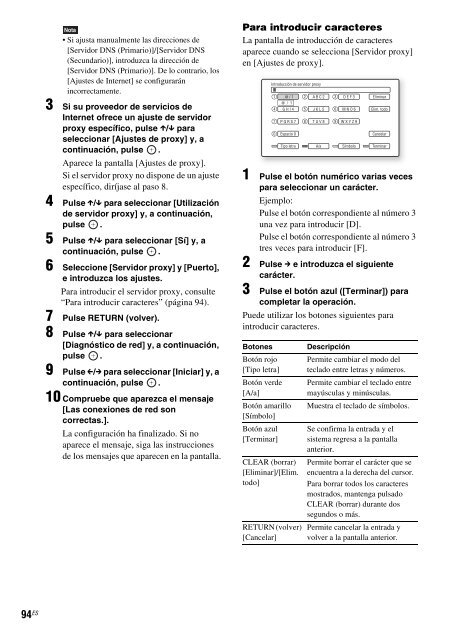Sony BDV-E300 - BDV-E300 Istruzioni per l'uso Spagnolo
Sony BDV-E300 - BDV-E300 Istruzioni per l'uso Spagnolo
Sony BDV-E300 - BDV-E300 Istruzioni per l'uso Spagnolo
You also want an ePaper? Increase the reach of your titles
YUMPU automatically turns print PDFs into web optimized ePapers that Google loves.
Botones<br />
C/X/x/c,<br />
Descripción<br />
• Seleccione una función de<br />
entrada mediante C/X/x/c y<br />
pulse .<br />
• Introduzca los caracteres como<br />
se indica a continuación:<br />
1Seleccione un panel de<br />
selección de caracteres<br />
mediante C/X/x/c y pulse .<br />
2Seleccione un carácter<br />
mediante C/c y pulse .<br />
[Configuración fácil]<br />
Puede volver a ejecutar Configuración fácil para<br />
realizar ajustes básicos.<br />
1 Pulse C/c para seleccionar [Iniciar] y, a<br />
continuación, pulse .<br />
2 Siga las instrucciones de “Paso 3:<br />
Realización de la o<strong>per</strong>ación<br />
Configuración fácil” (página 33) desde<br />
el paso 4.<br />
Opciones y ajustes<br />
95 ES