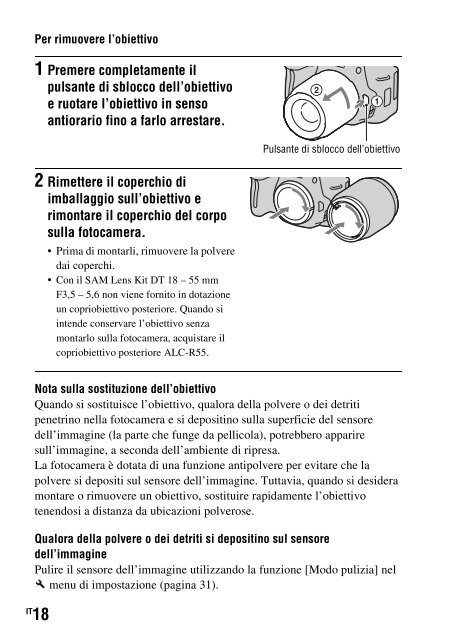Sony DSLR-A500Y - DSLR-A500Y Istruzioni per l'uso
Sony DSLR-A500Y - DSLR-A500Y Istruzioni per l'uso
Sony DSLR-A500Y - DSLR-A500Y Istruzioni per l'uso
You also want an ePaper? Increase the reach of your titles
YUMPU automatically turns print PDFs into web optimized ePapers that Google loves.
Inserimento di una scheda di memoria<br />
Con questa fotocamera è possibile utilizzare solo “Memory Stick PRO<br />
Duo”, “Memory Stick PRO-HG Duo”, schede di memoria SD e schede di<br />
memoria SDHC. Con questa fotocamera non è possibile utilizzare le<br />
MultiMediaCard.<br />
In queste <strong>Istruzioni</strong> <strong>per</strong> l’uso, le “Memory Stick PRO Duo” e le “Memory<br />
Stick PRO-HG Duo” vengono chiamate “Memory Stick PRO Duo”, e le<br />
schede di memoria SD e le schede di memoria SDHC vengono chiamate<br />
“schede di memoria SD”.<br />
1 Aprire il co<strong>per</strong>chio della scheda<br />
di memoria.<br />
Preparazione della fotocamera<br />
2 Inserire una “Memory Stick PRO<br />
Duo” o una scheda di memoria<br />
SD.<br />
• Inserire la scheda di memoria finché si<br />
blocca con uno scatto, come indicato<br />
nell’illustrazione.<br />
Lato dell’etichetta<br />
(scheda di memoria SD)<br />
Parte dei contatti<br />
Lato dell’etichetta<br />
(“Memory Stick PRO Duo”)<br />
Parte dei contatti<br />
3 Selezionare il tipo di scheda di<br />
memoria che si desidera<br />
utilizzare mediante il<br />
commutatore della scheda di<br />
memoria.<br />
19 IT