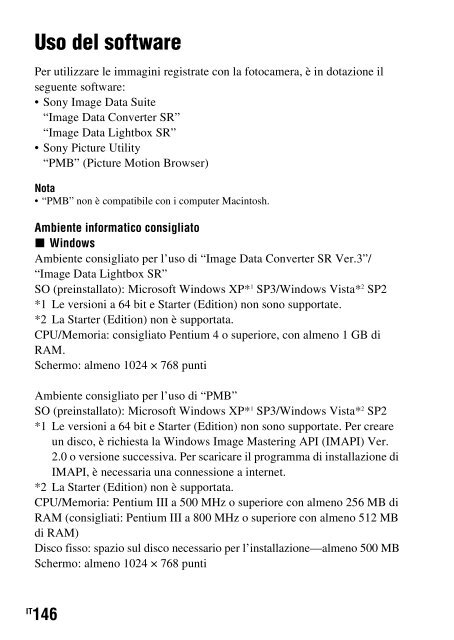Sony DSLR-A500Y - DSLR-A500Y Istruzioni per l'uso
Sony DSLR-A500Y - DSLR-A500Y Istruzioni per l'uso
Sony DSLR-A500Y - DSLR-A500Y Istruzioni per l'uso
Create successful ePaper yourself
Turn your PDF publications into a flip-book with our unique Google optimized e-Paper software.
x Macintosh<br />
Ambiente consigliato <strong>per</strong> l’uso di “Image Data Converter SR Ver.3”/<br />
“Image Data Lightbox SR”<br />
SO (preinstallato): Mac OS X v10.4/Mac OS X v10.5<br />
CPU: serie Power PC G4/G5 (consigliato a 1,0 GHz o su<strong>per</strong>iore)/Intel Core<br />
Solo/Core Duo/Core 2 Duo o su<strong>per</strong>iore<br />
Memoria: consigliato almeno 1 GB.<br />
Schermo: almeno 1024 × 768 punti<br />
Installazione del software<br />
x Windows<br />
• Accedere come Amministratore.<br />
1 Accendere il computer e inserire<br />
il CD-ROM (in dotazione)<br />
nell’unità CD-ROM.<br />
Viene visualizzata la schermata del menu<br />
di installazione.<br />
• Qualora non venga visualizzata, fare<br />
doppio clic su [Computer] (<strong>per</strong><br />
Windows XP: [Risorse del computer])<br />
t (SONYPICTUTIL) t<br />
[Install.exe].<br />
• In Windows Vista, potrebbe essere<br />
visualizzata la schermata Riproduzione<br />
automatica. Selezionare “Esecuzione di<br />
Install.exe” e seguire le istruzioni che<br />
appaiono sullo schermo <strong>per</strong> procedere<br />
con l’installazione.<br />
2 Fare clic su [Installa].<br />
• Verificare che sia “<strong>Sony</strong> Image Data Suite” che “<strong>Sony</strong> Picture Utility”<br />
siano selezionate e seguire le istruzioni sullo schermo.<br />
147 IT<br />
Visualizzazione delle immagini su un computer