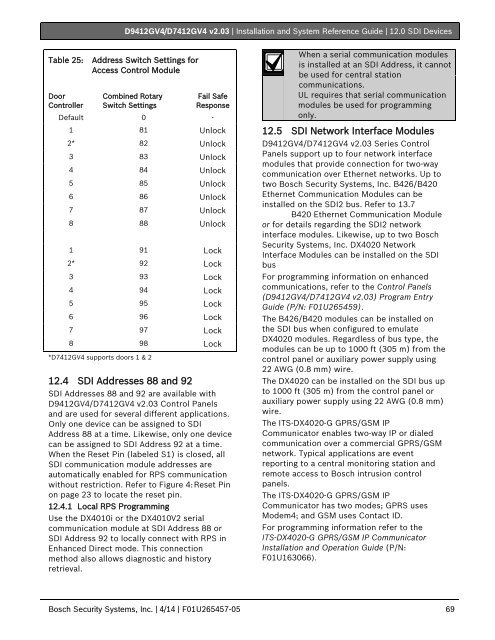Installation Guide - Bosch Security Systems
Installation Guide - Bosch Security Systems
Installation Guide - Bosch Security Systems
Create successful ePaper yourself
Turn your PDF publications into a flip-book with our unique Google optimized e-Paper software.
.Table 25:DoorControllerD9412GV4/D7412GV4 v2.03 | <strong>Installation</strong> and System Reference <strong>Guide</strong> | 12.0 SDI DevicesAddress Switch Settings forAccess Control ModuleCombined RotarySwitch SettingsFail SafeResponseDefault 0 -1 81 Unlock2* 82 Unlock3 83 Unlock4 84 Unlock5 85 Unlock6 86 Unlock7 87 Unlock8 88 Unlock1 91 Lock2* 92 Lock3 93 Lock4 94 Lock5 95 Lock6 96 Lock7 97 Lock8 98 Lock*D7412GV4 supports doors 1 & 212.4 SDI Addresses 88 and 92SDI Addresses 88 and 92 are available withD9412GV4/D7412GV4 v2.03 Control Panelsand are used for several different applications.Only one device can be assigned to SDIAddress 88 at a time. Likewise, only one devicecan be assigned to SDI Address 92 at a time.When the Reset Pin (labeled S1) is closed, allSDI communication module addresses areautomatically enabled for RPS communicationwithout restriction. Refer to Figure 4: Reset Pinon page 23 to locate the reset pin.12.4.1 Local RPS ProgrammingUse the DX4010i or the DX4010V2 serialcommunication module at SDI Address 88 orSDI Address 92 to locally connect with RPS inEnhanced Direct mode. This connectionmethod also allows diagnostic and historyretrieval.When a serial communication modulesis installed at an SDI Address, it cannotbe used for central stationcommunications.UL requires that serial communicationmodules be used for programmingonly.12.5 SDI Network Interface ModulesD9412GV4/D7412GV4 v2.03 Series ControlPanels support up to four network interfacemodules that provide connection for two-waycommunication over Ethernet networks. Up totwo <strong>Bosch</strong> <strong>Security</strong> <strong>Systems</strong>, Inc. B426/B420Ethernet Communication Modules can beinstalled on the SDI2 bus. Refer to 13.7B420 Ethernet Communication Moduleor for details regarding the SDI2 networkinterface modules. Likewise, up to two <strong>Bosch</strong><strong>Security</strong> <strong>Systems</strong>, Inc. DX4020 NetworkInterface Modules can be installed on the SDIbusFor programming information on enhancedcommunications, refer to the Control Panels(D9412GV4/D7412GV4 v2.03) Program Entry<strong>Guide</strong> (P/N: F01U265459).The B426/B420 modules can be installed onthe SDI bus when configured to emulateDX4020 modules. Regardless of bus type, themodules can be up to 1000 ft (305 m) from thecontrol panel or auxiliary power supply using22 AWG (0.8 mm) wire.The DX4020 can be installed on the SDI bus upto 1000 ft (305 m) from the control panel orauxiliary power supply using 22 AWG (0.8 mm)wire.The ITS-DX4020-G GPRS/GSM IPCommunicator enables two-way IP or dialedcommunication over a commercial GPRS/GSMnetwork. Typical applications are eventreporting to a central monitoring station andremote access to <strong>Bosch</strong> intrusion controlpanels.The ITS-DX4020-G GPRS/GSM IPCommunicator has two modes; GPRS usesModem4; and GSM uses Contact ID.For programming information refer to theITS-DX4020-G GPRS/GSM IP Communicator<strong>Installation</strong> and Operation <strong>Guide</strong> (P/N:F01U163066).<strong>Bosch</strong> <strong>Security</strong> <strong>Systems</strong>, Inc. | 4/14 | F01U265457-05 69