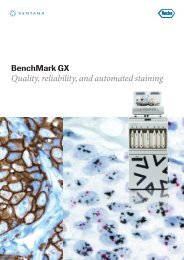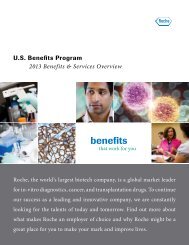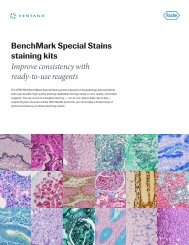Practical Considerations Whitepaper - Ventana Medical Systems
Practical Considerations Whitepaper - Ventana Medical Systems
Practical Considerations Whitepaper - Ventana Medical Systems
- No tags were found...
You also want an ePaper? Increase the reach of your titles
YUMPU automatically turns print PDFs into web optimized ePapers that Google loves.
<strong>Practical</strong> considerations while implementinga digital pathology solutionI. Quality Of ImagePathologists are dependant on the quality of the imagepresented to make an accurate diagnosis. After all, theimage is the single most important factor in an accurateand consistent AP diagnosis. At a minimum, the digitalviewing experience needs to replicate that seen whenusing an optical microscope.Prospective users must consider factors such as monitorresolution and size, true color reproduction, smoothimage viewing, and ease of use when deciding whichsolution to choose.Digital image of a Her2/neu stained tissueII. Physical SizeLaboratories in general and AP labs in particular havelimited space, especially bench space. Any systemintended for use in the AP lab must be designed withspace restrictions in mind. A small footprint is critical tominimize the bench space consumed. If the system relieson other components to operate such as power supplies,cooling systems, or computers then they should be ableto be located remotely and flexibly.III. Ease of UseOne aspect of digital pathology that is often overlookedbut is exceptionally important is the ease of use of thesystem and its software. A pathologist using a digitalpathology system will spend hours daily within thesoftware environment screening slide images, choosingrelevant fields of view, annotating relevant structures tosupport the diagnosis, and then storing those imagesaway for future reference. The software environmentii of iiimust be flexible enough to facilitate moving amongdifferent platforms, communicating with the laboratoryor hospital information systems, and outside partiessuch as the oncologist or a consulting pathologist. Thepathologist and lab staff need to evaluate the graphicuser interface (GUI) for it’s ease of use and ability toreplicate the work flow that the lab staff uses daily inevaluating slides and signing out cases.IV. Image ManagementImage management is the backbone of the softwareplatform because AP is driven by images. A usefulsystem must be comprehensive in its ability to handlea wide range of image types, must be robust enoughto allow the pathologist to move rapidly and reliablyfrom one image type to another and must enable thepathologist to retrieve or assemble images from othersources to illustrate the patient report and to supportthe diagnosis. Images must be stored for the pathologistuntil they are no longer needed routinely and then canbe stored off site at a lower cost. A practical systemmust be able to sort, store, and retrieve images that arelocated in any location quickly, accurately, and alongmultiple parameters to be truly useful. The ideal systemmust also allow a comprehensive approach to imageannotation storage and retrieval of specific fields of viewor the entire whole slide image if so desired. Retrievalmust be quick, easy and reliable despite the fact that theimages can often be substantial in size and tagged withmetadata or annotation.Anatomic Pathology Laboratories house a varietyof instrumentsN2446 July 2012