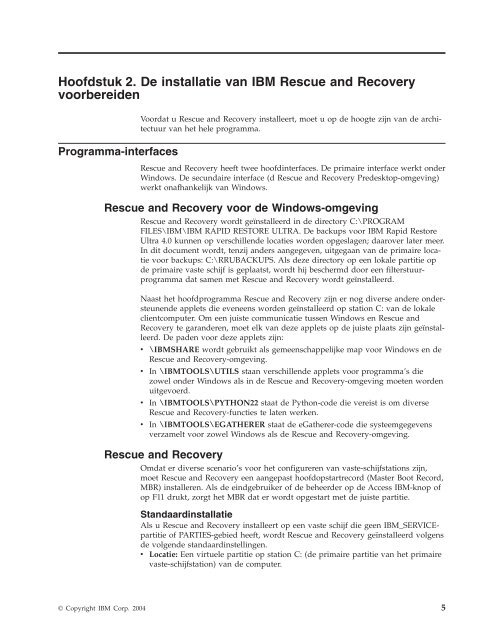Hoofdstuk 1. IBM Rescue and Recovery - Lenovo
Hoofdstuk 1. IBM Rescue and Recovery - Lenovo
Hoofdstuk 1. IBM Rescue and Recovery - Lenovo
You also want an ePaper? Increase the reach of your titles
YUMPU automatically turns print PDFs into web optimized ePapers that Google loves.
<strong>Hoofdstuk</strong> 2. De installatie van <strong>IBM</strong> <strong>Rescue</strong> <strong>and</strong> <strong>Recovery</strong><br />
voorbereiden<br />
Programma-interfaces<br />
Voordat u <strong>Rescue</strong> <strong>and</strong> <strong>Recovery</strong> installeert, moet u op de hoogte zijn van de architectuur<br />
van het hele programma.<br />
<strong>Rescue</strong> <strong>and</strong> <strong>Recovery</strong> heeft twee hoofdinterfaces. De primaire interface werkt onder<br />
Windows. De secundaire interface (d <strong>Rescue</strong> <strong>and</strong> <strong>Recovery</strong> Predesktop-omgeving)<br />
werkt onafhankelijk van Windows.<br />
<strong>Rescue</strong> <strong>and</strong> <strong>Recovery</strong> voor de Windows-omgeving<br />
<strong>Rescue</strong> <strong>and</strong> <strong>Recovery</strong> wordt geïnstalleerd in de directory C:\PROGRAM<br />
FILES\<strong>IBM</strong>\<strong>IBM</strong> RAPID RESTORE ULTRA. De backups voor <strong>IBM</strong> Rapid Restore<br />
Ultra 4.0 kunnen op verschillende locaties worden opgeslagen; daarover later meer.<br />
In dit document wordt, tenzij <strong>and</strong>ers aangegeven, uitgegaan van de primaire locatie<br />
voor backups: C:\RRUBACKUPS. Als deze directory op een lokale partitie op<br />
de primaire vaste schijf is geplaatst, wordt hij beschermd door een filterstuurprogramma<br />
dat samen met <strong>Rescue</strong> <strong>and</strong> <strong>Recovery</strong> wordt geïnstalleerd.<br />
Naast het hoofdprogramma <strong>Rescue</strong> <strong>and</strong> <strong>Recovery</strong> zijn er nog diverse <strong>and</strong>ere ondersteunende<br />
applets die eveneens worden geïnstalleerd op station C: van de lokale<br />
clientcomputer. Om een juiste communicatie tussen Windows en <strong>Rescue</strong> <strong>and</strong><br />
<strong>Recovery</strong> te gar<strong>and</strong>eren, moet elk van deze applets op de juiste plaats zijn geïnstalleerd.<br />
De paden voor deze applets zijn:<br />
v \<strong>IBM</strong>SHARE wordt gebruikt als gemeenschappelijke map voor Windows en de<br />
<strong>Rescue</strong> <strong>and</strong> <strong>Recovery</strong>-omgeving.<br />
v In \<strong>IBM</strong>TOOLS\UTILS staan verschillende applets voor programma’s die<br />
zowel onder Windows als in de <strong>Rescue</strong> <strong>and</strong> <strong>Recovery</strong>-omgeving moeten worden<br />
uitgevoerd.<br />
v In \<strong>IBM</strong>TOOLS\PYTHON22 staat de Python-code die vereist is om diverse<br />
<strong>Rescue</strong> <strong>and</strong> <strong>Recovery</strong>-functies te laten werken.<br />
v In \<strong>IBM</strong>TOOLS\EGATHERER staat de eGatherer-code die systeemgegevens<br />
verzamelt voor zowel Windows als de <strong>Rescue</strong> <strong>and</strong> <strong>Recovery</strong>-omgeving.<br />
<strong>Rescue</strong> <strong>and</strong> <strong>Recovery</strong><br />
Omdat er diverse scenario’s voor het configureren van vaste-schijfstations zijn,<br />
moet <strong>Rescue</strong> <strong>and</strong> <strong>Recovery</strong> een aangepast hoofdopstartrecord (Master Boot Record,<br />
MBR) installeren. Als de eindgebruiker of de beheerder op de Access <strong>IBM</strong>-knop of<br />
op F11 drukt, zorgt het MBR dat er wordt opgestart met de juiste partitie.<br />
St<strong>and</strong>aardinstallatie<br />
Als u <strong>Rescue</strong> <strong>and</strong> <strong>Recovery</strong> installeert op een vaste schijf die geen <strong>IBM</strong>_SERVICEpartitie<br />
of PARTIES-gebied heeft, wordt <strong>Rescue</strong> <strong>and</strong> <strong>Recovery</strong> geïnstalleerd volgens<br />
de volgende st<strong>and</strong>aardinstellingen.<br />
v Locatie: Een virtuele partitie op station C: (de primaire partitie van het primaire<br />
vaste-schijfstation) van de computer.<br />
© Copyright <strong>IBM</strong> Corp. 2004 5