×
Your ePaper is waiting for publication!
By publishing your document, the content will be optimally indexed by Google via AI and sorted into the right category for over 500 million ePaper readers on YUMPU.
This will ensure high visibility and many readers!
PUBLISH DOCUMENT
No, I renounce more range.
You can find your publication here:
Share your interactive ePaper on all platforms and on your website with our embed function
⬤
⬤
Parallels Desktop® 8 for Mac
Parallels Desktop® 8 for Mac
Parallels Desktop® 8 for Mac
SHOW MORE
SHOW LESS
Create successful ePaper yourself
Turn your PDF publications into a flip-book with our unique Google optimized e-Paper software.
<strong>Mac</strong> 上で Windows を使用<br />
Windows の開始<br />
<strong>Mac</strong> で Windows プログラムを使用するには、Windows を開始しておく必要があります。<br />
もっとも簡単に Windows を開始する方法は、Windows プログラムを開く (p.43) ことです。<br />
Windows プログラムを開こうとした時に Windows が開始されていない場合、<strong>Parallels</strong><br />
Desktop は、Windows を自動的に Coherence モード (p.52) で開始します。Windows にパス<br />
ワードが設定されている場合は、パスワードの入力が必要になります。<br />
また、次の手順を行うことで Winodows を開始できます:<br />
1 <strong>Parallels</strong> Desktop を開きます。<br />
2 [<strong>Parallels</strong> 仮想マシン] ウィンドウで Windows ロゴか、ロゴの横にある 電源ボタンをクリ<br />
ックします。<br />
3 表示された Windows のウィンドウ上でクリックします。<br />
Windows が開始され、<strong>Mac</strong> OS X と同時に Windows プログラムも利用できるようになります。<br />
42
<strong>Mac</strong> 上で Windows を使用 Windows の開始 <strong>Mac</strong> で Windows プログラムを使用するには、Windows を開始しておく必要があります。 もっとも簡単に Windows を開始する方法は、Windows プログラムを開く (p.43) ことです。 Windows プログラムを開こうとした時に Windows が開始されていない場合、<strong>Parallels</strong> Desktop は、Windows を自動的に Coherence モード (p.52) で開始します。Windows にパス ワードが設定されている場合は、パスワードの入力が必要になります。 また、次の手順を行うことで Winodows を開始できます: 1 <strong>Parallels</strong> Desktop を開きます。 2 [<strong>Parallels</strong> 仮想マシン] ウィンドウで Windows ロゴか、ロゴの横にある 電源ボタンをクリ ックします。 3 表示された Windows のウィンドウ上でクリックします。 Windows が開始され、<strong>Mac</strong> OS X と同時に Windows プログラムも利用できるようになります。 42
Windows プログラムを開く <strong>Mac</strong> 上で Windows を使用 Windows プログラムは、<strong>Mac</strong> アプリケーションと同じくらい簡単に開くことができます。 Windows プログラムを開くには、いくつかの方法があります。 • Dock の Windows アプリケーション フォルダから • Windows の [スタート] メニューから • <strong>Mac</strong> OS X の Finder から • Dock から • Spotlight 検索を使用 • Launchpad を使用 (<strong>Mac</strong> OS X Lion 以降を使用している場合) 注意: Windows プログラムのすべてのアイコンは、アイコンの右下隅の <strong>Parallels</strong> Desktop シンボル で簡単に識別できます。 Windows アプリケーション フォルダ Windows の初回インストール時に、Windows を「<strong>Mac</strong> ライク」に使用するよう選択した場合 は、[Windows アプリケーション] フォルダは <strong>Mac</strong> OS X の Dock にあります。 このフォルダには、すべての Windows プログラムが含まれています。さらにプログラムをイン ストールすると、そのプログラムも自動的に追加されます。 43
Page 1 and 2: Parallels Desktop ® 8 for Mac ユ Page 3 and 4: 目次 著作権表示............. Page 5 and 6: 目次 Windows の変更を保存 Page 7 and 8: ハードウェア設定 .......... Page 9 and 10: 第 1 章 Parallels Desktop へよ Page 11 and 12: その他のオペレーティン Page 13 and 14: 必要条件 Parallles Desktop の Page 15 and 16: Parallles Desktop のインスト Page 17 and 18: Parallles Desktop のインスト Page 19 and 20: 2 次のいずれかを実行しま Page 21 and 22: Windows のインストールまた Page 23 and 24: インポート方法の概要 次 Page 25 and 26: Parallels USB ケーブルの使用 Page 27 and 28: Windows のインストールまた Page 29 and 30: ネットワーク経由 Windows Page 31 and 32: Windows のインストールまた Page 33 and 34: Windows のインストールまた Page 35 and 36: 一般的な Tips Windows のイン Page 37 and 38: Parallels が正しく Windows を Page 39 and 40: Windows のインストールまた Page 41: In This Section Mac 上で Windows Page 45 and 46: Mac 上で Windows を使用 注意 Page 47 and 48: Windows プログラムのインス Page 49 and 50: Mac 上で Windows を使用 • Page 51 and 52: スタートアップ表示を設 Page 53 and 54: • [表示] > [Coherence] を選 Page 55 and 56: 一般的な機能に対し、メ Page 57 and 58: Mac 上で Windows を使用 5 次 Page 59 and 60: Mac 上で Windows を使用 注意 Page 61 and 62: サイズ変更可能なウィン Page 63 and 64: フル スクリーン設定の調 Page 65 and 66: Mac 上で Windows を使用 [画 Page 67 and 68: Parallels Desktop での Windows 8 Page 69 and 70: Mac 上で Windows を使用 開い Page 71 and 72: Mac OS X と Windows 間でのコ Page 73 and 74: ファイルおよびフォルダ Page 75 and 76: Mac 上で Windows を使用 4 次 Page 77 and 78: Mac 上で Windows を使用 注意 Page 79 and 80: Mac 上で Windows を使用 注意 Page 81 and 82: ファイルとプログラムの Page 83 and 84: Mac 上で Windows を使用 イン Page 85 and 86: 外部ストレージ デバイス Page 87 and 88: Mac 上で Windows を使用 マウ Page 89 and 90: Mac 上で Windows を使用 TrackP Page 91 and 92: Windows 画像と FAX ビューア Page 93 and 94: Mac 上で Windows を使用 Window
Page 95 and 96: 新しいキーボード ショー
Page 97 and 98: Mac 上で Windows を使用 Mac
Page 99 and 100: Mac 上で Windows を使用 USB 2.
Page 101 and 102: USB 設定にアクセスするに
Page 103 and 104: Windows から印刷 Mac 上で Win
Page 105 and 106: 2 [ハードウェア] をクリッ
Page 107 and 108: Mac 上で Windows を使用 Window
Page 109 and 110: 4. すべての項目の設定が
Page 111 and 112: Mac 上で Windows を使用 Linux
Page 113 and 114: Mac 上で Windows を使用 組み
Page 115 and 116: Mac 上で Windows を使用 115
Page 117 and 118: ウイルスからのデータの
Page 119 and 120: パスワード要件の設定 Mac
Page 121 and 122: 第 5 章 インターネットも
Page 123 and 124: 以下のような場合に、共
Page 125 and 126: Mac 上で Windows を使用 ブリ
Page 127 and 128: Windows での Wi-Fi の使用 Mac
Page 129 and 130: Windows に割り当てるメモリ
Page 131 and 132: 最適化設定 [最適化] 設定
Page 133 and 134: Mac 上で Windows を使用 Mac OS
Page 135 and 136: ゲームやグラフィックス
Page 137 and 138: Mac 上で Windows を使用 2 iPad
Page 139 and 140: 第 6 章 高度な説明 本セク
Page 141 and 142: SUSE ® Linux Enterprise Server 11
Page 143 and 144: デフォルトの構成 高度な
Page 145 and 146: 新しい仮想マシンの保存
Page 147 and 148: 仮想マシンのバックアッ
Page 149 and 150: Mac OS X での仮想ハード デ
Page 151 and 152: 仮想マシンテンプレート
Page 153 and 154: 仮想マシンのスナップシ
Page 155 and 156: 高度な説明 注意: Mac のバ
Page 157 and 158: 高度な説明 サウンドデバ
Page 159 and 160: デスクトップ スクリーン
Page 161 and 162: 事前に構成された仮想ア
Page 163 and 164: 音声認識コマンドの有効
Page 165 and 166: ディスク領域をすばやく
Page 167 and 168: Coherence モードでの Linux の
Page 169 and 170: Windows 98 のインストール
Page 171 and 172: 高度な説明 他のディスク
Page 173 and 174: ゲスト OS のキーボードの
Page 175 and 176: 4 次のいずれかを実行しま
Page 177 and 178: Coherence モードでの OS X の
Page 179 and 180: Parallels Tools の概要 高度な
Page 181 and 182: 高度な説明 • prl-tools-win.i
Page 183 and 184: 高度な説明 [続行] をクリ
Page 185 and 186: 高度な説明 2 オペレーテ
Page 187 and 188: 高度な説明 Parallels Tools が
Page 189 and 190: 高度な説明 Linux のテキス
Page 191 and 192: Mac 用の Parallels Tools Parallel
Page 193 and 194: Modality モード 高度な説明
Page 195 and 196: Parallels Desktop の表示/非表
Page 197 and 198: ネットワークの環境設定
Page 199 and 200: 高度な説明 Parallels Desktop
Page 201 and 202: 3 [OK] をクリックしてルー
Page 203 and 204: 高度な説明 このウィンド
Page 205 and 206: SmartMouse 高度な説明 [SmartMo
Page 207 and 208: デバイスの追加と削除 高
Page 209 and 210: 高度な説明 4 ハード ディ
Page 211 and 212: 仮想ディスクと実ディス
Page 213 and 214: 新しく追加されたディス
Page 215 and 216: 高度な説明 2 新しい仮想
Page 217 and 218: 現在サポートされている
Page 219 and 220: ビデオ 高度な説明 仮想マ
Page 221 and 222: フロッピー ディスク 高度
Page 223 and 224: CD/DVD-ROM 高度な説明 仮想
Page 225 and 226: 高度な説明 仮想マシンの
Page 227 and 228: 高度な説明 227
Page 229 and 230: 高度な説明 仮想マシンの
Page 231 and 232: ネットワーク アダプタ 高
Page 233 and 234: 高度な説明 Wi-Fi 経由でイ
Page 235 and 236: 高度な説明 プリンタ ポー
Page 237 and 238: 高度な説明 237
Page 239 and 240: サウンド 高度な説明 仮想
Page 241 and 242: USB と Bluetooth 高度な説明
Page 243 and 244: 第 7 章 Tips & トラブルシュ
Page 245 and 246: Tips & トラブルシューティ
Page 247 and 248: Tips & トラブルシューティ
Page 249 and 250: Windows のパフォーマンス低
Page 251 and 252: Ctrl+Alt+Del を押す Tips & ト
Page 253 and 254: 4 [出力] メニューの [デフ
Page 255 and 256: Linux でのネットワークの
Page 257 and 258: 問題の報告とサポートの
Page 259 and 260: 第 8 章 追加情報 Parallels De
Page 261 and 262: 用語集 用語集 この用語集
Page 263 and 264: OS: オペレーティング シス
Page 265 and 266: Index 3 3D アクセラレーショ
Page 267 and 268: インストール - 20 サポー
Page 269: Parallels Desktop - 195 デバイ
×
Inappropriate
Flag as Inappropriate
Cancel
×
Inappropriate
You have already flagged this document.
×
Mail this publication
Delete template?
Are you sure you want to delete your template?
×
DOWNLOAD ePAPER
This ePaper is currently not available for download.


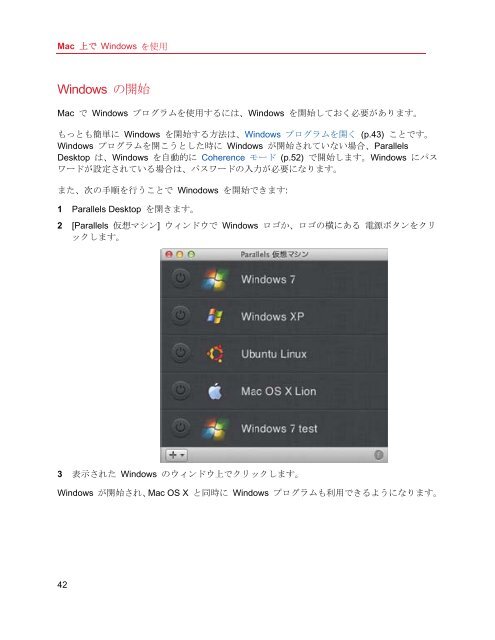
![[PDF] Parallels Desktop® 7](https://img.yumpu.com/18852044/1/190x245/pdf-parallels-desktopr-7.jpg?quality=85)

![[PDF] Parallels Server 5 Bare Metal](https://img.yumpu.com/18850617/1/190x245/pdf-parallels-server-5-bare-metal.jpg?quality=85)
![[PDF] Parallels Python API Reference](https://img.yumpu.com/18850615/1/190x245/pdf-parallels-python-api-reference.jpg?quality=85)








![[PDF] Parallels Python API Reference](https://img.yumpu.com/18850529/1/190x245/pdf-parallels-python-api-reference.jpg?quality=85)

