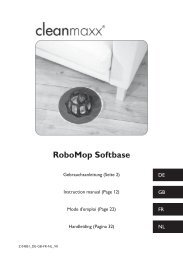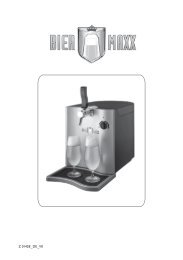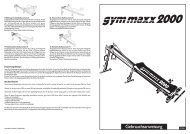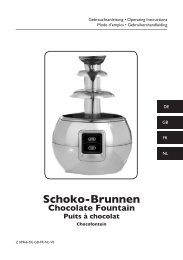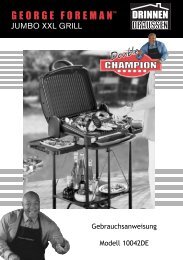Tape 2 MP3
Tape 2 MP3
Tape 2 MP3
Create successful ePaper yourself
Turn your PDF publications into a flip-book with our unique Google optimized e-Paper software.
2. Open the file “JYKRecorder_Setup” by double-clicking on it.<br />
The following window will appear:<br />
Click on the “Next” button.<br />
3. Once you have clicked on the “Next” button, the following window will appear:<br />
To change the installation folder, click on the “Browse” button. A new window will open.<br />
Select your preferred installation folder in this new window and confirm your choice by<br />
clicking on “OK”. The window will close and the path you have chosen will appear in the<br />
input field of the installation window. Then click on the “Next” button.<br />
17