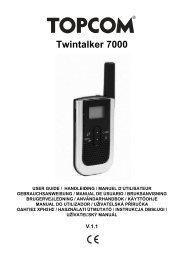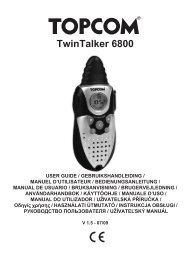18 Topcom Garantie - T-Online
18 Topcom Garantie - T-Online
18 Topcom Garantie - T-Online
You also want an ePaper? Increase the reach of your titles
YUMPU automatically turns print PDFs into web optimized ePapers that Google loves.
<strong>Topcom</strong> Twintalker 3800<br />
4.4 Danger of explosion<br />
• Do not replace batteries in a potentially explosive atmosphere. Contact sparking may<br />
occur while installing or removing batteries and cause an explosion.<br />
• Turn your PMR off when in any area with a potentially explosive atmosphere. Sparks in<br />
such areas could cause an explosion or fire resulting in bodily injury or even death.<br />
• Never throw batteries in fire as they may explode.<br />
Areas with potentially explosive atmospheres are often, but not always,<br />
clearly marked. They include fuelling areas such as below deck on<br />
boats, fuel or chemical transfer or storage facilities; areas where the air<br />
contains chemicals or particles, such as grain, dust or metal powders;<br />
and any other area where you would normally be advised to turn off<br />
your vehicle engine.<br />
4.5 Poisoning danger<br />
• Keep batteries away from small children.<br />
4.6 Legal<br />
• In some countries it is prohibited to use your PMR while driving a vehicle. In this case<br />
leave the road before using the device.<br />
• Turn your PMR OFF when on board an aircraft when instructed to do so. Any use of the<br />
PMR must be in accordance with airline regulations or crew instructions.<br />
• Turn your PMR OFF in any facilities where posted notices instruct you to do so.<br />
Hospitals or health care facilities may be using equipment that is sensitive to external RF<br />
energy.<br />
• Replacing or modifying the antenna may affect the PMR radio specifications and violate<br />
the CE regulations. Unauthorised antennas could also damage the radio.<br />
4.7 Notes<br />
• Do not touch the antenna while transmitting, it could affect the range.<br />
• Remove the batteries if the device is not going to be used for a long period.<br />
5 Cleaning and maintenance<br />
• To clean the unit, wipe with a soft cloth dampened with water. Don’t use a cleaner or<br />
solvents on the unit; they can damage the case and leak inside, causing permanent<br />
damage.<br />
• Battery contacts may be wiped with a dry lint-free cloth.<br />
• If the unit gets wet, turn it off and remove the batteries immediately. Dry the battery<br />
compartment with a soft cloth to minimize potential water damage. Leave the cover off<br />
the battery compartment overnight or until completely dry. Do not use the unit until<br />
completely dry.<br />
2 <strong>Topcom</strong> Twintalker 3800