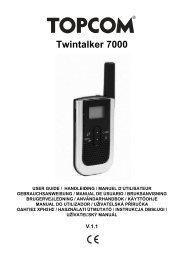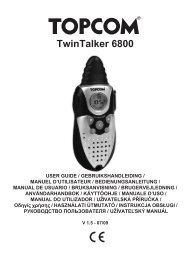18 Topcom Garantie - T-Online
18 Topcom Garantie - T-Online
18 Topcom Garantie - T-Online
Create successful ePaper yourself
Turn your PDF publications into a flip-book with our unique Google optimized e-Paper software.
<strong>Topcom</strong> Twintalker 3800<br />
14 Using the Twintalker 3800<br />
14.1 Turning the Unit ON/OFF<br />
SCAN<br />
VOX<br />
DCM<br />
14.2 Adjusting Speaker Volume<br />
SCAN<br />
VOX<br />
DCM<br />
14.3 Receiving a Signal<br />
The unit is continuously in the RECEIVE mode when the unit is switched ON and not<br />
transmitting.<br />
14.4 Transmitting a Signal<br />
SCAN<br />
VOX<br />
DCM<br />
To turn ON:<br />
• Press and hold the - button 5 for 2 seconds. The unit will<br />
“beep” and the LCD display will display the current channel.<br />
To switch OFF:<br />
• Press and hold the - button 5 for 2 seconds. The unit will<br />
“beep” and the LCD display will turn blank.<br />
• Press the - button 11 in stand-by-mode to increase the<br />
speaker volume. The volume level is displayed.<br />
• Press the - button 7 to decrease the speaker volume.<br />
In order for other people to receive your transmission, they must also be<br />
on the same channel and have set the same CTCSS code. (See chapter<br />
14.5 and 14.6)<br />
• Press and hold the<br />
symbol is displayed.<br />
- button 10 to TRANSMIT. The TX<br />
• Hold the unit in a vertical position with the MICROPHONE 10cm<br />
from the mouth and speak into the microphone.<br />
• Release the - button 10 when you want to stop transmitting.<br />
To check the channel activity use the monitor function (See chapter<br />
14.7). The maximum transmitting time is limited to 1 minute. Release and<br />
press PTT - button 10<br />
to restart transmitting.<br />
6 <strong>Topcom</strong> Twintalker 3800