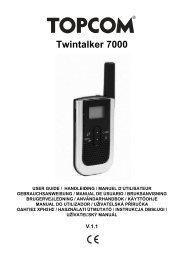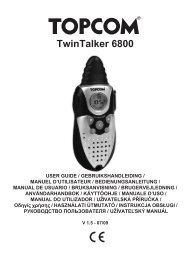18 Topcom Garantie - T-Online
18 Topcom Garantie - T-Online
18 Topcom Garantie - T-Online
Create successful ePaper yourself
Turn your PDF publications into a flip-book with our unique Google optimized e-Paper software.
<strong>Topcom</strong> Twintalker 3800<br />
9 Getting started<br />
A<br />
C<br />
D<br />
B<br />
+ -<br />
10 Charging batteries<br />
1 x AA<br />
E<br />
+ -<br />
1 x AA<br />
15<br />
+ -<br />
1 x AA<br />
9.1 Removing/Installing the Belt<br />
Clip<br />
1. To remove the belt clip from the unit,<br />
push the belt clip (B), while pulling the<br />
clip away from the unit (A).<br />
2. To install the belt clip, align the pin with<br />
the hole in the backside. Gently push<br />
until it clicks into position.<br />
9.2 Battery Installation<br />
1. Remove the belt clip (See chapter<br />
9.1.1).<br />
2. Pull the battery cover tab (C) and gently<br />
remove the battery cover (D).<br />
3. Install the enclosed 3 x AA NiMh<br />
batteries following the polarity as<br />
shown (E).<br />
4. Re-install the Battery Cover and Belt<br />
Clip (See chapter 9.1.2).<br />
When using rechargeable batteries you can use an<br />
optional adapter to charge.<br />
• Insert three (3) “AA” rechargeable batteries.<br />
• Plug the small plug of the adapter into the SPK/<br />
MIC/CHG jack (15) and the other end in the<br />
electrical socket.<br />
• Make sure that the unit is switched off in order to<br />
charge the batteries properly.<br />
NOTE: It takes approximately 7 to 10 hours to<br />
fully charge the batteries.<br />
Only use the enclosed AC/DC ADAPTER with “AA” rechargeable<br />
batteries. Do not charge this unit when regular “AA” alkaline batteries<br />
are installed!<br />
4 <strong>Topcom</strong> Twintalker 3800