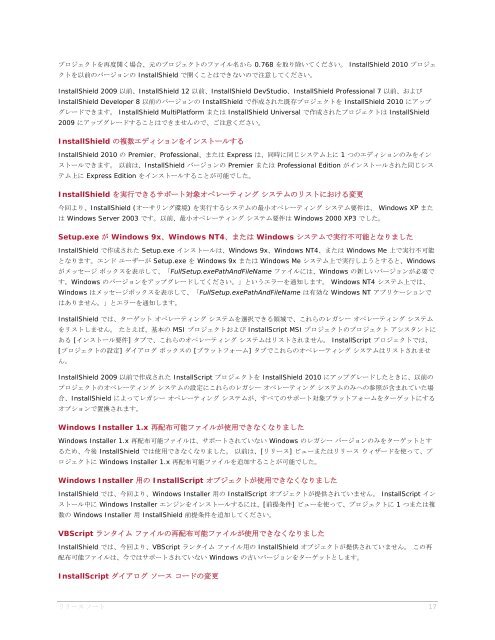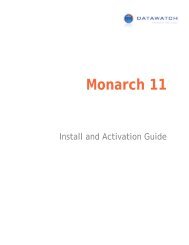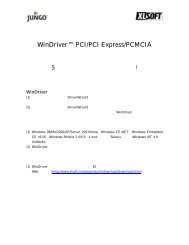InstallShield 2010
InstallShield 2010
InstallShield 2010
You also want an ePaper? Increase the reach of your titles
YUMPU automatically turns print PDFs into web optimized ePapers that Google loves.
プロジェクトを 再 度 開 く 場 合 、 元 のプロジェクトのファイル 名 から 0.768 を 取 り 除 いてください。 <strong>InstallShield</strong> <strong>2010</strong> プロジェ<br />
クトを 以 前 のバージョンの <strong>InstallShield</strong> で 開 くことはできないので 注 意 してください。<br />
<strong>InstallShield</strong> 2009 以 前 、<strong>InstallShield</strong> 12 以 前 、<strong>InstallShield</strong> DevStudio、<strong>InstallShield</strong> Professional 7 以 前 、および<br />
<strong>InstallShield</strong> Developer 8 以 前 のバージョンの <strong>InstallShield</strong> で 作 成 された 既 存 プロジェクトを <strong>InstallShield</strong> <strong>2010</strong> にアップ<br />
グレードできます。 <strong>InstallShield</strong> MultiPlatform または <strong>InstallShield</strong> Universal で 作 成 されたプロジェクトは <strong>InstallShield</strong><br />
2009 にアップグレードすることはできませんので、ご 注 意 ください。<br />
<strong>InstallShield</strong> の 複 数 エディションをインストールする<br />
<strong>InstallShield</strong> <strong>2010</strong> の Premier、Professional、または Express は、 同 時 に 同 じシステム 上 に 1 つのエディションのみをイン<br />
ストールできます。 以 前 は、<strong>InstallShield</strong> バージョンの Premier または Professional Edition がインストールされた 同 じシス<br />
テム 上 に Express Edition をインストールすることが 可 能 でした。<br />
<strong>InstallShield</strong> を 実 行 できるサポート 対 象 オペレーティング システムのリストにおける 変 更<br />
今 回 より、<strong>InstallShield</strong> (オーサリング 環 境 ) を 実 行 するシステムの 最 小 オペレーティング システム 要 件 は、 Windows XP また<br />
は Windows Server 2003 です。 以 前 、 最 小 オペレーティング システム 要 件 は Windows 2000 XP3 でした。<br />
Setup.exe が Windows 9x、Windows NT4、または Windows システムで 実 行 不 可 能 となりました<br />
<strong>InstallShield</strong> で 作 成 された Setup.exe インストールは、Windows 9x、Windows NT4、または Windows Me 上 で 実 行 不 可 能<br />
となります。エンド ユーザーが Setup.exe を Windows 9x または Windows Me システム 上 で 実 行 しようとすると、Windows<br />
がメッセージ ボックスを 表 示 して、「FullSetup.exePathAndFileName ファイルには、Windows の 新 しいバージョンが 必 要 で<br />
す。Windows のバージョンをアップグレードしてください。」というエラーを 通 知 します。 Windows NT4 システム 上 では、<br />
Windows はメッセージボックスを 表 示 して、「FullSetup.exePathAndFileName は 有 効 な Windows NT アプリケーションで<br />
はありません。」とエラーを 通 知 します。<br />
<strong>InstallShield</strong> では、ターゲット オペレーティング システムを 選 択 できる 領 域 で、これらのレガシー オペレーティング システム<br />
をリストしません。 たとえば、 基 本 の MSI プロジェクトおよび InstallScript MSI プロジェクトのプロジェクト アシスタントに<br />
ある [インストール 要 件 ] タブで、これらのオペレーティング システムはリストされません。 InstallScript プロジェクトでは、<br />
[プロジェクトの 設 定 ] ダイアログ ボックスの [プラットフォーム] タブでこれらのオペレーティング システムはリストされませ<br />
ん。<br />
<strong>InstallShield</strong> 2009 以 前 で 作 成 された InstallScript プロジェクトを <strong>InstallShield</strong> <strong>2010</strong> にアップグレードしたときに、 以 前 の<br />
プロジェクトのオペレーティング システムの 設 定 にこれらのレガシー オペレーティング システムのみへの 参 照 が 含 まれていた 場<br />
合 、<strong>InstallShield</strong> によってレガシー オペレーティング システムが、すべてのサポート 対 象 プラットフォームをターゲットにする<br />
オプションで 置 換 されます。<br />
Windows Installer 1.x 再 配 布 可 能 ファイルが 使 用 できなくなりました<br />
Windows Installer 1.x 再 配 布 可 能 ファイルは、サポートされていない Windows のレガシー バージョンのみをターゲットとす<br />
るため、 今 後 <strong>InstallShield</strong> では 使 用 できなくなりました。 以 前 は、[リリース] ビューまたはリリース ウィザードを 使 って、プ<br />
ロジェクトに Windows Installer 1.x 再 配 布 可 能 ファイルを 追 加 することが 可 能 でした。<br />
Windows Installer 用 の InstallScript オブジェクトが 使 用 できなくなりました<br />
<strong>InstallShield</strong> では、 今 回 より、Windows Installer 用 の InstallScript オブジェクトが 提 供 されていません。 InstallScript イン<br />
ストール 中 に Windows Installer エンジンをインストールするには、[ 前 提 条 件 ] ビューを 使 って、プロジェクトに 1 つまたは 複<br />
数 の Windows Installer 用 <strong>InstallShield</strong> 前 提 条 件 を 追 加 してください。<br />
VBScript ランタイム ファイルの 再 配 布 可 能 ファイルが 使 用 できなくなりました<br />
<strong>InstallShield</strong> では、 今 回 より、VBScript ランタイム ファイル 用 の <strong>InstallShield</strong> オブジェクトが 提 供 されていません。 この 再<br />
配 布 可 能 ファイルは、 今 ではサポートされていない Windows の 古 いバージョンをターゲットとします。<br />
InstallScript ダイアログ ソース コードの 変 更<br />
リリース ノート 17