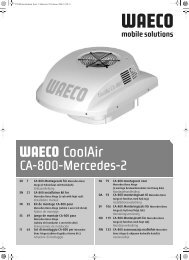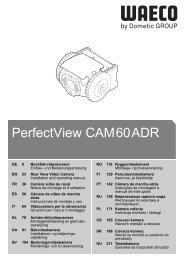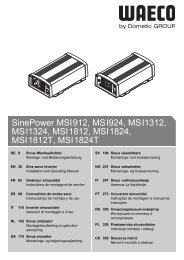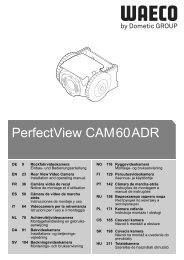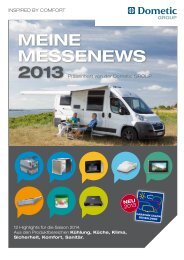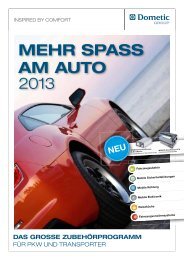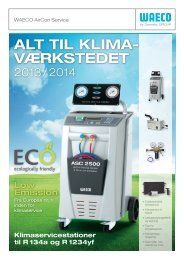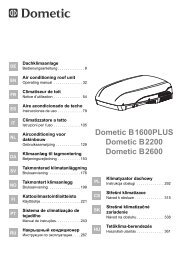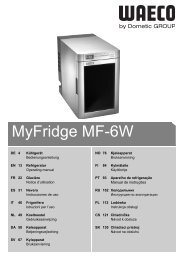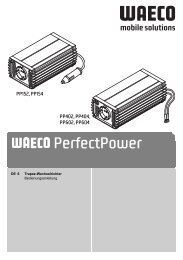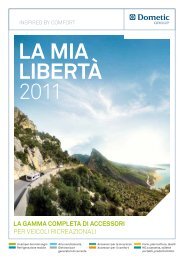PerfectView Accessory - Waeco
PerfectView Accessory - Waeco
PerfectView Accessory - Waeco
You also want an ePaper? Increase the reach of your titles
YUMPU automatically turns print PDFs into web optimized ePapers that Google loves.
_RV-SWITCH-SV.book Seite 18 Dienstag, 10. März 2009 2:41 14<br />
Safety and installation instructions<br />
2 Safety and installation instructions<br />
<strong>PerfectView</strong><br />
The manufacturer will not be held liable for claims for damage resulting from the following:<br />
• Faulty assembly or connection<br />
• Damage to the appliance resulting from mechanical influences and excess voltage<br />
• Alterations to the device without express permission from the manufacturer<br />
• Use for purposes other than those described in the operating manual<br />
e Warning!<br />
To prevent short circuits, always disconnect the negative terminal of the<br />
electrical system before working on the vehicle.<br />
If the vehicle has an additional battery, its negative terminal should also be disconnected.<br />
e Warning!<br />
Inadequate supply cable connections could result in short circuits with the consequence<br />
that:<br />
– cable fires occur<br />
– the airbag is triggered<br />
– electronic control devices are damaged<br />
– electric functions fail (indicators, brake light, horn, ignition, lights)<br />
e Warning!<br />
Ensure that all lines are connected correctly. The control line may never be connected<br />
to earth; doing so can damage the device. Make especially sure to insulate<br />
the bare end of the control line when it is not in use and thus not connected.<br />
Please observe the following instructions:<br />
• When working on the following supply lines, only use insulated cable lugs, plugs and<br />
tab sleeves.<br />
– 30 (direct supply from positive battery terminal)<br />
– 15 (connected positive terminal, behind the battery)<br />
– 31 (return cable from the battery, earth)<br />
– 58 (reversing light)<br />
Do not use terminal strips.<br />
• Use a crimping tool to connect the cables.<br />
For permanent connections, you can solder the cable ends together and then<br />
insulate them.<br />
• When connecting to supply cable 31 (earth), screw the cable<br />
– to the vehicle's earth bolt with a cable lug and a gear disc or<br />
– to the sheet-metal bodywork with a cable lug and a self-tapping screw.<br />
Ensure that there is a good earth connection.<br />
18