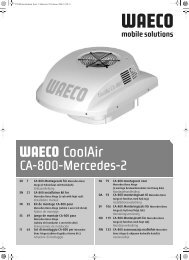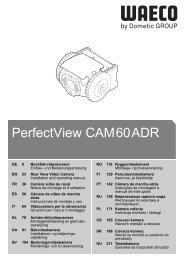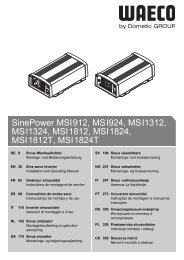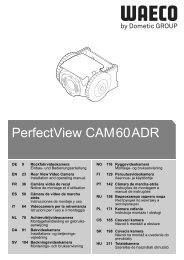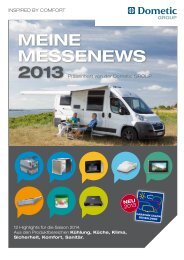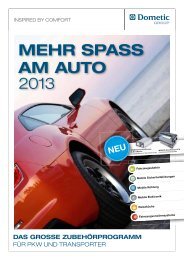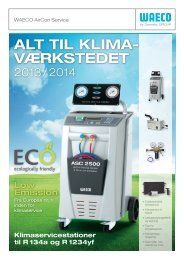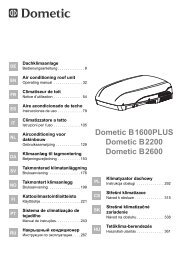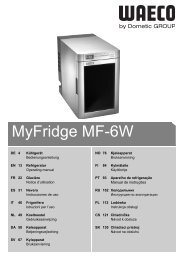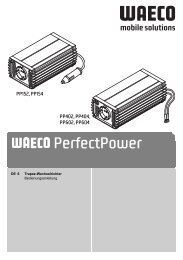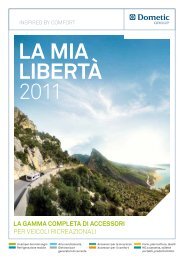PerfectView Accessory - Waeco
PerfectView Accessory - Waeco
PerfectView Accessory - Waeco
You also want an ePaper? Increase the reach of your titles
YUMPU automatically turns print PDFs into web optimized ePapers that Google loves.
_RV-SWITCH-SV.book Seite 22 Dienstag, 10. März 2009 2:41 14<br />
Connecting the control box<br />
The circuit diagram for the control box can be found in fig. 6, page 6:<br />
<strong>PerfectView</strong><br />
Pos. Connection name<br />
rt/sw Red/black cable: Ignition connection<br />
sw Black cable: Connection to earth (terminal 31)<br />
ws White cable: Connection to the control wire of the switch for the right<br />
camera (connection to switch plug R)<br />
gr Grey cable: Connection to the control line of the switch for the reverse<br />
camera (connection to switch plug L)<br />
rt Red cable: Connection to +12 V to +24 V (e. g. switched positive,<br />
terminal 15)<br />
bl Blue cable: Connection to the monitor control line<br />
(standby/monitor on)<br />
gn Green cable: Connection to the right indicator<br />
br Brown cable: Connection to the left indicator light<br />
ge Yellow cable: Connection to the control wire of the switch for the left<br />
camera (connection to switch plug B)<br />
or Orange cable: Connection to the reversing light<br />
1 Camera connection 1<br />
2 Camera connection 2<br />
3 Camera connection 3<br />
4a Output for reversing monitor (RCA)<br />
4b Output for reversing monitor (DIN)<br />
I Note<br />
RV-SWITCH-SV matches different reversing video components to each other,<br />
but no video standards. For this reason camera and monitor must match (PAL<br />
with PAL and NTSC with NTSC).<br />
Most LCD monitors support both standards.<br />
22