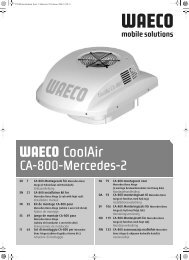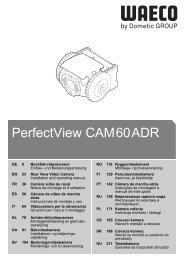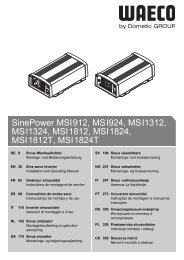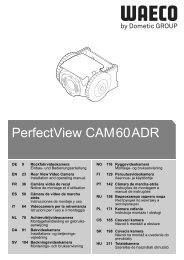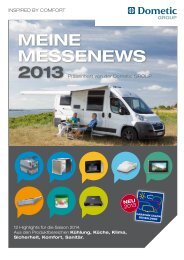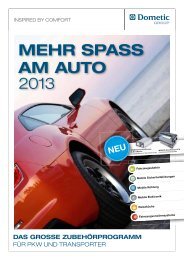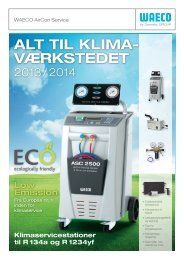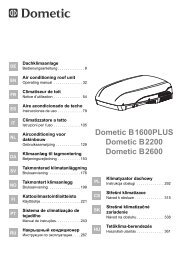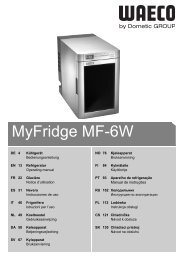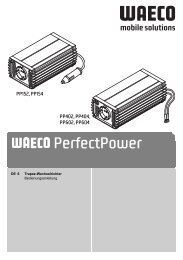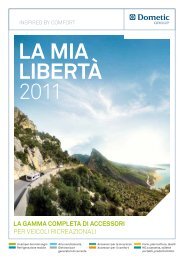PerfectView Accessory - Waeco
PerfectView Accessory - Waeco
PerfectView Accessory - Waeco
Create successful ePaper yourself
Turn your PDF publications into a flip-book with our unique Google optimized e-Paper software.
_RV-SWITCH-SV.book Seite 20 Dienstag, 10. März 2009 2:41 14<br />
Proper usage<br />
Connections and controls<br />
<strong>PerfectView</strong><br />
No. in fig. 4,<br />
page 5<br />
Description<br />
Description<br />
1 Left (CA2) 6-pin mini DIN socket<br />
Connection for the left camera<br />
2 Back (CA1) 6-pin mini DIN socket<br />
Connection for the reversing camera<br />
No. in fig. 5,<br />
page 5<br />
Description<br />
Description<br />
3 R L B (Mirror S/W) DIP switch<br />
Select mirror function on RV-20/M<br />
4 DIN (Monitor) Monitor output<br />
Connection for a monitor (e.g. RV-50)<br />
5 RCA (Monitor) Monitor output<br />
Connection for a monitor with an A/V input<br />
6 Right (CA3) 6-pin mini DIN socket<br />
Connection for the right camera<br />
4 Proper usage<br />
RV-SWITCH-RV is a control box that matches components from different WAECO<br />
reversing video systems to each other. Up to three cameras can be connected to a<br />
monitor via RV-SWITCH-RV.<br />
5 Technical description<br />
The control box RV-SWITCH-RV is used for the expansion of existing reversing video<br />
systems. It possesses three separate controllable camera inputs, enabling e. g. operation<br />
with a reversing and two side cameras or with three separate contollable cameras (for<br />
articulated buses, machine monitoring etc.). In addition, for example, cameras that<br />
require different voltage can be connected to each other.<br />
Only one camera input is required on the monitor. The monitor can be automatically<br />
activated via the corresponding control output.<br />
All cameras can be activated manually. In addition, with corresponding cameras a mirror<br />
function can be switched on so that the monitor picture corresponds to a view in the rear<br />
mirror.<br />
The control box can be used with almost all WAECO cameras and monitors via various<br />
adapters (accessories).<br />
The control box can be connected to 12-V to 32-V DC voltage.<br />
20