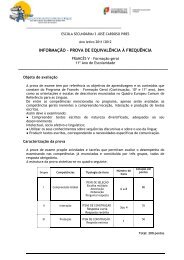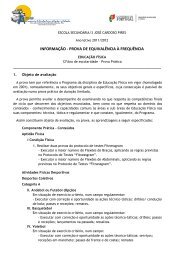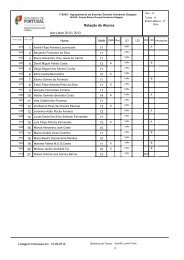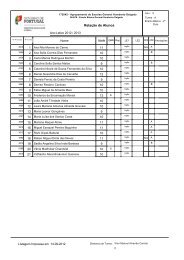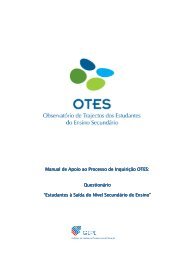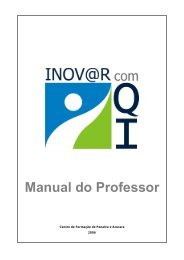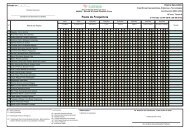Manual de - Moodle da ESJCP
Manual de - Moodle da ESJCP
Manual de - Moodle da ESJCP
Create successful ePaper yourself
Turn your PDF publications into a flip-book with our unique Google optimized e-Paper software.
MICROSOFT EXCEL XP<br />
APRESENTAÇÃO DO ECRÃ<br />
JANELA DO PROGRAMA<br />
Barra<br />
Padrão<br />
Barra <strong>de</strong><br />
Formatação<br />
En<strong>de</strong>reço<br />
<strong>da</strong> célula<br />
Célula<br />
selecciona<strong>da</strong><br />
Deslocação<br />
entre folhas<br />
Barra <strong>de</strong> Menu Barra <strong>de</strong> Titulo<br />
Minimizar,<br />
Maximizar, Fechar<br />
Folhas<br />
<strong>de</strong><br />
cálculo<br />
Barra<br />
EuroValue<br />
13. O nome do programa Microsoft Excel no canto superior esquerdo;<br />
14. A barra <strong>de</strong> menus: Ficheiro (File), Editar (Edit), Ver (View), Inserir (Insert),<br />
Formatar (Format), Ferramentas (Tools), Dados (Data), Janela (Window),<br />
Aju<strong>da</strong> (Help);<br />
15. As barra <strong>de</strong> ferramentas Padrão e Formatação<br />
16. O en<strong>de</strong>reço <strong>da</strong> célula actual (A1) e a Barra <strong>de</strong> fórmulas on<strong>de</strong> surge o “real”<br />
conteúdo <strong>da</strong> célula.<br />
17. A Barra <strong>de</strong> estado e <strong>de</strong> mensagens do programa (fundo do ecrã)<br />
18. O Painel <strong>de</strong> Tarefas<br />
Barra<br />
<strong>de</strong><br />
estado<br />
Barra <strong>de</strong><br />
Fórmulas<br />
Barra <strong>de</strong><br />
<strong>de</strong>slocamento<br />
João Pedro Monistério Página 3<br />
Excel XP<br />
Painel<br />
<strong>de</strong><br />
tarefas