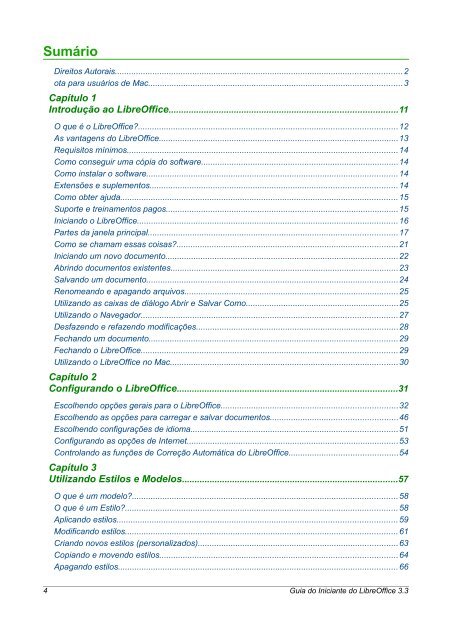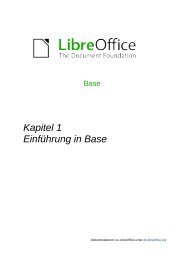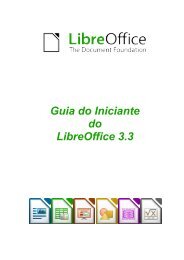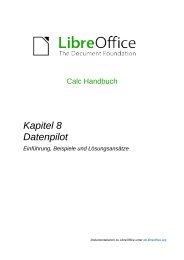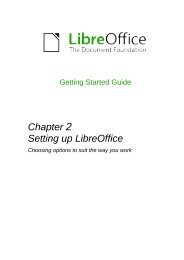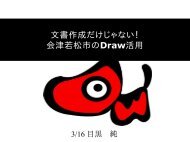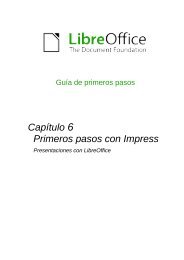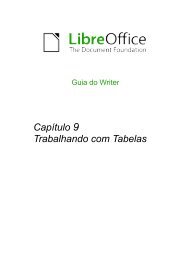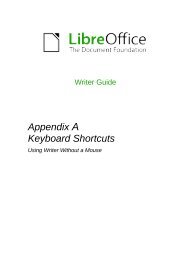Guia do Iniciante do LibreOffice 3.3 - The Document Foundation Wiki
Guia do Iniciante do LibreOffice 3.3 - The Document Foundation Wiki
Guia do Iniciante do LibreOffice 3.3 - The Document Foundation Wiki
Create successful ePaper yourself
Turn your PDF publications into a flip-book with our unique Google optimized e-Paper software.
Sumário<br />
Direitos Autorais..........................................................................................................................2<br />
ota para usuários de Mac............................................................................................................3<br />
Capítulo 1<br />
Introdução ao <strong>LibreOffice</strong>...........................................................................................11<br />
O que é o <strong>LibreOffice</strong>?..............................................................................................................12<br />
As vantagens <strong>do</strong> <strong>LibreOffice</strong>......................................................................................................13<br />
Requisitos mínimos...................................................................................................................14<br />
Como conseguir uma cópia <strong>do</strong> software....................................................................................14<br />
Como instalar o software...........................................................................................................14<br />
Extensões e suplementos.........................................................................................................14<br />
Como obter ajuda......................................................................................................................15<br />
Suporte e treinamentos pagos...................................................................................................15<br />
Inician<strong>do</strong> o <strong>LibreOffice</strong>...............................................................................................................16<br />
Partes da janela principal..........................................................................................................17<br />
Como se chamam essas coisas?..............................................................................................21<br />
Inician<strong>do</strong> um novo <strong>do</strong>cumento...................................................................................................22<br />
Abrin<strong>do</strong> <strong>do</strong>cumentos existentes.................................................................................................23<br />
Salvan<strong>do</strong> um <strong>do</strong>cumento...........................................................................................................24<br />
Renomean<strong>do</strong> e apagan<strong>do</strong> arquivos...........................................................................................25<br />
Utilizan<strong>do</strong> as caixas de diálogo Abrir e Salvar Como.................................................................25<br />
Utilizan<strong>do</strong> o Navega<strong>do</strong>r.............................................................................................................27<br />
Desfazen<strong>do</strong> e refazen<strong>do</strong> modificações......................................................................................28<br />
Fechan<strong>do</strong> um <strong>do</strong>cumento..........................................................................................................29<br />
Fechan<strong>do</strong> o <strong>LibreOffice</strong>.............................................................................................................29<br />
Utilizan<strong>do</strong> o <strong>LibreOffice</strong> no Mac.................................................................................................30<br />
Capítulo 2<br />
Configuran<strong>do</strong> o <strong>LibreOffice</strong>........................................................................................31<br />
Escolhen<strong>do</strong> opções gerais para o <strong>LibreOffice</strong>...........................................................................32<br />
Escolhen<strong>do</strong> as opções para carregar e salvar <strong>do</strong>cumentos......................................................46<br />
Escolhen<strong>do</strong> configurações de idioma........................................................................................51<br />
Configuran<strong>do</strong> as opções de Internet..........................................................................................53<br />
Controlan<strong>do</strong> as funções de Correção Automática <strong>do</strong> <strong>LibreOffice</strong>..............................................54<br />
Capítulo 3<br />
Utilizan<strong>do</strong> Estilos e Modelos......................................................................................57<br />
O que é um modelo?.................................................................................................................58<br />
O que é um Estilo?....................................................................................................................58<br />
Aplican<strong>do</strong> estilos.......................................................................................................................59<br />
Modifican<strong>do</strong> estilos....................................................................................................................61<br />
Crian<strong>do</strong> novos estilos (personaliza<strong>do</strong>s).....................................................................................63<br />
Copian<strong>do</strong> e moven<strong>do</strong> estilos.....................................................................................................64<br />
Apagan<strong>do</strong> estilos.......................................................................................................................66<br />
4 <strong>Guia</strong> <strong>do</strong> <strong>Iniciante</strong> <strong>do</strong> <strong>LibreOffice</strong> <strong>3.3</strong>