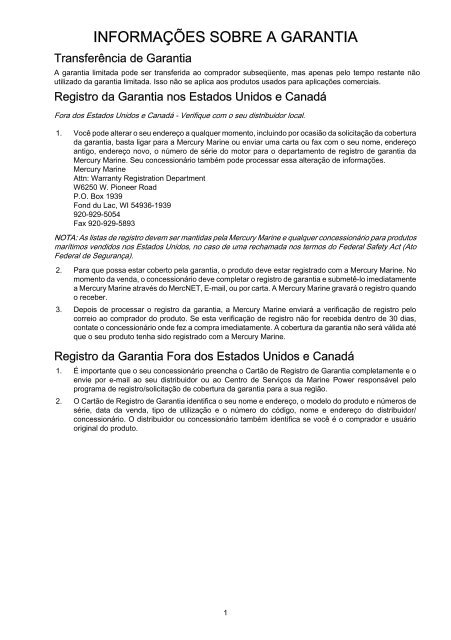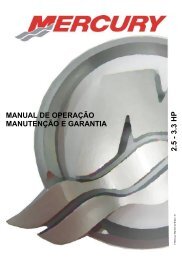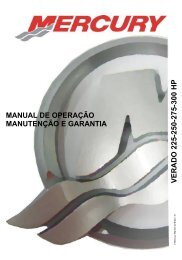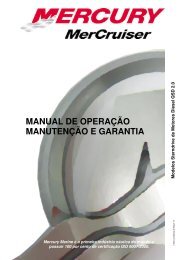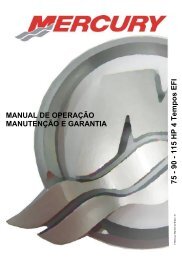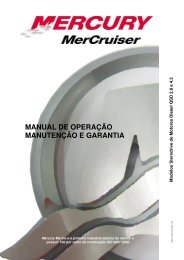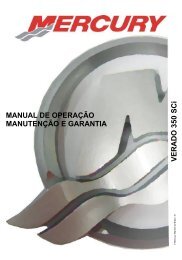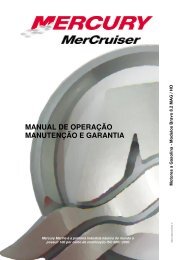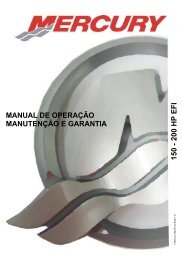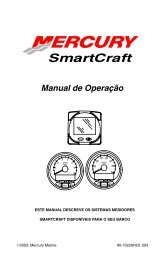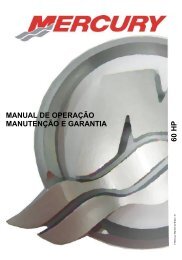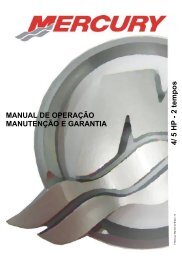1 5 0 - 1 7 5 HP O p tim ax MANUAL DE OPERAÇÃO ... - Mercury
1 5 0 - 1 7 5 HP O p tim ax MANUAL DE OPERAÇÃO ... - Mercury
1 5 0 - 1 7 5 HP O p tim ax MANUAL DE OPERAÇÃO ... - Mercury
- No tags were found...
Create successful ePaper yourself
Turn your PDF publications into a flip-book with our unique Google optimized e-Paper software.
MAGENTA MULTIVIEW SERIES3.4 Video Adjustment3.4.1 Cable Distance Compensation SettingsIn order to get the highest quality video signals from your MultiView CAT5 VideoSystem, please follow the instructions and diagrams below:An Image Adjustment Utility is available for download from:http:// www.magenta-research.com/testSimply open in any image browser on a computer.If the image file can not be downloaded, use a utility to draw a black box on a whitebackground.NOTE: TURN KNOB SLOWLY DURING ADJUSMENT PROCEDURE. Turning toofast may result in missing the proper EQ setting resulting in picture loss.To Reset EQ and Skew values to 0, remove power from AK1200, Push and holdEQ/Skew Knob in and re-apply power.1. Push EQ/Skew knob in once so that the R/G/B LED is white.2. Turn the EQ/Skew knob clockwise until the shadow next to the black box justdisappears. The brightness in the white area should be the same as the white areaabove and below the black box. The Cable Length LEDs will turn on for indicatedcable distances. Starting from zero feet to 1,200 may take some <strong>tim</strong>e. Pleasecontinue turning the knob for best picture quality.3. Press and release EQ/Skew knob until the R/G/B LED is off.LEDs forSkew adjustmentAdjustKnobFigure 3-6: Adjustment locationsFigure 3-7: Image Adjustment Utility—Cable Length EQ10 8