- Page 1 and 2:
Bruksanvisning VIKTIGT Kontrollera
- Page 3 and 4:
4 FÖRSIKTIGHETSÅTGÄRDER VAR VÄN
- Page 5 and 6:
6 Gratulerar! Du är nu stolt ägar
- Page 7 and 8:
Innehåll 8 Sidnummer markerade med
- Page 9 and 10:
Främre panel & anslutningar Ventil
- Page 11 and 12:
Bakre panel & anslutningar PC KEYBO
- Page 13 and 14:
Förberedelser Kontrollera nätspä
- Page 15 and 16:
Snabbguide Spela med ljuden Spela e
- Page 17 and 18:
Spela med ljuden Spela med olika lj
- Page 19 and 20:
Ackompanjemangsautomatik Style rela
- Page 21 and 22:
Ackompanjemangsautomatik Style rela
- Page 23 and 24:
Ackompanjemangsautomatik DISK DIREC
- Page 25 and 26:
Musikdatabas Om Du vill spela en sp
- Page 27 and 28:
Registration Memory Registration Me
- Page 29 and 30:
Disk Song uppspelning Song relatera
- Page 31 and 32:
Vocal Harmony MIC/LINE IN knappar D
- Page 33 and 34:
Multi Pads Multi Pads PSR-9000 MULT
- Page 35 and 36:
Song Creator DIGITAL RECORDING knap
- Page 37 and 38:
Song Creator DIGITAL RECORDING knap
- Page 39 and 40:
Sampling DIGITAL RECORDING knapp De
- Page 41 and 42:
Grundläggande hantering Display-ba
- Page 43 and 44:
Display-baserade kontroller Namngiv
- Page 45 and 46:
Siffrorna längst till vänster mot
- Page 47 and 48:
Funktionsträd Knapp/Kontroll LCD t
- Page 49 and 50:
Struktur för minnen PSR-9000 är u
- Page 51 and 52:
Referensdel Demonstration PSR-9000
- Page 53 and 54:
Ljud Ljud PSR-9000 har egentligen f
- Page 55 and 56:
Organ Flutes Utöver de många orge
- Page 57 and 58:
Auto Accompaniment Detta är den au
- Page 59 and 60:
Auto Accompaniment Tona in och tona
- Page 61 and 62:
Auto Accompaniment Style Manager Ac
- Page 63 and 64:
Music Database För grundläggande
- Page 65 and 66:
Disk Song uppspelning Med PSR-9000
- Page 67 and 68:
Vocal Harmony Denna unika funktion
- Page 69 and 70:
Vocal Harmony Ändra Vocal Harmony/
- Page 71 and 72:
Sampling Med denna funktion kan Du
- Page 73 and 74:
Sampling Grundläggande procedur 1
- Page 75 and 76:
Sampling Editera Wave data Illustra
- Page 77 and 78:
Sampling ● Normalize Denna funkti
- Page 79 and 80:
Skapa egna ljud PSR-9000 har en Cus
- Page 81 and 82:
Skapa egna ljud Full Editing ■ Va
- Page 83 and 84:
Skapa egna ljud ● E2: EG EG står
- Page 85 and 86:
Skapa egna ljud ● E4: LFO LFO st
- Page 87 and 88:
Song Creator Med den kraftfulla och
- Page 89 and 90:
Song Creator Förbered för inspeln
- Page 91 and 92:
Song Creator Song Edit funktioner (
- Page 93 and 94:
Song Creator Step Recording (Multi
- Page 95 and 96:
Song Creator • Exempel 3 1 2 3 4
- Page 97 and 98:
Song Creator ■ Ange andra händel
- Page 99 and 100:
Song Creator Klippbordet är en til
- Page 101 and 102:
Song Creator "END MARK" visas i tex
- Page 103 and 104:
Style Creator Med PSR-9000 kan Du s
- Page 105 and 106:
Style Creator Grundläggande proced
- Page 107 and 108:
Style Creator Revoice (Easy Edit) M
- Page 109 and 110:
Style Creator Style inspelning (Ful
- Page 111 and 112:
Style Creator Style editering (Full
- Page 113 and 114:
Style Creator ● NTR (Note Transpo
- Page 115 and 116:
Inspelning av egna kompstilar via y
- Page 117 and 118:
Style Creator Step inspelning (Full
- Page 119 and 120:
Multi Pad Creator Multi Pad inspeln
- Page 121 and 122:
Mixing Console En fullständig mixe
- Page 123 and 124:
Mixing Console Inställning av effe
- Page 125 and 126:
Mixing Console Inställningar för
- Page 127 and 128:
Disk operationer Ladda data från e
- Page 129 and 130:
Disk operationer Kopiera filer & ko
- Page 131 and 132:
Disk operationer Editera kataloger
- Page 133 and 134:
PSR-9000 ”Functions” "FUNCTION"
- Page 135 and 136:
PSR-9000 ”Functions” ● Footsw
- Page 137 and 138:
PSR-9000 ”Functions” ● TRANSP
- Page 139 and 140:
PSR-9000 ”Functions” Harmony/Ec
- Page 141 and 142:
PSR-9000 ”Functions” Utility in
- Page 143 and 144:
MIDI funktioner På den bakre panel
- Page 145 and 146:
MIDI funktioner Med PSR-9000 kan 16
- Page 147 and 148:
MIDI funktioner Anslut till en pers
- Page 149 and 150:
MIDI funktioner PSR-9000 har en rad
- Page 151 and 152:
MIDI funktioner Inställningar för
- Page 153 and 154:
MIDI funktioner Inställningar för
- Page 155 and 156:
Bilagor Felsökning Felsökning 156
- Page 157 and 158: Register A Ackompanjemang, starta .
- Page 159 and 160: Installera tillbehör 25.4mm VARNIN
- Page 161 and 162: Installera tillbehör 3 -2 • SIMM
- Page 163 and 164: Installera tillbehör 3 -1 3 -2 Ins
- Page 165 and 166: Ljudlista Category Order Piano 1 Gr
- Page 167 and 168: Ljudlista Category Order 3 Sweet Sp
- Page 169 and 170: Ljudlista Category Order 70 70sDrOr
- Page 171 and 172: Ljudlista Category Order 286 Caliop
- Page 173 and 174: Rytminstrumentens fördelning på k
- Page 175 and 176: Style lista ● Preset Style ● Fl
- Page 177 and 178: Parametertabell o : Memorized x : N
- Page 179 and 180: Parametertabell 180 Bilagor One Tou
- Page 181 and 182: Parametertabell 182 Bilagor One Tou
- Page 183 and 184: Lista över effekttyper ● Reverb
- Page 185 and 186: Lista över effektparametrar XG Eff
- Page 187 and 188: Lista över effektparametrar STEREO
- Page 189 and 190: Lista över effektparametrar WAH+DI
- Page 191 and 192: MIDI dataformat Many MIDI messages
- Page 193 and 194: MIDI dataformat NRPN o : available
- Page 195 and 196: MIDI dataformat System Exclusive Me
- Page 197 and 198: MIDI dataformat System Exclusive Me
- Page 199 and 200: MIDI dataformat 2 1 40 2 00-7F VARI
- Page 201 and 202: MIDI dataformat MIDI PARAMETER CHA
- Page 203 and 204: MIDI dataformat nn 4D 1 CAT PITCH C
- Page 205 and 206: MIDI dataformat 11 00 nn 64 00-01 A
- Page 207: MIDI protokoll YAMAHA [ Portable Ke
- Page 211 and 212: För information om Yamaha´s produ


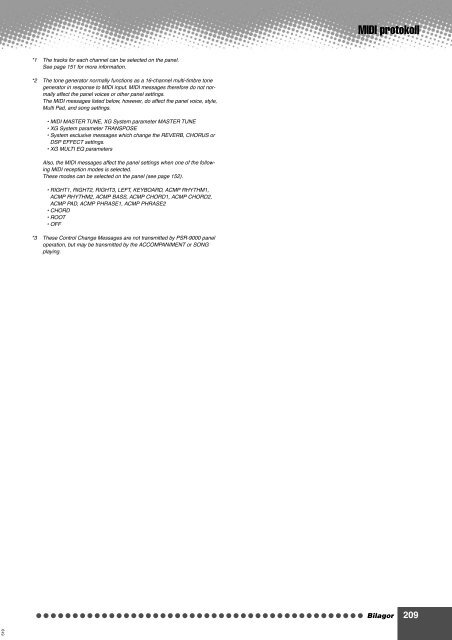












![Premere il pulsante [SONG] - Yamaha](https://img.yumpu.com/50419553/1/184x260/premere-il-pulsante-song-yamaha.jpg?quality=85)

