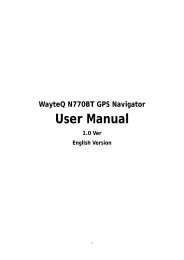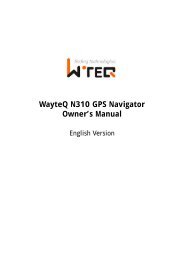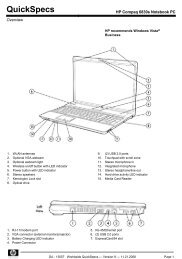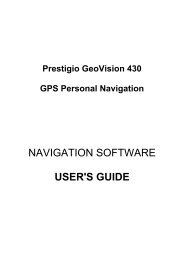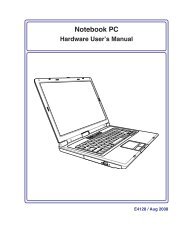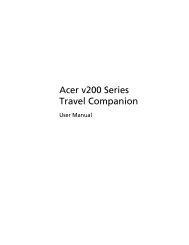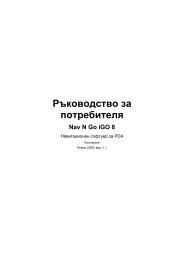You also want an ePaper? Increase the reach of your titles
YUMPU automatically turns print PDFs into web optimized ePapers that Google loves.
Performing the initial start-up<br />
1. Position you Mio in your vehicle according to the installation instructions at the front of<br />
the manual.<br />
2. For the initial start-up, slide the power switch to the ON position. Your Mio turns on.<br />
<strong>Moov</strong> 200-Series <strong>Moov</strong> 300-Series<br />
Note: The battery may not be fully charged when you use your Mio for the first time. To charge the battery,<br />
refer to the User Manual.<br />
3. Follow the prompts.<br />
4. The map screen will display.<br />
The Main Menu can be accessed from the map<br />
screens by tapping or by tapping the status bar<br />
at the bottom of any screen.<br />
Note: The Main Menu screens may differ from those displayed above, depending on your Mio model.<br />
Note: For normal operation, turn off your Mio by sliding the power switch to the OFF position. Your Mio<br />
enters a suspended state. To use it again, slide the power switch to the ON position. Your Mio will be back to<br />
where you left off.<br />
5<br />
en