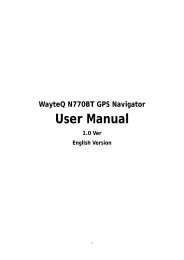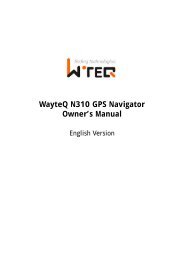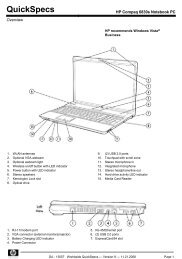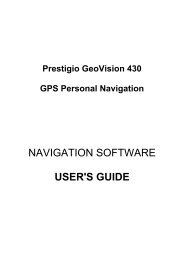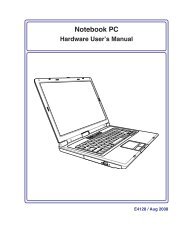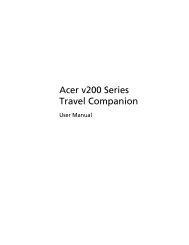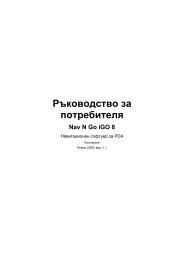Create successful ePaper yourself
Turn your PDF publications into a flip-book with our unique Google optimized e-Paper software.
How do I view my route?<br />
Once a route has been calculated, the 3D Map screen will display. You will be directed to your<br />
destination by vocal and visual instructions.<br />
Street to turn Distance and time information. Tap to expand<br />
and see options.<br />
Next turn and distance to next turn Zoom in button<br />
Your route Heads up vs. north up button<br />
Current position is marked by . 11 Zoom out button<br />
Button which brings u route menu 12 2D/3D map view switch<br />
Status bar.<br />
Main Menu button<br />
13 Mute/unmute volume, Bluetooth®, phone,<br />
battery and GPS information*. Tap to expand<br />
and see options.<br />
* Some features are not available on all models. Some mobile phones with Bluetooth wireless technology<br />
may not work with your Mio.<br />
7<br />
en