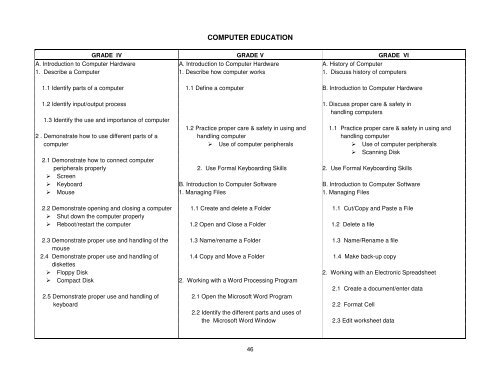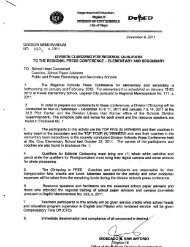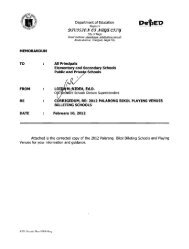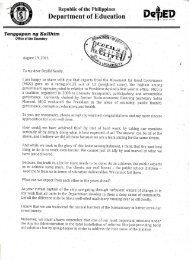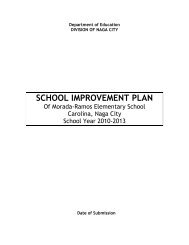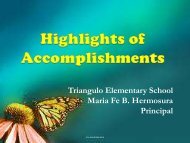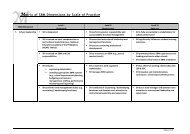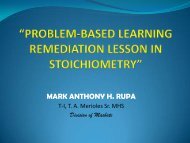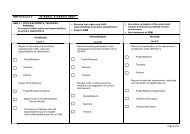MAKABAYAN - DepEd Naga City
MAKABAYAN - DepEd Naga City
MAKABAYAN - DepEd Naga City
You also want an ePaper? Increase the reach of your titles
YUMPU automatically turns print PDFs into web optimized ePapers that Google loves.
COMPUTER EDUCATION<br />
GRADE IV GRADE V GRADE VI<br />
A. Introduction to Computer Hardware A. Introduction to Computer Hardware A. History of Computer<br />
1. Describe a Computer 1. Describe how computer works 1. Discuss history of computers<br />
1.1 Identify parts of a computer 1.1 Define a computer B. Introduction to Computer Hardware<br />
1.2 Identify input/output process 1. Discuss proper care & safety in<br />
handling computers<br />
1.3 Identify the use and importance of computer<br />
1.2 Practice proper care & safety in using and 1.1 Practice proper care & safety in using and<br />
2 . Demonstrate how to use different parts of a handling computer handling computer<br />
computer Use of computer peripherals Use of computer peripherals<br />
Scanning Disk<br />
2.1 Demonstrate how to connect computer<br />
peripherals properly 2. Use Formal Keyboarding Skills 2. Use Formal Keyboarding Skills<br />
Screen<br />
Keyboard B. Introduction to Computer Software B. Introduction to Computer Software<br />
Mouse 1. Managing Files 1. Managing Files<br />
2.2 Demonstrate opening and closing a computer 1.1 Create and delete a Folder 1.1 Cut/Copy and Paste a File<br />
Shut down the computer properly<br />
Reboot/restart the computer 1.2 Open and Close a Folder 1.2 Delete a file<br />
2.3 Demonstrate proper use and handling of the 1.3 Name/rename a Folder 1.3 Name/Rename a file<br />
mouse<br />
2.4 Demonstrate proper use and handling of 1.4 Copy and Move a Folder 1.4 Make back-up copy<br />
diskettes<br />
Floppy Disk 2. Working with an Electronic Spreadsheet<br />
Compact Disk 2. Working with a Word Processing Program<br />
2.1 Create a document/enter data<br />
2.5 Demonstrate proper use and handling of 2.1 Open the Microsoft Word Program<br />
keyboard 2.2 Format Cell<br />
2.2 Identify the different parts and uses of<br />
the Microsoft Word Window 2.3 Edit worksheet data<br />
46