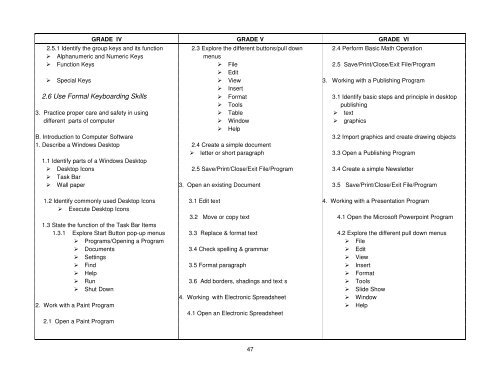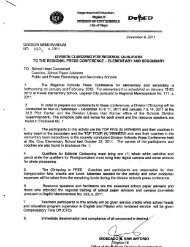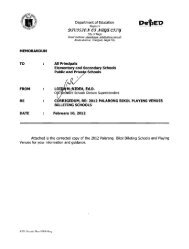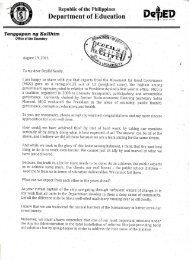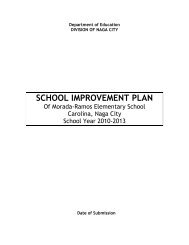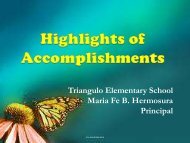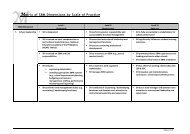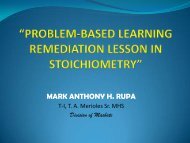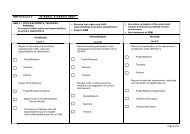MAKABAYAN - DepEd Naga City
MAKABAYAN - DepEd Naga City
MAKABAYAN - DepEd Naga City
Create successful ePaper yourself
Turn your PDF publications into a flip-book with our unique Google optimized e-Paper software.
GRADE IV GRADE V GRADE VI<br />
2.5.1 Identify the group keys and its function 2.3 Explore the different buttons/pull down 2.4 Perform Basic Math Operation<br />
Alphanumeric and Numeric Keys menus<br />
Function Keys File 2.5 Save/Print/Close/Exit File/Program<br />
Edit<br />
Special Keys View 3. Working with a Publishing Program<br />
Insert<br />
2.6 Use Formal Keyboarding Skills Format 3.1 Identify basic steps and principle in desktop<br />
Tools publishing<br />
3. Practice proper care and safety in using Table text<br />
different parts of computer Window graphics<br />
Help<br />
B. Introduction to Computer Software 3.2 Import graphics and create drawing objects<br />
1. Describe a Windows Desktop 2.4 Create a simple document<br />
letter or short paragraph 3.3 Open a Publishing Program<br />
1.1 Identify parts of a Windows Desktop<br />
Desktop Icons 2.5 Save/Print/Close/Exit File/Program 3.4 Create a simple Newsletter<br />
Task Bar<br />
Wall paper 3. Open an existing Document 3.5 Save/Print/Close/Exit File/Program<br />
1.2 Identify commonly used Desktop Icons 3.1 Edit text 4. Working with a Presentation Program<br />
Execute Desktop Icons<br />
3.2 Move or copy text 4.1 Open the Microsoft Powerpoint Program<br />
1.3 State the function of the Task Bar Items<br />
1.3.1 Explore Start Button pop-up menus 3.3 Replace & format text 4.2 Explore the different pull down menus<br />
Programs/Opening a Program File<br />
Documents 3.4 Check spelling & grammar Edit<br />
Settings View<br />
Find 3.5 Format paragraph Insert<br />
Help Format<br />
Run 3.6 Add borders, shadings and text s Tools<br />
Shut Down Slide Show<br />
4. Working with Electronic Spreadsheet Window<br />
2. Work with a Paint Program Help<br />
4.1 Open an Electronic Spreadsheet<br />
2.1 Open a Paint Program<br />
47