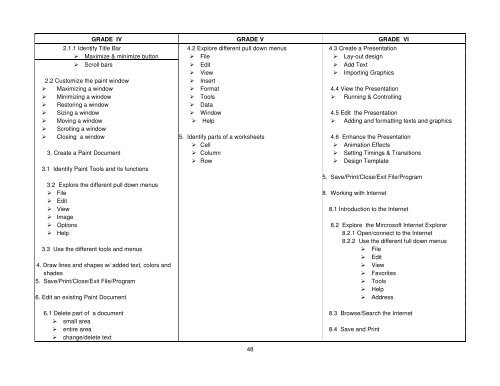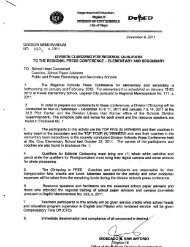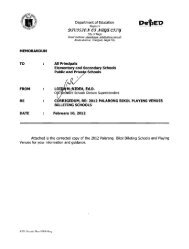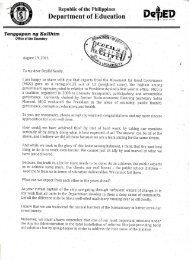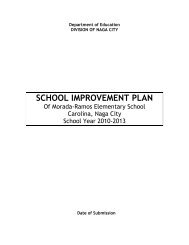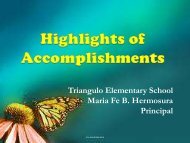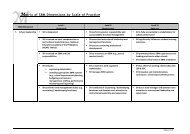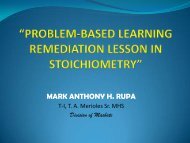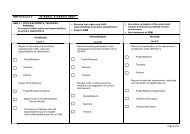MAKABAYAN - DepEd Naga City
MAKABAYAN - DepEd Naga City
MAKABAYAN - DepEd Naga City
You also want an ePaper? Increase the reach of your titles
YUMPU automatically turns print PDFs into web optimized ePapers that Google loves.
GRADE IV GRADE V GRADE VI<br />
2.1.1 Identify Title Bar 4.2 Explore different pull down menus 4.3 Create a Presentation<br />
Maximize & minimize button File Lay-out design<br />
Scroll bars Edit Add Text<br />
View<br />
Importing Graphics<br />
2.2 Customize the paint window Insert<br />
Maximizing a window Format 4.4 View the Presentation<br />
Minimizing a window Tools Running & Controlling<br />
Restoring a window Data<br />
Sizing a window Window 4.5 Edit the Presentation<br />
Moving a window Help Adding and formatting texts and graphics<br />
Scrolling a window<br />
Closing a window 5. Identify parts of a worksheets 4.6 Enhance the Presentation<br />
Cell<br />
Animation Effects<br />
3. Create a Paint Document Column Setting Timings & Transitions<br />
Row<br />
Design Template<br />
3.1 Identify Paint Tools and its functions<br />
5. Save/Print/Close/Exit File/Program<br />
3.2 Explore the different pull down menus<br />
File 8. Working with Internet<br />
Edit<br />
View 8.1 Introduction to the Internet<br />
Image<br />
Options 8.2 Explore the Mircrosoft Internet Explorer<br />
Help 8.2.1 Open/connect to the Internet<br />
8.2.2 Use the different full down menus<br />
3.3 Use the different tools and menus File<br />
Edit<br />
4. Draw lines and shapes w/ added text, colors and View<br />
shades Favorites<br />
5. Save/Print/Close/Exit File/Program Tools<br />
Help<br />
6. Edit an existing Paint Document Address<br />
6.1 Delete part of a document 8.3 Browse/Search the Internet<br />
small area<br />
entire area 8.4 Save and Print<br />
change/delete text<br />
48