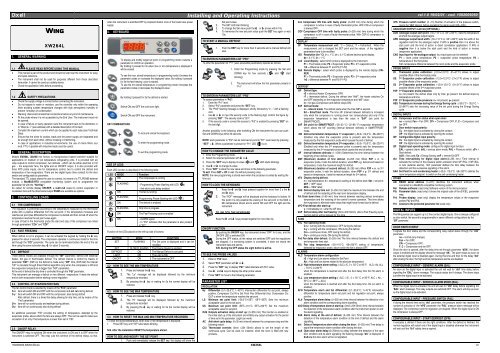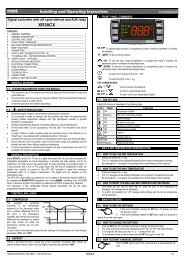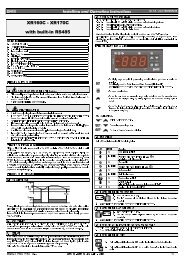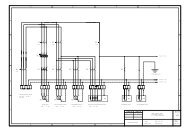Manual - Dixell
Manual - Dixell
Manual - Dixell
- No tags were found...
Create successful ePaper yourself
Turn your PDF publications into a flip-book with our unique Google optimized e-Paper software.
-0<strong>Dixell</strong> Installing and Operating Instructions rel.1.0 19/02/01 - cod. 1592009050CONFIGURABLE INPUT - ENERGY SAVING (ES)The Energy Saving function allows to change the set point value as the result of theSET+ HES (parameter) sum. This function is enabled until the digital input is activated.CONFIGURABLE INPUT - REMOTE ON/OFF (ONF)This function allows to switch ON and OFF the instrument.DIGITAL INPUTS POLARITYThe digital inputs polarity depends on “I1P” and “I2P” parameters.CL : the digital input is activated by closing the contact.OP : the digital input is activated by opening the contactANALOGUE OUTPUT 4÷20 mA (OPTIONAL)The analogue output is obtained through a 4÷20mA signal proportional to the inputselected in parameter “CAO”. Through the analogue output the speed of fans can beregulated according to the input variable.The following input types can be selected through the “CAO” parameter:“CAO” = P1 room temperature“CAO” = P2 evaporator temperature“CAO” = P3 third probe temperature“CAO” = 1r2 room temperature - evaporator temperatureTo adjust the analogue output the following parameters are available:“AOS” = Start point for analogue output“APb” = Band width for analogue output can be either positive (direct action) andnegative(inverse action).Named T the input, the relationship input-output is given by the following chartsNOTE: When the defrost is in progress, the analogue output is set to the minimum value(4 mA). This condition lasts until the defrost terminates.INSTALLATION AND MOUNTINGInstruments XW264L shall be mounted on vertical panel, in a 150x31 mm hole, andfixed using two screws ∅ 3 x 2mm. To obtain an IP65 protection grade use the frontpanel rubber gasket (mod. RG-L). The temperature range allowed for correct operation is0 - 60 °C. Avoid places subject to strong vibrations, corrosive gases, excessive dirt orhumidity. The same recommendations apply to probes. Let the air circulate by thecooling holes.CUT OUT+0.531Ø3 x2+1165 -1+0.5150 -0MOUNTING WITH KEYBOARD COVER OPENING DOWNWARD12 CLICK!MOUNTING WITH KEYBOARD COVER OPENING UPWARD12 CLICK!331123121 3ELECTRICAL CONNECTIONSThe instruments are provided with screw terminal block to connect cables with a crosssection up to 2,5 mm 2 for the digital and analogue inputs. Relays and power supply havea Faston connection (6,3mm). Heat-resistant cables have to be used. Before connectingcables make sure the power supply complies with the instrument’s requirements.Separate the probe cables from the power supply cables, from the outputs and thepower connections. Do not exceed the maximum current allowed on each relay, in caseof heavier loads use a suitable external relay.N.B. Maximum current allowed for all the loads is 20A.PROBE CONNECTIONSThe probes shall be mounted with the bulb upwards to prevent damages due to casualliquid infiltration. It is recommended to place the thermostat probe away from air streamsto correctly measure the average room temperature. Place the defrost terminationprobes among the evaporators fins in the coldest places, where most ice is formed, farfrom heaters or from the warmest place during defrost, to prevent premature defrosttermination.TTL SERIAL LINEThe TTL connector allows, by means of the external module TTL/RS485, to connect theunit to a network line ModBUS-RTU compatible as the dIXEL monitoring systemXJ500 (Version 3.0).The same TTL connector is used to upload and download the parameter list of the “HOTKEY“. These instruments can be ordered with direct serial output RS485 (Optional).USE OF THE PROGRAMMING “HOT KEY “The Wing units can UPLOAD or DOWNLOAD the parameter list from its own E2 internalmemory to the “Hot Key” and vice-versa.DOWNLOAD (FROM THE “HOT KEY” TO THE INSTRUMENT)1. Turn OFF the instrument by means of the ON/OFF key, remove the TTL serialcable if present, insert the “Hot Key” and then turn the Wing ON.2. Automatically the parameter list of the “Hot Key” is downloaded into the Wingmemory, the “DoL” message is blinking. After 10 seconds the instrument willrestart working with the new parameters.3. Turn OFF the instrument remove the “Hot Key”, plug in the TTL serial cable,then turn it ON again.At the end of the data transfer phase the instrument displays the following messages:“end “ for right programming. The instrument starts regularly with the new programming.“err” for failed programming. In this case turn the unit off and then on if you want torestart the download again or remove the “Hot key” to abort the operation.UPLOAD (FROM THE INSTRUMENT TO THE “HOT KEY”)1. Turn OFF the instrument by means of the ON/OFF key and remove the TTLserial cable if present; then turn it ON again.2. When the Wing unit is ON, insert the “Hot key” and push è key; the "uPL"message appears.3. Push “SET” key to start the UPLOAD; the “uPL” message is blinking.4. Turn OFF the instrument remove the “Hot Key”, plug in the TTL serial cable,then turn it ON again.At the end of the data transfer phase the instrument displays the following messages:“end “ for right programming.“err” for failed programming. In this case push “SET” key if you want to restart theprogramming again or remove the not programmed “Hot key”.2ALARM SIGNALSMessage Cause Outputs“P1” Thermostat probe failure Alarm output ON; Compressor output accordingto parameters “COn” and “COF”“P2” 1 st Evaporator probe Alarm output ON; Other outputs unchangedfailure“P3” 2 nd Evaporator probefailureAlarm output ON;Other outputs unchanged“HA” Max. temperature alarm Alarm output ON; Other outputs unchanged“LA” Min. temperature alarm Alarm output ON; Other outputs unchanged“EE” Data or memory failure Alarm output ON; Other outputs unchanged“dA” Defrost timeout alarm Alarm output ON; Other outputs unchanged“dAL” Door switch alarm Alarm output ON; Other outputs unchanged“EAL” External alarm Alarm output ON; Other outputs unchanged“BAL” Serious external alarm Alarm output ON; Other outputs OFF“PAL” Pressure switch alarm Alarm output ON; Other outputs OFFThe alarm message is displayed until the alarm condition is recovery.All the alarm messages are showed alternating with the room temperature except for the“P1” which is flashing.To reset the “EE” alarm and restart the normal functioning press any key, the “rSt”message is displayed for about 3s.SILENCING BUZZEROnce the alarm signal is detected the buzzer can be silenced by pressing any key.“EE” ALARMThe dIXEL instruments are provided with an internal check for the data integrity. Alarm“EE” flashes when a failure in the memory data occurs. In such cases the alarm output isenabled.ALARM RECOVERYProbe alarms : “P1” (probe1 faulty), “P2” and “P3”; they automatically stop 10s after theprobe restarts normal operation. Check connections before replacing the probe.Temperature alarms “HA” and “LA” automatically stop as soon as the thermostattemperature returns to normal values or when the defrost starts.Door switch alarm “dA” stop as soon as the door is closed.External alarms “EAL”, “BAL” stop as soon as the external digital input is disabled“PAL” alarm is recovered by switching OFF the instrument.TECHNICAL DATAHousing: self extinguishing ABS.Case: facia 38x185 mm; depth 76mmMounting :panel mounting in a 150x31 mm panel cut-out with two screws. ∅ 3 x 2mm.Distance between the holes 165mmProtection: IP20.Frontal protection: IP65 with frontal gasket mod RG-L. (optional)Connections: Screw terminal block ≤ 2,5 mm 2 heat-resistant wiring and 6,3mm Faston;Optional disconnectable terminal blocks (max.12A)Power supply: 230Vac or. 110Vac ± 10%Power absorption: 7VA max.Display: 3 digits, red LED, 14,2 mm high.Inputs: 3 NTC probesDigital inputs: 2 free voltageRelay outputs: Total current on loads MAX. 20Acompressor: relay SPST 20(8) A, 250Vaclight: relay SPST 16(3) A, 250Vac (or optional relay SPST 16(3) A, special forfluorescent lights)fans: relay SPST 8(3) A, 250Vac1 st defrost: relay SPDT 8(3) A, 250Vac2 nd defrost : relay SPDT 8(3) A, 250VacON/OFF: SPST relay 16(3) A, 250VacOther output :Alarm buzzer (Standard)Analogue output 4÷20 mA (optional)Direct RS485 (optional)XW-REP output for remote display (optional)Serial output : TTL standardCommunication protocol: Modbus - RTUData storing: on the non-volatile memory (EEPROM).Kind of action: 1B.Pollution grade: normalSoftware class: A.Operating temperature: 0÷60 °C.Storage temperature: -25÷60 °C.Relative humidity: 20÷85% (no condensing)Measuring and regulation range: NTC probe: -40÷110°C (-58÷230°F)Resolution: 0,1 °C or 1°C or 1 °F (selectable).Accuracy (ambient temp. 25°C): ±0,5 °C ±1 digitCONNECTIONSXW264LDEFAULT SETTING VALUESLabel Name Range Default LevelLabel Name Range Default LevelREGULATION °C/°F XW264LSet Set point LS÷US -5/23 Pr1Hy Differential 0,1÷25,5 °C 2/4 Pr11÷45°FLS Minimum set point -50,0°C÷SET -30/-22 Pr2-58°F÷SETUS Maximum set point SET ÷ 110°C 20/68 Pr2SET ÷ 230°FOdS Outputs activation delay at start up 0÷255 min. 1 Pr2AC Anti-short cycle delay 0÷30 min. 1 Pr1CCt Compressor ON time during fast 0 ÷ 23h 50 min. 0 Pr2freezingCOn Compressor ON time with faulty 0÷255 min. 15 Pr2probeCOF Compressor OFF time with faulty 0÷255 min. 30 Pr2probeDISPLAYCF Temperature measurement unit °C ÷ °F °C/°F Pr2rES Resolution (integer/decimal point) in ÷ de de Pr1Lod Local display P1 ÷ 1r2 P1 Pr2Red Remote display P1 ÷ 1r2 p1 Pr2DEFROSTtdF Defrost type rE, rT, in rE Pr1EdF Defrost mode In, Sd In Pr2SdF Set point for SMART DEFROST -30 ÷ +30°C 0 Pr2-22÷+86°FdtE Defrost termination temperature -50,0÷110°C 8/46 Pr1(1°Evaporator)-58÷230°FdtS Defrost termination temperature -50,0÷110°C 8/46 Pr1(2°Evaporator)-58÷230°FIdF Interval between defrost cycles 1÷120h 6 Pr1MdF (Maximum) length for 1° defrost 0÷255 min. 30 Pr1MdS (Maximum) length for 2° defrost 0÷255 min. 30 Pr1dFd Displaying during defrost rt, it, SEt, it Pr2dEF, dEGdAd MAX display delay after defrost 0÷255 min. 30 Pr2Fdt Draining time 0÷60 min. 0 Pr2dPO First defrost after start up n ÷ y n Pr2dAF Defrost delay after fast freezing 0 ÷ 23h 50 min. 2 Pr2FANSFnC Fans operating mode C-n, C-y, O-n Pr2O-n, O-yFnd Fans delay after defrost 0÷255 min. 10 Pr2FSt Fans stop temperature -50,0÷110°C 2/35 Pr2-58÷230°FALARMSALC Temperature alarms configuration rE÷Ab rE Pr2ALU MAXIMUM temperature alarm -50,0÷110°C 10/20 Pr1-58÷230°FALL minimum temperature alarm -50,0÷110°C 10/20 Pr1-58÷230°FAFH Temperature alarm and fan 0,1÷25,5 °C 2/4differential1÷45°FALd Temperature alarm delay 0÷255 min. 15 Pr2dAO Delay of temperature alarm at start 0 ÷ 23h 50 min. 1,3 Pr2upEdA Alarm delay at the end of defrost 0÷255 min. 30 Pr2dot Delay of temperature alarm after 0÷255 min. 15 Pr2closing the doordOA Open door alarm delay 0÷254 min.,nu 15 Pr2nPS Pressure switch activation number 0÷15 0 Pr2ANALOGUE OUTPUT4÷20mA (Optional)AOS Analogue output start point -50,0÷110°C 0/32 Pr2-58÷230°FAPb Analogue output band width -50,0÷110°C 0 Pr2-58÷230°FCAO Input type for the analogue output P1÷1r2 P1 Pr2ANALOGUE INPUTSOt Thermostat probe calibration -12,0÷12,0°C 0 Pr1-21÷21°FOE 1 st evaporator probe calibration -12,0÷12,0°C 0 Pr2-21÷21°FO3 2 nd evaporator probe calibration -12,0÷12,0°C 0 Pr2-21÷21°FP2P 1 st evaporator probe presence n ÷ y y Pr2P3P 2 nd evaporator probe presence n ÷ y n Pr2HES Temperature increase during the -30÷30°C 0 Pr2Energy Saving cycle-22÷86°FDIGITAL INPUTSOdc Open door control no, Fan, Fan Pr2CPr, F_CI1P Door switch polarity CL÷OP CL Pr2I2P Configurable digital input polarity CL÷OP CL Pr2i2F Digital input configuration EAL, bAL, PAL, EAL Pr2dFr, AUS, ES, OnFdId Digital input alarm delay 0÷255 min. 5 Pr2OTHERAdr Serial address 0÷247 1 Pr1rEL Software release - - - 1.0 Pr2Ptb Map code - - - - - - Pr2Prd Probes display Pb1÷Pb3 - - - Pr2Pr2 Access parameter list - - - - - - Pr2<strong>Dixell</strong> s.r.l. Via dell’Industria, 27 - 32010 Z.I Pieve d’Alpago (BL) ITALYtel. +39 - 0437 - 98 33 - fax +39 - 0437 - 98 93 13E-mail:dixell@dixell.com - http://www.dixell.com1592009050 XW264 GB.doc XW264L 2/2