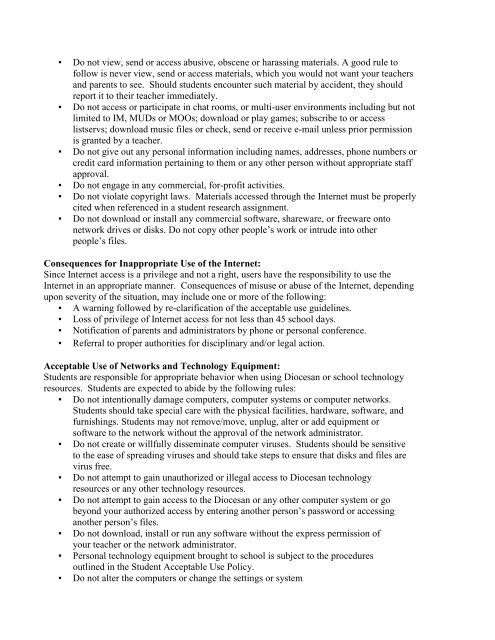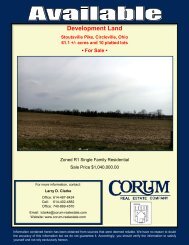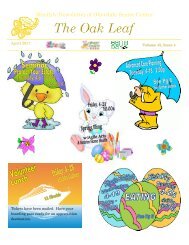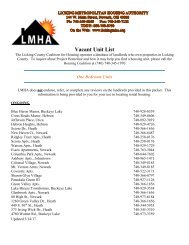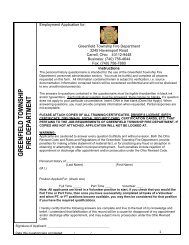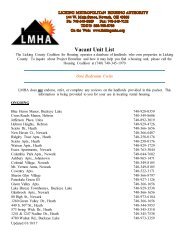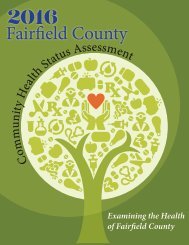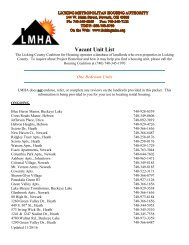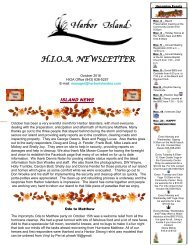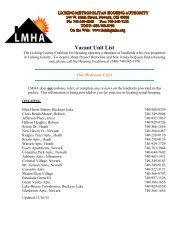William V Fisher Catholic High School
2016-2017-Student-Handbook
2016-2017-Student-Handbook
Create successful ePaper yourself
Turn your PDF publications into a flip-book with our unique Google optimized e-Paper software.
▪<br />
▪<br />
▪<br />
▪<br />
▪<br />
▪<br />
Do not view, send or access abusive, obscene or harassing materials. A good rule to<br />
follow is never view, send or access materials, which you would not want your teachers<br />
and parents to see. Should students encounter such material by accident, they should<br />
report it to their teacher immediately.<br />
Do not access or participate in chat rooms, or multi-user environments including but not<br />
limited to IM, MUDs or MOOs; download or play games; subscribe to or access<br />
listservs; download music files or check, send or receive e-mail unless prior permission<br />
is granted by a teacher.<br />
Do not give out any personal information including names, addresses, phone numbers or<br />
credit card information pertaining to them or any other person without appropriate staff<br />
approval.<br />
Do not engage in any commercial, for-profit activities.<br />
Do not violate copyright laws. Materials accessed through the Internet must be properly<br />
cited when referenced in a student research assignment.<br />
Do not download or install any commercial software, shareware, or freeware onto<br />
network drives or disks. Do not copy other people’s work or intrude into other<br />
people’s files.<br />
Consequences for Inappropriate Use of the Internet:<br />
Since Internet access is a privilege and not a right, users have the responsibility to use the<br />
Internet in an appropriate manner. Consequences of misuse or abuse of the Internet, depending<br />
upon severity of the situation, may include one or more of the following:<br />
▪ A warning followed by re-clarification of the acceptable use guidelines.<br />
▪ Loss of privilege of Internet access for not less than 45 school days.<br />
▪ Notification of parents and administrators by phone or personal conference.<br />
▪ Referral to proper authorities for disciplinary and/or legal action.<br />
Acceptable Use of Networks and Technology Equipment:<br />
Students are responsible for appropriate behavior when using Diocesan or school technology<br />
resources. Students are expected to abide by the following rules:<br />
▪ Do not intentionally damage computers, computer systems or computer networks.<br />
Students should take special care with the physical facilities, hardware, software, and<br />
furnishings. Students may not remove/move, unplug, alter or add equipment or<br />
software to the network without the approval of the network administrator.<br />
▪ Do not create or willfully disseminate computer viruses. Students should be sensitive<br />
to the ease of spreading viruses and should take steps to ensure that disks and files are<br />
virus free.<br />
▪ Do not attempt to gain unauthorized or illegal access to Diocesan technology<br />
resources or any other technology resources.<br />
▪ Do not attempt to gain access to the Diocesan or any other computer system or go<br />
beyond your authorized access by entering another person’s password or accessing<br />
another person’s files.<br />
▪ Do not download, install or run any software without the express permission of<br />
your teacher or the network administrator.<br />
▪ Personal technology equipment brought to school is subject to the procedures<br />
outlined in the Student Acceptable Use Policy.<br />
▪ Do not alter the computers or change the settings or system