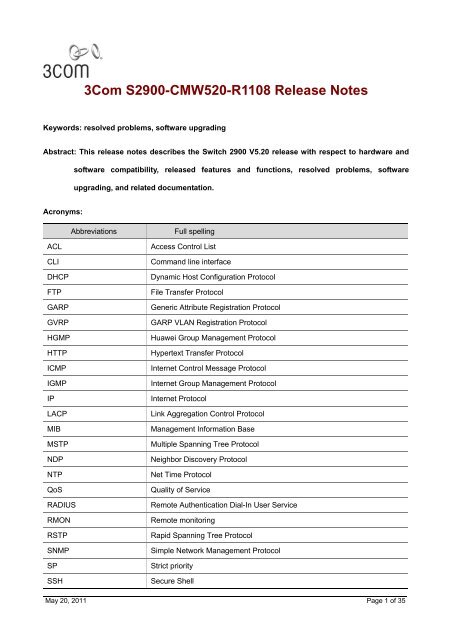3Com S2900-CMW520-R1108
3Com S2900-CMW520-R1108
3Com S2900-CMW520-R1108
You also want an ePaper? Increase the reach of your titles
YUMPU automatically turns print PDFs into web optimized ePapers that Google loves.
<strong>3Com</strong> <strong>S2900</strong>-<strong>CMW520</strong>-<strong>R1108</strong> Release Notes<br />
Keywords: resolved problems, software upgrading<br />
Abstract: This release notes describes the Switch 2900 V5.20 release with respect to hardware and<br />
Acronyms:<br />
software compatibility, released features and functions, resolved problems, software<br />
upgrading, and related documentation.<br />
Abbreviations Full spelling<br />
ACL Access Control List<br />
CLI Command line interface<br />
DHCP Dynamic Host Configuration Protocol<br />
FTP File Transfer Protocol<br />
GARP Generic Attribute Registration Protocol<br />
GVRP GARP VLAN Registration Protocol<br />
HGMP Huawei Group Management Protocol<br />
HTTP Hypertext Transfer Protocol<br />
ICMP Internet Control Message Protocol<br />
IGMP Internet Group Management Protocol<br />
IP Internet Protocol<br />
LACP Link Aggregation Control Protocol<br />
MIB Management Information Base<br />
MSTP Multiple Spanning Tree Protocol<br />
NDP Neighbor Discovery Protocol<br />
NTP Net Time Protocol<br />
QoS Quality of Service<br />
RADIUS Remote Authentication Dial-In User Service<br />
RMON Remote monitoring<br />
RSTP Rapid Spanning Tree Protocol<br />
SNMP Simple Network Management Protocol<br />
SP Strict priority<br />
SSH Secure Shell<br />
May 20, 2011 Page 1 of 35
Abbreviations Full spelling<br />
STP Spanning Tree Protocol<br />
TFTP Trivial File Transfer Protocol<br />
UDP User Datagram Protocol<br />
VLAN Virtual Local Area Network<br />
3ND <strong>3Com</strong> network director<br />
May 20, 2011 Page 2 of 35
<strong>3Com</strong> <strong>S2900</strong>-<strong>CMW520</strong>-<strong>R1108</strong> Release Notes<br />
Table of Contents<br />
Version Information·········································································································································6<br />
Version Number ·········································································································································6<br />
Version History···········································································································································6<br />
Hardware and Software Compatibility Matrix·····························································································6<br />
Restrictions and Cautions ······························································································································7<br />
Feature List ······················································································································································8<br />
Hardware Features ····································································································································8<br />
Software Features······································································································································9<br />
Version Updates ············································································································································11<br />
Feature Updates ······································································································································11<br />
Command Line Updates ··························································································································13<br />
MIB Updates ············································································································································14<br />
Configuration Changes ····························································································································14<br />
Operation Changes in <strong>CMW520</strong>-<strong>R1108</strong>···························································································14<br />
Operation Changes in <strong>CMW520</strong>-R1106···························································································14<br />
Operation Changes in <strong>CMW520</strong>-R1101P09 ····················································································15<br />
Operation Changes in <strong>CMW520</strong>-R1101P07 ····················································································15<br />
Operation Changes in <strong>CMW520</strong>-R1101P06 ····················································································15<br />
Operation Changes in <strong>CMW520</strong>-R1101P05 ····················································································15<br />
Operation Changes in <strong>CMW520</strong>-R1101P02 ····················································································15<br />
Operation Changes in <strong>CMW520</strong>-R1101···························································································15<br />
Open Problems and Workarounds ··············································································································15<br />
List of Resolved Problems ···························································································································16<br />
Resolved Problems in <strong>CMW520</strong>-<strong>R1108</strong> ··································································································16<br />
Resolved Problems in <strong>CMW520</strong>-R1106 ··································································································17<br />
Resolved Problems in <strong>CMW520</strong>-R1101P09····························································································17<br />
Resolved Problems in <strong>CMW520</strong>-R1101P07····························································································17<br />
Resolved Problems in <strong>CMW520</strong>-R1101P06····························································································18<br />
Resolved Problems in <strong>CMW520</strong>-R1101P05····························································································19<br />
Resolved Problems in <strong>CMW520</strong>-R1101P02····························································································22<br />
Resolved Problems in <strong>CMW520</strong>-R1101 ··································································································22<br />
Resolved Problems in V5.20 ESS 1101 ··································································································22<br />
Related Documentation·································································································································22<br />
Software Upgrading·······································································································································23<br />
Introduction ··············································································································································23<br />
Files Managed on Switch ·················································································································23<br />
Maintaining Software························································································································25<br />
Upgrading through CLI·····························································································································26<br />
May 20, 2011 Page 3 of 35
<strong>3Com</strong> <strong>S2900</strong>-<strong>CMW520</strong>-<strong>R1108</strong> Release Notes<br />
Boot Menu················································································································································27<br />
Software Upgrading via Console Port (Xmodem Protocol)······································································28<br />
Upgrading Bootrom ··························································································································28<br />
Upgrading Application ······················································································································30<br />
Software Upgrading via Ethernet Interface (FTP/TFTP)··········································································30<br />
Software Upgrading via TFTP ··········································································································30<br />
Software Upgrading via FTP ············································································································31<br />
BootRom auto update·······················································································································32<br />
Maintaining Application and Configuration File························································································33<br />
May 20, 2011 Page 4 of 35
<strong>3Com</strong> <strong>S2900</strong>-<strong>CMW520</strong>-<strong>R1108</strong> Release Notes<br />
List of Tables<br />
Table 1 Version history .............................................................................................................................. 6<br />
Table 2 Compatibility matrix....................................................................................................................... 6<br />
Table 3 Hardware features ........................................................................................................................ 8<br />
Table 4 Software features.......................................................................................................................... 9<br />
Table 5 Feature updates...........................................................................................................................11<br />
Table 6 Command line updates............................................................................................................... 13<br />
Table 7 MIB updates................................................................................................................................ 14<br />
Table 8 Default names and types of boot files......................................................................................... 23<br />
Table 9 Description on the three configuration files ................................................................................ 24<br />
May 20, 2011 Page 5 of 35
<strong>3Com</strong> <strong>S2900</strong>-<strong>CMW520</strong>-<strong>R1108</strong> Release Notes<br />
Version Information<br />
Version Number<br />
Version Information: V5.20 Release 1108<br />
Note: To display the version number, use the display version command in any view. See Note①.<br />
Version History<br />
Table 1 Version history<br />
Version number Last version<br />
6<br />
Release<br />
Date<br />
V5.20 Release 1108 V5.20 Release 1106 2011-5-13 None<br />
V5.20 Release 1106 V5.20 Release 1101P09 2010-5-21 None<br />
V5.20 Release 1101P09 V5.20 Release 1101P07 2010-03-26 None<br />
V5.20 Release 1101P07 V5.20 Release 1101P06 2009-12-09 None<br />
V5.20 Release 1101P06 V5.20 Release 1101P05 2009-11-18 None<br />
V5.20 Release 1101P05 V5.20 Release 1101P02 2009-08-25 None<br />
V5.20 Release 1101P02 V5.20 RELEASE 1101 2009-08-20 None<br />
Remarks<br />
V5.20 RELEASE 1101 V5.20 ESS 1101 2009-06-23 Manufacture version<br />
V5.20 ESS 1101 None 2009-05-12 First release<br />
Hardware and Software Compatibility Matrix<br />
Table 2 Compatibility matrix<br />
Item Specifications<br />
Product family Switch 2900 series<br />
Hardware platform<br />
Minimum memory<br />
requirements<br />
Minimum flash<br />
requirements<br />
Boot ROM version<br />
2920-SFP Plus<br />
2928-SFP Plus<br />
2952-SFP Plus<br />
2928-PWR Plus<br />
2928-HPWR Plus<br />
128 M<br />
128 M<br />
V139 (Note: This version number can be displayed by command<br />
display version under any view. Please see Note②)
<strong>3Com</strong> <strong>S2900</strong>-<strong>CMW520</strong>-<strong>R1108</strong> Release Notes<br />
Item Specifications<br />
Host software <strong>S2900</strong>-<strong>CMW520</strong>-<strong>R1108</strong>.bin<br />
iMC version<br />
iMC PLAT 5.0-E0101 + L02<br />
iMC QoSM 5.0-E0101<br />
iMC UAM 5.0-E0101<br />
iNode version iNode PC 5.0-E0101<br />
Remarks None<br />
Sample: Display version information.<br />
[S2952] display version<br />
<strong>3Com</strong> Corporation<br />
<strong>3Com</strong> Baseline Switch 2952-SFP Plus Software Version 5.20 Release 1108<br />
---- Note①<br />
Copyright (c) 2004-2010 <strong>3Com</strong> Corp. and its licensors. All rights reserved.<br />
<strong>3Com</strong> Baseline Switch 2952-SFP Plus uptime is 0 week, 0 day, 0 hour, 52 minutes<br />
<strong>3Com</strong> Baseline Switch 2952-SFP Plus<br />
128M bytes DRAM<br />
128M bytes Nand Flash Memory<br />
Config Register points to Nand Flash<br />
Hardware Version is REV.B<br />
CPLD Version is 002<br />
Bootrom Version is 139 ---- Note②<br />
[SubSlot 0] 48GE+4SFP Hardware Version is REV.B<br />
Restrictions and Cautions<br />
When configuring the 2900, be sure that you are aware of these restrictions and cautions:<br />
Please avoid powering off the device when executing commands like "save" which writes<br />
something to flash.<br />
The device does not show multicast MAC addresses learned on a port by the port index.<br />
A VCT test on a linked-up port cannot detect the length of the connected cable.<br />
The LED indicators of SFP ports will flash only when packets are being received; the LED keeps<br />
solid when sending packets.<br />
For 2952-SFP which hardware version is “REV.A”, the release older than V5.20 Release<br />
R1101P09 is forbidden, and the BootRom older than 119 is forbidden. Using the summary<br />
command the hardware version can be showed. And the hardware version also can be showed<br />
in the WEB -> Summary -> System Information page.<br />
7
<strong>3Com</strong> <strong>S2900</strong>-<strong>CMW520</strong>-<strong>R1108</strong> Release Notes<br />
Feature List<br />
Hardware Features<br />
Table 3 Hardware features<br />
Item Description<br />
Physical dimensions (H<br />
× W × D)<br />
Weight<br />
Console port 1<br />
Service ports<br />
Input voltage<br />
43.6 × 440 × 160 mm (1.72 × 17.32 × 6.30 in.) (2920-SFP Plus)<br />
43.6 × 440 × 160 mm (1.72 × 17.32 × 6.30 in.) (2928-SFP Plus)<br />
43.6 × 440 × 260 mm (1.72 × 17.32 × 10.24 in.) (2952-SFP Plus)<br />
43.6 × 440 × 420 mm (1.72 × 17.32 × 16.54 in.) (2928-PWR Plus)<br />
43.6 × 440 × 420 mm (1.72 × 17.32 × 16.54 in.) (2928-HPWR Plus)<br />
≤3 kg (6.61 lb) (2920-SFP Plus)<br />
≤3 kg (6.61 lb) (2928-SFP Plus)<br />
≤ 5 kg (11.02 lb) (2952-SFP Plus)<br />
≤7 kg (15.43 lb) (2928-PWR Plus)<br />
≤7 kg (15.43 lb) (2928-HPWR Plus)<br />
16 × 10/100/1000Base-T autosensing Ethernet ports + 4 GE SFP<br />
interfaces (2920-SFP Plus)<br />
24 × 10/100/1000Base-T autosensing Ethernet ports + 4 GE SFP<br />
interfaces (2928-SFP Plus)<br />
48 × 10/100/1000Base-T autosensing Ethernet ports + 4 GE SFP<br />
interfaces (2952-SFP Plus)<br />
24 × 10/100/1000Base-T autosensing Ethernet ports + 4 GE SFP<br />
interfaces (2928-PWR Plus)<br />
24 × 10/100/1000Base-T autosensing Ethernet ports + 4 GE SFP<br />
interfaces (2928-HPWR Plus)<br />
AC:<br />
Rated voltage range: 100 VAC to 240 VAC, 50 Hz or 60 Hz<br />
Maximum voltage range: 90 VAC to 264 VAC, 47 Hz or 63 Hz<br />
DC:<br />
Use the external RPS unit provided by <strong>3Com</strong> only, with the rated<br />
voltage ranging from –52 VDC to –55 VDC<br />
Only 2928-HPWR Plus supports RPS DC input, and the supported unit<br />
is RPS1000-A3 only.<br />
8
<strong>3Com</strong> <strong>S2900</strong>-<strong>CMW520</strong>-<strong>R1108</strong> Release Notes<br />
Item Description<br />
Power consumption<br />
Power consumption (full<br />
configuration)<br />
11.9W (2920-SFP Plus)<br />
13.4W (2928-SFP Plus)<br />
25.7W (2952-SFP Plus)<br />
25.0W (2928-PWR Plus)<br />
AC: 45.6W (2928-HPWR Plus)<br />
DC: 27.5W (2928-HPWR Plus)<br />
25.1 W (2920-SFP Plus)<br />
31.5 W (2928-SFP Plus)<br />
59.8 W (2952-SFP Plus)<br />
255 W (85 W for system power consumption and 170 W for PoE power<br />
consumption) (2928-PWR Plus)<br />
AC power input: 523 W (158 W for system power consumption and 370<br />
W for PoE power consumption) (2928-HPWR Plus)<br />
DC power input: 832 W (92 W for system power consumption and 740<br />
W for PoE power consumption)) (2928-HPWR Plus)<br />
Operating temperature 0°C to 45°C (32°F to 113°F)<br />
Operating humidity<br />
(noncondensing)<br />
Software Features<br />
Table 4 Software features<br />
10% to 90%<br />
Category Features<br />
Link aggregation<br />
Support dynamic aggregation of Gigabit Ethernet (GE) ports<br />
Dynamic link aggregation through Link Aggregation Control Protocol<br />
(LACP)<br />
Support manual link aggregation<br />
Support up to (total number of ports/2) link aggregation groups, each<br />
supporting up to eight GEs<br />
Flow control IEEE 802.3x flow control and back pressure<br />
Jumbo Frame Supports maximum frame size of 10 KB<br />
MAC address table<br />
8K MAC addresses<br />
1K static MAC addresses<br />
Blackhole MAC addresses<br />
MAC address learning limit on a port<br />
9
<strong>3Com</strong> <strong>S2900</strong>-<strong>CMW520</strong>-<strong>R1108</strong> Release Notes<br />
VLAN<br />
ARP<br />
Category Features<br />
VLAN virtual interface 8<br />
DHCP<br />
Broadcast/multicast/uni<br />
cast storm control<br />
MSTP<br />
QoS/ACL<br />
Port-based VLANs (256 VLANs)<br />
Voice VLAN<br />
256 entries<br />
64 static entries<br />
DHCP Client<br />
DHCP Snooping<br />
DHCP Relay<br />
Mirroring Support port mirroring<br />
Security features<br />
802.1X<br />
Loading and upgrade<br />
Storm control based on port rate percentage<br />
PPS-based storm control<br />
bps-based storm control<br />
STP/RSTP/MSTP protocol<br />
Support 4 spanning tree instances<br />
Support STP Root Protection<br />
Support BPDU Protection<br />
Support 802.1p/DSCP precedence marking<br />
Support four queues per port<br />
Support SP, WRR, and SP+WRR queue scheduling algorithms<br />
Support port-based line rate, with a minimum of 64-kbps granularity<br />
Support flow-based traffic redirecting<br />
Support time ranges<br />
Support hierarchical management and password protection of users<br />
Support AAA authentication<br />
Support RADIUS authentication<br />
Support port isolation<br />
Support 802.1X<br />
Up to 1024 users<br />
Support port-based and MAC address–based authentication<br />
Support Guest VLAN<br />
Support loading and upgrade through XModem protocol<br />
Support loading and upgrade through trivial file transfer protocol<br />
(TFTP)<br />
10
<strong>3Com</strong> <strong>S2900</strong>-<strong>CMW520</strong>-<strong>R1108</strong> Release Notes<br />
Management<br />
Maintenance<br />
Category Features<br />
Version Updates<br />
Feature Updates<br />
Table 5 Feature updates<br />
Version<br />
Number<br />
<strong>CMW520</strong>-<br />
<strong>R1108</strong><br />
<strong>CMW520</strong>-<br />
R1106<br />
<strong>CMW520</strong>-<br />
R1101P09<br />
<strong>CMW520</strong>-<br />
R1101P07<br />
<strong>CMW520</strong>-<br />
R1101P06<br />
Support Simple Network Management Protocol (SNMP)<br />
Support Remote Monitoring (RMON) alarm, event and history<br />
recording<br />
Support DM NMS<br />
Support Web NMS<br />
Support system log<br />
Support hierarchical alarms<br />
Support Stacking management<br />
Support NTP<br />
Support power, fan, and temperature alarms<br />
Support debugging information output<br />
Support packet internet groper (ping) and Tracert<br />
Support virtual cable test<br />
Item Description<br />
Hardware<br />
feature updates<br />
Software feature<br />
updates<br />
Hardware<br />
feature updates<br />
Software feature<br />
updates<br />
Hardware<br />
feature updates<br />
Software feature<br />
updates<br />
Hardware<br />
feature updates<br />
Software feature<br />
updates<br />
Hardware<br />
feature updates<br />
Software feature<br />
updates<br />
None<br />
None<br />
None<br />
Supporting time-zone configuration in Web.<br />
In Web-> Device -> System Time -> System Time page,<br />
System TimeZone configuration is added.<br />
Support new main board of 2952-SFP<br />
None<br />
None<br />
New features:<br />
Adding context sensitive help for web management.<br />
None<br />
None<br />
<strong>CMW520</strong>- Hardware None<br />
11
<strong>3Com</strong> <strong>S2900</strong>-<strong>CMW520</strong>-<strong>R1108</strong> Release Notes<br />
Version<br />
Number<br />
R1101P05<br />
Item Description<br />
feature updates<br />
Software feature<br />
updates<br />
Hardware<br />
<strong>CMW520</strong>- feature updates<br />
R1101P02<br />
Software feature<br />
updates<br />
<strong>CMW520</strong>-<br />
R1101<br />
V5.20 ESS<br />
1101<br />
Hardware<br />
feature updates<br />
Software feature<br />
updates<br />
Hardware<br />
feature updates<br />
Software feature<br />
updates<br />
New features:<br />
1) Supporting PoE+ capability announcement for LLDP.<br />
2) Supporting power supply to Non-standard compatible PD.<br />
3) Supporting IGMP snooping querier function.<br />
None<br />
None<br />
None<br />
None<br />
First release<br />
First release<br />
12
<strong>3Com</strong> <strong>S2900</strong>-<strong>CMW520</strong>-<strong>R1108</strong> Release Notes<br />
Command Line Updates<br />
Table 6 Command line updates<br />
Version<br />
number<br />
<strong>CMW520</strong>-<br />
<strong>R1108</strong><br />
<strong>CMW520</strong>-<br />
R1106<br />
<strong>CMW520</strong>-<br />
R1101P09<br />
<strong>CMW520</strong>-<br />
R1101P07<br />
<strong>CMW520</strong>-<br />
R1101P06<br />
<strong>CMW520</strong>-<br />
R1101P05<br />
<strong>CMW520</strong>-<br />
R1101P02<br />
<strong>CMW520</strong>-<br />
R1101<br />
V5.20 ESS<br />
1101<br />
Item Description<br />
New commands None<br />
Removed commands None<br />
Modified commands None<br />
New commands None<br />
Removed commands None<br />
Modified commands None<br />
New commands None<br />
Removed commands None<br />
Modified commands None<br />
New commands None<br />
Removed commands None<br />
Modified commands None<br />
New commands None<br />
Removed commands None<br />
Modified commands None<br />
New commands None<br />
Removed commands None<br />
Modified commands None<br />
New commands None<br />
Removed commands None<br />
Modified commands None<br />
New commands None<br />
Removed commands None<br />
Modified commands None<br />
New commands First release<br />
Removed commands First release<br />
Modified commands First release<br />
13
<strong>3Com</strong> <strong>S2900</strong>-<strong>CMW520</strong>-<strong>R1108</strong> Release Notes<br />
MIB Updates<br />
Table 7 MIB updates<br />
Version<br />
Number<br />
<strong>CMW520</strong>-<br />
<strong>R1108</strong><br />
<strong>CMW520</strong>-<br />
R1106<br />
Item MIB File Name Module Name Description<br />
New None None None<br />
Modified None None None<br />
New None None None<br />
Modified a3com-huaweientity-ext.mib<br />
A3COM-<br />
HUAWEI-<br />
ENTITY-EXT-<br />
MIB<br />
<strong>CMW520</strong>- New None None None<br />
R1101P09<br />
Modified None None None<br />
<strong>CMW520</strong>- New None None None<br />
R1101P07<br />
Modified None None None<br />
<strong>CMW520</strong>- New None None None<br />
R1101P06<br />
Modified None None None<br />
New None None None<br />
<strong>CMW520</strong>-<br />
R1101P05 Modified a3com-huaweisplat-devm.mib<br />
A3COM-<br />
HUAWEI-<br />
LswDEVM-MIB<br />
<strong>CMW520</strong>- New None None None<br />
R1101P02<br />
Modified None None None<br />
<strong>CMW520</strong>-<br />
R1101<br />
Configuration Changes<br />
New None None None<br />
Modified None None None<br />
Operation Changes in <strong>CMW520</strong>-<strong>R1108</strong><br />
None<br />
Operation Changes in <strong>CMW520</strong>-R1106<br />
14<br />
Add a new trap type:<br />
h3cEntityExtMemAllocat<br />
edFailed<br />
Not support<br />
hwdevMSlotEnvironment<br />
Table<br />
A save option is added in the main interface, which is a shortcut for saving configuration. Please see<br />
the demonstration below.
<strong>3Com</strong> <strong>S2900</strong>-<strong>CMW520</strong>-<strong>R1108</strong> Release Notes<br />
Operation Changes in <strong>CMW520</strong>-R1101P09<br />
None<br />
Operation Changes in <strong>CMW520</strong>-R1101P07<br />
Note: This operation change is only related to S2928-PWR Plus and S2928-HPWR Plus.<br />
In previous versions, when mode button is pressed, the port mode LED will change to PoE mode and<br />
then change back to rate mode after 45s automatically. From Release 1101P07, this automatic<br />
changing back to rate mode will not happen. The mode button needs to be pressed again in order to<br />
change back to rate mode. This change in operation is to keep consistency with other product series.<br />
Operation Changes in <strong>CMW520</strong>-R1101P06<br />
Upgrade the Max Power of the Switch 2928-HPWR from 365W to 370W for PoE power consumption<br />
while the Power Supply Unit is AC.<br />
Operation Changes in <strong>CMW520</strong>-R1101P05<br />
None<br />
Operation Changes in <strong>CMW520</strong>-R1101P02<br />
None<br />
Operation Changes in <strong>CMW520</strong>-R1101<br />
None<br />
Open Problems and Workarounds<br />
LSD44945<br />
First Found in Version: <strong>CMW520</strong>-R1101P06<br />
Description: In following illustration network, all 2900s and the PC are in the same sub-network.<br />
MSTP is configured to avoid loop and all 2900 belong to instance 0. Shutdown G1/0/49 of the<br />
Root Bridge (2900_2 in this illustration) and at the same time Ping 2900_1 from PC, the ping will<br />
break off for about 30s.<br />
Avoidance: Configure stp no-agreement-check in those root ports.<br />
15
<strong>3Com</strong> <strong>S2900</strong>-<strong>CMW520</strong>-<strong>R1108</strong> Release Notes<br />
LSD47414<br />
g1/0/50<br />
g1/0/49<br />
2900_5<br />
2900_2<br />
(Root Bridge)<br />
g1/0/5<br />
pc<br />
g1/0/11 g1/0/11 2900_1<br />
IP:172.20.15.21<br />
g1/0/15<br />
g1/0/1<br />
g1/0/3<br />
First Found in Version: <strong>CMW520</strong>-R1101P09<br />
16<br />
2900_3<br />
IP:172.20.15.19<br />
g1/0/1<br />
g1/0/1<br />
Alternate port<br />
2900_4<br />
g1/0/15<br />
Description: On web page, some descriptions of the IPv4 ACL on-line help are not consistent with<br />
the web descriptions.<br />
Avoidance: None<br />
LSD47418<br />
First Found in Version: <strong>CMW520</strong>-R1101P09<br />
Description: Create a user, and specify the access level of the user to visitor, the user can not<br />
login the web.<br />
Avoidance: Don't specify the access level of the user to visitor.<br />
LSD47162<br />
First Found in Version: <strong>CMW520</strong>-R1101P09<br />
Description: Configuring QoS through the iMC, while the operation is failed, the information is still<br />
successful.<br />
Avoidance: Use Web to configure.<br />
List of Resolved Problems<br />
Resolved Problems in <strong>CMW520</strong>-<strong>R1108</strong><br />
LSD60150<br />
First Found in Version: <strong>CMW520</strong>-R1101<br />
Condition: On Web page Device->System Time, select NTP option, configure Source Interface<br />
and NTP Server1 but without the NTP authentication key, apply and save the configuration, then<br />
reboot.<br />
Description: The NTP frames include the Key ID message which is excrescent.
<strong>3Com</strong> <strong>S2900</strong>-<strong>CMW520</strong>-<strong>R1108</strong> Release Notes<br />
Resolved Problems in <strong>CMW520</strong>-R1106<br />
LSD47255<br />
First Found in Version: <strong>CMW520</strong>-R1101P09<br />
Condition: On Web page, firstly create aggregation group including several ports, then click the<br />
Select All and Select None buttons in the Device->Port Management->Setup page.<br />
Description: When click Select All button, all ports be selected including aggregation port; while<br />
ZDD02723<br />
click Select None button, the aggregation port is not included.<br />
First Found in Version: <strong>CMW520</strong>-R1101P09<br />
Condition: Enable DHCP Snooping and configure DHCP Snooping trust in port A, then sending<br />
DHCP offer packets into port A.<br />
Description: Broadcast storm is occurred in network.<br />
ZDD02931<br />
First Found in Version: <strong>CMW520</strong>-R1101P09<br />
Condition: Device receives a SNMPv1 get packet in which the number of the binding variable is<br />
nonzero, but the binding OID is null.<br />
Description: Device reboots abnormally.<br />
ZDD02936<br />
First Found in Version: <strong>CMW520</strong>-R1101P09<br />
Condition: Create L2 aggregation group and add link-up ports into the group, then get the<br />
aggregation group status through the MIB node ifOperStatus.<br />
Description: The group status is displayed as down, however the corresponding actual status is<br />
up.<br />
Resolved Problems in <strong>CMW520</strong>-R1101P09<br />
LSD46967<br />
First Found in Version: <strong>CMW520</strong>-R1101<br />
Condition: Send the ICMP echo requests which TTL value is 1 to the device.<br />
Description: There is no responds from the device.<br />
Resolved Problems in <strong>CMW520</strong>-R1101P07<br />
LSD44350<br />
First Found in Version: <strong>CMW520</strong>-R1101P06<br />
Condition: First, on web page, select Network > IPv4 Routing > Remove, delete the default<br />
routing, then execute the summary command from the CLI, the Default gateway is still displayed.<br />
Then configure the IP address and the default gateway which is same as the foregoing gateway<br />
by the ipsetup command from the CLI.<br />
Description: The reconfigured default gateway is not functional.<br />
17
<strong>3Com</strong> <strong>S2900</strong>-<strong>CMW520</strong>-<strong>R1108</strong> Release Notes<br />
LSD44372<br />
First Found in Version: <strong>CMW520</strong>-R1101P06<br />
Condition: Configure a VLAN interface and navigate to Network > VLAN Interface > Summary<br />
page.<br />
Description: The content of VLAN interface table is not aligned to the table heading.<br />
Resolved Problems in <strong>CMW520</strong>-R1101P06<br />
LSD41531<br />
First Found in Version: <strong>CMW520</strong>-R1101<br />
Condition: View the MAC-Port Binding Management tab of the Address Binding Management<br />
Module by the iMC PLAT version 3.20-R2602P06.<br />
Description: Only the first page of the MAC address list could be showed in, and any try to the<br />
LSD41944<br />
other pages will cause the reading fail information.<br />
First Found in Version: <strong>CMW520</strong>-R1101<br />
Condition: When the Statistic value of the RMON Statistics is larger than 0xffffffff.<br />
Description: The Statistic value is not precision.<br />
LSD42053<br />
First Found in Version: <strong>CMW520</strong>-R1101<br />
Condition: Setting the VLAN description string more than 18 characters, on web page, select<br />
Network > VLAN from the navigation tree.<br />
Description: The Select VLAN tab is displayed. In VLAN summary, a character is lost at the word<br />
wrap of the corresponding Description item.<br />
LSD41910<br />
First Found in Version: <strong>CMW520</strong>-R1101<br />
Condition: 20 percent traffic into one interface, Create an entry in the RMON statistics table on<br />
the interface, Create five entries in the RMON history control table on the interface.<br />
Description: Display RMON history control entry and history sampling information. The packets<br />
sampling information of five entries are almost the same. But the octets and the utilization<br />
sampling information differ.<br />
LSD43124<br />
First Found in Version: <strong>CMW520</strong>-R1101P05<br />
Condition: On web page, select Device > User > Modify. To change the password on the default<br />
user "admin", there are on 2 service-type options, FTP and Telnet. If a user selects either option,<br />
the default existing service-types (SSH, Telnet, Terminal) will be overwritten with either FTP or<br />
Telnet.<br />
Description: Console access denied.<br />
LSD43577<br />
First Found in Version: <strong>CMW520</strong>-R1101P05<br />
18
<strong>3Com</strong> <strong>S2900</strong>-<strong>CMW520</strong>-<strong>R1108</strong> Release Notes<br />
Condition: When configure the default gateway from the CLI, access the Web-UI and save the<br />
configuration, then reboot the switch from the CLI, access the console and execute the summary<br />
command.<br />
Description: The configured default gateway will not be displayed.<br />
LSD42547<br />
First Found in Version: <strong>CMW520</strong>-R1101P05<br />
Condition: Windows Internet Explorer 7 or Windows Internet Explorer 8. On web page, Select<br />
PoE > PoE from the navigation tree and click the PSE Setup tab.<br />
Description: The PSE Setup web page will not be displayed.<br />
LSD43694<br />
First Found in Version:<br />
Condition: Connect to other switches via the SFP ports.<br />
Description: Need to force the speed and duplex to 1000 FULL on both ends for it to connect and<br />
pass traffic.<br />
LSD43502<br />
First Found in Version:<br />
Condition: Update the Boot ROM program by the upgrade command with an invalid Boot ROM<br />
file.<br />
Description: The switch maybe prints exceptions and reboot.<br />
Resolved Problems in <strong>CMW520</strong>-R1101P05<br />
LSD39906<br />
First Found in Version: <strong>CMW520</strong>-R1101P05<br />
Condition: On web page, select Device > User->Modify. A customer has found that if they<br />
inadvertently try to change the password on the default user "admin", there are on 2 service-type<br />
options, FTP and Telnet. If a user selects either option, the default existing service-types (SSH,<br />
Telnet, Terminal) will be overwritten with either FTP or Telnet.<br />
Description: This disable disables console access.<br />
LSD39906<br />
First Found in Version: <strong>CMW520</strong>-R1101<br />
Condition: On web page, select Device > SNMP from the navigation tree, and enter the User tab.<br />
Description: The link of the group of an exiting SNMP user is unusable.<br />
LSD40358<br />
First Found in Version: <strong>CMW520</strong>-R1101<br />
Condition: On Mozilla Firefox web page, select QoS > Classifier > Setup, in the ACL edit box.<br />
Description: The list box is unusable.<br />
LSD40358<br />
First Found in Version: <strong>CMW520</strong>-R1101<br />
19
<strong>3Com</strong> <strong>S2900</strong>-<strong>CMW520</strong>-<strong>R1108</strong> Release Notes<br />
Condition: On web page, select QOS > Behavior > Port Setup, select a Behavior, click the<br />
check box Redirect, select disable, click the apply button with none port selected.<br />
Description: A blank dialog box appears.<br />
LSD40570<br />
First Found in Version: <strong>CMW520</strong>-R1101<br />
Condition: On web page, the Advanced Configuration Max Mac Count in the Device > Port<br />
Management > Setup web page can’t be apply to link aggregation group.<br />
Description: This will cause the invalid of the max Mac limit on aggregation group, or prevent the<br />
LSD40674<br />
aggregation’s member port which has been configured the max Mac limit from becoming a<br />
selected port.<br />
First Found in Version: <strong>CMW520</strong>-E1101<br />
Condition: Setting binding MAC address on the MAC-Port Binding Management tab of the iMC<br />
Platform’s DM component.<br />
Description: The operation will fail.<br />
LSD40370<br />
First Found in Version: <strong>CMW520</strong>-R1101<br />
Condition: Shut down one port and running virtual-cable-test on this port.<br />
Description: The switch becomes no response and not operational for a long period.<br />
LSD40717<br />
First Found in Version: <strong>CMW520</strong>-R1101<br />
Condition: Reboot the switch using iMC DM.<br />
Description: The switch prints exceptions and reboot.<br />
ZDD02171<br />
First Found in Version: <strong>CMW520</strong>-E1101<br />
Condition: Switch work as Telnet client or server. Input non-English character after login.<br />
Description: Possible unexpected logout.<br />
LSD40758<br />
First Found in Version: <strong>CMW520</strong>-E1101<br />
Condition: Setting the redirect rule under the port by the iMC-QoSM component, and then<br />
viewing the configuration through the Web page.<br />
Description: The content of the Redirect destination has a VLAN configuration which is useless.<br />
As follows.<br />
20
<strong>3Com</strong> <strong>S2900</strong>-<strong>CMW520</strong>-<strong>R1108</strong> Release Notes<br />
LSD41365<br />
First Found in Version: <strong>CMW520</strong>-E1101<br />
Condition: Browsing pages such as QoS through Firefox version 3.5.1<br />
Description: The page is not handsome due to a flaw of frames.<br />
LSD41523<br />
First Found in Version: <strong>CMW520</strong>-E1101<br />
Condition: Adding Link-Aggregation interface on iMC<br />
Description: The link aggregation ID for Link-Aggregation interface beyond its supported range<br />
LSD40823<br />
can be added also.<br />
First Found in Version: <strong>CMW520</strong>-R1101<br />
Condition: On web page, select Authentication > PKI > Entity > Add, Input Entity Name,<br />
Common Name and ip address 1.2.3.4, Press Apply button.<br />
Description: The column of ip address display 4.3.2.1.<br />
LSD41325<br />
First Found in Version: <strong>CMW520</strong>-R1101<br />
Condition: Only default domain system exists, On web page, select Authentication > AAA ><br />
Domain Setup, Click Domain Name select box.<br />
Description: The domain name display incorrectly.<br />
LSD41328<br />
First Found in Version: <strong>CMW520</strong>-R1101<br />
Condition: Configure acl number 2000-2010, On Firefox web page, select QOS > classifier ><br />
Setup, Check the ACL IPv4 check box, click the ACL IPv4 select box.<br />
Description: The acl number display incorrectly.<br />
LSD40975<br />
First Found in Version: <strong>CMW520</strong>-E1101<br />
21
<strong>3Com</strong> <strong>S2900</strong>-<strong>CMW520</strong>-<strong>R1108</strong> Release Notes<br />
Condition: Delete the MAC address, keep the corresponding ARP entry, and then the MAC<br />
address is learnt on another port.<br />
Description: The corresponding ARP entry does not update to the new port.<br />
LSD40812<br />
First Found in Version: <strong>CMW520</strong>-E1101<br />
Condition: On Web Page, Selecting Device > Port Management > Detail, look up the duplex<br />
status of the port.<br />
Description: The result doesn't remark full or half duplex<br />
LSD40630<br />
First Found in Version: <strong>CMW520</strong>-E1101<br />
Condition: On Web Page, selecting Network > LLDP > Port Setup, display Neighbor Information<br />
with character &.<br />
Description: The page of Neighbor Information can’t be browsed.<br />
Resolved Problems in <strong>CMW520</strong>-R1101P02<br />
LSD10100<br />
First Found in Version: <strong>CMW520</strong>-R1101<br />
Condition: Under -20°C, heavy traffic is running on the switch 2952-SFP.<br />
Description: Slight packet loss may occasionally occur on ports 29-32.<br />
Resolved Problems in <strong>CMW520</strong>-R1101<br />
1. LSD39116<br />
First Found in Version: <strong>CMW520</strong>-E1101<br />
Condition: Under the WEB NMS, apply adding the aggregation port into the VLAN in the<br />
Network > Vlan > ModifyVlan web page, then a schedule dialog box is popped.<br />
Description: The web page will be locked.<br />
Resolved Problems in V5.20 ESS 1101<br />
None<br />
Related Documentation<br />
For the most up-to-date version of documentation:<br />
1) Go to http://www.<strong>3Com</strong>.com/downloads<br />
2) Select Documentation for Type of File and select Product Category.<br />
22
<strong>3Com</strong> <strong>S2900</strong>-<strong>CMW520</strong>-<strong>R1108</strong> Release Notes<br />
Software Upgrading<br />
Upgrade software only when necessary and under the guidance of a technical support engineer.<br />
Introduction<br />
Files Managed on Switch<br />
Boot ROM image file<br />
Boot ROM image file is the bootstrap file used at startup of your switch. It comprises two segments:<br />
basic and extended.<br />
Application image file<br />
The 2900 series is available with the dual image function. By default, the system defines and attempts<br />
to boot in order with three boot files, main, backup, provided they are available on the flash. To<br />
change this order or a boot file, refer to section “Maintaining Application and Configuration File”.<br />
The following table gives default names and types of boot files.<br />
Table 8 Default names and types of boot files<br />
Boot file File name File type<br />
Main boot file main.bin M<br />
Backup boot file backup.bin B<br />
The system can boot only with a boot file that is type M, B , but not type N. in The boot files are<br />
stored on the Flash, but only one for each type. For example, if a type M+B file exists, it is<br />
impossible to have another M or B file. If you change the file type of another file to B, the M+B file<br />
becomes a type M file.<br />
You can modify the type of type M/B and N application image files in the Boot ROM menu or<br />
using web after the application image boots up.<br />
Configuration file<br />
A configuration file stores the configurations of the switch.<br />
23
<strong>3Com</strong> <strong>S2900</strong>-<strong>CMW520</strong>-<strong>R1108</strong> Release Notes<br />
By default, the system defines and attempts to boot in order with three startup configuration files:<br />
main, backup, and default, provided they are available on the flash. To change this order or a startup<br />
configuration file, refer to section “Maintaining Application and Configuration File”.<br />
The following table describes the three configuration files.<br />
Table 9 Description on the three configuration files<br />
Configuration file File type Description<br />
Main configuration file M The default startup configuration file.<br />
Backup configuration file B<br />
Default configuration file M/B/N<br />
24<br />
The system boots with this file in case it fails<br />
to boot with the main configuration file.<br />
The system attempts to boot with this file in<br />
case it fails to boot with the backup<br />
configuration file. In case the attempt still<br />
fails, the system boots with empty<br />
configuration.<br />
The name of the default configuration file<br />
varies by device.<br />
You can handle the default configuration file<br />
as you would with any common configuration<br />
file to set its attribute to main or backup.<br />
Only type N default, type M, and type B configuration files can become a startup configuration file.<br />
A type N non-default configuration cannot be used at startup.<br />
You can modify the name of a configuration file on the Flash on the web after the application<br />
boots up. You can modify the type of a configuration file on the web after the application boots up.<br />
The type of the default configuration file cannot be changed.<br />
Only one type M and one type B configuration file can exist on the Flash. For example, if an M+B<br />
configuration file is present, no type M or type B configuration file can exist. If you change the file type<br />
of another configuration file to B, the M+B file changes to a type M file.
<strong>3Com</strong> <strong>S2900</strong>-<strong>CMW520</strong>-<strong>R1108</strong> Release Notes<br />
The file name cannot be longer than 64 characters (including the drive letters and a string<br />
terminator. If the drive letters are flash:/, the file name can be up to 59 (64 – 4 – 1) characters in<br />
length. Using a longer file name will result in file operation error. The file name is recommended<br />
to be less than 16 characters.<br />
The extension ASCII characters (ASCII>=128) and invisible characters (ASCII
<strong>3Com</strong> <strong>S2900</strong>-<strong>CMW520</strong>-<strong>R1108</strong> Release Notes<br />
Figure 1 Boot ROM and application images upgrade procedure<br />
Start<br />
Application image version<br />
Upgrade ?<br />
Select an upgrade method<br />
Xmodem<br />
Y<br />
Identify the version<br />
TFTP FTP<br />
Upgrade<br />
Via network<br />
interface<br />
End<br />
Upgrading through CLI<br />
N<br />
You may upgrade the application and Boot ROM program of a device remotely through command line<br />
interface (CLI). get the application and Boot ROM program, 2900_app.bin and Boot.btm for example,<br />
from the TFTP server as follows:<br />
Step 1: configure ip address<br />
ipsetup ip-address 192.168.1.122 24<br />
Step 2: upgrade application<br />
upgrade 192.168.1.132 2900_app.bin runtime<br />
The file flash:/2900_app.bin exists. Overwrite it? [Y/N]:y<br />
Verifying server file...<br />
File will be transferred in binary mode<br />
Downloading file from remote TFTP server, please wait.../<br />
TFTP: 9711592 bytes received in 186 second(s)<br />
File downloaded successfully.<br />
26
<strong>3Com</strong> <strong>S2900</strong>-<strong>CMW520</strong>-<strong>R1108</strong> Release Notes<br />
The specified file will be used as the boot file at the next reboot.<br />
Step 3: upgrade BOOTROM<br />
upgrade 192.168.1.132 boot.btm bootrom<br />
File will be transferred in binary mode<br />
Downloading file from remote TFTP server, please wait...|<br />
TFTP: 253700 bytes received in 2 second(s)<br />
File downloaded successfully.<br />
BootRom file updating finished!<br />
reboot<br />
After getting the new application file, reboot the device to have the upgraded application take effect.<br />
Note that if you do not have enough Flash space, upgrade the Boot ROM program first, and then FTP<br />
the application to the device.<br />
Boot Menu<br />
Upon power-on, the switch runs the Boot ROM program first. The following information will be<br />
displayed on the terminal:<br />
Starting......<br />
************************************************************************<br />
* *<br />
* 3COM 2928-SFP Plus BOOTROM, Version 119 *<br />
* *<br />
************************************************************************<br />
Creation Date : Feb 3 2010<br />
CPU L1 Cache : 32KB<br />
CPU Clock Speed : 333MHz<br />
Memory Size : 128MB<br />
Flash Size : 128MB<br />
CPLD Version : 001<br />
PCB Version : Ver.B<br />
Mac Address : 00E0FC003620<br />
Press Ctrl-B to enter Extended Boot menu...0<br />
After the screen displays “Press Ctrl-B to enter Boot Menu...”, you need to press within 5<br />
seconds to access the Boot menu. Otherwise, the system will start program decompression, and then<br />
you have to reboot the switch to access the Boot menu.<br />
The system displays:<br />
27
<strong>3Com</strong> <strong>S2900</strong>-<strong>CMW520</strong>-<strong>R1108</strong> Release Notes<br />
Password :<br />
Enter the correct password (no password is set by default) to access the Boot menu.<br />
Please keep in mind the modified Boot ROM password.<br />
BOOT MENU<br />
1. Download application file to flash<br />
2. Select application file to boot<br />
3. Display all files in flash<br />
4. Delete file from flash<br />
5. Modify BootRom password<br />
6. Enter BootRom upgrade menu<br />
7. Skip current system configuration<br />
8. Set BootRom password recovery<br />
9. Set switch startup mode<br />
0. Reboot<br />
Enter your choice(0-9):<br />
Software Upgrading via Console Port (Xmodem Protocol)<br />
Upgrading Bootrom<br />
Step 1: Enter 6 in the Boot menu and press to access the menu.<br />
1. Update full BootRom<br />
2. Update extended BootRom<br />
3. Update basic BootRom<br />
0. Return to boot menu<br />
Bootrom update menu:<br />
Enter 1 and press to access the menu.<br />
Bootrom update menu:<br />
1. Set TFTP protocol parameter<br />
2. Set FTP protocol parameter<br />
3. Set XMODEM protocol parameter<br />
0. Return to boot menu<br />
Enter your choice(0-3):3<br />
Step 2: Enter 3 to select the Xmodem protocol and press . The following information appears:<br />
Please select your download baudrate:<br />
1. 9600<br />
2. 19200<br />
28
<strong>3Com</strong> <strong>S2900</strong>-<strong>CMW520</strong>-<strong>R1108</strong> Release Notes<br />
3.* 38400<br />
4. 57600<br />
5. 115200<br />
0. Return to boot menu<br />
Step 3: Select the appropriate download baud rate. For example, enter 5 to select the download baud<br />
rate of 115200 bps. Press and the following information appears:<br />
Download baudrate is 115200 bps<br />
Please change the terminal's baudrate to 115200 bps and select XMODEM protocol<br />
Press enter key when ready<br />
Step 4: Configure the same baud rate on the console terminal, disconnect the terminal and reconnect<br />
it. Then, press to start downloading. The following information appears:<br />
Now please start transfer file with XMODEM protocol<br />
If you want to exit, Press <br />
Loading ... CCCCC<br />
After the terminal baud rate is modified, it is necessary to disconnect and then re-connect the terminal<br />
emulation program to validate the new setting.<br />
Step 5: Select [Transfer\Send File] from the terminal window. Click in the pop-up window<br />
and select the software to be downloaded. Select Xmodem from the Protocol drop down list.<br />
Figure 2 Send File<br />
Step 6: Click and the following window appears.<br />
29
<strong>3Com</strong> <strong>S2900</strong>-<strong>CMW520</strong>-<strong>R1108</strong> Release Notes<br />
Figure 3 Xmodem File Send<br />
Step 7: After the downloading of the program is completed, the screen will display the following<br />
information:<br />
Done!<br />
Will you Update Basic BootRom? (Y/N):Y<br />
Updating Basic BootRom...Done!<br />
Updating extended BootRom? (Y/N):Y<br />
Updating extended BootRom...Done!<br />
Please change the terminal's baudrate to 38400 bps, press ENTER when ready.<br />
Press enter key when ready<br />
Upgrading Application<br />
Step 1: Enter 1 in the Boot menu. Press and the system will access the download program<br />
menu.<br />
1. Set TFTP protocol parameters<br />
2. Set FTP protocol parameters<br />
3. Set XMODEM protocol parameters<br />
0. Return to boot menu<br />
Enter your choice(0-3):3<br />
Enter 3 and press will enter XModem configuration menu, from here, it’s almost same with<br />
upgrading bootrom described in previous section. The difference is that when choosing a file,<br />
application file instead of bootrom file should be selected.<br />
Software Upgrading via Ethernet Interface (FTP/TFTP)<br />
Software Upgrading via TFTP<br />
1) Introduction to TFTP<br />
The Trivial File Transfer Protocol (TFTP) employs UDP to provide unreliable data transfer service.<br />
30
<strong>3Com</strong> <strong>S2900</strong>-<strong>CMW520</strong>-<strong>R1108</strong> Release Notes<br />
2) Upgrade procedure<br />
Step 1: Connect an Ethernet interface of the switch to the PC where the program files are located,<br />
and connect the console port of the switch to the same PC.<br />
Step 2: Run the TFTP server program on the PC, and put the program files into a file directory.<br />
Switch 2900 series are not shipped with TFTP server program.<br />
Step 3: Run the terminal emulation program on the PC, and start the switch, to access the Boot menu.<br />
Step 4: Enter 1 in the Boot menu, and press to enter the following menu.<br />
1. Set TFTP protocol parameters<br />
2. Set FTP protocol parameters<br />
3. Set XMODEM protocol parameters<br />
0. Return to boot menu<br />
Enter your choice(0-3): 1<br />
Step 5: Enter 1 to use TFTP, and press . The following information appears:<br />
Load File Name :2900_app.bin<br />
Server IP Address : (IP address of the PC where the file is stored)<br />
Local IP Address : (IP address of the 2900)<br />
Gateway IP Address : (IP address of the gateway)<br />
Step 6: Input correct information and press . The following information appears:<br />
Are you sure to download file to flash? Yes or No(Y/N)<br />
Step 7: Enter Y to start downloading the files. Enter N to return to the Boot menu. Take entering Y as<br />
an example. Enter Y and press , the system begins downloading programs. After downloading<br />
completes, the system starts writing the programs to the flash. Upon completion of this operation, the<br />
screen displays the following information to indicate that the downloading is completed:<br />
Loading ........................................................done!<br />
Writing flash...................................................done!<br />
Software Upgrading via FTP<br />
1) Introduction to FTP<br />
The 2900 can serve as an FTP server or client. In the following example, it serves as an FTP client.<br />
2) Upgrade procedure<br />
Step 1: Connect an Ethernet interface of the swtich to the PC where the program files are located,<br />
and connect the console port of the switch to the same PC.<br />
Step 2: Run the FTP server program on the PC, and put the program files into a file directory.<br />
31
<strong>3Com</strong> <strong>S2900</strong>-<strong>CMW520</strong>-<strong>R1108</strong> Release Notes<br />
Step 3: Run the terminal emulation program on the PC, and start the switch to access the Boot menu.<br />
Step 4: Enter 1 in the Boot menu and press to access the following menu.<br />
1. Set TFTP protocol parameters<br />
2. Set FTP protocol parameters<br />
3. Set XMODEM protocol parameters<br />
0. Return to boot menu<br />
Enter your choice(0-3): 2<br />
Step 5: Enter 2 to select FTP and press . The following information appears:<br />
Load File Name :2900_app.bin<br />
Server IP Address : 192.168.1.132<br />
Local IP Address : 192.168.1.133<br />
:<br />
Gateway IP Address :<br />
FTP User Name :2900<br />
FTP User Password :2900<br />
Step 6: Input correct information and press . The following information appears:<br />
Are you sure to download file to flash? Yes or No(Y/N):<br />
Step 7: Enter Y to start downloading the files. Enter N to return to the Boot menu. Take the first case<br />
as an example. Enter Y and press , and the system begins downloading programs. After<br />
downloading completes, the system starts writing the programs into the flash. Upon completion of this<br />
operation, the screen displays the following information to indicate that the downloading is completed:<br />
Loading ........................................................done!<br />
Writing flash...................................................done!<br />
BootRom auto update<br />
The BootRom is packed with application, when BootRom boot the application, it check the version of<br />
the BootRom, if the version is not the same, the BootRom will be auto updated.<br />
Starting......<br />
************************************************************************<br />
* *<br />
* 3COM 2928-SFP Plus BOOTROM, Version 111 *<br />
* *<br />
************************************************************************<br />
Creation Date : Apr 16 2009<br />
CPU L1 Cache : 32KB<br />
CPU Clock Speed : 333MHz<br />
Memory Size : 128MB<br />
Flash Size : 128MB<br />
CPLD Version : 001<br />
PCB Version : Ver.B<br />
Mac Address : 00E0FC003620<br />
Press Ctrl-B to enter Extended Boot menu...0<br />
32
<strong>3Com</strong> <strong>S2900</strong>-<strong>CMW520</strong>-<strong>R1108</strong> Release Notes<br />
Starting to get the main application<br />
file--flash:/<strong>S2900</strong>-<strong>CMW520</strong>-E1101_B2D2SP1.bin!...................................<br />
.......................................<br />
The main application file is self-decompressing................................<br />
........................................................................................<br />
........Done!<br />
Extend BootWare Version is not equal,updating? (Y/N):<br />
Updating extended BootRom...Done!<br />
Basic BootWare Version is not equal,updating? (Y/N):<br />
Updating Basic BootRom...Done!<br />
BootWare updated,System is rebooting now.<br />
Starting......<br />
************************************************************************<br />
* *<br />
* 3COM 2928-SFP Plus BOOTROM, Version 112 *<br />
* *<br />
************************************************************************<br />
Creation Date : Apr 17 2009<br />
CPU L1 Cache : 32KB<br />
CPU Clock Speed : 333MHz<br />
Memory Size : 128MB<br />
Flash Size : 128MB<br />
CPLD Version : 001<br />
PCB Version : Ver.B<br />
Mac Address : 00E0FC003620<br />
the normal and back basic is not equal, update back basic....<br />
the normal and back extend is not equal, update back extend....<br />
Press Ctrl-B to enter Extended Boot menu...0<br />
Starting to get the main application<br />
file--flash:/<strong>S2900</strong>-<strong>CMW520</strong>-E1101_B2D2SP1.bin!...................................<br />
.......................................<br />
The main application file is self-decompressing................................<br />
........................................................................................<br />
........Done!<br />
System is starting...<br />
User interface aux0 is available.<br />
Maintaining Application and Configuration File<br />
You can display files and modify their types in the Boot ROM main menu:<br />
33
<strong>3Com</strong> <strong>S2900</strong>-<strong>CMW520</strong>-<strong>R1108</strong> Release Notes<br />
Display all files<br />
In the main Boot ROM main menu, enter 3. The system displays:<br />
Display all file(s) in flash:<br />
File Number File Size(bytes) File Name<br />
===============================================================================<br />
1(*) 9711592 s2900-cmw520-e1101.bin<br />
Free space: 89245696 bytes<br />
The current application file is <strong>S2900</strong>-<strong>CMW520</strong>-E1101.bin<br />
(*)-with main attribute<br />
(b)-with backup attribute<br />
(*b)-with both main and backup attribute<br />
Set application file to boot<br />
In the main Boot ROM main menu, enter 2 to access the setting application to boot menu:<br />
1. Set application file<br />
0. Return to boot menu<br />
Enter your choice(0-1): 1<br />
File Number File Size(bytes) File Name<br />
===============================================================================<br />
1(*) 9711592 s2900-cmw520-e1101.bin<br />
Free space: 89245696 bytes<br />
(*)-with main attribute<br />
(b)-with backup attribute<br />
(*b)-with both main and backup attribute<br />
Please input the file number to change: 1<br />
Please input the file attribute (Main/Backup/None) m<br />
The attribute of <strong>S2900</strong>-<strong>CMW520</strong>-E1101.bin keeps main attribute!<br />
Next time, s2900-cmw520-e1101.bin will become default boot file!<br />
Do you want to run s2900-cmw520-e1101.bin now? Yes or No (Y/N):Y<br />
Starting to get the main application file--flash:/<strong>S2900</strong>-<strong>CMW520</strong>-E1101.bin!......<br />
....................................................................<br />
Enter any number to set the file type to M, remove the type setting of M-type file, set the file type to B,<br />
and remove the type setting of B-type file. Refer to section “Introduction” for more information about<br />
file types.<br />
Delete files<br />
Enter 4 in the main Boot ROM main menu to remove files:<br />
Deleting the file in flash:<br />
File Number File Size(bytes) File Name<br />
34
<strong>3Com</strong> <strong>S2900</strong>-<strong>CMW520</strong>-<strong>R1108</strong> Release Notes<br />
===============================================================================<br />
1(*) 9711592 s2900-cmw520-e1101.bin<br />
Free space: 89245696 bytes<br />
The current application file is <strong>S2900</strong>-<strong>CMW520</strong>-E1101.bin<br />
(*)-with main attribute<br />
(b)-with backup attribute<br />
(*b)-with both main and backup attribute<br />
Please input the file number to change:<br />
Input the file number and press Enter. The system displays the following to indicate a successful file<br />
removal:<br />
Deleting......Done!<br />
When removing a file, make sure that the correct file is used. During the removal operation, you will<br />
not be asked to confirm the operation.<br />
Copyright © 2010, <strong>3Com</strong> Corporation. All Rights Reserved.<br />
<strong>3Com</strong> and the <strong>3Com</strong> logo are registered trademarks of <strong>3Com</strong> Corporation or one of its subsidiaries. Unless otherwise indicated,<br />
<strong>3Com</strong> registered trademarks are registered in the United States and may be registered in other countries. Other brand and<br />
product names may be registered trademarks or trademarks of their respective holders.<br />
35