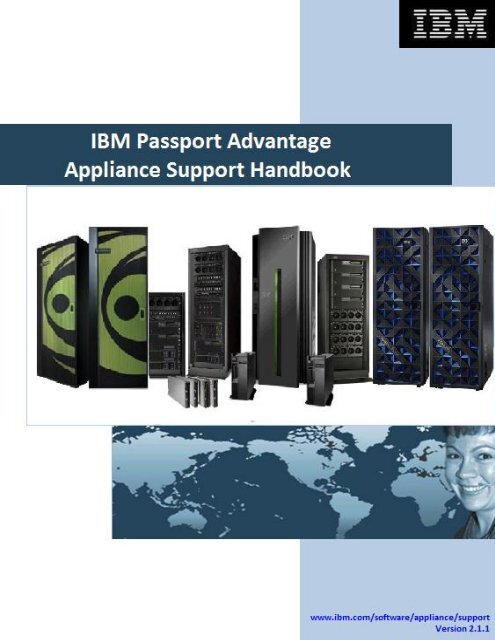IBM Passport Advantage Appliance Support Handbook
IBM Passport Advantage Appliance Support Handbook
IBM Passport Advantage Appliance Support Handbook
You also want an ePaper? Increase the reach of your titles
YUMPU automatically turns print PDFs into web optimized ePapers that Google loves.
APPLIANCES AT <strong>IBM</strong>!<br />
At <strong>IBM</strong>, appliances are not new. The <strong>IBM</strong> Company has had many offerings that fall into the<br />
definition of an appliance. Some are the traditional 'hard' appliance while others are of the<br />
'soft' or 'virtual' kind.<br />
As more appliances and appliance offerings are making their way into the marketplace, we have<br />
created this handbook as a reference to make it easier for our clients to support their<br />
appliances.<br />
Throughout this document you will find useful links. They are all summarized in Appendix O. For<br />
easy access, the online version of this document is available at: <strong>IBM</strong> <strong>Passport</strong> <strong>Advantage</strong><br />
<strong>Appliance</strong> <strong>Support</strong> <strong>Handbook</strong> (http://www.ibm.com/software/appliance/support/).<br />
We appreciate your feedback on what you like and what you think should be improved about<br />
this document. Use the 'Feedback' link on the above URL to direct comments and feedback to<br />
<strong>IBM</strong>. If you have any questions concerning this guide or the policies and procedures included<br />
within, please contact us by email: askappl@us.ibm.com<br />
Version 2.1.1<br />
June 2013<br />
Disclaimer: <strong>IBM</strong> reserves the right to make changes to the <strong>Appliance</strong> <strong>Support</strong> Guide and the policies within it at any time to improve or enhance<br />
the support provided to our customers. All changes will be posted to our Web version of this guide at<br />
http://www.ibm.com/software/appliance/support and will be included in future printed editions of this guide.<br />
© Copyright <strong>IBM</strong> Corp. 1996, 2013. US Government Users Restricted Rights - Use, duplication or disclosure restricted by GSA ADP Schedule<br />
Contract with <strong>IBM</strong> Corp.<br />
<strong>IBM</strong> <strong>Passport</strong> <strong>Advantage</strong> <strong>Appliance</strong> <strong>Support</strong> <strong>Handbook</strong> v2.1.1 Page 2 of 67
1 CONTENTS<br />
APPLIANCES AT <strong>IBM</strong>! 2<br />
1 CONTENTS 3<br />
FIGURES 6<br />
TABLES 6<br />
2 INTRODUCTION 7<br />
2.1 The <strong>IBM</strong> Commitment 9<br />
2.2 <strong>IBM</strong> <strong>Support</strong> Organization 9<br />
2.3 <strong>Support</strong> Foundation 10<br />
2.4 <strong>Appliance</strong> Service and <strong>Support</strong><br />
Foundation Offerings 10<br />
2.5 <strong>Appliance</strong> Service and <strong>Support</strong> Single<br />
Point Of Entry (SPOE) 11<br />
2.6 <strong>Support</strong> Center Hours 12<br />
2.7 Off-shift <strong>Support</strong> 12<br />
2.8 Customer <strong>Support</strong> Plan (CSP) 13<br />
3 APPLIANCE SUPPORT PORTFOLIO<br />
15<br />
3.1 Self Help <strong>Support</strong> 16<br />
3.2 Electronic <strong>Support</strong> 16<br />
3.3 Voice Access 17<br />
3.4 <strong>Appliance</strong> Service and <strong>Support</strong> 17<br />
3.5 Standard <strong>Appliance</strong> Service And<br />
<strong>Support</strong> Offering 18<br />
3.6 <strong>IBM</strong> SOFTWARE Accelerated Value<br />
Program FOR APPLIANCES 19<br />
3.7 Custom <strong>Support</strong> 20<br />
4 APPLIANCE SERVICE UPGRADE<br />
OFFERINGS 21<br />
4.1 Business Critical Service 22<br />
4.2 Hard Drive Retention Service 22<br />
5 PREPARING TO CONTACT <strong>IBM</strong> FOR<br />
SUPPORT 23<br />
5.1 Getting <strong>IBM</strong> <strong>Support</strong> 23<br />
5.2 Before contacting <strong>IBM</strong> <strong>Appliance</strong><br />
Service and <strong>Support</strong> 23<br />
5.3 Accessing <strong>IBM</strong> <strong>Appliance</strong> Service and<br />
<strong>Support</strong> 26<br />
5.4 Submitting problems electronically<br />
26<br />
6 BEST PRACTICES 27<br />
6.1 Call Home 27<br />
6.2 Routine Care 27<br />
<strong>IBM</strong> <strong>Passport</strong> <strong>Advantage</strong> <strong>Appliance</strong> <strong>Support</strong> <strong>Handbook</strong> v2.1.1 Page 3 of 67
7 PROBLEM HANDLING BEST<br />
PRACTICES 28<br />
7.1 Escalation Procedures 28<br />
7.2 Reopening A PMR/Incident/Case 28<br />
8 PREVENTING PROBLEMS 30<br />
8.1 Preventive Service Packages 30<br />
8.2 Fix Central 31<br />
8.3 Stay Informed 31<br />
8.4 <strong>Appliance</strong> alterations 32<br />
8.5 Moving <strong>Appliance</strong>s 32<br />
9 <strong>IBM</strong> APPLIANCE PRODUCTION<br />
STATUS CODES 33<br />
9.1 Production Status Code #1 33<br />
9.2 Production Status Code #2 33<br />
9.3 Production Status Code #3 33<br />
9.4 Production Status Code #5 33<br />
10 TYPES OF APPLIANCE SERVICE<br />
AND SUPPORT DURING WARRANTY 35<br />
10.1 Type 1 & TYPE 2 - Customer<br />
Replaceable Unit (“CRU”) Service 35<br />
10.2 Type 5 - CRU and On-site Service 35<br />
10.3 Type 6 - CRU and Courier or Depot<br />
Service 35<br />
10.4 Type 7 - CRU and Customer Carry-<br />
In or Mail-In Service 36<br />
10.5 Type 8 - CRU and Machine<br />
Exchange Service 36<br />
11 <strong>IBM</strong> APPLIANCE SERVICE AND<br />
SUPPORT LIFECYCLE 37<br />
11.1 Plan upgrades more efficiently 38<br />
11.2 Your Responsibilities 38<br />
APPENDIX A: CONTACTING <strong>IBM</strong><br />
GLOBAL 39<br />
APPENDIX B: PROBLEM<br />
IDENTIFICATION WORKSHEET 40<br />
APPENDIX C: <strong>IBM</strong> SUPPORT PORTAL 41<br />
APPENDIX D: YOUR LICENSES 43<br />
APPENDIX E: EXCHANGING DATA<br />
WITH <strong>IBM</strong> 44<br />
APPENDIX F <strong>IBM</strong> SOFTWARE GROUP<br />
APPLIANCES 45<br />
<strong>IBM</strong> <strong>Support</strong> for DataPower <strong>Appliance</strong>s 45<br />
<strong>IBM</strong> <strong>Support</strong> for <strong>IBM</strong> Netezza® Data<br />
Warehouse <strong>Appliance</strong>s 46<br />
<strong>IBM</strong> <strong>Support</strong> for PureSystemS <strong>Appliance</strong>s<br />
46<br />
<strong>IBM</strong> <strong>Support</strong> for <strong>IBM</strong> Security Systems<br />
<strong>Appliance</strong>s 47<br />
<strong>IBM</strong> <strong>Passport</strong> <strong>Advantage</strong> <strong>Appliance</strong> <strong>Support</strong> <strong>Handbook</strong> v2.1.1 Page 4 of 67
<strong>IBM</strong> <strong>Support</strong> for InfoSphere Guardium 47<br />
<strong>IBM</strong> Acquired <strong>Appliance</strong>s 48<br />
APPENDIX G: PASSPORT ADVANTAGE<br />
AND PASSPORT ADVANTAGE EXPRESS<br />
APPLIANCE SERVICE AND SUPPORT<br />
COVERAGE 49<br />
Reinstating <strong>Support</strong> for an <strong>Appliance</strong> 49<br />
APPENDIX H: HOW TO: SITE<br />
TECHNICAL CONTACT (STC) FOR<br />
PASSPORT ADVANTAGE (PA): 50<br />
Site Technical Contact Process for Adding<br />
Authorized Callers: 50<br />
To access additional information on<br />
Service REQUEST (SR): 52<br />
Enhanced Electronic Capabilities 52<br />
How a Defect is Handled 53<br />
A Known Defect-related Issue in an <strong>IBM</strong><br />
<strong>Appliance</strong>. 53<br />
A New Defect 53<br />
How Technical Questions (how-to/install)<br />
are Handled 54<br />
APPENDIX I: SERVICE UPGRADE<br />
AVAILABILITY FOR <strong>IBM</strong> APPLIANCES<br />
55<br />
APPENDIX J: ACRONYMS & OTHER<br />
TERMS 56<br />
APPENDIX K: WEB LINK SUMMARY 64<br />
APPENDIX L: DOCUMENT UPDATES 66<br />
<strong>IBM</strong> <strong>Passport</strong> <strong>Advantage</strong> <strong>Appliance</strong> <strong>Support</strong> <strong>Handbook</strong> v2.1.1 Page 5 of 67
FIGURES<br />
Figure 1: <strong>Appliance</strong>s 7<br />
Figure 2: Customer <strong>Support</strong> Plan Example 13<br />
Figure 3: Standard <strong>Support</strong> Levels and Customizations 15<br />
TABLES<br />
Table 1: <strong>Appliance</strong> <strong>Support</strong> Response Objectives 11<br />
Table 2: <strong>Appliance</strong> Service Upgrade Offerings 21<br />
Table 3: Severity Level Descriptions 25<br />
Table 4: <strong>Appliance</strong> Configurations 31<br />
Table 5: Problem Identification Worksheet 40<br />
Table 6: Website Summary 65<br />
<strong>IBM</strong> <strong>Passport</strong> <strong>Advantage</strong> <strong>Appliance</strong> <strong>Support</strong> <strong>Handbook</strong> v2.1.1 Page 6 of 67
2 INTRODUCTION<br />
The purpose of this handbook is to provide guidelines and reference materials to help you<br />
when you require <strong>IBM</strong> service and support for your <strong>IBM</strong> <strong>Appliance</strong>. Actual terms and conditions<br />
are found in the license materials and <strong>IBM</strong> agreements for your appliance. We’ve produced this<br />
guide with the following objectives in mind:<br />
To introduce you to <strong>IBM</strong> <strong>Appliance</strong> Service and <strong>Support</strong>.<br />
Provide information on the services and support programs, policies, and procedures.<br />
Explain how you can enhance your <strong>IBM</strong> <strong>Appliance</strong> Service and <strong>Support</strong> with additional<br />
services to meet your needs.<br />
Help you to effectively use <strong>IBM</strong> when you need service and support for your <strong>Appliance</strong>.<br />
Introduce you to the people of <strong>IBM</strong> <strong>Appliance</strong> Service and <strong>Support</strong>.<br />
The <strong>IBM</strong> <strong>Passport</strong> <strong>Advantage</strong> agreement defines an appliance as:<br />
an Eligible Product, designed for a particular function and not for general purpose computing<br />
tasks, that may be a Program (in the case of a “Virtual <strong>Appliance</strong>”) or composed of a Program<br />
Component, a Machine Component, and any Machine Code Component that <strong>IBM</strong> may provide<br />
to the Customer.<br />
Figure 1: <strong>Appliance</strong>s<br />
See Appendix F for a list of <strong>IBM</strong> <strong>Appliance</strong>s.<br />
<strong>IBM</strong> <strong>Passport</strong> <strong>Advantage</strong> <strong>Appliance</strong> <strong>Support</strong> <strong>Handbook</strong> v2.1.1 Page 7 of 67
As noted in this definition, the appliance is comprised of 'hard' components (Machine) and 'soft'<br />
components (Program). However, these components are licensed and sold as one. Service and<br />
<strong>Support</strong> for your <strong>IBM</strong> appliance is also sold and delivered as one with one interface into <strong>IBM</strong>.<br />
This one interface, or single point of entry (SPOE), provides you with access to the service and<br />
support for all of the technologies contained in your appliance.<br />
Throughout this guide '<strong>Appliance</strong> Service and <strong>Support</strong>' refers to:<br />
Warranty - your first year(12 months) of <strong>IBM</strong> <strong>Appliance</strong> warranty, subscription and support<br />
service<br />
Maintenance -- your subsequent years of <strong>IBM</strong> <strong>Appliance</strong> maintenance, subscription and<br />
support service.<br />
A key concept is that your appliance has a Machine Type and Model Number along with a<br />
unique Serial Number. This is the single unique identification for your appliance. You receive<br />
service and support for your <strong>IBM</strong> appliance via a single point of entry (SPOE). This single point<br />
provides you with access to the service and support for all of the technologies contained in your<br />
appliance.<br />
Your <strong>Appliance</strong> Service and <strong>Support</strong> applies to all the components that comprise the <strong>Appliance</strong>.<br />
Please review this guide carefully as it contains important information regarding the service and<br />
support of your <strong>IBM</strong> <strong>Appliance</strong>s.<br />
Thank you for choosing <strong>IBM</strong> appliances!<br />
<strong>IBM</strong> <strong>Passport</strong> <strong>Advantage</strong> <strong>Appliance</strong> <strong>Support</strong> <strong>Handbook</strong> v2.1.1 Page 8 of 67
2.1 THE <strong>IBM</strong> COMMITMENT<br />
We believe that having your business is both a privilege and a responsibility. We hope to<br />
maintain that business by providing you with solutions to your information technology<br />
problems. We also recognize that in order to enable you to concentrate on your core business<br />
issues, it is crucial that we provide world-class information technology services that<br />
complement our information system solutions.<br />
The intent of <strong>IBM</strong> <strong>Appliance</strong> Service and <strong>Support</strong> is to provide you with the quality service and<br />
support you need. Our vision is to achieve a level of support excellence that exceeds your<br />
expectations and differentiates <strong>IBM</strong> in the marketplace by providing:<br />
A single point for engaging <strong>IBM</strong> when you need service and support for your appliance<br />
Rapid response to your requests<br />
Fast relief to high impact and Critical Impact Event problems<br />
Timely problem resolution<br />
High quality fixes and information<br />
Up-to-date service and installation information<br />
We are committed to achieving the highest level of customer satisfaction in the industry, with<br />
quality focused programs designed to provide services that enhance and maximize the use of<br />
<strong>IBM</strong> appliances. As your solutions partner, we are dedicated to enabling your success.<br />
2.2 <strong>IBM</strong> SUPPORT ORGANIZATION<br />
<strong>IBM</strong>’s support organization is a global network of centers with expertise across our broad<br />
appliance portfolio. The organization is made up of teams of individuals that work together to<br />
provide you with the responsive support that you require. Our worldwide centers are<br />
structured to provide you with local language access in most major countries and with the skills<br />
to help you identify the source of your problem amongst the appliances for which you have<br />
purchased support.<br />
For complex problems, we have specialized, skilled product teams with access to the experts in<br />
our Development Laboratories and Solutions Centers as required. Therefore, you have access to<br />
the right level of <strong>IBM</strong> expertise when you need it — no matter where they are located.<br />
<strong>IBM</strong> <strong>Appliance</strong> Service and <strong>Support</strong> brings to bear the collective skill and experience on <strong>IBM</strong>’s<br />
technologies contained in your appliance.<br />
<strong>IBM</strong> <strong>Passport</strong> <strong>Advantage</strong> <strong>Appliance</strong> <strong>Support</strong> <strong>Handbook</strong> v2.1.1 Page 9 of 67
The people of our support organizations are highly skilled, motivated and energetic. They are<br />
eager to solve your problems or answer your questions. Our goal is to ensure your satisfaction<br />
each time you need to contact us for support by:<br />
Responding to your requests within targeted guidelines<br />
Providing ongoing communication regarding your problem status through problem<br />
resolution<br />
Taking ownership of your request for support<br />
Providing a defined escalation process when management assistance is needed<br />
Maintaining our commitment to continuous improvement of our service processes<br />
2.3 SUPPORT FOUNDATION<br />
<strong>Support</strong> Foundation offerings provide comprehensive, high-quality remote and on-site technical<br />
support to your IT organization.<br />
Remote technical support – you can obtain assistance from <strong>IBM</strong> for suspected defects and<br />
appliance-specific, task-oriented questions regarding the installation and operation of<br />
currently-supported <strong>IBM</strong> appliances.<br />
On-Site service – you can obtain assistance for a suspected hardware defect. In the process<br />
of diagnosing the issue, if deemed necessary by <strong>IBM</strong>, on-site service will be delivered. Onsite<br />
service delivery is generally reserved for hardware issues.<br />
These offerings do not extend the announced end of service date (program services) nor<br />
warranties. The remote and on-site technical support included in this offering will be provided<br />
until the end of service date for an appliance. <strong>Support</strong> Foundation offerings are not intended<br />
for end-user help desk support.<br />
2.4 APPLIANCE SERVICE AND SUPPORT FOUNDATION OFFERINGS<br />
<strong>Appliance</strong> Service and <strong>Support</strong> Foundation offerings supplement your support staff skills by<br />
providing electronic or telephone access to <strong>IBM</strong>’s technical support knowledgebase(s) and<br />
technical product specialists.<br />
For your appliances covered under warranty or active maintenance, <strong>Appliance</strong> Service and<br />
<strong>Support</strong> Foundation offerings provide:<br />
Remote problem analysis and assistance during normal country business hours in your time<br />
zone. For example, in North America, those hours would be Monday through Friday,<br />
8:00A.M. To 5:00P.M., excluding national or statutory holidays.<br />
<strong>IBM</strong> <strong>Passport</strong> <strong>Advantage</strong> <strong>Appliance</strong> <strong>Support</strong> <strong>Handbook</strong> v2.1.1 Page 10 of 67
Assistance with identifying the failing appliance/component.<br />
Provided in local language for most major countries.<br />
Electronic access via the Web or Telephone (voice) access, in countries where it is available.<br />
<strong>Support</strong> for routine, short duration installation and usage questions.<br />
7 day, 24 hour support for mission-critical emergencies (Severity 1) during off-shift hours.<br />
Available by voice in most countries.<br />
Provided in English, with the local language accommodated when possible.<br />
Response time objective of two hours during prime shift for electronic and voice problem<br />
submissions.<br />
Response objective of two hours for critical/emergency problems during off-shift hours is<br />
two hours.<br />
Unlimited number of technical support incidents.<br />
On-Site problem analysis (if necessary) and assistance for hardware issues during normal<br />
country business hours in your time zone once a hardware issue has been identified.<br />
2.5 APPLIANCE SERVICE AND SUPPORT SINGLE POINT OF ENTRY (SPOE)<br />
The entry point for your request for assistance with your appliance is via the Single Point of<br />
Entry (SPOE). The <strong>IBM</strong> Planetwide link provides the details of contacting <strong>IBM</strong> in your specific<br />
country or region.<br />
http://www.ibm.com/planetwide<br />
When you contact <strong>IBM</strong> you should choose the 'Software' support option. This can be done<br />
when you contact <strong>IBM</strong> electronically or by phone. <strong>IBM</strong> <strong>Appliance</strong> Service and <strong>Support</strong> is<br />
delivered via our Software Technical <strong>Support</strong> centers.<br />
Whether your issue is with the 'hard' part of the appliance or the 'soft' part of the appliance,<br />
the <strong>IBM</strong> appliance technical support expert will be able to help you.<br />
Our target for initial, remote response objectives are as follows:<br />
Severity Impact Response Objective<br />
1 Critical business impact 1 Within two(2) hours<br />
2 Significant business impact Within two (2) business hours<br />
3 Some business impact Within two (2) business hours<br />
4 Minimal business impact Within two (2) business hours<br />
Table 1: <strong>Appliance</strong> <strong>Support</strong> Response Objectives<br />
1 <strong>Appliance</strong> Warranty Service Upgrade offerings and <strong>Appliance</strong> Service Upgrade offerings are available to address<br />
issues related to business critical systems.<br />
<strong>IBM</strong> <strong>Passport</strong> <strong>Advantage</strong> <strong>Appliance</strong> <strong>Support</strong> <strong>Handbook</strong> v2.1.1 Page 11 of 67
Please note: <strong>IBM</strong> will use commercially reasonable efforts to respond to service requests from<br />
your authorized callers as shown above. Our initial response may result in resolution of your<br />
request, or it will form the basis for determining what additional actions are required to achieve<br />
technical resolution of your request.<br />
2.6 SUPPORT CENTER HOURS<br />
<strong>IBM</strong> <strong>Support</strong> Center hours cover the prevailing business hours for the country where your<br />
appliance or contract is registered.<br />
There may be exceptions for countries where Monday – Friday is not the normal work week.<br />
Also, business working time may not the same as for your Country due to different time zones.<br />
In those cases contact your Business Partner/Reseller or <strong>IBM</strong> Sales Representative to get your<br />
hours of coverage.<br />
Please note: <strong>Appliance</strong> Warranty Service Upgrade, <strong>Appliance</strong> Service Upgrade, Post Warranty<br />
Service, Business Critical Warranty Service upgrade and Business Critical Service are valid only<br />
in the country where the appliance was purchased. To avoid any disruption to your appliance<br />
support, contact your Sales person before relocating <strong>IBM</strong> <strong>Appliance</strong>s inside/outside the country<br />
of original purchase.<br />
2.7 OFF-SHIFT SUPPORT<br />
During off-shift hours we will use commercially reasonable efforts to respond within two hours<br />
to service requests which you specify to be Customer Critical problems (severity 1).<br />
Normal country business hours are defined by your time zone and the prevailing business hours<br />
within your country, e.g.: 8:00am to 5:00pm in North America or 9:00am to 6:00pm in some<br />
parts of Asia and Europe, Monday through Friday, except national holidays.<br />
Off-shift hours are defined as all other hours outside of normal country business hours. Off-shift<br />
support will be provided in English however, we will try to accommodate local language where<br />
possible. An appropriately skilled technical person from your site must be available to work<br />
with <strong>IBM</strong>’s technical support staff during the entire time we are performing support services<br />
outside of normal country business hours.<br />
<strong>IBM</strong> <strong>Passport</strong> <strong>Advantage</strong> <strong>Appliance</strong> <strong>Support</strong> <strong>Handbook</strong> v2.1.1 Page 12 of 67
2.8 CUSTOMER SUPPORT PLAN (CSP)<br />
The Customer <strong>Support</strong> Plan (CSP) for your appliance is an important document that will help<br />
speed your ability to get help from <strong>IBM</strong> <strong>Appliance</strong> Service and <strong>Support</strong>. A partial example is<br />
shown below:<br />
Figure 2: Customer <strong>Support</strong> Plan Example<br />
<strong>IBM</strong> <strong>Passport</strong> <strong>Advantage</strong> <strong>Appliance</strong> <strong>Support</strong> <strong>Handbook</strong> v2.1.1 Page 13 of 67
This document contains helpful references that are specific to your appliance.<br />
The specific Customer <strong>Support</strong> Plan for your appliance will provide guidance on how to request<br />
support.<br />
You may find and search the <strong>IBM</strong> Customer <strong>Support</strong> Plans from the link:<br />
http://www.ibm.com/support/techdocs/atsmastr.nsf/Web/CSPs<br />
Once you engage <strong>IBM</strong> <strong>Appliance</strong> Service and <strong>Support</strong> your request will be handled by experts<br />
who know your appliance and have the subject matter expertise to resolve your issue.<br />
<strong>IBM</strong> <strong>Passport</strong> <strong>Advantage</strong> <strong>Appliance</strong> <strong>Support</strong> <strong>Handbook</strong> v2.1.1 Page 14 of 67
3 APPLIANCE SUPPORT PORTFOLIO<br />
Your <strong>IBM</strong> appliance comes with Standard <strong>Support</strong> and may be customized. Currently there are<br />
several types of support available for the family of <strong>IBM</strong> <strong>Appliance</strong> Products. The graphic below<br />
outlines the progression of support available.<br />
Figure 3: Standard <strong>Support</strong> Levels and Customizations<br />
Custom support provides the highest customization for your appliance. With self-help you and<br />
your Information Technology staff can leverage your in-house resources for the effective<br />
running of your <strong>IBM</strong> <strong>Appliance</strong>.<br />
Remote technical support problems are reported to <strong>IBM</strong> by using the <strong>IBM</strong> Service Request (SR)<br />
tool, located at http://www.ibm.com/support or by phone. Refer to the Contacting <strong>IBM</strong> section<br />
of this <strong>Handbook</strong> for more information.<br />
The Selected <strong>Support</strong> offerings are purchased annually and are available for purchase through<br />
<strong>Passport</strong> <strong>Advantage</strong> or <strong>Passport</strong> <strong>Advantage</strong> Express.<br />
<strong>IBM</strong> <strong>Passport</strong> <strong>Advantage</strong> <strong>Appliance</strong> <strong>Support</strong> <strong>Handbook</strong> v2.1.1 Page 15 of 67
3.1 SELF HELP SUPPORT<br />
General Self-help Capabilities include features like:<br />
Basic search capability for the components of your appliance.<br />
<strong>IBM</strong> <strong>Appliance</strong> defects and service bulletins for all components of your appliance.<br />
<strong>Appliance</strong> fixes.<br />
Technotes for resolved issues.<br />
Information on how to purchase appliance Service and <strong>Support</strong>.<br />
Marketing information, such as product overviews, newsletters, <strong>IBM</strong> RedBooks®, White<br />
Papers, and Announcement Letters.<br />
Technical information, such as <strong>IBM</strong> RedBooks® and White Papers.<br />
Links to education and training information.<br />
Links to this <strong>Appliance</strong> <strong>Support</strong> <strong>Handbook</strong> and other <strong>IBM</strong> <strong>Support</strong> <strong>Handbook</strong>s.<br />
3.2 ELECTRONIC SUPPORT<br />
All <strong>IBM</strong> customers are entitled to take advantage of the Electronic <strong>Support</strong> services available at<br />
http://www.ibm.com/software/support/. We offer a vast range of online service offerings<br />
designed to augment and enhance the value of your IT operation. With these resources and<br />
tools, our self-help support Internet site will meet many of your support needs.<br />
<strong>IBM</strong> Electronic <strong>Support</strong> offers a portfolio of online support tools and resources that provides<br />
comprehensive technical information to diagnose and resolve problems and maintain your <strong>IBM</strong><br />
products. <strong>IBM</strong> has developed many smart online tools and proactive features that can help you<br />
prevent problems from occurring or quickly and easily troubleshoot problems when they occur.<br />
With improved personalization of support resources, you can focus on and be alerted to exactly<br />
the information you need for efficient and effective problem prevention and resolution.<br />
<strong>IBM</strong> Electronic <strong>Support</strong> addresses five critical areas to ensure you have the best possible<br />
support experience:<br />
Simplifying support and creating more consistency across all <strong>IBM</strong> products.<br />
Delivering intelligent resources and tools that display information focused on the products<br />
you use.<br />
Providing proactive capabilities that solve problems before operations are affected.<br />
Thriving collaborative communities that connect to worldwide support networks and<br />
knowledge.<br />
<strong>IBM</strong> <strong>Passport</strong> <strong>Advantage</strong> <strong>Appliance</strong> <strong>Support</strong> <strong>Handbook</strong> v2.1.1 Page 16 of 67
Enabling seamless and smooth transition between online and live support teams for quick<br />
problem resolution.<br />
3.3 VOICE ACCESS<br />
The preferred method for engaging <strong>IBM</strong> Technical <strong>Support</strong> is electronically via the Service<br />
Request tool. However, <strong>IBM</strong> Voice <strong>Support</strong> is available for most appliances to all current<br />
support contract holders through a Single Point of Entry (SPOE) telephone number in your<br />
country (where available).<br />
You will be required to provide your <strong>IBM</strong> Customer Number for validation of the support<br />
service to which you are entitled. To set up your access refer to the Appendix on setting up your<br />
Site Technical contact (STC) for <strong>Passport</strong> <strong>Advantage</strong>.<br />
3.4 APPLIANCE SERVICE AND SUPPORT<br />
<strong>Appliance</strong> Service and <strong>Support</strong> during and after warranty is a single offering composed of<br />
specific Services for Program Components, Machine Components, and, if available, the Machine<br />
Code Component of an <strong>IBM</strong> <strong>Appliance</strong>. It is the single delivery of service and support for an<br />
entitled <strong>IBM</strong> <strong>Appliance</strong>.<br />
The initial <strong>Appliance</strong> Service and <strong>Support</strong> period is the warranty period. When the warranty<br />
period ends, the warranty Service and <strong>Support</strong> for the <strong>Appliance</strong> will convert to Standard<br />
<strong>Appliance</strong> Service and <strong>Support</strong>.<br />
The warranty period covers <strong>Appliance</strong> Service and <strong>Support</strong> for the first 12 months. Standard<br />
<strong>Appliance</strong> Service and <strong>Support</strong> may be obtained as a renewal of the Service Period on an annual<br />
basis. When you renew your <strong>Appliance</strong> Service and <strong>Support</strong> you are provided the same level of<br />
Service and <strong>Support</strong>, if available, that was entitled to during the warranty period.<br />
<strong>Appliance</strong> Service Upgrades may be purchased and renewed for coverage during the warranty<br />
period and after the warranty period on anniversary dates.<br />
<strong>IBM</strong> will announce the availability and withdrawal of <strong>Appliance</strong> Service and <strong>Support</strong> services<br />
along with <strong>Appliance</strong> Service Upgrades.<br />
<strong>IBM</strong> <strong>Passport</strong> <strong>Advantage</strong> <strong>Appliance</strong> <strong>Support</strong> <strong>Handbook</strong> v2.1.1 Page 17 of 67
3.5 STANDARD APPLIANCE SERVICE AND SUPPORT OFFERING<br />
<strong>Passport</strong> <strong>Advantage</strong> and <strong>Passport</strong> <strong>Advantage</strong> Express are comprehensive <strong>IBM</strong> offerings that<br />
cover the acquisition of appliances, software licenses, product updates and technical support<br />
under a single, common set of agreements, processes and tools. This ensures our customers<br />
always have access to the latest level of their appliance and to <strong>Appliance</strong> Service and <strong>Support</strong><br />
(remote and on-site). <strong>Appliance</strong> Service and <strong>Support</strong> is renewable on an annual basis.<br />
Technical support offers customers an integrated technical support solution for <strong>IBM</strong> appliances.<br />
In addition to the <strong>Support</strong> Foundation features, the following features are also included:<br />
Access to registered Websites for enhanced electronic support features<br />
Download interim fixes and fix packs.<br />
Search for technotes, authorized program analysis reports (APARs) and other product and<br />
technical information to help answer technical questions.<br />
Receive weekly email updates for flashes and fixes that can be enabled through the My<br />
Notifications function.<br />
Submit and track Problem Management Records (PMRs) electronically by using the Service<br />
Request (SR) tool.<br />
Ability to assign a Site Technical Contact (STC) who maintains the list of technical IS staff<br />
that you authorize to submit/view problem records to <strong>IBM</strong>.<br />
There is no limit to the number of technical IS staff who can be authorized to submit<br />
problems to the <strong>IBM</strong> <strong>Support</strong> specialists.<br />
Refer to Appendix G and the <strong>Passport</strong> <strong>Advantage</strong> website for more information about<br />
<strong>Passport</strong> <strong>Advantage</strong> and <strong>Passport</strong> <strong>Advantage</strong> Express:<br />
http://www.ibm.com/software/howtobuy/passportadvantage/<br />
On-Site problem analysis, if necessary and assistance for hardware issues during normal<br />
country business hours in your time zone once a hardware issue has been identified.<br />
Machine Component types may require the installation and use of remote connectivity<br />
tools and equipment for direct problem reporting, remote problem determination and<br />
resolution.<br />
<strong>IBM</strong> <strong>Passport</strong> <strong>Advantage</strong> <strong>Appliance</strong> <strong>Support</strong> <strong>Handbook</strong> v2.1.1 Page 18 of 67
3.6 <strong>IBM</strong> SOFTWARE ACCELERATED VALUE PROGRAM FOR APPLIANCES<br />
The Accelerated Value Program was designed to serve the needs of customers who use their<br />
appliances for mission-critical applications with a requirement to be highly or continuously<br />
available. This personalized service provides a trusted advisor to work with you on a long-term,<br />
ongoing basis to minimize operational cost and risk, and to maximize your team’s efficiency and<br />
productivity in working with the appliance.<br />
The Accelerated Value Program upgrade assigns you an advocate to bring focused attention to<br />
problem management, status updates, and escalation for issues where you feel such attention<br />
is required.<br />
3.6.1 WHAT THE SERVICE INCLUDES:<br />
Highest level of support available for the appliance environment.<br />
Access to a trusted advisor with appliance expertise who gets to know your<br />
environment and serves as your <strong>Support</strong> advocate within <strong>IBM</strong>.<br />
Customized advice to help your team exploit the appliance’s features to the fullest<br />
extent possible within your unique environment.<br />
Continuity of working with a consistent focal point for technical discussions.<br />
Proactive guidance on minimizing risk to schedules and system stability.<br />
Management of open support issues, including escalations, status updates, and weekly<br />
reporting.<br />
Foster efficiency in your appliance operations and support interactions.<br />
Customize your Customer <strong>Support</strong> Plan to align communication paths and escalation<br />
plans with how you prefer to engage with <strong>IBM</strong>.<br />
3.6.2 SCOPE:<br />
When ordered through a part number as part of an appliance transaction, the service scope<br />
includes:<br />
Coverage for the hardware and software that are part of the integrated appliance.<br />
Remote delivery of the service.<br />
Delivered during prime shift business hours.<br />
Applies to the appliance hardware and software included in the same transaction; does<br />
not include legacy hardware or future purchases.<br />
<strong>IBM</strong> <strong>Passport</strong> <strong>Advantage</strong> <strong>Appliance</strong> <strong>Support</strong> <strong>Handbook</strong> v2.1.1 Page 19 of 67
Authorization for 2 technical individuals from your IT staff to serve as "primary contacts"<br />
to your advisor. Other members of your team filter their requests for assistance<br />
through these two individuals.<br />
If you need deliverables outside the above scope such as coverage for additional<br />
environments, on-site visits, etc. you may use a statement of work instead of ordering<br />
the part number to customize the service to your requirements.<br />
For more information on <strong>IBM</strong> Software Accelerated Value Program contact the Sales Specialist<br />
for your region:<br />
http://www.ibm.com/software/support/premium/contactus.html or email:<br />
software_accelerated_value@us.ibm.com.<br />
Visit our Website: http://www.ibm.com/software/support/acceleratedvalue/<br />
3.7 CUSTOM SUPPORT<br />
Customized support covering a wide range of service offerings is available. Visit<br />
http://www.ibm.com/services/<br />
<strong>IBM</strong> <strong>Passport</strong> <strong>Advantage</strong> <strong>Appliance</strong> <strong>Support</strong> <strong>Handbook</strong> v2.1.1 Page 20 of 67
4 APPLIANCE SERVICE UPGRADE OFFERINGS<br />
Your <strong>IBM</strong> appliance comes with a standard warranty. You may upgrade this support with<br />
<strong>Appliance</strong> Warranty Service Upgrade offerings. These offerings include:<br />
Upgrade to <strong>Appliance</strong> Business Critical on-site service 24 hours per day x 7 days per week<br />
with a response objective of 4 hours from the time a hardware issue is identified.<br />
Upgrade to <strong>Appliance</strong> Hard Drive Retention.<br />
After the warranty period, you may purchase <strong>Appliance</strong> Service and <strong>Support</strong> as well as the<br />
above Service upgrades.<br />
Standard Service Upgrade Service Upgrade<br />
Standard <strong>Appliance</strong> Service and<br />
<strong>Support</strong><br />
Business Critical<br />
Clients may contact <strong>IBM</strong> (24 hours x 7<br />
days per week) for assistance<br />
1<br />
Hard Drive Retention<br />
Upgrade to 24 hours x 7<br />
days on-site for hardware<br />
issues<br />
1<br />
With HDR the client<br />
retains the replaced hard<br />
drive.<br />
<strong>IBM</strong> targets remote response based Same targets as Standard<br />
on severity of the issue<br />
Severity 1: Within 2 hours.<br />
24 hours per day x 7<br />
days per week<br />
Severity 2-4: Within 2 business hours.<br />
9 hours per day x 5 days<br />
<strong>Appliance</strong> Service and<br />
<strong>Support</strong><br />
per week.<br />
If <strong>IBM</strong> deems necessary, <strong>IBM</strong> targets<br />
on-site response for hardware issues 2<br />
Any Severity. Next Business Day.<br />
9 hours per day x 5 days per week.<br />
Table 2: <strong>Appliance</strong> Service Upgrade Offerings<br />
If <strong>IBM</strong> deems necessary,<br />
<strong>IBM</strong> targets on-site<br />
response for hardware<br />
Any Severity. Within 4<br />
hours of dispatch.<br />
24 hours per day x 7 days<br />
per week.<br />
If <strong>IBM</strong> deems necessary,<br />
<strong>IBM</strong> will replace the<br />
hard drive. <strong>IBM</strong><br />
normally retrieves the<br />
replaced hard drive.<br />
1 These upgrades are not offered for all appliances in all countries. See Appendix I for more information<br />
2 Refers to service type 5 only. See section 10 for information on this and other service types<br />
<strong>IBM</strong> <strong>Passport</strong> <strong>Advantage</strong> <strong>Appliance</strong> <strong>Support</strong> <strong>Handbook</strong> v2.1.1 Page 21 of 67
4.1 BUSINESS CRITICAL SERVICE<br />
The base response objectives may not be sufficient for your production or business critical<br />
systems. For Business Critical systems you may want to uplift the responsiveness for on-site<br />
repairs and replacement of components.<br />
There are three options available. See your International <strong>Passport</strong> <strong>Advantage</strong> Agreement<br />
Supplement for Purchase of <strong>IBM</strong> <strong>Appliance</strong>s and <strong>IBM</strong> <strong>Appliance</strong> Services document for the<br />
coverage you have for your <strong>IBM</strong> appliance.<br />
Base – 9 x 5 Next Business Day<br />
Same Business Day – 9 x 5 Same Business Day<br />
Business Critical - 24 x 7 x 4 Hours (response objective from identification of a hardware<br />
issue).<br />
Under the Business Critical Service option when you contact <strong>IBM</strong> for support we will target onsite<br />
repair or hardware appliance parts replacement within 4 hours 24 hours per day 7 days per<br />
week . This target is measured from the time on-site hardware replace or repair is deemed<br />
necessary. <strong>IBM</strong> will contact your representative to arrange for the on-site visit .<br />
4.2 HARD DRIVE RETENTION SERVICE<br />
In the normal case when a Hard Drive or Solid State Device is replaced by <strong>IBM</strong> the defective<br />
device must be returned to <strong>IBM</strong>.<br />
For customers that must adhere to Information Technology industry standards for data privacy<br />
and security by properly disposing of sensitive data, <strong>IBM</strong> offers the Hard Drive Retention<br />
Option. With this offering the Customer can retain a defective Hard Drive or Solid State Device<br />
that is replaced in the course of Service by <strong>IBM</strong>.<br />
If the Customer’s reported problem requires the replacement of a Hard Drive or Solid State<br />
Device, a replacement Hard Drive or Solid State Device will be supplied by <strong>IBM</strong> and the<br />
removed defective Hard Drive or Solid State Device will be provided to the Customer as the<br />
Customer’s property for disposal by the Customer.<br />
You identify a representative that is to receive the retained defective drive from <strong>IBM</strong>. Your<br />
representative can ensure the proper disposal of the digital information on the Hard Drive or<br />
Solid State Device.<br />
<strong>IBM</strong> <strong>Passport</strong> <strong>Advantage</strong> <strong>Appliance</strong> <strong>Support</strong> <strong>Handbook</strong> v2.1.1 Page 22 of 67
5 PREPARING TO CONTACT <strong>IBM</strong> FOR SUPPORT<br />
Now that you know of all the support offerings available and you understand how <strong>IBM</strong><br />
<strong>Appliance</strong> Service and <strong>Support</strong> works, you are prepared to contact <strong>IBM</strong> when you need<br />
assistance.<br />
First, ensure your Customer <strong>Support</strong> Plan is consulted. Consider filling out the Problem<br />
Identification Worksheet to document (see Appendix B) the problem or issue.<br />
Remember that when you contact <strong>IBM</strong> for <strong>Appliance</strong> Service and <strong>Support</strong> to select the<br />
'software' option from your local phone or Service Request options. Your Customer number<br />
along with the reference to your <strong>Appliance</strong> Name, Machine Type and Serial number will ensure<br />
you engage the <strong>IBM</strong> <strong>Appliance</strong> Service and <strong>Support</strong> SPOE teams.<br />
If you have any upgraded service coverage for your <strong>IBM</strong> <strong>Appliance</strong> like the Business Critical<br />
Service, ensure you leverage it.<br />
5.1 GETTING <strong>IBM</strong> SUPPORT<br />
<strong>IBM</strong> prides itself on delivering world-class technical support with highly skilled, Customerfocused<br />
people. However, <strong>IBM</strong> support can never take the place of your company’s internal<br />
help desk. Many successful companies have found the best way to interact with <strong>IBM</strong> <strong>Appliance</strong><br />
Service and <strong>Support</strong> is through a cadre of highly skilled and trained employees who understand<br />
their company’s environment and act in conjunction with their internal help desk. These senior<br />
staff members are able to filter, sort, and prioritize their company’s problems and direct them<br />
toward the best resource (<strong>IBM</strong> and non-<strong>IBM</strong>) for resolution. These are the people who become<br />
authorized callers to collaborate with <strong>IBM</strong> <strong>Appliance</strong> Service and <strong>Support</strong> for fast resolution of<br />
<strong>IBM</strong> problems as well as assuming a similar role with other vendors.<br />
We encourage you to adopt such a structure, if you haven’t already, as it will help us secure the<br />
success of your <strong>IBM</strong> solutions.<br />
5.2 BEFORE CONTACTING <strong>IBM</strong> APPLIANCE SERVICE AND SUPPORT<br />
To resolve your support service request in the most expedient way possible, it is important that<br />
you take the following steps before you contact a software support center. You will need to<br />
gather information about the problem and have it on hand when discussing the situation with<br />
the support specialist. The following steps are an example of what is required:<br />
<strong>IBM</strong> <strong>Passport</strong> <strong>Advantage</strong> <strong>Appliance</strong> <strong>Support</strong> <strong>Handbook</strong> v2.1.1 Page 23 of 67
5.2.1 DEFINE THE PROBLEM<br />
If you can describe the problem and symptoms your appliance is experiencing before contacting<br />
support, you can expedite the problem solving process. It is very important to be as specific as<br />
possible when explaining a problem or question to our support specialists. Our specialists want<br />
to give you the right solution, so, the better they understand your specific problem, the better<br />
they are able to resolve it. Consider using the Problem Identification Worksheet in Appendix B<br />
to guide you.<br />
GATHER BACKGROUND INFORMATION<br />
To solve problems effectively, the software support specialist needs to have all of the relevant<br />
information about the problem. See the Problem Identification Worksheet in the appendix.<br />
5.2.2 GATHER RELEVANT DIAGNOSTIC INFORMATION (IF POSSIBLE)<br />
It is often necessary that our Technical <strong>Support</strong> specialists analyze specific diagnostic<br />
information, such as relevant logs, storage dumps, traces, etc., in order to resolve your<br />
problem. Gathering this information is often the most critical step in resolving your problem.<br />
Product specific diagnostic documentation can be very helpful in identifying what information is<br />
typically required to resolve problems.<br />
If you are unsure about what documentation is required, you can check out <strong>IBM</strong> <strong>Support</strong><br />
Assistant (ISA) (http://www.ibm.com/software/support/isa/), try searching on MustGather and<br />
the product with which you are having trouble. Not all products will have an ISA plug-in<br />
available but you may find additional information on the individual product support page under<br />
troubleshooting. You can always contact <strong>IBM</strong> support for assistance in gathering the needed<br />
diagnostic information.<br />
5.2.3 DETERMINE THE SEVERITY LEVEL<br />
You need to initially assign a severity level to the problem when you report it. After that,<br />
Severity Levels are determined during a mutual discussion by you and the support analyst,<br />
based on the business impact of the issue. If you designated a problem as a Severity 1, <strong>IBM</strong> will<br />
work on it remotely through the SPOE and remote support teams, 7 days a week, 24 hours a<br />
day, providing you are also available to work during those hours. You can change the severity<br />
level of a problem if circumstances change from when it was first entered to match current<br />
business impact conditions.<br />
<strong>IBM</strong> <strong>Passport</strong> <strong>Advantage</strong> <strong>Appliance</strong> <strong>Support</strong> <strong>Handbook</strong> v2.1.1 Page 24 of 67
Severity/Business Impact Guideline Response<br />
Objective<br />
1 Critical<br />
<strong>Appliance</strong> condition<br />
requires an immediate<br />
solution<br />
2 Significant<br />
<strong>Appliance</strong> is usable but<br />
severely limited<br />
3 Some<br />
<strong>Appliance</strong> is usable but<br />
less significant features<br />
impacted<br />
4 Minimal<br />
<strong>Appliance</strong> is usable.<br />
Little impact or a<br />
reasonable<br />
workaround is in place<br />
Table 3: Severity Level Descriptions<br />
System Down.<br />
Emergency.<br />
Production<br />
unavailable.<br />
Clients unable to<br />
access.<br />
Issue with ‘crippling<br />
impact’.<br />
Temporary<br />
relief/workaround<br />
reduced to Severity 2.<br />
Root cause analysis.<br />
One of more<br />
components unable<br />
to access.<br />
Critical appliance<br />
errors.<br />
Problem affecting<br />
near-term schedule.<br />
<strong>Appliance</strong> or<br />
applications return(s)<br />
errors at execution.<br />
General question.<br />
Remote Diagnose,<br />
Repair or Replace<br />
appliance<br />
component(s).<br />
2 Hours 24x7<br />
If deemed<br />
necessary, on-site<br />
Repair or replace<br />
for hardware<br />
component(s).<br />
Next Business<br />
Day 9x5 1<br />
Remote Diagnose,<br />
Repair or replace<br />
appliance<br />
component(s).<br />
2 Hours 9x5<br />
If deemed<br />
necessary, on-site<br />
Repair or replace<br />
for hardware<br />
component(s).<br />
Next Business<br />
Day 9x5 1<br />
1 Response target from the time a hardware component repair or replace is identified<br />
Business Critical*<br />
Service Upgrade<br />
Response<br />
Objective<br />
If deemed<br />
necessary, on-site<br />
Repair or replace<br />
for hardware<br />
component(s).<br />
4 Hours 24x7 1<br />
When communicating with a Technical <strong>Support</strong> specialist, you should also mention the<br />
following items if they apply to your situation:<br />
You are under business deadline pressure<br />
<strong>IBM</strong> <strong>Passport</strong> <strong>Advantage</strong> <strong>Appliance</strong> <strong>Support</strong> <strong>Handbook</strong> v2.1.1 Page 25 of 67
Your availability (i.e. when you will be able to work with <strong>IBM</strong> <strong>Appliance</strong> Service and <strong>Support</strong>)<br />
Alternate ways to reach you, more than one phone number, pager, email address<br />
You can designate a knowledgeable alternate contact with whom we can speak<br />
You have other open problems (PMRs/Incidents) with <strong>IBM</strong> regarding this service request<br />
You have researched this situation prior to contacting <strong>IBM</strong> and have detailed information or<br />
documentation to provide for the problem.<br />
5.3 ACCESSING <strong>IBM</strong> APPLIANCE SERVICE AND SUPPORT<br />
When submitting a problem to <strong>IBM</strong> <strong>Appliance</strong> Service and <strong>Support</strong> about a particular service<br />
request you will be contacting <strong>IBM</strong> specialists familiar with your appliance. Please have the<br />
following information ready:<br />
<strong>IBM</strong> Customer Number (ICN)<br />
Machine type/model/serial number (needed for us to see your entitlements for support)<br />
Company name<br />
Contact name<br />
Preferred means of contact (electronic or voice)<br />
Telephone number where you can be reached if the request is for voice callback<br />
Related appliance model information<br />
Related operating system information<br />
Detailed description of the issue<br />
Severity of the issue in relationship to the impact of it affecting your business needs (per the<br />
above table).<br />
5.4 SUBMITTING PROBLEMS ELECTRONICALLY<br />
Through the <strong>IBM</strong> <strong>Support</strong> Portal, you may post support questions and problems electronically<br />
to the <strong>IBM</strong> <strong>Appliance</strong> Service and <strong>Support</strong> specialists. Prior to submitting a problem via the<br />
Internet you will need the same information as if you were placing a problem by telephone.<br />
With this capability, you can put all of the pertinent information about your problem into the<br />
problem record via the Internet without having to wait for someone to call you back. This<br />
should save you time and help with problem resolution time.<br />
If you are submitting a severity one problem and it is outside of normal business hours in your<br />
country you should open your problem by voice or follow-up your web submission with a call to<br />
your local support center referencing the problem number you receive on the web. We want to<br />
ensure that your emergency call will be handled in the appropriate time frame.<br />
<strong>IBM</strong> <strong>Passport</strong> <strong>Advantage</strong> <strong>Appliance</strong> <strong>Support</strong> <strong>Handbook</strong> v2.1.1 Page 26 of 67
6 BEST PRACTICES<br />
6.1 CALL HOME<br />
Many <strong>IBM</strong> appliances have the ability to 'call home'. This feature allows automatic notification<br />
when problematic events occur. Enabling the 'call home' feature is a best practice as it will<br />
automatically generate a request to <strong>IBM</strong> <strong>Appliance</strong> Service and <strong>Support</strong>. You need to enable<br />
this function to take advantage of it.<br />
Some <strong>IBM</strong> appliances may require the installation and use of remote connectivity tools and<br />
equipment for direct problem reporting, remote problem determination and resolution.<br />
Many <strong>IBM</strong> appliances also use a single interface as a console for diagnosis of status. This allows<br />
you to have one view into the state of the appliance. These tools also interface with our remote<br />
Technical <strong>Support</strong> delivery teams so that remote diagnosis can be performed with our Assist on<br />
Site tooling. This option is useful when interacting with <strong>IBM</strong> <strong>Appliance</strong> Service and <strong>Support</strong><br />
technicians remotely.<br />
6.2 ROUTINE CARE<br />
Periodic maintenance and care of your appliance will contribute to its highest value to your<br />
business. When you register your appliance you will benefit from access to information,<br />
updates, best practices, service bulletins, and notices of any recalls for your appliance.<br />
<strong>IBM</strong> <strong>Passport</strong> <strong>Advantage</strong> <strong>Appliance</strong> <strong>Support</strong> <strong>Handbook</strong> v2.1.1 Page 27 of 67
7 PROBLEM HANDLING BEST PRACTICES<br />
We have found that the following practices help us to ensure we can provide the timeliest<br />
resolution to your question or problem:<br />
Submitting problems electronically enables the resolution team to better understand the<br />
issue and be more prepared with the right skill and guidance to respond to your concern. It<br />
also allows you to make the best use of your time.<br />
Keeping the questions/issues separate (one problem per PMR/Incident/<strong>Support</strong> Case) we<br />
can provide better service to our clients.<br />
Selecting the appropriate Severity and letting us know the business impact will help to get<br />
the right focus on your problem<br />
Keeping <strong>IBM</strong> <strong>Support</strong> informed of Major Upgrades/Implementations.<br />
Staying current on <strong>Appliance</strong> Release levels<br />
Providing timely feedback on recommendations and close the PMR/Incident/<strong>Support</strong> Case<br />
when you feel the problem has been resolved. If the problem reoccurs you may reopen the<br />
original PMR/Incident/<strong>Support</strong> Case by contacting your local support center or resubmitting<br />
the problem electronically.<br />
7.1 ESCALATION PROCEDURES<br />
We believe <strong>IBM</strong> <strong>Support</strong> is superior. If at any point in our service process, you feel we are not<br />
meeting our commitments to you (as outlined in this handbook), you may call our attention to<br />
this problem by doing one or all of the following steps:<br />
Be certain to explain the business impact of your problem to the service representative.<br />
Raise the Severity Level of the problem.<br />
Ask to speak to the person’s manager - Escalations to an <strong>IBM</strong> manager will receive prompt<br />
attention and management focus.<br />
Ask for a “Duty Manager” - The Duty Manager or field manager will work with our technical<br />
staff to ensure your request is being handled appropriately.<br />
Escalate by opening a Complaint or nominate as a Critical Situation, if warranted.<br />
7.2 REOPENING A PMR/INCIDENT/CASE<br />
If the recommendations that we provide you to resolve your problem fail to satisfy your<br />
requirements you may reopen the PMR/Incident/<strong>Support</strong> Case by contacting your local support<br />
<strong>IBM</strong> <strong>Passport</strong> <strong>Advantage</strong> <strong>Appliance</strong> <strong>Support</strong> <strong>Handbook</strong> v2.1.1 Page 28 of 67
center and referencing the original PMR/Incident or <strong>Support</strong> Case number. (Note: For <strong>IBM</strong><br />
PMRs/Incidents this must be done within 28 days of original closing date).<br />
<strong>IBM</strong> <strong>Passport</strong> <strong>Advantage</strong> <strong>Appliance</strong> <strong>Support</strong> <strong>Handbook</strong> v2.1.1 Page 29 of 67
8 PREVENTING PROBLEMS<br />
Regardless of what type of system you are running, from the largest to the smallest, you want<br />
your system to be available when you need it to get your work done. The data should also be<br />
secure from loss or contamination, ensuring confidence in the accuracy of the results. <strong>IBM</strong><br />
recommends the installation of Preventive Service Packages to pro-actively avoid impacting<br />
problems caused by defects already known and corrected by <strong>IBM</strong>. You should consider, at a<br />
minimum, a yearly update to your appliance using the Preventive Service Packages.<br />
8.1 PREVENTIVE SERVICE PACKAGES<br />
The delivery mechanism and media varies by operating system platform and in some case by<br />
the product or appliance, but the idea is the same: to install fixes for bugs (APARs) that may<br />
affect the stability of your system or the security of your data BEFORE you experience a<br />
problem.<br />
Preventive Service Packages are updated frequently. If you have a stable environment where<br />
you never encounter problems, you do not need to install every package. However, we<br />
recommend periodic installation, since fixes are nearly always built at the latest maintenance<br />
level. Keeping fairly current with service will reduce the volume of change required should you<br />
need a fix for a problem you are experiencing. The frequency of these installations will be based<br />
on your operating environment.<br />
There are several types of maintenance. Typically, a fix is a resolution for a specific product<br />
defect. A fix is also called a patch, program temporary fix (PTF) or update. A fix pack is a<br />
cumulative fix that resolves multiple product defects. It is also referred to as a patch, update or<br />
preventive service package. An upgrade is a new version of software with new functions added.<br />
Your appliance contains many components, some of which may be products that are also sold<br />
separately and have their own fix packs. It is important to only install fix packs provided for your<br />
specific appliance as they have been bundled, tested and optimized to provide the best possible<br />
performance. Installing fix packs for component products separately can result in serious issues<br />
with your appliance and may void your services contract and require you to obtain<br />
reinstatement.<br />
8.1.1 <strong>IBM</strong> APPLIANCE CONFIGURATION<br />
Each <strong>IBM</strong> <strong>Appliance</strong> may be constructed or configured to perform a particular function. Some<br />
<strong>Appliance</strong>s function in the Configurations outlined in Table 4 below.<br />
<strong>IBM</strong> <strong>Passport</strong> <strong>Advantage</strong> <strong>Appliance</strong> <strong>Support</strong> <strong>Handbook</strong> v2.1.1 Page 30 of 67
Stand-alone single <strong>Appliance</strong><br />
Require use of a configured set of collectors, aggregators , transceivers or other CRU/FRU(s)<br />
Require the need for many <strong>Appliance</strong>s either in a single site location or spread across multiple<br />
site locations to work together as a collective providing feeds to a single console or the single<br />
console providing feeds back to the multiple <strong>Appliance</strong>s.<br />
Are provided security feeds from a single or multiple system(s) externally in order to properly<br />
maintain <strong>Appliance</strong> and Network Security<br />
Table 4: <strong>Appliance</strong> Configurations<br />
A customer(s) installation may include a single or combine multiple configuration(s) noted in<br />
Table 4, and may also require a specific Flash, firmware or software upgrade or updates to be<br />
supported. These <strong>Appliance</strong>s are connected or networked to provide a particular solution, the<br />
set or combination of interconnected appliances noted in Table 4 is termed an "<strong>Appliance</strong><br />
Configuration."<br />
For the <strong>Appliance</strong> Configuration to operate at full capacity or to adequately troubleshoot any<br />
issue the <strong>Appliance</strong> Configuration must be operating as it is licensed at minimum as defined in<br />
the <strong>Appliance</strong> Supplement. Maintenance, Subscription and <strong>Support</strong> must also be maintained<br />
on all <strong>Appliance</strong>s in any <strong>Appliance</strong> Configuration noted in Table 4. This <strong>Appliance</strong> Configuration<br />
definition applies to all current and future <strong>IBM</strong> <strong>Appliance</strong>s including CastIron, DataPower,<br />
Guardium, ISS, PureData, PureApplication, Q1, and WebSeal.<br />
Before making any changes to your <strong>Appliance</strong> Configuration please consult with your <strong>IBM</strong> sales<br />
contact to ensure that these changes will alter the <strong>Appliance</strong> Configuration to a non compliant<br />
or non supported instance<br />
8.2 FIX CENTRAL<br />
Fix Central makes it simpler to find the fixes from <strong>IBM</strong>; you can search by appliance or even by<br />
APAR ID or fix ID.<br />
Fix Central can be found at http://www.ibm.com/eserver/support/fixes/.<br />
8.3 STAY INFORMED<br />
We know it’s hard to stay informed. That’s why we have a system that will email you when new<br />
fixes or alerts come out. You create a profile indicating what kinds of information you’re<br />
interested in, so you only receive the information you’re looking for.<br />
<strong>IBM</strong> <strong>Passport</strong> <strong>Advantage</strong> <strong>Appliance</strong> <strong>Support</strong> <strong>Handbook</strong> v2.1.1 Page 31 of 67
<strong>Support</strong> Subscriptions can be set up via My Notifications which allows you to receive security<br />
advisories and alerts that maintenance fixes are available. See the website<br />
(www.ibm.com/software/support/einfo.html) for the complete list of what you can sign up for.<br />
The basic free service is extremely helpful, but you can also choose to expand the capabilities of<br />
this service.<br />
Lists of fixes for these HIPER APARs and Firmware updates are available from <strong>IBM</strong> <strong>Appliance</strong><br />
Service and <strong>Support</strong> in Preventive Service Planning (PSP).<br />
8.4 APPLIANCE ALTERATIONS<br />
As mentioned in the Introduction to this handbook, your <strong>IBM</strong> <strong>Appliance</strong> is licensed, sold,<br />
warranted, serviced and supported as one entity.<br />
<strong>IBM</strong> has gone through great efforts to ensure that all the components (hardware and software)<br />
of your appliance are selected and configured to provide you with the best possible range of<br />
functionality and performance. We have also trained our service and support staff to provide<br />
you with world class support for your appliance based on what we announced, built (including<br />
preloading of Programs) and shipped to you.<br />
Therefore, the only modifications that may be made to your <strong>IBM</strong> appliance are those which are<br />
<strong>IBM</strong> approved for your appliance. Any other appliance modifications (hardware or software) or<br />
usage for which the product was not originally designed may void the warranty or services<br />
contract that you have with <strong>IBM</strong> for your appliance and require you to obtain reinstatement.<br />
If you are unsure whether the modification you are about to make will void your warranty or<br />
services contract please contact your sales representative.<br />
8.5 MOVING APPLIANCES<br />
<strong>IBM</strong> service for hardware appliances is only provided at the address on record. If you are<br />
contemplating relocating your appliance to another location you should contact your <strong>IBM</strong><br />
representative.<br />
<strong>IBM</strong> <strong>Passport</strong> <strong>Advantage</strong> <strong>Appliance</strong> <strong>Support</strong> <strong>Handbook</strong> v2.1.1 Page 32 of 67
9 <strong>IBM</strong> APPLIANCE PRODUCTION STATUS CODES<br />
The machine component of an <strong>IBM</strong> <strong>Appliance</strong> is assigned a Production Status Code which is<br />
based on the specific production scenario for that machine component. In all cases, as called<br />
out in the <strong>Passport</strong> <strong>Advantage</strong> Agreement section 4.4.1. Each <strong>IBM</strong> Machine Component is<br />
manufactured from parts that may be new or used. In some cases, an <strong>IBM</strong> Machine Component<br />
may not be new and may have been previously installed. Regardless, <strong>IBM</strong>’s applicable warranty<br />
terms described in Part 2.3 (of the <strong>Passport</strong> <strong>Advantage</strong> Agreement) apply.<br />
The Production Status Code for your appliance is indicated on the <strong>Passport</strong> <strong>Advantage</strong><br />
Agreement - Sales Supplement. An <strong>IBM</strong> <strong>Appliance</strong> will be assigned a Production Status Code of:<br />
9.1 PRODUCTION STATUS CODE #1<br />
This <strong>IBM</strong> <strong>Appliance</strong> is manufactured from new parts, or new and used parts. Production Status<br />
Code 1 systems are typically shipped directly from the <strong>IBM</strong> authorized manufacturing facility.<br />
9.2 PRODUCTION STATUS CODE #2<br />
This <strong>IBM</strong> <strong>Appliance</strong> is not new.<br />
9.3 PRODUCTION STATUS CODE #3<br />
This <strong>IBM</strong> <strong>Appliance</strong> production status is not determined.<br />
9.4 PRODUCTION STATUS CODE #5<br />
The title to this <strong>IBM</strong> <strong>Appliance</strong> has never been transferred. This <strong>IBM</strong> <strong>Appliance</strong> been installed in<br />
joint <strong>IBM</strong>/Customer proof of concept trials typically lasting less than 90 days. These systems<br />
have been returned to an <strong>IBM</strong> authorized manufacturing facility and have been reset/updated<br />
to the latest <strong>IBM</strong> <strong>Appliance</strong> product specifications.<br />
<strong>IBM</strong> certified manufacturing and test operations have been conducted to deliver the same<br />
level of quality expected on <strong>IBM</strong> systems, including:<br />
Removal of all trial data<br />
<strong>IBM</strong> <strong>Passport</strong> <strong>Advantage</strong> <strong>Appliance</strong> <strong>Support</strong> <strong>Handbook</strong> v2.1.1 Page 33 of 67
Replacement of parts having engineering levels no longer used in production<br />
Replacement of all parts that do not meet <strong>IBM</strong> quality requirements<br />
Complete refresh of all software, including firmware<br />
Comprehensive <strong>IBM</strong> <strong>Appliance</strong> system test.<br />
<strong>IBM</strong> <strong>Passport</strong> <strong>Advantage</strong> <strong>Appliance</strong> <strong>Support</strong> <strong>Handbook</strong> v2.1.1 Page 34 of 67
10 TYPES OF APPLIANCE SERVICE AND SUPPORT DURING WARRANTY<br />
<strong>IBM</strong> provides certain types of Service to keep Machine Components in, or restore them to,<br />
conformance with their specifications. <strong>IBM</strong> will inform you of the available types of Service for a<br />
Machine Component. At its discretion, <strong>IBM</strong> will:<br />
either repair or exchange the failing Machine Component 1<br />
provide the Service either at the Customer's location or a service center<br />
1 Please note that <strong>IBM</strong> will use commercially reasonable efforts in sending a replacement Machine component<br />
back to you.<br />
10.1 TYPE 1 & TYPE 2 - CUSTOMER REPLACEABLE UNIT (“CRU”) SERVICE<br />
<strong>IBM</strong> provides replacement CRUs to you for you to install. CRU information and replacement<br />
instructions are shipped with your Machine and are available from <strong>IBM</strong> at any time on your<br />
request. CRUs are designated as being either a Tier 1 (mandatory) or a Tier 2 (optional) CRU.<br />
Installation of a Tier 1 CRU is your responsibility. If <strong>IBM</strong> installs a Tier 1 CRU at your request, you<br />
will be charged for the installation. You may install a Tier 2 CRU yourself or request <strong>IBM</strong> to<br />
install it, at no additional charge, under the type of warranty service designated for your<br />
Machine. <strong>IBM</strong> specifies in the materials shipped with a replacement CRU whether a defective<br />
CRU must be returned to <strong>IBM</strong>. When return is required, 1) return instructions and a container<br />
are shipped with the replacement CRU, and 2) you may be charged for the replacement CRU if<br />
<strong>IBM</strong> does not receive the defective CRU within 15 days of your receipt of the replacement.<br />
10.2 TYPE 5 - CRU AND ON-SITE SERVICE<br />
At <strong>IBM</strong>’s discretion you will receive CRU service or <strong>IBM</strong> or your re-seller will repair the failing<br />
Machine at your location and verify its operation. You must provide suitable working area to<br />
allow disassembly and reassembly of the <strong>IBM</strong> Machine. The area must be clean, well lit, and<br />
suitable for the purpose.<br />
10.3 TYPE 6 - CRU AND COURIER OR DEPOT SERVICE<br />
At <strong>IBM</strong>’s discretion you will receive CRU service or you will disconnect the failing Machine for<br />
collection arranged by <strong>IBM</strong>. <strong>IBM</strong> will provide you with a shipping container for you to return<br />
your Machine to a designated service center. A courier will pick up your Machine and deliver it<br />
to the designated service center. After its repair or exchange, <strong>IBM</strong> will arrange the return<br />
<strong>IBM</strong> <strong>Passport</strong> <strong>Advantage</strong> <strong>Appliance</strong> <strong>Support</strong> <strong>Handbook</strong> v2.1.1 Page 35 of 67
delivery of the Machine to your location. You are responsible for its installation and verification<br />
of operation.<br />
10.4 TYPE 7 - CRU AND CUSTOMER CARRY-IN OR MAIL-IN SERVICE<br />
At <strong>IBM</strong>’s discretion you will receive CRU service or you will deliver or mail as <strong>IBM</strong> specifies<br />
(prepaid unless <strong>IBM</strong> specifies otherwise) the failing Machine suitably packaged to a location<br />
<strong>IBM</strong> designates. After <strong>IBM</strong> has repaired or exchanged the Machine, <strong>IBM</strong> will make it available<br />
for your collection or, for Mail-in Service, <strong>IBM</strong> will return it to you at <strong>IBM</strong>'s expense, unless <strong>IBM</strong><br />
specifies otherwise. You are responsible for its installation and verification of operation.<br />
10.5 TYPE 8 - CRU AND MACHINE EXCHANGE SERVICE<br />
At <strong>IBM</strong>’s discretion you will receive specified CRU service or <strong>IBM</strong> will initiate shipment of a<br />
replacement Machine to your location. You must pack the failing Machine into the shipping<br />
container that contained the replacement Machine and return the failing Machine to <strong>IBM</strong>.<br />
Transportation charges, both ways, are paid by <strong>IBM</strong>. You may be charged for the replacement<br />
Machine if <strong>IBM</strong> does not receive the failing Machine within 15 days of your receipt of the<br />
replacement Machine. You are responsible for its installation and verification of operation.<br />
<strong>IBM</strong> <strong>Passport</strong> <strong>Advantage</strong> <strong>Appliance</strong> <strong>Support</strong> <strong>Handbook</strong> v2.1.1 Page 36 of 67
11 <strong>IBM</strong> APPLIANCE SERVICE AND SUPPORT LIFECYCLE<br />
The business value your <strong>IBM</strong> <strong>Appliance</strong> provides has a lifecycle. This allows the maximum value<br />
of the appliance to be realized. <strong>IBM</strong>'s <strong>Appliance</strong> lifecycle ensures your investment is protected<br />
with Standard, Enhanced, and Continuing support.<br />
The <strong>IBM</strong> <strong>Appliance</strong> Service and <strong>Support</strong> Lifecycle specifies the length of time support will be<br />
available for <strong>IBM</strong> appliances. <strong>Appliance</strong> Service and <strong>Support</strong> is available for purchase from<br />
availability to the time the appliance is no longer supported. <strong>IBM</strong> appliance customers can track<br />
how long their version and release of a particular <strong>IBM</strong> appliance will be supported and will be<br />
able to effectively plan their investment, without any breaks in support.<br />
<strong>IBM</strong> has historically provided service and support for at least three (3) years following a<br />
product's withdrawal from marketing. While <strong>IBM</strong> does not guarantee that any product will have<br />
a particular period of support following withdrawal from marketing, <strong>IBM</strong> does not presently<br />
plan to deviate from its historical service and support practice with appliances. However, please<br />
be aware that <strong>IBM</strong>'s plans may change at its sole discretion without notice. <strong>IBM</strong> will announce a<br />
product's EOS date at least 12 months before product support is withdrawn. In some<br />
geographies, when EOS is announced, service and support may still be available through a<br />
special bid or other <strong>Appliance</strong> Service and <strong>Support</strong> offerings.<br />
Your <strong>IBM</strong> <strong>Appliance</strong> is warranted for one (1) year. In the case of Customer Set up appliances the<br />
warranty is for one (1) year from the date of shipment. In the case of <strong>IBM</strong> Installed appliances<br />
the warranty is for one (1) year from the date of installation.<br />
Standard <strong>Appliance</strong> Service and <strong>Support</strong> for your <strong>IBM</strong> <strong>Appliance</strong> will be available for five (5)<br />
years from the End of Marketing (EOM) date.<br />
Once standard support for your appliance is discontinued no new updates are made generally<br />
available. Known problems may be reviewed and ordered via electronic vehicles such as the<br />
internet (e.g., http://www.ibm.com/software/support/) however support provided by the <strong>IBM</strong><br />
Client <strong>Support</strong> representatives, will be discontinued.<br />
To obtain the most accurate lifecycle information for your appliance, subscribe to RSS updates<br />
and view the lifecycle dates under the appliance lifecycle A-Z list visit:<br />
http://www.ibm.com/software/support/lifecycle/<br />
<strong>IBM</strong> may modify this policy at any time, and will communicate the modification and any<br />
exceptions via an appliance announcement letter, or in a general policy announcement.<br />
<strong>IBM</strong> <strong>Passport</strong> <strong>Advantage</strong> <strong>Appliance</strong> <strong>Support</strong> <strong>Handbook</strong> v2.1.1 Page 37 of 67
11.1 PLAN UPGRADES MORE EFFICIENTLY<br />
Check the <strong>IBM</strong> Software Product Lifecycle link from:<br />
http://www.ibm.com/software/info/supportlifecycle/<br />
regularly for advance notification of End of Service dates or links to <strong>IBM</strong> announcement letters.<br />
With that information, you can be more pro-active and efficient in planning product upgrades.<br />
Not all options are available in all geographies.<br />
11.2 YOUR RESPONSIBILITIES<br />
<strong>IBM</strong> does not warrant that our products are defect free; however we do endeavor to fix them<br />
to work as designed. You play a key role in this effort. Our remote Technical <strong>Support</strong> is available<br />
to provide you assistance and guidance. However, we assume that you will provide information<br />
about your system and the failing component, information that is key to resolving the problem.<br />
This information includes capturing documentation at the time of a failure, applying a trap or<br />
trace code to your system, possibly formatting the output from the trap or trace, and sending<br />
documentation or trace information, in hardcopy or softcopy, to the remote support center.<br />
You are also responsible for obtaining fixes, by downloading or by receiving ones that have<br />
been shipped to you on media, applying the fixes to your systems and testing the fixes to<br />
ensure they meet your needs. Occasionally, removal of installed fixes may be necessary in the<br />
process of isolating problems. Sometimes fixing a problem will mean the installation of a later<br />
release of the soft components of the appliance as some fixes cannot be retrofitted into earlier<br />
code.<br />
You need to be aware of your responsibilities when working with an <strong>IBM</strong> support center. If you<br />
do not have the required skill or are not positioned to do the work, you can engage a services<br />
provider such as <strong>IBM</strong> Technical <strong>Support</strong> Services (TSS) or a business partner to assist you, for an<br />
additional fee. If you are already involved in a services engagement in which TSS or a Business<br />
Partner is designing and implementing an application for you, you should ensure the statement<br />
of work is very clear as to whose responsibility it is to work suspected code defect issues with<br />
<strong>IBM</strong>, to ensure proper entitlement for remote support.<br />
<strong>IBM</strong> <strong>Passport</strong> <strong>Advantage</strong> <strong>Appliance</strong> <strong>Support</strong> <strong>Handbook</strong> v2.1.1 Page 38 of 67
APPENDIX A: CONTACTING <strong>IBM</strong> GLOBAL<br />
Global contact information <strong>IBM</strong> maintained at the <strong>IBM</strong> Planetwide internet site:<br />
http://www.ibm.com/planetwide/<br />
<strong>IBM</strong> <strong>Passport</strong> <strong>Advantage</strong> <strong>Appliance</strong> <strong>Support</strong> <strong>Handbook</strong> v2.1.1 Page 39 of 67
APPENDIX B: PROBLEM IDENTIFICATION WORKSHEET<br />
Complete this form before contacting <strong>IBM</strong> Technical <strong>Support</strong>. This form helps you identify<br />
problems and assists <strong>IBM</strong> Technical <strong>Support</strong> in finding solutions.<br />
<strong>Appliance</strong> Customer Number<br />
<strong>Appliance</strong> Name<br />
<strong>Appliance</strong> Machine Type / Model<br />
<strong>Appliance</strong> Serial Number<br />
System Information<br />
Failing <strong>Appliance</strong> Version or Release<br />
Version / Release<br />
Operating system<br />
Maintenance applied?<br />
Problem Description<br />
Expected Results?<br />
Command or Activity being executed?<br />
Symptoms and Syntax?<br />
What is or isn't happening. Include exact error<br />
number, message text, device indicators?<br />
Is anyone else experiencing the problem?<br />
Is this the first time the operation is being attempted?<br />
Is this the first time the problem has occurred?<br />
If the problem does not occur every time, under what<br />
conditions does the problem not occur?<br />
Environments<br />
When did the activity work last?<br />
What has changed since the activity last worked?<br />
Is there any software running on the system which<br />
may be conflicting with the appliance software?<br />
Problem Isolation<br />
Identify the specific feature of the machine or<br />
program component causing the problem.<br />
Can the problem be reproduced? If so, please provide<br />
a reproducible test case or instructions on how to<br />
reproduce the error condition.<br />
Table 5: Problem Identification Worksheet<br />
<strong>IBM</strong> <strong>Passport</strong> <strong>Advantage</strong> <strong>Appliance</strong> <strong>Support</strong> <strong>Handbook</strong> v2.1.1 Page 40 of 67
APPENDIX C: <strong>IBM</strong> SUPPORT PORTAL<br />
The <strong>IBM</strong> <strong>Support</strong> Portal is a unified, customizable view of all technical support tools and<br />
information for all <strong>IBM</strong> systems, appliances, software, and services. It brings all the support<br />
resources available for <strong>IBM</strong> hardware and software offerings together in one place and is<br />
replacing all legacy <strong>IBM</strong> technical support sites.<br />
The <strong>IBM</strong> <strong>Support</strong> Portal provides powerful features that make it fast and easy to find the exact<br />
information or tool you need.<br />
Enter your <strong>IBM</strong> appliance name in the 'Find and Activate a Product' in the 'Choose Your<br />
Products' section.<br />
Browse featured support links that guide you to the most critical and useful information and<br />
tools.<br />
Filter the results of a simple text search with one click to pinpoint the most appropriate<br />
documents.<br />
How does the <strong>IBM</strong> <strong>Support</strong> Portal help you?<br />
You get a unified, centralized view for all:<br />
Technical support tools and information<br />
Hardware, software, and services<br />
You can personalize it by:<br />
Moving, adding, deleting, and reorganizing modules<br />
Adapting it to the way you work<br />
It is an improved experience that:<br />
Exploits <strong>IBM</strong>’s solutions and integration<br />
Provides more efficient access to a wealth of technical information<br />
Simplifies your experience, with a single place for support<br />
It’s part of current support contracts, so there’s no extra charge! That’s complete, customized<br />
support.<br />
And what does it mean to you and your business?<br />
<strong>IBM</strong> <strong>Passport</strong> <strong>Advantage</strong> <strong>Appliance</strong> <strong>Support</strong> <strong>Handbook</strong> v2.1.1 Page 41 of 67
It can lower your total cost of ownership for <strong>IBM</strong> technology by giving you flexibility and choice<br />
and making you more efficient in keeping that technology – and your business – running.<br />
Getting started on the <strong>IBM</strong> <strong>Support</strong> Portal is easy:<br />
1. Go to the <strong>IBM</strong> <strong>Support</strong> Portal<br />
2. Select the products in which you are interested.<br />
3. View your page!<br />
To further customize your portal, click the Sign in link in the masthead and login using your <strong>IBM</strong><br />
ID. Those without an <strong>IBM</strong> ID can create one from any <strong>IBM</strong> web page.<br />
<strong>IBM</strong> <strong>Passport</strong> <strong>Advantage</strong> <strong>Appliance</strong> <strong>Support</strong> <strong>Handbook</strong> v2.1.1 Page 42 of 67
APPENDIX D: YOUR LICENSES<br />
You will receive license information for your appliance from <strong>IBM</strong>.<br />
A Machine Code Component or your appliance is licensed under the terms and restrictions of<br />
the Machine Code license agreement provided with the Machine Code Component. The terms<br />
of this Agreement are available at:<br />
http://www.ibm.com/systems/support/machine_warranties/machine_code.html<br />
<strong>IBM</strong> <strong>Passport</strong> <strong>Advantage</strong> <strong>Appliance</strong> <strong>Support</strong> <strong>Handbook</strong> v2.1.1 Page 43 of 67
APPENDIX E: EXCHANGING DATA WITH <strong>IBM</strong><br />
Our support specialists may request that you send in the problem information or test cases or<br />
that they be able to view it with you electronically. To accomplish this, you may be offered<br />
several options by the <strong>IBM</strong> support specialist. By the terms and conditions of the applicable<br />
support agreements, this information will be non-confidential (for example, not labeled “your<br />
company confidential”)<br />
Once your documentation is completely received by <strong>IBM</strong> approved means, <strong>IBM</strong> will use it only<br />
for the purposes for which it was provided - that is, to fix defects or to provide support for <strong>IBM</strong><br />
products or services. We will not disclose it to other parties, except to contractors of <strong>IBM</strong> who<br />
we may use to help us fix defects or provide support; and we will delete, destroy or return it<br />
when it is no longer required. If you elect to have us return physical media, you will be<br />
responsible for arranging for return transport of the media. <strong>IBM</strong> will provide the media to your<br />
designated carrier at the <strong>IBM</strong> location, but otherwise will have no responsibility/liability for<br />
return of the media.<br />
For more information on exchanging diagnostic data with <strong>IBM</strong>, please refer to the Service Users<br />
License Agreement at: http://www.ibm.com/de/support/ecurep/service.html.<br />
If you and the <strong>IBM</strong> support specialist agree, you may decide to send your problem information<br />
or test cases to <strong>IBM</strong>. There are several approved methods and tools that can be used. Please<br />
refer to the document “Exchanging Information with <strong>IBM</strong> Technical <strong>Support</strong>” for more<br />
information. The <strong>IBM</strong> support specialist working with you can help you set up the transfer.<br />
The following site discusses different ways to send and receive files to and from <strong>IBM</strong>:<br />
http://www.ibm.com/software/support/exchangeinfo.html, and the following discusses how to<br />
use ECURep to send files to <strong>IBM</strong>: http://www.ibm.com/de/support/ecurep/.<br />
Please understand and acknowledge that <strong>IBM</strong> may use its global resources, including but not<br />
limited to, <strong>IBM</strong> Affiliates and personnel located in various countries, for the delivery of service<br />
and services. By sending us problem information, you warrant that none of your data exported<br />
to, or otherwise accessible by <strong>IBM</strong> is controlled as a defense article under the U.S. International<br />
Traffic in Arms Regulation (ITAR) or under any other country’s laws or regulations.<br />
<strong>IBM</strong> <strong>Passport</strong> <strong>Advantage</strong> <strong>Appliance</strong> <strong>Support</strong> <strong>Handbook</strong> v2.1.1 Page 44 of 67
APPENDIX F <strong>IBM</strong> SOFTWARE GROUP APPLIANCES<br />
<strong>IBM</strong> <strong>Appliance</strong>s include:<br />
<strong>IBM</strong> WebSphere DataPower<br />
<strong>IBM</strong> Netezza®<br />
<strong>IBM</strong> PureSystems<br />
<strong>IBM</strong> Security Systems<br />
<strong>IBM</strong> InfoSphere Guardium<br />
Q1 Labs, an <strong>IBM</strong> Company<br />
<strong>IBM</strong> SUPPORT FOR DATAPOWER APPLIANCES<br />
<strong>IBM</strong> WebSphere DataPower SOA <strong>Appliance</strong>s are purpose-built, easy-to-deploy network devices<br />
that simplify, help secure, and accelerate your XML and Web services deployments while<br />
extending your SOA infrastructure. These new appliances offer an innovative, pragmatic<br />
approach to harness the power of SOA while simultaneously enabling you to leverage the value<br />
of your existing application, security, and networking infrastructure investments.<br />
<strong>Support</strong> for WebSphere DataPower appliances will be provided by <strong>IBM</strong> <strong>Support</strong> initiated<br />
through Software <strong>IBM</strong> <strong>Support</strong> for both firmware and hardware. Customers with 7x24 contracts<br />
will continue to get the off-shift support to which they are entitled.<br />
Additional information regarding DataPower support offerings and self-help is available at:<br />
http://www.ibm.com/support/docview.wss?rs=2362&uid=swg21260903. This information<br />
covers a range of support topics including:<br />
WebSphere DataPower extended maintenance and support services<br />
Specifics for customers with valid support contracts on how to contact <strong>IBM</strong> WebSphere<br />
DataPower Technical <strong>Support</strong><br />
WebSphere DataPower SOA <strong>Appliance</strong>s <strong>Support</strong> page<br />
Firmware and documentation downloads including a download wizard<br />
My Notifications weekly custom email with important news about the <strong>IBM</strong> appliances and<br />
products you select<br />
<strong>IBM</strong> WebSphere DataPower SOA <strong>Appliance</strong> forum on developerWorks<br />
<strong>IBM</strong> <strong>Passport</strong> <strong>Advantage</strong> <strong>Appliance</strong> <strong>Support</strong> <strong>Handbook</strong> v2.1.1 Page 45 of 67
<strong>IBM</strong> SUPPORT FOR <strong>IBM</strong> NETEZZA® DATA WAREHOUSE APPLIANCES<br />
In 2010, <strong>IBM</strong> acquired the Netezza Corporation.<br />
Netezza has transitioned to <strong>IBM</strong> systems and business practices. Customers using <strong>IBM</strong> Netezza<br />
offerings will be supported.<br />
Web access to <strong>IBM</strong> Netezza Technical <strong>Support</strong> may be found at:<br />
www.ibm.com/support/entry/portal/overview/software/information_management/ibm_netez<br />
za<br />
<strong>IBM</strong> SUPPORT FOR PURESYSTEMS APPLIANCES<br />
PureSystems combine the flexibility of a general purpose system, the elasticity of cloud and the<br />
simplicity of an appliance. They are integrated by design and come with built in expertise<br />
gained from decades of experience to deliver a simplified IT experience.<br />
The <strong>IBM</strong> PureApplication System is a platform system designed and tuned specifically for<br />
transactional web and database applications. This workload-aware, flexible platform is designed<br />
to be easy to deploy, customize, safeguard and manage. Whether you operate in a traditional<br />
or private cloud environment, this <strong>IBM</strong> solution can provide you with superior IT economics.<br />
PureData System, the newest member of the PureSystems family is optimized exclusively<br />
for delivering data services to today’s demanding applications with simplicity, speed and lower<br />
cost.<br />
<strong>Support</strong> for the following appliances may be found at:<br />
Pure Application System:<br />
www.ibm.com/support/entry/portal/overview/software/puresystems/pureapplication_system<br />
Pure Data System for Operational Analytics:<br />
www.ibm.com/support/entry/portal/overview/software/puresystems/puredata_system_for_o<br />
perational_analytics<br />
Pure Data System for Transactions:<br />
www.ibm.com/support/entry/portal/overview/software/puresystems/puredata_system_for_tr<br />
ansactions<br />
<strong>IBM</strong> <strong>Passport</strong> <strong>Advantage</strong> <strong>Appliance</strong> <strong>Support</strong> <strong>Handbook</strong> v2.1.1 Page 46 of 67
Pure Data System for Analytics:<br />
http://www.ibm.com/support/entry/portal/overview/software/puresystems/puredata_system<br />
_for_analytics_%28powered_by_netezza_technology%29<br />
<strong>IBM</strong> SUPPORT FOR <strong>IBM</strong> SECURITY SYSTEMS APPLIANCES<br />
<strong>IBM</strong> Security Systems (formerly known as <strong>IBM</strong> Internet Security Services) appliances are<br />
purpose-built host based security assessment and intrusion prevention appliances.<br />
Technical support for <strong>IBM</strong> Security Systems appliance products is provided by <strong>IBM</strong> Software<br />
<strong>Support</strong> for both firmware and hardware.<br />
Additional support resources and self-help information for <strong>IBM</strong> Security Systems is available at:<br />
<strong>IBM</strong> Security Network Intrusion Prevention System, SiteProtector and <strong>IBM</strong> Security Web<br />
Gateway <strong>Appliance</strong>s:<br />
http://www-01.ibm.com/support/docview.wss?uid=swg21447087<br />
<strong>IBM</strong> Security QRadar <strong>Appliance</strong>s:<br />
http://www.ibm.com/support/docview.wss?uid=swg21616144<br />
<strong>IBM</strong> SUPPORT FOR INFOSPHERE GUARDIUM<br />
<strong>IBM</strong> InfoSphere Guardium appliances are virtual appliances purpose-built for real time database<br />
activity monitoring by deploying centralized and standardized controls for real-time database<br />
security and monitoring, fine-grained database auditing, automated compliance reporting,<br />
data-level access control, database vulnerability management and auto-discovery of sensitive<br />
data.<br />
<strong>Support</strong> for InfoSphere Guardium appliances will be provided by <strong>IBM</strong> <strong>Support</strong> initiated through<br />
Software <strong>IBM</strong> <strong>Support</strong> for both firmware and hardware.<br />
Additional information regarding InfoSphere Guardium support offerings and self-help is<br />
available at:<br />
http://www.ibm.com/software/data/guardium/<br />
<strong>IBM</strong> <strong>Passport</strong> <strong>Advantage</strong> <strong>Appliance</strong> <strong>Support</strong> <strong>Handbook</strong> v2.1.1 Page 47 of 67
<strong>IBM</strong> ACQUIRED APPLIANCES<br />
A note about <strong>IBM</strong> acquired appliances.<br />
Welcome, clients and customers of acquired companies. We will be working over the coming<br />
months to integrate the support for acquired appliance support organizations into <strong>IBM</strong>.<br />
With most <strong>IBM</strong> acquisitions, <strong>IBM</strong> strives to deliver a consistent integration of the acquired<br />
company’s technology within an <strong>IBM</strong> product portfolio. However, there is a transition period<br />
during which existing client contracts and support delivery may be available to you based on<br />
current legacy support contracts, or using existing support infrastructure and contact methods.<br />
<strong>IBM</strong> <strong>Passport</strong> <strong>Advantage</strong> <strong>Appliance</strong> <strong>Support</strong> <strong>Handbook</strong> v2.1.1 Page 48 of 67
APPENDIX G: PASSPORT ADVANTAGE AND PASSPORT ADVANTAGE<br />
EXPRESS APPLIANCE SERVICE AND SUPPORT COVERAGE<br />
When you renew your annual <strong>IBM</strong> <strong>Appliance</strong> Service and <strong>Support</strong> for an appliance at a site, you<br />
should renew for all appliances. You must renew <strong>Appliance</strong> Service and <strong>Support</strong> for all<br />
appliances for which you want technical support.<br />
You are entitled to <strong>Appliance</strong> Service and <strong>Support</strong> only on the appliances covered.<br />
For software, when you renew Subscription & <strong>Support</strong> for a product at a site, you should renew<br />
Subscription & <strong>Support</strong> for all copies/licenses of that program at that site, no matter how you<br />
acquired those copies, and you must renew Subscription & <strong>Support</strong> for all copies/licenses of<br />
that program for which you want technical support.<br />
(Note: To be authorized to upgrade your licenses or contact Technical <strong>Support</strong> with questions<br />
or issues, the license must be covered with current Subscription & <strong>Support</strong>.)<br />
You are entitled to Software Subscription & <strong>Support</strong> only on the licenses covered.<br />
REINSTATING SUPPORT FOR AN APPLIANCE<br />
If you need <strong>Appliance</strong> Service and <strong>Support</strong> for your appliance with lapsed coverage, you will<br />
need to acquire <strong>Appliance</strong> Service and <strong>Support</strong> Reinstatement. This is the only way you will be<br />
able to reinstate your <strong>Appliance</strong> Service and <strong>Support</strong> coverage and licenses.<br />
Once an appliance's coverage has lapsed you will no longer be able to contact <strong>IBM</strong> for<br />
<strong>Appliance</strong> Service and <strong>Support</strong>. Any repairs will be done on a time and materials cost to you.<br />
Customers currently covered by <strong>Appliance</strong> Service and <strong>Support</strong> will have priority.<br />
If an <strong>IBM</strong> <strong>Appliance</strong> ever goes out of maintenance, reinstatement of appliance maintenance is<br />
contingent upon an appliance reinstatement inspection conducted. If the appliance is found to<br />
not meet reinstatement standards, bringing the appliance up to standard would be a separate<br />
customer cost.<br />
<strong>IBM</strong> <strong>Passport</strong> <strong>Advantage</strong> <strong>Appliance</strong> <strong>Support</strong> <strong>Handbook</strong> v2.1.1 Page 49 of 67
APPENDIX H: HOW TO: SITE TECHNICAL CONTACT (STC) FOR PASSPORT<br />
ADVANTAGE (PA):<br />
<strong>Appliance</strong> Service and <strong>Support</strong> is acquired through <strong>Passport</strong> <strong>Advantage</strong>. Site Technical Contacts<br />
(STCs) need to be identified. Each site, including the originating and all additional sites, enrolling<br />
in the <strong>Passport</strong> <strong>Advantage</strong> (PA) program must designate a Site Technical Contact (STC)<br />
responsible for the <strong>Appliance</strong> Service and <strong>Support</strong> offering at that site.<br />
More information about the PA Site Enrollment Form can be found on the PA Website at:<br />
http://www.ibm.com/software/passportadvantage/<br />
This person will be responsible for:<br />
Allocating and/registering Authorized Callers to enable them to have access to electronic<br />
technical support.<br />
Keeping all access and caller overall compliance for the software products within their site<br />
current<br />
If you do not have a Site Technical Contact or you do not know who your Site Technical Contact<br />
is, fill out and send an SR contact form at www.ibm.com/software/support/helpcontactus.html.<br />
The SR help desk will then assist you with your request.<br />
SITE TECHNICAL CONTACT PROCESS FOR ADDING AUTHORIZED CALLERS:<br />
The Site Technical Contact (STC) is responsible for ensuring that your company’s IS support<br />
personnel understand how to work with <strong>IBM</strong> remote technical support.<br />
To take full advantage of the features and benefits of <strong>IBM</strong>’s support services on our <strong>Support</strong><br />
Website that includes web-based access to personalized features such as My Notifications,<br />
entitled content, and <strong>IBM</strong>’s Service Request (SR) tool, you must first register with <strong>IBM</strong> by going<br />
to www.ibm.com/software/support/ and selecting “Register” that is located in the top righthand<br />
corner. If you already have an <strong>IBM</strong> ID and password from another participating ibm.com<br />
website such as <strong>Passport</strong> <strong>Advantage</strong> Online, you can use that same ID and password to log in to<br />
the <strong>IBM</strong> <strong>Support</strong> Website.<br />
<strong>IBM</strong>’s Service Request (SR) is <strong>IBM</strong>’s electronic problem submission tool that you can use to<br />
create service requests to report and manage issues you are having while installing or using <strong>IBM</strong><br />
software. To access SR, all users must 1) be registered with <strong>IBM</strong> and 2) be on your company’s<br />
SR Authorized Caller list.<br />
<strong>IBM</strong> <strong>Passport</strong> <strong>Advantage</strong> <strong>Appliance</strong> <strong>Support</strong> <strong>Handbook</strong> v2.1.1 Page 50 of 67
Please note that not all methods of accessing remote technical support are included in all<br />
support offerings. The information below applies to SR.<br />
There are 3 levels of technical caller status:<br />
Active - user can submit new Incidents/PMR’s, as well as view/update existing problems<br />
Inactive - user is in view-only mode - and cannot create or update problem<br />
records/incidents<br />
Terminated - user is not authorized to access support at all<br />
The STC will be added as an Authorized Caller by <strong>IBM</strong>. The STC will then add Authorized Callers<br />
to SR. After the STC is added, they will receive an email Welcome Letter that is specifically<br />
designed for their access to SR. The STC is to follow the instructions in the email Welcome<br />
Letter. It is important that the STC use the link embedded in the email and follows the<br />
instructions contained in the email to ensure that their Authorized Caller record is set up<br />
correctly.<br />
After the STC has used the URL in the email Welcome Letter to access SR the first time, they can<br />
then access SR directly from the <strong>IBM</strong> <strong>Appliance</strong> Service and <strong>Support</strong> Website at<br />
www.ibm.com/software/support/, by clicking on the “Open service request” tab, then click<br />
“SR” and use their <strong>IBM</strong> ID and password to log in.<br />
The STC is responsible for creating and managing a list of Secondary Site Technical Contacts<br />
(SSTCs) and Authorized Callers who can access SR. SSTCs can add Authorized Callers and submit<br />
and create service requests.<br />
Authorized Callers can submit and create service requests. To add Authorized Callers, users<br />
must have first registered with <strong>IBM</strong> and give the STC or SSTC their <strong>IBM</strong> ID. The STC then logs<br />
into SR, selects “Relationship administration” from the left side of the page and then selects<br />
“Add caller”, which is also located on the left side of the page. After a user has been added as<br />
an SSTC or Authorized Caller in SR, a welcome email will be sent to the new user with<br />
instructions on how to access SR. The new user can then electronically submit and track service<br />
requests using SR.<br />
Users can also electronically request access to SR by using the SR Caller Self-Nomination form,<br />
which can be accessed by logging into SR. If you are not a caller on a contract, the form will be<br />
displayed. Complete and submit it. If you are already a caller on a contract, and want to be<br />
added to another contract, log into SR, select “Relationship administration” from the left side of<br />
the page, and then select “Add relationship” and complete and submit the form.<br />
Each time a user requests access to SR using the SR Caller Self-Nomination form, the STC will<br />
receive an email notifying them of the request. The STC or SSTC can approve or deny the<br />
request by logging into SR, selecting “Relationship management” from the left side of the page<br />
<strong>IBM</strong> <strong>Passport</strong> <strong>Advantage</strong> <strong>Appliance</strong> <strong>Support</strong> <strong>Handbook</strong> v2.1.1 Page 51 of 67
and selecting “Manage nominations”, which is also located on the left side of the page. If the<br />
user is approved, an email will be sent to the new user containing instructions on how to access<br />
SR.<br />
TO ACCESS ADDITIONAL INFORMATION ON SERVICE REQUEST (SR):<br />
Go to our <strong>Support</strong> Website at http://www.ibm.com/software/support, click the “Assistance”<br />
tab and then click “SR Help”, log into SR then click “Help” or “SR Help” located on the left side<br />
of the page.<br />
You can also access SR Help directly at:<br />
http://www.ibm.com/support/electronic/portal/navpage.wss?category=25.<br />
Note: Adding and updating the Authorized Caller information in SR applies only to SR. You must<br />
update <strong>Passport</strong> <strong>Advantage</strong> Online (www.ibm.com/software/passportadvantage/) and choose<br />
the <strong>Passport</strong> <strong>Advantage</strong> Online tab and then “Customer sign in”) for any changes to your<br />
<strong>Passport</strong> <strong>Advantage</strong> program contacts, including the Site Technical Contact, to apply there.<br />
ENHANCED ELECTRONIC CAPABILITIES<br />
The enhanced electronic support features allows <strong>IBM</strong> to provide customers with “around-theclock<br />
self-service” capabilities.<br />
Electronic support capabilities are found at http://www.ibm.com/software/support and<br />
provide the following items:<br />
Advanced Search Searching across multiple technical repositories to resolve a problem or<br />
answer a question you may have had<br />
Download fixes to problems<br />
Electronic Problem Submission Submit problems on line if you didn’t find what you needed<br />
in your search. Establish real-time collaboration between you and our technicians, when<br />
appropriate<br />
Personalization Customizable web views of support content based on user preferences<br />
Automatic Language Translation/Dynamic web translation of technical content into one of<br />
several languages<br />
Note: above services not available in all countries or for all products at this time<br />
<strong>IBM</strong> <strong>Passport</strong> <strong>Advantage</strong> <strong>Appliance</strong> <strong>Support</strong> <strong>Handbook</strong> v2.1.1 Page 52 of 67
For more information on the Software Maintenance Offering - a valuable option in our <strong>Passport</strong><br />
<strong>Advantage</strong> program - please visit the www.ibm.com/software/passportadvantage/ website and<br />
review the tutorial.<br />
HOW A DEFECT IS HANDLED<br />
During this investigation process, the Resolution Team determines if your defect issue falls into<br />
one of three categories as described below.<br />
A KNOWN DEFECT-RELATED ISSUE IN AN <strong>IBM</strong> APPLIANCE.<br />
If the Resolution Team determines that the issue is the result of an appliance defect that has<br />
previously been reported, the following actions may be taken:<br />
A fix or workaround is provided to circumvent or correct the issue. This could be a hardware<br />
or software fix. Any replacement assumes the warranty or maintenance service status of<br />
the replaced item<br />
If no workaround is available and it is determined that one is required, the Resolution Team<br />
will work with you to find the best feasible workaround<br />
The Resolution Team will advise you when the defect (APAR) is closed, assists in fix<br />
implementation and updates the customer’s problem record.<br />
A NEW DEFECT<br />
If the Resolution Team determines that the issue is the result of an <strong>IBM</strong> appliance defect that<br />
has not been reported before, we will work with you to create an Authorized Program Analysis<br />
Report (APAR) or Software Problem Report (SPR) to track the resolution of the defect. These<br />
APAR’s and SPRs, along with any necessary documentation that you may be asked to provide<br />
are routed to the appropriate development teams.<br />
The development teams analyze the APAR or SPR to determine how the defect will be<br />
addressed. One of a number of fix actions may result:<br />
The defect is determined to be of high impact, a code fix is created and delivered to you<br />
The defect is determined to be of lower impact which does not require an immediate,<br />
permanent fix, we may defer the fix for a future release. APARs will reflect deferred fixes<br />
with a closing code of “FIN” (Fixed If there is a Next release) to designate plans for inclusion<br />
in a future release.<br />
<strong>IBM</strong> <strong>Passport</strong> <strong>Advantage</strong> <strong>Appliance</strong> <strong>Support</strong> <strong>Handbook</strong> v2.1.1 Page 53 of 67
Because of the complexities of the environments supported, APARs and SPRs will often take<br />
several weeks, possibly months, to debug and to write, test, package and distribute a fix. For<br />
high impact problems, we will make every reasonable effort to develop a bypass or workaround<br />
that you can use until the APAR has been resolved and a Program Temporary Fix (PTF) has been<br />
created. Code fixes for <strong>IBM</strong> products may be distributed via software subscriptions, service<br />
packages or in a future release of the product.<br />
Note: If the Resolution Team determines that the issue is not a software defect in supported<br />
<strong>IBM</strong> code, we will continue to work the problem to resolution only at your request and with<br />
your concurrence, under a separate services agreement.<br />
After you have received a program fix, we will follow up with you to confirm resolution of your<br />
problem. If you have verified the fix, please contact the support center so that the<br />
PMR/Incident/<strong>Support</strong> Case may be placed in a resolved status. If for some reason the problem<br />
is not resolved, or you are dissatisfied with the solution, your problem record will remain open<br />
while <strong>IBM</strong> support personnel continue to work on the problem. The PMR/Incident/<strong>Support</strong><br />
Case will not be closed until the problem has been resolved to your satisfaction.<br />
For on-site fixes the Resolution Team will dispatch the appropriate technical resource to<br />
investigate and repair or replace the problematic component.<br />
HOW TECHNICAL QUESTIONS (HOW-TO/INSTALL) ARE HANDLED<br />
For Clients covered by warrantee or a standard services and support contract<br />
Technical question support allows you to obtain assistance from <strong>IBM</strong> for product specific, taskoriented<br />
questions regarding the installation and operation of currently supported <strong>IBM</strong><br />
software. In the course of providing answers to your technical questions, we may refer you to<br />
product documentation or publications, or we may be able to provide a direct answer to assist<br />
you with short duration problems involving:<br />
Usage (how-to) of your appliance<br />
Specific usage/installation questions for documented functions<br />
Product compatibility and interoperability questions<br />
Technical references to publications, such as <strong>IBM</strong> Redbooks® or manuals<br />
Assistance with interpretation of publications<br />
Providing available configuration samples<br />
Planning information for upgrades or appliance fixes<br />
<strong>IBM</strong> <strong>Passport</strong> <strong>Advantage</strong> <strong>Appliance</strong> <strong>Support</strong> <strong>Handbook</strong> v2.1.1 Page 54 of 67
APPENDIX I: SERVICE UPGRADE AVAILABILITY FOR <strong>IBM</strong> APPLIANCES<br />
Below is the current list of service upgrades available by type 1 of <strong>IBM</strong> appliance:<br />
<strong>Appliance</strong> Service Upgrades<br />
Business Hard Drive Accelerated Value<br />
Critical Retention Program<br />
PureApplication System Y Y N<br />
PureData System for Operational Analytics Y Y Y<br />
PureData System for Analytics Y Y N<br />
PureData System for Transactions Y Y N<br />
InfoSphere Guardium<br />
Infrastructure Protection Products (IPS and Site<br />
Y Y N<br />
Protector)<br />
QRadar appliances (formerly known as Q1Labs<br />
N NA Y<br />
appliances) Y Y Y<br />
<strong>IBM</strong> Security Web Gateway <strong>Appliance</strong> N NA N<br />
Data Power Y Y 2 N<br />
1 For a full list of service upgrades by country please contact your <strong>IBM</strong> sales representative.<br />
2 Available through a custom contract.<br />
<strong>IBM</strong> <strong>Passport</strong> <strong>Advantage</strong> <strong>Appliance</strong> <strong>Support</strong> <strong>Handbook</strong> v2.1.1 Page 55 of 67
APPENDIX J: ACRONYMS & OTHER TERMS<br />
The following acronyms and terms are used frequently in the course of solving your problems.<br />
APAR<br />
Authorized Program Analysis Report. A formal report to <strong>IBM</strong> development, of a problem caused<br />
by a suspected defect in a current unaltered release of an <strong>IBM</strong> program. An APAR may be used<br />
by development to document new function delivered in the maintenance stream<br />
APPLIANCE<br />
A single purpose device. <strong>IBM</strong>’s appliances contain technologies from the <strong>IBM</strong> portfolio of<br />
hardware and software in one product.<br />
APPLIANCE CONFIGURATION<br />
See <strong>IBM</strong> <strong>Appliance</strong> Configuration.<br />
ALC<br />
Annual License Charge. A method of paying for some <strong>IBM</strong> software products, usually as a part<br />
of a PLC/ALC agreement.<br />
CALL<br />
A single telephone call from the Customer Authorized Caller to the <strong>Support</strong> Center. An incident<br />
may involve one or many telephone calls<br />
CBPDO<br />
Custom Built Product Delivery Option. OS/390 deliverable which can include product and<br />
service, but is used by many Customers as a vehicle for preventive service<br />
CCC<br />
Call Center Coordinator. CCC is a term within Lotus for people who will dispatch or triage all<br />
customer incidents<br />
CONSOLE<br />
A Lotus <strong>Support</strong> function which routes phone messages, handles expired <strong>Support</strong> ID’s and<br />
answers support entitlement questions<br />
CRU<br />
Customer Replaceable Unit<br />
CSD<br />
Corrective Service Delivery. Means by which some products deliver their service.<br />
<strong>IBM</strong> <strong>Passport</strong> <strong>Advantage</strong> <strong>Appliance</strong> <strong>Support</strong> <strong>Handbook</strong> v2.1.1 Page 56 of 67
CUSTOMER CRITICAL PROBLEM<br />
Means a problem for which you have no known work around resulting in a critical disruption in<br />
your business operations.<br />
EMEA<br />
<strong>IBM</strong> Geographic unit consisting of Europe, Middle East, and Africa<br />
END OF SERVICE DATE<br />
The date when <strong>IBM</strong> will no longer support, update, patch or maintain a product.<br />
EOM<br />
End Of Marketing date.<br />
EOS<br />
End Of <strong>Support</strong> date. The date listed is the last date on which <strong>IBM</strong> will deliver Standard <strong>Support</strong><br />
services for a given version/release of a product.<br />
ESO<br />
Expanded Service Options. OS/390 service deliverable used by many Customers for preventive<br />
service<br />
ESP<br />
Early <strong>Support</strong> Program. A program where customers get a pre release level of a product in<br />
order to help <strong>IBM</strong> evaluate the fitness of the product and the readiness of <strong>IBM</strong> support<br />
FIN<br />
Fixed-If-Next. An APAR whose fix will be deferred until a future release of the product (by<br />
mutual agreement between the Customer and <strong>IBM</strong>)<br />
FIX PACK<br />
A cumulative collection of all fixes available to registered customers since the last release of the<br />
product. It can include fixes that have not been previously released and can span multiple<br />
products or components. A fix pack can be applied on top of any previously shipped<br />
maintenance to bring the system up to the current fix pack level.<br />
FRU<br />
Field Replaceable Unit<br />
FSS<br />
Field <strong>Support</strong> Services provided by a Lotus <strong>Support</strong> Field representative who engage in short<br />
term technical projects for customers<br />
<strong>IBM</strong> <strong>Passport</strong> <strong>Advantage</strong> <strong>Appliance</strong> <strong>Support</strong> <strong>Handbook</strong> v2.1.1 Page 57 of 67
FSU<br />
Fast Service Upgrade. A process for upgrading an installed VSE release level with a newer one.<br />
FTP<br />
File Transfer Protocol. Method for transferring files to or from <strong>IBM</strong> and Lotus and their<br />
Websites<br />
FULLSHIFT<br />
Means 24 hours a day, seven days a week, including national holidays.<br />
GENERAL AVAILABILITY<br />
The date listed as the latest date that a version/release of the product is available to all users,<br />
regardless of language or media.<br />
GTS<br />
Global Technical Service. Organization within <strong>IBM</strong> specializing in delivering the highest quality<br />
services to our Customers.<br />
HIPER<br />
Literally, “High Impact Pervasive”. An APAR that describes a serious problem and may be one<br />
that has a wide spread impact. The APAR should be reviewed and if applicable, the PTF should<br />
be installed as soon as possible.<br />
<strong>IBM</strong><br />
International Business Machines.<br />
ICA<br />
<strong>IBM</strong> Customer Agreement. An agreement under which <strong>IBM</strong> software products are licensed. The<br />
ICA is signed by the Customer and by <strong>IBM</strong>.<br />
INTERIM FIX<br />
A tested and verified fix available to registered customers. It can contain fixes for one or more<br />
product defects (APARs). The associated APARs are closed<br />
IPLA<br />
International Program License Agreement. An agreement under which <strong>IBM</strong> software products<br />
are licensed. The IPLA is shipped with the product and does not require signatures.<br />
Lotus Knowledge Base<br />
An interactive, web-based support tool allowing a Customer to search for specific support<br />
information<br />
<strong>IBM</strong> <strong>Passport</strong> <strong>Advantage</strong> <strong>Appliance</strong> <strong>Support</strong> <strong>Handbook</strong> v2.1.1 Page 58 of 67
MACHINE COMPONENT<br />
A hardware device, features, conversions, Upgrades, elements, or accessories, or any<br />
combination of them. The term "Machine Component" includes an <strong>IBM</strong> Machine Component<br />
and any non-<strong>IBM</strong> Machine Component (including other equipment) that <strong>IBM</strong> may provide to<br />
Customer.<br />
MACHINE CODE COMPONENT<br />
Microcode, basic input/output system code (called “BIOS”), utility programs, device drivers,<br />
diagnostics, and any other code (all subject to any exclusions in the license provided with it)<br />
delivered with an <strong>IBM</strong> Machine Component for the purpose of enabling the Machine<br />
Component’s function, as stated in its Specifications.<br />
MLC<br />
Monthly License Charge. Pricing methodology for some software products, primarily<br />
mainframe, which uses monthly payments<br />
MR<br />
Maintenance Release - Each time a new feature release for a Lotus product is introduced to the<br />
market, a subsequent trail of regularly scheduled bug fix releases are typically provided. At<br />
Lotus this is called a maintenance release. A maintenance release is denoted by the use of a<br />
third digit in the release number<br />
MU<br />
Maintenance Update. An MU is a Lotus term for a small release, with only a few fixes, or<br />
perhaps just one fix. An MU is represented by an additional letter. For example, the MU for<br />
R5.0.4 was R5.0.4a<br />
OFF-SHIFT<br />
Means all hours outside of Prime Shift ( please see Prime Shift definition)<br />
ON-SITE<br />
Technical support delivered physically at the customer location.<br />
OS/390<br />
Mainframe server platform built on the MVS family of products<br />
OTC<br />
One Time Charge. Pricing methodology for most software products which are purchased by a<br />
single payment at the time the product is acquired.<br />
PD<br />
Problem Determination. The process of isolating the source of a suspected problem to<br />
hardware or software.<br />
<strong>IBM</strong> <strong>Passport</strong> <strong>Advantage</strong> <strong>Appliance</strong> <strong>Support</strong> <strong>Handbook</strong> v2.1.1 Page 59 of 67
Pervasive<br />
Designation of an APAR which has the potential to affect many Customers<br />
PLC<br />
Primary License Charge. A method of paying for some <strong>IBM</strong> software products, usually as a part<br />
of a PLC/ALC agreement.<br />
PMP<br />
Preventive Management Planning.<br />
PMR<br />
Problem Management Record. A record of the activities performed during the course of<br />
resolving a customer reported problem. Customers with access to <strong>IBM</strong>Link can view their<br />
PMRs.<br />
PRIME SHIFT<br />
Means standard <strong>IBM</strong> business hours in the local time zone where you receive the Service (for<br />
example, 8 a.m. To 5 p.m. Monday through Friday), excluding national holidays.<br />
PROGRAM<br />
The following, including the original and all whole or partial copies: 1) machine-readable<br />
instructions and data, 2) components, 3) audio-visual content (such as images, text, recordings,<br />
or pictures), 4) related licensed materials, and 5) license use documents or keys, and<br />
documentation.<br />
PROGRAM COMPONENT<br />
an <strong>IBM</strong> Program or Non-<strong>IBM</strong> Program that is pre-installed on a Machine Component.<br />
System p<br />
Performance Series from <strong>IBM</strong>, based on the RS6000 technology<br />
PSI<br />
Problem Source Identification. The process of isolating the source of a suspected software<br />
problem to the failing software product or component.<br />
PSLC<br />
Parallel Sysplex License Charge. A special software pricing methodology for mainframe<br />
Customers receiving the benefits of the parallel Sysplex technology.<br />
PSP<br />
Preventive Service Planning. A facility that contains information concerning a product’s<br />
installation or service. A PSP entry consists of upgrades and subsets.<br />
<strong>IBM</strong> <strong>Passport</strong> <strong>Advantage</strong> <strong>Appliance</strong> <strong>Support</strong> <strong>Handbook</strong> v2.1.1 Page 60 of 67
PSP<br />
Personal Software Products. The software platform including the OS/2 family of products<br />
PTF<br />
Programming Temporary Fix. A fix to a reported defect that can consist of documentation<br />
and/or code. A PTF is temporary only in the sense that it disappears with the next release of the<br />
product, when the patch is integrated into the base product code<br />
REFRESH PACK<br />
A cumulative collection of all of the function and fixes that are available to registered customers<br />
since the last release of the product. The function and fixes may not have been previously<br />
released, and can span multiple products or components. A refresh pack can be applied on top<br />
of any previously-shipped maintenance to bring the system up to the current refresh pack level.<br />
RETAIN<br />
Remote Technical Assistance Information Network. <strong>IBM</strong>’s problem and defect management<br />
tool<br />
RLC<br />
Recurring License Charge. A method of paying for some <strong>IBM</strong> software products.<br />
RMA<br />
Return Merchandise Authorization. The process of having an entire appliance replaced instead<br />
of just parts of the appliance. The customer returns the product back to the company and gets<br />
a new or repaired product back. See TYPE 8 - CRU AND MACHINE EXCHANGE SERVICE for more<br />
information.<br />
RMP<br />
Recommended Maintenance Package. Service deliverable for RS/6000 which allows the<br />
preventive installation of a set of <strong>IBM</strong> recommended fixes between maintenance levels<br />
RSU<br />
Recommended Service Upgrade. Service deliverable for OS/390 and VM which allows the<br />
preventive installation of a set of <strong>IBM</strong> recommended fixes<br />
SID<br />
<strong>Support</strong> ID. A unique number that identifies a Designated Caller or set of callers. This ID is used<br />
by the Lotus telephone system to automatically verify entitlement.<br />
SMP/E<br />
Systems Maintenance Program Extended. Program to manage function and maintenance in a<br />
z/OS system. With the new Internet Delivery Service, it will even download the latest<br />
maintenance for your z/OS platform products on the schedule you determine.<br />
<strong>IBM</strong> <strong>Passport</strong> <strong>Advantage</strong> <strong>Appliance</strong> <strong>Support</strong> <strong>Handbook</strong> v2.1.1 Page 61 of 67
SPECIAL ATTENTION<br />
Special Attention APARs, while not as critical as HIPER APARs, do require special Customer<br />
consideration as they can represent pervasive problems, cross-system (sysplex) problems, new<br />
function, installability or serviceability improvements, or other, key product specific<br />
considerations.<br />
SPOC<br />
Single Point of Contact<br />
SPOE<br />
Single Point of Entry<br />
SPR<br />
Software Problem Report. A record in the Lotus software problem reporting system that is used<br />
to track an identified software problem — similar to <strong>IBM</strong>’s APAR, however an SPR may also be<br />
used within the incident tracking database to classify an incident’s status.<br />
SSA<br />
System <strong>Support</strong> Agreement. An expanded maintenance agreement which includes some level<br />
of enhanced software support services, normally replaced with Service Suite<br />
STATUS<br />
The most recent assessment of an incident’s/PMR’s current place in the resolution process<br />
SUF<br />
Service Upgrade Facility. An OS/390, VM, and VSE tool announced in 1997 which uses the<br />
Internet to help automate preventive and corrective service application. It was replaced by the<br />
SMP/E Internet Service Retrieval function in 2006<br />
SVP<br />
Suggested Volume Price. A letter between C and H which gives the Customer’s discount level in<br />
the <strong>Passport</strong> <strong>Advantage</strong> program<br />
System i<br />
Integrated Series from <strong>IBM</strong>, based on the AS400 technology<br />
TEST FIX<br />
A temporary or uncertified fix with limited <strong>IBM</strong> testing that is provided to one or more<br />
customers for testing purposes. It is not available to all registered customers. The associated<br />
APAR is not closed.<br />
<strong>IBM</strong> <strong>Passport</strong> <strong>Advantage</strong> <strong>Appliance</strong> <strong>Support</strong> <strong>Handbook</strong> v2.1.1 Page 62 of 67
UR1<br />
Unable to be reproduced on the next product release. Like “FIN”, this APAR closing code is also<br />
used for an APAR whose fix will be deferred until a future release of the product (by mutual<br />
agreement between the Customer and <strong>IBM</strong>)<br />
<strong>IBM</strong> <strong>Passport</strong> <strong>Advantage</strong> <strong>Appliance</strong> <strong>Support</strong> <strong>Handbook</strong> v2.1.1 Page 63 of 67
APPENDIX K: WEB LINK SUMMARY<br />
Below is a summary of all the links found in this document:<br />
Link Description<br />
http://www.ibm.com/software/appliance/support/ <strong>Appliance</strong> <strong>Support</strong> <strong>Handbook</strong><br />
(this document)<br />
http://www.ibm.com/support/handbook/ Software <strong>Support</strong> <strong>Handbook</strong><br />
http://www.ibm.com/support <strong>IBM</strong> <strong>Support</strong> Portal Home Site<br />
http://www.ibm.com/software/support/ <strong>IBM</strong> <strong>Support</strong> Portal Site<br />
(software support section)<br />
http://www.ibm.com/support/electronic/portal/navpage.ws<br />
s?category=25<br />
Service Request Help<br />
http://www.ibm.com/planetwide Details on how to contact <strong>IBM</strong><br />
support in your specific country<br />
or region<br />
http://www.ibm.com/software/isa/ <strong>IBM</strong> <strong>Support</strong> Assistant<br />
http://www.ibm.com/eserver/support/fixes/ Fix Central<br />
http://www.ibm.com/software/support/lifecycle/ <strong>Appliance</strong> Lifecycle information<br />
http://www.ibm.com/systems/support/machine_warranties/ Machine Code License<br />
machine_code.html<br />
Agreements<br />
http://www.ibm.com/de/support/ecurep/service.html Service Users License<br />
Agreement<br />
http://www.ibm.com/software/support/exchangeinfo.html Enhanced Customer Data<br />
Repository – How to exchange<br />
data with <strong>IBM</strong><br />
http://www.ibm.com/support/techdocs/atsmastr.nsf/Web/C<br />
SPs<br />
<strong>IBM</strong> Customer <strong>Support</strong> Plans<br />
http://www.ibm.com/software/passportadvantage/ <strong>Passport</strong> <strong>Advantage</strong> Site<br />
http://www.ibm.com/software/support/acceleratedvalue/pr <strong>IBM</strong> Software Accelerated<br />
oductfamily.html<br />
Value Program - Products<br />
http://www.ibm.com/software/howtobuy/passportadvantag Information on how to buy<br />
e/<br />
passport advantage<br />
http://www.ibm.com/software/support/acceleratedvalue/ <strong>IBM</strong> Software Accelerated<br />
Value Program Home Site<br />
http://www.ibm.com/software/support/premium/contactus. <strong>IBM</strong> Software Accelerated<br />
html<br />
Value Program - Sales Contacts<br />
http://www.ibm.com/services/ <strong>IBM</strong> Custom <strong>Support</strong> Site<br />
http://www.ibm.com/support/docview.wss?rs=2362&uid=s Data Power <strong>Support</strong> Site<br />
<strong>IBM</strong> <strong>Passport</strong> <strong>Advantage</strong> <strong>Appliance</strong> <strong>Support</strong> <strong>Handbook</strong> v2.1.1 Page 64 of 67
wg21260903<br />
www.ibm.com/support/entry/portal/overview/software/info<br />
rmation_management/ibm_netezza<br />
www.ibm.com/support/entry/portal/overview/software/pur<br />
esystems/pureapplication_system<br />
www.ibm.com/support/entry/portal/overview/software/pur<br />
esystems/puredata_system_for_operational_analytics<br />
www.ibm.com/support/entry/portal/overview/software/pur<br />
esystems/puredata_system_for_transactions<br />
http://www.ibm.com/support/entry/portal/overview/softwa<br />
re/puresystems/puredata_system_for_analytics_%28powere<br />
d_by_netezza_technology%29<br />
https://www.ibm.com/support/docview.wss?uid=swg214470<br />
87<br />
Netezza <strong>Support</strong> Site<br />
Pure Application System<br />
<strong>Support</strong> Site<br />
Pure Data System for<br />
Operational Analytics <strong>Support</strong><br />
Site<br />
Pure Data System for<br />
Transactions <strong>Support</strong> Site<br />
Pure Data System for Analytics<br />
<strong>Support</strong> Site<br />
Infrastructure Protection<br />
<strong>Appliance</strong>s (IPS and Site Protector)<br />
<strong>Support</strong> Site<br />
https://www.ibm.com/support/docview.wss?uid=swg214470 <strong>IBM</strong> Security Web Gateway<br />
87<br />
<strong>Appliance</strong> <strong>Support</strong> Site<br />
http://www.ibm.com/support/docview.wss?uid=swg216161 <strong>IBM</strong> Security QRadar<br />
44<br />
<strong>Appliance</strong>s <strong>Support</strong> Site<br />
http://www.ibm.com/software/data/guardium/ Guardium <strong>Support</strong> Site<br />
Table 6: Website Summary<br />
<strong>IBM</strong> <strong>Passport</strong> <strong>Advantage</strong> <strong>Appliance</strong> <strong>Support</strong> <strong>Handbook</strong> v2.1.1 Page 65 of 67
APPENDIX L: DOCUMENT UPDATES<br />
Below is a list of changes made to this document since the last version (v 2.1.0):<br />
Added Moving <strong>Appliance</strong>s section.<br />
Added Altering <strong>Appliance</strong>s section.<br />
<strong>IBM</strong> <strong>Passport</strong> <strong>Advantage</strong> <strong>Appliance</strong> <strong>Support</strong> <strong>Handbook</strong> v2.1.1 Page 66 of 67
© International Business Machines Corporation 2013<br />
<strong>IBM</strong> Corporation<br />
Department W4BA M/D P301<br />
522 South Road<br />
Poughkeepsie, NY 12601<br />
USA<br />
Printed in the United States of America<br />
6-02<br />
All Rights Reserved<br />
<strong>IBM</strong> SystemView, RISC System/6000, RS/6000, AIX, OS/2, AS/400, CICS, VTAM, System/390, S/390, RACF, <strong>IBM</strong>Link, NCP,<br />
Netezza, IMS, Communications Manager/2, DB2, VisualGen, VisualAge, DFSMS, DFSPRT. BookManager, MQSeries are<br />
trademarks of International Business Machines Corporation.<br />
Other company, product, and service names may be trademarks or service marks of others.<br />
Printed on recycled paper<br />
<strong>IBM</strong> <strong>Passport</strong> <strong>Advantage</strong> <strong>Appliance</strong> <strong>Support</strong> <strong>Handbook</strong> v2.1.1 Page 67 of 67