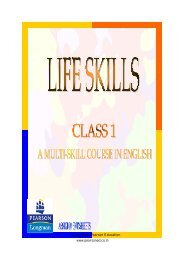Introduction to Computers and the Internet
Introduction to Computers and the Internet
Introduction to Computers and the Internet
You also want an ePaper? Increase the reach of your titles
YUMPU automatically turns print PDFs into web optimized ePapers that Google loves.
<strong>Introduction</strong> <strong>to</strong><br />
<strong>Computers</strong> <strong>and</strong><br />
<strong>the</strong> <strong>Internet</strong><br />
2
Lesson 1<br />
What Is a Computer?<br />
n Personal Computer Hardware<br />
n Peripherals<br />
n Bits <strong>and</strong> Bytes<br />
n Computer Speed <strong>and</strong> MHz <strong>and</strong> GHz<br />
n Computer Types<br />
Lesson 2<br />
Software<br />
n Obtaining Application Software<br />
Lesson 3<br />
The <strong>Internet</strong><br />
n Finding Information on <strong>the</strong> Web<br />
n Evaluating Information on <strong>the</strong> Web<br />
Lesson 4<br />
Underst<strong>and</strong>ing E-mail<br />
n Sending <strong>and</strong> Receiving E-mail <strong>and</strong> O<strong>the</strong>r Forms of Digital Communication<br />
n Dangerous E-mail<br />
Lesson 5<br />
Types of Computer Crimes<br />
n Copyright Laws<br />
n Acceptable Use Policies<br />
Lesson 6<br />
Computer Workers<br />
3
4 <strong>Introduction</strong> <strong>to</strong> <strong>Computers</strong> <strong>and</strong> <strong>the</strong> <strong>Internet</strong><br />
WORDS TO KNOW<br />
BIOS<br />
The basic input-output<br />
system is <strong>the</strong> component<br />
that checks your<br />
computer’s components<br />
<strong>and</strong> causes <strong>the</strong> operating<br />
system <strong>to</strong> start.<br />
CMOS<br />
Complementary Metal<br />
Oxide Semiconduc<strong>to</strong>r is a<br />
chip whose configuration<br />
is controlled by a setup<br />
program.<br />
CPU<br />
The Central Processing<br />
Unit is a chip, located on<br />
<strong>the</strong> mo<strong>the</strong>rboard, which<br />
performs ma<strong>the</strong>matical<br />
calculations <strong>and</strong> logic<br />
functions.<br />
Hardware<br />
Refers <strong>to</strong> all <strong>the</strong> pieces<br />
of physical equipment<br />
that make up a computer<br />
system.<br />
Input<br />
Data entered in<strong>to</strong> a<br />
computer.<br />
Lesson 1<br />
What Is a<br />
Computer?<br />
n <strong>Computers</strong> are a vital part of <strong>to</strong>day’s world. They make controlling <strong>and</strong><br />
using devices faster, easier, <strong>and</strong> more accurate. They are in everything from<br />
au<strong>to</strong>mobiles <strong>to</strong> washing machines.<br />
n A computer is a machine that receives input (data), performs processing, <strong>and</strong><br />
produces output (information).<br />
n Uses of <strong>the</strong> computer can be viewed as variations of input–processing–output.<br />
This is as true of complex tasks, like computer simulations of wea<strong>the</strong>r events, as<br />
it is of common ones, like typing a letter. Some examples of input–processing–<br />
output are given in <strong>the</strong> following table.<br />
n If <strong>the</strong> input contains errors, <strong>the</strong> output will contain errors. Sometimes computers<br />
break down. But most “computer errors” result from human errors—bad data or<br />
bad programming.<br />
n Think of examples of input–processing–output from your own experience that<br />
you might add <strong>to</strong> <strong>the</strong> table.<br />
INPUT PROCESSING OUTPUT<br />
Text typed on <strong>the</strong> keyboard Formatting <strong>and</strong> preparation for Letter, book report, memo, s<strong>to</strong>ry<br />
printing by word processing<br />
program<br />
Text typed on <strong>the</strong> keyboard <strong>and</strong><br />
pictures inserted from disk drive or<br />
downloaded from <strong>the</strong> <strong>Internet</strong><br />
Text formatting, picture placement,<br />
sizing, <strong>and</strong> scaling in desk<strong>to</strong>p<br />
publishing program<br />
Newsletter, advertisement, flyer<br />
Text <strong>and</strong> numbers typed on <strong>the</strong><br />
keyboard<br />
Text <strong>and</strong> numbers typed on <strong>the</strong><br />
keyboard<br />
Temperatures, wind velocities <strong>and</strong><br />
direction, air pressure readings,<br />
frontal boundaries, humidity<br />
readings, jet stream location <strong>and</strong><br />
speed<br />
Calculations performed in<br />
spreadsheet program<br />
Formatting in<strong>to</strong> tables, sorting,<br />
searching, selection of data in<br />
database program<br />
Calculations based on<br />
meteorological research <strong>and</strong><br />
assumptions <strong>and</strong> comparisons with<br />
a database of wea<strong>the</strong>r patterns<br />
Banking record, budget, grade book<br />
Address book, membership list,<br />
product sales report, employee<br />
information<br />
Wea<strong>the</strong>r forecast
<strong>Introduction</strong> <strong>to</strong> <strong>Computers</strong> <strong>and</strong> <strong>the</strong> <strong>Internet</strong> 5<br />
Personal Computer Hardware<br />
n Hardware refers <strong>to</strong> all <strong>the</strong> pieces of physical equipment that make up a computer<br />
system. The computer hardware you are most familiar with is probably <strong>the</strong><br />
personal computer or PC.<br />
n A PC includes several pieces of hardware or devices:<br />
l The power supply is a device that distributes electricity <strong>to</strong> <strong>the</strong> various<br />
components of <strong>the</strong> system. The electrical cord runs from <strong>the</strong> power supply<br />
<strong>to</strong> an electrical outlet. The power supply also includes a fan that cools <strong>the</strong><br />
internal components.<br />
l The mo<strong>the</strong>rboard is <strong>the</strong> largest circuit board inside your personal computer.<br />
It contains millions of electronic circuit elements on chips of silicon. These<br />
chips s<strong>to</strong>re programmed instructions in active memory (see RAM on <strong>the</strong><br />
next page). They also execute <strong>the</strong> instructions s<strong>to</strong>red in o<strong>the</strong>r chips. The<br />
mo<strong>the</strong>rboard has expansion sockets or slots (known as <strong>the</strong> bus, see <strong>the</strong> next<br />
page). These slots permit installation of additional circuit boards.<br />
l On <strong>the</strong> mo<strong>the</strong>rboard are some special ROM (Read-Only Memory) chips that<br />
contain <strong>the</strong> BIOS (Basic Input/Output System). The BIOS is <strong>the</strong> component<br />
that checks your computer’s components <strong>and</strong> causes <strong>the</strong> operating system <strong>to</strong><br />
start.<br />
WORDS TO KNOW<br />
LCD<br />
Liquid crystal display<br />
technology, similar <strong>to</strong> that<br />
used in some television<br />
sets, is used <strong>to</strong> display<br />
input on <strong>the</strong> moni<strong>to</strong>r.<br />
Moni<strong>to</strong>r<br />
An output device that<br />
displays input <strong>and</strong> <strong>the</strong><br />
results of processing.<br />
Mo<strong>the</strong>rboard<br />
The largest circuit board<br />
inside your personal<br />
computer.<br />
Output<br />
Results of processing.<br />
peripheral<br />
A device connected <strong>to</strong><br />
<strong>the</strong> computer through <strong>the</strong><br />
bus.<br />
Personal computer (PC)<br />
Any general-purpose<br />
computer whose size,<br />
capabilities, <strong>and</strong> original<br />
sales price make it useful<br />
for individuals.<br />
Figure 1.1 A mo<strong>the</strong>rboard is like <strong>the</strong> brain of your computer.<br />
l To work properly, <strong>the</strong> BIOS needs <strong>to</strong> know <strong>the</strong> configuration of your<br />
computer’s hardware. This hardware information is s<strong>to</strong>red in <strong>the</strong> CMOS<br />
(Complementary Metal Oxide Semiconduc<strong>to</strong>r)—<br />
a chip whose configuration is controlled by a setup program. The CMOS<br />
includes information about <strong>the</strong> following components:<br />
n System date <strong>and</strong> time<br />
n Mouse<br />
n Keyboard<br />
n Hard drive (number of drives <strong>and</strong> <strong>the</strong>ir sizes)<br />
n DVD±R/W drive<br />
Power supply<br />
A device that distributes<br />
electricity <strong>to</strong> <strong>the</strong> various<br />
components of <strong>the</strong><br />
system.<br />
Processing<br />
Actions that computer<br />
programs perform on <strong>the</strong><br />
input.<br />
RAM<br />
Special chips connected<br />
<strong>to</strong> <strong>the</strong> CPU, is <strong>the</strong> area<br />
where programs <strong>and</strong> data<br />
reside while in use.<br />
ROM<br />
Read-Only Memory<br />
chips that contain <strong>the</strong><br />
BIOS (Basic Input/Output<br />
System).
6 <strong>Introduction</strong> <strong>to</strong> <strong>Computers</strong> <strong>and</strong> <strong>the</strong> <strong>Internet</strong><br />
l The settings are permanently saved in a 64-byte<br />
piece of CMOS. The CMOS power is supplied<br />
by a small battery, so its contents are not lost<br />
when <strong>the</strong> PC is turned off.<br />
l The CPU (Central Processing Unit) is a<br />
chip, located on <strong>the</strong> mo<strong>the</strong>rboard, which<br />
performs ma<strong>the</strong>matical calculations <strong>and</strong><br />
logic functions (determining if one value is<br />
greater than ano<strong>the</strong>r, <strong>and</strong> so on). The CPU is<br />
often referred <strong>to</strong> as <strong>the</strong> brain of <strong>the</strong> computer<br />
because it administers <strong>the</strong> functions of <strong>the</strong> o<strong>the</strong>r<br />
components. When users say <strong>the</strong>ir machine has<br />
a Core 2 Duo processor, <strong>the</strong>y are talking about<br />
<strong>the</strong> CPU chip.<br />
l RAM (R<strong>and</strong>om Access Memory), special<br />
chips connected <strong>to</strong> <strong>the</strong> CPU, is <strong>the</strong> area where<br />
programs <strong>and</strong> data reside while in use. When<br />
you start an application (Microsoft Word, for<br />
example), <strong>the</strong> computer places <strong>the</strong> program in<strong>to</strong><br />
RAM. If you <strong>the</strong>n open a document, it also loads<br />
<strong>the</strong> document in<strong>to</strong> RAM.<br />
n When you save a document, <strong>the</strong> CPU copies<br />
<strong>the</strong> document from RAM <strong>to</strong> permanent s<strong>to</strong>rage.<br />
When you close a document, <strong>the</strong> CPU<br />
frees up <strong>the</strong> memory that was occupied by<br />
<strong>the</strong> document. When you close a program,<br />
memory is also freed up.<br />
n RAM holds data only so long as it has electricity.<br />
If <strong>the</strong> machine is turned off or loses<br />
power, information in RAM is lost. That’s why<br />
any changes not saved before <strong>the</strong> machine<br />
is turned off cannot be retrieved.<br />
n In modern PCs, RAM capacity is measured<br />
in gigabytes. (See <strong>the</strong> section “Bits <strong>and</strong><br />
Bytes” for a definition of bits <strong>and</strong> bytes.) In<br />
general, <strong>the</strong> more RAM your computer has,<br />
<strong>the</strong> better it is able <strong>to</strong> run programs that require<br />
processing power.<br />
Figure 1.2 The Core 2 Duo processor by Intel is a<br />
widely used CPU chip.<br />
l The bus is <strong>the</strong> main communication path,<br />
or series of paths, on <strong>the</strong> mo<strong>the</strong>rboard that<br />
connects <strong>the</strong> system’s components with<br />
<strong>the</strong> CPU. The bus also connects external<br />
components through expansion slots. These<br />
slots can contain plug-in cards that let <strong>the</strong><br />
computer communicate with o<strong>the</strong>r devices, such<br />
as moni<strong>to</strong>rs <strong>and</strong> printers.<br />
Figure 1.3 The size <strong>and</strong> type of RAM varies on<br />
different computers.
<strong>Introduction</strong> <strong>to</strong> <strong>Computers</strong> <strong>and</strong> <strong>the</strong> <strong>Internet</strong> 7<br />
Peripherals<br />
n A peripheral is a device connected <strong>to</strong> <strong>the</strong> computer<br />
through <strong>the</strong> bus. Many essential components of<br />
a PC system are peripherals, including moni<strong>to</strong>rs,<br />
keyboards, <strong>and</strong> disk drives. Printers <strong>and</strong> scanners<br />
are also peripherals.<br />
n Some peripherals, because of <strong>the</strong>ir small size or<br />
delicate nature, are mounted directly inside <strong>the</strong><br />
computer case. Video boards, inboard modems,<br />
<strong>and</strong> sound cards are devices inside <strong>the</strong> computer<br />
that depend on <strong>the</strong> bus.<br />
n Peripherals are often divided in<strong>to</strong> two categories—<br />
input devices <strong>and</strong> output devices. Some<br />
peripherals serve as both input <strong>and</strong> output devices,<br />
so <strong>the</strong> categories are not exclusive. Some common<br />
peripherals <strong>and</strong> <strong>the</strong>ir functions are described below.<br />
l The moni<strong>to</strong>r is an output device that displays<br />
input <strong>and</strong> <strong>the</strong> results of processing. Most<br />
moni<strong>to</strong>rs on PCs <strong>and</strong> lap<strong>to</strong>ps use liquid crystal<br />
display (LCD) technology, similar <strong>to</strong> that used in<br />
some television sets. (In fact, some computers<br />
can use TV sets as moni<strong>to</strong>rs.)<br />
l<br />
The mouse is an input device that you use <strong>to</strong><br />
control a pointer that displays on <strong>the</strong> moni<strong>to</strong>r. A<br />
wide variety of mouse pointing devices exists.<br />
Some are moved over a surface <strong>and</strong> may be<br />
wireless; some let you use your thumb or fingers<br />
<strong>to</strong> roll a ball that moves <strong>the</strong> pointer; o<strong>the</strong>rs,<br />
especially on lap<strong>to</strong>p computers, work when you<br />
drag your finger across a small screen called a<br />
<strong>to</strong>uch pad.<br />
Figure 1.5 This mouse is typical for use with<br />
desk<strong>to</strong>p computers.<br />
Regardless of <strong>the</strong> mouse type, when <strong>the</strong><br />
pointer is located at <strong>the</strong> spot where you want<br />
<strong>the</strong> software <strong>to</strong> respond, you click <strong>the</strong> left but<strong>to</strong>n<br />
once (click), <strong>the</strong> right but<strong>to</strong>n (right-click), or<br />
<strong>the</strong> left but<strong>to</strong>n twice rapidly (double-click).<br />
Wheel mice, such as <strong>the</strong> Microsoft IntelliMouse,<br />
include a wheel between <strong>the</strong> two but<strong>to</strong>ns. The<br />
wheel can be used for scrolling <strong>and</strong> zooming in<br />
Microsoft Office 2010.<br />
The mouse pointer changes appearance <strong>to</strong><br />
indicate that <strong>the</strong> system is working. These<br />
appearance changes are described in later<br />
exercises.<br />
Figure 1.4 LCD technology is used for most PC<br />
moni<strong>to</strong>rs (<strong>to</strong>p), as well as lap<strong>to</strong>ps (bot<strong>to</strong>m).
8 <strong>Introduction</strong> <strong>to</strong> <strong>Computers</strong> <strong>and</strong> <strong>the</strong> <strong>Internet</strong><br />
l The keyboard is an input device with<br />
alphabetic, numeric, <strong>and</strong> function keys in a<br />
st<strong>and</strong>ardized layout. (Some keyboards change<br />
<strong>the</strong> location of certain keys <strong>and</strong> include keys<br />
that o<strong>the</strong>r keyboards do not have.) The special<br />
keys (such as <strong>the</strong> Function, Ctrl (control), <strong>and</strong><br />
Alt keys) are used alone or in combinations <strong>to</strong><br />
cause programs <strong>to</strong> perform actions.<br />
l Most computers contain a hard disk (or hard<br />
drive) <strong>and</strong> an Optical drive, such as a DVD<br />
drive. DVDs can be removed <strong>and</strong> carried from<br />
one place <strong>to</strong> ano<strong>the</strong>r; hard disks are installed<br />
inside <strong>the</strong> computer <strong>and</strong> are not considered<br />
portable.<br />
Disk drives are identified by letter. The typical<br />
personal computer has an optical drive<br />
identified as D:. It probably also has a hard drive<br />
known as C:.<br />
Hard disks <strong>and</strong> DVDs <strong>and</strong> <strong>the</strong>ir drives serve as<br />
both input <strong>and</strong> output devices.<br />
n When output such as a letter is s<strong>to</strong>red<br />
(saved) on a hard disk or DVD, <strong>the</strong> disk is an<br />
output device.<br />
n When you retrieve data from a disk, it serves<br />
as an input device.<br />
l Modems <strong>and</strong> o<strong>the</strong>r telecommunication<br />
hardware (when used with <strong>the</strong> appropriate<br />
software) serve as sources of both input <strong>and</strong><br />
output. Telecommunication gives you access <strong>to</strong><br />
<strong>the</strong> world outside your personal computer—<strong>to</strong><br />
such services as MSN <strong>and</strong> that vast network<br />
of computers known as <strong>the</strong> <strong>Internet</strong> or World<br />
Wide Web. A modem may be installed inside<br />
<strong>the</strong> computer case (an internal modem) or<br />
<strong>the</strong> modem may be connected through a<br />
communications port (external modem).<br />
l Printers, next <strong>to</strong> moni<strong>to</strong>rs <strong>and</strong> disk drives, are<br />
<strong>the</strong> most common output devices. A wide variety<br />
of printer types is available:<br />
n Laser printers use copier-like technology <strong>to</strong><br />
spread patterns of <strong>to</strong>ner <strong>and</strong> affix it <strong>to</strong> paper<br />
using heat.<br />
n Ink Jet <strong>and</strong> Bubble Jet printers spray ink<br />
on<strong>to</strong> paper <strong>to</strong> produce <strong>the</strong> output.<br />
n Plotters use a needle <strong>to</strong> draw on paper; <strong>the</strong>y<br />
are frequently used by engineers <strong>and</strong> architects<br />
<strong>to</strong> produce schematic drawings.<br />
Figure 1.7 An inkjet printer is a good choice for<br />
printing pho<strong>to</strong>graphs.<br />
Figure 1.6 This hard disk drive would be<br />
installed inside of a computer.<br />
l Scanners, which let you create files from<br />
pictures, drawings, or text, are input devices.<br />
l Voice input devices (microphones) are<br />
becoming more common as hardware <strong>and</strong><br />
software makers improve <strong>the</strong>ir efficiency.
<strong>Introduction</strong> <strong>to</strong> <strong>Computers</strong> <strong>and</strong> <strong>the</strong> <strong>Internet</strong> 9<br />
Bits <strong>and</strong> Bytes<br />
n Your personal computer operates through a vast<br />
number of on/off switches called binary digits or<br />
bits (bit is short for Binary digIT). All <strong>the</strong> reception<br />
of input, processing, <strong>and</strong> output are accomplished<br />
by bits that are ei<strong>the</strong>r turned on or turned off.<br />
n Bits are grouped <strong>to</strong>ge<strong>the</strong>r in<strong>to</strong> bytes, a string of 8<br />
bits that can be translated by <strong>the</strong> computer in<strong>to</strong> a<br />
letter or an action. For example, when you press<br />
<strong>the</strong> capital letter A on <strong>the</strong> keyboard, a signal from<br />
<strong>the</strong> keyboard passes <strong>to</strong> <strong>the</strong> computer <strong>and</strong> gets<br />
translated in<strong>to</strong> a string of 8 bits that are represented<br />
like this: 01000001. Each 0 represents a switch that<br />
is turned off <strong>and</strong> a 1 represents a switch that is<br />
turned on.<br />
n A byte is <strong>the</strong> most common measurement of<br />
s<strong>to</strong>rage in <strong>the</strong> digital computer.<br />
Size<br />
Kilobyte<br />
Number of Bytes<br />
1,024 (8,192 bits)<br />
1 thous<strong>and</strong> bytes<br />
Megabyte 1,024,000<br />
1 million bytes<br />
Gigabyte 1,024,000,000<br />
1 billion bytes<br />
Terabyte 1,024,000,000,000<br />
1 trillion bytes<br />
Computer Speed <strong>and</strong> MHz <strong>and</strong> GHz<br />
n The speed of your personal computer is measured<br />
in megahertz (MHz) or gigahertz (GHz). A Hertz is<br />
a single oscillation (up-<strong>and</strong>-down movement) per<br />
second of an electromagnetic wave. When coupled<br />
with <strong>the</strong> prefix mega, it refers <strong>to</strong> millions of wave<br />
oscillations per second; when used with <strong>the</strong> prefix<br />
giga, it refers <strong>to</strong> billions of wave oscillations per<br />
second.<br />
n In <strong>the</strong> computer, <strong>the</strong> activity of <strong>the</strong> CPU microchip<br />
is coordinated by a clock that is part of <strong>the</strong> chip.<br />
Thus, a 400 MHz chip has a clock that receives<br />
electricity <strong>and</strong> switches on <strong>and</strong> off 400 million times<br />
per second. It is twice as fast as a chip that has a<br />
200 MHz clock. Similarly, a 1.2 GHz chip is three<br />
times as fast as a chip with a 400 MHz clock.<br />
n The clock speed of your computer describes how<br />
quickly computations are performed in RAM. A<br />
personal computer’s overall speed <strong>and</strong> efficiency,<br />
however, depend not only on <strong>the</strong> speed of <strong>the</strong> CPU<br />
but also on <strong>the</strong> following:<br />
l Size of RAM. If RAM is <strong>to</strong>o small for <strong>the</strong> kind of<br />
processing being performed, <strong>the</strong> system may<br />
place some of <strong>the</strong> data or program on <strong>the</strong> hard<br />
drive temporarily while processing o<strong>the</strong>r data.<br />
If your machine is slow, watch <strong>the</strong> light that<br />
indicates that <strong>the</strong> hard drive is in use. If it lights<br />
up <strong>and</strong> goes out frequently while your program<br />
is processing, your computer may not have<br />
enough RAM. Most recent computers come with<br />
2 or more GB of RAM, but a computer that is<br />
primarily for games or computer-aided design<br />
may profit from more RAM.<br />
l Speed <strong>and</strong> capacity of <strong>the</strong> hard disk. If <strong>the</strong><br />
hard disk does not take advantage of <strong>the</strong> latest<br />
technology or is filled nearly <strong>to</strong> capacity, <strong>the</strong><br />
computer’s efficiency will be impaired.<br />
l Speed of <strong>the</strong> bus. If <strong>the</strong> CPU operates at<br />
1.6 GHz <strong>and</strong> <strong>the</strong> bus at 50 MHz, <strong>the</strong> bus<br />
slows <strong>the</strong> computer down when <strong>the</strong> CPU is<br />
communicating with cards in <strong>the</strong> bus slots. More<br />
recent bus speeds, however, reach 1,333 MHz<br />
<strong>and</strong> more.
10 <strong>Introduction</strong> <strong>to</strong> <strong>Computers</strong> <strong>and</strong> <strong>the</strong> <strong>Internet</strong><br />
Computer Types<br />
n The computer with which you are most familiar, <strong>and</strong><br />
<strong>the</strong> one with which you will probably have <strong>the</strong> most<br />
direct contact throughout your life, is <strong>the</strong> personal<br />
computer. But you will have indirect contact with<br />
o<strong>the</strong>r, larger computers.<br />
n If you make a career in science, higher<br />
ma<strong>the</strong>matics, advanced computing, or military or<br />
industrial research, you may use a supercomputer.<br />
Supercomputers are <strong>the</strong> fastest problem solvers<br />
available. They work at extremely high speeds.<br />
Often, <strong>the</strong>y process data in “parallel,” breaking a<br />
complicated problem in<strong>to</strong> smaller units, each of<br />
which is h<strong>and</strong>led by a part of <strong>the</strong> computer, <strong>the</strong>n<br />
combined <strong>to</strong> produce <strong>the</strong> final result. (Some recent<br />
“supercomputers” are made from a large number of<br />
personal computers linked <strong>to</strong>ge<strong>the</strong>r because each<br />
PC can function like a part of a large computer.)<br />
Servers may still control as much as 90% of <strong>the</strong><br />
data major businesses rely on for <strong>the</strong>ir critical<br />
applications, such as inven<strong>to</strong>ry, manufacturing,<br />
billing, <strong>and</strong> o<strong>the</strong>r accounting activities. For such<br />
applications, servers offer superior performance,<br />
reliability, <strong>and</strong> security, <strong>and</strong> <strong>the</strong>y are usually easy <strong>to</strong><br />
exp<strong>and</strong> as <strong>the</strong> business grows.<br />
n If you work at a telephone company, you may<br />
use a PC <strong>to</strong> gain access <strong>to</strong> <strong>the</strong> large amounts of<br />
information s<strong>to</strong>red under <strong>the</strong> control of a server.<br />
You may also use a “dumb” terminal (keyboard <strong>and</strong><br />
moni<strong>to</strong>r) directly connected by a network <strong>to</strong> <strong>the</strong><br />
server. The terminals are called “dumb” because,<br />
unlike PCs, <strong>the</strong>y have no processing capabilities<br />
of <strong>the</strong>ir own but simply give users direct access <strong>to</strong><br />
server computing capacities.<br />
n Personal computers come in a wide variety<br />
of styles <strong>and</strong> sizes. Some are designed for <strong>the</strong><br />
desk<strong>to</strong>p, with a cathode ray tube or LCD moni<strong>to</strong>r<br />
separate from <strong>the</strong> rest of <strong>the</strong> computer.<br />
n Lap<strong>to</strong>p computers <strong>and</strong> Personal Digital<br />
Assistants (PDAs) grow lighter <strong>and</strong> sturdier with<br />
each new version. Lap<strong>to</strong>ps are compact with builtin<br />
liquid crystal display moni<strong>to</strong>rs that provide crisp<br />
displays. Most h<strong>and</strong>-held computers are used<br />
for a specific purpose, such as taking notes <strong>and</strong><br />
sending/receiving messages. Their portability<br />
makes <strong>the</strong>m ideal for salespeople <strong>and</strong> o<strong>the</strong>r<br />
business professionals who travel a great deal.<br />
n Tablet PCs, such as <strong>the</strong> Apple iPad, are ano<strong>the</strong>r<br />
type of portable computer that use <strong>to</strong>uchscreens <strong>to</strong><br />
input <strong>and</strong> manipulate data.<br />
Figure 1.8 Servers are used in many businesses<br />
<strong>to</strong> manage large amounts of data.<br />
n Servers are machines that many large companies<br />
use <strong>to</strong> manage <strong>the</strong> huge amounts of data required<br />
<strong>to</strong> keep <strong>the</strong>ir operations running. For example, your<br />
local telephone company ga<strong>the</strong>rs usage data from<br />
a large number of telephone users, calculates <strong>the</strong><br />
charges, <strong>and</strong> produces telephone bills. For this<br />
huge undertaking, <strong>the</strong> company requires a machine<br />
that can h<strong>and</strong>le a large database, process rapidly,<br />
<strong>and</strong> print quickly. While many personal computers<br />
manage several gigabytes (billions of bytes) of<br />
s<strong>to</strong>rage, server computers control <strong>and</strong> process<br />
terabytes (trillions of bytes) of s<strong>to</strong>rage.<br />
Figure 1.9 Though not as powerful as lap<strong>to</strong>ps,<br />
tablet PCs are a convenient way <strong>to</strong> keep in <strong>to</strong>uch<br />
when you’re traveling.
<strong>Introduction</strong> <strong>to</strong> <strong>Computers</strong> <strong>and</strong> <strong>the</strong> <strong>Internet</strong> 11<br />
Lesson 2<br />
WORDS TO KNOW<br />
Software<br />
n Software refers <strong>to</strong> <strong>the</strong> instructions that allow a computer <strong>to</strong> run <strong>and</strong> act on <strong>the</strong><br />
data that is input. Software is usually divided in<strong>to</strong> two types: operating system<br />
software <strong>and</strong> application software. Software <strong>and</strong> programs mean <strong>the</strong> same<br />
thing.<br />
n Operating system software includes instructions that allow a computer <strong>to</strong> run.<br />
BIOS startup involves checking for equipment attached <strong>to</strong> <strong>the</strong> computer, such<br />
as <strong>the</strong> keyboard, <strong>to</strong> ensure that it is working <strong>and</strong> can communicate with <strong>the</strong><br />
computer’s operating system. Operating system startup completes <strong>the</strong> bootup<br />
(computer startup) process <strong>and</strong> prepares <strong>the</strong> computer’s components <strong>and</strong><br />
environment for actual use. Unix, Linux, Mac OS, Windows XP, <strong>and</strong> Windows 7<br />
are examples of operating systems.<br />
n Application software includes programs that allow you <strong>to</strong> make <strong>the</strong> computer<br />
do what you want—write a letter, browse <strong>the</strong> <strong>Internet</strong>, draw a picture, create a<br />
computer program.<br />
n Application software depends on <strong>the</strong> operating system. It uses operating system–<br />
specific instructions <strong>to</strong> tell <strong>the</strong> operating system <strong>to</strong> do something. Because<br />
application software interacts with <strong>the</strong> operating system in this way, applications<br />
designed for one operating system (Windows, for example) cannot run on a<br />
different operating system (Unix or Mac OS, for example).<br />
n Application software can be educational in nature, such as a program that<br />
teaches you how <strong>to</strong> type. Video games are examples of entertainment software.<br />
n Software can also be used <strong>to</strong> communicate. A class project might require you<br />
<strong>to</strong> write a report <strong>and</strong> give a presentation. A word processing application like<br />
Microsoft Word <strong>and</strong> a slideshow application like Microsoft PowerPoint would be<br />
<strong>the</strong> right choices in this case.<br />
Application<br />
The term application<br />
comes from <strong>the</strong> idea that<br />
a group of programs work<br />
<strong>to</strong>ge<strong>the</strong>r <strong>to</strong> apply <strong>the</strong><br />
abilities of <strong>the</strong> computer<br />
<strong>to</strong> a specific task, such<br />
as word processing or<br />
wea<strong>the</strong>r forecasting.<br />
Application software<br />
Programs that allow you<br />
<strong>to</strong> make <strong>the</strong> computer do<br />
what you want, such as<br />
write a letter or browse<br />
<strong>the</strong> <strong>Internet</strong>.<br />
Boot-up<br />
Computer startup<br />
process.<br />
Commercial software<br />
Copyrighted software<br />
that you must buy before<br />
using it.<br />
Freeware<br />
Copyrighted software<br />
given away for free.<br />
Installed<br />
Prepared <strong>to</strong> run on a<br />
computer.<br />
Programs<br />
Means <strong>the</strong> same thing as<br />
software. (See below.)<br />
Public domain software<br />
Program that can be<br />
shared, given away, or<br />
even altered <strong>to</strong> meet<br />
certain needs.<br />
Software<br />
The instructions that<br />
allow a computer <strong>to</strong> run<br />
<strong>and</strong> act on <strong>the</strong> data that<br />
is input.
12 <strong>Introduction</strong> <strong>to</strong> <strong>Computers</strong> <strong>and</strong> <strong>the</strong> <strong>Internet</strong><br />
Obtaining Application Software<br />
n Some application software is already loaded on<br />
new computers. You can also obtain additional<br />
software in multiple forms.<br />
n Companies own <strong>the</strong> copyrights <strong>to</strong> <strong>the</strong> application<br />
software <strong>the</strong>y sell <strong>to</strong> <strong>the</strong> public. This prevents you<br />
from illegally copying it <strong>to</strong> sell it <strong>to</strong> o<strong>the</strong>rs, giving<br />
it away, or sharing it. Commercial software is<br />
copyrighted software that you must buy before<br />
using it.<br />
n Some companies give away <strong>the</strong>ir copyrighted<br />
software for free. This is known as freeware. The<br />
companies allow users <strong>to</strong> install <strong>the</strong> program as<br />
long as <strong>the</strong>y do not resell it <strong>to</strong> o<strong>the</strong>r people.<br />
n Application software must be installed, or prepared<br />
<strong>to</strong> run on a computer, before it can be used. You<br />
must copy it from a location such as a disk, a CD,<br />
or <strong>the</strong> <strong>Internet</strong> <strong>to</strong> <strong>the</strong> computer’s hard drive. Most<br />
programs come with an installation, or setup,<br />
program that prompts you <strong>to</strong> load <strong>the</strong> software on<strong>to</strong><br />
<strong>the</strong> computer. Companies that make commercial<br />
software often provide printed or online guides, or<br />
telephone support, <strong>to</strong> help solve users’ problems.<br />
Figure 1.10 There are many Web sites from<br />
which you can download freeware.<br />
n On occasion, program authors allow you <strong>to</strong> use<br />
programs, share <strong>the</strong>m, give <strong>the</strong>m away, or even<br />
alter <strong>the</strong>m <strong>to</strong> meet certain needs. This is called<br />
public domain software. Beware, <strong>the</strong> quality of<br />
<strong>the</strong>se programs can vary widely, <strong>and</strong> <strong>the</strong>y may<br />
contain more errors than o<strong>the</strong>r types of software.<br />
Figure 1.11 Whe<strong>the</strong>r you download software<br />
from <strong>the</strong> <strong>Internet</strong>, or purchase software from a<br />
s<strong>to</strong>re, it will still need <strong>to</strong> be installed correctly on<br />
your computer before may use it.
<strong>Introduction</strong> <strong>to</strong> <strong>Computers</strong> <strong>and</strong> <strong>the</strong> <strong>Internet</strong> 13<br />
Lesson 3<br />
The <strong>Internet</strong><br />
WORDS TO KNOW<br />
Boolean search<br />
Opera<strong>to</strong>rs such as AND,<br />
OR, or NOT <strong>to</strong> link <strong>the</strong><br />
keywords in <strong>the</strong> search<br />
box.<br />
Cable modem<br />
Needed for <strong>Internet</strong><br />
access through cable.<br />
Dialup connection<br />
<strong>Internet</strong> access between<br />
a st<strong>and</strong>ard phone line<br />
<strong>and</strong> a modem.<br />
n The <strong>Internet</strong> is <strong>the</strong> global system of interconnected computer networks that is<br />
used <strong>to</strong> share data <strong>and</strong> information. The <strong>Internet</strong> can be used for many different<br />
things, from reading <strong>and</strong> sending electronic mail (e-mail) <strong>to</strong> s<strong>to</strong>ring data <strong>and</strong><br />
surfing <strong>the</strong> World Wide Web (WWW or Web).<br />
n There are different ways <strong>to</strong> connect <strong>to</strong> <strong>the</strong> <strong>Internet</strong>. The reasons for various<br />
options are availability, location, speed, <strong>and</strong> price.<br />
l The least expensive way <strong>to</strong> get online is <strong>to</strong> use a dialup connection<br />
between a st<strong>and</strong>ard phone line <strong>and</strong> a modem. These connections are<br />
called “dialup” because your computer must connect <strong>to</strong> <strong>the</strong> <strong>Internet</strong> by<br />
using a telephone number <strong>to</strong> contact a server. When <strong>the</strong> session is over, <strong>the</strong><br />
connection is broken.<br />
l Some Digital Subscriber Lines (DSL) require a special telephone line.<br />
Integrated Services Digital Network (ISDN) lines require a special ISDN<br />
adapter <strong>and</strong> modem. As a result, both services cost more than regular phone<br />
service. Fur<strong>the</strong>rmore, DSL <strong>and</strong> ISDN are not available in all areas.<br />
l Cable television companies offer <strong>Internet</strong> access through cable modems.<br />
This access is at speeds much faster than dialup modems. You need a<br />
network card in your computer, a cable modem, <strong>and</strong> cable access. Satellite<br />
access is also very fast for downloading files <strong>to</strong> your computer, but it requires<br />
a phone line <strong>and</strong> a modem for sending files <strong>to</strong> outside users.<br />
n Multiple computers can be connected <strong>to</strong> one modem through a router. The<br />
router takes <strong>the</strong> <strong>Internet</strong> signal from <strong>the</strong> modem <strong>and</strong> splits it up so that multiple<br />
computers can access it at once. Multiple computers connected <strong>to</strong>ge<strong>the</strong>r this<br />
way is known as a network.<br />
Digital Subscriber<br />
Lines (DSL)<br />
Require a special<br />
telephone line in order <strong>to</strong><br />
access <strong>the</strong> <strong>Internet</strong>.<br />
E-commerce<br />
The use of<br />
telecommunications<br />
networks or <strong>the</strong> <strong>Internet</strong><br />
<strong>to</strong> conduct business.<br />
E-mail<br />
Electronic mail sent<br />
<strong>and</strong> received over <strong>the</strong><br />
<strong>Internet</strong>.<br />
<strong>Internet</strong><br />
Global system of<br />
interconnected computer<br />
networks that is used<br />
<strong>to</strong> share data <strong>and</strong><br />
information.<br />
Integrated Services<br />
Digital Network (ISDN)<br />
<strong>Internet</strong> connection that<br />
requires a special ISDN<br />
adapter <strong>and</strong> modem.<br />
Link<br />
A connection between<br />
two different Web pages.<br />
Network<br />
Multiple computers<br />
connected <strong>to</strong> one modem<br />
through a router.<br />
Figure 1.12 Linksys <strong>and</strong> Netgear are companies that make commonly used<br />
routers. Does ei<strong>the</strong>r one look like what you might have in your home?
14 <strong>Introduction</strong> <strong>to</strong> <strong>Computers</strong> <strong>and</strong> <strong>the</strong> <strong>Internet</strong><br />
WORDS TO KNOW<br />
Router<br />
Takes <strong>the</strong> <strong>Internet</strong><br />
signal from <strong>the</strong> modem<br />
<strong>and</strong> splits it up so that<br />
multiple computers can<br />
access it at once.<br />
Search engine<br />
Designed <strong>to</strong> search for<br />
information on <strong>the</strong> World<br />
Wide Web.<br />
Subject guide<br />
Pages on <strong>the</strong> Web<br />
grouped <strong>to</strong>ge<strong>the</strong>r under<br />
headings like Careers,<br />
News, or Travel.<br />
Web browser<br />
Used <strong>to</strong> access pages on<br />
<strong>the</strong> Web.<br />
Wireless <strong>Internet</strong><br />
access<br />
Connecting <strong>to</strong> <strong>the</strong><br />
<strong>Internet</strong> without being<br />
plugged in<strong>to</strong> <strong>the</strong> router.<br />
Wireless router<br />
Broadcasts <strong>the</strong> <strong>Internet</strong><br />
signal <strong>to</strong> any device in its<br />
coverage area.<br />
World Wide Web<br />
A system of interlinked<br />
hypertext documents<br />
accessed via <strong>the</strong> <strong>Internet</strong>.<br />
n Since many devices that connect <strong>to</strong> <strong>the</strong><br />
<strong>Internet</strong> are portable, wireless <strong>Internet</strong><br />
access is now very common. A wireless<br />
network setup consists of a modem<br />
connected <strong>to</strong> a wireless router. The router<br />
broadcasts <strong>the</strong> signal <strong>to</strong> any device in its<br />
coverage area. Devices must contain a<br />
wireless card that can receive <strong>the</strong> signal<br />
broadcast by <strong>the</strong> router.<br />
n Since anyone with a wireless device can<br />
access a network if <strong>the</strong>y are in range,<br />
most wireless networks are protected by<br />
some form of network security. This usually<br />
comes in <strong>the</strong> form of a password needed<br />
<strong>to</strong> connect your device <strong>to</strong> <strong>the</strong> wireless<br />
network.<br />
n The Web consists of hundreds of millions<br />
of different pages that are linked <strong>to</strong>ge<strong>the</strong>r.<br />
A link is a connection between two<br />
different Web pages. Clicking on a link will<br />
transfer you from <strong>the</strong> current page <strong>to</strong> <strong>the</strong><br />
destination page.<br />
Figure 1.13 Wireless devices<br />
that can connect <strong>to</strong> a home<br />
network include gaming<br />
platforms (such as Playstation),<br />
computers, printers, faxes,<br />
smartphones, <strong>and</strong> tablet PCs.<br />
n To access pages on <strong>the</strong> Web, users must<br />
use a Web browser. A browser is a software application designed <strong>to</strong> connect <strong>to</strong><br />
<strong>and</strong> display pages from <strong>the</strong> Web. Examples of browsers are Microsoft <strong>Internet</strong><br />
Explorer, Mozilla Firefox, <strong>and</strong> Google Chrome.<br />
n One popular type of Web site is an e-commerce site like amazon.com or zappos.<br />
com. E-commerce is <strong>the</strong> use of telecommunications networks or <strong>the</strong> <strong>Internet</strong><br />
<strong>to</strong> conduct business. E-commerce is not new; companies have used wide area<br />
networks, or WANs, <strong>to</strong> do business for years.<br />
n Thanks <strong>to</strong> <strong>the</strong> <strong>Internet</strong> <strong>and</strong> affordable computers, e-commerce has become<br />
accessible <strong>to</strong> anyone who has an <strong>Internet</strong> connection <strong>and</strong> a Web browser. More<br />
<strong>and</strong> more <strong>Internet</strong> users are researching products, shopping, opening bank<br />
accounts, <strong>and</strong> trading s<strong>to</strong>cks online. Many businesses realize that <strong>the</strong>y may<br />
lose cus<strong>to</strong>mers if <strong>the</strong>y do not have an online presence. In 2008, $141 billion was<br />
spent shopping online. A site like amazon.com allows users <strong>to</strong> search for an item,<br />
browse <strong>to</strong> find <strong>the</strong> right match, <strong>and</strong> read reviews that o<strong>the</strong>r buyers write about<br />
how good an item is. Payment is made with a credit card, debit card, or online<br />
payment service like PayPal.<br />
n The <strong>Internet</strong> is useful for solving many real-life problems. When traveling, flight<br />
information can be looked up in advance. That way, if your plane is cancelled,<br />
instead of wasting a trip <strong>to</strong> <strong>the</strong> airport, you can reschedule your flight from your<br />
own home. And, you can check what <strong>the</strong> wea<strong>the</strong>r will be like <strong>and</strong> if you were<br />
traveling <strong>to</strong> ano<strong>the</strong>r country you can find out what <strong>the</strong> current money exchange<br />
rate is.
<strong>Introduction</strong> <strong>to</strong> <strong>Computers</strong> <strong>and</strong> <strong>the</strong> <strong>Internet</strong> 15<br />
Finding Information on <strong>the</strong> Web<br />
n Because <strong>the</strong> Web is so vast, it can be hard <strong>to</strong><br />
locate information on a specific <strong>to</strong>pic. Subject<br />
guides <strong>and</strong> search engines can help focus that<br />
task.<br />
n Many Web sites offer subject guides <strong>to</strong> <strong>the</strong> Web,<br />
pages grouped <strong>to</strong>ge<strong>the</strong>r under headings like<br />
Careers, News, or Travel. These guides include only<br />
pages that provide useful information about <strong>the</strong><br />
subject.<br />
n If you cannot locate what you are looking for in a<br />
subject guide, use a search engine such as Bing,<br />
Google, Lycos®, or HotBot®. Type one or two<br />
keywords that describe <strong>the</strong> subject you’re looking<br />
for, <strong>and</strong> <strong>the</strong>n click Search. The search engine<br />
will display a list of Web pages that contain <strong>the</strong><br />
keywords you specified. For example, if you type<br />
<strong>the</strong> word dog as your keyword, <strong>the</strong> search engine<br />
will list Web pages that contain that word.<br />
n You can improve your chances of getting<br />
worthwhile results by conducting a Boolean<br />
search. To conduct a Boolean search, type an<br />
opera<strong>to</strong>r such as AND, OR, or NOT <strong>to</strong> link <strong>the</strong><br />
keywords in <strong>the</strong> search box. For example, if you use<br />
<strong>the</strong> word telescope as your keyword, <strong>the</strong> search<br />
engine will list pages containing information about<br />
every type of telescope. But if you are primarily<br />
interested in reflecting telescopes, you can use <strong>the</strong><br />
Boolean search telescope AND reflecting <strong>to</strong> see<br />
pages that include both terms <strong>and</strong> ignore pages<br />
that include only one of <strong>the</strong>m.<br />
Evaluating Information on <strong>the</strong> Web<br />
n You can find excellent <strong>and</strong> reliable information on<br />
<strong>the</strong> Web. As with print references, you can also find<br />
some Web pages that are biased, objectionable,<br />
misleading, inaccurate, or dangerous. Web<br />
sites from universities, governments, <strong>and</strong> news<br />
organizations are usually reliable, while a page<br />
without an author or sources can be unreliable.<br />
n Verify any information you find by checking ano<strong>the</strong>r<br />
source. The freedom of <strong>the</strong> Web leads <strong>to</strong> a greater<br />
potential for error, since pages may not be checked<br />
for accuracy of <strong>the</strong> information <strong>the</strong>y contain. Ask<br />
yourself <strong>the</strong>se questions about any information you<br />
find on <strong>the</strong> Web:<br />
l Who is <strong>the</strong> author of <strong>the</strong> page? Is that author<br />
qualified <strong>to</strong> write about this <strong>to</strong>pic?<br />
l Does <strong>the</strong> author indicate <strong>the</strong> source of <strong>the</strong><br />
information presented?<br />
l Does <strong>the</strong> information appear <strong>to</strong> be accurate?<br />
Are <strong>the</strong>re misspelled words <strong>and</strong> bad grammar<br />
that might indicate poor quality of content?<br />
l Is <strong>the</strong> information presented logically <strong>and</strong><br />
thoughtfully?<br />
l Does <strong>the</strong> language seem balanced <strong>and</strong><br />
objective, or is it biased <strong>and</strong> argumentative?<br />
l What is <strong>the</strong> purpose of <strong>the</strong> page? Is <strong>the</strong> author<br />
trying <strong>to</strong> sell you something or convince you<br />
<strong>to</strong> believe something? Who benefits if <strong>the</strong><br />
information is accepted?<br />
l Who provides <strong>the</strong> server for publishing this Web<br />
site? Who pays for <strong>the</strong> page?<br />
l Does <strong>the</strong> page show when it was created or<br />
revised? Is <strong>the</strong> page up <strong>to</strong> date?<br />
n <strong>Internet</strong> searches can help you find all sorts of<br />
information. Research for a class project, help with<br />
your computer, or finding a birthday gift for a friend<br />
can all be done using <strong>Internet</strong> searches.
16 <strong>Introduction</strong> <strong>to</strong> <strong>Computers</strong> <strong>and</strong> <strong>the</strong> <strong>Internet</strong><br />
WORDS TO KNOW<br />
alias<br />
A nickname for an e-mail<br />
recipient.<br />
attachments<br />
Anything sent with an<br />
e-mail message.<br />
blogs<br />
Short for weB log, a<br />
page where a user writes<br />
something for anyone on<br />
<strong>the</strong> <strong>Internet</strong> <strong>to</strong> read <strong>and</strong><br />
comment on.<br />
e-mail<br />
Allows people <strong>to</strong> send<br />
messages quickly <strong>and</strong><br />
easily <strong>to</strong> anyone with an<br />
e-mail address.<br />
e-mail address<br />
Includes <strong>the</strong> mailbox<br />
name (<strong>the</strong> part of <strong>the</strong><br />
address before <strong>the</strong> @<br />
symbol) <strong>and</strong> <strong>the</strong> server<br />
address.<br />
e-mail client<br />
Program that lets you<br />
create, send, receive, <strong>and</strong><br />
manage e-mails.<br />
e-mail etiquette<br />
Following proper<br />
convention <strong>and</strong> courtesy<br />
in online correspondence.<br />
e-mail server<br />
A computer, operated<br />
by your <strong>Internet</strong> service<br />
provider (ISP).<br />
e-mail viruses<br />
Programs that can<br />
destroy data <strong>and</strong> cause<br />
network problems.<br />
social network<br />
Allows users <strong>to</strong> connect<br />
with o<strong>the</strong>rs on <strong>the</strong> <strong>Internet</strong>.<br />
texting<br />
People sending over<br />
a network brief written<br />
message with <strong>the</strong>ir<br />
mobile phones or o<strong>the</strong>r<br />
portable device.<br />
Lesson 4<br />
Underst<strong>and</strong>ing<br />
E-mail<br />
n E-mail allows people <strong>to</strong> send an unlimited number of messages quickly <strong>and</strong><br />
easily <strong>to</strong> anyone with an e-mail address. It is also less expensive than st<strong>and</strong>ard<br />
mail <strong>and</strong> voice, fax, <strong>and</strong> telephone messages. To use e-mail, all you need is a<br />
computer, an <strong>Internet</strong> connection, e-mail software, <strong>and</strong> an e-mail account. E-mail<br />
also lets you attach files <strong>to</strong> a message. Anything sent with an e-mail message<br />
is called an attachment. Common attachments include word-processing<br />
documents, spreadsheets, pho<strong>to</strong>s, artwork, <strong>and</strong> videos.<br />
n All e-mail addresses have two parts. The mailbox name is <strong>the</strong> part of <strong>the</strong><br />
address before <strong>the</strong> “at” symbol (@) that identifies <strong>the</strong> user. The server address<br />
follows <strong>the</strong> symbol. It names <strong>the</strong> domain name of <strong>the</strong> computer that houses<br />
<strong>the</strong> mailbox. An e-mail server is a computer, operated by your <strong>Internet</strong> service<br />
provider (ISP), that h<strong>and</strong>les three key jobs:<br />
l accepts incoming messages<br />
l sends outgoing messages<br />
l delivers incoming messages<br />
n When you send a message, it goes<br />
from your computer <strong>to</strong> your ISP’s<br />
e-mail server, which examines<br />
<strong>the</strong> address of <strong>the</strong> recipient—<strong>the</strong><br />
person <strong>to</strong> whom you are sending <strong>the</strong><br />
message. If <strong>the</strong> recipient uses <strong>the</strong><br />
same ISP as you do, <strong>the</strong> message<br />
is delivered directly <strong>to</strong> <strong>the</strong> recipient’s<br />
mailbox. If <strong>the</strong> recipient uses a<br />
different ISP, <strong>the</strong> message is sent<br />
<strong>to</strong> that server through <strong>the</strong> <strong>Internet</strong>.<br />
The receiving server accepts <strong>the</strong><br />
message <strong>and</strong> delivers it <strong>to</strong> <strong>the</strong><br />
recipient’s mailbox.<br />
Figure 1.14 Every e-mail address has<br />
two basic parts—a mailbox name <strong>and</strong><br />
a server address.
<strong>Introduction</strong> <strong>to</strong> <strong>Computers</strong> <strong>and</strong> <strong>the</strong> <strong>Internet</strong> 17<br />
Sending <strong>and</strong> Receiving E-mail <strong>and</strong><br />
O<strong>the</strong>r Forms of Digital Communication<br />
n Services such as Google Gmail, Microsoft Hotmail,<br />
as well as companies <strong>and</strong> universities, provide<br />
users with an e-mail address. Letters can be typed<br />
on a computer <strong>and</strong> <strong>the</strong>n sent <strong>to</strong> somebody’s e-mail<br />
address using <strong>the</strong>se services.<br />
n To send or receive e-mail, you use an e-mail<br />
client, which is a program that lets you create,<br />
send, receive, <strong>and</strong> manage e-mail messages. You<br />
may get <strong>the</strong> program from your ISP, as part of a<br />
productivity suite, or with a Web browser.<br />
n To compose a new message, you click a but<strong>to</strong>n<br />
within <strong>the</strong> e-mail client. The client displays a form<br />
for you <strong>to</strong> complete. First, you must specify <strong>the</strong><br />
message’s recipient. Depending on your e-mail<br />
client’s features, you may select someone’s name<br />
from an address book. You may also type <strong>the</strong> e-mail<br />
address, which can be a name or a combination<br />
of letters <strong>and</strong> numbers. For example, <strong>the</strong> e-mail<br />
address for Chris Rodriguez might be chris_<br />
rodriguez@isp.net or cjr615@isp.net.<br />
n Instead of typing a complete address, you may be<br />
able <strong>to</strong> type an alias, or select it from a list. An alias<br />
is an easy-<strong>to</strong>-remember nickname for <strong>the</strong> recipient,<br />
such as Chris_R. The recipient’s name or address<br />
appears in <strong>the</strong> To: line of <strong>the</strong> message form.<br />
Similarly, if you want <strong>to</strong> send a copy of <strong>the</strong> message<br />
<strong>to</strong> o<strong>the</strong>r recipients, you can add <strong>the</strong>ir names or<br />
addresses <strong>to</strong> <strong>the</strong> To: line or place <strong>the</strong>m in <strong>the</strong> Cc:<br />
line. (The characters Cc st<strong>and</strong> for “carbon copy.”)<br />
n Next, fill in <strong>the</strong> Subject line. The Subject line gives<br />
<strong>the</strong> recipient an idea of <strong>the</strong> message’s content <strong>and</strong><br />
may help <strong>the</strong> recipient decide whe<strong>the</strong>r <strong>to</strong> open it or<br />
delete it. Then, write <strong>the</strong> text message. You can add<br />
attachments by clicking a but<strong>to</strong>n <strong>and</strong> <strong>the</strong>n clicking<br />
<strong>the</strong> name of <strong>the</strong> file you want <strong>to</strong> attach <strong>to</strong> <strong>the</strong> e-mail.<br />
Finally, click Send.<br />
Click here<br />
<strong>to</strong> create<br />
a new<br />
message.<br />
Click here<br />
<strong>to</strong> view<br />
messages<br />
in <strong>the</strong><br />
Inbox.<br />
Send but<strong>to</strong>n<br />
Recipient’s address<br />
Subject line<br />
Message<br />
Figure 1.15 Creating an e-mail message with<br />
Google’s Gmail.
18 <strong>Introduction</strong> <strong>to</strong> <strong>Computers</strong> <strong>and</strong> <strong>the</strong> <strong>Internet</strong><br />
n Suppose you received an e-mail message inviting<br />
you <strong>to</strong> a party. You can respond <strong>to</strong> <strong>the</strong> invitation by<br />
clicking Reply, which responds only <strong>to</strong> <strong>the</strong> person<br />
who sent you <strong>the</strong> message. You can also click<br />
Reply All, which responds <strong>to</strong> all <strong>the</strong> people who<br />
received <strong>the</strong> original message. Several things occur<br />
when a response is prepared:<br />
l The client displays a reply form with <strong>the</strong> original<br />
sender’s address shown in <strong>the</strong> To: field.<br />
l The subject field may show Re: in front of <strong>the</strong><br />
subject of <strong>the</strong> original message. (Re means<br />
“regarding.”)<br />
l The original message is copied in<strong>to</strong> <strong>the</strong> body<br />
of <strong>the</strong> reply. Most e-mail programs give you <strong>the</strong><br />
option of including <strong>the</strong> original text in your reply.<br />
l You can type your reply above or below <strong>the</strong><br />
original text.<br />
n When you receive a message, you can pass it<br />
along <strong>to</strong> someone else. This is called forwarding<br />
a message. For example, you could forward <strong>the</strong><br />
party invitation <strong>to</strong> your parents <strong>to</strong> ask <strong>the</strong>m if you<br />
can attend. They will receive <strong>the</strong> message from you,<br />
but <strong>the</strong> Subject line may include <strong>the</strong> characters Fw:<br />
before <strong>the</strong> subject text <strong>to</strong> show that <strong>the</strong> message<br />
has been forwarded. You can add your comments<br />
before <strong>the</strong> original message’s text.<br />
n E-mail messages can also contain file attachments,<br />
such as Word documents, Excel spreadsheets,<br />
<strong>and</strong> digital pho<strong>to</strong>s. The steps <strong>to</strong> attach a file <strong>to</strong> an<br />
e-mail message varies depending on <strong>the</strong> e-mail<br />
client that you use, but basically you click an attach<br />
file icon—often <strong>the</strong> icon looks like a paperclip—<strong>and</strong><br />
<strong>the</strong>n browse your computer for <strong>the</strong> file that you wish<br />
<strong>to</strong> attach.<br />
n Use proper e-mail etiquette when communicating<br />
over <strong>the</strong> <strong>Internet</strong>. Think of an e-mail like a regular<br />
letter. Open with a salutation such as “Dear Mr.<br />
Smith,” or “Hello Jane,” <strong>and</strong> end with a closing like<br />
“Sincerely.” Writing in all capital letters is rude <strong>and</strong> is<br />
considered <strong>the</strong> equivalent of shouting at someone.<br />
Also, avoid abbreviations <strong>and</strong> slang such as “LOL”<br />
<strong>and</strong> “ROFL.” These would never be included in a<br />
letter, <strong>and</strong> should also be left out of e-mails. Be sure<br />
<strong>to</strong> always include a brief subject line. Make sure <strong>to</strong><br />
spell check your e-mail before sending.<br />
n A social network, such as Facebook, allows users<br />
<strong>to</strong> connect with o<strong>the</strong>r people on <strong>the</strong> <strong>Internet</strong>. Social<br />
networks consist of individual pages for each user.<br />
The users can enter information about <strong>the</strong>mselves,<br />
such as interests, work or school info, even<br />
pictures. The user can <strong>the</strong>n establish connections<br />
with o<strong>the</strong>r people on <strong>the</strong> social network,<br />
exchanging messages <strong>and</strong> o<strong>the</strong>r communications.<br />
Figure 1.16<br />
Facebook is a popular social networking site. It allows users <strong>to</strong> enter personal information<br />
about <strong>the</strong>mselves, <strong>and</strong> cus<strong>to</strong>mize <strong>the</strong>ir security settings <strong>to</strong> keep that information safe.
<strong>Introduction</strong> <strong>to</strong> <strong>Computers</strong> <strong>and</strong> <strong>the</strong> <strong>Internet</strong> 19<br />
n Discussion boards <strong>and</strong> blogs are o<strong>the</strong>r ways<br />
<strong>to</strong> communicate over <strong>the</strong> <strong>Internet</strong>. A discussion<br />
board is a place where different people can leave<br />
messages about a specific <strong>to</strong>pic. Users can<br />
respond <strong>to</strong> each o<strong>the</strong>r, start new discussions, <strong>and</strong><br />
leave links <strong>to</strong> Web sites with more information.<br />
n Some discussion boards include chat features so<br />
that you can communicate with o<strong>the</strong>r people in<br />
real-time, ra<strong>the</strong>r than post a message <strong>and</strong> wait for a<br />
response. When chatting online, proper conduct is<br />
essential.<br />
n A blog, short for weB log, is a page where a user<br />
writes something for anyone on <strong>the</strong> <strong>Internet</strong> <strong>to</strong> read<br />
<strong>and</strong> comment on. Blog <strong>to</strong>pics range from news<br />
<strong>to</strong> cooking <strong>to</strong> personal s<strong>to</strong>ries. If your class has a<br />
blog or discussion board, it could be a good way <strong>to</strong><br />
ask questions about assignments or get help on a<br />
subject that you are having a hard time with. What<br />
you post <strong>to</strong> a blog is for all <strong>to</strong> see, so be sure that<br />
you proofread your work <strong>and</strong> only post relevant<br />
information.<br />
n Ano<strong>the</strong>r form of digital communication is texting.<br />
With texting, people send over a network brief<br />
written message with <strong>the</strong>ir mobile phones or<br />
o<strong>the</strong>r portable device. With texting, like with o<strong>the</strong>r<br />
forms of communication, proper pro<strong>to</strong>col must be<br />
followed. That includes treating people with respect<br />
<strong>and</strong> using appropriate language.<br />
Dangerous E-mail<br />
n Some e-mail messages can damage programs <strong>and</strong><br />
data. E-mail viruses are programs that can destroy<br />
data <strong>and</strong> cause network problems. Most e-mail<br />
viruses are sent as attachments <strong>to</strong> messages.<br />
When <strong>the</strong> recipient opens <strong>the</strong> attachment, a script<br />
or program can launch. This program can modify<br />
or destroy data <strong>and</strong> programs, or change <strong>the</strong><br />
computer’s settings.<br />
n Not all e-mail viruses are distributed as<br />
attachments. Most e-mail programs can create<br />
<strong>and</strong> open messages in HTML format. A virus<br />
programmer can insert virus code directly in an<br />
HTML-format message. If you receive an infected<br />
message in HTML format, all you have <strong>to</strong> do is view<br />
<strong>the</strong> message in your e-mail program. The virus <strong>the</strong>n<br />
infects your computer.<br />
n Nearly all e-mail viruses copy <strong>the</strong>mselves <strong>and</strong> <strong>the</strong>n<br />
send <strong>the</strong>mselves <strong>to</strong> everyone in your address book.<br />
When recipients see a message from you, <strong>the</strong>y<br />
think it’s safe <strong>to</strong> read. They open <strong>the</strong> message, <strong>and</strong><br />
<strong>the</strong> destructive process repeats itself.<br />
n Beware of any e-mail attachment that has an .EXE,<br />
.BAT, .COM, or .VBS extension at <strong>the</strong> end of its file<br />
name. These files are usually programs that can<br />
be used <strong>to</strong> launch a virus. If you’re uncertain of<br />
an attachment, delete it <strong>and</strong> report it—don’t open<br />
it! Running up-<strong>to</strong>-date virus protection software <strong>to</strong><br />
scan e-mail for harmful attachments is an important<br />
safeguard.<br />
Figure 1.17 It is important <strong>to</strong> have up-do-date<br />
virus protection software.
20 <strong>Introduction</strong> <strong>to</strong> <strong>Computers</strong> <strong>and</strong> <strong>the</strong> <strong>Internet</strong><br />
WORDS TO KNOW<br />
Copyright<br />
Gives <strong>the</strong> crea<strong>to</strong>r of an<br />
original work exclusive<br />
rights <strong>to</strong> it.<br />
Ethics<br />
A set of moral principles.<br />
Fair use<br />
Means you can use a<br />
portion of a copyrighted<br />
work without permission<br />
in certain cases.<br />
Lesson 5<br />
Types of<br />
Computer Crime<br />
Licensing infringement<br />
Unauthorized distribution<br />
of software.<br />
Macro virus<br />
Takes advantage of <strong>the</strong><br />
macro languages in<br />
applications, such as<br />
word processors.<br />
Phishing<br />
When criminals try <strong>to</strong> lure<br />
victims in<strong>to</strong> giving <strong>the</strong>m<br />
passwords, bank account<br />
numbers, or credit card<br />
details.<br />
Plagiarism<br />
Using material without<br />
crediting <strong>the</strong> source.<br />
Scam<br />
A trick <strong>to</strong> get your money.<br />
Software piracy<br />
The illegal copying of<br />
computer programs.<br />
Trojan horse<br />
A program that does<br />
something useful but<br />
also, hidden from<br />
view, does something<br />
destructive.<br />
Virus<br />
A program that performs<br />
one or more tasks that<br />
<strong>the</strong> user doesn’t expect.<br />
n The <strong>Internet</strong> has opened <strong>the</strong> door <strong>to</strong> new kinds of crime <strong>and</strong> new ways of<br />
carrying out traditional crimes. Computer crime is any act that violates state or<br />
federal laws <strong>and</strong> involves using a computer. The term cybercrime often refers<br />
specifically <strong>to</strong> crimes carried out by means of <strong>the</strong> <strong>Internet</strong>.<br />
n Whe<strong>the</strong>r you’re working with a small home network of just two computers or a<br />
large office with hundreds of networked computers, it’s important <strong>to</strong> underst<strong>and</strong><br />
what kinds of threats your network may encounter. Regardless of <strong>the</strong> network<br />
size, being connected <strong>to</strong> a network opens up <strong>the</strong> risk of exposure <strong>to</strong> a virus or<br />
computer attack.<br />
n There are many different kinds of computer crime. Some of <strong>the</strong>m require<br />
criminals <strong>to</strong> have a deep knowledge of programming.<br />
n A virus is a program that performs one or more tasks that <strong>the</strong> user doesn’t<br />
expect. Some viruses are designed <strong>to</strong> do real harm, such as delete files, slow<br />
down network traffic, disable programs, or allow an unauthorized person <strong>to</strong><br />
access <strong>the</strong> victim’s computer.<br />
n Most viruses are designed <strong>to</strong> hide <strong>the</strong>mselves, avoiding detection by <strong>the</strong> victim<br />
for as long as possible. If a virus is copied <strong>to</strong> your computer, <strong>the</strong> machine is said<br />
<strong>to</strong> be “infected.” A virus can infect your computer in a number of ways. You might<br />
receive an infected disc from a friend. You might download an infected file from<br />
a Web site or receive it attached <strong>to</strong> an e-mail message. Most viruses can affect<br />
only <strong>the</strong> operating system in which <strong>the</strong>y were written. However, <strong>the</strong>y can spread<br />
from one computer <strong>to</strong> ano<strong>the</strong>r. It is important that you always run antivirus<br />
software, such as Nor<strong>to</strong>n, on your computer.<br />
n A macro virus takes advantage of <strong>the</strong> macro languages in application programs,<br />
such as word processors or spreadsheets. Macro viruses launch <strong>the</strong>mselves<br />
when an infected file is opened. These viruses are different from normal viruses<br />
because <strong>the</strong>y can work on different operating systems.<br />
Worm<br />
A computer virus<br />
commonly hidden inside<br />
ano<strong>the</strong>r program.
<strong>Introduction</strong> <strong>to</strong> <strong>Computers</strong> <strong>and</strong> <strong>the</strong> <strong>Internet</strong> 21<br />
n The most common computer viruses work by hiding<br />
inside ano<strong>the</strong>r program. Although a worm doesn’t<br />
need <strong>to</strong> be hidden within ano<strong>the</strong>r program, worms<br />
are commonly hidden inside document files in <strong>the</strong><br />
form of macros. Most worms make many copies of<br />
<strong>the</strong>mselves, using up <strong>the</strong> victim’s disk space <strong>and</strong><br />
memory. They spread <strong>to</strong> o<strong>the</strong>r computers through<br />
network connections <strong>and</strong> by e-mail. The no<strong>to</strong>rious<br />
I Love You virus of <strong>the</strong> year 2000 created e-mail<br />
messages <strong>and</strong> mailed itself <strong>to</strong> o<strong>the</strong>r computers<br />
using <strong>the</strong> e-mail addresses found on <strong>the</strong> victim’s<br />
machine.<br />
n A Trojan horse is a program that does something<br />
useful but at <strong>the</strong> same time, hidden from view,<br />
does something destructive. It can damage <strong>the</strong><br />
system it enters, including erasing all <strong>the</strong> data<br />
on a hard drive. A Trojan horse might come in<br />
<strong>the</strong> form of a simple game. The victim plays <strong>the</strong><br />
game; however, <strong>the</strong> program does something else<br />
in <strong>the</strong> background, such as opening a port on<br />
<strong>the</strong> computer. Someone can <strong>the</strong>n use this port <strong>to</strong><br />
access <strong>the</strong> computer through <strong>the</strong> <strong>Internet</strong>.<br />
n Some computer crimes have nothing <strong>to</strong> do with<br />
programming. Criminals use a computer <strong>to</strong> commit<br />
<strong>the</strong>ft. <strong>Internet</strong> advertisements <strong>and</strong> e-mail messages<br />
might claim that you can make huge sums of<br />
money with very little effort. According <strong>to</strong> <strong>the</strong>se ads,<br />
all you have <strong>to</strong> do is send some money <strong>to</strong> receive<br />
full instructions. This is a scam—a trick <strong>to</strong> get your<br />
money.<br />
n A special kind of scam is called phishing. Phishing<br />
criminals try <strong>to</strong> lure victims in<strong>to</strong> giving <strong>the</strong>m<br />
passwords, bank account numbers, or credit card<br />
details. For example, in a typical phishing scam,<br />
a thief sends an e-mail message that looks as if<br />
it is from your bank. The message may say that<br />
<strong>the</strong> bank needs you <strong>to</strong> verify or update account<br />
information. When you click on a link within <strong>the</strong><br />
message, you are not taken <strong>to</strong> <strong>the</strong> real Web site<br />
of <strong>the</strong> bank. Instead, you link <strong>to</strong> a site that has<br />
been created <strong>to</strong> look like <strong>the</strong> bank’s Web site, but<br />
has a slightly different URL or Web site name.<br />
You are <strong>the</strong>n asked <strong>to</strong> enter your account number,<br />
password, <strong>and</strong> personal information number (PIN).<br />
The thief captures <strong>the</strong> information you enter <strong>and</strong><br />
can <strong>the</strong>n steal from your account. To avoid phishing<br />
scams, do not link <strong>to</strong> any site from within an e-mail<br />
message, <strong>and</strong> simply delete a message that asks<br />
you <strong>to</strong> update account information.<br />
n One kind of computer crime is very widespread.<br />
It is called software piracy, <strong>the</strong> illegal copying of<br />
computer programs. One business group estimates<br />
that about one third of all software in use is pirated.<br />
Most programs that people buy are licensed only<br />
<strong>to</strong> <strong>the</strong> purchaser. In o<strong>the</strong>r words, it is illegal for you<br />
<strong>to</strong> copy such a program <strong>and</strong> give it <strong>to</strong> a friend. It<br />
is also illegal <strong>to</strong> accept a copy of software from<br />
someone else. Software piracy is <strong>the</strong> easiest<br />
computer crime <strong>to</strong> prevent. Make sure that you pay<br />
for all <strong>the</strong> software you use that requires payment.<br />
Unauthorized distribution of software is considered<br />
licensing infringement <strong>and</strong> is a crime typically<br />
punishable with a fine.<br />
n Although many computer criminals get away with<br />
<strong>the</strong>ir crimes, cybercrimes can be considered a<br />
felony crime in <strong>the</strong> United States, <strong>and</strong> if convicted<br />
<strong>the</strong> criminal can face both jail time <strong>and</strong> fines. Fines<br />
for cybercrime offenders range from $5,000 per<br />
offense <strong>to</strong> $1,000,000, depending on <strong>the</strong> type<br />
of offense <strong>and</strong> <strong>the</strong> number of previous crimes<br />
committed.<br />
Figure 1.18 What steps can you take <strong>to</strong> help<br />
protect your computer from a virus?
22 <strong>Introduction</strong> <strong>to</strong> <strong>Computers</strong> <strong>and</strong> <strong>the</strong> <strong>Internet</strong><br />
Privacy in Cyberspace<br />
n Many consumers share personal information<br />
about <strong>the</strong>mselves, <strong>the</strong>ir habits, <strong>and</strong> <strong>the</strong>ir finances.<br />
Sometimes, however, such information is ga<strong>the</strong>red<br />
without a person’s knowledge or approval.<br />
n Some businesses ga<strong>the</strong>r information from public<br />
records kept by <strong>the</strong> government. They may also<br />
access information that people volunteer about<br />
<strong>the</strong>mselves in several ways:<br />
l Web site registration—Many Web sites require<br />
visi<strong>to</strong>rs <strong>to</strong> fill out registration forms.<br />
l Online purchases—Some Web sites ga<strong>the</strong>r<br />
information about people who buy <strong>the</strong>ir goods<br />
or services.<br />
l Warranty registration—Products of all kinds<br />
come with a warranty that enables <strong>the</strong> user <strong>to</strong><br />
get help if <strong>the</strong> product breaks or fails. To take<br />
advantage of a product warranty, you usually<br />
must register with <strong>the</strong> manufacturer. Some<br />
warranty registrations ask for a great deal of<br />
personal information.<br />
l Sweepstakes entries—Many people fill out<br />
sweepstakes entry forms hoping <strong>to</strong> win a prize.<br />
In doing so, <strong>the</strong>y provide important personal<br />
information.<br />
n What consumers may not know is that companies<br />
that ga<strong>the</strong>r personal information often sell it <strong>to</strong><br />
o<strong>the</strong>r organizations, such as marketing companies,<br />
whose job is <strong>to</strong> sell products <strong>and</strong> services <strong>to</strong><br />
consumers. As a result, marketing companies<br />
have access <strong>to</strong> enormous quantities of data<br />
about people. This information is s<strong>to</strong>red in large<br />
computerized databases.<br />
n Some people say that individuals should have<br />
<strong>the</strong> right <strong>to</strong> refuse <strong>to</strong> provide information about<br />
<strong>the</strong>mselves, as well as <strong>the</strong> right <strong>to</strong> have information<br />
about <strong>the</strong>mselves removed from a database.<br />
Although such a guarantee does not yet exist in<br />
<strong>the</strong> United States, you can protect your privacy. The<br />
main thing you can do is be careful <strong>to</strong> whom you<br />
give out personal information about yourself.<br />
n While it is up <strong>to</strong> <strong>the</strong> individual what information<br />
he or she shares about him- or herself online, it is<br />
never ethical <strong>to</strong> share confidential business-related<br />
information online.<br />
Figure 1.19 You may be required <strong>to</strong> provide a<br />
user name <strong>and</strong> password before accessing a<br />
computer network. Be sure <strong>to</strong> use a “strong”<br />
password.<br />
Copyright Laws<br />
n Laws that involve copyright protect individuals<br />
<strong>and</strong> companies from <strong>the</strong> <strong>the</strong>ft or misuse of <strong>the</strong>ir<br />
creative, literary, or artistic work. It is a crime <strong>to</strong><br />
copy this kind of work without <strong>the</strong> permission of <strong>the</strong><br />
person who owns <strong>the</strong> copyright <strong>to</strong> it.<br />
n The idea of fair use means you can use a portion<br />
of a copyrighted work without permission in certain<br />
cases. Fair use applies when a limited portion<br />
of <strong>the</strong> work is used for research or as part of<br />
schoolwork. Reviewers also have <strong>the</strong> right <strong>to</strong> quote<br />
part of an original work in <strong>the</strong>ir reviews.
<strong>Introduction</strong> <strong>to</strong> <strong>Computers</strong> <strong>and</strong> <strong>the</strong> <strong>Internet</strong> 23<br />
n <strong>Computers</strong> <strong>and</strong> <strong>the</strong> <strong>Internet</strong> make it easy <strong>to</strong> copy<br />
someone else’s work, including o<strong>the</strong>r people’s<br />
pho<strong>to</strong>graphs, documents, videos, recorded sounds,<br />
<strong>and</strong> music. Using material from a Web site or a<br />
book without crediting <strong>the</strong> source is plagiarism.<br />
This is copying someone else’s work <strong>and</strong> passing<br />
it off as your own. You should always follow <strong>the</strong><br />
rules of fair use <strong>and</strong> acknowledge <strong>the</strong> source of<br />
information you use.<br />
n Professional writers learn how <strong>to</strong> properly cite <strong>and</strong><br />
use sources <strong>to</strong> avoid plagiarizing <strong>the</strong>m. Writers<br />
must be able <strong>to</strong> apply strong language skills <strong>to</strong><br />
develop <strong>the</strong>ir own ideas <strong>and</strong> express things in <strong>the</strong>ir<br />
own words—not in <strong>the</strong> words of sources. Writers<br />
work in many different media, including books,<br />
magazines, newspapers, television <strong>and</strong> radio, <strong>and</strong><br />
<strong>the</strong> <strong>Internet</strong>.<br />
Acceptable Use Policies<br />
n People who practice ethics behave morally. One<br />
way you can act ethically is <strong>to</strong> follow your school<br />
district’s acceptable use policy, or AUP, while using<br />
computers at school. These policies identify for<br />
computer users <strong>the</strong> responsibilities of <strong>Internet</strong><br />
use. They spell out certain rules of behavior <strong>and</strong><br />
explain <strong>the</strong> consequences of breaking those rules.<br />
Many businesses use AUPs, <strong>to</strong>o, <strong>to</strong> govern <strong>the</strong> way<br />
workers use company-owned computers.<br />
n A school district’s AUP may include <strong>the</strong> following<br />
ethical guidelines:<br />
l Users agree not <strong>to</strong> visit objectionable Web<br />
sites that contain content that does not meet<br />
community st<strong>and</strong>ards.<br />
l Users agree not <strong>to</strong> use inappropriate language,<br />
such as language that is profane, abusive, or<br />
impolite.<br />
l Users agree not <strong>to</strong> copy copyrighted material or<br />
<strong>to</strong> damage computer equipment belonging <strong>to</strong><br />
<strong>the</strong> school.<br />
l Users agree <strong>to</strong> respect <strong>the</strong> privacy of o<strong>the</strong>r<br />
people.<br />
n Users of school computers who do not follow <strong>the</strong>se<br />
rules may face consequences. They might lose<br />
privileges or be suspended from school activities.<br />
Very serious violations, such as using a school<br />
computer <strong>to</strong> threaten someone, may require police<br />
involvement.<br />
Figure 1.20<br />
Your school district’s AUP provides guidelines for using your school’s computers,<br />
network, <strong>and</strong> <strong>Internet</strong> access.
24 <strong>Introduction</strong> <strong>to</strong> <strong>Computers</strong> <strong>and</strong> <strong>the</strong> <strong>Internet</strong><br />
WORDS TO KNOW<br />
Application<br />
programmer<br />
People who ensure<br />
that <strong>the</strong> programs <strong>the</strong><br />
organizations need are<br />
created, maintained, <strong>and</strong><br />
improved.<br />
CIO (Chief Information<br />
Officer)<br />
Department head of IT or<br />
MIS.<br />
Lesson 6<br />
Computer<br />
Workers<br />
DASD (Direct Access<br />
S<strong>to</strong>rage Device)<br />
Person in charge of<br />
managing disk s<strong>to</strong>rage.<br />
Database administra<strong>to</strong>r<br />
<strong>and</strong> developer<br />
People who specialize in<br />
designing <strong>and</strong> overseeing<br />
<strong>the</strong> maintenance of<br />
databases.<br />
Electronics engineer<br />
People who design<br />
computer chips, hard<br />
disks, CD-ROM <strong>and</strong><br />
DVD drives, <strong>and</strong> all o<strong>the</strong>r<br />
computer components.<br />
Help desk professional<br />
People who are trained <strong>to</strong><br />
provide help <strong>to</strong> users of<br />
applications.<br />
Information systems<br />
personnel<br />
People who manage,<br />
support, <strong>and</strong> maintain<br />
computer installations.<br />
IT (Information<br />
Technology)<br />
Department in which<br />
information systems<br />
personnel specialties<br />
may be housed.<br />
n Computer chips, hard disks, CD-ROM <strong>and</strong> DVD drives, <strong>and</strong> all o<strong>the</strong>r computer<br />
components are designed by electronics engineers. They include hardware<br />
<strong>and</strong> software engineers. These professionals specialize in microcircuitry or<br />
imaging technology or hundreds of o<strong>the</strong>r areas involved with <strong>the</strong> design <strong>and</strong><br />
manufacture of computing equipment.<br />
n Supercomputers <strong>and</strong> servers require specially trained personnel <strong>to</strong> keep <strong>the</strong>m<br />
running efficiently. Most server installations have a systems administra<strong>to</strong>r who<br />
has studied <strong>the</strong> inner workings of <strong>the</strong> server operating system <strong>and</strong> knows how <strong>to</strong><br />
keep it working correctly.<br />
n In addition, such installations may have a person in charge of managing disk<br />
s<strong>to</strong>rage, called a DASD (Direct Access S<strong>to</strong>rage Device) manager. Just as<br />
you may accumulate a great deal of data that you no longer need on your<br />
personal computer, a server installation may pile up data it should archive (file<br />
permanently elsewhere) <strong>and</strong> information needed only temporarily. The DASD<br />
manager sees <strong>to</strong> it that <strong>the</strong> installation gets <strong>the</strong> most efficient use of its s<strong>to</strong>rage<br />
capacity.<br />
n Server installations usually also have a staff of application programmers who<br />
ensure that <strong>the</strong> programs <strong>the</strong> organizations need are created, maintained, <strong>and</strong><br />
improved. Such programmers work on fixing problems in programs, adding new<br />
features, <strong>and</strong> creating special programs <strong>to</strong> perform specific tasks. Application<br />
programmers are necessary because many of <strong>the</strong> programs that run on servers<br />
are not purchased from a software supplier.<br />
n Companies like Microsoft, Google, Adobe, Nintendo, <strong>and</strong> o<strong>the</strong>r software vendors<br />
also employ application programmers. They use a variety of programming<br />
languages <strong>to</strong> create <strong>and</strong> enhance <strong>the</strong> companies’ products.<br />
n Database administra<strong>to</strong>rs <strong>and</strong> developers are people who specialize in<br />
designing <strong>and</strong> overseeing <strong>the</strong> maintenance of databases.<br />
n Network administra<strong>to</strong>rs are people who specialize in making sure that<br />
a company’s local area network operates efficiently. They need <strong>to</strong> be wellacquainted<br />
with <strong>the</strong> operation <strong>and</strong> maintenance of personal computers.
<strong>Introduction</strong> <strong>to</strong> <strong>Computers</strong> <strong>and</strong> <strong>the</strong> <strong>Internet</strong> 25<br />
n Help desk professionals are people who are trained <strong>to</strong> provide help <strong>to</strong> users<br />
of applications. They work in <strong>the</strong> information processing department of large<br />
organizations <strong>and</strong> are called upon <strong>to</strong> install programs on PCs, answer questions<br />
about how <strong>to</strong> use programs, <strong>and</strong> help users recover from problems.<br />
n Those who manage, support, <strong>and</strong> maintain computer installations are known<br />
as information systems personnel. Their specialties may be housed in a<br />
department called MIS (Management Information Systems) or IT (Information<br />
Technology), <strong>and</strong> <strong>the</strong> department head may be a corporate officer called <strong>the</strong><br />
CIO (Chief Information Officer).<br />
n Web site designers <strong>and</strong> programmers are those who decide what Web pages<br />
should look like <strong>and</strong> those who prepare <strong>the</strong> code that make Web pages perform<br />
properly. Sometimes Web page design <strong>and</strong> programming are done by <strong>the</strong> same<br />
person. In many cases, however, a graphics professional designs <strong>the</strong> look of a<br />
Web site, <strong>and</strong> a programmer makes sure that <strong>the</strong> Web site looks <strong>and</strong> works as<br />
designed.<br />
n Web site programmers know how <strong>to</strong> use Web building <strong>to</strong>ols like HTML (hypertext<br />
markup language) <strong>and</strong> Java <strong>and</strong> special-purpose programs like Adobe<br />
Dreamweaver.<br />
n For more information on careers in information technology, you can look<br />
at <strong>the</strong> Web site of <strong>the</strong> Bureau of Labor Statistics, which is located at<br />
http://www.bls.gov/oco.<br />
WORDS TO KNOW<br />
MIS (Management<br />
Information Systems)<br />
Ano<strong>the</strong>r term for IT.<br />
Network administra<strong>to</strong>r<br />
People who specialize<br />
in making sure that a<br />
company’s local area<br />
network operates<br />
efficiently.<br />
Systems administra<strong>to</strong>r<br />
People who have studied<br />
<strong>the</strong> inner workings of <strong>the</strong><br />
server operating system<br />
<strong>and</strong> know how <strong>to</strong> keep it<br />
working correctly.<br />
Web site designer <strong>and</strong><br />
programmer<br />
People who decide<br />
what Web pages should<br />
look like <strong>and</strong> those who<br />
prepare <strong>the</strong> code that<br />
make Web pages perform<br />
properly.<br />
Figure 1.21 Computer technicians work <strong>to</strong> build<br />
or repair computer systems. What skills <strong>and</strong><br />
interests do you think might be necessary <strong>to</strong><br />
become a computer technician?


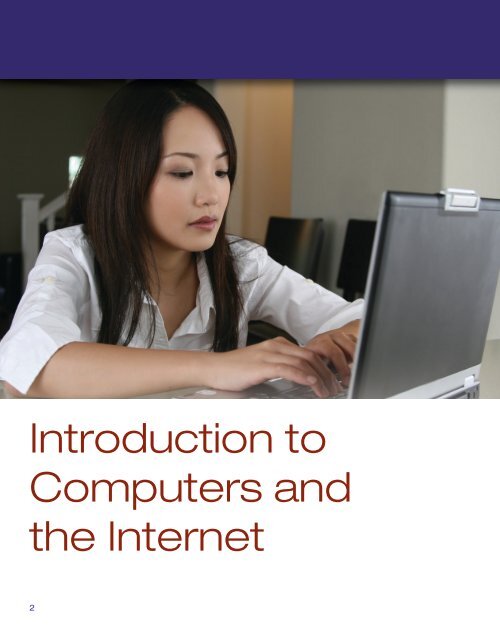
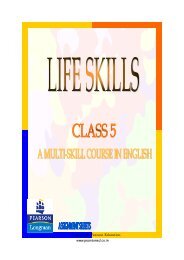
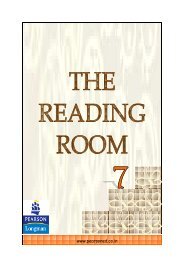






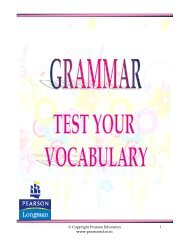
![[Productnaam] Marketingplan - Pearson](https://img.yumpu.com/26285712/1/190x132/productnaam-marketingplan-pearson.jpg?quality=85)