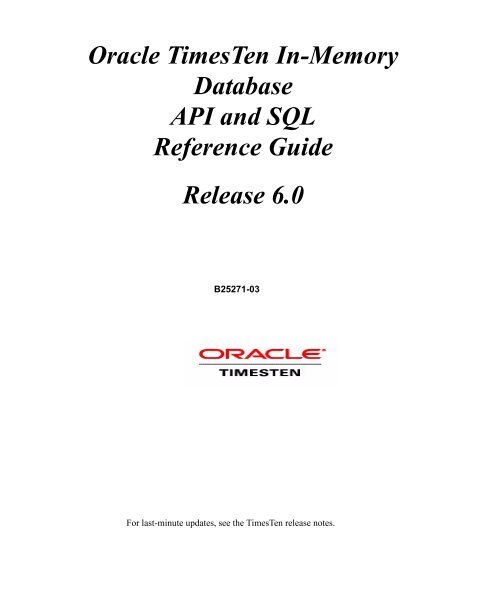Oracle TimesTen In-Memory Database API and SQL Reference Guide
Oracle TimesTen In-Memory Database API and SQL Reference Guide
Oracle TimesTen In-Memory Database API and SQL Reference Guide
Create successful ePaper yourself
Turn your PDF publications into a flip-book with our unique Google optimized e-Paper software.
<strong>Oracle</strong> <strong>TimesTen</strong> <strong>In</strong>-<strong>Memory</strong><br />
<strong>Database</strong><br />
<strong>API</strong> <strong>and</strong> <strong>SQL</strong><br />
<strong>Reference</strong> <strong>Guide</strong><br />
Release 6.0<br />
B25271-03<br />
For last-minute updates, see the <strong>TimesTen</strong> release notes.
Copyright ©1996, 2006, <strong>Oracle</strong>. All rights reserved.<br />
ALL SOFTWARE AND DOCUMENTATION (WHETHER IN<br />
HARD COPY OR ELECTRONIC FORM) ENCLOSED AND ON<br />
THE COMPACT DISC(S) ARE SUBJECT TO THE LICENSE<br />
AGREEMENT.<br />
The documentation stored on the compact disc(s) may be printed by<br />
licensee for licensee’s internal use only. Except for the foregoing,<br />
no part of this documentation (whether in hard copy or electronic<br />
form) may be reproduced or transmitted in any form by any means,<br />
electronic or mechanical, including photocopying, recording, or<br />
any information storage <strong>and</strong> retrieval system, without the prior<br />
written permission of <strong>TimesTen</strong> <strong>In</strong>c.<br />
<strong>Oracle</strong>, JD Edwards, PeopleSoft, Retek, <strong>TimesTen</strong>, the <strong>TimesTen</strong><br />
icon, MicroLogging <strong>and</strong> Direct Data Access are trademarks or registered<br />
trademarks of <strong>Oracle</strong> Corporation <strong>and</strong>/or its affiliates. Other<br />
names may be trademarks of their respective owners.<br />
The Programs (which include both the software <strong>and</strong> documentation)<br />
contain proprietary information; they are provided under a license<br />
agreement containing restrictions on use <strong>and</strong> disclosure <strong>and</strong><br />
are also protected by copyright, patent, <strong>and</strong> other intellectual <strong>and</strong><br />
industrial property laws. Reverse engineering, disassembly, or decompilation<br />
of the Programs, except to the extent required to obtain<br />
interoperability with other independently created software or as<br />
specified by law, is prohibited.<br />
The information contained in this document is subject to change<br />
without notice. If you find any problems in the documentation,<br />
please report them to us in writing. This document is not warranted<br />
to be error-free. Except as may be expressly permitted in your license<br />
agreement for these Programs, no part of these Programs may<br />
be reproduced or transmitted in any form or by any means, electronic<br />
or mechanical, for any purpose.<br />
March 2006<br />
Printed in the United States of America
Contents<br />
About this <strong>Guide</strong><br />
Conventions used in this guide . . . . . . . . . . . . . . . . . . . 1<br />
<strong>TimesTen</strong> documentation . . . . . . . . . . . . . . . . . . . . . 4<br />
Background reading . . . . . . . . . . . . . . . . . . . . . . . 7<br />
Technical Support . . . . . . . . . . . . . . . . . . . . . . . . 8<br />
Part I: <strong>TimesTen</strong> <strong>Reference</strong><br />
1 Data Store Attributes<br />
Access Control <strong>and</strong> attributes . . . . . . . . . . . . . . . . . . . . 13<br />
List of Attributes . . . . . . . . . . . . . . . . . . . . . . . . . 14<br />
Data store attributes . . . . . . . . . . . . . . . . . . . . . . . 19<br />
Authenticate . . . . . . . . . . . . . . . . . . . . . . . . . 19<br />
Data Source Name. . . . . . . . . . . . . . . . . . . . . . . 20<br />
Data Store Path <strong>and</strong> Name . . . . . . . . . . . . . . . . . . . 21<br />
Description . . . . . . . . . . . . . . . . . . . . . . . . . 22<br />
GroupRestrict . . . . . . . . . . . . . . . . . . . . . . . . 23<br />
LogDir . . . . . . . . . . . . . . . . . . . . . . . . . . . 24<br />
Temporary . . . . . . . . . . . . . . . . . . . . . . . . . . 25<br />
First connection attributes . . . . . . . . . . . . . . . . . . . . . 26<br />
AutoCreate . . . . . . . . . . . . . . . . . . . . . . . . . 26<br />
CkptFrequency . . . . . . . . . . . . . . . . . . . . . . . . 26<br />
CkptLogVolume . . . . . . . . . . . . . . . . . . . . . . . 28<br />
CkptRate . . . . . . . . . . . . . . . . . . . . . . . . . . 29<br />
Connections . . . . . . . . . . . . . . . . . . . . . . . . . 30<br />
Set Connections as follows: . . . . . . . . . . . . . . . . . . . 30<br />
ForceConnect . . . . . . . . . . . . . . . . . . . . . . . . 31<br />
LogAutoTruncate . . . . . . . . . . . . . . . . . . . . . . . 32<br />
LogBuffSize . . . . . . . . . . . . . . . . . . . . . . . . . 33<br />
LogFileSize . . . . . . . . . . . . . . . . . . . . . . . . . 34<br />
LogFlushMethod . . . . . . . . . . . . . . . . . . . . . . . 35<br />
Logging . . . . . . . . . . . . . . . . . . . . . . . . . . . 36<br />
LogPurge . . . . . . . . . . . . . . . . . . . . . . . . . . 38<br />
<strong>Memory</strong>Lock. . . . . . . . . . . . . . . . . . . . . . . . . 39<br />
Overwrite . . . . . . . . . . . . . . . . . . . . . . . . . . 40<br />
PermSize . . . . . . . . . . . . . . . . . . . . . . . . . . 41<br />
Preallocate . . . . . . . . . . . . . . . . . . . . . . . . . . 42<br />
RecoveryThreads . . . . . . . . . . . . . . . . . . . . . . . 43<br />
i
SMPOptLevel . . . . . . . . . . . . . . . . . . . . . . . . 44<br />
TempSize . . . . . . . . . . . . . . . . . . . . . . . . . . 45<br />
General connection attributes . . . . . . . . . . . . . . . . . . . 46<br />
ConnectionName . . . . . . . . . . . . . . . . . . . . . . . 46<br />
Diagnostics . . . . . . . . . . . . . . . . . . . . . . . . . 46<br />
DurableCommits . . . . . . . . . . . . . . . . . . . . . . . 48<br />
ExclAccess . . . . . . . . . . . . . . . . . . . . . . . . . 49<br />
Isolation . . . . . . . . . . . . . . . . . . . . . . . . . . 50<br />
LockLevel . . . . . . . . . . . . . . . . . . . . . . . . . 51<br />
LockWait . . . . . . . . . . . . . . . . . . . . . . . . . . 52<br />
MatchLogOpts . . . . . . . . . . . . . . . . . . . . . . . . 53<br />
PermWarnThreshold . . . . . . . . . . . . . . . . . . . . . 54<br />
PrivateComm<strong>and</strong>s . . . . . . . . . . . . . . . . . . . . . . 55<br />
PWDCrypt . . . . . . . . . . . . . . . . . . . . . . . . . 56<br />
SqlQueryTimeout. . . . . . . . . . . . . . . . . . . . . . . 57<br />
TempWarnThreshold . . . . . . . . . . . . . . . . . . . . . 58<br />
ThreadSafe . . . . . . . . . . . . . . . . . . . . . . . . . 59<br />
UID . . . . . . . . . . . . . . . . . . . . . . . . . . . . 60<br />
PWD. . . . . . . . . . . . . . . . . . . . . . . . . . . . 60<br />
WaitForConnect . . . . . . . . . . . . . . . . . . . . . . . 62<br />
Cache Connect attributes . . . . . . . . . . . . . . . . . . . . . 62<br />
<strong>Oracle</strong>ID . . . . . . . . . . . . . . . . . . . . . . . . . . 62<br />
<strong>Oracle</strong>PWD . . . . . . . . . . . . . . . . . . . . . . . . . 63<br />
PassThrough. . . . . . . . . . . . . . . . . . . . . . . . . 64<br />
RACCallback . . . . . . . . . . . . . . . . . . . . . . . . 69<br />
<strong>TimesTen</strong> Client connection attributes . . . . . . . . . . . . . . . . 69<br />
TCP_Port . . . . . . . . . . . . . . . . . . . . . . . . . . 69<br />
TTC_Server . . . . . . . . . . . . . . . . . . . . . . . . . 71<br />
TTC_Server_DSN . . . . . . . . . . . . . . . . . . . . . . 72<br />
TTC_Timeout . . . . . . . . . . . . . . . . . . . . . . . . 73<br />
2 Utilities Overview . . . . . . . . . . . . . . . . . . . . . . . . . . . 83<br />
Access Control <strong>and</strong> utilities . . . . . . . . . . . . . . . . . . . . 83<br />
Utilities list . . . . . . . . . . . . . . . . . . . . . . . . . . 84<br />
ttAdmin . . . . . . . . . . . . . . . . . . . . . . . . . . 85<br />
ttBackup . . . . . . . . . . . . . . . . . . . . . . . . . . 91<br />
ttBulkCp . . . . . . . . . . . . . . . . . . . . . . . . . . 94<br />
ttCapture . . . . . . . . . . . . . . . . . . . . . . . . . .110<br />
ttCheck . . . . . . . . . . . . . . . . . . . . . . . . . . .112<br />
ttDaemonAdmin . . . . . . . . . . . . . . . . . . . . . . .115<br />
ii <strong>Oracle</strong> <strong>TimesTen</strong> <strong>In</strong>-<strong>Memory</strong> <strong>Database</strong> <strong>API</strong> <strong>and</strong> <strong>SQL</strong> <strong>Reference</strong> <strong>Guide</strong>
ttDaemonLog. . . . . . . . . . . . . . . . . . . . . . . . 117<br />
ttDestroy . . . . . . . . . . . . . . . . . . . . . . . . . 124<br />
ttIsql . . . . . . . . . . . . . . . . . . . . . . . . . . . 126<br />
ttMigrate . . . . . . . . . . . . . . . . . . . . . . . . . 140<br />
ttmodinstall . . . . . . . . . . . . . . . . . . . . . . . . 151<br />
ttRepAdmin . . . . . . . . . . . . . . . . . . . . . . . . 152<br />
ttRestore . . . . . . . . . . . . . . . . . . . . . . . . . 164<br />
ttSchema . . . . . . . . . . . . . . . . . . . . . . . . . 166<br />
ttSize . . . . . . . . . . . . . . . . . . . . . . . . . . . 170<br />
ttStatus . . . . . . . . . . . . . . . . . . . . . . . . . . 172<br />
ttSyslogCheck (UNIX) . . . . . . . . . . . . . . . . . . . . 175<br />
ttTail . . . . . . . . . . . . . . . . . . . . . . . . . . . 176<br />
ttTraceMon . . . . . . . . . . . . . . . . . . . . . . . . 177<br />
ttuser . . . . . . . . . . . . . . . . . . . . . . . . . . . 180<br />
ttVersion . . . . . . . . . . . . . . . . . . . . . . . . . 181<br />
ttXactAdmin . . . . . . . . . . . . . . . . . . . . . . . . 182<br />
ttXactLog . . . . . . . . . . . . . . . . . . . . . . . . . 191<br />
3 Built-<strong>In</strong> Procedures<br />
Built-in procedure list . . . . . . . . . . . . . . . . . . . . . . 196<br />
ttApplicationContext . . . . . . . . . . . . . . . . . . . . . 199<br />
ttBackupStatus . . . . . . . . . . . . . . . . . . . . . . . 200<br />
ttBlock<strong>In</strong>fo . . . . . . . . . . . . . . . . . . . . . . . . 202<br />
ttBookmark . . . . . . . . . . . . . . . . . . . . . . . . 203<br />
ttCacheAging<strong>In</strong>tervalSet . . . . . . . . . . . . . . . . . . . 204<br />
ttCacheAging<strong>Memory</strong>ThresholdSet . . . . . . . . . . . . . . . 205<br />
ttCacheAWTThresholdGet . . . . . . . . . . . . . . . . . . 206<br />
ttCacheAWTThresholdSet. . . . . . . . . . . . . . . . . . . 207<br />
ttCacheMonitor . . . . . . . . . . . . . . . . . . . . . . . 208<br />
ttCachePolicy . . . . . . . . . . . . . . . . . . . . . . . 210<br />
ttCachePropagateFlagSet . . . . . . . . . . . . . . . . . . . 212<br />
ttCacheSqlGet . . . . . . . . . . . . . . . . . . . . . . . 213<br />
ttCacheStart . . . . . . . . . . . . . . . . . . . . . . . . 215<br />
ttCacheStop . . . . . . . . . . . . . . . . . . . . . . . . 216<br />
ttCacheUidGet . . . . . . . . . . . . . . . . . . . . . . . 217<br />
ttCacheUidPwdSet . . . . . . . . . . . . . . . . . . . . . 218<br />
ttCkpt. . . . . . . . . . . . . . . . . . . . . . . . . . . 219<br />
ttCkptBlocking . . . . . . . . . . . . . . . . . . . . . . . 221<br />
ttCkptConfig . . . . . . . . . . . . . . . . . . . . . . . . 223<br />
ttCkptHistory. . . . . . . . . . . . . . . . . . . . . . . . 225<br />
ttCommitLSN . . . . . . . . . . . . . . . . . . . . . . . 228<br />
Contents iii
ttCompact. . . . . . . . . . . . . . . . . . . . . . . . . 229<br />
ttCompactTS . . . . . . . . . . . . . . . . . . . . . . . 230<br />
ttContext . . . . . . . . . . . . . . . . . . . . . . . . . 231<br />
ttDataStoreStatus . . . . . . . . . . . . . . . . . . . . . . 232<br />
ttDurableCommit . . . . . . . . . . . . . . . . . . . . . . 234<br />
ttLockLevel . . . . . . . . . . . . . . . . . . . . . . . . 235<br />
ttLockWait . . . . . . . . . . . . . . . . . . . . . . . . 236<br />
ttLogBufAvail . . . . . . . . . . . . . . . . . . . . . . . 237<br />
ttLogBufPrint . . . . . . . . . . . . . . . . . . . . . . . 239<br />
ttLogHolds . . . . . . . . . . . . . . . . . . . . . . . . 240<br />
ttOptClearStats. . . . . . . . . . . . . . . . . . . . . . . 242<br />
ttOptEstimateStats . . . . . . . . . . . . . . . . . . . . . 244<br />
ttOptGetColStats . . . . . . . . . . . . . . . . . . . . . . 246<br />
ttOptGetFlag . . . . . . . . . . . . . . . . . . . . . . . 247<br />
ttOptGetOrder . . . . . . . . . . . . . . . . . . . . . . . 248<br />
ttOptSetCol<strong>In</strong>tvlStats . . . . . . . . . . . . . . . . . . . . 249<br />
ttOptSetColStats . . . . . . . . . . . . . . . . . . . . . . 251<br />
ttOptSetFlag . . . . . . . . . . . . . . . . . . . . . . . . 253<br />
ttOptSetOrder . . . . . . . . . . . . . . . . . . . . . . . 260<br />
ttOptSetTblStats . . . . . . . . . . . . . . . . . . . . . . 263<br />
ttOptUpdateStats . . . . . . . . . . . . . . . . . . . . . . 265<br />
ttOptUse<strong>In</strong>dex . . . . . . . . . . . . . . . . . . . . . . . 268<br />
ttRepDeactivate . . . . . . . . . . . . . . . . . . . . . . 270<br />
ttRepDeactivate returns no results. . . . . . . . . . . . . . . 270<br />
ttReplicationStatus . . . . . . . . . . . . . . . . . . . . . 271<br />
ttRepPolicy . . . . . . . . . . . . . . . . . . . . . . . . 273<br />
ttRepStart . . . . . . . . . . . . . . . . . . . . . . . . . 275<br />
ttRepStateGet . . . . . . . . . . . . . . . . . . . . . . . 276<br />
ttRepStateSave . . . . . . . . . . . . . . . . . . . . . . . 278<br />
ttRepStateSet . . . . . . . . . . . . . . . . . . . . . . . 280<br />
ttRepStop . . . . . . . . . . . . . . . . . . . . . . . . . 282<br />
ttRepSubscriberStateSet . . . . . . . . . . . . . . . . . . . 283<br />
ttRepSubscriberWait . . . . . . . . . . . . . . . . . . . . 285<br />
ttRepSyncGet . . . . . . . . . . . . . . . . . . . . . . . 288<br />
ttRepSyncSet . . . . . . . . . . . . . . . . . . . . . . . 291<br />
ttRepSyncSubscriberStatus . . . . . . . . . . . . . . . . . . 294<br />
ttRepXactStatus . . . . . . . . . . . . . . . . . . . . . . 295<br />
ttRepXactTokenGet . . . . . . . . . . . . . . . . . . . . . 297<br />
ttSetUserColumnID . . . . . . . . . . . . . . . . . . . . . 298<br />
ttSetUserTableID . . . . . . . . . . . . . . . . . . . . . . 299<br />
ttSize . . . . . . . . . . . . . . . . . . . . . . . . . . 300<br />
iv <strong>Oracle</strong> <strong>TimesTen</strong> <strong>In</strong>-<strong>Memory</strong> <strong>Database</strong> <strong>API</strong> <strong>and</strong> <strong>SQL</strong> <strong>Reference</strong> <strong>Guide</strong>
ttUserPrivileges . . . . . . . . . . . . . . . . . . . . . . . 303<br />
ttUsers . . . . . . . . . . . . . . . . . . . . . . . . . . 304<br />
ttWarnOnLow<strong>Memory</strong> . . . . . . . . . . . . . . . . . . . . 305<br />
ttXactIdGet . . . . . . . . . . . . . . . . . . . . . . . . 306<br />
ttXlaDeleteBookmark . . . . . . . . . . . . . . . . . . . . 307<br />
ttXlaSubscribe . . . . . . . . . . . . . . . . . . . . . . . 308<br />
ttXlaUnsubscribe . . . . . . . . . . . . . . . . . . . . . . 309<br />
4 System <strong>and</strong> Replication Tables<br />
System table list . . . . . . . . . . . . . . . . . . . . . . . . 312<br />
Replication table list . . . . . . . . . . . . . . . . . . . . . . 312<br />
SYS.CACHE_GROUP . . . . . . . . . . . . . . . . . . . . . 313<br />
SYS.COLUMNS. . . . . . . . . . . . . . . . . . . . . . . . 315<br />
SYS.COL_STATS . . . . . . . . . . . . . . . . . . . . . . . 317<br />
SYS.INDEXES . . . . . . . . . . . . . . . . . . . . . . . . 318<br />
SYS.DUAL . . . . . . . . . . . . . . . . . . . . . . . . . . 320<br />
SYS.MONITOR . . . . . . . . . . . . . . . . . . . . . . . . 321<br />
SYS.PLAN . . . . . . . . . . . . . . . . . . . . . . . . . . 327<br />
SYS.SEQUENCES . . . . . . . . . . . . . . . . . . . . . . . 330<br />
SYS.TABLES . . . . . . . . . . . . . . . . . . . . . . . . . 332<br />
SYS.TBL_STATS . . . . . . . . . . . . . . . . . . . . . . . 336<br />
SYS.TCOL_STATS . . . . . . . . . . . . . . . . . . . . . . 337<br />
SYS.TINDEXES. . . . . . . . . . . . . . . . . . . . . . . . 338<br />
SYS.TRANSACTION_LOG_<strong>API</strong> . . . . . . . . . . . . . . . . . 340<br />
SYS.TTABLES . . . . . . . . . . . . . . . . . . . . . . . . 341<br />
SYS.TTBL_STATS. . . . . . . . . . . . . . . . . . . . . . . 345<br />
SYS.VIEWS . . . . . . . . . . . . . . . . . . . . . . . . . 346<br />
TTREP.REPELEMENTS . . . . . . . . . . . . . . . . . . . . 347<br />
TTREP.REPLICATIONS . . . . . . . . . . . . . . . . . . . . 351<br />
TTREP.REPPEERS . . . . . . . . . . . . . . . . . . . . . . 352<br />
TTREP.REPSTORES . . . . . . . . . . . . . . . . . . . . . . 356<br />
TTREP.REPSUBSCRIPTIONS . . . . . . . . . . . . . . . . . . 357<br />
TTREP.REPTABLES . . . . . . . . . . . . . . . . . . . . . . 358<br />
TTREP.TTSTORES . . . . . . . . . . . . . . . . . . . . . . 362<br />
5 Server Event Log Entries<br />
List of log entries . . . . . . . . . . . . . . . . . . . . . . . 368<br />
6 Warnings <strong>and</strong> Errors<br />
Retrieving errors <strong>and</strong> warnings . . . . . . . . . . . . . . . . . . 375<br />
Base level diagnostics . . . . . . . . . . . . . . . . . . . . 377<br />
List of errors <strong>and</strong> warnings . . . . . . . . . . . . . . . . . . . . 377<br />
Contents v
Errors 0 - 999 . . . . . . . . . . . . . . . . . . . . . . . 379<br />
Errors 1000 - 1999 . . . . . . . . . . . . . . . . . . . . . 412<br />
Errors 2000 - 2999 . . . . . . . . . . . . . . . . . . . . . 414<br />
Errors 3000 -3999 . . . . . . . . . . . . . . . . . . . . . 424<br />
Errors 4000 -4999 . . . . . . . . . . . . . . . . . . . . . 431<br />
Errors 5000 -5999 . . . . . . . . . . . . . . . . . . . . . 432<br />
Errors 6000 - 6999 . . . . . . . . . . . . . . . . . . . . . 453<br />
Errors 7000 - 7999 . . . . . . . . . . . . . . . . . . . . . 458<br />
Errors 8000 -8999 . . . . . . . . . . . . . . . . . . . . . 462<br />
Errors 9000 -9999 . . . . . . . . . . . . . . . . . . . . . 490<br />
Errors 10000 - 10999 . . . . . . . . . . . . . . . . . . . . 492<br />
Errors 11000 - 11999 . . . . . . . . . . . . . . . . . . . . 496<br />
Errors 12000 - 13999 . . . . . . . . . . . . . . . . . . . . 499<br />
Errors 14000 - 14999 . . . . . . . . . . . . . . . . . . . . 517<br />
Errors 15000 - 15999 . . . . . . . . . . . . . . . . . . . . 519<br />
Errors 16000 - 16999 . . . . . . . . . . . . . . . . . . . . 521<br />
Errors 17000 - 19999 . . . . . . . . . . . . . . . . . . . . 546<br />
Errors 20000 - 30999 . . . . . . . . . . . . . . . . . . . . 548<br />
7 Diagnostics through SNMP Traps<br />
<strong>TimesTen</strong> <strong>and</strong> SNMP. . . . . . . . . . . . . . . . . . . . . . 551<br />
SNMP data types . . . . . . . . . . . . . . . . . . . . . . . 551<br />
Trapping out of space messages . . . . . . . . . . . . . . . . . 552<br />
How <strong>TimesTen</strong> sends SNMP traps . . . . . . . . . . . . . . . . 552<br />
Receiving SNMP traps . . . . . . . . . . . . . . . . . . . . . 553<br />
Trap truncation on overflow . . . . . . . . . . . . . . . . . 553<br />
The <strong>TimesTen</strong> MIB . . . . . . . . . . . . . . . . . . . . . . 553<br />
The traps . . . . . . . . . . . . . . . . . . . . . . . . . . 554<br />
Trap names <strong>and</strong> severity levels . . . . . . . . . . . . . . . . 554<br />
Example . . . . . . . . . . . . . . . . . . . . . . . . . 558<br />
8 System Limits<br />
Limits on number of open files . . . . . . . . . . . . . . . . . . 564<br />
Part II: <strong>TimesTen</strong> <strong>SQL</strong> <strong>Reference</strong> <strong>Guide</strong><br />
9 Data Types<br />
Type specifications . . . . . . . . . . . . . . . . . . . . . . 568<br />
<strong>TimesTen</strong> numeric types . . . . . . . . . . . . . . . . . . . . 574<br />
Exact <strong>and</strong> approximate types . . . . . . . . . . . . . . . . . 574<br />
Numeric types in arithmetic operations . . . . . . . . . . . . . 574<br />
Numeric types in aggregates . . . . . . . . . . . . . . . . . 576<br />
vi <strong>Oracle</strong> <strong>TimesTen</strong> <strong>In</strong>-<strong>Memory</strong> <strong>Database</strong> <strong>API</strong> <strong>and</strong> <strong>SQL</strong> <strong>Reference</strong> <strong>Guide</strong>
<strong>TimesTen</strong> interval <strong>and</strong> DATE/TIME types . . . . . . . . . . . . . . 577<br />
Using INTERVAL types . . . . . . . . . . . . . . . . . . . 577<br />
Using DATE <strong>and</strong> TIME types . . . . . . . . . . . . . . . . . 577<br />
H<strong>and</strong>ling TIMEZONE conversions . . . . . . . . . . . . . . . 578<br />
Emulating CURDATE . . . . . . . . . . . . . . . . . . . . 578<br />
Date-time <strong>and</strong> interval types in arithmetic operations . . . . . . . . 579<br />
<strong>TimesTen</strong> Unicode types. . . . . . . . . . . . . . . . . . . . . 581<br />
NULL values . . . . . . . . . . . . . . . . . . . . . . . . . 581<br />
Value comparisons . . . . . . . . . . . . . . . . . . . . . . . 582<br />
Overflow <strong>and</strong> truncation . . . . . . . . . . . . . . . . . . . . . 583<br />
Underflow . . . . . . . . . . . . . . . . . . . . . . . . . . 584<br />
Replication limits . . . . . . . . . . . . . . . . . . . . . . . 584<br />
10 Names Basic names. . . . . . . . . . . . . . . . . . . . . . . . . . 585<br />
Owner names . . . . . . . . . . . . . . . . . . . . . . . . . 585<br />
Compound identifiers . . . . . . . . . . . . . . . . . . . . . . 586<br />
Dynamic parameters . . . . . . . . . . . . . . . . . . . . . . 586<br />
11 Expressions<br />
List of <strong>SQL</strong> Expressions . . . . . . . . . . . . . . . . . . . . . 588<br />
ROWID specification . . . . . . . . . . . . . . . . . . . . . . 589<br />
Expression specification . . . . . . . . . . . . . . . . . . . . . 590<br />
Subqueries . . . . . . . . . . . . . . . . . . . . . . . . . . 594<br />
Aggregate functions . . . . . . . . . . . . . . . . . . . . . . 596<br />
Constants. . . . . . . . . . . . . . . . . . . . . . . . . . . 598<br />
CASE . . . . . . . . . . . . . . . . . . . . . . . . . . . . 602<br />
CAST . . . . . . . . . . . . . . . . . . . . . . . . . . . . 604<br />
USER functions . . . . . . . . . . . . . . . . . . . . . . . . 605<br />
CURRENT_USER . . . . . . . . . . . . . . . . . . . . . 605<br />
USER. . . . . . . . . . . . . . . . . . . . . . . . . . . 605<br />
SESSION_USER . . . . . . . . . . . . . . . . . . . . . . 605<br />
SYSTEM_USER . . . . . . . . . . . . . . . . . . . . . . 606<br />
PUBLIC . . . . . . . . . . . . . . . . . . . . . . . . . . . 607<br />
CONCAT. . . . . . . . . . . . . . . . . . . . . . . . . . . 608<br />
EXTRACT . . . . . . . . . . . . . . . . . . . . . . . . . . 609<br />
LOWER <strong>and</strong> UPPER . . . . . . . . . . . . . . . . . . . . . . 610<br />
MOD . . . . . . . . . . . . . . . . . . . . . . . . . . . . 611<br />
NUMTODSINTERVAL . . . . . . . . . . . . . . . . . . . . . 612<br />
NUMTOYMINTERVAL . . . . . . . . . . . . . . . . . . . . 613<br />
NVL . . . . . . . . . . . . . . . . . . . . . . . . . . . . 614<br />
RTRIM . . . . . . . . . . . . . . . . . . . . . . . . . . . 615<br />
Contents vii
SYSDATE . . . . . . . . . . . . . . . . . . . . . . . . . . 616<br />
GETDATE . . . . . . . . . . . . . . . . . . . . . . . . . . 616<br />
TO_CHAR. . . . . . . . . . . . . . . . . . . . . . . . . . 618<br />
TO_DATE . . . . . . . . . . . . . . . . . . . . . . . . . . 621<br />
String functions . . . . . . . . . . . . . . . . . . . . . . . . 623<br />
SUBSTR . . . . . . . . . . . . . . . . . . . . . . . . . 624<br />
INSTR . . . . . . . . . . . . . . . . . . . . . . . . . . 625<br />
LENGTH . . . . . . . . . . . . . . . . . . . . . . . . . 626<br />
12 Search Conditions<br />
Search condition general syntax . . . . . . . . . . . . . . . . . 627<br />
ALL predicate . . . . . . . . . . . . . . . . . . . . . . . . 630<br />
ANY predicate . . . . . . . . . . . . . . . . . . . . . . . . 631<br />
BETWEEN predicate. . . . . . . . . . . . . . . . . . . . . . 632<br />
Comparison predicate . . . . . . . . . . . . . . . . . . . . . 634<br />
EXISTS predicate . . . . . . . . . . . . . . . . . . . . . . . 635<br />
IN predicate . . . . . . . . . . . . . . . . . . . . . . . . . 637<br />
IS NULL predicate . . . . . . . . . . . . . . . . . . . . . . 640<br />
LIKE predicate . . . . . . . . . . . . . . . . . . . . . . . . 641<br />
NCHAR <strong>and</strong> NVARCHAR . . . . . . . . . . . . . . . . . . 643<br />
Quantified predicate . . . . . . . . . . . . . . . . . . . . . . 644<br />
13 <strong>SQL</strong> Statements<br />
Access Control <strong>and</strong> <strong>SQL</strong> statements . . . . . . . . . . . . . . . . 647<br />
List of <strong>SQL</strong> Statements . . . . . . . . . . . . . . . . . . . . . 648<br />
ALTER ACTIVE STANDBY PAIR . . . . . . . . . . . . . . . . 649<br />
ALTER CACHE GROUP . . . . . . . . . . . . . . . . . . . . 652<br />
ALTER REPLICATION . . . . . . . . . . . . . . . . . . . . 655<br />
ALTER TABLE . . . . . . . . . . . . . . . . . . . . . . . . 667<br />
ALTER USER . . . . . . . . . . . . . . . . . . . . . . . . 672<br />
CREATE ACTIVE STANDBY PAIR . . . . . . . . . . . . . . . 673<br />
CREATE CACHE GROUP . . . . . . . . . . . . . . . . . . . 680<br />
User <strong>and</strong> system managed cache groups . . . . . . . . . . . . . 681<br />
AUTOREFRESH in Cache Groups . . . . . . . . . . . . . . . 687<br />
CREATE INDEX . . . . . . . . . . . . . . . . . . . . . . . 690<br />
CREATE MATERIALIZED VIEW . . . . . . . . . . . . . . . . 692<br />
CREATE REPLICATION . . . . . . . . . . . . . . . . . . . . 695<br />
CHECK CONFLICTS . . . . . . . . . . . . . . . . . . . . 703<br />
CREATE SEQUENCE . . . . . . . . . . . . . . . . . . . . . 709<br />
CREATE TABLE . . . . . . . . . . . . . . . . . . . . . . . 712<br />
Column Definition . . . . . . . . . . . . . . . . . . . . . 715<br />
CREATE USER. . . . . . . . . . . . . . . . . . . . . . . . 720<br />
viii <strong>Oracle</strong> <strong>TimesTen</strong> <strong>In</strong>-<strong>Memory</strong> <strong>Database</strong> <strong>API</strong> <strong>and</strong> <strong>SQL</strong> <strong>Reference</strong> <strong>Guide</strong>
CREATE VIEW . . . . . . . . . . . . . . . . . . . . . . . . 722<br />
DELETE . . . . . . . . . . . . . . . . . . . . . . . . . . . 724<br />
DROP ACTIVE STANDBY PAIR. . . . . . . . . . . . . . . . . 726<br />
DROP CACHE GROUP. . . . . . . . . . . . . . . . . . . . . 727<br />
DROP INDEX. . . . . . . . . . . . . . . . . . . . . . . . . 728<br />
DROP SEQUENCE . . . . . . . . . . . . . . . . . . . . . . 730<br />
DROP REPLICATION . . . . . . . . . . . . . . . . . . . . . 731<br />
DROP TABLE . . . . . . . . . . . . . . . . . . . . . . . . 732<br />
DROP USER . . . . . . . . . . . . . . . . . . . . . . . . . 733<br />
DROP VIEW . . . . . . . . . . . . . . . . . . . . . . . . . 734<br />
FLUSH CACHE GROUP . . . . . . . . . . . . . . . . . . . . 735<br />
GRANT . . . . . . . . . . . . . . . . . . . . . . . . . . . 737<br />
INSERT . . . . . . . . . . . . . . . . . . . . . . . . . . . 739<br />
SingleRowValues . . . . . . . . . . . . . . . . . . . . . . 741<br />
INSERT SELECT . . . . . . . . . . . . . . . . . . . . . . . 743<br />
LOAD CACHE GROUP . . . . . . . . . . . . . . . . . . . . 744<br />
REFRESH CACHE GROUP . . . . . . . . . . . . . . . . . . . 746<br />
REVOKE . . . . . . . . . . . . . . . . . . . . . . . . . . 748<br />
SELECT . . . . . . . . . . . . . . . . . . . . . . . . . . . 750<br />
SelectList . . . . . . . . . . . . . . . . . . . . . . . . . 758<br />
TableSpec . . . . . . . . . . . . . . . . . . . . . . . . . 762<br />
JoinedTable . . . . . . . . . . . . . . . . . . . . . . . . 763<br />
DerivedTable . . . . . . . . . . . . . . . . . . . . . . . . 765<br />
TRUNCATE TABLE . . . . . . . . . . . . . . . . . . . . . . 766<br />
UNLOAD CACHE GROUP . . . . . . . . . . . . . . . . . . . 768<br />
UPDATE . . . . . . . . . . . . . . . . . . . . . . . . . . . 770<br />
Join Update . . . . . . . . . . . . . . . . . . . . . . . . 771<br />
14 Access Control Privileges<br />
Privilege descriptions . . . . . . . . . . . . . . . . . . . . . . 773<br />
Operations requiring instance Administrator privileges . . . . . . . . . 774<br />
<strong>SQL</strong> operations . . . . . . . . . . . . . . . . . . . . . . . 774<br />
Utilities . . . . . . . . . . . . . . . . . . . . . . . . . . 774<br />
Operations requiring ADMIN privileges . . . . . . . . . . . . . . 775<br />
Attributes . . . . . . . . . . . . . . . . . . . . . . . . . 775<br />
Built-in Procedures . . . . . . . . . . . . . . . . . . . . . 775<br />
<strong>SQL</strong> operations . . . . . . . . . . . . . . . . . . . . . . . 776<br />
Utilities . . . . . . . . . . . . . . . . . . . . . . . . . . 776<br />
Utility C <strong>API</strong> . . . . . . . . . . . . . . . . . . . . . . . . 776<br />
Operations requiring CONNECT privileges . . . . . . . . . . . . . 776<br />
Operations requiring CREATE DATASTORE privileges . . . . . . . . 776<br />
Contents ix
15 Reserved Words<br />
<strong>In</strong>dex<br />
Operations requiring DDL privileges . . . . . . . . . . . . . . . 777<br />
Built-in Procedures . . . . . . . . . . . . . . . . . . . . . 777<br />
<strong>SQL</strong> operations . . . . . . . . . . . . . . . . . . . . . . 777<br />
Operations requiring WRITE privileges . . . . . . . . . . . . . . 777<br />
Built-in Procedures . . . . . . . . . . . . . . . . . . . . . 777<br />
<strong>SQL</strong> operations . . . . . . . . . . . . . . . . . . . . . . 777<br />
Operations requiring SELECT privileges . . . . . . . . . . . . . . 778<br />
Built-in Procedures . . . . . . . . . . . . . . . . . . . . . 778<br />
<strong>SQL</strong> operations . . . . . . . . . . . . . . . . . . . . . . 778<br />
Utilities. . . . . . . . . . . . . . . . . . . . . . . . . . 778<br />
x <strong>Oracle</strong> <strong>TimesTen</strong> <strong>In</strong>-<strong>Memory</strong> <strong>Database</strong> <strong>API</strong> <strong>and</strong> <strong>SQL</strong> <strong>Reference</strong> <strong>Guide</strong>
About this <strong>Guide</strong><br />
<strong>TimesTen</strong>® is a high-performance, in-memory data manager that supports the<br />
ODBC (Open DataBase Connectivity) <strong>and</strong> JDBC (Java DataBase Connectivity)<br />
interfaces.<br />
This guide is for application developers who use <strong>and</strong> administer <strong>TimesTen</strong> <strong>and</strong><br />
for system administrators who configure <strong>and</strong> manage the <strong>TimesTen</strong> Server. It<br />
provides a reference of all <strong>TimesTen</strong> utilities, procedures, <strong>API</strong>s <strong>and</strong> error<br />
messages <strong>and</strong> other reference information.<br />
To work with this guide, you should underst<strong>and</strong> how database systems work.<br />
You should also have knowledge of <strong>SQL</strong> (Structured Query Language) <strong>and</strong><br />
either ODBC or JDBC. See “Background reading” on page 7 if you are not<br />
familiar with these interfaces.<br />
Conventions used in this guide<br />
<strong>TimesTen</strong> supports multiple platforms. Unless otherwise indicated, the<br />
information in this guide applies to all supported platforms. The term Windows<br />
refers to Windows 2000, Windows XP <strong>and</strong> Windows Server 2003. The term<br />
UNIX refers to Solaris, Linux, HP-UX, Tru64 <strong>and</strong> AIX.<br />
<strong>TimesTen</strong> documentation uses these typographical conventions:<br />
If you see... It means...<br />
code font Code examples, filenames, <strong>and</strong> pathnames.<br />
italic code<br />
font<br />
For example, the .odbc.ini.ttconnect.ini file.<br />
A variable in a code example that you must replace.<br />
For example:<br />
Driver=install_dir/lib/libtten.sl<br />
Replace install_dir with the path of your<br />
<strong>TimesTen</strong> installation directory.<br />
<strong>TimesTen</strong> documentation uses these conventions in comm<strong>and</strong> line examples <strong>and</strong><br />
descriptions:<br />
If you see... It means...<br />
fixed width<br />
italics<br />
Variable; must be replaced<br />
[ ] Square brackets indicate that an item in a comm<strong>and</strong> line<br />
is optional.<br />
1
{ } Curly braces indicated that you must choose one of the<br />
items separated by a vertical bar ( | ) in a comm<strong>and</strong> line.<br />
| A vertical bar (or pipe) separates arguments that you may<br />
use more than one argument on a single comm<strong>and</strong> line.<br />
... An ellipsis (. . .) after an argument indicates that you may<br />
use more than one argument on a single comm<strong>and</strong> line.<br />
% The percent sign indicates the UNIX shell prompt.<br />
# The number (or pound) sign indicates the UNIX root<br />
prompt.<br />
<strong>TimesTen</strong> documentation uses these variables to identify path, file <strong>and</strong> user<br />
names:<br />
If you see... It means...<br />
install_dir The path that represents the directory where the current<br />
release of <strong>TimesTen</strong> is installed.<br />
TTinstance The instance name for your specific installation of<br />
<strong>TimesTen</strong>. Each installation of <strong>TimesTen</strong> must be<br />
identified at install time with a unique alphanumeric<br />
instance name. This name appears in the install path. The<br />
instance name “giraffe” is used in examples in this guide.<br />
bits or bb Two digits, either 32 or 64, that represent either the 32-bit<br />
or 64-bit operating system.<br />
release or rr Two digits that represent the first two digits of the current<br />
<strong>TimesTen</strong> release number, with or without a dot. For<br />
example, 50 or 5.0 represents <strong>TimesTen</strong> Release 5.0.<br />
jdk_version Two digits that represent the version number of the major<br />
JDK release. For example 14 for versions of jdk1.4.<br />
timesten A sample name for the <strong>TimesTen</strong> instance administrator.<br />
You can use any legal user name as the <strong>TimesTen</strong><br />
administrator. On Windows, the <strong>TimesTen</strong> instance<br />
administrator must be a member of the Administrators<br />
group. Each <strong>TimesTen</strong> instance can have a unique<br />
instance administrator name.<br />
DSN The data source name.<br />
2 <strong>Oracle</strong> <strong>TimesTen</strong> <strong>In</strong>-<strong>Memory</strong> <strong>Database</strong> <strong>API</strong> <strong>and</strong> <strong>SQL</strong> <strong>Reference</strong> <strong>Guide</strong>
This guide uses these icons to identify platform-specific information:<br />
If you see It means<br />
<strong>In</strong>formation applies to <strong>TimesTen</strong> on a supported UNIX<br />
platform.<br />
<strong>In</strong>formation applies to <strong>TimesTen</strong> on the Windows 2000,<br />
Windows XP <strong>and</strong> Windows 2003 platforms.<br />
<strong>In</strong>formation applies to <strong>TimesTen</strong> on the HP-UX platform.<br />
<strong>In</strong>formation applies to <strong>TimesTen</strong> on the Solaris platform.<br />
<strong>In</strong>formation applies to <strong>TimesTen</strong> on Tru64 platform.<br />
About this <strong>Guide</strong> 3
<strong>TimesTen</strong> documentation<br />
<strong>In</strong>cluding this guide, the <strong>TimesTen</strong> documentation set consists of these<br />
documents:<br />
• The <strong>Oracle</strong> <strong>TimesTen</strong> <strong>In</strong>-<strong>Memory</strong> <strong>Database</strong> <strong>In</strong>stallation <strong>Guide</strong> provides<br />
information needed to install <strong>and</strong> configure <strong>TimesTen</strong> on all supported<br />
platforms.<br />
• The <strong>Oracle</strong> <strong>TimesTen</strong> <strong>In</strong>-<strong>Memory</strong> <strong>Database</strong> Architectural Overviewprovides a<br />
description of all the available features in <strong>TimesTen</strong>.<br />
• The <strong>Oracle</strong> <strong>TimesTen</strong> <strong>In</strong>-<strong>Memory</strong> <strong>Database</strong> Operations <strong>Guide</strong>provides<br />
information on configuring <strong>TimesTen</strong> <strong>and</strong> using the ttIsql utility to manage a<br />
data store. This guide also provides a basic tutorial for <strong>TimesTen</strong>.<br />
• The <strong>Oracle</strong> <strong>TimesTen</strong> <strong>In</strong>-<strong>Memory</strong> <strong>Database</strong> C Developer’s <strong>and</strong> <strong>Reference</strong><br />
<strong>Guide</strong> <strong>and</strong> the <strong>Oracle</strong> <strong>TimesTen</strong> <strong>In</strong>-<strong>Memory</strong> <strong>Database</strong> Java Developer’s <strong>and</strong><br />
<strong>Reference</strong> <strong>Guide</strong> provide information on how to use the full set of available<br />
features in <strong>TimesTen</strong> to develop <strong>and</strong> implement applications that use<br />
<strong>TimesTen</strong>.<br />
• The <strong>Oracle</strong> <strong>TimesTen</strong> <strong>In</strong>-<strong>Memory</strong> <strong>Database</strong> Recommended Programming<br />
Practices provides information that will assist developers who are writing<br />
applications to work with <strong>TimesTen</strong>.<br />
• The <strong>Oracle</strong> <strong>TimesTen</strong> <strong>In</strong>-<strong>Memory</strong> <strong>Database</strong> <strong>API</strong> <strong>and</strong> <strong>SQL</strong> <strong>Reference</strong> <strong>Guide</strong><br />
contains a complete reference to all <strong>TimesTen</strong> utilities, procedures, <strong>API</strong>s <strong>and</strong><br />
other features of <strong>TimesTen</strong>.<br />
• The <strong>Oracle</strong> <strong>TimesTen</strong> <strong>In</strong>-<strong>Memory</strong> <strong>Database</strong> TTClasses <strong>Guide</strong> describes how<br />
to use the TTClasses C++ <strong>API</strong> to use the features available features in<br />
<strong>TimesTen</strong> to develop <strong>and</strong> implement applications that use <strong>TimesTen</strong>.<br />
• The <strong>TimesTen</strong> to <strong>TimesTen</strong> Replication <strong>Guide</strong>. This guide is for application<br />
developers who use <strong>and</strong> administer <strong>TimesTen</strong> <strong>and</strong> for system administrators<br />
who configure <strong>and</strong> manage <strong>TimesTen</strong> Replication. This guide provides<br />
background information to help you underst<strong>and</strong> how <strong>TimesTen</strong> Replication<br />
works <strong>and</strong> step-by-step instructions <strong>and</strong> examples that show how to perform<br />
the most commonly needed tasks.<br />
• The <strong>TimesTen</strong> Cache Connect to <strong>Oracle</strong> <strong>Guide</strong> describes how to use Cache<br />
Connect to cache <strong>Oracle</strong> data in <strong>TimesTen</strong>. This guide is for developers who<br />
use <strong>and</strong> administer <strong>TimesTen</strong> for caching <strong>Oracle</strong> data. It provides information<br />
on caching <strong>Oracle</strong> data in <strong>TimesTen</strong> data stores. It also describes how to use<br />
the Cache Administrator, a web-based interface for creating cache groups.<br />
• The <strong>Oracle</strong> <strong>TimesTen</strong> <strong>In</strong>-<strong>Memory</strong> <strong>Database</strong> Troubleshooting Procedures<br />
<strong>Guide</strong> provides information <strong>and</strong> solutions for h<strong>and</strong>ling problems that may<br />
arise while developing applications that work with <strong>TimesTen</strong>, or while<br />
configuring or managing <strong>TimesTen</strong>.<br />
4 <strong>Oracle</strong> <strong>TimesTen</strong> <strong>In</strong>-<strong>Memory</strong> <strong>Database</strong> <strong>API</strong> <strong>and</strong> <strong>SQL</strong> <strong>Reference</strong> <strong>Guide</strong>
<strong>TimesTen</strong> documentation is available on the product CD-ROM <strong>and</strong> on the <strong>Oracle</strong><br />
Technology Network: http://www.oracle.com/technology/documentation/<br />
timesten_doc.html.<br />
About this <strong>Guide</strong> 5
6 <strong>Oracle</strong> <strong>TimesTen</strong> <strong>In</strong>-<strong>Memory</strong> <strong>Database</strong> <strong>API</strong> <strong>and</strong> <strong>SQL</strong> <strong>Reference</strong> <strong>Guide</strong>
Background reading<br />
For a conceptual overview <strong>and</strong> programming how-to of JDBC, see:<br />
• Hamilton, Cattell, Fisher. JDBC <strong>Database</strong> Access with Java. Reading, MA:<br />
Addison Wesley. 1998.<br />
For a Java reference, see:<br />
• Horstmann, Cornell. Core Java. Palo Alto, CA: Sun Microsystems Press.<br />
1999.<br />
• For the JDBC <strong>API</strong> specification, refer to java.sql package in the appropriate<br />
Java Platform <strong>API</strong> Specification.<br />
• If you are working with JDK 1.3, refer to the Java 2 Platform <strong>API</strong><br />
specification at: http://java.sun.com/j2se/1.3/docs/api/index.html<br />
• If you are working with JDK 1.4, refer to the Java 2 Platform <strong>API</strong><br />
specification at: http://java.sun.com/j2se/1.4.2/docs/index.html<br />
An extensive list of books about ODBC <strong>and</strong> <strong>SQL</strong> is in the Microsoft ODBC<br />
manual included in your developer’s kit. <strong>In</strong> addition to this guide, your<br />
developer’s kit includes:<br />
• <strong>SQL</strong>—<strong>Oracle</strong> <strong>TimesTen</strong> <strong>In</strong>-<strong>Memory</strong> <strong>Database</strong> <strong>API</strong> <strong>and</strong> <strong>SQL</strong> <strong>Reference</strong> <strong>Guide</strong><br />
is a complete reference to <strong>TimesTen</strong> <strong>SQL</strong>.<br />
• ODBC—The appropriate ODBC manual for your platform:<br />
– Microsoft ODBC 3.0 Programmer’s <strong>Reference</strong> <strong>and</strong> SDK <strong>Guide</strong> provides<br />
all relevant information on ODBC for Windows developers.<br />
– Microsoft ODBC 2.0 Programmer’s <strong>Reference</strong> <strong>and</strong> SDK <strong>Guide</strong>, included<br />
online in PDF format, provides information on ODBC for UNIX<br />
developers.<br />
For a conceptual overview <strong>and</strong> programming how-to of ODBC, see:<br />
• Kyle Geiger. <strong>In</strong>side ODBC. Redmond, WA: Microsoft Press. 1995.<br />
For a review of <strong>SQL</strong>, see:<br />
• Jim Melton <strong>and</strong> Alan R. Simon. Underst<strong>and</strong>ing the New <strong>SQL</strong>: A Complete<br />
<strong>Guide</strong>. San Francisco, CA: Morgan Kaufmann Publishers. 1993.<br />
For information on Unicode, see:<br />
• The Unicode Consortium, The Unicode St<strong>and</strong>ard, Version 4.0,<br />
Addison-Wesley, 2003.<br />
• The Unicode Consortium Home Page at http://www.unicode.org<br />
About this <strong>Guide</strong> 7
Technical Support<br />
For information about obtaining technical support for <strong>TimesTen</strong> products, go to<br />
the following Web address:<br />
http://www.oracle.com/support/contact.html<br />
Email: timesten-support_us@oracle.com<br />
8 <strong>Oracle</strong> <strong>TimesTen</strong> <strong>In</strong>-<strong>Memory</strong> <strong>Database</strong> <strong>API</strong> <strong>and</strong> <strong>SQL</strong> <strong>Reference</strong> <strong>Guide</strong>
About this <strong>Guide</strong> 9
10 <strong>Oracle</strong> <strong>TimesTen</strong> <strong>In</strong>-<strong>Memory</strong> <strong>Database</strong> <strong>API</strong> <strong>and</strong> <strong>SQL</strong> <strong>Reference</strong> <strong>Guide</strong>
Part I: <strong>TimesTen</strong> <strong>Reference</strong><br />
11
12 <strong>Oracle</strong> <strong>TimesTen</strong> <strong>In</strong>-<strong>Memory</strong> <strong>Database</strong> <strong>API</strong> <strong>and</strong> <strong>SQL</strong> <strong>Reference</strong> <strong>Guide</strong>
Data Store Attributes<br />
1<br />
The ODBC st<strong>and</strong>ard defines four data store attributes:<br />
• DSN<br />
• Driver<br />
• UID<br />
• PWD<br />
For a description of the ODBC definition of these attributes, see the appropriate<br />
ODBC manual for your platform:<br />
• Microsoft ODBC 3.0 Programmer’s <strong>Reference</strong> <strong>and</strong> SDK <strong>Guide</strong>.<br />
• Microsoft ODBC 2.0 Programmer’s <strong>Reference</strong> <strong>and</strong> SDK <strong>Guide</strong>.<br />
This chapter describes all the attributes defined by <strong>TimesTen</strong>. The table below<br />
gives a brief description <strong>and</strong> the default value for each attribute. The sections that<br />
follow provide detailed information about each attribute.<br />
On UNIX, False means the attribute value is set to 0 <strong>and</strong> True means the attribute<br />
value is set to 1.<br />
On Windows, False means the check box is unchecked <strong>and</strong> True means the check<br />
box is checked.<br />
Note: According to the ODBC st<strong>and</strong>ard, when an attribute occurs multiple times<br />
in a connection string, the first value specified is used, not the last value.<br />
Access Control <strong>and</strong> attributes<br />
To change any value for a First Connection attribute, the user must have ADMIN<br />
privileges.<br />
<strong>In</strong> addition, Authenticate, Group Restrict <strong>and</strong> ExclAccess require ADMIN<br />
privileges.<br />
<strong>TimesTen</strong> determines privileges at connect time <strong>and</strong> they remain in effect until<br />
disconnect. Changes to or revocation of privileges for a user do not take effect<br />
until the user makes a new connection.<br />
13
List of Attributes<br />
Name Description Default<br />
Data store attributes<br />
Authenticate<br />
(See page 19.)<br />
Data Source Name<br />
(See page 20.)<br />
Data Store Path <strong>and</strong><br />
Name<br />
(See page 21.)<br />
Description<br />
(See page 22.)<br />
GroupRestrict<br />
(See page 23.)<br />
LogDir<br />
(See page 24.)<br />
Temporary<br />
(See page 25.)<br />
First connection attributes<br />
Specifies that a Client connection to a Server DSN<br />
requires user <strong>and</strong> password authentication.<br />
14 <strong>Oracle</strong> <strong>TimesTen</strong> <strong>In</strong>-<strong>Memory</strong> <strong>Database</strong> <strong>API</strong> <strong>and</strong> <strong>SQL</strong> <strong>Reference</strong> <strong>Guide</strong><br />
True<br />
Identifies the attributes to a connection. None<br />
Identifies the physical data store. None<br />
A statement that identifies the use of the data store. None<br />
Restricts data store access to members of the<br />
specified group.<br />
None<br />
Specifies the directory where log files are stored. Data store<br />
directory<br />
Specifies that the data store is not saved<br />
to disk.<br />
Name Description Default<br />
AutoCreate<br />
(See page 26.)<br />
CkptFrequency<br />
(See page 26.)<br />
CkptLogVolume<br />
(See page 28.)<br />
Specifies that the first connection creates the<br />
data store if it does not exist already.<br />
Controls the frequency in seconds that<br />
<strong>TimesTen</strong> performs a background checkpoint.<br />
Controls the amount of data in megabytes that<br />
collects in the log between background<br />
checkpoints.<br />
True<br />
False<br />
600 if Logging=1<br />
is specified,<br />
otherwise it is 0<br />
(off)<br />
64 if Logging=1 is<br />
specified,<br />
otherwise it is 0<br />
(off)
First connection attributes<br />
Name Description Default<br />
CkptRate<br />
(See page 29.)<br />
CkptRate<br />
(See page 29.)<br />
ForceConnect<br />
(See page 31.)<br />
LogAutoTruncate<br />
(See page 33.)<br />
LogBuffSize<br />
(See page 33.)<br />
LogFileSize<br />
(See page 34.)<br />
LogFlushMethod<br />
(See page 35.)<br />
Logging<br />
(See page 36.)<br />
LogPurge<br />
(See page 37.)<br />
<strong>Memory</strong>Lock<br />
(See page 39.)<br />
Overwrite<br />
(See page 40.)<br />
PermSize<br />
(See page 41.)<br />
Controls the maximum rate at which data<br />
should be written to disk during a checkpoint<br />
operation.<br />
<strong>In</strong>dicates the expected upper bound on the<br />
number of concurrent connections to the data<br />
store.<br />
Specifies whether a connection is allowed to a<br />
failed data store if it is not properly restored<br />
from the corresponding subscriber data store.<br />
Determines whether the first connection to a<br />
data store should proceed if Timesten recovery<br />
encounters a defective log record<br />
0 (unlimited rate)<br />
0<br />
(64 connections.)<br />
Connection<br />
disallowed<br />
1 (continues after<br />
log is truncated.)<br />
Specifies the size of the internal log buffer. 8192 KB<br />
Specifies the log file size in MB. 8 MB<br />
Controls the method <strong>TimesTen</strong> uses to write<br />
<strong>and</strong> sync log files.<br />
Specifies whether logging to disk, no logging or<br />
diskless logging should be performed for the<br />
data store.<br />
Specifies that log files included in a checkpoint<br />
should be removed.<br />
Allows applications that connect to a shared<br />
data store to specify whether the real memory<br />
should be locked during data store loading<br />
Specifies that the existing data store should be<br />
overwritten with a new one when a connection<br />
is attempted.<br />
Specifies the size in MB for the permanent<br />
partition of the data store.<br />
For 32-bit systems:<br />
For 64-bit systems:<br />
2<br />
1 (Logging to<br />
disk)<br />
True<br />
0<br />
False<br />
2 MB<br />
4 MB<br />
Data Store Attributes 15
First connection attributes<br />
Name Description Default<br />
Preallocate<br />
(See page 42.)<br />
RecoveryThreads<br />
(See page 43.)<br />
SMPOptLevel<br />
(See page 44.)<br />
TempSize<br />
(See page 45.)<br />
General connection attributes<br />
Specifies that disk space for the data store<br />
should be preallocated when creating the data<br />
store.<br />
Specifies the number of threads used to rebuild<br />
indexes during recovery.<br />
Specifies the multi-processor optimization<br />
level.<br />
Specifies the size in MB for the temporary<br />
partition of the data store.<br />
False<br />
16 <strong>Oracle</strong> <strong>TimesTen</strong> <strong>In</strong>-<strong>Memory</strong> <strong>Database</strong> <strong>API</strong> <strong>and</strong> <strong>SQL</strong> <strong>Reference</strong> <strong>Guide</strong><br />
1<br />
0 (Minimal use of<br />
synchronization<br />
primitives)<br />
The default size is<br />
determined from<br />
the PermSize<br />
value.<br />
Name Description Default<br />
ConnectionName<br />
(See page 46.)<br />
Diagnostics<br />
(See page 46.)<br />
DurableCommits<br />
(See page 48.)<br />
ExclAccess<br />
(See page 49.)<br />
Isolation<br />
(See page 50.)<br />
LockLevel<br />
(See page 51.)<br />
LockWait<br />
(See page 52.)<br />
Specifie.s whether symbolic name for the data<br />
source<br />
Specifies whether diagnostic messages are<br />
generated.<br />
Specifies that commit operations should write<br />
log records to disk.<br />
Specifies that the connection should have<br />
exclusive access to the data store.<br />
Specifies whether the isolation level is read<br />
committed or serializable.<br />
Specifies whether the connection should use<br />
row-level locking (value = 0) or data store-level<br />
locking (value = 1).<br />
Allows an application to configure the lock wait<br />
interval for the connection.<br />
The process<br />
name<br />
1 (Messages are<br />
generated.)<br />
1 (Writes records<br />
to disk)<br />
False<br />
1 (Read<br />
committed)<br />
Row-level<br />
locking<br />
10 seconds
General connection attributes<br />
Name Description Default<br />
MatchLogOpts<br />
(See page 53.)<br />
PermWarnThreshold<br />
(See page 54.)<br />
PrivateComm<strong>and</strong>s<br />
(See page page 55.)<br />
PWD<br />
(See page 60.)<br />
PWDCrypt<br />
(See page page 56.)<br />
SqlQueryTimeout<br />
(See page 57.)<br />
TempWarnThreshold<br />
(See page 57.)<br />
ThreadSafe<br />
(See page 59.)<br />
UID<br />
(See page 60.)<br />
WaitForConnect<br />
(See page 62.)<br />
Specifies that values used for the Logging <strong>and</strong><br />
LogPurge attributes should match those of<br />
current connections.<br />
Specifies the threshold at which <strong>TimesTen</strong><br />
warns that the permanent memory partition of<br />
the data store is low in memory. Also the<br />
threshold for SNMP trap warnings.<br />
Determines if comm<strong>and</strong>s are shared between<br />
connections.<br />
Required if the corresponding Server DSN is<br />
defined with Authenticate =1. Specify the<br />
password that corresponds with the specified<br />
UID. When caching <strong>Oracle</strong> data, the<br />
<strong>Oracle</strong>PWD must be used.<br />
Specifies the value of the encrypted user<br />
password.<br />
Specifies the query timeout value in seconds 0<br />
Specifies the threshold at which <strong>TimesTen</strong><br />
warns that the temporary memory partition of<br />
the data store is low in memory. Also the<br />
threshold for SNMP trap warnings.<br />
Specifies whether the connection supports multithreaded<br />
access. If False, an application may<br />
have at most one concurrent connection to the<br />
data store. If True, an application can connect to<br />
the data store multiple times.<br />
Required if the corresponding Server DSN is<br />
defined with Authenticate =1. Specify a user<br />
name that is defined on the server machine.<br />
When caching <strong>Oracle</strong> data, the UID must match<br />
the UID on the <strong>Oracle</strong> database that is being<br />
cached in <strong>TimesTen</strong>.<br />
Specifies that the connection attempt should<br />
wait if an immediate connection is not possible.<br />
False<br />
90%<br />
0 (on)<br />
None<br />
None<br />
90%<br />
True<br />
None<br />
True<br />
Data Store Attributes 17
Cache Connect attributes<br />
Name Description Default<br />
<strong>Oracle</strong>ID<br />
(See page 62.)<br />
<strong>Oracle</strong>PWD<br />
(See page 63.)<br />
PassThrough<br />
(See page 64.)<br />
RACCallback<br />
(See page 69.)<br />
Client connection attributes<br />
Specifies the Service Identifier (SID) of the <strong>Oracle</strong><br />
instance from which data is to be loaded into a<br />
<strong>TimesTen</strong> data store. The <strong>Oracle</strong>ID attribute is only<br />
used by the cache agent. Set the <strong>Oracle</strong>ID to the<br />
<strong>Oracle</strong> SID or the <strong>Oracle</strong> Service Name.<br />
Password to the <strong>Oracle</strong> database that is being cached<br />
in <strong>TimesTen</strong>.<br />
Specifies which <strong>SQL</strong> statements are executed against<br />
the <strong>TimesTen</strong> data store <strong>and</strong> passed through to the<br />
<strong>Oracle</strong> database associated with a <strong>TimesTen</strong> cache<br />
group.<br />
Specifies whether to enable or disable the installation<br />
of Transparent Application Failover (TAF) <strong>and</strong> Fast<br />
Application Notification (FAN) callbacks.<br />
18 <strong>Oracle</strong> <strong>TimesTen</strong> <strong>In</strong>-<strong>Memory</strong> <strong>Database</strong> <strong>API</strong> <strong>and</strong> <strong>SQL</strong> <strong>Reference</strong> <strong>Guide</strong><br />
None<br />
None<br />
0<br />
1 (<strong>In</strong>stall the<br />
callbacks.)<br />
Name Description Default<br />
TCP_Port<br />
(See page 69.)<br />
TTC_Server<br />
(See page 71.)<br />
TTC_Server_DSN<br />
(See page 72.)<br />
TTC_Timeout<br />
(See page 73.)<br />
Required if the <strong>TimesTen</strong> Server is not listening on<br />
the default port number <strong>and</strong> you are not using a<br />
logical server name for TTC_Server. If a logical<br />
server name is used this attribute in the connection<br />
string takes precedence over the port number defined<br />
in the logical server name.<br />
Required. Hostname or network address. Name of the<br />
machine where the <strong>TimesTen</strong> Server is running or a<br />
logical server name.<br />
Required. Server DSN corresponding to the <strong>TimesTen</strong><br />
data store.<br />
Optional. Timeout period, in seconds, for completion<br />
of a <strong>TimesTen</strong> client/server operation. The maximum<br />
timeout period is 99999 seconds.<br />
None<br />
None<br />
None<br />
60<br />
seconds
Data store attributes<br />
Access<br />
Control<br />
The data store attributes are:Temporary, Authenticate, GroupRestrict, <strong>and</strong> the<br />
LogDir attributes.<br />
Authenticate<br />
Set this attribute to require User ID <strong>and</strong> password authentication for all<br />
connections from the <strong>TimesTen</strong> Client driver to this DSN. The authentication is<br />
done by checking whether the User ID <strong>and</strong> password supplied by the <strong>TimesTen</strong><br />
Client application/DSN can log onto the system where the <strong>TimesTen</strong> Server <strong>and</strong><br />
<strong>TimesTen</strong> Data Manager are running.<br />
This attribute is ignored when you use the <strong>TimesTen</strong> Data Manager to connect to<br />
a local DSN or if it is specified in the connection string of a connect call to a<br />
<strong>TimesTen</strong> Client DSN. <strong>In</strong> other words, you cannot overwrite the value of this<br />
attribute stored in the ODBC.INI file on UNIX or the ODBC Data Source<br />
Administrator on Windows.<br />
To cache <strong>Oracle</strong> tables, Authenticate must be turned off. Cached tables must have<br />
the UID <strong>and</strong> <strong>Oracle</strong>PWD attributes set to the <strong>Oracle</strong> login <strong>and</strong> password.<br />
For information on working with Client <strong>and</strong> Server DSNs, see “Setting up<br />
<strong>TimesTen</strong> Client <strong>and</strong> Server” in the <strong>TimesTen</strong> Developer’s <strong>Guide</strong>.<br />
To change the value of this attribute, you must have ADMIN privileges or own<br />
the data store, if Access Control is enabled for your <strong>TimesTen</strong> instance. To use<br />
<strong>TimesTen</strong> Client/Server when Access Control is enabled, Authenticate=1 must<br />
be set.<br />
Setting Set Authenticate as follows:<br />
C or Java<br />
programs<br />
or UNIX<br />
ODBC.INI file<br />
Windows<br />
ODBC Data<br />
Source<br />
Administrator<br />
Authenticate 0—Does not authenticate User ID <strong>and</strong><br />
password supplied by <strong>TimesTen</strong><br />
Client application/DSN.<br />
1—Authenticates User ID <strong>and</strong><br />
password supplied by <strong>TimesTen</strong><br />
Client application/DSN (default).<br />
Authenticate<br />
<strong>TimesTen</strong><br />
Client<br />
Connection<br />
check box<br />
unchecked—Does not authenticate<br />
User ID <strong>and</strong> password supplied by<br />
<strong>TimesTen</strong> Client application/DSN.<br />
checked—Authenticates User ID <strong>and</strong><br />
password supplied by <strong>TimesTen</strong><br />
Client application/DSN (default).<br />
Data Store Attributes 19
Data Source Name<br />
The data source name uniquely identifies the attributes to a connection. It serves<br />
two purposes:<br />
• As a unique identifier to the ODBC driver manager, allowing it to associate a<br />
Data Store Name with a specific ODBC driver.<br />
• As one of potentially many name aliases to a single physical data store where<br />
the name alias has unique attributes associated with it.<br />
The data store attributes can apply to either the data source name (connection to a<br />
data store) or the Data Store Path Name (data store).<br />
The data source name <strong>and</strong> all configuration information associated with the data<br />
source (including the data store path name) are stored in the system registry. This<br />
information is used by the ODBC driver manager <strong>and</strong> by <strong>TimesTen</strong>.<br />
Setting Set Data Source name as follows:<br />
C or Java<br />
programs<br />
or UNIX<br />
ODBC.INI file<br />
Windows<br />
ODBC Data<br />
Source<br />
Administrator<br />
DSN A name that describes the DSN.<br />
Data Source<br />
Name field<br />
A name that describes the DSN.<br />
20 <strong>Oracle</strong> <strong>TimesTen</strong> <strong>In</strong>-<strong>Memory</strong> <strong>Database</strong> <strong>API</strong> <strong>and</strong> <strong>SQL</strong> <strong>Reference</strong> <strong>Guide</strong>
Data Store Path <strong>and</strong> Name<br />
The data store path name uniquely identifies the physical data store. It is the full<br />
path name of the data store, for example: C:\data\AdminData. This name is not<br />
a file name. The actual data store file names have a suffixes, such as .ds0 <strong>and</strong><br />
.log0, for example C:\data\AdminData.ds0 <strong>and</strong> C:\data\AdminData.log0.<br />
Setting Set DataStore as follows:<br />
C or Java<br />
programs<br />
or UNIX<br />
ODBC.INI file<br />
Windows<br />
ODBC Data<br />
Source<br />
Administrator<br />
DataStore Full path to the physical data store that<br />
the data source name references.<br />
Data Store Path<br />
<strong>and</strong> Name field<br />
Full path to the physical data store that<br />
the data source name references.<br />
Data Store Attributes 21
Description<br />
Optionally, set this attribute to help you identify the DSN <strong>and</strong> its attributes.<br />
Setting Set Description as follows:<br />
C or Java<br />
programs<br />
or UNIX<br />
ODBC.INI file<br />
Windows<br />
ODBC Data<br />
Source<br />
Administrator<br />
Description Text description of the Data Source<br />
Name. This attribute is optional.<br />
Description<br />
field<br />
Text description of the Data Source<br />
Name. This attribute is optional.<br />
22 <strong>Oracle</strong> <strong>TimesTen</strong> <strong>In</strong>-<strong>Memory</strong> <strong>Database</strong> <strong>API</strong> <strong>and</strong> <strong>SQL</strong> <strong>Reference</strong> <strong>Guide</strong>
Access<br />
Control<br />
GroupRestrict<br />
The GroupRestrict attribute allows you to restrict data store access to a specific<br />
user group. Specifying this attribute restricts all file <strong>and</strong> shared memory<br />
accessibility to a data store. Once set, the restrictions cannot be removed from a<br />
data store without destroying a data store.<br />
If a data store is restricted, the <strong>TimesTen</strong> daemon must be run with root or<br />
administrative privileges. With a few exceptions, only group users can run a<br />
<strong>TimesTen</strong> utility against a group restricted data store.<br />
With client server data stores, if GroupRestrict is set, <strong>TimesTen</strong> sets Authenticate<br />
to 1.<br />
To change the value of this attribute, you must have ADMIN privileges or own<br />
the data store, if Access Control is enabled for your <strong>TimesTen</strong> instance. The<br />
instance administrator must be a member of the group specified by this attribute.<br />
On Windows, the instance administrator must be a member of the Administrators<br />
group<br />
Setting Set GroupRestrict as follows:<br />
C or Java<br />
programs<br />
or UNIX<br />
ODBC.INI file<br />
Windows<br />
ODBC Data<br />
Source<br />
Administrator<br />
GroupRestrict Specify the name of the group of users<br />
who are allowed access to this data<br />
store<br />
OS Group<br />
Restrict field<br />
Specify the name of the group of users<br />
who are allowed access to this data<br />
store<br />
Data Store Attributes 23
LogDir<br />
The LogDir attribute specifies the directory where data store logs reside.<br />
Specifying this attribute allows you to place the log files on a different I/O path<br />
from the data store checkpoint files.<br />
You can use environment variables in the specification of the log file path name.<br />
For example, you can specify $HOME/AdminDS for the location of the data store.<br />
See “Using environment variables in data store path names” in the <strong>Oracle</strong><br />
<strong>TimesTen</strong> <strong>In</strong>-<strong>Memory</strong> <strong>Database</strong> Operations <strong>Guide</strong> for more information.<br />
If logging is off or diskless logging is used, <strong>TimesTen</strong> ignores the value of<br />
LogDir.<br />
Setting Set LogDir as follows:<br />
C or Java<br />
programs<br />
or UNIX<br />
ODBC.INI file<br />
Windows<br />
ODBC Data<br />
Source<br />
Administrator<br />
LogDir Specifies the directory where log files<br />
reside.<br />
Log Directory<br />
field<br />
Specifies the directory where log files<br />
reside.<br />
24 <strong>Oracle</strong> <strong>TimesTen</strong> <strong>In</strong>-<strong>Memory</strong> <strong>Database</strong> <strong>API</strong> <strong>and</strong> <strong>SQL</strong> <strong>Reference</strong> <strong>Guide</strong>
Temporary<br />
Set this attribute to create a temporary data store. Temporary data stores are not<br />
saved to the file system. They may, however, be shared <strong>and</strong> therefore require a<br />
data store path name. A temporary data store is deleted when the last connection<br />
is closed. See “Data store persistence” in the <strong>Oracle</strong> <strong>TimesTen</strong> <strong>In</strong>-<strong>Memory</strong><br />
<strong>Database</strong> Operations <strong>Guide</strong> for more information. You cannot assign the<br />
Temporary data store attribute to an existing permanent data store.<br />
Note: You cannot backup a temporary data store.<br />
Setting Set Temporary as follows:<br />
C or Java<br />
programs<br />
or UNIX<br />
ODBC.INI file<br />
Windows<br />
ODBC Data<br />
Source<br />
Administrator<br />
Temporary 0—Creates permanent data store<br />
(default).<br />
1—Creates temporary data store.<br />
Temporary<br />
check box<br />
unchecked—Creates permanent data<br />
store (default).<br />
checked—Creates temporary data<br />
store.<br />
Data Store Attributes 25
First connection attributes<br />
Access<br />
Control<br />
First connection attributes are set when a connection is made to an idle data store<br />
(a data store with no connections) <strong>and</strong> persist for that connection <strong>and</strong> all<br />
subsequent connections until the last connection to this data store is closed.<br />
If you try to connect to the data store using attributes that are different from the<br />
first connection attribute settings, the new connection may be rejected or the<br />
attribute value may be ignored. For example, if existing connections have<br />
logging to disk enabled, a new connection cannot have logging to disk disabled.<br />
However, if existing connections have a LogFileSize of one size <strong>and</strong> a new<br />
connection specifies a LogFileSize of another size, <strong>TimesTen</strong> ignores the new<br />
value <strong>and</strong> returns a warning.<br />
Note: All first connection attributes require ADMIN privileges.<br />
AutoCreate<br />
If you connect to a data store that has the AutoCreate attribute set <strong>and</strong> the data<br />
store does not exist yet, the data store is created automatically if you supplied a<br />
valid existing path. With the AutoCreate set, <strong>TimesTen</strong> creates the data store, but<br />
not the path to the data store. If you attempt to connect to a data store that does<br />
not exist <strong>and</strong> the AutoCreate attribute is not set, the connection fails.<br />
If Access Control is enabled, this attribute requires ADMIN privileges.<br />
Setting Set AutoCreate as follows:<br />
C or Java<br />
programs<br />
or UNIX<br />
ODBC.INI file<br />
Windows<br />
ODBC Data<br />
Source<br />
Administrator<br />
CkptFrequency<br />
AutoCreate 0—Does not create new data store if<br />
data store does not exist.<br />
1—Creates new data store if data store<br />
does not exist (default).<br />
AutoCreate<br />
check box<br />
unchecked—Does not create new<br />
data store if data store does not exist.<br />
checked—Creates new data store if<br />
data store does not exist (default).<br />
Controls the frequency in seconds that <strong>TimesTen</strong> performs a background<br />
checkpoint. The counter used for the checkpoint condition is reset at the<br />
beginning of each checkpoint.<br />
26 <strong>Oracle</strong> <strong>TimesTen</strong> <strong>In</strong>-<strong>Memory</strong> <strong>Database</strong> <strong>API</strong> <strong>and</strong> <strong>SQL</strong> <strong>Reference</strong> <strong>Guide</strong>
Access<br />
Control<br />
If both CkptFrequency <strong>and</strong> CkptLogVolume attributes are specified, a checkpoint<br />
is performed when either of the two conditions becomes true. The values set by<br />
the ttCkptConfig built-in procedure replace the values set by these attributes.<br />
<strong>In</strong> the case that your application attempts to perform a checkpoint operation<br />
while a background checkpoint is in process, <strong>TimesTen</strong> waits until the<br />
background checkpoint finishes <strong>and</strong> then executes the application’s checkpoint.<br />
To turn off background checkpointing, set CkptFrequency=0 <strong>and</strong><br />
CkptLogVolume=0.<br />
The setting of this attribute is “sticky:” it can only be changed by using an<br />
explicit value. The default value is only used during data store creation.<br />
Subsequent first connections default to using the existing value stored in the data<br />
store. If left unspecified (or empty in the Windows ODBC Data Source<br />
Administrator), the stored setting is used. To turn the attribute off, you must<br />
explicitly specify a value of 0.<br />
If Access Control is enabled, this attribute requires ADMIN privileges.<br />
Setting Set CkptFrequency as follows:<br />
C or Java<br />
programs<br />
or UNIX<br />
ODBC.INI file<br />
Windows<br />
ODBC Data<br />
Source<br />
Administrator<br />
CkptFrequency Enter a value in seconds for the<br />
frequency at which <strong>TimesTen</strong> should<br />
perform a background checkpoint.<br />
Default is 600 if Logging=1 is<br />
specified, otherwise it is 0. To specify<br />
the default or “existing” value, leave<br />
the value empty. A value of 0 means<br />
that checkpoint frequency is not<br />
considered when scheduling<br />
checkpoints.<br />
CkptFrequency<br />
field<br />
Enter a value in seconds for the<br />
frequency at which <strong>TimesTen</strong> should<br />
perform a background checkpoint.<br />
Default is 600 if Logging=1 is<br />
specified, otherwise it is 0. To specify<br />
the default or “existing” value, leave<br />
the field empty. A value of 0 means<br />
that checkpoint frequency is not<br />
considered when scheduling<br />
checkpoints.<br />
Data Store Attributes 27
Access<br />
Control<br />
CkptLogVolume<br />
Controls the amount of data in megabytes that collects in the log between<br />
background checkpoints. The counter used for the checkpoint condition is reset<br />
at the beginning of each checkpoint.<br />
If both CkptFrequency <strong>and</strong> CkptLogVolume attributes are specified, a checkpoint<br />
is performed when either of the two conditions becomes true. The values set by<br />
the ttCkptConfig built-in procedure replace the values set by these attributes.<br />
<strong>In</strong> the case that your application attempts to perform a checkpoint operation<br />
while a background checkpoint is in process, <strong>TimesTen</strong> waits until the<br />
background checkpoint finishes <strong>and</strong> then executes the application’s checkpoint.<br />
To turn off background checkpointing, set CkptFrequency=0 <strong>and</strong><br />
CkptLogVolume=0.<br />
The setting of this attribute is “sticky:” it can only be changed by using an<br />
explicit value. The default value is only used during data store creation.<br />
Subsequent first connections default to using the existing value stored in the data<br />
store. If left unspecified (or empty in the Windows ODBC Data Source<br />
Administrator), the stored setting is used. To turn the attribute off, you must<br />
explicitly specify a value of 0.<br />
If Access Control is enabled, this attribute requires ADMIN privileges.<br />
Setting Set CkptLogVolume as follows:<br />
C or Java<br />
programs<br />
or UNIX<br />
ODBC.INI file<br />
Windows<br />
ODBC Data<br />
Source<br />
Administrator<br />
CkptLogVolume Specify the amount of data that an<br />
accumulate in the log file between<br />
background checkpoints. The default<br />
is 64 if Logging=1 is specified,<br />
otherwise it is 0. To specify the<br />
default or “existing” value, leave the<br />
value empty. A value of 0 means that<br />
log volume is not considered when<br />
scheduling checkpoints.<br />
CkptLogVolume<br />
field<br />
Specify the amount of data that an<br />
accumulate in the log file between<br />
background checkpoints. The default<br />
is 64 if Logging=1 is specified,<br />
otherwise it is 0. To specify the<br />
default or “existing” value, leave the<br />
field empty. A value of 0 means that<br />
log volume is not considered when<br />
scheduling checkpoints.<br />
28 <strong>Oracle</strong> <strong>TimesTen</strong> <strong>In</strong>-<strong>Memory</strong> <strong>Database</strong> <strong>API</strong> <strong>and</strong> <strong>SQL</strong> <strong>Reference</strong> <strong>Guide</strong>
Access<br />
Control<br />
CkptRate<br />
Controls the maximum rate at which data should be written to disk during a<br />
checkpoint operation. This may be useful when the writing of checkpoints to disk<br />
interferes with other applications.<br />
This rate is used by all background checkpoints <strong>and</strong> by checkpoints initiated by<br />
the ttCkpt <strong>and</strong> ttCkptBlocking built-in procedures. Foreground checkpoints<br />
(checkpoints taken during first connect <strong>and</strong> last disconnect) do not use this rate.<br />
The rate is specified in MB per second.<br />
A value of 0 disables rate limitation. This is the default. The value can also be<br />
specified using the ttCkptConfig built-in procedure. The value set by the<br />
ttCkptConfig built-in procedure replaces the value set by this attribute.<br />
The setting of this attribute is “sticky:” it can only be changed by using an<br />
explicit value. The default value is only used during data store creation.<br />
Subsequent first connections default to using the existing value stored in the data<br />
store. If left unspecified (or empty in the Windows ODBC Data Source<br />
Administrator), the stored setting is used. To turn the attribute off, you must<br />
explicitly specify a value of 0. For existing data stores that are migrated to this<br />
release, the value is initialized to 0. To use the current or default value, the<br />
attribute value should be left unspecified.<br />
For more details about the benefits of <strong>and</strong> issues when using CkptRate, see<br />
“Setting the checkpoint rate for background checkpoints,” in the <strong>Oracle</strong><br />
<strong>TimesTen</strong> <strong>In</strong>-<strong>Memory</strong> <strong>Database</strong> Operations <strong>Guide</strong>.<br />
If Access Control is enabled, this attribute requires ADMIN privileges.<br />
Setting Set CkptRate as follows:<br />
C or Java<br />
programs<br />
or UNIX<br />
ODBC.INI file<br />
Windows<br />
ODBC Data<br />
Source<br />
Administrator<br />
CkptRate Specify the maximum rate in MB per<br />
second at which a checkpoint should<br />
be written to disk. A value of 0<br />
indicates that the rate should not be<br />
limited. This is the default.<br />
CkptRate field Specify the maximum rate in MB per<br />
second at which a checkpoint should<br />
be written to disk. A value of 0<br />
indicates that the rate should not be<br />
limited. This is the default.<br />
Data Store Attributes 29
Access<br />
Control<br />
Connections<br />
<strong>In</strong>dicates the expected upper bound on the number of concurrent connections to<br />
the data store. <strong>TimesTen</strong> allocates one semaphore for each expected connection.<br />
If the number of connections exceeds the value of this attribute, the system still<br />
operates but may perform sub-optimally.<br />
The number of current connections to a data store can be determined by viewing<br />
the output from the ttStatus utility.<br />
Note: The kernel must be configured with enough semaphores to h<strong>and</strong>le all<br />
active data stores. For details on setting semaphores for your system, see<br />
“<strong>In</strong>stallation prerequisites” in the <strong>Oracle</strong> <strong>TimesTen</strong> <strong>In</strong>-<strong>Memory</strong> <strong>Database</strong><br />
<strong>In</strong>stallation <strong>Guide</strong>.<br />
If Access Control is enabled, this attribute requires ADMIN privileges.<br />
Setting Set Connections as follows:<br />
C or Java<br />
programs<br />
or UNIX<br />
ODBC.INI file<br />
Windows<br />
ODBC Data<br />
Source<br />
Administrator<br />
Connections 0—Assumes 64 maximum<br />
connections (default).<br />
An integer from 1 through 2047 —<br />
The value represents the expected<br />
maximum number of connections.<br />
Connections<br />
field<br />
0—Assumes 64 maximum<br />
connections (default).<br />
An integer from 1 through 2047 —<br />
The value represents the expected<br />
maximum number of connections.<br />
30 <strong>Oracle</strong> <strong>TimesTen</strong> <strong>In</strong>-<strong>Memory</strong> <strong>Database</strong> <strong>API</strong> <strong>and</strong> <strong>SQL</strong> <strong>Reference</strong> <strong>Guide</strong>
Access<br />
Control<br />
ForceConnect<br />
When return receipt replication is used with the NONDURABLE TRANSMIT<br />
option, a failed master data store is allowed to recover only by restoring its state<br />
from a subscriber data store using the -duplicate option of the ttRepAdmin<br />
utility. <strong>In</strong> other words, the failed data store cannot just come up <strong>and</strong> have<br />
replication bring it up to date because it may lose some transactions that were<br />
transmitted to the subscriber but not durably committed locally. The<br />
ForceConnect connection attribute overrides this restriction.<br />
If Access Control is enabled, this attribute requires ADMIN privileges.<br />
Setting Set ForceConnect as follows:<br />
C or Java<br />
programs<br />
or UNIX<br />
ODBC.INI file<br />
Windows<br />
ODBC Data<br />
Source<br />
Administrator<br />
ForceConnect 0—Do not allow connection to failed<br />
data store if it is not properly restored<br />
from the corresponding subscriber<br />
data store (default).<br />
1—Allow connection to a failed data<br />
store even if it is not properly restored<br />
from the corresponding subscriber<br />
data store.<br />
ForceConnect<br />
check box<br />
unchecked—Do not allow connection<br />
to failed data store if it is not properly<br />
restored from the corresponding<br />
subscriber data store (default).<br />
checked—Allow connection to a<br />
failed data store even if it is not<br />
properly restored from the<br />
corresponding subscriber data store.<br />
Data Store Attributes 31
Access<br />
Control<br />
LogAutoTruncate<br />
Determines whether the first connection to the data store should proceed if<br />
<strong>TimesTen</strong> recovery encounters a defective log record.<br />
If Access Control is enabled, this attribute requires ADMIN privileges.<br />
Setting Set LogAutoTruncate as follows:<br />
C or Java<br />
programs<br />
or UNIX<br />
ODBC.INI file<br />
Windows<br />
ODBC Data<br />
Source<br />
Administrator<br />
LogAutoTruncate 0—If a defective log record is<br />
ecnountered, terminate recovery<br />
<strong>and</strong> return an error to the<br />
connecting application.<br />
Checkpoint <strong>and</strong> log files remain<br />
unmodified.<br />
1—If a defective log record is<br />
encountered, truncate the log at<br />
the defective record’s location <strong>and</strong><br />
continue with receovery. The<br />
original log files are moved to a<br />
directory called savedLogFiles,<br />
which is created as a subirectory<br />
of the log directory. The log files<br />
are saved for diagnostic purposes<br />
(default).<br />
LogAutoTruncate<br />
box<br />
unchecked—If a defective log<br />
record is ecnountered, terminate<br />
recovery <strong>and</strong> return an error to the<br />
connecting application.<br />
Checkpoint <strong>and</strong> log files remain<br />
unmodified.<br />
checked—If a defective log<br />
record is encountered, truncate the<br />
log at the defective record’s<br />
location <strong>and</strong> continue with<br />
receovery. The original log files<br />
are moved to a directory called<br />
savedLogFiles, which is created<br />
as a subirectory of the log<br />
directory. The log files are saved<br />
for diagnostic purposes (default).<br />
32 <strong>Oracle</strong> <strong>TimesTen</strong> <strong>In</strong>-<strong>Memory</strong> <strong>Database</strong> <strong>API</strong> <strong>and</strong> <strong>SQL</strong> <strong>Reference</strong> <strong>Guide</strong>
Access<br />
Control<br />
LogBuffSize<br />
The LogBuffSize attribute specifies the size of the internal log buffer in<br />
kilobytes. The default log buffer size is 8192 KB <strong>and</strong> the minimum is 128 KB. If<br />
you enter a size smaller than 128 KB, <strong>TimesTen</strong> overrides the value <strong>and</strong> creates a<br />
128 KB internal log buffer.<br />
If Access Control is enabled, this attribute requires ADMIN privileges.<br />
Setting Set LogBuffSize as follows:<br />
C or Java<br />
programs<br />
or UNIX<br />
ODBC.INI file<br />
Windows<br />
ODBC Data<br />
Source<br />
Administrator<br />
LogBuffSize n—Size of log buffer, in kilobytes. If<br />
not set, <strong>TimesTen</strong> uses a default of<br />
8192 KB.<br />
Log Buffer Sz<br />
field<br />
Size of log buffer, in kilobytes. If you<br />
leave this field blank, <strong>TimesTen</strong> uses a<br />
default of 8192 KB.<br />
Data Store Attributes 33
Access<br />
Control<br />
LogFileSize<br />
The LogFileSize attribute specifies the maximum size of log files. The default<br />
value is 8 MB. This attribute is relevant only if logging to disk is enabled. Actual<br />
log file sizes may be slightly smaller or larger than LogFileSize because log<br />
records are not allowed to span log files.<br />
A value of zero indicates that either the default log file size should be used if the<br />
data store does not exist already, or that the log file size in effect for the most<br />
recent connection should be used if the data store does already exist.<br />
If Access Control is enabled, this attribute requires ADMIN privileges.<br />
Setting Set LogFileSize as follows:<br />
C or Java<br />
programs<br />
or UNIX<br />
ODBC.INI file<br />
Windows<br />
ODBC Data<br />
Source<br />
Administrator<br />
LogFileSize n—Size of log file, in megabytes:<br />
Default is 8 MB when the data store is<br />
created <strong>and</strong> 0 (current size in effect) on<br />
subsequent connections.<br />
Log File Sz<br />
field<br />
If you leave this field blank, a default of<br />
8 MB is used when the data store is<br />
created <strong>and</strong> 0 (the current file size in<br />
effect) on subsequent connections.<br />
34 <strong>Oracle</strong> <strong>TimesTen</strong> <strong>In</strong>-<strong>Memory</strong> <strong>Database</strong> <strong>API</strong> <strong>and</strong> <strong>SQL</strong> <strong>Reference</strong> <strong>Guide</strong>
Access<br />
Control<br />
LogFlushMethod<br />
Controls the method used by <strong>TimesTen</strong> to write <strong>and</strong> sync log data to log files.<br />
The overall throughput of a system can be significantly affected by the value of<br />
this attribute, especially if the application chooses to commit most transactions<br />
durably.<br />
As a general rule, use the value 2 if most of your transactions commit durably<br />
<strong>and</strong> use the value 1 otherwise.<br />
For best results, however, experiment with both values using a typical workload<br />
for your application <strong>and</strong> platform. Although application performance may be<br />
affected by this attribute, transaction durability is not affected. Changing the<br />
value of this attribute will not affect transaction durability in any way.<br />
If Access Control is enabled, this attribute requires ADMIN privileges.<br />
Setting Set LogFlushMethod as follows:<br />
C or Java<br />
programs<br />
or UNIX<br />
ODBC.INI file<br />
Windows<br />
ODBC Data<br />
Source<br />
Administrator<br />
LogFlushMethod 0— Write data to the log files using<br />
the previously used value.<br />
1— Write data to log files using<br />
buffered writes <strong>and</strong> use explicit<br />
sync operations as needed to sync<br />
log data to disk (for example with<br />
durable commits). This is the<br />
default.<br />
2—Write data to log files using<br />
synchronous writes such that<br />
explicit sync operations are not<br />
needed.<br />
LogFlushMethod 0— Write data to the log files using<br />
the previously used value.<br />
1—Write data to log files using<br />
buffered writes <strong>and</strong> use explicit<br />
sync operations as needed to sync<br />
log data to disk (for example with<br />
durable commits). This is the<br />
default.<br />
2—Write data to log files using<br />
synchronous writes such that<br />
explicit sync operations are not<br />
needed.<br />
Data Store Attributes 35
Access<br />
Control<br />
Logging<br />
Logging to disk is used to redo committed transactions during recovery <strong>and</strong> to<br />
undo transactions that are rolled back. Logging to disk incurs a performance<br />
penalty due to both operations needed to maintain the log <strong>and</strong> delays incurred in<br />
writing the log to disk. Diskless logging, on the other h<strong>and</strong>, cannot be used<br />
during recovery because it does not generate any log files. Hence, with diskless<br />
logging, the only way to ensure durability of transactions is through checkpoints.<br />
Both logging to disk <strong>and</strong> diskless logging enable applications to roll back<br />
unwanted transactions, <strong>and</strong> they also enable <strong>TimesTen</strong> to roll back transactions in<br />
the case of deadlocks. If Logging is disabled, durable commits are not possible. If<br />
Logging is turned off, operations that are not atomic return an error or warning<br />
when the <strong>TimesTen</strong> Data Manager cannot restore the data store to its state prior<br />
to a failed operation. For more details on transaction management, see Chapter 7,<br />
“Transaction Management <strong>and</strong> Recovery,” in the <strong>Oracle</strong> <strong>TimesTen</strong> <strong>In</strong>-<strong>Memory</strong><br />
<strong>Database</strong> Operations <strong>Guide</strong>.<br />
Some applications that can trade off durability <strong>and</strong> atomicity for performance<br />
may want to either turn off logging entirely or run with diskless logging.<br />
When diskless logging is used, transactions that write log records should commit<br />
in a timely manner. If not, the log buffer may fill up. When diskless logging is<br />
enabled, space in the log buffer is reclaimed when transactions commit.<br />
Committing a transaction may not free any buffer space at all, if a transaction that<br />
started earlier hasn't committed yet. Log records written by uncommitted<br />
transactions remain in the log buffer until the transaction commits or rolls back.<br />
When such a record is in the log buffer, all log records written after that log<br />
record are also maintained in the buffer, even if those transactions have<br />
committed (or rolled back). Hence log buffer space is effectively consumed.<br />
Longer transactions may cause the buffer to fill up.<br />
This has the potential of creating a situation where the log buffer is full <strong>and</strong> there<br />
is no space to reclaim. <strong>In</strong> this case, <strong>TimesTen</strong> forces transactions that encounter a<br />
full log buffer to abort.<br />
To turn off logging entirely, set the Logging parameter to 0. To set diskless<br />
logging, set the Logging parameter to 2.To cache <strong>Oracle</strong> tables, you must enable<br />
either logging to disk or diskless logging.<br />
Row-level locking is disabled if Logging is turned off (Logging is set<br />
to 0). See LockLevel on page 51 for additional information. <strong>In</strong> addition, Durable<br />
Commits (page 48) <strong>and</strong> LogPurge (page 37) are disabled when the Logging<br />
attribute is set to 0 or to 2. Use the MatchLogOpts attribute (page 53) to prevent<br />
such conflicts.<br />
If Access Control is enabled, this attribute requires ADMIN privileges.<br />
36 <strong>Oracle</strong> <strong>TimesTen</strong> <strong>In</strong>-<strong>Memory</strong> <strong>Database</strong> <strong>API</strong> <strong>and</strong> <strong>SQL</strong> <strong>Reference</strong> <strong>Guide</strong>
Setting Set Logging as follows:<br />
C or Java<br />
programs<br />
or UNIX<br />
ODBC.INI file<br />
Windows<br />
ODBC Data<br />
Source<br />
Administrator<br />
Logging 0—Does not log modifications to the<br />
data store.<br />
1—Logs modifications to the data<br />
store to disk (default).<br />
2—Logs modifications to the data<br />
store only to the internal log buffer.<br />
Logging<br />
field<br />
0—Does not log modifications to the<br />
data store.<br />
1—Logs modifications to the data<br />
store to disk (default).<br />
2—Logs modifications to the data<br />
store only to the internal log buffer.<br />
Data Store Attributes 37
Access<br />
Control<br />
LogPurge<br />
If the LogPurge attribute is set, <strong>TimesTen</strong> automatically removes log files when<br />
they have been written to both checkpoint files <strong>and</strong> there are no transactions that<br />
still need the log files' contents. The first time checkpoint is called, the contents<br />
of the log files are written to one of the checkpoint files. When checkpoint is<br />
called the second time, <strong>TimesTen</strong> writes the contents of the log files to both<br />
checkpoint files.<br />
<strong>TimesTen</strong> purges the log files if all of these conditions are met:<br />
• The contents of the log files have been written to both checkpoint files,<br />
• The log files are not pending incremental backup,<br />
• If replication is being used, the log files have been replicated to all<br />
subscribers,<br />
• If XLA is being used, all XLA bookmarks have advanced beyond the log files.<br />
• The log files are not being used by any distributed transactions using the XA<br />
interface.<br />
If this attribute is not set, unneeded log files are appended with the.arch suffix.<br />
Applications can then delete the files.<br />
This attribute is relevant only if Logging is set to 1. See also MatchLogOpts<br />
(page 53).<br />
If Access Control is enabled, this attribute requires ADMIN privileges.<br />
Setting Set LogPurge as follows:<br />
C or Java<br />
programs<br />
or UNIX<br />
ODBC.INI file<br />
Windows<br />
ODBC Data<br />
Source<br />
Administrator<br />
LogPurge 0—Does not remove old log files at<br />
connect <strong>and</strong> checkpoint.<br />
1—Removes old log files at connect<br />
<strong>and</strong> checkpoint (default).<br />
LogPurge<br />
check box<br />
unchecked—Does not remove old log<br />
files at connect <strong>and</strong> checkpoint.<br />
checked—Removes old log files at<br />
connect <strong>and</strong> checkpoint (default).<br />
38 <strong>Oracle</strong> <strong>TimesTen</strong> <strong>In</strong>-<strong>Memory</strong> <strong>Database</strong> <strong>API</strong> <strong>and</strong> <strong>SQL</strong> <strong>Reference</strong> <strong>Guide</strong>
Access<br />
Control<br />
<strong>and</strong> Nonroot<br />
instances<br />
<strong>Memory</strong>Lock<br />
On Solaris, Linux, HP-UX 11 <strong>and</strong> Tru64 systems, <strong>TimesTen</strong> allows applications<br />
that connect to a shared data store to specify whether the real memory should be<br />
locked during data store loading or for he duration of the connection. If the<br />
physical memory used for the data store is locked, the operating system’s virtual<br />
memory sub-system cannot borrow that memory for other uses. No part of the<br />
data store will ever be paged out but this could lead to memory shortages in a<br />
system that is under configured with RAM. While memory locking can improve<br />
data store load performance, it may impede other applications on the same<br />
machine.<br />
If Access Control is enabled, this attribute requires ADMIN privileges.<br />
On Linux <strong>and</strong> Tru64 systems, root privileges are required to use this attribute. On<br />
Solaris systems, you must be installed as root to use <strong>Memory</strong>Lock=1 or 2.Data<br />
stores in a non-root instance of <strong>TimesTen</strong> can use settings 3 <strong>and</strong> 4 for this<br />
attribute, on Solaris systems.<br />
Setting Set <strong>Memory</strong>Lock as follows:<br />
C or Java<br />
programs<br />
or UNIX<br />
ODBC.INI file<br />
Windows ODBC<br />
Data Source Administrator<br />
<strong>Memory</strong>Lock 0—Does not lock memory (default).<br />
1— Tries to obtain a memory lock. If unable to<br />
lock, the connection succeeds. If a lock is<br />
obtained, it is released after the data store is<br />
loaded into memory (recommended).<br />
2—A memory lock is required. If unable to lock,<br />
the connection fails. If a lock is obtained, the<br />
connection succeeds <strong>and</strong> the lock is released after<br />
the data store is loaded into memory.<br />
3—Tries to obtain <strong>and</strong> keep a memory lock. If<br />
unable to lock, the connection succeeds. If a<br />
memory lock is obtained, the connection<br />
succeeds <strong>and</strong> the memory lock is held until the<br />
data store is unloaded from memory.<br />
4—A memory lock is required <strong>and</strong> is held until<br />
the data store is unloaded from memory. If<br />
unable to lock, the connection fails. If a lock is<br />
obtained, the connection succeeds <strong>and</strong> the<br />
memory lock is held until the data store is<br />
unloaded from memory.<br />
Not available.<br />
Data Store Attributes 39
Access<br />
Control<br />
Overwrite<br />
If the Overwrite attribute is set <strong>and</strong> there is an existing data store with the same<br />
data store path name as the new data store, <strong>TimesTen</strong> destroys the existing data<br />
store <strong>and</strong> creates a new empty data store, as long as the existing data store is not<br />
in use. If the Overwrite attribute is set <strong>and</strong> there is not a data store with the<br />
specified data store path name, <strong>TimesTen</strong> only creates a new data store if the<br />
AutoCreate attribute is also set (see “AutoCreate” on page 26). Overwrite is<br />
ignored if AutoCreate is set to 0. Applications should use caution when<br />
specifying the OverWrite=1 attribute.<br />
If Access Control is enabled, this attribute requires ADMIN privileges.<br />
Setting Set Overwrite as follows:<br />
C or Java<br />
programs<br />
or UNIX<br />
ODBC.INI file<br />
Windows<br />
ODBC Data<br />
Source<br />
Administrator<br />
Overwrite 0—Does not overwrite existing data<br />
store with the same path name<br />
(default).<br />
1—Overwrites existing data store<br />
with the same path name.<br />
Overwrite<br />
check box<br />
unchecked—Does not overwrite<br />
existing data store with the same path<br />
name (default).<br />
checked—Overwrites existing data<br />
store with the same path name.<br />
40 <strong>Oracle</strong> <strong>TimesTen</strong> <strong>In</strong>-<strong>Memory</strong> <strong>Database</strong> <strong>API</strong> <strong>and</strong> <strong>SQL</strong> <strong>Reference</strong> <strong>Guide</strong>
Access<br />
Control<br />
PermSize<br />
Specifically indicates the size in MB of the permanent memory region for the<br />
data store. You may increase PermSize at first connect but not decrease it.<br />
<strong>TimesTen</strong> returns a warning if you attempt to decrease the permanent memory<br />
region size. If the data store does not exist, a PermSize value of 0 or no value<br />
indicates that the default size should be used. For an existing data store, a value<br />
of 0 or no value indicates that the existing size should not be changed.<br />
Once you have created a data store, you can make the permanent partition larger,<br />
but not smaller. See “Changing data store size” in the <strong>Oracle</strong> <strong>TimesTen</strong> <strong>In</strong>-<br />
<strong>Memory</strong> <strong>Database</strong> Operations <strong>Guide</strong>.<br />
If Access Control is enabled, this attribute requires ADMIN privileges.<br />
Setting Set PermSize as follows:<br />
C or Java<br />
programs<br />
or UNIX<br />
ODBC.INI file<br />
Windows<br />
ODBC Data<br />
Source<br />
Administrator<br />
PermSize n—Size of permanent partition of the<br />
data store, in megabytes; default is 2<br />
MB for 32-bit systems <strong>and</strong> 4 MB for<br />
64-bit systems. Minimum size is 2<br />
MB.<br />
Permanent<br />
Data Sz field<br />
n—Size of permanent partition of the<br />
data store, in megabytes; default is 2<br />
MB for 32-bit systems <strong>and</strong> 4 MB for<br />
64-bit systems. Minimum size is 2<br />
MB.<br />
Data Store Attributes 41
Access<br />
Control<br />
Preallocate<br />
The Preallocate attribute determines whether <strong>TimesTen</strong> preallocates file system<br />
space for the data store when the data store is created. Setting this attribute<br />
ensures that there will be sufficient space for the data store when the data store is<br />
saved to the file system.<br />
Using Preallocate=1 in combination with ttRestore or ttRepAdmin -duplicate<br />
<strong>and</strong> a value of PermSize that does not match the value of PermSize of the<br />
original data store may result in two checkpoint files with different sizes. This<br />
has not been shown to have negative effects. However, the issue can be avoided<br />
completely either by using the same PermSize as the original data store or by<br />
setting Preallocate=0.<br />
If Access Control is enabled, this attribute requires ADMIN privileges.<br />
Setting Preallocate as follows:<br />
C or Java<br />
programs<br />
or UNIX<br />
ODBC.INI file<br />
Windows<br />
ODBC Data<br />
Source<br />
Administrator<br />
Preallocate 0—Does not preallocate file system<br />
space for data store when creating the<br />
data store (default).<br />
1—Preallocates file system space for<br />
the data store.<br />
Preallocate<br />
check box<br />
unchecked—Does not preallocate file<br />
system space for data store when<br />
creating the data store (default).<br />
checked—Preallocates file system<br />
space for the data store.<br />
Note Preallocating disk space for a large data store is very time consuming<br />
42 <strong>Oracle</strong> <strong>TimesTen</strong> <strong>In</strong>-<strong>Memory</strong> <strong>Database</strong> <strong>API</strong> <strong>and</strong> <strong>SQL</strong> <strong>Reference</strong> <strong>Guide</strong>
Access<br />
Control<br />
RecoveryThreads<br />
The RecoveryThreads attribute determines the number of threads used to<br />
rebuild indexes during recovery.<br />
If RecoveryThreads=1, during recovery, indexes that need to be rebuilt are done<br />
serially. If you have enough processors available to work on index rebuilds on<br />
your machine, setting this attribute can improve recovery performance. The<br />
performance improvement occurs only if different processors can work on<br />
different indexes. There is no parallelism in index rebuild within the same index.<br />
If Access Control is enabled, this attribute requires ADMIN privileges.<br />
Setting Set RecoveryThreads as follows:<br />
C or Java<br />
programs<br />
or UNIX<br />
ODBC.INI file<br />
Windows<br />
ODBC Data<br />
Source<br />
Administrator<br />
RecoveryThreads n—The number of threads to use to<br />
rebuild indexes during recovery.<br />
Default is 1.<br />
RecoveryThreads<br />
field<br />
n—The number of threads to use to<br />
rebuild indexes during recovery.<br />
Default is 1.<br />
Notes If SMPOptLevel=0 only one thread is used. Therefore the RecoveryThreads<br />
attribute is useful for SMPOptLevel=1 only.<br />
For a progress report on the recovery process, see the rebuild messages in the<br />
daemon log.<br />
Set the number of threads low enough to leave sufficient resources on the server<br />
machine for other services/processes.<br />
Data Store Attributes 43
SMPOptLevel<br />
This attribute is used to control the number of synchronization primitives used.<br />
While a larger number of synchronization primitives will cause an increase in the<br />
response time of individual requests when there is only a single stream of<br />
transactions running, it will lead to improved throughput when multiple<br />
transactions are running on a multi-processor machine due to the increased<br />
concurrency of the system.<br />
Acceptable values are 0 or 1. The default value is 0 for machines with one CPU<br />
<strong>and</strong> 1 for machines with more than one CPU. A value of 0 indicates minimal use<br />
of synchronization primitives.<br />
Setting Set SMPOptLevel as follows:<br />
C or Java<br />
programs<br />
or UNIX<br />
ODBC.INI file<br />
Windows<br />
ODBC Data<br />
Source<br />
Administrator<br />
SMPOptLevel 0—For applications running on<br />
single-processor machines, <strong>and</strong> for<br />
applications running on multiprocessor<br />
machines that have at most<br />
one database-intensive connection.<br />
1—For applications running on multiprocessor<br />
machines that have more<br />
than one database-intensive<br />
connection.<br />
SMP<br />
Optimization<br />
Level field<br />
0—For applications running on<br />
single-processor machines, <strong>and</strong> for<br />
applications running on multiprocessor<br />
machines that have at most<br />
one database-intensive connection.<br />
1—For applications running on multiprocessor<br />
machines that have more<br />
than one database-intensive<br />
connection.<br />
Note: Setting this attribute to 1 on a uniprocessor machine may lead to a<br />
degradation in performance. You should measure performance to find the value<br />
suitable for your application.<br />
44 <strong>Oracle</strong> <strong>TimesTen</strong> <strong>In</strong>-<strong>Memory</strong> <strong>Database</strong> <strong>API</strong> <strong>and</strong> <strong>SQL</strong> <strong>Reference</strong> <strong>Guide</strong>
TempSize<br />
TempSize indicates the total amount of memory in MB allocated to the<br />
temporary region. TempSize has no pre-defined fixed default value. If left<br />
unspecified, its value is determined formulaically from PermSize as follows:<br />
If PermSize is less than 64MB, TempSize = TempSizeMinimum +<br />
(PermSize / 4).<br />
Otherwise, TempSize = TempSizeMinimum + 8MB + (PermSize / 8).<br />
<strong>TimesTen</strong> rounds the value up to the nearest MB.<br />
If specified, <strong>TimesTen</strong> always honors the TempSize value. Since the temporary<br />
data partition is entirely recreated each time a data store is loaded, the TempSize<br />
attribute may be increased or decreased each time a data store is loaded. For an<br />
existing data store, a value of 0 or no value indicates that the existing size should<br />
not be changed.<br />
Setting Set TempSize as follows:<br />
C or Java<br />
programs<br />
or UNIX<br />
ODBC.INI file<br />
Windows<br />
ODBC Data<br />
Source<br />
Administrator<br />
TempSize n—Size of temporary partition of the<br />
data store, in megabytes; The default<br />
size is determined from the PermSize<br />
value. Minimum size is<br />
4 MB.<br />
Temporary Data<br />
Sz field<br />
n—Size of temporary partition of the<br />
data store, in megabytes; The default<br />
size is determined from the PermSize<br />
value. Minimum size is<br />
4 MB.<br />
Data Store Attributes 45
General connection attributes<br />
General connection attributes are set by each connection <strong>and</strong> persist for the<br />
duration of the connection. Except for the ExclAccess attribute, different<br />
concurrent connections may use different values for these attributes.<br />
ConnectionName<br />
This attribute is also available as a Client connection attribute.<br />
This attribute allows you to attach a symbolic name to any data store connection.<br />
The symbolic name is used to help identify the connection in various <strong>TimesTen</strong><br />
administrative utilities, such as ttIsql, ttXactAdmin <strong>and</strong> ttStatus. This can be<br />
particularly useful with processes that make multiple connections to the data<br />
store, as is typical with multi-threaded applications or in the identification of<br />
remote clients.<br />
The value of this attribute is intended to be dynamically defined at connection<br />
time using the connection string. The default value is the connecting process<br />
name. It can also be defined statically in the DSN definition. Values used for<br />
ConnectionName should follow <strong>SQL</strong> identifier syntax rules.<br />
Setting Set ConnectionName as follows:<br />
C or Java<br />
programs<br />
or UNIX<br />
ODBC.INI file<br />
Windows<br />
ODBC Data<br />
Source<br />
Administrator<br />
Diagnostics<br />
Allows an application to configure the level of diagnostics information generated<br />
by <strong>TimesTen</strong> for the connection. <strong>TimesTen</strong> diagnostics messages are warnings<br />
whose numbers lie within the range 20000 through 29999. Diagnostics<br />
connection attribute values are integers.<br />
Setting Set Diagnostics as follows:<br />
ConnectionName Enter a string up to 30 characters<br />
that represents the name of the<br />
connection.<br />
If not specified, the connecting<br />
process name.<br />
ConnectionName<br />
field<br />
Enter a string up to 30 characters<br />
that represents the name of the<br />
connection.<br />
If not specified, the connecting<br />
process name.<br />
46 <strong>Oracle</strong> <strong>TimesTen</strong> <strong>In</strong>-<strong>Memory</strong> <strong>Database</strong> <strong>API</strong> <strong>and</strong> <strong>SQL</strong> <strong>Reference</strong> <strong>Guide</strong>
C or Java<br />
programs<br />
or UNIX<br />
ODBC.INI file<br />
Windows<br />
ODBC Data<br />
Source<br />
Administrator<br />
Diagnostics 0—No diagnostics messages are<br />
generated.<br />
1—Base level diagnostics<br />
messages are generated. (default).<br />
Diagnostics field 0—No diagnostics messages are<br />
generated.<br />
1—Base level diagnostics<br />
messages are generated. (default).<br />
Data Store Attributes 47
DurableCommits<br />
By default, DurableCommits is set to 0, meaning the log is not written to disk at<br />
transaction commit. This reduces the transaction execution time at the risk of<br />
losing the results of some committed transactions in the event of a failure.<br />
However, if you are logging to disk, the log is saved to disk when the log buffer<br />
in memory fills up, regardless of the setting of DurableCommits. A connection<br />
that is logging to disk can also call the ttDurableCommit (page 234) built-in<br />
procedure to do durable commits explicitly on selected transactions.<br />
If logging to disk is not enabled, durable commits are not possible. If logging to<br />
disk is disabled, durability of data can be achieved through checkpointing, which<br />
happens in the background at intervals determined by the meetings of<br />
CkptFrequency <strong>and</strong> CkptLogVolume or which the application can explicitly<br />
initiate. <strong>TimesTen</strong> automatically initiates checkpointing when the last connection<br />
to the data store exits successfully.<br />
Setting Set DurableCommits as follows:<br />
C or Java<br />
programs<br />
or UNIX<br />
ODBC.INI file<br />
Windows<br />
ODBC Data<br />
Source<br />
Administrator<br />
DurableCommits 0—Does not force log to disk on<br />
transaction commit (default).<br />
1—Forces log to disk on<br />
transaction commit (default).<br />
Durable Commits<br />
check box<br />
unchecked—Does not force log to<br />
disk on transaction commit.<br />
checked—Forces log to disk on<br />
transaction commit (default).<br />
48 <strong>Oracle</strong> <strong>TimesTen</strong> <strong>In</strong>-<strong>Memory</strong> <strong>Database</strong> <strong>API</strong> <strong>and</strong> <strong>SQL</strong> <strong>Reference</strong> <strong>Guide</strong>
Access<br />
Control<br />
ExclAccess<br />
A data store accessed in exclusive mode is loaded in the data segment of the<br />
application. It cannot be shared with other applications or accept more than one<br />
connection from within an application. <strong>In</strong> contrast, a shared data store is loaded<br />
at runtime in a shared memory segment. It can be shared with other applications.<br />
Note: To change the value of this attribute, you must have ADMIN privileges or<br />
own the data store.<br />
To cache <strong>Oracle</strong> tables, you must turn off ExclAccess.<br />
An application requesting an exclusive connection can use the WaitForConnect<br />
attribute to wait until other applications have disconnected from a data store.<br />
Similarly, an application requesting a shared connection can use<br />
WaitForConnect to wait for an application with an exclusive connection to<br />
disconnect. <strong>In</strong> some cases, it can take some time for an application to connect to a<br />
data store (see “WaitForConnect” on page 62).<br />
To change the value of this attribute, you must have ADMIN privileges or own<br />
the data store, if Access Control is enabled for your <strong>TimesTen</strong> instance.<br />
Setting Set ExclAccess as follows:<br />
C or Java<br />
programs<br />
or UNIX<br />
ODBC.INI file<br />
Windows<br />
ODBC Data<br />
Source<br />
Administrator<br />
ExclAccess 0—Connects to data store in shared<br />
mode (default).<br />
1—Connects to data store in exclusive<br />
mode.<br />
Exclusive<br />
Access<br />
check box<br />
unchecked—Connects to data store in<br />
shared mode (default).<br />
checked—Connects to data store in<br />
exclusive mode.<br />
Data Store Attributes 49
Isolation<br />
By default, <strong>TimesTen</strong> uses read committed isolation. The Isolation attribute<br />
specifies the initial isolation level for the connection. For a description of the<br />
isolation levels, see “Concurrency control” in the <strong>Oracle</strong> <strong>TimesTen</strong> <strong>In</strong>-<strong>Memory</strong><br />
<strong>Database</strong> Operations <strong>Guide</strong>.<br />
If the passthrough or the propagate Cache Connect feature is used, the<br />
<strong>TimesTen</strong>'s isolation level setting is inherited by the <strong>Oracle</strong> session. <strong>TimesTen</strong><br />
serializable mode is mapped to <strong>Oracle</strong>’s serializable mode. <strong>TimesTen</strong> readcommitted<br />
mode is mapped to <strong>Oracle</strong>’s read-committed mode.<br />
Setting Set Isolation as follows:<br />
C or Java<br />
programs<br />
or UNIX<br />
ODBC.INI file<br />
Windows<br />
ODBC Data<br />
Source<br />
Administrator<br />
Isolation 0—Connects to data store in<br />
serializable isolation mode.<br />
1—Connects to data store in readcommitted<br />
mode (default).<br />
Isolation field 0—Connects to data store in<br />
serializable isolation mode.<br />
1—Connects to data store in<br />
read-committed isolation mode<br />
(default).<br />
50 <strong>Oracle</strong> <strong>TimesTen</strong> <strong>In</strong>-<strong>Memory</strong> <strong>Database</strong> <strong>API</strong> <strong>and</strong> <strong>SQL</strong> <strong>Reference</strong> <strong>Guide</strong>
LockLevel<br />
By default, <strong>TimesTen</strong> enables row-level locking for maximum concurrency. To<br />
give every transaction in this connection exclusive access to the data store, you<br />
can enable data store-level locking by setting the LockLevel attribute to 1. Doing<br />
so may improve performance for some applications. To cache <strong>Oracle</strong> tables, you<br />
must set row-level locking.<br />
A connection can change the desired lock level at any time by calling the<br />
ttLockLevel built-in procedure (see ttLockLevel on page 235). Connections can<br />
also wait for unavailable locks by calling the ttLockWait built-in procedure (see<br />
ttLockWait on page 236). Different connections can coexist with different levels<br />
of locking, but the presence of even one connection doing data store-level<br />
locking leads to loss of concurrency. Logging to disk or diskless logging (see<br />
Logging on page 36) must be enabled to use row-level locking. To display a list<br />
of all locks on a particular data store you can use the <strong>TimesTen</strong> utility<br />
ttXactAdmin. (See page 182.)<br />
Note: Logging to disk is highly recommended when row-level locking is<br />
enabled. (See LockLevel on page 51 <strong>and</strong> Logging on page 36.) <strong>TimesTen</strong> allows<br />
the use of row-level locking with diskless Logging enabled, however this<br />
combination of attributes should be used with extreme care. Row-level locking<br />
with diskless Logging is provided for high-performance applications that cannot<br />
tolerate disk writes. When diskless logging is enabled, log records are stored only<br />
in the internal log buffer. <strong>TimesTen</strong> does not write the log buffer to disk. If<br />
<strong>TimesTen</strong> runs out of space in the internal log buffer while transactions are<br />
active, <strong>TimesTen</strong> forces transactions that encounter a full log buffer to abort. An<br />
application that chooses to run with diskless logging may be forced periodically<br />
to abort some of its transactions.<br />
Setting Set LockLevel as follows:<br />
C or Java<br />
programs<br />
or UNIX<br />
ODBC.INI file<br />
Windows<br />
ODBC Data<br />
Source<br />
Administrator<br />
LockLevel 0—Transactions access data store<br />
using row-level locking (default).<br />
1—Transactions access data store by<br />
acquiring an exclusive lock on the<br />
entire data store.<br />
DS-Level<br />
Locking<br />
check box<br />
unchecked—Transactions access data<br />
store using row-level locking<br />
(default).<br />
checked—Transactions access data<br />
store by acquiring an exclusive lock<br />
on the entire data store.<br />
Data Store Attributes 51
LockWait<br />
Allows an application to configure the lock wait interval for the connection. The<br />
lock wait interval is the number of seconds to wait for a lock when there is<br />
contention on it. LockWait may be set to any value between 0 <strong>and</strong> 1,000,000<br />
inclusive. The default value is 10 seconds.<br />
Lock wait intervals are imprecise, <strong>and</strong> may be exceeded by up to two seconds,<br />
due to the scheduling of the agent that detects timeouts. This imprecision does<br />
not apply to zero second timeouts, which are always reported immediately.<br />
A connection can change the lock wait interval at any time by calling the<br />
ttLockWait built-in procedure (see ttLockWait on page 236).<br />
To display a list of all locks on a particular data store you can use the <strong>TimesTen</strong><br />
utility ttXactAdmin.<br />
Setting Set LockWait as follows:<br />
C or Java<br />
programs<br />
or UNIX<br />
ODBC.INI file<br />
Windows<br />
ODBC Data<br />
Source<br />
Administrator<br />
LockWait s - Seconds to wait for locking conflict<br />
resolution before timing out. Default<br />
is 10 seconds.<br />
LockWait field s - Seconds to wait for locking conflict<br />
resolution before timing out. Default<br />
is 10 seconds.<br />
52 <strong>Oracle</strong> <strong>TimesTen</strong> <strong>In</strong>-<strong>Memory</strong> <strong>Database</strong> <strong>API</strong> <strong>and</strong> <strong>SQL</strong> <strong>Reference</strong> <strong>Guide</strong>
MatchLogOpts<br />
The first connection to a data store determines the type of logging, if any, that<br />
will be performed <strong>and</strong> whether the log files will be purged in the case of logging<br />
to disk. Any subsequent connection must specify the same values for the<br />
Logging <strong>and</strong> LogPurge attributes or an error will be generated. If a connection<br />
does not know the current state of these attributes, MatchLogOpts can be set so<br />
that the logging attributes will match.<br />
Note: If MatchLogOpts is set to True on first connect, an error is generated <strong>and</strong><br />
the connection fails. Because of this, use the attribute with caution.<br />
Setting Set MatchLogOpts as follows:<br />
C or Java<br />
programs<br />
or UNIX<br />
ODBC.INI file<br />
Windows<br />
ODBC Data<br />
Source<br />
Administrator<br />
MatchLogOpts 0—Values of Logging <strong>and</strong> LogPurge<br />
are used (default).<br />
1—Values of Logging <strong>and</strong> LogPurge<br />
are ignored. <strong>In</strong>stead, values match<br />
those of current connections.<br />
Match Log<br />
Opts<br />
check box<br />
unchecked—Values of Logging <strong>and</strong><br />
LogPurge are used (default).<br />
checked—Values of Logging <strong>and</strong><br />
LogPurge are ignored. <strong>In</strong>stead, values<br />
match those of current connections.<br />
Data Store Attributes 53
PermWarnThreshold<br />
<strong>In</strong>dicates the threshold percentage at which <strong>TimesTen</strong> issues out-of-memory<br />
warnings for the permanent partition of the data store’s memory. An application<br />
must call the built-in procedure ttWarnonLow<strong>Memory</strong> to receive out-of-memory<br />
warnings. The threshold also applies to SNMP warnings. See<br />
“ttWarnOnLow<strong>Memory</strong>” on page 305 <strong>and</strong> Chapter 7, “Diagnostics through<br />
SNMP Traps.<br />
Setting Set PermWarnThreshold as follows:<br />
C or Java<br />
programs<br />
or UNIX<br />
ODBC.INI file<br />
Windows<br />
ODBC Data<br />
Source<br />
Administrator<br />
PermWarn-<br />
Threshold<br />
Low <strong>Memory</strong><br />
Warning<br />
Thresholds for<br />
Permanent Data<br />
field<br />
p—Percentage at which warning<br />
should be issued. Default is 90%<br />
p—Percentage at which warning<br />
should be issued. Default is 90%<br />
54 <strong>Oracle</strong> <strong>TimesTen</strong> <strong>In</strong>-<strong>Memory</strong> <strong>Database</strong> <strong>API</strong> <strong>and</strong> <strong>SQL</strong> <strong>Reference</strong> <strong>Guide</strong>
PrivateComm<strong>and</strong>s<br />
When multiple connections are executing the same comm<strong>and</strong>, they are accessing<br />
common comm<strong>and</strong> structures controlled by a single comm<strong>and</strong> lock. To avoid<br />
sharing their comm<strong>and</strong>s <strong>and</strong> possibly placing contention on the lock, you can use<br />
PrivateComm<strong>and</strong>s. This gives you better scaling at the cost of increased<br />
temporary space usage.<br />
By default, the PrivateComm<strong>and</strong>s is turned off <strong>and</strong> comm<strong>and</strong>s are shared.<br />
Setting Set PrivateComm<strong>and</strong>s as follows:<br />
C or Java<br />
programs<br />
or UNIX<br />
ODBC.INI file<br />
Windows<br />
ODBC Data<br />
Source<br />
Administrator<br />
PrivateComm<strong>and</strong>s 0—Comm<strong>and</strong>s are shared with<br />
other connections. (Default)<br />
1—Comm<strong>and</strong>s are not shared with<br />
any other connection.<br />
PrivateComm<strong>and</strong>s<br />
field<br />
0—Comm<strong>and</strong>s are shared with<br />
other connections. (Default)<br />
1—Comm<strong>and</strong>s are not shared with<br />
any other connection.<br />
Notes If there are many copies of the same comm<strong>and</strong>, all of them are invalidated by a<br />
DDL or statistics change. This means that reprepare of these multiple copies<br />
takes longer when PrivateComm<strong>and</strong>s = 1. With more comm<strong>and</strong>s DDL<br />
execution can take slightly longer.<br />
When using the PrivateComm<strong>and</strong>s attribute, memory consumption can increase<br />
considerably if the attribute is not used cautiously. For example, if<br />
PrivateComm<strong>and</strong>s=1 for an application that has 100 connections with 100<br />
comm<strong>and</strong>s, there will be 10,000 comm<strong>and</strong>s in the system: one private<br />
comm<strong>and</strong> for each connection.<br />
Data Store Attributes 55
PWDCrypt<br />
The PWDCrypt contains an encrypted version of the corresponding PWD value.<br />
The value for PWD is stored in clear text, which does not allow special<br />
characters, in the .odbc.ini file on UNIX <strong>and</strong> in the Windows Registry on<br />
Windows. Any users who have access to the .odbc.ini file or Windows Registry<br />
can view the value for this attribute. The PWDCrypt attribute allows special<br />
characters, is case sensitive <strong>and</strong> contains the value of the encrypted password.<br />
For security reasons, the PWDCrypt attribute should only be placed in User<br />
DSNs or user private ODBCINI files. The presence of the PWDCrypt in System<br />
DSNs allows any user to use the PWDCrypt value to connect to <strong>TimesTen</strong>, even<br />
though they have no knowledge of the cleartext password.<br />
To generate the value for this attribute, run the ttuser utility.<br />
Notes If PWD <strong>and</strong> PWDCrypt are both supplied, the PWD value is used.<br />
The PWDCRYPT attribute cannot be used when access control is not enabled <strong>and</strong><br />
Authenticate=1 or GroupRestrict is set. <strong>In</strong> this case, the native operating<br />
system authentication <strong>API</strong> is in use <strong>and</strong> expects the UID <strong>and</strong> PWD.<br />
The PWD is not stored anywhere in the <strong>TimesTen</strong> system.<br />
Setting Set PWDCrypt as follows:<br />
C or Java<br />
programs<br />
or UNIX<br />
ODBC.INI file<br />
Windows<br />
ODBC Data<br />
Source<br />
Administrator<br />
PWDCrypt Enter the value generated by the<br />
ttuser utility.<br />
PWDCrypt field Enter the value generated by the<br />
ttuser utility.<br />
56 <strong>Oracle</strong> <strong>TimesTen</strong> <strong>In</strong>-<strong>Memory</strong> <strong>Database</strong> <strong>API</strong> <strong>and</strong> <strong>SQL</strong> <strong>Reference</strong> <strong>Guide</strong>
SqlQueryTimeout<br />
Use this attribute to specify the time limit in seconds within which the data store<br />
should execute <strong>SQL</strong> statements.<br />
The value of this attribute can be any integer equal to or greater than 0. The<br />
default value is 0. A value of 0 indicates that the query will not timeout.<br />
=Setting Set SqlQueryTimeout as follows:<br />
C or Java<br />
programs<br />
or UNIX<br />
ODBC.INI file<br />
Windows<br />
ODBC Data<br />
Source<br />
Administrator<br />
SqlQueryTimeout n—Time limit in seconds for<br />
which the data store should<br />
execute <strong>SQL</strong> queries.<br />
SqlQueryTimeout<br />
field<br />
n—Time limit in seconds for<br />
which the data store should<br />
execute <strong>SQL</strong> queries.<br />
Data Store Attributes 57
TempWarnThreshold<br />
<strong>In</strong>dicates the threshold percentage at which <strong>TimesTen</strong> issues out-of- memory<br />
warnings for the temporary partition of the data store’s memory. An application<br />
must call the built-in procedure ttWarnonLow<strong>Memory</strong> to receive out-of-memory<br />
warnings. The threshold also applies to SNMP warnings. See<br />
“ttWarnOnLow<strong>Memory</strong>” on page 305 <strong>and</strong> Chapter 7, “Diagnostics through<br />
SNMP Traps.<br />
Setting Set TempWarnThreshold as follows:<br />
C or Java<br />
programs<br />
or UNIX<br />
ODBC.INI file<br />
Windows<br />
ODBC Data<br />
Source<br />
Administrator<br />
TempWarnThres<br />
hold<br />
Low <strong>Memory</strong><br />
Warning<br />
Thresholds for<br />
Temporary Data<br />
field<br />
p—Percentage at which warning<br />
should be issued. Default is 90%<br />
p—Percentage at which warning<br />
should be issued. Default is 90%<br />
58 <strong>Oracle</strong> <strong>TimesTen</strong> <strong>In</strong>-<strong>Memory</strong> <strong>Database</strong> <strong>API</strong> <strong>and</strong> <strong>SQL</strong> <strong>Reference</strong> <strong>Guide</strong>
ThreadSafe<br />
<strong>TimesTen</strong> supports shared data stores that may be accessed by multiple<br />
applications running in separate processes. <strong>TimesTen</strong> also supports access to<br />
<strong>TimesTen</strong> data stores from multi-threaded applications. See “Thread<br />
programming with <strong>TimesTen</strong>” in the <strong>Oracle</strong> <strong>TimesTen</strong> <strong>In</strong>-<strong>Memory</strong> <strong>Database</strong><br />
Operations <strong>Guide</strong> for more details. To cache <strong>Oracle</strong> tables, you must set<br />
ThreadSafe to on.<br />
<strong>TimesTen</strong> can run in two modes:<br />
• A re-entrant (thread-safe) mode that supports threaded applications. <strong>In</strong> this<br />
mode, <strong>TimesTen</strong> allows multiple concurrent connections to the same data<br />
store. If the ThreadSafe attribute is set, <strong>TimesTen</strong> uses the<br />
re-entrant mode.<br />
• A non-re-entrant mode that supports non-threaded applications only. <strong>In</strong> this<br />
mode, <strong>TimesTen</strong> allows only a single concurrent connection from each<br />
application to each distinct data store.<br />
Note: All connections to any data store from a single process must have the<br />
same value for the ThreadSafe attribute; otherwise an error is generated.<br />
Setting Set ThreadSafe as follows:<br />
C or Java<br />
programs<br />
or UNIX<br />
ODBC.INI file<br />
Windows ODBC<br />
Data Source<br />
Administrator<br />
ThreadSafe 0—Uses the non-thread-safe mode to<br />
access data store.<br />
1—Uses the thread-safe mode to<br />
access data store (default).<br />
Thread Safe<br />
check box<br />
unchecked—Uses the nonthread-safe<br />
mode to access data store.<br />
checked—Uses the thread-safe mode<br />
to access data store (default).<br />
Data Store Attributes 59
UID<br />
PWD<br />
When Access Control is enabled, a User Id <strong>and</strong> Password must be provided by<br />
users who are identified internally to <strong>TimesTen</strong>. Alternatively, an encrypted<br />
password can be supplied using the PWDCrypt attribute. Some <strong>TimesTen</strong><br />
operations prompt for the UID <strong>and</strong> PWD of the user performing the operation.<br />
For more details on Access Control, see the <strong>TimesTen</strong> <strong>In</strong>stallation <strong>Guide</strong>.<br />
If an application wants to connect to a Client DSN whose corresponding Server<br />
DSN is defined with Authenticate=1, the application must provide a valid user<br />
name <strong>and</strong> password in the UID <strong>and</strong> PWD attributes, respectively.<br />
The user must have rights to log on to the machine where the <strong>TimesTen</strong> Server is<br />
running. You may specify UID <strong>and</strong> PWD either in the Client DSN configuration<br />
or in the connection string. The UID <strong>and</strong> PWD values specified in a connection<br />
string take precedence over the values specified in the Client DSN configuration.<br />
Note: The values for UID <strong>and</strong> PWD are stored in clear text in the .odbc.ini<br />
file on UNIX <strong>and</strong> in the Windows Registry on Windows. Any users who have<br />
access to the .odbc.ini file or Windows Registry can view the values for these<br />
attributes. You can use the PWDCrypt attribute to hide the cleartext value of the<br />
password. If PWD <strong>and</strong> PWDCrypt are both supplied, the PWD value is used.<br />
PWD is transmitted in encrypted form over the network from the <strong>TimesTen</strong><br />
Client machine to the <strong>TimesTen</strong> Server machine.<br />
When caching <strong>Oracle</strong> tables, set the UID <strong>and</strong> PWD attributes to the <strong>Oracle</strong> login<br />
<strong>and</strong> password.<br />
Setting Set UID <strong>and</strong> PWD as follows:<br />
C or Java<br />
programs<br />
or UNIX<br />
ODBC.INI file<br />
C or Java<br />
programs<br />
or UNIX<br />
ODBC.INI file<br />
UID Character string specifying the user ID.<br />
PWD Character string specifying the<br />
password that corresponds to the user<br />
ID.<br />
60 <strong>Oracle</strong> <strong>TimesTen</strong> <strong>In</strong>-<strong>Memory</strong> <strong>Database</strong> <strong>API</strong> <strong>and</strong> <strong>SQL</strong> <strong>Reference</strong> <strong>Guide</strong>
Windows<br />
ODBC Data<br />
Source<br />
Administrator<br />
Windows<br />
ODBC Data<br />
Source<br />
Administrator<br />
User ID field Character string specifying the user ID.<br />
Password field Character string specifying the<br />
password that corresponds to the user<br />
ID.<br />
Data Store Attributes 61
WaitForConnect<br />
When an application requests a connection to a <strong>TimesTen</strong> data store <strong>and</strong> the<br />
connection is not possible (perhaps due to a shared vs. exclusive conflict or<br />
during concurrent loading/recovery of a data store), <strong>TimesTen</strong> normally waits<br />
until the conflicting application(s) disconnects. <strong>In</strong> some cases, it can take some<br />
time for an application to connect to a data store. If the WaitForConnect<br />
attribute is turned off <strong>and</strong> the data store is not immediately accessible, <strong>TimesTen</strong><br />
returns immediately with an error code. For a description of the error, look for the<br />
error message number in Chapter 6, “Warnings <strong>and</strong> Errors.”<br />
This attribute interacts with the ExclAccess attribute (see page 49).<br />
Setting Set WaitForConnect as follows:<br />
C or Java<br />
programs<br />
or UNIX<br />
ODBC.INI file<br />
Windows ODBC<br />
Data Source<br />
Administrator<br />
Cache Connect attributes<br />
<strong>Oracle</strong>ID<br />
WaitForConnect 0—Does not wait if connection to<br />
data store fails.<br />
1—Waits until connection to data<br />
store is possible (default).<br />
Wait For<br />
Connect<br />
check box<br />
unchecked—Does not wait if<br />
connection to data store fails.<br />
checked—Waits until connection to<br />
data store is possible (default).<br />
This attribute is used in conjunction with the Cache Connect component of<br />
<strong>TimesTen</strong>.<br />
This attribute identifies the Service Name for the <strong>Oracle</strong> instance<br />
To cache <strong>Oracle</strong> tables <strong>and</strong> enable communication with <strong>Oracle</strong>, you must specify<br />
an <strong>Oracle</strong> Service Identifier.<br />
62 <strong>Oracle</strong> <strong>TimesTen</strong> <strong>In</strong>-<strong>Memory</strong> <strong>Database</strong> <strong>API</strong> <strong>and</strong> <strong>SQL</strong> <strong>Reference</strong> <strong>Guide</strong>
Setting Set <strong>Oracle</strong>ID as follows:<br />
C or Java<br />
programs<br />
or UNIX<br />
ODBC.INI file<br />
Windows<br />
ODBC Data<br />
Source<br />
Administrator<br />
<strong>Oracle</strong>PWD<br />
This attribute is used in conjunction with the Cache Connect component of<br />
<strong>TimesTen</strong>. It identifies the password to the <strong>Oracle</strong> database that is being cached<br />
in <strong>TimesTen</strong>.<br />
To cache <strong>Oracle</strong> tables, you must specify the <strong>Oracle</strong>PWD attribute.<br />
When caching <strong>Oracle</strong> data, the <strong>Oracle</strong>PWD must be used, instead of the PWD<br />
attribute.<br />
Setting Set <strong>Oracle</strong> Password as follows:<br />
C or Java<br />
programs or<br />
UNIX<br />
ODBC.INI file<br />
Windows<br />
ODBC Data<br />
Source<br />
Administrator<br />
<strong>Oracle</strong>ID Character string specifying the <strong>Oracle</strong><br />
ID.<br />
<strong>Oracle</strong>ID<br />
field<br />
Character string specifying the <strong>Oracle</strong><br />
ID.<br />
<strong>Oracle</strong>PWD Character string specifying the <strong>Oracle</strong><br />
Password.<br />
<strong>Oracle</strong><br />
Password field<br />
Character string specifying the <strong>Oracle</strong><br />
Password.<br />
Note: The value for <strong>Oracle</strong>PWD is stored in clear text in the .odbc.ini file on<br />
UNIX <strong>and</strong> in the Windows Registry on Windows. Any users who have access to<br />
the .odbc.ini file or Windows Registry can view the value for this attribute.<br />
Data Store Attributes 63
PassThrough<br />
This attribute is used in conjunction with the Cache Connect component of<br />
<strong>TimesTen</strong>.<br />
It specifies which <strong>SQL</strong> statements are executed only in the <strong>TimesTen</strong> data store<br />
<strong>and</strong> which <strong>SQL</strong> statements are passed through to the <strong>Oracle</strong> database. For more<br />
details on the <strong>TimesTen</strong> feature, Cache Connect, see the <strong>TimesTen</strong> Cache<br />
Connect to <strong>Oracle</strong> <strong>Guide</strong> <strong>and</strong> “CREATE CACHE GROUP” in the <strong>Oracle</strong><br />
<strong>TimesTen</strong> <strong>In</strong>-<strong>Memory</strong> <strong>Database</strong> <strong>API</strong> <strong>and</strong> <strong>SQL</strong> <strong>Reference</strong> <strong>Guide</strong>.<br />
The execution of a prepared PassThrough comm<strong>and</strong> assumes that the schema of<br />
dependent objects on <strong>Oracle</strong> has not changed since the prepare. If the schema has<br />
changed the PassThrough comm<strong>and</strong> may cause unexpected results from <strong>Oracle</strong>.<br />
Setting Set PassThrough as follows:<br />
C or Java<br />
programs<br />
or UNIX<br />
ODBC.INI file<br />
Windows<br />
ODBC Data<br />
Source<br />
Administrator<br />
PassThrough 0 - <strong>SQL</strong> statements are executed only against <strong>TimesTen</strong>.<br />
1 - Statements other than INSERT, DELETE or<br />
UPDATE <strong>and</strong> DDL are passed through if they generate a<br />
syntax error in <strong>TimesTen</strong> or if one or more tables<br />
referenced within the statement are not in <strong>TimesTen</strong>. All<br />
INSERT, DELETE <strong>and</strong> UPDATE statements are passed<br />
through if the target table cannot be found in <strong>TimesTen</strong>.<br />
DDL statements will not be passed through.<br />
2 - Same as 1 plus any INSERT, UPDATE <strong>and</strong> DELETE<br />
statement performed on READONLY cache group<br />
tables is passed through.<br />
3 - All <strong>SQL</strong> statements, except COMMIT, ROLLBACK,<br />
SAVEPOINT, <strong>and</strong> <strong>TimesTen</strong> built-in procedures that set<br />
or get optimizer flags, are passed through.<br />
PassThrough<br />
List<br />
0 - <strong>SQL</strong> statements are executed only against <strong>TimesTen</strong>.<br />
1 - Statements other than other than INSERT, DELETE<br />
or UPDATE <strong>and</strong> DDL are passed through if they<br />
generate a syntax error in <strong>TimesTen</strong> or if one or more<br />
tables referenced within the statement are not in<br />
<strong>TimesTen</strong>. All INSERT, DELETE <strong>and</strong> UPDATE<br />
statements will be passed through if the target table<br />
cannot be found in <strong>TimesTen</strong>. DDL statements will not<br />
be passed through.<br />
2 - Same as 1, plus any INSERT, UPDATE <strong>and</strong><br />
DELETE statement performed on READONLY cache<br />
group tables is passed through.<br />
3 - All <strong>SQL</strong> statements, except COMMIT, ROLLBACK,<br />
SAVEPOINT, <strong>and</strong> <strong>TimesTen</strong> built-in procedures that set<br />
or get optimizer flags, are passed through.<br />
64 <strong>Oracle</strong> <strong>TimesTen</strong> <strong>In</strong>-<strong>Memory</strong> <strong>Database</strong> <strong>API</strong> <strong>and</strong> <strong>SQL</strong> <strong>Reference</strong> <strong>Guide</strong>
Certain restrictions need to be considered when using the PassThrough feature.<br />
They include:<br />
• <strong>In</strong> the case that a <strong>SQL</strong> statement that uses <strong>TimesTen</strong> only syntax is passed<br />
through to the <strong>Oracle</strong> database, <strong>TimesTen</strong> returns an error message that<br />
indicates the syntax is not supported in <strong>Oracle</strong>.<br />
• Execution of a prepared passthrough comm<strong>and</strong> assumes that the schema of<br />
dependent objects on <strong>Oracle</strong> have not changed after the prepare. It may cause<br />
unexpected results from oracle or crash of <strong>TimesTen</strong> system.<br />
• <strong>TimesTen</strong> does not include a cache invalidation feature. <strong>TimesTen</strong> will not<br />
verify if the cached tables are up to date. When a query is syntactically correct<br />
in <strong>TimesTen</strong> <strong>and</strong> the cache contains all the tables referenced in the query, the<br />
query is executed in <strong>TimesTen</strong> regardless of whether the cache is up to date.<br />
• The passthrough of <strong>Oracle</strong> INSERT, UPDATE <strong>and</strong> DELETE operations<br />
depends on the setting of the PassThrough attribute as described in the table<br />
above. <strong>TimesTen</strong> Cache Connect cannot detect INSERT, UPDATE <strong>and</strong><br />
DELETE operations that are hidden in a trigger or stored procedure.<br />
Therefore, <strong>TimesTen</strong> cannot enforce the passthrough rule on hidden<br />
operations.<br />
The effects of a PassThrough INSERT, UPDATE <strong>and</strong> DELETE operation on a<br />
READONLY cache group are only seen after the transaction is committed <strong>and</strong><br />
after the next AUTOREFRESH is completed.<br />
• There is no mechanism to detect or block updates on an <strong>Oracle</strong> table that is<br />
cached in a <strong>TimesTen</strong> SYNCHRONOUS WRITETHROUGH cache group.<br />
Whether the updates are made by statements passed through the cache or from<br />
other non-cached <strong>Oracle</strong> applications the changes are never reflected in<br />
<strong>TimesTen</strong>.<br />
• Where <strong>TimesTen</strong> <strong>and</strong> <strong>Oracle</strong> support different releases of JDBC, ODBC or<br />
other supported <strong>API</strong>s, support for these interfaces is restricted to the release<br />
supported by <strong>TimesTen</strong>.<br />
Data Store Attributes 65
• <strong>Oracle</strong> OCI does not support any mechanism to describe the binding type of<br />
the input parameters. <strong>In</strong> this release we will internally treat all input<br />
parameters as varchar(4000), which is consistent with the <strong>Oracle</strong> ODBC<br />
driver's behavior on <strong>SQL</strong>DescribeParam. Therefore, no matter what the data<br />
types of the input parameters are, the bind values are always converted to<br />
VARCHAR before being sent to <strong>Oracle</strong>. The restrictions on supported data<br />
types are:<br />
– Length of the input binding values is restricted to 4000 for LONG type.<br />
– <strong>In</strong>put bindings for <strong>Oracle</strong> RAW <strong>and</strong> LONG RAW types are not supported<br />
in this release.<br />
– The date/time literal formats should be those of <strong>TimesTen</strong>'s. <strong>In</strong> particular,<br />
the DATE format should be 'yyyy-mm-dd hh24:mi:ss' <strong>and</strong> the Timestamp<br />
format should be 'yyyy-mm-dd hh24:mi:ss.ff'. <strong>Oracle</strong><br />
NLS_DATE_FORMTAT <strong>and</strong> NLS_TIMESTAMP_FORMAT environment<br />
variable settings will be ignored<br />
• Applications may get unexpected results from execution of a passthrough<br />
prepared comm<strong>and</strong> if <strong>Oracle</strong> schema changes after prepare.<br />
66 <strong>Oracle</strong> <strong>TimesTen</strong> <strong>In</strong>-<strong>Memory</strong> <strong>Database</strong> <strong>API</strong> <strong>and</strong> <strong>SQL</strong> <strong>Reference</strong> <strong>Guide</strong>
The effects of the PassThrough attribute are shown in the following figure <strong>and</strong><br />
table.<br />
PassThrough: 3<br />
Syntax<br />
Checker<br />
PassThrough<br />
Checker<br />
PassThrough: 0<br />
PassThrough: 1<br />
PassThrough: 2<br />
Commit<br />
Rollback<br />
Savepoint<br />
Syntax<br />
Error<br />
Found<br />
Target Table<br />
not in TImesTen<br />
Operation<br />
executed in<br />
<strong>Oracle</strong><br />
No Syntax<br />
Error<br />
Found<br />
SELECT or<br />
stored procedure<br />
Object<br />
Checker<br />
PassThrough<br />
Checker<br />
INSERT, UPDATE, DELETE<br />
PassThrough: 2<br />
One or more<br />
objects not found<br />
in <strong>TimesTen</strong><br />
Target Table<br />
READONLY<br />
PassThrough: 1<br />
All objects<br />
found in<br />
<strong>TimesTen</strong><br />
DDL or<br />
PassThrough: 0<br />
Target Table<br />
in TImesTen<br />
Operation<br />
executed in<br />
<strong>TimesTen</strong><br />
Error passed to<br />
Application<br />
Data Store Attributes 67
Statement type PassThrough Attribute Setting<br />
Queries or procedure calls that<br />
use <strong>TimesTen</strong> syntax <strong>and</strong> only<br />
references <strong>TimesTen</strong> tables.<br />
Queries or procedure calls that<br />
use either non-<strong>TimesTen</strong> syntax<br />
or references a table not in<br />
<strong>TimesTen</strong>.<br />
INSERT, DELETE or UPDATE<br />
statement, where the target table<br />
is not in <strong>TimesTen</strong>.<br />
INSERT, DELETE or UPDATE<br />
statement where the target table<br />
exists in <strong>TimesTen</strong>.<br />
INSERT, DELETE or UPDATE<br />
statement, where the target table<br />
is in a READONLY <strong>TimesTen</strong><br />
cache group.<br />
0 1 2 3<br />
Executed in<br />
<strong>TimesTen</strong><br />
Executed in<br />
<strong>TimesTen</strong><br />
<strong>and</strong> returns<br />
an error.<br />
Executed in<br />
<strong>TimesTen</strong><br />
<strong>and</strong> returns<br />
an error.<br />
Executed in<br />
<strong>TimesTen</strong><br />
Executed in<br />
<strong>TimesTen</strong><br />
<strong>and</strong> returns<br />
an error.<br />
Any DDL statement. Executed in<br />
<strong>TimesTen</strong><br />
Executed in<br />
<strong>TimesTen</strong><br />
Passed<br />
through to<br />
<strong>Oracle</strong><br />
Passed<br />
through to<br />
<strong>Oracle</strong><br />
Executed in<br />
<strong>TimesTen</strong><br />
Executed in<br />
<strong>TimesTen</strong><br />
<strong>and</strong> returns<br />
an error.<br />
Executed in<br />
<strong>TimesTen</strong><br />
Executed in<br />
<strong>TimesTen</strong><br />
Passed<br />
through to<br />
<strong>Oracle</strong><br />
Passed<br />
through to<br />
<strong>Oracle</strong><br />
Executed in<br />
<strong>TimesTen</strong><br />
Passed<br />
through to<br />
<strong>Oracle</strong><br />
Executed in<br />
<strong>TimesTen</strong><br />
68 <strong>Oracle</strong> <strong>TimesTen</strong> <strong>In</strong>-<strong>Memory</strong> <strong>Database</strong> <strong>API</strong> <strong>and</strong> <strong>SQL</strong> <strong>Reference</strong> <strong>Guide</strong><br />
Passed<br />
through to<br />
<strong>Oracle</strong><br />
Passed<br />
through to<br />
<strong>Oracle</strong><br />
Passed<br />
through to<br />
<strong>Oracle</strong><br />
Passed<br />
through to<br />
<strong>Oracle</strong><br />
Passed<br />
through to<br />
<strong>Oracle</strong><br />
Passed<br />
through to<br />
<strong>Oracle</strong>
RACCallback<br />
This attribute allows you to enable or disable the installation of Transparent<br />
Application Failover (TAF) <strong>and</strong> Fast Application Notification (FAN) callbacks<br />
when using Real Application Clusters (RAC) with <strong>TimesTen</strong> data stores.<br />
For more details on the <strong>TimesTen</strong> feature, Cache Connect, see the <strong>TimesTen</strong><br />
Cache Connect to <strong>Oracle</strong> <strong>Guide</strong> <strong>and</strong> “CREATE CACHE GROUP” in the <strong>Oracle</strong><br />
<strong>TimesTen</strong> <strong>In</strong>-<strong>Memory</strong> <strong>Database</strong> <strong>API</strong> <strong>and</strong> <strong>SQL</strong> <strong>Reference</strong> <strong>Guide</strong>.<br />
Setting Set RACCallback as follows:<br />
C or Java<br />
programs<br />
or UNIX<br />
ODBC.INI file<br />
Windows<br />
ODBC Data<br />
Source<br />
Administrator<br />
RACCallback 0 - Do not install TAF <strong>and</strong> FAN callbacks.<br />
1 -<strong>In</strong>stall the callbacks. (default)<br />
RACCallback<br />
Checkbox<br />
<strong>TimesTen</strong> Client connection attributes<br />
TCP_Port<br />
When connecting to a <strong>TimesTen</strong> data store using the <strong>TimesTen</strong> Client <strong>and</strong> Server,<br />
the <strong>TimesTen</strong> Client requires the network address <strong>and</strong> the TCP port number of<br />
the machine running the <strong>TimesTen</strong> Server. As a convenience, <strong>TimesTen</strong> allows<br />
you to define a logical server name that contains the network address <strong>and</strong> port<br />
number pair.<br />
If you specify anything other than a logical server name for the TTC_Server<br />
attribute in the Client DSN definition, <strong>TimesTen</strong> Client assumes that the Server is<br />
running on the default TCP/IP port number. <strong>In</strong> such cases, if your Server is<br />
running on a port other than the default port, you must specify the port number in<br />
the ODBC connection string. For example,<br />
"TTC_SERVER=server_host_name;<br />
TTC_SERVER_DSN=Server_DSN;TCP_PORT=server_port" or<br />
“DSN=Client_DSN; TCP_Port=server_port”.<br />
Setting Set TCP_Port as follows:<br />
checked - <strong>In</strong>stall the callbacks. (default)<br />
unchecked - Do not install TAF <strong>and</strong> FAN callbacks.<br />
Data Store Attributes 69
C or Java<br />
programs<br />
Windows<br />
ODBC Data<br />
Source<br />
Administrator<br />
<strong>and</strong> UNIX<br />
ODBC.INI file<br />
TCP_Port Specify the port number where the<br />
Server is listening.<br />
<strong>TimesTen</strong> does not support<br />
specifying this attribute directly in a<br />
UNIX ODBC.INI file or in the<br />
Windows ODBC Data Source<br />
Administrator. Alternatively,<br />
TCP_Port can be defined in the<br />
logical server name.<br />
70 <strong>Oracle</strong> <strong>TimesTen</strong> <strong>In</strong>-<strong>Memory</strong> <strong>Database</strong> <strong>API</strong> <strong>and</strong> <strong>SQL</strong> <strong>Reference</strong> <strong>Guide</strong>
TTC_Server<br />
When connecting to a <strong>TimesTen</strong> data store using the <strong>TimesTen</strong> Client <strong>and</strong> Server,<br />
the <strong>TimesTen</strong> Client requires the specification of the network address <strong>and</strong> TCP<br />
port number of the machine running the <strong>TimesTen</strong> Server. As a convenience,<br />
<strong>TimesTen</strong> allows you to define a logical server name that contains the network<br />
address <strong>and</strong> port number pair. If you specify anything other than a logical server<br />
name for this attribute, <strong>TimesTen</strong> Client assumes that the Server is running on the<br />
default TCP/IP port number. <strong>In</strong> such cases, if your Server is running on a port<br />
other than the default port, you must specify the port number in the ODBC<br />
connection string. For example, "TTC_SERVER=server_host_name;<br />
TTC_SERVER_DSN=Server_DSN;TCP_PORT=server_port" or<br />
“DSN=Client_DSN; TCP_Port=server_port”.<br />
Once the logical server name is defined, it can be used as the value for the<br />
TTC_Server attribute in a Client DSN. Therefore, multiple Client DSNs<br />
referencing the same machine that is running the <strong>TimesTen</strong> Server can use the<br />
same logical server name for the value of the TTC_Server attribute instead of<br />
having to specify repeatedly the same network address <strong>and</strong> port number within<br />
each of the Client DSNs.<br />
Note: <strong>TimesTen</strong> recommends that you specify a logical server name for the<br />
TTC_Server attribute. However, you can also specify a domain name server<br />
(DNS), host name or IP address for the TTC_Server attribute. If you do not use a<br />
logical server name <strong>and</strong> the <strong>TimesTen</strong> Server is listening on a non-default port<br />
number, you must provide the port number in the ODBC connection string. For<br />
example, "TTC_SERVER=server_host_name;<br />
TTC_SERVER_DSN=Server_DSN;TCP_PORT=server_port" or<br />
“DSN=Client_DSN; TCP_Port=server_port”.<br />
Setting Set TTC_Server as follows:<br />
C or Java<br />
programs<br />
or UNIX<br />
ODBC.INI file<br />
Windows<br />
ODBC Data<br />
Source<br />
Administrator<br />
TTC_Server Character string specifying the logical<br />
server.<br />
Server Name<br />
or Network<br />
Address field<br />
Character string specifying the logical<br />
server.<br />
Data Store Attributes 71
TTC_Server_DSN<br />
The TTC_Server_DSN attribute specifies a Server DSN on the machine running<br />
the <strong>TimesTen</strong> Server.<br />
On Windows, Server DSNs are the set of <strong>TimesTen</strong> System DSNs that use the<br />
<strong>TimesTen</strong> Data Manager driver. Use the ODBC Data Source Administrator to<br />
define Server DSNs.<br />
On UNIX, Server DSNs are defined in the /var/<strong>TimesTen</strong>/instance/<br />
sys.odbc.ini file. More details on this topic can be found in the platformspecific<br />
sections.<br />
Set TTC_Server_DSN as follows:<br />
C or Java<br />
programs<br />
or UNIX<br />
ODBC.INI file<br />
Windows<br />
ODBC Data<br />
Source<br />
Administrator<br />
TTC_Server_DSN Character string specifying the<br />
DSN that resides on the Server<br />
machine.<br />
Server DSN field Character string specifying the<br />
DSN that resides on the Server<br />
machine.<br />
72 <strong>Oracle</strong> <strong>TimesTen</strong> <strong>In</strong>-<strong>Memory</strong> <strong>Database</strong> <strong>API</strong> <strong>and</strong> <strong>SQL</strong> <strong>Reference</strong> <strong>Guide</strong>
TTC_Timeout<br />
The TTC_Timeout attribute sets a maximum time limit, in seconds, for an<br />
operation (e.g., a connection, <strong>SQL</strong> query) that is completed by using the<br />
<strong>TimesTen</strong> Client <strong>and</strong> Server. A value of 0 indicates that client/server operations<br />
should not timeout. Setting of this attribute is optional. If this attribute is not set,<br />
the default timeout period is 60 seconds. The maximum timeout period is 99,999<br />
seconds. For example, if the Client application is running long queries, you may<br />
want to increase the<br />
timeout interval. Upon timeout, the operation is interrupted, the Client<br />
application receives a timeout error <strong>and</strong> the connection is terminated.<br />
For certain queries, the client application may also set the<br />
<strong>SQL</strong>_QUERY_TIMEOUT ODBC statement option. The <strong>TimesTen</strong> Client<br />
ODBC Driver requires that <strong>SQL</strong>_QUERY_TIMEOUT must be less than<br />
TTC_TIMEOUT, unless the network timeout is set to 0. <strong>In</strong> that case, the network<br />
operation does not timeout.<br />
The query timeout can be set using the <strong>SQL</strong>SetConnectOption ODBC call<br />
before a connection is established to the data store using either the <strong>SQL</strong>Connect<br />
or <strong>SQL</strong>DriverConnect ODBC calls. Alternatively, the query timeout can be set<br />
by calling either the <strong>SQL</strong>SetConnectOption or <strong>SQL</strong>SetStmtOption ODBC<br />
calls after a connection is established to the data store.<br />
When the query timeout is set before establishing a connection to the data store,<br />
the client driver does not know the network timeout value at that point. Hence,<br />
later, at connect time, the client driver silently sets the query timeout to a value<br />
slightly smaller than the network timeout value if<br />
• The network timeout value is greater than 0; <strong>and</strong><br />
• The query timeout value was 0, or greater than or equal to the network timeout<br />
value<br />
When the query timeout is set after establishing a connection to the data store, the<br />
client driver returns an error if the network timeout value is greater than 0, <strong>and</strong><br />
the query timeout value greater than or equal to the network timeout value. The<br />
<strong>SQL</strong>State is set to S1000.<br />
This attribute is not supported when shared memory is used for Client/Server<br />
inter-process communication. If set, <strong>TimesTen</strong> ignores the attribute.<br />
Data Store Attributes 73
Setting Set TTC_Timeout as follows:<br />
C or Java<br />
programs<br />
or UNIX<br />
ODBC.INI file<br />
Windows<br />
ODBC Data<br />
Source<br />
Administrator<br />
TTC_Timeout A value between 0 <strong>and</strong> 99999 that<br />
represents the number of seconds that<br />
<strong>TimesTen</strong> Client waits for a<br />
connection before timing out. (The<br />
default value is 60.)<br />
Timeout<br />
<strong>In</strong>terval field<br />
A value between 0 <strong>and</strong> 99999 that<br />
represents the number of seconds that<br />
<strong>TimesTen</strong> Client waits for a<br />
connection before timing out. (The<br />
default value is 60.)<br />
74 <strong>Oracle</strong> <strong>TimesTen</strong> <strong>In</strong>-<strong>Memory</strong> <strong>Database</strong> <strong>API</strong> <strong>and</strong> <strong>SQL</strong> <strong>Reference</strong> <strong>Guide</strong>
Data Store Attributes 75
76 <strong>Oracle</strong> <strong>TimesTen</strong> <strong>In</strong>-<strong>Memory</strong> <strong>Database</strong> <strong>API</strong> <strong>and</strong> <strong>SQL</strong> <strong>Reference</strong> <strong>Guide</strong>
Data Store Attributes 77
78 <strong>Oracle</strong> <strong>TimesTen</strong> <strong>In</strong>-<strong>Memory</strong> <strong>Database</strong> <strong>API</strong> <strong>and</strong> <strong>SQL</strong> <strong>Reference</strong> <strong>Guide</strong>
Data Store Attributes 79
80 <strong>Oracle</strong> <strong>TimesTen</strong> <strong>In</strong>-<strong>Memory</strong> <strong>Database</strong> <strong>API</strong> <strong>and</strong> <strong>SQL</strong> <strong>Reference</strong> <strong>Guide</strong>
Data Store Attributes 81
82 <strong>Oracle</strong> <strong>TimesTen</strong> <strong>In</strong>-<strong>Memory</strong> <strong>Database</strong> <strong>API</strong> <strong>and</strong> <strong>SQL</strong> <strong>Reference</strong> <strong>Guide</strong>
Overview<br />
Utilities<br />
2<br />
This chapter provides reference information <strong>and</strong> examples for <strong>TimesTen</strong> utilities.<br />
The options for <strong>TimesTen</strong> utilities are generally not case sensitive, with the<br />
exception of single character options. You can use -connstr or -connStr.<br />
However -v <strong>and</strong> -V are each unique options.<br />
All utilities return 0 for success <strong>and</strong> 1 if an error occurs.<br />
Note: The utility name <strong>and</strong> options listed in this chapter are case-insensitive.<br />
They are described in mixed case to make the examples <strong>and</strong> syntax descriptions<br />
easier to read.<br />
Access Control <strong>and</strong> utilities<br />
If Access Control is turned on for your <strong>TimesTen</strong> instance, all utilities that<br />
require a password prompt for one.<br />
If a UID attribute is given but no PWD attribute is given, either through a<br />
connection string or in the ODBCINI file for the specified DSN, <strong>TimesTen</strong><br />
prompts for a password. When explicitly prompted, input is not displayed on the<br />
comm<strong>and</strong> line.<br />
A password given on the comm<strong>and</strong> line, before <strong>TimesTen</strong> prompts for the<br />
password, is visible to the ps comm<strong>and</strong>, so use of the PWD attribute is not<br />
recommended in the first call to the utility. For example, the following comm<strong>and</strong><br />
is not recommended:<br />
% ttIsql –connStr “DSN=mydsn;UID=terry;PWD=secret”<br />
When no UID attribute is given, the UID is assumed to be the user name<br />
identified by the operating system, <strong>and</strong> <strong>TimesTen</strong> does not prompt for a<br />
password.<br />
83
Utilities list<br />
Utility See<br />
ttAdmin page 85<br />
ttBackup page 91<br />
ttBulkCp page 94<br />
ttCapture page 110<br />
ttCheck page 112<br />
ttDaemonAdmin page 115<br />
ttDaemonLog page 117<br />
ttDestroy page 124<br />
ttIsql page 126<br />
ttMigrate page 140<br />
ttmodinstall page 151<br />
ttRepAdmin page 152<br />
ttRestore page 164<br />
ttSchema page 166<br />
ttSize page 170<br />
ttStatus page 172<br />
ttSyslogCheck (UNIX) page 175<br />
ttTail page 176<br />
ttTraceMon page 177<br />
ttuser page 180<br />
ttVersion page 181<br />
ttXactAdmin page 182<br />
ttXactLog page 191<br />
84 <strong>Oracle</strong> <strong>TimesTen</strong> <strong>In</strong>-<strong>Memory</strong> <strong>Database</strong> <strong>API</strong> <strong>and</strong> <strong>SQL</strong> <strong>Reference</strong> <strong>Guide</strong>
ttAdmin<br />
Description Allows you to:<br />
• Specify policies to automatically or manually load <strong>and</strong> unload data stores<br />
from RAM.<br />
• Specify policies to automatically or manually start <strong>and</strong> stop replication agents<br />
for specified data stores.<br />
• Start <strong>and</strong> stop <strong>TimesTen</strong> cache agents for caching data from <strong>Oracle</strong> tables. The<br />
cache agent is a process that h<strong>and</strong>les <strong>Oracle</strong> database access on behalf of a<br />
<strong>TimesTen</strong> data store. It also h<strong>and</strong>les the aging <strong>and</strong> autorefresh of the cache<br />
groups in the <strong>TimesTen</strong> data store. For the web pages of the Cache Connect<br />
Administrator to function correctly for a particular <strong>TimesTen</strong> data store, the<br />
corresponding cache agent must be started, since the agent is also responsible<br />
for accessing <strong>Oracle</strong> metadata for these web pages. Before using any cache<br />
features, you must start the cache agent.<br />
Access<br />
Control<br />
If Access Control is enabled for your instance of <strong>TimesTen</strong>, this utility requires<br />
ADMIN privileges or data store object ownership. If authentication information<br />
is not supplied in the connection string or DSN, this utility prompts for a user ID<br />
<strong>and</strong> password before continuing.<br />
Syntax ttAdmin [-h | -help | -?]<br />
ttAdmin [-V | -version]<br />
ttAdmin [-ramPolicy always|manual|inUse [-ramGrace secs] ]<br />
[-ramLoad] [-ramUnload]<br />
[-repPolicy always|manual|norestart]<br />
[-repStart | -repStop]<br />
[[-cacheUidGet] |<br />
[-cacheUidPwdSet -cacheUid uid [-cachePwd pwd]] |<br />
[-cachePolicy always | manual] |<br />
[-cacheStart] |<br />
[-cacheStop [-stopTimeout seconds]]]<br />
[-query]<br />
{-connStr connection_string | DSN}<br />
Options ttAdmin has the options:<br />
-connStr<br />
connection_string<br />
An ODBC connection string containing the name of the data<br />
store, the server name <strong>and</strong> DSN (if necessary) <strong>and</strong> any<br />
relevant connection attributes.<br />
DSN Specifies an ODBC data source name of the data store to be<br />
administered.<br />
Utilities 85
-h<br />
-help<br />
-?<br />
Prints a usage message <strong>and</strong> exits.<br />
-cachePolicy Defines the policy used to determine when the cache agent for<br />
the data store should run.<br />
-cacheStart Starts an cache agent for the data store.<br />
-cacheStop Stops an cache agent for the data store. You should not shut<br />
down the cache agent immediately after dropping or altering a<br />
cache group. <strong>In</strong>stead, wait for at least two minutes. Otherwise,<br />
the cache agent may not get a chance to clean up the <strong>Oracle</strong><br />
objects that were used by the AUTOREFRESH feature.<br />
-cachePwd The password associated with the cache administration user<br />
ID that is used to manage AUTOREFRESH cache groups <strong>and</strong><br />
ASYNCHRONOUS WRITETHROUGH cache groups. The<br />
cache administration user has extended privileges. See<br />
"Create <strong>Oracle</strong> users <strong>and</strong> set privileges" in the <strong>TimesTen</strong><br />
Cache Connect to <strong>Oracle</strong> <strong>Guide</strong> for more details.<br />
-cacheUid The cache administration user ID. The cache administration<br />
user manages AUTOREFRESH cache groups <strong>and</strong><br />
ASYNCHRONOUS WRITETHROUGH cache groups. The<br />
cache administration user has extended privileges. See<br />
"Create <strong>Oracle</strong> users <strong>and</strong> set privileges" in the <strong>TimesTen</strong><br />
Cache Connect to <strong>Oracle</strong> <strong>Guide</strong> for more details.<br />
-cacheUidGet Gets the current cache administration user ID for the specified<br />
data store.<br />
86 <strong>Oracle</strong> <strong>TimesTen</strong> <strong>In</strong>-<strong>Memory</strong> <strong>Database</strong> <strong>API</strong> <strong>and</strong> <strong>SQL</strong> <strong>Reference</strong> <strong>Guide</strong>
-cacheUidPwdSet Sets the cache administration user ID <strong>and</strong> password for the<br />
specified data store. Must be set in conjunction with the<br />
-cacheUid <strong>and</strong> -cachePwd options. Some things to consider<br />
are:<br />
• The cache administration user ID <strong>and</strong> password only need<br />
to be specified once for each new data store.<br />
• The cache administration user ID <strong>and</strong> password cannot be<br />
set while either the cache agent or the replication agent are<br />
running.<br />
• The cache administration user ID cannot be reset while<br />
there are ASYNCHRONOUS WRITETHROUGH cache<br />
groups or AUTOREFRESH cache groups (with a state that<br />
is not equal to OFF) on the data store.<br />
• The cache administration password can be changed at any<br />
time.<br />
-query Displays a summary of the policy settings for the named data<br />
store.<br />
-ramGrace secs Only effective if -ramPolicy is inUse. If non-zero, the data<br />
store is kept in RAM for secs seconds prior to being<br />
unloaded after the last application disconnects from the data<br />
store.<br />
-ramLoad Valid only when -ramPolicy is set to manual. Causes the data<br />
store to be loaded into RAM.<br />
-ramPolicy Defines the policy used to determine when the data store is<br />
loaded into system RAM.<br />
always—Specifies that the data store should remain in<br />
system RAM all the time.<br />
manual—Specifies that the data store is only to be loaded in<br />
system RAM when explicitly loaded by the user (using the<br />
-ramLoad option).<br />
inUse—(default) Specifies that the data store is only loaded in<br />
system RAM when in use (i.e., when applications are<br />
connected). The -ramGrace option may be used to modify the<br />
behavior of this policy.<br />
This option cannot be used with temporary data stores.<br />
<strong>TimesTen</strong> only allows a temporary data store to be loaded into<br />
RAM manually. Trying to set the policy generates a warning.<br />
-ramUnload Valid only when -ramPolicy is set to manual. Causes the data<br />
store to be unloaded from RAM.<br />
Utilities 87
-repPolicy Defines the policy used to determine when the replication<br />
agent starts.<br />
always—Specifies that the agent should always be running<br />
for the data store. This option immediately starts the<br />
replication agent <strong>and</strong> when the daemon restarts the replication<br />
agent is restarted.<br />
manual—(default) Specifies that the replication agent must<br />
be manually started <strong>and</strong> stopped.<br />
norestart —Specifies that the replication agent for the data<br />
store is not to be restarted after a failure.<br />
-repStart Starts the data store's replication agent. <strong>TimesTen</strong> replication<br />
verifies that there is an entry in its tables for the local machine<br />
before starting the replication agent. If not, ttAdmin prints an<br />
error message saying that the replication agent did not start.<br />
The replication agent does not start if the data store does not<br />
participate in any replication scheme.<br />
-repStop Stops the data store's replication agent.<br />
-stopTimeout seconds Specifies that the <strong>TimesTen</strong> daemon should kill the cache<br />
agent if it doesn’t stop within seconds. If set to 0, the daemon<br />
waits forever for the cache agent. The default value is 100<br />
seconds.<br />
-V | -version Prints the release number of ttAdmin <strong>and</strong> exits.<br />
Examples A data store referred to by DSN SalesData is used by some very performance<br />
sensitive applications. So that applications do not have to wait for the data store<br />
to be loaded from disk into RAM, this data store must always remain in RAM. To<br />
achieve this, use:<br />
ttAdmin -ramPolicy always SalesData<br />
The SalesData data store is normally always resident in RAM. However, it is not<br />
being used at all today <strong>and</strong> should be loaded only when applications are<br />
connected to it. To change the RAM policy, use:<br />
ttAdmin -ramPolicy inUse SalesData<br />
To manually control whether the SalesData data store is loaded into RAM <strong>and</strong> to<br />
load it now, use:<br />
ttAdmin -ramPolicy manual -ramLoad SalesData<br />
To manually unload the SalesData data store from RAM, thus preventing any<br />
new applications from connecting to the data store, use:<br />
88 <strong>Oracle</strong> <strong>TimesTen</strong> <strong>In</strong>-<strong>Memory</strong> <strong>Database</strong> <strong>API</strong> <strong>and</strong> <strong>SQL</strong> <strong>Reference</strong> <strong>Guide</strong>
ttAdmin -ramPolicy manual -ramUnload SalesData<br />
A data store referred to by DSN History is not always in use. Permanently<br />
loading it into RAM unnecessarily uses memory. This data store is idle for long<br />
periods, but when it is in use multiple users connect to it in rapid succession. To<br />
improve performance, it may be best to keep the data store in RAM when<br />
applications are connected to it <strong>and</strong> to keep it in RAM for 5 minutes (300<br />
seconds) after the last user disconnects. With this RAM policy, as long as<br />
applications are connected to the data store, the data store remains in RAM. To<br />
set this policy, use:<br />
ttAdmin -ramPolicy inUse -ramGrace 300 History<br />
A data store referred to by DSN SalesData is used to cache <strong>Oracle</strong> data. Use the<br />
following ttAdmin comm<strong>and</strong> to start the cache agent for the SalesData DSN:<br />
ttAdmin -cacheStart SalesData<br />
You can also use the -cachePolicy option to ask the <strong>TimesTen</strong> data manager<br />
daemon to start the cache agent every time the data manager itself is started. Use:<br />
ttAdmin -cachePolicy always SalesData<br />
To turn off the automatic start of cache agent, use:<br />
ttAdmin -cachePolicy manual SalesData<br />
To set the cache administration user ID <strong>and</strong> password, the -cacheUidPwdSet flag<br />
in conjunction with the -cacheUid <strong>and</strong> -cachePwd options can be used with<br />
ttAdmin. For example, if the cache administration user ID <strong>and</strong> password on the<br />
data store SalesData should be scott <strong>and</strong> tiger respectively, use:<br />
ttAdmin -cacheUidPwdSet -cacheUid scott -cachPwd tiger SalesData<br />
To get the current cache administration user ID for the SalesData DSN, use:<br />
ttAdmin -cacheUidGet SalesData<br />
ttAdmin displays the following output:<br />
Cache User Id: scott<br />
RAM Residence Policy: inUse<br />
Replication Agent Policy: manual<br />
Replication Manually Started: False<br />
Cache Agent Policy: manual<br />
Cache Agent Mannualy Started: False<br />
Notes If <strong>TimesTen</strong> is installed as a user instance, <strong>and</strong> the user attempts to start the cache<br />
agent for a data store with a relative path, <strong>TimesTen</strong> looks for the data store<br />
relative to where it is running, <strong>and</strong> fails. Therefore, a relative path should not be<br />
used in this scenario. For example, on Windows, if you have specified the path<br />
for the data store as DataStore=./dsn1 <strong>and</strong> attempt to start the cache agent with<br />
the comm<strong>and</strong> ttAdmin -cacheStart dsn1, the cache agent does not start<br />
because it looks for the data store in install_dir\srv\dsn1. For Unix it<br />
looks in a directory in /var/<strong>TimesTen</strong>/instance/.<br />
Utilities 89
When using AUTOREFRESH (automatic propagation from <strong>Oracle</strong> to <strong>TimesTen</strong>)<br />
or ASYNCHRONOUS WRITETHROUGH cache groups, you must specify the<br />
cache administration user ID <strong>and</strong> password. This user account is used to perform<br />
AUTOREFRESH <strong>and</strong> ASYNCHRONOUS WRITETHROUGH operations.<br />
To load <strong>Oracle</strong> data, the <strong>TimesTen</strong> cache agent must be running. This requires<br />
that the ORACLE_HOME environment variable be set to the path of the <strong>Oracle</strong><br />
installation. See the <strong>TimesTen</strong> Cache Connect <strong>Guide</strong> for more details. For details<br />
on other environment variables that you may want to set, see "Environment<br />
modifications" in the <strong>Oracle</strong> <strong>TimesTen</strong> <strong>In</strong>-<strong>Memory</strong> <strong>Database</strong> <strong>In</strong>stallation <strong>Guide</strong>.<br />
This utility is supported only for <strong>TimesTen</strong> Data Manager DSNs. It is not<br />
supported for <strong>TimesTen</strong> Client DSNs.<br />
If ttAdmin is used with -repStart <strong>and</strong> it does not find a replication definition,<br />
the replication agent is not started <strong>and</strong> ttAdmin prints out an error message. For<br />
example:<br />
$ ttAdmin -repStart rep1<br />
*** [<strong>TimesTen</strong>][<strong>TimesTen</strong> 6.0.1 ODBC Driver][<strong>TimesTen</strong>]TT8191: Store<br />
not involved in a replication scheme -- file "eeProc.c", lineno 9773,<br />
procedure "RepAdmin()"<br />
*** ODBC Error = S1000, <strong>TimesTen</strong> Error = 8191<br />
If ttAdmin is used with the -ramPolicy always option, a persistent system<br />
connection is created on the data store. The -ramPolicy always option can only<br />
be specified on shared data stores.<br />
The only -ramPolicy value supported for temporary data stores is the<br />
-ramPolicy manual option with the -ramLoad option specified at the same time.<br />
If ttAdmin is used with -repPolicy manual (the default) or -repPolicy<br />
always, then the -ramPolicy always option should also be used. This ensures<br />
that the replication agent begins recovery after a failure as quickly as possible.<br />
See Also “ttStatus” on page 172<br />
“ttCachePolicy” on page 210<br />
“ttCacheUidGet” on page 217<br />
“ttCacheUidPwdSet” on page 218<br />
“ttCacheStart” on page 215<br />
“ttCacheStop” on page 216<br />
90 <strong>Oracle</strong> <strong>TimesTen</strong> <strong>In</strong>-<strong>Memory</strong> <strong>Database</strong> <strong>API</strong> <strong>and</strong> <strong>SQL</strong> <strong>Reference</strong> <strong>Guide</strong>
ttBackup<br />
Description Creates a backup copy of a data store which can be restored at a later time using<br />
the ttRestore utility. If the data store is in use at the time of backup, it must be in<br />
shared mode to enable ttBackup. For an overview of the <strong>TimesTen</strong> backup <strong>and</strong><br />
restore facility, see "To rename the owner of tables in a data store, use the<br />
ttMigrate utility. When restoring tables, you can use the -rename option to<br />
rename the owner of tables. Backing up <strong>and</strong> restoring a data store"in the <strong>Oracle</strong><br />
<strong>TimesTen</strong> <strong>In</strong>-<strong>Memory</strong> <strong>Database</strong> Operations <strong>Guide</strong>.<br />
Access<br />
Control<br />
If Access Control is enabled for your instance of <strong>TimesTen</strong>, this utility requires<br />
ADMIN privileges or data store object ownership. If authentication information<br />
is not supplied in the connection string or DSN, this utility prompts for a user ID<br />
<strong>and</strong> password before continuing.<br />
Syntax ttBackup [-h | -help | -?]<br />
ttBackup [-V | -version]<br />
ttBackup [-type backupType]<br />
[-dir directory] [-fname fileprefix] [-force]<br />
{-connStr connection_string | DSN}<br />
Options ttBackup has the options:<br />
-connStr<br />
connection_string<br />
An ODBC connection string containing the name of the data<br />
store, the server name <strong>and</strong> DSN (if necessary) <strong>and</strong> any relevant<br />
connection attributes.<br />
DSN Specifies an ODBC data source name of the data store to be<br />
backed up.<br />
-dir directory Specifies the directory where the backup files should be<br />
stored.<br />
–fname fileprefix Specifies the file prefix for the backup files in the backup<br />
directory. The default value for this option is the file name<br />
portion of the DataStore parameter of the data store’s ODBC<br />
definition.<br />
-force Forces the backup into the specified directory. If a backup<br />
already exists in that directory, ttBackup overwrites it. If this<br />
option is not specified ttBackup terminates with an end<br />
message without overwriting existing files.<br />
-h<br />
-help<br />
-?<br />
Prints a usage message <strong>and</strong> exits.<br />
Utilities 91
-type<br />
backupType<br />
Specifies the type of backup to be performed. Valid values are:<br />
fileFull - Performs a full file backup to the backup path<br />
specified by the directory <strong>and</strong> fileprefix parameters (default).<br />
The resulting backup is not enabled for incremental backup.<br />
fileFullEnable - Performs a full file backup to the backup<br />
path specified by the directory <strong>and</strong> fileprefix parameters. The<br />
resulting backup is enabled for incremental backup.<br />
file<strong>In</strong>cremental - Performs an incremental file backup to<br />
the backup path specified by the directory <strong>and</strong> fileprefix<br />
parameters, if that backup path contains an incrementalenabled<br />
backup of the data store. Otherwise, an error is<br />
returned.<br />
file<strong>In</strong>crOrFull - Performs an incremental file backup to the<br />
backup path specified by the directory <strong>and</strong> fileprefix<br />
parameters if that backup path contains an incrementalenabled<br />
backup of the data store. Otherwise, it performs a full<br />
file backup of the data store <strong>and</strong> marks it incremental enabled.<br />
streamFull - Performs a stream backup to st<strong>and</strong>ard out.<br />
incrementalStop- Does not perform a backup. Disables<br />
incremental backups for the backup path specified by the<br />
directory <strong>and</strong> fileprefix parameters. This prevents log files<br />
from accumulating for an incremental backup.<br />
-V | -version Prints the release number of ttBackup <strong>and</strong> exits.<br />
Examples To perform a full file backup of the Fast<strong>In</strong>s data store to the backup directory in<br />
/users/pat/<strong>TimesTen</strong>/backups, use:<br />
ttBackup -type fileFullEnable<br />
-dir /users/pat/<strong>TimesTen</strong>/backups Fast<strong>In</strong>s<br />
To copy the Fast<strong>In</strong>s data store to the file Fast<strong>In</strong>s.back, use:<br />
ttBackup -type streamFull Fast<strong>In</strong>s > Fast<strong>In</strong>s.back<br />
On Unix, to save the Fast<strong>In</strong>s data store to a backup tape, use:<br />
ttBackup -type streamFull Fast<strong>In</strong>s | dd bs=64k of=/dev/rmt0<br />
To backup a data store named origDSN to the directory /users/rob/tmp <strong>and</strong><br />
restore it to the data store named restoredDSN, use:<br />
ttBackup -type fileFull<br />
-dir /users/rob/tmp -fname restored origDSN<br />
ttRestore -dir /users/rob/tmp -fname restored restoredDSN<br />
Note When an incremental backup has been enabled, <strong>TimesTen</strong> creates a backup hold<br />
in the log file. This hold can be seen using the ttLogHolds built-in procedure.<br />
The backup hold is used to determine which log records should be backed up<br />
92 <strong>Oracle</strong> <strong>TimesTen</strong> <strong>In</strong>-<strong>Memory</strong> <strong>Database</strong> <strong>API</strong> <strong>and</strong> <strong>SQL</strong> <strong>Reference</strong> <strong>Guide</strong>
upon subsequent incremental backups. Only changes since the last incremental<br />
backup are updated. A side effect to creating the backup hold is that it prevents<br />
log files from being purged upon a checkpoint operation until the hold is<br />
advanced by performing another incremental backup or removed by disabling<br />
incremental backups.<br />
When ttBackup is used to back up a data store that uses diskless logging or has<br />
logging off, the backup file reflects only those transactions that committed before<br />
the most recent checkpoint. Transactions that committed after the most recent<br />
checkpoint are not reflected in the backup.<br />
This utility is supported only where the <strong>TimesTen</strong> Data Manager is installed.<br />
You cannot back up temporary data stores.<br />
See Also “ttBulkCp” on page 94.<br />
“ttMigrate” on page 140.<br />
“ttRestore” on page 164.<br />
Utilities 93
ttBulkCp<br />
Description Copies data between <strong>TimesTen</strong> tables <strong>and</strong> ASCII files. ttBulkCp has two modes:<br />
• <strong>In</strong> copy-in mode, rows are copied into an existing <strong>TimesTen</strong> table from one or<br />
more ASCII files (or stdin).<br />
• <strong>In</strong> copy-out mode, an entire <strong>TimesTen</strong> table is copied to a single ASCII output<br />
file (or stdout).<br />
On UNIX, this utility is supported for <strong>TimesTen</strong> Data Manager DSNs. For Client<br />
DSNs, use the utility ttBulkCpCS.<br />
Syntax ttBulkCp [-h | -help | -? | -helpfull]<br />
ttBulkCp [-V | -version]<br />
ttBulkCp -i [-cp numTrans | final] [-d errLevel]<br />
[-e errorFile] [-m maxErrs] [-sc] [-t errLevel]<br />
[-u errLevel] [-v verbosity] [-xp numRows | rollback]<br />
[-Cc | -Cnone] [-tformat timeFormat]<br />
[-tsformat timeStampFormat] [-dformat | -D dateFormat]<br />
[-F firstRow] [-L lastRow] [-N ncharEncoding] [-Q 0|1]<br />
[-S errLevel] {-connStr connection_string | DSN}<br />
[owner.]tableName [dataFile ...]<br />
ttBulkCp -o [-sc] [-v verbosity] [-A 0|1] [-Cc | -Cnone]<br />
[-tformat timeFormat] [-tsformat timeStampFormat]<br />
[-dformat | -D dateFormat] [-N ncharEncoding]<br />
[-tsprec precision] [-Q 0|1]<br />
{-connStr connection_string | DSN} [owner.]tableName<br />
[dataFile]<br />
94 <strong>Oracle</strong> <strong>TimesTen</strong> <strong>In</strong>-<strong>Memory</strong> <strong>Database</strong> <strong>API</strong> <strong>and</strong> <strong>SQL</strong> <strong>Reference</strong> <strong>Guide</strong>
Options ttBulkCp has the options:<br />
-Cnone<br />
-Cc<br />
-connStr<br />
connection_string<br />
-Cnone disables the use of comments in the output file.<br />
-Cc sets the default comment character to c. If no default<br />
comment character is specified, the pound character (#) is<br />
used. The -C option takes the values: \t (tab) or any of the<br />
characters:<br />
~ ! @ # % ^ & * ( ) = : ; | < > ? , /<br />
This option overrides the COMMENTCHAR file attribute.<br />
Note: This option must be specified without a space between<br />
the option flag <strong>and</strong> the value.<br />
An ODBC connection string containing the name of the data<br />
store, the server name <strong>and</strong> DSN (if necessary) <strong>and</strong> any<br />
relevant connection attributes.<br />
DSN Specifies an ODBC data source name of the data store to be<br />
copied.<br />
-D | -dformat<br />
dateFormat<br />
Sets the date format. Legal fixed values are described in<br />
“Date, time <strong>and</strong> timestamp values” on page 104. This option<br />
overrides the DFORMAT file attribute. The default is ODBC. See<br />
also -tformat <strong>and</strong> -tsformat.<br />
dataFile For copy-in mode, specifies the path name(s) of one or more<br />
ASCII files containing rows to be inserted into the table. If no<br />
files are given, the st<strong>and</strong>ard input is used. A single hyphen (-)<br />
is understood to mean the st<strong>and</strong>ard input.<br />
For copy-out mode, specifies the path name of the file into<br />
which rows should be copied. If no file is given, the st<strong>and</strong>ard<br />
output is used. A single hyphen (-) is understood to mean the<br />
st<strong>and</strong>ard output.<br />
-h<br />
-help<br />
-?<br />
Prints a short usage message <strong>and</strong> exits.<br />
-helpfull Prints a longer usage message <strong>and</strong> exits.<br />
-i Selects copy-in mode.<br />
-m maxErrors Maximum number of errors to report. Default is 10; a few<br />
extra related errors may be reported. If 0, the utility only<br />
connects, then returns.<br />
Utilities 95
-N ncharEncoding Specifies the Unicode character encoding; either ASCII or<br />
UTF-8. The default is UTF-8. This option overrides the<br />
NCHARENCODING file attribute.<br />
-o Selects copy-out mode.<br />
owner Specifies the owner of the table to be saved or loaded. If<br />
owner is omitted, <strong>TimesTen</strong> looks for the table under the<br />
user’s name <strong>and</strong> then under the user name SYS. This parameter<br />
is case-insensitive.<br />
-Q [0 | 1] <strong>In</strong>dicates whether character-string values should be enclosed<br />
in double quotes.<br />
0—indicates that strings should not be quoted.<br />
1—(the default) indicates that strings should be quoted.<br />
This option overrides the QUOTES file attribute.<br />
-sc Sets the default field-separator character to c. If no default<br />
field-separator is specified, a comma (,) is used. The -s option<br />
takes the values \t (tab) or any of the characters:<br />
~ ! @ # % ^ & * ( ) = : ; | < > ? , /<br />
This option overrides the FSEP file attribute.<br />
Note: This option must be specified without a space between<br />
the option flag <strong>and</strong> the value.<br />
tableName Specifies the name of the table to be saved or loaded. This<br />
parameter is case-insensitive.<br />
-tformat<br />
timeFormat<br />
-tsformat<br />
timestampFormat<br />
Sets the time format. Legal values are defined in “Date, time<br />
<strong>and</strong> timestamp values” on page 104. The default value is ODBC.<br />
This option overrides the TSFORMAT file attribute. See also -D |<br />
-dformat <strong>and</strong> -tsformat.<br />
Sets the timestamp format. Legal fixed values are described in<br />
“Date, time <strong>and</strong> timestamp values” on page 104. The default<br />
value is DF*TF+FF, which is the concatenation of the date<br />
format, the time format <strong>and</strong> fractional seconds. This option<br />
overrides the TFORMAT file attribute. See also -D | -dformat <strong>and</strong><br />
-tformat.<br />
96 <strong>Oracle</strong> <strong>TimesTen</strong> <strong>In</strong>-<strong>Memory</strong> <strong>Database</strong> <strong>API</strong> <strong>and</strong> <strong>SQL</strong> <strong>Reference</strong> <strong>Guide</strong>
-V | -version Prints the release number of ttBulkCp <strong>and</strong> exits.<br />
-vverbosity Sets the verbosity level.<br />
0—suppresses the summary.<br />
1—(the default) prints a summary of rows copied upon<br />
completion.<br />
The following options can be used in copy-out mode only:<br />
-A [0 | 1] <strong>In</strong>dicates whether ttBulkCp should suppress attribute lines in<br />
the output file.<br />
0—(the default) ttBulkCp may write attribute lines into the<br />
output file.<br />
1—suppresses output of attribute lines.<br />
-tsprec precision When used with the -o option, truncates timestamp values to<br />
precision. ttBulkCp allows up to 6 digits in the fraction<br />
of a second field. Truncation may be necessary when copying<br />
timestamps using other RDBMS.<br />
The following options can be used in copy-in mode only:<br />
Utilities 97
-cp numTrans<br />
-cp final<br />
-d error<br />
-d warn<br />
-d ignore<br />
Sets the checkpoint policy for the copy in. A value of 0<br />
indicates that ttBulkCp should never checkpoint the data<br />
store, even after the entire copy is complete. A non-zero value<br />
indicates that ttBulkCp should checkpoint the data store after<br />
every numTrans transactions, <strong>and</strong> again after the entire load<br />
is complete. A value of final indicates that ttBulkCp should<br />
checkpoint the data store only when the entire copy is<br />
complete. The default value is 0. Periodic checkpoints can<br />
only be enabled if periodic commits are also enabled. See the<br />
-xp option.<br />
By default, ttBulkCp does not consider rows that are rejected<br />
because of constraint violations in a unique column or index<br />
to be errors.<br />
-d error— specifies that constraint violations should be<br />
considered errors. Duplicate rows are then counted against<br />
maxErrs (see -m) <strong>and</strong> placed into the error file (see -e).<br />
-d warn— specifies that ttBulkCp should copy the offending<br />
rows into the error file but should not count them as errors.<br />
-d ignore— (the default) specifies that ttBulkCp should<br />
silently ignore duplicate rows.<br />
Regardless of the setting of -d, the duplicate rows are not<br />
inserted into the table.<br />
-e errFile <strong>In</strong>dicates the name of the file where ttBulkCp should place<br />
information about rows that cannot be copied into the<br />
<strong>TimesTen</strong> table because of errors. These errors include parsing<br />
errors, type-conversion errors <strong>and</strong> constraint violations. The<br />
value of errFile defaults to stderr. The format of the error<br />
file is the same as the format of the input file (see “datafile<br />
format” on page 100), so it should be possible to correct the<br />
errors in the error file <strong>and</strong> use the corrected error file as an<br />
input file for a subsequent run of ttBulkCp.<br />
-F firstRow <strong>In</strong>dicates the number of the first row that should be copied.<br />
This option can be used (perhaps in conjunction with -L) to<br />
copy a subset of rows into the <strong>TimesTen</strong> table. Rows are<br />
numbered starting at 1. If more than one input file is specified,<br />
rows are numbered consecutively throughout all of the files.<br />
The default value is 1.<br />
-L lastRow <strong>In</strong>dicates the number of the last row that should be copied. See<br />
the description of -F. A value of 0 specifies the last row of the<br />
last input file. The default value is 0.<br />
98 <strong>Oracle</strong> <strong>TimesTen</strong> <strong>In</strong>-<strong>Memory</strong> <strong>Database</strong> <strong>API</strong> <strong>and</strong> <strong>SQL</strong> <strong>Reference</strong> <strong>Guide</strong>
-S error<br />
-S warn<br />
-S ignore<br />
-t error<br />
-t warn<br />
-t ignore<br />
By default, ttBulkCp issues an error when it encounters a<br />
value that exceeds its maximum scale. This error can be<br />
generated for a decimal value whose scale exceeds the<br />
maximum scale of its column or for a TIMESTAMP value<br />
with more than 6 decimal places of fractional seconds (i.e.,<br />
sub-microsecond granularity).<br />
-S error—(the default) specifies that ttBulkCp should not<br />
insert a row containing a value that exceeds its maximum<br />
scale into the table <strong>and</strong> that it should place an error into the<br />
error file.<br />
-S warn—specifies that ttBulkCp should right-truncate the<br />
value to its maximum scale before inserting the row into the<br />
table <strong>and</strong> that it should place a warning into the error file.<br />
-S ignore—specifies that ttBulkCp should silently righttruncate<br />
the value to its maximum scale before inserting the<br />
row into the table.<br />
By default, ttBulkCp issues an error when a CHAR,<br />
VARCHAR, NCHAR, NVARCHAR, BINARY or<br />
VARBINARY value is longer than its maximum column<br />
width.<br />
-t error—(the default) specifies that rows containing long<br />
string or BINARY attributes should not be inserted into the<br />
<strong>TimesTen</strong> table <strong>and</strong> that an error should be placed into the<br />
error file.<br />
-t warn—specifies that long string or BINARY attributes<br />
should be truncated to the maximum column length before<br />
being inserted into the table but that a warning should be<br />
placed into the error file.<br />
-t ignore—specifies that long string or BINARY attributes<br />
should be silently truncated to the maximum column length<br />
before being inserted into the table.<br />
Utilities 99
-u error<br />
-u warn<br />
-u ignore<br />
-xp numRows<br />
-xp rollback<br />
datafile<br />
format<br />
By default, ttBulkCp issues an error when a REAL, FLOAT<br />
or DOUBLE attribute underflows. Underflow occurs when a<br />
floating point number is so small that it is rounded to zero.<br />
-u error—(the default) specifies that rows containing a<br />
REAL, FLOAT or DOUBLE value that underflow should not<br />
be inserted into the <strong>TimesTen</strong> table <strong>and</strong> that an error should be<br />
placed into the error file.<br />
-u warn—specifies that 0.0 should be inserted for REAL,<br />
FLOAT or DOUBLE attributes that underflow, but that a<br />
warning should be placed into the error file.<br />
-u ignore—specifies that 0.0 should be silently inserted for<br />
REAL, FLOAT or DOUBLE attributes that underflow.<br />
Sets the transaction policy for the load. A value of 0 indicates<br />
that ttBulkCp should perform the entire load as a single<br />
transaction <strong>and</strong> should commit that transaction whether the<br />
load succeeds or fails. A value of rollback indicates that<br />
ttBulkCp should perform the entire load as a single<br />
transaction <strong>and</strong> should roll that transaction back if the load<br />
fails. A non-zero value indicates that ttBulkCp should<br />
commit after every numRows successful inserts. The default<br />
value is 1000.<br />
The -xp option can be used in conjunction with -cp option to<br />
enable periodic checkpointing of the data store.<br />
Every line of a ttBulkCp input file is one of the following: a blank line, a<br />
comment line, an attribute line or a data line.<br />
• Blank lines are lines with no characters at all, including whitespace characters<br />
(space <strong>and</strong> tab). Blank lines are ignored by ttBulkCp.<br />
• Comment lines begin with the comment character. The default comment<br />
character is #; this default can be overridden with the -C comm<strong>and</strong>-line option<br />
or the COMMENTCHAR file attribute (see “Attribute line format” on page<br />
101). The comment character must be the first character on the line. Comment<br />
lines are ignored by ttBulkCp. Comments at the end of data lines are not<br />
supported.<br />
• Attribute lines are used for setting file attributes, which control the formatting<br />
of the datafile. Attribute lines begin with the ten-character sequence<br />
##ttBulkCp. The full syntax for attribute lines is described in “Attribute line<br />
format” on page 101. Attribute lines can appear anywhere in the datafile.<br />
• Data lines contain the rows of the table being copied. Data lines in the datafile<br />
<strong>and</strong> rows of the table correspond one-to-one; that is, each data line completely<br />
describes exactly one row. Each data line consists of a list of column values<br />
separated by the field separator character. The default field separator is a<br />
100 <strong>Oracle</strong> <strong>TimesTen</strong> <strong>In</strong>-<strong>Memory</strong> <strong>Database</strong> <strong>API</strong> <strong>and</strong> <strong>SQL</strong> <strong>Reference</strong> <strong>Guide</strong>
Attribute line<br />
format<br />
comma (,). This default can be overridden by the -s comm<strong>and</strong>-line option or<br />
the FSEP file attribute. The full syntax for data lines is described in “Data line<br />
format” on page 102.<br />
The format of an attribute line is:<br />
##ttBulkCp[:attribute=value]...<br />
Attribute lines always begin with the ten-character sequence ##ttBulkCp, even if<br />
the comment character is not #. This sequence is followed by zero or more file<br />
attribute settings, each preceded by a colon.<br />
Attribute settings remain in effect until the end of the input file or until they are<br />
changed by another attribute line in the same input file. The values of any file<br />
attributes that are omitted in an attribute line are left unchanged.<br />
Comm<strong>and</strong> line options take precedence over the values in the file attributes that<br />
are supported by ttBulkCp. Those file attributes are:<br />
• VERSION: Specifies the version of the file format used in the file, expressed as<br />
major.minor. The only supported version is 1.0.<br />
• FSEP: Specifies the field separator character used in the file. The field<br />
separator can be set to \t (tab) or any of the characters:<br />
~ ! @ # $ % ^ & * ( ) = : ; | < > ? , /<br />
This option can be overridden with the -s comm<strong>and</strong>-line option.<br />
• QUOTES: <strong>In</strong>dicates whether character string values in the file are<br />
enclosed in double quotes. The value can be 0, to indicate that strings are not<br />
quoted, or 1, to indicate that strings are quoted. This value can be overridden<br />
with the -Q option.<br />
• COMMENTCHAR: Specifies the comment character used in the file. The comment<br />
character can be set to \t (tab) or any of the characters:<br />
~ ! @ # $ % ^ & * ( ) = : ; | < > ? , /<br />
The comment character can also be set to the value none, which disables the<br />
use of comments in the datafile.<br />
• DFORMAT: Sets the date format. Legal values are described in “Date, time <strong>and</strong><br />
timestamp values” on page 104. When a custom format is used, it should be<br />
enclosed in single quotes. This value can be overridden with the<br />
-D/-dformat comm<strong>and</strong>-line option. See also TFORMAT <strong>and</strong> TSFORMAT.<br />
• NCHARENCODING: <strong>In</strong>dicates the encoding to be used for the NCHAR <strong>and</strong><br />
NVARCHAR data types. The value may be either ASCII or UTF-8.<br />
• TFORMAT: <strong>In</strong>dicates the time format. Legal values are described in “Date, time<br />
<strong>and</strong> timestamp values” on page 104. When a custom format is used, it should<br />
be enclosed in single quotes. This value can be overridden with the<br />
-tformat comm<strong>and</strong>-line option. See also DFORMAT <strong>and</strong> TSFORMAT.<br />
Utilities 101
• TSFORMAT: Sets the timestamp format. Legal values are described in “Date,<br />
time <strong>and</strong> timestamp values” on page 104. When a custom format is used, it<br />
should be enclosed in single quotes. This value can be overridden with the<br />
-tsformat comm<strong>and</strong>-line option. See also DFORMAT <strong>and</strong> TFORMAT.<br />
Examples The following header line sets the field separator character to $<strong>and</strong> disables<br />
quoting of character strings:<br />
Data line<br />
format<br />
##ttBulkCp:FSEP=$:QUOTES=0<br />
The following header line disables comments <strong>and</strong> sets the date format to the<br />
<strong>Oracle</strong> format:<br />
##ttBulkCp:COMMENTCHAR=none:DFORMAT=<strong>Oracle</strong><br />
The following header line set the date format to a custom format:<br />
##ttBulkCp:DFORMAT=’Mon DD, YYYY’<br />
Data lines contain the row data of the table being copied. Each data line<br />
corresponds to a row of the table; rows cannot span input-file lines. A data line<br />
consists of a list of column values separated by the field separator character.<br />
Unnecessary whitespace characters should not be placed either before or after the<br />
field separator. The format of each value is determined by its type.<br />
NULL values<br />
NULL values can either be expressed as NULL (all capitals, no quotes) or as<br />
empty fields.<br />
Character <strong>and</strong> unicode strings<br />
CHAR, VARCHAR, NCHAR, NVARCHAR: If quoting of character strings is<br />
enabled (the default), then strings <strong>and</strong> characters must be enclosed in double<br />
quotes. If quoting of character strings is disabled, then any double-quote<br />
characters in the string are considered to be part of the string itself. ttBulkCp<br />
recognizes the following backslash-escapes inside a character string, regardless<br />
of whether quoting of strings is enabled:<br />
• \" The double-quote character. If character-string quoting is enabled, then all<br />
double quote characters in the string must be escaped with a backslash. If<br />
character-string quoting is disabled, then it is permissible, but not necessary,<br />
to use the backslash.<br />
• \t The tab character.<br />
• \n The newline character.<br />
• \r The carriage return character.<br />
• \\ The backslash character.<br />
• \xyz (CHAR <strong>and</strong> VARCHAR only) The character whose ASCII value is xyz,<br />
where xyz is a three-character octal number, as in \033.<br />
102 <strong>Oracle</strong> <strong>TimesTen</strong> <strong>In</strong>-<strong>Memory</strong> <strong>Database</strong> <strong>API</strong> <strong>and</strong> <strong>SQL</strong> <strong>Reference</strong> <strong>Guide</strong>
• \uxyzw (NCHAR <strong>and</strong> NVARCHAR only) The character whose unicode value<br />
is xyzw, where xyzw is a four-digit hexadecimal number, as in\ufe4a. The<br />
\uxyzw notation is supported in both UTF-8 <strong>and</strong> ASCII encoding modes.<br />
<strong>In</strong> addition, any of the ~ ! @ # $ % ^ & * ( ) = : ; | < > ? , /<br />
characters can be escaped with a backslash. Although it is unnecessary to<br />
escape these characters in most cases, doing so prevents them from being<br />
mistaken for a comment character or a field separator when character-string<br />
quoting is disabled.<br />
If character-string quoting is enabled, the empty string (represented as " ") is<br />
distinct from NULL. If character-string quoting is disabled, then empty strings<br />
cannot be represented, as they cannot be distinguished from NULL.<br />
For unicode strings, unicode characters encoded using UTF-8 multi-byte<br />
sequences are supported in the UTF-8 encoding mode only. If these sequences<br />
are used with the ASCII encoding mode, ttBulkCp interprets each byte in the<br />
sequence as a separate character.<br />
For fixed-length CHAR <strong>and</strong> NCHAR fields, strings that are shorter than the<br />
field length are padded with blanks. For VARCHAR <strong>and</strong> NVARCHAR fields,<br />
the string is entered into <strong>TimesTen</strong> exactly as given in the datafile. Trailing<br />
blanks are neither added nor removed.<br />
Binary values<br />
BINARY, VARBINARY: If quoting of character strings is enabled (the default),<br />
binary values are delimited by curly braces ({...}). If quoting of character<br />
strings is disabled, then curly braces should not be used. Whether or not<br />
character-string quoting is enabled, binary values may start with an optional 0x or<br />
0X.<br />
Each byte of binary data is expressed as two hexadecimal digits. For example,<br />
the four-byte BINARY string:<br />
01101000 11001010 01001001 11101111<br />
would be expressed as the eight-character hexadecimal string:<br />
68CA49EF<br />
Digits represented by the letters A through F can either be upper- or lower-case.<br />
The hexadecimal string cannot contain white spaces. Because each pair of<br />
characters in the hex string is converted to a single BINARY byte, the hex string<br />
must contain an even number of characters. For fixed-length BINARY fields, if<br />
the given value is shorter than the column length, the value is padded with zeros<br />
on the right. For VARBINARY values, the binary value is inserted into<br />
<strong>TimesTen</strong> exactly as given in the datafile.<br />
If character-string quoting is enabled, a zero-length binary value (represented as<br />
{ }) is distinct from NULL. If character-string quoting is disabled, then zero-<br />
Utilities 103
length binary values cannot be represented, as they cannot be distinguished from<br />
NULL.<br />
<strong>In</strong>teger values<br />
TINYINT, SMALLINT, INTEGER, BIGINT: <strong>In</strong>teger values consist of an<br />
optional sign followed by one or more digits. <strong>In</strong>teger values may not use Enotation.<br />
Examples:<br />
-14 98765 +186<br />
Floating-point values<br />
REAL, FLOAT, DOUBLE: Floating-point values can be expressed with or<br />
without decimal points <strong>and</strong> may use E-notation. Examples:<br />
3.1415 -0.00004 1.1e-3 5e3<br />
.56 -682 -.62E-4 170.<br />
Fixed-point values<br />
DECIMAL, NUMERIC: Decimal values can be expressed with or without<br />
decimal points. Decimal values may not use E-notation. Examples:<br />
5 -19.5 -11 000<br />
-.1234 45. -57.0 0.8888<br />
Date, time <strong>and</strong> timestamp values<br />
Formats for date, time <strong>and</strong> timestamp values can be specified either by selecting<br />
a fixed datetime format or by defining a custom datetime format. The custom<br />
datetime formats are defined using format specifiers similar to those used by the<br />
TO_DATE <strong>and</strong> TO_CHAR <strong>SQL</strong> functions, as described in the following table.<br />
<strong>In</strong> many cases, it is not necessary to define the timestamp format, even when a<br />
custom date or time format is used, because the default <strong>TimesTen</strong> format<br />
(DF*TF+FF) is defined in terms of the date <strong>and</strong> time formats. Therefore, setting<br />
the date format sets not only the format for date values, but also for the date<br />
portion of timestamp values. Similarly, setting the timestamp format affects both<br />
time values <strong>and</strong> the time portion of the timestamp values.<br />
Specifier Descriptions <strong>and</strong> restrictions<br />
Q Quarter. Cannot be used in copy-in mode.<br />
YYYY Year (four digits).<br />
Y,YYY Year (with comma as shown)<br />
YYY Year (last three digits). Cannot be used in copy-in mode.<br />
Y Year (last digit). Cannot be used in copy-in mode.<br />
104 <strong>Oracle</strong> <strong>TimesTen</strong> <strong>In</strong>-<strong>Memory</strong> <strong>Database</strong> <strong>API</strong> <strong>and</strong> <strong>SQL</strong> <strong>Reference</strong> <strong>Guide</strong>
MONTH Month (full name, blank-padded to 9 characters, caseinsensitive).<br />
MON Month (three character prefix, case-insensitive).<br />
MM Month (01 through 12)<br />
DD Day of the month (01 through 31)<br />
HH24 Hour (00 through 23)<br />
HH12 Hour (01 through 12).<br />
Must be used in conjunction with AM/PM for copy-in<br />
mode.<br />
HH Hour (01 through 12).<br />
Must be used in conjunction with AM/PM for copy-in<br />
mode.<br />
MI Minute (00 through 59)<br />
SS Second (00 through 59)<br />
FF Fractional seconds.<br />
Six digits, unless overridden with the -tsprec option.<br />
FFn Fractional seconds (number of digits specified by n).<br />
+FF <strong>In</strong> copy-in mode, matches, optional decimal point plus one<br />
or more fractional seconds. <strong>In</strong> copy-out mode, same as .FF<br />
+FFn <strong>In</strong> copy-in mode, same as +FF. <strong>In</strong> copy-out mode, same as<br />
.FFn<br />
AM<br />
PM<br />
A.M.<br />
P.M.<br />
Meridian indicator without dots. <strong>In</strong> copy-in mode, this<br />
must be used with HH or HH12, but not HH24.<br />
Meridian indicator with dots. <strong>In</strong> copy-in mode, this must be<br />
used with HH or HH12, but not HH24.<br />
DF Current date format (can only be used in timestamp<br />
format).<br />
TF Current time format (can only be used in timestamp<br />
format).<br />
- / ; : Punctuation that are matched in copy-in mode or output in<br />
copy-out mode.<br />
Utilities 105
“text” Text that is matched in input mode or output in copy-out<br />
mode.<br />
* Matches 0 or more whitespace characters (space or tab) in<br />
copy-in mode or outputs 1 space in copy-out mode.<br />
Fixed, date, time <strong>and</strong> timestamp formats<br />
For date values, the fixed formats are<br />
Format Description<br />
ODBC YYYY-MM-DD<br />
Example: 1997-01-03 (default value)<br />
<strong>Oracle</strong> DD-Mon-YYYY<br />
Example: 03-Jan-1997<br />
SYBASE1 MM/DD/YYYY<br />
Example: 01/03/1997<br />
SYBASE2 DD-MM-YYYY<br />
Example: 03-01-1997<br />
SYBASE3 Mon*DD*YYYY<br />
Example: Jan 03 1997<br />
For time values, the only fixed format is ODBC:<br />
Format Description<br />
ODBC HH24:MI:SS<br />
Example: 07:47:23<br />
For timestamp values, the fixed formats are:<br />
Format Description<br />
ODBC YYYY-MM-DD*HH24:MI:SS+FF<br />
Example: 1997-01-03 07:47:23<br />
<strong>Oracle</strong> DD-Mon-YYYY*HH24:MI:SS+FF<br />
Example: 03-Jan-1997 07:47:23<br />
SYBASE1 MM/DD/YYYY*HH24:MI:SS+FF<br />
Example: 01/03/1997 07:47:23<br />
106 <strong>Oracle</strong> <strong>TimesTen</strong> <strong>In</strong>-<strong>Memory</strong> <strong>Database</strong> <strong>API</strong> <strong>and</strong> <strong>SQL</strong> <strong>Reference</strong> <strong>Guide</strong>
Format Description<br />
SYBASE2 DD-MM-YYYY*HH24:MI:SS+FF<br />
Example: 03-01-1997 07:47:23<br />
SYBASE3 Mon*DD*YYYY*HH24:MI:SS+FF<br />
Example: Jan 03 199707:47:23<br />
The default timestamp value is: ‘DF*TF+FF’<br />
Examples The following input file is for a table with five columns: two char<br />
columns, a DOUBLE column, an INTEGER column <strong>and</strong> a VARBINARY<br />
column. Note that in the “Mountain View” line, the last three columns have<br />
NULL values.<br />
##ttBulkCp<br />
# This is a comment.<br />
###### So is this.<br />
# The following line is a blank line.<br />
"New York","New York",-345.09,12,{12EF87A4E5}<br />
"Milan","Italy",0,0,{0x458F}<br />
"Paris","France",1.4E12,NULL,{F009}<br />
"Tokyo","Japan",-4.5E-18,26,{0x00}<br />
"Mountain View","California",,,<br />
Here is an equivalent input file in which quotes are disabled, the comment<br />
character is '$' <strong>and</strong> the field separator is '|':<br />
##ttBulkCp:QUOTES=0:COMMENTCHAR=$:FSEP=|<br />
$ This is a comment.<br />
$$$$$$ So is this.<br />
$ The following line is a blank line.<br />
New York|New York|-345.09|12|12EF87A4E5<br />
Milan|Italy|0|0|0x458F<br />
Paris|France|1.4E12|NULL|F009<br />
Tokyo|Japan|-4.5E-18|26|0x00<br />
Mountain View|California|||<br />
The following comm<strong>and</strong> dumps the contents of table mytbl from data store<br />
mystore into a file called mytbl.dump.<br />
ttBulkCp -o DSN=mystore mytbl mytbl.dump<br />
The following comm<strong>and</strong> loads the rows listed in file mytbl.dump into a table<br />
called mytbl on data store mystore, placing any error messages into the file<br />
mytbl.err.<br />
Utilities 107
ttBulkCp -i -e mytbl.err DSN=mystore mytbl mytbl.dump<br />
The above comm<strong>and</strong> terminates after the first error occurs. To force the copy to<br />
continue until the end of the input file (or a fatal error), use -m 0, as in:<br />
ttBulkCp -i -e mytbl.err -m 0 DSN=mystore mytbl mytbl.dump<br />
To ignore errors caused by constraint violations, use -d ignore:<br />
ttBulkCp -i -e mytbl.err -d ignore DSN=mystore mytbl mytbl.dump<br />
Notes ttBulkCp explicitly sets the Overwrite data store attribute to 0, to prevent<br />
accidental destruction of a data store. For more information, see “Overwrite” on<br />
page 40.<br />
REAL, FLOAT or DOUBLE values may be rounded to zero when the floating<br />
point number is small.<br />
When specifying date, time <strong>and</strong> timestamp formats, incomplete or redundant<br />
formats are not allowed in input mode. Specifiers that reference fields that are not<br />
present in the data type (for example a minute specifier in a date format) return<br />
errors in copy-out mode. <strong>In</strong> copy-in mode, the values of those specifiers are<br />
ignored.<br />
108 <strong>Oracle</strong> <strong>TimesTen</strong> <strong>In</strong>-<strong>Memory</strong> <strong>Database</strong> <strong>API</strong> <strong>and</strong> <strong>SQL</strong> <strong>Reference</strong> <strong>Guide</strong>
The following caveats apply when disabling quoted strings in the ttBulkCp<br />
datafile:<br />
• Empty strings <strong>and</strong> zero-length BINARY values cannot be expressed, as they<br />
cannot be distinguished from NULL.<br />
• If the field separator character appears inside a character string, it must be<br />
escaped with a backslash or else it is treated as an actual field separator.<br />
• If a data line begins with a character string <strong>and</strong> that string begins with the<br />
comment character, that character must be escaped with a backslash or else<br />
the line is treated as a comment. Setting the comment character to none can<br />
prevent this, as long as there are no actual comments in the file.<br />
For UTF-8, NCHAR are converted to UTF-8 encoding <strong>and</strong> then output. UTF-8<br />
input is converted to NCHAR.<br />
For ASCII, those NCHAR values that correspond to ASCII characters are output<br />
as ASCII. For those NCHAR values outside of the ASCII range, the escaped<br />
Unicode format is used.<br />
When copying views, ttBulkCp copies the view definition to an external format<br />
but does not populate the view.<br />
On Windows, this utility is supported for all <strong>TimesTen</strong> Data Manager <strong>and</strong> Client<br />
DSNs.<br />
See Also “ttBackup” on page 91.<br />
“ttMigrate” on page 140.<br />
“ttRestore” on page 164.<br />
Utilities 109
ttCapture<br />
Description Captures information about the state of <strong>TimesTen</strong> at the time the comm<strong>and</strong> is<br />
used. This information may be useful in diagnosing problems. It is often the case<br />
that <strong>TimesTen</strong> Customer Support needs to make repeated incremental requests<br />
for information to diagnose a customer's problem in the field.<br />
The information captured by this utility may be requested by <strong>TimesTen</strong> Customer<br />
Support <strong>and</strong> may be sent with your support email.<br />
The utility does not interpret errors. It only collects information about the state of<br />
things. It collects general information that is usually relevant to support cases.<br />
Note: Directory <strong>and</strong> file names should always be double-quoted in case there are<br />
spaces in them.<br />
Syntax ttCapture [-h | -help | -?]<br />
ttCapture [-V | -version]<br />
ttCapture [-noinstinfo] [-nosysinfo] [-stdout | -dest dir]<br />
[-logdir dir] [dspath | DSN]<br />
Options ttBulkCp has the options:<br />
-dest dir Writes the output file to the designated directory. Must be used with<br />
the -dsname option.<br />
DSN Specifies an ODBC data source name of the data store to be checked.<br />
dspath The fully qualified name of the data store to be evaluated. This is not<br />
the DSN associated with the connection but the fully qualified data<br />
store path name associated with the data store as specified in the<br />
DataStore= parameter of the data store’s ODBC definition.<br />
For example, for a data store consisting of files<br />
/home/payroll/1997.ds0, /home/payroll/1997.ds1, <strong>and</strong> several<br />
log files /home/payroll/1997.logn, dspath is /home/payroll/<br />
1997.<br />
-h<br />
-help<br />
-?<br />
Prints a usage message <strong>and</strong> exits.<br />
-logdir dir Specifies the location of the log directory. Must be used with the<br />
-dsname option. If not specified, the log directory may not be<br />
available.<br />
-noinstinfo Do not capture any installation information.<br />
110 <strong>Oracle</strong> <strong>TimesTen</strong> <strong>In</strong>-<strong>Memory</strong> <strong>Database</strong> <strong>API</strong> <strong>and</strong> <strong>SQL</strong> <strong>Reference</strong> <strong>Guide</strong>
-nosysinfo Do not capture any system information.<br />
-stdout On UNIX systems, writes all output to stdout, instead of writing the<br />
output to a file.<br />
-V | -version Prints the release number of ttCapture <strong>and</strong> exits.<br />
Examples To capture data on the test_db data store <strong>and</strong> write the data store checkpoint files<br />
to the directory D:\my_data\recover\test_db, use:<br />
ttCapture -dest "D:\my_data\recover\test_db" test_db<br />
Notes This utility is supported only where the <strong>TimesTen</strong> Data Manager is installed.<br />
Utilities 111
ttCheck<br />
Description Performs internal consistency checking within a <strong>TimesTen</strong> data store. You can<br />
specify a specific structure to be checked <strong>and</strong> a desired level of checking.<br />
Access<br />
Control<br />
If Access Control is enabled for your instance of <strong>TimesTen</strong>, this utility requires<br />
ADMIN privileges or data store object ownership. If authentication information<br />
is not supplied in the connection string or DSN, this utility prompts for a user ID<br />
<strong>and</strong> password before continuing.<br />
Syntax ttCheck [-h | -help | -?]<br />
ttCheck [-V | -version]<br />
ttCheck [ [-blkDir] [-compHeap] [-header] [-heap] [-indexHeap] [-log]<br />
[-permBlkDir] [-permHeap] [-tempBlkDir] [-tmpHeap]<br />
[-tables tblName [...]] [-users userName [...]]<br />
[-level levelNum] ] [...]<br />
[-m maxErrors] [-f outFile] [-v verbosity]<br />
{DSN | [-connstr] connStr | dspath}<br />
Options ttCheck has the options:<br />
-blkDir Checks all the block directories.<br />
-compHeap Checks the compilation heap structure.<br />
-connStr<br />
connection_strin<br />
g<br />
An ODBC connection string containing the name of the data store,<br />
the server name <strong>and</strong> DSN (if necessary) <strong>and</strong> any relevant connection<br />
attributes.<br />
DSN Specifies an ODBC data source name of the data store to be<br />
checked.<br />
dspath The fully qualified name of the data store to be checked. This is not<br />
the DSN associated with the connection. It is the fully qualified data<br />
store path name associated with the data store as specified in the<br />
DataStore= parameter of the data store’s ODBC definition.<br />
For example, for a data store consisting of files<br />
/home/payroll/1997.ds0, /home/payroll/1997.ds1, <strong>and</strong> several<br />
log files /home/payroll/1997.logn, dspath is<br />
/home/payroll/1997.<br />
-f outFile Specifies the output file name; defaults to stdout.<br />
112 <strong>Oracle</strong> <strong>TimesTen</strong> <strong>In</strong>-<strong>Memory</strong> <strong>Database</strong> <strong>API</strong> <strong>and</strong> <strong>SQL</strong> <strong>Reference</strong> <strong>Guide</strong>
-h<br />
-help<br />
-?<br />
Prints a usage message <strong>and</strong> exits.<br />
-header Checks the content of the data store header.<br />
-heap Checks all heap structures.<br />
-indexHeap Checks the index heap structure.<br />
-level levelNum Can be used to indicate the level of checking for header, block<br />
directory, heap <strong>and</strong> table. Different structures can be checked using<br />
different levels in a same comm<strong>and</strong>. A level specification is applied<br />
to all structures specified to its left in the comm<strong>and</strong> string that do<br />
not already have a level specification. A level specification is<br />
applied to all structures if no structure is specified in the comm<strong>and</strong><br />
string.<br />
1—Checks sanity bytes <strong>and</strong> simple fields. For example, counts<br />
enums for validity in all high-level structures.<br />
2—Does all checks in level 1, plus checks the validity of<br />
structures, referenced by fields in other structures.<br />
3—Does all checks in level 2, plus checks each table row for<br />
column values. For example, checks valid VARCHAR <strong>and</strong><br />
FLOAT sizes.<br />
4—(the default) Does all checks in level 3, plus checks index/table<br />
mapping for each row <strong>and</strong> each index.<br />
-log Checks the log buffer.<br />
-m maxErrors Maximum number of errors to report. Default is 10; a few extra<br />
related errors may be reported. If 0, the utility only connects, then<br />
returns.<br />
-permBlkDir Checks the permanent partition block directory.<br />
-permHeap Checks the permanent heap structure.<br />
-tables tblName<br />
[...]<br />
Checks table(s) specified by tblName.<br />
-tempBlkDir Checks the temporary partition block directory.<br />
-tmpHeap Checks the temporary heap structure.<br />
-users<br />
userName [...]<br />
Checks tables belonging to the user(s) specified by userName.<br />
Utilities 113
-V | -version Prints the release number of ttCheck <strong>and</strong> exits.<br />
-v verbosity 0—no output (program’s exit status indicates if an error was found).<br />
1—(the default) enable error output only.<br />
2—error output <strong>and</strong> a progress report.<br />
Examples To perform a check of all structures in the test_db data store, use:<br />
ttCheck test_db<br />
To perform a sanity check of all structures in the test_db data store, use:<br />
ttCheck -level 1 test_db<br />
To perform a check of all tables in the test_db data store, use:<br />
ttCheck -tables test_db<br />
To check the physical structures <strong>and</strong> row contents of all tables in the test_db<br />
data store, use:<br />
ttCheck -tables -level 3 test_db<br />
To perform a sanity check of all heap structures, row contents <strong>and</strong> indexes of all<br />
tables in the test_db data store, use:<br />
ttCheck -heap -level 1 -tables -level 4 test_db<br />
To check the physical structures <strong>and</strong> row contents of tables tab1 <strong>and</strong> tab2 in the<br />
test_db data store, use:<br />
ttCheck -tables tab1 tab2 -level 3 test_db<br />
Notes While primarily intended for use by <strong>TimesTen</strong> customer support to diagnose<br />
problems with internal data structures of a <strong>TimesTen</strong> data store, the information<br />
returned by ttCheck may be useful to system administrators <strong>and</strong> developers.<br />
The ttCheck utility should be run when there are no active transactions on the<br />
system. The best way to ensure this is to set ExclAccess=1. If run on a shared<br />
data store <strong>and</strong> other transactions are active, ttCheck may return errors when the<br />
data store is in fact intact.<br />
The ttCheck utility checks views in the same manner as other tables in a data<br />
store. The utility cannot verify that the contents of a view matches view query’s<br />
result.<br />
If no structures are specified, ttCheck checks all structures. No errors are<br />
returned if a specified table’s name or user is not found.<br />
This utility may take some time to run. Verbosity level 2 allows you to print a<br />
progress report.<br />
This utility is supported only where the <strong>TimesTen</strong> Data Manager is installed.<br />
114 <strong>Oracle</strong> <strong>TimesTen</strong> <strong>In</strong>-<strong>Memory</strong> <strong>Database</strong> <strong>API</strong> <strong>and</strong> <strong>SQL</strong> <strong>Reference</strong> <strong>Guide</strong>
ttDaemonAdmin<br />
Description Starts <strong>and</strong> stops the <strong>TimesTen</strong> main daemon, Server <strong>and</strong> Webserver.<br />
Access<br />
Control<br />
If Access Control is enabled for your instance of <strong>TimesTen</strong>, this utility requires<br />
instance administrator privileges. If authentication information is not supplied in<br />
the connection string or DSN, this utility prompts for a user ID <strong>and</strong> password<br />
before continuing.<br />
Syntax ttDaemonAdmin [-h | -help | -?]<br />
ttDaemonAdmin [-V | -version]<br />
ttDaemonAdmin [-startserver | -stopserver]<br />
[-startwebserver | -stopwebserver]<br />
ttDaemonAdmin [-force] {-start | -stop | -restart}<br />
Options ttDaemonAdmin has the options:<br />
-h<br />
-help<br />
-?<br />
Prints a usage message <strong>and</strong> exits.<br />
-force Starts or stops the <strong>TimesTen</strong> main daemon, even when warnings are<br />
returned.<br />
-restart Restarts the <strong>TimesTen</strong> main daemon.<br />
-start Starts the <strong>TimesTen</strong> main daemon.<br />
-startserver Starts the <strong>TimesTen</strong> Server daemon.<br />
-startwebserver Starts the <strong>TimesTen</strong> web server.<br />
-stop Stops the <strong>TimesTen</strong> main daemon.<br />
-stopserver Stops the <strong>TimesTen</strong> Server daemon.<br />
-stopwebserver Stops the <strong>TimesTen</strong> web server.<br />
-V | -version Prints the release number of ttDaemonAdmin <strong>and</strong> exits.<br />
Notes Changes to the <strong>TimesTen</strong> Server <strong>and</strong> web server options are temporary. To<br />
permanently set or disable the <strong>TimesTen</strong> Server <strong>and</strong> web server options, you<br />
must change the options in the ttendaemon.options file.<br />
When you use this utility to restart the server, the <strong>TimesTen</strong> daemon reads the<br />
ttendaemon.options files to see if it has been changed since it was last read. If<br />
the file has been changed, <strong>TimesTen</strong> checks for the values of the options:<br />
Utilities 115
-server<br />
-serverShmIpc<br />
-serverShmSize<br />
-noserverlog<br />
For a description of these options <strong>and</strong> instructions for changing the<br />
ttendaemon.options file, see "Managing <strong>TimesTen</strong> daemon options" in the<br />
"Working with the <strong>Oracle</strong> <strong>TimesTen</strong> Data Manager Daemon" chapter of <strong>Oracle</strong><br />
<strong>TimesTen</strong> <strong>In</strong>-<strong>Memory</strong> <strong>Database</strong> Operations <strong>Guide</strong>.<br />
116 <strong>Oracle</strong> <strong>TimesTen</strong> <strong>In</strong>-<strong>Memory</strong> <strong>Database</strong> <strong>API</strong> <strong>and</strong> <strong>SQL</strong> <strong>Reference</strong> <strong>Guide</strong>
ttDaemonLog<br />
Description <strong>TimesTen</strong> uses a <strong>TimesTen</strong> daemon (referred to as the <strong>TimesTen</strong> Data Manager<br />
Service on Windows) <strong>and</strong> other background processes, known as subdaemons<br />
<strong>and</strong> agents, to manage access to the data stores. The activities of these <strong>TimesTen</strong><br />
processes are logged as events in the <strong>TimesTen</strong> daemon log. The ttDaemonLog<br />
utility allows you to control the type of events that are written to <strong>and</strong> fetched<br />
from the <strong>TimesTen</strong> daemon log.<br />
There are two versions of the ttDaemonLog utility:<br />
• ttDaemonLog for Windows<br />
• ttDaemonLog for UNIX<br />
ttDaemonLog for Windows<br />
On Windows, <strong>TimesTen</strong> daemon log messages are written to the Windows<br />
Application Event Log. The ttDaemonLog utility controls which events are<br />
written to <strong>and</strong> fetched from the log <strong>and</strong> displayed to stdout.<br />
Syntax ttDaemonLog [-h | -help | -?]<br />
ttDaemonLog [-V | -version]<br />
ttdaemonlog [-show type] [-b | -r | -s] [-f] [-integer]<br />
[-file filename][-loglevel level [DSN | [-connstr] connStr]]<br />
[-[no]logcomponent component [DSN | [-connstr] connStr]]<br />
[-logreset] [-msg string] [-setquiet | -setverbose]<br />
[-n computer]<br />
Options ttDaemonLog has the options:<br />
-b Prints all <strong>TimesTen</strong>-generated syslog entries.<br />
-f When the end of the log is reached, ttDaemonLog does not<br />
terminate but continues to execute, periodically polling the event log<br />
to retrieve <strong>and</strong> display additional <strong>TimesTen</strong> log records. This is<br />
useful, for example, for generating a display of log data that is<br />
updated in real time.<br />
-file filename Specifies the file into which <strong>TimesTen</strong> is logging messages. If not<br />
specified, examine the system’s syslog configuration to determine<br />
where <strong>TimesTen</strong> messages are being logged.<br />
-h<br />
-help<br />
-?<br />
Prints a usage message <strong>and</strong> exits.<br />
Utilities 117
-integer Maximum number of lines at end of log to display. Defaults to 40<br />
lines if -f is specified. If 0, no limit is set<br />
-logcomponent<br />
component<br />
-nologcomponent<br />
-loglevel<br />
level<br />
Specifies that the given component should be logged. If a DSN or<br />
connection string is specified as the component, logging applies only<br />
to the specified data store. If -nologcomponent is specified, no<br />
logging is done for the indicated component.<br />
Legal values for component are:<br />
ALL<br />
DAEMON<br />
DAEMONDBG<br />
WEBSERVER<br />
REPLICATION<br />
ORACLECONNECT<br />
Specifies that messages of level greater than or equal to the specified<br />
level should be logged. If a DSN or connection string is specified<br />
as the component, the option applies only to the specified data store.<br />
-logreset Resets event logging parameters.<br />
-msg string <strong>In</strong>sert string into the <strong>TimesTen</strong> daemon log.<br />
-n computer Displays the log from a different computer. Specify the Universal<br />
Naming Convention (UNC) name of the target computer.<br />
-r Print only the <strong>TimesTen</strong> Replication Agent log. (Same as -show<br />
replication.)<br />
-s Print only the <strong>TimesTen</strong> Server log. (Same as -show server.)<br />
-setverbose<br />
-setquiet<br />
Enable (-setverbose) or disable (-setquiet) <strong>TimesTen</strong> verbose<br />
daemon logging.<br />
-show type Limits output to the given type. Types are:<br />
all - Shows all. (default)<br />
replication - Shows only log entries for replication agents. (Same as<br />
-r option.)<br />
ora - Shows only log entries for Cache Connect agents.<br />
server - Shows only log entries for <strong>TimesTen</strong> Server. (Same as -s<br />
option.)<br />
-V | -version Prints the release number of ttDaemonLog <strong>and</strong> exits.<br />
Examples By default, the ttDaemonLog utility logs messages <strong>and</strong> errors from all of the<br />
<strong>TimesTen</strong> components. You can narrow the scope of what is written to the log by<br />
118 <strong>Oracle</strong> <strong>TimesTen</strong> <strong>In</strong>-<strong>Memory</strong> <strong>Database</strong> <strong>API</strong> <strong>and</strong> <strong>SQL</strong> <strong>Reference</strong> <strong>Guide</strong>
setting the -nologcomponent option. The -nologcomponent option can be<br />
applied to selected data stores or all data stores.<br />
For example, to prevent messages <strong>and</strong> errors related to replication for all data<br />
stores from being written to the log, enter:<br />
ttDaemonLog -nologcomponent replication<br />
To prevent messages <strong>and</strong> errors related to replication for the masterdsn data store<br />
from being written to the log, enter:<br />
ttDaemonLog -nologcomponent replication masterdsn<br />
If, you want to prevent both replication <strong>and</strong> Cache Connect errors <strong>and</strong> messages<br />
from being written, enter:<br />
ttDaemonLog -nologcomponent replication<br />
ttDaemonLog -nologcomponent oracleconnect<br />
If, after setting a -nologcomponent option, you want to re-enable writing errors<br />
for a component, you can use the -logcomponent option. For example, if after<br />
preventing both replication <strong>and</strong> Cache Connect errors from being logged, as<br />
shown in the example above, you want to re-enable logging of replication errors,<br />
enter:<br />
ttDaemonLog -logcomponent replication<br />
To re-enable logging for all <strong>TimesTen</strong> components, you can use the -logreset<br />
option:<br />
ttDaemonLog -logreset<br />
To display all of the output from the <strong>TimesTen</strong> daemon <strong>and</strong> server on your local<br />
machine, use:<br />
ttDaemonLog<br />
To display the log output from the host machine named, backup1, use:<br />
ttDaemonLog -n backup1<br />
To write the log output to the file C:\<strong>TimesTen</strong>\logout\log1, use:<br />
ttDaemonLog -file C:\<strong>TimesTen</strong>\logout\log1<br />
The <strong>TimesTen</strong> Server generates a message each time an application connects to<br />
or disconnects from a client DSN if these messages were specified to be<br />
generated during installation. To display just the server log messages, use:<br />
ttDaemonLog -show server<br />
To display just the replication agent messages, use:<br />
ttDaemonLog -show replication<br />
Utilities 119
To display just the cache agent messages, use:<br />
ttDaemonLog -show ora<br />
To display all messages from the <strong>TimesTen</strong> processes, use:<br />
ttDaemonLog -show all<br />
To restore logging to its default “verbose” level, use the -setverbose option:<br />
ttDaemonLog -setverbose<br />
Notes While primarily intended for use by <strong>TimesTen</strong> customer support, this information<br />
may be useful to system administrators <strong>and</strong> developers.<br />
This utility is supported only where the <strong>TimesTen</strong> Data Manager is installed.<br />
To permanently set or disable verbose daemon logging, you must change the<br />
options in the ttendaemon.options file. See "<strong>In</strong>formational messages" in the<br />
"Working with the <strong>Oracle</strong> <strong>TimesTen</strong> Data Manager Daemon" chapter of the<br />
<strong>Oracle</strong> <strong>TimesTen</strong> <strong>In</strong>-<strong>Memory</strong> <strong>Database</strong> Operations <strong>Guide</strong>.<br />
120 <strong>Oracle</strong> <strong>TimesTen</strong> <strong>In</strong>-<strong>Memory</strong> <strong>Database</strong> <strong>API</strong> <strong>and</strong> <strong>SQL</strong> <strong>Reference</strong> <strong>Guide</strong>
ttDaemonLog for UNIX<br />
Description On UNIX, ttDaemonLog fetches all <strong>TimesTen</strong> events from the file generated by<br />
syslogd(1). It displays all events to stdout.<br />
The <strong>TimesTen</strong> daemon (timestend) records its event log via syslog(2). The<br />
eventual disposition of the log information depends on the configuration of your<br />
/etc/syslog.conf file, which you can customize to log or ignore messages<br />
selectively. Messages can be logged into various files depending on the<br />
configuration of the file. These files can grow to be quite large. You should prune<br />
them periodically to conserve disk space.<br />
Syntax ttDaemonLog [-h | -help | -?]<br />
ttDaemonLog [-V | -version]<br />
ttDaemonLog [-show type] [-b | -r | -s] [-f] [-integer]<br />
[-file filename] [-facility name]<br />
[-loglevel level [DSN | [-connstr] connStr]]<br />
[-[no]logcomponent component [DSN | [-connstr] connStr]]<br />
[-logreset] [-msg string] [-setquiet | -setverbose]<br />
Options ttDaemonLog has the options:<br />
-b Prints all <strong>TimesTen</strong> generated syslog entries.<br />
-f When the end of the log is reached, ttDaemonLog does not<br />
terminate but continues to execute, periodically polling the event log<br />
to retrieve <strong>and</strong> display additional <strong>TimesTen</strong> log records. This is<br />
useful, for example, for generating a display of log data that is<br />
updated in real time.<br />
-facility name Specifies the syslog facility name being used.<br />
-file filename Specifies the file into which <strong>TimesTen</strong> is logging messages. If not<br />
specified, examine the system’s syslog configuration to determine<br />
where <strong>TimesTen</strong> messages are being logged.<br />
-h<br />
-help<br />
-?<br />
Prints a usage message <strong>and</strong> exits.<br />
-integer Maximum number of lines at end of log to display. Defaults to 40<br />
lines if -f is specified. If 0, no limit is set.<br />
Utilities 121
-logcomponent<br />
component<br />
-nologcomponent<br />
-loglevel<br />
level<br />
Specifies that the given component should be logged, along with any<br />
other components that are already being logged. If a DSN or<br />
connection string is specified as the component, logging applies only<br />
to the specified data store. If -nologcomponent is specified, no<br />
logging is done for the indicated component.<br />
Legal values for component are:<br />
ALL<br />
DAEMON<br />
DAEMONDBG<br />
WEBSERVER<br />
REPLICATION<br />
ORACLECONNECT<br />
Specifies that messages of level greater than or equal to the specified<br />
level should be logged. If a DSN or connection string<br />
is specified as the component, the option applies only to the<br />
specified data store.<br />
-logreset Resets event logging parameters.<br />
-msg string <strong>In</strong>sert string into the <strong>TimesTen</strong> daemon log.<br />
-r Print only the <strong>TimesTen</strong> Replication Agent log. (Same as -show<br />
replication.)<br />
-s Prints the <strong>TimesTen</strong> Server log. (Same as -show server.)<br />
-setverbose<br />
-setquiet<br />
Enable (-setverbose) or disable (-setquiet) <strong>TimesTen</strong> verbose<br />
daemon logging.<br />
-show type Limits output to given type. Types are:<br />
all - Shows all. (default)<br />
replication - Shows only log entries for replication agents. (Same as<br />
-r option.)<br />
ora - Shows only log entries for Cache Connect agents.<br />
server - Shows only log entries for <strong>TimesTen</strong> Server. (Same as -s<br />
option.)<br />
-V | -version Prints the release number of ttDaemonLog <strong>and</strong> exits.<br />
Examples With the exception of the example with the -n option, all of the examples shown<br />
under “ttDaemonLog for Windows” on page 117 also apply to the UNIX version<br />
of ttDaemonLog. The following examples, show the use of some of the UNIXspecific<br />
options.<br />
To write the log output to the file /var/adm/syslog/syslog.log, use:<br />
ttDaemonLog -file /var/adm/syslog/syslog.log<br />
122 <strong>Oracle</strong> <strong>TimesTen</strong> <strong>In</strong>-<strong>Memory</strong> <strong>Database</strong> <strong>API</strong> <strong>and</strong> <strong>SQL</strong> <strong>Reference</strong> <strong>Guide</strong>
To direct logging to the local7 facility, use.<br />
ttDaemonLog -facility local7<br />
Notes While primarily intended for use by <strong>TimesTen</strong> customer support, this information<br />
may be useful to system administrators <strong>and</strong> developers.<br />
This utility is supported only where the <strong>TimesTen</strong> Data Manager is installed.<br />
To permanently set or disable verbose daemon logging, you must change the<br />
options in the ttendaemon.options file. See "<strong>In</strong>formational messages"in the<br />
"Working with the <strong>Oracle</strong> <strong>TimesTen</strong> Data Manager Daemon"chapter of the<br />
<strong>Oracle</strong> <strong>TimesTen</strong> <strong>In</strong>-<strong>Memory</strong> <strong>Database</strong> Operations <strong>Guide</strong>.<br />
For information about configuring syslog, see “<strong>In</strong>formational messages” on<br />
page 89.<br />
Utilities 123
ttDestroy<br />
Description Destroys a data store including all checkpoint files, transaction logs <strong>and</strong> daemon<br />
catalog entries (though not the DSNs).<br />
Access<br />
Control<br />
If Access Control is enabled for your instance of <strong>TimesTen</strong>, this utility requires<br />
ADMIN privileges or data store object ownership. If authentication information<br />
is not supplied in the connection string or DSN, this utility prompts for a user ID<br />
<strong>and</strong> password before continuing.<br />
Syntax ttDestroy [-h | -help | -?]<br />
ttDestroy [-V | -version]<br />
ttDestroy [[-wait] [-timeout secs]] [-force]<br />
{-connStr connection_string | DSN | dspath}<br />
Options ttDestroy has the options:<br />
-connStr<br />
connection_stri<br />
ng<br />
An ODBC connection string containing the name of the data store, the<br />
server name <strong>and</strong> DSN (if necessary) <strong>and</strong> any relevant connection<br />
attributes.<br />
DSN Specifies an ODBC data source name of the data store to be<br />
destroyed.<br />
dspath The fully qualified name of the data store to be destroyed. This is not<br />
the DSN associated with the connection but the fully qualified data<br />
store path name associated with the data store as specified in the<br />
DataStore= parameter of the data store’s ODBC definition.<br />
For example, for a data store consisting of files<br />
/home/payroll/1997.ds0, /home/payroll/1997.ds1, <strong>and</strong> several<br />
log files /home/payroll/1997.logn, dspath is /home/payroll/<br />
1997.<br />
-h<br />
-help<br />
-?<br />
Prints a usage message <strong>and</strong> exits.<br />
-force Destroy even if files are from an incompatible version or a different<br />
instance of <strong>TimesTen</strong>.<br />
-timeout seconds <strong>In</strong>dicates the time in seconds that ttDestroy should wait. If no timeout<br />
value is supplied, <strong>TimesTen</strong> waits five seconds before retrying the<br />
destroy operation.<br />
124 <strong>Oracle</strong> <strong>TimesTen</strong> <strong>In</strong>-<strong>Memory</strong> <strong>Database</strong> <strong>API</strong> <strong>and</strong> <strong>SQL</strong> <strong>Reference</strong> <strong>Guide</strong>
-V | -version Prints the release number of ttDestroy <strong>and</strong> exits.<br />
-wait Causes ttDestroy to continually retry the destroy operation until it is<br />
successful, in those situations where the destroy fails due to some<br />
temporary condition, such as when the data store is in use.<br />
Example ttDestroy /users/pat/<strong>TimesTen</strong>/Daily/F112697<br />
Notes Using ttDestroy is the only way to delete a data store completely <strong>and</strong> safely. Do<br />
not remove data store checkpoint or log files manually.<br />
This utility is supported only where the <strong>TimesTen</strong> Data Manager is installed.<br />
Utilities 125
ttIsql<br />
Description Runs <strong>SQL</strong> interactively from the comm<strong>and</strong> line. For a detailed description, use<br />
the -helpfull option.<br />
On UNIX, this utility is supported for <strong>TimesTen</strong> Data Manager DSNs.<br />
Syntax ttIsql [-h | -help | -? | -helpcmds | -helpfull]<br />
ttIsql [-V | -version]<br />
ttIsql [-f inputFile] [-v verbosity]<br />
[-e comm<strong>and</strong>s] [-interactive] [-N ncharEncoding] [-wait] {connStr<br />
connection_string | DSN}<br />
Options ttIsql has the options:<br />
-connStr<br />
connection_string<br />
An ODBC connection string containing the name of the<br />
data store, the server name <strong>and</strong> DSN (if necessary) <strong>and</strong><br />
any relevant connection attributes.<br />
DSN Specifies an ODBC data source name of the data store to<br />
be connected.<br />
-e comm<strong>and</strong>s Specifies a semicolon-separated list of ttIsql comm<strong>and</strong>s<br />
to execute on start up.<br />
-f filename Read <strong>SQL</strong> comm<strong>and</strong>s from filename.<br />
-h<br />
-help<br />
-?<br />
Prints a usage message <strong>and</strong> exits.<br />
-helpcmds Prints a short list of the interactive comm<strong>and</strong>s.<br />
-helpfull Prints a full description of the interactive comm<strong>and</strong>s.<br />
-interactive Forces interactive mode. This is useful when running<br />
from an emacs comint buffer.<br />
-N ncharEncoding Specifies the character encoding method for NCHAR<br />
output. Valid values are UTF8, LOCALE or ASCII.<br />
LOCALE sets the output format to the locale-based<br />
setting. If no value is specified, <strong>TimesTen</strong> uses the<br />
system’s native language characters.<br />
-V | -version Prints the release number of ttIsql <strong>and</strong> exits.<br />
126 <strong>Oracle</strong> <strong>TimesTen</strong> <strong>In</strong>-<strong>Memory</strong> <strong>Database</strong> <strong>API</strong> <strong>and</strong> <strong>SQL</strong> <strong>Reference</strong> <strong>Guide</strong>
-v verbosity Specifies the verbosity level. One of:<br />
0—Shows error information only. If all comm<strong>and</strong>s<br />
succeed, there is no output.<br />
1—The basic output generated by comm<strong>and</strong>s is<br />
displayed.<br />
2—(the default) Same as level 1, plus it shows more<br />
detailed results of comm<strong>and</strong>s.<br />
At this level simplified <strong>SQL</strong> error <strong>and</strong> information<br />
messages are displayed. <strong>In</strong> addition, ttIsql<br />
comm<strong>and</strong>s that are read from an external file are<br />
echoed to the display.<br />
3—Same as level 2, with more detailed error <strong>and</strong><br />
information messages.<br />
4—Same as level 3, plus complete error <strong>and</strong><br />
information messages are displayed. Also<br />
displayed are messages about prepared<br />
comm<strong>and</strong>s, “success” messages for each comm<strong>and</strong><br />
that succeeded <strong>and</strong> content of XLA records.<br />
-wait Waits until successful connect.<br />
Comm<strong>and</strong>s Comm<strong>and</strong>s must be followed by a semi-colon (;).<br />
ttIsql has the comm<strong>and</strong>s:<br />
autocommit [1|0] Turns AutoCommit off <strong>and</strong> on. If no argument is<br />
given, displays the current setting.<br />
bye<br />
exit<br />
cachegroups<br />
[[cache_group_owner_pattern.]ca<br />
che_group_name_pattern]<br />
Exits ttIsql.<br />
Reports information on cache groups defined in the<br />
currently connected data source. If the optional<br />
argument is not specified then information on all<br />
cache groups in the current data source is reported.<br />
Utilities 127
cachesqlget<br />
[ASYNCHRONOUS_WRITETHROUGH |<br />
INCREMENTAL_AUTOREFRESH]<br />
[[cache_group_owner.]<br />
cache_group_name]<br />
{INSTALL | UNINSTALL}<br />
[filename]<br />
close<br />
[connect_id.]comm<strong>and</strong>_id]<br />
closeall<br />
Generates an <strong>Oracle</strong> <strong>SQL</strong>*Plus compatible script for<br />
the installation or uninstallation of <strong>Oracle</strong> objects<br />
associated with a cache group using the incremental<br />
AUTOREFRESH or ASYNCHRONOUS<br />
WRITETHROUGH feature. If INSTALL is specified,<br />
the <strong>Oracle</strong> <strong>SQL</strong> statement to install the <strong>Oracle</strong> objects<br />
is generated. If UNINSTALL is specified, the <strong>Oracle</strong><br />
<strong>SQL</strong> statement used to remove the <strong>Oracle</strong> objects is<br />
generated. If a cache group is not specified with<br />
UNINSTALL, a <strong>SQL</strong> statement to remove all <strong>Oracle</strong><br />
objects in the AUTOREFRESH user’s account is<br />
generated. If the optional filename argument is<br />
included, the generated <strong>SQL</strong> statement is saved to the<br />
specified external file. If the external file already<br />
exists, its contents are destroyed before writing to the<br />
file.<br />
Closes the prepared comm<strong>and</strong> identified by<br />
connection name connect_id <strong>and</strong> comm<strong>and</strong> ID<br />
comm<strong>and</strong>_id. If comm<strong>and</strong>_id is not specified,<br />
closes the most recent comm<strong>and</strong>. If closeall is<br />
selected, closes all currently open prepared<br />
comm<strong>and</strong>s.<br />
columnlabels [0 | 1] Turns the columnlabels feature off (0) or on (1). If no<br />
argument is specified, the current value of<br />
columnlabels is displayed. The initial value of<br />
columnlabels is off (0) after connecting to a data<br />
source. When the value is on (1), the column names<br />
are displayed before the <strong>SQL</strong> results.<br />
commit Commits the current transaction (durably if<br />
DurableCommits is 1 for connection). AutoCommit<br />
must be off.<br />
commitdurable Commits the current transaction durably.<br />
AutoCommit must be off. Logging must be set to 1<br />
(logging to disk).<br />
compact Compacts the data store.<br />
128 <strong>Oracle</strong> <strong>TimesTen</strong> <strong>In</strong>-<strong>Memory</strong> <strong>Database</strong> <strong>API</strong> <strong>and</strong> <strong>SQL</strong> <strong>Reference</strong> <strong>Guide</strong>
connect<br />
[connection_string | DSN]<br />
[as connid]<br />
describe<br />
[table_name_pattern |<br />
procedure_name_pattern |<br />
sql_statement | comm<strong>and</strong>_id |<br />
owner_name_pattern | *]<br />
Connects to the data store with the specified ODBC<br />
connection_string. If no password is supplied<br />
in this format, ttIsql prompts for the password.<br />
If no user is given, ttIsql attempts to connect using the<br />
user name of the current user as indicated by the<br />
operating system.<br />
If as connid is specified, you can explicitly name<br />
the connection. The connid must be only<br />
alphanumeric characters, is case sensitive, must start<br />
with an alpha character <strong>and</strong> can only be a maximum of<br />
30 characters in length. The name of connid is<br />
automatically supplied to the ConnectionName<br />
general connection attribute.<br />
If the connect fails, the current connection is set to a<br />
special reserved connection named “none,” which is<br />
never connected to anything.<br />
Reports column definitions associated with a table<br />
name pattern, a procedure name pattern, or a prepared<br />
or unprepared <strong>SQL</strong> statement. For column names,<br />
displays the INLINE properties of all variable length<br />
columns. If * is specified, reports the prepared<br />
statements for all connections.<br />
disconnect [all] Disconnects from the data store. If all is specified,<br />
disconnects <strong>and</strong> close all connections. When<br />
disconnect finishes, the current connection is set to the<br />
reserved connection named “none.”<br />
dssize [k|m] Prints data store size information in KB or MB. The<br />
default is KB.<br />
e: msg Echoes the specified messages, terminated by the end<br />
of the line. A semi-colon is not required to end the<br />
line. Messages are not echoed if verbosity is set to 0.<br />
exec<br />
[connect_id.]comm<strong>and</strong>_id]<br />
exec<strong>and</strong>fetch<br />
[connect_id.]comm<strong>and</strong>_id]<br />
Executes the prepared comm<strong>and</strong> comm<strong>and</strong>_id on<br />
connection connect_id. If comm<strong>and</strong>_id is not<br />
specified, executes the most recent comm<strong>and</strong>.<br />
Executes <strong>and</strong> fetches all results from prepared<br />
comm<strong>and</strong> comm<strong>and</strong>_id on connection<br />
connect_id. If comm<strong>and</strong>_id is not specified,<br />
executes <strong>and</strong> fetches all results from the most recent<br />
comm<strong>and</strong>.<br />
Utilities 129
fetchall<br />
[connect_id.]comm<strong>and</strong>_id]<br />
fetchone<br />
[connect_id.]comm<strong>and</strong>_id]<br />
free<br />
[connect_id.]comm<strong>and</strong>_id]<br />
help [comm<strong>and</strong><br />
[comm<strong>and</strong> ...]| all | comments]<br />
Fetches all results from prepared comm<strong>and</strong><br />
comm<strong>and</strong>_id on connection connect_id. If<br />
comm<strong>and</strong>_id is not specified, fetches all results<br />
from the most recent comm<strong>and</strong>. The comm<strong>and</strong> must<br />
already have been executed using exec.<br />
Fetches one result from prepared comm<strong>and</strong><br />
comm<strong>and</strong>_id on connection connect_id. If<br />
comm<strong>and</strong>_id is not specified, fetches one result from<br />
the most recent comm<strong>and</strong>. The comm<strong>and</strong> must<br />
already have been executed using exec.<br />
Frees prepared comm<strong>and</strong> comm<strong>and</strong>_id on<br />
connection connect_id. If no comm<strong>and</strong> is<br />
specified, frees the most recent comm<strong>and</strong>.<br />
Prints brief or detailed help information for<br />
comm<strong>and</strong>s. If specific comm<strong>and</strong>s are given as<br />
arguments then detailed help for each comm<strong>and</strong> is<br />
printed. If you don’t know the exact name of a<br />
comm<strong>and</strong>, try typing just a few characters that may be<br />
part of the comm<strong>and</strong> name. ttIsql searches <strong>and</strong><br />
displays help for any comm<strong>and</strong>s that include the<br />
characters. If “all” is given as an argument then<br />
detailed help for all comm<strong>and</strong>s is printed. If<br />
“comments” is given as an argument then information<br />
on using ttIsql comments within scripts is printed. If<br />
no argument is given then brief help information for<br />
all comm<strong>and</strong>s is printed.<br />
history [-r] [num_comm<strong>and</strong>s] Lists previously executed comm<strong>and</strong>s. The<br />
num_comm<strong>and</strong>s parameter specifies the number of<br />
comm<strong>and</strong>s to list. If this parameter is omitted, the<br />
previous ten comm<strong>and</strong>s are listed by default. If the -r<br />
parameter is specified, comm<strong>and</strong>s are listed in reverse<br />
order. The history list stores up to 100 of the most<br />
recently executed comm<strong>and</strong>s.<br />
host os_comm<strong>and</strong> Executes an operating system comm<strong>and</strong>. The<br />
comm<strong>and</strong> is executed in the same console as ttIsql.<br />
This comm<strong>and</strong> sets the environment variable<br />
TT_CONNSTR in the environment of the process it<br />
creates. The value of the variable is the connection<br />
string of the current connection.<br />
130 <strong>Oracle</strong> <strong>TimesTen</strong> <strong>In</strong>-<strong>Memory</strong> <strong>Database</strong> <strong>API</strong> <strong>and</strong> <strong>SQL</strong> <strong>Reference</strong> <strong>Guide</strong>
indexes<br />
[[owner_name_pattern.]<br />
table_name_pattern]<br />
isolation<br />
[{READ_COMMITTED | 1}|<br />
{SERIALIZABLE | 0}]<br />
Lists indexes for the specified table or for all tables<br />
that match the given pattern.<br />
Sets isolation level. If no argument is supplied,<br />
displays the current value.<br />
monitor Formats the contents of the MONITOR table for easy<br />
viewing.<br />
multipleconnections [1 | on]<br />
mc [1 | on]<br />
Enables ttIsql to h<strong>and</strong>le multiple connections.<br />
By default, ttIsql allows the user to have one open<br />
connection at a time. If the argument 1 (on) is<br />
specified the prompt is changed to include the current<br />
connection <strong>and</strong> all multipleconnection features are<br />
enabled. If no value is supplied, the comm<strong>and</strong> displays<br />
the value of the multipleconnections setting<br />
ncharencoding [encoding] Specifies the character encoding method for NCHAR<br />
output. Valid values are UTF8, LOCALE or ASCII.<br />
LOCALE sets the output format to the locale-based<br />
setting. If no value is specified, <strong>TimesTen</strong> uses the<br />
system’s native language characters.<br />
optfirstrow [1|0] Enables or disables First Row Optimization. If the<br />
optional argument is omitted, First Row Optimization<br />
is enabled.<br />
optprofile Prints the current optimizer flag settings <strong>and</strong> join<br />
order. AutoCommit must be off.<br />
passthrough [0|1|2|3] Sets the Cache Connect passthrough level.<br />
0 - executes all <strong>SQL</strong> statements against <strong>TimesTen</strong>.<br />
1 - executes DML statements against <strong>Oracle</strong> if the<br />
target table cannot be found in <strong>TimesTen</strong>.<br />
2- similar to level1 plus executes any DML<br />
statements targeted at READONLY cache groups<br />
on <strong>Oracle</strong>.<br />
3 - executes all <strong>SQL</strong> statements against <strong>Oracle</strong>.<br />
If no optional argument is supplied, the passthrough<br />
level defaults to 0.<br />
Utilities 131
prefetchcount<br />
[prefetch_count_size]<br />
prepare<br />
[[connid.]comm<strong>and</strong>_id]<br />
<strong>SQL</strong>_Statement<br />
procedures [procedure_name_<br />
pattern]<br />
quit Exits ttIsql.<br />
repschemes<br />
[[scheme_owner_pattern.]<br />
scheme_name_pattern]<br />
Sets the prefetch count size for the current connection.<br />
If the optional argument is omitted, the current<br />
prefetch count size is reported. Setting the prefetch<br />
count size can improve result set fetch performance.<br />
The prefetch_count_size argument can take an integer<br />
value between 0 <strong>and</strong> 128 inclusive.<br />
Prepares the specified <strong>SQL</strong> statement. If the<br />
comm<strong>and</strong>_id argument is not specified the<br />
comm<strong>and</strong>_id is assigned automatically. The<br />
comm<strong>and</strong>_id argument can take a value between 0<br />
<strong>and</strong> 255 inclusive. If connid is specified, switches to<br />
the given connection ID. The connid must be only<br />
alphanumeric characters <strong>and</strong> are case insensitive.<br />
Reports built-in procedure names that match the given<br />
pattern. If you omit the optional argument, <strong>TimesTen</strong><br />
reports all the procedures in the data source.<br />
Reports information on replication schemes defined in<br />
the currently connected data source. This information<br />
includes the attributes of all elements associated with<br />
the replication schemes. If the optional argument is<br />
not specified then information on all replication<br />
schemes defined in the current data source is reported.<br />
retryconnect [0|1] Disables(0) or enables(1) the wait for connection retry<br />
feature. If the connection retry feature is enabled then<br />
connection attempts to a data source that initially fail<br />
due to a temporary situation are retried until the<br />
connection attempt succeeds. For example, if data<br />
source recovery is in progress when attempting to<br />
connect, the connection retry feature causes the<br />
connect comm<strong>and</strong> to continue to attempt a connection<br />
until the recovery process is complete. If the optional<br />
argument is omitted then the connection retry feature<br />
is enabled by default.<br />
rollback Rolls back the current transaction. AutoCommit must<br />
be off.<br />
run filename Reads <strong>and</strong> executes <strong>SQL</strong> comm<strong>and</strong>s from<br />
filename. The run comm<strong>and</strong> can be nested up to<br />
five levels.<br />
132 <strong>Oracle</strong> <strong>TimesTen</strong> <strong>In</strong>-<strong>Memory</strong> <strong>Database</strong> <strong>API</strong> <strong>and</strong> <strong>SQL</strong> <strong>Reference</strong> <strong>Guide</strong>
setjoinorder tblNames [...] Specifies the join order for the optimizer.<br />
AutoCommit must be off.<br />
sequences<br />
[[owner_name_pattern.]<br />
sequence_name_pattern]<br />
setuseindex index_name,<br />
correlation_name, {0 | 1}<br />
[;...]<br />
Reports the attributes of sequences matching the<br />
pattern. If you omit the optional argument, <strong>TimesTen</strong><br />
reports all the sequences in the data source.<br />
Sets the index hint for the query optimizer.<br />
showplan [0 | 1] Enables (1) or disables (0) the display of plans for<br />
selects/updates/deletes in this transaction. If the<br />
argument is omitted, the display of plans is enabled.<br />
AutoCommit must be off.<br />
sleep [n] Suspends execution for n seconds. If n is not specified<br />
then execution is suspended for 1 second.<br />
sqlcolumns<br />
[[owner_name_pattern.]<br />
table_name_pattern]<br />
Prints results of an ODBC call to <strong>SQL</strong>Columns.<br />
sqlgetinfo infotype Prints results of an ODBC call to <strong>SQL</strong>Get<strong>In</strong>fo.<br />
sqlquerytimeout [seconds] Specifies the number of seconds to wait for a <strong>SQL</strong><br />
statement to execute before returning to the<br />
application for all subsequent calls. If no time or 0<br />
seconds is specified, displays the current timeout<br />
value. The value of seconds must be equal to or<br />
greater than 0.<br />
sqlstatistics [[owner_name.]<br />
table_name]<br />
sqltables<br />
[[owner_name_pattern.]<br />
table_name_pattern]<br />
statsclear<br />
[[owner_name.]table_name]<br />
statsestimate<br />
[[owner_name.]table_name]<br />
{n rows | p percent }<br />
statsupdate [[owner_name.]<br />
table_name]<br />
Prints results of an ODBC call to <strong>SQL</strong>Statistics.<br />
sqlstatistics does not accept table name patterns.<br />
Prints results of a call to <strong>SQL</strong>Tables. The pattern is a<br />
string containing an underscore ( _ ) to match any<br />
single character or a percent sign (%) to match zero or<br />
more characters.<br />
Clears statistics for specified table (or all tables if no<br />
table is specified).<br />
Estimates statistics for specified table (or all tables if<br />
no table is specified).<br />
Updates statistics for specified table (or all tables if no<br />
table is specified).<br />
Utilities 133
tables<br />
[[owner_name_pattern.]<br />
table_name_pattern]<br />
Lists fully-qualified table names. If no table name or<br />
pattern is specified, all the tables in the data store are<br />
listed.<br />
timing [1|0] Enables or disables printing of query timing.<br />
tryhash [1|0] Enables or disables use of hash indexes by optimizer.<br />
AutoCommit must be off.<br />
trymaterialize [1|0] Enables or disables materialization by optimizer.<br />
AutoCommit must be off.<br />
trymergejoin [1|0] Enables or disables use of merge joins by optimizer.<br />
AutoCommit must be off.<br />
trynestedloopjoin [1|0] Enables or disables use of nested loop joins by<br />
optimizer. AutoCommit must be off.<br />
tryrowid [1|0] Enables or disables rowID scan hint.<br />
tryrowlocks [1|0] Enables or disables use of row-level locking by the<br />
optimizer. AutoCommit must be off.<br />
tryserial [1|0] Enables or disables use of serial scans by optimizer.<br />
AutoCommit must be off.<br />
trytbllocks [1|0] Enables or disables use of table-level locking by the<br />
optimizer. AutoCommit must be off.<br />
trytmphash [1|0] Enables or disables use of temporary hash indexes by<br />
optimizer. AutoCommit must be off.<br />
trytmpttree [1|0] Enables or disables use of temporary T-tree (range)<br />
indexes by optimizer. AutoCommit must be off.<br />
tryttree [1|0] Enables or disables use of T-tree (range) indexes by<br />
optimizer. AutoCommit must be off.<br />
unsetjoinorder Clears join order advice to optimizer. AutoCommit<br />
must be off.<br />
unsetuseindex Clears the index hint for the query optimizer.<br />
use [conn_id] Displays the list of current connections <strong>and</strong> their IDs.<br />
If connid is specified, switches to the given<br />
connection ID. If use fails to locate the connection id,<br />
the current connection is set to the reserved<br />
connection named “none.” (See “connect” on page<br />
129.)<br />
134 <strong>Oracle</strong> <strong>TimesTen</strong> <strong>In</strong>-<strong>Memory</strong> <strong>Database</strong> <strong>API</strong> <strong>and</strong> <strong>SQL</strong> <strong>Reference</strong> <strong>Guide</strong>
verbosity [level] Changes the verbosity level. The verbosity level<br />
argument can be an integer value of 0,1,2,3 or 4. If the<br />
optional argument is omitted then the current<br />
verbosity level is reported.<br />
version Reports version information.<br />
vertical [{0 | off} | {1 | on} |<br />
statement]<br />
views<br />
[[owner_name_pattern.]<br />
table_name_pattern]<br />
Comment<br />
Syntax<br />
The types of comment markers are:<br />
# [comment_text]<br />
-- [comment_text]<br />
/* [comment_text] */<br />
Sets or displays the current value of the vertical<br />
setting. The default value is 0 (off). If statement is<br />
supplied, the comm<strong>and</strong> temporarily turns vertical on<br />
for the given statement. This form is only useful when<br />
the vertical flag is already turned off. The “vertical”<br />
setting controls the display format of result sets. When<br />
set, the result sets are displayed in a vertical format<br />
where each column is on a separate line <strong>and</strong> is<br />
displayed with a column label.<br />
Retrieves information about all views <strong>and</strong><br />
materialized views defined in the data store.<br />
xladeletebookmark id Deletes a persistent XLA bookmark. If a bookmark to<br />
delete is not specified then the status of all current<br />
XLA bookmarks is reported. See “XLA <strong>Reference</strong>,”<br />
in the <strong>Oracle</strong> <strong>TimesTen</strong> <strong>In</strong>-<strong>Memory</strong> <strong>Database</strong> C<br />
Developer’s <strong>and</strong> <strong>Reference</strong> <strong>Guide</strong>.<br />
Requires ADMIN privilege or object ownership.<br />
The comment should not span multiple lines. If a comment marker is<br />
encountered while processing a line, then the remainder of the line is ignored.<br />
‘--’ at the beginning of a line is considered a <strong>SQL</strong> comment. The line is<br />
considered a comment <strong>and</strong> no part of the line is included in the processing of the<br />
<strong>SQL</strong> statement. A line that begins with ‘--+’ is interpreted as a segment of a <strong>SQL</strong><br />
statement.<br />
The comment markers can work in the middle of a line.<br />
Example:<br />
monitor; /*this is a comment after a ttIsql comm<strong>and</strong>*/<br />
Utilities 135
Comm<strong>and</strong><br />
History<br />
ttIsql implements a csh-like comm<strong>and</strong> history.<br />
Comm<strong>and</strong> Usage: history [-r] [num_comm<strong>and</strong>s]<br />
Description: Lists previously executed comm<strong>and</strong>s. The num_comm<strong>and</strong>s<br />
parameter specifies the number of comm<strong>and</strong>s to list. If the -r parameter is<br />
specified, comm<strong>and</strong>s are listed in reverse order.<br />
Comm<strong>and</strong> Usage:! [comm<strong>and</strong>_id | comm<strong>and</strong>_string | !]<br />
Description: Executes a comm<strong>and</strong> in the history list. If a comm<strong>and</strong>_id<br />
argument is specified, the comm<strong>and</strong> in the history list associated with this ID is<br />
executed again. If the comm<strong>and</strong>_string argument is specified, the most recent<br />
comm<strong>and</strong> in the history list that begins with comm<strong>and</strong>_string is executed<br />
again. If the ! argument is specified then the most recently executed comm<strong>and</strong> is<br />
executed again.<br />
Example: "!!;" -or- "!10;" -or- "!con;"<br />
<strong>In</strong> addition, ttIsql supports keystroke shortcuts when entering comm<strong>and</strong>s. The<br />
bindings available are:<br />
Keystroke Action<br />
Left Arrow Moves the insertion point left (back ).<br />
Right Arrow Moves the insertion point right (forward).<br />
Up Arrow Scroll to the comm<strong>and</strong> prior to the one being<br />
displayed. Places the cursor at the end of the line.<br />
Down Arrow Scrolls to a more recent comm<strong>and</strong> history item <strong>and</strong><br />
puts the cursor at the end of the line.<br />
Ctrl-A Moves the insertion point to the beginning of the<br />
line.<br />
Ctrl-E Moves the insertion point to the end of the line.<br />
Ctrl-K “Kill” - Saves <strong>and</strong> erases the characters on the<br />
comm<strong>and</strong> line from the current position to the end<br />
of the line.<br />
Ctrl-Y “Yank”- Restores the characters previously saved<br />
<strong>and</strong> inserts them at the current insertion point.<br />
Ctrl-F Forward character - move forward one character.<br />
(See Right Arrow.)<br />
Ctrl-B Backward character - moved back one character.<br />
(See Left Arrow.)<br />
136 <strong>Oracle</strong> <strong>TimesTen</strong> <strong>In</strong>-<strong>Memory</strong> <strong>Database</strong> <strong>API</strong> <strong>and</strong> <strong>SQL</strong> <strong>Reference</strong> <strong>Guide</strong>
Parameters With dynamic parameters, you are prompted for input for each parameter on a<br />
separate line. Values for parameters are specified the same way literals are<br />
specified in <strong>SQL</strong>.<br />
<strong>SQL</strong>_TIME columns can be added using dynamic parameters. (For example,<br />
values like ‘1998-09-08 12:1212’).<br />
Parameter values must be terminated with a semicolon character.<br />
The possible types of values that can be entered are:<br />
• Numeric literals. Example: 1234.5;<br />
• String literals within single quotation marks. Example: 'abc';<br />
• Unicode string literals within single quotation marks preceded by 'N'.<br />
Example: N'abc';<br />
• A NULL value. Example: NULL;<br />
• The '*' character which indicates that the parameter input process should be<br />
aborted. Example: *;<br />
• Time literals within single quotation marks. Example: '12:30:00';<br />
• Date literals within single quotation marks. Example: '2000-10-29';<br />
• Timestamp literals within single quotation marks. Example: '2000-10-29<br />
12:30:00';<br />
• The '?' character prints the parameter input help information. Example: ?;<br />
Default<br />
Options<br />
Keystroke Action<br />
Ctrl-P Previous history. (See Up Arrow.)<br />
Ctrl-N Next history. (See Down Arrow.)<br />
You can set the default comm<strong>and</strong>-line options by exporting an environment<br />
variable called TTI<strong>SQL</strong>. The value of the TTI<strong>SQL</strong> environment variable is a string<br />
with the same syntax requirements as the TTI<strong>SQL</strong> comm<strong>and</strong> line. If the same<br />
option is present in the TTI<strong>SQL</strong> environment variable <strong>and</strong> the comm<strong>and</strong> line then<br />
the comm<strong>and</strong> line version always takes precedence.<br />
Examples Execute comm<strong>and</strong>s from ttIsql.inp.<br />
ttIsql -f ttIsql.inp<br />
Enable all output. Connect to DSN RunData <strong>and</strong> create the data store if it does<br />
not already exist.<br />
ttIsql -v 4 -connStr “DSN=RunData;AutoCreate=1”<br />
Print the interactive comm<strong>and</strong>s.<br />
ttIsql -helpcmds<br />
Print the full help text.<br />
Utilities 137
ttIsql -helpfull<br />
Prepare <strong>and</strong> exec an <strong>SQL</strong> statement.<br />
ttIsql -connStr "DSN=RunData"<br />
ttIsql (c) 1996-2000, <strong>TimesTen</strong>, <strong>In</strong>c. All rights reserved.<br />
Type ? or "help" for help, type "exit" to quit ttIsql.<br />
All comm<strong>and</strong>s must end with a semi-colon.<br />
(Default setting AutoCommit=1)<br />
Comm<strong>and</strong>> prepare 1 SELECT * FROM my_table;<br />
Comm<strong>and</strong>> exec 1;<br />
Comm<strong>and</strong>> fetchall;<br />
Example vertical comm<strong>and</strong>:<br />
Comm<strong>and</strong>> call ttlogholds;<br />
< 0, 265352, Checkpoint , DS.ds0 ><br />
< 0, 265408, Checkpoint , DS.ds1 ><br />
2 rows found.<br />
Comm<strong>and</strong>> vertical call ttlogholds;<br />
HOLDLFN: 0<br />
HOLDLFO: 265352<br />
TYPE: Checkpoint<br />
DESCRIPTION: DS.ds0<br />
HOLDLFN: 0<br />
HOLDLFO: 265408<br />
TYPE: Checkpoint<br />
DESCRIPTION: DS.ds1<br />
2 rows found.<br />
Comm<strong>and</strong>><br />
When Access Control is enabled, to create a new user, use single quotes around<br />
the password name for an internal user:<br />
ttIsql -connStr "DSN=RunData"<br />
ttIsql (c) 1996-2000, <strong>TimesTen</strong>, <strong>In</strong>c. All rights reserved.<br />
Type ? or "help" for help, type "exit" to quit ttIsql.<br />
All comm<strong>and</strong>s must end with a semi-colon.<br />
(Default setting AutoCommit=1)<br />
Comm<strong>and</strong>> CREATE USER terry IDENDTIFIED BY ‘secret’;<br />
To delete the XLA bookmark mybookmark, use:<br />
ttIsql -connStr "DSN=RunData"<br />
ttIsql (c) 1996-2000, <strong>TimesTen</strong>, <strong>In</strong>c. All rights reserved.<br />
Type ? or "help" for help, type "exit" to quit ttIsql.<br />
All comm<strong>and</strong>s must end with a semi-colon.<br />
138 <strong>Oracle</strong> <strong>TimesTen</strong> <strong>In</strong>-<strong>Memory</strong> <strong>Database</strong> <strong>API</strong> <strong>and</strong> <strong>SQL</strong> <strong>Reference</strong> <strong>Guide</strong>
(Default setting AutoCommit=1)<br />
Comm<strong>and</strong>> xladeletebookmark;<br />
XLA Bookmark: mybookmark<br />
Read Log File: 0<br />
Read Offset: 268288<br />
Purge Log File: 0<br />
Purge Offset: 268288<br />
PID: 2004<br />
<strong>In</strong> Use: No<br />
1 bookmark found.<br />
Comm<strong>and</strong>> xladeletebookmark mybookmark;<br />
Comm<strong>and</strong>> xladeletebookmark;<br />
0 bookmarks found.<br />
Notes Multiple ttIsql comm<strong>and</strong>s are allowed per line separated by semicolons.<br />
For UTF-8, NCHAR values are converted to UTF-8 encoding <strong>and</strong> then output.<br />
For ASCII, those NCHAR values that correspond to ASCII characters are output<br />
as ASCII. For those NCHAR values outside of the ASCII range, the escaped<br />
Unicode format is used. For example:<br />
U+0061 LATIN SMALL LETTER A<br />
U+3042 HIRAGANA LETTER A<br />
is output as<br />
Comm<strong>and</strong>> SELECT c1 FROM t1;<br />
< a\u3042 ><br />
NCHAR parameters must be entered as ASCII N-quoted literals:<br />
Comm<strong>and</strong>> prepare SELECT * FROM t1 WHERE c1 = ?;<br />
Comm<strong>and</strong>> exec;<br />
All values for Parameters must end with a semi-colon character.<br />
Type ‘?;’ for help on entering parameter values.<br />
Type ‘*;’ to abort the parameter entry process.<br />
Enter Parameter 1> N’XY’;<br />
On Windows, this utility is supported for all <strong>TimesTen</strong> Data Manager <strong>and</strong> Client<br />
DSNs.<br />
Utilities 139
ttMigrate<br />
Description Saves a migrate object from a <strong>TimesTen</strong> data store into a binary datafile or<br />
restores the migrate object from the binary datafile into a <strong>TimesTen</strong> data store.<br />
Migrate objects include tables, cache group definitions, views <strong>and</strong> sequences.<br />
Access<br />
Control<br />
The ttMigrate utility is used when upgrading major release versions of<br />
<strong>TimesTen</strong>, since major revisions are not binary compatible. For an example, see<br />
the <strong>Oracle</strong> <strong>TimesTen</strong> <strong>In</strong>-<strong>Memory</strong> <strong>Database</strong> <strong>In</strong>stallation <strong>Guide</strong>.<br />
Produces a platform-dependent binary file. For example a binary file produced<br />
on Windows must be restored on Windows. Use the ttBulkCp utility to copy<br />
data between platforms.<br />
The ttMigrate utility can be used to copy data between bit-levels within the<br />
same architecture. For example, it can be used to move data from a 32-bit Solaris<br />
system to a 64-bit Solaris system. The -noRepUpgrade option must be used when<br />
changing bit-levels <strong>and</strong> the data store should not be involved in a replication<br />
scheme, in this case.<br />
On UNIX, this utility is supported for <strong>TimesTen</strong> Data Manager DSNs. For<br />
<strong>TimesTen</strong> Client DSNs, use the utility ttMigrateCS.<br />
If Access Control is enabled for your instance of <strong>TimesTen</strong>, this utility requires<br />
SELECT privileges or table ownership to migrate tables <strong>and</strong> ADMIN privileges<br />
to migrate an entire data store. If authentication information is not supplied in the<br />
connection string or DSN, this utility prompts for a user ID <strong>and</strong> password before<br />
continuing.<br />
This utility does not migrate any granted privileges, regardless of whether Access<br />
Control is enabled on the new or old instance of <strong>TimesTen</strong>. You must explicitly<br />
create users <strong>and</strong> grant privileges on the migrated data store if Access Control is<br />
enabled on your new <strong>TimesTen</strong> instance.<br />
Syntax ttMigrate [-h | -help | -?]<br />
ttMigrate [-V | -version]<br />
ttMigrate {-a | -c} [-vverbosity] [-nf] [-nr] [-fixNaN]<br />
{-connStr connection_string | DSN} dataFile<br />
[objectOwner.]objectName<br />
ttMigrate -r -noRepUpgrade [-inline rule] [-vverbosity] [-fixNaN]<br />
[-nf] [-nr] [-C chkPtFreq] [-rename oldOwner:newOwner]<br />
[-cacheUid uid [-cachePwd pwd]] {-connStr connection_string |<br />
DSN} dataFile [objectOwner.]objectName<br />
ttMigrate -r -repUpgrade [-vverbosity] [-fixNaN] [-nf] [-nr]<br />
[-C chkPtFreq] [-rename oldOwner:newOwner]<br />
140 <strong>Oracle</strong> <strong>TimesTen</strong> <strong>In</strong>-<strong>Memory</strong> <strong>Database</strong> <strong>API</strong> <strong>and</strong> <strong>SQL</strong> <strong>Reference</strong> <strong>Guide</strong>
[-cacheUid uid [-cachePwd pwd]] {-connStr connection_string |<br />
DSN} dataFile [objectOwner.]objectName<br />
ttMigrate {-l | -L | -d | -D} dataFile [owner.name ...]<br />
Options ttMigrate has the options:<br />
-a Selects Append mode.<br />
-c Selects Create mode.<br />
-cacheUid The cache administration user ID to use when restoring<br />
AUTOREFRESH <strong>and</strong> ASYNCHRONOUS<br />
WRITETHROUGH cache groups.<br />
-cachePwd The cache administration password to use when restoring<br />
AUTOREFRESH <strong>and</strong> ASYNCHRONOUS<br />
WRITETHROUGH cache groups. If the cache administration<br />
user ID is provided on the comm<strong>and</strong> line but the cache<br />
administration password is not, then ttMigrate prompts for<br />
the password.<br />
-connStr<br />
connection_string<br />
-d Selects Describe mode.<br />
An ODBC connection string containing the name of the data<br />
store, the server name <strong>and</strong> DSN (if necessary) <strong>and</strong> any<br />
relevant connection attributes.<br />
-D Selects Long-describe mode.<br />
dataFile The path name of the datafile to which migrate objects are to<br />
be saved or from which migrate objects are to be restored.<br />
DSN Specifies an ODBC data source name of the data store to be<br />
migrated.<br />
-fixNaN Converts all NaN, INF <strong>and</strong> -INF values found in migrate<br />
objects to 0.0.<br />
-h<br />
-help<br />
-?<br />
Prints a usage message <strong>and</strong> exits.<br />
Utilities 141
-inline rule <strong>In</strong>dicates the rule to be used for converting variable-length<br />
columns to INLINE in restore mode. The value for rule is<br />
one of:<br />
preserve - ttMigrate preserves the original INLINE attribute<br />
of each column. This is the default, <strong>and</strong> it is required if<br />
-repUpgrade is used.<br />
dsDefault - ttMigrate uses the data store’s default rule for<br />
setting the INLINE attribute of restored columns.<br />
maxlen - ttMigrate restores as INLINE all variable-length<br />
columns with length
-rename<br />
oldOwner:newOwner<br />
Restores all data store objects previously owned by oldOwner<br />
to be owned by newOwner. You cannot change ownership of<br />
the <strong>TimesTen</strong> system tables (those tables owned by TTREP or<br />
SYS).<br />
This option should be used with some caution. If you change<br />
an owner name such that the table’s owner <strong>and</strong> table name are<br />
now identical to another table in the data store, then the table<br />
is not restored correctly. Also, if you change the owner name<br />
of a table referenced by a view, you may need to drop <strong>and</strong><br />
re-create the view. Finally, if you change the owner of a<br />
replicated table, you must change the table’s owner on all<br />
replication peers in order to replicate updates successfully.<br />
-repUpgrade Ensures that the saved/restored tables are compatible for<br />
replication with the original tables when restoring tables for<br />
replication upgrade. This option is ignored when the -c or -a<br />
options are given.<br />
The ttMigrate utility in restore mode sets -repUpgrade by<br />
default. When restoring data from a ttMigrate datafile, if the<br />
file was created by a version of ttMigrate that does not<br />
support the -repUpgrade option, or if you explicitly specified<br />
-noRepUpgrade when you created the file (with a ttMigrate<br />
version prior to 5.1), you may encounter an error that indicates<br />
that a migration object could not be created with “replication<br />
compatibility.”<br />
-vverbosity Specifies the verbosity level for messages printed when<br />
ttMigrate saves or restores a data store. One of:<br />
0—shows errors <strong>and</strong> warnings only.<br />
1—prints the name of each table as it is saved or restored.<br />
2—prints the name of each table or index as it is saved or<br />
restored.<br />
3—(the default) prints the name of each table or index as<br />
it is saved or restored <strong>and</strong> prints a dot (.) for each<br />
10,000 rows saved or restored.<br />
-v is ignored in List, Long-list, Describe <strong>and</strong> Long-describe<br />
modes.<br />
-V | -version Prints the release number of ttMigrate <strong>and</strong> exits.<br />
Utilities 143
The following option is available in Restore mode only:<br />
-C chkPtFreq Specifies that ttMigrate should checkpoint the data store after<br />
restoring every chkPtFreq megabytes of data. A value of zero<br />
(the default) specifies that ttMigrate should never checkpoint<br />
the data store.<br />
Modes Create mode (-c) <strong>and</strong> Append mode (-a)<br />
<strong>In</strong> Create mode, ttMigrate saves migrate objects from a <strong>TimesTen</strong> data store into<br />
a new binary datafile. If the datafile does not exist, ttMigrate creates it.<br />
Otherwise, ttMigrate overwrites the existing file, destroying its contents.<br />
<strong>In</strong> Append mode, ttMigrate appends migrate objects from a <strong>TimesTen</strong> data store<br />
to an existing datafile. If the datafile does not exist, ttMigrate creates it.<br />
You can save migrate objects from different releases of <strong>TimesTen</strong> in the same<br />
datafile.<br />
For each ordinary (non-cached) table, ttMigrate saves:<br />
• The table description: the name <strong>and</strong> type of each of the table's columns,<br />
including primary key <strong>and</strong> nullability information.<br />
• The table's index definitions: the name of each index <strong>and</strong> the columns<br />
contained in the index. The actual contents of the index are not saved;<br />
ttMigrate only saves the information needed to rebuild the index when the<br />
table is restored.<br />
• The table’s foreign key definitions. You can disable the saving of foreign key<br />
definitions using the -nf option.<br />
• The rows of the table. You can disable the saving of rows using the -nr<br />
option.<br />
For each cache group, ttMigrate saves the following:<br />
• The cache group definition: the cache group owner <strong>and</strong> name, the names of all<br />
tables in the cache group <strong>and</strong> any relevant cache group settings, such as the<br />
cache group duration.<br />
Note: After ttMigrate has been used to restore a data store, all autorefresh cache<br />
groups in the restored data store have AUTOREFRESH STATE set to OFF, no<br />
matter how it was set on the source data store. Reset AUTOREFRESH STATE to<br />
ON by using the ALTER CACHE GROUP statement.<br />
• All the cached tables in the cache group: the table name, column information,<br />
table attributes (propagate or read-only), WHERE clause, if any, foreign key<br />
definitions <strong>and</strong> index definitions.<br />
144 <strong>Oracle</strong> <strong>TimesTen</strong> <strong>In</strong>-<strong>Memory</strong> <strong>Database</strong> <strong>API</strong> <strong>and</strong> <strong>SQL</strong> <strong>Reference</strong> <strong>Guide</strong>
For each view, ttMigrate saves the following:<br />
• All of the same information as a normal table.<br />
• The query defining the view.<br />
For each sequence, ttMigrate saves the following:<br />
• The complete definition of the sequence.<br />
• The sequence’s current value.<br />
If there are any replication schemes defined, ttMigrate saves all the of the<br />
TTREP tables containing the replication schemes. Replication schemes should<br />
have names that are unique from all other data store objects. It is not possible to<br />
migrate a replication scheme with the same name as any other database object.<br />
Note: The ttMigrate utility does not save the rows of a cached table into the<br />
datafile, even if you have not specified the -nr option. The foreign key<br />
definitions of cached tables are always saved, regardless of the use of the -nf<br />
option, as they are needed to maintain the integrity of the cache group.<br />
By default, ttMigrate saves all data store objects in the data store to the datafile,<br />
including tables, views, cache groups, sequences <strong>and</strong> replication schemes.<br />
Alternatively, you can give a list of data store objects to be saved on the<br />
comm<strong>and</strong> line, with the exception of replication schemes. The names in this list<br />
can contain the wildcard characters % (which matches one or more characters)<br />
<strong>and</strong> _ (which matches a single character); ttMigrate saves all data store objects<br />
that match any of the given patterns. Names do not need to be fully qualified: If a<br />
name is given with no owner, ttMigrate saves all data store objects that match<br />
the specified name or pattern, regardless of their owners.<br />
You cannot save cached tables independently of their cache groups. If you list a<br />
cached table on the comm<strong>and</strong> line without also listing the corresponding cache<br />
group ttMigrate issues an error.<br />
Use the -v option to control the information that ttMigrate prints while the save<br />
is in progress.<br />
Restore mode (-r)<br />
<strong>In</strong> Restore mode, ttMigrate restores all data store objects from a datafile into a<br />
<strong>TimesTen</strong> data store.<br />
For each ordinary (non-cached) table, ttMigrate restores:<br />
• The table, using the original owner, table name, column names, types <strong>and</strong><br />
nullability <strong>and</strong> the original primary key. You can use the -rename option to<br />
restore tables with a new owner name.<br />
• The table’s foreign keys. You can use the -nf flag to disable the restoration of<br />
foreign keys.<br />
• All indexes on the table.<br />
Utilities 145
• All rows of the table. You can use the -nr flag to disable the restoration of<br />
rows.<br />
For each cache group, ttMigrate restores:<br />
• The cache group definition, using the original cache group owner <strong>and</strong> name.<br />
You can use the -rename option to restore cache groups with a new owner<br />
name.<br />
• Each cached table in the cache group, using the original table names, column<br />
names, types <strong>and</strong> nullability, the original primary key, the table attributes<br />
(propagate or read-only), <strong>and</strong> the WHERE clause, if any. You can use the<br />
-rename option to restore tables with a new owner name.<br />
• The foreign key definitions of the cached tables.<br />
• All of the indexes on the cached tables.<br />
Note: The ttMigrate utility does not restore the rows of cached tables, even if<br />
you have not specified the -nr option. The foreign key definitions of the cached<br />
tables are always restored, regardless of the use of the -nf option, as they are<br />
needed to maintain the integrity of the cache group.<br />
By default, ttMigrate restores all tables <strong>and</strong> cache groups in the datafile. By<br />
default, the -repUpgrade option is set during restore. Alternatively, you can list<br />
specific tables <strong>and</strong> cache groups to be restored on the comm<strong>and</strong> line. The names<br />
in this list must be fully qualified <strong>and</strong> cannot use wildcard characters.<br />
By default, the -repUpgrade option is set during restore.<br />
You cannot restore cached tables independently of their cache groups. If you list<br />
a cached table on the comm<strong>and</strong> line without also listing the corresponding cache<br />
group, then ttMigrate issues an error.<br />
Use the -v option to control the information that ttMigrate prints while the<br />
restoration is in progress.<br />
The -inline option may be used to control whether variable length columns are<br />
restored as INLINE or NOT INLINE. See “Type specifications” on page 568. <strong>In</strong><br />
the default mode, -inline preserve, ttMigrate restores all variable-length<br />
columns with the same INLINE or NOT INLINE setting with which they were<br />
saved. <strong>In</strong> the other two modes, -inline dsDefault <strong>and</strong> -inline maxlen,<br />
ttMigrate restores variable-length columns equal to or shorter than a threshold<br />
length as INLINE, <strong>and</strong> restores all other variable length columns as NOT<br />
INLINE. For<br />
-inline dsDefault, this threshold is the default automatic INLINE length for a<br />
<strong>TimesTen</strong> data store. The -inline maxlen mode restores variable length<br />
columns with a user-specified threshold length of maxlen as INLINE, <strong>and</strong> all<br />
other variable length columns as NOT INLINE, even if they were saved as<br />
INLINE. If maxlen is 0, then all variable-length columns are restored as NOT<br />
INLINE.<br />
146 <strong>Oracle</strong> <strong>TimesTen</strong> <strong>In</strong>-<strong>Memory</strong> <strong>Database</strong> <strong>API</strong> <strong>and</strong> <strong>SQL</strong> <strong>Reference</strong> <strong>Guide</strong>
List mode (-l) <strong>and</strong> Long-list mode (-L)<br />
<strong>In</strong> List mode, ttMigrate lists the names of data store objects in the specified<br />
datafile, including cached tables <strong>and</strong> the replication scheme TTREP tables.<br />
<strong>In</strong> Long-list mode, ttMigrate lists the names of data store objects in the datafile,<br />
including cached tables <strong>and</strong> the replication scheme TTREP tables, along with the<br />
number of rows in each table <strong>and</strong> the index definitions for each table, the query<br />
defining each view <strong>and</strong> the specifications for each sequence.<br />
By default, ttMigrate lists the replication scheme name as well as all of the data<br />
store objects in the file. Alternatively you can provide a list of names of data<br />
store objects on the comm<strong>and</strong> line. The names in this list must be fully qualified<br />
<strong>and</strong> cannot use wildcard characters.<br />
Describe mode (-d)<br />
<strong>In</strong> Describe mode, ttMigrate gives a short description for data store objects in<br />
the specified file.<br />
For each table, ttMigrate lists the table name, the number of rows in the table,<br />
<strong>and</strong> the table’s column definitions, primary key <strong>and</strong> foreign keys. For cached<br />
tables, ttMigrate also lists the table attributes (PROPAGATE or READONLY)<br />
<strong>and</strong> the table’s WHERE clause, if any.<br />
For views, ttMigrate also lists the query defining the view.<br />
For cache groups, ttMigrate lists the cache group name, the number of tables in<br />
the cache group, the cache group duration <strong>and</strong> describes each cached table in the<br />
cache group.<br />
For replication schemes, ttMigrate lists the replication scheme name as well as<br />
all of the TTREP replication scheme tables in the same manner as user tables.<br />
By default, ttMigrate describes all of the data store objects in the file.<br />
Alternatively, you can provide a list of names of data store objects on the<br />
comm<strong>and</strong> line. The names in this list must be fully qualified <strong>and</strong> cannot use<br />
wildcard characters.<br />
Long-describe mode (-D)<br />
<strong>In</strong> Long-describe mode, ttMigrate gives a full description for data store objects<br />
in the specified file.<br />
For each table, ttMigrate lists the table’s name <strong>and</strong> the number of rows in the<br />
table, the table’s column definitions, primary key, foreign keys <strong>and</strong> index<br />
definitions. For cached tables, ttMigrate also lists the table attributes<br />
(PROPAGATE or READONLY) <strong>and</strong> the table's WHERE clause, if any.<br />
For cache groups, ttMigrate lists the cache group name, the number of tables in<br />
the cache group, the cache group duration <strong>and</strong> describes each cached table in the<br />
cache group.<br />
Utilities 147
For sequences, ttMigrate lists all of the values used to define the sequence, as<br />
well as its current value.<br />
For replication schemes, ttMigrate lists all of the TTREP replication scheme<br />
tables in the same manner as user tables.<br />
By default, ttMigrate describes all of data store objects in the file. Alternatively,<br />
you can provide a list of names of data store objects on the comm<strong>and</strong> line. The<br />
names in this list must be fully qualified <strong>and</strong> cannot use wildcard characters.<br />
Examples The following comm<strong>and</strong> dumps all data store objects from data store SalesDS<br />
into a file called sales.ttm. If sales.ttm already exists, ttMigrate overwrites<br />
it.<br />
ttMigrate -c DSN=SalesDS sales.ttm<br />
This comm<strong>and</strong> appends all data store objects in the SalesDS data store owned by<br />
user MARY to sales.ttm:<br />
ttMigrate -a DSN=SalesDS sales.ttm MARY.%<br />
This comm<strong>and</strong> restores all data store objects from sales.ttm into the SalesDS<br />
data store:<br />
ttMigrate -r DSN=SalesDS sales.ttm<br />
This comm<strong>and</strong> restores MARY.PENDING <strong>and</strong> MARY.COMPLETED from sales.ttm<br />
into SalesDS (Case is ignored in migrate objects.):<br />
ttMigrate -r DSN=SalesDS sales.ttm MARY.PENDING MARY.COMPLETED<br />
This comm<strong>and</strong> lists all migrate objects saved in sales.ttm:<br />
ttMigrate -l sales.ttm<br />
Notes The ttMigrate utility sets the -repUpgrade option by default. If you use a<br />
version of ttMigrate that does not support the -repUpgrade option, or you<br />
explicitly specify -noRepUpgrade when creating a migration file, you may<br />
encounter an error that indicates that a migration object could not be created with<br />
“replication compatibility.” You must either obtain a version of ttMigrate that<br />
supports the -repUpgrade option for the <strong>TimesTen</strong> release from which you are<br />
migrating, or, if supported, specify -noRepUpgrade when migrating files into a<br />
version of <strong>TimesTen</strong> that sets -repUpgrade by default.<br />
When migrating <strong>TimesTen</strong> tables that contain INLINE variable length columns<br />
to a release of <strong>TimesTen</strong> that is earlier than 5.1, you must explicitly use the<br />
-noRepUpgrade option. Using the default -repUpgrade option results in an error.<br />
The INLINE attribute of the columns is maintained, unless you specify otherwise<br />
using the -inline option.<br />
<strong>In</strong> restore mode, the presence of foreign key dependencies between tables may<br />
require ttMigrate to reorder tables to ensure that a child table is not restored<br />
before any of its parents. Such dependencies can also prevent a child table from<br />
148 <strong>Oracle</strong> <strong>TimesTen</strong> <strong>In</strong>-<strong>Memory</strong> <strong>Database</strong> <strong>API</strong> <strong>and</strong> <strong>SQL</strong> <strong>Reference</strong> <strong>Guide</strong>
eing restored if any of its parent tables were not restored. For example, when<br />
restoring a table A that has a foreign key dependency on a table B, ttMigrate<br />
first checks to verify that table B exists in the data store. If table B is not found,<br />
ttMigrate delays the restoration of table A until table B is restored. If table B is<br />
not restored as part of the ttMigrate session, <strong>TimesTen</strong> prints an error message<br />
indicating that table A could not be restored due to an unresolved dependency.<br />
The datafile format used by ttMigrate is independent of any release of<br />
<strong>TimesTen</strong>, so it is possible to use ttMigrate to migrate data from one <strong>TimesTen</strong><br />
release to another.<br />
Before attempting a full store migrate of replicated stores, make sure the host<br />
name <strong>and</strong> data store name are the same for both the source <strong>and</strong> destination data<br />
stores.<br />
When using the -rename option, be aware that:<br />
• If the new owner is not a user that has been given access to the data store in an<br />
Access Control <strong>TimesTen</strong> instance, ttMigrate still changes the owner <strong>and</strong><br />
does not return an error or warning.<br />
• If the old owner name does not exist, a warning is printed at the end of the<br />
ttMigrate operation that no object with the specified owner was renamed.<br />
• If creating a data store object with the new owner returns an error, ttMigrate<br />
prints an error <strong>and</strong> continues restoring the rest of the data store objects.<br />
• You cannot change the owner of tables owned by TTREP or SYS.<br />
Because ttMigrate uses a binary format, you cannot use ttMigrate to:<br />
• Migrate data stores between hardware platforms.<br />
• Restore data saved with ttBackup or use ttBackup to restore data saved with<br />
ttMigrate.<br />
You can use ttMigrate to migrate data stores between 32- <strong>and</strong> 64-bit platforms if<br />
the two platforms are otherwise the same. Follow the examples in the <strong>TimesTen</strong><br />
<strong>In</strong>stallation <strong>Guide</strong>.<br />
On Windows, you can use ttMigrate to access data stores from any release of<br />
<strong>TimesTen</strong>.<br />
On Windows, this utility is supported for all <strong>TimesTen</strong> Data Manager <strong>and</strong> Client<br />
DSNs.<br />
On UNIX, the release of ttMigrate must match the release of the data store you<br />
are connecting to.<br />
See Also ttBackup (page 91). The ttBackup utility backs up a data store. It is useful for<br />
creating a snapshot of a data store in a particular state.<br />
Utilities 149
ttBulkCp (page 94). The ttBulkCp utility saves a table to an ASCII file. It is<br />
useful for adding rows to a table, migrating <strong>TimesTen</strong> data stores between<br />
platforms <strong>and</strong> importing data from other applications.<br />
ttRestore (page 164). The ttRestore utility restores a data store that has been<br />
backed up using the ttBackup utility.<br />
150 <strong>Oracle</strong> <strong>TimesTen</strong> <strong>In</strong>-<strong>Memory</strong> <strong>Database</strong> <strong>API</strong> <strong>and</strong> <strong>SQL</strong> <strong>Reference</strong> <strong>Guide</strong>
ttmodinstall<br />
Description Modifies the port number for an instance of <strong>TimesTen</strong>. Useful if you discover<br />
that other process are listening on the port that you assigned to <strong>TimesTen</strong> at<br />
installation times.<br />
Access<br />
Control<br />
If Access Control is enabled for your instance of <strong>TimesTen</strong>, this utility requires<br />
instance administrator privileges.<br />
Syntax ttmodinstall [-h | -help | -?]<br />
ttmodinstall [-V | -version]<br />
ttmodinstall -port portNumber<br />
Options ttmodinstall has the option:<br />
-h<br />
-help<br />
-?<br />
Display help information.<br />
-port portNumber Change the daemon port for the current instance of <strong>TimesTen</strong><br />
to portNumber.<br />
-V | -version Display <strong>TimesTen</strong> version information.<br />
Examples To change the port number of the <strong>TimesTen</strong> instance to 12345, use:<br />
ttmodinstall -port 12345<br />
Note The <strong>TimesTen</strong> daemon must be stopped <strong>and</strong> then started before it begins listening<br />
on the new port. If you have not stopped the main <strong>TimesTen</strong> daemon before<br />
calling ttmodinstall, the utility prompts you to stop the daemon.<br />
Utilities 151
ttRepAdmin<br />
Description Displays existing replication definitions <strong>and</strong> monitors replication status. The<br />
ttRepAdmin utility is also used when upgrading to a new release of <strong>TimesTen</strong>,<br />
as described in the <strong>Oracle</strong> <strong>TimesTen</strong> <strong>In</strong>-<strong>Memory</strong> <strong>Database</strong> <strong>In</strong>stallation <strong>Guide</strong>.<br />
Access<br />
Control<br />
If Access Control is enabled for your instance of <strong>TimesTen</strong>, this utility requires<br />
ADMIN privileges or data store object ownership. If authentication information<br />
is not supplied in the connection string or DSN, this utility prompts for a user ID<br />
<strong>and</strong> password before continuing.<br />
Syntax ttRepAdmin [-h | -help | -?]<br />
ttRepadmin [-V | -version]<br />
ttRepAdmin -self -list [-scheme [owner.]schemeName]<br />
{DSN | -connStr connectionString}<br />
ttRepAdmin<br />
Operations<br />
ttRepAdmin -receiver [-name receiverName]<br />
[-host receiverHostName] [-state receiverState] [-reset]<br />
[-list] [-scheme [owner.]schemeName]<br />
{DSN | -connStr connectionString}<br />
ttRepAdmin -log {DSN | -connStr connectionString}<br />
ttRepAdmin -showstatus {DSN | -connStr connectionString}<br />
ttRepAdmin -showconfig {DSN | -connStr connectionString}<br />
ttRepAdmin -bookmark {DSN | -connStr connectionString}<br />
ttRepAdmin -wait [-name receiverName] [-host receiverHostName]<br />
[-timeout seconds] {DSN | -connStr connectionString}<br />
ttRepAdmin -duplicate -from srcDataStoreName<br />
-host srcDataStoreHost [-memcpy]<br />
[-setMasterRepStart] [-localhost hostName] [-ramLoad]<br />
[-delXla]<br />
[-UID userId] [-PWD pwd | -PWDCrypt encryptedPwd]<br />
[-drop { [owner.]table … | [owner.]sequence |ALL }]<br />
[-truncate { [owner.]table … | ALL }]<br />
[-compression 0 | 1] [-b<strong>and</strong>widthmax maxKbytesPerSec]<br />
[-keepCG [-cacheUid cacheUid [-cachePwd cachePwd]]<br />
| -noKeepCG] {destDSN | -connStr connectionString}<br />
The ttRepAdmin utility is the “swiss army knife” replication utility that can be<br />
used for a number of replication operations. These operations fall into the<br />
following categories:<br />
• Help <strong>and</strong> version information<br />
152 <strong>Oracle</strong> <strong>TimesTen</strong> <strong>In</strong>-<strong>Memory</strong> <strong>Database</strong> <strong>API</strong> <strong>and</strong> <strong>SQL</strong> <strong>Reference</strong> <strong>Guide</strong>
-h<br />
-help<br />
-?<br />
• Data store information<br />
• Subscriber data store operations<br />
• Duplicate a data store<br />
• Wait for updates to complete<br />
• Replication status<br />
Help <strong>and</strong> version information<br />
Use this form of ttRepAdmin to obtain help <strong>and</strong> the current version of<br />
<strong>TimesTen</strong>.<br />
ttRepAdmin [-h | -help | -?]<br />
ttRepadmin [-V | -version]<br />
Display help information.<br />
-V | -version Display <strong>TimesTen</strong> version information.<br />
Utilities 153
Data store information<br />
Use this form of ttRepAdmin to obtain summary information about a data store.<br />
ttRepAdmin -self -list [-scheme [owner.]schemeName]<br />
{DSN | -connStr connectionString}<br />
Options ttRepAdmin -self -list has the options:<br />
DSN Data source name of a master or subscriber data store.<br />
-connStr<br />
connectionString<br />
-self Specified data store.<br />
Connection string of a master or subscriber data store.<br />
-list Lists data store name, host, port number, <strong>and</strong> bookmark<br />
position.<br />
-scheme<br />
[owner.]schemeName]<br />
Name of replication scheme when there is more than one<br />
scheme.<br />
Examples: ttRepAdmin -self -list my_dsn<br />
The above syntax prints out information about the replication definition of the<br />
data store my_dsn.<br />
154 <strong>Oracle</strong> <strong>TimesTen</strong> <strong>In</strong>-<strong>Memory</strong> <strong>Database</strong> <strong>API</strong> <strong>and</strong> <strong>SQL</strong> <strong>Reference</strong> <strong>Guide</strong>
Subscriber data store operations<br />
Use this form of ttRepAdmin to check the status or reset the state of a subscriber<br />
(receiver) data store.<br />
ttRepAdmin -receiver [-name receiverName]<br />
[-host receiverHostName]<br />
[-state receiverState] [-backup dir] [-reset]<br />
[-list] [-scheme [owner.]schemeName]<br />
{DSN | -connStr connectionString}<br />
Options ttRepAdmin -receiver has the options:<br />
DSN Data source name of the master data store.<br />
-connStr<br />
connectionString<br />
Connection string of the master data store.<br />
-receiver Subscriber data stores receiving updates from the master.<br />
Use -name <strong>and</strong> -host to specify a specific<br />
subscriber data store.<br />
-name receiverName A specific subscriber (receiving) data store. The<br />
receiverName is the last component in the data store<br />
path name.<br />
-host receiverHostName Hostname or TCP/IP address of the subscriber host<br />
machine.<br />
-state start<br />
-state stop<br />
-state pause<br />
Sets the state of replication for the subscriber.<br />
• start— Starts replication to the subscriber (default).<br />
• stop— Stops replication to the subscriber, discarding<br />
updates.<br />
• pause— Pauses the replication agent, preserving<br />
updates.<br />
See the section, "Setting the replication state of<br />
subscribers"in the <strong>TimesTen</strong> to <strong>TimesTen</strong> Replication<br />
<strong>Guide</strong> for more information.<br />
-reset Clears the bookmark in the master data store log for the<br />
latest transaction to be sent to a given subscriber. This<br />
option should only be used when the transaction<br />
numbering of the master data store is changed, such as<br />
when the data store is re-created using ttMigrate or<br />
ttBulkCp. If the master data store is saved <strong>and</strong> restored<br />
using ttBackup <strong>and</strong> ttRestore, transaction numbering is<br />
preserved <strong>and</strong> this option should not be used.<br />
Utilities 155
-list Lists information about a replication definition.<br />
-scheme [owner.]schemeName] Specifies the replication scheme name when there is<br />
more than one scheme.<br />
Examples: ttRepAdmin -receiver -list my_dsn<br />
The above syntax lists replication information for all of the subscribers of the<br />
master data store, my_dsn.<br />
ttRepAdmin -receiver -name rep_dsn -list my_dsn<br />
The above syntax lists replication information for the rep_dsn subscriber of the<br />
master data store, my_dsn.<br />
ttRepAdmin -receiver -name rep_dsn -reset my_dsn<br />
The above syntax resets the replication bookmark with respect to the rep_dsn<br />
subscriber of the master data store. Should only be used when migrating a<br />
replicated data store with ttMigrate or ttBulkCp.<br />
ttRepAdmin -receiver -name rep_dsn -state Start my_dsn<br />
The above syntax resets the replication state of the rep_dsn subscriber data store<br />
to Start with respect to the master data store, my_dsn.<br />
Duplicate a data store<br />
Use this form of ttRepAdmin to create a new data store with the same contents<br />
as the master data store.<br />
Before running the ttRepAdmin -duplicate comm<strong>and</strong>, use ttStatus to be sure<br />
that the replication agent is started for the source data store.<br />
ttRepAdmin -duplicate -from srcDataStoreName<br />
-host srcDataStoreHost [-memcpy]<br />
[-setMasterRepStart] [-localhost hostName] [-ramLoad]<br />
[-delXla]<br />
[-UID userId] [-PWD pwd | -PWDCrypt encryptedPwd]<br />
[-drop { [owner.]table … | [owner.]sequence |ALL }]<br />
[-truncate { [owner.]table … | ALL }]<br />
[-compression 0 | 1] [-b<strong>and</strong>widthmax maxKbytesPerSec]<br />
[-keepCG [-cacheUid cacheUid [-cachePwd cachePwd]]<br />
|[-noKeepCG] {destDSN | -connStr connectionString}<br />
156 <strong>Oracle</strong> <strong>TimesTen</strong> <strong>In</strong>-<strong>Memory</strong> <strong>Database</strong> <strong>API</strong> <strong>and</strong> <strong>SQL</strong> <strong>Reference</strong> <strong>Guide</strong>
Options ttRepAdmin -duplicate has the options:<br />
destDSN <strong>In</strong>dicates the data source name of the destination data<br />
store.<br />
-b<strong>and</strong>widthmax<br />
maxKbytesPerSec<br />
Specifies that the duplicate operation should not put<br />
more than maxKbytesPerSec KB of data per second<br />
onto the network. A value of 0 indicates that there should<br />
be no b<strong>and</strong>width limitation. The default is 0.<br />
-compression 0 | 1 Enables or disables compression during the duplicate<br />
operation. The default is 0 (disabled).<br />
-connStr<br />
connectionString<br />
-drop { [owner.]table … |<br />
[owner.]sequence | ALL<br />
Specifies the connection string of the destination data<br />
store.<br />
Drops any tables or sequences that are copied as part of<br />
the -duplicate operation but which are not included in the<br />
replication scheme. The option is ignored if the table is a<br />
cache group table.<br />
-duplicate Creates a duplicate of the specified data store using<br />
replication to transmit the data store contents across the<br />
network.<br />
See the sections, "Copying a master data store to a<br />
subscriber" <strong>and</strong> "Recovering a failed data store" in the<br />
<strong>TimesTen</strong> to <strong>TimesTen</strong> Replication <strong>Guide</strong> for more<br />
information. When using this option, <strong>TimesTen</strong> tables in<br />
a cache group are duplicated as regular <strong>TimesTen</strong> tables<br />
in the new data store unless you use the -keepCG option.<br />
-from srcDataStoreName Used with -duplicate to specify the name of the sender<br />
(or master) data store. The srcDataStoreName is the<br />
last component in the data store path name.<br />
-host srcDataStoreHost Defines the hostname or TCP/IP address of the sender<br />
(or master) data store.<br />
-keepCG [-cacheUid cacheUid<br />
-cachePwd cachePwd] |<br />
-noKeepCG<br />
Specifies whether tables in the specified cache group<br />
should be maintained as cache group tables or converted<br />
to regular tables. The cacheUid is the ID for the cache<br />
administration user <strong>and</strong> the cachePwd is the associated<br />
password. If no password is provided, ttRepAdmin<br />
prompts for a password. The default is -nokeep<br />
-memcpy To be used with -duplicate when duplicating a diskless<br />
data store to reduce the time during which the remote<br />
data store is locked.<br />
Utilities 157
-setMasterRepStart When used with -duplicate, this option sets the<br />
replication state for the newly created data store to Start<br />
just before the data store is copied across the network.<br />
This ensures that all updates made to the source data<br />
store after the duplicate operation are replicated to the<br />
newly duplicated local data store. Any unnecessary log<br />
files for the data store are removed.<br />
-localhost hostName Can be used with -duplicate <strong>and</strong> -<br />
setMasterRepStart to explicitly identify the name or<br />
IP address of the local host.<br />
-ramLoad Keeps the data store in memory upon completion of the<br />
duplicate operation. This option avoids the unload/reload<br />
data store cycle to improve the performance of the<br />
duplicate operation when copying large data stores.<br />
After the duplicate option, the RAM Policy for the data<br />
store is set to “manual.” Use the ttAdmin utility to make<br />
further changes to the RAM policy.<br />
-delXla Removes all the XLA bookmarks as part of the duplicate<br />
operation. Use this option if you do not want to copy the<br />
bookmarks to the duplicate data store.<br />
-truncate<br />
[owner.]table … | ALL<br />
Truncates any tables that are copied as part of the<br />
-duplicate operation but which are not included in the<br />
replication scheme. The option is ignored if the table is a<br />
cache group table.<br />
-UID userid If Access Control is enabled, the user ID of a user having<br />
the ADMIN privilege on the peer to be copied must be<br />
supplied.<br />
-PWD pwd If Access Control is enabled, the password of the user<br />
specified in the UID option.<br />
-PWDCrypt encryptedPwd If Access Control is enabled, the encrypted password of<br />
the user specified in the UID option.<br />
Examples: ttRepAdmin -duplicate -from srcDataStoreName -host srcDataStoreHost<br />
[destDSN | -connStr connectionString]<br />
The above syntax creates a replica of a remote replication-enabled temporary or<br />
permanent data store. This operation may be used to automate the creation of a<br />
backup data store.<br />
158 <strong>Oracle</strong> <strong>TimesTen</strong> <strong>In</strong>-<strong>Memory</strong> <strong>Database</strong> <strong>API</strong> <strong>and</strong> <strong>SQL</strong> <strong>Reference</strong> <strong>Guide</strong>
If the remote data store is diskless, this operation obtains a data store-level lock<br />
for the entire period of the memory transfer on the remote source data store. It<br />
prevents any other connection from accessing the remote data store during the<br />
duplicate operation.<br />
<strong>In</strong> the above syntax of ttRepAdmin,<br />
• destDSN is the local DSN.<br />
• connectionString is the connection string for the local DSN.<br />
• srcDataStoreName is the remote source data store name. This name is the<br />
last component of the data store path name.<br />
• srcDataStoreHost is the TCP/IP host name of the machine where<br />
remote source data store is located.<br />
ttRepAdmin -duplicate -from srcDataStoreName<br />
-host srcDataStoreHost -memcpy<br />
[destDSN | -connStr connectionString]<br />
<strong>In</strong> the case where the remote data store is diskless, you may use the -memcpy<br />
option as shown above to create a replica of a remote replication-enabled<br />
temporary or permanent data store. With this additional option, ttRepAdmin<br />
-duplicate in diskless mode makes an intermediate copy of the remote data<br />
store to memory prior to copying the data store across the network. The remote<br />
data store is locked only for the duration of the memory-to-memory copy. This<br />
reduces the database lock out time for this operation in diskless mode. <strong>In</strong> cases<br />
where the memory-to-memory b<strong>and</strong>width on the remote machine exceeds the<br />
network data b<strong>and</strong>width between the remote machine <strong>and</strong> the local machine, the<br />
locking time on the remote machine is reduced. An additional requirement is that<br />
there be adequate RAM available for the remote extra copy.<br />
<strong>In</strong> the above syntax of ttRepAdmin,<br />
• destDSN is the local DSN.<br />
• connectionString is the connection string for the local DSN.<br />
• srcDataStoreName is the remote source data store name. This name is the<br />
last component of the data store path name.<br />
• srcDataStoreHost is the TCP/IP host name of the machine where<br />
remote source data store is located.<br />
ttRepAdmin -duplicate -from srcDataStoreName<br />
-host srcDataStoreHost<br />
-setMasterRepStart -localhost localHostName -ramLoad<br />
[destDSN | -connStr connectionString]<br />
<strong>In</strong> the above syntax, the -setMasterRepStart option causes the replication state<br />
in the srcDataStoreName data store to be set to the Start state before it is copied<br />
across the network, <strong>and</strong> then keeps the data store in memory. You can use the<br />
-localhost option to explicitly identify the local host, which is useful if the<br />
local host uses a non-st<strong>and</strong>ard name, such as an IP address. These options ensure<br />
Utilities 159
that all updates made after the duplicate operation are replicated from the remote<br />
data store to the newly created or restored local data store.<br />
<strong>In</strong> the above syntax of ttRepAdmin,<br />
• destDSN is the local DSN.<br />
• connectionString is the connection string for the local DSN.<br />
• srcDataStoreName is the remote source data store name. This name is the<br />
last component of the data store path name.<br />
• srcDataStoreHost is the hostname or TCP/IP address of the machine<br />
where remote source data store is located.<br />
• localHostName is the hostname or TCP/IP address of the local machine.<br />
Note This utility can duplicate any temporary table definition in a data store, but not its<br />
instances.<br />
160 <strong>Oracle</strong> <strong>TimesTen</strong> <strong>In</strong>-<strong>Memory</strong> <strong>Database</strong> <strong>API</strong> <strong>and</strong> <strong>SQL</strong> <strong>Reference</strong> <strong>Guide</strong>
Replication status<br />
Use this form of ttRepAdmin to check the size of the log files, bookmark<br />
position, or replication configuration of a master data store.<br />
ttRepAdmin -log {DSN | -connStr connectionString}<br />
ttRepAdmin -showstatus {DSN | -connStr connectionString}<br />
ttRepAdmin -showconfig {DSN | -connStr connectionString}<br />
ttRepAdmin -bookmark {DSN | -connStr connectionString}<br />
Options The ttRepAdmin monitor operations have the options:<br />
DSN <strong>In</strong>dicates the data source name of the master data store.<br />
-connStr<br />
connectionString<br />
Specifies the connection string of the master data store.<br />
-log Prints out number <strong>and</strong> size of log files retained by<br />
replication to transmit updates to other data stores.<br />
-showconfig Lists the entire replication configuration. See the section,<br />
"Show configuration of replicated data stores" in the<br />
<strong>TimesTen</strong> to <strong>TimesTen</strong> Replication <strong>Guide</strong> for more<br />
information.<br />
-showstatus Reports the current status of the specified replicated data<br />
store. See the section, "Show replication status" in the<br />
<strong>TimesTen</strong> to <strong>TimesTen</strong> Replication <strong>Guide</strong> for more<br />
information.<br />
-bookmark Reports the earliest log sequence number that replication<br />
needs to read, the most recently created log sequence<br />
number, <strong>and</strong> the latest log sequence number whose<br />
record has been flushed to disk.<br />
See the section, "Show replicated log records" in the<br />
<strong>TimesTen</strong> to <strong>TimesTen</strong> Replication <strong>Guide</strong> for more<br />
information.<br />
Examples: ttRepAdmin -log DSN<br />
The above syntax reports the number of log files that replication is retaining to<br />
transmit updates to other data stores. The replication agent retains a log file until<br />
all updates in that log file have been successfully transferred to each subscriber<br />
data store.<br />
Utilities 161
ttRepAdmin -showconfig DSN<br />
The above syntax reports the entire replication configuration. It lists all the<br />
subscribers for the specified DSN, the names <strong>and</strong> details of the tables being<br />
replicated, <strong>and</strong> all the subscriptions.<br />
ttRepAdmin -showstatus DSN<br />
The above syntax reports the current state of the data store for the specified DSN.<br />
The output includes the state of all of the threads in the replication agents for the<br />
replicated data stores, bookmark locations, port numbers, <strong>and</strong> communication<br />
protocols.<br />
ttRepAdmin -bookmark DSN<br />
The above syntax prints out the log sequence numbers of the earliest log record<br />
still needed by replication, the last log record written to disk, <strong>and</strong> the last log<br />
record generated.<br />
Wait for updates to complete<br />
Use this form of ttRepAdmin to assure that all of the updates in the log are<br />
replicated to all subscribers before call returns.<br />
ttRepAdmin -wait [-name receiverName] [-host receiverHostName]<br />
[-timeout seconds] {DSN | -connStr connectionString}<br />
Options ttRepAdmin -wait has the options:<br />
DSN <strong>In</strong>dicates the data source name of the master data store.<br />
-connStr<br />
connectionString<br />
Specifies the connection string of the master data store.<br />
-wait Waits for replication to become current before<br />
continuing.<br />
-name receiverName Identifies the data store. The data store name is the last<br />
component in the data store path name.<br />
-host receiverHostName Defines the hostname or TCP/IP address of the<br />
subscriber host machine.<br />
-timeout seconds Specifies timeout value in seconds. ttRepAdmin returns<br />
within this amount of time, even if all updates to<br />
subscribers have not been completed.<br />
Examples: ttRepAdmin -wait -name receiverName -host receiverHostName<br />
-timeout seconds -dsn DSN<br />
The above syntax provides a way to ensure that all updates, committed at the<br />
time this program was invoked, have been transmitted to the subscriber,<br />
162 <strong>Oracle</strong> <strong>TimesTen</strong> <strong>In</strong>-<strong>Memory</strong> <strong>Database</strong> <strong>API</strong> <strong>and</strong> <strong>SQL</strong> <strong>Reference</strong> <strong>Guide</strong>
eceiverName, <strong>and</strong> the subscriber has acknowledged that all those updates have<br />
been durably committed at the subscriber data store. The timeout in seconds<br />
limits the wait.<br />
Note: If ttRepAdmin -wait is invoked after all write transaction activity is<br />
quiesced at a store (there are no active transactions <strong>and</strong> no transactions have<br />
started), it may take 60 seconds or more before the subscriber sends the<br />
acknowledgement that all updates have been durably committed at the<br />
subscriber.<br />
ttRepAdmin -wait -dsn DSN<br />
<strong>In</strong> the above syntax, if no timeout <strong>and</strong> no subscriber name are specified,<br />
ttRepAdmin does not return until all updates committed at the time this program<br />
was invoked have been transmitted to all subscribers <strong>and</strong> all subscribers have<br />
acknowledged that all those updates have been durably committed at the<br />
subscriber data store.<br />
Notes The ttRepAdmin utility is supported only for <strong>TimesTen</strong> Data Manager DSNs. It<br />
is not supported for <strong>TimesTen</strong> Client DSNs.<br />
You must use the -scheme option when specifying more than one replication<br />
scheme, or when more than one scheme exists involving the specified data store.<br />
Using <strong>SQL</strong> configuration, you can create multiple replication schemes in the<br />
same data store. If there is only one replication scheme, the ttRepAdmin utility<br />
automatically determines the scheme. If there is more than one scheme, you must<br />
use the ttRepAdmin -scheme option to specify which scheme to use.<br />
When configuring replication for data stores with the same name on different<br />
hosts, you can indicate which data store you wish to operate on by using -host.<br />
For example, if all the subscribers have the name DATA, you can set the<br />
replication state on host SW1 with:<br />
ttRepAdmin -receiver -name DATA -host SW1 -state start DSN<br />
See Also For a full description of <strong>TimesTen</strong> Replication, see the <strong>TimesTen</strong> to <strong>TimesTen</strong><br />
Replication <strong>Guide</strong>.<br />
For upgrade examples, see Chapter 3, “Data Store Upgrades in the <strong>Oracle</strong><br />
<strong>TimesTen</strong> <strong>In</strong>-<strong>Memory</strong> <strong>Database</strong> <strong>In</strong>stallation <strong>Guide</strong>.<br />
Utilities 163
ttRestore<br />
Description Creates a data store from a backup that has been created using the ttBackup<br />
utility. If the data store already exists, ttRestore does not overwrite it.<br />
Access<br />
Control<br />
The data store attributes in the ttRestore connection string can contain any of the<br />
First Connection or General Connection attributes. It can also include the Data<br />
Store attribute: LogDir. All other data store attributes are copied from the backup<br />
files. This allows the restored data store to be relocated.<br />
The ttRestore action is somewhat more powerful than a first connect, as it can<br />
move the data store. It is somewhat less powerful than creating a new data store,<br />
as it cannot override the other Data Store attributes.<br />
For an overview of the <strong>TimesTen</strong> backup <strong>and</strong> restore facility, see "To rename the<br />
owner of tables in a data store, use the ttMigrate utility. When restoring tables,<br />
you can use the -rename option to rename the owner of tables. Backing up <strong>and</strong><br />
restoring a data store" in the <strong>Oracle</strong> <strong>TimesTen</strong> <strong>In</strong>-<strong>Memory</strong> <strong>Database</strong> Operations<br />
<strong>Guide</strong>.<br />
If Access Control is enabled for your instance of <strong>TimesTen</strong>, this utility requires<br />
ADMIN privileges or data store object ownership. If authentication information<br />
is not supplied in the connection string or DSN, this utility prompts for a user ID<br />
<strong>and</strong> password before continuing.<br />
Syntax ttRestore [-h | -help | -?]<br />
ttRestore [-V | -version]<br />
ttRestore [-fname filePrefix] [-noconn] -dir directory<br />
{DSN | -connStr connectionString}<br />
ttRestore -i [-noconn] {DSN | -connStr connectionString}<br />
Options ttRestore has the options:<br />
-connStr<br />
connection_string<br />
An ODBC connection string containing the name of the data<br />
store, the server name <strong>and</strong> DSN (if necessary) <strong>and</strong> any relevant<br />
connection attributes.<br />
DSN Specifies an ODBC data source name of the data store to be<br />
administered.<br />
-dir directory Specifies the directory where the backup files are stored.<br />
164 <strong>Oracle</strong> <strong>TimesTen</strong> <strong>In</strong>-<strong>Memory</strong> <strong>Database</strong> <strong>API</strong> <strong>and</strong> <strong>SQL</strong> <strong>Reference</strong> <strong>Guide</strong>
-fname filePrefix Specifies the file prefix for the backup files in the backup<br />
directory. The backup files must have been stored in the<br />
backup directory with this prefix. The default value for this<br />
parameter is the file name portion of the DataStore parameter<br />
of the data store’s ODBC definition.<br />
-h<br />
-help<br />
-?<br />
Example ttRestore -dir /users/pat/<strong>TimesTen</strong>/backups<br />
-fname Fast<strong>In</strong>sBkup “DSN=Fast<strong>In</strong>s”<br />
To backup a data store named origDSN to the directory /users/rob/tmp <strong>and</strong><br />
restore it to data store named restoredDSN, use:<br />
ttBackup -dir /users/rob/tmp -fname restored "dsn=origDSN"<br />
ttRestore -dir /users/rob/tmp -fname restored "dsn=restoredDSN"<br />
The value of fname is the name that you want for the prefix portion of the backup<br />
file name.<br />
On Unix, to restore a tape backup to the Fast<strong>In</strong>s data store, use:<br />
dd bs=64k if=/dev/rmt0 | ttRestore -i DSN=Fast<strong>In</strong>s<br />
Note This utility is supported only where the <strong>TimesTen</strong> Data Manager is installed.<br />
See Also ttBackup (page 91).<br />
ttBulkCp (page 94).<br />
ttMigrate (page 140).<br />
Prints a usage message <strong>and</strong> exits.<br />
-i Read st<strong>and</strong>ard input for the backup data. You cannot use the -<br />
dir or -fname options with -i. ttRestore rolls the logs<br />
forward.<br />
-noconn <strong>In</strong> order to ensure that the restore was successful, ttRestore<br />
connects to the data store as a last step. This option disables<br />
that last connect.<br />
-V | -version Prints the release number of ttRestore <strong>and</strong> exits.<br />
Utilities 165
ttSchema<br />
Description Prints out the schema, or selected objects, of a data store. The utility can list the<br />
following schema objects that are found in <strong>SQL</strong> CREATE statements:<br />
• tables<br />
• indexes<br />
• cache group definitions<br />
• sequences<br />
• views<br />
• column definitions, including partition information<br />
The level of detail in the listing <strong>and</strong> the objects listed are controlled by options.<br />
The output represents a point in time snapshot of the state of a data store rather<br />
than a history of how the data store came to arrive at its current state, perhaps<br />
through ALTER statements. An entire data store, including data, cannot be<br />
completely reconstructed from the output of ttSchema. The output of ttSchema<br />
can be played back by the ttIsql utility in order to rebuild the full schema of a<br />
data store.<br />
Syntax ttSchema [-h | -help | -?]<br />
ttSchema [-V | -version]<br />
ttSchema [-l] [-c] [ -list {all | tables | views | sequences |<br />
cachegroups | repschemas } [,...] ]<br />
[-st | -systemTables] [-u TT_instance]<br />
[-connStr connection_string | DSN ]<br />
[[owner.]name][...]<br />
Options ttSchema has the options:<br />
–connStr<br />
connection_string<br />
An ODBC connection string containing the name of the<br />
data store, the server name <strong>and</strong> DSN (if necessary) <strong>and</strong><br />
any relevant connection attributes.<br />
-c Compatibility mode. Limits the use of <strong>TimesTen</strong>specific<br />
<strong>and</strong> release-specific keywords <strong>and</strong> extensions.<br />
This may be useful if the ttSchema output is being<br />
used as input to an older <strong>TimesTen</strong> release, or to some<br />
other database system, such as <strong>Oracle</strong>.<br />
For this release, -c prevents the INLINE <strong>and</strong> NOT<br />
INLINE keywords from being output.<br />
DSN Specifies an ODBC data source name of the data store<br />
from which to get a schema.<br />
166 <strong>Oracle</strong> <strong>TimesTen</strong> <strong>In</strong>-<strong>Memory</strong> <strong>Database</strong> <strong>API</strong> <strong>and</strong> <strong>SQL</strong> <strong>Reference</strong> <strong>Guide</strong>
-h<br />
-help<br />
-?<br />
Prints a usage message <strong>and</strong> exits.<br />
–l One per-line listing of objects in the data store.<br />
-list {all | tables | views<br />
| sequences | cachegroups |<br />
repschemas }[,...]<br />
A comma-separated list of objects to generate. Lists<br />
only those types of objects specified. Default is -list<br />
all.<br />
[owner.]name Limits the scope of the output to specified data store<br />
object(s).<br />
-st | -systemTables <strong>In</strong>clude system tables. By default, they are omitted.<br />
-u TT_instance Outputs the user definitions <strong>and</strong> privilege information<br />
in the form of <strong>SQL</strong> statements that can be used to<br />
recreate the user environment within a different<br />
instance. The -u option will emit output when run<br />
against an Access Control data store.<br />
The actual passwords are not included in this<br />
information. <strong>TimesTen</strong> substitutes an empty password.<br />
-V | -version Prints the release number of ttSchema <strong>and</strong> exits.<br />
Examples Suppose a datastore called ORDERS is created with the <strong>SQL</strong> statements:<br />
CREATE TABLE xyz.customer (<br />
cust_num INTEGER NOT NULL PRIMARY KEY,<br />
region CHAR(2) NOT NULL,<br />
name VARCHAR(80),<br />
address VARCHAR(255) NOT NULL<br />
)<br />
UNIQUE HASH ON (cust_num) PAGES=100;<br />
CREATE SEQUENCE xyz.custID MINVALUE 1 MAXVALUE 1000000;<br />
CREATE TABLE xyz.orders (<br />
ord_num INTEGER NOT NULL PRIMARY KEY,<br />
cust_num INTEGER NOT NULL,<br />
when_placed TIMESTAMP NOT NULL,<br />
when_shipped TIMESTAMP,<br />
FOREIGN KEY(cust_num) REFERENCES xyz.customer (cust_num)<br />
)<br />
UNIQUE HASH ON (ord_num) PAGES=100;<br />
CREATE MATERIALIZED VIEW xyz.order_summary AS<br />
SELECT cust.name, ord.ord_num, count(*) ord_count<br />
FROM xyz.orders ord, xyz.customer cust<br />
WHERE ord.cust_num = cust.cust_num<br />
Utilities 167
GROUP BY cust.name, ord.ord_num;<br />
CREATE REPLICATION xyz.rep<br />
ELEMENT e1 TABLE xyz.orders MASTER rep1 ON "box1"<br />
SUBSCRIBER rep2 ON "box2"<br />
ELEMENT e2 TABLE xyz.orders MASTER rep2 ON "box2"<br />
SUBSCRIBER rep1 ON "box1";<br />
The output of ttSchema would be:<br />
% ttSchema ORDERS<br />
CREATE TABLE xyz.customer (<br />
cust_name INTEGER NOT NULL,<br />
region CHAR(2) NOT NULL,<br />
“name” VARCHAR(80),<br />
address VARCHAR(255) NOT INLINE NOT NULL,<br />
PRIMARY KEY(cust_num))<br />
UNIQUE HASH ON(cust_num) PAGES = 100;<br />
CREATE TABLE xyz.orders (<br />
ord_num INTEGER NOT NULL,<br />
cust_num INTEGER NOT NULL,<br />
when_placed TIMESTAMP NOT NULL,<br />
when_shipped TIMESTAMP,<br />
PRIMARY KEY(ord_num),<br />
FOREIGN KEY(cust_num) REFERENCES xyz.customer (cust_num))<br />
UNIQUE HASH ON (ord_num) PAGES = 100;<br />
CREATE SEQUENCE xyz.custid<br />
INCREMENT BY 1<br />
MINVALUE 1<br />
MAXVALUE 1000000<br />
START 1;<br />
CREATE REPLICATION xyz.rep<br />
ELEMENT e1 TABLE xyz.orders<br />
MASTER rep1 on "box1"<br />
SUBSCRIBER rep2 ON "box2"<br />
ELEMENT e2 TABLE xyz.orders<br />
MASTER rep2 ON "box2"<br />
SUBSCRIBER rep1 ON "box1"<br />
;<br />
CREATE MATERIALIZED VIEW xyz.order_summary AS<br />
SELECT cust."name" name, ord.ord_num ord_num,<br />
COUNT(*) ord_count FROM xyz.orders ord, xyz.customer cust<br />
WHERE ord.cust_num = cust.cust_num<br />
GROUP BY cust."name", ord.ord_num;<br />
The comm<strong>and</strong>:<br />
% ttSchema -list sequences ORDERS<br />
limits the output to<br />
168 <strong>Oracle</strong> <strong>TimesTen</strong> <strong>In</strong>-<strong>Memory</strong> <strong>Database</strong> <strong>API</strong> <strong>and</strong> <strong>SQL</strong> <strong>Reference</strong> <strong>Guide</strong>
CREATE SEQUENCE xyz.custid<br />
INCREMENT BY 1<br />
MINVALUE 1<br />
MAXVALUE 1000000<br />
START 1;<br />
To list the schema by object name,<br />
% ttSchema ORDERS xyz.rep<br />
CREATE REPLICATION xyz.rep<br />
ELEMENT e1 TABLE xyz.orders<br />
MASTER rep1 ON "box1"<br />
SUBSCRIBER rep2 ON "box2"<br />
ELEMENT e2 TABLE xyz.orders<br />
MASTER rep2 ON "box2"<br />
SUBSCRIBER rep1 ON "box1";<br />
Notes The <strong>SQL</strong> generated does not produce a history of transformations through<br />
ALTER statements, nor does it preserve table partitions, although the output<br />
gives information on table partitions in the form of <strong>SQL</strong> comments.<br />
Output is not guaranteed to be compatible with DDL recognized by previous<br />
releases of <strong>TimesTen</strong>.<br />
Utilities 169
ttSize<br />
Description Estimates the amount of space that a given table, including any views in the data<br />
store will consume when it grows to include rows rows. It can be used on existing<br />
tables or to estimate table sizes when creating tables. If no owner is specified, the<br />
size information is printed for all tables of the given name. The size information<br />
includes space occupied by any indexes defined on the table.<br />
The memory required for varying-length columns is estimated by using the<br />
average length of the columns in the current table as the average length of the<br />
columns in the final table. If there are no rows in the current table, then ttSize<br />
assumes that the average column length is one half the maximum column length.<br />
Access<br />
Control<br />
If Access Control is enabled for your instance of <strong>TimesTen</strong>, this utility requires<br />
SELECT privileges or data store object ownership. If authentication information<br />
is not supplied in the connection string or DSN, this utility prompts for a user ID<br />
<strong>and</strong> password before continuing.<br />
Syntax ttSize [-h | -help | -?]<br />
ttSize [-V | -version]<br />
ttSize -tbl [owner.]tableName [-rows rows]<br />
{-connStr connection_string | DSN}<br />
Options ttSize has the options:<br />
–connStr<br />
connection_string<br />
An ODBC connection string containing the name of the<br />
data store, the server name <strong>and</strong> DSN (if necessary) <strong>and</strong><br />
any relevant connection attributes.<br />
DSN Specifies the name of a data source to which ttSize<br />
should connect to retrieve table information.<br />
-h<br />
-help<br />
-?<br />
Prints a usage message <strong>and</strong> exits.<br />
–rows rows Specifies the expected number of rows in the table.<br />
Space required to store a <strong>TimesTen</strong> table includes space<br />
for the actual data, plus overhead for bookkeeping,<br />
dynamic memory allocation <strong>and</strong> indexes. <strong>TimesTen</strong><br />
may consume additional space due to memory<br />
fragmentation, temporary space allocated during query<br />
execution <strong>and</strong> space to hold compiled <strong>SQL</strong> statements.<br />
If this option is omitted, the number of rows in the<br />
existing table is used, or 1 if the table is empty.<br />
170 <strong>Oracle</strong> <strong>TimesTen</strong> <strong>In</strong>-<strong>Memory</strong> <strong>Database</strong> <strong>API</strong> <strong>and</strong> <strong>SQL</strong> <strong>Reference</strong> <strong>Guide</strong>
–tbl [owner.]tableName Specifies the name of the table whose definition should<br />
be used for size estimation. If the owner is omitted, the<br />
login name of the user is tried. If that is not found, the<br />
user SYS is used.<br />
-V | -version Prints the release number of ttSize <strong>and</strong> exits.<br />
Example To estimate the space required for a table, create the table in <strong>TimesTen</strong>, populate<br />
it with a sample of representative rows, create desired indexes <strong>and</strong> execute ttSize<br />
with those definitions. For example, to estimate the size of the NAMEID table in<br />
the data source FixedDs when it grows to 200,000 rows, execute:<br />
ttSize FixedDs -tbl Nameid -rows 200000<br />
Notes Another method for estimating size requirements <strong>and</strong> measuring fragmentation is<br />
to use the MONITOR table. (See “SYS.MONITOR” on page 321.)<br />
The columns PERM_ALLOCATED_SIZE <strong>and</strong> PERM_IN_USE_SIZE show the<br />
currently allocated size of the data store (in KB units) <strong>and</strong> the in-use size of the<br />
data store. The system updates this information each time a connection is made<br />
or released <strong>and</strong> each time a transaction is committed or rolled back.<br />
This utility is supported only for <strong>TimesTen</strong> Data Manager DSNs. It is not<br />
supported for <strong>TimesTen</strong> Client DSNs.<br />
See also The built-in procedure ttSize in this guide.<br />
Utilities 171
ttStatus<br />
Description Displays information that describes the current state of <strong>TimesTen</strong>. The comm<strong>and</strong><br />
displays:<br />
• State of the <strong>TimesTen</strong> daemon process <strong>and</strong> all subdaemon processes.<br />
• Names of all existing <strong>TimesTen</strong> data stores.<br />
• Number of users currently connected to each <strong>TimesTen</strong> data store.<br />
• The RAM <strong>and</strong> replication policies.<br />
• <strong>TimesTen</strong> cache agent status.<br />
• <strong>TimesTen</strong> Webserver address.<br />
• Miscellaneous status information.<br />
Syntax ttStatus [-h | -help | -?]<br />
ttStatus [-V | -version]<br />
ttStatus [-v] [-r secs] [-[no]pretty]<br />
Options ttStatus has the options:<br />
-h<br />
-help<br />
-?<br />
Sample<br />
Output<br />
Prints a usage message <strong>and</strong> exits.<br />
-[no]pretty Do [not] use pretty formatting. The default is pretty formatting,<br />
which uses the values of the ConnectionName attribute.<br />
-r secs Allows ttStatus to continue running. Updates status report every<br />
secs seconds.<br />
-V | -version Prints the release number of ttStatus <strong>and</strong> exits.<br />
-v Prints detailed information that is useful for <strong>TimesTen</strong> customer<br />
support.<br />
When you invoke the comm<strong>and</strong>, a report that describes the current state of the<br />
system is displayed to stdout. The following is sample output:<br />
<strong>TimesTen</strong> status report as of Wed Aug 13 16:47:56 2003<br />
Daemon pid 15808 port 15000 instance -<br />
<strong>TimesTen</strong> server pid 16888 started on port 15102<br />
--------------------------------------------------------------<br />
Data store /tmp/rep1<br />
There are 2 connections to the data store<br />
Data store is in shared mode<br />
172 <strong>Oracle</strong> <strong>TimesTen</strong> <strong>In</strong>-<strong>Memory</strong> <strong>Database</strong> <strong>API</strong> <strong>and</strong> <strong>SQL</strong> <strong>Reference</strong> <strong>Guide</strong>
Shared <strong>Memory</strong> KEY 0x060036f0 ID 152910<br />
Process pid 19180 context 0xacd7e8 connected (KEY 0x060036f0)<br />
Subdaemon pid 15035 context 0x62328 connected (KEY 0x0c000fdf)<br />
Subdaemon pid 15035 context 0xdadb8 connected (KEY 0x0c000fdf)<br />
Subdaemon pid 15035 context 0xfadc8 connected (KEY 0x0c000fdf)<br />
Replication policy: Manual<br />
Cache agent restart policy: manual<br />
--------------------------------------------------------------<br />
Data store /tmp/temp51<br />
There are 2 connections to the data store<br />
Data store is in shared mode<br />
Shared <strong>Memory</strong> KEY 0x040036f0 ID 152810<br />
Subdaemon pid 16604 context 0x3ab60 connected (KEY 0x040036f0)<br />
Subdaemon pid 16604 context 0xdadb8 connected (KEY 0x040036f0)<br />
Subdaemon pid 16604 context 0xfadc8 connected (KEY 0x040036f0)<br />
Server pid 19376 context 0x48f0068 connected (KEY 0x040036f0)<br />
(Client <strong>In</strong>formation: pid 19776; IPC: SHMIPC;<br />
Node: xyz (10.10.12.192))<br />
Replication policy: Manual<br />
Cache agent restart policy: manual<br />
--------------------------------------------------------------<br />
Data store /tmp/rep2<br />
There are no connections to the data store<br />
Replication policy: Manual<br />
Cache agent restart policy: manual<br />
--------------------------------------------------------------<br />
End of report<br />
When you invoke the comm<strong>and</strong> with the -pretty option, a report that describes<br />
the current state of the system is displayed to stdout. The following is sample<br />
output:<br />
Data store /ds0/kirke/sample<br />
There are 5 connections to the data store<br />
Data store is in shared mode<br />
Shared <strong>Memory</strong> KEY 0x2c00c42d ID 37613<br />
Type PID Context Connection Name ConnID<br />
Process 29508 0x00000001001c6680 myconnection 1<br />
Subdaemon 29505 0x0000000100165290 Worker 2044<br />
Subdaemon 29505 0x00000001001df190 Flusher 2045<br />
Subdaemon 29505 0x0000000100206730 Checkpoint 2047<br />
Subdaemon 29505 0x000000010021cc50 Monitor 2046<br />
Replication policy : Manual<br />
Cache agent policy : Manual<br />
Notes While primarily intended for use by <strong>TimesTen</strong> customer support, this information<br />
may be useful to system administrators <strong>and</strong> developers.<br />
Utilities 173
This utility is supported only where the <strong>TimesTen</strong> Data Manager is installed.<br />
See also The “ttAdmin” utility.<br />
174 <strong>Oracle</strong> <strong>TimesTen</strong> <strong>In</strong>-<strong>Memory</strong> <strong>Database</strong> <strong>API</strong> <strong>and</strong> <strong>SQL</strong> <strong>Reference</strong> <strong>Guide</strong>
ttSyslogCheck (UNIX)<br />
Description Determines if the system’s /etc/syslog.conf file is properly configured for<br />
<strong>TimesTen</strong>. The <strong>TimesTen</strong> Data Manager uses syslog to log a variety of progress<br />
messages. It is highly desirable to configure syslog so that all <strong>TimesTen</strong><br />
messages are written to disk in a single disk file. The ttSyslogCheck utility<br />
examines the syslog configuration (in /etc/syslog.conf) to verify that it is<br />
properly configured for <strong>TimesTen</strong>.<br />
If syslog is properly configured, ttSyslogCheck displays the name of the file<br />
that <strong>TimesTen</strong> messages are logged to <strong>and</strong> exits with exit code 0. If syslog is not<br />
properly configured, ttSyslogCheck displays an error message <strong>and</strong> exits with<br />
code 1.<br />
Syntax ttSyslogCheck [-h | -help | -?]<br />
ttSyslogCheck [-V | -version]<br />
ttSyslogCheck [-facility name]<br />
Options ttSyslogCheck has the options:<br />
-h<br />
-help<br />
-?<br />
Prints a usage message <strong>and</strong> exits.<br />
-facility name Specifies the syslog facility name being used for daemon<br />
logging.<br />
-V | -version Prints the release number of ttSyslogCheck <strong>and</strong> exits.<br />
Note This utility is supported only where the <strong>TimesTen</strong> Data Manager is installed.<br />
Utilities 175
ttTail<br />
Description Fetches <strong>TimesTen</strong> internal trace information from a data store <strong>and</strong> displays it to<br />
stdout. By default, <strong>TimesTen</strong> generates no tracing information; see<br />
“ttTraceMon” on page 177 for more information.<br />
Access<br />
Control<br />
If Access Control is enabled for your instance of <strong>TimesTen</strong>, this utility requires<br />
SELECT privileges or data store object ownership. If authentication information<br />
is not supplied in the connection string or DSN, this utility prompts for a user ID<br />
<strong>and</strong> password before continuing.<br />
Syntax ttTail [-h | -help | -?]<br />
ttTail [-V | -version]<br />
ttTail [-f] {-connStr connection_string | DSN}<br />
Options The ttTail utility supports the options:<br />
-connStr<br />
connection_string<br />
Example ttTail MyDatastore<br />
An ODBC connection string containing the name of the data<br />
store, the server name <strong>and</strong> DSN (if necessary) <strong>and</strong> any relevant<br />
connection attributes.<br />
DSN <strong>In</strong>dicates the ODBC data source name of the data store from<br />
which to get a trace.<br />
-f When the end of the trace is reached, ttTail does not terminate<br />
but continues to execute, periodically polling the data store’s<br />
trace buffer to retrieve <strong>and</strong> display additional <strong>TimesTen</strong> trace<br />
records. For example, this is useful for generating a display of<br />
trace data that is updated in real time.<br />
-h<br />
-help<br />
-?<br />
Prints a usage message <strong>and</strong> exits.<br />
-V | -version Prints the release number of ttTail <strong>and</strong> exits.<br />
Notes While primarily intended for use by <strong>TimesTen</strong> customer support, this information<br />
may be useful to system administrators <strong>and</strong> developers.<br />
This utility is supported only where the <strong>TimesTen</strong> Data Manager is installed.<br />
176 <strong>Oracle</strong> <strong>TimesTen</strong> <strong>In</strong>-<strong>Memory</strong> <strong>Database</strong> <strong>API</strong> <strong>and</strong> <strong>SQL</strong> <strong>Reference</strong> <strong>Guide</strong>
ttTraceMon<br />
Description The ttTraceMon utility lets you enable <strong>and</strong> disable the <strong>TimesTen</strong> internal tracing<br />
facilities.<br />
Tracing options can be enabled <strong>and</strong> disabled on a per data store basis. Each data<br />
store contains a trace buffer into which messages describing <strong>TimesTen</strong> internal<br />
operations can be written. By default, tracing is disabled. However, it can be<br />
enabled using this utility.<br />
The ttTraceMon utility provides a number of subcomm<strong>and</strong>s to enable, disable,<br />
dump <strong>and</strong> manipulate trace information. ttTraceMon can be executed either<br />
interactively—multiple subcomm<strong>and</strong>s can be entered at a prompt—or non<br />
interactively—one subcomm<strong>and</strong> can be specified on the ttTraceMon comm<strong>and</strong><br />
line.<br />
When executed interactively, ttTraceMon prompts for lines of text from<br />
st<strong>and</strong>ard input <strong>and</strong> interprets the lines as trace comm<strong>and</strong>s. You can provide<br />
multiple trace comm<strong>and</strong>s on the same line by separating them with semi-colons.<br />
To exit ttTraceMon, enter a blank line.<br />
<strong>In</strong> interactive mode, you can redirect ttTraceMon comm<strong>and</strong> output to a file:<br />
ttTraceMon connection_string > filename<br />
Component names are case-insensitive. Some comm<strong>and</strong>s (dump, show <strong>and</strong> flush)<br />
allow you to list many components <strong>and</strong> operate on each one. For each<br />
subcomm<strong>and</strong>, listing no components means that the comm<strong>and</strong> operates on all<br />
components.<br />
Syntax ttTraceMon [-h | -help | -?]<br />
ttTraceMon [-V | -version]<br />
ttTraceMon [-e subcomm<strong>and</strong>]<br />
{-connStr connection_string | DSN}<br />
Options ttTraceMon has the options:<br />
-connStr<br />
connection_string<br />
An ODBC connection string containing the name of the data<br />
store, the server name <strong>and</strong> DSN (if necessary) <strong>and</strong> any relevant<br />
connection attributes.<br />
DSN <strong>In</strong>dicates the ODBC data source name of the data store from<br />
which to get trace information.<br />
Utilities 177
-e subcomm<strong>and</strong> Causes the subcomm<strong>and</strong> to be executed against the specified<br />
data store. If the subcomm<strong>and</strong> consists of more than one word,<br />
enclose it in double quotes. For example:<br />
ttTraceMon -e "show err" SalesData<br />
Once the subcomm<strong>and</strong> is complete, ttTraceMon exits.<br />
If -e is not specified, ttTraceMon starts in interactive mode,<br />
reading comm<strong>and</strong>s from stdin <strong>and</strong> displaying results to<br />
stdout.<br />
-h<br />
-help<br />
-?<br />
Subcomm<strong>and</strong>s<br />
Prints a usage message <strong>and</strong> exits.<br />
-V | -version Prints the release number of ttTraceMon <strong>and</strong> exits.<br />
ttTraceMon can be called with the following subcomm<strong>and</strong>s:<br />
Comm<strong>and</strong> Description<br />
components List the names <strong>and</strong> internal identifiers of all<br />
components.<br />
connection {all |<br />
self |<br />
connectionNum}<br />
[on |off]<br />
Turn tracing on/off for specified connection. At data<br />
store creation, tracing is “on” for all connections. The<br />
value for connectionNum is the connection slot<br />
number or the first number in the transaction ID.<br />
dump Prints all trace records currently buffered.<br />
Requires SELECT privileges or data store object<br />
ownership.<br />
dump comp Prints all trace records for component comp.<br />
Requires SELECT privileges or data store object<br />
ownership.<br />
flush Discards all buffered trace records.<br />
flush comp Discards all buffered trace records for component<br />
comp.<br />
help Prints a summary of the trace comm<strong>and</strong>s.<br />
level comp n Sets the trace level for component comp to n.<br />
Requires ADMIN privileges or data store object<br />
ownership.<br />
178 <strong>Oracle</strong> <strong>TimesTen</strong> <strong>In</strong>-<strong>Memory</strong> <strong>Database</strong> <strong>API</strong> <strong>and</strong> <strong>SQL</strong> <strong>Reference</strong> <strong>Guide</strong>
Comm<strong>and</strong> Description<br />
outfile Prints the current outfile setting.<br />
outfile file Prints trace output to the specified file. The file may<br />
be any of 0, stdout, stderr, or a file name. On<br />
Windows, the file name must be in short 8.3 format.<br />
Printing is turned off when file is 0. <strong>TimesTen</strong><br />
continues to buffer traces as usual, <strong>and</strong> they are<br />
accessible through other utilities like ttTail.<br />
show Shows all the trace levels in force.<br />
show comp Shows the trace level for component comp.<br />
Notes Because tracing can degrade performance significantly, we recommend that you<br />
enable tracing only to debug problems. While primarily intended for use by<br />
<strong>TimesTen</strong> customer support, this information may be useful to system<br />
administrators <strong>and</strong> developers.<br />
This utility is supported only where the <strong>TimesTen</strong> Data Manager is installed.<br />
Utilities 179
ttuser<br />
Description Prompts for a password <strong>and</strong> returns an encrypted password. You can then include<br />
the output in a connection string or as the value for the PWDCrypt attribute in<br />
an ODBCINI file.<br />
Access<br />
Control<br />
If Access Control is enabled for your instance of <strong>TimesTen</strong>, this utility does not<br />
require any particular privileges.<br />
Syntax ttuser [-h | -help | -?]<br />
ttuser [-V | -version]<br />
ttuser -pwdcrypt<br />
Options The ttuser utility supports the options:<br />
-h<br />
-help<br />
-?<br />
Prints a usage message <strong>and</strong> exits.<br />
-pwdcrypt Generates an encrypted password value for the PWDCrypt<br />
attribute.<br />
-V | -version Prints the release number of ttuser <strong>and</strong> exits.<br />
180 <strong>Oracle</strong> <strong>TimesTen</strong> <strong>In</strong>-<strong>Memory</strong> <strong>Database</strong> <strong>API</strong> <strong>and</strong> <strong>SQL</strong> <strong>Reference</strong> <strong>Guide</strong>
ttVersion<br />
Description The ttVersion utility lists the <strong>TimesTen</strong> release number, platform, instance name,<br />
instance admin, instance home directory, daemon home directory, port number<br />
<strong>and</strong> build timestamp.<br />
Syntax ttVersion<br />
Options ttVersion has no options.<br />
Output ttVersion produces the following sample output:<br />
<strong>TimesTen</strong> Release 6.01 (32 bit Linux/x86) (terry:15100)<br />
Sept 12 2005 09:20:46<br />
<strong>In</strong>stance admin: terry<br />
<strong>In</strong>stance home directory: /home/users/terry/ttacc/ACC/install<br />
Daemon home directory: /home/users/terry/ttacc/ACC/install/bin<br />
Utilities 181
ttXactAdmin<br />
Description The ttXactAdmin utility lists ownership, status, log <strong>and</strong> lock information for<br />
each outst<strong>and</strong>ing transaction. The ttXactAdmin utility also allows you to<br />
heuristically commit, abort or forget an XA transaction branch.<br />
Syntax ttXactAdmin [-h | -help | -?]<br />
ttXactAdmin [-V | -version]<br />
ttXactAdmin [-v verbosity] [-lsn]<br />
[-mt maxTrans] [-ml maxLocks] [-pid pid]<br />
[-xact xid] [-tbl [owner.]tableName]<br />
[-row rowid] [-interval seconds] [-count iterations]<br />
{DSN | -connstr }<br />
ttXactAdmin -latch<br />
[-interval ] [-count ]<br />
{DSN | -connstr connStr}<br />
ttXactAdmin -latchstats [clear | off |on | show]<br />
[-interval seconds] [-count iterations]<br />
{DSN | -connstr connStr}<br />
ttXactAdmin -connections<br />
[-pid pid]<br />
[-interval seconds] [-count iterations]<br />
{DSN | -connstr connStr}<br />
ttXactAdmin -xactIdRollback xid {DSN | -connstr connStr}<br />
ttXactAdmin {-HCommit xid | -HAbort xid | -HForget xid}<br />
{DSN | -connstr connStr}<br />
Options ttXactAdmin has the options:<br />
-connections Shows all current connections to the data store.<br />
When run with the -connections option,<br />
ttXactAdmin itself does not establish a true<br />
connection to the data store, <strong>and</strong> requires no<br />
latches. This can be useful when diagnosing frozen<br />
systems.<br />
-connStr<br />
connection_string<br />
An ODBC connection string containing the name<br />
of the data store, the server name <strong>and</strong> DSN (if<br />
necessary) <strong>and</strong> any relevant connection attributes.<br />
-count iterations Generate the report iterations times. If no<br />
-interval option is specified, an interval of 1<br />
second is used.<br />
182 <strong>Oracle</strong> <strong>TimesTen</strong> <strong>In</strong>-<strong>Memory</strong> <strong>Database</strong> <strong>API</strong> <strong>and</strong> <strong>SQL</strong> <strong>Reference</strong> <strong>Guide</strong>
DSN <strong>In</strong>dicates the ODBC data source name of the data<br />
store to be administered.<br />
-h<br />
-help<br />
-?<br />
Prints a usage message <strong>and</strong> exits.<br />
-HAbort xid Heuristically abort an XA transaction branch in<br />
<strong>TimesTen</strong>. The specified transaction ID must be<br />
the local <strong>TimesTen</strong> TransID.<br />
-HCommit xid Heuristically commit an XA transaction branch in<br />
<strong>TimesTen</strong>. The specified transaction ID must be<br />
the local <strong>TimesTen</strong> TransID<br />
-HForget xid Heuristically forget an XA transaction branch in<br />
<strong>TimesTen</strong>. The specified transaction ID must be<br />
the local <strong>TimesTen</strong> TransID.<br />
-interval seconds Repeat the generation of the report, pausing the<br />
indicated number of seconds between each<br />
generation. If no -count option is specified, repeat<br />
forever.<br />
-latch This option is to be used by <strong>TimesTen</strong> Customer<br />
Support only. Shows only the latch information for<br />
the data store specified.<br />
-latchstats<br />
[clear | off | on |<br />
show]<br />
This option is to be used by <strong>TimesTen</strong> Customer<br />
Support only. Performs the requested latchstat<br />
operation.<br />
All other options are ignored when -latchstats<br />
is used.<br />
clear - Resets all latchstat information to zero.<br />
off - Turns off collection of latchstats.<br />
on - Turns on collection of latchstats.<br />
show - Shows the latch information, including<br />
access counts <strong>and</strong> other stats. Default, if no<br />
operation is specified.<br />
-lsn Displays the log sequence numbers of the first <strong>and</strong><br />
last log records, if any, written by the transaction.<br />
If both LSN values are -1, it implies that the<br />
transaction is read-only.<br />
Requires SELECT privileges or data store object<br />
ownership.<br />
Utilities 183
-ml maxLocks Maximum number of locks per transaction.<br />
Default is 6000.<br />
-mt maxTrans Specifies the maximum number of transactions to<br />
be displayed. The default is all outst<strong>and</strong>ing<br />
transactions.<br />
-pid pid Displays only transactions started by the process<br />
with the specified pid. On Linux, it is the pid of the<br />
thread that opens the connection.<br />
-row rowid Displays lock information for the specified row.<br />
Requires SELECT privileges or data store object<br />
ownership.<br />
-tbl<br />
[owner.]tableName<br />
Displays lock information for the specified table.<br />
Requires SELECT privileges or data store object<br />
ownership.<br />
-V | -version Prints the release number of ttXactAdmin <strong>and</strong><br />
exits.<br />
-v verbosity Specifies the verbosity level. One of:<br />
0—does not display the names of the tables for<br />
row locks. <strong>In</strong> this case, ttXactAdmin runs faster.<br />
1—(the default) displays the names of the tables<br />
for row locks.<br />
-xact xid Displays information for the specified transaction.<br />
The LSNs of the specified transaction are<br />
automatically included in the output.<br />
Requires SELECT privileges or data store object<br />
ownership.<br />
-xactIdRollback<br />
xid<br />
Allows you to rollback a transaction. This may be<br />
particularly useful for long running transactions.<br />
This parameter xid represents the transaction ID.<br />
This stops any currently executing operations on<br />
behalf of that transaction <strong>and</strong> then rollback the<br />
transaction in <strong>TimesTen</strong>.<br />
Requires ADMIN privileges or data store object<br />
ownership.<br />
184 <strong>Oracle</strong> <strong>TimesTen</strong> <strong>In</strong>-<strong>Memory</strong> <strong>Database</strong> <strong>API</strong> <strong>and</strong> <strong>SQL</strong> <strong>Reference</strong> <strong>Guide</strong>
Output ttXactAdmin produces the following output:<br />
Program File<br />
Name<br />
The executable file name of the process that owns the<br />
transaction<br />
PID The process ID of the application that owns the<br />
transaction. On Linux, the PID of the thread that opens<br />
the connection.<br />
Context The internal identifier that distinguishes between<br />
multiple connections to the data store made by a single<br />
multithreaded process.<br />
TransId The unique identifier for the transaction used internally<br />
by <strong>TimesTen</strong>. The identifier has two parts. The first part<br />
is a relatively small value (less than 2048), used to<br />
discriminate between transactions that are active at the<br />
same time. The second part is a potentially large value<br />
(an unsigned integer), <strong>and</strong> is used to discriminate<br />
between successive uses of the same first part. (The<br />
value wraps around if necessary.) Thus, identifiers<br />
4.100 <strong>and</strong> 4.200 cannot be present at the same time. If<br />
4.100 is seen, <strong>and</strong> then 4.200, this indicates that<br />
transaction 4.100 has completed (committed or rolled<br />
back).<br />
TransStatus Current status of the transaction, one of:<br />
Active - Active transaction<br />
Committing - Committing transaction, locks are being<br />
released.<br />
Ckpointing - A transaction doing checkpoint.<br />
Rep-Wait-Return - Replicated transaction waiting<br />
Return Receipt/Commit.<br />
Idle - A transaction branch currently not accessing<br />
data.<br />
Prepared - Prepared transaction branch.<br />
Heur-Committed - Heuristically committed transaction<br />
branch.<br />
Heur-Aborted - Heuristically aborted transaction<br />
branch.<br />
Propagating - <strong>TimesTen</strong> transaction waiting for<br />
<strong>Oracle</strong> to commit.<br />
Utilities 185
Resource The type of the lock being requested:<br />
Row - Row-level lock.<br />
HashedKey - A lock held on a key value of a hash<br />
index; acquired when an operation requires a hash<br />
index to be updated.<br />
Table - Table-level lock.<br />
EndScan - End of table or T-tree scan lock.<br />
<strong>Database</strong> - Data store-level lock.<br />
Comm<strong>and</strong> - Comm<strong>and</strong> lock.<br />
Prepare - Lock acquired while preparing comm<strong>and</strong>s.<br />
GrpComm - Group commit lock.<br />
ReplHold - Lock for replication hold.<br />
XlaHold - Lock for XLA hold.<br />
ResourceId A unique identifier of each unique resource. The<br />
identifier is displayed in hexadecimal format except for<br />
Table <strong>and</strong> CompCmd which are shown as decimal<br />
values.<br />
Mode A value used to determine the level of concurrency that<br />
the lock provides:<br />
S - Shared lock.<br />
Sn - A shared lock for non-serializable isolation.<br />
U - Update lock for serializable isolation.<br />
Un - An update lock for non-serializable isolation.<br />
X - Exclusive lock.<br />
En - End-of-scan lock for non-serializable isolation.<br />
IRC - Lock for reading tables in read committed mode.<br />
Restricts DDL on the table.<br />
IS - <strong>In</strong>tention shared lock.<br />
IX - <strong>In</strong>tention exclusive lock.<br />
SIX - Shared lock with intent to set an exclusive lock.<br />
Xn - Exclusive lock for non-serializable isolation.<br />
XNi - Weak X lock for insert in non-serializable<br />
isolation only.<br />
W - Update, insert or delete table lock.<br />
HMode The mode in which the competing transaction is<br />
holding the lock which the waiting transaction is<br />
requesting. See "Mode" in this table for concurrency<br />
level descriptions.<br />
RMode Shows the mode in which the waiting transaction has<br />
requested to hold the lock. See "Mode" in this table for<br />
concurrency level descriptions.<br />
186 <strong>Oracle</strong> <strong>TimesTen</strong> <strong>In</strong>-<strong>Memory</strong> <strong>Database</strong> <strong>API</strong> <strong>and</strong> <strong>SQL</strong> <strong>Reference</strong> <strong>Guide</strong>
Example The following comm<strong>and</strong> displays all locks in the data store:<br />
PID Context<br />
HolderTransId The identifier of the transaction with which the waiting<br />
transaction is in contention.<br />
Name The name of the table that the lock is being held on or<br />
within.<br />
ttXactAdmin –connstr DSN=demodata<br />
Outst<strong>and</strong>ing locks<br />
TransId Trans-<br />
Status<br />
Program File Name: localtest1<br />
105<br />
46<br />
0x118e<br />
28<br />
2047.0000<br />
03<br />
Resour<br />
ce<br />
ResourceId<br />
Mo<br />
de<br />
Name<br />
Active Table 411104 IS SYS.TABL<br />
ES<br />
Table 416480 IX TEST1.TA<br />
B1<br />
Row 0x00065<br />
ae0<br />
Hashed<br />
Key<br />
<strong>Database</strong><br />
0x69cf9<br />
c36<br />
0x01312<br />
d00<br />
Row 0x000ee<br />
bfc<br />
Sn SYS.TABL<br />
ES<br />
Sn SYS.TABL<br />
ES<br />
IX<br />
Xn TEST1.TA<br />
B1<br />
Program File Name: /users/smith/demo/XAtest1<br />
XA-XID: 0xbea1-001b238716dc35a7425-64280531947e1657380c5b8d<br />
181<br />
7<br />
0x118<br />
e28<br />
2046.000<br />
004<br />
Activ<br />
e<br />
Table 416480 IS TEST1.T<br />
AB1<br />
CompCmd 216624<br />
08<br />
<strong>Database</strong> 200000<br />
00<br />
S<br />
IS<br />
Utilities 187
PI<br />
D<br />
Awaiting locks<br />
Row 0x000e<br />
ebf0<br />
The following comm<strong>and</strong> display all locks for transaction 2045.000005:<br />
Sn TEST1.T<br />
AB1<br />
Program File Name: /users/smith/demo/XAtest2<br />
XA-XID: 0xbea1-001c99476cf9b21e85e1-70657473746f7265506f6f6c<br />
273<br />
17<br />
0x118e<br />
28<br />
2045.000<br />
005<br />
Prepared<br />
Table 411104 IS SYS.TABL<br />
ES<br />
Table 416816 IX TEST1.TA<br />
B2<br />
Row 0x00065<br />
c30<br />
<strong>Database</strong><br />
Hashed<br />
Key<br />
0x01312<br />
d00<br />
0x67fe3<br />
852<br />
Row 0x000ef<br />
804<br />
Program File Name: /users/smith/demo/Reptest<br />
275<br />
89<br />
Context<br />
0x118<br />
e28<br />
2044.00<br />
0006<br />
TransId Resou<br />
rce<br />
Rep-Wait-<br />
Return<br />
Resour<br />
ceId<br />
Sn SYS.TABL<br />
ES<br />
188 <strong>Oracle</strong> <strong>TimesTen</strong> <strong>In</strong>-<strong>Memory</strong> <strong>Database</strong> <strong>API</strong> <strong>and</strong> <strong>SQL</strong> <strong>Reference</strong> <strong>Guide</strong><br />
RMo<br />
de<br />
Program File Name: /users/smith/demo/XAtest1<br />
18<br />
17<br />
0x118<br />
e28<br />
2046.00<br />
0004<br />
Row 0x000e<br />
ebfc<br />
Holder-<br />
TransId<br />
Sn 2047.000<br />
003<br />
IX<br />
Sn SYS.TABL<br />
ES<br />
Xn TEST1.TA<br />
B2<br />
HMo<br />
de<br />
Name<br />
Xn TEST1.<br />
TAB1
PID Context<br />
ttXactAdmin –xact 2045.000005 -connstr DSN=demodata<br />
Trans<br />
Status<br />
To display all the connections to the data store:<br />
$ ttXactAdmin -connections sample<br />
2005-05-10 10:26:33<br />
/datastore/terry/sample<br />
<strong>TimesTen</strong> Release 6.0.0<br />
1st<br />
LSN<br />
Last<br />
LSN<br />
Resour<br />
ce<br />
ResourceId<br />
ID PID Context Name Program State TransID UID<br />
1 29508 0x00000001001c6680 myconnection ttIsql Run 1.23 TERRY<br />
2044 29505 0x0000000100165290 Worker timestensubd Run TERRY<br />
2045 29505 0x00000001001df190 Flusher timestensubd Run TERRY<br />
2046 29505 0x000000010021cc50 Monitor timestensubd Run TERRY<br />
2047 29505 0x0000000100206730 Checkpoint timestensubd Run TERRY<br />
5 connections found<br />
Notes: If the transaction specified in the comm<strong>and</strong> is not an XA transaction branch but a<br />
<strong>TimesTen</strong> local transaction, no XA-XID are displayed. The XA-XID is a C<br />
structure that contains a format identifier, two length fields <strong>and</strong> a data field. The<br />
data field consists of at most two contiguous components: a global transaction<br />
identifier (gtrid) <strong>and</strong> a branch qualifier (bqual). The two length fields specify the<br />
number of bytes (1-64) in gtrid <strong>and</strong> bqual respectively. For more details, refer to<br />
Mod<br />
e<br />
Program File Name: /users/smith/demo/XAtest2<br />
XA-XID: 0xbea1-001c99476cf9b21e85e1-70657473746f7265506f6f6c<br />
273<br />
17<br />
0x118<br />
e28<br />
Prepa<br />
red<br />
0.0116<br />
404<br />
0.0116<br />
452<br />
Name<br />
Table 411104 IS SYS.TA<br />
BLES<br />
Table 416816 IX TEST1.<br />
TAB2<br />
Row 0x00065<br />
c30<br />
<strong>Database</strong><br />
Hashed<br />
Key<br />
0x01312<br />
d00<br />
0x67fe3<br />
852<br />
Row 0x000ef<br />
804<br />
Sn SYS.TA<br />
BLES<br />
IX<br />
Sn SYS.TA<br />
BLES<br />
Xn TEST1.<br />
TAB2<br />
Utilities 189
the X/Open publication: Distributed Transaction Processing: The XA<br />
Specification (c193).<br />
Under RMode, awaiting transactions are sorted by PID <strong>and</strong> Context. The listing<br />
does not reflect the order of the lock requests.<br />
A lock request with an RMode compatible with the HMode of the lock holder<br />
can be waiting because there is another lock request with an incompatible mode<br />
ahead of the compatible request in the lock request queue.<br />
190 <strong>Oracle</strong> <strong>TimesTen</strong> <strong>In</strong>-<strong>Memory</strong> <strong>Database</strong> <strong>API</strong> <strong>and</strong> <strong>SQL</strong> <strong>Reference</strong> <strong>Guide</strong>
ttXactLog<br />
Description Displays a formatted dump of the contents of a <strong>TimesTen</strong> transaction log. It is<br />
designed to be used by <strong>TimesTen</strong> customer support to diagnose problems in the<br />
log or data store. A loss of data can occur with certain options such as -tr,<br />
therefore only use this tool if you have been asked to do so by a <strong>TimesTen</strong><br />
customer support representative.<br />
Syntax ttXactLog [-h | -help | -?]<br />
ttXactLog [-V | -version]<br />
ttXactLog [-v verbosity] [-m maxChars] [-s] [-t] [-b blkID]<br />
[-l1 lfn.lfo [-l2 lfn.lfo]] [-r recType][...] [-tr dir]<br />
[-at dir] [-af file] [-lb] [-headers recs] [-logdir dir]<br />
{-connStr connection_string | DSN | dspath}<br />
Options ttXactLog has the options:<br />
-af file Write autotruncation status to file file. Ignored if<br />
-at not given.<br />
Requires ADMIN privileges or data store object<br />
ownership.<br />
-at dir Auto truncation mode. Truncates the log file at the first<br />
error. Moves the old log files to directory dir <strong>and</strong><br />
overwrite the file that was in that location. Use only at the<br />
request of <strong>TimesTen</strong> Customer Support, as loss of data<br />
may occur.<br />
Requires ADMIN privileges or data store object<br />
ownership.<br />
-b blkID Restricts log records to those accessing this block, plus<br />
any transaction records.<br />
-connStr<br />
connection_string<br />
An ODBC connection string containing the name of the<br />
data store, the server name <strong>and</strong> DSN (if necessary) <strong>and</strong><br />
any relevant connection attributes.<br />
DSN The ODBC source name of the data store for which to<br />
display the transaction log.<br />
Utilities 191
dspath The fully qualified name of the data store. This is not the<br />
DSN associated with the connection but the fully<br />
qualified data store path name associated with the data<br />
store as specified in the DataStore= parameter of the data<br />
store’s ODBC definition.<br />
For example, for a data store consisting of files<br />
/home/payroll/1997.ds0, /home/payroll/1997.ds1<br />
<strong>and</strong> several log files /home/payroll/1997.logn,<br />
dspath is /home/payroll/1997.<br />
-h<br />
-help<br />
-?<br />
Prints a usage message <strong>and</strong> exits.<br />
-headers records Prints one header for every records records. A value of<br />
0 disables headers entirely.<br />
-lb Connects to the data store <strong>and</strong> prints out the log<br />
buffer. Contents of the log files are not printed. Requires<br />
SELECT privileges or data store object ownership.<br />
lfn.lfo Log file number (lfn) <strong>and</strong> log file offset (lfo) for a log<br />
record.<br />
-l1 Considers this log record only (unless an -l2 argument is<br />
present).<br />
-l2 Considers records between -l1 <strong>and</strong> -l2, inclusive.<br />
-logdir dir Specifies the directory where the data store’s log files<br />
reside. If -logdir is not specified, ttXactLog uses the<br />
directory path portion of the value supplied in dspath.<br />
-m maxChars Maximum number of characters printed for BINARY<br />
items (for -v 3) only (defaults to 1000).<br />
-r recType Considers only records of the specified type. This option<br />
may be used more than once to specify a list of desired<br />
log record types. recType is case-sensitive.<br />
-s Prints summary information. Requires SELECT<br />
privileges or data store object ownership.<br />
-t Only reads log file tail (from start of last checkpoint log<br />
file or, if no checkpoint, the most recent log file).<br />
192 <strong>Oracle</strong> <strong>TimesTen</strong> <strong>In</strong>-<strong>Memory</strong> <strong>Database</strong> <strong>API</strong> <strong>and</strong> <strong>SQL</strong> <strong>Reference</strong> <strong>Guide</strong>
-tr dir All records from the one specified by -l1 onwards are<br />
deleted. The original log files are moved to the directory<br />
dir.<br />
-V | -version Prints the release number of ttXactLog <strong>and</strong> exits.<br />
-v verbosity Specifies the verbosity level. One of:<br />
0—print only summary log information<br />
(if -s specified).<br />
1—(the default) print log record headers too.<br />
2—print log record bodies too, except long data.<br />
3—print full log records (see -m option).<br />
Example ttXactLog -v 3 -m 100 /users/pat/<strong>TimesTen</strong>/Daily/F112697SS<br />
Note This utility is supported only where the <strong>TimesTen</strong> Data Manager is installed.<br />
Utilities 193
194 <strong>Oracle</strong> <strong>TimesTen</strong> <strong>In</strong>-<strong>Memory</strong> <strong>Database</strong> <strong>API</strong> <strong>and</strong> <strong>SQL</strong> <strong>Reference</strong> <strong>Guide</strong>
Built-<strong>In</strong> Procedures<br />
3<br />
<strong>TimesTen</strong> built-in procedures extend st<strong>and</strong>ard ODBC <strong>and</strong> JDBC functionality.<br />
You can invoke these procedures using the ODBC or JDBC procedure call<br />
interface. The procedure takes the position of the <strong>SQL</strong> statement, as illustrated in<br />
the following example:<br />
Example 3.1 The following call tells the optimizer that it should not generate temporary hash<br />
indexes when preparing comm<strong>and</strong>s:<br />
ODBC <strong>SQL</strong>ExecDirect (hstmt, (<strong>SQL</strong>CHAR*)<br />
”{CALL ttOptSetFlag ('TmpHash', 0)}”, <strong>SQL</strong>_NTS);<br />
JDBC CallableStatement cstmt = con.prepareCall<br />
("{CALL ttOptSetFlag ('TmpHash', 0)}");<br />
cstmt.execute();<br />
195
Built-in procedure list<br />
Procedure See<br />
ttApplicationContext page 199<br />
ttBackupStatus page 200<br />
ttBlock<strong>In</strong>fo page 202<br />
ttBookmark page 203<br />
ttCacheAging<strong>In</strong>tervalSet page 204<br />
ttCacheAWTThresholdGet page 206<br />
ttCacheAWTThresholdSet page 207<br />
ttCacheAging<strong>Memory</strong>ThresholdSet page 205<br />
ttCacheMonitor page 208<br />
ttCacheSqlGet page 213<br />
ttCachePolicy page 210<br />
ttCachePropagateFlagSet page 212<br />
ttCacheSqlGet page 213<br />
ttCacheStart page 215<br />
ttCacheStop page 216<br />
ttCacheUidGet page 217<br />
ttCacheUidPwdSet page 218<br />
ttCkpt page 219<br />
ttCkptBlocking page 221<br />
ttCkptConfig page 223<br />
ttCkptHistory page 225<br />
ttCommitLSN page 228<br />
ttCompact page 229<br />
ttCompactTS page 230<br />
ttContext page 231<br />
196 <strong>Oracle</strong> <strong>TimesTen</strong> <strong>In</strong>-<strong>Memory</strong> <strong>Database</strong> <strong>API</strong> <strong>and</strong> <strong>SQL</strong> <strong>Reference</strong> <strong>Guide</strong>
Procedure See<br />
ttDataStoreStatus page 232<br />
ttDurableCommit page 234<br />
ttLockLevel page 235<br />
ttLockWait page 236<br />
ttLogBufAvail page 237<br />
ttLogBufPrint page 239<br />
ttLogHolds page 240<br />
ttOptClearStats page 242<br />
ttOptClearStats page 242<br />
ttOptEstimateStats page 244<br />
ttOptGetColStats page 246<br />
ttOptGetFlag page 247<br />
ttOptGetOrder page 248<br />
ttOptSetCol<strong>In</strong>tvlStats page 249<br />
ttOptSetColStats page 251<br />
ttOptSetFlag page 253<br />
ttOptSetOrder page 260<br />
ttOptSetTblStats page 263<br />
ttOptUpdateStats page 265<br />
ttOptUse<strong>In</strong>dex page 268<br />
ttRepDeactivate page 270<br />
ttReplicationStatus page 270<br />
ttRepPolicy page 273<br />
ttRepStart page 275<br />
ttRepStateGet page 276<br />
ttRepStateSave page 278<br />
Built-<strong>In</strong> Procedures 197
Procedure See<br />
ttRepStateSet page 280<br />
ttRepStop page 282<br />
ttRepSubscriberStateSet page 283<br />
ttRepSubscriberWait page 285<br />
ttRepSyncGet page 288<br />
ttRepSyncSet page 291<br />
ttRepSyncSubscriberStatus page 294<br />
ttRepXactStatus page 295<br />
ttRepXactTokenGet page 297<br />
ttSetUserColumnID page 298<br />
ttSetUserTableID page 299<br />
ttSize page 300<br />
ttUserPrivileges page 303<br />
ttUsers page 304<br />
ttWarnOnLow<strong>Memory</strong> page 305<br />
ttXactIdGet page 306<br />
ttXlaDeleteBookmark page 307<br />
ttXlaSubscribe page 308<br />
ttXlaUnsubscribe page 309<br />
198 <strong>Oracle</strong> <strong>TimesTen</strong> <strong>In</strong>-<strong>Memory</strong> <strong>Database</strong> <strong>API</strong> <strong>and</strong> <strong>SQL</strong> <strong>Reference</strong> <strong>Guide</strong>
ttApplicationContext<br />
Description Sets application-defined context for the next update record (either <strong>and</strong> UPDATE<br />
or commit) in order to pass application specific data to XLA readers.<br />
Access<br />
Control<br />
If Access Control is enabled for your instance of <strong>TimesTen</strong>, this procedure<br />
requires WRITE privileges.<br />
Syntax ttApplicationContext (cmd)<br />
Parameters ttApplicationContext has the parameter:<br />
Parameter Type Description<br />
cmd VARBINARY(16384)<br />
NOT NULL<br />
Result set ttApplicationContext returns no results.<br />
Example CALL ttApplicationContext (0x123);<br />
Context information to be passed.<br />
See also The "XLA <strong>Reference</strong>" chapter in the <strong>Oracle</strong> <strong>TimesTen</strong> <strong>In</strong>-<strong>Memory</strong> <strong>Database</strong> C<br />
Developer’s <strong>and</strong> <strong>Reference</strong> <strong>Guide</strong>.<br />
Built-<strong>In</strong> Procedures 199
ttBackupStatus<br />
Description Returns a single row with information about the current or last backup of the data<br />
store. If a backup is in progress, this information represents the current backup. If<br />
no backup is in progress, this information represents the last backup taken.<br />
If no backup has been taken on the database since the last first-connect, the status<br />
field is 0 <strong>and</strong> the rest of the columns are NULL.<br />
Access<br />
Control<br />
If Access Control is enabled for your instance of <strong>TimesTen</strong>, this procedure<br />
requires ADMIN privileges.<br />
Syntax ttBackupStatus ()<br />
Parameters ttBackupStatus has no parameters.<br />
Result set ttBackupStatus returns the results:<br />
Column Type Description<br />
status INTEGER<br />
NOT NULL<br />
An INTEGER code representing the<br />
current progress of a backup or the<br />
completion status of the last backup.<br />
Values are:<br />
0 - No backup has been taken on the data<br />
store since the last first-connect.<br />
1 - A backup is currently in progress.<br />
2 - The last backup completed<br />
successfully.<br />
3 - The last backup failed. <strong>In</strong> this case<br />
the error column contains the error code<br />
for the failure.<br />
destination INTEGER The type of backup taken. The value is<br />
NULL when no backup has been taken<br />
on the data store. Value is one of:<br />
0 - Backup is/was being written to a file.<br />
1 - Backup is/was being written to a<br />
stream.<br />
2 - Backup is/was taken on behalf of<br />
replication duplicate.<br />
200 <strong>Oracle</strong> <strong>TimesTen</strong> <strong>In</strong>-<strong>Memory</strong> <strong>Database</strong> <strong>API</strong> <strong>and</strong> <strong>SQL</strong> <strong>Reference</strong> <strong>Guide</strong>
ackupType INTEGER Backup type, either full or incremental.<br />
The value is NULL when no backup has<br />
been taken on the data store. Value is<br />
one of:<br />
0 - <strong>In</strong>cremental backup<br />
1 - Full backup<br />
startTime TIMESTAMP Time when the backup was started. The<br />
value is NULL when no backup has<br />
been taken on the data store.<br />
endTime TIMESTAMP Time when the backup completed. If<br />
NULL <strong>and</strong> startTime is non-NULL, a<br />
backup is currently in progress.<br />
backupLFN INTEGER The log file number of the backup point.<br />
The value is NULL when no backup has<br />
been taken on the data store.<br />
backupLFO INTEGER The log file offset of the backup point.<br />
The value is NULL when no backup has<br />
been taken on the data store.<br />
error INTEGER <strong>In</strong> the case of a failed backup, this<br />
column indicates the reason for the<br />
failure. The value is one of the <strong>TimesTen</strong><br />
error numbers. The value is NULL when<br />
no backup has been taken on the data<br />
store.<br />
processId INTEGER The ID of the process or daemon<br />
performing the backup (if known).<br />
Example CALL ttBackupStatus;<br />
< 2, 2, 1, 2005-08-12 13:10:32.587557, 2005-08-12 13:10:33.193269,<br />
1, 1531840, 0, 6968 ><br />
1 row found.<br />
Notes Does not return information about previous backups, other than the current or last<br />
one.<br />
<strong>In</strong>formation returned is not persistent across data store startup or shutdown.<br />
Built-<strong>In</strong> Procedures 201
ttBlock<strong>In</strong>fo<br />
Description This procedure provides information about perm blocks <strong>and</strong> the amount of blocklevel<br />
fragmentation in a data store.<br />
Access<br />
Control<br />
If Access Control is enabled for your instance of <strong>TimesTen</strong>, this procedure<br />
requires ADMIN privileges.<br />
Syntax ttBlock<strong>In</strong>fo<br />
Parameters ttBlock<strong>In</strong>fo has no parameters.<br />
Result set ttBlock<strong>In</strong>fo returns the result set:<br />
Column Type Description<br />
TotalBlocks BIGINT<br />
NOT NULL<br />
FreeBlocks BIGINT<br />
NOT NULL<br />
FreeBytes BIGINT<br />
NOT NULL<br />
LargestFree BIGINT<br />
NOT NULL<br />
Example CALL ttBlock<strong>In</strong>fo;<br />
Total number of blocks in the data<br />
store<br />
Total number of free blocks in the data<br />
store<br />
Total size of the free blocks<br />
Size of the largest free block<br />
202 <strong>Oracle</strong> <strong>TimesTen</strong> <strong>In</strong>-<strong>Memory</strong> <strong>Database</strong> <strong>API</strong> <strong>and</strong> <strong>SQL</strong> <strong>Reference</strong> <strong>Guide</strong>
ttBookmark<br />
Description This procedure returns information about the <strong>TimesTen</strong> transaction log. Records<br />
in the transaction log are identified by pairs of INTEGERs:<br />
Access<br />
Control<br />
• A log file number, <strong>and</strong><br />
• An offset in that log file.<br />
Log file numbers correspond to the file system names given to log files. For<br />
example, the log file SalesData.log29 has the log file number 29.<br />
Three log records are identified in the result row of ttBookmark:<br />
• The identity of the most recently written log record.<br />
• The identity of the log record most recently forced to the disk.<br />
• The replication bookmark. The replication bookmark is the oldest log record<br />
that represents an update not yet replicated to another system.<br />
If Access Control is enabled for your instance of <strong>TimesTen</strong>, this procedure<br />
requires ADMIN privileges.<br />
Syntax ttBookmark<br />
Parameters ttBookmark has no parameters.<br />
Result set ttBookmark returns the result set:<br />
Column Type Description<br />
writeLFN INTEGER Last written log file<br />
writeLFO INTEGER Last written offset in log file<br />
forceLFN INTEGER Last log file forced to disk<br />
forceLFO INTEGER Offset of last log file forced to disk<br />
holdLFN INTEGER Replication bookmark log file<br />
holdLFO INTEGER Replication bookmark log offset<br />
Example CALL ttBookmark;<br />
Built-<strong>In</strong> Procedures 203
ttCacheAging<strong>In</strong>tervalSet<br />
Description Sets the default interval for the asynchronous aging process to wake up to start<br />
the aging process.<br />
Access<br />
Control<br />
If Access Control is enabled for your instance of <strong>TimesTen</strong>, this procedure<br />
requires ADMIN privileges.<br />
Syntax ttCacheAging<strong>In</strong>tervalSet (interval)<br />
Parameters ttCacheAging<strong>In</strong>tervalSet has the parameter:<br />
Parameter Type Description<br />
intervalVal INTEGER<br />
NOT NULL<br />
Result set ttCacheAging<strong>In</strong>tervalSet returns no results.<br />
Example CALL ttCacheAging<strong>In</strong>tervalSet(30);<br />
Note This procedure is available only on platforms that support <strong>TimesTen</strong>’s Cache<br />
Connect feature.<br />
See Also “ttCacheAging<strong>Memory</strong>ThresholdSet” on page 205<br />
The frequency (in minutes) that<br />
<strong>TimesTen</strong> ages the cache group. The<br />
default is 5 minutes.<br />
204 <strong>Oracle</strong> <strong>TimesTen</strong> <strong>In</strong>-<strong>Memory</strong> <strong>Database</strong> <strong>API</strong> <strong>and</strong> <strong>SQL</strong> <strong>Reference</strong> <strong>Guide</strong>
ttCacheAging<strong>Memory</strong>ThresholdSet<br />
Description Sets the default memory threshold for the <strong>TimesTen</strong> asynchronous aging process<br />
to consider aging out rows.<br />
Access<br />
Control<br />
If Access Control is enabled for your instance of <strong>TimesTen</strong>, this procedure<br />
requires ADMIN privileges.<br />
Syntax ttCache<strong>Memory</strong>ThresholdSet (percentage)<br />
Parameters ttCacheAging<strong>Memory</strong>ThresholdSet has the parameter:<br />
Parameter Type Description<br />
percentage REAL NOT<br />
NULL<br />
Result set ttCacheAging<strong>Memory</strong>ThresholdSet returns no results.<br />
Example CALL ttCacheAging<strong>Memory</strong>ThresholdSet(30);<br />
The percentage of memory used<br />
before the aging process begins aging<br />
out rows.<br />
Note This procedure is available only on platforms that support <strong>TimesTen</strong>’s Cache<br />
Connect feature.<br />
Built-<strong>In</strong> Procedures 205
ttCacheAWTThresholdGet<br />
Description Returns the current log file threshold for data stores that include AWT cache<br />
groups.<br />
Syntax ttCacheAWTThresholdGet ()<br />
Parameters ttCacheAWTThresholdGet has no parameters.<br />
Result set ttCacheAWTThresholdGet returns the result:<br />
Column Type Description<br />
threshold INTEGER<br />
NOT NULL<br />
Example CALL ttCacheAWTThresholdGet();<br />
Note This procedure is available only on platforms that support <strong>TimesTen</strong>’s Cache<br />
Connect feature.<br />
See Also “ttCacheAWTThresholdSet” on page 207<br />
The number of log files for all AWT<br />
cache groups associated with the data<br />
store. If 0, there is no set limit.<br />
206 <strong>Oracle</strong> <strong>TimesTen</strong> <strong>In</strong>-<strong>Memory</strong> <strong>Database</strong> <strong>API</strong> <strong>and</strong> <strong>SQL</strong> <strong>Reference</strong> <strong>Guide</strong>
ttCacheAWTThresholdSet<br />
Description <strong>In</strong>dicates the threshold for the number of log files that can accumulate before<br />
AWT is considered either dead or too far behind to catch up. This setting applies<br />
to all subscribers to the data store. When the threshold is exceeded, updates are<br />
no longer sent to <strong>Oracle</strong>. If no threshold is set then the default is zero.<br />
Using this built-in procedure, the threshold can be set after an AWT cache group<br />
has been created.<br />
This setting can be overwritten by a CREATE REPLICATION statement that<br />
resets the Log Failure Threshold for the data store.<br />
Access<br />
Control<br />
If Access Control is enabled for your instance of <strong>TimesTen</strong>, this procedure<br />
requires DDL privileges.<br />
Syntax ttCacheAWTThresholdSet (threshold)<br />
Parameters ttCacheAWTThresholdSet has the parameter:<br />
Parameter Type Description<br />
threshold INTEGER Specifies the number of log files for<br />
all AWT cache groups associated with<br />
the data store.<br />
If the threshold is NULL, the log<br />
failure threshold is set to zero.<br />
Result set ttCacheAWTThresholdSet returns no results.<br />
Example To set the threshold to allow 12 log files to accumulate, use:<br />
CALL ttCacheAWTThresholdSet(12);<br />
Note This procedure is available only on platforms that support <strong>TimesTen</strong>’s Cache<br />
Connect feature.<br />
The user is responsible to recover when the threshold is exceeded.<br />
See Also “ttCacheAWTThresholdGet” on page 206<br />
Built-<strong>In</strong> Procedures 207
ttCacheMonitor<br />
Description Monitors cache group settings <strong>and</strong> performance.<br />
Syntax ttCacheMonitor (featureName, cacheGroupName, tblName)<br />
Parameters ttCacheMonitor has the optional parameters:<br />
Parameter Type Description<br />
featureName VARCHAR(100)<br />
NOT NULL<br />
The name of the cache attribute to<br />
return information about.<br />
cacheGroupName VARCHAR(100) The name of the cache group.<br />
Only needed for<br />
cgLastRefreshRow <strong>and</strong><br />
cgLastRefreshDuration.<br />
tblName VARCHAR(100) Must be specified NULL.<br />
Reserved for future use.<br />
Result set ttCacheMonitor has the return values, based on the indicated parameters:<br />
Column cache<br />
Group<br />
Name<br />
tblName Return Value<br />
cgLastRefreshRow Required NULL Number of rows updated<br />
in the last autorefresh.<br />
cgLastRefreshDuration Required NULL Duration, in<br />
milliseconds, of last<br />
autorefresh or<br />
asynchronous<br />
writethrough.<br />
cgTimer NULL NULL Current aging timer<br />
value in seconds<br />
cgAging<strong>In</strong>terval NULL NULL Aging interval in number<br />
of minutes.<br />
cgMemThreshold NULL NULL Percentage of <strong>Memory</strong><br />
Threshold<br />
208 <strong>Oracle</strong> <strong>TimesTen</strong> <strong>In</strong>-<strong>Memory</strong> <strong>Database</strong> <strong>API</strong> <strong>and</strong> <strong>SQL</strong> <strong>Reference</strong> <strong>Guide</strong>
Example CALL ttCacheMonitor('cgLastRefreshRow', 'myGroup', NULL);<br />
Notes This procedure is available only on platforms that support <strong>TimesTen</strong>’s Cache<br />
Connect feature.<br />
Built-<strong>In</strong> Procedures 209
ttCachePolicy<br />
Description Defines the policy used to determine when the <strong>TimesTen</strong> cache agent for the<br />
connected data store should run. The policy can be either always or manual. The<br />
policy cannot be set on an exclusive data store.<br />
Access<br />
Control<br />
If Access Control is enabled for your instance of <strong>TimesTen</strong>, this procedure<br />
requires ADMIN privileges.<br />
Syntax ttCachePolicy (newPolicy)<br />
Parameters ttCachePolicy has these parameters:<br />
Parameter Type Description<br />
newPolicy VARCHAR(10)<br />
NOT NULL<br />
Result Set ttCachePolicy returns no results.<br />
Examples To set the policy for <strong>TimesTen</strong> cache agent to always, use:<br />
CALL ttCachePolicy (‘always’);<br />
Specifies the policy used to<br />
determine when the <strong>TimesTen</strong> cache<br />
agent for the data store should run.<br />
Valid values are:<br />
always - specifies that the agent for<br />
the data store is always running. This<br />
option immediately starts the<br />
<strong>TimesTen</strong> cache agent. When the<br />
<strong>TimesTen</strong> daemon restarts, <strong>TimesTen</strong><br />
automatically restarts the cache agent<br />
manual - (the default) specifies that<br />
you must manually start the cache<br />
agent using either the ttCacheStart<br />
built-in procedure or the ttAdmin<br />
-cacheStart comm<strong>and</strong>. You must<br />
explicitly stop the cache agent using<br />
either the ttCacheStop built-in<br />
procedure or the ttAdmin<br />
-cacheStop comm<strong>and</strong>.<br />
Notes This procedure is available only on platforms that support <strong>TimesTen</strong>’s Cache<br />
Connect feature.<br />
If you attempt to start the <strong>TimesTen</strong> cache agent (by changing the policy from<br />
manual to always) for a data store with a relative path, <strong>TimesTen</strong> looks for the<br />
210 <strong>Oracle</strong> <strong>TimesTen</strong> <strong>In</strong>-<strong>Memory</strong> <strong>Database</strong> <strong>API</strong> <strong>and</strong> <strong>SQL</strong> <strong>Reference</strong> <strong>Guide</strong>
data store relative to where <strong>TimesTen</strong> Data Manager is running, <strong>and</strong> fails. For<br />
example, on Windows, if you specify the path for the data store as<br />
DataStore=./payroll <strong>and</strong> attempt to start the <strong>TimesTen</strong> cache agent with this<br />
built-in procedure, the agent is not started because <strong>TimesTen</strong> Data Manager looks<br />
for the data store in the install_dir\srv directory. On UNIX, <strong>TimesTen</strong> Data<br />
Manager looks in /var/<strong>TimesTen</strong>/instance/ directory.<br />
Successfully setting the policy to always automatically starts the cache agent if it<br />
was stopped.<br />
See Also “ttCacheStart” on page 215<br />
“ttCacheStop” on page 216<br />
“ttCacheUidGet” on page 217<br />
“ttCacheUidPwdSet” on page 218<br />
“ttAdmin” on page 85<br />
Built-<strong>In</strong> Procedures 211
ttCachePropagateFlagSet<br />
Description This built-in procedure allows you to temporarily stop any updates from<br />
propagating to <strong>Oracle</strong>.<br />
Access<br />
Control<br />
If Access Control is enabled for your instance of <strong>TimesTen</strong>, this procedure<br />
requires WRITE privileges.<br />
Syntax ttCachePropagateFlagSet (cacheCommitsOn)<br />
Parameters ttCachePropagateFlagSet has the parameter:<br />
Parameter Type Description<br />
cacheCommitsOn INTEGER<br />
NOT NULL<br />
Result Set ttCachePropagateFlagSet returns no results.<br />
If 0, sets a flag to stop updates from<br />
being sent to <strong>Oracle</strong>. The flag remains<br />
set until the end of the transaction or<br />
until the procedure is set to 1.<br />
If 1, updates are sent to <strong>Oracle</strong>.<br />
Notes This procedure is available only on platforms that support <strong>TimesTen</strong>’s Cache<br />
Connect feature.<br />
When using this procedure, it is important to turn off AutoCommit, otherwise<br />
after the procedure is called the transaction ends <strong>and</strong> propagation to <strong>Oracle</strong> is<br />
turned back on.<br />
The propagate flag is reset after a commit or rollback.<br />
If the value of ttCachePropagateFlagSet is re-enabled several times during a<br />
single transaction, the transaction is only partially propagated to <strong>Oracle</strong>.<br />
ttCachePropagateFlagSet is the only built-in procedure that can be used in the<br />
same transaction as any of the other cache group operations, such as FLUSH,<br />
LOAD, REFRESH <strong>and</strong> UNLOAD.<br />
212 <strong>Oracle</strong> <strong>TimesTen</strong> <strong>In</strong>-<strong>Memory</strong> <strong>Database</strong> <strong>API</strong> <strong>and</strong> <strong>SQL</strong> <strong>Reference</strong> <strong>Guide</strong>
ttCacheSqlGet<br />
Description Generates the <strong>Oracle</strong> <strong>SQL</strong> statements to install or uninstall <strong>Oracle</strong> objects for<br />
incremental <strong>and</strong> ASYNCHRONOUS WRITETHROUGH cache groups.<br />
Access<br />
Control<br />
If Access Control is enabled for your instance of <strong>TimesTen</strong>, this procedure<br />
requires ADMIN privileges.<br />
Syntax ttCacheSqlGet(feature_name, cache_group_name, install_flag)<br />
Parameters ttCacheSqlGet has these parameters:<br />
Parameter Type Description<br />
feature_name VARCHAR(100) Can be specified as<br />
INCREMENTAL_AUTOREFRESH or<br />
ASYNCHRONOUS_WRITETHROUGH<br />
.<br />
cache_group_name VARCHAR(100) The name of the cache group. Specify<br />
NULL when installing objects for<br />
ASYNCHRONOUS WRITETHROUGH<br />
cache groups or to uninstall all <strong>Oracle</strong><br />
objects in the AUTOREFRESH user’s<br />
account.<br />
install_flag INTEGER NOT<br />
NULL<br />
Result set ttCacheSqlGet returns the result set:<br />
If install_flag is 1, ttCacheSqlGet returns<br />
<strong>Oracle</strong> <strong>SQL</strong> to install the autorefresh or<br />
asynchronous writethrough <strong>Oracle</strong><br />
objects. If install_flag is 0,<br />
ttCacheSqlGet returns <strong>SQL</strong> to uninstall<br />
the previously created objects.<br />
Column Type Description<br />
retval VARCHAR<br />
(4096)<br />
NOT NULL<br />
The <strong>Oracle</strong> <strong>SQL</strong> statement to<br />
uninstall or install autorefresh or<br />
asynchronous writethrough <strong>Oracle</strong><br />
objects.<br />
Built-<strong>In</strong> Procedures 213
continueFlag SMALLINT<br />
NOT NULL<br />
Non zero only if the <strong>Oracle</strong> <strong>SQL</strong><br />
statement in the retval result<br />
column exceeds 4096 bytes <strong>and</strong><br />
must be continued into the next<br />
result row.<br />
Example CALL ttCacheSqlGet('INCREMENTAL_AUTOREFRESH', 'westernCustomers',<br />
1);<br />
To remove all <strong>Oracle</strong> objects in the AUTOREFRESH user’s account, use:<br />
CALL ttCacheSqlGet('INCREMENTAL_AUTOREFRESH', NULL, 0);<br />
Notes This procedure is available only on platforms that support <strong>TimesTen</strong>’s Cache<br />
Connect feature.<br />
Each returned retval field contains a separate <strong>Oracle</strong> <strong>SQL</strong> statement that may be<br />
directly executed on <strong>Oracle</strong>. A row may end in the middle of a statement, as<br />
indicated by the continueFlag field. <strong>In</strong> this case, the statement must be<br />
concatenated with the previous row to produce a usable <strong>SQL</strong> statement.<br />
The script output of this procedure is not compatible with <strong>Oracle</strong>’s <strong>SQL</strong>*Plus<br />
utility. However, you can use the ttIsql cachesqlget comm<strong>and</strong> to generate a<br />
script that is compatible with the <strong>SQL</strong>*Plus utility.<br />
214 <strong>Oracle</strong> <strong>TimesTen</strong> <strong>In</strong>-<strong>Memory</strong> <strong>Database</strong> <strong>API</strong> <strong>and</strong> <strong>SQL</strong> <strong>Reference</strong> <strong>Guide</strong>
ttCacheStart<br />
Description Starts the <strong>TimesTen</strong> cache agent for the connected data store. The agent is not<br />
available for exclusive data store.<br />
Access<br />
Control<br />
If Access Control is enabled for your instance of <strong>TimesTen</strong>, this procedure<br />
requires ADMIN privileges.<br />
Syntax ttCacheStart ()<br />
Parameters ttCacheStart has no parameters.<br />
Result Set ttCacheStart returns no results.<br />
Examples To start the <strong>TimesTen</strong> cache agent, use:<br />
CALL ttCacheStart ();<br />
Note This procedure is available only on platforms that support <strong>TimesTen</strong>’s Cache<br />
Connect feature.<br />
The cache administration user ID <strong>and</strong> password must be set before starting the<br />
cache agent when there are or might be AUTOREFRESH or ASYNCHRONOUS<br />
WRITETHROUGH cache groups in the data store.<br />
If you attempt to start the <strong>TimesTen</strong> cache agent (by changing the policy from<br />
manual to always) for a data store with a relative path, <strong>TimesTen</strong> looks for the<br />
data store relative to where the <strong>TimesTen</strong> Data Manager is running, <strong>and</strong> fails. For<br />
example, on Windows, if you specify the path for the data store as DataStore=./<br />
payroll <strong>and</strong> attempt to start the <strong>TimesTen</strong> cache agent with this built-in<br />
procedure, the agent is not started because <strong>TimesTen</strong> Data Manager looks for the<br />
data store in the install_dir\srv directory. On UNIX, the <strong>TimesTen</strong> Data<br />
Manager looks in /var/<strong>TimesTen</strong>/instance/ directory.<br />
When using this procedure, no application, including the application making the<br />
call, can be holding a connection that specifies data store-level locking<br />
(LockLevel=1).<br />
See Also “ttCachePolicy” on page 210<br />
“ttCacheStop” on page 216<br />
“ttCacheUidPwdSet” on page 218<br />
“ttCacheUidGet” on page 217<br />
“ttAdmin” on page 85<br />
Built-<strong>In</strong> Procedures 215
ttCacheStop<br />
Description Stops the <strong>TimesTen</strong> <strong>Oracle</strong> for the connected data store. The agent cannot be<br />
stopped for an exclusive data store.<br />
Access<br />
Control<br />
If Access Control is enabled for your instance of <strong>TimesTen</strong>, this procedure<br />
requires ADMIN privileges.<br />
Syntax ttCacheStop (stopTimeout)<br />
Parameters ttCacheStop has the parameter:<br />
Parameter Type Description<br />
stopTimeout INTEGER Specifies that the <strong>TimesTen</strong><br />
daemon should kill the cache agent<br />
if it doesn’t stop within<br />
stopTimeout seconds. If set to 0,<br />
the daemon waits forever for the<br />
cache agent. The default value is<br />
100 seconds.<br />
Result Set ttCacheStop returns no results.<br />
Examples To stop the <strong>TimesTen</strong> cache agent, use.<br />
CALL ttCacheStop();<br />
Notes This procedure is available only on platforms that support <strong>TimesTen</strong>’s Cache<br />
Connect feature.<br />
You should not shut down the cache agent immediately after dropping or altering<br />
a cache group. <strong>In</strong>stead, wait for at least two minutes. Otherwise, the cache agent<br />
may not get a chance to clean up the <strong>Oracle</strong> objects that were used by the<br />
AUTOREFRESH feature.<br />
When using this procedure, no application, including the application making the<br />
call, can be holding a connection that specifies data store-level locking<br />
(LockLevel=1).<br />
See Also “ttCachePolicy” on page 210<br />
“ttCacheStart” on page 215<br />
“ttCacheUidPwdSet” on page 218<br />
“ttCacheUidGet” on page 217<br />
“ttAdmin” on page 85<br />
216 <strong>Oracle</strong> <strong>TimesTen</strong> <strong>In</strong>-<strong>Memory</strong> <strong>Database</strong> <strong>API</strong> <strong>and</strong> <strong>SQL</strong> <strong>Reference</strong> <strong>Guide</strong>
ttCacheUidGet<br />
Description Gets the cache administration user ID <strong>and</strong> password for the data store. If the<br />
cache administration user ID <strong>and</strong> password has not been set for the data store,<br />
then ttCacheUidGet returns NULL.<br />
Syntax ttCacheUidGet ( )<br />
Parameters ttCacheUidGet has no parameters.<br />
Result set ttCacheUidGet returns the results:<br />
Column Type Description<br />
cacheUID VARCHAR (30) The current cache administration user<br />
ID, used for AUTOREFRESH <strong>and</strong><br />
ASYNCHRONOUS<br />
WRITETHROUGH cache groups.<br />
Example CALL ttCacheUidGet();<br />
Note This procedure is available only on platforms that support <strong>TimesTen</strong>’s Cache<br />
Connect feature.<br />
See Also “ttAdmin” on page 85<br />
“ttCacheUidPwdSet” on page 218<br />
Built-<strong>In</strong> Procedures 217
ttCacheUidPwdSet<br />
Description Sets the cache administration user ID <strong>and</strong> password.<br />
Access<br />
Control<br />
If Access Control is enabled for your instance of <strong>TimesTen</strong>, this procedure<br />
requires ADMIN privileges.<br />
Syntax ttCacheUidPwdSet (cacheUID, cachePWD)<br />
Parameters ttCacheUidPwdSet has these parameters:<br />
Parameter Type Description<br />
cacheUID VARCHAR<br />
(30)<br />
cachePWD VARCHAR<br />
(30)<br />
Result set ttCacheUidPwdSet returns no results.<br />
Example CALL ttCacheUidPwdSet('myid', 'mypwd');<br />
Notes This procedure is available only on platforms that support <strong>TimesTen</strong>’s Cache<br />
Connect feature.<br />
The cache administration user ID <strong>and</strong> password only need to be specified once<br />
for each new data store.<br />
The cache administration user ID <strong>and</strong> password cannot be set while either the<br />
cache agent or the replication agent are running.<br />
The cache administration user ID cannot be reset while there are<br />
ASYNCHRONOUS WRITETHROUGH cache groups or AUTOREFRESH<br />
cache groups (with a state that is not equal to OFF) on the data store.<br />
The cache administration password can be changed at any time.<br />
Also “ttAdmin” on page 85<br />
“ttCacheUidGet” on page 217<br />
The cache administration user ID,<br />
used for AUTOREFRESH <strong>and</strong><br />
ASYNCHRONOUS<br />
WRITETHROUGH cache groups.<br />
The password for the cache<br />
administration user.<br />
218 <strong>Oracle</strong> <strong>TimesTen</strong> <strong>In</strong>-<strong>Memory</strong> <strong>Database</strong> <strong>API</strong> <strong>and</strong> <strong>SQL</strong> <strong>Reference</strong> <strong>Guide</strong>
ttCkpt<br />
Description Performs a non-blocking checkpoint when logging to disk is enabled. If logging<br />
is off, or if diskless logging is in use, this procedure does a blocking checkpoint.<br />
The blocking checkpoints are described in ttCkptBlocking. See<br />
“ttCkptBlocking” on page 221. A checkpoint operation is used to make a record<br />
of the current state of the data store on disk <strong>and</strong> to purge log files. A nonblocking<br />
checkpoint does not require any locks on the data store.<br />
Applications should checkpoint data stores periodically either by setting the<br />
background checkpointing attributes (CkptFrequency <strong>and</strong> CkptLogVolume) or<br />
by explicitly calling this procedure.<br />
By default, <strong>TimesTen</strong> performs background checkpoints at regular intervals. <strong>In</strong><br />
the case that your application attempts to perform a checkpoint operation while a<br />
background checkpoint is in process, <strong>TimesTen</strong> waits until the background<br />
checkpoint finishes <strong>and</strong> then executes the application’s checkpoint. To turn off<br />
background checkpointing, set CkptFrequency=0 <strong>and</strong> CkptLogVolume=0.<br />
Access<br />
Control<br />
This procedure can be called asynchronously to any other application running on<br />
the data store.<br />
When a data store crashes, <strong>and</strong> the checkpoints on disk are non-blocking<br />
checkpoints,<strong>TimesTen</strong> uses the log to recover. For this reason, non-blocking<br />
checkpoints cannot be used when logging to disk is turned off.<br />
Because this procedure is non-blocking, the timeout <strong>and</strong> retries parameters are<br />
used only for applications that are not logging to disk, when this procedure does a<br />
blocking checkpoint. Please see the description of ttCkptBlocking for their use.<br />
If Access Control is enabled for your instance of <strong>TimesTen</strong>, this procedure<br />
requires ADMIN privileges.<br />
Syntax ttCkpt (timeout, retries)<br />
Built-<strong>In</strong> Procedures 219
Parameters ttCkpt has these optional parameters:<br />
Parameter Type Description<br />
timeout INTEGER The time (in seconds) that ttCkpt<br />
should wait to get a data store lock<br />
before timing out. The value of<br />
timeout can be between 0 <strong>and</strong> one<br />
million, inclusively. If not specified, it<br />
defaults to infinity (the checkpoint<br />
never times out). The procedure only<br />
uses this value when the checkpoint is<br />
blocking, that is, when logging to disk<br />
is not enabled.<br />
retries INTEGER The number of times that ttCkpt<br />
should attempt to get a data store lock,<br />
if timeouts occur. The value of retries<br />
can be between 0 <strong>and</strong> 10, inclusive.<br />
If not specified, it defaults to 0. The<br />
procedure only uses this value when<br />
the checkpoint is blocking, that is,<br />
when logging to disk is not enabled.<br />
Result set ttCkpt returns no results.<br />
Example CALL ttCkpt();<br />
CALL ttCkpt(1,10);<br />
Notes For a description of checkpoints, see the “Transaction Management <strong>and</strong><br />
Recovery” chapter of the <strong>TimesTen</strong> Developer’s <strong>Guide</strong>.<br />
See also “ttCkptBlocking” on page 221<br />
“ttCkptConfig” on page 223<br />
“ttCkptHistory” on page 225<br />
220 <strong>Oracle</strong> <strong>TimesTen</strong> <strong>In</strong>-<strong>Memory</strong> <strong>Database</strong> <strong>API</strong> <strong>and</strong> <strong>SQL</strong> <strong>Reference</strong> <strong>Guide</strong>
ttCkptBlocking<br />
Description Implements a blocking checkpoint. A checkpoint operation is used to make a<br />
record of the current state of the data store on disk, <strong>and</strong> to purge log files. This<br />
checkpoint requires exclusive access to the data store, <strong>and</strong> so may cause other<br />
applications to be blocked from the data store while the checkpoint is in progress.<br />
When this procedure is called, <strong>TimesTen</strong> performs a blocking checkpoint when<br />
the current transaction is committed or rolled back. If, at that time, other<br />
transactions are in progress, the checkpointing connection waits until the other<br />
transactions have committed or rolled back. While the checkpoint connection is<br />
waiting, any other new transactions that want to start form a queue behind the<br />
checkpointing transaction. As a result, if any transaction is long-running, it may<br />
cause many other transactions to be held up. So, this blocking checkpoint should<br />
be used with caution. To perform a non-blocking checkpoint, use the ttCkpt<br />
procedure. (See “ttCkpt” on page 219.)<br />
No log is needed to recover when blocking checkpoints are used. Hence this type<br />
of checkpoint can be used even when logging to disk is disabled. <strong>TimesTen</strong> uses<br />
the log, if present, to bring the data store up to date after recovery.<br />
Syntax ttCkptBlocking (timeout, retries)<br />
Parameters ttCkptBlocking has these optional parameters:<br />
Parameter Type Description<br />
timeout INTEGER The time (in seconds) that<br />
ttCkptBlocking should wait to get a<br />
data store lock before timing out. The<br />
value of timeout can be between 0 <strong>and</strong><br />
one million, inclusively. If not<br />
specified, it defaults to infinity (the<br />
checkpoint never times out).<br />
retries INTEGER The number of times that<br />
ttCkptBlocking should attempt to get<br />
a data store lock, if timeouts occur.<br />
The value of retries can be between 0<br />
<strong>and</strong> 10, inclusive. If not specified,<br />
defaults to zero.<br />
Result set ttCkptBlocking returns no results.<br />
Built-<strong>In</strong> Procedures 221
Example CALL ttCkptBlocking();<br />
CALL ttCkptBlocking(1,10);<br />
Notes Because the checkpoint takes place at commit or rollback, the call to<br />
ttCkptBlocking always succeed. At commit or rollback, any problems with the<br />
checkpoint operation, such as a lack of disk space or a timeout, result in a<br />
warning being returned to the application. Checkpoint problems are not reflected<br />
as errors, since the commit or rollback of which they are a part can succeed even<br />
if the checkpoint fails. Warnings are reflected in ODBC with the return code<br />
<strong>SQL</strong>_SUCCESS_WITH_INFO.<br />
For more information on checkpoints, see the “Transaction Management <strong>and</strong><br />
Recovery” chapter of the <strong>TimesTen</strong> Developer’s <strong>Guide</strong>.<br />
See also “ttCkpt” on page 219.<br />
“ttCkptConfig” on page 223<br />
“ttCkptHistory” on page 225<br />
222 <strong>Oracle</strong> <strong>TimesTen</strong> <strong>In</strong>-<strong>Memory</strong> <strong>Database</strong> <strong>API</strong> <strong>and</strong> <strong>SQL</strong> <strong>Reference</strong> <strong>Guide</strong>
ttCkptConfig<br />
Description Changes the configuration of the background checkpointer dynamically or<br />
returns the currently active settings of the configuration parameters. Changes<br />
made using ttCkptConfig become effective immediately. Thus, changes to<br />
ckptRate can take effect on a checkpoint that is currently in-progress.<br />
Access<br />
Control<br />
Changes made to the background checkpointer using ttCkptConfig are<br />
persistent. Subsequent loads of the data store retain the new settings, unless the<br />
CkptFrequency <strong>and</strong> CkptLogVolume connection attributes are specified in the<br />
DSN or connection string, in which case the attribute values are used instead.<br />
If Access Control is enabled for your instance of <strong>TimesTen</strong>, this procedure<br />
requires ADMIN privileges.<br />
Syntax ttCkptConfig (ckptFrequency, ckptLogVolume)<br />
Parameters ttCkptConfig has these parameters:<br />
Parameter Type Description<br />
ckptFrequency INTEGER Checkpoint frequency in seconds.<br />
Values from 0 to MAXINT are<br />
allowed. A value of 0 means that<br />
checkpoint frequency is not<br />
considered when scheduling<br />
checkpoints.<br />
ckptLogVolume INTEGER Log volume between checkpoints in<br />
megabytes. Values from 0 to<br />
MAXINT are allowed. A value of 0<br />
means that checkpoint log volume is<br />
not considered when scheduling<br />
checkpoints.<br />
ckptRate INTEGER Specifies the rate in MB per second at<br />
which a checkpoint should be written<br />
to disk. A value of 0 indicates that the<br />
rate should not be limited, a value of<br />
NULL means that the rate should be<br />
left unchanged. Changes to this<br />
parameter take effect even on a<br />
checkpoint that is currently<br />
in-progress.<br />
Built-<strong>In</strong> Procedures 223
Result set ttCkptConfig returns these results:<br />
Column Type Description<br />
ckptFrequency INTEGER<br />
NOT NULL<br />
ckptLogVolume INTEGER<br />
NOT NULL<br />
ckptRate INTEGER<br />
NOT NULL<br />
Examples To view the current settings of the background checkpointer configuration<br />
parameters, use:<br />
CALL ttCkptConfig;<br />
< 600, 32 ><br />
To stop the background checkpointer from initiating checkpoints unless the log<br />
reaches its limit, use:<br />
CALL ttCkptConfig(0);<br />
< 0, 32 ><br />
To stop the background checkpointer from initiating checkpoints, use:<br />
CALL ttCkptConfig(NULL, 0);<br />
< 0, 0 ><br />
To set the background checkpointer configuration to initiate a checkpoint every<br />
600 seconds or to checkpoint when the log reaches 32 megabytes (whichever<br />
comes first), use:<br />
CALL ttCkptConfig(600, 32);<br />
< 600, 32 ><br />
Notes <strong>In</strong> the case that your application attempts to perform a checkpoint operation<br />
while a background checkpoint is in process, <strong>TimesTen</strong> waits until the<br />
background checkpoint finishes <strong>and</strong> then executes the application’s checkpoint.<br />
See also “CkptFrequency” on page 26<br />
“CkptLogVolume” on page 28<br />
“ttCkpt” on page 219.<br />
“ttCkptHistory” on page 225<br />
“ttCkptHistory” on page 225<br />
Currently active setting for checkpoint<br />
frequency in seconds.<br />
Currently active setting for log<br />
volume between checkpoints in<br />
Megabytes.<br />
Current rate at which checkpoints are<br />
written to disk.<br />
224 <strong>Oracle</strong> <strong>TimesTen</strong> <strong>In</strong>-<strong>Memory</strong> <strong>Database</strong> <strong>API</strong> <strong>and</strong> <strong>SQL</strong> <strong>Reference</strong> <strong>Guide</strong>
ttCkptHistory<br />
Description Returns information about the last eight checkpoints of any type taken by any<br />
agent.<br />
Syntax ttCkptHistory ( )<br />
Parameters ttCkptHistory has no parameters.<br />
Result set<br />
ttCkptHistory returns the result set:<br />
Column Type Description<br />
startTime TIMESTAMP Time when the checkpoint was begun.<br />
endTime TIMESTAMP Time when the checkpoint completed.<br />
type CHAR (16) The type of checkpoint taken. Value is one of:<br />
Static - Automatically taken at data store creation<br />
<strong>and</strong> at last disconnect.<br />
Blocking - Transaction-consistent checkpoint.<br />
Fuzzy - Non-blocking checkpoint. The background<br />
checkpointer performs this type if possible.<br />
None - For Temporary data stores, which have no<br />
checkpoint files.<br />
status CHAR(16) Result status of the checkpoint operation. Value is<br />
one of:<br />
<strong>In</strong> Progress - The checkpoint is currently in<br />
progress. Only the most recent result row can have<br />
this status.<br />
Completed - The checkpoint completed<br />
successfully.<br />
Failed - The checkpoint failed. Only the most<br />
recent result row can have this status. <strong>In</strong> this case<br />
the error column indicates the reason for the failure.<br />
initiator CHAR(16) The source of the checkpoint request.<br />
Value is one of:<br />
User - A user-level application. This includes<br />
<strong>TimesTen</strong> utilities such as ttIsql.<br />
Checkpointer - The background checkpointer.<br />
Subdaemon - The managing subdaemon of the data<br />
store. For a shared data store, the final disconnect<br />
checkpoint is taken by the subdaemon.<br />
Built-<strong>In</strong> Procedures 225
error INTEGER <strong>In</strong> the case of a Failed checkpoint, this column<br />
indicates the reason for the failure. The value is one<br />
of the <strong>TimesTen</strong> error numbers.<br />
ckptFileNum INTEGER The data store file number used by the checkpoint.<br />
This corresponds to the number in the checkpoint<br />
file extension datastore.ds0 or<br />
datastore.ds1.<br />
ckptLFN INTEGER The log file number of the checkpoint log record.<br />
ckptLFO INTEGER The log file offset of the checkpoint log record.<br />
blksTotal BIGINT The number of permanent blocks currently<br />
allocated in the data store. These blocks are subject<br />
to consideration for checkpointing.<br />
bytesTotal BIGINT The number of bytes occupied by blksTotal.<br />
blks<strong>In</strong>Use BIGINT Of blksTotal, the number of blocks currently in use.<br />
bytes<strong>In</strong>Use BIGINT The number of bytes occupied by blks<strong>In</strong>Use.<br />
blksDirty BIGINT The number of dirty blocks written by this<br />
checkpoint.<br />
bytesDirty BIGINT The number of bytes occupied by blksDirty.<br />
bytesWritten BIGINT The total number of bytes written by this<br />
checkpoint.<br />
Percent_Complete INTEGER If there is an in-progress checkpoint, indicates the<br />
percentage of the checkpoint that has been<br />
completed. If no checkpoint is in-progress, the<br />
value is NULL. The returned value is calculated by<br />
comparing the block ID of the last-written block<br />
against the data store's PermSize. The value does<br />
not necessarily indicate the precise time remaining<br />
to complete the checkpoint, although it does give<br />
some indication of the remaining time needed to<br />
complete the disk write. The field shows only the<br />
progress of the writing of dirty blocks <strong>and</strong> does not<br />
include additional bookkeeping at the end of the<br />
checkpoint.<br />
226 <strong>Oracle</strong> <strong>TimesTen</strong> <strong>In</strong>-<strong>Memory</strong> <strong>Database</strong> <strong>API</strong> <strong>and</strong> <strong>SQL</strong> <strong>Reference</strong> <strong>Guide</strong>
Examples CALL ttCkptHistory;<br />
< 2005-03-15 16:15:36.000000, 1753-01-01 00:00:00.000000, Fuzzy, <strong>In</strong><br />
Progress, Checkpointer, 0, 0, -1, -1, 0, 0, 0, 0, 0, 0, 0 ><br />
< 2005-03-15 16:14:36.000000, 2005-03-15 16:14:37.000000, Fuzzy,<br />
Completed, Checkpointer, 0, 1, 0, 357768, 22, 2097152, 21, 980720,<br />
11, 748960, 822496 ><br />
< 2005-03-15 16:13:36.000000, 2005-03-15 16:13:38.000000, Blocking,<br />
Completed, User, 0, 0, 0, 357712, 22, 2097152, 21, 980720, 10, 683800,<br />
1506296 ><br />
< 2005-03-15 16:13:00.000000, 2005-03-15 16:13:01.000000, Static,<br />
Completed, Subdaemon, 0, 1, 0, 357616, 22, 2097152, 21, 980720, 10,<br />
683800, 683800 ><br />
< 2005-03-15 16:12:56.000000, 2005-03-15 16:12:57.000000, Fuzzy,<br />
Completed, User, 0, 0, 0, 357520, 22, 2097152, 21, 980720, 2, 92736,<br />
134368 ><br />
< 2005-03-15 16:12:36.000000, 2005-03-15 16:12:38.000000, Fuzzy,<br />
Completed, Checkpointer, 0, 1, 0, 357424, 22, 2097152, 21, 980720,<br />
10, 683800, 789728 ><br />
< 2005-03-15 16:11:36.000000, 2005-03-15 16:11:39.000000, Static,<br />
Completed, User, 0, 0, 0, 357368, 22, 2097152, 21, 980720, 22, 2097152,<br />
980864 ><br />
< 2005-03-15 16:11:31.000000, 2005-03-15 16:11:36.000000, Static,<br />
Completed, User, 0, 1, 0, 357312, 22, 2097152, 21, 980720, 22, 2097152,<br />
980864 ><br />
CALL ttCkptHistory;<br />
< 2005-03-15 17:03:43.000000, 2005-03-15 17:03:43.000000, Fuzzy,<br />
Failed, Checkpointer, 847, 1, -1, -1, 0, 0, 0, 0, 0, 0, 0 ><br />
< 2005-03-15 17:02:43.000000, 2005-03-15 17:02:44.000000, Static,<br />
Completed, Subdaemon, 0, 0, 0, 362704, 22, 2097152, 21, 980720, 10,<br />
683800, 683800 ><br />
Notes Results are ordered by start time, with the most recent first.<br />
A failed row is overwritten by the next checkpoint attempt.<br />
See also “ttCkpt” on page 219.<br />
“ttCkptBlocking” on page 221<br />
Built-<strong>In</strong> Procedures 227
ttCommitLSN<br />
Description Returns a single result row containing the log sequence number (LSN) of the<br />
commit record of the connection’s last non-read-only transaction.<br />
Syntax ttCommitLSN<br />
Parameters ttCommitLSN has no parameters.<br />
Result set ttCommitLSN returns the result set:<br />
Column Type Description<br />
CommitLFN INTEGER Log file number of commit log record<br />
CommitLFO INTEGER Log file offset of the commit log<br />
record<br />
Example CALL ttCommitLSN;<br />
Note A successful invocation of ttCommitLSN always returns exactly one result row.<br />
If a connection has never executed a transaction that updates the data store, or if<br />
the data store is in no logging mode, then ttCommitLSN returns a row<br />
containing -1 for both CommitLFN <strong>and</strong> CommitLFO.<br />
228 <strong>Oracle</strong> <strong>TimesTen</strong> <strong>In</strong>-<strong>Memory</strong> <strong>Database</strong> <strong>API</strong> <strong>and</strong> <strong>SQL</strong> <strong>Reference</strong> <strong>Guide</strong>
ttCompact<br />
Description Compacts the data store. ttCompact compacts both the permanent <strong>and</strong><br />
temporary data partitions.<br />
Call ttCompact periodically to reorganize the internal structure of a data store. It<br />
may also be useful to call ttCompact when the application receives out of<br />
memory errors because the cause of the problem may be data store<br />
fragmentation.<br />
ttCompact merges adjacent blocks of free space, but does not move any items<br />
that are allocated. Therefore, fragmentation that is caused by small unallocated<br />
blocks of memory surrounded by allocated blocks of memory is not eliminated<br />
by using ttCompact. To eliminate this type of fragmentation, consider using<br />
ttMigrate -rebuild. (See page 140).<br />
Access<br />
Control<br />
If Access Control is enabled for your instance of <strong>TimesTen</strong>, this procedure<br />
requires ADMIN privileges.<br />
Syntax ttCompact ( )<br />
Parameters ttCompact has no parameters.<br />
Result set ttCompact returns no results.<br />
Example CALL ttCompact;<br />
Note Compacting data does not modify result addresses.<br />
See also “ttCompactTS” on page 230.<br />
Built-<strong>In</strong> Procedures 229
ttCompactTS<br />
Description ttCompactTS is similar to ttCompact, except that ttCompactTS may be used to<br />
compact a small fraction of the data store, while ttCompact compacts the entire<br />
data store. ttCompactTS is a time-sliced version of ttCompact. ttCompactTS<br />
iterates through all the blocks in the data store compacting the quantum specified<br />
each time. ttCompactTS called repeatedly ultimately has the same effect as a call<br />
to ttCompact. When a sweep is completed, the value of the DS_COMPACTS<br />
field in the MONITOR table is incremented.<br />
Syntax ttCompactTS (quantum)<br />
Parameters ttCompactTS has the parameter:<br />
Parameter Type Description<br />
quantum INTEGER<br />
NOT NULL<br />
Result set ttCompactTS returns no results.<br />
Example CALL ttCompactTS (5);<br />
Note Compacting data does not modify result addresses.<br />
See also “ttCompact” on page 229.<br />
A non-zero positive INTEGER<br />
that specifies the number of data<br />
blocks a ttCompactTS should<br />
compact. Each quantum corresponds<br />
to one data block.<br />
230 <strong>Oracle</strong> <strong>TimesTen</strong> <strong>In</strong>-<strong>Memory</strong> <strong>Database</strong> <strong>API</strong> <strong>and</strong> <strong>SQL</strong> <strong>Reference</strong> <strong>Guide</strong>
ttContext<br />
Description Returns the context value of the current connection as a BINARY(8) value. The<br />
context can be used to correlate a unique connection to a data store from the list<br />
of connections presented by the ttStatus utility <strong>and</strong> the ttDataStoreStatus builtin<br />
procedure.<br />
Syntax ttContext<br />
Parameters ttContext has no parameters.<br />
Result set ttContext returns the result set:<br />
Column Type Description<br />
CONTEXT BINARY(8) Current connection's context value.<br />
Example CALL ttContext;<br />
Note The context value numbers are unique only within a process. The context value<br />
number is not unique within the entire data store. Therefore you may see the<br />
same context value number for different processes.<br />
See also “ttDataStoreStatus” on page 232.<br />
“ttStatus” on page 172.<br />
Built-<strong>In</strong> Procedures 231
ttDataStoreStatus<br />
Description Returns the list of processes connected to a data store. If the DATASTORE<br />
parameter is specified as NULL, then the status of all active data stores is<br />
returned.<br />
The result set is similar to the printed output of the ttStatus utility.<br />
Syntax ttDataStoreStatus (dataStore)<br />
Parameters ttDataStoreStatus has the parameter:<br />
Parameter Type Description<br />
dataStore VARCHAR(128) Full path name of desired data store or<br />
NULL for all data stores.<br />
Result set ttDataStoreStatus returns the result set:<br />
Column Type Description<br />
dataStore VARCHAR(128)<br />
NOT NULL<br />
PID INTEGER<br />
NOT NULL<br />
Context BINARY(8)<br />
NOT NULL<br />
ConType CHAR(16)<br />
NOT NULL<br />
ShmID VARCHAR(260)<br />
NOT NULL<br />
Full path name of data store.<br />
Process ID.<br />
Context value of connection.<br />
Type of process connected. The result<br />
can be one of the following:<br />
application - an ordinary application<br />
is connected.<br />
replication - a replication agent is<br />
connected.<br />
subdaemon - a subdaemon is<br />
connected.<br />
oracleagent - an cache agent is<br />
connected.<br />
A printable version of the shared<br />
memory ID that the data store<br />
occupies.<br />
232 <strong>Oracle</strong> <strong>TimesTen</strong> <strong>In</strong>-<strong>Memory</strong> <strong>Database</strong> <strong>API</strong> <strong>and</strong> <strong>SQL</strong> <strong>Reference</strong> <strong>Guide</strong>
Example CALL ttDataStoreStatus('/data/Purchasing');<br />
See also “ttContext” on page 231.<br />
“ttStatus” on page 172.<br />
Note This procedure is available only on platforms that support <strong>TimesTen</strong>’s Cache<br />
Connect feature.<br />
Built-<strong>In</strong> Procedures 233
ttDurableCommit<br />
Description <strong>In</strong>dicates that the current transaction should be made durable when it is<br />
committed. It only has an effect if the application is connected to the data store<br />
with DurableCommits disabled (see page 48) <strong>and</strong> logging to disk enabled (see<br />
page 36).<br />
Access<br />
Control<br />
Calling ttDurableCommit also makes the current transaction <strong>and</strong> any previously<br />
committed non-durable transactions durable. There is no effect on other<br />
transactions that are committed subsequent to calling ttDurableCommit.<br />
ttDurableCommit does not commit transactions. The application must do the<br />
commit, for example with a call to <strong>SQL</strong>Transact.<br />
If Access Control is enabled for your instance of <strong>TimesTen</strong>, this procedure<br />
requires ADMIN privileges.<br />
Syntax ttDurableCommit ( )<br />
Parameters ttDurableCommit has no parameters.<br />
Result set ttDurableCommit returns no results.<br />
Example CALL ttDurableCommit;<br />
Note Some controllers or drivers may only write data into cache memory in the<br />
controller or may write to disk some time after the operating system is told that<br />
the write is done. <strong>In</strong> these cases, a power failure may mean that some information<br />
you thought was durably committed does not survive the power failure. To avoid<br />
this loss of data, configure your disk to write all the way to the recording media<br />
before reporting completion or you can use an Uninterruptable Power Supply.<br />
234 <strong>Oracle</strong> <strong>TimesTen</strong> <strong>In</strong>-<strong>Memory</strong> <strong>Database</strong> <strong>API</strong> <strong>and</strong> <strong>SQL</strong> <strong>Reference</strong> <strong>Guide</strong>
ttLockLevel<br />
Description Changes the lock level between row-level <strong>and</strong> data store-level locking on the next<br />
transaction <strong>and</strong> for all subsequent transactions for this connection. Applications<br />
can change the lock level again by calling ttLockLevel once more. The initial<br />
value depends on the LockLevel attribute (page 51).<br />
Access<br />
Control<br />
If Access Control is enabled for your instance of <strong>TimesTen</strong>, this procedure<br />
requires ADMIN privileges.<br />
Syntax ttLockLevel (lockLevel)<br />
Parameters ttLockLevel has the parameter:<br />
Parameter Type Description<br />
lockLevel CHAR(20)<br />
NOT NULL<br />
The value of lockLevel may be one of two case-insensitive strings:<br />
Row—locking should be set to row-level locking.<br />
DS—locking should be set to data store-level locking.<br />
Result set ttLockLevel returns no results.<br />
Example CALL ttLockLevel ( 'Row' );<br />
Note This procedure does not affect the current transaction.<br />
Row-level locking is required when caching <strong>Oracle</strong> tables.<br />
This procedure must be called from within a transaction. It has the effect of<br />
setting the locking level for subsequent transactions for the connection that<br />
invoked it. The new lock level does not affect the current transaction. It takes<br />
effect at the beginning of the next transaction.<br />
See also “ttLockWait” on page 236.<br />
Locking level for the connection.<br />
Built-<strong>In</strong> Procedures 235
ttLockWait<br />
Description Allows an application to change the lock timeout interval of the current<br />
connection. The change takes effect immediately <strong>and</strong> applies to all subsequent<br />
statements in the current transaction, as well as all subsequent transactions on the<br />
connection.<br />
The lock wait interval is the number of seconds to wait for a lock when there is<br />
contention on it. Lock wait intervals are imprecise, <strong>and</strong> may be exceeded,<br />
generally by no more than two seconds, due to the scheduling of the agent that<br />
detects timeouts. This imprecision does not apply to zero second timeouts, which<br />
are always reported immediately.<br />
If AutoCommit is off at the time that ttLockWait is called, the application must<br />
commit the transaction in which ttLockWait is executed.<br />
Access<br />
Control<br />
If Access Control is enabled for your instance of <strong>TimesTen</strong>, this procedure<br />
requires ADMIN privileges.<br />
Syntax ttLockWait (seconds)<br />
Parameters ttLockWait has the required parameter:<br />
Parameter Type Description<br />
seconds INTEGER NOT<br />
NULL<br />
Result set ttLockWait returns no results.<br />
Example CALL ttLockWait (6);<br />
Notes When a lock is not immediately available to a <strong>TimesTen</strong> transaction, it waits a<br />
predetermined amount of time to try <strong>and</strong> get the lock. After that it times out the<br />
lock request <strong>and</strong> returns <strong>TimesTen</strong> error 6003 to the application. By default,<br />
<strong>TimesTen</strong> uses a value of 10 seconds for lock timeouts.<br />
Of special interest is the lock time-out interval value of 0. If that value is<br />
specified, transactions do not wait for any unavailable locks. If the lock is not<br />
available, the request returns with <strong>TimesTen</strong> error 6003.<br />
See also “ttLockLevel” on page 235.<br />
“LockWait” on page 52.<br />
Number of seconds to wait for a lock<br />
when there is contention on it. Values<br />
between 0 <strong>and</strong> 1000000 inclusive are<br />
accepted.<br />
236 <strong>Oracle</strong> <strong>TimesTen</strong> <strong>In</strong>-<strong>Memory</strong> <strong>Database</strong> <strong>API</strong> <strong>and</strong> <strong>SQL</strong> <strong>Reference</strong> <strong>Guide</strong>
ttLogBufAvail<br />
Description Returns a single row with an INTEGER column containing the number of<br />
available bytes in the internal log buffer used by diskless logging.<br />
Access<br />
Control<br />
If Access Control is enabled for your instance of <strong>TimesTen</strong>, this procedure<br />
requires SELECT privileges.<br />
Syntax ttLogBufAvail<br />
Parameters ttLogBufAvail has no parameters.<br />
Result set ttLogBufAvail returns the result set:<br />
Examples CALL ttLogBufAvail;<br />
When using ttLogBufAvail, you must first execute the comm<strong>and</strong> <strong>and</strong> then fetch<br />
the results.<br />
ODBC int size;<br />
<strong>SQL</strong>LEN len;<br />
Column Type Description<br />
size INTEGER NOT<br />
NULL<br />
Number of available bytes left in the<br />
internal log buffer.<br />
rc = <strong>SQL</strong>ExecDirect(hstmt, "call ttLogBufAvail", <strong>SQL</strong>_NTS);<br />
rc = <strong>SQL</strong>BindColumn(hstmt, 1, <strong>SQL</strong>_C_INTEGER, &size, sizeof int,<br />
&len);<br />
rc = <strong>SQL</strong>Fetch(hstmt);<br />
rc = <strong>SQL</strong>FreeStmt(hstmt, <strong>SQL</strong>_CLOSE);<br />
JDBC . . . . . .<br />
String URL="jdbc:timesten:MyDataStore";<br />
Connection con;<br />
CallableStatement cStmt;<br />
ResultSet rs;<br />
int len=0;<br />
. . . . . .<br />
con = DriverManager.getConnection(URL);<br />
cStmt = con.prepareCall("{ CALL ttLogBufAvail }");<br />
if( cStmt.execute() ) {<br />
rs=cStmt.getResultSet();<br />
if (rs.next()) {<br />
len=rs.get<strong>In</strong>t(1);<br />
Built-<strong>In</strong> Procedures 237
}<br />
rs.close();<br />
}<br />
cStmt.close();<br />
con.close();<br />
. . . . . .<br />
238 <strong>Oracle</strong> <strong>TimesTen</strong> <strong>In</strong>-<strong>Memory</strong> <strong>Database</strong> <strong>API</strong> <strong>and</strong> <strong>SQL</strong> <strong>Reference</strong> <strong>Guide</strong>
ttLogBufPrint<br />
Description A debugging procedure that prints the contents of the in-memory log buffer to<br />
st<strong>and</strong>ard output. Useful for diskless logging in particular.<br />
Access<br />
Control<br />
If Access Control is enabled for your instance of <strong>TimesTen</strong>, this procedure<br />
requires SELECT privileges.<br />
Syntax ttLogBufPrint (verbose, maxLen)<br />
Parameters ttLogBufPrint has these parameters:<br />
Parameter Type Description<br />
verbose INTEGER The value of verbose indicates how<br />
much information should be<br />
printed:<br />
0: do not print anything<br />
1: just headers<br />
2: main body<br />
3: everything<br />
Default value is 2.<br />
maxLen INTEGER The value of maxLen gives the<br />
maximum length to use for<br />
buffering the extra formatted part<br />
of each log record that gets printed.<br />
Default value is 0.<br />
Result set ttLogBufPrint returns no results.<br />
Example CALL ttLogBufPrint(2,0);<br />
Built-<strong>In</strong> Procedures 239
ttLogHolds<br />
Description Retrieves information about log holds, including those created on behalf of<br />
incremental backups, replication peers, persistent XLA subscribers, XA, longrunning<br />
transactions <strong>and</strong> checkpoints. This procedure can help diagnose<br />
situations where it appears that checkpoint operations are not purging all<br />
unneeded log files.<br />
Access<br />
Control<br />
If Access Control is enabled for your instance of <strong>TimesTen</strong>, this procedure<br />
requires SELECT privileges.<br />
Syntax ttLogHolds ()<br />
Parameters ttLogHolds has no parameters.<br />
Result set ttLogHolds returns the result set:<br />
Column Type Description<br />
HoldLFN INTEGER NOT<br />
NULL<br />
HoldLFO INTEGER<br />
NOT NULL<br />
type CHAR (30)<br />
NOT NULL<br />
description VARCHAR (1024)<br />
NOT NULL<br />
Returns the log file number of the hold.<br />
Returns the log file offset of the hold<br />
Returns the type of hold, one of:<br />
Checkpoint<br />
Replication<br />
Backup<br />
XLA<br />
Long-Running Transaction<br />
Long-Running XA Transaction<br />
Describes the type-specific object for which the hold<br />
was created. Each description corresponds with the Type<br />
returned. Descriptions are one of:<br />
- The name of the checkpoint file.<br />
- The name of the replication subscriber.<br />
- The backup path.<br />
- The name of the persistent XLA subscription <strong>and</strong> the<br />
process ID of the last process to open it, if it is open.<br />
- The XA XID (transaction ID) of the XA transaction.<br />
- The <strong>TimesTen</strong> transaction ID of the long-running<br />
transaction.<br />
240 <strong>Oracle</strong> <strong>TimesTen</strong> <strong>In</strong>-<strong>Memory</strong> <strong>Database</strong> <strong>API</strong> <strong>and</strong> <strong>SQL</strong> <strong>Reference</strong> <strong>Guide</strong>
Example CALL ttLogHolds();<br />
Output<br />
< 0, 1148544, Long-Running XA Transaction ,<br />
0x1-476c6f62616c-5861637431 ><br />
< 0, 1149752, Long-Running Transaction, 4.2 ><br />
< 0, 1149992, Checkpoint , sample.ds1 ><br />
< 0, 1150168, Checkpoint , sample.ds0 ><br />
Built-<strong>In</strong> Procedures 241
ttOptClearStats<br />
Description Clears (deletes) the statistics for the specified table, causing the <strong>TimesTen</strong> query<br />
optimizer to use estimates or default values for subsequent queries involving the<br />
table. The procedure is useful if statistics are assumed to be out of date <strong>and</strong> an<br />
application wants to use built-in default values. This procedure removes all rows<br />
from the TBL_STATS <strong>and</strong> COL_STATS system tables (see “SYS.TBL_STATS”<br />
on page 336 <strong>and</strong> “SYS.COL_STATS” on page 317) that pertain to the specified<br />
tables.<br />
Access<br />
Control<br />
If Access Control is enabled for your instance of <strong>TimesTen</strong>, this procedure<br />
requires DDL privileges.<br />
Syntax ttOptClearStats (tblName, invalidate)<br />
Parameters ttOptClearStats has these parameters:<br />
Parameter Type Description<br />
tblName CHAR(61) Name of an application table. Can include<br />
table owner. If tblName is the empty string,<br />
statistics are cleared for all of the current user’s<br />
tables in the data store.<br />
invalidate INTEGER 0 (no) or 1 (yes). If invalidate is 1, all<br />
comm<strong>and</strong>s that reference the affected tables<br />
are re-prepared automatically when they are<br />
re-executed, including comm<strong>and</strong>s prepared by<br />
other users. If invalidate is 0, the statistics are<br />
not considered modified <strong>and</strong> existing<br />
comm<strong>and</strong>s are not reprepared.<br />
Result set ttOptClearStats returns no results.<br />
Example CALL ttOptClearStats ( 'SALLY.ACCTS', 1 );<br />
Clears the statistics for the SALLY.ACCTS table <strong>and</strong> reprepares all comm<strong>and</strong>s<br />
that affect the ACCTS table.<br />
CALL ttOptClearStats();<br />
Clears the statistics for all of the current user’s tables <strong>and</strong> reprepares all<br />
comm<strong>and</strong>s that affect these tables.<br />
CALL ttOptClearStats('', 0);<br />
Clears the statistics for all of the current user’s tables without repreparing<br />
comm<strong>and</strong>s that reference these tables.<br />
242 <strong>Oracle</strong> <strong>TimesTen</strong> <strong>In</strong>-<strong>Memory</strong> <strong>Database</strong> <strong>API</strong> <strong>and</strong> <strong>SQL</strong> <strong>Reference</strong> <strong>Guide</strong>
See also “ttOptEstimateStats” on page 244.<br />
“ttOptSetCol<strong>In</strong>tvlStats” on page 249.<br />
“ttOptSetFlag” on page 253.<br />
“ttOptSetOrder” on page 260.<br />
“ttOptSetTblStats” on page 263.<br />
“ttOptUpdateStats” on page 265.<br />
“ttOptUse<strong>In</strong>dex” on page 268.<br />
Built-<strong>In</strong> Procedures 243
ttOptEstimateStats<br />
Description Updates the statistics for the specified table. This procedure estimates statistics<br />
by looking at a r<strong>and</strong>om sample of the rows in the specified table(s). The sample<br />
size is the number of rows specified (if sampleStr has the form ‘N ROWS’) or a<br />
percentage of the total number of rows (if sampleStr has the form ‘p<br />
PERCENT’).<br />
Access<br />
Control<br />
If Access Control is enabled for your instance of <strong>TimesTen</strong>, this procedure<br />
requires DDL privileges.<br />
Syntax ttOptEstimateStats (tblName, invalidate, sampleStr)<br />
Parameters ttOptEstimateStats has these parameters:<br />
Parameter Type Description<br />
tblName CHAR(61) Name of an application table. Can<br />
include table owner. If tblName is the<br />
empty string, statistics are estimated<br />
for all of the current user’s tables in<br />
the data store.<br />
invalidate INTEGER 0 (no) or 1 (yes). If invalidate is 1, all<br />
comm<strong>and</strong>s that reference the affected<br />
tables are automatically prepared<br />
again when re-executed, including<br />
comm<strong>and</strong>s prepared by other users. If<br />
invalidate is 0, the statistics are not<br />
considered to have been modified<br />
<strong>and</strong> existing comm<strong>and</strong>s are not<br />
reprepared.<br />
The invalidate parameter is optional<br />
<strong>and</strong> defaults to 0.<br />
sampleStr VARCHAR(255)<br />
NOT NULL<br />
Result set ttOptEstimateStats returns no results.<br />
String of the form ‘n ROWS’, where<br />
n is an INTEGER greater than zero;<br />
or ‘p PERCENT’, where p is a<br />
floating point number between<br />
0.0 <strong>and</strong> 100.0 inclusive.<br />
244 <strong>Oracle</strong> <strong>TimesTen</strong> <strong>In</strong>-<strong>Memory</strong> <strong>Database</strong> <strong>API</strong> <strong>and</strong> <strong>SQL</strong> <strong>Reference</strong> <strong>Guide</strong>
Examples CALL ttOptEstimateStats ( 'ACCTS', 1, '5 PERCENT' );<br />
CALL ttOptEstimateStats ( 'ACCTS', 1, '75 ROWS' );<br />
Notes The <strong>TimesTen</strong> statistics include the number of rows in each table, the number of<br />
unique values in each column, <strong>and</strong> the minimum <strong>and</strong> maximum values in each<br />
column. <strong>TimesTen</strong> assumes a uniform distribution of column values.<br />
Estimates are not computed on columns that are longer than 2,048 bytes, <strong>and</strong><br />
statistics for these columns are not updated. To update statistics on columns<br />
longer than 2,048 bytes, use the ttOptUpdateStats built-in procedure. (For<br />
varying length columns, this procedure updates statistics only if the column has a<br />
maximum length of 2,048 bytes or less.)<br />
If a very small value is chosen for the sampleStr parameter, this procedure<br />
runs quickly but may result in sub-optimal execution plans. For “good”<br />
distributions of data, a 10 percent selection is a good choice for computing<br />
statistics quickly without sacrificing plan accuracy. If the number of rows<br />
specified is sufficiently large or the table in question is sufficiently small, to<br />
improve performance <strong>TimesTen</strong> computes exact statistics anyway on all columns<br />
that have a length of 2,048 bytes or less. For example, the only difference<br />
between<br />
ttOptEstimateStats ('ACCTS', 1, '100 PERCENT' )<br />
<strong>and</strong><br />
ttOptUpdateStats ( 'ACCTS', 1 )<br />
is that the former does not compute statistics for long columns.<br />
The statistics are stored in the TBL_STATS <strong>and</strong> COL_STATS system tables.<br />
See also “ttOptSetCol<strong>In</strong>tvlStats” on page 249.<br />
“ttOptSetFlag” on page 253.<br />
“ttOptSetOrder” on page 260.<br />
“ttOptSetTblStats” on page 263.<br />
“ttOptUpdateStats” on page 265.<br />
“ttOptUse<strong>In</strong>dex” on page 268.<br />
Built-<strong>In</strong> Procedures 245
ttOptGetColStats<br />
Description Returns statistics information in text format.<br />
Access<br />
Control<br />
If Access Control is enabled for your instance of <strong>TimesTen</strong>, this procedure<br />
requires SELECT privileges.<br />
Syntax ttOptGetColStats (tblName, colName)<br />
Parameters ttOptGetColStats has these parameters:<br />
Parameter Type Description<br />
tblName CHAR(61) Name of the table whose statistics are<br />
to be returned. If NULL is passed,<br />
then values for all tables are returned.<br />
colName CHAR(30) Name of the column for which<br />
statistics should be returned. If<br />
NULL is passed, statistics for all<br />
columns in the specified table are<br />
returned.<br />
Result set ttOptGetColStats returns the result set:<br />
Column Type Description<br />
tblName CHAR(30) Name of the table.<br />
colName CHAR(30) Name of the column.<br />
stats VARCHAR<br />
(409600) NOT<br />
NULL<br />
Examples CALL ttOptGetColStats ();<br />
< T1 , X1, (2, 10, 10, 100 (,4, 40, 10 ,1, 10, 5) ,(4, 20, 20 ,11, 20, 15) )><br />
See also “ttOptSetColStats” on page 251<br />
“ttOptSetCol<strong>In</strong>tvlStats” on page 249<br />
Statistics in text form.<br />
246 <strong>Oracle</strong> <strong>TimesTen</strong> <strong>In</strong>-<strong>Memory</strong> <strong>Database</strong> <strong>API</strong> <strong>and</strong> <strong>SQL</strong> <strong>Reference</strong> <strong>Guide</strong>
ttOptGetFlag<br />
Description Returns the optimizer flag settings for the current transaction.<br />
The results are returned as a result set that can be retrieved using the ODBC<br />
<strong>SQL</strong>Fetch function or the JDBC ResultSet.getXXX method, just like the result<br />
of a <strong>SQL</strong> SELECT statement. Applications can request the value of a specific<br />
optimizer flag by passing the flag name to ttOptGetFlag. Alternatively,<br />
applications can request the values of all the optimizer flags by passing NULL.<br />
The optimizer flags <strong>and</strong> their meanings are described under the ttOptSetFlag<br />
built-in procedure. (See page 253.)<br />
Access<br />
Control<br />
If Access Control is enabled for your instance of <strong>TimesTen</strong>, this procedure<br />
requires SELECT privileges.<br />
Syntax ttOptGetFlag (flagName)<br />
Parameters ttOptGetFlag has the parameter:<br />
Parameter Type Description<br />
flagName CHAR(32) Name of the flag whose value is to be<br />
returned. If NULL is passed, then the<br />
values of all flags are returned.<br />
Result set ttOptGetFlag returns the result set:<br />
Column Type Description<br />
flagName VARCHAR(32)<br />
NOT NULL<br />
value INTEGER NOT<br />
NULL<br />
Examples CALL ttOptGetFlag('TmpHash');<br />
See also “ttOptSetFlag” on page 253.<br />
Name of the flag. See “ttOptSetFlag”<br />
on page 253.<br />
Current flag value, either 0 or 1.<br />
Built-<strong>In</strong> Procedures 247
ttOptGetOrder<br />
Description Returns a single-row result set containing the join order for the current<br />
transaction. This result set can be retrieved using the ODBC <strong>SQL</strong>Fetch function<br />
or the JDBC ResultSet.getXXX method, just like the result of a <strong>SQL</strong> SELECT<br />
statement. Join orders are described under the ttOptSetOrder built-in procedure.<br />
Access<br />
Control<br />
If Access Control is enabled for your instance of <strong>TimesTen</strong>, this procedure<br />
requires SELECT privileges.<br />
Syntax ttOptGetOrder ( )<br />
Parameters ttOptGetOrder has no parameters.<br />
Result set ttOptGetOrder returns the result set:<br />
Column Type Description<br />
joinOrder VARCHAR(1024)<br />
NOT NULL<br />
Examples CALL ttOptGetOrder;<br />
See also “ttOptSetOrder” on page 260.<br />
Optimizer join order for the current<br />
transaction.<br />
248 <strong>Oracle</strong> <strong>TimesTen</strong> <strong>In</strong>-<strong>Memory</strong> <strong>Database</strong> <strong>API</strong> <strong>and</strong> <strong>SQL</strong> <strong>Reference</strong> <strong>Guide</strong>
ttOptSetCol<strong>In</strong>tvlStats<br />
Description Modifies the statistics for the specified columns with interval information. This<br />
procedure allows an application to set statistics manually rather than have<br />
<strong>TimesTen</strong> automatically compute them. This feature is useful for preparing<br />
comm<strong>and</strong>s before the data has been inserted or for seeing how table<br />
characteristics can affect the choice of execution plan. This procedure modifies<br />
the relevant row(s) in the COL_STATS system table.<br />
Because this procedure can be used before any data are in the table, the values<br />
specified do not need to bear any relation to the actual values, although some<br />
basic validity checking is performed.<br />
Access<br />
Control<br />
If Access Control is enabled for your instance of <strong>TimesTen</strong>, this procedure<br />
requires DDL privileges.<br />
Syntax ttOptSetCol<strong>In</strong>tvlStats (tblName, colName, invalidate, stats)<br />
Parameters ttOptSetCol<strong>In</strong>tvlStats has these parameters:<br />
Parameter Type Description<br />
tblName CHAR(61) Name of an application table. Can include table owner.<br />
colName CHAR(30) Name of a column in that table.<br />
invalidate INTEGER 0 (no) or 1 (yes). If invalidate is 1, all comm<strong>and</strong>s that<br />
reference the affected tables are automatically prepared<br />
again when re-executed. This includes comm<strong>and</strong>s<br />
prepared by other users. If invalidate is 0, the statistics<br />
are not considered to have been modified <strong>and</strong> existing<br />
comm<strong>and</strong>s are not reprepared.<br />
stats VARBINARY(<br />
409600)<br />
NOT NULL<br />
Result set ttOptSetCol<strong>In</strong>tvlStats returns no results.<br />
Sets stats for the column, using the format:<br />
(num<strong>In</strong>terval integer, numNull integer, totUniq<br />
integer, totTups integer,<br />
/* information for interval 1 */<br />
(numUniq integer, numTups integer, frequency<br />
of most occurred value integer, minVal,<br />
maxVal, modVal),<br />
/* information for interval 2 */<br />
...)<br />
Built-<strong>In</strong> Procedures 249
Example To set the following statistics for column t1.x1:<br />
• Two intervals<br />
• <strong>In</strong>teger type<br />
• 10 rows with null value<br />
• 10 unique value<br />
• 100 rows<br />
• <strong>In</strong>terval 1 (4 unique values besides the most frequently occurring value, 40<br />
rows with values other than most frequently occurring value, 10 rows with<br />
most frequently occurring value, min = 1, max = 10,<br />
mod = 5)<br />
• <strong>In</strong>terval 2 (4 unique values besides the most frequently occurring value, 20<br />
rows with values other than most frequently occurring,<br />
20 rows with most frequently occurring value, min = 11, max = 20, mod = 15)<br />
Use the statement:<br />
CALLttOptSetCol<strong>In</strong>tvlStats('t1', 'x1', 1, (2, 10, 10, 100,<br />
(4, 40, 10, 1, 10, 5), (4, 20, 20, 11, 20, 15)));<br />
Notes The minimum <strong>and</strong> maximum values in the interval need to be given as<br />
VARBINARY. NULL values are not permitted as minimum or maximum values.<br />
The value is stored in the platform-specific endian format.<br />
See also “ttOptEstimateStats” on page 244<br />
“ttOptGetColStats” on page 246<br />
“ttOptSetColStats” on page 251<br />
“ttOptSetTblStats” on page 263.<br />
“ttOptUpdateStats” on page 265.<br />
250 <strong>Oracle</strong> <strong>TimesTen</strong> <strong>In</strong>-<strong>Memory</strong> <strong>Database</strong> <strong>API</strong> <strong>and</strong> <strong>SQL</strong> <strong>Reference</strong> <strong>Guide</strong>
ttOptSetColStats<br />
Description Modifies the statistics for the specified columns. This procedure allows an<br />
application to set statistics manually rather than have <strong>TimesTen</strong> automatically<br />
compute them. This feature is useful for preparing comm<strong>and</strong>s before the data has<br />
been inserted or for seeing how table characteristics can affect the choice of<br />
execution plan. This procedure modifies the relevant row(s) in the COL_STATS<br />
system table.<br />
Because this procedure can be used before any data are in the table, the values<br />
specified do not need to bear any relation to the actual values, although some<br />
basic validity checking is performed.<br />
Access<br />
Control<br />
If Access Control is enabled for your instance of <strong>TimesTen</strong>, this procedure<br />
requires DDL privileges.<br />
Syntax ttOptSetColStats (tblName, colName, numUniq, minVal,<br />
maxVal, invalidate, numNull)<br />
Parameters ttOptSetColStats has these parameters:<br />
Parameter Type Description<br />
tblName CHAR(61)<br />
NOT NULL<br />
colName CHAR(30)<br />
NOT NULL<br />
numUniq INTEGER<br />
NOT NULL<br />
minVal VARBINARY(1024)<br />
NOT NULL<br />
maxVal VARBINARY(1024)<br />
NOT NULL<br />
Name of an application table. Can include<br />
table owner.<br />
Name of a column in that table.<br />
Number of unique values in the<br />
column.<br />
Minimum value in the column<br />
(possibly truncated).<br />
Maximum value in the column (possibly<br />
truncated).<br />
Built-<strong>In</strong> Procedures 251
invalidate INTEGER 0 (no) or 1 (yes). If invalidate is 1, all<br />
comm<strong>and</strong>s that reference the affected<br />
tables are automatically prepared again<br />
when re-executed. This includes<br />
comm<strong>and</strong>s prepared by other users. If<br />
invalidate is 0, the statistics are not<br />
considered to have been modified <strong>and</strong><br />
existing comm<strong>and</strong>s are not reprepared.<br />
numNull INTEGER <strong>In</strong>dicates the total number of NULLs in the<br />
column.<br />
Result set ttOptSetColStats returns no results.<br />
Example CALL ttOptSetColStats ( 'SALLY.ACCTS', 'BALANCE',<br />
400, 0x00001388, 0x000186A0, 1, 0);<br />
Notes The minimum <strong>and</strong> maximum values need to be given as VARBINARY. NULL<br />
values are not permitted as minimum or maximum values. The value is stored in<br />
the platform-specific endian format.<br />
The statistics are treated as a single interval of column values that are uniformly<br />
distributed between the minimum value <strong>and</strong> the maximum value.<br />
See also “ttOptEstimateStats” on page 244<br />
“ttOptGetColStats” on page 246<br />
“ttOptSetCol<strong>In</strong>tvlStats” on page 249<br />
“ttOptSetTblStats” on page 263.<br />
“ttOptUpdateStats” on page 265.<br />
252 <strong>Oracle</strong> <strong>TimesTen</strong> <strong>In</strong>-<strong>Memory</strong> <strong>Database</strong> <strong>API</strong> <strong>and</strong> <strong>SQL</strong> <strong>Reference</strong> <strong>Guide</strong>
ttOptSetFlag<br />
Description Allows applications to alter the generation of execution plans by the <strong>TimesTen</strong><br />
query optimizer. It sets flags to enable or disable the use of various access<br />
methods. The changes made by this call take effect immediately <strong>and</strong> affect all<br />
subsequent calls to the ODBC functions <strong>SQL</strong>Prepare <strong>and</strong> <strong>SQL</strong>ExecDirect or<br />
the JDBC methods Connection.prepareCall <strong>and</strong> Statement.execute in the<br />
current transaction. All optimizer flags are reset to their default values whenever<br />
a new transaction is started. If optimizer flags are set while AutoCommit is on<br />
they are ignored because each statement is executed within its own transaction.<br />
Syntax ttOptSetFlag (optFlag, optVal)<br />
Parameters ttOptSetFlag has these parameters:<br />
Optimizer<br />
Flags<br />
Parameter Type Description<br />
optFlag CHAR(32)<br />
NOT NULL<br />
optVal INTEGER<br />
NOT NULL<br />
Name of optimizer flag.<br />
0 (disable) or 1 (enable).<br />
When setting the optimizer flags, use the following character strings, which are<br />
not case sensitive:<br />
FirstRow Enable or disable first row optimization in a SELECT,<br />
UPDATE or DELETE statement. If the <strong>SQL</strong> keyword<br />
FIRST is used in the <strong>SQL</strong> statement, it takes precedence<br />
over this optimizer hint. The FIRST keyword enables first<br />
row optimization. See Part II: <strong>TimesTen</strong> <strong>SQL</strong> <strong>Reference</strong><br />
<strong>Guide</strong>.<br />
GenPlan Enable or disable the creation of entries in the PLAN table<br />
for the rest of the transaction. (See “Generating the plan”<br />
in the <strong>TimesTen</strong> Developer’s <strong>Guide</strong>.)<br />
Hash Allow or disallow the use of existing hash indexes in<br />
indexed table scans.<br />
MergeJoin Refers to a method for joining two tables. Available when<br />
the input streams for the join are sorted. An example is<br />
when a T-tree index scan is used.<br />
NestedLoop Refers to a common way of joining two tables.<br />
Built-<strong>In</strong> Procedures 253
PassThrough Temporarily changes the pass-through level for Cache<br />
Connect applications. The passthrough level can be set at<br />
any time <strong>and</strong> takes effect immediately. Legal values for<br />
this flag are:<br />
0 - <strong>SQL</strong> statements are executed only against <strong>TimesTen</strong>.<br />
1 - Statements other than INSERT, DELETE or UPDATE<br />
<strong>and</strong> DDL are passed through if they generate a syntax<br />
error in <strong>TimesTen</strong> or if one or more tables referenced<br />
within the statement are not in <strong>TimesTen</strong>. All INSERT,<br />
DELETE <strong>and</strong> UPDATE statements are passed through if<br />
the target table cannot be found in <strong>TimesTen</strong>. DDL<br />
statements are not passed through.<br />
2 - Same as 1 plus any INSERT, UPDATE <strong>and</strong> DELETE<br />
statement performed on READONLY cache group tables<br />
is passed through.<br />
3 - All <strong>SQL</strong> statements, except COMMIT, ROLLBACK,<br />
SAVEPOINT, <strong>and</strong> <strong>TimesTen</strong> built-in procedures that set<br />
or get optimizer flags, are passed through.<br />
At the end of the transaction, the pass-through level is<br />
reset to the original value.<br />
RowLock Allow or disallow the optimizer to consider using row<br />
locks.<br />
Scan Refers to full table scans.<br />
Rowid Allow or disallow the use of Row IDs.<br />
TmpHash Allow or disallow the use of a temporary hash scan. This<br />
is an index that is created during execution for use in<br />
evaluating the statement. Though index creation is timeconsuming,<br />
it can save time when evaluating join<br />
predicates.<br />
TblLock Allow or disallow the optimizer to consider using table<br />
locks.<br />
TmpTable Stores intermediate results into a temporary table. This<br />
operation is sometimes chosen to avoid repeated<br />
evaluation of predicates in join queries or sometimes just<br />
to allow faster scans of intermediate results in joins.<br />
254 <strong>Oracle</strong> <strong>TimesTen</strong> <strong>In</strong>-<strong>Memory</strong> <strong>Database</strong> <strong>API</strong> <strong>and</strong> <strong>SQL</strong> <strong>Reference</strong> <strong>Guide</strong>
PassThrough Temporarily changes the pass-through level for Cache<br />
Connect applications. The passthrough level can be set at<br />
any time <strong>and</strong> takes effect immediately. Legal values for<br />
this flag are:<br />
0 - <strong>SQL</strong> statements are executed only against <strong>TimesTen</strong>.<br />
1 - Statements other than INSERT, DELETE or UPDATE<br />
<strong>and</strong> DDL are passed through if they generate a syntax<br />
error in <strong>TimesTen</strong> or if one or more tables referenced<br />
within the statement are not in <strong>TimesTen</strong>. All INSERT,<br />
DELETE <strong>and</strong> UPDATE statements are passed through if<br />
the target table cannot be found in <strong>TimesTen</strong>. DDL<br />
statements are not passed through.<br />
2 - Same as 1 plus any INSERT, UPDATE <strong>and</strong> DELETE<br />
statement performed on READONLY cache group tables<br />
is passed through.<br />
3 - All <strong>SQL</strong> statements, except COMMIT, ROLLBACK,<br />
SAVEPOINT, <strong>and</strong> <strong>TimesTen</strong> built-in procedures that set<br />
or get optimizer flags, are passed through.<br />
At the end of the transaction, the pass-through level is<br />
reset to the original value.<br />
RowLock Allow or disallow the optimizer to consider using row<br />
locks.<br />
Scan Refers to full table scans.<br />
Rowid Allow or disallow the use of Row IDs.<br />
TmpHash Allow or disallow the use of a temporary hash scan. This<br />
is an index that is created during execution for use in<br />
evaluating the statement. Though index creation is timeconsuming,<br />
it can save time when evaluating join<br />
predicates.<br />
TblLock Allow or disallow the optimizer to consider using table<br />
locks.<br />
TmpTable Stores intermediate results into a temporary table. This<br />
operation is sometimes chosen to avoid repeated<br />
evaluation of predicates in join queries or sometimes just<br />
to allow faster scans of intermediate results in joins.<br />
Built-<strong>In</strong> Procedures 255
PassThrough Temporarily changes the pass-through level for Cache<br />
Connect applications. The passthrough level can be set at<br />
any time <strong>and</strong> takes effect immediately. Legal values for<br />
this flag are:<br />
0 - <strong>SQL</strong> statements are executed only against <strong>TimesTen</strong>.<br />
1 - Statements other than INSERT, DELETE or UPDATE<br />
<strong>and</strong> DDL are passed through if they generate a syntax<br />
error in <strong>TimesTen</strong> or if one or more tables referenced<br />
within the statement are not in <strong>TimesTen</strong>. All INSERT,<br />
DELETE <strong>and</strong> UPDATE statements are passed through if<br />
the target table cannot be found in <strong>TimesTen</strong>. DDL<br />
statements are not passed through.<br />
2 - Same as 1 plus any INSERT, UPDATE <strong>and</strong> DELETE<br />
statement performed on READONLY cache group tables<br />
is passed through.<br />
3 - All <strong>SQL</strong> statements, except COMMIT, ROLLBACK,<br />
SAVEPOINT, <strong>and</strong> <strong>TimesTen</strong> built-in procedures that set<br />
or get optimizer flags, are passed through.<br />
At the end of the transaction, the pass-through level is<br />
reset to the original value.<br />
RowLock Allow or disallow the optimizer to consider using row<br />
locks.<br />
Scan Refers to full table scans.<br />
Rowid Allow or disallow the use of Row IDs.<br />
TmpHash Allow or disallow the use of a temporary hash scan. This<br />
is an index that is created during execution for use in<br />
evaluating the statement. Though index creation is timeconsuming,<br />
it can save time when evaluating join<br />
predicates.<br />
TblLock Allow or disallow the optimizer to consider using table<br />
locks.<br />
TmpTable Stores intermediate results into a temporary table. This<br />
operation is sometimes chosen to avoid repeated<br />
evaluation of predicates in join queries or sometimes just<br />
to allow faster scans of intermediate results in joins.<br />
256 <strong>Oracle</strong> <strong>TimesTen</strong> <strong>In</strong>-<strong>Memory</strong> <strong>Database</strong> <strong>API</strong> <strong>and</strong> <strong>SQL</strong> <strong>Reference</strong> <strong>Guide</strong>
PassThrough Temporarily changes the pass-through level for Cache<br />
Connect applications. The passthrough level can be set at<br />
any time <strong>and</strong> takes effect immediately. Legal values for<br />
this flag are:<br />
0 - <strong>SQL</strong> statements are executed only against <strong>TimesTen</strong>.<br />
1 - Statements other than INSERT, DELETE or UPDATE<br />
<strong>and</strong> DDL are passed through if they generate a syntax<br />
error in <strong>TimesTen</strong> or if one or more tables referenced<br />
within the statement are not in <strong>TimesTen</strong>. All INSERT,<br />
DELETE <strong>and</strong> UPDATE statements are passed through if<br />
the target table cannot be found in <strong>TimesTen</strong>. DDL<br />
statements are not passed through.<br />
2 - Same as 1 plus any INSERT, UPDATE <strong>and</strong> DELETE<br />
statement performed on READONLY cache group tables<br />
is passed through.<br />
3 - All <strong>SQL</strong> statements, except COMMIT, ROLLBACK,<br />
SAVEPOINT, <strong>and</strong> <strong>TimesTen</strong> built-in procedures that set<br />
or get optimizer flags, are passed through.<br />
At the end of the transaction, the pass-through level is<br />
reset to the original value.<br />
RowLock Allow or disallow the optimizer to consider using row<br />
locks.<br />
Scan Refers to full table scans.<br />
Rowid Allow or disallow the use of Row IDs.<br />
TmpHash Allow or disallow the use of a temporary hash scan. This<br />
is an index that is created during execution for use in<br />
evaluating the statement. Though index creation is timeconsuming,<br />
it can save time when evaluating join<br />
predicates.<br />
TblLock Allow or disallow the optimizer to consider using table<br />
locks.<br />
TmpTable Stores intermediate results into a temporary table. This<br />
operation is sometimes chosen to avoid repeated<br />
evaluation of predicates in join queries or sometimes just<br />
to allow faster scans of intermediate results in joins.<br />
Built-<strong>In</strong> Procedures 257
Flag<br />
Description<br />
TmpTtree Performs a temporary T-tree scan. Can also be used so that<br />
values are sorted for a merge join. Though index creation<br />
is time-consuming, it can save time when evaluating join<br />
predicates.<br />
Ttree Allow or disallow the use of existing T-Tree indexes in<br />
indexed table scans.<br />
<strong>In</strong> addition, the string AllFlags can be used to refer to all optimizer flags, <strong>and</strong><br />
the string Default can be used to refer to the default flags. Default excludes the<br />
GenPlan flag but includes all other optimizer flags.<br />
The value of each flag can be 1 or 0:<br />
• If 1, the operation is enabled.<br />
• If 0, the operation is disabled unless absolutely necessary.<br />
• <strong>In</strong>itially, all the flag values except GenPlan are 1 (all operations are<br />
permitted).<br />
For example, an application can prevent the optimizer from choosing a plan that<br />
stores intermediate results:<br />
ttOptSetFlag ( 'TmpTable', 0 )<br />
Similarly, an application can specify a preference for MergeJoin:<br />
ttOptSetFlag ( 'NestedLoop', 0 )<br />
<strong>In</strong> the second example, the optimizer may still choose a nested loop join if a<br />
merge join is impossible (for example, if there is no merge-join predicate).<br />
Similarly, the optimizer may occasionally not be able to satisfy an application<br />
request to avoid table scans (when the Scan flag is set to 0).<br />
You cannot specify that a particular operation is prohibited only at a certain step<br />
of a plan or that a particular join method always be done between two specific<br />
tables. Similarly, there is no way to specify that certain indexes be used or that a<br />
hash index be used to evaluate a specific predicate. Each operation is either fully<br />
permitted or fully restricted.<br />
When a comm<strong>and</strong> is prepared, the current optimizer flags, index hints <strong>and</strong> join<br />
order are maintained in the structure of the compiled form of the comm<strong>and</strong> <strong>and</strong><br />
are used if the comm<strong>and</strong> is ever reprepared by the system. See the “<strong>TimesTen</strong><br />
Query Optimizer” Chapter in the <strong>TimesTen</strong> Developer’s <strong>Guide</strong> for an example of<br />
reprepared statements.<br />
258 <strong>Oracle</strong> <strong>TimesTen</strong> <strong>In</strong>-<strong>Memory</strong> <strong>Database</strong> <strong>API</strong> <strong>and</strong> <strong>SQL</strong> <strong>Reference</strong> <strong>Guide</strong>
If both RowLock <strong>and</strong> TblLock are disabled, <strong>TimesTen</strong> uses row-locking. If both<br />
RowLock <strong>and</strong> TblLock are enabled, <strong>TimesTen</strong> uses the locking scheme that is<br />
most likely to have better performance:<br />
TblLock<br />
status<br />
RowLock<br />
status<br />
<strong>In</strong> general, table-level locking is useful when a query accesses a significant<br />
portion of the rows of a table <strong>and</strong>/or when there are very few concurrent<br />
transactions accessing the table.<br />
Result set ttOptSetFlag returns no results.<br />
Example CALL ttOptSetFlag ( 'TmpHash', 1 );<br />
See also “ttOptEstimateStats” on page 244.<br />
“ttOptGetFlag” on page 247.<br />
“ttOptGetOrder” on page 248.<br />
“ttOptSetCol<strong>In</strong>tvlStats” on page 249.<br />
“ttOptSetOrder” on page 260.<br />
“ttOptSetTblStats” on page 263.<br />
“ttOptUpdateStats” on page 265.<br />
“ttOptUse<strong>In</strong>dex” on page 268.<br />
Effect on the optimizer<br />
Disabled Disabled Use row-level locking.<br />
Enabled Disabled Use table-level locking.<br />
Disabled Enabled Use row-level locking.<br />
Enabled Enabled Optimizer chooses row-level or table-level<br />
locking.<br />
Built-<strong>In</strong> Procedures 259
ttOptSetOrder<br />
Description Specifies the order in which tables should be joined by the optimizer. The<br />
character string is a list of correlation names referenced in the query or a<br />
subquery, separated by spaces (not commas). The table listed first is scanned first<br />
by the plan. (It is outermost in a nested loop join, for example.) A correlation<br />
name is a shortcut or alias for a qualified table name.<br />
Syntax ttOptSetOrder (joinOrder)<br />
Parameters ttOptSetOrder has the required parameter:<br />
Parameter Type Description<br />
joinOrder VARCHAR(1024) List of space-separated table<br />
correlation names. If an owner is<br />
required to distinguish the table<br />
name, use a table correlation<br />
name. If the joinOrder is not<br />
specified the query optimizer<br />
reverts to its default behavior.<br />
Result set ttOptSetOrder returns no results.<br />
Example 3.2 CALL ttOptSetOrder ('EMPS DEPTS ACCTS');<br />
Use the correlation name instead of the actual table name when specifying the<br />
join order.<br />
Example 3.3 If an application makes the call:<br />
call ttOptSetOrder('ORDERS CUSTOMERS');<br />
the optimizer scans the ORDERS table before scanning the CUSTOMERS when<br />
evaluating the following query that lists all the customers who have at least one<br />
un-shipped order:<br />
SELECT CUSTOMERS.NAME<br />
FROM CUSTOMERS<br />
WHERE EXISTS (SELECT 1<br />
FROM ORDERS<br />
WHERE CUSTOMERS.ID = ORDERS.CUSTID<br />
AND ORDER.STATUS ='UN-SHIPPED');<br />
Notes The string length is limited to 1,024 bytes. If a string exceeds this length, it is<br />
truncated <strong>and</strong> a warning is issued.<br />
260 <strong>Oracle</strong> <strong>TimesTen</strong> <strong>In</strong>-<strong>Memory</strong> <strong>Database</strong> <strong>API</strong> <strong>and</strong> <strong>SQL</strong> <strong>Reference</strong> <strong>Guide</strong>
When correlation names referenced in subqueries are in included in the order,<br />
<strong>TimesTen</strong> may internally change the isolation mode.<br />
When a comm<strong>and</strong> is prepared, the current optimizer flags, index hints, <strong>and</strong> join<br />
order are maintained in the structure of the compiled form of the comm<strong>and</strong> <strong>and</strong><br />
are used if the comm<strong>and</strong> is ever reprepared by the system. See the “<strong>TimesTen</strong><br />
Query Optimizer” Chapter in the <strong>TimesTen</strong> Developer’s <strong>Guide</strong> for an example of<br />
reprepared statements.<br />
The changes made by this call take effect immediately <strong>and</strong> affect all subsequent<br />
calls to the ODBC function <strong>SQL</strong>Prepare or the JDBC method<br />
Connection.prepareCall in the current transaction. The query optimizer reverts<br />
to its default behavior for subsequent transactions.<br />
The tables referenced by a query must exactly match the names given if the join<br />
order is to be used (the comparisons are not case sensitive). A complete ordering<br />
must be specified; there is no mechanism for specifying partial orders. If the<br />
query has a subquery then the join order should also reference the correlation<br />
names in the subquery. <strong>In</strong> essence, the join order should reference all the<br />
correlation names referenced in the query. The <strong>TimesTen</strong> optimizer internally<br />
implements a subquery as a special kind of join query with a GROUP BY. For the<br />
join order to be applicable it should reference all the correlation names. If there is<br />
a discrepancy, a warning is issued <strong>and</strong> the specified join order is ignored<br />
completely. Here are some examples:<br />
Example 3.4 If an application makes the call:<br />
ttOptSetOrder('DEPTS EMPS ACCTS');<br />
the optimizer is prevented from executing a join between DEPTS <strong>and</strong> ACCTS<br />
when evaluating the number of employees working on a specific account:<br />
SELECT COUNT(DISTINCT EMPS.ID)<br />
FROM ACCTS, DEPTS, EMPS<br />
WHERE ACCTS.DEPTS = DEPTS.ID<br />
AND EMPS.DEPTS = DEPTS.ID<br />
AND ACCTS.NUM = :AcctNum<br />
If the application does not reset the join order <strong>and</strong> tries to prepare a comm<strong>and</strong><br />
that does not reference each of the three tables (<strong>and</strong> no others), the optimizer<br />
issues warning number 965. The specified join order is not applicable. <strong>TimesTen</strong><br />
considers valid join orders <strong>and</strong> ignores the specified join order when preparing<br />
the comm<strong>and</strong>.<br />
See also “ttLogBufPrint” on page 239.<br />
“ttOptEstimateStats” on page 244.<br />
“ttOptGetFlag” on page 247.<br />
“ttOptGetOrder” on page 248.<br />
“ttOptSetCol<strong>In</strong>tvlStats” on page 249.<br />
“ttOptSetFlag” on page 253.<br />
Built-<strong>In</strong> Procedures 261
“ttOptSetTblStats” on page 263.<br />
“ttOptUpdateStats” on page 265.<br />
“ttOptUse<strong>In</strong>dex” on page 268.<br />
262 <strong>Oracle</strong> <strong>TimesTen</strong> <strong>In</strong>-<strong>Memory</strong> <strong>Database</strong> <strong>API</strong> <strong>and</strong> <strong>SQL</strong> <strong>Reference</strong> <strong>Guide</strong>
ttOptSetTblStats<br />
Description Modifies the statistics for the specified table. This procedure allows an<br />
application to set statistics explicitly rather than have <strong>TimesTen</strong> automatically<br />
compute them.<br />
Access<br />
Control<br />
If Access Control is enabled for your instance of <strong>TimesTen</strong>, this procedure<br />
requires DDL privileges.<br />
Syntax ttOptSetTblStats (tblName, numRows, invalidate)<br />
Parameters ttOptSetTblStats has these parameters:<br />
Parameter Type Description<br />
tblName CHAR(61)<br />
NOT NULL<br />
numRows INTEGER<br />
NOT NULL<br />
Result set ttOptSetTblStats returns no results.<br />
Example CALL ttOptSetTblStats ( 'ACCTS', 10000, 0 );<br />
Note This feature is useful for preparing comm<strong>and</strong>s before the data has been inserted<br />
or for seeing how table size can affect the choice of an execution plan. Because<br />
the comm<strong>and</strong> can be used before any data are in the table, the values specified do<br />
not need to bear any relation to the actual values.<br />
This procedure modifies the relevant row(s) in the TBL_STATS system table (see<br />
“SYS.TBL_STATS” on page 336).<br />
See also “ttOptEstimateStats” on page 244.<br />
“ttOptGetFlag” on page 247.<br />
“ttOptGetOrder” on page 248.<br />
“ttOptSetCol<strong>In</strong>tvlStats” on page 249.<br />
Name of an application table.<br />
Can include table owner.<br />
Number of rows in the table.<br />
invalidate INTEGER 0 (no) or 1 (yes). If invalidate is 1, all<br />
comm<strong>and</strong>s that reference the affected<br />
tables are automatically prepared again<br />
when re-executed, including<br />
comm<strong>and</strong>s prepared by other users. If<br />
invalidate is 0, the statistics are not<br />
considered to have been modified <strong>and</strong><br />
existing comm<strong>and</strong>s are not reprepared.<br />
Built-<strong>In</strong> Procedures 263
“ttOptSetFlag” on page 253.<br />
“ttOptSetOrder” on page 260.<br />
“ttOptUpdateStats” on page 265.<br />
“ttOptUse<strong>In</strong>dex” on page 268.<br />
264 <strong>Oracle</strong> <strong>TimesTen</strong> <strong>In</strong>-<strong>Memory</strong> <strong>Database</strong> <strong>API</strong> <strong>and</strong> <strong>SQL</strong> <strong>Reference</strong> <strong>Guide</strong>
ttOptUpdateStats<br />
Description Updates the statistics for the specified table. <strong>TimesTen</strong> looks at the data stored in<br />
the table <strong>and</strong> updates the TBL_STATS <strong>and</strong> COL_STATS system tables. If the<br />
table is large, this process can take some time. Statistics are not computed<br />
automatically as rows are updated; an application must compute them explicitly<br />
by calling this procedure.<br />
Access<br />
Control<br />
If Access Control is enabled for your instance of <strong>TimesTen</strong>, this procedure<br />
requires DDL privileges.<br />
Syntax ttOptUpdateStats (tblName, invalidate, option)<br />
Parameters ttOptUpdateStats has these parameters:<br />
Parameter Type Description<br />
tblName CHAR(61) Name of an application table. Can<br />
include table owner. If a value of<br />
NULL or an empty string is<br />
provided, the statistics for all of the<br />
current user's tables are updated.<br />
Built-<strong>In</strong> Procedures 265
invalidate INTEGER 0 (no) or 1 (yes). If invalidate is 1, all<br />
comm<strong>and</strong>s that reference the affected<br />
tables are automatically prepared<br />
again when re-executed, including<br />
comm<strong>and</strong>s prepared by other users. If<br />
invalidate is 0, the statistics are not<br />
considered to have been modified<br />
<strong>and</strong> existing comm<strong>and</strong>s are not<br />
reprepared.<br />
The invalidate parameter is optional<br />
<strong>and</strong> defaults to 0.<br />
option INTEGER Specifies whether to collect complete<br />
interval statistics information. Valid<br />
values for this option are:<br />
Null or 0 - Collect complete interval<br />
statistics only if a t-tree index exists<br />
on the column. If a t-tree index does<br />
not exist, only single interval<br />
statistics are collected.<br />
1 - Do not collect complete interval<br />
statistics. Only single interval<br />
statistics are collected.<br />
See "Notes"for more information.<br />
Result set ttOptUpdateStats returns no results.<br />
Example CALL ttOptUpdateStats ( 'ACCTS', 1 );<br />
Updates the ACCTS table <strong>and</strong> causes all comm<strong>and</strong>s that reference the ACCTS<br />
table to be re-prepared when they are next executed.<br />
CALL ttOptUpdateStats('', 1);<br />
Updates all of the current user’s tables <strong>and</strong> causes comm<strong>and</strong>s on those tables to<br />
be reprepared when they are next executed.<br />
CALL ttOptUpdateStats('ACCTS', 0, 1);<br />
Forces single interval statistics to be collected.<br />
Notes If the table name specified is an empty string, statistics are updated for all of the<br />
current user’s tables.<br />
266 <strong>Oracle</strong> <strong>TimesTen</strong> <strong>In</strong>-<strong>Memory</strong> <strong>Database</strong> <strong>API</strong> <strong>and</strong> <strong>SQL</strong> <strong>Reference</strong> <strong>Guide</strong>
When complete interval statistics are collected, the total number of rows in the<br />
table is divided into 20 or less intervals <strong>and</strong> the distribution of each interval is<br />
recorded in the statistics. The new statistics contain the information:<br />
• Number of intervals<br />
• Total number of NULLs in the column<br />
• Total number of NON NULL UNIQUE values in the column<br />
• Total number of rows in the table<br />
• <strong>In</strong>terval information, each interval contains:<br />
– The minimum value<br />
– The maximum value<br />
– The most frequently occurring value<br />
– The number of times the most frequent value occurred<br />
– The number of rows that have different values than the most frequent value<br />
– The number of unique values besides the most frequent value<br />
Collection of complete interval statistics requires the data to be sorted.<br />
If complete interval statistics are not selected, then statistics are collected by<br />
treating the entire distribution as a single interval.<br />
See also “ttOptEstimateStats” on page 244.<br />
“ttOptGetColStats” on page 246.<br />
“ttOptSetColStats” on page 251.<br />
“ttOptSetCol<strong>In</strong>tvlStats” on page 249.<br />
“ttOptSetTblStats” on page 263.<br />
“ttOptUpdateStats” on page 265.<br />
Built-<strong>In</strong> Procedures 267
ttOptUse<strong>In</strong>dex<br />
Description Allows applications to alter the generation of execution plans by the <strong>TimesTen</strong><br />
query optimizer. It allows applications to disable the use of a set of indexes or<br />
enable the consideration of only a set of indexes for each correlation used in a<br />
query. Enabling the consideration of an index does not guarantee that the plan<br />
generated uses the index. Depending on the estimated cost, the optimizer might<br />
choose to use a serialization scan or a materialization scan to access the<br />
associated correlation if these scans resulted in a better plan than the ones that<br />
use the specified index.<br />
The changes made by this call take effect immediately <strong>and</strong> affect all subsequent<br />
calls to the ODBC functions <strong>SQL</strong>Prepare <strong>and</strong> <strong>SQL</strong>ExecDirect or the JDBC<br />
methods Connection.prepareCall <strong>and</strong> Statement.execute in the current<br />
transaction until the applications explicitly issue a call to clear it. The setting is<br />
cleared whenever a new transaction is started.<br />
Access<br />
Control<br />
If Access Control is enabled for your instance of <strong>TimesTen</strong>, this procedure<br />
requires SELECT privileges.<br />
Syntax ttOptUse<strong>In</strong>dex (‘<strong>In</strong>dexName, CorrelationName, 0 | 1 [;...]’)<br />
Parameters ttOptUse<strong>In</strong>dex has a single string parameter of type VARCHAR(1024) with<br />
these components:<br />
Component Description<br />
<strong>In</strong>dexName The name of the user-defined index or '_TMPTTREE'<br />
for temporary T-tree index or '_TMPHASH' for<br />
temporary hash index. If index name is omitted, the<br />
setting applies to all indexes<br />
of the specified correlation.<br />
CorrelationName The correlation name of the table. If a table is defined<br />
with a correlation name in the FROM clause, use this<br />
correlation name instead of the table name when<br />
specifying the index hint for this table. If correlation<br />
name is omitted for an entry, the setting affects all<br />
tables with the specified index name.<br />
0 | 1 Disables(0) or enables (1) the use of the index<br />
specified by <strong>In</strong>dexName.<br />
Result set ttOptUse<strong>In</strong>dex returns no results.<br />
268 <strong>Oracle</strong> <strong>TimesTen</strong> <strong>In</strong>-<strong>Memory</strong> <strong>Database</strong> <strong>API</strong> <strong>and</strong> <strong>SQL</strong> <strong>Reference</strong> <strong>Guide</strong>
Examples CALL ttOptUse<strong>In</strong>dex('"3456"."1234", t1, 0');<br />
CALL ttOptUse<strong>In</strong>dex('data1.i1, data1.t1, 0');<br />
CALL ttOptUse<strong>In</strong>dex('i1, t1, 0');<br />
Note If ttOptUse<strong>In</strong>dex is called without a parameter or with a NULL value, <strong>TimesTen</strong><br />
clears the previous index hint.<br />
See also “ttOptEstimateStats” on page 244.<br />
“ttOptGetFlag” on page 247.<br />
“ttOptGetOrder” on page 248.<br />
“ttOptSetCol<strong>In</strong>tvlStats” on page 249.<br />
“ttOptSetFlag” on page 253.<br />
“ttOptSetOrder” on page 260.<br />
“ttOptSetTblStats” on page 263.<br />
“ttOptUpdateStats” on page 265.<br />
“ttOptUse<strong>In</strong>dex” on page 268.<br />
Built-<strong>In</strong> Procedures 269
ttRepDeactivate<br />
Description Changes the state of the active data store in an active st<strong>and</strong>by pair from ACTIVE<br />
to IDLE. Use the ttRepDeactivate procedure when reversing the roles of the<br />
master data stores in an active st<strong>and</strong>by pair.<br />
Access<br />
Control<br />
If Access Control is enabled for your instance of <strong>TimesTen</strong>, this procedure<br />
requires ADMIN privilege.<br />
Syntax ttRepDeactivate( )<br />
Parameters ttRepDeactivate has no parameters.<br />
Result Set ttRepDeactivate returns no results.<br />
Example To deactivate the active data store in an active st<strong>and</strong>by pair, use:<br />
CALL ttRepDeactivate();<br />
See Also "ttRepDuplicateEx" in the <strong>TimesTen</strong> C Developer’s <strong>and</strong> <strong>Reference</strong> <strong>Guide</strong><br />
“ttReplicationStatus” on page 271<br />
“ttRepPolicy” on page 273<br />
“ttRepStateSave” on page 278<br />
“ttRepStateSet” on page 280<br />
“ttRepStop” on page 282<br />
“ttRepSubscriberStateSet” on page 283<br />
“ttRepSubscriberWait” on page 285<br />
“ttRepStateSet” on page 280<br />
270 <strong>Oracle</strong> <strong>TimesTen</strong> <strong>In</strong>-<strong>Memory</strong> <strong>Database</strong> <strong>API</strong> <strong>and</strong> <strong>SQL</strong> <strong>Reference</strong> <strong>Guide</strong>
ttReplicationStatus<br />
Description Returns the status of one or more replication peer data stores.<br />
Syntax ttReplicationStatus(receiver, hostname)<br />
Parameters ttReplicationStatus has the optional parameters:<br />
Parameter Type Description<br />
receiver VARCHAR(200) Subscriber of interest or NULL for all<br />
subscribers. If the parameter is<br />
provided, then it names a replication<br />
subscriber about which information is<br />
sought. If the parameter is not provided,<br />
then information on replication<br />
subscribers defined for the current data<br />
store is returned.<br />
hostname VARCHAR(200) The host name of one or more stores<br />
that are configured to receive updates<br />
from the executing store; if NULL, then<br />
receiving stores are identified by<br />
subscriber alone. If both receiver <strong>and</strong><br />
hostname are NULL, then all receiving<br />
stores are selected.<br />
Result set ttReplicationStatus returns the result set:<br />
Column Type Description<br />
subscriber VARCHAR(200)<br />
NOT NULL<br />
hostName VARCHAR(200)<br />
NOT NULL<br />
port INTEGER<br />
NOT NULL<br />
Subscriber name.<br />
Host name.<br />
Defined port number.<br />
Built-<strong>In</strong> Procedures 271
pState CHAR(10)<br />
NOT NULL<br />
logs INTEGER<br />
NOT NULL<br />
Example CALL ttReplicationStatus('System8');<br />
Peer state. The values of the result<br />
column are:<br />
start - replication is enabled to this<br />
peer.<br />
pause - replication is temporarily<br />
paused to this peer.<br />
stop - replication updates are NOT<br />
being collected for this peer.<br />
failed - replication to a subscriber<br />
is considered failed because the<br />
threshold limit (log data) has been<br />
exceeded. This state is set by the<br />
system.<br />
Number of log files held for this<br />
peer.<br />
lastMsg INTEGER Seconds since last interaction or<br />
NULL.<br />
replicationName CHAR(30)<br />
NOT NULL<br />
replicationOwner CHAR(30)<br />
NOT NULL<br />
Name of replication scheme.<br />
Owner of replication scheme.<br />
Notes If the receiver parameter is not NULL, only the status of the given receiver is<br />
returned. If the receiver parameter is NULL, the status of all subscribers is<br />
returned.<br />
This procedure is supported only for <strong>TimesTen</strong> Data Manager ODBC<br />
applications. It is not supported for <strong>TimesTen</strong> Client or JDBC applications.<br />
See Also "ttRepDuplicateEx" in the <strong>TimesTen</strong> C Developer’s <strong>and</strong> <strong>Reference</strong> <strong>Guide</strong><br />
“ttRepPolicy” on page 273<br />
“ttRepStop” on page 282<br />
“ttRepSubscriberStateSet” on page 283<br />
“ttRepSyncGet” on page 288<br />
“ttRepSyncSet” on page 291<br />
272 <strong>Oracle</strong> <strong>TimesTen</strong> <strong>In</strong>-<strong>Memory</strong> <strong>Database</strong> <strong>API</strong> <strong>and</strong> <strong>SQL</strong> <strong>Reference</strong> <strong>Guide</strong>
ttRepPolicy<br />
Description Defines the replication restart policy used to determine when the <strong>TimesTen</strong><br />
Replication Agent for the connected data store should run. The policy can be<br />
either always, manual, or norestart. The policy cannot be set on an exclusive data<br />
store.<br />
Access<br />
Control<br />
If Access Control is enabled for your instance of <strong>TimesTen</strong>, this procedure<br />
requires ADMIN privileges.<br />
Syntax ttRepPolicy(szPolicy)<br />
Parameters ttRepPolicy has this parameter:<br />
Parameter Type Description<br />
szPolicy VARCHAR(10)<br />
NOT NULL<br />
Result Set ttRepPolicy returns no results.<br />
Specifies the policy used to determine<br />
when the <strong>TimesTen</strong> Replication Agent<br />
for the data store should run. Valid<br />
values are:<br />
always - specifies that the replication<br />
agent for the data store is always<br />
running. This option immediately starts<br />
the <strong>TimesTen</strong> Replication Agent. When<br />
the <strong>TimesTen</strong> daemon restarts, <strong>TimesTen</strong><br />
automatically restarts the Replication<br />
Agent.<br />
manual - specifies that you must<br />
manually start the Replication Agent<br />
using either the ttRepStart built-in<br />
procedure or the<br />
ttAdmin -repStart comm<strong>and</strong>. You<br />
must explicitly stop the Replication<br />
Agent using either the ttRepStop builtin<br />
procedure or the<br />
ttAdmin -repStop comm<strong>and</strong>.<br />
norestart - specifies that the replication<br />
agent for the data store is not to be<br />
restarted after a failure.<br />
Examples To set the policy for <strong>TimesTen</strong> Replication Agent to always, use:<br />
Built-<strong>In</strong> Procedures 273
CALL ttRepPolicy('always');<br />
See Also "ttRepDuplicateEx" in the <strong>TimesTen</strong> C Developer’s <strong>and</strong> <strong>Reference</strong> <strong>Guide</strong><br />
“ttReplicationStatus” on page 271<br />
“ttRepStart” on page 275<br />
“ttRepStop” on page 282<br />
“ttRepSubscriberStateSet” on page 283<br />
“ttRepSubscriberWait” on page 285<br />
“ttRepSyncGet” on page 288<br />
“ttRepSyncSet” on page 291<br />
274 <strong>Oracle</strong> <strong>TimesTen</strong> <strong>In</strong>-<strong>Memory</strong> <strong>Database</strong> <strong>API</strong> <strong>and</strong> <strong>SQL</strong> <strong>Reference</strong> <strong>Guide</strong>
ttRepStart<br />
Description Starts the <strong>TimesTen</strong> Replication Agent for the connected data store.<br />
Access<br />
Control<br />
If Access Control is enabled for your instance of <strong>TimesTen</strong>, this procedure<br />
requires ADMIN privileges.<br />
Syntax ttRepStart()<br />
Parameters ttRepStart has no parameters.<br />
Result Set ttRepStart returns no results.<br />
Examples To start the replication agent, use:<br />
CALL ttRepStart();<br />
Note The replication agent does not start if the data store does not participate in any<br />
replication scheme.<br />
When using this procedure, no application, including the application making the<br />
call, can be holding a connection that specifies data store-level locking<br />
(LockLevel=1).<br />
See Also "ttRepDuplicateEx" in the <strong>TimesTen</strong> C Developer’s <strong>and</strong> <strong>Reference</strong> <strong>Guide</strong><br />
“ttReplicationStatus” on page 271<br />
“ttRepPolicy” on page 273<br />
“ttRepStop” on page 282<br />
“ttRepSubscriberStateSet” on page 283<br />
“ttRepSubscriberWait” on page 285<br />
“ttRepSyncGet” on page 288<br />
“ttRepSyncSet” on page 291<br />
Built-<strong>In</strong> Procedures 275
ttRepStateGet<br />
Description <strong>In</strong>dicates the current replication state of a data store in an active st<strong>and</strong>by pair.<br />
Access<br />
Control<br />
If Access Control is enabled for your instance of <strong>TimesTen</strong>, this procedure<br />
requires ADMIN privilege.<br />
Syntax ttRepStateGet( )<br />
Parameters ttRepStateGet has no parameters.<br />
Result Set ttRepStateGet returns the result:<br />
Column Type Description<br />
state VARCHAR (20)<br />
NOT NULL<br />
Examples To determine whether the st<strong>and</strong>by data store in an active st<strong>and</strong>by pair has moved<br />
from the IDLE to the STANDBY state, use:<br />
CALL ttRepStateGet();<br />
< STANDBY ><br />
The current replication state of the data<br />
store. One of:<br />
ACTIVE - The data store is currently<br />
the active master data store.<br />
Applications may update its<br />
replicated tables<br />
STANDBY - The data store is the<br />
st<strong>and</strong>by master data store.<br />
Applications may only update its<br />
non-replicated tables.<br />
FAILED - The data store is a failed<br />
master data store. No updates are<br />
replicated to it.<br />
IDLE - The data store has not yet<br />
been assigned its role in the active<br />
st<strong>and</strong>by pair. It cannot be updated by<br />
applications or replication. Every<br />
store comes up in the IDLE state<br />
RECOVERING - The store is in the<br />
process of synchronizing updates<br />
with the active store after a failure.<br />
See Also “ttRepDeactivate” on page 270<br />
"ttRepDuplicateEx" in the <strong>TimesTen</strong> C Developer’s <strong>and</strong> <strong>Reference</strong> <strong>Guide</strong><br />
276 <strong>Oracle</strong> <strong>TimesTen</strong> <strong>In</strong>-<strong>Memory</strong> <strong>Database</strong> <strong>API</strong> <strong>and</strong> <strong>SQL</strong> <strong>Reference</strong> <strong>Guide</strong>
“ttReplicationStatus” on page 271<br />
“ttRepPolicy” on page 273<br />
“ttRepStateSave” on page 278<br />
“ttRepStateSet” on page 280<br />
“ttRepStop” on page 282<br />
“ttRepSubscriberStateSet” on page 283<br />
“ttRepSubscriberWait” on page 285<br />
“ttRepStateSet” on page 280<br />
Built-<strong>In</strong> Procedures 277
ttRepStateSave<br />
Description Saves the state of a remote peer data store in an active st<strong>and</strong>by pair to the<br />
currently connected datastore. Currently, may only be used to indicate to the<br />
active data store that the st<strong>and</strong>by data store, storeName on hostName, has failed,<br />
<strong>and</strong> that all updates on the active data store should be replicated directly to the<br />
read-only subscribers.<br />
Access<br />
Control<br />
If Access Control is enabled for your instance of <strong>TimesTen</strong>, this procedure<br />
requires ADMIN privileges.<br />
Syntax ttRepStateSave(state, storeName, hostName)<br />
Parameters ttRepStateSave has these parameters:<br />
Parameter Type Description<br />
state VARCHAR (20)<br />
NOT NULL<br />
storeName VARCHAR(200)<br />
NOT NULL<br />
hostName VARCHAR (200)<br />
NOT NULL<br />
Result Set ttRepStateSave returns no results.<br />
The replication state of the indicated<br />
data store. May only be specified as<br />
FAILED in this release. Recording that a<br />
st<strong>and</strong>by data store has failed indicates<br />
that all replicated updates are to be sent<br />
directly from the active data store to the<br />
read-only subscribers.<br />
Name of the data store for which the<br />
state is indicated.<br />
Name of the host where the data store<br />
resides.<br />
Examples To indicate to the active data store that the st<strong>and</strong>by data store st<strong>and</strong>by on host<br />
backup1 has failed, use:<br />
ttRepStateSave('FAILED', 'st<strong>and</strong>by', 'backup1');<br />
See Also “ttRepDeactivate” on page 270<br />
"ttRepDuplicateEx" in the <strong>TimesTen</strong> C Developer’s <strong>and</strong> <strong>Reference</strong> <strong>Guide</strong><br />
“ttReplicationStatus” on page 271<br />
“ttRepPolicy” on page 273<br />
“ttRepStateGet” on page 276<br />
“ttRepStateSet” on page 280<br />
“ttRepStop” on page 282<br />
“ttRepSubscriberStateSet” on page 283<br />
278 <strong>Oracle</strong> <strong>TimesTen</strong> <strong>In</strong>-<strong>Memory</strong> <strong>Database</strong> <strong>API</strong> <strong>and</strong> <strong>SQL</strong> <strong>Reference</strong> <strong>Guide</strong>
“ttRepSubscriberWait” on page 285<br />
“ttRepSyncGet” on page 288<br />
“ttRepSyncSet” on page 291<br />
Built-<strong>In</strong> Procedures 279
ttRepStateSet<br />
Description Sets the replication state of a data store in an active st<strong>and</strong>by pair replication<br />
scheme. Currently, ttRepStateSet may only be used to set the state of a data store<br />
to ACTIVE, indicating that it is to take the active role in an active st<strong>and</strong>by pair.<br />
ttRepStateSet may only be executed in the following situations:<br />
• A data store has had a CREATE ACTIVE STANDBY PAIR comm<strong>and</strong><br />
executed <strong>and</strong> no failures have occurred since.<br />
• A data store is currently in the STANDBY state, <strong>and</strong> the other datastore in the<br />
active st<strong>and</strong>by pair has had its state changed from ACTIVE to IDLE using the<br />
ttRepDeactivate procedure.<br />
• A data store has just recovered from the local transaction log <strong>and</strong> was in the<br />
ACTIVE state before it went down.<br />
Access<br />
Control<br />
If Access Control is enabled for your instance of <strong>TimesTen</strong>, this procedure<br />
requires ADMIN privilege.<br />
Syntax ttRepStateSet (state)<br />
Parameters ttRepStateSet has the parameter:<br />
Parameter Type Description<br />
state VARCHAR (20)<br />
NOT NULL<br />
Result Set ttRepStateSet returns no results.<br />
The replication state of the data store.<br />
Must be ACTIVE, in this release. Setting<br />
a store to ACTIVE designates it as the<br />
active data store in an active st<strong>and</strong>by<br />
pair.<br />
Examples To set the replication state of the data store to ACTIVE, use:<br />
CALL ttRepStateSet('ACTIVE');<br />
See Also “ttRepDeactivate” on page 270<br />
"ttRepDuplicateEx" in the <strong>TimesTen</strong> C Developer’s <strong>and</strong> <strong>Reference</strong> <strong>Guide</strong><br />
“ttRepDeactivate” on page 270<br />
“ttRepPolicy” on page 273<br />
“ttRepStateGet” on page 276<br />
“ttRepStateSave” on page 278<br />
“ttRepStop” on page 282<br />
“ttRepSubscriberStateSet” on page 283<br />
“ttRepSubscriberWait” on page 285<br />
280 <strong>Oracle</strong> <strong>TimesTen</strong> <strong>In</strong>-<strong>Memory</strong> <strong>Database</strong> <strong>API</strong> <strong>and</strong> <strong>SQL</strong> <strong>Reference</strong> <strong>Guide</strong>
“ttRepSyncGet” on page 288<br />
“ttRepSyncSet” on page 291<br />
Built-<strong>In</strong> Procedures 281
ttRepStop<br />
Description Stops the <strong>TimesTen</strong> Replication Agent for the connected data store.<br />
Access<br />
Control<br />
If Access Control is enabled for your instance of <strong>TimesTen</strong>, this procedure<br />
requires ADMIN privileges.<br />
Syntax ttRepStop( )<br />
Parameters ttRepStop has no parameters.<br />
Result Set ttRepStop returns no results.<br />
Examples To stop the replication agent, use:<br />
CALL ttRepStop();<br />
Notes When using this procedure, no application, including the application making the<br />
call, can be holding a connection that specifies data store-level locking<br />
(LockLevel=1).<br />
See Also "ttRepDuplicateEx" in the <strong>TimesTen</strong> C Developer’s <strong>and</strong> <strong>Reference</strong> <strong>Guide</strong><br />
“ttReplicationStatus” on page 271<br />
“ttRepPolicy” on page 273<br />
“ttRepStart” on page 275<br />
“ttRepSubscriberStateSet” on page 283<br />
“ttRepSubscriberWait” on page 285<br />
“ttRepSyncGet” on page 288<br />
“ttRepSyncSet” on page 291<br />
282 <strong>Oracle</strong> <strong>TimesTen</strong> <strong>In</strong>-<strong>Memory</strong> <strong>Database</strong> <strong>API</strong> <strong>and</strong> <strong>SQL</strong> <strong>Reference</strong> <strong>Guide</strong>
ttRepSubscriberStateSet<br />
Description Changes a replicating subscriber’s state with respect to the executing master<br />
store.<br />
Access<br />
Control<br />
If Access Control is enabled for your instance of <strong>TimesTen</strong>, this procedure<br />
requires ADMIN privileges.<br />
Syntax ttRepSubscriberStateSet (replicationName, replicationOwner,<br />
subscriberStoreName, subscriberHostName, newStateCode)<br />
Parameters ttRepSubscriberStateSet has these parameters:<br />
Parameter Type Description<br />
replicationName CHAR (30) The name of the replication<br />
scheme on which to operate.<br />
May be NULL to indicate all<br />
replication schemes.<br />
replicationOwner CHAR (30) The owner of the replication<br />
scheme. May be NULL to<br />
indicate all replication<br />
scheme owners.<br />
subscriberStoreName VARCHAR(200) The name of the subscribing<br />
data store whose state is to be<br />
set. May be NULL to indicate<br />
all stores on host<br />
subscriberHostName.<br />
subscriberHostName VARCHAR(200) The subscriber’s host. May<br />
be NULL to indicate all hosts<br />
of subscribing peers.<br />
newStateCode INTEGER An integer code representing<br />
the specified subscriber’s<br />
new state:<br />
0/NULL - started<br />
1 - paused<br />
2 - stopped<br />
All other state codes are<br />
disallowed. (This procedure<br />
cannot set a subscriber state<br />
to “failed.”)<br />
Built-<strong>In</strong> Procedures 283
Result Set ttRepSubscriberStateSet returns no results.<br />
Examples For the replication scheme named REPL.REPSCHEME, the following directs the<br />
master data store to set the state of the subscriber data store (SUBSCRIBERDS<br />
ON SYSTEM1) to Stop (2):<br />
CALL ttRepSubscriberStateSet(‘REPSCHEME’, ‘REPL’, ‘SUBSCRIBERDS’,<br />
‘SYSTEM1’, 2);<br />
To direct the master data store to set the state of all its subscribers to Pause (1),<br />
use:<br />
CALL ttRepSubscriberStateSet( , , , , 1 );<br />
Leaving a parameter empty is equivalent to using NULL.<br />
See Also "ttRepDuplicateEx" in the <strong>TimesTen</strong> C Developer’s <strong>and</strong> <strong>Reference</strong> <strong>Guide</strong><br />
“ttReplicationStatus” on page 271<br />
“ttRepPolicy” on page 273<br />
“ttRepStart” on page 275<br />
“ttRepStop” on page 282<br />
“ttRepSubscriberWait” on page 285<br />
“ttRepSyncGet” on page 288<br />
“ttRepSyncSet” on page 291<br />
284 <strong>Oracle</strong> <strong>TimesTen</strong> <strong>In</strong>-<strong>Memory</strong> <strong>Database</strong> <strong>API</strong> <strong>and</strong> <strong>SQL</strong> <strong>Reference</strong> <strong>Guide</strong>
ttRepSubscriberWait<br />
Description Causes the master or transmitting store to wait for a subscriber to catch up to the<br />
write LSN at the time this procedure is called. The ttRepSubscriberWait<br />
procedure ensures that all updates committed up until the time of the procedure<br />
call have been transmitted to the subscriber, subscriberStoreName, <strong>and</strong> that the<br />
subscriber has acknowledged the updates have been durably committed at the<br />
subscriber data store.<br />
If you set the waitTime parameter to -1 <strong>and</strong> the subscriberStoreName parameter<br />
to NULL, the ttRepSubscriberWait procedure does not return until all updates<br />
committed up until the time of the procedure call have been transmitted to all<br />
subscribers, <strong>and</strong> all subscribers have acknowledged that the updates have been<br />
durably committed.<br />
The ttRepSubscriberWait function should not be used when an urgent response<br />
is required. <strong>In</strong>stead, you should use the return receipt service.<br />
Access<br />
Control<br />
Note: If this procedure is called after all write transaction activity is quiesced at<br />
a store (there are no active transactions <strong>and</strong> no transactions have started), it may<br />
take a 60 seconds or longer before the subscriber sends the acknowledgement<br />
that all updates have been durably committed at the subscriber.<br />
If Access Control is enabled for your instance of <strong>TimesTen</strong>, this procedure<br />
requires ADMIN privileges.<br />
Syntax ttRepSubscriberWait (replicationName, replicationOwner,<br />
subscriberStoreName, subscriberHostName, waitTime)<br />
Parameters ttRepSubscriberWait has these parameters:<br />
Parameter Type Description<br />
replicationName CHAR (30) The name of the replication<br />
scheme on which to operate.<br />
May be NULL to indicate all<br />
replication schemes.<br />
replicationOwner CHAR (30) The owner of the replication<br />
scheme. May be NULL to<br />
indicate all replication<br />
scheme owners.<br />
Built-<strong>In</strong> Procedures 285
subscriberStoreName VARCHAR(200) The name of the subscribing<br />
data store whose state is to<br />
be set. May be NULL to<br />
indicate all stores on host<br />
subscriberHostName.<br />
subscriberHostName VARCHAR(200) The subscriber’s host. May<br />
be NULL to indicate all<br />
hosts of subscribing peers.<br />
waitTime INTEGER Number of seconds to wait<br />
for the specified<br />
subscriber(s). A value of -1<br />
indicates to wait forever.<br />
This parameter is required<br />
<strong>and</strong> may not be NULL.<br />
Result Set ttRepSubscriberWait returns the result set:<br />
Column Type Description<br />
timeOut BINARY(1) 0x00 - The wait succeeded<br />
within the allotted waitTime;<br />
the specified subscribers are<br />
up-to-date with respect to the<br />
write LSN at the time this<br />
procedure was called.<br />
<strong>TimesTen</strong> returns 0x01 if not<br />
enough time has been granted.<br />
Example If there is one defined replication scheme, to direct the transmitting data store to<br />
wait ten minutes for subscriber REP on SERVER2 to catch up, use:<br />
CALL ttRepSubscriberWait( , , ‘REP’ , ‘SERVER2’, 600 );<br />
Note This procedure is supported only for <strong>TimesTen</strong> Data Manager ODBC<br />
applications. It is not supported for <strong>TimesTen</strong> Client or JDBC applications.<br />
See Also "ttRepDuplicateEx" in the <strong>TimesTen</strong> C Developer’s <strong>and</strong> <strong>Reference</strong> <strong>Guide</strong><br />
“ttReplicationStatus” on page 271<br />
“ttRepPolicy” on page 273<br />
“ttRepStart” on page 275<br />
“ttRepStop” on page 282<br />
“ttRepSubscriberStateSet” on page 283<br />
286 <strong>Oracle</strong> <strong>TimesTen</strong> <strong>In</strong>-<strong>Memory</strong> <strong>Database</strong> <strong>API</strong> <strong>and</strong> <strong>SQL</strong> <strong>Reference</strong> <strong>Guide</strong>
“ttRepSyncGet” on page 288<br />
“ttRepSyncSet” on page 291<br />
Built-<strong>In</strong> Procedures 287
ttRepSyncGet<br />
Description Returns static attributes associated with the caller’s use of the replication- based<br />
return service. This procedure operates with either the RETURN RECEIPT or<br />
RETURN TWOSAFE service.<br />
Access<br />
Control<br />
If Access Control is enabled for your instance of <strong>TimesTen</strong>, this procedure<br />
requires ADMIN privileges.<br />
Syntax ttRepSyncGet ()<br />
Parameters ttRepSyncGet has no parameters.<br />
Result set ttRepSyncGet returns the result set:<br />
Column Type Description<br />
requestReturn BINARY(1) 0 - Don't wait for return notification<br />
configured with the RETURN RECEIPT<br />
BY REQUEST or RETURN<br />
TWOSAFE BY REQUEST option; this<br />
value is the default.<br />
1 - Wait for the return notification.<br />
Commit resets this attribute to its default<br />
value of 0 (“off”).<br />
288 <strong>Oracle</strong> <strong>TimesTen</strong> <strong>In</strong>-<strong>Memory</strong> <strong>Database</strong> <strong>API</strong> <strong>and</strong> <strong>SQL</strong> <strong>Reference</strong> <strong>Guide</strong>
eturnWait INTEGER Specifies the number of seconds to wait<br />
for return service acknowledgement.<br />
The default value is 10 seconds. A value<br />
of ‘0’ means that there is no wait time.<br />
This attribute persists across transaction<br />
boundaries <strong>and</strong> applies to all RETURN<br />
services independent of the BY<br />
REQUEST option.<br />
localAction INTEGER The current LOCAL ACTION<br />
configuration for RETURN services.<br />
NO ACTION -- When a COMMIT<br />
times out, it returns the application<br />
unblocked, leaving the transaction in the<br />
same state it was when the COMMIT<br />
began, with the exception that the<br />
application is not able to update any<br />
replicated tables. The application may<br />
only reissue the COMMIT. This is the<br />
default.<br />
COMMIT -- When the COMMIT times<br />
out, the transaction is committed locally.<br />
No more operations are possible on this<br />
transaction, <strong>and</strong> the replicated data<br />
stores diverge.<br />
This attribute persists across<br />
transactions <strong>and</strong> for the life of the<br />
connection.<br />
Example To retrieve the caller's requestReturn value, use:<br />
<strong>SQL</strong>CHAR requestReturn[1];<br />
<strong>SQL</strong>INTEGER len;<br />
rc = <strong>SQL</strong>ExecDirect( hstmt<br />
, (<strong>SQL</strong>CHAR *) "{CALL ttRepSyncGet( NULL )}"<br />
, <strong>SQL</strong>_NTS )<br />
rc = <strong>SQL</strong>BindCol ( hstmt<br />
, /* ColumnNumber */ 1<br />
, /* TargetType */ <strong>SQL</strong>_C_BINARY )<br />
, /* TargetValuePtr */requestReturn<br />
,./* BufferLength */sizeof requestReturn<br />
, /* StrLen_ */&len );<br />
rc = <strong>SQL</strong>Fetch( hstmt );<br />
if ( requestReturn[0] ) {<br />
…<br />
}<br />
Built-<strong>In</strong> Procedures 289
Note When called within a st<strong>and</strong>-alone transaction, ttRepSyncGet always returns the<br />
default value for requestReturn.<br />
ttRepSyncGet may be called at any point within a transaction in which it is used<br />
to request the BY REQUEST return service for that transaction.<br />
If you call ttRepSyncGet in a transaction that does not, in fact, update any<br />
RETURN RECEIPT BY REQUEST or RETURN TWOSAFE BY REQUEST<br />
replication elements, the call has no external effect.<br />
See Also "ttRepDuplicateEx" in the <strong>TimesTen</strong> C Developer’s <strong>and</strong> <strong>Reference</strong> <strong>Guide</strong><br />
“ttReplicationStatus” on page 271<br />
“ttRepPolicy” on page 273<br />
“ttRepStart” on page 275<br />
“ttRepStop” on page 282<br />
“ttRepSubscriberStateSet” on page 283<br />
“ttRepSubscriberWait” on page 285<br />
“ttRepSyncSet” on page 291<br />
290 <strong>Oracle</strong> <strong>TimesTen</strong> <strong>In</strong>-<strong>Memory</strong> <strong>Database</strong> <strong>API</strong> <strong>and</strong> <strong>SQL</strong> <strong>Reference</strong> <strong>Guide</strong>
ttRepSyncSet<br />
Description Sets static attributes associated with the caller’s use of the replication-based<br />
return service. This procedure operates with either the RETURN RECEIPT or<br />
RETURN TWOSAFE service.<br />
Access<br />
Control<br />
If Access Control is enabled for your instance of <strong>TimesTen</strong>, this procedure<br />
requires ADMIN privileges.<br />
Syntax ttRepSyncSet (requestReturn, returnWait, localAction)<br />
Parameters ttRepSyncSet has these optional parameters:<br />
Parameter Type Description<br />
requestReturn BINARY(1) 0x00 - Turn off the return service for<br />
the current transaction.<br />
0x01 - Turn on return services for the<br />
current transaction.<br />
Committing the transaction resets this<br />
attribute to its default value of 0 (“off”).<br />
You can use this parameter to turn on or<br />
turn off return services only when the<br />
replication subscribers have been<br />
configured with RETURN RECEIPT<br />
BY REQUEST or RETURN<br />
TWOSAFE BY REQUEST.<br />
Built-<strong>In</strong> Procedures 291
eturnWait INTEGER Specifies the number of seconds to wait<br />
for return service acknowledgement.<br />
The default value is 10 seconds. A<br />
value of ‘0’ means there is no wait<br />
time.<br />
This timeout value overrides the value<br />
set by the RETURN WAIT TIME<br />
attribute in the CREATE<br />
REPLICATION or ALTER<br />
REPLICATION statement.<br />
The timeout set by this parameter<br />
persists across transaction boundaries<br />
<strong>and</strong> applies to all return services<br />
independent of the BY REQUEST<br />
option.<br />
localAction INTEGER Action to be performed in the event the<br />
subscriber is unable to acknowledge<br />
commit of the transaction within the<br />
timeout period specified by returnWait.<br />
This parameter can only be used for<br />
return twosafe transactions. Set to<br />
NULL when using the RETURN<br />
service.<br />
1 -- NO ACTION. On timeout, the<br />
process recovery commits the<br />
transaction. This is equivalent to a<br />
forced commit.<br />
2 -- COMMIT. On timeout, the commit<br />
function writes a COMMIT log record<br />
<strong>and</strong> effectively ends the transaction<br />
locally. No more operations are<br />
possible on the same transaction.<br />
Result set ttRepSyncSet has no result set.<br />
Examples To enable the return receipt service in the current transaction for all the<br />
replication elements configured with RETURN RECEIPT BY REQUEST or<br />
RETURN TWOSAFE BY REQUEST, use:<br />
rc = <strong>SQL</strong>ExecDirect( hstmt<br />
, (<strong>SQL</strong>CHAR *)"{CALL ttRepSyncSet( 0x01 )}"<br />
, <strong>SQL</strong>_NTS )<br />
292 <strong>Oracle</strong> <strong>TimesTen</strong> <strong>In</strong>-<strong>Memory</strong> <strong>Database</strong> <strong>API</strong> <strong>and</strong> <strong>SQL</strong> <strong>Reference</strong> <strong>Guide</strong>
Notes The call to enable the return receipt service must be part of the transaction<br />
(AutoCommit must be off).<br />
See Also "ttRepDuplicateEx" in the <strong>TimesTen</strong> C Developer’s <strong>and</strong> <strong>Reference</strong> <strong>Guide</strong><br />
“ttReplicationStatus” on page 271<br />
“ttRepPolicy” on page 273<br />
“ttRepStart” on page 275<br />
“ttRepStop” on page 282<br />
“ttRepSubscriberStateSet” on page 283<br />
“ttRepSubscriberWait” on page 285<br />
“ttRepSyncGet” on page 288<br />
Built-<strong>In</strong> Procedures 293
ttRepSyncSubscriberStatus<br />
Description Queries a subscriber data store in a replication scheme configured with a return<br />
service <strong>and</strong> a RETURN DISABLE failure policy to determine whether return<br />
service blocking for the subscriber has been disabled by the failure policy.<br />
The ttRepSyncSubscriberStatus procedure returns the failure status of the<br />
subscriber data store with the specified name on the specified host. You can<br />
specify only the storename. However, an error is generated if the replication<br />
scheme contains more than one subscriber with the same name on different hosts.<br />
Syntax ttRepSyncSubscriberStatus (storeName, hostName)<br />
Parameters ttRepSyncSubscriberStatus has these parameters:<br />
Parameter Type Description<br />
storeName VARCHAR(200)<br />
NOT NULL<br />
Result set ttRepSyncSubscriberStatus() returns:<br />
The name of the subscribing data store<br />
to be queried.<br />
hostName VARCHAR(200) The host name of one or more stores that<br />
are configured to receive updates from<br />
the executing store; if NULL, then<br />
receiving stores are identified by<br />
receiver alone. If both receiver <strong>and</strong><br />
hostname are NULL, then all receiving<br />
stores are selected.<br />
Parameter Type Description<br />
disabled INT Value is either:<br />
‘1’, if the return service has been<br />
disabled on the subscriber data store.<br />
‘0’ if the return service is still enabled<br />
on the subscriber data store.<br />
Notes If the replication scheme specifies DISABLE RETURN ALL, then you must use<br />
ttRepSyncSubscriberStatus() to query the status of each individual subscriber<br />
in the replication scheme.<br />
294 <strong>Oracle</strong> <strong>TimesTen</strong> <strong>In</strong>-<strong>Memory</strong> <strong>Database</strong> <strong>API</strong> <strong>and</strong> <strong>SQL</strong> <strong>Reference</strong> <strong>Guide</strong>
ttRepXactStatus<br />
Description Checks on the status of a RETURN RECEIPT or RETURN TWOSAFE<br />
replication transaction. Using the built-in procedure ttRepXactTokenGet, you<br />
can get the token of a RETURN RECEIPT or RETURN TWOSAFE transaction.<br />
This is then passed as an input parameter to this built-in procedure. Only a token<br />
received from ttRepXactTokenGet may be used. The procedure returns a list of<br />
rows each of which have three parameters, a subscriber name, the replication<br />
status with respect to the subscriber <strong>and</strong> an error string that is only returned in the<br />
case of a RETURN TWOSAFE replication transaction that has begun, but not<br />
completed, commit processing.<br />
Note: The error parameter is only returned for RETURN TWOSAFE<br />
transactions.<br />
Syntax ttRepXactStatus (token)<br />
Parameters ttRepXactStatus has the parameter:<br />
Parameter Type Description<br />
token VARBINARY<br />
(2000)<br />
Result set ttRepXactStatus returns the result set:<br />
Column Type Description<br />
If no parameter is specified, status is<br />
returned for one of the following:<br />
- If called in a transaction that has<br />
begun, but not completed, commit<br />
processing, it returns the status of<br />
the transaction.<br />
- If called at any other time, it<br />
returns status for the most<br />
recently committed transaction<br />
on the connection that was in<br />
RETURN RECEIPT or RETURN<br />
TWOSAFE mode.<br />
subscriber CHAR (61) The name of the data store that<br />
subscribes to tables updated in the<br />
transaction. The name returns as:<br />
store_name@host_name.<br />
Built-<strong>In</strong> Procedures 295
state CHAR (2) The state of the transaction with respect<br />
to the subscribing data store. The return<br />
values are one of the following:<br />
‘NS’ -- Transaction not sent to the<br />
subscriber.<br />
‘RC’ -- Transaction received by the<br />
subscriber agent.<br />
'CT' - Transaction applied at the<br />
subscriber store. (Does not convey<br />
whether the transaction ran into an error<br />
when being applied.)<br />
‘AP’ -- Transaction has been durably<br />
applied on the subscriber.<br />
error VARCHAR<br />
(1000)<br />
Error string retuned by the subscriber<br />
agent describing the error it<br />
encountered when applying the twosafe<br />
transaction. If no error is encountered,<br />
this parameter is NULL. Non-Null<br />
values are only returned when this<br />
procedure is called inside a twosafe<br />
replication transaction that has begun,<br />
but has not yet completed, processing a<br />
commit.<br />
See Also "ttRepDuplicateEx" in the <strong>TimesTen</strong> C Developer’s <strong>and</strong> <strong>Reference</strong> <strong>Guide</strong><br />
“ttReplicationStatus” on page 271<br />
“ttRepPolicy” on page 273<br />
“ttRepStart” on page 275<br />
“ttRepStop” on page 282<br />
“ttRepSubscriberStateSet” on page 283<br />
“ttRepSubscriberWait” on page 285<br />
“ttRepSyncGet” on page 288<br />
“ttRepSyncSet” on page 291<br />
“ttRepXactTokenGet” on page 297<br />
296 <strong>Oracle</strong> <strong>TimesTen</strong> <strong>In</strong>-<strong>Memory</strong> <strong>Database</strong> <strong>API</strong> <strong>and</strong> <strong>SQL</strong> <strong>Reference</strong> <strong>Guide</strong>
ttRepXactTokenGet<br />
Description Returns a token for RETURN RECEIPT or RETURN TWOSAFE replication<br />
transactions. Depending on the input parameter, type, it returns either:<br />
• A token to the most recently committed RETURN RECEIPT transaction on<br />
the connection h<strong>and</strong>le in which it is invoked.<br />
• A token to the most recent transaction on the connection h<strong>and</strong>le in which it is<br />
invoked that has begun commit processing on a transaction in RETURN<br />
TWOSAFE mode.<br />
This procedure can be executed in any subsequent transaction or in the same<br />
transaction after commit processing has begun for a transaction in RETURN<br />
TWOSAFE replication.<br />
Syntax ttRepXactTokenGet (type)<br />
Parameters ttRepXactTokenGet has these parameters:<br />
Parameter Type Description<br />
type CHAR (2)<br />
NOT NULL<br />
Result set ttRepXactTokenGet returns the result set:<br />
Column Type Description<br />
token VARBINARY<br />
(2000)<br />
The type of transaction desired:<br />
‘RR’ -- Return receipt.<br />
‘R2’ -- Return twosafe.<br />
A varbinary token used to represent<br />
the transaction desired.<br />
See Also "ttRepDuplicateEx" in the <strong>TimesTen</strong> C Developer’s <strong>and</strong> <strong>Reference</strong> <strong>Guide</strong><br />
“ttReplicationStatus” on page 271<br />
“ttRepPolicy” on page 273<br />
“ttRepStart” on page 275<br />
“ttRepStop” on page 282<br />
“ttRepSubscriberStateSet” on page 283<br />
“ttRepSubscriberWait” on page 285<br />
“ttRepSyncGet” on page 288<br />
“ttRepSyncSet” on page 291<br />
“ttRepXactStatus” on page 295<br />
Built-<strong>In</strong> Procedures 297
ttSetUserColumnID<br />
Description This procedure can be used to explicitly set the value for the user specified<br />
column ID. Updates presented to the application by the Transaction Log <strong>API</strong> may<br />
contain information about the columns of a table. This column information<br />
contains a system specified column number <strong>and</strong> a user specified column<br />
identifier. The user specified column ID has the value 0 until set explicitly by this<br />
call.<br />
Access<br />
Control<br />
If Access Control is enabled for your instance of <strong>TimesTen</strong>, this procedure<br />
requires DDL privileges.<br />
Syntax ttSetUserColumnID (tblName, colName, repID)<br />
Parameters ttSetUserColumnID has these parameters:<br />
Parameter Type Description<br />
tblName CHAR(61) NOT NULL Table name.<br />
colName CHAR(30) NOT NULL Column name.<br />
repID INTEGER NOT NULL <strong>In</strong>teger identifier.<br />
Result set ttSetUserColumnID returns no results.<br />
Example CALL ttSetUserColumnID(’APP.SESSION’, ’SESSIONID’, 15);<br />
See also ttSetUserTableID <strong>and</strong> the <strong>TimesTen</strong> Replication <strong>Guide</strong>.<br />
298 <strong>Oracle</strong> <strong>TimesTen</strong> <strong>In</strong>-<strong>Memory</strong> <strong>Database</strong> <strong>API</strong> <strong>and</strong> <strong>SQL</strong> <strong>Reference</strong> <strong>Guide</strong>
ttSetUserTableID<br />
Description This procedure can be used to explicitly set the value of the user table ID. The<br />
table that each row is associated with is expressed with two codes: an<br />
application-supplied code called the user table ID <strong>and</strong> a system provided code<br />
called the system table ID. Updates are presented to the application by the<br />
Transaction Log <strong>API</strong> in the form of complete rows. The user table ID has the<br />
value zero until explicitly set with the ttSetUserTableID procedure.<br />
Access<br />
Control<br />
If Access Control is enabled for your instance of <strong>TimesTen</strong>, this procedure<br />
requires DDL privileges.<br />
Syntax ttSetUserTableID (tblName, repID)<br />
Parameters ttSetUserTableID has these parameters:<br />
Parameter Type Description<br />
tblName CHAR(61) NOT<br />
NULL<br />
repID BINARY(8) NOT<br />
NULL<br />
Result set ttSetUserTableID returns no results.<br />
Table name.<br />
<strong>In</strong>teger identifier.<br />
Example CALL ttSetUserTableID(’APP.SESSION’, 0x123456);<br />
See also ttSetUserColumnID <strong>and</strong> the <strong>TimesTen</strong> Replication <strong>Guide</strong>.<br />
Built-<strong>In</strong> Procedures 299
ttSize<br />
Description This procedure estimates the size of a table. It returns a single row with a single<br />
DOUBLE column with the estimated number of bytes for the table. The table can<br />
be specified as either a table name or a fully qualified table name. A non-NULL<br />
nrows parameter causes the table size to be estimated assuming the statistics of<br />
the current table scaled up to the specified number of rows. If the nrows<br />
parameter is NULL, the size of the table is estimated with the current number of<br />
rows.<br />
The current contents of the table are scanned to determine the average size of<br />
each VARBINARY <strong>and</strong> VARCHAR column. If the table is empty, the average<br />
size of each VARBINARY <strong>and</strong> VARCHAR column is estimated to be one-half its<br />
declared maximum size. The estimates computed by ttSize include storage for<br />
the table itself, VARBINARY <strong>and</strong> VARCHAR columns <strong>and</strong> all declared indexes<br />
on the table.<br />
The scan of the table can be avoided by specifying a non-NULL frac value,<br />
which should be between 0 <strong>and</strong> 1. This value is used to estimate the average size<br />
of varying-length columns. The maximum size of each varying-length column is<br />
multiplied by the frac value to compute the estimated average size of<br />
VARBINARY or VARCHAR columns. If the frac parameter is not given, the<br />
existing rows in the table are scanned <strong>and</strong> the average length of the varyinglength<br />
columns in the existing rows is used. If frac is omitted <strong>and</strong> the table has no<br />
rows in it, then frac is assumed to have the value 0.5.<br />
Access<br />
Control<br />
If Access Control is enabled for your instance of <strong>TimesTen</strong>, this procedure<br />
requires DDL privileges.<br />
Syntax ttSize(tblName, nRows, frac)<br />
Parameters ttSize has these parameters:<br />
Parameter Type Description<br />
tblName CHAR(61)<br />
NOT NULL<br />
Name of an application table. Can include<br />
table owner. This parameter is required.<br />
nRows INTEGER Number of rows to estimate in a table. This<br />
parameter is optional.<br />
frac DOUBLE Estimated average fraction of<br />
VARBINARY or VARCHAR column sizes.<br />
This parameter is optional.<br />
300 <strong>Oracle</strong> <strong>TimesTen</strong> <strong>In</strong>-<strong>Memory</strong> <strong>Database</strong> <strong>API</strong> <strong>and</strong> <strong>SQL</strong> <strong>Reference</strong> <strong>Guide</strong>
Result set ttSize returns the result set:<br />
Column Type Description<br />
size DOUBLE<br />
NOT NULL<br />
Examples CALL ttSize('ACCTS', 1000000, NULL);<br />
CALL ttSize('ACCTS', 30000, 0.8);<br />
CALL ttSize('SALES.FORECAST', NULL, NULL);<br />
When using ttSize, you must first execute the comm<strong>and</strong> <strong>and</strong> then fetch the<br />
results. For example:<br />
ODBC double size;<br />
<strong>SQL</strong>LEN len;<br />
rc = <strong>SQL</strong>ExecDirect(hstmt, "call ttSize('SalesData', 250000,<br />
0.75)", <strong>SQL</strong>_NTS);<br />
rc = <strong>SQL</strong>BindColumn(hstmt, 1, <strong>SQL</strong>_C_DOUBLE, &size, sizeof double,<br />
&len);<br />
rc = <strong>SQL</strong>Fetch(hstmt);<br />
rc = <strong>SQL</strong>FreeStmt(hstmt, <strong>SQL</strong>_CLOSE);<br />
JDBC . . . . . .<br />
String URL="jdbc:timesten:MyDataStore";<br />
Connection con;<br />
double tblSize=0;<br />
. . . . . .<br />
con = DriverManager.getConnection(URL);<br />
CallableStatement cStmt = con.prepareCall("<br />
{CALL ttSize('SalesData', 250000, 0.75) }");<br />
if( cStmt.execute() )<br />
{<br />
rs=cStmt.getResultSet();<br />
if (rs.next()) {<br />
tblSize=rs.getDouble(1);<br />
}<br />
rs.close();<br />
}<br />
cStmt.close();<br />
con.close();<br />
. . . . . .<br />
Estimated size of the table, in bytes.<br />
Built-<strong>In</strong> Procedures 301
Note The ttSize procedure allows you to estimate how large a table will be with its full<br />
population of rows based on a small sample. For the best results, we recommend<br />
populating the table with at least 1,000 typical rows.<br />
302 <strong>Oracle</strong> <strong>TimesTen</strong> <strong>In</strong>-<strong>Memory</strong> <strong>Database</strong> <strong>API</strong> <strong>and</strong> <strong>SQL</strong> <strong>Reference</strong> <strong>Guide</strong>
ttUserPrivileges<br />
Description Returns user privileges for <strong>TimesTen</strong> instances that have Access Control enabled.<br />
This procedure returns one result row for each privilege granted to each user.<br />
Access<br />
Control<br />
If Access Control is enabled for your instance of <strong>TimesTen</strong>, this procedure<br />
requires ADMIN privileges, unless the argument in CURRENT_USER or the<br />
current user’s name.<br />
Syntax ttUserPrivileges(username)<br />
Parameters ttUserPrivileges has the parameter:<br />
Parameter Type Description<br />
username CHAR(30) If NULL, all users are returned.<br />
Result set ttUserPrivileges returns the result set:<br />
Column Type Description<br />
username CHAR(30) NOT<br />
NULL<br />
privilege VARCHAR (32)<br />
NOT NULL<br />
Examples To generate a list of all <strong>TimesTen</strong> instance users, use:<br />
User names of <strong>TimesTen</strong> instance<br />
users.<br />
Privilege that has been granted to<br />
username.<br />
Comm<strong>and</strong>> CALL ttUserPrivileges;<br />
< USER1, ALL ><br />
< PUBLIC, CONNECT><br />
< PUBLIC, CREATE DATASTORE><br />
< USER2, SELECT><br />
To generate information on the current user, use the special token<br />
CURRENT_USER:<br />
Comm<strong>and</strong>> CALL ttUserPrivileges(CURRENT_USER);<br />
< USER1, ALL><br />
To generate information on the user “terry,” use,<br />
Comm<strong>and</strong>> CALL ttUserPrivileges(‘terry’);<br />
< terry, SELECT><br />
Built-<strong>In</strong> Procedures 303
ttUsers<br />
Description Lists the user names for <strong>TimesTen</strong> instances that have Access Control enabled.<br />
Access<br />
Control<br />
If Access Control is enabled for your instance of <strong>TimesTen</strong>, this procedure<br />
requires ADMIN privileges, unless the current user’s name is the value of the<br />
argument.<br />
Syntax ttUsers(username)<br />
Parameters ttUsers has the parameter:<br />
Parameter Type Description<br />
username CHAR(30) If NULL, all users are returned.<br />
Result set ttUsers returns the result set:<br />
Column Type Description<br />
username CHAR(30) NOT<br />
NULL<br />
identification INTEGER NOT<br />
NULL<br />
privilege_map BINARY (16)<br />
NOT NULL<br />
Examples To generate a list of all <strong>TimesTen</strong> instance users, use:<br />
User names of <strong>TimesTen</strong> instance<br />
users.<br />
0 - The user is an internal <strong>TimesTen</strong><br />
user.<br />
1 - User is identified externally.<br />
Comm<strong>and</strong>> CALL ttUsers;<br />
< USER1, 1, FFFFFFFFFFFFFFFFFFFFFFFFFFFFFFFF ><br />
< SYS, 0, 00000000000000000000000000000000 ><br />
< TTREP, 0, 00000000000000000000000000000000 ><br />
< PUBLIC, 0, 03000000000000000000000000000000 ><br />
< USER2, 0, 00010000000000000000000000000000 ><br />
< USER3, 1, 00000000000000000000000000000000 ><br />
To generate information on USER2, use:<br />
Comm<strong>and</strong>> CALL ttUsers('user2');<br />
< USER2, 0, 00010000000000000000000000000000 ><br />
A binary representation of the user<br />
privileges primarily intended for<br />
<strong>TimesTen</strong> internal use. See<br />
ttUserPrivileges for a human-readable<br />
representation of user privileges.<br />
304 <strong>Oracle</strong> <strong>TimesTen</strong> <strong>In</strong>-<strong>Memory</strong> <strong>Database</strong> <strong>API</strong> <strong>and</strong> <strong>SQL</strong> <strong>Reference</strong> <strong>Guide</strong>
ttWarnOnLow<strong>Memory</strong><br />
Description Allows applications to specify that operations executed on the current connection<br />
should return a warning if they allocate memory <strong>and</strong> find that memory is low. If<br />
the value is set, a warning is returned for any operation that does an allocation<br />
<strong>and</strong> finds total memory in use to be above the connection's threshold value as<br />
specified by the PermWarnThreshold <strong>and</strong> TempWarnThreshold data store<br />
attributes. See the “<strong>TimesTen</strong> Data Store Attributes” Chapter for more<br />
information.<br />
Access<br />
Control<br />
If Access Control is enabled for your instance of <strong>TimesTen</strong>, this procedure<br />
requires ADMIN privileges.<br />
Syntax ttWarnOnLow<strong>Memory</strong>(permanent, temporary)<br />
Parameters ttWarnOnLow<strong>Memory</strong> has these parameters:<br />
Parameter Type Description<br />
permanent INTEGER<br />
NOT NULL<br />
temporary INTEGER<br />
NOT NULL<br />
Result Set ttWarnOnLow<strong>Memory</strong> returns no results.<br />
1(enable) or 0 (disable) warnings for the<br />
permanent data partition.<br />
1 (enable) or 0 (disable) warnings for the<br />
temporary data partition.<br />
Example CALL ttWarnOnLow<strong>Memory</strong>(1, 0);<br />
Enables low memory warnings for the permanent data partition only.<br />
Notes By default, low memory warnings are not issued for either partition. Applications<br />
that want to receive these warnings must call this procedure. This procedure is<br />
connection specific, <strong>and</strong> so needs to be issued for each connection upon which<br />
warnings are desired. Also, the current setting does not persist to subsequent<br />
connections.<br />
Built-<strong>In</strong> Procedures 305
ttXactIdGet<br />
Description Displays transaction ID information for interpreting lock messages. The two<br />
result columns of ttXactIdGet are used in combination to uniquely identify a<br />
transaction in a data store. Taken individually, the columns are not interesting.<br />
The result should only be used to correlate with other sources of transaction<br />
information. The numbers may not follow a strict pattern.<br />
Syntax ttXactIdGet<br />
Parameters ttXactIdGet has no parameters.<br />
Result set ttXactIdGet returns the result set:<br />
Column Type Description<br />
xactID INTEGER Connection ID.<br />
counter BIGINT An increasing number that is used to<br />
discriminate successive transactions<br />
of the same Transaction Id.<br />
Example Comm<strong>and</strong> > automcommit 0;<br />
Comm<strong>and</strong> > call ttXactIdGet;<br />
<br />
1 row found<br />
Comm<strong>and</strong> > commit;<br />
Comm<strong>and</strong> > call ttXactIdGet<br />
<br />
1 row found<br />
Note The output correlates to the values printed in lock error messages <strong>and</strong><br />
ttXactAdmin lock information output.<br />
See Also “ttXactAdmin” on page 182<br />
ttXactIdRollback in the <strong>Oracle</strong> <strong>TimesTen</strong> <strong>In</strong>-<strong>Memory</strong> <strong>Database</strong> C Developer’s<br />
<strong>and</strong> <strong>Reference</strong> <strong>Guide</strong><br />
306 <strong>Oracle</strong> <strong>TimesTen</strong> <strong>In</strong>-<strong>Memory</strong> <strong>Database</strong> <strong>API</strong> <strong>and</strong> <strong>SQL</strong> <strong>Reference</strong> <strong>Guide</strong>
ttXlaDeleteBookmark<br />
Description Deletes an XLA bookmark from the specified table.<br />
Syntax ttXlaDeleteBookmark (bookmark)<br />
Parameters ttXlaDeleteBookmark has the parameter:<br />
Column Type Description<br />
bookmark VARCHAR (31) The name of the bookmark to be<br />
deleted.<br />
Result set ttXlaDeleteBookmark returns no results.<br />
Example Comm<strong>and</strong> > call ttXlaDeleteBookmark;<br />
See Also “ttXlaSubscribe” on page 308<br />
“ttXlaUnsubscribe” on page 309<br />
Built-<strong>In</strong> Procedures 307
ttXlaSubscribe<br />
Description Sets up persistent XLA tracking of a table.<br />
Syntax ttXlaSubscribe (tblName, bookmark)<br />
Parameters ttXlaSubscribe has the parameters:<br />
Column Type Description<br />
tblName VARCHAR(61) The name of the table to be tracked.<br />
bookmark VARCHAR (31) <strong>In</strong> this release, must be specified as<br />
NULL. <strong>In</strong> future releases: the name of<br />
the bookmark that the application uses<br />
to track this table.<br />
Result set ttXlaSubscribe returns no results.<br />
Example Comm<strong>and</strong> > call ttXlaSubscribe ('SALLY.ACCTS', NULL);<br />
See Also “ttXlaDeleteBookmark” on page 307<br />
“ttXlaUnsubscribe” on page 309<br />
308 <strong>Oracle</strong> <strong>TimesTen</strong> <strong>In</strong>-<strong>Memory</strong> <strong>Database</strong> <strong>API</strong> <strong>and</strong> <strong>SQL</strong> <strong>Reference</strong> <strong>Guide</strong>
ttXlaUnsubscribe<br />
Description Stops persistent XLA tracking of a table<br />
Syntax ttXlaUnsubscribe (tblName)<br />
Parameters ttXlaUnsubscribe has the parameter:<br />
Parameter Type Description<br />
tblName VARCHAR(61) The name of the table on which XLA<br />
tracking should be stopped.<br />
Result set ttXlaSubscribe returns no results.<br />
Example Comm<strong>and</strong> > call ttXlaSubscribe ('SALLY.ACCTS');<br />
See Also “ttXlaDeleteBookmark” on page 307<br />
“ttXlaSubscribe” on page 308<br />
Built-<strong>In</strong> Procedures 309
310 <strong>Oracle</strong> <strong>TimesTen</strong> <strong>In</strong>-<strong>Memory</strong> <strong>Database</strong> <strong>API</strong> <strong>and</strong> <strong>SQL</strong> <strong>Reference</strong> <strong>Guide</strong>
System <strong>and</strong> Replication Tables<br />
4<br />
<strong>TimesTen</strong> stores information about the contents of a data store, also known as<br />
metadata, in tables in the data store. This chapter describes all fields of the system<br />
tables that are most likely to provide you relevant data. Some fields in these<br />
tables contain only system information <strong>and</strong> therefore do not provide you with<br />
relevant data. These fields are not described in this chapter.<br />
Applications can read system tables as they do any other tables, but only<br />
<strong>TimesTen</strong> can update them directly. If an application has a table with the same<br />
name as one of the system tables, the application can access a system table by<br />
prefixing the name with SYS. For example, SELECT * FROM SYS.TABLES selects<br />
rows from the TABLES system table. You must use the TTREP prefix when<br />
identifying the replication tables.<br />
Some things to remember about using system tables are:<br />
• Locks acquired by users on system tables may prevent others from defining<br />
data or executing the ODBC function <strong>SQL</strong>Prepare or the JDBC method<br />
Connection.prepareStatement.<br />
• A system table column is NOT NULLable unless explicitly stated.<br />
• The last character in name columns is always a space. Therefore, while the<br />
column length of name columns is 31, the maximum object name length is 30.<br />
• On 64-bit systems, <strong>TimesTen</strong> system tables declare certain fields as data type<br />
BIGINT. When retrieving these columns with an ODBC program, the<br />
application must bind them using <strong>SQL</strong>_C_BINARY.<br />
For information on <strong>SQL</strong>_C_BINARY, see the Microsoft ODBC 2.0<br />
Programmer’s <strong>Reference</strong> <strong>and</strong> SDK <strong>Guide</strong>.<br />
Note: Some tables contain columns, named SYSnumber. Because these columns<br />
contain values used internally by <strong>TimesTen</strong>, they are not documented in this<br />
chapter.<br />
311
System table list<br />
Replication table list<br />
Table See<br />
SYS.CACHE_GROUP page 313<br />
SYS.COLUMNS page 315<br />
SYS.COL_STATS page 317<br />
SYS.DUAL page 320<br />
SYS.MONITOR page 321<br />
SYS.TCOL_STATS page 337<br />
SYS.PLAN page 327<br />
SYS.SEQUENCES page 330<br />
SYS.TABLES page 332<br />
SYS.TBL_STATS page 336<br />
SYS.TTABLES page 341<br />
Table See<br />
TTREP.REPELEMENTS page 347<br />
TTREP.REPLICATIONS page 351<br />
TTREP.REPPEERS page 352<br />
TTREP.REPSTORES page 356<br />
TTREP.REPSUBSCRIPTIONS page 357<br />
TTREP.REPTABLES page 358<br />
TTREP.TTSTORES page 362<br />
312 <strong>Oracle</strong> <strong>TimesTen</strong> <strong>In</strong>-<strong>Memory</strong> <strong>Database</strong> <strong>API</strong> <strong>and</strong> <strong>SQL</strong> <strong>Reference</strong> <strong>Guide</strong>
SYS.CACHE_GROUP<br />
The CACHE_GROUP table describes the definition of a <strong>TimesTen</strong> cache.<br />
Table name CACHE_GROUP<br />
Columns<br />
Column Name Type Description<br />
CGNAME CHAR (31)<br />
NOT NULL<br />
CGOWNER CHAR (31)<br />
NOT NULL<br />
CGID INTEGER NOT<br />
NULL for 32-bit<br />
systems;<br />
BIGINT NOT NULL<br />
for 64-bit systems<br />
ROOT INTEGER NOT<br />
NULL for 32-bit<br />
systems;<br />
BIGINT NOT NULL<br />
for 64-bit systems<br />
SOURCE CHAR (8)<br />
NOT NULL<br />
CGDURATION INTEGER<br />
NOT NULL<br />
TBLCNT SMALLINT<br />
NOT NULL<br />
REFRESH_MODE CHAR(1)<br />
NOT NULL<br />
REFRESH_STATE CHAR(1)<br />
NOT NULL<br />
Group name.<br />
Group owner.<br />
Id of this cache group.<br />
Unique identifier for cache group's root<br />
table<br />
Data source for caching. <strong>In</strong> this release<br />
the only legal value is ‘ORACLE’.<br />
Duration<br />
Number of tables in cache group.<br />
The current auto refresh mode.<br />
‘N’: No auto refresh.<br />
‘I’: <strong>In</strong>cremental auto refresh.<br />
‘F’: Full auto refresh.<br />
The current auto refresh mode.<br />
‘N’: Off.<br />
‘Y’: On.<br />
‘P’: Paused.<br />
System <strong>and</strong> Replication Tables 313
REFRESH_INTERVAL BIGINT<br />
NOT NULL<br />
CGATTRIBUTES BINARY (4)<br />
NOT NULL<br />
REFRESH_WITH_LIMIT INTEGER NOT<br />
NULL<br />
Auto refresh interval in milliseconds.<br />
Bits 0-7 are for cache group types.<br />
Bits 8-15 are for autoload options.<br />
Bit 0: 1 - READONLY<br />
Bit 1: 1 - SYNCHRONOUS<br />
WRITETHROUGH<br />
Bit 2: 1 - AUTOREFRESH<br />
Bit 3: 1 - PROPAGATE<br />
Bit 8: 1 - Autoload on Create (Always 1<br />
for AUTOREFRESH)<br />
Bit 9: 1 - Autoload on Dem<strong>and</strong> (Only<br />
be available with SYNCHRONOUS<br />
WRITETHROUGH)<br />
The maximum number of autorefresh<br />
change log records kept in the trigger<br />
log table at <strong>Oracle</strong>. A larger value<br />
causes the autorefresh to use more<br />
space at <strong>Oracle</strong>, while it prevents the<br />
truncation of logs that are not<br />
autorefreshed to <strong>TimesTen</strong> yet, <strong>and</strong><br />
therefore reduces the possible fallback<br />
to full refresh.<br />
The field is used only by incremental<br />
autorefresh<br />
314 <strong>Oracle</strong> <strong>TimesTen</strong> <strong>In</strong>-<strong>Memory</strong> <strong>Database</strong> <strong>API</strong> <strong>and</strong> <strong>SQL</strong> <strong>Reference</strong> <strong>Guide</strong>
SYS.COLUMNS<br />
Table name COLUMNS<br />
The COLUMNS table describes every column in every table in the data store,<br />
including the name of the column, the type of the column <strong>and</strong> whether the<br />
column is nullable.<br />
Columns<br />
Column name Type Column description<br />
ID INTEGER NOT NULL<br />
for 32-bit systems;<br />
BIGINT NOT NULL<br />
for 64-bit systems<br />
COLNUM SMALLINT<br />
NOT NULL<br />
COLNAME CHAR (31)<br />
NOT NULL<br />
COLOPTIONS BINARY(1)<br />
NOT NULL<br />
<strong>TimesTen</strong> identifier of column’s<br />
table.<br />
Ordinal number of column in table<br />
(starting at 1).<br />
Column name.<br />
Column specification flags:<br />
0x01 - column is in a primary key.<br />
0x02 - column value is varyinglength<br />
(VARCHAR, NVARCHAR,<br />
VARBINARY).<br />
0x04 - column value can be<br />
NULL.<br />
0x08 - column values are<br />
unique.<br />
System <strong>and</strong> Replication Tables 315
Column name Type Column description<br />
COLTYPE INTEGER<br />
NOT NULL<br />
COLLEN INTEGER NOT NULL<br />
for 32-bit systems;<br />
BIGINT NOT NULL<br />
for 64-bit systems<br />
REPUSERID INTEGER<br />
NOT NULL<br />
DEFAULTVALSTR VARCHAR (409600)<br />
NOT INLINE<br />
Data type of column<br />
1 SMALLINT<br />
2 INTEGER<br />
3 4-byte REAL<br />
4 8-byte FLOAT<br />
5 CHAR<br />
6 VARCHAR<br />
7 BINARY<br />
8 VARBINARY<br />
11 DECIMAL<br />
12 NCHAR<br />
13 NVARCHAR<br />
14 DATE<br />
15 TIME<br />
16 TIMESTAMP<br />
20 TINYINT<br />
21 BIGINT<br />
Length of the column (maximum<br />
length for varying-length<br />
columns).<br />
User-defined identifier for column<br />
(set with ttSetUserColumnID builtin<br />
function).<br />
The default column value.<br />
316 <strong>Oracle</strong> <strong>TimesTen</strong> <strong>In</strong>-<strong>Memory</strong> <strong>Database</strong> <strong>API</strong> <strong>and</strong> <strong>SQL</strong> <strong>Reference</strong> <strong>Guide</strong>
SYS.COL_STATS<br />
Table name COL_STATS<br />
Columns<br />
The COL_STATS table stores the statistics for table columns in the data store.<br />
Statistics include the number of unique values, number of nulls, number of rows<br />
<strong>and</strong> other information regarding the distribution of column values. No values are<br />
present if statistics have not been computed.<br />
Column name Type Column description<br />
TBLID INTEGER NOT<br />
NULL for 32-bit<br />
systems;<br />
BIGINT NOT NULL<br />
for 64-bit systems<br />
COLNUM SMALLINT<br />
NOT NULL<br />
INFO VARBINARY<br />
(4000000) NOT<br />
NULL<br />
<strong>TimesTen</strong> table identifier.<br />
Ordinal number of column in<br />
table (starting at 1).<br />
Contains a binary representative<br />
of the column value distribution<br />
information. See<br />
ttOptUpdateStats for an<br />
explanation of the distribution<br />
information stored in this<br />
column. A text representation of<br />
this information can be retrieved<br />
using ttOptGetColStats.<br />
System <strong>and</strong> Replication Tables 317
SYS.INDEXES<br />
Table name INDEXES<br />
Columns<br />
The INDEXES table stores information about the indexes in the data store,<br />
including the name, the type (T-tree or hash), the index key <strong>and</strong> whether the<br />
index is unique.<br />
c<br />
Column name Type Column description<br />
IXNAME CHAR (31)<br />
NOT NULL<br />
IXOWNER CHAR (31)<br />
NOT NULL<br />
IXID INTEGER NOT<br />
NULL for 32-bit<br />
systems;<br />
BIGINT NOT<br />
NULL for 64-bit<br />
systems<br />
TBLID INTEGER NOT<br />
NULL for 32-bit<br />
systems;<br />
BIGINT NOT<br />
NULL for 64-bit<br />
systems<br />
IXTYPE <strong>In</strong>teger<br />
NOT NULL<br />
ISUNIQUE BINARY(1)<br />
NOT NULL<br />
ISPRIMARY BINARY(1)<br />
NOT NULL<br />
USETMPHEAP SMALLINT<br />
NOT NULL<br />
<strong>In</strong>dex name.<br />
Name of index’s owner.<br />
<strong>TimesTen</strong> identifier of index.<br />
<strong>TimesTen</strong> identifier of index’s<br />
table.<br />
<strong>In</strong>dex type:<br />
0 - hash index.<br />
1 - T-tree index.<br />
Uniqueness:<br />
0 - nonunique index.<br />
1 - unique index.<br />
Primary key:<br />
0 - not a primary key for<br />
table.<br />
1 - primary key for table.<br />
318 <strong>Oracle</strong> <strong>TimesTen</strong> <strong>In</strong>-<strong>Memory</strong> <strong>Database</strong> <strong>API</strong> <strong>and</strong> <strong>SQL</strong> <strong>Reference</strong> <strong>Guide</strong>
Column name Type Column description<br />
KEYCNT SMALLINT<br />
NOT NULL<br />
KEYCOLS BINARY(32)<br />
NOT NULL<br />
PAGESPARAM INTEGER NOT<br />
NULL for 32-bit<br />
systems;<br />
BIGINT NOT<br />
NULL for 64-bit<br />
systems<br />
Number of columns in the index<br />
key.<br />
Array of 2-byte INTEGER<br />
column numbers of index key,<br />
mapped to BINARY.<br />
Number of pages specified for<br />
hash index.<br />
System <strong>and</strong> Replication Tables 319
SYS.DUAL<br />
Table name DUAL<br />
Columns<br />
The DUAL table can be used in a SELECT statement that references no other<br />
tables, but needs to return at least one row. Selecting from the DUAL table is<br />
useful for computing a constant expression with the SELECT statement. Because<br />
DUAL has only one row, the constant is returned only once.<br />
c<br />
Column name Type Column description<br />
DUMMY VARCHAR (1)<br />
NOT INLINE<br />
NOT NULL<br />
320 <strong>Oracle</strong> <strong>TimesTen</strong> <strong>In</strong>-<strong>Memory</strong> <strong>Database</strong> <strong>API</strong> <strong>and</strong> <strong>SQL</strong> <strong>Reference</strong> <strong>Guide</strong><br />
‘X’
SYS.MONITOR<br />
Table name MONITOR<br />
The MONITOR table stores information about system performance. It contains a<br />
single row with statistics about certain events. For many columns, statistics are<br />
gathered starting from the first connection to the data store. For some columns,<br />
statistics are gathered as needed. <strong>TimesTen</strong> does not gather statistics from the<br />
time of the first connection for these columns:<br />
• PERM_ALLOCATED_SIZE<br />
• PERM_IN_USE_SIZE<br />
• TEMP_ALLOCATED_SIZE<br />
• LAST_LOG_FILE<br />
• REPHOLD_LOG_FILE<br />
• REPHOLD_LOG_OFF<br />
• FIRST_LOG_FILE<br />
• CHECKPOINT_BYTES_WRITTEN<br />
For most columns, the MONITOR table is reset whenever there are no<br />
connections to the data store. <strong>TimesTen</strong> does not reset the values of the following<br />
columns, even when there are no connections to the data store:<br />
• PERM_ALLOCATED_SIZE<br />
• PERM_IN_USE_SIZE<br />
• TEMP_ALLOCATED_SIZE<br />
• LAST_LOG_FILE<br />
• REPHOLD_LOG_FILE<br />
• REPHOLD_LOG_OFF<br />
• FIRST_LOG_FILE<br />
<strong>In</strong>formation in the MONITOR table is frequently updated by <strong>TimesTen</strong>. To<br />
prevent these updates from slowing down the system, they are not protected by<br />
latches. Hence values in the MONITOR table are not absolutely accurate. They<br />
can be used as a reliable indication of various activities in the system.<br />
System <strong>and</strong> Replication Tables 321
Columns<br />
Column name Type Column description<br />
TIME_OF_1ST_CONNECT CHAR(32)<br />
NOT NULL<br />
DS_CONNECTS <strong>In</strong>teger<br />
NOT NULL<br />
DS_DISCONNECTS <strong>In</strong>teger<br />
NOT NULL<br />
DS_CHECKPOINTS <strong>In</strong>teger<br />
NOT NULL<br />
DS_CHECKPOINTS_FUZZY <strong>In</strong>teger<br />
NOT NULL<br />
DS_COMPACTS <strong>In</strong>teger<br />
NOT NULL<br />
PERM_ALLOCATED_SIZE INTEGER<br />
NOT NULL<br />
for 32-bit<br />
systems;<br />
BIGINT<br />
NOT NULL<br />
for 64-bit<br />
systems<br />
PERM_IN_USE_SIZE INTEGER<br />
NOT NULL<br />
for 32-bit<br />
systems;<br />
BIGINT<br />
NOT NULL<br />
for 64-bit<br />
systems<br />
PERM_IN_USE_HIGH_WATER INTEGER<br />
NOT NULL<br />
for 32-bit<br />
systems;<br />
BIGINT<br />
NOT NULL<br />
for 64-bit<br />
systems<br />
Time at which the first<br />
connection was made.<br />
Number of connects to<br />
the data store.<br />
Number of disconnects<br />
from the data store.<br />
Number of checkpoints<br />
taken.<br />
Number of fuzzy<br />
checkpoints taken.<br />
Number of data store<br />
compactions.<br />
Allocated size in<br />
kilobytes of the<br />
permanent data<br />
partition<br />
Size in kilobytes of the<br />
portion of the<br />
permanent data<br />
partition that is<br />
currently in use.<br />
The highest amount (in<br />
kilobytes) of permanent<br />
data partition memory<br />
in use since the first<br />
connection to the data<br />
store.<br />
322 <strong>Oracle</strong> <strong>TimesTen</strong> <strong>In</strong>-<strong>Memory</strong> <strong>Database</strong> <strong>API</strong> <strong>and</strong> <strong>SQL</strong> <strong>Reference</strong> <strong>Guide</strong>
Column name Type Column description<br />
TEMP_ALLOCATED_SIZE INTEGER<br />
NOT NULL<br />
for 32-bit<br />
systems;<br />
BIGINT<br />
NOT NULL<br />
for 64-bit<br />
systems<br />
TEMP_IN_USE_SIZE INTEGER<br />
NOT NULL<br />
for 32-bit<br />
systems;<br />
BIGINT<br />
NOT NULL<br />
for 64-bit<br />
systems<br />
TEMP_IN_USE_HIGH_WATER INTEGER<br />
NOT NULL<br />
for 32-bit<br />
systems;<br />
BIGINT<br />
NOT NULL<br />
for 64-bit<br />
systems<br />
XACT_BEGINS BIGINT<br />
NOT NULL<br />
XACT_COMMITS BIGINT<br />
NOT NULL<br />
XACT_D_COMMITS BIGINT<br />
NOT NULL<br />
XACT_ROLLBACKS BIGINT<br />
NOT NULL<br />
LOG_FORCES BIGINT<br />
NOT NULL<br />
DEADLOCKS BIGINT<br />
NOT NULL<br />
Allocated size in<br />
kilobytes of the<br />
temporary data<br />
partition<br />
Size in kilobytes of the<br />
portion of the<br />
temporary data<br />
partition that’s<br />
currently in use.<br />
The highest amount (in<br />
kilobytes) of temporary<br />
data partition memory<br />
in use since the first<br />
connection to the data<br />
store.<br />
Number of transactions<br />
started.<br />
Number of durable <strong>and</strong><br />
non-durable<br />
transactions committed.<br />
Number of transactions<br />
committed durably.<br />
Number of transactions<br />
rolled back.<br />
Number of log flushes<br />
to disk.<br />
Number of deadlocks.<br />
System <strong>and</strong> Replication Tables 323
Column name Type Column description<br />
LOCK_TIMEOUTS BIGINT<br />
NOT NULL<br />
LOCK_GRANTS_IMMED BIGINT<br />
NOT NULL<br />
LOCK_GRANTS_WAIT BIGINT<br />
NOT NULL<br />
CMD_PREPARES BIGINT<br />
NOT NULL<br />
CMD_REPREPARES BIGINT<br />
NOT NULL<br />
CMD_TEMP_INDEXES BIGINT<br />
NOT NULL<br />
LAST_LOG_FILE INTEGER<br />
NOT NULL<br />
REPHOLD_LOG_FILE INTEGER<br />
NOT NULL<br />
REPHOLD_LOG_OFF INTEGER<br />
NOT NULL<br />
REP_XACT_COUNT INTEGER<br />
NOT NULL<br />
REP_CONFLICT_COUNT INTEGER<br />
NOT NULL<br />
Number of lock<br />
requests denied due to<br />
timeouts.<br />
Number of lock<br />
requests granted<br />
without a wait.<br />
Number of lock<br />
requests granted after a<br />
wait.<br />
Number of comm<strong>and</strong>s<br />
prepared (compiled).<br />
Number of comm<strong>and</strong>s<br />
re-prepared.<br />
Number of temporary<br />
indexes created during<br />
query execution.<br />
Number of last log file.<br />
Number of last log file<br />
held by replication.<br />
Offset in last log file<br />
held by replication.<br />
The number of<br />
replicated transactions<br />
generated on the local<br />
store that are being<br />
replicated to at least<br />
one peer data store.<br />
The number of<br />
replicated transactions<br />
that ran into a conflict<br />
when being applied on<br />
the local store.<br />
324 <strong>Oracle</strong> <strong>TimesTen</strong> <strong>In</strong>-<strong>Memory</strong> <strong>Database</strong> <strong>API</strong> <strong>and</strong> <strong>SQL</strong> <strong>Reference</strong> <strong>Guide</strong>
Column name Type Column description<br />
REP_PEER_CONNECTIONS INTEGER<br />
NOT NULL<br />
REP_PEER_RETRIES INTEGER<br />
NOT NULL<br />
FIRST_LOG_FILE INTEGER<br />
NOT NULL<br />
LOGBYTES_TO_LOG_BUFFER BIGINT<br />
NOT NULL<br />
LOG_FS_READS BIGINT<br />
NOT NULL<br />
The sum of all peer<br />
connections initiated by<br />
the local replication<br />
agent. There will be one<br />
connection for every<br />
peer relationship where<br />
the local store is the<br />
master. If a transport<br />
level failure results in<br />
the establishment of a<br />
new connection this<br />
count will be<br />
incremented.<br />
The number of retry<br />
attempts while trying to<br />
establish a new peer<br />
connection.<br />
The number of the<br />
oldest existing (not yet<br />
purged) log file.<br />
The number of bytes<br />
written to the log since<br />
first connect. This value<br />
includes the sizes of<br />
actual log records plus<br />
any log overhead.<br />
The number of times<br />
that a log read could not<br />
be satisfied from the inmemory<br />
log buffer.<br />
System <strong>and</strong> Replication Tables 325
Column name Type Column description<br />
LOG_FS_WRITES BIGINT<br />
NOT NULL<br />
LOG_BUFFER_WAITS BIGINT<br />
NOT NULL<br />
CHECKPOINT_BYTES_<br />
WRITTEN<br />
INTEGER<br />
NOT NULL<br />
for 32-bit<br />
systems;<br />
BIGINT<br />
NOT NULL<br />
for 64-bit<br />
systems<br />
REQUIRED_RECOVERY INTEGER<br />
NOT NULL<br />
The number of times<br />
<strong>TimesTen</strong> wrote the<br />
contents of the inmemory<br />
log buffer to<br />
the operating system.<br />
This column does not<br />
count the number of<br />
times data was flushed<br />
to disk. It only counts<br />
writes to the operating<br />
system's file buffers.<br />
The number of times a<br />
thread was delayed<br />
while trying to insert a<br />
log record into the log<br />
buffer because the log<br />
buffer was full.<br />
Generally speaking, if<br />
this value is increasing,<br />
it indicates that the log<br />
buffer is too small.<br />
The number of bytes<br />
written to disk by the<br />
most recent checkpoint<br />
operation.<br />
326 <strong>Oracle</strong> <strong>TimesTen</strong> <strong>In</strong>-<strong>Memory</strong> <strong>Database</strong> <strong>API</strong> <strong>and</strong> <strong>SQL</strong> <strong>Reference</strong> <strong>Guide</strong>
SYS.PLAN<br />
Table name PLAN<br />
Columns<br />
Column<br />
name<br />
STEP INTEGER<br />
NOT NULL<br />
LEVEL INTEGER<br />
NOT NULL<br />
The PLAN table contains the execution plan that the <strong>TimesTen</strong> query optimizer<br />
prepares after an application calls ttOptSetFlag (see "Generating the plan"<strong>and</strong><br />
"Modifying plan generation"in the <strong>Oracle</strong> <strong>TimesTen</strong> <strong>In</strong>-<strong>Memory</strong> <strong>Database</strong><br />
Operations <strong>Guide</strong>).<br />
The execution plan includes the operation performed at each step <strong>and</strong> the table or<br />
index that it references.<br />
Type Column description<br />
Ordinal number of the operation, starting at 1.<br />
Level of this operation in the plan tree.<br />
System <strong>and</strong> Replication Tables 327
Column<br />
name<br />
OPERATION CHAR (31)<br />
NOT NULL<br />
Type Column description<br />
Type of operation, one of:<br />
TblLkSerialScan -- full table scan<br />
RowLkSerialScan -- full table scan<br />
TblLkTtreeScan -- ttree scan<br />
RowLkTtreeScan -- ttree scan<br />
TblLkHashScan -- hash lookup<br />
RowLkHashScan -- hash lookup<br />
TblLkRowidScan -- rowid lookup<br />
RowLkRowidScan -- rowid lookup<br />
TblLkUpdate -- updates one or more rows<br />
RowLkUpdate -- updates one or more rows<br />
TblLkDelete -- deletes one or more rows<br />
RowLkDelete -- deletes one or more rows<br />
TblLk<strong>In</strong>sert -- inserts one or more rows<br />
RowLk<strong>In</strong>sert -- inserts one or more rows<br />
TmpTtreeScanTmpHashScan -- create a temporary index<br />
NestedLoop [OuterJoin | SemiJoin] -- nested loop join<br />
(with optional outer join or semi-join)<br />
MergeJoin -- merge join<br />
OrderBy -- sorts rows (requires extra temp space)<br />
SortedDistinct -- identifies distinct rows from a sorted<br />
list (requires minimal extra space)<br />
Distinct -- identifies distinct rows from an<br />
unsorted list (requires extra temporary space)<br />
SortedGroupBy -- identifies distinct groups from a sorted<br />
list (requires minimal extra space)<br />
GroupBy -- identifies distinct groups from an unsorted list<br />
(requires extra temp space)<br />
TmpTable -- materializes intermediate results (requires<br />
extra temporary space)<br />
TblLkUpdView -- updates a view based on changes to detail<br />
table(s)<br />
RowLkUpdView -- updates a view based on changes to detail<br />
table(s)<br />
<strong>Oracle</strong><strong>In</strong>sert -- flushes changes to <strong>Oracle</strong><br />
ZeroTblScan -- evaluates a predicate on a single set of<br />
values (no scan required)<br />
ViewUniqueMatchScan -- uniquely identifies those view<br />
rows that need to be updated (requires extra temp space<br />
TBLNAME CHAR (31) Name of table scanned at this step.<br />
Column is NULL if no table is scanned.<br />
328 <strong>Oracle</strong> <strong>TimesTen</strong> <strong>In</strong>-<strong>Memory</strong> <strong>Database</strong> <strong>API</strong> <strong>and</strong> <strong>SQL</strong> <strong>Reference</strong> <strong>Guide</strong>
Column<br />
name<br />
IXNAME CHAR (31) Name of index used at this step.<br />
T-tree index names may have a “(D)” after the name, which<br />
indicates a descending scan.<br />
Column is NULL if no index is scanned.<br />
PRED VARCHAR<br />
(1024)<br />
OTHERPRED VARCHAR<br />
(1024)<br />
Type Column description<br />
Predicate applied during table or index scan or join.<br />
Column is NULL if no predicate applies.<br />
Predicate applied after table or index scan or join. Column<br />
is NULL if no predicate applies.<br />
System <strong>and</strong> Replication Tables 329
SYS.SEQUENCES<br />
Table name SEQUENCES<br />
Columns<br />
The SEQUENCES table contains all the information about sequences. Data from<br />
the system table is restored to the new data store during a CREATE SEQUENCE<br />
statement.<br />
Column Name Type Descriptions<br />
NAME CHAR(31)<br />
NOT NULL<br />
OWNER CHAR(31)<br />
NOT NULL<br />
MINVAL BIGINT<br />
NOT NULL<br />
MAXVAL BIGINT<br />
NOT NULL<br />
INCREMENT BIGINT<br />
NOT NULL<br />
CACHESIZE BIGINT<br />
NOT NULL<br />
LASTNUMBER BIGINT<br />
NOT NULL<br />
SEQID INTEGER NOT<br />
NULL on 32-bit<br />
systems;<br />
BIGINT<br />
NOT NULL on 64bit<br />
systems<br />
CYCLE BINARY(1)<br />
NOT NULL<br />
Sequence Name<br />
Sequence Owner<br />
Minimum Value<br />
Maximum Value<br />
<strong>In</strong>crement value<br />
Number of sequence<br />
number to be cached.<br />
For internal <strong>TimesTen</strong><br />
use.<br />
Last number<br />
incremented.<br />
ID of the sequence row<br />
Flag to indicate to wrap<br />
around value.<br />
330 <strong>Oracle</strong> <strong>TimesTen</strong> <strong>In</strong>-<strong>Memory</strong> <strong>Database</strong> <strong>API</strong> <strong>and</strong> <strong>SQL</strong> <strong>Reference</strong> <strong>Guide</strong>
IS_REPLICATED BINARY(1)<br />
NOT NULL<br />
REPACCESS CHAR(1)<br />
NOT NULL<br />
0 – Sequences are not<br />
being replicated<br />
1 – Sequences are being<br />
replicated<br />
Flag to indicate that<br />
sequences cannot be<br />
incremented on<br />
subscriber only data<br />
stores.<br />
System <strong>and</strong> Replication Tables 331
SYS.TABLES<br />
Table name TABLES<br />
Columns<br />
The TABLES table stores information about the tables in the data store,<br />
including the name, the owner, the number of columns, the size of a row <strong>and</strong> the<br />
primary key (if any). The TABLES table also stores information on system<br />
tables.<br />
Specific column information is stored in the COLUMNS table (see page 315).<br />
Column Name Type Descriptions<br />
TBLNAME CHAR(31)<br />
NOT NULL<br />
TBLOWNER CHAR(31)<br />
NOT NULL<br />
OWNER INTEGER<br />
NOT NULL<br />
NUMVARY SMALLINT<br />
NOT NULL<br />
NUMNULL SMALLINT<br />
NOT NULL<br />
NUMCOLS SMALLINT<br />
NOT NULL<br />
LENGTH INTEGER NOT<br />
NULL for 32-bit<br />
systems;<br />
BIGINT NOT<br />
NULL for 64-bit<br />
systems<br />
TBLID INTEGER NOT<br />
NULL for 32-bit<br />
systems;<br />
BIGINT NOT<br />
NULL for 64-bit<br />
systems<br />
Table name.<br />
Name of user who owns the<br />
table.<br />
Owner of table:<br />
0 - <strong>TimesTen</strong> system table.<br />
1 - User table.<br />
Number of varying-length<br />
columns in table.<br />
Number of nullable columns in<br />
table.<br />
Number of columns in table.<br />
Length of in-line portion of each<br />
row.<br />
<strong>TimesTen</strong> identifier for table.<br />
332 <strong>Oracle</strong> <strong>TimesTen</strong> <strong>In</strong>-<strong>Memory</strong> <strong>Database</strong> <strong>API</strong> <strong>and</strong> <strong>SQL</strong> <strong>Reference</strong> <strong>Guide</strong>
NUMTUPS INTEGER NOT<br />
NULL for 32-bit<br />
systems;<br />
BIGINT NOT<br />
NULL for 64-bit<br />
systems<br />
MAXTUPS INTEGER NOT<br />
NULL for 32-bit<br />
systems;<br />
BIGINT NOT<br />
NULL for 64-bit<br />
systems<br />
PRIMCNT SMALLINT<br />
NOT NULL<br />
PRIMCOLS BINARY(32)<br />
NOT NULL<br />
CACHEFLAG BINARY(1)<br />
NOT NULL<br />
Table cardinality. This value is<br />
precise only when no INSERT<br />
or DELETE transactions are<br />
active. The value includes<br />
uncommitted inserts, but not<br />
uncommitted deletes.<br />
Consequently, the value of this<br />
field may be larger than the<br />
actual table cardinality.<br />
Maximum table cardinality.<br />
Number of columns in primary<br />
key (0 if none).<br />
Array of 2-byte INTEGER<br />
column numbers of primary key,<br />
mapped to BINARY.<br />
1 - if the table is in a cache<br />
group, 0 otherwise.<br />
XLAFLAG BINARY If set, updates to this table<br />
should be transmitted to the<br />
transaction log <strong>API</strong>.<br />
PXLAFLAG BINARY(1)<br />
NOT NULL<br />
CACHEGROUP INTEGER NOT<br />
NULL for 32-bit<br />
systems;<br />
BIGINT NOT<br />
NULL for 64-bit<br />
systems<br />
If set, indicates that persistent<br />
XLA has been enabled for this<br />
particular user table.<br />
Id of cache group that this table<br />
belongs to.<br />
System <strong>and</strong> Replication Tables 333
MVID INTEGER NOT<br />
NULL for 32-bit<br />
systems;<br />
BIGINT NOT<br />
NULL for 64-bit<br />
systems<br />
MVIDS VARCHAR<br />
(1024)<br />
PERMLTBLID VARCHAR<br />
(1024) NOT<br />
INLINE<br />
REPNUMKEYCOLS SMALLINT<br />
NOT NULL<br />
REPTSCOLNUM SMALLINT<br />
NOT NULL<br />
REPRETURNSERVICE CHAR(1)<br />
NOT NULL<br />
REPRETURNBYREQUEST BINARY(1)<br />
NOT NULL<br />
REPUSERID BIGINT<br />
NOT NULL<br />
If the table is a VIEW, indicates<br />
the ID of the associated row in<br />
the VIEWS system table<br />
If the table is a VIEW detail<br />
table, indicates the ID of the<br />
array of the Ids of the rows in<br />
the VIEWS system table of the<br />
materialized views that<br />
reference this detail table.<br />
The associated permanent<br />
table's ID.<br />
Number of columns in the<br />
replication key described by<br />
REPKEYCOLS<br />
Column number of the column<br />
used for replication's<br />
timestamp-based conflict<br />
checking.<br />
Return service for this<br />
subscriber with respect to this<br />
replication element:<br />
‘C’ - RETURN COMMIT<br />
‘R’ - RETURN RECEIPT<br />
‘2’ - RETURN TWOSAFE<br />
‘\0’ - NO RETURN services<br />
0 - RETURN services are<br />
provided unconditionally<br />
1 - RETURN services are<br />
provided only BY REQUEST.<br />
This field is ignored if<br />
REPRETURNSERVICE = '\0'<br />
User-defined identifier for table<br />
(set with ttSetUserTableID<br />
built-in function).<br />
334 <strong>Oracle</strong> <strong>TimesTen</strong> <strong>In</strong>-<strong>Memory</strong> <strong>Database</strong> <strong>API</strong> <strong>and</strong> <strong>SQL</strong> <strong>Reference</strong> <strong>Guide</strong>
REPKEYCOLS BINARY(32)<br />
NOT NULL<br />
REPACCESS CHAR(1)<br />
NOT NULL<br />
REPTSUPDATERULE CHAR(1)<br />
NOT NULL<br />
Column numbers used by<br />
replication for unique<br />
identification of a row.<br />
(an array of 2-byte INTEGERs,<br />
mapped to BINARY)<br />
The access restrictions imposed<br />
by replication:<br />
‘-’ - no access permitted<br />
‘s’- may be read by read-only<br />
(SELECT) transactions<br />
‘r’ - may be read by updating<br />
transactions<br />
‘w’ - may be updated<br />
w => r <strong>and</strong> r => s.<br />
The rule for maintaining the<br />
TS_COLUMN for a timestampbased<br />
conflict detector:<br />
‘\0‘ - rule not defined<br />
‘U‘ - BY USER<br />
‘S‘ - BY SYSTEM (default)<br />
System <strong>and</strong> Replication Tables 335
SYS.TBL_STATS<br />
Table name TBL_STATS<br />
Columns<br />
The TBL_STATS table stores the statistics for tables in the data store, namely the<br />
number of rows in the table. No values are present if the<br />
statistics have not been computed.<br />
Column-specific statistics are stored in the COL_STATS table.<br />
See “SYS.COL_STATS” on page 317.<br />
Column name Type Column description<br />
TBLID INTEGER NOT<br />
NULL for 32-bit<br />
systems;<br />
BIGINT NOT NULL<br />
for 64-bit systems<br />
NUMTUPS INTEGER NOT<br />
NULL for 32-bit<br />
systems;<br />
BIGINT NOT NULL<br />
for 64-bit systems<br />
<strong>TimesTen</strong> identifier of table.<br />
Number of rows in the table.<br />
LASTSTATSUPDATE CHAR(25) Time of most recent update of this table,<br />
in the following format:<br />
Day Mon DD HH:MM:SS YYYY<br />
(e.g., Sun Jan 01 18:24:12 1995).<br />
The string is NULL-terminated.<br />
This column is NULL if no statistics<br />
update has been performed on the table.<br />
336 <strong>Oracle</strong> <strong>TimesTen</strong> <strong>In</strong>-<strong>Memory</strong> <strong>Database</strong> <strong>API</strong> <strong>and</strong> <strong>SQL</strong> <strong>Reference</strong> <strong>Guide</strong>
SYS.TCOL_STATS<br />
Table name TCOL_STATS<br />
Columns<br />
The TCOL_STATS table stores the statistics for table columns in temporary table<br />
instances associated with active sessions. Statistics include the number of unique<br />
values, number of nulls, number of rows <strong>and</strong> other information regarding the<br />
distribution of column values. No values are present if statistics have not been<br />
computed.<br />
Column name Type Column description<br />
TBLID INTEGER NOT<br />
NULL for 32-bit<br />
systems;<br />
BIGINT NOT NULL<br />
for 64-bit systems<br />
COLNUM SMALLINT<br />
NOT NULL<br />
INFO VARBINARY<br />
(4000000) NOT<br />
NULL<br />
<strong>TimesTen</strong> table identifier.<br />
Ordinal number of column in<br />
table (starting at 1).<br />
Contains a binary representative<br />
of the column value distribution<br />
information. See<br />
ttOptUpdateStats for an<br />
explanation of the distribution<br />
information stored in this<br />
column. A text representation of<br />
this information can be retrieved<br />
using ttOptGetColStats.<br />
System <strong>and</strong> Replication Tables 337
SYS.TINDEXES<br />
Table name TINDEXES<br />
Columns<br />
The INDEXES table stores information about the indexes in the temporary table<br />
instances associated with active sessions, including the name, the type (T-tree or<br />
hash), the index key <strong>and</strong> whether the index is unique.<br />
c<br />
Column name Type Column description<br />
IXNAME CHAR (31)<br />
NOT NULL<br />
IXOWNER CHAR (31)<br />
NOT NULL<br />
IXID INTEGER NOT<br />
NULL for 32-bit<br />
systems;<br />
BIGINT NOT<br />
NULL for 64-bit<br />
systems<br />
TBLID INTEGER NOT<br />
NULL for 32-bit<br />
systems;<br />
BIGINT NOT<br />
NULL for 64-bit<br />
systems<br />
IXTYPE <strong>In</strong>teger<br />
NOT NULL<br />
ISUNIQUE BINARY(1)<br />
NOT NULL<br />
ISPRIMARY BINARY(1)<br />
NOT NULL<br />
USETMPHEAP SMALLINT NOT<br />
NULL<br />
<strong>In</strong>dex name.<br />
Name of index’s owner.<br />
<strong>TimesTen</strong> identifier of index.<br />
<strong>TimesTen</strong> identifier of index’s<br />
table.<br />
<strong>In</strong>dex type:<br />
0 - hash index.<br />
1 - T-tree index.<br />
Uniqueness:<br />
0 - nonunique index.<br />
1 - unique index.<br />
Primary key:<br />
0 - not a primary key for<br />
table.<br />
1 - primary key for table.<br />
338 <strong>Oracle</strong> <strong>TimesTen</strong> <strong>In</strong>-<strong>Memory</strong> <strong>Database</strong> <strong>API</strong> <strong>and</strong> <strong>SQL</strong> <strong>Reference</strong> <strong>Guide</strong>
Column name Type Column description<br />
KEYCNT SMALLINT<br />
NOT NULL<br />
KEYCOLS BINARY(32)<br />
NOT NULL<br />
PAGESPARAM INTEGER NOT<br />
NULL for 32-bit<br />
systems;<br />
BIGINT NOT<br />
NULL for 64-bit<br />
systems<br />
Number of columns in the index<br />
key.<br />
Array of 2-byte INTEGER<br />
column numbers of index key,<br />
mapped to BINARY.<br />
Number of pages specified for<br />
hash index.<br />
System <strong>and</strong> Replication Tables 339
SYS.TRANSACTION_LOG_<strong>API</strong><br />
The TRANSACTION_LOG_<strong>API</strong> table keeps track of the persistent Transaction<br />
Log <strong>API</strong> bookmarks. Each row in the system table corresponds to a persistent<br />
bookmark. Each persistent bookmark has a text identifier associated with it,<br />
which is used to keep track of the bookmark.<br />
Table name TRANSACTION_LOG_<strong>API</strong><br />
Columns<br />
Column name Type Column description<br />
*ID CHAR(31)<br />
NOT NULL<br />
READLSNHIGH INTEGER<br />
NOT NULL<br />
READLSNLOW INTEGER<br />
NOT NULL<br />
PURGELSNHIGH INTEGER<br />
NOT NULL<br />
PURGELSNLOW INTEGER<br />
NOT NULL<br />
A text tag identifier used to<br />
keep track of the bookmark.<br />
The high value of the read log<br />
record to which this<br />
bookmark points.<br />
The low value of the read log<br />
record to which this<br />
bookmark points.<br />
The high value of the lowest<br />
LSN required by this<br />
bookmark.<br />
The low value of the lowest<br />
LSN required by this<br />
bookmark.<br />
PID INTEGER The process ID of the process<br />
to last open the XLA<br />
bookmark.<br />
INUSE BINARY (1)<br />
NOT NULL<br />
Bookmark being used by any<br />
persistent Transaction Log<br />
<strong>API</strong> connection.<br />
340 <strong>Oracle</strong> <strong>TimesTen</strong> <strong>In</strong>-<strong>Memory</strong> <strong>Database</strong> <strong>API</strong> <strong>and</strong> <strong>SQL</strong> <strong>Reference</strong> <strong>Guide</strong>
SYS.TTABLES<br />
Table name TTABLES<br />
Columns<br />
The TABLES table stores information about temporary table instances<br />
associated with active sessions, including the name, the owner, the number of<br />
columns, the size of a row <strong>and</strong> the primary key (if any). The TABLES table also<br />
stores information on system tables.<br />
Specific column information is stored in the COLUMNS table (see page 315).<br />
Column Name Type Descriptions<br />
TBLNAME CHAR(31)<br />
NOT NULL<br />
TBLOWNER CHAR(31)<br />
NOT NULL<br />
OWNER INTEGER<br />
NOT NULL<br />
NUMVARY SMALLINT<br />
NOT NULL<br />
NUMNULL SMALLINT<br />
NOT NULL<br />
NUMCOLS SMALLINT<br />
NOT NULL<br />
LENGTH INTEGER NOT<br />
NULL for 32-bit<br />
systems;<br />
BIGINT NOT<br />
NULL for 64-bit<br />
systems<br />
TBLID INTEGER NOT<br />
NULL for 32-bit<br />
systems;<br />
BIGINT NOT<br />
NULL for 64-bit<br />
systems<br />
Table name.<br />
Name of user who owns the<br />
table.<br />
Owner of table:<br />
0 - <strong>TimesTen</strong> system table.<br />
1 - User table.<br />
Number of varying-length<br />
columns in table.<br />
Number of nullable columns in<br />
table.<br />
Number of columns in table.<br />
Length of in-line portion of each<br />
row.<br />
<strong>TimesTen</strong> identifier for table.<br />
System <strong>and</strong> Replication Tables 341
NUMTUPS INTEGER NOT<br />
NULL for 32-bit<br />
systems;<br />
BIGINT NOT<br />
NULL for 64-bit<br />
systems<br />
MAXTUPS INTEGER NOT<br />
NULL for 32-bit<br />
systems;<br />
BIGINT NOT<br />
NULL for 64-bit<br />
systems<br />
PRIMCNT SMALLINT<br />
NOT NULL<br />
PRIMCOLS BINARY(32)<br />
NOT NULL<br />
CACHEFLAG BINARY(1)<br />
NOT NULL<br />
Table cardinality. This value is<br />
precise only when no INSERT<br />
or DELETE transactions are<br />
active. The value includes<br />
uncommitted inserts, but not<br />
uncommitted deletes.<br />
Consequently, the value of this<br />
field may be larger than the<br />
actual table cardinality.<br />
Maximum table cardinality.<br />
Number of columns in primary<br />
key (0 if none).<br />
Array of 2-byte INTEGER<br />
column numbers of primary key,<br />
mapped to BINARY.<br />
1 - if the table is in a cache<br />
group, 0 otherwise.<br />
XLAFLAG BINARY If set, updates to this table<br />
should be transmitted to the<br />
transaction log <strong>API</strong>.<br />
PXLAFLAG BINARY(1)<br />
NOT NULL<br />
CACHEGROUP INTEGER NOT<br />
NULL for 32-bit<br />
systems;<br />
BIGINT NOT<br />
NULL for 64-bit<br />
systems<br />
If set, indicates that persistent<br />
XLA has been enabled for this<br />
particular user table.<br />
Id of cache group that this table<br />
belongs to.<br />
342 <strong>Oracle</strong> <strong>TimesTen</strong> <strong>In</strong>-<strong>Memory</strong> <strong>Database</strong> <strong>API</strong> <strong>and</strong> <strong>SQL</strong> <strong>Reference</strong> <strong>Guide</strong>
MVID INTEGER NOT<br />
NULL for 32-bit<br />
systems;<br />
BIGINT NOT<br />
NULL for 64-bit<br />
systems<br />
MVIDS VARCHAR<br />
(1024)<br />
PERMLTBLID INTEGER<br />
NOT NULL<br />
REPNUMKEYCOLS SMALLINT<br />
NOT NULL<br />
REPTSCOLNUM SMALLINT<br />
NOT NULL<br />
REPRETURNSERVICE CHAR(1)<br />
NOT NULL<br />
REPRETURNBYREQUEST BINARY(1)<br />
NOT NULL<br />
REPUSERID BIGINT<br />
NOT NULL<br />
If the table is a VIEW, indicates<br />
the ID of the associated row in<br />
the VIEWS system table<br />
If the table is a VIEW detail<br />
table, indicates the ID of the<br />
array of the Ids of the rows in<br />
the VIEWS system table of the<br />
materialized views that<br />
reference this detail table.<br />
The associated permanent<br />
table's ID.<br />
Number of columns in the<br />
replication key described by<br />
REPKEYCOLS<br />
Column number of the column<br />
used for replication's<br />
timestamp-based conflict<br />
checking.<br />
Return service for this<br />
subscriber with respect to this<br />
replication element:<br />
‘C’ - RETURN COMMIT<br />
‘R’ - RETURN RECEIPT<br />
‘2’ - RETURN TWOSAFE<br />
‘\0’ - NO RETURN services<br />
0 - RETURN services are<br />
provided unconditionally<br />
1 - RETURN services are<br />
provided only BY REQUEST.<br />
This field is ignored if<br />
REPRETURNSERVICE = '\0'<br />
User-defined identifier for table<br />
(set with ttSetUserTableID<br />
built-in function).<br />
System <strong>and</strong> Replication Tables 343
REPKEYCOLS BINARY(32)<br />
NOT NULL<br />
REPACCESS CHAR(1)<br />
NOT NULL<br />
REPTSUPDATERULE CHAR(1)<br />
NOT NULL<br />
Column numbers used by<br />
replication for unique<br />
identification of a row.<br />
(an array of 2-byte INTEGERs,<br />
mapped to BINARY)<br />
The access restrictions imposed<br />
by replication:<br />
‘-’ - no access permitted<br />
‘s’- may be read by read-only<br />
(SELECT) transactions<br />
‘r’ - may be read by updating<br />
transactions<br />
‘w’ - may be updated<br />
w => r <strong>and</strong> r => s.<br />
The rule for maintaining the<br />
TS_COLUMN for a timestampbased<br />
conflict detector:<br />
‘\0‘ - rule not defined<br />
‘U‘ - BY USER<br />
‘S‘ - BY SYSTEM (default)<br />
344 <strong>Oracle</strong> <strong>TimesTen</strong> <strong>In</strong>-<strong>Memory</strong> <strong>Database</strong> <strong>API</strong> <strong>and</strong> <strong>SQL</strong> <strong>Reference</strong> <strong>Guide</strong>
SYS.TTBL_STATS<br />
Table name TTBL_STATS<br />
Columns<br />
The TTBL_STATS table stores the statistics for temporary table instances<br />
associated with active sessions, namely the number of rows in the table. No<br />
values are present if the statistics have not been computed.<br />
Column-specific statistics are stored in the COL_STATS table.<br />
See “SYS.COL_STATS” on page 317.<br />
Column name Type Column description<br />
TBLID INTEGER NOT NULL<br />
for 32-bit systems;<br />
BIGINT NOT NULL for<br />
64-bit systems<br />
NUMTUPS INTEGER NOT NULL<br />
for 32-bit systems;<br />
BIGINT NOT NULL for<br />
64-bit systems<br />
<strong>TimesTen</strong> identifier of table.<br />
Number of rows in the table.<br />
LASTSTATSUPDATE CHAR(25) Time of most recent update of this<br />
table, in the following format:<br />
Day Mon DD HH:MM:SS YYYY<br />
(e.g., Sun Jan 01 18:24:12 1995).<br />
The string is NULL-terminated.<br />
This column is NULL if no statistics<br />
update has been performed on the table.<br />
System <strong>and</strong> Replication Tables 345
SYS.VIEWS<br />
Table name VIEWS<br />
Columns<br />
The VIEWS table stores the statistics for views in the data store.<br />
Column name Type Description<br />
NAME CHAR(31)<br />
NOT NULL<br />
OWNER CHAR(31)<br />
NOT NULL<br />
ID INTEGER NOT<br />
NULL for 32-bit<br />
systems;<br />
BIGINT NOT NULL<br />
for 64-bit systems<br />
TBLID INTEGER NOT<br />
NULL for 32-bit<br />
systems;<br />
BIGINT NOT NULL<br />
for 64-bit systems<br />
<strong>SQL</strong> VARCHAR(409600)<br />
NOT NULL<br />
View name.<br />
View owner.<br />
ID of the view row.<br />
ID of the view.<br />
View select statement.<br />
346 <strong>Oracle</strong> <strong>TimesTen</strong> <strong>In</strong>-<strong>Memory</strong> <strong>Database</strong> <strong>API</strong> <strong>and</strong> <strong>SQL</strong> <strong>Reference</strong> <strong>Guide</strong>
TTREP.REPELEMENTS<br />
The TTREP.REPELEMENTS table describes elements in a replication scheme.<br />
<strong>In</strong> this release, the only elements recorded are tables.<br />
Table name REPELEMENTS<br />
Columns<br />
Column Name Type Description<br />
REPLICATION_NAME CHAR(31)<br />
NOT NULL<br />
REPLICATION_OWNER CHAR(31)<br />
NOT NULL<br />
ELEMENT_NAME CHAR(31)<br />
NOT NULL<br />
ELEMENT_TYPE CHAR(1)<br />
NOT NULL<br />
OWNED_BY_SYSTEM BINARY(1)<br />
NOT NULL<br />
MASTER_ID BIGINT<br />
NOT NULL<br />
Name for a replication scheme.<br />
The replication scheme’s owner.<br />
The replication name for this<br />
element, logically different<br />
from the DS_OBJ_NAME of<br />
the underlying data base object.<br />
For example, the<br />
ELEMENT_NAME for a<br />
replicated table may differ from<br />
the table name. This name must<br />
be unique in a replication<br />
scheme.<br />
The type of this replication<br />
element:<br />
’T’ – Table<br />
’D’ – Data store<br />
’S’ – Sequence<br />
0x01 - Element is maintained by<br />
the system <strong>and</strong> cannot be<br />
directly referenced by <strong>SQL</strong><br />
statements.<br />
0x00 - Element is defined <strong>and</strong><br />
maintained by a user.<br />
The TT_STORE_ID for the<br />
master or propagator of this<br />
element.<br />
System <strong>and</strong> Replication Tables 347
OLD_MASTER_ID BIGINT<br />
NOT NULL<br />
IS_PROPAGATOR BINARY(1)<br />
NOT NULL<br />
DS_OBJ_NAME CHAR(31)<br />
NOT NULL<br />
DS_OBJ_OWNER CHAR(31)<br />
NOT NULL<br />
The TT_STORE_ID for the<br />
immediately preceding<br />
MASTER for this element; -1 if<br />
none.<br />
0 if the MASTER_ID identifies<br />
a true MASTER store; 1 if it, in<br />
fact, identifies a<br />
PROPAGATOR.<br />
If this replication refers to a<br />
single, underlying data base<br />
object, then this is its name.<br />
Specifically, it is the name of<br />
the replicated table if<br />
ELEMENT_TYPE = ‘T’;<br />
it is NULL if ELEMENT<br />
_TYPE = ‘D’.<br />
DS_OBJ_OWNER._DS_OBJ_<br />
NAME need not be unique in a<br />
replication scheme, but each<br />
occurrence must be associated<br />
with a distinct<br />
ELEMENT_NAME.<br />
The owner of the replication<br />
element – if defined; NULL<br />
otherwise. This is always the<br />
owner of the table.<br />
DS_OBJ_OWNER._DS_<br />
OBJ_NAME need not be<br />
unique in a replication scheme,<br />
but each occurrence must be<br />
associated with a distinct<br />
ELEMENT_NAME.<br />
348 <strong>Oracle</strong> <strong>TimesTen</strong> <strong>In</strong>-<strong>Memory</strong> <strong>Database</strong> <strong>API</strong> <strong>and</strong> <strong>SQL</strong> <strong>Reference</strong> <strong>Guide</strong>
DS_OBJ_ID INTEGER If the ELEMENT_TYPE = ‘T’:<br />
DURABLE_TRANSMIT BINARY(1)<br />
NOT NULL<br />
CONFLICT_CHECKS BINARY(8)<br />
NOT NULL<br />
data store ID - Table is in the<br />
owning (master or propagator)<br />
data store.<br />
1- Table is in the subscriber data<br />
store.<br />
If the ELEMENT_TYPE = ‘D’:<br />
0 - Data store is a master or<br />
propagator.<br />
1- Data store is a subscriber.<br />
NULL - If the store has been<br />
migrated, restored or upgraded<br />
from an earlier version.<br />
0 - Transactions are made<br />
durable before they are<br />
transmitted (default).<br />
1 - Transactions are not made<br />
durable before they are<br />
transmitted.<br />
A bit map indicating which<br />
conflict detectors are enabled.<br />
This field is<br />
either: 0x0000000000000000<br />
(no configured conflict detector,<br />
the default)<br />
or: 0x0000000000000001<br />
(ROW TIMESTAMP conflict<br />
detector).<br />
TS_COLUMN_NAME CHAR(31) The name of the timestamp<br />
column specified in the<br />
CheckConflicts portion of a<br />
CREATE REPLICATION<br />
statement. This column must be<br />
of type BINARY(8) <strong>and</strong> permit<br />
NULL values.<br />
System <strong>and</strong> Replication Tables 349
TS_EXCEPTION_ACTION CHAR(1)<br />
NOT NULL<br />
TS_UPDATE_RULE CHAR (1)<br />
NOT NULL<br />
TS_REPORT_FILE VARCHAR<br />
(1000)<br />
IS_MASTER_PROPAGATOR BIGINT<br />
NOT NULL<br />
EXTERNAL_DB CHAR (1)<br />
The action to take upon<br />
detecting a conflict by a<br />
timestamp-based detector. The<br />
action is specified by the ON<br />
EXCEPTION clause in the<br />
CheckConflicts portion of a<br />
CREATE REPLICATION<br />
statement. They appear in this<br />
column as:<br />
'\0' - action not defined<br />
'N' - NO ACTION<br />
'R' - rollback transaction<br />
(default)<br />
The rule for maintaining the<br />
timestamp for a timestampbased<br />
conflict detector:<br />
'\0'- rule not defined<br />
'U' - by user<br />
'S' - by system (default)<br />
The name of the file to which<br />
the replication agent reports<br />
timestamp conflicts.<br />
This file is specified by the<br />
REPORT TO clause in the<br />
CheckConflicts portion of a<br />
CREATE REPLICATION<br />
statement.<br />
<strong>In</strong>dicates if the store is both a<br />
master <strong>and</strong> a propagator.<br />
350 <strong>Oracle</strong> <strong>TimesTen</strong> <strong>In</strong>-<strong>Memory</strong> <strong>Database</strong> <strong>API</strong> <strong>and</strong> <strong>SQL</strong> <strong>Reference</strong> <strong>Guide</strong>
TTREP.REPLICATIONS<br />
The REPLICATIONS table collects together general information about all<br />
replication schemes in which the local store participates. The table indicates<br />
whether a replication scheme was created by ttRepAdmin -upgrade or by a<br />
CREATE REPLICATION statement.<br />
Table name REPLICATIONS<br />
Columns<br />
Column name Type Column description<br />
REPLICATION_NAME CHAR (31)<br />
NOT NULL<br />
REPLICATION_OWNER CHAR (31)<br />
NOT NULL<br />
REPLICATION_ORIGIN CHAR (1)<br />
NOT NULL<br />
REPLICATION_VERSION INTEGER<br />
NOT NULL<br />
SOURCE_STORE_ID_ALIGN INTEGER<br />
NOT NULL<br />
SOURCE_STORE_ID BIGINT<br />
NOT NULL<br />
Name for a replication scheme.<br />
The replication scheme's owner.<br />
'U' - created by ttRepAdmin -upgrade<br />
'C' - created by CREATE<br />
REPLICATION (or a ttRepAdmin<br />
comm<strong>and</strong> that was translated into<br />
CREATE REPLICATION).<br />
The number of ALTER<br />
REPLICATION comm<strong>and</strong>s applied to<br />
this replication scheme after its initial<br />
creation.<br />
Used internally to properly align the<br />
SOURCE_STORE_ID column.<br />
If this replication scheme was created<br />
by restoring it from a backup, the store<br />
ID of the store from which this<br />
replication scheme was backed up <strong>and</strong><br />
restored; otherwise -1 (the invalid<br />
store ID).<br />
CHECKSUM BIGINT <strong>In</strong>dicates that the replication scheme<br />
has been updated.<br />
System <strong>and</strong> Replication Tables 351
TTREP.REPPEERS<br />
Table name REPPEERS<br />
Columns<br />
The REPPEERS table displays status information about the stores in a replication<br />
scheme. After the initial upgrade, the REPPEERS table contains peer information<br />
only about the local store <strong>and</strong> other stores that it transmits updates to.<br />
Column name Type Column description<br />
REPLICATION_NAME CHAR(31)<br />
NOT NULL<br />
REPLICATION_OWNER CHAR(31)<br />
NOT NULL<br />
TT_STORE_ID BIGINT<br />
NOT NULL<br />
SUBSCRIBER_ID BIGINT<br />
NOT NULL<br />
Name for a replication scheme.<br />
The replication scheme’s owner<br />
The system-generated identifier for<br />
a transmitting store in a replication<br />
scheme. This store maintains all<br />
fields below SUBSCRIBER_ID<br />
except for<br />
COMMIT_TIMESTAMP <strong>and</strong><br />
COMMIT0_SEQNUM.<br />
The identifier for a store that<br />
subscribes to at least one<br />
replication element owned by<br />
TT_STORE_ID. If a valid ID then<br />
this record describes the status of<br />
TT_STORE_ID/<br />
SUBSCRIBER_ID as a sender/<br />
subscriber pair.<br />
COMMIT_TIMESTAMP INTEGER This field <strong>and</strong><br />
COMMIT_SEQNUM together<br />
store the value of the Commit<br />
Ticket Number of the refreshed<br />
transaction that the subscriber has<br />
just committed.<br />
352 <strong>Oracle</strong> <strong>TimesTen</strong> <strong>In</strong>-<strong>Memory</strong> <strong>Database</strong> <strong>API</strong> <strong>and</strong> <strong>SQL</strong> <strong>Reference</strong> <strong>Guide</strong>
Column name Type Column description<br />
COMMIT_SEQNUM INTEGER This field <strong>and</strong><br />
COMMIT_TIMESTAMP together<br />
store the value of the Commit<br />
Ticket Number of the refreshed<br />
transaction that the subscriber has<br />
just committed.<br />
SENDLSNHIGH INTEGER The log file number of the highest<br />
TT_STORE_ID log sequence<br />
number sent to <strong>and</strong> acknowledged<br />
by SUBSCRIBER_ID.<br />
SENDLSNLOW INTEGER The log file offset of the highest<br />
TT_STORE_ID log sequence<br />
number sent to <strong>and</strong> acknowledged<br />
by SUBSCRIBER_ID.<br />
REPTABLESLSNHIGH INTEGER For <strong>TimesTen</strong> internal use.<br />
REPTABLESLSNLOW INTEGER For <strong>TimesTen</strong> internal use.<br />
System <strong>and</strong> Replication Tables 353
Column name Type Column description<br />
STATE INTEGER The state of replication kept by<br />
TT_STORE_ID with respect to<br />
this SUBSCRIBER_ID:<br />
0 - START: Replication is in the<br />
active state <strong>and</strong> all log updates are<br />
retained until they have been<br />
applied at SUBSCRIBER_ID.<br />
1 - PAUSE: Replication is not in<br />
the active state but all log updates<br />
are retained until they have been<br />
applied at SUBSCRIBER_ID.<br />
2 - STOP: Replication is not in the<br />
active state <strong>and</strong> log updates are not<br />
retained.<br />
4 - FAILED: Replication is not in<br />
the active state, log updates are not<br />
retained, <strong>and</strong> the log updates that<br />
need to be retained exceed the user<br />
defined threshold -<br />
TTREP.REPSTORES.FAIL_<br />
THRESHOLD. When this state has<br />
been communicated to<br />
SUBSCRIBER_ID it is changed to<br />
STOP.<br />
TIMESEND INTEGER The timestamp (in seconds) for the<br />
time of the last known successful<br />
transmission from TT_STORE_ID<br />
to SUBSCRIBER_ID.<br />
TIMERECV INTEGER The timestamp (in seconds) for the<br />
time TT_STORE_ID last received<br />
a transmission from<br />
SUBSCRIBER_ID.<br />
PROTOCOL INTEGER A number in the range 0 to 5<br />
indicating the protocol level that<br />
replication uses for communication<br />
between TT_STORE_ID <strong>and</strong><br />
SUBSCRIBER_ID. A higher<br />
number indicates a newer protocol.<br />
354 <strong>Oracle</strong> <strong>TimesTen</strong> <strong>In</strong>-<strong>Memory</strong> <strong>Database</strong> <strong>API</strong> <strong>and</strong> <strong>SQL</strong> <strong>Reference</strong> <strong>Guide</strong>
Column name Type Column description<br />
LATENCY DOUBLE An estimate of the time interval (in<br />
seconds) from the commit of a<br />
transaction on TT_STORE_ID to<br />
its receipt of acknowledgement<br />
that it has been applied at the<br />
subscriber identified by<br />
SUBSCRIBER_ID.<br />
TPS INTEGER An estimate of the number of<br />
transactions per second that are<br />
committed on TT_STORE_ID <strong>and</strong><br />
successfully received by the<br />
subscriber identified by<br />
SUBSCRIBER_ID.<br />
RECSPERSEC INTEGER An estimate of the number of<br />
records per second retrieved by the<br />
subscriber identified by<br />
SUBSCRIBER_ID from the store<br />
TT_STORE_ID.<br />
DISKLESS_UNINITIALIZED BINARY(1) 0 if TT_STORE_ID is either diskbased<br />
or is diskless <strong>and</strong> has not<br />
initialized SUBSCRIBER_ID for<br />
diskless replication; 1 otherwise.<br />
CTNLISTINDEX INTEGER For internal use by the replication<br />
agent.<br />
System <strong>and</strong> Replication Tables 355
TTREP.REPSTORES<br />
Table name REPSTORES<br />
Columns<br />
The REPSTORES table lists the replication attributes of store’s that participate in<br />
every <strong>TimesTen</strong> replication scheme in which the local store participates. Each<br />
store is identified by a unique TT_STORE_ID that <strong>TimesTen</strong> replication assigns<br />
to it. A TT_STORE_ID may appear at most once for a given replication scheme,<br />
but may appear multiple times in the REPSTORES table. Various replication<br />
schemes may define different replication store attributes for the same store<br />
Column name Type Column description<br />
REPLICATION_NAME CHAR(31)<br />
NOT NULL<br />
REPLICATION_OWNER CHAR(31)<br />
NOT NULL<br />
TT_STORE_ID BIGINT<br />
NOT NULL<br />
PEER_TIMEOUT INTEGER<br />
NOT NULL<br />
FAIL_THRESHOLD INTEGER<br />
NOT NULL<br />
Name for a replication scheme.<br />
The replication scheme’s owner<br />
System-generated identifier for a<br />
HOST_NAME,<br />
TT_STORE_NAME pair<br />
The number of seconds for this<br />
store to wait for a subscriber<br />
response before trying to<br />
reconnect.<br />
The number of log files whose<br />
accumulation makes this store,<br />
in this replication scheme, mark<br />
subscribers “failed.” (See the<br />
STATE field.)<br />
356 <strong>Oracle</strong> <strong>TimesTen</strong> <strong>In</strong>-<strong>Memory</strong> <strong>Database</strong> <strong>API</strong> <strong>and</strong> <strong>SQL</strong> <strong>Reference</strong> <strong>Guide</strong>
TTREP.REPSUBSCRIPTIONS<br />
The REPSBUBSCRIPTIONS registers each subscribing store that maintains a<br />
secondary copy of a replication element.<br />
Table name REPSUBSCRIPTIONS<br />
Columns<br />
Column name Type Column description<br />
REPLICATION_NAME CHAR (31)<br />
NOT NULL<br />
REPLICATION_OWNER CHAR (31)<br />
NOT NULL<br />
ELEMENT_NAME CHAR(31)<br />
NOT NULL<br />
SUBSCRIBER_ID BIGINT<br />
NOT NULL<br />
RETURN_SERVICE CHAR(1)<br />
NOT NULL<br />
Name for a replication scheme.<br />
The replication scheme's owner.<br />
The replication name for this<br />
element, logically distinct from<br />
the name of an underlying data<br />
store object.<br />
The TT_STORE_ID for a<br />
subscriber to this element. A<br />
subscriber may not subscribe<br />
more than once to a replication<br />
element in a replication scheme.<br />
Return service for this subscriber<br />
with respect to this replication<br />
element:<br />
’C’ - RETURN COMMIT<br />
’R’ - RETURN RECEIPT<br />
‘\0’ - No RETURN services<br />
‘2‘ - RETURN TWOSAFE<br />
System <strong>and</strong> Replication Tables 357
TTREP.REPTABLES<br />
Table name REPTABLES<br />
Columns<br />
Column name Type Column description<br />
RETURN_BY_REQUEST BINARY(1)<br />
NOT NULL<br />
PRIVILEGES CHAR(1)<br />
NOT NULL<br />
The type of return services for<br />
this element.<br />
0 - RETURN services are<br />
provided unconditionally<br />
1 - RETURN services are<br />
provided only BY REQUEST<br />
This field is ignored if<br />
RETURN_SERVICES = ’\0’.<br />
Privileges for this subscriber<br />
with respect to this replication<br />
element:<br />
’\0’ - no special subscriber<br />
privileges<br />
The REPTABLES table contains subscriber-relative information about each of<br />
the columns in each table transmitted to a subscriber. This information appears in<br />
REPTABLES in the owner (transmitter) store but not in REPTABLES in the<br />
subscriber store.<br />
Column name Type Column description<br />
REPLICATION_NAME CHAR(31)<br />
NOT NULL<br />
REPLICATION_OWNER CHAR(31)<br />
NOT NULL<br />
Name for a replication<br />
scheme.<br />
The replication scheme's<br />
owner.<br />
358 <strong>Oracle</strong> <strong>TimesTen</strong> <strong>In</strong>-<strong>Memory</strong> <strong>Database</strong> <strong>API</strong> <strong>and</strong> <strong>SQL</strong> <strong>Reference</strong> <strong>Guide</strong>
Column name Type Column description<br />
ELEMENT_NAME CHAR(31)<br />
NOT NULL<br />
SUBSCRIBER_ID BIGINT<br />
NOT NULL<br />
COLNUM SMALLINT<br />
NOT NULL<br />
COLOPTIONS BINARY(1)<br />
NOT NULL<br />
The replication name for this<br />
element, logically different<br />
from the REF_NAME of the<br />
underlying data base object.<br />
For example, the<br />
ELEMENT_NAME for a<br />
replicated table may differ<br />
from the table name. This<br />
name must be unique in a<br />
replication scheme.<br />
The TT_STORE_ID for a<br />
subscriber to this element. A<br />
subscriber may not subscribe<br />
more than once to a<br />
replication element in a<br />
replication scheme.<br />
Ordinal number of column<br />
in table (starting at 1).<br />
Column specification flags:<br />
0x01 - column is in a primary<br />
key.<br />
0x02 - column value is<br />
varying-length (VARCHAR,<br />
NVARCHAR,<br />
VARBINARY)<br />
0x04 - column value can be<br />
NULL.<br />
0x08 - column values are<br />
unique.<br />
System <strong>and</strong> Replication Tables 359
Column name Type Column description<br />
COLTYPE INTEGER<br />
NOT NULL<br />
COLLEN INTEGER<br />
NOT NULL<br />
COLPRECISION INTEGER<br />
NOT NULL<br />
Data type of column<br />
1 CHAR<br />
2 NUMERIC<br />
3 DECIMAL<br />
4 INTEGER<br />
5 SMALLINT<br />
6 FLOAT<br />
7 REAL<br />
8 DOUBLE<br />
9 DATE<br />
10 TIME<br />
11 TIMESTAMP<br />
12 VARCHAR<br />
- 1 LONGVARCHAR<br />
- 2 BINARY<br />
-3 VARBINARY<br />
- 4 LONGVARBINARY<br />
- 5 BIGINT<br />
- 6 TINYINT<br />
-7 BIT<br />
- 8 WCHAR<br />
- 9 WVARCHAR<br />
- 10 WLONGVARCHAR<br />
Length of the column<br />
(maximum length for<br />
varying-length<br />
columns).<br />
The number of digits in a<br />
fixed-point number, or the<br />
number of digits in the<br />
mantissa of a floating point<br />
number<br />
360 <strong>Oracle</strong> <strong>TimesTen</strong> <strong>In</strong>-<strong>Memory</strong> <strong>Database</strong> <strong>API</strong> <strong>and</strong> <strong>SQL</strong> <strong>Reference</strong> <strong>Guide</strong>
Column name Type Column description<br />
COLSCALE INTEGER<br />
NOT NULL<br />
PTNNUM SMALLINT<br />
NOT NULL<br />
PTNCOLOFF INTEGER<br />
NOT NULL<br />
PTNNULLOFF INTEGER<br />
NOT NULL<br />
REPKEYPOSITION SMALLINT<br />
NOT NULL<br />
TS_EXCEPTION_ACTION CHAR(1)<br />
NOT NULL<br />
A non-negative number. A<br />
scale of 0 indicates an integer<br />
with no digits to the right of a<br />
decimal point. For a scale of<br />
S, the exact numeric value is<br />
the integer value of the<br />
significant digits multiplied<br />
by:<br />
10 (exp -S).<br />
The table partition that<br />
contains the column.<br />
The offset of the column<br />
within the partition.<br />
The offset to the null byte<br />
within the partition.<br />
The ordinal position of this<br />
column in the replication key<br />
described by the<br />
REPKEYCOLS value in<br />
SYS.TABLES.<br />
The action to take upon<br />
detecting a conflict by a<br />
timestamp-based detector.<br />
The action is specified by the<br />
ON EXCEPTION clause in<br />
the CheckConflicts portion of<br />
a CREATE REPLICATION<br />
statement. They appear in this<br />
column as:<br />
\0' - action not defined<br />
'N' - NO ACTION<br />
'R' - ROLLBACK WORK<br />
(default)<br />
System <strong>and</strong> Replication Tables 361
TTREP.TTSTORES<br />
Table name TTSTORES<br />
Columns<br />
The TTSTORES table maps a store’s pair to a unique TT_STORE_ID. The<br />
TT_STORE_ID is a foreign key for all other replication schema tables that refer<br />
to a store in a replication scheme.<br />
Column name Type Column description<br />
TT_STORE_ID BIGINT<br />
NOT NULL<br />
HOST_NAME VARCHAR (200)<br />
NOT NULL<br />
TT_STORE_NAME VARCHAR (200)<br />
NOT NULL<br />
IS_LOCAL_STORE BINARY(1)<br />
NOT NULL<br />
MAJOR_RELEASE INTEGER<br />
NOT NULL<br />
MINOR_RELEASE INTEGER<br />
NOT NULL<br />
REP_SCHEMA_VERSION INTEGER<br />
NOT NULL<br />
REP_PORT_NUMBER INTEGER<br />
NOT NULL<br />
Unique, system-generated<br />
identifier for a HOST_NAME/<br />
TT_STORE_NAME pair.<br />
Name of the participating host<br />
node.<br />
The name for this data store.<br />
1 if this TT_STORE_ID<br />
represents the local data store; 0<br />
otherwise.<br />
The major release part of this<br />
data store’s <strong>TimesTen</strong> release<br />
number. 0 indicates the current<br />
release.<br />
The minor release part of this<br />
store’s <strong>TimesTen</strong> release<br />
number.<br />
The version of the replication<br />
schema in this data store.<br />
The port number that replication<br />
uses to communicate with this<br />
data store. 0 if automatically<br />
assigned.<br />
362 <strong>Oracle</strong> <strong>TimesTen</strong> <strong>In</strong>-<strong>Memory</strong> <strong>Database</strong> <strong>API</strong> <strong>and</strong> <strong>SQL</strong> <strong>Reference</strong> <strong>Guide</strong>
Column name Type Column description<br />
RRPOLICY CHAR (1) Subscribers affected by return<br />
service failure policy. Legal<br />
values are:<br />
‘S’ - Single subscriber<br />
‘A’ - All subscribers<br />
‘N’ No policy<br />
RRTRIGGER INTEGER Number of timeouts before the<br />
return service failure policy is<br />
triggered<br />
RRRESUME_LATENCY INTEGER Resume latency in milli-<br />
seconds.<br />
RRDURABLE BINARY (1) Durable commits on RETURN<br />
RECEIPT failure. Legal values<br />
are:<br />
1 - True<br />
0 - False<br />
RET_LOCAL_ACTION CHAR (1) Default commit behavior for<br />
RETURN TWOSAFE<br />
transactions:<br />
‘C’ - COMMIT<br />
‘N’ - NO ACTION<br />
RET_WAIT_TIME INTEGER The defaulted timeout value for<br />
RETURN TWOSAFE<br />
transactions.<br />
TS BIGINT The timestamp at which the<br />
specified role change was made.<br />
RET_WHEN_STOPPED BINARY (1)<br />
COMPRESSION CHAR (1)<br />
System <strong>and</strong> Replication Tables 363
Column name Type Column description<br />
MASTER CHAR (1) Active/St<strong>and</strong>by or Subscriber<br />
store: Values are:<br />
'Y' - active or st<strong>and</strong>by store<br />
'N' - subscriber store<br />
NULL - all other cases.<br />
ROLE CHAR (1) Role is one of:<br />
'A' - active<br />
'S' - st<strong>and</strong>by<br />
NULL - all other cases.<br />
364 <strong>Oracle</strong> <strong>TimesTen</strong> <strong>In</strong>-<strong>Memory</strong> <strong>Database</strong> <strong>API</strong> <strong>and</strong> <strong>SQL</strong> <strong>Reference</strong> <strong>Guide</strong>
System <strong>and</strong> Replication Tables 365
366 <strong>Oracle</strong> <strong>TimesTen</strong> <strong>In</strong>-<strong>Memory</strong> <strong>Database</strong> <strong>API</strong> <strong>and</strong> <strong>SQL</strong> <strong>Reference</strong> <strong>Guide</strong>
Server Event Log Entries<br />
5<br />
The <strong>TimesTen</strong> Server creates entries in the event log as a normal part of its<br />
operation. The Server makes a log entry when it starts up <strong>and</strong> when it shuts<br />
down, as well as each time it encounters an error condition. Optionally, you can<br />
configure the server to log each client connect <strong>and</strong> disconnect.<br />
Log entries include a header <strong>and</strong> some descriptive text. Each event log entry has<br />
a Type field. The <strong>TimesTen</strong> Server generates two different types of messages—<br />
<strong>In</strong>formational <strong>and</strong> Error. Each event log entry also has an Event ID, which you<br />
can use to find specific events in this appendix.<br />
On Windows, log entries are written to the Windows Application Event Log. (On<br />
the Windows desktop, choose Start > Administrative Tools > Event Viewer.)<br />
On UNIX, log entries are written to syslog or a location specified by the user.<br />
You can view the contents of the UNIX log file with a text editor.<br />
367
List of log entries<br />
Event ID Message Description<br />
1 Unable to open TTServer key from<br />
registry<br />
Windows platform only. <strong>TimesTen</strong><br />
Server could not open<br />
HKEY_LOCAL_MACHINE\SOFTWARE\<br />
<strong>TimesTen</strong>\<strong>TimesTen</strong>51\TTServer key<br />
from registry. Your <strong>TimesTen</strong><br />
installation may be corrupted. Contact<br />
<strong>TimesTen</strong> customer support for<br />
assistance.<br />
2 <strong>TimesTen</strong> Server is stopping This message is informational only.<br />
3 Socket send() failed. <br />
4 Server is exiting. Unable to<br />
create server contxct object<br />
()<br />
5 Socket recv() failed. <br />
6 Disconnecting client: (); IP Address: ;<br />
Client PID: ; DSN: ; UID: ; Total connect time:<br />
; Total execution<br />
time: <br />
7 Unable to open the ODBC.INI data<br />
sources root<br />
This message is caused by the failure of<br />
the system call send. Consult your<br />
system documentation to determine the<br />
cause of this error.<br />
An internal error occurred.<br />
Make a note of any information<br />
necessary to reproduce the error <strong>and</strong><br />
then contact <strong>TimesTen</strong> customer support<br />
for assistance.<br />
This message is caused by the failure of<br />
the system call recv. Consult your<br />
system documentation to determine the<br />
cause of this error.<br />
This message is informational only.<br />
Could be used to match the connects <strong>and</strong><br />
disconnects by <strong>TimesTen</strong> Client<br />
application to/from a <strong>TimesTen</strong> Server.<br />
Windows platform only. <strong>TimesTen</strong><br />
Server could not open<br />
HKEY_LOCAL_MACHINE\SOFTWARE<br />
\ODBC\ODBC.INI\ODBC Data Sources<br />
key from registry. Contact <strong>TimesTen</strong><br />
customer support for assistance.<br />
368 <strong>Oracle</strong> <strong>TimesTen</strong> <strong>In</strong>-<strong>Memory</strong> <strong>Database</strong> <strong>API</strong> <strong>and</strong> <strong>SQL</strong> <strong>Reference</strong> <strong>Guide</strong>
Event ID Message Description<br />
8 Unable to read (numeric) port<br />
number from registry; using<br />
default port<br />
9 Server is exiting. Could not cd to<br />
. OS reports error(): <br />
10 Server is exiting. Could not<br />
connect to <strong>TimesTen</strong> daemon. Check<br />
to make sure that the <strong>TimesTen</strong><br />
daemon/service is running<br />
11 Server is exiting. Unable to start<br />
ServerProc thread<br />
12 Server is exiting. Failed to<br />
create shared memory segment for<br />
IPC. Error Code = <br />
Windows platform only. <strong>TimesTen</strong><br />
Server could not read<br />
HKEY_LOCAL_MACHINE\SOFTWARE<br />
\<strong>TimesTen</strong>\<strong>TimesTen</strong>51\Servers<br />
\logical_server\TCP_Port from<br />
registry. Make sure that you did not<br />
modify registry entries manually.<br />
This message is caused by the failure of<br />
the system call chdir. Make sure that you<br />
have installed <strong>TimesTen</strong> properly <strong>and</strong><br />
the directory exists. Consult your system<br />
documentation to determine the cause of<br />
this error.<br />
<strong>TimesTen</strong> Server communicates with<br />
<strong>TimesTen</strong> Data Manager daemon. Make<br />
sure that <strong>TimesTen</strong> Data Manager<br />
daemon/service is running.<br />
ServerProc thread of <strong>TimesTen</strong> Server<br />
accepts all connection requests from<br />
<strong>TimesTen</strong> Client. A log entry with<br />
EventId 99 just prior to this may contain<br />
additional information. Consult your<br />
system documentation to determine the<br />
cause of this error.<br />
This message is caused by the failure to<br />
create a shared memory segment for<br />
IPC. A log entry with EventId 99 just<br />
prior to this may contain additional<br />
information. Consult your system<br />
documentation to determine the cause of<br />
this error. This message is generated<br />
only for a connection that uses shared<br />
memory segment as IPC.<br />
Server Event Log Entries 369
Event ID Message Description<br />
13 Server is exiting. Failed to<br />
attach to shared memory segment<br />
for IPC. Error Code = <br />
14 Server is exiting. Failed to<br />
create semaphore for IPC. Error<br />
Code = <br />
15 Client application terminated.<br />
Terminating corresponding<br />
<strong>TimesTen</strong> child server process<br />
16 Connect succeded from client:<br />
(); IP<br />
Address: ; Client PID:<br />
; DSN: ; UID: <br />
This message is caused by the failure to<br />
attach to a shared memory segment for<br />
IPC. A log entry with EventId 99 just<br />
prior to this may contain additional<br />
information. Consult your system<br />
documentation to determine the cause of<br />
this error. This message is generated<br />
only for a connection that uses shared<br />
memory segment as IPC.<br />
This message is caused by the failure of<br />
a semaphore creation. A log entry with<br />
EventId 99 just prior to this may contain<br />
additional information. Consult your<br />
system documentation to determine the<br />
cause of this error. This message is<br />
generated only when <strong>TimesTen</strong> Server is<br />
configured to allow shared memory<br />
segment as IPC.<br />
This message implies that the <strong>TimesTen</strong><br />
Server has lost a TCP/IP socket<br />
connection to the <strong>TimesTen</strong> Client<br />
ODBC driver (<strong>and</strong> hence the<br />
application) before the application<br />
closed the ODBC connection properly.<br />
This can happen only if the client<br />
application (or the thread that had the<br />
ODBC connection) exited without<br />
closing the ODBC connection. This<br />
message is generated only for a<br />
connection that uses shared memory<br />
segment as IPC.<br />
This message is informational only.<br />
Could be used to match the Connects<br />
<strong>and</strong> Disconnects by <strong>TimesTen</strong> Client<br />
application to/from a <strong>TimesTen</strong> Server.<br />
370 <strong>Oracle</strong> <strong>TimesTen</strong> <strong>In</strong>-<strong>Memory</strong> <strong>Database</strong> <strong>API</strong> <strong>and</strong> <strong>SQL</strong> <strong>Reference</strong> <strong>Guide</strong>
Event ID Message Description<br />
17 Connect failed for client:<br />
(); IP<br />
Address: ; Client PID:<br />
; DSN: ; UID: ; <strong>SQL</strong> State: ; Error: <br />
18 Server is exiting. Failed to<br />
create REQUEST semaphore for<br />
IPC. Error Code = <br />
19 Server is exiting. Failed to<br />
create RESPONSE semaphore for<br />
IPC. Error Code = <br />
This error is generated if<br />
<strong>SQL</strong>DriverConnect fails. The runtime<br />
error returned by the driver may indicate<br />
the cause of the error.<br />
The corrective action depends on the<br />
runtime error. For details, refer to the<br />
Microsoft ODBC Programmer’s<br />
<strong>Reference</strong> <strong>and</strong> SDK <strong>Guide</strong> that is<br />
included with the ODBC SDK.<br />
<strong>TimesTen</strong> uses a pair of semaphores<br />
called REQUEST <strong>and</strong> RESPONSE to<br />
implement shared memory segment as<br />
IPC. This message is caused by the<br />
failure of a REQUEST semaphore<br />
creation. A log entry with EventId 99<br />
just prior to this may contain additional<br />
information. Consult your system<br />
documentation to determine the cause of<br />
this error. This message is generated<br />
only when <strong>TimesTen</strong> Server is<br />
configured to allow shared memory<br />
segment as IPC.<br />
<strong>TimesTen</strong> uses a pair of semaphores<br />
called REQUEST <strong>and</strong> RESPONSE to<br />
implement shared memory segment as<br />
IPC. This message is caused by the<br />
failure of a RESPONSE semaphore<br />
creation. A log entry with EventId 99<br />
just prior to this may contain additional<br />
information. Consult your system<br />
documentation to determine the cause of<br />
this error. This message is generated<br />
only when <strong>TimesTen</strong> Server is<br />
configured to allow shared memory<br />
segment as IPC.<br />
Server Event Log Entries 371
Event ID Message Description<br />
20 Shared memory segment for IPC<br />
exhausted the configured<br />
maximum. File:<br />
; line:<br />
; size:<br />
<br />
25 Server is exiting. Socket<br />
initialization failed. Error<br />
Code: <br />
26 Server is exiting. gethostname()<br />
failed. Error Code: <br />
27 Server is exiting.<br />
ttSetSockOptBool()<br />
failed. Error Code: <br />
32 Server is exiting. socket()<br />
failed. Error Code: <br />
33 Server is exiting.<br />
gethostbyname() failed. Error<br />
Code: <br />
34 Server is exiting. bind()<br />
failed. Error Code: <br />
35 Server is exiting. listen()<br />
failed. Error Code: <br />
There is not enough space left in the<br />
configured shared memory segment for<br />
IPC. Please refer to "Managing the size<br />
of the shared memory segment" in the<br />
<strong>Oracle</strong> <strong>TimesTen</strong> <strong>In</strong>-<strong>Memory</strong> <strong>Database</strong><br />
Operations <strong>Guide</strong> to configure this<br />
properly. This message generated only<br />
for a connection that uses shared<br />
memory segment as IPC.<br />
Windows platforms only. Call to<br />
WSAStartup failed. Consult your system<br />
documentation to determine the cause of<br />
this error.<br />
On UNIX platforms uname call failed.<br />
Failed to set a socket option of boolean<br />
type. Contact <strong>TimesTen</strong> customer<br />
support for assistance.<br />
This message is caused by the failure of<br />
the system call socket.<br />
Consult your system documentation to<br />
determine the cause of this error.<br />
This message is sent if the system call<br />
gethostbyname fails. Consult your<br />
system documentation to determine the<br />
cause of this error.<br />
This message is caused by the failure of<br />
the system call bind. Consult your<br />
system documentation to determine the<br />
cause of this error.<br />
This message is caused by a failure of<br />
the system call listen. Consult your<br />
system documentation to determine the<br />
cause of this error.<br />
372 <strong>Oracle</strong> <strong>TimesTen</strong> <strong>In</strong>-<strong>Memory</strong> <strong>Database</strong> <strong>API</strong> <strong>and</strong> <strong>SQL</strong> <strong>Reference</strong> <strong>Guide</strong>
Event ID Message Description<br />
36 Successful <strong>TimesTen</strong> Server<br />
startup Version: ; Host: (); IP Address: ;<br />
port: , max<br />
connections: <br />
37 Client version is not<br />
supported, the current server<br />
version is .<br />
Contact <strong>TimesTen</strong> support for<br />
instructions on how to download<br />
new versions of <strong>TimesTen</strong> Client/<br />
Server.<br />
40 Server is exiting. Error Code:<br />
. A <strong>TimesTen</strong><br />
Server is already active on this<br />
port.<br />
50 accept() failed. Error Code: <br />
57 Error creating a mutex to<br />
communicate with separate server<br />
process. Error Code: <br />
This message is informational only.<br />
There is version mismatch between the<br />
<strong>TimesTen</strong> Client <strong>and</strong> <strong>TimesTen</strong> Server<br />
An attempt was made to start the<br />
<strong>TimesTen</strong> Server on a machine where<br />
the same release of <strong>TimesTen</strong> Server is<br />
already running. A single machine can<br />
run only one copy of the same release of<br />
<strong>TimesTen</strong> Server. Do not attempt to run<br />
multiple instances of the same release of<br />
<strong>TimesTen</strong> Server on a single machine.<br />
This message is caused by the failure of<br />
the system call accept. Consult your<br />
system documentation to determine the<br />
cause of this error.<br />
Your operating system is running low on<br />
resources. On UNIX, you can try to<br />
reconfigure the number of processes the<br />
operating system can run<br />
simultaneously. On other platforms, you<br />
may need to close other applications or<br />
increase the amount of available system<br />
resources—particularly available RAM.<br />
If you are unable to resolve the problem<br />
in this way, contact <strong>TimesTen</strong> customer<br />
support for assistance.<br />
Server Event Log Entries 373
Event ID Message Description<br />
58 Error creating or mapping mapped<br />
file to communicate with<br />
separate server process. Error<br />
Code: <br />
59 Error creating separate server<br />
process. Error Code: <br />
60 Error creating waitpid thread.<br />
Error Code: <br />
61 <strong>In</strong>ternal error in <strong>TimesTen</strong><br />
Server.<br />
File: <br />
Line: <br />
Error Code: <br />
62 Connection refused. Server is<br />
processing a configured maximum<br />
of connections<br />
67 Failed to allocate memory. File:<br />
Warnings <strong>and</strong> Errors<br />
6<br />
This chapter first explains how to retrieve errors <strong>and</strong> warnings, <strong>and</strong> then provides<br />
a comprehensive list of all errors <strong>and</strong> warnings, ordered by error number.<br />
Note: Not all error numbers are currently assigned.<br />
Retrieving errors <strong>and</strong> warnings<br />
<strong>In</strong> JDBC, the native error code <strong>and</strong> message can be retrieved as shown in the<br />
following example:<br />
Example 6.1 try {<br />
private static void print<strong>SQL</strong>Exceptions(<strong>SQL</strong>Exception e)<br />
{<br />
while (e != null) {<br />
System.out.println("<strong>SQL</strong>State: " +<br />
e.get<strong>SQL</strong>State());<br />
System.out.println("Message : " +<br />
e.getMessage());<br />
System.out.println("Vendor : " +<br />
e.getErrorCode());<br />
e = e.getNextException();<br />
System.out.println("");<br />
}<br />
e.printStackTrace();<br />
}<br />
. . .<br />
try {<br />
// JDBC method calls here<br />
}<br />
catch (<strong>SQL</strong>Exception ex) {<br />
ex.print<strong>SQL</strong>Exceptions();<br />
}<br />
. . .<br />
}<br />
375
Example 6.2<br />
#define MSG_LNG 512<br />
<strong>In</strong> ODBC the native error code <strong>and</strong> message can be retrieved with the<br />
<strong>SQL</strong>Error function, as shown in the following example:<br />
<strong>SQL</strong>CHAR szSqlState[MSG_LNG]; /* <strong>SQL</strong> state string */<br />
<strong>SQL</strong>INTEGER pfNativeError; /* Native error code */<br />
<strong>SQL</strong>CHAR szErrorMsg[MSG_LNG];<br />
/* Error msg text buffer pointer */<br />
<strong>SQL</strong>SMALLINT pcbErrorMsg;<br />
/* Error msg text Available bytes */<br />
<strong>SQL</strong>RETURN ret = <strong>SQL</strong>_SUCCESS;<br />
while ( ret == <strong>SQL</strong>_SUCCESS || ret == <strong>SQL</strong>_SUCCESS_WITH_INFO ) {<br />
ret = <strong>SQL</strong>Error(henv, hdbc, hstmt, szSqlState, &pfNativeError,<br />
szErrorMsg, MSG_LNG, &pcbErrorMsg);<br />
switch (ret) {<br />
case <strong>SQL</strong>_SUCCESS:<br />
fprintf(stderr, "*** %s\n*** ODBC Err = %s, "<br />
"<strong>TimesTen</strong> Err = %ld\n",<br />
szErrorMsg, szSqlState, pfNativeError);<br />
break;<br />
case <strong>SQL</strong>_SUCCESS_WITH_INFO:<br />
fprintf(stderr, "*** Call to <strong>SQL</strong>Error failed with return "<br />
"code of <strong>SQL</strong>_SUCCESS_WITH_INFO.\n "<br />
"*** Need to increase size of "<br />
"message buffer.\n");<br />
break;<br />
case <strong>SQL</strong>_INVALID_HANDLE:<br />
fprintf(stderr, "*** Call to <strong>SQL</strong>Error failed with "<br />
"return code of <strong>SQL</strong>_INVALID_HANDLE.\n");<br />
break;<br />
case <strong>SQL</strong>_ERROR:<br />
fprintf(stderr, "*** Call to <strong>SQL</strong>Error failed with "<br />
"return code of <strong>SQL</strong>_ERROR.\n");<br />
break;<br />
case <strong>SQL</strong>_NO_DATA_FOUND:<br />
break;<br />
}<br />
}<br />
It is possible for a single ODBC or JDBC operation to generate multiple errors.<br />
These errors can be retrieved using multiple calls to the ODBC function<br />
<strong>SQL</strong>Error or the JDBC method <strong>SQL</strong>Exception.<br />
376 <strong>Oracle</strong> <strong>TimesTen</strong> <strong>In</strong>-<strong>Memory</strong> <strong>Database</strong> <strong>API</strong> <strong>and</strong> <strong>SQL</strong> <strong>Reference</strong> <strong>Guide</strong>
Base level diagnostics<br />
<strong>TimesTen</strong> optionally generates warnings in the range of 20000 <strong>and</strong> 29999 that<br />
describe basic diagnostic information for a particular connection. The generation<br />
of these messages is determined by the general connection attribute Diagnostics.<br />
For details, see “Diagnostics” on page 46.<br />
There is no means to control the generation of any other warnings or errors listed<br />
in this chapter.<br />
List of errors <strong>and</strong> warnings<br />
The rest of this chapter consists of a table that lists all error messages. If an error<br />
is prefixed with “Warning,” the comm<strong>and</strong> completes but has a side effect the user<br />
needs to know about. For all other errors, the comm<strong>and</strong> terminates abnormally.<br />
Note: A C language header file containing symbolic names for the various<br />
<strong>TimesTen</strong> internal error codes is shipped with <strong>TimesTen</strong>. It is named<br />
tt_errCode.h <strong>and</strong> is installed in:<br />
install_dir/include on UNIX<br />
install_dir\include on Windows<br />
ODBC applications that want to h<strong>and</strong>le <strong>TimesTen</strong> native errors can use this<br />
header file to identify the errors.<br />
The errors are listed according to the following ranges:<br />
• Errors 0 - 999<br />
• Errors 1000 - 1999<br />
• Errors 2000 - 2999<br />
• Errors 3000 -3999<br />
• Errors 4000 -4999<br />
• Errors 5000 -5999<br />
• Errors 6000 - 6999<br />
• Errors 7000 - 7999<br />
• Errors 8000 -8999<br />
• Errors 9000 -9999<br />
• Errors 10000 - 10999<br />
• Errors 11000 - 11999<br />
• Errors 12000 - 13999<br />
• Errors 14000 - 14999<br />
• Errors 15000 - 15999<br />
• Errors 16000 - 16999<br />
• Errors 17000 - 19999<br />
Warnings <strong>and</strong> Errors 377
• Errors 20000 - 30999<br />
378 <strong>Oracle</strong> <strong>TimesTen</strong> <strong>In</strong>-<strong>Memory</strong> <strong>Database</strong> <strong>API</strong> <strong>and</strong> <strong>SQL</strong> <strong>Reference</strong> <strong>Guide</strong>
Error<br />
number<br />
Errors 0 - 999<br />
Error or warning message Details<br />
400 Data store header fails basic<br />
sanity test<br />
402 Cannot close data store file,<br />
OS-detected error:<br />
<br />
403 Attempt to read from<br />
checkpoint truncated<br />
<strong>In</strong>ternal error. Contact <strong>TimesTen</strong><br />
Technical Support.<br />
<strong>In</strong>ternal error. Contact <strong>TimesTen</strong><br />
Technical Support.<br />
<strong>In</strong>ternal error. Contact <strong>TimesTen</strong><br />
Technical Support.<br />
404 Corrupted block header <strong>In</strong>ternal error. Contact <strong>TimesTen</strong><br />
Technical Support.<br />
406 Attempt to write truncated;<br />
written<br />
instead of <br />
407 Failed to seek in checkpoint<br />
file. OS-detected error:<br />
<br />
408 Failed to sync checkpoint file<br />
to disk.<br />
OS-detected error: <br />
411 OS-detected error <br />
while destroying directory<br />
<br />
If this happens during commit, it may be<br />
due to limited disk space for reclaim. See<br />
description of error 902 for more<br />
information.<br />
<strong>In</strong>ternal error: An attempt to seek within a<br />
checkpoint file has failed.<br />
<strong>In</strong>ternal error: An attempt to sync a<br />
checkpoint file to disk has failed.<br />
Warning only. <strong>TimesTen</strong> failed to destroy<br />
a directory due to an operating system<br />
error.<br />
412 Bad file-open mode <strong>In</strong>ternal error. Contact <strong>TimesTen</strong><br />
Technical Support.<br />
413 Bad file-exists mode <strong>In</strong>ternal error. Contact <strong>TimesTen</strong><br />
Technical Support.<br />
414 Bad file-missing mode <strong>In</strong>ternal error. Contact <strong>TimesTen</strong><br />
Technical Support.<br />
415 <strong>In</strong>compatible file-open modes <strong>In</strong>ternal error. Contact <strong>TimesTen</strong><br />
Technical Support.<br />
Warnings <strong>and</strong> Errors 379
Error<br />
number<br />
Error or warning message Details<br />
600 Checkpoint not done due to<br />
transaction commit/rollback<br />
failure<br />
Commit or rollback of the transaction<br />
failed. As a result, checkpointing was not<br />
attempted. Consider performing a<br />
checkpoint in its own transaction.<br />
601 Checkpoint failure Checkpoint failed. Check that there is<br />
sufficient disk space <strong>and</strong> that data store<br />
files are writable, then retry.<br />
602 Transaction already has a<br />
pending fuzzy checkpoint<br />
request<br />
603 Transaction already has a<br />
pending checkpoint request<br />
604 Log missing record for<br />
checkpoint <br />
(lsn ).<br />
605 Log record for checkpoint<br />
(lsn ) not<br />
accessible<br />
A ttCkpt() procedure has been called on a<br />
transaction that has another ttCkpt()<br />
request pending.<br />
A ttCkptBlocking() procedure has been<br />
called on a transaction that has another<br />
ttCkptBlocking() request pending.<br />
If the transaction log on disk has been<br />
truncated or otherwise corrupted, it may<br />
be missing log records corresponding to<br />
the checkpoints on disk. <strong>In</strong> this case, the<br />
transaction log is ignored, any log files<br />
existing are moved to the directory<br />
indicated in this message, <strong>and</strong> the data<br />
store is recovered from the checkpoints<br />
alone. This message is issued as a<br />
warning when this situation occurs.<br />
If the transaction log on disk has been<br />
truncated or otherwise corrupted, it may<br />
be missing log records corresponding to<br />
the checkpoints on disk. <strong>In</strong> this case, an<br />
attempt is made to move any existing log<br />
files to another directory, so they can be<br />
ignored <strong>and</strong> recovery can continue with<br />
the checkpoints alone. If it is not possible<br />
to move the existing log files, this error is<br />
issued. The data store administrator may<br />
want to manually move or remove the<br />
truncated or corrupt log files <strong>and</strong> try<br />
connecting again.<br />
380 <strong>Oracle</strong> <strong>TimesTen</strong> <strong>In</strong>-<strong>Memory</strong> <strong>Database</strong> <strong>API</strong> <strong>and</strong> <strong>SQL</strong> <strong>Reference</strong> <strong>Guide</strong>
Error<br />
number<br />
Error or warning message Details<br />
606 Checkpoint cannot proceed<br />
because another checkpoint or<br />
backup is in progress<br />
607 Backup cannot proceed because<br />
another chekpoint or backup is<br />
in progress<br />
609 Data store failed validity<br />
check<br />
610 End-checkpoint log record not<br />
found<br />
620 Original GroupRestrict value<br />
does not match the current<br />
GroupRestrict value<br />
621 Group is not a<br />
valid OS group for<br />
GroupRestrict attribute<br />
622 User does not have<br />
permission to connect to<br />
GroupRestricted data store<br />
623 User does not have<br />
permission to create<br />
GroupRestricted data store<br />
629 No permission to access data<br />
store files<br />
649 Log file has been<br />
purged<br />
An attempt was made to checkpoint the<br />
data store while a backup or another<br />
checkpoint was in progress. Please wait<br />
until the backup or checkpoint has<br />
completed <strong>and</strong> retry the checkpoint.<br />
An attempt was made to backup the data<br />
store while a checkpoint or another<br />
backup was in progress. Please wait until<br />
the backup or checkpoint has completed<br />
<strong>and</strong> retry the backup.<br />
<strong>In</strong>ternal error. Contact <strong>TimesTen</strong><br />
Technical Support.<br />
<strong>In</strong>ternal error. Contact <strong>TimesTen</strong><br />
Technical Support.<br />
The GroupRestrict attribute value for<br />
this connection is different from the<br />
GroupRestrict attribute value that was<br />
used when the data store was originally<br />
created.<br />
The group group_name that is specified<br />
as the GroupRestrict attribute value is<br />
not a valid operating system group.<br />
The user is not a member of the Group<br />
that is authorized to connect to the data<br />
store. Reset the GroupRestrict attribute.<br />
The user is not authorized to connect to<br />
the data store. Reset the GroupRestrict<br />
attribute.<br />
The user is not authorized to connect to<br />
the data store. Reset the GroupRestrict<br />
attribute.<br />
650 <strong>In</strong>valid backup type See “ttBackup” on page 91 for a<br />
description of valid backup types.<br />
Warnings <strong>and</strong> Errors 381
Error<br />
number<br />
Error or warning message Details<br />
651 Backup path is not enabled for<br />
incremental backup<br />
652 Backup directory does not<br />
exist<br />
654 Too many incremental-enabled<br />
backup directories<br />
656 <strong>In</strong>cremental_enabled backup<br />
requires disk logging<br />
657 Backup path exceeds maximum<br />
length of characters<br />
658 Backup point is behind<br />
backup’s log hold<br />
The backup file must be enabled for<br />
incremental backups when it is created.<br />
See “ttBackup” on page 91.<br />
Create or specify a valid backup directory.<br />
<strong>TimesTen</strong> supports the creation of up to<br />
eight incremental-enabled backup<br />
instances for each data store.<br />
<strong>In</strong>cremental backups are supported only<br />
for permanent disk-logging data stores.<br />
The backup path cannot exceed the path<br />
length indicated in the error message.<br />
Create or specify a path no longer than the<br />
maximum length.<br />
<strong>In</strong>ternal error. Contact <strong>TimesTen</strong><br />
Technical Support.<br />
659 Backup is out of date The backup files specified by the backup<br />
directory <strong>and</strong>/or basename are not from<br />
the data store that is being backed up.<br />
They may be from a previous data store<br />
that had the same data store path name but<br />
which has since been destroyed. These<br />
backup files can be overwritten by<br />
specifying a non-atomic backup.<br />
660 Requested backup point cannot<br />
be honored because needed log<br />
files have been purged<br />
661 Requested backup point cannot<br />
be honored because it is in<br />
the future<br />
<strong>In</strong>ternal error. Contact <strong>TimesTen</strong><br />
Technical Support.<br />
<strong>In</strong>ternal error. Contact <strong>TimesTen</strong><br />
Technical Support.<br />
382 <strong>Oracle</strong> <strong>TimesTen</strong> <strong>In</strong>-<strong>Memory</strong> <strong>Database</strong> <strong>API</strong> <strong>and</strong> <strong>SQL</strong> <strong>Reference</strong> <strong>Guide</strong>
Error<br />
number<br />
Error or warning message Details<br />
662 Data store file <br />
reflects unfinished restore<br />
operation.<br />
663 Operation requires logging to<br />
disk<br />
700 Waiting for other 'in flux'<br />
threads failed<br />
701 Marking data store 'in flux'<br />
failed<br />
702 Connect failed because max<br />
number of connections exceeded<br />
703 Subdaemon connect to data<br />
store failed with error<br />
TT<br />
704 Connecting to a data store<br />
that is invalid <strong>and</strong> still has<br />
connected clients<br />
Unable to recover from the specified data<br />
store file because it is the result of an<br />
incomplete restore operation. The most<br />
likely cause of this error is a user-initiated<br />
interruption of an in-progress restore<br />
operation. Other possible causes for the<br />
incomplete restore operation include an<br />
out of space condition in the file system<br />
that contains the data store’s checkpoint<br />
files or a system crash. To correct the<br />
problem, address the issue that caused the<br />
interruption of the original restore<br />
operation <strong>and</strong> retry the restore.<br />
The requested operation requires that you<br />
enable disk-based logging (Logging = 1).<br />
<strong>In</strong>ternal error. Contact <strong>TimesTen</strong><br />
Technical Support.<br />
<strong>In</strong>ternal error. Contact <strong>TimesTen</strong><br />
Technical Support.<br />
The maximum number of connections to<br />
the data store or instance has been<br />
exceeded. <strong>TimesTen</strong> allows maximum of<br />
2047 concurrent data store connections<br />
per instance.<br />
Check other error messages for more<br />
information. If the problem cannot be<br />
identified from other errors, contact<br />
<strong>TimesTen</strong> Technical Support.<br />
Another application connected to the data<br />
store has failed; the RAM-resident<br />
version of the database is corrupted. Once<br />
all users now connected to the data store<br />
disconnect from it the data store will be<br />
rebuilt. Try to connect again later.<br />
Warnings <strong>and</strong> Errors 383
Error<br />
number<br />
Error or warning message Details<br />
705 Cannot connect to data store<br />
in exclusive mode - same<br />
process already connected<br />
706 Spawning a thread in the<br />
daemon failed<br />
707 Attempt to connect to a data<br />
store that has been manually<br />
unloaded from RAM<br />
708 Attempt to establish exclusive<br />
connection to explicity RAM<br />
resident data store<br />
709 Adding new data store to<br />
catalog failed, OS error<br />
'’<br />
711 Data store creation in<br />
progress, try later<br />
If a data store has the ExclAccess<br />
attribute set, it can accept only one<br />
connection. A process with an exclusive<br />
connection has attempted to acquire<br />
another exclusive connection. The process<br />
must first disconnect.<br />
<strong>In</strong>ternal error. Contact <strong>TimesTen</strong><br />
Technical Support.<br />
The application has tried to connect to a<br />
data store whose RAM residence policy is<br />
set to manual <strong>and</strong> which has been<br />
manually unloaded from RAM.<br />
Applications cannot connect to the data<br />
store. Use ttAdmin with the -ramLoad<br />
option to reload the data store.<br />
The application has tried to establish an<br />
exclusive connection to a data store<br />
whose RAM residence policy has caused<br />
it to be loaded into system RAM. Use<br />
ttAdmin with the -ramPolicy option to set<br />
the RAM residence policy of the data<br />
store to inUse before attempting<br />
exclusive connections.<br />
When a data store is created, the daemon<br />
stores some information about the data<br />
store on disk. If this operation fails, this<br />
error is issued. The data store<br />
administrator should consider the OS<br />
error that is reported <strong>and</strong> take action<br />
accordingly. Additional information may<br />
be present in the syslog on UNIX <strong>and</strong> the<br />
Event Log on Windows. This may involve<br />
a disk-space problem or a file permission<br />
problem, for example. Make sure the<br />
daemon is running as the instance<br />
administrator on UNIX systems.<br />
The data store is currently being created<br />
<strong>and</strong>, therefore, cannot be accessed.<br />
384 <strong>Oracle</strong> <strong>TimesTen</strong> <strong>In</strong>-<strong>Memory</strong> <strong>Database</strong> <strong>API</strong> <strong>and</strong> <strong>SQL</strong> <strong>Reference</strong> <strong>Guide</strong>
Error<br />
number<br />
Error or warning message Details<br />
712 Unable to lock data store<br />
memory segment, error<br />
<br />
713 Attempt to connect to data<br />
store as user "SYS"<br />
714 Log directory attribute does<br />
not match current value<br />
715 Unable to access log directory<br />
''. OS-detected<br />
error: <br />
720 Permission denied while<br />
opening directory<br />
<br />
1 (EPERM) - indicates that the daemon<br />
was started by a user other than the superuser.<br />
Restart the daemon, as described in<br />
Chapter 4, “Working with the <strong>Oracle</strong><br />
<strong>TimesTen</strong> Data Manager Daemon in the<br />
<strong>Oracle</strong> <strong>TimesTen</strong> <strong>In</strong>-<strong>Memory</strong> <strong>Database</strong><br />
Operations <strong>Guide</strong>.<br />
12 (ENOMEM) - indicates there was not<br />
enough lockable memory available on the<br />
system. Add more real memory, delete<br />
other memory-consuming processes or<br />
connect with a different value for the<br />
<strong>Memory</strong>Lock attribute.<br />
You must supply a user name other than<br />
SYS to connect to the data store.<br />
Any log directory specified for a<br />
connection must agree with the value that<br />
was specified when the data store was<br />
created. A warning will be placed in the<br />
syslog on UNIX or the Event Log on<br />
Windows indicating the directory names<br />
that conflict. The data store administrator<br />
should amend the connection attribute <strong>and</strong><br />
try reconnecting.<br />
The path specified in the LogDir attribute<br />
is not accessible due to reasons described<br />
in error_details.<br />
<strong>TimesTen</strong> cannot perform the requested<br />
connect or disconnect operation. Change<br />
the LogDir attribute in the DSN to a valid<br />
directory or create the directory as<br />
needed.<br />
Permissions are not set correctly on the<br />
specified directory. Make sure the<br />
directory has read <strong>and</strong> execute<br />
permissions for the <strong>TimesTen</strong> application.<br />
Warnings <strong>and</strong> Errors 385
Error<br />
number<br />
Error or warning message Details<br />
721 No such directory:<br />
<br />
722 Log flusher reports error<br />
()<br />
The specified directory does not exist.<br />
Create that directory, or specify another<br />
one.<br />
The log manager was not able to flush the<br />
log due to operating system error.<br />
723 Log cursor is not open <strong>In</strong>ternal error. Contact <strong>TimesTen</strong><br />
Technical Support.<br />
724 Log cursor has no current<br />
position<br />
<strong>In</strong>ternal error. Contact <strong>TimesTen</strong><br />
Technical Support.<br />
725 Log cursor is unpositioned <strong>In</strong>ternal error. Contact <strong>TimesTen</strong><br />
Technical Support.<br />
726 Log cursor is at end of log <strong>In</strong>ternal error. Contact <strong>TimesTen</strong><br />
Technical Support.<br />
744 Log read encountered<br />
additional data after<br />
end of log<br />
745 Log file " LFN_FMT<br />
" contains partial log block<br />
746 Extra log files found after<br />
end of log<br />
Recovery has encountered log data after<br />
the last complete <strong>and</strong> intact log record,<br />
which suggests that one or more log<br />
records may have been lost. This error<br />
should only occur after an operating<br />
system crash or other external event that<br />
corrupted one or more log files. Contact<br />
<strong>TimesTen</strong> Technical Support.<br />
Recovery has encountered a log file that<br />
ends with a partial log block. This error<br />
should only occur after an operating<br />
system crash or other external event that<br />
corrupted one or more log files. Contact<br />
<strong>TimesTen</strong> Technical Support.<br />
Recovery has encountered log files after<br />
the file containing the last complete <strong>and</strong><br />
intact log record. This error should only<br />
occur after an operating system crash or<br />
other external event that corrupted one or<br />
more log files. Contact <strong>TimesTen</strong><br />
Technical Support.<br />
386 <strong>Oracle</strong> <strong>TimesTen</strong> <strong>In</strong>-<strong>Memory</strong> <strong>Database</strong> <strong>API</strong> <strong>and</strong> <strong>SQL</strong> <strong>Reference</strong> <strong>Guide</strong>
Error<br />
number<br />
Error or warning message Details<br />
747 Log read encountered<br />
incomplete log record at<br />
location " LFN_FMT<br />
".%" LFO_FMT<br />
748 Log ended unexpectedly at LSN<br />
" UINTP_FMT ".%"<br />
UINTP_FMT "; recovery<br />
terminated<br />
749 <strong>In</strong>valid log block found at<br />
location -- details:<br />
<br />
750 Log read encountered log<br />
record with incorrect LSN at<br />
location - remainder<br />
of log ignored<br />
Recovery has encountered an incomplete<br />
log record after the logical end of the log.<br />
This error should only occur after an<br />
operating system crash or other external<br />
event that corrupted one or more log files.<br />
Contact <strong>TimesTen</strong> Technical Support.<br />
Recovery has encountered an error while<br />
reading transaction log <strong>and</strong> the<br />
LogAutoTruncate first-connect option is<br />
set to 0. If you can determine <strong>and</strong> correct<br />
the problem, do so <strong>and</strong> try to connect<br />
again. Otherwise, contact <strong>TimesTen</strong><br />
Technical Support. Do not modify or<br />
remove any <strong>TimesTen</strong> checkpoint or log<br />
file without first making a backup copy of<br />
the original file.<br />
<strong>In</strong>ternal error. Contact <strong>TimesTen</strong><br />
Technical Support.<br />
<strong>TimesTen</strong> encountered an unexpected<br />
value while reading the log. During<br />
recovery, the log is effectively truncated<br />
at the point of the unexpected value, <strong>and</strong><br />
the operation continues. The log<br />
corruption is likely the result of a crash<br />
affecting the disk controller. Depending<br />
on the position of the error, some logged<br />
information may be lost. It is extremely<br />
unlikely that durable commits are lost, but<br />
it is possible on some operating systems.<br />
If this error is encountered at any time<br />
other than recovery, is not the result of a<br />
crash that you believe may have affected<br />
the disk controller, or if you are concerned<br />
that durably committed information may<br />
have been lost, please contact <strong>TimesTen</strong><br />
Technical Support.<br />
Warnings <strong>and</strong> Errors 387
Error<br />
number<br />
Error or warning message Details<br />
751 Log read eancountered log<br />
record with bad length at<br />
location - remainder<br />
of log ignored<br />
752 Log read encountered log<br />
record with bad type at<br />
location - remainder<br />
of log ignored<br />
754 Cannot open log copy file<br />
. OS-detected<br />
error: <br />
<strong>TimesTen</strong> encountered an unexpected<br />
value while reading the log. During<br />
recovery, the log is effectively truncated<br />
at the point of the unexpected value, <strong>and</strong><br />
the operation continues. The log<br />
corruption is likely the result of a crash<br />
affecting the disk controller. Depending<br />
on the position of the error, some logged<br />
information may be lost. It is extremely<br />
unlikely that durable commits are lost, but<br />
it is possible on some operating systems.<br />
If this error is encountered at any time<br />
other than recovery, is not the result of a<br />
crash that you believe may have affected<br />
the disk controller, or if you are concerned<br />
that durably committed information may<br />
have been lost, please contact TmesTen<br />
Technical Support.<br />
<strong>TimesTen</strong> encountered an unexpected<br />
value while reading the log. During<br />
recovery, the log is effectively truncated<br />
at the point of the unexpected value, <strong>and</strong><br />
the operation continues. The log<br />
corruption is likely the result of a crash<br />
affecting the disk controller. Depending<br />
on the position of the error, some logged<br />
information may be lost. It is extremely<br />
unlikely that durable commits are lost, but<br />
it is possible on some operating systems.<br />
If this error is encountered at any time<br />
other than recovery, is not the result of a<br />
crash that you believe may have affected<br />
the disk controller, or if you are concerned<br />
that durably committed information may<br />
have been lost, please contact TmesTen<br />
Technical Support.<br />
<strong>In</strong>ternal error. Contact <strong>TimesTen</strong><br />
Technical Support.<br />
388 <strong>Oracle</strong> <strong>TimesTen</strong> <strong>In</strong>-<strong>Memory</strong> <strong>Database</strong> <strong>API</strong> <strong>and</strong> <strong>SQL</strong> <strong>Reference</strong> <strong>Guide</strong>
Error<br />
number<br />
Error or warning message Details<br />
755 Cannot chmod log copy file<br />
. OS-detected<br />
error: <br />
756 Cannot write to log copy file<br />
: <br />
759 Log file has<br />
invalid file header --<br />
details: <br />
760 Attempt to read past the end<br />
of the log; LSN = <br />
761 Cannot determine size of log<br />
file . OS-detected<br />
error: <br />
762 <strong>In</strong>valid log truncation LSN<br />
<br />
763 Cannot truncate log file<br />
. OS-detected error<br />
<br />
764 Cannot move away log file. OSdetected<br />
error <br />
765 Cannot create log file copy<br />
directory. OS-detected error<br />
<br />
766 Cannot create log reserve file<br />
. OS-detected error<br />
<br />
767 Cannot chmod log reserve file.<br />
OS-detected error<br />
<br />
768 Cannot determine size of log<br />
reserve file . OSdetected<br />
error:<br />
<br />
769 Log reserve file has invalid<br />
size <br />
<strong>In</strong>ternal error. Contact <strong>TimesTen</strong><br />
Technical Support.<br />
<strong>In</strong>ternal error. Contact <strong>TimesTen</strong><br />
Technical Support.<br />
<strong>In</strong>ternal error. Contact <strong>TimesTen</strong><br />
Technical Support.<br />
<strong>In</strong>ternal error. Contact <strong>TimesTen</strong><br />
Technical Support.<br />
<strong>In</strong>ternal error. Contact <strong>TimesTen</strong><br />
Technical Support.<br />
<strong>In</strong>ternal error. Contact <strong>TimesTen</strong><br />
Technical Support.<br />
<strong>In</strong>ternal error. Contact <strong>TimesTen</strong><br />
Technical Support.<br />
<strong>In</strong>ternal error. Contact <strong>TimesTen</strong><br />
Technical Support.<br />
<strong>In</strong>ternal error. Contact <strong>TimesTen</strong><br />
Technical Support.<br />
The log manager was not able to manage<br />
reserved log space due to operating<br />
system error.<br />
<strong>In</strong>ternal error. Contact <strong>TimesTen</strong><br />
Technical Support.<br />
<strong>In</strong>ternal error. Contact <strong>TimesTen</strong><br />
Technical Support.<br />
<strong>In</strong>ternal error. Contact <strong>TimesTen</strong><br />
Technical Support.<br />
Warnings <strong>and</strong> Errors 389
Error<br />
number<br />
Error or warning message Details<br />
770 Cannot open log reserve file.<br />
OS-detected error:<br />
<br />
771 Cannot write log reserve file<br />
. OS-detected<br />
error: <br />
772 Cannot seek in log reserve<br />
file. OS-detected error:<br />
<br />
773 Cannot sync log reserve file<br />
.. OS-detected<br />
error: <br />
774 Cannot close log reserve file.<br />
OS-detected error:<br />
<br />
775 Cannot delete log reserve<br />
file. OS-detected error:<br />
<br />
776 Cannot rename log reserve<br />
file; old name =<br />
.; new name =<br />
.. OSdetected<br />
error:<br />
<br />
<strong>In</strong>ternal error. Contact <strong>TimesTen</strong><br />
Technical Support.<br />
<strong>In</strong>ternal error. Contact <strong>TimesTen</strong><br />
Technical Support.<br />
<strong>In</strong>ternal error. Contact <strong>TimesTen</strong><br />
Technical Support.<br />
<strong>In</strong>ternal error. Contact <strong>TimesTen</strong><br />
Technical Support.<br />
<strong>In</strong>ternal error. Contact <strong>TimesTen</strong><br />
Technical Support.<br />
<strong>In</strong>ternal error. Contact <strong>TimesTen</strong><br />
Technical Support.<br />
<strong>In</strong>ternal error. Contact <strong>TimesTen</strong><br />
Technical Support.<br />
777 Log reserve exhausted <strong>In</strong>ternal error. Contact <strong>TimesTen</strong><br />
Technical Support.<br />
778 Log write failed because<br />
filesystem is full;<br />
transaction must rollback<br />
779 Request denied; transaction<br />
must rollback because log<br />
filesystem is full<br />
The filesystem that holds the log directory<br />
is full. You must abort your transaction. If<br />
your application has AutoCommit set to<br />
0, your application must rollback the<br />
transaction. If your application has<br />
AutoCommit set to 1, the comm<strong>and</strong> failed<br />
<strong>and</strong> the application has no further<br />
responsibilities.<br />
This transaction has previously received<br />
error 778. No new requests are accepted<br />
for this transaction; the transaction must<br />
abort.<br />
390 <strong>Oracle</strong> <strong>TimesTen</strong> <strong>In</strong>-<strong>Memory</strong> <strong>Database</strong> <strong>API</strong> <strong>and</strong> <strong>SQL</strong> <strong>Reference</strong> <strong>Guide</strong>
Error<br />
number<br />
Error or warning message Details<br />
780 Log file not found <strong>In</strong>ternal error. Contact <strong>TimesTen</strong><br />
Technical Support.<br />
781 Cannot sync log file. OSdetected<br />
error:<br />
<br />
782 Cannot rename log file<br />
. OS-detected<br />
error: <br />
783 Cannot sync log file even<br />
after retrying for <br />
msec. OS-detected error:<br />
<br />
784 Log record type is disallowed<br />
at this time<br />
785 No log record exists at LSN<br />
<br />
786 Cannot truncate log reserve<br />
file . OS-detected<br />
error: <br />
790 Attempt to write to log<br />
truncated; <br />
bytes written instead of<br />
bytes<br />
791 Cannot communicate with<br />
subdaemon<br />
792 Attempt to read from log file<br />
truncated;<br />
bytes read<br />
<strong>In</strong>ternal error. Contact <strong>TimesTen</strong><br />
Technical Support.<br />
<strong>In</strong>ternal error. Contact <strong>TimesTen</strong><br />
Technical Support.<br />
<strong>In</strong>ternal error. Contact <strong>TimesTen</strong><br />
Technical Support.<br />
<strong>In</strong>ternal error. Contact <strong>TimesTen</strong><br />
Technical Support.<br />
<strong>In</strong>ternal error. Contact <strong>TimesTen</strong><br />
Technical Support.<br />
The log manager was not able to maintain<br />
reserved log space due to operating<br />
system error.<br />
Unable to write all bytes to the log.<br />
Could not connect to or disconnect from a<br />
subdaemon because it is not running.<br />
Consider restarting the daemon once all<br />
applications have disconnected.<br />
Unable to read all bytes from the log.<br />
793 No idle subdaemons Unable to connect to a data store because<br />
there are no idle subdaemon available.<br />
<strong>TimesTen</strong> supports eight shared data<br />
stores per daemon.<br />
794 Thread join failed <strong>In</strong>ternal error. Contact <strong>TimesTen</strong><br />
Technical Support.<br />
Warnings <strong>and</strong> Errors 391
Error<br />
number<br />
Error or warning message Details<br />
795 Protocol failure <strong>In</strong>ternal error. Contact <strong>TimesTen</strong><br />
Technical Support.<br />
796 Failed to initialize procedure<br />
with<br />
arguments/results <br />
797 Two threads using a single<br />
context<br />
798 Daemon reports error<br />
<br />
799 Unable to connect to daemon;<br />
check daemon status<br />
800 Too many errors - error buffer<br />
overflow<br />
<strong>In</strong>ternal error. Contact <strong>TimesTen</strong><br />
Technical Support.<br />
This error is issued by the debug version<br />
of the library only. If an application<br />
receives this error, try setting<br />
ThreadSafe=1. If the error persists,<br />
contact <strong>TimesTen</strong> Technical Support.<br />
Daemon encountered a problem while<br />
<strong>TimesTen</strong> was creating a data store,<br />
connecting to a data store, disconnecting<br />
from a data store or destroying a data<br />
store.<br />
Unable to connect to the daemon during a<br />
data store creation, data store connection<br />
or destroy data store operation.<br />
The number of errors pushed onto the<br />
error buffer exceeds the maximum of 50.<br />
801 Malloc (C library) failed Unable to allocate memory for <strong>TimesTen</strong><br />
internal data structures.<br />
802 Data store space exhausted Unable to allocate memory from the heap.<br />
An additional error message indicates<br />
which data partition is full. Try increasing<br />
the size of the appropriate data partition.<br />
803 Name length exceeds 30<br />
characters<br />
804 <strong>In</strong>ternal error: unknown error<br />
code <br />
805 has not been<br />
implemented<br />
The number of characters in the length of<br />
an identifier or user name has exceeded<br />
the maximum of 30.<br />
<strong>In</strong>ternal error. Contact <strong>TimesTen</strong><br />
Technical Support.<br />
Operation is recognized by the parser but<br />
its functionality is not currently available.<br />
392 <strong>Oracle</strong> <strong>TimesTen</strong> <strong>In</strong>-<strong>Memory</strong> <strong>Database</strong> <strong>API</strong> <strong>and</strong> <strong>SQL</strong> <strong>Reference</strong> <strong>Guide</strong>
Error<br />
number<br />
Error or warning message Details<br />
806 Garbage left on heap <strong>In</strong>ternal error. Contact <strong>TimesTen</strong><br />
Technical Support.<br />
807 Null pointer argument <strong>In</strong>ternal error. Contact <strong>TimesTen</strong><br />
Technical Support.<br />
808 Operation not atomic (failed<br />
<strong>and</strong> not undone)<br />
809 Heap page directory overflow -<br />
cannot allocate space<br />
810 Pointer does not reference the<br />
data store<br />
812 Platform not supported<br />
<br />
814 Size specified by<br />
'' connection<br />
attribute is less than<br />
the minimum size of<br />
megabytes<br />
817 <strong>In</strong>ternal error - <strong>TimesTen</strong><br />
initialization failed<br />
Operation was not rolled back because<br />
Logging was not enabled. Data store may<br />
be inconsistent <strong>and</strong> may not be<br />
recoverable. You can try dumping <strong>and</strong><br />
reloading with ttBulkCp. You can also<br />
attempt the operation again with logging<br />
turned on (Logging=1).<br />
This error indicates that the data store’s<br />
allocation structures are full. Try freeing<br />
any items possible <strong>and</strong>/or compacting the<br />
data store <strong>and</strong> retrying the operation. See<br />
“ttCompact” on page 229. Disconnecting<br />
all connections <strong>and</strong> reconnecting may also<br />
free up some space.<br />
<strong>In</strong>ternal error. Contact <strong>TimesTen</strong><br />
Technical Support.<br />
Some of the characteristics of your<br />
machine (e.g., alignments, type sizes) do<br />
not match the expected values. Check that<br />
you have installed the correct release of<br />
<strong>TimesTen</strong> appropriately. If the error<br />
persists, contact <strong>TimesTen</strong> Technical<br />
Support.<br />
During a data store creation operation, the<br />
initial size of either the PermSize or<br />
TempSize attribute was less than the<br />
allowed minimum. <strong>In</strong>crease the value of<br />
the attribute to at least the minimum<br />
indicated size.<br />
<strong>In</strong>ternal error. Contact <strong>TimesTen</strong><br />
Technical Support.<br />
Warnings <strong>and</strong> Errors 393
Error<br />
number<br />
Error or warning message Details<br />
818 Sum of permanent <strong>and</strong> temporary<br />
partition sizes exceeds<br />
maximum size allowed on this<br />
platform<br />
819 Data store not compatible with<br />
library <br />
During a data store creation operation, the<br />
initial size exceeded the maximum.<br />
An attempt was made to connect to a data<br />
store whose release is not recognized by<br />
the current release of <strong>TimesTen</strong>. Data<br />
store must be upgraded to current release.<br />
820 Cannot destroy data store logs Unable to remove the data store logs<br />
because of an operating system error, such<br />
as “File in use.”<br />
821 No readable checkpoint files An attempt was made to connect to a data<br />
store that has been deleted. Consider<br />
connecting with Overwrite=1 to create a<br />
new data store.<br />
823 Compact operation not fully<br />
completed<br />
824 Error information lost.<br />
Routine was at step <br />
826 Temporary data store exists<br />
but is unattached<br />
This warning is issued when a compaction<br />
operation is unable to complete.<br />
Additional errors that are pushed should<br />
indicate the reason for the failure For<br />
example, the failure could be caused by<br />
an out-of-disk error.<br />
The operation failed, but error<br />
information was lost. Please contact<br />
<strong>TimesTen</strong>, Technical Support regarding<br />
this lost error information.<br />
Attempting to connect to a temporary data<br />
store (Temporary attribute set) that is not<br />
connected to an application process <strong>and</strong><br />
should have been automatically<br />
destroyed. Try explicitly destroying the<br />
data store (see ttDestroy) or setting the<br />
AutoCreate <strong>and</strong> Overwrite attributes to<br />
overwrite the data store.<br />
394 <strong>Oracle</strong> <strong>TimesTen</strong> <strong>In</strong>-<strong>Memory</strong> <strong>Database</strong> <strong>API</strong> <strong>and</strong> <strong>SQL</strong> <strong>Reference</strong> <strong>Guide</strong>
Error<br />
number<br />
Error or warning message Details<br />
827 Bad options: With no logging<br />
or diskless logging,<br />
DurableCommits <strong>and</strong> LogPurge<br />
must be off; <strong>and</strong> with no<br />
logging DSLevelLocking must be<br />
on (LockLevel set to 1)<br />
829 Bad options: Cannot copy<br />
logging options if first<br />
connection<br />
830 Cannot create data store file.<br />
OS-detected error:<br />
<br />
831 Cannot change mode on data<br />
store file, error <br />
832 Cannot open data store file<br />
for reading. OS-detected<br />
error: <br />
833 Data store <br />
not found<br />
834 Data store file invalid or<br />
corrupted<br />
If Logging to disk is off, then data store<br />
level locking must be on (LockLevel=1),<br />
the DurableCommits <strong>and</strong> LogPurge<br />
attributes must be off.<br />
The copy logging options must be off if<br />
creating a data store or establishing the<br />
first connection to the data store.<br />
Unable to remove existing data store<br />
during a data store creation operation with<br />
overwrite (Overwrite attribute set) or<br />
unable to create the data store checkpoint<br />
file because of an operating system error<br />
such as file system permission problems.<br />
Unable to change the permissions on the<br />
data store file during a data store creation<br />
operation because of an operating system<br />
error such as file system permission<br />
problems.<br />
Unable to open the data store file for<br />
reading during a data store connection<br />
operation because of an operating system<br />
error such as file system permission<br />
problems.<br />
Warning: attempting to connect to or<br />
destroy a data store that does not exist.<br />
During recovery or a data store<br />
connection operation the data store file<br />
was found to be corrupted. Contact<br />
<strong>TimesTen</strong> Technical Support.<br />
Warnings <strong>and</strong> Errors 395
Error<br />
number<br />
Error or warning message Details<br />
835 Data store file <br />
reflects unfinished checkpoint<br />
836 Cannot create data store<br />
shared memory segment, error<br />
<br />
837 Cannot attach data store<br />
shared memory segment, error<br />
<br />
838 Cannot get data store shared<br />
memory segment, error<br />
<br />
839 Cannot access data store<br />
because it is in use. A data<br />
store may be considered to be<br />
in use due to its RAM Policy<br />
setting, even though there are<br />
no active connections to it.<br />
Unable to recover from the specified data<br />
store file because the file is incomplete.<br />
This generally indicates that either the<br />
application failed when writing the<br />
checkpoint or that there was not sufficient<br />
disk space to store the checkpoint. See the<br />
<strong>Oracle</strong> <strong>TimesTen</strong> <strong>In</strong>-<strong>Memory</strong> <strong>Database</strong><br />
Operations <strong>Guide</strong> for information on<br />
preventing disk space shortage. Generally<br />
a connection is still possible when you<br />
receive this error because <strong>TimesTen</strong> saves<br />
two different checkpoints.<br />
Unable to create a shared memory<br />
segment during a data store creation or<br />
data store connection operation. The data<br />
store may have been invalidated <strong>and</strong> some<br />
applications may still be connected to it.<br />
The shared memory segment cannot be<br />
freed until all applications disconnect<br />
from the corresponding data store. See<br />
"<strong>In</strong>stallation prerequisites"in the <strong>Oracle</strong><br />
<strong>TimesTen</strong> <strong>In</strong>-<strong>Memory</strong> <strong>Database</strong><br />
<strong>In</strong>stallation <strong>Guide</strong>.<br />
Unable to attach to a shared memory<br />
segment during a data store creation or<br />
data store connection operation.<br />
Unable to access a shared memory<br />
segment during a data store creation or<br />
data store connection operation.<br />
Operation cannot be performed until other<br />
connections have finished. If<br />
ExclAccess=1, consider setting it to zero.<br />
If Overwrite=1, consider setting it to<br />
zero.<br />
396 <strong>Oracle</strong> <strong>TimesTen</strong> <strong>In</strong>-<strong>Memory</strong> <strong>Database</strong> <strong>API</strong> <strong>and</strong> <strong>SQL</strong> <strong>Reference</strong> <strong>Guide</strong>
Error<br />
number<br />
Error or warning message Details<br />
840 Cannot allocate space<br />
for non-shared<br />
data store<br />
841 Cannot detach data store<br />
shared memory segment, error<br />
<br />
Unable to allocate memory for the data<br />
store header of a non-sharable data store<br />
during a data store creation or data store<br />
connection operation. Not enough<br />
available swap space or physical memory.<br />
On HP, Sun <strong>and</strong> IBM systems the data<br />
space limit may be increased with the<br />
comm<strong>and</strong><br />
/usr/bin/ulimit -d n<br />
This comm<strong>and</strong> is built in some shells, in<br />
which case the shell may take precedence.<br />
For csh <strong>and</strong> tcsh:<br />
limit datasize n<br />
For bash:<br />
ulimit -d <br />
For ksh, zsh <strong>and</strong> posix shells (sh or shposix):<br />
ulimit -d n<br />
# this is kbytes<br />
Bourne shells (sh or sh-bourne) have no<br />
built-in but may fall back on /usr/bin/<br />
ulimit.<br />
Warning: unable to detach a shared<br />
memory segment during a disconnect<br />
from data store operation.<br />
842 <strong>In</strong>valid data store identifier <strong>In</strong>ternal error. Contact <strong>TimesTen</strong><br />
Technical Support.<br />
843 is not<br />
supported<br />
844 Cannot write data store file<br />
. OS-detected<br />
error: <br />
845 Cannot read data store file.<br />
OS-detected error:<br />
<br />
The requested type of query is not<br />
supported.<br />
Unable to write to the data store file<br />
during creation of a data store or initiation<br />
of a checkpoint, most likely due to a lack<br />
of disk space.<br />
Unable to read the data store file during a<br />
data store connection operation.<br />
Warnings <strong>and</strong> Errors 397
Error<br />
number<br />
Error or warning message Details<br />
846 Data store connection invalid<br />
or not current<br />
847 Cannot open data store file<br />
for writing. OS-detected<br />
error: <br />
848 Recovery failed on <br />
sets of data store files;<br />
daemon log has more<br />
information<br />
849 Recovery failed on <br />
sets of data store files; try<br />
connecting with a larger data<br />
store size<br />
850 Application has existing<br />
connection to data store<br />
To execute the current operation, an<br />
existing valid data store connection was<br />
expected but not detected.<br />
Unable to open a data store file for writing<br />
during an initiation of a checkpoint<br />
because of an operating system error such<br />
as file system permission problems.<br />
Recovery was performed on one or more<br />
checkpoint files <strong>and</strong> failed. The daemon<br />
log contains warning messages that<br />
indicate where the problem occurred.<br />
Contact <strong>TimesTen</strong> Technical Support.<br />
Recovery was performed on one or more<br />
checkpoint files <strong>and</strong> failed. During<br />
recovery, the data store ran out of space.<br />
The most likely reason is that the data<br />
store was very full when the application<br />
exited. If you increase the PermSize<br />
attribute <strong>and</strong> try reconnecting, more space<br />
will be available for recovery. If this does<br />
not help, contact <strong>TimesTen</strong> Technical<br />
Support.<br />
Unable to create, connect to or destroy a<br />
data store because the application has an<br />
existing connection to the data store.<br />
851 Cannot destroy data store file Warning: unable to destroy the data store<br />
file during a data store connection or<br />
destroy data store operation because of an<br />
operating system error such as file system<br />
permission problems.<br />
398 <strong>Oracle</strong> <strong>TimesTen</strong> <strong>In</strong>-<strong>Memory</strong> <strong>Database</strong> <strong>API</strong> <strong>and</strong> <strong>SQL</strong> <strong>Reference</strong> <strong>Guide</strong>
Error<br />
number<br />
Error or warning message Details<br />
852 Unable to lock data store<br />
memory segment, error<br />
...continuing<br />
with connection...<br />
853 Operation requires logging to<br />
disk or diskless logging<br />
854 Data store <br />
already exists<br />
The system was unable to lock memory,<br />
but the error was ignored as per the<br />
<strong>Memory</strong>Lock attribute value.<br />
1 - indicates that the daemon was started<br />
by a user other than the instance<br />
administrator. Re-start the daemon as the<br />
instance administrator.<br />
12 - indicates there was not enough<br />
lockable memory available on the system.<br />
Add more real memory, delete other<br />
memory-consuming processes or connect<br />
with a different value for the<br />
<strong>Memory</strong>Lock attribute.<br />
Unable to roll back transactions or use<br />
row-level locking in a non-logging data<br />
store. Connect with logging to disk or<br />
diskless logging or do not use this<br />
operation.<br />
Unable to create a data store because it<br />
already exists. Either use ttDestroy to<br />
destroy the existing data store or connect<br />
with the Overwrite attribute set.<br />
855 Top level heap not defined <strong>In</strong>ternal error. Contact <strong>TimesTen</strong><br />
Technical Support.<br />
857 <strong>In</strong>valid flags for heap<br />
creation<br />
<strong>In</strong>ternal error. Contact <strong>TimesTen</strong><br />
Technical Support.<br />
860 <strong>In</strong>valid savepoint <strong>In</strong>ternal error. Contact <strong>TimesTen</strong><br />
Technical Support.<br />
862 Number of active transactions<br />
exceeds the maximum<br />
863 Operation requires an active<br />
transaction<br />
864 Operation prohibited with an<br />
active transaction<br />
<strong>In</strong>ternal error. Contact <strong>TimesTen</strong><br />
Technical Support.<br />
<strong>In</strong>ternal error. Contact <strong>TimesTen</strong><br />
Technical Support.<br />
<strong>In</strong>ternal error. Contact <strong>TimesTen</strong><br />
Technical Support.<br />
Warnings <strong>and</strong> Errors 399
Error<br />
number<br />
Error or warning message Details<br />
865 Cannot destroy log file<br />
. OS-detected<br />
error: <br />
866 Cannot close file. OS-detected<br />
error <br />
867 Cannot flush file buffers to<br />
disk. OS-detected error<br />
<br />
868 Cannot open directory<br />
for reading.<br />
OS-detected error<br />
<br />
870 Cannot close data store shared<br />
memory segment, error<br />
<br />
871 Column cannot be<br />
set to null<br />
872 Length of inline columns<br />
() exceeds limit<br />
<br />
873 Length of inline row ()<br />
exceeds limit <br />
875 <strong>In</strong>valid or missing column<br />
number in column descriptor<br />
Unable to destroy the log file during a<br />
data store creation, data store connection<br />
or destroy data store operation because of<br />
an operating system error such as file<br />
system permission problems.<br />
While attempting to flush file buffers to<br />
disk, the operating system encountered an<br />
error.<br />
While attempting to flush file buffers to<br />
disk, the operating system encountered an<br />
error such as file system permission<br />
problems.<br />
While attempting to open the specified<br />
directory, the operating system<br />
encountered an error such as file system<br />
permission problems.<br />
Warning: Unable to close shared memory<br />
segment h<strong>and</strong>le after detaching the<br />
segment.<br />
Cannot insert a NULL value into a nonnullable<br />
column or field. Check the input<br />
values <strong>and</strong> retry.<br />
Length of the inline columns exceeds the<br />
maximum of 8,400. Decrease the number<br />
<strong>and</strong>/or length of the columns in the table<br />
(only length of non-variable types<br />
matters).<br />
Length of the inline row exceeds the<br />
maximum of 8,400. Decrease the number<br />
<strong>and</strong>/or length of the columns in the table<br />
(only length of non-variable types<br />
matters).<br />
<strong>In</strong>ternal error. Contact <strong>TimesTen</strong><br />
Technical Support.<br />
400 <strong>Oracle</strong> <strong>TimesTen</strong> <strong>In</strong>-<strong>Memory</strong> <strong>Database</strong> <strong>API</strong> <strong>and</strong> <strong>SQL</strong> <strong>Reference</strong> <strong>Guide</strong>
Error<br />
number<br />
Error or warning message Details<br />
876 Overlapping columns in column<br />
descriptor<br />
877 Misaligned columns in column<br />
descriptor<br />
<strong>In</strong>ternal error. Contact <strong>TimesTen</strong><br />
Technical Support.<br />
<strong>In</strong>ternal error. Contact <strong>TimesTen</strong><br />
Technical Support.<br />
878 <strong>In</strong>valid column number Column number is not valid. Note that<br />
column numbers start at 1 (not 0). <strong>In</strong>ternal<br />
error. Contact <strong>TimesTen</strong> Technical<br />
Support.<br />
879 Table has<br />
existing primary index<br />
880 Cannot create index; table has<br />
maximum of 32 indexes<br />
881 Hash key <strong>and</strong> primary key<br />
columns must be identical<br />
<strong>In</strong>ternal error. Contact <strong>TimesTen</strong><br />
Technical Support.<br />
A maximum of 32 indexes can exist on a<br />
given table. This includes both hash<br />
(primary key) <strong>and</strong> T-tree (range) indexes.<br />
For a hash table, the columns of the hash<br />
key must be the same as the columns of<br />
the primary key.<br />
882 Primary index must be unique <strong>In</strong>ternal error. Contact <strong>TimesTen</strong><br />
Technical Support.<br />
883 <strong>In</strong>dex has open cursors Cannot insert into, delete from or destroy<br />
an index that has open cursors on it.<br />
884 <strong>In</strong>valid hash index <strong>In</strong>ternal error. Contact <strong>TimesTen</strong><br />
Technical Support.<br />
885 <strong>In</strong>valid T-tree index <strong>In</strong>ternal error. Contact <strong>TimesTen</strong><br />
Technical Support.<br />
886 <strong>In</strong>dex operation unsupported <strong>In</strong>ternal error. Contact <strong>TimesTen</strong><br />
Technical Support.<br />
887 Table has no primary index <strong>In</strong>ternal error. Contact <strong>TimesTen</strong><br />
Technical Support.<br />
Warnings <strong>and</strong> Errors 401
Error<br />
number<br />
Error or warning message Details<br />
888 Tail log truncated at position<br />
n.n. (where n is a long<br />
integer)<br />
889 Number of log files exceeded<br />
the maximum<br />
Recovery was unable to read the log past<br />
the given LSN. The log was truncated at<br />
that point to allow recovery to continue.<br />
The original, pre-truncated log file should<br />
be found in a directory called<br />
savedLogFiles, which should be a<br />
subdirectory of the data store’s log<br />
directory.<br />
Cannot create a log file because the<br />
number of log files that currently exists is<br />
at the maximum of 9,999. Roll back <strong>and</strong><br />
perform a checkpoint. See "Checkpoints"<br />
in the <strong>Oracle</strong> <strong>TimesTen</strong> <strong>In</strong>-<strong>Memory</strong><br />
<strong>Database</strong> Operations <strong>Guide</strong>.<br />
890 Log file name too long <strong>In</strong>ternal error. Contact <strong>TimesTen</strong><br />
Technical Support.<br />
891 Log file already<br />
exists<br />
892 Cannot create log file. OSdetected<br />
error:<br />
<br />
893 Cannot open log file<br />
. OS-detected<br />
error: <br />
894 Cannot write log file<br />
. OS-detected<br />
error: <br />
895 Cannot close log file. OSdetected<br />
error: <br />
896 Cannot read log file<br />
. OS-detected<br />
error: <br />
897 Cannot seek in log file. OSdetected<br />
error <br />
<strong>In</strong>ternal error. Contact <strong>TimesTen</strong><br />
Technical Support.<br />
While attempting to create a log file, the<br />
operating system encountered an error<br />
such as file system permission problems.<br />
While attempting to open a log file, the<br />
operating system encountered an error<br />
such as file system permission problems.<br />
While attempting to write to a log file, the<br />
operating system encountered an error<br />
such as file system permission problems.<br />
<strong>In</strong>ternal error. Contact <strong>TimesTen</strong><br />
Technical Support.<br />
While attempting to read from a log file,<br />
the operating system encountered an error<br />
such as file system permission problems.<br />
<strong>In</strong>ternal error. Contact <strong>TimesTen</strong><br />
Technical Support.<br />
402 <strong>Oracle</strong> <strong>TimesTen</strong> <strong>In</strong>-<strong>Memory</strong> <strong>Database</strong> <strong>API</strong> <strong>and</strong> <strong>SQL</strong> <strong>Reference</strong> <strong>Guide</strong>
Error<br />
number<br />
Error or warning message Details<br />
898 Log record exceeds maximum<br />
size of log file<br />
899 Log buffer size is smaller<br />
than minimum size of<br />
KB<br />
900 Cannot generate temporary file<br />
name<br />
901 Cannot create file <br />
for reclaim records:<br />
OS-detected error:<br />
<br />
902 Cannot write file <br />
for reclaim records:<br />
OS-detected error:<br />
<br />
903 Cannot seek in file<br />
for reclaim<br />
records: OS-detected error:<br />
<br />
904 Cannot read file <br />
for reclaim records: OSdetected<br />
error:<br />
<br />
<strong>In</strong>ternal error. Contact <strong>TimesTen</strong><br />
Technical Support.<br />
<strong>In</strong>ternal error. Contact <strong>TimesTen</strong><br />
Technical Support.<br />
<strong>In</strong>ternal error. Contact <strong>TimesTen</strong><br />
Technical Support.<br />
Unable to create a temporary file to be<br />
used to spool the headers of reclaimed log<br />
records.<br />
Unable to write to the temporary file used<br />
to spool the headers of reclaimed log<br />
records. Make sure there is enough space<br />
on the disk where your temporary<br />
directory resides or change the location of<br />
your temporary directory by setting the<br />
TMP environment variable on Windows<br />
or the TMPDIR environment variable on<br />
UNIX. To avoid writing this file all<br />
together, each transaction should limit the<br />
number of deleted rows, deleted varyinglength<br />
data <strong>and</strong> updated varying-length<br />
data. <strong>In</strong> particular, the total of (number of<br />
deletes) + (number of deletes to varyinglength<br />
data) + (number of updates to<br />
varying-length data) should be limited to<br />
90, to avoid writing to this file.<br />
<strong>In</strong>ternal error. Contact <strong>TimesTen</strong><br />
Technical Support.<br />
Unable to read the temporary file used to<br />
spool the headers of reclaimed log<br />
records.<br />
905 <strong>In</strong>valid index identifier <strong>In</strong>ternal error. Contact <strong>TimesTen</strong><br />
Technical Support.<br />
Warnings <strong>and</strong> Errors 403
Error<br />
number<br />
Error or warning message Details<br />
906 Cannot change mode on logfile<br />
, error<br />
<br />
907 Unique constraint <br />
violated at Rowid <br />
908 Key not found in table or<br />
index<br />
909 Cannot update primary key or<br />
hash key<br />
While attempting to change file mode<br />
access permissions on the log file, the<br />
operating system encountered an error.<br />
There are duplicate values in the primary<br />
key column(s) of a table or in the<br />
column(s) of a unique index.<br />
<strong>In</strong>ternal error. Contact <strong>TimesTen</strong><br />
Technical Support.<br />
Cannot update values in the primary key<br />
columns or hash key columns of a table.<br />
910 Row has already been deleted A transaction is trying to delete or update<br />
a row that it has already deleted.<br />
911 Null or blank table name During table creation, no name was<br />
provided for the table.<br />
912 Row with id not found in table <strong>In</strong>ternal error. Contact <strong>TimesTen</strong><br />
Technical Support.<br />
913 MaxCnt exceeds <strong>In</strong>ternal error. Contact <strong>TimesTen</strong><br />
Technical Support.<br />
914 is not a valid<br />
table name<br />
The length of the table name exceeds its<br />
maximum of 30 characters.<br />
916 Key column must be not-null Cannot insert a NULL value into a key<br />
column.<br />
917 <strong>In</strong>valid column number for key The column number of the table that is<br />
specified as a key column is invalid.<br />
918 Key column count is zero or<br />
greater than the number of<br />
table columns<br />
The number of key columns is either zero<br />
or exceeds the number of columns in the<br />
table.<br />
919 <strong>In</strong>valid comparison condition <strong>In</strong>ternal error. Contact <strong>TimesTen</strong><br />
Technical Support.<br />
404 <strong>Oracle</strong> <strong>TimesTen</strong> <strong>In</strong>-<strong>Memory</strong> <strong>Database</strong> <strong>API</strong> <strong>and</strong> <strong>SQL</strong> <strong>Reference</strong> <strong>Guide</strong>
Error<br />
number<br />
Error or warning message Details<br />
920 <strong>In</strong>valid default value for<br />
column <br />
The specified default value is not a<br />
constant or one of the allowed values,<br />
NULL was specified for a non-nullable<br />
column or the default data type is not<br />
compatible with that of the column. For<br />
details, see “Column Definition” on page<br />
715.<br />
921 Unsupported column type Data type is recognized by the parser but<br />
is not currently available.<br />
922 <strong>In</strong>valid row identifier <strong>In</strong>ternal error. Contact <strong>TimesTen</strong><br />
Technical Support.<br />
923 <strong>In</strong>valid row implementation <strong>In</strong>ternal error. Contact <strong>TimesTen</strong><br />
Technical Support.<br />
924 Row implementation unsupported<br />
for operation<br />
925 Cannot create data store<br />
semaphores<br />
926 Cannot create data store latch<br />
<br />
927 Cannot open data store latch<br />
<br />
<strong>In</strong>ternal error. Contact <strong>TimesTen</strong><br />
Technical Support.<br />
Unable to create a semaphore during a<br />
data store creation or data store<br />
connection operation. This error usually<br />
indicates that your system was not retuned<br />
for <strong>TimesTen</strong>.<br />
See the "<strong>In</strong>stallation prerequisites" section<br />
of the <strong>TimesTen</strong> <strong>In</strong>stallation <strong>Guide</strong> for<br />
more details.<br />
On Windows, there is a shortage of<br />
system resources such as “named events.”<br />
End any stray processes that are running.<br />
If that does not help, reboot the system. If<br />
the problem persists, contact <strong>TimesTen</strong><br />
Technical Support.<br />
On Windows, there is a shortage of<br />
system resources such as “named events.”<br />
End any stray processes that are running.<br />
If that does not help, reboot the system. If<br />
the problem persists contact <strong>TimesTen</strong><br />
Technical Support.<br />
Warnings <strong>and</strong> Errors 405
Error<br />
number<br />
Error or warning message Details<br />
928 Error in semaphore operation<br />
<br />
929 Logging attributes specified<br />
for connection are<br />
incompatible with existing<br />
connections.<br />
931 Data store has maximum number<br />
of connections<br />
An operating system semaphore operation<br />
failed. Contact <strong>TimesTen</strong> Technical<br />
Support with the error number.<br />
The Logging attributes provided to a data<br />
store connection operation were<br />
incompatible with the Logging attributes<br />
currently in effect for existing<br />
connections. Change the Logging<br />
attributes to be the same or use the<br />
MatchLogOpts attribute. See the<br />
<strong>TimesTen</strong> Developer's <strong>Guide</strong> for valid<br />
combinations.<br />
Unable to create a connection to the data<br />
store because the current number of<br />
connects is at the maximum of 2047.<br />
932 <strong>In</strong>valid column name: The specified column name is invalid.<br />
The in the error message gives<br />
more information about the specific<br />
problem <strong>and</strong>/or column name involved.<br />
933 <strong>In</strong>valid <strong>SQL</strong> string <strong>SQL</strong> string is NULL.<br />
934 <strong>In</strong>valid binary string An <strong>SQL</strong> statement has a binary string<br />
constant that is larger than 20,000<br />
characters. To get around this limitation,<br />
specify the binary value as a parameter.<br />
Then, it can be bound to a program<br />
variable of arbitrary length.<br />
935 <strong>SQL</strong> statement must return a<br />
result<br />
936 <strong>SQL</strong> statement may return<br />
multiple results<br />
937 <strong>In</strong>valid compiled comm<strong>and</strong><br />
number<br />
<strong>In</strong>ternal error. Contact <strong>TimesTen</strong><br />
Technical Support.<br />
<strong>In</strong>ternal error. Contact <strong>TimesTen</strong><br />
Technical Support.<br />
<strong>In</strong>ternal error. Contact <strong>TimesTen</strong><br />
Technical Support.<br />
938 <strong>SQL</strong> statement has arguments <strong>In</strong>ternal error. Contact <strong>TimesTen</strong><br />
Technical Support.<br />
406 <strong>Oracle</strong> <strong>TimesTen</strong> <strong>In</strong>-<strong>Memory</strong> <strong>Database</strong> <strong>API</strong> <strong>and</strong> <strong>SQL</strong> <strong>Reference</strong> <strong>Guide</strong>
Error<br />
number<br />
Error or warning message Details<br />
939 <strong>SQL</strong> statement has no arguments <strong>In</strong>ternal error. Contact <strong>TimesTen</strong><br />
Technical Support.<br />
940 <strong>SQL</strong> comm<strong>and</strong> has too many<br />
results<br />
941 Execution of operation not<br />
possible -- dependent object<br />
(e.g. comm<strong>and</strong> or index) is in<br />
use.<br />
A maximum of 32,767 projected<br />
expressions are allowed for a single<br />
SELECT statement. This includes all<br />
columns referenced indirectly by any *<br />
expressions.<br />
The application is currently scanning the<br />
table or a corresponding index, so it<br />
cannot perform operations such as<br />
creating an index, dropping the table or<br />
dropping an index. The application must<br />
wait until scanning is complete.<br />
942 Imprecise numeric coercion Warning: unable to convert a numeric<br />
value from one type to another without<br />
losing precision.<br />
943 MaxTups argument must be<br />
positive<br />
<strong>In</strong>ternal error. Contact <strong>TimesTen</strong><br />
Technical Support.<br />
946 <strong>SQL</strong> comm<strong>and</strong> is no longer valid The comm<strong>and</strong> has been invalidated. This<br />
may happen as the result of some DDL<br />
operations, such as ALTER TABLE. The<br />
comm<strong>and</strong> should be prepared again.<br />
947 Cannot generate log file name A failure occurred generating a name for<br />
the log file. Additional errors are returned<br />
indicating the reason for this failure.<br />
948 Read log buffer size specified<br />
is too small or too large<br />
<strong>In</strong>ternal error. Contact <strong>TimesTen</strong><br />
Technical Support.<br />
950 <strong>In</strong>valid format width <strong>In</strong>ternal error. Contact <strong>TimesTen</strong><br />
Technical Support.<br />
951 <strong>In</strong>valid float precision The precision of a float type cannot be<br />
negative.<br />
952 Null string too long - value<br />
will be truncated<br />
<strong>In</strong>ternal error. Contact <strong>TimesTen</strong><br />
Technical Support.<br />
Warnings <strong>and</strong> Errors 407
Error<br />
number<br />
Error or warning message Details<br />
960 String exceeds column width for<br />
column , value will<br />
be truncated<br />
Warning: attempting to insert a string into<br />
a character or binary column that is larger<br />
than the column’s maximum length. The<br />
string will be truncated.<br />
962 Bad value for While calling an <strong>API</strong> function, an invalid<br />
value was provided to a particular<br />
parameter. <strong>In</strong>ternal error. Contact<br />
<strong>TimesTen</strong> Technical Support.<br />
963 <strong>In</strong>ternal error writing<br />
checkpoint log record<br />
During a checkpoint, an error was<br />
encountered when writing the checkpoint<br />
log record. <strong>In</strong>ternal error. Contact<br />
<strong>TimesTen</strong> Technical Support.<br />
964 <strong>In</strong>ternal error truncating log During a checkpoint, an error was<br />
encountered when truncating the log.<br />
<strong>In</strong>ternal error. Contact <strong>TimesTen</strong><br />
Technical Support.<br />
965 Specified join order is not<br />
applicable - valid join orders<br />
will be considered<br />
966 Join string too long - join<br />
order not changed<br />
968 <strong>In</strong>valid index usage<br />
specification<br />
969 <strong>In</strong>dex string too long -<br />
default index usage will be<br />
used<br />
Warning: the specified join order is not<br />
applicable <strong>and</strong> will be ignored. All valid<br />
join orders will be considered.<br />
Warning: the length of the specified join<br />
order exceeds the maximum of 1,024, <strong>and</strong><br />
will be ignored. All valid join orders will<br />
be considered.<br />
The index usage string provided to the<br />
ttOptUse<strong>In</strong>dex() built-in procedure has a<br />
syntax error.<br />
The index usage string provided to the<br />
ttOptUse<strong>In</strong>dex() built-in procedure is too<br />
long.<br />
970 <strong>In</strong>valid cursor h<strong>and</strong>le <strong>In</strong>ternal error. Contact <strong>TimesTen</strong><br />
Technical Support.<br />
971 Supplied buffer too small <strong>In</strong>ternal error. Contact <strong>TimesTen</strong><br />
Technical Support.<br />
972 <strong>In</strong>valid data store h<strong>and</strong>le <strong>In</strong>ternal error. Contact <strong>TimesTen</strong><br />
Technical Support.<br />
408 <strong>Oracle</strong> <strong>TimesTen</strong> <strong>In</strong>-<strong>Memory</strong> <strong>Database</strong> <strong>API</strong> <strong>and</strong> <strong>SQL</strong> <strong>Reference</strong> <strong>Guide</strong>
Error<br />
number<br />
Error or warning message Details<br />
973 <strong>In</strong>valid savepoint h<strong>and</strong>le <strong>In</strong>ternal error. Contact <strong>TimesTen</strong><br />
Technical Support.<br />
974 <strong>In</strong>valid format h<strong>and</strong>le <strong>In</strong>ternal error. Contact <strong>TimesTen</strong><br />
Technical Support.<br />
975 <strong>In</strong>valid table h<strong>and</strong>le <strong>In</strong>ternal error. Contact <strong>TimesTen</strong><br />
Technical Support.<br />
976 <strong>In</strong>valid index h<strong>and</strong>le <strong>In</strong>ternal error. Contact <strong>TimesTen</strong><br />
Technical Support.<br />
977 <strong>In</strong>valid row h<strong>and</strong>le <strong>In</strong>ternal error. Contact <strong>TimesTen</strong><br />
Technical Support.<br />
978 <strong>In</strong>valid comm<strong>and</strong> h<strong>and</strong>le <strong>In</strong>ternal error. Contact <strong>TimesTen</strong><br />
Technical Support.<br />
979 <strong>In</strong>valid comm<strong>and</strong> argument<br />
h<strong>and</strong>le<br />
980 <strong>In</strong>put buffer not properly<br />
aligned<br />
<strong>In</strong>ternal error. Contact <strong>TimesTen</strong><br />
Technical Support.<br />
<strong>In</strong>ternal error. Contact <strong>TimesTen</strong><br />
Technical Support.<br />
981 <strong>In</strong>valid cursor type (R/W) <strong>In</strong>ternal error. Contact <strong>TimesTen</strong><br />
Technical Support.<br />
982 String exceeds column width<br />
<br />
983 <strong>In</strong>valid index or table name<br />
- default index<br />
usage will be used<br />
984 Cannot find index that matches<br />
. This index usage<br />
specification will be ignored<br />
985 Application cannot change<br />
statistics on statistics<br />
system tables<br />
This error happens when an application<br />
inserts a string value into a column that<br />
has a declared length that is shorter than<br />
the inserted value.<br />
The specified table or index was not<br />
found. The default index is used.<br />
The specified index was not found. No<br />
index specification is used.<br />
Statistics system tables are maintained by<br />
the system <strong>and</strong> cannot be changed by the<br />
application.<br />
Warnings <strong>and</strong> Errors 409
Error<br />
number<br />
Error or warning message Details<br />
986 Log buffer overflow;<br />
transaction must rollback<br />
987 Log record larger than log<br />
buffer; transaction must<br />
rollback<br />
988 Request denied; transaction<br />
must rollback for overflowing<br />
log buffer<br />
989 Cannot request no logging <strong>and</strong><br />
diskless logging at the same<br />
time<br />
With diskless logging, <strong>TimesTen</strong> still logs<br />
transactions in an internal log buffer. The<br />
log buffer is full. If your application has<br />
Autocommit set to 0, your application<br />
must rollback the transaction. If your<br />
application has Autocommit set to 1, the<br />
comm<strong>and</strong> failed <strong>and</strong> the application has<br />
no further responsibility.<br />
With diskless logging, <strong>TimesTen</strong> still logs<br />
transactions in an internal log buffer. The<br />
last request generated a log record that is<br />
larger than the entire log buffer. If your<br />
application has Autocommit set to 0, your<br />
application must rollback the transaction.<br />
If your application has Autocommit set to<br />
1, the comm<strong>and</strong> failed <strong>and</strong> the application<br />
has no further responsibility.<br />
With diskless logging, <strong>TimesTen</strong> still logs<br />
transactions in an internal log buffer. This<br />
transaction has previously received error<br />
986 or 987. No new requests will be<br />
accepted for this transaction; the<br />
transaction must abort.<br />
<strong>In</strong>ternal error. Contact <strong>TimesTen</strong><br />
Technical Support.<br />
990 <strong>In</strong>valid maxCnt value for table <strong>In</strong>ternal error. Contact <strong>TimesTen</strong><br />
Technical Support.<br />
991 Quota exceeds maximum row<br />
count for table<br />
992 Number of table pages in use<br />
exceeds quota<br />
993 Number of index pages in use<br />
exceeds quota<br />
<strong>In</strong>ternal error. Contact <strong>TimesTen</strong><br />
Technical Support.<br />
<strong>In</strong>ternal error. Contact <strong>TimesTen</strong><br />
Technical Support.<br />
<strong>In</strong>ternal error. Contact <strong>TimesTen</strong><br />
Technical Support.<br />
410 <strong>Oracle</strong> <strong>TimesTen</strong> <strong>In</strong>-<strong>Memory</strong> <strong>Database</strong> <strong>API</strong> <strong>and</strong> <strong>SQL</strong> <strong>Reference</strong> <strong>Guide</strong>
Error<br />
number<br />
Error or warning message Details<br />
994 Data store connection<br />
terminated. Please reconnect<br />
995 Cannot destroy data store<br />
shared-memory segment, error<br />
<br />
996 Transactions committed since<br />
last checkpoint omitted from<br />
backup<br />
997 Data store path too long<br />
An unexpected error or abrupt disconnect<br />
(e.g., control-C) caused the connection to<br />
be terminated. The application can<br />
reconnect once all connections have<br />
disconnected.<br />
If this error was accompanied by other<br />
errors indicating an assertion or<br />
unexpected error from the engine, notify<br />
<strong>TimesTen</strong> Technical Support.<br />
This indicates a failed attempt to remove a<br />
shared memory segment. The OS-specific<br />
error code given in the message indicates<br />
the reason for this failure.<br />
Warning only. This warning may be<br />
issued when performing a data store<br />
backup against a data store that uses<br />
diskless logging. Backups against<br />
diskless-logging data stores only contain<br />
the effects of transactions that committed<br />
before the last checkpoint operation. This<br />
warning indicates that one or more<br />
transactions have committed since the last<br />
checkpoint <strong>and</strong> will therefore not be<br />
included in the backup.<br />
Warnings <strong>and</strong> Errors 411
Error<br />
number<br />
Errors 1000 - 1999<br />
Error or warning message Details<br />
1001 Syntax error in <strong>SQL</strong><br />
statement<br />
1002 Identifier in <strong>SQL</strong><br />
statement exceeds maximum<br />
length<br />
1003 Newlines are not allowed<br />
in identifiers<br />
1004 Identifier in <strong>SQL</strong><br />
statement is zero-length<br />
1005 Identifier in <strong>SQL</strong><br />
statement is all spaces<br />
1017 Column number in ORDER BY<br />
clause must be greater<br />
than zero<br />
1022 Constant number is<br />
outside representable<br />
range<br />
The parser has detected a syntax error in the<br />
<strong>SQL</strong> statement.<br />
If your <strong>SQL</strong> syntax appears ok, check if you<br />
are using one of the <strong>TimesTen</strong> <strong>SQL</strong> reserved<br />
words listed in Chapter 15, “Reserved<br />
Words." Add quotes around the suspected<br />
reserved word or use an alternate word as a<br />
test. If your <strong>SQL</strong> worked before upgrading to<br />
a new <strong>TimesTen</strong> release, this error is likely<br />
the result of a reserved word.<br />
The length of the identifier used in the <strong>SQL</strong><br />
statement exceeds the maximum of 30.<br />
Quoted identifiers in <strong>SQL</strong> strings may not<br />
contain newlines. Remove any newlines <strong>and</strong><br />
retry the comm<strong>and</strong>.<br />
An identifier specified in the <strong>SQL</strong> statement<br />
is of zero length. For example, the following<br />
<strong>SQL</strong> (where the replication name is of zero<br />
length) will generate this error: CREATE<br />
REPLICATION ELEMENT E1 MASTER<br />
REP1 SUBSCRIBER REP2<br />
The identifier is all blank spaces. Spaces are<br />
not supported in identifiers. Provide a<br />
supported identifier <strong>and</strong> execute the <strong>SQL</strong><br />
statement again.<br />
When referencing a column by position in an<br />
ORDER BY clause, the column number must<br />
be greater than zero.<br />
The specified constant value was outside the<br />
range of its type. Consult Chapter 9, “Data<br />
Types in the <strong>Oracle</strong> <strong>TimesTen</strong> <strong>In</strong>-<strong>Memory</strong><br />
<strong>Database</strong> <strong>API</strong> <strong>and</strong> <strong>SQL</strong> <strong>Reference</strong> <strong>Guide</strong> for<br />
information on the range of each type.<br />
412 <strong>Oracle</strong> <strong>TimesTen</strong> <strong>In</strong>-<strong>Memory</strong> <strong>Database</strong> <strong>API</strong> <strong>and</strong> <strong>SQL</strong> <strong>Reference</strong> <strong>Guide</strong>
1024 <strong>Reference</strong>d table<br />
not in FROM<br />
list<br />
1025 Number of column names in<br />
INSERT statement is not<br />
equal to number of values<br />
1026 Column names must contain<br />
at least one character<br />
1027 Floating-point precision<br />
out of legal range<br />
1032 Aggregate function cannot<br />
be nested<br />
1061 PRIMARY KEY syntax can<br />
only be used once in<br />
statement<br />
The referenced table or correlation name<br />
used to qualify a column name does not<br />
appear in the FROM list of the query.<br />
The number of column names specified in<br />
the INSERT statement does not match the<br />
number of values specified in the VALUES<br />
clause.<br />
The name of a column cannot be blank.<br />
The precision of a FLOAT type must be<br />
between 1 <strong>and</strong> 53.<br />
An aggregate function cannot be called<br />
within another aggregate function.<br />
A table can have at most one PRIMARY<br />
KEY column list or constraint.<br />
1102 Stale table h<strong>and</strong>le A table has been altered during an operation.<br />
1103 Error in converting<br />
sysdate to Timestamp<br />
1104 Unable to obtain current<br />
date <strong>and</strong> time for SYSDATE<br />
1200 <strong>In</strong>valid transaction ID<br />
was input<br />
1203 This transaction needs<br />
rollback since rollback<br />
was forced<br />
Error will only occur when trying to convert<br />
the system return time to <strong>TimesTen</strong> internal<br />
timestamp format.<br />
Unable to get the time from the system<br />
specific call.<br />
No such transaction exits in <strong>TimesTen</strong>.<br />
This transaction has been rolled back via<br />
another connection. You must complete it by<br />
rolling it back<br />
Warnings <strong>and</strong> Errors 413
Error<br />
number<br />
Errors 2000 - 2999<br />
Error or warning message Details<br />
2042 Column defined with<br />
interval data type is not<br />
supported<br />
2043 Binary data exceeds column<br />
width for column<br />
- value will<br />
be truncated<br />
2044 Binary data exceeds column<br />
width <br />
2206 Table not<br />
found<br />
2207 Table <br />
already exists<br />
2208 Column does<br />
not exist in table<br />
2209 Column <br />
specified more than once<br />
2210 Column reference of<br />
is<br />
ambiguous<br />
2211 <strong>Reference</strong>d column<br />
not found<br />
2212 Named index not found in<br />
table<br />
2213 Named index already<br />
exists on specified table<br />
2214 Column cannot be named<br />
ROWID<br />
A column in the CREATE TABLE or ALTER<br />
TABLE statement was defined with an<br />
INTERVAL type. INTERVAL data type is not<br />
supported.<br />
Warning: attempting to insert a string into a<br />
binary column that is larger than the column’s<br />
maximum length. The string will be truncated.<br />
This error happens when an application inserts a<br />
binary value into a column that has a declared<br />
length that is shorter than the inserted value.<br />
The referenced table does not exist.<br />
Attempting to create a table that already exists.<br />
The referenced column does not exist in the<br />
table<br />
The referenced column is specified more than<br />
once in the statement.<br />
A column reference without a table name<br />
qualification can be associated with more than<br />
one table.<br />
The referenced column does not exist in the<br />
table.<br />
Attempting to drop an index that does not exist.<br />
Attempting to create an index that already<br />
exists.<br />
ROWID is a reserved word <strong>and</strong> cannot be used<br />
in this context.<br />
414 <strong>Oracle</strong> <strong>TimesTen</strong> <strong>In</strong>-<strong>Memory</strong> <strong>Database</strong> <strong>API</strong> <strong>and</strong> <strong>SQL</strong> <strong>Reference</strong> <strong>Guide</strong>
2215 Attempt to drop a primary<br />
key index<br />
2216 <strong>In</strong>dex key length is long,<br />
lookup based on the<br />
indexed key may be slow<br />
2221 Duplicate column name<br />
found in insert list<br />
Primary keys can only be created in a CREATE<br />
TABLE statement. An attempt was made to<br />
drop a primary key. The primary key cannot be<br />
dropped.<br />
An attempt was made to create an index on<br />
column(s) having length of more than 4MB.<br />
This message warns that the lookup may be<br />
slowed down. <strong>In</strong>dexes can be up to the<br />
maximum key length.<br />
A column was specified more than once in the<br />
INSERT column list.<br />
2222 <strong>In</strong>dex name is not unique While attempting to drop an index, the index is<br />
indirectly referenced more than once.<br />
2223 Named index does not<br />
exist<br />
2249 Duplicate column name<br />
found in update set list<br />
2250 New column name<br />
‘’<br />
duplicates existing<br />
column name<br />
2286 Attempt to define<br />
constraint on column that<br />
does not exist<br />
2294 UNIQUE/PRIMARY KEY column<br />
must specify NOT NULL<br />
2295 Duplicate columns in<br />
primary key specification<br />
2376 Duplicate entries in FROM<br />
clause<br />
2377 Target table of insert<br />
cannot be in the from<br />
clause<br />
Attempting to reference an index that does not<br />
exist.<br />
A column was specified more than once in the<br />
SET column list of an UPDATE statement.<br />
When altering a table, use a unique column<br />
name.<br />
Attempting to create a PRIMARY KEY or<br />
UNIQUE constraint on a column that does not<br />
exist.<br />
Columns referenced in a PRIMARY KEY or<br />
UNIQUE constraint cannot be nullable.<br />
The column list specified in the PRIMARY<br />
KEY or a UNIQUE HASH clause of a CREATE<br />
TABLE statement cannot contain duplicates.<br />
Remove them <strong>and</strong> retry the operation.<br />
A table was specified more than once in the<br />
FROM clause of a SELECT statement.<br />
When using INSERT SELECT, the table into<br />
which rows are to be inserted cannot also be<br />
referenced by the SELECT portion of the<br />
statement. Rewrite the statement <strong>and</strong> retry the<br />
operation.<br />
Warnings <strong>and</strong> Errors 415
2400 Number of columns exceeds<br />
the maximum<br />
2404 Number of primary key<br />
columns exceeds the<br />
maximum<br />
2405 Number of index key<br />
columns exceeds the<br />
maximum<br />
2407 Length of column<br />
exceeds<br />
maximum<br />
2414 Length of column<br />
below<br />
minimum<br />
2416 Number of hash key<br />
columns exceeds the<br />
maximum<br />
2420 Number of values<br />
specified in INSERT<br />
statement exceeds number<br />
of columns in table<br />
2421 Column number exceeds<br />
length of select list<br />
2430 Precision of decimal or<br />
numeric type is out of<br />
range<br />
2431 Scale of decimal or<br />
numeric type is out of<br />
range<br />
2432 Scale of decimal or<br />
numeric type must not be<br />
larger than precision<br />
2433 <strong>In</strong>valid fixed-point<br />
number provided<br />
Attempting to create a table with more columns<br />
than its maximum of 255.<br />
Attempting to create a primary key containing<br />
more columns than the allowed maximum of 16.<br />
Attempting to create an index with more<br />
columns than the allowed maximum of 16.<br />
Attempting to create a CHAR or BINARY<br />
column whose length exceeds 8,300 or a<br />
VARCHAR or VARBINARY column whose<br />
length exceeds its maximum of 4,1943,04.<br />
Attempting to create a CHAR, BINARY,<br />
VARCHAR or VARBINARY column whose<br />
length is less than 1.<br />
Attempting to create a table containing more<br />
than the maximum primary key columns of 16.<br />
The number of values specified in the VALUES<br />
clause in the INSERT statement is greater than<br />
the number of columns in the table.<br />
When referencing a column by position in the<br />
ORDER BY clause, the column number must be<br />
less than or equal to the number of columns in<br />
the SELECT column list.<br />
The specified precision of a DECIMAL or<br />
NUMERIC data type must be between 1 <strong>and</strong> 40.<br />
The specified scale of a DECIMAL or<br />
NUMERIC data type must be greater than or<br />
equal to zero.<br />
The specified scale of a DECIMAL or<br />
NUMERIC column cannot exceed the column's<br />
precision.<br />
A fixed-point value can only contain items in the<br />
following order: a sign, digits (0-9), a decimal<br />
point <strong>and</strong> digits (0-9). The sign <strong>and</strong> decimal<br />
point are optional.<br />
416 <strong>Oracle</strong> <strong>TimesTen</strong> <strong>In</strong>-<strong>Memory</strong> <strong>Database</strong> <strong>API</strong> <strong>and</strong> <strong>SQL</strong> <strong>Reference</strong> <strong>Guide</strong>
2434 Decimal overflow The number of digits to the left of the decimal<br />
point exceeded the amount allowed based on the<br />
defined precision <strong>and</strong> scale.<br />
2435 Decimal value exceeds<br />
scale - value will be<br />
truncated<br />
Warning: The number of digits of the right of the<br />
decimal point exceeded the amount allowed<br />
based on the defined scale. The decimal value<br />
will be truncated.<br />
2436 Decimal divided by zero Attempting to divide a decimal value by zero.<br />
2437 Decimal product cannot be<br />
represented; scale<br />
is greater<br />
than maximum of<br />
<br />
2438 Precision of decimal or<br />
numeric value is out of<br />
range<br />
2439 Scale of decimal or<br />
numeric value is out of<br />
range<br />
2440 Value too big for the<br />
decimal type or floating<br />
point type<br />
Multiplication of decimal values must preserve<br />
the full scale in a decimal product. If this is not<br />
possible, precision might be lost. <strong>In</strong> that case,<br />
this error is issued <strong>and</strong> the operation is canceled.<br />
Refer to the <strong>Oracle</strong> <strong>TimesTen</strong> <strong>In</strong>-<strong>Memory</strong><br />
<strong>Database</strong> <strong>API</strong> <strong>and</strong> <strong>SQL</strong> <strong>Reference</strong> <strong>Guide</strong> for<br />
information on the maximum scale <strong>and</strong><br />
precision of decimal values, <strong>and</strong> the scale <strong>and</strong><br />
precision of the results of arithmetic operations<br />
on these values.<br />
A decimal or numeric value must have between<br />
1 <strong>and</strong> 40 digits, inclusive.<br />
A decimal or numeric value must have between<br />
0 <strong>and</strong> 40 digits to the right of the decimal point,<br />
inclusive.<br />
A decimal or numeric value must have between<br />
0 <strong>and</strong> 40 digits to the right of the decimal point,<br />
inclusive.<br />
2600 <strong>In</strong>teger overflow The specified or calculated value is greater than<br />
the upper bound that the signed or unsigned<br />
integer type allows.<br />
2602 <strong>In</strong>teger divide by zero Attempting to divide an integer by zero.<br />
2603 Extended precision<br />
overflow<br />
2604 Extended precision<br />
divided by zero<br />
The specified or calculated value is greater than<br />
the upper bound that the signed floating-point<br />
type allows.<br />
The specified or calculated value is greater than<br />
the upper bound that the signed floating-point<br />
type allows.<br />
Warnings <strong>and</strong> Errors 417
2605 Extended precision<br />
underflow<br />
2606 Error converting from<br />
character string<br />
‘’ to date<br />
2607 Error converting from<br />
character string<br />
‘’ to time<br />
2608 Error converting from<br />
character string<br />
‘’ to timestamp<br />
2609 <strong>In</strong>compatible types found<br />
in expression<br />
2610 Oper<strong>and</strong> data type<br />
invalid for<br />
operator <br />
2611 Error Converting date to<br />
character string<br />
2612 Error Converting time to<br />
character string<br />
2613 Error Converting<br />
timestamp to character<br />
string<br />
The specified or calculated value is less than the<br />
lower bound that the signed floating-point type<br />
allows.<br />
A CHAR or VARCHAR constant is not in<br />
correct format to be converted to DATE format.<br />
See "Type specifications" in the <strong>Oracle</strong><br />
<strong>TimesTen</strong> <strong>In</strong>-<strong>Memory</strong> <strong>Database</strong> <strong>API</strong> <strong>and</strong> <strong>SQL</strong><br />
<strong>Reference</strong> <strong>Guide</strong>.<br />
A CHAR or VARCHAR constant is not in<br />
correct format to be converted to TIME format.<br />
See "Type specifications" in the <strong>Oracle</strong><br />
<strong>TimesTen</strong> <strong>In</strong>-<strong>Memory</strong> <strong>Database</strong> <strong>API</strong> <strong>and</strong> <strong>SQL</strong><br />
<strong>Reference</strong> <strong>Guide</strong>.<br />
A CHAR or VARCHAR constant is not in<br />
correct format to be converted to TIMESTAMP<br />
format. See "Type specifications" in the <strong>Oracle</strong><br />
<strong>TimesTen</strong> <strong>In</strong>-<strong>Memory</strong> <strong>Database</strong> <strong>API</strong> <strong>and</strong> <strong>SQL</strong><br />
<strong>Reference</strong> <strong>Guide</strong>.<br />
Attempt to use an incompatible type in an<br />
expression. For example, using a boolean<br />
operator on a character string oper<strong>and</strong> is an<br />
error.<br />
Attempt to use an invalid oper<strong>and</strong> data type with<br />
an operator. For example, using an integer<br />
oper<strong>and</strong> with a LIKE relational operator is<br />
invalid.<br />
A DATE value of a TO_DATE function has an<br />
incorrect format. Refer to the <strong>Oracle</strong> <strong>TimesTen</strong><br />
<strong>In</strong>-<strong>Memory</strong> <strong>Database</strong> <strong>API</strong> <strong>and</strong> <strong>SQL</strong> <strong>Reference</strong><br />
<strong>Guide</strong> for the correct format of DATE values.<br />
A TIME value of a TO_DATE function has an<br />
incorrect format. Refer to the <strong>Oracle</strong> <strong>TimesTen</strong><br />
<strong>In</strong>-<strong>Memory</strong> <strong>Database</strong> <strong>API</strong> <strong>and</strong> <strong>SQL</strong> <strong>Reference</strong><br />
<strong>Guide</strong> for the correct format of TIME values.<br />
A TIMESTAMP value of a TO_DATE function<br />
has an incorrect format. Refer to the <strong>Oracle</strong><br />
<strong>TimesTen</strong> <strong>In</strong>-<strong>Memory</strong> <strong>Database</strong> <strong>API</strong> <strong>and</strong> <strong>SQL</strong><br />
<strong>Reference</strong> <strong>Guide</strong> for the correct format of<br />
TIMESTAMP values.<br />
418 <strong>Oracle</strong> <strong>TimesTen</strong> <strong>In</strong>-<strong>Memory</strong> <strong>Database</strong> <strong>API</strong> <strong>and</strong> <strong>SQL</strong> <strong>Reference</strong> <strong>Guide</strong>
2614 Value too big for the<br />
bigint/integer/smallint/<br />
tinyint/interval type<br />
2705 Column in<br />
select expression not in<br />
group by list<br />
2706 not in select<br />
distinct list<br />
2712 Attempt to update primary<br />
key column(s)<br />
2764 DISTINCT within aggregate<br />
function cannot reference<br />
expression<br />
2765 <strong>In</strong>valid use of aggregate<br />
function<br />
2774 <strong>In</strong>valid character<br />
following escape<br />
character<br />
2775 <strong>In</strong>valid ESCAPE clause in<br />
LIKE expression<br />
2776 Both arguments of binary<br />
operation cannot be<br />
parameters<br />
2777 Argument of unary<br />
operation cannot be<br />
parameter<br />
A data type conversion caused an overflow.<br />
Refer to “Type specifications” on page 568 for<br />
information about the maximum values for each<br />
integer data type, <strong>and</strong> consider using one that<br />
permits larger values.<br />
All simple columns (not aggregate or<br />
expressions) referenced in the SELECT column<br />
list or the HAVING clause must appear in the<br />
GROUP BY column list.<br />
The query contained both an ORDER BY <strong>and</strong> a<br />
DISTINCT clause, however the column that is<br />
to be ordered did not appear in the projection<br />
list.<br />
Cannot update values in the primary key<br />
columns of a table.<br />
Within an aggregate function, the DISTINCT<br />
operator can only reference a simple column <strong>and</strong><br />
not an expression.<br />
The aggregate function is being used<br />
improperly. For example, an aggregate function<br />
cannot be used in the SET clause of an<br />
UPDATE statement.<br />
Escape character must be followed either by a<br />
wildcard character or by the escape character<br />
itself.<br />
An invalid escape clause was found within the<br />
LIKE expression.<br />
<strong>In</strong> a binary operation, both oper<strong>and</strong>s cannot be<br />
argument references like dynamic parameters.<br />
<strong>In</strong> a unary operation or aggregate, the oper<strong>and</strong><br />
cannot be an argument reference like a dynamic<br />
parameter.<br />
Warnings <strong>and</strong> Errors 419
2778 Cannot infer type of<br />
parameter from its use<br />
2779 Value length is<br />
inconsistent with type<br />
length<br />
2781 Pages value must be a<br />
positive value<br />
2783 Alter table to set new<br />
pages value is valid only<br />
if the table has a hash<br />
index<br />
2784 Column has<br />
no default value defined<br />
2785 Column has<br />
no unique constraint<br />
2786 Column <br />
already has unique<br />
constraint<br />
The operator requires oper<strong>and</strong>s of a specific<br />
type. <strong>TimesTen</strong> cannot determine whether the<br />
dynamic parameter used as one of the oper<strong>and</strong>s<br />
is of the appropriate type. For example,<br />
providing dynamic parameters to the LIKE<br />
operator does not guarantee that the oper<strong>and</strong>s<br />
will be character types.<br />
The routine to set column statistics takes<br />
VARBINARY values as input. A VARBINARY<br />
value has been specified that does not have the<br />
correct length of the column. Check this length<br />
<strong>and</strong> provide an appropriate VARBINARY value.<br />
A negative value has been specified for PAGES.<br />
Change the value to a positive value.<br />
You must set a hash value on the table to include<br />
the SET PAGES clause in an ALTER TABLE<br />
statement.<br />
Default value clause was used in an INSERT or<br />
an UPDATE statement with a non-nullable<br />
column where no default value had been<br />
defined.<br />
ALTER TABLE to drop UNIQUE constraint<br />
was executed on a column with no UNIQUE<br />
constraint.<br />
ALTER TABLE to add a UNIQUE constraint<br />
on a column which already has a UNIQUE<br />
constraint.<br />
2787 DateTime arithmetic error A datetime operation results in an invalid<br />
DATE, TIME or TIMESTAMP. For example,<br />
the resulting HOUR is not in the range 0..23<br />
(inclusive), the resulting MONTH is not in the<br />
range 0..12, or the resulting DAY is invalid like<br />
'Feb 30' or 'Jan 32'.<br />
2788 Value too big for the<br />
interval type<br />
<strong>In</strong>terval constant is too big or conversion from<br />
one interval type to the other results in a value<br />
that is too large.<br />
420 <strong>Oracle</strong> <strong>TimesTen</strong> <strong>In</strong>-<strong>Memory</strong> <strong>Database</strong> <strong>API</strong> <strong>and</strong> <strong>SQL</strong> <strong>Reference</strong> <strong>Guide</strong>
2789 An interval data type<br />
must be specified for a<br />
datetime arithmetic<br />
result<br />
2790 Cannot infer type of case<br />
expression from its use<br />
2791 The FROM clause of a join<br />
update statement must<br />
include the updated table<br />
2792 All updated columns must<br />
belong to updated table<br />
2794 Argument <br />
is out of range<br />
2795 " not in the<br />
select list of the first<br />
select<br />
2796 ON COMMIT option is only<br />
support with temporary<br />
table<br />
2797 First two arguments of<br />
INSTR operation cannot be<br />
both parameters with<br />
undefined type; please<br />
use CAST operator to<br />
define data type for<br />
parameters<br />
2798 First argument of SUBSTR<br />
operation cannot be<br />
parameter with undefined<br />
type; please use CAST<br />
operator to define data<br />
type for parameter<br />
2903 Illegal character<br />
in <strong>SQL</strong><br />
statement<br />
Casting to interval type was not specified for a<br />
datetime subtraction <strong>and</strong> this type cannot be<br />
inferred from the context.<br />
All resulted expressions are arguments without a<br />
CAST operator <strong>and</strong> the data type cannot be<br />
inferred from the context.<br />
The updated table was not specified in the<br />
FROM clause.<br />
The SET clause of a join UPDATE was used to<br />
update a table different from the updated table.<br />
The specified n value of an INSTR function is<br />
less than or equal to zero. The value must be<br />
positive <strong>and</strong> greater than 0.<br />
Only column name of tables or column alias in<br />
the left most SELECT can be specified in the<br />
ORDER BY clause.<br />
ON COMMIT option was specified with a<br />
permanent table.<br />
Both expressions of an INSTR are arguments<br />
with no defined type.<br />
First argument of SUBSTR has no defined type.<br />
An <strong>SQL</strong> statement contains a character not<br />
acceptable in <strong>SQL</strong> outside of a string constant.<br />
See the <strong>Oracle</strong> <strong>TimesTen</strong> <strong>In</strong>-<strong>Memory</strong> <strong>Database</strong><br />
<strong>API</strong> <strong>and</strong> <strong>SQL</strong> <strong>Reference</strong> <strong>Guide</strong><br />
Warnings <strong>and</strong> Errors 421
2904 <strong>In</strong>valid element <br />
in number format<br />
2905 <strong>In</strong>valid element <br />
in date format<br />
An invalid element was found in the format of a<br />
TO_CHAR function. See the <strong>Oracle</strong> <strong>TimesTen</strong><br />
<strong>In</strong>-<strong>Memory</strong> <strong>Database</strong> <strong>API</strong> <strong>and</strong> <strong>SQL</strong> <strong>Reference</strong><br />
<strong>Guide</strong>.<br />
An invalid element was found in the format of a<br />
TO_CHAR or TO_DATE function. See the<br />
<strong>Oracle</strong> <strong>TimesTen</strong> <strong>In</strong>-<strong>Memory</strong> <strong>Database</strong> <strong>API</strong> <strong>and</strong><br />
<strong>SQL</strong> <strong>Reference</strong> <strong>Guide</strong>.<br />
2906 Bad number format The format of TO_CHAR function is invalid.<br />
See the <strong>Oracle</strong> <strong>TimesTen</strong> <strong>In</strong>-<strong>Memory</strong> <strong>Database</strong><br />
<strong>API</strong> <strong>and</strong> <strong>SQL</strong> <strong>Reference</strong> <strong>Guide</strong>.<br />
2907 Bad date format The format of TO_CHAR or TO_DATE<br />
function is invalid. See the <strong>Oracle</strong> <strong>TimesTen</strong> <strong>In</strong>-<br />
<strong>Memory</strong> <strong>Database</strong> <strong>API</strong> <strong>and</strong> <strong>SQL</strong> <strong>Reference</strong><br />
<strong>Guide</strong>.<br />
2908 Error converting decimal<br />
to character string<br />
2909 Error converting numeric<br />
to character string<br />
2910 Float overflow for<br />
TO_CHAR function<br />
2911 Float underflow for<br />
TO_CHAR function<br />
2912 <strong>In</strong>valid Unicode escape<br />
2913 <strong>In</strong>valid argument<br />
for<br />
NUMTODSINTERVAL function<br />
2914 <strong>In</strong>valid argument<br />
for<br />
NUMTOYMINTERVAL function<br />
2915 Too many values in the<br />
subquery of the set<br />
clause<br />
2916 Not enough values in the<br />
subquery of the set<br />
clause<br />
2917 <strong>In</strong>valid extract field for<br />
extract source<br />
The second argument of<br />
NUMTODSINTERVAL is not one of: 'DAY',<br />
'HOUR', 'SECOND' or 'MINUTE'.<br />
The second argument of<br />
NUMTODSINTERVAL is not one of : 'YEAR'<br />
or 'MONTH'.<br />
<strong>In</strong> the set clause of a join update, the subquery<br />
specifies more values than the updated column<br />
list.<br />
<strong>In</strong> the set clause of a join update, the subquery<br />
specifies fewer values than the updated column<br />
list.<br />
An attempt was made to extract an incompatible<br />
field from a value, for example extracting a<br />
YEAR field from an interval DAY to SECOND.<br />
Warnings <strong>and</strong> Errors 423
Error<br />
number<br />
Errors 3000 -3999<br />
Error or warning message Details<br />
3000 Self-referencing foreign<br />
keys are not allowed<br />
3001 Foreign key violation<br />
parent key<br />
not found in table<br />
;<br />
Foreign key violation<br />
a row in<br />
child table <br />
has a parent in the<br />
delete range;<br />
Foreign key violation<br />
table is a<br />
parent of child table<br />
.<br />
3002 Foreign key enforcement<br />
requires logging<br />
3003 Table/<strong>In</strong>dex is in use by<br />
a foreign key<br />
3004 Foreign key column type<br />
mismatch<br />
3005 There is no unique index<br />
on the referenced columns<br />
3006 System/Cached tables<br />
cannot be referenced by a<br />
foreign key<br />
3007 Both foreign key function<br />
arguments are nulls<br />
The INSERT, DELETE or UPDATE statement<br />
caused a foreign key constraint violation. See the<br />
"<strong>SQL</strong> Statements" chapter in the <strong>Oracle</strong><br />
<strong>TimesTen</strong> <strong>In</strong>-<strong>Memory</strong> <strong>Database</strong> <strong>API</strong> <strong>and</strong> <strong>SQL</strong><br />
<strong>Reference</strong> <strong>Guide</strong>.<br />
The statement cannot be executed because data<br />
store Logging is off. Logging to disk or diskless<br />
Logging must be enabled.<br />
The table or index cannot be dropped or modified<br />
because it is referenced by a foreign key<br />
constraint.<br />
The foreign key columns do not match the<br />
primary key columns in number, type, length,<br />
precision or scale.<br />
The foreign key constraint requires a primary or<br />
unique index on the referenced columns of the<br />
referenced table.<br />
Cannot create a foreign key on any system or<br />
cache tables or referencing any system tables.<br />
<strong>In</strong>ternal error. Contact <strong>TimesTen</strong> Technical<br />
Support.<br />
424 <strong>Oracle</strong> <strong>TimesTen</strong> <strong>In</strong>-<strong>Memory</strong> <strong>Database</strong> <strong>API</strong> <strong>and</strong> <strong>SQL</strong> <strong>Reference</strong> <strong>Guide</strong>
3008 Scalar subquery returned<br />
more than one row<br />
3009 Dropping an index used to<br />
enforce unique column<br />
constraint is not allowed<br />
3011 Duplicate columns in<br />
foreign key specification<br />
3100 Outer join operator (+)<br />
not allowed in oper<strong>and</strong> of<br />
OR or IN<br />
3101 Outer join operator (+)<br />
not allowed in select<br />
list, order by, or group<br />
by clause<br />
3102 A table may be outer<br />
joined with at most one<br />
outer table<br />
3103 Two tables cannot be<br />
outer joined together<br />
3104 A predicate may reference<br />
only one outer-joined<br />
table<br />
3105 Positive value needs to<br />
be passed for n in first<br />
n<br />
A scalar subquery may return at most one row.<br />
Refer to the <strong>Oracle</strong> <strong>TimesTen</strong> <strong>In</strong>-<strong>Memory</strong><br />
<strong>Database</strong> <strong>API</strong> <strong>and</strong> <strong>SQL</strong> <strong>Reference</strong> <strong>Guide</strong> for an<br />
explanation of scalar subqueries.<br />
A DROP INDEX statement was used to drop an<br />
index used to force a unique constraint. Use<br />
ALTER TABLE MODIFY to drop the unique<br />
constraint instead.<br />
When defining a foreign key, duplicate column<br />
names were used. To avoid receiving this error,<br />
do not construct foreign key columns with<br />
duplicate names.<br />
The OUTER JOIN operator (+) was either used<br />
in a OR’d condition (for example: x1(+)=1 OR<br />
x1(+) FROM...) or in an IN condition (for<br />
example: x1(+)IN (1,2,3)). Neither of<br />
these uses are supported.<br />
The OUTER JOIN operator (+) was illegally<br />
used in a SELECT list (for example: SELECT<br />
x1(+)FROM...) or in an ORDER BY clause<br />
(for example: ORDER BY x1(+)) or in a group<br />
BY clause (for example: GROUP BY x1(+)).<br />
None of these uses are supported.<br />
A table was outer joined with more than one<br />
table. For example: T1.X1(+) = T2.X2+T3.X3<br />
OR T1.Y1(+)=T3.Y3. Table T1 was outer joined<br />
with both T1 <strong>and</strong> T2. This is not supported.<br />
A cycle of OUTER JOIN was found where each<br />
table is both an inner <strong>and</strong> an outer table. For<br />
example: T1.X1(+) = T2.X2 AND<br />
T3.X3(+)=T1.X1. This is not supported<br />
An OUTER JOIN condition illegally refers to<br />
more than one inner table. For example:<br />
T1.X1(+) + T2.X2(+)=T3.X3. <strong>In</strong> this case, both<br />
tables T1 <strong>and</strong> T2 are inner tables. This is not<br />
supported<br />
The value passed for the “First n” clause was<br />
negative or zero. You must use a positive value<br />
Warnings <strong>and</strong> Errors 425
3106 FIRST keyword cannot be<br />
used in subquery<br />
3107 N must be bigger or equal<br />
to M in 'Rows M to N'<br />
specification<br />
3108 Outer join operator (+)<br />
cannot be used in query<br />
that specifies joined<br />
table<br />
The FIRST keyword can only be used in the main<br />
query. <strong>TimesTen</strong> does not support the FIRST<br />
keyword in subqueries.<br />
<strong>In</strong> a SELECT statement change the value of N to<br />
a value larger than M.<br />
Joined table <strong>and</strong> outer join specification using<br />
operator (+) cannot be both specified in the same<br />
query.<br />
426 <strong>Oracle</strong> <strong>TimesTen</strong> <strong>In</strong>-<strong>Memory</strong> <strong>Database</strong> <strong>API</strong> <strong>and</strong> <strong>SQL</strong> <strong>Reference</strong> <strong>Guide</strong>
3110 Expression <br />
has no name<br />
3111 Column name <br />
specified more than once<br />
3112 Cannot drop view table<br />
; please use<br />
DROP VIEW instead<br />
3113 Cannot drop tables with<br />
defined materialized<br />
views: the view<br />
refers to<br />
<br />
Supply an expression name <strong>and</strong> run the statement<br />
again. A name was not specified for a column in<br />
the select list of a CREATE VIEW statement.<br />
Each column in a table must have a unique name.<br />
Rename the column.<br />
The specified table is a view. Use the DROP<br />
VIEW statement to drop this table.<br />
The detail table that you are attempting to drop<br />
has an associated view. You cannot drop a detail<br />
table without first dropping the view.<br />
See "Working with materialized views" in the<br />
<strong>Oracle</strong> <strong>TimesTen</strong> <strong>In</strong>-<strong>Memory</strong> <strong>Database</strong><br />
Operations <strong>Guide</strong>.<br />
3114 Cannot alter view tables To alter a view, you must drop the table, using the<br />
DROP VIEW statement <strong>and</strong> then create a new<br />
view, using the CREATE MATERIALIZED<br />
VIEW statement.<br />
See "Working with materialized views" in the<br />
<strong>Oracle</strong> <strong>TimesTen</strong> <strong>In</strong>-<strong>Memory</strong> <strong>Database</strong><br />
Operations <strong>Guide</strong>.<br />
3115 Cannot drop columns<br />
referenced in<br />
materialized views<br />
3117 View <strong>SQL</strong> must be less<br />
than bytes long<br />
3118 View already<br />
exists<br />
3119 More than views<br />
reference table<br />
<br />
3120 View does not<br />
exist<br />
The specified column is referenced in a view. As<br />
long as the view exists, you cannot drop this<br />
column.<br />
See "Working with materialized views" in the<br />
<strong>Oracle</strong> <strong>TimesTen</strong> <strong>In</strong>-<strong>Memory</strong> <strong>Database</strong><br />
Operations <strong>Guide</strong>.<br />
The view’s SELECT text is bigger than the<br />
maximum size of 400*1024 bytes.<br />
A CREATE MATERIALIZED VIEW statement<br />
specified an existing view.<br />
A CREATE MATERIALIZED VIEW statement<br />
specified a detail table that already has 100 views<br />
referencing it.<br />
A DROP VIEW statement specified a nonexistent<br />
view.<br />
Warnings <strong>and</strong> Errors 427
3121 A cache group table<br />
cannot be<br />
referenced in a<br />
materialized view<br />
3123 Foreign keys on view<br />
tables are not allowed<br />
3124 Cannot create a view that<br />
references a system table<br />
3125 View definition was too<br />
long. Could not store the<br />
definition in the system<br />
tables<br />
3127 View maintenance requires<br />
logging<br />
3128 <strong>In</strong>valid size of column<br />
name list<br />
3129 <strong>In</strong>valid column name for<br />
view<br />
3130 Derived table name %s is<br />
not unique among all<br />
based/viewed/derived<br />
table names<br />
3131 View is not a<br />
materialized view; please<br />
use DROP VIEW instead<br />
3132 A materialized view<br />
cannot reference a<br />
regular view<br />
3200 Sequence increment by<br />
value cannot be 0<br />
3201 Sequence cache has not been<br />
allocated<br />
A CREATE MATERIALIZED VIEW statement<br />
specified a cache group table as a detail table.<br />
This is not supported.<br />
A CREATE MATERIALIZED VIEW statement<br />
specified a system table as a detail table. This is<br />
not supported.<br />
An error occurred while creating a materialized<br />
view because some filed was too long.<br />
A view’s detail table was updated when logging<br />
was off. This is not supported. Turn on Logging<br />
before updating a view’s detail table.<br />
A column name list was specified for a derived<br />
table or non-materialized VIEW but its size does<br />
not match the number of projected columns.<br />
Names in the column name list of a derived table<br />
or VIEW cannot have table name specification.<br />
A derived table name must be unique among the<br />
names of all derived tables, base tables <strong>and</strong> views<br />
referenced in the same query.<br />
DROP MATERIALIZE VIEW statement was<br />
used to drop a nonmaterialized VIEW. See<br />
“DROP VIEW” on page 734.<br />
A non-materialized view was referenced in the<br />
definition of a materialized view. See “CREATE<br />
VIEW” on page 722.<br />
The sequence increment option that is specified<br />
must be greater than 0.<br />
This is an internal error. Contact <strong>TimesTen</strong><br />
Technical Support.<br />
428 <strong>Oracle</strong> <strong>TimesTen</strong> <strong>In</strong>-<strong>Memory</strong> <strong>Database</strong> <strong>API</strong> <strong>and</strong> <strong>SQL</strong> <strong>Reference</strong> <strong>Guide</strong>
3202 Illegal max value.<br />
Possible reasons: maximum/<br />
minimum limit, or max < min<br />
3204 Sequence <br />
is not found<br />
3205 A table or sequence with<br />
this name already exists<br />
3206 CURRVAL or NEXTVAL not<br />
allowed in select with<br />
distinct, group by or order<br />
by<br />
3207 CURRVAL or NEXTVAL not<br />
allowed in subquery of<br />
update, delete or select<br />
3208 CURRVAL or NEXTVAL not<br />
allowed in where clause<br />
3209 CURRVAL or NEXTVAL is not<br />
supported in views<br />
3210 Sequence max/min limit has<br />
been reached.<br />
3211 CURRVAL may not be<br />
referenced before NEXTVAL<br />
in this session<br />
The maximum value input is not valid in a<br />
CREATE SEQUENCE statement. Please make<br />
sure that the maximum value does not exceed the<br />
maximum limit, or that the specified maximum is<br />
not less than the minimum value.<br />
The sequence object specified is not found.<br />
Please use CREATE SEQUENCE to create one.<br />
The sequence object has a name conflict with an<br />
existing table name or vice versa. The sequence<br />
object name has to be unique in the sequence <strong>and</strong><br />
table name spaces.<br />
When a SELECT query has a DISTINCT,<br />
GROUP BY or ORDER BY clause specified,<br />
CURRVAL <strong>and</strong> NEXTVAL references are not<br />
allowed.<br />
<strong>Reference</strong>s to CURRVAL <strong>and</strong> NEXTVAL are<br />
allowed in main query statements but not in the<br />
subquery of an UPDATE, CREATE VIEW or<br />
SELECT statement.<br />
The WHERE clause in the SELECT, UPDATE<br />
or CREATE VIEW <strong>SQL</strong> statements cannot have<br />
sequence reference. However, CURRVAL is<br />
allowed only in the SELECT WHERE clause.<br />
<strong>Reference</strong>s to CURRVAL <strong>and</strong> NEXTVAL are not<br />
supported in a VIEW statement.<br />
The value in the sequence has already reached its<br />
maximum or minimum limit. This occurs when<br />
the CYCLE option is not turned on for the<br />
sequence, <strong>and</strong> the minimum or maximum has<br />
been reached.<br />
<strong>In</strong> a single session, the application needs to<br />
reference NEXTVAL prior to referencing<br />
CURRVAL, so that the CURRVAL can be posted<br />
to this session.<br />
Warnings <strong>and</strong> Errors 429
3212 Failed to get the NEXTVAL Unable to obtain a NEXTVAL. Possible reasons<br />
are: Application is unable to get the next value of<br />
the sequence from the cache because of an update<br />
problem or lock timeout; there is a problem in<br />
posting the NEXTVAL in the environment due to<br />
a memory allocation problem, or The application<br />
is adding the NEXTVAL to the session context.<br />
3213 Load sequence to cache<br />
failed<br />
3214 An error occurred while<br />
adding sequence value info<br />
to context<br />
3215 An error occurred while<br />
cleaning up sequence cache<br />
during rollback<br />
3221 <strong>In</strong>valid statistics<br />
information:<br />
<br />
An internal error occurred while loading the<br />
sequence into the cache.<br />
An internal error occurred while trying to add a<br />
sequence value into the context, possibly because<br />
of a memory allocation failure. Contact<br />
<strong>TimesTen</strong> Technical Support.<br />
When a rollback is performed, <strong>TimesTen</strong> clears<br />
up the cached sequences appropriately. An error<br />
is reported when the cleanup is not successful.<br />
The statistics information passed to the<br />
ttOptSetCol<strong>In</strong>tvlStats() built-in procedure was<br />
invalid or incorrectly formatted. The<br />
error_message describes the specific problem.<br />
See “ttOptSetCol<strong>In</strong>tvlStats” on page 249 for a<br />
description of the correct format.<br />
430 <strong>Oracle</strong> <strong>TimesTen</strong> <strong>In</strong>-<strong>Memory</strong> <strong>Database</strong> <strong>API</strong> <strong>and</strong> <strong>SQL</strong> <strong>Reference</strong> <strong>Guide</strong>
Error<br />
number<br />
Errors 4000 -4999<br />
Error or warning message Details<br />
4053 <strong>In</strong>ternal error.<br />
<br />
4054 <strong>In</strong>ternal warning:<br />
<br />
4501 Data store cannot<br />
checkpoint to a network<br />
file system, <br />
4502 Data store cannot log to<br />
a network file system,<br />
<br />
<strong>In</strong>ternal error. Contact <strong>TimesTen</strong> Technical<br />
Support.<br />
This message warns that <strong>TimesTen</strong> adjusted<br />
either the heap page sizes or number of heap<br />
pages during a heap validity check. These values<br />
may have required readjusting because they had<br />
been overwritten.<br />
Data store files cannot be located on a network<br />
file system. Move the checkpoints to a local file<br />
system <strong>and</strong> retry the operation.<br />
Data store files cannot be located on a network<br />
file system. Move the checkpoints to a local file<br />
system <strong>and</strong> retry the operation.<br />
4600 %s %d <strong>and</strong> %d Bad Argument Generic error message<br />
4601 %s %d %s Bad Argument Generic error message<br />
Warnings <strong>and</strong> Errors 431
Error<br />
number<br />
Errors 5000 -5999<br />
Error or warning message Details<br />
5002 Unable to connect to the<br />
cache agent for<br />
;<br />
check agent status<br />
5006 Defining <strong>SQL</strong> string<br />
exceeds maximum allowed<br />
length<br />
Cannot connect to <strong>Oracle</strong> for the named data<br />
store. Check the status of the cache agent.<br />
The sum of the “Column Mapping,” “Primary<br />
Key” <strong>and</strong> “<strong>SQL</strong> Piece” specifications in the<br />
configuration file exceeds the maximum allowed<br />
length.<br />
5007 Cache agent error There was a communication failure between the<br />
<strong>TimesTen</strong> cache agent <strong>and</strong> the client process.<br />
5009 ODBC call failed The <strong>TimesTen</strong> cache agent got an error on an<br />
ODBC call. For more details, look at the daemon<br />
log entries.<br />
5010 No <strong>Oracle</strong>ID specified in<br />
DSN<br />
An attempt was made to start a <strong>TimesTen</strong> cache<br />
agent for a DSN that does not have the <strong>Oracle</strong>ID<br />
attribute specified.<br />
5011 <strong>Oracle</strong> (OCI8) call failed The <strong>TimesTen</strong> cache agent got an error on an<br />
<strong>Oracle</strong> (OCI8) call. For more details, look at the<br />
daemon log entries.<br />
5012 <strong>Oracle</strong> login failed The <strong>TimesTen</strong> cache agent could not connect to<br />
the <strong>Oracle</strong> database with the given username <strong>and</strong>/<br />
or password.<br />
5013 Operation requires cache<br />
connection<br />
5014 Could not execute<br />
defining <strong>SQL</strong><br />
The <strong>TimesTen</strong> cache agent could not execute the<br />
operation because it was not able to connect to<br />
<strong>TimesTen</strong> <strong>and</strong>/or <strong>Oracle</strong>. Ensure that the user<br />
name, password <strong>and</strong> <strong>Oracle</strong> ID are correct.<br />
The <strong>SQL</strong> specified for defining the cached table<br />
could not be executed against the <strong>Oracle</strong><br />
database. Check the column names <strong>and</strong> table<br />
names.<br />
432 <strong>Oracle</strong> <strong>TimesTen</strong> <strong>In</strong>-<strong>Memory</strong> <strong>Database</strong> <strong>API</strong> <strong>and</strong> <strong>SQL</strong> <strong>Reference</strong> <strong>Guide</strong>
Error<br />
number<br />
Error or warning message Details<br />
5015 Mismatch in number of<br />
columns extracted <strong>and</strong><br />
number of columns in<br />
cached table<br />
5016 Cache agent has too many<br />
existing connections<br />
5019 Bad table name<br />
specification<br />
5020 Warning(s) during<br />
population of cache. See<br />
the daemon log for<br />
details.<br />
<br />
5021 Could not get meta data<br />
from <strong>Oracle</strong>:<br />
<br />
5022 Could not open output<br />
file for writing <strong>Oracle</strong><br />
meta data<br />
5025 Commit failure in <strong>Oracle</strong>.<br />
Transaction must be<br />
rolled back in <strong>TimesTen</strong>.<br />
5026 Cannot alter cached<br />
tables<br />
5029 "Warning(s) while<br />
populating the cache.<br />
<br />
5030 Communication buffer<br />
overflow. The cache group<br />
definition is too large<br />
to perform this operation<br />
<strong>In</strong>ternal error. Contact <strong>TimesTen</strong> Technical<br />
Support.<br />
The number of active connections to this<br />
<strong>TimesTen</strong> cache agent exceeds the maximum<br />
allowed limit.<br />
The “Cached Table” specification in the<br />
configuration file has an invalid table name.<br />
A warning was given during table population.<br />
View the daemon log for more details.<br />
The Cache Administrator could not get the<br />
requested metadata from <strong>Oracle</strong>.<br />
The Cache Administrator was not able to write<br />
the <strong>Oracle</strong> metadata to the output file because it<br />
was not able to open the output file.<br />
Commit failed in <strong>Oracle</strong>. The <strong>TimesTen</strong><br />
transaction must be explicitly rolled back.<br />
Cached tables cannot be altered. To modify a<br />
cached table <strong>and</strong> execute the new CREATE<br />
CACHE GROUP statement.<br />
A warning was generated while populating the<br />
cached table. The details are attached to the<br />
message.<br />
The <strong>TimesTen</strong> cache agent communication buffer<br />
overflowed. The operation failed. The most likely<br />
cause of this error is that the cache group contains<br />
several tables <strong>and</strong>/or each table contains several<br />
columns <strong>and</strong> the total length of these tables <strong>and</strong><br />
columns has exceeded the communication buffer<br />
Warnings <strong>and</strong> Errors 433
Error<br />
number<br />
Error or warning message Details<br />
5034 The operation must be<br />
executed within its own<br />
transaction<br />
5035 A cache group may not<br />
have a negative number of<br />
tables<br />
5036 Warning(s) while<br />
populating the cache.<br />
<br />
5037 An error occurred while<br />
loading<br />
:<br />
<br />
5038 Warning(s) while<br />
populating the cache.<br />
<br />
5039 An error occurred while<br />
refreshing the<br />
<br />
<br />
5045 Cache group operations may<br />
not use data store level<br />
locking<br />
5046 Commit/rollback required<br />
after Cache Group<br />
statement<br />
5047 This operation is not<br />
allowed on cached tables<br />
Each cache group operation must be executed<br />
within its own transaction. A commit must be<br />
done both before <strong>and</strong> after executing a cache<br />
group operation.<br />
<strong>In</strong>ternal error. Contact <strong>TimesTen</strong> Technical<br />
Support.<br />
Some <strong>SQL</strong> warnings were generated while<br />
loading or refreshing the cached table. Detail<br />
warning messages are appended to the end.<br />
An error occurred while loading or refreshing the<br />
cached table. The detailed error follows this error<br />
message.<br />
Some <strong>SQL</strong> warnings were generated during the<br />
population stage of the REFRESH CACHE<br />
GROUP operation.The detailed error follows this<br />
error message.<br />
An error occurred while refreshing the cached<br />
table. A detailed error follows this error message.<br />
Cache group operations require row-level locking<br />
to allow the <strong>TimesTen</strong> cache agent to get<br />
simultaneous access to the data store.<br />
An error occurred after executing a LOAD,<br />
UNLOAD or REFRESH comm<strong>and</strong>. This error<br />
occurs when the user does not immediately<br />
commit or rollback the transaction after<br />
executing a LOAD, UNLOAD or REFRESH<br />
comm<strong>and</strong>. These cache group comm<strong>and</strong>s are<br />
required to be the only operation in the<br />
transaction. To fix this error, commit or rollback<br />
right after these cache group operations.<br />
An index from a cached table cannot be dropped.<br />
434 <strong>Oracle</strong> <strong>TimesTen</strong> <strong>In</strong>-<strong>Memory</strong> <strong>Database</strong> <strong>API</strong> <strong>and</strong> <strong>SQL</strong> <strong>Reference</strong> <strong>Guide</strong>
Error<br />
number<br />
Error or warning message Details<br />
5048 Feature, ,<br />
not supported<br />
5050 Cache group definition was<br />
too long. Could not store<br />
the definition in the<br />
system tables<br />
5051 Commit message to cache<br />
agent failed. cache agent<br />
must be restarted<br />
5052 Cache group name required<br />
with install_flag value 1<br />
5053 Add/Drop foreign keys are<br />
not allowed on cached<br />
tables<br />
5054 Detect loss of <strong>Oracle</strong><br />
Connection<br />
() during<br />
rollback. <strong>Oracle</strong> rollback<br />
will be implicit<br />
5060 Rollback on Timesten not<br />
available in no logging<br />
mode. Rollback on <strong>Oracle</strong><br />
succeeded. Must refresh<br />
the affected cache groups<br />
The feature entered is invalid or not supported.<br />
Either the cache group WHERE clause is too<br />
long or the cache group has too many long<br />
column names or too many tables. The maximum<br />
allowed length of the cache group WHERE<br />
clause is 4096 characters.<br />
Failed to notify the cache agent of the transaction<br />
commit. Check if cache agent has been shut<br />
down. If so, restart the cache agent.<br />
No cache_group_name parameter provided for<br />
the ttCacheSqlGet() built-in procedure call. The<br />
cache_group_name parameter cannot be NULL<br />
or empty when the install_flag parameter is set to<br />
1.<br />
Adding or dropping foreign keys to cached tables<br />
is not supported in <strong>TimesTen</strong>.<br />
The <strong>Oracle</strong> connection terminated during a<br />
transaction rollback. The pending <strong>Oracle</strong><br />
transaction was (or will be) rolled back by the<br />
<strong>Oracle</strong> server. The is either an<br />
ORA-xxxxx message, an <strong>Oracle</strong> error code that<br />
was returned by <strong>Oracle</strong> during rollback, or “no<br />
error code”, which means the connection was<br />
broken prior to the <strong>Oracle</strong> rollback request.<br />
An error was encountered when propagating to<br />
<strong>Oracle</strong>. The transaction on <strong>Oracle</strong> has been<br />
successfully rolled back. Because there is no<br />
rollback available on <strong>TimesTen</strong>, the user must<br />
manually fix the <strong>TimesTen</strong> transaction. One way<br />
to make the cache groups consistent with <strong>Oracle</strong><br />
is to unload <strong>and</strong> reload all affected cache groups.<br />
Warnings <strong>and</strong> Errors 435
Error<br />
number<br />
Error or warning message Details<br />
5061 <strong>Oracle</strong> <strong>and</strong> Timesten in<br />
inconsistent state.<br />
<strong>In</strong>validating the data<br />
store. Must refresh the<br />
affected cache groups<br />
5101 An error occurred while<br />
generating the name of the<br />
backend database shared<br />
library for database type:<br />
<br />
5102 Cannot load backend<br />
library for<br />
Cache Connect. OS error<br />
message .<br />
See <strong>TimesTen</strong> <strong>Reference</strong><br />
<strong>Guide</strong> for possible causes.<br />
An error was encountered when propagating to<br />
<strong>Oracle</strong>. The rollback on <strong>Oracle</strong> also failed.<br />
<strong>TimesTen</strong> <strong>and</strong> <strong>Oracle</strong> data are in a transactionally<br />
inconsistent state. One way to make the cache<br />
groups consistent with <strong>Oracle</strong> is to unload <strong>and</strong><br />
reload all affected cache groups.<br />
<strong>Oracle</strong> is the only supported backend database for<br />
cache group operations <strong>and</strong> passthrough.<br />
The library used by Cache Connect could not be<br />
loaded. This can happen if:<br />
• The library was not installed or is named<br />
differently than the <strong>Oracle</strong> OCI<br />
• The library was not found<br />
• The library search path does not contain the<br />
<strong>TimesTen</strong> library directory. The search path is<br />
defined by the PATH environment variable on<br />
Windows NT systems or the<br />
LD_LIBRARY_PATH environment variable on<br />
UNIX systems.<br />
• The <strong>Oracle</strong> library bits do not match the<br />
<strong>TimesTen</strong> bits. For example, on HPUX11, if<br />
you receive this error with errorno = 8 (exec<br />
format error), the common cause is that the<br />
64-bit <strong>Oracle</strong> shared library got linked in<br />
instead of the 32-bit library. Check the values<br />
of your SHLIB_PATH, LD_LIBRARY_PATH, <strong>and</strong><br />
PATH environment variables. Make sure<br />
$ORACLE_HOME/lib is not in any of them <strong>and</strong><br />
also make sure $ORACLE_HOME/lib32 is in<br />
SHLIB_PATH.<br />
Some platforms use something other than<br />
LD_LIBRARY_PATH. See the "Shared library path<br />
environment variable" in the <strong>Oracle</strong> <strong>TimesTen</strong> <strong>In</strong>-<br />
<strong>Memory</strong> <strong>Database</strong> <strong>In</strong>stallation <strong>Guide</strong> for details.<br />
436 <strong>Oracle</strong> <strong>TimesTen</strong> <strong>In</strong>-<strong>Memory</strong> <strong>Database</strong> <strong>API</strong> <strong>and</strong> <strong>SQL</strong> <strong>Reference</strong> <strong>Guide</strong>
Error<br />
number<br />
Error or warning message Details<br />
5103 The cache group operation<br />
could not unload the<br />
backend database shared<br />
library. <br />
5104 Could not initialize the<br />
function pointers backend<br />
database api. Function<br />
was not in<br />
the library.<br />
The OS had some problem unloading the<br />
backend database library.<br />
This usually indicates that an older version of the<br />
backend library was loaded. Check the library<br />
search path to verify that it is pointing to the<br />
correct library directory.<br />
5105 OCI initialization failed <strong>Oracle</strong> OCI could not be initialized. This is a<br />
necessary component for Cache Connect. This<br />
usually occurs when there is not enough memory<br />
on the client machine.<br />
5106 Could not allocate<br />
h<strong>and</strong>le<br />
5107 <strong>Oracle</strong>(OCI)<br />
in<br />
:<br />
<br />
5108 BDb general error:<br />
BDbCursor Not Open<br />
5109 BDb general error:<br />
<br />
5110 Table does not exist in<br />
<strong>Oracle</strong>: <br />
5111 Could not find matching<br />
unique index for cache<br />
table <br />
This is usually occurs when there is very little<br />
memory left on the client machine.<br />
The operation that was being performed has<br />
failed because of an error that occurred while<br />
executing an <strong>Oracle</strong> OCI function. Details on the<br />
error are specified within the error message. See<br />
"<strong>In</strong>terpreting <strong>and</strong> managing <strong>Oracle</strong> errors" in the<br />
<strong>TimesTen</strong> Cache Connect to <strong>Oracle</strong> <strong>Guide</strong> for<br />
more information.<br />
Cache Connect failed to open a cursor on <strong>Oracle</strong>.<br />
This error is usually accompanied by a more<br />
specific error message. If not, contact <strong>TimesTen</strong><br />
Technical Support.<br />
Cache Connect failed in the identified <strong>Oracle</strong><br />
operation. This error is usually accompanied by a<br />
more specific error message. If not, contact<br />
<strong>TimesTen</strong> Technical Support.<br />
The cache group table does not exist on <strong>Oracle</strong>.<br />
The primary key defined on <strong>TimesTen</strong> must<br />
match the primary key or unique NOT NULL key<br />
on <strong>Oracle</strong>.<br />
Warnings <strong>and</strong> Errors 437
Error<br />
number<br />
Error or warning message Details<br />
5112 Cache table <br />
contains VARCHAR<br />
column(s). <strong>Oracle</strong> VARCHAR<br />
comparison rule is<br />
different.<br />
5113 Cache table <br />
contains REAL/DOUBLE/<br />
FLOAT column(s). Cached<br />
value may have a different<br />
precision.<br />
5114 Unsupported type mapping<br />
for key column<br />
<br />
5115 Unsupported type mapping<br />
for column <br />
5116 Column does<br />
not exist in <strong>Oracle</strong><br />
5117 Illegal WHERE clause for<br />
cache table <br />
5118 Column has<br />
different precision/scale<br />
in <strong>Oracle</strong><br />
5119 Column has<br />
different nullability<br />
setting in <strong>Oracle</strong><br />
This is a warning. The comparison rule for<br />
<strong>Oracle</strong> VARCHAR differs from the <strong>TimesTen</strong><br />
comparison rule. This may cause a primary key<br />
constraint violation on <strong>TimesTen</strong> while loading<br />
<strong>Oracle</strong> rows. The problem may happen when<br />
there are trailing spaces in the <strong>Oracle</strong> data.<br />
<strong>TimesTen</strong> generates this warning whenever there<br />
is a VARCHAR column in a cache table.<br />
This is a warning. <strong>Oracle</strong> <strong>and</strong> <strong>TimesTen</strong> have<br />
different implementations of floating point data<br />
types <strong>and</strong> the precisions are different. As a result,<br />
the cached value may be slightly different than<br />
the value in <strong>Oracle</strong>. <strong>TimesTen</strong> generates this<br />
warning when you try to create a table with a<br />
REAL, FLOAT or DOUBLE type.<br />
The data type mapping rules were violated on a<br />
key field. See "Supported <strong>Oracle</strong> data types for<br />
creating cache groups" in the <strong>TimesTen</strong> Cache<br />
Connect to <strong>Oracle</strong> <strong>Guide</strong> for more information.<br />
The data type mapping rules were violated on a<br />
non-key field. See "Supported <strong>Oracle</strong> data types<br />
for creating cache groups" in the <strong>TimesTen</strong> Cache<br />
Connect to <strong>Oracle</strong> <strong>Guide</strong> for more information.<br />
Verify that you have correctly spelled the column<br />
name or provide a new name.<br />
The WHERE clauses specified in the CREATE<br />
CACHE GROUP statement do not work on<br />
<strong>Oracle</strong>.<br />
This is a warning. <strong>Oracle</strong> <strong>and</strong> <strong>TimesTen</strong> have<br />
different implementations of floating point data<br />
types <strong>and</strong> the precisions are different. <strong>TimesTen</strong><br />
issues this warning when a <strong>TimesTen</strong> DECIMAL<br />
type is mapped to an <strong>Oracle</strong> NUMBER type.<br />
This is a warning. The nullability setting of a<br />
column on <strong>TimesTen</strong> differs from that of the<br />
column on <strong>Oracle</strong>.<br />
438 <strong>Oracle</strong> <strong>TimesTen</strong> <strong>In</strong>-<strong>Memory</strong> <strong>Database</strong> <strong>API</strong> <strong>and</strong> <strong>SQL</strong> <strong>Reference</strong> <strong>Guide</strong>
Error<br />
number<br />
Error or warning message Details<br />
5120 No matching unique index on<br />
table , cache<br />
operations are restricted<br />
5121 Non-st<strong>and</strong>ard type mapping<br />
for column ,<br />
cache operations are<br />
restricted<br />
5123 Operation not allowed on<br />
restricted cache group<br />
<br />
5124 Autorefresh/propagate are<br />
not allowed on restricted<br />
cache group<br />
5125 Caching of Timestamp<br />
column(s): fractional<br />
seconds may be truncated<br />
5126 A system managed cache<br />
group cannot contain nonst<strong>and</strong>ard<br />
column type<br />
mapping<br />
The cache group operations are restricted to full<br />
cache group LOAD CACHE GROUP, UNLOAD<br />
CACHE GROUP <strong>and</strong> REFRESH CACHE<br />
GROUP operations because <strong>TimesTen</strong> cannot<br />
find a primary key or a unique NOT NULL index<br />
on <strong>Oracle</strong> to match the cache table’s primary key.<br />
The cache group operations are restricted to full<br />
cache group LOAD CACHE GROUP, UNLOAD<br />
CACHE GROUP <strong>and</strong> REFRESH CACHE<br />
GROUP operations because non-st<strong>and</strong>ard type<br />
mapping was used.<br />
The specified operation is not allowed on a<br />
restricted cache group. A cache group is<br />
restricted if it has a non-st<strong>and</strong>ard data type<br />
mapping in one of its columns or if there is no<br />
matching primary key on <strong>Oracle</strong>.<br />
See "About restricted cache groups" in the<br />
<strong>TimesTen</strong> Cache Connect to <strong>Oracle</strong> <strong>Guide</strong> for<br />
more information.<br />
AUTOREFRESH <strong>and</strong> PROPAGATE are not<br />
allowed on a restricted cache group. A cache<br />
group is restricted if it has a non-st<strong>and</strong>ard data<br />
type mapping in one of its columns or if there is<br />
no matching primary key on <strong>Oracle</strong>.<br />
See "About restricted cache groups" in the<br />
<strong>TimesTen</strong> Cache Connect to <strong>Oracle</strong> <strong>Guide</strong> for<br />
more information.<br />
The scale of the <strong>TimesTen</strong> TIMESTAMP type is<br />
always 6. Mapping of <strong>Oracle</strong> TIMESTAMP<br />
COLUMNS with a scale other than 6 to a<br />
<strong>TimesTen</strong> TIMESTAMP column may cause<br />
silent truncation of the column value at runtime.<br />
See the "Supported <strong>Oracle</strong> data types for creating<br />
cache groups" in the <strong>TimesTen</strong> Cache Connect to<br />
<strong>Oracle</strong> <strong>Guide</strong> for a list of supported data type<br />
mappings.<br />
Warnings <strong>and</strong> Errors 439
Error<br />
number<br />
Error or warning message Details<br />
5127 Backend connection<br />
invalid. <br />
5128 h<strong>and</strong>le is<br />
invalid. The <strong>Oracle</strong><br />
connection may have been<br />
lost. Retry your<br />
operation.<br />
5129 <strong>SQL</strong> comm<strong>and</strong> is no longer<br />
valid. <br />
h<strong>and</strong>le has been<br />
invalidated> The <strong>Oracle</strong><br />
connection may have been<br />
lost after the statement<br />
was prepared.<br />
5130 Error executing the<br />
following statement on<br />
<strong>Oracle</strong>:<br />
5131 Cannot connect to <br />
database: connect_string =<br />
"", uid =<br />
"", pwd is hidden<br />
5132 <strong>SQL</strong> comm<strong>and</strong> is no longer<br />
valid. h<strong>and</strong>le has<br />
been invalidated. The<br />
<strong>Oracle</strong> connection may have<br />
been lost after the<br />
statement was prepared.<br />
5133 Could not re-install<br />
SIGINT signal h<strong>and</strong>ler<br />
5134 Could not determine <strong>Oracle</strong><br />
server version<br />
An error occurred while trying to connect to<br />
<strong>Oracle</strong> or an invalid backend database was<br />
specified in the connection.<br />
Cache Connect h<strong>and</strong>le has been invalidated. <strong>In</strong><br />
most cases, this occurs when the connection to<br />
<strong>Oracle</strong> has been lost. Check if the <strong>Oracle</strong> instance<br />
is up <strong>and</strong> retry the operation.<br />
Cache Connect h<strong>and</strong>le has been invalidated. <strong>In</strong><br />
most cases, this occurs when the connection to<br />
<strong>Oracle</strong> has been lost. Check if the <strong>Oracle</strong> instance<br />
is up <strong>and</strong> retry the operation. The prepared<br />
statement must be re-prepared.<br />
The execution of query failed on <strong>Oracle</strong>.<br />
Examine the query <strong>and</strong> verify the <strong>Oracle</strong> schema<br />
has not changed during Cache Connect<br />
operations.<br />
Common causes of connection failures are<br />
incorrect connection string, user id or password.<br />
You may also find the <strong>Oracle</strong> error number in<br />
other messages on the error stack. Check <strong>Oracle</strong><br />
error message manual for the corresponding<br />
<strong>Oracle</strong> error.<br />
The <strong>Oracle</strong> <strong>SQL</strong> statement used by Cache<br />
Connect is no longer valid.<br />
Cache Connect failed to re-install the SIGINT<br />
signal h<strong>and</strong>ler. The h<strong>and</strong>ler was changed by<br />
<strong>Oracle</strong>. Contact <strong>TimesTen</strong> Technical Support.<br />
Cache Connect failed to determine the version of<br />
the <strong>Oracle</strong> server. Contact <strong>TimesTen</strong> Technical<br />
Support.<br />
440 <strong>Oracle</strong> <strong>TimesTen</strong> <strong>In</strong>-<strong>Memory</strong> <strong>Database</strong> <strong>API</strong> <strong>and</strong> <strong>SQL</strong> <strong>Reference</strong> <strong>Guide</strong>
Error<br />
number<br />
Error or warning message Details<br />
5150 The statement h<strong>and</strong>le is in<br />
an invalid state for the<br />
operation:<br />
<br />
5151 Pass through is not<br />
supported for this type of<br />
<strong>Oracle</strong> statement.<br />
5152 Could not determine what<br />
type of <strong>Oracle</strong> statement<br />
that is being prepared.<br />
Maybe a possible syntax<br />
error.<br />
5153 is not allowed<br />
for this type of <strong>Oracle</strong><br />
statement<br />
<strong>In</strong>ternal error. Contact <strong>TimesTen</strong> Technical<br />
Support.<br />
Attempt to pass through an unsupported <strong>SQL</strong><br />
statement from <strong>TimesTen</strong> to <strong>Oracle</strong>. For details,<br />
see the description for the PassThrough attribute<br />
in the <strong>Oracle</strong> <strong>TimesTen</strong> <strong>In</strong>-<strong>Memory</strong> <strong>Database</strong> <strong>API</strong><br />
<strong>and</strong> <strong>SQL</strong> <strong>Reference</strong> <strong>Guide</strong>.<br />
OCI was not able to identify the type of statement<br />
being passed through. Please check the syntax.<br />
A fetch was called on a non-SELECT<br />
PASSTHROUGH statement.<br />
5155 Wrong number of parameters The number of input parameters does not match<br />
the number of parameters set by the user.<br />
5156 Too many parameters.<br />
Maximum number of<br />
parameters allowed is<br />
<br />
5157 Pass through of Timestamp<br />
column(s): fractional<br />
seconds will be truncated<br />
5158 <strong>Oracle</strong> compilation error:<br />
<br />
5159 <strong>In</strong>dex owner.name was<br />
converted to a non-unique<br />
index because table<br />
owner.name is a member<br />
of an autorefreshed cache<br />
group.<br />
For passthrough operations, the number of input<br />
parameters exceeds the maximum allowed.<br />
<strong>TimesTen</strong> does not support fractional seconds in<br />
TIMESTAMP columns. Any <strong>Oracle</strong><br />
TIMESTAMP columns that have fractional<br />
seconds appear in <strong>TimesTen</strong> without those<br />
fractional seconds.<br />
The Cache Connect operation encountered an<br />
<strong>Oracle</strong> compilation error. Contact <strong>TimesTen</strong><br />
Technical Support.<br />
This is a warning. Any unique index created on a<br />
table in an autorefresh cache group is<br />
automatically converted to a non-unique index.<br />
Warnings <strong>and</strong> Errors 441
Error<br />
number<br />
Error or warning message Details<br />
5160 Fail to prepare <strong>Oracle</strong><br />
objects for datastore<br />
duplication: details<br />
5161 Conflicting concurrent<br />
updates to bipropagated<br />
rows<br />
5201 Operations for cache agent<br />
are not allowed for<br />
temporary data stores<br />
5202 Environment variable<br />
ORACLE_HOME must be set to<br />
perform this operation<br />
5203 Could not find library<br />
<br />
5204 Environment variable PATH<br />
not set<br />
5205 OCI.DLL must be in PATH to<br />
perform this operation<br />
5206 Environment variable<br />
ORACLE_HOME must not be<br />
more than 256 characters<br />
long<br />
5210 <strong>Oracle</strong> unique constraint<br />
violation <br />
in :<br />
<br />
5211 <strong>Oracle</strong> out of resource<br />
in<br />
:<br />
<br />
Can occur during database duplication. Some<br />
<strong>Oracle</strong> objects are missing or are in use by<br />
another application. Additional details may be<br />
displayed.<br />
See "PROPAGATE" table attribute in <strong>TimesTen</strong><br />
Cache Connect to <strong>Oracle</strong> <strong>Guide</strong>.<br />
<strong>Oracle</strong> data can be cached only in a permanent<br />
<strong>TimesTen</strong> data store.<br />
Set the ORACLE_HOME environment variable<br />
to point to the location of your <strong>Oracle</strong><br />
installation.<br />
On UNIX only, <strong>Oracle</strong> client library libc<strong>In</strong>tsh.sl<br />
or libc<strong>In</strong>tsh.so cannot be found under<br />
$ORACLE_HOME/lib or $ORACLE_HOME/lib32.<br />
Check your $ORACLE_HOME environment variable.<br />
To cache <strong>Oracle</strong> data, you must specify the<br />
location of the OCI.DDL in the PATH<br />
environment variable.<br />
To cache <strong>Oracle</strong> data, you must specify the<br />
location of the OCI.DDL in the PATH<br />
environment variable.<br />
<strong>TimesTen</strong> limits the value of $ORACLE_HOME to<br />
256 characters.<br />
Unique constraint violation occurred on <strong>Oracle</strong> in<br />
the named <strong>Oracle</strong> OCI function.<br />
Out of resource error occurred on <strong>Oracle</strong> in the<br />
named <strong>Oracle</strong> OCI function.<br />
442 <strong>Oracle</strong> <strong>TimesTen</strong> <strong>In</strong>-<strong>Memory</strong> <strong>Database</strong> <strong>API</strong> <strong>and</strong> <strong>SQL</strong> <strong>Reference</strong> <strong>Guide</strong>
Error<br />
number<br />
Error or warning message Details<br />
5212 No longer connected to<br />
<strong>Oracle</strong> in<br />
:<br />
<br />
5213 Bad <strong>Oracle</strong> login in<br />
:<br />
<br />
5214 Not connected to <strong>Oracle</strong><br />
in<br />
:<br />
<br />
5215 <strong>Oracle</strong> resource timeout<br />
in<br />
:<br />
<br />
5216 <strong>Oracle</strong> resource busy<br />
in<br />
:<br />
<br />
5217 <strong>Oracle</strong> deadlock in<br />
:<br />
<br />
5218 Bad parameter to <strong>Oracle</strong><br />
in<br />
:<br />
<br />
5219 Temporary <strong>Oracle</strong><br />
connection failure in<br />
:<br />
<br />
5220 Permanent <strong>Oracle</strong><br />
connection failure in<br />
:<br />
<br />
Connection lost to <strong>Oracle</strong>.<br />
<strong>Oracle</strong> login error<br />
No connection to <strong>Oracle</strong>.<br />
<strong>Oracle</strong> resource timeout occurred on <strong>Oracle</strong> in<br />
the named <strong>Oracle</strong> OCI function.<br />
<strong>Oracle</strong> resource busy.<br />
<strong>Oracle</strong> deadlock occurred on <strong>Oracle</strong> during the<br />
named <strong>Oracle</strong> OCI function.<br />
Bad parameter specified for the named <strong>Oracle</strong><br />
OCI function.<br />
Temporary Cache Connection failure occurred on<br />
<strong>Oracle</strong> during the named <strong>Oracle</strong> OCI function.<br />
Permanent Cache Connection failure occurred on<br />
<strong>Oracle</strong> during the named <strong>Oracle</strong> OCI function.<br />
Warnings <strong>and</strong> Errors 443
Error<br />
number<br />
Error or warning message Details<br />
5221 <strong>Oracle</strong> syntax in<br />
:<br />
<br />
5222 <strong>Oracle</strong> constraint<br />
violation <br />
in :<br />
<br />
5223 <strong>Oracle</strong> orphan violation<br />
in<br />
:<br />
<br />
5224 <strong>Oracle</strong> foreign key<br />
violation <br />
in :<br />
<br />
5225 <strong>Oracle</strong> recovery in<br />
progress <br />
in :<br />
<br />
5226 <strong>Oracle</strong> data truncation<br />
in<br />
:<br />
<br />
5243 The operation cannot be<br />
executed if the<br />
Replication Agent is not<br />
running. Please check the<br />
status of the agent.<br />
5244 Asynchronous WriteThrough<br />
will not be enabled until<br />
the Replication Agent for<br />
this datastore has been<br />
started.<br />
5245 The operation cannot be<br />
executed while the<br />
Replication Agent for this<br />
datastore is running.<br />
<strong>Oracle</strong> syntax error occurred on <strong>Oracle</strong> in the<br />
named <strong>Oracle</strong> OCI function.<br />
Constraint violation occurred on <strong>Oracle</strong> in the<br />
named <strong>Oracle</strong> OCI function.<br />
Orphan violation occurred on <strong>Oracle</strong> in the<br />
named <strong>Oracle</strong> OCI function.<br />
Foreign key violation occurred on <strong>Oracle</strong> in the<br />
named <strong>Oracle</strong> OCI function.<br />
Recovery in progress error occurred on <strong>Oracle</strong> in<br />
the named <strong>Oracle</strong> OCI function.<br />
Data truncation error occurred on <strong>Oracle</strong> in the<br />
named <strong>Oracle</strong> OCI function.<br />
Check the status of the replication agent <strong>and</strong><br />
restart the agent if it is not running.<br />
Asynchronous writethrough cache groups require<br />
the replication agent to be running. The<br />
replication agent appears to be stopped. Restart<br />
the replication agent if it is not running.<br />
Stop the replication agent.<br />
444 <strong>Oracle</strong> <strong>TimesTen</strong> <strong>In</strong>-<strong>Memory</strong> <strong>Database</strong> <strong>API</strong> <strong>and</strong> <strong>SQL</strong> <strong>Reference</strong> <strong>Guide</strong>
Error<br />
number<br />
Error or warning message Details<br />
5246 The Replication Agent for<br />
this datastore is<br />
currently running.<br />
5247 The operation cannot be<br />
executed while the cache<br />
agent for this datastore is<br />
running.<br />
5249 Awt <strong>In</strong>itialization<br />
Failure:<br />
detailed_error_message<br />
5250 Awt <strong>In</strong>itialization<br />
Failure. Could not compile<br />
meta data sql.<br />
5251 Cache admin uid <strong>and</strong> pwd<br />
must be set since there are<br />
awt cache groups in this<br />
datastore. Shutdown the<br />
replication agent <strong>and</strong> the<br />
cache agent, set the cache<br />
admin uid <strong>and</strong> pwd, <strong>and</strong><br />
restart the agents.<br />
5252 Could not retrieve the<br />
cache admin user <strong>and</strong><br />
password<br />
5254 Operation failed. Could<br />
not find AWT cache group<br />
information.<br />
5256 Could not find runtime data<br />
for AWT.<br />
<strong>In</strong>formational.<br />
Stop the cache agent.<br />
An error occurred while initializing the<br />
asynchronous writethrough thread in the<br />
replication agent.<br />
<strong>TimesTen</strong> attempted to get metadata from <strong>Oracle</strong>.<br />
One of <strong>TimesTen</strong> <strong>SQL</strong> statements did not<br />
compile.<br />
Asynchronous writethrough cache group needs to<br />
have the cache administration user ID <strong>and</strong><br />
password set.<br />
1. Stop the replication agent <strong>and</strong> the cache agent.<br />
2. Set the cache administration user ID <strong>and</strong><br />
password by using either the ttCacheUidPwdSet<br />
procedure or ttAdmin -cacheUidPwdSet<br />
-cacheUid -cachePwd.<br />
3. Restart the agents.<br />
Failed to retrieve the cache administration user<br />
ID <strong>and</strong> password for asynchronous writethrough<br />
cache groups.<br />
This error can occur during execution of<br />
ttRepAdmin -duplicate. <strong>In</strong>formation about an<br />
asynchronous writethrough cache group could<br />
not be found in the <strong>TimesTen</strong> schema.<br />
This error can occur during the creation of an<br />
asynchronous writethrough cache group. The<br />
replication information for the cache group could<br />
not be found. Try creating the cache group again.<br />
See "Detecting errors when using AWT cache<br />
groups" in the <strong>TimesTen</strong> Cache Connect to<br />
<strong>Oracle</strong> <strong>Guide</strong>.<br />
Warnings <strong>and</strong> Errors 445
Error<br />
number<br />
Error or warning message Details<br />
5257 Cache admin user <strong>and</strong>/or<br />
password could not be<br />
found. Changes via AWT<br />
cannot be applied without<br />
them.<br />
5258 An update operation tried<br />
to update a row that does<br />
not exist on <strong>Oracle</strong>.<br />
Expecting number updates<br />
<strong>and</strong> number rows were<br />
affected.<br />
5800 Could not allocate a<br />
statement h<strong>and</strong>le.<br />
5801 Could not get a column<br />
attribute.<br />
5900 Could not get the start <strong>and</strong><br />
end of auto-refresh log<br />
5901 The <strong>Oracle</strong> refresh log<br />
table, ,<br />
for base table,<br />
, cannot be<br />
found.<br />
5902 The length of the name of<br />
the <strong>Oracle</strong> object has<br />
exceeded the expected<br />
length. Please call<br />
technical support<br />
5903 Log was truncated during<br />
incremental refresh.<br />
Please report to technical<br />
support.<br />
The cache administration user ID or password is<br />
not set or could not be found during startup of an<br />
asynchronous writethrough cache group. Use<br />
ttCacheUidPwdSet to set the cache<br />
administration user ID <strong>and</strong> password <strong>and</strong> restart<br />
the replication agent.<br />
The transaction was rolled back because there<br />
were update operations on rows that are not in the<br />
<strong>Oracle</strong> tables.<br />
The <strong>TimesTen</strong> cache agent was not able to<br />
allocate either an <strong>Oracle</strong> or <strong>TimesTen</strong> statement<br />
h<strong>and</strong>le. See the daemon log for more details.<br />
The <strong>TimesTen</strong> cache agent was not able to get<br />
information about the columns in a table. The<br />
operation that the agent was performing failed.<br />
See the daemon log for more details.<br />
This error will occur when the <strong>TimesTen</strong> cache<br />
agent is not able to access the log table or the log<br />
table is corrupt. When this happens the agent will<br />
try to access the log table a few times. If all<br />
attempts fail, the agent will stop incrementally<br />
auto-refreshing the cache group.<br />
The log table log_table_name for autorefresh of<br />
the table owner.table cannot be found. It may be<br />
that the cache administrator user does not have<br />
sufficient privileges to read the log table.<br />
This is a fatal system error. Contact <strong>TimesTen</strong><br />
Technical Support.<br />
This is a fatal system error. Contact <strong>TimesTen</strong><br />
Technical Support.<br />
446 <strong>Oracle</strong> <strong>TimesTen</strong> <strong>In</strong>-<strong>Memory</strong> <strong>Database</strong> <strong>API</strong> <strong>and</strong> <strong>SQL</strong> <strong>Reference</strong> <strong>Guide</strong>
Error<br />
number<br />
Error or warning message Details<br />
5904 An cache admin uid was not<br />
set before starting the<br />
cache agent.<br />
5905 An cache admin pwd was not<br />
set before starting the<br />
cache agent. The <strong>Oracle</strong><br />
objects required for<br />
incremental autorefresh<br />
must be created manually.<br />
5907 The cache admin uid was not<br />
set before performing the<br />
operation. Set the cache<br />
admin user id <strong>and</strong> password<br />
either through the builtin<br />
procedure<br />
ttCacheUidPwdSet or the<br />
utility ttAdmin <strong>and</strong> try<br />
again.<br />
5908 The cache admin pwd was not<br />
set before performing the<br />
operation. Set the cache<br />
admin user id <strong>and</strong> password<br />
either through the builtin<br />
procedure<br />
ttCacheUidPwdSet or the<br />
utility ttAdmin <strong>and</strong> try<br />
again.<br />
If you are incrementally refreshing a cache<br />
group, the cache administrator user ID is<br />
required.<br />
1. Stop the agent.<br />
2. Set the cache administration user ID <strong>and</strong><br />
password by using either the ttCacheUidPwdSet<br />
procedure or ttAdmin -cacheUidPwdSet -<br />
cacheUid -cachePwd.<br />
3. Restart the agent.<br />
1. Stop the agent.<br />
2. Set the cache administration user ID <strong>and</strong><br />
password by using either the ttCacheUidPwdSet<br />
procedure or ttAdmin -cacheUidPwdSet -<br />
cacheUid -cachePwd.<br />
3. Restart the agent.<br />
Set the cache administration user ID <strong>and</strong><br />
password by using either the ttCacheUidPwdSet<br />
procedure or the ttAdmin utility <strong>and</strong> retry the<br />
operation.<br />
Set the cache administration user ID <strong>and</strong><br />
password by using either the ttCacheUidPwdSet<br />
procedure or the ttAdmin utility <strong>and</strong> retry the<br />
operation.<br />
Warnings <strong>and</strong> Errors 447
Error<br />
number<br />
Error or warning message Details<br />
5909 The cache admin user id was<br />
not set before starting the<br />
agent. Set the cache admin<br />
user ID <strong>and</strong> password either<br />
through the built-in<br />
procedure<br />
ttCacheUidPwdSet or the<br />
utility ttAdmin <strong>and</strong> try<br />
again.<br />
5911 Could not login into <strong>Oracle</strong><br />
using the cache admin user<br />
id <strong>and</strong> password.<br />
5912 Cache admin uid is not a<br />
user on the <strong>Oracle</strong><br />
instance.<br />
5913 Table parameter should be<br />
NULL<br />
5914 not found in<br />
<strong>Oracle</strong>.<br />
5917 Object id not found<br />
or the user does<br />
not have sufficient<br />
privilege to view the<br />
object<br />
The <strong>TimesTen</strong> cache agent must be started with<br />
the cache administration user ID <strong>and</strong> password<br />
for autorefresh <strong>and</strong> AWT cache groups.<br />
1. Stop the agent.<br />
2. Set the cache administration user ID <strong>and</strong><br />
password by using either the ttCacheUidPwdSet<br />
procedure or ttAdmin -cacheUidPwdSet -<br />
cacheUid -cachePwd.<br />
3. Restart the agent.<br />
The <strong>TimesTen</strong> cache agent was not able to login<br />
into <strong>Oracle</strong> using the cache administration user<br />
ID <strong>and</strong> password that were provided. Check if the<br />
cache administration user ID <strong>and</strong> password are<br />
valid on the <strong>Oracle</strong> SID that you specified for the<br />
DSN.<br />
<strong>In</strong>valid cache administration user ID provided for<br />
the cache agent. Check if the cache administrator<br />
user ID that was provided is a user on the <strong>Oracle</strong><br />
SID for the DSN.<br />
The table_name parameter for the<br />
ttCacheSqlGet() built-in procedure should be<br />
NULL.<br />
The <strong>TimesTen</strong> Cache Agent could not find the<br />
<strong>Oracle</strong> table to be cached. Please check if the<br />
table exists on <strong>Oracle</strong>. Also verify that the cache<br />
administration user ID has the privilege to access<br />
the table.<br />
<strong>In</strong>dicates that either the <strong>Oracle</strong> table that was<br />
cached has been dropped in <strong>Oracle</strong> or, if this error<br />
is returned in response to a CREATE CACHE<br />
GROUP statement, the specified Cache Agent<br />
account does not have the appropriate privileges.<br />
See "Create <strong>Oracle</strong> users <strong>and</strong> set privileges" in<br />
the <strong>TimesTen</strong> Cache Connect to <strong>Oracle</strong> <strong>Guide</strong> for<br />
details.<br />
448 <strong>Oracle</strong> <strong>TimesTen</strong> <strong>In</strong>-<strong>Memory</strong> <strong>Database</strong> <strong>API</strong> <strong>and</strong> <strong>SQL</strong> <strong>Reference</strong> <strong>Guide</strong>
Error<br />
number<br />
Error or warning message Details<br />
5918 Log table <br />
not found or the user<br />
does not have<br />
sufficient privilege to<br />
view the log table<br />
5919 The is<br />
different from when the<br />
cache was created or no<br />
longer exists. The cache<br />
group definition is no<br />
longer valid<br />
5920 <strong>Oracle</strong> object id<br />
objectID or log table<br />
table_name for cache<br />
group cache_group_name<br />
not found on <strong>Oracle</strong><br />
5921 Could not connect to<br />
<strong>Oracle</strong>. Please check the<br />
status of the <strong>Oracle</strong><br />
instance.<br />
5922 The minimum stop timeout<br />
value is <br />
which will be used<br />
instead of<br />
<br />
5923 The cache agent has not<br />
connected to <strong>Oracle</strong> yet.<br />
Your request will be<br />
honored later. Please<br />
check the status of the<br />
<strong>Oracle</strong> instance.<br />
5924 The cache agent has not<br />
fully initialized yet.<br />
Your request will be<br />
honored later.<br />
The autorefresh log table could not be found on<br />
<strong>Oracle</strong>, or the specified cache agent account does<br />
not have the appropriate privileges.<br />
Verify that a cache group exists with the original<br />
attributes.<br />
<strong>TimesTen</strong> cannot find the <strong>Oracle</strong> object with ID<br />
objectID or the <strong>TimesTen</strong> installed table<br />
table_name for AUTOREFRESH. Check that the<br />
table has not been dropped or altered under<br />
AUTOREFRESH. Also, check that no changes<br />
have been made to the schema on <strong>Oracle</strong>.<br />
Verify that the <strong>Oracle</strong> instance exists.<br />
The timeout value specified for the<br />
ttCacheStop() procedure is too small. The<br />
default value will be used.<br />
The create/alter/drop cache group statement<br />
cannot be completed because the Cache Agent is<br />
still waiting to connect to <strong>Oracle</strong>. Verify the<br />
<strong>Oracle</strong> instance is up <strong>and</strong> the network connection<br />
is also up.<br />
Attempt to create/alter/drop an autorefresh cache<br />
group while the cache agent is not fully started<br />
yet. Wait until the agent is fully started <strong>and</strong><br />
reissue the statement.<br />
Warnings <strong>and</strong> Errors 449
Error<br />
number<br />
Error or warning message Details<br />
5935 Could not validate <strong>Oracle</strong><br />
login: uid =<br />
, pwd =<br />
HIDDEN, oracleId =<br />
. Verify the<br />
uid <strong>and</strong> pwd. Check the<br />
status of the TNS<br />
Listener <strong>and</strong> <strong>Oracle</strong><br />
Server.<br />
5936 Need to specify both<br />
cache admin uid <strong>and</strong> pwd<br />
or neither of them when<br />
starting the cache agent.<br />
5937 Need to specify both<br />
cache admin uid <strong>and</strong> pwd<br />
to start the cache agent<br />
since there are cache<br />
groups specified with<br />
autorefresh or there are<br />
asynchronous cache<br />
groups.<br />
5938 owner.name or<br />
owner.name table does<br />
not exist on <strong>Oracle</strong>.<br />
<strong>Oracle</strong> objects related to<br />
cache groups may not get<br />
cleaned up.<br />
5940 The operation failed<br />
because the cache admin<br />
uid could not be<br />
verified. Please<br />
reconnect <strong>and</strong> try again.<br />
5941 Cache admin uid has been<br />
changed from cacheUid to<br />
cacheUid. Switching over<br />
to the new uid.<br />
Cache Connect failed to verify the <strong>Oracle</strong> login<br />
for named user ID.<br />
The common causes of this errors are:<br />
• The specified UID/PWD is incorrect<br />
• The <strong>Oracle</strong>ID setting is incorrect<br />
• The <strong>Oracle</strong> listener is down<br />
• The <strong>Oracle</strong> server is down<br />
The cache administration user ID or password<br />
was omitted when calling the deprecated built-in<br />
procedure tt<strong>Oracle</strong>AgentStart.<br />
The cache administration user ID <strong>and</strong> password<br />
must be set prior to the start of the cache agent if<br />
there are autorefresh or asynchronous<br />
writethrough cache groups. Use the<br />
ttCacheUidPwdSet procedure to set the User ID<br />
<strong>and</strong> password <strong>and</strong> restart the cache agent.<br />
The specified objects created by <strong>TimesTen</strong> on<br />
<strong>Oracle</strong> are missing. Drop <strong>and</strong> recreate the cache<br />
groups in <strong>TimesTen</strong>.<br />
The cache group operation requires that the cache<br />
agent be first started with the assigned cacheUid<br />
<strong>and</strong> cachePwd. Restart the cache agent with the<br />
correct cache administration user ID <strong>and</strong><br />
password <strong>and</strong> reconnect the application.<br />
The cache administration user ID has been<br />
changed by the user. Verify that the cache agent is<br />
started with a new cacheUid.<br />
450 <strong>Oracle</strong> <strong>TimesTen</strong> <strong>In</strong>-<strong>Memory</strong> <strong>Database</strong> <strong>API</strong> <strong>and</strong> <strong>SQL</strong> <strong>Reference</strong> <strong>Guide</strong>
Error<br />
number<br />
Error or warning message Details<br />
5942 The specified cache admin<br />
uid cacheUid <strong>and</strong> pwd<br />
(hidden) does not match<br />
the stored ones. Please<br />
use ttCacheUidPwdSet() to<br />
change the stored ones.<br />
5943 The source datastore<br />
cache admin uid cacheUid<br />
is different from the<br />
destination datastore<br />
cache admin uid<br />
cacheUid.<br />
5947 Cache admin UID <strong>and</strong> PWD<br />
need to be specified for<br />
datastore duplication<br />
because there are<br />
AUTOREFRESH or<br />
ASYNCHRONOUS WRITETHROUGH<br />
cache groups.<br />
5990 A fatal error occurred in<br />
the cache agent.<br />
5991 The refresh operation<br />
failed. The agent will<br />
try again to refresh the<br />
cache group<br />
The cache administration user ID <strong>and</strong> password<br />
do not match the stored cache administration user<br />
ID <strong>and</strong> password. Change the stored cache<br />
administration user ID <strong>and</strong> password with the<br />
ttCacheUidPwdSet procedure.<br />
The cache administration user ID must be the<br />
same on the source data store <strong>and</strong> the destination<br />
data store.<br />
The cache administration user ID <strong>and</strong> password<br />
are required to duplicate autorefresh or AWT<br />
cache groups.<br />
Cache agent reports a fatal error during<br />
AUTOREFRESH. Please contact <strong>TimesTen</strong><br />
Technical Support <strong>and</strong> send <strong>TimesTen</strong> the latest<br />
daemon/sys log.<br />
A nonfatal error, such as a lock timeout, occurred<br />
during AUTOREFRESH. The cache agent will<br />
retry the AUTOREFRESH.<br />
Warnings <strong>and</strong> Errors 451
Error<br />
number<br />
Error or warning message Details<br />
5992 Unable to cleanup<br />
orphaned <strong>Oracle</strong> objects<br />
because it could not lock<br />
the appropriate tables<br />
5994 Existing tt_xx_user_count<br />
table is not compatible.<br />
Use timesten built in<br />
procedure ttCacheSqlGet<br />
to generate sql to<br />
cleanup all autorefresh<br />
objects under user<br />
<br />
When the cache agent starts, the agent removes<br />
any orphaned <strong>Oracle</strong> objects that were used in a<br />
previous autorefresh process. Before dropping<br />
the orphaned object, the agent locks the<br />
FT_USER_COUNT table so that no other agent<br />
can create new or drop old <strong>Oracle</strong> objects. This<br />
warning is triggered when the agent was not able<br />
to lock the FT_USER_COUNT table.<br />
The USER_COUNT table on <strong>Oracle</strong> is not<br />
compatible with this version of Cache Connect.<br />
Uninstall <strong>and</strong> reinstall the <strong>Oracle</strong> objects for<br />
autorefresh manually. See "Removing <strong>Oracle</strong><br />
objects" <strong>and</strong> "Manually installing <strong>Oracle</strong> objects"<br />
in the <strong>TimesTen</strong> Cache Connect to <strong>Oracle</strong> <strong>Guide</strong><br />
for details.<br />
452 <strong>Oracle</strong> <strong>TimesTen</strong> <strong>In</strong>-<strong>Memory</strong> <strong>Database</strong> <strong>API</strong> <strong>and</strong> <strong>SQL</strong> <strong>Reference</strong> <strong>Guide</strong>
Error<br />
number<br />
Errors 6000 - 6999<br />
Error or warning message Details<br />
6000 Bad locking level for<br />
data store connection<br />
6001 Lock request denied<br />
because of conflict on<br />
conditional request<br />
Details:<br />
<br />
6002 Lock request denied<br />
because of deadlock<br />
Details:<br />
<br />
6003 Lock request denied<br />
because of time-out<br />
Details:<br />
<br />
6004 Bad transaction isolation<br />
level<br />
6005 Lock request denied<br />
because of not enough<br />
temp space available:<br />
<br />
6006 Lock-wait interval must<br />
be between 0 <strong>and</strong><br />
1,000,000<br />
Only row-level <strong>and</strong> data store-level locking is<br />
allowed. Reset LockLevel attribute.<br />
Lock request denied because of conflict on<br />
conditional request. This error will only appear<br />
in the <strong>TimesTen</strong> daemon log.<br />
Unable to grant lock request because granting it<br />
would cause a deadlock situation. The<br />
application must rollback <strong>and</strong> re-start the whole<br />
transaction. For information on lock resources<br />
<strong>and</strong> modes indicated in this message, see<br />
“ttXactAdmin” on page 182.<br />
Unable to grant lock request because the lock is<br />
not immediately available or a timeout occurred<br />
waiting for the lock to be released. (If the<br />
lockwait interval is set to 0-2 seconds, this error<br />
may also result from a deadlock, as the deadlock<br />
detector runs only every 2 seconds.)<br />
Retry the lock request. If denied, rollback <strong>and</strong><br />
restart the operation. For information on lock<br />
resources <strong>and</strong> modes indicated in this message,<br />
see “ttXactAdmin” on page 182.<br />
An ODBC application can never get this<br />
message.<br />
The lock manager has run out of memory in the<br />
temporary segment. Compact the data store, or<br />
increase the size of the temporary segment.<br />
The lock-wait interval is out of range. Use the<br />
ttLockWait built-in procedure to set the lockwait<br />
interval. See “ttLockWait” on page 236.<br />
Warnings <strong>and</strong> Errors 453
6009 Active connection has<br />
conflicting isolation<br />
level<br />
6010 Lock request denied (db<br />
is invalid:<br />
)<br />
6011 lock request denied<br />
(locksleep error )<br />
6013 Bad value for check<br />
Override parameter,<br />
should be 0 or 1<br />
6014 Row list maintenance<br />
error. To avoid this please<br />
use prefetchcount of 1<br />
6101 Attempting operation<br />
beyond end of cursor<br />
The non-blocking delete isolation level cannot be<br />
used concurrently with other isolation levels. If a<br />
connection has an open transaction using any<br />
other isolation level, then no transaction using<br />
non-blocking delete isolation can be started.<br />
Similarly, if a connection has an open transaction<br />
using non-blocking delete isolation, then no<br />
transaction using any other isolation can be<br />
started. The conflicting transactions must be<br />
committed or rolled back. A lock is used to wait<br />
for access, but it may time out if the conflicting<br />
transactions do not complete in the timeout<br />
interval.<br />
The data store is not valid. See description of<br />
error 994 for more information.<br />
<strong>In</strong>ternal error. Please contact <strong>TimesTen</strong><br />
Technical Support.<br />
Provide the appropriate attribute value, either 0<br />
or 1.<br />
A row list that was thought to be wide enough for<br />
storing rowids was not wide enough. The system<br />
underestimated the required memory size. The<br />
fetch failed. No invalidation should have<br />
occurred. Use a prefetch count of 1 <strong>and</strong> try to<br />
force the system not use these lists. Alternatively,<br />
use cursor stability isolation mode.<br />
Application is trying to fetch rows beyond the<br />
end of cursor. This typically happens when the<br />
application does not check for end-of-cursor<br />
indication <strong>and</strong> attempts to seek beyond.<br />
6102 Cursor is not updatable Application attempts to open cursor for updating<br />
on a non-updatable SELECT.<br />
6103 Cursor has no current row<br />
defined<br />
Cannot perform the delete or update operation<br />
because the operation is being done on<br />
CURRENT of cursor before the first FETCH.<br />
454 <strong>Oracle</strong> <strong>TimesTen</strong> <strong>In</strong>-<strong>Memory</strong> <strong>Database</strong> <strong>API</strong> <strong>and</strong> <strong>SQL</strong> <strong>Reference</strong> <strong>Guide</strong>
6104 Column is not updatable<br />
via this cursor<br />
6105 Update conflict caused by<br />
open index cursor(s) on<br />
table<br />
6106 Operation conflicts with<br />
open table cursor(s)<br />
The column cannot be updated by the cursor<br />
because the column is not a simple column or it<br />
does not exist.<br />
There is an open index scan on the table <strong>and</strong> the<br />
application attempts to delete a row from the<br />
table or the application attempts to insert a row<br />
into the table, thereby attempting the deletion or<br />
insertion of a key into one or more indexes.<br />
The operation is not permitted when a cursor is<br />
open on the table. Close any cursor on the table<br />
<strong>and</strong> retry the operation.<br />
6107 <strong>In</strong>valid cursor The cursor is invalid because it has not been<br />
opened or the structure of the table or index on<br />
which the cursor is defined has changed.<br />
6108 Cursor state made<br />
"unpositioned" by updates<br />
in the same transaction<br />
6109 Cannot open cursor until<br />
updates are committed<br />
6110 Cursor update disallowed<br />
due to conflict with<br />
index<br />
6111 <strong>SQL</strong> Query has reached its<br />
timeout limit <strong>and</strong> has<br />
been terminated<br />
Within the same transaction, an operation has<br />
deleted the page of the row that the cursor was<br />
positioned on. This error can occur when the<br />
following conditions are met:<br />
- Logging is turned off, <strong>and</strong><br />
- A searched CREATE VIEW (DELETE FROM<br />
... WHERE ...) is issued on a table on which<br />
this transaction also has an open cursor, <strong>and</strong><br />
- The transaction does the next fetch on the<br />
cursor <strong>and</strong> tries to fetch the rows it deleted via<br />
the searched delete.<br />
There is an open index scan on the table, <strong>and</strong> the<br />
application attempts to delete CURRENT of<br />
cursor, or the application attempts to update<br />
CURRENT of cursor. One (or more) of the<br />
columns being updated is also the key for the<br />
index being used in the index scan.<br />
Cannot use a cursor to delete from or update an<br />
index.<br />
This statement has exceeded the maximum time<br />
allowed by the <strong>SQL</strong>_QUERY_TIMEOUT<br />
option. <strong>TimesTen</strong> has stopped its execution <strong>and</strong><br />
removed its effects, if any<br />
Warnings <strong>and</strong> Errors 455
6200 New value for permanent<br />
data partition size<br />
ignored since smaller<br />
than current value of<br />
<br />
megabytes<br />
6203 Overflow in converting<br />
data store or log file<br />
size from megabytes to<br />
bytes, or in converting<br />
log buffer size from<br />
kilobytes to bytes<br />
Warning: Connect PermSize is ignored if it is<br />
smaller than or only slightly greater than the<br />
current permanent data partition size.<br />
To avoid this warning, increase the value of the<br />
PermSize attribute or set PermSize=0 to leave<br />
the permanent partition size unchanged.<br />
The attribute Size, MaxSize <strong>and</strong> LogFileSize are<br />
expressed in megabytes. Overflow occurred<br />
when converting them to bytes.<br />
6206 Heap is full This error indicates that the data store’s<br />
allocation structures are full. Try freeing any<br />
items possible <strong>and</strong>/or compacting the data store.<br />
See “ttCkptBlocking” on page 221.<br />
Disconnecting all connections <strong>and</strong> reconnecting<br />
may also free up some space.<br />
6212 <strong>Memory</strong>Lock connection<br />
attribute not supported<br />
on this platform<br />
6213 Could not shmget the<br />
user-defined segment<br />
6214 Could not start userdefined<br />
segment<br />
6215 User-defined segment too<br />
small<br />
6216 User-defined segment<br />
attach count not zero<br />
6220 Permanent data partition<br />
free space insufficient<br />
to allocate <br />
bytes of memory<br />
The <strong>Memory</strong>Lock connection attribute is<br />
supported only on select platforms. See<br />
“<strong>Memory</strong>Lock” on page 39.<br />
Could not shmget the user-defined segment For<br />
HP-UX only, the shmget system call failed for<br />
the user-defined shmkey.<br />
For HP-UX only, shmctl system call with<br />
IPC_STAT as the cmd parameter failed for the<br />
user-defined shmkey.<br />
For HP-UX only, the size of the user-defined<br />
shared memory segment is less than the size<br />
needed by the data store.<br />
For HP-UX only, one or more processes are<br />
attached to the user-defined shared memory<br />
segment. The attach count must be 0.<br />
This error is pushed following error 802 <strong>and</strong><br />
indicates the partition in which memory has been<br />
exhausted.<br />
456 <strong>Oracle</strong> <strong>TimesTen</strong> <strong>In</strong>-<strong>Memory</strong> <strong>Database</strong> <strong>API</strong> <strong>and</strong> <strong>SQL</strong> <strong>Reference</strong> <strong>Guide</strong>
6221 Temporary data partition<br />
free space insufficient<br />
to allocate <br />
bytes of memory<br />
6222 Permanent data partition<br />
in use size has exceeded<br />
PermWarnThreshold<br />
6223 Temporary data partition<br />
in use size has exceeded<br />
TempWarnThreshold<br />
6226 Ignoring value requested<br />
for first connection<br />
attribute<br />
'' --<br />
value currently in use:<br />
, requested<br />
value: <br />
6228 <strong>In</strong>valid value<br />
() for<br />
<br />
connection attribute --<br />
value must be<br />
<br />
This error is pushed following error 802 <strong>and</strong><br />
indicates the partition in which memory has been<br />
exhausted.<br />
This warning is returned when a memory<br />
allocation in the permanent data partition causes<br />
the threshold to be exceeded, <strong>and</strong> memory<br />
threshold warnings have been enabled by the<br />
ttWarnOnLow<strong>Memory</strong>() built-in procedure.<br />
This warning is returned when a memory<br />
allocation in the temporary data partition causes<br />
the threshold to be exceeded, <strong>and</strong> memory<br />
threshold warnings have been enabled by the<br />
ttWarnOnLow<strong>Memory</strong> built-in procedure.<br />
If you enter more than one value for a First<br />
Connection attribute in the same connection<br />
string, or if you attempt to connect to a data store<br />
with a different value than that given in the first<br />
connection to the data store, <strong>TimesTen</strong> ignores<br />
the second value <strong>and</strong> returns this warning.<br />
The value specified for the named connection<br />
attribute is invalid. Use the correct value, as<br />
indicated.<br />
Warnings <strong>and</strong> Errors 457
Error<br />
number<br />
Errors 7000 - 7999<br />
Error or warning message Details<br />
7000 <strong>SQL</strong> statement exceeds the<br />
limit of table<br />
references<br />
7001 User authentication<br />
failed<br />
7002 No current user to use as<br />
default <br />
7003 Value is not a valid<br />
float<br />
7004 Value is not a valid<br />
double<br />
7005 Procedure<br />
not<br />
found<br />
The number of tables referenced in the <strong>SQL</strong><br />
statement has exceeded the allowed maximum.<br />
Authentication using the user <strong>and</strong> password<br />
information supplied has failed. Check the user<br />
<strong>and</strong> password information <strong>and</strong> retry.<br />
Cannot find current user name from the operating<br />
system.<br />
Floating-point values provided for FLOAT<br />
columns can only contain an optional sign (+ or -<br />
), followed by the digits 0-9 <strong>and</strong> an optional<br />
decimal point or exponential notation character<br />
between the digits.<br />
Floating-point values provided for DOUBLE<br />
PRECISION columns can only contain an<br />
optional sign (+ or -), followed by the digits 0-9<br />
<strong>and</strong> an optional decimal point or exponential<br />
notation character between the digits.<br />
Attempted to call an ODBC procedure that does<br />
not exist.<br />
7006 Bad argument supplied Argument value is not valid. Check the<br />
description of the relevant procedure in the<br />
manual <strong>and</strong> retry.<br />
7007 Required argument omitted <strong>In</strong> the call to the <strong>TimesTen</strong> built-in procedure, a<br />
required parameter was not being passed. See<br />
“Built-<strong>In</strong> Procedures” on page 195.<br />
7008 Statement forbidden for<br />
read-only connections<br />
7009 Too many parameters for<br />
procedure<br />
<br />
This operation is not permitted on a read-only<br />
table.<br />
<strong>In</strong> the call to the <strong>TimesTen</strong> built-in procedure,<br />
more parameters were passed than was expected.<br />
458 <strong>Oracle</strong> <strong>TimesTen</strong> <strong>In</strong>-<strong>Memory</strong> <strong>Database</strong> <strong>API</strong> <strong>and</strong> <strong>SQL</strong> <strong>Reference</strong> <strong>Guide</strong>
7011 Procedure<br />
failed<br />
7012 Illegal attempt to update<br />
system table <br />
7013 Error while scanning <strong>SQL</strong><br />
statement<br />
7014 Fixed size of comm<strong>and</strong><br />
argument too large<br />
7015 System table cannot be<br />
used in index creation<br />
7017 Unknown optimizer flag<br />
<br />
7018 Cannot create user<br />
objects with owner SYS<br />
7019 <strong>In</strong>dex owner must match<br />
table owner <br />
7020 Durable commits not<br />
available with logging to<br />
disk disabled<br />
7022 Recovery must increase<br />
size of permanent data<br />
partition; please specify<br />
a permanent partition<br />
size of at least<br />
<br />
megabytes<br />
The procedure failed. Additional errors are<br />
returned indicating the reason for this failure.<br />
Cannot destroy, insert into, delete from or update<br />
a system catalog table or index.<br />
On a Windows or Linux system, the scanner<br />
detected an error in the <strong>SQL</strong> statement. The text<br />
of the error found is included in the message. An<br />
“input buffer overflow” error text indicates that<br />
the length of a string literal has exceeded a<br />
platform-dependent internal buffer limit. Any<br />
other error text indicates an unexpected internal<br />
error condition.<br />
The length of the input argument row descriptor<br />
has exceeded the maximum of 8,400. Comm<strong>and</strong><br />
should use fewer (or shorter) arguments.<br />
This error occurs when an attempt has been made<br />
to use the CREATE INDEX statement with<br />
system tables. The CREATE INDEX statement<br />
cannot be used with system tables.<br />
The name of the flag provided to the optimizer is<br />
invalid. See ttOptSetFlag for the complete list of<br />
flags.<br />
Cannot explicitly create a table with the owner<br />
SYS, which is used for <strong>TimesTen</strong> system tables.<br />
An attempt is made to create an index whose<br />
owner is different from that of its underlying<br />
table.<br />
An attempt is made to perform a durable commit<br />
to a log that is not writable.<br />
The redo log indicates that a grow operation took<br />
place subsequent to the most recent checkpoint.<br />
<strong>In</strong> order to replay the log to recover the data<br />
store, you must connect in exclusive mode<br />
(ExclAccess=1) so the data store can be grown<br />
during recovery, or specify a large enough size on<br />
connect so that the grow operation isn't<br />
necessary.<br />
Warnings <strong>and</strong> Errors 459
7023 Unable to rebuild<br />
nonpersistent structures<br />
during redo (error at<br />
step )<br />
7024 Bad sample string<br />
(`string'). Format is<br />
' ROWS' or '<br />
PERCENT'<br />
7025 Illegal use of reserved<br />
keyword <br />
7026 Illegal attempt to alter<br />
system table<br />
''<br />
7027 Unable to evaluate index<br />
key due to multiple<br />
warnings<br />
7028 Table names must contain<br />
at least one character<br />
7029 <strong>In</strong>dex names must contain<br />
at least one character<br />
7050 Undefined trace component<br />
''<br />
7051 Error in setting-up<br />
<strong>TimesTen</strong> traces:<br />
''<br />
<strong>In</strong>ternal error. Contact <strong>TimesTen</strong> Technical<br />
Support.<br />
The sample string specified does not have the<br />
correct format.<br />
Application used a keyword that is reserved by<br />
<strong>TimesTen</strong>. For a list of reserved words, see<br />
"Reserved Words" in the <strong>Oracle</strong> <strong>TimesTen</strong> <strong>In</strong>-<br />
<strong>Memory</strong> <strong>Database</strong> <strong>API</strong> <strong>and</strong> <strong>SQL</strong> <strong>Reference</strong><br />
<strong>Guide</strong>.<br />
Applications cannot modify <strong>TimesTen</strong> system<br />
tables. System tables are identified by the owner<br />
SYS or TTREP. If you are attempting to alter a table<br />
that has a name similar to a <strong>TimesTen</strong> system<br />
table, explicitly specify the owner name.<br />
If possible, rewrite the expression to avoid<br />
warnings, so that the value can be inserted into<br />
the index successfully.<br />
The name of a table must have a least one<br />
character. Rename the table <strong>and</strong> retry the<br />
operation.<br />
The name of an index must have at least one<br />
character. Rename the index <strong>and</strong> retry the<br />
operation.<br />
Specified a trace component that is not defined.<br />
<strong>In</strong>valid trace comm<strong>and</strong> or function, or unable to<br />
create trace output file.<br />
460 <strong>Oracle</strong> <strong>TimesTen</strong> <strong>In</strong>-<strong>Memory</strong> <strong>Database</strong> <strong>API</strong> <strong>and</strong> <strong>SQL</strong> <strong>Reference</strong> <strong>Guide</strong>
7052 Cannot disable thread<br />
support after it has<br />
already been enabled<br />
7053 Cannot enable thread<br />
support after it has<br />
already been disabled<br />
Application tried to disable multithreading<br />
support even though it had already turned<br />
multithreading support on. Check the<br />
ThreadSafe attribute in the ODBC.INI file or<br />
Windows ODBC Administrator.<br />
Application tried to enable multithreading<br />
support even though it had already turned<br />
multithreading support off. Check the<br />
ThreadSafe attribute in the ODBC.INI file or<br />
Windows ODBC Administrator.<br />
Warnings <strong>and</strong> Errors 461
Error<br />
number<br />
Errors 8000 -8999<br />
Error or warning message Details<br />
8000 No primary or unique<br />
index on non-nullable<br />
column found for<br />
replicated table<br />
.<br />
8001 Attempt to read invalid<br />
LSN log record<br />
8002 Cannot drop replicated<br />
table, index, or sequence<br />
8003 Update older than<br />
TimeStamp of existing row<br />
8004 Column<br />
..<br />
cannot be used for<br />
replication timestamp<br />
checking if in an index<br />
or added by ALTER TABLE;<br />
<strong>and</strong> must be binary(8)<br />
with NULL values allowed<br />
8005 <strong>In</strong>valid update rule for<br />
timestamp-based conflict<br />
checking<br />
8006 Application must set<br />
timestamp column with<br />
'UPDATE BY USER'<br />
To be replicated, a table must have a unique<br />
index over non-nullable columns.<br />
See "Table requirements <strong>and</strong> restrictions" in the<br />
<strong>TimesTen</strong> to <strong>TimesTen</strong> Replication <strong>Guide</strong> for<br />
details.<br />
The LSN provided does not exist.<br />
See "About XLA bookmarks" in the <strong>Oracle</strong><br />
<strong>TimesTen</strong> <strong>In</strong>-<strong>Memory</strong> <strong>Database</strong> C Developer’s<br />
<strong>and</strong> <strong>Reference</strong> <strong>Guide</strong> for information on<br />
bookmarks.<br />
<strong>TimesTen</strong> Replication prevents tables, indexes,<br />
<strong>and</strong> sequences from being dropped when they are<br />
being used for replication.<br />
To drop such a table, index, or sequence, stop the<br />
replication agent, drop the replication scheme<br />
with the DROP REPLICATION statement. Then<br />
drop the table, index, or sequence.<br />
The timestamp of update is older than that of the<br />
row in the data store. The update was rejected.<br />
The Timestamp column type must be<br />
BINARY(8) NULL, cannot be in the index <strong>and</strong><br />
must be in the original unaltered table.<br />
<strong>In</strong>valid flag value used by a replication stored<br />
procedure.<br />
The application has not set the timestamp<br />
column. The insert or update is rejected. Set<br />
timestamp or allow <strong>TimesTen</strong> to automatically<br />
set timestamp.<br />
462 <strong>Oracle</strong> <strong>TimesTen</strong> <strong>In</strong>-<strong>Memory</strong> <strong>Database</strong> <strong>API</strong> <strong>and</strong> <strong>SQL</strong> <strong>Reference</strong> <strong>Guide</strong>
8009 Transaction Log <strong>API</strong><br />
Buffer size too small or<br />
too large<br />
8010 Unable to attach to XLA<br />
segment<br />
8011 Unable to re-configure<br />
active XLA segment<br />
8012 Table with given ID not<br />
found<br />
8013 Attempt to specify<br />
illegal version<br />
8016 No replication buffer<br />
configured<br />
8017 Foreign table has<br />
columns while<br />
local table has <br />
columns<br />
8018 Foreign table indexed on<br />
different columns<br />
8019 Foreign <strong>and</strong> local table<br />
differ on column <br />
type<br />
8020 <strong>In</strong>consistent row in<br />
update description<br />
The transaction log <strong>API</strong> buffer size is too small<br />
or too large for the platform. Choose a different<br />
buffer size. See "Managing the log on a<br />
replicated data store" in the <strong>TimesTen</strong> to<br />
<strong>TimesTen</strong> Replication <strong>Guide</strong> for details.<br />
Unable to attach to the shared memory segment<br />
used to store the transaction log updates.<br />
The transaction log buffer size cannot be changed<br />
in an active transaction.<br />
Table with the user-specified ID does not exist in<br />
the data store.<br />
The version specified is not a valid <strong>TimesTen</strong><br />
release version.<br />
The transaction log buffer has not been<br />
configured to store updates. See "Configuring the<br />
staging buffer" in the <strong>Oracle</strong> <strong>TimesTen</strong> <strong>In</strong>-<br />
<strong>Memory</strong> <strong>Database</strong> C Developer’s <strong>and</strong> <strong>Reference</strong><br />
<strong>Guide</strong> for information on configuring the staging<br />
buffer.<br />
The tables being compared differ in the number<br />
of columns.<br />
The tables being compared have indexes on<br />
different sets of columns.<br />
The tables being compared do not match on the<br />
column types.<br />
Bad row format in transaction log update.<br />
8021 System table ID invalid User specified system table ID does not exist.<br />
8022 Operation not permitted<br />
on non-shared data store<br />
8023 Table row does not have<br />
expected value<br />
Operation permitted on shared data store only.<br />
The contents of the row do not match the<br />
expected values in the transaction log update.<br />
8024 Illegal XLA record type The XLA record is invalid or unsupported.<br />
Warnings <strong>and</strong> Errors 463
8025 Replication log threshold<br />
limit reached at master.<br />
The replication state for<br />
this subscriber data<br />
store is now set to<br />
FAILED. This store is not<br />
in sync with the master<br />
8027 Network load of data<br />
store not allowed because<br />
connection was reset<br />
8028 Network load of data<br />
store timed out<br />
8029 Persistent transaction<br />
log <strong>API</strong> bookmark already<br />
in use<br />
8031 Persistent transaction<br />
log <strong>API</strong> log sequence<br />
number is invalid<br />
The replication state for this data store has been<br />
set to FAILED state by a replication peer. This<br />
happens when the amount of log that the peer is<br />
holding for the data store exceeds a user<br />
configurable threshold. See "Setting the log<br />
failure threshold"<strong>and</strong> "Subscriber failures" in<br />
<strong>TimesTen</strong> to <strong>TimesTen</strong> Replication <strong>Guide</strong> for<br />
further details.<br />
Network error occurred while running a<br />
ttRepAdmin -duplicate operation. Check your<br />
network connections. Make sure that the remote<br />
Replication Agent is still running. If not, restart<br />
the Replication Agent.<br />
Network timed out while running a ttRepAdmin<br />
-duplicate operation. Check your network<br />
connections. Make sure that the remote<br />
Replication Agent is still running. If not, restart<br />
the Replication Agent.<br />
Only one persistent transaction log <strong>API</strong><br />
connection can use a persistent transaction log<br />
<strong>API</strong> bookmark. Close the connection using the<br />
bookmark or set up a new bookmark.<br />
The transaction log <strong>API</strong> log sequence number is<br />
not a valid one. It is either not provided by the<br />
<strong>API</strong> or it is in the range already acknowledged by<br />
the connection.<br />
8032 Stale post h<strong>and</strong>le The replication transmitter accessed a<br />
synchronization object, used for RETURN<br />
service processing, that no longer applies to this<br />
particular service request. This is an internal<br />
condition that is externalized only as a part of the<br />
daemon log warning “Attempt to awaken<br />
connection failed.”<br />
8033 <strong>In</strong>valid post h<strong>and</strong>le The replication transmitter accessed a<br />
synchronization object, used for RETURN<br />
service processing, that was no longer a valid<br />
synchronization object. This is an internal<br />
condition that is externalized only as a part of the<br />
daemon log warning “Attempt to awaken<br />
connection failed.”<br />
464 <strong>Oracle</strong> <strong>TimesTen</strong> <strong>In</strong>-<strong>Memory</strong> <strong>Database</strong> <strong>API</strong> <strong>and</strong> <strong>SQL</strong> <strong>Reference</strong> <strong>Guide</strong>
8034 Record cannot be<br />
expressed in <strong>SQL</strong><br />
8035 Persistent XLA requires<br />
disk based logging<br />
8036 Parameter <br />
value not in valid range<br />
8037 Table definition of<br />
record differs from the<br />
table definition in the<br />
data store<br />
8038 Operation not permitted<br />
on system table<br />
8039 Attempt to drop<br />
replication timestamp<br />
column from table<br />
<br />
8040 No free slots in<br />
replCTNArr<br />
This error is returned when an XLA record<br />
presented to ttXlaGenerate<strong>SQL</strong> does not<br />
translate into <strong>SQL</strong>.<br />
Logging to disk is required for persistent<br />
transaction logging <strong>API</strong>.<br />
See "XLA Concepts" in the <strong>Oracle</strong> <strong>TimesTen</strong> <strong>In</strong>-<br />
<strong>Memory</strong> <strong>Database</strong> C Developer’s <strong>and</strong> <strong>Reference</strong><br />
<strong>Guide</strong> for more information.<br />
The parameter is not in the valid range. Change<br />
the parameter.<br />
The table definition of the record at the time of<br />
its creation differs from the table definition of the<br />
record in the data s tore. Since the definitions do<br />
not match, the record cannot be interpreted by the<br />
data store.<br />
You cannot perform the attempted operation on a<br />
SYS table. The operation is only permitted on a<br />
user-defined table.<br />
The timestamp column is used by <strong>TimesTen</strong> to<br />
resolve conflicts. This column cannot be<br />
dropped.<br />
<strong>In</strong>ternal error. Contact <strong>TimesTen</strong> Technical<br />
Support.<br />
8041 <strong>In</strong>valid replCTNArr slot <strong>In</strong>ternal error. Contact <strong>TimesTen</strong> Technical<br />
Support.<br />
8042 ReplCTNArr slot is not<br />
allocated<br />
8043 Materialized views cannot<br />
be defined in a replication<br />
scheme<br />
<strong>In</strong>ternal error. Contact <strong>TimesTen</strong> Technical<br />
Support.<br />
An attempt was made to replicate a materialized<br />
view. Only detail tables can be replicated. See<br />
"Replicating materialized views" in the <strong>TimesTen</strong><br />
to <strong>TimesTen</strong> Replication <strong>Guide</strong> for more<br />
information.<br />
Warnings <strong>and</strong> Errors 465
8044 To avoid data<br />
inconsistency, copy the<br />
data store from a<br />
replication subscriber<br />
using 'ttRepAdmin -<br />
duplicate'. Use<br />
ForceConnect=1 in the<br />
connection string to<br />
override this restriction<br />
8046 The input old value row<br />
does not match the data<br />
store row<br />
8047 Connection is currently<br />
dedicated to XLA<br />
exclusively<br />
8048 Replication requires<br />
TEMPORARY datastore with<br />
DISKLESS logging<br />
8049 Commit ticket number will<br />
wrap around<br />
8050 The alter table operation<br />
on a replicated table<br />
needs to be in a<br />
transaction of its own<br />
8051 The alter table operation<br />
on a replicated table<br />
cannot be in a two safe<br />
by request transaction<br />
8052 Cannot commit transaction<br />
that involves commit to<br />
<strong>Oracle</strong> <strong>and</strong> TWOSAFE<br />
replication h<strong>and</strong>ling<br />
8056 Temporary tables cannot<br />
be defined in a<br />
replication scheme<br />
8060 Cannot specify<br />
replication timestamp<br />
column on a cached table<br />
When RETURN RECEIPT replication is used<br />
with the TRANSMIT NONDURABLE option, a<br />
failed master data store is allowed to recover<br />
only by restoring its state from a subscriber data<br />
store using the -duplicate option of<br />
ttRepAdmin comm<strong>and</strong>. Use the ForceConnect<br />
attribute to override this restriction.<br />
The old value row of the XLA update being<br />
applied does not match the value of the row in<br />
the data store.<br />
The connection is in use by XLA. No direct<br />
ODBC calls may be made on this connection<br />
until the XLA connection is closed.<br />
If the data store is configured with diskless<br />
logging, it must also be temporary, <strong>and</strong> vice<br />
versa.<br />
The commit ticket number for replication will<br />
wrap around with this operation.<br />
The ALTER TABLE statement for a replicated<br />
table needs to be in a transaction of its own <strong>and</strong><br />
cannot be preceded or followed by any other<br />
<strong>SQL</strong> statement.<br />
Cannot use ALTER TABLE to alter replicated<br />
tables in a RETURN TWOSAFE BY REQUEST<br />
transaction. Rollback the transaction.<br />
Cannot commit RETURN TWOSAFE<br />
transactions on tables in a <strong>TimesTen</strong> cache group.<br />
A temporary table was used in a replication<br />
scheme. Temporary tables cannot be used in a<br />
replication scheme.<br />
The user is not allowed to configure timestampbased<br />
conflict resolution for replication on<br />
cached tables.<br />
466 <strong>Oracle</strong> <strong>TimesTen</strong> <strong>In</strong>-<strong>Memory</strong> <strong>Database</strong> <strong>API</strong> <strong>and</strong> <strong>SQL</strong> <strong>Reference</strong> <strong>Guide</strong>
8099 2-safe operation not<br />
permitted with AutoCommit<br />
= 1.<br />
8101 ELEMENT <br />
specified more than once,<br />
being ALTER’ed or DROP’ed<br />
with ADD, already exists,<br />
or its owner (MASTER or<br />
PROPAGATOR) is already<br />
the owner for another<br />
ELEMENT with the same<br />
data store object.<br />
8102 STORE <br />
specified more than once<br />
8103 specified<br />
more than once or already<br />
defined for STORE<br />
<br />
8104 ALTER or DROP ELEMENT for<br />
following DROP<br />
8105 STORE does<br />
not have a MASTER,<br />
PROPAGATOR, or SUBSCRIBER<br />
role for any ELEMENT<br />
8106 STORE <br />
specified as both owner<br />
<strong>and</strong> SUBSCRIBER for<br />
replication ELEMENT<br />
<br />
RETURN TWOSAFE transactions are not<br />
permitted when AutoCommit is set to 1.<br />
Element names must be unique within a<br />
replication scheme. Also, one store cannot be a<br />
MASTER or PROPAGATOR more than once for<br />
any elements with the same underlying data store<br />
object. See "Defining replication elements" in the<br />
<strong>TimesTen</strong> to <strong>TimesTen</strong> Replication <strong>Guide</strong>.<br />
A store can be specified at most once in a<br />
STORE clause of a CREATE REPLICATION or<br />
ALTER REPLICATION statement. See "Setting<br />
STORE attributes" in the <strong>TimesTen</strong> to <strong>TimesTen</strong><br />
Replication <strong>Guide</strong>.<br />
A store attribute can be specified at most once in<br />
a STORE clause of a CREATE REPLICATION<br />
or ALTER REPLICATION statement. See<br />
"Setting STORE attributes" in the <strong>TimesTen</strong> to<br />
<strong>TimesTen</strong> Replication <strong>Guide</strong>.<br />
An ALTER ELEMENT clause cannot follow a<br />
DROP ELEMENT CLAUSE for the same<br />
element in an ALTER REPLICATION<br />
statement. See the <strong>TimesTen</strong> to <strong>TimesTen</strong><br />
Replication <strong>Guide</strong>.<br />
It is permissible to define a STORE to a<br />
replication scheme without assigning it a<br />
replication role. However, doing this evokes this<br />
warning.<br />
A store cannot subscribe to the same element for<br />
which it is either the MASTER or<br />
PROPAGATOR. See the <strong>TimesTen</strong> to <strong>TimesTen</strong><br />
Replication <strong>Guide</strong>.<br />
Warnings <strong>and</strong> Errors 467
8107 Cannot specify both<br />
ELEMENT DATASTORE <strong>and</strong><br />
ELEMENT TABLE or SEQUENCE<br />
since the former already<br />
covers all objects in the<br />
data store<br />
8108 For TRANSMIT NONDURABLE,<br />
must use the ELEMENT<br />
DATASTORE<br />
clause<br />
8109 Element <br />
will not have any<br />
subscribers<br />
8110 Connection not permitted.<br />
This store requires<br />
Master Catchup.<br />
8111 Connection not permitted.<br />
Master Catchup in<br />
progress.<br />
8112 Operation not permitted.<br />
Master Catchup not<br />
complete.<br />
8113 Operation not permitted<br />
since replication DDL was<br />
performed in the<br />
transaction. Please<br />
commit/rollback the<br />
transaction.<br />
8122 The replication scheme<br />
cannot begin with '_'<br />
8123 An ACTIVE STANDBY PAIR<br />
scheme does not exist<br />
When you specify ELEMENT DATASTORE, all<br />
tables are included in the statement. To only<br />
specify a particular table or sequence, remove the<br />
ELEMENT DATASTORE clause <strong>and</strong> use the<br />
ELEMENT TABLE or ELEMENT SEQUENCE<br />
clause. See "Defining replication elements" in<br />
the <strong>TimesTen</strong> to <strong>TimesTen</strong> Replication <strong>Guide</strong>.<br />
Nondurable transmits require an ELEMENT<br />
DATASTORE clauses. See "Setting transmit<br />
durability on data store elements" in the<br />
<strong>TimesTen</strong> to <strong>TimesTen</strong> Replication <strong>Guide</strong>.<br />
No subscriber specified for the ELEMENT in the<br />
replication scheme. A replicated element must<br />
always have at least one subscriber. Either<br />
remove the element from the scheme or specify a<br />
subscriber for the element.<br />
Master catchup is required for the data store.<br />
New connections are disallowed until master<br />
catchup is complete.<br />
Master catchup in progress. New connections not<br />
allowed until catchup is complete.<br />
An update/insert/delete/alter to a replicated table<br />
is not permitted until master catchup is complete.<br />
Replication DDL should be in a transaction of its<br />
own. If an operation that is disallowed in the<br />
same transaction as replication DDL is<br />
attempted, this error is returned.<br />
An attempt was made to create a replication<br />
scheme which begins with ‘_’.<br />
ALTER ACTIVE STANDBY PAIR or DROP<br />
ACTIVE STANDBY PAIR was attempted for an<br />
active st<strong>and</strong>by pair that does not exist.<br />
468 <strong>Oracle</strong> <strong>TimesTen</strong> <strong>In</strong>-<strong>Memory</strong> <strong>Database</strong> <strong>API</strong> <strong>and</strong> <strong>SQL</strong> <strong>Reference</strong> <strong>Guide</strong>
8124 Store DSN has been<br />
specified as an ACTIVE<br />
STANDBY PAIR node <strong>and</strong> a<br />
SUBSCRIBER<br />
8125 The store cannot be<br />
dropped from the ACTIVE<br />
STANDBY PAIR scheme<br />
because it is a master<br />
node<br />
8126 An ACTIVE STANDBY PAIR<br />
scheme already exists <strong>and</strong><br />
must be the only<br />
replication scheme for<br />
the store.<br />
8127 Cannot create ACTIVE<br />
STANDBY PAIR scheme<br />
because another<br />
replication scheme<br />
already exists.<br />
8128 Store DSN is already in<br />
the ACTIVE STANDBY PAIR<br />
scheme.<br />
8129 Store DSN: The<br />
"attribute_name"<br />
attribute cannot be set<br />
for DSN in an ACTIVE<br />
STANDBY PAIR scheme.<br />
8130 CREATE ACTIVE STANDBY<br />
PAIR must only be run on<br />
one of the MASTER nodes.<br />
8131 Table owner.name is<br />
already part of the<br />
replication scheme, or is<br />
in the process of being<br />
included<br />
CREATE ACTIVE STANDBY PAIR designates<br />
a specific data store as both a master data store<br />
<strong>and</strong> a subscriber data store. For example:<br />
CREATE ACTIVE STANDBY PAIR rep1, rep2<br />
SUBSCRIBER rep1<br />
An attempt was made to drop a master data store<br />
that is part of an active st<strong>and</strong>by pair.<br />
A data store cannot be in two active st<strong>and</strong>by<br />
pairs. An attempt was made to create an active<br />
st<strong>and</strong>by pair using a data store that is already in<br />
an active st<strong>and</strong>by pair.<br />
An attempt was made to create an active st<strong>and</strong>by<br />
pair, but a replication scheme already exists.<br />
ALTER ACTIVE STANDBY PAIR attempts to<br />
add a data store that is already in the active<br />
st<strong>and</strong>by pair.<br />
Only the PORT <strong>and</strong> TIMEOUT attributes can be<br />
set for subscribers.<br />
The CREATE ACTIVE STANDBY PAIR<br />
statement must be run from one of the nodes on<br />
which a master data store resides. For example,<br />
CREATE ACTIVE STANDBY PAIR rep1, rep2<br />
SUBSCRIBER rep3 must be run from the node on<br />
which rep1 or rep2 resides.<br />
An attempt is made to add a table to a replication<br />
scheme, but the table is already part of the<br />
replication scheme or is already in the process of<br />
being added to the replication scheme.<br />
Warnings <strong>and</strong> Errors 469
8132 {INCLUDE|EXCLUDE}<br />
element_name cannot be<br />
used on TABLE element<br />
element_name. The<br />
operation is for<br />
DATASTORE level elements<br />
only<br />
8133 You cannot<br />
{include|exclude} table<br />
owner.name because it is<br />
part of a cache group.<br />
Use {INCLUDE|EXCLUDE}<br />
CACHE GROUP instead.<br />
8134 Store DSN is not a<br />
MASTER for any element.<br />
8135 Object_type owner.name<br />
is not part of DATASTORE<br />
element element_name, or<br />
is in the process of<br />
being excluded<br />
8136 All tables or cache<br />
groups cannot be excluded<br />
from element<br />
element_name. Use DROP<br />
ELEMENT instead.<br />
8137 Cannot exclude<br />
Object_type owner.name<br />
because it is not in the<br />
Active St<strong>and</strong>by scheme.<br />
8138 All tables or cache<br />
groups cannot be excluded<br />
from the ACTIVE STANDBY<br />
PAIR scheme<br />
8139 The specified peer store<br />
is not in the st<strong>and</strong>by<br />
state<br />
8140 <strong>In</strong>consistency detected in<br />
the local Active St<strong>and</strong>by<br />
scheme<br />
An attempt was made to include or exclude a<br />
table-level element.<br />
An attempt was made to include or exclude a<br />
cache group table.<br />
The ALTER ELEMENT statement did not find a<br />
matching element name in the data store.<br />
An attempt was made to exclude a table or<br />
sequence that is not in the replication scheme or<br />
that is already in the process of being excluded.<br />
An attempt was made to exclude all tables or<br />
cache groups from an element. There must be at<br />
least one object in an element.<br />
An attempt was made to exclude a table or<br />
sequence from the data stores by using an<br />
ALTER ACTIVE STANDBY PAIR...EXCLUDE<br />
statement, but the table or sequence is not in the<br />
active st<strong>and</strong>by pair.<br />
An attempt was made to exclude all tables <strong>and</strong><br />
cache groups from the data stores in an ALTER<br />
ACTIVE STANDBY PAIR...EXCLUDE<br />
statement.<br />
An operation was attempted for a store that was<br />
not in a st<strong>and</strong>by state. The operation is only<br />
permitted on stores that are in the st<strong>and</strong>by state.<br />
Error returned for an store with an inconsistent or<br />
corrupted active st<strong>and</strong>by replication scheme.<br />
470 <strong>Oracle</strong> <strong>TimesTen</strong> <strong>In</strong>-<strong>Memory</strong> <strong>Database</strong> <strong>API</strong> <strong>and</strong> <strong>SQL</strong> <strong>Reference</strong> <strong>Guide</strong>
8141 Local store not eligible<br />
to be set to the active<br />
state<br />
8142 Error checking on store<br />
header attributes<br />
8143 The st<strong>and</strong>by can only be<br />
duplicated from the<br />
active<br />
8144 Duplicate only allowed<br />
from a st<strong>and</strong>by store or<br />
from an active when the<br />
st<strong>and</strong>by has failed<br />
8145 The local store needs to<br />
be in the active state<br />
for this operation.<br />
8146 There can be only one<br />
INCLUDE or EXCLUDE clause<br />
for object_type.<br />
8147 INCLUDE <strong>and</strong> EXCLUDE can<br />
only be used on DATASTORE<br />
level elements.<br />
8150 This change in<br />
replication scheme is not<br />
allowed while replication<br />
agent for data store<br />
is running.<br />
Please stop the<br />
replication agent to<br />
perform this change.<br />
8151 .'s<br />
replication role<br />
disallows the requested<br />
operation<br />
Local data store that is part of an active st<strong>and</strong>by<br />
pair is not eligible to be set to the active state.<br />
An error occurred while reading the data store<br />
header for attributes related to the active st<strong>and</strong>by<br />
replication scheme.<br />
A data store that is in the st<strong>and</strong>by state for an<br />
active st<strong>and</strong>by pair can be duplicated only from<br />
the active data store.<br />
Subscriber data stores in a active st<strong>and</strong>by pair<br />
can be duplicated only from the st<strong>and</strong>by data<br />
store or from the active data store when the<br />
st<strong>and</strong>by data store is in a failed state.<br />
A data store that is part of an active st<strong>and</strong>by pair<br />
must be in the active state.<br />
There can be only one INCLUDE or EXCLUDE<br />
clause for an object type (cache group or table).<br />
For example, the following is invalid: ALTER<br />
ACTIVE STANDBY PAIR INCLUDE TABLE t<br />
EXCLUDE table u.<br />
An attempt was made to use an INCLUDE or<br />
EXCLUDE clause with a table element<br />
definition in a CREATE TABLE or CREATE<br />
ACTIVE STANDBY PAIR statement.<br />
Most replication scheme changes are not allowed<br />
while the Replication Agent is in the start state.<br />
For a list of supported scheme changes, see<br />
"Altering Replication" in the <strong>TimesTen</strong> to<br />
<strong>TimesTen</strong> Replication <strong>Guide</strong>.<br />
Replication denies write access to a data store<br />
object underlying a replication element for which<br />
it is a SUBSCRIBER or PROPAGATOR,<br />
provided that the local store is not the MASTER<br />
for any other element with the same underlying<br />
data store object.<br />
Warnings <strong>and</strong> Errors 471
8152 No ODBC type for column<br />
..<br />
8153 Store <br />
already owns (is MASTER<br />
or PROPAGATOR of)<br />
specified ELEMENT(s)<br />
8154 REPLICATION scheme<br />
. already<br />
exists<br />
8155 ELEMENT <br />
already has SUBSCRIBER<br />
<br />
8156 <strong>In</strong>ternal error: Column<br />
for ELEMENT<br />
already<br />
defined for SUBSCRIBER<br />
<br />
8157 No elements<br />
found for<br />
REPLICATION<br />
.<br />
8158 Failed to retrieve LSN<br />
data for initializing<br />
PEER<br />
8159 No SUBSCRIBER PEER<br />
information found for<br />
REPLICATION<br />
. for MASTER<br />
or PROPAGATOR store<br />
<br />
The type for a column in a replicated table could<br />
not be mapped to a known ODBC data type. See<br />
"Data Types" in the <strong>Oracle</strong> <strong>TimesTen</strong> <strong>In</strong>-<strong>Memory</strong><br />
<strong>Database</strong> <strong>API</strong> <strong>and</strong> <strong>SQL</strong> <strong>Reference</strong> <strong>Guide</strong>.<br />
It is permissible to use ALTER REPLICATION<br />
ALTER ELEMENT SET OWNER to reassign an<br />
element to its current owner (MASTER or<br />
PROPAGATOR). However, doing this evokes<br />
this warning<br />
The CREATE REPLICATION statement<br />
requires that each new replication scheme<br />
specified to a store have a different<br />
. from any replication scheme<br />
already defined there.<br />
A store can subscribe to a replication element<br />
only once. See "Defining replication elements" in<br />
the <strong>TimesTen</strong> to <strong>TimesTen</strong> Replication <strong>Guide</strong>.<br />
Replication caught itself trying to re-add column<br />
information for a replicated table. This is an<br />
internal error. Contact <strong>TimesTen</strong> Technical<br />
Support.<br />
A replication element could not be found for the<br />
requested operation. This is a warning when the<br />
request is for an indefinite number of elements (*<br />
IN ). It is an error when the<br />
statement specifies one particular element.<br />
A MASTER or PROPAGATOR store could not<br />
get its local LSN to initialize a (subscribing) peer<br />
store.<br />
It is permissible for there to be no peers to delete<br />
for a DROP REPLICATION request. However,<br />
doing this evokes this warning.<br />
472 <strong>Oracle</strong> <strong>TimesTen</strong> <strong>In</strong>-<strong>Memory</strong> <strong>Database</strong> <strong>API</strong> <strong>and</strong> <strong>SQL</strong> <strong>Reference</strong> <strong>Guide</strong>
8160 REPLICATION<br />
. not found<br />
8161 No STORE <br />
found for REPLICATION<br />
.<br />
8162 No subscriptions found<br />
for ELEMENT<br />
in<br />
REPLICATION<br />
.<br />
8163 Failed to retrieve table<br />
or column descriptor for<br />
table .<br />
8165 Replication schema is<br />
inconsistent<br />
8166 Log not writeable or<br />
transaction not initiated<br />
by system<br />
8167 Cannot determine system<br />
table attributes (e.g.<br />
REPACCESS) for <br />
from replication role<br />
8168 Cannot set system table<br />
attributes (e.g.<br />
REPACCESS) for <br />
from replication role<br />
The local store does not know about the<br />
replication scheme specified in an ALTER<br />
REPLICATION or DROP REPLICATION<br />
request. (It is not registered in the<br />
TTREP.REPLICATIONS table.)<br />
Data store was not found for the STORE<br />
specified in an ALTER REPLICATION ALTER<br />
STORE or DROP REPLICATION request.<br />
No subscriptions could be found for an element<br />
in an ALTER REPLICATION DROP<br />
ELEMENT, ALTER REPLICATION ALTER<br />
ELEMENT DROP SUBSCRIPTION, ALTER<br />
REPLICATION ALTER ELEMENT SET<br />
OWNER or DROP REPLICATION request.<br />
While trying to create a replication element for<br />
CREATE REPLICATION or ALTER<br />
REPLICATION ADD ELEMENT, this<br />
information about the underlying table could not<br />
be retrieved.<br />
Replication has noticed an inconsistency in its<br />
schema. This is an internal error. Contact<br />
<strong>TimesTen</strong> Technical Support<br />
Replication DDL requests require that<br />
transaction logging be enabled for transaction<br />
rollback. This error is returned if logging is<br />
disabled.<br />
<strong>In</strong>ternal error. Contact <strong>TimesTen</strong> Technical<br />
Support.<br />
<strong>In</strong>ternal error. Contact <strong>TimesTen</strong> Technical<br />
Support.<br />
Warnings <strong>and</strong> Errors 473
8169 Store<br />
ON<br />
<br />
already transmits to<br />
store <br />
ON ; at<br />
most one path allowed<br />
from one store to another<br />
8170 Receipt or commit<br />
acknowledgement not<br />
returned in the specified<br />
timeout interval<br />
8171 Illegal to replicate a<br />
system table <br />
8172 The store ON<br />
is already<br />
specified with an<br />
equivalent host name as<br />
on<br />
<br />
8173 Replication may not be<br />
configured while XA<br />
transactions are active<br />
8174 specified<br />
more than once<br />
8175 Report file name<br />
cannot be<br />
resolved<br />
An attempt was made to configure a replication<br />
scheme with an element that has the same<br />
MASTER or PROPAGATOR <strong>and</strong><br />
SUBSCRIBER as an element in another<br />
replication scheme. Two such elements must<br />
reside in the same replication scheme. See<br />
"Defining replication elements" in the <strong>TimesTen</strong><br />
to <strong>TimesTen</strong> Replication <strong>Guide</strong>.<br />
A subscriber with RETURN RECEIPT services<br />
did not acknowledge receipt of the justcompleted<br />
transaction within the current<br />
connection's time limit. You can adjust the time<br />
limit may with a call to ttRepSyncSet, as<br />
described in "Managing return service timeout<br />
errors <strong>and</strong> replication state changes" in the<br />
<strong>TimesTen</strong> to <strong>TimesTen</strong> Replication <strong>Guide</strong>.<br />
At attempt was made to specify as a replicated<br />
object one of the SYS.* or TTREP.* tables that<br />
the system creates <strong>and</strong> maintains. These tables<br />
cannot be replicated.<br />
Two different forms of host name were used to<br />
refer to one particular store in a replication<br />
scheme. The same form of host name must be<br />
consistently used to refer to any one data store.<br />
<strong>TimesTen</strong> Replication is not supported with XA<br />
transactions.<br />
You have specified more than one value for a<br />
data store attribute. Remove one of the instances<br />
of the attribute specification.<br />
<strong>TimesTen</strong> cannot use the ELEMENT<br />
DATASTORE' clause in the CREATE<br />
REPLICATION comm<strong>and</strong> because a partial data<br />
store replication scheme already exists on the<br />
data store. Use DROP REPLICATION to drop<br />
the existing replication scheme <strong>and</strong> CREATE<br />
REPLICATION to create a new replication<br />
scheme.<br />
474 <strong>Oracle</strong> <strong>TimesTen</strong> <strong>In</strong>-<strong>Memory</strong> <strong>Database</strong> <strong>API</strong> <strong>and</strong> <strong>SQL</strong> <strong>Reference</strong> <strong>Guide</strong>
8176 Conflict checking<br />
configuration conflict<br />
between elements<br />
<strong>and</strong><br />
with the<br />
same underlying table<br />
8177 Executing store<br />
() not<br />
permitted to<br />
<br />
8178 Cannot set a subscriber<br />
to state code<br />
<br />
8179 Cannot create dupicate<br />
store: store already<br />
exists<br />
8180 Full versus partial<br />
replication conflict with<br />
an existing replication<br />
scheme on data store<br />
<br />
<strong>TimesTen</strong> cannot configure a partial data store<br />
replication because a replication scheme already<br />
exists that covers the entire data store. Use<br />
DROP REPLICATION to drop the existing<br />
replication scheme <strong>and</strong> CREATE<br />
REPLICATION to create a new replication<br />
scheme.<br />
<strong>TimesTen</strong> cannot drop the replicating element<br />
because the specified replication scheme covers<br />
the entire data store <strong>and</strong> the TRANSMIT<br />
NONDURABLE option is set. If needed, drop<br />
the replication scheme <strong>and</strong> use a CREATE<br />
REPLICATION statement to create a new<br />
replication scheme.<br />
<strong>TimesTen</strong> cannot specify the TRANSMIT<br />
NONDURABLE option for the replication<br />
scheme because the scheme does not cover the<br />
entire data store. The NONDURABLE option<br />
must apply to the entire data store. If needed,<br />
drop the replication scheme <strong>and</strong> use a CREATE<br />
REPLICATION statement to create a new<br />
replication scheme, using the ELEMENT<br />
DATASTORE clause with the TRANSMIT<br />
NONDURABLE option. See "Setting transmit<br />
durability on data store elements" in the<br />
<strong>TimesTen</strong> to <strong>TimesTen</strong> Replication <strong>Guide</strong>.<br />
This error message indicates that the user is<br />
attempting to overwrite an existing data store<br />
during an operation to duplicate data stores.<br />
When a DATASTORE element is used on a<br />
particular data store for replication, no other<br />
element type can be used either in the same<br />
scheme or in any other scheme. See "Defining<br />
data store elements" in the <strong>TimesTen</strong> to <strong>TimesTen</strong><br />
Replication <strong>Guide</strong>.<br />
Warnings <strong>and</strong> Errors 475
8181 Cannot create table or<br />
alter replication because<br />
data store<br />
is<br />
covered by a full<br />
datastore replication<br />
scheme<br />
8182 Cannot configure conflict<br />
checking on DATASTORE<br />
element<br />
8183 Cannot alter element<br />
because it is owned <strong>and</strong><br />
managed by the system<br />
8184 Attempt to configure<br />
replication_type<br />
replication for a store<br />
with no permanent objects<br />
8185 Attempt to exceed limit<br />
for return receipt<br />
receivers<br />
8186 Replication agent not<br />
responding to Return<br />
Receipt transactions<br />
8187 A Return receipt<br />
transaction has not been<br />
executed on this<br />
connection<br />
8188 Transaction h<strong>and</strong>le not<br />
valid<br />
8189 Transaction token<br />
subscriber information<br />
not available<br />
When a DATASTORE element for replication is<br />
present in a data store no other new element type<br />
can be introduced. See "Defining data store<br />
elements" in the <strong>TimesTen</strong> to <strong>TimesTen</strong><br />
Replication <strong>Guide</strong>.<br />
To configure conflict resolution for replication<br />
DATASTORE elements cannot not be used.<br />
Replication must to be configured for each<br />
individual table. See "Replication conflict<br />
detection <strong>and</strong> resolution" in the <strong>TimesTen</strong> to<br />
<strong>TimesTen</strong> Replication <strong>Guide</strong>.<br />
ALTER REPLICATION cannot be run on<br />
elements created as part of the DATASTORE<br />
element configuration. ALTER REPLICATION<br />
must be run on the DATASTORE element itself.<br />
An attempt was made to configure data storelevel<br />
replication or active st<strong>and</strong>by replication<br />
with an empty data store.<br />
Number of subscribers to receive RETURN<br />
RECEIPT replication updates exceeds the system<br />
specified limit.<br />
The Replication Agent is not processing return<br />
receipt replication updates.<br />
A transaction with return receipt replication<br />
updates has not been run on the connection.<br />
The h<strong>and</strong>le for examining the status of a<br />
transaction with RETURN RECEIPT replication<br />
is not valid.<br />
The replication subscriber cannot be found in the<br />
replication scheme.<br />
476 <strong>Oracle</strong> <strong>TimesTen</strong> <strong>In</strong>-<strong>Memory</strong> <strong>Database</strong> <strong>API</strong> <strong>and</strong> <strong>SQL</strong> <strong>Reference</strong> <strong>Guide</strong>
8190 Host name could not<br />
be resolved<br />
8191 Store not involved in a<br />
replication scheme<br />
8192 Dropping/adding a foreign<br />
key that references a<br />
replicated table is not<br />
allowed while the<br />
replication agent for data<br />
store is<br />
running. Please stop the<br />
replication agent to<br />
perform this operation<br />
8193 The TWOSAFE subscriber<br />
attribute is only<br />
permitted on a DATASTORE<br />
element.<br />
The host name specified cannot be resolved on<br />
this host. Check the host name for correctness or<br />
make changes to the network host name lookup.<br />
See "Configuring host IP addresses" in the<br />
<strong>TimesTen</strong> to <strong>TimesTen</strong> Replication <strong>Guide</strong>.<br />
The Replication Agent does not start if the data<br />
store does not participate in any replication<br />
scheme. Either no replication scheme is defined<br />
on this store or the store is not part of any<br />
replication scheme.<br />
If a replication scheme is defined, verify that the<br />
name of each data store involved in replication<br />
matches the names specified in the Data Store<br />
Path <strong>and</strong> Name attribute in their respective DSN<br />
definitions. This name may be different from the<br />
names specified for the Data Source Name<br />
attribute in the DSNs.<br />
This error might also occur if the replication<br />
agent cannot determine that the current running<br />
host is involved in the specified replication<br />
scheme. Confirm that you have correctly<br />
identified your data store hosts, as described in<br />
"Configuring host IP addresses" in the <strong>TimesTen</strong><br />
to <strong>TimesTen</strong> Replication <strong>Guide</strong>.<br />
You cannot add or drop a foreign key in a table<br />
that references a replicated table. Stop the<br />
replication agents, add or drop the foreign key in<br />
the table that references the replicated table, <strong>and</strong><br />
restart the replication agents. See "Starting <strong>and</strong><br />
stopping the replication agents" in the <strong>TimesTen</strong><br />
to <strong>TimesTen</strong> Replication <strong>Guide</strong> for details on how<br />
to stop <strong>and</strong> restart the replication agents.<br />
Attempt to configure RETURN TWOSAFE with<br />
a table element. Change the ELEMENT type to<br />
DATASTORE or remove RETURN TWOSAFE<br />
from the replication scheme. See "RETURN<br />
TWOSAFE" in the <strong>TimesTen</strong> to <strong>TimesTen</strong><br />
Replication <strong>Guide</strong> for details.<br />
Warnings <strong>and</strong> Errors 477
8194 The TWOSAFE subscriber<br />
attribute is not permitted<br />
on a propagator element.<br />
8195 The TWOSAFE subscriber<br />
attribute requires an<br />
exclusive bi-directional<br />
configuration.<br />
8196 Remote application of the<br />
transaction ran into error<br />
: .<br />
Please rollback the<br />
transaction.<br />
8197 Operation not permitted<br />
once commit processing has<br />
begun<br />
8198 A 2-safe transaction has<br />
not been executed on this<br />
connection<br />
8199 A 2-safe or return receipt<br />
transaction has not been<br />
executed on this<br />
connection<br />
8200 Attempt to drop all<br />
columns in table<br />
8201 Column is part of the<br />
table's primary key<br />
8202 Column is part of a<br />
foreign key<br />
Attempt to configure RETURN TWOSAFE for a<br />
propagator data store. The RETURN TWOSAFE<br />
service can’t be used in a propagation scheme.<br />
See "RETURN TWOSAFE" in the <strong>TimesTen</strong> to<br />
<strong>TimesTen</strong> Replication <strong>Guide</strong> for details.<br />
Attempt to configure RETURN TWOSAFE in an<br />
invalid replication scheme. RETURN<br />
TWOSAFE can only be used in a bi-directional<br />
scheme between a master <strong>and</strong> a single subscriber<br />
data store. See "RETURN TWOSAFE" in the<br />
<strong>TimesTen</strong> to <strong>TimesTen</strong> Replication <strong>Guide</strong> for<br />
details.<br />
The RETURN TWOSAFE transaction ran into<br />
an error when it was applied on the subscriber.<br />
The transaction was not applied to the subscriber<br />
<strong>and</strong> needs to be rolled back on the master.<br />
A commit call has already been issued for this<br />
RETURN TWOSAFE transaction. Therefore the<br />
operation is not permitted.<br />
Attempt to get the replication status of a<br />
RETURN TWOSAFE transaction when none has<br />
been executed.<br />
The above is usually returned when attempting to<br />
get the replication status of a RETURN<br />
TWOSAFE or RETURN RECEIPT transaction<br />
when none has been executed.<br />
An application cannot drop all columns in a<br />
table. Consider using DROP TABLE to drop the<br />
table instead.<br />
An application cannot drop a column that is part<br />
of a primary key. Consider dropping <strong>and</strong><br />
recreating the table.<br />
An application cannot drop a column that is part<br />
of a foreign key. Consider dropping <strong>and</strong><br />
recreating the table.<br />
478 <strong>Oracle</strong> <strong>TimesTen</strong> <strong>In</strong>-<strong>Memory</strong> <strong>Database</strong> <strong>API</strong> <strong>and</strong> <strong>SQL</strong> <strong>Reference</strong> <strong>Guide</strong>
8203 Attempt to drop indexed<br />
column<br />
8204 Columns have been added<br />
to table too many times<br />
8206 <strong>In</strong>valid parameter value<br />
STANDBY passed in.<br />
The comm<strong>and</strong> failed.<br />
8210 Table reference of<br />
is ambiguous<br />
8211 Table is not<br />
a member of the cache<br />
group<br />
8212 Multiple parents defined<br />
for table <br />
8213 A primary constraint is<br />
not defined for table<br />
<br />
8214 Cache source <br />
is not supported<br />
Application attempted to drop an indexed<br />
column in a table. Consider dropping the index<br />
<strong>and</strong> then dropping the column.<br />
The operation is not permitted because the table<br />
would have more than the maximum number of<br />
partitions. See Chapter 8, “System Limits for the<br />
maximum number of partitions. Consider<br />
rebuilding the table, either using INSERT<br />
SELECT or by using the ttBulkCp utility.<br />
<strong>In</strong>dicates that an invalid input parameter has been<br />
passed in to an active st<strong>and</strong>by pair.<br />
More than one table with a matching foreign key<br />
constraint was found. Qualify all references to<br />
other tables with an owner name.<br />
No tables external to the cache group may be<br />
referenced by a foreign key constraint from<br />
within the cache group. See "Defining cache<br />
group tables" in the <strong>TimesTen</strong> Cache Connect to<br />
<strong>Oracle</strong> <strong>Guide</strong>.<br />
Foreign keys for a cache group table have been<br />
found to refer to more than one table. All foreign<br />
keys for a cache group table may only refer to a<br />
single table within the same cache group. See<br />
"Defining cache group tables" in the <strong>TimesTen</strong><br />
Cache Connect to <strong>Oracle</strong> <strong>Guide</strong>.<br />
All tables within a cache group must have a<br />
primary key. See "Defining cache group tables"<br />
in the <strong>TimesTen</strong> Cache Connect to <strong>Oracle</strong> <strong>Guide</strong>.<br />
Cache group tables currently work only with<br />
<strong>Oracle</strong> data sources.<br />
8217 <strong>In</strong>valid duration value A cache group duration must be a positive<br />
integer. See "DURATION" in the <strong>TimesTen</strong><br />
Cache Connect to <strong>Oracle</strong> <strong>Guide</strong>.<br />
8220 Table is<br />
both read only <strong>and</strong><br />
propagated<br />
Cache group tables may not be simultaneously<br />
marked as both READONLY <strong>and</strong><br />
PROPAGATE. See "Cache table attributes" in<br />
the <strong>TimesTen</strong> Cache Connect to <strong>Oracle</strong> <strong>Guide</strong>.<br />
Warnings <strong>and</strong> Errors 479
8221 No parent table found No table in the cache group was found to be a<br />
root table. Only one table in a cache group may<br />
have any foreign key constraints. All other tables<br />
in a cache group must refer to a single table<br />
within the same cache group.<br />
See "Defining cache group tables" in the<br />
<strong>TimesTen</strong> Cache Connect to <strong>Oracle</strong> <strong>Guide</strong>.<br />
8222 Multiple parent tables<br />
found<br />
8223 A referenced primary key<br />
is not found in the<br />
associated parent table<br />
8224 Cache group <br />
already exists<br />
8225 Table is<br />
read only<br />
8226 Column is<br />
read only<br />
8227 Cache group <br />
not found<br />
8228 Cannot drop cache group<br />
table ;<br />
pleaes use DROP CACHE<br />
GROUP instead<br />
8229 <strong>Memory</strong> threshold value<br />
must be between 0 <strong>and</strong> 100<br />
8230 Aging interval value must<br />
be greater than zero<br />
Multiple potential root tables were found within<br />
the cache group. Only one table in a cache group<br />
may have foreign key constraints. All other<br />
tables in a cache group must refer to a single<br />
table within the same cache group.<br />
See "Defining cache group tables" in the<br />
<strong>TimesTen</strong> Cache Connect to <strong>Oracle</strong> <strong>Guide</strong>.<br />
The referenced primary key was not found in the<br />
cache group. See "Defining cache group tables"<br />
in the <strong>TimesTen</strong> Cache Connect to <strong>Oracle</strong> <strong>Guide</strong>.<br />
Attempting to create a cache group which<br />
already exists.<br />
Tables within a cache group which are marked as<br />
READONLY may not be updated.<br />
<strong>In</strong>ternal error. Contact <strong>TimesTen</strong> Technical<br />
Support.<br />
The referenced cache group does not exist.<br />
Tables within a cache group may not be explicitly<br />
dropped using the DROP TABLE statement.<br />
The cache group aging memory threshold must<br />
be a percentage value between zero <strong>and</strong> 100. See<br />
the description for the DURATION cache group<br />
attribute for more information.<br />
The cache group aging interval must be a value<br />
greater than zero. See the description for the<br />
DURATION cache group attribute for more<br />
information.<br />
480 <strong>Oracle</strong> <strong>TimesTen</strong> <strong>In</strong>-<strong>Memory</strong> <strong>Database</strong> <strong>API</strong> <strong>and</strong> <strong>SQL</strong> <strong>Reference</strong> <strong>Guide</strong>
8231 Cache groups are not<br />
supported on this<br />
platform<br />
8232 <strong>Oracle</strong> PassThrough not<br />
supported on this<br />
platform. PassThrough<br />
value must be set to 0<br />
8233 PassThrough value must be<br />
between 0 <strong>and</strong> 3<br />
8235 Number of WITH ID keys<br />
values does not match the<br />
primary key columns for<br />
cache group <br />
Cache groups are not supported in this version of<br />
the product. For a list of supported platforms see<br />
the <strong>TimesTen</strong> Cache Connect to <strong>Oracle</strong> <strong>Guide</strong>.<br />
The PassThrough attribute is not supported on<br />
this platform. For a list of supported platforms<br />
see the <strong>TimesTen</strong> Cache Connect to <strong>Oracle</strong><br />
<strong>Guide</strong>.<br />
<strong>In</strong>correct value for the PassThrough attribute.<br />
Reset to a value between 0 <strong>and</strong> 3, as described in<br />
"Setting a passthrough level" in the <strong>TimesTen</strong><br />
Cache Connect to <strong>Oracle</strong> <strong>Guide</strong>.<br />
The number of values given in the WITH ID<br />
clause does not match the number of primary key<br />
columns defined on the root table of the cache<br />
group.<br />
8236 <strong>In</strong>valid commit value A commit interval for a LOAD CACHE GROUP<br />
or REFRESH CACHE GROUP statement on a<br />
cache group must be a positive integer value.<br />
8237 Cache group WHERE clauses<br />
must be less than <br />
bytes long<br />
8239 PROPAGATE syntax can only<br />
be used once in statement<br />
8240 READONLY syntax can only be<br />
used once in statement<br />
Each WHERE clause of a cache group may not<br />
exceed the maximum byte length specified in the<br />
error message.<br />
This is a syntax error for the CREATE CACHE<br />
GROUP statement. You specified a<br />
PROPAGATE or NOT PROPAGATE on a<br />
cache table that already has been specified as<br />
either PROPAGATE or NOT PROPAGATE.<br />
Check the syntax <strong>and</strong> remove the redundant or<br />
contradictory PROPAGATE or NOT<br />
PROPAGATE specification.<br />
This is a syntax error for the CREATE CACHE<br />
GROUP statement. You specified the<br />
READONLY keyword twice for the same<br />
cached table. Remove one of the instances of<br />
READONLY.<br />
Warnings <strong>and</strong> Errors 481
8241 Duration setting is not<br />
allowed on cache groups<br />
without aging<br />
8242 <strong>In</strong>dex on column not<br />
supported<br />
8243 <strong>In</strong>valid AUTOREFRESH<br />
interval value<br />
8244 Cannot alter AUTOREFRESH<br />
status of a cache group<br />
which was not initially<br />
created with AUTOREFRESH<br />
8247 The ttCGGen<strong>SQL</strong> built-in<br />
procedure requires that<br />
the cache group was<br />
initially created with<br />
AUTOREFRESH<br />
8248 Cache group<br />
is not<br />
currently being<br />
autorefreshed<br />
The DURATION attribute of the LOAD CACHE<br />
GROUP <strong>and</strong> REFRESH CACHE GROUP<br />
statements is not allowed if the target cache<br />
group was defined without the DURATION<br />
attribute <strong>and</strong> therefore not subject to aging. To fix<br />
the error, remove the DURATION attribute from<br />
the LOAD CACHE GROUP or REFRESH<br />
CACHE GROUP statement. Alternatively you<br />
can add the DURATION attribute to the<br />
CREATE CACHE GROUP statement.<br />
See the description for the DURATION cache<br />
group attribute for more information.<br />
You cannot create an index on column name<br />
because it is a system-created column.<br />
The specified AUTOREFRESH INTERVAL is<br />
invalid. It needs to be a positive integer.<br />
For a cache group’s AUTOREFRESH setting to<br />
be altered, it must be created with the<br />
AUTOREFRESH clause. For example, you<br />
cannot create a cache group without an<br />
AUTOREFRESH clause <strong>and</strong> later try to modify<br />
it to AUTOREFRESH STATE ON.<br />
The ttCacheSqlGet() built-in procedure cannot<br />
be called on a cache group that was created<br />
without an AUTOREFRESH clause<br />
Either AUTOREFRESH state is off or<br />
AUTOREFRESH has been stopped because of a<br />
fatal error during refresh. Check daemon log to<br />
find cause for refresh failure.<br />
482 <strong>Oracle</strong> <strong>TimesTen</strong> <strong>In</strong>-<strong>Memory</strong> <strong>Database</strong> <strong>API</strong> <strong>and</strong> <strong>SQL</strong> <strong>Reference</strong> <strong>Guide</strong>
8249 Cache agent is shutting<br />
down autorefresh for<br />
cache group<br />
.<br />
Please try again<br />
8250 Duration setting is not<br />
allowed on cache groups<br />
using AUTOREFRESH<br />
8252 Table is<br />
both read only <strong>and</strong> not<br />
propagated<br />
8253 Table cannot<br />
have same name as an<br />
existing cache group<br />
8254 Flush fails; all tables<br />
are either propagated or<br />
read only<br />
When AUTOREFRESH is deactivated either by<br />
dropping the cache group or by altering the state<br />
to off, the <strong>TimesTen</strong> cache agent takes some time<br />
before the AUTOREFRESH is completely<br />
shutdown. An application may not be able to<br />
reactivate (create the same cache group or alter<br />
the state to ON/PAUSE) that cache group while it<br />
is being shut down. The application needs to wait<br />
for AUTOREFRESH to completely shut down<br />
before it can be reactivated.<br />
DURATION setting is not allowed on cache<br />
groups using AUTOREFRESH.<br />
The cache group table, table_name, cannot be<br />
specified as both READONLY <strong>and</strong> NOT<br />
PROPAGATE. This error can occur if you try to<br />
create a READONLY cache group that contains a<br />
table that is specified as NOT PROPAGATE.<br />
Cache groups <strong>and</strong> tables cannot have the same<br />
name. You will see this error when you try to<br />
create a cache group or a table that has the same<br />
name as another table or cache group. To correct<br />
the error, use a different name in the CREATE<br />
CACHE GROUP/TABLE statement.<br />
This error occurs if you use FLUSH CACHE<br />
GROUP on a cache group where all of its tables<br />
are configured with PROPAGATE or<br />
READONLY <strong>and</strong> therefore not flushable. You<br />
can flush a table that is marked PROPAGATE by<br />
using the built-in procedure<br />
ttCachePropagateFlagSet().<br />
Warnings <strong>and</strong> Errors 483
8255 Attempt to bidirectionally<br />
propagate<br />
multiple copies of cache<br />
group <br />
8256 Illegal subquery used in<br />
create cache group table<br />
WHERE clause<br />
8257 Parameters are not<br />
supported in <strong>Oracle</strong> WHERE<br />
clauses<br />
You can create any number of cache groups that<br />
are bi-directionally propagated as long as the<br />
names of the cache groups are different <strong>and</strong> no<br />
bi-directionally propagated table appears in more<br />
than one cache group. Cache Connect has this<br />
restriction to avoid update conflict anomalies. To<br />
correct the error, choose a different name for one<br />
of the cache group.<br />
<strong>In</strong> very rare instances, Cache Connect falsely<br />
reports this error. The most likely cause is that<br />
there are some residual <strong>Oracle</strong> objects that were<br />
created by Cache Connect but were not dropped<br />
when the cache group was dropped or the cache<br />
agent was shutdown. For more about the <strong>Oracle</strong><br />
objects created by Cache Connect, see<br />
"Managing <strong>Oracle</strong> objects for READONLY,<br />
AUTOREFRESH, <strong>and</strong> AWT cache groups" in<br />
the <strong>TimesTen</strong> Cache Connect to <strong>Oracle</strong> <strong>Guide</strong>.<br />
Note: Before removing any of the residual<br />
<strong>Oracle</strong> objects, use the ttAdmin utility to stop all<br />
cache agents.<br />
Sub-queries are not allowed in the WHERE<br />
clause of the CREATE CACHE GROUP<br />
statement. To correct the error, remove the subquery.<br />
For more information, see "WHERE<br />
clauses" in the <strong>TimesTen</strong> Cache Connect to<br />
<strong>Oracle</strong> <strong>Guide</strong>.<br />
Parameter binding (“?”) is not allowed in the<br />
WHERE clause of LOAD CACHE GROUP <strong>and</strong><br />
REFRESH CACHE GROUP statements. Use<br />
<strong>SQL</strong> literals instead. For more information, see<br />
"WHERE clauses" in the <strong>TimesTen</strong> Cache<br />
Connect to <strong>Oracle</strong> <strong>Guide</strong>.<br />
484 <strong>Oracle</strong> <strong>TimesTen</strong> <strong>In</strong>-<strong>Memory</strong> <strong>Database</strong> <strong>API</strong> <strong>and</strong> <strong>SQL</strong> <strong>Reference</strong> <strong>Guide</strong>
8258 Aging duration does not<br />
match<br />
8259 WHERE clause does not<br />
match<br />
8260 Join predicate does not<br />
match<br />
8261 Cache groups operations<br />
may not be performed<br />
while XA transactions are<br />
alive<br />
You must specify identical aging durations in<br />
cache group definitions for replicating cache<br />
groups. To match the durations, you must: stop<br />
replication, delete the replication definitions,<br />
drop the cache groups, recreate the cache groups<br />
with the same DURATION settings, recreate<br />
replication definitions, <strong>and</strong> restart replication.<br />
For more information, see "Replicating cache<br />
groups" in the <strong>TimesTen</strong> to <strong>TimesTen</strong> Replication<br />
<strong>Guide</strong>.<br />
You must specify identical WHERE clauses in<br />
cache group definitions for replicating cache<br />
groups. You must: stop replication, delete the<br />
replication definitions, drop the cache groups,<br />
recreate the cache group definitions with the<br />
same WHERE clauses, recreate replication<br />
definitions <strong>and</strong> restart replication.<br />
For more information, see "Replicating cache<br />
groups" in the <strong>TimesTen</strong> to <strong>TimesTen</strong> Replication<br />
<strong>Guide</strong>.<br />
The root/child tables in one cache group aren't<br />
joined in the same manner as the root/child tables<br />
in that cache group's replicated counterpart.<br />
You must specify identical JOIN predicates in the<br />
cache group definitions for replicating cache<br />
groups. You must: stop replication, delete the<br />
replication definitions, drop the cache groups,<br />
recreate the cache group definitions, recreate<br />
replication definitions <strong>and</strong> restart replication.<br />
See "Replicating cache groups" of the <strong>TimesTen</strong><br />
to <strong>TimesTen</strong> Replication <strong>Guide</strong>.<br />
There is an active XA transaction. No cache<br />
operations are allowed when there is an XA<br />
transaction accessing the data store. These two<br />
<strong>TimesTen</strong> features cannot be used at the same<br />
time.<br />
The XA <strong>and</strong> JTA <strong>API</strong>s described in the <strong>TimesTen</strong><br />
Developer <strong>Guide</strong>s are not supported in cache<br />
groups. See "Summary of transparency issues" in<br />
Chapter 7 of the <strong>TimesTen</strong> Cache Connect to<br />
<strong>Oracle</strong> <strong>Guide</strong>.<br />
Warnings <strong>and</strong> Errors 485
8262 A READONLY or<br />
WRITETHROUGH cache group<br />
can only replicate to a<br />
cache group of the same<br />
type<br />
8263 If a replicating cache<br />
group has AUTOREFRESH<br />
specified than the remote<br />
cache group must also<br />
specify AUTOREFRESH<br />
8264 Transaction commit/<br />
rollback succeeded on<br />
<strong>Oracle</strong> but failed on<br />
<strong>TimesTen</strong><br />
8265 To use AUTOREFRESH, all of<br />
the tables in the cache<br />
group must be READONLY or<br />
all the tables in the cache<br />
group must be PROPAGATE<br />
Attempted to replicate a READONLY or<br />
WRITETHROUGH cache group to a data store<br />
with another type of cache group. When<br />
replicating between cache groups, only one cache<br />
group can be specified as AUTOREFRESH. <strong>In</strong><br />
addition, the other cache groups must be marked<br />
READONLY.<br />
See "Replicating cache groups" in the <strong>TimesTen</strong><br />
to <strong>TimesTen</strong> Replication <strong>Guide</strong>.<br />
Replicated cache groups must both have<br />
AUTOREFRESH set, though the subscriber must<br />
have the AUTOREFRESH STATE OFF.<br />
See "Replicating cache groups" in the <strong>TimesTen</strong><br />
to <strong>TimesTen</strong> Replication <strong>Guide</strong>.<br />
Updates were successfully propagated to <strong>Oracle</strong><br />
but failed on <strong>TimesTen</strong>. If a commit or rollback<br />
succeeds on <strong>Oracle</strong> but fails on <strong>TimesTen</strong>, the<br />
data in the <strong>TimesTen</strong> cache group may no longer<br />
be synchronized with the data in <strong>Oracle</strong>. After<br />
clearing up the cause of the <strong>TimesTen</strong> failure, it<br />
may be necessary to re-apply the failing<br />
transaction in <strong>TimesTen</strong>.<br />
See the discussion on PROPAGATE of the<br />
<strong>TimesTen</strong> Cache Connect to <strong>Oracle</strong> <strong>Guide</strong>.<br />
You cannot specify AUTOREFRESH with<br />
propagation disabled (NOT PROPAGATE). A<br />
cache group that is using AUTOREFRESH must<br />
be marked either PROPAGATE or<br />
READONLY. By default, cache tables are<br />
marked NOT PROPAGATE. If the cache group<br />
is not READONLY, you must explicitly mark<br />
each table either PROPAGATE or READONLY.<br />
This is to avoid overwriting changes during the<br />
next C operation.<br />
See the discussions on AUTOREFRESH <strong>and</strong><br />
PROPAGATE of the <strong>TimesTen</strong> Cache Connect to<br />
<strong>Oracle</strong> <strong>Guide</strong>.<br />
486 <strong>Oracle</strong> <strong>TimesTen</strong> <strong>In</strong>-<strong>Memory</strong> <strong>Database</strong> <strong>API</strong> <strong>and</strong> <strong>SQL</strong> <strong>Reference</strong> <strong>Guide</strong>
8266 The WITH LIMIT clause<br />
requires INCREMENTAL<br />
AUTOREFRESH<br />
8267 The WITH LIMIT clause has<br />
to specify a value no<br />
less than <br />
8268 Asynchronous or<br />
Synchronous Writethrough<br />
cache group cannot have a<br />
WHERE clause<br />
8269 READONLY or WRITETHROUGH<br />
cache groups cannot have<br />
a DURATION clause<br />
8270 Table level READONLY/NOT<br />
PROPAGATE/PROPAGATE flags<br />
are not allowed in a<br />
System Managed cache<br />
group<br />
The WITH LIMIT clause is only valid in<br />
AUTOREFRESH INCREMENTAL mode. You<br />
cannot use the WITH LIMIT clause if FULL<br />
AUTOREFRESH or no AUTOREFRESH is<br />
specified.<br />
The legal WITH LIMIT value is an integer that is<br />
equal to or greater than 1000.<br />
The CREATE SYNCHRONOUS<br />
WRITETHROUGH CACHE GROUP statement<br />
or the CREATE ASYNCHRONOUS<br />
WRITETHROUGH CACHE GROUP specifies a<br />
WHERE clause on at least one of its tables,<br />
which is not allowed. This is a compile time error<br />
message.<br />
See "Selecting a system-managed cache group<br />
type" in the <strong>TimesTen</strong> Cache Connect to <strong>Oracle</strong><br />
<strong>Guide</strong> <strong>and</strong> the <strong>Oracle</strong> <strong>TimesTen</strong> <strong>In</strong>-<strong>Memory</strong><br />
<strong>Database</strong> <strong>API</strong> <strong>and</strong> <strong>SQL</strong> <strong>Reference</strong> <strong>Guide</strong> for a<br />
description of asynchronous writethrough cache<br />
groups <strong>and</strong> synchronous writethrough cache<br />
groups.<br />
The DURATION attribute is not allowed in<br />
system-managed cache groups. This is a compile<br />
time error message.<br />
See "Selecting a system-managed cache group<br />
type" in the <strong>TimesTen</strong> Cache Connect to <strong>Oracle</strong><br />
<strong>Guide</strong> <strong>and</strong> the <strong>Oracle</strong> <strong>TimesTen</strong> <strong>In</strong>-<strong>Memory</strong><br />
<strong>Database</strong> <strong>API</strong> <strong>and</strong> <strong>SQL</strong> <strong>Reference</strong> <strong>Guide</strong> for a<br />
description of READONLY <strong>and</strong><br />
WRITETHROUGH cache groups.<br />
The table-level READONLY <strong>and</strong> PROPAGATE<br />
attributes cannot be used in system-managed<br />
cache groups. This is a compile time error.<br />
See “"Selecting a system-managed cache group<br />
type" in the <strong>TimesTen</strong> Cache Connect to <strong>Oracle</strong><br />
<strong>Guide</strong> <strong>and</strong> the <strong>Oracle</strong> <strong>TimesTen</strong> <strong>In</strong>-<strong>Memory</strong><br />
<strong>Database</strong> <strong>API</strong> <strong>and</strong> <strong>SQL</strong> <strong>Reference</strong> <strong>Guide</strong> for a<br />
description of system-managed cache groups.<br />
Warnings <strong>and</strong> Errors 487
8271 Manual LOAD/UNLOAD/<br />
REFRESH/FLUSH operations<br />
are not allowed on cache<br />
group <br />
because it is system<br />
managed<br />
8272 The REQUIRED clause is<br />
not supported<br />
8273 At least one of the local<br />
or remote cache groups<br />
must set autorefresh<br />
STATE to OFF<br />
8274 If a replicating cache<br />
group has both<br />
AUTOREFRESH <strong>and</strong> PROPAGATE<br />
then the remote cache<br />
group must set<br />
autorefresh STATE to OFF<br />
8275 Manual LOAD/UNLOAD/<br />
REFRESH/FLUSH operations<br />
are not allowed on cache<br />
group <br />
because it uses<br />
AUTOREFRESH<br />
The LOAD CACHE GROUP, UNLOAD<br />
CACHE GROUP, REFRESH CACHE GROUP,<br />
<strong>and</strong> FLUSH CACHE GROUP statements cannot<br />
be used on system-managed cache groups. This<br />
is a runtime error.<br />
See "Selecting a system-managed cache group<br />
type" in the <strong>TimesTen</strong> Cache Connect to <strong>Oracle</strong><br />
<strong>Guide</strong> <strong>and</strong> the <strong>Oracle</strong> <strong>TimesTen</strong> <strong>In</strong>-<strong>Memory</strong><br />
<strong>Database</strong> <strong>API</strong> <strong>and</strong> <strong>SQL</strong> <strong>Reference</strong> <strong>Guide</strong> for a<br />
description of system-managed cache groups.<br />
<strong>TimesTen</strong> no longer supports the REQUIRED<br />
attribute.<br />
When replicating to a cache group, the<br />
AUTOREFRESH state of the cache group must<br />
be set to OFF.<br />
When replicating from a USERMANAGED<br />
cache group that is specified as both<br />
AUTOREFRESH <strong>and</strong> PROPAGATE, to another<br />
cache group that is specified with<br />
AUTOREFRESH only, the second cache group<br />
must have the AUTOREFRESH STATE set to<br />
OFF. To enable replication, you must first set<br />
ALTER CACHE GROUP <strong>and</strong> set<br />
AUTOREFRESH STATE OFF on the cache<br />
group that currently has AUTOREFRESH on or<br />
paused.<br />
See "Replicating cache groups" in the <strong>TimesTen</strong><br />
to <strong>TimesTen</strong> Replication <strong>Guide</strong>.<br />
The manual LOAD CACHE GROUP, UNLOAD<br />
CACHE GROUP or REFRESH CACHE<br />
GROUP statement failed because the cache<br />
group is specified with AUTOREFRESH. This is<br />
not allowed. To enable these operations on this<br />
cache group, first ALTER CACHE GROUP <strong>and</strong><br />
set AUTOREFRESH STATE OFF.<br />
488 <strong>Oracle</strong> <strong>TimesTen</strong> <strong>In</strong>-<strong>Memory</strong> <strong>Database</strong> <strong>API</strong> <strong>and</strong> <strong>SQL</strong> <strong>Reference</strong> <strong>Guide</strong>
8276 Cannot alter WITH LIMIT<br />
clause when autorefresh<br />
is ON or PAUSED<br />
8277 If a cache group on the<br />
receiver has AUTOREFRESH<br />
specified then the<br />
corresponding cache group<br />
on the transmitter must<br />
also specify AUTOREFRESH<br />
8278 Cache groups with<br />
AUTOREFRESH <strong>and</strong> PROPAGATE<br />
can only be replicated if<br />
both the transmitter <strong>and</strong><br />
receiver cache groups<br />
have autorefresh STATE<br />
set to OFF<br />
8279 If a transmitting cache<br />
group has AUTOREFRESH <strong>and</strong><br />
the receiving cache group<br />
has PROPAGATE then<br />
transmitting cache group<br />
must also have PROPAGATE<br />
8286 WITH LIMIT setting is not<br />
accepted because <strong>Oracle</strong><br />
objects are in use<br />
You cannot adjust the AUTOREFRESH WITH<br />
LIMIT specification before turning off<br />
AUTOREFRESH. You must first ALTER<br />
CACHE GROUP <strong>and</strong> set AUTOREFRESH<br />
STATE OFF. Then change the WITH LIMIT<br />
value.<br />
When replicating to a subscriber cache group<br />
with AUTOREFRESH STATE OFF, the master<br />
cache group must specify the AUTOREFRESH<br />
attribute with either the STATE ON or OFF. See<br />
"Replicating cache groups" in the <strong>TimesTen</strong> to<br />
<strong>TimesTen</strong> Replication <strong>Guide</strong>.<br />
The subscriber cache group must have<br />
AUTOREFRESH STATE OFF. See "Replicating<br />
cache groups" in the <strong>TimesTen</strong> to <strong>TimesTen</strong><br />
Replication <strong>Guide</strong>.<br />
Attempt to replicate from a cache group with<br />
AUTOREFRESH specified but PROPAGATE<br />
not specified to a cache group with<br />
PROPAGATE specified. For details on how to<br />
replicate cache groups, "Replicating cache<br />
groups" in the <strong>TimesTen</strong> Cache Connect to<br />
<strong>Oracle</strong> <strong>Guide</strong> <strong>and</strong> "Replicating cache groups" in<br />
the <strong>TimesTen</strong> to <strong>TimesTen</strong> Replication <strong>Guide</strong>.<br />
The WITH LIMIT setting of a CREATE<br />
CACHE GROUP or ALTER CACHE GROUP<br />
statement is not accepted because the<br />
corresponding <strong>Oracle</strong> objects used by the<br />
autorefresh are still in use by some autorefresh<br />
cache groups. Turn off AUTOREFRESH on all<br />
the cache groups before altering the WITH<br />
LIMIT clause.<br />
Warnings <strong>and</strong> Errors 489
Error<br />
number<br />
Errors 9000 -9999<br />
Error or warning message Details<br />
9990 Unkown error from<br />
<strong>TimesTen</strong> daemon<br />
9991 <strong>In</strong>validation of data<br />
store in progress<br />
9992 Daemon reports error<br />
<br />
9993 Final checkpoint of data<br />
store from RAM onto disk<br />
in progress<br />
9994 Loading data store from<br />
disk into RAM in progress<br />
9995 Process recovery in<br />
progress: rolling back<br />
transaction of failed<br />
process<br />
9996 Process recovery in<br />
progress: examing health<br />
of in-RAM data store<br />
An internal error occurred in the <strong>TimesTen</strong><br />
subdaemon during a connection attempt. Please<br />
contact <strong>TimesTen</strong> Technical Support.<br />
An application attempted to connect to a data<br />
store while it was being invalidated. Wait <strong>and</strong><br />
retry the operation.<br />
The <strong>TimesTen</strong> daemon encountered a problem<br />
when executing an administrative request, such<br />
as starting or stopping the cache agent or the<br />
Replication Agent. The details are contained in<br />
the error message.<br />
Unloading the data store from RAM or in the<br />
middle of final checkpoint. The amount of time<br />
this takes depends on the number of changed<br />
pages in the data store.<br />
Loading the data store from disk into RAM. The<br />
amount of time this takes depends on the size of<br />
the data store <strong>and</strong> the number of INSERTs,<br />
UPDATEs <strong>and</strong>/or CREATE VIEWs that have<br />
occurred since the last checkpoint.<br />
Process recovery running on this data store.<br />
Rolling back transactions. The amount of time<br />
this takes depends on the number of INSERTs,<br />
UPDATEs <strong>and</strong>/or CREATE VIEWs caused by<br />
the failing transaction.<br />
Process recovery running on this data store.<br />
Checking the state of the data store. This can take<br />
anywhere from several seconds to 15 minutes,<br />
depending on the precise state of the data store<br />
when the application failed or terminated. <strong>In</strong><br />
general, you can expect it to take between 5-6<br />
minutes to recover a data store.<br />
490 <strong>Oracle</strong> <strong>TimesTen</strong> <strong>In</strong>-<strong>Memory</strong> <strong>Database</strong> <strong>API</strong> <strong>and</strong> <strong>SQL</strong> <strong>Reference</strong> <strong>Guide</strong>
9998 Cannot perform requested<br />
operation because<br />
<strong>TimesTen</strong> service is being<br />
quiesced<br />
9999 Subdaemon exited<br />
unexpectedly<br />
An attempt was made to connect to or destroy a<br />
data store while the <strong>TimesTen</strong> daemon was<br />
shutting down. Wait for the <strong>TimesTen</strong> daemon to<br />
start again.<br />
An internal error occurred in the <strong>TimesTen</strong><br />
subdaemon during a connection attempt. Please<br />
contact <strong>TimesTen</strong> Technical Support.<br />
Warnings <strong>and</strong> Errors 491
Error<br />
number<br />
Errors 10000 - 10999<br />
Error or warning message Details<br />
10001 Only temporary data<br />
stores with diskless or<br />
no logging allowed in<br />
diskless mode<br />
10002 No record of a data store<br />
located in ’’<br />
10003 Unexpected data store<br />
file exists for new data<br />
store: .<br />
10004 Unable to connect to<br />
daemon: <br />
The daemon is running in diskless mode, <strong>and</strong> an<br />
attempt was made to connect to a permanent data<br />
store, or a data store with Logging enabled <strong>and</strong><br />
not diskless. To prevent this error from<br />
happening, only connect to a temporary data<br />
store or a diskless data store with Logging<br />
disabled.<br />
Warning: When creating a data store, the daemon<br />
found files whose names look like names of<br />
checkpoint or log files for the data store.<br />
Since it is a new data store, the <strong>TimesTen</strong> daemon<br />
renames the files so they have a tilde (~) at the<br />
end. This can happen if checkpoint files get<br />
moved manually instead of using the proper<br />
utilities, or if data store files from a previous<br />
version of <strong>TimesTen</strong> exist where the <strong>TimesTen</strong><br />
daemon will put the new files.<br />
When connecting to a data store, checkpoint <strong>and</strong>/<br />
or log files exist which are incompatible or<br />
should not exist. The description field gives more<br />
information.<br />
You can destroy the existing data store <strong>and</strong><br />
replace it with a new one by specifying<br />
‘Overwrite=1’ in your connect string. For<br />
example:<br />
ttisql -connStr "dsn=myDSN; overwrite=1"<br />
When a process is initiating communication with<br />
the <strong>TimesTen</strong> Daemon, a communication<br />
protocol error has occurred. This is most likely<br />
due to some process other than a <strong>TimesTen</strong><br />
Daemon running on the <strong>TimesTen</strong> Daemon port.<br />
Use ttStatus to check whether the <strong>TimesTen</strong><br />
Daemon is running, <strong>and</strong> on which port.<br />
492 <strong>Oracle</strong> <strong>TimesTen</strong> <strong>In</strong>-<strong>Memory</strong> <strong>Database</strong> <strong>API</strong> <strong>and</strong> <strong>SQL</strong> <strong>Reference</strong> <strong>Guide</strong>
10006 Busy with another policy<br />
request<br />
10007 Could not wait for notin-flux<br />
10008 Data store was deleted<br />
while daemon was waiting<br />
for completion of<br />
changing the state of the<br />
database<br />
10009 RAM load ignored due to<br />
ramPolicy setting<br />
10010 RAM unload ignored due to<br />
ramPolicy settign<br />
10011 Data store is currently<br />
not being managed<br />
10012 Replication Agent was not<br />
started due to repPolicy<br />
setting<br />
10013 Could not start<br />
Replication Agent for the<br />
requested data store<br />
An attempt to make a request, such as changing<br />
the RAM policy, starting the Replication Agent,<br />
or holding a data store in RAM, has timed out<br />
because some other related policy request is<br />
running.<br />
<strong>In</strong>ternal error. Contact <strong>TimesTen</strong> Technical<br />
Support.<br />
While processing an attempt to make a request<br />
such as changing the RAM policy, starting the<br />
Replication Agent, or loading a data store into<br />
RAM, the data store has been deleted.<br />
A process has attempted to load a data store into<br />
RAM, but the RAM policy for the data store is<br />
not “manual.” Use ttAdmin -ramPolicy to<br />
change the RAM policy to “manual” before<br />
attempting a RAM load or unload.<br />
A process has attempted to unload a data store<br />
into RAM, but the RAM policy for the data store<br />
is not “manual.” Use ttAdmin -ramPolicy to<br />
change the RAM policy to “manual” before<br />
attempting a RAM load or unload.<br />
A process has attempted to unload a data store<br />
from RAM, but there is no <strong>TimesTen</strong> subdaemon<br />
currently managing the data store.<br />
An attempt has been made to start a Replication<br />
Agent for a data store, but the replication policy<br />
for the data store is “always,” which means the<br />
<strong>TimesTen</strong> Daemon automatically starts or restarts<br />
the Replication Agent. Use ttAdmin -repPolicy<br />
to change the replication policy to “manual” to<br />
manually control whether the Replication Agent<br />
is active. See "Starting <strong>and</strong> stopping the<br />
replication agents"in the <strong>TimesTen</strong> to <strong>TimesTen</strong><br />
Replication <strong>Guide</strong> for details.<br />
A Replication Agent failed during its<br />
initialization. More information is available in<br />
the daemon log.<br />
Warnings <strong>and</strong> Errors 493
10014 Could not spawn<br />
Replication Agent for the<br />
requested data store.<br />
Please refer to daemon<br />
log for further<br />
information<br />
10015 Could not stop<br />
Replication Agent for the<br />
requested data store.<br />
Please refer to daemon<br />
log for further<br />
information<br />
10016 Replication Agent was not<br />
stopped due to repPolicy<br />
setting<br />
The <strong>TimesTen</strong> Daemon could not spawn a<br />
Replication Agent. Make sure you are not out of<br />
memory or process table space.<br />
An attempt to stop the Replication Agent failed.<br />
Make sure the data store still exists <strong>and</strong> the<br />
Replication Agent is still running.<br />
An attempt has been made to stop a Replication<br />
Agent for a data store, but the replication policy<br />
is set to “always.” See "Starting <strong>and</strong> stopping the<br />
replication agents" in the <strong>TimesTen</strong> to <strong>TimesTen</strong><br />
Replication <strong>Guide</strong> for information on setting the<br />
replication policy.<br />
10017 <strong>Oracle</strong>Id not set An attempt was made to start the cache agent for<br />
a data store, but the <strong>Oracle</strong>ID connection string<br />
value was not set. Make sure <strong>Oracle</strong>ID attribute<br />
is correctly defined in the DSN<br />
10018 ORACLE_HOME not set An attempt was made to start the cache agent for<br />
a data store, but ORACLE_HOME was not set in<br />
the user environment. Make sure the<br />
ORACLE_HOME environment variable is set<br />
properly, as described in "ORACLE_HOME<br />
environment variable"in the <strong>Oracle</strong> <strong>TimesTen</strong> <strong>In</strong>-<br />
<strong>Memory</strong> <strong>Database</strong> <strong>In</strong>stallation <strong>Guide</strong>.<br />
10019 ORACLE_HOME path too long The value of the ORACLE_HOME environment<br />
variable is too long. Make sure it is set correctly,<br />
<strong>and</strong> use symbolic links if necessary. See<br />
"ORACLE_HOME environment variable" in the<br />
<strong>Oracle</strong> <strong>TimesTen</strong> <strong>In</strong>-<strong>Memory</strong> <strong>Database</strong><br />
<strong>In</strong>stallation <strong>Guide</strong>.<br />
10020 Could not stop cache<br />
agent for the requested<br />
data store. Please refer<br />
to daemon log for further<br />
information<br />
An attempt to stop the cache agent failed. Use<br />
ttStatus to make sure the data store still exists<br />
<strong>and</strong> the cache agent is still running.<br />
494 <strong>Oracle</strong> <strong>TimesTen</strong> <strong>In</strong>-<strong>Memory</strong> <strong>Database</strong> <strong>API</strong> <strong>and</strong> <strong>SQL</strong> <strong>Reference</strong> <strong>Guide</strong>
10021 Cache agent was not<br />
stopped due to<br />
oraAgentPolicy<br />
An attempt has been made to stop an Cache<br />
Agent for a data store, but the Cache Agent<br />
policy for the data store is “always,” which<br />
means the <strong>TimesTen</strong> Daemon automatically starts<br />
or restarts the Cache Agent. Use ttAdmin -<br />
oraAgentPolicy to change the Cache Agent<br />
policy to “manual” to manually control whether<br />
the Cache Agent is active.<br />
See "Starting <strong>and</strong> stopping the cache agent" in the<br />
<strong>TimesTen</strong> Cache Connect to <strong>Oracle</strong> <strong>Guide</strong> for<br />
details.<br />
10022 Failed to set ORACLE_HOME The <strong>TimesTen</strong> Daemon was unable to set the<br />
ORACLE_HOME environment variable. Make<br />
sure you are not out of memory. See<br />
"ORACLE_HOME environment variable" in the<br />
<strong>Oracle</strong> <strong>TimesTen</strong> <strong>In</strong>-<strong>Memory</strong> <strong>Database</strong><br />
<strong>In</strong>stallation <strong>Guide</strong> for information on setting<br />
ORACLE_HOME.<br />
10023 Failed to set<br />
LD_LIBRARY_PATH<br />
10024 Could not start Cache<br />
Agent for the requested<br />
data store<br />
10025 Could not spawn Cache<br />
Agent for the requested<br />
data store<br />
The <strong>TimesTen</strong> Daemon was unable to set the<br />
LD_LIBRARY_PATH environment variable.<br />
Make sure you are not out of memory. See<br />
"Shared library path environment variable" in the<br />
<strong>Oracle</strong> <strong>TimesTen</strong> <strong>In</strong>-<strong>Memory</strong> <strong>Database</strong><br />
<strong>In</strong>stallation <strong>Guide</strong> for information on setting<br />
LD_LIBRARY_PATH.<br />
An Cache Agent failed during its initialization.<br />
More information is available in the daemon log.<br />
The <strong>TimesTen</strong> Daemon could not spawn an<br />
Cache Agent. Make sure you are not out of<br />
memory or process table space.<br />
Warnings <strong>and</strong> Errors 495
Error<br />
number<br />
Errors 11000 - 11999<br />
Error or warning message Details<br />
11000 XA internal error An unexpected XA-specific internal error has<br />
occurred. Contact <strong>TimesTen</strong> Technical Support.<br />
11002 XA asynchronous operation<br />
error<br />
An asynchronous XA operation was attempted.<br />
<strong>TimesTen</strong> does not support asynchronous XA<br />
calls.<br />
11003 XA Resource Manager error A <strong>TimesTen</strong> error has occurred resulting in the<br />
failure of an XA operation. This error will<br />
typically be accompanied by another <strong>TimesTen</strong><br />
error that indicates the nature of the problem.<br />
11004 XA invalid XID The XID specified for an XA operation cannot<br />
be found in the list of currently active XA<br />
transactions.<br />
11005 XA invalid argument An invalid argument was passed to an XA<br />
function. Refer to the XA specification for a<br />
description of the valid arguments supported for<br />
each XA function.<br />
11006 XA protocol error An XA function was called out of sequence.<br />
Refer to the XA specification for a description of<br />
the valid function transition states.<br />
11007 XA Resource Manager<br />
failure<br />
A <strong>TimesTen</strong> error has occurred resulting in the<br />
invalidation of the data store. All applications<br />
must reconnect.<br />
11008 XA duplicate XID The XID specified for a new XA transaction is<br />
already associated with another XA transaction.<br />
11009 XA Resource Manager doing<br />
work outside a global<br />
transaction<br />
11013 Transaction committed<br />
since no log records were<br />
generated<br />
A local transaction must be committed before<br />
starting work on an XA transaction.<br />
A “prepare to commit” request for an XA<br />
transaction resulted in the transaction being<br />
committed. The transaction made no persistent<br />
changes to the data store.<br />
496 <strong>Oracle</strong> <strong>TimesTen</strong> <strong>In</strong>-<strong>Memory</strong> <strong>Database</strong> <strong>API</strong> <strong>and</strong> <strong>SQL</strong> <strong>Reference</strong> <strong>Guide</strong>
11014 Request ignored due to<br />
blocking condition<br />
11016 Transaction has been<br />
heuristically rolled back<br />
11017 Transaction has been<br />
heuristically committed<br />
11020 Transation has been<br />
marked rollback-only<br />
11030 Autocommit must be turned<br />
off when working on<br />
global (XA) transactions<br />
11031 Illegal combination of<br />
local transaction <strong>and</strong><br />
global (XA) transaction<br />
11032 XA is not supported with<br />
exclusive mode data store<br />
access<br />
11033 XA support requires that<br />
logging to disk be<br />
enabled<br />
11035 <strong>In</strong>-doubt transactions<br />
awaiting resolution in<br />
recovery must be resolved<br />
first<br />
11036 XA transactions may not<br />
be started while<br />
replication is configured<br />
11037 XA transactions may not<br />
be started while the<br />
Cache Agent is running<br />
An XA request was denied to a temporary<br />
resource conflict. The operation can be retried.<br />
An XA transaction was rolled back outside the<br />
control of a transaction manager.<br />
An XA transaction was committed outside the<br />
control of a transaction manager.<br />
Due to an internal condition, <strong>TimesTen</strong> has<br />
marked the XA transaction rollback-only. The<br />
application must request a rollback of the<br />
transaction.<br />
Autocommit is not supported with XA<br />
transactions.<br />
See "Calling ODBC functions over an XA<br />
connection" in the <strong>Oracle</strong> <strong>TimesTen</strong> <strong>In</strong>-<strong>Memory</strong><br />
<strong>Database</strong> C Developer’s <strong>and</strong> <strong>Reference</strong> <strong>Guide</strong>.<br />
Use of <strong>SQL</strong>Transact to commit an XA<br />
transaction is not allowed. XA transactions may<br />
only be committed through the use of<br />
xa_commit.<br />
See "Calling ODBC functions over an XA<br />
connection" in the <strong>Oracle</strong> <strong>TimesTen</strong> <strong>In</strong>-<strong>Memory</strong><br />
<strong>Database</strong> C Developer’s <strong>and</strong> <strong>Reference</strong> <strong>Guide</strong>.<br />
You must use ExclAccess=0 with XA<br />
connections.<br />
XA support requires that the Logging<br />
connection attribute be set to 1 or 2.<br />
Due to recovery of in-doubt transactions, normal<br />
operation of the data store has been suspended.<br />
Normal operation will resume once the in-doubt<br />
transactions have been resolved by the<br />
transaction manager.<br />
<strong>TimesTen</strong> Replication is not supported with XA<br />
transactions.<br />
Cache Connect is not supported with XA<br />
transactions.<br />
Warnings <strong>and</strong> Errors 497
11038 XA transaction cannot be<br />
constructed because<br />
record <br />
not found<br />
11039 XA reconstruct of xcb<br />
failed<br />
A log record needed to recover an XA<br />
transaction could not be found in the existing log<br />
files. Contact <strong>TimesTen</strong> Technical Support.<br />
Recovery of an XA transaction failed due to an<br />
<strong>In</strong>ternal error. Contact <strong>TimesTen</strong> Technical<br />
Support.<br />
498 <strong>Oracle</strong> <strong>TimesTen</strong> <strong>In</strong>-<strong>Memory</strong> <strong>Database</strong> <strong>API</strong> <strong>and</strong> <strong>SQL</strong> <strong>Reference</strong> <strong>Guide</strong>
Error<br />
number<br />
Errors 12000 - 13999<br />
Error or warning message Details<br />
12000 Unknown error in <strong>TimesTen</strong><br />
utility library<br />
12001 Specified DSN is NULL or<br />
of 0-length<br />
12002 User <strong>and</strong> system odbc.ini<br />
file not found<br />
12003 Cannot open user/system<br />
odbc.ini file<br />
12004 Syntax error in odbc.ini<br />
file<br />
12005 Environment variable<br />
specified in the<br />
attribute is not set<br />
<strong>In</strong>ternal error. Contact <strong>TimesTen</strong> Technical<br />
Support.<br />
The DSN argument is either NULL or an empty<br />
string. You must specify a valid DSN name.<br />
UNIX only. <strong>TimesTen</strong> could not locate the user<br />
or system ODBC.INI file. The search order for<br />
locating an ODBC.INI file is:<br />
• the file pointed to by the ODBCINI<br />
environment variable, if set<br />
• $HOME/.odbc.ini<br />
• the ODBC.INI file located in the user’s home<br />
directory<br />
• the file pointed to by the SYSODBCINI<br />
environment variable, if set<br />
• /var/<strong>TimesTen</strong>//sys.odbc.ini<br />
See "ODBCINI environment variable" in the<br />
<strong>Oracle</strong> <strong>TimesTen</strong> <strong>In</strong>-<strong>Memory</strong> <strong>Database</strong><br />
<strong>In</strong>stallation <strong>Guide</strong> for more information.<br />
UNIX only. <strong>TimesTen</strong> could not open either the<br />
user or system ODBC.INI file.<br />
UNIX only. <strong>TimesTen</strong> encountered a syntax<br />
error while parsing the user or system<br />
ODBC.INI file.<br />
UNIX only. <strong>In</strong> either the user or system<br />
ODBC.INI file, you have specified an attribute<br />
of the DSN with an environment variable that<br />
has not been set.<br />
12006 <strong>In</strong>valid attribute name The specified DSN attribute name is NULL, an<br />
empty string or not a valid attribute for a<br />
<strong>TimesTen</strong> data manager DSN. This error is also<br />
returned if the user or system ODBC.INI file<br />
contains an invalid attribute_name=value pair.<br />
Warnings <strong>and</strong> Errors 499
12007 The value of the<br />
attribute in the ini file<br />
is empty. It should not<br />
be empty<br />
12008 The length of the valuestring<br />
in the ini file is<br />
too long for this<br />
attribute<br />
12009 Specified DSN is not<br />
found in user <strong>and</strong> system<br />
odbc.ini files (or<br />
registry)<br />
12010 Specified buffer is NULL<br />
or of 0-length<br />
12011 Specified buffer length<br />
is not big enough to hold<br />
the value for this<br />
attribute. Value<br />
truncated.<br />
UNIX only. <strong>TimesTen</strong> DSN attributes are<br />
defined in the user or system ODBC.INI file<br />
using a attribute_name=value pair. The value<br />
specified is either an empty string or white<br />
space.<br />
UNIX only. <strong>TimesTen</strong> DSN attributes are<br />
defined in the user or system ODBC.INI file<br />
using a attribute_name=value pair. The length of<br />
the value specified exceeds the maximum length<br />
allowed for the attribute.<br />
On Windows, the DSN has not been defined as a<br />
user or system DSN using the ODBC Data<br />
Source Administrator. On UNIX, the DSN is not<br />
defined as a user or system DSN in a ODBC.INI<br />
file.<br />
The buffer specified for returning a value is<br />
either NULL or the length of the buffer is 0.<br />
The specified buffer length is less than the length<br />
of the requested DSN attribute value. <strong>TimesTen</strong><br />
returns a truncated value.<br />
12012 malloc() failed Unable to allocate memory for <strong>TimesTen</strong><br />
internal data structures.<br />
12013 Specified data store name<br />
is NULL or of 0-length<br />
12014 <strong>In</strong>ternal error in<br />
<strong>TimesTen</strong> utility library.<br />
Could not get current<br />
context<br />
12015 <strong>In</strong>ternal error in<br />
<strong>TimesTen</strong> utility library.<br />
Could not set current<br />
context<br />
12016 The number of seconds<br />
must be > 0<br />
12017 Failed to allocate<br />
environment h<strong>and</strong>le<br />
The specified data store name is either NULL or<br />
an empty string. You must specify a valid data<br />
store name.<br />
<strong>In</strong>ternal error. Please contact <strong>TimesTen</strong><br />
Technical Support.<br />
<strong>In</strong>ternal error. Contact <strong>TimesTen</strong> Technical<br />
Support.<br />
The number of seconds for the RAM Grace<br />
Period must be greater than 0 seconds.<br />
A call to the ODBC <strong>SQL</strong>AllocEnv function<br />
failed.<br />
500 <strong>Oracle</strong> <strong>TimesTen</strong> <strong>In</strong>-<strong>Memory</strong> <strong>Database</strong> <strong>API</strong> <strong>and</strong> <strong>SQL</strong> <strong>Reference</strong> <strong>Guide</strong>
12018 Failed to allocate<br />
connection h<strong>and</strong>le<br />
12019 Failed to locate data<br />
store files<br />
12020 Failed to connect to data<br />
store<br />
12021 Failed to disconnect from<br />
data store<br />
12022 Failed to free connection<br />
h<strong>and</strong>le<br />
12023 Failed to free<br />
environment h<strong>and</strong>le<br />
12024 Data store already loaded<br />
into RAM <strong>and</strong> being<br />
managed<br />
12025 Data store already<br />
manually unloaded from<br />
RAM<br />
12026 The agent is already<br />
running for the data<br />
store<br />
12027 The agent is already<br />
stopped for the data<br />
store<br />
12028 No record of a data store<br />
in the location specified<br />
by the DataStore<br />
attribute of the DSN.<br />
Specified DSN may be a<br />
temporary data store<br />
12029 Cannot perform requested<br />
operation while there is<br />
an exclusive connection<br />
to the data store<br />
A call to the ODBC <strong>SQL</strong>AllocConnect function<br />
failed.<br />
<strong>TimesTen</strong> cannot determine the path <strong>and</strong> names<br />
of the data store files for the specified data store.<br />
A call to the ODBC <strong>SQL</strong>DriverConnect<br />
function failed to connect to the data store using<br />
the specified connection string.<br />
A call to the ODBC <strong>SQL</strong>Disconnect function<br />
failed.<br />
A call to the ODBC <strong>SQL</strong>FreeConnect function<br />
failed.<br />
A call to the ODBC <strong>SQL</strong>FreeEnv function<br />
failed.<br />
A request to load a data store into RAM failed<br />
because the data store has already been loaded<br />
into RAM.<br />
A request to unload a data store from RAM<br />
failed because the data store has already been<br />
unloaded from RAM.<br />
The specified agent has already been started by<br />
the <strong>TimesTen</strong> daemon.<br />
The specified agent has already been stopped by<br />
the <strong>TimesTen</strong> daemon.<br />
The data store does not exist in the location<br />
specified by the Data Store Path <strong>and</strong> Name<br />
attribute of the DSN.<br />
The <strong>TimesTen</strong> daemon cannot perform the<br />
requested operation because another application<br />
has exclusive access to the data store.<br />
12030 Data store is in use The <strong>TimesTen</strong> daemon cannot perform the<br />
requested operation because another application<br />
is connected to the data store.<br />
Warnings <strong>and</strong> Errors 501
12031 This operation not<br />
allowed for exclusive<br />
access data stores<br />
12032 <strong>In</strong>valid RamPolicy<br />
specified<br />
12033 RamPolicy cannot be set<br />
to manual or always for<br />
exclusive access data<br />
stores<br />
12034 RamPolicy cannot be set<br />
for temporary data stores<br />
12035 Could not initialize<br />
winsock<br />
12036 No winsock.dll (that<br />
supports version 1.1.)<br />
found<br />
12037 Could not terminate<br />
winsock<br />
12038 Could not connect to<br />
<strong>TimesTen</strong> daemon on remote<br />
host<br />
12039 Could not get port number<br />
of <strong>TimesTen</strong> replication<br />
agent on remote host. The<br />
replication agent may<br />
have either not been<br />
started or may have just<br />
been started <strong>and</strong> have not<br />
had time to communicate<br />
its port number to the<br />
<strong>TimesTen</strong> daemon<br />
12040 Could not connect to<br />
<strong>TimesTen</strong> replication<br />
agent on remote host<br />
The ExclAccess attribute is set for the specified<br />
data store.<br />
The valid RAM Policy values are:<br />
TT_RAMPOL_MANUAL<br />
TT_RAMPOL_ALWAYS<br />
TT_RAMPOL_INUSE<br />
The RAM Policy cannot be set to manual or<br />
always for an exclusive data store.<br />
RAM Policy can only be set for permanent data<br />
stores.<br />
Windows only. A call to WSAStartup failed.<br />
Windows only. A call to WSAStartup could not<br />
locate a winsock.dll that supports version 1.1.<br />
Windows only. A call to WSACleanup failed.<br />
Make sure that the <strong>TimesTen</strong> daemon is running<br />
on the remote host.<br />
Make sure that the <strong>TimesTen</strong> Replication Agent<br />
for the specified data store is running on the<br />
remote host.<br />
<strong>In</strong>ternal error. Contact <strong>TimesTen</strong> Technical<br />
Support.<br />
502 <strong>Oracle</strong> <strong>TimesTen</strong> <strong>In</strong>-<strong>Memory</strong> <strong>Database</strong> <strong>API</strong> <strong>and</strong> <strong>SQL</strong> <strong>Reference</strong> <strong>Guide</strong>
12041 Host not found <strong>TimesTen</strong> failed to determine the IP addresses<br />
associated with the specified host name in the<br />
system's /etc/hosts file.Verify that you have<br />
correctly identified the host name, as described<br />
in "Configuring host IP addresses" in the<br />
<strong>TimesTen</strong> to <strong>TimesTen</strong> Replication <strong>Guide</strong>.<br />
12042 Cannot start transaction<br />
to perform this operation<br />
12043 Unable to create<br />
temporary file name<br />
12044 Transmission failure<br />
sending<br />
12045 Cannot create temporary<br />
file<br />
12046 Transmission failure<br />
receiving<br />
<strong>In</strong>ternal error. Contact <strong>TimesTen</strong> Technical<br />
Support.<br />
<strong>In</strong>ternal error. Contact <strong>TimesTen</strong> Technical<br />
Support.<br />
<strong>TimesTen</strong> failed to transmit data to the remote<br />
<strong>TimesTen</strong> Replication Agent.<br />
<strong>In</strong>ternal error. Contact <strong>TimesTen</strong> Technical<br />
Support.<br />
<strong>TimesTen</strong> failed to receive data from the remote<br />
<strong>TimesTen</strong> Replication Agent.<br />
12047 Data transmitted corrupt The type of response received from the remote<br />
<strong>TimesTen</strong> Replication Agent does not match the<br />
expected response type.<br />
12048 Error performing backup<br />
at source<br />
12049 Cannot write to temporary<br />
file<br />
12050 Transaction commit for<br />
the swap operation failed<br />
12052 Replication scheme name<br />
too long<br />
12053 Replication scheme owner<br />
too long<br />
12054 <strong>In</strong>ternal Error: Cannot<br />
determine userid<br />
This error can occur during a ttRepDuplicate<br />
operation when the backup operation on the<br />
source data store fails. See the verbose daemon<br />
log on the source data store for additional<br />
diagnostic information.<br />
<strong>In</strong>ternal error. Contact <strong>TimesTen</strong> Technical<br />
Support.<br />
<strong>In</strong>ternal error. Contact <strong>TimesTen</strong> Technical<br />
Support.<br />
Maximum length is 30 characters.<br />
Maximum length is 30 characters.<br />
<strong>In</strong>ternal error. Contact <strong>TimesTen</strong> Technical<br />
Support.<br />
Warnings <strong>and</strong> Errors 503
12055 No changes needed to<br />
upgrade the replication<br />
schema<br />
12056 Size values of local<br />
store must match that of<br />
the remote store<br />
12057 Error creating temporary<br />
data store<br />
12058 Failed to read<br />
replication backup CTN<br />
During upgrade, if the replication schema<br />
version of the old data store is same as the<br />
current installation, no upgrade is required.<br />
The PermSize, TempSize <strong>and</strong> LogBuffSize<br />
attributes of the local data store do not match<br />
those of the remote data store.<br />
Failed to create a local data store.<br />
Failed to read replication backup Commit Ticket<br />
Number.<br />
12059 Deadlock/Timeout Either the operation caused a deadlock or the<br />
operation timed out.<br />
12060 <strong>In</strong>valid remote host<br />
specified<br />
12061 <strong>In</strong>valid local host<br />
specified<br />
12062 Failed to upgrade from<br />
unsupported version<br />
12063 Cannot read from<br />
temporary file<br />
12064 Failed to execute <strong>SQL</strong><br />
comm<strong>and</strong> during update<br />
12065 Multiple records of<br />
replication schema<br />
version<br />
A call to gethostbyname with the specified<br />
remote host name failed.<br />
A call to gethostbyname with the specified<br />
local host name failed.<br />
Upgrade from this previous replication schema<br />
version is not supported.<br />
<strong>In</strong>ternal error. Contact <strong>TimesTen</strong> Technical<br />
Support.<br />
<strong>In</strong>ternal error. Contact <strong>TimesTen</strong> Technical<br />
Support.<br />
<strong>In</strong>ternal error. Contact <strong>TimesTen</strong> Technical<br />
Support.<br />
12066 Failed to compile comm<strong>and</strong> <strong>In</strong>ternal error. Contact <strong>TimesTen</strong> Technical<br />
Support.<br />
12067 Failed to open cursor <strong>In</strong>ternal error. Contact <strong>TimesTen</strong> Technical<br />
Support.<br />
12068 Failed to get next row <strong>In</strong>ternal error. Contact <strong>TimesTen</strong> Technical<br />
Support.<br />
12069 Failed to get format<br />
h<strong>and</strong>le of the <strong>SQL</strong> comm<strong>and</strong><br />
12070 Failed to get column<br />
information<br />
<strong>In</strong>ternal error. Contact <strong>TimesTen</strong> Technical<br />
Support.<br />
<strong>In</strong>ternal error. Contact <strong>TimesTen</strong> Technical<br />
Support.<br />
504 <strong>Oracle</strong> <strong>TimesTen</strong> <strong>In</strong>-<strong>Memory</strong> <strong>Database</strong> <strong>API</strong> <strong>and</strong> <strong>SQL</strong> <strong>Reference</strong> <strong>Guide</strong>
12071 Failed to get column<br />
value<br />
12072 Multiple definitions of<br />
replication store id for<br />
the specified data store<br />
12073 Cannot determine my own<br />
store name<br />
12074 Cannot determine my own<br />
hostname<br />
12075 Replication tables are<br />
from an earlier version.<br />
Consider using<br />
’ttRepAdmin -self -<br />
upgrade’ to upgrade<br />
12076 Replication schema is<br />
later than <strong>TimesTen</strong><br />
utility library<br />
12077 Hostname is not set on<br />
this machine<br />
12078 Failed to rest<br />
is_local_store<br />
12079 Failed to set<br />
is_local_store<br />
12080 No receiver found to swap<br />
with<br />
12081 Unsupported column type<br />
in upgrade<br />
12082 Failed to reset receiver<br />
CTN<br />
12083 Found no source store ID<br />
in TTREP.REPLICATIONS<br />
12084 Call to gethostname()<br />
failed<br />
12085 No table found for table<br />
id<br />
<strong>In</strong>ternal error. Contact <strong>TimesTen</strong> Technical<br />
Support.<br />
<strong>In</strong>ternal error. Contact <strong>TimesTen</strong> Technical<br />
Support.<br />
<strong>In</strong>ternal error. Contact <strong>TimesTen</strong> Technical<br />
Support.<br />
<strong>In</strong>ternal error. Contact <strong>TimesTen</strong> Technical<br />
Support.<br />
The specified operation is not allowed on<br />
replication schemes for older versions of<br />
<strong>TimesTen</strong>.<br />
The specified operation is not allowed on<br />
replication schemes for new versions of<br />
<strong>TimesTen</strong>.<br />
<strong>In</strong>ternal error. Contact <strong>TimesTen</strong> Technical<br />
Support.<br />
<strong>In</strong>ternal error. Contact <strong>TimesTen</strong> Technical<br />
Support.<br />
<strong>In</strong>ternal error. Contact <strong>TimesTen</strong> Technical<br />
Support.<br />
<strong>In</strong>ternal error. Contact <strong>TimesTen</strong> Technical<br />
Support.<br />
<strong>In</strong>ternal error. Contact <strong>TimesTen</strong> Technical<br />
Support.<br />
<strong>TimesTen</strong> failed to reset receiver Commit Ticket<br />
Number.<br />
<strong>In</strong>ternal error. Contact <strong>TimesTen</strong> Technical<br />
Support.<br />
<strong>In</strong>ternal error. Contact <strong>TimesTen</strong> Technical<br />
Support.<br />
<strong>In</strong>ternal error. Contact <strong>TimesTen</strong> Technical<br />
Support.<br />
Warnings <strong>and</strong> Errors 505
12086 Cannot get information on<br />
table<br />
12087 Cannot get format of<br />
table<br />
12088 Multiple definitions of<br />
source store id<br />
12089 Cannot get column<br />
information of table<br />
12090 Cannot get type mapping<br />
for column<br />
12091 Cannot determine if<br />
version 2 replication<br />
tables exist<br />
12092 Replication schema is not<br />
empty; cannot upgrade<br />
12093 No count information<br />
returned from upgrade’s<br />
scan of TTREP.TABLES<br />
12094 Cannot get count<br />
information from<br />
TTREP.TABLES<br />
<strong>In</strong>ternal error. Contact <strong>TimesTen</strong> Technical<br />
Support.<br />
<strong>In</strong>ternal error. Contact <strong>TimesTen</strong> Technical<br />
Support.<br />
<strong>In</strong>ternal error. Contact <strong>TimesTen</strong> Technical<br />
Support.<br />
<strong>In</strong>ternal error. Contact <strong>TimesTen</strong> Technical<br />
Support.<br />
<strong>In</strong>ternal error. Contact <strong>TimesTen</strong> Technical<br />
Support.<br />
<strong>In</strong>ternal error. Contact <strong>TimesTen</strong> Technical<br />
Support.<br />
Replication schema must be empty for the<br />
upgrade operation.<br />
<strong>In</strong>ternal error. Contact <strong>TimesTen</strong> Technical<br />
Support.<br />
<strong>In</strong>ternal error. Contact <strong>TimesTen</strong> Technical<br />
Support.<br />
12095 Cannot update object id <strong>In</strong>ternal error. Contact <strong>TimesTen</strong> Technical<br />
Support.<br />
12096 Cannot set object id <strong>In</strong>ternal error. Contact <strong>TimesTen</strong> Technical<br />
Support.<br />
12097 Cannot get column values<br />
from TTREP.PEER<br />
12098 Failed to determine<br />
correct write LSN for<br />
TTREP.REPPEERS.SENDLSN<br />
12099 Multiple schemes found.<br />
Must specify -scheme to<br />
identify which<br />
replication scheme to use<br />
12100 Cannot create replication<br />
table definition<br />
<strong>In</strong>ternal error. Contact <strong>TimesTen</strong> Technical<br />
Support.<br />
<strong>In</strong>ternal error. Contact <strong>TimesTen</strong> Technical<br />
Support.<br />
Multiple replication schemes found.<br />
<strong>In</strong>ternal error. Contact <strong>TimesTen</strong> Technical<br />
Support.<br />
506 <strong>Oracle</strong> <strong>TimesTen</strong> <strong>In</strong>-<strong>Memory</strong> <strong>Database</strong> <strong>API</strong> <strong>and</strong> <strong>SQL</strong> <strong>Reference</strong> <strong>Guide</strong>
12101 Cannot start transaction<br />
to check replication<br />
schema version<br />
12102 Failed to commit<br />
transaction for checking<br />
replication schema<br />
version<br />
12103 Cannot get column value<br />
from TTREP.REPELEMENTS<br />
table<br />
<strong>In</strong>ternal error. Contact <strong>TimesTen</strong> Technical<br />
Support.<br />
<strong>In</strong>ternal error. Contact <strong>TimesTen</strong> Technical<br />
Support.<br />
<strong>In</strong>ternal error. Contact <strong>TimesTen</strong> Technical<br />
Support.<br />
12104 Cannot find write LSN <strong>In</strong>ternal error. Contact <strong>TimesTen</strong> Technical<br />
Support.<br />
12105 Failed to update LSN <strong>In</strong>ternal error. Contact <strong>TimesTen</strong> Technical<br />
Support.<br />
12106 Cannot set new<br />
replication hold LSN<br />
12107 Deleting table definition<br />
info failed<br />
12108 <strong>In</strong>valid policy<br />
’’<br />
specified. Must be<br />
<br />
12109 Syntax error in<br />
connection string<br />
12110 Neither DSN= nor DRIVER=<br />
attributes are present in<br />
the connection string<br />
12111 Signal <br />
received<br />
12114 Version mismatch between<br />
the backup files <strong>and</strong><br />
restore. Backed-up files<br />
are version<br />
;<br />
ttRestore is version<br />
<br />
<strong>In</strong>ternal error. Contact <strong>TimesTen</strong> Technical<br />
Support.<br />
<strong>In</strong>ternal error. Contact <strong>TimesTen</strong> Technical<br />
Support.<br />
The policy value supplied to the built-in<br />
procedure must be of the values in the<br />
valid_policy_list. Refer to the documentation on<br />
each specific built-in procedure for a description<br />
of its valid policy values. See Chapter 3, “Built-<br />
<strong>In</strong> Procedures."<br />
There is a syntax error in the specified<br />
connection string. Correct the connection string<br />
<strong>and</strong> try connecting again.<br />
The connection string must contain either a DSN<br />
or DRIVER attribute.<br />
The application received a signal <strong>and</strong><br />
terminated.<br />
The restore operation failed because the backup<br />
files were created by a different version of<br />
<strong>TimesTen</strong> than the ttRestore utility used.<br />
Warnings <strong>and</strong> Errors 507
12116 Cannot create database<br />
for restore<br />
12117 Disconnect from newly<br />
created database failed<br />
12119 Cannot open destination<br />
file<br />
12120 <strong>In</strong>sufficient bytes read<br />
from input stream<br />
12125 Bad data store file<br />
header read from input<br />
stream<br />
12132 Error forming basename of<br />
data store<br />
12133 Data store file already<br />
exists<br />
<strong>In</strong>ternal error. Contact <strong>TimesTen</strong> Technical<br />
Support.<br />
<strong>In</strong>ternal error. Contact <strong>TimesTen</strong> Technical<br />
Support.<br />
Failed to open data store file while restoring<br />
from stream input.<br />
<strong>In</strong>ternal error. Contact <strong>TimesTen</strong> Technical<br />
Support.<br />
Verify that the stream input is valid.<br />
Failed to create a file name from the DataStore<br />
attribute of the DSN.<br />
A data store file with the same name as indicated<br />
by the DataStore attribute of the DSN already<br />
exists.<br />
12134 Log file(s) already exist Log file(s) with the same name as indicated by<br />
the DataStore attribute of the DSN already<br />
exists.<br />
12135 Failed to delete data<br />
store files; OS-detected<br />
error: <br />
12136 Error while deleting log<br />
files<br />
12148 Specified connection<br />
string is NULL or of 0length<br />
12150 Cannot start transaction<br />
to update receiver CTN in<br />
ttrep.reppeers<br />
12151 Failed to commit <strong>TimesTen</strong><br />
transaction for updating<br />
receiver CTN<br />
12152 Cannot set timestamp<br />
column for table<br />
<strong>In</strong>ternal error. Contact <strong>TimesTen</strong> Technical<br />
Support.<br />
<strong>In</strong>ternal error. Contact <strong>TimesTen</strong> Technical<br />
Support.<br />
The connection string argument passed is either<br />
NULL or an empty string. You must specify a<br />
valid connection string argument.<br />
<strong>In</strong>ternal error. Contact <strong>TimesTen</strong> Technical<br />
Support.<br />
<strong>In</strong>ternal error. Contact <strong>TimesTen</strong> Technical<br />
Support.<br />
<strong>In</strong>ternal error. Contact <strong>TimesTen</strong> Technical<br />
Support.<br />
508 <strong>Oracle</strong> <strong>TimesTen</strong> <strong>In</strong>-<strong>Memory</strong> <strong>Database</strong> <strong>API</strong> <strong>and</strong> <strong>SQL</strong> <strong>Reference</strong> <strong>Guide</strong>
12153 Cannot get DS_OBJ_ID<br />
value from<br />
TTREP.REPELEMENTS<br />
12154 Cannot get TBLID value<br />
from SYS.TABLES<br />
12155 Cannot get row id for row<br />
in TTREP.REPELEMENTS<br />
12156 Too many tables found on<br />
second pass<br />
12157 Failed to update the<br />
table IDs from the<br />
mapping we’ve created<br />
12158 Cannot set replication<br />
fields in SYS.TABLES<br />
12159 NULL passed for a pointer<br />
argument<br />
12161 Cannot backup temporary<br />
data stores<br />
12164 RamGrace cannot be set<br />
for temporary data stores<br />
<strong>In</strong>ternal error. Contact <strong>TimesTen</strong> Technical<br />
Support.<br />
<strong>In</strong>ternal error. Contact <strong>TimesTen</strong> Technical<br />
Support.<br />
<strong>In</strong>ternal error. Contact <strong>TimesTen</strong> Technical<br />
Support.<br />
<strong>In</strong>ternal error. Contact <strong>TimesTen</strong> Technical<br />
Support.<br />
<strong>In</strong>ternal error. Contact <strong>TimesTen</strong> Technical<br />
Support.<br />
<strong>In</strong>ternal error. Contact <strong>TimesTen</strong> Technical<br />
Support.<br />
The pointer argument must be a non-NULL<br />
value.<br />
Backup is not allowed for temporary data stores.<br />
ttAdmin -ramGrace can only be set on a<br />
permanent data store.<br />
12166 Failed to start Backup The Replication Agent ran into an error while<br />
running the ttBackup utility on the subscriber<br />
data store or when running ttRepAdmin -<br />
duplicate concurrently on more than one data<br />
store. Run the ttBackup utility on the subscriber<br />
with replication disabled, or avoid running two<br />
duplicate operations concurrently.<br />
12184 Could not initialize<br />
connection to <strong>TimesTen</strong><br />
daemon<br />
12185 No definitions of<br />
replication store id for<br />
the specified data store<br />
12186 fstat() system call<br />
failed for user/system<br />
odbc.ini fle<br />
<strong>In</strong>ternal error. Contact <strong>TimesTen</strong> Technical<br />
Support.<br />
<strong>In</strong>ternal error. Contact <strong>TimesTen</strong> Technical<br />
Support.<br />
<strong>In</strong>ternal error. Contact <strong>TimesTen</strong> Technical<br />
Support.<br />
Warnings <strong>and</strong> Errors 509
12187 read() system call failed<br />
for user/system odbc.ini<br />
file<br />
12188 close() system call<br />
failed for user/system<br />
odbc.ini file<br />
12189 Scan stopped for user/<br />
system odbc.ini file<br />
12190 Attribute name is too<br />
long<br />
12191 <strong>In</strong>valid length for<br />
connection string<br />
<strong>In</strong>ternal error. Contact <strong>TimesTen</strong> Technical<br />
Support.<br />
<strong>In</strong>ternal error. Contact <strong>TimesTen</strong> Technical<br />
Support.<br />
<strong>In</strong>ternal error. Contact <strong>TimesTen</strong> Technical<br />
Support.<br />
Maximum length of attribute names is 30<br />
characters.<br />
The value specified for the length of the<br />
connection string to the <strong>SQL</strong>DriverConnect<br />
ODBC call is less than 0 <strong>and</strong> not equal to<br />
<strong>SQL</strong>_NTS.<br />
12192 <strong>In</strong>valid backup type An invalid value was passed as the type<br />
parameter of the ttBackup utility library<br />
function. See ttBackup in Chapter 6,<br />
“<strong>TimesTen</strong> Utility <strong>API</strong> in the <strong>Oracle</strong> <strong>TimesTen</strong><br />
<strong>In</strong>-<strong>Memory</strong> <strong>Database</strong> C Developer’s <strong>and</strong><br />
<strong>Reference</strong> <strong>Guide</strong>.<br />
12193 No backup directory<br />
specified<br />
12194 Failed to retrieve data<br />
store information<br />
12195 Basename contains invalid<br />
characters<br />
A null pointer or empty string was passed as the<br />
backupDir parameter of the ttBackup utility<br />
library function. See ttBackup in Chapter 6,<br />
“<strong>TimesTen</strong> Utility <strong>API</strong> in the <strong>Oracle</strong> <strong>TimesTen</strong><br />
<strong>In</strong>-<strong>Memory</strong> <strong>Database</strong> C Developer’s <strong>and</strong><br />
<strong>Reference</strong> <strong>Guide</strong>.<br />
<strong>In</strong>ternal error. Contact <strong>TimesTen</strong> Technical<br />
Support.<br />
An invalid value was passed as the baseName<br />
parameter of the ttBackup utility library<br />
function. See ttBackup in Chapter 6,<br />
“<strong>TimesTen</strong> Utility <strong>API</strong> in the <strong>Oracle</strong> <strong>TimesTen</strong><br />
<strong>In</strong>-<strong>Memory</strong> <strong>Database</strong> C Developer’s <strong>and</strong><br />
<strong>Reference</strong> <strong>Guide</strong>.<br />
510 <strong>Oracle</strong> <strong>TimesTen</strong> <strong>In</strong>-<strong>Memory</strong> <strong>Database</strong> <strong>API</strong> <strong>and</strong> <strong>SQL</strong> <strong>Reference</strong> <strong>Guide</strong>
12196 Backup status file not<br />
found<br />
12197 Existing backup files do<br />
not match data store<br />
12198 One or more files missing<br />
from backup directory<br />
12199 Cannot read directory<br />
contents; OS-detected<br />
error: <br />
No backup status file was found for the given<br />
backup directory <strong>and</strong>/or base name. See<br />
ttBackup in Chapter 6, “<strong>TimesTen</strong> Utility <strong>API</strong><br />
in the <strong>Oracle</strong> <strong>TimesTen</strong> <strong>In</strong>-<strong>Memory</strong> <strong>Database</strong> C<br />
Developer’s <strong>and</strong> <strong>Reference</strong> <strong>Guide</strong>.<br />
The backup files indicated by the given backup<br />
directory <strong>and</strong>/or base name are not from the data<br />
store that is being backed up.<br />
Causes for the mismatch include:<br />
• The data store that is stored in the backup<br />
files has a different data store path name than<br />
the data store that is being backed up.<br />
• The data store being backed up has the same<br />
data store path name as the data store that is<br />
stored in the backup files, but the two data<br />
stores do not have the same creation time.<br />
This can happen if the backed up data store<br />
was destroyed <strong>and</strong> a new data store was<br />
created with the same data store path name.<br />
These backup files can be overwritten by<br />
specifying a non-atomic backup. See ttBackup<br />
in Chapter 6, “<strong>TimesTen</strong> Utility <strong>API</strong> in the<br />
<strong>Oracle</strong> <strong>TimesTen</strong> <strong>In</strong>-<strong>Memory</strong> <strong>Database</strong> C<br />
Developer’s <strong>and</strong> <strong>Reference</strong> <strong>Guide</strong>.<br />
One or more backup files are missing from the<br />
backup indicated by the given backup directory<br />
<strong>and</strong>/or base name. See ttBackup in Chapter 6,<br />
“<strong>TimesTen</strong> Utility <strong>API</strong> in the <strong>Oracle</strong> <strong>TimesTen</strong><br />
<strong>In</strong>-<strong>Memory</strong> <strong>Database</strong> C Developer’s <strong>and</strong><br />
<strong>Reference</strong> <strong>Guide</strong>.<br />
The contents of the backup directory could not<br />
be read due to an operating system error. See<br />
ttBackup in Chapter 6, “<strong>TimesTen</strong> Utility <strong>API</strong><br />
in the <strong>Oracle</strong> <strong>TimesTen</strong> <strong>In</strong>-<strong>Memory</strong> <strong>Database</strong> C<br />
Developer’s <strong>and</strong> <strong>Reference</strong> <strong>Guide</strong>.<br />
Warnings <strong>and</strong> Errors 511
12200 Failed to open backup<br />
status file: OS-detected<br />
error: <br />
12201 Failed to read backup<br />
status file: OS-detected<br />
error: <br />
12202 Failed to write backup<br />
status file: OS-detected<br />
error: <br />
12203 Failed to close backup<br />
status file: OS-detected<br />
error: <br />
12204 <strong>In</strong>valid or corrupted<br />
backup status file<br />
The backup status file for the backup indicated<br />
by the backup directory <strong>and</strong>/or base name could<br />
not be opened due to an operating system error.<br />
See ttBackup in Chapter 6, “<strong>TimesTen</strong> Utility<br />
<strong>API</strong> in the <strong>Oracle</strong> <strong>TimesTen</strong> <strong>In</strong>-<strong>Memory</strong><br />
<strong>Database</strong> C Developer’s <strong>and</strong> <strong>Reference</strong> <strong>Guide</strong>.<br />
The backup status file for the backup indicated<br />
by the backup directory <strong>and</strong>/or base name could<br />
not be read due to an operating system error. See<br />
ttBackup in Chapter 6, “<strong>TimesTen</strong> Utility <strong>API</strong><br />
in the <strong>Oracle</strong> <strong>TimesTen</strong> <strong>In</strong>-<strong>Memory</strong> <strong>Database</strong> C<br />
Developer’s <strong>and</strong> <strong>Reference</strong> <strong>Guide</strong>.<br />
The backup status file for the backup indicated<br />
by the backup directory <strong>and</strong>/or base name could<br />
not be written due to an operating system error.<br />
See ttBackup in Chapter 6, “<strong>TimesTen</strong> Utility<br />
<strong>API</strong> in the <strong>Oracle</strong> <strong>TimesTen</strong> <strong>In</strong>-<strong>Memory</strong><br />
<strong>Database</strong> C Developer’s <strong>and</strong> <strong>Reference</strong> <strong>Guide</strong>.<br />
The backup status file for the backup indicated<br />
by the backup directory <strong>and</strong>/or base name could<br />
not be closed due to an operating system error.<br />
See ttBackup in Chapter 6, “<strong>TimesTen</strong> Utility<br />
<strong>API</strong> in the <strong>Oracle</strong> <strong>TimesTen</strong> <strong>In</strong>-<strong>Memory</strong><br />
<strong>Database</strong> C Developer’s <strong>and</strong> <strong>Reference</strong> <strong>Guide</strong>.<br />
The backup status file for the backup indicated<br />
by the backup directory <strong>and</strong>/or base name is<br />
invalid or corrupt. See ttBackup in Chapter 6,<br />
“<strong>TimesTen</strong> Utility <strong>API</strong> in the <strong>Oracle</strong> <strong>TimesTen</strong><br />
<strong>In</strong>-<strong>Memory</strong> <strong>Database</strong> C Developer’s <strong>and</strong><br />
<strong>Reference</strong> <strong>Guide</strong>.<br />
12205 Backup is incomplete The backup status file for the backup indicated<br />
by the backup directory <strong>and</strong>/or base name is<br />
incomplete. See ttBackup in Chapter 6,<br />
“<strong>TimesTen</strong> Utility <strong>API</strong> in the <strong>Oracle</strong> <strong>TimesTen</strong><br />
<strong>In</strong>-<strong>Memory</strong> <strong>Database</strong> C Developer’s <strong>and</strong><br />
<strong>Reference</strong> <strong>Guide</strong>.<br />
512 <strong>Oracle</strong> <strong>TimesTen</strong> <strong>In</strong>-<strong>Memory</strong> <strong>Database</strong> <strong>API</strong> <strong>and</strong> <strong>SQL</strong> <strong>Reference</strong> <strong>Guide</strong>
12206 Backup control<br />
information corrupted or<br />
incomplete<br />
12207 Failed to write backup<br />
status record; OSdetected<br />
error:<br />
<br />
12208 Failed to retrieve file<br />
information; OS-detected<br />
error: <br />
12209 Failed to open file<br />
; OS-detected<br />
error: <br />
12210 Failed to read backup<br />
file; OS-detected error:<br />
<br />
12211 Backup file is shorter<br />
than expected<br />
The backup status information for the backup<br />
indicated by the backup directory <strong>and</strong>/or base<br />
name is corrupted or incomplete. See ttBackup<br />
in Chapter 6, “<strong>TimesTen</strong> Utility <strong>API</strong> in the<br />
<strong>Oracle</strong> <strong>TimesTen</strong> <strong>In</strong>-<strong>Memory</strong> <strong>Database</strong> C<br />
Developer’s <strong>and</strong> <strong>Reference</strong> <strong>Guide</strong>.<br />
Backup status information for the backup<br />
indicated by the given backup directory <strong>and</strong>/or<br />
base name could not be written due to an<br />
operating system error. See ttBackup in Chapter<br />
6, “<strong>TimesTen</strong> Utility <strong>API</strong> in the <strong>Oracle</strong><br />
<strong>TimesTen</strong> <strong>In</strong>-<strong>Memory</strong> <strong>Database</strong> C Developer’s<br />
<strong>and</strong> <strong>Reference</strong> <strong>Guide</strong>.<br />
An attempt to retrieve information about one or<br />
more of the backup files indicated by the backup<br />
directory <strong>and</strong>/or base name failed due to an<br />
operating system error. See ttBackup in Chapter<br />
6, “<strong>TimesTen</strong> Utility <strong>API</strong> in the <strong>Oracle</strong><br />
<strong>TimesTen</strong> <strong>In</strong>-<strong>Memory</strong> <strong>Database</strong> C Developer’s<br />
<strong>and</strong> <strong>Reference</strong> <strong>Guide</strong>.<br />
One or more of the backup files indicated by the<br />
backup directory <strong>and</strong>/or base name could not be<br />
opened due to an operating system error. See<br />
ttBackup in Chapter 6, “<strong>TimesTen</strong> Utility <strong>API</strong><br />
in the <strong>Oracle</strong> <strong>TimesTen</strong> <strong>In</strong>-<strong>Memory</strong> <strong>Database</strong> C<br />
Developer’s <strong>and</strong> <strong>Reference</strong> <strong>Guide</strong>.<br />
One or more of the backup files indicated by the<br />
backup directory <strong>and</strong>/or base name could not be<br />
read due to an operating system error. See<br />
ttBackup in Chapter 6, “<strong>TimesTen</strong> Utility <strong>API</strong><br />
in the <strong>Oracle</strong> <strong>TimesTen</strong> <strong>In</strong>-<strong>Memory</strong> <strong>Database</strong> C<br />
Developer’s <strong>and</strong> <strong>Reference</strong> <strong>Guide</strong>.<br />
One or more of the backup files indicated by the<br />
given backup directory <strong>and</strong>/or base name have<br />
been truncated. See ttBackup in Chapter 6,<br />
“<strong>TimesTen</strong> Utility <strong>API</strong> in the <strong>Oracle</strong> <strong>TimesTen</strong><br />
<strong>In</strong>-<strong>Memory</strong> <strong>Database</strong> C Developer’s <strong>and</strong><br />
<strong>Reference</strong> <strong>Guide</strong>.<br />
Warnings <strong>and</strong> Errors 513
12212 Failed to write backup<br />
file; OS-detected error:<br />
<br />
12213 Failed to close backup<br />
file; OS-detected error:<br />
<br />
12214 Failed to rename backup<br />
file; OS-detected error:<br />
<br />
12215 Backkup terminated<br />
because data store<br />
connection invalidated<br />
One or more of the backup files indicated by the<br />
backup directory <strong>and</strong>/or base name could not be<br />
written due to an operating system error. See<br />
ttBackup in Chapter 6, “<strong>TimesTen</strong> Utility <strong>API</strong><br />
in the <strong>Oracle</strong> <strong>TimesTen</strong> <strong>In</strong>-<strong>Memory</strong> <strong>Database</strong> C<br />
Developer’s <strong>and</strong> <strong>Reference</strong> <strong>Guide</strong>.<br />
One or more of the backup files indicated by the<br />
backup directory <strong>and</strong>/or base name could not be<br />
closed due to an operating system error. See<br />
ttBackup in Chapter 6, “<strong>TimesTen</strong> Utility <strong>API</strong><br />
in the <strong>Oracle</strong> <strong>TimesTen</strong> <strong>In</strong>-<strong>Memory</strong> <strong>Database</strong> C<br />
Developer’s <strong>and</strong> <strong>Reference</strong> <strong>Guide</strong>.<br />
One or more of the backup files indicated by the<br />
backup directory <strong>and</strong>/or base name could not be<br />
renamed due to an operating system error. See<br />
ttBackup in Chapter 6, “<strong>TimesTen</strong> Utility <strong>API</strong><br />
in the <strong>Oracle</strong> <strong>TimesTen</strong> <strong>In</strong>-<strong>Memory</strong> <strong>Database</strong> C<br />
Developer’s <strong>and</strong> <strong>Reference</strong> <strong>Guide</strong>.<br />
The requested backup operation was terminated<br />
because the data store connection was<br />
terminated. See ttBackup in Chapter 6,<br />
“<strong>TimesTen</strong> Utility <strong>API</strong> in the <strong>Oracle</strong> <strong>TimesTen</strong><br />
<strong>In</strong>-<strong>Memory</strong> <strong>Database</strong> C Developer’s <strong>and</strong><br />
<strong>Reference</strong> <strong>Guide</strong>.<br />
12216 <strong>In</strong>valid restore type An invalid value was passed as the type<br />
parameter of the ttRestore utility library<br />
function. See ttRestore in Chapter 6,<br />
“<strong>TimesTen</strong> Utility <strong>API</strong> in the <strong>Oracle</strong> <strong>TimesTen</strong><br />
<strong>In</strong>-<strong>Memory</strong> <strong>Database</strong> C Developer’s <strong>and</strong><br />
<strong>Reference</strong> <strong>Guide</strong>.<br />
12217 Cannot restore into a<br />
temporary data store<br />
A temporary data store cannot be the target of a<br />
data store restore operation. See ttRestore in<br />
Chapter 6, “<strong>TimesTen</strong> Utility <strong>API</strong> in the <strong>Oracle</strong><br />
<strong>TimesTen</strong> <strong>In</strong>-<strong>Memory</strong> <strong>Database</strong> C Developer’s<br />
<strong>and</strong> <strong>Reference</strong> <strong>Guide</strong>.<br />
514 <strong>Oracle</strong> <strong>TimesTen</strong> <strong>In</strong>-<strong>Memory</strong> <strong>Database</strong> <strong>API</strong> <strong>and</strong> <strong>SQL</strong> <strong>Reference</strong> <strong>Guide</strong>
12218 Could not get port number<br />
of <strong>TimesTen</strong> Server. Make<br />
sure that it is running<br />
12219 Failed to connect to<br />
<strong>TimesTen</strong> Server. Please<br />
refer to daemon log for<br />
further details<br />
12220 Failed to send request to<br />
<strong>TimesTen</strong> Server<br />
12221 Platform mismatch between<br />
backed-up files <strong>and</strong><br />
ttRestore. Backed-up files<br />
are ;<br />
ttRestore is<br />
<br />
12222 Backed-up files appear to<br />
be from a <strong>TimesTen</strong> release<br />
prior to <strong>TimesTen</strong> 5.0<br />
Generally, the <strong>TimesTen</strong> Server is automatically<br />
started by the <strong>TimesTen</strong> daemon. Upon start up,<br />
the <strong>TimesTen</strong> Server lets the daemon know the<br />
port number that the Server is listening on. This<br />
error indicates that there was a problem starting<br />
the <strong>TimesTen</strong> Server. Hence, the daemon does<br />
not know the port number of the <strong>TimesTen</strong><br />
Server. Please refer to the daemon/server log for<br />
further details.<br />
A socket connection to the <strong>TimesTen</strong> Server<br />
failed. Please refer to the daemon/server log for<br />
further details.<br />
A socket send call failed. This will normally be<br />
accompanied with a description of the OS error.<br />
Files can only be restored on the same platform<br />
type where they were backed up.<br />
Files that were backed up using a <strong>TimesTen</strong><br />
release prior to 5.0 cannot be restored using this<br />
<strong>TimesTen</strong> release’s utilities.<br />
12231 Failed to truncate tables A problem occurred during the execution of the<br />
ttRepAdmin -duplicate utility with the -<br />
truncate option.<br />
12232 Failed to drop objects A problem occurred during the execution of<br />
ttRepAdmin -duplicate utility with the -drop<br />
option<br />
12233 Failed to truncate table Specifies the table that had the problem referred<br />
to in error 12231.<br />
12234 Failed to drop table Specifies a table that was referred to in error<br />
12232.<br />
12235 There are identifiers<br />
supplied for the drop<br />
option which are also<br />
quoted for the truncate<br />
option<br />
The ttRepAdmin -duplicate utility tries to<br />
drop <strong>and</strong> truncate the same table or tables with<br />
the -drop <strong>and</strong> -truncate options.<br />
Warnings <strong>and</strong> Errors 515
12236 There are duplicate<br />
identifiers specified in<br />
the drop option<br />
12237 There are duplicate<br />
identifiers specified in<br />
the truncate option.<br />
12238 For -truncate or -drop you<br />
can specify \"ALL\" or a<br />
list of tables, not both.<br />
12245 No definitions of<br />
replication store id for<br />
the data store DSN on<br />
host_name<br />
12247 A sequence cannot be<br />
truncated<br />
13000 License file %s does not<br />
exist.<br />
13001 License file %s<br />
unreadable.<br />
13002 License key in %s is<br />
invalid.<br />
The same table is listed twice for the -drop<br />
option of ttRepAdmin -duplicate.<br />
The same table is listed twice for the -truncate<br />
option of ttRepAdmin -duplicate.<br />
For the -truncate or -drop options of the<br />
ttRepAdmin -duplicate utility, you can<br />
specify “ALL” or a list of tables, but you cannot<br />
specify both in the same statement.<br />
Arguments passed during data store duplication<br />
are not consistent with store definitions on the<br />
source data store.<br />
Occurs when the name of a sequence is supplied<br />
to the -truncate option of ttRepAdmin<br />
-duplicate or to ttRepDuplicateEx.<br />
<strong>TimesTen</strong> cannot locate the evaluation license<br />
file.<br />
<strong>TimesTen</strong> cannot read the evaluation license file.<br />
<strong>In</strong>valid evaluation license.<br />
516 <strong>Oracle</strong> <strong>TimesTen</strong> <strong>In</strong>-<strong>Memory</strong> <strong>Database</strong> <strong>API</strong> <strong>and</strong> <strong>SQL</strong> <strong>Reference</strong> <strong>Guide</strong>
Error<br />
number<br />
Errors 14000 - 14999<br />
Error or warning message Details<br />
14000 <strong>TimesTen</strong> daemon internal<br />
error: <br />
14001 <strong>TimesTen</strong> daemon out of<br />
memory <br />
14002 <strong>TimesTen</strong> daemon port in<br />
use <br />
14003 <strong>TimesTen</strong> daemon thread<br />
creation failed:<br />
<br />
14004 <strong>TimesTen</strong> daemon creation<br />
failed:<br />
<br />
14005 <strong>TimesTen</strong> daemon<br />
connection failed:<br />
<br />
14006 <strong>TimesTen</strong> daemon<br />
disconnect failed:<br />
<br />
14007 <strong>TimesTen</strong> daemon delete<br />
failed:<br />
<br />
14008 <strong>TimesTen</strong> daemon<br />
association table full<br />
(<br />
entries)<br />
14009 <strong>TimesTen</strong> daemon startup<br />
failed:<br />
<br />
14010 <strong>TimesTen</strong> daemon spawn<br />
failed: <br />
14011 <strong>TimesTen</strong> daemon operation<br />
failed due to<br />
invalidation:<br />
<br />
<strong>In</strong>ternal error. Contact <strong>TimesTen</strong> Technical<br />
Support.<br />
The <strong>TimesTen</strong> daemon has run out of swap space.<br />
The <strong>TimesTen</strong> daemon cannot listen on its<br />
specified port because the port is already in use.<br />
<strong>TimesTen</strong> daemon thread creation failed.<br />
<strong>TimesTen</strong> daemon could not create data store for<br />
specified reason.<br />
<strong>TimesTen</strong> daemon could not make new data store<br />
connection for specified reason.<br />
<strong>TimesTen</strong> daemon could not do data store<br />
disconnect for specified reason.<br />
<strong>TimesTen</strong> daemon could not delete data store for<br />
specified reason.<br />
Too many simultaneous connections have been<br />
made.<br />
Startup of <strong>TimesTen</strong> daemon failed for the<br />
specified reason.<br />
<strong>TimesTen</strong> daemon could not spawn a subprocess.<br />
Specified operation failed due to a data store<br />
invalidation.<br />
Warnings <strong>and</strong> Errors 517
14012 <strong>TimesTen</strong> daemon subdaemon<br />
failed:<br />
<br />
14013 <strong>TimesTen</strong> daemon out of<br />
subdaemons:<br />
<br />
14014 <strong>TimesTen</strong> daemon policy<br />
request failed:<br />
<br />
14015 User , not<br />
instance admin<br />
, trying to<br />
start <strong>TimesTen</strong> daemon as<br />
setuid root<br />
A <strong>TimesTen</strong> subdaemon failed to perform the<br />
requested operation.<br />
The <strong>TimesTen</strong> daemon could not spawn a<br />
subdaemon to perform some operation, such as<br />
managing a data store or rolling back transactions<br />
for a dead process.<br />
A ttAdmin request failed for the specified reason.<br />
Attempt to start the <strong>TimesTen</strong> daemon without<br />
root privileges.<br />
518 <strong>Oracle</strong> <strong>TimesTen</strong> <strong>In</strong>-<strong>Memory</strong> <strong>Database</strong> <strong>API</strong> <strong>and</strong> <strong>SQL</strong> <strong>Reference</strong> <strong>Guide</strong>
Error<br />
number<br />
Errors 15000 - 15999<br />
Error or warning message Details<br />
15000 Password is incorrect <strong>In</strong>correct password given.<br />
15001 User lacks privilege<br />
<br />
The users lacks the privilege for the given<br />
operation.<br />
15002 No such user Attempt to modify or remove a user which does<br />
not exist.<br />
15003 Number of users specified<br />
at daemon startup<br />
exceeded<br />
Attempt to add another user when the limit has<br />
been reached. The daemon should be restarted<br />
with a new -maxusers option specified in the<br />
ttendaemon.options file.<br />
15004 User already exists Attempt to add a user whose name already exists.<br />
15005 User defined as<br />
'identified externally'<br />
but password provided, or<br />
vice/versa<br />
15006 Cannot delete the<br />
instance administrator<br />
user<br />
15007 Access control not<br />
enabled<br />
15008 User name exceeds limit<br />
of 30 characters<br />
15009 Password required for<br />
<br />
15010 Cannot convert user from<br />
'identified externally'<br />
to internal or vice<br />
versa.<br />
15011 Password exceeds limit of<br />
characters<br />
Authentication failed because either no password<br />
was provided for a <strong>TimesTen</strong> user, or a password<br />
was provided for a user defined as IDENTIFIED<br />
EXTERNALLY by the operating system or<br />
network.<br />
Attempt to remove the instance administrator<br />
user.<br />
Attempt to perform authorization functions when<br />
access control has not been enabled.<br />
Specified user name is too long. Must be 30<br />
characters or less.<br />
A PWD or PWDCrypt attribute must be specified<br />
for the given user name.<br />
Cannot give a password to a user defined as<br />
IDENTIFIED EXTERNALLY, or remove a<br />
password for a user defined as an internal<br />
<strong>TimesTen</strong> user.<br />
PWD attribute is too long.<br />
Warnings <strong>and</strong> Errors 519
15012 Encrypted password must<br />
have exactly <br />
characters<br />
15013 Cannot alter privileges<br />
for the instance<br />
administrator user<br />
15014 Only the instance<br />
administrator user can<br />
perform this comm<strong>and</strong><br />
15015 Cannot alter password for<br />
predefined users<br />
15016 Unsupported use of an<br />
internal system user<br />
acccount<br />
15017 ADMIN privilege required<br />
to alter <br />
attribute<br />
15018 Password is illegal.<br />
Either it is empty, has<br />
leading or trailing white<br />
space characters, or<br />
contains carriage-return,<br />
newline or semi-colon<br />
characters.<br />
PWDCrypt attribute is not the correct length.<br />
Must be logged into administrator account to alter<br />
administrator privileges.<br />
<strong>In</strong>sufficient privileges to execute comm<strong>and</strong><br />
restricted to the administrator.<br />
<strong>In</strong>sufficient privileges to alter administrator<br />
password.<br />
One of the predefined users ('PUBLIC', 'SYS',<br />
'TTREP') is being used in an unsupported<br />
operation.<br />
When Access Control is in use, changing firstconnection<br />
attributes from their previous values<br />
requires the ADMIN privilege.<br />
Due to limitations in the ODBC connection string<br />
<strong>and</strong> ini file syntax, passwords having any of the<br />
listed restrictions cannot be correctly recognized<br />
<strong>and</strong> are disallowed at password creation time.<br />
520 <strong>Oracle</strong> <strong>TimesTen</strong> <strong>In</strong>-<strong>Memory</strong> <strong>Database</strong> <strong>API</strong> <strong>and</strong> <strong>SQL</strong> <strong>Reference</strong> <strong>Guide</strong>
Error<br />
number<br />
Errors 16000 - 16999<br />
Error or warning message Details<br />
16001 <strong>TimesTen</strong> Replication<br />
Agent (version<br />
) started<br />
16002 <strong>TimesTen</strong> Replication<br />
Agent termination begun<br />
16003 Replication Agent will<br />
not be restarted<br />
automatically<br />
16004 Failed to connect to<br />
datastore<br />
'' for<br />
'' thread<br />
16005 Failed to disconnect from<br />
datastore<br />
'' for<br />
'' thread<br />
16006 Failed to create DB<br />
context for<br />
'' thread<br />
16007 Failed to set DB context<br />
for ''<br />
thread<br />
16008 Failed to retrieve<br />
datastore info<br />
16009 Failed to determine<br />
diskless status of the<br />
data store<br />
16010 Failed to update diskless<br />
status of the data store<br />
<strong>In</strong>formational message. No action required.<br />
<strong>In</strong>formational message. No action required.<br />
<strong>In</strong>formational message. No action required.<br />
The specified thread was unable to connect to<br />
the named data store.<br />
The specified thread was unable to disconnect<br />
from the named data store.<br />
Creation of the structure that maintains status<br />
information for a specific thread failed.<br />
The internal request to create the structure that<br />
maintains status information for a specific<br />
thread failed.<br />
Fetching the database information block failed.<br />
Replication agent failed to determine the<br />
diskless status of the data store.<br />
Replication agent failed to set the diskless status<br />
of the data store.<br />
Warnings <strong>and</strong> Errors 521
Error<br />
number<br />
Error or warning message Details<br />
16011 To avoid data<br />
inconsistency, copy the<br />
data store from a<br />
replication subscriber<br />
using 'ttRepAdmin -<br />
duplicate'. Use<br />
ForceConnect=1 in the<br />
connection string to<br />
override this restriction<br />
16012 Data store is invalid.<br />
Replication Agent<br />
exiting; but will be<br />
restarted by Timesten<br />
daemon<br />
16013 Replication requires<br />
TEMPORARY datastore with<br />
DISKLESS logging<br />
16014 Current replication<br />
schema version is<br />
;<br />
we require<br />
<br />
16015 Failed to determine<br />
replication schema<br />
version<br />
16016 <strong>In</strong>ternal Error. Error<br />
from <strong>TimesTen</strong> daemon:<br />
<br />
16017 Failed to initialize<br />
socket due<br />
to malloc failure<br />
16018 Failed to connect to<br />
<strong>TimesTen</strong> daemon for<br />
socket;<br />
port: ; id:<br />
<br />
Attempt to reconnect to the master store without<br />
first performing the duplicate operation. Set the<br />
ForceConnect attribute as described in<br />
"Recovering NONDURABLE data stores" in<br />
the <strong>TimesTen</strong> to <strong>TimesTen</strong> Replication <strong>Guide</strong> for<br />
more information.<br />
The replication agent considers the data store to<br />
be invalid.<br />
Replication allowed only on temporary data<br />
stores with diskless logging, or permanent data<br />
stores with disk logging.<br />
The version of the <strong>SQL</strong> schema that contains the<br />
replication schema is incompatible with the<br />
version of <strong>TimesTen</strong> that is currently operating.<br />
The replication agent was unable to determine<br />
the version of the <strong>SQL</strong> schema that contains the<br />
replication schema.<br />
A request to the <strong>TimesTen</strong> daemon failed with<br />
the specified error message.<br />
The replication agent was unable to allocate a<br />
data structure for communicating with the<br />
<strong>TimesTen</strong> daemon. This is a memory allocation<br />
failure.<br />
The replication agent was unable to initiate a<br />
connection to the <strong>TimesTen</strong> daemon.<br />
522 <strong>Oracle</strong> <strong>TimesTen</strong> <strong>In</strong>-<strong>Memory</strong> <strong>Database</strong> <strong>API</strong> <strong>and</strong> <strong>SQL</strong> <strong>Reference</strong> <strong>Guide</strong>
Error<br />
number<br />
Error or warning message Details<br />
16019 Error reading from deadman<br />
socket. System Error:<br />
<br />
16020 Fatal Error. Data<br />
received on deadman<br />
socket<br />
16021 <strong>TimesTen</strong> daemon appears<br />
to be vanished.<br />
Terminating Replication<br />
Agent<br />
16022 Received a<br />
'' comm<strong>and</strong><br />
16023 Failed to create<br />
'' thread<br />
16024 Not enough memory to<br />
start ''<br />
thread<br />
16025 Thread ''<br />
(context<br />
) starting<br />
16026 Thread ''<br />
(context<br />
; return code<br />
)<br />
exiting<br />
16027 All replication service<br />
threads have finished<br />
16028 <br />
replication service<br />
threads did not finish<br />
16029 Waiting for<br />
'' thread to<br />
finish<br />
A network or out-of-memory problem prevented<br />
a thread in the replication agent from opening a<br />
socket to the <strong>TimesTen</strong> daemon to perform a<br />
read.<br />
A thread in the replication agent opened a socket<br />
to the <strong>TimesTen</strong> daemon to perform a read. The<br />
read returned information, which means that the<br />
<strong>TimesTen</strong> daemon failed.<br />
<strong>TimesTen</strong> daemon appears to have terminated.<br />
Terminating Replication Agent.<br />
<strong>In</strong>formational message. No action required.<br />
Creation of a thread failed. This can occur<br />
because of an operating system failure or a<br />
memory resource shortage.<br />
A memory allocation failed for a <strong>TimesTen</strong> data<br />
structure that is used to manage threads.<br />
<strong>In</strong>formational message. No action required.<br />
<strong>In</strong>formational message. No action required.<br />
<strong>In</strong>formational message. No action required.<br />
The replication agent is exiting, but some of the<br />
threads are not properly terminated.<br />
<strong>In</strong>formational message. No action required.<br />
Warnings <strong>and</strong> Errors 523
Error<br />
number<br />
Error or warning message Details<br />
16030 *** CANNOT PERFORM ANY<br />
REPLICATION WORK *** The<br />
replication schema has no<br />
information about the<br />
local store. The schema<br />
may be empty or<br />
incomplete, or the local<br />
store incorrectly<br />
represented. Monitoring<br />
the schema for changes...<br />
16031 Failed to allocate<br />
bytes<br />
16032 Call to ()<br />
failed. System Error:<br />
<br />
16033 Waiting for resolution of<br />
in-doubt transaction<br />
16034 <strong>In</strong>valid special purpose<br />
debug options entry in<br />
debug.options file<br />
16035 Special Purpose. Repagent<br />
enabled for<br />
check<br />
16036 A transmitter thread<br />
already exist for peer<br />
'' on<br />
''<br />
16037 <strong>In</strong>ternal Error. Nested<br />
transaction started by<br />
()<br />
16038 Failed to begin<br />
transaction for caller:<br />
()<br />
16039 Failed to commit<br />
transaction for caller:<br />
()<br />
<strong>In</strong>formational message. No action required.<br />
<strong>Memory</strong> allocation failure<br />
The specified operating system call failed with<br />
the error that is displayed.<br />
XA transaction has been prepared but not<br />
committed.<br />
<strong>In</strong>formational message. No action required.<br />
An unrecognized debut option was specified.<br />
<strong>In</strong>formational message. No action required.<br />
<strong>In</strong>ternal error. Two master threads are started for<br />
the same subscriber.<br />
Unexpected nested internal query<br />
The replication agent was unable to start a<br />
transaction.<br />
The replication agent was unable to commit a<br />
transaction.<br />
524 <strong>Oracle</strong> <strong>TimesTen</strong> <strong>In</strong>-<strong>Memory</strong> <strong>Database</strong> <strong>API</strong> <strong>and</strong> <strong>SQL</strong> <strong>Reference</strong> <strong>Guide</strong>
Error<br />
number<br />
Error or warning message Details<br />
16040 Failed to rollback<br />
transaction for caller:<br />
()<br />
16041 Failed to compute a new<br />
replication hold LSN in<br />
()<br />
16042 Failed to awaken log<br />
readers (TRANSMITTER<br />
threads)<br />
16043 Failed to retrieve<br />
replication LSN from data<br />
store<br />
16044 Failed to retrieve my<br />
store ID from data store<br />
16045 Failed to retrieve peer<br />
store ID for ''<br />
ON '' from<br />
data store. .<br />
<br />
Replication agent requested that a completed<br />
transaction be rolled back, but the request failed.<br />
The replication agent was unable to set the<br />
“hold” log sequence number. The hold log is the<br />
oldest record held in the log for possible<br />
transmission to a subscriber.<br />
A keep-alive message to a replication master<br />
failed.<br />
Reading the log sequence number failed.<br />
The replication agent could not determine the ID<br />
of the connected data store.<br />
The replication agent failed to get a store ID for<br />
a specific data store name <strong>and</strong> host name.<br />
16046 Failed to force log A full flush of the replication log to the<br />
subscriber failed.<br />
16047 Operation not supported<br />
from a diskless logging<br />
environment to a diskbased<br />
logging environment<br />
16048 Mismatch in <strong>TimesTen</strong><br />
version for source <strong>and</strong><br />
destination machine<br />
16049 Failed to update CTN for<br />
peer ''<br />
16050 Failed to update<br />
replication hold LSN<br />
16051 Failed to update<br />
replication state<br />
A request was received to back up the data store,<br />
but this data store is using diskless logging.<br />
The same version of <strong>TimesTen</strong> must be<br />
operating on the source <strong>and</strong> destination<br />
machines.<br />
An attempt to update a Commit Transaction<br />
Number in the database failed.<br />
An attempt to update the HOLD Log Sequence<br />
Number failed.<br />
An attempt to update a log sequence number<br />
failed during a backup.<br />
Warnings <strong>and</strong> Errors 525
Error<br />
number<br />
Error or warning message Details<br />
16052 Failed to set DB-level<br />
locking<br />
16053 Failed to open temporary<br />
file needed for this<br />
operation. OS-detected<br />
error: <br />
16054 Failed to perform file<br />
seek in the temporary<br />
file needed for this<br />
operation. OS-detected<br />
error: <br />
16055 Failed to read from the<br />
temporary file needed for<br />
this operation. OSdetected<br />
error:<br />
<br />
16056 Failed to backup data<br />
store. <br />
16057 Failed to perform Network<br />
Checkpoint<br />
16058 Failed to execute table<br />
renewal.<br />
.<br />
16059 Failed to send request/<br />
response to peer.<br />
<br />
16060 Failed to read data from<br />
the network.<br />
<br />
16062 Failed to compile<br />
comm<strong>and</strong>: <br />
16063 Failed to execute<br />
comm<strong>and</strong>: <br />
16064 Failed to execute<br />
prepared comm<strong>and</strong> in<br />
()<br />
Attempt to set the data-store-level lock failed.<br />
A temporary file could not be opened during a<br />
backup. The operating system error is displayed.<br />
A seek on a temporary file failed during a<br />
backup. The operating system error is displayed.<br />
A read on a temporary file failed during a<br />
backup. The operating system error is displayed.<br />
Data store backup operation failed. The error<br />
message provides details.<br />
Data store checkpoint over a network<br />
connection failed.<br />
An attempt to create a list of tables on the<br />
subscriber failed.<br />
Sending a message to the peer failed. The error<br />
message is displayed.<br />
A read on a socket failed. This is often the result<br />
of network problems. The underlying error<br />
message is displayed.<br />
Compilation of a <strong>SQL</strong> statement that is used by<br />
the replication agent failed.<br />
Execution of a <strong>SQL</strong> comm<strong>and</strong> used by the<br />
replication agent failed.<br />
Execution of a <strong>SQL</strong> comm<strong>and</strong> in the specified<br />
function failed.<br />
526 <strong>Oracle</strong> <strong>TimesTen</strong> <strong>In</strong>-<strong>Memory</strong> <strong>Database</strong> <strong>API</strong> <strong>and</strong> <strong>SQL</strong> <strong>Reference</strong> <strong>Guide</strong>
Error<br />
number<br />
Error or warning message Details<br />
16065 Failed to open cursor for<br />
comm<strong>and</strong>: <br />
16066 Failed to open cursor in<br />
()<br />
16067 Failed to retrieve next<br />
row for comm<strong>and</strong>:<br />
<br />
16068 Failed to retrieve next<br />
row in ()<br />
16069 Failed to find a row for<br />
comm<strong>and</strong>: <br />
16070 <strong>In</strong>ternal Error. Failed to<br />
get format from comm<strong>and</strong><br />
arguments for<br />
<br />
16071 <strong>In</strong>ternal Error. Failed to<br />
get format from comm<strong>and</strong><br />
results for<br />
<br />
Opening a cursor during execution of a <strong>SQL</strong><br />
statement used by the replication agent failed.<br />
The <strong>SQL</strong> statement is specified.<br />
Opening a cursor during execution of a <strong>SQL</strong><br />
statement used by the replication agent failed.<br />
The replication agent function in which this<br />
occurred is specified.<br />
Opening a cursor during execution of a <strong>SQL</strong><br />
statement used by the replication agent failed.<br />
The <strong>SQL</strong> statement is specified.<br />
Opening a cursor during execution of a <strong>SQL</strong><br />
statement used by the replication agent failed.<br />
The replication agent function in which this<br />
occurred is specified.<br />
The replication agent on the subscriber could not<br />
find replication information about a peer.<br />
Comm<strong>and</strong> argument substitution failed for a<br />
<strong>SQL</strong> statement used by the replication agent.<br />
Comm<strong>and</strong> result substitution failed for a <strong>SQL</strong><br />
statement used by the replication agent.<br />
16072 Failed to delete comm<strong>and</strong> Attempt to delete a compiled <strong>SQL</strong> comm<strong>and</strong><br />
failed.<br />
16073 <strong>In</strong>ternal Error. Failed to<br />
allocate a new slot for<br />
CTN. Retrying<br />
16074 No table found with id<br />
<br />
16075 Failed to lookup table<br />
<br />
The commit ticket number identifies a<br />
transaction. This error means that a slot could<br />
not be allocated to store the commit ticket<br />
number.<br />
A specified table cannot be found. This can<br />
occur when the <strong>SQL</strong> schema is updated.<br />
Given an owner <strong>and</strong> table name, the table could<br />
not be found in the data store.<br />
Warnings <strong>and</strong> Errors 527
Error<br />
number<br />
Error or warning message Details<br />
16076 Failed to retrieve<br />
version information of<br />
table <br />
16077 Failed to retrieve format<br />
of table <br />
16078 Table definition for ID<br />
is invalid<br />
16079 Failed to retrieve<br />
information for column<br />
of table<br />
<br />
16080 Table: .<br />
Failed to lookup row for<br />
''<br />
16081 Table: .<br />
Failed to update row<br />
16082 Table: .<br />
Failed to update row for<br />
''<br />
16083 Table: .<br />
Failed to delete row for<br />
''<br />
16084 Table: .<br />
Failed to insert row for<br />
''<br />
16085 Table: .<br />
Failed to empty table<br />
16086 Wrong number<br />
() of<br />
peers updated<br />
16087 Failed to read duplicate<br />
options<br />
16088 Unique constraint<br />
violation<br />
16089 Foreign Key constraint<br />
violation<br />
The version of a table could not be determined.<br />
The format of a table could not be determined.<br />
A specified table cannot be found. This can<br />
occur when the <strong>SQL</strong> schema is updated.<br />
The replication agent could not obtain<br />
description information for some column.<br />
A specific row was not found in a <strong>SQL</strong> table.<br />
This can occur during conflict resolution.<br />
A row of a table could not be updated.<br />
A row of a table could not be updated.<br />
A row of a table could not be deleted.<br />
A row of a table could not be inserted. This can<br />
occur during conflict resolution.<br />
An attempt to make a table empty failed.<br />
An attempt to update the peer in the database<br />
returned an unexpected number of results.<br />
An attempt to determine the options given for a<br />
duplicate operation failed.<br />
A uniqueness constraint failed on update or<br />
insert.<br />
A foreign key constraint failed on an update or<br />
insert.<br />
528 <strong>Oracle</strong> <strong>TimesTen</strong> <strong>In</strong>-<strong>Memory</strong> <strong>Database</strong> <strong>API</strong> <strong>and</strong> <strong>SQL</strong> <strong>Reference</strong> <strong>Guide</strong>
Error<br />
number<br />
Error or warning message Details<br />
16090 Failed to check<br />
constraints for table<br />
<br />
16091 Failed to retrieve<br />
constraints information<br />
for table <br />
16092 Unexpected log record<br />
type <br />
16093 <strong>In</strong>valid column type:<br />
<br />
16094 Failed to execute <strong>SQL</strong>:<br />
<br />
16095 No matching index columns<br />
for table <br />
16096 Failed to retrieve<br />
information on index<br />
.<br />
for table <br />
16097 Failed to retrieve inline<br />
partition widths for<br />
table <br />
16098 <strong>In</strong>valid replication<br />
schema. More than one<br />
entry for element<br />
in<br />
replication scheme<br />
.. Continuing...<br />
16099 <strong>In</strong>valid replication<br />
schema. More than one<br />
master transmits table<br />
. to me in replication<br />
scheme<br />
.. Continuing...<br />
A constraint check failed on an update or insert.<br />
A table constraint failed on a update or insert.<br />
An unrecognized record type was found in the<br />
log.<br />
An unrecognized column type was encountered<br />
in a log entry.<br />
A <strong>SQL</strong> statement failed to execute for a<br />
comm<strong>and</strong> generated by the replication agent.<br />
The <strong>SQL</strong> string is displayed.<br />
The unique key on a column that was chosen by<br />
<strong>TimesTen</strong> on the table in the master does not<br />
exist on the subscriber.<br />
The replication agent was unable to determine<br />
information about an index.<br />
<strong>In</strong>ternal error. Contact <strong>TimesTen</strong> Technical<br />
Support.<br />
More than one replication element has been<br />
found for a specific element such a table.<br />
Multiple tables with a particular owner <strong>and</strong><br />
name were found in a replication schema.<br />
Warnings <strong>and</strong> Errors 529
Error<br />
number<br />
Error or warning message Details<br />
16100 More than one host has<br />
peer ''<br />
16101 Count of zero return<br />
subscribers disagrees<br />
with peer return service<br />
of for<br />
table id <br />
16102 Count of zero return by<br />
request subscribers<br />
disagrees with having a<br />
return by request peer<br />
for table id <br />
16103 Failed look up cache<br />
group<br />
.<br />
<br />
16104 <strong>In</strong>compatible cache group<br />
definition. Length of<br />
join predicate/where<br />
clause does not match for<br />
cache group<br />
.<br />
16105 <strong>In</strong>compatible definition<br />
for cache group<br />
.<br />
16106 Table of<br />
cache view is<br />
not subscribed<br />
16107 Failed to check cache<br />
view subscription for<br />
<br />
16108 Failed to retrieve local<br />
store information<br />
16109 Failed to update send LSN<br />
(operation:<br />
)<br />
Multiple hosts have been identified as masters<br />
by a replication agent acting in a subscriber role.<br />
There is a difference in the return service<br />
specified by the two sides of a replication<br />
scheme.<br />
The “Return Receipt by Request” attribute is<br />
inconsistent between two peers.<br />
Named cache group was not found.<br />
Cache group definitions are inconsistent.<br />
The cached group on the two peers is<br />
incompatible.<br />
There is an inconsistency in defining which<br />
tables are in a cache group.<br />
Failed to check whether all tables of a cache<br />
view are subscribed to by a specific peer.<br />
The replication agent was unable to locate the<br />
TTREP.REPLICATIONS table.<br />
The “SEND” Log Sequence Number could not<br />
be updated in the database.<br />
530 <strong>Oracle</strong> <strong>TimesTen</strong> <strong>In</strong>-<strong>Memory</strong> <strong>Database</strong> <strong>API</strong> <strong>and</strong> <strong>SQL</strong> <strong>Reference</strong> <strong>Guide</strong>
Error<br />
number<br />
Error or warning message Details<br />
16110 Failed to update returnreceipt<br />
send LSN<br />
16111 Failed to initialize send<br />
LSN (operation:<br />
)<br />
16112 Failed to initialize<br />
replication meta-data<br />
16113 Failed to get IP address<br />
for host .<br />
Retry in 60 seconds<br />
16114 Attempting to connect to<br />
on <br />
(host_ip_address>); port:<br />
<br />
16115 Connected to <br />
(); socket:<br />
; port:<br />
<br />
16116 Added definition for<br />
column (in<br />
table<br />
.) into TTREP.REPTABLES<br />
16117 Dropped definition for<br />
column (in<br />
table<br />
.) from TTREP.REPTABLES<br />
16118 Failed to get replication<br />
hold value<br />
16119 Failed to enable log<br />
buffer pad<br />
Update of return-receipt Log Sequence Number<br />
in the database failed.<br />
The data structure used to read the “SEND” Log<br />
Sequence Number could not be initialized.<br />
<strong>In</strong>itialization of the control block used to query<br />
the database for replication schema information<br />
failed. Additional messages about the cause of<br />
the problem will also be displayed.<br />
The attempt to map a host name used in a<br />
replication schema to an IP address failed.<br />
<strong>In</strong>formational message. No action required.<br />
<strong>In</strong>formational message. No action required.<br />
<strong>In</strong>formational message. No action required.<br />
<strong>In</strong>formational message. No action required.<br />
An attempt to read the log sequence number for<br />
the hold log failed.<br />
Failed to set an internal Timesten engine flag<br />
that will fail if something is inconsistent in the<br />
database. Additional messages about the cause<br />
of the problem will also be displayed.<br />
Warnings <strong>and</strong> Errors 531
Error<br />
number<br />
Error or warning message Details<br />
16120 Failed to update<br />
transaction statistics<br />
for peer <br />
16121 Failed to flush<br />
transaction queue.<br />
Restarting log read loop<br />
16122 Failed to send heartbeat<br />
to peer. Restarting log<br />
read loop<br />
16123 Transaction<br />
()<br />
already on send queue<br />
16124 Failed to retrieve<br />
subscription information<br />
for table id <br />
16125 <strong>In</strong>line data length for<br />
partitioned tuple<br />
( bytes)<br />
exceeds maximum of<br />
<br />
16126 Failed to initialize<br />
buffer for transaction<br />
log read<br />
16127 Failed to read<br />
transaction logs<br />
16128 Log seek operation failed<br />
at LSN<br />
<br />
(caller line:<br />
<br />
16129 Starting log read at LSN<br />
<br />
(caller line:<br />
)<br />
16130 Update record does not<br />
contain old values<br />
The replication master attempted by update<br />
statistics about a peer, but the attempt failed.<br />
Flush of the transaction log failed. Restarting<br />
read from the initial read LSN.<br />
The replication agent was unable to send its<br />
heartbeat message to its peer.<br />
This is an internal consistency check. The<br />
master adds a transaction to a queue to be sent to<br />
the subscriber, but the transaction is already on<br />
the queue.<br />
A query of the replication schema information<br />
about subscribers failed.<br />
<strong>In</strong>line data for row is too long.<br />
Transaction log failed to open.<br />
A read of an entry from the transaction log<br />
failed.<br />
A seek (setting position) on the transaction log<br />
failed.<br />
<strong>In</strong>formational message. No action required.<br />
An internal consistency check for the <strong>TimesTen</strong><br />
engine shows that an update does not include old<br />
values.<br />
532 <strong>Oracle</strong> <strong>TimesTen</strong> <strong>In</strong>-<strong>Memory</strong> <strong>Database</strong> <strong>API</strong> <strong>and</strong> <strong>SQL</strong> <strong>Reference</strong> <strong>Guide</strong>
Error<br />
number<br />
Error or warning message Details<br />
16131 <strong>In</strong>ternal Error. Bad copy<br />
to action ends at %d not<br />
%d with nbuf %d<br />
primkeylen<br />
<br />
16132 <strong>In</strong>ternal Error. Buffer %d<br />
addr %p, size %d<br />
16133 Peer signals change in<br />
its configuration<br />
16134 Received a packet of<br />
type: <br />
16135 Failed to retrieve column<br />
information for table<br />
.<br />
16136 Sending definition for<br />
table<br />
. (<br />
columns)<br />
16137 Transmitter signon to<br />
peer failed with signon<br />
error: .<br />
Shutting down transmitter<br />
16138 Propagation cannot coexist<br />
with Master Catchup<br />
16139 Failed to add table to<br />
transmit queue<br />
16140 Failed to initialize post<br />
h<strong>and</strong>le from sbLRRepSync<br />
log record<br />
16141 Failed to initialize<br />
semaphore from<br />
sbLRRepSync log record<br />
A log record has field lengths that are<br />
inconsistent.<br />
This message provides details for message<br />
16131: the buffer address size is wrong.<br />
The peer configuration has changed.<br />
The type of network packet from a peer is not a<br />
recognized type.<br />
An attempt to query the database for information<br />
about a table in the replication scheme failed.<br />
<strong>In</strong>formational message. No action required.<br />
The master attempted to sign on with the<br />
subscriber, but the attempt failed.<br />
Catchup mode on a propagating replication<br />
agent has occurred due to corruption in the data<br />
store.<br />
The master replication agent was unable add a<br />
table to its queue to be sent to the subscriber.<br />
Details in other error messages.<br />
Synchronous “Post Procedure Fail.” For<br />
synchronous replication, concerns a data<br />
structure used to “wake up” a thread.<br />
There was a problem initializing a data structure<br />
used to manage the peers of the replication<br />
agent. Details in other error messages.<br />
Warnings <strong>and</strong> Errors 533
Error<br />
number<br />
Error or warning message Details<br />
16142 Failed to retrieve peer<br />
information. No peers<br />
found<br />
16143 Failed to retrieve any<br />
timeout information<br />
16144 Failed to get a slot in<br />
the return-receipt buffer<br />
16145 Failed to update state in<br />
return-receipt buffer<br />
16146 Failed to exchange<br />
initial diskless CTN with<br />
peer<br />
16147 Failed to change transmit<br />
byte to 0 for diskless<br />
transmit<br />
16148 Reinitialize due to<br />
changes in replication<br />
schema<br />
16149 Current state is FAILED<br />
for peer S<br />
16150 Failed to send FAIL<br />
packet to peer<br />
16151 Log record type<br />
, data size<br />
, LSN<br />
<br />
16152 Failed to determine<br />
whether replication state<br />
is FAILED<br />
16153 Failed to initialize<br />
return-receipt buffer<br />
16154 Failed to check for<br />
replication schema<br />
changes<br />
The replication peer was not found in replication<br />
schema. This message is usually due to a change<br />
in the schema.<br />
<strong>In</strong>ternal information about the replication<br />
scheme was not found.<br />
Failed to allocate the buffer used by RETURN<br />
RECEIPT. Details in other error messages.<br />
“Return Receipt State Update Failed” in data<br />
store.<br />
Diskless “Commit Transaction Number”<br />
exchange to a peer failed. Details in other error<br />
messages.<br />
An update of a table related to diskless<br />
replication failed. Details in other error<br />
messages.<br />
<strong>In</strong>formational message. No action required.<br />
While reading the transaction log, the<br />
transmitter notices that its state is “peer failed”.<br />
The replication agent failed to notify a peer that<br />
the replication has failed. Details in other error<br />
messages.<br />
<strong>In</strong>ternal error. Contact <strong>TimesTen</strong> Technical<br />
Support.<br />
An attempt by the subscriber replication agent to<br />
determine if it has been marked “Failed” has<br />
failed.<br />
The subscriber replication agent was unable to<br />
initialize its RETURN RECEIPT state.<br />
An attempt to mark a replication schema as<br />
changed has failed.<br />
534 <strong>Oracle</strong> <strong>TimesTen</strong> <strong>In</strong>-<strong>Memory</strong> <strong>Database</strong> <strong>API</strong> <strong>and</strong> <strong>SQL</strong> <strong>Reference</strong> <strong>Guide</strong>
Error<br />
number<br />
Error or warning message Details<br />
16155 Temporary failure to<br />
access replication<br />
configuration<br />
16156 Failed to access<br />
replication<br />
configuration. Restarting<br />
replication agent<br />
16157 REPLISTENER thread<br />
waiting for<br />
<br />
RECEIVER thread(s) to<br />
exit<br />
16158 Failed to retrieve peer<br />
list<br />
16159 Starting new transmitter<br />
for '' on<br />
''<br />
16160 Failed to flush log<br />
records. Replication<br />
Agent exiting; but will<br />
be restarted by Timesten<br />
daemon<br />
16161 Listening on configured<br />
port: <br />
(assigned port:<br />
)<br />
16162 Call to<br />
setsockopt() failed. System<br />
Error: <br />
16163 RECEIVER thread<br />
terminating due to<br />
certain error already<br />
recorded in the system<br />
log<br />
16164 Received a FAIL packet.<br />
Setting replication state<br />
to FAILED <strong>and</strong> shutting<br />
down myself<br />
The agent cannot access configuration<br />
information about replication. The agent can<br />
recover <strong>and</strong> continue.<br />
An attempt by the replication agent to access the<br />
replication schema failed.<br />
<strong>In</strong>formational message. No action required.<br />
Query of the replication schema to determine<br />
subscribers failed.<br />
<strong>In</strong>formational message. No action required.<br />
Failed to flush log records. Replication Agent<br />
exiting; but will be restarted by Timesten<br />
daemon.<br />
<strong>In</strong>formational message. No action required.<br />
A “Set Socket Options Failed” networking OS<br />
call failed; details in this message.<br />
The subscriber replication agent is exiting due to<br />
an error.<br />
The subscriber replication agent received a<br />
request to mark the replication state as “failed”.<br />
Warnings <strong>and</strong> Errors 535
Error<br />
number<br />
Error or warning message Details<br />
16165 Failed to perform backup<br />
operation<br />
16166 Failed to perform memory<br />
copy operation<br />
16167 Failed to check catchup<br />
status<br />
16168 Master Catchup started<br />
for ''<br />
from CTN<br />
to<br />
<br />
16169 <strong>TimesTen</strong> Replication<br />
Agent termination begun<br />
because of permanent<br />
failure during Master<br />
Catchup<br />
16170 Master Catchup completed<br />
for ''<br />
16171 Confirm Name packet with<br />
unreasonable name length<br />
<br />
16172 Confirm Name packet for<br />
received, but I<br />
am <br />
16173 Accepting messages from a<br />
peer which is unknown<br />
locally<br />
16174 Found more than one peer;<br />
cannot determine default<br />
16175 Defaulted connection to<br />
peer store id<br />
;<br />
protocol:<br />
<br />
A subscriber backup operation failed. Details in<br />
other error messages.<br />
<strong>Memory</strong> Copy Operation Fail.<br />
Automatic catch-up operation for a failed master<br />
data store has failed.<br />
<strong>In</strong>formational message. No action required.<br />
<strong>In</strong>ternal error. Contact <strong>TimesTen</strong> Technical<br />
Support.<br />
<strong>In</strong>formational message. No action required.<br />
<strong>In</strong>ternal error. Contact <strong>TimesTen</strong> Technical<br />
Support.<br />
<strong>In</strong>ternal error. Contact <strong>TimesTen</strong> Technical<br />
Support.<br />
A request was received from an unknown peer.<br />
This is usually due to a change in the replication<br />
schema that has not yet been applied.<br />
A subscriber discovered more than one peer<br />
with the same replication name <strong>and</strong> owner.<br />
<strong>In</strong>formational message. No action required.<br />
536 <strong>Oracle</strong> <strong>TimesTen</strong> <strong>In</strong>-<strong>Memory</strong> <strong>Database</strong> <strong>API</strong> <strong>and</strong> <strong>SQL</strong> <strong>Reference</strong> <strong>Guide</strong>
Error<br />
number<br />
Error or warning message Details<br />
16176 Signon message after<br />
transmitting peer<br />
assigned<br />
16177 Lookup of transmitting<br />
peer failed<br />
16178 Found transmitting peer<br />
in<br />
TTREP.TTSTORES with no<br />
entry in TTREP.REPPEERS;<br />
continuing<br />
16179 Transmitting peer<br />
not defined to<br />
me<br />
16180 Transmitting peer<br />
ON <br />
has the same store id<br />
() as me<br />
16181 Replication reserve slot<br />
failed<br />
16182 Replication ctnlist (CTN:<br />
)<br />
value read failed<br />
16183 Failed to set replication<br />
status for this<br />
connection<br />
16184 Failed to determine<br />
whether to propagate<br />
16185 RECEIVER thread noticed<br />
replication configuration<br />
change<br />
A subscriber replication agent is reporting that<br />
the master requesting to sign on is already<br />
signed on.<br />
A subscriber got a sign on request from a master,<br />
but there is no appropriate information about<br />
that master in the replication schema.<br />
A subscriber got a connection request from a<br />
master, but the subscriber does not recognize it<br />
as a peer according to information in the<br />
replication schema.<br />
Warning: A subscriber got a connection request<br />
from a master, but the subscriber does not<br />
recognize it as a peer according to information<br />
in the replication schema.<br />
The peer ID found by a replication agent was its<br />
own ID. Possible cause is corrupt<br />
TTREP.REPPEERS table.<br />
Query to reserve a “commit transaction number”<br />
slot failed (<strong>and</strong> logged its own error message).<br />
The replication agent was unable to read the<br />
Commit Transaction Number from the database.<br />
Query to set replication status failed (<strong>and</strong> logged<br />
its own error message).<br />
Query to determine if there is any propagation<br />
for the current data store has failed. Details in<br />
other error messages.<br />
<strong>In</strong>formational message. No action required.<br />
Warnings <strong>and</strong> Errors 537
Error<br />
number<br />
Error or warning message Details<br />
16186 RECEIVER thread<br />
disconnects due to<br />
superseded connection<br />
from peer (internal<br />
version was<br />
, now<br />
)<br />
16187 Transaction<br />
;<br />
Error: transient<br />
,permanent <br />
16188 rxCommitTx() failed to<br />
commit<br />
16189 Failed to begin<br />
transaction. Subscriber<br />
state is <br />
16190 Failed to push<br />
propagation loop<br />
16191 Replacing old table<br />
definition<br />
() with<br />
the one received from<br />
peer ()<br />
16192 Skipping definition<br />
received for alreadydefined<br />
table<br />
. Part of<br />
previously processed<br />
transaction<br />
16193 Adding definition for<br />
table: <br />
The peer uses a different version of the<br />
replication schema than this replication agent.<br />
Note that this is not the same as the <strong>TimesTen</strong><br />
version.<br />
The commit of a block of transactions had<br />
errors. Details in other error messages for the<br />
individual failures. Some of the failures may be<br />
temporary.<br />
The commit of a block of transactions failed.<br />
The replication agent is beginning a transaction,<br />
but it is not in the idle state. <strong>In</strong>ternal error.<br />
Contact <strong>TimesTen</strong> Technical Support.<br />
A propagation path could not be stored, usually<br />
because it is a loop.<br />
A <strong>SQL</strong> table that has already been seen in the<br />
replication stream has been encountered. This<br />
can occur if there are <strong>SQL</strong> schema changes.<br />
A <strong>SQL</strong> table that has already been seen in the<br />
replication stream has been encountered. This<br />
can occur if there are <strong>SQL</strong> schema changes. The<br />
transaction will be skipped <strong>and</strong> the new table<br />
definition will be discarded.<br />
<strong>In</strong>formational message. No action required.<br />
538 <strong>Oracle</strong> <strong>TimesTen</strong> <strong>In</strong>-<strong>Memory</strong> <strong>Database</strong> <strong>API</strong> <strong>and</strong> <strong>SQL</strong> <strong>Reference</strong> <strong>Guide</strong>
Error<br />
number<br />
Error or warning message Details<br />
16194 Subscriber return service<br />
attribute conflict for<br />
element <br />
(table ) in<br />
replication scheme<br />
.. Transmitting<br />
peer ON<br />
says<br />
''; local schema<br />
says ''.<br />
Transmitter's value will<br />
be used<br />
16195 Failed to find owner for<br />
element <br />
(table ) in<br />
replication scheme<br />
. (received from<br />
peer ON<br />
). Continuing<br />
...<br />
16196 Ownership conflict for<br />
element <br />
(table ) in<br />
replication scheme<br />
. (received from<br />
peer ON<br />
). Continuing<br />
...<br />
16197 Failed to add element<br />
(table<br />
) for<br />
transmitting peer<br />
ON <br />
The return attribute on this replication element is<br />
different for each peer.<br />
Failed to find owner for this table element in the<br />
replication scheme on the named replication<br />
peer.<br />
The owner of this table element conflicts on the<br />
two replication peers.<br />
Attempt to add a replication element has failed,<br />
probably due to a duplicate. This is a race<br />
condition where something happens between<br />
when a check is made <strong>and</strong> the attempt to add the<br />
element.<br />
Warnings <strong>and</strong> Errors 539
Error<br />
number<br />
Error or warning message Details<br />
16198 Table definition mismatch<br />
on number of columns for<br />
table .<br />
Local definition:<br />
;<br />
transmitting peer:<br />
<br />
16199 Table definition mismatch<br />
on for<br />
column in<br />
table .<br />
Local definition:<br />
;<br />
transmitting peer:<br />
<br />
16200 Table definition mismatch<br />
on timestamp column in<br />
table .<br />
Local definition:<br />
; transmitting<br />
peer: .<br />
Continuing with<br />
transmitter's value<br />
16201 Table definition mismatch<br />
on timestamp exception<br />
action in table<br />
. Local<br />
definition: ;<br />
transmitting peer:<br />
. Continuing<br />
with transmitter's value<br />
16202 No cache view entry for<br />
table <br />
16203 Passed extended<br />
comparison for table<br />
<br />
“Table Definition Mismatch” between the two<br />
peers. Some differences are tolerated, but others<br />
are not.<br />
“Table Definition Column Mismatch” between<br />
the two peers.<br />
The timestamp column on one peer is not the<br />
same as the timestamp column on another peer.<br />
This can occur during conflict resolution based<br />
on timestamps.<br />
When there is a difference in timestamps<br />
between two peers, the action that each peer<br />
should take is different. The action of the<br />
transmitting peer is chosen.<br />
A subscriber replication agent could not find a<br />
cache group associated with a particular table<br />
sent by the master.<br />
<strong>In</strong>formational message. No action required.<br />
540 <strong>Oracle</strong> <strong>TimesTen</strong> <strong>In</strong>-<strong>Memory</strong> <strong>Database</strong> <strong>API</strong> <strong>and</strong> <strong>SQL</strong> <strong>Reference</strong> <strong>Guide</strong>
Error<br />
number<br />
Error or warning message Details<br />
16204 Table marked<br />
invalid. Will not apply<br />
transactions received for<br />
it until a valid<br />
definition is received<br />
16205 Skipping definition<br />
received for cache group<br />
. Part<br />
of previously processed<br />
transaction<br />
16206 Definition for different<br />
cache group received.<br />
Current:<br />
;<br />
New:<br />
.<br />
Table marked<br />
invalid<br />
16207 <strong>In</strong>ternal error. Table ID<br />
mismatch<br />
16208 Failed to open file<br />
for Timestamp<br />
report<br />
16210 Varying length part of<br />
key tuple ><br />
bytes<br />
16211 No matching V* value<br />
found for Table:<br />
; column:<br />
; offset:<br />
; ID:<br />
"<strong>In</strong>sert LSN<br />
from peer () was<br />
<br />
16212 Failed to set column<br />
of table<br />
<br />
16213 Table: .<br />
Failed to insert row.<br />
<br />
A replicated table was marked invalid.<br />
<strong>In</strong>formational message. No action required.<br />
The cache group definitions are different<br />
between the two peers.<br />
<strong>In</strong>ternal error. Contact <strong>TimesTen</strong> Technical<br />
Support.<br />
Could not open the replication agent report file.<br />
The size of a primary key caused an overflow of<br />
a data packet.<br />
There is an inconsistency between the master<br />
<strong>and</strong> subscriber in the area of VARCHAR or<br />
VARBINARY columns in a replicated table.<br />
<strong>In</strong>ternal error. Contact <strong>TimesTen</strong> Technical<br />
Support.<br />
Subscriber replication could not set a column<br />
value.<br />
Subscriber replication agent could not insert a<br />
row into a table due to a timestamp conflict.<br />
Warnings <strong>and</strong> Errors 541
Error<br />
number<br />
Error or warning message Details<br />
16214 Table: .<br />
Failed to delete row.<br />
<br />
16215 Table: .<br />
Failed to update row.<br />
<br />
16216 Failed to retrieve column<br />
number for <br />
of table <br />
16217 Connection<br />
awakened<br />
16219 Failed to retrieve any<br />
compression information<br />
16220 Replication is not<br />
supported with an agent<br />
using the protocol<br />
<br />
16221 Table not<br />
found<br />
16222 The call gettimeofday<br />
failed<br />
16223 Transmitter thread<br />
failure due to high<br />
latency milliseconds<br />
with peer store DSN<br />
16224 Transmitter thread<br />
failure due to high clock<br />
skew milliseconds with<br />
peer store DSN<br />
16225 Transmitter thread<br />
failure due to lack of<br />
scheme consistency with<br />
peer store<br />
16226 Receiver thread failure<br />
due to scheme read<br />
failure<br />
Subscriber replication agent could not delete a<br />
row due to a timestamp conflict.<br />
Subscriber replication agent could not update a<br />
row due to a timestamp conflict.<br />
<strong>In</strong> an update, given a column name, the column<br />
number could not be computed.<br />
Replication transactions have been halted, but<br />
the peers are connected again.<br />
The replication agent cannot find information to<br />
complete compression.<br />
<strong>In</strong>compatible versions of the replication protocol<br />
between the two peers.<br />
Table specified by master not found on receiver.<br />
The system call to get time of day failed.<br />
The network latency between the data stores is<br />
higher than permitted for an active st<strong>and</strong>by pair.<br />
The clock slew between the data stores is higher<br />
than permitted for an active st<strong>and</strong>by pair.<br />
The data stores that are a part of the active<br />
st<strong>and</strong>by pair have replication schemes that are<br />
not the same. If the replication scheme is altered,<br />
a duplicate operation needs to be executed to<br />
ensure that the schemes on the two stores match.<br />
The local data store was unable to read the<br />
replication scheme.<br />
542 <strong>Oracle</strong> <strong>TimesTen</strong> <strong>In</strong>-<strong>Memory</strong> <strong>Database</strong> <strong>API</strong> <strong>and</strong> <strong>SQL</strong> <strong>Reference</strong> <strong>Guide</strong>
Error<br />
number<br />
Error or warning message Details<br />
16227 St<strong>and</strong>by store has<br />
replicated transactions<br />
not present on the active<br />
16228 Transmitter thread<br />
failure due to lack of<br />
state consistency between<br />
active <strong>and</strong> st<strong>and</strong>by stores<br />
16229 Transmitter thread<br />
failure due to lack of<br />
state consistency at<br />
subscriber store DSN<br />
16230 Store not in st<strong>and</strong>by<br />
state<br />
16231 The duplicate operation<br />
on this store was not<br />
successfully completed<br />
16232 Connection rejected from<br />
the st<strong>and</strong>by until<br />
connection received from<br />
the active<br />
16233 The subscriber store has<br />
updates not present on<br />
the active store<br />
The st<strong>and</strong>by data store has transactions present<br />
that are not present on the active data store. This<br />
indicates that the present active data store was<br />
incorrectly set up to be an active data store. To<br />
remedy this situation, duplicate the st<strong>and</strong>by data<br />
store from the active data store.<br />
The data stores that are part of the active st<strong>and</strong>by<br />
scheme have replication schemes that are not the<br />
same. If the replication scheme is altered, then a<br />
duplicate operation needs to be executed to<br />
ensure that the schemes on the two stores match.<br />
The data stores that are part of the active st<strong>and</strong>by<br />
scheme have replication schemes that are not the<br />
same. If the replication scheme is altered, then a<br />
duplicate operation needs to be executed to<br />
ensure that the schemes on the two stores match.<br />
An error returned by the replication agent that<br />
indicates a transitory condition. No user action is<br />
necessary.<br />
The local data store was created by a duplicate<br />
operation that did not complete successfully.<br />
Destroy the data store <strong>and</strong> perform the duplicate<br />
operation again.<br />
Usually indicates a transitory error. A subscriber<br />
data store allows a st<strong>and</strong>by data store to connect<br />
only after it has a connection from the active<br />
store.<br />
The subscriber data store has transactions<br />
present that are not present on the active data<br />
store. This indicates that present active data<br />
store was incorrectly set up.To remedy this<br />
situation, duplicate the subscriber data store.<br />
Warnings <strong>and</strong> Errors 543
Error<br />
number<br />
Error or warning message Details<br />
16234 The subscriber store has<br />
been classified as failed<br />
by the active<br />
16235 Failed to update CTNs for<br />
st<strong>and</strong>by 'DSN'<br />
16236 Failed to update CTN for<br />
the subscriber store<br />
16235 Failed to update CTNs for<br />
st<strong>and</strong>by 'DSN'<br />
16236 Failed to update CTN for<br />
the subscriber store<br />
16237 Awt thread initialized<br />
for <strong>Oracle</strong>Id=<strong>Oracle</strong>Id,<br />
CacheUid=cacheUid,<br />
BatchCommitSize=number,<br />
AwtErrorFile=file_name<br />
16240 An error occurred<br />
replicating changes to<br />
<strong>Oracle</strong> but an AWT error<br />
file will not be<br />
generated since <strong>TimesTen</strong><br />
is running in diskless<br />
mode<br />
16242 Failed to retrieve<br />
subscription information<br />
for sequence id<br />
sequence_id<br />
16243 No sequence found with id<br />
sequence_id<br />
The stores that are a part of the active st<strong>and</strong>by<br />
scheme have replication schemes that are not<br />
consistent. This is usually a transitory error. If<br />
the error persists, then a duplicate operation<br />
must be executed to ensure that the replication<br />
schemes on the two stores match.<br />
Error updating replication bookmark<br />
information (Commit Ticket Number) in the<br />
replication agent.<br />
Error updating replication bookmark<br />
information (Commit Ticket Number) in the<br />
replication agent.<br />
Replication did not update Commit Ticket<br />
Number for the specified st<strong>and</strong>by data store.<br />
Replication did not update Commit Ticket<br />
Number for the subscriber data store.<br />
This message appears in the daemon log. It is<br />
informational. No action is necessary.<br />
An asynchronous writethrough error file is not<br />
created when <strong>TimesTen</strong> is operating in diskless<br />
mode.<br />
A failure occurred while retrieving subscription<br />
information for a sequence.<br />
A sequence with the specified ID was not found.<br />
544 <strong>Oracle</strong> <strong>TimesTen</strong> <strong>In</strong>-<strong>Memory</strong> <strong>Database</strong> <strong>API</strong> <strong>and</strong> <strong>SQL</strong> <strong>Reference</strong> <strong>Guide</strong>
Error<br />
number<br />
Error or warning message Details<br />
16244 Skipping definition<br />
received for alreadydefined<br />
sequence<br />
sequence_id. Part of<br />
previously processed<br />
transaction<br />
16245 Adding definition for<br />
sequence: sequence_id<br />
16246 Sequence definition<br />
mismatch for sequence<br />
sequence_id. Local<br />
definition: Minval :<br />
value, Maxval: value,<br />
<strong>In</strong>crement: value;<br />
transmitting peer:<br />
Minval: value, Maxval:<br />
value, <strong>In</strong>crement: value<br />
16247 Sequence sequence_id<br />
marked invalid. Will not<br />
apply transactions<br />
received for it until a<br />
valid definition is<br />
received<br />
16248 Sequence sequence_id not<br />
found<br />
16249 Failed to add sequence to<br />
transmit queue<br />
16250 Failed to update sequence<br />
sequence_id<br />
16251 Sending definition for<br />
sequence<br />
owner.sequence_id<br />
16810 Successfully executed:<br />
<br />
A subscriber received information about a<br />
sequence but already has the information.<br />
Generated when information about a replicated<br />
sequence on the subscribing side is added to the<br />
list of sequence information.<br />
The sequence definition on the master data store<br />
does not match the sequence information<br />
generated for the subscriber data stores.<br />
An invalid sequence definition has been<br />
received by the subscriber data stores. No<br />
updates will be applied for this sequence until a<br />
valid description is sent.<br />
A subscriber data store received a definition for<br />
a sequence that does not exist on the subscribing<br />
side.<br />
This error occurs a sequence update message<br />
from the master data store was not added to the<br />
queue.<br />
Failed to apply a sequence update to the<br />
subscriber data store.<br />
<strong>In</strong>formational message from master data store.<br />
<strong>In</strong>formational message. No action required.<br />
Warnings <strong>and</strong> Errors 545
Error<br />
number<br />
Errors 17000 - 19999<br />
Error or warning message Details<br />
17000 {TABLE|CACHE GROUP}<br />
owner.name was quoted in<br />
an {INCLUDE|EXCLUDE}<br />
clause but does not<br />
exist.<br />
17001 The {INCLUDE|EXCLUE}<br />
{TABLE|CACHE GROUP}<br />
clause has the same name<br />
(table_name|cache_group<br />
_name) mentioned more<br />
than once.<br />
17002 You cannot exclude<br />
everything from being<br />
replicated.<br />
17004 Table owner.table_name<br />
of cache group<br />
owner.cache_group_name<br />
cannot be part of a<br />
replication subscription<br />
if the cache group is<br />
using autorefresh.<br />
17005 Cannot configure conflict<br />
checking on a<br />
object_type element<br />
17006 Cannot configure return<br />
service on a object_type<br />
element<br />
The table or cache group specified in an<br />
INCLUDE or EXCLUDE clause does not exist.<br />
The INCLUDE or EXCLUDE clause mentions<br />
the same table name or cache group name more<br />
than once.<br />
All objects in the data store were excluded in<br />
the CREATE REPLICATION statement. There<br />
must be at least one object in the data store.<br />
A table that is part of an autorefresh cache<br />
group, whose autorefresh state is on, cannot be<br />
a subscriber in a replication scheme. Turn the<br />
AUTOREFRESH STATE to OFF.<br />
Conflict checking cannot be configured on a<br />
SEQUENCE element, for example.<br />
Return service cannot be configured on a<br />
SEQUENCE element, for example.<br />
546 <strong>Oracle</strong> <strong>TimesTen</strong> <strong>In</strong>-<strong>Memory</strong> <strong>Database</strong> <strong>API</strong> <strong>and</strong> <strong>SQL</strong> <strong>Reference</strong> <strong>Guide</strong>
17007 Sequence<br />
owner.sequence_id<br />
cannot be replicated<br />
because it was created<br />
with CYCLE specified<br />
17008 Sequence<br />
owner.sequence_id will<br />
not be included in the<br />
replication scheme as<br />
part of this operation<br />
because it was created<br />
with CYCLE specified<br />
<strong>TimesTen</strong> does not support the replication of<br />
sequences that were defined with CYCLE<br />
specified. If a replication element is created<br />
(either by CREATE REPLICAION or ALTER<br />
REPLICATION...ADD ELEMENT) <strong>and</strong> an<br />
INCLUDE or EXCLUDE clause is used or a<br />
ELEMENT SEQUENCE clause is used, <strong>and</strong> if<br />
the element involves a cycling sequence, then<br />
this error is generated.<br />
If a data store level element is created (either by<br />
CREATE REPLICATION or ALTER<br />
REPLICATION...ADD ELEMENT) <strong>and</strong> a<br />
cycling sequence is involved, then the cycling<br />
sequence is not replicated.<br />
Warnings <strong>and</strong> Errors 547
Error<br />
number<br />
Errors 20000 - 30999<br />
Error or warning message Details<br />
20000 Use of a deprecated<br />
feature:<br />
<br />
20100 This connection required<br />
recovery due to an<br />
improper shutdown<br />
30101 <strong>SQL</strong>_C_ADDR is not<br />
supported in readcommitted<br />
isolation mode<br />
30102 <strong>SQL</strong>GetData is not<br />
supported in readcommitted<br />
isolation mode<br />
This warning indicates use of a feature that is<br />
being supported only for backwards<br />
compatibility. The feature may be removed in a<br />
future release. The feature_details text indicates<br />
the feature being used <strong>and</strong> suggests the<br />
appropriate course of action.<br />
When a connection is made after an improper<br />
shutdown, a recovery process replays the logs to<br />
restore the data store to its most current state.<br />
This recovery process can be time-consuming.<br />
To avoid it, we recommend cleanly<br />
disconnecting from the data store when possible.<br />
For example, we recommend against exiting<br />
from a <strong>TimesTen</strong> application without first<br />
waiting for all connections to disconnect. And<br />
we recommend using signal h<strong>and</strong>lers to catch<br />
signals that set a variable indicating that all<br />
connections must disconnect.<br />
If the application requires <strong>SQL</strong>_C_ADDR select<br />
a different isolation mode. See "Concurrency<br />
control" in the <strong>Oracle</strong> <strong>TimesTen</strong> <strong>In</strong>-<strong>Memory</strong><br />
<strong>Database</strong> Operations <strong>Guide</strong>.<br />
If the application requires <strong>SQL</strong>GetData select a<br />
different isolation mode. See "Concurrency<br />
control" in the <strong>Oracle</strong> <strong>TimesTen</strong> <strong>In</strong>-<strong>Memory</strong><br />
<strong>Database</strong> Operations <strong>Guide</strong>.<br />
548 <strong>Oracle</strong> <strong>TimesTen</strong> <strong>In</strong>-<strong>Memory</strong> <strong>Database</strong> <strong>API</strong> <strong>and</strong> <strong>SQL</strong> <strong>Reference</strong> <strong>Guide</strong>
30103 <strong>SQL</strong>ParamOptions is not<br />
supported with result-set<br />
returning statements<br />
30103 <strong>SQL</strong>ParamOptions is not<br />
supported with result-set<br />
returning statements<br />
An attempt was made to execute a SELECT<br />
statement using an array of parameters as<br />
indicated by <strong>SQL</strong>ParamOptions. Batch<br />
execution using arrays of parameters is<br />
supported only with INSERT, UPDATE <strong>and</strong><br />
CREATE VIEW statements.<br />
An attempt was made to execute a SELECT<br />
statement using an array of parameters as<br />
indicated by <strong>SQL</strong>ParamOptions. Batch<br />
execution using arrays of parameters is<br />
supported only with INSERT, UPDATE <strong>and</strong><br />
CREATE VIEW statements.<br />
Warnings <strong>and</strong> Errors 549
550 <strong>Oracle</strong> <strong>TimesTen</strong> <strong>In</strong>-<strong>Memory</strong> <strong>Database</strong> <strong>API</strong> <strong>and</strong> <strong>SQL</strong> <strong>Reference</strong> <strong>Guide</strong>
<strong>TimesTen</strong> <strong>and</strong> SNMP<br />
SNMP data types<br />
Diagnostics through SNMP Traps<br />
7<br />
Simple Network Management Program (SNMP) is a protocol for network<br />
management services. Network management software typically uses SNMP to<br />
query or control the state of network devices like routers <strong>and</strong> switches. These<br />
devices sometimes also generate asynchronous alerts called Traps to inform the<br />
management systems of problems.<br />
<strong>TimesTen</strong> cannot be queried nor controlled through SNMP. <strong>TimesTen</strong> only sends<br />
SNMP traps for certain critical events, to possibly facilitate some user recovery<br />
mechanisms. <strong>TimesTen</strong> can send traps for the following events:<br />
• Assertion failure<br />
• Death of daemons<br />
• Data store invalid<br />
• Replicated transaction failure<br />
• Data store out of space<br />
• Autorefresh transaction failure<br />
• Replication conflict resolution<br />
• File write errors<br />
These events also cause log entries to be written by the <strong>TimesTen</strong> daemon, but<br />
exposing them through SNMP traps allows for the possibility of having some<br />
network management software take immediate action.<br />
To enable SNMP trap generation, remove the line -enabled 0 in the snmp.ini<br />
file, or change 0 to 1 on that line. <strong>TimesTen</strong> does not generate SNMP traps by<br />
default because, in the case of repeated failures, such as an application that<br />
continues to attempt to insert new rows into a full data store, the application may<br />
experience a performance slowdown due to generation of SNMP traps.<br />
<strong>TimesTen</strong> sends SNMPv1 traps.<br />
The SNMP data types are either INTEGER or TEXT.<br />
551
ASN_INTEGER data are:<br />
ttPid ttDae<strong>In</strong>st ttDaePid<br />
ttDSNConn ttRepReceiverPort ttDSMaxSize<br />
ttDSCurSize ttDSReqSize ttCacheAgentPid<br />
The rest of the variables are ASN_OCTET_STRING type.<br />
Trapping out of space messages<br />
By default, <strong>TimesTen</strong> records that data store space is low, based on the partition<br />
space thresholds, when either the permanent or temporary data store memory<br />
partition is 90 percent full. Once the data store becomes less than 90 percent full,<br />
<strong>TimesTen</strong> records a second message, indicating that the data store is no longer<br />
low on space.<br />
When connecting to a data store, you can change the out of space threshold by<br />
setting the PermWarnThreshold <strong>and</strong> TempWarnThreshold attributes. See<br />
“PermWarnThreshold” on page 54 <strong>and</strong> “TempWarnThreshold” on page 58.<br />
How <strong>TimesTen</strong> sends SNMP traps<br />
SNMP traps are UDP/IP packets. Therefore, there is no guarantee of delivery,<br />
<strong>and</strong> it is not an error if there are no subscribers for the trap. <strong>TimesTen</strong> sends only<br />
SNMPv1 traps, which all network management systems should underst<strong>and</strong>.<br />
The configuration file /var/<strong>TimesTen</strong>/snmp.ini on UNIX systems <strong>and</strong><br />
install_dir\srv\info\snmp.ini on Windows systems controls the<br />
community string for SNMP traps, the destination host <strong>and</strong> destination port to<br />
send the traps to. The contents of the file are:<br />
-community {string} The SNMP community string. Default is “public.”<br />
-trapdest {host} The SNMP agent hostname that receives the SNMP trap. Default is<br />
“localhost.”<br />
-trapport {number} The port number that the SNMP agent is listening on. Default is 162.<br />
An optional environment variable TT_SNMP_INI can override the location of the<br />
snmp.ini file. If this variable is set, it should contain the full path of the SNMP<br />
sender configuration file, which can have a name other than snmp.ini.<br />
Example 7.1 #Default community is "public"<br />
-community "public"<br />
552 <strong>Oracle</strong> <strong>TimesTen</strong> <strong>In</strong>-<strong>Memory</strong> <strong>Database</strong> <strong>API</strong> <strong>and</strong> <strong>SQL</strong> <strong>Reference</strong> <strong>Guide</strong>
#Default trap destination is "localhost"<br />
-trapdest "pluto"<br />
#Default trap destination port is 162, the SNMP trap port<br />
-trapport 162<br />
If one or more of the options is not specified, or if the snmp.ini file is missing,<br />
then the default value for each option is used.<br />
Receiving SNMP traps<br />
The <strong>TimesTen</strong> MIB<br />
You must have network management software to receive SNMP traps.<br />
For demonstration purposes, <strong>TimesTen</strong> ships the program install_dir/<br />
demo/snmp/snmptrapd, which listens for SNMP traps <strong>and</strong> prints them out<br />
or logs them to a file. See install_dir/demo/snmp/README for details<br />
on how to run this program.<br />
Trap truncation on overflow<br />
The maximum packet size of a single trap is 1024 bytes. If there is more data than<br />
can fit into the 1024 byte limit, the trap is truncated to fit. <strong>In</strong> this case, the trap<br />
contains a ttTrapTruncated OID set to 1.<br />
Note: snmptrapd is a part of the NET-SNMP project. See http://netsnmp.sourceforge.net/<br />
It is NOT supported by <strong>TimesTen</strong> in any way. You can<br />
also use the UCD-SNMP perl module from the CPAN http://www.cpan.org/<br />
directory to receive <strong>and</strong> act upon SNMP traps.<br />
A Management <strong>In</strong>formation Base (MIB) is like a database schema. It describes<br />
the structure of the SNMP data. For more information about MIBs in general,<br />
please refer to the previously mentioned SNMP overview documents.<br />
The MIB extension file,<br />
install_dir/demo/snmp/mibs/<strong>TimesTen</strong>-MIB.txt, describes the<br />
structure of the <strong>TimesTen</strong> SNMP information.<br />
The <strong>TimesTen</strong> OID is rooted at Private Enterprise 5549. The complete path to<br />
root is iso.org.dod.internet.private.enterprise.<br />
<strong>TimesTen</strong>.* or numerically, 1.3.6.1.4.1.5549.*<br />
Diagnostics through SNMP Traps 553
The traps<br />
Every trap has a GMT timestamp of when the trap occurred, as well as the<br />
Process ID, user name (or User ID on UNIX systems) of the process, <strong>TimesTen</strong><br />
instance name, <strong>TimesTen</strong>, release number <strong>and</strong> a trap specific Message. <strong>In</strong><br />
addition, most traps provide additional information specific to that message. For<br />
example the ttRepAgentDiedTrap also provides the Replication Store ID. For a<br />
list of the variables for each trap see the <strong>TimesTen</strong>-MIB.txt file.<br />
Trap names <strong>and</strong> severity levels<br />
<strong>TimesTen</strong> SNMP traps can be categorized by severity level. The information in<br />
the trap can be of the type:<br />
• <strong>In</strong>formational<br />
• Warning<br />
• Error<br />
The following table describes each trap <strong>and</strong> its severity level.<br />
Trap name Severity<br />
Level<br />
Description<br />
ttAssertFailTrap Error <strong>TimesTen</strong> Assertion Failure<br />
ttCacheAgentDiedTrap Error <strong>TimesTen</strong> Cache Connect daemon died.<br />
ttCacheAgentFailoverTrap Warning The Cache Agent detected that a<br />
connection to <strong>Oracle</strong> had been lost <strong>and</strong><br />
has begun to recover the connection.<br />
ttCacheAutoRefQueFullTrap Warning <strong>TimesTen</strong> Cache Connect auto-refresh<br />
queue is full.<br />
ttCache<strong>In</strong>cAutoRefFailedTrap Error <strong>TimesTen</strong> Cache Connect incremental<br />
autorefresh failed.<br />
ttCacheAwtRtReadFailedTrap Error For Asynchronous Writethrough cache<br />
groups, runtime information is stored on<br />
the <strong>Oracle</strong> instance. While reading this<br />
information from <strong>Oracle</strong>, replication<br />
either could not find the runtime data<br />
table (tt_version_reppeers) or could not<br />
find the information within the table.<br />
554 <strong>Oracle</strong> <strong>TimesTen</strong> <strong>In</strong>-<strong>Memory</strong> <strong>Database</strong> <strong>API</strong> <strong>and</strong> <strong>SQL</strong> <strong>Reference</strong> <strong>Guide</strong>
Trap name Severity<br />
Level<br />
Description<br />
ttCacheAwtRtUpdateFailedTrap Error For Asynchronous Writethrough cache<br />
groups, runtime information is stored on<br />
the <strong>Oracle</strong> instance. While updating this<br />
information replication either could not<br />
find the runtime data table<br />
(tt_version_reppeers) or could not find<br />
the information within the table.<br />
ttCacheRecoveryAutorefreshTrap Warning The Cache Agent is performing a<br />
recovery autorefresh. This may be<br />
needed when:<br />
• A cache group was not loaded<br />
because it was created with<br />
autorefresh state ON or<br />
• A change log table on <strong>Oracle</strong> was<br />
truncated because of lack of<br />
tablespace for cache admin user.<br />
ttCacheValidationErrorTrap Error The Cache Agent has detected fatal<br />
anomalies with cache group cachegroup-name<br />
that will prevent it from<br />
properly refreshing the cache group, or it<br />
has detected fatal anomalies within the<br />
refresh interval time-in-ms. Please refer<br />
to the daemon log for details.<br />
ttCacheValidationWarnTrap Warning The Cache Agent has detected anomalies<br />
with cache group cache-group-name that<br />
may prevent it from properly refreshing<br />
the cache group. Please refer to the<br />
daemon log for details.<br />
ttCacheValidationAbortedTrap Error The Cache Agent aborted cache group<br />
validation because of a fatal error. Please<br />
refer to the daemon log for details.<br />
ttDSCkptFailedTrap Error A checkpoint has failed<br />
ttDaemonOutOf<strong>Memory</strong>Trap Error Call to malloc failed in <strong>TimesTen</strong><br />
daemon.<br />
ttDSDataCorruptionTrap Error Data store corruption error has occurred.<br />
Diagnostics through SNMP Traps 555
Trap name Severity<br />
Level<br />
Description<br />
ttDSGoing<strong>In</strong>validTrap Error Setting data store to invalid state. Data<br />
store invalidation usually happens when<br />
an application that is connected to the<br />
data store is killed or exits abruptly<br />
without first disconnecting from the data<br />
store.<br />
If <strong>TimesTen</strong> encounters an unrecoverable<br />
internal error during a database<br />
operation, it may also invalidate the data<br />
store.<br />
You must commit or rollback <strong>and</strong><br />
recover the data store.<br />
ttDSThreadCreateFailedTrap Error A process (typically multi-threaded)<br />
having multiple connections to a data<br />
store exits abnormally. The subdaemon<br />
assigned to clean up the connections<br />
creates a separate thread for each<br />
connection. If creation of one of these<br />
threads fails, this trap is thrown. Thread<br />
creation may fail due to memory<br />
limitations or having too many threads in<br />
the system. After the trap is thrown, the<br />
thread creation is attempted four more<br />
times, with an increasingly longer pause<br />
between each attempt. The total time<br />
between the first <strong>and</strong> last attempt is<br />
approximately 30 seconds. If the fifth<br />
attempt fails, the data store is<br />
invalidated.<br />
ttFileWriteErrorTrap Error Error encountered during file I/O write.<br />
ttMainDaemonExitingTrap <strong>In</strong>formational Main or sub daemons exiting normally.<br />
ttMainDaemonDiedTrap Error Main or sub daemons died abnormally.<br />
This message is sent by a subdaemon<br />
when it notices that the main daemon has<br />
died. It generally suggests that the main<br />
daemon has been killed or has crashed.<br />
You must restart the main daemon.<br />
ttMainDaemonReadyTrap <strong>In</strong>formational Main daemon has started.<br />
556 <strong>Oracle</strong> <strong>TimesTen</strong> <strong>In</strong>-<strong>Memory</strong> <strong>Database</strong> <strong>API</strong> <strong>and</strong> <strong>SQL</strong> <strong>Reference</strong> <strong>Guide</strong>
Trap name Severity<br />
Level<br />
Description<br />
ttPartitionSpaceExhaustedTrap Error Data store partition (permanent or<br />
temporary) space is exhausted. This<br />
message is sent when either the<br />
permanent or temporary free space in the<br />
data store is exhausted. Generally this<br />
message is preceded by the<br />
ttPartitionSpaceStateTrap warning<br />
message. See “PermWarnThreshold” on<br />
page 54 or “SqlQueryTimeout” on page<br />
57 for information on how to set the<br />
threshold.<br />
ttPartitionSpaceStateTrap Warning Data store partition (permanent or<br />
temporary) space is transitioning from<br />
OK to low or vice versa. This message is<br />
sent when either the permanent partition<br />
or the temporary partition free space in<br />
the data store reaches a threshold or<br />
transitions back below the threshold.<br />
See“PermWarnThreshold” on page 54 or<br />
“SqlQueryTimeout” on page 57 for<br />
information on how to set the threshold.<br />
ttRepAgentClockSkewTrap Error Replication with a peer failed due to<br />
excessive clock skew. The skew between<br />
nodes in an active st<strong>and</strong>by scheme has<br />
exceeded the allowed limit of 250ms.<br />
ttRepAgentDiedTrap Error A replication agent has died abnormally.<br />
This message is sent when the main<br />
<strong>TimesTen</strong> daemon notices that a<br />
replication agent has died abnormally.<br />
This generally means that the replication<br />
agent has been killed or has crashed.<br />
ttRepAgentExitingTrap <strong>In</strong>formational Replication agent exiting normally.<br />
ttRepAgentStartingTrap <strong>In</strong>formational Replication agent starting.<br />
ttRepCatchupStartTrap Warning <strong>In</strong>dicates that <strong>TimesTen</strong> has begun to<br />
restore a master from a subscriber where<br />
bi-directional replication has been<br />
configured, after a failure.<br />
Diagnostics through SNMP Traps 557
Trap name Severity<br />
Level<br />
Example<br />
Description<br />
ttRepCatchupStopTrap Warning <strong>In</strong>dicates that <strong>TimesTen</strong> has restored a<br />
master data store from a subscriber,<br />
where bi-directional replication was<br />
configured.<br />
ttRepReturnTransitionTrap Warning Replication return receipt has been<br />
enabled or disabled on the subscriber.<br />
ttRepSubscriberFailedTrap Error Subscriber marked as failed because too<br />
much log accumulated on its behalf by<br />
the master.<br />
ttRepUpdateFailedTrap Warning A replication insert, update or delete<br />
operation failed.<br />
ttUnexpectedEndOfLogTrap Error/Warning Premature end of log file reached during<br />
a data store recovery. If your application<br />
connected with LogAutoTruncate=1<br />
(the default), this trap represents a<br />
warning, recovery continues with error<br />
messages. If your application connected<br />
with LogAutoTruncate=0, recovery<br />
fails with error messages.<br />
A typical <strong>TimesTen</strong> trap, printed with snmptrapd, looks like this:<br />
Enterprise Specific Trap (ttDSGoing<strong>In</strong>validTrap) Uptime: 4:34:16<br />
enterprises.timesten.ttSystem.ttTimeStamp = "2002-07-20 22:24:49<br />
(GMT)"<br />
enterprises.timesten.ttSystem.ttPid = 127<br />
enterprises.timesten.ttSystem.ttUid = "SYSTEM"<br />
enterprises.timesten.ttSystem.ttVersion = "@(#) <strong>TimesTen</strong><br />
Revision: 5.1.0 Date: 2002/09/07 18:24:10, instance giraffe"<br />
enterprises.timesten.ttMsg, ttMesg "Data store going <strong>In</strong>valid<br />
(from master daemon)"<br />
enterprises.timesten.ttDataStore.ttDSName = "tptbmdata40"<br />
enterprises.timesten.ttDataStore.ttDSShmKey =<br />
"DBI39775920.0.SHM.12"<br />
enterprises.timesten.ttDataStore.ttDSNConn = 2<br />
This trap was generated from a <strong>TimesTen</strong> daemon running on a Windows system.<br />
The hostname of the system sending the trap is printed by snmptrapd. The<br />
558 <strong>Oracle</strong> <strong>TimesTen</strong> <strong>In</strong>-<strong>Memory</strong> <strong>Database</strong> <strong>API</strong> <strong>and</strong> <strong>SQL</strong> <strong>Reference</strong> <strong>Guide</strong>
Uptime field, which is required by SNMP, lists the elapsed time since the start of<br />
the process which generated this trap. <strong>In</strong> this case, the process ttsrv40.exe has<br />
been running for 4 hours, 34 minutes, <strong>and</strong> 16 seconds.<br />
This specific trap is for the <strong>Database</strong> going invalid event. So additionally, it<br />
reports the data store name, shared memory key of the data store <strong>and</strong> the number<br />
of current connections to the data store.<br />
Diagnostics through SNMP Traps 559
560 <strong>Oracle</strong> <strong>TimesTen</strong> <strong>In</strong>-<strong>Memory</strong> <strong>Database</strong> <strong>API</strong> <strong>and</strong> <strong>SQL</strong> <strong>Reference</strong> <strong>Guide</strong>
System Limits<br />
This chapter lists all <strong>TimesTen</strong> system limits <strong>and</strong> defaults. Specific operating<br />
system limits may take precedence over these values. Please also see<br />
“<strong>In</strong>stallation prerequisites,” in the <strong>Oracle</strong> <strong>TimesTen</strong> <strong>In</strong>-<strong>Memory</strong> <strong>Database</strong><br />
<strong>In</strong>stallation <strong>Guide</strong> for more details.<br />
Description 32-bit<br />
Value<br />
Maximum number of replication subscriber<br />
data stores. (For Active/St<strong>and</strong>by schemes,<br />
one subscriber value is used by the system.)<br />
Minimum data store size (bytes). Size<br />
includes both the permanent <strong>and</strong> temporary<br />
space required to perform operations on the<br />
data store.<br />
Maximum length for a fixed-length<br />
column (bytes).<br />
63 63<br />
5MB =<br />
5,242,880<br />
64-bit<br />
Value<br />
5MB =<br />
5,242,880<br />
8,300 8,300<br />
Maximum number of columns in a table. 255 255<br />
Maximum cumulative length of a row’s<br />
fixed-length columns (bytes).<br />
8,400 8,400<br />
Maximum number of rows in a table. 256 M = 31<br />
268,435,256<br />
Maximum length for a varying-length<br />
column (bytes).<br />
Maximum number of concurrent<br />
connections to data stores per instance. a<br />
2 22 =<br />
4,194,304<br />
8<br />
(2 31 -1 ) =<br />
2,147,483,647<br />
2 22 =<br />
4,194,304<br />
2047 2047<br />
Maximum length of data store names. 32 32<br />
561
Description 32-bit<br />
Value<br />
Maximum length of the path name for a data<br />
store in an asynchronous writethrough cache<br />
group<br />
Maximum number of projected expressions<br />
in a SELECT statement.<br />
Maximum length of string specifying a join<br />
order.<br />
Maximum number of columns in an index<br />
(or primary) key.<br />
248 248<br />
32,767 32,767<br />
1,024 1,024<br />
16 16<br />
Maximum length of basic names. 30 30<br />
Maximum length of displayed predicate<br />
string in the PLAN table.<br />
Maximum length of <strong>SQL</strong> statement,<br />
including the NULL terminator.<br />
Maximum number of table references in an<br />
<strong>SQL</strong> query.<br />
1,024 1,024<br />
409,600 409,600<br />
24 24<br />
Maximum number of indexes on a table. 32 32<br />
Maximum number of partitions in a table 255 255<br />
Maximum number of concurrent<br />
connections to a <strong>TimesTen</strong> Server.<br />
Maximum number of concurrent shared<br />
memory segment client/server connections<br />
Maximum number of allocated statement<br />
h<strong>and</strong>les per shared memory segment client/<br />
server connection.<br />
64-bit<br />
Value<br />
9,999 9,999<br />
512 512<br />
512 512<br />
562 <strong>Oracle</strong> <strong>TimesTen</strong> <strong>In</strong>-<strong>Memory</strong> <strong>Database</strong> <strong>API</strong> <strong>and</strong> <strong>SQL</strong> <strong>Reference</strong> <strong>Guide</strong>
Description 32-bit<br />
Value<br />
Maximum depth of nesting subqueries. Equal to the<br />
maximum<br />
number of<br />
table<br />
references in<br />
an <strong>SQL</strong><br />
query.<br />
Maximum error message length for<br />
applications that specify an error message<br />
length, for example through a call to<br />
<strong>SQL</strong>Error.<br />
64-bit<br />
Value<br />
512 512<br />
Equal to the<br />
maximum<br />
number of<br />
table<br />
references in<br />
an <strong>SQL</strong> query.<br />
a. Some instances may support a slightly smaller maximum number of<br />
connections depending on such things as whether the data store is<br />
shared or replicated <strong>and</strong> operating system limits. Most configurations<br />
support no less than 2,000 connections.<br />
System Limits 563
Limits on number of open files<br />
Each process connected to a <strong>TimesTen</strong> data store keeps at least one<br />
operating-system file descriptor open from the time of the first connection until<br />
the process terminates. Additional file descriptors may be opened for each data<br />
store connection:<br />
• Connections to data stores that have logging to disk enabled require an<br />
additional two file descriptors for the duration of the connection.<br />
• An additional file descriptor is needed for the duration of data store<br />
checkpoints issued by the process.<br />
• Additional file descriptors may be opened during transaction commit or<br />
rollback operations.<br />
For multithreaded applications that maintain many concurrent <strong>TimesTen</strong> data<br />
store connections, the default number of open files permitted to each process by<br />
the operating system may be too low.<br />
• On HP-UX, the default is 4096 open files per process <strong>and</strong> may be raised<br />
through the tunable parameter maxfiles or with the ulimit comm<strong>and</strong> (limit<br />
for csh users). You can also set the per-process limit programmatically with<br />
setrlimit.<br />
• On Solaris, the default limit is 256 open files <strong>and</strong> may be raised for a session<br />
with the ulimit comm<strong>and</strong> (limit for csh users). You can also set the perprocess<br />
limit programmatically with setrlimit.<br />
• On AIX, the limit is 2,048 open files, so you are not likely to run into<br />
problems.<br />
• On Linux, the default limit is 1, 024 open files, so you are not likely to<br />
encounter problems.<br />
• On Windows, the default limit is at least 2,000 open files, so you are not likely<br />
to encounter problems.<br />
• On Tru64, the limit is 2,046 open files, so you are not likely to run into<br />
problems.<br />
Most of the open file descriptors are used for reading <strong>and</strong> writing data store<br />
recovery log files. If a process fails to open a log file, the data store is marked as<br />
requiring recovery <strong>and</strong> all current connections to the data store are terminated.<br />
564 <strong>Oracle</strong> <strong>TimesTen</strong> <strong>In</strong>-<strong>Memory</strong> <strong>Database</strong> <strong>API</strong> <strong>and</strong> <strong>SQL</strong> <strong>Reference</strong> <strong>Guide</strong>
Part II: <strong>TimesTen</strong> <strong>SQL</strong> <strong>Reference</strong><br />
<strong>Guide</strong><br />
565
566 <strong>Oracle</strong> <strong>TimesTen</strong> <strong>In</strong>-<strong>Memory</strong> <strong>Database</strong> <strong>API</strong> <strong>and</strong> <strong>SQL</strong> <strong>Reference</strong> <strong>Guide</strong>
Data Types<br />
9<br />
A data type defines a set of values. A reference to a data type specifies the set of<br />
values that can occur in a given context.<br />
For example, in <strong>SQL</strong> the type INTEGER is defined as the set of integers from –<br />
2,147,483,648 (-2 31 ) through +2,147,483,647 (2 31 -1).<br />
A data type is associated with each value retrieved from a table or computed in<br />
an expression <strong>and</strong> each constant.<br />
<strong>TimesTen</strong> follows the ODBC st<strong>and</strong>ard for type conversion.<br />
A discussion of this st<strong>and</strong>ard is not included in this guide. See Appendix D either<br />
in the Microsoft ODBC 2.0 Programmer’s <strong>Reference</strong> <strong>and</strong> SDK <strong>Guide</strong> or the<br />
Microsoft ODBC 3.0 Developer’s Kit <strong>and</strong> Programmer’s <strong>Reference</strong> for more<br />
information.<br />
If you are using the Cache Connect feature of <strong>TimesTen</strong>, see "Differences<br />
between <strong>Oracle</strong> <strong>and</strong> <strong>TimesTen</strong> tables" in Chapter 7, “<strong>Oracle</strong> Application<br />
Transparency of the <strong>TimesTen</strong> Cache Connect to <strong>Oracle</strong> <strong>Guide</strong>. This section<br />
compares valid data types for creating cache group columns, as well as type<br />
conversions for passthrough queries.<br />
567
Type specifications<br />
The data types that <strong>TimesTen</strong> supports are:<br />
Data type Description Example<br />
Alphanumeric<br />
CHAR[ACTER][(n)] Fixed-length string of n bytes,<br />
where n is an integer from 1 to<br />
8300. The default size is CHAR<br />
(1). The keyword CHAR is a<br />
synonym for CHARACTER.<br />
Empty spaces are padded with<br />
blanks.<br />
VARCHAR(n) Variable-length string no greater<br />
than n bytes, where n must be an<br />
integer from 1 to 4194304 (2 22 ).<br />
NCHAR[(n)] Fixed-length string of n twobyte<br />
Unicode characters, where<br />
n is an integer from 1 to 4150.<br />
The default size is NCHAR(1).<br />
NCHAR data types are padded<br />
to the specified length with the<br />
Unicode space character<br />
U+0020 SPACE. The keywords<br />
NATIONAL CHARACTER<br />
<strong>and</strong> NATIONAL CHAR are<br />
synonyms for NCHAR.<br />
NVARCHAR(n) Variable-length string no greater<br />
than n two-byte Unicode<br />
characters, where n must be an<br />
integer from 1 to 2,097,152<br />
(2 21 ). The keywords<br />
NATIONAL CHARACTER<br />
VARYING, NATIONAL<br />
CHAR<br />
VARYING, <strong>and</strong> NCHAR<br />
VARYING are synonyms for<br />
NVARCHAR.<br />
CREATE TABLE SAMPLE (col1<br />
CHAR, col2 CHARACTER, col3<br />
CHAR(10));<br />
The first two columns store one<br />
character each, column 3 stores<br />
strings of 10 characters.<br />
CREATE TABLE sample (col1<br />
VARCHAR(100));<br />
This column stores up to 100<br />
characters.<br />
CREATE TABLE SAMPLE (COL1<br />
NCHAR, COL2 NATIONAL<br />
CHARACTER,<br />
COL3 NCHAR(10));<br />
The first two columns store 1<br />
Unicode character each, <strong>and</strong><br />
column 3 stores strings of 10<br />
Unicode characters.<br />
CREATE TABLE SAMPLE (COL1<br />
NVARCHAR(100));<br />
This column stores up to 100<br />
Unicode characters.<br />
568 <strong>Oracle</strong> <strong>TimesTen</strong> <strong>In</strong>-<strong>Memory</strong> <strong>Database</strong> <strong>API</strong> <strong>and</strong> <strong>SQL</strong> <strong>Reference</strong> <strong>Guide</strong>
Data type Description Example<br />
Numeric<br />
DOUBLE<br />
[PRECISION],<br />
FLOAT [(53)]<br />
REAL<br />
FLOAT (24)<br />
Long (64-bit) floating-point<br />
number. This is an approximate<br />
numeric value consisting of an<br />
exponent <strong>and</strong> a mantissa. The<br />
maximum FLOAT(53)<br />
supported value is somewhat<br />
greater than 1.7E+308. The<br />
minimum FLOAT(53)<br />
supported value is somewhat<br />
less than -1.7E+308.<br />
Exponential or E-notation can<br />
be used to specify DOUBLE<br />
values. DOUBLE is a synonym<br />
for FLOAT(53). If you do not<br />
specify the FLOAT precision,<br />
the default value is 53.<br />
Short (32-bit) floating point<br />
number. This is an approximate<br />
numeric value consisting of an<br />
exponent <strong>and</strong> a mantissa. The<br />
maximum FLOAT(24)<br />
supported value is somewhat<br />
greater than 3.4E+38. The<br />
minimum FLOAT(24)<br />
supported value is somewhat<br />
less than<br />
-3.4E+38. Exponential or Enotation<br />
can be used to specify<br />
REAL values. REAL is a<br />
synonym for FLOAT (24). If<br />
you do not specify the FLOAT<br />
precision, the default value is<br />
53.<br />
CREATE TABLE sample(col1<br />
DOUBLE, col2 DOUBLE<br />
PRECISION, col3 FLOAT, col4<br />
FLOAT(53));<br />
All four columns have the same<br />
type.<br />
CREATE TABLE sample(col1<br />
REAL, col2 FLOAT(24));<br />
Both columns have the same type.<br />
Data Types 569
Data type Description Example<br />
DEC[IMAL][(p[,s])],<br />
NUMERIC[(p[,s])]<br />
An exact numeric value with a<br />
fixed maximum precision (total<br />
number of digits) <strong>and</strong> scale<br />
(number of digits to the right of<br />
the decimal point). The<br />
precision p must be between 1<br />
<strong>and</strong> 40. The scale must be<br />
between 0 <strong>and</strong> p. The default<br />
precision is 40 <strong>and</strong> the default<br />
scale is 0.<br />
DEC <strong>and</strong> NUMERIC are<br />
synonyms for DECIMAL.<br />
INT[EGER] A signed integer in the range –<br />
2,147,483,648 (–231 ) to<br />
2,147,483,647 (2 31 –1). INT is a<br />
synonym for INTEGER.<br />
SMALLINT A signed integer in the range –<br />
32,768 (–2 15 ) to 32,767<br />
(215 –1).<br />
TINYINT Unsigned integer in the range 0<br />
to 255 (2 8 –1).<br />
BIGINT A signed 8-byte integer in<br />
the range<br />
-9,223,372,036,854,775,807<br />
(-2 63 ) to<br />
9,223,372,036,854,775,807<br />
(2 63 - 1).<br />
BINARY(n) Fixed-length binary value of n<br />
bytes, where n is an integer from<br />
1 to 8300.<br />
VARBINARY(n) Variable-length binary value no<br />
greater than n bytes, where n is<br />
an integer from 1 to 4194304<br />
(2 22 ).<br />
CREATE TABLE sample(col1<br />
DECIMAL(5,3), col2 DEC(12,6),<br />
col3 NUMERIC(7,2));<br />
CREATE TABLE sample (col1<br />
int, col2 INTEGER)<br />
CREATE TABLE sample (col1<br />
SMALLINT)<br />
CREATE TABLE sample (col1<br />
TINYINT)<br />
CREATE TABLE sample (col1<br />
BIGINT);<br />
INSERT INTO sample<br />
VALUES(123456789012345678);<br />
CREATE TABLE sample (col1<br />
BINARY(10))<br />
CREATE TABLE sample (col1<br />
VARBINARY(100))<br />
570 <strong>Oracle</strong> <strong>TimesTen</strong> <strong>In</strong>-<strong>Memory</strong> <strong>Database</strong> <strong>API</strong> <strong>and</strong> <strong>SQL</strong> <strong>Reference</strong> <strong>Guide</strong>
Data type Description Example<br />
DATE A date between 1753-01-01<br />
(January 1, 1753) <strong>and</strong> 9999-12-<br />
31 (December 31, 9999),<br />
inclusive. The format is YYYY-<br />
MM-DD.<br />
TIME A time of day between 00:00:00<br />
(12 midnight) <strong>and</strong> 23:59:59<br />
(11:59:59 pm), inclusive.<br />
TIMESTAMP A date <strong>and</strong> time between 1753-<br />
01-01 00:00:00 (January 1, 1753<br />
at midnight) <strong>and</strong> 9999-12-31<br />
23:59:59 (11:59:59 pm on<br />
December 31, 9999), inclusive.<br />
Any values for the fraction not<br />
specified in full microseconds<br />
result in a “Data truncated”<br />
error. The format is: YYYY-<br />
MM-DD:HH:MI:SS.FFFFFF<br />
INTERVAL [+/-]<br />
<strong>In</strong>tervalQualifier<br />
<strong>TimesTen</strong> partially supports<br />
INTERVAL types, expressed<br />
with the type INTERVAL <strong>and</strong> an<br />
<strong>In</strong>tervalQualifier. An<br />
<strong>In</strong>tervalQualifier can only<br />
specify a single field type with<br />
no precision. The default<br />
leading precision is 8 digits for<br />
all INTERVAl types. The single<br />
field type can be one of: YEAR,<br />
MONTH, DAY, HOUR,<br />
MINUTE or SECOND.<br />
Currently, INTERVAL type can<br />
be specified only with a<br />
constant.<br />
CREATE TABLE sample (col1<br />
DATE)<br />
INSERT INTO SAMPLE VALUES<br />
(DATE '1998-10-28');<br />
CREATE TABLE sample (col1<br />
TIME)<br />
INSERT INTO SAMPLE VALUES<br />
(TIME '12:00:00');<br />
CREATE TABLE sample (col1<br />
TIMESTAMP)<br />
INSERT INTO SAMPLE VALUES<br />
(TIMESTAMP<br />
'1998-10-28 12:00:00');<br />
SELECT * FROM t1 WHERE<br />
SYSDATE-t1.CREATETIME =<br />
INTERVAL '3' MONTH;<br />
Data Types 571
Your choice of data types can affect:<br />
How values are used in expressions<br />
Some operations can be performed only with data of a certain type. Arithmetic<br />
operations are limited to numeric data types, such as INTEGER, SMALLINT,<br />
TINYINT, BIGINT or DOUBLE <strong>and</strong> INTERVAL data types. Similarly,<br />
aggregates SUM <strong>and</strong> AVG can be applied ONLY to numeric data types. Pattern<br />
matching with the LIKE predicate can be performed only with alphanumeric data<br />
of types CHAR, VARCHAR, NCHAR, <strong>and</strong> NVARCHAR.<br />
The result of operations combining data of different types<br />
When comparisons <strong>and</strong> expressions combining data of different but compatible<br />
types are evaluated, <strong>TimesTen</strong> performs type conversion from the smaller type to<br />
the larger type.<br />
Storage overhead<br />
Fixed-length CHAR, NCHAR, <strong>and</strong> BINARY data types are padded to their<br />
maximum column size, whereas variable length VARCHAR, NVARCHAR, <strong>and</strong><br />
VARBINARY data types are not. Varying-length data types have a small<br />
additional storage overhead that their fixed-length counterparts do not have. By<br />
default, variable-length columns whose declared column length is > 128 bytes<br />
are stored out of line. Variable-length columns whose declared column length is<br />
Type Storage required<br />
NVARCHAR(n) For NOT INLINE columns:<br />
On 32-bit platforms, 2*(length of column) + 20 bytes<br />
(minimum of 36 bytes).<br />
On 64-bit platforms, 2*(length of column) + 40 bytes<br />
(minimum of 64 bytes).<br />
For INLINE columns:<br />
On 32-bit platforms, 2*(length of column) + 4 bytes.<br />
On 64-bit platforms, 2*(length of column) + 8 bytes.<br />
DOUBLE<br />
FLOAT (53)<br />
FLOAT<br />
REAL<br />
FLOAT (24)<br />
DECIMAL(p,s)<br />
NUMERIC (p,s)<br />
8 bytes.<br />
4 bytes.<br />
INTEGER 4 bytes.<br />
SMALLINT 2 bytes.<br />
TINYINT 1 byte.<br />
BIGINT 8 bytes.<br />
DATE 4 bytes.<br />
TIME 8 bytes.<br />
TIMESTAMP 8 bytes.<br />
BINARY (n) n bytes.<br />
Approximately p/2 bytes.<br />
VARBINARY (n) For NOT INLINE columns:<br />
On 32-bit platforms, length of value + 20 bytes<br />
(minimum of 36 bytes).<br />
On 64-bit platforms, length of value + 40 bytes<br />
(minimum of 64 bytes).<br />
For INLINE columns:<br />
On 32-bit platforms, length of value + 4 bytes.<br />
On 64-bit platforms, length of value + 8 bytes.<br />
INTERVAL An INTERVAL cannot be stored in <strong>TimesTen</strong>.<br />
Data Types 573
<strong>TimesTen</strong> numeric types<br />
Exact <strong>and</strong> approximate types<br />
<strong>TimesTen</strong> supports both exact numeric <strong>and</strong> approximate numeric types. The<br />
exact numeric types are:<br />
• TINYINT<br />
• SMALLINT<br />
• INTEGER<br />
• BIGINT<br />
• DECIMAL or NUMERIC<br />
The approximate types are:<br />
• REAL or FLOAT (24)<br />
• DOUBLE or FLOAT (53) or FLOAT<br />
Note: The DOUBLE type has twice the precision of the REAL type.<br />
The maximum precision supported for exact numeric values is 40. Exact numeric<br />
values can have a maximum of 40 digits. If an operation generates an exact value<br />
with more than 40 digits, <strong>TimesTen</strong> returns an error.<br />
<strong>TimesTen</strong> considers numeric constants to be of the exact numeric type unless<br />
they contain an e or E. If a numeric constant contains an e or E, <strong>TimesTen</strong> assigns<br />
it the DOUBLE type.<br />
<strong>TimesTen</strong> assigns the INTEGER type to an exact numeric value if the value has<br />
no decimal point <strong>and</strong> if it is less than the maximum integer representable.<br />
Otherwise, <strong>TimesTen</strong> assigns the BIGINT type to an exact numeric value.<br />
However, if the value is greater than the maximum representable BIGINT,<br />
<strong>TimesTen</strong> assigns the DECIMAL type, with the precision <strong>and</strong> scale determined<br />
by the number of digits in the value. <strong>TimesTen</strong> considers leading <strong>and</strong> trailing<br />
zeroes when computing precision; thus, <strong>TimesTen</strong> cannot represent even the<br />
number 1 if it is entered with more than 40 leading or trailing zeroes.<br />
Numeric types in arithmetic operations<br />
The data type of a unary arithmetic operation is the same as the data type of the<br />
argument, except for the negation operator applied to the TINYINT data type.<br />
Since TINYINT is unsigned, the data type of the negation of a TINYINT is a<br />
SMALLINT.<br />
574 <strong>Oracle</strong> <strong>TimesTen</strong> <strong>In</strong>-<strong>Memory</strong> <strong>Database</strong> <strong>API</strong> <strong>and</strong> <strong>SQL</strong> <strong>Reference</strong> <strong>Guide</strong>
The data type of a binary numeric arithmetic operation is determined as follows:<br />
• If both oper<strong>and</strong>s have the same type, the result type is that of the<br />
oper<strong>and</strong>s. For example, if both oper<strong>and</strong>s are DECIMAL, the result is<br />
DECIMAL. The precision <strong>and</strong> scale of the result are determined as follows:<br />
– The scale of the result is the smallest scale needed to hold any possible<br />
result. For addition <strong>and</strong> subtraction, the scale of the result is the maximum<br />
scale of the two oper<strong>and</strong>s. For multiplication, the scale of the result is the<br />
sum of the scale of the two oper<strong>and</strong>s. If the scale is not representable,<br />
<strong>TimesTen</strong> returns an error. For example, you cannot prepare a statement<br />
containing the expression c1 * c1 if c1 has a scale greater than 20 because<br />
the result type exceeds the maximum scale of 40.<br />
– The precision of the result is the smallest precision needed to hold any<br />
possible result. For addition <strong>and</strong> subtraction, this is the scale of the result<br />
plus the maximum of precision - scale for each of the oper<strong>and</strong> types<br />
plus 1. For multiplication, the precision is the sum of the precisions of the<br />
two oper<strong>and</strong>s. If this value is greater than the maximum precision of 40,<br />
<strong>TimesTen</strong> assigns a precision of 40. <strong>In</strong> this case, computed values may<br />
overflow the result type. <strong>TimesTen</strong> detects such overflows at runtime <strong>and</strong><br />
returns errors accordingly. For example, if column c1 has type DECIMAL<br />
(35,17), then the result type of c1 * c1 is (40,34). If c1 contains the value<br />
1234, then computing c1 * c1 results in a runtime overflow error.<br />
• If one oper<strong>and</strong> is exact <strong>and</strong> the other approximate, the result type is that of the<br />
approximate oper<strong>and</strong>. The exact value is coerced to the approximate type<br />
before the operation is performed.<br />
• If both oper<strong>and</strong>s are approximate, the result type is REAL if both<br />
oper<strong>and</strong>s have type REAL <strong>and</strong> DOUBLE otherwise.<br />
• If both oper<strong>and</strong>s are integer types (TINYINT, SMALLINT or INTEGER but<br />
not BIGINT), the result type is the larger of the two oper<strong>and</strong> types.<br />
• If both oper<strong>and</strong>s are integer types <strong>and</strong> at least one oper<strong>and</strong> is BIGINT, the<br />
result type is BIGINT.<br />
• If one oper<strong>and</strong> is an integer type <strong>and</strong> one is DECIMAL, the type of the result<br />
is DECIMAL, unless the DECIMAL type has scale=0 <strong>and</strong> precision no<br />
greater than the precision of the integer type. <strong>In</strong> that case, the type of the result<br />
is the type of the integer.<br />
• When dividing DECIMALs, the result is DECIMAL type with a<br />
precision of 40 <strong>and</strong> the scale of the numerator.<br />
• Special care must be taken when using the REAL <strong>and</strong> DOUBLE<br />
data types in arithmetic operations. <strong>In</strong> particular, expressions<br />
using the REAL (single precision floating point) type may cause a<br />
conversion to the DOUBLE (double precision floating point) type.<br />
This conversion often reveals the precision limitations <strong>and</strong> approximate<br />
representations of the REAL type.<br />
Data Types 575
Floating point constants expressed using scientific notation have the<br />
DOUBLE type. Constants expressed with fixed-point notation have the<br />
DECIMAL data type. For example, the value “1” can be expressed in<br />
scientific notation as “1.0E+00” or in DECIMAL fixed point notation as<br />
“1.0.”<br />
Expressions involving DECIMAL <strong>and</strong> REAL types convert the<br />
DECIMAL type to REAL. Expressions involving REAL <strong>and</strong> DOUBLE types<br />
convert the REAL type to DOUBLE.<br />
The following example illustrates an anomaly that can surface through type<br />
conversions:<br />
CREATE TABLE T (C REAL);<br />
INSERT INTO T VALUES (0.1);<br />
SELECT C * 1.0 FROM T /* REAL * DECIMAL */<br />
< .1000000 ><br />
SELECT C * 1.0E+00 FROM T /* REAL * DOUBLE */<br />
< .100000001490116 ><br />
Note: <strong>In</strong> the REAL * DOUBLE example, the precision limitation of the<br />
REAL column is revealed. The slightly different DOUBLE value occurs<br />
because the REAL format cannot represent the value “0.1” exactly.<br />
Numeric types in aggregates<br />
The data type of the COUNT aggregate is always INTEGER. The data type of<br />
the SUM <strong>and</strong> AVG aggregates are determined as follows:<br />
• If the oper<strong>and</strong> has type TINYINT, SMALLINT or INTEGER, the result type<br />
is an INTEGER.<br />
• If the oper<strong>and</strong> has type BIGINT, the result type is a BIGINT.<br />
• If the oper<strong>and</strong> has type DECIMAL, the result type has the same scale as the<br />
oper<strong>and</strong> <strong>and</strong> a precision of 40.<br />
• If the oper<strong>and</strong> has an approximate type, the result type is the type of the<br />
oper<strong>and</strong>.<br />
For more information on aggregate functions, see “Aggregate functions” on page<br />
596.<br />
Note: To assign a non-INTEGER type to the average of an INTEGER<br />
column, use an expression that yields the desired type. For example,<br />
AVG(c1+0.000) yields type DECIMAL (40,3) <strong>and</strong> AVG(c1+0e0) yields type<br />
REAL.<br />
576 <strong>Oracle</strong> <strong>TimesTen</strong> <strong>In</strong>-<strong>Memory</strong> <strong>Database</strong> <strong>API</strong> <strong>and</strong> <strong>SQL</strong> <strong>Reference</strong> <strong>Guide</strong>
<strong>TimesTen</strong> interval <strong>and</strong> DATE/TIME types<br />
Using INTERVAL types<br />
'<strong>TimesTen</strong> supports interval type only in a constant specification <strong>and</strong><br />
intermediate expression result. <strong>In</strong>terval type can not be the final result. Columns<br />
cannot be defined with an INTERVAL type. See “Type specifications” on page<br />
568.<br />
You can specify a single-field interval literal in an expression, but you cannot<br />
specify a complete expression that returns an interval data type.<br />
<strong>TimesTen</strong> supports interval literals of the form:<br />
INTERVAL [+\-] CharString <strong>In</strong>tervalQualifier<br />
Using DATE <strong>and</strong> TIME types<br />
This section shows some DATE, TIME <strong>and</strong> TIMESTAMP data type examples:<br />
Example 9.1 To create a table named SAMPLE that contains both a column named DCOL<br />
with the type DATE <strong>and</strong> a column named TCOL with the type TIME,<br />
CREATE TABLE SAMPLE (TCOL TIME, DCOL DATE);<br />
use:<br />
Example 9.2 To insert DATE <strong>and</strong> TIME values into the table SAMPLE, use:<br />
INSERT INTO SAMPLE VALUES<br />
(TIME '12:00:00', DATE '1998-10-28');<br />
Example 9.3 To select all rows in the table SAMPLE that are between noon <strong>and</strong> 4:00 p.m. on<br />
October 29, 1998, use:<br />
SELECT * FROM SAMPLE WHERE DCOL = DATE '1998-10-29' AND<br />
TCOL BETWEEN TIME '12:00:00' AND TIME '16:00:00';<br />
Example 9.4 To create a table named SAMPLE that contains a column named TSCOL with<br />
the type TIMESTAMP <strong>and</strong> then select all rows in the table that are between noon<br />
<strong>and</strong> 4:00 p.m. on October 29, 1998, use the statements:<br />
CREATE TABLE SAMPLE2 (TSCOL TIMESTAMP);<br />
INSERT INTO SAMPLE2 VALUES (TIMESTAMP '1998-10-28 12:00:00');<br />
SELECT * FROM SAMPLE2<br />
WHERE TSCOL<br />
BETWEEN TIMESTAMP '1998-10-29 12:00:00'<br />
AND '1998-10-29 16:00:00';<br />
Data Types 577
Note: <strong>TimesTen</strong> allows both literal <strong>and</strong> string formats of the TIME, DATE <strong>and</strong><br />
TIMESTAMP types. For example, TimeString ('12:00:00') <strong>and</strong> TimeLiteral<br />
(Time '16:00:00') are both valid ways to specify a TIME value. <strong>TimesTen</strong> reads<br />
the first value as CHAR type <strong>and</strong> then later converts it to TIME type as needed.<br />
<strong>TimesTen</strong> reads the second value as TIME. The examples above use the literal<br />
format. Any values for the fraction not specified in full microseconds result in a<br />
“Data truncated” error.<br />
H<strong>and</strong>ling TIMEZONE conversions<br />
<strong>TimesTen</strong> currently does not support TIMEZONE. TIME/TIMESTAMP data<br />
type values are stored without making any adjustment for time<br />
difference. Applications must assume one time zone <strong>and</strong> convert<br />
TIME/TIMESTAMP to that time zone before sending values to the database. For<br />
example, an application can assume its TIMEZONE to be Pacific St<strong>and</strong>ard Time.<br />
If the application is using TIME/TIMESTAMP values from the Pacific Daylight<br />
Time or Eastern Daylight/St<strong>and</strong>ard Time, the application must convert TIME/<br />
TIMESTAMP to Pacific St<strong>and</strong>ard Time.<br />
Emulating CURDATE<br />
<strong>TimesTen</strong> does not support the CURDATE ODBC function.<br />
Example 9.5 An application can emulate this function using system calls. For example:<br />
#include <br />
#include <br />
/* Function curdate returns current date in YYYY-MM-DD string<br />
format */<br />
/* datebuf is assumed to point to a buffer of at least 11 bytes*/<br />
char * curdate(char *datebuf)<br />
{<br />
struct tm *timestamp;<br />
time_t curtimestamp = time((time_t*)0);<br />
timestamp = localtime_r(&curtimestamp);<br />
}<br />
sprintf(datebuf, "%04d-%02d-%02d",<br />
timestamp->tm_year+1900, timestamp->tm_mon+1,<br />
timestamp->tm_mday);<br />
return datebuf;<br />
Although <strong>TimesTen</strong> does not support CURDATE, it does support the ODBC<br />
current date <strong>and</strong> time scalar function NOW. Specifically, an application can call<br />
the NOW function in its ODBC program, as well as working around NOW to<br />
578 <strong>Oracle</strong> <strong>TimesTen</strong> <strong>In</strong>-<strong>Memory</strong> <strong>Database</strong> <strong>API</strong> <strong>and</strong> <strong>SQL</strong> <strong>Reference</strong> <strong>Guide</strong>
emulate CURDATE by converting the returned TIMESTAMP value from NOW<br />
<strong>and</strong> passing it to TO_DATE.<br />
<strong>TimesTen</strong> TO_DATE returns a TIMESTAMP type rather than a DATE type.<br />
To call the NOW function:<br />
--(*vendor(Microsoft),product(ODBC) FN NOW() *)--<br />
You can also use:<br />
{FN NOW()}<br />
An application can verify that NOW is supported by calling the ODBC<br />
<strong>SQL</strong>Get<strong>In</strong>fo function. For example:<br />
rc = <strong>SQL</strong>Get<strong>In</strong>fo(hdbc, <strong>SQL</strong>_TIMEDATE_FUNCTIONS, (PTR)&fFuncs,<br />
sizeof(fFuncs), NULL);<br />
if (fFuncs & <strong>SQL</strong>_FN_TD_NOW)<br />
printf("NOW function is supported.\n");<br />
else<br />
printf("NOW function is not supported.\n");<br />
Date-time <strong>and</strong> interval types in arithmetic operations<br />
Date <strong>and</strong> time arithmetic is supported with the following syntax:<br />
DateVal1 - DateVal2 returns the number of days difference as an integer<br />
TimeVal1 - TimeVal2 or TimestampVal1 - TimestampVal2 returns the difference<br />
as an interval day to second.<br />
DateTimeVal {+|-} <strong>In</strong>tervalVal or<br />
<strong>In</strong>tervalVal + DateTimeVal or<br />
<strong>In</strong>tervalVal1 {+|-} <strong>In</strong>tervalVal2 or<br />
<strong>In</strong>tervalVal {*|/} NumericVal or<br />
NumericVal * <strong>In</strong>tervalVal<br />
INTERVAL type cannot be the final result of a complete expression. Extract<br />
function must be used to extract the desired component of this interval result.<br />
The following table lists the type that results from each operation:<br />
Oper<strong>and</strong> 1 Operator Oper<strong>and</strong> 2 Result type<br />
TIME/<br />
TIMESTAMP<br />
- TIME/<br />
TIMESTAMP<br />
INTERVAL<br />
DAY TO<br />
SECOND<br />
DATE - DATE NUM OF<br />
DAYS<br />
Data Types 579
Date-time + or - INTERVAL Date-time<br />
INTERVAL + Date-time Date-time<br />
INTERVAL + or - INTERVAL INTERVAL<br />
INTERVAL * or / Numeric INTERVAL<br />
Numeric * INTERVAL INTERVAL<br />
Example 9.6 SELECT DATE1 - DATE2 FROM t1<br />
SELECT EXTRACT(DAY FROM TIMESTAMP1-TIMESTAMP2) FROM t1<br />
SELECT * FROM t1 WHERE TIMESTAMP1 -TIMESTAMP2 =<br />
NUMTODSINTERVAL(10, 'DAY');<br />
SELECT SYSDATE + NUMTODSINTERVAL(20,'SECOND') FROM dual;<br />
SELECT EXTRACT (SECOND FROM TIMESTAMP1-TIMESTAMP2) FROM dual;<br />
/* select the microsecond difference between two timestamp values d1<br />
<strong>and</strong> d2 */<br />
SELECT 1000000*(EXTRACT(DAY FROM d1-d2)*24*3600+<br />
EXTRACT(HOUR FROM d1-d2)*3600+<br />
EXTRACT(MINUTE FROM d1-d2)*60+EXTRACT(SECOND FROM d1-d2)) FROM d1;<br />
Example 9.7 The following queries return errors:<br />
You cannot select an INTERVAL result:<br />
SELECT TIMESTAMP1 -TIMESTAMP2 FROM t1;<br />
You cannot compare an interval year to month with an interval day to second:<br />
SELECT * FROM t1 WHERE TIMESTAMP1 -TIMESTAMP2 =<br />
NUMTOYMINTERVAL(10, 'YEAR');<br />
You cannot compare <strong>and</strong> INTERVAL DAY TO SECOND with <strong>and</strong> INTERVAL<br />
DAY:<br />
SELECT * FROM t1 WHERE TIMESTAMP1 -TIMESTAMP2 = INTERVAL '10'<br />
DAY;<br />
You cannot extract YEAR from an INTERVAL day to second:<br />
SELECT EXTRACT (YEAR FROM TIMESTAMP1-TIMESTAMP2) FROM dual;<br />
Restrictions on date-time <strong>and</strong> interval arithmetic operations<br />
The following restrictions must be considered when performing date-time <strong>and</strong><br />
interval arithmetic:<br />
580 <strong>Oracle</strong> <strong>TimesTen</strong> <strong>In</strong>-<strong>Memory</strong> <strong>Database</strong> <strong>API</strong> <strong>and</strong> <strong>SQL</strong> <strong>Reference</strong> <strong>Guide</strong>
• The results for addition <strong>and</strong> subtraction with DATE <strong>and</strong> TIMESTAMP types<br />
for INTERVAL YEAR, INTERVAL MONTH are not closed. For example,<br />
adding 1 year to the DATE or TIMESTAMP of '2004-02-29' results in a Date<br />
arithmetic error (<strong>TimesTen</strong> error message 2787) because February 29, 2005<br />
does not exist (2005 is not a leap year). Adding INTERVAL '1' month to<br />
DATE '2005-01-30' will also result in an the same error because February<br />
never has 30 days.<br />
• The results are closed for INTERVAL DAY.<br />
<strong>TimesTen</strong> Unicode types<br />
NULL values<br />
<strong>TimesTen</strong> supports Unicode characters in fixed-width NCHAR <strong>and</strong><br />
NVARCHAR columns. <strong>In</strong>ternally, the UTF-16 format is used to encode the<br />
Unicode characters. The UTF-16 format treats each Unicode character as an<br />
unsigned two-byte integer or as a pair of two-byte integers (a surrogate pair).<br />
This is significant with respect to the byte ordering of these types, which is<br />
platform dependent. Due to this fact, the NCHAR <strong>and</strong> NVARCHAR types are not<br />
compatible with the <strong>SQL</strong> BINARY types, which have a well-defined byte<br />
ordering.<br />
A NULL value indicates the absence of a value; it is a placeholder for a value<br />
that is missing. Any column in a table or parameter in an expression, regardless<br />
of its data type, can contain NULL values unless you specify NOT NULL for the<br />
column when you create the table.<br />
The following properties of NULL values affect operations on rows, parameters,<br />
or local variables:<br />
• NULL values always sort highest in a sequence of values.<br />
• Two NULL values are not equal to each other except in a GROUP BY or<br />
SELECT DISTINCT operation.<br />
• An expression containing a NULL value evaluates to NULL; for example,<br />
(5 - Col), where Col is NULL, evaluates to NULL.<br />
Because of these properties, <strong>TimesTen</strong> ignores columns, rows, or parameters<br />
containing NULL values:<br />
• When joining tables if the join is on a column containing NULL values.<br />
• When executing aggregate functions.<br />
<strong>In</strong> several <strong>SQL</strong> predicates, described in Chapter 12, “Search Conditions, you can<br />
explicitly test for NULL values. <strong>In</strong> an application, you can use the ODBC<br />
functions <strong>SQL</strong>BindCol, <strong>SQL</strong>BindParameter, <strong>SQL</strong>GetData, <strong>and</strong><br />
<strong>SQL</strong>ParamData, or you can use the JDBC functions<br />
Data Types 581
Value comparisons<br />
PreparedStatement.setNull <strong>and</strong> ResultSet.getXXXX with ResultSet.wasNull<br />
to h<strong>and</strong>le input <strong>and</strong> output of NULL values.<br />
<strong>TimesTen</strong> compares values as follows:<br />
• When comparing two character strings that contain any combination of types<br />
CHAR <strong>and</strong> VARCHAR, <strong>TimesTen</strong> effectively pads the shorter string with<br />
ASCII spaces to the length of the longer string. The two strings compare as<br />
equal if the longer string <strong>and</strong> the padded string are identical throughout their<br />
length.<br />
• Subject to the limitations described in subsequent sections, comparison of any<br />
combination of NCHAR <strong>and</strong> NVARCHAR strings is supported. Comparison<br />
of an NCHAR type to any other type (including CHAR <strong>and</strong> VARCHAR) is<br />
not allowed.<br />
• When comparing two strings that contain any combination of types NCHAR<br />
<strong>and</strong> NVARCHAR, <strong>TimesTen</strong> effectively pads the shorter string with Unicode<br />
space characters (U+0020 SPACE) to the length of the longer string. The two<br />
strings compare as equal if the longer string <strong>and</strong> the padded string are identical<br />
throughout their length.<br />
• When comparing two binary values that contain any combination of types<br />
BINARY <strong>and</strong> VARBINARY, <strong>TimesTen</strong> effectively pads the shorter value with<br />
zeros to the length of the longer value. The values compare as equal if the<br />
longer value <strong>and</strong> the padded shorter value are identical throughout their<br />
length.<br />
• DATE, TIME or TIMESTAMP types can be compared with the same type or<br />
with items of CHAR/VARCHAR types. When comparing CHAR/VARCHAR<br />
types to DATE, TIME or TIMESTAMP types, <strong>TimesTen</strong> converts CHAR/<br />
VARCHAR to the corresponding DATE, TIME or TIMESTAMP type. All<br />
comparisons are chronological.<br />
• When comparing numeric types, <strong>TimesTen</strong> generally coerces the values to the<br />
same type before comparing them.<br />
• When comparing an exact value <strong>and</strong> an approximate value, <strong>TimesTen</strong><br />
converts the exact value to the approximate type.<br />
• When comparing two approximate values of different precision, <strong>TimesTen</strong><br />
converts the value of the smaller precision to the larger precision.<br />
• When comparing two exact values <strong>and</strong> neither is DECIMAL, <strong>TimesTen</strong><br />
converts the value of smaller precision to the larger precision. If both values<br />
are DECIMAL, no conversion is needed (padding with zeroes is implicit). If<br />
only one value is DECIMAL, <strong>and</strong> its scale is zero <strong>and</strong> its precision is<br />
sufficiently small, <strong>TimesTen</strong> converts the DECIMAL to an integer type<br />
582 <strong>Oracle</strong> <strong>TimesTen</strong> <strong>In</strong>-<strong>Memory</strong> <strong>Database</strong> <strong>API</strong> <strong>and</strong> <strong>SQL</strong> <strong>Reference</strong> <strong>Guide</strong>
Overflow <strong>and</strong> truncation<br />
(TINYINT, SMALLINT, INTEGER or BIGINT). Otherwise, <strong>TimesTen</strong><br />
converts the integer type to DECIMAL.<br />
Some operations can result in data overflow or truncation. Overflow results in an<br />
error. Truncation results in loss of least significant data.<br />
Exact values are truncated only when they are stored in the data store by an<br />
INSERT or UPDATE statement, <strong>and</strong> if the target column has smaller scale than<br />
the value. <strong>TimesTen</strong> returns a warning when such truncation occurs. If the value<br />
does not fit because of overflow, <strong>TimesTen</strong> returns an error <strong>and</strong> the value is not<br />
inserted. For example, <strong>TimesTen</strong> returns a warning when 1.234 is inserted into a<br />
DECIMAL(5,2) column or when the column is updated to 1.234; an error is<br />
issued when 1234 is inserted into that same column.<br />
<strong>TimesTen</strong> may truncate approximate values during computation <strong>and</strong> when the<br />
values are inserted into the data store or when data store values are updated.<br />
<strong>TimesTen</strong> returns a warning only upon insertion or update. When overflow with<br />
approximate values occurs, <strong>TimesTen</strong> returns an error.<br />
There are several circumstances that can cause overflow:<br />
• During arithmetic operations. Overflow can occur when multiplication<br />
results in a number larger than the maximum value allowable in its type.<br />
Arithmetic operations are defined in Chapter 11, “Expressions.<br />
• When using aggregate functions. Overflow can occur when the sum of<br />
several numbers exceeds the maximum allowable value of the result type.<br />
Aggregate functions are defined in Chapter 11, “Expressions.<br />
• During type conversion. Overflow can also occur when an INTEGER value is<br />
converted to a SMALLINT value or when a DOUBLE value is converted to<br />
an INTEGER value as with truncation during division (9/2=4). Type<br />
conversion is discussed in “<strong>TimesTen</strong> numeric types” on page 574, “Datetime<br />
<strong>and</strong> interval types in arithmetic operations” on page 579,“Value<br />
comparisons” on page 582 <strong>and</strong> “<strong>TimesTen</strong> interval <strong>and</strong> DATE/TIME types”<br />
on page 577.<br />
Truncation can cause an error or warning for alphanumeric or numeric data<br />
types:<br />
• Alphanumeric data. An error occurs if a string is truncated because it is too<br />
long for its target type. For NCHAR <strong>and</strong> NVARCHAR types, truncation<br />
always occurs on Unicode character boundaries. <strong>In</strong> the NCHAR data types, a<br />
single-byte value (half a Unicode character) has no meaning <strong>and</strong> is not<br />
possible.<br />
• Numeric data. A warning occurs when any trailing non-zero digit is dropped<br />
from the fractional part of DOUBLE or DECIMAL values.<br />
Data Types 583
Underflow<br />
Replication limits<br />
When an approximate numeric value is too close to zero to be represented by the<br />
hardware, <strong>TimesTen</strong> underflows to zero.<br />
<strong>TimesTen</strong> places the following limits on the size of data types in a data store that<br />
is being replicated:<br />
• VARCHAR <strong>and</strong> VARBINARY columns cannot exceed 100,000 bytes.<br />
• NVARCHAR columns cannot exceed 50,000 bytes.<br />
584 <strong>Oracle</strong> <strong>TimesTen</strong> <strong>In</strong>-<strong>Memory</strong> <strong>Database</strong> <strong>API</strong> <strong>and</strong> <strong>SQL</strong> <strong>Reference</strong> <strong>Guide</strong>
Basic names<br />
Owner names<br />
Names<br />
This chapter presents general rules for names used in <strong>TimesTen</strong><br />
comm<strong>and</strong>s.<br />
10<br />
Basic names identify columns, tables, <strong>and</strong> indexes. Basic names must follow<br />
these rules:<br />
• The maximum length of a basic name is 30 characters.<br />
• A name can consist of any combination of letters (A to Z), decimal digits (0 to<br />
9), $, #, @, or underscore (_). However, the first character must be a letter <strong>and</strong><br />
not a digit or special character.<br />
• Lower case letters (a to z) are automatically changed to the corresponding<br />
upper case letters (A to Z).<br />
• If you enclose a name in quotation marks, you can use any combination of<br />
characters (even if they are not in the set of legal characters). <strong>In</strong> that case, the<br />
first character can also be any character. If a column, table, or index is initially<br />
defined with a name enclosed in quotation marks <strong>and</strong> the name does not<br />
conform to the rule noted in the second bullet, then that name must always be<br />
enclosed in quotation marks whenever it is subsequently referenced.<br />
• Unicode characters are not allowed in names.<br />
The owner name is the user name of the account that created the table. Tables <strong>and</strong><br />
indexes defined by <strong>TimesTen</strong> itself have the owner SYS or TTREP. <strong>TimesTen</strong><br />
converts all owner <strong>and</strong> table names to upper case.<br />
Owners of tables in <strong>TimesTen</strong> are determined by the user ID settings or login<br />
names. <strong>Oracle</strong> table owner names must always match <strong>TimesTen</strong> table owner<br />
names.<br />
Owner names may be specified by the user during table creation, in addition to<br />
being automatically determined if they are left unspecified. See “CREATE<br />
TABLE” on page 712. When creating owner names, follow the same rules as<br />
those for creating "Basic names".<br />
585
Compound identifiers<br />
Basic names <strong>and</strong> user names are simple names. <strong>In</strong> some cases, simple names are<br />
combined to form a compound identifier, which consists of an owner name<br />
combined with one or more basic names, with periods (.) between them.<br />
<strong>In</strong> most cases you can abbreviate a compound identifier by omitting one of its<br />
parts. If you do not use a fully qualified name, a default value is automatically<br />
used in place of the missing part. For example, if you omit the owner name (<strong>and</strong><br />
the period) when you refer to tables you own, <strong>TimesTen</strong> generates the owner<br />
name by using your login name.<br />
A complete compound identifier, including all of its parts, is called a fully<br />
qualified name. Different owners can have tables <strong>and</strong> indexes with the same<br />
name; the fully qualified name of these objects must be unique.<br />
The following are compound identifiers:<br />
• Column identifier: [ [Owner.]TableName.]ColumnName<br />
• <strong>In</strong>dex identifier: [Owner.]<strong>In</strong>dexName<br />
• Table identifier: [Owner.]TableName<br />
• Row identifier: [[Owner.]TableName.]ROWID<br />
Dynamic parameters<br />
Dynamic parameters are used to pass information between an application<br />
program <strong>and</strong> <strong>TimesTen</strong>. They are placeholders in <strong>SQL</strong> comm<strong>and</strong>s <strong>and</strong> are<br />
replaced at runtime with actual values.<br />
A dynamic parameter name must be preceded by a colon (:) when used in a <strong>SQL</strong><br />
comm<strong>and</strong> <strong>and</strong> must conform to the <strong>TimesTen</strong> rules for basic names.<br />
Note: <strong>In</strong>stead of using a :DynamicParameter sequence, the application can also<br />
use a ? for each dynamic parameter. See Example 11.1 on page 592.<br />
586 <strong>Oracle</strong> <strong>TimesTen</strong> <strong>In</strong>-<strong>Memory</strong> <strong>Database</strong> <strong>API</strong> <strong>and</strong> <strong>SQL</strong> <strong>Reference</strong> <strong>Guide</strong>
Expressions<br />
Expressions are used for the following purposes:<br />
11<br />
• <strong>In</strong> the SELECT statement, expressions are used in the select list to identify<br />
column values to be retrieved.<br />
• <strong>In</strong> the search condition of a SELECT, UPDATE, DELETE or CREATE<br />
VIEW, expressions define the set of rows to be operated on.<br />
• The CAST expression can be used to convert data of one type to another type,<br />
with some restrictions.<br />
• To provide values for UPDATE <strong>and</strong> for INSERT statements.<br />
587
List of <strong>SQL</strong> Expressions<br />
<strong>SQL</strong> Expressions See<br />
CASE page 602<br />
CAST page 604<br />
CONCAT page 608<br />
CURRENT_USER page 605<br />
EXTRACT page 609<br />
GETDATE page 616<br />
INSTR page 625<br />
LENGTH page 626<br />
LOWER <strong>and</strong> UPPER page 610<br />
MOD page 611<br />
NUMTODSINTERVAL page 612<br />
NUMTOYMINTERVAL page 613<br />
NVL page 614<br />
PUBLIC page 607<br />
RTRIM page 615<br />
SUBSTR page 624<br />
SYSDATE page 616<br />
SYSTEM_USER page 606<br />
TO_CHAR page 618<br />
TO_DATE page 621<br />
USER page 605<br />
588 <strong>Oracle</strong> <strong>TimesTen</strong> <strong>In</strong>-<strong>Memory</strong> <strong>Database</strong> <strong>API</strong> <strong>and</strong> <strong>SQL</strong> <strong>Reference</strong> <strong>Guide</strong>
ROWID specification<br />
<strong>TimesTen</strong> assigns a unique ID called a ROWID to each row stored in a table.<br />
ROWID has type BINARY(16).<br />
Because ROWID is not a real column, it does not require database space <strong>and</strong><br />
cannot be updated, indexed or dropped.<br />
The ROWID value persists throughout the life of the table row, but the system<br />
can reassign the ID to a different row after the original row is deleted. Zero is not<br />
a valid value for ROWID.<br />
ROWID persists through recovery, backup <strong>and</strong> restore operations. It does not<br />
persist through replication, ttMigrate or ttBulkCp operations.<br />
See “Expression specification” on page 590 for more information on ROWID.<br />
Expressions 589
Expression specification<br />
<strong>SQL</strong> syntax<br />
An expression specifies a value to be used in a <strong>SQL</strong> operation.<br />
An expression can consist of a primary or several primaries connected by<br />
arithmetic operators, comparison operators, string or binary operators, bit<br />
operators or any of the functions described in this chapter. A primary is a signed<br />
or unsigned value derived from one of the items listed in the <strong>SQL</strong> syntax:<br />
{ColumnName | ROWID | {? | :DynamicParameter} |<br />
AggregateFunction | Constant | (Expression) }<br />
or<br />
[ [+ |-] {ColumnName | SYSDATE | GETDATE() |<br />
{? | :DynamicParameter} | AggregateFunction |<br />
Constant | {~ | + | -} Expression } ]<br />
[...]<br />
or<br />
Expression1 [& | | | ^ | + | / | * | - ] Expression2<br />
or<br />
Expression1 | | Expression2<br />
or<br />
Expression<br />
+, – Unary plus <strong>and</strong> unary minus. Unary minus changes the sign of the<br />
primary. The default is to leave the sign unchanged.<br />
ColumnName Name of a column from which a value is to be taken. Column names<br />
are discussed in Chapter 10, “Names.<br />
ROWID <strong>TimesTen</strong> assigns a unique ID, called a ROWID to each row stored in a<br />
table. ROWID has type BINARY(16). The ROWID value can be<br />
retrieved through a pseudo column named ROWID.<br />
?<br />
:DynamicParameter<br />
A place holder for a dynamic parameter.<br />
The value of the dynamic parameter is supplied at runtime.<br />
AggregateFunction A computed value. See “Aggregate functions” on page 596.<br />
Constant A specific value. See “Constants” on page 598.<br />
(Expression) Any expression enclosed in parentheses.<br />
Expression1<br />
Expression2<br />
Expression1 <strong>and</strong> Expression2, when used with the bitwise operators,<br />
can be of integer or binary types. The types of both expressions must be<br />
compatible. See Chapter 9, “Data Types.<br />
590 <strong>Oracle</strong> <strong>TimesTen</strong> <strong>In</strong>-<strong>Memory</strong> <strong>Database</strong> <strong>API</strong> <strong>and</strong> <strong>SQL</strong> <strong>Reference</strong> <strong>Guide</strong>
* Multiplies two primaries.<br />
/ Divides two primaries.<br />
+ Adds two primaries.<br />
– Subtracts two primaries.<br />
& Bitwise AND of the two oper<strong>and</strong>s. Sets a bit to 1 if <strong>and</strong> only if both of<br />
the corresponding bits in Expression1 <strong>and</strong> Expression2 are 1, <strong>and</strong> to 0 if<br />
the bits differ or both are 0.<br />
| Bitwise OR of the two oper<strong>and</strong>s. Sets a bit to 1 if one or both of the<br />
corresponding bits in Expression1 <strong>and</strong> Expression2 are 1, <strong>and</strong> to 0 if<br />
both of the corresponding bits are 0.<br />
~ Bitwise NOT of the oper<strong>and</strong>. Takes only one Expression <strong>and</strong> inverts<br />
each bit in the oper<strong>and</strong>, changing all the ones to zeros <strong>and</strong> zeros to<br />
ones.<br />
^ Exclusive OR of the two oper<strong>and</strong>s. Sets the bit to 1 where the<br />
corresponding bits in its Expression1 <strong>and</strong> Expression2 are different,<br />
<strong>and</strong> to 0 if they are the same. If one bit is 0 <strong>and</strong> the other bit is 1, the<br />
corresponding result bit is set to 1. Otherwise, the corresponding result<br />
bit is set to 0.<br />
| | Concatenates Expression1 <strong>and</strong> Expression2, where both expressions<br />
are character strings. Forms a new string value that contains the values<br />
of both expressions. See also “CONCAT” on page 608.<br />
Description • Arithmetic operators can be used between numeric values— those with data<br />
types DOUBLE, REAL, DECIMAL, NUMERIC, BIGINT, INTEGER,<br />
SMALLINT or TINYINT. See “Numeric types in arithmetic operations” on<br />
page 574<br />
• Arithmetic operators can also be used between date-time values <strong>and</strong> interval<br />
types. The result of a date-time expression is either a date-time type or an<br />
interval type. See “Date-time <strong>and</strong> interval types in arithmetic operations” on<br />
page 579.”<br />
• Arithmetic operators cannot be applied to string values.<br />
• Elements in an expression are evaluated in the following order:<br />
– Aggregate functions <strong>and</strong> expressions in parentheses.<br />
– Unary pluses <strong>and</strong> minuses.<br />
– The * <strong>and</strong> / operations.<br />
– The + <strong>and</strong> – operations.<br />
– Elements of equal precedence are evaluated in left-to-right order.<br />
Expressions 591
• You can enclose expressions in parentheses to control the order of their<br />
evaluation. For example:<br />
10 * 2 – 1 = 19 but 10 * (2 – 1) = 10<br />
• Type conversion, truncation, underflow, or overflow can occur when some<br />
expressions are evaluated. See Chapter 9, “Data Types.<br />
• If either oper<strong>and</strong> in a numeric expression is NULL, the result is NULL.<br />
• Since NVL takes two parameters, both designated as an “expression”,<br />
<strong>TimesTen</strong> does not permit NULL in either position. If there is a NULL value<br />
in an expression, comparison operators <strong>and</strong> other predicates evaluate to<br />
NULL. See Chapter 12, “Search Conditions for more information on<br />
evaluation of comparison operators <strong>and</strong> predicates containing NULL values.<br />
We permit inserting of NULL, but in general INSERT takes only specific<br />
values, <strong>and</strong> not general expressions.<br />
• The query optimizer <strong>and</strong> execution engine permit multiple ROWID lookups<br />
when a predicate specifies a disjunct of ROWID equalities or uses IN. For<br />
example, multiple fast ROWID lookups are executed for:<br />
WHERE ROWID = :v1 OR ROWID = :v2<br />
• or equivalently:<br />
WHERE ROWID IN (:v1, :v2)<br />
• The ? or :DynamicParameter can be used as a dynamic parameter in an<br />
expression, as shown in the following examples.<br />
Examples Examples of dynamic parameter use:<br />
Example 11.1 <strong>In</strong> the WHERE clause of any SELECT statement:<br />
SELECT *<br />
FROM Purchasing.Orders<br />
WHERE PartNumber = ?<br />
AND OrderNumber > ?<br />
ORDER BY OrderNumber<br />
Example 11.2 <strong>In</strong> the WHERE <strong>and</strong> SET clauses of an UPDATE statement:<br />
UPDATE Purchasing.Parts<br />
SET SalesPrice = :DynamicParameter1<br />
WHERE PartNumber = :DynamicParameter2<br />
Example 11.3 <strong>In</strong> the WHERE clause of a DELETE statement:<br />
DELETE FROM Purchasing.OrderItems<br />
WHERE ItemNumber BETWEEN ? AND ?<br />
Example 11.4 <strong>In</strong> the VALUES clause of an INSERT statement. <strong>In</strong> this example,<br />
both ? <strong>and</strong> :DynamicParameter are used where :DynamicParameter1<br />
592 <strong>Oracle</strong> <strong>TimesTen</strong> <strong>In</strong>-<strong>Memory</strong> <strong>Database</strong> <strong>API</strong> <strong>and</strong> <strong>SQL</strong> <strong>Reference</strong> <strong>Guide</strong>
corresponds to both the second <strong>and</strong> fourth columns of the<br />
Purchasing.OrderItems table. Therefore, only four distinct dynamic<br />
parameters need to be passed to this expression with the second<br />
parameter used for both the second <strong>and</strong> fourth columns.<br />
INSERT INTO Purchasing.OrderItems VALUES<br />
(?,:DynamicParameter1,<br />
:DynamicParameter2,<br />
:DynamicParameter1,?)<br />
This example demonstrates that both ? <strong>and</strong> :DynamicParameter can be used in<br />
the same <strong>SQL</strong> statement <strong>and</strong> shows the semantic difference between repeating<br />
both types of dynamic parameters.<br />
Expressions 593
Subqueries<br />
<strong>TimesTen</strong> supports subqueries in SELECT, CREATE VIEW, DELETE or<br />
UPDATE statements or in an update SET clause, in a search condition <strong>and</strong> as a<br />
derived table. <strong>TimesTen</strong> supports table subqueries <strong>and</strong> scalar subqueries. It does<br />
not support row subqueries. A subquery can specify an aggregate with a<br />
HAVING clause or joined table. It can also be correlated.<br />
Description <strong>TimesTen</strong> supports queries that have the following characteristics.<br />
Table subqueries:<br />
• The subquery appears in the WHERE clause of any statement, except one that<br />
creates a MATERIALIZED VIEW. Only one table subquery can be specified<br />
in a predicate. These predicates can be specified in a WHERE clause, OR’d<br />
expression within a WHERE clause or an ON clause of a joined table. They<br />
cannot be specified in a CASE expression, a HAVING clause, a materialized<br />
view or a WHERE clause that uses the + operator for outer joins.<br />
• A subquery can be specified in an EXISTS or NOT EXISTS predicate, a<br />
quantified predicate with ANY or ALL, or a comparison predicate. The<br />
allowed operators for both comparison <strong>and</strong> quantified predicates are: =, ,<br />
=, . The subquery cannot be connected to the outer query through a<br />
UNIQUE or NOT UNIQUE operator.<br />
• Only one subquery can be specified in a quantified or comparison predicate<br />
<strong>and</strong> it must be specified as the right oper<strong>and</strong>.<br />
• The subquery should not have an ORDER BY clause.<br />
• FIRST NumRows is not supported in subquery statements.<br />
• A subquery cannot specify a UNION.<br />
• <strong>In</strong> a query specified in a quantified or comparison predicate, the underlying<br />
SELECT must have a single expression in the select list. <strong>In</strong> a query specified<br />
in a comparison predicate, if the underlying select returns a single row, the<br />
return value is the select result. If the underlying select returns no row, the<br />
return value is NULL. It is an error if the subquery returns multiple rows.<br />
Scalar subqueries (a scalar subquery returns a single value):<br />
• A non-verifiable scalar subquery is one which has a predicate such that the<br />
optimizer cannot detect at compile time that the subquery returns at most one<br />
row for each row of the outer query. The subquery cannot be specified in an<br />
OR expression.<br />
• Neither outer query nor any scalar subquery should have a DISTINCT<br />
modifier.<br />
<strong>SQL</strong><br />
Syntax<br />
[NOT] EXISTS | [NOT] IN (Subquery)<br />
Expression {= | | > | >= | < |
Expression [NOT] IN (ValueList | Subquery)<br />
Examples Examples of supported subqueries for a list of customers having at least one unshipped<br />
order:<br />
Example 11.5 SELECT customers.name FROM customers<br />
WHERE EXISTS (SELECT 1 FROM orders<br />
WHERE customers.id = orders.custid<br />
AND orders.status = 'un-shipped');<br />
Example 11.6 SELECT customers.name FROM customers<br />
WHERE customers.id = ANY<br />
(SELECT orders.custid FROM orders<br />
WHERE orders.status = 'un-shipped');<br />
Example 11.7 SELECT customers.name FROM customers<br />
WHERE customers.id IN<br />
(SELECT orders.custid FROM orders<br />
WHERE orders.status = 'un-shipped');<br />
Example 11.8 <strong>In</strong> this example, list items are shipped on the same date as when they are ordered:<br />
SELECT line_items.id FROM line_items<br />
WHERE line_items.ship_date =<br />
(SELECT orders.order_date FROM orders<br />
WHERE orders.id = line_items.order_id);<br />
Expressions 595
Aggregate functions<br />
Aggregate functions specify a value computed with data from a set of rows<br />
described in an argument. The argument, enclosed in parentheses, is an<br />
expression.<br />
Aggregate functions can be specified in the select list or the HAVING clause.<br />
See “INSERT SELECT” on page 743 for more information. The value of the<br />
expression is computed using each row that satisfies the WHERE clause.<br />
<strong>SQL</strong> syntax {AVG ({Expression | [ALL | DISTINCT] ColumnName})<br />
MAX ({Expression | [ALL | DISTINCT] ColumnName | ROWID})<br />
MIN ({Expression | [ALL | DISTINCT] ColumnName | ROWID})<br />
SUM ({Expression | [ALL | DISTINCT] ColumnName})<br />
COUNT ({ * | [ALL | DISTINCT] ColumnName | ROWID})<br />
}<br />
Expression Specifies an argument for the aggregate function. The expression itself cannot<br />
be an aggregate function.<br />
AVG Computes the arithmetic mean of the values in the argument. NULL values<br />
are ignored. AVG can be applied only to numeric data types. The result has<br />
the same data type as the type of the column. AVG cannot be applied to the<br />
TIME data type. You can CAST the INTEGER result type to get a FLOAT<br />
result.<br />
MAX Finds the largest of the values in the argument (ASCII comparison for<br />
alphabetic types). NULL values are ignored. MAX can be applied to numeric,<br />
alphanumeric, <strong>and</strong> BINARY data types. The result has the same data type as<br />
the argument. MAX is not supported on NCHAR type columns.<br />
MIN Finds the smallest of the values in the argument (ASCII comparison for<br />
alphabetic types). NULL values are ignored. MIN can be applied to numeric,<br />
alphanumeric, <strong>and</strong> BINARY data types. The result has the same data type as<br />
the argument. MIN is not supported on NCHAR type columns.<br />
SUM Finds the total of all values in the argument. NULL values are ignored. SUM<br />
can be applied to numeric data types only. The result has the same data type as<br />
the type of the column. SUM cannot be applied to the TIME data type.<br />
COUNT * Counts all rows that satisfy the WHERE clause, including rows containing<br />
NULL values. The result has type INTEGER. For more information on the<br />
number of rows in a table, see the description for the NUMTUPS field in<br />
SYS.TABLES. See the <strong>TimesTen</strong> <strong>Reference</strong> <strong>Guide</strong>.<br />
596 <strong>Oracle</strong> <strong>TimesTen</strong> <strong>In</strong>-<strong>Memory</strong> <strong>Database</strong> <strong>API</strong> <strong>and</strong> <strong>SQL</strong> <strong>Reference</strong> <strong>Guide</strong>
COUNT<br />
ColumnName<br />
Counts all rows in a specific column. Rows containing NULL values are not<br />
counted. The result has type INTEGER. The result has type INTEGER. For<br />
more information on the number of rows in a table, see the description for the<br />
NUMTUPS field in SYS.TABLES. See the <strong>TimesTen</strong> <strong>Reference</strong> <strong>Guide</strong>.<br />
ALL <strong>In</strong>cludes any duplicate rows in the argument of an aggregate function. If<br />
neither ALL nor DISTINCT is specified, ALL is assumed.<br />
DISTINCT Eliminates duplicate column values from the argument of an aggregate<br />
function. Can be specified for more than one column.<br />
Description • If an aggregate function is computed over an empty table in which GROUP<br />
BY is not used, the results are as follows:<br />
– COUNT returns 0.<br />
– AVG, SUM, MAX, <strong>and</strong> MIN return NULL.<br />
• If an aggregate function is computed over an empty group or an empty<br />
grouped table (GROUP BY is used):<br />
– COUNT returns nothing.<br />
– AVG, SUM, MAX, <strong>and</strong> MIN return nothing.<br />
• See Chapter 9, “Data Types for information on:<br />
– Truncation <strong>and</strong> type conversion that may occur during the<br />
evaluation of aggregate functions.<br />
– Precision <strong>and</strong> scale of aggregate functions involving numeric arguments.<br />
– Control of the result type of an aggregate function.<br />
• If an aggregate function using AVG or SUM is applied to INTEGER,<br />
SMALLINT, or TINYINT:<br />
– The result is of the type INTEGER.<br />
• If an aggregate function using AVG or SUM is applied to BIGINT:<br />
– The result is of the type BIGINT.<br />
• AVG <strong>and</strong> SUM can only be used with numeric data types.<br />
Example 11.9 Calculate the average price of each part in the table: Purchasing.SupplyPrice.<br />
SELECT PartNumber, AVG(UnitPrice)<br />
FROM Purchasing.SupplyPrice<br />
GROUP BY PartNumber;<br />
Expressions 597
Constants<br />
A constant is a literal value.<br />
<strong>SQL</strong> syntax {<strong>In</strong>tegerValue | FloatValue | FixedPointValue |<br />
'CharacterString'| 0xHexadecimalString | ‘DateString’ |<br />
DateLiteral | ‘TimeString’ | TimeLiteral |<br />
‘TimestampString’ | TimestampLiteral | <strong>In</strong>tervalLiteral<br />
}<br />
<strong>In</strong>tegerValue A whole number compatible with INTEGER, BIGINT or<br />
SMALLINT data types or an unsigned whole number compatible<br />
with the TINYINT data type. For example:<br />
155<br />
5<br />
FloatValue A floating-point number compatible with the DOUBLE or REAL<br />
data types. For example:<br />
.2E-4<br />
FixedPointValue A fixed-point number compatible with the DOUBLE, REAL,<br />
DECIMAL or NUMERIC data types. For example:<br />
27.03<br />
CharacterString A character string compatible with CHAR or VARCHAR data<br />
types. String constants are delimited by single quotation marks.<br />
For example:<br />
'DON''T JUMP!'<br />
Two single quotation marks in a row are interpreted as a single<br />
quotation mark, not as string delimiters or the empty string.<br />
598 <strong>Oracle</strong> <strong>TimesTen</strong> <strong>In</strong>-<strong>Memory</strong> <strong>Database</strong> <strong>API</strong> <strong>and</strong> <strong>SQL</strong> <strong>Reference</strong> <strong>Guide</strong>
NationalCharacterString A character string compatible with NCHAR or NVARCHAR<br />
data types. National string constants are preceded by an indicator<br />
consisting of either 'N' or 'n', <strong>and</strong> delimited by single quotation<br />
marks. For example:<br />
N'Here''s how!'<br />
Two single quotation marks in a row are interpreted as a single<br />
quotation mark.<br />
The contents of a national string constant may consist of<br />
any combination of:<br />
• ASCII characters<br />
• UTF-8 encoded Unicode characters<br />
• Escaped Unicode characters<br />
ASCII characters <strong>and</strong> UTF-8 encoded characters are converted<br />
internally to their corresponding UTF-16 format Unicode<br />
equivalents.<br />
Escaped Unicode characters are of the form \uxxxx, where<br />
xxxx is the four hex-digit representation of the Unicode<br />
character. For example:<br />
N'This is an \u0061'<br />
is equivalent to:<br />
N'This is an a'<br />
The \u itself can be escaped with another \. The sequence \\u<br />
is always converted to \u. No other escapes are recognized.<br />
HexadecimalString A string of hexadecimal digits 0 - 9 <strong>and</strong> A - F (or a - f)<br />
compatible with the BINARY, VARBINARY, CHAR <strong>and</strong><br />
VARCHAR data types. A HexadecimalString constant must be<br />
prefixed with the characters “0x.” For example:<br />
0xFFFAB0880088343330FFAA7 or 0x000A001231<br />
DateString A string of the format YYYY-MM-DD enclosed in single quotation<br />
marks ('). For example: '1999-08-02'. The YYYY field must have a<br />
4-digit value. The MM <strong>and</strong> DD fields must have 2-digit values. The<br />
only spaces allowed are trailing spaces (after the day field). The<br />
range is from '1753-01-01' to '9999-12-31', inclusive. For<br />
example:<br />
‘1999-08-02’<br />
Expressions 599
DateLiteral Format: DATE DateString. For example:<br />
DATE '1999-08-02'<br />
The DATE keyword is case-insensitive.<br />
<strong>TimesTen</strong> also supports ODBC-date-literal syntax.<br />
For example:<br />
{d '9999-12-31'}.<br />
Please refer to the Microsoft ODBC Programmer’s <strong>Reference</strong><br />
<strong>and</strong> SDK <strong>Guide</strong> included with your release of <strong>TimesTen</strong>.<br />
TimeString A string of the format hh:mm:ss enclosed in single quotation<br />
marks ('). For example:<br />
'20:25:30'<br />
The range is '00:00:00' to '23:59:59', inclusive. Every component<br />
must be two digits. The only spaces allowed are trailing spaces<br />
(after the seconds field).<br />
TimeLiteral Format: TIME TimeString. For example:<br />
TIME '20:25:30'<br />
The TIME keyword is case-insensitive.<br />
Usage examples:<br />
INSERT INTO timetable VALUES (TIME '10:00:00');<br />
SELECT * FROM timetable WHERE col1 < TIME '10:00:00';<br />
<strong>TimesTen</strong> also supports ODBC-time-literal syntax.<br />
For example:<br />
{t '12:00:00'}.<br />
Please refer to the Microsoft ODBC Programmer’s <strong>Reference</strong><br />
<strong>and</strong> SDK <strong>Guide</strong> included with your release of <strong>TimesTen</strong>.<br />
TimestampString A string of the format YYYY-MM-DD HH:MM:SS[.FFFFFF]<br />
enclosed in single quotation marks('). The range is from '1753-<br />
01-01 00:00:00.000000' to '9999-12-31<br />
23:59:59.999999,' inclusive. The year field must be a 4-digit<br />
value. All other fields except for the fractional part must be 2digit<br />
values. The fractional part can consist of 1 to 6 digits. For<br />
example, if you have a CHAR column called C1, <strong>and</strong> want to<br />
enforce the TIME comparison, you can do the following:<br />
SELECT * FROM testable WHERE C1 = TIME '12:00:00'<br />
<strong>In</strong> this example, each CHAR value from C1 is converted into a<br />
TIME value before comparison, provided that values in C1<br />
conform to the proper TIME syntax.<br />
600 <strong>Oracle</strong> <strong>TimesTen</strong> <strong>In</strong>-<strong>Memory</strong> <strong>Database</strong> <strong>API</strong> <strong>and</strong> <strong>SQL</strong> <strong>Reference</strong> <strong>Guide</strong>
TimestampLiteral Format: TIMESTAMP TimestampString<br />
The TIMESTAMP keyword is case-insensitive.<br />
Literal syntax can be used if you want to enforce DATE/TIME/<br />
TIMESTAMP comparison for CHAR/VARCHAR data type.<br />
<strong>TimesTen</strong> also supports ODBC-timestamp-literal syntax. For<br />
example: {ts '9999-12-31 12:00:00'}<br />
Please refer to the Microsoft ODBC Programmer’s <strong>Reference</strong><br />
<strong>and</strong> SDK <strong>Guide</strong> included with your release of <strong>TimesTen</strong>.<br />
<strong>In</strong>tervalLiteral Format: INTERVAL [+\-] CharacterString <strong>In</strong>tervalQualifier.<br />
For example INTERVAL ‘8’ DAY<br />
Expressions 601
CASE<br />
<strong>SQL</strong><br />
Syntax<br />
Specifies a conditional value. Both simple <strong>and</strong> searched case expressions are<br />
supported. Case expression can be specified anywhere an expression can be, such<br />
as in a SELECT or INSERT statement, <strong>and</strong> can be used as often as needed.<br />
<strong>In</strong>stead of using a series of if statements, case expression allows you to use a<br />
series of conditions that return the appropriate values when the conditions are<br />
met. With CASE expression, you can simplify queries <strong>and</strong> write more efficient<br />
code.<br />
The syntax for a searched CASE expression is:<br />
CASE<br />
{WHEN SearchCondition THEN Expression1}[…]<br />
[ELSE Expression2]<br />
END<br />
The syntax for a simple CASE expression is:<br />
CASE Expression<br />
{WHEN CompExpression THEN Expression1}[…]<br />
[ELSE Expression2]<br />
END<br />
Parameters CASE has the parameters:<br />
Parameter Description<br />
WHEN SearchCondition Specifies the search criteria. This clause cannot<br />
specify a subquery.<br />
WHEN CompExpression Specifies the oper<strong>and</strong> to be compared.<br />
Expression Specifies the first oper<strong>and</strong> to be compared with<br />
each CompExpression.<br />
THEN Expression1 Specifies the resulting expression.<br />
ELSE Expression2 If condition is not met, specifies the resulting<br />
expression. If no ELSE clause is specified,<br />
<strong>TimesTen</strong> adds <strong>and</strong> ELSE NULL clause to the<br />
expression.<br />
Description • CASE expression can not be specified in the value clause of an INSERT<br />
statement.<br />
602 <strong>Oracle</strong> <strong>TimesTen</strong> <strong>In</strong>-<strong>Memory</strong> <strong>Database</strong> <strong>API</strong> <strong>and</strong> <strong>SQL</strong> <strong>Reference</strong> <strong>Guide</strong>
Examples<br />
Example 11.10 To specify a searched CASE statement that specifies the value of a color, use:<br />
SELECT CASE WHEN color=1 THEN 'red' WHEN color=2 THEN 'blue' ELSE<br />
'yellow' END FROM cars.<br />
Example 11.11 To specify a simple CASE statement that specifies the value of a color, use:<br />
SELECT CASE color WHEN 1 THEN 'red' WHEN 2 THEN 'blue' ELSE<br />
'yellow' END FROM cars.<br />
Expressions 603
CAST<br />
<strong>SQL</strong><br />
Syntax<br />
Allows you to convert data of one type to another type. CAST can be used<br />
wherever a constant can be used. CAST is useful in specifying the exact data type<br />
for an argument. This is especially true for unary operators like '-' or functions<br />
with one oper<strong>and</strong> like TO_CHAR or TO_DATE.<br />
A value can only be CAST to a compatible data type, with the exception of<br />
NULL. NULL can be cast to any other data type. CAST is not needed to convert<br />
a NULL to the desired target type in an insert select.<br />
The following conversions are supported:<br />
• Numeric value to numeric or BCD (Binary Coded Decimal)<br />
• NCHAR to NCHAR<br />
• CHAR string to BINARY string or DATE, TIME or TIMESTAMP<br />
• BINARY string to BINARY or CHAR string<br />
• DATE, TIME or TIMESTAMP to CHAR<br />
CAST<br />
( {Expression | NULL} AS DataType )<br />
Parameters CAST has the parameters:<br />
Parameter Description<br />
Expression Specifies the value to be converted.<br />
AS DataType Specifies the resulting data type.<br />
Description • CAST to a domain name is not supported.<br />
• Casting a selected value may cause the SELECT statement to take more time<br />
<strong>and</strong> memory than a SELECT statement without a CAST expression.<br />
Examples INSERT INTO t1 values(TO_CHAR(CAST(? AS REAL)));<br />
SELECT CONCAT(x1, CAST (? AS CHAR(10))) FROM t1;<br />
SELECT * FROM t1 WHERE CAST (? AS INT)=CAST(? AS INT);<br />
604 <strong>Oracle</strong> <strong>TimesTen</strong> <strong>In</strong>-<strong>Memory</strong> <strong>Database</strong> <strong>API</strong> <strong>and</strong> <strong>SQL</strong> <strong>Reference</strong> <strong>Guide</strong>
USER functions<br />
<strong>SQL</strong><br />
Syntax<br />
<strong>TimesTen</strong> supports the USER functions:<br />
• USER<br />
• CURRENT_USER<br />
• SESSION_USER<br />
• SYSTEM_USER<br />
Each of these functions returns the name of the user that is currently connected to<br />
the <strong>TimesTen</strong> instance.<br />
CURRENT_USER<br />
USER<br />
Returns the value of the user currently connected to the data store.<br />
CURRENT_USER<br />
or<br />
USER<br />
Parameters USER <strong>and</strong> CURRENT_USER have no parameters.<br />
Example 11.12 To return the name of the user who is currently connected to the data store:<br />
SELECT CURRENT_USER FROM SYS.DUAL;<br />
<strong>SQL</strong><br />
Syntax<br />
SESSION_USER<br />
Returns the value of the user currently connected to the data store.<br />
SESSION_USER<br />
Parameters SESSION_USER has no parameters.<br />
Example 11.13 To return the name of the session user:<br />
SELECT SESSION_USER FROM SYS.DUAL;<br />
Expressions 605
<strong>SQL</strong><br />
Syntax<br />
SYSTEM_USER<br />
Returns the value of the current data store user name as identified by the<br />
operating system, which may or may not match the value of USER.<br />
SYSTEM_USER<br />
Parameters SYSTEM_USER has no parameters.<br />
Example 11.14 To return the name of the system user:<br />
SELECT SYSTEM_USER FROM SYS.DUAL;<br />
606 <strong>Oracle</strong> <strong>TimesTen</strong> <strong>In</strong>-<strong>Memory</strong> <strong>Database</strong> <strong>API</strong> <strong>and</strong> <strong>SQL</strong> <strong>Reference</strong> <strong>Guide</strong>
PUBLIC<br />
<strong>SQL</strong><br />
Syntax<br />
Represents all defined (present <strong>and</strong> future) user names<br />
PUBLIC<br />
Description • Only available with the GRANT <strong>and</strong> REVOKE statements.<br />
Expressions 607
CONCAT<br />
The CONCAT function concatenates one character string with another to form a<br />
new character string.<br />
<strong>SQL</strong><br />
Syntax<br />
CONCAT(Expression1, Expression2)<br />
Expression1 A CHAR, VARCHAR, NCHAR or NVARCHAR expression.<br />
Expression2 A CHAR, VARCHAR, NCHAR or NVARCHAR expression.<br />
Description • CONCAT returns Expression1 concatenated with Expression2.<br />
• The type of Expression1 <strong>and</strong> Expression2 must be compatible. CHAR is<br />
compatible with VARCHAR. NCHAR is compatible with NVARCHAR.<br />
• If Expression2 is NULL, CONCAT returns Expression1. If Expression1 is<br />
NULL, CONCAT returns Expression2.<br />
• If both Expression1 <strong>and</strong> Expression2 are NULL, CONCAT returns NULL.<br />
• The return type of CONCAT depends on the types of Expression1 <strong>and</strong><br />
Expression2. The following table summarizes how CONCAT’s type is<br />
determined:<br />
Expression1 Expression2 CONCAT<br />
CHAR(m) CHAR(n) CHAR(m+n)<br />
CHAR(m) VARCHAR(n) VARCHAR(m+n)<br />
VARCHAR(m) CHAR(n) VARCHAR(m+n)<br />
VARCHAR(m) VARCHAR(n) VARCHAR(m+n)<br />
• The treatment of NCHAR <strong>and</strong> NVARCHAR is similar. If one of the oper<strong>and</strong>s<br />
is of varying length, then the result is of varying length. Otherwise the result is<br />
of a fixed length.<br />
Example 11.15 The following example concatenates first names <strong>and</strong> last names.<br />
CONCAT(CONCAT(FNAME, ’ ‘), LNAME);<br />
SELECT CONCAT(CONCAT(FNAME, ’ ‘), LNAME), SAL<br />
FROM EMPLOYEE;<br />
See Also The description of the | | operator in the section “Expression specification” on<br />
page 590.<br />
608 <strong>Oracle</strong> <strong>TimesTen</strong> <strong>In</strong>-<strong>Memory</strong> <strong>Database</strong> <strong>API</strong> <strong>and</strong> <strong>SQL</strong> <strong>Reference</strong> <strong>Guide</strong>
EXTRACT<br />
<strong>SQL</strong><br />
Syntax<br />
The EXTRACT function extracts <strong>and</strong> returns the value of a specified DateTime<br />
field from a DateTime or interval value expression as a BIGINT or DECIMAL.<br />
This function can be useful for manipulating DateTime field values in very large<br />
tables.<br />
EXTRACT (DateTimeField FROM <strong>In</strong>tervalExpression | DateTimeExpression)<br />
DateTimeField The field to be extracted from <strong>In</strong>tervalExpression or<br />
DateTimeExpression. Accepted fields are YEAR, MONTH, DAY,<br />
HOUR, MINUTE or SECOND.<br />
<strong>In</strong>tervalExpression An interval result.<br />
DateTimeExpressio<br />
n<br />
A DATE, TIME or TIMESTAMP expression.<br />
Description • Some combinations of DateTime field <strong>and</strong> DateTime or interval value<br />
expression result in ambiguity. <strong>In</strong> these cases, <strong>TimesTen</strong> returns UNKNOWN.<br />
• The field you are extracting must be a field of the <strong>In</strong>tervalExpression or<br />
DateTimeExpression. For example, you can extract only YEAR, MONTH,<br />
<strong>and</strong> DAY from a DATE value. Likewise, you can extract HOUR, MINUTE or<br />
SECOND only from the TIME or TIMESTAMP datatype.<br />
• Second field is extracted into a DECIMAL (40,4) value <strong>and</strong> the fractional part<br />
of a second is retained in the fraction of this decimal. Other fields are<br />
extracted into a BIGINT value.<br />
Example 11.16 The following example extracts the second field out of the interval result<br />
sysdate-t1.createTime<br />
SELECT EXTRACT(SECOND FROM sysdate-t1.createTime) FROM t1;<br />
Example 11.17 The following example extracts the second field out of sysdate from the system<br />
table DUAL.<br />
Select EXTRACT(SECOND FROM sysdate) from dual;<br />
Expressions 609
LOWER <strong>and</strong> UPPER<br />
<strong>SQL</strong><br />
Syntax<br />
The LOWER function converts CHAR or VARCHAR input in <strong>SQL</strong> statements<br />
to lower-case. The UPPER function converts CHAR or VARCHAR strings in<br />
<strong>SQL</strong> statements to upper-case. The result type is the same as the input type.<br />
{UPPER | LOWER} (Expression1)<br />
Expression1 A CHAR or VARCHAR expression which is converted to lower case (using<br />
LOWER) or upper case (using UPPER).<br />
Description • NCHAR types are not supported for LOWER <strong>and</strong> UPPER.<br />
• LOWER(?) <strong>and</strong> UPPER(?) are not supported but you can combine it with the<br />
CAST operator, for example:<br />
LOWER(CAST(? AS CHAR(30))) .<br />
Example 11.18 SELECT UPPER (FIRSTNAME),<br />
NVL(MIDDLENAME, ’No Middle Name’),<br />
UPPER LASTNAME<br />
FROM EMPLOYEES;<br />
Example 11.19 SELECT LOWER (FIRSTNAME),<br />
NVL(MIDDLENAME, ’No Middle Name’),<br />
LOWER LASTNAME<br />
FROM EMPLOYEES;<br />
610 <strong>Oracle</strong> <strong>TimesTen</strong> <strong>In</strong>-<strong>Memory</strong> <strong>Database</strong> <strong>API</strong> <strong>and</strong> <strong>SQL</strong> <strong>Reference</strong> <strong>Guide</strong>
MOD<br />
<strong>SQL</strong><br />
Syntax<br />
Returns the remainder of an INTEGER expression divided by a second<br />
INTEGER expression.<br />
MOD(Expression1, Expression2)<br />
Expression1 An INTEGER expression.<br />
Expression2 An INTEGER expression.<br />
Description • MOD returns the remainder of Expression1 divided by Expression2.<br />
• If Expression2 is 0, then MOD returns Expression1.<br />
• If either Expression1 or Expression2 is NULL, MOD returns NULL.<br />
• MOD is treated as a binary arithmetic operation, so the return type is<br />
determined according to the rules specified in Chapter 9, “Data Types.<br />
• The MOD function behaves differently from the classical mathematical<br />
modulus function, when one of the oper<strong>and</strong>s is negative. The following table<br />
illustrates this difference:<br />
M N Classical<br />
Modulus<br />
MOD(M,N)<br />
11 3 2 2<br />
11 -3 -1 2<br />
-11 3 1 -2<br />
-11 -3 -2 -2<br />
Example 11.20 The following example tests if the value of the expression M is divisible by the<br />
value of expression N.<br />
SELECT M, N<br />
FROM TEST<br />
WHERE MOD(M, N) = 0;<br />
Expressions 611
NUMTODSINTERVAL<br />
<strong>SQL</strong><br />
Syntax<br />
Converts a number or expression to an INTERVAL DAY TO SECOND type.<br />
NUMTODSINTERVAL (Expression1, <strong>In</strong>tervalUnit)<br />
Parameters NUMTODSINTERVAL has the parameters:<br />
Parameter Description<br />
Expression1 The argument can be any NUMBER value or an expression<br />
that can be implicitly converted to a NUMBER value.<br />
<strong>In</strong>tervalUnit One of the string constants: 'DAY', 'HOUR', 'MINUTE', or<br />
'SECOND'.<br />
Example 11.21 For example to convert x1 to an INTERVAL day type, the following can be<br />
specified:<br />
NUMTODSINTERVAL(x1,'DAY')<br />
FROM EMPLOYEES;<br />
612 <strong>Oracle</strong> <strong>TimesTen</strong> <strong>In</strong>-<strong>Memory</strong> <strong>Database</strong> <strong>API</strong> <strong>and</strong> <strong>SQL</strong> <strong>Reference</strong> <strong>Guide</strong>
NUMTOYMINTERVAL<br />
<strong>SQL</strong><br />
Syntax<br />
Converts a number or expression to an INTERVAL YEAR TO MONTH type.<br />
NUMTOYMINTERVAL (Expression1, ‘<strong>In</strong>tervalUnit’)<br />
Parameters NUMTOYMINTERVAL has the parameters:<br />
Parameter Description<br />
Expression1 The argument can be any NUMBER value or an expression<br />
that can be implicitly converted to a NUMBER value.<br />
<strong>In</strong>tervalUnit One of the string constants 'YEAR' or 'MONTH'.<br />
Example 11.22 For example to convert x1 to an INTERVAL MONTH, the following can be<br />
specified:<br />
NUMTOYMINTERVAL(x1,'MONTH')<br />
FROM EMPLOYEES;<br />
Expressions 613
NVL<br />
<strong>SQL</strong><br />
Syntax<br />
The NVL function tests whether an expression evaluates to NULL. It returns a<br />
specified expression value for any NULLs. If the current value of the expression<br />
being evaluated is NOT NULL, the NVL function has no effect.<br />
NVL(Expression1, Expression2)<br />
Parameters NVL has the parameters:<br />
Parameter Description<br />
Expression1 The expression whose values are to be tested for NULL.<br />
Expression2 The alternate value to use if the value of Expression1 is<br />
NULL.<br />
Description • The type of Expression1 <strong>and</strong> Expression2 must be compatible.<br />
• If Expression1 is NULL, the NVL function returns Expression2. If<br />
Expression1 is NOT NULL, the NVL function returns Expression1.<br />
• The NVL function can be used in the WHERE or HAVING clause of<br />
SELECT, UPDATE, or DELETE statements <strong>and</strong> in the SELECT list of a<br />
SELECT statement.<br />
Example 11.23 The following example tests whether values of the expression MIDDLENAME<br />
is NULL. For each expression, the string ‘No Middle Name’ is returned if the<br />
expression value is NULL. Otherwise, the original expression value is returned.<br />
NVL(MIDDLENAME, ’No Middle Name’)<br />
Example 11.24 SELECT FIRSTNAME,<br />
NVL(MIDDLENAME, ’No Middle Name’),<br />
LASTNAME<br />
FROM EMPLOYEES;<br />
614 <strong>Oracle</strong> <strong>TimesTen</strong> <strong>In</strong>-<strong>Memory</strong> <strong>Database</strong> <strong>API</strong> <strong>and</strong> <strong>SQL</strong> <strong>Reference</strong> <strong>Guide</strong>
RTRIM<br />
<strong>SQL</strong><br />
Syntax<br />
The RTRIM function takes a CHAR, VARCHAR, NCHAR or NVARCHAR<br />
oper<strong>and</strong> <strong>and</strong> removes all the trailing space.<br />
RTRIM (Expression)<br />
Parameters RTRIM has the parameters:<br />
Parameter Description<br />
Expression The CHAR, VARCHAR, NCHAR or NVARCHAR<br />
oper<strong>and</strong> or column to be trimmed.<br />
Description • RTRIM returns the result as a VARCHAR if a CHAR or VARCHAR is<br />
supplied or as an NVARCHAR if an NCHAR or NVARCHAR is supplied.<br />
Example 11.25 The following example trims all the trailing spaces from the column firstname<br />
in the EMPLOYEES table.<br />
SELECT RTRIM(firstname)<br />
FROM EMPLOYEES;<br />
Expressions 615
SYSDATE<br />
GETDATE<br />
<strong>SQL</strong><br />
Syntax<br />
Returns a timestamp representing the local current date <strong>and</strong> time, which is<br />
determined by the system on which the statement is executed.<br />
SYSDATE | GETDATE( )<br />
Parameters The SYSDATE <strong>and</strong> GETDATE( ) functions have no parameters.<br />
Description • SYSDATE <strong>and</strong> GETDATE( ) perform identically; SYSDATE is compatible<br />
with <strong>Oracle</strong> syntax, <strong>and</strong> GETDATE( ) is compatible with Microsoft <strong>SQL</strong><br />
Server syntax.<br />
• SYSDATE <strong>and</strong> GETDATE( ) have no arguments, <strong>and</strong> return a TIMESTAMP<br />
value.<br />
• The SYSDATE or GETDATE( ) value is only retrieved during execution.<br />
• SYSDATE is currently the only expression that can be used in an INSERT<br />
statement:<br />
INSERT INTO t VALUES (SYSDATE);<br />
• Any required changes to the timestamp (to incorporate a different time zone or<br />
Daylight Savings Time, for example) must occur at the system level. The<br />
timestamp cannot be altered using SYSDATE or GETDATE( ).<br />
• The SYSDATE <strong>and</strong> GETDATE( ) functions return a timestamp with<br />
microseconds precision, unless <strong>TimesTen</strong> is being run on an NT platform, in<br />
which case they return a timestamp with milliseconds precision. The<br />
<strong>TimesTen</strong> TIMESTAMP format is 'YYYY-MM-DD HH:MM:SS.[FFFFFF]'.<br />
• SYSDATE <strong>and</strong> GETDATE( ) are built-in functions <strong>and</strong> can be used anywhere<br />
a timestamp expression may be used. They can be used in a SELECT<br />
projection list, a WHERE clause or to insert values. They cannot be used in a<br />
GROUP BY clause (only column names are expected there), with a SUM or<br />
AVG aggregate (oper<strong>and</strong>s must be numeric) or with a COUNT aggregate<br />
(column names are expected).<br />
• SYSDATE <strong>and</strong> GETDATE( ) return the same timestamp value in a single<br />
<strong>SQL</strong> statement context.<br />
Examples These examples demonstrate that all references to SYSDATE/GETDATE( )<br />
within a single <strong>SQL</strong> statement are effectively evaluated simultaneously.<br />
Example 11.26 <strong>In</strong> this example, SYSDATE is the same value for all the rows returned from t1.<br />
SELECT SYSDATE FROM t1;<br />
616 <strong>Oracle</strong> <strong>TimesTen</strong> <strong>In</strong>-<strong>Memory</strong> <strong>Database</strong> <strong>API</strong> <strong>and</strong> <strong>SQL</strong> <strong>Reference</strong> <strong>Guide</strong>
Example 11.27 This example inserts a column with the current date <strong>and</strong> time into table t1.<br />
INSERT INTO t1 VALUES (SYSDATE, ...);<br />
Example 11.28 <strong>In</strong> this example, GETDATE( ) inserts the same timestamp value for each new<br />
row in the table, even if the query takes several seconds.<br />
INSERT INTO t1 SELECT GETDATE(), col1<br />
FROM t2 WHERE ...;<br />
Example 11.29 UPDATE t1 SET col1 = TO_CHAR(SYSDATE);<br />
Expressions 617
TO_CHAR<br />
<strong>SQL</strong><br />
Syntax<br />
<strong>TimesTen</strong>’s TO_CHAR function converts a DATE, TIMESTAMP or numeric<br />
input value to a VARCHAR.<br />
TO_CHAR ( Expression1[, Expression2 [, Expression3]])<br />
Parameters TO_CHAR has the parameters:<br />
Parameter Description<br />
Expression1 A DATE, TIMESTAMP or NUMERIC expression.<br />
Expression2 The format string. If omitted, <strong>TimesTen</strong> uses the default<br />
date format (YYYY-MM-DD).<br />
Expression2 A CHAR or VARCHAR expression to specify the NLS<br />
parameter which is currently ignored.<br />
Description TO_CHAR supports the format elements:<br />
Format Description<br />
DD Day of month (1-31)<br />
MM Month (1-12)<br />
MON Month (three character prefix)<br />
MONTH Month (full name blank-padded to 9 characters)<br />
YYYY Year (four digits)<br />
Y,YYY Year (with comma as shown)<br />
YYY Year (last three digits)<br />
YY Year (last two digits)<br />
Y Year (last digit)<br />
Q Quarter<br />
HH Hour (1-12)<br />
HH12 Hour (1-12)<br />
HH24 Hour (0-23)<br />
618 <strong>Oracle</strong> <strong>TimesTen</strong> <strong>In</strong>-<strong>Memory</strong> <strong>Database</strong> <strong>API</strong> <strong>and</strong> <strong>SQL</strong> <strong>Reference</strong> <strong>Guide</strong>
Format Description<br />
MI Minute (0-59)<br />
SS Second (0-59)<br />
FF Fractions of a second to a precision of 6 digits<br />
FFn Fractions of a second to the precision specified by n<br />
AM Meridian indicator<br />
A.M. Meridian indicator<br />
PM Meridian indicator<br />
P.M. Meridian indicator<br />
- / , . ; : Punctuation to be output<br />
"text" Text to be output<br />
9 Digit<br />
0 Leading/trailing zero<br />
. Decimal point<br />
, Comma<br />
EEEE Scientific notation<br />
S Sign mode<br />
B Blank mode<br />
FM No-blank mode<br />
$ Leading dollar sign<br />
• If a numeric value doesn’t fit in the specified format, <strong>TimesTen</strong> truncates the<br />
value.<br />
• The format string cannot exceed 50 characters.<br />
• D always results in a decimal point. Its value cannot be changed with an NLS<br />
parameter.<br />
• If a float with an absolute value less than 1e-126 or greater than 1e126 is<br />
specified as input to the TO_CHAR function, <strong>TimesTen</strong>returns an error.<br />
• NCHAR types are not supported for TO_CHAR.<br />
Expressions 619
Example 11.30 SELECT FIRSTNAME,<br />
TO_CHAR (HireDate, ‘MONTH DD, YYY’)<br />
TO_CHAR (Salary, ‘$999.99’)<br />
FROM EMPLOYEES;<br />
Example 11.31 SELECT TO_CHAR(-0.12,'$B99.9999') FROM t1;<br />
Example 11.32 SELECT TO_CHAR(-12, 'B99999PR') FROM t1;<br />
Example 11.33 SELECT TO_CHAR(-12,'FM99999') FROM t1;<br />
Example 11.34 SELECT TO_CHAR(1234.1,'9,999.999') FROM t1;<br />
620 <strong>Oracle</strong> <strong>TimesTen</strong> <strong>In</strong>-<strong>Memory</strong> <strong>Database</strong> <strong>API</strong> <strong>and</strong> <strong>SQL</strong> <strong>Reference</strong> <strong>Guide</strong>
TO_DATE<br />
<strong>SQL</strong><br />
Syntax<br />
<strong>TimesTen</strong>’s TO_DATE function converts a CHAR or VARCHAR<br />
argument to a TIMESTAMP.<br />
TO_DATE (Expression1[, Expression2 [, Expression3]])<br />
Parameters TO_DATE has the parameters:<br />
Format<br />
Elements<br />
Parameter Description<br />
Expression1 A CHAR or VARCHAR expression.<br />
Expression2 The format string. This expression is usually required; it is<br />
optional only when Expression1 is in the default<br />
TIMESTAMP format.<br />
Expression2 A CHAR or VARCHAR expression to specify the NLS<br />
parameter which is currently ignored.<br />
TO_DATE supports the format elements:<br />
Format Description<br />
DD Day of month (1-31<br />
MM Month (1-12)<br />
MON Month (three character prefix)<br />
MONTH Month (full name blank-padded to 9 characters)<br />
YYYY Year (four digits)<br />
Y,YYY Year (with comma as shown)<br />
HH Hour (1-12)<br />
HH12 Hour (1-12)<br />
HH24 Hour (0-23)<br />
MI Minute (0-59)<br />
SS Second (0-59)<br />
FF Fractions of a second to a precision of 6 digits<br />
FFn Fractions of a second to the precision specified by n<br />
AM Meridian indicator<br />
A.M. Meridian indicator<br />
Expressions 621
Format Description<br />
PM Meridian indicator<br />
P.M. Meridian indicator<br />
- / , . ; : Punctuation to be output<br />
"text" Text to be output<br />
Description • If the year is not specified, 1753 is used.<br />
• If the month is not specified, 1 is used.<br />
• If the day is not specified, 1 is used.<br />
• NCHAR types are not supported for TO_DATE.<br />
Example 11.35 SELECT TO_DATE (‘1999, JAN 14’, ‘YYYY, MON DD’)<br />
FROM TEST;<br />
Example 11.36 SELECT TO_CHAR(TO_DATE('1999-12:23','YYYY-MM:DD')) FROM t1;<br />
Example 11.37 SELECT TO_CHAR(TO_DATE('12-23-1997 10 AM:56:20', 'MM-DD-YYYY HH<br />
AM:MI:SS'),<br />
'MONTH,DD YYYY HH:MI-SS') FROM t1;<br />
622 <strong>Oracle</strong> <strong>TimesTen</strong> <strong>In</strong>-<strong>Memory</strong> <strong>Database</strong> <strong>API</strong> <strong>and</strong> <strong>SQL</strong> <strong>Reference</strong> <strong>Guide</strong>
String functions<br />
<strong>TimesTen</strong> supports the string functions in SELECT statements:<br />
• SUBSTR<br />
• INSTR<br />
• LENGTH<br />
A selected value that specifies a string function causes the SELECT result to be<br />
materialized. This causes overhead in both time <strong>and</strong> space.<br />
Expressions 623
<strong>SQL</strong><br />
Syntax<br />
SUBSTR<br />
Returns a VARCHAR or NVARCHAR that represents a substring of a CHAR or<br />
NCHAR string. The returned substring is of a specified number of characters,<br />
beginning from a designated starting point, relative to either the beginning or end<br />
of the string.<br />
SUBSTR (char, m, n)<br />
Parameters SUBSTR has the parameters:<br />
Parameter Description<br />
char The string for which this function returns a substring If char<br />
is a CHAR string, the result is a VARCHAR string. If char<br />
is a NCHAR string, the result is a NVARCHAR string.<br />
m The position at which to begin the substring. If m is positive,<br />
the first character of the returned string is m characters from<br />
the beginning of the string specified in char. Otherwise it is<br />
m characters from the end of the string. If ABS(m) is bigger<br />
than the length of the character string, a NULL value is<br />
returned.<br />
n The number of characters to be included in the substring. If<br />
n is omitted, all characters to the end of the string specified<br />
in char are returned. If n is less than 1 or if char, m or n is<br />
NULL, NULL is returned.<br />
Example 11.38 Select the first three characters of name:<br />
SELECT SUBSTR(name,1,3) FROM employees;<br />
Example 11.39 Select the last five characters of name:<br />
SELECT SUBSTR(name,-1,5) FROM employees;<br />
624 <strong>Oracle</strong> <strong>TimesTen</strong> <strong>In</strong>-<strong>Memory</strong> <strong>Database</strong> <strong>API</strong> <strong>and</strong> <strong>SQL</strong> <strong>Reference</strong> <strong>Guide</strong>
<strong>SQL</strong><br />
Syntax<br />
INSTR<br />
Determines the first position, if any, at which one string occurs within another. If<br />
the substring does not occur in the string, then 0 is returned. The position<br />
returned is always relative to the beginning of CharExpr2.<br />
INSTR ( CharExpr2, CharExp1 [,m[,n]])<br />
Parameters INSTR has the parameters:<br />
Parameter Description<br />
CharExpr1 The substring to be found in string CharExpr2. If<br />
CharExpr1 does not occur in CharExpr2, then zero is<br />
returned. If either string is of length zero, NULL is returned.<br />
CharExpr2 The string to be searched to find the position of CharExpr1.<br />
m The optional position at which to begin the search. If m is<br />
specified as zero, the result is zero. If m is positive, the<br />
search begins at the CharExpr2+m. If m is negative, the<br />
search begins m characters from the end of CharExpr2.<br />
n If n is specified it must be a positive value <strong>and</strong> the search<br />
returns the position of the nth occurrence of CharExpr1<br />
Example 11.40 To determine the position at which “int” occurs in Washington in the cities<br />
table:<br />
SELECT INSTR('Washington', 'int') FROM cities;<br />
Expressions 625
<strong>SQL</strong><br />
Syntax<br />
LENGTH<br />
Returns the length of a given character string in an expression as an INTEGER.<br />
These functions cannot be used with a BINARY string.<br />
LENGTH (CharExpr)<br />
Parameters LENGTH has the parameter:<br />
Parameter Description<br />
CharExpr The string for which to return the length.<br />
Example 11.41 To determine the length of the field name from the table employees, use:<br />
SELECT LENGTH(name), name FROM employees;<br />
626 <strong>Oracle</strong> <strong>TimesTen</strong> <strong>In</strong>-<strong>Memory</strong> <strong>Database</strong> <strong>API</strong> <strong>and</strong> <strong>SQL</strong> <strong>Reference</strong> <strong>Guide</strong>
Search Conditions<br />
12<br />
A search condition specifies criteria for choosing rows to select, update, or<br />
delete. Search conditions are parameters that can exist in clauses <strong>and</strong> expressions<br />
of any DML statements, such as SELECT, UPDATE <strong>and</strong> DELETE <strong>and</strong> some<br />
DDL statements, such as CREATE VIEW.<br />
Search condition general syntax<br />
A search condition is a single predicate or several predicates connected by the<br />
logical operators AND or OR. A predicate is an operation on expressions that<br />
evaluates to TRUE, FALSE, or NULL. If a predicate evaluates to TRUE for a<br />
row, the row qualifies for further processing. If the predicate evaluates to FALSE<br />
or NULL for a row, the row is not available for operations.<br />
<strong>SQL</strong> syntax [NOT]<br />
{BetweenPredicate | ComparisonPredicate | <strong>In</strong>Predicate | LikePredicate|<br />
NullPredicate | QuantifiedPredicate |(SearchCondition)}<br />
[ {AND | OR} [NOT]<br />
{BetweenPredicate | ComparisonPredicate |<strong>In</strong>Predicate | LikePredicate|<br />
NullPredicate | QuantifiedPredicate |(SearchCondition)}<br />
] [...]<br />
627
Parameters<br />
NOT, AND, OR Logical operators with the following functions:<br />
• NOT negates the value of the predicate that follows it.<br />
• AND evaluates to TRUE if both the predicates it joins evaluate<br />
to TRUE.<br />
• OR evaluates to TRUE if either predicate it joins evaluates to<br />
TRUE, <strong>and</strong> to FALSE if neither predicate evaluates to TRUE.<br />
• See “Description” on page 629 for a description of how these<br />
operators work when predicates evaluate to NULL.<br />
BetweenPredicate Determines whether an expression is within a certain range of<br />
values. For example: A BETWEEN B AND C is equivalent to A >=<br />
B AND A
Description • Predicates in a search condition are evaluated as follows:<br />
– Predicates in parentheses are evaluated first.<br />
– NOT is applied to each predicate.<br />
– AND is applied next, left to right.<br />
– OR is applied last, left to right.<br />
The following figure shows the values that result from logical<br />
operations. A question mark (?) represents the NULL value.<br />
AND T F ?<br />
T T F ?<br />
F F F F<br />
? ? F ?<br />
OR T F ?<br />
T T T T<br />
F T F ?<br />
? T ? ?<br />
NOT<br />
• When the search condition for a row evaluates to NULL, the row doesn’t<br />
satisfy the search condition <strong>and</strong> the row is not operated on.<br />
• You can compare only compatible data types.<br />
– TINYINT, SMALLINT, INTEGER, BIGINT, DECIMAL, NUMERIC,<br />
DOUBLE <strong>and</strong> REAL are compatible.<br />
– CHAR, VARCHAR, BINARY, <strong>and</strong> VARBINARY are compatible,<br />
regardless of length.<br />
– CHAR, VARCHAR, DATE, TIME <strong>and</strong> TIMESTAMP are compatible.<br />
NCHAR <strong>and</strong> NVARCHAR are compatible.<br />
• See Chapter 11, “Expressions,” for information on value extensions during<br />
comparison operations.<br />
• See “<strong>TimesTen</strong> numeric types” on page 574 for information about how<br />
<strong>TimesTen</strong> compares values of different but compatible types.<br />
T<br />
F<br />
Search Conditions 629<br />
?<br />
F<br />
T<br />
?
ALL predicate<br />
An ALL indicates that the oper<strong>and</strong>s on the left side of the comparison must<br />
compare in the same way with all of the values that the subquery returns. The<br />
predicate evaluates to TRUE if the first expression relates to all rows returned by<br />
the subquery as specified by the comparison operator.<br />
<strong>SQL</strong> syntax Expression {= | | > | >= | < | Is greater than.<br />
>= Is greater than or equal to.<br />
< Is less than.<br />
ANY predicate<br />
An ANY predicate compares two expressions using a comparison operator. The<br />
predicate evaluates to TRUE if the first expression relates to any row returned by<br />
the subquery as specified by the comparison operator.<br />
<strong>SQL</strong> syntax Expression {= | | > | >= | < | Is greater than.<br />
>= Is greater than or equal to.<br />
< Is less than.<br />
BETWEEN predicate<br />
A BETWEEN predicate determines whether a value is:<br />
• Greater than or equal to a second value, <strong>and</strong><br />
• Less than or equal to a third value.<br />
The predicate evaluates to TRUE if a value falls within the specified range.<br />
<strong>SQL</strong> syntax Expression1 [NOT] BETWEEN Expression2 AND Expression3<br />
Parameters<br />
Expression1,<br />
Expression2,<br />
Expression3<br />
Specify values used to identify columns, to screen rows, or<br />
to define new column values. The syntax for expressions is<br />
defined in “Expression specification” on page 590. Both<br />
numeric <strong>and</strong> non-numeric expressions are allowed in<br />
BETWEEN predicates, but all expressions must be<br />
compatible with each other.<br />
Description • BETWEEN evaluates to FALSE <strong>and</strong> NOT BETWEEN evaluates to TRUE if<br />
the second value is greater than the third value.<br />
• Consult the following table if either Expression2 or Expression3 is NULL for<br />
BETWEEN or NOT BETWEEN:<br />
Expression2 Expression3 BETWEEN NOT<br />
BETWEEN<br />
Expression1 NULL FALSE TRUE<br />
NULL >= Expression1 NULL NULL<br />
NULL < Expression1 NULL NULL<br />
• Expression2 <strong>and</strong> Expression3 constitute a range of possible values for which<br />
Expression2 is the lowest possible value <strong>and</strong> Expression3 is the highest<br />
possible value within the specified range. <strong>In</strong> the BETWEEN predicate, the<br />
low value must be specified first.<br />
Comparisons are conducted as described in “Comparison predicate” on page<br />
634.<br />
• The BETWEEN predicate is not supported for NCHAR types.<br />
632 <strong>Oracle</strong> <strong>TimesTen</strong> <strong>In</strong>-<strong>Memory</strong> <strong>Database</strong> <strong>API</strong> <strong>and</strong> <strong>SQL</strong> <strong>Reference</strong> <strong>Guide</strong>
Example 12.3 Parts sold for under $250.00 <strong>and</strong> over $1500.00 are discounted 25%.<br />
UPDATE Purchasing.Parts<br />
SET SalesPrice = SalesPrice * 0.75<br />
WHERE SalesPrice NOT BETWEEN 250.00 AND 1500.00;<br />
Search Conditions 633
Comparison predicate<br />
A comparison predicate compares two expressions using a comparison operator.<br />
The predicate evaluates to TRUE if the first expression relates to the second<br />
expression as specified by the comparison operator.<br />
<strong>SQL</strong> syntax Expression1 {= | | > | >= | < | Is greater than.<br />
>= Is greater than or equal to.<br />
< Is less than.<br />
EXISTS predicate<br />
An EXISTS predicate checks for the existence or nonexistence of a table<br />
subquery. The predicate evaluates to TRUE if the subquery returns at least one<br />
row for EXISTS <strong>and</strong> no rows for NOT EXISTS<br />
<strong>SQL</strong> syntax [NOT] EXISTS (Subquery)<br />
Parameters The EXISTS predicate has the following parameter:<br />
Subquery The syntax of subqueries is defined under “Subqueries” on<br />
page 594<br />
Description • When a subquery is introduced with EXISTS, the subquery functions as an<br />
existence test. EXISTS tests for the presence or absence of an empty set of<br />
rows. If the subquery returns at least one row, the subquery evaluates to true.<br />
• When a subquery is introduced with NOT EXISTS, the subquery functions as<br />
an absence test. NOT EXISTS tests for the presence or absence of an empty<br />
set of rows. If the subquery returns no rows, the subquery evaluates to true.<br />
• If join order is issued using the ttOptSetOrder built-in procedure that<br />
conflicts with the join ordering requirements of the NOT EXISTS subquery,<br />
the specified join order is ignored, <strong>TimesTen</strong> issues a warning <strong>and</strong> the query is<br />
executed.<br />
• The following table describes supported <strong>and</strong> unsupported usages of EXISTS<br />
<strong>and</strong> NOT EXISTS in <strong>TimesTen</strong>;<br />
Query/subquery description Not Exists Exists<br />
Aggregates in subquery Supported Supported<br />
Aggregates in main query Supported Supported<br />
Subquery in OR clause Supported Supported<br />
Join ordering using the<br />
ttOptSetOrder built-in procedure<br />
Limited support Supported<br />
Search Conditions 635
Example 12.5 Get a list of customers having at least one unshipped order.<br />
SELECT customers.name FROM customers<br />
WHERE EXISTS (SELECT 1 FROM orders<br />
WHERE customers.id = orders.custid<br />
AND orders.status = 'un-shipped');<br />
Example 12.6 Get a list of customers having at no unshipped orders.<br />
SELECT customers.name FROM customers<br />
WHERE NOT EXISTS (SELECT 1 FROM orders<br />
WHERE customers.id = orders.custid<br />
AND orders.status = 'un-shipped');<br />
636 <strong>Oracle</strong> <strong>TimesTen</strong> <strong>In</strong>-<strong>Memory</strong> <strong>Database</strong> <strong>API</strong> <strong>and</strong> <strong>SQL</strong> <strong>Reference</strong> <strong>Guide</strong>
IN predicate<br />
An IN predicate compares an expression with a list of specified values or table<br />
subquery. The IN predicate evaluates to TRUE if the expression is equal to one<br />
of the values in the list or a value returned by a subquery. NOT IN evaluates to<br />
TRU if the expression does not equal one of the values in the list or the value<br />
returned by a subquery.<br />
<strong>SQL</strong> syntax Expression [NOT] IN (ValueList|Subquery)<br />
Parameters<br />
Expression The syntax of expressions is presented in Chapter 11,<br />
“Expressions.” Both numeric <strong>and</strong> non-numeric expressions<br />
are allowed in IN predicates, but the values in ValueList<br />
must be compatible with the expression.<br />
ValueList Lists the values to be compared against the expression’s<br />
value. The syntax for ValueList is:<br />
{ Constant|<br />
{ ? | :DynamicParameter}<br />
} [,...]<br />
• Constant—<strong>In</strong>dicates a specific value. See “Constants”<br />
on page 598.<br />
• ?,:DynamicParameter—Placeholder for a dynamic<br />
parameter in a prepared <strong>SQL</strong> statement. The value of the<br />
dynamic parameter is supplied when the statement is<br />
executed.<br />
• Empty list, which are sometimes generated by <strong>SQL</strong><br />
generation tools.<br />
Subquery The syntax of subqueries is defined under “Subqueries” on<br />
page 594<br />
Description • If X is the value of Expression <strong>and</strong> (a,b,..., z) are the elements in a<br />
ValueList, then the following are TRUE:<br />
– X IN (a,b,...,z) is equivalent to<br />
X = a OR X = b OR...OR X = z.<br />
– X NOT IN (a,b,...,z) is equivalent to<br />
NOT (X IN (a,b,...,z)).<br />
• NULL cannot be specified in ValueList.<br />
• See “<strong>TimesTen</strong> numeric types” on page 574 for information about how<br />
<strong>TimesTen</strong> compares values of different but compatible types.<br />
Search Conditions 637
• When evaluating an empty ValueList, the result of Expression IN is false <strong>and</strong><br />
the result of Expression NOT IN is true.<br />
Example 12.7 Get part numbers of parts whose weight is 12, 16, or 17.<br />
SELECT Parts.PartNumber FROM Parts<br />
WHERE Parts.Weight IN (12, 16, 17);<br />
Example 12.8 Get part number of parts whose serial number is '1123-P-01',<br />
'1733-AD-01', :SerialNumber or :Serial<strong>In</strong>d, where :SerialNumber <strong>and</strong><br />
:Serial<strong>In</strong>d are dynamic parameters whose values are supplied at runtime.<br />
SELECT PartNumber FROM Purchasing.Parts<br />
WHERE SerialNumber<br />
IN ('1123-P-01', '1733-AD-01',:SerialNumber, :Serial<strong>In</strong>d);<br />
Example 12.9 Example of a supported subquery for a list of customers having at least one<br />
unshipped order:<br />
SELECT customers.name FROM customers<br />
WHERE customers.id IN<br />
(SELECT orders.custid FROM orders<br />
WHERE orders.status = 'un-shipped');<br />
Example 12.10 Examples of NOT IN with subqueries:<br />
SELECT * FROM customers<br />
WHERE cid NOT IN<br />
(SELECT cust_id FROM returns)<br />
AND cid > 5000;<br />
SELECT * FROM customers<br />
WHERE cid NOT IN<br />
(SELECT cust_id FROM returns)<br />
AND cid NOT IN<br />
(SELECT cust_id FROM complaints);<br />
SELECT COUNT(*) From customers<br />
WHERE cid NOT IN<br />
(SELECT cust_id FROM returns)<br />
AND cid NOT IN<br />
(SELECT cust_id FROM complaints);<br />
Example<br />
12.11 To use an aggregate query that specifies a subquery with IN, to find the<br />
maximum price of a book in the exclBookList:<br />
SELECT MAX(price) FROM books WHERE id IN (SELECT id FROM<br />
exclBookList);<br />
638 <strong>Oracle</strong> <strong>TimesTen</strong> <strong>In</strong>-<strong>Memory</strong> <strong>Database</strong> <strong>API</strong> <strong>and</strong> <strong>SQL</strong> <strong>Reference</strong> <strong>Guide</strong>
Example 12.12 To query an empty select list for IN or NOT IN conditions:<br />
SELECT * FROM t1 WHERE x1 IN ();<br />
SELECT * FROM t1 WHERE NOT x1 IN ();<br />
Example<br />
12.13 Select all books that are not from exclBookList or if the price of the book is<br />
higher than $20.<br />
SELECT * FROM books WHERE id NOT IN (SELECT id FROM exclBookList)<br />
OR books.price>20;<br />
Search Conditions 639
IS NULL predicate<br />
An IS NULL predicate determines whether an expression has the value NULL.<br />
The predicate evaluates to TRUE if the expression is NULL. If the NOT option is<br />
used, the predicate evaluates to TRUE if the expression is NOT NULL.<br />
<strong>SQL</strong> syntax {ColumnName | Constant |(Expression)} IS [NOT] NULL<br />
Parameters<br />
ColumnName The name of a column from which a value is to be<br />
taken; column names are discussed in Chapter 10,<br />
“Names.”<br />
Constant A specific value. See “Constants” on page 598.<br />
(Expression) One or more Expressions, enclosed in parentheses.<br />
Example 12.14 Vendors with no personal contact names are identified.<br />
SELECT *<br />
FROM Purchasing.Vendors<br />
WHERE ContactName IS NULL;<br />
640 <strong>Oracle</strong> <strong>TimesTen</strong> <strong>In</strong>-<strong>Memory</strong> <strong>Database</strong> <strong>API</strong> <strong>and</strong> <strong>SQL</strong> <strong>Reference</strong> <strong>Guide</strong>
LIKE predicate<br />
A LIKE predicate determines whether a CHAR or VARCHAR expression<br />
contains a given pattern. The predicate evaluates to TRUE if an expression<br />
contains the pattern. Only CHAR <strong>and</strong> VARCHAR expressions are valid in LIKE<br />
predicates. NCHAR <strong>and</strong> NVARCHAR expressions are also supported as<br />
described in the section below.<br />
<strong>SQL</strong> syntax Expression [NOT] LIKE<br />
{'PatternString'| {? | :DynamicParameter}}<br />
[ESCAPE {'EscapeChar' | {? | :DynamicParameter}} ]<br />
Parameters<br />
Expression The syntax of expressions is presented in Chapter 11,<br />
“Expressions.” Only CHAR <strong>and</strong> VARCHAR<br />
expressions are valid in LIKE predicates.<br />
PatternString Describes what you are searching for in the<br />
expression. The pattern may consist of characters<br />
only (including digits <strong>and</strong> special characters). For<br />
example, NAME LIKE 'Annie' evaluates to TRUE only<br />
for a name of Annie with no spaces. Upper case <strong>and</strong><br />
lower case are significant.<br />
You can also use the predicate to test for a partial<br />
match by using the following symbols in the pattern:<br />
_ Represents any single character.<br />
For example, BOB <strong>and</strong> TOM both satisfy the<br />
predicate NAME LIKE '_O_'.<br />
% Represents any string of zero or more characters.<br />
For example, MARIE <strong>and</strong> RENATE both satisfy the<br />
predicate NAME LIKE '%A%'.<br />
You can use the _ <strong>and</strong> % symbols multiple times <strong>and</strong><br />
in any combination in a pattern. You cannot use these<br />
symbols literally within a pattern unless you use the<br />
ESCAPE clause <strong>and</strong> precede the symbols with the<br />
escape character, described by the EscapeChar<br />
parameter.<br />
Search Conditions 641
EscapeChar Describes an optional escape character which can be<br />
used to interpret the symbols _ <strong>and</strong> % literally in the<br />
pattern.<br />
The escape character must be a single character.<br />
When it appears in the pattern, it must be followed by<br />
the escape character itself, the _ symbol or the %<br />
symbol. Each such pair represents a single literal<br />
occurrence of the second character in the pattern. The<br />
escape character is always case sensitive. The escape<br />
character cannot be _ or %.<br />
?<br />
:DynamicParameter<br />
<strong>In</strong>dicates a dynamic parameter in a prepared <strong>SQL</strong><br />
statement. The parameter value is supplied when the<br />
statement is executed.<br />
Description • As long as no escape character is specified, the _ or % in the pattern acts as a<br />
wild card character. If an escape character is specified, then the wild card or<br />
escape character that follows is treated literally. If the character following an<br />
escape character is not a wild card or the escape character, an error results.<br />
• If the value of the expression, the pattern, or the escape character is NULL,<br />
then the LIKE predicate evaluates to NULL <strong>and</strong> the row is not operated on.<br />
Example 12.15 Vendors located in states beginning with an “A” are identified.<br />
SELECT VendorName FROM Purchasing.Vendors<br />
WHERE VendorState LIKE 'A%';<br />
Vendors whose names begin with ACME_ are identified (note use of the ESCAPE<br />
clause).<br />
SELECT VendorName FROM Purchasing.Vendors<br />
WHERE VendorName LIKE 'ACME!_%' ESCAPE '!';<br />
642 <strong>Oracle</strong> <strong>TimesTen</strong> <strong>In</strong>-<strong>Memory</strong> <strong>Database</strong> <strong>API</strong> <strong>and</strong> <strong>SQL</strong> <strong>Reference</strong> <strong>Guide</strong>
NCHAR <strong>and</strong> NVARCHAR<br />
NCHAR <strong>and</strong> NVARCHAR expressions are also supported.<br />
The LIKE predicate can be used for pattern matching of NCHAR <strong>and</strong><br />
NVARCHAR strings. The pattern string in this case must be an NCHAR<br />
constant or parameter. The pattern matching characters are:<br />
U+005F SPACING UNDERSCORE Represents any single<br />
Unicode character.<br />
U+0025 PERCENT SIGN Represents any string of<br />
zero or more Unicode<br />
characters.<br />
Description • The escape character is similarly supported as a single Unicode character or<br />
parameter.<br />
• Both the pattern string <strong>and</strong> the escape character must be of the same type as<br />
the column (NCHAR for an NCHAR type column or CHAR for a CHAR type<br />
column).<br />
Examples <strong>In</strong> these examples, the Unicode character U+0021 EXCLAMATION MARK is<br />
being used to escape the Unicode character U+005F SPACING UNDERSCORE.<br />
Unicode character U+0025 PERCENT SIGN is not escaped, <strong>and</strong> assumes its<br />
pattern matching meaning.<br />
VendorName is an NCHAR or NVARCHAR column.<br />
Example 12.16 SELECT VendorName FROM Purchasing.Vendors<br />
WHERE VendorName LIKE N'ACME!_%' ESCAPE N'!';<br />
is equivalent to:<br />
SELECT VendorName FROM Purchasing.Vendors<br />
WHERE VendorName LIKE N'ACME!\u005F\u0025' ESCAPE N'!';<br />
Search Conditions 643
Quantified predicate<br />
A quantified predicate compares an expression with a list of specified values.<br />
The predicate evaluates to TRUE if the expression is related to the value list as<br />
specified by the comparison operator <strong>and</strong> the quantifier.<br />
<strong>SQL</strong> syntax Expression {= | | > | >= | < | Is greater than.<br />
>= Is greater than or equal to.<br />
< Is less than.<br />
ValueList Defines a list of values to be compared against the<br />
expression’s value. The syntax for ValueList is:<br />
{ Constant |<br />
{ ? | :DynamicParameter}}[,...]<br />
{Subquery}<br />
• Constant—A specific value. See “Constants” on page 598.<br />
• ?, :DynamicParameter—A dynamic parameter in a prepared<br />
<strong>SQL</strong> statement. The value of the parameter is supplied when<br />
the statement is executed.<br />
• Subquery—The syntax of subqueries is defined under<br />
“Subqueries” on page 594<br />
Description • If X is the value of Expression, <strong>and</strong> (a,b, ..., z) represents the elements in<br />
ValueList, <strong>and</strong> OP is a comparison operator, then the following are true:<br />
– X OP ANY (a,b,...,z) is equivalent to<br />
X OP a OR X OP b OR...OR X OP z.<br />
– X OP ALL (a,b,...,z) is equivalent to<br />
X OP a AND X OP b AND...AND X OP z.<br />
• Character strings are compared according to the ASCII collating<br />
sequence for ASCII data.<br />
• NULL cannot be specified in ValueList.<br />
• See “<strong>TimesTen</strong> numeric types” on page 574 for information about how<br />
<strong>TimesTen</strong> compares values of different but compatible types.<br />
• NOT IN or NOT EXISTS with ALL can be specified in an OR expression.<br />
• IN <strong>and</strong> EXISTS with ALL can be specified in an OR expression.<br />
• For = <strong>and</strong> only, the ANY, ALL, <strong>and</strong> SOME operators are supported where<br />
the value list or project list of the subquery consists of NCHAR type constants<br />
or parameters.<br />
• >, >=,
646 <strong>Oracle</strong> <strong>TimesTen</strong> <strong>In</strong>-<strong>Memory</strong> <strong>Database</strong> <strong>API</strong> <strong>and</strong> <strong>SQL</strong> <strong>Reference</strong> <strong>Guide</strong>
<strong>SQL</strong> Statements<br />
13<br />
This chapter discusses the <strong>SQL</strong> statements available in <strong>TimesTen</strong> <strong>SQL</strong>. For each<br />
statement, this chapter specifies the supported syntax, explains the parameters,<br />
<strong>and</strong> provides any other relevant information.<br />
Data Manipulation Language (DML) statements, such as INSERT, UPDATE <strong>and</strong><br />
DELETE, manipulate database objects. Data Definition Language (DDL)<br />
statements, such as CREATE TABLE <strong>and</strong> DROP TABLE, change the database<br />
schema.<br />
Access Control <strong>and</strong> <strong>SQL</strong> statements<br />
For each statement in this chapter, this guide gives a brief description of the<br />
privileges required if your <strong>TimesTen</strong> instance has Access Control enabled. For a<br />
description of Access Control Privileges, see Chapter 14, “Access Control<br />
Privileges.” Some general guidelines to remember are:<br />
• To CREATE any object within a data store, a user must have DDL privileges.<br />
• If a user has no privileges, he or she can SELECT or WRITE on only those<br />
tables that he or she owns. The user can query any data that he or she owns or<br />
perform an INSERT into, DELETE from or UPDATE on any tables that he or<br />
she owns.To limit access to particular objects, an <strong>In</strong>stance Administrator<br />
can create those objects with a common user name, without privileges. Those<br />
objects are then available to that user name without WRITE or SELECT<br />
privileges.<br />
• If a user has DDL privileges, he or she can CREATE, DROP or ALTER any<br />
object for any user.<br />
• If a user has WRITE privileges, he or she can INSERT into, DELETE from or<br />
UPDATE any user’s tables.<br />
• If a user has SELECT privileges, he or she can query any user data.<br />
647
List of <strong>SQL</strong> Statements<br />
<strong>SQL</strong> Statement See <strong>SQL</strong> Statement See<br />
ALTER ACTIVE STANDBY<br />
PAIR<br />
page 649 DROP INDEX page 728<br />
ALTER CACHE GROUP page 652 DROP SEQUENCE page 730<br />
ALTER REPLICATION page 655 DROP REPLICATION page 731<br />
ALTER TABLE page 667 DROP TABLE page 732<br />
ALTER USER page 672 DROP VIEW page 734<br />
CREATE ACTIVE<br />
STANDBY PAIR<br />
page 673 FLUSH CACHE GROUP page 735<br />
CREATE CACHE GROUP page 680 GRANT page 737<br />
CREATE INDEX page 690 INSERT page 739<br />
CREATE REPLICATION page 695 INSERT SELECT page 743<br />
CREATE SEQUENCE page 709 LOAD CACHE GROUP page 744<br />
CREATE TABLE page 712 REFRESH CACHE<br />
GROUP<br />
page 746<br />
CREATE USER page 720 REVOKE page 748<br />
CREATE VIEW page 722 SELECT page 750<br />
DELETE page 724 TRUNCATE TABLE page 766<br />
DROP ACTIVE STANDBY<br />
PAIR<br />
page 726 UNLOAD CACHE GROUP page 768<br />
DROP CACHE GROUP page 727 UPDATE page 770<br />
648 <strong>Oracle</strong> <strong>TimesTen</strong> <strong>In</strong>-<strong>Memory</strong> <strong>Database</strong> <strong>API</strong> <strong>and</strong> <strong>SQL</strong> <strong>Reference</strong> <strong>Guide</strong>
ALTER ACTIVE STANDBY PAIR<br />
Access<br />
Control<br />
<strong>SQL</strong><br />
Syntax<br />
You can change an active st<strong>and</strong>by pair by:<br />
• Adding or dropping a subscriber data store<br />
• Altering store attributes—only the PORT <strong>and</strong> TIMEOUT attributes can be set<br />
for subscribers<br />
• <strong>In</strong>cluding tables, sequences or cache groups in replication<br />
• Excluding tables, sequences or cache groups from replication<br />
See “Changing the configuration of an active st<strong>and</strong>by pair” on page 171 of<br />
<strong>TimesTen</strong> to <strong>TimesTen</strong> Replication <strong>Guide</strong>.<br />
If Access Control is enabled for your <strong>TimesTen</strong> instance, this statement requires<br />
ADMIN privileges.<br />
ALTER ACTIVE STANDBY PAIR<br />
[ADD SUBSCRIBER FullStoreName]<br />
[DROP SUBSCRIBER FullStoreName]<br />
[ALTER STORE FullStoreName SET StoreAttribute]<br />
{ INCLUDE | EXCLUDE }{TABLE | SEQUENCE | CACHE GROUP }<br />
[Owner.]{TableName | SequenceName | CacheGroupName} [,...]<br />
Parameters ALTER ACTIVE STANDBY has the parameters:<br />
ADD SUBSCRIBER FullStoreName <strong>In</strong>dicates an additional subscriber data store.<br />
FullStoreName is the data store file name<br />
specified in the Data Store Path <strong>and</strong> Name<br />
attribute of the DSN description.<br />
DROP SUBSCRIBER FullStoreName <strong>In</strong>dicates that updates should no longer be sent to<br />
the specified subscriber data store. This operation<br />
fails if the replication scheme has only one<br />
subscriber. FullStoreName is the data store file<br />
name specified in the Data Store Path <strong>and</strong> Name<br />
attribute of the DSN description.<br />
ALTER STORE FullStoreName SET<br />
StoreAttribute<br />
<strong>In</strong>dicates changes to the attributes of a data store.<br />
Only the PORT <strong>and</strong> TIMEOUT attributes can be<br />
set for subscribers. FullStoreName is the data<br />
store file name specified in the Data Store Path<br />
<strong>and</strong> Name attribute of the DSN description.<br />
<strong>SQL</strong> Statements 649
FullStoreName The data store, specified as one of the following:<br />
{ INCLUDE | EXCLUDE }{TABLE |<br />
SEQUENCE | CACHE GROUP }<br />
[Owner.]{TableName | SequenceName |<br />
CacheGroupName} [,...]<br />
• SELF<br />
• The prefix of the data store file name<br />
For example, if the data store path is directory/<br />
subdirectory/data.ds0, then data is the data<br />
store name that should be used.<br />
This is the data store file name specified in the<br />
Data Store Path <strong>and</strong> Name attribute of the DSN<br />
description with optional host ID in the form:<br />
DataStoreName [ON Host]<br />
Host can be either an IP address or a literal host<br />
name assigned to one or more IP addresses, as<br />
described in "Configuring host IP addresses" in<br />
the <strong>TimesTen</strong> to <strong>TimesTen</strong> Replication <strong>Guide</strong>.<br />
Host names containing special characters must be<br />
surrounded by double quotes. For example:<br />
“MyHost-500”.<br />
<strong>In</strong>cludes in or excludes from replication the<br />
tables, sequences or cache groups listed.<br />
INCLUDE adds the tables, sequences or cache<br />
groups to replication. Use one INCLUDE clause<br />
for each object type (table, sequence or cache<br />
group).<br />
EXCLUDE removes the tables, sequences or<br />
cache groups from replication. Use one<br />
EXCLUDE clause for each object type (table,<br />
sequence or cache group).<br />
[Owner.]{TableName | SequenceName |<br />
CacheGroupName} [,...] is the list of table,<br />
sequence or cache group names, including<br />
optional owners, to be added to or removed from<br />
the data stores.<br />
Description • Your must stop the replication agent before altering the active st<strong>and</strong>by pair.<br />
• You may only alter the active st<strong>and</strong>by pair replication scheme on the active<br />
data store. See “Changing the configuration of an active st<strong>and</strong>by pair” on page<br />
171 of <strong>TimesTen</strong> to <strong>TimesTen</strong> Replication <strong>Guide</strong> for more information.<br />
• Use ADD SUBSCRIBER FullStoreName to add a subscriber to the<br />
replication scheme.<br />
• Use DROP SUBSCRIBER FullStoreName to drop a subscriber from the<br />
replication scheme.<br />
650 <strong>Oracle</strong> <strong>TimesTen</strong> <strong>In</strong>-<strong>Memory</strong> <strong>Database</strong> <strong>API</strong> <strong>and</strong> <strong>SQL</strong> <strong>Reference</strong> <strong>Guide</strong>
• Use ALTER STORE FullStoreName SET StoreAttribute to change the<br />
attributes for the specified data store. Only the PORT <strong>and</strong> TIMEOUT<br />
attributes can be set for subscribers.<br />
• Use { INCLUDE | EXCLUDE }{TABLE | SEQUENCE | CACHE GROUP }<br />
[Owner.]{TableName | SequenceName | CacheGroupName} [,...] to include<br />
the listed tables, sequences or cache groups in the replication scheme, or to<br />
exclude them from the replication scheme. Use one INCLUDE clause for each<br />
object type (table, sequence or cache group). Use one EXCLUDE clause for<br />
each object type (table, sequence or cache group).<br />
Example 13.1 Add a subscriber to the replication scheme.<br />
ALTER ACTIVE STANDBY PAIR<br />
ADD SUBSCRIBER rep4;<br />
Example 13.2 Drop two subscribers from the replication scheme.<br />
ALTER ACTIVE STANDBY PAIR<br />
DROP SUBCRIBER rep3<br />
DROP SUBSCRIBER rep4;<br />
Example 13.3 Alter the store attributes of the rep3 <strong>and</strong> rep4 data stores.<br />
ALTER ACTIVE STANDBY PAIR<br />
ALTER STORE rep3 SET PORT 23000 TIMEOUT 180<br />
ALTER STORE rep4 SET PORT 23500 TIMEOUT 180;<br />
Example 13.4 Add a table, a sequence <strong>and</strong> two cache groups to the replication scheme.<br />
ALTER ACTIVE STANDBY PAIR<br />
INCLUDE TABLE my.newtab<br />
INCLUDE SEQUENCE my.newseq<br />
INCLUDE CACHE GROUP my.newcg1, my.newcg2;<br />
See Also “CREATE ACTIVE STANDBY PAIR” on page 673<br />
“DROP ACTIVE STANDBY PAIR” on page 726<br />
<strong>SQL</strong> Statements 651
ALTER CACHE GROUP<br />
Access<br />
Control<br />
The ALTER CACHE GROUP statement allows changes to the state, interval <strong>and</strong><br />
mode of AUTOREFRESH.<br />
Updates on <strong>Oracle</strong> can be propagated back to the <strong>TimesTen</strong> cache group with the<br />
use of AUTOREFRESH. AUTOREFRESH can be enabled when the cache group<br />
is a user managed cache group or is declared both as READONLY <strong>and</strong> with an<br />
AUTOREFRESH clause.<br />
Any values or states set by ALTER CACHE GROUP are persistent; they are<br />
stored in the data store <strong>and</strong> survive daemon <strong>and</strong> Cache Agent restarts.<br />
For a description of cache group types, see “User <strong>and</strong> system managed cache<br />
groups” on page 681.<br />
If Access Control is enabled for your <strong>TimesTen</strong> instance, this statement requires<br />
DDL privileges.<br />
<strong>SQL</strong> syntax This statement changes the mode of the cache group, which determines which<br />
rows are updated during an AUTOREFRESH:<br />
ALTER CACHE GROUP [Owner.]GroupName<br />
SET AUTOREFRESH MODE<br />
{INCREMENTAL [WITH LIMIT NumChanges] | FULL}<br />
This statement changes the AUTOREFRESH interval on the cache group:<br />
ALTER CACHE GROUP [Owner.]GroupName<br />
SET AUTOREFRESH INTERVAL <strong>In</strong>tervalValue<br />
{MINUTES | SECONDS | MILLISECONDS}<br />
This statement alters the state of AUTOREFRESH:<br />
ALTER CACHE GROUP [Owner.]GroupName<br />
SET AUTOREFRESH STATE<br />
{ON | OFF | PAUSED}<br />
.<br />
[Owner.]GroupName Name assigned to the new cache group.<br />
AUTOREFRESH <strong>In</strong>dicates that changes on <strong>Oracle</strong> should be automatically<br />
propagated to <strong>TimesTen</strong>. For details, see “AUTOREFRESH in<br />
Cache Groups” on page 687.<br />
652 <strong>Oracle</strong> <strong>TimesTen</strong> <strong>In</strong>-<strong>Memory</strong> <strong>Database</strong> <strong>API</strong> <strong>and</strong> <strong>SQL</strong> <strong>Reference</strong> <strong>Guide</strong>
MODE Determines which rows in the cache are updated during an<br />
autorefresh. If the INCREMENTAL clause is specified, <strong>TimesTen</strong><br />
refreshes only rows that have been changed on <strong>Oracle</strong> since the<br />
last propagation. If the FULL clause is specified or if there is<br />
neither FULL nor INCREMENTAL clause specified, <strong>TimesTen</strong><br />
updates all rows in the cache with each autorefresh. The default<br />
mode is INCREMENTAL.<br />
INTERVAL<br />
<strong>In</strong>tervalValue<br />
<strong>In</strong>dicates the interval at which autorefresh should occur in units of<br />
minutes, seconds or milliseconds. An integer value that specifies<br />
how often AUTOREFRESH should be scheduled, in minutes,<br />
seconds or milliseconds. The default value is 10 minutes. If the<br />
specified interval is not long enough for an AUTOREFRESH to<br />
complete, a runtime warning is generated <strong>and</strong> the next<br />
AUTOREFRESH waits until the current one finishes. An<br />
informational message is generated in the daemon log if the wait<br />
queue reaches 10.<br />
STATE Specifies whether AUTOREFRESH should be changed to on, off<br />
or paused. By default, the AUTOREFRESH STATE is on.<br />
ON AUTOREFRESH is scheduled to occur at the specified interval.<br />
OFF A scheduled AUTOREFRESH is cancelled, <strong>and</strong> <strong>TimesTen</strong> does<br />
not try to maintain the information necessary for an<br />
INCREMENTAL refresh. Therefore if AUTOREFRESH is turned<br />
on again at a later time, the first refresh is FULL.<br />
PAUSED A scheduled AUTOREFRESH is cancelled, but <strong>TimesTen</strong> tries to<br />
maintain the information necessary for an INCREMENTAL<br />
refresh. Therefore if AUTOREFRESH is turned on again at a later<br />
time, a full refresh may not be necessary.<br />
WITH LIMIT<br />
NumChanges<br />
If you are encountering an inordinate number of full autorefreshes<br />
in INCREMENTAL mode, you can increase the size of the change<br />
log table by specifying a WITH LIMIT value in the<br />
AUTOREFRESH INCREMENTAL clause. You can set the<br />
NumChanges value to any value between 10,000 <strong>and</strong><br />
2,147,483,647. The default value is 20,000. The WITH LIMIT<br />
clause can only be executed when the AUTOREFRESH state is<br />
OFF.<br />
Description A refresh does not occur immediately after issuing an ALTER CACHE<br />
GROUP...SET AUTOREFRESH STATE comm<strong>and</strong>. This statement only changes<br />
the state of AUTOREFRESH. When the transaction that contains the ALTER<br />
CACHE GROUP statement is committed, the Cache Agent is notified to<br />
<strong>SQL</strong> Statements 653
schedule an AUTOREFRESH immediately, but the commit goes through without<br />
waiting for the completion of the refresh. The scheduling of the<br />
AUTOREFRESH is part of the transaction, but the refresh itself is not.<br />
Replication cannot occur between cache groups with AUTOREFRESH <strong>and</strong><br />
cache groups without AUTOREFRESH.<br />
Example 13.5 This example demonstrates how to set up AUTOREFRESH on the<br />
AutorefreshCustomers cache group, which implements incremental refreshes,<br />
without supplying an <strong>Oracle</strong> Admin password to <strong>TimesTen</strong>.<br />
Before creating a cache group that utilizes AUTOREFRESH, you must:<br />
• Supply the cache administrator user ID <strong>and</strong> password for the data store, either:<br />
– through the built-in procedure ttCacheUidPwdSet, or<br />
– with the utility ttAdmin -cacheUidPwdSet comm<strong>and</strong><br />
• Start the Cache agent for the data store, either:<br />
– through the built-in procedure ttCacheStart, or<br />
– with the utility ttAdmin -cacheStart comm<strong>and</strong><br />
For example:<br />
ttAdmin -cacheUidPwdSet -cacheUid scott -cachePwd tiger DSN;<br />
ttAdmin -cacheStart DSN;<br />
654 <strong>Oracle</strong> <strong>TimesTen</strong> <strong>In</strong>-<strong>Memory</strong> <strong>Database</strong> <strong>API</strong> <strong>and</strong> <strong>SQL</strong> <strong>Reference</strong> <strong>Guide</strong>
ALTER REPLICATION<br />
Access<br />
Control<br />
The ALTER REPLICATION statement adds, alters, or drops replication elements<br />
<strong>and</strong> changes the replication attributes of participating data stores.<br />
Most ALTER REPLICATION operations are supported only when the<br />
replication agent is stopped (ttAdmin -repStop). However, it is possible to<br />
dynamically add a subscriber data store to a replication scheme while the<br />
replication agent is running. See Chapter 6, “Altering Replication” in the<br />
<strong>TimesTen</strong> Replication <strong>Guide</strong> for more information.<br />
If Access Control is enabled for your <strong>TimesTen</strong> instance, this statement requires<br />
ADMIN privileges.<br />
<strong>SQL</strong> syntax The ALTER REPLICATION statement has the syntax:<br />
ALTER REPLICATION [Owner.]ReplicationSchemeName<br />
ElementOperation [...] | StoreOperation<br />
You can specify one or more of the ElementOperations:<br />
ADD ELEMENT ElementName<br />
{ DATASTORE | { TABLE [Owner.]TableName [CheckConflicts]} |<br />
SEQUENCE [Owner.]SequenceName}<br />
{ MASTER | PROPAGATOR } FullStoreName<br />
{ SUBSCRIBER FullStoreName [, … ]<br />
[ReturnServiceAttribute] } [ … ] }<br />
{ INCLUDE | EXCLUDE }{TABLE | CACHE GROUP | SEQUENCE }<br />
[Owner.]{TableName | CacheGroupName | SequenceName} [,...]<br />
ALTER ELEMENT { ElementName | * IN FullStoreName]<br />
ADD SUBSCRIBER FullStoreName [, …] [ReturnServiceAttribute] |<br />
ALTER SUBSCRIBER FullStoreName [, …] |<br />
SET [ReturnServiceAttribute] |<br />
DROP SUBSCRIBER FullStoreName [, … ]<br />
ALTER ELEMENT * IN FullStoreName<br />
SET { MASTER | PROPAGATOR } FullStoreName<br />
ALTER ELEMENT ElementName<br />
{ SET NAME NewElementName | SET CheckConflicts }<br />
<strong>SQL</strong> Statements 655
ALTER ELEMENT ElementName DATASTORE<br />
{ INCLUDE | EXCLUDE }{TABLE | CACHE GROUP | SEQUENCE}<br />
[Owner.]{TableName | CacheGroupName | SequenceName} [,...]<br />
DROP ELEMENT { ElementName | * IN FullStoreName }<br />
CheckConflicts can only be set when replicating TABLE elements. The syntax is<br />
described in “CHECK CONFLICTS” on page 703.<br />
Syntax for ReturnServiceAttribute is:<br />
{ RETURN RECEIPT [BY REQUEST] | NO RETURN }<br />
The possible StoreOperations are:<br />
ADD STORE FullStoreName [StoreAttribute [, … ]]<br />
ALTER STORE FullStoreName SET StoreAttribute [, … ]<br />
Syntax for the StoreAttribute is:<br />
[DISABLE RETURN {SUBSCRIBER | ALL} NumFailures |<br />
RETURN SERVICES {ON | OFF} WHEN [REPLICATION] STOPPED |<br />
DURABLE COMMIT {ON | OFF} |<br />
RESUME RETURN MilliSeconds |<br />
LOCAL COMMIT ACTION {NO ACTION| COMMIT} |<br />
RETURN WAIT TIME Seconds |<br />
COMPRESS TRAFFIC {ON | OFF} |<br />
PORT PortNumber |<br />
TIMEOUT Seconds |<br />
FAILTHRESHOLD Value]<br />
656 <strong>Oracle</strong> <strong>TimesTen</strong> <strong>In</strong>-<strong>Memory</strong> <strong>Database</strong> <strong>API</strong> <strong>and</strong> <strong>SQL</strong> <strong>Reference</strong> <strong>Guide</strong>
Parameters The ALTER REPLICATION statement has the parameters:<br />
[Owner.]ReplicationSchemeName Name assigned to the replication scheme.<br />
ADD ELEMENT ElementName Adds a new ELEMENT to the existing<br />
replication scheme. ElementName is an<br />
identifier of up to 30 characters. With<br />
DATASTORE elements, the ElementName must<br />
be unique with respect to other DATASTORE<br />
element names within the first 20 chars.<br />
If the ELEMENT is a DATASTORE, all tables<br />
<strong>and</strong> cache groups are included in the data store.<br />
SEQUENCE elements that are part of the data<br />
store do not have their return services modified<br />
by this statement.<br />
ADD ELEMENT ElementName<br />
DATASTORE<br />
{ INCLUDE | EXCLUDE } {TABLE |<br />
CACHE GROUP | SEQUENCE}<br />
[Owner.]{TableName | CacheGroupName<br />
| SequenceName} [,...]<br />
Adds a new DATASTORE ELEMENT to the<br />
existing replication scheme. ElementName is an<br />
identifier of up to 30 characters. With<br />
DATASTORE elements, the ElementName must<br />
be unique with respect to other DATASTORE<br />
element names within the first 20 chars.<br />
INCLUDE includes in the data store only the<br />
tables <strong>and</strong> cache groups listed. Use one<br />
INCLUDE clause for each object type (table,<br />
cache group or sequence).<br />
EXCLUDE includes in the data store all tables<br />
<strong>and</strong> cache groups except the tables, cache<br />
groups <strong>and</strong> sequences listed. Use one<br />
EXCLUDE clause for each object type (table,<br />
cache group or sequence). [Owner.]{TableName<br />
| CacheGroupName | SequenceName} [,...] is<br />
the list of table names, cache group names or<br />
sequence names, including optional owners, to<br />
be included or excluded from the DATASTORE<br />
ELEMENT.<br />
If the element is a sequence, RETURN<br />
attributes are not applied, no conflict checking is<br />
supported <strong>and</strong> sequences that cycle return an<br />
error.<br />
ADD SUBSCRIBER FullStoreName <strong>In</strong>dicates an additional subscriber data store.<br />
FullStoreName is the data store file name<br />
specified in the Data Store Path <strong>and</strong> Name<br />
attribute of the DSN description.<br />
<strong>SQL</strong> Statements 657
ALTER ELEMENT * IN FullStoreName Makes a change to all elements for which<br />
FullStoreName is the MASTER or<br />
PROPAGATOR. FullStoreName is the data store<br />
file name specified in the Data Store Path <strong>and</strong><br />
Name attribute of the DSN description.<br />
This syntax can be used on a set of element<br />
names to:<br />
• Add, alter, or drop subscribers.<br />
• Set the MASTER or PROPAGATOR status<br />
of the element set.<br />
SEQUENCE elements that are part of the data<br />
store being altered do not have their return<br />
services modified by this statement.<br />
ALTER ELEMENT ElementName Name of the element to which a subscriber is to<br />
be added or dropped.<br />
ALTER ELEMENT ElementName1 SET<br />
NAME ElementName2<br />
ALTER ELEMENT ElementName<br />
DATASTORE<br />
{ INCLUDE | EXCLUDE }<br />
{TABLE | CACHE GROUP |<br />
SEQUENCE } [Owner.]{TableName |<br />
CacheGroupName | SequenceName} [,...]<br />
Renames ElementName1 with the name<br />
ElementName2. You can only rename elements<br />
of type TABLE.<br />
Adds or removes tables or cache groups in an<br />
existing data store element.<br />
INCLUDE adds to the data store the tables <strong>and</strong><br />
cache groups listed. Use one INCLUDE clause<br />
for each object type (table or cache group).<br />
EXCLUDE removes from the data store the<br />
tables <strong>and</strong> cache groups listed. Use one<br />
EXCLUDE clause for each object type (table,<br />
cache group or sequence).<br />
[Owner.]{TableName | CacheGroupName |<br />
SequenceName} [,...] is the list of table names,<br />
cache group names or sequence names including<br />
optional owners, to be added to or removed<br />
from the DATASTORE ELEMENT.<br />
If the element is a sequence, RETURN<br />
attributes are not applied, no conflict checking is<br />
supported <strong>and</strong> sequences that cycle return an<br />
error.<br />
658 <strong>Oracle</strong> <strong>TimesTen</strong> <strong>In</strong>-<strong>Memory</strong> <strong>Database</strong> <strong>API</strong> <strong>and</strong> <strong>SQL</strong> <strong>Reference</strong> <strong>Guide</strong>
ALTER SUBSCRIBER FullStoreName<br />
SET RETURN RECEIPT<br />
[BY REQUEST] | NO RETURN<br />
<strong>In</strong>dicates an alteration to a subscriber data store<br />
to enable, disable, or change the return receipt<br />
service.FullStoreName is the data store file<br />
name specified in the Data Store Path <strong>and</strong><br />
Name attribute of the DSN description.<br />
CheckConflicts Check for replication conflicts when<br />
simultaneously writing to bi-directionally<br />
replicating TABLE elements between data<br />
stores. You cannot check for conflicts when<br />
replicating elements of type DATASTORE. See<br />
“CHECK CONFLICTS” on page 703.<br />
COMPRESS TRAFFIC {ON | OFF} Compress replicated traffic to reduce the<br />
amount of network b<strong>and</strong>width. ON specifies<br />
that all replicated traffic for the data store<br />
defined by STORE be compressed. OFF (the<br />
default) specifies no compression. See<br />
"Compressing replicated traffic" in the <strong>TimesTen</strong><br />
to <strong>TimesTen</strong> Replication <strong>Guide</strong> for details.<br />
DISABLE RETURN<br />
{SUBSCRIBER | ALL} NumFailures<br />
Set the return service failure policy so that<br />
return service blocking is disabled after the<br />
number of timeouts specified by NumFailures.<br />
Selecting SUBSCRIBER applies this policy<br />
only to the subscriber that fails to acknowledge<br />
replicated updates within the set timeout period;<br />
ALL applies this policy to all subscribers should<br />
any of the subscribers fail to respond. This<br />
failure policy can be specified for either the<br />
RETURN RECEIPT or RETURN TWOSAFE<br />
service.<br />
See "Managing return service timeout errors <strong>and</strong><br />
replication state changes" in the <strong>TimesTen</strong> to<br />
<strong>TimesTen</strong> Replication <strong>Guide</strong> for details.<br />
DURABLE COMMIT {ON | OFF} Set to override the DurableCommits setting on<br />
a data store <strong>and</strong> enable durable commit when<br />
return service blocking has been disabled by<br />
DISABLE RETURN.<br />
<strong>SQL</strong> Statements 659
DROP ELEMENT * IN FullStoreName Deletes the replication description of all<br />
elements for which FullStoreName is the<br />
MASTER. FullStoreName is the data store file<br />
name specified in the Data Store Path <strong>and</strong><br />
Name attribute of the DSN description.<br />
DROP ELEMENT ElementName Deletes the replication description of<br />
ElementName.<br />
DROP SUBSCRIBER FullStoreName <strong>In</strong>dicates that updates should no longer be sent<br />
to the specified subscriber data store. This<br />
operation fails if your replication scheme has<br />
only one subscriber. FullStoreName is the data<br />
store file name specified in the Data Store Path<br />
<strong>and</strong> Name attribute of the DSN description.<br />
FAILTHRESHOLD Value For disk-based logging, Value is the number of<br />
log files that can accumulate for a subscriber<br />
data store. If this value is exceeded, the<br />
subscriber is set to the Failed state.<br />
For diskless logging, Value is a percentage of<br />
the log buffer that, if exceeded, sets the state of<br />
the subscriber data store to Failed. For example,<br />
if the threshold is 80, then the subscriber data<br />
store is set to the Failed state should the log<br />
buffer become more than 80% full.<br />
The value 0 means “No Limit.” This is the<br />
default.<br />
See "Managing the log on a replicated data<br />
store" in the <strong>TimesTen</strong> Replication <strong>Guide</strong> for<br />
more information.<br />
660 <strong>Oracle</strong> <strong>TimesTen</strong> <strong>In</strong>-<strong>Memory</strong> <strong>Database</strong> <strong>API</strong> <strong>and</strong> <strong>SQL</strong> <strong>Reference</strong> <strong>Guide</strong>
FullStoreName The data store, specified as one of the following:<br />
LOCAL COMMIT ACTION<br />
{NO ACTION | COMMIT}<br />
• SELF<br />
• The prefix of the data store file name<br />
For example, if the data store path is<br />
directory/subdirectory/data.ds0, then<br />
data is the data store name that should be used.<br />
This is the data store file name specified in the<br />
Data Store Path <strong>and</strong> Name attribute of the<br />
DSN description with optional host ID in the<br />
form:<br />
DataStoreName [ON Host]<br />
Host can be either an IP address or a literal host<br />
name assigned to one or more IP addresses, as<br />
described in "Configuring host IP addresses" in<br />
the <strong>TimesTen</strong> to <strong>TimesTen</strong> Replication <strong>Guide</strong>.<br />
Host names containing special characters must<br />
be surrounded by double quotes. For example:<br />
“MyHost-500”.<br />
Specifies the default action to be taken for a<br />
RETURN TWOSAFE transaction in the event<br />
of a timeout.<br />
NO ACTION. On timeout, the commit function<br />
returns to the application, leaving the<br />
transaction in the same state it was in when it<br />
entered the commit call, with the exception that<br />
the application is not able to update any<br />
replicated tables. The application can only<br />
reissue the commit. The transaction may not be<br />
rolled back. This is the default.<br />
COMMIT. On timeout, the commit function<br />
writes a COMMIT log record <strong>and</strong> ends the<br />
transaction locally. No more operations are<br />
possible on the same transaction.<br />
This setting can be overridden for specific<br />
transactions by calling the ttRepSyncSet<br />
procedure with the localAction parameter.<br />
<strong>SQL</strong> Statements 661
MASTER FullStoreName The data store on which applications update the<br />
specified ELEMENT. The MASTER data store<br />
sends updates to its SUBSCRIBER data stores.<br />
FullStoreName is the data store file name<br />
specified in the Data Store Path <strong>and</strong> Name<br />
attribute of the DSN description.<br />
NO RETURN Specifies that no return service is to be used.<br />
This is the default.<br />
For details on the use of the return services, see<br />
"Using a return service" in the <strong>TimesTen</strong> to<br />
<strong>TimesTen</strong> Replication <strong>Guide</strong>.<br />
PORT PortNumber The TCP/IP port number on which the<br />
replication agent on this data store listens for<br />
connections. If not specified, the replication<br />
agent allocates a port number automatically.<br />
All <strong>TimesTen</strong> data stores that replicate to each<br />
other must use the same port number.<br />
PROPAGATOR FullStoreName The data store that receives replicated updates<br />
<strong>and</strong> passes them on to other data stores.<br />
RESUME RETURN MilliSeconds If return service blocking has been disabled by<br />
DISABLE RETURN, this attribute sets the<br />
policy on when to re-enable return service<br />
blocking. Return service blocking is re-enabled<br />
as soon as the failed subscriber acknowledges<br />
the replicated update in a period of time that is<br />
less than the specified MilliSeconds.<br />
RETURN RECEIPT [BY REQUEST] Enables the return receipt service, so that<br />
applications that commit a transaction to a<br />
master data store are blocked until the<br />
transaction is received by all subscribers.<br />
RETURN RECEIPT applies the service to all<br />
transactions. If you specify RETURN RECEIPT<br />
BY REQUEST, you can use the ttRepSyncSet()<br />
procedure to enable the return receipt service for<br />
selected transactions. For details on the use of<br />
the return services, see "Using a return service"<br />
in the <strong>TimesTen</strong> to <strong>TimesTen</strong> Replication <strong>Guide</strong>.<br />
662 <strong>Oracle</strong> <strong>TimesTen</strong> <strong>In</strong>-<strong>Memory</strong> <strong>Database</strong> <strong>API</strong> <strong>and</strong> <strong>SQL</strong> <strong>Reference</strong> <strong>Guide</strong>
RETURN SERVICES {ON | OFF}<br />
WHEN [REPLICATION] STOPPED<br />
Set the return service failure policy so that<br />
return service blocking is either enabled or<br />
disabled when the replication agent is in the<br />
“stop” or “pause” state.<br />
OFF is the default when using the RETURN<br />
RECEIPT service. ON is the default when using<br />
the RETURN TWOSAFE service.<br />
See "Managing return service timeout errors <strong>and</strong><br />
replication state changes" in the <strong>TimesTen</strong> to<br />
<strong>TimesTen</strong> Replication <strong>Guide</strong> for details.<br />
RETURN TWOSAFE [BY REQUEST] Enables the return twosafe service, so that<br />
applications that commit a transaction to a<br />
master data store are blocked until the<br />
transaction is committed on all subscribers.<br />
RETURN TWOSAFE applies the service to all<br />
transactions. If you specify RETURN<br />
TWOSAFE BY REQUEST, you can use the<br />
ttRepSyncSet procedure to enable the return<br />
receipt service for selected transactions. For<br />
details on the use of the return services, see<br />
"Using a return service" in the <strong>TimesTen</strong> to<br />
<strong>TimesTen</strong> Replication <strong>Guide</strong>.<br />
RETURN WAIT TIME Seconds Specifies the number of seconds to wait for<br />
return service acknowledgement. The default<br />
value is 10 seconds. A value of ‘0’ means there<br />
is no wait time. Your application can override<br />
this timeout setting by calling the ttRepSyncSet<br />
procedure with the returnWait parameter<br />
SET { MASTER | PROPAGATOR }<br />
FullStoreName<br />
Sets the given data store to be the MASTER or<br />
PROPAGATOR of the given element(s). The<br />
FullStoreName must the be data store’s file base<br />
name.<br />
<strong>SQL</strong> Statements 663
SUBSCRIBER FullStoreName A data store that receives updates from the<br />
MASTER data store(s). FullStoreName is the<br />
data store file name specified in the Data Store<br />
Path <strong>and</strong> Name attribute of the DSN<br />
description.<br />
TIMEOUT Seconds The amount of time a data store waits for a<br />
response from another data store before<br />
resending the message. Default: 120 seconds.<br />
Description • ALTER ELEMENT DROP SUBSCRIBER deletes a subscriber for a<br />
particular replication element.<br />
• ALTER ELEMENT RENAME may be used to change the name of a<br />
replication element when it conflicts with one already defined at another data<br />
store. RENAME does not admit the use of * IN FullStoreName. The<br />
FullStoreName must the be data store’s file base name. For example, if the<br />
data store file name is data.ds0, then data is the file base name.<br />
• ALTER ELEMENT SET MASTER may be used to change the master data<br />
store for replication elements. The * IN FullStoreName option must be used<br />
for the MASTER operation. That is, a master data store must transfer<br />
ownership of all of its replication elements, thereby giving up its master role<br />
entirely. Typically, this option is used in ALTER REPLICATION statements<br />
requested at SUBSCRIBER data stores after the failure of a (common)<br />
MASTER.<br />
To transfer ownership of the master elements to the subscriber:<br />
– Manually drop the replicated elements by executing an ALTER<br />
REPLICATION DROP ELEMENT statement for each replicated table.<br />
– Use ALTER REPLICATION ADD ELEMENT to add each table back to<br />
the replication scheme, with the newly designated MASTER /<br />
SUBSCRIBER roles.<br />
ALTER REPLICATION ALTER ELEMENT SET MASTER does not<br />
automatically retain the old master as a subscriber in the scheme. If this is<br />
desired, execute an ALTER REPLICATION ALTER ELEMENT ADD<br />
SUBSCRIBER statement.<br />
Note: There is no ALTER ELEMENT DROP MASTER. Each replication<br />
element must have exactly one MASTER data store, <strong>and</strong> the currently designated<br />
MASTER cannot be deleted from the replication scheme.<br />
Example 13.6 This example sets up replication for an additional table WestLeads that is updated<br />
on data store West <strong>and</strong> replicated to data store East.<br />
664 <strong>Oracle</strong> <strong>TimesTen</strong> <strong>In</strong>-<strong>Memory</strong> <strong>Database</strong> <strong>API</strong> <strong>and</strong> <strong>SQL</strong> <strong>Reference</strong> <strong>Guide</strong>
ALTER REPLICATION R1<br />
ADD ELEMENT E3 TABLE WestLeads<br />
MASTER West ON "WestCoast"<br />
SUBSCRIBER East ON "EastCoast";<br />
Example 13.7 This example adds an additional subscriber (Backup) to table WestLeads.<br />
ALTER REPLICATION R1<br />
ALTER ELEMENT E3<br />
ADD SUBSCRIBER Backup ON "BackupServer";<br />
Example 13.8 This example changes the element name of table WestLeads from E3 to<br />
NewElementName.<br />
ALTER REPLICATION R1<br />
ALTER ELEMENT E3<br />
SET NAME NewElementName;<br />
Example 13.9 This example makes NewWest the master for all elements for which West<br />
currently is the master.<br />
ALTER REPLICATION R1<br />
ALTER ELEMENT * IN West<br />
SET MASTER NewWest;<br />
Example 13.10 This element changes East's port number.<br />
ALTER REPLICATION R1<br />
ALTER STORE East ON "EastCoast" SET PORT 22251;<br />
Example 13.11 This example adds my.tab1 table to the ds1 data store element in my.rep1<br />
replication scheme.<br />
ALTER REPLICATION my.rep1<br />
ALTER ELEMENT ds1 DATASTORE<br />
INCLUDE TABLE my.tab1;<br />
Example 13.12 This example add my.cg1 cache group to ds1 data store in my.rep1 replication<br />
scheme.<br />
ALTER REPLICATION my.rep1<br />
ALTER ELEMENT ds1 DATASTORE<br />
INCLUDE CACHE GROUP my.cg1;<br />
Example 13.13 This example adds ds1 data store to my.rep1 replication scheme. <strong>In</strong>clude<br />
my.tab2 table, my.cg2 cache group, <strong>and</strong> my.cg3 cache group in the data store.<br />
<strong>SQL</strong> Statements 665
ALTER REPLICATION my.rep1<br />
ADD ELEMENT ds1 DATASTORE<br />
MASTER rep2<br />
SUBSCRIBER rep1, rep3<br />
INCLUDE TABLE my.tab2<br />
INCLUDE CACHE GROUP my.cg2, my.cg3;<br />
Example 13.14 This example adds ds2 data store to a replication scheme but exclude my.tab1<br />
table, my.cg0 cache group <strong>and</strong> my.cg1 cache group.<br />
ALTER REPLICATION my.rep1<br />
ADD ELEMENT ds2 DATASTORE<br />
MASTER rep2<br />
SUBSCRIBER rep1<br />
EXCLUDE TABLE my.tab1<br />
EXCLUDE CACHE GROUP my.cg0, my.cg1;<br />
To drop a table from a data store, see "Altering a replicated table" in <strong>TimesTen</strong> to<br />
<strong>TimesTen</strong> Replication <strong>Guide</strong>.<br />
See Also “ALTER ACTIVE STANDBY PAIR” on page 649<br />
“CREATE ACTIVE STANDBY PAIR” on page 673<br />
“CREATE REPLICATION” on page 695<br />
“DROP ACTIVE STANDBY PAIR” on page 726<br />
“DROP REPLICATION” on page 731<br />
666 <strong>Oracle</strong> <strong>TimesTen</strong> <strong>In</strong>-<strong>Memory</strong> <strong>Database</strong> <strong>API</strong> <strong>and</strong> <strong>SQL</strong> <strong>Reference</strong> <strong>Guide</strong>
ALTER TABLE<br />
Access<br />
Control<br />
The ALTER TABLE statement adds columns or a foreign key to an existing<br />
table, removes columns or a foreign key from an existing table or resizes the hash<br />
index on an existing table, modifies the default value of a column, or drops or<br />
adds a unique constraint on a column.<br />
If Access Control is enabled for your <strong>TimesTen</strong> instance, this statement requires<br />
DDL privileges.<br />
<strong>SQL</strong> syntax To add columns, the ALTER TABLE statement has the syntax:<br />
ALTER TABLE [Owner.]TableName<br />
ADD [COLUMN] ColumnName ColumnDataType [INLINE | NOT INLINE]<br />
or<br />
ALTER TABLE [Owner.]TableName ADD<br />
(ColumnName ColumnDataType [INLINE | NOT INLINE] [, ... ] )<br />
To remove columns, the ALTER TABLE statement has the syntax:<br />
ALTER TABLE [Owner.]TableName<br />
DROP [COLUMN] ColumnName<br />
or<br />
ALTER TABLE [Owner.]TableName DROP<br />
(ColumnName [, ... ] )<br />
To add a foreign key, the ALTER TABLE statement has the syntax:<br />
ALTER TABLE [Owner.]TableName<br />
ADD [CONSTRAINT ForeignKeyName] FOREIGN KEY<br />
(ColumnName [,...])<br />
REFERENCES RefTableName [(ColumnName [,...])]<br />
To remove a foreign key, the ALTER TABLE statement has the syntax:<br />
ALTER TABLE [Owner.]TableName<br />
DROP CONSTRAINT ForeignKeyName<br />
To resize a hash index, the ALTER TABLE statement has the syntax:<br />
ALTER TABLE [Owner.]TableName<br />
SET PAGES = RowPages | CURRENT<br />
To change the default value of a column, the ALTER TABLE statement has the<br />
syntax:<br />
ALTER TABLE [Owner.]TableName<br />
MODIFY (ColumnName DEFAULT DefaultVal)<br />
<strong>SQL</strong> Statements 667
To add or drop a UNIQUE constraint on a column, the ALTER TABLE statement<br />
has the syntax:<br />
ALTER TABLE Owner.]TableName<br />
{ADD | DROP} UNIQUE ( ColumnName )<br />
To remove the default value of a column that is nullable, by changing it to NULL,<br />
the ALTER TABLE statement has the syntax:<br />
ALTER TABLE [Owner.]TableName<br />
MODIFY (ColumnName DEFAULT NULL)<br />
Parameters The ALTER TABLE statement has the parameters:<br />
[Owner.] TableName Identifies the table to be altered.<br />
UNIQUE Specifies that in the column ColumnName each row must contain a<br />
unique value.<br />
MODIFY Specifies that an attribute of a given column is to be changed to a new<br />
value.<br />
DEFAULT<br />
[DefaultVal | NULL]<br />
Specifies that the column has a default value, DefaultVal. If NULL,<br />
specifies that the default value of the columns is to be dropped. If a<br />
column with a default value of SYSDATE is added, the value of the<br />
column of the existing rows only is the system date at the time the<br />
column was added. If the default value is one of the USER functions<br />
the column value is the user value of the session that executed the<br />
ALTER TABLE statement.<br />
Altering the default value of a column has no impact on existing rows.<br />
ColumnName Name of the column to for which the UNIQUE CONSTRAINT or<br />
default value is to be changed. A new column cannot have the same<br />
name as an existing column or another new column.<br />
ColumnDataType Type of the column to be added. Some types require additional<br />
parameters. See Chapter 9, “Data Types” for the data types that can be<br />
specified.<br />
INLINE /<br />
NOT INLINE<br />
By default, variable-length columns whose declared column length is ><br />
128 bytes are stored out of line. Variable-length columns whose<br />
declared column length is
ForeignKeyName Name of the foreign key to be added or dropped. All foreign keys are<br />
assigned a default name by the system if the name was not specified by<br />
the user. Either the user-provided name or system name can be<br />
specified in the DROP FOREIGN KEY comm<strong>and</strong>.<br />
FOREIGN KEY Specifies that a foreign key is to be added or dropped. See “FOREIGN<br />
KEY” on page 714.<br />
REFERENCES Specifies that the foreign key references another table.<br />
RefTableName The name of the table that the foreign key references<br />
SET PAGES Resizes the hash index based on the expected number of row pages in<br />
the table. Each row page can contain up to 256 rows of data. This<br />
number determines the number of hash buckets created for the hash<br />
index. The minimum is 1 <strong>and</strong> the maximum is 268435456/256 (2^28/<br />
256). If your estimate is too small, performance can be degraded. You<br />
can specify a constant (RowPages) or the CURRENT number of row<br />
pages. See “Column Definition” on page 715 for a description of hash<br />
indexes <strong>and</strong> pages.<br />
RowPages The number of row pages expected.<br />
CURRENT Use the number of row pages currently in use.<br />
Description • The ALTER TABLE statement cannot be used to alter any temporary table.<br />
• The ALTER TABLE ADD statement adds one or more new columns to an<br />
existing table. The new columns are added to the end of all existing rows of<br />
the table in one new partition.<br />
• Columns referenced by materialized views cannot be dropped.<br />
• Only one partition is added to the table per statement regardless of the number<br />
of columns added.<br />
• The new columns cannot be declared NOT NULL.<br />
• NULL is the initial value for all added columns, unless a default value is specified<br />
for the new column.<br />
• The total number of columns in the table cannot exceed 255. <strong>In</strong> addition, the<br />
total number of partitions in a table cannot exceed 255, one of which is used<br />
by <strong>TimesTen</strong>.<br />
• The PRIMARY KEY clause cannot be used when adding new columns; you<br />
cannot use ALTER TABLE to change the primary key of a table.<br />
• As the result of an ALTER TABLE ADD statement, an additional read occurs<br />
for each new partition during queries. Therefore, altered tables may have<br />
slightly degraded performance. The performance can only by restored by<br />
dropping <strong>and</strong> recreating the table, or by using the ttMigrate create -c<br />
<strong>SQL</strong> Statements 669
-noRepUpgrade comm<strong>and</strong>, <strong>and</strong> restoring the table using the ttRestore -r<br />
-noRepUpgrade comm<strong>and</strong>. Dropping the added column does not recover the<br />
lost performance or decrease the number of partitions.<br />
• The ALTER TABLE DROP statement removes one or more columns from an<br />
existing table. The dropped columns are removed from all current rows of the<br />
table. Subsequent <strong>SQL</strong> statements must not attempt to make any use of the<br />
dropped columns; they are treated as if they never existed. Columns that are in<br />
the table’s primary key cannot be dropped. Columns that are in any of the<br />
table's foreign keys cannot be dropped, until all foreign keys have been<br />
dropped. Columns that are indexed cannot be dropped until all indexes on the<br />
column have been dropped. ALTER TABLE cannot be used to drop all of the<br />
columns of a table; use DROP TABLE instead.<br />
• When a column is dropped from a table, all comm<strong>and</strong>s referencing that table<br />
need to be recompiled. An error may result at recompilation time if a dropped<br />
column was referenced. The application must re-prepare those comm<strong>and</strong>s,<br />
<strong>and</strong> rebuild any parameters <strong>and</strong> result columns. When a column is added to a<br />
table, the comm<strong>and</strong>s that contain a SELECT * statement are invalidated. Only<br />
these comm<strong>and</strong>s must be re-prepared. All other comm<strong>and</strong>s continue to work<br />
as expected.<br />
• When a column is dropped from a table, the column space is not freed. An<br />
index is created to maintain the UNIQUE constraint <strong>and</strong> this has overhead in<br />
space <strong>and</strong> time. A DROP INDEX statement cannot be used to drop an index<br />
used to maintain a UNIQUE constraint.<br />
• A UNIQUE constraint <strong>and</strong> its associated index cannot be dropped if it is being<br />
used as a unique index for on a replicated table.<br />
• The ALTER TABLE ADD/DROP CONSTRAINT statement has the<br />
following restrictions:<br />
– When a foreign key is dropped, <strong>TimesTen</strong> also drops the index associated<br />
with the foreign key. Attempting to drop an index associated with a foreign<br />
key using the regular DROP INDEX statement results in an error.<br />
– Foreign keys cannot be added or dropped on tables in a cache group.<br />
– Foreign keys cannot be added or dropped on tables that participate in<br />
<strong>TimesTen</strong> replication. If the operation is attempted on a table that is either<br />
being replicated or is a replicated table, <strong>TimesTen</strong> returns an error.<br />
– Foreign keys cannot be added or dropped on views or temporary tables.<br />
Example 13.15 Column ReturnRate is added to table Parts.<br />
ALTER TABLE Parts ADD COLUMN ReturnRate DOUBLE;<br />
Example 13.16 Columns NumAssign <strong>and</strong> PrevDept are added to table Contractor.<br />
670 <strong>Oracle</strong> <strong>TimesTen</strong> <strong>In</strong>-<strong>Memory</strong> <strong>Database</strong> <strong>API</strong> <strong>and</strong> <strong>SQL</strong> <strong>Reference</strong> <strong>Guide</strong>
ALTER TABLE Contractor<br />
ADD ( NumAssign INTEGER, PrevDept CHAR(30) );<br />
Example 13.17 Columns Addr1 <strong>and</strong> Addr2 are removed from table Employee.<br />
ALTER TABLE Employee DROP ( Addr1, Addr2 );<br />
Example 13.18 The UNIQUE title column of the Books table is dropped in the following<br />
statement:<br />
ALTER TABLE Books DROP UNIQUE (Title);<br />
Example 13.19 The following statement adds the column x1 to table T1 with a the default value<br />
of 5:<br />
ALTER TABLE T1 ADD (x1 INT DEFAULT 5);<br />
Example 13.20 The following statement changes the default value of column x1 to 2:<br />
ALTER TABLE T1 MODIFY (x1 DEFAULT 2);<br />
See Also “CREATE TABLE” on page 712<br />
“DROP TABLE” on page 732<br />
<strong>SQL</strong> Statements 671
ALTER USER<br />
Access<br />
Control<br />
The ALTER USER statement allows an internal user or <strong>TimesTen</strong> administrator<br />
to change the user password.<br />
If Access Control is enabled for your <strong>TimesTen</strong> instance, this statement allows a<br />
user or the instance administrator to change the user's password. If your<br />
<strong>TimesTen</strong> instance does not use Access Control, this operation is not available. If<br />
Access Control is not enabled, <strong>TimesTen</strong> returns an error when this statement is<br />
called.<br />
<strong>SQL</strong> syntax ALTER USER User IDENTIFIED BY ‘Password’<br />
Parameters The ALTER USER statement has the parameters:<br />
User Name of the user whose password is being changed.<br />
IDENTIFIED BY Specifies how the <strong>TimesTen</strong> instance uniquely identifies the user.<br />
Password <strong>In</strong>ternal users must be identified to <strong>TimesTen</strong> by a password. To perform<br />
data store operations using an internal user name, the user must supply this<br />
password.<br />
Description • <strong>In</strong>stance users may have internal user names or external user names.<br />
– <strong>In</strong>ternal user names are defined strictly within a <strong>TimesTen</strong> instance.<br />
– External user names are defined by some external authority, such as the<br />
operating system. External user names cannot be assigned a <strong>TimesTen</strong><br />
password.<br />
• An internal user connected as User may execute this comm<strong>and</strong> to change their<br />
own <strong>TimesTen</strong> password. Passwords are case-sensitive.<br />
• <strong>TimesTen</strong> instance users are user names that have been identified to the<br />
instance. User names are case-insensitive <strong>and</strong> apply to all data stores in the<br />
instance.<br />
• An internal user name takes precedence over an external user of the same name.<br />
• Changes to user identification <strong>and</strong> privileges take place at the next connection<br />
time.<br />
Example 13.21 To change the password for internal user TERRY to “12345” from its current<br />
setting, use:<br />
ALTER USER terry IDENTIFIED BY ’12345’;<br />
See Also “CREATE USER” on page 720<br />
“GRANT” on page 737<br />
“REVOKE” on page 748<br />
672 <strong>Oracle</strong> <strong>TimesTen</strong> <strong>In</strong>-<strong>Memory</strong> <strong>Database</strong> <strong>API</strong> <strong>and</strong> <strong>SQL</strong> <strong>Reference</strong> <strong>Guide</strong>
CREATE ACTIVE STANDBY PAIR<br />
Access<br />
Control<br />
<strong>SQL</strong><br />
Syntax<br />
This statement creates an active st<strong>and</strong>by pair. It includes an active master data<br />
store, a st<strong>and</strong>by master data store, <strong>and</strong> may also include one or more read-only<br />
subscribers. The active master data store replicates updates to the st<strong>and</strong>by master<br />
data store, which propagates the updates to the subscribers.<br />
If Access Control is enabled for your <strong>TimesTen</strong> instance, this statement requires<br />
ADMIN privileges<br />
CREATE ACTIVE STANDBY PAIR<br />
FullStoreName, FullStoreName [ReturnServiceAttribute]<br />
[SUBSCRIBER FullStoreName [,...]]<br />
[STORE FullStoreName [StoreAttributes [,...]]]<br />
[{ INCLUDE | EXCLUDE }{TABLE | SEQUENCE | CACHE GROUP }<br />
[Owner.]{TableName | SequenceName | CacheGroupName} [,...]]<br />
The syntax for ReturnServiceAttribute is<br />
{ RETURN RECEIPT [BY REQUEST] |<br />
RETURN TWOSAFE [BY REQUEST] |<br />
NO RETURN }<br />
Syntax for StoreAttributes is:<br />
[ DISABLE RETURN {SUBSCRIBER | ALL} NumFailures ]<br />
[ RETURN SERVICES {ON | OFF} WHEN [REPLICATION] STOPPED ]<br />
[ DURABLE COMMIT {ON | OFF}]<br />
[ RESUME RETURN MilliSeconds ]<br />
[ LOCAL COMMIT ACTION {NO ACTION | COMMIT} ]<br />
[ RETURN WAIT TIME Seconds ]<br />
[ COMPRESS TRAFFIC {ON | OFF}<br />
[ PORT PortNumber ]<br />
[ TIMEOUT Seconds ]<br />
[ FAILTHRESHOLD Value ]<br />
<strong>SQL</strong> Statements 673
Parameters CREATE ACTIVE STANDBY has the parameters:<br />
FullStoreName The data store, specified as one of the<br />
following:<br />
• SELF<br />
• The prefix of the data store file name<br />
For example, if the data store path is<br />
directory/subdirectory/data.ds0, then<br />
data is the data store name that should be<br />
used.<br />
This is the data store file name specified in<br />
the Data Store Path <strong>and</strong> Name attribute of<br />
the DSN description with optional host ID in<br />
the form:<br />
DataStoreName [ON Host]<br />
Host can be either an IP address or a literal<br />
host name assigned to one or more IP<br />
addresses, as described in "Configuring host<br />
IP addresses" in the <strong>TimesTen</strong> to <strong>TimesTen</strong><br />
Replication <strong>Guide</strong>. Host names containing<br />
special characters must be surrounded by<br />
double quotes. For example: “MyHost-500”.<br />
RETURN RECEIPT [BY REQUEST] Enables the return receipt service, so that<br />
applications that commit a transaction to a<br />
master data store are blocked until the<br />
transaction is received by all subscribers.<br />
RETURN RECEIPT applies the service to<br />
all transactions. If you specify RETURN<br />
REQUEST BY REQUEST, you can use the<br />
ttRepSyncSet() procedure to enable the<br />
return receipt service for selected<br />
transactions. For details on the use of the<br />
return services, see "Using a return service"<br />
in the <strong>TimesTen</strong> to <strong>TimesTen</strong> Replication<br />
<strong>Guide</strong>.<br />
674 <strong>Oracle</strong> <strong>TimesTen</strong> <strong>In</strong>-<strong>Memory</strong> <strong>Database</strong> <strong>API</strong> <strong>and</strong> <strong>SQL</strong> <strong>Reference</strong> <strong>Guide</strong>
RETURN TWOSAFE [BY REQUEST] Enables the return twosafe service, so that<br />
applications that commit a transaction to a<br />
master data store are blocked until the<br />
transaction is committed on all subscribers.<br />
RETURN TWOSAFE applies the service to<br />
all transactions. If you specify RETURN<br />
TWOSAFE BY REQUEST, you can use the<br />
ttRepSyncSet procedure to enable the<br />
return receipt service for selected<br />
transactions. For details on the use of the<br />
return services, see "Using a return service"<br />
in the <strong>TimesTen</strong> to <strong>TimesTen</strong> Replication<br />
<strong>Guide</strong>.<br />
NO RETURN Specifies that no return service is to be used.<br />
This is the default.<br />
For details on the use of the return services,<br />
see "Using a return service" in the <strong>TimesTen</strong><br />
to <strong>TimesTen</strong> Replication <strong>Guide</strong>.<br />
SUBSCRIBER FullStoreName [,...]] A data store that receives updates from a<br />
master data store. FullStoreName is the data<br />
store file name specified in the Data Store<br />
Path <strong>and</strong> Name attribute of the DSN<br />
description.<br />
STORE FullStoreName [StoreAttributes<br />
[,...]]<br />
Defines the attributes for the specified data<br />
store. Data store attributes include PORT,<br />
TIMEOUT <strong>and</strong> FAILTHRESHOLD.<br />
FullStoreName is the data store file name<br />
specified in the Data Store Path <strong>and</strong> Name<br />
attribute of the DSN description.<br />
<strong>SQL</strong> Statements 675
{ INCLUDE | EXCLUDE }<br />
{TABLE | CACHE GROUP }<br />
[Owner.]{TableName | SequenceName |<br />
CacheGroupName} [,...]<br />
DISABLE RETURN {SUBSCRIBER |<br />
ALL} NumFailures<br />
<strong>In</strong>cludes in or excludes from replication the<br />
tables, sequences or cache groups listed.<br />
INCLUDE adds the tables, sequences or<br />
cache groups to replication. Use one<br />
INCLUDE clause for each object type<br />
(table, sequence or cache group).<br />
EXCLUDE removes the tables, sequences<br />
or cache groups from replication. Use one<br />
EXCLUDE clause for each object type<br />
(table, sequence or cache group).<br />
[Owner.]{TableName | SequenceName |<br />
CacheGroupName} [,...] is the list of table,<br />
sequence or cache group names, including<br />
optional owners, to be added to or removed<br />
from the data stores.<br />
Set the return service failure policy so that<br />
return service blocking is disabled after the<br />
number of timeouts specified by<br />
NumFailures. Selecting SUBSCRIBER<br />
applies this policy only to the subscriber that<br />
fails to acknowledge replicated updates<br />
within the set timeout period; ALL applies<br />
this policy to all subscribers should any of<br />
the subscribers fail to respond. This failure<br />
policy can be specified for either the<br />
RETURN RECEIPT or RETURN<br />
TWOSAFE service.<br />
See "Managing return service timeout errors<br />
<strong>and</strong> replication state changes" in the<br />
<strong>TimesTen</strong> to <strong>TimesTen</strong> Replication <strong>Guide</strong> for<br />
details.<br />
DURABLE COMMIT {ON | OFF} Set to override the DurableCommits setting<br />
on a data store <strong>and</strong> enable durable commit<br />
when return service blocking has been<br />
disabled by DISABLE RETURN.<br />
676 <strong>Oracle</strong> <strong>TimesTen</strong> <strong>In</strong>-<strong>Memory</strong> <strong>Database</strong> <strong>API</strong> <strong>and</strong> <strong>SQL</strong> <strong>Reference</strong> <strong>Guide</strong>
FAILTHRESHOLD Value For disk-based logging, Value is the number<br />
of log files that can accumulate for a<br />
subscriber data store. If this value is<br />
exceeded, the subscriber is set to the Failed<br />
state.<br />
For diskless logging, Value is a percentage<br />
of the log buffer that, if exceeded, sets the<br />
state of the subscriber data store to the<br />
Failed state. For example, if the threshold<br />
value is 80, then the subscriber data store is<br />
set to the Failed state should the log buffer<br />
become more than 80% full.<br />
The value 0 means “No Limit.” This is the<br />
default.<br />
See "Managing the log on a replicated data<br />
store" in the <strong>TimesTen</strong> to <strong>TimesTen</strong><br />
Replication <strong>Guide</strong> for more information.<br />
<strong>SQL</strong> Statements 677
LOCAL COMMIT ACTION<br />
{NO ACTION | COMMIT}<br />
Specifies the default action to be taken for a<br />
return twosafe transaction in the event of a<br />
timeout.<br />
Note: This attribute is only valid when the<br />
RETURN TWOSAFE or RETURN<br />
TWOSAFE BY REQUEST attribute is set<br />
in the SUBSCRIBER clause.<br />
NO ACTION -- On timeout, the commit<br />
function returns to the application, leaving<br />
the transaction in the same state it was in<br />
when it entered the commit call, with the<br />
exception that the application is not able to<br />
update any replicated tables. The application<br />
can reissue the commit or rollback the call.<br />
COMMIT -- On timeout, the commit<br />
function writes a COMMIT log record <strong>and</strong><br />
effectively ends the transaction locally. No<br />
more operations are possible on the same<br />
transaction.<br />
This default setting can be overridden for<br />
specific transactions by calling the<br />
localAction parameter in the<br />
ttRepSyncSet() procedure.<br />
MASTER FullStoreName The data store on which applications update<br />
the specified ELEMENT. The MASTER<br />
data store sends updates to its<br />
SUBSCRIBER data stores. The<br />
FullStoreName must be the data store<br />
specified in the Data Store Path <strong>and</strong> Name<br />
attribute of the DSN description.<br />
NO RETURN Specifies that no return service is to be used.<br />
This is the default.<br />
For details on the use of the return services,<br />
see "Using a return service" in the <strong>TimesTen</strong><br />
to <strong>TimesTen</strong> Replication <strong>Guide</strong>.<br />
678 <strong>Oracle</strong> <strong>TimesTen</strong> <strong>In</strong>-<strong>Memory</strong> <strong>Database</strong> <strong>API</strong> <strong>and</strong> <strong>SQL</strong> <strong>Reference</strong> <strong>Guide</strong>
PORT PortNumber The TCP/IP port number on which the<br />
replication agent for the data store listens for<br />
connections. If not specified, the replication<br />
agent automatically allocates a port number.<br />
PROPAGATOR FullStoreName The data store that receives replicated<br />
updates <strong>and</strong> passes them on to other data<br />
stores. The FullStoreName must be the data<br />
store specified in the Data Store Path <strong>and</strong><br />
Name attribute of the DSN description.<br />
Description • CREATE ACTIVE STANDBY PAIR is immediately followed by the names<br />
of the two master data stores. The master data stores are later designated as<br />
ACTIVE <strong>and</strong> STANDBY using the ttRepStateSet procedure. See "Setting up<br />
an active st<strong>and</strong>by pair" in Chapter 7 of <strong>TimesTen</strong> to <strong>TimesTen</strong> Replication<br />
<strong>Guide</strong>.<br />
• The SUBSCRIBER clause lists one or more read-only subscriber data stores.<br />
You can designate up to 62 subscriber data stores.<br />
• Replication between the active master data store <strong>and</strong> the st<strong>and</strong>by master data<br />
store can be RETURN TWOSAFE, RETURN RECEIPT, or asynchronous.<br />
RETURN TWOSAFE ensures no transaction loss.<br />
• Use the INCLUDE <strong>and</strong> EXCLUDE clauses to exclude the listed tables,<br />
sequences <strong>and</strong> cache groups from replication, or to include only the listed<br />
tables, sequences <strong>and</strong> cache groups, excluding all others.<br />
Example 13.22 This example creates an active st<strong>and</strong>by pair whose master data stores are rep1<br />
<strong>and</strong> rep2. There is one subscriber, rep3. The type of replication is RETURN<br />
RECEIPT. The statement also sets PORT <strong>and</strong> TIMEOUT attributes for the master<br />
data stores.<br />
CREATE ACTIVE STANDBY PAIR rep1, rep2 RETURN RECEIPT<br />
SUBSCRIBER rep3<br />
STORE rep1 PORT 21000 TIMEOUT 30<br />
STORE rep2 PORT 22000 TIMEOUT 30;<br />
See Also “ALTER ACTIVE STANDBY PAIR” on page 649<br />
“DROP ACTIVE STANDBY PAIR” on page 726<br />
<strong>SQL</strong> Statements 679
CREATE CACHE GROUP<br />
The CREATE CACHE GROUP statement:<br />
• Creates the table defined by the cache group.<br />
• <strong>In</strong>serts all new information associated with the cache group in the appropriate<br />
system tables.<br />
• Prevents illegal definitions (e.g., overlapping cache groups).<br />
A cache group is a set of cached tables related through foreign keys. There is one<br />
root table, which does not reference any of the other tables. All other cache<br />
tables in the cache group reference exactly one other table in the cache group. <strong>In</strong><br />
other words, the foreign key relationships form a tree.<br />
A cache table is a set of rows satisfying the conditions:<br />
• The rows constitute a subset of the rows of a vertical partition of an <strong>Oracle</strong><br />
table.<br />
• The rows are stored in a <strong>TimesTen</strong> table with the same name as the <strong>Oracle</strong><br />
table.<br />
<strong>In</strong> other words, if you select some of the columns of an <strong>Oracle</strong> table, <strong>and</strong> then<br />
take a subset of those rows, the resulting set of rows constitutes a cache group.<br />
If a data store has more than one cache group, the cache groups must correspond<br />
to different <strong>Oracle</strong> (<strong>and</strong> <strong>TimesTen</strong>) tables.<br />
cache group instance refers to a row in the root table <strong>and</strong> all the child table rows<br />
related directly or indirectly to the root table rows.<br />
680 <strong>Oracle</strong> <strong>TimesTen</strong> <strong>In</strong>-<strong>Memory</strong> <strong>Database</strong> <strong>API</strong> <strong>and</strong> <strong>SQL</strong> <strong>Reference</strong> <strong>Guide</strong>
Access<br />
Control<br />
User <strong>and</strong> system managed cache groups<br />
A cache group can be either system managed or user managed.<br />
• A system managed cache group is fully managed by <strong>TimesTen</strong> <strong>and</strong> has fixed<br />
properties.<br />
The READONLY, ASYNCHRONOUS WRITETHROUGH, <strong>and</strong><br />
SYNCHRONOUS WRITETHROUGH cache groups are system managed<br />
cache groups.<br />
– READONLY cache groups are updated in <strong>Oracle</strong>, <strong>and</strong> the updates are<br />
propagated from <strong>Oracle</strong> to the cache.<br />
– ASYNCHRONOUS cache groups are updated in the cache <strong>and</strong> the updates<br />
are propagated to <strong>Oracle</strong>. Transactions continue executing on the cache<br />
without waiting for a commit on <strong>Oracle</strong>.<br />
– WRITETHROUGH cache groups are updated in the cache <strong>and</strong> the updates<br />
are propagated to <strong>Oracle</strong>. Transactions are committed on the cache after<br />
notification that a commit has occurred on <strong>Oracle</strong>.<br />
Because <strong>TimesTen</strong> manages system managed cache groups, including loading<br />
<strong>and</strong> unloading the cache group, certain statements <strong>and</strong> clauses cannot be used<br />
with these cache groups, including:<br />
– WHERE clauses (The clause can be used in a READONLY CACHE<br />
GROUP definition.)<br />
– READONLY, PROPAGATE <strong>and</strong> NOT PROPAGATE in the table<br />
definition<br />
– DURATION clauses<br />
– REQUIRED clauses<br />
<strong>In</strong> addition, AUTOREFRESH, REFRESH <strong>and</strong> FLUSH are not allowed on<br />
WRITETHROUGH cache groups. For READONLY cache groups,<br />
AUTOREFRESH is on by default.<br />
• A user managed cache group must be managed by the application or user.<br />
Certain statements <strong>and</strong> clauses cannot be used with these cache groups,<br />
including:<br />
The table-level READONLY keyword can only be used for user managed<br />
cache groups.<br />
<strong>In</strong> addition, both <strong>TimesTen</strong> <strong>and</strong> <strong>Oracle</strong> must be able to parse all WHERE clauses.<br />
ASYNCHRONOUS WRITETHROUGH cache groups cannot be created while<br />
the replication agent is running.<br />
If Access Control is enabled for your <strong>TimesTen</strong> instance, this statement requires<br />
DDL privileges.<br />
<strong>SQL</strong> Statements 681
<strong>SQL</strong> syntax There are CREATE CACHE GROUP statements to create each type of cache<br />
group:<br />
• CREATE READONLY CACHE GROUP<br />
• CREATE ASYNCHRONOUS WRITETHROUGH CACHE GROUP<br />
• CREATE SYNCHRONOUS WRITETHROUGH CACHE GROUP<br />
• CREATE USERMANAGED CACHE GROUP<br />
The statements used to create each type of cache group are described below in<br />
separate sections.<br />
CREATE READONLY CACHE GROUP<br />
For READONLY cache groups, the syntax is:<br />
CREATE READONLY CACHE GROUP [Owner.]GroupName<br />
[AUTOREFRESH<br />
[MODE {INCREMENTAL [WITH LIMIT NumChanges] | FULL}]<br />
[INTERVAL <strong>In</strong>tervalValue {MINUTES | SECONDS | MILLISECONDS}]<br />
[STATE {ON|OFF|PAUSE}]<br />
]<br />
FROM<br />
{[Owner.]TableName (<br />
{ColumnDefinition[,…]}<br />
[,PRIMARY KEY(ColumnName[,…])]<br />
[,FOREIGN KEY(ColumnName [,…])<br />
REFERENCES RefTableName (ColumnName [,…])<br />
[UNIQUE HASH ON (HashColumnName[,…]) PAGES=PrimaryPages]<br />
[WHERE ExternalSearchCondition]<br />
} [,...];<br />
CREATE ASYNCHRONOUS WRITETHROUGH CACHE GROUP<br />
For ASYNCHRONOUS WRITETHROUGH cache groups, the syntax is:<br />
CREATE [ASYNCHRONOUS] WRITETHROUGH CACHE GROUP<br />
[Owner.]GroupName<br />
FROM<br />
{[Owner.]TableName (<br />
{ColumnDefinition[,…]}<br />
[,PRIMARY KEY(ColumnName[,…])]<br />
[FOREIGN KEY(ColumnName [,…])<br />
REFERENCES RefTableName (ColumnName [,…])]<br />
682 <strong>Oracle</strong> <strong>TimesTen</strong> <strong>In</strong>-<strong>Memory</strong> <strong>Database</strong> <strong>API</strong> <strong>and</strong> <strong>SQL</strong> <strong>Reference</strong> <strong>Guide</strong>
UNIQUE HASH ON (HashColumnName[,…]) PAGES=PrimaryPages]<br />
} [,...];<br />
CREATE SYNCHRONOUS WRITETHROUGH CACHE GROUP<br />
For SYNCHRONOUS WRITETHROUGH cache groups, the syntax is:<br />
CREATE SYNCHRONOUS WRITETHROUGH<br />
CACHE GROUP [Owner.]GroupName<br />
FROM<br />
{[Owner.]TableName (<br />
{ColumnDefinition[,…]}<br />
[,PRIMARY KEY(ColumnName[,…])]<br />
[FOREIGN KEY(ColumnName [,…])<br />
REFERENCES RefTableName (ColumnName [,…])}]<br />
[UNIQUE HASH ON (HashColumnName[,…]) PAGES=PrimaryPages]<br />
} [,...];<br />
CREATE USERMANAGED CACHE GROUP<br />
For user managed cache groups, the syntax is:<br />
CREATE [USERMANAGED] CACHE GROUP [Owner.]GroupName<br />
[DURATION DurationValue]<br />
[AUTOREFRESH<br />
[MODE {INCREMENTAL [WITH LIMIT NumChanges] | FULL}]<br />
[INTERVAL <strong>In</strong>tervalValue {MINUTES | SECONDS | MILLISECONDS}]<br />
[STATE {ON|OFF|PAUSED}]<br />
]<br />
FROM<br />
{[Owner.]TableName (<br />
{ColumnDefinition[,…]}<br />
[,PRIMARY KEY(ColumnName[,…])]<br />
[FOREIGN KEY(ColumnName[,…])<br />
REFERENCES RefTableName (ColumnName [,…])]<br />
[, {READONLY | PROPAGATE | NOT PROPAGATE}]<br />
[UNIQUE HASH ON (HashColumnName[,…]) PAGES=PrimaryPages]<br />
[WHERE ExternalSearchCondition]<br />
} [,...];<br />
<strong>SQL</strong> Statements 683
Parameters The parameters for the general cache group description (everything before the<br />
FROM keyword) are:.<br />
[Owner.]GroupName Owner <strong>and</strong> name assigned to the new cache group.<br />
AUTOREFRESH The AUTOREFRESH parameter automatically propagates<br />
changes from the <strong>Oracle</strong> database to the <strong>TimesTen</strong> cache group.<br />
For details, see “AUTOREFRESH in Cache Groups” on page 687.<br />
DURATION<br />
DurationValue<br />
MODE<br />
[INCREMENTAL |<br />
FULL]<br />
WITH LIMIT<br />
NumChanges<br />
The DURATION parameter specifies n integer value that indicates<br />
the number of minutes a cache instance should stay in cache before<br />
it is subject to aging.<br />
Determines which rows in the cache are updated during an<br />
autorefresh. If the INCREMENTAL clause is specified, <strong>TimesTen</strong><br />
refreshes only rows that have been changed on <strong>Oracle</strong> since the<br />
last propagation. If the FULL clause is specified, <strong>TimesTen</strong><br />
updates all rows in the cache with each autorefresh. The default<br />
AUTOREFRESH mode is INCREMENTAL.<br />
If you are encountering an inordinate number of full autorefreshes<br />
in INCREMENTAL mode, you can increase the size of the change<br />
log table by specifying a WITH LIMIT value in the<br />
AUTOREFRESH INCREMENTAL clause. You can set the<br />
NumChanges value to any value between 10,000 <strong>and</strong><br />
2,147,483,647. The default value is 20,000.<br />
INTERVAL <strong>In</strong>tervalValue <strong>In</strong>dicates the interval at which autorefresh should occur in units of<br />
minutes, seconds or milliseconds. <strong>In</strong>tervalValue is an integer value<br />
that specifies how often autorefresh should be scheduled, in<br />
MINUTES, SECONDS or MILLISECONDS. The default<br />
<strong>In</strong>tervalValue value is 5 minutes. If the specified interval is not<br />
long enough for an autorefresh to complete, a runtime warning is<br />
generated <strong>and</strong> the next autorefresh waits until the current one<br />
finishes. An informational message is generated in the daemon log<br />
if the wait queue reaches 10.<br />
STATE [ON | OFF |<br />
PAUSED]<br />
Specifies whether autorefresh should be ON or OFF when the<br />
cache group is created. You can alter this setting later through the<br />
ALTER CACHE GROUP comm<strong>and</strong>. By default, the<br />
AUTOREFRESH STATE is PAUSED.<br />
FROM Designates one or more table definitions for the cache group.<br />
Everything after the FROM keyword comprises the definitions of the <strong>Oracle</strong><br />
tables cached in the cache group. The syntax for each table definition is similar to<br />
684 <strong>Oracle</strong> <strong>TimesTen</strong> <strong>In</strong>-<strong>Memory</strong> <strong>Database</strong> <strong>API</strong> <strong>and</strong> <strong>SQL</strong> <strong>Reference</strong> <strong>Guide</strong>
that of a CREATE TABLE statement. However, primary key constraints are<br />
required for the cache group table.<br />
Table definitions have the parameters:<br />
[Owner.]TableName Owner <strong>and</strong> name to be assigned to the new table. If you do not<br />
specify the owner name, your login becomes the owner name for<br />
the new table.<br />
ColumnDefinition Name of an individual column in a table, its data type <strong>and</strong> whether<br />
or not it is nullable. Each table must have at least one column. See<br />
“Column Definition” on page 715.<br />
PRIMARY KEY<br />
(ColumnName[,…])<br />
FOREIGN KEY<br />
(ColumnName[,…])<br />
REFERENCES<br />
RefTableName<br />
(ColumnName[,…])<br />
Specifies that the table has a primary key. Primary key constraints<br />
are required for a cache group. ColumnName is the name of the<br />
column that forms the primary key for the table to be created. Up<br />
to 16 columns can be specified for the primary key. Cannot be<br />
specified with UNIQUE in one specification.<br />
Specifies that the table has a foreign key. ColumnName is the name<br />
of the column that forms the foreign key for the table to be created.<br />
See “FOREIGN KEY” on page 714.<br />
Specifies the table which the foreign key is associated with.<br />
RefTableName is the name of the referenced table <strong>and</strong><br />
ColumnName is the name of the column referenced in the table.<br />
READONLY Specifies that changes cannot be made on the cached table.<br />
PROPAGATE |<br />
NOT PROPAGATE<br />
UNIQUE HASH ON<br />
HashColumnName<br />
Specifies whether changes to the cached table are automatically<br />
propagate changes to the cached table to the corresponding <strong>Oracle</strong><br />
table at commit time.<br />
Specifies that a hash index is created on this table.<br />
HashColumnName identifies the column that is to participate in<br />
the hash key of this table. The columns specified in the hash index<br />
must be identical to the columns in the primary key.<br />
<strong>SQL</strong> Statements 685
PAGES=PrimaryPages Specifies the expected number of pages in the table. The<br />
PrimaryPages number determines the number of hash buckets<br />
created for the hash index. The minimum is 1 <strong>and</strong> the maximum is<br />
268,435,256. If your estimate is too small, performance is<br />
degraded. See the CREATE TABLE section for more information.<br />
WHERE<br />
ExternalSearchCondition<br />
The WHERE clause evaluated by <strong>Oracle</strong> for the cache group table.<br />
This WHERE clause is added to every LOAD <strong>and</strong> REFRESH<br />
operation on the cache group. It may not directly reference other<br />
tables. It is parsed by both <strong>TimesTen</strong> <strong>and</strong> <strong>Oracle</strong>. See the section<br />
"WHERE clauses" in Chapter 3 of the <strong>TimesTen</strong> Cache Connect to<br />
<strong>Oracle</strong> <strong>Guide</strong>.<br />
Description • Two cache groups cannot have the same owner name <strong>and</strong> group name. If you<br />
do not specify the owner name, your login becomes the owner name for the<br />
new cache group.<br />
• Dynamic parameters are not allowed in the WHERE clause.<br />
• Cache group tables cannot be created as temporary tables.<br />
• Each table must correspond to a table in <strong>Oracle</strong>.<br />
• Each column in the table must match each column in the <strong>Oracle</strong> table, both in<br />
name <strong>and</strong> in type. See “<strong>Oracle</strong> Application Transparency,” in the <strong>TimesTen</strong><br />
Cache Connect to <strong>Oracle</strong> <strong>Guide</strong>. <strong>In</strong> addition, each column name must be fully<br />
qualified with an owner <strong>and</strong> table name when referenced in a WHERE clause.<br />
• The WHERE clause can only directly refer to the cache group table. Outside<br />
tables can only be referenced with a sub-select.<br />
• Generally, you do not have to fully qualify the column names in the WHERE<br />
clause of the CREATE CACHE GROUP, LOAD, UNLOAD, REFRESH or<br />
FLUSH statements. However, since <strong>TimesTen</strong> automatically generates queries<br />
that join multiple tables in the same cache group, a column needs to be fully<br />
qualified if there is more than one table in the cache group that contains<br />
columns with the same name.<br />
686 <strong>Oracle</strong> <strong>TimesTen</strong> <strong>In</strong>-<strong>Memory</strong> <strong>Database</strong> <strong>API</strong> <strong>and</strong> <strong>SQL</strong> <strong>Reference</strong> <strong>Guide</strong>
AUTOREFRESH in Cache Groups<br />
The AUTOREFRESH parameter automatically propagates changes from the<br />
<strong>Oracle</strong> database to the <strong>TimesTen</strong> cache. By default, system managed cache<br />
groups automatically propagate changes from the <strong>Oracle</strong> database to the<br />
<strong>TimesTen</strong> cache. The AUTOREFRESH parameter is not allowed with system<br />
managed cache groups. For a description of cache group types, see “User <strong>and</strong><br />
system managed cache groups” on page 681.<br />
<strong>TimesTen</strong> supports FULL or INCREMENTAL AUTOREFRESH. <strong>In</strong> FULL<br />
mode, the entire cache is periodically unloaded <strong>and</strong> then reloaded. <strong>In</strong><br />
INCREMENTAL mode, <strong>TimesTen</strong> installs triggers in the <strong>Oracle</strong> database to<br />
track any changes to it, <strong>and</strong> periodically updates only the rows that have changed<br />
in <strong>Oracle</strong>. The first incremental refresh is always a full refresh, unless the<br />
PAUSED state is being used as described below. The default mode is<br />
INCREMENTAL.<br />
FULL AUTOREFRESH is more efficient when most of the <strong>Oracle</strong> table rows are<br />
changed. INCREMENTAL AUTOREFRESH is more efficient when there are<br />
fewer changes.<br />
AUTOREFRESH is scheduled by <strong>TimesTen</strong> when the transaction that contains<br />
the specified AUTOREFRESH statement is committed. The statement types that<br />
cause AUTOREFRESH to be scheduled are:<br />
• A CREATE CACHE GROUP statement in which AUTOREFRESH is<br />
specified, <strong>and</strong> the AUTOREFRESH state is specified as ON<br />
• An ALTER CACHE GROUP statement in which the AUTOREFRESH state<br />
has been changed to ON<br />
• A LOAD CACHE GROUP statement on an empty cache group whose<br />
autorefresh state is PAUSED. (The state is ON after the LOAD.)<br />
If you are encountering an inordinate number of full autorefreshes in<br />
INCREMENTAL mode, you can increase the size of the change log table by<br />
specifying a WITH LIMIT value in the AUTOREFRESH INCREMENTAL<br />
clause. You can set the WITH LIMIT value to any value between 2,000 <strong>and</strong><br />
2,147,483,647. The default value is 10,000<br />
The specified interval determines how often AUTOREFRESH occurs.<br />
The current STATE of AUTOREFRESH can be ON, OFF or PAUSED. By<br />
default, the AUTOREFRESH STATE is PAUSED.<br />
To use AUTOREFRESH in a cache group, you must first run the <strong>TimesTen</strong><br />
ttAdmin utility <strong>and</strong> supply an <strong>Oracle</strong> ID <strong>and</strong> PWD.: a cacheUid <strong>and</strong> a cachePwd.<br />
Before you can activate an AUTOREFRESH cache group using incremental<br />
refreshes, certain triggers must be installed in <strong>Oracle</strong>. For details, see the<br />
<strong>TimesTen</strong> Cache Connect <strong>Guide</strong>. <strong>TimesTen</strong> can automatically install all<br />
necessary triggers <strong>and</strong> procedures for you in <strong>Oracle</strong>.<br />
<strong>SQL</strong> Statements 687
<strong>In</strong> order to use AUTOREFRESH with a cache group, you must specify<br />
AUTOREFRESH when you create the cache group. You can change the MODE,<br />
STATE <strong>and</strong> INTERVAL AUTOREFRESH settings after a cache group has been<br />
created by using the ALTER CACHE GROUP comm<strong>and</strong>.<br />
Once a cache group has been specified as either AUTOREFRESH or<br />
PROPAGATE, you cannot change these attributes.<br />
The NOT PROPAGATE clause cannot be used with an AUTOREFRESH<br />
statement.<br />
There are specific requirements <strong>and</strong> restrictions when replication cache groups.<br />
See “Replicating cache groups,” in the <strong>TimesTen</strong> to <strong>TimesTen</strong> Replication <strong>Guide</strong>.<br />
Example 13.23 Create a READONLY cache group:<br />
CREATE READONLY CACHE GROUP CustomerOrders<br />
AUTOREFRESH INTERVAL 10 MINUTES<br />
FROM<br />
CUSTOMER (CUSTID INT NOT NULL,<br />
NAME CHAR(100) NOT NULL,<br />
ADDR CHAR(100),<br />
ZIP INT,<br />
REGION CHAR(10),<br />
PRIMARY KEY(CUSTID)),<br />
ORDERTAB (ORDERID INT NOT NULL,<br />
CUSTID INT NOT NULL,<br />
PRIMARY KEY (ORDERID),<br />
FOREIGN KEY (CUSTID) REFERENCES CUSTOMER(CUSTID));<br />
Example 13.24 Create an ASYNCHROUS WRITETHROUGH cache group:<br />
CREATE ASYNCHRONOUS WRITETHROUGH cache group Customers<br />
FROM<br />
CUSTOMER (CUSTID INT NOT NULL,<br />
NAME CHAR(100) NOT NULL,<br />
ADDR CHAR(100),<br />
ZIP INT,<br />
PRIMARY KEY(CUSTID));<br />
Example 13.25 Create a SYNCHRONOUS WRITETHROUGH cache group:<br />
CREATE SYNCHRONOUS WRITETHROUGH CACHE GROUP Customers<br />
FROM<br />
CUSTOMER (CUSTID INT NOT NULL,<br />
NAME CHAR(100) NOT NULL,<br />
ADDR CHAR(100),<br />
ZIP INT,<br />
PRIMARY KEY(CUSTID));<br />
688 <strong>Oracle</strong> <strong>TimesTen</strong> <strong>In</strong>-<strong>Memory</strong> <strong>Database</strong> <strong>API</strong> <strong>and</strong> <strong>SQL</strong> <strong>Reference</strong> <strong>Guide</strong>
Example 13.26 Create a USERMANAGED cache group:<br />
CREATE USERMANAGED CACHE GROUP UpdateAnywhereCustomers<br />
AUTOREFRESH<br />
MODE INCREMENTAL<br />
INTERVAL 30 SECONDS<br />
STATE ON<br />
FROM<br />
CUSTOMER (CUSTID INT NOT NULL,<br />
NAME CHAR(100) NOT NULL,<br />
ADDR CHAR(100),<br />
ZIP INT,<br />
PRIMARY KEY(CUSTID),<br />
PROPAGATE);<br />
(See Also “ALTER CACHE GROUP” on page 652<br />
“DROP CACHE GROUP” on page 727<br />
“FLUSH CACHE GROUP” on page 735<br />
“UNLOAD CACHE GROUP” on page 768<br />
<strong>SQL</strong> Statements 689
CREATE INDEX<br />
Access<br />
Control<br />
The CREATE INDEX statement creates a T-tree index on one or more columns<br />
of a table <strong>and</strong> assigns a name to the new index. A T-tree index is an index<br />
structure designed for in-memory applications. A T-tree:<br />
• Speeds up range searches (but can also be used for efficient equality searches).<br />
• Is optimized for in-memory data management.<br />
• Provides efficient sorting by column value.<br />
If Access Control is enabled for your <strong>TimesTen</strong> instance, this statement requires<br />
DDL privileges.<br />
<strong>SQL</strong> syntax CREATE [UNIQUE] INDEX [Owner.]<strong>In</strong>dexName ON<br />
[Owner.]TableName ( { ColumnName [ASC | DESC] }<br />
[, ... ] )<br />
Parameters The CREATE INDEX statement has the parameters:<br />
UNIQUE Prohibits duplicates in the index. If UNIQUE is specified, each<br />
possible combination of index key column values can occur in<br />
only one row of the table. If UNIQUE is omitted, duplicate<br />
values are allowed. When you create a unique index, all<br />
existing rows must have unique values in the indexed<br />
column(s).<br />
[Owner.] <strong>In</strong>dexName Name to be assigned to the new index. A table cannot have two<br />
indexes with the same name. If the owner is specified, it must<br />
be the same as the owner of the table.<br />
[Owner.] TableName Designates the table for which an index is to be created.<br />
ColumnName Name of a column to be used as an index key. You can specify<br />
up to 16 columns in order from major index key to minor index<br />
key.<br />
ASC | DESC Specifies the order of the index to be either ascending (the<br />
default) or descending. <strong>In</strong> <strong>TimesTen</strong>, this parameter is currently<br />
ignored.<br />
Description • The CREATE INDEX statement enters the definition of the index in the<br />
system catalog <strong>and</strong> initializes the necessary data structures. Any rows in the<br />
table are then added to the index. <strong>In</strong> <strong>TimesTen</strong>, performance is the same<br />
regardless of whether the table is created, indexed <strong>and</strong> populated or created,<br />
then populated <strong>and</strong> indexed.<br />
690 <strong>Oracle</strong> <strong>TimesTen</strong> <strong>In</strong>-<strong>Memory</strong> <strong>Database</strong> <strong>API</strong> <strong>and</strong> <strong>SQL</strong> <strong>Reference</strong> <strong>Guide</strong>
• If UNIQUE is specified, all existing rows must have unique values in the<br />
indexed column(s).<br />
• The new index is maintained automatically until the index is deleted by a<br />
DROP INDEX statement or until the table associated with it is dropped.<br />
• Any prepared statements that reference the table with the new index are<br />
automatically prepared again the next time they are executed. Then the<br />
statements can take advantage, if possible, of the new index.<br />
• NULL compares higher than all other values for sorting.<br />
• T-tree indexes may be created on NCHAR <strong>and</strong> NVARCHAR columns.<br />
However, the general restrictions regarding ordering of NCHAR <strong>and</strong><br />
NVARCHAR type data limits their use to equality searches only. Range<br />
searches are not allowed on these type of columns.<br />
• An index on a temporary table cannot be created by a connection if any other<br />
connection has a non-empty instance of the table.<br />
Example 13.27 This unique index ensures that all part numbers are unique.<br />
CREATE UNIQUE INDEX Purchasing.PartNum<strong>In</strong>dex<br />
ON Purchasing.Parts (PartNumber);<br />
See Also “DROP INDEX” on page 728<br />
<strong>SQL</strong> Statements 691
CREATE MATERIALIZED VIEW<br />
Access<br />
Control<br />
The CREATE MATERIALIZED VIEW statement creates a view of the table<br />
specified in the SelectQuery clause. The original tables used to create a view are<br />
referred to as “detail” tables.<br />
If Access Control is enabled for your <strong>TimesTen</strong> instance, this statement requires<br />
DDL privileges.<br />
<strong>SQL</strong> syntax CREATE MATERIALIZED VIEW ViewName AS SelectQuery<br />
[PRIMARY KEY (ColumnName [,…])]<br />
[UNIQUE HASH ON (HashColumnName [,…])<br />
PAGES = PrimaryPages]<br />
Parameters The CREATE MATERIALIZED VIEW statement has the parameters:<br />
ViewName Name assigned to the new view.<br />
SelectQuery Selects column from the detail table(s) to be used in<br />
the view. Can also create indexes on the view.<br />
ColumnName Name of the column(s) that forms the primary key for<br />
the view to be created. Up to 16 columns can be<br />
specified for the primary key. Each result column<br />
name of a viewed table must be unique. The column<br />
name definition cannot contain the table or owner<br />
component.<br />
HashColumnName Column defined in the view that is to participate in the<br />
hash key of this table. The columns specified in the<br />
hash index must be identical to the columns in the<br />
primary key.<br />
PrimaryPages Specifies the expected number of pages in the table.<br />
This number determines the number of hash buckets<br />
created for the hash index. The minimum is 1 <strong>and</strong> the<br />
maximum is 268,435,256 (228 /256). If your estimate is<br />
too small, performance is degraded. See the CREATE<br />
TABLE section for more information.<br />
Description Restrictions on the view <strong>and</strong> detail tables<br />
• A view is read-only. A view cannot be updated directly. A view is updated<br />
only when changes are made to the associated detail tables. Therefore a view<br />
cannot be the target of a DELETE, UPDATE or INSERT statement.<br />
692 <strong>Oracle</strong> <strong>TimesTen</strong> <strong>In</strong>-<strong>Memory</strong> <strong>Database</strong> <strong>API</strong> <strong>and</strong> <strong>SQL</strong> <strong>Reference</strong> <strong>Guide</strong>
• Materialized views defined on replicated tables may result in replication<br />
failures or inconsistencies if the materialized view is specified so that<br />
overflow or underflow conditions occur when the materialized view is<br />
updated.<br />
• Detail tables can be replicated, but views themselves cannot be replicated. If<br />
detail tables are replicated, <strong>TimesTen</strong> automatically updates the corresponding<br />
view(s).<br />
• Neither a view nor its detail tables can be part of a cache group.<br />
• <strong>TimesTen</strong> does not automatically create indexes on views or detail tables. No<br />
referential indexes can be defined on the views.<br />
• A view cannot be dropped with a DROP TABLE statement. You must use the<br />
DROP VIEW statement.<br />
• A view cannot be altered with an ALTER TABLE statement. You must use<br />
the DROP VIEW statement <strong>and</strong> then create a new view with a CREATE<br />
MATERIALIZED VIEW statement.<br />
Restrictions on the MATERIALIZED VIEW query<br />
There are several restrictions on the query that is used to define the view.<br />
• A SELECT * query in a view definition is exp<strong>and</strong>ed at view creation time.<br />
Any columns added after a view is created do not affect the view.<br />
• Temporary tables can not be used in a materialized view definition. Nonmaterialized<br />
views <strong>and</strong> derived tables cannot be used to define a materialized<br />
view.<br />
• All columns in the GROUP BY list must be included in the select list.<br />
• Aggregate view must include a COUNT(*) in the SELECT list.<br />
• SUM <strong>and</strong> COUNT are allowed, but not expressions involving them, including<br />
AVG.<br />
• The following cannot be used in a SELECT statement that is creating a view:<br />
– DISTINCT<br />
– FIRST<br />
– HAVING<br />
– ORDER BY<br />
– UNION<br />
– UNION ALL<br />
– JOIN<br />
– User functions: USER, CURRENT_USER, SESSION_USER<br />
– Subqueries<br />
– NEXTVAL <strong>and</strong> CURRVAL<br />
– Derived tables<br />
<strong>SQL</strong> Statements 693
• Each expression in the select list must have a unique name. A name of a<br />
simple column expression would be that column’s name unless a column alias<br />
is defined. RowId is considered an expression <strong>and</strong> needs an alias.<br />
• No SELECT FOR UPDATE or SELECT FOR INSERT statements can be<br />
used on a view.<br />
• OUTER JOINs are allowed, but the SELECT list must project at least one<br />
non-nullable column from each of the inner tables specified in the OUTER<br />
JOIN. Outer join syntax for a SELECT in a materialized view definition is<br />
identical to that in a top-level SELECT. The restrictions noted in the<br />
description of SELECT statements apply. The (+) symbol must be used to<br />
specify OUTER JOINs of a materialized view.<br />
• Self joins are allowed. A self join is a join of a table to itself. This table<br />
appears twice in the FROM clause <strong>and</strong> is followed by table aliases that qualify<br />
column names in the join condition. Materialized views created with self-join<br />
in this release of <strong>TimesTen</strong> do not work with any prior releases.<br />
Example 13.28 Creates a materialized view of columns from the customer <strong>and</strong> bookOrder tables.<br />
CREATE MATERIALIZED VIEW CustOrder AS<br />
SELECT custNo, custName, ordNo, book<br />
FROM customer, bookOrder<br />
WHERE customer.custNo=bookOrder.custNo;<br />
Example 13.29 Creates a materialized view of columns x1 <strong>and</strong> y1 from the t1 table.<br />
CREATE MATERIALIZED VIEW v1 AS SELECT x1, y1 FROM t1<br />
PRIMARY KEY (x1) UNIQUE HASH (x1) PAGES=100;<br />
Example 13.30 Creates a materialized view from an outer join of columns x1 <strong>and</strong> y1 from the t1<br />
<strong>and</strong> t2 tables.<br />
CREATE MATERIALIZED VIEW v2 AS SELECT x1, y1 FROM t1, t2<br />
WHERE x1=x2(+);<br />
See Also “CREATE TABLE” on page 712<br />
“CREATE VIEW” on page 722<br />
“DROP VIEW” on page 734<br />
694 <strong>Oracle</strong> <strong>TimesTen</strong> <strong>In</strong>-<strong>Memory</strong> <strong>Database</strong> <strong>API</strong> <strong>and</strong> <strong>SQL</strong> <strong>Reference</strong> <strong>Guide</strong>
CREATE REPLICATION<br />
Access<br />
Control<br />
<strong>TimesTen</strong> <strong>SQL</strong> configuration for replication provides a programmable way to<br />
configure replication. The configuration can be embedded in C, C++ or Java<br />
code. Replication can be configured locally or from remote systems using client/<br />
server.<br />
<strong>In</strong> addition, you need to use the ttRepAdmin utility to maintain operations not<br />
covered by the supported <strong>SQL</strong> statements. Use ttRepAdmin to change<br />
replication state, back up <strong>and</strong> restore data stores, list the replication configuration<br />
<strong>and</strong> view replication status.<br />
The CREATE REPLICATION statement:<br />
• Defines a replication scheme at a participating data store.<br />
• <strong>In</strong>stalls the specified configuration in the executing data store's replication<br />
system tables.<br />
• Typically consists of one or more replication ELEMENT specifications <strong>and</strong><br />
zero or more STORE specifications.<br />
If Access Control is enabled for your <strong>TimesTen</strong> instance, this statement requires<br />
ADMIN privileges.<br />
Definitions A replication element is an entity that <strong>TimesTen</strong> synchronizes between data<br />
stores. A replication element can be a whole table or a data store. A data store can<br />
include most types of tables <strong>and</strong> cache groups. It can include only specified tables<br />
<strong>and</strong> cache groups, or include all tables except specified tables <strong>and</strong> cache groups.<br />
It cannot include temporary tables or views, whether materialized <strong>and</strong> nonmaterialized.<br />
A replication scheme is a set of replication elements, as well as the data stores<br />
that maintain copies of these elements.<br />
When replicating cache groups:<br />
• When replicating cache groups between data stores, both cache groups must<br />
be identical, with the exception of the settings for DURATION,<br />
AUTOREFRESH <strong>and</strong> PROPAGATE.<br />
• When replicating a cache group with AUTOREFRESH, the cache group on<br />
the subscriber must set the autorefresh STATE to OFF. <strong>In</strong> a bi-directional<br />
replication scheme, one of the cache groups must set the autorefresh STATE to<br />
OFF.<br />
• If a master cache group specifies PROPAGATE, the subscriber cache group<br />
must set the autorefresh STATE to OFF.<br />
For more detailed information on <strong>SQL</strong> configuration for replication, see<br />
"Replicating cache groups" in the <strong>TimesTen</strong> Replication <strong>Guide</strong>.<br />
<strong>SQL</strong> syntax CREATE REPLICATION [Owner.]ReplicationSchemeName<br />
<strong>SQL</strong> Statements 695
{ ELEMENT ElementName<br />
{ DATASTORE | { TABLE [Owner.]TableName [CheckConflicts]} |<br />
SEQUENCE [Owner.]SequenceName}<br />
{ MASTER | PROPAGATOR } FullStoreName<br />
[TRANSMIT { NONDURABLE | DURABLE }]<br />
{ SUBSCRIBER FullStoreName [, ... ] [ReturnServiceAttribute] } [, ... ] }<br />
[...]<br />
[{INCLUDE | EXCLUDE}{TABLE | CACHE GROUP | SEQUENCE}<br />
[Owner.]{TableName | CacheGroupName | SequenceName} [,...]]<br />
[ STORE FullStoreName [StoreAttributes [, ... ]]] [...]<br />
Syntax for CheckConflicts is described in “CHECK CONFLICTS” on page 703.<br />
Syntax for ReturnServiceAttribute is:<br />
{ RETURN RECEIPT [BY REQUEST] |<br />
RETURN TWOSAFE [BY REQUEST] |<br />
NO RETURN }<br />
Syntax for StoreAttributes is:<br />
[ DISABLE RETURN {SUBSCRIBER | ALL} NumFailures ]<br />
[ RETURN SERVICES {ON | OFF} WHEN [REPLICATION] STOPPED ]<br />
[ DURABLE COMMIT {ON | OFF}]<br />
[ RESUME RETURN MilliSeconds ]<br />
[ LOCAL COMMIT ACTION {NO ACTION | COMMIT} ]<br />
[ RETURN WAIT TIME Seconds ]<br />
[ COMPRESS TRAFFIC {ON | OFF}<br />
[ PORT PortNumber ]<br />
[ TIMEOUT Seconds ]<br />
[ FAILTHRESHOLD Value ]<br />
Parameters The CREATE REPLICATION statement has the parameters:<br />
[Owner.]ReplicationSchemeName Name assigned to the new replication scheme.<br />
Replication schemes should have names that are unique<br />
from all other data store objects.<br />
CheckConflicts Check for replication conflicts when simultaneously<br />
writing to bi-directionally replicated data stores. See<br />
“CHECK CONFLICTS” on page 703.<br />
696 <strong>Oracle</strong> <strong>TimesTen</strong> <strong>In</strong>-<strong>Memory</strong> <strong>Database</strong> <strong>API</strong> <strong>and</strong> <strong>SQL</strong> <strong>Reference</strong> <strong>Guide</strong>
COMPRESS TRAFFIC {ON | OFF} Compress replicated traffic to reduce the amount of<br />
network b<strong>and</strong>width. ON specifies that all replicated<br />
traffic for the data store defined by STORE be<br />
compressed. OFF (the default) specifies no compression.<br />
See "Compressing replicated traffic" in the <strong>TimesTen</strong> to<br />
<strong>TimesTen</strong> Replication <strong>Guide</strong> for details.<br />
DATASTORE Define entire data store as ELEMENT. This type of<br />
ELEMENT can only be defined for a master data store<br />
that is not configured with an ELEMENT of type<br />
TABLE in the same or a different replication scheme.<br />
See "Defining replication elements" in the <strong>TimesTen</strong> to<br />
<strong>TimesTen</strong> Replication <strong>Guide</strong> for details.<br />
{ INCLUDE | EXCLUDE }{TABLE |<br />
CACHE GROUP | SEQUENCE}<br />
[Owner.]{TableName |<br />
CacheGroupName | SequenceName}<br />
[,...]<br />
DISABLE RETURN {SUBSCRIBER<br />
| ALL} NumFailures<br />
INCLUDE includes in the DATASTORE element only<br />
the tables, sequences or cache groups listed. Use one<br />
INCLUDE clause for each object type (table, sequence<br />
or cache group).<br />
EXCLUDE includes in the DATASTORE element all<br />
tables, sequences or cache groups except for those listed.<br />
Use one EXCLUDE clause for each object type (table,<br />
sequence or cache group).<br />
[Owner.]{TableName | CacheGroupName |<br />
SequenceName} [,...] is the list of table, sequence or<br />
cache group names, including optional owner names, to<br />
be included or excluded from the DATASTORE element.<br />
Set the return service failure policy so that return service<br />
blocking is disabled after the number of timeouts<br />
specified by NumFailures. Selecting SUBSCRIBER<br />
applies this policy only to the subscriber that fails to<br />
acknowledge replicated updates within the set timeout<br />
period; ALL applies this policy to all subscribers should<br />
any of the subscribers fail to respond. This failure policy<br />
can be specified for either the RETURN RECEIPT or<br />
RETURN TWOSAFE service.<br />
See "Managing return service timeout errors <strong>and</strong><br />
replication state changes" in the <strong>TimesTen</strong> to <strong>TimesTen</strong><br />
Replication <strong>Guide</strong> for details.<br />
DURABLE COMMIT {ON | OFF} Set to override the DurableCommits setting on a data<br />
store <strong>and</strong> enable durable commit when return service<br />
blocking has been disabled by DISABLE RETURN.<br />
<strong>SQL</strong> Statements 697
ELEMENT ElementName The entity that <strong>TimesTen</strong> synchronizes between data<br />
stores. <strong>TimesTen</strong> supports the entire data store<br />
(DATASTORE) <strong>and</strong> whole tables (TABLE) as<br />
replication elements.<br />
ElementName is the name given to the replication<br />
element. The ElementName for a TABLE element can be<br />
up to 30 characters in length; the ElementName for a<br />
DATASTORE element must be unique with respect to<br />
other DATASTORE element names within the first 20<br />
chars. Each ElementName must be unique within a<br />
replication scheme. Also, you cannot define two<br />
ELEMENT descriptions for the same element.<br />
See "Defining replication elements" in the <strong>TimesTen</strong> to<br />
<strong>TimesTen</strong> Replication <strong>Guide</strong> for details.<br />
FAILTHRESHOLD Value For disk-based logging, Value is the number of log files<br />
that can accumulate for a subscriber data store. If this<br />
value is exceeded, the subscriber is set to the Failed state.<br />
For diskless logging, Value is a percentage of the log<br />
buffer that, if exceeded, sets the state of the subscriber<br />
data store to the Failed state. For example, if the<br />
threshold value is 80, then the subscriber data store is set<br />
to the Failed state should the log buffer become more<br />
than 80% full.<br />
The value 0 means “No Limit.” This is the default.<br />
See "Managing the log on a replicated data store" in the<br />
<strong>TimesTen</strong> to <strong>TimesTen</strong> Replication <strong>Guide</strong> for more<br />
information.<br />
698 <strong>Oracle</strong> <strong>TimesTen</strong> <strong>In</strong>-<strong>Memory</strong> <strong>Database</strong> <strong>API</strong> <strong>and</strong> <strong>SQL</strong> <strong>Reference</strong> <strong>Guide</strong>
FullStoreName The data store, specified as one of the following:<br />
LOCAL COMMIT ACTION<br />
{NO ACTION | COMMIT}<br />
• SELF<br />
• The prefix of the data store file name<br />
For example, if the data store path is directory/<br />
subdirectory/data.ds0, then data is the data store<br />
name that should be used.<br />
This is the data store file name specified in the Data<br />
Store Path <strong>and</strong> Name attribute of the DSN description<br />
with optional host ID in the form:<br />
DataStoreName [ON Host]<br />
Host can be either an IP address or a literal host name<br />
assigned to one or more IP addresses, as described in<br />
"Configuring host IP addresses" in the <strong>TimesTen</strong> to<br />
<strong>TimesTen</strong> Replication <strong>Guide</strong>. Host names containing<br />
special characters must be surrounded by double quotes.<br />
For example: “MyHost-500”. Host names can be up to<br />
30 characters long.<br />
Specifies the default action to be taken for a return<br />
twosafe transaction in the event of a timeout.<br />
Note: This attribute is only valid when the RETURN<br />
TWOSAFE or RETURN TWOSAFE BY REQUEST<br />
attribute is set in the SUBSCRIBER clause.<br />
NO ACTION -- On timeout, the commit function<br />
returns to the application, leaving the transaction in the<br />
same state it was in when it entered the commit call, with<br />
the exception that the application is not able to update<br />
any replicated tables. The application can reissue the<br />
commit or rollback the call.<br />
COMMIT -- On timeout, the commit function writes a<br />
COMMIT log record <strong>and</strong> effectively ends the transaction<br />
locally. No more operations are possible on the same<br />
transaction.<br />
This default setting can be overridden for specific<br />
transactions by calling the localAction parameter in the<br />
ttRepSyncSet() procedure.<br />
<strong>SQL</strong> Statements 699
MASTER FullStoreName The data store on which applications update the specified<br />
ELEMENT. The MASTER data store sends updates to<br />
its SUBSCRIBER data stores. The FullStoreName must<br />
be the data store specified in the Data Store Path <strong>and</strong><br />
Name attribute of the DSN description.<br />
NO RETURN Specifies that no return service is to be used. This is the<br />
default.<br />
For details on the use of the return services, see "Using a<br />
return service" in the <strong>TimesTen</strong> to <strong>TimesTen</strong> Replication<br />
<strong>Guide</strong>.<br />
PORT PortNumber The TCP/IP port number on which the replication agent<br />
for the data store listens for connections. If not specified,<br />
the replication agent automatically allocates a port<br />
number.<br />
PROPAGATOR FullStoreName The data store that receives replicated updates <strong>and</strong> passes<br />
them on to other data stores. The FullStoreName must be<br />
the data store specified in the Data Store Path <strong>and</strong><br />
Name attribute of the DSN description.<br />
RESUME RETURN MilliSeconds If return service blocking has been disabled by<br />
DISABLE RETURN, this attribute sets the policy on<br />
when to re-enable return service blocking. Return service<br />
blocking is re-enabled as soon as the failed subscriber<br />
acknowledges the replicated update in a period of time<br />
that is less than the specified MilliSeconds.<br />
RETURN RECEIPT [BY REQUEST] Enables the return receipt service, so that applications<br />
that commit a transaction to a master data store are<br />
blocked until the transaction is received by all<br />
subscribers.<br />
RETURN RECEIPT applies the service to all<br />
transactions. If you specify RETURN REQUEST BY<br />
REQUEST, you can use the ttRepSyncSet() procedure<br />
to enable the return receipt service for selected<br />
transactions. For details on the use of the return services,<br />
see "Using a return service" in the <strong>TimesTen</strong> to <strong>TimesTen</strong><br />
Replication <strong>Guide</strong>.<br />
700 <strong>Oracle</strong> <strong>TimesTen</strong> <strong>In</strong>-<strong>Memory</strong> <strong>Database</strong> <strong>API</strong> <strong>and</strong> <strong>SQL</strong> <strong>Reference</strong> <strong>Guide</strong>
RETURN SERVICES {ON | OFF}<br />
WHEN [REPLICATION] STOPPED<br />
RETURN TWOSAFE<br />
[BY REQUEST]<br />
Set the return service failure policy so that return service<br />
blocking is either unchanged or disabled when the<br />
replication agent is in the Stop or Pause state.<br />
OFF is the default when using the return receipt service.<br />
ON is the default when using the return twosafe service<br />
See "Managing return service timeout errors <strong>and</strong><br />
replication state changes" in the <strong>TimesTen</strong> to <strong>TimesTen</strong><br />
Replication <strong>Guide</strong> for details.<br />
Enables the return twosafe service, so that applications<br />
that commit a transaction to a master data store are<br />
blocked until the transaction is committed on all<br />
subscribers.<br />
Note: This service can only be used in a bi-directional<br />
replication scheme where the elements are defined as<br />
DATASTORE.<br />
RETURN TWOSAFE applies the service to all<br />
transactions. If you specify RETURN TWOSAFE BY<br />
REQUEST, you can use the ttRepSyncSet procedure to<br />
enable the return receipt service for selected transactions.<br />
For details on the use of the return services, see "Using a<br />
return service" in the <strong>TimesTen</strong> to <strong>TimesTen</strong> Replication<br />
<strong>Guide</strong>.<br />
RETURN WAIT TIME Seconds Specifies the number of seconds to wait for return<br />
service acknowledgement. The default value is 10<br />
seconds. A value of ‘0’ means that there is no wait time.<br />
Your application can override this timeout setting by<br />
calling the returnWait parameter in the ttRepSyncSet<br />
procedure.<br />
SEQUENCE [Owner.]SequenceName Define the sequence specified by<br />
[Owner.]SequenceName as ELEMENT. See "Defining<br />
replication elements" in the <strong>TimesTen</strong> to <strong>TimesTen</strong><br />
Replication <strong>Guide</strong> for details.<br />
STORE FullStoreName Defines the attributes for a given data store. Data store<br />
attributes include PORT, TIMEOUT, <strong>and</strong><br />
FAILTHRESHOLD. The FullStoreName must be the<br />
data store specified in the Data Store Path <strong>and</strong> Name<br />
attribute of the DSN description.<br />
<strong>SQL</strong> Statements 701
SUBSCRIBER FullStoreName A data store that receives updates from the MASTER<br />
data store(s). The FullStoreName must be the data store<br />
specified in the Data Store Path <strong>and</strong> Name attribute of<br />
the DSN description.<br />
TABLE [Owner.]TableName Define the table specified by [Owner.]TableName as<br />
ELEMENT. See "Defining replication elements" in the<br />
<strong>TimesTen</strong> to <strong>TimesTen</strong> Replication <strong>Guide</strong> for details.<br />
TIMEOUT Seconds The amount of time a data store waits for a response<br />
from another data store before resending the message.<br />
Default: 120 seconds.<br />
TRANSMIT {DURABLE |<br />
NONDURABLE}<br />
Specifies whether to flush the master log to disk before<br />
sending a batch of committed transactions to the<br />
subscribers. TRANSMIT has no effect if diskless<br />
logging is enabled.<br />
TRANSMIT NONDURABLE specifies that records in<br />
the master log are not to be flushed to disk before they<br />
are sent to subscribers. This setting can only be used if<br />
the specified ELEMENT is a DATSTORE. This is the<br />
default for RETURN TWOSAFE transactions.<br />
TRANSMIT DURABLE specifies that records are to be<br />
flushed to disk before they are sent to subscribers. This is<br />
the default for asynchronous <strong>and</strong> RETURN RECEIPT<br />
transactions.<br />
Note: TRANSMIT DURABLE has no effect on<br />
RETURN TWOSAFE transactions.<br />
Note: TRANSMIT DURABLE cannot be set for active<br />
st<strong>and</strong>by pairs.<br />
See "Setting transmit durability on data store elements"<br />
<strong>and</strong> "Impact of TRANSMIT DURABLE/<br />
NONDURABLE on master data store recovery" in the<br />
<strong>TimesTen</strong> to <strong>TimesTen</strong> Replication <strong>Guide</strong> for more<br />
information.<br />
702 <strong>Oracle</strong> <strong>TimesTen</strong> <strong>In</strong>-<strong>Memory</strong> <strong>Database</strong> <strong>API</strong> <strong>and</strong> <strong>SQL</strong> <strong>Reference</strong> <strong>Guide</strong>
CHECK CONFLICTS<br />
Syntax The syntax for CHECK CONFLICTS is:<br />
NO CHECK |<br />
{CHECK CONFLICTS BY ROW TIMESTAMP<br />
COLUMN ColumnName<br />
[ UPDATE BY { SYSTEM | USER } ]<br />
[ ON EXCEPTION { ROLLBACK WORK | NO ACTION } ]<br />
[ REPORT TO 'FileName' | NO REPORT ]<br />
}<br />
Note: A CHECK CONFLICT clause can only be used for ELEMENTS of type<br />
TABLE.<br />
Parameters The CHECK CONFLICTS portion of the CREATE REPLICATION or ALTER<br />
REPLICATION statement has the parameters:<br />
CHECK CONFLICTS BY ROW<br />
TIMESTAMP<br />
<strong>In</strong>dicates that all update <strong>and</strong> uniqueness conflicts are to<br />
be detected. Conflicts are resolved in the manner<br />
specified by the ON EXCEPTION parameter.<br />
It also detects delete conflicts with UPDATE operations.<br />
COLUMN ColumnName <strong>In</strong>dicates the column in the replicated table to be used for<br />
timestamp comparison. The table is specified in the<br />
ELEMENT description by TableName.<br />
ColumnName is a nullable column of type BINARY(8)<br />
used to store a timestamp that indicates when the row<br />
was last updated. <strong>TimesTen</strong> rejects attempts to update a<br />
row with a lower timestamp value than the stored value.<br />
The specified ColumnName must exist in the replicated<br />
table on both the master <strong>and</strong> subscriber data stores.<br />
NO CHECK Specify to suppress conflict resolution for a given<br />
element.<br />
<strong>SQL</strong> Statements 703
UPDATE BY {SYSTEM | USER} Specifies whether the timestamp values are maintained<br />
by <strong>TimesTen</strong> (SYSTEM) or the application (USER). The<br />
replicated table in the master <strong>and</strong> subscriber data stores<br />
must use the same UPDATE BY specification. See<br />
"PSystem timestamp column maintenance" <strong>and</strong> "User<br />
timestamp column maintenance"in Chapter 8 of the<br />
<strong>TimesTen</strong> to <strong>TimesTen</strong> Replication <strong>Guide</strong> for more<br />
information.<br />
ON EXCEPTION {ROLLBACK<br />
WORK | NO ACTION}<br />
Default is UPDATE BY SYSTEM.<br />
Specifies how to resolve a detected conflict. ROW<br />
TIMESTAMP conflict detection has the resolution<br />
options:<br />
• ROLLBACK WORK — Abort the transaction that<br />
contains the conflicting action.<br />
• NO ACTION — Complete the transaction without<br />
performing the conflicting action (UPDATE,<br />
INSERT, or CREATE VIEW).<br />
Default is ON EXCEPTION ROLLBACK WORK<br />
REPORT TO ‘FileName’ Specifies the file to log updates that fail the timestamp<br />
comparison. FileName is a <strong>SQL</strong> character string that<br />
cannot exceed 1,000 characters. (<strong>SQL</strong> character string<br />
literals are single-quoted strings that may contain any<br />
sequence of characters, including spaces.) The same file<br />
can be used to log failed updates for multiple tables.<br />
NO REPORT Specify to suppress logging of failed timestamp<br />
comparisons.<br />
Description • The names of all data stores on the same host must be unique for each<br />
replication scheme for each <strong>TimesTen</strong> instance.<br />
• Replication elements can only be updated (by normal application transactions)<br />
through the MASTER data store. PROPAGATOR <strong>and</strong> SUBSCRIBER data<br />
stores are read only.<br />
• If you define a replication scheme that permits multiple data stores to update<br />
the same table, see Chapter 8, “Conflict Resolution <strong>and</strong> Failure Recovery” in<br />
the <strong>TimesTen</strong> Replication <strong>Guide</strong> for recommendations on how to avoid<br />
conflicts when updating rows.<br />
• SELF is intended for replication schemes where all participating data stores<br />
are local. Do not use SELF for a distributed replication scheme in a<br />
704 <strong>Oracle</strong> <strong>TimesTen</strong> <strong>In</strong>-<strong>Memory</strong> <strong>Database</strong> <strong>API</strong> <strong>and</strong> <strong>SQL</strong> <strong>Reference</strong> <strong>Guide</strong>
production environment, where spelling out the hostname for each data store<br />
in a script allows it to be used at each participating data store.<br />
• Each attribute for a given STORE may be specified only once, or not at all.<br />
• Specifying the PORT of a data store for one replication scheme specifies it for<br />
all replication schemes. All other data store attributes are specific to the<br />
replication scheme specified in the comm<strong>and</strong>.<br />
• For replication schemes, DataStoreName is always the prefix of the <strong>TimesTen</strong><br />
data store checkpoint file names. These are the files with the .ds0 <strong>and</strong> .ds1<br />
suffixes that are saved on disk by checkpoint operations.<br />
• If a row with a default NOT INLINE VARCHAR value is replicated, the<br />
receiver creates a copy of this value for each row instead of pointing to the<br />
default value if <strong>and</strong> only if the default value of the receiving node is different<br />
from the sending node.<br />
Example 13.31 Replicate the contents of REPL.TAB from MASTERDS to two subscribers,<br />
SUBSCRIBER1DS <strong>and</strong> SUBSCRIBER2DS.<br />
CREATE REPLICATION REPL.TWOSUBSCRIBERS<br />
ELEMENT E TABLE REPL.TAB<br />
MASTER MASTERDS ON "SERVER1"<br />
SUBSCRIBER SUBSCRIBER1DS ON "SERVER2",<br />
SUBSCRIBER2DS ON "SERVER3";<br />
Example 13.32 Replicate the entire MASTERDS data store to the subscriber,<br />
SUBSCRIBER1DS. The FAILTHRESHOLD specifies that a maximum of 10 of<br />
log files can accumulate on MASTERDS before it assumes SUBSCRIBERIDS<br />
has failed.<br />
CREATE REPLICATION REPL.WHOLESTORE<br />
ELEMENT E DATASTORE<br />
MASTER MASTERDS ON "SERVER1"<br />
SUBSCRIBER SUBSCRIBER1DS ON "SERVER2"<br />
STORE MASTERDS FAILTHRESHOLD 10;<br />
Example 13.33 Bi-directionally replicate the entire WESTDS <strong>and</strong> EASTDS data stores <strong>and</strong><br />
enable the RETURN TWOSAFE service.<br />
CREATE REPLICATION REPL.BIWHOLESTORE<br />
ELEMENT E1 DATASTORE<br />
MASTER WESTDS ON "WESTCOAST"<br />
SUBSCRIBER EASTDS ON "EASTCOAST"<br />
RETURN TWOSAFE<br />
ELEMENT E2 DATASTORE<br />
MASTER EASTDS ON "EASTCOAST"<br />
SUBSCRIBER WESTDS ON "WESTCOAST"<br />
RETURN TWOSAFE;<br />
<strong>SQL</strong> Statements 705
Example 13.34 Same as Example 13.31, only enable the return receipt service for select<br />
transaction updates to the SUBSCRIBER1DS subscriber.<br />
CREATE REPLICATION REPL.TWOSUBSCRIBERS<br />
ELEMENT E TABLE REPL.TAB<br />
MASTER MASTERDS ON "SERVER1"<br />
SUBSCRIBER SUBSCRIBER1DS ON "SERVER2"<br />
RETURN RECEIPT BY REQUEST<br />
SUBSCRIBER SUBSCRIBER2DS ON "SERVER3";<br />
Example 13.35 Replicate the contents of the CUSTOMERSWEST table from the WEST data<br />
store to the ROUNDUP data store <strong>and</strong> the CUSTOMERSEAST table from the<br />
EAST data store. Enable the return receipt service for all transactions.<br />
CREATE REPLICATION R<br />
ELEMENT WEST TABLE CUSTOMERSWEST<br />
MASTER WEST ON "SERVERWEST"<br />
SUBSCRIBER ROUNDUP ON "SERVERROUNDUP"<br />
RETURN RECEIPT<br />
ELEMENT EAST TABLE CUSTOMERSEAST<br />
MASTER EAST ON "SERVEREAST"<br />
SUBSCRIBER ROUNDUP ON "SERVERROUNDUP"<br />
RETURN RECEIPT;<br />
Example 13.36 Replicate the contents of the REPL.TAB table from the CENTRALDS data store<br />
to the PROPDS data store, which propagates the changes to the BACKUP1DS<br />
<strong>and</strong> BACKUP2DS data stores.<br />
CREATE REPLICATION REPL.PROPAGATOR<br />
ELEMENT A TABLE REPL.TAB<br />
MASTER CENTRALDS ON "FINANCE"<br />
SUBSCRIBER PROPRDS ON "NETHANDLER"<br />
ELEMENT B TABLE REPL.TAB<br />
PROPAGATOR PROPRDS ON "NETHANDLER"<br />
SUBSCRIBER BACKUP1DS ON "BACKUPSYSTEM1"<br />
BACKUP2DS ON "BACKUPSYSTEM2";<br />
Example 13.37 Bi-directionally replicate the contents of the REPL.ACCOUNTS table between<br />
the EASTDS <strong>and</strong> WESTDS data stores. Each data store is both a master <strong>and</strong> a<br />
subscriber for the REPL.ACCOUNTS table.<br />
Because the REPL.ACCOUNTS table can be updated on either the EASTDS or<br />
WESTDS data store, it includes a timestamp column (TSTAMP). The CHECK<br />
CONFLICTS clause establishes automatic timestamp comparison to detect any<br />
update conflicts between the two data stores. <strong>In</strong> the event of a comparison failure,<br />
the entire transaction that includes an update with the older timestamp is rolled<br />
back (discarded).<br />
706 <strong>Oracle</strong> <strong>TimesTen</strong> <strong>In</strong>-<strong>Memory</strong> <strong>Database</strong> <strong>API</strong> <strong>and</strong> <strong>SQL</strong> <strong>Reference</strong> <strong>Guide</strong>
CREATE REPLICATION REPL.R1<br />
ELEMENT ELEM_ACCOUNTS_1 TABLE REPL.ACCOUNTS<br />
CHECK CONFLICTS BY ROW TIMESTAMP<br />
COLUMN TSTAMP<br />
UPDATE BY SYSTEM<br />
ON EXCEPTION ROLLBACK<br />
MASTER WESTDS ON "WESTCOAST"<br />
SUBSCRIBER EASTDS ON "EASTCOAST"<br />
ELEMENT ELEM_ACCOUNTS_2 TABLE REPL.ACCOUNTS<br />
CHECK CONFLICTS BY ROW TIMESTAMP<br />
COLUMN TSTAMP<br />
UPDATE BY SYSTEM<br />
ON EXCEPTION ROLLBACK<br />
MASTER EASTDS ON "EASTCOAST"<br />
SUBSCRIBER WESTDS ON "WESTCOAST";<br />
Example 13.38 Replicate the contents of the REPL.ACCOUNTS table from the ACTIVEDS<br />
data store to the BACKUPDS data store, using the return twosafe service, <strong>and</strong><br />
using TCP/IP port 40000 on ACTIVEDS <strong>and</strong> TCP/IP port 40001 on<br />
BACKUPDS. The transactions on ACTIVEDS need to be committed whenever<br />
possible, so configure replication so that the transaction is committed even after a<br />
replication timeout using LOCAL COMMIT ACTION, <strong>and</strong> so that the return<br />
twosafe service is disabled when replication is stopped. To avoid significant<br />
delays in the application if the connection to the BACKUPDS data store is<br />
interrupted, configure the return service to be disabled after five transactions<br />
have timed out, but also configure the return service to be re-enabled when the<br />
BACKUPDS data store’s replication agent responds in under 100 milliseconds.<br />
Finally, the b<strong>and</strong>width between data stores is limited, so configure replication to<br />
compress the data when it is replicated from the ACTIVEDS data store.<br />
CREATE REPLICATION REPL.R<br />
ELEMENT ELEM_ACCOUNTS_1 TABLE REPL.ACCOUNTS<br />
MASTER ACTIVEDS ON "ACTIVE"<br />
SUBSCRIBER BACKUPDS ON "BACKUP"<br />
RETURN TWOSAFE<br />
ELEMENT ELEM_ACCOUNTS_2 TABLE REPL.ACCOUNTS<br />
MASTER ACTIVEDS ON "ACTIVE"<br />
SUBSCRIBER BACKUPDS ON "BACKUP"<br />
RETURN TWOSAFE<br />
STORE ACTIVEDS ON "ACTIVE"<br />
PORT 40000<br />
LOCAL COMMIT ACTION COMMIT<br />
RETURN SERVICES OFF WHEN REPLICATION STOPPED<br />
DISABLE RETURN SUBSCRIBER 5<br />
RESUME RETURN 100<br />
COMPRESS TRAFFIC ON<br />
STORE BACKUPDS ON "BACKUP"<br />
PORT 40001;<br />
<strong>SQL</strong> Statements 707
See Also “ALTER ACTIVE STANDBY PAIR” on page 649<br />
“ALTER REPLICATION” on page 655<br />
“CREATE ACTIVE STANDBY PAIR” on page 673<br />
“DROP ACTIVE STANDBY PAIR” on page 726<br />
“DROP REPLICATION” on page 731<br />
708 <strong>Oracle</strong> <strong>TimesTen</strong> <strong>In</strong>-<strong>Memory</strong> <strong>Database</strong> <strong>API</strong> <strong>and</strong> <strong>SQL</strong> <strong>Reference</strong> <strong>Guide</strong>
CREATE SEQUENCE<br />
Access<br />
Control<br />
<strong>SQL</strong><br />
Syntax<br />
The CREATE SEQUENCE statement creates a new sequence number generator<br />
that can subsequently be used by multiple users to generate unique integers. You<br />
use the CREATE SEQUENCE statement to define the initial value of the<br />
sequence, define the increment value, the maximum or minimum value <strong>and</strong><br />
determine if the sequence “cycles.”<br />
If Access Control is enabled for your <strong>TimesTen</strong> instance, this statement requires<br />
DDL privileges.<br />
CREATE SEQUENCE [Owner.]SequenceName<br />
[INCREMENT BY <strong>In</strong>crementValue]<br />
[MINVALUE MinimumValue]<br />
[MAXVALUE MaximumValue]]<br />
[CYCLE]<br />
Parameters The CREATE SEQUENCE statement has the parameters:<br />
SEQUENCE<br />
[Owner.]SequenceName<br />
Name of the sequence number generator<br />
<strong>In</strong>crementValue The incremental value between consecutive numbers. This value can<br />
be either a positive or negative integer. It cannot be 0. If the value is<br />
positive, it is an ascending sequence. If the value is negative, it is<br />
descending. The default value is 1. <strong>In</strong> a descending sequence, the<br />
range starts from MAXVALUE to MINVALUE, <strong>and</strong> vice versa for<br />
ascending sequence.<br />
MINVALUE The starting value for an ascending sequence. The default minimum<br />
value is 1.<br />
MAXVALUE The largest possible value for an ascending sequence, or the starting<br />
value for a descending sequence. The default maximum value is<br />
(2 63 ) -1, which is the maximum of BIGINT.<br />
<strong>SQL</strong> Statements 709
CYCLE <strong>In</strong>dicates that the sequence number generator continues to generate<br />
numbers after it reaches the maximum or minimum value. By<br />
default, sequences do not cycle. Once the number reaches the<br />
maximum value in the ascending sequence, the sequence wraps<br />
around <strong>and</strong> generates numbers from its minimum value. For a<br />
descending sequence, when the minimum value is reached, the<br />
sequence number wraps around, beginning from the maximum<br />
value. If CYCLE is not specified, the sequence number generator<br />
stops generating numbers when the maximum/minimum is reached<br />
<strong>and</strong> <strong>TimesTen</strong> returns an error.<br />
Description • All parameters in the CREATE SEQUENCE statement must be integer<br />
values.<br />
• If you do not specify a value in the parameters, <strong>TimesTen</strong> defaults to an<br />
ascending sequence that starts with 1, increments by 1, has the default<br />
maximum value <strong>and</strong> does not cycle.<br />
• There is no “ALTER SEQUENCE” statement in <strong>TimesTen</strong>. To alter a<br />
sequence, use the DROP SEQUENCE statement <strong>and</strong> then create a new<br />
sequence with the same name. For example, to change the MINVALUE, drop<br />
the sequence <strong>and</strong> recreate it with the same name <strong>and</strong> with the desired<br />
MINVALUE.<br />
<strong>In</strong>crementing SEQUENCE values with CURRVAL <strong>and</strong> NEXTVAL<br />
To refer to the SEQUENCE values in a <strong>SQL</strong> statement, use CURRVAL <strong>and</strong><br />
NEXTVAL.<br />
• CURRVAL returns the value of the last call to NEXTVAL if there is one in the<br />
current session, otherwise it returns an error.<br />
• NEXTVAL increments the current sequence value by the specified increment<br />
<strong>and</strong> returns the value for each row accessed.<br />
• NEXTVAL <strong>and</strong> CURRVAL can be used in the:<br />
– SelectList of a SELECT statement, but not the SelectList of a subquery<br />
– SelectList of an INSERT SELECT<br />
– SET clause of an UPDATE statement<br />
• <strong>In</strong> a single <strong>SQL</strong> statement with multiple NEXTVAL references, Timesten only<br />
increments the sequence once, returning the same value for all occurrences of<br />
NEXTVAL.<br />
• If a <strong>SQL</strong> statement contains both NEXTVAL <strong>and</strong> CURRVAL, NEXTVAL is<br />
executed first. CURRVAL <strong>and</strong> NEXTVAL have the same value in that <strong>SQL</strong><br />
statement.<br />
710 <strong>Oracle</strong> <strong>TimesTen</strong> <strong>In</strong>-<strong>Memory</strong> <strong>Database</strong> <strong>API</strong> <strong>and</strong> <strong>SQL</strong> <strong>Reference</strong> <strong>Guide</strong>
• The current value of a sequence is a connection-specific value. If there are two<br />
concurrent connections to the same data store, each connection has its own<br />
CURRVAL of the same sequence set to its last NEXTVAL reference.<br />
• <strong>In</strong> the case of recovery, sequences are not rolled back. It is possible that the<br />
range of values of a sequence can have gaps. Each sequence value is still<br />
unique.<br />
• When the maximum value is reached, SEQUENCE either wraps or issues an<br />
error statement, depending on the value of the CYCLE option of the CREATE<br />
SEQUENCE.<br />
Note: Sequences with the CYCLE attribute cannot be replicated.<br />
Example 13.39 CREATE SEQUENCE mysequence INCREMENT BY 1 MINVALUE 2<br />
MAXVALUE 1000;<br />
Example 13.40 This example assumes that tab1 has 1 row in the table <strong>and</strong> that CYCLE is used:<br />
CREATE SEQUENCE s1 MINVALUE 2 MAXVALUE 4 CYCLE;<br />
SELECT s1.NEXTVAL FROM tab1;<br />
/* Returns the value of 2; */<br />
SELECT s1.NEXTVAL FROM tab1;<br />
/* Returns the value of 3; */<br />
SELECT s1.NEXTVAL FROM tab1;<br />
/* Returns the value of 4; */<br />
After the maximum value is reached, the cycle starts from the minimum value for<br />
an ascending sequence.<br />
SELECT s1.NEXTVAL FROM tab1;<br />
/* Returns the value of 2; */<br />
Example 13.41 To create a sequence <strong>and</strong> generate a sequence number:<br />
CREATE SEQUENCE seq INCREMENT BY 1;<br />
INSERT INTO student VALUES (seq.NEXTVAL, 'Sally');<br />
Example 13.42 To use a sequence in an UPDATE SET clause:<br />
UPDATE student SET studentno = seq.NEXTVAL WHERE name = 'Sally';<br />
Example 13.43 To use a sequence in a query:<br />
SELECT seq.CURRVAL FROM student;<br />
See Also “DROP SEQUENCE” on page 730<br />
<strong>SQL</strong> Statements 711
CREATE TABLE<br />
Access<br />
Control<br />
The CREATE TABLE statement defines a table.<br />
If Access Control is enabled for your <strong>TimesTen</strong> instance, this statement requires<br />
DDL privileges.<br />
<strong>SQL</strong> syntax The syntax for a persistent table is:<br />
CREATE TABLE [Owner.]TableName<br />
(<br />
{{ColumnDefinition} [,...]<br />
[PRIMARY KEY (ColumnName [,...]) |<br />
[[CONSTRAINT ForeignKeyName]<br />
FOREIGN KEY ([ColumnName] [,...])<br />
REFERENCES RefTableName (ColumnName [,...])] [...] |<br />
}<br />
)<br />
[UNIQUE HASH ON (HashColumnName [,...])<br />
PAGES = PrimaryPages]<br />
The syntax for a temporary table is:<br />
CREATE GLOBAL TEMPORARY TABLE [Owner.]TableName<br />
(<br />
{{ColumnDefinition} [,...]<br />
[PRIMARY KEY (ColumnName [,...]) |<br />
[[CONSTRAINT ForeignKeyName]<br />
FOREIGN KEY ([ColumnName] [,...])<br />
REFERENCES RefTableName (ColumnName [,...])] [...] |<br />
}<br />
)<br />
[UNIQUE HASH ON (HashColumnName [,...])<br />
PAGES = PrimaryPages]<br />
[ON COMMIT { DELETE | PRESERVE } ROWS ]<br />
Parameters The CREATE TABLE statement has the parameters:<br />
712 <strong>Oracle</strong> <strong>TimesTen</strong> <strong>In</strong>-<strong>Memory</strong> <strong>Database</strong> <strong>API</strong> <strong>and</strong> <strong>SQL</strong> <strong>Reference</strong> <strong>Guide</strong>
[Owner.]TableName Name to be assigned to the new table. Two tables cannot have the<br />
same owner name <strong>and</strong> table name.<br />
If you do not specify the owner name, your login name becomes the<br />
owner name for the new table. Owners of tables in <strong>TimesTen</strong> are<br />
determined by the user ID settings or login names. <strong>Oracle</strong> table<br />
owner names must always match <strong>TimesTen</strong> table owner names.<br />
For rules on creating names, see “Basic names” on page 585.<br />
GLOBAL TEMPORARY Specifies that the table being created is a temporary table. A<br />
temporary table is similar to a persistent table but it is effectively<br />
materialized only when referenced in a connection.<br />
A global temporary table definition is persistent <strong>and</strong> is visible to all<br />
connections, but the table instance is local to each connection. It is<br />
created when a comm<strong>and</strong> referencing the table is compiled for a<br />
connection <strong>and</strong> dropped when the connection is disconnected. All<br />
instances of the same temporary table have the same name but they<br />
are identified by an additional connection ID together with the table<br />
name.<br />
The contents of a temporary table cannot be shared between<br />
connections. Each connection sees only its own content of the table<br />
<strong>and</strong> compiled comm<strong>and</strong>s that reference temporary tables are not<br />
shared among connections.<br />
Temporary tables cannot be used as part of a cache group or a<br />
replication scheme. Temporary tables are automatically excluded<br />
when DATASTORE level replication is defined.<br />
A cache group table cannot be defined as a temporary table.<br />
Changes to temporary tables cannot be tracked with XLA.<br />
Local temporary tables are not supported.<br />
ColumnDefinition An individual column in a table. Each table must have at least one<br />
column. See “Column Definition” on page 715.<br />
ColumnName Name of the column(s) that forms the primary key for the table to be<br />
created. Up to 16 columns can be specified for the primary key. For a<br />
foreign key, the ColumnName is optional. If not specified for a<br />
foreign key, the reference is to the parent table's primary key.<br />
PRIMARY KEY PRIMARY KEY may only be specified once in a table definition. It<br />
provides a way of identifying one or more columns that, together,<br />
form the primary key of the table. The contents of the primary key<br />
have to be unique. Cannot specify a column as both UNIQUE <strong>and</strong> a<br />
single column PRIMARY KEY.<br />
<strong>SQL</strong> Statements 713
CONSTRAINT<br />
ForeignKeyName<br />
Specifies an optional user-defined name for a foreign key. If not<br />
provided by the user, the system provides a default name.<br />
FOREIGN KEY This specifies a foreign key constraint between the new table <strong>and</strong> the<br />
referenced table identified by RefTableName. There are two lists of<br />
columns specified in the foreign key constraint.<br />
Columns in the first list are columns of the new table <strong>and</strong> are called<br />
the referencing columns. Columns in the second list are columns of<br />
the referenced table <strong>and</strong> are called referenced columns. These two<br />
lists must match in data type, including length, precision <strong>and</strong> scale.<br />
The referenced table must already have a primary key or unique<br />
index on the referenced column.<br />
The declaration of a foreign key creates a T-tree index on the<br />
referencing columns <strong>and</strong> an index on the child table. The user cannot<br />
drop the referenced table or its referenced index until the new table is<br />
dropped.<br />
The foreign key constraint asserts that each row in the new table<br />
must match a row in the referenced table such that the contents of the<br />
referencing columns are equal to the contents of the referenced<br />
columns. Any INSERT, DELETE or UPDATE statements that<br />
violate the constraint return <strong>TimesTen</strong> error 3001.<br />
<strong>TimesTen</strong> supports <strong>SQL</strong>-92 “NO ACTION” update <strong>and</strong> delete rules.<br />
Foreign key constraints are not deferrable.<br />
A foreign key can be defined on a global temporary table, but it can<br />
only reference a global temporary table. If a parent table is defined<br />
with COMMIT DELETE, the child table must also have the<br />
COMMIT DELETE attribute.<br />
A foreign key cannot reference an active parent table. An active<br />
parent table is one that has some instance materialized for a<br />
connection.<br />
UNIQUE UNIQUE provides a way of identifying a column where each row<br />
must contain a unique value.<br />
UNIQUE HASH ON Hash index for the table. Only unique hash indexes are created. This<br />
parameter is used for equality predicates. See “Description” below<br />
for more detail. UNIQUE HASH ON requires that a primary key be<br />
defined.<br />
HashColumnName Column defined in the table that is to participate in the hash key of<br />
this table. The columns specified in the hash index must be identical<br />
to the columns in the primary key.<br />
714 <strong>Oracle</strong> <strong>TimesTen</strong> <strong>In</strong>-<strong>Memory</strong> <strong>Database</strong> <strong>API</strong> <strong>and</strong> <strong>SQL</strong> <strong>Reference</strong> <strong>Guide</strong>
PrimaryPages Specifies the expected number of pages in the table. This number<br />
determines the number of hash buckets created for the hash index.<br />
The minimum is 1 <strong>and</strong> the maximum is 268435456/256 (228 /256). If<br />
your estimate is too small, performance is degraded.<br />
[ON COMMIT<br />
{ DELETE | PRESERVE }<br />
ROWS]<br />
Column Definition<br />
<strong>SQL</strong> syntax ColumnName ColumnDataType<br />
[DEFAULT DefaultVal |<br />
[NOT] INLINE |<br />
[NOT] NULL] |<br />
[PRIMARY KEY ] | [ UNIQUE]<br />
]<br />
The optional statement specifies whether to delete or preserve rows<br />
when a transaction that touches a global temporary table is<br />
committed. If not specified, the rows of the temporary table are<br />
deleted.<br />
Parameters The column definition has the parameters:<br />
ColumnName Name to be assigned to one of the columns in the new table. No two<br />
columns in the table can be given the same name. You can define a<br />
maximum of 255 columns in a table.<br />
DEFAULT<br />
DefaultVal<br />
<strong>In</strong>dicates that if a value is not specified for the column in an INSERT,<br />
the default value DefaultVal is inserted into the column. The default<br />
value specified must have a compatible type with the column's data<br />
type. A default value can be as long as the data type of the associated<br />
column allows.<br />
Legal data types for DefaultVal can be one of:<br />
NULL<br />
ConstantValue -- See “Constants” on page 598<br />
SYSDATE<br />
USER<br />
CURRENT_USER<br />
SYSTEM_USER<br />
If default value is one of the users, the column's data type must be<br />
either CHAR or VARCHAR <strong>and</strong> the column's width must be at least 30<br />
characters.<br />
ColumnDataType Type of data the column can contain. Some data types require that you<br />
indicate a length. See Chapter 9, “Data Types,” for the data types that<br />
can be specified.<br />
<strong>SQL</strong> Statements 715
INLINE /<br />
NOT INLINE<br />
By default, variable-length columns whose declared column length is ><br />
128 bytes are stored out of line. Variable-length columns whose<br />
declared column length is
may specify a larger value for PAGES, <strong>and</strong> therefore fewer rows per bucket on<br />
average, if memory use is not an overriding concern.<br />
• At most 16 columns are allowed in a hash key.<br />
• All columns participating in the primary key are non-NULL.<br />
• A unique hash index can be specified only for the primary key.<br />
• A PRIMARY KEY that is specified in the ColumnDefinition can only be<br />
specified for one column.<br />
• PRIMARY KEY cannot be specified in both the ColumnDefinition parameters<br />
<strong>and</strong> CREATE TABLE parameters.<br />
• For both primary key <strong>and</strong> foreign key constraints, duplicate column names are<br />
not allowed in the constraint column list.<br />
• You cannot create a table that has a foreign key referencing a cached table.<br />
• UNIQUE column constraint <strong>and</strong> default column values are not supported with<br />
materialized views.<br />
Example 13.44 A hash index is created on PartNumber because it is the primary key.<br />
CREATE TABLE Price<br />
(PartNumber INTEGER NOT NULL PRIMARY KEY,<br />
VendorNumber INTEGER NOT NULL,<br />
VendPartNum CHAR(20) NOT NULL,<br />
UnitPrice DECIMAL(10,2),<br />
DeliveryDays SMALLINT,<br />
DiscountQty SMALLINT);<br />
Example 13.45 A hash index is created on column ClubName, the primary key.<br />
CREATE TABLE Recreation.Clubs<br />
(ClubName CHAR(15) NOT NULL PRIMARY KEY,<br />
ClubPhone SMALLINT,<br />
Activity CHAR(18))<br />
UNIQUE HASH ON (ClubName) PAGES = 30;<br />
Example 13.46 A hash index is created on the two columns MemberName <strong>and</strong> Club because<br />
together they form the primary key.<br />
CREATE TABLE Recreation.Members<br />
(MemberName CHAR(20) NOT NULL,<br />
Club CHAR(15) NOT NULL,<br />
MemberPhone SMALLINT,<br />
PRIMARY KEY (MemberName, Club));<br />
Example 13.47 No hash index is created on the table Recreation.Events.<br />
CREATE TABLE Recreation.Events<br />
(SponsorClub CHAR(15),<br />
<strong>SQL</strong> Statements 717
Event CHAR(30),<br />
Coordinator CHAR(20),<br />
Results VARBINARY(10000));<br />
Example 13.48 A hash index is created on the column VendorNumber.<br />
CREATE TABLE Purchasing.Vendors<br />
(VendorNumber INTEGER NOT NULL PRIMARY KEY,<br />
VendorName CHAR(30) NOT NULL,<br />
ContactName CHAR(30),<br />
PhoneNumber CHAR(15),<br />
VendorStreet CHAR(30) NOT NULL,<br />
VendorCity CHAR(20) NOT NULL,<br />
VendorState CHAR(2) NOT NULL,<br />
VendorZipCode CHAR(10) NOT NULL,<br />
VendorRemarks VARCHAR(60))<br />
UNIQUE HASH ON (VendorNumber) PAGES = 101;<br />
Example 13.49 A hash index is created on the columns MemberName <strong>and</strong> Club because together<br />
they form the primary key.<br />
CREATE TABLE Recreation.Members<br />
(MemberName CHAR(20) NOT NULL,<br />
Club CHAR(15) NOT NULL,<br />
MemberPhone SMALLINT,<br />
PRIMARY KEY (MemberName, Club))<br />
UNIQUE HASH ON (MemberName, Club) PAGES = 100;<br />
Example 13.50 A hash index is created on the columns FirstName <strong>and</strong> LastName because<br />
together they form the primary key in the table Authors.<br />
A foreign key is created on the columns AuthorFirstName <strong>and</strong> AuthorLastName<br />
in the table Books that references the primary key in the table Authors.<br />
CREATE TABLE Authors<br />
(FirstName VARCHAR(255) NOT NULL,<br />
LastName VARCHAR(255) NOT NULL,<br />
Description VARCHAR(2000),<br />
PRIMARY KEY (FirstName, LastName))<br />
UNIQUE HASH ON (FirstName, LastName) PAGES=20;<br />
CREATE TABLE Books<br />
(Title VARCHAR(100),<br />
AuthorFirstName VARCHAR(255),<br />
AuthorLastName VARCHAR(255),<br />
Price DECIMAL(5,2),<br />
FOREIGN KEY (AuthorFirstName, AuthorLastName)<br />
REFERENCES Authors(FirstName, LastName));<br />
718 <strong>Oracle</strong> <strong>TimesTen</strong> <strong>In</strong>-<strong>Memory</strong> <strong>Database</strong> <strong>API</strong> <strong>and</strong> <strong>SQL</strong> <strong>Reference</strong> <strong>Guide</strong>
Example 13.51 The following statement overrides the default character of VARCHAR columns<br />
<strong>and</strong> creates a table where one VARCHAR (10) column is NOT INLINE <strong>and</strong> one<br />
VARCHAR (144) is INLINE:<br />
CREATE TABLE t1 (c1 VARCHAR(10) NOT INLINE NOT NULL,<br />
c2 VARCHAR(144) INLINE NOT NULL);<br />
Example 13.52 The following statement creates a table with a UNIQUE column for book titles:<br />
CREATE TABLE Books<br />
(Title VARCHAR(100) UNIQUE,<br />
AuthorFirstName VARCHAR(255),<br />
AuthorLastName VARCHAR(255),<br />
Price DECIMAL(5,2),<br />
FOREIGN KEY (AuthorFirstName, AuthorLastName)<br />
REFERENCES Authors(FirstName, LastName));<br />
Example 13.53 The following statement creates a table with a default value of 1 on column x1<br />
<strong>and</strong> a default value of SYSDATE on column d:<br />
CREATE TABLE t1 (x1 INT DEFAULT 1, d TIMESTAMP DEFAULT SYSDATE);<br />
See Also “ALTER TABLE” on page 667<br />
“DROP TABLE” on page 732<br />
“TRUNCATE TABLE” on page 766<br />
“UPDATE” on page 770<br />
<strong>SQL</strong> Statements 719
CREATE USER<br />
Access<br />
Control<br />
The CREATE USER statement identifies a user to the <strong>TimesTen</strong> instance.<br />
If Access Control is enabled for your <strong>TimesTen</strong> instance, this statement requires<br />
instance administrator privileges. If your <strong>TimesTen</strong> instance does not use Access<br />
Control, this operation is not available. If Access Control is not enabled,<br />
<strong>TimesTen</strong> returns an error when this statement is called.<br />
<strong>SQL</strong> syntax CREATE USER User IDENTIFIED { BY ‘Password’ | EXTERNALLY }<br />
Parameters The CREATE USER statement has the parameters:<br />
User Name of the user that is being added to the instance.<br />
IDENTIFIED Specifies how the <strong>TimesTen</strong> instance uniquely identifies the user.<br />
BY Password <strong>In</strong>ternal users must be given a <strong>TimesTen</strong> password. To perform data<br />
store operations using an internal user name, the user must supply this<br />
password.<br />
EXTERNALLY Identifies the operating system user name User to the <strong>TimesTen</strong><br />
instance. To perform data store operations as an external user, the<br />
accessing process must have had a <strong>TimesTen</strong> external user name<br />
created that matches the user name authenticated by the operating<br />
system or network. A password is not required by <strong>TimesTen</strong> since the<br />
user would have been authenticated by the operating system at login<br />
time.<br />
Description • <strong>In</strong>stance users may have internal user names or external user names.<br />
– <strong>In</strong>ternal user names are defined strictly within a <strong>TimesTen</strong> instance.<br />
– External user names are defined by some external authority, such as the<br />
operating system. External user names cannot be assigned a <strong>TimesTen</strong><br />
password.<br />
• An internal user connected as User may execute this comm<strong>and</strong> to change their<br />
own <strong>TimesTen</strong> password. Passwords are case-sensitive.<br />
• <strong>TimesTen</strong> instance users are user names that have been identified to the<br />
instance. User names are case-insensitive. They apply to all data stores in the<br />
instance.<br />
• An internal user name takes precedence over an external user of the same<br />
name.<br />
• Changes to user identification <strong>and</strong> privileges take place at the next connection<br />
time.<br />
Example 13.54 To create the internal user TERRY with the password “secret”, use:<br />
720 <strong>Oracle</strong> <strong>TimesTen</strong> <strong>In</strong>-<strong>Memory</strong> <strong>Database</strong> <strong>API</strong> <strong>and</strong> <strong>SQL</strong> <strong>Reference</strong> <strong>Guide</strong>
CREATE USER terry IDENTIFIED BY ‘secret’;<br />
Example 13.55 To identify the external user PAT to the <strong>TimesTen</strong> instance, use:<br />
CREATE USER pat IDENTIFIED EXTERNALLY;<br />
See Also “ALTER USER” on page 672<br />
“DROP USER” on page 733<br />
“GRANT” on page 737<br />
“REVOKE” on page 748<br />
<strong>SQL</strong> Statements 721
CREATE VIEW<br />
Access<br />
Control<br />
The CREATE VIEW statement creates a view of the tables specified in the<br />
SelectQuery clause. The original tables used to create a view are referred to as<br />
“detail” tables. The resulting table is referred to as a VIEW.<br />
If Access Control is enabled for your <strong>TimesTen</strong> instance, this statement requires<br />
DDL privileges.<br />
<strong>SQL</strong> syntax CREATE VIEW ViewName AS SelectQuery<br />
Parameters The CREATE VIEW statement has the parameters:<br />
ViewName Name assigned to the new view.<br />
SelectQuery Selects column from the detail table(s) to be used in<br />
the view. Can also create indexes on the view.<br />
Description Restrictions on the VIEW query<br />
There are several restrictions on the query that is used to define the view.<br />
• A SELECT * query in a view definition is exp<strong>and</strong>ed at view creation time.<br />
Any columns added after a view is created do not affect the view.<br />
• The following cannot be used in a SELECT statement that is creating a view:<br />
– DISTINCT<br />
– FIRST<br />
– ORDER BY<br />
– UNION<br />
– UNION ALL<br />
– Arguments<br />
– Temporary tables<br />
• Each expression in the select list must have a unique name. A name of a<br />
simple column expression would be that column’s name unless a column alias<br />
is defined. RowId is considered an expression <strong>and</strong> needs an alias.<br />
• No SELECT FOR UPDATE or SELECT FOR INSERT statements can be<br />
used on a view.<br />
• Certain <strong>TimesTen</strong> query restrictions are not checked when a non-materialized<br />
view is created. Views that violate those restrictions may be allowed to be<br />
created, but an error is returned when the view is referenced later in an<br />
executed statement.<br />
722 <strong>Oracle</strong> <strong>TimesTen</strong> <strong>In</strong>-<strong>Memory</strong> <strong>Database</strong> <strong>API</strong> <strong>and</strong> <strong>SQL</strong> <strong>Reference</strong> <strong>Guide</strong>
Restrictions on the VIEW<br />
• When a view is referenced in the FROM clause of a SELECT statement, its<br />
name is replaced by its definition as a derived table at parsing time. If it is not<br />
possible to merge all clauses of a view to the same clause in the original select<br />
to form a legal query without the derived table, the content of this derived<br />
table is materialized. For example, if both the view <strong>and</strong> the referencing select<br />
specify aggregates, the view is materialized before its result can be joined<br />
with other tables of the select.<br />
• A view cannot be dropped with a DROP TABLE statement. You must use the<br />
DROP VIEW statement.<br />
• A view cannot be altered with an ALTER TABLE statement.<br />
• Referencing a view can fail due to dropped or altered detail tables.<br />
Example 13.56 Creates a (non-materialized) view from the table t1.<br />
CREATE VIEW v1 AS SELECT * FROM t1;<br />
Example 13.57 Creates a (non-materialized) view from an aggregate query on the table t1.<br />
CREATE VIEW v1 (max1) AS SELECT max(x1) FROM t1;<br />
See Also “CREATE MATERIALIZED VIEW” on page 692<br />
“CREATE TABLE” on page 712<br />
“DROP VIEW” on page 734<br />
<strong>SQL</strong> Statements 723
DELETE<br />
Access<br />
Control<br />
The DELETE statement deletes rows from a table.<br />
If Access Control is enabled for your <strong>TimesTen</strong> instance, this statement requires<br />
WRITE privileges or data store object ownership.<br />
<strong>SQL</strong> syntax DELETE [FIRST NumRows] FROM [Owner.]TableName[CorrelationName]<br />
[WHERE SearchCondition]<br />
Parameters The DELETE statement has the parameters:<br />
FIRST NumRows Specifies the number of rows to delete. NumRows must be a positive<br />
INTEGER. FIRST NumRows is not supported in subquery statements.<br />
[Owner.]TableName<br />
[CorrelationName]<br />
Designates a table from which any rows satisfying the search condition<br />
are to be deleted.<br />
Owner.]TableName [CorrelationName]<br />
where,<br />
[Owner.]TableName identifies a table to be deleted.<br />
CorrelationName specifies a synonym for the immediately preceding<br />
table. When accessing columns of that table, use the correlation name<br />
instead of the actual table name within the DELETE statement. The<br />
correlation name must conform to the syntax rules for a basic name<br />
(see “Basic names” on page 585).<br />
SearchCondition Specifies which rows are to be deleted. If no rows satisfy the search<br />
condition, the table is not changed. If the WHERE clause is omitted, all<br />
rows are deleted. The search condition can contain a subquery.<br />
Description • If all the rows of a table are deleted, the table is empty but continues to exist<br />
until you issue a DROP TABLE statement.<br />
• If a foreign key references the target table, then logging to disk or diskless<br />
logging must be enabled for constraint enforcement.<br />
• The DELETE operation fails if it violates any foreign key constraint. See<br />
“CREATE TABLE” on page 712 for a description of the foreign key<br />
constraint.<br />
Example 13.58 Rows for orders whose quantity is less than 50 are deleted.<br />
DELETE FROM Purchasing.OrderItems<br />
WHERE Quantity < 50;<br />
724 <strong>Oracle</strong> <strong>TimesTen</strong> <strong>In</strong>-<strong>Memory</strong> <strong>Database</strong> <strong>API</strong> <strong>and</strong> <strong>SQL</strong> <strong>Reference</strong> <strong>Guide</strong>
Example 13.59 The following query deletes all the duplicate orders assuming that id is not a<br />
primary key:<br />
DELETE FROM orders A<br />
WHERE EXISTS (SELECT 1 FROM orders B<br />
WHERE A.id = B.id <strong>and</strong> A.rowid < B.rowid);<br />
Example 13.60 The following sequence of statements causes a foreign key violation.<br />
CREATE TABLE Master<br />
(Name CHAR(30), Id CHAR(4) NOT NULL PRIMARY KEY);<br />
CREATE TABLE Details(MasterId CHAR(4),<br />
Description VARCHAR(200), FOREIGN KEY (MasterId) REFERENCES<br />
Master(Id));<br />
INSERT INTO Master('Elephant', '0001');<br />
INSERT INTO Details('0001', 'A VERY BIG ANIMAL');<br />
DELETE FROM Master WHERE Id = '0001';<br />
Example 13.61 If you attempt to delete a “busy” table, an error results. <strong>In</strong> this example, t1 is a<br />
“busy” table that is a parent table with foreign key constraints based on it.<br />
CREATE TABLE t1 (a INT NOT NULL, b INT NOT NULL,<br />
PRIMARY KEY (a));<br />
CREATE TABLE t2 (c INT NOT NULL,<br />
FOREIGN KEY (c) REFERENCES t1(a));<br />
INSERT INTO t1 VALUES (1,1);<br />
INSERT INTO t2 VALUES (1);<br />
DELETE FROM t1;<br />
An error is returned:<br />
<strong>SQL</strong> ERROR (3001): Foreign key violation [TTFOREIGN_0] a row in<br />
child table T2 has a parent in the delete range.<br />
<strong>SQL</strong> Statements 725
DROP ACTIVE STANDBY PAIR<br />
Access<br />
Control<br />
This statement drops an active st<strong>and</strong>by pair replication scheme.<br />
If Access Control is enabled for your <strong>TimesTen</strong> instance, this statement requires<br />
WRITE privileges or data store object ownership.<br />
<strong>SQL</strong> syntax DROP ACTIVE STANDBY PAIR<br />
Parameters DROP ACTIVE STANDBY has no parameters.<br />
Description The active st<strong>and</strong>by pair is dropped, but all objects such as tables, cache groups,<br />
<strong>and</strong> materialized views still exist on the node on which the statement was issued.<br />
See Also “ALTER ACTIVE STANDBY PAIR” on page 649<br />
“CREATE ACTIVE STANDBY PAIR” on page 673<br />
726 <strong>Oracle</strong> <strong>TimesTen</strong> <strong>In</strong>-<strong>Memory</strong> <strong>Database</strong> <strong>API</strong> <strong>and</strong> <strong>SQL</strong> <strong>Reference</strong> <strong>Guide</strong>
DROP CACHE GROUP<br />
Access<br />
Control<br />
The DROP CACHE GROUP statement drops the table associated with the cache<br />
group, <strong>and</strong> removes the cache group definition from the CACHE_GROUP<br />
system table.<br />
If Access Control is enabled for your <strong>TimesTen</strong> instance, this statement requires<br />
DDL privileges or data store object ownership.<br />
<strong>SQL</strong> syntax DROP CACHE GROUP [Owner.]GroupName<br />
Parameters The DROP CACHE GROUP statement has the parameter:<br />
[Owner.]GroupName Name of the cache group to be deleted.<br />
Description • If you attempt to delete a cache group table that is in use, <strong>TimesTen</strong> returns an<br />
error.<br />
• ASYNCHRONOUS WRITETHROUGH cache groups cannot be dropped<br />
while the replication agent is running.<br />
• Automatically installed <strong>Oracle</strong> objects for AUTOREFRESH cache groups are<br />
uninstalled by the Cache agent. If the Cache agent is not running during the<br />
DROP CACHE GROUP operation, the <strong>Oracle</strong> objects are uninstalled on the<br />
next startup of the Cache agent.<br />
Example 13.62 DROP CACHE GROUP WesternCustomers<br />
See Also “ALTER CACHE GROUP” on page 652<br />
“CREATE CACHE GROUP” on page 680<br />
<strong>SQL</strong> Statements 727
DROP INDEX<br />
Access<br />
Control<br />
The DROP INDEX statement deletes the specified index.<br />
If Access Control is enabled for your <strong>TimesTen</strong> instance, this statement requires<br />
DDL privileges or data store object ownership.<br />
<strong>SQL</strong> syntax DROP INDEX [Owner.]<strong>In</strong>dexName [FROM [Owner.]TableName]<br />
Parameters The DROP INDEX statement has the parameters:<br />
[Owner.]<strong>In</strong>dexName<br />
Description • If you attempt to delete a “busy” index—an index that is in use or that<br />
enforces a foreign key—an error results. To drop a foreign key, <strong>and</strong><br />
consequently the index associated with it, use ALTER TABLE.<br />
• If an index is created through a UNIQUE column constraint (See CREATE<br />
TABLE.), it can only be dropped by dropping the constraint with an ALTER<br />
TABLE DROP UNIQUE statement.<br />
• If a DROP INDEX operation is or was active in an uncommitted transaction,<br />
other transactions doing DML operations that do not access that index are<br />
blocked.<br />
• If an index is dropped, any prepared statement that uses the index is prepared<br />
again automatically the next time the statement is executed.<br />
• If no table name is specified, the index name must be unique for the specified<br />
or implicit owner. The implicit owner, in the absence of a specified table or<br />
owner, is the current user running the program.<br />
• If no index owner is specified <strong>and</strong> a table is specified, the default owner is the<br />
table owner.<br />
• If a table is specified <strong>and</strong> no owner is specified for it, the default table owner<br />
is the current user running the program.<br />
• The table <strong>and</strong> index owners must be the same.<br />
• An index on a temporary table cannot be dropped by a connection if some<br />
other connection has some non-empty instance of the table.<br />
Example 13.63 Drop index PartsOrdered<strong>In</strong>dex which is defined on table OrderItems using one of<br />
the following:<br />
DROP INDEX PartsOrdered<strong>In</strong>dex<br />
FROM Purchasing.OrderItems<br />
or<br />
Name of the index to be dropped. It may include the name of the<br />
owner of the table that has the index.<br />
[Owner.]TableName Name of the table upon which the index was created.<br />
728 <strong>Oracle</strong> <strong>TimesTen</strong> <strong>In</strong>-<strong>Memory</strong> <strong>Database</strong> <strong>API</strong> <strong>and</strong> <strong>SQL</strong> <strong>Reference</strong> <strong>Guide</strong>
DROP INDEX Purchasing.PartsOrdered<strong>In</strong>dex<br />
See Also “CREATE INDEX” on page 690<br />
<strong>SQL</strong> Statements 729
DROP SEQUENCE<br />
Access<br />
Control<br />
<strong>SQL</strong><br />
Syntax<br />
The DROP SEQUENCE statement removes an existing sequence number<br />
generator.<br />
If Access Control is enabled for your <strong>TimesTen</strong> instance, this statement requires<br />
DDL privileges.<br />
DROP SEQUENCE [Owner.]SequenceName<br />
Parameters The DROP SEQUENCE statement has the parameter:<br />
[Owner.]SequenceName Name of the sequence number generator<br />
Description • Sequences can be dropped while they are in use.<br />
• There is no ALTER SEQUENCE statement in <strong>TimesTen</strong>. To alter a sequence,<br />
use the DROP SEQUENCE statement <strong>and</strong> then create a new sequence with<br />
the same name. For example, to change the MINVALUE, one has to drop the<br />
sequence <strong>and</strong> recreate it with the same name <strong>and</strong> with the desired<br />
MINVALUE.<br />
Example 13.64 The following comm<strong>and</strong> drops mysequence:<br />
DROP SEQUENCE mysequence;<br />
See Also “CREATE SEQUENCE” on page 709<br />
730 <strong>Oracle</strong> <strong>TimesTen</strong> <strong>In</strong>-<strong>Memory</strong> <strong>Database</strong> <strong>API</strong> <strong>and</strong> <strong>SQL</strong> <strong>Reference</strong> <strong>Guide</strong>
DROP REPLICATION<br />
Access<br />
Control<br />
The DROP REPLICATION statement destroys a replication scheme <strong>and</strong> deletes<br />
it from the executing data store.<br />
If Access Control is enabled for your <strong>TimesTen</strong> instance, this statement requires<br />
ADMIN privileges.<br />
<strong>SQL</strong> syntax DROP REPLICATION [Owner.]ReplicationSchemeName<br />
Parameters The DROP REPLICATION statement has the parameter:<br />
[Owner.]ReplicationSchemeName Name assigned to the replication scheme.<br />
Description Dropping the last replication scheme at a data store does not delete the replicated<br />
tables. These tables exist <strong>and</strong> persist at a data store whether or not any replication<br />
schemes are defined.<br />
Example 13.65 The following comm<strong>and</strong> erases the executing data store's knowledge of<br />
replication scheme, R:<br />
DROP REPLICATION R;<br />
See Also “ALTER REPLICATION” on page 655<br />
“CREATE REPLICATION” on page 695<br />
<strong>SQL</strong> Statements 731
DROP TABLE<br />
Access<br />
Control<br />
The DROP TABLE statement deletes the specified table, including any hash<br />
indexes <strong>and</strong> any T-tree indexes associated with it.<br />
If Access Control is enabled for your <strong>TimesTen</strong> instance, this statement requires<br />
DDL privileges.<br />
<strong>SQL</strong> syntax DROP TABLE [Owner.]TableName<br />
Parameters The DROP TABLE statement has the parameter:<br />
[Owner.]TableName Identifies the table to be dropped.<br />
Description • If you attempt to drop a “busy” table—a table that is in use—an error results.<br />
See Example 5.41 for more information.<br />
• If a DROP TABLE operation is or was active in an uncommitted transaction,<br />
other transactions doing DML operations that do not access that table are<br />
allowed to proceed.<br />
• If the table is a replicated table, you must use DROP REPLICATION to drop<br />
the replication scheme before the DROP TABLE statement. Otherwise, you<br />
receive a “Cannot drop replicated table or index” error.<br />
• A temporary table can not be dropped by a connection if some other<br />
connection has some non-empty instance of the table.<br />
Example 13.66 CREATE TABLE VendorPerf<br />
(OrderNumber INTEGER,<br />
DelivDay SMALLINT,<br />
DelivMonth SMALLINT,<br />
DelivYear SMALLINT,<br />
DelivQty SMALLINT,<br />
Remarks VARCHAR(60))<br />
CREATE UNIQUE INDEX VendorPerf<strong>In</strong>dex<br />
ON VendorPerf (OrderNumber);<br />
The following comm<strong>and</strong> drops the table <strong>and</strong> index.<br />
DROP TABLE VendorPerf ;<br />
732 <strong>Oracle</strong> <strong>TimesTen</strong> <strong>In</strong>-<strong>Memory</strong> <strong>Database</strong> <strong>API</strong> <strong>and</strong> <strong>SQL</strong> <strong>Reference</strong> <strong>Guide</strong>
DROP USER<br />
Access<br />
Control<br />
The DROP USER statement removes a user from the instance.<br />
If Access Control is enabled for your <strong>TimesTen</strong> instance, this statement requires<br />
instance administration privileges. If your <strong>TimesTen</strong> instance does not use<br />
Access Control, this operation is not available. If Access Control is not enabled,<br />
<strong>TimesTen</strong> returns an error when this statement is called.<br />
<strong>SQL</strong> syntax DROP USER User<br />
Parameters The DROP USER statement has the parameter:<br />
User Name of the user that is being removed from the instance, whether a<br />
<strong>TimesTen</strong> internal user or an external user that has been previously<br />
granted privileges to the <strong>TimesTen</strong> instance. If the user is identified by<br />
the operating system (an external user), the user name must first have<br />
been introduced to the <strong>TimesTen</strong> instance through a CREATE USER<br />
statement.<br />
Description • <strong>TimesTen</strong> instance users are user names that have been identified to the<br />
instance. They apply to all data stores in the instance.<br />
• <strong>In</strong>stance users may have internal user names or external user names.<br />
– <strong>In</strong>ternal user names are defined strictly within a <strong>TimesTen</strong> instance.<br />
– External user names are defined by some external authority, such as the<br />
operating system.<br />
• Changes to user identification <strong>and</strong> privileges take place at the next connection<br />
time.<br />
Example 13.67 To remove user TERRY from the instance, use:<br />
DROP USER terry;<br />
<strong>SQL</strong> Statements 733
DROP VIEW<br />
Access<br />
Control<br />
The DROP VIEW statement deletes the specified view, including any hash<br />
indexes <strong>and</strong> any T-tree indexes associated with it.<br />
If Access Control is enabled for your <strong>TimesTen</strong> instance, this statement requires<br />
DDL privileges.<br />
<strong>SQL</strong> syntax DROP [MATERIALIZED] VIEW ViewName<br />
Parameters The DROP VIEW statement has the parameters:<br />
MATERIALIZED Specifies that the view is materialized.<br />
ViewName Identifies the view to be dropped.<br />
Description • When you perform a DROP VIEW operation on a materialized view, the<br />
detail tables are updated <strong>and</strong> locked. An error may result if the detail table was<br />
already locked by another transaction.<br />
Example 13.68 The following comm<strong>and</strong> drops the CustOrder view.<br />
DROP VIEW CustOrder<br />
See Also “CREATE MATERIALIZED VIEW” on page 692<br />
“CREATE VIEW” on page 722<br />
734 <strong>Oracle</strong> <strong>TimesTen</strong> <strong>In</strong>-<strong>Memory</strong> <strong>Database</strong> <strong>API</strong> <strong>and</strong> <strong>SQL</strong> <strong>Reference</strong> <strong>Guide</strong>
FLUSH CACHE GROUP<br />
The FLUSH CACHE GROUP statement flushes data from <strong>TimesTen</strong> to <strong>Oracle</strong>.<br />
This statement is only available for user managed cache groups. For a description<br />
of cache group types, see “User <strong>and</strong> system managed cache groups” on page 681.<br />
There are two variants to this operation: one that accepts a WHERE clause, <strong>and</strong><br />
one that accepts a WITH ID clause.<br />
FLUSH CACHE GROUP is meant to be used when commit propagation (from<br />
<strong>TimesTen</strong> to <strong>Oracle</strong>) is turned off. So rather than propagating every transaction<br />
upon commit, many transactions can be committed before changes are<br />
propagated to <strong>Oracle</strong>. For each cache instance ID, if the cache instance exists in<br />
<strong>Oracle</strong>, the operation in <strong>Oracle</strong> consists of an update. If the cache instance does<br />
not exist in <strong>Oracle</strong>, <strong>TimesTen</strong> inserts it.<br />
This is useful, for example, in a shopping cart application in which many changes<br />
may be made to the cart, which utilizes <strong>TimesTen</strong> as a high-speed cache, before<br />
the order is committed to the master <strong>Oracle</strong> table.<br />
Note: Using a WITH ID clause usually results in better system performance than<br />
using a WHERE clause.<br />
Only inserts <strong>and</strong> updates are flushed. <strong>In</strong>serts are propagated as inserts if the<br />
record doesn't exist in <strong>Oracle</strong>, or as updates (if the record already exists). It is not<br />
possible to flush a delete. That is, if a record is deleted on <strong>TimesTen</strong>, there is no<br />
way to “flush” that delete to <strong>Oracle</strong> so the delete is also performed on the <strong>Oracle</strong><br />
table. Deletes must be propagated either manually or by turning commit<br />
propagation on. Attempts to flush deleted records are silently ignored. No error<br />
or warning is issued. Records from tables that are specified as READ ONLY or<br />
PROPAGATE cannot be flushed to <strong>Oracle</strong>.<br />
<strong>SQL</strong> syntax FLUSH CACHE GROUP [Owner.]GroupName<br />
[WHERE ConditionalExpression];<br />
FLUSH CACHE GROUP [Owner.]GroupName<br />
WITH ID (ColumnValueList)<br />
Parameters The FLUSH CACHE GROUP statement has the parameters:<br />
[Owner.]GroupName Name of the cache group to be flushed.<br />
ConditionalExpression A search condition to qualify the target rows of the operation.<br />
Description • All WHERE clauses used for loading, refreshing, unloading or flushing must<br />
use syntax common to both <strong>Oracle</strong> <strong>and</strong> <strong>TimesTen</strong>. They are generally used to<br />
<strong>SQL</strong> Statements 735
apply the operation to a set of instances, rather than to a single instance or to<br />
all instances. The flush operation uses the WHERE clause to determine which<br />
instances to send to <strong>Oracle</strong>.<br />
• All table names used in cache group WHERE clauses should be fully qualified<br />
with an owner name to allow other users to execute the same WHERE clauses<br />
against the same cache group. Without an owner name, all tables referenced<br />
by cache group WHERE clauses are assumed to be owned by the current login<br />
name executing the cache group operation.<br />
• When the WHERE clause is omitted, the entire content of the cache group is<br />
flushed to <strong>Oracle</strong>. When the WHERE clause is included, it is allowed to<br />
include only the root table.<br />
• When it appears, FLUSH CACHE GROUP must be the only statement within<br />
a transaction. The only exception allowed is a procedure call to<br />
ttCachePropagateFlag.<br />
• If propagates to <strong>Oracle</strong> are turned off (such as when the<br />
ttCachePropagateFlagSet built-in procedure has been called with an<br />
argument of zero in the current transaction) then all tables, with the exception<br />
of read-only tables, are flushed to <strong>Oracle</strong>. Otherwise, only tables which are<br />
not marked as READ ONLY or PROPAGATE are flushed to <strong>Oracle</strong>.<br />
Example 13.69 FLUSH CACHE GROUP MarketBasket;<br />
Example 13.70 FLUSH CACHE GROUP MarketBasket;<br />
WITH ID(10);<br />
736 <strong>Oracle</strong> <strong>TimesTen</strong> <strong>In</strong>-<strong>Memory</strong> <strong>Database</strong> <strong>API</strong> <strong>and</strong> <strong>SQL</strong> <strong>Reference</strong> <strong>Guide</strong>
GRANT<br />
Access<br />
Control<br />
The GRANT statement assigns one or more privileges to a user.<br />
If Access Control is enabled for your <strong>TimesTen</strong> instance, this statement requires<br />
instance administrator privileges. If your <strong>TimesTen</strong> instance does not use Access<br />
Control, this operation is not available. If Access Control is not enabled,<br />
<strong>TimesTen</strong> returns an error when this statement is called.<br />
<strong>SQL</strong> syntax GRANT {Privilege [,...] | ALL [PRIVILEGES]} TO {User |PUBLIC} [,...]<br />
Parameters The GRANT statement has the parameters:<br />
Privilege Acceptable values for Privilege include:<br />
ADMIN<br />
CONNECT<br />
CREATE DATASTORE<br />
DDL<br />
WRITE<br />
SELECT<br />
For a description of the <strong>TimesTen</strong> Access Control privileges, see<br />
Chapter 14, “Access Control Privileges.”<br />
ALL [PRIVILEGES] Assigns all <strong>TimesTen</strong> privileges to the user.<br />
User Name of the user to whom privileges are to be granted. The user name<br />
must first have been introduced to the <strong>TimesTen</strong> instance through a<br />
CREATE USER statement.<br />
PUBLIC Specifies that the privilege is granted to all user names defined in the<br />
<strong>TimesTen</strong> instance now <strong>and</strong> in the future.<br />
Description • Privileges for a user are granted at the instance level only, except that a user<br />
always has WRITE <strong>and</strong> SELECT privileges to any table they own, even if the<br />
privileges have not been granted explicitly to the user. They apply to all data<br />
stores <strong>and</strong> their objects in the instance. This release of <strong>TimesTen</strong> does not<br />
support a finer granularity of authentication, such as data store or table level<br />
privileges.<br />
• Privileges are cumulative. Granting a lower level privilege to a user does not<br />
degrade higher privileges which have already been granted to the user.<br />
Granting a high level privilege to a user who does not have lower level<br />
privileges does not give the user the lower level privileges. To remove a<br />
privilege from a user, you must use the REVOKE statement.<br />
• Privileges are determined at connect time <strong>and</strong> remain in effect until<br />
disconnect. Changes to or revocations of privileges for a user or user<br />
identification do not take effect until the user makes a new connection.<br />
<strong>SQL</strong> Statements 737
• A user always has WRITE <strong>and</strong> SELECT privileges to any table they own,<br />
even if the privileges have not been granted specifically to the user.<br />
• The WITH GRANT OPTION clause is not supported. The user cannot pass<br />
privileges on to other users.<br />
Example 13.71 Assuming that the user Terry has no privileges, to grant administrative privileges<br />
to the user Terry:<br />
GRANT ADMIN TO terry;<br />
Example 13.72 Assuming that the user Terry has no privileges, to restrict user Terry to read<br />
operations only, use:<br />
GRANT SELECT TO terry;<br />
738 <strong>Oracle</strong> <strong>TimesTen</strong> <strong>In</strong>-<strong>Memory</strong> <strong>Database</strong> <strong>API</strong> <strong>and</strong> <strong>SQL</strong> <strong>Reference</strong> <strong>Guide</strong>
INSERT<br />
Access<br />
Control<br />
The INSERT statement adds rows to a table.<br />
The following expressions can used in the values clause of an INSERT<br />
statement:<br />
– TO_CHAR<br />
– TO_DATE<br />
– Sequence NEXTVAL <strong>and</strong> Sequence CURRVAL<br />
– CAST<br />
– DEFAULT<br />
– SYSDATE<br />
– USER<br />
– CURRENT_USER<br />
– SYSTEM_USER<br />
If Access Control is enabled for your <strong>TimesTen</strong> instance, this statement requires<br />
WRITE privileges or data store object ownership.<br />
<strong>SQL</strong> syntax INSERT INTO [Owner.]TableName (ColumnName )<br />
VALUES (SingleRowValues)<br />
Parameters The INSERT statement has the parameters:<br />
[Owner.]TableName Table to which data is to be added.<br />
ColumnName Column for which values are supplied.<br />
If you omit any of the table’s columns from the column name list, the<br />
INSERT comm<strong>and</strong> places the NULL value in the omitted columns. If<br />
the table definition specifies NOT NULL for any of the omitted<br />
columns <strong>and</strong> no default value has been defined for the column, the<br />
INSERT comm<strong>and</strong> fails.<br />
You can omit the column name list if you provide values for all<br />
columns of the table in the same order the columns were<br />
specified in the CREATE TABLE statement. If too few values are<br />
provided, the remaining columns are assigned NULL values.<br />
VALUES Values corresponding to the columns in the column name list or the<br />
columns specified in the CREATE TABLE statement if no column<br />
name list exists. You can also insert the sequence CURRVAL column<br />
into a table.<br />
<strong>SQL</strong> Statements 739
SingleValue A specific single value constant.<br />
SingleRowValues Defines column values when you insert a single row. The syntax for<br />
SingleRowValues follows.<br />
740 <strong>Oracle</strong> <strong>TimesTen</strong> <strong>In</strong>-<strong>Memory</strong> <strong>Database</strong> <strong>API</strong> <strong>and</strong> <strong>SQL</strong> <strong>Reference</strong> <strong>Guide</strong>
SingleRowValues<br />
<strong>SQL</strong> syntax The SingleRowValues parameter has the syntax:<br />
{NULL | { ? | :DynamicParameter} | {Constant } | DEFAULT} [,...]<br />
Parameters The SingleRowValues parameter has the parameters:<br />
NULL Null value.<br />
?<br />
:DynamicParameter<br />
Place holder for a dynamic parameter in a prepared <strong>SQL</strong> statement.<br />
The value of the dynamic parameter is supplied when the statement<br />
is executed.<br />
Constant A specific value. See “Constants” on page 598.<br />
DEFAULT Specifies that the column should be updated with the default value.<br />
Description • If you omit any of the table’s columns from the column name list, the INSERT<br />
comm<strong>and</strong> places the NULL value in the omitted columns. If the table<br />
definition specifies NOT NULL for any of the omitted columns <strong>and</strong> does no<br />
default value, the INSERT comm<strong>and</strong> fails.<br />
• BINARY <strong>and</strong> VARBINARY data can be inserted in character or hexadecimal<br />
format:<br />
– Character format requires single quotes.<br />
– Hexadecimal format requires the prefix ‘0x before the value.<br />
• If the target table has a foreign key constraint, then logging to disk, diskless<br />
logging must be enabled for the purpose of constraint enforcement.<br />
• The INSERT operation fails if it violates any foreign key constraint. See<br />
“CREATE TABLE” on page 712 for a description of the foreign key<br />
constraint.<br />
Example 13.73 A new single row is added to the Purchasing.Vendors table.<br />
INSERT INTO Purchasing.Vendors<br />
VALUES (9016,<br />
'Secure Systems, <strong>In</strong>c.',<br />
'Jane Secret',<br />
'454-255-2087',<br />
'1111 Encryption Way',<br />
'Hush',<br />
'MD',<br />
'00007',<br />
'discount rates are secret');<br />
<strong>SQL</strong> Statements 741
Example 13.74 :pNo <strong>and</strong> :pName are dynamic parameters whose values are supplied at runtime.<br />
INSERT INTO Purchasing.Parts<br />
(PartNumber, PartName)<br />
VALUES (:pNo, :pName);<br />
742 <strong>Oracle</strong> <strong>TimesTen</strong> <strong>In</strong>-<strong>Memory</strong> <strong>Database</strong> <strong>API</strong> <strong>and</strong> <strong>SQL</strong> <strong>Reference</strong> <strong>Guide</strong>
INSERT SELECT<br />
Access<br />
Control<br />
The INSERT SELECT comm<strong>and</strong> inserts the results of a query into a table.<br />
If Access Control is enabled for your <strong>TimesTen</strong> instance, this statement requires<br />
WRITE privileges or data store object ownership.<br />
<strong>SQL</strong> syntax INSERT INTO [Owner.]TableName [(ColumnName [,...])] <strong>In</strong>sertQuery<br />
Parameters The INSERT SELECT statement has the parameters:<br />
[Owner.]TableName Table to which data is to be added.<br />
ColumnName Column for which values are supplied. If you omit any of the table’s<br />
columns from the column name list, the INSERT comm<strong>and</strong> places the<br />
NULL value in the omitted columns. If the table definition specifies<br />
NOT NULL, without a default value, for any of the omitted columns,<br />
the INSERT comm<strong>and</strong> fails. You can omit the column name list if you<br />
provide values for all columns of the table in the same order the<br />
columns were specified in the CREATE TABLE statement. If too few<br />
values are provided, the remaining columns are assigned NULL values.<br />
<strong>In</strong>sertQuery Any supported SELECT query. See “SELECT” on page 750.<br />
Description • The column types of the result set must be compatible with the column types<br />
of the target table.<br />
• You can specify a sequence CURRVAL or NEXTVAL when inserting values.<br />
• The target table cannot be referenced in the FROM clause of the <strong>In</strong>sertQuery.<br />
• <strong>In</strong> the <strong>In</strong>sertQuery, the ORDER BY clause is allowed. The sort order may be<br />
modified using the ORDER BY clause when the result set is inserted into the<br />
target table, but the order is not guaranteed.<br />
• The INSERT operation fails if there is an error in the <strong>In</strong>sertQuery.<br />
• If the target table has a foreign key constraint, then logging to disk or diskless<br />
logging must be enabled for constraint enforcement.<br />
Example 13.75 New rows are added to the Purchasing.Parts table that describe which parts<br />
are delivered in 20 days or less.<br />
INSERT INTO Purchasing.Parts<br />
SELECT PartNumber, DeliveryDays<br />
FROM Purchasing.SupplyPrice<br />
WHERE DeliveryDays < 20;<br />
<strong>SQL</strong> Statements 743
LOAD CACHE GROUP<br />
Access<br />
Control<br />
The LOAD CACHE GROUP statement loads data from an <strong>Oracle</strong> table into a<br />
<strong>TimesTen</strong> cache group.<br />
This statement is only available for user managed cache groups. For a description<br />
of cache group types, see “User <strong>and</strong> system managed cache groups” on page 681.<br />
If Access Control is enabled for your <strong>TimesTen</strong> instance, this statement requires<br />
ADMIN privileges.<br />
<strong>SQL</strong> syntax LOAD CACHE GROUP [Owner.]GroupName<br />
[WHERE ConditionalExpression]<br />
[DURATION DurationValue]<br />
COMMIT EVERY TransactionSize ROWS<br />
LOAD CACHE GROUP [Owner.]GroupName<br />
WITH ID (ColumnValueList)<br />
[DURATION DurationValue]<br />
Parameters The LOAD CACHE GROUP has the parameters:<br />
[Owner.]GroupName Name assigned to the cache group.<br />
TransactionSize The number of rows to insert into the cache group<br />
before committing the work. It must be a positive<br />
integer.<br />
ConditionalExpression A search condition to qualify the target rows of the<br />
operation.<br />
DurationValue An integer value that specifies the number of<br />
minutes a cache instance should stay in cache before<br />
it is subject to aging.<br />
ColumnValueList A list of literals or binding parameters to specify a<br />
list of column values.<br />
Description • Loads all new instances from <strong>Oracle</strong> that satisfy the cache group definition<br />
<strong>and</strong> are not yet present in the cache group.<br />
• LOAD CACHE GROUP is in its own transaction, <strong>and</strong> must be the first<br />
operation in a transaction.<br />
• When the COMMIT clause is omitted, the load occurs in a single transaction,<br />
with all work committed after every row has loaded successfully. Errors cause<br />
744 <strong>Oracle</strong> <strong>TimesTen</strong> <strong>In</strong>-<strong>Memory</strong> <strong>Database</strong> <strong>API</strong> <strong>and</strong> <strong>SQL</strong> <strong>Reference</strong> <strong>Guide</strong>
a rollback. When rows are committed periodically, errors abort the remainder<br />
of the load <strong>and</strong> only rollback to the last commit.<br />
• If you use subqueries in the WHERE clause of the LOAD CACHE GROUP<br />
statement, the table names in the subqueries must be fully qualified.<br />
• When loading an AUTOREFRESH or READONLY cache group:<br />
– The AUTOREFRESH state must be paused<br />
– The LOAD CACHE GROUP statement cannot have a WHERE clause, <strong>and</strong><br />
– The cache group must be empty.<br />
• When the COMMIT clause is executed, <strong>TimesTen</strong> returns an error if any DDL<br />
operation was performed or any write operation (INSERT, CREATE VIEW,<br />
UPDATE) was performed on tables that belong to the given cache group.<br />
Example 13.76 CREATE CACHE GROUP Recreation.Cache<br />
FROM Recreation.Clubs (<br />
ClubName CHAR(15) NOT NULL,<br />
ClubPhone SMALLINT,<br />
Activity CHAR(18),<br />
PRIMARY KEY(ClubName))<br />
WHERE (Recreation.Clubs.Activity IS NOT NULL);<br />
LOAD CACHE GROUP Recreation.Cache<br />
COMMIT EVERY 30 ROWS;<br />
<strong>SQL</strong> Statements 745
REFRESH CACHE GROUP<br />
Access<br />
Control<br />
The REFRESH CACHE GROUP statement is equivalent to an UNLOAD<br />
followed by a LOAD.<br />
This statement is only available for user managed cache groups. For a description<br />
of cache group types, see “User <strong>and</strong> system managed cache groups” on page 681.<br />
If Access Control is enabled for your <strong>TimesTen</strong> instance, this statement requires<br />
ADMIN privileges.<br />
<strong>SQL</strong> syntax REFRESH CACHE GROUP [Owner.]GroupName<br />
[WHERE ConditionalExpression]<br />
[DURATION DurationValue]<br />
[COMMIT EVERY TransactionSize ROWS]<br />
REFRESH CACHE GROUP [Owner.]GroupName<br />
WITH ID (ColumnValueList)<br />
[DURATION DurationValue]<br />
Parameters The REFRESH CACHE GROUP has the parameters:<br />
[Owner.]GroupName Name assigned to the cache group.<br />
TransactionSize The positive integer number of rows to insert into the cache<br />
group before committing the work.<br />
DurationValue An integer value that specifies the number of minutes a cache<br />
instance should stay in cache before it is subject to aging.<br />
ConditionalExpression A search condition to qualify the target rows of the operation.<br />
ColumnValueList A list of literals or binding parameters to specify a list of column<br />
values.<br />
Description • A REFRESH CACHE GROUP statement must be in its own transaction.<br />
• Refreshing the cache group is similar to loading the cache group, except all<br />
instances to be refreshed (that are already in the cache) are replaced with the<br />
most current <strong>Oracle</strong> records.<br />
• When refreshing an AUTOREFRESH or READONLY cache group:<br />
– The AUTOREFRESH statement must be paused, <strong>and</strong><br />
– The REFRESH statement cannot have a WHERE clause.<br />
• If you use subqueries in the WHERE clause of the REFRESH CACHE<br />
GROUP statement, the table names in the subqueries must be fully qualified.<br />
746 <strong>Oracle</strong> <strong>TimesTen</strong> <strong>In</strong>-<strong>Memory</strong> <strong>Database</strong> <strong>API</strong> <strong>and</strong> <strong>SQL</strong> <strong>Reference</strong> <strong>Guide</strong>
• When the COMMIT clause is executed, <strong>TimesTen</strong> returns an error if any DDL<br />
operation was performed or any write operation (INSERT, CREATE VIEW,<br />
UPDATE) was performed on tables that belong to the given cache group.<br />
Example 13.77 REFRESH CACHE GROUP Recreation.Cache;<br />
Is equivalent to:<br />
UNLOAD CACHE GROUP Recreation.Cache;<br />
LOAD CACHE GROUP Recreation.Cache;<br />
See Also “ALTER CACHE GROUP” on page 652<br />
“CREATE CACHE GROUP” on page 680<br />
“DROP CACHE GROUP” on page 727<br />
“FLUSH CACHE GROUP” on page 735<br />
“LOAD CACHE GROUP” on page 744<br />
“UNLOAD CACHE GROUP” on page 768<br />
<strong>SQL</strong> Statements 747
REVOKE<br />
Access<br />
Control<br />
The REVOKE statement removes one or more privileges from a user.<br />
If Access Control is enabled for your <strong>TimesTen</strong> instance, this statement requires<br />
instance administrator privileges. If your <strong>TimesTen</strong> instance does not use Access<br />
Control, this operation is not available. If Access Control is not enabled,<br />
<strong>TimesTen</strong> returns an error when this statement is called.<br />
<strong>SQL</strong> syntax REVOKE {Privilege [ , … ] | ALL [PRIVILEGES]}<br />
FROM {User |PUBLIC} [,...]<br />
Parameters The REVOKE statement has the parameters:<br />
Privilege Acceptable values for Privilege include:<br />
ADMIN<br />
CONNECT<br />
CREATE DATASTORE<br />
DDL<br />
WRITE<br />
SELECT<br />
For a description of the <strong>TimesTen</strong> Access Control privileges, see<br />
Chapter 14, “Access Control Privileges.”<br />
ALL [PRIVILEGES] Assigns all <strong>TimesTen</strong> privileges to the user.<br />
User Name of the user to whom privileges are to be granted. The user name<br />
must first have been introduced to the <strong>TimesTen</strong> instance through a<br />
CREATE USER statement.<br />
PUBLIC Specifies that the privilege is granted to all user names defined in the<br />
<strong>TimesTen</strong> instance now <strong>and</strong> in the future.<br />
Description • User may be PUBLIC.<br />
• Privileges are cumulative. Revoking a single privilege from a user does not<br />
revoke any lower or higher level privilege for that user.<br />
• Revoking SELECT <strong>and</strong> WRITE privileges for a user does not remove those<br />
privileges for objects that the user owns.<br />
Example 13.78 To revoke WRITE <strong>and</strong> DDL privileges for the user TERRY, use:<br />
REVOKE WRITE, DDL FROM terry;<br />
Example 13.79 To revoke WRITE privileges for all users, use:<br />
REVOKE WRITE FROM PUBLIC;<br />
748 <strong>Oracle</strong> <strong>TimesTen</strong> <strong>In</strong>-<strong>Memory</strong> <strong>Database</strong> <strong>API</strong> <strong>and</strong> <strong>SQL</strong> <strong>Reference</strong> <strong>Guide</strong>
See Also “ALTER USER” on page 672<br />
“CREATE USER” on page 720<br />
“DROP USER” on page 733<br />
“GRANT” on page 737<br />
<strong>SQL</strong> Statements 749
SELECT<br />
Access<br />
Control<br />
The SELECT statement retrieves data from one or more tables. The retrieved<br />
data is presented in the form of a table that is called the “result table” or “query<br />
result.”<br />
If Access Control is enabled for your <strong>TimesTen</strong> instance, this statement requires<br />
SELECT privileges or data store object ownership.<br />
<strong>SQL</strong> syntax • The general syntax for a SELECT statement is:<br />
SELECT [FIRST NumRows] [ROWS M TO N] [ALL | DISTINCT] SelectList<br />
FROM TableSpec [,...]<br />
[WHERE SearchCondition]<br />
[GROUP BY GroupColumnList]<br />
[HAVING SearchCondition]<br />
[ORDER BY {ColumnID| ColumnAlias | Expression {ASC | DESC}]<br />
[,...]<br />
[FOR UPDATE]<br />
• The UNION operator combines the results of two queries where the SelectList<br />
are compatible. The syntax for a SELECT statement that contains a UNION<br />
is:<br />
SELECT [ROWS M TO N] [ALL] SelectList<br />
FROM TableSpec [,...]<br />
[WHERE SearchCondition]<br />
[GROUP BY GroupColumnList]<br />
[HAVING SearchCondition] [,...]<br />
[UNION [ALL]<br />
SELECT [ROWS M TO N] [ALL] SelectList<br />
FROM TableSpec [,...]<br />
[WHERE SearchCondition]<br />
[GROUP BY GroupColumnList]<br />
[HAVING SearchCondition] [,...]<br />
[ORDER BY {ColumnID| ColumnAlias | Expression {ASC | DESC}]<br />
750 <strong>Oracle</strong> <strong>TimesTen</strong> <strong>In</strong>-<strong>Memory</strong> <strong>Database</strong> <strong>API</strong> <strong>and</strong> <strong>SQL</strong> <strong>Reference</strong> <strong>Guide</strong>
Parameters The SELECT statement has the parameters:<br />
FIRST NumRows Specifies the number of rows to retrieve. NumRows must be a positive<br />
INTEGER.<br />
ROWS M TO N Specifies the range of rows to retrieve where M is the first row to be<br />
selected <strong>and</strong> N is the last row to be selected. Row counting starts<br />
at row 1. The query SELECT ROWS 1 to N ... returns the same rows as<br />
SELECT FIRST NumRows assuming the queries are ordered <strong>and</strong> N <strong>and</strong><br />
NumRows have the same value.<br />
ALL Prevents elimination of duplicate rows from the query result. If neither<br />
ALL nor DISTINCT is specified, ALL is assumed.<br />
DISTINCT Ensures that each row in the query result is unique. All NULL values<br />
are considered equal for this comparison. Duplicate rows are not<br />
evaluated.<br />
SelectList Specifies how the columns of the query result are to be derived. The<br />
syntax of SelectList is presented under “SelectList” on page 758.<br />
FROM TableSpec Identifies the tables referenced in the SELECT statement. The<br />
maximum number of tables per query is 24.<br />
TableSpec identifies a table from which rows are selected. The table<br />
can be a derived table, which is the result of a SELECT statement in the<br />
FROM clause. The syntax of TableSpec is presented under<br />
“TableSpec” on page 762.<br />
<strong>SQL</strong> Statements 751
WHERE<br />
SearchCondition<br />
GROUP BY<br />
GroupColumnList<br />
The WHERE clause determines the set of rows to be retrieved.<br />
Normally, rows for which SearchCondition is FALSE or NULL are<br />
excluded from processing, but SearchCondition can be used to specify<br />
an outer join in which rows from an outer table that do not have<br />
SearchCondition evaluated to TRUE with respect to any rows from the<br />
associated inner table are also returned, with projected expressions<br />
referencing the inner table set to NULL.<br />
The unary (+) operator may follow some column <strong>and</strong> ROWID<br />
expressions to indicate an outer join. The (+) operator must follow all<br />
column <strong>and</strong> ROWID expressions in the join condition(s) that refer to<br />
the inner table. There are several conditions on the placement of the (+)<br />
operator. These generally restrict the type of outer join queries that can<br />
be expressed. Examples below demonstrate many of these conditions.<br />
The (+) operator may appear only in WHERE clauses, not in HAVING<br />
clauses, <strong>and</strong> may not appear in any query that also has a subquery. Two<br />
tables cannot be outer joined together. An outer join condition cannot<br />
be connected by OR.<br />
See Chapter 12, “Search Conditions,” for additional information on<br />
search conditions.<br />
The GROUP BY clause identifies the columns to be used for grouping<br />
when aggregate functions are specified in the select list <strong>and</strong> when you<br />
want to apply the function to groups of rows.<br />
The syntax of GroupColumnList is:<br />
{[[Owner.]TableName.]{ColumnName | ROWID}}[,...]<br />
When you use the GROUP BY clause, the select list can contain only<br />
aggregate functions <strong>and</strong> columns referenced in the GROUP BY clause.<br />
If the select list contains an *, a TableName.*, or an<br />
Owner.TableName.* construct, then the GROUP BY clause must<br />
contain all columns that the * includes. <strong>In</strong> other words, the GROUP BY<br />
column list must contain all simple columns. GROUP BY columns can<br />
be either regular table columns or the ROWID pseudo-column. NULL<br />
values are considered equivalent in grouping columns. If all other<br />
columns are equal, all NULLs in a column are placed in a single group.<br />
If the GROUP BY clause is omitted, the entire query result is treated as<br />
one group.<br />
HAVING The HAVING clause can be used in a SELECT query to filter groups of<br />
an aggregate result. The existence of a HAVING clause in a SELECT<br />
query turns the query into an aggregate query. All columns referenced<br />
outside the sources of aggregate functions in every clause except the<br />
WHERE clause must be included in the GROUP BY clause.<br />
752 <strong>Oracle</strong> <strong>TimesTen</strong> <strong>In</strong>-<strong>Memory</strong> <strong>Database</strong> <strong>API</strong> <strong>and</strong> <strong>SQL</strong> <strong>Reference</strong> <strong>Guide</strong>
(+) A simple join (also called an inner join) returns a row for each pair of<br />
rows from the joined tables that satisfy the join condition specified in<br />
SearchCondition. Outer joins an extension of this operator in which all<br />
rows of the “outer” table are returned, whether or not matching rows<br />
from the joined inner table are found. <strong>In</strong> the case no matching rows are<br />
found, any projected expressions referencing the inner table are given<br />
value NULL.<br />
ORDER BY Sorts the query result rows in order by specified columns or<br />
expressions. Specify the sort key columns in order from major sort key<br />
to minor sort key. You can specify as many as 255 columns. For each<br />
column, you can specify whether the sort order is to be ascending or<br />
descending. If neither ASC nor DESC is specified, ascending order is<br />
used. Character strings are compared according to the ASCII collating<br />
sequence for ASCII data.<br />
The ORDER BY clause supports column aliases. Column aliases can<br />
be referenced only in an ORDER BY clause. A single query may<br />
declare several column aliases with the same name, but any reference<br />
to that alias results in an error.<br />
NCHAR types are not supported with ORDER BY.<br />
ColumnID Must correspond to a column in the select list. You can identify a<br />
column to be sorted by giving its name or by giving its ordinal number.<br />
The first column in the select list is column number 1. It is better to use<br />
a column number when referring to columns in the select list if they are<br />
not simple columns. Some examples are aggregate functions,<br />
arithmetic expressions, <strong>and</strong> constants.<br />
A ColumnID in the ORDER BY clause has the syntax:<br />
{ColumnNumber | [[Owner.]TableName.] ColumnName}<br />
ColumnAlias Used in an ORDER BY clause, the column alias must correspond to a<br />
column in the select list. The same alias can identify multiple columns.<br />
{* | [Owner.]TableName.* |<br />
{ Expression | [[Owner.]TableName.]ColumnName |<br />
[[Owner.]TableName.]ROWID<br />
}<br />
[[AS] ColumnAlias] } [,...]<br />
<strong>SQL</strong> Statements 753
FOR UPDATE Maintains a lock on an element (usually a row) until the end of the<br />
current transaction, regardless of isolation. All other transactions are<br />
excluded from performing any operation on that element until the<br />
transaction is committed or rolled back.<br />
FOR UPDATE may be used with joins <strong>and</strong> the ORDER BY, GROUP<br />
BY, <strong>and</strong> DISTINCT clauses. Update locks are obtained on either tables<br />
or rows depending on the table/row locking method chosen by the<br />
optimizer.<br />
Rows from all tables that satisfy the WHERE clause are locked in<br />
UPDATE mode.<br />
If using row locks, all qualifying rows in all tables from the table list in<br />
the FROM clause are locked in update mode. Qualifying rows are those<br />
rows that satisfy the WHERE clause. If using table locks, the table is<br />
locked in update mode whether or not there are any qualifying rows.<br />
If the serializable isolation level <strong>and</strong> row locking are turned on, nonqualifying<br />
rows are downgraded to Shared mode. If a non-serializable<br />
isolation level <strong>and</strong> row locking are turned on, non-qualifying rows are<br />
unlocked.<br />
SELECT...FOR UPDATE locks are not blocked by SELECT locks.<br />
SELECT...FOR UPDATE does not support subqueries.<br />
754 <strong>Oracle</strong> <strong>TimesTen</strong> <strong>In</strong>-<strong>Memory</strong> <strong>Database</strong> <strong>API</strong> <strong>and</strong> <strong>SQL</strong> <strong>Reference</strong> <strong>Guide</strong>
SelectQuery1<br />
UNION [ALL]<br />
SelectQuery2<br />
Specifies that the results of SelectQuery1 <strong>and</strong> SelectQuery2 are to be<br />
combined, where SelectQuery1 <strong>and</strong> SelectQuery2 are general SELECT<br />
statements with some restrictions.<br />
If ALL is specified, duplicate rows from both SELECT statements are<br />
retained, otherwise duplicates are removed.<br />
The data type of corresponding selected entries in both SELECT<br />
statements must be compatible. One type can be converted to the other<br />
type using the CAST operator. Nullability does not need to match.<br />
The length of a column in the result is the longer length of<br />
correspondent selected values for the column. The column names of the<br />
final result are the column names of the leftmost select.<br />
One or both oper<strong>and</strong>s of a UNION can be UNION. A nested UNION is<br />
evaluated from left to right.<br />
UNION <strong>and</strong> UNION ALL can be mixed in the same query.<br />
Restrictions on the SELECT statement with UNION are:<br />
• Neither SELECT statement can specify the FIRST NumRows<br />
operator.<br />
• Neither SELECT statement can specify DISTINCT.<br />
• UNION can only be used in the outermost level of a SELECT<br />
statement or an INSERT SELECT statement<br />
• ORDER BY can be specified to sort the final result but cannot be<br />
used with any individual oper<strong>and</strong> of a UNION. Only column names<br />
of tables or column alias from the leftmost SELECT can be<br />
specified in the ORDER BY clause.<br />
• GROUP BY can be used to group an individual SELECT oper<strong>and</strong> of<br />
a UNION but cannot be used to group a UNION result.<br />
• UNION cannot be used in materialized or non-materialized view, a<br />
derived table or a joined table.<br />
Description • When using FOR UPDATE, the corresponding subsequent UPDATE<br />
statement may not use a WHERE CURRENT OF clause referencing a cursor,<br />
since the WHERE CURRENT OF clause is not supported.<br />
• When using a correlation name, the correlation name must conform to the<br />
syntax rules for a basic name (see “Basic names” on page 585). All correlation<br />
names within one SELECT query must be unique. Correlation names are<br />
useful when you join a table to itself. Define multiple correlation names for<br />
the table in the FROM clause <strong>and</strong> use the correlation names in the SelectList<br />
<strong>and</strong> the WHERE clause to qualify columns from that table.<br />
<strong>SQL</strong> Statements 755
• If using a subquery, SELECT ... FOR UPDATE may not be used in the outer<br />
nor inner queries, as subqueries are not fully supported.<br />
• INSERT INTO … SELECT … FOR UPDATE is not supported.<br />
• The FIRST NumRows clause cannot be used in a query that contains a<br />
UNION operation.<br />
Example 13.80 This example shows the use of a column alias in the SELECT statement:<br />
SELECT max(salary) AS max_salary<br />
FROM employee WHERE employee.age < 30;<br />
Example 13.81 This example assumes there are two tables, Orders <strong>and</strong> LineItems.<br />
The Orders table is created as shown below:<br />
CREATE TABLE Orders(OrderNo INTEGER, OrderDate DATE, Customer<br />
CHAR(20));<br />
CREATE TABLE LineItems(OrderNo INTEGER, LineNo INTEGER,<br />
Qty INTEGER, UnitPrice DECIMAL(10,2));<br />
Thus for each order, there is one record in the Orders table <strong>and</strong> a record for each<br />
“line” of the order in LineItems.<br />
To find the total value of all Orders entered since the beginning of the year, use<br />
the HAVING clause to select only those orders that were entered on or after<br />
January 1, 2000:<br />
SELECT O.OrderNo, CUSTOMER, ORDERDATE, SUM(Qty * UnitPrice)<br />
FROM Orders O, LineItems L<br />
WHERE O.OrderNo=L.OrderNo<br />
GROUP BY O.OrderNo, CUSTOMER, ORDERDATE<br />
HAVING ORDERDATE >= DATE '2000-01-01';<br />
Example 13.82 This query locks all rows in TableA where:<br />
• TableA.Column1 equals at least one TableB.Column1 value where<br />
TableB.Column2 is greater than 5.<br />
<strong>In</strong> addition, this query locks all rows in TableB where:<br />
• TableB.Column2 is greater than 5<br />
• TableB.Column1 equals at least one TableA.Column1 value.<br />
If no WHERE clause is specified, all rows in both tables would be locked.<br />
SELECT * FROM TableA, TableB<br />
WHERE TableA.Column1 = TableB.Column1 AND TableB.Column2 > 5<br />
FOR UPDATE<br />
Example 13.83 This query returns an error, since the inner table t2 corresponds to two outer<br />
tables (t1 <strong>and</strong> t3):<br />
756 <strong>Oracle</strong> <strong>TimesTen</strong> <strong>In</strong>-<strong>Memory</strong> <strong>Database</strong> <strong>API</strong> <strong>and</strong> <strong>SQL</strong> <strong>Reference</strong> <strong>Guide</strong>
SELECT * FROM t1, t2, t3<br />
WHERE t1.x = t2.x(+) <strong>and</strong> t3.y = t2.y(+);<br />
This example demonstrates valid syntax:<br />
SELECT * FROM t1, t2<br />
WHERE t1.x = t2.x(+);<br />
Example 13.84 This query returns an error, because an outer join condition cannot be connected<br />
by OR:<br />
SELECT * FROM t1, t2, t3<br />
WHERE t1.x = t2.x(+) OR t3.y = 5;<br />
But the following query is valid:<br />
SELECT * FROM t1, t2, t3<br />
WHERE t1.x = t2.x(+) AND (t3.y = 4 OR t3.y = 5);<br />
Example 13.85 A condition cannot use the IN operator to compare a column marked with (+).<br />
For example, the following query returns an error:<br />
SELECT * FROM t1, t2, t3<br />
WHERE t1.x = t2.x(+) AND t2.y(+) IN (4,5);<br />
But the following query is valid:<br />
SELECT * FROM t1, t2, t3<br />
WHERE t1.x = t2.x(+) AND t1.y IN (4,5);<br />
Example 13.86 The following query results in an inner join instead of an outer join, because the<br />
(+) operator was not specified in each of the join conditions, <strong>and</strong> the condition<br />
without the (+) is treated as an inner join condition:<br />
SELECT * FROM t1, t2<br />
WHERE t1.x = t2.x(+) AND t1.y = t2.y;<br />
Example 13.87 <strong>In</strong> the following query, the WHERE clause contains a condition that compares an<br />
inner table column of an outer join with a constant. The (+) operator was not<br />
specified <strong>and</strong> hence the condition is treated as an inner join condition.<br />
SELECT * FROM t1, t2<br />
WHERE t1.x = t2.x(+) AND t2.y = 3;<br />
Example 13.88 The following query returns an error because two tables cannot be outer joined<br />
together:<br />
SELECT * FROM t1, t2<br />
WHERE x1 = x2(+) AND y2 = y1(+);<br />
<strong>SQL</strong> Statements 757
Example 13.89 Finds the current sequence value in the student table.<br />
SELECT seq.CURRVAL FROM student;<br />
Example 13.90 <strong>In</strong> the following query, the condition ‘x2 + y2(+) = 1’ is treated as an inner<br />
join condition because the (+) operator was not specified for the column ‘x2’ of<br />
inner table ‘t2.’ The statement returns an error because two tables cannot be<br />
outer joined together:<br />
SELECT * FROM t1, t2<br />
WHERE x1 = x2(+) AND x2 + y2(+) = 1;<br />
Example 13.91 The following query does not specify an outer join because the (+) operator is not<br />
specified in a join condition:<br />
SELECT * FROM t1, t2<br />
WHERE x2(+) = 1;<br />
Example 13.92 The following query is executed only on the <strong>Oracle</strong> tables associated with the<br />
cache group cacheTab:<br />
SELECT * FROM tab1, tab2, cacheTab WHERE<br />
(tab1.pk = tab2.fk [AND tab2.pk = tab3.fk, ... ])<br />
[ AND (tab1.whereClause) … ]<br />
AND (cacheTab.whereClause) [ AND<br />
(loadStmt.whereClause) ]<br />
FOR UPDATE ON ORACLE;<br />
Example 13.93 The following query produces a derived table, as it contains a SELECT statement<br />
in the FROM clause:<br />
SELECT * FROM t1, (SELECT MAX(x2) MAXX2 FROM t2) tab2 WHERE t1.x1 =<br />
tab2.MAXX2;<br />
Example 13.94 The following query joins the results of two SELECT statements.<br />
SELECT * FROM t1 WHERE x1 IN (SELECT x2 FROM t2) UNION SELECT *<br />
FROM t1 WHERE x1 IN (SELECT x3 FROM t3);<br />
Example 13.95 Select all orders that have the same price as the highest price in its category:<br />
SELECT * FROM orders WHERE price = (SELECT MAX(price) FROM stock<br />
WHERE stock.cat=orders.cat);<br />
SelectList<br />
<strong>SQL</strong> syntax The SelectList parameter of the SELECT statement has the syntax:<br />
758 <strong>Oracle</strong> <strong>TimesTen</strong> <strong>In</strong>-<strong>Memory</strong> <strong>Database</strong> <strong>API</strong> <strong>and</strong> <strong>SQL</strong> <strong>Reference</strong> <strong>Guide</strong>
{* | [Owner.]TableName.* |<br />
{ Expression | [[Owner.]TableName.]ColumnName |<br />
[[Owner.]TableName.]ROWID | NULL<br />
}<br />
[[AS] ColumnAlias] } [,...]<br />
Parameters The SelectList parameter of the SELECT statement has the parameters:<br />
* <strong>In</strong>cludes, as columns of the query result, all columns of all tables<br />
specified in the FROM clause.<br />
[Owner.]TableName.* <strong>In</strong>cludes all columns of the specified table in the result.<br />
Expression The expression can be of any complexity. For example, it can<br />
designate a single column of one of the tables specified in the FROM<br />
clause, or it can involve aggregate functions, arithmetic operations,<br />
multiple columns or NULL. When you specify one or more<br />
aggregate functions in a SelectList, you cannot specify the name(s)<br />
of the column(s) that are not in your GROUP BY clause.<br />
[ [Owner.]Table.]<br />
ColumnName<br />
[ [Owner.]Table.]<br />
ROWID<br />
<strong>In</strong> a SELECT statement without a FROM clause, GROUP BY <strong>and</strong><br />
HAVING clauses are not allowed. The SELECT cannot reference<br />
any column, ROWID or aggregate. It can be a constant, date<br />
function, user function, dynamic parameter, sequence or column. It<br />
can include an ORDER BY or WHERE clause. Only one row is<br />
returned.<br />
<strong>In</strong>cludes a particular column from the named owner’s indicated<br />
table. You can also specify the CURRVAL or NEXTVAL column of<br />
a sequence.<br />
<strong>In</strong>cludes the ROWID pseudo-column from the named owner’s<br />
indicated table.<br />
<strong>SQL</strong> Statements 759
NULL When NULL is specified, the default resulting data type is<br />
VARCHAR(0). You can use the CAST function to convert the result<br />
to a different data type.<br />
NULL is allowed wherever a SELECT with constant is allowed.<br />
NULL can be specified in the ORDER BY clause.<br />
ColumnAlias Used in an ORDER BY clause, the column alias must correspond to<br />
a column in the select list. The same alias can identify multiple<br />
columns.<br />
{* | [Owner.]TableName.* |<br />
{ Expression | [[Owner.]TableName.]ColumnName |<br />
[[Owner.]TableName.]ROWID<br />
}<br />
[[AS] ColumnAlias] } [,...]<br />
Description • The clauses must be specified in the order given in the syntax diagram.<br />
• A result column in the select list can be derived in any of the following ways:<br />
– A result column can be taken directly from one of the tables listed in the<br />
FROM clause.<br />
– Values in a result column can be computed, using an arithmetic expression,<br />
from values in a specified column of a table listed in the FROM clause.<br />
– Values in several columns of a single table can be combined in an<br />
arithmetic expression to produce the result column values.<br />
– Values in columns of different tables can be combined in an<br />
arithmetic expression to produce the result column values.<br />
– The aggregate functions (AVG, MAX, MIN, SUM, <strong>and</strong> COUNT) can be<br />
used to compute result column values over groups of rows. Aggregate<br />
functions can be used alone or in an expression. You can specify aggregate<br />
functions containing the DISTINCT option that operate on different<br />
columns in the same table. If the GROUP BY clause is not specified, the<br />
function is applied over all rows that satisfy the query. If the GROUP BY<br />
clause is specified, the function is applied once for each group defined by<br />
the GROUP BY clause. When you use aggregate functions with the<br />
GROUP BY clause, the select list can contain aggregate functions,<br />
arithmetic expressions, <strong>and</strong> columns in the GROUP BY clause.<br />
– A result column containing a fixed value can be created by specifying a<br />
constant or an expression involving only constants.<br />
• <strong>In</strong> addition to specifying how the result columns are derived, the select list<br />
also controls their relative position from left to right in the query result. The<br />
first result column specified by the select list becomes the leftmost column in<br />
the query result.<br />
760 <strong>Oracle</strong> <strong>TimesTen</strong> <strong>In</strong>-<strong>Memory</strong> <strong>Database</strong> <strong>API</strong> <strong>and</strong> <strong>SQL</strong> <strong>Reference</strong> <strong>Guide</strong>
• Result columns in the select list are numbered from left to right. The leftmost<br />
column is number 1. Result columns can be referred to by column number in<br />
the ORDER BY clause; this is especially useful if you want to refer to a<br />
column defined by an arithmetic expression or an aggregate.<br />
• To join a table with itself, define multiple correlation names for the table in the<br />
FROM clause <strong>and</strong> use the correlation names in the select list <strong>and</strong> the WHERE<br />
clause to qualify columns from that table.<br />
• When you use the GROUP BY clause, one answer is returned per group in<br />
accordance with the select list:<br />
– The WHERE clause eliminates rows before groups are formed.<br />
– The GROUP BY clause groups the resulting rows.<br />
– The select list aggregate functions are computed for each group.<br />
Example 13.96 One value, the average number of days you wait for a part, is returned by the<br />
statement:<br />
SELECT AVG(DeliveryDays)<br />
FROM Purchasing.SupplyPrice;<br />
The part number <strong>and</strong> delivery time for all parts that take fewer than 20 days to<br />
deliver are returned by the statement:<br />
SELECT PartNumber, DeliveryDays<br />
FROM Purchasing.SupplyPrice<br />
WHERE DeliveryDays < 20;<br />
Multiple rows may be returned for a single part.<br />
Example 13.97 The part number <strong>and</strong> average price of each part are returned by the statement:<br />
SELECT PartNumber, AVG(UnitPrice)<br />
FROM Purchasing.SupplyPrice<br />
GROUP BY PartNumber;<br />
Example 13.98 <strong>In</strong> this example, the join returns names <strong>and</strong> locations of California suppliers.<br />
Rows are returned in ascending PartNumber order; rows containing duplicate<br />
PartNumbers are returned in ascending VendorName order.<br />
The FROM clause defines two correlation names (v <strong>and</strong> s), which are used in<br />
both the select list <strong>and</strong> the WHERE clause.<br />
VendorNumber is the only common column between Vendors <strong>and</strong> SupplyPrice.<br />
SELECT PartNumber, VendorName, s.VendorNumber,<br />
VendorCity<br />
FROM Purchasing.SupplyPrice s,<br />
Purchasing.Vendors v<br />
WHERE s.VendorNumber = v.VendorNumber<br />
<strong>SQL</strong> Statements 761
AND VendorState = 'CA'<br />
ORDER BY PartNumber, VendorName;<br />
Example 13.99 This query joins table Purchasing.Parts to itself to determine which parts have the<br />
same sales price as the part whose serial number is '1133-P-01'.<br />
SELECT q.PartNumber, q.SalesPrice<br />
FROM Purchasing.Parts p, Purchasing.Parts q<br />
WHERE p.SalesPrice = q.SalesPrice AND<br />
p.SerialNumber = '1133-P-01';<br />
Example 13.100 This example shows how to retrieve the ROWID of a specific row. The retrieved<br />
ROWID value can be used later for another SELECT, CREATE VIEW, or<br />
UPDATE statement.<br />
SELECT ROWID<br />
FROM Purchasing.Vendors<br />
WHERE VendorNumber = 123;<br />
Example 13.101 This example shows how to use a column alias to retrieve data from the table<br />
employees.<br />
SELECT max(salary) AS max_salary FROM employees;<br />
TableSpec<br />
<strong>SQL</strong> syntax The TableSpec parameter of the SELECT statement has the syntax:<br />
[Owner.]TableName [CorrelationName] | JoinedTable | DerivedTable<br />
A simple table specification has the syntax:<br />
{[Owner.]TableName} [,...]<br />
A table specification that specifies an alias or a join has the syntax:<br />
[[Owner.]TableName { [CorrelationName] | JoinedTable | DerivedTable }<br />
A table specification that specifies an alias or creates a derived table as the result<br />
of a SELECT statement within the FROM clause has the syntax:<br />
SELECT [Owner.]TableName { [CorrelationName] | | ( DerivedTable ) }<br />
Parameters The TableSpec parameter of the SELECT statement has the parameters:<br />
762 <strong>Oracle</strong> <strong>TimesTen</strong> <strong>In</strong>-<strong>Memory</strong> <strong>Database</strong> <strong>API</strong> <strong>and</strong> <strong>SQL</strong> <strong>Reference</strong> <strong>Guide</strong>
[Owner.]TableName Identifies a table to be referenced.<br />
CorrelationName Specifies a synonym for table, when following AS the creates the<br />
synonym for the preceding table. When accessing columns of that<br />
table, use the correlation name instead of the actual table name<br />
within the SELECT statement.<br />
DerivedTable Specifies a table derived from the evaluation of a SELECT query.<br />
No FIRST NumRows or Rows N to M clauses are allowed in this<br />
SELECT query.<br />
JoinedTable Specifies the query that defines the table join. The syntax of<br />
JoinedTable is presented under “JoinedTable” on page 763.<br />
Description When using a derived table, these restrictions apply:<br />
• The SelectQuery cannot specify UNION, UNION ALL, a SELECT<br />
DISTINICT statement, a SELECT without a FROM clause or an ORDER BY<br />
clause.<br />
• The DUAL table can be used in a SELECT statement that references no other<br />
tables, but needs to return at least one row. Selecting from the DUAL table is<br />
useful for computing a constant expression with the SELECT statement.<br />
Because DUAL has only one row, the constant is returned only once.<br />
• The SelectQuery cannot refer to a column from another derived table.<br />
• The derived table cannot be used as an oper<strong>and</strong> of a joined table.<br />
• The derived table cannot be used as a target of a DELETE or UPDATE<br />
statement.<br />
• A derived table name cannot be the same as any table name referenced in the<br />
statement.<br />
JoinedTable<br />
<strong>SQL</strong> syntax The JoinedTable specifies a table derived from a CROSS JOIN, INNER, LEFT<br />
or RIGHT OUTER JOIN.<br />
The syntax for JoinedTable is:<br />
{CrossJoin | QualifiedJoin}<br />
Where CrossJoin is:<br />
TableSpec1 CROSS JOIN TableSpec2<br />
<strong>and</strong> QualifiedJoin is:<br />
TableSpec1 [JoinType] JOIN TableSpec2 ON SearchCondition<br />
<strong>In</strong> the QualifiedJoin parameter, JoinType syntax is:<br />
<strong>SQL</strong> Statements 763
{INNER | LEFT [OUTER] | |RIGHT [OUTER]}<br />
Parameters The JoinedTable parameter of the TableSpec clause of a SELECT statement has<br />
the parameters:<br />
CrossJoin Performs a CROSS JOIN on two tables. A CROSS JOIN returns a<br />
result table that is the cartesian product of the input tables. The result<br />
is the same as that of a query with the syntax:<br />
SELECT Selectlist FROM Table1, Table2<br />
QualifiedJoin Specifies that the Join is the result of a join of type JoinType.<br />
TableSpec1 Specifies the first table of the JOIN clause.<br />
TableSpec2 Specifies the second table of the JOIN clause.<br />
JoinType JOIN Specifies the type of join to perform. Supported join types are:<br />
INNER<br />
LEFT [OUTER]<br />
RIGH [OUTER]<br />
An INNER JOIN returns a result table that combines the rows from<br />
two tables that meet the SearchCondition.<br />
A LEFT OUTER JOIN returnS join rows that match the<br />
SearchCondition <strong>and</strong> rows from the first table that do not have the<br />
SearchCondition evaluated to true with any row from the second<br />
table.<br />
A RIGHT OUTER JOIN returns join rows that match the<br />
SearchCondition <strong>and</strong> rows from the second table that do not have the<br />
SearchCondition evaluated to true with any row from the first table.<br />
ON SearchCondition Specifies the search criteria to be used in a JOIN parameter. This<br />
SearchCondition can only refer to tables referenced in the current<br />
qualified JOIN.<br />
Description • FULL OUTER JOIN is not supported<br />
• A joined table can be used to replace a table in a FROM clause, anywhere<br />
except in a statement to define a materialized view. Therefore, a joined table<br />
can be used in a UNION, subquery, a non-materialized view or a derived<br />
table.<br />
• A temporary table cannot be specified as an oper<strong>and</strong> of a joined table, but a<br />
view can.<br />
764 <strong>Oracle</strong> <strong>TimesTen</strong> <strong>In</strong>-<strong>Memory</strong> <strong>Database</strong> <strong>API</strong> <strong>and</strong> <strong>SQL</strong> <strong>Reference</strong> <strong>Guide</strong>
• OUTER JOIN can be specified in two ways, using the (+) operator in the<br />
SearchCondition of the WHERE clause, or to use a JOIN table operation. The<br />
two cannot co-exist in the same statement.<br />
• Join order <strong>and</strong> grouping can be specified with a JoinedTable operation, but not<br />
with (+). For example, the following operation is not supported:<br />
t LEFT JOIN (t2 INNER JOIN t3 ON x2=x3) ON (x1 = x2 + x3)<br />
DerivedTable<br />
<strong>SQL</strong> syntax A derived table is the result of select statement in the FROM clause, with an<br />
alias.<br />
The syntax for DerivedTable is:<br />
(Subquery) CorrelationName<br />
Parameters The JoinedTable parameter of the TableSpec clause of a SELECT statement has<br />
the parameters:<br />
Subquery Subquery can not specify UNION, DISTINCT or ORDER BY.<br />
CorrelationName CorrelationName must be different from any table name referenced<br />
in the query.<br />
Description • A derived table cannot be used as a table of a joined table.<br />
• A derived table cannot be used as a target of a DELETE or an UPDATE<br />
statement.<br />
Example 13.102 The following statement joins tables t1 <strong>and</strong> t2, returning all the rows from t1<br />
where x1 is less than 10:<br />
SELECT * FROM t1 LEFT JOIN t2 ON x1=x2 WHERE x1
TRUNCATE TABLE<br />
Access<br />
Control<br />
The TRUNCATE TABLE statement is similar to a DELETE statement that<br />
deletes all rows. However, it is faster than DELETE in most circumstances, as<br />
DELETE removes each row individually.<br />
If Access Control is enabled for your <strong>TimesTen</strong> instance, this statement requires<br />
ADMIN privileges.<br />
<strong>SQL</strong> syntax TRUNCATE TABLE [Owner.]TableName<br />
Parameters The TRUNCATE TABLE has the parameter:<br />
Owner.]TableName Identifies a table to be truncated.<br />
Description • TRUNCATE operations can be rolled back.<br />
• Subsequent INSERT statements are not allowed in the same transaction as a<br />
TRUNCATE statement.<br />
• Concurrent read committed read operations are allowed; <strong>and</strong> semantics of the<br />
reads are the same as for read committed reads in presence of DELETE<br />
statements<br />
• TRUNCATE is allowed even when there are child tables. However, child<br />
tables need to be empty for TRUNCATE to proceed. If any of the child tables<br />
have any rows in them, <strong>TimesTen</strong> returns an error indicating that a child table<br />
is not empty.<br />
• TRUNCATE is not supported with detail tables of a Materialized View <strong>and</strong> a<br />
table that is a part of a cache group or a temporary table.<br />
• When a table contains out-of-line varying-length data, the performance of<br />
TRUNCATE TABLE is similar to that of DELETE statement that deletes all<br />
rows in a table. For more details on out-of line data, see “Storage overhead”<br />
on page 572.<br />
• Where tables are being replicated, the TRUNCATE statement replicates to the<br />
subscriber, even when no rows are operated upon.<br />
• When tables are being replicated with timestamp conflict checking enabled,<br />
conflicts are not reported.<br />
• DROP TABLE <strong>and</strong> ALTER TABLE operations cannot be used to change hash<br />
pages on uncommitted truncated tables. Error 805 is returned when a DROP<br />
TABLE is attempted. Error 3190 is returned when an ATLER TABLE is<br />
attempted.<br />
Example 13.103 To delete all the rows from the Recreation.Clubs table, use:<br />
TRUNCATE TABLE Recreation.Clubs;<br />
766 <strong>Oracle</strong> <strong>TimesTen</strong> <strong>In</strong>-<strong>Memory</strong> <strong>Database</strong> <strong>API</strong> <strong>and</strong> <strong>SQL</strong> <strong>Reference</strong> <strong>Guide</strong>
See Also “ALTER TABLE” on page 667<br />
“DROP TABLE” on page 732<br />
<strong>SQL</strong> Statements 767
UNLOAD CACHE GROUP<br />
Access<br />
Control<br />
The UNLOAD CACHE GROUP statement deletes all rows from the cache<br />
group.<br />
If Access Control is enabled for your <strong>TimesTen</strong> instance, this statement requires<br />
ADMIN privileges.<br />
<strong>SQL</strong> syntax UNLOAD CACHE GROUP [Owner.]GroupName<br />
[WHERE ConditionalExpression]<br />
UNLOAD CACHE GROUP [Owner.]GroupName<br />
WITH ID (ColumnValueList);<br />
Parameters The UNLOAD CACHE GROUP has the parameter:<br />
[Owner.]GroupName Name assigned to the cache group.<br />
ColumnValueList A list of literals or binding parameters to specify a<br />
list of column values.<br />
ConditionalExpression A search condition to qualify the target rows of the<br />
operation.<br />
Description • This syntax causes the entire content of the cache group to be deleted from the<br />
data store.<br />
• If the cache group is replicated, an UNLOAD CACHE GROUP comm<strong>and</strong><br />
deletes the entire content of the cache group at replicas as well.<br />
• The UNLOAD CACHE GROUP statement can be used for any type of cache<br />
group. For a description of cache group types, see “User <strong>and</strong> system managed<br />
cache groups” on page 681.<br />
• Use the UNLOAD CACHE GROUP statement carefully with cache groups<br />
that have the AUTOFRESH attribute. A row that is unloaded can reappear in<br />
the cache group as the result of an autorefresh operation if the row or its child<br />
rows are updated in <strong>Oracle</strong>.<br />
Example 13.104 CREATE CACHE GROUP Recreation.Cache<br />
FROM Recreation.Clubs (<br />
ClubName CHAR(15) NOT NULL,<br />
ClubPhone SMALLINT,<br />
Activity CHAR(18),<br />
PRIMARY KEY(ClubName))<br />
WHERE (Recreation.Clubs.Activity IS NOT NULL);<br />
768 <strong>Oracle</strong> <strong>TimesTen</strong> <strong>In</strong>-<strong>Memory</strong> <strong>Database</strong> <strong>API</strong> <strong>and</strong> <strong>SQL</strong> <strong>Reference</strong> <strong>Guide</strong>
UNLOAD CACHE GROUP Recreation.Cache;<br />
Is equivalent to:<br />
DELETE FROM Recreation.Clubs;<br />
See Also “ALTER CACHE GROUP” on page 652<br />
“CREATE CACHE GROUP” on page 680<br />
“DROP CACHE GROUP” on page 727<br />
“FLUSH CACHE GROUP” on page 735<br />
“LOAD CACHE GROUP” on page 744<br />
“REFRESH CACHE GROUP” on page 746<br />
<strong>SQL</strong> Statements 769
UPDATE<br />
Access<br />
Control<br />
The UPDATE statement updates the values of one or more columns in all rows of<br />
a table or in rows that satisfy a search condition.<br />
If Access Control is enabled for your <strong>TimesTen</strong> instance, this statement requires<br />
WRITE privileges or data store object ownership.<br />
<strong>SQL</strong> syntax The UPDATE statement has the syntax:<br />
UPDATE [FIRST NumRows]<br />
{[Owner.]TableName [CorrelationName]}<br />
SET {ColumnName =<br />
{Expression | NULL | DEFAULT}} [,...]<br />
[ WHERE SearchCondition ]<br />
Parameters The UPDATE statement has the parameters:<br />
FIRST NumRows Specifies the number of rows to update. NumRows must be a positive<br />
INTEGER. FIRST NumRows is not supported in subquery statements.<br />
[Owner.]TableName<br />
[CorrelationName]<br />
SET<br />
ColumnName<br />
[Owner.]TableName identifies a table to be updated.<br />
CorrelationName specifies a synonym for the immediately<br />
preceding table. When accessing columns of that table, use the<br />
correlation name instead of the actual table name within the statement.<br />
The correlation name must conform to the syntax rules for a basic name<br />
(see “Basic names” on page 585).<br />
All correlation names within one statement must be unique.<br />
Column to be updated. You can update several columns of the same<br />
table with a single UPDATE statement.<br />
Expression Any expression that does not contain an aggregate function. The<br />
expression is evaluated for each row qualifying for the update<br />
operation. The data type of the expression must be compatible with the<br />
updated column’s data type. Expression can specify a column or<br />
sequence CURRVAL or NEXTVAL reference when updating values.<br />
NULL Puts a NULL value in the specified column of each row satisfying the<br />
WHERE clause. The column must allow NULL values.<br />
DEFAULT Specifies that the column should be updated with the default value.<br />
WHERE<br />
SearchCondition<br />
The search condition can contain a subquery. All rows for which the<br />
search condition is TRUE are updated as specified in the SET clause.<br />
Rows that do not satisfy the search condition are not affected. If no<br />
rows satisfy the search condition, the table is not changed.<br />
770 <strong>Oracle</strong> <strong>TimesTen</strong> <strong>In</strong>-<strong>Memory</strong> <strong>Database</strong> <strong>API</strong> <strong>and</strong> <strong>SQL</strong> <strong>Reference</strong> <strong>Guide</strong>
Description • If the WHERE clause is omitted, all rows of the table are updated as specified<br />
by the SET clause.<br />
• The <strong>TimesTen</strong> Data Manager generates a warning when a character or binary<br />
string is truncated during an UPDATE operation.<br />
• The target table of the UPDATE statement is designated by TableName.<br />
• A table on which a unique constraint is defined cannot be updated to contain<br />
duplicate rows.<br />
• If the target table has a foreign key constraint, then logging to disk or diskless<br />
logging must be enabled for constraint enforcement.<br />
• The UPDATE operation fails if it violates any foreign key constraint. See<br />
“CREATE TABLE” on page 712 for a description of the foreign key<br />
constraint.<br />
Example 13.105 This example increases the price of parts costing more than $500 by 25%.<br />
UPDATE Purchasing.Parts<br />
SET SalesPrice = SalesPrice * 1.25<br />
WHERE SalesPrice > 500.00;<br />
Example 13.106 This example updates the column with the NEXTVAL value from sequence seq.<br />
UPDATE student SET studentno = seq.NEXTVAL WHERE name = ‘Sally’;<br />
Example 13.107 The following query updates the status of all the customers who have at least one<br />
un-shipped order:<br />
UPDATE customers SET customers.status = 'un-shipped'<br />
WHERE customers.id = ANY<br />
(SELECT orders.custid FROM orders<br />
WHERE orders.status = 'un-shipped');<br />
Example 13.108 The following query updates all the duplicate orders assuming that id is not a<br />
primary key:<br />
UPDATE orders A<br />
WHERE EXISTS (SELECT 1 FROM orders B<br />
WHERE A.id = B.id <strong>and</strong> A.rowid < B.rowid);<br />
Join Update<br />
<strong>TimesTen</strong> supports “join update” statements. A join update can be used to update<br />
one or more columns of a table using the result of a subquery.<br />
Syntax UPDATE [Owner.]TableName<br />
SET ColumnName=Subquery<br />
<strong>SQL</strong> Statements 771
[WHERE SearchCondition]<br />
or<br />
UPDATE [Owner.]TableName<br />
SET (ColumnName[,…])=Subquery<br />
[WHERE SearchCondition]<br />
Parameters The UPDATE statement has the parameters:<br />
[Owner.]TableName [Owner.]TableName identifies a table to be updated.<br />
SET<br />
ColumnName=<br />
Subquery<br />
WHERE<br />
SearchCondition<br />
Description The subquery in the SET clause of a join update does not reduce the number of<br />
rows from the target table that are to be updated. The reduction must be done by<br />
specifying the WHERE clause. Thus, if a row from the target table qualifies the<br />
WHERE clause but the subquery returns no rows for this row, this row is updated<br />
with NULL value in the updated column.<br />
Example 13.109 UPDATE t1 SET x1=(SELECT x2 FROM t2 WHERE id1=id2);<br />
UPDATE t1 SET (x1,y1)=(SELECT x2,y2 FROM t2 WHERE id1=id2);<br />
If a row from t1 has no match in t2, its x1 value in the first select <strong>and</strong> its x1,y1<br />
values in the second select is set to NULL.<br />
Example 13.110 <strong>In</strong> order to restrict the update to update only rows from t1 that have a match in t2,<br />
a where clause with subquery has to be provided as follows:<br />
UPDATE t1 SET x1=(SELECT x2 FROM t2 WHERE id1=id2) WHERE id1 IN (SELECT<br />
id2 FROM t2);<br />
UPDATE t1 SET (x1,y1)=(SELECT x2,y2 FROM t2 WHERE id1=id2) WHERE<br />
id1 IN (SELECT id2 FROM t2);<br />
See Also “SELECT” on page 750<br />
Column to be updated. You can update several columns of the same<br />
table with a single UPDATE statement. The SET clause can contain<br />
only one subquery, although this subquery can be nested.<br />
The number of values in the SelectList of the subquery must be the<br />
same as the number of columns specified in the SET clause. An error is<br />
returned if the subquery returns more than one row for any updated<br />
row.<br />
The search condition can contain a subquery. All rows for which the<br />
search condition is TRUE are updated as specified in the SET clause.<br />
Rows that do not satisfy the search condition are not affected. If no<br />
rows satisfy the search condition, the table is not changed.<br />
772 <strong>Oracle</strong> <strong>TimesTen</strong> <strong>In</strong>-<strong>Memory</strong> <strong>Database</strong> <strong>API</strong> <strong>and</strong> <strong>SQL</strong> <strong>Reference</strong> <strong>Guide</strong>
Access Control Privileges<br />
This chapter describes which privileges are required to perform <strong>TimesTen</strong><br />
operations, if Access Control is enabled on your <strong>TimesTen</strong> instance.<br />
Privilege descriptions<br />
14<br />
<strong>In</strong> addition to the instance administrator, access rights for data store operations<br />
can be assigned to any instance user based on a set of specific privileges. Some<br />
characteristics of Access Control privileges are:<br />
• To give a user access to controlled operations, you must use the GRANT<br />
privilege. To remove a privilege from a user, you must use the REVOKE<br />
statement.<br />
• Assigned privileges provide access to all data stores <strong>and</strong> all objects in those<br />
data stores in a particular <strong>TimesTen</strong> instance. <strong>TimesTen</strong> does not support a<br />
finer granularity of authentication, such as table level privileges.<br />
• At install time, the CONNECT <strong>and</strong> CREATE DATASTORE privileges are<br />
granted to PUBLIC. All users have these privileges unless they are explicitly<br />
revoked.<br />
• A user always has WRITE <strong>and</strong> SELECT privileges to any table they own,<br />
even if the privileges have not been granted explicitly to the user.<br />
• Revoking SELECT <strong>and</strong> WRITE privileges for a user does not remove those<br />
privileges for objects that the user owns.<br />
• Privileges are determined at connect time <strong>and</strong> remain in effect until<br />
disconnect.<br />
• Privileges are cumulative. Granting a lower level privilege to a user does not<br />
degrade higher privileges which have already been granted to the user.<br />
Granting a high level privilege to a user who does not have lower level<br />
privileges does not give the user the lower level privileges.<br />
773
The privileges that <strong>TimesTen</strong> supports are:<br />
Privilege Description<br />
<strong>In</strong>stance Administrator The user who installed <strong>TimesTen</strong> is the <strong>TimesTen</strong> administrator.<br />
Some operations can only be performed by the instance<br />
administrator. This privilege cannot be granted or revoked using<br />
the <strong>TimesTen</strong> <strong>SQL</strong> statements GRANT <strong>and</strong> REVOKE.<br />
ADMIN Privilege to perform administrative operations on a data store.<br />
Some data store operations, the administration of the replication<br />
feature, require administrative privileges.<br />
CONNECT Privilege to connect to any data store in the <strong>TimesTen</strong> instance.<br />
At the time that Access Control is enabled on a <strong>TimesTen</strong><br />
instance, all users are granted the CONNECT privilege.<br />
CREATE DATASTORE Privilege to create a data store. The user who creates a data store<br />
must have CONNECT privileges before creating a data store <strong>and</strong><br />
DDL privileges to create data store objects. At the time that<br />
Access Control is enabled on a <strong>TimesTen</strong> instance, all users are<br />
granted the CREATE DATASTORE privilege.<br />
DDL Privilege to make changes to the data store schema, such as<br />
CREATE <strong>and</strong> ALTER operations.<br />
WRITE Privilege to perform UPDATE, DELETE <strong>and</strong> INSERT<br />
operations on a data store. Owners of a table always have the<br />
WRITE privilege on those tables they own.<br />
SELECT Privilege to perform only SELECT operations on a table. Owners<br />
of a table always have the SELECT privilege on those tables they<br />
own.<br />
Operations requiring instance Administrator privileges<br />
The following operations can only be performed by the <strong>In</strong>stance Administrator.<br />
For details, see the reference for each particular operation.<br />
<strong>SQL</strong> operations<br />
ALTER USER<br />
CREATE USER<br />
Utilities<br />
GRANT<br />
REVOKE<br />
ttDaemonAdmin ttmodinstall<br />
774 <strong>Oracle</strong> <strong>TimesTen</strong> <strong>In</strong>-<strong>Memory</strong> <strong>Database</strong> <strong>API</strong> <strong>and</strong> <strong>SQL</strong> <strong>Reference</strong> <strong>Guide</strong>
Operations requiring ADMIN privileges<br />
The following operations require ADMIN privileges. For details, see the<br />
reference for each particular operation.<br />
Attributes<br />
All first connection attributes require ADMIN privileges. These are:<br />
AutoCreate<br />
LogPurge<br />
CkptRate<br />
<strong>Memory</strong>Lock<br />
ForceConnect<br />
Overwrite<br />
LogAutoTruncate<br />
PermSize<br />
LogBuffSize<br />
Preallocate<br />
LogFileSize<br />
SMPOptLevel<br />
LogFlushMethod<br />
Logging<br />
TempSize<br />
<strong>In</strong> addition, the following attributes require this privilege:<br />
Authenticate GroupRestrict<br />
Built-in Procedures<br />
ttBookmark<br />
ttCacheAging<strong>In</strong>tervalSet<br />
ttCacheAging<strong>Memory</strong>ThresholdSet<br />
ttCachePolicy<br />
ttCacheSqlGet<br />
ttCacheStart<br />
ttCacheStop<br />
ttCacheUidPwdSet<br />
ttCkpt<br />
ttCompact<br />
ttDurableCommit<br />
ttLockLevel<br />
ttLockWait<br />
ttRepPolicy<br />
ttRepStart<br />
ttRepStop<br />
ttRepSubscriberStateSet<br />
ttRepSubscriberWait<br />
ttRepSyncGet<br />
ttRepSyncSet<br />
ttUserPrivileges<br />
ttUsers<br />
ttWarnOnLow<strong>Memory</strong><br />
Access Control Privileges 775
<strong>SQL</strong> operations<br />
ALTER REPLICATION<br />
CREATE REPLICATION<br />
DROP REPLICATION<br />
Utilities<br />
LOAD CACHE GROUP<br />
REFRESH CACHE GROUP<br />
UNLOAD CACHE GROUP<br />
ttAdmin<br />
ttMigrate<br />
ttBackup<br />
ttRepAdmin<br />
ttCheck<br />
ttDestroy<br />
ttRestore<br />
Use of some options of the following utilities also require this privilege:<br />
ttIsql<br />
ttXactAdmin<br />
ttTraceMon<br />
ttXactLog<br />
Utility C <strong>API</strong><br />
ttBackup<br />
ttDestroyDataStore<br />
ttRamGrace<br />
ttRamLoad<br />
ttRamPolicy<br />
ttRamUnload<br />
ttRepDuplicateEx<br />
ttRestore<br />
Operations requiring CONNECT privileges<br />
Any user or application that wishes to connect to a <strong>TimesTen</strong> data store must<br />
have CONNECT privileges. By default, all users have CONNECT privileges,<br />
unless they have been explicitly revoked.<br />
Operations requiring CREATE DATASTORE privileges<br />
Any user or application that wishes to create a <strong>TimesTen</strong> data store must have<br />
CREATE DATASTORE privileges. By default, all users have CREATE<br />
DATASTORE privileges, unless they have been explicitly revoked.<br />
776 <strong>Oracle</strong> <strong>TimesTen</strong> <strong>In</strong>-<strong>Memory</strong> <strong>Database</strong> <strong>API</strong> <strong>and</strong> <strong>SQL</strong> <strong>Reference</strong> <strong>Guide</strong>
Operations requiring DDL privileges<br />
The following operations require ADMIN privileges. For details, see the<br />
reference for each particular operation.<br />
Built-in Procedures<br />
ttCacheAWTThresholdSet<br />
ttOptClearStats<br />
ttOptEstimateStats<br />
ttOptSetCol<strong>In</strong>tvlStats<br />
ttOptSetColStats<br />
<strong>SQL</strong> operations<br />
ALTER CACHE GROUP<br />
ALTER TABLE<br />
CREATE CACHE GROUP<br />
CREATE INDEX<br />
CREATE MATERIALIZED VIEW<br />
CREATE SEQUENCE<br />
Operations requiring WRITE privileges<br />
ttOptSetTblStats<br />
ttOptUpdateStats<br />
ttSetUserColumnID<br />
ttSetUserTableID<br />
ttSize<br />
CREATE TABLE<br />
DROP CACHE GROUP<br />
DROP INDEX<br />
DROP SEQUENCE<br />
DROP TABLE<br />
DROP VIEW<br />
The following operations require ADMIN privileges. For details, see the<br />
reference for each particular operation.<br />
Built-in Procedures<br />
ttCachePropagateFlagSet ttApplicationContext<br />
<strong>SQL</strong> operations<br />
CREATE VIEW<br />
INSERT<br />
INSERT SELECT<br />
UPDATE<br />
Access Control Privileges 777
Operations requiring SELECT privileges<br />
The following operations require ADMIN privileges. For details, see the<br />
reference for each particular operation.<br />
Built-in Procedures<br />
ttLogBufAvail<br />
ttLogBufPrint<br />
ttLogHolds<br />
ttOptGetColStats<br />
<strong>SQL</strong> operations<br />
SELECT<br />
Utilities<br />
ttOptGetFlag<br />
ttOptGetOrder<br />
ttOptUse<strong>In</strong>dex<br />
ttMigrate<br />
ttTail<br />
ttSize<br />
Use of some options of the following utilities also require this privilege:<br />
ttTraceMon<br />
ttXactAdmin<br />
ttXactLog<br />
778 <strong>Oracle</strong> <strong>TimesTen</strong> <strong>In</strong>-<strong>Memory</strong> <strong>Database</strong> <strong>API</strong> <strong>and</strong> <strong>SQL</strong> <strong>Reference</strong> <strong>Guide</strong>
Reserved Words<br />
This appendix lists words that are reserved by <strong>TimesTen</strong>.<br />
15<br />
These words are reserved because they are a part of <strong>TimesTen</strong>'s <strong>SQL</strong> support <strong>and</strong> so their use may<br />
result in syntax errors if they are used as identifiers in <strong>SQL</strong> statements. If you want to use one of<br />
these words as an identifier (such as a table or column name), you must put quotes around the<br />
reserved word.<br />
ABS<br />
ACTION<br />
ACTIVE<br />
ADD<br />
ADDMONTHS<br />
ADMIN<br />
ALL<br />
ALTER<br />
AND<br />
ANY<br />
AS<br />
ASC<br />
ASYNCHRONOUS<br />
AUTHORIZATION<br />
AUTOREFRESH<br />
AVG<br />
BEGIN<br />
BETWEEN<br />
BIGINT<br />
BINARY<br />
BULK<br />
BY<br />
CACHE<br />
CACHEONLY<br />
CALL<br />
CASCADE<br />
CASE<br />
CAST<br />
CHAR<br />
CHARACTER<br />
CHECK<br />
COLLATION<br />
COLUMN<br />
COMMIT<br />
COMPRESS<br />
CONCAT<br />
CONFLICTS<br />
CONNECT<br />
CONNECTION<br />
CONSTRAINT<br />
COUNT<br />
CREATE<br />
CROSS<br />
CS<br />
CURRENT<br />
CURRENT_SCHEMA<br />
CURRENT_USER<br />
CURRVAL<br />
CURSOR<br />
CYCLE<br />
DATASTORE<br />
DATASTORE_OWNER<br />
DATE<br />
DAY<br />
DDL<br />
DEBUG<br />
DEC<br />
DECIMAL<br />
DECLARE<br />
DEFAULT<br />
779
780 <strong>Oracle</strong> <strong>TimesTen</strong> <strong>In</strong>-<strong>Memory</strong> <strong>Database</strong> <strong>API</strong> <strong>and</strong> <strong>SQL</strong> <strong>Reference</strong> <strong>Guide</strong><br />
DELETE<br />
DELETE_FT<br />
DESC<br />
DESTROY<br />
DISABLE<br />
DISTINCT<br />
DOUBLE<br />
DROP<br />
DURABLE<br />
DURATION<br />
ELEMENT<br />
ELSE<br />
ENCRYPTED<br />
END<br />
ESCAPE<br />
EVERY<br />
EXCEPTION<br />
EXCLUDE<br />
EXISTS<br />
EXIT<br />
EXTERNALLY<br />
EXTRACT<br />
FAILTHRESHOLD<br />
FIRST<br />
FLOAT<br />
FLUSH<br />
FOR<br />
FOREIGN<br />
FROM<br />
FULL<br />
GETDATE<br />
GLOBAL<br />
GRANT<br />
GROUP<br />
HASH<br />
HAVING<br />
HOUR<br />
ID<br />
IDENTIFIED<br />
IN<br />
INCLUDE<br />
INCREMENT<br />
INCREMENTAL<br />
INDEX<br />
INDICATOR<br />
INLINE<br />
INNER<br />
INSERT<br />
INSERTONLY<br />
INSTANCE<br />
INSTR<br />
INT<br />
INTEGER<br />
INTERVAL<br />
INTO<br />
IS<br />
JOIN<br />
KEY<br />
LATENCY<br />
LEFT<br />
LENGTH<br />
LIKE<br />
LIMIT<br />
LOAD<br />
LOAD_FT<br />
LOCAL<br />
LONG<br />
LOWER<br />
MASTER<br />
MATERIALIZED<br />
MAX<br />
MAXVALUE<br />
MILLISECONDS<br />
MIN<br />
MINUTE<br />
MINUTES<br />
MINVALUE<br />
MOD<br />
MODE<br />
MODIFY<br />
MONTH<br />
MULTI<br />
NAME<br />
NATIONAL<br />
NCHAR<br />
NEXTVAL<br />
NO<br />
NONDURABLE<br />
NOT<br />
NULL<br />
NUMERIC<br />
NUMTODSINTERVAL<br />
NUMTOYMINTERVAL<br />
NVARCHAR<br />
NVL<br />
OF
Reserved Words 781<br />
OFF<br />
ON<br />
OR<br />
ORACLE<br />
ORDER<br />
OUTER<br />
PAGES<br />
PAIR<br />
PAUSED<br />
PORT<br />
PRECISION<br />
PRESERVE<br />
PRIMARY<br />
PRIVATE<br />
PRIVILEGES<br />
PROPAGATE<br />
PROPAGATOR<br />
PUBLIC<br />
PUBLICREAD<br />
PUBLICROW<br />
QUIT<br />
RC<br />
READONLY<br />
REAL<br />
RECEIPT<br />
REFERENCES<br />
REFRESH<br />
REFRESH_FT<br />
RELEASE<br />
RENAME<br />
REPLICATION<br />
REPORT<br />
REQUEST<br />
REQUIRED<br />
RESTRICT<br />
RESUME<br />
RETURN<br />
REVOKE<br />
RIGHT<br />
ROLLBACK<br />
ROW<br />
ROWS<br />
RR<br />
RTRIM<br />
RU<br />
SCHEMA<br />
SECOND<br />
SECONDS<br />
SECTION<br />
SELECT<br />
SELF<br />
SEQCACHE<br />
SEQUENCE<br />
SERVICES<br />
SESSION<br />
SESSION_USER<br />
SET<br />
SMALLINT<br />
SOME<br />
STANDBY<br />
START<br />
STATE<br />
STOPPED<br />
STORE<br />
SUBSCRIBER<br />
SUBSTR<br />
SUM<br />
SYNCHRONOUS<br />
SYSDATE<br />
SYSTEM<br />
SYSTEM_USER<br />
TABLE<br />
TEMPORARY<br />
THEN<br />
TIME<br />
TIMEOUT<br />
TIMESTAMP<br />
TINYINT<br />
TO<br />
TO_CHAR<br />
TO_DATE<br />
TRAFFIC<br />
TRANSMIT<br />
TRUNCATE<br />
TWOSAFE<br />
UNION<br />
UNIQUE<br />
UNLOAD<br />
UPDATE<br />
UPPER<br />
USER<br />
USERMANAGED<br />
VALUES<br />
VARBINARY<br />
VARCHAR<br />
VARYING
VIEW<br />
WAIT<br />
WHEN<br />
WHERE<br />
WITH<br />
WORK<br />
WRITE<br />
WRITETHROUGH<br />
YEAR<br />
782 <strong>Oracle</strong> <strong>TimesTen</strong> <strong>In</strong>-<strong>Memory</strong> <strong>Database</strong> <strong>API</strong> <strong>and</strong> <strong>SQL</strong> <strong>Reference</strong> <strong>Guide</strong>
<strong>In</strong>dex<br />
Symbols<br />
% in LIKE pattern strings 641<br />
& operator 591<br />
*, See multiplying<br />
+ , See addition<br />
+ operator<br />
in outer joins 752<br />
in WHERE clauses 752<br />
/, See dividing<br />
?, See dynamic parameters<br />
^ operator 591<br />
_ in LIKE pattern string 641<br />
| operator 591<br />
|| operator 591<br />
~ operator 591<br />
A<br />
access<br />
shared vs. exclusive 49<br />
Access Control<br />
ADMIN privilege 774<br />
ALTER CACHE GROUP 652<br />
ALTER REPLICATION 655<br />
ALTER TABLE 667<br />
ALTER USER 672<br />
Authenticate 19<br />
CONNECT privilege 774<br />
CREATE CACHE GROUP 681<br />
CREATE DATASTORE privilege 774<br />
CREATE INDEX 690<br />
CREATE MATERIALIZED VIEW 692, 722<br />
CREATE REPLICATION 695<br />
CREATE SEQUENCE 709<br />
CREATE TABLE 712<br />
CREATE USER 720<br />
DDL privilege 774<br />
DELETE 724<br />
DROP CACHE GROUP 727<br />
DROP INDEX 728<br />
DROP REPLICATION 731<br />
DROP SEQUENCE 730<br />
DROP TABLE 732<br />
DROP USER 733<br />
DROP VIEW 734<br />
ExclAccess 49<br />
GRANT 737<br />
GroupRestrict 23<br />
INSERT 739<br />
INSERT SELECT 743<br />
LOAD CACHE GROUP 744<br />
REFRESH CACHE GROUP 746<br />
REVOKE 748<br />
SELECT 750<br />
SELECT privilege 774<br />
ttAdmin 85<br />
ttApplicationContext 199, 200<br />
ttBackup 91, 151<br />
ttBlock<strong>In</strong>fo 202<br />
ttBookmark 202, 203<br />
ttCacheAwtThresholdSet 207<br />
ttCache<strong>Memory</strong>ThresholdSet 205<br />
ttCachePolicySet 210<br />
ttCachePropagateFlagSet 212, 213<br />
ttCacheStart 215<br />
ttCacheStop 216<br />
ttCacheUidPwdSet 218<br />
ttCachezAging<strong>In</strong>tervalSet 204<br />
ttCheck 112<br />
ttCkpt 219<br />
ttCompact 229<br />
ttDestroy 115, 124, 140<br />
ttDurableCommit 234<br />
ttLockLevel 235<br />
ttLockWait 236<br />
ttLogBufAvail 237<br />
ttLogBufPrint 239<br />
ttLogHolds 240<br />
ttOptClearStats 242<br />
ttOptEstimateStats 244<br />
ttOptGetColStats 246<br />
ttOptGetFlag 247<br />
ttOptGetOrder 248<br />
ttOptSetCol<strong>In</strong>tvlStats 249<br />
ttOptSetColStats 251<br />
ttOptSetTblStats 263<br />
ttOptUpdateStats 265<br />
ttOptUse<strong>In</strong>dex 268<br />
ttRepAdmin 152<br />
ttRepPolicySet 273<br />
783
ttRepStart 270, 275, 276, 278<br />
ttRepStateSet 280<br />
ttRepStop 282<br />
ttRepSubscriberStateSet 283<br />
ttRepSubscriberWait 285<br />
ttRepSyncGet 288<br />
ttRepSyncSet 291<br />
ttRestore 164<br />
ttSetUserColumnID 298<br />
ttSetUserTableID 299<br />
ttSize 170, 300<br />
ttTail 176<br />
ttUser 180<br />
ttUserPrivileges 303<br />
ttUsers 304<br />
ttWarnOnLow<strong>Memory</strong> 305<br />
UNLOAD CACHE GROUP 766, 768<br />
UPDATE 770<br />
WRITE privilege 774<br />
Access Control <strong>and</strong> attributes 13<br />
Access Control <strong>and</strong> <strong>SQL</strong> statements 647<br />
Access Control <strong>and</strong> <strong>TimesTen</strong> utilities 83<br />
access modes, conflicting 62<br />
ADD column 669<br />
ADD ELEMENT<br />
replication 657<br />
ADD SUBSCRIBER<br />
replication 657<br />
addition 591<br />
ADMIN privilege 774<br />
aggregate functions<br />
ALL 597<br />
<strong>and</strong> overflow 583<br />
AVG 596<br />
COUNT * 596<br />
COUNT ColumnName 597<br />
DISTINCT 597<br />
in query 760<br />
MAX 596<br />
MIN 596<br />
over empty, ungrouped table 597<br />
<strong>SQL</strong> syntax 596<br />
SUM 596<br />
AggregateFunction<br />
in expressions 590<br />
aggregates<br />
<strong>and</strong> numeric data types 576<br />
ALL<br />
defined 597<br />
in SELECT statements 751<br />
AllFlags optimizer flag 258<br />
allocating disk space<br />
first connection attributes<br />
Preallocate 42, 43<br />
alphanumeric data<br />
<strong>and</strong> truncation 583<br />
ALTER ACTIVE STANDBY PAIR 649<br />
ALTER CACHE GROUP 652<br />
AUTOREFRESH 652, 687<br />
defined 652<br />
READONLY 652<br />
ALTER ELEMENT<br />
DROP MASTER 664<br />
replication 658<br />
ALTER ELEMENT DROP SUBSCRIBER 664<br />
ALTER REPLICATION 655<br />
defined 655<br />
ALTER SUBSCRIBER<br />
replication 659<br />
ALTER TABLE 667<br />
ADD column 669<br />
defined 667<br />
DROP column 670<br />
PRIMARY KEY 669<br />
table names 668<br />
ALTER USER 672<br />
altering plan generation 268<br />
ANY predicate<br />
defined 631<br />
example 631<br />
operators 631<br />
<strong>SQL</strong> syntax 631<br />
approximate numeric data types 574<br />
arithmetic operations<br />
<strong>and</strong> numeric data types 574<br />
<strong>and</strong> overflow 583<br />
arithmetic operators<br />
in expressions 591<br />
ASC | DESC<br />
defined 690<br />
ASCII characters 599<br />
ASCII files <strong>and</strong> ttBulkCp 94<br />
attributes<br />
Authenticate 19, 21, 22<br />
AutoCreate 26<br />
ConnectionName 46<br />
data store 13<br />
Diagnostics 46<br />
784 <strong>Oracle</strong> <strong>TimesTen</strong> <strong>In</strong>-<strong>Memory</strong> <strong>Database</strong> <strong>API</strong> <strong>and</strong> <strong>SQL</strong> <strong>Reference</strong> <strong>Guide</strong>
DurableCommits 48<br />
ExclAccess 49<br />
ForceConnect 31<br />
Isolation 50<br />
LockLevel 51<br />
LockWait 52<br />
LogAutoTruncate 32<br />
LogBuffSize 33<br />
LogDir 23, 24<br />
LogFileSize 34<br />
LogFlushMethod 35<br />
Logging 36<br />
LogPurge 38<br />
MatchLogOpts 53<br />
<strong>Memory</strong>Lock 39<br />
<strong>Oracle</strong>ID 62<br />
Overwrite 40<br />
PermSize 41<br />
PermWarnThreshold 54<br />
Preallocate 42, 43<br />
PrivateComm<strong>and</strong>s 55<br />
PWDCrypt 56<br />
SMPOptLevel 44<br />
Temporary 25<br />
TempSize 45<br />
TempWarnThreshold 58<br />
ThreadSafe 59<br />
WaitForConnect 62<br />
Authenticate attribute 19, 21, 22<br />
autocommit 293<br />
AutoCreate attribute 26<br />
AUTOREFRESH 652, 687<br />
ALTER CACHE GROUP 687<br />
example 654<br />
FULL 687<br />
INCREMENTAL 687<br />
INTERVAL 653<br />
STATE 653<br />
AUTOREFRESH in Cache Groups 687<br />
AVG (aggregate function)<br />
defined 596<br />
AWT cache group<br />
maximum length of path name for data store<br />
562<br />
B<br />
background reading 7<br />
backups 91<br />
basic names<br />
definition 585<br />
objects having 585<br />
rules governing 585<br />
BETWEEN predicate<br />
defined 632<br />
in search conditions 628<br />
<strong>SQL</strong> syntax 632<br />
BIGINT<br />
defined 570<br />
in arithmetic operations 575<br />
storage requirements 572, 573<br />
BINARY<br />
comparing with VARBINARY 582<br />
defined 570<br />
storage requirements 573<br />
value comparisons 582<br />
bitwise AND operator 591<br />
bitwise NOT operator 591<br />
bitwise OR operator 591<br />
bucket count 716<br />
built-in procedures<br />
ttApplicationContext 199<br />
ttBlock<strong>In</strong>fo 202<br />
ttBookmark 203<br />
ttCacheAging<strong>In</strong>tervalSet 204, 207<br />
ttCacheAging<strong>Memory</strong>ThresholdSet 205<br />
ttCacheAwtThresholdGet 206<br />
ttCacheMonitor 208<br />
ttCachePolicySet 210<br />
ttCachePropagateFlagSet 212<br />
ttCacheSqlGet 213<br />
ttCacheStart 215<br />
ttCacheStop 216<br />
ttCacheUidPwdSet 218<br />
ttCkpt 219<br />
ttCkptBlocking 221, 223<br />
ttCkptHistory 225<br />
ttCompact 229<br />
ttCompactTS 230<br />
ttContext 231<br />
ttDataStoreStatus 232<br />
ttDurableCommit 234<br />
ttLockLevel 235<br />
ttLockWait 236<br />
ttLogBufAvail 237<br />
ttLogBufPrint 239<br />
ttLogHolds 240<br />
ttOptClearStats 242<br />
ttOptEstimateStats 244<br />
<strong>In</strong>dex 785
ttOptGetColStats 246<br />
ttOptGetFlag 247<br />
ttOptGetOrder 248<br />
ttOptSetCol<strong>In</strong>tvlStats 249<br />
ttOptSetColStats 251<br />
ttOptSetFlag 253<br />
ttOptSetOrder 260<br />
ttOptSetTblStats 263<br />
ttOptUpdateStats 265<br />
ttOptUse<strong>In</strong>dex 268<br />
ttReplicationStatus 271, 288<br />
ttRepPolicy 273<br />
ttRepStart 275<br />
ttRepStateSet 280<br />
ttRepStop 282<br />
ttRepSubscriberStateSet 283<br />
ttRepSubscriberStatus 294<br />
ttRepSubscriberWait 285<br />
ttRepSyncSet 291<br />
ttRepXactStatus 295<br />
ttRepXactTokenGet 297<br />
ttSetUserColumnID 298<br />
ttSetUserTableID 299<br />
ttSize 300<br />
ttUsers 303, 304<br />
ttWarnOnLow<strong>Memory</strong> 305<br />
ttXactIdGet transaction ID<br />
displaying 306<br />
ttXlaDeleteBookmark 307<br />
ttXlaSubscribe 308<br />
bulk copy 94<br />
C<br />
cache 652<br />
Cache Connect<br />
ttCacheAging<strong>In</strong>tervalSet procedure 204<br />
cache group instance<br />
defined 680<br />
cache groups 680<br />
ALTER CACHE GROUP statement 652<br />
AUTOREFRESH 687<br />
CREATE CACHE GROUP statement 680<br />
defined 680<br />
DROP CACHE GROUP statement 727<br />
examples 654<br />
FLUSH CACHE GROUP statement 735<br />
LOAD CACHE GROUP statement 744<br />
REFRESH CACHE GROUP statement 746<br />
restrictions 686<br />
UNLOAD CACHE GROUP statement 766,<br />
768<br />
CACHE_GROUP system table 313<br />
caching <strong>Oracle</strong> data<br />
ttCacheAging<strong>In</strong>tervalSet procedure 204, 207<br />
ttCache<strong>Memory</strong>ThresholdSet procedure 205<br />
ttCacheMonitor procedure 208<br />
ttCachePolicySet procedure 210<br />
ttCachePropagateFlagSet procedure 212<br />
ttCacheSqlGet procedure 213<br />
ttCacheStart procedure 215<br />
ttCacheStop procedure 216<br />
ttCacheUidPwdSet procedure 218<br />
CallableStatement<br />
example 195<br />
changing lock level 235<br />
CHAR<br />
comparing with VARCHAR 582<br />
defined 568<br />
storage requirements 572<br />
value comparisons 582<br />
CHARACTER<br />
values in constants 598<br />
character string, See string<br />
CharacterString<br />
defined 598<br />
CHECK CONFLICTS 703<br />
CREATE REPLICATION 703<br />
checkpoints<br />
219<br />
ttCkptBlocking 221, 223<br />
ttCkptHistory 225<br />
clearing statistics 242<br />
Client connection attributes<br />
TCP_Port 69<br />
TTC_Server 71<br />
TTC_Server_DSN 72<br />
TTC_Timeout 73<br />
UID/PWD 60<br />
code font 1<br />
COL_STATS system table<br />
overview 317, 337<br />
updating explicitly 265<br />
column alias<br />
in SELECT statement 753, 760<br />
Column Definition 715<br />
column names<br />
in CREATE TABLE 715<br />
in INSERT statements 739, 743<br />
786 <strong>Oracle</strong> <strong>TimesTen</strong> <strong>In</strong>-<strong>Memory</strong> <strong>Database</strong> <strong>API</strong> <strong>and</strong> <strong>SQL</strong> <strong>Reference</strong> <strong>Guide</strong>
in NULL predicates 640<br />
column reference<br />
in SELECT statements 753<br />
syntax 753<br />
column statistics 249, 251<br />
setting explicitly 251<br />
setting explicitly with interval information 249<br />
ColumnName<br />
in expressions 590<br />
columns<br />
defining 713<br />
in tables 713<br />
maximum allowed in tables 715<br />
maximum number in index 562<br />
maximum per table 561<br />
COLUMNS system table 315<br />
compacting data store 229<br />
comparing BINARY <strong>and</strong> VARBINARY values 582<br />
comparing CHAR <strong>and</strong> VARCHAR strings 582<br />
comparing data types in search conditions 629<br />
comparison predicate<br />
example 634<br />
in search conditions 628<br />
operators 634<br />
<strong>SQL</strong> syntax 630, 631, 634<br />
compound identifiers 586<br />
concatenate operator 591<br />
concurrency 51<br />
concurrent connections<br />
maximum 561<br />
maximum for Server 562<br />
conflict resolution<br />
Check Conflicts 659<br />
replication 703<br />
conflicting access modes 62<br />
CONNECT privilege 774<br />
connection failure <strong>and</strong> MatchLogOpts 53<br />
ConnectionName attribute 46<br />
consistency checking 112<br />
constants<br />
CHARACTER values 598<br />
DATE values 599, 600<br />
defined 598<br />
fixed point values 598<br />
FLOAT values 598<br />
HEXIDECIMAL values 599<br />
in expressions 590<br />
in NULL predicates 640<br />
INTEGER values 598<br />
REAL values 598<br />
<strong>SQL</strong> syntax 598<br />
strings 598<br />
TIME values 600<br />
TIMESTAMP values 600<br />
constraints, defining 712<br />
Correlation Name<br />
definition 260<br />
correlation names in SELECT statements 761<br />
COUNT * (aggregate function)<br />
defined 596<br />
COUNT ColumnName (aggregate function)<br />
defined 597<br />
CREATE 692, 722<br />
CREATE ACTIVE STANDBY PAIR 673<br />
CREATE CACHE GROUP 680<br />
defined 680<br />
CREATE DATASTORE privilege 774<br />
CREATE GLOBAL TEMPORARY TABLE 712,<br />
713<br />
CREATE INDEX 690<br />
defined 690<br />
example 691<br />
index name 690<br />
table names 690<br />
tables without rows 690<br />
UNIQUE option 690<br />
CREATE MATERIALIZED VIEW<br />
defined 692, 722<br />
CREATE REPLICATION 695<br />
defined 695<br />
CREATE SEQUENCE 709<br />
defined 709<br />
CREATE TABLE 712<br />
Column definition<br />
<strong>SQL</strong> syntax 715<br />
defined 712<br />
examples 717<br />
FOREIGN KEY 714<br />
HashColumnName option 714<br />
maximum columns 713, 715<br />
maximum page number 715<br />
PRIMARY KEY 713<br />
CREATE USER 720<br />
CREATE VIEW 722<br />
creating<br />
constraints 712<br />
indexes 690<br />
tables 712<br />
<strong>In</strong>dex 787
creating data stores<br />
AutoCreate attribute 26<br />
<strong>Memory</strong>Lock attribute 39<br />
Overwrite attribute 40<br />
PermSize attribute 41<br />
Preallocate attribute 42, 43<br />
SMPOptLevel attribute 44<br />
TempSize attribute 45<br />
cumulative length of columns 561<br />
CURDATE<br />
emulating in <strong>TimesTen</strong> 578<br />
D<br />
d (ODBC-date-literal syntax) 600<br />
Data Definition Language (DDL) 647<br />
Data Manipulation Language (DML) 647<br />
data overflow 583<br />
data store<br />
attributes 19<br />
Authenticate attribute 19, 21, 22<br />
AutoCreate attribute 26<br />
backups 91<br />
calling ttCompact 229<br />
calling ttCompactTS 230<br />
compacting 229<br />
creating 26<br />
data-store-level locking 51<br />
destroying 124<br />
estimating size 166, 170, 300<br />
ExclAccess attribute 49<br />
ForceConnect attribute 31<br />
LockLevel attribute 51<br />
LogAutoTruncate attribute 32<br />
LogDir attribute 23, 24<br />
LogFlushMethod attribute 35<br />
Logging attribute 36<br />
LogPurge attribute 38<br />
MatchLogOpts attribute 53<br />
maximum length of name 561<br />
<strong>Memory</strong>Lock attribute 39<br />
out of space 552<br />
Overwrite attribute 40<br />
PermSize attribute 41<br />
PermWarnThreshold attribute 54<br />
PrivateComm<strong>and</strong>s attribute 55<br />
PWDCrypt attribute 56<br />
restoring 164<br />
shared 49<br />
SMPOptLevel attribute 44<br />
status 232<br />
Temporary attribute 25<br />
TempSize attribute 45<br />
TempWarnThreshold attribute 58<br />
ThreadSafe attribute 59<br />
WaitForConnect attribute 62<br />
data store attributes<br />
overview 13<br />
data truncation 583<br />
data types<br />
BIGINT 570<br />
BINARY 570<br />
CHAR 568<br />
combining different types 572<br />
combining in expressions 572<br />
comparisons between 582<br />
data types<br />
effect of 567<br />
DATE 571<br />
DECIMAL 570<br />
DOUBLE 569<br />
FLOAT 569<br />
in expressions 572<br />
INT 570<br />
INTEGER 570<br />
NCHAR 568<br />
NUMERIC 570<br />
NVARCHAR 568<br />
REAL 569<br />
SMALLINT 570<br />
SNMP 551<br />
storage overheard 572<br />
storage requirements 572<br />
table of 568<br />
TIME 571<br />
TIMESTAMP 571<br />
TINYINT 570<br />
unsupported<br />
CURDATE 578<br />
TIMEZONE 578<br />
values used in expressions 572<br />
VARBINARY 570<br />
VARCHAR 568<br />
DATASTORE 697<br />
data-store-level locking<br />
attribute 51<br />
different levels of locking 51<br />
ttLockLevel procedure 235<br />
DATE<br />
788 <strong>Oracle</strong> <strong>TimesTen</strong> <strong>In</strong>-<strong>Memory</strong> <strong>Database</strong> <strong>API</strong> <strong>and</strong> <strong>SQL</strong> <strong>Reference</strong> <strong>Guide</strong>
comparing values 582<br />
defined 571<br />
ODBC-date-literal syntax 600<br />
operations 577<br />
storage requirements 573<br />
value comparisons 582<br />
values in constants 599, 600<br />
DateLiteral<br />
defined 600<br />
DateString<br />
defined 599<br />
DDL privilege 774<br />
DECIMAL<br />
defined 570<br />
division 575<br />
in arithmetic operations 575<br />
storage requirements 572, 573<br />
value comparisons 582<br />
Default optimizer flag 258<br />
DELETE 724<br />
<strong>and</strong> DROP TABLE 724<br />
defined 724<br />
search conditions 724<br />
deleting<br />
indexes 728, 732<br />
rows 724<br />
tables 732<br />
deleting data store 124<br />
depth of nesting subqueries maximum 563<br />
destroying data store 124<br />
diagnostics<br />
SNMP traps 551<br />
Diagnostics attribute 46<br />
diskless logging<br />
36<br />
displayed predicate maximum length 562<br />
displaying the <strong>TimesTen</strong> Version 181<br />
displaying transaction ID 306<br />
displaying transaction log 191<br />
DISTINCT<br />
<strong>and</strong> subqueries 594<br />
defined 597<br />
in SELECT 751<br />
dividing expressions 591<br />
DOUBLE<br />
defined 569<br />
in arithmetic operations 575<br />
storage requirements 572<br />
DROP ACTIVE STANDBY PAIR 726<br />
DROP CACHE GROUP 727<br />
defined 727<br />
DROP column 670<br />
DROP ELEMENT<br />
replication 660<br />
DROP INDEX 728<br />
defined 728<br />
DROP REPLICATION 731<br />
defined 731<br />
DROP SEQUENCE 730<br />
defined 730<br />
DROP TABLE 732<br />
defined 732<br />
DROP USER 733<br />
DROP VIEW 734<br />
defined 734<br />
dropping<br />
indexes 728, 732<br />
tables 732<br />
DURABLE 702<br />
durable commits<br />
ttDurableCommit procedure 234<br />
DurableCommits attribute 48<br />
dynamic parameters<br />
example 593<br />
in expressions 592<br />
in LIKE predicate 642<br />
in single row inserts 741<br />
names 586<br />
naming rules 586<br />
DynamicParameter<br />
in expressions 590<br />
E<br />
ELEMENT<br />
replication 698<br />
eliminating fragmentation 229<br />
environment variables<br />
TMP 403<br />
TMPDIR 403<br />
TT_SNMP_INI 552<br />
error message maximum length 563<br />
errors<br />
list of 377<br />
retrieving (example) 375<br />
escape character<br />
in LIKE predicate 642<br />
escaped Unicode characters 599<br />
estimating statistics 244<br />
<strong>In</strong>dex 789
estimating table size 166, 170, 300<br />
event log<br />
Server entries 367<br />
exact numeric data types 574<br />
ExclAccess attribute 49<br />
exclusive OR operator 591<br />
EXISTS predicate 635<br />
defined 635<br />
<strong>SQL</strong> syntax 635<br />
ExistsPredicate 628<br />
expressions<br />
arithmetic operators in 591<br />
bitwise AND operator 591<br />
bitwise NOT operator 591<br />
bitwise OR operator 591<br />
concatenate operators 591<br />
exclusive OR operator 591<br />
in aggregate functions 596<br />
in BETWEEN predicates 632<br />
in comparison predicate 630, 631, 634<br />
in IN predicates 637<br />
in LIKE predicates 641<br />
in NULL predicates 640<br />
in UPDATE statements 770<br />
ROWID 589<br />
specification 590<br />
<strong>SQL</strong> syntax 590<br />
expressions in SELECT statement maximum 562<br />
F<br />
FAILTHRESHOLD 677, 698<br />
replication 660<br />
files<br />
snmp.ini 552<br />
<strong>TimesTen</strong>-MIB.txt 553<br />
tt_errCode.h 377<br />
ttdaemon.options 115<br />
first connection attributes<br />
AutoCreate 26<br />
Logging 36<br />
LogPurge 38<br />
<strong>Memory</strong>Lock 39<br />
Overwrite 40<br />
PermSize 41<br />
SMPOptLevel 44<br />
TempSize 45<br />
fixed-length column<br />
maximum length 561<br />
fixed-length data type<br />
BINARY 570<br />
fixed-length strings, defined 568<br />
FixedPointValue 598<br />
defined 598<br />
FLOAT<br />
defined 569<br />
long floating-point number 569<br />
storage requirements 569, 572, 573<br />
values in constants 598<br />
FloatValue<br />
defined 598<br />
FLUSH CACHE GROUP 735<br />
defined 735<br />
ForceConnect attribute 31<br />
FOREIGN KEY option<br />
in CREATE TABLE statement 714<br />
fragmentation 202<br />
fragmentation, eliminating with ttCompact 229<br />
fragmentation, eliminating with ttCompactTS 230<br />
fully qualified name 586<br />
G<br />
general connection attributes 46<br />
ConnectionName 46<br />
Diagnostics 46<br />
DurableCommits 48<br />
ExclAccess 49<br />
LockLevel 51<br />
LockWait 52<br />
MatchLogOpts 53<br />
WaitForConnect 62<br />
GenPlan optimizer flag 253<br />
GETDATE<br />
examples 616<br />
getting statistics 246<br />
GLOBAL TEMPORARY TABLE 712, 713<br />
GRANT 737<br />
GROUP BY<br />
in aggregate functions 597<br />
in SELECT statements 752<br />
H<br />
hash index<br />
examples 717<br />
hash indexes<br />
for table 714<br />
Hash optimizer flag 253<br />
HashColumnName option<br />
790 <strong>Oracle</strong> <strong>TimesTen</strong> <strong>In</strong>-<strong>Memory</strong> <strong>Database</strong> <strong>API</strong> <strong>and</strong> <strong>SQL</strong> <strong>Reference</strong> <strong>Guide</strong>
in CREATE TABLE statement 714<br />
HAVING<br />
in SELECT statements 752<br />
HEXIDECIMAL<br />
values in constants 599<br />
HexidecimalString<br />
defined 599<br />
I<br />
icons<br />
platform-specific 3<br />
IN predicate 637<br />
defined 637<br />
in search conditions 628<br />
<strong>SQL</strong> syntax 637<br />
index<br />
maximum number of columns 562<br />
index names<br />
in CREATE INDEX 690<br />
in DROP INDEX 728<br />
index owner (not specified) 728<br />
indexes<br />
creating 690<br />
deleting 728<br />
dropping 728, 732<br />
maximum number on a table 562<br />
owner not specified 728<br />
T-tree index 690<br />
INDEXES system table 318, 338<br />
inferring<br />
types of numeric expressions 575<br />
inhibiting log files 36<br />
INSERT 739<br />
defined 739, 743<br />
omitted columns 739, 743<br />
rows with defined values 743<br />
SingleRowValues<br />
defined 741<br />
INSERT SELECT 743<br />
INTEGER<br />
defined 570<br />
storage requirements 572, 573<br />
values in constants 598<br />
integer types<br />
in arithmetic operations 575<br />
<strong>In</strong>tegerValue<br />
defined 598<br />
interactively running <strong>SQL</strong> 126<br />
internal consistency checking 112<br />
<strong>In</strong>tervalLiteral 601<br />
IS NULL predicate<br />
defined 640<br />
<strong>SQL</strong> syntax 640<br />
Isolation attribute 50<br />
italic font 1<br />
J<br />
join order<br />
maximum string length 562<br />
JoinedTable 763<br />
joins<br />
joining table to itself 761<br />
outer 752<br />
L<br />
length of basic names maximum 562<br />
LIKE predicate<br />
defined 641<br />
in search conditions 628<br />
pattern matching of NCHAR <strong>and</strong> NVARCHAR<br />
strings 643<br />
<strong>SQL</strong> syntax 641<br />
List of <strong>SQL</strong> Statements 648<br />
LOAD CACHE GROUP 744<br />
defined 744<br />
locked data store 51<br />
locking<br />
ttLockLevel procedure 235<br />
LockLevel attribute 51<br />
locks<br />
changing level 235<br />
ttLockLevel procedure 235<br />
LockWait attribute 52<br />
log buffer size<br />
<strong>and</strong> diskless logging 33<br />
<strong>and</strong> logging to disk 33<br />
attribute 33<br />
log file size 34<br />
<strong>and</strong> logging 34<br />
attribute 34<br />
log files<br />
inhibiting 36<br />
purging 38<br />
LogAutoTruncate attribute 32<br />
LogBuffSize attribute 33<br />
LogDir attribute 23, 24<br />
LogFileSize attribute 34<br />
<strong>In</strong>dex 791
LogFlushMethod attribute 35<br />
Logging attribute 36<br />
<strong>and</strong> MatchLogOpts 53<br />
diskless logging 36<br />
logging to disk 36<br />
row-level locking 36<br />
logical operators<br />
in search conditions 628<br />
LogPurge attribute 38<br />
<strong>and</strong> MatchLogOpts 53<br />
logs<br />
transaction log 191<br />
lower case letters in names 585<br />
M<br />
making nondurable commits durable 234<br />
Management <strong>In</strong>formation Base (MIB) 553<br />
MASTER 678, 700<br />
replication 662<br />
MatchLogOpts attribute 53<br />
MAX (aggregate function)<br />
defined 596<br />
maximum<br />
client/server timeout period 18<br />
columns in CREATE TABLE 713, 715<br />
columns in index 562<br />
columns per table 561<br />
concurrent connections 561<br />
concurrent Server connections 562<br />
cumulative length of columns 561<br />
depth of nesting subqueries 563<br />
error message length 563<br />
expressions in SELECT statement 562<br />
fixed-length column 561<br />
indexes per table 562<br />
items for DISTINCT option 751<br />
join order string length 562<br />
length of data store name 561<br />
length of displayed predicate 562<br />
length of names 562<br />
length of path name for data store in AWT<br />
cache group 562<br />
length of <strong>SQL</strong> statement 562<br />
log file size 34<br />
number of subscriber data stores 561<br />
rows per table 561<br />
table partitions 562<br />
table references in query 562<br />
tables per query 751<br />
varying-length columns 561<br />
maximum table cardinality 716<br />
memory<br />
usage policy 87<br />
<strong>Memory</strong>Lock attribute 39<br />
MergeJoin optimizer flag 253<br />
migrating data stores<br />
ttMigrate utility 140<br />
MIN (aggregate function)<br />
defined 596<br />
modifying column statistics explicitly 249, 251<br />
modifying table statistics explicitly 263<br />
MONITOR system table 321<br />
multiplying expressions 591<br />
N<br />
names<br />
basic names 585<br />
compound identifiers 586<br />
dynamic parameters 586<br />
lower case letters 585<br />
owner names 585<br />
simple names 586<br />
used in <strong>TimesTen</strong> 585<br />
user ID 585<br />
See also dynamic parameters<br />
naming dynamic parameters 586<br />
naming rules 585<br />
NationalCharacterString 599<br />
NCHAR<br />
defined 568, 643<br />
example 643<br />
storage requirements 572<br />
value comparisons 582<br />
NestedLoop optimizer flag 253<br />
NO RETURN 678, 700<br />
NONDURABLE 702<br />
nondurable commits, making durable 234<br />
NOT NULL<br />
in CREATE TABLE 672, 716, 720, 733,<br />
737, 748<br />
in INSERT 739, 743<br />
NULL predicate<br />
in search conditions 628<br />
NULL values<br />
<strong>and</strong> INSERT 741<br />
defined 581<br />
in comparison predicates 634<br />
in search conditions 629<br />
792 <strong>Oracle</strong> <strong>TimesTen</strong> <strong>In</strong>-<strong>Memory</strong> <strong>Database</strong> <strong>API</strong> <strong>and</strong> <strong>SQL</strong> <strong>Reference</strong> <strong>Guide</strong>
in UPDATE statements 770<br />
sort order in CREATE INDEX 691<br />
sorting 581<br />
<strong>SQL</strong>BindCol 581<br />
<strong>SQL</strong>BindParameter 581<br />
nullability of system tables 311<br />
NUMERIC<br />
defined 570<br />
storage requirements 572, 573<br />
numeric data types 574<br />
<strong>and</strong> truncation 583<br />
approximate, defined 574<br />
comparing values 582<br />
exact, defined 574<br />
in aggregates 576<br />
in arithmetic operations 574<br />
precision for exact numeric 574<br />
NVARCHAR<br />
defined 568, 643<br />
example 643<br />
storage requirements 572<br />
value comparisons 582<br />
NVL function 614<br />
<strong>SQL</strong> syntax 605, 606<br />
O<br />
OID 553<br />
ON EXCEPTION 704<br />
open files, maximum number 564<br />
operators<br />
+ 752<br />
ANY 631<br />
comparison 634<br />
optimizer<br />
PLAN system table 327<br />
optimizer flag<br />
settings 247<br />
ttOptGetFlag procedure 247<br />
optimizer flags<br />
AllFlags 258<br />
Default 258<br />
GenPlan 253<br />
Hash 253<br />
MergeJoin 253<br />
NestedLoop 253<br />
RowLock 254, 255, 256, 257, 259<br />
Scan 254, 255, 256, 257<br />
TblLock 254, 255, 256, 257, 259<br />
TmpHash 254, 255, 256, 257<br />
TmpTable 254, 255, 256, 257<br />
TmpTtree 258<br />
Ttree 258<br />
<strong>Oracle</strong> Agent<br />
ttCachePolicySet procedure 210<br />
ttCacheStart procedure 215<br />
ttCacheStop procedure 216<br />
<strong>Oracle</strong> Connect<br />
ttCacheAging<strong>In</strong>tervalSet procedure 207<br />
ttCache<strong>Memory</strong>ThresholdSet procedure 205<br />
ttCacheMonitor procedure 208<br />
ttCachePropagateFlagSet procedure 212<br />
ttCacheSqlGet procedure 213<br />
ttCacheUidPwdSet procedure 218<br />
<strong>Oracle</strong>ID attribute 62<br />
ORDER BY<br />
<strong>and</strong> subqueries 594<br />
in SELECT statement 753<br />
specifying result columns 761<br />
out of space<br />
SNMP trap 552<br />
outer joins<br />
conditions 752<br />
indicators 752<br />
out-of memory warnings 54, 58<br />
overflow<br />
during type conversion 583<br />
in aggregate functions 583<br />
in arithmetic operations 583<br />
of data 583<br />
Overwrite attribute 40<br />
owner names 585<br />
owners of index 728<br />
P<br />
pattern matching in LIKE predicate 641<br />
performance<br />
MONITOR system table 321<br />
PermSize attribute 41<br />
PermWarnThreshold attribute 54<br />
plan generation<br />
altering 268<br />
PLAN table<br />
overview 327<br />
platform-specific icons 3<br />
PORT 679, 700<br />
Preallocate attribute 42, 43<br />
predicates<br />
ANY 631<br />
<strong>In</strong>dex 793
BETWEEN 632<br />
comparison 634<br />
compatible data types 629<br />
EXISTS 635<br />
IN 637<br />
IS NULL 640<br />
LIKE 641<br />
null values 629<br />
order of evaluation 629<br />
Quantified 644<br />
primary<br />
definition 590<br />
in expressions 591<br />
PRIMARY KEY option<br />
in CREATE TABLE statement 713<br />
PrivateComm<strong>and</strong>s attribute 55<br />
propagating changes to <strong>Oracle</strong> 652<br />
PROPAGATOR<br />
replication 662<br />
purging log files 38<br />
PWD 60<br />
PWDCrypt 180<br />
PWDCrypt attribute 56<br />
Q<br />
Quantified predicate<br />
defined 644<br />
in search conditions 628<br />
<strong>SQL</strong> syntax 644<br />
queries<br />
<strong>and</strong> aggregate functions 760<br />
results 750<br />
See also SELECT statements<br />
syntax 750<br />
R<br />
RAM<br />
usage policy 87<br />
RAM policy<br />
ttAdmin 85<br />
ramPolicy 87<br />
reading, background 7<br />
read-only isolation mode 50<br />
REAL<br />
defined 569<br />
in arithmetic operations 575<br />
in constants 598<br />
storage requirements 572, 573<br />
receiving SNMP traps 553<br />
REFRESH CACHE GROUP 746<br />
defined 746<br />
refreshing a cache group 652, 653<br />
removing data store 124<br />
replication 663, 700, 701, 703<br />
ADD ELEMENT 657<br />
ADD SUBSCRIBER 657<br />
ALTER ELEMENT 658<br />
ALTER SUBSCRIBER 659<br />
CHECK CONFLICTS 703<br />
conflict resolution 703, 704<br />
DATASTORE ELEMENT 697<br />
DROP ELEMENT 660<br />
ELEMENT 698<br />
FAILTHRESHOLD 660, 677, 698<br />
MASTER 662, 678, 700, 702<br />
NO RETURN 678, 700<br />
PORT 679, 700<br />
PROPAGATOR 662<br />
restrictions 704<br />
RETURN RECEIPT 662<br />
SUBSCRIBER 664, 678, 700, 702<br />
TIMEOUT 664, 702<br />
TIMESTAMP 703, 704<br />
TRANSMIT 702<br />
ttRepSubscriberStateSet procedure 283<br />
ttRepSubscriberWait procedure 285<br />
ttRepSyncGet 288<br />
ttRepSyncSet 291<br />
Replication Agent<br />
ttReplicationStatus procedure 271<br />
ttRepPolicy procedure 273<br />
ttRepStart procedure 275<br />
ttRepStateSet procedure 280<br />
ttRepStop procedure 282<br />
ttRepSubscriberStatus procedure 294<br />
ttRepXactStatus procedure 295<br />
ttRepXactTokenGet procedure 297<br />
replication element 695<br />
replication scheme 695<br />
RepStateGet 270, 276<br />
reserved words 779<br />
restoring data stores 164<br />
result columns in SELECT statement 761<br />
retrieving errors 375<br />
RETURN RECEIPT 659, 700<br />
NO RETURN 678, 700<br />
replication 662, 700<br />
794 <strong>Oracle</strong> <strong>TimesTen</strong> <strong>In</strong>-<strong>Memory</strong> <strong>Database</strong> <strong>API</strong> <strong>and</strong> <strong>SQL</strong> <strong>Reference</strong> <strong>Guide</strong>
RETURN TWOSAFE 663, 701<br />
replication 663, 701<br />
REVOKE 748<br />
ROWID 589<br />
RowID<br />
in expressions 590<br />
row-level locking<br />
attribute setting 51<br />
RowLock optimizer flag 254, 255, 256, 257, 259<br />
rows<br />
inserting 739<br />
maximum per table 561<br />
retrieving 750<br />
selecting 750<br />
running <strong>SQL</strong> interactively 126<br />
S<br />
Scan optimizer flag 254, 255, 256, 257<br />
search condition<br />
compatible predicates 629<br />
type conversion 629<br />
value extensions 629<br />
search conditions<br />
general syntax 627<br />
logical operators in 628<br />
<strong>SQL</strong> syntax 627<br />
SELECT 750<br />
defined 750<br />
GROUP BY clause 752<br />
grouping rows 760<br />
HAVING clause 752<br />
maximum columns 759<br />
maximum tables per query 751<br />
ORDER BY clause 753<br />
select list 751<br />
selecting data 750<br />
unique rows 751<br />
WHERE clause 752<br />
SELECT privilege 774<br />
SelectList 758<br />
defined 751<br />
<strong>SQL</strong> syntax 758<br />
serializable isolation mode 50<br />
Server<br />
event log entries 367<br />
shared data store 49<br />
simple names 586<br />
SingleRowValues 741<br />
<strong>SQL</strong> syntax 741<br />
SingleRowValues in INSERT 741<br />
sizing data stores 166, 170, 300<br />
SMALLINT<br />
defined 570<br />
storage requirements 572, 573<br />
SMPOptLevel attribute 44<br />
SNMP<br />
MIB 553<br />
OID 553<br />
snmptrapd 558<br />
SNMP traps<br />
data types 551<br />
described 551<br />
events 551<br />
names of 554<br />
out of space messages 552<br />
receiving 553<br />
severity levels 554<br />
truncation on overflow 553<br />
snmp.ini file 552<br />
snmptrapd 558<br />
sorting of NULL values 581<br />
special predicates<br />
EXISTS predicate 635<br />
IN predicate 637<br />
<strong>SQL</strong> naming rules 585<br />
<strong>SQL</strong> statement<br />
maximum length 562<br />
<strong>SQL</strong> statements<br />
ALTER CACHE GROUP 652<br />
ALTER REPLICATION 655<br />
ALTER TABLE 667<br />
CREATE CACHE GROUP 680<br />
CREATE INDEX 690<br />
CREATE MATERIALIZED VIEW 692, 722<br />
CREATE REPLICATION 695<br />
CREATE SEQUENCE 709<br />
CREATE TABLE 712<br />
DELETE 724<br />
DROP CACHE GROUP 727<br />
DROP INDEX 728<br />
DROP REPLICATION 731<br />
DROP SEQUENCE 730<br />
DROP TABLE<br />
732<br />
DROP VIEW 734<br />
FLUSH CACHE GROUP 735<br />
INSERT 739, 743<br />
LOAD CACHE GROUP 744<br />
<strong>In</strong>dex 795
REFRESH CACHE GROUP 746<br />
SELECT 750<br />
UNLOAD CACHE GROUP 766, 768<br />
UPDATE 770<br />
<strong>SQL</strong>, running interactively 126<br />
<strong>SQL</strong>_C_BINARY 311<br />
<strong>SQL</strong>BindCol<br />
<strong>and</strong> NULL values 581<br />
<strong>SQL</strong>BindParameter<br />
<strong>and</strong> NULL values 581<br />
<strong>SQL</strong>Err function 375<br />
<strong>SQL</strong>Error 376<br />
<strong>SQL</strong>Exception 376<br />
<strong>SQL</strong>ExecDirect<br />
example 195<br />
<strong>SQL</strong>GetDialogRec function 375<br />
starting <strong>and</strong> stopping Server 115<br />
starting <strong>and</strong> stopping Webserver 115<br />
statistics<br />
clearing 242<br />
COL_STATS system table 317, 337<br />
estimating 244<br />
getting 246<br />
modifying explicitly (column) 249, 251<br />
modifying explicitly (table) 263<br />
setting explicitly 251<br />
setting explicitly with interval information 249<br />
TBL_STATS system table 336, 345<br />
ttOptClearStats procedure 242<br />
ttOptEstimateStats procedure 244<br />
ttOptGetColStats procedure 246<br />
updating explicitly 265<br />
storage requirements for different data types 572<br />
strings<br />
in constants 598<br />
truncated in UPDATE statement 771<br />
Subqueries 594<br />
subquery<br />
in EXISTS predicates 635<br />
SUBSCRIBER<br />
replication 664, 702<br />
subscriber data stores<br />
maximum number 561<br />
subtraction operator<br />
in expressions 591<br />
SUM(aggregate function)<br />
defined 596<br />
symbolic names of errors 375<br />
SYSDATE<br />
examples 616<br />
syslog 121<br />
system 311<br />
system tables<br />
nullability 311<br />
T<br />
t (ODBC-time-literal syntax) 600<br />
table hash indexes<br />
pages in 715<br />
table names<br />
in ALTER TABLE 668<br />
in CREATE INDEX 690<br />
in CREATE TABLE 713<br />
in DROP INDEX 728<br />
in INSERT statements 739, 743<br />
table owner (not specified) 728<br />
table partitions maximum 562<br />
table references<br />
maximum number in <strong>SQL</strong> query 562<br />
table size<br />
estimating 166, 170, 300<br />
table statistics system table 336, 345<br />
tables<br />
creating 712<br />
dropping 732<br />
inserting rows 739<br />
maximum cardinality 716<br />
maximum per query 751<br />
owner not specified 728<br />
ttBulkCp 94<br />
unique constraints 771<br />
TABLES system table 332, 341<br />
TableSpec 762<br />
TBL_STATS system table 336, 345<br />
updating explicitly 265<br />
TblLock optimizer flag 254, 255, 256, 257, 259<br />
TCP_Port 69<br />
TEMP_IN_USE_HIGH_WATER 323<br />
Temporary attribute 25<br />
temporary data store 25<br />
temporary table 712, 713<br />
TempSize attribute 45<br />
TempWarnThreshold attribute 58<br />
ThreadSafe attribute 59<br />
TIME<br />
comparing values 582<br />
defined 571<br />
ODBC-time-literal syntax 600<br />
796 <strong>Oracle</strong> <strong>TimesTen</strong> <strong>In</strong>-<strong>Memory</strong> <strong>Database</strong> <strong>API</strong> <strong>and</strong> <strong>SQL</strong> <strong>Reference</strong> <strong>Guide</strong>
operations 577<br />
storage requirements 573<br />
value comparisons 582<br />
values in constants 600<br />
TimeLiteral 600<br />
defined 600<br />
TIMEOUT<br />
replication 664, 702<br />
TIMESTAMP<br />
CHECK CONFLICTS 703<br />
defined 571<br />
ODBC-timestamp-literal syntax 601<br />
operations 577<br />
replication 703, 704<br />
storage requirements 573<br />
value comparisons 582<br />
values in constants 600<br />
TimestampLiteral 601<br />
defined 600<br />
TimestampString 600<br />
<strong>TimesTen</strong> Server<br />
starting <strong>and</strong> stopping 115<br />
<strong>TimesTen</strong> system tables 585<br />
<strong>TimesTen</strong> Version<br />
displaying 181<br />
<strong>TimesTen</strong> Webserver<br />
starting <strong>and</strong> stopping 115<br />
<strong>TimesTen</strong>-MIB.txt 553<br />
TimeString 600<br />
TIMEZONE<br />
conversions 578<br />
TINYINT<br />
defined 570<br />
storage requirements 572, 573<br />
TMP environment variable 403<br />
TMPDIR environment variable 403<br />
TmpHash optimizer flag 254, 255, 256, 257<br />
TmpTable optimizer flag 254, 255, 256, 257<br />
TmpTtree optimizer flag 258<br />
TO_CHAR function 618<br />
<strong>SQL</strong> syntax 618<br />
TO_DATE function 621<br />
<strong>SQL</strong> syntax 616, 621<br />
trace information display 176<br />
tracing<br />
disabling 177<br />
enabling 177<br />
options 177<br />
transaction commit<br />
<strong>and</strong> DurableCommits attribute 48<br />
transaction log 191<br />
transaction log <strong>API</strong><br />
ttSetUserColumnID procedure 298<br />
ttSetUserTableID procedure 299<br />
TRANSACTION_LOG_<strong>API</strong> table 337<br />
TRANSMIT<br />
DURABLE/NONDURABLE 702<br />
replication 702<br />
trapping out of space messages 552<br />
TRUNCATE TABLE 766<br />
truncation<br />
<strong>and</strong> numeric data 583<br />
in alphanumeric data 583<br />
of data 583<br />
SNMP traps 553<br />
ts (ODBC-timestamp-literal syntax) 601<br />
tt_errCode.h 377<br />
TT_SNMP_INI 552<br />
ttAdmin 85<br />
ttApplicationContext 199<br />
ttAssertFailTrap 554<br />
ttBackup 91<br />
ttBookmark 202, 203<br />
ttBulkCp 94<br />
TTC_Server 71<br />
TTC_Server_DSN 72<br />
TTC_Timeout 73<br />
ttCacheAgentFailover 554<br />
ttCacheAging<strong>In</strong>tervalSet 204<br />
ttCacheAging<strong>In</strong>tervalSet procedure 204, 207<br />
ttCacheAging<strong>Memory</strong>ThresholdSet 205<br />
ttCacheAwtRtReadFailedTrap 554<br />
ttCacheAwtRtUpdateFailedTrap 555<br />
ttCacheAWTThresholdGet 206<br />
ttCacheAwtThresholdGet 206<br />
ttCacheAWTThresholdSet 207<br />
ttCacheGetAwtThreshold 206<br />
ttCache<strong>Memory</strong>ThresholdSet 205<br />
ttCacheMonitor 208<br />
ttCachePolicy 210<br />
ttCachePolicySet 210<br />
ttCachePropagateFlagSet 212<br />
ttCacheRecoveryAutorefresh 555<br />
ttCacheSqlGet 213<br />
ttCacheStart 215<br />
ttCacheStop 216<br />
ttCacheUidGet 217, 218<br />
ttCacheUidPwdSet 217, 218<br />
<strong>In</strong>dex 797
ttCacheUidPwdSet procedure 218<br />
ttCGValidationAbortedTrap 555<br />
ttCgValidationErrorTrap 555<br />
ttCgValidationWarnTrap 555<br />
ttCheck 112<br />
ttCkpt 219<br />
ttCkptBlocking 221, 223<br />
ttCkptConfig 223<br />
ttCkptHistory 225<br />
ttCompact 229<br />
ttCompactTS 230<br />
ttContext 228, 231<br />
ttDaemonAdmin 115<br />
ttDaemonLog utility 117<br />
ttDaemonOutOf<strong>Memory</strong>Trap 555<br />
ttDataStoreStatus 232<br />
ttDestroy 124<br />
ttDSGoing<strong>In</strong>validTrap 556<br />
ttDSThreadCreateFailedTrap 556<br />
ttDurableCommit 234<br />
ttendaemon.options file 115<br />
ttFileWriteErrorTrap 556<br />
ttIsql 126<br />
ttLockLevel 235<br />
ttLockWait 236<br />
ttLogBufAvail 237<br />
ttLogBufPrint 239<br />
ttLogHolds 240<br />
ttMainDaemonDiedTrap 556<br />
ttMainDaemonExitingTrap 556<br />
ttMainDaemonReadyTrap 556<br />
ttMigrate 140<br />
ttOptClearStats 242<br />
ttOptEstimateStats 244<br />
ttOptGetColStats 246<br />
ttOptGetFlag 247<br />
ttOptGetOrder 248<br />
ttOptSetCol<strong>In</strong>tvlStats 249<br />
ttOptSetColStats 251<br />
ttOptSetFlag 253<br />
ttOptSetOrder 260<br />
ttOptSetTblStats 263<br />
ttOptUpdateStats 265<br />
ttOptUse<strong>In</strong>dex 268<br />
ttOraAutoRefQueFullTrap 554<br />
ttOraDaemonDiedTrap 554<br />
ttOra<strong>In</strong>cAutoRefFailedTrap 554<br />
ttPartitionSpaceExhaustedTrap 557<br />
ttPartitionSpaceStateTrap 557<br />
T-tree indexes<br />
creating 690<br />
Ttree optimizer flag 258<br />
ttRepAgentClockSkewTrap 557<br />
ttRepDaemonDiedTrap 557<br />
ttRepDaemonExitingTrap 557<br />
ttRepDaemonStartingTrap 557<br />
ttReplicationStatus procedure 271<br />
ttRepMasterCatchupComplete 558<br />
ttRepMasterCatchupStarted 557<br />
ttRepPolicy procedure 273<br />
ttRepPolicySet 273<br />
ttRepReturnReceiptTransitionTrap 558<br />
ttRepStart 275<br />
ttRepStart procedure 275<br />
ttRepStateSet 280<br />
ttRepStateSet procedure 280<br />
ttRepStateStore 278<br />
ttRepStop 282<br />
ttRepStop procedure 282<br />
ttRepSubscriberFailedTrap 558<br />
ttRepSubscriberStateSet 283<br />
ttRepSubscriberStateSet procedure 283<br />
ttRepSubscriberStatus procedure 294<br />
ttRepSubscriberWait 285<br />
ttRepSubscriberWait procedure 285<br />
ttRepSyncGet 288<br />
ttRepSyncSet 291<br />
ttRepSyncSubscriberStatus 294<br />
ttRepUpdateFailedTrap 558<br />
ttRepXactStatus 295<br />
ttRepXactStatus procedure 295<br />
ttRepXactTokenGet 297<br />
ttRepXactTokenGet procedure 297<br />
ttRestore 164<br />
ttSetUserColumnID 298<br />
ttSetUserTableID 299<br />
ttSize 166, 170, 300<br />
ttSize procedure 300<br />
ttStatus 172<br />
ttSyslogCheck 175<br />
ttTail 176<br />
ttTraceMon 177<br />
ttttReplicationStatus 270<br />
ttUser 56<br />
ttuser 180<br />
ttUserPrivileges 303<br />
ttUsers 304<br />
ttUsers built-in procedure 303, 304<br />
798 <strong>Oracle</strong> <strong>TimesTen</strong> <strong>In</strong>-<strong>Memory</strong> <strong>Database</strong> <strong>API</strong> <strong>and</strong> <strong>SQL</strong> <strong>Reference</strong> <strong>Guide</strong>
ttVersion 181<br />
ttWarnOnLow<strong>Memory</strong> 305<br />
ttXactIdGet 306<br />
ttXactIdGet procedure 306<br />
ttXactLog 191<br />
ttXlaDeleteBookmark 307<br />
ttXlaDeleteBookmark procedure 307<br />
ttXlaSubscribe 308<br />
ttXlaSubscribe procedure 308<br />
ttXlaUnsubscribe 309<br />
type conversion<br />
<strong>and</strong> overflow 583<br />
in comparisons 582<br />
typographical conventions 1<br />
U<br />
UID 60<br />
unary minus<br />
in expressions 590<br />
unary plus<br />
in expressions 590<br />
underflow<br />
defined 584<br />
Unicode characters<br />
example 643<br />
pattern matching 643<br />
Unicode types 581<br />
unique constraints<br />
on tables 771<br />
UNIQUE INDEX<br />
defined 690<br />
unique rows 751<br />
UNLOAD CACHE GROUP 768<br />
defined 766, 768<br />
UPDATE 770<br />
defined 770<br />
string truncation 771<br />
WHERE clause omitted 771<br />
UPDATE FIRST N 770<br />
updating statistics explicitly 265<br />
User <strong>and</strong> system managed cache groups 681<br />
user ID in names 585<br />
user table ID<br />
definition 299<br />
UTF-8 Unicode characters 599<br />
utilities<br />
ttAdmin 85<br />
ttBackup 91<br />
ttBulkCp 94<br />
ttCheck 112<br />
ttDaemonAdmin 115<br />
ttDestroy 124<br />
ttIsql 126<br />
ttMigrate 140<br />
ttRestore 164<br />
ttSize 166, 170<br />
ttStatus 172<br />
ttSyslogCheck 175<br />
ttTail 176<br />
ttTraceMon 177<br />
ttVersion 181<br />
ttXactLog 191<br />
V<br />
VARBINARY<br />
comparing with BINARY 582<br />
defined 570<br />
storage requirements 573<br />
value comparisons 582<br />
VARCHAR<br />
comparing with CHAR 582<br />
defined 568<br />
storage requirements 572<br />
value comparisons 582<br />
variable-length data type<br />
VARBINARY 570<br />
variable-length strings, See VARCHAR 568<br />
variables in <strong>SQL</strong> statements 586<br />
varying-length column<br />
maximum length 561<br />
views<br />
CREATE MATERIALIZED VIEW statement<br />
692, 722<br />
restrictions on detail tables 692<br />
restrictions on queries 693, 722<br />
restrictions on views 692<br />
W<br />
WaitForConnect attribute 62<br />
warnings<br />
list of 377<br />
warnings, retrieving 375<br />
WHERE<br />
in SELECT statements 752<br />
WITH LIMIT value 653, 684, 687<br />
WRITE privilege 774<br />
<strong>In</strong>dex 799
800 <strong>Oracle</strong> <strong>TimesTen</strong> <strong>In</strong>-<strong>Memory</strong> <strong>Database</strong> <strong>API</strong> <strong>and</strong> <strong>SQL</strong> <strong>Reference</strong> <strong>Guide</strong>