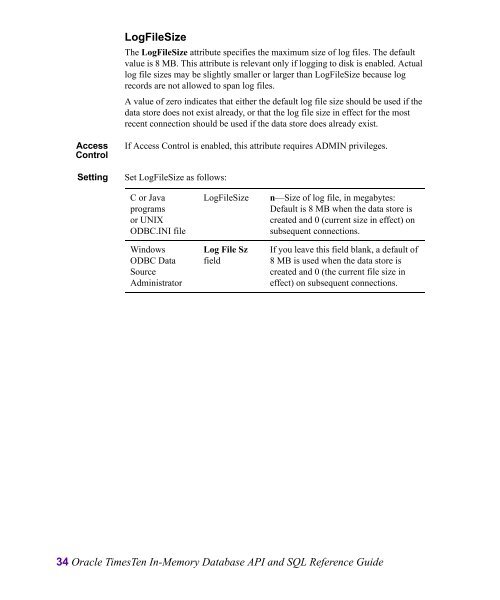- Page 1 and 2: Oracle TimesTen In-Memory Database
- Page 3 and 4: Contents About this Guide Conventio
- Page 5 and 6: ttDaemonLog. . . . . . . . . . . .
- Page 7 and 8: ttUserPrivileges . . . . . . . . .
- Page 9 and 10: TimesTen interval and DATE/TIME typ
- Page 11 and 12: CREATE VIEW . . . . . . . . . . . .
- Page 13 and 14: About this Guide TimesTen® is a hi
- Page 15 and 16: This guide uses these icons to iden
- Page 17 and 18: TimesTen documentation is available
- Page 19 and 20: Background reading For a conceptual
- Page 21 and 22: About this Guide 9
- Page 23 and 24: Part I: TimesTen Reference 11
- Page 25 and 26: Data Store Attributes 1 The ODBC st
- Page 27 and 28: First connection attributes Name De
- Page 29 and 30: General connection attributes Name
- Page 31 and 32: Data store attributes Access Contro
- Page 33 and 34: Data Store Path and Name The data s
- Page 35 and 36: Access Control GroupRestrict The Gr
- Page 37 and 38: Temporary Set this attribute to cre
- Page 39 and 40: Access Control If both CkptFrequenc
- Page 41 and 42: Access Control CkptRate Controls th
- Page 43 and 44: Access Control ForceConnect When re
- Page 45: Access Control LogBuffSize The LogB
- Page 49 and 50: Setting Set Logging as follows: C o
- Page 51 and 52: Access Control and Nonroot instance
- Page 53 and 54: Access Control PermSize Specificall
- Page 55 and 56: Access Control RecoveryThreads The
- Page 57 and 58: TempSize TempSize indicates the tot
- Page 59 and 60: C or Java programs or UNIX ODBC.INI
- Page 61 and 62: Access Control ExclAccess A data st
- Page 63 and 64: LockLevel By default, TimesTen enab
- Page 65 and 66: MatchLogOpts The first connection t
- Page 67 and 68: PrivateCommands When multiple conne
- Page 69 and 70: SqlQueryTimeout Use this attribute
- Page 71 and 72: ThreadSafe TimesTen supports shared
- Page 73 and 74: Windows ODBC Data Source Administra
- Page 75 and 76: Setting Set OracleID as follows: C
- Page 77 and 78: Certain restrictions need to be con
- Page 79 and 80: The effects of the PassThrough attr
- Page 81 and 82: RACCallback This attribute allows y
- Page 83 and 84: TTC_Server When connecting to a Tim
- Page 85 and 86: TTC_Timeout The TTC_Timeout attribu
- Page 87 and 88: Data Store Attributes 75
- Page 89 and 90: Data Store Attributes 77
- Page 91 and 92: Data Store Attributes 79
- Page 93 and 94: Data Store Attributes 81
- Page 95 and 96: Overview Utilities 2 This chapter p
- Page 97 and 98:
ttAdmin Description Allows you to:
- Page 99 and 100:
-cacheUidPwdSet Sets the cache admi
- Page 101 and 102:
ttAdmin -ramPolicy manual -ramUnloa
- Page 103 and 104:
ttBackup Description Creates a back
- Page 105 and 106:
upon subsequent incremental backups
- Page 107 and 108:
Options ttBulkCp has the options: -
- Page 109 and 110:
-V | -version Prints the release nu
- Page 111 and 112:
-S error -S warn -S ignore -t error
- Page 113 and 114:
Attribute line format comma (,). Th
- Page 115 and 116:
• \uxyzw (NCHAR and NVARCHAR only
- Page 117 and 118:
MONTH Month (full name, blank-padde
- Page 119 and 120:
Format Description SYBASE2 DD-MM-YY
- Page 121 and 122:
The following caveats apply when di
- Page 123 and 124:
-nosysinfo Do not capture any syste
- Page 125 and 126:
-h -help -? Prints a usage message
- Page 127 and 128:
ttDaemonAdmin Description Starts an
- Page 129 and 130:
ttDaemonLog Description TimesTen us
- Page 131 and 132:
setting the -nologcomponent option.
- Page 133 and 134:
ttDaemonLog for UNIX Description On
- Page 135 and 136:
To direct logging to the local7 fac
- Page 137 and 138:
-V | -version Prints the release nu
- Page 139 and 140:
-v verbosity Specifies the verbosit
- Page 141 and 142:
connect [connection_string | DSN] [
- Page 143 and 144:
indexes [[owner_name_pattern.] tabl
- Page 145 and 146:
setjoinorder tblNames [...] Specifi
- Page 147 and 148:
verbosity [level] Changes the verbo
- Page 149 and 150:
Parameters With dynamic parameters,
- Page 151 and 152:
(Default setting AutoCommit=1) Comm
- Page 153 and 154:
[-cacheUid uid [-cachePwd pwd]] {-c
- Page 155 and 156:
-rename oldOwner:newOwner Restores
- Page 157 and 158:
For each view, ttMigrate saves the
- Page 159 and 160:
List mode (-l) and Long-list mode (
- Page 161 and 162:
eing restored if any of its parent
- Page 163 and 164:
ttmodinstall Description Modifies t
- Page 165 and 166:
-h -help -? • Data store informat
- Page 167 and 168:
Subscriber data store operations Us
- Page 169 and 170:
Options ttRepAdmin -duplicate has t
- Page 171 and 172:
If the remote data store is diskles
- Page 173 and 174:
Replication status Use this form of
- Page 175 and 176:
eceiverName, and the subscriber has
- Page 177 and 178:
-fname filePrefix Specifies the fil
- Page 179 and 180:
-h -help -? Prints a usage message
- Page 181 and 182:
CREATE SEQUENCE xyz.custid INCREMEN
- Page 183 and 184:
-tbl [owner.]tableName Specifies th
- Page 185 and 186:
Shared Memory KEY 0x060036f0 ID 152
- Page 187 and 188:
ttSyslogCheck (UNIX) Description De
- Page 189 and 190:
ttTraceMon Description The ttTraceM
- Page 191 and 192:
Command Description outfile Prints
- Page 193 and 194:
ttVersion Description The ttVersion
- Page 195 and 196:
DSN Indicates the ODBC data source
- Page 197 and 198:
Output ttXactAdmin produces the fol
- Page 199 and 200:
Example The following command displ
- Page 201 and 202:
PID Context ttXactAdmin -xact 2045.
- Page 203 and 204:
ttXactLog Description Displays a fo
- Page 205 and 206:
-tr dir All records from the one sp
- Page 207 and 208:
Built-In Procedures 3 TimesTen buil
- Page 209 and 210:
Procedure See ttDataStoreStatus pag
- Page 211 and 212:
ttApplicationContext Description Se
- Page 213 and 214:
ackupType INTEGER Backup type, eith
- Page 215 and 216:
ttBookmark Description This procedu
- Page 217 and 218:
ttCacheAgingMemoryThresholdSet Desc
- Page 219 and 220:
ttCacheAWTThresholdSet Description
- Page 221 and 222:
Example CALL ttCacheMonitor('cgLast
- Page 223 and 224:
data store relative to where TimesT
- Page 225 and 226:
ttCacheSqlGet Description Generates
- Page 227 and 228:
ttCacheStart Description Starts the
- Page 229 and 230:
ttCacheUidGet Description Gets the
- Page 231 and 232:
ttCkpt Description Performs a non-b
- Page 233 and 234:
ttCkptBlocking Description Implemen
- Page 235 and 236:
ttCkptConfig Description Changes th
- Page 237 and 238:
ttCkptHistory Description Returns i
- Page 239 and 240:
Examples CALL ttCkptHistory; < 2005
- Page 241 and 242:
ttCompact Description Compacts the
- Page 243 and 244:
ttContext Description Returns the c
- Page 245 and 246:
Example CALL ttDataStoreStatus('/da
- Page 247 and 248:
ttLockLevel Description Changes the
- Page 249 and 250:
ttLogBufAvail Description Returns a
- Page 251 and 252:
ttLogBufPrint Description A debuggi
- Page 253 and 254:
Example CALL ttLogHolds(); Output <
- Page 255 and 256:
See also “ttOptEstimateStats” o
- Page 257 and 258:
Examples CALL ttOptEstimateStats (
- Page 259 and 260:
ttOptGetFlag Description Returns th
- Page 261 and 262:
ttOptSetColIntvlStats Description M
- Page 263 and 264:
ttOptSetColStats Description Modifi
- Page 265 and 266:
ttOptSetFlag Description Allows app
- Page 267 and 268:
PassThrough Temporarily changes the
- Page 269 and 270:
PassThrough Temporarily changes the
- Page 271 and 272:
If both RowLock and TblLock are dis
- Page 273 and 274:
When correlation names referenced i
- Page 275 and 276:
ttOptSetTblStats Description Modifi
- Page 277 and 278:
ttOptUpdateStats Description Update
- Page 279 and 280:
When complete interval statistics a
- Page 281 and 282:
Examples CALL ttOptUseIndex('"3456"
- Page 283 and 284:
ttReplicationStatus Description Ret
- Page 285 and 286:
ttRepPolicy Description Defines the
- Page 287 and 288:
ttRepStart Description Starts the T
- Page 289 and 290:
“ttReplicationStatus” on page 2
- Page 291 and 292:
“ttRepSubscriberWait” on page 2
- Page 293 and 294:
“ttRepSyncGet” on page 288 “t
- Page 295 and 296:
ttRepSubscriberStateSet Description
- Page 297 and 298:
ttRepSubscriberWait Description Cau
- Page 299 and 300:
“ttRepSyncGet” on page 288 “t
- Page 301 and 302:
eturnWait INTEGER Specifies the num
- Page 303 and 304:
ttRepSyncSet Description Sets stati
- Page 305 and 306:
Notes The call to enable the return
- Page 307 and 308:
ttRepXactStatus Description Checks
- Page 309 and 310:
ttRepXactTokenGet Description Retur
- Page 311 and 312:
ttSetUserTableID Description This p
- Page 313 and 314:
Result set ttSize returns the resul
- Page 315 and 316:
ttUserPrivileges Description Return
- Page 317 and 318:
ttWarnOnLowMemory Description Allow
- Page 319 and 320:
ttXlaDeleteBookmark Description Del
- Page 321 and 322:
ttXlaUnsubscribe Description Stops
- Page 323 and 324:
System and Replication Tables 4 Tim
- Page 325 and 326:
SYS.CACHE_GROUP The CACHE_GROUP tab
- Page 327 and 328:
SYS.COLUMNS Table name COLUMNS The
- Page 329 and 330:
SYS.COL_STATS Table name COL_STATS
- Page 331 and 332:
Column name Type Column description
- Page 333 and 334:
SYS.MONITOR Table name MONITOR The
- Page 335 and 336:
Column name Type Column description
- Page 337 and 338:
Column name Type Column description
- Page 339 and 340:
SYS.PLAN Table name PLAN Columns Co
- Page 341 and 342:
Column name IXNAME CHAR (31) Name o
- Page 343 and 344:
IS_REPLICATED BINARY(1) NOT NULL RE
- Page 345 and 346:
NUMTUPS INTEGER NOT NULL for 32-bit
- Page 347 and 348:
REPKEYCOLS BINARY(32) NOT NULL REPA
- Page 349 and 350:
SYS.TCOL_STATS Table name TCOL_STAT
- Page 351 and 352:
Column name Type Column description
- Page 353 and 354:
SYS.TTABLES Table name TTABLES Colu
- Page 355 and 356:
MVID INTEGER NOT NULL for 32-bit sy
- Page 357 and 358:
SYS.TTBL_STATS Table name TTBL_STAT
- Page 359 and 360:
TTREP.REPELEMENTS The TTREP.REPELEM
- Page 361 and 362:
DS_OBJ_ID INTEGER If the ELEMENT_TY
- Page 363 and 364:
TTREP.REPLICATIONS The REPLICATIONS
- Page 365 and 366:
Column name Type Column description
- Page 367 and 368:
Column name Type Column description
- Page 369 and 370:
TTREP.REPSUBSCRIPTIONS The REPSBUBS
- Page 371 and 372:
Column name Type Column description
- Page 373 and 374:
Column name Type Column description
- Page 375 and 376:
Column name Type Column description
- Page 377 and 378:
System and Replication Tables 365
- Page 379 and 380:
Server Event Log Entries 5 The Time
- Page 381 and 382:
Event ID Message Description 8 Unab
- Page 383 and 384:
Event ID Message Description 17 Con
- Page 385 and 386:
Event ID Message Description 36 Suc
- Page 387 and 388:
Warnings and Errors 6 This chapter
- Page 389 and 390:
Base level diagnostics TimesTen opt
- Page 391 and 392:
Error number Errors 0 - 999 Error o
- Page 393 and 394:
Error number Error or warning messa
- Page 395 and 396:
Error number Error or warning messa
- Page 397 and 398:
Error number Error or warning messa
- Page 399 and 400:
Error number Error or warning messa
- Page 401 and 402:
Error number Error or warning messa
- Page 403 and 404:
Error number Error or warning messa
- Page 405 and 406:
Error number Error or warning messa
- Page 407 and 408:
Error number Error or warning messa
- Page 409 and 410:
Error number Error or warning messa
- Page 411 and 412:
Error number Error or warning messa
- Page 413 and 414:
Error number Error or warning messa
- Page 415 and 416:
Error number Error or warning messa
- Page 417 and 418:
Error number Error or warning messa
- Page 419 and 420:
Error number Error or warning messa
- Page 421 and 422:
Error number Error or warning messa
- Page 423 and 424:
Error number Error or warning messa
- Page 425 and 426:
1024 Referenced table not in FROM
- Page 427 and 428:
2215 Attempt to drop a primary key
- Page 429 and 430:
2434 Decimal overflow The number of
- Page 431 and 432:
2614 Value too big for the bigint/i
- Page 433 and 434:
2789 An interval data type must be
- Page 435 and 436:
2913 Invalid argument for NUMTODSI
- Page 437 and 438:
3008 Scalar subquery returned more
- Page 439 and 440:
3110 Expression has no name 3111 C
- Page 441 and 442:
3202 Illegal max value. Possible re
- Page 443 and 444:
Error number Errors 4000 -4999 Erro
- Page 445 and 446:
Error number Error or warning messa
- Page 447 and 448:
Error number Error or warning messa
- Page 449 and 450:
Error number Error or warning messa
- Page 451 and 452:
Error number Error or warning messa
- Page 453 and 454:
Error number Error or warning messa
- Page 455 and 456:
Error number Error or warning messa
- Page 457 and 458:
Error number Error or warning messa
- Page 459 and 460:
Error number Error or warning messa
- Page 461 and 462:
Error number Error or warning messa
- Page 463 and 464:
Error number Error or warning messa
- Page 465 and 466:
Error number Errors 6000 - 6999 Err
- Page 467 and 468:
6104 Column is not updatable via th
- Page 469 and 470:
6221 Temporary data partition free
- Page 471 and 472:
7011 Procedure failed 7012 Illegal
- Page 473 and 474:
7052 Cannot disable thread support
- Page 475 and 476:
8009 Transaction Log API Buffer siz
- Page 477 and 478:
8034 Record cannot be expressed in
- Page 479 and 480:
8099 2-safe operation not permitted
- Page 481 and 482:
8124 Store DSN has been specified a
- Page 483 and 484:
8141 Local store not eligible to be
- Page 485 and 486:
8160 REPLICATION . not found 8161 N
- Page 487 and 488:
8176 Conflict checking configuratio
- Page 489 and 490:
8190 Host name could not be resolv
- Page 491 and 492:
8203 Attempt to drop indexed column
- Page 493 and 494:
8231 Cache groups are not supported
- Page 495 and 496:
8249 Cache agent is shutting down a
- Page 497 and 498:
8258 Aging duration does not match
- Page 499 and 500:
8266 The WITH LIMIT clause requires
- Page 501 and 502:
8276 Cannot alter WITH LIMIT clause
- Page 503 and 504:
9998 Cannot perform requested opera
- Page 505 and 506:
10006 Busy with another policy requ
- Page 507 and 508:
10021 Cache agent was not stopped d
- Page 509 and 510:
11014 Request ignored due to blocki
- Page 511 and 512:
Error number Errors 12000 - 13999 E
- Page 513 and 514:
12018 Failed to allocate connection
- Page 515 and 516:
12041 Host not found TimesTen faile
- Page 517 and 518:
12071 Failed to get column value 12
- Page 519 and 520:
12101 Cannot start transaction to c
- Page 521 and 522:
12153 Cannot get DS_OBJ_ID value fr
- Page 523 and 524:
12196 Backup status file not found
- Page 525 and 526:
12206 Backup control information co
- Page 527 and 528:
12218 Could not get port number of
- Page 529 and 530:
Error number Errors 14000 - 14999 E
- Page 531 and 532:
Error number Errors 15000 - 15999 E
- Page 533 and 534:
Error number Errors 16000 - 16999 E
- Page 535 and 536:
Error number Error or warning messa
- Page 537 and 538:
Error number Error or warning messa
- Page 539 and 540:
Error number Error or warning messa
- Page 541 and 542:
Error number Error or warning messa
- Page 543 and 544:
Error number Error or warning messa
- Page 545 and 546:
Error number Error or warning messa
- Page 547 and 548:
Error number Error or warning messa
- Page 549 and 550:
Error number Error or warning messa
- Page 551 and 552:
Error number Error or warning messa
- Page 553 and 554:
Error number Error or warning messa
- Page 555 and 556:
Error number Error or warning messa
- Page 557 and 558:
Error number Error or warning messa
- Page 559 and 560:
17007 Sequence owner.sequence_id ca
- Page 561 and 562:
30103 SQLParamOptions is not suppor
- Page 563 and 564:
TimesTen and SNMP SNMP data types D
- Page 565 and 566:
#Default trap destination is "local
- Page 567 and 568:
Trap name Severity Level Descriptio
- Page 569 and 570:
Trap name Severity Level Descriptio
- Page 571 and 572:
Uptime field, which is required by
- Page 573 and 574:
System Limits This chapter lists al
- Page 575 and 576:
Description 32-bit Value Maximum de
- Page 577 and 578:
Part II: TimesTen SQL Reference Gui
- Page 579 and 580:
Data Types 9 A data type defines a
- Page 581 and 582:
Data type Description Example Numer
- Page 583 and 584:
Data type Description Example DATE
- Page 585 and 586:
Type Storage required NVARCHAR(n) F
- Page 587 and 588:
The data type of a binary numeric a
- Page 589 and 590:
TimesTen interval and DATE/TIME typ
- Page 591 and 592:
emulate CURDATE by converting the r
- Page 593 and 594:
• The results for addition and su
- Page 595 and 596:
Overflow and truncation (TINYINT, S
- Page 597 and 598:
Basic names Owner names Names This
- Page 599 and 600:
Expressions Expressions are used fo
- Page 601 and 602:
ROWID specification TimesTen assign
- Page 603 and 604:
* Multiplies two primaries. / Divid
- Page 605 and 606:
corresponds to both the second and
- Page 607 and 608:
Expression [NOT] IN (ValueList | Su
- Page 609 and 610:
COUNT ColumnName Counts all rows in
- Page 611 and 612:
NationalCharacterString A character
- Page 613 and 614:
TimestampLiteral Format: TIMESTAMP
- Page 615 and 616:
Examples Example 11.10 To specify a
- Page 617 and 618:
USER functions SQL Syntax TimesTen
- Page 619 and 620:
PUBLIC SQL Syntax Represents all de
- Page 621 and 622:
EXTRACT SQL Syntax The EXTRACT func
- Page 623 and 624:
MOD SQL Syntax Returns the remainde
- Page 625 and 626:
NUMTOYMINTERVAL SQL Syntax Converts
- Page 627 and 628:
RTRIM SQL Syntax The RTRIM function
- Page 629 and 630:
Example 11.27 This example inserts
- Page 631 and 632:
Format Description MI Minute (0-59)
- Page 633 and 634:
TO_DATE SQL Syntax TimesTen’s TO_
- Page 635 and 636:
String functions TimesTen supports
- Page 637 and 638:
SQL Syntax INSTR Determines the fir
- Page 639 and 640:
Search Conditions 12 A search condi
- Page 641 and 642:
Description • Predicates in a sea
- Page 643 and 644:
ANY predicate An ANY predicate comp
- Page 645 and 646:
Example 12.3 Parts sold for under $
- Page 647 and 648:
EXISTS predicate An EXISTS predicat
- Page 649 and 650:
IN predicate An IN predicate compar
- Page 651 and 652:
Example 12.12 To query an empty sel
- Page 653 and 654:
LIKE predicate A LIKE predicate det
- Page 655 and 656:
NCHAR and NVARCHAR NCHAR and NVARCH
- Page 657 and 658:
ValueList Defines a list of values
- Page 659 and 660:
SQL Statements 13 This chapter disc
- Page 661 and 662:
ALTER ACTIVE STANDBY PAIR Access Co
- Page 663 and 664:
• Use ALTER STORE FullStoreName S
- Page 665 and 666:
MODE Determines which rows in the c
- Page 667 and 668:
ALTER REPLICATION Access Control Th
- Page 669 and 670:
Parameters The ALTER REPLICATION st
- Page 671 and 672:
ALTER SUBSCRIBER FullStoreName SET
- Page 673 and 674:
FullStoreName The data store, speci
- Page 675 and 676:
RETURN SERVICES {ON | OFF} WHEN [RE
- Page 677 and 678:
ALTER REPLICATION R1 ADD ELEMENT E3
- Page 679 and 680:
ALTER TABLE Access Control The ALTE
- Page 681 and 682:
ForeignKeyName Name of the foreign
- Page 683 and 684:
ALTER TABLE Contractor ADD ( NumAss
- Page 685 and 686:
CREATE ACTIVE STANDBY PAIR Access C
- Page 687 and 688:
RETURN TWOSAFE [BY REQUEST] Enables
- Page 689 and 690:
FAILTHRESHOLD Value For disk-based
- Page 691 and 692:
PORT PortNumber The TCP/IP port num
- Page 693 and 694:
Access Control User and system mana
- Page 695 and 696:
UNIQUE HASH ON (HashColumnName[,…
- Page 697 and 698:
that of a CREATE TABLE statement. H
- Page 699 and 700:
AUTOREFRESH in Cache Groups The AUT
- Page 701 and 702:
Example 13.26 Create a USERMANAGED
- Page 703 and 704:
• If UNIQUE is specified, all exi
- Page 705 and 706:
• Materialized views defined on r
- Page 707 and 708:
CREATE REPLICATION Access Control T
- Page 709 and 710:
COMPRESS TRAFFIC {ON | OFF} Compres
- Page 711 and 712:
FullStoreName The data store, speci
- Page 713 and 714:
RETURN SERVICES {ON | OFF} WHEN [RE
- Page 715 and 716:
CHECK CONFLICTS Syntax The syntax f
- Page 717 and 718:
production environment, where spell
- Page 719 and 720:
CREATE REPLICATION REPL.R1 ELEMENT
- Page 721 and 722:
CREATE SEQUENCE Access Control SQL
- Page 723 and 724:
• The current value of a sequence
- Page 725 and 726:
[Owner.]TableName Name to be assign
- Page 727 and 728:
PrimaryPages Specifies the expected
- Page 729 and 730:
may specify a larger value for PAGE
- Page 731 and 732:
Example 13.51 The following stateme
- Page 733 and 734:
CREATE USER terry IDENTIFIED BY ‘
- Page 735 and 736:
Restrictions on the VIEW • When a
- Page 737 and 738:
Example 13.59 The following query d
- Page 739 and 740:
DROP CACHE GROUP Access Control The
- Page 741 and 742:
DROP INDEX Purchasing.PartsOrderedI
- Page 743 and 744:
DROP REPLICATION Access Control The
- Page 745 and 746:
DROP USER Access Control The DROP U
- Page 747 and 748:
FLUSH CACHE GROUP The FLUSH CACHE G
- Page 749 and 750:
GRANT Access Control The GRANT stat
- Page 751 and 752:
INSERT Access Control The INSERT st
- Page 753 and 754:
SingleRowValues SQL syntax The Sing
- Page 755 and 756:
INSERT SELECT Access Control The IN
- Page 757 and 758:
a rollback. When rows are committed
- Page 759 and 760:
• When the COMMIT clause is execu
- Page 761 and 762:
See Also “ALTER USER” on page 6
- Page 763 and 764:
Parameters The SELECT statement has
- Page 765 and 766:
(+) A simple join (also called an i
- Page 767 and 768:
SelectQuery1 UNION [ALL] SelectQuer
- Page 769 and 770:
SELECT * FROM t1, t2, t3 WHERE t1.x
- Page 771 and 772:
{* | [Owner.]TableName.* | { Expres
- Page 773 and 774:
• Result columns in the select li
- Page 775 and 776:
[Owner.]TableName Identifies a tabl
- Page 777 and 778:
• OUTER JOIN can be specified in
- Page 779 and 780:
See Also “ALTER TABLE” on page
- Page 781 and 782:
UNLOAD CACHE GROUP Recreation.Cache
- Page 783 and 784:
Description • If the WHERE clause
- Page 785 and 786:
Access Control Privileges This chap
- Page 787 and 788:
Operations requiring ADMIN privileg
- Page 789 and 790:
Operations requiring DDL privileges
- Page 791 and 792:
Reserved Words This appendix lists
- Page 793 and 794:
Reserved Words 781 OFF ON OR ORACLE
- Page 795 and 796:
Index Symbols % in LIKE pattern str
- Page 797 and 798:
DurableCommits 48 ExclAccess 49 For
- Page 799 and 800:
in NULL predicates 640 column refer
- Page 801 and 802:
comparing values 582 defined 571 OD
- Page 803 and 804:
in CREATE TABLE statement 714 HAVIN
- Page 805 and 806:
in UPDATE statements 770 sort order
- Page 807 and 808:
RETURN TWOSAFE 663, 701 replication
- Page 809 and 810:
operations 577 storage requirements
- Page 811 and 812:
ttVersion 181 ttWarnOnLowMemory 305