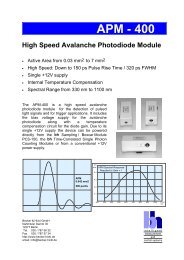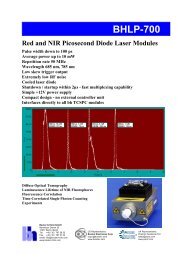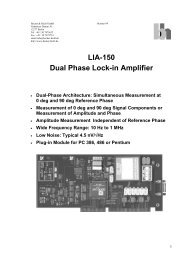PMS-300 PMS-400 800 MHz Gated Photon Counters / Multiscalers
PMS-300 PMS-400 800 MHz Gated Photon Counters / Multiscalers
PMS-300 PMS-400 800 MHz Gated Photon Counters / Multiscalers
You also want an ePaper? Increase the reach of your titles
YUMPU automatically turns print PDFs into web optimized ePapers that Google loves.
Becker & Hickl GmbH December 2001 Printer HP <strong>400</strong>0 TN PS<br />
Intelligent Measurement<br />
and Control Systems<br />
<strong>PMS</strong>-<strong>300</strong><br />
<strong>PMS</strong>-<strong>400</strong><br />
<strong>800</strong> <strong>MHz</strong> <strong>Gated</strong> <strong>Photon</strong> <strong>Counters</strong> / <strong>Multiscalers</strong><br />
• 2 Discriminator/Counter Channels<br />
• <strong>800</strong> <strong>MHz</strong> Count Rate<br />
• 1 ns min. Gate Pulse Width<br />
• Down to 250 ns / Memory Location<br />
• Up to 64k Points / Curve<br />
• Ultra-Fast Accumulation<br />
• 32 bit Counter Resolution<br />
• Direct Interfacing to most Detectors<br />
• Parallel Operation of up to four Modules supported<br />
• Optional Step Motor Controller<br />
• Steady State Measurements<br />
• Optical Waveform Recording<br />
• Sample Scanning, Recording of Spectra<br />
• Event Recording Mode for <strong>Photon</strong> Burst Detection<br />
• PC-Plug-in-Board<br />
Becker & Hickl GmbH<br />
Nahmitzer Damm 30<br />
12277 Berlin<br />
Tel. +49 / 30 / 787 56 32<br />
FAX +49 / 30 / 787 57 34<br />
http://www.becker-hickl.com<br />
email: info@becker-hickl.com<br />
1
Table of Contents<br />
Overview.................................................................................................................................................................................................... 4<br />
Introduction................................................................................................................................................................................................ 5<br />
Detectors for <strong>Photon</strong> Counting ................................................................................................................................................. 5<br />
<strong>Photon</strong> Counting - The Logical Solution .................................................................................................................................. 7<br />
The <strong>PMS</strong> Module....................................................................................................................................................................................... 9<br />
Architecture of the <strong>PMS</strong> ........................................................................................................................................................... 9<br />
Operation Modes ...................................................................................................................................................................... 10<br />
Applications.............................................................................................................................................................................. 12<br />
Installation ................................................................................................................................................................................................. 14<br />
Requirements to the Computer ................................................................................................................................................. 14<br />
Installation of the <strong>PMS</strong> Standard Software............................................................................................................................... 14<br />
Software Update ....................................................................................................................................................................... 14<br />
Update from the Web .............................................................................................................................................. 14<br />
Installation of the <strong>PMS</strong> Module................................................................................................................................................ 15<br />
<strong>PMS</strong>-<strong>400</strong> ................................................................................................................................................................. 15<br />
<strong>PMS</strong>-<strong>300</strong> ................................................................................................................................................................. 15<br />
Module Test ............................................................................................................................................................ 16<br />
Installation Problems............................................................................................................................................... 16<br />
Module Address, Installing Several <strong>PMS</strong>-<strong>300</strong> Modules ........................................................................................................... 17<br />
Using the <strong>PMS</strong> Software without <strong>PMS</strong> Hardware .................................................................................................................... 18<br />
Building up Measurement Apparatus with the <strong>PMS</strong>-<strong>300</strong> and <strong>PMS</strong>-<strong>400</strong>.................................................................................................... 19<br />
Count Inputs ............................................................................................................................................................................. 19<br />
GATE Inputs............................................................................................................................................................................. 20<br />
Generating a Gating Signal ..................................................................................................................................... 21<br />
Special Configurations of the GATE and COUNT Inputs........................................................................................................ 22<br />
Trigger Input............................................................................................................................................................................. 22<br />
<strong>PMS</strong>-<strong>300</strong> ................................................................................................................................................................. 22<br />
<strong>PMS</strong>-<strong>400</strong> ................................................................................................................................................................. 23<br />
Choosing and Connecting the Detector .................................................................................................................................... 24<br />
Conventional PMTs ................................................................................................................................................ 24<br />
Hamamatsu R5600, R7<strong>400</strong> and Derivatives ........................................................................................................... 24<br />
PMH-100 ................................................................................................................................................................ 25<br />
Hamamatsu H7422 and H8632............................................................................................................................... 25<br />
Hamamatsu H7421.................................................................................................................................................. 25<br />
MCP PMTs ............................................................................................................................................................. 25<br />
Reducing the Dark Count Rate of PMTs................................................................................................................. 26<br />
Checking the SER of PMTs .................................................................................................................................... 27<br />
Safety rules for PMTs and MCPs............................................................................................................................ 27<br />
Avalanche Photodiodes ........................................................................................................................................... 27<br />
Preamplifiers ........................................................................................................................................................... 28<br />
The DCC-100 detector controller............................................................................................................................ 29<br />
Dead Time Considerations ....................................................................................................................................................... 30<br />
Dead Time between Sweeps.................................................................................................................................... 30<br />
Dead Time between Bins ........................................................................................................................................ 30<br />
Dead Time between Counts..................................................................................................................................... 31<br />
External Control Signals and Supply Voltages ........................................................................................................................ 32<br />
Software..................................................................................................................................................................................................... 35<br />
Menu Bar.................................................................................................................................................................................. 36<br />
Curve Window.......................................................................................................................................................................... 36<br />
Device State.............................................................................................................................................................................. 36<br />
Module Parameters ................................................................................................................................................................... 37<br />
Module / Active....................................................................................................................................................... 37<br />
Trigger Condition.................................................................................................................................................... 37<br />
Gate Level ............................................................................................................................................................... 37<br />
Trigger Threshold (<strong>PMS</strong>-<strong>400</strong>)................................................................................................................................. 37<br />
Input Threshold ....................................................................................................................................................... 37<br />
Event Threshold ...................................................................................................................................................... 37<br />
Measurement Control ............................................................................................................................................................... 38<br />
Mode ....................................................................................................................................................................... 38<br />
Repeat ..................................................................................................................................................................... 39<br />
Points per Curve...................................................................................................................................................... 39<br />
Time per Point......................................................................................................................................................... 39<br />
Accumulate ............................................................................................................................................................. 39<br />
Overall Time ........................................................................................................................................................... 39<br />
Display Control ....................................................................................................................................................... 39<br />
Step Motor Control ................................................................................................................................................. 40<br />
Configuring a measurement sequence..................................................................................................................... 40<br />
Measuring into different Curves.............................................................................................................................. 41<br />
Functions in the Menu Bar ....................................................................................................................................................... 42<br />
Main: Load, Save, Print, Counter Test .................................................................................................................... 42<br />
Parameters............................................................................................................................................................... 47<br />
Display.................................................................................................................................................................... 51<br />
Start......................................................................................................................................................................... 53<br />
2
Stop ......................................................................................................................................................................... 53<br />
Stop Scan ................................................................................................................................................................ 53<br />
Exit.......................................................................................................................................................................... 53<br />
The <strong>PMS</strong> Data File Format....................................................................................................................................................... 54<br />
File Header.............................................................................................................................................................. 54<br />
Info.......................................................................................................................................................................... 54<br />
Setup ....................................................................................................................................................................... 54<br />
Measurement Description Blocks............................................................................................................................ 55<br />
Data Blocks............................................................................................................................................................. 55<br />
Trouble Shooting ....................................................................................................................................................................................... 57<br />
How to Avoid Damage ............................................................................................................................................................. 57<br />
Software Testing Facilities ....................................................................................................................................................... 58<br />
Interface, Registers and DACs ................................................................................................................................ 58<br />
Counter Test............................................................................................................................................................ 58<br />
Memory Test ........................................................................................................................................................... 58<br />
Tests with a Pulse Generator..................................................................................................................................................... 59<br />
Test for General Function........................................................................................................................................ 59<br />
Test for Gating and Triggering................................................................................................................................ 59<br />
Test with a PMT...................................................................................................................................................... 60<br />
Frequently Encountered Problems ............................................................................................................................................ 61<br />
Assistance through bh................................................................................................................................................................................ 65<br />
Specification <strong>PMS</strong>-<strong>300</strong>.............................................................................................................................................................................. 66<br />
Specification <strong>PMS</strong>-<strong>400</strong>.............................................................................................................................................................................. 67<br />
Options....................................................................................................................................................................................................... 68<br />
Index .......................................................................................................................................................................................................... 69<br />
3
Overview<br />
The <strong>PMS</strong>-<strong>300</strong> and the <strong>PMS</strong>-<strong>400</strong> are PC plug in boards with two fast gated photon counting and<br />
multiscaler channels. Both devices contains ultra-fast discriminators for the counting and gating<br />
inputs, two fast 32 bit counters, a memory for storing the counter results, the timing and control<br />
logic and the PC bus interface. The <strong>PMS</strong>-<strong>300</strong> has an ISA interface, the <strong>PMS</strong>-<strong>400</strong> a PCI interface.<br />
The <strong>PMS</strong> counts all pulses with an amplitude greater than a selectable discriminator threshold and<br />
stores the results into subsequent locations of the memory. The inputs can be gated to count pulses<br />
either inside or outside an externally applied gating pulse.<br />
The on-board timing and control logic controls the counting interval and the storing of the counting<br />
results. Up to four <strong>PMS</strong> modules , i.e. eight counter channels can be operated in one computer by<br />
the same control software.<br />
Different operating modes allow for steady state measurements (luminescence spectra), waveform<br />
recording (luminescence decay curves) and event recording (e.g. for single molecule detection).<br />
The <strong>PMS</strong> boards can be used for count rates of more than <strong>800</strong> <strong>MHz</strong> and can be gated by pulses<br />
down to 1 ns FWHM. Therefore the modules are applicable not only for photon counting, but also<br />
for other fast pulse counting applications.<br />
All module functions are controlled by the ‘<strong>PMS</strong> Standard Software’. This software package runs<br />
under Windows 95, Windows 98, Windows 2000 or Windows NT and allows parallel operation of<br />
up to four modules, i.e. 8 counting channels. The results are displayed either as bar graphs or as<br />
curves that represent the photon density as a function of the time or of any other externally variable<br />
parameter. In conjunction with a DCC-100 detector control board or a STP-240 step motor<br />
controller board a wide variety of experiment control functions can be performed directly from the<br />
<strong>PMS</strong> Standard Software.<br />
Furthermore, the software allows setting of the device parameters, loading and saving of<br />
measurement data and system parameters, evaluation of measurement data and arithmetic operations<br />
between different curves.<br />
To facilitate programming of special user software DLL function libraries for Windows 95, 98,<br />
2000, Windows NT and for the Windows CVI system of National Instruments are available.<br />
4
Introduction<br />
Detectors for <strong>Photon</strong> Counting<br />
The most common detectors for low level detection of light<br />
are photomultiplier tubes. A conventional photomultiplier<br />
tube (PMT) is a vacuum device which contains a<br />
photocathode, a number of dynodes (amplifying stages) and<br />
an anode which delivers the output signal.<br />
By the operating voltage an electrical field is built up that<br />
accelerates the electrons from the cathode to the first dynode<br />
D1, from D1 to D2 and to the next dynodes, and from D8 to<br />
the anode. When a photoelectron emitted by the<br />
photocathode hits D1 it releases several secondary electrons.<br />
The same happens for the electrons emitted by D1 when they<br />
hit D2. The overall gain reaches values of 10 6 to 10 8 . The<br />
secondary emission at the dynodes is very fast, therefore the<br />
secondary electrons resulting from one photoelectron arrive<br />
at the anode within a few ns or less. Due to the high gain and<br />
the short response a single photoelectron yields a easily<br />
detectable current pulse at the anode.<br />
A similar gain effect is achieved in the Channel PMT and in<br />
the Microchannel PMT. These PMTs use channels with a<br />
conductive coating the walls of which act as secondary<br />
emission targets.<br />
The gain systems used in photomultipliers are also used to<br />
detect electrons or ions. These ‘Electron Multipliers’ are<br />
operated in the vacuum, and the particles are fed directly<br />
into the dynode system, the multiplier channel or onto the<br />
multichannel plate.<br />
Cooled avalanche photodiodes can be used to detect single<br />
optical photons if they are operated close to or slightly above<br />
the breakdown voltage. The generated electron-hole pairs<br />
initiate an avalanche breakdown in the diode. Active or<br />
passive quenching circuits must be used to restore normal<br />
operation after each photon.<br />
X ray photons can be detected by normal PIN diodes. A<br />
single X ray photon generates so many electron-hole pairs in the diode so that the resulting charge<br />
pulse can be detected by an ultra-sensitive charge amplifier. Due to the limited speed of the<br />
amplifier these detectors have a time resolution in the us range. They can, however, distinguish<br />
photons of different energy by the amount of charge generated.<br />
The output pulse of a detector for a single photoelectron is called the ‘Single Electron Response’ or<br />
‘SER’. Some typical SER shapes for PMTs are shown in the figure below.<br />
Photo-<br />
Cathode<br />
Cathode<br />
Cathode<br />
Electrons<br />
or<br />
Ions<br />
-HV<br />
Channel<br />
Plate<br />
Channel<br />
Plate<br />
200V<br />
<strong>Photon</strong><br />
D1<br />
D2 D3<br />
Anode<br />
Anode<br />
D4 D5<br />
Conventional PMT<br />
Photo<br />
Electron<br />
MCP PMT<br />
D6 D7<br />
Channel PMT<br />
Electron<br />
Quenching Circuit<br />
D8 Anode<br />
Channel Plate<br />
Electrical Field<br />
Channel Plate<br />
Electrical Field<br />
Electron Multiplier with MCP<br />
Avalanche<br />
Avalanche Photodiode<br />
Output<br />
Anode<br />
uneven page<br />
Electrons<br />
to<br />
Anode<br />
Electrons<br />
to<br />
Anode<br />
5
6<br />
Iout<br />
1ns/div<br />
1ns/div 1ns/div<br />
Standard PMT Fast PMT (R5600, H5783) MCP-PMT<br />
Fig. 3: Single Electron Response of Different PMTs<br />
Due to the random nature of the detector gain, the pulse amplitude is not stable but<br />
varies from pulse to pulse. The pulse height distribution can be very broad, up to 1:5 to<br />
1:10. The figure right shows the SER pulses of an R5600 PMT.<br />
The following considerations are made with G being the average gain, and Iser being<br />
the average peak current of the SER pulses.<br />
The peak current of the SER is approximately<br />
G . e<br />
Iser = ---------- ( G = PMT Gain, e=1.6 . 10 -19 As, FWHM= SER pulse width, full width at half maximum)<br />
FWHM<br />
The table below shows some typical values. ISER is the average SER peak current and Vser the<br />
average SER peak voltage when the output is terminated with 50 Ω. Imax is the maximum<br />
continuous output current of the PMT.<br />
PMT<br />
Standard<br />
PMT Gain<br />
10<br />
FWHM ISER Vout (50 Ω) Imax (cont)<br />
7<br />
5 ns 0.32 mA 16 mV 100uA<br />
Fast PMT 10 7<br />
1.5 ns 1 mA 50 mV 100uA<br />
MCP PMT 10 6<br />
0.36 ns 0.5mA 25 mV 0.1uA<br />
Amplitude<br />
jitter of SER<br />
pulses<br />
There is one significant conclusion from this table: If the PMT is operated near its full gain the peak<br />
current ISER from a single photon is much greater than the maximum continuous output current.<br />
Consequently, for steady state operation the PMT delivers a train of random pulses rather than a<br />
continuous signal. Because each pulse represents the detection of an individual photon the pulse<br />
density - not the signal amplitude - is a measure for the light intensity at the cathode of the PMT.<br />
Obviously, the pulse density is measured best by counting the PMT pulses within subsequent time<br />
intervals. Therefore, photon counting is a logical consequence of the high gain and the high speed of<br />
photomultipliers.
<strong>Photon</strong> Counting - The Logical Solution<br />
The figure below shows the differences between <strong>Photon</strong> Counting and Analog Signal Acquisition of<br />
PMT signals.<br />
Signal from Detector<br />
(PMT)<br />
Analog<br />
Processing<br />
<strong>Photon</strong><br />
Counting<br />
Low Pass<br />
Filter<br />
Counter<br />
Timer<br />
Analog acquisition of the PMT signal is done by smoothing the random pulse train from the PMT in<br />
a low pass filter. If the filter bandwidth is low enough the PMT signal is converted in a more or less<br />
continuous signal.<br />
<strong>Photon</strong> Counting is accomplished by counting the PMT pulses within subsequent time intervals by a<br />
counter/timer combination. The duration of the counting time intervals is equivalent to the filter<br />
time constant of the analog processing. If these values are of the same size both methods deliver<br />
comparable results. There are, however, some significant differences:<br />
A problem in many PMT applications is the poor gain stability. The PMT gain strongly depends on<br />
the supply voltage and is influenced by load effects and ageing. For analog processing the size of the<br />
recorded signal depends on the number of photons and the PMT gain. Although the presence of the<br />
PMT gain in the result provides a simple means of gain control, it is a permanent source long term<br />
instability. <strong>Photon</strong> Counting - in first approximation - directly delivers the number of photons per<br />
time interval. The PMT gain and its instability does not influence the result.<br />
<strong>Photon</strong> Counting is insensitive to low frequency noise. There is also no baseline drift due to<br />
spurious currents in the PMT or in the PMT voltage divider. Analog Signal Acquisition is very<br />
sensitive to these effects.<br />
Due to the random nature of the gain process in the PMT, the SER pulses have a considerable<br />
amplitude jitter. In first approximation, <strong>Photon</strong> Counting is is not influenced by this effect. For<br />
analog processing however, the amplitude jitter contributes to the noise of the result. An example is<br />
shown in the figure below. The same signal was recorded by photon counting (left) and by an<br />
oscilloscope (right). The counter binning time and the oscilloscope risetime were adjusted to<br />
approximately the same value.<br />
Result<br />
Result<br />
Recording of the same signal by a photon counter (left) and an oscilloscope (right).<br />
7
Furthermore, most light detectors deliver numerous small background pulses which have no relation<br />
to the signal. A typical pulse amplitude distribution of a PMT is shown in the figure below.<br />
Although the single photon pulses have a considerable amplitude spread they are clearly different<br />
from the background noise. By appropriate setting the discriminator threshold the background is<br />
effectively suppressed without loss of signal pulses.<br />
8<br />
Discriminator<br />
Threshold<br />
Probability<br />
Typical PMT pulse amplitude distribution<br />
Background<br />
Discriminator<br />
Threshold<br />
Gain1<br />
Signal Pulses<br />
Gain2<br />
Pulse Amplitude<br />
An additional source of noise are occasional detector pulses with extremely high amplitudes. These<br />
pulses are caused by cosmic ray particles, by radioactive decay or by tiny electrical discharges in the<br />
vicinity of the photocathode. Because these events are very rare they have no appreciable effect on<br />
<strong>Photon</strong> Counting. Analog Processing, however, is seriously affected by these high amplitude pulses.<br />
In conjunction with pulsed lasers the simple gating capability of a photon counting device is<br />
important. By suitably gating the measurement, background pulses of the detector and background<br />
light signals can be suppressed. Furthermore, a distinction between fluorescence, phosphorescence<br />
and Raman signals is possible.<br />
<strong>Photon</strong> counting is sometimes believed to be a very slow method unable to detect fast changes in<br />
signal shape or signal size. This ill reputation comes from older systems with slow discriminators<br />
and slow preamplifiers that were unable to reach high count rates. State-of-the-art photon counters<br />
have fast discriminators responding directly to the fast SER pulses. Therefore, these devices are able<br />
to count photons at the maximum steady state load of a PMT. In pulsed applications peak count<br />
rates exceeding 100 <strong>MHz</strong> are reached. At these count rates measurement results can be obtained<br />
within a fraction of a millisecond. Therefore, photon counting should always be taken into<br />
consideration before an analog data acquisition method is used for optical signals.
The <strong>PMS</strong> Module<br />
Architecture of the <strong>PMS</strong><br />
A block diagram of the <strong>PMS</strong> is shown in the figure below.<br />
Ext. Control<br />
Trigger<br />
Gate<br />
A<br />
Inp<br />
A<br />
Gate<br />
B<br />
Inp<br />
B<br />
Discriminator<br />
Discriminator<br />
Discriminator<br />
Discriminator<br />
gate<br />
gate<br />
Gate<br />
Gate<br />
start/<br />
stop<br />
start/<br />
stop<br />
Timer<br />
Control<br />
Logic<br />
reset<br />
32 bit Counter/<br />
Compare Reg.<br />
32 bit Counter/<br />
Compare Reg.<br />
Address<br />
Counter<br />
addr<br />
Memory<br />
reset addr<br />
Memory<br />
The counting inputs Inp A or Inp B receive the single photon pulses from the detectors. The input<br />
signals are fed to discriminators which respond when the input voltage exceeds a selected<br />
threshold. The input can be configured for positive or negative input pulses, the discriminator<br />
threshold can be set from -1V to +1V.<br />
The discriminators at the Gate A and Gate B inputs receive the gate pulses. The gate threshold can<br />
be set in the range from -2 V to +2 V. Therefore analog gate signals (e.g. from a photodiode) can be<br />
used as well as digital signals (CMOS, TTL, ECL, NIM levels).<br />
The pulses from the discriminators are fed to the gating circuits. These circuits deliver an output<br />
pulse if the leading edge of the discriminator output occurs within the gate pulse. Thus, the<br />
resolution of the gate function depends on the width of the gate pulse only - not on the width of the<br />
detector pulse. By carefully adjusting the gate input threshold a gate width down to 600 ps can be<br />
achieved. To use detector and gate pulses of any polarity, the circuit can be configured by jumpers<br />
for positive or negative detector pulses and for 'active low' and 'active high' gate pulses.<br />
PC<br />
Bus<br />
Interface<br />
All discriminators have response times in the sub-ns range. The pulses from the gate circuits are<br />
counted by two fast 32 bit counters. Depending on the input pulse amplitude, correct counting can<br />
be achieved for frequencies up to 1 GHz and for a gate pulse width down to 1 ns. In the figure<br />
below the maximum count rate is shown as a function of the input amplitude for a sinusoidal input<br />
signal.<br />
9
10<br />
1600<br />
1<strong>400</strong><br />
1200<br />
1000<br />
fmax<br />
<strong>800</strong><br />
[<strong>MHz</strong>]<br />
600<br />
<strong>400</strong><br />
200<br />
0<br />
0 50 100 150 200<br />
Amplitude [mV ss]<br />
The measurement is controlled by the module control logic in conjunction with the timer. To set a<br />
defined collection time interval, the timer is loaded with the desired collection time value. When the<br />
measurement is started, the timer counts down with the reference clock frequency of the module.<br />
When the timer has expired the measurement is complete and the counter contents are - depending<br />
on the operation mode - either stored in the memory or read directly by the software.<br />
Module control and data transfer is accomplished by I/O instructions. One module uses 24<br />
subsequent I/O addresses which can be configured by a DIP switch. Furthermore, one independent<br />
'SYNC' address is provided to enable parallel operation of several modules. This address is set by<br />
the software via the individual module address. It is used to start and to stop the measurement in<br />
several modules simultaneously by one I/O instruction.<br />
Operation Modes<br />
Four different applications several operation modes are provided.<br />
In the 'Channel Rates' Mode the counter results of<br />
the counter channels are displayed in an bar graph<br />
mode at the end of each collection time interval.<br />
Depending on the 'Trigger Condition' the recording<br />
Counter<br />
Display<br />
can be started either immediately after finishing<br />
the last collection time interval (Trigger Condition<br />
'none') or by the next rising or falling edge of the<br />
Timer<br />
Collection Time<br />
trigger pulse. The 'Channel Rates' mode is useful<br />
to test and to adjust the measurement setup before<br />
the final measurement is started.<br />
In the ‘Multiscaler’ Mode the counter results of<br />
subsequent collections time intervals are stored in<br />
the memory. The results represent the input pulse<br />
'Channel Rates' Mode<br />
density versus time or the waveform of the<br />
measured light signal. The time per curve point<br />
Counter<br />
can be as short as 250 ns. The effective collection<br />
Timer<br />
time per curve point is 50 ns shorter, because this<br />
Collection Time<br />
time is required to read the counters and to store<br />
the results in the memory.<br />
Depending on the 'Trigger Condition' the recording<br />
'Multiscaler' Mode<br />
can be started either by the software start command (Trigger Condition 'none') or by the rising or<br />
falling edge of the trigger pulse.
In the Multiscaler Mode several signal periods can be accumulated. In this case the recording is<br />
restarted with the next trigger pulse after the end of the previous recording and the obtained counter<br />
results are added to the current memory contents. The accumulation is accomplished solely in the<br />
module hardware. This avoids time-consuming software actions between the signal periods and<br />
results in an exceptionally high accumulation efficiency at high signal repetition rates.<br />
The whole measurement sequence is repeated if the 'repeat' button is pressed. In this case a<br />
'Repetition Time' can be specified. If 'Repetition time' is longer than the overall recording time the<br />
subsequent measurements start in intervals of 'Repetition Time'. Otherwise the next measurement is<br />
started immediately after the previous one is finished.<br />
The <strong>PMS</strong> software is able to control two step motors via the optional step motor controller card<br />
STP-240 (please see individual data sheet or http://www.becker-hickl.com). Step motor actions can<br />
be defined in several places of the measurement sequence. Therefore a lot of modifications of the<br />
measurement sequence are possible. If a step motor action is defined after each curve point, instead<br />
of a waveform the spatial dependence of the intensity or a spectrum is recorded. With a step motor<br />
action after each curve the dependence of the waveform of the light signal of a spatial parameter or<br />
the wavelength is obtained.<br />
The ‘Event Mode’ is used for single<br />
molecule detection in continuous flow<br />
arrangements or similar applications. In<br />
this mode the incoming detector pulses<br />
are counted for the selected collection<br />
time intervals. When the current<br />
collection time interval is over the<br />
counter results are compared to a user<br />
defined 'Event Threshold' value. If the<br />
result is greater than the event threshold<br />
it is stored together with the time since<br />
the start of the measurement.<br />
Detector Pulses<br />
Counting Results of Subsequent Collection Time Intervals:<br />
2 3 3 7 2 1 4 3 2 5 3 4<br />
Stored Results for 'Event Threshold' = 4:<br />
Displayed Measurement Result:<br />
Counts<br />
Memory Address: 1 2 3 4 5 6 7 ............<br />
Coll Time Interval No.:<br />
Counts:<br />
'Event Mode'<br />
In all measurement modes the gating<br />
capability can be used. Gating is used in<br />
conjunction with pulsed excitation sources. The gate inputs can be used to reject background pulses<br />
between the excitations, to gate off straylight pulses during the excitation or to reduce fluorescence<br />
signals.<br />
4<br />
7<br />
7<br />
4<br />
10<br />
5<br />
1 2 3 4 5 6 7 8 9 10 11 12<br />
12<br />
4<br />
time<br />
11
Applications<br />
Some typical applications are shown in the figures below.<br />
In the first figure luminescence decay curves are recorded. The sample is excited by the light pulses<br />
from a laser or a flash lamp. The light emitted by the sample is fed to the detectors through filters<br />
which select the desired wavelength range. The arrangement is very effective to record<br />
phosphorescence and delayed fluorescence decay curves or luminescence decay curves of inorganic<br />
samples. (For fluorescence decay measurements we recommend our time correlated single photon<br />
counting instruments with ps resolution.)<br />
12<br />
Trigger<br />
Excitation<br />
Sample<br />
Filter<br />
Luminescence Decay Measurement<br />
Detector1<br />
Detector2<br />
Trigger<br />
A<br />
B<br />
<strong>PMS</strong>-<strong>300</strong><br />
<strong>PMS</strong>-<strong>400</strong><br />
To control any external parameter during the measurement (e.g. monochromator setting), the<br />
optional step motor controller STP-240 is used (please see individual data sheets or<br />
http://www.becker-hickl.com). In the figure below the system is upgraded by two monochromators<br />
driven by step motors and the step motor controller STP-240. Depending on the step motor action<br />
defined in the <strong>PMS</strong> software the arrangement records luminescence spectra, excitation spectra, or<br />
luminescence decay curves at different excitation or emission wavelengths.<br />
Excitation<br />
Monocromator<br />
Reference<br />
Detector<br />
Sample<br />
Monocromator<br />
Detector<br />
Monochromator Control by the STP-240 Step Motor Controller<br />
A<br />
B<br />
<strong>PMS</strong>-<strong>300</strong><br />
<strong>PMS</strong>-<strong>400</strong><br />
STP-240<br />
The figure below shows an application of the 'Event Mode' of the <strong>PMS</strong> for DNA sequencing or<br />
other single molecule detection problems. The molecules are running through a capillary. If a<br />
molecule travels through the laser focus it can perform some 10 000 absorption/emission cycles. If<br />
the counting result of the current collection time interval exceeds the specified 'Event Threshold',<br />
the counting result is stored along with the time since the start of the experiment.
Capillary<br />
Detector Detector A<br />
Laser<br />
Filter<br />
Filter<br />
B<br />
<strong>PMS</strong>-<strong>300</strong><br />
<strong>PMS</strong>-<strong>400</strong><br />
In all operation modes the gate inputs can be used to reject background pulses between the<br />
excitation pulses, to gate off straylight pulses during the excitation or to reduce fluorescence signals.<br />
Some examples are shown in the figure below.<br />
Pulsed Laser<br />
Reference<br />
Photodiode<br />
Sample Cell Detector<br />
Pulsed Laser<br />
on<br />
off<br />
Gate A<br />
A<br />
Gating off Straylight pulses<br />
Reference<br />
Photodiode<br />
<strong>PMS</strong>-<strong>300</strong><br />
<strong>PMS</strong>-<strong>400</strong><br />
Pulsed Laser<br />
Sample Cell Detector<br />
Reference<br />
Photodiode<br />
on<br />
off<br />
Gate A<br />
<strong>PMS</strong>-<strong>300</strong><br />
<strong>PMS</strong>-<strong>400</strong><br />
A<br />
Sample Cell Detector<br />
Reducing the background signal between excitaion pulses<br />
on<br />
off<br />
Gate A<br />
A<br />
<strong>PMS</strong>-<strong>300</strong><br />
<strong>PMS</strong>-<strong>400</strong><br />
Reducing the Fluorescence Signal<br />
13
Installation<br />
Requirements to the Computer<br />
The computer must be a PC 486 or Pentium with a display card of 1024 by 628 resolution and<br />
should have at least 64 Mb memory. The <strong>PMS</strong> Standard Software requires approximately 2 MB<br />
hard disk space, but some more space should be available to save the measurement data files.<br />
Although not absolutely required, we recommend to use a computer with a speed of at least 500<br />
<strong>MHz</strong> for convenient working with the <strong>PMS</strong>.<br />
There must be enough free slots to insert the required number of <strong>PMS</strong>-<strong>300</strong>, <strong>PMS</strong>-<strong>400</strong> and, if used,<br />
DCC-100 and STP-240 modules.<br />
Installation of the <strong>PMS</strong> Standard Software<br />
The <strong>PMS</strong> modules come with the ‘<strong>PMS</strong> Standard Software’, a comfortable software package that<br />
allows for measurement parameter setting, measurement control, step motor control, loading and<br />
saving of measurement and setup data, and data display and evaluation. For data processing with<br />
other software packages a conversion program to the ASCII format is included.<br />
The <strong>PMS</strong> Standard Software runs under Windows 95, Windows 98, Windows 2000 and<br />
Windows NT. To facilitate the development of user-specific software a DLL library for Windows<br />
95, 98, 2000 and Windows NT is available.<br />
The installation of the <strong>PMS</strong> Standard Software is simple. Start the WINDOWS version for which<br />
the <strong>PMS</strong> is to be installed and start setup.exe from the installation disk.<br />
You can install the software also from the Becker & Hickl web site, e.g. if you want to upgrade your<br />
system with a new computer and a new <strong>PMS</strong> software version has been released in the meantime. In<br />
this case proceed as described under ‘Update from the Web’.<br />
The <strong>PMS</strong> software is based on 'LabWindows/CVI' of National Instruments. Therefore the so-called<br />
'CVI Run-Time Engine' is required to run the <strong>PMS</strong> software. The 'Run-Time Engine' contains the<br />
library functions of LabWindows CVI and is loaded together with the <strong>PMS</strong> software. The<br />
installation routine suggests a special directory to install the Run-Time Engine. If the required<br />
version of the Run-Time Engine is already installed for another application, it is detected by the<br />
installation program and shared with the existing LabWindows CVI applications.<br />
Software Update<br />
If you install a new <strong>PMS</strong> software version over an older one only the files are copied which have a<br />
newer date. This, to a certain extend, avoids overwriting setup files like auto.set (the last system<br />
settings) or <strong>PMS</strong><strong>300</strong>.ini (the hardware configuration). Consequently, you cannot install an older<br />
software version in place of a newer one. If you want to do this (normally there is no reason why<br />
you should), run the ‘Uninstall’ program before installing.<br />
Update from the Web<br />
The latest software versions are available from the Becker & Hickl web site. Open www.beckerhickl.com,<br />
and click on ‘Software’.<br />
14
Click on ‘Download’, ‘Windows 95/98/NT/2000’ or ‘Windows 3.1’. Choose the MSA software and<br />
get a ZIP file containing the complete installation. Unpack this file into a directory of your choice<br />
and start setup.exe. The installation will run as usual.<br />
For a new software version we recommend also to download the corresponding manual. Click on<br />
‘Literature’, ‘Manuals’ and download the PDF file. Please see also under ‘Applications’ to find<br />
notes about typical applications of the bh photon counters.<br />
Installation of the <strong>PMS</strong> Module<br />
To install the device, switch off the computer and insert the <strong>PMS</strong> module into a free slot. To avoid<br />
damage due to electrostatic discharge we recommend to touch the module at the metallic back<br />
shield. Then touch a metallic part of the computer with the other hand. Then insert the module into a<br />
free slot of the computer. Keep the <strong>PMS</strong> as far as possible apart from loose cables or other computer<br />
modules to avoid noise pick-up.<br />
<strong>PMS</strong>-<strong>400</strong><br />
The <strong>PMS</strong>-<strong>400</strong> module has a PCI interface. Windows has a list of hardware components, and on the<br />
start of the operating system, it automatically assigns the required hardware resources to the<br />
components of this list. If you have several <strong>PMS</strong>-<strong>400</strong> modules in the computer each <strong>PMS</strong>-<strong>400</strong> gets<br />
its own address range.<br />
Windows has a list of PCI hardware components, and on the start of the operating system, it<br />
automatically assigns the required hardware resources to the components of this list. If you have<br />
several SPC modules in the computer each module automatically gets its own address range.<br />
When the computer is started first time with the <strong>PMS</strong>-<strong>400</strong> Windows detects the <strong>PMS</strong> module and<br />
attempts to update the list of hardware components. Therefore it may ask for driver information<br />
from a disk. Although this information is not actually required for the <strong>PMS</strong> you should select the<br />
driver information file from the driver disk delivered with the module.<br />
If you don’t have the driver disk, please download the driver file from www.becker-hickl.com or<br />
www.becker-hickl.com, ‘Software’, ‘Windows 95/98/NT/2000’, ‘Device drivers for bh modules’.<br />
<strong>PMS</strong>-<strong>300</strong><br />
The <strong>PMS</strong>-<strong>300</strong> has an ISA interface. It has a DIP switch to set the I/O address of the module.<br />
Changes of the module address for a single <strong>PMS</strong>-<strong>300</strong> (see section below) are not normally required.<br />
However, for the operation of several <strong>PMS</strong>-<strong>300</strong> modules in one computer the module addresses<br />
15
must be different, and the address values must be declared in the <strong>PMS</strong><strong>300</strong>.INI file (see ‘Changing<br />
the Module Address of the <strong>PMS</strong>-<strong>300</strong>’). If you purchase several <strong>PMS</strong>-<strong>300</strong> modules for operation in<br />
one PC we can deliver the modules and the <strong>PMS</strong><strong>300</strong>.INI file in a ready-to-use configuration.<br />
Module Test<br />
When the module is inserted, switch on, start Windows<br />
and start the <strong>PMS</strong> software. The initialisation panel<br />
shown right should appear. The installed modules are<br />
marked as ‘In use’. PCI modules are shown with their<br />
serial number, PCI address and slot number.<br />
The software runs a simple hardware test when it<br />
initialises the modules. If an error is found, a message<br />
‘Hardware Errors Found’ is given and the corresponding<br />
module is marked red. In case of non-fatal hardware<br />
errors you can start the main panel by selecting<br />
‘Hardware Mode’ in the ‘Change Mode’ panel. Please<br />
note that this feature is intended for trouble shooting and<br />
repair rather than for normal use.<br />
When the startup window appears, click on ‘OK’ to open<br />
the main panel of the <strong>PMS</strong> software. Select 'Main' and<br />
start the 'Counter Test' function. If no error is returned,<br />
you can expect that the module works correctly. Note:<br />
For running the 'counter test' no input signals must be<br />
connected to the module. During the test, the modules<br />
apply test pulses to their own inputs to test the<br />
discriminator and counter reaction. If there are additional<br />
external input pulses the self test will show errors.<br />
Installation Problems<br />
If there should be any malfunction after installing the <strong>PMS</strong> it may have one of the following<br />
reasons:<br />
- Computer does not start: Module not correctly inserted or connector dirty. Clean connector with<br />
ethanol, propanol or acetone, insert module carefully. In terms of mechanical dimensions,<br />
computers are not even precicion devices. Sometimes there is some side play in the connector, and<br />
mechanical stress can cause contact problems.<br />
- <strong>PMS</strong>-<strong>300</strong>, Module not found: Address set on the module does not correspond to address in<br />
<strong>PMS</strong><strong>300</strong>.INI file. Change setting of DIP switch or address in file (see below).<br />
- <strong>PMS</strong>-<strong>300</strong>, Module not found: Another module in the PC has the same I/O address as the <strong>PMS</strong>-<br />
<strong>300</strong>. In this case change the module address as described under 'Module Address'. If there are only<br />
the standard modules (hard disk, floppy drives, COM ports, LPTs, VGA) in your computer the<br />
default address range (380h to 398h for one <strong>PMS</strong> modules) should be free.<br />
- <strong>PMS</strong>-<strong>300</strong>, ‘Hardware Error detected’: Another module in the PC has the same I/O address as the<br />
<strong>PMS</strong>-<strong>300</strong>. In this case change the module address as described under 'Module Address'.<br />
- <strong>PMS</strong>-<strong>400</strong>, Module not found: Driver not correctly installed.<br />
- <strong>PMS</strong>-<strong>400</strong>, Module not found: CMOS setting of the computer is wrong. New PCI devices are not<br />
accepted. Set ‘Plug&Play’ ‘off’. Try with another computer.<br />
16
- <strong>PMS</strong>-<strong>400</strong>, Module not found: Module not correctly inserted or connector dirty. Clean connector<br />
with ethanol, propanol or acetone, insert module carefully. In terms of mechanical dimensions,<br />
computers are not even precicion devices. Sometimes there is some side play in the connector, and<br />
mechanical stress can cause contact problems.<br />
Module Address, Installing Several <strong>PMS</strong>-<strong>300</strong> Modules<br />
If there is more than one <strong>PMS</strong>-<strong>300</strong> module inserted in the computer or if the computer contains<br />
other measurement devices which occupy the <strong>PMS</strong> default address, the <strong>PMS</strong> module addresses must<br />
be changed.<br />
Each module is controlled by a block of 32 subsequent I/O addresses. The start address of this block<br />
is the 'Module Base Address'. The module base address is set by a DIP switch on the <strong>PMS</strong>-<strong>300</strong><br />
board (see figure below). The address value is switched on if the switch is in 'on' position.<br />
1 = on<br />
0 = off<br />
IO-Address:<br />
32<br />
20H<br />
64<br />
40H<br />
128<br />
80H<br />
256<br />
100H<br />
512<br />
200H<br />
not used, set to 'off'<br />
1 2 3 4 5 6 7 8<br />
Default Setting: 380H, board connector at the bottom<br />
The software (standard software or library functions) reads the addresses of the used modules from<br />
the configuration file <strong>PMS</strong><strong>300</strong>.INI. Therefore, the DIP switch setting and the addresses in<br />
<strong>PMS</strong><strong>300</strong>.INI must be the same. The <strong>PMS</strong><strong>300</strong>.INI file can be edited with any ASCII editor (e.g.<br />
Norton Commander).<br />
The configuration file contains a first part which is common for all modules, and a module specific<br />
part. The common part is specified by the headline<br />
[pms_base],<br />
the module specific parts by the headlines<br />
[pms_module0]<br />
[pms_module1]<br />
[pms_module2]<br />
[pms_module3]<br />
Die Base addresses of the modules are declared in the module specific part by base_adr=0x...<br />
(hexadecimal) or by base_adr=.... (decimal). The default values are<br />
base_adr = 0x380 for the 1st module<br />
base_adr = 0x280 for the 2nd module<br />
base_adr = 0x2A0 for the 3rd module<br />
base_adr = 0x2C0 for the 4th module<br />
17
Each module can be set ‘active’ or ‘inactive’ by ‘active=1’ or ‘active=0’. All modules<br />
which are present in the system must be declared as ‘active’. On the other hand, if a module is not<br />
present, ‘active=0’should be set to avoid that the software attempts to initialise this module and<br />
displays an error.<br />
In addition to the base address each module has a 'Sync Address' which is the same for all used<br />
modules. This address is used to start and to stop the modules simultaneously. It is not set by a<br />
switch on the module but programmed by software via the module base address block. The sync<br />
address must be dividable by four. The Sync Address is defined in the common part of the<br />
<strong>PMS</strong><strong>300</strong>.INI file:<br />
sync_adr = 0x.... (hexadecimal)<br />
or<br />
sync_adr = .... (decimal)<br />
For the 'Sync Address' space is provided within the base address block at base_adr + 18h (base_adr<br />
+ 24). The default value is sync_adr = 0x398.<br />
Using the <strong>PMS</strong> Software without <strong>PMS</strong> Hardware<br />
You can use the <strong>PMS</strong> software also without the <strong>PMS</strong> hardware. The software will display a warning<br />
that the module is not present. If you accept this warning the software will start in a special mode<br />
with the measurement being simulated. You can load, display, process and store data and do<br />
everything except a real measurement.<br />
When a <strong>PMS</strong> module is present, the software can be forced into the simulation mode by selecting<br />
‘Hardware Mode’ in the ‘Change Mode’ window of the initialisation panel .<br />
18
Building up Measurement Apparatus with the <strong>PMS</strong>-<strong>300</strong> and <strong>PMS</strong>-<strong>400</strong><br />
Count Inputs<br />
The detector pulses are fed to the COUNT inputs of the <strong>PMS</strong>-<strong>300</strong> or <strong>PMS</strong>-<strong>400</strong>. The inputs can be<br />
configured to count either at the positive or on the negative pulse edge. A count is initiated when the<br />
input signal crosses the trigger threshold in the selected direction, see figure below.<br />
Count Count<br />
Positive Edge<br />
Count Threshold<br />
Negative Edge<br />
Count Count<br />
Positive Edge<br />
Count Threshold<br />
Negative Edge<br />
The active edge is selected by jumpers on the PMM board. The default setting is 'negative edge' as<br />
required for photomultipliers. The location of the jumpers on the board is shown in the figure<br />
below. Both channels can be set independently.<br />
Gate 'Low' Gate 'High'<br />
Count Input<br />
'positive edge'<br />
<strong>PMS</strong>-<strong>300</strong>: Selecting the active edge of the count inputs<br />
Gate 'Low' Gate 'High'<br />
Count Input<br />
'positive edge'<br />
Count Input<br />
'negative edge '<br />
Count Input<br />
'negative edge '<br />
Gate 'Low' Gate 'High'<br />
Count Input<br />
'positive edge'<br />
Channel A<br />
Channel B<br />
Count Input<br />
'negative edge '<br />
<strong>PMS</strong>-<strong>400</strong>:<br />
Selecting the active edge<br />
of the count inputs<br />
19
The input amplitude should be in the range between 20 mV and 1 V. Amplitudes above 1.5 V are<br />
clipped by safety diodes at the module input. Pulses up to 30 V (max. 1 us) and DC voltages up to<br />
5 V will not damage the module. However, input amplitudes above 2.5 V should be avoided, since<br />
they can cause false counting due to reflections or crosstalk between the channels.<br />
To count pulses with amplitudes less than 20 mV we recommend to use preamplifiers. BH delivers<br />
amplifiers which are powered from the sub-D connector of the <strong>PMS</strong> module (please see individual<br />
data sheets or http://www.becker-hickl.com).<br />
GATE Inputs<br />
Fast gating of the counter operation is accomplished by using the GATE inputs. The pulse edges at<br />
the COUNT input are counted only as long as an appropriate level at the GATE input is present.<br />
Configurable by jumpers on the board, the counters can either be enabled by a 'high' input state (gate<br />
input voltage > gate threshold) or by a 'low' input state (gate input voltage < gate threshold).<br />
The figure below shows the gate function for the ‘active high’ gate and the ‘positive edge’ count<br />
input configuration. An input pulse is counted when its active edge is within the gate pulse.<br />
20<br />
Gate:<br />
active high<br />
Gate<br />
Threshold<br />
Input<br />
Threshold<br />
Gate<br />
open<br />
Gate Gate<br />
Gate<br />
closed open closed<br />
Gate<br />
open<br />
Gate<br />
closed<br />
Input:<br />
positive<br />
edge<br />
no count<br />
count<br />
no count<br />
Because the gate of the <strong>PMS</strong> is edge controlled the gating resolution does not depend on the<br />
detector pulse width. The effective gate duration depends only on the gate pulse width, even if the<br />
gate pulse is shorter than the detector pulse.<br />
The location of the jumpers on the board is shown in the figure below. Both channels can be set<br />
independently. The default setting in new modules is 'active high'.<br />
Gate 'Low' Gate 'High'<br />
Input 'positive edge'<br />
Input 'negative edge'<br />
<strong>PMS</strong>-<strong>300</strong>:<br />
Gate Polarity Selection
Gate 'Low' Gate 'High'<br />
Count Input<br />
'positive edge'<br />
Count Input<br />
'negative edge '<br />
Gate 'Low' Gate 'High'<br />
Count Input<br />
'positive edge'<br />
Channel A<br />
Channel B<br />
Count Input<br />
'negative edge '<br />
<strong>PMS</strong>-<strong>400</strong>: Gate polarity selection<br />
If the gate inputs are not used the gate must be set into the 'active' state by a gate threshold < 0 in the<br />
active high configuration or by a gate threshold > 0 in the active low configuration. If you do not<br />
know the setting of the jumpers on your module, run the 'Counter Test' function (under 'Main'),<br />
which returns the actual setting of the gate polarity jumpers.<br />
The pulse amplitude at the gate inputs should be in the range from 20 mV to 2 V. Input voltages<br />
above 2.5 V are clipped by input protection diodes. Pulse amplitudes up to 30 V and DC levels up to<br />
3.5 V will not damage the module. Input amplitudes > 2.5 V should, however, be avoided to reduce<br />
reflections and crosstalk between different inputs.<br />
Generating a Gating Signal<br />
A gating signal is not required for standard multiscaler applications of the <strong>PMS</strong>. The <strong>PMS</strong> can,<br />
however, be used as a gated photon counter to gate off background pulses or to discriminate<br />
between luminescence and scattering. In many cases a simple photodiode can be used to generate a<br />
useful gating signal.<br />
To derive a gating signal from a laser pulse sequence a fast PIN photodiode with ><strong>300</strong> <strong>MHz</strong><br />
bandwidth should be used. In the figure below two simple circuits for positive and negative output<br />
pulses are shown.<br />
-12V<br />
Negative Output<br />
+12V<br />
Positive Output<br />
21
Complete photodiode modules are available from Becker & Hickl. These modules get their power<br />
from the <strong>PMS</strong> module so that no special power supply is required. For low repetition rates we<br />
recommend the PDM-<strong>400</strong>, for high repetition rates the PHD-<strong>400</strong> which incorporates a current<br />
indicator for convenient adjusting. Please contact Becker & Hickl or see www.becker-hickl.com.<br />
Photomultipliers are not recommended for gating. The output signal of a PMT is a train of random<br />
single photon pulses (see ‘Introduction’). If such a signal is used to drive the gate input the gate is<br />
opened (or closed) by the individual photons rather than by the whole light pulse. If the use of a<br />
PMT for gating cannot be avoided (e.g. due to low intensity), the gain of the PMT should be<br />
reduced until a continuous output signal with an acceptable SNR is achieved.<br />
Special Configurations of the GATE and COUNT Inputs<br />
To meet special requirements the gate and count inputs can be configured with special discriminator<br />
level ranges. The modified values are stored in the on-board EEPROM and are used by the software<br />
to set and display the correct threshold values. Please contact Becker & Hickl if you have special<br />
requirements.<br />
Trigger Input<br />
The trigger input is used to start a measurement by an external event (laser shot, spark discharge<br />
etc.). Although a measurement can be started by simply giving a software command, triggering is<br />
required for measurements at fast time scales and for accumulating a signal over several signal<br />
periods.<br />
Depending on the 'Trigger Condition' the recording can be started either by the software 'Start'<br />
command (Trigger Condition 'none') or by the rising or falling edge of the trigger pulse. If the step<br />
motor controller is used and the trigger condition is different from 'none' the trigger action depends<br />
on the defined step motor actions. As long as no step motor action is defined 'After each Point' (see<br />
'Stepping Device Configuration') the trigger starts the recording of a complete curve or a complete<br />
sweep (if 'Accumulate' is active). With a step motor action 'After each Point' each collection time<br />
interval is started by a trigger pulse. This allows the synchronisation of the stepping action with a<br />
pulsed light source.<br />
<strong>PMS</strong>-<strong>300</strong><br />
The trigger input of the <strong>PMS</strong>-<strong>300</strong> uses TTL/CMOS levels and is connected to pin 4 of the sub-D<br />
connector. The internal configuration of the trigger input and some simple optical trigger devices are<br />
shown in the figure below.<br />
22<br />
Fast Photodiode Modules from bh
Simple Optical Trigger Devices<br />
Phototransistor Photodiode<br />
Trigger<br />
51<br />
Input<br />
+5V +5V<br />
10k<br />
<strong>PMS</strong>-<strong>300</strong> Trigger Input<br />
CMOS<br />
(HCT 14)<br />
The input is protected by two safety diodes and a 50 Ω resistor. The 10 kΩ resistor pulls the open<br />
trigger input up to the 'high' level. Therefore, a simple photodiode or phototransistor can be used to<br />
derive a trigger signal from an optical pulse. The minimum trigger pulse width is 5 ns.<br />
<strong>PMS</strong>-<strong>400</strong><br />
The <strong>PMS</strong>-<strong>400</strong> has a fast discriminator at the trigger input. The input connector is at the backplane<br />
together with the Count and Gate inputs. The trigger threshold can be selected from -2 V to +2 V.<br />
The internal configuration of the trigger input and some simple optical trigger devices are shown in<br />
the figure below.<br />
-5V<br />
-5V<br />
Photodiode<br />
Simple Optical Trigger Devices<br />
Trigger<br />
51<br />
Input<br />
Threshold<br />
<strong>PMS</strong>-<strong>400</strong> Trigger Input<br />
23
Choosing and Connecting the Detector<br />
Conventional PMTs<br />
A wide variety of PMTs is available for the <strong>PMS</strong>. Most PMTs can be connected to the <strong>PMS</strong>-<strong>300</strong> or<br />
<strong>PMS</strong>-<strong>400</strong> without a preamplifier. However, to improve the noise immunity and the safety against<br />
detector overload we recommend to use the HFAC-26 preamplifier of bh. This amplifier<br />
incorporates an detector overload indicator which responds when the maximum detector current is<br />
exceeded.<br />
Since the time resolution of the PMT is usually not a concern for the <strong>PMS</strong> you can select the PMT<br />
by the desired spectral range, the cathode sensitivity, the dark count rate and the pulse height<br />
distribution. Simple side window PMTs (R928, R931 etc.) often give good results. However, these<br />
PMTs have a SER (Single Electron Response) rise time of some ns which can impair the gating<br />
resolution. Therefore, for gated measurements with gate pulses below 10ns faster PMTs should be<br />
used (e.g. PMH-100 or H5783).<br />
Generally, the PMT should be operated at a gain as high as possible. This helps to suppress noise<br />
signals from lasers, from the computer or from radio transmitters.<br />
The output pulses of photomultipliers do not have a defined pulse height - the amplitude changes<br />
from pulse to pulse. Even good photomultipliers specified for photon counting have an amplitude<br />
spread of 1:2 and more. With standard PMTs the amplitude spread can easily reach 1:5 or 1:10. As<br />
the figure below shows, double counting can occur if the pulses have a broad amplitude distribution<br />
and a bad pulse shape. Therefore, the input pulses should be free of reflections, after-pulses and<br />
ringing. If the pulse shape cannot be improved by optimising the detector circuitry the use of a lowpass<br />
filter or amplifier of suitable bandwidth can solve the problem.<br />
24<br />
Input Pulse has Reflections: Double<br />
Counting at high Amplitudes<br />
Hamamatsu R5600, R7<strong>400</strong> and Derivatives<br />
Clean Input Pulse: Correct Result<br />
The R5600 and R7<strong>400</strong> tubes made by Hamamatsu are small (15 x<br />
15 mm) PMTs with a correspondingly fast response.<br />
Based on these PMTs are the H5783P and H5773P Photosensor<br />
modules. The H5783P incorporates a R5600 or R7<strong>400</strong> PMT and the<br />
HV power supply. The SER pulses have 2 ns FWHM and a rise time<br />
of less than 1 ns. For optimum results, use the '-P' type, which is<br />
specified for photon counting.<br />
The H5783-P can be connected directly to the <strong>PMS</strong>-<strong>300</strong> and <strong>PMS</strong>-<strong>400</strong><br />
The Hamamatsu H5783 with a<br />
PMA-100 low cost amplifier
modules. However, to get maximum counting efficiency and to improve the safety against detector<br />
overload we recommend to use the HFAC-26-10 preamplifier of bh. This amplifier incorporates an<br />
detector overload indicator which responds when the maximum detector current is exceeded.<br />
The H5785P and H5773P require a +12 V supply and a gain control signal. The +12 V is can be<br />
taken from the Sub-D connector of the <strong>PMS</strong> modules. The gain control voltage can be obtained<br />
from a simple voltage devider. A more comfortable solution is the DCC-100 detector controller of<br />
bh (see ‘The DCC-100 Detecor Controller’). This module allows software controlled gain setting,<br />
detector on/off switching and overload shutdown in conjunction with a bh HFAC-26 preamplifier.<br />
PMH-100<br />
The PMH-100 module of bh contains a H5773-P, a fast preamplifier<br />
and an overload indicator LED. The PMH-100 has a ‘C Mount’ adapter<br />
for simple attaching to the optical setup. Its simple +12 V power supply<br />
and the internal preamplifier allow direct interfacing to all bh photon<br />
counting devices. Due to its compact design and the internal preamplifier<br />
the PMH-100 features excellent noise immunity.<br />
Hamamatsu H7422 and H8632<br />
The H7422 and the H8632 are high speed, high sensitivity PMT<br />
modules. The module feature excellent sensitivity in the red and nearinfrared<br />
region. They contain a GaAs photomultiplier along with a The PMH-100 Detector<br />
thermoelectric cooler and a high voltage generator. The resolution in the<br />
TCSPC (time-correlated single photon counting) mode is typically<br />
250 ps. The H7422 comes in different cathode versions for the wavelength range up to 900 nm. The<br />
H8632 is available for the wavelength range up to 1100nm.<br />
The modules must be handled with care because the cathodes can easily be damaged by obverload.<br />
Exposure to daylight is not allowed even when the devices are switched off. Therefore, the H7422<br />
and the H8632 should be used with an HFAC-26-1 preamplifier. Gain control and cooling can be<br />
achieved by using the bh DCC-100 detector controller.<br />
Hamamatsu H7421<br />
The H7421 is a TTL output version of the H7422. The module feature excellent sensitivity in the<br />
red and near-infrared region and comes in different cathode versions for the wavelength range up to<br />
900 nm. The H7421 can be connected to the <strong>PMS</strong> via a 10 dB to 20 dB attenuator. Because the<br />
H7421 has its own discriminator you cannot change the count threshold for the SER pulses.<br />
Moreover, the discriminator is not as fast as the discriminators in the bh <strong>PMS</strong>, MSA or SPC<br />
modules. That means that the H7421 has less time resulution when used in TCSPC applications.<br />
Furthermore, the peak count rate when used with a bh <strong>PMS</strong> or MSA module is lower than for the<br />
H7422. As long as peak count rate is not a concern and the H7421 is for the <strong>PMS</strong> only it can be<br />
used as well as the H7422.<br />
MCP PMTs<br />
MCP-PMTs (e.g. the Hamamatsu R3809U) achieve excellent time resolution in the TCSPC (Time-<br />
Correlated Single <strong>Photon</strong> Counting) mode. The FWHM of the SER is less than 500ps. However,<br />
MCPs are expensive and are easily damaged. There lifetime is limited due to degradation of the<br />
microchannels under the influence of the signal electrons. Because the excellent timing performance<br />
of an MCP cannot be exploited with the <strong>PMS</strong> there is no reason why you should use such an<br />
25
expensive detector. If an MCP is used with the <strong>PMS</strong>-<strong>300</strong> or <strong>PMS</strong>-<strong>400</strong> for whatever reason it should<br />
be connected via an HFAC-26-01 preamplifier.<br />
Reducing the Dark Count Rate of PMTs<br />
For high sensitivity applications a low dark count rate is important. Attempts to decrease the dark<br />
count rate by increasing the discriminator threshold are not very promising. Except for very small<br />
pulses, the pulse height distribution is the same for dark pulses and photon pulses. Thus, with<br />
increasing discriminator threshold the photon count rate decreases by almost the same ratio as the<br />
dark count rate. To achieve a low dark count rate, the following recommendations can be given:<br />
- The simplest (but not the cheapest) solution is to cool the detector. A decrease in temperature of 10<br />
degrees Celsius typically reduces the dark count rate by a factor of eight. For PMTs which are<br />
sensitive in the infrared range (Ag-O-Cs, InGaAs) cooling is absolutely required.<br />
- Avoid heating the detector by the voltage divider or by step motors, shutters, preamplifiers etc.<br />
Already a few degrees increase in temperature can double the dark count rate.<br />
- Use a PMT with a cathode area and with a cathode not larger than necessary and not more red<br />
sensitive than required for your application.<br />
- Keep the PMT in the dark even if the operating voltage is switched off. After exposing to daylight<br />
the dark count rate is dramatically increased. It can takes several hours or even days until the PMT<br />
reaches the original dark count rate. An example for an H5773P-01 is shown below.<br />
26<br />
Decrease of dark count rate (counts per second) of a H5773P-01 after exposing<br />
the cathode to room light. The device was cooled to 5°C. The peaks are causes<br />
by scintillation effects.<br />
- Do not overload the PMT. This can increase the dark count rate permanently. Extreme overload<br />
conditions are sometimes not noticed, because the count rate saturates or even decreases at high<br />
light levels.<br />
- Keep the cathode area clear from lenses, windows and housing parts. The cathode area is at high<br />
voltage and contact with grounded parts can cause scintillation in the glass of the PMT. The effect<br />
shows up as short bursts of counts with extremely high rate.<br />
- The same effect is caused by cosmic ray particles and radiation from radioisotopes. Materials<br />
likely to contain radioactive isotopes should be avoided in the vicinity of the PMT.<br />
- Keep the cathode area absolutely clean.<br />
- Avoid the contact of the PMT with helium. Helium permeates through the glass and impairs the<br />
vacuum in the tube.<br />
- An efficient way to reduce the effective dark count rate is to use gated detection in conjunction<br />
with pulsed excitation. Depending on the laser repetition rate and the gate width a background<br />
reduction of several orders of magnitude can be achieved, see ‘<strong>Gated</strong> Detection’.
Checking the SER of PMTs<br />
If you do not know the amplitude or shape of the Single Electron Response of your PMT you can<br />
measure it with a fast oscilloscope. The oscilloscope must have sufficient bandwidth (><strong>400</strong> <strong>MHz</strong>) to<br />
show the rise time of the pulses. Connect the PMT output to the oscilloscope. Do not forget to<br />
switch the oscilloscope input to 50 Ω. Set the trigger to ‘internal’, ‘normal’, ‘falling edge’. Start<br />
with no light at the PMT. Switch on the high voltage and change the trigger level of the oscilloscope<br />
until it is triggered by the dark pulses. This should happen at a trigger level of -5 mV to -50 mV.<br />
When the oscilloscope triggers, give some light to the PMT until you get enough pulses to see a<br />
clear trace.<br />
The single photon pulses have an amplitude jitter of 1:5 or<br />
more. This causes a very noisy curve at the oscilloscope display.<br />
Nevertheless, the pulse shape can be roughly estimated from the<br />
displayed curves. A typical result is shown in the figure right.<br />
Please don't attempt to check the single electron response of an<br />
MCP with an oscilloscope. Because there is no control about the<br />
output current, the MCP easily can be damaged. Furthermore,<br />
the measurement is of little value because the pulses are too<br />
short to be displayed correctly by a conventional oscilloscope.<br />
If you really cannot withstand the temptation to measure the SER, use an HFAC-26-01 preamlifier.<br />
Safety rules for PMTs and MCPs<br />
To avoid injury due to electrical shock and to avoid damage to the <strong>PMS</strong> module, please pay<br />
attention to safety rules when handling the high voltage of the PMT.<br />
Make sure that there is a reliable ground connection between the HV supply unit and the PMT.<br />
Broken cables, lose connectors and other bad contacts should be repaired immediately.<br />
Never connect a photomultiplier tube to a <strong>PMS</strong> module when the high voltage is switched on!<br />
Never connect a photomultiplier to a <strong>PMS</strong> if the high voltage was switched on before with the PMT<br />
output left open! Never use switchable attenuators between the PMT and the <strong>PMS</strong>! Never use cables<br />
and connectors with bad contacts! The same rules should be applied to photodiodes (at the gate<br />
input) that are operated at supply voltages above 30V. The reason is as follows: If the PMT output is<br />
left open while the HV is switched on, the output cable is charged by the dark current to a voltage of<br />
some 100V. When connected to the <strong>PMS</strong> the cable is discharged into the <strong>PMS</strong> input. The energy<br />
stored in the cable is sufficient to destroy the input circuitry. Normally the limiter diodes at the input<br />
will prevent a destruction, but the action will stress the diodes enormously. So don't tempt fate!<br />
To provide maximum safety against damage we recommend to connect a resistor of about 10 kOhm<br />
from the PMT anode to ground inside the PMT case as close to the PMT anode as possible. This<br />
will prevent cable charging and provide protection against damage due to bad contacts in connectors<br />
and cables.<br />
Avalanche Photodiodes<br />
Avalanche photodiodes (APDs) have a high quantum efficiency in the near infrared. Although this<br />
looks very promising, some care is recommended. Only a few APD types are really suitable for<br />
photon counting. If a high count rate is desired an active quenching circuit for the APD is required.<br />
Furthermore, the diode must be cooled. The dark count rate per detector area unit is much higher<br />
27
than with a good PMT, even if the APD is cooled to a very low temperature. Good results can be<br />
expected if the light can be focused to an extremely small detector area and a correspondingly small<br />
APD is used.<br />
The SPCM-AQR single photon avalanche diode modules from EG&G (Perkin Elmer) work with the<br />
<strong>PMS</strong> modules if connected directly to the ‘Count’ inputs. TheSPCM-AQR modules deliver 5 V<br />
pulses with 20 to 50 ns duration. The high amplitude causes some reflection at the <strong>PMS</strong> input,<br />
which is, however, no problem as long as the connection cable is shorter than 2.5 m. However, if an<br />
APD module is connected to one <strong>PMS</strong> channel and a PMT to the other, we recommend to use an<br />
attenuator of 20 dB (10:1) to avoid crosstalk into the P and <strong>PMS</strong>-<strong>400</strong>MT channel.<br />
When a photon is detected by an APD which is operated in the photon counting mode, a light pulse<br />
is emitted by the diode. The intensity is very low so that this pulse usually does not cause any<br />
problems. However, if a second detector is connected to another <strong>PMS</strong> channel crosstalk can result if<br />
both detectors are optically coupled.<br />
Preamplifiers<br />
Most PMTs deliver pulses of 20 to 50 mV when operated at maximum gain. Although these pulses<br />
can easily be detected by the <strong>PMS</strong>-<strong>300</strong> and <strong>PMS</strong>-<strong>400</strong> input discriminators a preamplifier improves<br />
the noise immunity, the threshold accuracy and the safety against damaging the PMM input.<br />
Furthermore, it can extend the detector lifetime by reducing the required detector output current and<br />
avoiding overload conditions.<br />
For most applications we recommend our HFAC-26 preamplifier. The HFAC-26 has 20 dB gain<br />
and 1.6 GHz bandwidth. The maximum linear output voltage is 1 V. Therefore, it amplifies the<br />
single photon pulses of a typical PMT without distortions. Furthermore, the HFAC-26 incorporates<br />
a detector overload detection circuit. This circuit measures the average output current of the PMT<br />
and turns on a LED and activates a TTL signal when the maximum safe detector current is<br />
exceeded.<br />
Thus, even if the gain of the amplifier is not absolutely required the<br />
overload warning function helps you to make yor measurement setup<br />
‘physicist proof’. The HFAC-26 amplifier is shown in the figure right.<br />
The HFAC-26 is available with different overload warning thresholds<br />
from 100 nA (for MCPs) to 100 uA (for large PMTs).<br />
As already mentioned, the single photon pulses of a photomultiplier<br />
have a considerable amplitude jitter. Even if the discriminator<br />
threshold is optimally adjusted some of the pulses will fall below the<br />
discriminator threshold and therefore be not<br />
counted. The loss in the counting efficiency<br />
due to this effect is normally not important.<br />
However, in conjunction witch AC coupled<br />
HF preamplifiers problems can arise at high<br />
count rates (> 1 <strong>MHz</strong>). The effect is shown in<br />
the figure right.<br />
Due to the AC coupling, the signal voltage at<br />
the amplifier output swings beyond the<br />
baseline and returns with a time constant<br />
defined by the lower cutoff frequency of the<br />
amplifier. At high count rates this results in a<br />
28<br />
Baseline<br />
Threshold<br />
PMT Output<br />
without<br />
Amplifier<br />
Baseline<br />
Threshold<br />
with AC coupled<br />
Amplifier<br />
HFAC-26 Amplifier<br />
Effect of an AC coupled Amplifier
signal shift which, in turn, results in a loss of some of the smaller PMT pulses. Because the loss<br />
depends on the count rate it causes a nonlinearity of the measured intensity or a distortion of the<br />
measured waveforms.<br />
The effect increases with increasing width of the detector pulses. For fast PMTs (PMH-100, R5600,<br />
R7<strong>400</strong>) it is barely detectable and usually not distinguishable from the normal counting loss due to<br />
the limited pulse resolution of the detector. If the effct of AC coupling is a concern it can be<br />
minimised by using an AC coupling time constant much (1 order of magnitude) smaller than the<br />
reciprocal count rate or - for pulsed signals with a low duty cycle - much longer than the duration of<br />
the light pulse.<br />
Distortions due to AC baseline shift are avoided with DC coupled amplifiers. DC coupled<br />
amplifiers are, however, slower and and have a higher noise than the typical AC coupled HF<br />
amplifiers. Furthermore, the gain at low frequencies can cause problems due to line frequency<br />
pickup. For DC coupled amplifiers please see individual data sheets or http://www.beckerhickl.com.<br />
The DCC-100 detector controller<br />
The DCC-100 module is used to control detectors in<br />
conjunction with bh photon counters. It can be used to<br />
control the gain of the Hamamatsu H7422, H5783,<br />
H6783 or similar photosensor modules by software. The<br />
gain of MCPs and PMTs can be controlled via the FuG<br />
HCN-14 High Voltage Power Supply. In conjunction<br />
with bh preamplifiers, overload shutdown of the<br />
detectors can be achieved. Furthermore, the DCC-100<br />
delivers the current for thermoelectric coolers, e.g. for<br />
the Hamamatsu H7422. High current digital outputs are<br />
available for shutter or filter control. The DCC-100 is a<br />
PCI module for IBM compatible computers. It works<br />
under Windows 95, 98, 2000 and NT.<br />
The figure right shows how a H7422 module is<br />
controlled via the DCC-100. For more information,<br />
please see DCC-100 data sheet and DCC-100 manual,<br />
www.becker-hickl.com.<br />
DCC<br />
1<br />
2<br />
3<br />
gnd<br />
to SPC module<br />
CFD in<br />
+12V<br />
HFAC-26-1<br />
/ovld<br />
PMT Out<br />
+12V<br />
Gain Cont 0..0.9V<br />
Peltier +<br />
Peltier -<br />
gnd<br />
+12V<br />
Fan<br />
H7422<br />
Power supply and gain control of H7422<br />
with overload shutdown<br />
29
Dead Time Considerations<br />
Although there is no perfect optical system and no perfect detector dead time is a basic concern in<br />
any multiscaler measurement. Unfortunately, a dead-time-free recording system doesn’t exist. Only<br />
knowledge about dead time effects can help to avoid surprises and disappointment.<br />
Generally, there are three different kinds of dead time - dead time between subsequent sweeps, dead<br />
time between subsequent time bins, and dead time between counts.<br />
Dead Time between Sweeps<br />
Dead time between subsequent sweeps of the acquisition limits the repetition rate of the signal<br />
periods that can be used. If the signal repeats faster than the multiscaler can start the next sweep<br />
cycle the events from one ore more signal periods are lost.<br />
Many multiscalers have to readout their memory after each sweep because they are not able to add<br />
the events of subsequent sweeps directly in the high speed memory. The result is a considerable<br />
reduction of the useful signal repetition rate.<br />
In the <strong>PMS</strong> devices, the photons from subsequent sweeps are added directly in the high speed<br />
memory. In practice the recording starts with the next trigger pulse, and there is an unused time<br />
interval from the end of the sweep to the next trigger. To keep this time short, the distance of the<br />
trigger pulses should be just a bit longer than the sweep duration.<br />
The situation is shown in the figure below. By optimising the signal repetition rate or the recording<br />
length long waiting for trigger or wasting of parts of signal periods can be avoided.<br />
30<br />
Trigger<br />
Trigger<br />
Recorded Wait<br />
Recorded<br />
Wait<br />
Dead Time between Bins<br />
Trigger<br />
Recorded Wait<br />
Trigger<br />
Trigger Trigger Trigger Trigger<br />
Recorded<br />
Recorded<br />
Recorded<br />
Trigger<br />
Trigger<br />
Recorded<br />
Recorded<br />
Trigger<br />
Trigger<br />
Recording sequence with waiting for trigger (left) and optimised sequence (right)<br />
Dead time between subsequent bins - or points - of<br />
the multiscaler recording results in a counting<br />
efficiency smaller than one independently of the<br />
signal count rate. The <strong>PMS</strong> modules have a dead time<br />
of 50 ns between subsequent bins. The resulting<br />
counting loss is almost not noticable at longer ‘Time<br />
per Point’ but becomes appreciable if ‘Time per<br />
Point’ is below 1 µs.<br />
The dead time between bins is the tradeoff to achieve<br />
a high count rate and to minimise the dead time<br />
Events<br />
counted<br />
Events<br />
lost<br />
Recorded<br />
Recorded<br />
Bin 1<br />
dead<br />
time<br />
Bin 2<br />
dead<br />
time<br />
Bin 3<br />
50ns<br />
50ns<br />
Counting loss due to dead time between subsequent bins
etween counts, see below. The structure of the <strong>PMS</strong> is an ultra-fast counter that is read and reset<br />
periodically. This gives high count rate but reading and resetting the counter requires some time.<br />
Dead Time between Counts<br />
Dead time between counts is the most troublesome class of dead time because it makes the function<br />
of the number of counts versus intensity nonlinear. Furthermore, it causes counting loss not only in<br />
the multiscaler mode but also in steady state and gated photon counting applications.<br />
The most important source of dead time between subsequent counts is the detector. Even if the<br />
detector is able to detect the next photon within a few ns (a single-photon APD isn’t) the output<br />
pulses from the two photons cannot be resolved if the distance is in the order of the pulse width. For<br />
a PMT the situation is further complicated by the pulse height spread of the single photon pulses. A<br />
small pulse shortly after a large one or vice versa is more difficult to resolve than two pulses of<br />
similar size. For PMTs or PMT-scintillator combinations often a ‘Pulse Pair Resolution’ is given<br />
which means the average resolution for a large number of pulses.<br />
Two pulses of<br />
similar size<br />
resolved<br />
Small pulse after<br />
large pulse<br />
not resolved<br />
Discriminator<br />
Threshold<br />
Large pulse after<br />
small pulse<br />
not resolved<br />
Effect of pulse height fluctuation on pulse resolution<br />
The peak count rate is about 100 to 200 <strong>MHz</strong> for the fastest PMTs (R6500, R7<strong>400</strong>, H5783) and 50<br />
to 100 <strong>MHz</strong> for standard PMTs. Thus, the average dead time between counts is 5 to 10 ns and 10 to<br />
20 ns respectively. For an MCP-PMT the peak count rate can be higher, probably more than<br />
500 <strong>MHz</strong>. However, the average count rate of an MCP should be kept below 100 kHz to avoid<br />
degradation due to sputtering effects.<br />
The <strong>PMS</strong> is able to count pulses with rates up to <strong>800</strong> <strong>MHz</strong>, or with an edge-to edge distance of<br />
1.25 ns. That means, the <strong>PMS</strong> records the photon pulses from all these detectors almost without<br />
additional dead time beween counts.<br />
31
External Control Signals and Supply Voltages<br />
For the external control signals and for the power supply of external amplifiers a 15 pin sub-d<br />
connector is provided at the <strong>PMS</strong>-<strong>300</strong> and <strong>PMS</strong>-<strong>400</strong> boards. The signals at this connector are<br />
connected as described below:<br />
Input Signals<br />
The TRIGGER signal is used to start the measurement by an external event (See also 'Trigger<br />
Input').<br />
By /DisableArm = L the start of the recording in both channels of the module can be suppressed.<br />
However, if the recording has already been started, counting is not aborted by /DisableArm. The<br />
input has internal pull up resistors so that the open input is pulled to the inactive (H) state.<br />
By /DisableCollect = L the start of the next collection time interval (for the next curve point) is<br />
suppressed. However, if the collection for the next point is already running it is not influenced by<br />
/DisableCollect. The input has internal pull up resistors so that the open input is pulled to the<br />
inactive (H) state.<br />
Output Signals<br />
The '/Armed' signal indicates that the corresponding channel has been started. It goes to 'Low' when<br />
the measurement has been started. However, if a trigger condition different from 'none' is used the<br />
measurement does not start until the specified trigger edge is detected.<br />
The '/Measure' signal indicates that the measurement is running. If no trigger condition is used<br />
('none') the '/Measure' signal is the same as the '/Armed' signal. With a trigger condition different<br />
from 'none' the 'Measure' signal goes to 'Low' when a trigger edge was recognised.<br />
The '/Collect' signal indicates that the counters are collecting photons. It is 'Low' when the counters<br />
are active. In the multiscaler mode, the '/Collect' signal goes to 'High' for the time when the counters<br />
are read and the results are stored in the memory. This is for 50 ns after the end of each collection<br />
time interval (or curve point).<br />
To provide the power supply for external devices (detectors, amplifiers) +5V, -5V and +12V are<br />
available at the sub-D connector. The +5V and -5V signals are short circuit protected. The +12V<br />
32<br />
1<br />
2<br />
3<br />
4<br />
5<br />
6<br />
7<br />
8<br />
9<br />
10<br />
Sub-D Connector<br />
11<br />
12<br />
13<br />
14<br />
15<br />
Seen onto the contacts<br />
(Back View)<br />
Pin Function<br />
1 + 5 V, max. 100 mA via 1.0 Ω<br />
2<br />
3 /DisableCollect<br />
4 Trigger (Input, <strong>PMS</strong>-<strong>300</strong> only)<br />
5 GND<br />
6 - 5 V, max. 100 mA via 1.0 Ω<br />
7<br />
8 /Disable Collect (Input)<br />
9 /DisableArm (Input)<br />
10 +12V, max. 500 mA<br />
11 Do not connect, -12V in other B&H<br />
devices<br />
12 /Armed (Output)<br />
13 /Measure (Output)<br />
14 /Collect<br />
15 GND
output comes - via an RF filter - directly from the power supply of the computer. Thus the overload<br />
behaviour depends on the power supply of the computer. Under normal conditions, a current up to<br />
of 500 mA can be drawn from the +12V output.<br />
The behaviour of the /Armed, /Measure and /Collect signals with inactive (unconnected)<br />
/DisableArm and /DisableCollect signals is shown in the figure below.<br />
Start Button<br />
pressed<br />
Trigger<br />
(rising edge)<br />
/ARMED<br />
/MEASURE<br />
/COLLECT<br />
Collection Time<br />
Time/Point<br />
50ns<br />
/DISABLE ARM and DISABLE COLL high or inputs open: Normal measurement sequence<br />
/Armed goes to L when the measurement is started by the software. If a trigger condition was<br />
specified (the low-to-high transition in the figure above) the measurement starts with the trigger and<br />
the /Measure signal goes to L. The /Collect signal is L when the counters are active. Therefore the<br />
/Collect signal consists of a number of pulses equal to the number of curve points with a repetition<br />
rate of 'Time / Point'. The pulse duration is 50 ns less than 'Time/Point'. This is because 50 ns are<br />
required to read the counters and to store the result in the current memory location.<br />
In the next figure the effect of the /DisableArm signal is shown.<br />
Start Button<br />
pressed<br />
Trigger<br />
(rising edge)<br />
/DISABLE ARM<br />
/ARMED<br />
/MEASURE<br />
/COLLECT<br />
Collection Time<br />
Time/Point<br />
/DISABLE ARM = L delayes the start of the measurement<br />
If /DisableArm is L when the 'Start Measurement' button is pressed the start of the measurement is<br />
delayed until /DisableArm is H. If a trigger condition is specified (the rising edge in the example<br />
above) the measurement starts with the next trigger after /DisableArm = H. If no trigger condition is<br />
given, the measurement starts immediately after /Disable ARM = H.<br />
50ns<br />
33
The figure below shows the effect of /DisableCollect.<br />
34<br />
Start Button<br />
pressed<br />
TRIGGER<br />
(rising edge)<br />
/ARMED<br />
/MEASURE<br />
/DISABLE COLL<br />
/COLLECT<br />
Collection Time<br />
Time/Point<br />
/DISABLE COLL = L delayes the start of the next collection time interval<br />
If /DisableColl is L at the start of a collection time interval the collection is not started. The<br />
measurement stops until /DisableColl = H is detected.<br />
All digital outputs are TTL compatible. The digital inputs are TTL and CMOS compatible. Open<br />
inputs are seen as 'High'. Please be careful not to connect a device to the 15 pin connector which is<br />
not intended for that purpose. This can damage the <strong>PMS</strong> module or the connected device.
Software<br />
The <strong>PMS</strong> Standard Software is able to control up to four <strong>PMS</strong>-<strong>300</strong> or four <strong>PMS</strong>-<strong>400</strong> modules. It<br />
runs under Windows 95/98, Widows NT or Windows NT. At least 32 Mb of memory should be<br />
available. If a <strong>PMS</strong>-<strong>300</strong> should ever be used in old 386 or 486-SX systems (which is not<br />
recommended) a mathematical coprocessor is required. The VGA resolution must be 1024 by 628<br />
or more.<br />
The <strong>PMS</strong> Standard Software includes the setting of the measurement parameters, the control of the<br />
measurement, the loading and saving of measurement data and parameters, the display of the results<br />
as curves or bars and the application of mathematical operations to the result curves. Furthermore,<br />
the software is able to control a stepping motor in conjunction with the B&H stepping motor<br />
controller card STP-240.<br />
When the <strong>PMS</strong> software is started the initialisation panel<br />
shown right should appears. The installed modules are<br />
marked as ‘In use’. PCI modules are shown with their<br />
serial number, PCI address and slot number.<br />
The software runs a simple hardware test when it<br />
initialises the modules. If an error is found, a message<br />
‘Hardware Errors Found’ is given and the corresponding<br />
module is marked red. In case of non-fatal hardware errors<br />
you can start the main panel by selecting ‘Hardware<br />
Mode’ in the ‘Change Mode’ panel. Please note that this<br />
feature is intended for trouble shooting and repair rather than for normal use.<br />
When the initialisation panel appears, click on ‘OK’ to open the main panel of the <strong>PMS</strong> software.<br />
The main panel incorporates a curve window for measurement data display, information about the<br />
present state of the module, facilities to set the measurement parameters and a menu bar to call<br />
functions such as load/save, print, a curve display with cursor movement and mathematical<br />
functions, setting of system and display parameters and start/stop of a measurement. The screen<br />
after the start of the program is shown below.<br />
35
Menu Bar<br />
The menu bar incorporates the following items:<br />
Main Parameters Display Start Stop StopScan Exit<br />
Under these items the following functions are available:<br />
Main: Load, Save, Convert, Print, Counter Test<br />
Parameters: Step Device Configuration, Display Parameters,<br />
Trace Parameters, EEPROM Parameters<br />
Display: Curve display with cursor and zoom functions, mathematical operations<br />
Start: Start of the measurement<br />
Stop: Stop of a measurement<br />
StopScan: Stop of the x position during the measurement of a curve<br />
Exit: Exit from the <strong>PMS</strong> software<br />
A detailed description of the menu bar functions is given in the section 'Functions of the Menu bar'.<br />
Curve Window<br />
In the curve window the measurement results are displayed. The display mode depends on the<br />
operation mode, the parameter 'points' and on the current setting of the 'Trace Parameters' and the<br />
'Display Parameters'. In the 'Channel Rates' mode the count rates of the counter channels are<br />
displayed as bars. In the 'Multiscaler' mode curves are displayed with the specified 'Number of<br />
Points'. Normally these are the waveforms of the measured signals. However, if the step motor<br />
controller is used and configured for stepping after each curve point spectra or a spatial<br />
dependencies of the signals are obtained.<br />
During the measurement intermediate results are displayed in programmable intervals (see 'Display<br />
Control').<br />
The number of curves displayed, the colours, the curve style and the display scale are controlled by<br />
the 'Trace Parameters' and the 'Display Parameters'.<br />
Device State<br />
'Device State' informs about the current state of the measurement system.<br />
The 'Measurement in Progress' indicator turns on when a measurement was started.<br />
'Repeat Time expired' indicates that the repeat time has expired before the last measurement had<br />
been finished.<br />
The 'Triggered' indicators turn on when a module was triggered. Up to four trigger indicators are<br />
displayed depending on the number of <strong>PMS</strong> modules in the system. Final results will be not<br />
displayed until all active modules have triggered and finished their measurement. Therefore, when<br />
using more than one module with trigger conditions different from 'none', make sure that all<br />
modules get an appropriate trigger pulse (see also 'Trigger Condition').<br />
36
Module Parameters<br />
Module / Active<br />
Under 'Module/Active' the module is selected to which the displayed module parameters refer.<br />
Parameters are displayed and set for modules only which are present in the system and declared as<br />
present in the <strong>PMS</strong><strong>300</strong>.INI file. The modules can be switched on and off by the 'active' button.<br />
Trigger Condition<br />
'Trigger Condition' defines the condition for the start of the measurement. With 'None' the recording<br />
starts immediately after pressing the 'Start' button of the menu bar. If 'Rising Edge' or 'Falling Edge'<br />
is selected, the measurement is initiated with the 'Start' button, but the recording does not start until<br />
the specified transition at the trigger input is recognised.<br />
A resonable accumulation of several sweeps in the Multiscaler mode is possible only if the <strong>PMS</strong> is<br />
triggered synchronously with the signal to be recorded. Therefore, the trigger condition must be<br />
‘rising edge’ or ‘falling edge’ and an appropriate trigger signal must be used.<br />
If several <strong>PMS</strong> modules are present the trigger condition can be set independently for different<br />
modules. Each module starts its measurement by its own trigger pulse. However, final results will<br />
be not displayed until all active modules have triggered and finished their measurement. Therefore,<br />
when using several modules with trigger conditions different from 'none', make sure that all<br />
modules get an appropriate trigger pulse.<br />
Gate Level<br />
'Gate Level' is the discriminator threshold for the gate signal. Values from -2V to +2V can be set. If<br />
no gate signal is used, a 'Gate Level' 0 for<br />
the 'Active Low' configuration has to be set to enable counting. (See section 'Gate Inputs')<br />
Trigger Threshold (<strong>PMS</strong>-<strong>400</strong>)<br />
'Trigger Threshold' is the discriminator threshold for the trigger input of the <strong>PMS</strong>-<strong>400</strong>. Values from<br />
-2V to +2V can be set. A trigger threshold setting exists for the <strong>PMS</strong>-<strong>400</strong> only. The <strong>PMS</strong>-<strong>300</strong> has a<br />
TTL/CMOS trigger with a fixed threshold.<br />
Input Threshold<br />
'Input Threshold' is the discriminator threshold of the counting input. Values from -1V to +1V can<br />
be set. The counting inputs can be configured to trigger either on the positive or on the negative<br />
edge of the input signal (See section 'Counting Inputs'). Normally, for negative detector pulses the<br />
negative edge configuration and a negative input threshold, for positive detector pulses the positive<br />
edge configuration and a positive input threshold is used.<br />
Event Threshold<br />
This parameter is used in the 'Event Mode' of the <strong>PMS</strong> only. In this mode the counter results within<br />
the specified collection time interval are compared to the specified 'Event Threshold'. If the result of<br />
one channel exceeds the specified 'Event Threshold' the results of both module channels are stored<br />
together with the time from the start of the measurement. The measurement continues until a<br />
number of events equal to the parameter 'Points' have been recorded.<br />
37
Measurement Control<br />
Mode<br />
Channel rates<br />
The results of the counters within the specified collection time are displayed as bars. If 'Repeat' is<br />
set the measurement is repeated in intervals of 'Repeat Time' and the current results are continuously<br />
displayed on the screen. Depending on the 'Trigger Condition' the recording can be started either<br />
immediately after finishing the last collection time interval (Trigger Condition 'none') or by the next<br />
rising or falling edge of the trigger pulse. The 'Channel Rates' mode is useful to test and to adjust the<br />
measurement setup before the final measurement is started.<br />
Multiscaler<br />
In the multiscaler mode the counter results of subsequent collections time intervals are stored in<br />
subsequent memory locations. The results represent the input pulse density versus time, i.e. the<br />
waveform of the measured light signal. The time per curve point can be as short as 250 ns. The<br />
effective collection time per curve point is 50 ns shorter, because 50 ns are required to read the<br />
counters and to store the results in the memory.<br />
Depending on the 'Trigger Condition' the recording can be started either by the software 'Start'<br />
command (Trigger Condition 'none') or by the rising or falling edge of the trigger pulse. If the step<br />
motor controller is used and the trigger condition is different from 'none' the trigger action depends<br />
on the defined step motor actions. As long as no step motor action is defined 'After each Point' (see<br />
'Stepping Device Configuration') the trigger starts the recording of a complete curve or a complete<br />
sweep (if 'Accumulate' is active). With a step motor action 'After each Point' each collection time<br />
interval is started by a trigger pulse. This allows the synchronisation of the stepping action with a<br />
pulsed light source.<br />
If 'Accumulate' is set several signal periods are accumulated. In this case the recording is restarted<br />
with the next trigger pulse after the end of the previous recording and the obtained counter results<br />
are added to the current memory contents.<br />
The whole measurement sequence is repeated if the 'repeat' button is pressed. In this case a<br />
repetition time ('repeat after ...') can be specified. If the repetition time is longer than the overall<br />
recording time the subsequent measurements start in intervals of the repetition time. Otherwise the<br />
next measurement is started immediately after the previous one is finished.<br />
Under 'System Parameters' / 'Stepping Device Configuration' / 'Action' step motor actions can be<br />
defined in several places of the measurement sequence. Therefore, with the optional step motor<br />
controller STP-240 a lot of modifications of the measurement sequence are possible. With a step<br />
motor action after each curve the dependence of the waveform of the light signal on a spatial<br />
parameter or the wavelength is obtained. If a step motor action is defined after each curve point,<br />
instead of a waveform a spatial dependence of the intensity or a spectrum is recorded.<br />
Event Mode<br />
In the event mode the incoming detector pulses are counted for the selected time intervals. When the<br />
current collection time interval is over the counter results are compared to the 'Event Threshold'<br />
value. If the result is greater than the event threshold value it is stored together with the time since<br />
the start of the measurement.<br />
The actual collection time is 50 ns shorter than the parameter ‘Collection Time’ because some time<br />
is deeded to compare and store the result. The measurement stops when a number of events<br />
specified by ‘Points per Curve’ was recorded.<br />
38
Repeat<br />
If 'Repeat' is set, the measurement is repeated when the specified repeat time ('Repeat after..') has<br />
expired and all active channels have finished their current measurement. If the overall measurement<br />
time is greater than the specified repeat time the measurement is repeated immediately when the last<br />
measurement has been finished.<br />
Please note, that repeating can be achieved only if all active modules are able to finish their<br />
measurement. Therefore, when using trigger conditions different from 'none', all active modules<br />
must receive an appropriate trigger pulse.<br />
Points per Curve<br />
In the multiscaler mode the parameter 'Points per Curve' determines the number of points or<br />
subsequent collection time intervals for one complete curve.<br />
In the event mode 'Points per Curve' is the maximum number of events that can be recorded. Values<br />
from 2 to 65536 are available for 'Points per Curve'.<br />
Time per Point<br />
In the multiscaler mode the parameter 'Time per Point' determines the time scale of the recording.<br />
The time per curve point can be as short as 250 ns. The effective collection time per curve point is<br />
50 ns shorter than 'Time per Point, because 50 ns are required to read the counters and to store the<br />
results in the memory.<br />
If a stepping device action is specified after each curve point (see 'Parameters', 'Stepping Device<br />
Configuration', 'Action') the time scale of the X axis is replaced by another scale defined in the<br />
'Stepping Device Configuration' via the STP.CFG file. In this case 'Time per Point' determines the<br />
collection time for each point which, again, is 50 ns shorter than 'Time per Point'.<br />
In the event mode the incoming detector pulses are counted for the selected time intervals. When the<br />
current collection time interval is over the counter results are compared to the 'Event Threshold'<br />
value. If the result is greater than the event threshold value it is stored together with the time since<br />
the start of the measurement. The parameter 'Time per Point' refers to the collection time plus the<br />
time required for comparing and storing the result. Again, the effective collection time is 50 ns<br />
shorter than the 'Time per Point'.<br />
Accumulate<br />
If 'Accumulate' is set a number of signal periods (specified by 'Sweeps') are accumulated. In this<br />
case the recording is restarted with the next trigger pulse after the end of the previous recording and<br />
the obtained counter results are added to the current memory contents. 'Accumulate' is available in<br />
the multiscaler mode only.<br />
Overall Time<br />
'Overall Time' is the length of the recording in the multiscaler mode. It is the product of 'Time per<br />
Point' and 'Points per Curve'. The 'Overall Time' is displayed for information only, an entry is not<br />
possible.<br />
Display Control<br />
Depending on 'Time per Point', 'Points per Curve' and 'Accumulations'<br />
the measurement time can vary in a wide range. Therefore, the display<br />
rate can be configured by 'Display Time' and the 'Display after each<br />
39
Curve' button.<br />
If 'Display after each Curve' is active the results are displayed when the measurement for one curve<br />
has been finished. Thus, without 'Accumulate' the result is displayed when the recording reaches the<br />
last curve point. With 'Accumulate' the result is displayed when the specified number of sweeps<br />
have been accumulated.<br />
Furthermore, a display of intermediate results can be initiated after a specified time.<br />
Step Motor Control<br />
If the stepping motor controller STP-240 is present in the system and enabled ('Parameters',<br />
'Stepping device configuration') a window for manual step motor control can be opened by pressing<br />
the 'Stepping Action' button. The stepping action window is shown in the figure below (left).<br />
With 'Device 1' or 'Device 2' one of the two motors driven by the STP-240 can be selected. Several<br />
actions are available, as shown in the figure above (right). The action is initiated by the 'Go' button.<br />
For stepping device configuration, please see 'Parameters', 'Stepping Device Configuration'.<br />
Configuring a measurement sequence<br />
The <strong>PMS</strong> can be configured to record a sequence of measurements. The sequence is controlled by<br />
the parameters in the 'Configure' menu shown below.<br />
The 'Configure menu is opened by clicking on the 'Configure' button in the main panel . The<br />
measurement sequence can (but need not) consist of three program loops:<br />
- The inner loop is the recording of a 'curve' with the specified number of sweeps accumulated for<br />
each of the activated measurement channels. This is the normal 'multiscaler' recording sequence<br />
which is controlled by the parameters 'points' and 'time / point'.<br />
40
- The curve recording can be repeated for a number of 'cycles' specified by 'Record ... Curve(s)'.<br />
The number of available curves depends an the parameter ‘Points / Curve’ and ranges from 1 (for<br />
32768 points / curve) to 32 (for 1024 points / curve or less). At the end of the specified ‘cycle’ the<br />
result can automatically be stored to a data file.<br />
- Finally, the recording of the specified number of curves (‘cycle’) can be repeated in intervals of<br />
'Repeat Time' ('after ... [s]'). The number of repetitions is given by 'for ... Cycles'. If the repeat<br />
function is used the ‘Save curves to files’ function must be switched on in order not to loose the<br />
data of the previous cycle. The data of the subsequent recording cycles are then stored into<br />
subsequent files with subsequent numbers (e.g. file01.sdt, file02.sdt, .... ).<br />
The programmed sequence can be combined with step motor actions, if the STP-240 step motor<br />
controller card is present in the system. Up to two motors can be controlled. The actions are<br />
specified under 'System Parameters' / 'Stepping Device Configuration'. Step motor actions can be<br />
placed at the beginning of the measurement, after each curve point, after each curve, after each cycle<br />
and at the end of the measurement. Depending on what the motors drive a wide variety of complex<br />
measurements can be performed.<br />
Measuring into different Curves<br />
Several measurements can be stored into different blocks of the memory. The destination of the<br />
measurement data is controlled via the ‘Configure’ menu.<br />
To record several curves into different blocks of the memory, set ‘Record 1 Curve’ and chose the<br />
destination curve number by ‘Starting from Curve ...’. The settings are shown in the figure below.<br />
41
Functions in the Menu Bar<br />
Main: Load, Save, Print, Counter Test<br />
Under 'Main' the functions for loading and saving data and the print functions are available.<br />
'Counter Test' provides a test facility for the hardware functions of the modules.<br />
Load<br />
The 'Load' menu is shown in the figure below.<br />
In the 'Load' menu the following functions are available:<br />
Data and Setup File Formats<br />
You can chose between '<strong>PMS</strong> Data' and '<strong>PMS</strong> Setup'. The selection refers to different file types.<br />
With '<strong>PMS</strong> Data', files are loaded that contain both measurement data and system parameters. Thus<br />
the load operation restores the complete system state as it was in the moment of saving.<br />
If you chose '<strong>PMS</strong> Setup', files are loaded that contain the system parameters only. The load<br />
operation sets the system parameters, but the measurement data is not influenced. Files for '<strong>PMS</strong><br />
Data' have the extension '.sdt', files for '<strong>PMS</strong> Setup' the extension '.set'.<br />
File Name / Select File<br />
The name of the data file to be loaded can be either written into the 'File Name' field or selected<br />
from a list. To select the file from the list, 'Select File' opens a dialog box that displays the available<br />
files. These are '.sdt' files or '.set' files depending on the selected file format. Furthermore, in the<br />
'Select File' box you can change to different directories or drives.<br />
File Info, Block Info<br />
After selecting the file an information text is displayed which was typed in when the data was saved.<br />
With 'Block Info' information about single data blocks (curves) is displayed. The blocks are selected<br />
in the 'Block no in the file' list.<br />
Load, Cancel<br />
Loading of the selected file is initiated by 'Load'. 'Cancel' rejects the loading and closes the 'Load'<br />
menu.<br />
42
Loading selected Parts of a Data File<br />
Under 'What to Load' the options 'All data blocks & setup', 'Selected data blocks without setup' or<br />
'Setup only' are available. The default setting is 'All data blocks & setup', which loads the complete<br />
information from a previously saved data file. 'Setup only' loads the setup data only, the<br />
measurement data in the <strong>PMS</strong> memory remains unchanged.<br />
With 'Selected data blocks without setup' a number of selected curves out of a larger .sdt file can be<br />
loaded. If this option is used the lower part of the 'Load' menu changes as shown in the figure below.<br />
The list 'Block no in the file' shows the curves available in the file. Under 'Block no in the memory'<br />
the destination of the data blocks (curves) in the memory is shown. With 'Set all to file numbers' the<br />
destination in the memory can be set to the same block numbers as in the file. To set the destination<br />
of the data to locations different from the block numbers in the file, block numbers in the 'Block no<br />
in the memory' list can be selected and replaced by block numbers selected from the 'New location'<br />
list. 'Clear all' clears the 'Block no in the memory' list.<br />
‘Block Info’ opens a new window which gives information about the data in a selected data block.<br />
An example for the block information window is given in the section ‘Trace Parameters’.<br />
When partial information is loaded from a data file care should be taken that 'Operation Mode' and<br />
'Number of Points' be identical with the current setting.<br />
Save<br />
The 'Save' menu is shown in the figure below.<br />
In the 'Save' menu the following options are available:<br />
43
File Format<br />
You can chose between '<strong>PMS</strong> Data' and '<strong>PMS</strong> Setup'. The selection refers to different file types.<br />
With '<strong>PMS</strong> Data' files are created which contain measurement data and system parameters as well.<br />
Thus the complete state is restored when the file is loaded. If you chose '<strong>PMS</strong> Setup' files are created<br />
that contain the system parameters only. Loading of such files sets the system parameters only, the<br />
measurement data is not influenced.<br />
Files created by '<strong>PMS</strong> Data' have the extension '.sdt', files created by '<strong>PMS</strong> Setup' have the extension<br />
'.set'.<br />
File Name<br />
The name of the data file to which the data will be saved can be either typed into the 'File Name'<br />
field or selected from a list. To select the file from the list, 'Select File' opens a dialog box that<br />
displays the available files. These are '.sdt' files or '.set' files depending on the selected file format.<br />
Furthermore, in the 'Select File' box you can change to different directories or drives.<br />
File Info<br />
After selecting the file an information text can be typed into the 'File info window'. If you have<br />
selected an existing file you may edit the existing file information. When you load the file later on,<br />
this text is displayed. This helps to identify the correct file before loading.<br />
Save / Cancel<br />
Saving of the selected file is started by 'Save' or F10. 'Cancel' rejects the saving and closes the 'Save'<br />
menu.<br />
Saving selected curves<br />
Under 'What to Save' the options 'All used data blocks', 'Only measured data blocks' or 'Selected<br />
data blocks' are available. The default setting is 'All used data blocks', which loads all data in the<br />
memory. This can be measured data, calculated data or data loaded from another file.<br />
'Only measured data blocks' saves data blocks only which contain data which was measured since<br />
the start of the software.<br />
With 'Selected data blocks without setup' a number of selected curves is saved. If this option is used<br />
the lower part of the 'Load' menu changes as shown in the figure below.<br />
The list 'Block No' shows the curves which are available in the memory. The desired curves are<br />
selected (or deselected) from this list by a mouse click. 'Mark all' selects all curves, 'Unmark all'<br />
deselects all curves. 'Block info' displays information about a selected curve.<br />
‘Block Info’ opens a new window which gives information about the data in a selected data block.<br />
An example for the block information window is given in the ‘Trace Parameters’ section.<br />
44
Convert<br />
The ‘Convert’ functions are used to convert the .sdt files of the <strong>PMS</strong> Standard Software into ASCII<br />
data files. The ‘Convert’ menu is shown in the figure below.<br />
The file name can be typed in or selected from a list which is opened by clicking on the file symbol<br />
near the name field. After selecting the source file, the file information is displayed which was typed<br />
in when the file was saved by the ‘Save’ function.<br />
By ‘Select blocks to convert’ special blocks (curves) from the source file can be selected for<br />
conversion. At the beginning all curves of the source file are marked. Thus, no selection is required<br />
if all blocks of the source file are to be converted.<br />
The destination file is specified in the lower part of the convert menu. The file name can be selected<br />
from a list which is opened by clicking on the file symbol near the name field. As long as no<br />
destination file name is entered or selected the source file name is used with the extension .ASC.<br />
The style of the generated ASCII can be changed by setting ‘Number of values per line’ to the<br />
desired value.<br />
For ‘Multiscaler’ measurements the subsequent ASCII values resemble the subsequent counter<br />
values. For ‘Event Mode’ measurements pairs of values are generated which resemble the counter<br />
values and the times for the subsequent events.<br />
Print<br />
The 'Print' function prints the actual screen pattern on the printer. You can print either the whole<br />
panel or the visible part only. 'Portrait' or 'Landscape' selects the orientation on the sheet. The<br />
dimensions are set by 'Autoscale', 'Full Size' or 'Size X' and 'Size Y'.<br />
45
If you want to create a file of a screen pattern you can use the 'Print to File' option. However,<br />
another convenient possibility to save a screen pattern is the 'print screen' key. When this key is<br />
pressed, Windows stores the screen pattern to the clipboard from where it (usually) can be loaded<br />
into any other program.<br />
Counter Test<br />
'Counter Test' is used to test the hardware<br />
functions of the present <strong>PMS</strong> modules. During the<br />
test all input signals must be switched off (we<br />
recommend to disconnect the cables). The test<br />
includes most of the <strong>PMS</strong>-<strong>300</strong> and <strong>PMS</strong>-<strong>400</strong><br />
hardware functions. Moreover, it determines the<br />
configuration of the gate inputs (active low or<br />
active high, see section 'Gate Inputs').<br />
Should the Counter Test return an error for a<br />
<strong>PMS</strong>-<strong>300</strong>, we recommend to check for possible<br />
address conflicts between different modules in the PC. If there are other modules with unknown I/O<br />
addresses, try with different <strong>PMS</strong> base and SYNC addresses before you send us the module for<br />
repair.<br />
46
Parameters<br />
Stepping Device Configuration<br />
The stepping device configuration menu is shown in the figure below.<br />
The basic electrical and mechanical parameters of the step motor drive are configured by a<br />
configuration file. This file contains the stepping frequency, start and stop ramps, duration of<br />
overvoltage pulses, end positions, the unit of the driven axis (e.g. nm for a wavelength drive) and<br />
the number of motor steps per unit. The default file name is STP.CFG. Other file names can be<br />
used to select between different configurations.<br />
The STP-240 step motor controller can drive two step motors. Both motors can be activated or<br />
deactivated by the 'Active' buttons. Start position, step width and stop position can be set<br />
independently for both motors.<br />
A calibration of the drive position is achieved by an entry of the 'current position' before the fist<br />
measurement is started. If a measurement is started and one of the used drives is not calibrated a<br />
warning appears. Therefore, switch off motors which are not used by the 'active' button or set all<br />
device actions to 'No Action' (see below).<br />
The button 'Define Device Action' opens a new window which is used to define the place of a step<br />
motor action within the measurement program loop. The 'Device Action' window is shown in the<br />
figure below.<br />
47
Step motor actions can be defined at the start of the measurement, after each curve point, when the<br />
recording reaches the last curve point, when the accumulation for one measurement is finished and<br />
after a number of repetitions of the measurement. In the figure above device 1 runs to the start<br />
position at the beginning of the measurement, makes one step up after each curve point and runs<br />
back to the start position at the end of the recording of the curve. If 'Accumulate' is set this sequence<br />
is repeated for the specified number of accumulations, and the results are accumulated in the<br />
memory. If 'Device 1' drives a monochromator the result is a spectrum of the investigated light<br />
signal.<br />
Display Parameters<br />
The display parameter menu is shown in the figure below.<br />
Scale Y<br />
Under 'Scale Y' you can switch between a linear or logarithmic display of the curves. Furthermore,<br />
the curve window can be set to any fraction of the available count range.<br />
Linear / Logarithmic: Linear or logarithmic Y-scale<br />
Max Count: Upper limit of the display range for linear and logarithmic scale<br />
Baseline: Lower limit of the display range for linear scale<br />
Log Baseline: Lower limit of the display range for logarithmic scale<br />
All limit values are given in 'counts'.<br />
Trace<br />
Bkgcolor: Background colour of the curve window.<br />
Style: Display style of the curves. The styles 'Line', 'Points Only' and 'Connected Points' are<br />
available.<br />
Point Style: Style of the curve points for ‘Points Only’ and ‘Connected Points’<br />
Point Freq: At values >1 each n-th point is displayed only. 'Point Freq' has no influence if 'Line'<br />
is selected.<br />
Grid<br />
Visible: Toggles the grid on and off.<br />
Color: Sets the grid colour.<br />
48
Trace Parameters<br />
Up to eight individual curves can be displayed in the curve window. The curves on the screen are<br />
referred to as 'traces'. In the trace parameter menu you can define which information the traces<br />
should contain and in which colour the are displayed. These curves can be measured curves from up<br />
to four <strong>PMS</strong> modules or data which have been loaded from an .sdt file.<br />
The Trace Parameters menu is shown in the figure below.<br />
With 'active' a particular trace can be switched on or off. We recommend to switch off traces that<br />
are not needed. This will increase the speed of the display.<br />
'Color' sets the colour of the trace.<br />
'Module' specifies the <strong>PMS</strong> module in which the data is recorded (up to four modules can be<br />
present).<br />
‘Curve’ allows to select measurement results from different measurements or single curves from a<br />
multi-curve measurement (see ‘Configuring a measurement sequence’). The number of available<br />
curves depends an the parameter ‘Points / Curve’ and ranges from 1 (for 65536 points / curve) to 64<br />
(for 1024 points / curve or less).<br />
'Channel' is the counter channel (A or B) of the specified 'Module'.<br />
By changing 'Module', 'Curve' and 'Channel' the trace definition allows to display curves from<br />
different modules and different measurements at the same time.<br />
‘Block Info’ opens a new window which displays information about the data selected by 'Module',<br />
'Curve' and 'Channel'. An example of the block information window is given below.<br />
49
Adjust Parameters<br />
Adjust values and production information is stored in an EEPROM on the <strong>PMS</strong> module. The adjust<br />
values are accessible via the adjust parameters menu. To change the adjust parameters a certain<br />
knowledge about the <strong>PMS</strong> hardware is required. Wrong inputs may seriously deadjust the module.<br />
Therefore you can change the adjust parameters, but not save them to the EEPROM. The changed<br />
adjust values are used by the device, but they will be replaced by the original values after reloading<br />
from the EEPROM or after restarting the <strong>PMS</strong> software.<br />
Production Data<br />
This area contains manufacturing information about the particular module. The information is used<br />
by the software to recognise different module versions. Please do not change these parameters.<br />
50
Hardware Configuration<br />
Depending on user requirements, the gate and counter inputs of the <strong>PMS</strong> can be configured for<br />
different input voltage ranges. The parameters under 'Hardware Configuration' inform the software<br />
about the actual input threshold ranges.<br />
Adjust Parameters<br />
These parameters compensate the offset of the gate, count and trigger inputs.<br />
Display<br />
'Curve Display' incorporates functions for inspection and evaluation of the measured data. Under<br />
'Curve Display' the traces defined in the 'Trace Parameters' are displayed. The curve display window<br />
is shown in the figure below.<br />
Two cursor lines are available to select curve points and to display the data values numerically. The<br />
scale can be changed in both axis by zooming the area inside the cursor lines. The cursor settings<br />
and the zoom state is stored when leaving the display routine. Thus the display will come up with<br />
the same settings when it is entered again.<br />
The display style (linear/logarithmic, window limits, curve style, background and grid colours) is set<br />
in the display parameters.<br />
When the 'Curve Display' is active, data operations can be accomplished via the 'Display' menu and<br />
selection of 'Data Processing'. Furthermore, the 'Display Parameters', the 'Trace Parameters' and the<br />
'Print' function can be accessed directly.<br />
Cursors<br />
The two cursors are used to select and measure curve points and to set the range for zooming the<br />
displayed data.<br />
51
With 'Style' you can select whether a cursor is a horizontal line, a vertical line or a cross of a vertical<br />
and a horizontal line. For each cursor the X-Position (vertical cursor), the Y-Position (horizontal<br />
cursor) or both (crossed line cursor) are displayed. Under 'Deltas' the differences between the cursor<br />
values are displayed. The colours of the cursors are set by 'Colors'.<br />
The cursors can be moved with the mouse or with the keyboard. If the keyboard is used, the cursor<br />
is selected with 'page up' and 'page down' and shifted with the cursor keys. By pressing the cursor<br />
keys together with the 'shift' key a fine stepping is achieved.<br />
Data Point<br />
In addition to the cursors, the 'Data Point' may be used to measure data values. The data point is a<br />
small cross that can be shifted across the screen by the mouse. When the mouse key is released, the<br />
data point drops to the next true data location of the next trace. At the same time X and Y values are<br />
displayed.<br />
Zoom Function<br />
'Zoom in' magnifies the area between the two cursors to the whole screen width. If the cursors are<br />
vertical lines the magnification occurs in X-direction. If the cursors are horizontal the scale is<br />
magnified in Y-direction. For crossed line cursors zooming is done in both directions stretching the<br />
rectangle between the cursor to the full screen.<br />
'Zoom Out' restores the state before the last zooming action. This includes the zoom state as well as<br />
the other display parameters as 'linear' or 'logarithmic'. 'Restore' will restore the state as it had been<br />
when entering the 'Zoom' function.<br />
2D Data Processing<br />
When the 'Curve Display' is active, the 2D Data operations can be accessed via the 'Display' menu<br />
and selection of 'Data Processing'. In this case the lower part of the screen is replaced by the data<br />
processing window. In this window the source of the operands, the operation and the destination of<br />
the result can be selected. All operations refer to the range inside the cursors.<br />
1st operand<br />
In this place the curve number of the first operand has to be specified. This can be done either by<br />
‘Module’, ‘Curve’ and ‘Channel’ or by selecting one of the active traces via 'use trace'. If an active<br />
trace is selected, ‘Module’, ‘Curve’ and ‘Channel’ are set according to the values in the trace<br />
parameters. ‘Module’, ‘Curve’ and ‘Channel’ are displayed in the colour of the selected trace. With<br />
'all active traces' the selected operation is applied to all active traces at once.<br />
Operation<br />
'Operation' selects the operation to be applied to the operands. To keep the result inside the data<br />
range of the measurement memory the result is multiplied by the 'Scaling Factor'. This factor can be<br />
set to any floating point number.<br />
52
2nd operand<br />
In this place the curve number of the second operand has to be specified. This can be done either by<br />
‘Module’, ‘Curve’ and ‘Channel’ or by selecting one of the active traces via 'use trace'. If an active<br />
trace is selected, ‘Module’, ‘Curve’ and ‘Channel’ are set according to the values in the trace<br />
parameters. ‘Module’, ‘Curve’ and ‘Channel’ are displayed in the colour of the selected trace.<br />
Result<br />
In this place the curve number of the result has to be specified. This can be done either by ‘Module’,<br />
‘Curve’ and ‘Channel’ or by selecting one of the active traces via 'use trace'. If an active trace is<br />
selected, ‘Module’, ‘Curve’ and ‘Channel’ are set according to the values in the trace parameters.<br />
‘Module’, ‘Curve’ and ‘Channel’ are displayed in the colour of the selected trace.<br />
Block Info<br />
‘Block Info’ opens a new window which gives information about the data in a selected (Module,<br />
Curve, Channel) data block. An example for the block information window is given in the section<br />
‘Trace Parameters’.<br />
Start<br />
'Start' starts the measurement. If there are several <strong>PMS</strong> modules in the system the measurement is<br />
started in all modules simultaneously. However, if trigger conditions different from 'none' are<br />
selected each module starts the recording with its own trigger pulse. Triggering is indicated for all<br />
active modules by the trigger indicator 'lamps'.<br />
The measurement continues until the specified number of points, number of accumulations, number<br />
of repetitions etc. has been reached. The measurement can be aborted by the operator by pressing<br />
the 'Stop' button.<br />
Stop<br />
'Stop' aborts a current measurement. Although the measurement data may be incomplete after a<br />
'Stop' command, the current results are available as after a correct termination.<br />
Stop Scan<br />
Stop scan is used to stop the recording of spectra or other measurements with a step motor action<br />
after each curve point. In the ‘Stop Scan’ state the button changes into ‘Start Scan’. The<br />
measurement is continued when 'Start Scan' is pressed.<br />
Exit<br />
The <strong>PMS</strong> software is left by 'Exit'. When the program is terminated, the system parameters are<br />
saved in a file 'auto.set'. This file is loaded automatically at the next program start. Thus the system<br />
will come up in the same state as in the moment of the exit.<br />
If you do not want to save the current settings you can reject the saving by switching off the 'save<br />
data on exit' button.<br />
53
The <strong>PMS</strong> Data File Format<br />
The data files consist of<br />
- a file header which contains structural data used to find the other parts of the file<br />
- the file information which was typed in when the file was saved<br />
- the system setup data for hardware and software<br />
- one or more measurement description blocks which contain the system parameters corresponding<br />
to the particular data blocks<br />
- data blocks containing one curve each, along with information to which measurement description<br />
block they correspond.<br />
File Header<br />
All <strong>PMS</strong> data files start with a file header which contains information about the location and the<br />
length of the other parts of the file. The header file variables are shown in the table below.<br />
short revision software revision number<br />
long info offset offset of the info part which contains general information (Title, date, time, contents etc.)<br />
short info length length of the info part<br />
long setup_offs offset of the setup data (system parameters, display parameters, trace parameters etc.)<br />
short setup_length length of the setup data<br />
long data_block_offset offset of the first data block (one data block contains one curve)<br />
short no_of_data_blocks number of data blocks<br />
long data_block_length length of each data block<br />
long meas_desc_block_offset offset to 1st. measurement description block (sytem parameters connected to data blocks)<br />
short no_of_meas_desc_blocks number of measurement description blocks<br />
short meas_desc_block_length length of the measurement description blocks<br />
unsigned short header_valid valid: 0x5555, not valid: 0x1111<br />
unsigned long reserved1<br />
unsigned short reserved2 length of the data block extension header<br />
unsigned short chksum checksum of file header<br />
Info<br />
This part contains the general information which has been typed in when the data was saved. The<br />
info part is stored in ASCII. An example is given below.<br />
*IDENTIFICATION<br />
ID : _<strong>PMS</strong> Setup & Data File_<br />
Title : startup<br />
Version : 007<br />
Revision : 1<br />
Date : 10-10-1997<br />
Time : 12:29:01<br />
Author : Bond, James<br />
Company : Unknown<br />
Contents : Dye sample from Dr. No<br />
*END<br />
Setup<br />
The setup block contains all the system parameters, display parameters, trace parameters etc. It is<br />
used to set the <strong>PMS</strong> system ( up to four modules and software) into the same state as it was in the<br />
moment when the data file was stored. The values are stored together with an identifier of the<br />
particular parameter. If a parameter is missing in the setup part, a default value is used when the file<br />
is loaded. A typical setup section is shown below.<br />
54
*SETUP<br />
SYS_PARA_BEGIN:<br />
#PR [PR_BASE_S,I,928]<br />
#PR [PR_PCOL,I,1]<br />
#PR [PR_PWHAT,I,0]<br />
#PR [PR_PF,B,0]<br />
#PR [PR_PFNAME,S,STP.CFG]<br />
#PR [PR_PORIEN,I,0]<br />
#PR [PR_PEJECT,B,1]<br />
#PR [PR_PWIDTH,F,180]<br />
#PR [PR_PHEIGH,F,120]<br />
#PR [PR_PFULL,B,0]<br />
#PR [PR_PAUTO,B,0]<br />
#PR [PR_SAVE_T,I,0]<br />
#PR [PR_MODE,I,1]<br />
#PR [PR_COL_TIME,F,0.0001]<br />
#PR [PR_POINTS,I,65536]<br />
#PR [PR_ACCUM,B,0]<br />
#PR [PR_STEPS,I,100]<br />
#PR [PR_REP_TIME,F,0]<br />
#PR [PR_CURVES,I,1]<br />
#PR [PR_FCURVE,I,1]<br />
#PR [PR_REPEAT,B,0]<br />
#PR [PR_ALL_TIME,F,10]<br />
#PR [PR_ASAVE,I,0]<br />
#PR [PR_FNAME,S,file1.sdt]<br />
#PR [PR_CYCLES,I,0]<br />
#PR [PR_DIS_TIME,F,10]<br />
Measurement Description Blocks<br />
#PR [PR_DAES,B,1]<br />
#PR [PR_USESTP,B,0]<br />
#PR [PR_STP_FN,S,STP.CFG]<br />
#PR [PR_DEV_STA1,F,<strong>300</strong>]<br />
#PR [PR_DEV_STA2,F,500]<br />
#PR [PR_DEV_STE1,F,1]<br />
#PR [PR_DEV_STE2,F,1]<br />
#PR [PR_DEV_ACTIVE,I,0]<br />
#PR [PR_START_ACT,U,983055]<br />
#PR [PR_POINT_ACT,U,983055]<br />
#PR [PR_STEP_ACT,U,983055]<br />
#PR [PR_CURVE_ACT,U,983055]<br />
#PR [PR_CYCLE_ACT,U,983055]<br />
#PR [PR_STOP_ACT,U,131074]<br />
#DI [DI_SCALE,I,0]<br />
#DI [DI_MAXCNT,M,10000]<br />
#DI [DI_LBLINE,M,1]<br />
#DI [DI_BLINE,M,0]<br />
#DI [DI_GCOL_B,I,1]<br />
#DI [DI_GRID,B,0]<br />
#DI [DI_GCOL_F,I,8]<br />
#DI [DI_TRSTYL,I,0]<br />
#DI [DI_TRNO,I,2]<br />
#DI [DI_PSTYLE,I,0]<br />
#DI [DI_PFREQ,I,1]<br />
#DI [DI_2DC1,B,1]<br />
#DI [DI_2DC2,B,1]<br />
#DI [DI_2DC1C,I,13]<br />
#DI [DI_2DC2C,I,14]<br />
#DI [DI_2DC1S,I,0]<br />
#DI [DI_2DC2S,I,0]<br />
#MP0 [MP_BASE,I,896]<br />
#MP0 [MP_ACTIVE,B,1]<br />
#MP0 [MP_MODE,I,0]<br />
#MP0 [MP_ENABLE_MEAS,B,1]<br />
#MP0 [MP_TRIGGER,I,0]<br />
#MP0 [MP_GATE_A,F,2]<br />
#MP0 [MP_GATE_B,F,2]<br />
#MP0 [MP_INP_THR_A,F,0.13779527]<br />
#MP0 [MP_INP_THR_B,F,-0.21653543]<br />
#MP0 [MP_EVENT_THR_A,G,1]<br />
#MP0 [MP_EVENT_THR_B,G,1]<br />
#MP0 [MP_COL_TIME,F,0.0001]<br />
#MP0 [MP_ALL_TIME,F,10]<br />
SYS_PARA_END:<br />
TRACE_PARA_BEGIN:<br />
#TR #0 [1,15,0,0,1]<br />
#TR #1 [1,14,0,1,1]<br />
#TR #2 [0,15,0,0,1]<br />
#TR #3 [0,5,0,1,1]<br />
#TR #4 [0,5,0,0,1]<br />
#TR #5 [0,6,0,1,1]<br />
#TR #6 [0,7,0,0,1]<br />
#TR #7 [0,8,0,1,1]<br />
TRACE_PARA_END:<br />
*END<br />
Each data block can (but need not) have its own system (hardware) parameter set which can<br />
differ from the setup parameters. In the block header of each data block a corresponding<br />
measurement description block is specified. Therefore the number of measurement description<br />
blocks can vary from one (if all stored data blocks are measured with the same hardware<br />
parameters) to the number of saved data blocks (if all blocks are measured with different<br />
hardware parameters). The number, the length and the location of the measurement<br />
description blocks is stored in the file header at the beginning of the file. Some measurement<br />
parameters are individual for each data block (e.g. channel’s gate level, trigger condition) –<br />
these parameters are stored in a data block extension header.<br />
The information in the measurement description blocks is used for the 'Block Info' function in<br />
the Load, Save and Trace Parameter menus. If the button 'Use System Parameters from the<br />
Selected Block' is pressed, the system parameters are replaced by the data in the measurement<br />
description block.<br />
The measurement description blocks are stored in a binary format. The structure is shown<br />
below.<br />
char time[9]; time of creation<br />
char date[11]; date of creation<br />
short meas_mode;<br />
U_SHORT points; length of data<br />
U_SHORT no_of_accum_curves;<br />
short first_curve;<br />
short curves;<br />
float col_time; collection time interval<br />
float rep_time;<br />
short repeat;<br />
U_SHORT cycles; acquire cycles<br />
float all_time;<br />
short use_motor;<br />
char reserved1;<br />
short reserved2;<br />
Data Blocks<br />
Each data block contains the data of one curve. The number, the length and the location of the<br />
data blocks is contained in the file header at the beginning of the data file. Each data block<br />
starts with the block header, then follows the block header extension and finally the data set.<br />
55
Each data block can (but need not) be measured with different hardware parameters.<br />
Therefore, for each block a data block header is provided, which specifies a corresponding<br />
measurement description block. Furthermore the header contains a block number, the offset of<br />
the data block from the beginning of the file, the offset to the next data block and an<br />
information about the data in the block (none, measured, loaded from file, calculated,<br />
simulated).<br />
The structure of data block header is shown below.<br />
56<br />
short block_no number of the block in the file, from 0 to no_of_data_blocks-1<br />
long data_offs offset of the data block from the beginning of the file<br />
long next_block_offs offset to the data block header of the next data block<br />
unsigned short block_type 0: unused 1: measured 2: data from file 3: calculated data 4: simulated data<br />
short meas_desc_block_no Number of the measurment description block corresponding to this data block<br />
unsigned long reseved1<br />
unsigned long reserved2<br />
The block header extension contains specific block information. The length of the header<br />
extension is defined in the file header ( field ‘reserved2’ ). The structure of the block header<br />
extension is shown below.<br />
char mod_ser_no[16]; serial number of the module<br />
short trigger; trigger condition<br />
float gate_level; gate disciminator level<br />
float inp_threshold; input threshold level<br />
U_SHORT event_threshold;<br />
int events_no;<br />
float reserved2;<br />
The data of the block specified by the block header is stored as shown below. It follows<br />
directly after the data block header extension. The interpretation of the data depends on the<br />
measurement mode in which the block was measured ( ‘meas_mode’ field in the proper<br />
measurement description block).<br />
For the multiscaler mode data is interpreted as 32-bit values of subsequent points of the curve.<br />
unsigned long curvepoint[0]<br />
unsigned long curvepoint[1]<br />
. .<br />
unsigned long curvepoint[data_block_length-1]<br />
For the ‘Event Mode’ the first half of the data block contains the 32-bit counter values of the<br />
subsequent events up to the number of events defined in the block header extension (field<br />
‘events_no’ ). The second half of the data block contains the ‘Macro Time’ (in seconds ) of<br />
the subsequent events stored as float values ( 4 bytes).<br />
unsigned long counter_value_of_event[0]<br />
unsigned long counter_value_of_event [1]<br />
. .<br />
. counter_value_of_event [events_no-1]<br />
unsigned long not_valid_point[events_no] *)<br />
. .<br />
unsigned long not_valid_point[data_block_length/8 -1] *)<br />
float time_value_of_event [0]<br />
float time_value_of_event [1]<br />
. time_value_of_event [events_no-1]<br />
*) If events_no is less than data_block_length/8, there will be no valid bytes after the last event counter value up to the half of the data where<br />
events time information begins.
Trouble Shooting<br />
Although we believe that our <strong>PMS</strong> modules work reliably tests can be recommended after an<br />
accident such as overvoltage, mechanical stress or another extreme situation. Furthermore, if a<br />
measurement setup does not work as expected a test of the <strong>PMS</strong> module can help to find out<br />
the reason. However, the best strategy before a test is required is: Avoid damage to the<br />
module!<br />
How to Avoid Damage<br />
The best way to avoid any trouble is to avoid conditions that can cause damage to the <strong>PMS</strong><br />
module. The most dangerous situations are described below.<br />
Electrostatic Discharge<br />
Electrostatic discharge can damage the module when it is inserted or removed from a<br />
computer or when it is touched for other reasons. This happens when your body is electrically<br />
charged and you touch a sensitive part of the <strong>PMS</strong> module. To avoid damage due to<br />
electrostatic discharge we recommend to follow the rules given below:<br />
Before inserting a <strong>PMS</strong> module into a computer, you should touch the computer at a metallic<br />
(grounded) part to drain a possible charge of your body.<br />
When the module is taken from its packaging box it should be touched at first at the front<br />
panel.<br />
Before bringing the module into contact with the computer touch both the module at the front<br />
panel and a metallic part of the computer.<br />
When taking a module from a computer touch a metallic part of the computer before touching<br />
the <strong>PMS</strong> module.<br />
There are extreme situations (especially in heated rooms in the winter) where sparks are<br />
crackling when touching anything. Such an environment should be avoided when handling<br />
any electronic parts. Or, if this is not possible, it is not ridiculous to take off shoes and socks<br />
when handling sensitive electronic devices.<br />
Overvoltage at the signal inputs<br />
Damaging the signal inputs is the most expensive accident, because the ultra-fast input<br />
comparators has to be replaced in this case. Therefore:<br />
Never connect a photomultiplier to the <strong>PMS</strong> module when the high voltage is switched on!<br />
Never connect a photomultiplier to the <strong>PMS</strong> module if the high voltage was switched on<br />
before with the PMT output left open! Never use switchable attenuators between the PMT and<br />
the <strong>PMS</strong>! Never use cables and connectors with bad contacts! The same rules should be<br />
applied to photodiodes that are operated at supply voltages above 20V. The reason is as<br />
follows: If the PMT output is left open while the HV is switched on, the output cable is<br />
charged by the dark current to a voltage of some 100V. When connected to the <strong>PMS</strong> the cable<br />
is discharged into the <strong>PMS</strong> input. The energy stored in the cable is sufficient to destroy the<br />
input circuitry. Normally the limiter diodes at the input will prevent a destruction, but the<br />
action will stress the diodes enormously. Therefore, don't tempt fate!<br />
To provide maximum safety against damage we recommend to connect a resistor of about<br />
10 kOhm from the PMT anode to ground inside the PMT case and as close to the PMT anode<br />
as possible. This will prevent cable charging and provide protection against damage due to<br />
bad contacts in connectors and cables.<br />
uneven page<br />
57
Furthermore, please pay attention to safety rules when handling the high voltage of the PMT.<br />
Make sure that there is a reliable ground connection between the HV supply unit and the<br />
PMT. Broken cables, lose connectors and other bad contacts should be repaired immediately.<br />
Please be careful when working with low repetition rate lasers. Most of these lasers deliver so<br />
high pulse energies, that a photodiode can switch into a breakthrough state and deliver an<br />
extremely high current for hundreds of ns. Even PMTs can deliver pulses of several 100 mA<br />
when they are hit by the laser pulse.<br />
Software Testing Facilities<br />
Interface, Registers and DACs<br />
When the <strong>PMS</strong> standard software starts it automatically tests the interface functions, the<br />
internal control registers and the DACs for the count and gate thresholds. Therefore, if the<br />
software starts without any error message you can expect that these parts of the module work<br />
correctly.<br />
Counter Test<br />
To test the input comparators, gates and counters<br />
the ‘Counter Test’ function is implemented<br />
(‘Software’, ‘Functions in the Menu Bar’). The<br />
counter test internally applies pulses to the gate and<br />
count inputs for different threshold settings and<br />
checks the corresponding counter results. To run<br />
the Counter Test, all external signals must be<br />
disconnected.<br />
If the Counter Test does not return errors it is very unlikely that the module is damaged. The<br />
only parts that remains untested are the input protection resistors and diodes. However, these<br />
parts can be destroyed only by extreme overload, and it is unlikely that the overload protection<br />
is destroyed while the comparators are still working.<br />
Memory Test<br />
If you suspect any problems with memory of the <strong>PMS</strong> module, run the ‘<strong>PMS</strong> Test’ program<br />
delivered with the <strong>PMS</strong> Standard Software. The main panel of this program is shown below.<br />
Switch on ‘All Parts’, ‘Repeat’ and ‘Break on<br />
Error’ and start the test. If the program performs<br />
several test loops (indicated by ‘Test Count’)<br />
without indicating an error you may be sure that<br />
the memory of the module works correctly.<br />
Depending on the speed of the computer, it can<br />
take some 10 s to run one test loop.<br />
If an error should be displayed, check that the<br />
module is inserted correctly and that there is no address conflict (See next section).<br />
58
Tests with a Pulse Generator<br />
Test for General Function<br />
These test requires a pulse generators with a pulse width of 2 to 20 ns and a repetition rate of<br />
16 <strong>MHz</strong> and 1 <strong>MHz</strong> respectively. A simple test setup is shown below.<br />
Pulse Generator<br />
1 <strong>MHz</strong>, Pulse Width 2..204ns<br />
Rep.Rate 1 <strong>MHz</strong> (1us)<br />
Width 2 to 20ns<br />
Amplitude: -100mV<br />
'Count'<br />
Mode: Channel rates<br />
The pulses from the pulse generator are applied to one Count input of the <strong>PMS</strong>. The Gate<br />
input is left open. The <strong>PMS</strong> is operated in the ‘Channel Rates’ mode with<br />
Module Parameters and Measurement Control<br />
Time per Point = 1s<br />
Accumulate = OFF<br />
Repeat = ON<br />
Repeat after 0 s<br />
Trigger Condition = NONE<br />
Inp. Thresh. = -0.05 V<br />
Gate Threshold = -2V for ‘Active High Configuration’<br />
Gate Threshold = +2V for ‘Active Low Configuration’<br />
Display Parameters<br />
Scale Y = Logarithmic<br />
Max Count = 10 7<br />
Log Baseline = 1<br />
Trace Parameters<br />
Trace 1: Active, Module 0, Curve 1, Channel A, Colour different from background<br />
Trace 2: Active, Module 0, Curve 1, Channel B, Colour different from background<br />
Configure Menu<br />
Record 1 Curve starting from Curve 1<br />
Repeat sequence after 0s<br />
After starting the measurement the count rate bar of the used channel should indicate about<br />
10 6 counts. Now change the pulse repetition rate - the result should follow the rate of the<br />
generator.<br />
To test the gates reverse the polarity of the Gate Threshold. This closes the gate so that the<br />
counting result should drop to zero.<br />
Test for Gating and Triggering<br />
A complete test for counting, gating and triggering can be done in the setup shown below.<br />
This test requires two pulse generators. One of them must have two channels or an additional<br />
trigger output. Due to the complexity of the setup this test is recommended only under very<br />
special circumstances.<br />
59
60<br />
Pulse Generator 1<br />
Rep. Rate 10 <strong>MHz</strong><br />
Pulse Width 2..20ns<br />
Rep.Rate 10 <strong>MHz</strong> (0.1us)<br />
Width 2 to 20ns<br />
Amplitude: -100mV<br />
Use the following settings for the test:<br />
Pulse Generator 2<br />
Rep. Rate 1 kHz<br />
100us 100ns<br />
1V TTL<br />
Trigger<br />
Gate<br />
10us<br />
'Trigger'<br />
'Gate'<br />
'Count'<br />
Module Parameters and Measurement Control<br />
Time per Point = 250ns<br />
Points = 1000<br />
Repeat = ON<br />
Accumulate ON, 100 Sweeps<br />
Display ‘Each Curve’<br />
Repeat after 0 s<br />
Trigger Condition = Rising Edge<br />
Inp. Thresh. = -0.05 V<br />
Gate Threshold = +200mV, ‘Active High Configuration’<br />
Display Parameters<br />
Scale Y = Logarithmic<br />
Max Count = 1000<br />
Log Baseline = 1<br />
Trace Parameters<br />
Trace 1: Active, Module 0, Curve 1, Channel A, Colour different from background<br />
Trace 2: Active, Module 0, Curve 1, Channel B, Colour different from background<br />
Configure Menu<br />
Record 1 Curve starting from Curve 1<br />
Repeat sequence after 0s<br />
Mode: Multiscaler<br />
When the measurement is started the ‘Triggered’ indicator should turn on. The <strong>PMS</strong> should<br />
count the pulses from Generator 1 inside the gate pulse from Generator 2. With the<br />
recommended settings the result should be a rectangular pulse with the width of the gate pulse<br />
and with an upper level of approximately 200 counts. Some fluctuations are possible due to<br />
interference between the pulse generators.<br />
Test with a PMT<br />
A simple setup for testing the combination of the <strong>PMS</strong> and the detector is shown in the figure<br />
below.<br />
Pulse Generator<br />
Rep. Rate 10 kHz<br />
1 to 50us 100ns<br />
1 to 5V TTL<br />
50 Ohm<br />
LED<br />
Filter<br />
PMT<br />
'Trigger'<br />
'Gate'<br />
'Count'<br />
Mode: Multiscaler
The recommended <strong>PMS</strong> settings are:<br />
Module Parameters and Measurement Control<br />
Time per Point = 250ns<br />
Points = 1000<br />
Repeat = ON<br />
Accumulate ON, 100 Sweeps<br />
Display ‘Each Curve’<br />
Repeat after 0 s<br />
Trigger Condition = Rising Edge<br />
Inp. Thresh. = -0.05 V (depends on detector)<br />
Gate Threshold =+100mV, ‘Active High Configuration’<br />
Display Parameters<br />
Scale Y = Logarithmic<br />
Max Count = 1000<br />
Log Baseline = 1<br />
Trace Parameters<br />
Trace 1: Active, Module 0, Curve 1, Channel A, Colour different from background<br />
Trace 2: Active, Module 0, Curve 1, Channel B, Colour different from background<br />
Configure Menu<br />
Record 1 Curve starting from Curve 1<br />
Repeat sequence after 0s<br />
Frequently Encountered Problems<br />
The module is not found by the <strong>PMS</strong> software<br />
Check the address in the <strong>PMS</strong>.INI file and the setting of the DIP switch on the <strong>PMS</strong> module<br />
(See ‘Changing the Module Address’). Try another address to be sure that the problem is not<br />
caused by an address conflict with another module.<br />
Check that the module is correctly inserted. Especially when moving the computer the module<br />
can work loose. Furthermore, the connectors can have some longitudinal play which can cause<br />
problems for PCI connectors. Make sure that the bus connector is clean. If necessary, clean<br />
with ethanol, isopropanol or acetone.<br />
If you work with Windows NT: Is the correct software version installed? Was the software<br />
installed under Windows NT? Installing the software under Windows 95 and working under<br />
Windows NT is not possible.<br />
No counts in the Channel Rates Mode<br />
Run the ‘Counter Test’ (you find it under ‘Main’). For the test, the input signals must be<br />
disconnected. If the counter test does not show errors, the module is most likely not the reason<br />
of the problem.<br />
Check the Input Thresholds. To make sure that you are using appropriate values, check the<br />
SER of your PMT. (see ‘Checking the SER of PMTs).<br />
Switch on ‘Repeat’, check the ‘Time per Point’ setting.<br />
Do you display the correct curves? Is the selected colour different from the background<br />
colour? Check the Trace Parameters and the settings in the ‘Configure’ menu.<br />
Check the Display Parameters. Check ‘Maxcount’ to be sure that the expected result is within<br />
the display range.<br />
Gate is not used: Check the gate polarity (by ‘Counter Test’) and the Gate Threshold. For Gate<br />
Polarity ‘Active Low’ the Gate Threshold must be positive, for Gate Polarity ‘Active High’<br />
the Gate Threshold must be negative.<br />
61
Gate is used: Check the gate polarity (by ‘Counter Test’) and the Gate Threshold.<br />
Check the gate signal by an oscilloscope. (Don’t forget to switch the input impedance to 50 Ω)<br />
Trigger is not used: Check that ‘Trigger Condition’ is ‘none’<br />
Trigger is used: Does the <strong>PMS</strong> trigger? The trigger indicator must turn on. If it doesn’t, check<br />
your trigger signal.<br />
No curves on the screen in the Multiscaler Mode<br />
Does the <strong>PMS</strong> display results in the Channel Rates mode? If not, refer to the previous section.<br />
Check the Input Thresholds.<br />
Check the ‘Time per Point’ and the ‘Points’ settings. These values determine the overall<br />
curve time (shown in the lower part of main panel ).<br />
Check ‘Accumulate / Sweeps’. For a long overall curve time and a high number of<br />
accumulations it can take a long time until the measurement is completed. If this time is long,<br />
switch on ‘Display each Curve’ or set ‘Display after ...’ to some seconds to display<br />
intermediate results.<br />
Do you display the correct curves? Is the selected colour different from the background<br />
colour? Check the Trace Parameters and the settings in the ‘Configure’ menu.<br />
Check the Display Parameters. Check ‘Maxcount’ to be sure that the expected result is within<br />
the display range.<br />
Gate is not used: Check the gate polarity (by ‘Counter Test’) and the Gate Threshold. For Gate<br />
Polarity ‘Active Low’ the Gate Threshold must be positive, for Gate Polarity ‘Active High’<br />
the Gate Threshold must be negative.<br />
Gate is used: Check the gate polarity (by ‘Counter Test’) and the Gate Threshold.<br />
Check the gate signal by an oscilloscope. Don’t forget to switch the input impedance to 50 Ω.<br />
In the Multiscaler mode usually the trigger is used. Does the <strong>PMS</strong> trigger? The trigger<br />
indicator must turn on. If it doesn’t, check your trigger signal.<br />
Curve(s) on the screen do not change when measured<br />
You display another curve than you are measuring. Check the trace parameters as described<br />
above.<br />
Ripple or waves in the curves<br />
Check your Trigger signal. It should not exceed the range from 0V to +5V.<br />
Keep the trigger cable and the cables to the count inputs well separated.<br />
Try with a slightly higher ‘Input Threshold’. If the threshold is too close to zero the input<br />
discriminators can respond to spurious signals. This can impair the timing accuracy. Please<br />
take also into account that there can be an offset of some 10mV due to discriminator offset<br />
and DC current on the input line.<br />
Make sure that there is no electrical noise from your light source. Especially diode lasers often<br />
are radio transmitters rather than light sources.<br />
62
Chaotic Results in the Multiscaler Mode<br />
Check whether the <strong>PMS</strong> is triggered correctly. Check the trigger signal and the trigger<br />
condition. If the measurement is not triggered accurately subsequent sweeps cannot be<br />
averaged correctly.<br />
Check also for loose cables and ground loops or for input threshold too close to zero.<br />
Measurement shows steady state light instead of expected pulses<br />
Check whether the <strong>PMS</strong> is triggered correctly. Check Trigger signal and trigger condition. If<br />
the measurement is not triggered accurately subsequent sweeps cannot be averaged correctly.<br />
Please check also whether the trigger pulse has the correct temporal position referred to the<br />
light signal.<br />
High or unstable count rate although the detector is off or dark<br />
Noise from the environment. Check your setup for ground loops. All components (computer<br />
and its peripherals, light source, monochromator etc.) should be operated from the same<br />
power socket.<br />
Isolate the detector from the laboratory table. This can interrupt a possible ground loop.<br />
Check the input thresholds. For values close to zero the noise often from radio transmitters<br />
can be detected. Please take into account that there can be an appreciable offset on the count<br />
input signals due to DC currents flowing through the signal cables.<br />
Disconnect network cables from the computer that contains the <strong>PMS</strong>. These cables often act<br />
as antennas and introduce strong noise signals into the system.<br />
Check for faulty cables and loose connectors.<br />
Dark Count Rate too high<br />
Check the input threshold. If the threshold is too low spurious signals from the detector power<br />
supply, small dark pulses of the detector and noise from computers or radio transmitters can<br />
be detected. Furthermore, multiple counting can occur due to ringing and reflections in cables.<br />
Keep the detector as cool as possible.<br />
Make sure that the detector does not detect daylight.<br />
Crosstalk between Channels<br />
Input threshold too close to zero. Please note that there can be an offset of some 10mV due to<br />
DC currents flowing in ground loops.<br />
Check the system for ground loops. Check for faulty cables.<br />
Insufficient Sensitivity<br />
Check the Input Threshold. Check the SER of the Detector (Please see ‘Checking the SER of<br />
PMTs’).<br />
Multiscaler Mode: Is the <strong>PMS</strong> triggered for each light pulse to be accumulated? Is there a light<br />
pulse for each trigger pulse the <strong>PMS</strong> detects? If there are reflections on the trigger pulse the<br />
<strong>PMS</strong> can trigger also on the second edge of the trigger pulse. If this edge is outside the<br />
recorded time interval the <strong>PMS</strong> starts a sweep, but does not record the correct part of the<br />
signal.<br />
63
Preamplifier / Detector does not work when powered from the <strong>PMS</strong><br />
If the preamplifier or the detector is powered from the sub-D connector of the <strong>PMS</strong>: Check the<br />
+12V output (pin 10). If the +12V are missing you have most likely shorted the +12V at the<br />
sub-D connector and burned the connection on the <strong>PMS</strong> module.<br />
64
Assistance through bh<br />
We are pleased to assist you in case of problems associated with your <strong>PMS</strong> module. To fix the<br />
problem we ask you to send us a data file (.sdt) of the questionable measurement or (if a<br />
measurement is not possible) a setup file (.set) with your system settings.<br />
Furthermore, please add the following information:<br />
Description of the Problem<br />
<strong>PMS</strong> Serial Number<br />
Software Version<br />
Detector type, Operating voltage of the detector, PMT Cathode type<br />
Preamplifier type, Gain, Bandwidth etc.<br />
Laser System: Type, Repetition Rate, Wavelength, Power<br />
Gate Signal Generation: Photodiode, Amplitude, Rise Time<br />
Optical System: Basic Setup, Sample, Monochromator<br />
System Connections: Cable Lengths, Ground Connections. Add a drawing if necessary.<br />
Environment: Possible Noise Sources<br />
Your personal data: E-mail, Telephone Number, Postal Address<br />
The fastest way is to send us an email with the data file(s) attached. We will check your<br />
system settings and – if necessary – reproduce your problem in our lab. Usually we will send<br />
you an answer within one or two days.<br />
Becker & Hickl GmbH<br />
Nahmitzer Damm 30<br />
12277 Berlin<br />
Tel. +49 / 30 / 787 56 32<br />
FAX +49 / 30 / 787 57 34<br />
email: info@becker-hickl.com<br />
http://www.becker-hickl.com<br />
65
Specification <strong>PMS</strong>-<strong>300</strong><br />
Counting Inputs<br />
Number of Channels 2<br />
Input Pulse Polarity positive or negative (configurable)<br />
Input Pulse Amplitude 10 mV ... 1 V (Preamplifiers available)<br />
Input Connector / Impedance SMA / 50 Ω<br />
Input Threshold -1V ... +1V, Resolution 9 bit<br />
Gate Signals<br />
Configuration separate inputs for both channels<br />
Input Pulse Polarity positive or negative (configurable)<br />
Gate Pulse Amplitude 20 mV ... 2 V (Preamplifiers available)<br />
Input Connector / Impedance SMA / 50 Ω<br />
Input Threshold -2 V ... +2 V, Resolution 9 bit<br />
Gate Pulse Width min. 1 ns at 200 mV p-p<br />
<strong>Counters</strong><br />
Number of Channels 2<br />
Count Rate ><strong>800</strong> <strong>MHz</strong> at 50 mV p-p input amplitude<br />
Counter Resolution 32 bit<br />
Memory<br />
Memory Size 256 k bytes for each channel<br />
No. of Time Channels (Multiscaler) 64 k<br />
No. of Events (Event Mode, Memory) 32 k<br />
Measurement Control<br />
Internal Timer Common Timer for both channels<br />
Collection Time 0.2 µs ... 100 000 s<br />
Time/Channel (Multiscaler) 250 ns ... 100 000 s<br />
Time Resolution in Event Mode min. 250 ns<br />
Trigger TTL/CMOS, pos. or neg. Edge<br />
Trigger Pulse Width (Pulse Amplitude > 3 V) min. 5 ns<br />
Optional External Control Signals /Disable Arm (Input, TTL/CMOS)<br />
/Disable Collect (Input, TTL/CMOS)<br />
Armed (Output, TTL/CMOS)<br />
Collect (Output, TTL/CMOS)<br />
PC Interface<br />
Module Access via I/O only<br />
Parallel Operation of several Modules up to four modules, via common programmable<br />
SYNC Address<br />
Bus Connection ISA 16 bit<br />
Power Consumption approx. 8 W at +5 V<br />
Dimensions 200 x 110 mm<br />
Maximum Ratings<br />
Input Voltage at Count Inputs 5V (DC), 30V (1μs)<br />
Input Voltage at Gate Inputs 5V (DC), 30V (1μs)<br />
Input Voltage at external Control Inputs DC: -2V ... +7V, 1 us: -10V ... +20V<br />
Load at Power Supply Outputs +5 V, -5V: 100 mA<br />
+12 V: 500 mA<br />
Power Supply Voltage 5.5 V<br />
Ambient Temperature 60 °C<br />
66
Specification <strong>PMS</strong>-<strong>400</strong><br />
Counting Inputs<br />
Number of Channels 2<br />
Input Pulse Polarity positive or negative (configurable)<br />
Input Pulse Amplitude 10 mV ... 1 V (Preamplifiers available)<br />
Input Connector / Impedance MCX / 50 Ω<br />
Input Threshold -1V ... +1V, Resolution 9 bit<br />
Gate Inputs<br />
Configuration separate inputs for both channels<br />
Input Pulse Polarity positive or negative (configurable)<br />
Gate Pulse Amplitude 20 mV ... 2 V (Preamplifiers available)<br />
Input Connector / Impedance MCX / 50 Ω<br />
Input Threshold -2 V ... +2 V, Resolution 9 bit<br />
Gate Pulse Width min. 1 ns at 200 mV p-p<br />
Trigger Input<br />
Input Pulse Polarity positive or negative<br />
Trigger Pulse Amplitude 20 mV ... 2 V (Preamplifiers available)<br />
Input Connector / Impedance MCX / 50 Ω<br />
Input Threshold -2 V ... +2 V, Resolution 9 bit<br />
Trigger Pulse Width min. 1 ns at 200 mV p-p<br />
<strong>Counters</strong><br />
Number of Channels 2<br />
Count Rate ><strong>800</strong> <strong>MHz</strong> at 50 mV p-p input amplitude<br />
Counter Resolution 32 bit<br />
Memory<br />
Memory Size 256 k bytes for each channel<br />
No. of Time Channels (Multiscaler) 64 k<br />
No. of Events (Event Mode, Memory) 32 k<br />
Measurement Control<br />
Internal Timer Common Timer for both channels<br />
Collection Time 0.2 µs ... 100 000 s<br />
Time/Channel (Multiscaler) 250 ns ... 100 000 s<br />
Time Resolution in Event Mode min. 250 ns<br />
Trigger TTL/CMOS, pos. or neg. Edge<br />
Trigger Pulse Width (Pulse Amplitude > 3 V) min. 5 ns<br />
Optional External Control Signals /Disable Arm (Input, TTL/CMOS)<br />
/Disable Collect (Input, TTL/CMOS)<br />
Armed (Output, TTL/CMOS)<br />
Collect (Output, TTL/CMOS)<br />
PC Interface<br />
Module Access via I/O only<br />
Parallel Operation of several Modules up to four modules<br />
Bus Interface PCI<br />
Power Consumption approx. 8 W at +5 V<br />
Dimensions 200 x 110 mm<br />
Maximum Ratings<br />
Input Voltage at Count Inputs 5V (DC), 30V (1μs)<br />
Input Voltage at Gate Inputs 5V (DC), 30V (1μs)<br />
Input Voltage at Trigger Input 5V (DC), 30V (1µs)<br />
Input Voltage at external Control Inputs DC: -2V ... +7V, 1 us: -10V ... +20V<br />
Load at Power Supply Outputs +5 V, -5V: 100 mA<br />
+12 V: 500 mA<br />
Power Supply Voltage 5.5 V<br />
Ambient Temperature 60 °C<br />
67
Options<br />
The options listed below are available and work with the <strong>PMS</strong>-<strong>300</strong> and <strong>PMS</strong>-<strong>400</strong>. Please see<br />
individual data sheets or http://www.becker-hickl.de<br />
PMH-100 High Speed PMT Head<br />
Hamamatsu H7422P photosensor modules<br />
DCC-100 Detector Control Module<br />
ACA-xx Wideband Preamplifiers, up to 32 dB, 2 GHz<br />
HFAC-26 Wideband Preamplifier for PMTs, with Current Monitoring, 26 dB, 1.6 GHz<br />
DC stable Wideband Amplifier DCA-xx, up to 20 dB, 500 <strong>MHz</strong><br />
Step Motor Controller STP-240, for unipolar Motors up to 1 A phase current<br />
PHD-<strong>400</strong> and PDM-<strong>400</strong> High Speed PIN photodiode modules (for gating)<br />
APM-<strong>400</strong> Avalanche Photodiode Modules (for gating)<br />
Photomultipliers and Photomultiplier Modules<br />
68
Index<br />
2D Data Processing 52<br />
AC coupling, effect of 28<br />
Accumulate 38, 39<br />
Accumulation, of Signal Periods 11<br />
Activating, a module 37<br />
Activating, a trace 49<br />
Active Modules 37<br />
Address, Base Address 17<br />
Address, DIP Switch 17<br />
Address, of <strong>PMS</strong> Module 17<br />
Address, SYNC Address 18<br />
Adjust Parameters 50<br />
Adjust Parameters, Hardware Configuration 51<br />
Adjust Parameters, Production Data 50<br />
Applications 12<br />
ASCII Files 45<br />
Assistance through bh 65<br />
Avalanche Photodiodes 27<br />
Background, Rejection of 13<br />
Base Address 17<br />
Block Diagram of <strong>PMS</strong> module 9<br />
Block Info 42, 49, 53<br />
Channel PMT 5<br />
Channel Rates 38<br />
Channel Rates Mode 10, 38<br />
Collection Time 10<br />
Computer, requirements for <strong>PMS</strong> 14<br />
Configuration File 17<br />
Configuration, Gate Inputs 20<br />
Configuration, of Step Motor 47<br />
Configure Menu 40<br />
Configuring, a Measurement Sequence 40<br />
Control, by external Signals 32<br />
Control, of monochromator 40<br />
Control, of <strong>PMS</strong> Module 10<br />
Control, of step motor 40<br />
Convert, Data Files 45<br />
Count Input Configuration, finding out 21<br />
Count Inputs, Configuration of 19<br />
Count Rate 9<br />
Counter Test 16, 21, 46, 58<br />
<strong>Counters</strong> 66, 67<br />
Counting Inputs 19, 66, 67<br />
Cursors 51<br />
Curve Window 36<br />
Damage, by Charged Cables 27<br />
Damage, by Electrostatic Discharge 57<br />
Damage, by loose Cables 27<br />
Damage, by overvoltage 57<br />
Damage, by switchable Attenuators 27<br />
Damage, how to avoid 57<br />
Dark Count Rate 26<br />
Data Blocks 55<br />
Data File Format 54<br />
Data Point 52<br />
Data Processing 52<br />
DCC-100 detector controller 29<br />
Dead Time 30<br />
Dead Time, between bins 30<br />
Dead Time, between counts 31<br />
Dead Time, between sweeps 30<br />
Delayed Fluorescence 12<br />
Detectors, APDs 27<br />
Detectors, MCPs 25<br />
Detectors, PMTs 5, 24<br />
Device State 36<br />
DIP Switch 17<br />
Discriminators 9<br />
Discriminators, Response Time 9<br />
Display 51<br />
Display Control 39<br />
Display Parameters 48<br />
Display, background colour 48<br />
Display, Cursors 51<br />
Display, Data Point 52<br />
Display, grid 48<br />
Display, grid colour 48<br />
Display, of intermediate results 40<br />
Display, scale Y 48<br />
Display, trace 48<br />
Display, Zoom Function 52<br />
DLL Library 14<br />
Download, manual 15<br />
Download, Software 14<br />
Event Mode 11, 12, 38<br />
Event Threshold 11, 12, 37<br />
Exiting the <strong>PMS</strong> Software 53<br />
File Format 54<br />
File Header 54<br />
File Info 42, 44, 54<br />
File Name 42, 44<br />
File, Data Blocks 55<br />
File, loading 42<br />
File, loading selected parts 43<br />
File, <strong>PMS</strong> data 42, 44<br />
File, <strong>PMS</strong> setup 42, 44<br />
File, saving 43<br />
File, saving selected curves 44<br />
File, setup part 54<br />
Gain Stability 7<br />
Gate 13<br />
Gate Input Configuration, finding out 21<br />
Gate Inputs 20, 66, 67<br />
Gate Inputs, amplitude range 21<br />
Gate Inputs, Configuration of 20<br />
Gate Level 37<br />
Gating Circuit 9<br />
Gating Signal, Generating of 21<br />
Gating, Response Time 9<br />
Grid 48<br />
H5773 24<br />
H5783 24<br />
H7421 25<br />
H7422 25<br />
H8632 25<br />
Hardware Test 16, 35<br />
HFAC-26 Preamplifier 28<br />
Input Threshold 37<br />
Installation 14<br />
Installation, MSA-200 15<br />
Installation, MSA-<strong>300</strong> and MSA-1000 15<br />
Installation, of MSA Module 15<br />
Installation, of <strong>PMS</strong> Software 14<br />
Installation, several Modules 17<br />
Interface 66, 67<br />
Jumpers, for Count Input Configuration 19<br />
Jumpers, for Gate Configuration 21<br />
Load, a file 42<br />
Load, <strong>PMS</strong> data 42, 44<br />
Load, <strong>PMS</strong> setup 42, 44<br />
69
Load, Selected Parts of a Data File 43<br />
Luminescence 12<br />
MCP PMTs 25<br />
MCP, Safety 27<br />
Measurement Control 38<br />
Measurement Description Blocks 55<br />
Measurement Modes 38<br />
Measurement, Accumulate 38, 39<br />
Measurement, Configuring a Sequence 40<br />
Measurement, Overall Time 39<br />
Measurement, Points per Curve 39<br />
Measurement, Repeat 38, 39<br />
Measurement, several curves 41<br />
Measurement, starting a 53<br />
Measurement, Stop Scan 53<br />
Measurement, stopping a 53<br />
Measurement, Time per Point 39<br />
Memory 66, 67<br />
Memory Test 58<br />
Menu Bar 36, 42<br />
Microchannel PMT 5<br />
Modes, Channel Rates 10, 38<br />
Modes, Event Mode 11, 12, 38<br />
Modes, Multiscaler 10, 38<br />
Module Address 17<br />
Module Address, Base Address 17<br />
Module Address, DIP Switch 17<br />
Module Address, SYNC Address 18<br />
Module Parameters 37<br />
Monochromator 12<br />
Monochromator Control 40<br />
Multiscaler 38<br />
Multiscaler Mode 10<br />
Overall Time 39<br />
Phosphorescence 12<br />
Photodiode Modules 22<br />
Photomultiplier Tubes 5<br />
<strong>Photon</strong> Counting 7<br />
PMH-100 detector 25<br />
<strong>PMS</strong> Standard Software 14, 35<br />
<strong>PMS</strong><strong>300</strong>.INI 17<br />
PMT 5, 24<br />
PMT, Dark Counts 26<br />
PMT, for gating 22<br />
PMT, measurement of SER 27<br />
PMT, Pulse Height Distribution 8, 24<br />
PMT, Safety 27<br />
Points per Curve 39<br />
Preamplifiers 28<br />
Print Function 45<br />
Production Data 50<br />
R3809U 25<br />
R5600 24<br />
R7<strong>400</strong> 24<br />
Repeat 38, 39<br />
Repeat, Measurement 11<br />
Repetition Time 38<br />
Safety Rules 27<br />
Save, a file 43<br />
Save, selected curves 44<br />
Save, Setup when Exiting 53<br />
Scale Y 48<br />
SER 5<br />
70<br />
SER, Amplitude Jitter 7<br />
SER, effect of amplitude jitter 7<br />
SER, MCP 27<br />
SER, measurement of 27<br />
SER, PMT 27<br />
SER, Pulse Height Distribution 24<br />
Simulation Mode 18<br />
Single Electron Response (see also SER) 5<br />
Software 35<br />
Software, Simulation Mode 18<br />
Software, Update 14<br />
Software, Update from the Web 14<br />
Specification 66, 67<br />
Spectra 12<br />
Start, of a Measurement 53<br />
Step Motor 11, 12, 40<br />
Step Motor, Configuration 47<br />
Step Motor, define action 47<br />
Stepping Action 40<br />
Stepping Device, Configuration 47<br />
Stop Scan 53<br />
Stop, of a Measurement 53<br />
STP-240 11, 12, 40, 47<br />
Sub-D Connector 32<br />
Supply Voltage, for external Devices 32<br />
SYNC Address 18<br />
Test, Counter Test 16, 46<br />
Testing, by standard software 58<br />
Testing, counters 58<br />
Testing, memory 58<br />
Testing, software facilities 58<br />
Testing, with PMT 60<br />
Testing, with pulse generator 59<br />
Time per Point 39<br />
Timer 10<br />
Trace 48<br />
Trace Parameters 49<br />
Trace, coulour 49<br />
Trigger 10, 22<br />
Trigger Condition 22, 37, 38<br />
Trigger Input 22<br />
Trigger Input, internal configuration 22, 23<br />
Trigger, Indicator 36<br />
Trouble Shooting 57<br />
Trouble Shooting, chaotic results 63<br />
Trouble Shooting, crosstalk 63<br />
Trouble Shooting, curves don’t change 62<br />
Trouble Shooting, dark count rate 63<br />
Trouble Shooting, detectors 64<br />
Trouble Shooting, module not found 61<br />
Trouble Shooting, no channel rate 61<br />
Trouble Shooting, no curves 62<br />
Trouble Shooting, no pulses on screen 63<br />
Trouble Shooting, preamplifiers 64<br />
Trouble Shooting, Ripple 62<br />
Trouble Shooting, sensitivity 63<br />
Trouble Shooting, SER 61<br />
Trouble Shooting, unstable count rate 63<br />
Trouble Shouting, frequently encountered problems 61<br />
Windows 3.1 14, 35<br />
Windows 95 14, 35<br />
Windows NT 14, 35<br />
Zoom Function 52