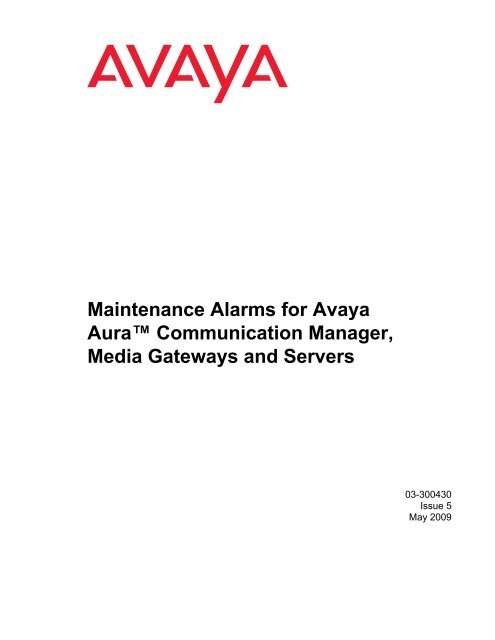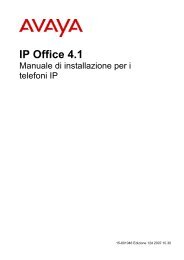Demand test descriptions and error codes - Avaya Support
Demand test descriptions and error codes - Avaya Support
Demand test descriptions and error codes - Avaya Support
You also want an ePaper? Increase the reach of your titles
YUMPU automatically turns print PDFs into web optimized ePapers that Google loves.
Maintenance Alarms for <strong>Avaya</strong><br />
Aura Communication Manager,<br />
Media Gateways <strong>and</strong> Servers<br />
03-300430<br />
Issue 5<br />
May 2009
© 2009 <strong>Avaya</strong> Inc.<br />
All Rights Reserved.<br />
Notice<br />
While reasonable efforts were made to ensure that the information in this<br />
document was complete <strong>and</strong> accurate at the time of printing, <strong>Avaya</strong> Inc. can<br />
assume no liability for any <strong>error</strong>s. Changes <strong>and</strong> corrections to the information<br />
in this document may be incorporated in future releases.<br />
For full legal page information, please see the complete document,<br />
<strong>Avaya</strong> Legal Page for Software Documentation,<br />
Document number 03-600758.<br />
To locate this document on the website, simply go to<br />
http://www.avaya.com/support <strong>and</strong> search for the document number in<br />
the search box.<br />
Documentation disclaimer<br />
<strong>Avaya</strong> Inc. is not responsible for any modifications, additions, or deletions to<br />
the original published version of this documentation unless such modifications,<br />
additions, or deletions were performed by <strong>Avaya</strong>. Customer <strong>and</strong>/or End User<br />
agree to indemnify <strong>and</strong> hold harmless <strong>Avaya</strong>, <strong>Avaya</strong>'s agents, servants <strong>and</strong><br />
employees against all claims, lawsuits, dem<strong>and</strong>s <strong>and</strong> judgments arising out of,<br />
or in connection with, subsequent modifications, additions or deletions to this<br />
documentation to the extent made by the Customer or End User.<br />
Link disclaimer<br />
<strong>Avaya</strong> Inc. is not responsible for the contents or reliability of any linked Web<br />
sites referenced elsewhere within this documentation, <strong>and</strong> <strong>Avaya</strong> does not<br />
necessarily endorse the products, services, or information described or offered<br />
within them. We cot guarantee that these links will work all of the time <strong>and</strong> we<br />
have no control over the availability of the linked pages.<br />
Warranty<br />
<strong>Avaya</strong> Inc. provides a limited warranty on this product. Refer to your sales<br />
agreement to establish the terms of the limited warranty. In addition, <strong>Avaya</strong>’s<br />
st<strong>and</strong>ard warranty language, as well as information regarding support for this<br />
product, while under warranty, is available through the following Web site:<br />
http://www.avaya.com/support<br />
Copyright<br />
Except where expressly stated otherwise, the Product is protected by copyright<br />
<strong>and</strong> other laws respecting proprietary rights. Unauthorized reproduction,<br />
transfer, <strong>and</strong> or use can be a criminal, as well as a civil, offense under the<br />
applicable law.<br />
<strong>Avaya</strong> support<br />
<strong>Avaya</strong> provides a telephone number for you to use to report problems or to ask<br />
questions about your product. The support telephone number<br />
is 1-800-242-2121 in the United States. For additional support telephone<br />
numbers, see the <strong>Avaya</strong> Web site:<br />
http://www.avaya.com/support
Contents<br />
Introduction . . . . . . . . . . . . . . . . . . . . . . . . . . . . . . . . . . . . . . . . 19<br />
Organization . . . . . . . . . . . . . . . . . . . . . . . . . . . . . . . . . . . . . . . . . . . . 19<br />
Audience. . . . . . . . . . . . . . . . . . . . . . . . . . . . . . . . . . . . . . . . . . . . . . 20<br />
How to use this Document. . . . . . . . . . . . . . . . . . . . . . . . . . . . . . . . . . . . . 22<br />
Structure of the book . . . . . . . . . . . . . . . . . . . . . . . . . . . . . . . . . . . . . . . 22<br />
Conventions used in this document . . . . . . . . . . . . . . . . . . . . . . . . . . . . . . . . 24<br />
Useful terms . . . . . . . . . . . . . . . . . . . . . . . . . . . . . . . . . . . . . . . . . . . . 26<br />
Related resources . . . . . . . . . . . . . . . . . . . . . . . . . . . . . . . . . . . . . . . . . 27<br />
Trademarks . . . . . . . . . . . . . . . . . . . . . . . . . . . . . . . . . . . . . . . . . . . . 28<br />
Safety labels <strong>and</strong> security alert labels . . . . . . . . . . . . . . . . . . . . . . . . . . . . . . . 29<br />
Safety precautions. . . . . . . . . . . . . . . . . . . . . . . . . . . . . . . . . . . . . . . . . 29<br />
Downloading this book <strong>and</strong> updates from the Web . . . . . . . . . . . . . . . . . . . . . . . . 30<br />
Technical assistance. . . . . . . . . . . . . . . . . . . . . . . . . . . . . . . . . . . . . . . . 30<br />
Sending us comments . . . . . . . . . . . . . . . . . . . . . . . . . . . . . . . . . . . . . . . 31<br />
Chapter 1: Communication Manager Maintenance Object Repair Procedures . . . . 33<br />
Displaying MOs Maintained by Communication Manager. . . . . . . . . . . . . . . . . . . . . 34<br />
MO groupings by Media Module type . . . . . . . . . . . . . . . . . . . . . . . . . . . . . . . 36<br />
Viewing Communication Manager Alarms. . . . . . . . . . . . . . . . . . . . . . . . . . . . . 37<br />
Comm<strong>and</strong> Syntax . . . . . . . . . . . . . . . . . . . . . . . . . . . . . . . . . . . . . . . . . 37<br />
Alarm levels . . . . . . . . . . . . . . . . . . . . . . . . . . . . . . . . . . . . . . . . . . . . 38<br />
Abort Code 1412 . . . . . . . . . . . . . . . . . . . . . . . . . . . . . . . . . . . . . . . . . 39<br />
Escalation Procedure . . . . . . . . . . . . . . . . . . . . . . . . . . . . . . . . . . . . . . . 39<br />
EPN Angel Address/Slot Mapping. . . . . . . . . . . . . . . . . . . . . . . . . . . . . . . . . 39<br />
ABRI-POR (ASAI ISDN-BRI Port) . . . . . . . . . . . . . . . . . . . . . . . . . . . . . . . . . 42<br />
AC-POWER . . . . . . . . . . . . . . . . . . . . . . . . . . . . . . . . . . . . . . . . . . . . 43<br />
AC-POWER for DC-Powered Systems . . . . . . . . . . . . . . . . . . . . . . . . . . . . . . 46<br />
ADJ-IP (ASAI Adjunct TCP/IP Link) . . . . . . . . . . . . . . . . . . . . . . . . . . . . . . . . 48<br />
ADM-CONN (Administered Connection) . . . . . . . . . . . . . . . . . . . . . . . . . . . . . 50<br />
ADX8D-BD (AUDIX Circuit Pack) . . . . . . . . . . . . . . . . . . . . . . . . . . . . . . . . . 53<br />
ADX8D-PT (AUDIX Digital Port). . . . . . . . . . . . . . . . . . . . . . . . . . . . . . . . . . 54<br />
ADX8D-RS (AUDIX Reserve Slots) . . . . . . . . . . . . . . . . . . . . . . . . . . . . . . . . 57<br />
ADX16A-B (AUDIX Circuit Pack) . . . . . . . . . . . . . . . . . . . . . . . . . . . . . . . . . 58<br />
ADX16A-P (AUDIX Analog Line/Control Link). . . . . . . . . . . . . . . . . . . . . . . . . . . 59<br />
ADX16D-B (16-Port AUDIX Circuit Pack) . . . . . . . . . . . . . . . . . . . . . . . . . . . . . 62<br />
ADX16D-P (16-Port AUDIX Digital Port) . . . . . . . . . . . . . . . . . . . . . . . . . . . . . 63<br />
Issue 5 May 2009 3
Contents<br />
AESV-LNK (AE Services Link) . . . . . . . . . . . . . . . . . . . . . . . . . . . . . . . . . . 67<br />
AESV-SES (AE Services Session) . . . . . . . . . . . . . . . . . . . . . . . . . . . . . . . . 70<br />
ALARM-PT (Alarm Port) . . . . . . . . . . . . . . . . . . . . . . . . . . . . . . . . . . . . . . 72<br />
AN-LN-PT (Analog Line Port) . . . . . . . . . . . . . . . . . . . . . . . . . . . . . . . . . . . 74<br />
ANL-16-L (16-Port Analog Line) . . . . . . . . . . . . . . . . . . . . . . . . . . . . . . . . . . 78<br />
ANL-BD (Analog Line Circuit Pack) . . . . . . . . . . . . . . . . . . . . . . . . . . . . . . . . 82<br />
ANL-LINE (8-Port Analog Line) . . . . . . . . . . . . . . . . . . . . . . . . . . . . . . . . . . 83<br />
ANL-NE-L (8-Port Analog Line) . . . . . . . . . . . . . . . . . . . . . . . . . . . . . . . . . . 86<br />
-BD (Announcement circuit pack) . . . . . . . . . . . . . . . . . . . . . . . . . . . . . . . . . 87<br />
-PT (Announcement Port) . . . . . . . . . . . . . . . . . . . . . . . . . . . . . . . . . . . . . 96<br />
ANNOUNCE (announcement). . . . . . . . . . . . . . . . . . . . . . . . . . . . . . . . . . . 99<br />
ASAI-ADJ (ASAI Adjunct) . . . . . . . . . . . . . . . . . . . . . . . . . . . . . . . . . . . . . 102<br />
ASAI-BD (Multi-Application Platform Board) . . . . . . . . . . . . . . . . . . . . . . . . . . . 103<br />
ASAI-EPT (ASAI Endpoint) . . . . . . . . . . . . . . . . . . . . . . . . . . . . . . . . . . . . 104<br />
ASAI-PT (ASAI Port) . . . . . . . . . . . . . . . . . . . . . . . . . . . . . . . . . . . . . . . 111<br />
ASAI-RES (TN800 reserve slot) . . . . . . . . . . . . . . . . . . . . . . . . . . . . . . . . . . 114<br />
ATM-BCH (ATM B-Chel Trunk) . . . . . . . . . . . . . . . . . . . . . . . . . . . . . . . . . . 115<br />
ATM-DCH (ATM D-Chel Port) . . . . . . . . . . . . . . . . . . . . . . . . . . . . . . . . . . . 122<br />
ATM-EI (Expansion Interface Circuit Pack) . . . . . . . . . . . . . . . . . . . . . . . . . . . . 124<br />
ATM-INTF (ATM Interface) . . . . . . . . . . . . . . . . . . . . . . . . . . . . . . . . . . . . 145<br />
ATM-NTWK (ATM Network Error) . . . . . . . . . . . . . . . . . . . . . . . . . . . . . . . . . 147<br />
ATM PNC-DUP (ATM PNC Duplication). . . . . . . . . . . . . . . . . . . . . . . . . . . . . . 158<br />
ATM-SGRP (ATM Signaling Group) . . . . . . . . . . . . . . . . . . . . . . . . . . . . . . . . 170<br />
ATM-SYNC (ATM Synchronization) . . . . . . . . . . . . . . . . . . . . . . . . . . . . . . . . 178<br />
ATM-TRK (Circuit Emulation Service Circuit Pack) . . . . . . . . . . . . . . . . . . . . . . . . 184<br />
ATT-ADJ (<strong>Avaya</strong> Adjunct) . . . . . . . . . . . . . . . . . . . . . . . . . . . . . . . . . . . . . 198<br />
ATTE-AJ (Ethernet <strong>Avaya</strong> Adjunct) . . . . . . . . . . . . . . . . . . . . . . . . . . . . . . . . 199<br />
AUX-BD (Auxiliary Trunk Circuit Pack) . . . . . . . . . . . . . . . . . . . . . . . . . . . . . . 200<br />
AUX-TRK (Auxiliary Trunk) . . . . . . . . . . . . . . . . . . . . . . . . . . . . . . . . . . . . 201<br />
AXA12-BD (AUDIX Circuit Pack) . . . . . . . . . . . . . . . . . . . . . . . . . . . . . . . . . 205<br />
AXA12-RS (AUDIX Reserve Slots) . . . . . . . . . . . . . . . . . . . . . . . . . . . . . . . . 206<br />
AXD12-RS (AUDIX Reserve Slots) . . . . . . . . . . . . . . . . . . . . . . . . . . . . . . . . 208<br />
BRI-BD (ISDN-BRI Line Circuit Pack) . . . . . . . . . . . . . . . . . . . . . . . . . . . . . . . 209<br />
BRI-DAT (ISDN-BRI Data Module) . . . . . . . . . . . . . . . . . . . . . . . . . . . . . . . . 214<br />
BRI-PORT (ISDN-BRI Port) . . . . . . . . . . . . . . . . . . . . . . . . . . . . . . . . . . . . 215<br />
BRI-SET, Various Adjuncts . . . . . . . . . . . . . . . . . . . . . . . . . . . . . . . . . . . . 222<br />
4 Maintenance Alarms for Communication Manager, Media Gateways <strong>and</strong> Servers
CAB-CALM (Customer alarm) . . . . . . . . . . . . . . . . . . . . . . . . . . . . . . . . . . . 236<br />
CAB-EXFR (Emergency Transfer). . . . . . . . . . . . . . . . . . . . . . . . . . . . . . . . . 237<br />
CAB-MTCE (Media Gateway Maintenance). . . . . . . . . . . . . . . . . . . . . . . . . . . . 239<br />
CAB-PFL (Power Fan Lead). . . . . . . . . . . . . . . . . . . . . . . . . . . . . . . . . . . . 241<br />
CAB-TEMP (Cabinet Temperature) . . . . . . . . . . . . . . . . . . . . . . . . . . . . . . . . 243<br />
CABINET (Cabinet Sensors) . . . . . . . . . . . . . . . . . . . . . . . . . . . . . . . . . . . 245<br />
CARR-POW (Carrier Power Supply) . . . . . . . . . . . . . . . . . . . . . . . . . . . . . . . 251<br />
CDR-LNK (Call Detail Recording Link) . . . . . . . . . . . . . . . . . . . . . . . . . . . . . . 263<br />
CLAN-BD (Control LAN Circuit Pack) . . . . . . . . . . . . . . . . . . . . . . . . . . . . . . . 264<br />
CLSFY-BD (Call Classifier Circuit Pack). . . . . . . . . . . . . . . . . . . . . . . . . . . . . . 273<br />
CLSFY-PT (Call Classifier Port) . . . . . . . . . . . . . . . . . . . . . . . . . . . . . . . . . . 274<br />
CO-BD (Central Office Trunk Circuit Pack) . . . . . . . . . . . . . . . . . . . . . . . . . . . . 276<br />
CO-DS1 (DS1 CO Trunk) . . . . . . . . . . . . . . . . . . . . . . . . . . . . . . . . . . . . . 277<br />
CO-TRK (Analog CO Trunk). . . . . . . . . . . . . . . . . . . . . . . . . . . . . . . . . . . . 281<br />
CONFIG (System Configuration) . . . . . . . . . . . . . . . . . . . . . . . . . . . . . . . . . 290<br />
CUST-ALM (Customer-Provided Alarming Device) . . . . . . . . . . . . . . . . . . . . . . . . 296<br />
DAT-LINE (Data Line Port) . . . . . . . . . . . . . . . . . . . . . . . . . . . . . . . . . . . . 297<br />
DC-POWER (Single-Carrier Cabinet Environment) . . . . . . . . . . . . . . . . . . . . . . . . 300<br />
DETR-BD (Tone Detector Circuit) . . . . . . . . . . . . . . . . . . . . . . . . . . . . . . . . . 303<br />
DID-BD (Direct Inward Dial Trunk Circuit Pack) . . . . . . . . . . . . . . . . . . . . . . . . . . 304<br />
DID-DS1 (Direct Inward Dial Trunk) . . . . . . . . . . . . . . . . . . . . . . . . . . . . . . . . 305<br />
DID-TRK (Direct Inward Dial Trunk) . . . . . . . . . . . . . . . . . . . . . . . . . . . . . . . . 309<br />
DIG-BD (Digital Line Circuit Pack). . . . . . . . . . . . . . . . . . . . . . . . . . . . . . . . . 314<br />
DIG-IP-S (Digital IP Station) . . . . . . . . . . . . . . . . . . . . . . . . . . . . . . . . . . . . 315<br />
DIG-LINE (Digital Line) . . . . . . . . . . . . . . . . . . . . . . . . . . . . . . . . . . . . . . 318<br />
DIG-RES (TN800 reserve slot) . . . . . . . . . . . . . . . . . . . . . . . . . . . . . . . . . . 330<br />
DIOD-BD (DIOD Trunk Circuit Pack) . . . . . . . . . . . . . . . . . . . . . . . . . . . . . . . 331<br />
DIOD-DS1 (DS1 DIOD Trunk) . . . . . . . . . . . . . . . . . . . . . . . . . . . . . . . . . . . 332<br />
DIOD-TRK (DIOD Trunk) . . . . . . . . . . . . . . . . . . . . . . . . . . . . . . . . . . . . . 337<br />
DLY-MTCE (Daily Maintenance). . . . . . . . . . . . . . . . . . . . . . . . . . . . . . . . . . 341<br />
DS1-BD (DS1 Interface Circuit Pack) . . . . . . . . . . . . . . . . . . . . . . . . . . . . . . . 344<br />
DS1-FAC (DS1 Facility) . . . . . . . . . . . . . . . . . . . . . . . . . . . . . . . . . . . . . . 355<br />
DS1C-BD (DS1 Converter Circuit Pack) . . . . . . . . . . . . . . . . . . . . . . . . . . . . . 372<br />
DT-LN-BD (Data Line Circuit Pack) . . . . . . . . . . . . . . . . . . . . . . . . . . . . . . . . 397<br />
DTMR-PT (Dual-Tone Multifrequency Receiver Port) . . . . . . . . . . . . . . . . . . . . . . . 398<br />
E-DIG-BD (Multi Application Platform Board) . . . . . . . . . . . . . . . . . . . . . . . . . . 401<br />
Contents<br />
Issue 5 May 2009 5
Contents<br />
E-DIG-ST (Emulated Digital Line) . . . . . . . . . . . . . . . . . . . . . . . . . . . . . . . . . 402<br />
EMG-XFER (Emergency Transfer) . . . . . . . . . . . . . . . . . . . . . . . . . . . . . . . . 405<br />
EPN-SNTY (PN Sanity Audit) . . . . . . . . . . . . . . . . . . . . . . . . . . . . . . . . . . . 408<br />
ERR-LOG (Error Log) . . . . . . . . . . . . . . . . . . . . . . . . . . . . . . . . . . . . . . . 410<br />
ESS (Enterprise Survivable Server) . . . . . . . . . . . . . . . . . . . . . . . . . . . . . . . 411<br />
ETH-PT (Control LAN Ethernet) . . . . . . . . . . . . . . . . . . . . . . . . . . . . . . . . . . 418<br />
ETR-PT (Enhanced Tone Receiver Port) . . . . . . . . . . . . . . . . . . . . . . . . . . . . . 422<br />
EXP-INTF (Expansion Interface Circuit Pack). . . . . . . . . . . . . . . . . . . . . . . . . . . 426<br />
EXP-PN (Expansion Port Network) . . . . . . . . . . . . . . . . . . . . . . . . . . . . . . . . 451<br />
EXT-DEV (External Device Alarm) . . . . . . . . . . . . . . . . . . . . . . . . . . . . . . . . 455<br />
EXT-DEV ADMIN? N (External Device Alarm) . . . . . . . . . . . . . . . . . . . . . . . . . . 457<br />
EXT-DEV ADMIN? Y (External Device Alarm) . . . . . . . . . . . . . . . . . . . . . . . . . . 459<br />
FIBER-LK (Fiber Link) . . . . . . . . . . . . . . . . . . . . . . . . . . . . . . . . . . . . . . . 461<br />
FW-DWNLD (Firmware Download) . . . . . . . . . . . . . . . . . . . . . . . . . . . . . . . . 468<br />
FW-STDL (Firmware Station Download) . . . . . . . . . . . . . . . . . . . . . . . . . . . . . 479<br />
GPTD-PT (General-Purpose Tone Detector Port) . . . . . . . . . . . . . . . . . . . . . . . . . 489<br />
H323-BCH (H.323 B-Chel) . . . . . . . . . . . . . . . . . . . . . . . . . . . . . . . . . . . . 491<br />
H323-SGR (H.323 Signaling Group) . . . . . . . . . . . . . . . . . . . . . . . . . . . . . . . 493<br />
H323-STN (H.323 IP Station) . . . . . . . . . . . . . . . . . . . . . . . . . . . . . . . . . . . 500<br />
HYB-BD (Hybrid Line Circuit Pack) . . . . . . . . . . . . . . . . . . . . . . . . . . . . . . . . 502<br />
HYB-LINE (Hybrid Line) . . . . . . . . . . . . . . . . . . . . . . . . . . . . . . . . . . . . . . 503<br />
INADS (INADS Link). . . . . . . . . . . . . . . . . . . . . . . . . . . . . . . . . . . . . . . . 507<br />
IPMEDPRO (IP Media Processor). . . . . . . . . . . . . . . . . . . . . . . . . . . . . . . . . 511<br />
IPMEDPRO (TN2302 IP Media Processor) . . . . . . . . . . . . . . . . . . . . . . . . . . . . 512<br />
IPMEDPRO (TN2602AP IP Media Resource 320) . . . . . . . . . . . . . . . . . . . . . . . . 518<br />
IPSV-CTL (IP Server Interface Control) . . . . . . . . . . . . . . . . . . . . . . . . . . . . . . 526<br />
IP-SVR (IP Server Interface) . . . . . . . . . . . . . . . . . . . . . . . . . . . . . . . . . . . 536<br />
ISDN-PLK (ISDN-PRI Signaling Link Port) . . . . . . . . . . . . . . . . . . . . . . . . . . . . 545<br />
ISDN-SGR (ISDN-PRI Signaling Group) . . . . . . . . . . . . . . . . . . . . . . . . . . . . . 549<br />
ISDN-TRK (DS1 ISDN Trunk) . . . . . . . . . . . . . . . . . . . . . . . . . . . . . . . . . . . 557<br />
JNL-PRNT (Journal Printer Link) . . . . . . . . . . . . . . . . . . . . . . . . . . . . . . . . . 568<br />
LGATE-AJ (Ethernet ASAI Endpoint) . . . . . . . . . . . . . . . . . . . . . . . . . . . . . . . 569<br />
LGATE-BD (ISDN-BRI Line Circuit Pack) . . . . . . . . . . . . . . . . . . . . . . . . . . . . . 570<br />
LGATE-PT (Ethernet Adjunct Port) . . . . . . . . . . . . . . . . . . . . . . . . . . . . . . . . 571<br />
LIC-ERR (License Error Mode) . . . . . . . . . . . . . . . . . . . . . . . . . . . . . . . . . . 572<br />
LOG-SVN (Login Security Violation) . . . . . . . . . . . . . . . . . . . . . . . . . . . . . . . 580<br />
6 Maintenance Alarms for Communication Manager, Media Gateways <strong>and</strong> Servers
MAINT (PN Maintenance Circuit Pack) . . . . . . . . . . . . . . . . . . . . . . . . . . . . . . 582<br />
MAPD-BD (MAPD Interface Circuit Pack) . . . . . . . . . . . . . . . . . . . . . . . . . . . . . 587<br />
MEDPRO (Media Processor MAPD Circuit Pack). . . . . . . . . . . . . . . . . . . . . . . . . 608<br />
MEDPRO-C (Media Processor Control) . . . . . . . . . . . . . . . . . . . . . . . . . . . . . . 612<br />
MEDPROPT (MEDPRO DSP PORT) . . . . . . . . . . . . . . . . . . . . . . . . . . . . . . . 616<br />
MED-GTWY (MEDIA GATEWAY) . . . . . . . . . . . . . . . . . . . . . . . . . . . . . . . . . 619<br />
MET-BD (MET Line Circuit Pack) . . . . . . . . . . . . . . . . . . . . . . . . . . . . . . . . . 621<br />
MET-LINE (MET Line) . . . . . . . . . . . . . . . . . . . . . . . . . . . . . . . . . . . . . . . 622<br />
MG-ANA (Analog Media Module) . . . . . . . . . . . . . . . . . . . . . . . . . . . . . . . . . 626<br />
MG_ANN (Media Gateway Announcement Module) . . . . . . . . . . . . . . . . . . . . . . . 629<br />
MG-ANN (Voice Announcements). . . . . . . . . . . . . . . . . . . . . . . . . . . . . . . . . 631<br />
MG-BRI (BRI Trunk Media Module) . . . . . . . . . . . . . . . . . . . . . . . . . . . . . . . . 632<br />
MG-DCP (Digital Line Media Module) . . . . . . . . . . . . . . . . . . . . . . . . . . . . . . . 635<br />
MG-DS1 (DS1 Interface Media Module). . . . . . . . . . . . . . . . . . . . . . . . . . . . . . 638<br />
MG-IAMM (Integrated Analog Media Module). . . . . . . . . . . . . . . . . . . . . . . . . . . 645<br />
MG-IBRI (Integrated BRI Trunk Media Module) . . . . . . . . . . . . . . . . . . . . . . . . . . 649<br />
MG-VOIP (MM760 VoIP Media Module) . . . . . . . . . . . . . . . . . . . . . . . . . . . . . 650<br />
MIS (Management Information System). . . . . . . . . . . . . . . . . . . . . . . . . . . . . . 651<br />
MMI-BD (Multimedia Interface Circuit Pack) . . . . . . . . . . . . . . . . . . . . . . . . . . . 652<br />
MMI-LEV (Multimedia Interface Resource Level) . . . . . . . . . . . . . . . . . . . . . . . . . 657<br />
MMI-PT (Multimedia Interface Port) . . . . . . . . . . . . . . . . . . . . . . . . . . . . . . . . 660<br />
MMI-SYNC (MMI Synchronization) . . . . . . . . . . . . . . . . . . . . . . . . . . . . . . . . 664<br />
MODEM-BD (Modem Pool Circuit Pack) . . . . . . . . . . . . . . . . . . . . . . . . . . . . . 666<br />
MODEM-PT (Modem Pool Port). . . . . . . . . . . . . . . . . . . . . . . . . . . . . . . . . . 667<br />
M/T-ANL (Maintenance/Test Analog Port) . . . . . . . . . . . . . . . . . . . . . . . . . . . . . 673<br />
M/T-BD (Maintenance/Test Circuit Pack) . . . . . . . . . . . . . . . . . . . . . . . . . . . . . 676<br />
M/T-DIG (Maintenance/Test Digital Port) . . . . . . . . . . . . . . . . . . . . . . . . . . . . . 680<br />
M/T-PKT (Maintenance/Test Packet Bus Port) . . . . . . . . . . . . . . . . . . . . . . . . . . 684<br />
NO-LIC (No License) . . . . . . . . . . . . . . . . . . . . . . . . . . . . . . . . . . . . . . . 687<br />
NR-CONN (Network-Region Connect) . . . . . . . . . . . . . . . . . . . . . . . . . . . . . . 691<br />
NR-REG (Network Region Registrations) . . . . . . . . . . . . . . . . . . . . . . . . . . . . . 693<br />
OPS-LINE (DS1 Off-Premises Station Line). . . . . . . . . . . . . . . . . . . . . . . . . . . . 695<br />
PDMODULE (Processor Data Module) . . . . . . . . . . . . . . . . . . . . . . . . . . . . . . 698<br />
_PE (Processor Ethernet) Alarms . . . . . . . . . . . . . . . . . . . . . . . . . . . . . . . . . 705<br />
PE-BCHL (PRI Endpoint Port). . . . . . . . . . . . . . . . . . . . . . . . . . . . . . . . . . . 708<br />
PKT-BUS (Packet Bus) . . . . . . . . . . . . . . . . . . . . . . . . . . . . . . . . . . . . . . 718<br />
Contents<br />
Issue 5 May 2009 7
Contents<br />
PKT-INT (Packet Interface) . . . . . . . . . . . . . . . . . . . . . . . . . . . . . . . . . . . . 723<br />
PLAT-ALM (Platform Alarms) . . . . . . . . . . . . . . . . . . . . . . . . . . . . . . . . . . . 743<br />
PMS-LINK (Property Management System Link) . . . . . . . . . . . . . . . . . . . . . . . . . 744<br />
PMS-PRNT (PMS Printer Link) . . . . . . . . . . . . . . . . . . . . . . . . . . . . . . . . . . 750<br />
PNC-DUP (PNC Duplication) . . . . . . . . . . . . . . . . . . . . . . . . . . . . . . . . . . . 754<br />
POWER . . . . . . . . . . . . . . . . . . . . . . . . . . . . . . . . . . . . . . . . . . . . . . 773<br />
POW-SUP (Power Supply) . . . . . . . . . . . . . . . . . . . . . . . . . . . . . . . . . . . . 778<br />
PPP-PT (Control LAN Packet/Port) . . . . . . . . . . . . . . . . . . . . . . . . . . . . . . . . 783<br />
PRI-CDR (Call Detail Recording Link). . . . . . . . . . . . . . . . . . . . . . . . . . . . . . . 787<br />
PROC-SAN (Process Sanity Audits) . . . . . . . . . . . . . . . . . . . . . . . . . . . . . . . 791<br />
PS-RGEN (Power Supply Ring Generator) . . . . . . . . . . . . . . . . . . . . . . . . . . . . 792<br />
RANL-STA (Remote Analog Line (Station) Port) . . . . . . . . . . . . . . . . . . . . . . . . . 795<br />
RC-BD (Radio Controller Board) . . . . . . . . . . . . . . . . . . . . . . . . . . . . . . . . . 798<br />
RDIG-STA (Remote Digital Station) . . . . . . . . . . . . . . . . . . . . . . . . . . . . . . . . 802<br />
REM-OFF (Remote Office) . . . . . . . . . . . . . . . . . . . . . . . . . . . . . . . . . . . . 810<br />
RING-GEN (Analog Ring Generator) . . . . . . . . . . . . . . . . . . . . . . . . . . . . . . . 811<br />
RMC-ENV (Power/Fan Sensors) . . . . . . . . . . . . . . . . . . . . . . . . . . . . . . . . . 813<br />
RSCL-PT (Remote Socket Control Link) . . . . . . . . . . . . . . . . . . . . . . . . . . . . . 816<br />
S-SYN-BD (Speech Synthesis Circuit Pack) . . . . . . . . . . . . . . . . . . . . . . . . . . . 817<br />
S-SYN-PT (Speech Synthesis Port) . . . . . . . . . . . . . . . . . . . . . . . . . . . . . . . . 818<br />
SEC-CDR (Call Detail Recording Link) . . . . . . . . . . . . . . . . . . . . . . . . . . . . . . 821<br />
SER-BUS (Serial Communication Bus) . . . . . . . . . . . . . . . . . . . . . . . . . . . . . . 822<br />
SIP-BCH (SIP B-Chel). . . . . . . . . . . . . . . . . . . . . . . . . . . . . . . . . . . . . . . 828<br />
SIP-SGRP (SIP Signaling Group) . . . . . . . . . . . . . . . . . . . . . . . . . . . . . . . . . 829<br />
SN-CONF (Switch Node Configuration) . . . . . . . . . . . . . . . . . . . . . . . . . . . . . . 843<br />
SNC-BD (Switch Node Clock Circuit Pack) . . . . . . . . . . . . . . . . . . . . . . . . . . . . 847<br />
SNC-LINK (Switch Node Clock Link) . . . . . . . . . . . . . . . . . . . . . . . . . . . . . . . 854<br />
SNC-REF (Switch Node Clock Reference) . . . . . . . . . . . . . . . . . . . . . . . . . . . . 858<br />
SNI-BD (SNI Circuit Pack). . . . . . . . . . . . . . . . . . . . . . . . . . . . . . . . . . . . . 861<br />
SNI-PEER (SNI Peer Link) . . . . . . . . . . . . . . . . . . . . . . . . . . . . . . . . . . . . 875<br />
SP-REG-M (Survivable Processor-Main) . . . . . . . . . . . . . . . . . . . . . . . . . . . . . 879<br />
SP-REG-S (Survivable Processor) . . . . . . . . . . . . . . . . . . . . . . . . . . . . . . . . 881<br />
STRAT-3 (Stratum-3 Clock) . . . . . . . . . . . . . . . . . . . . . . . . . . . . . . . . . . . . 883<br />
SVC-SLOT (Service Slot) . . . . . . . . . . . . . . . . . . . . . . . . . . . . . . . . . . . . . 891<br />
SYNC (Port Network Synchronization) . . . . . . . . . . . . . . . . . . . . . . . . . . . . . . 893<br />
SYS-LINK (System Links) . . . . . . . . . . . . . . . . . . . . . . . . . . . . . . . . . . . . . 925<br />
8 Maintenance Alarms for Communication Manager, Media Gateways <strong>and</strong> Servers
SYS-PRNT (System Printer) . . . . . . . . . . . . . . . . . . . . . . . . . . . . . . . . . . . 930<br />
SYSTEM (System) . . . . . . . . . . . . . . . . . . . . . . . . . . . . . . . . . . . . . . . . 933<br />
S8400-BD (S8400 Server). . . . . . . . . . . . . . . . . . . . . . . . . . . . . . . . . . . . . 935<br />
TBRI-BD (ISDN Trunk-Side BRI Circuit Pack). . . . . . . . . . . . . . . . . . . . . . . . . . . 937<br />
TBRI-PT (ISDN Trunk-Side BRI Port) . . . . . . . . . . . . . . . . . . . . . . . . . . . . . . . 942<br />
TBRI-TRK (ISDN Trunk-Side BRI Chel) . . . . . . . . . . . . . . . . . . . . . . . . . . . . . . 949<br />
TDM-BUS (TDM Bus) . . . . . . . . . . . . . . . . . . . . . . . . . . . . . . . . . . . . . . . 952<br />
TDM-CLK (TDM Bus Clock) . . . . . . . . . . . . . . . . . . . . . . . . . . . . . . . . . . . . 964<br />
TDMODULE (Trunk Data Module). . . . . . . . . . . . . . . . . . . . . . . . . . . . . . . . . 971<br />
TIE-BD (Tie Trunk Circuit Pack) . . . . . . . . . . . . . . . . . . . . . . . . . . . . . . . . . . 972<br />
TIE-DS1 (DS1 Tie Trunk) . . . . . . . . . . . . . . . . . . . . . . . . . . . . . . . . . . . . . 973<br />
TIE-TRK (Analog Tie Trunk) . . . . . . . . . . . . . . . . . . . . . . . . . . . . . . . . . . . . 979<br />
TIME-DAY (Time of Day) . . . . . . . . . . . . . . . . . . . . . . . . . . . . . . . . . . . . . 986<br />
TONE-BD (Tone-Clock Circuit Pack) . . . . . . . . . . . . . . . . . . . . . . . . . . . . . . . 987<br />
TONE-PT (Tone Generator) . . . . . . . . . . . . . . . . . . . . . . . . . . . . . . . . . . . . 1011<br />
TR-LN-BD (Analog Trunk/Line Board). . . . . . . . . . . . . . . . . . . . . . . . . . . . . . . 1015<br />
TSC-ADM (Administered Temporary Signaling Connections) . . . . . . . . . . . . . . . . . . . 1016<br />
TTR-LEV (TTR Level) . . . . . . . . . . . . . . . . . . . . . . . . . . . . . . . . . . . . . . . 1018<br />
UDS1-BD (UDS1 Interface Circuit Pack) . . . . . . . . . . . . . . . . . . . . . . . . . . . . . 1022<br />
VAL-BD (Voice announcements over LAN Circuit Pack) . . . . . . . . . . . . . . . . . . . . . 1041<br />
VAL-PT (Voice Announcements over LAN Packet/Port). . . . . . . . . . . . . . . . . . . . . . 1049<br />
VC-BD (Voice Conditioner Circuit Pack). . . . . . . . . . . . . . . . . . . . . . . . . . . . . . 1052<br />
VC-DSPPT (Voice Conditioner DSP Port). . . . . . . . . . . . . . . . . . . . . . . . . . . . . 1055<br />
VC-LEV (Voice Conditioner Resource Level) . . . . . . . . . . . . . . . . . . . . . . . . . . . 1057<br />
VC-SUMPT (Voice Conditioner Summer Port) . . . . . . . . . . . . . . . . . . . . . . . . . . 1060<br />
WAE-PORT (Wideb<strong>and</strong> Access Endpoint Port) . . . . . . . . . . . . . . . . . . . . . . . . . . 1062<br />
XXX-BD (Common Port Circuit Pack/Media Module) . . . . . . . . . . . . . . . . . . . . . . . 1065<br />
Chapter 2: Maintenance <strong>Dem<strong>and</strong></strong> Tests . . . . . . . . . . . . . . . . . . . . . . . . . 1071<br />
Dial Tone Test (#0). . . . . . . . . . . . . . . . . . . . . . . . . . . . . . . . . . . . . . . . . 1071<br />
CO Port Diagnostic Test (#3) . . . . . . . . . . . . . . . . . . . . . . . . . . . . . . . . . . . 1075<br />
Battery <strong>and</strong> Power Supply Query Test (#5) . . . . . . . . . . . . . . . . . . . . . . . . . . . . 1077<br />
NPE Crosstalk Test (#6) . . . . . . . . . . . . . . . . . . . . . . . . . . . . . . . . . . . . . . 1083<br />
Conference Circuit Test (#7). . . . . . . . . . . . . . . . . . . . . . . . . . . . . . . . . . . . 1091<br />
GPP NPE Crosstalk Test (#9) . . . . . . . . . . . . . . . . . . . . . . . . . . . . . . . . . . . 1098<br />
Digital Line Electronic Power Feed Test (#11). . . . . . . . . . . . . . . . . . . . . . . . . . . 1105<br />
Contents<br />
Issue 5 May 2009 9
Contents<br />
Local Loop Test (#13) . . . . . . . . . . . . . . . . . . . . . . . . . . . . . . . . . . . . . . . 1107<br />
Digital Station Lamp Update (#16). . . . . . . . . . . . . . . . . . . . . . . . . . . . . . . . . 1115<br />
Digital Station Audits Test (#17) . . . . . . . . . . . . . . . . . . . . . . . . . . . . . . . . . . 1117<br />
Looparound <strong>and</strong> Conference Test (#33). . . . . . . . . . . . . . . . . . . . . . . . . . . . . . 1121<br />
Port Diagnostic Test (#35) . . . . . . . . . . . . . . . . . . . . . . . . . . . . . . . . . . . . . 1125<br />
Port Audit And Update Test (#36) . . . . . . . . . . . . . . . . . . . . . . . . . . . . . . . . . 1130<br />
Tone Generator Transmission Test (#40) . . . . . . . . . . . . . . . . . . . . . . . . . . . . . 1135<br />
Tone Generator Update/Audit Test (#41) . . . . . . . . . . . . . . . . . . . . . . . . . . . . . 1138<br />
Tone Detection Verification Test (#42) . . . . . . . . . . . . . . . . . . . . . . . . . . . . . . . 1139<br />
Tone Detector Audit/Update Test (#43) . . . . . . . . . . . . . . . . . . . . . . . . . . . . . . 1142<br />
Clock Health Inquiry Test (#46) . . . . . . . . . . . . . . . . . . . . . . . . . . . . . . . . . . 1144<br />
Looparound <strong>and</strong> Conference Test (#47). . . . . . . . . . . . . . . . . . . . . . . . . . . . . . 1145<br />
ONS Ringer Application Test (#48) . . . . . . . . . . . . . . . . . . . . . . . . . . . . . . . . 1151<br />
NPE Audit Test (#50) . . . . . . . . . . . . . . . . . . . . . . . . . . . . . . . . . . . . . . . 1154<br />
Ringing Application Test (#51). . . . . . . . . . . . . . . . . . . . . . . . . . . . . . . . . . . 1155<br />
Control Chel Looparound Test (#52) . . . . . . . . . . . . . . . . . . . . . . . . . . . . . . . 1158<br />
SAKI Sanity Test (#53) . . . . . . . . . . . . . . . . . . . . . . . . . . . . . . . . . . . . . . 1159<br />
Analog Electronic Power Feed Test (#56) . . . . . . . . . . . . . . . . . . . . . . . . . . . . . 1162<br />
Hybrid Circuit <strong>and</strong> Conference Circuit Test (#57) . . . . . . . . . . . . . . . . . . . . . . . . . 1164<br />
Hybrid Line Local Digital Looparound Test (#58) . . . . . . . . . . . . . . . . . . . . . . . . . 1167<br />
Hybrid Line Remote Digital Looparound Test (#59) . . . . . . . . . . . . . . . . . . . . . . . . 1169<br />
Analog Line Station Lamp Update Test (#60) . . . . . . . . . . . . . . . . . . . . . . . . . . . 1170<br />
Analog Line Audits Test (#61) . . . . . . . . . . . . . . . . . . . . . . . . . . . . . . . . . . . 1172<br />
Analog Line Ringer Update Test (#62) . . . . . . . . . . . . . . . . . . . . . . . . . . . . . . 1174<br />
Tie Trunk Seizure Test (#73) . . . . . . . . . . . . . . . . . . . . . . . . . . . . . . . . . . . 1175<br />
Tie Trunk EPF Test (#74) . . . . . . . . . . . . . . . . . . . . . . . . . . . . . . . . . . . . . 1177<br />
RMC Power/Fan Query Test (#77) . . . . . . . . . . . . . . . . . . . . . . . . . . . . . . . . 1180<br />
AC Power Query Test (#78) . . . . . . . . . . . . . . . . . . . . . . . . . . . . . . . . . . . . 1183<br />
Single-Carrier Cabinet Power Query Test (#79) . . . . . . . . . . . . . . . . . . . . . . . . . . 1186<br />
Tone Generator Crosstalk Test (#90) . . . . . . . . . . . . . . . . . . . . . . . . . . . . . . . 1187<br />
Modem Pool NPE Crosstalk Test (#96) . . . . . . . . . . . . . . . . . . . . . . . . . . . . . . 1189<br />
Modem Pool Conference Test (#97). . . . . . . . . . . . . . . . . . . . . . . . . . . . . . . . 1192<br />
Modem Pool Conversion Resource Looparound Test (#98). . . . . . . . . . . . . . . . . . . . 1195<br />
Modem Pool Audit Test (#99) . . . . . . . . . . . . . . . . . . . . . . . . . . . . . . . . . . . 1201<br />
Sanity H<strong>and</strong>shake Test (#106) . . . . . . . . . . . . . . . . . . . . . . . . . . . . . . . . . . 1202<br />
Auxiliary Trunk Diagnostic Test (#114) . . . . . . . . . . . . . . . . . . . . . . . . . . . . . . 1204<br />
10 Maintenance Alarms for Communication Manager, Media Gateways <strong>and</strong> Servers
Customer-Provided Alarming Device Test (#115) . . . . . . . . . . . . . . . . . . . . . . . . . 1205<br />
Carrier Power Supply Recycle Override Test (#116) . . . . . . . . . . . . . . . . . . . . . . . 1207<br />
Ring Generator Initialization Test (#117) . . . . . . . . . . . . . . . . . . . . . . . . . . . . . 1208<br />
Ring Generator Query Test (#118) . . . . . . . . . . . . . . . . . . . . . . . . . . . . . . . . 1209<br />
External Device Alarm Query Test (#120) . . . . . . . . . . . . . . . . . . . . . . . . . . . . . 1214<br />
Cabinet Temperature Query Test (#122) . . . . . . . . . . . . . . . . . . . . . . . . . . . . . 1216<br />
Emergency Transfer Query Test (#124) . . . . . . . . . . . . . . . . . . . . . . . . . . . . . . 1221<br />
OLS Recycle Test (#126) . . . . . . . . . . . . . . . . . . . . . . . . . . . . . . . . . . . . . 1224<br />
OLS/Power Unit Query Test (#127) . . . . . . . . . . . . . . . . . . . . . . . . . . . . . . . . 1226<br />
Internal Looparound Test (#135) . . . . . . . . . . . . . . . . . . . . . . . . . . . . . . . . . 1230<br />
DS1 Tie Trunk Seizure Test (#136) . . . . . . . . . . . . . . . . . . . . . . . . . . . . . . . . 1234<br />
Loss of Signal Alarm Inquiry Test (#138) . . . . . . . . . . . . . . . . . . . . . . . . . . . . . 1237<br />
Blue Alarm Inquiry Test (#139) . . . . . . . . . . . . . . . . . . . . . . . . . . . . . . . . . . 1245<br />
Red Alarm Inquiry Test (#140). . . . . . . . . . . . . . . . . . . . . . . . . . . . . . . . . . . 1247<br />
Yellow Alarm Inquiry Test (#141) . . . . . . . . . . . . . . . . . . . . . . . . . . . . . . . . . 1248<br />
Major Alarm Inquiry Test (#142) . . . . . . . . . . . . . . . . . . . . . . . . . . . . . . . . . . 1251<br />
Minor Alarm Inquiry Test (#143) . . . . . . . . . . . . . . . . . . . . . . . . . . . . . . . . . . 1252<br />
Slip Alarm Inquiry Test (#144) . . . . . . . . . . . . . . . . . . . . . . . . . . . . . . . . . . . 1254<br />
Misframe Alarm Inquiry Test (#145) . . . . . . . . . . . . . . . . . . . . . . . . . . . . . . . . 1255<br />
DS1 Translation Update Test (#146) . . . . . . . . . . . . . . . . . . . . . . . . . . . . . . . 1257<br />
TDM Bus Clock Circuit Status Inquiry Test (#148). . . . . . . . . . . . . . . . . . . . . . . . . 1258<br />
TDM Bus Clock Slip Inquiry Test (#149). . . . . . . . . . . . . . . . . . . . . . . . . . . . . . 1260<br />
TDM Bus Clock PPM Inquiry Test (#150) . . . . . . . . . . . . . . . . . . . . . . . . . . . . . 1262<br />
TDM Bus Clock Parameter Update Test (#151) . . . . . . . . . . . . . . . . . . . . . . . . . . 1264<br />
Analog Looparound Test (#161) . . . . . . . . . . . . . . . . . . . . . . . . . . . . . . . . . . 1265<br />
Speech Synthesis DTMF Receiver Test (#163) . . . . . . . . . . . . . . . . . . . . . . . . . . 1268<br />
Speech Synthesis DTMF Sanity Inquiry (#164) . . . . . . . . . . . . . . . . . . . . . . . . . . 1270<br />
Speech Synthesis DSP Tone Test (#165) . . . . . . . . . . . . . . . . . . . . . . . . . . . . . 1270<br />
Speech Synthesis Memory Test (#166) . . . . . . . . . . . . . . . . . . . . . . . . . . . . . . 1272<br />
Speech Synthesis SSD Inquiry Test (#167) . . . . . . . . . . . . . . . . . . . . . . . . . . . . 1273<br />
Speech Synthesis PSS H<strong>and</strong>shake Test (#168). . . . . . . . . . . . . . . . . . . . . . . . . . 1274<br />
Speech Synthesis Parameter Update Test (#169). . . . . . . . . . . . . . . . . . . . . . . . . 1275<br />
Digital Looparound Test (#171) . . . . . . . . . . . . . . . . . . . . . . . . . . . . . . . . . . 1275<br />
Data Module Internal Looparound Test (#175) . . . . . . . . . . . . . . . . . . . . . . . . . . 1279<br />
Chel Administration Memory Array Test (#205) . . . . . . . . . . . . . . . . . . . . . . . . . . 1284<br />
Playback Speech Memory Array Test (#206) . . . . . . . . . . . . . . . . . . . . . . . . . . . 1285<br />
Contents<br />
Issue 5 May 2009 11
Contents<br />
Angel Speech Processor H<strong>and</strong>shake Test (#208) . . . . . . . . . . . . . . . . . . . . . . . . . 1288<br />
Announcement Checksum Test (#209) . . . . . . . . . . . . . . . . . . . . . . . . . . . . . . 1289<br />
140AY Looparound Test (#210) . . . . . . . . . . . . . . . . . . . . . . . . . . . . . . . . . . 1292<br />
Super Frame Match Inquiry Test (#211) . . . . . . . . . . . . . . . . . . . . . . . . . . . . . . 1294<br />
Clock Match Inquiry Test (#212) . . . . . . . . . . . . . . . . . . . . . . . . . . . . . . . . . . 1295<br />
Link Tear Down Test (#213) . . . . . . . . . . . . . . . . . . . . . . . . . . . . . . . . . . . . 1297<br />
Link Retry Test (#215) . . . . . . . . . . . . . . . . . . . . . . . . . . . . . . . . . . . . . . . 1299<br />
Neon Test (#220) . . . . . . . . . . . . . . . . . . . . . . . . . . . . . . . . . . . . . . . . . 1301<br />
140AY Chel Sanity Inquiry Test (#222) . . . . . . . . . . . . . . . . . . . . . . . . . . . . . . 1303<br />
MTP SAT Chel Local Looparound Test (#228) . . . . . . . . . . . . . . . . . . . . . . . . . . 1304<br />
Serial Chel Local Looparound Test (#229) . . . . . . . . . . . . . . . . . . . . . . . . . . . . 1305<br />
Expansion Interface Neighbor Query Test (#237) . . . . . . . . . . . . . . . . . . . . . . . . . 1308<br />
Expansion Interface Fiber Out-of-Frame Query Test (#238) . . . . . . . . . . . . . . . . . . . 1309<br />
Expansion Interface Local Looparound (#240) . . . . . . . . . . . . . . . . . . . . . . . . . . 1311<br />
Expansion Interface 2-Way Transmission Test (#241) . . . . . . . . . . . . . . . . . . . . . .<br />
Expansion Interface Lightwave Transceiver<br />
1315<br />
Looparound Test (#242) . . . . . . . . . . . . . . . . . . . . . . . . . . . . . . . . . . . . . 1321<br />
Circuit Pack Restart Test (#252). . . . . . . . . . . . . . . . . . . . . . . . . . . . . . . . . . 1328<br />
Signaling Link State Audit Test (#255). . . . . . . . . . . . . . . . . . . . . . . . . . . . . . . 1329<br />
Service State Audit Test (#256) . . . . . . . . . . . . . . . . . . . . . . . . . . . . . . . . . . 1331<br />
Call State Audit Test (#257) . . . . . . . . . . . . . . . . . . . . . . . . . . . . . . . . . . . . 1334<br />
ISDN Test Call Test (#258) . . . . . . . . . . . . . . . . . . . . . . . . . . . . . . . . . . . . 1335<br />
Clear Error Counters Test (#270) . . . . . . . . . . . . . . . . . . . . . . . . . . . . . . . . . 1342<br />
Idle Time Slot Test (#294) . . . . . . . . . . . . . . . . . . . . . . . . . . . . . . . . . . . . . 1343<br />
Control Chel Test (#296). . . . . . . . . . . . . . . . . . . . . . . . . . . . . . . . . . . . . . 1344<br />
Non-control Chel Test (#297) . . . . . . . . . . . . . . . . . . . . . . . . . . . . . . . . . . .<br />
PN Maintenance Circuit Pack<br />
1345<br />
Sanity Maze Test (#303) . . . . . . . . . . . . . . . . . . . . . . . . . . . . . . . . . . . . . 1346<br />
Expansion Interface Lock Query Test (#304) . . . . . . . . . . . . . . . . . . . . . . . . . . . 1347<br />
PN Maintenance Circuit Pack Reset Test (#306) . . . . . . . . . . . . . . . . . . . . . . . . . 1348<br />
Battery Holdover Hardware Verification Test (#311). . . . . . . . . . . . . . . . . . . . . . . . 1350<br />
DS1 OPS Switchhook Inquiry Test (#312). . . . . . . . . . . . . . . . . . . . . . . . . . . . . 1351<br />
DS1 CO Trunk Dial Tone Seizure Test (#314). . . . . . . . . . . . . . . . . . . . . . . . . . . 1353<br />
Expansion Interface Control Chel Test (#316). . . . . . . . . . . . . . . . . . . . . . . . . . . 1356<br />
Expansion Interface Reset Test (#336) . . . . . . . . . . . . . . . . . . . . . . . . . . . . . . 1358<br />
PN Maintenance Circuit Pack Serial Link Test (#337) . . . . . . . . . . . . . . . . . . . . . . . 1362<br />
12 Maintenance Alarms for Communication Manager, Media Gateways <strong>and</strong> Servers
Synchronization Update Test (#417) . . . . . . . . . . . . . . . . . . . . . . . . . . . . . . . 1363<br />
Digital Port Sanity Test (#565) . . . . . . . . . . . . . . . . . . . . . . . . . . . . . . . . . . . 1364<br />
Hook State Inquiry Test (#566) . . . . . . . . . . . . . . . . . . . . . . . . . . . . . . . . . . 1367<br />
Packet Bus Port Health Inquiry Test (#567) . . . . . . . . . . . . . . . . . . . . . . . . . . . . 1368<br />
Maintenance/Test Circuit Pack Query Test (#572) . . . . . . . . . . . . . . . . . . . . . . . . 1369<br />
Packet Circuit Pack Audit Test (#573) . . . . . . . . . . . . . . . . . . . . . . . . . . . . . . . 1372<br />
Board Type Check Test (#574) . . . . . . . . . . . . . . . . . . . . . . . . . . . . . . . . . . 1373<br />
Expansion Interface Packet Interface Test (#589). . . . . . . . . . . . . . . . . . . . . . . . . 1374<br />
Circuit Pack Restart Test (#594). . . . . . . . . . . . . . . . . . . . . . . . . . . . . . . . . . 1382<br />
LANBIC Receive Parity Error Counter Test (#595) . . . . . . . . . . . . . . . . . . . . . . . . 1383<br />
Receive FIFO Overflow Error Counter Test (#596) . . . . . . . . . . . . . . . . . . . . . . . . 1384<br />
Invalid LAPD Frame Error Counter Test (#597) . . . . . . . . . . . . . . . . . . . . . . . . . . 1386<br />
Packet Interface Test (#598). . . . . . . . . . . . . . . . . . . . . . . . . . . . . . . . . . . . 1387<br />
Congestion Query Test (#600). . . . . . . . . . . . . . . . . . . . . . . . . . . . . . . . . . . 1388<br />
Link Status Test (#601) . . . . . . . . . . . . . . . . . . . . . . . . . . . . . . . . . . . . . . 1391<br />
TSC Heartbeat Inquiry Test (#604) . . . . . . . . . . . . . . . . . . . . . . . . . . . . . . . . 1392<br />
BRI NPE Crosstalk Test (#617) . . . . . . . . . . . . . . . . . . . . . . . . . . . . . . . . . . 1396<br />
BRI Port Local LAN Looparound Test (#618) . . . . . . . . . . . . . . . . . . . . . . . . . . . 1397<br />
BRI Port Local TDM Looparound Test (#619) . . . . . . . . . . . . . . . . . . . . . . . . . . . 1399<br />
Electronic Power Feed Restoral Test (#620) . . . . . . . . . . . . . . . . . . . . . . . . . . . 1402<br />
Level 1 Status Inquiry Test (#621) . . . . . . . . . . . . . . . . . . . . . . . . . . . . . . . . . 1403<br />
Electronic Power Feed Inquiry Test (#622) . . . . . . . . . . . . . . . . . . . . . . . . . . . . 1407<br />
CRC Error Counter Test (#623) . . . . . . . . . . . . . . . . . . . . . . . . . . . . . . . . . . 1408<br />
Layer 1 Transmission Error Counter Test (#624) . . . . . . . . . . . . . . . . . . . . . . . . . 1409<br />
Receive FIFO Error Counter Test (#625) . . . . . . . . . . . . . . . . . . . . . . . . . . . . . 1410<br />
Signaling Link Status Test (#626) . . . . . . . . . . . . . . . . . . . . . . . . . . . . . . . . . 1411<br />
BRI Remote Loopback Test (#627) . . . . . . . . . . . . . . . . . . . . . . . . . . . . . . . . 1414<br />
BRI XID Test (#628) . . . . . . . . . . . . . . . . . . . . . . . . . . . . . . . . . . . . . . . . 1418<br />
BRI Layer 3 Query Test (#629) . . . . . . . . . . . . . . . . . . . . . . . . . . . . . . . . . . 1421<br />
BRI Set Audits Test (#630) . . . . . . . . . . . . . . . . . . . . . . . . . . . . . . . . . . . . 1425<br />
Primary Signaling Link Hardware Check (#636). . . . . . . . . . . . . . . . . . . . . . . . . . 1427<br />
Remote Layer 3 Query (#637). . . . . . . . . . . . . . . . . . . . . . . . . . . . . . . . . . . 1428<br />
Secondary Signaling Link Hardware Check (#639) . . . . . . . . . . . . . . . . . . . . . . . . 1431<br />
Signaling Link Board Check (#643) . . . . . . . . . . . . . . . . . . . . . . . . . . . . . . . . 1432<br />
Layer 2 Status Query Test (#647) . . . . . . . . . . . . . . . . . . . . . . . . . . . . . . . . . 1433<br />
Stratum-3 Clock Alarm Query (#649) . . . . . . . . . . . . . . . . . . . . . . . . . . . . . . . 1436<br />
Contents<br />
Issue 5 May 2009 13
Contents<br />
St<strong>and</strong>by Reference Health Check Test (#651) . . . . . . . . . . . . . . . . . . . . . . . . . . 1441<br />
Tie Trunk Dial Test (#747) . . . . . . . . . . . . . . . . . . . . . . . . . . . . . . . . . . . . . 1442<br />
SNI Circuit Path Test (#755) . . . . . . . . . . . . . . . . . . . . . . . . . . . . . . . . . . . . 1444<br />
SNI Destructive Facility Off-Board Test (#756) . . . . . . . . . . . . . . . . . . . . . . . . . . 1449<br />
SNI Destructive Facility On-board Test (#757) . . . . . . . . . . . . . . . . . . . . . . . . . . 1453<br />
Configuration Audit (#759). . . . . . . . . . . . . . . . . . . . . . . . . . . . . . . . . . . . . 1457<br />
Processor Route Audit Test (#760) . . . . . . . . . . . . . . . . . . . . . . . . . . . . . . . . 1478<br />
Switch Node Interface Reset Test (#761) . . . . . . . . . . . . . . . . . . . . . . . . . . . . . 1481<br />
Packet Neighbor Link Test (#767) . . . . . . . . . . . . . . . . . . . . . . . . . . . . . . . . . 1483<br />
Fiber Link Reset Test (#768) . . . . . . . . . . . . . . . . . . . . . . . . . . . . . . . . . . . 1488<br />
Failure Audit (#777) . . . . . . . . . . . . . . . . . . . . . . . . . . . . . . . . . . . . . . . . 1489<br />
SNC On-Board Test (#778) . . . . . . . . . . . . . . . . . . . . . . . . . . . . . . . . . . . . 1492<br />
TPN Test (#779) . . . . . . . . . . . . . . . . . . . . . . . . . . . . . . . . . . . . . . . . . . 1494<br />
Switch Node Clock Reset Test (#780) . . . . . . . . . . . . . . . . . . . . . . . . . . . . . . . 1497<br />
Reset Board Test (#787). . . . . . . . . . . . . . . . . . . . . . . . . . . . . . . . . . . . . .<br />
Far-End DS1 Converter Circuit Pack<br />
1500<br />
Loopback Test (#788) . . . . . . . . . . . . . . . . . . . . . . . . . . . . . . . . . . . . . .<br />
Far-End Lightwave Transceiver<br />
1502<br />
Loopback Test (#789) . . . . . . . . . . . . . . . . . . . . . . . . . . . . . . . . . . . . . . 1504<br />
DS1 Facilities Connectivity Test (#790) . . . . . . . . . . . . . . . . . . . . . . . . . . . . . . 1507<br />
DS1C Board Options Audit (#795) . . . . . . . . . . . . . . . . . . . . . . . . . . . . . . . . 1511<br />
Far-End Internal Loopback Test (#797) . . . . . . . . . . . . . . . . . . . . . . . . . . . . . . 1512<br />
DS1 Interface Options Audit (#798) . . . . . . . . . . . . . . . . . . . . . . . . . . . . . . . . 1516<br />
Near-End External Loopback Test (#799) . . . . . . . . . . . . . . . . . . . . . . . . . . . . . 1517<br />
Automatic Transmission Test (#844-848) . . . . . . . . . . . . . . . . . . . . . . . . . . . . . 1519<br />
Packet Interface Memory Checksum Test (#884) . . . . . . . . . . . . . . . . . . . . . . . . . 1524<br />
Packet Interface Private Looparound Test (#885) . . . . . . . . . . . . . . . . . . . . . . . . . 1527<br />
Packet Interface Maintenance Looparound Test (#886). . . . . . . . . . . . . . . . . . . . . . 1529<br />
Packet Interface Read <strong>and</strong> Clear Counters (#887) . . . . . . . . . . . . . . . . . . . . . . . . 1533<br />
Active-St<strong>and</strong>by Peer Link Test (#888) . . . . . . . . . . . . . . . . . . . . . . . . . . . . . . . 1537<br />
Packet Interface Reset Test (#889) . . . . . . . . . . . . . . . . . . . . . . . . . . . . . . . . 1539<br />
Signaling Port LAN Loopback Test (#939). . . . . . . . . . . . . . . . . . . . . . . . . . . . . 1541<br />
Failure Audit Test (#949) . . . . . . . . . . . . . . . . . . . . . . . . . . . . . . . . . . . . . 1542<br />
PN Cold Restart Test (#955). . . . . . . . . . . . . . . . . . . . . . . . . . . . . . . . . . . . 1543<br />
PN Warm Restart Test (#956) . . . . . . . . . . . . . . . . . . . . . . . . . . . . . . . . . . . 1545<br />
Analog Port Sanity Test (#963) . . . . . . . . . . . . . . . . . . . . . . . . . . . . . . . . . . 1546<br />
14 Maintenance Alarms for Communication Manager, Media Gateways <strong>and</strong> Servers
SNI Sanity Timer Test (#964) . . . . . . . . . . . . . . . . . . . . . . . . . . . . . . . . . . . 1547<br />
System Link Status Test (#985) . . . . . . . . . . . . . . . . . . . . . . . . . . . . . . . . . . 1548<br />
SNI Fiber Out of Frame Query Test (#989) . . . . . . . . . . . . . . . . . . . . . . . . . . . . 1549<br />
VC Summer Port Local TDM Looparound Test (#1100) . . . . . . . . . . . . . . . . . . . . . . 1557<br />
VC DSP Port NPE Crosstalk Test (#1103). . . . . . . . . . . . . . . . . . . . . . . . . . . . . 1560<br />
VC DSP Port Local TDM Loopback Test (#1104) . . . . . . . . . . . . . . . . . . . . . . . . . 1561<br />
VC DSP Port DSP Looparound Test (#1105) . . . . . . . . . . . . . . . . . . . . . . . . . . . 1564<br />
VC Port Reset DSP Test (#1106) . . . . . . . . . . . . . . . . . . . . . . . . . . . . . . . . . 1567<br />
TSI Looparound Test (#1108) . . . . . . . . . . . . . . . . . . . . . . . . . . . . . . . . . . . 1568<br />
Resource Looparound Test (#1111) . . . . . . . . . . . . . . . . . . . . . . . . . . . . . . . . 1570<br />
MMI Synchronization Status Test (#1122) . . . . . . . . . . . . . . . . . . . . . . . . . . . . . 1572<br />
MMI Update Synchronization Status Test (#1123). . . . . . . . . . . . . . . . . . . . . . . . . 1573<br />
Digital Terminal Remote Looparound Test (#1201) . . . . . . . . . . . . . . . . . . . . . . . . 1574<br />
DS1 Board Loopback Test (#1209) . . . . . . . . . . . . . . . . . . . . . . . . . . . . . . . . 1577<br />
CSU Equipment Loopback Test (#1210) . . . . . . . . . . . . . . . . . . . . . . . . . . . . . 1579<br />
CSU Repeater Loopback Test (#1211) . . . . . . . . . . . . . . . . . . . . . . . . . . . . . . 1582<br />
CPE Loopback Jack Test (#1212) . . . . . . . . . . . . . . . . . . . . . . . . . . . . . . . . . 1585<br />
Far CSU Loopback Test (#1213) . . . . . . . . . . . . . . . . . . . . . . . . . . . . . . . . . 1588<br />
One-Way Span Test (#1214) . . . . . . . . . . . . . . . . . . . . . . . . . . . . . . . . . . . 1591<br />
Inject Single Bit Error Test (#1215) . . . . . . . . . . . . . . . . . . . . . . . . . . . . . . . . 1594<br />
End Loopback/Span Test (#1216) . . . . . . . . . . . . . . . . . . . . . . . . . . . . . . . . . 1595<br />
ICSU Status LEDs Test (#1227) . . . . . . . . . . . . . . . . . . . . . . . . . . . . . . . . . . 1597<br />
Trunk-side Layer 1 Query Test (#1242) . . . . . . . . . . . . . . . . . . . . . . . . . . . . . . 1599<br />
BRI Layer 3 Query Test (#1243). . . . . . . . . . . . . . . . . . . . . . . . . . . . . . . . . . 1602<br />
BRI Port Slip Query Test (#1244) . . . . . . . . . . . . . . . . . . . . . . . . . . . . . . . . . 1604<br />
Signaling Link State Test (#1251) . . . . . . . . . . . . . . . . . . . . . . . . . . . . . . . . . 1605<br />
ATM Board Reset (#1256). . . . . . . . . . . . . . . . . . . . . . . . . . . . . . . . . . . . . 1606<br />
ATM Board Error Query Test (#1259) . . . . . . . . . . . . . . . . . . . . . . . . . . . . . . . 1608<br />
ATM Board Framer Looparound Test (#1260). . . . . . . . . . . . . . . . . . . . . . . . . . . 1612<br />
ATM Board Time Of Day Update (#1261) . . . . . . . . . . . . . . . . . . . . . . . . . . . . . 1618<br />
SCOTCH Synchronous Looparound Test (#1275) . . . . . . . . . . . . . . . . . . . . . . . . 1618<br />
Ethernet Local Looparound Test (#1278) . . . . . . . . . . . . . . . . . . . . . . . . . . . . . 1620<br />
PPP Link Status Inquiry Test (#1279) . . . . . . . . . . . . . . . . . . . . . . . . . . . . . . . 1621<br />
TCP/IP Ping Test (#1281) . . . . . . . . . . . . . . . . . . . . . . . . . . . . . . . . . . . . . 1622<br />
Link Integrity Inquiry Test (#1282) . . . . . . . . . . . . . . . . . . . . . . . . . . . . . . . . . 1625<br />
TDM Looparound Test (#1285) . . . . . . . . . . . . . . . . . . . . . . . . . . . . . . . . . . 1626<br />
Contents<br />
Issue 5 May 2009 15
Contents<br />
Session Status Test (#1286). . . . . . . . . . . . . . . . . . . . . . . . . . . . . . . . . . . . 1629<br />
ATM Remote Layer 3 Query (#1291) . . . . . . . . . . . . . . . . . . . . . . . . . . . . . . . 1631<br />
ATM Board DSP Test (#1293) . . . . . . . . . . . . . . . . . . . . . . . . . . . . . . . . . . . 1632<br />
ATM Crosstalk Test (#1298) . . . . . . . . . . . . . . . . . . . . . . . . . . . . . . . . . . . . 1635<br />
RC NPE Port Audit Test (#1315) . . . . . . . . . . . . . . . . . . . . . . . . . . . . . . . . . 1637<br />
RC NPE Port Loop Test (#1316) . . . . . . . . . . . . . . . . . . . . . . . . . . . . . . . . . 1638<br />
RC Hardware Translation Audit (#1317). . . . . . . . . . . . . . . . . . . . . . . . . . . . . . 1640<br />
RC NPE Allocation Test (#1336) . . . . . . . . . . . . . . . . . . . . . . . . . . . . . . . . . 1643<br />
RC Tone Loopback Test (#1343) . . . . . . . . . . . . . . . . . . . . . . . . . . . . . . . . . 1643<br />
ASAI Link Status Test (#1365). . . . . . . . . . . . . . . . . . . . . . . . . . . . . . . . . . . 1646<br />
IP Address Update Test (#1371) . . . . . . . . . . . . . . . . . . . . . . . . . . . . . . . . . 1647<br />
Registration Status Inquiry Test (#1372). . . . . . . . . . . . . . . . . . . . . . . . . . . . . . 1648<br />
Signaling Path PING Test (#1373). . . . . . . . . . . . . . . . . . . . . . . . . . . . . . . . . 1649<br />
Media Path PING Test (#1374) . . . . . . . . . . . . . . . . . . . . . . . . . . . . . . . . . . 1651<br />
Ping Test (#1379) . . . . . . . . . . . . . . . . . . . . . . . . . . . . . . . . . . . . . . . . . 1652<br />
DSP Port TDM Looparound Test (#1380) . . . . . . . . . . . . . . . . . . . . . . . . . . . . . 1654<br />
Windows 2000 Reset Test (#1381) . . . . . . . . . . . . . . . . . . . . . . . . . . . . . . . . 1655<br />
DSP Query Test (#1382) . . . . . . . . . . . . . . . . . . . . . . . . . . . . . . . . . . . . . 1656<br />
Network Connectivity Query Test (#1383) . . . . . . . . . . . . . . . . . . . . . . . . . . . . . 1657<br />
C-LAN Ethernet Port Status Test (#1386) . . . . . . . . . . . . . . . . . . . . . . . . . . . . . 1658<br />
Signaling Group Ping Test (#1387) . . . . . . . . . . . . . . . . . . . . . . . . . . . . . . . . 1660<br />
MedPro Status Test (#1392) . . . . . . . . . . . . . . . . . . . . . . . . . . . . . . . . . . . . 1662<br />
PPC Sanity Query Test (#1402) . . . . . . . . . . . . . . . . . . . . . . . . . . . . . . . . . . 1663<br />
Ethernet Hardware Query Test (#1405) . . . . . . . . . . . . . . . . . . . . . . . . . . . . . . 1664<br />
MP Diagnostic Test (#1406) . . . . . . . . . . . . . . . . . . . . . . . . . . . . . . . . . . . . 1665<br />
DSP Port Status Query Test (#1407) . . . . . . . . . . . . . . . . . . . . . . . . . . . . . . . 1667<br />
Firmware Download Test (#1413) . . . . . . . . . . . . . . . . . . . . . . . . . . . . . . . . . 1668<br />
Network Region Interconnectivity Test (#1417) . . . . . . . . . . . . . . . . . . . . . . . . . . 1670<br />
Echo Canceller Test (#1420) . . . . . . . . . . . . . . . . . . . . . . . . . . . . . . . . . . . 1672<br />
Short IP 2-Way Transmission Test (#1505) . . . . . . . . . . . . . . . . . . . . . . . . . . . . 1674<br />
Long IP 2-Way Transmission Test (#1506) . . . . . . . . . . . . . . . . . . . . . . . . . . . . 1677<br />
Verify NIC Options Test (#1511) . . . . . . . . . . . . . . . . . . . . . . . . . . . . . . . . . . 1679<br />
Link State Audit Test (#1527) . . . . . . . . . . . . . . . . . . . . . . . . . . . . . . . . . . . 1682<br />
Serial Bus Status Test (#1531) . . . . . . . . . . . . . . . . . . . . . . . . . . . . . . . . . . 1683<br />
Emergency Transfer Query Test (#1532) . . . . . . . . . . . . . . . . . . . . . . . . . . . . . 1687<br />
Power/Fan Lead Query Test (#1533) . . . . . . . . . . . . . . . . . . . . . . . . . . . . . . . 1690<br />
16 Maintenance Alarms for Communication Manager, Media Gateways <strong>and</strong> Servers
Power Supply Recycle Test (#1534). . . . . . . . . . . . . . . . . . . . . . . . . . . . . . . . 1693<br />
Power Supply Detection Test (#1535) . . . . . . . . . . . . . . . . . . . . . . . . . . . . . . . 1695<br />
Power Supply Voltage Test (#1536) . . . . . . . . . . . . . . . . . . . . . . . . . . . . . . . . 1698<br />
Power Supply Temperature Test (#1537) . . . . . . . . . . . . . . . . . . . . . . . . . . . . . 1702<br />
Power Supply Fan Test (#1538) . . . . . . . . . . . . . . . . . . . . . . . . . . . . . . . . . . 1704<br />
Ring Generator Interchange Test (#1539) . . . . . . . . . . . . . . . . . . . . . . . . . . . . . 1705<br />
Ring Generator Status Test (#1540) . . . . . . . . . . . . . . . . . . . . . . . . . . . . . . . . 1706<br />
Reset Environmental Maintenance Test (#1545) . . . . . . . . . . . . . . . . . . . . . . . . . 1708<br />
Correct Board Test (#1546) . . . . . . . . . . . . . . . . . . . . . . . . . . . . . . . . . . . . 1709<br />
Sanity Test (#1547) . . . . . . . . . . . . . . . . . . . . . . . . . . . . . . . . . . . . . . . . 1710<br />
Environmental Maintenance Initialization Test (#1548) . . . . . . . . . . . . . . . . . . . . . . 1710<br />
ESS IP Server Interface Request (#1605). . . . . . . . . . . . . . . . . . . . . . . . . . . . . 1712<br />
Enable ESS Cluster (#1606) . . . . . . . . . . . . . . . . . . . . . . . . . . . . . . . . . . . 1712<br />
Disable ESS Cluster (#1607) . . . . . . . . . . . . . . . . . . . . . . . . . . . . . . . . . . . 1713<br />
AESVCS Session Level Link Status Test (#1623) . . . . . . . . . . . . . . . . . . . . . . . . . 1713<br />
AESVCS Link Heartbeat Test (#1624). . . . . . . . . . . . . . . . . . . . . . . . . . . . . . . 1714<br />
Aggregator Hardware Query (#1629) . . . . . . . . . . . . . . . . . . . . . . . . . . . . . . . 1714<br />
Packet Count Query Test (#1630) . . . . . . . . . . . . . . . . . . . . . . . . . . . . . . . . . 1715<br />
System Link Status (#1647) . . . . . . . . . . . . . . . . . . . . . . . . . . . . . . . . . . . . 1718<br />
Power Supply Aux Signal Test (#1649) . . . . . . . . . . . . . . . . . . . . . . . . . . . . . . 1718<br />
Board Health Query Test (#1652) . . . . . . . . . . . . . . . . . . . . . . . . . . . . . . . . . 1720<br />
Media Gateway Hyperactivity Audit Test (#1659) . . . . . . . . . . . . . . . . . . . . . . . . . 1721<br />
H.323 Signaling Layer 3 Test (#1673) . . . . . . . . . . . . . . . . . . . . . . . . . . . . . . . 1722<br />
IP Signaling Group Far-End Status Test (#1675) . . . . . . . . . . . . . . . . . . . . . . . . . 1722<br />
Media Gateway Announcement Module Test (#1683). . . . . . . . . . . . . . . . . . . . . . . 1724<br />
NO BOARD . . . . . . . . . . . . . . . . . . . . . . . . . . . . . . . . . . . . . . . . . . . .<br />
Hyperactive DS1/UDS1 Interface<br />
1724<br />
Circuit Pack/Media Module. . . . . . . . . . . . . . . . . . . . . . . . . . . . . . . . . . . .<br />
Repair Procedures for DS1/UDS1<br />
1725<br />
Circuit Pack/Media Module. . . . . . . . . . . . . . . . . . . . . . . . . . . . . . . . . . . . 1726<br />
Index . . . . . . . . . . . . . . . . . . . . . . . . . . . . . . . . . . . . . . . . 1727<br />
Contents<br />
Issue 5 May 2009 17
Contents<br />
18 Maintenance Alarms for Communication Manager, Media Gateways <strong>and</strong> Servers
Introduction<br />
This document provides procedures to monitor, <strong>test</strong>, <strong>and</strong> maintain an <strong>Avaya</strong> Server or Media<br />
Gateway system. It covers many of the faults <strong>and</strong> troubles that can occur <strong>and</strong> provides<br />
procedures to correct them.<br />
Using this documentation, the <strong>Avaya</strong> technicians <strong>and</strong> the technicians of their business partners<br />
<strong>and</strong> customers should be able to follow detailed procedures for:<br />
● Monitoring, <strong>test</strong>ing, <strong>and</strong> maintaining an <strong>Avaya</strong> Server, Media Gateway, <strong>and</strong> many other<br />
system components.<br />
● Using troubleshooting methods to clear faults.<br />
● Required replacements, visual inspections, continuity checks, <strong>and</strong> clarifying operating<br />
procedures with end users.<br />
Document set<br />
Although this maintenance book is published separately, it is part of a set:<br />
● Maintenance Alarms for <strong>Avaya</strong> Aura Communication Manager, Media Gateways <strong>and</strong><br />
Servers, 03-300430 (formerly 03-300190, 555-245-102)<br />
● Maintenance Comm<strong>and</strong>s for <strong>Avaya</strong> Aura Communication Manager, Media Gateways<br />
<strong>and</strong> Servers, 03-300431 (formerly 03-300191, 555-245-101)<br />
● Maintenance Procedures for <strong>Avaya</strong> Aura Communication Manager, Media Gateways<br />
<strong>and</strong> Servers, 03-300432 (formerly 03-300192, 555-245-103)<br />
Organization<br />
The Server Alarms chapter has been moved to <strong>Avaya</strong> Aura Communication Manager Server<br />
Alarms (03-602798)<br />
The Denial Events chapter has been moved to <strong>Avaya</strong> Aura Communication Manager Denial<br />
Events (03-602793)<br />
The Media Gateway Traps chapter has been moved to Gateway Traps for the G250/G350/<br />
G430/G450/G700 <strong>Avaya</strong> S8xxxx Servers (03-602803)<br />
The LEDs chapter has been moved to LED Descriptions for <strong>Avaya</strong> Aura Communication<br />
Manager Hardware Components (03-602804)<br />
Issue 5 May 2009 19
Introduction<br />
Chapter 1: Communication Manager Maintenance Object Repair Procedures, contains specific<br />
troubleshooting <strong>and</strong> repair instructions for every component in the system. The maintenance<br />
objects are listed alphabetically by name as they appear in the Alarm <strong>and</strong> Error Logs. Under<br />
each maintenance object appears a description of the object’s function, tables for interpreting<br />
alarm <strong>and</strong> <strong>error</strong> logs, <strong>and</strong> instructions on how to use <strong>test</strong>s, comm<strong>and</strong>s, <strong>and</strong> replacements to<br />
resolve associated problems.<br />
Chapter 2: Maintenance <strong>Dem<strong>and</strong></strong> Tests contains all of the dem<strong>and</strong> <strong>test</strong>s that can be executed,<br />
the <strong>error</strong> <strong>codes</strong> returned, <strong>and</strong> the recommended actions for troubleshooting <strong>and</strong> repairing the<br />
problem.<br />
Equipment/platforms<br />
This book contains information regarding alarms on the following equipment/platforms<br />
Audience<br />
● <strong>Avaya</strong> Media Servers<br />
● <strong>Avaya</strong> Media Gateways<br />
The information in this book is intended for use by <strong>Avaya</strong> technicians, provisioning specialists,<br />
business partners, <strong>and</strong> customers, specifically:<br />
● Trained <strong>Avaya</strong> technicians<br />
● A maintenance technician dispatched to a customer site in response to a trouble alarm or<br />
a user trouble report<br />
● A maintenance technician located at a remote maintenance facility<br />
● The customer’s assigned maintenance technician<br />
The technician is expected to have a working knowledge of telecommunications fundamentals<br />
<strong>and</strong> of the particular <strong>Avaya</strong> Server <strong>and</strong>/or Media Gateway to the extent that the procedures in<br />
this book can be performed, in most cases, without assistance.<br />
This book is not intended to solve all levels of troubles. It is limited to troubles that can be solved<br />
using:<br />
● The Alarm Log<br />
● The Error Log<br />
● Trouble-clearing procedures<br />
● Maintenance <strong>test</strong>s<br />
● Traditional troubleshooting methods<br />
20 Maintenance Alarms for Communication Manager, Media Gateways <strong>and</strong> Servers
Audience<br />
If the trouble still has not been resolved, it is the maintenance technician’s responsibility to<br />
escalate the problem to a higher level of technical support. Escalation should conform to the<br />
procedures in the Technical <strong>and</strong> Administration Escalation Plan.<br />
Issue 5 May 2009 21
Introduction<br />
How to use this Document<br />
Most maintenance sessions involve analyzing the Alarm <strong>and</strong> Error Logs to diagnose a trouble<br />
source <strong>and</strong> replacing a component such as a circuit pack or media module. The information in<br />
Chapter 1: Communication Manager Maintenance Object Repair Procedures of this reference<br />
will generally suffice to address these needs.<br />
Certain complex elements of the system require a more comprehensive approach. Special<br />
procedures for these elements appear in Chapter 4: General troubleshooting of Maintenance<br />
Procedures for <strong>Avaya</strong> Aura Communication Manager, Media Gateways <strong>and</strong> Servers<br />
(03-300432).<br />
Structure of the book<br />
This document includes new information developed for this release of Communication<br />
Manager. In order to present maintenance information from all these sources side-by-side,<br />
marking conventions delineate material specific to a particular source. The markers act on two<br />
levels:<br />
● Major <strong>and</strong> minor sections<br />
● Paragraphs or inline comments<br />
Major <strong>and</strong> minor sections<br />
At the Major <strong>and</strong> minor sections level, a ruled line delineates the beginning of a section of<br />
material specific to the server or gateway identified in bold. At the conclusion of the section,<br />
another ruled line marks the end of the specific material <strong>and</strong> a return to common text. For<br />
example, a section of material specific to the S8720 or S8500 server would look like:<br />
S8700 series | S8500<br />
1. If only 1 analog circuit pack in the system has this problem, replace the circuit pack.<br />
2. If only analog circuit packs on a particular carrier have this <strong>error</strong>, the ringing generator<br />
may not be connected to this carrier.<br />
3. If analog circuit packs on many carriers have this <strong>error</strong>, it is probably a problem with<br />
the ringing generator.<br />
Such sections can occasionally extend for several pages.<br />
22 Maintenance Alarms for Communication Manager, Media Gateways <strong>and</strong> Servers
Paragraphs or inline comments<br />
Structure of the book<br />
At the paragraph level <strong>and</strong> for inline comments, the specific server or gateway is indicated by its<br />
bold name, <strong>and</strong> the parenthetical information follows immediately afterward. For example, a<br />
paragraph insert for the S8710 <strong>and</strong> S8500 servers might looks like:<br />
1. If the Tone-Clock circuit is a slave clock, then the EI to which it is listening is providing a<br />
bad timing source. Follow the diagnostic procedures specified for TDM-CLK Error Code<br />
2305.<br />
2. S8700 series | S8500: If no problem can be found with the incoming synchronization signal,<br />
replace the IPSI or Tone-Clock circuit pack. See Replacing the IPSI or Tone-Clock Circuit<br />
Pack.<br />
In such cases, it is not necessary to delineate the beginning <strong>and</strong> end of the material.<br />
An example of an inline comment might look like:<br />
3. Error Type 1: There is a serial number mismatch between the hardware serial number<br />
<strong>and</strong> installed license file (S8700 series | S8500: there is a serial-number mismatch of the<br />
reference IPSI <strong>and</strong> a subsequent License Error failure. S8300: there is a serial-number<br />
mismatch of the G700 motherboard on which the serial number resides <strong>and</strong> a subsequent<br />
License Error failure). This <strong>error</strong> is caused by the:<br />
● S8700 series | S8500: Reference IPSI not responding<br />
S8300: G700 motherboard not responding<br />
● Expiration of the 10-day timer<br />
The system enters No-License mode.<br />
It is hoped that, by these techniques, material specific to several different sources can be<br />
combined <strong>and</strong> viewed side-by-side without confusion.<br />
Issue 5 May 2009 23
Introduction<br />
Conventions used in this document<br />
Table 1: Typography used in this book describes the typographic conventions used in this<br />
document.<br />
Table 1: Typography used in this book 1 of 2<br />
To represent . . . This typeface <strong>and</strong> syntax<br />
are shown as . . .<br />
SAT screen<br />
comm<strong>and</strong>s<br />
SAT screen input<br />
<strong>and</strong> output<br />
● Bold for literals<br />
● Bold italic for variables<br />
● Square brackets [ ]<br />
around optional<br />
parameters<br />
● "Or" sign | between<br />
exclusive choices<br />
● Bold for input<br />
● Constant width for<br />
output (screen<br />
displays <strong>and</strong><br />
messages)<br />
Linux comm<strong>and</strong>s ● Constant-width bold for<br />
literals<br />
● Constant-width bold<br />
italics for variables<br />
● Square brackets []<br />
around optional<br />
arguments<br />
● “Or” sign | between<br />
exclusive choices<br />
For example, . . .<br />
refresh ip-route [all | location]<br />
Set the Save Translation field to<br />
daily.<br />
The message Comm<strong>and</strong> successfully<br />
completed should appear.<br />
<strong>test</strong>modem [-s] | [-t arg]<br />
Linux output Constant width Linux returns the message<br />
almdisplay 4: Unable to connect<br />
to CommunicaMgr.<br />
24 Maintenance Alarms for Communication Manager, Media Gateways <strong>and</strong> Servers<br />
1 of 2
Table 1: Typography used in this book 2 of 2<br />
To represent . . . This typeface <strong>and</strong> syntax<br />
are shown as . . .<br />
Web interface ● Bold for menu<br />
selections, tabs,<br />
buttons, <strong>and</strong> field<br />
names<br />
● Right arrow > to<br />
separate a sequence<br />
of menu selections<br />
Keys Special font for keyboard<br />
keys <strong>and</strong> SAT screen<br />
clickable buttons<br />
Conventions used in this document<br />
For example, . . .<br />
Select Alarms <strong>and</strong> Notification, the<br />
appropriate alarm, <strong>and</strong> then click Clear.<br />
Select Diagnostics > View System<br />
Logs, then click Watchdog Logs.<br />
Press Tab.<br />
Click Next Page.<br />
2 of 2<br />
Issue 5 May 2009 25
Introduction<br />
Other conventions used in this book:<br />
● Physical dimensions are in English [Foot Pound Second (FPS)] units, followed by metric<br />
[Centimeter Gram Second) (CGS)] units in parentheses.<br />
Wire-gauge measurements are in AWG, followed by the diameter in millimeters in<br />
parentheses.<br />
● Circuit-pack <strong>codes</strong> (such as TN790B or TN2182B) are shown with the minimum<br />
acceptable alphabetic suffix (like the “B” in the code TN2182B).<br />
Generally, an alphabetic suffix higher than that shown is also acceptable. However, not<br />
every vintage of either the minimum suffix or a higher suffix code is necessarily<br />
acceptable.<br />
Useful terms<br />
Table 2: Terminology summary summarizes several of the terms used in this book <strong>and</strong> relates<br />
them to former terminologies.<br />
Table 2: Terminology summary<br />
Present Terminology Former Terminology<br />
Communication Manager DEFINITY<br />
MultiVantage<br />
<strong>Avaya</strong> Call Processing<br />
S8300 Server ICC, Internal Call Controller<br />
S8700-series Server (or<br />
non-co-resident S8300)<br />
ECC, External Call Controller<br />
MGP, Media Gateway Processor 860T Processor<br />
Layer 2 Switching Processor P330 Stack Processor<br />
Cajun Stack Processor<br />
i960 Processor<br />
Fiber-PNC Multiconnect. This is an umbrella term for direct-connect,<br />
CSS-connected, <strong>and</strong> ATM-connected PNC.<br />
IP-PNC IP-connect<br />
26 Maintenance Alarms for Communication Manager, Media Gateways <strong>and</strong> Servers
Related resources<br />
Related resources<br />
Additional document resources lists additional documentation that is available from the <strong>Avaya</strong><br />
web site http:/support.avaya.com.<br />
Table 3: Additional document resources 1 of 2<br />
Document Number<br />
<strong>Avaya</strong> Aura Communication Manager Denial Events (03-602793) 03-602793<br />
<strong>Avaya</strong> Aura Communication Manager Server Alarms (03-602798) 03-602798<br />
Gateway Traps for the G250/G350/G430/G450/G700 <strong>Avaya</strong> S8xxxx Servers<br />
(03-602803)<br />
03-602803<br />
LED Descriptions for <strong>Avaya</strong> Aura Communication Manager Hardware<br />
Components (03-602804)<br />
03-602804<br />
Using <strong>Avaya</strong> Enterprise Survivable Server (ESS) 03-300428<br />
<strong>Avaya</strong> Aura Communication Manager Hardware Description <strong>and</strong><br />
Reference (555-245-207)<br />
555-245-207<br />
Administering <strong>Avaya</strong> Aura Communication Manager (03-300509) 03-300509<br />
Installing <strong>and</strong> Upgrading the <strong>Avaya</strong> S8300 Server (555-234-100) 555-234-100<br />
Installing <strong>and</strong> Upgrading the <strong>Avaya</strong> G700 Media Gateway (03-603333) 03-603333<br />
Maintenance Comm<strong>and</strong>s for <strong>Avaya</strong> Aura Communication Manager, Media<br />
Gateways <strong>and</strong> Servers (03-300431)<br />
Maintenance Procedures for <strong>Avaya</strong> Aura Communication Manager, Media<br />
Gateways <strong>and</strong> Servers (03-300432)<br />
03-300431<br />
03-300432<br />
User’s Guide for the <strong>Avaya</strong> P333T Stackable Switch Release 3.12 See web page<br />
DEFINITY® AUDIX Maintenance, 585-300-110 585-300-110<br />
DEFINITY® Communications System Network <strong>and</strong> Data Connectivity,<br />
555-025-201<br />
Installing <strong>and</strong> Operating a 120A Chel Service Unit with <strong>Avaya</strong><br />
Communication Manager (03-601508)<br />
DEFINITY® Communications System Generic 2.2 <strong>and</strong> Generic 3 V2 DS1/<br />
CEPT1/ISDN-PRI Reference, 555-025-107<br />
DEFINITY® Communications System Generic 1 <strong>and</strong> Generic 3i Wiring,<br />
555-204-111<br />
555-025-201<br />
03-601508<br />
555-025-107<br />
555-204-111<br />
1 of 2<br />
Issue 5 May 2009 27
Introduction<br />
Table 3: Additional document resources 2 of 2<br />
Document Number<br />
Maintenance for the <strong>Avaya</strong> S8700 Media Server with an <strong>Avaya</strong> SCC1 Media<br />
Gateway or an <strong>Avaya</strong> MCC1 Media Gateway, 555-233-143<br />
<strong>Avaya</strong> MultiVantage Solutions Installation <strong>and</strong> Maintenance for Survivable<br />
Remote EPN, 555-233-121<br />
Installing the <strong>Avaya</strong> S8700 Media Server with the <strong>Avaya</strong> G600 Media<br />
Gateway, the <strong>Avaya</strong> MCC1 Media Gateway, or the <strong>Avaya</strong> SCC1 Media<br />
Gateway (Library CD)<br />
ATM Installation, Upgrades, <strong>and</strong> Administration using <strong>Avaya</strong> Communication<br />
Manager, 555-233-124<br />
Trademarks<br />
All trademarks identified by the ® or are registered trademarks or trademarks, respectively,<br />
of <strong>Avaya</strong> Inc. All other trademarks are the property of their respective owners.<br />
28 Maintenance Alarms for Communication Manager, Media Gateways <strong>and</strong> Servers<br />
555-233-143<br />
555-233-121<br />
Library CD<br />
555-233-124<br />
Multiple Asynchronous Data Unit User Manual, 555-401-702 555-401-702<br />
Administering Network Connectivity on <strong>Avaya</strong> Aura Communication<br />
Manager, 555-233-504<br />
555-233-504<br />
Site Preparation, Installation, <strong>and</strong> Operator’s Manual - See appropriate<br />
manual for the UPS Model<br />
See web page<br />
Installing <strong>and</strong> Configuring the <strong>Avaya</strong> S8700-Series Server, 03-300145 03-300145<br />
Installing the <strong>Avaya</strong> G650 Media Gateway, 03-300685 03-300685<br />
Installing <strong>and</strong> Configuring the <strong>Avaya</strong> S8500-Series Server, 03-300143 03-300143<br />
Job Aids for Field Replacements (FRUs) for the <strong>Avaya</strong> S8700-Series<br />
Servers, 03-300530<br />
Job Aids for Field Replacements (FRUs) for the <strong>Avaya</strong> S8500 Server,<br />
03-300529<br />
03-300530<br />
03-300529<br />
2 of 2
Safety labels <strong>and</strong> security alert labels<br />
Safety labels <strong>and</strong> security alert labels<br />
Observe all caution, warning, <strong>and</strong> danger statements to help prevent loss of service, equipment<br />
damage, personal injury, <strong>and</strong> security problems. This book uses the following safety labels <strong>and</strong><br />
security alert labels:<br />
CAUTION: A<br />
WARNING: A<br />
DANGER: A<br />
SECURITY ALERT: A<br />
! CAUTION:<br />
caution statement calls attention to a situation that can result in harm to<br />
software, loss of data, or an interruption in service.<br />
warning statement calls attention to a situation that can result in harm to<br />
hardware or equipment.<br />
! DANGER:<br />
danger statement calls attention to a situation that can result in harm to<br />
personnel.<br />
! SECURITY ALERT:<br />
security alert calls attention to a situation that can increase the potential for<br />
unauthorized use of a telecommunications system.<br />
Safety precautions<br />
When performing maintenance or translation procedures on the system, observe all caution,<br />
warning, <strong>and</strong> danger admonishments to prevent loss of service, possible equipment damage,<br />
<strong>and</strong> possible personal injury. In addition, the following precautions regarding electromagnetic<br />
interference (EMI) <strong>and</strong> static electricity must be observed:<br />
Electromagnetic interference<br />
This equipment generates, uses, <strong>and</strong> can radiate radio frequency energy. Electromagnetic<br />
fields radiating from the switch may cause noise in the customer’s equipment. If the equipment<br />
is not installed <strong>and</strong> used in accordance with the instruction book, radio interference may result.<br />
WARNING: To<br />
maintain the EMI integrity of the system, maintenance personnel must ensure<br />
that all cabinet panels, covers, <strong>and</strong> so forth, are firmly secured before leaving the<br />
customer’s premises.<br />
Issue 5 May 2009 29
Introduction<br />
Downloading this book <strong>and</strong> updates from the Web<br />
The la<strong>test</strong> version of this book can be downloaded from the <strong>Avaya</strong> Web site. You must have<br />
access to the Internet, <strong>and</strong> a copy of Acrobat Reader must be installed on your personal<br />
computer.<br />
<strong>Avaya</strong> makes every effort to ensure that the information in this book is complete <strong>and</strong> accurate.<br />
However, information can change after the book has been published. The <strong>Avaya</strong> Web site may<br />
contain new product information <strong>and</strong> updates to the information in this book.<br />
To download the la<strong>test</strong> version of this book:<br />
1. Access the <strong>Avaya</strong> Web site at http://support.avaya.com<br />
2. Click on Advanced Search on the top right of the screen<br />
3. Enter the name or number of the document<br />
Technical assistance<br />
<strong>Avaya</strong> provides the following resources for technical assistance.<br />
Within the United States<br />
For help with:<br />
● Feature administration <strong>and</strong> system applications, call <strong>Avaya</strong> Technical Consulting <strong>Support</strong><br />
at 1-800-225-7585<br />
● Maintenance <strong>and</strong> repair, call the <strong>Avaya</strong> National Customer Care <strong>Support</strong> Line at<br />
1-800-242-2121<br />
● Toll fraud, call <strong>Avaya</strong> Toll Fraud Intervention at 1-800-643-2353<br />
International<br />
For all international resources, contact your local <strong>Avaya</strong> authorized dealer for additional help.<br />
30 Maintenance Alarms for Communication Manager, Media Gateways <strong>and</strong> Servers
Sending us comments<br />
<strong>Avaya</strong> welcomes your comments about this book. To reach us by:<br />
● Mail, send your comments to:<br />
<strong>Avaya</strong> Inc.<br />
Product Documentation Group<br />
Room B3-H13<br />
1300 W. 120th Avenue<br />
Westminster, CO 80234 USA<br />
● E-mail, send your comments to:<br />
document@avaya.com<br />
● Fax, send your comments to:<br />
Mention the name <strong>and</strong> number of this book, Maintenance Alarms for <strong>Avaya</strong> Aura<br />
Communication Manager, Media Gateways <strong>and</strong> Servers (03-300430)<br />
Sending us comments<br />
Issue 5 May 2009 31
Introduction<br />
32 Maintenance Alarms for Communication Manager, Media Gateways <strong>and</strong> Servers
Chapter 1: Communication Manager<br />
Maintenance Object Repair<br />
Procedures<br />
This chapter provides information for troubleshooting <strong>and</strong> repairing maintenance objects.<br />
Note:<br />
Note: This chapter does not contain maintenance objects for the <strong>Avaya</strong> Wireless<br />
Business System or messaging systems. Refer to the documentation that<br />
accompanies these products for this information.<br />
Each identifiable part in the system is considered a maintenance object (MO). A maintenance<br />
object can be:<br />
● An individual circuit pack or media module<br />
● A hardware component that is part of a circuit pack or media module<br />
● Any software process<br />
● Significant events<br />
● Environmental controls<br />
● A cabinet<br />
Each maintenance object has its own unique set of <strong>test</strong>s, <strong>error</strong> <strong>codes</strong>, <strong>and</strong> recovery strategy.<br />
Maintenance software logs inline <strong>error</strong>s reported by circuit packs <strong>and</strong> media modules, runs <strong>test</strong>s<br />
for <strong>error</strong> diagnosis <strong>and</strong> recovery, <strong>and</strong> raises <strong>and</strong> clears alarms.<br />
“Maintenance names” are recorded in the Error <strong>and</strong> Alarm logs. Individual copies of an MO are<br />
assigned an address that defines the MO’s physical location in the system when applicable.<br />
These locations display as the port field in the Alarm <strong>and</strong> Error logs <strong>and</strong> as output of comm<strong>and</strong>s<br />
such as <strong>test</strong> board (see Figure 1: Display of <strong>test</strong> board).<br />
Issue 5 May 2009 33
Communication Manager Maintenance Object Repair Procedures<br />
Figure 1: Display of <strong>test</strong> board<br />
Displaying MOs Maintained by Communication Manager<br />
Communication Manager maintenance objects are displayed using the list configuration<br />
or show mg list_config comm<strong>and</strong>.<br />
list config all on the Communication Manager System Access Terminal (SAT) screen<br />
displays the Board Name (location), Board Type, Code, Vintage, <strong>and</strong> the assigned ports, if any,<br />
of all installed equipment in the system.<br />
show mg list_config on the MGP displays information for the installed equipment in that<br />
media gateway.<br />
34 Maintenance Alarms for Communication Manager, Media Gateways <strong>and</strong> Servers
G700 Subsystems<br />
Displaying MOs Maintained by Communication Manager<br />
The G700 subsystems are either field replaceable or integrated (part of the system <strong>and</strong> not<br />
replaceable). These subsystems are not under Communication Manager control <strong>and</strong> are not<br />
maintained by the system. Table 4: G700 Subsystems Maintained by Communication Manager<br />
lists the applicable subsystems <strong>and</strong> if they are field replaceable or not.<br />
Table 4: G700 Subsystems Maintained by Communication Manager<br />
Subsystem Field Replaceable<br />
Any Media Module Yes<br />
VOIP Media Module No<br />
Announcement Circuitry (part of the MGP) No<br />
Media Gateway Maintenance Objects<br />
Maintained by Communication Manager<br />
The maintenance strategy for the Media Gateways is intended to provide easy fault isolation<br />
procedures <strong>and</strong> to restrict problems to field-replaceable components. The following list contains<br />
the maintenance objects which are under Communication Manager control <strong>and</strong> are maintained<br />
by the system:<br />
● MED-GTWY (MEDIA GATEWAY)<br />
● MG-ANA (Analog Media Module)<br />
● MG_ANN (Media Gateway Announcement Module)<br />
● MG-BRI (BRI Trunk Media Module)<br />
● MG-DCP (Digital Line Media Module)<br />
● MG-DS1 (DS1 Interface Media Module)<br />
● MG-IAMM (Integrated Analog Media Module)<br />
● MG-VOIP (MM760 VoIP Media Module)<br />
Issue 5 May 2009 35
Communication Manager Maintenance Object Repair Procedures<br />
MO groupings by Media Module type<br />
Table 5: Media Module Types shows MO groupings by Media Module type.<br />
Table 5: Media Module Types 1 of 2<br />
Media Module (MM) Maintenance Object (MO)<br />
E1/T1 Media Module Board (MG-DS1)<br />
DS1 CO Trunk (CO-DS1)<br />
DS1 DID Trunk (DID-DS1)<br />
DS1 Tie Trunk (TIE-DS1)<br />
DS1 ISDN Trunk (ISDN-TRK)<br />
ISDN-PRI Signaling Link Port<br />
(ISDN-PLK)<br />
ISDN-PRI Signaling Group<br />
(ISDN-SGRP)<br />
Wideb<strong>and</strong> Access Endpoint Port<br />
(WAE-PORT)<br />
Analog Media Module Board (MG-ANA)<br />
Analog Line (AN-LN-PT)<br />
Analog Co Trunk (CO-TRK)<br />
Analog DID Trunk (DID-TRK)<br />
DIOD Trunk (DIOD-TRK)<br />
Alarm Port (ALARM-PT)<br />
DCP Media Module Board (MG-DCP)<br />
Digital Line (DIG-LINE)<br />
36 Maintenance Alarms for Communication Manager, Media Gateways <strong>and</strong> Servers<br />
1 of 2
Table 5: Media Module Types 2 of 2<br />
Viewing Communication Manager Alarms<br />
Viewing Communication Manager Alarms<br />
Media Module (MM) Maintenance Object (MO)<br />
BRI Trunk Media Module Board (MG-BRI)<br />
Integrated Analog Module in V7 (G350)<br />
Integrated Analog Module in V3(G250’s)<br />
Communication Manager alarms <strong>and</strong> events are viewed using comm<strong>and</strong>s that are available via<br />
the Web Interface or the SAT comm<strong>and</strong>-line interface (CLI). See Table 6: Comm<strong>and</strong>s for<br />
Viewing Communication Manager Alarms.<br />
Comm<strong>and</strong> Syntax<br />
ISDN Trunk Side BRI Port (TBRI-PT)<br />
ISDN Trunk Side Signaling<br />
(TBRI-TRK)<br />
MG-IAMM<br />
Table 6: Comm<strong>and</strong>s for Viewing Communication Manager Alarms<br />
Comm<strong>and</strong> Interface Purpose Description<br />
View Current Alarms Web Interface,<br />
under Alarms <strong>and</strong><br />
Notification<br />
View a list of outst<strong>and</strong>ing<br />
alarms against<br />
Communication Manager<br />
display alarms SAT CLI View logged Communication<br />
Manager alarms<br />
2 of 2<br />
Displays a summary of alarms,<br />
if present, followed by a<br />
detailed table of explanation.<br />
These are alarms that have not<br />
yet been cleared, either<br />
manually or via an Expert<br />
System.<br />
Comm<strong>and</strong>s use a different syntax for the board or port location depending upon whether they<br />
refer to circuit packs or media modules. Test comm<strong>and</strong> sequences can be either short or long<br />
(l). The default is short. The <strong>test</strong> sequence can be repeated several times. The default is 1.<br />
Issue 5 May 2009 37
Communication Manager Maintenance Object Repair Procedures<br />
The following is an example for running a long <strong>test</strong> sequence twice on a port on a circuit pack:<br />
<strong>test</strong> port UUCSSpp l r 2<br />
● UU = the universal cabinet number (1 - 64)<br />
● C = the carrier designation (A, B, C, D, or E)<br />
● SS = the circuit pack slot number (01, 02,...)<br />
● pp = the 2-digit port number (01, 02,...)<br />
● l = long <strong>test</strong> sequence<br />
● r = repeat<br />
● 2 = the number of times the <strong>test</strong> sequence should be repeated.<br />
The following is an example for <strong>test</strong>ing a port on a media module. It runs the short <strong>test</strong><br />
sequence:<br />
<strong>test</strong> port GGGVSpp r 3<br />
● GGG = the media gateway number (1 - 250)<br />
● V = the literal letter V, which designates a media gateway<br />
● S = the media module number (1 - 9)<br />
● pp = the 2-digit port number (01, 02,...)<br />
● r = repeat<br />
Alarm levels<br />
● 3 = the number of times the <strong>test</strong> sequence should be repeated<br />
During normal operations, software or firmware may detect <strong>error</strong> conditions concerning specific<br />
Maintenance Objects (MOs). The system automatically attempts to fix or circumvent the<br />
problem. The alarms are classified depending on their effect on system operation:<br />
● Major alarms — Failures that cause critical degradation of service. These alarms require<br />
immediate attention.<br />
● Minor alarms — Failures that cause some degradation of service, but do not render a<br />
crucial portion of the system inoperable. A minor alarm typically affects a few trunks or<br />
stations or a single feature. Minor alarms require attention, but the consequences are not<br />
immediate.<br />
● Warning alarms — Failures that cause no significant degradation of service or failures in<br />
equipment. These failures are not reported to INADS or the attendant console.<br />
● On-Board problems originate in the circuitry on the alarmed Media Module or circuit pack.<br />
38 Maintenance Alarms for Communication Manager, Media Gateways <strong>and</strong> Servers
Abort Code 1412<br />
● Off-Board problems originate in a process or component that is external to the Media<br />
Module or circuit pack.<br />
Alarms are communicated by entries in the alarm log <strong>and</strong> the turning on of LEDs located on the<br />
attendant console, on all circuit packs, on the server, on the Ethernet switch if there is one, <strong>and</strong>,<br />
optionally, on customer-designated voice terminals.<br />
Abort Code 1412<br />
Tests which are not applicable for media modules or media gateways abort with Error Code<br />
1412. This <strong>error</strong> indicates that the <strong>test</strong> is not valid for the particular maintenance object <strong>and</strong> can<br />
be ignored.<br />
Escalation Procedure<br />
This document is not intended to solve all problems. If the limits of these procedures have been<br />
reached <strong>and</strong> the problem is not resolved, the problem should be escalated to a higher level of<br />
technical support.<br />
This escalation should conform to the procedures in the Technical <strong>and</strong> Administration Plan.<br />
Frequently, a repair procedure recommends repeating a <strong>test</strong> several times after waiting short<br />
time intervals, for example, at one minute intervals up to five times. If, after these repetitions, no<br />
response to the <strong>test</strong> has occurred or if the same Abort or Failure continues to occur, escalate<br />
the problem to a higher level of technical support.<br />
EPN Angel Address/Slot Mapping<br />
The following table contains the Angel addresses for EPNs. Note the different mappings for<br />
different A-carrier types.<br />
Issue 5 May 2009 39
Communication Manager Maintenance Object Repair Procedures<br />
Table 7: EPN Angel Address/Slot Mapping<br />
Slot Number<br />
A 1<br />
Carrier<br />
1. Carrier A mappings for EPN MCC1/SCC1 media gateways<br />
2. Carrier A mappings for EPN G600 media gateway (RMC) carrier<br />
3. Carrier A mappings for G650 media gateway (ERMC) carrier<br />
A 2<br />
A 3 , 4<br />
B 4 C 4 D 4 E 4 D 5 E 5<br />
0 27 ---- 90 86 118 54 22 ---- ----<br />
1 28 30 27 66 98 34 02 ---- ----<br />
2 29 31 28 67 99 35 03 32 00<br />
3 30 56 29 68 100 36 04 33 01<br />
4 31 57 30 69 101 37 05 34 02<br />
5 56 58 31 70 102 38 06 35 03<br />
6 57 59 56 71 103 39 07 36 04<br />
7 58 60 57 72 104 40 08 37 05<br />
8 59 61 58 73 105 41 09 38 06<br />
9 60 62 59 74 106 42 10 39 07<br />
10 61 63 60 75 107 43 11 48 16<br />
11 62 ---- 61 76 108 44 12 ---- ----<br />
12 63 ---- 62 77 109 45 13 49 17<br />
13 88 ---- 63 78 110 46 14 40 08<br />
14 89 ---- 88 79 111 47 15 41 09<br />
15 90 ---- 89 80 112 48 16 42 10<br />
16 91 ---- ---- 81 113 49 17 43 11<br />
17 92 ---- ---- 82 114 50 18 44 12<br />
18 93 ---- ---- 83 115 51 19 45 13<br />
19 94 ---- ---- 84 116 52 20 46 14<br />
20 95 ---- ---- 85 117 53 21 47 15<br />
21 6<br />
---- ---- ---- 86 118 54 22 ---- ----<br />
40 Maintenance Alarms for Communication Manager, Media Gateways <strong>and</strong> Servers
4. G650 MGs have power supply in slots 0/15. Slots 16-20 n/a<br />
5. Carrier E/D mappings for SN/Dup SN carrier slots 2-10, 12-20<br />
6. Service Slot is labeled slot 0, external slot 21<br />
EPN Angel Address/Slot Mapping<br />
Issue 5 May 2009 41
Communication Manager Maintenance Object Repair Procedures<br />
ABRI-POR (ASAI ISDN-BRI Port)<br />
MO Name in Log Alarm Level Initial Comm<strong>and</strong> to Run Full MO Name<br />
ABRI-POR 1 MAJ<br />
MIN<br />
WRN<br />
<strong>test</strong> port location l ASAI ISDN-BRI port<br />
1. Use set options to set the alarm level for ABRI ports. The alarm level can be set independently for<br />
on- <strong>and</strong> off-board alarms to WARNING, MINOR, or MAJOR for every ABRI port in the system.<br />
For repair procedures, see BRI-PORT (ISDN-BRI Port).<br />
42 Maintenance Alarms for Communication Manager, Media Gateways <strong>and</strong> Servers
AC-POWER<br />
AC Power for AC-Powered Systems<br />
AC-POWER<br />
Three different cabinet types are supported as PNs: multicarrier cabinets, single-carrier<br />
cabinets, <strong>and</strong> the G650 rack mounted cabinets. All types may be powered by either an AC or<br />
DC power source. Environmental maintenance differs according to a cabinet’s type <strong>and</strong> its<br />
power supply.<br />
CAUTION: Before<br />
MO Name in Log Alarm Level Initial Comm<strong>and</strong> to Run Full Name of MO<br />
AC-POWER WRN <strong>test</strong> environment location 1<br />
1. Cabinet number indicated in the PORT field of the alarm log.<br />
! CAUTION:<br />
powering down a cabinet or carrier that contains an EMBEDDED AUDIX<br />
circuit pack (TN566), first power down the AUDIX unit to avoid damaging its<br />
software. Instructions for powering down this unit are in Maintenance Procedures<br />
for <strong>Avaya</strong> Aura Communication Manager, Media Gateways <strong>and</strong> Servers<br />
(03-300432).<br />
Power System for Single-Carrier Cabinet<br />
AC Power<br />
Each single-carrier cabinet has one power supply that distributes DC power <strong>and</strong> AC ringing<br />
voltage to the circuit pack slots in the cabinet.<br />
AC Power Supply (WP-91153)<br />
In an AC-powered cabinet, a single, plug-in, multi-output AC power supply is in the power<br />
supply slot. A power cord, with a 3-prong plug on one end <strong>and</strong> an appliance connector on the<br />
other end, connects the supply to a dedicated AC power source. The inputs to the power supply<br />
can be (depending on list version):<br />
● 120 VAC, 60 Hz, 15 to 20 Amp; three wires in the power cord (one hot, one neutral, <strong>and</strong><br />
one ground wire)<br />
● 220 VAC or 240 VAC, 50 Hz, 10 Amp; three wires in the power cord (one hot, one neutral,<br />
<strong>and</strong> one ground wire)<br />
The AC power supply produces the following DC outputs: +5 VDC, -5 VDC, -48 VDC, +12 VDC,<br />
<strong>and</strong> a battery-charging voltage. The DC outputs distribute power on the cabinet backplane to<br />
the circuit pack slots.<br />
Issue 5 May 2009 43
Communication Manager Maintenance Object Repair Procedures<br />
The AC power supply also produces AC ringing voltage. The AC ringing voltage output value<br />
<strong>and</strong> frequency depend on the country of use. The power supply has a circuit breaker <strong>and</strong> EMI<br />
filtering.<br />
Nominal Power Holdover<br />
Multicarrier Cabinets<br />
Two types of battery holdover are available:<br />
● The small battery assembly provides short-term battery holdover. If AC power fails, 48<br />
VDC batteries power the system for:<br />
- 15 seconds in a PN cabinet<br />
- 10 minutes in the expansion control carrier in the “A” position of a PN cabinet<br />
● Some AC-powered multicarrier cabinets (MCCs) contain three 48-Volt batteries <strong>and</strong> a<br />
battery charger (397C) to provide backup power in case power is interrupted. The<br />
holdover times are identical to those above.<br />
Single-Carrier Cabinets<br />
A holdover circuit in the power supply allows a system to operate normally during AC power<br />
interruptions. When AC input power fails, reserve batteries supply power to the memory <strong>and</strong><br />
processor circuit packs <strong>and</strong> fans for two minutes. Every port circuit pack is inactive during this<br />
time. The power supply contains a battery charger to charge the holdover batteries.<br />
Error log entries <strong>and</strong> recommended actions<br />
Table 8: AC-POWER Error Log Entries<br />
Error<br />
Type<br />
0 1<br />
Aux<br />
Data<br />
Associated Test Alarm<br />
Level<br />
On/Off<br />
Board<br />
<strong>Dem<strong>and</strong></strong> <strong>test</strong> <strong>descriptions</strong> <strong>and</strong> <strong>error</strong> <strong>codes</strong><br />
Recommended action<br />
0 Any Any Any <strong>test</strong> environment location<br />
513 Any AC Power Query<br />
Test (#78)<br />
WRN OFF <strong>test</strong> environment location<br />
1. Run the short <strong>test</strong> sequence first. If every <strong>test</strong> passes, run the long <strong>test</strong> sequence. Refer to each<br />
appropriate <strong>test</strong>’s description, <strong>and</strong> follow its recommended procedures.<br />
Investigate <strong>test</strong>s in the order presented. By clearing <strong>error</strong>s associated with the first <strong>test</strong>, <strong>error</strong>s<br />
generated from other <strong>test</strong>s may also be cleared. Click on the link to see the full description of<br />
the <strong>test</strong>, <strong>error</strong> <strong>codes</strong>, <strong>and</strong> recommended actions.<br />
44 Maintenance Alarms for Communication Manager, Media Gateways <strong>and</strong> Servers
Note: The<br />
Note:<br />
following <strong>test</strong>s apply to J58890CE, J58890CF, <strong>and</strong> J58890CH.<br />
Order of Investigation Short Test<br />
Sequence<br />
Long Test<br />
Sequence<br />
AC-POWER<br />
D/ND 1<br />
Battery <strong>and</strong> Power Supply Query Test (#5) X X ND<br />
AC Power Query Test (#78) X X ND<br />
OLS/Power Unit Query Test (#127) (Carrier E) X X ND<br />
OLS/Power Unit Query Test (#127) (Carrier D) X X ND<br />
OLS/Power Unit Query Test (#127) (Carrier A) X X ND<br />
OLS/Power Unit Query Test (#127) (Carrier B) X X ND<br />
OLS/Power Unit Query Test (#127) (Carrier C) X X ND<br />
Emergency Transfer Query Test (#124) X X ND<br />
Cabinet Temperature Query Test (#122) X X ND<br />
External Device Alarm Query Test (#120) X X ND<br />
Ring Generator Initialization Test (#117) X X ND<br />
Ring Generator Query Test (#118) X X ND<br />
1. D = Destructive; ND = Nondestructive<br />
Issue 5 May 2009 45
Communication Manager Maintenance Object Repair Procedures<br />
AC-POWER for DC-Powered Systems<br />
Note: In<br />
MO Name in Log Alarm<br />
Level<br />
Note:<br />
a DC-powered multicarrier cabinet, the AC-POWER MO exists but serves no<br />
functional purpose. Because the system cot determine the type of power used,<br />
the AC-POWER <strong>test</strong> should always pass or abort. See CARR-POW (Carrier<br />
Power Supply) for the maintenance strategy for power components in DC<br />
cabinets.<br />
S8700-series Fiber-PNC supports three cabinet types for PNs: multicarrier cabinets (MCCs),<br />
single-carrier cabinets (SCCs), <strong>and</strong> 19-inch rack mounted cabinets. Every type may be powered<br />
by either an AC or DC power source. Environmental maintenance differs according to a<br />
cabinet’s type <strong>and</strong> its power supply.<br />
S8700-series IP-PNC supports 19-inch rack mounted cabinets, powered by either an AC or DC<br />
power source.<br />
Error log entries <strong>and</strong> recommended actions<br />
Initial Comm<strong>and</strong> to Run Full Name of MO<br />
AC-POWER WRN <strong>test</strong> environment location AC Power<br />
Table 9: AC-POWER Error Log Entries<br />
Error<br />
Type<br />
0 1<br />
Aux<br />
Data<br />
Associated Test Alarm<br />
Level<br />
On/Off<br />
Board<br />
Recommended action<br />
0 Any Any Any <strong>test</strong> environment location<br />
513 Any AC Power Query <strong>test</strong><br />
(#78)<br />
WRN OFF <strong>test</strong> environment location<br />
1. Run the short <strong>test</strong> sequence first. If every <strong>test</strong> passes, run the long <strong>test</strong> sequence. Refer to each<br />
appropriate <strong>test</strong>’s description, <strong>and</strong> follow its recommended procedures.<br />
46 Maintenance Alarms for Communication Manager, Media Gateways <strong>and</strong> Servers
<strong>Dem<strong>and</strong></strong> <strong>test</strong> <strong>descriptions</strong> <strong>and</strong> <strong>error</strong> <strong>codes</strong><br />
AC-POWER for DC-Powered Systems<br />
Investigate <strong>test</strong>s in the order presented. By clearing <strong>error</strong>s associated with the first <strong>test</strong>, <strong>error</strong>s<br />
generated from other <strong>test</strong>s may also be cleared. Click on the link to see the full description of<br />
the <strong>test</strong>, <strong>error</strong> <strong>codes</strong>, <strong>and</strong> recommended actions.<br />
Order of Investigation Short Test<br />
Sequence<br />
Long Test<br />
Sequence<br />
D/ND 1<br />
Battery <strong>and</strong> Power Supply Query Test (#5) X X ND<br />
AC Power Query Test (#78) X X ND<br />
OLS/Power Unit Query Test (#127) (Carrier E) X X ND<br />
OLS/Power Unit Query Test (#127) (Carrier D) X X ND<br />
OLS/Power Unit Query Test (#127) (Carrier A X X ND<br />
OLS/Power Unit Query Test (#127) (Carrier B) X X ND<br />
OLS/Power Unit Query Test (#127) (Carrier C) X X ND<br />
Emergency Transfer Query Test (#124) X X ND<br />
Cabinet Temperature Query Test (#122) X X ND<br />
External Device Alarm Query Test (#120) X X ND<br />
Ring Generator Initialization Test (#117) X X ND<br />
Ring Generator Query Test (#118) X X ND<br />
1. D = Destructive; ND = Nondestructive<br />
Issue 5 May 2009 47
Communication Manager Maintenance Object Repair Procedures<br />
ADJ-IP (ASAI Adjunct TCP/IP Link)<br />
MO Name in Log Alarm<br />
Level<br />
ADJ-IP MAJ<br />
MIN<br />
WRN<br />
The ASAI Adjunct TCP/IP Link is the Adjunct Switch Application Interface (ASAI) proprietary link<br />
which connects to a C-LAN circuit pack.<br />
Error log entries <strong>and</strong> recommended actions<br />
Table 10: ADJ-IP Error Log Entries<br />
Error Type Aux<br />
Data<br />
Associated Test Alarm<br />
Level<br />
Initial Comm<strong>and</strong> to Run Full Name of MO<br />
<strong>test</strong> port location ASAI Adjunct<br />
TCP/IP Link<br />
On/Off<br />
Board<br />
Recommended action<br />
0 (a) 0 Any Any Any <strong>test</strong> aesvcs link#<br />
2 (b) Any <strong>test</strong> aesvcs link#<br />
18 (c) busyout port<br />
location<br />
257 (d) Any ASAI Link Status<br />
Test (#1365)<br />
WRN OFF release aesvcs link#<br />
MAJ<br />
MIN<br />
WRN 1<br />
1025 (e) MAJ<br />
MIN<br />
WRN 1<br />
3329 (f) ASAI Link Status<br />
Test (#1365)<br />
MAJ<br />
MIN<br />
WRN 1<br />
OFF <strong>test</strong> aesvcs link#<br />
OFF <strong>test</strong> aesvcs link#<br />
OFF <strong>test</strong> aesvcs link#<br />
1. Alarms may be downgraded according to values set on the set options form.<br />
Notes:<br />
a. Error Type 0: Run the ASAI Link Status Test (#1365) <strong>and</strong> follow its recommended<br />
procedures.<br />
b. Error Type 2: Too many Q931 protocol timeouts in a short time. No action to take.<br />
48 Maintenance Alarms for Communication Manager, Media Gateways <strong>and</strong> Servers
ADJ-IP (ASAI Adjunct TCP/IP Link)<br />
c. Error Type 18: The ASAI link has been busied out by comm<strong>and</strong>. To release the link, enter<br />
release aesvcs link#<br />
d. Error Type 257: The ASAI TCP/IP link is not in an "established" state.<br />
e. Error Type 1025: TCP Tunnel Connection failure<br />
f. Error Type 3329: ASAI TCP/IP link failure.<br />
<strong>Dem<strong>and</strong></strong> <strong>test</strong> <strong>descriptions</strong> <strong>and</strong> <strong>error</strong> <strong>codes</strong><br />
Order of Investigation Short Test<br />
Sequence<br />
Long Test<br />
Sequence<br />
D/ND 1<br />
ASAI Link Status Test (#1365) X X ND<br />
1. D = Destructive; ND = Nondestructive<br />
Issue 5 May 2009 49
Communication Manager Maintenance Object Repair Procedures<br />
ADM-CONN (Administered Connection)<br />
MO Name in Log Alarm<br />
Level<br />
ADM-CONN MAJ<br />
MIN<br />
WRN<br />
Initial Comm<strong>and</strong> to Run Full Name of MO<br />
status administered-connection n 1 Administered<br />
Connection<br />
1. n is an administered connection number indicated in the PORT field of the Alarm or Error Log.<br />
An administered connection provides an end-to-end connection between two access endpoints<br />
or data modules residing in either the same switch or different switches. When administered,<br />
the connection is automatically established <strong>and</strong> scheduled to be permanently active.<br />
An <strong>error</strong> is logged whenever an administered connection fails or cot be established. A failed<br />
connection generates an <strong>error</strong> whether or not the connection is subsequently reestablished by<br />
fast retry, re-dial, or auto restoration.<br />
An alarm is logged when an administered connection cot be established either initially or after a<br />
connection failure. Both the alarm level (none to major) <strong>and</strong> a failure threshold can be<br />
administered for each administered connection. An alarm is raised when either of the following<br />
occurs:<br />
● The number of consecutive failed attempts to establish a connection reaches the<br />
administered threshold.<br />
● The failure to establish a connection is due to a mistake in administration. See<br />
Table 11: Administered Connection Error Log Entries.<br />
Error log entries <strong>and</strong> recommended actions<br />
Table 11: Administered Connection Error Log Entries 1 of 2<br />
Error Type Aux Data Associated Test Alarm<br />
Level<br />
On/Off<br />
Board<br />
0, 29 Any None Any OFF None<br />
1, 28 (a, b) Any None Any OFF None<br />
2 (c) Any None Any OFF None<br />
6, 21, 31, 127 (d) Any None Any OFF None<br />
16 (a) Any None Any OFF None<br />
50 Maintenance Alarms for Communication Manager, Media Gateways <strong>and</strong> Servers<br />
Recommended<br />
action<br />
1 of 2
Table 11: Administered Connection Error Log Entries 2 of 2<br />
ADM-CONN Errors<br />
Error Type Aux Data Associated Test Alarm<br />
Level<br />
ADM-CONN (Administered Connection)<br />
17 (e) Any None Any OFF None<br />
18, 102 (f) Any None Any OFF None<br />
22 (a, g) Any None Any OFF None<br />
34, 42, 44, 58 (h) Any None Any OFF None<br />
38, 41 (i) Any None Any OFF None<br />
43, 81 Any None Any OFF None<br />
50 (a) Any None Any OFF None<br />
52 (a) Any None Any OFF None<br />
54 Any None Any OFF None<br />
65, 66, 69 (a) Any None Any OFF None<br />
82 Any None Any OFF None<br />
88 (a) Any None Any OFF None<br />
91, 95, 96, 97,<br />
98, 99, 100, 111<br />
On/Off<br />
Board<br />
Any None Any OFF None<br />
Recommended<br />
action<br />
2 of 2<br />
None of the Administered Connection Error Types have a specific associated <strong>test</strong> <strong>and</strong>, except<br />
for <strong>error</strong>s 17 <strong>and</strong> 127, are valid only for administered connections established over ISDN-PRI<br />
facilities. Error 127 is valid for administered connections established over non-ISDN facilities or<br />
between two endpoints on the same switch.<br />
Notes:<br />
a. Error Types 1, 16, 22, 50, 52, 65, 66, 69, 88 are typically associated with administration<br />
problems <strong>and</strong> are not expected to be temporary. The administered connection is not retried<br />
<strong>and</strong> the failure is alarmed immediately. The alarm threshold specified by the customer is<br />
ignored.<br />
b. Error Types 1, 28: the address of the destination endpoint is: an unassigned number (1),<br />
has an invalid number format (28), or is restricted from terminating calls due to Class of<br />
Restriction (“Access Denied”). Verify that the destination address is correct <strong>and</strong> that the<br />
destination endpoint is administered. The destination endpoint is not administered on the<br />
switch where this <strong>error</strong> is logged.<br />
Issue 5 May 2009 51
Communication Manager Maintenance Object Repair Procedures<br />
c. Error Type 2: a request has been made to use a transit network or common carrier that cot<br />
be accessed. Check the routing pattern used by this administered connection <strong>and</strong> verify<br />
that the inter-exchange carrier specified is correct.<br />
d. Error Types 6, 21, 31, 127: the exact failure cause is unknown or has been mapped to one<br />
of these values. If this is a permanent condition, try reversing the direction of the<br />
Administered Connection (originate the administered connection from the destination<br />
switch). This may yield another failure cause.<br />
e. Error Type 17: the destination endpoint is not available. Check the status of the destination<br />
endpoint at the far-end switch. The status for the destination endpoint will not be available<br />
on the switch where this <strong>error</strong> is logged. At the far end, use status access-endpoint or<br />
status data-module to see whether the endpoint is busy, out-of-service, or otherwise<br />
unavailable.<br />
f. Error Types 18, 102: this switch sent an ISDN message to another switch that either did not<br />
respond (18) or did not respond within the time allowed (102). This could be due to link<br />
failure, or congestion, or an outage at the other switch.<br />
g. Error Type 22: the address of the destination endpoint has changed. Change the<br />
administered connection accordingly. The destination endpoint will not be administered on<br />
the switch where this <strong>error</strong> is logged.<br />
h. Error Types 34, 42, 44, 58: a resource (for example, a circuit or bearer capability) required<br />
by the administered connection is not currently available.<br />
i. Error Types 38, 41: a network failure (38) or temporary failure (41) has occurred. Error Log<br />
entries for other MOs (for example, DS1-BD) may indicate a local problem.<br />
52 Maintenance Alarms for Communication Manager, Media Gateways <strong>and</strong> Servers
ADX8D-BD (AUDIX Circuit Pack)<br />
ADX8D-BD (AUDIX Circuit Pack)<br />
MO Name in Log Alarm Level Initial Comm<strong>and</strong> to Run Full Name of MO<br />
ADX8D-BD MIN<br />
WRN<br />
<strong>test</strong> board location AUDIX circuit pack<br />
The ADX8D-BD MO defines a TN566/TN2169 EMBEDDED AUDIX circuit pack operating in DP<br />
(digital-port) mode.<br />
For port-level problems, see ADX8D-PT (AUDIX Digital Port).<br />
For circuit-pack-level problems, see XXX-BD (Common Port Circuit Pack/Media Module).<br />
EMBEDDED AUDIX consists of two circuit packs that occupy 5 slots on a port carrier. The <strong>test</strong>s<br />
apply only to switch-side maintenance which <strong>test</strong>s a circuit pack’s components related to the<br />
TDM-bus interface. The AUDIX system has an extensive maintenance strategy that is<br />
described in DEFINITY® AUDIX Maintenance, 585-300-110.<br />
Issue 5 May 2009 53
Communication Manager Maintenance Object Repair Procedures<br />
ADX8D-PT (AUDIX Digital Port)<br />
The ADX8D-PT MO represents a port on a TN566/TN2169 EMBEDDED AUDIX circuit pack<br />
operating in DP (digital-port) mode. The maintenance strategy for ports on the TN566 operating<br />
in control-link mode is described in ADX16D-P (16-Port AUDIX Digital Port).<br />
The <strong>test</strong>s apply only to switch-side maintenance that <strong>test</strong>s a circuit pack’s components related<br />
to the TDM-bus interface. The AUDIX system has an extensive maintenance strategy that is<br />
described in DEFINITY® AUDIX Maintenance, 585-300-110.<br />
AUDIX resides on a combined pair of circuit packs: the TN566 MFB (multifunction board) <strong>and</strong><br />
the TN2169 ALB (alarm board). The 2 boards occupy 5 slots, but only 1 slot is functional as far<br />
as the switch is concerned. The other 4 slots are seen by the switch as “AUDIX-reserved” slots<br />
(or ADXDP-RS/ADX8D-RS).<br />
In DP mode, the TN566 pack supports up to 8 voice ports, each with a primary <strong>and</strong> a secondary<br />
information chel. Ports are administered in increments of two. When a call to a station with an<br />
AUDIX login is not answered, AUDIX answers the call using one of the available voice ports.<br />
Unlike other AUDIX systems, EMBEDDED AUDIX is not an adjunct.<br />
CAUTION: Always<br />
MO Name in Log Alarm Level Initial Comm<strong>and</strong> to Run Full Name of MO<br />
ADX8D-PT MIN <strong>test</strong> port location l AUDIX digital port<br />
WRN <strong>test</strong> port location<br />
! CAUTION:<br />
shut down AUDIX first before removing circuit packs. Follow instructions<br />
on the TN566/TN2169 faceplate:<br />
● Remove EMBEDDED AUDIX circuit packs<br />
● Cycle power to a carrier containing EMBEDDED AUDIX circuit packs<br />
● Remove power to a carrier containing EMBEDDED AUDIX circuit packs<br />
Error log entries <strong>and</strong> recommended actions<br />
Table 12: ADX8D-PT Error Log Entries 1 of 2<br />
Error Type Aux<br />
Data<br />
Associated Test Alarm<br />
Level<br />
On/Off<br />
Board<br />
Recommended action<br />
0 (a) 0 Any Any Any <strong>test</strong> port location<br />
54 Maintenance Alarms for Communication Manager, Media Gateways <strong>and</strong> Servers<br />
1 of 2
Table 12: ADX8D-PT Error Log Entries 2 of 2<br />
Error Type Aux<br />
Data<br />
1 (b) 40987 None WRN OFF<br />
1 (c) 1 to 20 None WRN OFF<br />
15 (d) Any None<br />
ADX8D-PT (AUDIX Digital Port)<br />
18 (e) 0 busyout port<br />
location<br />
WRN OFF release port location<br />
23 (f) 0 None WRN OFF<br />
130 (g) None WRN ON <strong>test</strong> port location<br />
257 (h) 40971 None<br />
513 (i) Any None<br />
1537 (j) 40968 None WRN OFF<br />
1793 Voice & Ctrl.<br />
Local Loop (#13)<br />
2049 GPP NPE<br />
Crosstalk Test<br />
(#9)<br />
2305 (k) 40967 None<br />
3840 (l) 40965 None<br />
3840 (m) 41029 None<br />
Associated Test Alarm<br />
Level<br />
MIN<br />
WRN 1<br />
On/Off<br />
Board<br />
Recommended action<br />
ON <strong>test</strong> port location l r 3<br />
MIN ON <strong>test</strong> port location l r 3<br />
1 WRN<br />
1. Minor alarms on this MO may be downgraded to Warning alarms based on the values used in set options.<br />
2 of 2<br />
Notes:<br />
a. Error Type 0: run the short <strong>test</strong> sequence. If every <strong>test</strong> passes, run the long <strong>test</strong> sequence.<br />
Refer to each appropriate <strong>test</strong>’s description, <strong>and</strong> follow its recommended procedures.<br />
b. Error Type 1, Aux Data 40987: the user may experience a noisy port or link due to an<br />
off-board problem. If so, replace the circuit pack (see caution at the beginning of this<br />
section). Once the problem is resolved, the alarm is retired after a predetermined time.<br />
c. Error Type 1, Aux Data 1 to 20: At least 15 off-board problems have been detected with<br />
the link to the voice port. Also see Note (a).<br />
d. Error Type 15: internal <strong>error</strong> that occurs when an audit request fails.<br />
Issue 5 May 2009 55
Communication Manager Maintenance Object Repair Procedures<br />
e. Error Type 18: the port is busied-out by comm<strong>and</strong>. Enter release port location to<br />
release the port.<br />
f. Error Type 23: the circuit pack is administered but not physically installed. The alarm will<br />
clear when a circuit pack is inserted.<br />
g. Error Type 130: the circuit pack was removed or has been insane for more than<br />
21 minutes. To clear the <strong>error</strong>, reinsert or replace the AUDIX circuit pack (see Caution at the<br />
beginning of this section).<br />
h. Error Type 257: Something is interfering with transmission to the voice port. This is usually<br />
an on-board problem <strong>and</strong> can be ignored if there are no user complaints.<br />
i. Error Type 513: AUDIX is not available to the switch, possibly due to a busyout on the<br />
AUDIX system. See DEFINITY® AUDIX Maintenance, 585-300-110, if necessary.<br />
j. Error Type 1537: There is a problem with the link to the voice port. This <strong>error</strong> can be<br />
ignored if there are no user complaints. If the problem persists, replace the circuit pack (see<br />
Caution at the beginning of this section). Once the problem is resolved, the alarm is retired<br />
after a certain period of time.<br />
k. Error Type 2305: the link between the circuit pack <strong>and</strong> the voice port successfully reset. No<br />
action is necessary.<br />
l. Error Type 3840, Aux Data 40965: no voice ports are connected to the EMBEDDED<br />
AUDIX circuit pack. No maintenance action is required.<br />
m. Error Type 3840, Aux Data 41029: the message buffer in the circuit pack is full.<br />
<strong>Dem<strong>and</strong></strong> <strong>test</strong> <strong>descriptions</strong> <strong>and</strong> <strong>error</strong> <strong>codes</strong><br />
Investigate <strong>test</strong>s in the order presented. By clearing <strong>error</strong>s associated with the first <strong>test</strong>, <strong>error</strong>s<br />
generated from other <strong>test</strong>s may also be cleared. Click on the link to see the full description of<br />
the <strong>test</strong>, <strong>error</strong> <strong>codes</strong>, <strong>and</strong> recommended actions.<br />
Order of Investigation Short Test<br />
Sequence<br />
1. D = Destructive; ND = Nondestructive<br />
56 Maintenance Alarms for Communication Manager, Media Gateways <strong>and</strong> Servers<br />
Long Test<br />
Sequence<br />
D/ND 1<br />
Local Loop Test (#13) X ND<br />
GPP NPE Crosstalk Test (#9) X ND
ADX8D-RS (AUDIX Reserve Slots)<br />
See AXA12-RS (AUDIX Reserve Slots).<br />
ADX8D-RS (AUDIX Reserve Slots)<br />
Issue 5 May 2009 57
Communication Manager Maintenance Object Repair Procedures<br />
ADX16A-B (AUDIX Circuit Pack)<br />
MO Name in Log Alarm<br />
Level<br />
ADX16A-B MIN<br />
WRN<br />
Initial Comm<strong>and</strong> to Run Full Name of MO<br />
<strong>test</strong> board location AUDIX circuit pack<br />
The ADX16A-B MO represents a TN566/TN2169 EMBEDDED AUDIX circuit pack combination<br />
operating in control-link (CL) mode.<br />
For circuit-pack-level problems, see XXX-BD (Common Port Circuit Pack/Media Module).<br />
Port-level maintenance is covered by AESV-LNK (AE Services Link).<br />
EMBEDDED AUDIX consists of two circuit packs that occupy 5 slots on a port carrier. The <strong>test</strong>s<br />
apply only to switch-side maintenance that <strong>test</strong>s a circuit pack’s components related to the<br />
TDM-bus interface. The AUDIX system has an extensive maintenance strategy that is<br />
described in DEFINITY® AUDIX Maintenance, 585-300-110.<br />
58 Maintenance Alarms for Communication Manager, Media Gateways <strong>and</strong> Servers
ADX16A-P (AUDIX Analog Line/Control Link)<br />
CAUTION: Never<br />
MO Name in<br />
Log<br />
Alarm<br />
Level<br />
ADX16A-P (AUDIX Analog Line/Control Link)<br />
Initial Comm<strong>and</strong> to Run Full Name of MO<br />
ADX16A-P MIN <strong>test</strong> port location l AUDIX Analog Line/ Control Link<br />
WRN <strong>test</strong> port location<br />
! CAUTION:<br />
do any of the following without first shutting down AUDIX. Follow the<br />
instructions on the TN566/TN2169 faceplate:<br />
● Remove EMBEDDED AUDIX circuit packs<br />
● Cycle power to a carrier containing EMBEDDED AUDIX circuit packs<br />
● Remove power to a carrier containing EMBEDDED AUDIX circuit packs<br />
The ADX16A-P MO represents a port on a TN566/TN2169 EMBEDDED AUDIX circuit pack that<br />
is operating in control-link (CL) mode.<br />
For circuit-pack-level problems (ADX16A-B or ANL-16-B), see XXX-BD (Common Port Circuit<br />
Pack/Media Module).<br />
For port-level problems with AUDIX operating in digital-port mode, see:<br />
● ADX8D-PT (AUDIX Digital Port)<br />
● ADX16D-P (16-Port AUDIX Digital Port)<br />
The <strong>test</strong>s apply only to switch-side maintenance that <strong>test</strong>s a circuit pack’s components related<br />
to the TDM-bus interface. The AUDIX system has an extensive maintenance strategy that is<br />
described in DEFINITY® AUDIX Maintenance, 585-300-110.<br />
AUDIX resides on a combined pair of circuit packs: the TN566 Multifunction board (MFB) <strong>and</strong><br />
the TN2169 Alarm board (ALB). The 2 boards occupy 5 slots, but only 1 slot is functional as far<br />
as the switch is concerned. The other 4 slots are seen by the switch as “AUDIX-reserved” slots.<br />
In CL mode, the TN566 pack supports up to 16 voice ports. When a call to a station with an<br />
AUDIX login is not answered, AUDIX answers the call using one of the available voice ports.<br />
Unlike other AUDIX systems, EMBEDDED AUDIX is not an adjunct.<br />
Issue 5 May 2009 59
Communication Manager Maintenance Object Repair Procedures<br />
Error log entries <strong>and</strong> recommended actions<br />
Table 13: ADX16A-P Error Log Entries<br />
Error<br />
Type<br />
0 1<br />
Aux<br />
Data<br />
Associated Test Alarm<br />
Level<br />
On/Off<br />
Board<br />
Recommended action<br />
0 Any Any Any <strong>test</strong> port location<br />
1 (a) 40977 None<br />
18 0 busyout<br />
station ext<br />
WRN ON release station extension<br />
23 (b) 0 None WRN OFF<br />
130<br />
(c)<br />
257<br />
(d)<br />
513<br />
(e)<br />
1025<br />
(f)<br />
40973 None<br />
Any None<br />
None WRN ON <strong>test</strong> port location<br />
Looparound Test<br />
(#161)<br />
1281 Conference Circuit<br />
Test (#7)<br />
1537 NPE Crosstalk Test<br />
(#6)<br />
MIN<br />
WRN 2<br />
ON <strong>test</strong> port location l r 2<br />
MIN ON <strong>test</strong> port location l r 2<br />
WRN2 MIN ON <strong>test</strong> port location l r 2<br />
2 WRN<br />
1. Run the short <strong>test</strong> sequence first. If every <strong>test</strong> passes, run the long <strong>test</strong> sequence. Refer to each<br />
appropriate <strong>test</strong>’s description, <strong>and</strong> follow its recommended procedures.<br />
2. Minor alarms on this MO may be downgraded to Warning alarms based on the values used in set options.<br />
Notes:<br />
a. Error Type 1 is an inline <strong>error</strong> that can only be resolved over time. No terminal equipment<br />
was present when ringing was attempted. Execute <strong>test</strong> port location<br />
b. Error Type 23: The circuit pack was logically administered but not physically installed. The<br />
alarm will clear when the circuit pack is installed.<br />
c. Error Type 130: The circuit pack was removed or has been insane for more than<br />
11 minutes. To clear the <strong>error</strong>, reseat or replace the circuit pack.<br />
60 Maintenance Alarms for Communication Manager, Media Gateways <strong>and</strong> Servers
ADX16A-P (AUDIX Analog Line/Control Link)<br />
d. Error Type 257 is an inline <strong>error</strong> <strong>and</strong> can only be resolved over time. Ringing voltage is<br />
absent. If only one analog circuit pack in the system has this problem, replace the circuit<br />
pack. If only analog circuit packs on a particular carrier have this <strong>error</strong>, the ringing generator<br />
may not be connected to this carrier. If analog circuit packs on many carriers have this <strong>error</strong>,<br />
check the ringing generator.<br />
e. Error Type 513: AUDIX is not available to the switch. Check the AUDIX system, referring to<br />
DEFINITY® AUDIX Maintenance, 585-300-110.<br />
f. Error Type 1025: The TDM bus is out of service. See TDM-BUS (TDM Bus).<br />
<strong>Dem<strong>and</strong></strong> <strong>test</strong> <strong>descriptions</strong> <strong>and</strong> <strong>error</strong> <strong>codes</strong><br />
Investigate <strong>test</strong>s in the order presented. By clearing <strong>error</strong>s associated with the first <strong>test</strong>, <strong>error</strong>s<br />
generated from other <strong>test</strong>s may also be cleared. Click on the link to see the full description of<br />
the <strong>test</strong>, <strong>error</strong> <strong>codes</strong>, <strong>and</strong> recommended actions.<br />
Order of Investigation Short Test<br />
Sequence<br />
Tests 36 <strong>and</strong> 48 ABORT when AUDIX is not running.<br />
Long Test<br />
Sequence<br />
D/ND 1<br />
Analog Looparound Test (#161)) X ND<br />
Conference Circuit Test (#7) X ND<br />
NPE Crosstalk Test (#6) X ND<br />
1. D = Destructive; ND = Nondestructive<br />
Issue 5 May 2009 61
Communication Manager Maintenance Object Repair Procedures<br />
ADX16D-B (16-Port AUDIX Circuit Pack)<br />
MO Name in Log Alarm<br />
Level<br />
ADX16D-B MIN<br />
WRN<br />
Initial Comm<strong>and</strong> to Run Full Name of MO<br />
<strong>test</strong> board location AUDIX circuit pack<br />
The ADX16D-B MO represents a TN566/TN2169 EMBEDDED AUDIX circuit pack combination<br />
operating in 16-port mode digital (DP).<br />
For circuit-pack-level problems, see XXX-BD (Common Port Circuit Pack/Media Module).<br />
Port-level maintenance is covered by ADX16D-P (16-Port AUDIX Digital Port).<br />
EMBEDDED AUDIX consists of two circuit packs that occupy 5 slots on a port carrier. The <strong>test</strong>s<br />
apply only to switch-side maintenance that <strong>test</strong>s a circuit pack’s components related to the<br />
TDM-bus interface. The AUDIX system has an extensive maintenance strategy of its own that is<br />
described in DEFINITY® AUDIX Maintenance, 585-300-110.<br />
62 Maintenance Alarms for Communication Manager, Media Gateways <strong>and</strong> Servers
ADX16D-P (16-Port AUDIX Digital Port)<br />
CAUTION: Never<br />
MO Name in Log Alarm<br />
Level<br />
ADX16D-P MIN<br />
WRN<br />
ADX16D-P (16-Port AUDIX Digital Port)<br />
! CAUTION:<br />
do any of the following without first shutting down AUDIX. Follow the<br />
instructions on the TN566/TN2169 faceplate:<br />
● Remove EMBEDDED AUDIX circuit packs<br />
Initial Comm<strong>and</strong> to Run Full Name of MO<br />
<strong>test</strong> port location l AUDIX Digital port<br />
● Cycle power to a carrier containing EMBEDDED AUDIX circuit packs<br />
● Remove power to a carrier or cabinet containing EMBEDDED AUDIX circuit pack<br />
The ADX16D-P MO represents a port on a TN566/TN2169 EMBEDDED AUDIX circuit pack<br />
operating in digital-port (DP) mode. The maintenance strategy for ports on the TN566 operating<br />
in control-link mode is described in ADX16A-P (AUDIX Analog Line/Control Link).<br />
The <strong>test</strong>s apply only to switch-side maintenance that <strong>test</strong>s a circuit pack’s components related<br />
to the TDM-bus interface. The AUDIX system has an extensive maintenance strategy that is<br />
described in DEFINITY® AUDIX Maintenance, 585-300-110.<br />
AUDIX resides on a combined pair of circuit packs: the TN566 Multifunction board (MFB) <strong>and</strong><br />
the TN2169 Alarm board (ALB). The 2 boards occupy 5 slots, but the system sees only 1 slot as<br />
functional. The other 4 slots are seen by the switch as “AUDIX-reserved” slots (or ADX16-RES/<br />
ADX16D-RS).<br />
In 16-port DP mode, the TN566 pack supports up to 16 voice ports, each with a primary <strong>and</strong> a<br />
secondary information chel. Ports are administered in increments of two. When a call to a<br />
station with an AUDIX login is not answered, AUDIX answers the call using one of the available<br />
voice ports.<br />
Unlike other AUDIX systems, EMBEDDED AUDIX is not an adjunct.<br />
Issue 5 May 2009 63
Communication Manager Maintenance Object Repair Procedures<br />
Error log entries <strong>and</strong> recommended actions<br />
Table 14: ADX16D-P Error Log Entries<br />
Error<br />
Type<br />
Aux<br />
Data<br />
Associated Test Alarm<br />
Level<br />
On/<br />
Off<br />
Board<br />
Recommended action<br />
0 (a) 0 Any Any Any <strong>test</strong> port location<br />
1 (b) 40987 WRN OFF<br />
1 (c) 1 to 20 WRN OFF<br />
15 (d) Any<br />
18 (e) 0 busyout port<br />
location<br />
WRN OFF release port location<br />
23 (f) 0 WRN OFF<br />
130 (g) WRN ON <strong>test</strong> port location<br />
257 (h) 40971<br />
513 (i) Any<br />
1537 (j) 40968 WRN OFF<br />
1793 Voice <strong>and</strong> Control<br />
Local Loop Test<br />
(#13)<br />
2049 GPP NPE<br />
Crosstalk Test<br />
(#9)<br />
2305 (k) 40967<br />
3840 (l) 40965<br />
3840 (m) 41029<br />
MIN<br />
WRN 1<br />
MIN<br />
WRN1<br />
ON <strong>test</strong> port location l r 3<br />
ON <strong>test</strong> port location l r 3<br />
1. Minor alarms may be downgraded to Warning alarms based on the values used in set options.<br />
Notes:<br />
a. Error Type 0: run the short <strong>test</strong> sequence first. If every <strong>test</strong> passes, run the long <strong>test</strong><br />
sequence. Refer to each <strong>test</strong>’s description, <strong>and</strong> follow the recommended procedures<br />
64 Maintenance Alarms for Communication Manager, Media Gateways <strong>and</strong> Servers
ADX16D-P (16-Port AUDIX Digital Port)<br />
b. Error Type 1 with Aux Data 40987: The user may experience a noisy port or link, due to an<br />
off-board problem that is detected by the port circuit. If so, replace the circuit pack (see<br />
caution at the beginning of this section). Once the problem is resolved, the alarm is retired<br />
after a predetermined time.<br />
c. Error Type 1: At least 15 off-board problems have been detected with the link to the voice<br />
port. When an <strong>error</strong> with the link is detected, an on-board counter is incremented. Also see<br />
Note a above.<br />
d. Error Type 15:An audit request failed - internal <strong>error</strong>.<br />
e. Error Type 18: The port is busied-out by comm<strong>and</strong>. Release the port with release port<br />
location.<br />
f. Error Type 23: The circuit pack is administered but not physically installed. The alarm will<br />
clear when a circuit pack is inserted.<br />
g. Error Type 130: The circuit pack has been removed or has been insane for more than<br />
21-minutes. To clear the <strong>error</strong>, reseat or replace the AUDIX circuit pack (see caution at the<br />
beginning of this section).<br />
h. Error Type 257: Something is interfering with transmission to the voice port. This is usually<br />
an on-board problem <strong>and</strong> can be ignored if there are no user complaints.<br />
i. Error Type 513: AUDIX is not available to the switch, possibly due to a busyout on the<br />
AUDIX system. Refer to DEFINITY® AUDIX Maintenance, 585-300-110.<br />
j. Error Type 1537: There is a problem with the link to the voice port. This can be ignored if<br />
there are no user complaints. If the problem persists, replace the circuit pack (see caution at<br />
the beginning of this section). Once the problem is resolved, the alarm is retired after a<br />
certain period of time.<br />
k. Error Type 2305: The link between the circuit pack <strong>and</strong> the voice port is successfully reset.<br />
No action is necessary.<br />
l. Error Type 3840 with Aux Data 40965: No voice ports are connected to the EMBEDDED<br />
AUDIX circuit pack. No action is required.<br />
m. Error Type 3840 with Aux Data 41029: The message buffer in the circuit pack is full.<br />
Issue 5 May 2009 65
Communication Manager Maintenance Object Repair Procedures<br />
<strong>Dem<strong>and</strong></strong> <strong>test</strong> <strong>descriptions</strong> <strong>and</strong> <strong>error</strong> <strong>codes</strong><br />
Investigate <strong>test</strong>s in the order presented. By clearing <strong>error</strong>s associated with the first <strong>test</strong>, <strong>error</strong>s<br />
generated from other <strong>test</strong>s may also be cleared. Click on the link to see the full description of<br />
the <strong>test</strong>, <strong>error</strong> <strong>codes</strong>, <strong>and</strong> recommended actions.<br />
Order of Investigation Short Test<br />
Sequence<br />
1. D = Destructive; ND = Nondestructive<br />
66 Maintenance Alarms for Communication Manager, Media Gateways <strong>and</strong> Servers<br />
Long Test<br />
Sequence<br />
D/ND 1<br />
Local Loop Test (#13) X ND<br />
GPP NPE Crosstalk Test (#9) X ND
AESV-LNK (AE Services Link)<br />
MO Name in Log Alarm<br />
Level<br />
AESV-LNK MAJ<br />
WRN<br />
AESV-LNK (AE Services Link)<br />
AESVCS Links provide a connection between Communication Manager <strong>and</strong> an AESVCS<br />
Server in which data is exchanged. Communication Manager dynamically creates <strong>and</strong> deletes<br />
AESVCS Links as socket connections to the AESVCS Server are established <strong>and</strong> torn down.<br />
AESVCS Links that are connected to the same AESVCS Server are grouped into an AESVCS<br />
Session.<br />
Error log entries <strong>and</strong> recommended actions<br />
Table 15: AESV-LNK Error Log Entries<br />
Error Type Aux<br />
Data<br />
Associated<br />
Test<br />
Initial Comm<strong>and</strong> to Run Full Name of MO<br />
<strong>test</strong> aesvcs-server Application Enablement<br />
Services (AESVCS)<br />
Link<br />
Alarm<br />
Level<br />
On/Off<br />
Board<br />
513 (a) WRN Off none<br />
769 (b) AESVCS<br />
Link<br />
Heartbeat<br />
Test (#1624)<br />
Log<br />
only<br />
1537 (c) Any Log<br />
only<br />
2561 (d) Log<br />
only<br />
Recommended action<br />
<strong>test</strong> aesvcs link link#<br />
Notes:<br />
a. Error Type 513 is displayed when an AESVCS Link is hyperactive. The hyperactivity might<br />
be caused by fluctuations in the engineered traffic load being generated by the AESVCS<br />
Server. Both an AESVCS Session level <strong>and</strong> Link level alarm are generated to indicate that a<br />
link is overloaded.<br />
Once the problem has been resolved, it might take up to 45 minutes for the alarm to clear.<br />
If the hyperactivity persists, escalate the problem.<br />
b. Error type 769 is a log only <strong>error</strong> <strong>and</strong> is displayed when Communication Manager does not<br />
receive a response from the AESVCS Server to a heartbeat message that was sent over<br />
Issue 5 May 2009 67
Communication Manager Maintenance Object Repair Procedures<br />
the AESVCS Link. Failure to receive a response to a heartbeat message results in the<br />
deletion of the AESVCS Link by Communication Manager. Both an AESVCS Session Level<br />
<strong>and</strong> Link level <strong>error</strong> are generated against this condition. Escalate if the <strong>error</strong> persists.<br />
c. Error type 1537 is a log only <strong>error</strong> <strong>and</strong> displayed when an AESVCS Link is deleted from an<br />
AESVCS Session for reasons other than a heartbeat failure. Both an AESVCS Session<br />
Level <strong>and</strong> Link level <strong>error</strong> are generated against this condition. The Aux Data field contains<br />
the reason code.<br />
Aux Data Description<br />
1 The far end closed the socket connection. Check the <strong>error</strong> logs on<br />
the AEVCS Server for more information.<br />
100 The reset aecvcs-link comm<strong>and</strong> was used to close the socket<br />
connection<br />
101 The AESVCS Interface on the IP Services form was disabled.<br />
102 The AESVCS Interface was removed from the IP Services form.<br />
103 The AE Services Server was disabled on the AE Services<br />
Administration page of the IP Services form.<br />
104 The AE Services Server was deleted on the AE Services<br />
Administration page of the IP Services form.<br />
200 The socket connection closed due to an internal <strong>error</strong>. Escalate if the<br />
problem persists.<br />
201 The socket connection was unexpectedly closed by Communication<br />
Manager. Escalate if the problem persists.<br />
202 Communication Manager detected an <strong>error</strong> <strong>and</strong> closed the socket<br />
connection. Escalate if the problem persists.<br />
203 Communication Manager detected an <strong>error</strong> reading from the socket<br />
<strong>and</strong> closed the connection. Escalate if the problem persists.<br />
204 Communication Manager failed to write a complete message <strong>and</strong><br />
closed the socket connection. Escalate if the problem persists.<br />
205 AE Server established a new connection causing Communication<br />
Manager to close the existing one. Escalate if the problem persists.<br />
206 Communication Manager failed to send a heartbeat request <strong>and</strong><br />
closed the socket connection. Escalate if the problem persists.<br />
207 Communication Manager detected a protocol violation <strong>and</strong> closed<br />
the socket connection. Escalate if the problem persists.<br />
68 Maintenance Alarms for Communication Manager, Media Gateways <strong>and</strong> Servers<br />
1 of 2
Aux Data Description<br />
AESV-LNK (AE Services Link)<br />
208 Communication Manager detected processing the data from the<br />
AESVCS Server <strong>and</strong> closed the socket connection. Escalate if the<br />
problem persists.<br />
209 Communication Manager could not read data from the socket <strong>and</strong><br />
closed the connection. Escalate if the problem persists.<br />
d. Error Type 2561 is a log only <strong>error</strong> <strong>and</strong> is displayed when an AESVCS message is<br />
discarded due to a link buffer overflow. Both an AESVCS Session Level <strong>and</strong> Link level <strong>error</strong><br />
is generated against this condition. Escalate if the problem persists.<br />
<strong>Dem<strong>and</strong></strong> <strong>test</strong> <strong>descriptions</strong> <strong>and</strong> <strong>error</strong> <strong>codes</strong><br />
Investigate <strong>test</strong>s in the order presented. By clearing <strong>error</strong>s associated with the first <strong>test</strong>, <strong>error</strong>s<br />
generated from other <strong>test</strong>s may also be cleared. Click on the link to see the full description of<br />
the <strong>test</strong>, <strong>error</strong> <strong>codes</strong>, <strong>and</strong> recommended actions.<br />
Order of Investigation Short Test<br />
Sequence<br />
Long Test<br />
Sequence<br />
2 of 2<br />
D/ND 1<br />
AESVCS Link Heartbeat Test (#1624) X X ND<br />
AESVCS Session Level Link Status Test (#1623) X X ND<br />
1. D = Destructive; ND = Nondestructive<br />
Issue 5 May 2009 69
Communication Manager Maintenance Object Repair Procedures<br />
AESV-SES (AE Services Session)<br />
MO Name in Log Alarm<br />
Level<br />
AESV-SES MAJ<br />
WRN<br />
An AESVCS Session is a logical connection between Communication Manager <strong>and</strong> a single<br />
AESVCS Server, <strong>and</strong> encompasses all the AESVCS Links that are connected between them.<br />
Error log entries <strong>and</strong> recommended actions<br />
Table 16: AESV-SES Error Log Entries<br />
Error Type Aux<br />
Data<br />
Associated<br />
Test<br />
Initial Comm<strong>and</strong> to Run Full Name of MO<br />
<strong>test</strong> aesvcs-server Application Enablement<br />
Services Session<br />
Alarm<br />
Level<br />
On/Off<br />
Board<br />
513 (a) 1-16 WRN Off none<br />
769 (b) 1-16 AESVCS<br />
Link<br />
Heartbeat<br />
Test (#1624)<br />
Log<br />
only<br />
Notes:<br />
a. Error Type 513 occurs when one or more AESVCS Links within a given AESVCS Session<br />
is hyperactive. The hyperactivity might be caused by fluctuations in the engineered traffic<br />
load being generated by the AESVCS Server. Both an AESVCS Session Level <strong>and</strong> Link<br />
level alarm is generated to indicate that a link is overloaded. The Aux Data field contains the<br />
link ID of the last AESVCS Link to report hyperactivity.<br />
Once the problem has been resolved, it might take up to 45 minutes for the alarm to clear.<br />
Refer to AESV-LNK (AE Services Link) for more information.<br />
b. Error type 769 is a log only <strong>error</strong> <strong>and</strong> is displayed when Communication Manager detects a<br />
heartbeat failure on one or more AESVCS Links within the AESVCS Session. The Aux Data<br />
field contains the link ID of the last AESVCS Link to report a heartbeat failure. An AESVCS<br />
70 Maintenance Alarms for Communication Manager, Media Gateways <strong>and</strong> Servers<br />
Recommended action<br />
1025 (c) 1-16 MAJ Off <strong>test</strong> aesvcs-server<br />
1537 (d) 1-16 Log<br />
only<br />
2561 (e) 1-16 Log<br />
only
AESV-SES (AE Services Session)<br />
Link level <strong>error</strong> is also generated against this condition. Refer to AESV-LNK (AE Services<br />
Link) for more information.<br />
c. Error Type 1025 is displayed when no AESVCS Links are left in an AESVCS Session. This<br />
alarm is cleared when Communication Manager associates a new AESVCS Link to the<br />
session. The Aux Data field contains the link ID of the last AESVCS Link deleted from the<br />
session.<br />
d. Error type 1537 is a log only <strong>error</strong> <strong>and</strong> is displayed when one or more AESVCS Links,<br />
within the AESVCS Session is deleted for reasons other than a heartbeat failure. The Aux<br />
Data field contains the link ID of the last AESVCS Link deleted from the session. An<br />
AESVCS Link level <strong>error</strong> is also generated against this condition. Refer to AESV-LNK (AE<br />
Services Link) for more information.<br />
e. Error Type 2561 is a log only <strong>error</strong> <strong>and</strong> is displayed when one or more AESVCS Links<br />
within the AESVCS Session is discarding messages due to a link buffer overflow. This <strong>error</strong><br />
represents the sum of all the discarded messages in a given session. The Aux Data field<br />
contains the link id of the last AESVCS Link, within the session, to discard a message. An<br />
AESVCS Link level <strong>error</strong> is also generated against this condition. Refer to AESV-LNK (AE<br />
Services Link) for more information.<br />
<strong>Dem<strong>and</strong></strong> <strong>test</strong> <strong>descriptions</strong> <strong>and</strong> <strong>error</strong> <strong>codes</strong><br />
Investigate <strong>test</strong>s in the order presented. By clearing <strong>error</strong>s associated with the first <strong>test</strong>, <strong>error</strong>s<br />
generated from other <strong>test</strong>s may also be cleared. Click on the link to see the full description of<br />
the <strong>test</strong>, <strong>error</strong> <strong>codes</strong>, <strong>and</strong> recommended actions.<br />
Order of Investigation Short Test<br />
Sequence<br />
Long Test<br />
Sequence<br />
D/ND 1<br />
AESVCS Link Heartbeat Test (#1624) X X ND<br />
AESVCS Session Level Link Status Test (#1623) X X ND<br />
1. D = Destructive; ND = Nondestructive<br />
Issue 5 May 2009 71
Communication Manager Maintenance Object Repair Procedures<br />
ALARM-PT (Alarm Port)<br />
MO Name in Log Alarm<br />
Level<br />
The Alarm Port MO provides on-board maintenance for an analog line port that is administered<br />
as an external device alarm port. Tests are provided to verify the analog line port’s ability to<br />
detect an external device alarm. The related MO, EXT-DEV ADMIN? Y (External Device Alarm),<br />
is used for the off-board external device alarm.<br />
Error log entries <strong>and</strong> recommended actions<br />
Initial Comm<strong>and</strong> to Run Full Name of MO<br />
ALARM-PT MIN <strong>test</strong> port location l Alarm Port<br />
Table 17: ALARM-PT Error Log Entries<br />
Error<br />
Type<br />
Aux<br />
Data<br />
WRN <strong>test</strong> port location<br />
Associated Test Alarm<br />
Level<br />
On/Off<br />
Board<br />
Recommended action<br />
0 (a) 0 Any Any Any <strong>test</strong> port location<br />
15 (b) Any Port Audit <strong>and</strong><br />
Update (#36)<br />
18 0 busyout station<br />
extension<br />
WRN OFF release station extension<br />
130 (c) None WRN ON <strong>test</strong> port location<br />
Notes:<br />
a. Error Type 0: Run the short <strong>test</strong> sequence first. If every <strong>test</strong> passes, run the long <strong>test</strong><br />
sequence. Refer to each appropriate <strong>test</strong>’s description, <strong>and</strong> follow its recommended repair<br />
procedures.<br />
b. Error Type 15: software audit <strong>error</strong> that does not indicate any hardware malfunction. Run<br />
the short <strong>test</strong> sequence <strong>and</strong> investigate <strong>error</strong>s.<br />
c. Error Type 130: the circuit pack or media module was removed or has been insane for<br />
more than 11 minutes. To clear the <strong>error</strong>, reseat or replace the circuit pack or media module.<br />
72 Maintenance Alarms for Communication Manager, Media Gateways <strong>and</strong> Servers
<strong>Dem<strong>and</strong></strong> <strong>test</strong> <strong>descriptions</strong> <strong>and</strong> <strong>error</strong> <strong>codes</strong><br />
ALARM-PT (Alarm Port)<br />
Investigate <strong>test</strong>s in the order presented. By clearing <strong>error</strong>s associated with the first <strong>test</strong>, <strong>error</strong>s<br />
generated from other <strong>test</strong>s may also be cleared. Click on the link to see the full description of<br />
the <strong>test</strong>, <strong>error</strong> <strong>codes</strong>, <strong>and</strong> recommended actions.<br />
Order of Investigation Short Test<br />
Sequence<br />
Long Test<br />
Sequence<br />
D/ND 1<br />
Port Diagnostic Test (#35) X X ND<br />
Port Audit And Update Test (#36) X X ND<br />
1. D = Destructive; ND = Nondestructive<br />
Issue 5 May 2009 73
Communication Manager Maintenance Object Repair Procedures<br />
AN-LN-PT (Analog Line Port)<br />
MO Name in Log Alarm Level Initial Comm<strong>and</strong> to Run Full Name of MO<br />
AN-LN-PT MIN <strong>test</strong> port location l Analog Line port<br />
WRN <strong>test</strong> port location<br />
The TN793B/TN2793B Analog Line circuit pack (w/ Caller ID) provides 24 ports for voice<br />
terminals <strong>and</strong> supports both on-premises <strong>and</strong> off-premises analog voice terminals.<br />
The TN797 Analog Trunk <strong>and</strong> Line circuit pack provides 8 ports, each of which may be<br />
administered in any of several ways, as described in TR-LN-BD (Analog Trunk/Line Board).<br />
The MM711 Analog Trunk <strong>and</strong> Line Media Module provides 8 ports. The MM716 provides 24<br />
ports. Each of the ports may be administered in any of several ways, as described in MG-ANA<br />
(Analog Media Module). Not all of the <strong>test</strong>s that run on the circuit packs are applicable to the<br />
media modules. These <strong>test</strong>s will abort with <strong>error</strong> code 1412. This <strong>error</strong> can be ignored.<br />
Ringing caused by maintenance <strong>test</strong>ing<br />
Test #48 may cause some terminal equipment to ring briefly during daily maintenance. If this<br />
ringing disturbs the customer or the terminal equipment, disable it in the Tests field of the<br />
change station extension form. Be aware that this action also disables Tests #6, 7, 161,<br />
<strong>and</strong> 35 on some software releases.<br />
Error log entries <strong>and</strong> recommended actions<br />
Table 18: AN-LN-PT Error log entries 1 of 2<br />
Error<br />
Type<br />
Aux<br />
Data<br />
Associated Test Alarm<br />
Level<br />
On/Off<br />
Board<br />
74 Maintenance Alarms for Communication Manager, Media Gateways <strong>and</strong> Servers<br />
Recommended Action<br />
0 (a) 0 Any Any Any <strong>test</strong> port location<br />
1 (b) 40960<br />
40975<br />
40977<br />
none<br />
15 (c) Any Port Audit <strong>and</strong> Update (#36)<br />
18 0 busy station extension WRN ON release station extension<br />
130 (d) None WRN ON <strong>test</strong> port location<br />
1 of 2
Table 18: AN-LN-PT Error log entries 2 of 2<br />
Error<br />
Type<br />
Aux<br />
Data<br />
257 (e) 40973 None<br />
Associated Test Alarm<br />
Level<br />
AN-LN-PT (Analog Line Port)<br />
513 (f) Ringing Application Test (#48) WRN OFF <strong>test</strong> port location r 2<br />
769 Port Diagnostic Test (#35) MIN<br />
WRN 1<br />
1025 Looparound <strong>test</strong> (#161) MIN<br />
WRN2<br />
1281 Conference Circuit Test (#7) MIN<br />
WRN2<br />
1537 NPE Crosstalk Test (#6) MIN<br />
WRN2<br />
On/Off<br />
Board<br />
Recommended Action<br />
ON <strong>test</strong> port location r 2<br />
ON <strong>test</strong> port location l r 2<br />
ON <strong>test</strong> port location l r 2<br />
ON <strong>test</strong> port location l r 2<br />
1. Minor alarms on this MO may be downgraded to Warning alarms based on the values used in set<br />
options.<br />
Notes:<br />
a. Error type 0: Run the short <strong>test</strong> sequence first. If every <strong>test</strong> passes, run the long <strong>test</strong><br />
sequence. Refer to each appropriate <strong>test</strong>’s description, <strong>and</strong> follow its recommended<br />
procedures.<br />
b. Error Type 1: these are inline <strong>error</strong>s <strong>and</strong> can only be resolved over time.<br />
2 of 2<br />
● Aux Data 40960 indicates that too many simultaneous incoming ringing attempts were<br />
made on this board. Only 4 ports on a board may ring simultaneously. A 5 th incoming<br />
call causes an inline <strong>error</strong> from the board.<br />
● Aux Data 40975 indicates that the terminal equipment was on-hook when ring-tip was<br />
detected during ringing. This usually indicates a failure in the terminal equipment or<br />
the type of terminal has a low ringer impedance.<br />
1. Call the terminal equipment <strong>and</strong> verify that the terminal rings.<br />
2. If the terminal does not ring, replace it. Otherwise, run <strong>test</strong> port location,<br />
<strong>and</strong> follow the procedure for ONS Ringer Application Test (#48).<br />
● Aux Data 40977 indicates that no terminal equipment was connected when ringing<br />
was attempted. Run <strong>test</strong> port location, <strong>and</strong> follow the procedure for the results<br />
of ONS Ringer Application Test (#48).<br />
c. Error Type 15: software audit <strong>error</strong> that does not indicate any hardware malfunction. Run<br />
the short <strong>test</strong> sequence, <strong>and</strong> investigate any associated <strong>error</strong>s.<br />
d. Error Type 130: the circuit pack or media module has been removed or has been insane for<br />
more than 11 minutes. To clear the <strong>error</strong>, reseat or replace the circuit pack or media module.<br />
Issue 5 May 2009 75
Communication Manager Maintenance Object Repair Procedures<br />
e. Error Type 257: this is an inline <strong>error</strong> <strong>and</strong> can only be resolved over time. This <strong>error</strong><br />
indicates that ringing voltage is absent.<br />
For media modules: If not resolved over time, replace the media module.<br />
For circuit packs:<br />
● If only 1 analog circuit pack in the system has this problem, replace the circuit<br />
pack.<br />
● If only analog circuit packs on a particular carrier have this <strong>error</strong>, the ringing<br />
generator may not be connected to this carrier.<br />
● If analog circuit packs on many carriers have this <strong>error</strong>, it is probably a problem<br />
with the ringing generator.<br />
f. Error Type 513:Test #48 can cause some terminal equipment to ring briefly during daily<br />
maintenance. If this disturbs the customer or the terminal equipment, disable it by setting<br />
the Tests field on the change station extension form to n. In some software<br />
releases, this also disables Tests #6, 7, 161, <strong>and</strong> 35.<br />
76 Maintenance Alarms for Communication Manager, Media Gateways <strong>and</strong> Servers
<strong>Dem<strong>and</strong></strong> <strong>test</strong> <strong>descriptions</strong> <strong>and</strong> <strong>error</strong> <strong>codes</strong><br />
AN-LN-PT (Analog Line Port)<br />
Investigate <strong>test</strong>s in the order presented. By clearing <strong>error</strong>s associated with the first <strong>test</strong>, <strong>error</strong>s<br />
generated from other <strong>test</strong>s may also be cleared. Click on the link to see the full description of<br />
the <strong>test</strong>, <strong>error</strong> <strong>codes</strong>, <strong>and</strong> recommended actions.<br />
Order of Investigation Short Test<br />
Sequence<br />
Long Test<br />
Sequence<br />
Port Diagnostic Test (#35) X X ND<br />
ONS Ringer Application Test (#48) X X ND<br />
Analog Looparound Test (#161) X ND<br />
Conference Circuit Test (#7) X ND<br />
NPE Crosstalk Test (#6) X ND<br />
1. D = Destructive; ND = Nondestructive<br />
D/<br />
ND 1<br />
Port Audit And Update Test (#36) X X ND<br />
Issue 5 May 2009 77
Communication Manager Maintenance Object Repair Procedures<br />
ANL-16-L (16-Port Analog Line)<br />
MO Name in Log Alarm Level Initial Comm<strong>and</strong> to Run Full Name of MO<br />
ANL-16-L MIN <strong>test</strong> port location l 16-Port Analog Line<br />
WRN <strong>test</strong> port location<br />
The circuit packs listed below provide 16 analog line ports for single-line voice terminals. The<br />
table below indicates which circuit packs are equipped with lightning protection (for<br />
off-premises, out-of -building stations), <strong>and</strong> which ones support the neon message waiting lamp<br />
feature.<br />
S8700 Series | S8500<br />
16-Port Analog Line Circuit Packs<br />
Circuit Pack Off- Premises Neon<br />
TN468B<br />
TN479<br />
y<br />
TN746 y<br />
TN746B y y<br />
TN2135 y<br />
TN2144 y<br />
TN2149 y<br />
TN2180 y<br />
These circuit packs provide 16 ports for analog voice terminals. The TN746, TN468, <strong>and</strong> TN749<br />
support only single-line, on-premises/in-building, analog voice terminals, <strong>and</strong> not off-premises<br />
stations, since these circuit packs are not equipped with lightning protection. The TN746B,<br />
TN2144, TN2149, <strong>and</strong> TN468B support both on-premises <strong>and</strong> off-premises (that is,<br />
out-of-building) analog voice terminals. The TN468, TN468B, TN479, TN2135, TN2144, <strong>and</strong><br />
TN2149 do NOT support the neon message waiting feature.<br />
No maintenance of the terminal connected to the 16-Port Neon Analog Line circuit pack is<br />
performed, except to determine whether or not the terminal is connected. Failures of the neon<br />
message waiting lamp power <strong>and</strong> the common ringing application circuitry are reported as part<br />
of common port circuit pack <strong>error</strong>s. See <strong>error</strong>s 1281 <strong>and</strong> 1793 in XXX-BD (Common Port Circuit<br />
Pack/Media Module).<br />
78 Maintenance Alarms for Communication Manager, Media Gateways <strong>and</strong> Servers
Ringing Caused by Maintenance Testing<br />
ANL-16-L (16-Port Analog Line)<br />
Test #48 may cause some terminal equipment to ring briefly during daily maintenance. If this<br />
ringing is disturbing the customer or the terminal equipment, it should be disabled in the Tests<br />
field of the change station extension screen. Be aware that this action will also disable<br />
Tests #6, 7, 161, <strong>and</strong> 35.<br />
Error log entries <strong>and</strong> recommended actions<br />
Table 19: ANL-16-L Error Log Entries<br />
Error<br />
Type<br />
Aux<br />
Data<br />
Associated Test Alarm<br />
Level<br />
On/ Off<br />
Board<br />
Recommended action<br />
0 (a) 0 Any Any Any <strong>test</strong> port location<br />
1(b) 40960<br />
40975<br />
40977<br />
15(c) Any Port Audit <strong>and</strong> Update<br />
(#36)<br />
18 0 busyout station<br />
extension<br />
WRN ON release station extension<br />
130(d) WRN ON <strong>test</strong> port location<br />
257(e) 40973<br />
513(f) Ringing Application<br />
Test (#48)<br />
769 Port Diagnostic Test<br />
(#35)<br />
1025 Looparound (#161) MIN<br />
WRN1<br />
1281 Conference Circuit<br />
Test (#7)<br />
1537 NPE Crosstalk Test<br />
(#6)<br />
WRN OFF <strong>test</strong> port location r 2<br />
MIN ON <strong>test</strong> port location r 2<br />
1 WRN<br />
MIN<br />
WRN1<br />
MIN<br />
WRN1<br />
ON <strong>test</strong> port location l r 2<br />
ON <strong>test</strong> port location l r 2<br />
ON <strong>test</strong> port location l r 2<br />
1. Minor alarms on this MO may be downgraded to Warning alarms based on the values used in set options.<br />
Issue 5 May 2009 79
Communication Manager Maintenance Object Repair Procedures<br />
Notes:<br />
a. Error Type 0: Run the short <strong>test</strong> sequence first. If every <strong>test</strong> passes, run the long <strong>test</strong><br />
sequence. Refer to each appropriate <strong>test</strong>’s description, <strong>and</strong> follow its recommended<br />
procedures.<br />
b. Error Type 1: These are inline <strong>error</strong>s <strong>and</strong> can only be resolved over time.<br />
Aux Data 40960: too many simultaneous incoming ringing attempts were made on this<br />
board. Only 4 ports on a board may ring simultaneously. A 5th incoming call causes an<br />
inline <strong>error</strong> from the board.<br />
Aux Data 40975: the terminal equipment was on-hook when ring-tip was detected<br />
during ringing. This usually indicates a failure in the terminal equipment or the type of<br />
terminal has a low ringer impedance. Call the terminal equipment <strong>and</strong> verify that the<br />
terminal rings. If the terminal does not ring, replace it. Otherwise, enter <strong>test</strong> port<br />
location, <strong>and</strong> follow the procedure for ONS Ringer Application Test (#48).<br />
Aux Data 40977: no terminal equipment was connected when ringing was attempted.<br />
Run the short <strong>test</strong> via <strong>test</strong> port location, <strong>and</strong> follow the procedure for the results<br />
of ONS Ringer Application Test (#48).<br />
c. Error Type 15: software audit <strong>error</strong> that does not indicate any hardware malfunction. Run<br />
the short <strong>test</strong> sequence, <strong>and</strong> investigate associated <strong>error</strong>s.<br />
d. Error Type 130: the circuit pack has been removed or has been insane for more than 11<br />
minutes. To clear the <strong>error</strong>, reseat or replace the circuit pack.<br />
e. Error Type 257: ringing voltage is absent.<br />
If only 1 analog circuit pack in the system has this problem, replace the circuit pack.<br />
If only analog circuit packs on a particular carrier have this <strong>error</strong>, the ringing generator<br />
may not be connected to this carrier.<br />
If analog circuit packs on many carriers have this <strong>error</strong>, there may be a problem with<br />
the ringing generator.<br />
f. Error Type 513: Associated Test #48 may cause some terminal equipment to ring briefly<br />
during daily maintenance. If this disturbs the customer or the terminal equipment, disable it<br />
by setting the Tests field on the change station extension screen to n. On some<br />
software releases, this will also disable Tests #6, 7, 161, <strong>and</strong> 35.<br />
80 Maintenance Alarms for Communication Manager, Media Gateways <strong>and</strong> Servers
<strong>Dem<strong>and</strong></strong> <strong>test</strong> <strong>descriptions</strong> <strong>and</strong> <strong>error</strong> <strong>codes</strong><br />
ANL-16-L (16-Port Analog Line)<br />
Investigate <strong>test</strong>s in the order presented. By clearing <strong>error</strong>s associated with the first <strong>test</strong>, <strong>error</strong>s<br />
generated from other <strong>test</strong>s may also be cleared. Click on the link to see the full description of<br />
the <strong>test</strong>, <strong>error</strong> <strong>codes</strong>, <strong>and</strong> recommended actions.<br />
Order of Investigation Short Test<br />
Sequence<br />
Long Test<br />
Sequence<br />
D/ND 1<br />
Port Diagnostic Test (#35) X X ND<br />
ONS Ringer Application Test (#48) X X ND<br />
Analog Looparound Test (#161) X ND<br />
Conference Circuit Test (#7) X ND<br />
NPE Crosstalk Test (#6) X ND<br />
Port Audit And Update Test (#36) X X ND<br />
1. D = Destructive; ND = Nondestructive<br />
Issue 5 May 2009 81
Communication Manager Maintenance Object Repair Procedures<br />
ANL-BD (Analog Line Circuit Pack)<br />
MO Name in Log Alarm<br />
Level<br />
ANL-BD MIN<br />
WRN<br />
Initial Comm<strong>and</strong> to Run Full Name Of MO<br />
<strong>test</strong> board location Analog Line circuit pack<br />
See XXX-BD (Common Port Circuit Pack/Media Module) for circuit pack-level <strong>error</strong>s.<br />
See ANL-16-L (16-Port Analog Line) or ANL-LINE (8-Port Analog Line) for related line<br />
information.<br />
82 Maintenance Alarms for Communication Manager, Media Gateways <strong>and</strong> Servers
ANL-LINE (8-Port Analog Line)<br />
MO Name in Log Alarm<br />
Level<br />
Error log entries <strong>and</strong> <strong>test</strong>s apply to ANL-LINE <strong>and</strong> ANL-NE-L.<br />
The 8-port Analog Line circuit packs,<br />
ANL-LINE (8-Port Analog Line)<br />
Initial Comm<strong>and</strong> To Run Full Name of MO<br />
ANL-LINE MIN <strong>test</strong> port location l 8-Port Analog Line<br />
WRN <strong>test</strong> port location<br />
ANL-NE-L MIN <strong>test</strong> port location l 8-Port Neon Analog Line<br />
WRN <strong>test</strong> port location<br />
TN411 TN443 TN467<br />
TN712 TN742 TN769<br />
provide eight ports for single-line, on or off-premises analog endpoints such as analog voice<br />
terminals, queue warning level lamps, recorded announcements, dictation machines,<br />
PAGEPAC paging equipment, external alerting devices, modems, fax machines, <strong>and</strong> AUDIX<br />
voice ports. Only the TN769 supports a neon message waiting lamp.<br />
Note:<br />
Note: PAGEPAC is a registered trademark of Harris Corporation, Dragon Division.<br />
Test #48 may cause some terminal equipment to ring briefly during daily maintenance, which<br />
may disturb the customer or the terminal equipment. Test #47 may cause a false alarm when<br />
the port is connected to certain off-premises equipment, non-voice terminal equipment, or loop<br />
equipment. In either case, the <strong>test</strong>s can be disabled by entering n in the Tests field on the<br />
change station extension screen. Be aware that this will disable Tests 6, 35, 47, <strong>and</strong> 48.<br />
No maintenance of the terminal connected to the 8-Port Analog Line circuit pack or 8-Port Neon<br />
Analog Line circuit pack is performed, except to determine whether or not the terminal is<br />
connected. Failures of the common ringing application circuitry <strong>and</strong> the neon message waiting<br />
lamp power (ANL-NE-L only) are reported as <strong>error</strong>s 1281<strong>and</strong> 1793 against XXX-BD (Common<br />
Port Circuit Pack) in Common Port Circuit Pack Maintenance Error Log Entries.<br />
Issue 5 May 2009 83
Communication Manager Maintenance Object Repair Procedures<br />
Error log entries <strong>and</strong> recommended actions<br />
Table 20: ANL-LINE Error Log Entries<br />
Error<br />
Type<br />
Aux<br />
Data<br />
Associated Test Alarm<br />
Level<br />
On/Off<br />
Board<br />
Recommended Action<br />
0 (a) 0 Any Any Any <strong>test</strong> port location<br />
1 (b) 40960<br />
40975<br />
40977<br />
15 (c) Any Port Audit <strong>and</strong><br />
Update Test (#36)<br />
18 0 busyout station<br />
extension<br />
WRN OFF release station<br />
extension<br />
130 (d) WRN ON <strong>test</strong> port location<br />
257 (e) Ringing Application<br />
Test (#48)<br />
513 Port Diagnostic Test<br />
(#35)<br />
769 (f) Looparound &<br />
Conference (#47)<br />
1025 NPE Crosstalk Test<br />
(#6)<br />
1281 (g)<br />
1793 (g)<br />
WRN OFF <strong>test</strong> port location r 3<br />
MIN<br />
WRN 1<br />
MIN<br />
WRN1<br />
ON <strong>test</strong> port location r 2<br />
1. Minor alarms on this MO may be downgraded to Warning alarms based on the values used in set options.<br />
Notes:<br />
a. Error Type 0: Run the short <strong>test</strong> sequence first. If every <strong>test</strong> passes, run the long <strong>test</strong><br />
sequence. Refer to each appropriate <strong>test</strong>’s description, <strong>and</strong> follow its recommended<br />
procedures.<br />
84 Maintenance Alarms for Communication Manager, Media Gateways <strong>and</strong> Servers<br />
<strong>test</strong> port location l r 3<br />
ON <strong>test</strong> port location l r 3
ANL-LINE (8-Port Analog Line)<br />
b. Error Type 1: These are inline <strong>error</strong>s that are resolved over time by the system.<br />
Aux Data 40960: too many simultaneous incoming ringing attempts were made on this<br />
board. Only 4 ports on a board may ring simultaneously. A 5th incoming call will cause an<br />
inline <strong>error</strong> from the board.<br />
Aux Data 40975: the terminal equipment was on-hook when ring-tip was detected during<br />
ringing. This usually indicates a failure in the terminal equipment or the type of terminal<br />
has a low ringer impedance. Call the terminal equipment <strong>and</strong> verify that the terminal rings.<br />
If the terminal doesn’t ring, replace it. Otherwise, enter <strong>test</strong> port location, <strong>and</strong> follow<br />
the procedure for ONS Ringer Application Test (#48).<br />
Aux Data 40977: no terminal equipment was connected when ringing was attempted. Run<br />
<strong>test</strong> port location, <strong>and</strong> follow the procedure for the results of ONS Ringer<br />
Application Test (#48).<br />
c. Error Type 15: software audit <strong>error</strong>, does not indicate any hardware malfunction. Run the<br />
short <strong>test</strong> sequence, <strong>and</strong> investigate <strong>error</strong>s (if any).<br />
d. Error Type 130: the circuit pack was removed or has been insane for more than 11 minutes.<br />
To clear the <strong>error</strong>, reinsert or replace the circuit pack.<br />
e. Error Type 257: Associated Test #48 may cause some terminal equipment to ring briefly<br />
during daily maintenance. If this ringing is disturbing the customer or the terminal<br />
equipment, it should be disabled via change station extension. However, on some<br />
releases of the software, this will disable Tests #6, 47, <strong>and</strong> 35 as well as Test #48.<br />
f. Error Type 769: Associated Test #47 may cause a false alarm when the port is connected<br />
to off-premises equipment, some non-voice terminal equipment, <strong>and</strong> some loop equipment.<br />
If this causes a false alarm, use change station, <strong>and</strong> change the Tests field to n to<br />
disable the <strong>test</strong>.<br />
g. Error Types 1281 <strong>and</strong> 1793: See XXX-BD (Common Port Circuit Pack/Media Module).<br />
<strong>Dem<strong>and</strong></strong> <strong>test</strong> <strong>descriptions</strong> <strong>and</strong> <strong>error</strong> <strong>codes</strong><br />
Investigate <strong>test</strong>s in the order presented. By clearing <strong>error</strong>s associated with the first <strong>test</strong>, <strong>error</strong>s<br />
generated from other <strong>test</strong>s may also be cleared. Click on the link to see the full description of<br />
the <strong>test</strong>, <strong>error</strong> <strong>codes</strong>, <strong>and</strong> recommended actions.<br />
Order of Investigation Short Test Sequence Long Test Sequence D/ND 1<br />
Port Diagnostic Test (#35) X X ND<br />
ONS Ringer Application Test (#48) X X ND<br />
NPE Crosstalk Test (#6) X ND<br />
Looparound <strong>and</strong> Conference Test (#47) X ND<br />
Port Audit And Update Test (#36)<br />
1. D = Destructive; ND = Nondestructive<br />
X X ND<br />
Issue 5 May 2009 85
Communication Manager Maintenance Object Repair Procedures<br />
ANL-NE-L (8-Port Analog Line)<br />
Neon message waiting lamp power on the 8-port analog line board.<br />
See ANL-LINE (8-Port Analog Line).<br />
86 Maintenance Alarms for Communication Manager, Media Gateways <strong>and</strong> Servers
-BD (Announcement circuit pack)<br />
-BD (Announcement circuit pack)<br />
MO Name in Log Alarm Level Initial comm<strong>and</strong> to run Full name of MO<br />
-BD MIN<br />
WRN<br />
<strong>test</strong> board location l Announcement Circuit Pack<br />
Note:<br />
Note: The information contained in -BD refers only to the TN750-series of circuit packs.<br />
Expressions such as "announcement circuit pack" <strong>and</strong> "announcement board"<br />
are to be interpreted to mean the TN750-series only.<br />
The TN750 announcement circuit pack is a service circuit which provides an integrated means<br />
for recording announcements that can be played back on dem<strong>and</strong> by call processing as part of<br />
a calling feature (for example, announcements on hunt group calls). There are 16<br />
Announcement Ports on the announcement circuit pack. Each port can play any integrated<br />
announcement, independently of the other ports. In addition to the 16 announcement Ports, the<br />
announcement circuit pack also has one Data Line Circuit Port (port 17). The Data Line Circuit<br />
Port is used for uploading/downloading the announcement memory to/from the memory card. If<br />
there are any <strong>error</strong>s associated with port 17, refer to DAT-LINE (Data Line Port). If there are any<br />
<strong>error</strong>s associated with any other port, refer to -PT (Announcement Port).<br />
Note:<br />
Note: TN750C is required if the system has multiple TN750x announcement boards (up<br />
to ten are allowed). Only one TN750A/B may be present in the system with up to<br />
nine additional TN750C boards. All ten boards may be TN750C. The<br />
announcements from a TN750A/B can be saved <strong>and</strong> restored to a TN750C, but<br />
once the announcements are recorded onto a TN750C they are not backward<br />
compatible with the TN750A/B.<br />
The announcement circuit pack has two processors on it. The first processor, or Angel, controls<br />
the circuit pack <strong>and</strong> communicates with the switch via the control chel on the TDM Bus. The<br />
second processor, or Speech Processor (SP), controls the speech memory <strong>and</strong><br />
announcements. Digital speech is converted from its TDM Bus form to an internal storage form<br />
(for recording) <strong>and</strong> vice versa (for playbacks) by the 140AY device on the circuit pack, which<br />
has 16 chels (one for each Announcement Port).<br />
Issue 5 May 2009 87
Communication Manager Maintenance Object Repair Procedures<br />
General notes<br />
Here are a few important general notes that apply to any problem on the announcement circuit<br />
pack. Read this before attempting to work on the TN750 announcement circuit pack or<br />
announcement Ports, especially if the circuit pack needs to be replaced.<br />
1. The TN750 announcement circuit pack retains all integrated announcements as long as<br />
the circuit pack has power. For this reason, whenever there is a problem with either the<br />
announcement circuit pack or an announcement Port that may require the circuit pack to<br />
be reset, it is always best to try to reset the circuit pack with reset board location<br />
first. If that does not work, replace the circuit pack. Announcements are preserved through<br />
a software reset, but they are lost when the circuit pack is reseated.<br />
2. If a customer has announcements on the announcement circuit pack, then<br />
announcements must be saved on the memory card to ensure that they are not lost. This<br />
should be done as soon as the announcements are recorded on the circuit pack (or<br />
whenever they are changed), assuming that the circuit pack is in proper working order<br />
(see Note).<br />
Note: Unlike<br />
Note:<br />
translations, announcements are NEVER automatically saved to the<br />
memory card.<br />
3. Save announcements replaces the TN750x announcement file on the memory card.<br />
Care must be taken not to mistakenly enter this comm<strong>and</strong> <strong>and</strong>, as a result, destroy a valid<br />
file on the memory card.<br />
4. Restore announcements replaces the TN750x announcement circuit pack speech<br />
memory with the announcement file on the memory card. Care must be taken not to<br />
mistakenly enter this comm<strong>and</strong>, destroying valid speech memory, especially if the memory<br />
card does not have a valid announcement file on it.<br />
5. Whenever the TN750x announcement circuit pack is replaced, announcements must<br />
always be rerecorded or downloaded to the new circuit pack. Otherwise, call processing is<br />
not able to use the pack.<br />
6. If announcement speech memory is corrupted, announcements should not be saved [that<br />
is, if the Announcement Checksum Test (#209) fails, or if the speech sounds corrupted on<br />
playback]. This can ruin a good announcement file on the memory card <strong>and</strong> potentially<br />
cause <strong>error</strong>s/alarms on any circuit pack to which the new file is downloaded. However, if<br />
the customer does not have a valid announcement file on the memory card,<br />
announcements can be saved in an effort to try to retain some of them (all of the<br />
announcements recorded may not be corrupted).<br />
7. Due to a hardware fault in the TN750 announcement board, the following sequence of<br />
events may cause the announcement file to become corrupted <strong>and</strong> unusable:<br />
a. Fill the board with recorded announcements.<br />
b. Delete the last few announcements recorded.<br />
88 Maintenance Alarms for Communication Manager, Media Gateways <strong>and</strong> Servers
-BD (Announcement circuit pack)<br />
c. Re-record the announcements deleted.<br />
If the announcement file becomes corrupted, the only solution is to re-record all<br />
announcements. To do this, follow these steps:<br />
d. Remove the announcement board.<br />
e. Remove the tape cartridge from the tape drive. Do this so that announcements are not<br />
automatically restored from tape.<br />
f. Re-insert the announcement board.<br />
g. Re-record all announcements.<br />
h. Insert the tape cartridge in the tape drive.<br />
i. Enter save announcements to save all the announcements on the tape.<br />
This hardware fault is fixed in the TN750B announcement board. However, the TN750B<br />
board will not automatically correct an announcement file which has previously been<br />
corrupted by a TN750 board. The only way to correct an announcement file corrupted by<br />
the TN750 board is to follow the steps above.<br />
Announcement administration<br />
A brief description of the integrated announcement administration is given here to aid in<br />
troubleshooting the announcement circuit pack <strong>and</strong> its ports. In many cases, it is necessary to<br />
record, play back, <strong>and</strong>/or delete announcements to resolve an alarm. It may also be necessary<br />
to save <strong>and</strong> restore announcements as part of the maintenance procedures. For a complete<br />
description of integrated announcement administration, please refer to Administering <strong>Avaya</strong><br />
Aura Communication Manager (03-300509).<br />
Announcement session<br />
Announcements can be recorded, played back, <strong>and</strong> deleted from an announcement session. A<br />
station’s COS needs to include console permissions in order for that station to be able to enter<br />
an announcement session.<br />
To enter an announcement session, go off-hook on a station that has console permissions <strong>and</strong><br />
enter the appropriate Feature Access Code (FAC), administered as announcement access<br />
code on the FACs form. Dial tone should be returned at this point. Enter the extension of the<br />
announcement that needs to be recorded, deleted, or played back. Again, dial tone should be<br />
heard. To record an announcement, press station keypad digit 1, record after the tone, <strong>and</strong><br />
hang up when done. To play back an announcement, press 2. To delete an announcement,<br />
press 3 (confirmation tone is given if the delete worked). Announcements can also be played<br />
back by simply calling the announcement extension associated with them.<br />
Issue 5 May 2009 89
Communication Manager Maintenance Object Repair Procedures<br />
Uploading/Downloading Announcements<br />
Integrated announcements on the TN750 announcement circuit pack can be uploaded to the<br />
memory card with save announcements. Likewise, integrated announcements can be<br />
downloaded to the announcement circuit pack with restore announcements. Both of these<br />
comm<strong>and</strong>s require a free data module of NETCON type to be administered, a data module of<br />
announcement type (on the announcement circuit pack) to be administered, <strong>and</strong> a memory<br />
card. These comm<strong>and</strong>s are useful in maintaining the customer’s recorded announcements.<br />
Depending on system traffic, announcement uploads <strong>and</strong>/or downloads take between 30 <strong>and</strong><br />
45 minutes.<br />
The system automatically tries to download the announcement circuit pack five minutes after it<br />
is inserted. This automatic download procedure is aborted if:<br />
Note: Unlike<br />
● An announcement is recorded within 10 minutes of circuit pack insertion.<br />
● An announcement download is invoked sooner with the restore announcements.<br />
● No announcement <strong>and</strong>/or NETCON data module is administered.<br />
● Either the announcement data module is busy or all the administered NETCON data<br />
modules are busy.<br />
● No memory card is in the system.<br />
● The memory card in the system does not have a valid announcement file saved on it.<br />
Note:<br />
translations, there is no provision in the system for automatically saving<br />
announcements to the memory card.<br />
Announcement Board Locked Condition<br />
The announcement circuit pack can exhibit a condition that does not allow recording.<br />
If the circuit pack gets locked into this state (this is an extremely rare condition), two of the<br />
announcement ports on the circuit pack (one of which is the record port) will be unusable by<br />
software. Also, save/restore announcements will not work since the record port looks<br />
busy to the circuit pack. Note that software does not have any way of knowing this <strong>and</strong> will<br />
attempt to use the ports.<br />
If the circuit pack is locked into this state, the following symptoms will be observed:<br />
1. When attempting to record an announcement, users will hear the proper record tone, but<br />
the announcement will not record (they will not know it until the announcement is played<br />
back).<br />
2. Performing a <strong>test</strong> board long when the circuit pack is in this state will yield the<br />
following abort <strong>codes</strong>:<br />
90 Maintenance Alarms for Communication Manager, Media Gateways <strong>and</strong> Servers
● Ports 1 AND 9 abort Test 206 with code 1024.<br />
● Ports 1 AND 9 abort Test 205 with code 2000.<br />
-BD (Announcement circuit pack)<br />
● Board-level Tests 209 <strong>and</strong> 210 abort with code 1024.<br />
3. The save/restore announcements times out with:<br />
Error encountered, can’t complete request<br />
The announcement circuit pack lock-up can be cleared remotely by performing a soft reset to<br />
the circuit pack:<br />
● busyout board location (this comm<strong>and</strong> drops every call in progress on the<br />
announcement circuit pack).<br />
● Reset the circuit pack using reset board location.<br />
● Release the board using release board location.<br />
Error log entries <strong>and</strong> recommended actions<br />
Table 21: -BD Error Log Entries 1 of 2<br />
Error<br />
Type<br />
Aux<br />
Data<br />
Associated <strong>test</strong> Alarm<br />
Level (See<br />
WRN<br />
message)<br />
On/off<br />
Board<br />
Recommended action<br />
0 (a) 0 Any Any Any <strong>test</strong> board location<br />
1 (b) 0 Circuit pack removed or SAKI Test<br />
failed (#53)<br />
2 (c)<br />
None<br />
14 (d) 1 to 64 announcement Checksum (#209)<br />
MIN ON<br />
18 0 busyout board location WRN OFF release board location<br />
23 (e) 0 None WRN OFF<br />
125 (f) None MIN ON<br />
170 0 None MIN ON<br />
217 (g) 0 None WRN OFF<br />
257 65535 Control Chel Looparound Test (#52) MIN ON <strong>test</strong> board location l r 20<br />
257 (h) Any None<br />
267 (g) 0 None WRN OFF<br />
1 of 2<br />
Issue 5 May 2009 91
Communication Manager Maintenance Object Repair Procedures<br />
Table 21: -BD Error Log Entries 2 of 2<br />
Error<br />
Type<br />
513 (i) Any None<br />
1025 (j) 4363 NPE Audit Test (#50) <strong>test</strong> board location l<br />
1281 (k) 17699 None<br />
1538 (l) Any None MIN ON<br />
1793 Angel SP H<strong>and</strong>shake (#208) MIN ON <strong>test</strong> board location l r 3<br />
2049<br />
(m) (n)<br />
17680 inline Error<br />
Clock Match Inquiry (#212) MIN ON <strong>test</strong> board location r 3<br />
17674 inline Error<br />
2305 140AY Looparound (#210) MIN ON <strong>test</strong> board location r 3<br />
2561 Super Frame Match Inquiry (211) MIN ON <strong>test</strong> board location r 3<br />
2817<br />
(m)<br />
Aux<br />
Data<br />
17676 inline Error<br />
Announcement Checksum (#209) MIN ON <strong>test</strong> board location r 3<br />
17682 inline Error<br />
17699 inline Error<br />
3840 (j) Any None<br />
3999 (o) Any None<br />
Associated <strong>test</strong> Alarm<br />
Level (See<br />
WRN<br />
message)<br />
On/off<br />
Board<br />
WARNING: All -BD alarms are upgraded to MAJOR when the BASE Tone Generator is set to<br />
12 (France).<br />
Notes:<br />
a. Error Type 0: Run the short <strong>test</strong> sequence first. If all <strong>test</strong>s pass, run the long <strong>test</strong> sequence.<br />
Refer to the appropriate <strong>test</strong> description <strong>and</strong> follow the recommended procedures.<br />
b. Error Type 1: the circuit pack totally stopped functioning or it was physically removed from<br />
the system.<br />
If the circuit pack is not in the system, insert a circuit pack in the same slot as the <strong>error</strong><br />
indicates to resolve this <strong>error</strong>. Or, if the circuit pack is in the system <strong>and</strong> the red LED is on,<br />
follow the instructions for Red (alarm) in the Circuit Pack LEDs section of LED<br />
Descriptions for <strong>Avaya</strong> Aura Communication Manager Hardware Components<br />
(03-602804).<br />
92 Maintenance Alarms for Communication Manager, Media Gateways <strong>and</strong> Servers<br />
Recommended action<br />
2 of 2
Note: The<br />
WARNING: Reseating<br />
-BD (Announcement circuit pack)<br />
Note:<br />
alarm is logged about 11 minutes after the circuit pack has been removed<br />
<strong>and</strong>/or SAKI Test (#53) fails.<br />
<strong>and</strong>/or replacing the circuit pack results in loss of integrated<br />
announcements (TN750/B only). See General notes near the beginning of this<br />
Maintenance procedure.<br />
c. Error Type 2: Check the Class of Restriction (COR) administered for the Data Line<br />
extension assigned to the TN750 for uploading <strong>and</strong> downloading announcements. The<br />
extension can be found by using list data-module.<br />
d. Error Type 14: logged when the announcement Checksum Test (#209) fails. The Aux Data<br />
indicates the number of the first defective announcement found. This number corresponds<br />
to the announcement numbers on the announcement form. The extension relating to the<br />
announcement can be determined by display announcement. This <strong>error</strong> only appears<br />
in the Error Log in conjunction with Error Type 2817. Follow the procedures for Error Type<br />
2817 to troubleshoot Error Type 14.<br />
e. Error Type 23: the circuit pack has been logically administered but not physically installed.<br />
The alarm is cleared when the circuit pack is installed.<br />
f. Error Type 125: the wrong circuit pack is inserted in the slot where this circuit pack is<br />
logically administered. To resolve this problem, either remove the wrong circuit pack <strong>and</strong><br />
insert the logically administered circuit pack OR use change circuit-pack to<br />
re-administer this slot to match the circuit pack inserted.<br />
g. Error Type 217 <strong>and</strong> 267: there is more than one TN750 announcement circuit pack<br />
inserted in the system. Remove the alarmed circuit pack.<br />
h. Error Type 257: transient communication problems with this circuit pack. This <strong>error</strong> is not<br />
service-affecting <strong>and</strong> no action is required.<br />
i. Error Type 513: if the Aux Data is in the range of 4352 - 4358, there is a hardware failure on<br />
the circuit pack. The circuit pack should be replaced.<br />
Replacing the circuit pack results in loss of integrated announcements (TN750/B only).<br />
See General notes for more information.<br />
j. Error Types 1025 <strong>and</strong> 3840: not service-affecting, no action is required.<br />
k. Error Type 1281: the speech processor (SP) found one or more faults in the speech main<br />
memory (SMM). Whenever this <strong>error</strong> is logged, <strong>error</strong> 2817 is also logged [see Note (m)],<br />
which causes the announcement Checksum Test (#209) to run to determine if the bad<br />
memory location was being used by an announcement.<br />
l. Error Type 1538: the hyperactive circuit pack is out-of-service <strong>and</strong> may exhibit one or more<br />
of the following symptoms:<br />
1. The <strong>test</strong>s run on the ports of this circuit pack are returning with a NO-BOARD.<br />
2. A busyout/release of the circuit pack has no effect on <strong>test</strong> results.<br />
3. A list configuration comm<strong>and</strong> shows that the circuit pack <strong>and</strong> ports are<br />
properly installed.<br />
Issue 5 May 2009 93
Communication Manager Maintenance Object Repair Procedures<br />
Note: As<br />
The system tries to restore the circuit pack within 15 minutes. If the <strong>error</strong> recurs after 15<br />
minutes, replace the circuit pack. Refer to Reseating <strong>and</strong> replacing server circuit packs in<br />
Maintenance Procedures for <strong>Avaya</strong> Aura Communication Manager, Media Gateways<br />
<strong>and</strong> Servers (03-300432).<br />
m. Error Types 2049 <strong>and</strong> 2817: logged in conjunction with Error Type 1281, Aux Data 17699.<br />
Because Error Type 1281 means that a defective speech memory location was found, [see<br />
Note (k)] the announcement checksum <strong>error</strong> is also logged. This causes the announcement<br />
Checksum Test (#209) to run, which determines if the defective memory location has<br />
corrupted any recorded announcements. If the Checksum Test passes, the faulty memory<br />
location is currently not being used, <strong>and</strong> the SP marks the location as faulty to ensure that<br />
future announcements do not attempt to use it.<br />
Note:<br />
memory locations are marked faulty, the amount of available memory<br />
decreases, which decreases the total amount of announcement time available on<br />
the circuit pack.<br />
n. Error Type 2049: transient <strong>error</strong> that does not cause an alarm can occasionally occur<br />
during a TDM BUS or Tone Clock interchange. It is possible for a marginal Tone-Clock<br />
circuit pack to cause this <strong>error</strong> against the -BD without alarming the TONE-BD. If this <strong>error</strong><br />
occurs again, replacing the Tone-Clock circuit pack may clear up this <strong>error</strong>. See the FAIL<br />
case in the Clock Match Inquiry Test (#212).<br />
o. Error type 3999: the circuit pack sent a large number of control chel messages to the<br />
switch within a short period of time. If Error Type 1538 is also present, then the circuit pack<br />
was taken out-of-service due to hyperactivity. If Error Type 1538 is not present, then the<br />
circuit pack has not been taken out-of-service, but it has generated 50% of the messages<br />
necessary to be considered hyperactive. This may be completely normal during heavy<br />
traffic periods. However, if this Error Type is logged when the circuit pack is being lightly<br />
used, it may indicate a problem with the circuit pack or the equipment attached to it.<br />
<strong>Dem<strong>and</strong></strong> <strong>test</strong> <strong>descriptions</strong> <strong>and</strong> <strong>error</strong> <strong>codes</strong><br />
Investigate <strong>test</strong>s in the order presented. By clearing <strong>error</strong>s associated with the first <strong>test</strong>, <strong>error</strong>s<br />
generated from other <strong>test</strong>s may also be cleared. Click on the link to see the full description of<br />
the <strong>test</strong>, <strong>error</strong> <strong>codes</strong>, <strong>and</strong> recommended actions.<br />
Order of investigation Short Test<br />
Sequence<br />
94 Maintenance Alarms for Communication Manager, Media Gateways <strong>and</strong> Servers<br />
Long Test<br />
Sequence<br />
D/ND 1<br />
Control Chel Looparound Test (#52) X ND<br />
Angel Speech Processor H<strong>and</strong>shake Test (#208) X ND<br />
Clock Match Inquiry Test (#212) X X ND<br />
Super Frame Match Inquiry Test (#211) X X ND
Order of investigation Short Test<br />
Sequence<br />
-BD (Announcement circuit pack)<br />
Long Test<br />
Sequence<br />
D/ND 1<br />
140AY Looparound Test (#210) X X ND<br />
Announcement Checksum Test (#209) X X ND<br />
NPE Audit Test (#50)<br />
1. D = Destructive, ND = Nondestructive<br />
X ND<br />
Issue 5 May 2009 95
Communication Manager Maintenance Object Repair Procedures<br />
-PT (Announcement Port)<br />
The TN750 announcement circuit pack provides an integrated means for recording<br />
announcements that can be played back on dem<strong>and</strong> by call processing as part of a calling<br />
feature (that is, announcements on hunt group calls). There are 16 Announcement Ports on the<br />
announcement circuit pack. Each port can play any integrated announcement, independently of<br />
the other ports. If there are any <strong>error</strong>s associated with the circuit pack, refer to -BD<br />
(Announcement circuit pack).<br />
The announcement circuit pack has two processors on it. The first processor, or Angel, controls<br />
the circuit pack, <strong>and</strong> communicates with the switch via the control chel on the TDM Bus. The<br />
second processor, or SP, controls the speech memory <strong>and</strong> announcements. Digital speech is<br />
converted from its TDM Bus form to an internal storage form (for recording) <strong>and</strong> vice versa (for<br />
playbacks) by the 140AY device on the circuit pack, which has 16 chels, one for each<br />
Announcement Port.<br />
See -BD (Announcement circuit pack) for general notes that apply to problems on the TN750<br />
announcement circuit pack.<br />
Note: Unlike<br />
MO Name in Log Alarm Level Initial comm<strong>and</strong> to run Full name of MO<br />
-PT MIN<br />
WRN<br />
● There is no memory card in the system.<br />
<strong>test</strong> port location l Announcement Port<br />
● The memory card in the system does not have a valid announcement file saved on it.<br />
Note:<br />
translations, there is no provision in the system for automatically saving<br />
announcements to the memory card.<br />
96 Maintenance Alarms for Communication Manager, Media Gateways <strong>and</strong> Servers
Error log entries <strong>and</strong> recommended actions<br />
Table 22: -PT Error Log Entries<br />
Error<br />
Type<br />
Aux<br />
Data<br />
Associated <strong>test</strong> Alarm<br />
Level<br />
On/Off<br />
Board<br />
-PT (Announcement Port)<br />
Recommended action<br />
0 (a) 0 Any Any Any <strong>test</strong> port location<br />
1 Playback Speech<br />
Memory Array<br />
(PSMA) Test (#206)<br />
MIN ON <strong>test</strong> port location r 3<br />
18 0 The port was busied<br />
out<br />
WRN OFF release port location<br />
130 (b) None WRN ON <strong>test</strong> port location<br />
257 Chel Administration<br />
Memory Array<br />
(CAMA) Test (#205)<br />
17667 inline <strong>error</strong><br />
513 140AY Chel Sanity<br />
Inquiry Test (#222)<br />
17684 inline <strong>error</strong><br />
769 (c) None<br />
MINOR ON <strong>test</strong> port location l r 3<br />
MINOR ON <strong>test</strong> port location r 3<br />
Notes:<br />
a. Error Type 0: Run the short <strong>test</strong> sequence first. If all <strong>test</strong>s pass, run the long <strong>test</strong> sequence.<br />
Refer to the appropriate <strong>test</strong> description <strong>and</strong> follow the recommended procedures.<br />
b. Error Type 130: the circuit pack has been removed or has been insane for more than 11<br />
minutes. To clear the <strong>error</strong>, reinsert or replace the circuit pack.<br />
c. Error Type 769 is logged <strong>and</strong> the port is alarmed when an alarm is raised on the<br />
announcement circuit pack because of a faulty condition with a common circuit pack<br />
resource. Any one of the following alarmed <strong>error</strong>s on the announcement circuit pack causes<br />
this <strong>error</strong> to be logged against the announcement Port: 1793, 2049, 2305, 2561. Follow the<br />
-BD (Announcement circuit pack) repair procedures to resolve these alarms. When the<br />
corresponding circuit pack alarm is cleared, this alarm clears.<br />
Issue 5 May 2009 97
Communication Manager Maintenance Object Repair Procedures<br />
<strong>Dem<strong>and</strong></strong> <strong>test</strong> <strong>descriptions</strong> <strong>and</strong> <strong>error</strong> <strong>codes</strong><br />
Investigate <strong>test</strong>s in the order presented. By clearing <strong>error</strong>s associated with the first <strong>test</strong>, <strong>error</strong>s<br />
generated from other <strong>test</strong>s may also be cleared. Click on the link to see the full description of<br />
the <strong>test</strong>, <strong>error</strong> <strong>codes</strong>, <strong>and</strong> recommended actions.<br />
Order of investigation Short <strong>test</strong><br />
sequence<br />
1. D = Destructive; ND = Nondestructive<br />
98 Maintenance Alarms for Communication Manager, Media Gateways <strong>and</strong> Servers<br />
Long <strong>test</strong><br />
sequence<br />
D/ND 1<br />
Chel Administration Memory Array Test (#205) X ND<br />
Playback Speech Memory Array Test (#206) X X ND<br />
140AY Chel Sanity Inquiry Test (#222) X X ND
ANNOUNCE (announcement)<br />
ANNOUNCE (announcement)<br />
MO Name in Log Alarm Level Initial comm<strong>and</strong> to run Full name of MO<br />
ANNOUNCE none none ANNOUNCEMENT<br />
The ANNOUNCE MO logs an <strong>error</strong> in the <strong>error</strong> log if save announcements or restore<br />
announcements does not complete successfully or if the system fails to restore<br />
announcements from the memory card at boot time.<br />
Error Log Entries<br />
Table 23: ANNOUNCE Error Log Entries<br />
Error Type Aux Data Associated Test Alarm<br />
Level<br />
1 (a) (d) any None<br />
257 (d) any None<br />
513 (b) (d) 0 None<br />
769 (d) 0 None<br />
1025 (c) (d) any None<br />
On/Off<br />
Board<br />
Recommended<br />
Action<br />
Notes:<br />
a. Error Type 1: occurred while saving announcements. See Aux data <strong>error</strong> <strong>codes</strong> <strong>and</strong><br />
recommended repair procedures.<br />
b. Error Type 513: User pressed cancel while announcements were being saved.<br />
c. Error Type 1025: Error occurred while restoring announcements. See Aux data <strong>error</strong> <strong>codes</strong><br />
<strong>and</strong> recommended repair procedures.<br />
d. Error Types 1, 257, 513, 769, 1025: The port field for this <strong>error</strong> contained the active PE<br />
complex when the <strong>error</strong> occurred.<br />
Issue 5 May 2009 99
Communication Manager Maintenance Object Repair Procedures<br />
Aux data <strong>error</strong> <strong>codes</strong> <strong>and</strong> recommended repair procedures<br />
Table 24: Aux data <strong>error</strong> <strong>codes</strong> <strong>and</strong> recommended repair procedures 1 of 2<br />
Aux data Description/ Recommendation<br />
32001 Internal system <strong>error</strong>.<br />
1. Check other ANNOUNCE <strong>error</strong>s <strong>and</strong> take corrective action.<br />
2. If there are no ANNOUNCE <strong>error</strong>s, retry the comm<strong>and</strong> at 2-minute intervals<br />
a maximum of 3 times.<br />
3. If restore announcements fails, escalate the problem.<br />
32002 Announcement circuit pack is in use.<br />
1. Retry the comm<strong>and</strong> at 2-minute intervals a maximum of three times.<br />
2. If restore announcements fails, escalate the problem.<br />
32003 Announcement port is in use.<br />
1. Wait for all announcement ports to become available.<br />
2. Enter save/restore announcements.<br />
32004 There are no announcements recorded on the announcement Circuit Pack. Save<br />
announcements does not prevent the destroying of the announcement file on<br />
tape [286 systems] or on the memory card [386 systems].<br />
32005 Integrated announcement circuit pack is not present. The Announcement Circuit<br />
Pack is not inserted, or it is defective.<br />
1. Enter list config to check for the presence of the circuit pack in the<br />
system.<br />
2. If the announcement Circuit Pack is present, use <strong>test</strong> board location<br />
to check the status of the announcement Circuit Pack.<br />
32006 Announcement Data Module not available.<br />
1. Enter status to check the status of the Announcement Data Module.<br />
32007 Announcement Data Module out of service.<br />
1. Enter status to check the status of the Announcement Data Module.<br />
32008 Announcement data is being saved or loaded.<br />
1. Retry the comm<strong>and</strong> at 2-minute intervals a maximum of three times.<br />
2. If save/restore announcements fails, escalate the problem.<br />
100 Maintenance Alarms for Communication Manager, Media Gateways <strong>and</strong> Servers<br />
1 of 2
Table 24: Aux data <strong>error</strong> <strong>codes</strong> <strong>and</strong> recommended repair procedures 2 of 2<br />
Aux data Description/ Recommendation<br />
ANNOUNCE (announcement)<br />
32012 Required Announcement Data Module is not administered.<br />
1. Add an Announcement Data Module <strong>and</strong> repeat the comm<strong>and</strong>.<br />
32015 Time of day not set.<br />
1. Set the time of day, <strong>and</strong> reenter save/restore announcements.<br />
32016 Internal system <strong>error</strong>s.<br />
Check for any other ANNOUNCE <strong>error</strong>s <strong>and</strong> take corrective action.If there are no<br />
other announcements <strong>error</strong>s, do the following:<br />
1. Retry the comm<strong>and</strong> at 2-minute intervals a maximum of three times.<br />
2. If save/restore announcements fails, escalate the problem.<br />
2 of 2<br />
Issue 5 May 2009 101
Communication Manager Maintenance Object Repair Procedures<br />
ASAI-ADJ (ASAI Adjunct)<br />
See BRI-SET, Various Adjuncts.<br />
102 Maintenance Alarms for Communication Manager, Media Gateways <strong>and</strong> Servers
ASAI-BD (Multi-Application Platform Board)<br />
ASAI-BD (Multi-Application Platform Board)<br />
MO Name in Log Alarm Level Initial Comm<strong>and</strong> to Run Full Name of MO<br />
ASAI-BD MIN<br />
WRN<br />
<strong>test</strong> board location ASAI-BD<br />
Refer to BRI-BD (ISDN-BRI Line Circuit Pack) Maintenance documentation for circuit pack level<br />
<strong>error</strong>s. See also ASAI-PT (ASAI Port) <strong>and</strong> ASAI-EPT (ASAI Endpoint) for related line<br />
information. See the following exceptions listed below:<br />
● Hyperactivity: Currently, the common circuit pack is considered “hyperactive” if the<br />
circuit pack sends 200 uplink messages in a 10-second period. An alarm is issued<br />
when the limit reaches 400. When the limit reaches 500 uplink messages in 10<br />
seconds, the board is taken out of service.<br />
● Port Administration: In Administration Without Hardware (AWOH), the switch allows<br />
administration of up to 8 ports in any of the first 12 ports. If the port type later reported<br />
by the board does not match the existing type, the switch assumes it to be a MAPD<br />
board with a different configuration <strong>and</strong> rejects the board.<br />
Issue 5 May 2009 103
Communication Manager Maintenance Object Repair Procedures<br />
ASAI-EPT (ASAI Endpoint)<br />
The TN800 is a PC-based platform that allows interaction of multiple applications with<br />
Communication Manager at any time. Communication Manager (native mode) supports<br />
emulation of three types of port MOs on this board. The type of ports to be emulated is defined<br />
by the applications running on the TN800.<br />
Note: If<br />
MO Name in Log Alarm Level Initial Comm<strong>and</strong> to Run Full Name of MO<br />
ASAI-EPT MAJ1 <strong>test</strong> station extension ASAI-Adjunct<br />
1. The alarm level for ASAI adjuncts is administered using set options. The alarm level can be set<br />
independently for on- <strong>and</strong> off-board alarms to WARNING, MINOR, or MAJOR for every ASAI<br />
adjunct in the system.<br />
Note:<br />
the TN800 is emulating BRI, the software/firmware supports up to 12 ports, but<br />
only 8 of the 12 ports can be administered at any one time.<br />
Error log entries <strong>and</strong> recommended actions<br />
Table 25: ASAI-EPT Error Log Entries 1 of 2<br />
Error<br />
Type<br />
Aux<br />
Data<br />
Associated Test Alarm<br />
Level<br />
ASAI-EPT<br />
On/ Off<br />
Board<br />
Recommended action<br />
0 (a) 0 Any Any Any <strong>test</strong> ASAI-ADJ<br />
2 (b) 2-102 None<br />
257 (c) Any BRI Layer 3 query MAJ<br />
WRN 1<br />
OFF <strong>test</strong> station ext r 2<br />
<strong>test</strong> data-module ext r 2<br />
351 (d) 0 none WRN OFF busyout <strong>and</strong> release station<br />
513 (e) 0 None<br />
769 (f) 0 None MAJ OFF<br />
2562-<br />
2566 (g)<br />
0 None<br />
2567 (h) 0 None<br />
2568 (i) 0 None<br />
3329 (j) Any Signaling Link status (#626) MAJ<br />
WRN†<br />
104 Maintenance Alarms for Communication Manager, Media Gateways <strong>and</strong> Servers<br />
OFF<br />
1 of 2
Table 25: ASAI-EPT Error Log Entries 2 of 2<br />
Error<br />
Type<br />
3584-<br />
3839 (k)<br />
3841 (l)<br />
4095<br />
Aux<br />
Data<br />
Any None<br />
Any None<br />
Associated Test Alarm<br />
Level<br />
ASAI-EPT<br />
ASAI-EPT (ASAI Endpoint)<br />
1. Major alarms on this MO may be downgraded to Warning alarms based on the value used in set options.<br />
Notes:<br />
a. Error Type 0: Run the short <strong>test</strong> sequence first. If every <strong>test</strong> passes, run the long <strong>test</strong><br />
sequence. Refer to each appropriate <strong>test</strong>’s description, <strong>and</strong> follow its recommended<br />
procedures.<br />
b. Error Type 2: ISDN-BRI signaling protocol violation. Timers associated with layer-3<br />
messages expired before a required response was received. In the following table, the aux<br />
data column indicates which timer has just expired.<br />
Aux Data Timer Type<br />
2 First T303 (SETUP timer)<br />
3 Second T303 (SETUP timer)<br />
4 T305 (DISConnect timer)<br />
5 First T308 (RELease timer)<br />
6 Second T308 (RELease timer)<br />
10 T316 (RESTart timer)<br />
12 T309 (Layer-2 Failure timer)<br />
16 TM100 (Management Information message Timer 1)<br />
17 TM200 (Management Information message Timer 2)<br />
102 TASAI (ASAI Routing Timer)<br />
On/ Off<br />
Board<br />
Recommended action<br />
2 of 2<br />
The switch sent a message to an endpoint that did not respond in the time allowed. This<br />
may be due to failure of the point-to-point signaling link or because of a problem in the<br />
ASAI adjunct. To repair, enter <strong>test</strong> station extension <strong>and</strong> perform the associated<br />
repair procedures for those <strong>test</strong>s.<br />
Issue 5 May 2009 105
Communication Manager Maintenance Object Repair Procedures<br />
c. Error Type 257: An endpoint is not responding to the service state query message sent to<br />
the adjunct or to the endpoint. This <strong>error</strong> causes an alarm to be raised. The alarm is retired<br />
when the switch receives a response to the service state query to the endpoint or to the<br />
adjunct.<br />
When this <strong>error</strong> occurs for an ASAI adjunct, the Aux Data field indicates the state of the<br />
ASAI link <strong>and</strong> whether an invalid response or no response was received to the query from<br />
the switch, as shown in the following table:<br />
Aux<br />
Data<br />
ASAI Link State Error<br />
102 13-restarting No response to RESTART message<br />
104 13-restarting Invalid response to RESTART message<br />
152 13-restarted No response to layer-3 query<br />
154 13-restarted Invalid response to layer-3 query<br />
202 13-established No response to layer-3 query<br />
204 13-established Invalid response to layer-3 query<br />
See Maintenance SAT Comm<strong>and</strong>s in Maintenance Comm<strong>and</strong>s for <strong>Avaya</strong> Aura<br />
Communication Manager, Media Gateways <strong>and</strong> Servers (03-300431) for an explanation of<br />
the ASAI link states.<br />
For ASAI or <strong>Avaya</strong> adjuncts, the switch queries the adjunct every two minutes. The Layer<br />
3 Query <strong>test</strong> is not executed for ASAI or <strong>Avaya</strong> adjuncts through a comm<strong>and</strong> entered from<br />
the management terminal. While alarmed for this <strong>error</strong>, the switch takes the associated<br />
port out-of-service for five seconds every 15 minutes. This action attempts to stimulate<br />
recovery actions to be taken by the adjunct.<br />
When this <strong>error</strong> occurs for an ASAI or <strong>Avaya</strong> adjunct, the service technician should:<br />
1. Execute <strong>test</strong> station extension <strong>and</strong> perform the associated repair procedures.<br />
2. Check the health of the adjunct by following the recommended repair procedures of<br />
the manufacturer of the adjunct if the preceding step does not resolve the problem.<br />
d. Error Type 351: logged against an ASAI endpoint when the adjunct asks the switch to<br />
suspend maintenance on the ASAI endpoint. Clear with busyout <strong>and</strong> release of the ASAI<br />
station.<br />
e. Error Type 513: the endpoint sent more messages than the switch could h<strong>and</strong>le. The<br />
switch suspends the reception of messages from the endpoint for a short period of time.<br />
There is no repair procedure for this <strong>error</strong>. If the condition persists, replace the endpoint.<br />
f. Error Type 769: an ASAI endpoint’s associated signaling link has too much traffic related to<br />
link establishment. This occurs when the signaling link is alternating between assigned <strong>and</strong><br />
established states. If this problem persists, replace the endpoint.<br />
106 Maintenance Alarms for Communication Manager, Media Gateways <strong>and</strong> Servers
ASAI-EPT (ASAI Endpoint)<br />
g. Error Type 2562 - 2566: the ASAI message is not transmitted because the transmit buffer<br />
for the ASAI link is full, causing the link to be flow-controlled. Frequent or persistent<br />
occurrence of these events may indicate a hardware problem or traffic overload on the<br />
signaling link or the ASAI adjunct. Follow the repair procedures issued by the manufacturer<br />
of the adjunct. If these attempts fail, re-engineering of the traffic on the signaling link or<br />
adjunct may be necessary.<br />
h. Error Type 2567: This version of ASAI is not supported. Check the software version that is<br />
running on the ASAI adjunct.<br />
i. Error Type 2568: The adjunct identification is invalid. Check the vendor ID or software<br />
running on the ASAI adjunct.<br />
j. Error Type 3329: the point-to-point signaling link to the endpoint went down, except when<br />
the link goes down because either a system technician has busied out the PKT-BUS, or it<br />
has failed. This <strong>error</strong> raises an alarm against the endpoint or adjunct. Execute <strong>test</strong><br />
station extension short <strong>and</strong> note the results of the Signaling Link Status Test (#626).<br />
If this <strong>test</strong> fails, follow the repair procedure for Signaling Link Status Test (#626). The alarm<br />
is retired when the signaling link is re-established to the endpoint or adjunct.<br />
k. Error Type 3584 - 3839: The switch software logs certain ASAI cause values. The cause<br />
value is determined from the following formulas:<br />
- If the Error Type is greater than 3712, the ASAI cause value is equal to the Error Type<br />
minus 3712. The switch sent this value to the adjunct.<br />
- If the Error Type is less than 3712, the ASAI cause value is equal to the Error Type<br />
minus 3584. The adjunct sent this value to the switch.<br />
Table 26: ASAI cause values contains a description of the various ASAI cause values <strong>and</strong><br />
recommended system technician actions associated with the cause value.<br />
l. Error Type 3841 - 4095: The switch software logs certain ASAI cause values. The cause<br />
value is determined from the following formula:<br />
- If the Error Type is greater than 3968, the ASAI cause value is equal to the Error Type<br />
minus 3968. The switch sent this value to the endpoint.<br />
- If the Error Type is less than 3968, the ASAI cause code is equal to the Error Type<br />
minus 3840. The endpoint sent this value to the switch.<br />
Issue 5 May 2009 107
Communication Manager Maintenance Object Repair Procedures<br />
Table 26: ASAI cause values 1 of 3<br />
Code Explanation Recommendation<br />
0 Unrecognized<br />
ASAI Protocol<br />
Operation.<br />
34 No circuit or<br />
chel available<br />
40 Resources<br />
not available.<br />
Requested ASAI protocol is not implemented by switch or adjunct.<br />
Aux Data field of <strong>error</strong> log entry contains protocol identifier for<br />
unrecognized operation.<br />
1. Consult switch <strong>and</strong> adjunct documentation to determine which<br />
set of operations is supported by switch <strong>and</strong> the adjunct.<br />
Turning off adjunct operations not implemented by the switch<br />
may resolve the problem.<br />
A resource on the switch is unavailable for a call. For BRI endpoints,<br />
this cause value is not logged. For ASAI, this condition means that<br />
there are no available trunks for an outgoing call request.<br />
1. Verify that the adjunct is administered to support the trunk<br />
capabilities of the switch.<br />
2. Investigate trunk-group status by entering status trunk<br />
from the SAT or by requesting trunk-group queries from the<br />
adjunct.<br />
3. Perform trunk diagnostic procedures such as <strong>test</strong> trunk.<br />
No available internal resources to service switch or adjunct request.<br />
Exceeds system transaction capacity for adjunct or switch.<br />
1. May require re-engineering of adjunct services.<br />
108 Maintenance Alarms for Communication Manager, Media Gateways <strong>and</strong> Servers<br />
1 of 3
Table 26: ASAI cause values 2 of 3<br />
Code Explanation Recommendation<br />
50 Requested<br />
facility not<br />
subscribed<br />
58 Bearer<br />
capability not<br />
currently<br />
available<br />
63 Service or<br />
option not<br />
available<br />
65 Bearer<br />
service not<br />
implemented<br />
ASAI-EPT (ASAI Endpoint)<br />
Requested facility is implemented, but not administered. Potential<br />
administration problem with endpoint or adjunct.<br />
For BRI endpoints:<br />
1. Verify the switch administration of endpoint using display<br />
station or display data-module.<br />
2. If step 1 does not resolve the problem, refer to the endpoint’s<br />
service manual <strong>and</strong> verify administration on the endpoint.<br />
For ASAI adjuncts:<br />
1. Display the Customer Optional Features screen<br />
(administration screen) on the switch to determine which ASAI<br />
capabilities are turned on in the switch.<br />
2. Verify that the adjunct is administered to support the identical<br />
capabilities as the switch. If there is a mismatch in the<br />
administered capabilities, then re-administer the switch <strong>and</strong>/or<br />
the adjunct to establish a consistent set of desired capabilities<br />
on both the switch <strong>and</strong> the adjunct.<br />
Requested bearer capability is implemented, but not administered.<br />
No B-Chel is administered. See code 50 above.<br />
Requested ASAI capability or resource is not available on the switch<br />
or adjunct. More than one adjunct may be contending for the same<br />
switch resource. Potential administration mismatch between the<br />
resource domains administered on the switch <strong>and</strong> those<br />
administered on the adjunct.<br />
1. Verify that no overlapping administration of switch resources<br />
(for example, requesting notifications on a single domain by<br />
multiple adjuncts attempting to control a single call) exists<br />
across any adjunct connected to the switch. If an overlap<br />
exists, then re-administer the adjuncts to ensure that each<br />
adjunct is associated with a unique set of switch resources.<br />
Requested service not implemented in switch or endpoint.<br />
2 of 3<br />
Issue 5 May 2009 109
Communication Manager Maintenance Object Repair Procedures<br />
Table 26: ASAI cause values 3 of 3<br />
Code Explanation Recommendation<br />
69 Requested<br />
facility not<br />
implemented<br />
79 Service or<br />
option not<br />
implemented<br />
Requested service not supported in switch or endpoint.<br />
1. Consult switch <strong>and</strong> endpoint documentation to determine<br />
service support.<br />
Requested service or option (or combination of selected options) is<br />
not supported (implemented) in switch or the adjunct.<br />
1. Consult switch <strong>and</strong> adjunct documentation to determine ASAI<br />
service <strong>and</strong> options supported by both switch <strong>and</strong> adjunct.<br />
Re-administration of the switch-administered capabilities (see<br />
Customer Optional Feature screen) or those of the adjunct<br />
may be necessary to correct the problem.<br />
81 Invalid CRV An invalid CRV was sent by the adjunct.<br />
1. This may indicate a CRV inconsistency between the switch<br />
<strong>and</strong> the adjunct. See the CallVisor protocol reference manual.<br />
87 Internal switch<br />
audit<br />
There is an inconsistency in switch data records.<br />
1. There is no action needed, since the switch has corrected the<br />
data inconsistency.<br />
<strong>Dem<strong>and</strong></strong> <strong>test</strong> <strong>descriptions</strong> <strong>and</strong> <strong>error</strong> <strong>codes</strong><br />
Order of Investigation Short Test<br />
Sequence<br />
Long Test<br />
Sequence<br />
110 Maintenance Alarms for Communication Manager, Media Gateways <strong>and</strong> Servers<br />
D/ND<br />
Signaling Link Status Test (#626) X X Nondestructive<br />
3 of 3
ASAI-PT (ASAI Port)<br />
ASAI-PT (ASAI Port)<br />
MO Name in Log Alarm Level Initial Comm<strong>and</strong> to Run Full Name of MO<br />
ASAI-PT MAJ1,2 WRN<br />
<strong>test</strong> port location l ASAI ISDN BRI port<br />
1. The alarm level for ASAI adjunct ports may be administered using set options. The alarm level can<br />
be set independently for on- <strong>and</strong> off-board alarms to WARNING, MINOR, or MAJOR for every ASAI<br />
adjunct port in the system.<br />
2. All alarming for an ASAI adjunct <strong>and</strong> off-board alarming for an ASAI port is disabled if the ASAI<br />
adjunct asks the switch to suspend maintenance. When this occurs, an <strong>error</strong> <strong>and</strong> a WARNING alarm<br />
is logged against the ASAI adjunct. Check the Hardware Error <strong>and</strong> Alarm Logs to see if the adjunct<br />
has disabled alarming.<br />
Unless otherwise stated, every maintenance action contained in this section applies to ASAI-PT<br />
<strong>and</strong> ISDN-BRI ports connected to ASAI adjuncts. This port type is administered as an ASAI-BD<br />
on the TN800 circuit pack.<br />
The TN800 circuit pack is a PC-based platform that allows interaction of multiple applications<br />
with <strong>Avaya</strong> Communication Manager. Communication Manager software (native mode)<br />
supports emulation of three types of port MOs on this board. The type of ports to be emulated<br />
are defined by the applications running on the TN800. The TN800 can support up to 32 ports<br />
(time slots) at a time.<br />
The TN800 connects to the switch through a single slot in the backplane, however its width is<br />
not limited to one slot. The number of slots occupied by the TN800 is supplied by the board<br />
during its insertion. The TN800 (Release 5 <strong>and</strong> higher) is three slots wide. The blank (reserve)<br />
slots are to the left of the functional slot.<br />
In non-native mode, the TN800 is recognized as TN556, TN2181, TN754, or TN746 based on<br />
the switch software <strong>and</strong> the application running on the TN800. In non-native mode only one type<br />
of port MO runs at any time, <strong>and</strong> the port type depends on the application running on the<br />
TN800. If the TN800 fails diagnostics in non-native mode, the system’s alarm <strong>and</strong> <strong>error</strong> logs<br />
would show a failure for the board type the TN800 is emulating.<br />
Issue 5 May 2009 111
Communication Manager Maintenance Object Repair Procedures<br />
Error log entries <strong>and</strong> recommended actions<br />
Table 27: ASAI-PT Error Log Entries<br />
Error<br />
Type<br />
Aux<br />
Data<br />
Associated<br />
Test<br />
Alarm Level On/Off<br />
Board<br />
Notes:<br />
a. Error Type 0: Run the short <strong>test</strong> sequence first. If every <strong>test</strong> passes, run the long <strong>test</strong><br />
sequence. Refer to each appropriate <strong>test</strong>’s description, <strong>and</strong> follow its recommended<br />
procedures.<br />
b. Error Type 1: Level 1 Status inquiry failed or the BRI circuit pack detected that Level 1 has<br />
been deactivated on the port. The Aux Data field contains one of the following values:<br />
Refer to the repair procedures for Level 1 Status Inquiry Test (#621) If the alarm does not<br />
clear, verify the status of the PC/server. This could be a customer network issue <strong>and</strong> not a<br />
board problem.<br />
c. Error Type 513: The circuit pack is having problems transmitting data to the packet bus.<br />
This <strong>error</strong> occurs when the packet bus transmit FIFO buffer overflows <strong>and</strong> most likely<br />
indicates a hardware problem. Use troubleshooting procedures for both on-board hardware<br />
problems <strong>and</strong> potential off-board packet bus problems.<br />
112 Maintenance Alarms for Communication Manager, Media Gateways <strong>and</strong> Servers<br />
Recommended Action<br />
0 (a) 0 Any Any Any <strong>test</strong> port location<br />
1 (b) (a) Level 1 Status<br />
Inquiry (#621)<br />
OFF <strong>test</strong> port location r 2<br />
513 (c) 0 none MAJ ON<br />
1537 (d) 46210 CRC Error<br />
Counter (#623)<br />
3841 (e) 46208 None<br />
3844 (f) 46223 None<br />
3845 (g) 46211 None<br />
3846 (h) TEI None<br />
MAJ 1<br />
MAJ1 OFF<br />
1. Major <strong>and</strong> Minor alarms may be downgraded to warning alarms based on the value used in set options.<br />
Blank The Level 1 Status Inquiry failed.<br />
32773 The ASAI-Line circuit pack detected Level 1 has been deactivated.
ASAI-PT (ASAI Port)<br />
d. Error Type 1537: The port received an invalid frame over the D-Chel. This <strong>error</strong> is most<br />
likely due to a problem with the wiring to the set or adjunct, interference on the wiring due to<br />
a noise source, or no termination (an open circuit). It usually does not indicate a problem<br />
with the circuit pack.<br />
● Check the wiring to the endpoints or the adjunct.<br />
● If the problem persists, replace the endpoints or adjuncts.<br />
e. Error Type 3841: a Layer 1 Transmission <strong>error</strong> is detected for the port. Run the long <strong>test</strong><br />
sequence, <strong>and</strong> note the results of the Layer 1 Transmission Error Counter Test (#624).<br />
f. Error Type 3844: the circuit pack detects an overflow of its receive buffers. Run the long<br />
<strong>test</strong> sequence, <strong>and</strong> note the results of the Receive FIFO Error Counter Test (#625).<br />
g. Error Type 3845: the BRI Port Local LAN Looparound Test (#618) fails. Run the long <strong>test</strong><br />
sequence, <strong>and</strong> note the results of Test #618.<br />
h. Error Type 3846: the TEI (Terminal Endpoint Identifier) administered for the ASAI endpoint<br />
most likely does not match the TEI administered in the ASAI adjunct. Check the switch<br />
administration of the TEI against that of the adjunct, <strong>and</strong> make sure that both are using the<br />
same TEI.<br />
<strong>Dem<strong>and</strong></strong> <strong>test</strong> <strong>descriptions</strong> <strong>and</strong> <strong>error</strong> <strong>codes</strong><br />
Investigate <strong>test</strong>s in the order presented. By clearing <strong>error</strong>s associated with the first <strong>test</strong>, <strong>error</strong>s<br />
generated from other <strong>test</strong>s may also be cleared. Click on the link to see the full description of<br />
the <strong>test</strong>, <strong>error</strong> <strong>codes</strong>, <strong>and</strong> recommended actions.<br />
Order of Investigation Short Test<br />
Sequence<br />
Long Test<br />
Sequence<br />
BRI Port Local LAN Looparound Test (#618) X D<br />
1. D = Destructive, ND = Nondestructive<br />
D/ND 1<br />
Level 1 Status Inquiry Test (#621) X X ND<br />
CRC Error Counter Test (#623) X ND<br />
Layer 1 Transmission Error Counter Test (#624) X ND<br />
Receive FIFO Error Counter Test (#625) X ND<br />
Clear Error Counters Test (#270) X X ND<br />
Issue 5 May 2009 113
Communication Manager Maintenance Object Repair Procedures<br />
ASAI-RES (TN800 reserve slot)<br />
MO Name in Log Alarm<br />
Level<br />
Initial Comm<strong>and</strong> to Run Full Name of MO<br />
ASAI-RES NONE NONE TN800 ASAI reserve slot<br />
DIG-RES NONE NONE TN800 DIG reserve slot<br />
Error log entries <strong>and</strong> <strong>test</strong>s also apply to DIG-RES (TN800 reserve slot).<br />
There are no <strong>test</strong>s associated with these MOs. Both the <strong>test</strong> board <strong>and</strong> busyout board<br />
comm<strong>and</strong>s abort when either is attempted on a reserved slot. An <strong>error</strong> message indicates the<br />
slot is associated with the circuit pack that the TN800 is emulating, but the requested operation<br />
is not valid.<br />
The TN800 MAPD (Multi-Application Platform) circuit pack connects to the switch through a<br />
single slot in the backplane. The number of slots occupied by the MAPD pack is supplied by the<br />
board when inserted. The TN800 in R5EM is three slots wide. The TN800 requires 2 reserve<br />
slots to its left. The reserve (blank) slots are to left of the functional slot <strong>and</strong> are place holders on<br />
the switch, <strong>and</strong> do not have any interaction with the switch.<br />
Each instance of these MOs represents a reserve slot associated with respective circuit pack<br />
mode in which the MAPD is working.<br />
114 Maintenance Alarms for Communication Manager, Media Gateways <strong>and</strong> Servers
ATM-BCH (ATM B-Chel Trunk)<br />
ATM-BCH (ATM B-Chel Trunk)<br />
MO Name in Log Alarm Level Initial Comm<strong>and</strong> to Run Full Name of MO<br />
ATM-BCH MAJ1 MIN<br />
ATM-BCH explains how to <strong>test</strong> <strong>and</strong> repair TN230x ATM Interface circuit packs (TN2305 <strong>and</strong><br />
TN2306) that have ATM B-Chel trunks administered for ATM Circuit Emulation Service (CES).<br />
For additional repair information, see also, ATM-SGRP (ATM Signaling Group) <strong>and</strong> PKT-BUS<br />
(Packet Bus).<br />
For maintenance instructions for TN230x circuit packs that are administered as Expansion<br />
Interfaces for ATM network connectivity, see ATM-INTF (ATM Interface).<br />
ATM Circuit Emulation Service<br />
Under ATM Circuit Emulation Service, you simulate ISDN-PRI circuits by assigning ATM ports<br />
to signaling groups. Each signaling group represents a PRI circuit, <strong>and</strong> the ports in the group<br />
represent the D-Chel <strong>and</strong> B-Chels of that circuit. B-Chels must also be assigned to ISDN-PRI<br />
trunk groups. TN230x circuit packs support up to 248 ports per circuit pack.<br />
Signaling Group Components<br />
<strong>test</strong> port location l ATM B-Chel Trunk<br />
WRN <strong>test</strong> port location<br />
1. A MAJOR alarm on a trunk means that alarms on these trunks are not downgraded by set options, <strong>and</strong> at<br />
least 75% of the trunks in this trunk group are alarmed.<br />
B (bearer) chels (ATM-BCH) transmit digitized voice or data, while a separate D-chel<br />
(ATM-DCH) h<strong>and</strong>les call-control signaling. One D-chel h<strong>and</strong>les signaling for a group of B-Chels<br />
that combine to form a signaling group (ATM-SGRP).<br />
Issue 5 May 2009 115
Communication Manager Maintenance Object Repair Procedures<br />
B-Chel Service States<br />
The ISDN specification defines two service state categories for B-Chels as listed in ATM ISDN<br />
service states.<br />
Table 28: ATM ISDN service states<br />
Category Description<br />
Service states<br />
In-Service (INS) B-Chel is in normal operating<br />
state<br />
Out-of-Service/<br />
Far-End (OOS/FE)<br />
Out-of-Service/<br />
Near-End (OOS/NE)<br />
Maintenance/<br />
Far-End (MTC/FE)<br />
Maintenance/<br />
Near-End (MTC/NE)<br />
Active A call is connected over<br />
the B-Chel.<br />
Idle There is no call on the<br />
B chel.<br />
The switch has not successfully negotiated B-Chel connection as of<br />
yet. Calls cot be placed or received.<br />
When you first administer a B-Chel, the switch initializes the B chel to<br />
this state while it tries to negotiate a connection to the far end. If the<br />
request times out with no response from the far end, the switch leaves<br />
the B-Chel in the OOS/FE state.<br />
The NPE Crosstalk <strong>test</strong> has failed, or the trunk is busied out. Calls cot<br />
be placed or received.<br />
A request has timed out with no response from the far end after<br />
signaling is in place <strong>and</strong> B-Chels are in service. Calls can be received<br />
but not placed, <strong>and</strong> stable calls are unaffected.<br />
The signaling chel ISDN-PLK has been busied out, possibly after<br />
<strong>test</strong> trunk grp#/mem# long. Calls cot be placed or received, but<br />
stable calls are unaffected.<br />
Pending states The switch is waiting for a reply from the far end. Pending service<br />
states remain in effect until the near end receives a response or times<br />
out.<br />
Pending-in-Service The near end is waiting for a response to a transition-to-service<br />
request.<br />
Pending-<br />
Maintenance<br />
The near end is waiting for a transition-to-maintenance-service<br />
request (US <strong>and</strong> other country-protocol-1 systems).<br />
116 Maintenance Alarms for Communication Manager, Media Gateways <strong>and</strong> Servers
B-Chel Alarms<br />
ATM-BCH (ATM B-Chel Trunk)<br />
The Maintenance/Far-End <strong>and</strong> Out-Of-Service/Far-End states generate warning alarms<br />
displayed with status trunk grp#/mem#.<br />
Table 29: ATM-BCH alarms by service state<br />
Service state Alarm 1<br />
Possible cause Possible solution<br />
Out-of-Service/NE WRN Trunk busied out Release the port with<br />
release trunk grp#/mem#.<br />
MIN NPE Crosstalk <strong>test</strong><br />
(#6) failed<br />
Replace ATM circuit pack.<br />
None ATM circuit pack<br />
lost signal or there<br />
is a circuit pack<br />
problem.<br />
Out-of-Service/FE WRN Unadministered far<br />
end<br />
Pending/<br />
In-Service<br />
Pending/Maint<br />
1. ATM-BCH alarms. Alarms against other MOs may also be present.<br />
Install circuit pack or cable. Check circuit<br />
pack using procedures in ATM-BCH.<br />
Check far-end switch status.<br />
Administer the corresponding trunk on<br />
the far-end switch.<br />
WRN Far-end busied out Check the status of the far-end switch.<br />
None Maintenance<br />
message timed out<br />
waiting for reply<br />
Maint/NE None ISDN <strong>test</strong> call in<br />
progress (<strong>test</strong><br />
trunk long)<br />
None System link busied<br />
out<br />
Maint/FE WRN Signaling chel<br />
down for over 90<br />
sec.<br />
WRN Repeated lack of<br />
response to<br />
messages sent to<br />
the far end<br />
WRN The far-end trunk<br />
is being <strong>test</strong>ed.<br />
In-Service None Normal operating<br />
state<br />
Wait 2 minutes after the pending state<br />
clears, <strong>and</strong> check the service state.<br />
Wait for the <strong>test</strong> to finish <strong>and</strong> recheck.<br />
Check link status. Run release link<br />
link#.<br />
See ATM-SGRP (ATM Signaling Group)<br />
or ATM-DCH (ATM D-Chel Port).<br />
Wait. Maintenance software resends<br />
messages periodically. Or run <strong>test</strong><br />
trunk grp#/mem# or <strong>test</strong><br />
signaling-grp grp#.<br />
Check status of the far-end switch. Wait<br />
for <strong>test</strong>ing to finish.<br />
Issue 5 May 2009 117
Communication Manager Maintenance Object Repair Procedures<br />
Error log entries <strong>and</strong> recommended actions<br />
Table 30: ATM-BCH Error Log entries<br />
Error<br />
Type<br />
Aux<br />
Data<br />
Associated Test Alarm<br />
Level<br />
On/Off<br />
Board<br />
Notes:<br />
a. Error Type 0: Run the short <strong>test</strong> sequence first. If every <strong>test</strong> passes, run the long <strong>test</strong><br />
sequence. Refer to each appropriate <strong>test</strong>’s description, <strong>and</strong> follow its recommended<br />
procedures.<br />
b. Error Type 1: the two ends of the ATM trunk do not agree on the ISDN call state. Possible<br />
causes:<br />
● Received a DISConnect or RELease COMplete message with cause value 52<br />
(outgoing calls barred)<br />
● Received a DISConnect or RELease COMplete message with cause value 54<br />
(incoming calls barred)<br />
118 Maintenance Alarms for Communication Manager, Media Gateways <strong>and</strong> Servers<br />
Recommended Action<br />
0 (a) 0 Any Any Any <strong>test</strong> port location<br />
1(b) Any <strong>test</strong> port location<br />
18 0 busyout trunk<br />
grp/mbr<br />
release trunk grp/<br />
mbr<br />
129 (c) WRN OFF <strong>test</strong> port location<br />
130 (d) <strong>test</strong> port location<br />
257(e) Any Service State Audit<br />
Test (#256)<br />
<strong>test</strong> port location<br />
513(f) Any WRN OFF <strong>test</strong> port location<br />
769(g) Any Service State Audit<br />
Test (#256)<br />
<strong>test</strong> port location<br />
1793 (h) Any <strong>test</strong> port location<br />
3073(i) Any Service State Audit<br />
Test (#256)<br />
<strong>test</strong> port location<br />
3585(j) Any none<br />
3841 (k) Any WRN OFF none
ATM-BCH (ATM B-Chel Trunk)<br />
● Outgoing call renegotiated by the far end to another B-Chel in the absence of SETUP<br />
message glare<br />
● Near end attempted a call on a B-Chel that the far end has marked OOS<br />
When running the short <strong>test</strong> sequence, note the results of the Call State Audit Test (#257).<br />
c. Error Type 129: the far-end switch changed its ISDN service state to either out-of-service<br />
or maintenance. This may be a temporary condition because the far end is <strong>test</strong>ing that trunk<br />
or a hardware problem with the trunk. Outgoing calls may not be allowed over that trunk.<br />
1. Investigate the trunk’s status (status trunk grp#/mem#).<br />
d. Error Type 130: the circuit pack has been removed or has been insane for more than 11<br />
minutes. Reinsert or replace the circuit pack to clear the <strong>error</strong>.<br />
e. Error Type 257: SETUP received for a B-Chel that is in an invalid service state. Service<br />
states may be incompatible at the two ends of the trunk. A normal call was received while<br />
the B-Chel was MTC/FE, MTC/NE, OOS/FE, or OOS/NE or a <strong>test</strong> call was received while<br />
the B chel was OOS/FE or OOS/NE.<br />
f. Error Type 513: RELease COMplete message received with cause value 82 (nonexistent<br />
chel). The B-Chel may not be administered at the far end. The trunk has been placed in the<br />
OOS/FE state.<br />
g. Error Type 769: inconsistent SERVice or SERVice ACKnowledge message. Possible<br />
causes:<br />
● SERVice or SERVice ACKnowledge message received containing a change status<br />
that is more available than the previously-transmitted SERVice message.<br />
● Unsolicited SERVice ACKnowledge message received containing a change status that<br />
does not match the current B-Chel state.<br />
ISDN-PRI service-state negotiation rules have been violated <strong>and</strong> may indicate that a<br />
pending service-state audit is failing. The system:<br />
● cancels the maintenance timer<br />
● increments the Service State Audit counter<br />
● attempts a Service State Audit<br />
When running the short <strong>test</strong> sequence, note the results of the Service State Audit Test<br />
(#256).<br />
h. Error Type 1793: TN230x circuit pack failed. The maintenance system<br />
● places the trunk in the OOS/NE state<br />
● sends a SERvice message to the far end (if possible) containing a change status of<br />
OOS for the B-Chel<br />
● returns the trunk to service when the ATM trunk circuit pack reports the failure cleared<br />
i. Error Type 3073: Service State Audit attempt failed. See Service State Audit Test (#256).<br />
Calls can be received but not placed until the <strong>test</strong> passes <strong>and</strong> the trunk state returns to<br />
In-Service. Check the trunk’s status with status trunk grp#/mem#.<br />
Issue 5 May 2009 119
Communication Manager Maintenance Object Repair Procedures<br />
j. Error Type 3585: ISDN RESTART message received. Active calls have been dropped.<br />
The following Aux Data values (Error Type 3585 only) below represent the trunk’s ISDN<br />
call state at the time Error 3585 occurred. This information can be useful if users report<br />
dropped calls on the ISDN-PRI trunks.<br />
Aux Data Description<br />
0 An idle trunk received a restart.<br />
10 An ISDN RESTART from the far end has unexpectedly cleared a call in the<br />
ACTIVE state (call stable, parties talking).<br />
4<br />
7<br />
8<br />
260<br />
263<br />
1<br />
3<br />
6<br />
9<br />
265<br />
11<br />
12<br />
19<br />
531<br />
267<br />
268<br />
An ISDN RESTART from the far end has unexpectedly cleared a RINGING call.<br />
An ISDN RESTART from the far end has unexpectedly cleared a call before the<br />
call entered the RINGING state.<br />
An ISDN RESTART from the far end has unexpectedly cleared a call that was<br />
already in the process of clearing.<br />
If this condition occurs frequently, the far end may be trying to clear trunks that<br />
appear to be in the “hung” state.<br />
k. Error Type 3841: the far end rejected an ATM CES trunk selected by the near end 10 times.<br />
The ATM CES trunk may not be administered on the far end.<br />
1. Get the physical name of the ATM trunk by noting the decimal number in the Aux<br />
Data field.<br />
2. Check administration for the named trunk on the far end.<br />
3. If problems persist, then busyout the ATM trunk to take it out of the hunt group.<br />
The WARNING alarm retires automatically whenever a called endpoint answers an<br />
outgoing or incoming call that uses the alarmed trunk.<br />
120 Maintenance Alarms for Communication Manager, Media Gateways <strong>and</strong> Servers
<strong>Dem<strong>and</strong></strong> <strong>test</strong> <strong>descriptions</strong> <strong>and</strong> <strong>error</strong> <strong>codes</strong><br />
ATM-BCH (ATM B-Chel Trunk)<br />
Investigate <strong>test</strong>s in the order presented. By clearing <strong>error</strong>s associated with the first <strong>test</strong>, <strong>error</strong>s<br />
generated from other <strong>test</strong>s may also be cleared. Click on the link to see the full description of<br />
the <strong>test</strong>, <strong>error</strong> <strong>codes</strong>, <strong>and</strong> recommended actions.<br />
Order of Investigation Short Test<br />
Sequence<br />
Long Test<br />
Sequence<br />
D/ND 1<br />
Signaling Link State Audit Test (#255) X X ND<br />
Service State Audit Test (#256) X X ND<br />
Call State Audit Test (#257) X X ND<br />
ISDN Test Call Test (#258) X ND<br />
1. D = Destructive, ND = Nondestructive<br />
Issue 5 May 2009 121
Communication Manager Maintenance Object Repair Procedures<br />
ATM-DCH (ATM D-Chel Port)<br />
MO Name in Log Alarm Level Initial Comm<strong>and</strong> to Run Full Name of MO<br />
ATM-DCH MIN <strong>test</strong> port location l ATM D-Chel<br />
Note:<br />
Note: TN2305 <strong>and</strong> TN2306 circuit packs are not interchangeable. Always replace an<br />
ATM circuit pack with the same type.<br />
ATM-DCH uses the existing ISDN-PLK or D-chel maintenance strategy with modifications. The<br />
ATM circuit pack can be administered for up to 8 Circuit Emulation Service (CES) or signaling<br />
groups, each with its own D-Chel, as opposed to one D-Chel for an entire DS1 circuit pack.<br />
Note:<br />
Note: Due to the dual personalities <strong>and</strong> the number of D-Chels that the ATM board can<br />
possess, the inline <strong>error</strong>s <strong>and</strong> signaling port LAN loopback <strong>test</strong> have been moved<br />
to ATM-TRK (Circuit Emulation Service Circuit Pack). When an inline <strong>error</strong> is sent<br />
due to packet bus <strong>error</strong>s, the ATM circuit pack receives the <strong>error</strong>, not ATM-DCH.<br />
The D-chel ISDN-PRI interface is emulated for ATM-CES <strong>and</strong> uses out-of-b<strong>and</strong> signaling to<br />
transmit control messages between two endpoints. User information or bearer chels (B-Chels)<br />
carry digitized voice <strong>and</strong> digital data <strong>and</strong> are assigned to DS1 ISDN trunks or PRI endpoints.<br />
Call-control signaling for the B-Chels is combined <strong>and</strong> carried over the separate ISDN-PRI<br />
Signaling Link port D-Chel.<br />
Problems with ATM-DCH affects every associated B-Chel, since call-control signaling cot reach<br />
the far-end switch or terminal adapter. Stable calls can remain operational, but no new calls can<br />
be made. In turn, ATM-DCH depends on the:<br />
● TN230X ATM Trunk circuit pack where it resides<br />
● Packet bus that provides the link to the processor<br />
When working ATM-DCH alarms or <strong>error</strong>s, also investigate<br />
● ATM-TRK (Circuit Emulation Service Circuit Pack)<br />
● PKT-BUS (Packet Bus)<br />
WRN <strong>test</strong> port location<br />
122 Maintenance Alarms for Communication Manager, Media Gateways <strong>and</strong> Servers
Error log entries <strong>and</strong> recommended actions<br />
Table 31: ATM-DCH Error Log entries<br />
Error<br />
Type<br />
Aux<br />
Data<br />
Associated Test Alarm<br />
Level<br />
On/Off<br />
Board<br />
ATM-DCH (ATM D-Chel Port)<br />
Notes:<br />
a. Error Type 0: Run the short <strong>test</strong> sequence first. If every <strong>test</strong> passes, run the long <strong>test</strong><br />
sequence. Refer to each appropriate <strong>test</strong>’s description, <strong>and</strong> follow its recommended<br />
procedures.<br />
b. Error Type 18: D-Chel busied out. No calls possible over this D-Chel.<br />
c. Error Type 130: circuit pack removed or has been insane for more than 11 minutes. To<br />
clear the <strong>error</strong>, reinsert or replace the circuit pack.<br />
d. Error Type 1793: ATM Trunk circuit pack failed the Signaling Link Board check (#643).<br />
Resolve any ATM-TRK (Circuit Emulation Service Circuit Pack) <strong>error</strong>s in the Error Log.<br />
<strong>Dem<strong>and</strong></strong> <strong>test</strong> <strong>descriptions</strong> <strong>and</strong> <strong>error</strong> <strong>codes</strong><br />
Recommended Action<br />
0 (a) 0 Any Any Any <strong>test</strong> port location<br />
18 (b) 0 busyout port<br />
location<br />
WRN OFF release port location<br />
130 (c) WRN ON <strong>test</strong> port location<br />
1793 (d) Signaling Link Board<br />
check (#643)<br />
The comm<strong>and</strong> to <strong>test</strong> the ATM-DCH MO is <strong>test</strong> port location, where location is port<br />
number 9-32.<br />
Order of Investigation Short Test<br />
Sequence<br />
Long Test<br />
Sequence<br />
<strong>test</strong> board location l<br />
D/ND<br />
Signaling Link Board Check (#643) X X Nondestructive<br />
Issue 5 May 2009 123
Communication Manager Maintenance Object Repair Procedures<br />
ATM-EI (Expansion Interface Circuit Pack)<br />
ATM-EI covers the ATM circuit pack administered as an Expansion Interface (ATM-EI) for ATM<br />
Port-Network Connectivity (ATM PNC). The ATM-EI monitors port network connectivity between<br />
a server <strong>and</strong> every PN through the ATM switch.<br />
The circuit packs listed in Table 32: ATM-EI circuit packs are ATM-EI boards if they are<br />
administered to support ATM Port Network Connectivity (ATM PNC).<br />
Note: TN230x<br />
Note: ATM<br />
MO Name in Log Alarm Level Initial Comm<strong>and</strong> to Run Full Name of MO<br />
ATM-EI MAJ<br />
MIN<br />
WRN<br />
Table 32: ATM-EI circuit packs<br />
<strong>test</strong> board location ATM Expansion<br />
Interface circuit pack<br />
Circuit pack Fiber Echo cancellation<br />
TN2305 Multimode Y<br />
TN2306 Single mode Y<br />
Note:<br />
circuit packs are not interchangeable. Always replace an ATM circuit<br />
pack with the same type.<br />
Note:<br />
switch maintenance is not covered in this section. When maintenance<br />
software suspects the ATM switch connections, it raises appropriate<br />
Communication Manager alarms. To clear any ATM switch faults, refer to the<br />
particular ATM switch’s documentation.<br />
124 Maintenance Alarms for Communication Manager, Media Gateways <strong>and</strong> Servers
LEDs<br />
The ATM Interface circuit pack has three LEDs:<br />
● Red indicates some alarm condition.<br />
● Green indicates maintenance <strong>test</strong>ing in progress.<br />
ATM-EI (Expansion Interface Circuit Pack)<br />
● Amber provides useful visual information regarding the operating mode of the ATM-EI <strong>and</strong><br />
possible <strong>error</strong> conditions.<br />
The possible LED states are described in Table 33: ATM Interface LED <strong>codes</strong>.<br />
Table 33: ATM Interface LED <strong>codes</strong><br />
LED LED Status Condition<br />
Red Steady on Board is not healthy<br />
Red<br />
<strong>and</strong><br />
Green<br />
Not on Normal conditions<br />
Red LED solid on<br />
Green LED 200 msec on; 200 msec off<br />
Green Steady on 1<br />
1. The green LED flashes between <strong>test</strong>s.<br />
Board is in the processes of booting<br />
Maintenance is running <strong>test</strong>s on the<br />
board<br />
100 msec on - 100 msec off No links to the board<br />
Amber 100 msec on -100 msec off Board has loss of signal alarms - Fiber<br />
Loss of Signal (LOS), LOF, MS_RDI,<br />
MS_AIS, LCD, HP_RDI, HP_AIS, LOP,<br />
PSC<br />
Amber 500 msec on; 500 msec off Signal to the ATM switch is down<br />
Amber 2 sec on; 0.2 sec off ATM-EI is Expansion Archangel (EAA)<br />
Amber Steady on ATM-EI active (Center Stage Switch PN)<br />
Amber Not on ATM-EI st<strong>and</strong>by<br />
Issue 5 May 2009 125
Communication Manager Maintenance Object Repair Procedures<br />
ATM-EI-Related Comm<strong>and</strong>s<br />
The following comm<strong>and</strong>s can be helpful in resolving ATM-EI problems:<br />
Replacing an ATM-EI Circuit Pack<br />
St<strong>and</strong>ard Reliability<br />
1. Enter busyout atm pn# (this is service-affecting) on the SAT.<br />
2. Replace the ATM PNC circuit pack, <strong>and</strong> reconnect the fiber.<br />
3. Enter release atm pnc.<br />
4. Wait 2½ minutes for board insertion.<br />
5. Enter list sys-link to verify that the links are up.<br />
6. Enter <strong>test</strong> board location, <strong>and</strong> verify that every <strong>test</strong> passes.<br />
Duplex or High Reliability<br />
There is 1 ATM-EI circuit pack in each PN.<br />
1. Enter busyout atm pnc # on the SAT.<br />
Note: If<br />
add atm pnc list measurements atm<br />
busyout/release atm pnc remove atm pnc<br />
busyout/release board reset board<br />
change atm pnc (pnc duplication) status atm pnc<br />
display atm pnc status cabinet<br />
list atm oam-statistics status port-network<br />
list atm pnc <strong>test</strong> board<br />
2.<br />
Note:<br />
the ATM-EI is in a PN, this is service-affecting.<br />
Replace the circuit pack.<br />
3. Enter release atm pnc.<br />
4. Wait 2½ minutes for board insertion.<br />
5. Enter list sys-link to verify that the links are up.<br />
126 Maintenance Alarms for Communication Manager, Media Gateways <strong>and</strong> Servers
6. Enter <strong>test</strong> board location, <strong>and</strong> verify that every <strong>test</strong> passes.<br />
Critical Reliability<br />
ATM-EI (Expansion Interface Circuit Pack)<br />
There are 2 ATM-EI circuit packs in each PN.<br />
1. Enter status pnc on the SAT. If the board is on the active side, enter reset pnc<br />
interchange to switch the active ATM-EI board to the st<strong>and</strong>by side.<br />
2. Enter busyout pnc-st<strong>and</strong>by.<br />
3. Enter busyout atm pnc # a-pnc or b-pnc.<br />
4. Replace the circuit pack.<br />
5. Enter release atm pnc #.<br />
6. Enter release pnc-st<strong>and</strong>by.<br />
7. Wait 2½ minutes for board insertion.<br />
8. Enter <strong>test</strong> board location, <strong>and</strong> verify that every <strong>test</strong> passes.<br />
Basic ATM PNC Administration<br />
Note:<br />
Note: This section contains basic administration information only. Refer to ATM<br />
Installation, Upgrades, <strong>and</strong> Administration using <strong>Avaya</strong> Communication Manager,<br />
555-233-124, for more detailed information.<br />
ATM PNC connections involve administering<br />
● 1 ATM-EI board in each PN (st<strong>and</strong>ard, duplex, or high reliability)<br />
● 2 ATM-EI boards in each PN (critical reliability)<br />
Adding ATM PNC Connections<br />
St<strong>and</strong>ard, Duplex or High Reliability<br />
1. If the ATM-EI circuit pack is absent or if the circuit pack is present but in a PN, use the<br />
change circuit-pack comm<strong>and</strong> to add circuit pack translations.<br />
2. Enter add atm pnc n (connection number), <strong>and</strong> administer the circuit pack’s location<br />
<strong>and</strong> its ATM address.<br />
Critical Reliability<br />
1. Enter change system-parameters duplication, <strong>and</strong> change the Enable<br />
Operation of PNC Duplication field to n.<br />
Issue 5 May 2009 127
Communication Manager Maintenance Object Repair Procedures<br />
2. If the ATM-EI circuit pack is absent or is present but in a PN that does not yet have PNC<br />
connectivity to it, use the change circuit-pack comm<strong>and</strong> to add circuit pack<br />
translation for the missing circuit pack.<br />
3. Enter add atm pnc n (connection number), <strong>and</strong> administer the circuit pack location <strong>and</strong><br />
ATM address.<br />
4. Enter change system-parameters duplication, <strong>and</strong> change the Enable<br />
Operation of PNC Duplication field to y.<br />
Removing ATM PNC Connections<br />
St<strong>and</strong>ard, Duplex or High Reliability<br />
Note: These<br />
Note:<br />
systems are not equipped with PNC duplication.<br />
1. Enter busyout atm pnc n (connection number).<br />
2. Enter remove atm pnc n (connection number).<br />
Critical Reliability<br />
1. Enter status pnc, <strong>and</strong> ensure that the A-PNC is active.<br />
If not, request a PNC interchange using the reset pnc interchange comm<strong>and</strong>.<br />
2. Enter busyout pnc-st<strong>and</strong>by.<br />
3. Enter change system-parameters duplication, <strong>and</strong> change the Enable<br />
Operation of PNC Duplication field to n.<br />
4. Enter busyout atm pnc n (PN’s number).<br />
5. Enter remove atm pnc n (PN’s number) to remove both ATM-EI boards, or enter<br />
change atm pnc to remove the B-side ATM-EI board.<br />
6. Enter change system-parameters duplication, <strong>and</strong> change the Enable<br />
Operation of PNC Duplication field to y.<br />
Changing Circuit Pack Location or ATM Address<br />
St<strong>and</strong>ard, Duplex or High Reliability<br />
Note: These<br />
Note:<br />
systems are not equipped with PNC duplication.<br />
1. Remove the ATM PNC connection. See Removing ATM PNC Connections.<br />
2. Add an ATM PNC connection. See Adding ATM PNC Connections.<br />
128 Maintenance Alarms for Communication Manager, Media Gateways <strong>and</strong> Servers
A-side ATM-EI—Critical Reliability<br />
ATM-EI (Expansion Interface Circuit Pack)<br />
1. Remove the ATM PNC connection. See Removing ATM PNC Connections.<br />
2. Add an ATM PNC connection. See Adding ATM PNC Connections.<br />
B-side ATM-EI—Critical Reliability<br />
1. Enter status pnc, <strong>and</strong> ensure that the A-PNC is active.<br />
If not, request a pnc interchange using reset pnc interchange.<br />
2. Enter busyout pnc-st<strong>and</strong>by.<br />
3. Enter list config carrier, <strong>and</strong> verify that an ATM circuit pack is assigned for the<br />
new location. If not, add the ATM circuit pack’s translations.<br />
4. Enter busyout atm pnc n (connection number) b-pnc.<br />
5. Enter change atm pnc n (connection number) <strong>and</strong> change circuit pack location for the<br />
B side.<br />
6. Enter release pnc-st<strong>and</strong>by.<br />
Changing ATM Address of St<strong>and</strong>by<br />
ATM PNC EI, Critical Reliability<br />
1. Enter busy pnc-st<strong>and</strong>by.<br />
2. Enter change atm pnc n (connection number), <strong>and</strong> change the ATM address for the<br />
st<strong>and</strong>by side.<br />
3. Enter release pnc-st<strong>and</strong>by.<br />
Error log entries <strong>and</strong> recommended actions<br />
Table 34: ATM-EI Error Log Entries 1 of 3<br />
Error<br />
Type<br />
Aux<br />
Data<br />
Associated Test Alarm<br />
Level<br />
On/Off<br />
Board<br />
Recommended Action<br />
0 (a) 0 Any Any Any <strong>test</strong> board location<br />
2 (b) MIN ON<br />
18 (c) 0 busyout board<br />
location<br />
WRN OFF release board location<br />
23 (d) 0 WRN OFF<br />
125 (e) MIN ON<br />
1 of 3<br />
Issue 5 May 2009 129
Communication Manager Maintenance Object Repair Procedures<br />
Table 34: ATM-EI Error Log Entries 2 of 3<br />
Error<br />
Type<br />
131 (f) MIN ON<br />
257-259<br />
(g)<br />
Any Expansion Interface<br />
Control Chel <strong>test</strong><br />
(#316)<br />
513 (h) Any ATM Crosstalk <strong>test</strong><br />
(#1298)<br />
769 (i) 34<br />
35<br />
ATM Board Error<br />
Query (1259)<br />
770 (i) 25 ATM Board Error<br />
Query (#1259)<br />
771 (i) 26 ATM Board Error<br />
Query (#1259)<br />
1024–<br />
1151 (j)<br />
Aux<br />
Data<br />
Associated Test Alarm<br />
Level<br />
Any WRN<br />
MIN<br />
MAJ ON <strong>test</strong> board location r 2<br />
MIN ON <strong>test</strong> board long<br />
location<br />
WRN OFF <strong>test</strong> board location<br />
WRN OFF <strong>test</strong> board location<br />
WRN OFF <strong>test</strong> board location<br />
ON <strong>test</strong> board location<br />
1153 (k) WRN ON <strong>test</strong> board location<br />
1281 (l) ATM Board Error<br />
Query (1259)<br />
MAJ OFF <strong>test</strong> board location<br />
1537<br />
(m)<br />
12 MIN ON<br />
1538 (n) 0 MIN ON<br />
1793 (o) 13 MIN ON <strong>test</strong> board location<br />
2049 (p) 15 MIN OFF <strong>test</strong> board location r 4<br />
2050 (p) Expansion Interface<br />
Lock Query (#304)<br />
MIN OFF <strong>test</strong> board location r 4<br />
2305 (q) MIN ON<br />
2309 (q) Packet interface <strong>test</strong><br />
(#598)<br />
2561 (r) Expansion Interface<br />
2-way Transmission<br />
<strong>test</strong> (#241)<br />
2817 (s) Any ATM Board DSP <strong>test</strong><br />
(#1293)<br />
On/Off<br />
Board<br />
Recommended Action<br />
MIN ON <strong>test</strong> board location r 2<br />
MAJ OFF <strong>test</strong> board location r 3<br />
MIN ON <strong>test</strong> board location<br />
130 Maintenance Alarms for Communication Manager, Media Gateways <strong>and</strong> Servers<br />
2 of 3
Table 34: ATM-EI Error Log Entries 3 of 3<br />
Error<br />
Type<br />
ATM-EI (Expansion Interface Circuit Pack)<br />
2818 (s) Any MIN ON <strong>test</strong> board location<br />
3329 (t) 3 LANHO critical <strong>error</strong> MAJ OFF<br />
3585 (u) ATM Framer<br />
Looparound (#1260)<br />
3586 (u) ATM Framer<br />
Looparound (#1260)<br />
3841 (v)<br />
3842(w)<br />
3843 (x)<br />
Aux<br />
Data<br />
3999 (y) Any<br />
Any (z) 32767<br />
Associated Test Alarm<br />
Level<br />
On/Off<br />
Board<br />
Recommended Action<br />
MAJ ON <strong>test</strong> board location l<br />
MAJ ON <strong>test</strong> board location l<br />
3 of 3<br />
Notes:<br />
a. Error Type 0: Run the short <strong>test</strong> sequence first. If every <strong>test</strong> passes, run the long <strong>test</strong><br />
sequence. Refer to each appropriate <strong>test</strong>’s description, <strong>and</strong> follow its recommended<br />
procedures.<br />
b. Error Type 2: The on-board DUART chip failed. This results in communication failure<br />
between the PN’s Maintenance board <strong>and</strong> the ATM-EI board. The Maintenance board<br />
should have a red LED lit because the link to the ATM-EI is down in this PN.<br />
1. Reset the board with reset board location.<br />
2. If the board does not recover, replace the board.<br />
c. Error Type 18: The ATM-EI circuit pack has been busied out.<br />
1. Release the circuit pack (release board location).<br />
d. Error Type 23: An ATM-EI circuit pack has been administered with the add atm pnc n<br />
comm<strong>and</strong>, but the circuit pack has not been physically inserted into the system.<br />
1. Insert an ATM-EI circuit pack at this location.<br />
e. Error Type 125: A wrong circuit pack is located in the slot where the ATM-EI circuit pack is<br />
logically administered.<br />
1. Either remove the wrong circuit pack <strong>and</strong> insert the ATM-EI circuit pack or remove the<br />
ATM-EI administration. See Basic ATM PNC Administration.<br />
Issue 5 May 2009 131
Communication Manager Maintenance Object Repair Procedures<br />
2. Remove the ATM-INTF administration <strong>and</strong> re-administer the slot (change circuit-pack)<br />
to match the circuit-pack that is physically present in this slot.<br />
f. Error Type 131: An ATM-EI circuit pack has been removed from the slot for 5 minutes.<br />
1. Insert the ATM-EI circuit pack into its administered slot.<br />
2. Another way to resolve or prevent this alarm is to remove the ATM-EI administration.<br />
See Basic ATM PNC Administration, then remove the ATM-INTF administration<br />
(change circuit-pack).<br />
It is possible that the ATM-EI could be held in reset by the PN’s Maintenance board <strong>and</strong> is<br />
not inserted in the system.<br />
3. Try <strong>test</strong> maint P long on the maintenance board in the same PN.<br />
g. Error Type 257: Expansion Interface Control Chel Test (#316) failed (board cot<br />
communicate on the TDM bus control chel). Follow the suggested <strong>test</strong> procedures.<br />
Error Type 258: The archangel is out of sequence (Aux Data indicates Angel number).<br />
Error type 259: The expansion archangel link (EAL) to the active ATM-EI board is down.<br />
See SYS-LINK (System Links).<br />
h. Error Type 513: The ATM Crosstalk <strong>test</strong> failed. The board is either writing to or reading<br />
from a TDM time slot that is not allocated to the board.<br />
1. Test the board (<strong>test</strong> board location), <strong>and</strong> follow the procedures suggested for<br />
this <strong>test</strong>. In r<strong>and</strong>om <strong>test</strong>s of a single DSP during low or high traffic, the same DSP can<br />
be <strong>test</strong>ed more than once.<br />
i. Error Types 769 <strong>and</strong> 770: are board-degraded alarm <strong>error</strong>s that result when the ATM<br />
switch is sending corrupted cells or excessive AAL/LAPD retransmissions (off-board ATM<br />
cell corruption <strong>error</strong>s). These <strong>error</strong>s indicate the detection of a problem in h<strong>and</strong>ling ATM<br />
cells that are received from the fiber interface.<br />
Aux Data for these Error Types:<br />
Error Type Aux Data Description<br />
769 34 Excessive AAL-5 retransmission requests<br />
769 35 Excessive LAPD retransmission requests<br />
770 25 Uncorrectable ATM cell headers – threshold<br />
771 26 VPI, VCI pair unknown<br />
The problem is most likely not on the ATM-EI circuit pack reporting the <strong>error</strong>s, but it could<br />
be due to one or more of the following reasons:<br />
● The fiber is not snugly connected to either the board or the ATM switch.<br />
● The PN’s packet bus is corrupting the cells. See PKT-BUS (Packet Bus) (Aux Data 35<br />
only).<br />
132 Maintenance Alarms for Communication Manager, Media Gateways <strong>and</strong> Servers
ATM-EI (Expansion Interface Circuit Pack)<br />
● The fiber between the ATM switch <strong>and</strong> the ATM-EI is too long (greater than 2 km for<br />
multimode fiber). Use loopback to see if the fiber is corrupting the cells.<br />
● Some other ATM-EI board is not receiving the cells properly.<br />
● The intervening ATM switch is dropping the ATM cells due to a shortage of b<strong>and</strong>width,<br />
or the server is using more than the subscribed b<strong>and</strong>width.<br />
Error Type 771: The ATM switch is sending cells with unknown VPI <strong>and</strong> VCI address<br />
(wrong connection).<br />
1. Ensure that the address translations are correct.<br />
j. Error Types 1024-1151: These <strong>error</strong>s represent problems detected by the ATM-EI board in<br />
response to SETUP <strong>and</strong> ADDPARTY requests from software.<br />
● The Error Types <strong>and</strong> <strong>descriptions</strong> are in Table 35: ATM Error Types 1024 - 1151.<br />
● Aux Data values represent PN <strong>and</strong> Angel numbers <strong>and</strong> are in Table 36: Error Type<br />
1024-1151 Converted Aux Data Values.<br />
Table 35: ATM Error Types 1024 - 1151 1 of 3<br />
Error<br />
Type<br />
Description General problem<br />
1024 Next node unreachable ATM protocol stack on<br />
ATM-EI3 circuit pack<br />
1056 DTL Transit not my node ID<br />
1 of 3<br />
Issue 5 May 2009 133
Communication Manager Maintenance Object Repair Procedures<br />
Table 35: ATM Error Types 1024 - 1151 2 of 3<br />
Error<br />
Type<br />
1088<br />
1104<br />
1089<br />
1105<br />
1090<br />
1106<br />
1091<br />
1107<br />
1092<br />
1108<br />
1093<br />
1109<br />
1094<br />
1110<br />
1095<br />
1111<br />
1096<br />
1112<br />
Description General problem<br />
ATM-EI circuit pack received a request with an<br />
invalid connection identifier.<br />
ATM-EI circuit pack received a request with a<br />
reference to an unknown VC token.<br />
ATM-EI circuit pack did not have enough<br />
resources (memory) for the requested operation.<br />
Internal failure in the local protocol stack. This can<br />
occur when the connection to the ATM switch<br />
failed, perhaps because the:<br />
● ATM switch rebooted<br />
● fiber between the ATM switch <strong>and</strong> the<br />
ATM-EI circuit pack disconnected<br />
ATM-EI circuit pack received a request for which<br />
the referenced VC was in the wrong call state.<br />
ATM-EI circuit pack received a request for which<br />
the VPI/VCI pair was invalid or out of range.<br />
ATM-EI circuit pack received a request to add a<br />
party to an existing VC. The add party request<br />
failed, <strong>and</strong> a retry was not possible.<br />
ATM-EI circuit pack in link recovery after the lower<br />
ATM layer (Q.SAAL portion of the protocol stack)<br />
failed. This can occur when the connection to the<br />
ATM switch failed, perhaps because the:<br />
● ATM switch rebooted<br />
● fiber between the ATM switch <strong>and</strong> the ATM-EI<br />
circuit pack disconnected<br />
ATM-EI circuit pack received an <strong>error</strong> from the<br />
local protocol stack for which no more detailed<br />
cause was specified.<br />
1102 ATM-EI circuit pack asked to create more<br />
connections that it was capable of creating.<br />
1103 ATM-EI circuit pack detected an illegal message<br />
from software.<br />
Check the Error Log for CONN-M <strong>error</strong>s for more<br />
information.<br />
134 Maintenance Alarms for Communication Manager, Media Gateways <strong>and</strong> Servers<br />
Firmware-detected problems<br />
on the ATM-EI circuit pack.<br />
Note: Error Types 1088–1103<br />
are reported by the board that<br />
is originating the connection.<br />
Error Types 1104–1119 are<br />
reported by the board that is<br />
terminating the connection. In<br />
most cases, when the<br />
terminating board reports one<br />
of these <strong>error</strong>s, the originating<br />
board also reports an<br />
ATM-NTWK <strong>error</strong> for the same<br />
event (usually with Error Type<br />
21).<br />
2 of 3
Table 35: ATM Error Types 1024 - 1151 3 of 3<br />
Error<br />
Type<br />
ATM-EI (Expansion Interface Circuit Pack)<br />
Description General problem<br />
1113 Problems detected by the<br />
board terminating the<br />
connection<br />
1. Test the ATM-EI circuit pack (<strong>test</strong> board location) <strong>and</strong> investigate further based<br />
on each <strong>test</strong>’s results. If every <strong>test</strong> passes, the <strong>error</strong> was a transient problem.<br />
Aux Data values: For Setup <strong>and</strong> Add Party connection request failure type, the<br />
port-network <strong>and</strong> the Angel number of the destination ATM-EI circuit pack are logged Aux<br />
Data values in the form XXYYY, where<br />
● port-network number = XX<br />
● Angel number = YYY<br />
Since you need to know the slot number also, Table 36: Error Type 1024-1151 Converted<br />
Aux Data Values converts the Aux Data to slot numbers.<br />
Table 36: Error Type 1024-1151 Converted Aux Data Values 1 of 2<br />
Slot Carrier<br />
Slot # Set<br />
up<br />
A B C D E<br />
Failure type Failure type Failure type Failure type Failure type<br />
Add<br />
Party<br />
Set<br />
up<br />
Add<br />
Party<br />
Set<br />
up<br />
Add<br />
Party<br />
Set<br />
up<br />
Add<br />
Party<br />
1 28 528 66 566 98 598 34 534 02 502<br />
2 29 529 67 567 99 599 35 535 03 503<br />
3 30 530 68 568 100 600 36 536 04 504<br />
4 31 531 69 569 101 601 37 537 05 505<br />
5 56 556 70 570 102 602 38 538 06 506<br />
6 57 557 71 571 103 603 39 539 07 507<br />
7 58 558 72 572 104 604 40 540 08 508<br />
8 59 559 73 573 105 605 41 541 09 509<br />
9 60 560 74 574 106 606 42 542 10 510<br />
Set<br />
up<br />
Add<br />
Party<br />
1 of 2<br />
3 of 3<br />
Issue 5 May 2009 135
Communication Manager Maintenance Object Repair Procedures<br />
Table 36: Error Type 1024-1151 Converted Aux Data Values 2 of 2<br />
Slot Carrier<br />
Slot # Set<br />
up<br />
A B C D E<br />
Failure type Failure type Failure type Failure type Failure type<br />
Add<br />
Party<br />
10 61 561 75 575 107 607 43 543 11 511<br />
11 62 562 76 576 108 608 44 544 12 512<br />
12 63 563 77 577 109 609 45 545 13 513<br />
13 88 588 78 578 110 610 46 546 14 514<br />
14 89 589 79 579 111 611 47 547 15 515<br />
15 90 590 80 580 112 612 48 548 16 516<br />
16 91 591 81 581 113 613 49 549 17 517<br />
17 92 592 82 582 114 614 50 550 18 518<br />
18 93 593 83 583 115 615 51 551 19 519<br />
19 94 594 84 584 116 616 52 552 20 520<br />
20 95 595 85 585 117 617 53 553 21 521<br />
21 NA NA 86 586 118 618 54 554 22 522<br />
22 NA NA 87 587 119 619 55 555 23 523<br />
k. Error type 1153: The ATM connection audit found some discrepancy in the firmware’s VC<br />
token numbers <strong>and</strong> live VCs. The problem is rectified in firmware <strong>and</strong> no action is needed.<br />
This is an indication of an event only.<br />
l. Error Type 1281: The ATM circuit pack cot talk to the ATM switch. The loss of high-level<br />
signal <strong>error</strong> indicates operational problems of equipment located outside of the circuit pack<br />
<strong>and</strong> the fiber connected to the board. Aux Data values are listed in Table 37: Error type<br />
1281 Aux Data <strong>and</strong> repair procedures.<br />
136 Maintenance Alarms for Communication Manager, Media Gateways <strong>and</strong> Servers<br />
Set<br />
up<br />
Add<br />
Party<br />
Set<br />
up<br />
Add<br />
Party<br />
Set<br />
up<br />
Add<br />
Party<br />
Set<br />
up<br />
Add<br />
Party<br />
2 of 2
Table 37: Error type 1281 Aux Data <strong>and</strong> repair procedures 1 of 3<br />
Aux<br />
Data<br />
Alarm<br />
Description<br />
15 SYSCLOCK<br />
failed<br />
16 Loss of Signal:<br />
LOS<br />
17 Loss of Frame:<br />
LOF<br />
18 Multiplexer<br />
Section Alarm<br />
Indication<br />
Signal:<br />
MS_AIS<br />
Repair procedure<br />
ATM-EI (Expansion Interface Circuit Pack)<br />
The board is not locked to the TDM backplane clock signal. This is<br />
probably due to a Tone-Clock problem.<br />
1. Check for TDM-BUS or TONE-BD <strong>error</strong>s in the Error Log.<br />
2. If no other problems are present, reset the circuit pack (reset<br />
board location)<br />
The fiber is not connected properly to the ATM-EI board or ATM<br />
switch (or to the multiplexer section [MUX] if present).It is possible<br />
that the board transceivers are not functioning properly.<br />
1. Run <strong>test</strong> board location.<br />
2. If Test #1259 fails, connect a fiber back-to-back in a looped mode<br />
(one str<strong>and</strong> of fiber connecting the transmit transceiver to the<br />
receive transceiver of the board) <strong>and</strong> see if the amber LED flash<br />
goes away. If it does, the problem is off-board.<br />
3. If the amber LED continues to flash, replace the circuit pack.<br />
The fiber signal cot obtain or maintain STM-1/OC-3 framing.<br />
1. Try to move the fiber on the ATM switch side to a different port.<br />
This could require administration on the ATM switch.<br />
2. If the problem persists, reset the circuit pack (reset board<br />
location).<br />
There is a major problem on the far end (between multiplexer<br />
section [MUX] <strong>and</strong> the switch) that prohibits the circuit pack from<br />
sending a valid signal.<br />
1. See if the ports at the MUX <strong>and</strong>/or the ATM switch are connected<br />
snugly.<br />
2. Run <strong>test</strong> board location.<br />
3. If Test #1259 fails with Error Code 18, connect a fiber<br />
back-to-back in a looped mode (one str<strong>and</strong> of fiber connecting the<br />
transmit transceiver to the receive transceiver of the board) <strong>and</strong><br />
see if the amber LED flash goes away.<br />
4. If it does, the problem is off-board.<br />
5. If the amber LED continues to flash, replace the circuit pack; if the<br />
<strong>error</strong> persists, escalate the problem.<br />
1 of 3<br />
Issue 5 May 2009 137
Communication Manager Maintenance Object Repair Procedures<br />
Table 37: Error type 1281 Aux Data <strong>and</strong> repair procedures 2 of 3<br />
Aux<br />
Data<br />
Alarm<br />
Description<br />
19 Multiplexer<br />
Section<br />
Remote Defect<br />
Indicator:<br />
MS_RDI<br />
20 Loss of pointer:<br />
LOP<br />
21 Path Signal<br />
Error (PSL)<br />
(STM1/<br />
SONET)<br />
22 High-level Path<br />
Alarm<br />
Indication<br />
Signal:<br />
HP_AIS<br />
Repair procedure<br />
The far end is detecting a major problem with the signal that this<br />
board is transmitting.<br />
1. Make sure the ATM switch port (or a MUX port, if present between<br />
ATM switch <strong>and</strong> the ATM-EI board) is the same as the ATM-EI<br />
circuit pack’s cable interface.<br />
2. Run <strong>test</strong> board location.<br />
3. If Test #1259 fails with Error Code 19, connect a fiber<br />
back-to-back in a looped mode (one str<strong>and</strong> of fiber connecting the<br />
transmit transceiver to the receive transceiver of the board) <strong>and</strong><br />
see if the amber LED flash goes away.<br />
4. If it does the problem is off-board.<br />
5. If the amber LED continues to flash, replace the circuit pack; if the<br />
<strong>error</strong> persists, escalate the problem.<br />
ATM framer chip is unable to access the payload part of the signal.<br />
1. Reset the board (reset board location).<br />
2. If the <strong>error</strong> persists replace the board.<br />
The incoming signal payload is not set up for transmission of ATM<br />
data.<br />
1. Make sure the ATM switch port (or a MUX port, if present between<br />
ATM switch <strong>and</strong> the ATM-EI board) is the same as the ATM-EI<br />
circuit pack’s cable interface.<br />
The payload is invalid.<br />
1. Make sure the ATM switch port (or a MUX port, if present between<br />
ATM switch <strong>and</strong> the ATM-EI board) is the same as the ATM-EI<br />
circuit pack’s cable interface.<br />
2. Run <strong>test</strong> board location.<br />
3. If Test #1259 fails with Error Code 22, connect a fiber<br />
back-to-back in a looped mode (one str<strong>and</strong> of fiber connecting the<br />
transmit transceiver to the receive transceiver of the board) <strong>and</strong><br />
see if the amber LED flash goes away.<br />
4. If it does the problem is off-board.<br />
5. If the amber LED continues to flash, replace the circuit pack.<br />
138 Maintenance Alarms for Communication Manager, Media Gateways <strong>and</strong> Servers<br />
2 of 3
Table 37: Error type 1281 Aux Data <strong>and</strong> repair procedures 3 of 3<br />
Aux<br />
Data<br />
Alarm<br />
Description<br />
23 High-level path<br />
Remote defect<br />
Indicator:<br />
HP_RDI<br />
24 Loss of cell<br />
delineation<br />
(LCD)<br />
27 SIGCON_DO<br />
WN ATM<br />
switch high<br />
level signal<br />
Repair procedure<br />
ATM-EI (Expansion Interface Circuit Pack)<br />
The far end is detecting a major problem with the signal that this<br />
board is transmitting. The transmitted payload is invalid.<br />
1. Make sure the ATM switch port (or a MUX port, if present between<br />
ATM switch <strong>and</strong> the ATM-EI board) is the same as the ATM-EI<br />
circuit pack’s cable interface.<br />
2. Run <strong>test</strong> board location. If the Test #1259 fails with Error<br />
Code 23, connect a fiber back-to-back in a looped mode (one<br />
str<strong>and</strong> of fiber connecting the transmit transceiver to the receive<br />
transceiver of the board) <strong>and</strong> see if the amber LED flash goes<br />
away.<br />
3. If it does, the problem is off-board.<br />
4. If the amber LED continues to flash, replace the circuit pack.<br />
On board ATM framer chip is not able to frame cells based on the<br />
cell header.<br />
1. Reset the board (reset board location).<br />
2. If the <strong>error</strong> persists, replace the board.<br />
The board cot communicate with the ATM switch.<br />
1. Busyout the board with busyout board location.<br />
2. Test the board with <strong>test</strong> board long location.<br />
3. Release the board with release board long location.<br />
4. If Test #1260 fails, replace the board.<br />
5. If Test #1260 passes, make sure the ATM address on both the<br />
server <strong>and</strong> the ATM switch sides are the same for this board.<br />
6. If the address is the same, change the port on the ATM switch<br />
side. This could require administration on the ATM switch.<br />
7. If the <strong>error</strong> is resolved, the problem is on the ATM switch port.<br />
m. Error Type 1537: LAN bus time out. The circuit pack is transmitting a packet larger than<br />
1,024 bytes. Replace the circuit pack.<br />
n. Error Type 1538: A hyperactive ATM-EI circuit pack is generating an excessive amount of<br />
control messages to the processor. When this <strong>error</strong> is generated, the system automatically<br />
resets the ATM-EI.<br />
Duplicated PNC? Then:<br />
Yes service to the PN is disrupted<br />
No the system switches to the st<strong>and</strong>by PNC<br />
3 of 3<br />
Issue 5 May 2009 139
Communication Manager Maintenance Object Repair Procedures<br />
1. Enter reset board location for this ATM-EI circuit pack.<br />
2. If the same <strong>error</strong> persists, replace the ATM-EI circuit pack.<br />
o. Error Type 1793: LANHO transmit FIFO overflow <strong>error</strong> (the transmit FIFO RAM buffers on<br />
the circuit pack overflowed). This most likely indicates a hardware problem on the circuit<br />
pack because the speed of the LAN/packet bus is much higher than the speed of the link<br />
connected to the port.<br />
1. Test the ATM-EI circuit pack (<strong>test</strong> board location).<br />
2. If Test #598 fails again, replace the ATM-EI circuit pack.<br />
p. Error Types 2049 <strong>and</strong> 2050: The ATM-EI clock generation is out of lock with the backplane<br />
system clock.<br />
1. Test the ATM-EI circuit pack (<strong>test</strong> board location).<br />
2. If Test #304 fails, follow the repair procedures suggested for this <strong>test</strong>.<br />
q. Error Type 2305: Too many parity <strong>error</strong>s on data received from the LAN/packet bus (could<br />
be due to packet bus problems).<br />
1. Test the ATM-EI circuit pack (<strong>test</strong> board location).<br />
2. If Test #598 fails, follow the repair procedures for Packet Interface Test (#598).<br />
3. If the <strong>test</strong> passes, look for <strong>and</strong> resolve any PKT-BUS (packet bus) alarms/<strong>error</strong>s.<br />
4. If there are no PKT-BUS <strong>error</strong>s <strong>and</strong> the problem persists, escalate the problem.<br />
Error Type 2309: The packet-interface chip (LANHO) is malfunctioning. Perform the<br />
following steps:<br />
5. Test the ATM-EI circuit pack (<strong>test</strong> board location).<br />
6. If Test #598 fails, follow the repair procedures for Packet Interface Test (#598).<br />
r. Error Type 2561: ATM-EI 2-way transmission failure (circuit pack is having problems<br />
creating connections to other PNs in the system).<br />
1. Test the ATM-EI circuit pack (<strong>test</strong> board location).<br />
2. Follow the repair procedures suggested for Expansion Interface 2-Way Transmission<br />
Test (#241).<br />
s. Error Types 2817 <strong>and</strong> 2818: A bad DSP was detected on the ATM-EI circuit pack.<br />
Error Type Description Aux Data indicates<br />
2817 DSP <strong>test</strong> failure The Aux Data field contains the following<br />
information about the failed DSPs:<br />
X is the number of talker DSPs<br />
Y is the number of listener DSPs<br />
Z is the number of echo-cancelling DSPs<br />
2818 One or more DSPs failed DSP number that has failed<br />
140 Maintenance Alarms for Communication Manager, Media Gateways <strong>and</strong> Servers
CAUTION: If<br />
CAUTION: If<br />
ATM-EI (Expansion Interface Circuit Pack)<br />
1. Test the ATM-EI circuit pack (<strong>test</strong> board location).<br />
2. Follow the repair procedures for any <strong>test</strong> that fails.<br />
t. Error Type 3329: The on-board LANHO chip is insane, possibly due to a problem in packet<br />
bus arbitration, the transmission line frame, or the circuit pack itself. The circuit pack cot talk<br />
to the packet bus.<br />
If the packet bus is alarmed:<br />
1. Resolve any PKT-BUS <strong>error</strong>s. The probability of this <strong>error</strong> being related to a packet<br />
bus problem increases with the number of other circuit packs using the bus that are<br />
also showing this <strong>error</strong>.<br />
If the packet bus is not alarmed:<br />
2. Reset the circuit pack (reset board location).<br />
3. If the problem persists, replace the ATM-EI circuit pack.<br />
If the system has a duplicated PNC, <strong>and</strong> the inline <strong>error</strong> received is from an active ATM-EI,<br />
the system switches to the st<strong>and</strong>by PNC.<br />
! CAUTION:<br />
the system does not have duplicated PNC, services to the PN could be<br />
disrupted.<br />
u. Error Types 3585 <strong>and</strong> 3586: Board major component failure. A failure of critical<br />
components involved in the operation of the circuit pack. If the system has a duplicated<br />
PNC <strong>and</strong> the inline <strong>error</strong> received is from an active ATM-EI, the system switches to the<br />
st<strong>and</strong>by PNC.<br />
! CAUTION:<br />
the system does not have duplicated PNC, services to the PN could be<br />
disrupted.<br />
Error Type 3585<br />
Aux Data (Error Type 3585 only):<br />
Aux Data Description<br />
1 ATM framer failure<br />
2 NCE failed (only from ATM-EIs in PN)<br />
4 TDM_PLD_FAILED<br />
5 DSP_ALL FAILED<br />
6 Receive Network Processor (RNP) failure<br />
Issue 5 May 2009 141
Communication Manager Maintenance Object Repair Procedures<br />
Aux Data Description<br />
7 Transmit Network Processor (TNP) failure<br />
8 MEMORY read/write failure<br />
1. If the system has duplicated PNC:<br />
a. Test the ATM-EI (<strong>test</strong> board location l).<br />
b. If Error 3585 is detected again, or if the board is not recognized anymore, replace<br />
the ATM-EI circuit pack.<br />
2. If the system does not have duplicated PNC <strong>and</strong> the circuit pack is in a PN:<br />
a. Replace the ATM-EI circuit pack.<br />
Error Type 3586: Framer Looparound <strong>test</strong> (#1260) failed.<br />
Aux Data (Error Code 3586 only):<br />
Aux Data Description<br />
2 Packet path failed<br />
3 Circuit path failed<br />
4 TDM loop cot be created<br />
5 Packet loop cot be created<br />
3. If Error Type 3586 is detected again, replace the circuit pack.<br />
v. Error Type 3841: The board received a message from the switch that it does not recognize,<br />
<strong>and</strong> the board responded with an inconsistent down link <strong>error</strong> message. This <strong>error</strong> does not<br />
affect service, <strong>and</strong> no action is required.<br />
w. Error Type 3842: The circuit pack received data from the packet bus faster than it could<br />
distribute the data to its endpoint. This circuit pack should be able to recover by itself, <strong>and</strong><br />
no action is necessary.<br />
x. Error Type 3843: The firmware on the circuit pack is reporting a resource that is low. This<br />
<strong>error</strong> does not affect service <strong>and</strong> no action is required.<br />
142 Maintenance Alarms for Communication Manager, Media Gateways <strong>and</strong> Servers
ATM-EI (Expansion Interface Circuit Pack)<br />
y. Error Type 3999: The circuit pack sent a large number of control chel messages to the<br />
switch within a short period of time.<br />
If Then<br />
Error Type 1538 is also The circuit pack is taken out of service<br />
present<br />
Error Type 1538 is absent The circuit pack is not taken out of service, but has<br />
generated 50% of the messages necessary to be<br />
considered hyperactive.<br />
This can be normal during heavy traffic.<br />
If the <strong>error</strong> is logged during light traffic, it can indicate a<br />
problem with the circuit pack or the equipment attached to it.<br />
z. Aux Data 32767 for any <strong>error</strong> log entry indicates that an alarmed ATM-EI was busied out<br />
<strong>and</strong> then released. When this occurs, existing service-affecting alarms must be preserved.<br />
Typically, every alarm is resolved when the ATM-EI is released. Therefore, the Alarm <strong>and</strong><br />
Error Logs must be repopulated with the alarms present at time of busyout. This Aux Data<br />
indicates that existing Error Type <strong>and</strong> Error Log time stamps are no longer valid because<br />
they were lost when the circuit pack was released.<br />
<strong>Dem<strong>and</strong></strong> <strong>test</strong> <strong>descriptions</strong> <strong>and</strong> <strong>error</strong> <strong>codes</strong><br />
Investigate <strong>test</strong>s in the order presented. By clearing <strong>error</strong>s associated with the first <strong>test</strong>, <strong>error</strong>s<br />
generated from other <strong>test</strong>s may also be cleared. Click on the link to see the full description of<br />
the <strong>test</strong>, <strong>error</strong> <strong>codes</strong>, <strong>and</strong> recommended actions.<br />
Order of Investigation Short Test<br />
Sequence<br />
Long Test<br />
Sequence<br />
ATM Board Time Of Day Update (#1261) X ND<br />
Expansion Interface Control Chel Test (#316) X X ND<br />
Packet Interface Test (#598) X X ND<br />
ATM Board DSP Test (#1293) X X ND<br />
Expansion Interface 2-Way Transmission Test (#241) X X ND<br />
ATM Board Framer Looparound Test (#1260) X D<br />
ATM Crosstalk Test (#1298) X ND<br />
D/<br />
ND 1<br />
1 of 2<br />
Issue 5 May 2009 143
Communication Manager Maintenance Object Repair Procedures<br />
Note: To<br />
Order of Investigation Short Test<br />
Sequence<br />
Expansion Interface Lock Query Test (#304) X X ND<br />
ATM Board Error Query Test (#1259) X X ND<br />
The following <strong>test</strong> is executed as part of the reset board comm<strong>and</strong><br />
ATM Board Reset (#1256) D<br />
1. D = Destructive, ND = Nondestructive<br />
Note:<br />
get a better indication of a problem’s location, <strong>test</strong> both ATM-EI circuit packs<br />
on the associated fiber link, whether the circuit packs are both ATM-EI circuit<br />
packs or not.<br />
144 Maintenance Alarms for Communication Manager, Media Gateways <strong>and</strong> Servers<br />
Long Test<br />
Sequence<br />
D/<br />
ND 1<br />
2 of 2
ATM-INTF (ATM Interface)<br />
S8700-series Fiber-PNC<br />
ATM-INTF (ATM Interface)<br />
The system recognizes a TN2305/6 as an ATM interface board (ATM-INTF) unless it has an<br />
assigned personality (add atm pnc or add atm trunk). ATM-INTF does not have an<br />
associated maintenance strategy, although the:<br />
● list config <strong>and</strong> change circuit-pack display information regarding the board<br />
● <strong>test</strong> board runs an on-dem<strong>and</strong> Control Chel <strong>test</strong><br />
● reset board resets the board<br />
Table 38: ATM-EI circuit packs for ATM PNC lists circuit packs that are ATM-EI boards if they<br />
are administered to provide ATM port-network connectivity (ATM PNC).<br />
Note: Always<br />
MO Name in Log Alarm Level Initial Comm<strong>and</strong> to Run Full Name of MO<br />
ATM-INTF WRN <strong>test</strong> board location ATM interface board<br />
Table 38: ATM-EI circuit packs for ATM PNC<br />
Circuit Pack Fiber Echo<br />
Cancellation<br />
TN2305 Multimode Yes<br />
TN2306 Single-mode Yes<br />
Note:<br />
replace an ATM-EI circuit pack with the same type.<br />
Error log entries <strong>and</strong> recommended actions<br />
Table 39: ATM-INTF Error Log Entries<br />
Error<br />
Type<br />
Aux<br />
Data<br />
Associated Test Alarm<br />
Level<br />
23 (a) 0 None WRN Off<br />
125 (b) None MINOR On<br />
On/Off<br />
Board<br />
217 (c) 0 None WRN Off<br />
Recommended<br />
Action<br />
Issue 5 May 2009 145
Communication Manager Maintenance Object Repair Procedures<br />
Notes:<br />
a. Error Type 23: The ATM expansion interface circuit pack is administered through a change<br />
circuit-pack comm<strong>and</strong>, but has not been inserted into the system. Insert the circuit<br />
pack.<br />
b. Error Type 125: A wrong circuit pack is located in the slot where this circuit pack is logically<br />
administered. To resolve this problem either remove the wrong circuit pack or insert the<br />
logically-administered circuit pack.<br />
c. Error Type 217: The ATM circuit pack is physically present but has not been given a<br />
personality. Remove the circuit pack or administer it using add atm pnc or add atm<br />
trunk.<br />
<strong>Dem<strong>and</strong></strong> <strong>test</strong> <strong>descriptions</strong> <strong>and</strong> <strong>error</strong> <strong>codes</strong><br />
Order of Investigation Short Test<br />
Sequence<br />
Long Test<br />
Sequence<br />
146 Maintenance Alarms for Communication Manager, Media Gateways <strong>and</strong> Servers<br />
D/ND<br />
Control Chel Looparound Test (#52) X X Nondestructive
ATM-NTWK (ATM Network Error)<br />
S8700-series Fiber-PNC<br />
MO Name in Log Physical Name in<br />
Error Log 1<br />
ATM-NTWK (ATM Network Error)<br />
In an ATM PNC configuration, a proprietary Center Stage Switch (CSS) is replaced by an ATM<br />
network. Because CSS nodes are replaced by the ATM network in the ATM PNC configuration,<br />
SNI boards are no longer needed. In place of the SNI boards, ATM Expansion Interface (EI) or<br />
ATM Circuit Emulation Service (CES) boards are connected to an ATM switch port over a<br />
fiber-optic cable. The ports on the ATM switch are under control of its maintenance software.<br />
Refer to ATM Installation, Upgrades, <strong>and</strong> Administration using <strong>Avaya</strong> Communication Manager,<br />
555-233-124, for more information.<br />
An <strong>error</strong> against ATM-NTWK indicates a problem in the ATM network (including the ATM<br />
switch) that is affecting service quality. These <strong>error</strong> events are either:<br />
● Reported by the ATM network to an ATM EI or ATM CES board<br />
● Detected by either the ATM EI or ATM CES board itself<br />
Since these <strong>error</strong>s are not related to the ATM EI or ATM CES board, they are not reported<br />
against the ATM-EI or ATM-TRK MO. However, some of these <strong>error</strong>s invoke alarms that require<br />
action by the system’s maintenance software, while other log-only <strong>error</strong>s require no action.<br />
Error Codes <strong>and</strong> Aux Data values<br />
Alarm<br />
Level<br />
Full Name of MO<br />
ATM-NTWK ATUUP WRN ATM Network Error<br />
ATM-NTWK location WRN ATM Network Error<br />
1. AT indicates it is an ATM switch-related address, UU is the connection number. The connection<br />
number can be converted into a board location with display atm pnc UU, which shows the<br />
translations for the board that reported the ATM network <strong>error</strong>. P indicates if the ATM-EI board<br />
(reporting the ATM network <strong>error</strong>) is on the PNC’s A side or the B side. If the system is simplex, only A<br />
is valid.<br />
The Cause Code/Error Type information is shown in Table 40: Error <strong>codes</strong> <strong>and</strong> Aux Data<br />
values ATM-NTWK. These are the possible <strong>error</strong>s that can be logged against ATM-NTWK.<br />
Issue 5 May 2009 147
Communication Manager Maintenance Object Repair Procedures<br />
If ATM-NTWK receives more than 6 <strong>error</strong>s, the most recent are discarded.<br />
Table 40: Error <strong>codes</strong> <strong>and</strong> Aux Data values ATM-NTWK 1 of 6<br />
Cause<br />
Code/<br />
Error<br />
Type<br />
Aux<br />
Data<br />
NORMAL EVENTS<br />
Cause Codes Description<br />
0 (a) Network unreachable<br />
1 (a) Unallocated (unassigned) number. This cause indicates that the called<br />
party cot be reached because, although the number is in a valid format, it is<br />
not currently assigned (allocated).<br />
2 (a) No route to specified transit network. This cause indicates that the<br />
equipment sending this cause has received a request to route the call<br />
through a particular network that it does not recognize, either because the<br />
transit network does not exist or because that particular transit network<br />
does not serve the equipment that is sending this cause. This cause is<br />
supported on a network-dependent basis.<br />
3 (a) No route to destination. This cause indicates that the called party cot be<br />
reached because the network through which the call has been routed does<br />
not serve the destination desired. This cause is supported on a<br />
network-dependent basis.<br />
10 (a) VPCI/VCI unacceptable. This cause indicates that the virtual chel most<br />
recently identified is not acceptable to the sending entity for use in this call.<br />
16 (a) Normal call clearing. This cause indicates that the call is being cleared<br />
because one of the users involved in the call has requested that the call be<br />
cleared. Under normal situations, the source of this cause is not the<br />
network.<br />
17 (a) User busy. This cause indicates that the called party is unable to accept<br />
another call because the user busy condition has been encountered. This<br />
cause value can be generated by the called user or by the network.<br />
18 (a) No user responding. This cause is used when a called party does not<br />
respond to a call establishment message with a connect indication within<br />
the prescribed period of time allocated.<br />
148 Maintenance Alarms for Communication Manager, Media Gateways <strong>and</strong> Servers<br />
1 of 6
Table 40: Error <strong>codes</strong> <strong>and</strong> Aux Data values ATM-NTWK 2 of 6<br />
Cause<br />
Code/<br />
Error<br />
Type<br />
Aux<br />
Data<br />
ATM-NTWK (ATM Network Error)<br />
21 (a) Call rejected. This cause indicates that the equipment sending this cause<br />
does not wish to accept this call, although it could have accepted the call<br />
because the equipment sending this cause is neither busy nor<br />
incompatible.<br />
Note: If the call was rejected by the far-end ATM-EI or ATM-CES board,<br />
there could also be additional information about this rejection in an ATM-EI<br />
<strong>error</strong> log entry. Look for an ATM-EI or <strong>error</strong> with an Error Type between<br />
1104 <strong>and</strong> 1119 inclusive, with approximately the same time stamp as this<br />
<strong>error</strong>.<br />
22 (a) Number changed. This cause is returned to a calling party when the called<br />
party’s number indicated by the calling user is no longer assigned. The new<br />
called party’s number can optionally be included in the diagnostic field. If a<br />
network does not support this capability, cause number 1 “unassigned<br />
(unallocated) number” is used.<br />
23 (a) User rejects every call with CLIR (calling line identification restriction). This<br />
cause is returned by the called party when the call is offered without calling<br />
party’s number information <strong>and</strong> the called party requires this information.<br />
27 (a) Destination out of order. This cause indicates that a user-indicated<br />
destination cot be reached because a signaling message could not be<br />
delivered to the remote user over the destination’s interface (for example, a<br />
physical-layer or SAAL failure at the remote user, or remote user’s<br />
equipment is off line).<br />
28 (a) Invalid number format (address incomplete). This cause indicates that the<br />
called user cot be reached because the called party’s number is not in a<br />
valid format or has insufficient digits.<br />
30 (a) Response to STATUS ENQUIRY. This cause is included in the STATUS<br />
message when the reason for generating the STATUS message was the<br />
prior receipt of a STATUS ENQUIRY message.<br />
31 (a) Normal, unspecified. When no more specific cause values apply, this cause<br />
reports a normal event.<br />
32 (a) DTL transit not-my-node ID<br />
RESOURCE UNAVAILABLE<br />
Cause Codes Description<br />
35 (a) Requested VPCI/VCI not available. This cause indicates that the requested<br />
VPCI/VCI is not available. This can be caused by mismatched VCI ranges<br />
on different ATM switches.<br />
36 (a) VPCI/VCI assignment failure<br />
2 of 6<br />
Issue 5 May 2009 149
Communication Manager Maintenance Object Repair Procedures<br />
Table 40: Error <strong>codes</strong> <strong>and</strong> Aux Data values ATM-NTWK 3 of 6<br />
Cause<br />
Code/<br />
Error<br />
Type<br />
Aux<br />
Data<br />
Cause Codes Description<br />
37 (a) User Cell Rate not available<br />
38 (a) Network out of order. This cause indicates that the network is not<br />
functioning correctly <strong>and</strong> that the condition is likely to last a relatively long<br />
time. (Immediately retrying the call is unlikely to succeed.)<br />
41 (a) Temporary failure. This cause indicates that the network is not functioning<br />
correctly, but the condition is unlikely to last long. (Immediately retrying the<br />
call is likely to succeed.)<br />
43 (a) Access information discarded. This cause indicates that the network could<br />
not deliver access information to the remote user as requested (that is, ATM<br />
adaptation-layer parameters, Broadb<strong>and</strong> low-layer information, Broadb<strong>and</strong><br />
high-layer information, or sub-address as indicated in the diagnostic).<br />
45 (a) No VPCI/VCI available. This cause indicates that no appropriate VPCI/VCI<br />
is currently available to h<strong>and</strong>le the call.<br />
47 (a) Resource unavailable, unspecified. When no more specific cause values<br />
apply, this cause reports a resource-unavailable event.<br />
SERVICE OR OPTION UNAVAILABLE<br />
49 (a) Quality of Service unavailable. This cause reports that the requested<br />
Quality of Service cot be provided.<br />
51 (a) User cell rate not available. This cause reports that the requested ATM<br />
Traffic Descriptor is unobtainable.<br />
57 (a) Bearer capability not authorized. This cause indicates that a user-requested<br />
bearer capability is implemented by the cause-sending equipment, but the<br />
user is not authorized to use the capability.<br />
58 (a) Bearer capability not currently available. This cause indicates that the<br />
user-requested bearer capability is implemented by the cause-sending<br />
equipment, but the capability is currently unavailable.<br />
63 (a) Service or option not available, unspecified. When no more specific cause<br />
values apply, this cause reports an unavailable service or option event.<br />
65 (a) Bearer capability not implemented. This cause indicates that its sending<br />
equipment does not support the bearer capability requested.<br />
73 (a) Unsupported combination of traffic parameters. This cause indicates that<br />
the combination of traffic parameters contained in the ATM traffic descriptor<br />
information element (IE) is not supported.<br />
150 Maintenance Alarms for Communication Manager, Media Gateways <strong>and</strong> Servers<br />
3 of 6
Table 40: Error <strong>codes</strong> <strong>and</strong> Aux Data values ATM-NTWK 4 of 6<br />
Cause<br />
Code/<br />
Error<br />
Type<br />
Aux<br />
Data<br />
78 (a) AAL parameters cot be supported.<br />
INVALID MESSAGES<br />
ATM-NTWK (ATM Network Error)<br />
81 (a) Invalid call reference value. This cause indicates that its sending equipment<br />
received a message with a call reference that is currently inactive on the<br />
user-network interface.<br />
82 (a) Identified chel does not exist. This cause indicates that its sending<br />
equipment received a request to use a chel not activated for the call’s<br />
interface.<br />
88 (a) Incompatible destination. This cause indicates that its sending equipment<br />
received a request to establish a call with either Broadb<strong>and</strong> low-layer<br />
information, Broadb<strong>and</strong> high-layer information, or other compatibility<br />
attributes that cot be accommodated.<br />
89 (a) Invalid endpoint reference value. This cause indicates that its sending<br />
equipment has received a message with an endpoint reference that is<br />
currently idle on the user-network interface.<br />
91 (a) Invalid transit network selection. This cause indicates that a transit network<br />
identification was received in an incorrect format.<br />
92 (a) Too many pending add-party requests. This cause indicates a temporary<br />
condition when the calling party sends an add-party message, but the<br />
network rejects the message due to full queues.<br />
93 (a) AAL parameters cot be supported. This cause indicates that its sending<br />
equipment received a request to establish a call with ATM adaptation-layer<br />
parameters that cot be accommodated.<br />
PROTOCOL ERROR<br />
Cause Codes Description<br />
96 (a) M<strong>and</strong>atory information element (IE) is missing. This cause indicates its<br />
sending equipment has received a message with a missing IE.<br />
97 (a) Message type either non-existent or not implemented. This cause indicates<br />
that its sending equipment received a message with an unrecognized type,<br />
either because the type is undefined, or defined but not implemented by the<br />
cause-sending equipment.<br />
4 of 6<br />
Issue 5 May 2009 151
Communication Manager Maintenance Object Repair Procedures<br />
Table 40: Error <strong>codes</strong> <strong>and</strong> Aux Data values ATM-NTWK 5 of 6<br />
Cause<br />
Code/<br />
Error<br />
Type<br />
Aux<br />
Data<br />
Cause Codes Description<br />
99 (a) Information element (IE) either non-existent or not implemented. This cause<br />
indicates that its sending equipment received a message with an<br />
unrecognized IE, either because the IE’s identifier(s) are undefined, or<br />
defined but not implemented by the cause-sending equipment.<br />
This cause indicates that its sending equipment discarded the IE. However,<br />
the equipment could still process the message since this IE was not<br />
required.<br />
100 (a) Invalid contents in information element (IE). This cause indicates that its<br />
sending equipment received <strong>and</strong> implemented an IE. However, one or more<br />
of the IE’s fields are coded in a way that the cause-sending equipment has<br />
not implemented.<br />
101 (a) Message not compatible with call state. This cause indicates receipt of a<br />
message that is incompatible with the call state.<br />
102 (a) Recovery on timer expiration. This cause indicates that a timer’s expiration<br />
initiated an <strong>error</strong>-h<strong>and</strong>ling procedure.<br />
104 (a) Incorrect message length<br />
111 (a) Protocol <strong>error</strong>, unspecified. When no more specific cause values apply, this<br />
cause reports a protocol-<strong>error</strong> event.<br />
152 Maintenance Alarms for Communication Manager, Media Gateways <strong>and</strong> Servers<br />
5 of 6
Table 40: Error <strong>codes</strong> <strong>and</strong> Aux Data values ATM-NTWK 6 of 6<br />
Cause<br />
Code/<br />
Error<br />
Type<br />
257 to<br />
300 (b)<br />
Aux<br />
Data<br />
Cause Codes Description<br />
ATM-NTWK (ATM Network Error)<br />
(b) ATM Impaired Paths<br />
1. Examine the <strong>error</strong> log (display <strong>error</strong>s), atm setup-events log<br />
(list measurements atm svc-setup), <strong>and</strong> atm pnc-latency<br />
(list measurements atm latency) screens to help diagnose<br />
the problem, although the switch could be operating normally. In this<br />
case, you should consider raising the Activation threshold <strong>and</strong>/or<br />
increasing the Timeout value on the ATM-RELATED System<br />
Parameters screen. (change system atm).<br />
Enter list measurements atm svc-setup to see information<br />
about <strong>error</strong>s associated with connection numbers.<br />
2. After entering the above comm<strong>and</strong>, note the time stamps shown in<br />
the list measurements atm setup-events screen. Execute<br />
the above comm<strong>and</strong> periodically <strong>and</strong> note the time stamps. If the<br />
time stamps have changed for a particular From Conn-To Conn pair,<br />
this indicates there are still setup failures/delays for that connection.<br />
3. After verifying that every associated ATM endpoint is operating<br />
correctly, <strong>and</strong> if <strong>error</strong>s are still occurring, contact your local service<br />
provider.<br />
301 (c) ANY System wide ATM Impaired Paths.<br />
See the suggestions listed above to trouble shoot these <strong>error</strong>s.<br />
769 (d) ATM CLP (Cell Loss Priority) Bit Errors<br />
1025 (e) ATM Congestion Bit Errors<br />
1281 (f) ATM Cell Underrun Errors<br />
1537 (g) ATM Cell Overrun Errors<br />
1793 (h) ATM Lost Cells<br />
6 of 6<br />
Issue 5 May 2009 153
Communication Manager Maintenance Object Repair Procedures<br />
Notes:<br />
a. Aux Data values for Setup <strong>and</strong> Add Party (XX = port network, YYY = location code).<br />
Table 41: Location <strong>codes</strong> from Aux Data values is a list of UNI 3.1 location <strong>codes</strong>:<br />
Note: Under<br />
Table 41: Location <strong>codes</strong> from Aux Data values<br />
Setup<br />
(Location<br />
Code)<br />
Add Party<br />
(Location Code)<br />
0 500 User<br />
Location Code Meaning<br />
1 501 Private network serving the local user<br />
2 502 Public network serving the local user<br />
3 503 Transit network<br />
4 504 Public network serving the remote user<br />
5 505 Private network serving the remote user<br />
7 507 International network<br />
10 510 Network beyond interworking point<br />
b. Error Types 257 to 300: displays the destination PNC connection number of an ATM<br />
Network connection that is experiencing an impaired path. The connection number is<br />
obtained by subtracting 256 from the number that is shown in the Error Type field. For<br />
example:<br />
If the Error Type field = 263, subtract 256, which equals 7, the PNC destination<br />
connection number.<br />
The Aux Data field contains the originating <strong>and</strong> destination PN number (XXYY). XX = the<br />
originating PN #, <strong>and</strong> YY = the destination PN # for example:<br />
1. Aux Data = 302<br />
3 = orig<br />
2 = dest<br />
2. Example Aux Data = 1510<br />
15 = orig<br />
10 = dest<br />
c. Error Type 301 indicates that there is a system wide impaired path network problem.<br />
Note:<br />
certain circumstances network <strong>error</strong>s can be against the ATM EI board.<br />
154 Maintenance Alarms for Communication Manager, Media Gateways <strong>and</strong> Servers
ATM-NTWK (ATM Network Error)<br />
d. Error Type 769: ATM CLP (Cell Loss Priority) Bit Errors<br />
The ATM cell header has a bit called the cell loss priority (CLP) bit. The bit indicates one of<br />
two states: the cell is eligible for discarding, or it is not. In an ATM configuration, every cell<br />
is transmitted into the ATM network with the CLP bit set to 0 indicating that these cells are<br />
NOT eligible for discarding. Should the system ever receive a cell from the ATM network<br />
with the CLP bit set to 1 (discard eligible), an entity in the ATM network modified the bit<br />
during transit. Generally, an ATM network switch sets the CLP bit to 1 (discard eligible)<br />
only if the cell fails to conform to the cell rate specified in the traffic contract for the VC.<br />
However, Communication Manager cell emissions conform with the VC traffic contract.<br />
Therefore, the presence of a non-conforming cell implies that something else in the ATM<br />
network switch is setting the CLP bit in some cells, the ATM switch can also be policing out<br />
(discarding) cells which do not conform to the traffic contract. This <strong>error</strong> can occur together<br />
with other <strong>error</strong>s such as:<br />
“Excessive AAL-5 CRC <strong>error</strong>s” or<br />
“Excessive LAP-D retransmissions”<br />
These <strong>error</strong>s affect SVCs with Variable Bit Rate (VBRnt) traffic contracts. VBR SVCs<br />
transport system links such as EAL, PACL, <strong>and</strong> PRI links. Again, this indicates problems<br />
with cell transmissions in the ATM network.<br />
If cell discard is happening generically in the ATM network, other symptoms can affect the<br />
Constant Bit Rate (CBR) SVCs including audible artifacts in talk paths, failure of modems<br />
over voice lines, <strong>and</strong> “Cell Underruns” - see note (f).<br />
e. Error Type 1025: ATM Congestion Bit Errors<br />
The ATM cell header has a bit called the congestion bit. In Communication Manager ATM,<br />
every cell is transmitted into the ATM network with the congestion bit set to 0 (congestion<br />
not experienced). Should the system ever receive a cell from the ATM network with the<br />
congestion bit set to 1 (congestion experienced), an entity in the ATM network modified the<br />
bit during transit. It simply indicates that the ATM network is experiencing heavy traffic.<br />
During periods of congestion, the ATM network can choose to discard cells even though<br />
those cells conform to their traffic contracts. Should the ATM network discard cells, <strong>error</strong>s<br />
such as the following can occur:<br />
“Excessive AAL-5 CRC <strong>error</strong>s”<br />
“Excessive LAP-D retransmissions”.<br />
These <strong>error</strong>s affect SVCs with Variable Bit Rate (VBRnt) traffic contracts. VBR SVCs<br />
transport system links such as EAL, PACL, <strong>and</strong> PRI links. Symptoms that can affect the<br />
Constant Bit Rate (CBR) SVCs include audible artifacts in talk paths, failure of modems<br />
over voice lines, <strong>and</strong> “cell Underruns” – see note (f).<br />
f. Error Type 1281: ATM Cell Underruns<br />
Communication Manager ATM monitors for cell underrun conditions on SVCs with<br />
Constant Bit Rate (CBR) traffic contracts or on ATM CES trunks. In either case, cells are<br />
expected to arrive at a fixed rate. If cells arrive below that rate, an underrun condition<br />
exists. The most likely cause of cell underruns is a problem with cell transmission through<br />
the ATM network.<br />
Issue 5 May 2009 155
Communication Manager Maintenance Object Repair Procedures<br />
Possible symptoms include audible artifacts in talk paths <strong>and</strong> failure of modems over voice<br />
lines. If cell loss is happening generically in the ATM network, other symptoms like<br />
“excessive AAL-5 CRC <strong>error</strong>s” or “excessive LAP-D retransmissions” are possible on<br />
SVCs with Variable Bit Rate (VBRnt) traffic contracts. The VBR SVCs transport system<br />
links such as EAL, PACL, <strong>and</strong> PRI links.<br />
Another ATM board within the system originally generated the arriving cells at the specified<br />
traffic contract rate. In order to have arrived at a lower rate, these cells were either slowed<br />
during transmission or possibly discarded by the ATM network. This indicates problems<br />
with cell transmission in the ATM network. Consult the ATM network vendor. Ask about cell<br />
delay variation, cell discard, <strong>and</strong> traffic policing.<br />
Cell underruns often happen in conjunction with cell overruns. If both occur, it further<br />
indicts the ATM network.<br />
g. Error Type 1537: ATM Cell Overruns<br />
Communication Manager ATM monitors for cell overrun conditions on SVCs with Constant<br />
Bit Rate (CBR) traffic contracts or on ATM CES trunks. In either case, cells are expected to<br />
arrive at a fixed rate. If cells arrive above that rate, an overrun condition exists. The most<br />
likely cause of cell overruns is a problem with cell transmission through the ATM network.<br />
Both cell underruns <strong>and</strong> overruns are typical symptoms of cell transmission problems like<br />
cell jitter or delay. The ATM board attempts to compensate somewhat by buffering cells.<br />
However, if the ATM network transmission delays are high, the board could conclude that it<br />
has seen a cell overrun because it has exhausted all of its buffer space.<br />
If cell underruns or both cell underruns <strong>and</strong> overruns occur, indict the ATM network.<br />
Consult the ATM vendor. Ask about cell delay variation, cell discard, <strong>and</strong> traffic policing.<br />
Another much less likely cause of cell overruns is that an ATM board is generating cells<br />
above the traffic contract rate. Suppose, a board somehow generates cells too quickly.<br />
The ATM network likely reacts by at least setting the CLP bit in the cells that exceed the<br />
traffic contract (see note (d) for ATM CLP <strong>error</strong>s). The ATM network can also discard the<br />
excess cells.<br />
If only cell overruns occur, locate the ATM board generating those cells. Execute <strong>test</strong><br />
board long. If the board passes, then the ATM network remains the likely cause of<br />
transmission problems. Consult the ATM network vendor. Ask about cell delay variation,<br />
cell discard, <strong>and</strong> traffic policing.<br />
h. Error Type 1793: ATM lost cells:<br />
The ATM board receiving the CBR cell stream is detecting out-of-sequence AAL1<br />
sequence numbers, above the defined threshold. This normally indicates that the ATM<br />
network has lost the missing cells. In this case, “lost” could mean that the cells were, for<br />
example, policed out, lost to congestion, or misdirected to another endpoint.<br />
The likely user-visible symptoms of lost cells are missing talk paths or poor voice quality.<br />
156 Maintenance Alarms for Communication Manager, Media Gateways <strong>and</strong> Servers
ATM-NTWK (ATM Network Error)<br />
The “lost cells” <strong>error</strong> can help you diagnose cell underrun problems. When cell underruns<br />
are accompanied by lost cells <strong>error</strong>s, the lost cells could have caused the underruns. But if<br />
you have cell under runs without lost cells, it could indicate that the underruns were due to<br />
network jitter instead. It is also possible that network jitter can cause both cell underruns<br />
<strong>and</strong> lost cells, if the jitter is so severe it causes the cells to violate their traffic contract.<br />
When accompanied by congestion or CLP <strong>error</strong>s, the congestion or CLP can be causing<br />
the lost cells.<br />
When accompanied by cell overrun <strong>error</strong>s, the cell overruns can be causing the TN2305 to<br />
discard cells, which in turn can show up as lost cells.<br />
Lost cells without other <strong>error</strong>s can indicate that cells are being corrupted, especially the<br />
AAL1 sequence number.<br />
In any case, consult your ATM network vendor about possible causes. Look for jitter (cell<br />
delay variation), cell discard, <strong>and</strong> traffic policing.<br />
Issue 5 May 2009 157
Communication Manager Maintenance Object Repair Procedures<br />
ATM PNC-DUP (ATM PNC Duplication)<br />
S8700-series Fiber-PNC<br />
MO Name in Log Alarm Level Initial Comm<strong>and</strong> to Run Full Name of MO<br />
PNC-DUP NA status pnc PNC duplication<br />
The PNC-DUP MO tracks the health of the active <strong>and</strong> st<strong>and</strong>by PNCs, controls pled <strong>and</strong><br />
spontaneous interchanges, <strong>and</strong> manages related functions such as double call refresh <strong>and</strong><br />
unrefresh, antithrashing, <strong>and</strong> so on. The main responsibility of PNC-DUP is to recover the<br />
system to full service in the event of a fault. In the event of multiple faults, PNC-DUP does its<br />
best to maximize service continuity.<br />
Note:<br />
Note: ATM PNC-DUP behaves differently when the system is running the ATM PNC<br />
feature. While not a separate MO, this discussion explains the unique behavior of<br />
PNC-DUP under the ATM PNC feature.<br />
In critical-reliability systems, the following components comprising the port-network connectivity<br />
(PNC), are duplicated:<br />
● ATM-Expansion Interface (ATM-EI) circuit packs in port networks (PNs)<br />
● Fiber-optic cables connecting the above circuit packs to the ATM Switch Interface Modules<br />
● ATM Switch<br />
Although not part of the PNC, Tone-Clock circuit packs are also duplicated in each PN. ATM<br />
PNC systems can have up to 64 PNs.<br />
PNC duplication architecture utilizes an active/st<strong>and</strong>by duplication scheme in which one<br />
complete set of PNC components supports call processing, while the duplicate PNC is held in<br />
reserve. All calls on the active PNC are simultaneously set up, or shadowed, on the st<strong>and</strong>by<br />
PNC in order for it to be capable of instantly assuming active status when necessary, allowing<br />
for interchanges without service disruption (in the case of single faults).<br />
PNC duplication does not introduce any additional types of hardware or hardware faults, <strong>and</strong><br />
there are no <strong>test</strong>s associated with the PNC-DUP MO. Instead, its <strong>error</strong> log entries contain useful<br />
information about the occurrence <strong>and</strong> causes of interchanges in order to facilitate diagnosis of<br />
problems, which can then be addressed by using the documentation for the individual MO<br />
involved.<br />
158 Maintenance Alarms for Communication Manager, Media Gateways <strong>and</strong> Servers
PNC-DUP Related Comm<strong>and</strong>s<br />
ATM PNC-DUP (ATM PNC Duplication)<br />
Table 42: PNC-DUP Comm<strong>and</strong>s lists the PNC-DUP related comm<strong>and</strong>s. Their output forms are<br />
fully described in Maintenance SAT Comm<strong>and</strong>s in Maintenance Comm<strong>and</strong>s for <strong>Avaya</strong> Aura<br />
Communication Manager, Media Gateways <strong>and</strong> Servers (03-300431).<br />
Table 42: PNC-DUP Comm<strong>and</strong>s<br />
Comm<strong>and</strong> Description<br />
status pnc Shows information about both PNCs’ operational status,<br />
including state of health, alarms, busyouts <strong>and</strong> locks.<br />
reset pnc interchange Initiates a dem<strong>and</strong> PNC interchange. If the st<strong>and</strong>by is healthy<br />
(all-zero state-of-health indexes), there is no effect on service.<br />
Otherwise, calls may be dropped.<br />
set pnc Locks or unlocks the active PNC, preventing interchanges.<br />
Does not interfere with double call setup.<br />
busyout pnc Removes the st<strong>and</strong>by PNC from service. See also the section<br />
on busyout of PNC components.<br />
Busyouts <strong>and</strong> PNC-DUP<br />
Busyout pnc puts the st<strong>and</strong>by PNC in the busyout state. In this condition:<br />
● Double call set up is turned off.<br />
● The st<strong>and</strong>by PNC is unrefreshed; existing duplicate call connections are removed.<br />
● PNC interchanges are prevented.<br />
Upon release, interchanges are re-enabled <strong>and</strong> a global refresh of double call setup on the<br />
st<strong>and</strong>by is performed.<br />
When PNC duplication is in effect:<br />
● An active PNC component cot be busied-out.<br />
● A st<strong>and</strong>by PNC component can only be busied-out when the st<strong>and</strong>by PNC is first<br />
busied-out.<br />
● The st<strong>and</strong>by PNC cot be released unless all st<strong>and</strong>by PNC components are released.<br />
Issue 5 May 2009 159
Communication Manager Maintenance Object Repair Procedures<br />
Enabling <strong>and</strong> Removing PNC Duplication<br />
To Enable PNC Duplication<br />
To enable PNC duplication, perform the following sequence of steps:<br />
1. Enable administration of PNC-DUP on the change system-parameters<br />
customer-options screen.<br />
2. Fully administer duplicate ATM PNC connectivity. Verify by list atm pnc. Or for IP<br />
duplication, go to step three.<br />
3. Fully administer IPSI duplication (ipserver-interface duplication). Verify by<br />
using list ipserver-interface.<br />
4. Activate PNC-DUP through the change system-parameters duplication screen.<br />
This is not allowed if any component of either PNC (A or B) is busied out.<br />
5. The system must insert all connectivity-related components for both st<strong>and</strong>by <strong>and</strong> active<br />
PNC, a process that takes up to 5 minutes, depending upon circuit pack insertion. The<br />
process finishes when the first terminal login prompt appears.<br />
6. The PNC-DUP initialization anti-thrashing timer must expire (this occurs 5 minutes after<br />
completion of board insertion, PNC interchange, or system reset of level 2 or higher).<br />
To Disable PNC Duplication<br />
To disable PNC duplication perform the following sequence of steps:<br />
1. Verify that the A-PNC is active. A forced interchange may be required. See reset pnc.<br />
2. Busyout the st<strong>and</strong>by PNC (B-PNC).<br />
3. Turn off the system parameter for PNC-DUP through change system-parameters<br />
duplication.<br />
4. Remove the B-PNC connectivity by removing the Board Locations on the change fiber<br />
screen for ATM PNC.<br />
5. Remove the B-PNC circuit packs (ATM-EI boards). Enter change circuit-pack<br />
location.<br />
6. Disable administration of PNC duplication on the change system-parameters<br />
customer-options screen by changing the PNC Duplication field to n.<br />
Notes:<br />
● Alterations to PNC that involve only the addition of connectivity can be done with<br />
PNC-DUP operational.<br />
● Alterations requiring the removal of connectivity must be done with PNC-DUP<br />
removed.<br />
160 Maintenance Alarms for Communication Manager, Media Gateways <strong>and</strong> Servers
ATM PNC-DUP (ATM PNC Duplication)<br />
● PNC-DUP must be removed <strong>and</strong> translations should be saved before making any<br />
hardware changes.<br />
Steady State LEDs<br />
The LEDs of PNC components in a stable duplicated system should appear as follows:<br />
● For an active ATM EI (functioning as Archangel) in a PN without IPSIs, the amber LED’s<br />
flash pattern is 2 seconds on/200 ms off.<br />
● For a st<strong>and</strong>by ATM EI in a PN without IPSIs, the amber LED is off.<br />
● For an active ATM EI in a PN with IPSIs, the amber LED is on steady.<br />
● For an st<strong>and</strong>by ATM EI in a PN with IPSIs, the amber LED is off.<br />
PNC State of Health<br />
PNC-DUP software monitors the health of the two PNCs as determined by their state-of-health<br />
(SOH) vectors, <strong>and</strong> initiates an interchange when the health of the active falls below that of the<br />
st<strong>and</strong>by (unless prevented from doing so by a PNC lock, busyout, or antithrashing mechanism).<br />
Potentially service-disrupting faults that occur in a PNC’s components are reported to<br />
PNC-DUP <strong>and</strong> incorporated in the affected PNC’s state of health. The SOHs of both PNCs are<br />
displayed on the status pnc screen, as shown in Figure 2: Status PNC screen with st<strong>and</strong>by<br />
PNC fully In-Service.<br />
Issue 5 May 2009 161
Communication Manager Maintenance Object Repair Procedures<br />
Figure 2: Status PNC screen with st<strong>and</strong>by PNC fully In-Service<br />
status pnc page 1 of 1<br />
PORT-NETWORK CONNECTIVITY<br />
PNC State-of-Health Indexes<br />
Duplicated? yes<br />
Software Locked? no<br />
St<strong>and</strong>by Busied? no<br />
St<strong>and</strong>by Refreshed? yes<br />
Interchange Disabled? no<br />
A-PNC B-PNC<br />
Mode: active Mode: st<strong>and</strong>by<br />
State of Health: functional State of Health: functional<br />
Inter PN Index: 00.00.00.00 Inter PN Index: 00.00.00.00<br />
Major Alarms: 0 Major Alarms: 0<br />
Minor Alarms: 0 Minor Alarms: 0<br />
Warning Alarms: 0 Warning Alarms: 0<br />
The Inter-PN Index screen the state-of-health vector is used to track <strong>and</strong> compare the states of<br />
health of both PNCs. The fields making up the indexes are 2-digit numbers separated by<br />
periods (.), with each field representing a different class of faults. The fault class fields are<br />
arranged in order of decreasing importance from left to right. In other words, each field in the<br />
index supersedes the following fields in determining which PNC is healthiest. A fault class<br />
drives an interchange only when all of the higher priority fault classes are equal. A zero entry<br />
indicates no faults present for that class. Increasing numbers indicate increasingly higher<br />
numbers of faults present in that class.<br />
The Inter-PN Index contains four fields (XX.XX.XX.XX). The Inter-PN Index reports faults in<br />
connectivity between PNs.<br />
● The meaning of each fault class field is given in Table 43: PNC State-of-Health Fault<br />
Classes.<br />
● A zero entry indicates that there are no faults reported.<br />
● Higher numbers indicate increasing number of faults.<br />
● All zeros indicate a perfect state of health.<br />
● Unless the PNCs are locked, the active PNC’s state of health should always be equal to or<br />
better than the st<strong>and</strong>by’s. Otherwise, the system performs a spontaneous interchange.<br />
162 Maintenance Alarms for Communication Manager, Media Gateways <strong>and</strong> Servers
ATM PNC-DUP (ATM PNC Duplication)<br />
After a PNC-related alarm is cleared, the system performs a partial refresh of the st<strong>and</strong>by PNC.<br />
The corresponding fault class field is not updated to reflect the improved state of health until the<br />
refresh is done. The state-of-health indexes do not agree with the current alarm status during<br />
this period.<br />
Table 43: PNC State-of-Health Fault Classes<br />
Fault<br />
Class<br />
Priority Description MOs<br />
FC_EAL 1 Number of PNs with EALs down EXP-PN<br />
FC_PACL 2 Number of PNs with LINL, RINL, or EI-SNI neighbor link<br />
faults<br />
FC_BFD 3 Number of PNs with BFDL (Bearer Fault Detection Link)<br />
faults<br />
FC_HW 4 Number of PNs affected by hardware faults in a link having<br />
an EI as an endpoint. Enter list atm pnc to see endpoint<br />
designations.<br />
Resolving Poor State of Health<br />
When both PNCs do not have an all-zero SOH (perfect health), use the following steps to<br />
identify <strong>and</strong> repair the problem.<br />
1. Look for PNC component alarms (major or minor) for the PNC side without an all-zero<br />
SOH. The st<strong>and</strong>by PNC should be repaired first.<br />
2. Busy-out the st<strong>and</strong>by PNC.<br />
3. Follow the appropriate diagnostic <strong>and</strong> repair procedures for the alarmed PNC components<br />
just as with a simplex PNC. Both the alarm <strong>and</strong> <strong>error</strong> logs should be examined to isolate<br />
the fault.<br />
4. Verify that the related PNC’s SOH is restored to all zeros.<br />
5. Release the st<strong>and</strong>by PNC.<br />
Refresh <strong>and</strong> Unrefresh of the St<strong>and</strong>by PNC<br />
EXP-PN<br />
SYS-LINK<br />
ATM-EI<br />
In a fully-functional PNC with healthy st<strong>and</strong>by <strong>and</strong> active sides, the st<strong>and</strong>by PNC has a<br />
complete set of call connections corresponding to those in the active PNC. If, however, the<br />
st<strong>and</strong>by PNC’s state of health degrades, a selective unrefresh of those connections that utilize<br />
the faulted component(s) is performed. If the st<strong>and</strong>by PNC’s health improves, a selective<br />
refresh of connections on the affected route is performed so that call setup is consistent<br />
between the active PNC <strong>and</strong> the healthy parts of the st<strong>and</strong>by PNC.<br />
Issue 5 May 2009 163
Communication Manager Maintenance Object Repair Procedures<br />
The St<strong>and</strong>by Refreshed? field on the status pnc screen does not refer to the selective type<br />
of refresh. It refers only to a global refresh that is performed when:<br />
● The system is initialized <strong>and</strong> PNC duplication is enabled.<br />
● There has been a spontaneous PNC interchange.<br />
● The st<strong>and</strong>by PNC has been released from busy-out.<br />
● A system reset of level 2 or higher has taken place.<br />
The Refreshed field may display yes when in fact the st<strong>and</strong>by is partially unrefreshed. An<br />
interchange into an incompletely refreshed st<strong>and</strong>by results in dropped calls. This can happen<br />
when a more severe fault occurs on the active PNC or when reset pnc interchange is<br />
used with the override option.<br />
164 Maintenance Alarms for Communication Manager, Media Gateways <strong>and</strong> Servers
PNC Interchanges<br />
ATM PNC-DUP (ATM PNC Duplication)<br />
PNC spontaneous interchanges occur when PNC duplication software determines that the<br />
st<strong>and</strong>by PNC’s state of health (SOH) surpasses the active PNC’s.<br />
● PNC-DUP executes a spontaneous interchange in response to a message from a PNC<br />
component MO indicating that either a fault has occurred on the active PNC or a fault has<br />
been resolved on the st<strong>and</strong>by PNC.<br />
● The PNC SOH is compared to the st<strong>and</strong>by PNC, <strong>and</strong> an interchange occurs if the st<strong>and</strong>by<br />
PNC’s state of health surpasses the active PNC’s.<br />
● A corresponding Major or Minor alarm is logged by the reporting MO, stimulating an alarm<br />
report.<br />
When the resolution of a fault on the st<strong>and</strong>by renders it more healthy than a<br />
simultaneously-faulted active PNC, the <strong>error</strong> message indicates the type <strong>and</strong> location of the<br />
improved component.<br />
Once the interchange completes, the failed component is on the st<strong>and</strong>by PNC. A dem<strong>and</strong><br />
interchange can be requested in the presence or absence of st<strong>and</strong>by PNC faults. The following<br />
sequence of actions can be observed during a fault-free interchange:<br />
1. The ATM-Expansion Interfaces currently acting as archangels in the PNs are deactivated<br />
as indicated by the amber LEDs going from flashing to on solid.<br />
2. The ATM-EIs in IPSI connected PNs are interchanged, indicated by the new st<strong>and</strong>by<br />
ATM-EI amber LED off <strong>and</strong> the new active ATM-EI amber LED on steady.<br />
3. One by one, the ATM-EIs in non IPSI connected PNs are interchanged as indicated by<br />
new st<strong>and</strong>by ATM-EI amber LED turning off <strong>and</strong> the new active ATM-EI amber LED<br />
flashing (2 seconds on / 200 milliseconds off). At this point, the interchange is functionally<br />
complete.<br />
Certain conditions may interfere with the normal execution of the interchange:<br />
1. In a faulted spontaneous interchange, it is possible the PN(s) directly affected by the fault<br />
will be the last to interchange.<br />
2. A user directly affected by the single fault instigating a PNC interchange can experience a<br />
momentary voice path outage during the switch.<br />
3. If faults exist on both the st<strong>and</strong>by <strong>and</strong> active PNC, it is possible to have some PNs go out<br />
of service while others are returned to service.<br />
In any multifault situation, rely on status pnc to determine which is the active PNC.<br />
PNC duplication informs Timing Synchronization maintenance when a PNC interchange has<br />
been completed <strong>and</strong> indicates which PNC is active. This causes Synchronization to audit <strong>and</strong><br />
ensure that the primary source for synchronization of Tone-Clocks in each PN is supplied by a<br />
path associated with the active PNC.<br />
Issue 5 May 2009 165
Communication Manager Maintenance Object Repair Procedures<br />
Antithrashing <strong>and</strong> PNC Interchanges<br />
Following a spontaneous PNC interchange, subsequent PNC interchanges are prevented for 5<br />
minutes. This condition is indicated by y in the Interchange Disabled? field of the status<br />
pnc screen. After 5 minutes, the antithrashing timer expires, interchange decisions are<br />
re-enabled, <strong>and</strong> the field displays n.<br />
Note:<br />
Note: Should a catastrophic failure occur on the active PNC during the period when the<br />
Interchange Disabled? field is set to “yes,” there will be no spontaneous<br />
PNC interchange.<br />
<strong>Dem<strong>and</strong></strong> PNC interchanges also invoke anti-thrashing, but only for a period of 30 seconds.<br />
During antithrashing mode, dem<strong>and</strong> interchanges are also prevented unless the override option<br />
is specified.<br />
CAUTION: Use<br />
! CAUTION:<br />
of this option may cause a service disruption.<br />
Repairs on the St<strong>and</strong>by PNC Components<br />
! CAUTION:<br />
CAUTION: If there is a TDM-CLK alarm, system timing may be routed through part of the<br />
st<strong>and</strong>by PNC, <strong>and</strong> circuit switched data may be affected by the following repair<br />
procedures. This can happen, for example, when a slave tone/clock circuit pack<br />
experiences a loss of signal <strong>and</strong> switches to receive timing from the st<strong>and</strong>by<br />
ATM-EI. In this case TDM-CLK 2305 <strong>error</strong> is logged, <strong>and</strong> the clock problem<br />
should be addressed first, if possible.<br />
To repair PNC components in a duplicated PNC proceed as follows:<br />
1. Most repairs involve fixing a single fault on the st<strong>and</strong>by PNC. Enter set pnc lock or<br />
busy-out pnc to prevent an interchange into the PNC being repaired.<br />
2. If a faulty component exists on the active PNC, this also means that the st<strong>and</strong>by PNC is<br />
more severely faulted. Normally, the st<strong>and</strong>by PNC is repaired first, since it is the most<br />
severely impaired.<br />
To repair the active PNC (the st<strong>and</strong>by is already repaired), enter set pnc unlock, which<br />
generates a spontaneous interchange. In a PNC dem<strong>and</strong> interchange with reset pnc<br />
interchange use the override-<strong>and</strong>-lock qualifier for the active PNC. The<br />
override-<strong>and</strong>-lock option ensures that no subsequent interchange can occur during<br />
the repair of the st<strong>and</strong>by PNC. A dem<strong>and</strong> interchange may not be necessary if the<br />
following conditions drive a spontaneous interchange:<br />
● The anti-thrashing period from the last interchange has expired.<br />
166 Maintenance Alarms for Communication Manager, Media Gateways <strong>and</strong> Servers
● The global refresh from releasing the st<strong>and</strong>by PNC has completed.<br />
ATM PNC-DUP (ATM PNC Duplication)<br />
● The st<strong>and</strong>by PNC’s state of health surpasses the active PNC’s.<br />
At this point, the faulty component is on the st<strong>and</strong>by PNC, <strong>and</strong> the PNCs are locked in their<br />
current active/st<strong>and</strong>by state.<br />
3. Busyout the PNC with busyout pnc.<br />
4. Use fault isolation <strong>and</strong> component <strong>test</strong>ing procedures for the individual PNC components,<br />
just as for a simplex PNC. Replacement of components does disrupt operation of the<br />
active PNC.<br />
5. Once the failed component is replaced, use status pnc to check the health st<strong>and</strong>by<br />
PNC component.<br />
6. When confident that the problem has been resolved, as indicated by an all-zero state of<br />
health, unlock (set pnc unlock) <strong>and</strong> release (release pnc) the PNC. Note that no<br />
further PNC interchange is required since you can <strong>test</strong> the st<strong>and</strong>by PNC as thoroughly as<br />
the active.<br />
Interactions: Server Resets <strong>and</strong> PNC Interchanges<br />
● A system reset of level 1 (warm), 2 (cold2) or 4 (reboot) does not change which PNC is<br />
active. If a PNC interchange was in progress when the reset took place, the PNC<br />
interchange continued until completion.<br />
● If a reset system 1 (warm) takes place during a PNC interchange, the reset is<br />
escalated to level 2 (cold2).<br />
Fault Isolation Using Duplicated PNC<br />
In some cases, PNC duplication can aid in the fault isolation procedure. PNC interchanges can<br />
be used to help isolate the faulty hardware. Two examples demonstrating this technique follow:<br />
1. There is a fault that can occur in either an IPSI connected PN’s ATM-EI or the PKT-INT<br />
which cot be readily attributed to one board or the other. If the packet bus transceivers on<br />
either the PKT-INT or ATM-EI fail, the two boards cot communicate, but it will not be clear<br />
which board is at fault. In this case, a pled interchange of the PNC can be used to indicate<br />
which of the two boards. If the interchange:<br />
- Cures the problem, the ATM-EI was at fault<br />
- Does not cure the problem, the PKT-INT is suspect (provided there are no PKT-BUS<br />
faults)<br />
Issue 5 May 2009 167
Communication Manager Maintenance Object Repair Procedures<br />
2. A similar relationship exists for the PN Archangel (EAA - the active ATM-EI) <strong>and</strong> certain<br />
TDM-bus problems. If the EAA is unable to communicate with a port board over the TDM<br />
bus, either the EAA has a fault, the port board has a fault, or there is a problem with the<br />
TDM bus itself. If TDM bus maintenance <strong>test</strong>s find no problems with the bus, then it is<br />
either the port board or the EAA. It may be simpler to replace the port board than to<br />
request a PNC interchange. However, if it is not clear which port board may be at fault or<br />
maintenance is being performed remotely, verify that the EAA is not at fault by executing a<br />
PNC interchange. If the interchange solves the problem, then the EAA is faulty. If the<br />
problem persists after the interchange, but TDM bus maintenance finds no problem, then<br />
the port board is faulty.<br />
Error Log Entries<br />
Whenever a PNC interchange takes place, an <strong>error</strong> is logged against PNC-DUP with a code<br />
that conveys information about the cause of the interchange <strong>and</strong> which PNC became active.<br />
There are no alarms associated with PNC-DUP <strong>error</strong>s, but there should be an alarm against the<br />
PNC component that caused the interchange. There are no PNC-DUP <strong>test</strong> sequences, but<br />
status pnc provides information regarding the status of the PNCs. The information in<br />
Table 44: Error Code <strong>descriptions</strong> <strong>and</strong> Aux Data correlations <strong>and</strong> Table 45: Error Log Encode<br />
Field Decoding can help to identify which areas of the Alarm Log to investigate to find the<br />
source of the problem.<br />
Table 44: Error Code <strong>descriptions</strong> <strong>and</strong> Aux Data correlations<br />
Error<br />
Code<br />
Description Aux Data 1<br />
00000 Error in generating <strong>error</strong> code None<br />
1cxpp Spontaneous Interchange in response to a constraint for A-PNC Active PNC<br />
2cxpp Spontaneous Interchange in response to a constraint for B-PNC Active PNC<br />
51000 Spontaneous Interchange at expiration of SOH validation timer Active PNC<br />
52000 Spontaneous Interchange upon PNC UNLOCK Active PNC<br />
53000 Spontaneous Interchange at completion of Global Refresh Active PNC<br />
60801 PNC <strong>Dem<strong>and</strong></strong> Interchange Active PNC<br />
60800 PNC <strong>Dem<strong>and</strong></strong> Interchange with override Active PNC<br />
1. The Aux Data indicates which PNC became active after the PNC interchange: “0” denotes PNC-A; “1”<br />
denotes PNC-B.<br />
168 Maintenance Alarms for Communication Manager, Media Gateways <strong>and</strong> Servers
Table 45: Error Log Encode Field Decoding<br />
Error log entries <strong>and</strong> recommended actions<br />
Note: The<br />
Field Variable Name Values Description<br />
c Alarm Type 0<br />
1<br />
x Fault class; see<br />
description for<br />
contributing<br />
MOs<br />
pp Port-network<br />
number<br />
Error<br />
Type<br />
Aux<br />
Data<br />
ATM PNC-DUP (ATM PNC Duplication)<br />
Alarm retired<br />
MAJOR or MINOR alarm on any PNC component<br />
0 EAL (Expansion Archangel Link - EXP-PN) carries CCMS<br />
messages<br />
1 PACL (ATM-EI) carries ATM signaling comm<strong>and</strong>s from Call<br />
Processing to the remote ATM-EI circuit packs<br />
2 PNC hardware (providing connectivity of PN-to-PN or<br />
-ATM-EI)<br />
5 BFDL (bearer fault detection link) solely for the purpose of<br />
detecting bearer faults<br />
0–63 0–2 for constraint class (this is an internal number; add 1 for<br />
external port number)<br />
Associated Test Alarm<br />
Level<br />
On/Off<br />
Board<br />
Recommended Action<br />
18 None busy PNC-DUP WRN ON release pnc-dup<br />
Note:<br />
list config port-network comm<strong>and</strong> displays the cabinet number<br />
associated with a PN.<br />
Issue 5 May 2009 169
Communication Manager Maintenance Object Repair Procedures<br />
ATM-SGRP (ATM Signaling Group)<br />
MO Name in Log Alarm Level Initial Comm<strong>and</strong> to Run 1<br />
ATM-SGRP MIN<br />
WRN<br />
1. grp# is the signaling group number (1–166); the <strong>test</strong> sequence can be either short or long.<br />
ATM-SGRP applies when ATM signaling groups have been administered on an ATM circuit<br />
pack as ATM trunks.<br />
Table 46: ATM-SGR circuit packs outlines the differences between ATM interface circuit packs:<br />
Table 46: ATM-SGR circuit packs<br />
Circuit<br />
pack<br />
TN2305 B <strong>and</strong><br />
D-Chels<br />
TN2306 B <strong>and</strong><br />
D-Chels<br />
The TN2305 <strong>and</strong> TN2306 ATM Interface circuit boards are referred to as TN230X for the<br />
remainder of ATM-SGRP.<br />
An ATM Signaling Group is a collection of B-Chels for which a given ISDN-PRI signaling-chel<br />
port (ATM D-Chel) carries signaling information. ATM B chels (ATM-BCH) carry voice or data<br />
<strong>and</strong> are assigned to ISDN trunks. For more information see ATM-TRK (Circuit Emulation<br />
Service Circuit Pack).<br />
The operation of the entire ATM signaling group depends on several other entities:<br />
● ATM-DCH signaling-chel port<br />
● TN230X Interface circuit pack where a D-Chel resides<br />
● System link to the processor via the packet bus<br />
When there are problems with ATM-SGRP (ATM signaling group), also investigate:<br />
● ATM-DCH (ATM D-Chel Port)<br />
● ATM-BCH (ATM B-Chel Trunk)<br />
● SYS-LINK (System Links)<br />
● PKT-BUS (Packet Bus)<br />
170 Maintenance Alarms for Communication Manager, Media Gateways <strong>and</strong> Servers<br />
Full Name of MO<br />
<strong>test</strong> sig-group grp# ATM-CES Signaling Group<br />
Chel types Interface Fiber Echo<br />
cancellation<br />
24- or 32-chel Multimode Y<br />
24- or 32-chel Single-mode Y
Error log entries <strong>and</strong> recommended actions<br />
Table 47: ATM-SGRP Error Log Entries<br />
Error<br />
Type<br />
Aux Data Associated Test Alarm<br />
Level<br />
ATM-SGRP (ATM Signaling Group)<br />
On/Off<br />
Board<br />
Recommended Action<br />
0 0 Any Any <strong>test</strong> sig-group grp#<br />
1 (a) Any None<br />
18 (b) MO busied out<br />
257 (c) Any None <strong>test</strong> sig-group grp#<br />
769 (d) Any Primary Signaling Link<br />
Hardware Check (#636)<br />
1281<br />
(e)<br />
1793<br />
(f)<br />
2305<br />
(g)<br />
3585<br />
(h)<br />
3840 -<br />
3928<br />
(i)<br />
Any Secondary Signaling Link<br />
Hardware Check (#639)<br />
<strong>test</strong> sig-group grp#<br />
<strong>test</strong> sig-group grp#<br />
Any Layer 2 Status Test (#647) WRN OFF <strong>test</strong> sig-group grp#<br />
Any Remote Layer 3 Query <strong>test</strong><br />
(#637)<br />
Port<br />
number<br />
Port<br />
number<br />
None<br />
None<br />
MIN OFF <strong>test</strong> sig-group grp#<br />
Notes:<br />
a. Error Type 1: switch sent a message to the far-end switch or terminal adapter, <strong>and</strong> the far<br />
end did not respond in the time allowed. Possible causes include link failure <strong>and</strong> congestion<br />
or outage at the far end. The Aux Data field contains layer-3 protocol information used by<br />
internal counters.<br />
If no other symptoms are present, no action is required.<br />
If layer-3 communication is down, check for alarms <strong>and</strong> <strong>error</strong>s against link components.<br />
Check out other <strong>error</strong>s against ATM-SGRP, ATM-TRK, <strong>and</strong> other hardware components on<br />
the link. There is no <strong>test</strong> to clear these <strong>error</strong>s. The <strong>error</strong> counter is decremented by 1 every<br />
15 minutes.<br />
Issue 5 May 2009 171
Communication Manager Maintenance Object Repair Procedures<br />
b. Error Type 18: the ATM circuit pack has been busied out either with the comm<strong>and</strong><br />
busyout atm sig-grp or busyout board location.<br />
1. Release the ATM signaling group (release atm sig-grp) or the circuit pack<br />
(release board location).<br />
c. Error Type 257: the primary signaling chel connection has been lost for more than 90<br />
seconds.<br />
● The associated B-Chels are placed in the ISDN Maintenance/Far-End state.<br />
● The B-Chels are not usable for outgoing calls, although incoming calls can be<br />
accepted.<br />
● The switch automatically attempts to recover the signaling link.<br />
1. Check the results of the Primary Signaling Link Hardware Check (#636) in the <strong>test</strong><br />
sequence.<br />
● When the link does recover, the B-Chels are negotiated back to the In-Service state<br />
<strong>and</strong> their alarms are retired.<br />
2. When this <strong>error</strong> occurs, the state of the Signaling Group is changed to out-of-service<br />
(verify using the status sig-group comm<strong>and</strong>).<br />
d. Error Type 769: signaling link hardware <strong>error</strong>.<br />
Service-affecting failures of the hardware which is used to transport the D-Chel are reported<br />
to the ATM CES Signaling Group MO. Maintenance logs this <strong>error</strong>, places the D-Chel into<br />
the OOS state, <strong>and</strong> raises a board-level alarm. The D-Chel is returned to service, <strong>and</strong> the<br />
alarm is retired once the hardware failure condition clears.<br />
e. Error Type 1281: Degraded PVC alarms indicate that a particular Permanent Virtual Circuit,<br />
or signaling group, has encountered sufficient <strong>error</strong>s to exceed firmware thresholds.<br />
Operations can continue but at a lower level of reliability or performance. Firmware filters<br />
these alarms so that only one is reported active at a given time. The following inline <strong>error</strong> is<br />
considered a Degraded PVC alarm:<br />
● Excessive AAL – The AAL layer is experiencing an excessive number of <strong>error</strong>s in<br />
trying to reconstruct Service Data Units (SDUs). Possible causes:<br />
- Problem with the ATM switch<br />
- Noisy communication paths on opposite side of ATM switch<br />
- Unhealthy sending node<br />
- Congestion at the ATM switch<br />
f. Error Type 1793: Layer 2 Query <strong>test</strong> for the primary signaling chel failed.<br />
● Excessive AAL – The AAL layer is experiencing an excessive number of <strong>error</strong>s in<br />
trying to reconstruct Service Data Unit (SDUs). Possible causes:<br />
- Problem with the ATM switch<br />
- Noisy communication paths on opposite side of ATM switch<br />
- Unhealthy sending node<br />
- Congestion at the ATM switch<br />
172 Maintenance Alarms for Communication Manager, Media Gateways <strong>and</strong> Servers
ATM-SGRP (ATM Signaling Group)<br />
g. Error Type 2305: The Remote Layer 3 Query (#637) failed. A specific message was sent to<br />
the far-end switch, <strong>and</strong> it did not respond within the time allowed.<br />
1. Investigate elements of the ATM D-Chel(s) (ATM-DCH) for both this switch <strong>and</strong> the<br />
far-end switch.<br />
If Test #637 fails twice in a row, the B-Chels are alarmed <strong>and</strong> made unavailable for<br />
outgoing calls (although incoming calls are still accepted). When Test #637 succeeds <strong>and</strong><br />
the far-end switch starts responding properly, the ATM trunk (B-Chels) are placed back into<br />
normal operation <strong>and</strong> their alarms retired.<br />
h. Error Type 3585: A SERV or SERV ACK ISDN D-chel message has been received by a<br />
non-US-type interface (country option other than 1 on the DS1 administration screen).<br />
However, these messages are used only for duplex NFAS signaling, which is supported by<br />
country protocol 1.<br />
Thus, there may be a mismatch in administration between the local <strong>and</strong> far-end switches.<br />
1. Consult with the customer’s network provider to determine whether the D-Chel is set<br />
up correctly on the far-end switch.<br />
i. Error Type 3840-3928: These Error Types report certain <strong>error</strong> messages received by the<br />
ATM-SGRP Signaling Group for one of its associated B-Chels. The Aux Data field is the<br />
port number of the B chel from which the message was received.<br />
The <strong>error</strong> code generated equals 3840+x, where x is a Cause Value defined by the ISDN<br />
PRI Specification. Note that there is no recommended action for these Error Types;<br />
selected ISDN cause values are placed in the log when they are received, but no direct<br />
action or alarming is performed solely in response to receiving them. They provide added<br />
data that may prove useful when tracking down obscure networking <strong>and</strong> routing problems.<br />
See Table 48: Descriptions <strong>and</strong> repair recommendations (Error Types 3840-3928) for<br />
more information.<br />
Table 48: Descriptions <strong>and</strong> repair recommendations (Error Types 3840-3928) 1 of 5<br />
Error<br />
Code<br />
Description Recommendation<br />
3842 A request has been<br />
made to use a transit<br />
network or common<br />
carrier that cot be<br />
accessed.<br />
From the circuit pack <strong>and</strong> port number (in the Aux Data<br />
field), determine the trunk group against which the <strong>error</strong><br />
was reported.<br />
1. Check every routing pattern containing this trunk<br />
group for validity of interexchange carriers requested<br />
(IXC field).<br />
1 of 5<br />
Issue 5 May 2009 173
Communication Manager Maintenance Object Repair Procedures<br />
Table 48: Descriptions <strong>and</strong> repair recommendations (Error Types 3840-3928) 2 of 5<br />
Error<br />
Code<br />
Description Recommendation<br />
3846 The far-end switch has<br />
indicated that the<br />
B chel (trunk) is not<br />
acceptable for use in<br />
the call for which it<br />
was requested.<br />
3858 Similar to Error Type<br />
1. The switch sent an<br />
ISDN message to the<br />
far-end switch or<br />
terminal adapter that<br />
did not respond in the<br />
time allowed.<br />
3878 The far-end switch has<br />
indicated that the<br />
network is not<br />
functioning correctly<br />
<strong>and</strong> that the condition<br />
may last a relatively<br />
long period of time (for<br />
example, immediately<br />
re-attempting the call<br />
may not be<br />
successful).<br />
This could indicate<br />
● an administration problem (for example, the local<br />
switch <strong>and</strong> the far-end switch have different B-Chels<br />
administered)<br />
● a normal race condition (for example, the local switch<br />
has requested use of a B-Chel that the far-end switch<br />
had just reserved for use on another call).<br />
1. From the circuit pack <strong>and</strong> port number (in the Aux<br />
Data field), determine the trunk group against which<br />
the <strong>error</strong> was reported.<br />
2. Enter status trunk for the indicated trunk.<br />
3. Refer to Table 28: ATM ISDN service states on<br />
page 116 for recovery suggestions.<br />
1. Check for alarms <strong>and</strong> <strong>error</strong>s against link components<br />
2. Check out other <strong>error</strong>s against ATM-SGRP (ATM<br />
Signaling Group), ATM-TRK (Circuit Emulation<br />
Service Circuit Pack), <strong>and</strong> other hardware<br />
components on the link.<br />
1. From the circuit pack <strong>and</strong> port number (in the Aux<br />
Data field, determine the trunk group against which<br />
the <strong>error</strong> was reported.<br />
2. Consult with the network provider to determine the<br />
nature <strong>and</strong> expected duration of the out of service<br />
condition.<br />
3. Consider modifying every routing pattern containing<br />
this trunk group, to route calls around the network<br />
that is out of service.<br />
174 Maintenance Alarms for Communication Manager, Media Gateways <strong>and</strong> Servers<br />
2 of 5
3890 A request to use a<br />
network service (for<br />
example, SDN) has<br />
been denied.<br />
Administration<br />
somewhere in the<br />
network has indicated<br />
that the requested<br />
service has not been<br />
subscribed to or<br />
purchased for this<br />
trunk.<br />
This could indicate<br />
● a local administration problem<br />
ATM-SGRP (ATM Signaling Group)<br />
Table 48: Descriptions <strong>and</strong> repair recommendations (Error Types 3840-3928) 3 of 5<br />
Error<br />
Code<br />
Description Recommendation<br />
3892 Protocol detail; may<br />
offer a clue if customer<br />
is having ISDN calls<br />
denied with an<br />
unexpected intercept<br />
tone.<br />
● a mismatch between the local administration <strong>and</strong> that<br />
of the network provider.<br />
1. From the circuit pack <strong>and</strong> port number (in the Aux<br />
Data field), determine the trunk group against which<br />
the <strong>error</strong> was reported.<br />
2. Display the trunk group screen.<br />
If the trunk group is Call-by-Call (the Service Type<br />
field is cbc), check every routing pattern screen<br />
containing this trunk group to see if the Service/<br />
Feature fields contain the correct network services<br />
purchased for this trunk.<br />
If the trunk group is not Call-by-Call, check that the<br />
Service Type field contains the single network<br />
service purchased for this trunk.<br />
3. If local administration appears correct, consult with<br />
the customer <strong>and</strong>/or the network provider to<br />
determine the services that the customer has<br />
subscribed to for this trunk group.<br />
1. If customer is complaining of unexpected intercept<br />
tones when accessing ISDN trunks or PRI endpoints<br />
<strong>and</strong> no other cause can be found, escalate the<br />
problem <strong>and</strong> provide the next tier with this Error Log<br />
information.<br />
3 of 5<br />
Issue 5 May 2009 175
Communication Manager Maintenance Object Repair Procedures<br />
Table 48: Descriptions <strong>and</strong> repair recommendations (Error Types 3840-3928) 4 of 5<br />
Error<br />
Code<br />
Description Recommendation<br />
3894 Protocol detail; may<br />
offer a clue if customer<br />
is having ISDN calls<br />
denied with an<br />
unexpected intercept<br />
tone.<br />
3905 Protocol detail; may<br />
offer a clue if customer<br />
is having ISDN calls<br />
denied with an<br />
unexpected intercept<br />
tone.<br />
3906 Protocol detail; may<br />
offer a clue if customer<br />
is having ISDN calls<br />
denied with an<br />
unexpected intercept<br />
tone.<br />
3909 A request to use a<br />
network service has<br />
been made, but the<br />
network has rejected<br />
the request because<br />
the requested service<br />
is not implemented.<br />
Do the following:<br />
1. Eliminate any transitory state mismatch problems<br />
(<strong>test</strong> port location for the trunk port shown in<br />
the Aux Data field). Service State Audit Test (#256) is<br />
the important <strong>test</strong> in the sequence.<br />
2. If Test #256 passes yet the customer continues to<br />
complain of unexpected intercept tones when<br />
accessing ISDN trunks or PRI endpoints <strong>and</strong> no other<br />
cause can be found, escalate the problem <strong>and</strong><br />
provide the next tier with this Error Log information.<br />
Do the following:<br />
1. If customer is complaining of unexpected intercept<br />
tones when accessing ISDN trunks or PRI endpoints<br />
<strong>and</strong> no other cause can be found, escalate the<br />
problem <strong>and</strong> provide the next tier with this Error Log<br />
information.<br />
Do the following:<br />
1. If customer is complaining of unexpected intercept<br />
tones when accessing ISDN trunks or PRI endpoints<br />
<strong>and</strong> no other cause can be found, escalate to the<br />
problem <strong>and</strong> provide the next tier with this Error Log<br />
information.<br />
Follow the recommendations for Error Type 3890.<br />
176 Maintenance Alarms for Communication Manager, Media Gateways <strong>and</strong> Servers<br />
4 of 5
3928 A call was denied<br />
because of a basic<br />
incompatibility<br />
between the type of<br />
call <strong>and</strong> either the<br />
facilities selected by<br />
the routing pattern or<br />
the called user itself.<br />
<strong>Dem<strong>and</strong></strong> <strong>test</strong> <strong>descriptions</strong> <strong>and</strong> <strong>error</strong> <strong>codes</strong><br />
ATM-SGRP (ATM Signaling Group)<br />
Table 48: Descriptions <strong>and</strong> repair recommendations (Error Types 3840-3928) 5 of 5<br />
Error<br />
Code<br />
Description Recommendation<br />
This <strong>error</strong> might be helpful as a clue if the customer<br />
complains of receiving unexpected intercept tone after<br />
accessing ISDN trunks or PRI endpoints.<br />
1. Determine the trunk group from the circuit pack <strong>and</strong><br />
port number (in the aux data field)<br />
2. check the BCC fields of the pertinent routing patterns.<br />
3. Also, investigate whether or not the calling <strong>and</strong> called<br />
endpoints are compatible (for example, some ISDN<br />
switches may not allow a voice station to call a data<br />
extension).<br />
Investigate <strong>test</strong>s in the order presented. By clearing <strong>error</strong>s associated with the first <strong>test</strong>, <strong>error</strong>s<br />
generated from other <strong>test</strong>s may also be cleared. Click on the link to see the full description of<br />
the <strong>test</strong>, <strong>error</strong> <strong>codes</strong>, <strong>and</strong> recommended actions.<br />
Order of Investigation Short Test<br />
Sequence<br />
Long Test<br />
Sequence<br />
D/ND 1<br />
Primary Signaling Link Hardware Check (#636) X X ND<br />
Layer 2 Status Query Test (#647) X X ND<br />
ATM Remote Layer 3 Query (#1291) X X ND<br />
1. D = Destructive, ND = Nondestructive<br />
5 of 5<br />
Issue 5 May 2009 177
Communication Manager Maintenance Object Repair Procedures<br />
ATM-SYNC (ATM Synchronization)<br />
S8700-series Fiber-PNC<br />
This section discusses intra-switch synchronization maintenance <strong>and</strong> the hardware <strong>and</strong><br />
software components that provide a common reference frequency for reliable digital<br />
communications among the system, the ATM switch, <strong>and</strong> other PBXs, Central Offices (COs) or<br />
customer-premises equipment (CPE). Circuit packs involved in synchronization include:<br />
Note: TN768<br />
MO Name in Log Alarm Level Initial Comm<strong>and</strong> to Run Full Name of MO<br />
ATM-SYNC MIN display <strong>error</strong>s ATM Synchronization<br />
Note:<br />
or TN780 Tone-Clock circuit packs are not compatible with ATM EIs.<br />
● TN2312 IPSI circuit pack’s Tone-Clock circuit<br />
● TN2182 Tone-Clock<br />
● TN722, TN464, <strong>and</strong> TN767 DS1 Interfaces (all suffixes)<br />
● TN2305/6 ATM Expansion Interface (multimode fiber)<br />
Synchronization is achieved between the S8700-series Server IPSI <strong>and</strong> the port networks<br />
(PNs) through the ATM port-network connectivity (ATM PNC) between the networks. Depending<br />
on the network’s synchronization plan <strong>and</strong> the status of synchronization sources, the system<br />
timing reference may be:<br />
● The clock circuit pack on the ATM switch<br />
● A DS1 or UDS1 interface circuit pack-tapped T1 input signal connected to the ATM switch<br />
clock circuit<br />
● An OC-3 interface circuit pack on the ATM switch<br />
Stratum 4 synchronization extracts timing information directly from<br />
● A DS1 or UDS1 reference<br />
● An OC3 reference<br />
WRN <strong>test</strong> synchronization<br />
● The ATM switch clock<br />
For further information about synchronization including network synchronization, refer to<br />
DEFINITY® Communications System Network <strong>and</strong> Data Connectivity, 555-025-201.<br />
178 Maintenance Alarms for Communication Manager, Media Gateways <strong>and</strong> Servers
Stratum 4 Synchronization<br />
ATM-SYNC (ATM Synchronization)<br />
Systems may have primary <strong>and</strong> secondary synchronization references (DS1/UDS1 interface<br />
circuit packs or ATM-Switch) when using Stratum 4 synchronization.<br />
If the primary synchronization reference in Figure 3: Stratum-4 Synchronization with<br />
Unduplicated ATM PNC is providing a valid timing signal, then the flow of system<br />
synchronization would travel from the DS1 interface circuit pack in the PN to the ATM switch.<br />
The primary DS1 interface circuit pack provides a timing signal for the ATM switch clock<br />
circuitry. This synchronization source is then distributed to all of its OC3 Interface Modules.<br />
Each ATM Expansion Interface circuit pack uses the received data stream from the ATM switch<br />
to generate a timing signal. The Tone-Clock circuits in the PNs use this signal to generate timing<br />
for every circuit pack in their respective PNs. All PNs, in the above mentioned scenario are<br />
designated the slave PNs. The ATM switch is the master that contains the system<br />
synchronization source. If the primary synchronization reference does not provide a valid timing<br />
signal, ATM synchronization maintenance infers a switch to the secondary reference.<br />
If the primary synchronization reference is not providing a valid timing signal, the system<br />
automatically switches to the secondary synchronization reference. If the primary<br />
synchronization reference is invalid, <strong>and</strong> if the secondary reference does not provide a valid<br />
timing signal or is not administered as a synchronization reference, the switch infers that the<br />
local oscillator of the ATM switch provides the system timing source. If the system is using the<br />
local oscillator of the ATM switch as the system timing source because the primary <strong>and</strong><br />
secondary references are providing invalid timing signals, when either the primary or secondary<br />
reference becomes valid again, the system switches back to the primary or secondary source.<br />
When both the primary <strong>and</strong> secondary source become valid, the system switches to the primary<br />
source, since the primary source is always preferred over the secondary source when both<br />
sources are equally healthy.<br />
Figure 3: Stratum-4 Synchronization with Unduplicated ATM PNC depicts a simplex ATM PNC<br />
with T1/OC3 synchronization reference into the ATM switch.<br />
Issue 5 May 2009 179
Communication Manager Maintenance Object Repair Procedures<br />
Figure 3: Stratum-4 Synchronization with Unduplicated ATM PNC<br />
Note: The<br />
Interface<br />
module<br />
Note:<br />
TN722 DS1 Interface circuit pack does not provide a synchronization<br />
reference as reliably as the TN767 or TN464 circuit packs. Therefore, administer<br />
the TN767 or TN464 circuit packs as the primary or secondary sources.<br />
Stratum-3 Synchronization<br />
Stratum-3 synchronization is not supported on S8700-series servers with ATM PNC.<br />
Troubleshooting ATM synchronization<br />
A significant part of the Synchronization Recovery Strategy for a S8700-series system with ATM<br />
PNC resides in the ATM switch’s clock hardware, firmware, <strong>and</strong> software. The system monitors<br />
synchronization performance <strong>and</strong> alarms any faulty components. See SYNC (Port Network<br />
Synchronization).<br />
180 Maintenance Alarms for Communication Manager, Media Gateways <strong>and</strong> Servers<br />
Clock<br />
ATM switch fabric<br />
Interface<br />
module<br />
ATM timing distribution<br />
ATM PNC<br />
External T1/E1<br />
primary<br />
External T1/E1<br />
secondary<br />
Interface<br />
module<br />
OC3 OC3<br />
ATM-EI<br />
DEFINITY<br />
DEFINITY<br />
ATM-EI<br />
EPN<br />
PPN<br />
Tone clock Tone clock<br />
DS1 DS1<br />
T1-splitter<br />
DS1 DS1<br />
T1-primary<br />
T1-secondary<br />
iodfst4 LJK 011998
ATM-SYNC Comm<strong>and</strong>s<br />
ATM-SYNC (ATM Synchronization)<br />
Use the comm<strong>and</strong>s in Table 49: ATM-SYNC comm<strong>and</strong>s to help troubleshoot ATM-SYNC<br />
problems:<br />
Table 49: ATM-SYNC comm<strong>and</strong>s<br />
Comm<strong>and</strong> Description<br />
change synchronization Allows primary <strong>and</strong> secondary references to be administered<br />
for the Stratum 4 option, or ATM-Switch, indicating that the<br />
synchronization references are input directly to the ATM<br />
switch<br />
status synchronization Shows the current inferred synchronization reference<br />
status synchronization Shows the administered primary <strong>and</strong> secondary<br />
synchronization references<br />
disable/enable<br />
synchronization-switch<br />
Error log entries <strong>and</strong> recommended actions<br />
Prevents or allows switching to another synchronization<br />
source<br />
<strong>test</strong> synchronization Tests the administered synchronization source<br />
Table 50: ATM-SYNC Error Log Entries<br />
Error<br />
Type<br />
Aux<br />
Data<br />
Associated<br />
Test<br />
Alarm<br />
Level<br />
On/Off<br />
Board<br />
Recommended Action<br />
0 (a) 0 Any Any Any <strong>test</strong> synchronization<br />
1 (b) (h) WRN<br />
MINOR<br />
OFF<br />
257 (c) (h) WRN<br />
MINOR<br />
OFF<br />
513 (d) (h) WRN<br />
MAJOR<br />
OFF<br />
1537 (e) WRN OFF<br />
1793 (f) 0-50 NONE OFF<br />
2049 (g) 0 WRN OFF<br />
Issue 5 May 2009 181
Communication Manager Maintenance Object Repair Procedures<br />
Notes:<br />
a. Error Type 0: Run the short <strong>test</strong> sequence first. If every <strong>test</strong> passes, run the long <strong>test</strong><br />
sequence. Refer to each appropriate <strong>test</strong>’s description, <strong>and</strong> follow its recommended<br />
procedures.<br />
b. Error Type 1: problem with the primary DS1 reference. It is cleared when the primary<br />
reference is restored. The following steps should give an indication of the source of the<br />
problem:<br />
1. Check if the primary DS1 interface circuit pack is inserted in the carrier with list<br />
configuration board location.<br />
2. Verify that the administered primary reference matches the DS1 reference from the<br />
network synchronization plan.<br />
3. Test the primary DS1 interface circuit pack with <strong>test</strong> board location long.<br />
Check the Error Log for DS1-BD or UDS1-BD <strong>error</strong>s <strong>and</strong> see DS1-BD (DS1 Interface<br />
Circuit Pack) or UDS1-BD (UDS1 Interface Circuit Pack) to resolve any <strong>error</strong>s<br />
associated with the primary DS1 (DS1 or UDS1) interface circuit pack. If the only<br />
<strong>error</strong>s against DS1-BD or UDS1-BD are slip <strong>error</strong>s, then follow the procedures<br />
described in the troubleshooting section above. If no <strong>error</strong>s are listed in the Error Log<br />
for the primary DS1 interface circuit pack, continue with the following steps.<br />
4. Test the active Tone-Clock circuit in the master PN with <strong>test</strong> tone-clock location long.<br />
Check the Error Log for TDM-CLK <strong>error</strong>s <strong>and</strong> verify that TDM Bus Clock Test #148<br />
(TDM Bus Clock Circuit Status Inquiry <strong>test</strong>) passes successfully. If Test #148 fails with<br />
an Error Code 2 through 32, see TDM-CLK (TDM Bus Clock) to resolve the problem.<br />
c. Error Type 257: problem with the secondary DS1 reference. It is cleared when the<br />
secondary reference is restored. Refer to note (a) to resolve this <strong>error</strong> substituting<br />
secondary for primary in the preceding resolution steps.<br />
d. Error Type 513: the ATM switch clock is inferred to be providing the timing source for the<br />
system. The primary <strong>and</strong> secondary (if administered) are not providing a valid timing signal.<br />
Investigate <strong>error</strong>s 1 <strong>and</strong> 257 to resolve this <strong>error</strong>.<br />
e. Error Type 1537: over half of the DS1s that are administered with slip detection enabled<br />
through the Slip Detection field set to y are experiencing slips. It may take up to 1 hour for<br />
these alarms to clear.<br />
f. Error Type 1793: inferred excessive switching of system synchronization references has<br />
occurred. When this <strong>error</strong> occurs, it is inferred that the ATM switch clock has become the<br />
synchronization reference for the system. It may take up to 1 hour for these alarms to clear.<br />
1. Check for timing loops <strong>and</strong> resolve any loops that exist.<br />
182 Maintenance Alarms for Communication Manager, Media Gateways <strong>and</strong> Servers
ATM-SYNC (ATM Synchronization)<br />
2. Test the active Tone-Clock circuit in the master PN with <strong>test</strong> tone-clock<br />
location long.<br />
Check the Error Log for TDM-CLK <strong>error</strong>s, <strong>and</strong> verify that TDM Bus Clock Circuit Status<br />
Inquiry <strong>test</strong> (#148) passes successfully.<br />
If Test #148 fails with an Error Code 2–32, see TDM-CLK (TDM Bus Clock) to resolve<br />
the problem. If not, continue with the following steps.<br />
3. For Duplicated Tone-Clock circuit packs in the master PN: Switch Tone-Clock circuit<br />
packs on the master PN with set tone-clock location.<br />
For Simplex Tone-Clock circuit packs in the master PN: replace the primary <strong>and</strong><br />
secondary (if administered) DS1 Interface circuit packs.<br />
4. Investigate any other SYNC <strong>error</strong>s.<br />
g. Error Type 2049: the ATM Expansion Interface circuit packs have <strong>error</strong>s that affect<br />
synchronization. Test the ATM Expansion Interface circuit pack with <strong>test</strong> board<br />
location. This <strong>error</strong> can take up to one hour to clear.<br />
h. Error Types 1, 257, <strong>and</strong> 513: noise on the DS1 line can cause transient alarms on<br />
synchronization. Therefore, when a synchronization problem occurs on Error Types 1, 257,<br />
or 513, a WARNING alarm is first raised for 15 to 20 minutes before the alarm is upgraded<br />
to a MINOR or MAJOR alarm.<br />
<strong>Dem<strong>and</strong></strong> <strong>test</strong> <strong>descriptions</strong> <strong>and</strong> <strong>error</strong> <strong>codes</strong><br />
Order of Investigation Short Test<br />
Sequence<br />
Long Test<br />
Sequence<br />
D/ND 1<br />
Synchronization Update Test (#417) X X ND<br />
1. D = Destructive, ND = Nondestructive<br />
Issue 5 May 2009 183
Communication Manager Maintenance Object Repair Procedures<br />
ATM-TRK (Circuit Emulation Service Circuit Pack)<br />
ATM-TRK explains how to <strong>test</strong> <strong>and</strong> repair TN230x ATM Interface circuit packs (TN2305 <strong>and</strong><br />
TN2306) that have been administered as virtual ISDN-PRI trunks for ATM Circuit Emulation<br />
Service (CES). The maintenance instructions for TN230x circuit packs that have been<br />
administered as Expansion Interfaces for WAN connectivity are in ATM-INTF (ATM Interface)<br />
Description<br />
The TN2305 <strong>and</strong> TN2306 (Table 51: ATM-TRK circuit packs) are dual-purpose ATM circuit<br />
packs that can be administered as either:<br />
● ATM Circuit Emulation Service or virtual ISDN-PRI signaling trunks<br />
● Expansion Interfaces (ATM-EIs) for port-network connectivity (ATM PNC) between the<br />
PNs<br />
Either circuit pack “personality” requires SONET OC-3 or SDH STM-1 fiber cable connections<br />
between the circuit pack <strong>and</strong> the ATM switch. As a trunk board, it supports direct connection<br />
between ATM CES circuit packs without an intervening ATM switch.<br />
Note: TN230x<br />
MO Name in Log Alarm Level Initial Comm<strong>and</strong> to Run Full Name of MO<br />
ATM-TRK MAJ<br />
MIN<br />
WRN<br />
Table 51: ATM-TRK circuit packs<br />
Circuit<br />
pack<br />
Note:<br />
circuit packs are not interchangeable.<br />
ATM Circuit Emulation Service<br />
<strong>test</strong> board location ATM TRUNK (ATM<br />
Circuit Emulation<br />
Service)<br />
Chel types Interface Fiber Echo<br />
cancellation<br />
TN2305 B <strong>and</strong> D-Chels 24 or 32 chel Multimode Y<br />
TN2306 B <strong>and</strong> D-Chels 24 or 32 chel Single-mode Y<br />
Under ATM Circuit Emulation Service (CES), simulate ISDN-PRI circuits by assigning ports to<br />
signaling groups. Each signaling group represents a PRI circuit, <strong>and</strong> the ports in the group<br />
represent the D-Chel <strong>and</strong> B-Chels of that circuit.<br />
184 Maintenance Alarms for Communication Manager, Media Gateways <strong>and</strong> Servers
LEDs<br />
Virtual D-Chels<br />
ATM-TRK (Circuit Emulation Service Circuit Pack)<br />
Non-facility associated signaling is not supported under ATM-CES, so you must reserve one<br />
port in each signaling group for use as a D chel. Use chel 24 when emulating a T-1 ISDN facility,<br />
anD-Chel 16 when emulating an E-1 facility. The D-Chel can be any physical port from 9 to 32.<br />
Virtual circuits<br />
The TN230x can support a varied number of virtual circuits, depending on the switch <strong>and</strong> the<br />
administration of the circuit pack.<br />
Virtual trunk groups<br />
You cot bundle physical DS1 ISDN-PRI circuits <strong>and</strong> virtual ATM-CES circuits into the same<br />
trunk groups. Virtual circuits can only be assigned to all-virtual, all-ATM trunk groups.<br />
The ATM circuit pack LEDs give you a visual indication of the condition of the TN230x circuit<br />
pack (Table 52: ATM-TRK LED interpretation).<br />
Table 52: ATM-TRK LED interpretation<br />
LEDs Condition LED status<br />
Red Error (alarm logged) On<br />
Red &<br />
Green<br />
Booting (LEDs being <strong>test</strong>ed) Blinking (on 200 ms, off 200 ms)<br />
Green Test/maintenance in progress On<br />
Amber Fiber Loss of Signal (LOS), LOF,<br />
MS_RDI, MS_AIS, LCD, HP_RDI,<br />
HP_AIS, LOP, PSC<br />
Blinking fast (100 ms on, 100 ms off)<br />
Amber Signal to ATM switch down Blinking slowly (500 ms on, 500 ms off)<br />
Amber One or more CES signaling groups<br />
administered<br />
Amber CES signaling group not administered or<br />
not reporting to firmware<br />
On<br />
Off<br />
Issue 5 May 2009 185
Communication Manager Maintenance Object Repair Procedures<br />
ATM-TRK-related comm<strong>and</strong>s<br />
Table 53: ATM CES troubleshooting comm<strong>and</strong>s lists some comm<strong>and</strong>s that can be useful in<br />
troubleshooting ATM <strong>error</strong>s <strong>and</strong> alarms.<br />
Table 53: ATM CES troubleshooting comm<strong>and</strong>s<br />
Comm<strong>and</strong> Description<br />
display circuit-packs cabinet Shows the circuit packs in the cabinet,<br />
identifying ATM trunk as well as ATM-EI<br />
boards. “ATM Interface” boards have not been<br />
administered as CES or PNC.<br />
display atm ports location Shows the 256 ports on the ATM board with<br />
the corresponding signaling <strong>and</strong> trunk group.<br />
list configuration atm Lists the ATM boards, identifying equipment<br />
location, board code, type, <strong>and</strong> vintage.<br />
list configuration trunks Lists boards identifying assigned ports. While<br />
the ATM board is listed, the 256 ports are not.<br />
busyout/release atm<br />
signaling-group<br />
Error log entries <strong>and</strong> recommended actions<br />
Busyout or release of an ATM signaling group<br />
within a trunk group.<br />
status atm signaling-group Show current status of an ATM signaling<br />
group.<br />
status trunk-group Shows status of the trunk group (ATM<br />
signaling groups are part of trunk groups).<br />
Table 54: ATM-TRK Error Log entries 1 of 3<br />
Error<br />
Type<br />
Aux<br />
Data<br />
Associated Test Alarm<br />
Level<br />
On/Off<br />
Board<br />
Recommended Action<br />
0 0 Any Any <strong>test</strong> board location<br />
1(a) None MIN ON<br />
186 Maintenance Alarms for Communication Manager, Media Gateways <strong>and</strong> Servers<br />
1 of 3
Table 54: ATM-TRK Error Log entries 2 of 3<br />
Error<br />
Type<br />
ATM-TRK (Circuit Emulation Service Circuit Pack)<br />
18(b) 0 busyout board<br />
location<br />
MIN ON release board location<br />
23(c) 0 MIN ON<br />
125(d) MIN ON<br />
257(e) Any Control Chel Looparound<br />
(#52)<br />
MIN ON <strong>test</strong> board location r 2<br />
513(f) Any ATM Crosstalk (#1298) MIN ON <strong>test</strong> board location l<br />
769(g) 35 ATM Error Query (#1259) WRN OFF <strong>test</strong> board location<br />
770(g) 25 ATM Error Query (#1259) WRN OFF <strong>test</strong> board location<br />
771(h) 26 ATM Error Query (#1259) WRN OFF <strong>test</strong> board location<br />
1281(i) ATM Board Error Query<br />
(#1259)<br />
WRN<br />
MIN<br />
OFF <strong>test</strong> board location<br />
1537(j) 12 WRN<br />
MIN<br />
ON<br />
1538(k) 0 WRN<br />
MIN<br />
ON reset board location<br />
1794(l) 13 MIN ON<br />
2049(m) 15 WRN OFF <strong>test</strong> board location<br />
2306(n)<br />
Aux<br />
Data<br />
2561(o) Packet interface <strong>test</strong><br />
(#598)<br />
MIN ON <strong>test</strong> board location r 2<br />
2817(p) 1-24 ATM Board DSP (#1293) WRN<br />
MIN<br />
ON <strong>test</strong> board location<br />
2818(p) 1-24 WRN<br />
MIN<br />
ON <strong>test</strong> board location<br />
3330(q) 3 MIN OFF<br />
3585(r) ATM Board Error Query<br />
(#1259)<br />
3841(s) Any<br />
3842(t) 11<br />
Associated Test Alarm<br />
Level<br />
WRN<br />
MIN<br />
On/Off<br />
Board<br />
Recommended Action<br />
ON <strong>test</strong> board location l<br />
2 of 3<br />
Issue 5 May 2009 187
Communication Manager Maintenance Object Repair Procedures<br />
Table 54: ATM-TRK Error Log entries 3 of 3<br />
Error<br />
Type<br />
3843 (u)<br />
Aux<br />
Data<br />
3999(v) Any<br />
Associated Test Alarm<br />
Level<br />
Notes:<br />
a. Error Type 1: the ATM-TRK circuit pack does not appear to be in its assigned slot.<br />
1. Make sure that the ATM-TRK circuit pack is installed correctly seated in the slot<br />
administered for the ATM trunk.<br />
b. Error Type 18: the ATM circuit pack is busied out.<br />
1. Run release board location.<br />
c. Error Type 23: an ATM trunk is administered, but the corresponding ATM-TRK circuit pack<br />
does not appear to be physically installed.<br />
1. Make sure the ATM-TRK circuit pack is installed <strong>and</strong> correctly seated in the slot.<br />
d. Error Type 125: an ATM trunk is administered but a non-ATM-TRK circuit pack is installed<br />
in the corresponding slot. You have two options:<br />
● Replace the incorrect circuit pack with an ATM-TRK circuit pack.<br />
● Or re-administer the slot for the circuit pack that is physically present, locate the slot<br />
where the ATM-TRK circuit pack is actually installed, <strong>and</strong> re-administer the ATM trunk.<br />
e. Error Type 257: Control Chel Looparound <strong>test</strong> (#52) failed. The circuit pack is not properly<br />
connected with the control chel on the TDM bus.<br />
1. Take the corrective action specified by Control Chel Looparound Test (#52).<br />
f. Error Type 513: ATM CrossTAlk Test #1298 failed. The board is writing to or reading from a<br />
TDM time slot that is not allocated to the board, or the Digital Signal Processor (DSP)<br />
selected for this <strong>test</strong> has malfunctioned.<br />
1. Run <strong>test</strong> board location.<br />
2. Take the corrective action specified for ATM Crosstalk Test (#1298)<br />
g. Error Type 769, 770: the ATM switch is requesting too many LAPD retransmissions<br />
(off-board ATM cell corruption <strong>error</strong>s).<br />
Error<br />
Type<br />
Aux<br />
Data<br />
Description<br />
On/Off<br />
Board<br />
769 35 Excessive LAPD retransmission requests<br />
Recommended Action<br />
770 25 Uncorrectable ATM cell headers – threshold<br />
188 Maintenance Alarms for Communication Manager, Media Gateways <strong>and</strong> Servers<br />
3 of 3
ATM-TRK (Circuit Emulation Service Circuit Pack)<br />
1. Check the connections between the fiber cable, the ATM-TRK circuit pack, <strong>and</strong> the<br />
ATM switch.<br />
2. See PKT-BUS (Packet Bus) for <strong>test</strong> <strong>and</strong> corrective procedures.<br />
3. Determine what type of fiber is installed between the ATM-TRK circuit pack <strong>and</strong> the<br />
ATM switch.<br />
If Then<br />
There is multimode fiber Check the length of the fiber. If the cable is<br />
longer than 2 km, it may be causing <strong>error</strong>s.<br />
There is single-mode fiber or the length of<br />
the multimode fiber is less than 2 km<br />
4. Perform ATM loopback <strong>test</strong>s on the near-end ATM-TRK circuit pack <strong>and</strong> on the far-end<br />
circuit pack or ATM switch.<br />
If Then<br />
The ATM-TRK circuit pack fails the<br />
loopback <strong>test</strong>.<br />
The far-end circuit pack or ATM switch<br />
fails the loopback <strong>test</strong>.<br />
The equipment at each end of the ATM<br />
span passes the loopback <strong>test</strong><br />
The source of the <strong>error</strong>s can lie in the ATM<br />
facility, the ATM-TRK circuit pack, or the far-end<br />
circuit pack.<br />
The problem is in the ATM-TRK circuit pack.<br />
Replace the circuit pack.<br />
5. Check capacity <strong>and</strong> peak b<strong>and</strong>width consumption for the ATM span.<br />
If Then<br />
The capacity of the span is inadequate, or<br />
b<strong>and</strong>width consumption is too high.<br />
The problem is in the far-end circuit pack or ATM<br />
switch. Consult the circuit-pack or ATM switch<br />
documentation for advice.<br />
The problem is somewhere in the ATM span. Lack<br />
of b<strong>and</strong>width can be forcing an intermediate ATM<br />
switch to drop cells.<br />
Reduce traffic on the system to ensure that it is<br />
using no more that its subscribed b<strong>and</strong>width.<br />
h. Error Type 771: the ATM switch is sending cells with unknown Virtual Path-Identifier (VPI)<br />
<strong>and</strong> Virtual Chel-Identifier (VCI) addresses.<br />
1. Make sure that the ATM-TRK circuit-pack address is administered identically on the<br />
ATM switch <strong>and</strong> the S8700-series system.<br />
i. Error Type 1281: Board major signals <strong>error</strong> (loss of high-level signal). The far end has<br />
detected a major problem in transmissions originating from the ATM-TRK circuit pack. The<br />
possible Aux Data values for this software counter are listed in Table 55: Error type 1281<br />
Aux Data <strong>and</strong> repair procedures on page 190.<br />
Issue 5 May 2009 189
Communication Manager Maintenance Object Repair Procedures<br />
Table 55: Error type 1281 Aux Data <strong>and</strong> repair procedures 1 of 3<br />
Aux<br />
Data<br />
Alarm<br />
Description<br />
15 SYSCLOCK<br />
failed<br />
16 Loss of Signal:<br />
LOS<br />
17 Loss of Frame:<br />
LOF<br />
18 Multiplexer<br />
Section Alarm<br />
Indication<br />
Signal:<br />
MS_AIS<br />
Repair procedure<br />
The board is not locked to the TDM backplane clock signal. This is<br />
probably due to a Tone-Clock problem.<br />
1. Check for TDM-BUS or TONE-BD <strong>error</strong>s in the Error Log.<br />
2. If no other problems are present, reset the circuit pack with<br />
reset board location<br />
The fiber is not connected properly to the ATM-TRK board or ATM<br />
switch (or to the multiplexer section [MUX] if present).It is possible<br />
that the board transceivers are not functioning properly.<br />
1. Run <strong>test</strong> board location.<br />
2. If Test #1259 fails with Error Code 16, connect a fiber<br />
back-to-back in a looped mode (one str<strong>and</strong> of fiber connecting the<br />
transmit transceiver to the receive transceiver of the board) <strong>and</strong><br />
see if the amber LED flash goes away. If it does the problem is<br />
off-board.<br />
3. If the amber LED continues to flash, replace the circuit pack.<br />
The fiber signal cot obtain or maintain STM-1/OC-3 framing.<br />
1. Try to more the fiber on the ATM switch side to a different port.<br />
2. If the problem persists, reset the circuit pack with reset board<br />
location.<br />
There is a major problem on the far end (between multiplexer<br />
section [MUX] <strong>and</strong> the switch) that prohibits the circuit pack from<br />
sending a valid signal.<br />
1. See if the ports at the MUX <strong>and</strong>/or the ATM switch are connected<br />
snugly.<br />
2. Run <strong>test</strong> board location.<br />
3. If Test #1259 fails with Error Code 18, connect a fiber<br />
back-to-back in a looped mode (one str<strong>and</strong> of fiber connecting the<br />
transmit transceiver to the receive transceiver of the board) <strong>and</strong><br />
see if the amber LED flash goes away.<br />
4. If it does the problem is off-board.<br />
5. If the amber LED continues to flash, replace the circuit pack; if the<br />
<strong>error</strong> persists, escalate the problem.<br />
190 Maintenance Alarms for Communication Manager, Media Gateways <strong>and</strong> Servers<br />
1 of 3
Table 55: Error type 1281 Aux Data <strong>and</strong> repair procedures 2 of 3<br />
Aux<br />
Data<br />
Alarm<br />
Description<br />
19 Multiplexer<br />
Section<br />
Remote Defect<br />
Indicator:<br />
MS_RDI<br />
20 Loss of pointer:<br />
LOP<br />
21 Path Signal<br />
Error (PSL)<br />
(STM1/<br />
SONET)<br />
22 High-level Path<br />
Alarm<br />
Indication<br />
Signal:<br />
HP_AIS<br />
Repair procedure<br />
ATM-TRK (Circuit Emulation Service Circuit Pack)<br />
The far end is detecting a major problem with the signal that this<br />
board is transmitting.<br />
1. Make sure the ATM switch port (or a MUX port, if present<br />
between ATM switch <strong>and</strong> the ATM-TRK board) is the same as the<br />
ATM-TRK circuit pack’s cable interface<br />
2. Run <strong>test</strong> board location.<br />
3. If Test #1259 fails with Error Code 19, connect a fiber<br />
back-to-back in a looped mode (one str<strong>and</strong> of fiber connecting the<br />
transmit transceiver to the receive transceiver of the board) <strong>and</strong><br />
see if the amber LED flash goes away.<br />
4. If it does the problem is off-board.<br />
5. If the amber LED continues to flash, replace the circuit pack; if the<br />
<strong>error</strong> persists, escalate the problem.<br />
ATM framer chip is unable to access the payload part of the signal.<br />
1. Reset the board with reset board location.<br />
2. If the <strong>error</strong> persists replace the board.<br />
The incoming signal payload is not set up for transmission of ATM<br />
data.<br />
1. Make sure the ATM switch port (or a MUX port, if present<br />
between ATM switch <strong>and</strong> the ATM-TRK board) is the same as the<br />
ATM-TRK circuit pack’s cable interface.<br />
The payload is invalid.<br />
1. Make sure the ATM switch port (or a MUX port, if present<br />
between ATM switch <strong>and</strong> the ATM-TRK board) is the same as the<br />
ATM-TRK circuit pack’s cable interface.<br />
2. Run <strong>test</strong> board location.<br />
3. If Test #1259 fails with Error Code 22, connect a fiber<br />
back-to-back in a looped mode (one str<strong>and</strong> of fiber connecting the<br />
transmit transceiver to the receive transceiver of the board) <strong>and</strong><br />
see if the amber LED flash goes away.<br />
4. If it does the problem is off-board.<br />
5. If the amber LED continues to flash, replace the circuit pack.<br />
2 of 3<br />
Issue 5 May 2009 191
Communication Manager Maintenance Object Repair Procedures<br />
Table 55: Error type 1281 Aux Data <strong>and</strong> repair procedures 3 of 3<br />
Aux<br />
Data<br />
Alarm<br />
Description<br />
23 High-level path<br />
Remote defect<br />
Indicator:<br />
HP_RDI<br />
24 Loss of cell<br />
delineation<br />
(LCD)<br />
27 SIGCON_DO<br />
WN ATM<br />
switch high<br />
level signal.<br />
Repair procedure<br />
The far end is detecting a major problem with the signal that this<br />
board is transmitting. The transmitted payload is invalid.<br />
1. Make sure the ATM switch port (or a MUX port, if present<br />
between ATM switch <strong>and</strong> the ATM-TRK board) is the same as the<br />
ATM-TRK circuit pack’s cable interface.<br />
2. Run <strong>test</strong> board location.<br />
If Test #1259 fails with Error Code 23, connect a fiber<br />
back-to-back in a looped mode (one str<strong>and</strong> of fiber connecting<br />
the transmit transceiver to the receive transceiver of the<br />
board) <strong>and</strong> see if the amber LED flash goes away.<br />
● If it does the problem is off-board.<br />
● If the amber LED continues to flash, replace the circuit<br />
pack.<br />
On board ATM framer chip is not able to frame cells based on the<br />
cell header.<br />
1. Reset the board with reset board location.<br />
2. If the <strong>error</strong> persists, replace the board.<br />
The board cot communicate with the ATM switch.<br />
1. Busyout the board (busyout board location).<br />
2. Test the board (<strong>test</strong> board long location).<br />
3. If Test #1260 fails, replace the board.<br />
4. If Test #1260 passes, make sure the ATM address on both the<br />
server <strong>and</strong> the ATM switch sides are the same for this board.<br />
5. If the address is the same, change the port on the ATM switch<br />
side.<br />
6. If the <strong>error</strong> is resolved, the problem is on the ATM switch port.<br />
j. Error Type 1537: LANHO bus timeout. The circuit pack is transmitting too many bytes on<br />
the LAN bus for a single frame. This can be due to:<br />
● an on-board fault.<br />
● a faulty data received on one of the circuit pack’s external ports.<br />
If the <strong>error</strong> occurs three times in 10 minutes, the board is isolated from the packet bus, <strong>and</strong><br />
the board is alarmed. To clear the alarm:<br />
1. Restore this circuit pack to the packet bus with this comm<strong>and</strong> sequence:<br />
a. busyout board location<br />
b. reset board location<br />
c. <strong>test</strong> board location long<br />
192 Maintenance Alarms for Communication Manager, Media Gateways <strong>and</strong> Servers<br />
3 of 3
ATM-TRK (Circuit Emulation Service Circuit Pack)<br />
d. release board location<br />
2. If the problem persists <strong>and</strong> there are no PKT-BUS or port alarms, replace the circuit<br />
pack.<br />
k. Error Type 1538: The ATM-TRK circuit pack is hyperactive (sending an abnormal number<br />
of control messages to the processor). Use the following comm<strong>and</strong> sequence for this<br />
ATM-TRK circuit pack:<br />
1. busyout board location<br />
2. reset board location<br />
3. <strong>test</strong> board location long<br />
4. release board location<br />
5. If this <strong>error</strong> persists, replace the circuit pack.<br />
l. Error Type 1794: LANHO transmit FIFO overflow. The circuit pack’s transmit buffers have<br />
overflowed.<br />
1. Run <strong>test</strong> board location r 5. If Test #598 fails, replace the circuit pack.<br />
m. Error Type 2049: ACL Link Failure (link is down). The ATM Control Link (ACL) has failed,<br />
communication has been interrupted between the server <strong>and</strong> the ATM-TRK circuit packs on<br />
the system, <strong>and</strong> signaling-group parameters are not communicated across the packet bus.<br />
1. Check the PKT-BUS (Packet Bus) <strong>and</strong> SYS-LINK (System Links) MOs, <strong>and</strong> follow the<br />
repair procedures indicated.<br />
2. Run <strong>test</strong> board location against the ATM-TRK circuit pack. If Test #598 fails,<br />
follow the repair procedures for Packet Interface Test (#598)<br />
n. Error Type 2306: too many parity <strong>error</strong>s in data received from the LAN/packet bus.<br />
1. Run <strong>test</strong> board location<br />
If Then<br />
Test 598 fails. Follow the repair procedures for Packet Interface Test<br />
(#598).<br />
Test 598 passes See PKT-BUS (Packet Bus) <strong>and</strong> perform the<br />
specified repair.<br />
There are no <strong>error</strong>s against<br />
the packet bus MO<br />
This can be a transient condition. Do nothing now, but<br />
escalate if the <strong>error</strong> occurs repeatedly.<br />
o. Error Type 2561: Packet Interface Looparound <strong>test</strong> (#598) failure. The ATM-TRK circuit<br />
pack has failed, the packet bus has a minor alarm active, or the packet bus is out of service.<br />
Issue 5 May 2009 193
Communication Manager Maintenance Object Repair Procedures<br />
1. Run <strong>test</strong> board location<br />
p. Error Type 2817, 2818: DSP failure detected along the circuit path.<br />
1. Run <strong>test</strong> board location.<br />
2. Follow the repair procedures suggested for ATM Board DSP Test (#1293).<br />
Error<br />
Type<br />
If Then<br />
Test 598 fails Follow the repair procedures for Packet<br />
Interface Test (#598).<br />
Test 598 passes See PKT-BUS (Packet Bus) <strong>and</strong><br />
perform the specified repair.<br />
There are no<br />
<strong>error</strong>s against the<br />
packet bus MO<br />
Description<br />
This can be a transient condition. Do<br />
nothing now, but escalate if the <strong>error</strong><br />
occurs repeatedly.<br />
2818 One or more DSPs failed. The Aux Data field contains the ID number<br />
of DSP that failed<br />
2817 DSP <strong>test</strong> failure. The Aux Data field contains the following information<br />
about the failed DSPs:<br />
X is the number of talker DSPs<br />
Y is the number of listener DSPs<br />
Z is the number of echo-cancelling DSPs<br />
q. Error Type 3330: LANHO critical <strong>error</strong>. The circuit pack reports that the on-board LANHO<br />
chip is insane (possibly due to a problem in packet bus arbitration, in the transmission line<br />
frame, or in the circuit pack itself). The circuit pack cot talk to the packet bus.<br />
1. Check for PKT-BUS alarms.<br />
If Then<br />
There is a packet bus alarm There is probably a packet bus problem,<br />
particularly if other circuit packs on the packet<br />
bus report the same <strong>error</strong>. See PKT-BUS<br />
(Packet Bus) <strong>and</strong> Isolating <strong>and</strong> repairing<br />
packet-bus faults in Maintenance Procedures for<br />
<strong>Avaya</strong> Aura Communication Manager, Media<br />
Gateways <strong>and</strong> Servers (03-300432) for repair<br />
procedures.<br />
194 Maintenance Alarms for Communication Manager, Media Gateways <strong>and</strong> Servers<br />
1 of 2
If Then<br />
There are no packet bus<br />
alarms<br />
ATM-TRK (Circuit Emulation Service Circuit Pack)<br />
r. Error Type 3585: Major board alarm; failure of critical components involved in the operation<br />
of the circuit pack. The circuit pack has failed, <strong>and</strong> the switch can no longer recognize it.<br />
1. Run <strong>test</strong> board location long.<br />
Run the following comm<strong>and</strong> sequence:<br />
1.busyout board location<br />
2.reset board location<br />
3.<strong>test</strong> board location long<br />
4.release board location<br />
The problem persists Replace the ATM-TRK circuit pack.<br />
Aux<br />
Data<br />
Description<br />
1 ATM framer chip failure<br />
2 NCE failed<br />
4 TDM PLD failed<br />
5 Every DSP on the circuit pack has failed.<br />
6 RNP (Receive Network Processor) failed<br />
7 TNP (Transmit Network Processor) failed<br />
8 MEMORY read/write failure<br />
9 DUART failure<br />
If Then<br />
Test #1259 fails with Error Code XXYY<br />
<strong>and</strong> XX is an AUX value in the<br />
preceding table<br />
The system does not recognize the<br />
circuit pack<br />
2 of 2<br />
Replace the ATM-TRK circuit pack.<br />
Replace the ATM-TRK circuit pack.<br />
s. Error Type 3841: the ATM-TRK circuit pack received an unrecognized message from the<br />
switch <strong>and</strong> responded with an inconsistent down-link <strong>error</strong> message.<br />
1. Do nothing. This <strong>error</strong> does not affect service.<br />
Issue 5 May 2009 195
Communication Manager Maintenance Object Repair Procedures<br />
t. Error Type 3842: LANHO Receive FIFO Overflow <strong>error</strong>; the packet bus is delivering data to<br />
the ATM-TRK circuit pack faster than the circuit pack can distribute it to the endpoint.<br />
1. Do nothing. The circuit pack can recover by itself.<br />
u. Error Type 3843: The firmware on the circuit pack is reporting a resource that is to low. This<br />
<strong>error</strong> does not affect the service <strong>and</strong> no action is required.<br />
v. Error Type 3999: circuit pack sent a large number of control chel messages to the switch<br />
within a short period of time.<br />
If Then<br />
Error Type 1538 is also present The circuit pack is taken out of service.<br />
Error Type 1538 is absent The circuit pack is not taken out of service, but<br />
has generated 50% of the messages necessary<br />
to be considered hyperactive.<br />
● This can be normal during heavy traffic.<br />
<strong>Dem<strong>and</strong></strong> <strong>test</strong> <strong>descriptions</strong> <strong>and</strong> <strong>error</strong> <strong>codes</strong><br />
Investigate <strong>test</strong>s in the order presented. By clearing <strong>error</strong>s associated with the first <strong>test</strong>, <strong>error</strong>s<br />
generated from other <strong>test</strong>s may also be cleared. Click on the link to see the full description of<br />
the <strong>test</strong>, <strong>error</strong> <strong>codes</strong>, <strong>and</strong> recommended actions.<br />
Order of Investigation Short Test<br />
Sequence<br />
● If the <strong>error</strong> is logged during light traffic, it<br />
can indicate a problem with the circuit<br />
pack or the equipment attached to it.<br />
Long Test<br />
Sequence<br />
196 Maintenance Alarms for Communication Manager, Media Gateways <strong>and</strong> Servers<br />
Reset<br />
Board<br />
Sequence<br />
D/ND 1<br />
ATM Board Time Of Day Update (#1261) X ND<br />
NPE Audit Test (#50) X ND<br />
Control Chel Looparound Test (#52) X ND<br />
Packet Interface Test (#598) X X ND<br />
ATM Board DSP Test (#1293) X X ND<br />
ATM Board Framer Looparound Test (#1260) X D<br />
ATM Board Error Query Test (#1259) X X ND<br />
1 of 2
Order of Investigation Short Test<br />
Sequence<br />
ATM-TRK (Circuit Emulation Service Circuit Pack)<br />
ATM Crosstalk Test (#1298) X ND<br />
ATM Board Reset (#1256) X D<br />
1. D = Destructive, ND = Nondestructive<br />
Long Test<br />
Sequence<br />
Reset<br />
Board<br />
Sequence<br />
D/ND 1<br />
2 of 2<br />
Issue 5 May 2009 197
Communication Manager Maintenance Object Repair Procedures<br />
ATT-ADJ (<strong>Avaya</strong> Adjunct)<br />
See BRI-SET, Various Adjuncts.<br />
198 Maintenance Alarms for Communication Manager, Media Gateways <strong>and</strong> Servers
ATTE-AJ (Ethernet <strong>Avaya</strong> Adjunct)<br />
See BRI-SET, Various Adjuncts.<br />
ATTE-AJ (Ethernet <strong>Avaya</strong> Adjunct)<br />
Issue 5 May 2009 199
Communication Manager Maintenance Object Repair Procedures<br />
AUX-BD (Auxiliary Trunk Circuit Pack)<br />
MO Name in Log Alarm Level Initial Comm<strong>and</strong> to Run Full Name of MO<br />
AUX-BD MIN<br />
WRN<br />
<strong>test</strong> board location Auxiliary Trunk circuit<br />
pack<br />
See XXX-BD (Common Port Circuit Pack/Media Module) maintenance information for circuit<br />
pack-level <strong>error</strong>s.<br />
See AUX-TRK (Auxiliary Trunk) for related trunk information.<br />
200 Maintenance Alarms for Communication Manager, Media Gateways <strong>and</strong> Servers
AUX-TRK (Auxiliary Trunk)<br />
AUX-TRK (Auxiliary Trunk)<br />
MO Name in Log Alarm Level Initial Comm<strong>and</strong> to Run Full Name of MO<br />
AUX-TRK MAJ1 MIN<br />
WRN <strong>test</strong> port location<br />
1. A Major alarm on a trunk indicates that alarms on these trunks are not downgraded by set<br />
options <strong>and</strong> that at least 75% of the trunks in this trunk group are alarmed.<br />
The TN763B/C/D <strong>and</strong> TN417 Auxiliary Trunk circuit packs may be used to provide ports for the<br />
following features: Music-On-Hold, loudspeaker paging (voice <strong>and</strong> coded chimes), dictation,<br />
automated wake-up with AUDICHRON. Recorder/Announcer, <strong>and</strong> recorded announcements.<br />
TN763C circuit packs support Mu-law comp<strong>and</strong>ing. TN417 circuit packs support A-law<br />
comp<strong>and</strong>ing. TN763D can support either comp<strong>and</strong>ing mode <strong>and</strong> defaults to mu-law on<br />
initialization. Comp<strong>and</strong>ing modes are administered on the location-parameters screen.<br />
Use the following comm<strong>and</strong>s to administer the features:<br />
Comm<strong>and</strong> Administration<br />
change system-parameters features Music-On-Hold<br />
<strong>test</strong> port location l Auxiliary Trunk<br />
change paging loudspeaker loudspeaker paging<br />
add trunk-group grp#<br />
[Customer-Provided Equipment<br />
(CPE) Type]<br />
loudspeaker paging<br />
change paging loudspeaker system-provided paging<br />
add trunk-group grp# access to otherwise-provided (CPE) paging<br />
change paging code-calling-ids translation for code chiming<br />
add trunk-group grp# (CPE Type) Recorded announcement <strong>and</strong> dictation<br />
change system-parameters<br />
hospitality<br />
Automatic wake-up (uses all four ports on a<br />
TN763B Auxiliary Trunk circuit pack)<br />
Music-On-Hold provides audible feedback to a held, parked, or otherwise split-away party<br />
indicating that the call is still connected. The feedback can be customer-provided music, a<br />
recorded message, or other audible indication. Since the Music-On-Hold port is always busy,<br />
some of its port <strong>test</strong>s always abort.<br />
The Loudspeaker Paging feature provides voice <strong>and</strong>/or code calling chime paging. If multiple<br />
paging zones are provided at a customer’s premises, the Loudspeaker Paging feature gives a<br />
user the option of paging to a particular zone or to every zone. If a zone is active for one page, it<br />
cot be used at the same time for another.<br />
Issue 5 May 2009 201
Communication Manager Maintenance Object Repair Procedures<br />
An Auxiliary Trunk circuit pack contains four ports <strong>and</strong> uses DTMF signaling. A different<br />
hardware interface between the switch <strong>and</strong> the auxiliary equipment is used for the four types of<br />
signaling that the auxiliary trunk circuit pack supports.<br />
The interface used for the Communication Manager loudspeaker paging consists of the<br />
following three pairs:<br />
● The Tip-Ring (T-R) pair used for voice transmission.<br />
● The S (S-S1) pair that carries answer supervision <strong>and</strong>/or make busy information.<br />
● The SZ (SZ-SZ1) pair that provides the external equipment with a seizure indication.<br />
The interface used for recorded announcement, dictation, <strong>and</strong> other loudspeaker paging<br />
consists of the following two pairs:<br />
● The Tip-Ring (T-R) pair used for voice transmission.<br />
● The S (S-S1) pair that carries answer supervision <strong>and</strong>/or make busy information.<br />
The interface used for Music-On-Hold consists of one pair:<br />
● The Tip-Ring (T-R) pair used for voice transmission.<br />
The interface, used for automatic wake-up using an Audichron recorder/announcer unit,<br />
consists of the following two pairs:<br />
● The Tip-Ring (T-R) pair used for voice transmission.<br />
● The S (S-S1) pair that carries the synchronization signal.<br />
Error log entries <strong>and</strong> recommended actions<br />
Table 56: AUX-TRK Error Log Entries 1 of 2<br />
Error<br />
Type<br />
Aux<br />
Data<br />
Associated Test Alarm<br />
Level<br />
On/Off<br />
Board<br />
Recommended Action<br />
0 (a) 0 Any Any Any <strong>test</strong> port location<br />
1(b) 57481<br />
1(c) 57482<br />
15(d) Any Port Audit <strong>and</strong><br />
Update Test (#36)<br />
18 0 busyout port<br />
location<br />
WRN OFF release port location<br />
130(e WRN ON <strong>test</strong> trunk grp#/mem#<br />
202 Maintenance Alarms for Communication Manager, Media Gateways <strong>and</strong> Servers<br />
1 of 2
Table 56: AUX-TRK Error Log Entries 2 of 2<br />
Error<br />
Type<br />
Aux<br />
Data<br />
769(c) 57482<br />
Associated Test Alarm<br />
Level<br />
257 Hybrid/Conference MIN<br />
WRN 1<br />
Looparound<br />
Conference <strong>test</strong><br />
(#33)<br />
513 NPE Crosstalk Test<br />
(#6)<br />
1025 Auxiliary Trunk<br />
Diagnostic Test<br />
(#114)<br />
MIN<br />
WRN 2<br />
On/Off<br />
Board<br />
AUX-TRK (Auxiliary Trunk)<br />
Recommended Action<br />
ON <strong>test</strong> port location l r 3<br />
ON <strong>test</strong> port location l r 3<br />
WRN ON <strong>test</strong> port location r 3<br />
1. Major or Minor alarms may be downgraded to Warning alarms based on the values used in set options.<br />
2 of 2<br />
Notes:<br />
a. Error Type 0: Run the short <strong>test</strong> sequence first. If every <strong>test</strong> passes, run the long <strong>test</strong><br />
sequence. Refer to each appropriate <strong>test</strong>’s description, <strong>and</strong> follow its recommended<br />
procedures.<br />
b. Error Type 1 with Aux Data 57481 indicates a port fault. Use an empty port if one is<br />
available until the circuit pack can be replaced.<br />
c. Error Type 1 or 769 with Aux Data 57482 indicates a fault on signaling lead, which is an<br />
off-board <strong>error</strong>. This <strong>error</strong> should only occur with loudspeaker paging. If the trunk is being<br />
used for another application, check that the administration is correct. Otherwise, check the<br />
wiring to the external equipment connected to the Auxiliary Trunk <strong>and</strong> check the external<br />
equipment.<br />
d. Error Type 15: software audit <strong>error</strong> that does not indicate any hardware malfunction. Run<br />
short <strong>test</strong> sequence, <strong>and</strong> investigate associated <strong>error</strong>s.<br />
e. Error Type 130: the circuit pack has been removed or has been insane for more than 11<br />
minutes. To clear the <strong>error</strong>, reseat or replace the circuit pack.<br />
Issue 5 May 2009 203
Communication Manager Maintenance Object Repair Procedures<br />
<strong>Dem<strong>and</strong></strong> <strong>test</strong> <strong>descriptions</strong> <strong>and</strong> <strong>error</strong> <strong>codes</strong><br />
Investigate <strong>test</strong>s in the order presented. By clearing <strong>error</strong>s associated with the first <strong>test</strong>, <strong>error</strong>s<br />
generated from other <strong>test</strong>s may also be cleared. Click on the link to see the full description of<br />
the <strong>test</strong>, <strong>error</strong> <strong>codes</strong>, <strong>and</strong> recommended actions.<br />
Order of Investigation Short Test<br />
Sequence<br />
1. D = Destructive; ND = Nondestructive<br />
Long Test<br />
Sequence<br />
204 Maintenance Alarms for Communication Manager, Media Gateways <strong>and</strong> Servers<br />
D/ND 1<br />
Looparound <strong>and</strong> Conference Test (#33) X ND<br />
NPE Crosstalk Test (#6) X ND<br />
Auxiliary Trunk Diagnostic Test (#114) X X ND<br />
Port Audit And Update Test (#36) X X ND
AXA12-BD (AUDIX Circuit Pack)<br />
MO Name in Log Alarm<br />
Level<br />
AXA12-BD MIN<br />
WRN<br />
AXA12-BD (AUDIX Circuit Pack)<br />
Initial Comm<strong>and</strong> to Run Full Name of MO<br />
<strong>test</strong> board location AUDIX circuit pack<br />
TN568 EMBEDDED AUDIX circuit packs operating in control-link mode appear to the system as<br />
TN746 Analog Line circuit packs with vintage greater than 50.<br />
For circuit-pack-level problems, see XXX-BD (Common Port Circuit Pack/Media Module).<br />
The AUDIX system has an extensive maintenance strategy of its own that is described in<br />
DEFINITY® AUDIX Maintenance, 585-300-110.<br />
Issue 5 May 2009 205
Communication Manager Maintenance Object Repair Procedures<br />
AXA12-RS (AUDIX Reserve Slots)<br />
MO Name in Log Alarm Level Initial Comm<strong>and</strong> to Run Full Name of MO<br />
AXA12-RS NONE NONE TN568 12-port analog<br />
reserve slot<br />
ADX8D-RS NONE NONE TN568 8-port digital<br />
reserve slot<br />
AXD12-RS NONE NONE TN568 12-port digital<br />
reserve slot<br />
There are no <strong>test</strong>s associated with these MOs. Both <strong>test</strong> board <strong>and</strong> busyout board abort<br />
when either is attempted on a reserved slot. An <strong>error</strong> message indicates that the slot is<br />
associated with the circuit pack that the TN568 is emulating, but the requested operation is not<br />
valid. If there are <strong>error</strong>s logged against these MOs, see XXX-BD (Common Port Circuit Pack/<br />
Media Module).<br />
The TN568 circuit pack connects to the switch through a single slot in the backplane. However,<br />
the number of slots physically occupied by the circuit pack is supplied by the board when<br />
inserted. The TN568 is 2 slots wide: the functional slot <strong>and</strong> a reserve slot. The reserve (blank)<br />
slot to the left of the functional slot is a place holder on the switch <strong>and</strong> has no interaction with<br />
the switch.<br />
These MOs are place holders for the extra slot needed for the EMBEDDED AUDIX board. Each<br />
instance of these MOs represents a reserve slot associated with the respective circuit pack<br />
mode in which the TN568 (EMBEDDED AUDIX) is working. They are used for EMBEDDED<br />
AUDIX <strong>and</strong> emulation of respective port types.<br />
206 Maintenance Alarms for Communication Manager, Media Gateways <strong>and</strong> Servers
AXD12-BD (AUDIX circuit pack)<br />
MO Name in<br />
Log<br />
Alarm<br />
Level<br />
AXD12-BD MIN<br />
WRN<br />
AXA12-RS (AUDIX Reserve Slots)<br />
Initial Comm<strong>and</strong> to Run Full Name of MO<br />
<strong>test</strong> board location AUDIX circuit pack<br />
The AXD12-BD MO represents a TN568 EMBEDDED AUDIX circuit pack operating in 12-port<br />
digital (DP) mode. TN568 EMBEDDED AUDIX circuit packs operating in 12-port digital mode<br />
appear to the system as TN2181 Digital Line circuit packs with vintage greater than 50.<br />
For circuit-pack-level problems, see XXX-BD (Common Port Circuit Pack/Media Module).<br />
Issue 5 May 2009 207
Communication Manager Maintenance Object Repair Procedures<br />
AXD12-RS (AUDIX Reserve Slots)<br />
See AXA12-RS (AUDIX Reserve Slots).<br />
208 Maintenance Alarms for Communication Manager, Media Gateways <strong>and</strong> Servers
BRI-BD (ISDN-BRI Line Circuit Pack)<br />
BRI-BD (ISDN-BRI Line Circuit Pack)<br />
MO Name in Log Alarm Level Initial Comm<strong>and</strong> to Run Full Name of MO<br />
BRI-BD MAJ<br />
MIN<br />
WNR<br />
LGATE-BD MAJ<br />
MIN<br />
WRN<br />
(See Caution)<br />
<strong>test</strong> board location l ISDN-BRI Line circuit pack<br />
<strong>test</strong> board location l LAN Gateway<br />
<strong>test</strong> board location<br />
! CAUTION:<br />
CAUTION: A detailed flowchart for isolating <strong>and</strong> resolving Packet Bus faults is included in<br />
Isolating <strong>and</strong> repairing packet-bus faults in Maintenance Procedures for <strong>Avaya</strong><br />
Aura Communication Manager, Media Gateways <strong>and</strong> Servers (03-300432).<br />
This flowchart, along with the other information presented in the chapter, can help<br />
in resolving problems that involve more than a single station or circuit pack.<br />
Whenever the repair procedures for this Maintenance Object refer to Packet Bus<br />
<strong>and</strong>/or Packet Control maintenance, be sure to see Isolating <strong>and</strong> repairing<br />
packet-bus faults. See also PKT-BUS (Packet Bus) for repair procedures.<br />
Error log entries <strong>and</strong> <strong>test</strong>s also apply to LGATE-BD.<br />
This section relates to the TN556 ISDN BRI, TN2198 ISDN BRIU, <strong>and</strong> TN2208 LAN Gateway<br />
(LGATE) Multifunction (MFB) circuit packs.<br />
The TN2208 LGATE MFB provides the system with the interface to Adjunct-Switch Application<br />
Interface (ASAI) <strong>and</strong> <strong>Avaya</strong> adjuncts (for example, CONVERSANT ® Voice System). This circuit<br />
pack contains 12 ports for line circuit interface (although only 8 are usable by the switch), each<br />
of which operates with two B chels <strong>and</strong> one D-Chel. In this context, the term “ISDN-BRI port” is<br />
used to refer to ports on the TN2208 MFB circuit pack that are connected to ASAI or <strong>Avaya</strong><br />
adjuncts. The TN2208 LGATE MFB is h<strong>and</strong>led by the switch software as if it is an ISDN-BRI<br />
compatible board, <strong>and</strong> every maintenance action referring to ASAI <strong>and</strong> <strong>Avaya</strong> adjunct links in<br />
this section applies.<br />
The TN556, TN2198, <strong>and</strong> TN2208 ISDN-BRI Lines are packet port circuit packs that provides<br />
access to ISDN-BRI endpoints. The ISDN-BRI Line circuit packs supports 12 ports, each of<br />
which provides access to ISDN stations. Voice <strong>and</strong> circuit-switched data from the ISDN stations<br />
are carried on the Time Division Multiplex (TDM) Bus. Signaling is carried over the packet bus.<br />
Issue 5 May 2009 209
Error log entries <strong>and</strong> recommended actions<br />
Table 57: BRI-BD Error Log Entries<br />
Error<br />
Type<br />
Aux Data Associated Test Alarm<br />
Level<br />
On/Off<br />
Board<br />
Recommended Action<br />
0 (a) 0 Any Any Any <strong>test</strong> board location<br />
1(b) Any MIN ON<br />
18(c) 0 busyout board<br />
location<br />
WRN OFF release board location<br />
23(d) 0 WRN OFF<br />
257(e) 65535 Control Chel<br />
Looparound (#52)<br />
513(f) 4352 to<br />
4357<br />
769(g) 4358<br />
1025(h) 4363 NPE Audit Test<br />
(#50)<br />
1293<br />
1294 (i)<br />
46088<br />
to<br />
46096<br />
SAKI Sanity <strong>test</strong><br />
(#534)<br />
MIN ON <strong>test</strong> board location r 20<br />
MIN ON<br />
1537<br />
1538 (j)<br />
46082 MIN ON<br />
1793 (k) 46080 MIN ON<br />
1794 (k) 46094 MIN ON<br />
1795 (k) 46085 MIN ON<br />
2306 (k) LANBIC Receive<br />
Parity Error<br />
Counter <strong>test</strong><br />
(#595)<br />
3330 (l) 46083 MIN OFF<br />
3840<br />
(m)<br />
4096 to<br />
4101<br />
3843 (n) 46097<br />
3999 (o) Any<br />
210 Maintenance Alarms for Communication Manager, Media Gateways <strong>and</strong> Servers
BRI-BD (ISDN-BRI Line Circuit Pack)<br />
Notes:<br />
a. Error Type 0: Run the short <strong>test</strong> sequence first. If every <strong>test</strong> passes, run the long <strong>test</strong><br />
sequence. Refer to each appropriate <strong>test</strong>’s description, <strong>and</strong> follow its recommended<br />
procedures.<br />
b. Error Type 1: the circuit pack totally stopped functioning or it was physically removed from<br />
the system. The alarm is logged approximately 11 minutes after the circuit pack has been<br />
removed <strong>and</strong>/or SAKI Sanity <strong>test</strong> (#53) fails.<br />
If the circuit pack is not in the system, insert a circuit pack (in the same slot as the <strong>error</strong><br />
indicates) to resolve this <strong>error</strong>. Or, if the circuit pack is in the system <strong>and</strong> the red LED is on,<br />
follow the instructions for “Red (alarm)” in the Circuit Pack LEDs section of LED<br />
Descriptions for <strong>Avaya</strong> Aura Communication Manager Hardware Components<br />
(03-602804).<br />
c. Error Type 18: This circuit pack has been busied out via busyout board location.<br />
d. Error Type 23: Port(s) has (have) been administered on this circuit pack but the circuit pack<br />
is not physically present.<br />
e. Error Type 257: transient communication problems between the switch <strong>and</strong> this circuit<br />
pack. Execute <strong>test</strong> board location <strong>and</strong> see Control Chel Looparound Test (#52) for<br />
the repair procedures.<br />
f. Error Type 513: An on-board hardware failure has been detected by the circuit pack.<br />
Aux Data 4352: External RAM <strong>error</strong><br />
Aux Data 4353: Internal RAM <strong>error</strong><br />
Aux Data 4355: ROM Checksum <strong>error</strong><br />
Aux Data 4357: Instruction set <strong>error</strong><br />
Reset the circuit pack by executing busyout board location, reset board<br />
location <strong>and</strong> release board location. When it is reset, the circuit pack executes<br />
a set of <strong>test</strong>s to detect the presence of any of the above faults. The detection of one of<br />
these <strong>error</strong>s during initialization causes the circuit pack to lock-up <strong>and</strong> appear insane to<br />
the system. See the repair procedure in footnote (a) for Error Type 0.<br />
g. Error Type 769: reported by the circuit pack when it detects a program logic <strong>error</strong>. No action<br />
is required, but this <strong>error</strong> may lead to <strong>error</strong>s of other types being reported against this circuit<br />
pack.<br />
h. Error Type 1025: reported by the circuit pack when it cot update NPE memory <strong>and</strong> read it<br />
back. No action is required, but this <strong>error</strong> may lead to <strong>error</strong>s of other types being reported<br />
against the circuit pack.<br />
i. Error Type 1293, 1294: a critical hardware failure has been detected on the circuit pack.<br />
Error Type 1293: On-board auxiliary processor insane.<br />
Error Type 1294: Internal memory access <strong>error</strong>.<br />
Reset the circuit pack via busyout board location <strong>and</strong> reset board location. If<br />
the Circuit Pack Restart Test (#594) passes, then the on-board circuitry is healthy. Retire the<br />
alarm via <strong>test</strong> board location long clear. If the Circuit Pack Restart <strong>test</strong> (#594)<br />
fails, replace the circuit pack.<br />
Issue 5 May 2009 211
j. Error Type 1537: Frame overrun at packet bus interface. This condition may be caused by<br />
an on-board fault or by faulty data received on one of the circuit pack’s external ports. If any<br />
of the ports on this circuit pack are alarmed, refer to the repair procedures for those MOs.<br />
Error Type 1538: Circuit packet is hyperactive; that is, it is flooding the switch with<br />
messages sent over the control chel. The circuit pack is taken out-of-service when a<br />
threshold number of these <strong>error</strong>s is reported to the switch. Clear the alarm with busyout<br />
board location, reset board location, <strong>test</strong> board location long clear,<br />
release board location. If the <strong>error</strong> recurs within 10 minutes, then replace the circuit<br />
pack.<br />
k. Error Type 1793, 1794, 1795, 2306: the circuit pack is having problems transmitting data to<br />
the packet bus.<br />
Error Type 1793: Parity <strong>error</strong>s are detected when transmitting data to the packet bus.<br />
Error Type 1794: Overflow of packet bus transmit buffers has occurred.<br />
Error Type 1795: Circuit pack cot find end of frame when transmitting to packet bus.<br />
Clear the alarm via the following comm<strong>and</strong>s: busyout board location, reset<br />
board location, <strong>test</strong> board location long clear, release board<br />
location. If the <strong>error</strong> recurs within 10 minutes, then replace the circuit pack.<br />
Error Type 2306: This <strong>error</strong> occurs when the circuit pack detects an <strong>error</strong> in a received<br />
frame from the packet bus. These <strong>error</strong>s are most likely caused by a packet bus<br />
problem, but may be due to a circuit pack fault. An invalid Link Access Procedure Data<br />
(LAPD) frame <strong>error</strong> occurs if the frame contains a bad cyclical redundancy check<br />
(CRC), is greater than the maximum length, or violates the link level protocol. When<br />
bus parity <strong>error</strong>s are reported, the LANBIC Receive Parity Error Counter <strong>test</strong> (#595)<br />
should be performed to determine whether the condition had cleared. See Isolating<br />
<strong>and</strong> repairing packet-bus faults in Maintenance Procedures for <strong>Avaya</strong> Aura<br />
Communication Manager, Media Gateways <strong>and</strong> Servers (03-300432) to determine<br />
whether the problem is isolated to this circuit pack or is caused by packet bus faults.<br />
l. Error Type 3330: A critical failure has been detected in the packet bus interface of the<br />
circuit pack. This failure may be due to either a packet bus or to an on-board fault. If the<br />
packet bus is alarmed, see PKT-BUS (Packet Bus) <strong>and</strong> Isolating <strong>and</strong> repairing packet-bus<br />
faults in Maintenance Procedures for <strong>Avaya</strong> Aura Communication Manager, Media<br />
Gateways <strong>and</strong> Servers (03-300432) for recommended repair procedures. The probability of<br />
this <strong>error</strong> being related to packet bus problems increases with the number of ISDN-BRI<br />
circuit packs displaying this <strong>error</strong>.<br />
If the packet bus is not alarmed, reset the circuit pack with busyout board location<br />
<strong>and</strong> reset board location. If the Circuit Pack Restart Test (#594) passes, then the<br />
on-board circuitry is healthy. Retire the alarm with <strong>test</strong> board location long<br />
clear. If the Circuit Pack Restart <strong>test</strong> (#594) fails, replace the circuit pack. If the problem<br />
persists after complying with the above instructions, then follow normal escalation<br />
procedures.<br />
212 Maintenance Alarms for Communication Manager, Media Gateways <strong>and</strong> Servers
BRI-BD (ISDN-BRI Line Circuit Pack)<br />
m. Error Types 4096, 4097, 4098, 4099, 4100, 4101: the circuit pack received a bad control<br />
chel message from the switch. Not service-affecting, no action is required. The auxiliary<br />
data identifies the <strong>error</strong> events.<br />
Error Type 4096: Bad major heading<br />
Error Type 4097: Bad port number<br />
Error Type 4098: Bad data<br />
Error Type 4099: Bad sub-qualifier<br />
Error Type 4100: State inconsistency<br />
Error Type 4101: Inconsistent downlink message<br />
n. Error Type 3843: bad translation RAM detected, but call continues by using another<br />
translation location. This <strong>error</strong> is not service-affecting. No action is required.<br />
o. Error Type 3999: the circuit pack sent a large number of control chel messages to the<br />
switch in a short period of time.<br />
If Error Type 1538 is also present, the circuit pack was taken out-of-service due to<br />
hyperactivity.<br />
If Error Type 1538 absent, the circuit pack was not taken out-of-service, but has generated<br />
50% of the messages necessary to be considered hyperactive. This may be normal during<br />
heavy traffic periods. If traffic is light, it may indicate a problem with the circuit pack or the<br />
equipment attached to it.<br />
<strong>Dem<strong>and</strong></strong> <strong>test</strong> <strong>descriptions</strong> <strong>and</strong> <strong>error</strong> <strong>codes</strong><br />
Investigate <strong>test</strong>s in the order presented. By clearing <strong>error</strong>s associated with the first <strong>test</strong>, <strong>error</strong>s<br />
generated from other <strong>test</strong>s may also be cleared. Click on the link to see the full description of<br />
the <strong>test</strong>, <strong>error</strong> <strong>codes</strong>, <strong>and</strong> recommended actions.<br />
Order of Investigation Short Test<br />
Sequence<br />
Long Test<br />
Sequence<br />
D/ND 1<br />
Control Chel Looparound Test (#52) X X ND<br />
NPE Audit Test (#50) X ND<br />
LANBIC Receive Parity Error Counter Test (#595) X ND<br />
1. D = Destructive; ND = Nondestructive<br />
Issue 5 May 2009 213
BRI-DAT (ISDN-BRI Data Module)<br />
MO Name<br />
in Log<br />
BRI-DAT WRN 1<br />
See BRI-SET, Various Adjuncts.<br />
Alarm Level Initial Comm<strong>and</strong> to Run Full Name of MO<br />
<strong>test</strong> data-module extension ISDN-BRI St<strong>and</strong>-alone<br />
Data Module<br />
1. The alarm level for ASAI or <strong>Avaya</strong> adjuncts may be administered using set options. The alarm level can<br />
be set independently for on- <strong>and</strong> off-board alarms to WARNING, MINOR, or MAJOR for every ASAI<br />
adjunct in the system.<br />
214 Maintenance Alarms for Communication Manager, Media Gateways <strong>and</strong> Servers
BRI-PORT (ISDN-BRI Port)<br />
Note: The<br />
MO Name in<br />
Log<br />
Alarm<br />
Level<br />
BRI-PORT (ISDN-BRI Port)<br />
Note:<br />
section, Isolating <strong>and</strong> repairing packet-bus faults in Maintenance Procedures<br />
for <strong>Avaya</strong> Aura Communication Manager, Media Gateways <strong>and</strong> Servers<br />
(03-300432), along with the other information presented in the chapter, can help<br />
resolve problems involving more than one station or circuit pack.<br />
WARNING: If a significant packet bus failure occurs, <strong>error</strong>s <strong>and</strong> alarms may not be logged as<br />
expected for BRI-PORT/ABRI-POR/ATT-PORT/ LGATE-PT/ ATTE-PT. Conditions<br />
under which this occurs are detailed in Isolating <strong>and</strong> repairing packet-bus faults in<br />
Maintenance Procedures for <strong>Avaya</strong> Aura Communication Manager, Media<br />
Gateways <strong>and</strong> Servers (03-300432).<br />
The following circuit packs/media modules support this maintenance object:<br />
● TN2208 LGATE Multifunction Board (MFB)<br />
● TN556 ISDN-BRI Line circuit pack<br />
● TN2198 ISDN-BRI Line circuit pack<br />
● MM720 BRI Media Module<br />
Initial Comm<strong>and</strong> to Run Full Name of MO<br />
BRI-PORT MIN <strong>test</strong> port location l ISDN-BRI port<br />
WRN <strong>test</strong> port location<br />
ABRI-POR MAJ 1 <strong>test</strong> port location l ASAI ISDN-BRI port<br />
WRN 1<br />
ATT-PORT MAJ 1<br />
WRN 1<br />
LGATE-PT MAJ 1<br />
WRN 1<br />
<strong>test</strong> port location l <strong>Avaya</strong> Adjunct ISDN-BRI port<br />
<strong>test</strong> port location l Ethernet ASAI port<br />
ATTE-PT MAJ<br />
1. Major alarms may be downgraded to Warning alarms based on the value used in set options.<br />
1<br />
WRN 1<br />
<strong>test</strong> port location l Ethernet <strong>Avaya</strong> Adjunct port<br />
Issue 5 May 2009 215
The TN2208 LGATE MFB provides Communication Manager with the interface to<br />
Adjunct-Switch Application Interface (ASAI) <strong>and</strong> <strong>Avaya</strong> adjuncts (for example, CONVERSANT ®<br />
Voice System). The circuit pack contains 12 ports of line circuit interface (although only 8 are<br />
usable by the switch), each of which operates with two B-Chels (referred to as B1 <strong>and</strong> B2<br />
throughout this section) <strong>and</strong> one D-Chel. In this context, the term “ISDN-BRI port” is used to<br />
refer collectively to ports on the TN2208 circuit pack that are connected to ASAI or <strong>Avaya</strong><br />
adjuncts.<br />
The TN556 <strong>and</strong> TN2198 ISDN-BRI Line circuit packs provide the system with the interface to<br />
ISDN-BRI endpoints, Adjunct-Switch Application Interface (ASAI) <strong>and</strong> <strong>Avaya</strong> adjuncts (for<br />
example, CONVERSANT® Voice System). The circuit packs contain 12 ports of line circuit<br />
interface, each of which operates with two B-Chels (referred to as B1 <strong>and</strong> B2 throughout this<br />
section) <strong>and</strong> one D-Chel. In this context, the term “ISDN-BRI port” is used to refer collectively to<br />
ports on the TN556 <strong>and</strong> TN2198 circuit packs that are connected to either BRI endpoints, ASAI<br />
or <strong>Avaya</strong> adjuncts.<br />
The MM720 BRI Media Module provides 8 S/T ISDN 2B+D ports that interface to either the<br />
central office or another PBX. The MM720 contains eight, 4-wire ports that interface to the<br />
network at the ISDN S/T reference point over two 64 Kb chels (B1 <strong>and</strong> B2) <strong>and</strong> over a 16Kb<br />
signaling (D) chel. The B1 <strong>and</strong> B2 chels can be simultaneously circuit switched, or individually<br />
packet switched. The D-chel is circuit switched. The circuit-switched connections have a<br />
Mu-law or A-law option for voice <strong>and</strong> operate as 64Kb clear data chels.<br />
Note:<br />
Note: This maintenance object applies to the MM720 BRI Media Module only if its ports<br />
are all configured as station line ports instead of trunk ports.<br />
For BRI endpoints, each B-Chel may support voice or circuit-switched data <strong>and</strong> may be<br />
circuit-switched simultaneously. The B-Chels are not used on ports connected to ASAI or <strong>Avaya</strong><br />
adjuncts. The D-Chel is used for conveying signaling between the switch <strong>and</strong> a BRI endpoint(s),<br />
ASAI or <strong>Avaya</strong> adjunct. Each ISDN-BRI D-Chel is connected to the switch processor <strong>and</strong> the<br />
ISDN-BRI port through the packet bus.<br />
ISDN-BRI endpoints are available in various configurations. Every endpoint requires the D-Chel<br />
to convey signaling information to the switch. Only one B-Chel is required for a voice-only set or<br />
a st<strong>and</strong>-alone data module (BRI-DAT). A voice <strong>and</strong> data-capable set requires both B-Chels (one<br />
for voice <strong>and</strong> one for data). Therefore, each TN556 or TN2198 port can support either two<br />
voice-only sets, two st<strong>and</strong>-alone data modules (BRI-DAT), or one voice <strong>and</strong> data-capable set.<br />
Only a single ASAI or <strong>Avaya</strong> adjunct may be connected to an ISDN-BRI port. Multiple adjuncts<br />
per line are not supported.<br />
Figure 4: ISDN-BRI Port Interactions illustrates the physical connection (solid line) between an<br />
ISDN-BRI port <strong>and</strong> its associated ISDN-BRI set(s). Each physical connection allows for two<br />
B-Chels <strong>and</strong> one D-Chel. Each ISDN-BRI circuit pack can support up to 12 of these physical<br />
connections to different voice <strong>and</strong> voice/data sets or ASAI or <strong>Avaya</strong> adjuncts. On a TN2198<br />
each ISDN-BRI circuit pack can support up to 12 physical connections to a NT1 which in turn<br />
connects to 2 terminals.<br />
216 Maintenance Alarms for Communication Manager, Media Gateways <strong>and</strong> Servers
BRI-PORT (ISDN-BRI Port)<br />
This section covers the maintenance documentation for ISDN-BRI ports. Some of the results of<br />
maintenance <strong>test</strong>ing of ISDN-BRI ports may be affected by the health of the ISDN-BRI Line<br />
circuit pack (BRI-BD), BRI endpoint (BRI-SET), or ASAI adjunct (ASAI-ADJ/LGATE-ADJ/<br />
LGATE-AJ) or <strong>Avaya</strong> adjunct (ATT-ADJ/ATTE-AJ). These interactions should be kept in mind<br />
when investigating the cause of ISDN-BRI port problems. For more information about the circuit<br />
pack, see:<br />
● BRI-BD (ISDN-BRI Line Circuit Pack)<br />
● BRI-SET, Various Adjuncts<br />
<strong>and</strong> for more information about its endpoints, see:<br />
● ASAI-ADJ (ASAI Adjunct)<br />
● ATT-ADJ (<strong>Avaya</strong> Adjunct)<br />
● LGATE-AJ (Ethernet ASAI Endpoint)<br />
Figure 4: ISDN-BRI Port Interactions<br />
Switch<br />
BRI line<br />
circuit pack<br />
Port<br />
D-channel<br />
B-channel<br />
B-channel<br />
Logical connection<br />
Physical connection<br />
bripor1 LJK 072501<br />
Voice or<br />
data terminal<br />
Voice or<br />
data terminal<br />
Issue 5 May 2009 217
Error log entries <strong>and</strong> recommended actions<br />
Table 58: BRI-PORT Error Log Entries<br />
Error<br />
Type<br />
Aux<br />
Data<br />
Associated Test Alarm<br />
Level for<br />
BRI-PORT<br />
Alarm<br />
Level for<br />
ABRI-PORT<br />
ATT-PORT<br />
LGATE-PT<br />
ATTE-PT<br />
On/Off<br />
Board<br />
218 Maintenance Alarms for Communication Manager, Media Gateways <strong>and</strong> Servers<br />
Recommended Action<br />
0 (a) 0 Any Any Any Any <strong>test</strong> port location<br />
1(b) Level 1 Status<br />
Inquiry (#621)<br />
18 busyout port<br />
location<br />
WRN Any 1<br />
OFF <strong>test</strong> port location r 2<br />
WRN OFF release port location<br />
130(c) WRN ON <strong>test</strong> port location<br />
257(d EPF Inquiry (#622) WRN Any1 OFF <strong>test</strong> port location<br />
513(e) 46222 (d) (d) ON<br />
769(f) 0 WRN MAJ OFF<br />
1281(g) BRI NPE Crosstalk<br />
(#617)<br />
1537(h) 46210 CRC Error<br />
Counter (#623)<br />
1793(i) BRI Port Local<br />
TDM Looparound<br />
(#619)<br />
3841(j 46208<br />
3842(k) 0<br />
3843(l) 0<br />
3844(m) 46223<br />
3845(n)<br />
3846(o) TEI<br />
3847(p) 0<br />
MIN<br />
WRN1<br />
WRN Any1 OFF<br />
MIN<br />
WRN1<br />
ON <strong>test</strong> port location l r<br />
2<br />
ON <strong>test</strong> port location l r<br />
2<br />
1. Major <strong>and</strong> Minor alarms on this MO may be downgraded to Warning alarms based on the value used in set<br />
options.
BRI-PORT (ISDN-BRI Port)<br />
Notes:<br />
a. Error Type 0: Run the short <strong>test</strong> sequence first. If every <strong>test</strong> passes, run the long <strong>test</strong><br />
sequence. Refer to each appropriate <strong>test</strong>’s description, <strong>and</strong> follow its recommended<br />
procedures.<br />
b. Error Type 1: the Level 1 Status Inquiry fails or when the BRI circuit pack detects that Level<br />
1 has been deactivated on the port. Refer to the repair procedures for Level 1 Status Inquiry<br />
Test (#621).<br />
Aux Data blank: the Level 1 Status Inquiry failed.<br />
Aux Data 32773: the BRI-LINE circuit pack detected that Level 1 has been deactivated.<br />
c. Error Type 130: the circuit pack has been removed or has been insane for more than 11<br />
minutes. To clear the <strong>error</strong>, replace or reinsert the circuit pack.<br />
d. Error Type 257: the EPF Status Inquiry fails due to an overcurrent condition or when the<br />
BRI-LINE circuit pack detects that the EPF is in an over current condition. The aux data field<br />
contains one of the following values:<br />
● blank – This indicates that the EPF Status Inquiry failed due to an overcurrent<br />
condition.<br />
● 40988 – This indicates that the BRI-LINE circuit pack has detected an overcurrent<br />
condition <strong>and</strong> has turned the EPF off.<br />
Execute the short <strong>test</strong> sequence, <strong>and</strong> see the repair procedures for Test #622.<br />
e. Error Type 513: the circuit pack is having problems transmitting data to the packet bus,<br />
thus affecting the conveyance of signaling information over the D-Chel. With Aux Data<br />
46222, this <strong>error</strong> occurs when the packet bus transmit buffers overflow. This condition<br />
probably indicates a hardware problem. The BRI-PORT Alarm Level for the <strong>error</strong> with Aux<br />
Data 46222 is “MINOR/WARNING,” <strong>and</strong> the ABRI-PORT/ATT-PORT/LGATE-PT/ATTE-PT<br />
Alarm Level is “MAJOR/MINOR/WARNING.” With Aux Data 0, this <strong>error</strong> occurs whenever<br />
the packet bus transmit FIFO buffers overflow. This condition can be caused by an on-board<br />
hardware problem as well as by problems on the packet bus that disrupt the BRI circuit<br />
pack’s ability to transmit data onto the packet bus. Use troubleshooting procedures for both<br />
on-board hardware problems <strong>and</strong> potential off-board packet bus problems. See PKT-BUS<br />
(Packet Bus) as well as Isolating <strong>and</strong> repairing packet-bus faults in Maintenance<br />
Procedures for <strong>Avaya</strong> Aura Communication Manager, Media Gateways <strong>and</strong> Servers<br />
(03-300432) for more information about troubleshooting the packet bus. The BRI-PORT<br />
Alarm Level for the <strong>error</strong> with Aux Data 0 is “MINOR,” <strong>and</strong> the ABRI-PORT/ATT-PORT/<br />
LGATE-PT/ATTE-PT Alarm Level is “MAJOR.”<br />
f. Error Type 769: the BRI NPE Crosstalk Test (#617) fails. Run the long <strong>test</strong> sequence, <strong>and</strong><br />
note the results of Test #617.<br />
g. Error Type 1281: a port’s associated broadcast-signaling links have too much traffic related<br />
to link establishment. This could occur if an endpoint on this port is sending link<br />
establishment traffic on a port level broadcast link or if there are Level 1 problems on the<br />
port. Check the <strong>error</strong> logs for Level 1 <strong>error</strong>s. If Level 1 problems exist, follow the repair<br />
procedures listed for Test #621. Software will suspend activity to this port for 75 minutes<br />
when the port is alarmed due to this <strong>error</strong> (note that service suspension does not occur if<br />
Issue 5 May 2009 219
the port is an ABRI-PORT/LGATE-PT/ATTE-PT/ATT-PORT). If this problem persists,<br />
replace the endpoint or endpoints associated with this port. If replacing the endpoints does<br />
not fix the problem, follow normal escalation procedures.<br />
h. Error Type 1537: the port receives an invalid frame over the D-Chel. When CRC <strong>error</strong>s<br />
exceed five within 15 minutes, the port is taken out of service for five seconds. If five more<br />
CRC <strong>error</strong>s are received within 15 minutes of the first set of five <strong>error</strong>s, the port is taken out<br />
of service for one minute. If five more CRC <strong>error</strong>s are received within 15 minutes of the last<br />
five, the port is taken out of service for 15 minutes.<br />
This <strong>error</strong> is most likely due to a problem with the wiring to the set or adjunct, interference<br />
on the wiring due to a noise source, or no termination (an open circuit). It usually does not<br />
indicate a problem with the circuit pack.<br />
● Check the wiring to the endpoints or the adjunct.<br />
● If the problem persists, replace the endpoints or adjuncts, or escalate the problem.<br />
i. Error Type 1793: the BRI Port Local TDM Looparound Test (#619) fails. Run the long <strong>test</strong><br />
sequence, <strong>and</strong> note the results of Test #619.<br />
There are no recommended actions for the following Error Types. The Error Types are<br />
simply provided as additional data that may prove useful while troubleshooting.<br />
j. Error Type 3841: a Layer 1 Transmission <strong>error</strong> is detected for the port. Run the long <strong>test</strong><br />
sequence, <strong>and</strong> note the results of the Layer 1 Transmission Error Counter Test (#624).<br />
k. Error Type 3842: A BRI port supports up to three Terminal Endpoint Identifiers (TEIs). This<br />
<strong>error</strong> occurs when the switch receives a request for a fourth TEI on a port. Check the<br />
number of endpoints administered for this port.<br />
l. Error Type 3843: a SPID initialization request is made from an endpoint <strong>and</strong> the switch<br />
determines that the SPID value is invalid or is a duplicate of another SPID that is already<br />
initialized at Layer 3 on the port. Check the administration of the endpoints.<br />
m. Error Type 3844: the circuit pack detects an overflow of its receive buffers. Run the long<br />
<strong>test</strong> sequence, <strong>and</strong> note the results of the Receive FIFO Error Counter Test (#625).<br />
n. Error Type 3845: the BRI Port Local LAN Looparound Test (#618) fails. Run the long <strong>test</strong><br />
sequence, <strong>and</strong> note the results of Test #618.<br />
o. Error Type 3846: most likely occurs when the Terminal Endpoint Identifier (TEI)<br />
administered for the ASAI or <strong>Avaya</strong> endpoint does not match the TEI administered in the<br />
ASAI or <strong>Avaya</strong> adjunct. Check the switch administration of the TEI against that of the<br />
adjunct <strong>and</strong> make sure that both are using the same TEI.<br />
p. Error Type 384: sets on the port do not support layer-3 initialization. Consult the Service<br />
Set documentation.<br />
220 Maintenance Alarms for Communication Manager, Media Gateways <strong>and</strong> Servers
<strong>Dem<strong>and</strong></strong> <strong>test</strong> <strong>descriptions</strong> <strong>and</strong> <strong>error</strong> <strong>codes</strong><br />
BRI-PORT (ISDN-BRI Port)<br />
Investigate <strong>test</strong>s in the order presented. By clearing <strong>error</strong>s associated with the first <strong>test</strong>, <strong>error</strong>s<br />
generated from other <strong>test</strong>s may also be cleared. Click on the link to see the full description of<br />
the <strong>test</strong>, <strong>error</strong> <strong>codes</strong>, <strong>and</strong> recommended actions.<br />
Order of Investigation Short Test<br />
Sequence<br />
Long Test<br />
Sequence<br />
BRI NPE Crosstalk Test (#617) X D<br />
BRI Port Local LAN Looparound Test (#618) X D<br />
BRI Port Local TDM Looparound Test (#619) X D<br />
1. D = Destructive; ND = Nondestructive<br />
D/ND 1<br />
Electronic Power Feed Restoral Test (#620) X X ND<br />
Level 1 Status Inquiry Test (#621) X X ND<br />
Electronic Power Feed Inquiry Test (#622) X X ND<br />
CRC Error Counter Test (#623) X ND<br />
Layer 1 Transmission Error Counter Test (#624) X ND<br />
Receive FIFO Error Counter Test (#625) X ND<br />
Clear Error Counters Test (#270) X X ND<br />
Issue 5 May 2009 221
BRI-SET, Various Adjuncts<br />
WARNING: Information<br />
MO Name in Log Alarm<br />
Level<br />
BRI-SET WRN 1<br />
Initial Comm<strong>and</strong> to Run Full Name of MO<br />
<strong>test</strong> station extension l ISDN-BRI Set<br />
BRI-DAT WRN1 <strong>test</strong> data-module extension l ISDN-BRI Data Module<br />
ASAI-ADJ MAJ1 <strong>test</strong> station extension<br />
<strong>test</strong> data-module extension<br />
WRN 2<br />
ATT-ADJ MAJ1<br />
WRN2<br />
LGATE-AJ MAJ1<br />
WRN2<br />
ATTE-AJ MAJ1<br />
WRN2<br />
<strong>test</strong> data-module extension<br />
1. The alarm level for ASAI <strong>and</strong> <strong>Avaya</strong> adjuncts may be administered using set options. The alarm level can<br />
be set independently for on- <strong>and</strong> off-board alarms to WARNING, MINOR, or MAJOR for every ASAI <strong>and</strong><br />
<strong>Avaya</strong> adjunct in the system.<br />
for isolating <strong>and</strong> resolving packet bus faults is included in Isolating<br />
<strong>and</strong> repairing packet-bus faults in Maintenance Procedures for <strong>Avaya</strong> Aura<br />
Communication Manager, Media Gateways <strong>and</strong> Servers (03-300432). The<br />
Troubleshooting Packet Bus Problems flowchart, along with the other information<br />
presented in the chapter, can help resolve problems that involve more than a<br />
single station or circuit pack.<br />
WARNING: If a significant packet bus failure occurs, <strong>error</strong>s <strong>and</strong> alarms may not be logged as<br />
expected for BRI-PORT/ABRI-POR/ATT-PORT/ LGATE-PT/ ATTE-PT. Conditions<br />
under which this occurs are detailed in the Isolating <strong>and</strong> repairing packet-bus<br />
faults in Maintenance Procedures for <strong>Avaya</strong> Aura Communication Manager,<br />
Media Gateways <strong>and</strong> Servers (03-300432).<br />
The TN2208 ESAI MFB provides the system with an Ethernet interface to Adjunct-Switch<br />
Application Interface (ASAI) <strong>and</strong> <strong>Avaya</strong> adjuncts (for example, CONVERSANT ® Voice System).<br />
This circuit pack contains 8 ports of line circuit interface, each of which operates with two<br />
B-Chels (referred to as B1 <strong>and</strong> B2 throughout this section) <strong>and</strong> one D-Chel. In this context, the<br />
222 Maintenance Alarms for Communication Manager, Media Gateways <strong>and</strong> Servers<br />
ASAI-Adjunct<br />
<strong>test</strong> station extension <strong>Avaya</strong>-Adjunct<br />
<strong>test</strong> station extension Ethernet ASAI-Adjunct<br />
<strong>test</strong> station extension Ethernet <strong>Avaya</strong>-Adjunct<br />
2. Alarming for an ASAI <strong>and</strong> <strong>Avaya</strong> adjuncts is disabled if the adjunct asks the switch to suspend<br />
maintenance. When this occurs, an <strong>error</strong> <strong>and</strong> a WARNING alarm are logged against the endpoint. Busying<br />
out <strong>and</strong> releasing the ASAI station or ADDLE station will clear the alarm.
BRI-SET, Various Adjuncts<br />
term ``ISDN-BRI port'' is used to refer collectively to ports on the TN2208 MFB circuit pack that<br />
is connected to ASAI or <strong>Avaya</strong> adjuncts. The TN2208 ESAI MFB is h<strong>and</strong>led by switch software<br />
as it is an ISDN BRI compatible board <strong>and</strong> every maintenance action referring to ASAI <strong>and</strong><br />
<strong>Avaya</strong> Adjunct Links in this section applies.<br />
Two types of ISDN-BRI endpoints may be connected to ISDN-BRI (ISDN Basic Rate Interface<br />
Line) TN556 <strong>and</strong> TN2198 circuit packs: ISDN-BRI station endpoints, ASAI (Adjunct-Switch<br />
Application Interface) <strong>and</strong> <strong>Avaya</strong> adjuncts (for example CONVERSANT® Voice System). These<br />
circuit packs contain 12 ports of line circuit interfaces, each of which operates at 192 kilobits per<br />
second (kbps) with two B-Chels <strong>and</strong> one D-Chel. For BRI endpoints, each B-Chel may support<br />
voice or circuit-switched data <strong>and</strong> may be circuit-switched simultaneously. The B-Chels are not<br />
used by ASAI or <strong>Avaya</strong> adjuncts. The D-Chel is used for conveying signaling between the<br />
switch <strong>and</strong> a BRI endpoint(s) or ASAI or <strong>Avaya</strong> adjuncts. Each ISDN-BRI D-Chel is connected<br />
to the switch processor <strong>and</strong> the ISDN-BRI port through the PKT-BUS (packet bus).<br />
ISDN-BRI endpoints come in a number of configurations. Every endpoint requires the D-Chel to<br />
convey signaling information to the switch. A voice-only set requires only one B-Chel. A voice<br />
<strong>and</strong> data-capable set requires both B-Chels (one for voice <strong>and</strong> one for data). Therefore, each<br />
TN556 port can support either two voice-only sets or one voice <strong>and</strong> data-capable set. Only a<br />
single ASAI or <strong>Avaya</strong> adjunct may be connected to an ISDN-BRI port. Multiple adjuncts per line<br />
are not supported.<br />
Figure 5: ISDN-BRI Set Interactions illustrates the physical connection (solid line) between an<br />
ISDN-BRI circuit pack <strong>and</strong> a voice or voice/data set. Each physical connection allows for two<br />
B-Chels, as stated above, plus one D-Chel. Each ISDN-BRI circuit pack can support up to 12 of<br />
these PHYSICAL connections to different voice <strong>and</strong> voice/data sets or ASAI <strong>and</strong> <strong>Avaya</strong><br />
adjuncts.<br />
Figure 5: ISDN-BRI Set Interactions<br />
PBX<br />
BRI Line<br />
Circuit Pack<br />
Logical Connection<br />
Physical Connection<br />
P<br />
O<br />
R<br />
T<br />
D-Channel<br />
B-Channel<br />
B-Channel<br />
PHYSICAL CONNECTION<br />
VOICE<br />
or DATA<br />
SET<br />
VOICE<br />
or DATA<br />
SET<br />
Issue 5 May 2009 223
This section contains the ISDN-BRI Set, ASAI Adjunct <strong>and</strong> <strong>Avaya</strong> Adjunct Maintenance<br />
documentation. Some of the results of maintenance <strong>test</strong>ing of the ISDN-BRI Set or the ASAI<br />
<strong>and</strong> <strong>Avaya</strong> Adjunct may be affected by the health of the ISDN-BRI circuit pack <strong>and</strong> port. These<br />
interactions should be kept in mind when investigating the cause of ISDN-BRI Set problems.<br />
Error log entries <strong>and</strong> recommended actions<br />
Table 59: BRI-SET/Adjunct Error Log Entries 1 of 2<br />
Error Type Aux<br />
Data<br />
Associated Test Alarm<br />
Level<br />
BRI-SET<br />
BRI-DAT<br />
Alarm<br />
Level<br />
ASAI-ADJ<br />
ATT-ADJ<br />
ATTE-AJ<br />
LGATE-AJ<br />
On/ Off<br />
Board<br />
Recommended Action<br />
0 (a) 0 Any Any Any Any <strong>test</strong> station ext r 2<br />
<strong>test</strong> data-module ext r 2<br />
2 (b) 2-102<br />
18 0 busyout<br />
station ext<br />
WRN MAJ<br />
WRN 1<br />
OFF release station ext<br />
130 (c) WRN ON <strong>test</strong> port location<br />
257 (d) Any BRI Layer 3<br />
Query (#629)<br />
WRN MAJ<br />
WRN1<br />
OFF <strong>test</strong> station ext r 2<br />
<strong>test</strong> data-module ext r 2<br />
351 (e) 0 WRN OFF busyout station <strong>and</strong><br />
release station<br />
513 (f) 0<br />
769 (g) 0 WRN MAJ OFF<br />
2562-2566 (h) 0<br />
2567 (i) 0<br />
2568 (j) 0<br />
2817 (k) 0 XID <strong>test</strong> (#628) WRN MAJ<br />
WRN1<br />
3073 (l) 0 BRI Remote<br />
Loopback (#627)<br />
3329 (m) Any Signaling Link<br />
Status (#626)<br />
3584-<br />
3839 (n)<br />
0<br />
OFF <strong>test</strong> station ext r 2<br />
<strong>test</strong> data-module ext r 2<br />
WRN OFF <strong>test</strong> station ext l r 2<br />
<strong>test</strong> data-module ext l r 2<br />
WRN MAJ<br />
WRN1<br />
224 Maintenance Alarms for Communication Manager, Media Gateways <strong>and</strong> Servers<br />
OFF<br />
1 of 2
Table 59: BRI-SET/Adjunct Error Log Entries 2 of 2<br />
Error Type Aux<br />
Data<br />
3840-<br />
4095 (o) (p)<br />
0<br />
Associated Test Alarm<br />
Level<br />
BRI-SET<br />
BRI-DAT<br />
BRI-SET, Various Adjuncts<br />
1. Major <strong>and</strong> Minor alarms for this MO may be downgraded to Warning alarms based on the value used with<br />
set options.<br />
Notes:<br />
a. Error Type 0: Run the short <strong>test</strong> sequence first. If every <strong>test</strong> passes, run the long <strong>test</strong><br />
sequence. Refer to each appropriate <strong>test</strong>’s description, <strong>and</strong> follow its recommended<br />
procedures.<br />
b. Error Type 2: violations of the ISDN-BRI signaling protocol. Timers associated with certain<br />
layer-3 messages have expired before a required response was received. In the following<br />
table, the aux data field indicates what timer has just expired.<br />
Aux Data Timer Type<br />
Alarm<br />
Level<br />
ASAI-ADJ<br />
ATT-ADJ<br />
ATTE-AJ<br />
LGATE-AJ<br />
2 First T303 (SETUP timer)<br />
On/ Off<br />
Board<br />
3 Second T303 (SETUP timer)<br />
4 T305 (DISConnect timer)<br />
5 First T308 (RELease timer)<br />
6 Second T308 (RELease timer)<br />
10 T316 (RESTart timer)<br />
12 T309 (Layer-2 Failure timer)<br />
Recommended Action<br />
16 TM100 (Management Information message Timer 1)<br />
17 TM200 (Management Information message Timer 2)<br />
102 TASAI (ASAI Routing timer)<br />
2 of 2<br />
Issue 5 May 2009 225
The switch sent a message to the endpoint that did not respond in the allotted time. This<br />
can happen occasionally due to failure of the point-to-point signaling link or because of a<br />
problem in the BRI endpoint or ASAI adjunct or <strong>Avaya</strong> adjunct. Execute <strong>test</strong> station<br />
extension sh <strong>and</strong> note the results of the BRI Layer 3 Query <strong>test</strong> (#629). If this <strong>test</strong> fails,<br />
follow the repair procedure for BRI Layer 3 Query Test (#629).<br />
c. Error Type 130: the circuit pack has been removed or has been insane for more than 11<br />
minutes. To clear the <strong>error</strong>, replace or reinsert the circuit pack.<br />
d. Error Type 257: the endpoint does not respond to the service state query message sent to<br />
the adjunct or the endpoint. This <strong>error</strong> causes an alarm to be raised. The alarm is retired<br />
when the switch receives a response to the service state query to the endpoint or the<br />
adjunct.<br />
For BRI endpoints, the Aux Data field for this <strong>error</strong> contains “0.” When it occurs, execute<br />
<strong>test</strong> station extension sh <strong>and</strong> note the results of the BRI Layer 3 Query <strong>test</strong><br />
(#629). If this <strong>test</strong> fails, follow the repair procedure for BRI Layer 3 Query Test (#629)<br />
When this <strong>error</strong> occurs for an ASAI or <strong>Avaya</strong> adjunct, the Aux Data field indicates the state<br />
of the ASAI link or <strong>Avaya</strong> link <strong>and</strong> whether an invalid response or no response was<br />
received to the query from the switch, as shown in the following table:<br />
Aux Data ASAI Link State Error<br />
102 13-restarting No response to RESTART message<br />
104 13-restarting Invalid response to RESTART message<br />
152 13-restarted No response to layer-3 query<br />
154 13-restarted Invalid response to layer-3 query<br />
202 13-established No response to layer-3 query<br />
204 13-established Invalid response to layer-3 query<br />
See Maintenance SAT Comm<strong>and</strong>s in Maintenance Comm<strong>and</strong>s for <strong>Avaya</strong> Aura<br />
Communication Manager, Media Gateways <strong>and</strong> Servers (03-300431) for an explanation of<br />
the ASAI link states.<br />
For ASAI or <strong>Avaya</strong> adjuncts, the switch automatically queries the adjunct every two<br />
minutes (<strong>and</strong> therefore the Layer 3 Query <strong>test</strong> is not executed for ASAI or <strong>Avaya</strong> adjuncts<br />
via a comm<strong>and</strong> entered from the G3MT terminal). While alarmed for this <strong>error</strong>, the switch<br />
momentarily (for five seconds) takes the associated port out-of-service every 15 minutes.<br />
This action is taken in an attempt to stimulate recovery actions to be taken by the adjunct.<br />
When this <strong>error</strong> occurs for an ASAI or <strong>Avaya</strong> adjunct:<br />
1. Execute <strong>test</strong> station extension <strong>and</strong> note <strong>test</strong>s that fail. Perform the associated<br />
repair procedures for those <strong>test</strong>s.<br />
2. Check the health of the adjunct by following the recommended repair procedures of<br />
the manufacturer of the adjunct if the preceding step does not resolve the problem.<br />
226 Maintenance Alarms for Communication Manager, Media Gateways <strong>and</strong> Servers
BRI-SET, Various Adjuncts<br />
3. If the above steps do not resolve the problem <strong>and</strong> the alarm persists, follow normal<br />
escalation procedures.<br />
e. Error Type 351 <strong>and</strong> associated WARNING alarm are logged against an ASAI or <strong>Avaya</strong><br />
endpoint when the adjunct has asked the switch to suspend Maintenance on the ASAI or<br />
<strong>Avaya</strong> endpoint. Busy out <strong>and</strong> release the ASAI station or ADJLK station to clear the alarm.<br />
f. Error Type 513: the endpoint sends more messages than the switch can h<strong>and</strong>le. The<br />
switch suspends the reception of messages from the endpoint for a short period of time.<br />
There is no repair procedure for this <strong>error</strong>. If the condition persists, replace the endpoint.<br />
g. Error Type 769: a BRI endpoint’s signaling-associated link has too much traffic related to<br />
link establishment. This could occur if the signaling link is bouncing between assigned <strong>and</strong><br />
established states. Software suspends activity to this endpoint for 75 minutes when the<br />
endpoint is alarmed due to this problem. Note that service suspension does not occur if the<br />
endpoint is an ASAI or <strong>Avaya</strong> adjunct. If this problem persists, replace the endpoint. If<br />
replacing the endpoint does not fix the problem, follow normal escalation procedures.<br />
h. Error Type 2562-2566: the ASAI message is not transmitted because the transmit buffer for<br />
the ASAI link is full, causing the link to be flow controlled. Frequent or persistent occurrence<br />
of these events may indicate a hardware problem or traffic overload on the signaling link, or<br />
the ASAI or <strong>Avaya</strong> adjunct. Attempt to resolve the problem by following the repair<br />
procedures issued by the manufacturer of the adjunct. If these attempts fail, the problem<br />
should be escalated because re-engineering of the traffic on the signaling link, or adjunct<br />
may be necessary.<br />
i. Error 2567: the version of ASAI is not supported, check version of the software running on<br />
the ASAI or <strong>Avaya</strong> adjunct.<br />
Table 60: ISDN-BRI CAUSE VALUES; (BRI-SET/ASAI-ADJ Error Log Notes) 1 of 4<br />
Error<br />
Code<br />
Test Result Description / Recommendation<br />
1 Chel in use Another station is using requested chel on the BRI-PORT. (Not<br />
applicable for ASAI or <strong>Avaya</strong> adjuncts.)<br />
For BRI endpoints:<br />
1. Try to originate a call to or from this port.<br />
2. If the <strong>error</strong> persists, busyout <strong>and</strong> release the port.<br />
3. If the problem still persists, replace stations on the port.<br />
4. If the problem still persists, escalate to the next tier.<br />
1 of 4<br />
Issue 5 May 2009 227
Table 60: ISDN-BRI CAUSE VALUES; (BRI-SET/ASAI-ADJ Error Log Notes) 2 of 4<br />
Error<br />
Code<br />
Test Result Description / Recommendation<br />
34 No circuit or<br />
chel available<br />
42 Switch<br />
Equipment<br />
Congestion<br />
A resource on the switch is unavailable for a call. For BRI endpoints:<br />
This cause value is not logged. For ASAI or <strong>Avaya</strong> Adjuncts: This<br />
condition means that there are no available trunks for an outgoing<br />
call request.<br />
1. Verify that the adjunct is administered to support the trunk<br />
capabilities of the switch.<br />
2. Investigate trunk group status by entering status trunk<br />
comm<strong>and</strong>s from the SAT or by requesting a trunk group query or<br />
queries from the adjunct.<br />
3. Perform trunk diagnostic procedures such as <strong>test</strong> trunk.<br />
4. If step 3 does not resolve the problem, escalate to the next tier.<br />
Switch takes control to limit received traffic. For BRI endpoints: This<br />
cause value is not logged. For ASAI or <strong>Avaya</strong> Adjuncts:<br />
1. Refer to the CallVisor protocol reference manual.<br />
2. If step 1 does not resolve the problem, escalate to the next tier.<br />
228 Maintenance Alarms for Communication Manager, Media Gateways <strong>and</strong> Servers<br />
2 of 4
50 Requested<br />
Facility Not<br />
Subscribed<br />
BRI-SET, Various Adjuncts<br />
Table 60: ISDN-BRI CAUSE VALUES; (BRI-SET/ASAI-ADJ Error Log Notes) 3 of 4<br />
Error<br />
Code<br />
Test Result Description / Recommendation<br />
58 Bearer<br />
Capability Not<br />
Currently<br />
Available<br />
65 Bearer<br />
Service Not<br />
Implemented<br />
69 Requested<br />
Facility Not<br />
Implemented<br />
Requested facility is implemented, but not administered. Potential<br />
administration problem with endpoint or adjunct. For BRI endpoints:<br />
1. Verify the switch administration of endpoint using display<br />
station or display data-module.<br />
2. If step 1 does not resolve the problem, refer to the endpoint’s<br />
service manual <strong>and</strong> verify administration on the endpoint.<br />
3. If step 2 does not resolve the problem, escalate to the next tier.<br />
For ASAI adjuncts:<br />
1. Display the Customer Optional Features screen (administration<br />
screen) on the switch to determine which ASAI capabilities are<br />
turned on in the switch.<br />
2. Verify that the adjunct is administered to support the identical<br />
capabilities as the switch. If there is a mismatch in the<br />
administered capabilities, then re-administer the switch <strong>and</strong>/or<br />
the adjunct to establish a consistent set of desired capabilities on<br />
both the switch <strong>and</strong> the adjunct.<br />
3. If step 2 does not resolve the problem, escalate to the next tier.<br />
For <strong>Avaya</strong> adjuncts:<br />
1. Display the Customer Optional Features screen (administration<br />
screen) on the switch to determine whether the <strong>Avaya</strong> adjunct is<br />
set enabled on in the switch.<br />
2. If Error Type 2567 or 2568, verify the <strong>Avaya</strong> adjunct version, <strong>and</strong><br />
re-administer if needed.<br />
3. If step 2 does not fix the problem, escalate to the next tier of<br />
support<br />
Requested bearer capability is implemented, but not administered.<br />
No B-Chel is administered. See recommendation for Error Code 50<br />
above.<br />
Requested service not implemented in switch or endpoint.<br />
Requested service not supported in switch or endpoint.<br />
1. Consult switch <strong>and</strong> endpoint documentation to determine service<br />
support.<br />
2. If step 1 does not resolve the problem, escalate to the next tier.<br />
3 of 4<br />
Issue 5 May 2009 229
Table 60: ISDN-BRI CAUSE VALUES; (BRI-SET/ASAI-ADJ Error Log Notes) 4 of 4<br />
Error<br />
Code<br />
Test Result Description / Recommendation<br />
81 Invalid CRV An invalid CRV was sent by the adjunct.<br />
1. This may indicate a CRV inconsistency between the switch <strong>and</strong><br />
the adjunct. Refer to the CallVisor protocol reference manual.<br />
2. If step 1 does not resolve the problem, escalate to the next tier.<br />
j. Error 2568: the adjunct ID is invalid, check the vender ID or software running on the <strong>Avaya</strong><br />
adjunct<br />
k. Error Type 2817: there is a layer-2 problem over the D-Chel between the switch <strong>and</strong> the<br />
endpoint. When this <strong>error</strong> occurs, an alarm is raised against the station or adjunct. Execute<br />
<strong>test</strong> station extension short <strong>and</strong> note the results of the BRI XID <strong>test</strong> (#628). If this<br />
<strong>test</strong> fails, follow the repair procedure for BRI XID Test (#628).<br />
l. Error Type 3073: there is a problem with the B-Chel connection between the switch <strong>and</strong> the<br />
endpoint. When this <strong>error</strong> occurs, a warning alarm is raised against the endpoint. Execute<br />
<strong>test</strong> station extension long <strong>and</strong> note the results of the BRI Remote Loopback Test<br />
(#627). If this <strong>test</strong> fails, follow the repair procedure for BRI Remote Loopback Test (#627).<br />
m. Error Type 3329: occurs whenever the point-to-point signaling link to the endpoint goes<br />
down (except when it goes down because either the PKT-BUS has failed or has been<br />
busied out by system technician). When this <strong>error</strong> occurs, an alarm is raised against the<br />
endpoint or adjunct. Execute <strong>test</strong> station extension short <strong>and</strong> note the results of<br />
the Signaling Link Status <strong>test</strong> (#626). If this <strong>test</strong> fails, follow the repair procedure for<br />
Signaling Link Status Test (#626). The alarm is retired when the signaling link is<br />
reestablished to the endpoint or adjunct.<br />
n. Error Type 3584-3839: Certain ASAI protocol-specific cause <strong>codes</strong> are logged by switch<br />
software. The cause code can be determined from the following formula:<br />
If the Error Type is greater than 3712, then the ASAI cause code is equal to the Error Type<br />
minus 3712. This code was sent to the adjunct by the switch.<br />
If the Error Type is less than 3712, then the ASAI cause code is equal to the Error Type<br />
minus 3584. This code was sent to the switch by the adjunct.<br />
A description of the various ASAI cause values is contained in the Table 61: ASAI CAUSE<br />
VALUES; (BRI-SET/ASAI-ADJ Error Log Entries Notes). This table also contains<br />
recommended actions associated with the cause value. In addition, the Aux Data field of<br />
the Error Log entry contains additional diagnostic information additional diagnostic.<br />
230 Maintenance Alarms for Communication Manager, Media Gateways <strong>and</strong> Servers<br />
4 of 4
Table 61: ASAI CAUSE VALUES; (BRI-SET/ASAI-ADJ Error Log Entries Notes)<br />
Error<br />
Code<br />
Test Result Description / Recommendation<br />
0 Unrecognized<br />
ASAI Protocol<br />
Operation<br />
40 Resources not<br />
available<br />
63 SERVICE OR<br />
OPTION NOT<br />
AVAILABLE<br />
79 SERVICE OR<br />
OPTION NOT<br />
IMPLEMENTED<br />
87 Internal switch<br />
audit<br />
BRI-SET, Various Adjuncts<br />
Requested ASAI protocol operation is not implemented by the<br />
switch or adjunct. Aux Data field of Error Log entry contains<br />
protocol identifier for unrecognized operation.<br />
1. Consult switch <strong>and</strong> adjunct documentation to determine which<br />
set of operations is supported by the switch <strong>and</strong> the adjunct.<br />
Adjunct administration turning off operations not implemented<br />
by the switch may resolve the problem.<br />
2. If step 1 does not resolve the problem, escalate to the next tier.<br />
No available internal resources to service switch or adjunct<br />
request. System transaction capacity for adjunct or switch is<br />
exceeded.<br />
1. Re-engineering of adjunct services my be required. If problem<br />
persists, escalate problem to the next tier.<br />
Requested ASAI capability or resource is not available on the<br />
switch or adjunct. More than one adjunct may be contending for the<br />
same switch resources. Potential administration mismatch<br />
between the resource domains administered on the switch <strong>and</strong><br />
those administered on the adjunct.<br />
1. Verify that no overlapping administration of switch resources<br />
(e.g., requesting notifications on a single domain by multiple<br />
adjuncts or multiple adjuncts attempting to control a single call)<br />
exists across any adjunct connected to the switch. If an overlap<br />
exists, then re-administer the adjuncts to guarantee that each<br />
adjunct is associated with a unique set of switch resources.<br />
2. If step 1 does not resolve the problem, escalate to the next tier.<br />
Requested service or option (or combination of selected options) is<br />
not supported (implemented) in switch or the adjunct.<br />
1. Consult switch <strong>and</strong> adjunct documentation to determine ASAI<br />
service <strong>and</strong> options supported by both switch <strong>and</strong> adjunct.<br />
Re-administration of the switch-administered capabilities (see<br />
Customer Optional Feature screen) or those of the adjunct may<br />
be necessary to correct the problem.<br />
2. If step 1 does not provide the set of desired services due to<br />
deficient implementation, escalate the problem to the next tier.<br />
There is an inconsistency in switch data records.<br />
1. There is no action needed since the switch has corrected the<br />
data inconsistency.<br />
2. If a number of these <strong>error</strong>s continue to occur, then escalate to<br />
next tier.<br />
Issue 5 May 2009 231
o. Error Type 3840-4095: Certain ISDN-BRI cause <strong>codes</strong> are logged by switch software. The<br />
cause code can be determined from the following formula:<br />
If the Error Type is greater than 3968, then the ISDN-BRI cause code is equal to the Error<br />
Type minus 3968. This code was sent to the endpoint by the switch.<br />
If the Error Type is less than 3968, then the ISDN-BRI cause code is equal to the Error<br />
Type minus 3840. This code was sent to the switch by the endpoint.<br />
A description of the various ISDN-BRI cause values is contained in Table 60: ISDN-BRI<br />
CAUSE VALUES; (BRI-SET/ASAI-ADJ Error Log Notes). This table also contains<br />
recommended actions associated with the cause value. In addition, the Aux Data field of<br />
the Error Log entry contains additional diagnostic information.<br />
p. Error 3847: sets on the port do not support level 3 initialization. Consult the set service<br />
documentation.<br />
<strong>Dem<strong>and</strong></strong> <strong>test</strong> <strong>descriptions</strong> <strong>and</strong> <strong>error</strong> <strong>codes</strong><br />
Investigate <strong>test</strong>s in the order presented. By clearing <strong>error</strong>s associated with the first <strong>test</strong>, <strong>error</strong>s<br />
generated from other <strong>test</strong>s may also be cleared. Click on the link to see the full description of<br />
the <strong>test</strong>, <strong>error</strong> <strong>codes</strong>, <strong>and</strong> recommended actions.<br />
Order of Investigation Short Test<br />
Sequence<br />
1. D = Destructive; ND = Nondestructive<br />
Long Test<br />
Sequence<br />
Note:<br />
a. Execute <strong>test</strong> port long location, <strong>and</strong> review the results of the BRI Port Local LAN<br />
Looparound Test (#618) to verify the repair.<br />
232 Maintenance Alarms for Communication Manager, Media Gateways <strong>and</strong> Servers<br />
D/ND 1<br />
Signaling Link Status Test (#626) X X ND<br />
BRI XID Test (#628) X X ND<br />
BRI Layer 3 Query Test (#629) X ( a ) X ( a ) ND<br />
BRI Remote Loopback Test (#627) X ( a ) ND<br />
BRI Set Audits Test (#630) X ( a ) X ( a ) ND
SPID Facility Test<br />
BRI-SET, Various Adjuncts<br />
This <strong>test</strong> verifies the wiring <strong>and</strong> operation of the signaling link between the switch <strong>and</strong> a<br />
endpoint or adjunct on a BRI interface. This <strong>test</strong> is not executed from the administration<br />
terminal, but rather is executed by using a BRI <strong>test</strong> set equipped with a display. The <strong>test</strong> set<br />
may replace the BRI set, ASAI or <strong>Avaya</strong> adjunct under <strong>test</strong> by plugging it into the same jack or<br />
by bridging it onto the wiring at some point between the switch <strong>and</strong> the endpoint (or adjunct),<br />
thereby creating a pseudo-BRI multipoint configuration.<br />
When plugged into the port in this mer, the <strong>test</strong> set establishes a signaling link connection with<br />
the switch <strong>and</strong> attempts to complete Service Profile IDentifier (SPID) initialization by using the<br />
Service SPID administered for the system (see the System Maintenance Administration<br />
screen). If the <strong>test</strong> set displays the correct administered port address for the endpoint or adjunct<br />
under <strong>test</strong>, the <strong>test</strong> passes (see Table 63: Service SPID Display). If after one minute nothing is<br />
displayed on the <strong>test</strong> set, the <strong>test</strong> fails.<br />
Table 62: SPID Facility Test 1 of 2<br />
Test<br />
Result<br />
Description / Recommendation<br />
FAIL No response is received from the endpoint.<br />
1. Check the physical wiring between the switch <strong>and</strong> the endpoint or adjunct.<br />
2. If <strong>test</strong> continues to fail, escalate the problem.<br />
FAIL Display does not match administered port address for the endpoint or adjunct.<br />
1. Change station administration for endpoint or adjunct to match displayed port<br />
address.<br />
2. If <strong>test</strong> continues to fail, escalate the problem.<br />
1 of 2<br />
Issue 5 May 2009 233
Table 62: SPID Facility Test 2 of 2<br />
Test<br />
Result<br />
Description / Recommendation<br />
PASS Display matches administered port address for the endpoint or adjunct.<br />
For BRI endpoints:<br />
1. Verify that the SPID values administered in the switch <strong>and</strong> the endpoint are<br />
consistent.<br />
2. If the SPID values are correct, replace the endpoint.<br />
3. If <strong>test</strong> continues to fail, escalate the problem.<br />
For ASAI adjuncts:<br />
1. Verify that the TEI values administered in the switch <strong>and</strong> the adjunct are<br />
consistent.<br />
2. If the TEI values are correct, consult the recommended repair procedures of<br />
the manufacturer for the adjunct.<br />
3. If <strong>test</strong> continues to fail, escalate the problem.<br />
The abbreviations used in Service SPID Display have the following meanings:<br />
UU Universal cabinet number (1 – 44 for PNs)<br />
C Carrier (A,B,C,...)<br />
SS Slot (01, 02,...)<br />
pp port (01 – 12)<br />
ext extension one <strong>and</strong> two (1 – 99999)<br />
SPID service profile identifier<br />
234 Maintenance Alarms for Communication Manager, Media Gateways <strong>and</strong> Servers<br />
2 of 2
Table 63: Service SPID Display<br />
BRI-SET, Various Adjuncts<br />
Restricted Service starting<br />
display column<br />
8 14 25 31<br />
port location - ext1 - SPID111111 - ext2 - SPID222222<br />
starting display column 8 14 25 31<br />
port location * ext1 * SPID111111 - ext2 - SPID222222<br />
Bound to Second Endpoint<br />
Translation starting display<br />
column<br />
8 14 25 31<br />
port location - ext1 - SPID111111 * ext2 * SPID222222<br />
Issue 5 May 2009 235
CAB-CALM (Customer alarm)<br />
G650<br />
MO Name in Log Alarm<br />
Level<br />
CAB-CALM provides control of a relay contact between a pair of leads from the TN2312BP IPSI<br />
that can be wired to an external alarming device that is provided by the customer (CPAD). A<br />
contact closure is provided between the leads when the alarm exceeds the level specified in the<br />
CPE Alarm Activation Level field on the change system-parameters maintenance screen.<br />
CAB-CALM is not associated with any background or dem<strong>and</strong> <strong>test</strong>s that are used to clear<br />
alarms. CAB-CALM becomes active when any other MO reaches a predetermined level (none,<br />
warning, minor, or major) <strong>and</strong> generates an alarm. Clear the MO that is generating the alarm to<br />
retire the contact closure across the CPAD relay contact.<br />
If you think that there is a problem with the CPAD, you can <strong>test</strong> it by executing the <strong>test</strong><br />
customer-alarm comm<strong>and</strong> that activates the device closing the relay on the TN2312BP IPSI<br />
for one minute. You can specify the repeat parameter to close the relay contact for a longer<br />
time. The number of repeats that you specify is the number of minutes the external device is<br />
activated.<br />
<strong>Dem<strong>and</strong></strong> <strong>test</strong> <strong>descriptions</strong> <strong>and</strong> <strong>error</strong> <strong>codes</strong><br />
The <strong>test</strong> customer-alarm location (short|long) repeat # comm<strong>and</strong> causes the<br />
TN2312BP IPSI to:<br />
● Close the CPAD relay contact for one minute<br />
Initial Comm<strong>and</strong> to Run Full name of MO<br />
CAB-CALM <strong>test</strong> customer-alarm location Customer Alarm<br />
● Return to the state determined by the active alarm level specified by the CPE Alarm<br />
Activation Level field on the change system-parameters maintenance screen<br />
Order of investigation Short <strong>test</strong><br />
sequence<br />
Long <strong>test</strong><br />
sequence<br />
236 Maintenance Alarms for Communication Manager, Media Gateways <strong>and</strong> Servers<br />
D/ND<br />
Customer-Provided Alarming Device Test (#115) X X Nondestructive
CAB-EXFR (Emergency Transfer)<br />
G650<br />
MO Name<br />
in Log<br />
Alarm<br />
Level<br />
CAB-EXFR (Emergency Transfer)<br />
The emergency transfer feature connects some central office trunks directly through to analog<br />
user stations when the system has a serious problem or experiences a total power failure.<br />
Emergency transfer is activated by the TN2312BP IPSI when:<br />
● The system is booting.<br />
Initial comm<strong>and</strong> to run Full name of MO<br />
CAB-EXFR MIN <strong>test</strong> environment location Emergency Transfer<br />
MAJ <strong>test</strong> environment location l<br />
● The cabinet containing the TN2312BP IPSI board is in power failure.<br />
● The TN2312BP IPSI has detected a loss of control connectivity for more than 70 seconds.<br />
● The server has detected a serious problem in the cabinet.<br />
● A request is made from a SAT comm<strong>and</strong> to set the state of emergency transfer.<br />
Refer to Figure 66: G650 Cabinet Environmental Hardware Components for further<br />
information.<br />
On, off, <strong>and</strong> auto in emergency transfer<br />
This is introduced to set the state of emergency transfer (set emergency-xfr on | off |<br />
auto location), because a physical switch is not provided on the faceplate of the TN2312BP<br />
IPSI circuit pack to control the state of emergency transfer.<br />
The TN2312BP IPSI supplies -48V DC voltage to an emergency transfer panel. This -48V<br />
supply keeps relays within the emergency transfer panel operating which, in turn, keep analog<br />
stations <strong>and</strong> CO trunks wired to ports (station <strong>and</strong> trunk respectively) on the system. When the<br />
TN2312BP IPSI is supplying -48V, the state of emergency transfer is off. When a problem is<br />
detected <strong>and</strong> the TN2312BP IPSI stops supplying -48V the state of emergency transfer is on.<br />
When the TN2312BP IPSI is in the auto state, it is usually supplying -48V to the emergency<br />
transfer panel, but automatically switches to the on state <strong>and</strong> stops supplying -48V if it detects a<br />
problem.<br />
Issue 5 May 2009 237
Error log entries <strong>and</strong> recommended actions<br />
Table 64: CAB-EXFR Error Log Entries<br />
Error<br />
Type<br />
Aux<br />
Data<br />
Associated <strong>test</strong> Alarm<br />
Level<br />
1 (a) Emergency transfer<br />
query <strong>test</strong> (#1532)<br />
2 (b) Emergency transfer<br />
query <strong>test</strong> (#1532)<br />
257 (c) Emergency transfer<br />
query <strong>test</strong> (#1532)<br />
On/Off<br />
Board<br />
Notes:<br />
a. Error Type 1 – Manual on. Run <strong>test</strong> environment location <strong>and</strong> follow the repair<br />
steps for Emergency Transfer Query Test (#1532).<br />
b. Error Type 2 – Firmware has activated emergency transfer. This <strong>error</strong> is not expected. Run<br />
<strong>test</strong> environment location <strong>and</strong> follow the repair steps for Emergency Transfer Query<br />
Test (#1532).<br />
c. Error Type 257 – Manual off. Run <strong>test</strong> environment location <strong>and</strong> follow the repair<br />
steps for Emergency Transfer Query Test (#1532).<br />
<strong>Dem<strong>and</strong></strong> <strong>test</strong> <strong>descriptions</strong> <strong>and</strong> <strong>error</strong> <strong>codes</strong><br />
Order of investigation Short <strong>test</strong><br />
sequence<br />
Recommended Action<br />
MAJ On <strong>test</strong> environment<br />
location<br />
MAJ On <strong>test</strong> environment<br />
location<br />
WRN On <strong>test</strong> environment<br />
location<br />
Long <strong>test</strong><br />
sequence<br />
238 Maintenance Alarms for Communication Manager, Media Gateways <strong>and</strong> Servers<br />
D/ND<br />
Emergency Transfer Query Test (#1532) X X Nondestructive
CAB-MTCE (Media Gateway Maintenance)<br />
G650<br />
MO Name in Log Alarm<br />
Level<br />
CAB-MTCE (Media Gateway Maintenance)<br />
The CAB-MTCE MO is used for the alarming <strong>and</strong> logging of environmental maintenance <strong>error</strong>s<br />
for the TN2312BP IPSI in a G650 media gateway. Since the TN2312BP IPSI supports<br />
environmental maintenance in the G650 media gateway, trouble with the TN2312BP IPSI may<br />
cause environmental maintenance to falsely report problems. The following environmental MOs<br />
may be affected:<br />
● CAB-EXFR (Emergency Transfer)<br />
● CAB-CALM (Customer alarm)<br />
● CAB-PFL (Power Fan Lead)<br />
● SER-BUS (Serial Communication Bus)<br />
● EXT-DEV (External Device Alarm)<br />
When the TN2312BP is used in the SCC1 <strong>and</strong> MCC1 media gateways, the TN775D<br />
Maintenance circuit pack performs environmental maintenance.<br />
When the TN2312BP IPSI is used in a G600 or CMC1 media gateway, it monitors environment<br />
maintenance (power supply <strong>and</strong> fans) using the AuxSig lead.<br />
Error log entries <strong>and</strong> recommended actions<br />
Initial comm<strong>and</strong> to run Full name of MO<br />
CAB-MTCE MIN <strong>test</strong> maintenance location Media Gateway<br />
Maintenance<br />
Table 65: CAB-MTCE Error Log Entries<br />
Error<br />
Type<br />
Aux<br />
Data<br />
MAJ <strong>test</strong> maintenance location l<br />
Associated Test Alarm<br />
Level<br />
On/Off<br />
Board<br />
Recommended Action<br />
1 (a) Correct Board Test<br />
(#1546)<br />
MIN ON <strong>test</strong> maintenance location<br />
257 (b) Sanity Test (#1547) MIN ON <strong>test</strong> maintenance location<br />
513 (c) Any All<br />
769 (d) Any All<br />
Issue 5 May 2009 239
Table 65: CAB-MTCE Error Log Entries<br />
Error<br />
Type<br />
Aux<br />
Data<br />
Associated Test Alarm<br />
Level<br />
1025 (e) Reset Test (#1545) MIN ON <strong>test</strong> maintenance location<br />
1281 (f) Environmental<br />
Maintenance<br />
Initialization Test<br />
(#1548)<br />
On/Off<br />
Board<br />
Notes:<br />
a. Error Type 1—When a TN2312AP IPSI is inserted into a CMC1 or G650 Media Gateway, a<br />
minor alarm is raised. Full environmental maintenance is NOT available. Replace the<br />
TN2312AP IPSI with a TN2312BP IPSI. NOTE: A TN2312AP inserted in a G600 media<br />
gateway does NOT raise any alarm or <strong>error</strong>.<br />
b. Error Type 257—The <strong>test</strong> is unable to communicate with the TN2312BP IPSI board. NOTE:<br />
The board must be a TN2312BP IPSI for this <strong>test</strong> to run.<br />
c. Error Type 513—The TN2312BP sent a message with an unknown op-code in response to<br />
the <strong>test</strong>. The unknown op-code is recorded under Aux Data.<br />
d. Error Type 769—The TN2312BP sent a message with a valid op-code but some other part<br />
of the message was indecipherable. The op-code with the <strong>error</strong> is recorded under Aux Data.<br />
e. Error Type 1025—An attempt to reset environmental maintenance was unsuccessful.<br />
f. Error Type 1281—Environmental initialization failed. Run the Reset Environmental<br />
Maintenance Test (#1545), which calls the Environmental Maintenance Initialization Test<br />
(#1548).<br />
<strong>Dem<strong>and</strong></strong> <strong>test</strong> <strong>descriptions</strong> <strong>and</strong> <strong>error</strong> <strong>codes</strong><br />
MIN ON reset maintenance location<br />
Investigate <strong>test</strong>s in the order presented. By clearing <strong>error</strong>s associated with the first <strong>test</strong>, <strong>error</strong>s<br />
generated from other <strong>test</strong>s may also be cleared. Click on the link to see the full description of<br />
the <strong>test</strong>, <strong>error</strong> <strong>codes</strong>, <strong>and</strong> recommended actions.<br />
Order of investigation Short <strong>test</strong><br />
sequence<br />
1. D = Destructive, ND = Nondestructive<br />
Recommended Action<br />
Long <strong>test</strong><br />
sequence<br />
240 Maintenance Alarms for Communication Manager, Media Gateways <strong>and</strong> Servers<br />
D/ND 1<br />
Correct Board Test (#1546) X X ND<br />
Sanity Test (#1547) X X ND<br />
Reset Environmental Maintenance Test (#1545) X D
CAB-PFL (Power Fan Lead)<br />
G650<br />
CAB-PFL (Power Fan Lead)<br />
MO Name in Log Alarm Level Initial comm<strong>and</strong> to run Full name of MO<br />
CAB-PFL MAJ MIN <strong>test</strong> environment location Power Fan Lead<br />
The CAB-PFL represents the state of a combined power/fan lead. This lead is known as the<br />
AuxSig lead. On a G650, the AuxSig output signal is a ground referenced relay contact closure<br />
indicating a failure of the 655A power supply outputs, hot spot thermal warning, hot spot thermal<br />
shutdown, or failure of the fan assembly in a G650.<br />
Use the AuxSig lead to determine the alarm state of the power supplies <strong>and</strong> fans if the serial<br />
bus or the interface to the serial bus of the TN2312BP IPSI in a G650 fails. If there is a<br />
CAB-PFL alarm in a G650 carrier, there should also be a SER-BUS, POW-SUP, CAB-TEMP, or<br />
PS-RGEN alarm indicating the source of the failure.<br />
Refer to Figure 66: G650 Cabinet Environmental Hardware Components for further<br />
information.<br />
When the TN2312BP IPSI is used in a CMC1 or a G600 carrier, use the CAB-PFL MO to<br />
determine the status of the power supply <strong>and</strong> fans, but use the repair procedure for RMC-ENV<br />
(Power/Fan Sensors).<br />
Fan/filter replacement procedures for the CMC1 <strong>and</strong> G600 media gateways are found under<br />
Variable-speed fans in Maintenance Procedures for <strong>Avaya</strong> Aura Communication Manager,<br />
Media Gateways <strong>and</strong> Servers (03-300432).<br />
Error log entries <strong>and</strong> recommended actions<br />
Table 66: CAB-PFL Error Log Entries<br />
Error<br />
Type<br />
Aux<br />
Data<br />
Associated Test Alarm<br />
Level 1<br />
1 (a) Power/Fan Lead<br />
Query Test (#1533) MAJ<br />
MIN<br />
On/Off<br />
Board<br />
Recommended Action<br />
OFF <strong>test</strong> environment location<br />
1. The alarm level of CAB-PFL is adjusted to be the same as the highest active alarm level for SER-BUS,<br />
POW-SUP, CAB-TEMP, or PS-RGEN, or it will be a MAJOR alarm if no G650 alarms in that category<br />
are found.<br />
Note:<br />
a. Error Type 1: The AuxSig lead is active. Run <strong>test</strong> environment location <strong>and</strong> follow<br />
the repair steps for Power/Fan Lead Query Test (#1533).<br />
Issue 5 May 2009 241
<strong>Dem<strong>and</strong></strong> <strong>test</strong> <strong>descriptions</strong> <strong>and</strong> <strong>error</strong> <strong>codes</strong><br />
Order of Investigation Short <strong>test</strong><br />
sequence<br />
Long <strong>test</strong><br />
sequence<br />
242 Maintenance Alarms for Communication Manager, Media Gateways <strong>and</strong> Servers<br />
D/ND<br />
Power/Fan Lead Query Test (#1533) X X Nondestructive
CAB-TEMP (Cabinet Temperature)<br />
G650<br />
CAB-TEMP monitors the G650 <strong>and</strong> the 655A for the following:<br />
● The power supply<br />
- Inlet temperature<br />
- Hot spot temperature status<br />
- Fan speed<br />
- Fan alarm lead<br />
CAB-TEMP (Cabinet Temperature)<br />
● The G650 carrier exhaust temperature<br />
The serial bus is used by the TN2312BP IPSI to obtain this information from each power supply<br />
in a G650 media gateway. There is only one outlet temperature sensor <strong>and</strong> fan assembly in a<br />
G650, so information obtained from dual power supplies (slot 0 <strong>and</strong> 15) is redundant.<br />
Refer to Figure 66: G650 Cabinet Environmental Hardware Components for further<br />
information.<br />
Note: Fan/filter<br />
MO Name in Log Alarm Level Initial Comm<strong>and</strong> to Run Full name of MO<br />
CAB-TEMP MAJ<br />
MIN<br />
Note:<br />
replacement procedures for the CMC1 <strong>and</strong> G600 media gateways are<br />
to be found under Variable-speed fans in Maintenance Procedures for <strong>Avaya</strong><br />
Aura Communication Manager, Media Gateways <strong>and</strong> Servers (03-300432).<br />
Error log entries <strong>and</strong> recommended actions<br />
Table 67: CAB-TEMP Error Log Entries 1 of 2<br />
Error<br />
Type<br />
Aux<br />
Data<br />
Associated Test Alarm<br />
Level<br />
1 (a) Power supply<br />
temperature <strong>test</strong> (#1537)<br />
257 (b) Power supply<br />
temperature <strong>test</strong> (#1537)<br />
<strong>test</strong> board location Cabinet Temperature<br />
On/Off<br />
Board<br />
Recommended Action<br />
MIN OFF <strong>test</strong> enviroment location<br />
<strong>test</strong> board location<br />
MIN ON <strong>test</strong> enviroment location<br />
<strong>test</strong> board location<br />
1 of 2<br />
Issue 5 May 2009 243
Table 67: CAB-TEMP Error Log Entries 2 of 2<br />
Error<br />
Type<br />
Aux<br />
Data<br />
Associated Test Alarm<br />
Level<br />
513 (c) Power supply<br />
temperature <strong>test</strong> (#1538)<br />
769 (d) Power supply fan <strong>test</strong><br />
(#1538)<br />
On/Off<br />
Board<br />
Notes<br />
a. Error Type 1: the inlet temperature is over the threshold—120 o Fahrenheit (49 o Celsius).<br />
Run <strong>test</strong> board <strong>and</strong> check the results of the Power Supply Temperature Test (#1537).<br />
b. Error Type 257: the exhaust temperature is over the threshold—120o Fahrenheit (49o Celsius). Run <strong>test</strong> board <strong>and</strong> check the results of the Power Supply Temperature Test<br />
(#1537).<br />
c. Error Type 513: the hot spot temperature is over the threshold. Run <strong>test</strong> board <strong>and</strong><br />
check the results of the Power Supply Temperature Test (#1537).<br />
d. Error Type 769: the fan alarm is active. Run <strong>test</strong> board <strong>and</strong> check results of the Power<br />
Supply Temperature Test (#1537).<br />
<strong>Dem<strong>and</strong></strong> <strong>test</strong> <strong>descriptions</strong> <strong>and</strong> <strong>error</strong> <strong>codes</strong><br />
MIN ON <strong>test</strong> enviroment location<br />
1<br />
MAJ <strong>test</strong> board location<br />
MIN ON <strong>test</strong> enviroment location<br />
<strong>test</strong> board location<br />
1. This is a minor alarm if there is a redundant power supply, <strong>and</strong> a major alarm if there is only one power<br />
supply.<br />
Investigate <strong>test</strong>s in the order presented. By clearing <strong>error</strong>s associated with the first <strong>test</strong>, <strong>error</strong>s<br />
generated from other <strong>test</strong>s may also be cleared. Click on the link to see the full description of<br />
the <strong>test</strong>, <strong>error</strong> <strong>codes</strong>, <strong>and</strong> recommended actions.<br />
Order of investigation Short <strong>test</strong><br />
sequence<br />
Recommended Action<br />
Long <strong>test</strong><br />
sequence<br />
244 Maintenance Alarms for Communication Manager, Media Gateways <strong>and</strong> Servers<br />
D/ND<br />
Power Supply Temperature Test (#1537) X X Nondestructive<br />
Power Supply Fan Test (#1538) X X Nondestructive<br />
2 of 2
CABINET (Cabinet Sensors)<br />
S8700 Series | S8500 | G600<br />
CABINET (Cabinet Sensors)<br />
MO Name in Log Alarm Level Initial Comm<strong>and</strong> to Run Full Name of MO<br />
CABINET MAJ<br />
MIN<br />
This maintenance object covers environmental maintenance for S8700-series servers <strong>and</strong><br />
S8500 servers equipped with multicarrier cabinets (MCCs), <strong>and</strong> for servers equipped with<br />
CMC1 or G600 carriers.<br />
S8700 Series | S8500<br />
<strong>test</strong> environment location Cabinet Sensors<br />
Note:<br />
Note: The CABINET MO for S8700-series servers <strong>and</strong> S8500 servers is valid only for<br />
multicarrier cabinets (MCCs). For information about environmental maintenance<br />
on single-carrier cabinets (SCCs), see DC-POWER (Single-Carrier Cabinet<br />
Environment).<br />
The cabinet sensors monitor cabinet temperature <strong>and</strong> fan rotation. Variable-speed fans are<br />
used extensively in S8700-series systems.<br />
The Maintenance circuit pack in an MCC PN monitors a temperature sensor (S1) at the top of<br />
the cabinet <strong>and</strong> generates a major alarm if the exit air temperature exceeds 65 degrees Celsius<br />
(149 degrees Fahrenheit). Another temperature sensor in the top of the cabinet (S2) also<br />
monitors exit air temperature. If it exceeds 70 degrees Celsius (158 degrees Fahrenheit), the<br />
power-distribution unit turns off all cabinet power <strong>and</strong> invokes emergency transfer. Other<br />
sensors monitor fan performance.<br />
The repair procedures that follow rely on your ability to distinguish between high <strong>and</strong> low fan<br />
speeds by the sound of the fans. Experience will allow you to distinguish between the high <strong>and</strong><br />
low pitches generated by high <strong>and</strong> low speeds. A thermometer is also required for some of the<br />
procedures that follow.<br />
In making replacements, observe the following rules:<br />
● New fan assemblies accept only variable-speed fans.<br />
● Old fan assemblies accept either variable- or constant-speed fans.<br />
● Replace a fan assembly (carrier) only with a fan assembly of the same type (new for new,<br />
old for old).<br />
Issue 5 May 2009 245
Variable-Speed Fans<br />
A variable-speed fan is identified by the following features:<br />
● A fan <strong>and</strong> air filter assembly with product code ED-67077-30, Group 4 or greater, labeled<br />
on the front of the carrier<br />
● A 5-pin white connector mounted next to each fan on the fan assembly cover plate for<br />
speed control <strong>and</strong> alarm circuitry<br />
● A 2-pin black -48 V power connector to each fan<br />
● A power filter (ED-1E554-30, G1 or G2) located in a metal box mounted behind the fans on<br />
the right-h<strong>and</strong> cable trough as you face the rear of the cabinet<br />
● The AHD1 circuit pack <strong>and</strong> the two S4 sensors used with older fan assemblies are absent.<br />
Alarm leads from each fan are tied together into a single lead that registers a minor alarm<br />
against CABINET whenever a fan’s speed drops below a preset limit or fails altogether.<br />
Note: The<br />
Note: Fan/filter<br />
Note:<br />
front fans may run at a different speed than the rear fans since they are<br />
controlled by different sensors.<br />
Note:<br />
replacement procedures for the CMC1 <strong>and</strong> G600 media gateways are<br />
to be found under Variable-speed fans Maintenance Procedures for <strong>Avaya</strong><br />
Aura Communication Manager, Media Gateways <strong>and</strong> Servers (03-300432).<br />
Error log entries <strong>and</strong> recommended actions<br />
S8700 Series | S8500<br />
Table 68: S8700 Series | S8500: Cabinet Sensors Error Log Entries<br />
Error<br />
Type<br />
Aux<br />
Data<br />
Associated Test Alarm<br />
Level<br />
On/Off<br />
Board<br />
Recommended Action<br />
0 0 Any Any Any <strong>test</strong> environment location<br />
1 0 or 1 Cabinet Temperature<br />
Query (#122)<br />
257 0 or 1 Cabinet Temperature<br />
Query (#122)<br />
MIN ON <strong>test</strong> environment location r 3<br />
MAJ ON <strong>test</strong> environment location r 3<br />
246 Maintenance Alarms for Communication Manager, Media Gateways <strong>and</strong> Servers
CMC1<br />
Table 69: CMC1: Cabinet sensors <strong>error</strong> log entries<br />
Error<br />
Type<br />
Aux<br />
Data<br />
Associated Test Alarm<br />
Level<br />
On/Off<br />
Board<br />
CABINET (Cabinet Sensors)<br />
Recommended Action<br />
0 (a) 0 Any Any Any <strong>test</strong> environment<br />
1(b)<br />
257 (c)<br />
513 (d)<br />
769 (e)<br />
1025 (f)<br />
1281 (g)<br />
1537 (h)<br />
1793 (i)<br />
Any Cabinet<br />
Temperature<br />
Query Test (#122)<br />
MAJ ON <strong>test</strong> environment<br />
Notes:<br />
a. Error Type 0: Run the Short Test Sequence first. If all <strong>test</strong>s pass, run the Long Test<br />
Sequence. Refer to the appropriate <strong>test</strong> description <strong>and</strong> follow the recommended<br />
procedures.<br />
b. Error Type 1: the Power/Fan Status lead indicates that the power supply of one or more<br />
CMC1 cabinets has detected an alarm condition. The condition can be caused by the failure<br />
of any fan or the failure of any power supply output. If more than one CMC1 cabinet exists,<br />
all of the Power/Fan Status leads are tied together (the fan <strong>and</strong> power lead is an O-ring of all<br />
cabinets’ status leads). Since an <strong>error</strong> condition on a fan or power supply output could be<br />
the result of a temporary overload (e.g. during board insertion) or caused by the location of<br />
the equipment (e.g. fan blockage), a single event may be an anomaly that eventually clears.<br />
However, a repeating condition will cause a major alarm.<br />
c. Error Type 257: temperature Sensor 1: Since temperature alarms can be transient, a single<br />
event may be an anomaly that eventually clears. However, a repeating condition will cause<br />
a major alarm <strong>and</strong> may indicate a need to replace one or more components (e.g. a Cabinet<br />
Fan may be bad, or check to see if the equipment room air conditioning supply/unit is<br />
functional).<br />
d. Error Type 513: temperature Sensor 2: Since temperature alarms can be transient a single<br />
event may be an anomaly that eventually clears. However, a repeating condition will cause<br />
a major alarm <strong>and</strong> may indicate a need to replace one or more components (e.g. a Cabinet<br />
Fan may be bad, or check to see if the equipment room air conditioning supply/unit is<br />
functional).<br />
Issue 5 May 2009 247
Note: An<br />
Note:<br />
out-of-tolerance voltage condition may be caused by transient conditions (e.g.<br />
board insertion or electrical noise). Voltage problems can cause serious damage<br />
to the TN2314 or highly unpredictable failure modes. Therefore, a repeating<br />
condition will cause a major alarm. The following Error Types 769 through 1793<br />
represents the various system voltages <strong>and</strong> are listed below:<br />
e. Error Type 769: Out-Of-Tolerance voltage condition for -48 VDC.<br />
f. Error Type: 1025: Out-Of-Tolerance voltage condition for -5 VDC.<br />
g. Error Type: 1281: Out-Of-Tolerance voltage condition for +5 VDC.<br />
h. Error Type: 1537: Out-Of-Tolerance voltage condition for +12 VDC.<br />
i. Error Type: 1793: Out-Of-Tolerance voltage condition for +3.3 VDC.<br />
248 Maintenance Alarms for Communication Manager, Media Gateways <strong>and</strong> Servers
<strong>Dem<strong>and</strong></strong> <strong>test</strong> <strong>descriptions</strong> <strong>and</strong> <strong>error</strong> <strong>codes</strong><br />
S8700 Series | S8500<br />
CABINET (Cabinet Sensors)<br />
Investigate <strong>test</strong>s in the order presented. By clearing <strong>error</strong>s associated with the first <strong>test</strong>, <strong>error</strong>s<br />
generated from other <strong>test</strong>s may also be cleared. Click on the link to see the full description of<br />
the <strong>test</strong>, <strong>error</strong> <strong>codes</strong>, <strong>and</strong> recommended actions.<br />
Order of Investigation Short Test<br />
Sequence<br />
Long Test<br />
Sequence<br />
D/ND 1<br />
Battery <strong>and</strong> Power Supply Query Test (#5) X X ND<br />
AC Power Query Test (#78) X X ND<br />
OLS/Power Unit Query Test (#127) (Carrier E) X X ND<br />
OLS/Power Unit Query Test (#127) (Carrier D) X X ND<br />
OLS/Power Unit Query Test (#127) (Carrier A) X X ND<br />
OLS/Power Unit Query Test (#127) (Carrier B) X X ND<br />
OLS/Power Unit Query Test (#127) (Carrier C) X X ND<br />
Emergency Transfer Query Test (#124) X X ND<br />
Cabinet Temperature Query Test (#122) X X ND<br />
External Device Alarm Query Test (#120) X X ND<br />
Ring Generator Initialization Test (#117) X X ND<br />
Ring Generator Query Test (#118) X X ND<br />
1. D = Destructive; ND = Nondestructive<br />
Issue 5 May 2009 249
CMC1<br />
Order of Investigation Short Test<br />
Sequence<br />
1. D = Destructive; ND = Nondestructive<br />
250 Maintenance Alarms for Communication Manager, Media Gateways <strong>and</strong> Servers<br />
Long Test<br />
Sequence<br />
D/ND 1<br />
Cabinet Temperature Query Test (#122) X X ND<br />
Emergency Transfer Query Test (#124) X X ND<br />
External Device Alarm Query Test (#120) X X ND<br />
Ring Generator Initialization Test (#117) X X ND<br />
Ring Generator Query Test (#118) X X ND
CARR-POW (Carrier Power Supply)<br />
MO Name in Log Alarm<br />
Level<br />
CARR-POW (Carrier Power Supply)<br />
Initial Comm<strong>and</strong> to Run Full Name of MO<br />
CARR-POW MAJ recycle carrier location Carrier Port Power Supply<br />
Single-carrier <strong>and</strong> multicarrier cabinet types can be powered by either AC or DC external power<br />
source. Environmental maintenance differs according to cabinet type <strong>and</strong> external power<br />
supply.<br />
! CAUTION:<br />
CAUTION: Before powering down a cabinet or carrier that contains EMBEDDED AUDIX<br />
circuit packs (TN566), first power down the AUDIX unit to avoid damaging the<br />
AUDIX software. Instructions for powering down this unit are in the Removing <strong>and</strong><br />
restoring power on the CM Messaging system in Chapter 4: General<br />
troubleshooting in Maintenance Procedures for <strong>Avaya</strong> Aura Communication<br />
Manager, Media Gateways <strong>and</strong> Servers (03-300432), <strong>and</strong> in DEFINITY® AUDIX<br />
Maintenance, 585-300-110.<br />
The CARR-POW MO represents the pair of power supplies that supply +5V, -48V <strong>and</strong> -5 VDC<br />
power to each carrier in a multicarrier cabinet. In AC-powered cabinets, these are called Off<br />
Line Switches (OLS). In DC-powered cabinets, they are DC/DC converters.<br />
Issue 5 May 2009 251
Cycling Power Supplies<br />
When a port carrier power supply problem is reported by hardware, the system can cycle the<br />
power supplies in that carrier. When a carrier is cycled, the power supplies are turned off for 2<br />
seconds <strong>and</strong> then turned back on. The system cot cycle the power supplies on any of the<br />
following types carriers even if they are duplicated:<br />
WARNING: When<br />
● Expansion control carrier<br />
● Switch node carrier<br />
● Single-carrier cabinet<br />
port carrier power is cycled, all service dependent upon circuit packs in that<br />
carrier is disrupted.<br />
Table 70: Carrier Port Power Supplies for Multicarrier Cabinets<br />
Code System<br />
Power<br />
Output (VDC) Location<br />
631DA AC +5 Left side<br />
631DB AC -48/-5 Right side<br />
644A DC +5 Left side<br />
645B DC -48/-5 Right Side<br />
TN755B 165 Slots 17 <strong>and</strong> 18<br />
631WA/AR AC +5 Left side<br />
631WB/BR AC -48 Right side<br />
TN736 AC -5 Used with 631<br />
TN752 AC 165/-5 WA/WB or AR/AB<br />
649A AC -48 at 10 Amps<br />
+5 VDC <strong>and</strong> -5 VDC at 6 Amps<br />
252 Maintenance Alarms for Communication Manager, Media Gateways <strong>and</strong> Servers<br />
Right side on control <strong>and</strong> port<br />
carriers. Left <strong>and</strong> right side on<br />
switch node carriers.
AC-Powered Cabinets<br />
AC Power-Distribution Unit <strong>and</strong> Battery Charger (J58890CE-2)<br />
CARR-POW (Carrier Power Supply)<br />
Figure 6: AC Power-Distribution Unit (J58890CE-2): Front shows an AC power-distribution unit<br />
(List 9 or List 10). This unit sits at the bottom of some multicarrier cabinets.<br />
Figure 6: AC Power-Distribution Unit (J58890CE-2): Front<br />
The AC power-distribution unit contains the following components:<br />
● Circuit breaker<br />
● Electromagnetic Interference (EMI) filter<br />
● Ring generator<br />
● AC input fuse<br />
● 20-Amp fuses<br />
● Signal connector<br />
631DB<br />
Power Unit<br />
Ring<br />
Generator<br />
Circuit<br />
Breakers<br />
Ring Generator<br />
Fuse<br />
j58890ce RBP 031996<br />
● -48 VDC fan power<br />
The optional battery charger (List 11) sits at the bottom of some multicarrier cabinets. See<br />
Figure 7: Battery Charger (Optional Part of J58890CE-2): Front.<br />
Issue 5 May 2009 253
Figure 7: Battery Charger (Optional Part of J58890CE-2): Front<br />
Batteries<br />
The charger is used only without an uninterruptible power supply (UPS). The charger contains:<br />
● Three 48 VDC batteries for backup power to the cabinet<br />
Battery<br />
Charger<br />
battchar RBP 031996<br />
● A DC power relay to automatically switch the batteries into the power circuit if a main<br />
power failure is detected<br />
Figure 8: AC Power Distribution in Multicarrier Cabinets shows AC power distribution in some<br />
multicarrier cabinets. The DC power-distribution cables are on both sides of the cabinet. These<br />
cables supply power to each of the carriers. The optional battery charger is at the right side<br />
of the power-distribution unit.<br />
254 Maintenance Alarms for Communication Manager, Media Gateways <strong>and</strong> Servers
Figure 8: AC Power Distribution in Multicarrier Cabinets<br />
Power Backup<br />
"C" Position<br />
Carrier<br />
"A" Position<br />
Carrier<br />
"F" Position<br />
2<br />
Fan Unit<br />
"E" Position<br />
Carrier<br />
Power<br />
Distribution 3<br />
Unit<br />
If AC power fails, three 48-V DC batteries power the system for:<br />
● 15 seconds in a PN cabinet<br />
CARR-POW (Carrier Power Supply)<br />
● 10 minutes in the expansion control carrier in the “A” position of a PN cabinet<br />
Uninterruptible Power Supply<br />
"B" Position<br />
Carrier<br />
"D" Position<br />
Carrier<br />
Battery<br />
Charger<br />
(Optional)<br />
mcc4_g3 RBP 041696<br />
An external UPS provides a longer backup time than holdover batteries <strong>and</strong> can replace the<br />
batteries <strong>and</strong> battery charger. The unit connects from the AC power source to a cabinet’s AC<br />
power cord. If AC power fails, the unit supplies its own AC power to the cabinet.<br />
Issue 5 May 2009 255
J58890CH-1<br />
In AC-powered cabinets, the power-distribution unit (J58890CH-1), distributes 170 to 264 VAC<br />
from a wall outlet to a set of BU3200A Battery Interface Units (BIU). See Figure 9: AC<br />
Power-Distribution Unit (J58890CH-1): Front <strong>and</strong> Figure 10: Power-Distribution Unit<br />
(J58890CH-1).<br />
Figure 9: AC Power-Distribution Unit (J58890CH-1): Front<br />
Circuit<br />
Breakers<br />
Ring<br />
Generator<br />
Ring Generator<br />
Fuse<br />
Rectifier<br />
Modules<br />
Battery<br />
Interface<br />
Unit<br />
256 Maintenance Alarms for Communication Manager, Media Gateways <strong>and</strong> Servers<br />
j58890ch RBP 071596
Figure 10: Power-Distribution Unit (J58890CH-1)<br />
Power Backup<br />
CARR-POW (Carrier Power Supply)<br />
The small battery is at the center rear of the multicarrier cabinet. This 8-AH (Amp Hour) battery<br />
is fused for short circuit protection <strong>and</strong> is charged by the J58890CH-1. The batteries also<br />
contain a thermal sensor that changes the charging voltage depending on battery temperature.<br />
The small batteries provide short-term battery holdover. If AC power fails, 48-V DC batteries<br />
power the system for:<br />
● 15 seconds in a PN cabinet<br />
● 10 minutes in the expansion control carrier in the “A” position of a PN cabinet<br />
Figure 11: Small Battery Assembly shows the small battery assembly.<br />
Issue 5 May 2009 257
Figure 11: Small Battery Assembly<br />
Fuse<br />
Battery<br />
Connector<br />
0064 0 RBP 071596<br />
258 Maintenance Alarms for Communication Manager, Media Gateways <strong>and</strong> Servers
DC-Powered Cabinets<br />
DC Power-Distribution Unit (J58890CF-2)<br />
CARR-POW (Carrier Power Supply)<br />
Figure 12: DC Power-Distribution Unit (J58890CF-2): Front shows a power-distribution unit in<br />
some DC-powered multicarrier cabinets. The unit sits at the bottom of the cabinet <strong>and</strong> contains<br />
the ring generator, 20-Amp circuit breakers, terminal blocks, <strong>and</strong> system fan power.<br />
Figure 12: DC Power-Distribution Unit (J58890CF-2): Front<br />
DC Power<br />
Distribution<br />
Unit<br />
Circuit<br />
Breakers<br />
4<br />
Terminal<br />
2<br />
Block<br />
Ring<br />
Generator<br />
mcc_dc_1 PDH 062696<br />
Some carriers may contain two power supplies, the 644A <strong>and</strong> the 645B, that together supply the<br />
required voltages to the carrier. Other carriers may contain one 649A power supply located on<br />
the right side of the carrier. In these systems, an additional 649A is located on the right of the<br />
optional switch node carriers.<br />
Figure 13: Typical Multicarrier Cabinet with 649A Power Units shows a typical AC-powered<br />
multicarrier cabinet.<br />
Issue 5 May 2009 259
Figure 13: Typical Multicarrier Cabinet with 649A Power Units<br />
The table below shows what carriers are protected by each circuit breaker on the J58890CF-1.<br />
The ring generator is protected by a fuse located next to the main circuit breaker on the front of<br />
the unit.<br />
Circuit Breaker Associated Carriers<br />
CB1 Carrier A, both sides<br />
CB2 Carrier B, both sides<br />
CB3 Carrier C, both sides<br />
CB4 Carrier D, both sides<br />
CB5 Carrier E, both sides<br />
CB6 Level F (Fans) <strong>and</strong> Level G (Ring Generator)<br />
260 Maintenance Alarms for Communication Manager, Media Gateways <strong>and</strong> Servers
CARR-POW (Carrier Power Supply)<br />
The table below shows what carriers are protected by each circuit breaker on the J58890CH-1.<br />
The ring generator is protected by a fuse located next to the main circuit breaker on the front of<br />
the unit.<br />
Neon Lamp Power<br />
Circuit Breaker Associated Carriers<br />
CB1 Carrier A, both sides<br />
CB2 Carrier B, both sides<br />
CB3 Carrier C, both sides<br />
CB4 Carrier D, both sides<br />
CB5 Carrier E, both sides<br />
CB6 Level F (Fans) <strong>and</strong> Level G (Ring Generator)<br />
The system can also support neon message waiting lamps on analog telephones. Any carrier<br />
containing a TN769 Neon Analog Line circuit packs must also be supplied with 150 Volts from a<br />
TN755B power supply circuit pack. See the table above for other supported neon power circuit<br />
packs.<br />
Error log entries <strong>and</strong> recommended actions<br />
Table 71: CARR-POW Error Log Entries<br />
Error<br />
Type<br />
1 1<br />
Aux<br />
Data<br />
Associated Test Alarm<br />
Level<br />
0 or 1 OLS Query Test<br />
(#127)<br />
On/Off<br />
Board<br />
Recommended Action<br />
MAJ ON <strong>test</strong> environment UU r 2<br />
recycle carrier UUC<br />
1. Run the OLS Query <strong>test</strong> (#127) using <strong>test</strong> environment UU r 2. If a carrier must be recycled to clear the<br />
CARR-POW alarm, use recycle carrier UUC to run the OLS Recycle Test (#126). The OLS Recycle <strong>test</strong><br />
(#126) is not included in either the long or short <strong>test</strong> sequences.<br />
Issue 5 May 2009 261
WARNING: The<br />
OLS Recycle Test (#126) is destructive. For more information, see OLS<br />
Recycle Test (#126).<br />
<strong>Dem<strong>and</strong></strong> <strong>test</strong> <strong>descriptions</strong> <strong>and</strong> <strong>error</strong> <strong>codes</strong><br />
Investigate <strong>test</strong>s in the order presented. By clearing <strong>error</strong>s associated with the first <strong>test</strong>, <strong>error</strong>s<br />
generated from other <strong>test</strong>s may also be cleared. Click on the link to see the full description of<br />
the <strong>test</strong>, <strong>error</strong> <strong>codes</strong>, <strong>and</strong> recommended actions.<br />
Order of Investigation Short Test<br />
Sequence<br />
1. D = Destructive; ND = Nondestructive<br />
262 Maintenance Alarms for Communication Manager, Media Gateways <strong>and</strong> Servers<br />
Long Test<br />
Sequence<br />
D/ND 1<br />
Battery <strong>and</strong> Power Supply Query Test (#5) X X ND<br />
AC Power Query Test (#78)) X X ND<br />
OLS/Power Unit Query Test (#127) (Carrier E) X X ND<br />
OLS/Power Unit Query Test (#127) (Carrier D) X X ND<br />
OLS/Power Unit Query Test (#127) (Carrier A) X X ND<br />
OLS/Power Unit Query Test (#127) (Carrier B) X X ND<br />
OLS/Power Unit Query Test (#127) (Carrier C) X X ND<br />
OLS Recycle Test (#126) D<br />
Emergency Transfer Query Test (#124) X X ND<br />
Cabinet Temperature Query Test (#122) X X ND<br />
External Device Alarm Query Test (#120) X X ND<br />
Ring Generator Initialization Test (#117) X X ND<br />
Ring Generator Query Test (#118) X X ND
CDR-LNK (Call Detail Recording Link)<br />
MO Name in<br />
Log<br />
Alarm<br />
Level<br />
CDR-LNK (Call Detail Recording Link)<br />
Initial Comm<strong>and</strong> to Run Full Name of MO<br />
CDR-LINK MIN <strong>test</strong> cdr [primary | secondary] l CDR Link<br />
WRN <strong>test</strong> cdr [primary | secondary]<br />
Refer to PRI-CDR (Call Detail Recording Link) for Call Detail Recording Link problems.<br />
Issue 5 May 2009 263
CLAN-BD (Control LAN Circuit Pack)<br />
MO Name in Log Alarm<br />
Level<br />
Control LAN circuit pack<br />
The TN799 Control LAN (C-LAN) circuit pack provides TCP/IP connection to adjunct<br />
applications such as CMS, INTUITY, <strong>and</strong> DCS Networking. The C-LAN circuit pack has one<br />
100BASE-T Ethernet connection <strong>and</strong> up to 16 DS0 physical interfaces for PPP connections.<br />
C-LAN also extends ISDN capabilities to csi models by providing packet bus access. The<br />
TN799DP also supports QoS.<br />
A RSCL (remote socket control link) links the C-LAN <strong>and</strong> the server to pass call control <strong>and</strong><br />
other management information. Because one link serves every port on the circuit pack,<br />
maintenance of the RSCL is part of the C-LAN circuit-pack maintenance.<br />
C-LAN socket load balancing<br />
The C-LAN socket load balancing feature provides for a more uniform balancing of the load<br />
across the available C-LANs. With this feature, an IP endpoint registers to the C-LAN with the<br />
least number of used sockets (regardless of the number of available sockets). This applies to<br />
the following IP endpoints:<br />
● H.245, H.248, <strong>and</strong> H.323 signaling groups<br />
● H.323 stations<br />
Initial Comm<strong>and</strong> to Run Full Name of MO<br />
CLAN-BD MIN <strong>test</strong> board location long Control LAN circuit pack<br />
WRN <strong>test</strong> board location<br />
● SIP endpoints<br />
Socket counts include H.245 <strong>and</strong> H.248 endpoints but the load-balancing algorithm will not be<br />
used for registering these endpoints. Sockets used by adjuncts are not included in the socket<br />
count.<br />
Note:<br />
Note: This allocation is performed for the C-LANs assigned within each network region,<br />
independently of the C-LANs assigned to other network regions.<br />
The system logs a warning to the <strong>error</strong> log when a TN799x circuit pack has reached the socket<br />
usage value specified in the Number of CLAN Sockets Before Warning field on the<br />
ip-interfaces form. The warning can be viewed using display <strong>error</strong>s.<br />
264 Maintenance Alarms for Communication Manager, Media Gateways <strong>and</strong> Servers
CLAN-BD (Control LAN Circuit Pack)<br />
Note:<br />
Note: IP endpoints can still register to this circuit pack after the warning has been<br />
issued.<br />
The presence of the warning in the <strong>error</strong> log indicates that the customer needs to look at the<br />
network configuration. The status socket-usage comm<strong>and</strong> displays socket usage for<br />
C-LAN circuit packs in a system. This allows the customer to verify that IP endpoint registration<br />
has been evenly distributed, or to determine whether additional TN799x circuit packs are<br />
needed.<br />
Also, even though all C-LANs may be available, all endpoints are configured to be in a few<br />
specific network regions, <strong>and</strong> may possibly be overloading the C-LANs in those network<br />
regions. This would indicate that additional capacity is required in the affected network regions,<br />
or that network configuration <strong>and</strong> administration needs to be altered to make it more balanced.<br />
Additional C-LANs can be administered, or existing administration of C-LANs can be changed<br />
using the add/change ip-interfaces comm<strong>and</strong>s (see Maintenance Comm<strong>and</strong>s for <strong>Avaya</strong><br />
Aura Communication Manager, Media Gateways <strong>and</strong> Servers (03-300431) for details).<br />
Note: When<br />
Note:<br />
a TN799x is replaced or added, re-balancing does not occur. That is, the<br />
system does not un-register an IP endpoint for the purpose of load balancing.<br />
Replaced or added TN799x circuit packs will be detected as the least-used<br />
C-LANs, <strong>and</strong> IP endpoints will register with them until the socket load is evenly<br />
balanced.<br />
C-LAN congestion controls<br />
The switch activates congestion controls on a C-LAN when it detects a buffer exceeding the<br />
threshold. The switch releases the congestion controls when the C-LAN reports that its buffers<br />
have returned to normal levels.<br />
If congestion: Then the switch:<br />
Persists for a 14-minute interval, Raises MINOR alarm.<br />
Exhausts buffers, Raises MINOR alarm.<br />
Ceases for 12 minutes, Retires MINOR alarm.<br />
Issue 5 May 2009 265
Error log entries <strong>and</strong> recommended actions<br />
Table 72: CLAN-BD Error Log Entries 1 of 2<br />
Error<br />
Type<br />
Aux<br />
Data<br />
Associated Test Alarm<br />
Level<br />
On/Off<br />
Board<br />
1 (a) 0 Sanity Failure MIN ON<br />
Recommended Action<br />
18 (b) 0 Board busied out WRN OFF release board location<br />
217 (c) 0 WRN ON<br />
257 65535 Control Chel<br />
Looparound Test<br />
(#52)<br />
257 (d)<br />
513 (e) 4352-<br />
4357<br />
Angel<br />
background <strong>error</strong><br />
769 (f) 4358 Program Logic<br />
Inconsistency<br />
MIN ON <strong>test</strong> board location l r 2<br />
MIN ON<br />
1290 to<br />
1297 (g)<br />
Any MIN ON reset board location<br />
1537 (h) Any MIN ON<br />
1794 (i) MIN ON<br />
1796 (j) 46211<br />
Any<br />
1797 (k)<br />
1798 (l)<br />
2049 (m) Packet Interface<br />
<strong>test</strong> (#598)<br />
2305<br />
2306 (n)<br />
Bus Frame Error<br />
2561 to<br />
2668 (o)<br />
Any Socket Error<br />
2817<br />
2819 (p)<br />
Congestion<br />
Query <strong>test</strong><br />
(#600)<br />
MIN ON<br />
MIN ON <strong>test</strong> board location l r 3<br />
MIN ON <strong>test</strong> board location r 3<br />
266 Maintenance Alarms for Communication Manager, Media Gateways <strong>and</strong> Servers<br />
1 of 2
Table 72: CLAN-BD Error Log Entries 2 of 2<br />
Error<br />
Type<br />
2820 (af) WRN OFF<br />
CLAN-BD (Control LAN Circuit Pack)<br />
3073 (q) Link Status <strong>test</strong><br />
(#601)<br />
MIN ON <strong>test</strong> board location<br />
3330 (r) LAN Critical MIN OFF reset board location<br />
3586 (s) Hyperactive<br />
Angel Error<br />
3999 (s) Hyperactive<br />
Angel Warning<br />
3840 (t) 4096-<br />
4102<br />
3841<br />
3843 (u)<br />
3842 (v)<br />
Aux<br />
Data<br />
3844 (w) Any<br />
3845 (x) Any<br />
3846 (y) Any<br />
3848 (z) Any<br />
3849 (aa) Any<br />
3850-<br />
3861 (ab)<br />
Any<br />
3862 (ac) Any<br />
3865 (ad) Any<br />
3866 (ae) Any<br />
Associated Test Alarm<br />
Level<br />
Inconsistent<br />
downlink<br />
On/Off<br />
Board<br />
Recommended Action<br />
2 of 2<br />
Notes:<br />
a. Error Type 1: Circuit pack stopped functioning or is not physically present.<br />
1. Verify that the circuit pack is present in the slot indicated by the <strong>error</strong>. If circuit pack is<br />
present, reset the circuit pack with reset board location.<br />
2. If the <strong>error</strong> persists, replace the circuit pack.<br />
b. Error Type 18: The C-LAN circuit pack is busied out by comm<strong>and</strong>.<br />
Issue 5 May 2009 267
c. Error Type 217: applies to 10 circuit packs:<br />
1. Remove the circuit pack(s) against which the <strong>error</strong> is logged.<br />
d. Error Type 257: Transient communication problems between the switch <strong>and</strong> circuit pack.<br />
This <strong>error</strong> is not service affecting <strong>and</strong> can be ignored unless repeated failure of the Control<br />
Chel Looparound <strong>test</strong> (#52) indicates a hardware failure of the circuit pack. If this is the<br />
case, replace the circuit pack.<br />
e. Error Type 513: Circuit pack detected a hardware failure. Reset the circuit pack with<br />
reset board location.<br />
Aux Data 4352: External RAM <strong>error</strong><br />
Aux Data 4353: Internal RAM <strong>error</strong><br />
Aux Data 4355: ROM Checksum <strong>error</strong><br />
Aux Data 4357: Instruction set <strong>error</strong><br />
f. Error Type 769: Program logic <strong>error</strong>. By itself this <strong>error</strong> may be ignored, but it may result in<br />
other Error Types being reported.<br />
g. Error Type 1290-1297: A critical hardware or firmware <strong>error</strong> has been detected on the<br />
circuit pack.<br />
If the switch detects: Then the switch:<br />
1 <strong>error</strong>, Resets circuit pack.<br />
3 <strong>error</strong>s in 15 minutes, Raises MINOR alarm.<br />
1. Attempt to clear the alarm with reset board location comm<strong>and</strong><br />
2. If the alarm persists, replace circuit pack.<br />
h. Error Type 1537: The circuit pack is hyperactive. The switch has taken it out of service.<br />
1. Attempt to clear the alarm with the reset board location comm<strong>and</strong><br />
2. If the <strong>error</strong> happens again within 15 minutes, replace the circuit pack.<br />
i. Error Type 1794: packet bus transmit buffers have overflowed.<br />
1. Attempt to clear the alarm with the reset board location comm<strong>and</strong>.<br />
2. If the <strong>error</strong> recurs within 15 minutes, replace the circuit pack.<br />
j. Error Type 1796, Aux Data 42611: DLCI out of range. The switch activates congestion<br />
controls on C-LAN when it detects buffers exceeding the threshold. The switch releases the<br />
congestion controls when the C-LAN reports that its buffer level has returned to normal. A<br />
minor alarm is raised if congestion persists for 14 minutes or if buffers are exhausted<br />
because of congestion. The alarm is retired when the alarm condition ceases for 12<br />
minutes.<br />
1. Attempt to clear the alarm with reset board location.<br />
2. If the alarm recurs within 15 minutes, replace the circuit pack.<br />
268 Maintenance Alarms for Communication Manager, Media Gateways <strong>and</strong> Servers
Note: 2561<br />
CLAN-BD (Control LAN Circuit Pack)<br />
Aux Data Any: Bad DLCI.<br />
3. Reset circuit pack with the busyout board location, reset board location,<br />
<strong>and</strong> release board location comm<strong>and</strong>s.<br />
4. Clear alarms using the <strong>test</strong> board long clear comm<strong>and</strong>.<br />
5. If the <strong>error</strong> returns within 15 minutes, replace the circuit pack.<br />
k. Error Type 1797: Invalid layer 2 frame received.<br />
l. Error Type 1798: Unable to write translation RAM.<br />
1. Attempt to clear alarm with reset board location.<br />
2. If the alarm recurs within 15 minutes, replace the circuit pack.<br />
m. Error Type 2049: Packet Interface <strong>test</strong> (#598) failed.<br />
1. Attempt to clear the alarm (<strong>test</strong> board location l r 3).<br />
2. If alarm does not clear, reset the circuit pack with reset board location.<br />
3. If circuit pack resets successfully, execute the Packet Interface <strong>test</strong> (#598) several<br />
times.<br />
4. If the Packet Interface <strong>test</strong> (#598) continues to fail, replace the circuit pack.<br />
n. Error Type 2305-2306: Error in a received frame from the packet bus.<br />
Error Type Description<br />
2305 Received invalid LAPD frame.<br />
2306 Detected parity <strong>error</strong> on received frame.<br />
1. Enter <strong>test</strong> board location <strong>and</strong> see if the condition clears.<br />
2. If the condition persists, execute the Packet Interface <strong>test</strong> (#598) to verify circuit pack<br />
integrity.<br />
3. If the Packet Interface <strong>test</strong> (#598) fails, see Packet Interface Test (#598).<br />
o. Error Type 2561-2668: System software received an indication that the socket was closed<br />
due to an <strong>error</strong>. Errors are reported as log only. Errors logged here are for the sockets that<br />
had no processor chels associated with them, for example, sockets to read SNMP data.<br />
The counter base is offset by the application type of the application associated with this<br />
socket that is down. The Aux Data field of the log entry contains this application’s number,<br />
for example, a SNMP application would have its application number in the Aux Data field.<br />
Note:<br />
- 2668 is a range of reserved numbers for future applications.<br />
2570 represents an SNMP socket failure.<br />
Issue 5 May 2009 269
p. Error Type 2817-2819: Congestion Query <strong>test</strong> (#600) failed.<br />
Error Type 2817: All buffers exhausted.<br />
Error Type 2819: Utilized buffers exceed threshold<br />
1. Refer to the Congestion Query Test (#600) for repair procedures.<br />
q. Error Type 3073: RSCL (Remote Socket Control Link) failure or Link Status Test (#601)<br />
failed. This failure may be due to:<br />
● Circuit pack problems<br />
● Packet bus problems<br />
● Packet Interface circuit pack problems<br />
r. Error Type 3330: Critical failure in packet bus interface. If the switch detects 1 <strong>error</strong>, the<br />
circuit pack is reset. If two <strong>error</strong>s occur within 15 minutes, the switch raises an MINOR<br />
alarm.<br />
1. Attempt to clear the alarm with reset board location.<br />
2. If the alarm persists, replace circuit pack.<br />
s. Error Type 3586 <strong>and</strong> 3999: Switch removed hyperactive circuit pack that reported<br />
threshold number of <strong>error</strong>s. One or more of the following symptoms may be present:<br />
● Circuit pack port <strong>test</strong>s return NO BOARD.<br />
● List configuration comm<strong>and</strong> shows circuit pack <strong>and</strong> ports are installed properly<br />
If Error Type 3999: And traffic<br />
volume is:<br />
Does not accompany<br />
Error Type 3586,<br />
Does not accompany<br />
Error Type 3586,<br />
Accompanies Error<br />
Type 3586,<br />
Then:<br />
Heavy Circuit pack is in service, but sent at least half<br />
hyperactive threshold. With heavy traffic, this is<br />
normal.<br />
Light Circuit pack is in service, but sent at least half<br />
hyperactive threshold. With light traffic, this <strong>error</strong><br />
indicates a problem with the circuit pack, its links, or<br />
the equipment attached to the links.<br />
Light or<br />
Heavy<br />
Switch removed hyperactive circuit pack.<br />
1. Busyout (busyout board location) <strong>and</strong> release (release board location)<br />
circuit pack<br />
2. Allow 30 minutes for condition to clear itself.<br />
3. To re-establish circuit pack into service manually, busyout (busyout board<br />
location), reset with reset board location, <strong>and</strong> release (release board<br />
location) the circuit pack.<br />
4. If <strong>error</strong> recurs within 15 minutes, replace the circuit pack.<br />
270 Maintenance Alarms for Communication Manager, Media Gateways <strong>and</strong> Servers
CLAN-BD (Control LAN Circuit Pack)<br />
5. If the same <strong>error</strong> occurs on a different circuit pack, follow normal escalation<br />
procedures.<br />
t. Error Type 3840: Circuit pack received bad control chel message from switch.<br />
Aux Data:<br />
4096 - Bad major heading<br />
4097 - Bad port number<br />
4098 - Bad data<br />
4099 - Bad sub-qualifiers<br />
4100 - State inconsistency<br />
4101 - Bad logical link<br />
4102 - Bad application identifier<br />
u. Error Type 3841-3843: <strong>error</strong>s do not affect service.<br />
Error Type 3841: Internal firmware <strong>error</strong><br />
Error Type 3841: Bad translation RAM. Call uses another translation location.<br />
These <strong>error</strong>s do not affect service. However, they may cause other <strong>error</strong>s that do affect<br />
service.<br />
If Error Type 3843 begins to affect service, it escalates to Error Type 1294.<br />
v. Error Type 3842: Packet interface receive buffers overflowed.<br />
If this <strong>error</strong> occurs frequently, the overflow may be congesting the circuit pack.<br />
1. Refer to Receive FIFO Overflow Error Counter Test (#596).<br />
w. Error Type 3844: LAPD frame contains LAPD protocol <strong>error</strong>.<br />
By themselves, these <strong>error</strong>s do not affect service.<br />
x. Error Type 3845: Angel interprocessor <strong>error</strong>.<br />
By themselves, these <strong>error</strong>s do not affect service.<br />
y. Error Type 3846: High CPU occupancy.<br />
By themselves, these <strong>error</strong>s do not affect service.<br />
z. Error Type 3848: Interprocessor LAPD protocol <strong>error</strong>.<br />
By themselves, these <strong>error</strong>s do not affect service.<br />
aa. Error Type 3849: Interprocessor LAPD frame <strong>error</strong>.<br />
By themselves, these <strong>error</strong>s do not affect service.<br />
ab. Error Type 3850 - 3861: IBL <strong>error</strong>.<br />
By themselves, these <strong>error</strong>s do not affect service. These <strong>error</strong>s can occur only on a G3csi<br />
machine that has an Interboard Link (IBL).<br />
ac. Error Type 3862: Memory allocation failure.<br />
By themselves, these <strong>error</strong>s do not affect service.<br />
Issue 5 May 2009 271
ad. Error Type 3865: S8700 Series | S8500: C-LAN DLCI audit action has removed CIP only<br />
DLCIs. By themselves, these <strong>error</strong>s do not affect service.<br />
ae. Error Type 3866: S8700 Series | S8500: C-LAN DLCI audit action has removed C-LAN only<br />
DLCIs. By themselves, these <strong>error</strong>s do not affect service.<br />
af. Error Type 2820: A threshold number of sockets in use for IP endpoint registration per<br />
C-LAN can be administered by the customer. When the threshold is reached, a warning<br />
message is logged, but IP endpoints can still register with that C-LAN if it has additional<br />
sockets available. The warning can be viewed using display <strong>error</strong>s.<br />
<strong>Dem<strong>and</strong></strong> <strong>test</strong> <strong>descriptions</strong> <strong>and</strong> <strong>error</strong> <strong>codes</strong><br />
Investigate <strong>test</strong>s in the order presented. By clearing <strong>error</strong>s associated with the first <strong>test</strong>, <strong>error</strong>s<br />
generated from other <strong>test</strong>s may also be cleared. Click on the link to see the full description of<br />
the <strong>test</strong>, <strong>error</strong> <strong>codes</strong>, <strong>and</strong> recommended actions.<br />
Order of Investigation Short Test<br />
Sequence<br />
1. D = Destructive; ND = Nondestructive<br />
272 Maintenance Alarms for Communication Manager, Media Gateways <strong>and</strong> Servers<br />
Long Test<br />
Sequence<br />
D/ND 1<br />
Control Chel Looparound Test (#52) X X ND<br />
Circuit Pack Restart Test (#252) D<br />
Invalid LAPD Frame Error Counter Test (#597) X ND<br />
LANBIC Receive Parity Error Counter Test (#595) X ND<br />
Receive FIFO Overflow Error Counter Test (#596) X ND<br />
Packet Interface Test (#598) X X ND<br />
Congestion Query Test (#600) X X ND<br />
Link Status Test (#601) X X ND
CLSFY-BD (Call Classifier Circuit Pack)<br />
\<br />
CLSFY-BD (Call Classifier Circuit Pack)<br />
MO Name in Log Alarm Level Initial Comm<strong>and</strong> to Run Full Name of MO<br />
CLSFY-BD MIN<br />
WRN<br />
<strong>test</strong> board location Call Classifier circuit pack<br />
See XXX-BD (Common Port Circuit Pack/Media Module) for circuit pack-level <strong>error</strong>s.<br />
See CLSFY-PT (Call Classifier Port) for related port information.<br />
Issue 5 May 2009 273
CLSFY-PT (Call Classifier Port)<br />
MO Name in Log Alarm Level Initial Comm<strong>and</strong> to Run Full Name of MO<br />
CLSFY-PT MAJ<br />
MIN<br />
WRN<br />
The TN744 Call Classifier is a service circuit pack that provides specialized tone detection<br />
capabilities to support the Outbound Call Management (OCM) <strong>and</strong> Inbound Call Management<br />
(ICM) features. The TN744 supports both A-law <strong>and</strong> Mu-law comp<strong>and</strong>ing.<br />
The TN744 has eight ports (CLSFY-PTs), each capable of supporting call classification,<br />
touch-tone reception <strong>and</strong> MFC-tone generation <strong>and</strong> detection. The CLSFY-PT MO implements<br />
a set of <strong>test</strong>s designed to ensure proper operation of the Call Classifier.<br />
Error log entries <strong>and</strong> recommended actions<br />
Table 73: CLSFY-PT Error Log Entries<br />
Error<br />
Type<br />
Aux<br />
Data<br />
Associated Test Alarm Level On/Off<br />
Board<br />
<strong>test</strong> port location Call Classifier Port<br />
Recommended Action<br />
1 any Tone Detector Audit/<br />
Update Test (#43)<br />
MAJ / MIN (a) ON <strong>test</strong> port location r 2<br />
18 busyout port WRN OFF release port location<br />
257 (b) 17666 Tone Detector Audit/<br />
Update Test (#43)<br />
513 (c) any Tone Detection<br />
Verification Test<br />
(#42)<br />
MAJ / MIN (a) ON <strong>test</strong> port location r 3<br />
MAJ / MIN (a) ON <strong>test</strong> port location r 3<br />
Notes:<br />
a. A major alarm is raised if the total number of call classifier ports currently in-service is less<br />
than or equal to 1/2 of the administered threshold number. For major or minor alarm, run the<br />
short <strong>test</strong> sequence on the alarmed port <strong>and</strong> follow the <strong>error</strong> code procedures for the<br />
individual <strong>test</strong>s.<br />
The in-service threshold number for alarming call classifier ports is administered using the<br />
change system-parameters maintenance.<br />
274 Maintenance Alarms for Communication Manager, Media Gateways <strong>and</strong> Servers
CLSFY-PT (Call Classifier Port)<br />
1. Enter these comm<strong>and</strong>s in order: busyout board, reset board, release board.<br />
The board reset is required to reload on-board RAM associated with the TN744’s<br />
DSPs. This takes all 8 Tone Detector ports out of service for a few seconds. Only 4 of<br />
the 8 would be out of service due to the alarm. (There are five Tone Detectors on each<br />
of the two DSPs.) Other than the unlikely potential of running out of Tone Detector<br />
resources in the switch, there is no other effect when the board is reset.<br />
2. Test the board with <strong>test</strong> board location long.<br />
3. If the <strong>test</strong> still fails, replace the board.<br />
b. Error 257: The CLSFY-PT lost its translation. Testing the CLSFY-PT is sufficient to reload<br />
its translation. If <strong>test</strong>ing the call classifier port does not clear the <strong>error</strong>, then the call classifier<br />
circuit pack containing the defective call classifier port should be replaced.<br />
c. Error 513: This <strong>error</strong> indicates the call classifier port is having problems detecting call<br />
classification tones or detecting <strong>and</strong> generating R2-MFC tones This is usually accompanied<br />
by failures of some incoming or outgoing calls. If this Error Type is persistently logged, then<br />
replace the call classifier circuit pack containing the defective CLSFY-PT.<br />
<strong>Dem<strong>and</strong></strong> <strong>test</strong> <strong>descriptions</strong> <strong>and</strong> <strong>error</strong> <strong>codes</strong><br />
Investigate <strong>test</strong>s in the order presented. By clearing <strong>error</strong>s associated with the first <strong>test</strong>, <strong>error</strong>s<br />
generated from other <strong>test</strong>s may also be cleared. Click on the link to see the full description of<br />
the <strong>test</strong>, <strong>error</strong> <strong>codes</strong>, <strong>and</strong> recommended actions.<br />
Order of Investigation Short Test<br />
Sequence<br />
Long Test<br />
Sequence<br />
D/ND 1<br />
Tone Detection Verification Test (#42) X X ND<br />
Tone Detector Audit/Update Test (#43) X X ND<br />
1. D = Destructive; ND = Nondestructive<br />
Issue 5 May 2009 275
CO-BD (Central Office Trunk Circuit Pack)<br />
MO Name in Log Alarm Level Initial Comm<strong>and</strong> to Run Full Name of MO<br />
CO-BD MIN<br />
WRN<br />
<strong>test</strong> board location Central Office Trunk<br />
circuit pack<br />
See XXX-BD (Common Port Circuit Pack/Media Module) for circuit pack-level <strong>error</strong>s.<br />
See CO-TRK (Analog CO Trunk) for related trunk information.<br />
276 Maintenance Alarms for Communication Manager, Media Gateways <strong>and</strong> Servers
CO-DS1 (DS1 CO Trunk)<br />
Note: For<br />
MO Name in Log Alarm<br />
Level<br />
CO-DS1 MAJ 1<br />
MIN<br />
CO-DS1 (DS1 CO Trunk)<br />
Many trunk problems are caused by incorrect settings of parameters on the trunk group<br />
administration screen. Settings must be compatible with the local environment <strong>and</strong> with<br />
parameter settings on the far end. Refer to the Administering <strong>Avaya</strong> Aura Communication<br />
Manager (03-300509) for information on how to administer trunks. Refer to your <strong>Avaya</strong><br />
representative for the correct settings for administrable timers <strong>and</strong> other parameters on a<br />
country-by-country basis.<br />
A DS1 CO (central office) trunk provides a link for digitized voice or data communications<br />
between the system <strong>and</strong> a central office switch. There are two types of DS1 interfaces:<br />
● 24 DS0 chels on a 1.544-Mbps link<br />
● 31 DS0 chels + 1 framing chel on a 2.048-Mbps link<br />
Initial Comm<strong>and</strong> to Run Full Name of MO<br />
<strong>test</strong> trunk grp#/mem# l DS1 CO Trunk<br />
WRN <strong>test</strong> trunk grp#/mem#<br />
1. A Major alarm on a trunk indicates that alarms on these trunks are not downgraded by set options<br />
<strong>and</strong> that at least 75 percent of the trunks in this trunk group are alarmed. For more information about set<br />
options, see Maintenance Comm<strong>and</strong>s for <strong>Avaya</strong> Aura Communication Manager, Media Gateways<br />
<strong>and</strong> Servers (03-300431).<br />
Note:<br />
media gateways, consult local records for the location <strong>and</strong> designation of<br />
the equipment rack where the media gateway is mounted.<br />
32-chel mode is supported on the TN464C or higher suffix, TN2207, <strong>and</strong> TN2464 circuit<br />
packs, <strong>and</strong> on DS1 Interface Media Modules.<br />
The DS1-CO MO monitors <strong>and</strong> maintains a CO trunk port on a TN767 DS1 Interface circuit<br />
pack, a TN464 UDS1 Interface circuit pack, or on DS1 Media Modules. Throughout this<br />
discussion, the term DS1 applies to all. For more information, see one of the following<br />
maintenance objects:<br />
Circuit Pack/Media Module Maintenance Object<br />
TN767 DS1 Interface Circuit Pack DS1-BD<br />
TN464 UDS1 Interface Circuit Pack UDS1-BD<br />
DS1 Interface Media Modules MG-DS1<br />
Issue 5 May 2009 277
The DS1 circuit pack or media module supports low level CO trunk signaling interfaces for both<br />
ground-start <strong>and</strong> loop-start trunks.<br />
The DS1 Interface Media Module supports T1/E1, <strong>and</strong> delivers the same functionality as the<br />
TN464 circuit pack.<br />
Three trunk service states are specified by DS1 CO trunk maintenance:<br />
out-of-service The trunk is in a deactivated state <strong>and</strong> cot be used for either<br />
incoming or outgoing calls.<br />
in-service The trunk is in an activated state <strong>and</strong> can be used for both<br />
incoming <strong>and</strong> outgoing calls.<br />
disconnect<br />
(ready-for-service)<br />
The trunk is in an activated state but can only be used for an<br />
incoming call.<br />
Error log entries <strong>and</strong> recommended actions<br />
Table 74: CO-DS1 Error Log Entries 1 of 2<br />
Error<br />
Type<br />
Aux<br />
Data<br />
Associated Test Alarm<br />
Level<br />
On/Off<br />
Board<br />
278 Maintenance Alarms for Communication Manager, Media Gateways <strong>and</strong> Servers<br />
Recommended Action<br />
0 (a) 0 Any Any Any <strong>test</strong> trunk grp/mbr<br />
1 (b) 57408<br />
1 (b) 57487<br />
15 (c) Any Port Audit <strong>and</strong> Update (#36)<br />
18 (d) 0 busyout trunk grp/mbr WRN OFF release trunk grp/mbr<br />
130 (e) None WRN ON <strong>test</strong> trunk grp/mbr<br />
257 (f) 57392 DS1 CO Trunk Dial Tone Seizure<br />
(#314)<br />
513 (g) 57393 DS1 CO Trunk Dial Tone Seizure<br />
(#314)<br />
769 (h) 57484<br />
1025 DS1 CO Trunk Dial Tone Seizure<br />
(#314)<br />
MIN<br />
WRN<br />
MIN<br />
WRN<br />
MIN<br />
WRN 1<br />
1281 Conference Circuit (#7) MIN<br />
WRN1<br />
OFF<br />
OFF<br />
OFF <strong>test</strong> trunk grp/mbr r 2<br />
ON <strong>test</strong> trunk grp/mbr l r 4<br />
1537 NPE Crosstalk (#6) MIN<br />
WRN1<br />
ON <strong>test</strong> trunk grp/mbr l r 3<br />
1793 (i) <strong>test</strong> board location l<br />
1 of 2
Table 74: CO-DS1 Error Log Entries 2 of 2<br />
Error<br />
Type<br />
Aux<br />
Data<br />
2562 (j) 16665<br />
2817 (k) 52992<br />
Associated Test Alarm<br />
Level<br />
3840 (l) Port Audit <strong>and</strong> Update (#36)<br />
On/Off<br />
Board<br />
CO-DS1 (DS1 CO Trunk)<br />
Recommended Action<br />
1. CO-DS1 Major alarms may be downgraded to Warning alarms based on the value used in set options.<br />
2 of 2<br />
Notes:<br />
a. Error Type 0: Run the short <strong>test</strong> sequence first. If every <strong>test</strong> passes, run the long <strong>test</strong><br />
sequence. Refer to each appropriate <strong>test</strong>’s description, <strong>and</strong> follow its recommended<br />
procedures.<br />
b. Error Type 1:<br />
Aux Data 57408: No tip ground is detected on an outgoing call.<br />
Aux Data 57487: PBX could not get “loop close” signal.<br />
If the <strong>error</strong> occurred on a port of a TN767 DS1 or TN464 UDS1 Interface circuit pack, the<br />
circuit pack detected a hardware fault. These <strong>error</strong>s will cause the DS1 Dial Tone Test<br />
#314 to run <strong>and</strong> are only considered a problem if the Dial Tone <strong>test</strong> fails (in which case<br />
Error Type 1025 will also show up). In this case, the trunk may be put in the<br />
ready-for-service state (shown as “disconnected” by status), which allows only incoming<br />
calls. Run the DS1 Dial Tone Test #314, <strong>and</strong> follow the procedures.<br />
c. Error Type 15: software audit <strong>error</strong> that does not indicate any hardware malfunction. Run<br />
the short <strong>test</strong> sequence, <strong>and</strong> investigate associated <strong>error</strong>s (if any).<br />
d. Error Type 18: the trunk was busied-out <strong>and</strong> is in an out-of-service state. No calls can be<br />
made on this trunk except Facility Access Test Calls. Release the trunk <strong>and</strong> re<strong>test</strong>.<br />
e. Error Type 130: the circuit pack has been removed or has been insane for more than 11<br />
minutes. To clear the <strong>error</strong>, reinsert or replace the circuit pack or media module.<br />
f. Error Type 257: the DS1 Interface circuit pack detects a hardware fault. Aux Data 57392<br />
indicates no external release on PBX disconnect. This alarm will only be raised when the<br />
System-Parameter Country screen has the Base Tone Generator field set to 4 (Italy). This<br />
alarm will be a MINOR alarm unless 75% or more trunks in this trunk group are out of<br />
service, then the alarm will be upgraded to a MAJOR alarm.<br />
g. Error Type 513: The DS1 Interface circuit pack detects a hardware fault. Aux Data 57393<br />
indicates belated external release on PBX disconnect. This alarm will only be raised when<br />
the System-Parameter Country screen has the Base Tone Generator field set to 4 (Italy).<br />
This alarm will be a MINOR alarm unless 75% or more trunks in this trunk group are out of<br />
service, then the alarm will be upgraded to a MAJOR alarm.<br />
h. Error Type 769: The DS1 Interface circuit pack or media module detects a hardware fault.<br />
The Aux Data contains the following Error Type:—57484, fault is detected on tip/ring.<br />
Issue 5 May 2009 279
i. Error Type 1793: DS1 Interface circuit pack or media module is out-of-service. Look in the<br />
Error Log:<br />
If the port is on Look at<br />
TN767 DS1 Board DS1-BD (DS1 Interface Circuit Pack)<br />
TN464 UDS1 Board UDS1-BD (UDS1 Interface Circuit Pack)<br />
DS1 Interface Media Module MG-DS1 (DS1 Interface Media Module)<br />
j. Error Type 2562: Retry Failure <strong>error</strong>. This <strong>error</strong> is logged only. It is not a hardware failure<br />
<strong>and</strong> hence does not start any <strong>test</strong>ing or generate any alarms. This <strong>error</strong> comes from call<br />
processing <strong>and</strong> is generated when a second attempt (retry) to seize an outgoing trunk fails.<br />
k. Error Type 2817: Glare <strong>error</strong>. This <strong>error</strong> is logged only. It is not a hardware failure <strong>and</strong><br />
hence does not start any <strong>test</strong>ing or generate any alarms. This <strong>error</strong> is the result of a<br />
simultaneous seizure of a 2-way trunk from both the near <strong>and</strong> far ends. Attempt to place the<br />
call again. If the <strong>error</strong> persists, execute the Dial Tone Seizure <strong>test</strong> (#314), <strong>and</strong> follow those<br />
procedures.<br />
l. Error Type 3840: Port Audit <strong>and</strong> Update <strong>test</strong> (#36) failed due to an internal system <strong>error</strong>.<br />
Enter status trunk to verify the status of the trunk. If the trunk is out-of-service, then<br />
enter release trunk to put it back into in-service. Retry the <strong>test</strong> comm<strong>and</strong>.<br />
<strong>Dem<strong>and</strong></strong> <strong>test</strong> <strong>descriptions</strong> <strong>and</strong> <strong>error</strong> <strong>codes</strong><br />
Investigate <strong>test</strong>s in the order presented. By clearing <strong>error</strong>s associated with the first <strong>test</strong>, <strong>error</strong>s<br />
generated from other <strong>test</strong>s may also be cleared. Click on the link to see the full description of<br />
the <strong>test</strong>, <strong>error</strong> <strong>codes</strong>, <strong>and</strong> recommended actions.<br />
Order of Investigation Short Test<br />
Sequence<br />
1. D = Destructive; ND = Nondestructive<br />
Long Test<br />
Sequence<br />
280 Maintenance Alarms for Communication Manager, Media Gateways <strong>and</strong> Servers<br />
D/ND 1<br />
NPE Crosstalk Test (#6) X ND<br />
Conference Circuit Test (#7) X ND<br />
DS1 CO Trunk Dial Tone Seizure Test (#314) X X ND<br />
Port Audit And Update Test (#36) X X ND
CO-TRK (Analog CO Trunk)<br />
CO-TRK (Analog CO Trunk)<br />
MO Name in Log Alarm Level Initial Comm<strong>and</strong> to Run Full Name of MO<br />
CO-TRK MAJ1 MIN<br />
WRN<br />
1. A MAJOR alarm on a trunk indicates that alarms on these trunks are not downgraded by set<br />
options <strong>and</strong> that at least 75% of the trunks in this trunk group are alarmed.<br />
For systems supporting circuit packs:<br />
If ATMS <strong>test</strong>ing is enabled, check the <strong>error</strong> log for ATMS <strong>error</strong>s 3840 <strong>and</strong> 3841. If the <strong>error</strong> log<br />
indicates that measurements exceeded acceptable thresholds, <strong>and</strong> no other trouble is found<br />
with <strong>test</strong> trunk, run the ATMS <strong>test</strong> call with <strong>test</strong> analog-<strong>test</strong>call port location<br />
full.<br />
Note:<br />
Note: Many trunk problems are caused by incorrect settings of parameters on the trunk<br />
group administration screen. Settings must be compatible with the local<br />
environment <strong>and</strong> with parameter settings on the far end.<br />
Analog CO trunks are 2-wire analog lines to the CO that support both incoming <strong>and</strong> outgoing<br />
calls. CO trunk circuit packs have eight ports, each of which provides an interface between the<br />
2-wire CO line <strong>and</strong> the 4-wire TDM bus. The system supports the following CO trunk circuit<br />
packs:<br />
TN438 TN2138<br />
TN447 TN2147<br />
TN465 TN2148<br />
TN747<br />
<strong>test</strong> port location Analog CO Trunk<br />
For systems supporting media modules:<br />
Analog CO trunks are 2-wire analog lines to the CO which support both incoming <strong>and</strong> outgoing<br />
calls. CO trunk MM711 Analog Media Modules have eight ports.<br />
Not all <strong>test</strong>s in the dem<strong>and</strong> <strong>test</strong> sequences are applicable for media modules. These <strong>test</strong>s will<br />
abort with <strong>error</strong> code 1412. This <strong>error</strong> can be ignored.<br />
The following sequences show the interactions between the switch <strong>and</strong> the CO during call setup<br />
for both loop-start <strong>and</strong> ground-start trunks.<br />
Issue 5 May 2009 281
Interactions between switch <strong>and</strong> CO<br />
The following sequences show the interactions between the switch <strong>and</strong> the CO during call setup<br />
for both loop-start <strong>and</strong> ground-start trunks.<br />
Loop Start Operation<br />
Note: CO<br />
Idle State:<br />
Tip = ground, Ring = CO Battery<br />
Outgoing Call:<br />
PBX Off-Hook (Seize message): Closes the Tip-Ring Loop<br />
CO response: DC loop current + Dial tone<br />
PBX On-Hook (Drop message): Open Tip-Ring loop, no loop current<br />
CO response: CO goes to idle state (see Note)<br />
Incoming Call:<br />
CO Applies Ringing Voltage<br />
PBX response: Detect ringing current<br />
PBX Off-Hook (Answer message): Close loop<br />
CO response: Trip ringing, provide loop current<br />
PBX On-Hook (Drop message): Open Tip-Ring loop, no loop current<br />
CO response: CO goes to idle state<br />
Note:<br />
does not normally provide an On-Hook (Disconnect) signal. Exceptions to this<br />
rule include Netherl<strong>and</strong>s loop start <strong>and</strong> UK loop-calling guarded-clearing.<br />
282 Maintenance Alarms for Communication Manager, Media Gateways <strong>and</strong> Servers
Ground Start Operation<br />
CO-TRK (Analog CO Trunk)<br />
Idle state:<br />
Tip = open, Ring = CO Battery<br />
Outgoing Call:<br />
PBX Off-Hook (Seize message): Places ground on Ring<br />
CO response: Places ground on Tip<br />
PBX response: Close the loop<br />
CO response: Provide loop current<br />
PBX response: Dial out digits<br />
PBX On-Hook first (Drop message): Open the Tip-Ring Loop, no loop current<br />
CO response: Open circuit on Tip<br />
CO On-Hook first (Disconnect): Open circuit on Tip, no loop current<br />
PBX response: Open Tip-Ring loop<br />
Incoming Call:<br />
CO Off-Hook (Seizure): CO applies ground on Tip <strong>and</strong> applies ringing voltage to the Ring<br />
lead.<br />
PBX response: Make trunk busy for outgoing calls<br />
CO Ringing: CO applies ringing voltage to the Ring lead.<br />
PBX response: Detect ringing, ring destination (Attendant, hunt group, etc.)<br />
PBX Off-Hook (Answer message): Close loop<br />
CO response: Trip ringing, provide loop current<br />
PBX On-Hook first (Drop message): Open the Tip-Ring Loop, no loop current<br />
CO response: Open circuit on Tip<br />
CO On-Hook first (Disconnect): Open circuit on Tip, no loop current<br />
Issue 5 May 2009 283
Error log entries <strong>and</strong> recommended actions<br />
Table 75: CO-TRK Error Log Entries 1 of 2<br />
Error<br />
Type<br />
Aux<br />
Data<br />
Associated Test Alarm<br />
Level<br />
On/Off<br />
Board<br />
Recommended Action<br />
0 (a) 0 Any Any Any <strong>test</strong> port location<br />
1 (b) 57347<br />
15 (c) any Port Audit <strong>and</strong> Update (#36)<br />
18 0 busyout trunk WRN OFF release trunk grp#/mem#<br />
130 (d) WRN ON <strong>test</strong> port location r 2<br />
257 (b) 50176<br />
513 (b) 57364 MAJ<br />
MIN<br />
WRN 1<br />
769 (b) 57392 MAJ<br />
MIN<br />
WRN1<br />
1025 (f) Any CO Port Diagnostic Test (#3) MAJ<br />
MIN<br />
WRN1<br />
1281 (f) Any CO Port Diagnostic Test (#3) MAJ<br />
MIN<br />
WRN1<br />
1537 Dial Tone Test (#0) MAJ<br />
MIN<br />
WRN1<br />
1793 Looparound <strong>and</strong> Conference Test<br />
(#33)<br />
MAJ<br />
MIN<br />
WRN1<br />
2049 NPE Crosstalk Test (#6) MAJ<br />
MIN<br />
WRN1<br />
2561 (e) 57345<br />
2817 (b) 57360<br />
2817 (b) 57393<br />
2817 (b) 57484 Dial Tone Test (#0) MAJ<br />
MIN<br />
WRN<br />
3073 (e) 57376<br />
284 Maintenance Alarms for Communication Manager, Media Gateways <strong>and</strong> Servers<br />
ON<br />
OFF<br />
OFF <strong>test</strong> port location r 2<br />
ON <strong>test</strong> port location r 3<br />
OFF <strong>test</strong> port location l r 2<br />
ON <strong>test</strong> port location l r 3<br />
ON <strong>test</strong> port location l r 3<br />
OFF <strong>test</strong> port location long<br />
1 of 2
Table 75: CO-TRK Error Log Entries 2 of 2<br />
Error<br />
Type<br />
Aux<br />
Data<br />
3329 (e) 57408<br />
3329 (e) 57484 Dial Tone Test (#0) MAJ<br />
MIN<br />
WRN<br />
3585 (e) 57424<br />
Associated Test Alarm<br />
Level<br />
3840 (g) 8000 ATM Transmission Test<br />
(#844-848)<br />
3841 (g) ATM Transmission Test<br />
(#844-848)<br />
On/Off<br />
Board<br />
CO-TRK (Analog CO Trunk)<br />
Recommended Action<br />
OFF <strong>test</strong> port location long<br />
OFF <strong>test</strong> analog-<strong>test</strong>call full<br />
MIN OFF <strong>test</strong> analog-<strong>test</strong>call full<br />
1. Major alarms may be downgraded to Warning alarms based on the value used in set options.<br />
2 of 2<br />
Notes:<br />
a. Error Type 0: Run the short <strong>test</strong> sequence first. If every <strong>test</strong> passes, run the long <strong>test</strong><br />
sequence. Refer to each appropriate <strong>test</strong>’s description, <strong>and</strong> follow its recommended<br />
procedures.<br />
b. These are inline <strong>error</strong>s that have no specific <strong>test</strong> associated with them. Numerous Error<br />
Types have these <strong>error</strong>s. Refer to Table 76: CO Trunk Errors with No Tests for an<br />
explanation <strong>and</strong> appropriate action.<br />
c. Error Type 15: software audit <strong>error</strong> that does not indicate any hardware malfunction. Run<br />
short <strong>test</strong> sequence, <strong>and</strong> investigate associated <strong>error</strong>s.<br />
d. Error Type 130: the circuit pack has been removed or has been insane for at least 11<br />
minutes. To clear the <strong>error</strong>, reinsert or replace the circuit pack.<br />
e. Numerous Error Types have these <strong>error</strong>s.<br />
Aux data 57345: Single polarity ringing current<br />
Aux data 57376: No loop current on incoming call<br />
Aux data 57408: No tip ground detected on outgoing call<br />
Aux data 57424: No loop current on outgoing call<br />
Aux data 57484: No dial tone on outgoing call<br />
These <strong>error</strong>s will cause Dial Tone Test #0 to run <strong>and</strong> are only considered a problem if the<br />
Dial Tone <strong>test</strong> fails (in which case Error Type 1537 will also show up). In this case, the<br />
trunk may be put in “Ready-for-Service” state (shown as “disconnected” by status<br />
comm<strong>and</strong>), that allows only incoming calls. Run Dial Tone Test #0, <strong>and</strong> follow its outlined<br />
procedures.<br />
Issue 5 May 2009 285
If <strong>error</strong> count associated with this Error Type is very high (i.e., 255) <strong>and</strong> if Alarm Status on<br />
the Hardware Error Report is “n” (not alarmed), then the existence of this Error Type<br />
indicates that, despite the fact that many inline <strong>error</strong> messages have been received, every<br />
Call Seizure <strong>test</strong> has passed. Problems at the CO may cause this condition rather than<br />
problems with the PBX.<br />
f. Error Types 1025/1281: logged for every version of the CO-TRK/CO-BD. However, no<br />
MINOR alarms will be generated for Central Office Trunks [TN747B] with vintages V8 or<br />
greater. Any failures received by this <strong>test</strong> will still be logged as Error type 1025/1281.<br />
Check for the use of MFT/Range extenders. If there are extenders present, <strong>and</strong> there are<br />
no other complaints or maintenance <strong>error</strong>s against this trunk, then there is a good chance<br />
that Test #3 failed due to excessive loop current <strong>and</strong> may be ignored.<br />
g. Error Type 3840: <strong>test</strong> calls made by the Automatic Transmission Measurement System<br />
(ATMS) returned measurements in the unacceptable range.<br />
Error Type 3841: measurements were in the marginal range. Enter list <strong>test</strong>call<br />
detail to examine the specific transmission parameters that are out of spec, <strong>and</strong><br />
investigate the trunk for that kind of noise. If the noise is acceptable, then the AMTS<br />
thresholds administered on the trunk group screen should be changed.<br />
Table 76: CO Trunk Errors with No Tests 1 of 3<br />
Error<br />
Type<br />
Aux<br />
Data<br />
Error Description <strong>and</strong> Repair Action<br />
1 57347 Port <strong>error</strong>. Ringing without ground. This <strong>error</strong> is detected on an incoming call<br />
on a ground-start CO trunk. The CO trunk circuit pack has not detected a Tip<br />
ground before ringing current is detected. This may indicate that the ground<br />
detector is not working. However, the call will be accepted. Busyout the<br />
affected port, <strong>and</strong> run a long <strong>test</strong>. Observe the <strong>test</strong> results. If any <strong>test</strong>s fail,<br />
refer to the description of the <strong>test</strong>s <strong>and</strong> the associated <strong>error</strong> <strong>codes</strong>. Release<br />
the port. If users continue to report troubles, check for other <strong>error</strong>s <strong>and</strong> make<br />
<strong>test</strong> calls to determine whether the problem should be referred to the CO.<br />
257 50176 Battery reversal detected. This is usually caused by the CO. This is detected<br />
if the direction of the loop current changes from normal to reverse for at least<br />
40 msec. Could occur if the trunk was just installed <strong>and</strong> for some reason the<br />
Tip <strong>and</strong> Ring wires were reversed at the PBX. If battery reversals occur<br />
during dialing, wrong numbers may result. Refer problem to CO. Ask them to<br />
remove the battery reversal option.<br />
513 57364 Ground detector stuck active. After several occurrences, an on-board minor<br />
alarm is generated. Run the short <strong>test</strong> sequence. If <strong>test</strong> aborts with Error<br />
Code 1000, disconnect Tip <strong>and</strong> Ring <strong>and</strong> repeat short <strong>test</strong>. If <strong>test</strong> still aborts,<br />
replace circuit pack. If <strong>test</strong> passes, refer problem to CO. If any other <strong>error</strong><br />
code is received, pursue that problem.<br />
286 Maintenance Alarms for Communication Manager, Media Gateways <strong>and</strong> Servers<br />
1 of 3
Table 76: CO Trunk Errors with No Tests 2 of 3<br />
Error<br />
Type<br />
Aux<br />
Data<br />
Error Description <strong>and</strong> Repair Action<br />
CO-TRK (Analog CO Trunk)<br />
769 57392 CO not releasing after call is dropped from PBX end, or the loop is not open<br />
after a disconnect. After several occurrences, an off-board or on-board<br />
warning alarm is generated. Refer problem to CO.<br />
2561 57345 Single polarity ringing current. This <strong>error</strong> results from abnormal ringing<br />
current, but does not prevent the incoming call from being accepted. One<br />
cause could be that the reverse current detector associated with the port is<br />
failing. (Will not be detected by any <strong>test</strong>s.) Another cause could be that<br />
normal current is not detected. In this case, neither incoming nor outgoing<br />
calls can be completed, <strong>and</strong> the dial tone <strong>test</strong> will also fail. The last cause<br />
could be that certain types of noise are present on the CO line during the<br />
silent period of ringing. First check for other <strong>error</strong>s. If the count for this <strong>error</strong><br />
is very high (255), <strong>and</strong> every <strong>test</strong> passes, then either the reverse current<br />
detector is defective or the CO line is noisy. If the CO line is suspect, make<br />
Tip <strong>and</strong> Ring observations. If the line is determined to be noisy, refer the<br />
problem to the CO. If the reverse current detector is defective, ignore this<br />
<strong>error</strong>.<br />
2817 57360 Ground but no ringing. This <strong>error</strong> occurs on an incoming call on a<br />
ground-start trunk. If ringing is not detected within 5 seconds of the Tip being<br />
grounded, the call is still accepted. If the CO is of the No. 5ESS. switch type,<br />
ringing delays of more than 5 seconds during heavy traffic are fairly common.<br />
Check for other <strong>error</strong>s.<br />
2817 57393 The loop is opening too slowly after a disconnect. This <strong>error</strong> indicates an<br />
on-board problem, although the trunk may be functional. Check for other<br />
<strong>error</strong>s.<br />
3073 57376 No loop current on incoming call. The incoming destination has already<br />
answered <strong>and</strong> no loop current has been detected. If this is a hard fault, the<br />
dial tone <strong>test</strong> <strong>and</strong> every outgoing call should also fail. Check for other <strong>error</strong>s.<br />
3329 57408 Trunk <strong>error</strong>. No Tip ground detected on outgoing call. This <strong>error</strong> occurs<br />
when an attempt is made to seize a ground-start CO trunk for an outgoing<br />
call <strong>and</strong> Tip ground is not detected or the caller hangs up before Tip ground<br />
is detected.<br />
1. Busyout the affected port, <strong>and</strong> run a long <strong>test</strong>. Observe the <strong>test</strong><br />
results. If any <strong>test</strong>s fail, refer to the description of the <strong>test</strong>s <strong>and</strong> the<br />
associated <strong>error</strong> <strong>codes</strong>. Release the port.<br />
2. If users continue to report troubles, check for other <strong>error</strong>s <strong>and</strong> make<br />
<strong>test</strong> calls to determine whether the problem should be referred to the<br />
CO. Busyout the affected port, <strong>and</strong> run a long <strong>test</strong>. If Dial Tone Test #0<br />
passes, ignore this <strong>error</strong>. Release the port.<br />
2 of 3<br />
Issue 5 May 2009 287
Table 76: CO Trunk Errors with No Tests 3 of 3<br />
Error<br />
Type<br />
Aux<br />
Data<br />
Error Description <strong>and</strong> Repair Action<br />
3585 57424 No loop current on outgoing call. This <strong>error</strong> occurs on attempt to seize a loop<br />
or ground-start trunk for an outgoing call. An <strong>error</strong> occurs if loop current is not<br />
detected or the caller hangs up before it is detected. Busyout the affected<br />
port, <strong>and</strong> run a long <strong>test</strong>. If the CO Port Diagnostic Test #3 passes <strong>and</strong> this<br />
<strong>error</strong> keeps occurring, refer problems to CO. Release the port.<br />
<strong>Dem<strong>and</strong></strong> <strong>test</strong> <strong>descriptions</strong> <strong>and</strong> <strong>error</strong> <strong>codes</strong><br />
Investigate <strong>test</strong>s in the order presented. By clearing <strong>error</strong>s associated with the first <strong>test</strong>, <strong>error</strong>s<br />
generated from other <strong>test</strong>s may also be cleared. Click on the link to see the full description of<br />
the <strong>test</strong>, <strong>error</strong> <strong>codes</strong>, <strong>and</strong> recommended actions.<br />
Order of Investigation Short Test<br />
Sequence<br />
Long Test<br />
Sequence<br />
288 Maintenance Alarms for Communication Manager, Media Gateways <strong>and</strong> Servers<br />
D/ND 1<br />
NPE Crosstalk Test (#6) X ND<br />
Dial Tone Test (#0) X ND<br />
CO Port Diagnostic Test (#3) X X ND<br />
Looparound <strong>and</strong> Conference Test (#33) X ND<br />
Port Audit And Update Test (#36) X X ND<br />
Automatic Transmission Test (#844-848) ND<br />
1. D = Destructive; ND = Nondestructive<br />
3 of 3
Note: The<br />
Note: The<br />
CO-TRK (Analog CO Trunk)<br />
Note:<br />
CO Port Diagnostic Test (#3) will always return a PASS indication for<br />
CO-TRK/CO-BD [TN747B] version 8 or greater. However, any <strong>error</strong>s produced as<br />
a result of this <strong>test</strong> will be logged <strong>and</strong> produce no alarms.<br />
If <strong>error</strong>s logged by Test #3 are the only complaints against this trunk, then check if<br />
MFT/Range Extenders are being used. If extenders are present, then there is a<br />
good chance that there is excessive loop current, which will cause Test #3 to log<br />
<strong>error</strong>s.<br />
However, all else being normal, these <strong>error</strong>s should not affect the customer.<br />
Note:<br />
ATMS <strong>test</strong>s are not part of either <strong>test</strong> sequence. They are run either on<br />
dem<strong>and</strong> with <strong>test</strong> analog-<strong>test</strong>call or by the ATMS schedule.<br />
Issue 5 May 2009 289
CONFIG (System Configuration)<br />
MO Name in Log Alarm Level Initial Comm<strong>and</strong> to Run Full Name of MO<br />
CONFIG none none System Configuration<br />
The System Configuration MO oversees logical insertion <strong>and</strong> removal of circuit packs in the<br />
system. When the system detects that a circuit pack is present in a port slot, it queries the circuit<br />
pack to determine the type <strong>and</strong> vintage of the circuit pack. The system also detects when a<br />
circuit pack has been removed from a port slot.<br />
There are no alarms or <strong>test</strong>s for System Configuration, but three types of <strong>error</strong>s are logged to<br />
the <strong>error</strong> log.<br />
Error log entries <strong>and</strong> recommended actions<br />
Table 77: CONFIG Error Log Entries<br />
Error Type Aux Data Associated<br />
Test<br />
0 (a) 0<br />
1–119 (b) 0–63<br />
Alarm<br />
Level<br />
257 (c) MAJ<br />
1001–1119 (d) 0–63<br />
On/Off<br />
Board<br />
Notes:<br />
a. Error Type 0:An attempt was made by the system to raise an alarm against CONFIG<br />
without first logging a CONFIG <strong>error</strong>.<br />
b. Error Types 1-119: a port circuit pack in the system did not respond to a circuit pack type<br />
inquiry. Follow the procedures outlined in (d) to determine whether there is an <strong>error</strong>.<br />
c. Error Type 257: less than 25% of a trunk group is available.<br />
d. Error Types 1001 - 1119: a port circuit pack in the system did not respond to a vintage<br />
inquiry. A port circuit pack may be physically inserted in a port slot, but the system may not<br />
recognize its existence. The Aux Data value specifies the circuit pack’s internal port<br />
network number. To convert the Aux Data value to the physical port network number, add<br />
290 Maintenance Alarms for Communication Manager, Media Gateways <strong>and</strong> Servers<br />
Recommended<br />
Action
CONFIG (System Configuration)<br />
’1’ to the Aux Data value. For example, if the Aux Data value is ’0’, the port network<br />
number is 1. If the Aux Data value is ’29’, the port network number is 30.<br />
The Error Type field specifies the carrier <strong>and</strong> slot location of the circuit pack that caused<br />
the <strong>error</strong> as indicated in Table 78: Converting Error Types To Carrier Locations. If the<br />
Error Type is greater than 1000, subtract 1000 from the Error Type field before consulting<br />
the table.<br />
S8700 Fiber-PNC:Before proceeding, if multiple CONFIG <strong>error</strong>s are simultaneously logged<br />
with an Aux Data of 1, investigate any EXP-INTF (Expansion Interface Circuit Pack) <strong>error</strong>s.<br />
Once the port’s circuit-pack location has been determined, use list configuration<br />
all to determine whether the circuit pack is inserted. If the circuit pack has already been<br />
inserted but the <strong>error</strong> persists, replace the circuit pack. If not, insert the pack.<br />
Table 78: Converting Error Types To Carrier Locations 1 of 5<br />
Error Type Carrier Location<br />
1 (a)<br />
2 E01<br />
3 E02<br />
4 E03<br />
5 E04<br />
6 E05<br />
7 E06<br />
8 E07<br />
9 E08<br />
10 E09<br />
11 E10<br />
12 E11<br />
13 E12<br />
14 E13<br />
15 E14<br />
16 E15<br />
17 E16<br />
18 E17<br />
1 of 5<br />
Issue 5 May 2009 291
Table 78: Converting Error Types To Carrier Locations 2 of 5<br />
Error Type Carrier Location<br />
19 E18<br />
20 E19<br />
21 E20<br />
22 E00 (d)<br />
23 (a)<br />
24 (a)<br />
25 (a)<br />
26 (a)<br />
27 A00 (e)<br />
28 A01 (b)<br />
29 A02<br />
30 A03<br />
31 A04<br />
32 (a)<br />
33 (a)<br />
34 D01<br />
35 D02<br />
36 D03<br />
37 D04<br />
38 D05<br />
39 D06<br />
40 D07<br />
41 D08<br />
42 D09<br />
43 D10<br />
44 D11<br />
45 D12<br />
292 Maintenance Alarms for Communication Manager, Media Gateways <strong>and</strong> Servers<br />
2 of 5
Table 78: Converting Error Types To Carrier Locations 3 of 5<br />
Error Type Carrier Location<br />
46 D13<br />
47 D14<br />
48 D15<br />
49 D16<br />
50 D17<br />
51 D18<br />
52 D19<br />
53 D20<br />
54 D00 (d)<br />
55 (a)<br />
56 A05<br />
57 A06<br />
58 A07<br />
59 A08<br />
60 A09<br />
61 A10 (c)<br />
62 A11<br />
63 A12<br />
64 (a)<br />
65 (a)<br />
66 B01<br />
67 B02<br />
68 B03<br />
69 B04<br />
70 B05<br />
71 B06<br />
72 B07<br />
CONFIG (System Configuration)<br />
3 of 5<br />
Issue 5 May 2009 293
Table 78: Converting Error Types To Carrier Locations 4 of 5<br />
Error Type Carrier Location<br />
73 B08<br />
74 B09<br />
75 B10<br />
76 B11<br />
77 B12<br />
78 B13<br />
79 B14<br />
80 B15<br />
81 B16<br />
82 B17<br />
83 B18<br />
84 B19<br />
85 B20<br />
86 B00 (d)<br />
87 (a)<br />
88 A13<br />
89 A14<br />
90 A15<br />
91 A16<br />
92 A17<br />
93 A18<br />
94 A19<br />
95 A20<br />
96 (a)<br />
97 (a)<br />
98 C01<br />
99 C02<br />
294 Maintenance Alarms for Communication Manager, Media Gateways <strong>and</strong> Servers<br />
4 of 5
Table 78: Converting Error Types To Carrier Locations 5 of 5<br />
Error Type Carrier Location<br />
100 C03<br />
101 C04<br />
102 C05<br />
103 C06<br />
104 C07<br />
105 C08<br />
106 C09<br />
107 C10<br />
108 C11<br />
109 C12<br />
110 C13<br />
111 C14<br />
112 C15<br />
113 C16<br />
114 C17<br />
115 C18<br />
116 C19<br />
117 C20<br />
118 C00 (d)<br />
119 (a)<br />
CONFIG (System Configuration)<br />
5 of 5<br />
Notes:<br />
a. Error Types 1, 23, 25, 25, 26, 32, 33, 55, 64, 65, 87, 96, 97, 119 do not represent physical<br />
port circuit pack slots <strong>and</strong> are not logged against CONFIG.<br />
b. If Error Type 28 occurs in a PN, it refers to the circuit pack in slot A01.<br />
c. If Error Type 61 occurs in a PN, it refers to the circuit pack in slot A10.<br />
d. Error Type 22, 54, 86, 118: Slots B00, C00, D00, <strong>and</strong> E00 refer to the Service Slots in the<br />
B, C, D, <strong>and</strong> E carriers.<br />
e. Error Type 27: In a PN’s A carrier, slot A00 is the Tone Generator’s slot.<br />
Issue 5 May 2009 295
CUST-ALM (Customer-Provided Alarming Device)<br />
See MAINT (PN Maintenance Circuit Pack) for information about this maintenance object.<br />
296 Maintenance Alarms for Communication Manager, Media Gateways <strong>and</strong> Servers
DAT-LINE (Data Line Port)<br />
DAT-LINE (Data Line Port)<br />
The TN726 Data Line circuit pack has eight ports, each of which supports an RS-232 interface<br />
to asynchronous CPE (customer-premises equipment). Each of these ports <strong>and</strong> the equipment<br />
connected to it constitute a data line.<br />
For DT-LN-BD (Data Line circuit pack) <strong>error</strong>s, see XXX-BD (Common Port Circuit Pack/Media<br />
Module). Check circuit pack-level <strong>error</strong>s first since the usability of the ports depend on the<br />
health of the circuit pack.<br />
Enter add data-module to administer data line ports at the terminal. The data module type is<br />
data-line. The list data-module comm<strong>and</strong> shows every administered data module in the<br />
system.<br />
The TN750 announcement circuit pack has one data line-type port on it. This data line port is<br />
used for saving <strong>and</strong> restoring ouncements. This data line port is not supported on the S8500<br />
<strong>and</strong> S8700-series servers. For a description of <strong>and</strong> repair instructions for the TN750, see<br />
ANL-BD (Analog Line Circuit Pack).<br />
Note: If<br />
MO Name in Log Alarm Level Initial Comm<strong>and</strong> to Run Full Name of MO<br />
DAT-LINE MIN<br />
WRN<br />
Note:<br />
the <strong>test</strong>s for the data line port in question pass, <strong>and</strong> user-reported complaints<br />
persist, there is probably an external problem. Test the ADU (asynchronous data<br />
unit), using the procedures in Multiple Asynchronous Data Unit User Manual,<br />
555-401-702. If the ADU appears to be working properly, check the external<br />
wiring, then check the equipment.<br />
Error log entries <strong>and</strong> recommended actions<br />
Table 79: DAT-LINE Error Log Entries 1 of 2<br />
Error<br />
Type<br />
Aux<br />
Data<br />
Associated Test Alarm<br />
Level<br />
<strong>test</strong> port location l Data Line port<br />
On/Off<br />
Board<br />
Recommended Action<br />
0 (a) 0 Any Any Any <strong>test</strong> port location<br />
1 Digital<br />
Looparound <strong>test</strong><br />
(#171)<br />
MIN ON <strong>test</strong> port location r 2<br />
1 of 2<br />
Issue 5 May 2009 297
Table 79: DAT-LINE Error Log Entries 2 of 2<br />
Error<br />
Type<br />
Aux<br />
Data<br />
Associated Test Alarm<br />
Level<br />
15(b) Any Port Audit <strong>and</strong><br />
Update (#36)<br />
18 0 busyout port<br />
location<br />
WRN OFF rel port location<br />
130 (c) WRN ON <strong>test</strong> port location<br />
257 Conference<br />
Circuit Test (#7)<br />
513 NPE Crosstalk<br />
Test (#6)<br />
769(d) 40983<br />
On/Off<br />
Board<br />
Recommended Action<br />
MIN ON <strong>test</strong> port location l r 2<br />
MIN ON <strong>test</strong> port location l r 2<br />
Notes:<br />
a. Error Type 0: Run the short <strong>test</strong> sequence first. If every <strong>test</strong> passes, run the long <strong>test</strong><br />
sequence. Refer to each <strong>test</strong>’s description, <strong>and</strong> follow its recommended procedures.<br />
b. Error Type 15: Software audit <strong>error</strong> that does not indicate any hardware malfunction. Run<br />
the short <strong>test</strong> sequence, <strong>and</strong> investigate <strong>error</strong>s.<br />
c. Error Type 130: The circuit pack has been removed or has been insane for more than<br />
11-minutes. To clear the <strong>error</strong>, reseat or replace the circuit pack.<br />
d. Error Type 769: the data line circuit pack found an <strong>error</strong> in the transmit/receive circuitry of<br />
an administered data line when the circuit pack was inserted. Perform the following:<br />
1. Enter busyout board location for the circuit pack on which the port resides.<br />
2. Enter reset board location. Check the Error Log to determine whether Error<br />
Type #769 is logged again for DAT-LINE. Verify that the Active Alarms Only field is n.<br />
If Error Type #769 reappears, replace the data line circuit pack. If not, enter<br />
release board location.<br />
298 Maintenance Alarms for Communication Manager, Media Gateways <strong>and</strong> Servers<br />
2 of 2
<strong>Dem<strong>and</strong></strong> <strong>test</strong> <strong>descriptions</strong> <strong>and</strong> <strong>error</strong> <strong>codes</strong><br />
DAT-LINE (Data Line Port)<br />
Investigate <strong>test</strong>s in the order presented. By clearing <strong>error</strong>s associated with the first <strong>test</strong>, <strong>error</strong>s<br />
generated from other <strong>test</strong>s may also be cleared. Click on the link to see the full description of<br />
the <strong>test</strong>, <strong>error</strong> <strong>codes</strong>, <strong>and</strong> recommended actions.<br />
Order of Investigation Short Test<br />
Sequence<br />
Long Test<br />
Sequence<br />
D/ND 1<br />
Digital Looparound Test (#171) X X ND<br />
NPE Crosstalk Test (#6) X ND<br />
Conference Circuit Test (#7) X ND<br />
Port Audit And Update Test (#36) X X ND<br />
1. D = Destructive; ND = Nondestructive<br />
Issue 5 May 2009 299
DC-POWER (Single-Carrier Cabinet Environment)<br />
S8700 Series<br />
MO Name in Log Alarm<br />
Level<br />
Initial Comm<strong>and</strong> to Run Full Name of MO<br />
DC-POWER MAJ <strong>test</strong> environment location<br />
(location is the universal cabinet<br />
number in the PORT field of the alarm log)<br />
Two different cabinet types are supported: multicarrier <strong>and</strong> single-carrier. Single-carrier cabinets<br />
are used only for PNs. Both cabinet types may be powered by either AC or DC external power<br />
source. Environmental maintenance differs according to cabinet type <strong>and</strong> external power<br />
supply. Refer to the following table to determine which MO documentation to use for<br />
environmental maintenance.<br />
Cabinet Type Power<br />
Source<br />
Environmental Maintenance Objects<br />
The DC-POWER MO represents all environmental maintenance for single-carrier cabinets,<br />
whether the external power supply is AC or DC. This includes the external power supply <strong>and</strong><br />
every Carrier Port Power Supply in an PN composed of a single-carrier cabinet stack. A Carrier<br />
Port Power Supply provides +5, -5, <strong>and</strong>/or -48 Volts DC to the circuit packs on the carrier. The<br />
following power supplies are used:<br />
300 Maintenance Alarms for Communication Manager, Media Gateways <strong>and</strong> Servers<br />
Single-Carrier Cabinet<br />
Environment<br />
Single-carrier<br />
(PN)<br />
AC or DC DC-POWER (all environmental maintenance)<br />
Multicarrier AC AC-POWER for AC-powered systems (external power source)<br />
POWER for AC-powered systems (battery backup)<br />
CARR-POW (carrier port power supply)<br />
CABINET (temperature <strong>and</strong> fan sensors)<br />
Multicarrier DC CARR-POW (carrier port power supply)<br />
CABINET (temperature <strong>and</strong> fan sensors)<br />
WP-91153 Accepts AC power input<br />
676B Accepts DC power input
DC-POWER (Single-Carrier Cabinet Environment)<br />
Each power unit has one amber LED. A lit LED signifies normal operation. An unlit LED signifies<br />
a loss of external power to the cabinet, or a fault in the power unit. When hardware detects a<br />
problem with any of these components, it reports the information to the system software through<br />
a single lead. System software does not differentiate between different environmental failures.<br />
Since several environmental elements of single-carrier cabinets are logged against the<br />
DC-POWER MO, it is possible to have a DC-POWER alarm while there is still power to the<br />
system.<br />
If a Carrier Port Power Supply is physically removed from a carrier in a single-carrier cabinet,<br />
there will not be a DC-POWER alarm. DC-POWER maintenance cot distinguish between<br />
removal of the power supply <strong>and</strong> the physical absence of the cabinet.<br />
There is a nominal power holdover of .25 second in an PN single-carrier cabinet.<br />
Error log entries <strong>and</strong> recommended actions<br />
Table 80: Single-Carrier Cabinet Power Error Log Entries<br />
Error<br />
Type<br />
0 2<br />
Aux<br />
Data<br />
Associated Test Alarm<br />
Level<br />
On/Off<br />
Board<br />
<strong>Dem<strong>and</strong></strong> <strong>test</strong> <strong>descriptions</strong> <strong>and</strong> <strong>error</strong> <strong>codes</strong><br />
Recommended Action 1<br />
0 Any Any Any <strong>test</strong> environment UU<br />
513 0 or 1 Single-carrier cabinet<br />
power query <strong>test</strong> (#79)<br />
1. UU is the universal cabinet number indicated in the PORT field of the Alarm Log.<br />
2. Run the short <strong>test</strong> sequence first. If every <strong>test</strong> passes, run the long <strong>test</strong> sequence. Refer to each <strong>test</strong>’s<br />
description <strong>and</strong> recommended procedures.<br />
Investigate <strong>test</strong>s in the order presented. By clearing <strong>error</strong>s associated with the first <strong>test</strong>, <strong>error</strong>s<br />
generated from other <strong>test</strong>s may also be cleared. Click on the link to see the full description of<br />
the <strong>test</strong>, <strong>error</strong> <strong>codes</strong>, <strong>and</strong> recommended actions.<br />
Order of Investigation Short Test<br />
Sequence<br />
MAJ ON <strong>test</strong> environment UU r 2<br />
Long Test<br />
Sequence<br />
D/ND 1<br />
Single-Carrier Cabinet Power Query Test (#79) X X ND<br />
Emergency Transfer Query Test (#124) X X ND<br />
External Device Alarm Query Test (#120) X X ND<br />
Issue 5 May 2009 301
Order of Investigation Short Test<br />
Sequence<br />
Ring Generator Initialization Test (#117) X X ND<br />
Ring Generator Query Test (#118)<br />
1. D = Destructive; ND = Nondestructive<br />
X X ND<br />
302 Maintenance Alarms for Communication Manager, Media Gateways <strong>and</strong> Servers<br />
Long Test<br />
Sequence<br />
D/ND 1
DETR-BD (Tone Detector Circuit)<br />
DETR-BD (Tone Detector Circuit)<br />
MO Name in Log Alarm Level Initial Comm<strong>and</strong> to Run Full Name of MO<br />
DETR-BD MIN<br />
WRN<br />
<strong>test</strong> board location Tone Detector circuit<br />
For proper tone detection, the comp<strong>and</strong>ing mode administered for the system must match that<br />
of the DETR-BD circuit. The comp<strong>and</strong>ing mode is administered on the<br />
location-parameters screen.<br />
See XXX-BD (Common Port Circuit Pack/Media Module) for DETR-BD (Tone Detector circuit)<br />
<strong>error</strong>s.<br />
Issue 5 May 2009 303
DID-BD (Direct Inward Dial Trunk Circuit Pack)<br />
MO Name in Log Alarm Level Initial Comm<strong>and</strong> to Run Full Name of MO<br />
DID-BD MIN<br />
WRN<br />
<strong>test</strong> board location Direct Inward Dial Trunk<br />
circuit pack<br />
See XXX-BD (Common Port Circuit Pack/Media Module) for circuit pack-level <strong>error</strong>s.<br />
See DID-TRK (Direct Inward Dial Trunk) for related trunk information.<br />
304 Maintenance Alarms for Communication Manager, Media Gateways <strong>and</strong> Servers
DID-DS1 (Direct Inward Dial Trunk)<br />
MO Name in Log Alarm<br />
Level<br />
DID-DS1 MAJ 1<br />
MIN<br />
DID-DS1 (Direct Inward Dial Trunk)<br />
Initial Comm<strong>and</strong> to Run Full Name of MO<br />
<strong>test</strong> trunk grp#/mem# long Direct Inward Dial Trunk<br />
WRN <strong>test</strong> trunk grp#/mem#<br />
1. A Major alarm on a trunk indicates that alarms on these trunks are not downgraded by set options<br />
<strong>and</strong> that at least 75 percent of the trunks in this trunk group are alarmed.<br />
The DID-DS1 trunk provides a digital Direct Inward Dial (DID) trunk from a CO switch to the<br />
system through a DS1 link. A 24-chel DS1 link can support up to 24 DID-DS1 trunk calls<br />
simultaneously. A 32-chel link can support up to 30.<br />
A DID-DS1 trunk can be used for digitized voice <strong>and</strong> data communications with DS1 signaling<br />
mode (for example, common-chel signaling). The TN767 <strong>and</strong> TN464 circuit packs <strong>and</strong> the DS1<br />
Interface Media Module support wink-start <strong>and</strong> immediate-start trunks <strong>and</strong> Communication<br />
Manager signaling. Throughout this section, the term DS1 applies to all. For more information,<br />
see one of the following maintenance objects:<br />
Circuit Pack/Media Module Maintenance<br />
Object<br />
TN767 DS1 Interface Circuit Pack DS1-BD<br />
TN464 UDS1 Interface Circuit Pack UDS1-BD<br />
DS1 Interface Media Module MG-DS1<br />
Not all <strong>test</strong>s that run on circuit packs are applicable to media modules. These <strong>test</strong>s will abort<br />
with <strong>error</strong> code 1412. This <strong>error</strong> can be ignored.<br />
Two trunk service states are specified in the DID-DS1 trunk maintenance:<br />
out-of-service The trunk is in a deactivated state <strong>and</strong> cot be used for<br />
incoming calls.<br />
in-service The trunk is in an activated state <strong>and</strong> can be used for<br />
incoming calls.<br />
If a DS1 is out-of-service, every trunk on the circuit pack or media module is put into the<br />
out-of-service state, <strong>and</strong> a Warning alarm is raised.<br />
Issue 5 May 2009 305
Error log entries <strong>and</strong> recommended actions<br />
Table 81: DID-DS1 Error Log Entries<br />
Error<br />
Type<br />
Aux<br />
Data<br />
Associated<br />
Test<br />
Alarm<br />
Level<br />
On/Off<br />
Board<br />
Recommended Action<br />
0 (a) 0 Any Any Any <strong>test</strong> trunk grp#/mem#<br />
1 (b) Any<br />
15 (c) Any Port Audit <strong>and</strong><br />
Update <strong>test</strong><br />
(#36)<br />
18 (d) WRN OFF release trunk grp#/mem#<br />
130 (e) WRN ON <strong>test</strong> trunk grp#/mem#<br />
257 (f) 57474<br />
57473<br />
513 (g) 57392 MAJ<br />
MIN 1<br />
769 (h) 57393 MAJ<br />
MIN 1<br />
1281 Conference<br />
Circuit Test<br />
(#7)<br />
1537 NPE Crosstalk<br />
Test (#6)<br />
MIN<br />
WRN 2<br />
MIN<br />
WRN 2<br />
ON <strong>test</strong> trunk grp#/mem#<br />
long r 4<br />
ON <strong>test</strong> trunk grp#/mem#<br />
long r 3<br />
1793 (i) <strong>test</strong> board location long<br />
2305 (j) 50944 MAJ<br />
MIN 1<br />
3840 (k) Port Audit <strong>and</strong><br />
Update (#36)<br />
1. This alarm is raised only when the Base Tone Generator field is 4 (Italy) on the System-Parameter<br />
Country screen. This alarm is a MINOR alarm unless 75% or more trunks in this trunk group are out of<br />
service, when the alarm is upgraded to a MAJOR alarm.<br />
2. Major alarms may be downgraded to Warning alarms based on the value used in set options.<br />
Notes:<br />
a. Error Type 0: Run the short <strong>test</strong> sequence first. If every <strong>test</strong> passes, run the long <strong>test</strong><br />
sequence. Refer to each <strong>test</strong>’s description, <strong>and</strong> follow its recommended procedures.<br />
OFF<br />
306 Maintenance Alarms for Communication Manager, Media Gateways <strong>and</strong> Servers
DID-DS1 (Direct Inward Dial Trunk)<br />
b. Error Type 1: DS1 Interface circuit pack or media module detects a hardware <strong>error</strong> on the<br />
DS1 DID trunk. The Aux Data field indicates the following:<br />
57476 On-hook before wink<br />
57477 On-hook before ready to receive digits<br />
57485 Wink too short for valid signal<br />
Maintenance does not start any <strong>test</strong>ing or generate any alarms in response to these<br />
<strong>error</strong>s.<br />
c. Error Type 15: Software audit <strong>error</strong> that does not indicate hardware malfunction. Run short<br />
<strong>test</strong> sequence, <strong>and</strong> investigate any <strong>error</strong>s.<br />
d. Error Type 18: The trunk has been taken out of service by a dem<strong>and</strong> busyout. No calls can<br />
be made on this trunk.<br />
e. Error Type 130: the circuit pack or media module has been removed or has been insane for<br />
more than 11 minutes. To clear the <strong>error</strong>, reinsert or replace the circuit pack or media<br />
module.<br />
f. Error Type 257: DS1 Interface circuit pack or media module detects a hardware <strong>error</strong> on<br />
the DS1 DID trunk. The Aux Data field indicate the source of the <strong>error</strong>:<br />
57473 Rotary dial rate above 8 pulses per second<br />
57474 Rotary dial rate below 12 pulses per second<br />
g. Error Type 513: DS1 Interface circuit pack or media module detects a hardware <strong>error</strong> on<br />
the DS1 DID trunk. Aux Data 57392 indicates no external release on PBX disconnect.<br />
h. Error Type 769: DS1 Interface circuit pack or media module detects a hardware <strong>error</strong> on<br />
the DS1 DID trunk. Aux Data 57393 indicates belated external release on PBX disconnect.<br />
i. Error Type 1793: DS1 Interface circuit pack or media module is out-of-service. Look in the<br />
<strong>error</strong> log:<br />
If port is on Look in<br />
TN767 DS1 Board DS1-BD<br />
TN464 UDS1 Board UDS1-BD<br />
DS1 Interface Media Module MG-DS1<br />
j. Error Type 2305 indicates that a signaling change was detected by the PBX trunk circuit<br />
pack or media module which is inconsistent with the present state of the trunk.<br />
Issue 5 May 2009 307
k. Error Type 3840: Port Audit <strong>and</strong> Update <strong>test</strong> (#36) failed due to an internal system <strong>error</strong>.<br />
Enter status trunk to verify the status of the trunk. If the trunk is out-of-service, enter<br />
release trunk to put it back to in-service. Retry the <strong>test</strong> comm<strong>and</strong>.<br />
<strong>Dem<strong>and</strong></strong> <strong>test</strong> <strong>descriptions</strong> <strong>and</strong> <strong>error</strong> <strong>codes</strong><br />
Investigate <strong>test</strong>s in the order presented. By clearing <strong>error</strong>s associated with the first <strong>test</strong>, <strong>error</strong>s<br />
generated from other <strong>test</strong>s may also be cleared. Click on the link to see the full description of<br />
the <strong>test</strong>, <strong>error</strong> <strong>codes</strong>, <strong>and</strong> recommended actions.<br />
Order of Investigation Short Test<br />
Sequence<br />
1. D = Destructive; ND = Nondestructive<br />
308 Maintenance Alarms for Communication Manager, Media Gateways <strong>and</strong> Servers<br />
Long Test<br />
Sequence<br />
D/ND 1<br />
NPE Crosstalk Test (#6) X ND<br />
Conference Circuit Test (#7) X ND<br />
Port Audit And Update Test (#36) X X ND
DID-TRK (Direct Inward Dial Trunk)<br />
DID-TRK (Direct Inward Dial Trunk)<br />
MO Name in Log Alarm Level Initial Comm<strong>and</strong> to Run Full Name of MO<br />
DID-TRK MAJ1 MIN<br />
<strong>test</strong> port location l DID Trunk<br />
WRN None<br />
1. A MAJOR alarm on a trunk indicates that alarms on these trunks are not downgraded by set options<br />
<strong>and</strong> that at least 75 percent of the trunks in this trunk group are alarmed.<br />
Many trunk problems are caused by incorrect settings of parameters on the trunk group<br />
administration screen. Settings must be compatible with the local environment <strong>and</strong> with<br />
parameter settings on the far end. Refer to the Administering <strong>Avaya</strong> Aura Communication<br />
Manager (03-300509), for information about how to administer trunks. Refer to your <strong>Avaya</strong><br />
representative for the correct settings for administrable timers <strong>and</strong> other parameters on a<br />
country-by-country basis.<br />
Direct Inward Dial (DID) trunks coming from the Central Office (CO) allow outside parties to call<br />
directly to an extension in the system. DID Trunk circuit packs include:<br />
DID trunk circuit packs <strong>and</strong> the MM711 Media Module support eight incoming-only ports. Each<br />
port provides an interface between the 2-wire analog CO line <strong>and</strong> the 4-wire TDM bus on the<br />
switch.<br />
Not all <strong>test</strong>s that run on circuit packs are applicable to media modules. These <strong>test</strong>s will abort<br />
with <strong>error</strong> code 1412. This <strong>error</strong> can be ignored.<br />
DID Trunk Operation<br />
TN753 United States<br />
TN2146 Belgium <strong>and</strong> the Netherl<strong>and</strong>s<br />
TN2139 Italy<br />
TN 436 Australia<br />
TN459 United Kingdom<br />
The DID port receives three to seven digits from the CO that are used to directly connect an<br />
outside caller to the called station without assistance from an attendant. For each call, the CO<br />
switch signals the system by opening <strong>and</strong> closing individual DID loops (one of the eight ports),<br />
causing the starting or stopping of loop current.<br />
Issue 5 May 2009 309
DID Trunk Testing<br />
The system uses technician-invoked <strong>test</strong>s of on-board circuitry to diagnose the health of the<br />
trunk. These are described in the following sections. Additionally, inline <strong>test</strong>ing which can<br />
generate <strong>error</strong>s, is performed while a call is in progress. See the Error Log table for a<br />
description of these <strong>error</strong>s. These <strong>error</strong>s may be reproduced by placing a call on the trunk <strong>and</strong><br />
checking the <strong>error</strong> log.<br />
Problems detected during signaling may be caused by off-board faults in the CO switch or<br />
connections for which a Warning alarm is raised.<br />
Before a maintenance <strong>test</strong> can be run on a port, the port must be idle. If an incoming call seizes<br />
a port that is being <strong>test</strong>ed, the <strong>test</strong> will abort <strong>and</strong> the incoming call will proceed.<br />
Ports Out-of-Service without Errors or Alarms<br />
A common trouble on DID trunks that produces no <strong>error</strong>s or alarms occurs when the CO busies<br />
out (disconnects) the port. This situation occurs when the CO thinks there are problems with the<br />
DID port. In this case, no incoming calls will be possible through this port. This may result in<br />
complaints from outside callers trying unsuccessfully to call in. This problem can be diagnosed<br />
by listing measurements on lightly used trunks. If a particular port is detected as idle, a call to<br />
the CO will be necessary to get the connection back in service.<br />
Error log entries <strong>and</strong> recommended actions<br />
Table 82: DID-TRK Error Log Entries 1 of 2<br />
Error<br />
Type<br />
Aux<br />
Data<br />
Associated<br />
Test<br />
Alarm<br />
Level<br />
On/Off<br />
Board<br />
Recommended Action<br />
0 (a) 0 Any Any Any <strong>test</strong> port location<br />
1 (b) Any WRN OFF<br />
1 (c) 57476 WRN OFF<br />
1 (d) 57477 WRN OFF<br />
1 (e) 57483 WRN OFF<br />
15 (f) Any Port Audit <strong>and</strong><br />
Update (#36)<br />
310 Maintenance Alarms for Communication Manager, Media Gateways <strong>and</strong> Servers<br />
1 of 2
Table 82: DID-TRK Error Log Entries 2 of 2<br />
Error<br />
Type<br />
Aux<br />
Data<br />
Associated<br />
Test<br />
18 0 busyout<br />
trunk grp#/<br />
mem#<br />
DID-TRK (Direct Inward Dial Trunk)<br />
WRN OFF release trunk grp#/mem#<br />
130 (g) WRN ON <strong>test</strong> trunk grp#/mem#<br />
257 (h) 57472 WRN OFF<br />
257 (i) 57473 WRN OFF<br />
257 (j) 57474 WRN OFF<br />
257 (k) 57475 WRN OFF<br />
513 (l) 57392 MIN<br />
WRN 1<br />
513 (m) 57393<br />
769 Any Port Diagnostic<br />
(#35)<br />
1025 Looparound<br />
<strong>and</strong><br />
Conference<br />
(#33)<br />
1281 NPE Crosstalk<br />
(#6)<br />
1537 Any Port Diagnostic<br />
(#35)<br />
Alarm<br />
Level<br />
MIN<br />
WRN 1<br />
MIN<br />
WRN 1<br />
MIN<br />
WRN 1<br />
MAJ<br />
MIN<br />
WRN 1<br />
1793 (n) 57489 None<br />
On/Off<br />
Board<br />
Notes:<br />
a. Error Type 0: Run the short <strong>test</strong> sequence first. If every <strong>test</strong> passes, run the long <strong>test</strong><br />
sequence.<br />
b. Error Type 1, Aux Data - Any: the tone detector timed out waiting for digits. Change wink/<br />
immediate-start parameter to wink/immediate-start <strong>and</strong> rotary/tone-dial parameters.<br />
1. Verify trunk administered wink/immediate-start parameter.<br />
2. Test trunk using BUTT set.<br />
OFF<br />
Recommended Action<br />
ON <strong>test</strong> port location r 3<br />
ON <strong>test</strong> port location l r 3<br />
ON <strong>test</strong> port location l r 3<br />
OFF <strong>test</strong> port location r 3<br />
1. Major alarms may be downgraded to Warning alarms based on the value used in set options.<br />
2 of 2<br />
Issue 5 May 2009 311
3. Refer problem to CO.<br />
c. Error Type 1, Aux Data 57476: Rotary dial before wink occurs when the CO starts dialing<br />
before the PBX sends wink on a wink-start trunk.<br />
1. Verify trunk administered wink/immediate-start parameter.<br />
2. Refer problem to CO.<br />
d. Error Type 1, Aux Data 57477: Rotary dial too early occurs when the CO starts dialing too<br />
soon after seizure on an immediate-start trunk.<br />
1. Verify trunk administered wink/immediate-start parameter.<br />
2. Refer problem to CO.<br />
e. Error Type 1, Aux Data 57483: Rotary dial pulse during wink occurs when the CO sends<br />
rotary dial digits too soon after seizure on a wink-start trunk.<br />
1. Verify trunk administered wink/immediate-start parameter.<br />
2. Refer problem to CO.<br />
f. Error Type 15: software audit <strong>error</strong> that does not indicate a hardware malfunction. Run<br />
short <strong>test</strong> sequence, <strong>and</strong> investigate any associated <strong>error</strong>s.<br />
g. Error Type 130: the circuit pack or media module has been removed or has been insane for<br />
more than 11 minutes. To clear the <strong>error</strong>, reinsert or replace the circuit pack or media<br />
module.<br />
h. Error Type 257, Aux Data 57472: Rotary dial pulse on-hook longer than 105 msec, the<br />
break between rotary pulses is too long.<br />
1. Test trunk by performing an incoming <strong>test</strong> call.<br />
2. Refer problem to CO.<br />
i. Error Type 257, Aux Data 57473: Rotary dial rate below 8 pulses/sec, more than 135 msec<br />
between two successive breaks.<br />
1. Verify trunk administered interdigit-timing parameters.<br />
2. Refer problem to CO.<br />
j. Error Type 257, Aux Data 57474: Rotary dial rate above 12 pulses/sec, less than 75 msec<br />
between two successive breaks.<br />
1. Verify trunk administered interdigit-timing parameters.<br />
2. Refer problem to CO.<br />
k. Error Type 257, Aux Data 57475: Digit detection, CO is starting new rotary dial digit within<br />
150 msec of previous digit.<br />
1. Verify trunk administered interdigit timing parameters.<br />
2. Refer problem to CO.<br />
312 Maintenance Alarms for Communication Manager, Media Gateways <strong>and</strong> Servers
DID-TRK (Direct Inward Dial Trunk)<br />
l. Error Type 513, Aux Data -57392: Loop current active, CO is not releasing trunk after PBX<br />
disconnect. Occurs when the PBX end drops first <strong>and</strong> the CO does not release the trunk<br />
within 4 minutes.<br />
1. Verify the interface to the network with a h<strong>and</strong> telephone set. If calls are placed<br />
correctly, then refer problem to the CO.<br />
2. If unable to place calls or this equipment is not available, check the status on port<br />
using status trunk. If active but not connected, disconnect bridging clips at the<br />
network interface. Check status on the trunk. If trunk went idle, then replace clips. If<br />
trunk is still active but unable to place calls, refer problem to the CO.<br />
m. Error Type 513, Aux Data 57393: Late CO trunk release occurs only after the occurrence<br />
of Error Type 513. The CO released the trunk 4 minutes after the PBX dropped the call. This<br />
event decrements the severity (<strong>error</strong> count) of Error Type 513, or may mean the problem<br />
related to Error Type 513 has been fixed.<br />
Verify that Error Type 513 does not occur again. Refer to Error 513.<br />
n. Error Type 1793: Incomplete Dial timer expired. Applies only to the TN459 <strong>and</strong> indicates a<br />
problem with incoming dialing stream. Refer the problem to the CO.<br />
<strong>Dem<strong>and</strong></strong> <strong>test</strong> <strong>descriptions</strong> <strong>and</strong> <strong>error</strong> <strong>codes</strong><br />
Investigate <strong>test</strong>s in the order presented. By clearing <strong>error</strong>s associated with the first <strong>test</strong>, <strong>error</strong>s<br />
generated from other <strong>test</strong>s may also be cleared. Click on the link to see the full description of<br />
the <strong>test</strong>, <strong>error</strong> <strong>codes</strong>, <strong>and</strong> recommended actions.<br />
Order of Investigation Short Test<br />
Sequence<br />
Long Test<br />
Sequence<br />
D/ND 1<br />
NPE Crosstalk Test (#6) X ND<br />
Port Diagnostic Test (#35) X X ND<br />
Looparound <strong>and</strong> Conference Test (#33) X ND<br />
Port Audit And Update Test (#36) X X ND<br />
1. D = Destructive; ND = Nondestructive<br />
Issue 5 May 2009 313
DIG-BD (Digital Line Circuit Pack)<br />
MO Name in Log Alarm Level Initial Comm<strong>and</strong> to Run Full Name of MO<br />
DIG-BD MIN<br />
WRN<br />
<strong>test</strong> board location Digital Line circuit pack<br />
See XXX-BD (Common Port Circuit Pack/Media Module) for circuit pack-level <strong>error</strong>s.<br />
See DIG-LINE (Digital Line) for related line information.<br />
314 Maintenance Alarms for Communication Manager, Media Gateways <strong>and</strong> Servers
DIG-IP-S (Digital IP Station)<br />
DIG-IP-S (Digital IP Station)<br />
The DIG-IP-S MO represents Softphone <strong>and</strong> <strong>Avaya</strong> 46XX phones. Softphone has some DCP<br />
maintenance capability in the form of audits, updates, <strong>error</strong> log entries, <strong>and</strong> <strong>test</strong>s. <strong>Avaya</strong> 46XX<br />
IP phones communicate to the switch via an IP LAN <strong>and</strong> emulate DCP signaling carried over<br />
TCP.<br />
The IP phone is not attached to a port board. Insertion of the phone is driven by successful<br />
registration of the endpoint, not by board insertion. It is maintained via a set of explicit TCP/IP<br />
ping requests <strong>and</strong> <strong>error</strong>s reported by the User Manager software, which terminates the H.323<br />
signaling portion of each endpoint. The MO follows st<strong>and</strong>ard maintenance methodology <strong>and</strong><br />
supports <strong>test</strong>, busyout, release <strong>and</strong> status comm<strong>and</strong>s.<br />
A registered extension has a port number or ID in the form of SNNNNN, where N is a digit from<br />
0–9. This ID indicates that the extension is a virtual port <strong>and</strong> a station.<br />
Note: A<br />
MO Name in Log Alarm Level Initial Comm<strong>and</strong> to Run Full Name of MO<br />
DIG-IP-S WRN <strong>test</strong> station extension Digital IP Station<br />
Note:<br />
port number or ID of SNNNNN does not necessarily indicate that the extension<br />
is registered. A registered extension retains the SNNNNN port number or ID,<br />
even if the extension later unregisters.<br />
Error log entries <strong>and</strong> recommended actions<br />
Table 83: DIG-IP-S Error Log Entries 1 of 2<br />
Error<br />
Type<br />
Aux<br />
Data<br />
Associated Test Alarm<br />
Level<br />
On/Off<br />
Board<br />
Recommended Action<br />
0 0 Any Any <strong>test</strong> station extension<br />
1 (a) Registration Status<br />
Inquiry (#1372)<br />
18 (b) 0 busyout port |<br />
station<br />
257 (c) Signaling Path PING <strong>test</strong><br />
(#1373)<br />
513 (d) Any Digital Station Audits Test<br />
(#17)<br />
WRN OFF<br />
WRN OFF release port | station<br />
WRN OFF<br />
WRN OFF <strong>test</strong> port | station<br />
1 of 2<br />
Issue 5 May 2009 315
Table 83: DIG-IP-S Error Log Entries 2 of 2<br />
Error<br />
Type<br />
Aux<br />
Data<br />
1281 (e) Any Digital Station Audits Test<br />
(#17))<br />
WRN OFF <strong>test</strong> port | station<br />
1537 (f) 40968 WRN OFF <strong>test</strong> port | station<br />
1793 (g) WRN OFF<br />
2305 (h) Any<br />
Associated Test Alarm<br />
Level<br />
2817 (i) Station Hyperactivity<br />
On/Off<br />
Board<br />
Recommended Action<br />
Notes:<br />
a. Error Type 1: reports the registration status of the endpoint. If Communication Manager<br />
software claims the endpoint is registered <strong>and</strong> receives keep-alive h<strong>and</strong>shakes from the<br />
endpoint, the <strong>test</strong> passes. If keep-alive h<strong>and</strong>shaking has failed, the <strong>test</strong> fails. If the user has<br />
intentionally un-registered from the S8700-series server, the station is now basically an<br />
AWOH station <strong>and</strong> is no longer being maintained. No <strong>test</strong>s are run for this station.<br />
b. Error Type 18: the port/station is busied out by maintenance personnel. Make sure the port/<br />
station is released from busy via release port | station (IP terminal only).<br />
c. Error Type 257 tracks failures of the signaling path PING <strong>test</strong>. The <strong>test</strong> attempts to send a<br />
PING packet to the endpoint IP address, as reported during registration. The PING packet<br />
originates with the C-LAN board through which the endpoint is registered. If the PING<br />
response packet is received, the <strong>test</strong> passes. If the PING response packet times out, the<br />
<strong>test</strong> fails.<br />
d. Error Type 513 indicates that the terminal failed to respond to the ID Query request. This<br />
implies that there is something wrong with the terminal or the communication path. (IP<br />
terminal only).<br />
e. Error Type 1281 indicates that the terminal is reporting a bad state of health (IP terminal<br />
only).<br />
f. Error Type 1537 indicates that the link has gone down between the terminal <strong>and</strong> its<br />
gateway to the switch. This likely means that the terminal has unregistered (IP terminal<br />
only).<br />
g. Error Type 1793: indicates the IP station has registered with a Local Survivable Processor<br />
(LSP). Follow st<strong>and</strong>ard practices to repair the primary server, or network failure.<br />
h. Error Type 2305 indicates that there was an unsolicited Link Reset even though switch<br />
software believed the terminal to be functional <strong>and</strong> in service. This <strong>error</strong> can be ignored if no<br />
user complaints are received (IP terminal only).<br />
316 Maintenance Alarms for Communication Manager, Media Gateways <strong>and</strong> Servers<br />
2 of 2
DIG-IP-S (Digital IP Station)<br />
i. Error Type 2817 tracks failures of the port hyperactivity counter. If a port generates more<br />
than 50 uplink CCMS messages within 10 seconds, the port is taken out-of-service for 30<br />
seconds. Even though the Softphone actually signals over a TCP/IP link, DCP CCMS<br />
messages received over the TCP link are counted as regular CCMS uplinks <strong>and</strong> can cause<br />
the station to be marked as hyperactive.<br />
<strong>Dem<strong>and</strong></strong> <strong>test</strong> <strong>descriptions</strong> <strong>and</strong> <strong>error</strong> <strong>codes</strong><br />
Investigate <strong>test</strong>s in the order presented. By clearing <strong>error</strong>s associated with the first <strong>test</strong>, <strong>error</strong>s<br />
generated from other <strong>test</strong>s may also be cleared. Click on the link to see the full description of<br />
the <strong>test</strong>, <strong>error</strong> <strong>codes</strong>, <strong>and</strong> recommended actions.<br />
Order of Investigation Short Test<br />
Sequence<br />
Long Test<br />
Sequence<br />
D/ND 1<br />
Registration Status Inquiry Test (#1372) X X ND<br />
Signaling Path PING Test (#1373) X X ND<br />
Digital Station Lamp Update (#16) X X ND<br />
Digital Station Audits Test (#17) X ND<br />
1. D = Destructive; ND = Nondestructive<br />
Issue 5 May 2009 317
DIG-LINE (Digital Line)<br />
MO Name in Log Alarm Level Initial Comm<strong>and</strong> to Run Full Name of MO<br />
DIG-LINE MIN <strong>test</strong> port location long Digital Line<br />
DIG-LINE maintenance monitors <strong>and</strong> <strong>test</strong>s ports on digital line circuit packs or digital line media<br />
modules <strong>and</strong> on hardware administered as a digital station on those ports. These include<br />
stations with only a digital phone <strong>and</strong> stations with a digital phone linked to a data module.<br />
St<strong>and</strong>alone data modules <strong>and</strong> data adaptors in st<strong>and</strong>alone mode are covered by PDMODULE<br />
(Processor Data Module).<br />
Circuit pack maintenance is covered by DIG-BD (Digital Line Circuit Pack), the strategy for<br />
which is described in XXX-BD (Common Port Circuit Pack/Media Module).<br />
The following circuit packs support digital lines:<br />
Table 84: Digital Line Circuit Packs<br />
WRN <strong>test</strong> port location<br />
Code Ports Type Comp<strong>and</strong>ing Endpoints<br />
TN754<br />
TN754B<br />
TN2181<br />
TN2224B/CP<br />
TN2136<br />
TN2181<br />
TN2224B/CP<br />
8<br />
8<br />
16<br />
24<br />
8<br />
16<br />
24<br />
4-wire DCP<br />
4-wire DCP<br />
2-wire IDCP<br />
2-wire IDCP<br />
2-wire IDCP<br />
2-wire IDCP<br />
2-wire IDCP<br />
mu-law<br />
A-law/mu-law<br />
A-law/mu-law<br />
A-law/mu-law<br />
A-law/mu-law<br />
A-law/mu-law<br />
A-law/mu-law<br />
Each digital line port supports two 64 kbps information chels (primary <strong>and</strong> secondary) <strong>and</strong> one<br />
8kbps signaling chel. Digital voice terminals always use the primary information chel, <strong>and</strong> only<br />
one voice terminal can be connected to each port. The secondary information chel can be used<br />
to connect a data terminal via a Digital Terminal Data Module (DTDM) or a Data Adaptor (DA).<br />
All other devices currently supported by Digital Line circuit packs communicate on the primary<br />
information chel. Figure 14: Digital Line Connectivity shows examples of digital line<br />
connectivity.<br />
Use only the TN754B or TN2136 circuit packs in out-of-building applications.<br />
The TN2181 <strong>and</strong> TN2224B/CP support both modes as shown in Figure 14: Digital Line<br />
Connectivity <strong>and</strong> Figure 15: Digital Line Connections.<br />
318 Maintenance Alarms for Communication Manager, Media Gateways <strong>and</strong> Servers<br />
7400 series digital voice<br />
terminals, attendant consoles,<br />
510D personal terminals,<br />
MT515 BCTs, DCP data<br />
modules<br />
Data Adaptors (DA), Italtel<br />
Digital Telephone Models 1 <strong>and</strong><br />
2 (IDT1/2).
Figure 14: Digital Line Connectivity<br />
Figure 15: Digital Line Connections<br />
DIG-LINE (Digital Line)<br />
TN413, TN754/B<br />
Digital Line<br />
Circuit Pack<br />
Port<br />
Physical Connection<br />
Port<br />
. . . . . . . . . . . . . . .<br />
Control Channel (Signaling)<br />
.<br />
Digital<br />
. Port<br />
Voice<br />
.<br />
Terminal<br />
.<br />
Primary Information Channel (Voice)<br />
.<br />
DTDM<br />
Port<br />
Secondary Information Channel (Data)<br />
.<br />
...................<br />
. . . . . . . . . . . . . . . . . . . . . . . . . . . . . . . . . . . . . . . . . . . . . . . . . . . . . . . . . . . . . . . . . . . . . . . . . . . . . . . . . . . . . . . . . . . . . . . . . . . . . . . . . . . .<br />
Digital Line<br />
.<br />
. . . . . . . . . . . . . .<br />
.<br />
.<br />
.<br />
.<br />
Data .<br />
.<br />
.<br />
.<br />
.<br />
.<br />
Terminal<br />
.<br />
.<br />
.<br />
.<br />
.<br />
.<br />
.<br />
.<br />
.<br />
.<br />
.<br />
.<br />
.<br />
.<br />
.<br />
.<br />
.<br />
.<br />
.<br />
.<br />
. . . . . . . . . . . . . . . . . . . . . . . . . . . . . . . . . . . . . . . . . . . . . . . . . . . . . . . . . . . . . . . . . . . . . . . . . . . . . . . . . . . . . . . . . . . . . . . . . . . . . . . . . . . . . . .<br />
.<br />
.<br />
TN2136<br />
Digital Line<br />
Circuit Pack<br />
Digital Line<br />
. . . . . . . . . . . . . . . . . . . . . . . . . . . . . . . . . . . . . . . . . . . . . . . . . . . . . . . . . . . . . . . . . . . . . . . . . . . . . . . . . . . . . . . . . . . . . . . . . . . . . . . . . . . .<br />
.<br />
Physical Connection<br />
.<br />
Data<br />
Italtel .<br />
Adaptor<br />
Digital .<br />
Control Channel (Signaling)<br />
.<br />
(Linked<br />
IDCP<br />
.<br />
Telephone .<br />
. .<br />
Mode)<br />
Model 1/2 .<br />
Primary Information Channel (Voice)<br />
.<br />
CCITT<br />
.<br />
. . . . . . . . . . . . . .<br />
V24-V28 Data<br />
.<br />
.<br />
.<br />
.<br />
.<br />
Terminal .<br />
.<br />
.<br />
.<br />
.<br />
.<br />
.<br />
.<br />
. Secondary Information Channel (Data)<br />
.<br />
.<br />
.<br />
.<br />
.<br />
.<br />
.<br />
.<br />
.<br />
. . . . . . . . . . . . . . . . . . . . . . . . . . . . . . . . . . . . . . . . . . . . . . . . . . . . . . . . . . . . . . . . . . . . . . . . . . . . . . . . . . . . . . . . . . . . . . . . . . . . . . . . . . . . . . .<br />
...................<br />
Port<br />
Port<br />
. . . . . . . . . . . . . . .<br />
. Port<br />
.<br />
Port<br />
. . . . . . . . . . . . . . . . . . . . . . . . . . . . . . . . . . . . . . . . . . . . . . . . . . . . . . . . . . . . . . . . . . . . . . . . . . . . . . . . . . . . . . . . . . . . . . . . . . . . . . . . .<br />
.<br />
.<br />
.<br />
.<br />
.<br />
Physical Connection<br />
.<br />
.<br />
.<br />
.<br />
.<br />
. Port<br />
Italtel<br />
.<br />
.<br />
Control Channel (Signaling)<br />
.<br />
.<br />
Digital<br />
.<br />
.<br />
.<br />
.<br />
Telephone<br />
.<br />
.<br />
.<br />
.<br />
Primary Information Channel (Voice)<br />
.<br />
Model 1/2<br />
.<br />
.<br />
.<br />
.<br />
.<br />
.<br />
.<br />
.<br />
.<br />
.<br />
(Secondary Information Channel Unused)<br />
.<br />
.<br />
.<br />
.<br />
.<br />
.<br />
.<br />
. . . . . . . . . . . . . . . . . . . . . . . . . . . . . . . . . . . . . . . . . . . . . . . . . . . . . . . . . . . . . . . . . . . . . . . . . . . . . . . . . . . . . . . . . . . . . . . . . . . . . . . . .<br />
.<br />
Data Adaptors operating in st<strong>and</strong>-alone mode are treated as<br />
PDMODULE Maintenance Objects.<br />
Digital Line<br />
Issue 5 May 2009 319
Only 2-wire Italtel Digital Telephone Models 1 <strong>and</strong> 2 (IDT1/2) or DAs can directly connect to a<br />
TN2136 circuit pack. <strong>Avaya</strong> DCP (4-wire) digital voice terminals <strong>and</strong> data modules can connect<br />
to these circuit packs via Italtel’s 2/4-wire adapter. DAs operate in either of 2 modes, <strong>and</strong> are<br />
covered by different MOs:<br />
Service States<br />
DA Mode Administered as: Endpoint MO<br />
St<strong>and</strong>alone PDM Data endpoint only PDMODULE<br />
Linked DTDM IDT1/2 <strong>and</strong> optional data terminal DIG-LINE<br />
Digital line maintenance interacts with digital line circuit pack (DIG-BD), or with digital line media<br />
module (MG-DCP) maintenance. The health of the digital-line circuit pack or media module can<br />
affect the results of DIG-LINE <strong>test</strong>ing. Keep this in mind when investigating digital-line<br />
problems.<br />
It is sometimes important to know the service state of a station. These service states apply to<br />
digital-line stations:<br />
Out-of-Service state The port, <strong>and</strong> thus the station, have been removed from service.<br />
The busyout comm<strong>and</strong> puts the port in the out-of-service state.<br />
Ready-for-Service state The port on the circuit pack or media module has been put into<br />
service, but the voice terminal has not yet established signaling<br />
communications with the port.<br />
In-Service state The voice terminal has established signaling communications with<br />
the port, <strong>and</strong> the system is ready to process calls to <strong>and</strong> from that<br />
station. A terminal in the ready-for-service state will progress to the<br />
in-service state if it is functioning normally. It can also be forced<br />
into the in-service state by going off-hook.<br />
Downloading Terminal Parameters<br />
This section explains how maintenance software interacts with terminal parameter<br />
downloading.<br />
320 Maintenance Alarms for Communication Manager, Media Gateways <strong>and</strong> Servers
For Systems <strong>Support</strong>ing Circuit Packs<br />
Terminal Types:<br />
Software can interact with the following terminal types:<br />
DIG-LINE (Digital Line)<br />
● 84xx multi button digital voice terminals (8403D01A, 8410B, 8410D02A, 8434D01A) with<br />
optional expansion module.<br />
● 603A1 <strong>and</strong> 603D1 Callmaster terminals for telemarketing applications.<br />
● 302B1 <strong>and</strong> 302C1 attendant console.<br />
Circuit Packs:<br />
Note: Minimum<br />
● 8400x, 302B1 Terminals<br />
● TN754 (4-wire, mu-law)<br />
Note:<br />
usable vintage for 8410D <strong>and</strong> 8434D terminals - V11<br />
● TN413 (4-wire, A-law)<br />
● TN754B (4-wire, A-law/mu-law selectable)<br />
● TN2177 (2-wire, 16-port, A-law/mu-law selectable)<br />
● TN2181 (2-wire, 16-port, A-law/mu-law selectable)<br />
● TN2224 (2-wire, 24-port, A-law/mu-law selectable)<br />
● 603A1/D1 Terminals<br />
● TN754 (4-wire, mu-law),<br />
● TN413 (4-wire, A-law)<br />
● TN754B (4-wire, A-law/mu-law selectable)<br />
For Systems <strong>Support</strong>ing Media Modules<br />
The MM712 Media Module supports 8410D <strong>and</strong> 8434D terminals (2-wire, 8-port, A-law/mu-law<br />
selectable).<br />
Issue 5 May 2009 321
Programmable Terminals<br />
The following parameters are downloaded to programmable terminals.<br />
Table 85: Parameters Downloadable to Programmable Terminals<br />
Nonvolatile Memory<br />
Nonvolatile memory stores downloadable parameters in programmable terminals. Once the<br />
terminal is downloaded, it is not be necessary to download it again, even if power is removed<br />
from the terminal. If nonvolatile memory fails with power still present, the terminal reverts to its<br />
default factory settings except for its A-law/mu-law comp<strong>and</strong>ing settings which are stored in<br />
RAM. If power is removed after the nonvolatile memory fails, the terminal reverts to its factory<br />
default settings.<br />
Note: The<br />
Parameter Scope Terminal<br />
International Flags (A-law/mu-law,<br />
Display Mode, DLI Voltage level)<br />
System level 84xx, 603x, 302B1<br />
Primary Levels (Transmission & Sidetone) System level 84xx, 603x, 302B1<br />
Adjunct Levels (Transmission & Sidetone) System level 84xx<br />
H<strong>and</strong>set Exp<strong>and</strong>er Option System level 84xx<br />
Administrable Options<br />
(Speakerphone & Mute Button)<br />
Per-terminal 84xx<br />
Administrable Softkeys Per-terminal, System level 8410D, 8434D<br />
Note:<br />
mu-law comp<strong>and</strong>ing mode is assigned as a default setting at the factory. For<br />
the United States, a programmable terminal can place calls even though it has<br />
not been downloaded from the system.<br />
Download Actions<br />
There are several different scenarios that cause a terminal to be downloaded. These can occur<br />
as part of background maintenance activity or on dem<strong>and</strong> from the system access terminal or<br />
from a station.<br />
For the following background actions, the terminal downloads automatically if a download retry<br />
flag for the terminal is set in software. This flag is set:<br />
● At boot time when translation is loaded<br />
● When translation that affects the parameters of a terminal is changed as part of system<br />
administration action<br />
● When a port is inserted in software as a result of board insertion or translation change<br />
322 Maintenance Alarms for Communication Manager, Media Gateways <strong>and</strong> Servers
Automatic Download Actions<br />
This section describes download actions that occur automatically.<br />
System Reboot/Restart<br />
DIG-LINE (Digital Line)<br />
A global download action is started when periodic maintenance <strong>test</strong>s start after a system<br />
reboot/restart regardless of whether the parameters have been downloaded previously.<br />
Periodic Tests<br />
Note: It<br />
If the download flag is still set when periodic <strong>test</strong>s are run on a terminal, a download action<br />
will occur. This operation is required in case a terminal could not be downloaded<br />
previously either:<br />
● Because it was off-hook at the time the system first booted<br />
● Because the terminal was off-hook at the time translation associated with<br />
downloadable parameters was changed<br />
Note:<br />
may take more than 1 hour for periodic <strong>test</strong>s to reach the terminal that needs to<br />
be downloaded.<br />
Terminal Administration<br />
A downloadable terminal is automatically downloaded when translation changes<br />
associated with downloadable parameters are made as part of system administration. As<br />
shown in Table 85: Parameters Downloadable to Programmable Terminals, these<br />
changes can be for a specified terminal or may be system-wide. If the change is for<br />
system-level parameter, a background global update request is made to download all<br />
programmable terminals.<br />
This global update may take more than an hour for a system with several thous<strong>and</strong><br />
programmable terminals.<br />
Port Insertion<br />
Whenever maintenance software initiates a request to place a port into service, a terminal<br />
download action is started on that terminal if that terminal is programmable. This port<br />
insertion action occurs under the following circumstances:<br />
● A digital line circuit pack or media module that is physically inserted into the system<br />
has ports currently administered for programmable terminals.<br />
If more than 20 port insertion requests are received within a few seconds, a global<br />
download request is started up as a background task. This action updates all<br />
programmable terminals instead of just those being inserted. This is done to avoid<br />
system overload for situations where there is massive board insertion. This could<br />
occur when connectivity to an PN is re-established after that PN was down.<br />
● A station port is added to the system by add station or change station.<br />
● A TTI port is activated.<br />
Issue 5 May 2009 323
Audits<br />
As part of periodic maintenance, the hardware status audit <strong>test</strong> queries programmable<br />
terminals to determine what levels <strong>and</strong>/or options are being used. If the reported values<br />
are not equal to the administered values, the system will initiate a terminal download<br />
action. This audit does NOT check the parameters used for softkeys.<br />
Activation of TTI<br />
Note: Plugging<br />
A terminal is downloaded automatically when it is activated using the Terminal Translation<br />
Initialization feature. Therefore, no special user actions are required for TTI.<br />
Note:<br />
the station cord into a terminal does not automatically cause the<br />
terminal to be downloaded. If this terminal has factory defaults or if the terminal<br />
has been previously downloaded with parameters different from those desired,<br />
use one of the following dem<strong>and</strong> download actions to download the terminal.<br />
<strong>Dem<strong>and</strong></strong> Download Actions<br />
Busyout/Release Comm<strong>and</strong><br />
A maintenance dem<strong>and</strong> busyout/release request for a station causes the terminal to be<br />
downloaded regardless of its previous download status.<br />
Feature Access Code<br />
Note: For<br />
A Refresh Terminal Parameters Feature Access Code can be used to request a terminal<br />
download action. When this code is followed by a pound sign (#), the programmable<br />
parameters for the current terminal are downloaded when the terminal goes on-hook.<br />
When this code is followed by an extension, the programmable parameters for the<br />
specified station are downloaded.<br />
Assign the Refresh Terminal Parameters Feature Access Code on the Feature Access<br />
Codes form.<br />
A confirmation is returned if the download request is accepted. A busy tone is returned if<br />
the request is made from a different station when the target station is off-hook.<br />
Note:<br />
systems supporting circuit packs, the first three green call appearance LEDs<br />
on the 84xx 603x terminal will be turned on for three seconds if the station was<br />
successfully downloaded as a result of an entry of a Refresh Terminal<br />
Parameters Facility Access Code. This is not true for the 302B1 terminal.<br />
There is no visible display on a station for the other background or dem<strong>and</strong> download<br />
actions. Use status station <strong>and</strong> status attendant forms to check the download<br />
status of a specified terminal.<br />
324 Maintenance Alarms for Communication Manager, Media Gateways <strong>and</strong> Servers
Parameter Download Status<br />
DIG-LINE (Digital Line)<br />
The status station <strong>and</strong> status attendant forms display the current download status of<br />
individual 84xx, 603, <strong>and</strong> 301B1 terminals in the Download Status field. Possible download<br />
states are:<br />
Status Explanation<br />
Complete Terminal successfully downloaded sometime in the past.<br />
Pending System waiting to download the terminal. This may require the<br />
execution of a background periodic <strong>test</strong> which could take more than<br />
an hour. A dem<strong>and</strong> download as previously described may also be<br />
used to initiate an immediate download.<br />
Not Applicable Not a programmable terminal.<br />
Possible reasons for a terminal not being downloaded include:<br />
● Terminal is off-hook.<br />
● Terminal detected a bad checksum.<br />
● Terminal detected a bad or missing EEPROM (refer to <strong>error</strong> log).<br />
● Terminal is busy programming data from a previous PROGRAM message.<br />
● Terminal is in the Programming Disabled state.<br />
● Terminal is in the Local Program Options mode.<br />
● Terminal is disconnected or out of service (use status station).<br />
Error log entries <strong>and</strong> recommended actions<br />
Table 86: DIG-LINE Error Log Entries 1 of 2<br />
Error Type Aux<br />
Data<br />
Associated Test Alarm<br />
Level<br />
On/Off<br />
Board<br />
Recommended Action<br />
0 (a) 0 Any Any Any <strong>test</strong> port location<br />
1 (b) (c) 40987<br />
1 – 20<br />
18 (d) 0 busyout port<br />
location<br />
WRN OFF<br />
WRN OFF release port location<br />
1 of 2<br />
Issue 5 May 2009 325
Table 86: DIG-LINE Error Log Entries 2 of 2<br />
Error Type Aux<br />
Data<br />
130 (e) WRN ON <strong>test</strong> port location<br />
257 (f) 40971<br />
513 0 Digital Station<br />
Audits (#17)<br />
WRN OFF <strong>test</strong> port location r 6<br />
767 (g) 40964 WRN OFF<br />
769 (h)<br />
(i)<br />
40963<br />
40988<br />
WRN OFF<br />
1026 (k) WRN OFF<br />
1281 Any Digital Station<br />
Audits (#17)<br />
WRN OFF <strong>test</strong> port location r 4<br />
1537 (l) 40968 WRN OFF<br />
1793 Voice <strong>and</strong> Ctrl.<br />
Local Loop <strong>test</strong><br />
(#13)<br />
2049 GPP NPE<br />
Crosstalk Test<br />
(#9)<br />
2304 (m)<br />
2305 (n)<br />
(o)<br />
32770<br />
40969<br />
2817 (p) Any OFF<br />
3585 (q)<br />
3840 (r)<br />
(s)<br />
40965<br />
40989<br />
3841 (t) 41029<br />
Associated Test Alarm<br />
Level<br />
On/Off<br />
Board<br />
Recommended Action<br />
MIN ON <strong>test</strong> port location l r 3<br />
1<br />
WRN<br />
MIN ON <strong>test</strong> port location l r 3<br />
WRN2 1. Major alarms may be downgraded to Warning alarms based on the value used in set options.<br />
Notes:<br />
a. Error Type 0: Run the short <strong>test</strong> sequence first. If every <strong>test</strong> passes, run the long <strong>test</strong><br />
sequence.<br />
b. Error Type 1, Aux Data 40987 could indicate a noisy port or link. This is an off-board<br />
problem detected by the port circuit. Check for defective wiring, a defective voice terminal,<br />
326 Maintenance Alarms for Communication Manager, Media Gateways <strong>and</strong> Servers<br />
2 of 2
DIG-LINE (Digital Line)<br />
or move voice terminal closer to the switch (in terms of feet of wire from the jack to the<br />
switch). If the problem still exists, replace the circuit pack. Once the problem is resolved, the<br />
alarm is retired after a predetermined amount of time.<br />
c. Error Type 1, Aux Data 1 - 20 occurs when at least 15 off-board problems with the link to<br />
the terminal have been detected. When an <strong>error</strong> with the link is detected, an on-board<br />
counter is incremented.<br />
The user could experience a noisy port or link. This is an off-board problem detected by<br />
the port circuit. Check for defective wiring, a defective voice terminal, or move voice<br />
terminal closer to the switch (in terms of feet of wire from the jack to the switch). If the<br />
problem still exists, replace the circuit pack. Once the problem is resolved, the alarm is<br />
retired after a predetermined amount of time.<br />
d. Error Type 18: the port in question is busied out by maintenance personnel. Use<br />
release port location to release the port from busyout.<br />
e. Error Type 130: the circuit pack or media module has been removed or has been insane for<br />
more than 21 minutes. To clear the <strong>error</strong>, reinsert or replace the circuit pack or media<br />
module.<br />
f. Error Type 257: problems transmitting to the voice terminal. This can be caused by<br />
defective wiring, which can cause varying degrees of problems on different types of sets.<br />
Sets such as the 7410 appear to be more susceptible to wiring problems than other sets.<br />
This is usually an on-board problem <strong>and</strong> can be ignored if no user complaints are received.<br />
g. Error Type 767: a favorable response was received from running the Digital Line Electronic<br />
Power Feed Test (#11). No action is necessary. This alarm is resolved with the passing of<br />
time.<br />
h. Error Type 769, Aux Data 40963: unfavorable response was received from the Digital Line<br />
Electronic Power Feed Test (#11). See the <strong>test</strong> for repair procedures.<br />
i. Error Type 769, Aux Data 40988: the EPF/PTC circuit has been turned off due to an<br />
overcurrent condition.<br />
For TN754 vintage 13 or earlier <strong>and</strong> TN413, the EPF circuit senses an overcurrent<br />
condition at the voice terminal. Check for a short in the wiring, a damaged jack, an<br />
incorrect type of voice terminal, or a defective voice terminal.<br />
For TN754 vintage 14 or later, TN754B <strong>and</strong> TN2136, the PTC will open if there is a short<br />
on the power line for 1/2 second or longer. The voice terminal is probably not operating<br />
properly. Unplug the voice terminal for 30 seconds <strong>and</strong> then plug it back in. If the voice<br />
terminal still does not operate, then check for a short in the wiring, a damaged jack, an<br />
incorrect type of voice terminal, or a defective voice terminal.<br />
Once the problem has been resolved, it may take up to 1 hour for the alarm to clear. If the<br />
problem cot be resolved by one of the previous steps, then replace the circuit pack or<br />
media module.<br />
j. Error Type 769, Aux Data 40989: the CM software sends an EPF query to the port board<br />
for a particular port. The board returns the failure message 40989. This <strong>error</strong> is caused if the<br />
board is busy on TN2224CP HV4 FV15. 40989 represents a message from the board that<br />
Issue 5 May 2009 327
the EPF is off for that port. This means that the power for this particular port is not working.<br />
As a recovery strategy, you may busy out or release the port <strong>and</strong> then re-<strong>test</strong> the port.<br />
However, if the failure still continues, replace the board.<br />
k. Error Type 1026: There is a problem with the voice terminal EEPROM. When the voice<br />
terminal is repaired the alarm will be resolved with the passing of time.<br />
l. Error Type 1537: an off-board warning was generated due to a problem with the link to the<br />
voice terminal. This can be ignored if no user complaints are received. Otherwise, make<br />
sure the voice terminal is connected, check for defective wiring, check for a defective voice<br />
terminal, <strong>and</strong> move voice terminal to a jack that is closer to the switch (in terms of feet of<br />
wiring between the jack <strong>and</strong> the switch). If the problem still exists, replace the circuit pack or<br />
media module. Once the problem has been resolved, the alarm will be retired after a<br />
predetermined amount of time.<br />
m. Error Type 2304: Internal system <strong>error</strong>. No action is necessary.<br />
n. Error Type 2305, Aux Data 32770: This indicates that the station went off-hook while it was<br />
in the ready-for-service state. Use status station to determine the state of the station.<br />
The off-hook should have moved the station to ready-for-service. No action is necessary.<br />
o. Error Type 2305, Aux Data 40967: an off-board warning was generated due to some<br />
problem with the link to the voice terminal. This can be ignored if no user complaints are<br />
received. Otherwise, make sure the voice terminal is connected, check for defective wiring,<br />
check for a defective voice terminal, <strong>and</strong> move voice terminal to a jack that is closer to the<br />
switch (in terms of feet of wiring between the jack <strong>and</strong> the switch). If the problem still exists,<br />
replace the circuit pack or media module. Once the problem has been resolved, the alarm<br />
will be retired after a predetermined amount of time.<br />
p. Error Type 2817: Port Level Hyperactivity. Fifty or more CCMS uplink messages were<br />
received from the port within ten seconds. The user is taken out of service for a short<br />
interval of time (default 30 seconds).<br />
q. Error Type 3585: an attempt to execute a firmware download of a DCP terminal has failed.<br />
The DCP terminal must be replaced before the firmware download can be executed<br />
successfully. Replace the DCP terminal <strong>and</strong> re-execute the firmware download.<br />
r. Error Type 3840, Aux Data 40965: No terminal is connected to the Digital Line board. No<br />
maintenance action is required.<br />
s. Error Type 3840, Aux Data 40989: the Electric Power Feed (EPF) is on with no load on it.<br />
No action is necessary.<br />
t. Error Type 3841: The circuit pack’s or media module’s message buffer is full. This may be<br />
caused by having many display phones with heavy traffic connected to the circuit pack or<br />
media module. No action is necessary.<br />
328 Maintenance Alarms for Communication Manager, Media Gateways <strong>and</strong> Servers
<strong>Dem<strong>and</strong></strong> <strong>test</strong> <strong>descriptions</strong> <strong>and</strong> <strong>error</strong> <strong>codes</strong><br />
DIG-LINE (Digital Line)<br />
Investigate <strong>test</strong>s in the order presented. By clearing <strong>error</strong>s associated with the first <strong>test</strong>, <strong>error</strong>s<br />
generated from other <strong>test</strong>s may also be cleared. Click on the link to see the full description of<br />
the <strong>test</strong>, <strong>error</strong> <strong>codes</strong>, <strong>and</strong> recommended actions.<br />
Order of Investigation Short Test<br />
Sequence<br />
Long Test<br />
Sequence<br />
Digital Terminal Remote Looparound Test (#1201) X D<br />
Local Loop Test (#13) X ND<br />
GPP NPE Crosstalk Test (#9) X ND<br />
Digital Line Electronic Power Feed Test (#11) X ND<br />
Digital Station Lamp Update (#16) X X ND<br />
Digital Station Audits Test (#17) X X ND<br />
1. D = Destructive; ND = Nondestructive<br />
D/ND 1<br />
Issue 5 May 2009 329
DIG-RES (TN800 reserve slot)<br />
See ASAI-RES (TN800 reserve slot).<br />
330 Maintenance Alarms for Communication Manager, Media Gateways <strong>and</strong> Servers
DIOD-BD (DIOD Trunk Circuit Pack)<br />
DIOD-BD (DIOD Trunk Circuit Pack)<br />
MO Name in Log Alarm Level Initial Comm<strong>and</strong> to Run Full Name of MO<br />
DIOD-BD MIN <strong>test</strong> port location DIOD circuit pack<br />
See XXX-BD (Common Port Circuit Pack/Media Module).<br />
Issue 5 May 2009 331
DIOD-DS1 (DS1 DIOD Trunk)<br />
MO Name in Log Alarm Level Initial Comm<strong>and</strong> to Run Full Name of MO<br />
DIOD-DS1 MAJ1 MIN<br />
WRN <strong>test</strong> trunk grp#/mem#<br />
1. A Major alarm on a trunk indicates that alarms on these trunks are not downgraded by set options<br />
<strong>and</strong> that at least 75 percent of the trunks in this trunk group are alarmed.<br />
Note:<br />
Note: Many trunk problems are caused by incorrect settings of parameters on the trunk<br />
group administration screen. Settings must be compatible with the local<br />
environment <strong>and</strong> with parameter settings on the far end. Refer to Administering<br />
<strong>Avaya</strong> Aura Communication Manager (03-300509) for information on how to<br />
administer trunks. Refer to your <strong>Avaya</strong> representative for the correct settings for<br />
administrable timers <strong>and</strong> other parameters on a country-by-country basis.<br />
A DS1 Direct Inward Outward Dialing (DIOD) trunk provides a link for digitized voice or data<br />
communications between the system <strong>and</strong> a central office switch. There are two types of DS1<br />
interfaces:<br />
● 24 DS0 chels on a 1.544-Mbps link<br />
● 31 DS0 chels + 1 framing chel on a 2.048-Mbps link<br />
<strong>test</strong> trunk grp#/mem# l DS1 DIOD Trunk<br />
Note:<br />
Note: 32-chel mode is supported only on TN464C <strong>and</strong> higher suffix circuit packs.<br />
The DS1-DIOD MO monitors <strong>and</strong> maintains a DIOD trunk port on a TN464 UDS1 Interface<br />
circuit pack. See UDS1-BD (UDS1 Interface Circuit Pack) for more information about this circuit<br />
pack. The DS1 circuit pack supports low-level CO trunk signaling interfaces for both<br />
ground-start <strong>and</strong> loop-start trunks. This maintenance strategy covers the inline <strong>error</strong>s log,<br />
initialization <strong>test</strong>s, periodic <strong>test</strong>s, scheduled <strong>test</strong>s, dem<strong>and</strong> <strong>test</strong>s, <strong>and</strong> alarm resolution <strong>and</strong><br />
escalation.<br />
Three trunk service states are specified by DS1 DIOD trunk maintenance:<br />
out-of-service The trunk is in a deactivated state <strong>and</strong> cot be used for either<br />
incoming or outgoing calls.<br />
in-service The trunk is in an activated state <strong>and</strong> can be used for both incoming<br />
<strong>and</strong> outgoing calls.<br />
disconnect<br />
(ready-for-service)<br />
The trunk is in an activated state but can only be used for an<br />
incoming call.<br />
332 Maintenance Alarms for Communication Manager, Media Gateways <strong>and</strong> Servers
Error log entries <strong>and</strong> recommended actions<br />
Table 87: DIOD-DS1 Error Log Entries 1 of 2<br />
Error Type Aux<br />
Data<br />
Associated Test Alarm<br />
Level<br />
On/Off<br />
Board<br />
DIOD-DS1 (DS1 DIOD Trunk)<br />
Recommended Action<br />
0 (a) 0 Any Any Any <strong>test</strong> trunk grp#/mem#<br />
1(b) 57408<br />
1(b) 57487<br />
57476<br />
57485<br />
15 (c) Any Port Audit <strong>and</strong><br />
Update (#36)<br />
18 (d) 0 busyout<br />
trunk grp#/<br />
mem#<br />
WRN OFF release trunk grp#/mem#<br />
130 (e) None WRN ON <strong>test</strong> trunk grp#/mem#<br />
257 (f) 57392 DS1 CO Trunk<br />
Dial Tone<br />
Seizure (#314)<br />
513 (g) 57393 DS1 CO Trunk<br />
Dial Tone<br />
Seizure (#314)<br />
769 (h) 57484<br />
1025 (i) 51200<br />
1025 DS1 CO Trunk<br />
Dial Tone<br />
Seizure (#314)<br />
1281 Conference<br />
Circuit Test (#7)<br />
1537 NPE Crosstalk<br />
Test (#6)<br />
MAJ<br />
MIN 1<br />
MAJ<br />
MIN 1<br />
MIN<br />
WRN 2<br />
MIN<br />
WRN 2<br />
MIN<br />
WRN 2<br />
OFF<br />
OFF<br />
OFF <strong>test</strong> trunk grp#/mem# r 2<br />
ON <strong>test</strong> trunk grp#/mem# l r 4<br />
ON <strong>test</strong> trunk grp#/mem# l r 3<br />
1793 (j) <strong>test</strong> board location l<br />
1 of 2<br />
Issue 5 May 2009 333
Table 87: DIOD-DS1 Error Log Entries 2 of 2<br />
Error Type Aux<br />
Data<br />
2049 (k) 57473<br />
57474<br />
57475<br />
2305 (l) 50944<br />
2562 (m) 16665<br />
2817 (n) 52992<br />
Associated Test Alarm<br />
Level<br />
3840 (o) Port Audit <strong>and</strong><br />
Update (#36)<br />
On/Off<br />
Board<br />
Recommended Action<br />
1. This alarm is raised when the Base Tone Generator field is 4 (Italy) on the System-Parameter<br />
Country screen. This alarm is MINOR unless 75% or more trunks in this trunk group are out of service, then<br />
the alarm is upgraded to a MAJOR alarm.<br />
2. Major alarms may be downgraded to Warning alarms based on the value used in set options.<br />
Notes:<br />
a. Error Type 0: Run the short <strong>test</strong> sequence first. If every <strong>test</strong> passes, run the long <strong>test</strong><br />
sequence. Refer to each <strong>test</strong>’s description, <strong>and</strong> follow its recommended procedures.<br />
b. Error Type 1<br />
Aux Data 57408: No tip ground is detected on an outgoing call.<br />
Aux Data 57476: Rotary Dial before Wink.<br />
Aux Data 57477: Rotary Dial pulse too early.<br />
Aux Data 57485: Wink too short for a valid signal.<br />
Aux Data 57487: PBX could not get “loop close” signal.<br />
The DS1 Interface circuit pack detected a hardware fault. These <strong>error</strong>s will cause the DS1<br />
CO Trunk Dial Tone <strong>test</strong> (#314) to run <strong>and</strong> are only considered a problem if the Dial Tone<br />
<strong>test</strong> fails (in which case Error Type 1025 will also show up). In this case, the trunk may be<br />
put in the ready-for-service state (shown as “disconnected” by the status comm<strong>and</strong>), which<br />
allows only incoming calls. Run the DS1 CO Trunk Dial Tone Seizure Test (#314) <strong>and</strong><br />
follow the procedures.<br />
c. Error Type 15: software audit <strong>error</strong> that does not indicate any hardware malfunction. Run<br />
short <strong>test</strong> sequence, <strong>and</strong> investigate any <strong>error</strong>s.<br />
d. Error Type 18: the trunk has been busied out <strong>and</strong> is in the out-of-service state. No calls can<br />
be made on this trunk except Facility Access Test Calls. For details, see Facility <strong>test</strong> calls in<br />
Maintenance Procedures for <strong>Avaya</strong> Aura Communication Manager, Media Gateways <strong>and</strong><br />
Servers (03-300432).<br />
334 Maintenance Alarms for Communication Manager, Media Gateways <strong>and</strong> Servers<br />
2 of 2
DIOD-DS1 (DS1 DIOD Trunk)<br />
e. Error Type 130: the circuit pack has been removed or has been insane for more than 11<br />
minutes. To clear the <strong>error</strong>, reinsert or replace the circuit pack.<br />
f. Error Type 257: The DS1 Interface circuit pack detects a hardware fault. Aux Data 57392<br />
indicates no external release on PBX disconnect.<br />
g. Error Type 513: The DS1 Interface circuit pack detects a hardware fault. Aux Data 57393<br />
indicates belated external release on PBX disconnect.<br />
h. Error Type 769: The DS1 Interface circuit pack detects a hardware fault. Aux Data 57484<br />
indicates fault is detected on tip/ring.<br />
i. Error Type 1025: The DS1 Interface circuit pack detects a hardware fault, <strong>and</strong> Aux Data<br />
contains 51200, port is unavailable. Run the DS1 CO Trunk Dial Tone Seizure Test (#314).<br />
j. Error Type 1793: DS1 Interface circuit pack is out-of-service. Look for UDS1-BD <strong>error</strong>s in<br />
the <strong>error</strong> log if the port is on a TN464 UDS1 board. See UDS1-BD (UDS1 Interface Circuit<br />
Pack) for details.<br />
k. Error Type 2049:<br />
Aux Data 57473 – Rotary dial rate below 8 pulses per second.<br />
Aux Data 57474 – Rotary dial rate above 12 pulses per second.<br />
Aux Data 57475 – Rotary Dial interdigit time is too short.<br />
The DS1 interface circuit pack detects a hardware <strong>error</strong> on the DS1 DIOD trunk. The trunk<br />
cot communicate with the far end because it is unable to interpret digits sent from the<br />
far-end switch. Check with the far-end switch or Operating Company for proper trunk<br />
connection.<br />
l. Error Type 2305: Recorder message, trunk could not be seized (Aux Data 50944). Run<br />
DS1 CO Trunk Dial Tone Seizure Test (#314) <strong>and</strong> follow the outlined procedures.<br />
m. Error Type 2562: Retry Failure <strong>error</strong>. This <strong>error</strong> is logged only. It is not a hardware failure<br />
<strong>and</strong> hence does not start any <strong>test</strong>ing or generate any alarms. This <strong>error</strong> comes from<br />
Communication Manager <strong>and</strong> is generated when a second attempt (retry) to seize an<br />
outgoing trunk fails.<br />
n. Error Type 2817: Glare <strong>error</strong>. This <strong>error</strong> is logged only. It is not a hardware failure <strong>and</strong><br />
hence does not start any <strong>test</strong>ing or generate any alarms. This <strong>error</strong> is the result of a<br />
simultaneous seizure of a 2-way trunk from both the near <strong>and</strong> far ends. Attempt to place the<br />
call again. If the <strong>error</strong> persists, execute the DS1 CO Trunk Dial Tone Seizure Test (#314),<br />
<strong>and</strong> follow those procedures.<br />
o. Error Type 3840: The Port Audit And Update Test (#36) failed due to an internal system<br />
<strong>error</strong>. Enter status trunk to verify the status of the trunk. If the trunk is out-of-service,<br />
then enter release trunk to put it back into in-service. Retry the <strong>test</strong> comm<strong>and</strong>.<br />
Issue 5 May 2009 335
<strong>Dem<strong>and</strong></strong> <strong>test</strong> <strong>descriptions</strong> <strong>and</strong> <strong>error</strong> <strong>codes</strong><br />
Investigate <strong>test</strong>s in the order presented. By clearing <strong>error</strong>s associated with the first <strong>test</strong>, <strong>error</strong>s<br />
generated from other <strong>test</strong>s may also be cleared. Click on the link to see the full description of<br />
the <strong>test</strong>, <strong>error</strong> <strong>codes</strong>, <strong>and</strong> recommended actions.<br />
Order of Investigation Short Test<br />
Sequence<br />
1. D = Destructive, ND = Nondestructive<br />
Long Test<br />
Sequence<br />
336 Maintenance Alarms for Communication Manager, Media Gateways <strong>and</strong> Servers<br />
D/ND 1<br />
NPE Crosstalk Test (#6) X ND<br />
Conference Circuit Test (#7) X ND<br />
DS1 CO Trunk Dial Tone Seizure Test (#314) X X ND<br />
Port Audit And Update Test (#36) X X ND
DIOD-TRK (DIOD Trunk)<br />
DIOD-TRK (DIOD Trunk)<br />
MO Name in Log Alarm Level Initial Comm<strong>and</strong> to Run Full Name of MO<br />
DIOD-TRK MAJ1 MIN<br />
WRN<br />
Many trunk problems are caused by incorrect settings of parameters on the trunk group<br />
administration screen. Settings must be compatible with the local environment <strong>and</strong> with<br />
parameter settings on the far end. Refer to the Administering <strong>Avaya</strong> Aura Communication<br />
Manager (03-300509), for information about how to administer trunks. Refer to your <strong>Avaya</strong><br />
representative for the correct settings for administrable timers <strong>and</strong> other parameters on a<br />
country-by-country basis.<br />
Direct inward <strong>and</strong> outward dial (DIOD) trunks are 2-wire analog lines to the CO which support<br />
the following services:<br />
● Both incoming <strong>and</strong> outgoing CO calls<br />
● DID trunk<br />
● DID trunk <strong>and</strong> 1-way outgoing DIOD<br />
TN429 DIOD trunk circuit packs <strong>and</strong> MM711 Analog Media Modules provide eight ports for<br />
loop-start CO trunks <strong>and</strong> serve as an interface between the 2-wire analog CO line <strong>and</strong> the<br />
4-wire TDM bus on the switch.<br />
Not all <strong>test</strong>s that run on circuit packs are applicable to media modules. These <strong>test</strong>s will abort<br />
with <strong>error</strong> code 1412. This <strong>error</strong> can be ignored.<br />
Loop Start Operation<br />
Idle State: Tip = ground, Ring = CO Battery<br />
Outgoing Call<br />
<strong>test</strong> port location DIOD Trunk<br />
1. A MAJOR alarm on a trunk indicates that alarms on these trunks are not downgraded by set<br />
options <strong>and</strong> that at least 75 percent of the trunks in this trunk group are alarmed.<br />
1. PBX Off-Hook (Seize Message): Closes the Tip-Ring Loop<br />
2. CO Response: DC loop current + Dial tone<br />
3. PBX On-Hook (Drop Message): Open Tip-Ring loop, no loop current<br />
4. CO Response: CO goes to idle state (see Note)<br />
Issue 5 May 2009 337
Incoming Call<br />
1. CO Applies Ringing Voltage<br />
2. PBX Response: Detect ringing current<br />
3. PBX Off-Hook (Answer Message): Close loop<br />
4. CO Response: Trip ringing, provide loop current<br />
5. PBX On-Hook (Drop Message): Open Tip-Ring loop, no loop current<br />
6. CO Response: CO goes to idle state (see Note)<br />
Direct Inward Dialing (DID) (Loop Start)<br />
1. CO Applies Ringing Voltage<br />
2. PBX Response: Detect ringing current <strong>and</strong> close loop<br />
3. CO Response: Send DTMF digits<br />
4. PBX Response: Acknowledge of Number dialed <strong>and</strong> open loop<br />
5. PBX Off-Hook (Answer Message): Close loop<br />
6. CO Response: Trip ringing, provide loop current<br />
7. PBX On-Hook (Drop Message): Open Tip-Ring loop, no loop current<br />
8. CO Response: CO goes to idle state (see Note)<br />
Note: CO<br />
Note:<br />
does not normally provide an On-Hook (Disconnect) signal.<br />
Error log entries <strong>and</strong> recommended actions<br />
Table 88: DIOD-TRK Error Log Entries 1 of 2<br />
Error<br />
Type<br />
Aux<br />
Data<br />
Associated Test Alarm<br />
Level<br />
On/Off<br />
Board<br />
338 Maintenance Alarms for Communication Manager, Media Gateways <strong>and</strong> Servers<br />
Recommended Action<br />
0 (a) 0 Any Any Any <strong>test</strong> port sh<br />
15 (b) any Port Audit Update Test (#36)<br />
18 0 busyout trunk grp/mbr WRN release trunk<br />
769 (c) 57392 MAJ<br />
MIN<br />
WRN 1<br />
ON<br />
1 of 2
Table 88: DIOD-TRK Error Log Entries 2 of 2<br />
Error<br />
Type<br />
Aux<br />
Data<br />
1537 Dial Tone Test (#0) MAJ<br />
MIN<br />
WRN 1<br />
1793 Looparound <strong>and</strong> Conference<br />
Test (#33)<br />
MAJ<br />
MIN<br />
WRN 1<br />
2049 NPE Crosstalk <strong>test</strong> (#6) MAJ<br />
MIN<br />
WRN 1<br />
2561 (d) 57345<br />
2817 (e) 57393<br />
3073 (f) 57376<br />
3585 (g) 57424<br />
Associated Test Alarm<br />
Level<br />
On/Off<br />
Board<br />
DIOD-TRK (DIOD Trunk)<br />
Recommended Action<br />
ON <strong>test</strong> port long r 2<br />
ON <strong>test</strong> port long r 3<br />
ON <strong>test</strong> port long r 3<br />
1. Major alarms on this MO may be downgraded to Warning alarms based on the value in set options. If<br />
the Minor alarm is not downgraded by set options values, the Minor alarm is upgraded to a Major alarm<br />
if 75 percent of the trunks in this trunk group are alarmed.<br />
2 of 2<br />
Additional Information:<br />
a. Error Type 0: Run the short <strong>test</strong> sequence first. If every <strong>test</strong> passes, run the long <strong>test</strong><br />
sequence. Refer to each <strong>test</strong>’s description, <strong>and</strong> follow its recommended procedures.<br />
b. Error Type 15: software audit <strong>error</strong> <strong>and</strong> does not indicate any hardware malfunction. Run<br />
the short <strong>test</strong> sequence, <strong>and</strong> investigate associated <strong>error</strong>s.<br />
c. Error Type 769, Aux Data 57392 are inline <strong>error</strong>s that have no specific <strong>test</strong> associated with<br />
them. The CO is not releasing after the call is dropped from the PBX end. After several<br />
occurrences, an off-board warning alarm is generated. Refer the problem to the CO.<br />
d. Error Type 2561, Aux Data 57345: Single polarity ringing current. This is an inline <strong>error</strong><br />
that has no specific <strong>test</strong> associated with it. This <strong>error</strong> results from abnormal ringing current,<br />
but does not prevent the incoming call from being accepted. This <strong>error</strong> code is logged for<br />
information purposes only <strong>and</strong> does not cause additional <strong>test</strong>ing to occur. One cause could<br />
be that the reverse current detector associated with the port is failing. (Will not be detected<br />
by any <strong>test</strong>s.) The other cause could be that normal current is not detected. In this case,<br />
neither incoming nor outgoing calls can be completed, <strong>and</strong> the Dial Tone <strong>test</strong> (#0) also fails.<br />
Check for other <strong>error</strong>s.<br />
Issue 5 May 2009 339
e. Error Type 2817 Aux Data 57393 is an inline <strong>error</strong> that has no specific <strong>test</strong> associated with<br />
it. CO released the trunk at least four minutes after the PBX dropped the call. This <strong>error</strong><br />
code is log only <strong>and</strong> causes no other <strong>test</strong>ing to occur. No alarm is generated. Check for<br />
other <strong>error</strong>s.<br />
f. Error Type 3073 Aux Data 57376 is an inline <strong>error</strong> that has no specific <strong>test</strong> associated with<br />
it. No loop current on incoming call. The incoming destination has already answered <strong>and</strong> no<br />
loop current has been detected. If this is a hard fault, the Dial Tone <strong>test</strong> (#0) <strong>and</strong> every<br />
outgoing call should also fail. Check for other <strong>error</strong>s.<br />
g. Error Type 3585 Aux Data 57424 is an inline <strong>error</strong> that has no specific <strong>test</strong> associated with<br />
it. No loop current on outgoing call. This <strong>error</strong> occurs on an attempt to seize a loop or<br />
ground-start trunk for an outgoing call. An <strong>error</strong> occurs if loop current is not detected or the<br />
caller hangs up before it is detected. Busyout the affected port, <strong>and</strong> run a Long <strong>test</strong>. If the<br />
Dial Tone <strong>test</strong> (#0) passes, ignore this <strong>error</strong>. Release the port.<br />
<strong>Dem<strong>and</strong></strong> <strong>test</strong> <strong>descriptions</strong> <strong>and</strong> <strong>error</strong> <strong>codes</strong><br />
Investigate <strong>test</strong>s in the order presented. By clearing <strong>error</strong>s associated with the first <strong>test</strong>, <strong>error</strong>s<br />
generated from other <strong>test</strong>s may also be cleared. Click on the link to see the full description of<br />
the <strong>test</strong>, <strong>error</strong> <strong>codes</strong>, <strong>and</strong> recommended actions.<br />
Order of Investigation Short Test<br />
Sequence<br />
1. D = Destructive; ND = Nondestructive<br />
340 Maintenance Alarms for Communication Manager, Media Gateways <strong>and</strong> Servers<br />
Long Test<br />
Sequence<br />
D/ND 1<br />
NPE Crosstalk Test (#6) X ND<br />
Dial Tone Test (#0) X ND<br />
CO Port Diagnostic Test (#3) X X ND<br />
Looparound <strong>and</strong> Conference Test (#33) X ND<br />
Port Audit And Update Test (#36) X X ND
DLY-MTCE (Daily Maintenance)<br />
DLY-MTCE (Daily Maintenance)<br />
MO Name in Log Alarm Level Initial Comm<strong>and</strong> to Run Full Name of MO<br />
DLY-MTCE MINOR<br />
MAJOR<br />
WRN<br />
The DLY-MTCE MO performs daily translation audits <strong>and</strong> saves as part of the administered<br />
daily maintenance options on the change system-parameters maintenance form. If a<br />
translation save times out or fails, an <strong>error</strong> is logged against this MO.<br />
If the audit fields are enabled on the change system-parameters maintenance form <strong>and</strong><br />
the audit fails, a WARNING alarm is raised.<br />
Error log entries<br />
There is no repair action for these <strong>error</strong>s. Escalate the problem.<br />
NONE Daily Maintenance<br />
If save fails Then system raises<br />
3 times in a row MINOR Alarm<br />
7 times in a row MAJOR Alarm<br />
Table 89: DLY-MTCE Error Log Entries<br />
Error Type Description Alarm Level<br />
542 Translation save failure during<br />
scheduled maintenance<br />
571 Translation save timeout during<br />
scheduled maintenance<br />
572 Translation save failure during<br />
translation backup via the web<br />
(either scheduled or on-dem<strong>and</strong>)<br />
573 Translation audit has detected<br />
translation corruption during<br />
scheduled maintenance<br />
MIN<br />
MAJ<br />
MIN<br />
MAJ<br />
MIN<br />
MAJ<br />
WRN<br />
Issue 5 May 2009 341
Daily Maintenance Interference<br />
Table 90: Communication Manager SAT Comm<strong>and</strong> Actions lists Communication Manager SAT<br />
administration comm<strong>and</strong> actions that, when active, interfere with daily maintenance. Customer<br />
administrators frequently use these comm<strong>and</strong>s for routine administration of the system.<br />
Table 90: Communication Manager SAT Comm<strong>and</strong> Actions<br />
Likely to Disrupt Less Likely to Disrupt<br />
add backup ping<br />
change busyout recycle<br />
duplicate clear release<br />
remove display reset<br />
set enable restore<br />
format resume<br />
get save<br />
list status<br />
mark <strong>test</strong><br />
monitor<br />
netstat<br />
upgrade<br />
Other comm<strong>and</strong> actions can also interfere with daily maintenance when certain qualifiers are<br />
used in the comm<strong>and</strong>s, or under certain circumstances. For example, certain <strong>test</strong> comm<strong>and</strong>s,<br />
when used with the modifier continuously, could interfere with daily maintenance. However,<br />
such comm<strong>and</strong> actions are not typically used by customer administrators doing routine<br />
administration, <strong>and</strong> are less likely to disrupt daily maintenance routines than are the add,<br />
change, duplicate, remove, <strong>and</strong> set comm<strong>and</strong> actions.<br />
Incomplete Comm<strong>and</strong> Time-Out<br />
A comm<strong>and</strong> time-out feature exists on the system-parameters maintenance. The<br />
comm<strong>and</strong> time-out feature improves the operation of daily maintenance by allowing<br />
maintenance routines to run that might otherwise not run. It also helps to prevent the loss of<br />
translations that were not saved with save translation, <strong>and</strong> were also not saved because<br />
daily maintenance was prevented from running prior to the system reset. Highlights of the<br />
feature include:<br />
● Options for blank, 1, 2, 3, 4, 5, or 6 hours (the default is 2 hours)<br />
● The blank option indicates that the feature is not active<br />
342 Maintenance Alarms for Communication Manager, Media Gateways <strong>and</strong> Servers
DLY-MTCE (Daily Maintenance)<br />
● Only comm<strong>and</strong>s that block the running of daily maintenance (add, change, duplicate,<br />
remove, <strong>and</strong> set) are affected<br />
● All logins will time-out if any of these comm<strong>and</strong>s are active for the prescribed time (except<br />
for the “blank” option)<br />
● The feature applies to all logins, regardless of type (init, dadmin, craft, inads) or<br />
permissions granted to the specific login ID of an administration or maintenance user<br />
● The corresponding “time-out” entry is appended to the list history log<br />
The Comm<strong>and</strong> Time-out field can be viewed by customer administrators. A craft, init, dadmin,<br />
or inads login is required to change the option for the field. Figure 16: change<br />
system-parameters maintenance shows the Maintenance-related System Parameters screen<br />
for Communication Manager.<br />
Figure 16: change system-parameters maintenance<br />
change system-parameters maintenance Page 1 of 3<br />
MAINTENANCE-RELATED SYSTEM PARAMETERS<br />
OPERATIONS SUPPORT PARAMETERS<br />
CPE Alarm Activation Level: none<br />
SCHEDULED MAINTENANCE<br />
Start Time: 22 : 00<br />
Stop Time: 06: 00<br />
Save Translation: daily<br />
Update LSP <strong>and</strong> ESS Servers When Saving Translations: y<br />
Comm<strong>and</strong> Time-out (minutes): 60<br />
Control Chel Interchange: no<br />
System Clocks/IPSI INterchange: no<br />
change system-parameters maintenance Page 3 of 3<br />
MAINTENANCE-RELATED SYSTEM PARAMETERS<br />
MAINTENANCE SAVE TRANSLATION CORRUPTION AUDIT<br />
Enable Translation Audit? y<br />
Display Warning When Detected? n<br />
Alarm When Detected? n<br />
Block Save Translation When Detected? n<br />
Issue 5 May 2009 343
DS1-BD (DS1 Interface Circuit Pack)<br />
MO Name in Log Alarm<br />
Level<br />
DS1-BD MAJ<br />
MIN<br />
The DS1 Interface circuit pack provides an interface to an external DS1 facility <strong>and</strong> supports 24<br />
DS0 chels carried on a 1.544-Mbps DS1 link. These DS0 chels can be administered as either<br />
trunks to other switches or lines to off-premises stations. The TN464C (or later-suffixed)<br />
Universal DS1 Interface also supports a 32-chel interface on a 2.048-Mbps link.<br />
The functions <strong>and</strong> maintenance strategy for the TN464 circuit packs are covered under a<br />
separate MO, UDS1-BD (UDS1 Interface Circuit Pack).<br />
The following table shows the capabilities of each DS1 circuit pack. The TN722 <strong>and</strong> TN722B<br />
are not supported on G3r V1 or later systems.<br />
Circuit Pack Code 24-<br />
Chel<br />
ISDN-PRI Trunk signaling (for example, Q.921, Q.931) requires a TN464D or higher suffix,<br />
TN2464, or TN2242 (tie trunk signaling only) <strong>and</strong> is h<strong>and</strong>led by system software. The TN464,<br />
TN2464, <strong>and</strong> TN2242 are covered in UDS1-BD (UDS1 Interface Circuit Pack).<br />
Each trunk <strong>and</strong> line have their own maintenance strategies. However, they all depend on the<br />
health of the DS1 Interface circuit pack. See the following sections for details:<br />
● TIE-DS1 (DS1 Tie Trunk)<br />
● CO-DS1 (DS1 CO Trunk)<br />
● DID-DS1 (Direct Inward Dial Trunk)<br />
● OPS-LINE (DS1 Off-Premises Station Line)<br />
● ISDN-TRK (DS1 ISDN Trunk)<br />
● ISDN-PLK (ISDN-PRI Signaling Link Port).<br />
Initial Comm<strong>and</strong> to Run Full Name of MO<br />
<strong>test</strong> board location l DS1 Interface circuit pack<br />
WRN <strong>test</strong> board location<br />
32-<br />
Chel<br />
Tie Trunk<br />
Signaling<br />
TN722/B X X<br />
CO Trunk<br />
Signaling<br />
DID<br />
Trunk<br />
Signaling<br />
344 Maintenance Alarms for Communication Manager, Media Gateways <strong>and</strong> Servers<br />
OPS Line Signaling<br />
TN767/B/C/D/E X X X X X<br />
TN464C/D/E/F/GP/HP X X X X X X (24-chl only)<br />
TN2313 X X X X X X
DS1-BD (DS1 Interface Circuit Pack)<br />
Signaling over the DS1 link must be synchronized between the transmitting <strong>and</strong> receiving ends<br />
to ensure <strong>error</strong>-free communication. See SYNC (Port Network Synchronization) for details.<br />
Combined with a TN767E circuit pack, <strong>Avaya</strong>’s 120A Integrated CSU module becomes an<br />
enhanced CSU. The 120A CSU, combined with new switch software <strong>and</strong> the functionality<br />
provided by a TN767E’s hardware <strong>and</strong> firmware, provides functionality equivalent to an external<br />
st<strong>and</strong>-alone <strong>Avaya</strong> ESF T1 CSU. The 120A CSU connects to the TN767E circuit pack on the I/<br />
O connector panel on the back of the port carrier, <strong>and</strong> thus becomes an integrated part of the<br />
system. Throughout this document, the term 120A means a 120A (or later-suffixed) CSU.<br />
The 120A CSU <strong>and</strong> the TN767E are for use in the United States of America with 1.544-Mbps<br />
DS1 service. For more information about the 120A CSU module see Installing <strong>and</strong> Operating a<br />
120A Chel Service Unit with <strong>Avaya</strong> Communication Manager (03-601508).<br />
A TN767E <strong>and</strong> a 120A integrated CSU support on-dem<strong>and</strong> loopback <strong>test</strong>s assisting fault<br />
detection between the:<br />
● TN767E circuit pack <strong>and</strong> the integrated CSU<br />
● Integrated CSU <strong>and</strong> an optional customer-premises loopback jack<br />
● Integrated CSU <strong>and</strong> a remote CSU.<br />
These loopback <strong>test</strong>s are explained in detail later in this DS1-BD section, but<br />
Figure 17: High-Level Overview Of Loopback Points gives a high-level overview of the<br />
loopback points.<br />
The following list of acronym definitions are for Figure 17: High-Level Overview Of Loopback<br />
Points:<br />
● PLB = Payload Loopback<br />
● BLB = Board Loopback<br />
● ELB = Equipment Loopback<br />
● LLB = Line Loopback<br />
● RLB = Repeater Loopback<br />
● CLJ = Loopback Jack Loopback<br />
● R-LLB = Remote Line Loopback<br />
● SMRT = Smart Jack<br />
● LPBK = Loopback<br />
For more information about DS1 interfaces, refer to the DEFINITY® Communications System<br />
Generic 2.2 <strong>and</strong> Generic 3 V2 DS1/CEPT1/ISDN-PRI Reference, 555-025-107.<br />
Issue 5 May 2009 345
Figure 17: High-Level Overview Of Loopback Points<br />
PLB<br />
DS1<br />
BRD<br />
DS1<br />
BOARD<br />
NETWORK<br />
SMRT<br />
JACK<br />
BLB<br />
CSU<br />
MOD<br />
Local end<br />
Error log entries <strong>and</strong> recommended actions<br />
346 Maintenance Alarms for Communication Manager, Media Gateways <strong>and</strong> Servers<br />
CPE<br />
LPBK<br />
JACK<br />
NET<br />
SMRT<br />
JACK<br />
CSU<br />
MOD<br />
ELB LLB RLB<br />
CPE<br />
LPBK<br />
JACK<br />
Table 91: DS1-BD Error Log Entries 1 of 4<br />
Error Type Aux<br />
Data<br />
NETWORK ENVIRONMENT<br />
NET-<br />
WORK<br />
CSU module to CSU module<br />
Local end loop backs<br />
NET<br />
SMRT<br />
JACK<br />
CPE<br />
LPBK<br />
JACK<br />
CSU*<br />
MOD<br />
R-LLB<br />
CLJ-LB<br />
Remote end loop backs (* CSU or External CSU)<br />
Associated Test Alarm<br />
Level<br />
On/Off<br />
Board<br />
CPE<br />
LPBK<br />
JACK<br />
Remote end<br />
CSU<br />
MOD<br />
DS1<br />
BRD<br />
NETWORK<br />
SMRT<br />
JACK<br />
DS1<br />
BOARD<br />
Recommended Action<br />
0 (a) 0 Any Any Any <strong>test</strong> board location<br />
1 (b) 0 Circuit pack<br />
removed or SAKI<br />
Test failed (#53)<br />
MIN<br />
WRN‡ ON<br />
18 (c) 0 busyout board<br />
location<br />
WRN OFF release board location<br />
23 (d) 0 WRN OFF add ds1 location<br />
125 (e) MIN ON<br />
1 of 4
Table 91: DS1-BD Error Log Entries 2 of 4<br />
Error Type Aux<br />
Data<br />
257 65535 Control Chel<br />
Looparound Test<br />
(#52)<br />
257 (f) Any<br />
513 (g) Any MIN ON<br />
769 (h) 4358<br />
Associated Test Alarm<br />
Level<br />
1025 (i) 4363 NPE Audit Test<br />
(#50)<br />
1281 Any Loss of Signal<br />
Alarm Inquiry<br />
(#138)<br />
1300 (i) Any Loss of Signal<br />
Alarm Inquiry<br />
(#138)<br />
1301 (j) Any Loss of Signal<br />
Alarm Inquiry<br />
(#138)<br />
1302 (k) Any Loss of Signal<br />
Alarm Inquiry<br />
(#138)<br />
1303 (l) Any Loss of Signal<br />
Alarm Inquiry<br />
(#138)<br />
1310 (m) Any Board Loopback<br />
<strong>test</strong> (#1209)<br />
1311 (n) Any Equipment<br />
Loopback <strong>test</strong><br />
(#1210)<br />
1312 (o) Any Repeater<br />
Loopback <strong>test</strong><br />
(#1211)<br />
1313 (p) Any CPE Loopback<br />
Jack <strong>test</strong> (#1212)<br />
DS1-BD (DS1 Interface Circuit Pack)<br />
MIN ON <strong>test</strong> board location l r 2<br />
MIN<br />
WRN†<br />
OFF <strong>test</strong> board location<br />
WRN OFF <strong>test</strong> board location<br />
WRN OFF <strong>test</strong> board location<br />
MIN<br />
WRN†<br />
MIN<br />
WRN†<br />
OFF <strong>test</strong> board location<br />
ON <strong>test</strong> board location<br />
MIN ON <strong>test</strong> ds1-loop location<br />
ds1/csu-loopback-<strong>test</strong>s<br />
MIN<br />
WRN†<br />
MIN<br />
WRN†<br />
MIN<br />
WRN†<br />
On/Off<br />
Board<br />
Recommended Action<br />
OFF <strong>test</strong> ds1-loop location<br />
ds1/csu-loopback-<strong>test</strong><br />
OFF <strong>test</strong> ds1-loop location<br />
ds1/csu-loopback-<strong>test</strong>s<br />
OFF <strong>test</strong> ds1-loop location<br />
end-loopback/span-<strong>test</strong><br />
2 of 4<br />
Issue 5 May 2009 347
Table 91: DS1-BD Error Log Entries 3 of 4<br />
Error Type Aux<br />
Data<br />
Associated Test Alarm<br />
Level<br />
1314 (q) Any Far CSU<br />
Loopback <strong>test</strong><br />
(#1213)<br />
1320 Any Loss of Signal<br />
Alarm Inquiry<br />
(#138)<br />
1321 Any Loss of Signal<br />
Alarm Inquiry<br />
(#138)<br />
1322 Any Loss of Signal<br />
Alarm Inquiry<br />
(#138)<br />
1323 Any Loss of Signal<br />
Alarm Inquiry<br />
(#138)<br />
1324 Any Loss of Signal<br />
Alarm Inquiry<br />
(#138)<br />
MIN<br />
WRN†<br />
MIN<br />
WRN†<br />
MIN<br />
WRN†<br />
OFF <strong>test</strong> ds1-loop location<br />
end-loopback/span-<strong>test</strong><br />
OFF <strong>test</strong> board location<br />
OFF <strong>test</strong> board location<br />
MIN ON <strong>test</strong> board location<br />
MIN<br />
WRN†<br />
1538 (r) Any MIN ON<br />
1793 Any Blue Alarm<br />
Inquiry <strong>test</strong> (#139)<br />
1794 Any Blue Alarm<br />
Inquiry <strong>test</strong> (#139)<br />
1795 Any Blue Alarm<br />
Inquiry <strong>test</strong> (#139)<br />
2049 Any Red Alarm Inquiry<br />
<strong>test</strong> (#140)<br />
2305 Any Yellow Alarm<br />
Inquiry <strong>test</strong> (#141)<br />
2306 Any Yellow Alarm<br />
Inquiry <strong>test</strong> (#141)<br />
2561 Any Major Alarm<br />
Inquiry <strong>test</strong> (#142)<br />
OFF <strong>test</strong> board location<br />
WRN OFF <strong>test</strong> board location<br />
MAJ<br />
MIN<br />
WRN**<br />
MAJ<br />
MIN<br />
WRN**<br />
MAJ<br />
MIN<br />
WRN**<br />
MIN<br />
WRN†<br />
OFF <strong>test</strong> board location<br />
OFF <strong>test</strong> board location<br />
OFF <strong>test</strong> board location<br />
OFF <strong>test</strong> board location<br />
MIN OFF <strong>test</strong> board location<br />
MIN OFF <strong>test</strong> board location<br />
MIN<br />
WRN†<br />
On/Off<br />
Board<br />
Recommended Action<br />
OFF <strong>test</strong> board location<br />
348 Maintenance Alarms for Communication Manager, Media Gateways <strong>and</strong> Servers<br />
3 of 4
Table 91: DS1-BD Error Log Entries 4 of 4<br />
Error Type Aux<br />
Data<br />
2817 Minor Alarm<br />
Inquiry <strong>test</strong> (#143)<br />
3073 to<br />
3160 (s)<br />
3329 to<br />
3345 (t)<br />
Any Slip Alarm Inquiry<br />
<strong>test</strong> (#144)<br />
Any Misframe Alarm<br />
Inquiry <strong>test</strong> (#145)<br />
3840 (u) Any None<br />
3900 (v) Any CPE Loopback<br />
Jack <strong>test</strong> (#1212)<br />
3901(w) Any Far CSU<br />
Loopback <strong>test</strong><br />
(#1213)<br />
3902 (x) Any One-Way Span<br />
<strong>test</strong> (#1214)<br />
3999 (y) Any<br />
Associated Test Alarm<br />
Level<br />
MIN<br />
WRN†<br />
MIN<br />
WRN†<br />
MIN<br />
WRN†<br />
DS1-BD (DS1 Interface Circuit Pack)<br />
Notes:<br />
a. Error Type 0: Run the short <strong>test</strong> sequence first. If every <strong>test</strong> passes, run the long <strong>test</strong><br />
sequence. Refer to the <strong>test</strong>’s description <strong>and</strong> follow the recommended procedures.<br />
b. Error Type 1: the circuit pack stopped functioning or is not completely administered. The<br />
alarm is logged approximately 15 minutes after the circuit pack has been removed or 11<br />
minutes after the SAKI <strong>test</strong> (#53) fails.<br />
To be completely administered, a DS1 circuit pack must:<br />
● Have an entry in the circuit plan field in change circuit-packs<br />
● Be administered using add ds1 location<br />
On/Off<br />
Board<br />
Recommended Action<br />
OFF <strong>test</strong> board location<br />
OFF <strong>test</strong> board location r 6<br />
OFF <strong>test</strong> board location r 6<br />
4 of 4<br />
● Be physically inserted in the correct slot<br />
If the circuit pack has an entry in the circuit plan <strong>and</strong> either of the other two conditions are<br />
not met, a MINOR alarm is logged. To resolve the <strong>error</strong>, either:<br />
● Make sure all conditions for administration are met <strong>and</strong> that a functioning DS1 circuit<br />
pack is inserted in the correct slot, or<br />
● Completely remove the DS1-BD from the system:<br />
1. Remove any administered DS1 trunks or access endpoints associated with the<br />
circuit pack from their trunk groups.<br />
Issue 5 May 2009 349
2. Execute remove ds1 location <strong>and</strong> change circuit-packs UU.<br />
If all the administration conditions are met for this circuit pack <strong>and</strong> the red LED is still on,<br />
follow the instructions in LED alarms without alarm Log entry or with Error Type 1 in LED<br />
Descriptions for <strong>Avaya</strong> Aura Communication Manager Hardware Components<br />
(03-602804).<br />
c. Error Type 18: the DS1 Interface circuit pack has been busied out by the<br />
busyout board location comm<strong>and</strong>. Use busyout board location to release the<br />
circuit pack.<br />
d. Error Type 23: the DS1-BD circuit pack is not completely administered. Ensure that the<br />
DS1-BD circuit pack has an entry in the circuit plan via change circuit-packs, is<br />
administered via add ds1 location, <strong>and</strong> is inserted into the correct port slot.<br />
e. Error Type 125: the circuit pack in the slot does not match the type administered to that<br />
position. Either replace the circuit pack with one of the type administered, or use change<br />
circuit-packs to re-administer the slot. This <strong>error</strong> may also indicate that the 24/32-chel<br />
selection on the DS1 administration screen does not match the configuration of the circuit<br />
pack.<br />
f. Error Type 257: transient communication problems between the switch <strong>and</strong> this circuit pack<br />
or media module. Enter <strong>test</strong> board location <strong>and</strong> refer to the repair procedures for the<br />
Control Chel Looparound Test (#52).<br />
g. Error Type 513: The DS1 Interface circuit pack has detected a transient hardware problem<br />
(for example, external RAM failure, internal RAM failure, internal ROM failure, or instruction<br />
set failure). This <strong>error</strong> disappears when no faults are detected for 30 minutes. The value in<br />
the Aux Data field indicates the type of hardware problem. However, if the Aux Data value<br />
is in the range of 4352 - 4358, the circuit pack has reported a hardware failure. Escalate the<br />
problem.<br />
h. Error Type 769: The DS1 Interface circuit pack detected a transient hardware logic <strong>error</strong><br />
(for example, program logic inconsistency). This <strong>error</strong> disappears when no faults are<br />
detected for 100 minutes. The value in Aux Data field indicates the type of hardware<br />
problem.<br />
i. Error Type 1025: CSU module or T1 sync splitter missing. The Near-End CSU Type field<br />
on the add ds1 screen has been administered as integrated, but the 120A CSU or T1<br />
sync splitter is not physically connected (or is improperly connected) to the DS1 board on<br />
the back of the port carrier.<br />
If using the 120A CSU or T1 sync splitter, plug (or replug) the CSU or T1 sync splitter into<br />
the TN767E circuit pack’s connector on the I/O connector panel on back of the carrier.<br />
Otherwise, change the Near-End CSU Type field using the change ds1 screen to<br />
other.<br />
If this <strong>error</strong> remains after plugging the 120A CSU or T1 sync splitter into the board’s<br />
connector, there could be a problem with the I/O connector panel.<br />
350 Maintenance Alarms for Communication Manager, Media Gateways <strong>and</strong> Servers
DS1-BD (DS1 Interface Circuit Pack)<br />
j. Error Type 1301: CSU module/T1 sync splitter not expected. The 120A CSU or T1 sync<br />
splitter is physically connected to the TN767E board on the back of the port carrier, but the<br />
Near-End CSU Type field on the add ds1 screen has not been administered as<br />
integrated.<br />
If the 120A CSU or T1 sync splitter is to be used, use change ds1 to change the<br />
Near-End CSU Type field to integrated. Otherwise, physically remove the 120A CSU<br />
or T1 sync splitter from the back of the port carrier.<br />
k. Error Type 1302: DS1 configuration <strong>error</strong>. Attempting to use a 120A CSU with a TN767E<br />
circuit pack that is configured for 32-chel (2.048-Mbps) operation. This CSU only works with<br />
a DS1 board configured for 24-chel (1.544-Mbps) operation in the United States of America.<br />
l. Error Type 1303: DS1 circuit pack suffix incorrect for CSU or T1 sync splitter. The<br />
Near-End CSU Type field on the add ds1 screen has been administered as<br />
integrated but the DS1 circuit pack is not a TN767E (or higher-suffixed) DS1 board.<br />
If the 120A CSU or T1 sync splitter is to be used, remove the circuit pack <strong>and</strong> replace it<br />
with a TN767E (or higher-suffixed) board. Otherwise, use change ds1 to change the<br />
Near-End CSU Type field to other.<br />
m. Error Type 1310: BLB failure. This <strong>error</strong> occurs when the DS1 Board Loopback (BLB)<br />
dem<strong>and</strong> <strong>test</strong> fails. Repeat the <strong>test</strong> using busyout board location, <strong>test</strong> ds1-loop<br />
location ds1/csu-loopback-<strong>test</strong>s, release board location. If the BLB <strong>test</strong><br />
continues to fail, then the TN767E circuit pack needs to be replaced.<br />
n. Error Type 1311: ELB failure. This <strong>error</strong> occurs when the Integrated CSU (I-CSU) Module<br />
Equipment Loopback (ELB) <strong>test</strong> fails. This <strong>test</strong> is executed during I-CSU/T1 sync splitter<br />
power-up/reset (i.e., the TN767E board is physically inserted <strong>and</strong> the CSU module/T1 sync<br />
splitter is already installed) or when the CSU module/T1 sync splitter is plugged on to an<br />
already initialized DS1 board. The ELB <strong>test</strong> is also executed as part of <strong>test</strong> ds1-loop<br />
location ds1/csu-loopback-<strong>test</strong>s.<br />
Attempt to clear the alarm with busyout board location, <strong>test</strong> ds1-loop<br />
location ds1/csu-loopback-<strong>test</strong>s, <strong>and</strong> release board location. If the ELB<br />
<strong>test</strong> continues to fail, then either the TN767E board, the CSU module, the T1 sync splitter,<br />
or the I/O cable between the backplane <strong>and</strong> the CSU module/T1 sync splitter (or any<br />
combination thereof) has failed. Escalate this problem.<br />
o. Error Type 1312: RLB failure. This <strong>error</strong> occurs when the Integrated CSU (I-CSU) Module<br />
Repeater Loopback (RLB) <strong>test</strong> fails. This <strong>test</strong> is executed during I-CSU/T1 sync splitter<br />
power-up/reset (i.e., the TN767E board is physically inserted <strong>and</strong> the CSU module/T1 sync<br />
splitter is already installed) or when the CSU module/T1 sync splitter is plugged on to an<br />
already initialized DS1 board. The RLB <strong>test</strong> is also executed as part of the comm<strong>and</strong> <strong>test</strong><br />
ds1-loop location ds1/csu-loopback-<strong>test</strong>s.<br />
Attempt to clear the alarm with busyout board location, <strong>test</strong> ds1-loop<br />
location ds1/csu-loopback-<strong>test</strong>s, <strong>and</strong> release board location. If the RLB<br />
<strong>test</strong> continues to fail, then the CSU module/T1 sync splitter needs to be replaced.<br />
Issue 5 May 2009 351
p. Error Type 1313: CPE loopback jack deactivation <strong>error</strong>. This <strong>error</strong> occurs when the<br />
TN767E circuit pack could not deactivate a CPE loopback jack loopback.<br />
Attempt to clear the alarm with busyout board location, <strong>test</strong> ds1-loop<br />
location end-loopback/span-<strong>test</strong>, <strong>and</strong> release board location. If the<br />
attempt to deactivate the CPE loopback jack loopback continues to fail, other steps must<br />
be taken to deactivate the loopback.<br />
q. Error Type 1314: Far CSU Loopback deactivation <strong>error</strong>. This <strong>error</strong> occurs when the<br />
TN767E circuit pack could not deactivate a far-end CSU loopback on power-up/reset or<br />
upon software request.<br />
Attempt to clear the alarm with busyout board location, <strong>test</strong> ds1-loop<br />
location end-loopback/span-<strong>test</strong>, release board location. If the attempt to<br />
deactivate the Far CSU loopback continues to fail, then escalate the problem.<br />
r. Error Type 1538: The hyperactive circuit pack is out-of-service <strong>and</strong> may exhibit one or<br />
more of the following symptoms:<br />
● The common circuit pack-level <strong>test</strong>s, such as Test #51 <strong>and</strong> Test #220, are aborting<br />
with Error Code 2000.<br />
● The <strong>test</strong>s run on the ports of this circuit pack are returning NO BOARD.<br />
● A busyout/release of the circuit pack has no affect on <strong>test</strong> results.<br />
● List configuration shows that the circuit pack <strong>and</strong> ports are properly installed.<br />
The circuit pack is isolated from the system <strong>and</strong> all trunks of this circuit pack are placed<br />
into the out-of-service state. The system will try to restore the circuit pack within 15<br />
minutes. When no faults are detected for 15 minutes, the DS1 Interface circuit pack is<br />
restored to normal operation. All trunks of the DS1 Interface circuit pack are then returned<br />
to the in-service state. If the <strong>error</strong> recurs after 15 minutes, then escalate this problem.<br />
s. Error Type 3160: this board is receiving slips. The AUX Data displays the last Slip count<br />
that was reported.<br />
t. Error Type 3329 - 3345: this board is receiving misframes. The AUX Data displays the last<br />
misframe count that was reported.<br />
u. Error Type 3840: ignore. This <strong>error</strong> is not service-affecting.<br />
v. Error Type 3900: gives status information about a CPE Loopback Jack <strong>test</strong>. The value in<br />
the Aux Data field indicates the status of the loopback <strong>test</strong>:<br />
Aux Data 1: Test is currently running.<br />
Aux Data 2: Test failed because loopback could not be activated.<br />
Aux Data 3: Test failed because <strong>test</strong> pattern could not be detected.<br />
Aux Data 4: Test has been deactivated.<br />
w. Error Type 3901: gives status information about a Far CSU Loopback <strong>test</strong>. The value in the<br />
Aux Data field indicates the status of the loopback <strong>test</strong>.<br />
Aux Data 1: Test is currently running.<br />
Aux Data 2: Test failed because loopback could not be activated.<br />
352 Maintenance Alarms for Communication Manager, Media Gateways <strong>and</strong> Servers
DS1-BD (DS1 Interface Circuit Pack)<br />
Aux Data 3: Test failed because <strong>test</strong> pattern could not be detected.<br />
Aux Data 4: Test has been deactivated.<br />
x. Error 3902: gives status information about a One-Way Span <strong>test</strong>. The value in the Aux<br />
Data field indicates the status of the span <strong>test</strong>:<br />
Aux Data 1: Test is currently running.<br />
Aux Data 2: Test failed because loopback could not be activated.<br />
Aux Data 3: Test pattern was not received from the far end.<br />
Aux Data 4: Test has been deactivated.<br />
y. Error Type 3999: the circuit pack sent a large number of control-chel messages to the<br />
switch within a short period of time. If Error Type #1538 is also present, then the circuit pack<br />
was taken out-of-service due to hyperactivity. If Error Type #1538 is absent, then the circuit<br />
pack has not been taken out-of-service, but it has generated 50% of the messages<br />
necessary to be considered hyperactive. This may be completely normal during heavy<br />
traffic periods. However, if this Error Type is logged when the circuit pack is being lightly<br />
used, it may indicate a problem with the circuit pack or the equipment attached to it.<br />
<strong>Dem<strong>and</strong></strong> <strong>test</strong> <strong>descriptions</strong> <strong>and</strong> <strong>error</strong> <strong>codes</strong><br />
Investigate <strong>test</strong>s in the order presented. By clearing <strong>error</strong>s associated with the first <strong>test</strong>, <strong>error</strong>s<br />
generated from other <strong>test</strong>s may also be cleared. Click on the link to see the full description of<br />
the <strong>test</strong>, <strong>error</strong> <strong>codes</strong>, <strong>and</strong> recommended actions.<br />
Order of Investigation Short Test<br />
Sequence<br />
Long Test<br />
Sequence<br />
Reset<br />
Board<br />
Sequence<br />
<strong>test</strong> ds1-loop<br />
Comm<strong>and</strong><br />
NPE Audit Test (#50) X ND<br />
Control Chel Looparound Test (#52) X ND<br />
Loss of Signal Alarm Inquiry Test (#138) X X ND<br />
Blue Alarm Inquiry Test (#139) X X ND<br />
Red Alarm Inquiry Test (#140) X X ND<br />
Yellow Alarm Inquiry Test (#141) X X ND<br />
Major Alarm Inquiry Test (#142) X X ND<br />
Minor Alarm Inquiry Test (#143) X X ND<br />
Slip Alarm Inquiry Test (#144) X X ND<br />
Misframe Alarm Inquiry Test (#145) X X ND<br />
D/ND 1<br />
1 of 2<br />
Issue 5 May 2009 353
Order of Investigation Short Test<br />
Sequence<br />
DS1 Translation Update Test (#146) X X ND<br />
ICSU Status LEDs Test (#1227) X X ND<br />
SAKI Sanity Test (#53) X D<br />
Internal Looparound Test (#135) X D<br />
DS1 Board Loopback Test (#1209) X D<br />
CSU Equipment Loopback Test (#1210) X D<br />
CSU Repeater Loopback Test (#1211) X D<br />
CPE Loopback Jack Test (#1212) X D<br />
Far CSU Loopback Test (#1213) X D<br />
One-Way Span Test (#1214) X D<br />
Inject Single Bit Error Test (#1215) X D<br />
End Loopback/Span Test (#1216) X D<br />
1. D = Destructive, ND = Nondestructive<br />
Long Test<br />
Sequence<br />
Reset<br />
Board<br />
Sequence<br />
354 Maintenance Alarms for Communication Manager, Media Gateways <strong>and</strong> Servers<br />
<strong>test</strong> ds1-loop<br />
Comm<strong>and</strong><br />
D/ND 1<br />
2 of 2
DS1-FAC (DS1 Facility)<br />
S8700-series Fiber-PNC<br />
DS1-FAC (DS1 Facility)<br />
MO Name in Log Alarm Level Initial Comm<strong>and</strong> to Run Full Name of MO<br />
DS1-FAC MAJ<br />
MIN<br />
WRN<br />
The DS1-FAC is a part of the DS1 Converter (DS1C-BD) complex. The DS1C-BD complex<br />
consists of two TN574 DS1C-BD circuit packs or two TN1654 DS1C-BD circuit packs<br />
connected by one to four DS1 facilities. The MO name for the DS1 converter circuit pack is<br />
DS1C-BD, <strong>and</strong> the MO name for the connected DS1 facilities is DS1-FAC.<br />
The TN1654 DS1 Converter circuit pack is a redesign of the TN574 DS1 Converter board. The<br />
TN1654 provides functionality equivalent to the TN574, <strong>and</strong> adds a 32-chel E1 interface for<br />
international support as well as circuit-switched wideb<strong>and</strong> connections (NxDS0).<br />
The TN1654 DS1 converter circuit pack is not compatible with the TN574 DS1 converter board<br />
or the Y-cable used to interface to the TN574 DS1 converter. A TN573B (or higher-suffixed) SNI<br />
board must be used when connecting to the TN1654 DS1 converter board. See DS1C-BD for<br />
information about both DS1 converter circuit packs.<br />
The DS1 converter complex is a part of the port-network connectivity (PNC). The DS1 converter<br />
complex is used to extend the range of the 32-Mbps fiber links that connect PNs to the Center<br />
Stage Switch, allowing PNs to be located at remote sites.<br />
The DS1 converter circuit pack contains on-board firmware that detects DS1 facility alarms <strong>and</strong><br />
<strong>error</strong>s, provides status for maintenance software, <strong>and</strong> runs either background or on-dem<strong>and</strong><br />
<strong>test</strong>s.<br />
DS1 converter circuit packs are connected to the Expansion Interface (EI) circuit packs (TN570)<br />
<strong>and</strong> the Switch Node Interface (SNI) circuit packs (TN573) as shown in Figure 18: DS1<br />
Converter Complex <strong>and</strong> the DS1 Facilities.<br />
Figure 18: DS1 Converter Complex <strong>and</strong> the DS1 Facilities<br />
Metallic or Fiber Connection<br />
EI<br />
DS1CONV<br />
<strong>test</strong> board location DS1 Facility<br />
Network<br />
DS1 Facilities<br />
DS1CONV<br />
Metallic or Fiber Connection<br />
EI<br />
or<br />
SNI<br />
Issue 5 May 2009 355
The DS1 converter complex can replace fiber links between two EIs <strong>and</strong> fiber links between an<br />
PN’s EI <strong>and</strong> an SNI. Fiber links between two SNIs <strong>and</strong> fiber links between the <strong>and</strong> the Center<br />
Stage Switch (CSS) cot be replaced by a DS1 converter complex.<br />
On the TN574 DS1 converter circuit pack, one of the four DS1 facilities is used as the primary<br />
facility (or packet facility), <strong>and</strong> it is the only facility that can carry packet traffic besides providing<br />
circuit connections. The primary facility has 22 chels available for circuit <strong>and</strong> packet<br />
connections. Other facilities each have 24 chels available for circuit connections. On the TN574<br />
primary facility, chels 1 <strong>and</strong> 24 are not available for packet or for circuit connections. Chel 1 is<br />
used for excess packets traffic to prevent packet overflow that might result from zero code<br />
substitutions. Chel 24 is the DS1 control chel that carries control link data between the two DS1<br />
converter circuit packs.<br />
The primary facility on the TN1654 DS1 converter circuit pack is restricted to facility A or facility<br />
B. The TN1654 provides fixed packet b<strong>and</strong>width of 192 kbps while the TN574 provides packet<br />
b<strong>and</strong>width of up to 1408 kbps with a dynamic allocation mechanism that could change packet/<br />
circuit use of individual chels. The first three 64-kbps chels on the primary facility of the TN1654<br />
are reserved as the packet chels. The DS1 control chel will be Chel 24 in T1 mode <strong>and</strong> Chel 31<br />
in E1 mode. In T1 format the TN1654 provides 24 circuit chels for use on non-primary facilities<br />
<strong>and</strong> 20 circuit chels on the primary facility. E1 format provides 31 circuit chels for use on<br />
non-primary facilities <strong>and</strong> 27 circuit chels on the primary facility.<br />
When there are alarms on the packet facility, DS1 converter circuit pack firmware changes the<br />
mapping of the DS1 chels to move the packet traffic to another facility. On TN574 DS1 converter<br />
boards, the packet traffic will be moved to another “Digital Data Compatible” facility (as<br />
indicated on the fiber link administration screen). On TN1654 DS1 converter boards, the packet<br />
traffic will be moved to either facility A or B if available. This mapping is done to keep the packet<br />
service operational at all times as the system control links are carried on these packet<br />
connections. When packet traffic is moved to another facility, circuit connections on the new<br />
facility are torn down <strong>and</strong> circuit connections on the old (faulty) facility are re-mapped to the new<br />
packet facility.<br />
After firmware initialization, facility A, the first facility, is chosen as the default primary facility for<br />
both DS1 converter boards.<br />
The TN574 DS1 converter has seven LEDs that provide an indication of the state of the DS1<br />
converter circuit pack <strong>and</strong> the DS1 facilities. There is a yellow, a green, <strong>and</strong> a red LED under<br />
software <strong>and</strong>/or firmware control. There are four Green LEDs under hardware control that<br />
indicate, for each DS1 facility, whether a receive signal is present for the DS1 facility. From top<br />
to bottom these green LEDs correspond to DS1 facilities A, B, C, <strong>and</strong> D respectively. If one of<br />
the four green LED is on, it indicates a signal is present, but it does not imply that the signal is<br />
using the correct framing format (ESF or D4) or line coding (ZCS or B8ZS). See section<br />
DS1C-BD for the description of the red, the green, <strong>and</strong> the amber LEDs on the DS1 converter<br />
circuit pack.<br />
356 Maintenance Alarms for Communication Manager, Media Gateways <strong>and</strong> Servers
DS1-FAC (DS1 Facility)<br />
The TN1654 DS1 converter board has eleven LEDs on its faceplate. The top three system<br />
st<strong>and</strong>ard LEDs (yellow, green <strong>and</strong> red) are used to provide an indication of the state of the DS1<br />
converter board. The bottom four LEDs on the TN1654 board are labeled SPAN LEDs. These<br />
LEDs are under firmware control. If the facility is not administered, then the LED is not lit. The<br />
LED is lit amber if the facility is running alarm free. If the facility is detecting either a red alarm<br />
(loss-of-signal or loss-of-frame), a yellow alarm (remote frame alarm) or a blue alarm (AIS<br />
signal), the LED is lit red.<br />
The TN1654 DS1 converter circuit pack supports the Wideb<strong>and</strong> Switching feature. The TN574<br />
DS1 converter does not.<br />
DS1 Facility Busyout<br />
Busy out the MO to gracefully disconnect service. Busyout puts the object out-of-service until<br />
the repair procedures are completed.<br />
Use busyout ds1-facility to busy out DS1 facilities. When an attempt is made to busyout<br />
the packet facility (or primary facility), the system prints a warning message indicating that the<br />
override option must be used to busyout the packet facility. Busying out the packet facility<br />
moves the packet traffic to another facility, <strong>and</strong> disconnects circuit connections on that new<br />
facility.<br />
The system does not allow the last packet DS1 facility to be busied out. In this case, busy out<br />
the DS1 converter circuit pack instead.<br />
When the busyout ds1-facility comm<strong>and</strong> is executed, software communicates with both<br />
DS1 converter circuit packs in the DS1 converter complex. If the board at which the facility is<br />
being busied out is not accessible, the abort code 2100 is returned. If the board at the other end<br />
of the DS1 converter complex is not accessible, the abort code 105 is returned.<br />
DS1 Facility Administration<br />
DS1 facility administration is a part of the fiber link administration. DS1 options are set on the<br />
Fiber Link Administration screen. For critical-reliability systems, the Fiber Link Administration<br />
screen contains the DS1 facility options for the B side of the PNC.<br />
DS1 facility administration is explained in the following sections. These <strong>descriptions</strong> do not<br />
provide complete coverage of fiber link administration.<br />
Replacing a DS1 Facility<br />
Disconnecting a DS1 facility is service disrupting except on critical-reliability systems since they<br />
have PNC duplication.<br />
For a st<strong>and</strong>ard-, duplex-, or high-reliability system (no PNC duplication):<br />
Issue 5 May 2009 357
This procedure is destructive.<br />
1. Use busyout ds1-facility to busy out the DS1 facility.<br />
2. Replace the DS1 facility.<br />
3. Use release ds1-facility to release the DS1 facility.<br />
For a critical-reliability system (PNC duplication):<br />
This procedure is nondestructive.<br />
1. If the DS1 facility to be replaced is on the active PNC (its amber LED is on solid), use<br />
reset pnc interchange to do a PNC dem<strong>and</strong> interchange. Use status pnc to<br />
determine the active PNC.<br />
2. When the DS1 facility to be replaced is on the st<strong>and</strong>by PNC (if the DS1 facility was<br />
originally on the st<strong>and</strong>by PNC or after the PNC interchange has finished), use busyout<br />
ds1-facility to busyout the DS1 facility.<br />
3. Replace the DS1 facility.<br />
4. Use release ds1-facility to release the DS1 facility.<br />
Installing a DS1 Facility<br />
To install a DS1 facility:<br />
1. Connect the facility.<br />
2. Use list fiber-link to check the fiber link number.<br />
3. Use change fiber-link to administer the DS1 facility via the comm<strong>and</strong>. Set the<br />
Facility Installed field to y for the facility that is being installed.<br />
4. Use busyout board to busyout the DS1 converter circuit pack.<br />
5. Use <strong>test</strong> board location long to run the DS1 Facilities Connectivity Test (#790), to<br />
ensure that the facilities are connected correctly.<br />
6. Use release board to release the DS1 converter circuit pack.<br />
Removing a DS1 Facility<br />
Removing a DS1 facility is service disrupting in any system configuration, because the DS1<br />
facility administration is similar on both sides of the PNC on critical-reliability systems.<br />
This procedure is destructive.<br />
1. Use busyout ds1-facility to busyout the DS1 facility.<br />
2. Use list fiber-link to check the fiber link number.<br />
3. Use change fiber-link to administer the DS1 facility. Set the Facility Installed<br />
field to n for the facility that is being removed.<br />
4. Disconnect the DS1 facility (or facilities in a critical-reliability system configuration).<br />
358 Maintenance Alarms for Communication Manager, Media Gateways <strong>and</strong> Servers
DS1 Interface Options<br />
DS1-FAC (DS1 Facility)<br />
Use fiber link administration to set the following DS1 Interface options. Use list fiber-link<br />
to check the number of the fiber link. Execute change fiber-link <strong>and</strong> set the following<br />
fields:<br />
Table 92: DS1 Interface Options administration 1 of 3<br />
Field Description<br />
Facility<br />
Installed<br />
Passes<br />
Far-End Clock<br />
Digital Data<br />
Compatible<br />
y when the facility is installed.<br />
For TN574 DS1 converter boards, facility A must be installed first. Install<br />
Facilities B, C <strong>and</strong> D in any order on any of the four facilities.<br />
For TN1654 DS1 converter boards, facility A must be installed first, then B,<br />
then C or D. This is required because the primary facility can only reside on<br />
facilities A or B.<br />
y when the DS1 facility is used as a clock reference for the receive fiber<br />
signal.<br />
Appears on the Fiber-Link screen for TN574 DS1 converter circuit packs.<br />
On the TN1654 DS1 converter board, none of the facilities can be used as a<br />
clock reference for the receive fiber signal, <strong>and</strong> administration of this field is<br />
not applicable.<br />
DS1 facilities cot be used as system synchronization sources.<br />
y when the DS1 facility is digital data compatible <strong>and</strong> suitable for carrying<br />
packet traffic.<br />
Appears on the Fiber-link screen for TN574 DS1 converter circuit packs. The<br />
TN574 circuit pack allows any of the four facilities to be used as the primary<br />
facility that carries the packet traffic.<br />
The TN1654 DS1 converter board allows packet traffic only on facilities A<br />
<strong>and</strong> B, <strong>and</strong> administration of this field is not applicable.<br />
Bit Rate Select domestic T1 operation or international E1 operation for all facilities in<br />
the TN1654 DS1 converter complex:<br />
● 1.544 Mbps for T1 operation<br />
● 2.048 Mbps for E1 operation<br />
Appears on the fiber-link screen only for TN1654 DS1 converter circuit<br />
packs.<br />
The TN1654 DS1 converter circuit pack is also field configurable for T1 or E1<br />
operation. All four DS1 facilities are configured to either T1 or E1 as a group<br />
via an option switch located on the component side of the circuit pack. An<br />
<strong>error</strong> is logged <strong>and</strong> an alarm is raised if there is a T1/E1 inconsistency<br />
between the administered bit rate <strong>and</strong> the board option switch setting.<br />
1 of 3<br />
Issue 5 May 2009 359
Table 92: DS1 Interface Options administration 2 of 3<br />
Field Description<br />
Idle Code Set the idle code for all facilities on the TN1654 DS1 converter board. This<br />
field can accept any combination of ones (1) <strong>and</strong> zeros (0) with the<br />
exception that the second left-most digit must be set to one (1) at all times.<br />
Appears on the fiber-link screen for TN1654 DS1 converter circuit packs<br />
CRC This field determines if CRC is enabled for every facility on a TN1654 circuit<br />
pack. The field is y if a cyclic redundancy check (CRC) is to be performed<br />
on transmissions that the board receives.<br />
CRC only applies to E1 operation <strong>and</strong> appears on the Fiber-link screen only<br />
for TN1654 DS1 converter circuit packs with a bit rate of 2.048 Mbps.<br />
DS1<br />
Converter-1<br />
<strong>and</strong><br />
DS1<br />
Converter-2<br />
Line<br />
Compensation<br />
The DS1 facility line signal is pre-equalized at the transmitter on the DS1<br />
converter circuit pack so that DS1 line pulses have correct amplitude <strong>and</strong><br />
shape when they reach the Network Interface (see Figure 19: DS1 Facility<br />
Connections). The amount of equalization necessary is determined by the<br />
distance to the Network Interface, <strong>and</strong> also by the type of wiring used to<br />
connect to the Network Interface. If the equalization is not set to the correct<br />
value, potentially high <strong>error</strong> rates (<strong>error</strong>ed seconds) will be observed on the<br />
DS1 facility. Table 93: DS1 Facility Line Signal Equalization Values<br />
explains how equalization values are determined.<br />
Line compensation is applicable only to T1 operation, thus these fields will<br />
not appear on the fiber-link screen if the TN1654 DS1 converter is<br />
administered for a bit rate of 2.048 Mbps.<br />
Line Coding Administer the line coding for the DS1 facility. For the TN574 board <strong>and</strong> the<br />
TN1654 board in T1 mode, the field may be set to ami-zcs or b8zs. If the<br />
TN1654 board is set for E1 operation, the line coding may be set to either<br />
ami-basic or hdb3. The line coding must be the same at each end of the<br />
DS1 converter complex.<br />
360 Maintenance Alarms for Communication Manager, Media Gateways <strong>and</strong> Servers<br />
2 of 3
Table 92: DS1 Interface Options administration 3 of 3<br />
Field Description<br />
DS1-FAC (DS1 Facility)<br />
Framing Mode esf or d4 for the DS1 facility. The same framing mode must be used at<br />
each end of the DS1 converter complex.<br />
For TN574 DS1 converter boards, this is administrable.<br />
For TN1654 DS1 converter boards, this field is display only. The TN1654<br />
has option switches located on the component side of the circuit pack. If T1<br />
operation is selected via the first switch, four additional switches are used to<br />
select the framing mode for each facility. Each facility can be set to either<br />
D4 or ESF framing. The Framing Mode field will display what the switch is<br />
set to for the DS1 facility.<br />
Framing Mode is applicable only to T1 operation. This field does not appear<br />
on the fiber-link screen if the TN1654 DS1 converter is administered for a<br />
bit rate of 2.048 Mbps.<br />
Line<br />
Termination<br />
Facility Circuit<br />
ID<br />
Display only, shows the line termination for the DS1 facility on the TN1654<br />
DS1 Converter circuit pack.<br />
The TN1654 has option switches located on the component side of the<br />
circuit pack. If E1 operation is selected via the first switch, four additional<br />
switches are used to select the line termination for each facility. Each facility<br />
can be set to either CEPT 75 ohm coaxial or 120 ohm CEPT twisted pair.<br />
This line termination field will display what the switch is set to for the DS1<br />
facility.<br />
Line Termination is applicable only to E1 operation. This field does not<br />
appear on the fiber-link screen if the TN1654 DS1 converter is administered<br />
for a bit rate of 1.544 Mbps<br />
Specify a unique alpha-numeric name for each DS1 facility. This field<br />
appears for each facility when Facility Installed is y.<br />
Table 93: DS1 Facility Line Signal Equalization Values 1 of 2<br />
DS1 Converter-1 <strong>and</strong><br />
DS1 Converter-2 Line<br />
Compensation<br />
(cont’d)<br />
Equalizer<br />
Setting<br />
Distance to Network Interface (feet)<br />
Cable type 22 AWG ABAM &<br />
24 AWG PDS<br />
1 1 to 133 0 to 90<br />
Cable type 26<br />
AWG PDS<br />
3 of 3<br />
1 of 2<br />
Issue 5 May 2009 361
Table 93: DS1 Facility Line Signal Equalization Values 2 of 2<br />
DS1 Converter-1 <strong>and</strong><br />
DS1 Converter-2 Line<br />
Compensation<br />
(cont’d)<br />
Equalizer<br />
Setting<br />
Distance to Network Interface (feet)<br />
Cable type 22 AWG ABAM &<br />
24 AWG PDS<br />
2 133 to 266 90 to 180<br />
3 266 to 399 180 to 270<br />
4 399 to 533 270 to 360<br />
5 533 to 655 360 to 450<br />
DS1 Converter Performance Measurements Report<br />
The DS1 Converter Performance Measurements provide link performance measurements for<br />
the DS1 facilities.<br />
When no facility alarms exist on the DS1 facility, events that indicate a degradation in the<br />
performance of the DS1 facility are monitored <strong>and</strong> recorded. These events will generate alarms<br />
when performance of the DS1 facility has degraded below acceptable levels. These<br />
measurements include <strong>error</strong>ed seconds, bursty seconds, severely <strong>error</strong>ed seconds, <strong>and</strong> failed<br />
seconds.<br />
There are two DS1 Converter Performance Measurements Sub-reports:<br />
● The DS1 Converter Performance Measurements Summary Report provides information<br />
about the worst 15-minute interval of data, the total for 24 hours of data <strong>and</strong> the current<br />
15-minute counter for each of the previously mentioned counters.<br />
● The DS1 Converter Performance Measurements Detailed Report displays a detailed log<br />
for the last 96 15-minute intervals for each of the previously mentioned counters.<br />
Access the DS1 Converter Performance Measurements Summary Report with list<br />
measurements ds1-facility summary location [print | schedule]. Access a<br />
more detailed version of the report with list measurements ds1-facility log<br />
location f [print | schedule].<br />
You can reset every hardware- <strong>and</strong> software-measurement counter for a given facility with<br />
clear measurements ds1-facility location f. The Counted Since time is also<br />
reset <strong>and</strong> the Number of Valid Intervals count is set to zero.<br />
The reports are printed on the screen or, by using the print option, on a printer attached to the<br />
terminal.<br />
362 Maintenance Alarms for Communication Manager, Media Gateways <strong>and</strong> Servers<br />
Cable type 26<br />
AWG PDS<br />
2 of 2
Clearing Firmware Errors<br />
DS1-FAC (DS1 Facility)<br />
DS1 converter <strong>error</strong> reports are generated by firmware autonomously. DS1 converter <strong>error</strong><br />
reports are not associated with dem<strong>and</strong> <strong>test</strong>s. The <strong>test</strong> board clear comm<strong>and</strong> does not<br />
affect the <strong>error</strong> status known by the DS1 converter firmware. To clear every on-board<br />
firmware-detected <strong>error</strong> unconditionally, use clear firmware-counters.<br />
Error log entries <strong>and</strong> recommended actions<br />
Table 94: DS1-FAC Error Log Entries<br />
Error<br />
Type<br />
Aux<br />
Data<br />
Associated Test Alarm<br />
Level<br />
On/Off<br />
Board<br />
Recommended Action<br />
0 (a) 0 Any Any Any <strong>test</strong> ds1-facility location<br />
1 (b) Failure Audit #949 MAJ ON <strong>test</strong> board location<br />
18 (c) 0 busyout<br />
ds1-facility<br />
location<br />
WRN OFF release ds1-facility location<br />
257 (d) Failure Audit #949 MIN ON <strong>test</strong> board location<br />
513 (e) 1 Failure Audit #949 MIN OFF <strong>test</strong> board location<br />
513 (e) 2 Failure Audit #949 MIN OFF <strong>test</strong> board location<br />
856 (f) DS1 Facility Query for<br />
Slips/Misframes #972<br />
1025 (g) Failure Audit #949 MAJ 1<br />
1281 (h) None Failure Audit #949 MAJ 1<br />
1281 (h) 1 Failure Audit #949 MAJ 1<br />
1281 (h) 2 Failure Audit #949 MAJ 1<br />
MIN OFF none<br />
OFF <strong>test</strong> board location<br />
OFF <strong>test</strong> board location<br />
OFF <strong>test</strong> board location<br />
OFF <strong>test</strong> board location<br />
1537 (i) Failure Audit #949 MAJ 1 OFF <strong>test</strong> board location<br />
1793 (j) Failure Audit #949 MAJ 1 OFF <strong>test</strong> board location<br />
2065 (k) DS1 Facility Query for<br />
Slips/Misframes #972<br />
MIN OFF none<br />
2305 (l) Failure Audit #949 MAJ OFF <strong>test</strong> board location<br />
2561 (m) Failure Audit #949 MIN 1 OFF <strong>test</strong> board location<br />
1. These failures are logged as a WRN alarm when the <strong>error</strong> is first reported. The alarm severity is raised to a<br />
MAJOR in 15 minutes if the problem persists.<br />
Issue 5 May 2009 363
Notes:<br />
When problems persist, use reset board to reset the DS1 converter circuit pack. This may<br />
temporarily resolve the <strong>error</strong> condition <strong>and</strong> restore service until further assistance is provided.<br />
a. Error Type 0: Run the short <strong>test</strong> sequence first. If every <strong>test</strong> passes, run the long <strong>test</strong><br />
sequence. Refer to each <strong>test</strong>’s description, <strong>and</strong> follow its recommended procedures.<br />
b. Error Type 1: A major failure occurred on the DS1 interface hardware on the DS1<br />
converter circuit pack associated with this DS1 facility. Replace the DS1 converter circuit<br />
pack.<br />
c. Error Type 18: the DS1 facility has been busied out via the busyout ds1-facility<br />
comm<strong>and</strong>. To resolve this <strong>error</strong>, release the DS1 facility via release ds1-facility.<br />
d. Error Type 257: A minor failure occurred on the DS1 interface hardware on the DS1<br />
converter circuit pack associated with this DS1 facility. Replace the DS1 converter circuit<br />
pack.<br />
e. Error Type 513: DS1 converter circuit packs in this DS1 converter complex do not match in<br />
their framing formats or line coding formats.<br />
Aux Data 1 indicates that the framing formats (ESF or D4) do not match. For TN574 DS1<br />
converter boards, the framing mode is administered on the fiber-link screen. The TN1654<br />
DS1 converter has option switches located on the component side of the circuit pack. If T1<br />
operation is selected via the first switch, four additional switches are used to select the<br />
framing mode for each facility. The Framing Mode field on the fiber-link screen is<br />
display-only for the TN1654 boards. It displays what the switch is set to for the DS1 facility.<br />
It cot be administered.<br />
Aux Data 2 indicates that the line coding formats do not match. Line Coding is an<br />
administrable value on the fiber-link screen. The line coding options are ami-zcs or b8zs<br />
for TN574 boards <strong>and</strong> TN1654 boards in T1 mode. For TN1654 boards in E1 mode, the<br />
line coding options are ami-basic or hdb3.<br />
This <strong>error</strong> should clear in 15 minutes.<br />
1. Verify that DS1 facility <strong>and</strong> the network is using the same line coding (ami-zcs, b8zs,<br />
ami-basic, hdb3) <strong>and</strong> framing mode (ESF, D4). Use list fiber-link <strong>and</strong><br />
display fiber-link to check the values for this DS1 facility. Contact T1 Network<br />
Service to check the modes used by the network.<br />
If the framing mode format differs on boards in a TN1654 DS1 converter complex, the<br />
DS1 converter board that has its option switch set incorrectly will have to be physically<br />
removed from the system in order to set the facility framing mode switch properly.<br />
2. If the problem persists, reset both DS1 converter circuit packs via the reset board.<br />
3. If the problem still persists, replace this DS1 converter circuit pack.<br />
4. If the problem still persists, replace the DS1 converter circuit pack at the other end of<br />
the DS1 converter complex.<br />
f. Error Type 856: More than 88 negative <strong>and</strong>/or positive slip <strong>error</strong>s occurred. This <strong>error</strong><br />
clears when there are no slips for 1 hour.<br />
364 Maintenance Alarms for Communication Manager, Media Gateways <strong>and</strong> Servers
DS1-FAC (DS1 Facility)<br />
1. Enter display <strong>error</strong>s <strong>and</strong> follow the associated repair procedures for any SYNC,<br />
TDM-CLK, <strong>and</strong> SNC-BD <strong>error</strong>s.<br />
2. Verify that the DS1 facility <strong>and</strong> the network are using the same Line Coding. For<br />
TN574 boards <strong>and</strong> TN1654 boards in T1 mode, also verify that the Framing Mode<br />
used is the same. Use list fiber-link <strong>and</strong> display fiber-link to check the<br />
values for this DS1 facility. Contact T1 Network Service to check the modes used by<br />
the network. See Line Coding <strong>and</strong> Framing Mode for details on how these options<br />
apply to the TN574 <strong>and</strong> TN1654 DS1 converter boards.<br />
3. For TN574 boards <strong>and</strong> TN1654 boards in T1 mode, check line equalization settings as<br />
described in DS1 Converter-1 <strong>and</strong> DS1 Converter-2 Line Compensation”<br />
4. Enter display <strong>error</strong>s <strong>and</strong> follow the associated repair procedures for any<br />
EXP-INTF, <strong>and</strong> SNI-BD <strong>error</strong>s for the Fiber Endpoints. Enter display <strong>error</strong>s <strong>and</strong><br />
follow the associated repair procedures for any FIBER-LK <strong>error</strong>s for this fiber link.<br />
5. If the problem still persists, replace this DS1 converter circuit pack.<br />
6. If the problem still persists, replace the DS1 converter circuit pack at the other end of<br />
the DS1 converter complex.<br />
g. Error Type 1025: Loss of Frame Alignment (LFA) Alarm, the RED alarm. This alarm<br />
indicates that the DS1 interface associated with the DS1 facility cot frame up on the<br />
received data.<br />
For the following repair procedure, see to Figure 19: DS1 Facility Connections <strong>and</strong> the<br />
diagrams in the related <strong>test</strong> <strong>descriptions</strong>.<br />
1. If the network is used instead of private T1 lines, check that the DS1 facility <strong>and</strong> the<br />
network are using the same line coding. For TN574 boards <strong>and</strong> TN1654 boards in T1<br />
mode, also verify that the Framing Mode used is the same. For TN1654 boards, verify<br />
that the two boards in the DS1 converter complex are using the same bit rate. Use<br />
Llist fiber-link <strong>and</strong> display fiber-link to check the values for this DS1<br />
facility. Contact T1 Network Service to verify the modes set for the network. See Line<br />
Coding, Framing Mode, <strong>and</strong> Bit Rate for details on how these options apply to the<br />
TN574 <strong>and</strong> TN1654 DS1 converter boards.<br />
2. Run the Near-End External Loopback Test (#799) via <strong>test</strong> ds1-facility<br />
location external-loopback by setting up a loopback at CPE side of CSU<br />
towards DS1 converter circuit pack shown as loopback point LB 1 in the <strong>test</strong><br />
description diagram. If the <strong>test</strong> fails, replace connectors <strong>and</strong> the cables between CSU<br />
<strong>and</strong> the DS1 converter circuit pack.<br />
3. If the <strong>test</strong> passes, run the Near-End External Loopback Test (#799) via <strong>test</strong><br />
ds1-facility location external-loopback by setting up a loopback at DS1<br />
facility side of CSU towards the DS1 converter circuit pack shown as loopback point<br />
LB 2 in the <strong>test</strong> description diagram. If the <strong>test</strong> fails, replace the CSU.<br />
Issue 5 May 2009 365
4. If Test #799 passes, run the Far-End Internal Loopback Test (#797) via <strong>test</strong><br />
ds1-facility location long. If Test #797 passes, go to step 6. If the <strong>test</strong> fails,<br />
run the Near-End External Loopback Test (#799) using <strong>test</strong> ds1-facility<br />
location external-loopback at the other end of the DS1 converter complex,<br />
<strong>and</strong> repeat steps 2 <strong>and</strong> 3 for the other endpoint.<br />
If this is not a critical-reliability system <strong>and</strong> if there is only one DS1 facility, then Test<br />
#799 can only be executed at the end that is closer to the server relative to the DS1<br />
converter circuit pack at the end of the DS1 converter complex. If the <strong>test</strong> cot be<br />
executed for this reason, then replace the cables, connectors <strong>and</strong> the CSU at the other<br />
end of the DS1 converter complex.<br />
5. If the problem could not be isolated by the near-end external loopback <strong>test</strong>s, then the<br />
fault should be between CSU A <strong>and</strong> CSU B. Contact T1 Network Service to resolve<br />
the problem(*).<br />
6. If the problem still persists, check for excessive slips <strong>and</strong> synchronization problems.<br />
Enter display <strong>error</strong>s <strong>and</strong> follow the associated repair procedures for any SYNC,<br />
TDM-CLK, or SNC-BD <strong>error</strong>s. For TN574 boards <strong>and</strong> TN1654 boards in T1 mode,<br />
check line equalization settings as described in DS1 Converter-1 <strong>and</strong> DS1 Converter-2<br />
Line Compensation.<br />
7. Enter display <strong>error</strong>s <strong>and</strong> follow the associated repair procedures for any<br />
EXP-INTF, <strong>and</strong> SNI-BD <strong>error</strong>s for the Fiber Endpoints. Enter display <strong>error</strong>s <strong>and</strong><br />
follow the associated repair procedures for any FIBER-LK <strong>error</strong>s for this fiber link.<br />
8. If the problem still persists, replace this DS1 converter circuit pack.<br />
9. If the problem still persists, replace the DS1 converter circuit pack at the other end of<br />
the DS1 converter complex.<br />
If D4 framing mode is used, an in-b<strong>and</strong> alarm signal (RFA) will be transmitted that will<br />
corrupt the transmit data on this facility.<br />
h. Error Type 1281:<br />
Aux Data None: This entry in the DS1 Facility Error Log occurs only prior to Release V5.<br />
The DS1 converter circuit pack's neighbor (the DS1 converter circuit pack at the other end<br />
of the DS1 converter complex) is unable to frame up on the signal being sent to it by this<br />
DS1 converter circuit pack on this DS1 facility. The far-end facility will be in LFA state. To<br />
isolate faults for this case, follow the repair procedure for Error Type #1025 for the other<br />
end of the DS1 facility. Note that references to the near <strong>and</strong> far ends are reversed, for<br />
example, the neighbor is now the near end. If D4 framing is used, received data will be<br />
corrupted as well as transmitted data.<br />
Aux Data 1: indicates that the facility is detecting a Remote Frame Alarm (RFA), also<br />
known as the YELLOW alarm, being sent by the remote DS1 endpoint. This Yellow alarm<br />
corresponds to the yellow F2 state documented in CCITT Recommendation I.431. If D4<br />
framing is used, received data will be corrupted in addition to transmitted data.<br />
366 Maintenance Alarms for Communication Manager, Media Gateways <strong>and</strong> Servers
DS1-FAC (DS1 Facility)<br />
Aux Data 2: indicates that the facility is detecting a yellow F5 state alarm. This <strong>error</strong> only<br />
applies to TN1654 DS1 converter boards in 32-chel E1 operation with CRC enabled via<br />
the fiber-link screen. The F5 fault state is defined as a fault in the user-network interface,<br />
specifically in the direction from the user (PBX) to the network. Refer to CCITT<br />
recommendation I.431.<br />
The far-end facility will be in LFA state. To isolate faults for this case, follow the same<br />
repair procedure as in Error Type #1025 (loss of frame alignment) for the other end of the<br />
DS1 facility.<br />
i. Error Type 1537: Alarm Indication Signal (AIS), the BLUE alarm. This alarm indicates that<br />
the far end of the facility is out of service. This means that the other end of the DS1 facility is<br />
undergoing maintenance <strong>test</strong>ing or has a LOS condition <strong>and</strong> the CSU is providing a Keep<br />
Alive signal. If the Keep Alive signal is not supplied by the CSU, a LOS condition will exist<br />
on the facility instead of the AIS. If a LOS condition exists on the facility, the green LED on<br />
the TN574 DS1 converter circuit pack that is associated with the facility will be off; if an AIS<br />
condition exists on the facility, the green LED that is associated with the facility that has the<br />
AIS will be on. For TN1654 DS1 converter boards, the LED associated with the facility will<br />
be lit red if either the LOS or AIS conditions exist.<br />
To isolate faults for this case, follow the same repair procedure as in Error Type #1793<br />
(loss of signal) for the other end of this DS1 facility.<br />
An RFA alarm indication (YELLOW alarm) is transmitted in response to this BLUE alarm. If<br />
D4 framing is used, transmitted data is corrupted.<br />
j. Error Type 1793: Loss of Signal (LOS) alarm. This alarm indicates that no signal is present<br />
at the DS1 interface associated with the facility. On TN574 DS1 converter boards, the green<br />
LED that is associated with the facility will be off. For TN1654 DS1 converter boards, the<br />
LED that is associated with the facility will be lit red. If the LED behavior differs, replace the<br />
DS1 converter circuit pack.<br />
Fault isolation for this problem may be different depending on the capabilities of the CSU<br />
device that is being used. Typically, CSUs provides an LED that is useful for fault isolation<br />
(see Figure 20: Typical CSU Maintenance Capabilities). This is the “16 Zeros” LED. This<br />
LED is momentarily lit when a string of 16 consecutive zeros is detected in the DS1 signal<br />
from the DS1 converter. Zeros on a DS1 link are represented by an absence of a pulse.<br />
Thus, an active 16 Zeros LED indicates a LOS alarm from the DS1 converter.<br />
For the following repair procedure, see Figure 19: DS1 Facility Connections <strong>and</strong> the<br />
diagrams in the related <strong>test</strong> <strong>descriptions</strong>.<br />
1. If the DS1 facility side LOS indication on CSU A is off (inactive), check for a problem<br />
between the DS1 converter A circuit pack <strong>and</strong> the CPE side of CSU A. Connectors,<br />
cables, <strong>and</strong> the CSU may need to be replaced.<br />
2. If the DS1 facility side LOS indication on CSU A is on (active), check for a problem<br />
between the CSU A <strong>and</strong> the CSU B. Contact T1 Network Service to resolve the<br />
problem. DS1 facility may be a private line or it may be connected to the Network.<br />
Network Interface (NI) point is where the customer’s maintenance responsibility ends<br />
<strong>and</strong> the DS1 facility vendor’s maintenance responsibility begins. This point ideally is<br />
the T, R, T1, <strong>and</strong> R1 terminals on the rear of the CSU to which the wires of the DS1<br />
Issue 5 May 2009 367
facility vendor’s DS1 facility is attached. If the NI does not occur at this point, then any<br />
cabling between the CSU terminals <strong>and</strong> the NI is also considered to be part of the<br />
CPE. This cable typically runs between the DS1 facility terminals of the CSU <strong>and</strong> a<br />
cross-connect field where the DS1 facility vendor has terminated the DS1 facility.<br />
Maintenance responsibility for this portion of the DS1 facility resides with the customer<br />
unless other arrangements are made.<br />
3. If the CPE side LOS indication on CSU B is on (active), check for a problem between<br />
the CPE side of CSU B <strong>and</strong> the DS1 converter B circuit pack. Connectors, cables, <strong>and</strong><br />
the CSU B may need to be replaced.<br />
4. If the CSU A <strong>and</strong> the CSU B do not provide visual CPE side <strong>and</strong> DS1 facility side LOS<br />
indications, follow the repair procedure that is given for Error Type1025 (loss of frame<br />
alignment). Apply the procedure first to the DS1 converter B side instead of the DS1<br />
converter A where the <strong>error</strong> is reported (external loopback <strong>test</strong> is not expected to pass<br />
if we execute it at this end as long as we have the LOS indication).<br />
Repair procedure for Error Type #1025 (loss of frame alignment) includes execution of<br />
the Near-End External Loopback Test (#799). If this is not a critical-reliability system<br />
<strong>and</strong> if there is only one DS1 facility, then Test #799 can only be executed at the end<br />
that is closer to the server relative to the DS1 converter circuit pack at the end of the<br />
DS1 converter complex. If the <strong>test</strong> cot be executed for that reason, then still make the<br />
external loopback as if the <strong>test</strong> was going to be executed, but instead of executing the<br />
<strong>test</strong>, check the green LED at the face plate of the DS1 converter B that is associated<br />
with this DS1 facility. If the green LED is off, then replace the connectors, cables, <strong>and</strong><br />
the CSU B.<br />
5. If the problem still persists, replace the DS1 converter circuit pack at the other end of<br />
the DS1 converter complex.<br />
6. If the problem still persists, replace this DS1 converter circuit pack.<br />
If D4 framing is used, an in-b<strong>and</strong> alarm signal (RFA) is transmitted that corrupts transmit<br />
data in response to this alarm.<br />
k. Error Type 2065: More than 17 misframe <strong>error</strong>s occurred. This <strong>error</strong> will clear when there<br />
are no misframes for 1 hour.<br />
1. Enter display <strong>error</strong>s <strong>and</strong> follow the associated repair procedures for any SYNC<br />
(Port Network Synchronization), TDM-CLK (TDM Bus Clock), or SNC-BD (Switch<br />
Node Clock Circuit Pack) <strong>error</strong>s.<br />
2. Verify that the DS1 facility <strong>and</strong> the network are using the same Line Coding. For<br />
TN574 boards <strong>and</strong> TN1654 boards in T1 mode, also verify that the Framing Mode<br />
used is the same. Use list fiber-link <strong>and</strong> display fiber-link to check the<br />
values for this DS1 facility. Contact T1 Network Service to check the modes used by<br />
the network. See Line Coding <strong>and</strong> Framing Mode for details on how these options<br />
apply to the TN574 <strong>and</strong> TN1654 DS1 converter boards.<br />
3. For TN574 boards <strong>and</strong> TN1654 boards in T1 mode, check line equalization settings as<br />
described in DS1 Converter-1 <strong>and</strong> DS1 Converter-2 Line Compensation.<br />
368 Maintenance Alarms for Communication Manager, Media Gateways <strong>and</strong> Servers
DS1-FAC (DS1 Facility)<br />
4. Enter display <strong>error</strong>s <strong>and</strong> follow the associated repair procedures for any<br />
EXP-INTF, <strong>and</strong> SNI-BD <strong>error</strong>s for the Fiber Endpoints. Enter display <strong>error</strong>s <strong>and</strong><br />
follow the associated repair procedures for any FIBER-LK <strong>error</strong>s for this fiber link.<br />
5. If the problem still persists, replace this DS1 converter circuit pack.<br />
6. If the problem still persists, replace the DS1 converter circuit pack at the other end of<br />
the DS1 converter complex.<br />
l. Error Type 2305: Facility Packet Chel Loopback Error. This <strong>error</strong> indicates that the DS1<br />
converter primary facility that carries the packet time slots <strong>and</strong> DS1 control chel is looped to<br />
itself. This <strong>error</strong> applies only to facilities A <strong>and</strong> B on TN1654 DS1 converter boards. If both<br />
facilities A <strong>and</strong> B are being used <strong>and</strong> firmware detects a loopback condition an attempt will<br />
be made to switch the primary facility to the other facility. If the other facility is looped, down<br />
or not being used, the PN will be down until this loopback is removed.<br />
1. Check the loopback LEDs on both CSU A <strong>and</strong> CSU B as shown in Figure 19: DS1<br />
Facility Connections to see if a CSU is in a loopback mode. Also check to see if the<br />
CSUs have been manually hard-wired into a loopback mode. Remove detected<br />
loopbacks.<br />
2. If the CSUs are not in loopback mode, reset both DS1 converter boards via reset<br />
board.<br />
m. Error Type 2561: Facility Jitter Alarm. This alarm indicates excessive receive jitter on the<br />
DS1 facility. This <strong>error</strong> only applies to TN1654 DS1 converter boards. The problem is<br />
external to the DS1 converter board. It could be caused by bad wiring, a bad device (CSU<br />
or repeater) or a bad signal coming in at the Network Interface.<br />
Issue 5 May 2009 369
Figure 19: DS1 Facility Connections<br />
DS1CONV<br />
A<br />
DS1CONV<br />
CSU<br />
A<br />
CPE Network/DS1 Facility<br />
CPE<br />
Figure 20: Typical CSU Maintenance Capabilities<br />
Signal In<br />
Signal Out<br />
CPE<br />
CSU<br />
CPE Side<br />
T<br />
R<br />
T1<br />
R1<br />
Network Interface at CSU<br />
370 Maintenance Alarms for Communication Manager, Media Gateways <strong>and</strong> Servers<br />
T<br />
R<br />
T1<br />
R1<br />
CSU<br />
B<br />
Network Interface at Cross Connect Field<br />
T<br />
R<br />
T1<br />
R1<br />
CPE Side<br />
LOS LED<br />
Cross<br />
Connect<br />
Field<br />
CSU<br />
CPE Loopback<br />
Switch<br />
Self Test<br />
Switch<br />
DS1 Facility<br />
Side LOS<br />
LED<br />
Network/DS1 Facility<br />
DS1 Facility Side<br />
DS1CONV<br />
B<br />
Signal Out<br />
Signal In
<strong>Dem<strong>and</strong></strong> <strong>test</strong> <strong>descriptions</strong> <strong>and</strong> <strong>error</strong> <strong>codes</strong><br />
DS1-FAC (DS1 Facility)<br />
Investigate <strong>test</strong>s in the order presented. By clearing <strong>error</strong>s associated with the first <strong>test</strong>, <strong>error</strong>s<br />
generated from other <strong>test</strong>s may also be cleared. Click on the link to see the full description of<br />
the <strong>test</strong>, <strong>error</strong> <strong>codes</strong>, <strong>and</strong> recommended actions.<br />
.<br />
Order of Investigation Short Test<br />
Sequence<br />
Long Test<br />
Sequence<br />
External<br />
Loopback<br />
D/ND 1<br />
Failure Audit Test (#949) X X ND<br />
DS1 Interface Options Audit (#798) X X ND<br />
Far-End Internal Loopback Test (#797) X D<br />
Near-End External Loopback Test (#799) X D<br />
1. D = Destructive; ND = Nondestructive<br />
Issue 5 May 2009 371
DS1C-BD (DS1 Converter Circuit Pack)<br />
S8700-series Fiber-PNC<br />
MO Name in Log Alarm Level Initial Comm<strong>and</strong> to Run Full Name of MO<br />
DS1C-BD MAJ<br />
MIN<br />
WRN<br />
<strong>test</strong> board location DS1 converter<br />
circuit pack<br />
The DS1 converter complex is part of the port-network connectivity (PNC) consisting of two<br />
TN574 DS1 Converter or two TN1654 DS1 Converter circuit packs connected by one to four<br />
DS1 facilities. It is used to extend the range of the 32-Mbps fiber links that connect PNs to the<br />
Center Stage Switch, allowing PNs to be located at remote sites.<br />
The TN1654 DS1 Converter Circuit pack is a redesign of the TN574 DS1 Converter board. The<br />
TN1654 provides functionality equivalent to the TN574 but also adds a 32-chel E1 interface for<br />
international support as well as circuit-switched wideb<strong>and</strong> connections (NxDS0).<br />
Every <strong>error</strong> condition reported by the firmware is associated with background <strong>test</strong>s that the<br />
firmware runs autonomously. <strong>Dem<strong>and</strong></strong> <strong>test</strong>s that are executed by the maintenance software do<br />
not cause any new <strong>error</strong> generation by the firmware. However, the Failure Audit Test (#949)<br />
affects auditing of the software <strong>error</strong> log by forcing the firmware to report the pending <strong>error</strong>s<br />
again.<br />
Maintenance of the DS1 facilities themselves is covered under the “DS1-FAC” MO.<br />
The DS1 converter complex can extend a fiber link between two EIs or between a PN EI <strong>and</strong> an<br />
SNI. Fiber links between two SNIs or between a PN <strong>and</strong> the Center Stage Switch (CSS) cot be<br />
extended.<br />
The TN1654 board is not compatible with the TN574 board. A DS1 converter complex may<br />
consist of two TN574 boards or two TN1654 boards, but a TN574 cot be combined with a<br />
TN1654 in the same complex. A system with multiple DS1 converter-remoted PNs may contain<br />
DS1 converter complexes of both types, TN1654 board-pairs <strong>and</strong> TN574 board-pairs.<br />
Critical-reliability configurations with a pair of DS1 converter complexes serving an PN require<br />
identical board pairs <strong>and</strong> facilities. For example, a TN574 complex <strong>and</strong> a TN1654 complex may<br />
not be used together to serve the same PN in a critical-reliability configuration.<br />
DS1 converter circuit packs connect to TN570 Expansion Interface (EI) circuit packs <strong>and</strong> TN573<br />
Switch Node Interface (SNI) circuit packs via metallic cables as shown in Figure 21: DS1<br />
converter connection to EIs <strong>and</strong> SNIs. A fiber link cable can be used instead of the metallic<br />
cable if it is necessary to locate the DS1 converter far from the connected EI or SNI circuit pack,<br />
for example, in an adjacent cabinet.<br />
372 Maintenance Alarms for Communication Manager, Media Gateways <strong>and</strong> Servers
DS1C-BD (DS1 Converter Circuit Pack)<br />
The DS1 converter circuit pack can be placed in any regular slot in a PN carrier. However, the<br />
DS1 converter circuit pack can only be placed in slots 1 <strong>and</strong> 21 in a Switch Node (SN) carrier.<br />
The DS1 converter circuit pack is not connected to the TDM bus or the SN backplane.<br />
Communication to the circuit pack is done through the connected EI or the SNI circuit packs.<br />
Therefore, there is considerable interaction between the DS1 converters <strong>and</strong> the connected EIs<br />
<strong>and</strong> the SNIs. A special “Y” cable connects the DS1 converter circuit pack to the Fiber Endpoint<br />
<strong>and</strong> to the facilities.<br />
Note:<br />
Note: The two DS1 converter boards, TN1654 <strong>and</strong> TN574, use unique “Y” cables that<br />
are incompatible with each other.<br />
The TN573 SNI circuit pack is incompatible with the TN1654 board. A TN573B (or<br />
higher-suffixed) SNI board must be used when connecting to a TN1654 board. The TN573B<br />
SNI board is fully backward compatible with the TN573 board <strong>and</strong> can be connected to either<br />
TN1654 or TN574 boards.<br />
Note:<br />
Note: A TN573B (or higher-suffixed) board must be used when connecting a SNI board<br />
to a TN1654 board. Error 125 will be logged <strong>and</strong> an on-board minor alarm will be<br />
generated against the SNI board if it is incompatible with the TN1654 circuit pack.<br />
Figure 22: DS1 converter Complex in Direct Connect PNC <strong>and</strong> Figure 23: DS1 Converter<br />
Complex in Duplicated PNC with 1 SN show DS1 converter connections in a direct-connect<br />
PNC configuration <strong>and</strong> between the CSS <strong>and</strong> an PN in a critical-reliability system configuration<br />
(duplicated PNC).<br />
Figure 21: DS1 converter connection to EIs <strong>and</strong> SNIs<br />
Metallic or Fiber Connection<br />
EI<br />
DS1CONV<br />
Network<br />
DS1 Facilities<br />
DS1CONV<br />
Metallic or Fiber Connection<br />
EI<br />
or<br />
SNI<br />
Issue 5 May 2009 373
Figure 22: DS1 converter Complex in Direct Connect PNC<br />
E<br />
I<br />
E<br />
I<br />
D S1C<br />
O NV<br />
D S1C<br />
O NV<br />
Metallic or Fiber Connection<br />
DS1 Facilities<br />
Metallic or Fiber Connection<br />
374 Maintenance Alarms for Communication Manager, Media Gateways <strong>and</strong> Servers<br />
PPN<br />
Remote EPN
Figure 23: DS1 Converter Complex in Duplicated PNC with 1 SN<br />
Metallic<br />
or Fiber<br />
Connection<br />
D S1CONV<br />
S<br />
N<br />
I<br />
E<br />
I<br />
S<br />
N<br />
I<br />
E<br />
I<br />
DS1 Facilities<br />
E<br />
I<br />
Fiber Link<br />
Fiber Link<br />
D S1CONV<br />
E<br />
I<br />
D S1CONV<br />
DS1 Converter Administration <strong>and</strong> Board Insertion<br />
. . .<br />
Metallic or Fiber Connection<br />
SN A-PNC<br />
DS1 Facilities<br />
Metallic<br />
or Fiber<br />
Connection<br />
DS1C-BD (DS1 Converter Circuit Pack)<br />
PPN<br />
Board insertion is the detection of a circuit pack by the system. The DS1 converter circuit pack<br />
will not be inserted unless the circuit pack type, TN574 or TN1654, is entered into the<br />
associated field in circuit pack administration screen. The Fiber Endpoint (the EI or the SNI)<br />
must also be inserted <strong>and</strong> be operational for the DS1 converter circuit pack to function.<br />
Fiber link administration must be completed before the DS1 converter maintenance can be<br />
operational. Fiber links are administered via add fiber-link. Fiber Endpoints, DS1<br />
converter circuit pack locations <strong>and</strong> DS1 facility options are entered as a part of the fiber link<br />
administration.<br />
D S1CONV<br />
S<br />
N<br />
I<br />
S<br />
N<br />
I<br />
. . .<br />
SN B-PNC<br />
EPN<br />
Issue 5 May 2009 375
To administer a st<strong>and</strong>ard-, duplex-, or high-reliability system (no PNC duplication):<br />
1. Administer carriers via add/change cabinet.<br />
2. Administer circuit packs via change circuit-pack.<br />
3. Administer connectivity <strong>and</strong> the facility options of the DS1 converter complex via add/<br />
change fiber-link.<br />
To administer a critical-reliability system (PNC duplication):<br />
1. Enable PNC duplication feature using the change system-parameter<br />
customer-option.<br />
2. Administer carriers via add/change cabinet.<br />
3. Administer circuit packs via change circuit-pack.<br />
4. Administer connectivity <strong>and</strong> the DS1 facility options of each DS1 converter complex via<br />
add/change fiber-link.<br />
5. Turn on PNC duplication via change system-parameter duplication.<br />
TN1654 Board Configuration Switch Settings<br />
The TN1654 DS1 converter circuit pack is field configurable for T1 or E1 operation so that a<br />
single board serves worldwide application. All four DS1 facilities are configured to either T1 or<br />
E1 as a group via an option switch located on the component side of the circuit pack. If T1<br />
operation is selected, four additional switches are used to select the framing mode for each<br />
facility. Each facility can be set to either D4 or ESF framing. If E1 operation is selected, the<br />
same four switches are used to select the E1 facility line termination impedance. The E1 line<br />
termination impedance for each facility can be set to either 120Ω for twisted-pair or 75Ω for<br />
coaxial wiring.<br />
T1 or E1 operation must also be administered for the TN1654 DS1 converter board on the<br />
fiber-link screen via the Bit Rate field. An <strong>error</strong> will be logged <strong>and</strong> an alarm will be raised if<br />
there is a T1/E1 inconsistency between the administered bit rate <strong>and</strong> the board option switch<br />
setting.<br />
The T1 facility framing mode <strong>and</strong> the E1 facility line termination impedance are defined by the<br />
option switch settings only. Administration of these values is not allowed. The fiber-link screen<br />
will display the selected option switch settings for each facility.<br />
DS1 Converter LEDs<br />
The TN574 board has seven LEDs on its faceplate. The TN1654 board has eleven LEDs on its<br />
faceplate. The top three system st<strong>and</strong>ard LEDs are used to provide an indication of the state of<br />
the DS1 converter board. These LEDs are under firmware control until the board has<br />
established a link to the server via the EI or SNI. Once the link is established, software controls<br />
the three LEDs. If the link breaks, the LEDs are again under firmware control.<br />
376 Maintenance Alarms for Communication Manager, Media Gateways <strong>and</strong> Servers
DS1C-BD (DS1 Converter Circuit Pack)<br />
The red <strong>and</strong> green LEDs have the traditional use where red means an alarm condition <strong>and</strong><br />
green indicates that maintenance <strong>test</strong>ing is in progress. The red <strong>and</strong> green LED is also turned<br />
on during circuit pack initialization by firmware. When the control link to the circuit pack is lost,<br />
firmware controls the red LED to indicate an alarm condition.<br />
The amber LED indicates the state of the:<br />
● Physical fiber interface<br />
● Fiber chel (link to EI or SNI)<br />
● DS1 control chel (link to opposite DS1 converter board)<br />
● Server communications link<br />
in the following mer <strong>and</strong> descending order of priority. (The amber LED stays lit longer as the<br />
DS1 converter complex approaches full operation.)<br />
1. If the fiber is out of frame or is in a loss-of-signal condition, the amber LED will flicker at a<br />
5-Hz rate (on for 0.1 second, off for 0.1 second).<br />
2. If the fiber chel is down (DS1 Converter circuit pack/fiber endpoint communications), the<br />
amber LED will flash at a 1-Hz rate (on for ½ second, off for ½ second).<br />
3. If the DS1 control chel is down between the two DS1 converters in the DS1 converter<br />
complex, the amber LED will pulse at a 1/2-Hz rate (on for 1 second, off for 1 second).<br />
4. If the server communications link is down, the amber LED will wink off every 2 seconds for<br />
200 msec (2 seconds on, 0.2 second off).<br />
5. If all is well with the Fiber Interface <strong>and</strong> every communications chel, the amber LED will<br />
remain on continuously in a st<strong>and</strong>ard-, duplex-, or high-reliability system. In a<br />
critical-reliability system (duplicated PNC):<br />
- An active DS1 converter circuit pack’s amber LED remains on continuously.<br />
- A st<strong>and</strong>by DS1 converter circuit pack’s amber LED remains off.<br />
The LED will then be under software control.<br />
The bottom four green LEDs on the TN574 DS1 converter board are under hardware control.<br />
The four green LEDs indicate, for each DS1 converter facility, whether a receive signal is<br />
present for the DS1 facility.<br />
The next four LEDs on the TN1654 DS1 converter board are labeled STATUS LEDs <strong>and</strong> are for<br />
future use. These LEDs will not be lit.<br />
The bottom four LEDs on the TN1654 board are labeled SPAN LEDs. These LEDs are under<br />
firmware control. If the facility is not administered, then the LED is not lit. The LED is lit amber if<br />
the facility is running alarm free. If the facility is detecting either a red alarm (loss-of-signal or<br />
loss-of-frame), a yellow alarm (remote frame alarm) or a blue alarm (AIS signal) then the LED is<br />
lit red. The SPAN SELECT Switch on the TN1654 faceplate is for future use. Pushing the switch<br />
will have no affect on the board.<br />
Issue 5 May 2009 377
Clear Firmware-Counters Comm<strong>and</strong><br />
DS1 converter firmware generates <strong>error</strong> reports autonomously. This takes place independently<br />
of dem<strong>and</strong> <strong>test</strong>s. The <strong>test</strong> board location clear comm<strong>and</strong> will not affect the <strong>error</strong> status<br />
reported by firmware. The clear firmware-counters comm<strong>and</strong> clears every on-board<br />
firmware-detected <strong>error</strong> unconditionally.<br />
The clear firmware-counters location comm<strong>and</strong> sends a downlink message to the<br />
DS1 converter circuit packs, causing them to clear out their firmware <strong>error</strong> counters <strong>and</strong> failure<br />
databases. Once the firmware failure database is cleared, the Failure Audit Test (#949) will<br />
pass. If problems still exist, the firmware will increment its <strong>error</strong> counters <strong>and</strong> the failure audit<br />
<strong>test</strong> will begin failing again.<br />
This comm<strong>and</strong> should not be used as a replacement for the repair procedures associated with<br />
the <strong>error</strong> log entries. This comm<strong>and</strong> may be useful if a problem has been fixed <strong>and</strong> off-board<br />
alarms associated with the problem are still active.<br />
Downtime Required when Upgrading to<br />
TN1654 DS1 Converter Circuit Packs<br />
WARNING: Upgrading from TN574 DS1 converter circuit packs to TN1654 DS1 converter<br />
circuit packs will require down time for the affected PN.<br />
The TN1654 DS1 Converter circuit pack is not compatible with the TN573 SNI circuit pack, the<br />
TN574 DS1 converter board, the Y-cable used to connect to the TN574 DS1 converter board or<br />
pre-G3V5 software. All DS1 converter boards <strong>and</strong> Y-cables must be upgraded. If the PN is<br />
remoted via a Center-Stage Switch, the connected SNI must also be upgraded. A TN573B (or<br />
higher-suffixed) SNI board must be used when connecting to a TN1654 DS1 converter board.<br />
Use remove fiber-link to remove the fiber-link administration for the TN574 DS1<br />
converter complex. Use change circuit-pack show that TN1654 boards are now being<br />
used. Then use add fiber-link to administer the TN1654 DS1 converter complex.<br />
378 Maintenance Alarms for Communication Manager, Media Gateways <strong>and</strong> Servers
Replacing a DS1 Converter Circuit Pack with<br />
the Same Type DS1 Converter Circuit Pack —<br />
Unduplicated PNC<br />
WARNING: Do<br />
WARNING: Replacing<br />
WARNING: A<br />
not power down a Switch Node carrier to replace a circuit pack.<br />
DS1C-BD (DS1 Converter Circuit Pack)<br />
a Switch Node Interface, Switch Node Clock, Expansion Interface or<br />
DS1 Converter circuit pack on an unduplicated system disrupts service. The<br />
service effect can range from outage of a single PN to outage of the entire<br />
system.<br />
DS1 Converter complex must consist of two TN574 boards or two TN1654<br />
boards. A TN574 cot be combined with a TN1654 in the same DS1 converter<br />
complex.<br />
Steps Comments<br />
Enter busyout board location. location represents the cabinet-carrier-slot address of<br />
the circuit pack to be replaced.<br />
Replace the circuit pack with the same<br />
DS1 converter board type.<br />
Wait for the circuit pack to reset. Red <strong>and</strong> green LEDs will light <strong>and</strong> then go out.<br />
Enter release board location CAUTION: Do not busyout any Expansion Interface<br />
circuit packs after this point.<br />
Enter <strong>test</strong> alarms long clear<br />
for category exp-intf.<br />
Wait 5 minutes for SNI-BD, FIBER-LK,<br />
<strong>and</strong> DS1C-BD alarms to clear, or<br />
enter clear firmware-counters<br />
a-pnc.<br />
Issue 5 May 2009 379
Replacing a DS1 Converter Circuit Pack with<br />
the Same Type DS1 Converter Circuit Pack—<br />
Duplicated PNC<br />
WARNING: On<br />
a system with duplicated PNC, synchronization may be provided over a<br />
combination of active <strong>and</strong> st<strong>and</strong>by components. This condition is indicated by an<br />
OFF-BOARD WRN alarm against TDM-CLK with Error Type #2305. Repairs to<br />
st<strong>and</strong>by PNC in this state may disrupt service. Otherwise, if the active PNC is<br />
functional, replacement of a st<strong>and</strong>by component will not disrupt service.<br />
Steps Comments<br />
Enter status pnc. Verify that the component to be replaced is on the<br />
st<strong>and</strong>by PNC.<br />
Enter busyout pnc.<br />
Enter busyout board location. location represents the cabinet-carrier-slot address<br />
of the circuit pack to be replaced.<br />
Replace the circuit pack with the same<br />
DS1 converter board type.<br />
Enter release board location. CAUTION: Do not busyout any Expansion<br />
Interface circuit pack after this point.<br />
Enter <strong>test</strong> alarms long clear for<br />
category exp-intf.<br />
Wait 5 minutes for SNI-BD, SNI-PEER,<br />
FIBER-LK, <strong>and</strong> DS1C-BD alarms to<br />
clear, or enter clear<br />
firmware-counters .<br />
Use the letter designation of the pnc that holds the<br />
replaced component (the st<strong>and</strong>by pnc).<br />
Enter status pnc. If either PNC’s state of health is not “functional”,<br />
consult the PNC-DUP section of the Maintenance<br />
Manual.<br />
Enter release pnc.<br />
380 Maintenance Alarms for Communication Manager, Media Gateways <strong>and</strong> Servers
WARNING: Do<br />
WARNING: Replacing<br />
WARNING: A<br />
WARNING: The<br />
WARNING: A<br />
not power down a Switch Node carrier to replace a circuit pack.<br />
DS1C-BD (DS1 Converter Circuit Pack)<br />
a Switch Node Interface, Switch Node Clock, Expansion Interface or<br />
DS1 Converter circuit pack on an unduplicated system disrupts service. The<br />
service effect can range from outage of a single PN to outage of the entire<br />
system.<br />
DS1 Converter complex must consist of two TN574 boards or two TN1654<br />
boards. A TN574 cot be combined with a TN1654 in the same DS1 converter<br />
complex.<br />
two DS1 converter boards, TN1654 <strong>and</strong> TN574, use unique “Y” cables that<br />
are incompatible with each other.<br />
TN573B (or higher-suffixed) board must be used when connecting a SNI board<br />
to a TN1654 DS1 Converter board.<br />
Steps Comments<br />
Enter list fiber-link Determine the fiber-link number associated with the<br />
two TN574 circuit packs to be upgraded.<br />
Enter busyout fiber-link<br />
fiber#<br />
Enter remove fiber-link fiber#<br />
Remove the TN574 DS1 converter<br />
circuit packs from the system.<br />
Replace the TN574 Y-cables with<br />
TN1654 Y-cables.<br />
Replace the removed TN574 DS1<br />
converter circuit packs with TN1654<br />
DS1 converter circuit packs. Prior to<br />
installing the TN1654 boards, review<br />
the prior section, TN1654 Board<br />
Configuration Switch Settings.<br />
If a TN1654 DS1 converter board is<br />
connected to an SNI board, upgrade<br />
the SNI to a TN573B or greater.<br />
Fiber# represents the fiber-link number associated<br />
with the TN574 DS1 converter complex that is being<br />
upgraded to a TN1654 DS1 converter complex.<br />
Wait for the circuit packs to reset Red <strong>and</strong> green LEDs will light <strong>and</strong> then go out.<br />
1 of 2<br />
Issue 5 May 2009 381
Steps Comments<br />
Enter change circuit-packs<br />
cabinet #. Update the screen to<br />
show that TN1654 boards are now<br />
being used instead of TN574 boards.<br />
Also update the connected SNI, if<br />
applicable, to suffix B.<br />
Enter add fiber-link fiber# to<br />
re-add the fiber-link using TN1654 DS1<br />
converter circuit packs.<br />
Enter <strong>test</strong> alarms long clear<br />
for category exp-intf.<br />
Wait 5 minutes for SNI-BD, FIBER-LK<br />
AND DS1C-BD alarms to clear, or<br />
enter clear firmware-counters<br />
a-pnc<br />
Cabinet # represents the cabinet associated with a<br />
DS1 converter board. The change circuit-packs<br />
screen needs to be updated for both DS1 converter<br />
boards. Also, if needed, re-add translations for<br />
connected EI boards.<br />
Fiber# represents the fiber-link number associated<br />
with the TN574 DS1 converter complex that is being<br />
upgraded to a TN1654 DS1 converter complex<br />
382 Maintenance Alarms for Communication Manager, Media Gateways <strong>and</strong> Servers<br />
2 of 2
Upgrading TN574 DS1 Converter Circuit Packs<br />
in a Fiber-Link to TN1654s — Duplicated PNC<br />
WARNING: Do<br />
WARNING: In<br />
WARNING: The<br />
WARNING: A<br />
not power down a Switch Node carrier to replace a circuit pack.<br />
DS1C-BD (DS1 Converter Circuit Pack)<br />
duplicated PNC configurations, one DS1 converter complex in the fiber-link<br />
serves as the active <strong>and</strong> the second DS1 converter complex serves as the<br />
st<strong>and</strong>by. Each DS1 Converter complex consists of two TN574 boards or two<br />
TN1654 boards. A TN574 cot be combined with a TN1654 in the same DS1<br />
converter complex. It is also required that all four DS1 converter boards <strong>and</strong><br />
interconnecting facilities that serve an PN be of the same type. Note, however,<br />
that TN574 <strong>and</strong> TN1654 boards can coexist within the same system, they just cot<br />
be in the same fiber-link.<br />
two DS1 converter boards, TN1654 <strong>and</strong> TN574, use unique “Y” cables that<br />
are incompatible with each other.<br />
TN573B (or higher-suffixed) board must be used when connecting a SNI board<br />
to a TN1654 DS1 Converter board.<br />
Table 95: Upgrading TN574 DS1 Converter Circuit Packs in a fiber-link to TN1654s —<br />
Duplicated PNC 1 of 2<br />
Steps Comments<br />
Enter status pnc. Verify that the A-PNC is active. If the B-PNC is<br />
active, enter the reset pnc interchange comm<strong>and</strong> to<br />
cause the A-PNC to go active.<br />
Enter busyout pnc-st<strong>and</strong>by. Fiber link cot be removed if PNC duplication is<br />
operational. Must busyout the st<strong>and</strong>by PNC first.<br />
Enter change system-parameters<br />
duplication. Change the Enable<br />
Operation of PNC Duplication<br />
field to n.<br />
Disable PNC duplication.<br />
Enter list fiber-link. Determine the fiber-link number that the four<br />
TN574 circuit packs to be upgraded are associated<br />
with.<br />
Enter busyout fiber-link<br />
fiber#.<br />
Enter remove fiber-link fiber#.<br />
fiber# represents the fiber-link number<br />
associated with the TN574 DS1 converter<br />
complexes that are being upgraded to TN1654<br />
DS1 converter complexes.<br />
1 of 2<br />
Issue 5 May 2009 383
Table 95: Upgrading TN574 DS1 Converter Circuit Packs in a fiber-link to TN1654s —<br />
Duplicated PNC 2 of 2<br />
Steps Comments<br />
Remove the four TN574 DS1 converter<br />
circuit packs from the system.<br />
Replace the TN574 Y-cables with<br />
TN1654 Y-cables.<br />
Replace the removed TN574 DS1<br />
converter circuit packs with TN1654<br />
DS1 converter circuit packs. Prior to<br />
installing the TN1654 boards, review the<br />
prior section, TN1654 Board<br />
Configuration Switch Settings.<br />
If a TN1654 DS1 converter board is<br />
connected to an SNI board, upgrade the<br />
SNI to a TN573B or greater.<br />
Wait for the circuit packs to reset. Red <strong>and</strong> green LEDs will light <strong>and</strong> then go out.<br />
Enter change circuit-packs<br />
cabinet#. Update the screen to show<br />
that TN1654 boards are now being used<br />
instead of TN574 boards. Also update<br />
the connected SNI, if applicable, to<br />
suffix B.<br />
Enter change system-parameters<br />
duplication. Enter y in Enable<br />
Operation of PNC Duplication<br />
field.<br />
Enter add fiber-link fiber# to<br />
re-add the fiber-link using TN1654 DS1<br />
converter circuit packs.<br />
Enter <strong>test</strong> alarms long clear for<br />
category exp-intf.<br />
Wait 5 minutes for SNI-BD, SNI-PEER,<br />
FIBER-LK <strong>and</strong> DS1C-BD alarms to<br />
clear, or enter clear<br />
firmware-counters a-pnc |<br />
b-pnc.<br />
cabinet# represents the cabinet associated with<br />
a DS1 converter board. The change circuit-packs<br />
screen needs to be updated for all four DS1<br />
converter boards. Also, if needed, re-add<br />
translations for connected EI boards.<br />
Enable PNC duplication.<br />
fiber# represents the fiber-link number<br />
associated with the TN574 DS1 converter<br />
complexes that are being upgraded to TN1654<br />
DS1 converter complexes.<br />
Enter status pnc. If either PNC’s state of health is not “functional”,<br />
consult the PNC-DUP section of the Maintenance<br />
Manual.<br />
384 Maintenance Alarms for Communication Manager, Media Gateways <strong>and</strong> Servers<br />
2 of 2
Converting DS1-CONV Complex to Direct-<br />
Connect Fiber (duplicated PNC)<br />
Note: The<br />
WARNING: Do<br />
WARNING: In<br />
DS1C-BD (DS1 Converter Circuit Pack)<br />
Note:<br />
following procedure is generic in its scope. Check the customer’s switch<br />
configuration for EI/SNI structures.<br />
not power down a Switch Node carrier to replace a circuit pack.<br />
duplicated PNC configurations, one DS1-CONV complex in the fiber-link<br />
serves as the active <strong>and</strong> the second DS1-CONV complex serves as the st<strong>and</strong>by.<br />
Each DS1 Converter complex consists of two TN574 or TN1654 circuit packs.<br />
Table 96: Convert from DS1-CONV to direct-connect fiber in a<br />
duplicated PNC 1 of 2<br />
Step Comm<strong>and</strong>/Step Description<br />
1. status pnc Verify that the A-side is active.<br />
● If the B-PNC is active, enter<br />
reset pnc-interchange<br />
● Then verify that the A-side is active<br />
(status pnc).<br />
2. busyout pnc-st<strong>and</strong>by Busyout the duplicated switch side.<br />
3. change system-parameters<br />
duplication<br />
Disable PNC duplication by changing the Enable<br />
Operation of PNC Duplication field to n.<br />
4. list fiber-link Lists administered fiber connections by number.<br />
Select the link number associated with the<br />
DS1-CONV complex that you are removing.<br />
5. busyout fiber link n Busyout the fiber link of interest. The fiber link<br />
number (step 6) is n for this comm<strong>and</strong>.<br />
6. remove fiber link n Remove the link administration for this link.<br />
7. change circuit-pack<br />
cabinet<br />
Remove the DS1-CONV administration for the<br />
four designated circuit packs. cabinet is the<br />
cabinet number where these DS1-CONV<br />
complexes reside.<br />
1 of 2<br />
Issue 5 May 2009 385
Table 96: Convert from DS1-CONV to direct-connect fiber in a<br />
duplicated PNC 2 of 2<br />
Step Comm<strong>and</strong>/Step Description<br />
8. Remove the DS1- CONV<br />
hardware.<br />
Remove the 4 TN574 or TN1654 DS1-CONV<br />
circuit packs <strong>and</strong> Y-cables.<br />
The TN1654 <strong>and</strong> TN574 DS1-CONV boards use<br />
unique “Y” cables that are incompatible with each<br />
other. Reuse these cables only with the proper<br />
circuit pack.<br />
9. Install fiber-optic cable. Add the lightwave transceivers (multimode 9823A<br />
or single-mode 300A) to match the lightguide<br />
fiber. Add these to the EIs <strong>and</strong> SNIs formerly<br />
connected to the DS1 converter circuit packs.<br />
Connect the lightwave transceivers with<br />
lightguide fiber.<br />
10. Check fiber-optic cable<br />
connections.<br />
Ensure that the fiber-optic cables are securely<br />
connected to the lightwave transceivers that are<br />
attached to the designated circuit packs through<br />
the connections on the back of the cabinet.<br />
11. add fiber-link n Administer the new EI/SNI fiber connection.<br />
12. change system-parameters<br />
duplication<br />
13. Enter <strong>test</strong> alarms long<br />
clear for category exp-intf.<br />
Enable PNC duplication by changing the Enable<br />
Operation of PNC Duplication field to y.<br />
14. Wait 5 minutes. SNI-BD, SNI-PEER, FIBER-LK <strong>and</strong> EXP-INTF<br />
MOs need time to clear (or enter clear<br />
firmware-counters a-pnc or b-pnc)<br />
15. Enter status pnc. If either PNC’s state of health is not<br />
functional, consult the PNC-DUP MO.<br />
386 Maintenance Alarms for Communication Manager, Media Gateways <strong>and</strong> Servers<br />
2 of 2
Removing Fiber Connectivity to an PN<br />
DS1C-BD (DS1 Converter Circuit Pack)<br />
This procedure covers removing the connectivity to an PN or between SNs. Removing an PN<br />
<strong>and</strong> its associated carrier <strong>and</strong> circuit packs can be h<strong>and</strong>led on a board-type basis.<br />
If this system is duplicated, start with step 1; otherwise, start with step 6.<br />
Note: The<br />
WARNING: Do<br />
WARNING: In<br />
Note:<br />
following procedure is generic in its scope. Check the customer’s switch<br />
configuration for EI/SNI structures.<br />
not power down a Switch Node carrier to replace a circuit pack.<br />
duplicated PNC configurations, one DS1-CONV complex in the fiber-link<br />
serves as the active <strong>and</strong> the second DS1-CONV complex serves as the st<strong>and</strong>by.<br />
Each DS1 Converter complex consists of two TN574 or TN1654 circuit packs.<br />
Table 97: Removing Fiber Connectivity from a PN 1 of 2<br />
Step Comm<strong>and</strong>/Step Description<br />
1. status pnc Verify that the A-side is active.<br />
1. If the B-PNC is active, enter<br />
reset pnc-interchange<br />
2. Verify that the A-side is active<br />
(status pnc).<br />
3. busyout pnc st<strong>and</strong>by Busyout the duplicated switch side.<br />
4. change system-parameters<br />
duplication<br />
Disable PNC duplication by setting the<br />
Enable Operation of PNC<br />
Duplication field to n.<br />
5. list fiber-link List administered fiber connections by<br />
number. Record the endpoints (EIs, SNIs,<br />
<strong>and</strong> DS1Cs), <strong>and</strong> fiber link numbers that you<br />
are removing.<br />
6. busyout fiber-link n Busyout the fiber link of interest. The fiber link<br />
number (step 4) is n for this comm<strong>and</strong>.<br />
7. remove fiber- link n Remove the link administration for this link.<br />
8. change system-parameters<br />
duplication<br />
9. Physically remove the a-pnc <strong>and</strong><br />
b-pnc fiber endpoint circuit packs<br />
Enable PNC duplication by changing the<br />
Enable Operation of PNC<br />
Duplication field to y.<br />
Physically remove EI, SNI, <strong>and</strong> DS1C circuit<br />
packs associated with the b-pnc.<br />
1 of 2<br />
Issue 5 May 2009 387
Table 97: Removing Fiber Connectivity from a PN 2 of 2<br />
Step Comm<strong>and</strong>/Step Description<br />
10. change circuit-pack Un-administer the PNC circuit packs.<br />
11. clear firmware Clear any alarms or <strong>error</strong>s against those<br />
circuit packs.<br />
12. status pnc Use status pnc to ensure that the PNC is<br />
in good health.<br />
Downgrading from Critical to High Reliability<br />
The strategy this downgrade follows is to change from critical to high reliability. High reliability is<br />
actually duplication of the server, control network, <strong>and</strong> IPSIs without duplicate paths from IPSIs<br />
to CSS.<br />
Table 98: Downgrading from Critical to High Reliability 1 of 2<br />
Step # Comm<strong>and</strong>/Step Description<br />
388 Maintenance Alarms for Communication Manager, Media Gateways <strong>and</strong> Servers<br />
2 of 2<br />
1. status pnc Check to see if A-side is active. If not:<br />
1. Resolve any alarms against a-pnc.<br />
2. reset pnc-interchange to activate<br />
a-pnc.<br />
3. busyout pnc-st<strong>and</strong>by Busyout the st<strong>and</strong>by PNC.<br />
4. change system-parameters<br />
duplication<br />
Disable PNC duplication by setting the<br />
Enable Operation of PNC<br />
Duplication field to n.<br />
5. list fiber-link Lists administered fiber connections by<br />
number.<br />
6. change fiber-link n Change fiber removes the b-pnc endpoints<br />
(EI, DS1Cs, if equipped). n is the number of<br />
the fiber from step 4. Repeat this step for<br />
every fiber from step 4.<br />
1 of 2
Table 98: Downgrading from Critical to High Reliability 2 of 2<br />
CAUTION: The<br />
Note: At<br />
Step # Comm<strong>and</strong>/Step Description<br />
7. Physically remove the b-pnc<br />
endpoint circuit packs<br />
! CAUTION:<br />
removal of hardware <strong>and</strong> fiber cable will interrupt service.<br />
DS1C-BD (DS1 Converter Circuit Pack)<br />
Start with the switch carrier most distant from<br />
the server. Physically remove EI, SNI, <strong>and</strong><br />
SNC circuit packs associated with the b-pnc.<br />
Remove fiber cable not used for b-pnc<br />
carriers. See the following CAUTION.<br />
8. change circuit-packs Update the translations for the removed circuit<br />
packs using change circuit-packs for<br />
the:<br />
● Cabinet with b-pnc SN carrier<br />
- SNIs<br />
- SNCs<br />
- EIs <strong>and</strong> DS1Cs, if any<br />
● Cabinet with b-pnc SN carrier<br />
- DS1Cs from port carrier<br />
● Cabinet with b-pnc EIs in every PN<br />
(also DS1Cs, if equipped)<br />
9. change cabinet UU Remove the b-pnc SN carrier.<br />
10. Disable duplication. Obtain a license file to disable PNC<br />
duplication.<br />
Note:<br />
this point in the downgrade procedure, the system is in unduplicated mode <strong>and</strong><br />
is operational. The physical removal of the SN carriers may be done at a time that<br />
is convenient for the customer. The next step in the downgrade is to follow the<br />
normal upgrade procedures from st<strong>and</strong>ard to high reliability.<br />
2 of 2<br />
Issue 5 May 2009 389
Error log entries <strong>and</strong> recommended actions<br />
Table 99: DS1C-BD Error Log Entries 1 of 2<br />
Error<br />
Type<br />
Aux<br />
Data<br />
Associated Test Alarm<br />
Level<br />
On/Off<br />
Board<br />
Recommended Action<br />
0 (a) 0 Any Any Any <strong>test</strong> board location<br />
1 (b) Failure Audit <strong>test</strong><br />
(#949)<br />
MAJ ON/OFF <strong>test</strong> board location<br />
18 (c) 0 busyout board<br />
UCSS<br />
WRN OFF release board UCSS<br />
125 (d) 3 None MIN ON<br />
218 (e) any None MAJ ON<br />
257 (f) Failure Audit <strong>test</strong><br />
(#949)<br />
513 (g) 1 Failure Audit <strong>test</strong><br />
(#949)<br />
513 (h) 2 Failure Audit <strong>test</strong><br />
(#949)<br />
513 (i) 3 Failure Audit <strong>test</strong><br />
(#949)<br />
513 (j) 4 Failure Audit <strong>test</strong><br />
(#949)<br />
513 (k) 5 Failure Audit <strong>test</strong><br />
(#949)<br />
769 (l) 1 Failure Audit <strong>test</strong><br />
(#949)<br />
769 (m) 2 Failure Audit <strong>test</strong><br />
(#949)<br />
769 (n) 3 Failure Audit <strong>test</strong><br />
(#949)<br />
769 (o) 5 Failure Audit <strong>test</strong><br />
(#949)<br />
769 (p) 6 Failure Audit <strong>test</strong><br />
(#949)<br />
MIN ON <strong>test</strong> board location<br />
MAJ ON <strong>test</strong> board location<br />
MAJ ON <strong>test</strong> board location<br />
MAJ ON <strong>test</strong> board location<br />
MAJ ON <strong>test</strong> board location<br />
MAJ ON <strong>test</strong> board location<br />
MIN ON/OFF <strong>test</strong> board location<br />
MIN ON/OFF <strong>test</strong> board location<br />
MIN ON/OFF <strong>test</strong> board location<br />
MIN ON/OFF <strong>test</strong> board location<br />
MIN ON <strong>test</strong> board location<br />
390 Maintenance Alarms for Communication Manager, Media Gateways <strong>and</strong> Servers<br />
1 of 2
Table 99: DS1C-BD Error Log Entries 2 of 2<br />
Error<br />
Type<br />
Aux<br />
Data<br />
Associated Test Alarm<br />
Level<br />
769 (q) 7 Failure Audit <strong>test</strong><br />
(#949)<br />
1281(r) Failure Audit <strong>test</strong><br />
(#949)<br />
1537 (s) Failure Audit <strong>test</strong><br />
(#949)<br />
1793 (t) Failure Audit <strong>test</strong><br />
(#949)<br />
2049 (u) Failure Audit <strong>test</strong><br />
(#949)<br />
3329 (v) Failure Audit <strong>test</strong><br />
(#949)<br />
On/Off<br />
Board<br />
DS1C-BD (DS1 Converter Circuit Pack)<br />
Recommended Action<br />
MIN ON <strong>test</strong> board location<br />
MIN OFF <strong>test</strong> board location<br />
MAJ OFF <strong>test</strong> board location<br />
MAJ OFF <strong>test</strong> board location<br />
MAJ OFF <strong>test</strong> board location<br />
WRN OFF <strong>test</strong> board location<br />
2 of 2<br />
Notes:<br />
When problems persist, resetting the DS1 converter circuit pack via reset board may<br />
temporarily resolve the <strong>error</strong> condition <strong>and</strong> restore service until further assistance is provided.<br />
a. Error Type 0: Run the short <strong>test</strong> sequence first. If every <strong>test</strong> passes, run the long <strong>test</strong><br />
sequence. Refer to each <strong>test</strong>’s description, <strong>and</strong> follow its recommended procedures.<br />
b. Error Type 1: If the alarm is on board, then a major hardware <strong>error</strong> has occurred in a<br />
common part of the circuit pack, not circuit or packet specific. Replace the DS1 converter<br />
circuit pack.<br />
If the alarm is off board, then either a major hardware <strong>error</strong> has occurred in a common part<br />
of the circuit pack, or a good clock signal cot be recovered from the synchronization<br />
source. The synchronization source can be the fiber link or any one of the DS1 facilities.<br />
1. Enter display <strong>error</strong>s <strong>and</strong> follow the associated repair procedures for any SYNC<br />
(Port Network Synchronization), TDM-CLK (TDM Bus Clock), <strong>and</strong> SNC-BD (Switch<br />
Node Clock Circuit Pack) <strong>error</strong>s.<br />
2. Enter display <strong>error</strong>s <strong>and</strong> follow the associated repair procedures for any<br />
FIBER-LK (Fiber Link) <strong>and</strong> DS1-FAC (DS1 Facility) <strong>error</strong>s.<br />
3. If the problem persists, replace the DS1 converter circuit pack.<br />
c. Error Type 18: the DS1 converter circuit pack has been busied out via busyout board.<br />
To resolve this <strong>error</strong>, release the DS1 converter circuit pack via the release board.<br />
Issue 5 May 2009 391
d. Error Type 25: The 24/32-chel option switch setting on the TN1654 circuit pack does not<br />
match the administered Bit Rate on the fiber-link screen. If the on-board switch setting is<br />
wrong, the circuit pack must be physically removed to change the setting of the board<br />
option switch. If the administered bit rate is wrong, use change fiber-link to correct it.<br />
e. Error Type 218: The DS1 converter board is physically installed in a slot different than its<br />
administered slot. Remove the DS1 converter board <strong>and</strong> install it in its administered slot or<br />
execute remove fiber-link followed by add fiber-link to re-add the fiber-link<br />
setting the DS1 converter board’s administered location to the physically installed slot.<br />
f. Error Type 257: A minor hardware <strong>error</strong> has occurred in a common part of the circuit pack,<br />
not circuit or packet specific. Replace the DS1 converter circuit pack.<br />
g. Error Type 513, Aux Data 1: A major hardware problem has occurred that affects only<br />
circuit data being received from the DS1 converter circuit pack. Replace the DS1 converter<br />
circuit pack.<br />
h. Error Type 513, Aux Data 2: A major hardware problem has occurred that affects only<br />
circuit data being transmitted from the DS1 converter circuit pack. Replace the DS1<br />
converter circuit pack.<br />
i. Error Type 513, Aux Data 3: A major hardware problem has occurred that affects only<br />
packet data being received from the DS1 converter circuit pack. Replace the DS1 converter<br />
circuit pack.<br />
j. Error Type 513, Aux Data 4: A major hardware problem has occurred that affects only<br />
packet data being transmitted from the DS1 converter circuit pack. Replace the DS1<br />
converter circuit pack.<br />
k. Error Type 513, Aux Data 5: A major lightwave transceiver transmit <strong>error</strong> occurred that<br />
affects data transmitted from the fiber link to the DS1 facility. Replace the DS1 converter<br />
circuit pack.<br />
l. Error Type 769, Aux Data 1: This <strong>error</strong> only applies to TN574 DS1 converter circuit packs.<br />
If the alarm is on board, then a minor hardware problem has occurred that affects only<br />
circuit data being received from the DS1 converter circuit pack. Replace the DS1 converter<br />
circuit pack.<br />
If the alarm is off board, then either a minor hardware problem has occurred that affects<br />
only circuit data being received into the DS1 converter circuit pack or a good clock signal<br />
cot be recovered from one of the DS1 facilities.<br />
1. Enter display <strong>error</strong>s <strong>and</strong> follow the associated repair procedures for any SYNC<br />
(Port Network Synchronization), TDM-CLK (TDM Bus Clock), <strong>and</strong> SNC-BD (Switch<br />
Node Clock Circuit Pack) <strong>error</strong>s.<br />
2. Enter display <strong>error</strong>s <strong>and</strong> follow the associated repair procedures for any<br />
DS1-FAC (DS1 Facility) <strong>error</strong>s.<br />
3. If the problem persists, replace the DS1 converter circuit pack.<br />
392 Maintenance Alarms for Communication Manager, Media Gateways <strong>and</strong> Servers
DS1C-BD (DS1 Converter Circuit Pack)<br />
m. Error Type 769, Aux Data 2: This <strong>error</strong> only applies to TN574 DS1 converter circuit packs.<br />
If the alarm is on board, then a minor hardware problem has occurred that affects only<br />
circuit data being transmitted from the DS1 converter circuit pack. Replace the DS1<br />
converter circuit pack.<br />
If the alarm is off board, then either a minor hardware problem has occurred that affects<br />
only circuit data being transmitted from the DS1 converter circuit pack or a good clock<br />
signal cot be recovered from the fiber chel.<br />
1. Enter display <strong>error</strong>s <strong>and</strong> follow the associated repair procedures for any SYNC<br />
(Port Network Synchronization), TDM-CLK (TDM Bus Clock), <strong>and</strong> SNC-BD (Switch<br />
Node Clock Circuit Pack) <strong>error</strong>s.<br />
2. Enter display <strong>error</strong>s <strong>and</strong> follow the associated repair procedures for any<br />
EXP-INTF (Expansion Interface Circuit Pack), SNI-BD (SNI Circuit Pack), <strong>and</strong><br />
FIBER-LK (Fiber Link)<strong>error</strong>s.<br />
3. If the problem persists, replace the DS1 converter circuit pack.<br />
n. Error Type 769, Aux Data 3: This <strong>error</strong> only applies to TN574 DS1 converter circuit packs.<br />
If the alarm is on board, then a minor hardware problem has occurred that affects only<br />
packet data being received from the DS1 converter circuit pack. Replace the DS1<br />
converter circuit pack.<br />
If the alarm is off board, then either a minor hardware problem has occurred that affects<br />
only packet data being received from the DS1 converter circuit pack or corrupted packets<br />
are being received from the packet facility.<br />
1. Enter display <strong>error</strong>s <strong>and</strong> follow the associated repair procedures for any<br />
EXP-INTF (Expansion Interface Circuit Pack), SNI-BD (SNI Circuit Pack), <strong>and</strong><br />
DS1-FAC (DS1 Facility) <strong>error</strong>s.<br />
2. If the problem persists enter display <strong>error</strong>s <strong>and</strong> follow the associated repair<br />
procedures for any SYNC (Port Network Synchronization), TDM-CLK (TDM Bus<br />
Clock), <strong>and</strong> SNC-BD (Switch Node Clock Circuit Pack) <strong>error</strong>s.<br />
3. If the problem still persists, replace the DS1 converter circuit pack.<br />
o. Error Type 769, Aux Data 5: If the alarm is on board, then a minor FOI transmit <strong>error</strong><br />
occurred that affects data transmitted from the fiber link to the DS1 facility. Replace the DS1<br />
converter circuit pack.<br />
If the alarm is off board, then either a minor FOI transmit <strong>error</strong> occurred that affects data<br />
transmitted from the fiber link to the DS1 facility. or corrupted packets are being received<br />
from the packet facility.<br />
1. Enter display <strong>error</strong>s <strong>and</strong> follow the associated repair procedures for any<br />
EXP-INTF (Expansion Interface Circuit Pack), SNI-BD (SNI Circuit Pack), <strong>and</strong><br />
DS1-FAC (DS1 Facility) <strong>error</strong>s.<br />
2. If the problem persists enter display <strong>error</strong>s <strong>and</strong> follow the associated repair<br />
procedures for any SYNC (Port Network Synchronization), TDM-CLK (TDM Bus<br />
Clock), <strong>and</strong> SNC-BD (Switch Node Clock Circuit Pack) <strong>error</strong>s.<br />
Issue 5 May 2009 393
3. If the problem still persists, replace the DS1 converter circuit pack.<br />
p. Error Type 769, Aux Data 6: A minor FOI receive <strong>error</strong> occurred that affects data received<br />
from the DS1 facility <strong>and</strong> transmitted to the fiber link. Replace the DS1 converter circuit<br />
pack.<br />
q. Error Type 769, Aux Data 7: A minor on-board hardware failure exists on the processor/<br />
control hardware on the DS1 converter circuit pack. Replace the DS1 converter circuit pack.<br />
r. Error Type 1281: For TN574 DS1 converter boards, this <strong>error</strong> indicates that the facility<br />
masks or the clock reference masks do not match between the two DS1 converter circuit<br />
packs in the DS1 converter complex.<br />
For TN1654 DS1 converter boards, this <strong>error</strong> indicates that the facility masks do not match<br />
between the two DS1 converter circuit packs in the DS1 converter complex.<br />
Alarm should clear in 15 minutes.<br />
1. If the problem persists, reset both DS1 converter circuit packs in the DS1 converter<br />
complex via reset board.<br />
2. If the problem persists, replace this DS1 converter circuit pack.<br />
3. If the problem persists, replace the DS1 converter circuit pack at the other end of the<br />
DS1 converter complex.<br />
s. Error Type 1537: The two TN574 DS1 converter circuit packs in the DS1 converter<br />
complex do not have the same firmware vintage. The TN574 DS1 converter with the older<br />
vintage should be replaced. This <strong>error</strong> does not apply to TN1654 boards.<br />
t. Error Type 1793: Fiber Loss of Frame Alignment (LFA) alarm occurred at the other end of<br />
the DS1 converter complex. The DS1 converter circuit pack at the other end of the DS1<br />
converter complex cot frame up on the signal coming into the circuit pack from the fiber.<br />
(The neighbor DS1 converter circuit pack detected the LFA <strong>and</strong> relayed this information to<br />
this DS1 converter circuit pack via the DS1 control chel.) The amber LED will flicker at a<br />
5-Hz rate (on for 0.1 second, off for 0.1 second).<br />
1. Execute list fiber-link to determine the Fiber Endpoint that is connected to the<br />
DS1 converter circuit pack. Enter display <strong>error</strong>s <strong>and</strong> follow the associated repair<br />
procedures for any EXP-INTF (Expansion Interface Circuit Pack) or SNI-BD (SNI<br />
Circuit Pack) <strong>error</strong>s for the Fiber Endpoints. Enter display <strong>error</strong>s <strong>and</strong> follow the<br />
associated repair procedures for any FIBER-LK (Fiber Link) <strong>error</strong>s for this fiber link.<br />
2. If the problem still persists, check for excessive slips <strong>and</strong> synchronization problems.<br />
Enter display <strong>error</strong>s <strong>and</strong> follow the associated repair procedures for any SYNC<br />
(Port Network Synchronization), TDM-CLK (TDM Bus Clock), <strong>and</strong> SNC-BD (Switch<br />
Node Clock Circuit Pack) <strong>error</strong>s.<br />
3. If the problem still persists, run the Far-End DS1 converter Circuit Pack Loopback <strong>test</strong><br />
(#788) on this DS1 converter circuit pack via <strong>test</strong> board location long. This<br />
<strong>test</strong> indicates if the neighbor DS1 converter circuit pack hardware is functioning. If the<br />
<strong>test</strong> fails, replace the DS1 converter circuit pack at the other end of the DS1 converter<br />
complex.<br />
394 Maintenance Alarms for Communication Manager, Media Gateways <strong>and</strong> Servers
DS1C-BD (DS1 Converter Circuit Pack)<br />
4. If the problem still persists, run the Far-End Fiber Optic Terminator (lightwave<br />
transceiver) Loopback <strong>test</strong> (#789) on this DS1 converter circuit pack via <strong>test</strong> board<br />
location long. If this <strong>test</strong> fails, replace the lightwave transceiver that is connected<br />
to the neighbor DS1 converter circuit pack at the other end of the DS1 converter<br />
complex. If the neighbor board is connected to the Fiber Endpoint via metallic cable,<br />
this <strong>test</strong> aborts.<br />
5. If the problem still persists, replace connectors <strong>and</strong> the cable between the neighbor<br />
DS1 converter circuit pack <strong>and</strong> the Fiber Endpoint at the other end of the DS1<br />
converter complex. The cable may be a fiber or a metallic cable.<br />
u. Error Type 2049: Fiber Loss of Signal (LOS) alarm occurred at the other end of the DS1<br />
converter complex. The DS1 converter circuit pack at the other end of the DS1 converter<br />
complex does not detect a signal coming into the circuit pack from the fiber. (The neighbor<br />
DS1 converter circuit pack detected the LOS <strong>and</strong> relayed this information to this DS1<br />
converter circuit pack via the DS1 chel.) The amber LED will flicker at a 5-Hz rate (on for<br />
0.1 second, off for 0.1 second).<br />
1. Execute list fiber-link to determine the Fiber Endpoints that are connected to<br />
both ends of this DS1 converter complex. Enter display <strong>error</strong>s <strong>and</strong> follow the<br />
associated repair procedures for any EXP-INTF (Expansion Interface Circuit Pack) or<br />
SNI-BD (SNI Circuit Pack) <strong>error</strong>s for the Fiber Endpoints that are administered on this<br />
fiber link, <strong>and</strong> Enter display <strong>error</strong>s <strong>and</strong> follow the associated repair procedures for<br />
any FIBER-LK (Fiber Link) <strong>error</strong>s for this fiber link.<br />
2. If the problem still persists, run the Far-End DS1 converter circuit pack loopback <strong>test</strong><br />
(#788) on this DS1 converter circuit pack via <strong>test</strong> board location long. This<br />
<strong>test</strong> shows if the neighbor DS1 converter circuit pack hardware is functioning. If this<br />
<strong>test</strong> fails, replace the DS1 converter circuit pack at the other end of the DS1 converter<br />
complex.<br />
3. If the problem still persists, run the Far-End Fiber Optic Terminator (lightwave<br />
transceiver) Loopback <strong>test</strong> (#789) on this DS1 converter circuit pack via <strong>test</strong> board<br />
location long. If this <strong>test</strong> fails, replace the lightwave transceiver that is connected<br />
to the neighbor DS1 converter circuit pack. If the neighbor board is connected to the<br />
Fiber Endpoint via metallic cable, then this <strong>test</strong> will abort.<br />
4. If the problem persists, replace connectors <strong>and</strong> the cable between the neighbor DS1<br />
converter circuit pack <strong>and</strong> the Fiber Endpoint at the other end of the DS1 converter<br />
complex. The cable may be fiber or metallic.<br />
v. Error Type 3329: This <strong>error</strong> indicates that excessive slips have occurred on the fiber link<br />
between the DS1 converter board <strong>and</strong> the Fiber Endpoint. See SYNC (Port Network<br />
Synchronization) for diagnosing slip problems.<br />
Issue 5 May 2009 395
<strong>Dem<strong>and</strong></strong> <strong>test</strong> <strong>descriptions</strong> <strong>and</strong> <strong>error</strong> <strong>codes</strong><br />
Investigate <strong>test</strong>s in the order presented. By clearing <strong>error</strong>s associated with the first <strong>test</strong>, <strong>error</strong>s<br />
generated from other <strong>test</strong>s may also be cleared. Click on the link to see the full description of<br />
the <strong>test</strong>, <strong>error</strong> <strong>codes</strong>, <strong>and</strong> recommended actions.<br />
Tests 788 <strong>and</strong> 789 are executed by the TN574 DS1 Converter circuit pack only.<br />
Note: Test<br />
Order of Investigation Short Test<br />
Sequence<br />
1. D = Destructive; ND = Nondestructive<br />
Note:<br />
#984 is not an actual dem<strong>and</strong> maintenance <strong>test</strong>. This <strong>test</strong> number reports the<br />
results from clear firmware-counters. Refer to the table for Failure Audit<br />
Test (#949) to interpret ABORT <strong>codes</strong> for Test #984.<br />
396 Maintenance Alarms for Communication Manager, Media Gateways <strong>and</strong> Servers<br />
Long Test<br />
Sequence<br />
D/ND 1<br />
Failure Audit Test (#949) X X ND<br />
DS1 Facilities Connectivity Test (#790) X D<br />
Far-End DS1 Converter Circuit Pack Loopback Test<br />
(#788)<br />
X D<br />
Far-End Lightwave Transceiver Loopback Test (#789) X D<br />
DS1C Board Options Audit (#795) X X ND<br />
The following <strong>test</strong> is executed as part of the reset board comm<strong>and</strong><br />
Reset Board Test (#787) D
DT-LN-BD (Data Line Circuit Pack)<br />
DT-LN-BD (Data Line Circuit Pack)<br />
MO Name in Log Alarm Level Initial Comm<strong>and</strong> to Run Full Name of MO<br />
DT-LN-BD MIN<br />
WRN<br />
<strong>test</strong> board location Data Line circuit pack<br />
See XXX-BD (Common Port Circuit Pack/Media Module) for circuit pack-level <strong>error</strong>s.<br />
See DAT-LINE (Data Line Port) for related line information.<br />
Issue 5 May 2009 397
DTMR-PT (Dual-Tone Multifrequency Receiver Port)<br />
MO Name in Log Alarm<br />
Level<br />
DTMR-PT MAJ<br />
MIN<br />
Dual-Tone Multifrequency Receiver ports (DTMR), also known as Touch-Tone Receivers<br />
(TTRs), reside on the following circuit packs:<br />
● TN748<br />
● TN420<br />
● TN756<br />
● TN744B <strong>and</strong> TN744C<br />
● TN2182<br />
● TN2312AP<br />
Initial Comm<strong>and</strong> to Run Full Name of MO<br />
<strong>test</strong> port location Dual-Tone Multifrequency<br />
Receiver port (TTR)<br />
WRN release port location<br />
● TN2312BP<br />
There are four Dual-Tone Multifrequency Receiver (DTMR-PT) ports <strong>and</strong> two General Purpose<br />
Tone Detector (GPTD-PT) ports on the TN748, TN420 <strong>and</strong> TN756 Tone Detector packs. There<br />
are eight GPTD-PT ports on each TN744, TN2182 <strong>and</strong> TN2312AP circuit packs.<br />
The GPTD ports can be used for TTR, call progress tone detection, call prompting, MF<br />
signaling, dial tone detection, CO answer detection <strong>and</strong> OCM call classification.<br />
The DTMR port is used to detect touch-tone digits that are placed on the Time Division Multiplex<br />
(TDM) bus. Examples of touch-tone digits are digits 0 through 9, digit #, <strong>and</strong> digit *. The ability of<br />
the DTMR port to detect touch-tone digits is essential in placing a station-to-station call. Calls<br />
originating from a hybrid station do not require a DTMR port.<br />
For any Tone Detector circuit-level <strong>error</strong> (DETR-BD), see XXX-BD (Common Port Circuit Pack/<br />
Media Module).<br />
398 Maintenance Alarms for Communication Manager, Media Gateways <strong>and</strong> Servers
Error log entries <strong>and</strong> recommended actions<br />
Table 100: DTMR-PT Error Log Entries<br />
Error<br />
Type<br />
Aux<br />
Data<br />
Associated Test Alarm<br />
Level<br />
DTMR-PT (Dual-Tone Multifrequency Receiver Port)<br />
On/Off<br />
Board<br />
Recommended Action<br />
0 (a) 0 Any Any Any <strong>test</strong> port location<br />
1 (d) 17664 Tone Detector<br />
Audit/ Update <strong>test</strong><br />
(#43)<br />
MAJ<br />
MIN<br />
(b)<br />
ON <strong>test</strong> port location r 2<br />
18 0 busyout port<br />
location<br />
WRN ON release port location<br />
130 (e) None WRN ON <strong>test</strong> port location r 2<br />
257 (c) 17666 Tone Detector<br />
Audit/ Update <strong>test</strong><br />
(#43)<br />
513 (d) Any Tone Detection<br />
Verification <strong>test</strong><br />
(#42)<br />
MAJ<br />
MIN<br />
(b)<br />
MAJ<br />
MIN<br />
(b)<br />
ON <strong>test</strong> port location r 3<br />
ON <strong>test</strong> port location r 3<br />
Notes:<br />
a. Error Type 0: Run the short <strong>test</strong> sequence first. If every <strong>test</strong> passes, run the long <strong>test</strong><br />
sequence. Refer to each <strong>test</strong>’s description, <strong>and</strong> follow its recommended procedures.<br />
b. There are two possible alarm levels for this <strong>error</strong>. A Major alarm is raised if the total number<br />
of DTMR ports currently in service is less than or equal to 1/2 of the administered threshold<br />
number. Otherwise, a Minor alarm is raised. In either case, run the short <strong>test</strong> sequence<br />
against the DTMR port <strong>and</strong> follow the repair procedures for the individual <strong>test</strong>s.<br />
The threshold number of DTMR ports for service is administered using<br />
change system-parameters maintenance.<br />
c. Error Type 257: The DTMR port lost its translation. Testing the DTMR port is sufficient to<br />
reload its translation. If <strong>test</strong>ing the DTMR port does not clear the <strong>error</strong>, then the IPSI or Tone<br />
Detector circuit pack containing the defective DTMR port should be replaced.<br />
d. Error Type 513: The DTMR port is having problems detecting touch-tone digits. If this <strong>error</strong><br />
is being constantly logged, the IPSI or Tone Detector circuit pack containing the defective<br />
DTMR port should be replaced.<br />
e. Error Type 130: The circuit pack has been removed or has been insane for at least 11<br />
minutes. To clear the <strong>error</strong>, reinsert or replace the circuit pack.<br />
Issue 5 May 2009 399
<strong>Dem<strong>and</strong></strong> <strong>test</strong> <strong>descriptions</strong> <strong>and</strong> <strong>error</strong> <strong>codes</strong><br />
Investigate <strong>test</strong>s in the order presented. By clearing <strong>error</strong>s associated with the first <strong>test</strong>, <strong>error</strong>s<br />
generated from other <strong>test</strong>s may also be cleared. Click on the link to see the full description of<br />
the <strong>test</strong>, <strong>error</strong> <strong>codes</strong>, <strong>and</strong> recommended actions.<br />
Order of Investigation Short Test<br />
Sequence<br />
1. D = Destructive; ND = Nondestructive<br />
Long Test<br />
Sequence<br />
400 Maintenance Alarms for Communication Manager, Media Gateways <strong>and</strong> Servers<br />
D/ND 1<br />
Tone Detection Verification Test (#42) X X ND<br />
Tone Detector Audit/Update Test (#43) X X ND
E-DIG-BD (Multi Application Platform Board)<br />
E-DIG-BD (Multi Application Platform Board)<br />
MO Name in Log Alarm Level Initial Comm<strong>and</strong> to Run Full Name of MO<br />
E-DIG-BD MIN<br />
WRN<br />
<strong>test</strong> board location MAPD Board<br />
See XXX-BD (Common Port Circuit Pack/Media Module) for circuit pack-level <strong>error</strong>s.<br />
See E-DIG-ST (Emulated Digital Line) for related line information.<br />
Issue 5 May 2009 401
E-DIG-ST (Emulated Digital Line)<br />
MO Name in Log Alarm Level Initial Comm<strong>and</strong> to Run Full Name of MO<br />
E-DIG-ST MIN <strong>test</strong> port location l Emulated Digital Station<br />
WRN <strong>test</strong> port location<br />
E-DIG-ST maintenance monitors <strong>and</strong> <strong>test</strong>s ports on the TN800 MAPD circuit pack <strong>and</strong> the<br />
hardware connected to those ports for lines administered as a digital station. St<strong>and</strong>-alone data<br />
modules <strong>and</strong> data adaptors in st<strong>and</strong>-alone mode are not supported by the TN800 circuit pack.<br />
Error log entries <strong>and</strong> recommended actions<br />
Table 101: E-DIG-ST Error Log Entries<br />
Error<br />
Type<br />
Aux<br />
Data<br />
Associated Test Alarm<br />
Level<br />
On/Off<br />
Board<br />
Recommended Action<br />
0 (a) 0 Any Any Any <strong>test</strong> port location<br />
18 (b) 0 busyout port<br />
location<br />
WRN OFF release port location<br />
130 (c) WRN ON <strong>test</strong> port location<br />
257 (d) 40971<br />
1537 (e) 40968 WRN OFF<br />
1793 (f) Voice <strong>and</strong><br />
Control Local<br />
Loop <strong>test</strong> (#13)<br />
2049 (g) GPP NPE<br />
Crosstalk Test<br />
(#9)<br />
2305 (h) 32770<br />
3840 (i) 40965<br />
3841 (j) 41029<br />
2304 (k)<br />
MIN<br />
WRN 1<br />
ON <strong>test</strong> port location l r 3<br />
MIN ON <strong>test</strong> port location l r 3<br />
WRN1 1. Major alarms may be downgraded to Warning alarms based on the value used in set options.<br />
402 Maintenance Alarms for Communication Manager, Media Gateways <strong>and</strong> Servers
E-DIG-ST (Emulated Digital Line)<br />
Notes:<br />
a. Error Type 0: Run the short <strong>test</strong> sequence first. If every <strong>test</strong> passes, run the long <strong>test</strong><br />
sequence. Refer to each appropriate <strong>test</strong>’s description, <strong>and</strong> follow its recommended<br />
procedures.<br />
b. Error Type 18: Maintenance personnel have busied out the port in question. Release the<br />
port by using release port location.<br />
c. Error Type 130: The circuit pack has been removed or has been insane for more than<br />
21 minutes. To clear the <strong>error</strong>, reinsert or replace the circuit pack.<br />
d. Error Type 257: Problems transmitting to the voice terminal. This problem can be caused<br />
by defective wiring that can cause varying degrees of problems on different types of sets.<br />
Sets such as the 7410 appear to be more susceptible to wiring problems than others.<br />
e. Error Type 1537: There is a problem with the link to the voice terminal. This can be ignored<br />
if no user complaints are received. Otherwise, make sure the voice terminal is connected,<br />
check for defective wiring, check for a defective voice terminal, <strong>and</strong> move voice terminal to<br />
a jack that is closer to the switch (number of feet of wiring between the jack <strong>and</strong> the switch).<br />
If the problem still exists, replace the circuit pack. Once the problem has been resolved, the<br />
alarm is retired after a predetermined amount of time.<br />
f. Error Type 1793: The local loop <strong>test</strong> failed. Each failure increments an internal counter by 1<br />
when the local loop <strong>test</strong> fails. The counter is decremented when the loop <strong>test</strong> passes. When<br />
the counter reaches a threshold of 3, an on-board MINOR alarm is raised.<br />
g. Error Type 2049: The NPE Crosstalk <strong>test</strong> failed. The internal counter increments by 1 when<br />
the NPE Crosstalk <strong>test</strong> fails. The counter is decremented by 1 when the NPE Crosstalk <strong>test</strong><br />
passes. When the counter reaches a threshold of 3, an on-board MINOR alarm is raised<br />
<strong>and</strong> the board is taken out of service.<br />
h. Error Type 2305: The station went off-hook while it was in the ready-for-service state. Use<br />
status station to determine the state of the station. The off-hook should have moved<br />
the station to ready-for-service. No action is necessary.<br />
i. Error Type 3840: No terminal is connected to the Digital Line board. No maintenance<br />
action is required.<br />
j. Error Type 3841: The circuit pack’s message buffer is full. This may be caused by having<br />
many display phones with heavy traffic connected to the circuit pack. No action is<br />
necessary.<br />
k. Error Type 2304: Internal system <strong>error</strong>. No action is necessary.<br />
Issue 5 May 2009 403
<strong>Dem<strong>and</strong></strong> <strong>test</strong> <strong>descriptions</strong> <strong>and</strong> <strong>error</strong> <strong>codes</strong><br />
Investigate <strong>test</strong>s in the order presented. By clearing <strong>error</strong>s associated with the first <strong>test</strong>, <strong>error</strong>s<br />
generated from other <strong>test</strong>s may also be cleared. Click on the link to see the full description of<br />
the <strong>test</strong>, <strong>error</strong> <strong>codes</strong>, <strong>and</strong> recommended actions.<br />
Order of Investigation Short Test<br />
Sequence<br />
404 Maintenance Alarms for Communication Manager, Media Gateways <strong>and</strong> Servers<br />
Long Test<br />
Sequence<br />
Local Loop Test (#13) X D<br />
GPP NPE Crosstalk Test (#9) X ND<br />
1. D = Destructive; ND = Nondestructive<br />
D/ND 1<br />
Digital Station Lamp Update (#16) X ND
EMG-XFER (Emergency Transfer)<br />
MO Name in Log Alarm Level Initial Comm<strong>and</strong> to Run 1<br />
EMG-XFER MAJ<br />
WRN<br />
1. UU is the universal cabinet number listed in the PORT field of the Alarm or Error Log.<br />
EMG-XFER (Emergency Transfer)<br />
The maintenance software for Emergency Transfer monitors the position of the Emergency<br />
Transfer switch(es) on the EPNs’ Maintenance circuit packs. It does not monitor whether the<br />
system is actually in Emergency Transfer.<br />
Emergency Transfer (ET) provides the ability to connect designated analog phones to CO<br />
trunks when the switch cot provide minimal phone service.<br />
Emergency Transfer is automatically controlled by the system or can be manually controlled via<br />
the Emergency Transfer switch located on the Maintenance circuit pack. A manual ON position<br />
(up) generates a Major alarm. A manual OFF position (down) generates a Warning alarm.<br />
Unless a technician is currently working on the system, the switch should be left in the auto<br />
position.<br />
Emergency Transfer Status<br />
The status cabinet UU comm<strong>and</strong> shows the location of the ET switches <strong>and</strong> the current<br />
status of ET in the designated cabinet as follows:<br />
Error log entries <strong>and</strong> recommended actions<br />
Full Name of MO<br />
<strong>test</strong> environment UU Emergency Transfer<br />
auto+ ET is invoked <strong>and</strong> under system control.<br />
auto- ET is not in effect <strong>and</strong> is under system control (normal operating state).<br />
unavailable The switch setting(s) is not available.<br />
Table 102: EMG-XFER Error Log Entries<br />
Error<br />
Type<br />
Aux<br />
Data<br />
Associated Test Alarm<br />
Level<br />
On/Off<br />
Board<br />
Recommended Action<br />
0 (a) 0 Any Any Any <strong>test</strong> environment UU<br />
1 (b) 0 Emergency Transfer Query<br />
(#124)<br />
MAJ ON <strong>test</strong> environment UU r 3<br />
Issue 5 May 2009 405
Table 102: EMG-XFER Error Log Entries<br />
Error<br />
Type<br />
Aux<br />
Data<br />
Associated Test Alarm<br />
Level<br />
257 (c) 0 Emergency Transfer Query<br />
(#124)<br />
On/Off<br />
Board<br />
WRN ON <strong>test</strong> environment UU r 3<br />
Notes:<br />
a. Error Type 0: Run the short <strong>test</strong> sequences first. If every <strong>test</strong>s passes, run the long <strong>test</strong><br />
sequence. Refer to each appropriate <strong>test</strong>’s description <strong>and</strong> follow its recommended repair<br />
procedures.<br />
b. Error Type 1: the Emergency Transfer switch located on the Processor circuit pack is set to<br />
the manual ON position (up). When the Emergency Transfer switch is in this position, a<br />
Major alarm in generated.<br />
c. Error Type 257: the Emergency Transfer switch located on the Processor circuit pack is set<br />
to the manual OFF position (down). When the Emergency Transfer switch is in this position,<br />
a Warning alarm is generated.<br />
<strong>Dem<strong>and</strong></strong> <strong>test</strong> <strong>descriptions</strong> <strong>and</strong> <strong>error</strong> <strong>codes</strong> (Single Carrier)<br />
Investigate <strong>test</strong>s in the order presented. By clearing <strong>error</strong>s associated with the first <strong>test</strong>, <strong>error</strong>s<br />
generated from other <strong>test</strong>s may also be cleared. Click on the link to see the full description of<br />
the <strong>test</strong>, <strong>error</strong> <strong>codes</strong>, <strong>and</strong> recommended actions.<br />
Order of Investigation Short Test<br />
Sequence<br />
1. D = Destructive; ND = Nondestructive<br />
Recommended Action<br />
406 Maintenance Alarms for Communication Manager, Media Gateways <strong>and</strong> Servers<br />
Long Test<br />
Sequence<br />
D/ND 1<br />
Cabinet Temperature Query Test (#122) X X ND<br />
Emergency Transfer Query Test (#124) X X ND<br />
External Device Alarm Query Test (#120) X X ND<br />
Ring Generator Initialization Test (#117) X X ND<br />
Ring Generator Query Test (#118) X X ND
EMG-XFER (Emergency Transfer)<br />
<strong>Dem<strong>and</strong></strong> <strong>test</strong> <strong>descriptions</strong> <strong>and</strong> <strong>error</strong> <strong>codes</strong> (Multi-Carrier)<br />
Investigate <strong>test</strong>s in the order presented. By clearing <strong>error</strong>s associated with the first <strong>test</strong>, <strong>error</strong>s<br />
generated from other <strong>test</strong>s may also be cleared. Click on the link to see the full description of<br />
the <strong>test</strong>, <strong>error</strong> <strong>codes</strong>, <strong>and</strong> recommended actions.<br />
Order of Investigation Short Test<br />
Sequence<br />
Long Test<br />
Sequence<br />
D/ND 1<br />
Battery <strong>and</strong> Power Supply Query Test (#5) X X ND<br />
AC Power Query Test (#78) X X ND<br />
OLS/Power Unit Query Test (#127) (Carrier E) X X ND<br />
OLS/Power Unit Query Test (#127) (Carrier D) X X ND<br />
OLS/Power Unit Query Test (#127) (Carrier A) X X ND<br />
OLS/Power Unit Query Test (#127) (Carrier B) X X ND<br />
OLS/Power Unit Query Test (#127) (Carrier C) X X ND<br />
Emergency Transfer Query Test (#124) X X ND<br />
Cabinet Temperature Query Test (#122) X X ND<br />
External Device Alarm Query Test (#120) X X ND<br />
Ring Generator Initialization Test (#117) X X ND<br />
Ring Generator Query Test (#118) X X ND<br />
1. D = Destructive, ND = Nondestructive<br />
Issue 5 May 2009 407
EPN-SNTY (PN Sanity Audit)<br />
The EPN Sanity Audit feature enhances the system’s ability to recover from failure conditions<br />
that disable an entire PN. In such situations, not only is the affected PN unable to provide<br />
service to the system, but the system itself has not detected the condition. The EPN Sanity<br />
Audit feature recognizes a PN as unable to provide service when the software cot receive<br />
control messages from PN circuit packs. When such a failure is detected by the EPN Sanity<br />
Audit, a sequence of recovery actions is triggered to restore the PN to service.<br />
For a st<strong>and</strong>ard-reliability system (unduplicated server), the recovery sequence is:<br />
1. TDM bus switch<br />
2. EPN WARM reset<br />
3. EPN COLD reset<br />
The recovery sequence is:<br />
1. TDM bus switch<br />
2. Tone-Clock switch within the PN<br />
3. PNC interchange<br />
4. PN WARM reset<br />
5. PN COLD reset<br />
The EPN Sanity Audit feature activates only when every existing maintenance operation has<br />
failed to detect the PN problem. The EPN Sanity Audit serves as a safety net for the PN.<br />
Note: It<br />
MO Name in Log Alarm Level Initial Comm<strong>and</strong> to Run Full Name of MO<br />
EPN-SNTY None None EPN Sanity Audit<br />
Note:<br />
is not clear why certain types of PN problems activate this feature. Error log<br />
entries related to these problems do not specify which hardware to replace. The<br />
<strong>error</strong> log entries only indicate that some drastic recovery action occurred due to<br />
an unknown problem. Clues as to the root cause of the PN outage may be<br />
present in the Error Logs <strong>and</strong> the Alarm Logs of the following MOs: TDM-BUS<br />
(TDM Bus), EXP-INTF (Expansion Interface Circuit Pack), TDM-CLK (TDM Bus<br />
Clock), EXP-PN (Expansion Port Network), <strong>and</strong> PNC-DUP (PNC Duplication).<br />
Refer to these maintenance sections during troubleshooting operations.<br />
408 Maintenance Alarms for Communication Manager, Media Gateways <strong>and</strong> Servers
Error log entries <strong>and</strong> recommended actions<br />
Table 103: EPN-SNTY Error Log Entries<br />
Error<br />
Type<br />
Aux<br />
Data<br />
Associated Test Alarm<br />
Level<br />
On/Off<br />
Board<br />
0 (a) 0 Any None<br />
8801 (b) Any<br />
8803 (c) Any<br />
9901 (d) Any<br />
9902 (e) Any<br />
9903 (f) Any<br />
9904 (g) Any<br />
9905 (h) Any<br />
EPN-SNTY (PN Sanity Audit)<br />
Recommended<br />
Action<br />
Notes:<br />
a. Error Type 0: Run the short <strong>test</strong> sequence first. If every <strong>test</strong> passes, run the long <strong>test</strong><br />
sequence. Refer to each appropriate <strong>test</strong>’s description, <strong>and</strong> follow its recommended<br />
procedures.<br />
b. Error 8801: the PN is unable to send uplink control messages, <strong>and</strong> the control chel of the<br />
PN’s TDM bus is swapped as part of the recovery procedure.<br />
c. Error 8803: the PN is unable to send uplink control messages <strong>and</strong> the PN’s Tone-Clock is<br />
swapped as part of the recovery procedure.<br />
d. Error 9901: the PN is unable to send uplink control messages, but recovers after the<br />
control chels of the PN’s TDM bus are swapped.<br />
e. Error 9902: the PN is unable to send uplink control messages, but recovers after the PN’s<br />
active Tone-Clock is swapped.<br />
f. Error 9903: the PN is unable to send uplink control messages, but recovers after a PNC<br />
interchange has taken place.<br />
g. Error 9904: the PN is unable to send uplink control messages, but recovers after a PN<br />
WARM reset.<br />
h. Error 9905: the PN is unable to send uplink control messages, but recovers after a PN<br />
COLD reset.<br />
Issue 5 May 2009 409
ERR-LOG (Error Log)<br />
MO Name in Log Alarm Level Initial Comm<strong>and</strong> to Run Full Name of MO<br />
ERR-LOG none none Error Log<br />
The ERR-LOG MO is responsible for the sanity of the Alarm Log, the Hardware Error Log, <strong>and</strong><br />
the Software Error Log. If an inconsistency is detected in any one of these logs, every log will be<br />
re-initialized <strong>and</strong> a hardware <strong>error</strong> will be logged against ERR-LOG indicating the time of<br />
inconsistency. There are no <strong>test</strong>s <strong>and</strong> no alarms for the Error Log MO. It exists solely for the<br />
purpose of allowing <strong>error</strong>s to be logged against it.<br />
Error Log Entries<br />
Error<br />
Type<br />
Aux Data Associated Test Alarm<br />
Level<br />
On/Off<br />
Board<br />
510 (a) See Note none none none<br />
Notes:<br />
a. Error Type 510: An inconsistency was detected in either the Alarm Log, the Hardware Error<br />
Log, or the Software Error Log. The system attempts to recover the logs but, depending on<br />
the extent of the corruption, some or all entries in the logs may be lost. Any alarms that were<br />
active at the time of this <strong>error</strong> have been cleared. There is no associated <strong>test</strong> for this <strong>error</strong>.<br />
The Aux Data value indicates when the inconsistency was found:<br />
0 During a periodic audit of the Error Log<br />
1 After an extended reboot<br />
2 After a reboot<br />
3 After a Reset System 3 (Cold_1)<br />
4 After a Level-3 System Reset (Cold_1)<br />
4 After a Reset System 2 (Cold_2)<br />
8 After a Level-2 System Reset (Cold_2)<br />
16 After a Level-1 System Reset (Warm Start)<br />
100 After an internal software audit<br />
2500 After a single-process (MDM) restart<br />
410 Maintenance Alarms for Communication Manager, Media Gateways <strong>and</strong> Servers<br />
Recommended<br />
Action
ESS (Enterprise Survivable Server)<br />
ESS (Enterprise Survivable Server)<br />
MO Name in Log Alarm Level Initial Comm<strong>and</strong> to Run Full Name of MO<br />
ESS MAJ<br />
MIN<br />
The Enterprise Survivable Server (ESS) maintenance object (MO) monitors the status of the<br />
ESS feature.<br />
On the Main server, the MO will:<br />
● Monitor the registration status for all administered ESS servers. The comm<strong>and</strong>s display<br />
survivable-processor <strong>and</strong> display system-parameters port-networks list<br />
the administered ESS servers. The registration status of all ESS servers is initially<br />
checked approximately ten minutes after the Main boots up. Subsequent to this, the<br />
registration status for all ESS servers is monitored each time an ESS server registration<br />
status change is received at the Main server.<br />
On an ESS server, the MO will:<br />
● Monitor the registration status of the active server within an ESS. Only the active server of<br />
an ESS server pair will register with the active Main server. The ESS MO at an ESS server<br />
does not track the registration status of other ESS servers.<br />
● Monitor the IP Server Interface (IPSI) socket connections for all administered IPSI circuit<br />
packs. Each ESS server establishes a socket connection to all administered IPSI circuit<br />
packs. These connections advertise the ESS server administered values to all IPSIs. If<br />
needed, the IPSI will use this socket connection to request service from the ESS.<br />
Error log entries <strong>and</strong> recommended actions<br />
Table 104: ESS Error Log Entries 1 of 2<br />
Error<br />
Type<br />
Aux<br />
Data<br />
Associated Test Alarm<br />
Level<br />
None Enterprise Survivable Server<br />
On/Off<br />
Board<br />
Recommended Action<br />
1 (a) None MAJ OFF ESS controlling Port Network(s).<br />
Resolve any server <strong>and</strong>/or network<br />
problems. Schedule or initiate an<br />
on-dem<strong>and</strong> switchback of Port<br />
Networks to the Main server.<br />
257 (b) None MIN OFF ESS is not registered. Resolve any<br />
server <strong>and</strong>/or network problems.<br />
1 of 2<br />
Issue 5 May 2009 411
Table 104: ESS Error Log Entries 2 of 2<br />
Notes:<br />
a. Error Type 1: This <strong>error</strong> only applies to an ESS. An ESS server has become the master of<br />
an IPSI Port Network.<br />
Investigate <strong>and</strong> attempt to retire the alarm with the following steps:<br />
1. <strong>Avaya</strong> Fault <strong>and</strong> Performance Management can be used to obtain a network view of<br />
the Enterprise Survivable Server configuration. Note any network fragmentation or<br />
server outages (Main or ESS).<br />
2. Use the SAT comm<strong>and</strong> status ess port-network to identify which ESS Cluster<br />
IDs each Port Network (IPSI) is connected to. This comm<strong>and</strong> may be executed on<br />
either a Main server or ESS. With a fragmented network, it may be necessary to<br />
execute this comm<strong>and</strong> on each server in the system configuration to acquire a<br />
complete view of IPSI connectivity.<br />
3. Using either <strong>Avaya</strong> Fault <strong>and</strong> Performance Management or SAT sessions to each<br />
server, determine the extent of any server or network outages.<br />
4. Resolve any server outages. If possible, bring the Main server(s) back online first.<br />
Note: Bringing<br />
Error<br />
Type<br />
Aux<br />
Data<br />
Associated Test Alarm<br />
Level<br />
On/Off<br />
Board<br />
Recommended Action<br />
513 (c) None MIN OFF Connection not established between<br />
ESS server <strong>and</strong> IPSI. Resolve any<br />
ESS server <strong>and</strong>/or network problems.<br />
Use the PING comm<strong>and</strong> to verify<br />
connectivity to IPSI circuit packs.<br />
769 (d) None MIN OFF This alarm is raised when a main<br />
server has administration for a<br />
duplicated ESS that is missing the<br />
Server A IP address.<br />
Typically, this alarm is raised after an<br />
upgrade from a pre-CM 5.2 Release<br />
to a CM 5.2 or later Release.<br />
To retire the alarm, use the change<br />
survivable-processor comm<strong>and</strong><br />
to administer the Server A IP address<br />
for each Duplicated ESS.<br />
Note:<br />
a Main server back online will not cause Port Networks to immediately<br />
switch back to it. Restoring Port Network control to a Main server in a stable<br />
network requires proactive interaction. See step 7 below.<br />
5. Resolve network fragmentation <strong>and</strong> outage issues per local practice.<br />
412 Maintenance Alarms for Communication Manager, Media Gateways <strong>and</strong> Servers<br />
2 of 2
CAUTION: Entering<br />
Note: ATM<br />
ESS (Enterprise Survivable Server)<br />
6. Use either <strong>Avaya</strong> Fault <strong>and</strong> Performance Management or the SAT comm<strong>and</strong>s<br />
status ess port-network <strong>and</strong> status ess clusters to verify that all servers<br />
<strong>and</strong> network resources are operational.<br />
! CAUTION:<br />
the comm<strong>and</strong>s below will cause a service interruption. When Port<br />
Networks switch to either a Main server or ESS server, a level 2 restart is initiated<br />
on the Port Network, <strong>and</strong> service will be interrupted to the entire Port Network.<br />
Note that shuffled IP to IP calls will not be dropped, but during the restart, they will<br />
not have any access to features (Hold, Transfer, Conference, etc.).<br />
7. When the Main server(s) <strong>and</strong> network are operational <strong>and</strong> stable, schedule or initiate<br />
an on-dem<strong>and</strong> switchback of Port Networks to the Main server. On the Main server,<br />
use these comm<strong>and</strong>s:<br />
Note:<br />
PNC<br />
When a Port Network which is providing control for other sub-tending Port<br />
Networks via an ATM Expansion Interface (ATM-EI) circuit pack switches to a<br />
server, the other sub-tending Port Networks may or may not end up being<br />
controlled by the same server. All IPSI controlled Port Network(s) in the<br />
configuration will vie for control of the sub-tending Port Networks. The only way to<br />
guarantee that ATM-EI controlled Port Networks will be controlled by the same<br />
server is if all IPSI controlled Port Networks are controlled by that same server.<br />
● Schedule a switchback to the Main with the change system-parmeters ess<br />
comm<strong>and</strong>. See Using <strong>Avaya</strong> Enterprise Survivable Server (ESS) for more<br />
information. The Auto Return field may be set to scheduled or no. If no is used,<br />
the only way to initiate a switchback is by using an on-dem<strong>and</strong> comm<strong>and</strong> (See<br />
below). The survivable-processor <strong>and</strong> system-parameters<br />
port-networks administration screens may be displayed on all ESS servers but<br />
may only be changed on the Main server.<br />
● Initiate an on-dem<strong>and</strong> switchback by entering the get forced-takeover<br />
ipserver-interface port-network N comm<strong>and</strong>. This comm<strong>and</strong> may be<br />
issued with a qualifier for all Port Networks or a single individual port-network<br />
N.<br />
b. Error Type 257: This <strong>error</strong> applies to a Main or ESS server. This <strong>error</strong> is generated when an<br />
ESS server is translated on the Main but is NOT registered with the Main.<br />
For detailed information on maintenance comm<strong>and</strong>s, see Maintenance Comm<strong>and</strong>s for<br />
<strong>Avaya</strong> Aura Communication Manager, Media Gateways <strong>and</strong> Servers (03-300431).<br />
For detailed information on administration comm<strong>and</strong>s, see Using <strong>Avaya</strong> Enterprise<br />
Survivable Server (ESS).<br />
Issue 5 May 2009 413
CAUTION: In<br />
Follow these steps to investigate <strong>and</strong> attempt to retire the alarm:<br />
On the Main server:<br />
1. Enter display survivable-processor <strong>and</strong> display system-parameters<br />
port-networks to verify that the ESS server is properly administered. An ESS<br />
server must be administered on the Main server before it can register with the Main<br />
server. Record these values for troubleshooting the ESS server.<br />
2. On the SAT, enter ping ip-address board nnn.nnn.nnn.nnn to<br />
verify connectivity between the Main server <strong>and</strong> the ESS, where board is the location<br />
of the C-LAN circuit pack the ESS server is trying to register with <strong>and</strong><br />
nnn.nnn.nnn.nnn is the IP address of the ESS server.<br />
3. Use the display events comm<strong>and</strong> with a category of denial to display denial<br />
events related to ESS. The ESS registration denial events are in the 36xx range. See<br />
ESS Denial Events in <strong>Avaya</strong> Aura Communication Manager Denial Events<br />
(03-602793) for <strong>descriptions</strong> of individual ESS denial events.<br />
4. Use the list trace ras ip-address comm<strong>and</strong> to monitor registration requests<br />
from the ESS. This comm<strong>and</strong> displays registration requests from the ESS server <strong>and</strong><br />
the associated response from the Main server. Note that under normal operation a<br />
Keep-Alive (KA) message is periodically sent from the ESS server to the Main server.<br />
This should not be confused with a registration failure.<br />
5. Firewalls or other security measures may prevent the Main server <strong>and</strong> ESS server<br />
from communicating. Verify that these ports are open through the network between the<br />
Main server <strong>and</strong> the ESS:<br />
● 1719 Registration between the ESS server <strong>and</strong> the Main.<br />
● 21874 Filesync (rsync) between the Main server <strong>and</strong> ESS.<br />
On the ESS server that is not registered:<br />
! CAUTION:<br />
the next steps, be careful to use the Close Window button to cancel out of the<br />
Configure Server page to avoid a reboot of the ESS. Do not Update the<br />
system.<br />
6. Use the bash ping nnn.nnn.nnn.nnn comm<strong>and</strong> to verify connectivity between the<br />
ESS server <strong>and</strong> Main servers, where nnn.nnn.nnn.nnn is the IP address of the<br />
C-LAN in the Main server that the ESS server is trying to register with. To determine<br />
which IP address the ESS server is attempting to register with, enter the Configure<br />
Server comm<strong>and</strong> from the Maintenance Web Interface on the ESS server to display<br />
the configure ESS screen.<br />
7. Firewalls or other security measures may prevent the Main server <strong>and</strong> ESS server<br />
from communicating. Verify that these ports are open through the network between the<br />
Main <strong>and</strong> the ESS:<br />
● 1719 Registration between the ESS server <strong>and</strong> the Main server.<br />
● 21874 Filesync (rsync) between the Main server <strong>and</strong> ESS.<br />
414 Maintenance Alarms for Communication Manager, Media Gateways <strong>and</strong> Servers
Note: Note:<br />
Tip: Customer<br />
Note: It<br />
8. On the Maintenance Web Interface Configure Server pages:<br />
ESS (Enterprise Survivable Server)<br />
● On the Set Identities page, verify that the correct Server ID (SVID) is<br />
entered. This should be a unique value for each server. The SVID must be<br />
between 1 <strong>and</strong> 99. Gaps in the SVIDs for a configuration are allowed (10, 20,<br />
30,...) but the servers may be consecutively numbered if desired. Each server in<br />
the system, duplex or simplex, Main or ESS, requires a unique SVID.<br />
● On the Configure ESS page, verify that the correct platform type is selected <strong>and</strong><br />
the correct C-LAN <strong>and</strong> Main server IP addresses are entered. The ESS server will<br />
use these addresses to establish a connection with the Main server <strong>and</strong> register.<br />
On the Main server, enter display survivable-processor <strong>and</strong> display<br />
system-parameters port-networks to verify that the ESS server is properly<br />
administered. An ESS server must be administered on the Main server before it<br />
can register with the Main server. Record these values for troubleshooting the ESS<br />
server.<br />
● On the Status Summary page, verify that the Cluster ID is correct. Verify that the<br />
individual server IDs are correct.<br />
Note:<br />
The individual server IDs should be the same as those entered on the<br />
Set Identities page of the Configure Server procedure.<br />
9. On the SAT, enter display system-parameters customer-options.<br />
● Verify that the ESS Administration field is set to y.<br />
● Verify that the Enterprise Survivable Server field is set to y.<br />
Tip:<br />
options may only be set with the Communication Manager license file.<br />
If the fields above are incorrect, obtain a new license file with corrected data.<br />
10. From the Maintenance Web Interface, click on the License File comm<strong>and</strong>. Verify<br />
that the license mode is normal.<br />
11. Use the SAT comm<strong>and</strong> status ess clusters to verify that a translation file has<br />
been sent to this ESS. The translation file is only sent after a successful registration. If<br />
a translation file has never been sent, it is an indication of either serious network<br />
connectivity issues or Communication Manager administration <strong>and</strong>/or configuration<br />
<strong>error</strong>s. See above.<br />
Note:<br />
may take several minutes for the ESS server to register with the Main server.<br />
c. Error Type 513: This <strong>error</strong> only applies to an ESS. A socket connection cot be established<br />
between the ESS server <strong>and</strong> an IPSI.<br />
1. On the Maintenance Web Interface, use the ipsiversion comm<strong>and</strong> to verify that all<br />
IPSIs have the current hardware <strong>and</strong> firmware. See the Minimum Firmware/Hardware<br />
Vintages document found at: http://support.avaya.com<br />
Issue 5 May 2009 415
2. From the Maintenance Web Interface pages of the ESS server that is not connecting,<br />
initiate a PING to the administered IPSIs to verify connectivity between the ESS server<br />
<strong>and</strong> IPSIs.<br />
3. Firewalls or other security measures may prevent the server <strong>and</strong> IPSI from<br />
communicating. Verify that these ports are open through the network between the<br />
server <strong>and</strong> the IPSI:<br />
● 5010 IPSI / Server control chel<br />
● 5011 IPSI / Server IPSI version chel<br />
● 5012 IPSI / Server serial number chel<br />
4. Use status ess port-network to identify which ESS Cluster IDs a Port Network<br />
(IPSI) is connected to. This comm<strong>and</strong> may be executed on either a Main server or<br />
ESS. With a fragmented network, it may be necessary to execute this comm<strong>and</strong> on<br />
each server in the system configuration to acquire a complete view of IPSI<br />
connectivity. Figure 24: status ess port-networks example shows an IPSI (the st<strong>and</strong>by<br />
IPSI in PN 2) that does not have a connection established with the server.<br />
Figure 24: status ess port-networks example<br />
status ess port-networks<br />
Cluster ID 1 ESS PORT NETWORK INFORMATION<br />
Port IPSI Pri/ Pri/ Cntl Connected<br />
Com Intf Intf Ntwk Gtway Sec Sec Clus Clus(ter)<br />
PN Num Loc Type Ste Loc Loc State ID IDs<br />
1 1 1B01 IPSI up 1B01 1AXX st<strong>and</strong>by 1 1 44 64 13 9 200 100 500<br />
1B01 actv-aa 1 1 44 64 13 9 200 100 500<br />
2 1 2AXX IPSI up 2AXX 2AXX actv-aa 1 1 44 64 13 9 200 100 500<br />
2B01 st<strong>and</strong>by * * 44 64 13 9 200 100 500<br />
3 2 3AXX IPSI up 3AXX 3AXX actv-aa 1 1 44 64 13 100 500 850 9<br />
3B01 st<strong>and</strong>by 1 1 44 64 13 100 500 850 9<br />
4 2 4A01 IPSI up 4A01 4A01 actv-aa 1 1 44 64 13 100 500 850 9<br />
4B01 st<strong>and</strong>by 1 1 44 64 13 100 500 850 9<br />
5 1 5A01 EI up 3AXX<br />
Comm<strong>and</strong> successfully completed<br />
Comm<strong>and</strong>:<br />
5. Resolve network fragmentation <strong>and</strong> outage issues per local practice.<br />
6. Enter the SAT comm<strong>and</strong> status ess port-network to verify that all Port<br />
Networks (IPSIs) are communicating with servers.<br />
416 Maintenance Alarms for Communication Manager, Media Gateways <strong>and</strong> Servers
ESS (Enterprise Survivable Server)<br />
d. Error Type 769: If the main ESS detects an ESS administration for a duplicated ESS which<br />
is missing the server A IP address, an alarm is raised.<br />
In a translation upgrade,as the Main ESS detects ESS administration for a duplicated ESS,<br />
an alarm is always raised after the upgrade to an ESS system that has duplex ESSs.<br />
<strong>Dem<strong>and</strong></strong> <strong>test</strong> <strong>descriptions</strong> <strong>and</strong> <strong>error</strong> <strong>codes</strong><br />
There are no dem<strong>and</strong> <strong>test</strong>s for the ESS maintenance object. The following table contains the<br />
explanation of the <strong>error</strong> <strong>codes</strong> from Tests 1605, 1606, <strong>and</strong> 1607 on the TEST RESULTS screen<br />
which is displayed from the following comm<strong>and</strong>s:<br />
● enable ess<br />
● disable ess<br />
● get forced-takeover ipserver-interface<br />
Error Code Description<br />
1991 Requested ESS cluster is not administered.<br />
1992 Requested ESS cluster is not registered.<br />
1993 Requested ESS server is controlling an IPSI PN.<br />
1994 An ESS cluster may not enable/disable other clusters (ESS or main). It<br />
can only change its own enable/disable state.<br />
1995 ESS cluster is disabled.<br />
1996 Port network does not exist.<br />
1997 Not an IPSI port network<br />
2500 Internal operation failed<br />
See also:<br />
● list survivable-processor comm<strong>and</strong> in Maintenance Comm<strong>and</strong>s for <strong>Avaya</strong><br />
Aura Communication Manager, Media Gateways <strong>and</strong> Servers (03-300431)<br />
● SP-REG-M (Survivable Processor-Main)<br />
● SP-REG-S (Survivable Processor)<br />
Issue 5 May 2009 417
ETH-PT (Control LAN Ethernet)<br />
MO Name in Log Alarm Level Initial Comm<strong>and</strong> to Run Full Name of MO<br />
ETH-PT MAJ<br />
MIN<br />
The TN799DP Control LAN (C-LAN) circuit pack provides TCP/IP connection to adjunct<br />
applications such as CMS, INTUITY, <strong>and</strong> DCS Networking. The C-LAN circuit pack has one<br />
100BASE-T Ethernet connection <strong>and</strong> up to 16 DS0 physical interfaces for PPP connections.<br />
Multiple C-LAN circuit packs in a system provide additional TCP/IP capacity.<br />
A RSCL (remote socket control link) links the C-LAN <strong>and</strong> the server to pass call-control <strong>and</strong><br />
other management information. Since one link serves every port on the circuit pack,<br />
maintenance of the RSCL is part of the C-LAN circuit pack’s maintenance.<br />
Control LAN Congestion Controls<br />
<strong>test</strong> port location long Ethernet Port<br />
WRN <strong>test</strong> port location<br />
The switch activates congestion controls on the C-LAN when it detects buffers exceeding the<br />
threshold. The switch releases the congestion controls when the C-LAN reports that its buffers<br />
have returned to normal levels.<br />
If congestion: Then the switch:<br />
Persists for a 14-minute interval Raises a MINOR alarm<br />
Exhausts buffers Raises a MINOR alarm<br />
Ceases for 12 minutes Retires a MINOR alarm<br />
418 Maintenance Alarms for Communication Manager, Media Gateways <strong>and</strong> Servers
Error log entries <strong>and</strong> recommended actions<br />
Table 105: ETH-PT Error Log Entries<br />
Error<br />
Type<br />
Aux<br />
Data<br />
Associated Test Alarm<br />
Level<br />
On/Off<br />
Board<br />
ETH-PT (Control LAN Ethernet)<br />
Recommended Action<br />
0 (a) 0 Any Any Any <strong>test</strong> port location<br />
1 (b) 0 Ethernet Local Looparound Test<br />
(#1278)<br />
MIN ON <strong>test</strong> port location l r 3<br />
513 (c) 0 Link Integrity Inquiry Test (#1282) MIN OFF <strong>test</strong> port location r 3<br />
769 (d) 0 WRN OFF<br />
1281 (e) 0<br />
1537<br />
1538 (f)<br />
1793–<br />
1920 (g)<br />
2305–<br />
2560 (h)<br />
2561–<br />
2816 (h)<br />
Session Status <strong>test</strong> (#1286) MIN OFF<br />
3329 (i) TCP/IP Ping <strong>test</strong> (#1281) MIN<br />
WRN 1<br />
OFF <strong>test</strong> port location r 3<br />
1. Major alarms may be downgraded to Warning alarms based on the value used in set options.<br />
Notes:<br />
a. Error Type 0: Run the short <strong>test</strong> sequence first. If every <strong>test</strong> passes, run the long <strong>test</strong><br />
sequence. Refer to each appropriate <strong>test</strong>’s description, <strong>and</strong> follow its recommended<br />
procedures.<br />
b. Error Type 1: Ethernet Local Looparound Test (#1278) failed.<br />
1. Test the port (<strong>test</strong> port location long).<br />
2. See Ethernet Local Looparound Test (#1278) for repair procedures.<br />
c. Error Type 513: Link Integrity Inquiry <strong>test</strong> (#1282) failed, or the C-LAN port detected loss of<br />
Ethernet link integrity.<br />
Possible causes:<br />
● Cables<br />
● Ethernet transceiver<br />
1. Test the port (<strong>test</strong> port location long).<br />
2. If the Link Integrity Inquiry Test (#1282) fails, refer to its repair procedure.<br />
Issue 5 May 2009 419
.<br />
d. Error Type 769: Port received invalid frame.<br />
Invalid Ethernet frame <strong>error</strong>s occur when the frame:<br />
● Contains a bad cyclic redundancy check (CRC)<br />
● Is misaligned<br />
1. Isolate the problem with the Ethernet Local Looparound Test (#1278).<br />
2. Test the port (<strong>test</strong> port location long).<br />
3. Verify the repair with the Ethernet Local Looparound Test (#1278).<br />
4. Clear the alarm (<strong>test</strong> port location long clear).<br />
e. Error Type 1281: System software received an indication that the far end has requested a<br />
disconnect of a session on this link. This is a log-only <strong>error</strong>. No action is necessary.<br />
f. Error Type 1537–1538: Some or all sessions on a port are down.<br />
If: Then the switch raises:<br />
Some sessions are down WARNING alarm on circuit pack<br />
Every session is down MINOR alarm on circuit pack<br />
1. Test the port (<strong>test</strong> port location).<br />
2. Refer to Session Status Test (#1286) repair procedure to verify repair.<br />
g. Error Type 1793–1920: System software received an indication that a socket was closed<br />
due to an <strong>error</strong>.<br />
The Error Type indicates the application associated with this socket. The Aux Data value<br />
indicates the internal application number.<br />
Error Type Application<br />
1793 Unused<br />
1794 DCS<br />
1795 AUDIX<br />
1796 CMS<br />
1797 ISDN Gateway<br />
1798–1920 Reserved for future<br />
420 Maintenance Alarms for Communication Manager, Media Gateways <strong>and</strong> Servers
ETH-PT (Control LAN Ethernet)<br />
h. Error Type 2305–2816: System software detected a session is down. The Aux Data value<br />
indicates the session number. These are log-only <strong>error</strong>s. Error types 2305–2560 are for<br />
session numbers 1–256. Error types 2561–2816 are for session numbers 257–512.<br />
i. Error Type 3329: TCP/IP Ping <strong>test</strong> failed. A WARNING alarm is raised if the <strong>test</strong> fails twice.<br />
A MAJOR alarm is raised if the <strong>test</strong> fails 6 times.<br />
1. Test port (<strong>test</strong> port location).<br />
2. Refer to TCP/IP Ping Test (#1281) repair procedures.<br />
<strong>Dem<strong>and</strong></strong> <strong>test</strong> <strong>descriptions</strong> <strong>and</strong> <strong>error</strong> <strong>codes</strong><br />
Investigate <strong>error</strong>s in the order they appear in the following table.<br />
Order of Investigation Short Test<br />
Sequence<br />
Long Test<br />
Sequence<br />
D/ND 1<br />
Ethernet Local Looparound Test (#1278) X D<br />
TCP/IP Ping Test (#1281) X X ND<br />
Session Status Test (#1286) X X ND<br />
Link Integrity Inquiry Test (#1282) X X ND<br />
Verify NIC Options Test (#1511) X X ND<br />
1. D = Destructive, ND = Nondestructive<br />
Issue 5 May 2009 421
ETR-PT (Enhanced Tone Receiver Port)<br />
Note: Replacing<br />
MO Name in<br />
Log<br />
Alarm<br />
Level<br />
ETR-PT MAJ<br />
MIN<br />
WRN<br />
Initial Comm<strong>and</strong> to Run Full Name of MO<br />
Note:<br />
the Tone-Clock circuit pack requires a special procedure which is<br />
described in TONE-BD (Tone-Clock Circuit Pack). That section also describes the<br />
LED display for this board.<br />
TN2312AP IPSI Circuit Pack’s Tone-Clock<br />
<strong>test</strong> port location Enhanced Tone Receiver Port<br />
For a PN with a TN2312 IPSI, the TONE-BD is a module located on the IPSI circuit pack. It<br />
provides tone generation, tone detection, call classification, <strong>and</strong> clock generation <strong>and</strong><br />
synchronization. The TN2312 replaces the TN2182B Tone-Clock board <strong>and</strong> is inserted into<br />
each PN’s Tone-Clock slot. For a non IPSI PN, the TN2182B Tone-Clock circuit packs provide<br />
the TONE-BD functions.<br />
The TN2312 IPSI circuit pack (for PNs equipped with IPSIs) or the Tone-Clock circuit packs (for<br />
non IPSI PNs) both house two independent components:<br />
● Tone Generator that provides every tone needed by the system<br />
● Clock that generates clocks for both the system’s Time Division Multiplex (TDM) bus <strong>and</strong><br />
the LAN bus. It also aids in monitoring <strong>and</strong> selecting internal synchronization references.<br />
When resolving <strong>error</strong>s/alarms on an IPSI or Tone-Clock circuit pack, the following sections<br />
should also be consulted:<br />
● For a non IPSI PN, use set tone-clock UC to establish the tone <strong>and</strong> synchronization<br />
resources for the system.<br />
● For an IPSI PN, use set ipserver-interface UC to establish the tone <strong>and</strong><br />
synchronization resources for the system.<br />
● TONE-PT (Tone Generator)<br />
● TDM-CLK (TDM Bus Clock)<br />
● SYNC (Synchronization)<br />
● TONE-BD<br />
● PKT-INT (IPSI only)<br />
422 Maintenance Alarms for Communication Manager, Media Gateways <strong>and</strong> Servers
ETR-PT (Enhanced Tone Receiver Port)<br />
TN2182 Tone-Clock Circuit Pack (for Non IPSI Connected PNs)<br />
A TN2182 is a combined Tone Generator/Tone Detector board. It provides eight Enhanced Tone<br />
receiver (ETR) ports. Each of these ports provides the functions previously found individually on<br />
DTMR-PTs, GPTD-PTs <strong>and</strong> CLAS-PTs ports. Each port on the TN2182 may be used for any<br />
tone-detection function that was previously done by TN748, TN420, or TN744 Tone Detection<br />
boards.<br />
The TN2182 provides Mu-law or A-law tone-detection capability.<br />
Since the TN2182 also provides Tone-Clock function, only one TN2182 circuit pack may reside<br />
in a PN (or two if your system is duplicated). If more tone-detection resources are needed, the<br />
additional resources must be provided by TN748, TN420, or TN744 circuit packs.<br />
Error log entries <strong>and</strong> recommended actions<br />
Table 106: ETR-PT Error Log Entries<br />
Error<br />
Type<br />
Aux<br />
Data<br />
Associated Test Alarm<br />
Level<br />
1 (a) any Test #43 Tone Detector Audit/Update<br />
Test<br />
On/Off<br />
Board<br />
Recommended Action<br />
Notes:<br />
a. Error Type 1, 257, 513: There are two possible alarm levels for this Error Type: major alarm<br />
<strong>and</strong> minor alarm. These alarm levels are dependent on the administered thresholds for<br />
TTR, CPTR, <strong>and</strong> CCTR. Each ETR port is capable of operating on any of these.<br />
A major alarm is raised if the total number of ports capable of TTR, CPTR or CCTR<br />
detection currently in service is less than or equal to one-half of the administered TTR,<br />
CPTR, or CCTR threshold number. Otherwise, a minor alarm is raised. The threshold<br />
number of ports for service is administered with change system-parameters<br />
maintenance.<br />
If a major or minor alarm occurs, follow this repair procedure.<br />
1. Use list configuration carrier to get the board type <strong>and</strong> location. If the board<br />
is TN744, then do steps 2–4; if it is TN2182 or TN2312, do steps 5–12.<br />
MAJ<br />
MIN<br />
ON <strong>test</strong> port location r 2<br />
18 busyout port WRN OFF release port location<br />
257 (a) (b) 17666 Test #43 Tone Detector Audit/Update<br />
Test<br />
513 (a) (c) any Test #43 Tone Detector Audit/Update<br />
Test<br />
MAJ<br />
MIN<br />
MAJ<br />
MIN<br />
ON <strong>test</strong> port location r 3<br />
ON <strong>test</strong> port location r 3<br />
Issue 5 May 2009 423
2. Reset the board with busyout board location, reset board location, <strong>and</strong><br />
release board location. A reset is required to reload RAM associated with the<br />
TN744’s DSPs. This will take all eight tone detector ports out of service for a few<br />
seconds. Only four of the eight would be out of service due to the alarm. (There are<br />
four tone detectors on each of the two DSPs.) Other than the unlikely potential of<br />
running out of tone detector resources in the switch, there is no other effect when the<br />
board is reset.<br />
3. Test the board (<strong>test</strong> board location long).<br />
4. If the <strong>test</strong> passes, terminate the repair process. If the <strong>test</strong> fails, replace the board.<br />
5. Check to see if the board is duplicated (list cabinet <strong>and</strong> status port-network<br />
on the affected PN).<br />
6. If the board is not duplicated, use <strong>test</strong> tone location long to resolve the <strong>error</strong>.<br />
The long <strong>test</strong> resets the board <strong>and</strong> is required to reload on-board RAM associated with<br />
the DSPs. The effect is that tone detectors are taken out of service momentarily <strong>and</strong><br />
tones are removed from the TDM bus for about 10 seconds. This means no dial pulses<br />
or touch tones during this interval, which probably will not affect calls in progress but<br />
could cause a call origination to abort or cause a user to not get dial tone when going<br />
off-hook.<br />
7. If every <strong>test</strong> passes <strong>and</strong> the alarm does not resolve, re<strong>test</strong> (<strong>test</strong> tone location<br />
long clear).<br />
8. If the <strong>test</strong> passes, terminate the repair process. If it fails, replace the circuit pack at the<br />
customer’s convenience.<br />
9. If the board is duplicated, switch to the st<strong>and</strong>by side (set tone/set<br />
ipserver-interface).<br />
10. Test the alarmed board (<strong>test</strong> tone location long). This resets the board <strong>and</strong> is<br />
required to reload on-board RAM associated with the circuit pack’s DSPs.<br />
11. If every <strong>test</strong> passes <strong>and</strong> the alarm does not resolve, re<strong>test</strong> with <strong>test</strong> tone<br />
location long clear.<br />
12. If the <strong>test</strong> passes, terminate the repair process. If it fails, replace the board.<br />
b. Error Type 257: The ETR-PT lost its translation. Testing the ETR-PT is sufficient to reload<br />
its translation. If <strong>test</strong>ing the ETR port does not clear the <strong>error</strong>, the circuit pack containing the<br />
defective ETR port should be replaced at a time when it is convenient to remove a clock<br />
board from the system. Follow the procedures described in TONE-BD (Tone-Clock Circuit<br />
Pack) for replacing a Tone-Clock circuit pack.<br />
c. Error Type 513: This <strong>error</strong> indicates the (ETR-PT) Enhanced Tone Receiver is having<br />
problems detecting touch tones, call-progress tones, or MFC tones. If this Error Type is<br />
persistently logged, the circuit pack containing the defective ETR-PT should be replaced at<br />
a time it is convenient to remove a clock board from the system. Follow the procedures<br />
described in TONE-BD (Tone-Clock Circuit Pack) for replacing a Tone-Clock circuit pack.<br />
424 Maintenance Alarms for Communication Manager, Media Gateways <strong>and</strong> Servers
<strong>Dem<strong>and</strong></strong> <strong>test</strong>s <strong>descriptions</strong> <strong>and</strong> <strong>error</strong> <strong>codes</strong><br />
ETR-PT (Enhanced Tone Receiver Port)<br />
Investigate <strong>test</strong>s in the order presented. By clearing <strong>error</strong>s associated with the first <strong>test</strong>, <strong>error</strong>s<br />
generated from other <strong>test</strong>s may also be cleared. Click on the link to see the full description of<br />
the <strong>test</strong>, <strong>error</strong> <strong>codes</strong>, <strong>and</strong> recommended actions.<br />
Order of Investigation Short Test<br />
Sequence<br />
1. D = Destructive; ND = Nondestructive<br />
Long Test<br />
Sequence<br />
D/ND 1<br />
Tone Detection Verification Test (#42) X X ND<br />
Tone Detector Audit/Update Test (#43) X X ND<br />
Issue 5 May 2009 425
EXP-INTF (Expansion Interface Circuit Pack)<br />
MO Name in Log Alarm<br />
Level<br />
EXP-INTF MAJ<br />
MIN<br />
WRN<br />
WARNING: If the Expansion Interface (EI) circuit pack that is being investigated is associated<br />
with a Survivable Remote EPN (SREPN), every LAPD EI link problem must be<br />
cleared, <strong>and</strong> the SREPN slide switch on the TN2301 (located in the SREPN<br />
carrier) must be manually set to the normal position before the SREPN can be<br />
returned to normal service. See Restoring Normal Service to the SREPN.<br />
Refer also to <strong>Avaya</strong> MultiVantage Solutions Installation <strong>and</strong> Maintenance for Survivable Remote<br />
EPN, 555-233-121.<br />
Following this introductory description of the Expansion Interface (EI) circuit pack are sections<br />
on the following topics:<br />
● EI In-Service Mechanism<br />
● Survivable Remote EPN<br />
● LEDs<br />
● EI <strong>and</strong> Tone-Clock Interactions<br />
● Replacing an EI Circuit Pack—Unduplicated PNC<br />
● Replacing an EI Circuit Pack— Duplicated PNC<br />
● Expansion Interface Manual Loopback Procedure<br />
The TN570 or the TN776 Expansion Interface (EI) circuit pack provides a TDM- <strong>and</strong> packet<br />
bus-to-fiber interface for the communication of signaling information, circuit-switched<br />
connections, <strong>and</strong> packet-switched connections between endpoints residing in separate PNs. EI<br />
circuit packs are connected via optical fiber links. An EI can be connected to:<br />
● Another EI, in a direct-connect configuration<br />
Initial Comm<strong>and</strong> to Run Full Name of MO<br />
<strong>test</strong> board location Expansion Interface<br />
circuit pack<br />
● A DS1 converter in a DS1 converter complex, used to remote a PN<br />
● A Switch Node Interface (SNI), in a center stage switch (CSS) configuration<br />
● A survivable remote EPN (SREPN)<br />
In a CSS configuration with duplicated Port Network Connectivity (PNC), EI circuit packs reside<br />
in the Switch Node Carrier (see Figure 28: Center Stage Switch Configuration with Duplicated<br />
PNC). In this case, the EI <strong>and</strong> SNI circuit packs may be connected via a metallic cable instead<br />
of an optical fiber link. Metallic cable should be <strong>test</strong>ed <strong>and</strong> replaced in the same mer as optical<br />
fiber.<br />
426 Maintenance Alarms for Communication Manager, Media Gateways <strong>and</strong> Servers
EXP-INTF (Expansion Interface Circuit Pack)<br />
A PN-to-PN connection can be extended through a DS1 converter complex. (See<br />
Figure 29: Fiber Link with DS1 Converter Complex). When discussing problems that may be<br />
related to fiber links, the DS1 converter is considered part of the fiber link. If diagnosis of the<br />
problem points to fiber connectivity <strong>and</strong> a DS1 converter circuit pack is part of the connectivity,<br />
problems with the DS1 converter circuit pack should be investigated (see DS1C-BD (DS1<br />
Converter Circuit Pack)). The DS1 converter circuit pack runs diagnostics for the EI circuit pack<br />
via such <strong>test</strong>s as the Expansion Interface Neighbor Query Test (#237), the Expansion Interface<br />
Fiber Out-of-Frame Query Test (#238), the Expansion Interface 2-Way Transmission Test<br />
(#241), <strong>and</strong> the Expansion Interface Packet Interface Test (#589).<br />
In a critical-reliability system, the fiber link’s are duplicated as part of PNC duplication. In a<br />
high-reliability system with a CSS (Center Stage Switch) <strong>and</strong> unduplicated PNC, a single point<br />
of failure between the server <strong>and</strong> the CSS is eliminated by duplicating each link, consisting of:<br />
● SNI in the CSS to which the PN’s EI connects<br />
● Physical fiber paths between them<br />
These dual connections normally share the call-processing load. Should one of these links fail,<br />
the entire load can be shifted to the operational link.<br />
Figure 25: Direct Connect Configuration with Unduplicated PNC shows the location of the EI<br />
circuit packs in a typical unduplicated PNC, direct connect configuration.<br />
Figure 25: Direct Connect Configuration with Unduplicated PNC<br />
Slot #<br />
Slot #<br />
Slot # 1 2 Slot # 1 2<br />
E<br />
I<br />
2<br />
E<br />
I<br />
2<br />
PPN<br />
CABINET 1<br />
PORT CARRIER<br />
PPN<br />
CABINET 1<br />
PORT CARRIER<br />
FIBER LINKS<br />
E E EPN<br />
E E<br />
EPN<br />
I I CABINET 2 I I CABINET 3<br />
CARRIER A CARRIER A<br />
Each PN in a direct-connect configuration must be connected to the other PNs through a fiber<br />
link. Each PN has one EI that functions as an Archangel. This EI must be connected with fiber<br />
to an EI. If an EI is functioning as an Archangel (bus master), its amber LED will be flashing at a<br />
rate of 2 seconds on <strong>and</strong> 200 ms off.<br />
Issue 5 May 2009 427
Figure 26: Direct Connect Configuration with Duplicated PNC shows the location of EI circuit<br />
packs in a typical duplicated PNC, direct-connect configuration.<br />
Figure 26: Direct Connect Configuration with Duplicated PNC<br />
Slot #<br />
Slot #<br />
FIBER 1 (A)<br />
E E<br />
I I<br />
In a duplicated PNC there is an A-side <strong>and</strong> a B-side PNC. Every EI in this diagram is labeled<br />
with an A or a B designating to which PNC it belongs. Note that a PNC’s designation (A or B)<br />
does not relate directly to the carrier where its EIS reside. Again, only one of a PN’s EIs can<br />
function as the Archangel (TDM-bus master). A PN’s EI that is:<br />
● On the active PNC<br />
1<br />
E E<br />
I I<br />
1<br />
2<br />
2<br />
Slot #<br />
Slot #<br />
FIBER 1 (B)<br />
FIBER 3 (B)<br />
EPN<br />
CAB 2<br />
CARRIER B<br />
CARRIER A<br />
FIBER 3 (A)<br />
PPN<br />
CAB 1<br />
CARRIER C<br />
CARRIER D<br />
FIBER 2 (A)<br />
● Logically connected to the server<br />
is the only one that can function in this mode. In normal operation, its amber LED should be<br />
blinking at a rate of 2 seconds on <strong>and</strong> 200 ms off.<br />
Figure 27: Center Stage Switch Configuration with Unduplicated PNC shows the location of EIs<br />
in a typical center stage switch configuration with unduplicated PNC.<br />
428 Maintenance Alarms for Communication Manager, Media Gateways <strong>and</strong> Servers<br />
E E<br />
I I<br />
(B) (B)<br />
2<br />
E E<br />
I I<br />
2<br />
3<br />
(A) (A)<br />
3<br />
Slot #<br />
Slot #<br />
E E<br />
I I<br />
(B) (B)<br />
(B) (B)<br />
1<br />
E E<br />
I I<br />
(A) (A) (A) (A)<br />
1<br />
2<br />
2<br />
EPN<br />
CAB 3<br />
CARRIER B<br />
CARRIER A<br />
FIBER 2 (B)
Figure 27: Center Stage Switch Configuration with Unduplicated PNC<br />
Slot #<br />
SN #1<br />
CAB 1<br />
CARRIER E<br />
Slot #<br />
SN #2<br />
CAB 2<br />
CARRIER E<br />
Slot #<br />
1<br />
2<br />
S S<br />
N N<br />
I I<br />
2<br />
S S<br />
N N<br />
I I<br />
2<br />
3<br />
3<br />
PPN<br />
CABINET 1<br />
CARRIER C<br />
METALLIC<br />
S<br />
N<br />
C<br />
10<br />
FIBER<br />
S<br />
N<br />
C<br />
10<br />
S S<br />
N N<br />
C I<br />
12<br />
S S<br />
N N<br />
C I<br />
12<br />
13<br />
13<br />
EXP-INTF (Expansion Interface Circuit Pack)<br />
For an unduplicated center stage switch configuration, only one EI is needed in each PN. Notice<br />
that there is no direct connection between the PNs, rather every inter-PN connection is made<br />
through the center stage switch. Each SNI in the switch node carriers can be connected to a PN<br />
through an EI circuit pack.<br />
Figure 28: Center Stage Switch Configuration with Duplicated PNC shows the location of EIs in<br />
a typical two Switch Node Center Stage Switch configuration with duplicated PNC.<br />
S S<br />
N N<br />
I I<br />
19<br />
S S<br />
N N<br />
I I<br />
19<br />
20<br />
20<br />
FIBER<br />
FIBER<br />
E<br />
I<br />
1<br />
E<br />
I<br />
1<br />
EPN<br />
CAB 3<br />
CARRIER A<br />
EPN<br />
CAB 2<br />
CARRIER A<br />
Issue 5 May 2009 429
Figure 28: Center Stage Switch Configuration with Duplicated PNC<br />
FIBER<br />
FIBER<br />
SN #1 E S S S S<br />
SN #2 S S S<br />
CAB 1 I N N N N<br />
CAB 2 N N N<br />
CARRIER D I C I I CARRIER D I<br />
C I<br />
METALLIC<br />
CABLE<br />
1 2 10 13 20 21 Slot #<br />
1 2<br />
10<br />
13<br />
METALLIC<br />
CABLE<br />
FIBER<br />
EPN EPN<br />
E<br />
E<br />
CAB 2<br />
I CAB 3<br />
CARRIER B I<br />
CARRIER B<br />
E<br />
I<br />
E<br />
CAB 2<br />
CAB 3<br />
CARRIER A I CARRIER A<br />
Slot #<br />
1 1<br />
A-PNC<br />
In a duplicated center stage switch configuration, two EIs are needed in each PN. One resides<br />
in the PNC’s A side <strong>and</strong> one in the B side. Note that a PNC designation (A or B) does not<br />
directly designate the carrier where an EI resides. The active PNC’s EI is the one acting as the<br />
PN’s Archangel (TDM bus master). This EI’s amber LED should be blinking at a rate of<br />
2 seconds on <strong>and</strong> 200 ms off. Whereas, the amber LED on st<strong>and</strong>by PNC’s EI should be off.<br />
A PN (<strong>and</strong> thus, the EIs contained within it) can be remoted via a DS1 Converter complex. This<br />
requires that a fiber link (providing connectivity to the remoted PN) be administered with an<br />
associated DS1 Converter complex. This complex consists of two TN574 DS1 Converter<br />
(DS1C-BD) circuit packs connected by from 1 to 4 DS1 facilities. Figure 29: Fiber Link with<br />
DS1 Converter Complex shows where the DS1 converter complex fits into an EI-to-SNI or<br />
EI-to-EI fiber link. For more information, see DS1C-BD (DS1 Converter Circuit Pack).<br />
430 Maintenance Alarms for Communication Manager, Media Gateways <strong>and</strong> Servers<br />
2<br />
FIBER<br />
B-PNC<br />
FIBER<br />
SN #1 E S S S S<br />
SN #2 S S S<br />
CAB 1 I N N N N<br />
CAB 2 N N N<br />
CARRIER E I C I I CARRIER E I<br />
C I<br />
Slot #<br />
Slot #<br />
1 2 10 13 20 21<br />
1 2 10 12 13<br />
FIBER<br />
2
Figure 29: Fiber Link with DS1 Converter Complex<br />
EI<br />
(TN570)<br />
or<br />
SNI<br />
(TN573)<br />
EI In-Service Mechanism<br />
EXP-INTF (Expansion Interface Circuit Pack)<br />
METALLIC CABLE or<br />
METALLIC CABLE or<br />
OPTICAL FIBER 1 to 4 DS1 FACILITIES<br />
OPTICAL FIBER<br />
DS1C DS1C<br />
(TN574) (TN574)<br />
In order for calls to be routed through a given PN, the EI that is part of the connectivity to that<br />
PN must be put into service. In order for an EI to be put into service, the following criteria must<br />
be met:<br />
1. The EI must be recognized by software (inserted). Use list config carrier to verify<br />
that the board is recognized by software.<br />
2. The EI must have a fiber link administered to it. Use list fiber-link to verify that this<br />
EI circuit pack has a fiber administered to it.<br />
3. The EI must have established a LAPD link to its neighbor (the circuit pack on the “other<br />
end” of the fiber link). This neighbor can be another EI or an SNI.<br />
! CAUTION:<br />
CAUTION: If previous requirements 1 <strong>and</strong> 2 have been met, <strong>and</strong> the amber LEDs are<br />
flashing in a mer that appears to confirm that the EI circuit pack has established a<br />
LAPD link to its neighbor, the circuit pack still may not be “in service”. The<br />
requirement is that it must have the CORRECT neighbor on the other end of the<br />
fiber. Care must be taken when connecting the fibers to the back of the carriers so<br />
that fibers are connected to the correct circuit packs. In a Center Stage Switch<br />
configuration, run the “configuration audit” <strong>test</strong> against the SNI circuit pack that is<br />
the neighbor of the EI circuit pack in question (see SNI-BD (SNI Circuit Pack) for<br />
more details).<br />
Once an EI has been put into service, if any of the previously listed in-service criteria become<br />
untrue, the EI is taken out of service, <strong>and</strong> service to that PN is not available.<br />
In a system that is configured with PNC duplication active, taking an EI out of service that is on<br />
the active PNC will, if all other things on the active <strong>and</strong> st<strong>and</strong>by PNC are equal (i.e., both PNCs<br />
are equally healthy, the st<strong>and</strong>by PNC is not busied out, the PNC is not locked by software),<br />
result in a PNC interchange.<br />
EI<br />
(TN570)<br />
Issue 5 May 2009 431
Survivable Remote EPN<br />
Note:<br />
Note: This feature is viewed as a “disaster recovery operation” capability rather than as<br />
an additional reliability option.<br />
The SREPN allows a remote EPN cabinet to provide processor capabilities to the EPN in the<br />
event of a failure. A logic switch circuit pack (TN2301) located in the SRPPN detects when the<br />
link to the server is down <strong>and</strong> switches to a link from the local SRPPN (TN790B-based<br />
processor). When the links to the server are restored <strong>and</strong> verified to be stable, the logic switch<br />
is manually reset, <strong>and</strong> the EPN is reconnected to the links from the server.<br />
Note: The<br />
Note:<br />
SREPN feature is not available when an ATM-PNC/EI circuit pack is used to<br />
replace the TN570 EI circuit pack in a direct-connect configuration, or an ATM<br />
Switch is providing the Center Stage (PNC) connectivity.<br />
SREPN Feature Active<br />
WARNING: Every call within the SREPN is terminated when the SREPN feature is activated,<br />
<strong>and</strong> the SRPPN takes control of the SREPN.<br />
The SREPN feature is activated when the Maintenance circuit pack (TN775C or later <strong>and</strong><br />
located in the SREPN) detects a problem with the SREPN’s EI (TN570B) LAPD link to its<br />
counterpart in an EPN. The TN775C Maintenance circuit pack notifies the co-located SRPPN of<br />
the problem, <strong>and</strong> the TN2301 / circuit pack in the SRPPN carrier switches the EI LAPD link<br />
connection from the Port Network to its counterpart in the SRPPN. The SREPN is now in the<br />
Survivable Remote mode <strong>and</strong> has the capabilities of an EPN that has been pre-translated with a<br />
Disaster Recovery configuration.<br />
Note: When<br />
Note:<br />
the SREPN feature is active, the EI circuit pack that is assigned to the<br />
SREPN <strong>and</strong> located in the PN is put in loopback mode.<br />
Restoring Normal Service to the SREPN<br />
WARNING: Every call within the SREPN is terminated when the SREPN feature is returned to<br />
normal service.<br />
To restore normal connections to the SREPN EI circuit pack in the PN, you must:<br />
1. Clear every <strong>error</strong> logged against the SREPN EI circuit pack by using the suggested repair<br />
procedures outlined in this MO.<br />
2. At the SRP flip the 3-position switch on the TN2301 to the RSTR (restore) or top position<br />
for at least 1 second <strong>and</strong> return the switch to the AUTO, or middle position.<br />
432 Maintenance Alarms for Communication Manager, Media Gateways <strong>and</strong> Servers
LEDs<br />
EXP-INTF (Expansion Interface Circuit Pack)<br />
3. After the SREPN slide switch has been restored to the normal position, <strong>test</strong> the<br />
connectivity to EI LAPD link, by using the suggested procedures outlined in this MO.<br />
4. After normal service is returned to the SREPN, the SRPPN will be in an alarmed state.<br />
This is normal for an SRPPN <strong>and</strong> indicates that the:<br />
● SRSwitch (TN2301) has disconnected it from its neighbor (EI in the SREPN)<br />
● SRPPN is no longer in control.<br />
Connectivity has been re-established between the EI in the SREPN <strong>and</strong> its counterpart EI circuit<br />
pack in the PN. The system is now in a normal EI configuration.<br />
SREPN Expansion Interface<br />
The EI circuit pack has red, green, <strong>and</strong> amber LEDs. The red <strong>and</strong> green LEDs display the<br />
st<strong>and</strong>ard conditions:<br />
● Red indicates an alarm condition.<br />
● Green indicates maintenance <strong>test</strong>ing in progress.<br />
The amber LED provides useful visual status information:<br />
● Active EI circuit packs:<br />
- Have their amber LED on solid (for an inter-EPN EI in a direct connect system)<br />
- Blink a pattern of 2 seconds on <strong>and</strong> 200 ms off.<br />
● The st<strong>and</strong>by PNC EI circuit packs should have their amber LEDs off.<br />
Another way to determine which PNC (<strong>and</strong> therefore, which EIs in an EPN) is active <strong>and</strong> which<br />
is st<strong>and</strong>by, use status port-network <strong>and</strong> status PNC.<br />
See Table 107: Expansion Interface Circuit Pack Amber LED Flashing States for the possible<br />
EI amber LED states.<br />
Table 107: Expansion Interface Circuit Pack Amber LED Flashing States 1 of 2<br />
Condition LED On LED Off<br />
Fiber Out-of-Frame (a) 0.1 second 0.1 second<br />
In Frame-No Neighbor (b) 0.5 second 0.5 second<br />
Expansion Interface Active (c) 2 second 0.2 second<br />
Expansion Interface Active (d) solid on never off<br />
1 of 2<br />
Issue 5 May 2009 433
Table 107: Expansion Interface Circuit Pack Amber LED Flashing States 2 of 2<br />
Condition LED On LED Off<br />
Expansion Interface St<strong>and</strong>by (e) never on solid off<br />
Notes:<br />
a. This flashing state corresponds to <strong>error</strong> <strong>codes</strong> 769 <strong>and</strong> 770 from the Hardware Error Log<br />
<strong>and</strong> indicates a failure of Test #238. These <strong>error</strong> <strong>codes</strong> are usually accompanied by <strong>error</strong><br />
code 1281 (no EI or SNI detected on opposite end of fiber). This condition may be caused<br />
by the absence of the neighbor EI or SNI circuit pack, a broken or missing fiber, or a missing<br />
lightwave transceiver on either endpoint (EI or SNI circuit packs).<br />
b. This corresponds to <strong>error</strong> code 1281 from the Hardware Error Log <strong>and</strong> indicates a failure of<br />
Expansion Interface Neighbor Query Test (#237). This condition is usually due to the failure<br />
of this EI circuit pack or a failed EIEI or SNI circuit pack counterpart.<br />
c. This is the normal state for an active PN EI circuit pack that is also the bus master<br />
(Expansion Archangel) in the EPN.<br />
d. This is the normal state for an active EI circuit pack that is not the bus master (Expansion<br />
Archangel) for a PN. This applies only in the direct-connect configuration where the EI<br />
circuit pack in a PN is connected via a fiber link to an EI circuit pack in the other PN.<br />
e. This is the normal state for a st<strong>and</strong>by EI circuit pack in a PN.<br />
Note:<br />
Note: In a PN, its TN775C Maintenance (MAINT) circuit pack monitors the sanity of the<br />
EI circuit pack. If the EI circuit pack should cycle between sane <strong>and</strong> insane<br />
several times, the Maintenance circuit pack will hold the EI circuit pack reset. If a<br />
new EI circuit pack is installed in the PN, <strong>and</strong> the red LED remains lit, the PN’s<br />
Maintenance circuit pack should be removed because it may be holding the new<br />
EI circuit pack reset. This condition could present itself if there is a link problem to<br />
the PN, <strong>and</strong> the PN experiences several PN restarts. The Maintenance circuit<br />
pack may be reinstalled after the EI circuit pack has been physically inserted <strong>and</strong><br />
the EI circuit pack’s red LED has gone off.<br />
The link between two active EI circuit packs or between an active EI circuit pack <strong>and</strong> an active<br />
SNI circuit pack is involved in synchronization. The EI circuit pack reports slip <strong>error</strong>s if<br />
synchronization is not operating properly. When diagnosing synchronization problems, the EI<br />
circuit packs should be examined as a possible cause.<br />
434 Maintenance Alarms for Communication Manager, Media Gateways <strong>and</strong> Servers<br />
2 of 2
Expansion Interface LEDs<br />
EXP-INTF (Expansion Interface Circuit Pack)<br />
The EI circuit pack has the st<strong>and</strong>ard red, green, <strong>and</strong> amber LEDs. The red <strong>and</strong> green LEDs<br />
have the traditional uses: red means some alarm condition <strong>and</strong> green indicates maintenance<br />
<strong>test</strong>ing in progress. The amber LED provides useful visual status information. The state of the<br />
amber LED is very important when executing the Expansion Interface Manual Loopback<br />
Procedure. The possible amber LED states are shown in Table 108: Expansion Interface<br />
Circuit Pack Amber LED Flashing States.<br />
Upon power-up, the red <strong>and</strong> green LEDs turn on <strong>and</strong> off. The amber LED goes to its appropriate<br />
state.<br />
To determine which PNC (<strong>and</strong> which EIs in a PN) is active <strong>and</strong> which is st<strong>and</strong>by, use status<br />
port-network <strong>and</strong> status pnc. Alternately, visual inspection will show that the active EI<br />
circuit packs will have their amber LED on solid (for an inter-PN EI in a direct connect system)<br />
or blink a pattern of 2 seconds on <strong>and</strong> 200 ms off. The st<strong>and</strong>by PNC EI circuit packs will have<br />
their amber LEDs off. See Table 108: Expansion Interface Circuit Pack Amber LED Flashing<br />
States for the possible EI amber LED states.<br />
Table 108: Expansion Interface Circuit Pack Amber LED Flashing States<br />
Condition LED On LED Off<br />
Fiber Out-of-Frame (a) 0.1 second 0.1 second<br />
In frame-No Neighbor (b) 0.5 second 0.5 second<br />
Expansion Interface Active (c) 2 second 0.2 second<br />
Expansion Interface Active (d) solid on never off<br />
Expansion Interface St<strong>and</strong>by (e) never on solid off<br />
Notes:<br />
a. Fiber Out-of-Frame - This flashing state corresponds to <strong>error</strong> <strong>codes</strong> 769 <strong>and</strong> 770 from the<br />
Hardware Error Log <strong>and</strong> indicates a failure of Test #238. These <strong>error</strong> <strong>codes</strong> will usually be<br />
accompanied by <strong>error</strong> code 1281 (no Expansion Interface or SNI detected on opposite end<br />
of fiber). This condition may be caused by the absence of the neighbor EI or SNI circuit<br />
pack, a broken or missing fiber, or a missing lightwave transceiver on either endpoint (EI or<br />
SNI circuit pack).<br />
b. In frame-No Neighbor - This flashing state corresponds to <strong>error</strong> code 1281 from the<br />
Hardware Error Log <strong>and</strong> indicates a failure of Expansion Interface Neighbor Query Test<br />
(#237). This condition is usually due to the failure of this EI circuit pack or a failed EI or SNI<br />
circuit pack neighbor.<br />
c. This is the normal state for an active PN EI circuit pack that is also the bus master<br />
(Expansion Archangel) in the PN.<br />
Issue 5 May 2009 435
d. This is the normal state for an active EI circuit pack that is not the bus master (Expansion<br />
Archangel) for a PN. This applies only in the Direct Connect configuration where the EI<br />
circuit pack in a PN is connected via a fiber link to an EI circuit pack in the other PN.<br />
e. This is the normal state for a st<strong>and</strong>by EI circuit pack in a PN.<br />
Note:<br />
Note: In a PN, its TN775C Maintenance (MAINT) circuit pack monitors the sanity of the<br />
EI circuit pack. If the EI circuit pack should cycle between sane <strong>and</strong> insane<br />
several times, the Maintenance circuit pack will hold the EI circuit pack reset. If a<br />
new EI circuit pack is installed in the PN, <strong>and</strong> the red LED remains lit, the PN’s<br />
Maintenance circuit pack should be removed because it may be holding the new<br />
EI circuit pack reset. This condition could present itself if there is a link problem to<br />
the PN, <strong>and</strong> the PN experiences several PN restarts. The Maintenance circuit<br />
pack may be reinstalled after the EI circuit pack has been physically inserted <strong>and</strong><br />
the EI circuit pack’s red LED has gone off.<br />
The link between two active EI circuit packs or between an active EI circuit pack <strong>and</strong> an active<br />
SNI circuit pack is involved in synchronization. The EI circuit pack will report slip <strong>error</strong>s if<br />
synchronization is not operating properly. When diagnosing synchronization problems, the EI<br />
circuit packs should be examined as a possible cause.<br />
EI <strong>and</strong> Tone-Clock Interactions<br />
The viability of the EI fiber link depends upon the system clock that is provided by the active<br />
Tone-Clock circuit pack on each network (see TDM-CLK (TDM Bus Clock) <strong>and</strong> TONE-BD<br />
(Tone-Clock Circuit Pack)). Each EI circuit pack transmits over the fiber at a rate derived from<br />
the system clock on its network. If the active Tone-Clock is defective in such a way that the<br />
frequency of system clock it produces is out of the specified range (“out of spec”), an EI fiber<br />
link might go down. This affects an Expansion Archangel Link (EAL), a Remote Neighbor Link<br />
(RNL), <strong>and</strong>/or a Local Neighbor Link (LNL), even though the EI circuit packs are healthy. When<br />
the PNC is duplicated, both fiber links could go down if there is a defective active Tone-Clock.<br />
Whether or not a fiber link goes down, depends on certain characteristics of the EI circuit packs.<br />
An EI circuit pack should not be replaced if the fiber link on which it resides goes down because<br />
of a defective active Tone-Clock circuit pack. The defective Tone-Clock circuit pack should be<br />
replaced instead. The EI circuit packs are more sensitive to a defective system clock than the<br />
rest of the components of the system. Therefore, <strong>test</strong>ing of the Tone-Clock circuit pack might<br />
not reveal a problem.<br />
436 Maintenance Alarms for Communication Manager, Media Gateways <strong>and</strong> Servers
EXP-INTF (Expansion Interface Circuit Pack)<br />
The symptoms of the problem in which an invalid system clock causes an Expansion Link to go<br />
down are as follows:<br />
● If the Tone-Clock in the PN provides the current on-line synchronization reference (see<br />
status synchronization), is providing an invalid system clock:<br />
Any EI or SNI circuit pack has a Fiber Out-of-Frame condition or a No Neighbor condition.<br />
An EI circuit pack amber LED blinks quickly when a Fiber Out-of-Frame condition exists<br />
(0.1 seconds on, 0.1 seconds off) <strong>and</strong> the Expansion Interface Fiber Out-of-Frame Query<br />
Test (#238) fails on the EI circuit pack that is out-of-frame.<br />
An SNI circuit pack with a Fiber Out-of-Frame condition blinks its amber LED quickly (0.1<br />
seconds on, 0.1 seconds off) <strong>and</strong> Test #989 fails on the SNI circuit pack that is<br />
out-of-frame.<br />
An EI circuit pack amber LED blinks slowly when a No Neighbor condition exists (0.5<br />
seconds on, 0.5 seconds off) <strong>and</strong> the Expansion Interface Neighbor Query Test (#237)<br />
fails on this EI circuit pack, but Test #238 passes.<br />
An SNI circuit pack with a no neighbor condition blinks its amber LED slowly (0.5 seconds<br />
on, 0.5 seconds off) <strong>and</strong> Configuration Audit (#759) fails on this SNI circuit pack, but Test<br />
#989 passes.<br />
● If a Tone-Clock in a PN that does not provide the current on-line synchronization reference<br />
(see status synchronization) is providing an invalid system clock:<br />
In a direct connect configuration, the PN EI circuit pack amber LED will blink quickly (Fiber<br />
Out-of-Frame condition – 0.1 seconds on, 0.1 seconds off).<br />
Expansion Interface Fiber Out-of-Frame Query Test (#238) fails on this EI circuit pack.<br />
In a CSS configuration, the SNI connected to the PN EI circuit pack blinks its amber LED<br />
quickly (Fiber Out-of-Frame condition – 0.1 seconds on, 0.1 seconds off).<br />
The PN EI circuit pack amber LED blinks slowly (In-frame, No Neighbor condition – 0.5<br />
seconds on, 0.5 seconds off).<br />
If the PN is in service, Expansion Interface Neighbor Query Test (#237) fails on this EI<br />
circuit pack, but Test #238 passes.<br />
These symptoms can also be the result of other problems (for example, one half of the fiber<br />
being unable to transmit data). If the system exhibits these symptoms, execute the following<br />
procedure:<br />
1. Verify that the PN stays down for at least 1 minute.<br />
If the EAL comes back in service after a short time, without switching the active<br />
Tone-Clock, the problem was probably that the on-line synchronization source became<br />
invalid. See SYNC (Port Network Synchronization) for more information.<br />
However, if the EAL(s) have not come back into service after a minute, the synchronization<br />
source is not the cause of the problem. Proceed to step 2.<br />
Issue 5 May 2009 437
CAUTION: Before<br />
2. Check for <strong>error</strong>s via display <strong>error</strong>s with the Category field set to tone <strong>and</strong> the Active<br />
Alarms field set to n. Some of the alarms on PN objects might have been resolved if the<br />
PN went down. Refer to the appropriate MO Maintenance documentation for <strong>descriptions</strong><br />
of any of the <strong>error</strong>s occurring at about the same time as the EXP-PN <strong>error</strong>s, SYS-LINK<br />
<strong>error</strong>s against EAL s, RNLs, or LNLs, or FIBER-LK (769, 1025, or 1281) <strong>error</strong>s. Resolve<br />
any active alarms. Also, if Error Type 18 was logged against the SYNC MO when the PN<br />
went down, the problem was probably that the synchronization on-line reference became<br />
invalid. Since reference switching was disabled, the Tone-Clock did not switch from the<br />
invalid reference. Therefore, the Tone-Clock circuit pack put out a system clock that was<br />
“out of spec.” Enter enable synchronization-switch. If the PN is down, reseat the<br />
Tone-Clock circuit packs on the PN. This action should restore the PN to service.<br />
Execute Steps 3 <strong>and</strong> 4 in the order most convenient to you <strong>and</strong> least destructive to the<br />
customer.<br />
3. Check to see if the fiber-optic cable is transmitting properly via the following procedure on<br />
one of the out-of-service links, or use the Fiber link fault isolation in Maintenance<br />
Procedures for <strong>Avaya</strong> Aura Communication Manager, Media Gateways <strong>and</strong> Servers<br />
(03-300432).<br />
a. Carefully record the symptoms (amber LED pattern <strong>and</strong> <strong>test</strong> failing) that were<br />
occurring on the PN EI circuit pack <strong>and</strong> the PN EI circuit pack or the connected CI<br />
circuit pack in the case of a Center Stage system. Clearly indicate what symptoms are<br />
occurring on which EI/SNI circuit pack.<br />
! CAUTION:<br />
proceeding, note which is the current transmit fiber <strong>and</strong> which is the<br />
current receive fiber for proper re-connection.<br />
b. Disconnect the transmit <strong>and</strong> receive fiber pair from the lightwave transceiver on the<br />
back of one of the EI circuit pack slots that is exhibiting symptoms.<br />
c. Connect what was formerly the transmit fiber to the receive jack.<br />
d. Connect what was formerly the receive fiber to the transmit jack.<br />
e. Perform steps b, c, <strong>and</strong> d on the opposite end of the fiber <strong>and</strong> the lightwave transceiver<br />
on the back of the connected EI or SNI circuit pack slot.<br />
f. If the symptoms that were formerly occurring on the EI circuit pack that was exhibiting<br />
these symptoms are now occurring on the connected EI or SNI circuit pack <strong>and</strong> vice<br />
versa, the fiber is defective <strong>and</strong> should be replaced.<br />
4. Determine whether the problem is due to a defective active Tone-Clock circuit pack. Refer<br />
to the preceding list of symptoms to decide which network contains the suspect active<br />
Tone-Clock.<br />
438 Maintenance Alarms for Communication Manager, Media Gateways <strong>and</strong> Servers
CAUTION: If<br />
CAUTION: If,<br />
CAUTION: If<br />
CAUTION: If<br />
EXP-INTF (Expansion Interface Circuit Pack)<br />
! CAUTION:<br />
you remove the PN EI circuit pack that is active or that was active when the PN<br />
was last in service, the Tone-Clock lead will revert to the default value which will<br />
cause the Tone-Clock circuit pack located in the A carrier to become the active<br />
Tone-Clock. This characteristic can be deceiving. Replacing or reseating the<br />
active PN EI circuit pack might restore the link(s) temporarily. However, if the<br />
Tone-Clock circuit pack located in the B carrier was really the source of the<br />
problem <strong>and</strong> not the EI circuit pack, then the link(s) will go down again the next<br />
time a Tone-Clock switch to the Tone-Clock in the B carrier is attempted (probably<br />
when the scheduled Tone-Clock switch occurs).<br />
! CAUTION:<br />
after every link is restored, you suspect the problem might have been due to a<br />
defective Tone-Clock circuit pack, switch to this Tone-Clock at an appropriate<br />
time. If the Tone-Clock circuit pack was the cause of the problem <strong>and</strong> the same EI<br />
circuit packs are in place, the same link(s) will go down again.<br />
a. When the suspect Tone-Clock circuit pack resides in an in-service pot network (PN)<br />
with duplicated Tone-Clock circuit packs:<br />
Switch to the st<strong>and</strong>by Tone-Clock in this PN. If the suspect Tone-Clock is defective, the<br />
link(s) should be restored at this point. (Switching back to the defective Tone-Clock<br />
should take the same link(s) out of service.) This Tone-Clock is defective <strong>and</strong> should<br />
be replaced as soon as possible. If switching Tone-Clocks does not bring up the PN,<br />
then this Tone-Clock is not the source of the problem. Be sure to switch back to the<br />
original Tone-Clock.<br />
! CAUTION:<br />
a defective Tone-Clock circuit pack is left as the st<strong>and</strong>by Tone-Clock, then a<br />
scheduled Tone-Clock switch will cause the same link(s) go out of service again.<br />
b. When the suspect Tone-Clock resides in an out-of-service PN:<br />
Replace the active Tone-Clock circuit pack in this PN. In a PN with duplicated<br />
Tone-Clock circuit packs, the active Tone-Clock’s amber LED is flashing. If both amber<br />
LEDs are flashing, the active Tone-Clock’s LED is blinking slower.<br />
! CAUTION:<br />
a defective Tone-Clock circuit pack is left as the st<strong>and</strong>by Tone-Clock, then a<br />
scheduled Tone-Clock switch will cause the same PN to go out of service again.<br />
If replacing this circuit pack restores the link(s), then the circuit pack should be<br />
replaced as soon as possible. If not, then it was not the source of the problem.<br />
Issue 5 May 2009 439
Replacing an EI Circuit Pack—Unduplicated PNC<br />
WARNING: Do<br />
WARNING: Replacing<br />
not power down a Switch Node carrier to replace a circuit pack.<br />
a Switch Node Interface, Switch Node Clock, Expansion Interface, or<br />
DS1 Converter circuit pack in a st<strong>and</strong>ard-, duplex-, or high-reliability system<br />
disrupts service. This service effect can range from an outage of a single PN to<br />
an outage of the entire system.<br />
Step Action Explanation / Caution<br />
1. Enter busyout board location. location = cabinet-carrier-slot<br />
location of the circuit pack to be<br />
replaced.<br />
2. Replace the circuit pack.<br />
3. Wait for the circuit pack to reset. Red <strong>and</strong> green LEDs light <strong>and</strong> then<br />
go out. If the red LED remains lit,<br />
see the previous note under<br />
Expansion Interface LEDs.<br />
4. Enter release board location. CAUTION: Do not busyout any EI<br />
circuit packs after this point.<br />
5. Enter <strong>test</strong> alarms long clear for<br />
category exp-intf.<br />
6. Wait 5 minutes for SNI-BD, FIBER-LK, <strong>and</strong><br />
DS1C-BD alarms to clear, or enter clear<br />
firmware-counters a-pnc.<br />
Replacing an EI Circuit Pack— Duplicated PNC<br />
On a system with duplicated PNC, synchronization may be provided over a combination of<br />
active <strong>and</strong> st<strong>and</strong>by components. This condition is indicated by an OFF-BOARD WARNING<br />
alarm against TDM-CLK with Error Type 2305. Repairs to st<strong>and</strong>by PNC in this state may disrupt<br />
service. Otherwise, if the active PNC is functional, replacement of a st<strong>and</strong>by component will not<br />
disrupt service.<br />
Step Action Explanation / Caution<br />
1. Enter status pnc. Verify that the component to be replaced<br />
is on the st<strong>and</strong>by PNC.<br />
440 Maintenance Alarms for Communication Manager, Media Gateways <strong>and</strong> Servers<br />
1 of 2
EXP-INTF (Expansion Interface Circuit Pack)<br />
If the red LED remains lit, see the previous note under Expansion Interface LEDs.<br />
Expansion Interface Manual Loopback Procedure<br />
This procedure is to be used when an EI circuit pack cot be <strong>test</strong>ed by software. This occurs<br />
when the EI circuit pack resides in an out-of-service PN. A short length of optical fiber is<br />
required for this procedure.<br />
If this procedure is run on both endpoints of a fiber link (EI circuit packs or SNI circuit packs),<br />
<strong>and</strong> both check out fine, then the failure is most likely in the fiber itself, assuming neither<br />
endpoint circuit pack is busied out <strong>and</strong> the link remains inactive.<br />
1. Busyout the circuit pack (EI or SNI) with busyout board location.<br />
2. Disconnect the transmit <strong>and</strong> receive fiber pair from the lightwave transceiver on the back<br />
of the circuit pack (EI or SNI) slot.<br />
Note: The<br />
Step Action Explanation / Caution<br />
2. Enter busyout pnc.<br />
3. Enter busyout board location. location represents the<br />
cabinet-carrier-slot location of the circuit<br />
pack to be replaced.<br />
4. Replace the circuit pack.<br />
5. Enter release board location. CAUTION: Do not busyout any EI circuit<br />
packs after this point.<br />
6. Enter <strong>test</strong> alarms long clear for<br />
category exp-intf.<br />
7. Wait 5 minutes for SNI-BD, SNI-PEER,<br />
FIBER-LK, <strong>and</strong> DS1C-BD alarms to clear,<br />
or enter clear firmware-counters<br />
a-pnc or b-pnc.<br />
Use the letter designation of the PNC that<br />
holds the replaced component (the<br />
st<strong>and</strong>by PNC).<br />
8. Enter status pnc. If either PNC’s state of health (SOH) is<br />
not “functional,” consult PNC-DUP (PNC<br />
Duplication).<br />
9. Enter release pnc.<br />
Note:<br />
fiber connected to the transmit side of the lightwave transceiver on one EI<br />
circuit pack should be connected to the receive side of the lightwave transceiver<br />
on the circuit pack on the opposite end of the fiber.<br />
2 of 2<br />
Issue 5 May 2009 441
Note: Make<br />
3. Using a fiber jumper cable, interconnect the transmit <strong>and</strong> receive jacks of the lightwave<br />
transceiver as shown in Figure 30: Interconnection of Lightwave Transceiver Transmit/<br />
Receive Jacks.<br />
Note:<br />
sure that the total length of the fiber jumper cable does not exceed the<br />
maximum length recommended for the fiber link connections between cabinets.<br />
Using cable lengths not within connectivity guidelines can adversely affect <strong>test</strong><br />
results.<br />
4. Go to the front of the cabinet <strong>and</strong> inspect the amber LED.<br />
● If the amber LED flashes on at a rate of once per second, the (EI or SNI) circuit pack or<br />
transceiver should be replaced.<br />
● If the amber LED flashes on at a rate of five times per second, the circuit pack (EI or<br />
SNI) or the lightwave transceiver may need replacement. This condition may also be<br />
due to a faulty system clock on the network containing this EI circuit pack.<br />
● If the amber LED is not blinking, this circuit pack (EI or SNI) <strong>and</strong> the lightwave<br />
transceiver are functioning properly.<br />
5. Replace faulty components <strong>and</strong> reconnect the original fiber. Be sure to reconnect the<br />
fibers properly as noted in step 3. If there is a problem with the PN after re-connecting the<br />
fiber, <strong>and</strong> the PN is connected to a Center Stage Switch, run the Configuration Audit via<br />
<strong>test</strong> board on the SNI circuit pack to which the intervening fiber is connected. See the<br />
SNI-BD section for instructions on interpreting results.<br />
6. Release EI circuit pack or SNI circuit pack with release board location.<br />
442 Maintenance Alarms for Communication Manager, Media Gateways <strong>and</strong> Servers
EXP-INTF (Expansion Interface Circuit Pack)<br />
Figure 30: Interconnection of Lightwave Transceiver Transmit/Receive Jacks<br />
Back Skin of Cabinet<br />
Error log entries <strong>and</strong> recommended actions<br />
Table 109: EXP-INTF Error Log Entries 1 of 3<br />
Error Type Aux<br />
Data 1<br />
Rx<br />
Lightwave<br />
Transceiver<br />
Associated Test Alarm<br />
Level<br />
Tx<br />
On/Off<br />
Board<br />
Recommended Action<br />
0 2 0 Any Any Any <strong>test</strong> board location<br />
1 Any EI Local TDM<br />
Looparound (#240)<br />
MAJ ON <strong>test</strong> board location r 2<br />
1 of 3<br />
Issue 5 May 2009 443
Table 109: EXP-INTF Error Log Entries 2 of 3<br />
Error Type Aux<br />
Data 1<br />
2 EI Local TDM<br />
Looparound (#240)<br />
MAJ ON <strong>test</strong> board location r 2<br />
18 (a) 0 busyout board<br />
location<br />
WRN OFF release board location<br />
23 (b) 0 WRN OFF<br />
125 (c) MIN ON<br />
131 (d) MIN ON<br />
257 (e) Any MIN OFF<br />
513 (f) 5–7 MAJ ON<br />
769 (g) 113 EI FOOF Query <strong>test</strong><br />
(#238)<br />
770 EI FOOF Query <strong>test</strong><br />
(#238)<br />
1025 Any EI Control Chel <strong>test</strong><br />
(#316)<br />
1281 (h) EI Neighbor Query<br />
<strong>test</strong> (#237)<br />
1537 EI 2-way<br />
Transmission <strong>test</strong><br />
(#241)<br />
1538 (i) MIN ON<br />
1793 EI Lightwave<br />
Transceiver<br />
Looparound <strong>test</strong><br />
(#242)<br />
2049 (j) 117 WRN OFF<br />
2305 (k) 118 WRN OFF<br />
2306 (l) 3 WRN OFF<br />
112<br />
Associated Test Alarm<br />
Level<br />
On/Off<br />
Board<br />
2561 (m) Any MIN ON<br />
Recommended Action<br />
WRN OFF <strong>test</strong> board location r 1<br />
WRN OFF <strong>test</strong> board location r 1<br />
MAJ ON <strong>test</strong> board location r 1<br />
MIN OFF <strong>test</strong> board location r 1<br />
MAJ OFF <strong>test</strong> board location r 4<br />
MAJ ON <strong>test</strong> board location l r 3<br />
444 Maintenance Alarms for Communication Manager, Media Gateways <strong>and</strong> Servers<br />
2 of 3
Table 109: EXP-INTF Error Log Entries 3 of 3<br />
Error Type Aux<br />
Data 1<br />
2817 (n) Any MIN ON<br />
EXP-INTF (Expansion Interface Circuit Pack)<br />
3073 (o) Any EI Packet Interface<br />
<strong>test</strong> (#589)<br />
MAJ OFF <strong>test</strong> board location r 3<br />
3074 (p) 2 EI Packet Interface<br />
<strong>test</strong> (#589)<br />
MAJ OFF <strong>test</strong> board location r 3<br />
3075 (p) 1 EI Packet Interface<br />
<strong>test</strong> (#589)<br />
MAJ OFF <strong>test</strong> board location r 3<br />
3076 EI Packet Interface<br />
<strong>test</strong> (#589)<br />
MAJ OFF <strong>test</strong> board location r 3<br />
3330 (q) Any WRN ON<br />
3585 (r) 0 WRN OFF<br />
3841(t,v) Any MIN OFF (s)<br />
3842(u,v) Any MIN OFF (s)<br />
10001<br />
(w)<br />
0<br />
Associated Test Alarm<br />
Level<br />
On/Off<br />
Board<br />
Recommended Action<br />
1. Aux Data 32767 for any <strong>error</strong> log entry indicates that an alarmed EI was busied out <strong>and</strong> then released.<br />
When this occurs, existing service affecting alarms must be preserved. As is typical, when the EI is<br />
released every alarm is resolved. Therefore the alarm <strong>and</strong> <strong>error</strong> logs must be repopulated with the alarms<br />
present at time of busyout. This <strong>error</strong> code is an indication that existing aux data <strong>and</strong> <strong>error</strong> log time stamps<br />
are no longer valid because they were lost when the alarms were resolved upon release of the circuit<br />
pack.<br />
2. Run the short <strong>test</strong> sequence first. If every <strong>test</strong> passes, run the long <strong>test</strong> sequence. Refer to each<br />
appropriate <strong>test</strong>’s description, <strong>and</strong> follow its recommended procedures.<br />
3 of 3<br />
Notes:<br />
a. Error Type 18: the EI circuit pack has been busied out via busyout board location. To<br />
resolve this <strong>error</strong>, release the EI circuit pack via release board location.<br />
b. Error Type 23: the EI circuit pack has been administered on the Circuit Pack screen, but<br />
has not been physically inserted into the system. Insert the circuit pack.<br />
c. Error Type 125: A different circuit pack occupies the slot where this circuit pack is logically<br />
administered. To resolve this problem, either:<br />
1. Replace the incorrect circuit pack with the logically assigned circuit pack.<br />
Issue 5 May 2009 445
2. Use change circuit-pack to reassign the slot to match the existing circuit pack. If<br />
a fiber is assigned for the existing circuit pack, remove the fiber from translations<br />
before changing the circuit pack’s translations.<br />
d. Error Type 131: an EI circuit pack has been removed from a slot for 5 minutes. The alarm<br />
will be resolved when the EI circuit pack is physically inserted into this slot <strong>and</strong> becomes<br />
recognized by software.<br />
Another way to resolve this alarm is to use change circuit pack to remove the EI<br />
circuit pack administrative entry for this slot after the EI circuit pack has been removed<br />
from the slot.<br />
It is also possible that the EI could be held in reset by the PN’s Maintenance board<br />
(MAINT) <strong>and</strong> is not inserted in the system. Enter <strong>test</strong> maint P long on the<br />
Maintenance board in the same PN.<br />
e. Error Type 257: this EI circuit pack is detecting incorrect data on the incoming fiber bit<br />
stream. The data is originating at the connected circuit pack (DS1 converter circuit pack, EI<br />
circuit pack, or SNI circuit pack).<br />
1. Enter display <strong>error</strong>s <strong>and</strong> save a copy of the <strong>error</strong> log for use in later steps.<br />
Intervening repair procedures are likely to alter the contents of the <strong>error</strong> log <strong>and</strong> this<br />
information may be needed in later steps.<br />
2. Perform the Fiber link fault isolation procedures described in Maintenance Procedures<br />
for <strong>Avaya</strong> Aura Communication Manager, Media Gateways <strong>and</strong> Servers<br />
(03-300432).<br />
3. If <strong>error</strong>s are still present or if this <strong>error</strong> occurs intermittently, replace the EI circuit<br />
packs, SNI circuit packs, DS1 converter circuit packs, or the transceivers on this link.<br />
4. These <strong>error</strong>s could result from a bad timing reference on the network or switch node<br />
that contains the DS1 converter, EI, or SNI circuit pack on the opposite end of the fiber.<br />
Refer to the <strong>error</strong> log that was saved in step 1 <strong>and</strong> follow the associated repair<br />
procedure for EXP-INTF (Expansion Interface Circuit Pack) <strong>error</strong> 2305 to resolve this<br />
<strong>error</strong>. If there are any TONE-BD (Tone-Clock Circuit Pack), TDM-CLK (TDM Bus<br />
Clock), or SYNC (Port Network Synchronization) <strong>error</strong>s, resolve these <strong>error</strong>s as well.<br />
f. Error Type 513 with Aux Data 5–7: an ON BOARD hardware failure of the circuit pack’s<br />
RAM or ROM. Replace the EI circuit pack.<br />
g. Error Type 769: Besides running the <strong>test</strong> sequence <strong>and</strong> following procedures outlined for<br />
Expansion Interface Fiber Out-of-Frame Query Test (#238), perform the Fiber link fault<br />
isolation procedures described in Maintenance Procedures for <strong>Avaya</strong> Aura<br />
Communication Manager, Media Gateways <strong>and</strong> Servers (03-300432).<br />
h. Error type 1281: The link to the neighbor circuit pack is broken or the fibers have been<br />
connected incorrectly. Enter <strong>test</strong> board location <strong>and</strong> follow repair procedures for the<br />
<strong>test</strong>s.<br />
i. Error Type 1538: a hyperactive EI circuit pack is generating an abnormal amount of control<br />
messages to the Processor. When this <strong>error</strong> was generated, the EI was automatically reset<br />
by the system. If this system does not have duplicated Port Network Connectivity, service to<br />
446 Maintenance Alarms for Communication Manager, Media Gateways <strong>and</strong> Servers
EXP-INTF (Expansion Interface Circuit Pack)<br />
the PN will have been disrupted. If this system does have duplicated Port Network<br />
Connectivity, the system should have switched to the st<strong>and</strong>by Port Network Connectivity.<br />
1. Enter reset board location for this EI circuit pack.<br />
2. If <strong>error</strong> 1538 is detected again, replace the EI circuit pack.<br />
j. Error Type 2049 with Aux Data 117: there is a problem with the fiber optic interface (FOI),<br />
that is generating bit <strong>error</strong>s. Sometimes these bit <strong>error</strong>s may be constant. This <strong>error</strong> could<br />
be caused by a crimped fiber, a fiber that is not seated correctly in the transceiver, or a<br />
defective transceiver.<br />
k. Error Type 2305 with Aux Data 118: the EI circuit pack has detected slips on the incoming<br />
fiber data stream. That is, a PN in a Direct Connect configuration, or a PN <strong>and</strong> a Switch<br />
Node in a Center Stage Switch configuration, are not synchronized.<br />
1. Enter display <strong>error</strong>s <strong>and</strong> follow the repair procedures for non-slip <strong>error</strong>s against<br />
any of the following:<br />
SYNC (Port Network Synchronization)<br />
TDM-CLK (TDM Bus Clock)<br />
TONE-BD (Tone-Clock Circuit Pack)<br />
DS1C-BD (DS1 Converter Circuit Pack)<br />
EXP-INTF (Expansion Interface Circuit Pack)<br />
SNC-BD (Switch Node Clock Circuit Pack)<br />
SNI-BD (SNI Circuit Pack)<br />
Non-slip <strong>error</strong>s are those not listed below:<br />
Circuit Pack Name Name in Error Log Log Entry (for Slips)<br />
DS1 Interface DS1-BD 3073 to 3160<br />
Expansion Interface EXP-INTF 2305<br />
SNI SNI-BD 1537<br />
Tone-Clock TDM-CLK 1025<br />
UDS1 Interface UDS1-BD 3073 to 3160<br />
DS1 converter circuit pack DS1C-BD 3329<br />
2. For slip <strong>error</strong>s, see SYNC (Port Network Synchronization).<br />
l. Error Type 2306 indicates on-board failures related to system timing <strong>and</strong> synchronization.<br />
Perform the Fiber link fault isolation procedures described in Chapter 4: General<br />
troubleshooting of Maintenance Procedures for <strong>Avaya</strong> Aura Communication Manager,<br />
Media Gateways <strong>and</strong> Servers (03-300432).<br />
m. Error Type 2561 indicates an on-board failure of EI circuitry related to h<strong>and</strong>ling packet data<br />
from the fiber interface <strong>and</strong> from the packet bus interface.<br />
1. If this <strong>error</strong> has generated a minor alarm, the EI circuit pack should be replaced.<br />
Issue 5 May 2009 447
n. Error Type 2817: on-board failure of EI circuitry related to transmission of data to the fiber<br />
interface. If this <strong>error</strong> has generated a minor alarm, the EI circuit pack or transceiver should<br />
be replaced.<br />
o. Error Type 3073: Perform the following steps for Error Type 3073:<br />
1. Execute display <strong>error</strong>s <strong>and</strong> resolve any <strong>error</strong>s on the following: PKT-BUS,<br />
PKT-INT, BRI-BD, BRI-PT, BRI-SET/ASAI, UDS1-BD.<br />
2. Enter <strong>test</strong> board location r 3 for this circuit pack. If this <strong>error</strong> continues to<br />
appear, replace the EI circuit pack.<br />
p. Error Types 3074 <strong>and</strong> 3075: failures of the EI circuit pack Packet Path <strong>test</strong>. The packet<br />
path <strong>test</strong> exercises circuitry on the EI circuit pack, the neighbor EI or SNI circuit pack, <strong>and</strong><br />
any intervening DS1 converter circuit packs (if the PN is remoted).<br />
1. Certain packet bus faults can cause these <strong>error</strong>s without the EI being defective. Check<br />
if PKT-BUS <strong>error</strong>s are also present. If they are, see PKT-INT (Packet Interface) <strong>and</strong><br />
Isolating <strong>and</strong> repairing packet-bus faults in Maintenance Procedures for <strong>Avaya</strong> Aura<br />
Communication Manager, Media Gateways <strong>and</strong> Servers (03-300432) to diagnose the<br />
problem.<br />
2. If Error Type 3075 is present without Error Type 3074, replace the EI circuit pack.<br />
3. If Error Type 3074 exists with or without 3075, run <strong>test</strong> board location on the EI,<br />
<strong>and</strong> follow the repair procedures for any <strong>test</strong> that does not pass.<br />
4. If PKT-BUS <strong>error</strong>s are absent <strong>and</strong> replacing the EI does not resolve the problem, there<br />
may be a packet bus fault. See Isolating <strong>and</strong> repairing packet-bus faults in<br />
Maintenance Procedures for <strong>Avaya</strong> Aura Communication Manager, Media<br />
Gateways <strong>and</strong> Servers (03-300432).<br />
q. Error Type 3330: failure of a diagnostic component on the EI circuit pack. The failed<br />
component will not impair service, but it may leave the EI circuit pack in a state where the EI<br />
circuit pack cot detect <strong>error</strong>s.<br />
1. Replace the EI circuit pack at a time when it is most convenient for the customer (this<br />
may cause service outages).<br />
r. Error Type 3585: the EI circuit pack experienced a series of very short out-of-frame<br />
conditions within several minutes. This may indicate transmission difficulties over the fiber<br />
link. If this condition ceases, the warning alarm should be resolved within 15 minutes.<br />
1. Enter display <strong>error</strong>s <strong>and</strong> resolve any SNC-BD (Switch Node Clock Circuit Pack),<br />
TDM-BUS (TDM Bus), TDM-CLK (TDM Bus Clock) or SYNC (Port Network<br />
Synchronization) <strong>error</strong>s.<br />
s. Perform the Fiber link fault isolation procedures described in Chapter 4: General<br />
troubleshooting of Maintenance Procedures for <strong>Avaya</strong> Aura Communication Manager,<br />
Media Gateways <strong>and</strong> Servers (03-300432).<br />
1. If the alarm is not resolved within the next 15 minutes, replace the lightwave<br />
transceiver on the EI circuit pack reporting the problem <strong>and</strong> on the connected EI circuit<br />
pack, SNI circuit pack, or DS1 converter circuit pack.<br />
448 Maintenance Alarms for Communication Manager, Media Gateways <strong>and</strong> Servers
EXP-INTF (Expansion Interface Circuit Pack)<br />
2. If the alarm is not resolved within the next 15 minutes, replace the EI circuit pack<br />
reporting the alarm.<br />
3. If the alarm is not resolved within the next 15 minutes, replace the connected EI circuit<br />
pack, SNI circuit pack, or DS1 converter circuit pack.<br />
t. Error Type 3841: the EI has reported a loss of lock with the backplane system clock.<br />
u. Error Type 3842: the <strong>test</strong> that queries the EI for the state of the lock to the system clock has<br />
failed. A loss of lock condition is present.<br />
v. The counter associated with Error Types 3841 <strong>and</strong> 3842 is cleared when the query for the<br />
state of the clock-to-system-clock passes. Once the alarm is raised, this <strong>test</strong> is run every<br />
five minutes. However, the <strong>test</strong> is not part of any sequence that can be run on dem<strong>and</strong>. See<br />
previous Note p for the repair procedure.<br />
w. Error Type 10001: the EI circuit pack dropped one control message to the PN. This<br />
condition may have been observed as a call that did not complete correctly. No action is<br />
required.<br />
<strong>Dem<strong>and</strong></strong> <strong>test</strong> <strong>descriptions</strong> <strong>and</strong> <strong>error</strong> <strong>codes</strong><br />
Investigate <strong>test</strong>s in the order presented. By clearing <strong>error</strong>s associated with the first <strong>test</strong>, <strong>error</strong>s<br />
generated from other <strong>test</strong>s may also be cleared. Click on the link to see the full description of<br />
the <strong>test</strong>, <strong>error</strong> <strong>codes</strong>, <strong>and</strong> recommended actions.<br />
When <strong>test</strong>ing EI circuit packs to investigate problems, <strong>test</strong>s should always be run on both circuit<br />
packs on the associated fiber link, whether the circuit packs are both EI circuit packs, or one is a<br />
SNI circuit pack. This will provide a better indication of where a problem is located.<br />
When <strong>test</strong>ing of the EI is not possible, (for example, when the PN is down), see the Expansion<br />
Interface Manual Loopback Procedure.<br />
Order of Investigation Short Test<br />
Sequence<br />
Long Test<br />
Sequence<br />
D/ND 1<br />
Expansion Interface Fiber Out-of-Frame Query Test (#238) X X ND<br />
Expansion Interface Lightwave Transceiver Looparound Test<br />
(#242)<br />
X D<br />
Expansion Interface Control Chel Test (#316) X X ND<br />
Expansion Interface Neighbor Query Test (#237) X X ND<br />
Expansion Interface Local Looparound (#240) X X ND<br />
Expansion Interface 2-Way Transmission Test (#241) X X ND<br />
Expansion Interface Packet Interface Test (#589) X X ND<br />
The following <strong>test</strong> is executed as part of the reset board comm<strong>and</strong><br />
Expansion Interface Reset Test (#336) D<br />
Issue 5 May 2009 449
1. D = Destructive, ND = Nondestructive<br />
450 Maintenance Alarms for Communication Manager, Media Gateways <strong>and</strong> Servers
EXP-PN (Expansion Port Network)<br />
S8700-series Fiber-PNC<br />
MO Name in Log Alarm Level Initial Comm<strong>and</strong> to Run 1<br />
EXP-PN (Expansion Port Network)<br />
The EXP-PN MO is responsible for overall maintenance of an Expansion Port Network (EPN)<br />
<strong>and</strong> monitors cross-cabinet administration for compatible comp<strong>and</strong>ing across the<br />
circuit-switched connection. The focus of EPN maintenance is on the EI, the ATM’s EI, or the IP<br />
Server Interface (IPSI) circuit pack that is acting as the Expansion Archangel link in an EPN.<br />
EXP-INTF or ATM-EI or IP-SVR covers maintenance of the EI, ATM EI, or IPSI circuit pack,<br />
while EXP-PN covers a much broader area of activities <strong>and</strong> problems on an EPN. The alarming<br />
strategy for EXP-PN is fairly simple <strong>and</strong> does not make use of any failure analysis routine for<br />
spawning maintenance actions. EXP-PN alarming is based on the availability of an EPN for<br />
service <strong>and</strong> the EPN’s response to various recovery actions.<br />
When investigating alarms logged against an EPN, problems involving the EI, an ATM EI, or an<br />
IPSI circuit pack acting as the Expansion Archangel; problems that may involve loss of<br />
communication between the EPN <strong>and</strong> the server should be investigated. This could ultimately<br />
include fiber links (FIBER-LK), DS1 converter circuit packs (DS1C-BD), SNI circuit packs<br />
(SNI-BD) <strong>and</strong> Switch Node Configurations (SN-CONF) for CSS. For ATM, this could include the<br />
PN ATM EI (ATM-EI) circuit pack, the ATM switch (ATM-NTWK), <strong>and</strong> EPN ATM EI (ATM-EI)<br />
circuit pack. For TN2312 IPSI circuit packs this could include IP-SVR or IPSV-CTL maintenance<br />
objects.<br />
PN Restarts<br />
While not an exhaustive discussion of PN recovery actions, this section describes at a high level<br />
the causes <strong>and</strong> effects of PN restarts so that these Error Log events can be understood.<br />
PN Warm Restarts<br />
Full Name of MO<br />
EXP-PN MAJ display <strong>error</strong>s 1 Expansion Port Network<br />
1. Investigate <strong>error</strong>s against EXP-PN <strong>and</strong> EXP-INTF (Expansion Interface Circuit Pack).<br />
PN Warm Restart (PN Reset Level 1) is generally performed on a PN when the recovery of that<br />
PN can be accomplished in less than 30 seconds. When possible, Warm Restart minimizes the<br />
work required to reinitialize a PN <strong>and</strong> reduces the impact of a PN failure by avoiding the longer<br />
<strong>and</strong> highly-destructive PN Cold Restart. The primary cause of PN restarts is failure of the link<br />
from the server to the PN due to a hardware fault in the link’s path. For most hardware failures<br />
this link (<strong>and</strong> thus the PN) cot be recovered until the failed hardware is replaced. However,<br />
several failure modes provide hardware redundancy, allowing the link to be recovered quickly.<br />
For instance in duplicated systems, the failure of a Packet Interface circuit pack causes an IPSI<br />
interchange that allows the link to be recovered quickly over the newly-active Packet Interface.<br />
Or on a Center Stage Switch with multiple fibers interconnecting the switch nodes, a link carried<br />
on one fiber can be rerouted over another fiber.<br />
Issue 5 May 2009 451
If the Expansion Archangel Link (EAL) is recovered quickly, the PN Warm Restart returns the<br />
PN to service with minimal effects on user service. If the EAL cot be recovered quickly, the PN is<br />
taken out of service <strong>and</strong> a PN Reset Level 2 (PN Cold Restart) is required to return it to service.<br />
PN Cold Restarts<br />
If the server-to-PN link has failed <strong>and</strong> has not been recovered within 30 seconds, the PN is<br />
taken out of service <strong>and</strong> can be brought back into service only with a PN Reset Level 2 (PN<br />
Cold Restart). Effects of a PN Cold Restart include a reset of every circuit pack in the PN <strong>and</strong><br />
the disconnection of every call to or from the PN. Calls with both endpoints within the PN are<br />
dropped upon recovery.<br />
PN Restart Escalation<br />
PN restarts follow an escalation strategy controlled by maintenance software. Whenever a<br />
request for a PN Reset Level 1 (PN Warm Restart) is made, software checks to see if the restart<br />
should be escalated to a PN Reset Level 2 (PN Cold Restart). If any of the following are true,<br />
the restart is escalated:<br />
● At least two level 1 restarts have occurred <strong>and</strong> less than 30 minutes has elapsed since the<br />
last occurrence.<br />
● Current PN conditions do not allow a level 1 restart, such as when the PN is out of service.<br />
● Less than 3 minutes has elapsed since the last PN Cold Restart, indicating that the PN is<br />
unstable.<br />
If two PN Cold Restarts have been executed in less than an hour <strong>and</strong> the link is functional, but<br />
the PN has not recovered to an in-service state, a MAJOR alarm is raised against EXP-PN, <strong>and</strong><br />
the PN is put into Emergency Transfer by system software. (Software can invoke PN<br />
Emergency Transfer only when the link to the PN is up. If the link is down, the hardware<br />
automatically invokes Emergency Transfer 1 minute after it detects a link failure).<br />
Connectivity Alarming<br />
When a PN is out of service, a MAJOR EXP-PN alarm is raised against that PN. A PN can only<br />
be alarmed if it is out of service <strong>and</strong> the fiber between the server <strong>and</strong> the PN is up.<br />
For ATM, a Port Network can only be alarmed if it is out of service <strong>and</strong> the connections to the<br />
server, the ATM switch, <strong>and</strong> the EPN are up. If the connection from the server to the ATM switch<br />
is down (by removing it from administration, for example), every Port Network is lost but not<br />
alarmed, since they are not the cause of the problem.<br />
452 Maintenance Alarms for Communication Manager, Media Gateways <strong>and</strong> Servers
Error log entries <strong>and</strong> recommended actions<br />
Table 110: EXP-PN Error Log Entries<br />
Error<br />
Type<br />
Aux<br />
Data<br />
Associated<br />
Test<br />
Alarm<br />
Level<br />
On/Off<br />
Board<br />
1 (a) 0 None None<br />
257 (b) 0 None None<br />
513 (c) 0 None MAJ OFF<br />
769 (d) 0 None MAJ OFF<br />
1025 (e) Any None MAJ OFF<br />
EXP-PN (Expansion Port Network)<br />
Recommended<br />
Action<br />
Notes:<br />
a. Error Type 1: informational entry only, indicating that a PN Reset Level 1 (PN Warm<br />
Restart) has been executed on this PN.<br />
b. Error Type 257: informational entry only, indicating that a PN Reset Level 2 (PN Cold<br />
Restart) has been executed on this PN. This does not include restarts done at system<br />
initialization time.<br />
c. Error Type 513: indicates that a PN is not in service when it is expected to be. The value<br />
specified in the port field of the <strong>error</strong> log, is the PN number of the affected PN. When this<br />
condition occurs, examine every system link <strong>error</strong> <strong>and</strong> EXP-INTF or ATM-PNC <strong>error</strong> to aid<br />
in resolving the alarm (examples of system link <strong>error</strong>s are <strong>error</strong>s logged against PKT-INTF,<br />
EXP-INTF, SNI-BD, FIBER-LK, <strong>and</strong> PKT-BUS <strong>and</strong> for ATM, PKT-BUS, ATM-EI,<br />
ATM-NTWK). Also check that all fiber connectivity matches that have been administered for<br />
the system. This alarm <strong>and</strong> <strong>error</strong> is resolved <strong>and</strong> removed from the logs only when the PN<br />
comes back into service.<br />
d. Error Type 769: This alarm is raised when PN maintenance has attempted to execute a<br />
Cold Restart recovery action two times, <strong>and</strong> both restarts failed. This will cause the PN to be<br />
placed in Emergency Transfer. Examine every EXP-INTF or ATM-EI <strong>error</strong> that, when<br />
cleared, may aid in resolving this alarm. Also check for any SNI-BD, SNI-PEER, FIBR-LK,<br />
SN-CONF, or DS1C-BD <strong>error</strong>s or for ATM, ATM-EI or ATM-NTWK <strong>error</strong>s that may indicate a<br />
communication problem between the processor <strong>and</strong> the PN. Make sure that the physical<br />
fiber connectivity matches that of system administration.<br />
e. Error Type 1025: If two cabinets are DS1-C connected <strong>and</strong> their comp<strong>and</strong>ing modes differ,<br />
the system raises a major alarm only if the Multinational Locations field is y on the<br />
Customer Options form. See Administering <strong>Avaya</strong> Aura Communication Manager<br />
(03-300509) for more information about administering multiple locations, particularly the<br />
Locations form in Screen Reference section.<br />
Issue 5 May 2009 453
<strong>Dem<strong>and</strong></strong> <strong>test</strong> <strong>descriptions</strong> <strong>and</strong> <strong>error</strong> <strong>codes</strong><br />
There are no dem<strong>and</strong> <strong>test</strong>s for EXP-PN. Two reset <strong>test</strong>s, PN Cold Restart Test (#955) <strong>and</strong> PN<br />
Warm Restart Test (#956) can be executed to reset a PN.<br />
The PN Warm Restart Test (#956) restarts a PN that has not been taken out of service. It is the<br />
least severe of the PN restart levels <strong>and</strong> is used in an attempt to preserve the state of the<br />
system as much as possible, thereby reducing user impact. The comm<strong>and</strong> for this type of<br />
restart is reset port-network P level 1 where P is the port network number.<br />
The PN Cold Restart Test (#955) is used as a recovery mechanism for a PN that has been<br />
taken out of service. It is executed as a result of PN recovery escalation when a Warm Restart<br />
is not possible, or as a result of a system technician dem<strong>and</strong>ed PN restart. Once a PN has gone<br />
out of service, a PN Cold Restart is required to bring it back into service. This is the most severe<br />
of the PN restarts, <strong>and</strong> users will experience a service outage. The comm<strong>and</strong> for this type of<br />
restart is reset port-network P level 2 where P is the port network number.<br />
454 Maintenance Alarms for Communication Manager, Media Gateways <strong>and</strong> Servers
EXT-DEV (External Device Alarm)<br />
G650<br />
MO Name<br />
in Log<br />
Alarm<br />
Level<br />
EXT-DEV (External Device Alarm)<br />
Initial comm<strong>and</strong> to run Full name of MO<br />
EXT-DEV MIN <strong>test</strong> environment location External Device Alarm<br />
MAJ <strong>test</strong> environment location<br />
EXT-DEV MIN <strong>test</strong> eda-external-device-alrm location External Device Alarm<br />
MAJ <strong>test</strong> eda-external-device-alrm location<br />
A TN2312BP IPSI, in a G650 with a carrier address set to A, has two alarm ports that connect to<br />
external devices. An example of an external device is an uninterruptible power supply (UPS).<br />
Refer to Figure 66: G650 Cabinet Environmental Hardware Components on page 824 for<br />
further information.<br />
Conditions can occur on the external device that close the contacts on the alarm leads. This<br />
notifies the switch to originate an EXT-DEV alarm. One set of leads generates a major alarm,<br />
the other set generates a minor alarm.<br />
These leads are labeled Major <strong>and</strong> Minor alarm. The designation of major or minor refers to the<br />
lead, not to the severity of the alarm associated with the connection. For example, the major<br />
lead can be administered as a major, minor, or warning alarm, <strong>and</strong> the minor lead can be<br />
administered as a major, minor, or warning alarm. Analog line ports can also be administered as<br />
external device alarms in the same mer.<br />
If the External Device Alarm feature is enabled on the change system-parameters<br />
customer-options form, the alarm level <strong>and</strong> the text string for the alarm condition for each<br />
external alarm lead can be administered on the SAT screen using the<br />
add eda-customer-alarm comm<strong>and</strong>. The alarm leads are <strong>test</strong>ed using the<br />
<strong>test</strong> eda-external-device-alrm location comm<strong>and</strong>.<br />
If the External Device Alarm feature is not enabled on the change system-parameters<br />
customer-options form on the SAT, a contact closure to ground for the Major Alarm lead will<br />
generate a Major alarm for EXT-DEV, <strong>and</strong> a contact closure to ground for the Minor Alarm lead<br />
will generate a Minor alarm for EXT-DEV. The alarm leads are <strong>test</strong>ed using the<br />
<strong>test</strong> environment location comm<strong>and</strong>.<br />
Issue 5 May 2009 455
Error log entries <strong>and</strong> recommended actions<br />
Table 111: Test to clear with external device alarm administration enabled<br />
Error<br />
Type<br />
-<br />
Aux<br />
Data<br />
Associated <strong>test</strong> Alarm<br />
Level<br />
1 External Device<br />
Alarm Query<br />
Test (#120)<br />
MAJ<br />
MIN<br />
On/Off<br />
Board<br />
<strong>Dem<strong>and</strong></strong> <strong>test</strong> <strong>descriptions</strong> <strong>and</strong> <strong>error</strong> <strong>codes</strong><br />
Recommended Action<br />
OFF <strong>test</strong> eda-external-device-alm<br />
location major | minor<br />
Table 112: Test-to-clear without external device alarm administration enabled<br />
Error<br />
Type<br />
Aux<br />
Data<br />
Associated <strong>test</strong> Alarm<br />
Level<br />
1 External Device Alarm<br />
Query Test (#120)<br />
MAJ<br />
MIN<br />
On/Off<br />
Board<br />
Order of investigation Short <strong>test</strong><br />
sequence<br />
Recommended Action<br />
OFF <strong>test</strong> environment location<br />
Long <strong>test</strong><br />
sequence<br />
456 Maintenance Alarms for Communication Manager, Media Gateways <strong>and</strong> Servers<br />
D/ND<br />
External Device Alarm Query Test (#120) X X Nondestructive
EXT-DEV ADMIN? N (External Device Alarm)<br />
S8700 series / S8500<br />
Note: Use<br />
MO Name in Log Alarm Level Initial Comm<strong>and</strong> to Run 1<br />
EXT-DEV MAJ<br />
MIN<br />
1. Where UU is the cabinet number in the PORT field from the Alarm or Error Log.<br />
EXT-DEV ADMIN? N (External Device Alarm)<br />
Note:<br />
this Maintenance Object when the External Device Alarm Admin field on<br />
the change system-parameters customer-options form is n.<br />
S8700 series | S8500: The IPSI monitors the EXT-DEV alarm leads.<br />
The system only recognizes pairs connected to the 1M <strong>and</strong> 1m (ALARM MONITOR) leads.<br />
Refer to the DEFINITY® Communications System Generic 1 <strong>and</strong> Generic 3i Wiring<br />
(555-204-111) for more details.<br />
Error log entries <strong>and</strong> recommended actions<br />
Table 113: EXT-DEV ADMIN?N Error Log Entries<br />
Error<br />
Type<br />
0 1<br />
Aux<br />
Data<br />
Associated Test Alarm<br />
Level<br />
Full Name of MO<br />
<strong>test</strong> environment UU External Device Alarm<br />
On/Off<br />
Board<br />
Recommended Action<br />
0 Any Any Any <strong>test</strong> environment UU r 2 or 6<br />
1 or 5 Any External Device Alarm<br />
Query Test (#120)<br />
MAJ<br />
MIN 2<br />
1. Run the Short Test Sequence first. If all <strong>test</strong>s pass, run the Long Test Sequence. Refer to the appropriate<br />
<strong>test</strong> description <strong>and</strong> follow the recommended procedures.<br />
2. One port generates a MAJOR alarm; the other port generates a MINOR alarm.<br />
OFF <strong>test</strong> environment UU r 2 or 6<br />
Issue 5 May 2009 457
<strong>Dem<strong>and</strong></strong> <strong>test</strong> <strong>descriptions</strong> <strong>and</strong> <strong>error</strong> <strong>codes</strong><br />
Investigate <strong>test</strong>s in the order presented. By clearing <strong>error</strong>s associated with the first <strong>test</strong>, <strong>error</strong>s<br />
generated from other <strong>test</strong>s may also be cleared. Click on the link to see the full description of<br />
the <strong>test</strong>, <strong>error</strong> <strong>codes</strong>, <strong>and</strong> recommended actions.<br />
Table 114: EXT-DEV ADMIN?N <strong>Dem<strong>and</strong></strong> Tests<br />
Order of Investigation Short Test<br />
Sequence<br />
458 Maintenance Alarms for Communication Manager, Media Gateways <strong>and</strong> Servers<br />
Long Test<br />
Sequence<br />
Single-Carrier Cabinet Power Query Test (#79) X X ND<br />
Emergency Transfer Query Test (#124) X X ND<br />
External Device Alarm Query Test (#120) (MAJOR port) X X ND<br />
External Device Alarm Query Test (#120) (MINOR port) X X ND<br />
Ring Generator Initialization Test (#117) X X ND<br />
Ring Generator Query Test (#118) X X ND<br />
1. D = Destructive; ND = Nondestructive<br />
D/ND 1
EXT-DEV ADMIN? Y (External Device Alarm)<br />
S8700 series / S8500<br />
Note: Use<br />
EXT-DEV ADMIN? Y (External Device Alarm)<br />
Note:<br />
this MO when the External Device Alarm Admin field on the change<br />
system-parameters customer-options screen is y. You must have INADS<br />
or INIT login permissions to administer EXT-DEV Alarm.<br />
S8700 series / S8500<br />
Each PN’s Maintenance circuit pack has two alarm ports that connect to such external devices<br />
as uninterruptible power supplies (UPSs) or adjuncts (e.g., AUDIX).<br />
Certain conditions on the external device close the contacts on the alarm leads to notify the<br />
switch that in turn originates an EXT-DEV alarm. One set of leads generates a major alarm; the<br />
other set generates a minor alarm.<br />
The special locations UUmajor <strong>and</strong> UUminor designate the major or minor Maintenance<br />
board’s alarm connection for cabinet UU. The major/minor designation specifies the port, not<br />
the alarm level associated with the connection; for example, the “major” port can be<br />
administered as a major, minor, or warning alarm, <strong>and</strong> the “minor” port can be administered as a<br />
major, minor, or warning alarm. In addition Analog line ports can also be administered as<br />
external device alarms.<br />
Note: An<br />
MO Name in<br />
Log<br />
Alarm<br />
Level<br />
EXT-DEV MAJ<br />
MIN<br />
WRN<br />
Initial Comm<strong>and</strong> to Run 1<br />
1. UU is a cabinet number determined in the Port field of the Alarm or Error Log.<br />
Full Name of MO<br />
<strong>test</strong> eda-external-device-alrm UU External Device Alarm<br />
Note:<br />
un-administered Maintenance board’s external device alarm port, that is<br />
sensing a contact closure will have an entry in the Error Log <strong>and</strong> in the Alarm Log.<br />
The alarm receiver will not receive warning alarms.<br />
Issue 5 May 2009 459
Error log entries <strong>and</strong> recommended actions<br />
Note: The<br />
Error<br />
Type<br />
Aux<br />
Data<br />
Associated Test Alarm<br />
Level<br />
On/Off<br />
Board<br />
Note:<br />
loss of -48 volt power prevents detection of an external device alarm.<br />
AC-POWER, CARR-POW, <strong>and</strong> DC-POWER alarms could indicate the loss of the<br />
external device alarm -48 volt power source. ALARM-PT alarms may also<br />
indicate a loss of power. When analog line ports are administered as analog line<br />
external device alarms loss of -48 volts prevents detection of an external device<br />
alarm.<br />
<strong>Dem<strong>and</strong></strong> <strong>test</strong>s <strong>descriptions</strong> <strong>and</strong> <strong>error</strong> <strong>codes</strong><br />
Recommended Action<br />
0 0 Any Any Any <strong>test</strong> eda-external-device-alrm<br />
physical-location r 2 | 6<br />
1 or 5 Any External Device<br />
Alarm <strong>test</strong> (#120)<br />
Any OFF <strong>test</strong> eda-external-device-alrm<br />
physical-location r 2 | 6<br />
Investigate <strong>test</strong>s in the order presented. By clearing <strong>error</strong>s associated with the first <strong>test</strong>, <strong>error</strong>s<br />
generated from other <strong>test</strong>s may also be cleared. Click on the link to see the full description of<br />
the <strong>test</strong>, <strong>error</strong> <strong>codes</strong>, <strong>and</strong> recommended actions.<br />
Order of Investigation Short<br />
Test<br />
Sequence<br />
1. D = Destructive; ND = Nondestructive<br />
460 Maintenance Alarms for Communication Manager, Media Gateways <strong>and</strong> Servers<br />
Long Test<br />
Sequence<br />
D/ND 1<br />
External Device Alarm Query Test (#120) (MAJOR port) X X ND<br />
External Device Alarm Query Test (#120) (MINOR port) X X ND<br />
External Device Alarm Query Test (#120) (WARNING port) X X ND
FIBER-LK (Fiber Link)<br />
MO Name in Log Alarm Level Initial Comm<strong>and</strong> to Run 1<br />
FIBER-LK MAJ<br />
MIN<br />
WRN<br />
FIBER-LK (Fiber Link)<br />
Full Name of MO<br />
<strong>test</strong> fiber-link F pnc s Fiber Link<br />
1. F is the fiber link number; pnc is either “a-pnc” or “b-pnc” (always “a-pnc” for a st<strong>and</strong>ard-, high-, or<br />
critical-reliability system).<br />
A fiber link consists of the endpoint boards that are connected via the optical fiber, the lightwave<br />
transceivers or metallic connections on the endpoint boards, <strong>and</strong>, if administered, the DS1<br />
Converter (DS1 converter) complex that exists between the two fiber endpoints. The fiber<br />
endpoints are EI circuit packs <strong>and</strong>/or SNI (SNI) circuit packs.<br />
Three types of fiber links exist in the system:<br />
EI-to-EI fiber This type of fiber is an EI-to-EI connection <strong>and</strong> is only used in direct connect<br />
PNC.<br />
EI-SNI fiber This type of fiber is an EI-to-SNI connection <strong>and</strong> is only used in Center Stage<br />
Switch (CSS) PNC.<br />
SNI-SNI fiber This type of fiber is an SNI-to-SNI connection <strong>and</strong> is only used in CSS PNC<br />
when two switch node carriers are connected in a 2- or 3-switch node<br />
configuration.<br />
Fiber link <strong>error</strong>s <strong>and</strong> alarms are generated only on fibers that have at least one SNI endpoint.<br />
Fiber <strong>error</strong>s for fibers that have EIs as both endpoints are detected by the EI circuit pack, thus<br />
generating off-board EXP-INTF <strong>error</strong>s <strong>and</strong> alarms. Fiber <strong>error</strong>s <strong>and</strong> alarms on EI-SNI fiber links<br />
generate FIBER-LK <strong>and</strong>/or off-board EXP-INTF <strong>error</strong>s <strong>and</strong> alarms.<br />
Fiber links are administered via add fiber-link F or add fiber-link next, where F is<br />
the fiber link’s number. The 2 endpoints of the fiber are administered (EI <strong>and</strong> EI, EI <strong>and</strong> SNI, or<br />
SNI <strong>and</strong> SNI). In a duplicated PNC configuration, both the A- <strong>and</strong> B-PNC’s fiber links are<br />
assigned with the same fiber link’s number. The fiber links are designated by F P, where F is the<br />
fiber link’s number <strong>and</strong> P is the PNC, A-PNC or B-PNC. In addition, a DS1 converter complex<br />
may be assigned to the fiber link. In a duplicated PNC configuration, both the A- <strong>and</strong> B-PNC’s<br />
DS1 converter complexes are administered with the same fiber link’s number. DS1 facilities <strong>and</strong><br />
parameters can be modified via change fiber-link F P.<br />
Use display fiber-link F to see an individual fiber link. Use list fiber-link to see<br />
every fiber link.<br />
Issue 5 May 2009 461
The following terms are used in the <strong>error</strong> <strong>descriptions</strong>:<br />
Control Path The path between the two fiber endpoints that is necessary for the two<br />
endpoint circuit packs to communicate.<br />
Circuit Path The path between the two fiber endpoints that is necessary for circuit switched<br />
phone calls to work.<br />
Neighbor The circuit pack on the other end of the fiber.<br />
Out of Frame A circuit pack reports fiber out of frame if it cot detect valid data coming from<br />
the fiber.<br />
Packet Path The path between the two fiber endpoints that is necessary for<br />
packet-switched messages to be sent between the two fiber endpoints.<br />
LEDs for Circuit Packs on a Fiber Link<br />
The amber LEDs on the three types of boards, SNI (TN573), EI (TN570), <strong>and</strong> DS1 Converter<br />
(TN574 or TN1654), that may be a part of the fiber link can help in diagnosing problems with the<br />
fiber link. The amber LED states are as follows. The flashing LED patterns take precedence<br />
over the active or st<strong>and</strong>by LED patterns.<br />
If both endpoints of a fiber link (EI <strong>and</strong>/or SNI) are flashing with a fiber out of frame pattern, a<br />
fast amber LED pattern (0.1 second on <strong>and</strong> 0.1 second off), check the lightwave transceivers (if<br />
present). Both lightwave transceivers on the fiber link must be of the same type. The 9823a<br />
shortwave transceiver <strong>and</strong> the 9823b longwave transceiver must never be combined on the<br />
same fiber link because a fiber out-of-frame condition will exist. The 9823a lightwave<br />
transceiver should be used for distances up to 4900 feet <strong>and</strong> the 9823b lightwave transceiver<br />
should be used for distances up to 25,000 feet.<br />
Table 115: SNI Amber LED Flashing Codes<br />
Condition LED on LED off<br />
Fiber out of Frame 0.1 second 0.1 second<br />
In Frame, No Neighbor1 0.5 second 0.5 second<br />
SNI active Solid on Never off<br />
SNI st<strong>and</strong>by Never on Solid off<br />
1. The fiber is in frame, but no communication exists to<br />
the neighbor<br />
462 Maintenance Alarms for Communication Manager, Media Gateways <strong>and</strong> Servers
Table 116: Expansion Interface Circuit Pack Amber LED Flashing Codes<br />
Condition LED on LED off<br />
FIBER-LK (Fiber Link)<br />
Fiber Out-of-Frame 0.1 second 0.1 second<br />
In frame-No Neighbor (a) 0.5 second 0.5 second<br />
Expansion Interface Active (b) 2 second 0.2 second<br />
Expansion Interface Active (c) Solid on Never off<br />
Expansion Interface St<strong>and</strong>by (d) Never on Solid off<br />
Notes:<br />
a. The fiber is in frame, but no communication exists to the neighbor.<br />
b. This is the normal state for an active PN EI circuit pack that is also the bus master<br />
(expansion Archangel) in the PN.<br />
c. This is the normal state for an active EI circuit pack that is not the bus master (expansion<br />
Archangel) for a PN. This applies only in the direct connect configuration where the EI<br />
circuit pack in a PN connects via a fiber link to an EI circuit pack in the other PN. This state<br />
also applies for an active EI circuit pack located in the PN.<br />
d. This is the normal state for a st<strong>and</strong>by expansion Interface circuit pack in the PN.<br />
For more details about how the EI circuit pack <strong>error</strong> <strong>codes</strong> relate to the LED states, see<br />
EXP-INTF (Expansion Interface Circuit Pack).<br />
Table 117: DS1 Converter Amber LED Flashing Codes<br />
Condition LED on LED off<br />
Fiber out of Frame (a) 0.1 second 0.1 second<br />
In frame, fiber chel is down (b) 0.5 second 0.5 second<br />
In frame, DS1 chel down (c) 1 second 1 second<br />
DS1 converter, no response from server (d) 2 second 0.2 second<br />
DS1 converter active Solid on Never off<br />
DS1 converter st<strong>and</strong>by Never on Solid off<br />
Notes:<br />
a. A Fiber is out of frame or a fiber loss-of-signal condition exists.<br />
b. DS1 converter/fiber endpoint communication is down.<br />
c. The DS1 chel is down between the two DS1 converters in the DS1 converter complex.<br />
Issue 5 May 2009 463
d. The server is not acknowledging messages from the DS1 converter circuit pack or the DS1<br />
converter circuit pack does not have a processor route. This pattern indicates a probable<br />
software problem.<br />
In addition to the traditional red, green, <strong>and</strong> amber LEDs, the DS1 converter circuit pack has<br />
four green LEDs that indicate whether a receive signal is present for each DS1 facility.<br />
Error log entries <strong>and</strong> recommended actions<br />
Table 118: FIBER-LK Error Log Entries<br />
Error<br />
Type<br />
0 1<br />
Aux<br />
Data<br />
Associated Test Alarm<br />
Level<br />
On/Off<br />
Board<br />
Recommended Action<br />
0 Any Any Any <strong>test</strong> fiber-link F P<br />
1 (b) any Failure audit (#777) (a) MAJ<br />
MIN<br />
WRN<br />
OFF <strong>test</strong> fiber-link F P<br />
18 (c) 0 busyout fiber F P WRN OFF release fiber F P<br />
257 (d) any Failure audit (#777) (a) MAJ<br />
MIN<br />
WRN<br />
513 (e) any Failure audit (#777) (a) MAJ<br />
MIN<br />
WRN<br />
769 (f) any Failure audit (#777) (a) MAJ<br />
MIN<br />
WRN<br />
1025 (g) any Failure audit (#777) (a) MAJ<br />
MIN<br />
WRN<br />
1281 (h) any Failure audit (#777) (a) MAJ<br />
MIN<br />
WRN<br />
OFF <strong>test</strong> fiber-link F P<br />
OFF <strong>test</strong> fiber-link F P<br />
OFF <strong>test</strong> fiber-link F P<br />
OFF <strong>test</strong> fiber-link F P<br />
OFF <strong>test</strong> fiber-link F P<br />
1. Run the short <strong>test</strong> sequence first. If every <strong>test</strong> passes, run the long <strong>test</strong> sequence. Refer to each<br />
appropriate <strong>test</strong>’s description, <strong>and</strong> follow its recommended procedures.<br />
Notes:<br />
a. The Failure Audit (#777) should be run to confirm whether the <strong>error</strong> still exists.<br />
b. Error Type 1: problem with the control path to the neighbor. See Repair procedures.<br />
464 Maintenance Alarms for Communication Manager, Media Gateways <strong>and</strong> Servers
FIBER-LK (Fiber Link)<br />
c. Error Type 18: the fiber link has been busied out via busyout fiber-link F P. To<br />
resolve this <strong>error</strong>, use release fiber-link F P to release the fiber link.<br />
d. Error Type 257: problem with the circuit path to the neighbor. See Repair procedures.<br />
e. Error Type 513: problem with the packet path to the neighbor. See Repair procedures.<br />
f. Error Type 769: problem with the control path from the neighbor. See Repair procedures.<br />
g. Error Type 1025: problem with the circuit path from the neighbor. See Repair procedures.<br />
h. Error Type 1281: problem with the packet path from the neighbor. See Repair procedures.<br />
Repair procedures<br />
For Note b <strong>and</strong> Notes d through h, perform the following steps:<br />
1. Perform the Fiber link fault isolation in Chapter 4: General troubleshooting in Maintenance<br />
Procedures for <strong>Avaya</strong> Aura Communication Manager, Media Gateways <strong>and</strong> Servers<br />
(03-300432).<br />
2. Enter display <strong>error</strong>s <strong>and</strong> if any of the listed slip <strong>error</strong>s exist, follow the associated<br />
repair procedures in SYNC (Port Network Synchronization) for slip <strong>error</strong>s.<br />
Table 119: Error Log Entries for Slip Errors<br />
Circuit Pack Name Error Log Name Number of Slips<br />
DS1 Interface DS1-BD 3073 to 3160<br />
Expansion Interface EXP-INTF 2305<br />
SNI SNI-BD 1537<br />
Tone-Clock TDM-CLK 1025<br />
UDS1 Interface UDS1-BD 3073 to 3160<br />
Issue 5 May 2009 465
<strong>Dem<strong>and</strong></strong> <strong>test</strong> <strong>descriptions</strong> <strong>and</strong> <strong>error</strong> <strong>codes</strong><br />
Investigate <strong>test</strong>s in the order presented. By clearing <strong>error</strong>s associated with the first <strong>test</strong>, <strong>error</strong>s<br />
generated from other <strong>test</strong>s may also be cleared. Click on the link to see the full description of<br />
the <strong>test</strong>, <strong>error</strong> <strong>codes</strong>, <strong>and</strong> recommended actions.<br />
Table 120: Tests Run for an EI-to-EI Fiber Link<br />
Order of Investigation Short Test<br />
Sequence<br />
1. D = Destructive; ND = Nondestructive<br />
Long Test<br />
Sequence<br />
466 Maintenance Alarms for Communication Manager, Media Gateways <strong>and</strong> Servers<br />
Reset Fiber<br />
Sequence<br />
D/ND 1<br />
Expansion Interface Fiber Out-of-Frame<br />
Query Test (#238)<br />
X X ND<br />
Expansion Interface Neighbor Query<br />
Test (#237)<br />
X X ND<br />
Fiber Link Reset Test (#768) X D<br />
Table 121: Tests Run for an EI-to-SNI Fiber Link<br />
Order of Investigation Short Test<br />
Sequence<br />
1. D = Destructive, ND = Nondestructive<br />
Long Test<br />
Sequence<br />
Reset Fiber<br />
Sequence<br />
Expansion Interface Fiber Out-of-Frame<br />
Query Test (#238)<br />
X X ND<br />
Expansion Interface Neighbor Query Test<br />
(#237)<br />
X X ND<br />
Configuration Audit (#759) X X ND<br />
Failure Audit (#777) X X ND<br />
SNI Fiber Out of Frame Query Test (#989) X X ND<br />
SNI Destructive Facility On-board Test<br />
(#757)<br />
X D<br />
SNI Destructive Facility Off-Board Test<br />
(#756)<br />
X D<br />
Fiber Link Reset Test (#768) X D<br />
D/ND 1
Table 122: Tests Run for an SNI-to-SNI Fiber Link<br />
Order of Investigation Short Test<br />
Sequence<br />
1. D = Destructive; ND = Nondestructive<br />
Long Test<br />
Sequence<br />
FIBER-LK (Fiber Link)<br />
Reset Fiber<br />
Sequence<br />
Configuration Audit (#759) X X ND<br />
Failure Audit (#777) X X ND<br />
SNI Fiber Out of Frame Query Test (#989) X X ND<br />
SNI Destructive Facility On-board Test<br />
(#757)<br />
X D<br />
SNI Destructive Facility Off-Board Test<br />
(#756)<br />
X D<br />
Fiber Link Reset Test (#768) X D<br />
D/ND 1<br />
Issue 5 May 2009 467
FW-DWNLD (Firmware Download)<br />
MO Name in Log Alarm Level Initial comm<strong>and</strong> to run Full Name of MO<br />
FW-DWNLD MINOR1 <strong>test</strong> firmware<br />
download location<br />
Firmware Download<br />
1. MINOR alarms can be downgraded to WARNING by using the set options comm<strong>and</strong>.<br />
Firmware Download provides the capability to download new firmware to one or more<br />
programmable circuit packs of the same type residing within the same system. Programmable<br />
circuit packs have a “P” in their suffix. For example, the TN799DP is programmable, but the<br />
TN799C is not. This programmable capability reduces the need to physically remove circuit<br />
packs <strong>and</strong> return them to <strong>Avaya</strong> for firmware updates.<br />
Check availability for circuit packs on the <strong>Avaya</strong> <strong>Support</strong> Web Site at http://support.avaya.com<br />
See Firmware Download Instructions for the firmware download procedures.<br />
Reason <strong>codes</strong> <strong>and</strong> fwdlreason comm<strong>and</strong><br />
The SAT comm<strong>and</strong> status firmware download schedule displays reason <strong>codes</strong> for<br />
firmware download failures <strong>and</strong> aborts, where schedule is 1, 2, 3, 4, or last, which displays<br />
the most recent status of a specific schedule.<br />
The bash comm<strong>and</strong> fwdlreason -c code displays an explanation of the reason code. For<br />
example, fwdlreason -c 6266 will display an explanation regarding digital signature<br />
validation <strong>and</strong> that an <strong>error</strong> occurred during the firmware image unpack.<br />
Error log entries <strong>and</strong> recommended actions<br />
Table 123: FW-DWNLD Error Log Entries shows the <strong>error</strong> log entries <strong>and</strong> <strong>test</strong>s which apply to<br />
self- <strong>and</strong> C-LAN distributed downloads, not to IPSI downloads.<br />
Table 123: FW-DWNLD Error Log Entries 1 of 2<br />
Error<br />
Type<br />
Aux<br />
Data<br />
257 (a) See<br />
note<br />
Cause of<br />
Error<br />
Download<br />
failure<br />
Alarm<br />
Level<br />
On/Off<br />
Board<br />
Recommended Action<br />
MIN OFF <strong>test</strong> firmware download location<br />
468 Maintenance Alarms for Communication Manager, Media Gateways <strong>and</strong> Servers<br />
1 of 2
Table 123: FW-DWNLD Error Log Entries 2 of 2<br />
Error<br />
Type<br />
Aux<br />
Data<br />
258 (b) See<br />
note<br />
259 (c) See<br />
note<br />
513 (d) See<br />
note<br />
769 (e) See<br />
note<br />
Cause of<br />
Error<br />
Download<br />
failure<br />
Download<br />
failure<br />
Download<br />
failure<br />
Firmware<br />
download<br />
request<br />
Alarm<br />
Level<br />
On/Off<br />
Board<br />
FW-DWNLD (Firmware Download)<br />
MIN OFF <strong>test</strong> firmware download location<br />
MIN OFF <strong>test</strong> firmware download location<br />
MIN OFF <strong>test</strong> firmware download location<br />
MIN OFF <strong>test</strong> firmware download location<br />
Notes:<br />
a. Error Type 257 — System resources <strong>error</strong>. This <strong>error</strong> is caused by either the source board,<br />
target board, or the firmware image itself. To resolve the <strong>error</strong>, use the <strong>test</strong> firmware<br />
download comm<strong>and</strong>. The Aux Data specifies the resource that caused the <strong>error</strong>. See<br />
Table 124: Aux Data for Error Type 257 for more details.<br />
Table 124: Aux Data for Error Type 257 1 of 2<br />
Aux Data Description of Failure<br />
Recommended Action<br />
1 Source board query failed.<br />
1. Check for system-wide problems.<br />
2. Clear every <strong>error</strong>.<br />
3. Retry the download.<br />
2 Target board query failed.<br />
1. Check for system-wide problems.<br />
2. Clear every <strong>error</strong>.<br />
3. Retry the download.<br />
3 Could not allocate resources for download.<br />
1. Check for system-wide problems.<br />
2. Clear every <strong>error</strong>.<br />
3. Retry the download.<br />
1 of 2<br />
2 of 2<br />
Issue 5 May 2009 469
Table 124: Aux Data for Error Type 257 2 of 2<br />
Aux Data Description of Failure<br />
4 Firmware Download Information table query failed.<br />
1. Check for system-wide problems.<br />
2. Clear every <strong>error</strong>.<br />
3. Retry the download.<br />
5 Header information message failed.<br />
1. Check for system-wide problems.<br />
2. Clear every <strong>error</strong>.<br />
3. Retry the download.<br />
6 Download Map timer expired.<br />
1. Check for system-wide problems.<br />
2. Clear every <strong>error</strong>.<br />
3. Retry the download.<br />
7 Download schedule information query failed.<br />
1. Check for system-wide problems.<br />
2. Clear every <strong>error</strong>.<br />
3. Retry the download.<br />
b. Error Type 258 — An <strong>error</strong> indicating that a source board-related <strong>error</strong> occurred. The<br />
download schedule can also abort/fail. To resolve the <strong>error</strong>, use the comm<strong>and</strong><br />
<strong>test</strong> firmware download. The Aux Data specifies the <strong>error</strong>. See Table 125: Aux Data<br />
for Error Type 258 for more details.<br />
Table 125: Aux Data for Error Type 258 1 of 6<br />
Aux Data Description of Failure<br />
1 The Download image file specified on the change firmware<br />
download screen is not present on the source board.<br />
1. Use the list directory board location comm<strong>and</strong> to<br />
verify the image exists in the file system’s directory.<br />
2. Retry the download comm<strong>and</strong>.<br />
3. If the <strong>error</strong> recurs, escalate the problem.<br />
2 The image on the source board has an invalid header.<br />
1. Retry the download comm<strong>and</strong>.<br />
2. If the <strong>error</strong> recurs, escalate the problem.<br />
470 Maintenance Alarms for Communication Manager, Media Gateways <strong>and</strong> Servers<br />
2 of 2<br />
1 of 6
Table 125: Aux Data for Error Type 258 2 of 6<br />
Aux Data Description of Failure<br />
3 Bad CRC on image file on source board.<br />
1. Retry the download comm<strong>and</strong>.<br />
2. If the <strong>error</strong> recurs, escalate the problem.<br />
4 File name too long.<br />
1. Rename the file, <strong>and</strong> retry the download comm<strong>and</strong><br />
2. If the <strong>error</strong> recurs, escalate the problem.<br />
FW-DWNLD (Firmware Download)<br />
5 This is one of two different <strong>error</strong>s. On the SAT, enter<br />
status firmware download location to determine the<br />
reason code.<br />
Reason Code 6207: The TN code on the change firmware<br />
download screen does not match the TN code of the image on the<br />
source board.<br />
1. Verify the TN code on the change firmware download screen<br />
<strong>and</strong> make sure the correct image is being used.<br />
2. Retry the download comm<strong>and</strong>.<br />
3. If the <strong>error</strong> recurs, escalate the problem.<br />
Reason Code 6264: The digital signature on the firmware image is<br />
invalid. Possible corrupt firmware file.<br />
1. Re-copy the firmware file from the <strong>Avaya</strong> support website.<br />
2. Retry the download.<br />
3. If the <strong>error</strong> recurs, escalate the problem.<br />
2 of 6<br />
Issue 5 May 2009 471
Table 125: Aux Data for Error Type 258 3 of 6<br />
Aux Data Description of Failure<br />
6 This is one of two different <strong>error</strong>s. On the SAT, enter<br />
status firmware download location to determine the<br />
reason code.<br />
Reason Code 6208: The suffix on the change firmware<br />
download screen does not match the suffix of image on the source<br />
board.<br />
1. Verify that the suffix is correct, <strong>and</strong> make sure the correct image is<br />
being used.<br />
2. Retry the download comm<strong>and</strong>.<br />
3. If the <strong>error</strong> recurs, escalate the problem.<br />
Reason Code 6265: The Certificate Chain of Trust is invalid.<br />
Possible corrupt firmware file.<br />
1. Re-copy the firmware file from the <strong>Avaya</strong> support website.<br />
2. Retry the download.<br />
3. If the <strong>error</strong> recurs, escalate the problem.<br />
7 This is one of three different <strong>error</strong>s. On the SAT, enter<br />
status firmware download location to determine the<br />
reason code.<br />
Reason Code 6201: The source board is not inserted.<br />
1. Compare the board’s entered location on the change firmware<br />
download screen with its actual location.<br />
2. Verify that the source board is inserted.<br />
3. Retry the download.<br />
4. If the <strong>error</strong> recurs, escalate the problem.<br />
Reason Code 6263: No source board available for download.<br />
1. Wait until a source board is available<br />
2. Retry the download.<br />
3. If the <strong>error</strong> recurs, escalate the problem.<br />
Reason Code 6266: An <strong>error</strong> occurred attempting to unpack the<br />
verification information in the firmware image. Possible corrupt<br />
firmware file.<br />
1. Re-copy the firmware file from the <strong>Avaya</strong> support website.<br />
2. Retry the download.<br />
3. If the <strong>error</strong> recurs, escalate the problem.<br />
472 Maintenance Alarms for Communication Manager, Media Gateways <strong>and</strong> Servers<br />
3 of 6
Table 125: Aux Data for Error Type 258 4 of 6<br />
Aux Data Description of Failure<br />
FW-DWNLD (Firmware Download)<br />
8 This is one of two different <strong>error</strong>s. On the SAT, enter<br />
status firmware download location to determine the<br />
reason code.<br />
Reason Code 6202: Invalid source board.<br />
1. Verify that the source board has a valid TN code <strong>and</strong> suffix (for<br />
example, AP).<br />
2. If the source board is a TN799, verify that the suffix is C or<br />
greater.<br />
3. Retry the download comm<strong>and</strong>.<br />
4. If the <strong>error</strong> recurs, escalate the problem.<br />
Reason Code 6267: The digital signature is missing. Possible<br />
corrupt firmware file.<br />
1. Re-copy the firmware file from the <strong>Avaya</strong> support website.<br />
2. Retry the download.<br />
3. If the <strong>error</strong> recurs, escalate the problem.<br />
9 PPP ports not available<br />
1. Use another source board, or reschedule the download for off<br />
hours.<br />
10 Download Setup message to source board failed.<br />
1. Retry the download.<br />
2. If the <strong>error</strong> recurs, then escalate.<br />
11 Invalid IP address<br />
1. Enter a valid IP address on the change firmware download<br />
screen.<br />
2. Retry the download.<br />
3. If the <strong>error</strong> recurs, escalate the problem.<br />
12 Invalid login or password<br />
1. Verify that the login <strong>and</strong> password entered on the change<br />
firmware download screen are correct.<br />
2. Retry the download comm<strong>and</strong>.<br />
3. If the <strong>error</strong> recurs, escalate the problem.<br />
4 of 6<br />
Issue 5 May 2009 473
Table 125: Aux Data for Error Type 258 5 of 6<br />
Aux Data Description of Failure<br />
13 Invalid firmware image name<br />
1. Verify that the file image name entered on the change firmware<br />
download screen is correct.<br />
2. Retry the download comm<strong>and</strong>.<br />
3. If the <strong>error</strong> recurs, escalate the problem.<br />
14 Login to the file server failed<br />
1. Check that the login works on the file server.<br />
2. Retry the download comm<strong>and</strong>.<br />
3. If the <strong>error</strong> recurs, escalate the problem.<br />
15 Source board could not reach the file server specified<br />
1. Verify that the IP address is correct.<br />
2. Check that the source board is able to reach the file server.<br />
3. Retry the download comm<strong>and</strong>.<br />
4. If the <strong>error</strong> recurs, escalate the problem.<br />
16 File does not exist on the file server specified<br />
1. Verify that the file exists on the file server <strong>and</strong> in the directory that<br />
was specified on the change firmware download screen (image<br />
name field)<br />
2. Retry the download comm<strong>and</strong>.<br />
3. If the <strong>error</strong> recurs, escalate the problem.<br />
17 Could not retrieve the file from the file server<br />
1. Verify that the file image is present on the file server <strong>and</strong> in the<br />
directory that was specified on the change firmware download<br />
screen<br />
2. Verify that the source board is able to reach the file server.<br />
3. Verify that the login <strong>and</strong> password work on the file server.<br />
4. Verify that the file server is configured correctly.<br />
5. Retry the download comm<strong>and</strong>.<br />
6. If the <strong>error</strong> recurs, escalate the problem.<br />
18 Invalid header information - No flash time for download.<br />
19 IP address message was not acknowledged by the source board<br />
20 Login/password messages not acknowledged by the source board<br />
21 Failed to send login <strong>and</strong> password messages to the source board<br />
474 Maintenance Alarms for Communication Manager, Media Gateways <strong>and</strong> Servers<br />
5 of 6
Table 125: Aux Data for Error Type 258 6 of 6<br />
Aux Data Description of Failure<br />
22 Failed to send image name message to the source board<br />
FW-DWNLD (Firmware Download)<br />
23 No response to image name message from the source board<br />
24 Downlink for file retrieval failed to the source board<br />
25 Source board did not respond to file retrieval message<br />
26 Downlink for IP address failed<br />
1. Retry the download comm<strong>and</strong>.<br />
2. If the <strong>error</strong> recurs, escalate the problem.<br />
27 Attempt to store download data failed. This is a system <strong>error</strong>.<br />
1. Check for system-wide <strong>error</strong>s.<br />
2. Retry the download comm<strong>and</strong>.<br />
3. If the <strong>error</strong> recurs, escalate the problem.<br />
c. Error Type 259 — problem on the target board. To resolve the <strong>error</strong>, use the comm<strong>and</strong><br />
<strong>test</strong> firmware download. The Aux Data specifies the <strong>error</strong>. See Table 126: Aux Data<br />
for Error Type 259 for more details.<br />
Table 126: Aux Data for Error Type 259 1 of 3<br />
Aux Data Description of Failure<br />
1 Target board is not present or not responding.<br />
1. Check board’s location <strong>and</strong> translations.<br />
2. Retry the download.<br />
2 Incorrect target board for download schedule.<br />
1. Verify board’s location <strong>and</strong> download schedule.<br />
2. Retry the download.<br />
3 Target failed to go into Download Mode.<br />
1. Retry the download.<br />
4 Target received bad file header.<br />
1. Get a new image.<br />
2. Retry download.<br />
6 of 6<br />
1 of 3<br />
Issue 5 May 2009 475
Table 126: Aux Data for Error Type 259 2 of 3<br />
Aux Data Description of Failure<br />
5 Bad checksum on source board’s image.<br />
1. Get a new image.<br />
2. Retry download.<br />
6 TFTP protocol <strong>error</strong> – One reason for this type of failure may be that the<br />
target board is located in a DS1-C remote PN using ami-zcs line coding<br />
to communicate with the server. To have a successful firmware<br />
download you must have a clear chel between the source <strong>and</strong> target<br />
board, or the source <strong>and</strong> target must reside in the remote PN. Some<br />
examples of the correct type of line coding for this feature are: b8zs <strong>and</strong><br />
hdb3.<br />
7 File transfer timer expired.<br />
1. Check the board’s location <strong>and</strong> translations.<br />
2. Retry download.<br />
3. If the <strong>error</strong> recurs, escalate the problem.<br />
8 Target failed to reset after transfer.<br />
1. Check the board’s location <strong>and</strong> translations.<br />
2. Retry download.<br />
3. If the <strong>error</strong> recurs, escalate the problem.<br />
9 Could not allocate resources for the target board.<br />
1. Retry the download comm<strong>and</strong>.<br />
2. If the <strong>error</strong> recurs, escalate the problem.<br />
10 Download of target failed.<br />
1. Check the board’s location <strong>and</strong> translations.<br />
2. Retry download.<br />
13 The target board rejected the download image.<br />
1. Check the board’s translations.<br />
2. Verify the image file.<br />
3. Retry the download comm<strong>and</strong>.<br />
4. If the <strong>error</strong> recurs, escalate the problem.<br />
20 Could not open the requested file – firmware <strong>error</strong> on target board.<br />
21 Problem reading the requested file – firmware <strong>error</strong> on target board.<br />
22 The download file has a bad CRC – firmware <strong>error</strong> on target board.<br />
24 A download is already in progress – firmware <strong>error</strong> on target board.<br />
476 Maintenance Alarms for Communication Manager, Media Gateways <strong>and</strong> Servers<br />
2 of 3
Table 126: Aux Data for Error Type 259 3 of 3<br />
Aux Data Description of Failure<br />
30 Download sequence <strong>error</strong> – firmware <strong>error</strong> on target board.<br />
32 The file name is too long – firmware <strong>error</strong> on target board.<br />
FW-DWNLD (Firmware Download)<br />
40 FLASH programming failed – Internal firmware <strong>error</strong> on target board.<br />
1. Retry the download, <strong>and</strong> escalate if it still fails.<br />
d. Error Type 513 — the schedule has failed. A schedule failure can result from:<br />
● Any of the previously mentioned log-only <strong>error</strong>s (257 – 259)<br />
● An expiration of the schedule timer<br />
● An execution of disable firmware download comm<strong>and</strong><br />
To resolve the <strong>error</strong> <strong>and</strong> clear the alarm, use the <strong>test</strong> firmware download comm<strong>and</strong>.<br />
The Aux Data specifies the reason why the schedule failed. See Table 127: Error Type<br />
513 Aux Data for more details.<br />
Table 127: Error Type 513 Aux Data<br />
Aux Data Description of Failure<br />
1 Software resources not available; see Error Type 257 (a).<br />
2 Source board-related failure; see Error Type 258 (b).<br />
3 A target board failed. See Error Type 259 (c).<br />
1. Check the image, translations <strong>and</strong> retry the download<br />
4 Two consecutive target boards failed, download schedule aborted.<br />
1. Verify the download image <strong>and</strong> translations.<br />
2. Retry the download<br />
5 Schedule timer expired<br />
1. Schedule unfinished target boards.<br />
2. Retry the download.<br />
6 disable firmware download comm<strong>and</strong> was executed.<br />
3 of 3<br />
e. Error Type769 — a downloadable board image is bad <strong>and</strong> a good image needs to be<br />
downloaded. This <strong>error</strong> may be a result of a failed download attempt or a board that is<br />
unstable. The Aux Data indicates the location of the circuit pack requesting the firmware<br />
Issue 5 May 2009 477
download <strong>and</strong> is in the form UUAAA, where UU is the port network number (cabinet) <strong>and</strong><br />
AAA is the Angel number.<br />
The Angel number can be converted into the carrier <strong>and</strong> slot number by using the EPN<br />
Angel Address/Slot Mapping Table. For example, with an Aux Data value of 1080, look for<br />
the Angel number 80 in Table 7: EPN Angel Address/Slot Mapping. It can be found in the<br />
column of carrier B <strong>and</strong> in the row of slot 15, so the target board is located in 1B15.<br />
<strong>Dem<strong>and</strong></strong> <strong>test</strong> <strong>descriptions</strong> <strong>and</strong> <strong>error</strong> <strong>codes</strong><br />
The FW-DWNLD maintenance object has only one dem<strong>and</strong> <strong>test</strong>.<br />
Order of Investigation Short Test Sequence Long Test Sequence D/ND 1<br />
Firmware Download Test (#1413) X X D<br />
1. D = Destructive; ND = Nondestructive<br />
478 Maintenance Alarms for Communication Manager, Media Gateways <strong>and</strong> Servers
FW-STDL (Firmware Station Download)<br />
FW-STDL (Firmware Station Download)<br />
MO Name Alarm Level Initial Comm<strong>and</strong> To Run Full Name of MO<br />
FW-STDL WRN <strong>test</strong> firmware station-download Firmware Station<br />
Download<br />
The Firmware Station Download feature provides the ability to download new firmware to one or<br />
more DCP stations of the same type residing in the same system.<br />
The download image is copied from a tftp file server into Communication Manager memory<br />
through the change tftp comm<strong>and</strong>. The transfer of the download image from Communication<br />
Manager memory to the target station is done under switch software control. The image is<br />
downloaded to the target stations flash through the change firmware station-download<br />
comm<strong>and</strong>. The target stations must be connected <strong>and</strong> in service to receive the firmware image.<br />
Firmware station download comm<strong>and</strong>s<br />
The following is a list of comm<strong>and</strong>s associated with the Firmware Station Download feature.<br />
● change tftp-server - copies the firmware image from the FTP file server into<br />
Communication Manager memory.<br />
● change firmware station-download - set up a station download schedule.<br />
● disable firmware station-download - cancel an exisiting station download<br />
schedule while allowing any active terminal downloads to complete.<br />
● display firmware station-download - displays information for the current<br />
download schedule.<br />
● status firmware station-download - displays the status of the current scheduled<br />
download or the one that has just finished if there were <strong>error</strong>s in any of the downloads.<br />
Use the following tables for details on the schedule status <strong>and</strong> interpretation of <strong>error</strong><br />
<strong>codes</strong>:<br />
- Table 131: Schedule States of status firmware station-download on page 486<br />
- Table 132: Reason Codes for status firmware station-download on page 487<br />
● status firmware station-download last - displays the status of the previously<br />
completed scheduled download.<br />
● <strong>test</strong> firmware station-download - resolves any alarms/<strong>error</strong>s associated with<br />
firmware station download (FW-STDL).<br />
Issue 5 May 2009 479
Downloading firmware to DCP stations<br />
Updated firmware can be downloaded to up to 1000 <strong>Avaya</strong> DCP stations. This eliminates the<br />
need to use a FAC (feature access code) to perform the firmware update for each station. To<br />
download firmware to these stations, Communication Manager requires:<br />
● A valid firmware image loaded into Communication Manager memory through the<br />
change tftp comm<strong>and</strong>.<br />
● <strong>Avaya</strong> Communication Manager 2.0 or greater software.<br />
● Craft login.<br />
The high-level process for downloading the firmware is to:<br />
1. Download the firmware image<br />
2. Read the image into memory<br />
3. Schedule the download<br />
The target stations are automatically taken out of service before the firmware is downloaded to<br />
them <strong>and</strong> automatically returned to service after the download is completed. Once a download<br />
has started, the station cot be used until the download completes. If a station is in use at the<br />
time that it is scheduled to be downloaded, the download to that station will be aborted <strong>and</strong> the<br />
call will not be affected. The status firmware station-download comm<strong>and</strong> <strong>and</strong> the<br />
<strong>error</strong> log will provide information on aborted downloads.<br />
Download the firmware image<br />
Customers can access <strong>and</strong> download the firmware image on site using the <strong>Avaya</strong> Customer<br />
<strong>Support</strong> Web site.<br />
1. Go to the <strong>Avaya</strong> Customer <strong>Support</strong> Web site (http://support.avaya.com/).<br />
2. From the <strong>Support</strong> menu, select Software & Firmware Downloads.<br />
3. Select the firmware image(s) needed from the list provided.<br />
4. Download the file(s) to a temporary directory on a PC that has FTP <strong>and</strong> network access to<br />
the <strong>Avaya</strong> server.<br />
480 Maintenance Alarms for Communication Manager, Media Gateways <strong>and</strong> Servers
Read the image into memory<br />
FW-STDL (Firmware Station Download)<br />
Before the firmware can be downloaded to the target stations, the image file must first be read<br />
into Communication Manager memory:<br />
1. On the System Access Terminal (SAT) using the craft login <strong>and</strong> password, enter<br />
change tftp-server<br />
The TFTP Server Configuration form displays the following:<br />
change tftp-server Page 1 of 1<br />
Local Node Name: clan1<br />
TFTP Server Node Name: tftpserv1<br />
TFTP Server Port: 69<br />
File to Retrieve: 2420v01.bin<br />
File Status:<br />
File Size:<br />
Filename in Memory:<br />
Station Type:<br />
TFTP Server Configuration<br />
2. Enter the node name of the C-LAN that connects over the LAN to the FTP file server in the<br />
Local Node Name field.<br />
3. Enter the host name of the FTP file server in the TFTP Server Node Name field.<br />
4. Enter the port number in the TFTP Server Port field.<br />
5. Enter the name of the File to Retrieve from the FTP file server <strong>and</strong> submit the comm<strong>and</strong>.<br />
6. Enter display tftp-server<br />
display tftp-server<br />
Local Node Name: clan1<br />
TFTP Server Node Name: gingerale<br />
TFTP Server Port: 69<br />
File to Retrieve: 2420v015.bin<br />
TFTP Server Configuration<br />
File Status: File download successful<br />
File Size: 236<br />
Filename in Memory: 2420v015.bin<br />
Station Type: 2420<br />
7. Verify the file download was successful by checking the File Status field.<br />
Issue 5 May 2009 481
Schedule the download<br />
The new firmware image can be downloaded immediately or scheduled for a later time. Due to<br />
the potentially large volume of switch activity as a result of the firmware download, <strong>Avaya</strong><br />
recommends that the download be scheduled for a time when the system will be at its lowest<br />
possible occupancy level. This will also limit the number of stations that are aborted because<br />
they were in use at the scheduled download time.<br />
To schedule a station firmware download:<br />
1. On the System Access Terminal (SAT) using craft login <strong>and</strong> password, enter<br />
change firmware station-download<br />
The Firmware Station-Download form displays the following:<br />
change firmware station-download Page 1 of 1<br />
FIRMWARE STATION-DOWNLOAD<br />
Source File: 2420v01.bin<br />
Schedule Download? y<br />
Start Date/Time: 10/15/2006 20:00 Stop Date/Time: 10/15/2006 23:00<br />
Continue Daily Until Download Complete? y<br />
Download Station Type: 2420<br />
Beginning Station: 85001 Ending Station: 86000<br />
2. Select parameters for the download:<br />
● Enter the firmware filename in the Source File field.<br />
● If you want to schedule the download for a later date/time, enter y in the Schedule<br />
Download Field.<br />
- Enter a start time in the Start Date/Time field.<br />
- Enter a stop time in the Stop Date/Time field.<br />
- If you want to stop the firmware download at the scheduled stop date/time <strong>and</strong><br />
resume the next day at the scheduled start time, enter y in the Continue Daily<br />
Until Download Complete field.<br />
● Enter extension numbers in the Beginning Station <strong>and</strong> Ending Station fields<br />
(maximum 1,000 stations). Only administered stations within this range with a set type<br />
matching the Station Type (in this case, <strong>Avaya</strong> 2420 DCP sets) displayed on this page<br />
are available for download.<br />
3. Submit the comm<strong>and</strong>.<br />
482 Maintenance Alarms for Communication Manager, Media Gateways <strong>and</strong> Servers
Troubleshooting firmware download problems<br />
FW-STDL (Firmware Station Download)<br />
You cot start a station download while there are active FW-STDL alarms. To clear all active<br />
FW-STDL alarms, use <strong>test</strong> firmware station-download. In the event of an FW-STDL<br />
alarm, you can find more details by using the status firmware station-download<br />
comm<strong>and</strong>.<br />
status firmware station-download Page 1 of 1<br />
STATUS FIRMWARE STATION DOWNLOAD<br />
Image File: 2420v01.bin<br />
Schedule Download? y Continue daily until completed?: y<br />
Start Date/Time: 10/15/2006 20:00 Stop Date/Time: 10/15/2006 23:00<br />
Status for this download: Active<br />
Terminal type for download: 2420<br />
Extension Range: 85001 to: 86000 Number of stations in range: 35<br />
Stations completed: 0 Stations unsuccessful: 1<br />
Extension Status Error Extension Status Error Extension Status Error<br />
85001 ABRT 513<br />
85002 ACTV<br />
85017 ACTV<br />
85034 ACTV<br />
This comm<strong>and</strong> displays the Extension of the terminal, the Status, <strong>and</strong> a Error code if<br />
applicable. All aborted (ABRT), failed (FAIL), <strong>and</strong> actively downloading (ACTV) terminals are<br />
listed on this screen; pending or completed downloads are not listed. See Table 132: Reason<br />
Codes for status firmware station-download on page 487 for a list of these <strong>error</strong>s <strong>and</strong> their<br />
<strong>descriptions</strong>.<br />
Error log entries <strong>and</strong> recommended actions<br />
Table 128: FW-STDL Error Log entries 1 of 2<br />
Error<br />
Type<br />
Aux<br />
Data<br />
Associated<br />
Test<br />
Alarm<br />
Level<br />
On/Off<br />
Board<br />
Recommended Action<br />
257 (a) 1 WRN OFF <strong>test</strong> firmware station-download<br />
257 2 WRN OFF <strong>test</strong> firmware station-download<br />
257 3 WRN OFF <strong>test</strong> firmware station-download<br />
1 of 2<br />
Issue 5 May 2009 483
Table 128: FW-STDL Error Log entries 2 of 2<br />
Error<br />
Type<br />
Aux<br />
Data<br />
Associated<br />
Test<br />
257 4 WRN OFF <strong>test</strong> firmware station-download<br />
257 12 WRN OFF <strong>test</strong> firmware station-download<br />
257 13 WRN OFF <strong>test</strong> firmware station-download<br />
257 14 WRN OFF <strong>test</strong> firmware station-download<br />
257 15 WRN OFF <strong>test</strong> firmware station-download<br />
258 (b) 5 WRN OFF <strong>test</strong> firmware station-download<br />
513 (c) 4 MIN OFF <strong>test</strong> firmware station-download<br />
513 8 MIN OFF <strong>test</strong> firmware station-download<br />
513 11 MIN OFF <strong>test</strong> firmware station-download<br />
513 13 MIN OFF <strong>test</strong> firmware station-download<br />
513 14 MIN OFF <strong>test</strong> firmware station-download<br />
513 15 MIN OFF <strong>test</strong> firmware station-download<br />
Notes:<br />
a. Error Type 257: The problem originated with the target terminal. Resolve the alarm with the<br />
<strong>test</strong> firmware station-download comm<strong>and</strong>. The Aux Data values associated with<br />
Error Type 257 are described in Table 129: Error Type 257 Aux Data <strong>descriptions</strong>.<br />
Table 129: Error Type 257 Aux Data <strong>descriptions</strong> 1 of 2<br />
Aux Data Description<br />
Alarm<br />
Level<br />
On/Off<br />
Board<br />
1 Terminal failed to erase its program flash.<br />
2 Target image file checksum is bad.<br />
3 Target image is incompatible with the terminal (<strong>Avaya</strong> 2420 DCP sets only).<br />
4 Target terminal rejected image as invalid.<br />
Recommended Action<br />
12 Target terminal fails to go into the download mode, timeout occurred.<br />
13 Station firmware download engine timed out waiting for download to<br />
complete.<br />
484 Maintenance Alarms for Communication Manager, Media Gateways <strong>and</strong> Servers<br />
2 of 2<br />
1 of 2
Table 129: Error Type 257 Aux Data <strong>descriptions</strong> 2 of 2<br />
Aux Data Description<br />
FW-STDL (Firmware Station Download)<br />
14 Station firmware download to a terminal had too many retries, timeout<br />
occurred.<br />
b. Error Type 258 with Aux Data 5: one or more terminals in the download list were skipped<br />
<strong>and</strong> not downloaded because the terminal was not in the appropriate state (in-service <strong>and</strong><br />
idle). Resolve the alarm with the <strong>test</strong> firmware station-download comm<strong>and</strong>. This<br />
<strong>error</strong> can be caused by any of these problems:<br />
● One or more target terminals were busied out by craft<br />
● One or more target terminals were in use when the download attempt was made.<br />
● One or more target terminals were out of service for an unknown reason.<br />
Use the status firmware station-download comm<strong>and</strong> in conjunction with<br />
Table 132: Reason Codes for status firmware station-download to determine the specific<br />
cause of the failure to download.<br />
c. Error Type 513: indicates a firmware download <strong>error</strong> that is not necessarily caused by the<br />
target terminal. This <strong>error</strong> will cause the firmware download process to be stopped. Resolve<br />
the alarm with the <strong>test</strong> firmware station-download comm<strong>and</strong>. The Aux Data values<br />
associated with Error Type 513 are described in Table 130: Error Type 513 Aux Data<br />
<strong>descriptions</strong>.<br />
Table 130: Error Type 513 Aux Data <strong>descriptions</strong> 1 of 2<br />
Aux Data Description<br />
4 Two consecutive terminals failed to download with a failure indicating that<br />
the terminals did not accept the firmware image. It is likely that any<br />
remaining terminals will also fail, so the scheduled download is stopped<br />
<strong>and</strong> any terminals in the download list that are not yet downloaded are<br />
aborted.<br />
8 The download image file is not present. The change firmware<br />
station-download form requires that the image file be present before<br />
the form can be brought up. This <strong>error</strong> indicates a problem with the image<br />
file. As a result of this failure, the schedule cot continue, <strong>and</strong> any terminals<br />
in the download list that are not yet downloaded are aborted.<br />
11 There was a system <strong>error</strong> in the download process, possibly due to<br />
interprocess calls. Escalate the problem.<br />
2 of 2<br />
1 of 2<br />
Issue 5 May 2009 485
Table 130: Error Type 513 Aux Data <strong>descriptions</strong> 2 of 2<br />
Aux Data Description<br />
13 Two consecutive terminals failed to download due to internal timeouts. It is<br />
likely that all terminals will fail as well so the schedule is stopped <strong>and</strong> any<br />
remaining terminals in the download list are aborted.<br />
14 Could not build a list of terminals from the range specified on the change<br />
firmware station-download form. Check the administered stations<br />
for exact extension numbers.<br />
15 The scheduled stop time was reached without completion of all scheduled<br />
terminals. The status firmware station-download comm<strong>and</strong><br />
indicates all terminals not downloaded with a status of ABRT <strong>and</strong> a Reason<br />
Code of 3 (see Table 132: Reason Codes for status firmware<br />
station-download). If the Continue daily until completed field is y, this<br />
<strong>error</strong> will not occur because the continuation option causes the schedule to<br />
resume the next day at the scheduled start time (see Table 131: Schedule<br />
States of status firmware station-download).<br />
Table 131: Schedule States of status firmware station-download 1 of 2<br />
State Schedule<br />
Done?<br />
Description<br />
Idle No There are no downloads Pending or Active, or there are no<br />
unresolved <strong>error</strong>s/alarms for the last download<br />
Pending No Download has been scheduled but not yet started. Check the<br />
start time to see when it is scheduled to start.<br />
Active No Download is currently active. Actively downloading terminals<br />
should be listed with a status of ACTV. If the schedule has just<br />
started <strong>and</strong> no downloads are listed, the system may be<br />
waiting for a FAC requested or terminal requested download<br />
to complete before it begins.<br />
Resume-pending No Download was stopped at the Stop Date/Time but not all of<br />
the terminals have been attempted. Downloading will resume<br />
at the scheduled Start Date/Time listed on the screen.<br />
Aborted Yes Download was aborted for the entire range of terminals. This<br />
could happen if the firmware image was bad, damaged or<br />
disappeared.<br />
486 Maintenance Alarms for Communication Manager, Media Gateways <strong>and</strong> Servers<br />
2 of 2<br />
1 of 2
Table 131: Schedule States of status firmware station-download 2 of 2<br />
State Schedule<br />
Done?<br />
FW-STDL (Firmware Station Download)<br />
Failed Yes At least two terminals rejected the firmware as invalid. As a<br />
result, the download was aborted to avoid problems with any<br />
further terminals. Check the Reason Codes of the failed<br />
terminals in the list to find the reason why the download failed<br />
(Table 132: Reason Codes for status firmware<br />
station-download).<br />
Completed Yes The scheduled download has completed either due to all<br />
terminals in the range of extensions having completed or due<br />
to the stop timer.<br />
Disabled Yes An Active schedule was disabled with the disable<br />
firmware station-download comm<strong>and</strong>. After an active<br />
schedule is disabled, the Schedule state remains Active until<br />
all currently active terminal downloads have completed.<br />
No Image Yes The download was stopped because there was no firmware<br />
image present in memory.<br />
Restart Yes The download was stopped due to a system restart. You must<br />
schedule a new download for any Aborted terminals.<br />
Sys Fail Yes The download was stopped due to a system <strong>error</strong>.<br />
Sys Occ No The download has been suspended due to the system’s<br />
occupancy level. The schedule will resume when the<br />
occupancy level drops to a safe level.<br />
Dnld Timeout Yes While the scheduled download was running, two or more<br />
consecutive terminals failed to respond to the download<br />
process.<br />
Table 132: Reason Codes for status firmware station-download 1 of 2<br />
Reason<br />
Code<br />
Status Description<br />
Description<br />
1 ABRT The firmware image that was noted on the change firmware<br />
station-download form has disappeared. The download schedule had to<br />
be stopped.<br />
2 ABRT The terminal could not be downloaded due to an internal discrepancy<br />
relating to the maximum number of downloads allowed.<br />
2 of 2<br />
1 of 2<br />
Issue 5 May 2009 487
Table 132: Reason Codes for status firmware station-download 2 of 2<br />
Reason<br />
Code<br />
3 ABRT The terminal was not downloaded before the scheduled stop time<br />
occurred. Schedule a new download with adequate time for the<br />
downloads to complete, or select the continue daily option to allow the<br />
schedule to resume the following day.<br />
4 ABRT The terminal could not be downloaded because the schedule aborted<br />
for an unknown reason.<br />
5 ABRT The terminal did not respond to the download request.<br />
6 ABRT The terminal that was added to the download list at the scheduled start<br />
time no longer exists. This can occur when a station is removed during<br />
an active download schedule. Download to this terminal was aborted.<br />
18 ABRT The terminal was busied out by craft <strong>and</strong> could not be downloaded.<br />
32 ABRT Download to the terminal timed out due to an internal <strong>error</strong> in the station<br />
firmware download process.<br />
1000 ABRT Terminal was in use at the time that it was to be downloaded. Download<br />
to this terminal was aborted.<br />
1012 ABRT An internal <strong>error</strong> occurred while preparing to download to this station.<br />
3841 ABRT or<br />
FAIL<br />
Status Description<br />
The system restarted during an active download. As a result, all<br />
terminals that were not downloaded are marked with a status of ABORT<br />
with this reason code. All terminals that were actively downloading<br />
when the reset occurred are marked with a status of FAIL with this<br />
reason code.<br />
128 FAIL The terminal rejected the firmware because the firmware image failed<br />
the checksum <strong>test</strong>.<br />
129 FAIL The terminal rejected the firmware because the firmware image failed<br />
the image validity <strong>test</strong>. The firmware image may not be the right image<br />
for the hardware being downloaded to.<br />
130 FAIL The terminal being downloaded could not write its flash memory.<br />
131 FAIL A terminal in the range was translated to be a valid terminal for this<br />
download schedule. However, the terminal is not a valid receiver of the<br />
download.<br />
513 FAIL The terminal was not in service at the time that it was to be downloaded.<br />
Download to this terminal failed.<br />
3584 FAIL The terminal rejected the firmware image.<br />
488 Maintenance Alarms for Communication Manager, Media Gateways <strong>and</strong> Servers<br />
2 of 2
GPTD-PT (General-Purpose Tone Detector Port)<br />
MO Name in<br />
Log<br />
Alarm<br />
Level<br />
GPTD-PT MAJ<br />
MIN<br />
GPTD-PT (General-Purpose Tone Detector Port)<br />
Initial Comm<strong>and</strong> to Run Full Name of MO<br />
<strong>test</strong> port location General-Purpose Tone Detector Port<br />
WRN release port location<br />
The GPTD (General-Purpose Tone Detector) ports are also known as CPTRs (Call-Progress<br />
Tone Receivers).<br />
Tests on the GPTD port perform level measurements of <strong>test</strong> tones <strong>and</strong> detect call-progress<br />
tones. Examples of call-progress tones are dial tone, ring back, busy, alert, confirmation, <strong>and</strong><br />
recall dial.<br />
For Tone Detector circuit pack <strong>error</strong>s (DETR-BD), see XXX-BD (Common Port Circuit Pack/<br />
Media Module).<br />
Error log entries <strong>and</strong> recommended actions<br />
Table 133: GPTD-PT Error Log Entries<br />
Error<br />
Type<br />
Aux<br />
Data<br />
Associated Test Alarm<br />
Level<br />
On/Off<br />
Board<br />
Recommended Action<br />
0 (b) 0 Any Any Any <strong>test</strong> port location<br />
1 17664 Tone Detector Audit/<br />
Update (#43)<br />
18 0 busyout port<br />
location<br />
MAJ<br />
MIN(a)<br />
ON <strong>test</strong> port location r 2<br />
WRN ON release port location<br />
130 (e) WRN ON <strong>test</strong> port location r 2<br />
257 (c) 17666 Tone Detector Audit/<br />
Update (#43)<br />
513 (d) Any Tone Detection<br />
Verification (#42)<br />
MAJ<br />
MIN (a)<br />
MAJ<br />
MIN (a)<br />
ON <strong>test</strong> port location r 3<br />
ON <strong>test</strong> port location r 3<br />
Notes:<br />
a. A Major or a Minor alarm may be logged with this <strong>error</strong>. A Major alarm is raised when the<br />
total number of GPTD ports currently in service is less than or equal to 1/2 of the threshold<br />
Issue 5 May 2009 489
number administered via change system-parameters maintenance. Otherwise, a<br />
Minor alarm is raised. In either case, run the short <strong>test</strong> sequence on the alarmed GPTD port<br />
<strong>and</strong> follow procedures for the individual <strong>test</strong> results.<br />
b. Error Type 0: run the short <strong>test</strong> sequence first. If every <strong>test</strong> passes, run the long <strong>test</strong><br />
sequence. Refer to each appropriate <strong>test</strong>’s description, <strong>and</strong> follow its recommended<br />
procedures.<br />
c. Error Type 257: the GPTD port lost its translation. Testing the GPTD port is sufficient to<br />
reload its translation. If <strong>test</strong>ing the GPTD port does not clear the <strong>error</strong>, then replace the Tone<br />
Detector circuit pack containing the defective GPTD port.<br />
d. Error Type 513: the GPTD port is having problems detecting call-progress tones. If this<br />
<strong>error</strong> is logged constantly, replace the Tone Detector circuit pack containing the defective<br />
GPTD port.<br />
e. Error Type 130: the circuit pack has been removed or has been insane for at least 11<br />
minutes. To clear the <strong>error</strong>, reinsert or replace the circuit pack.<br />
<strong>Dem<strong>and</strong></strong> <strong>test</strong> <strong>descriptions</strong> <strong>and</strong> <strong>error</strong> <strong>codes</strong><br />
Investigate <strong>test</strong>s in the order presented. By clearing <strong>error</strong>s associated with the first <strong>test</strong>, <strong>error</strong>s<br />
generated from other <strong>test</strong>s may also be cleared. Click on the link to see the full description of<br />
the <strong>test</strong>, <strong>error</strong> <strong>codes</strong>, <strong>and</strong> recommended actions.<br />
Order of Investigation Short Test Sequence Long Test Sequence D/ND 1<br />
Tone Detection Verification Test (#42) X X ND<br />
Tone Detector Audit/Update Test (#43) X X ND<br />
1. D = Destructive; ND = Nondestructive<br />
490 Maintenance Alarms for Communication Manager, Media Gateways <strong>and</strong> Servers
H323-BCH (H.323 B-Chel)<br />
H323-BCH (H.323 B-Chel)<br />
No maintenance diagnostic <strong>test</strong>s exist for this maintenance object.<br />
H.323 signaling is similar to ISDN Q.931 signaling. In order to take advantage of existing ISDN<br />
<strong>Avaya</strong> Communication Manager, H.323 trunk <strong>Avaya</strong> Communication Manager software<br />
includes H.323 signaling groups, H.323 D-Chels <strong>and</strong> H.323 B-Chels. H.323 signaling groups<br />
are similar in concept to ISDN PRI signaling groups. H.323 D-chels are an artificial fabrication<br />
created only to allow maximum re-use of system ISDN code. H.323 B-Chels are also an artificial<br />
fabrication.<br />
No physical hardware components make up the H.323 B-Chel object discussed here. Along<br />
with the D-Chel, these objects allow existing ISDN Communication Manager software to be<br />
re-used for H.323 trunking. The H.323 signaling group is not a collection of physical D-chels that<br />
exist on one or more DS1 facilities. The H.323 signaling group can be considered to be one<br />
D-Chel that physically rides on a C-LAN port (IP-PROCR port in an S8300 system) <strong>and</strong> the IP<br />
network. Unlike ISDN D-chels, the H.323 D chel may come up <strong>and</strong> down on a call-by-call basis.<br />
So, the H.323 D-Chel is actually a TCP/IP signaling chel. Layer 1 <strong>and</strong> 2 of this signaling chel<br />
may be monitored by IP PING <strong>test</strong>ing.<br />
Performance in terms of voice latency for a signaling group is monitored by background<br />
measurements collected by the Media Processor board.<br />
H.323 B-Chels use Media Processor ports to carry the actual bearer. The Media Processor port<br />
is a service circuit. On a call-by-call basis, any port of a media processor may be serving an<br />
H.323 station or an H.323 B-Chel. Status information may exist for a specific H.323 B-Chel, <strong>and</strong><br />
an H.323 B-Chel may be busied out <strong>and</strong> released, but no maintenance diagnostic <strong>test</strong>s will exist<br />
for the object.<br />
Errors are logged for craft busyout conditions. The system receives service state updates for<br />
craft-driven busyout/release. Under normal conditions the system automatically places H.323<br />
B-Chels into or out of service when it receives an H.323 signaling-group service state update.<br />
Craft busyout drops active calls.<br />
Error log entries <strong>and</strong> recommended actions<br />
Table 134: H323-BCH B-Chel Error Log Entries<br />
Error<br />
Type<br />
Aux<br />
Data<br />
Associated Test Alarm<br />
Level<br />
On/Off<br />
Board<br />
Service<br />
State<br />
18 (a) Any B-Chel busied out Warning off OOS<br />
Note:<br />
a. Error Type 18: This specific H.323 trunk group member has been busied-out by comm<strong>and</strong>.<br />
Enter release port location to put the port in the in-service state.<br />
Issue 5 May 2009 491
System Comm<strong>and</strong>s<br />
The following comm<strong>and</strong>s are available:<br />
● busyout port location: on a specific H.323 B-Chel, drops any active call on that<br />
B-Chel <strong>and</strong> reduces the trunk group’s capacity by one. No physical piece of hardware is<br />
removed from service.<br />
● release port location: on a specific H.323 B-Chel, increases the trunk group’s<br />
capacity by one. No physical piece of hardware is actually added to service.<br />
● status trunk grp#/mem#: finds the current status of the specific B-Chel. Additional<br />
status for an H.323 B-Chel shows near- <strong>and</strong> far-end IP signaling addresses, near- <strong>and</strong><br />
far-end H.245 addresses, tunneling status, call-reference value for an active call, <strong>and</strong> the<br />
H.323 conference ID.<br />
● <strong>test</strong> port location: displays No <strong>test</strong>s applicable to this object.<br />
492 Maintenance Alarms for Communication Manager, Media Gateways <strong>and</strong> Servers
H323-SGR (H.323 Signaling Group)<br />
MO Name in Log Alarm<br />
Level<br />
H323-SGR MIN<br />
WRN<br />
H323-SGR (H.323 Signaling Group)<br />
Initial Comm<strong>and</strong> to Run Full Name of MO<br />
The H.323 Signaling Group (H323-SGR) MO supports a signaling chel (D-Chel) for H.323 Trunk<br />
connections. The MEDPRO TN802 circuit pack provides audio connectivity, working in concert<br />
with a C-LAN (TN799DP) circuit pack that provides control signaling to support an H.323<br />
connection.<br />
The H.323 signaling group (H323-SGR) is a Signaling chel that physically resides on a C-LAN<br />
port (socket) <strong>and</strong> the IP network. Unlike ISDN D-chels, the H.323 chel may actually come up<br />
<strong>and</strong> down on a call by call basis. The H.323 chel is actually a TCP/IP signaling chel. Layers 1<br />
<strong>and</strong> 2 of this signaling chel are monitored by IP PING <strong>test</strong>ing.<br />
Error log entries <strong>and</strong> recommended actions<br />
Table 135: H323-SGR Error Log Entries 1 of 2<br />
Error<br />
Type<br />
Aux<br />
Data<br />
<strong>test</strong> signaling-group grp# H323 Signaling Group<br />
Associated Test Alarm<br />
Level<br />
On/Off<br />
Board<br />
Recommended Action<br />
0 (a) 0 Any Any <strong>test</strong> signaling-group grp#<br />
1 (b) Any Ethernet Port Status <strong>test</strong> (#1386) MIN OFF <strong>test</strong> signaling-group grp#<br />
18 (c) 0 busyout signaling-group<br />
grp #<br />
WRN OFF release signaling-group grp#<br />
257 (d) Any Signaling Group Ping (#1387) MIN OFF <strong>test</strong> signaling-group grp#<br />
513 (e) Any Signaling Group Ping (#1387) WRN OFF <strong>test</strong> signaling-group grp#<br />
770 (f) Any WRN OFF<br />
1025 (g) Any MEDPRO Status <strong>test</strong> (#1392) MIN OFF <strong>test</strong> signaling-group grp#<br />
1281 (h) Any MEDPRO Status <strong>test</strong> (#1392) MIN OFF<br />
1537 (i) Any<br />
1794 (j) MEDPRO Status <strong>test</strong> (#1392) MIN OFF <strong>test</strong> signaling-group grp#<br />
2049 (k) Keep Alive Failure MIN OFF<br />
2305 (l) Gateway Unregistered Inline Error MIN OFF<br />
1 of 2<br />
Issue 5 May 2009 493
Table 135: H323-SGR Error Log Entries 2 of 2<br />
Error<br />
Type<br />
2561(m) Any Registered to LSP Inline Error MIN OFF<br />
2817 (n) T303 Timer timed out<br />
3585 (o) Layer 3 Test (#1673) MIN OFF<br />
3841 -<br />
3942 (p)<br />
Aux<br />
Data<br />
Any<br />
Associated Test Alarm<br />
Level<br />
On/Off<br />
Board<br />
Recommended Action<br />
Notes:<br />
a. Error Type 0: Run the short <strong>test</strong> sequence first. If every <strong>test</strong> passes, run the long <strong>test</strong><br />
sequence. Refer to each appropriate <strong>test</strong>’s description, <strong>and</strong> follow its recommended<br />
procedures.<br />
b. Error Type 1: Failure of the C-LAN hardware (IP-PROCR in S8300 systems) carrying the<br />
signaling group chel. To determine which C-LAN had been administered for this signaling<br />
group, find the near-end node name on the signaling group form, then find the C-LAN<br />
or IP-PROCR with the same node name on the ip-interfaces form.<br />
Check for <strong>error</strong>s against the CLAN-BD MO.<br />
c. Error Type 18:The signaling group in question has been busied out by comm<strong>and</strong>. Release<br />
the signaling group, if appropriate, with release signaling-group grp#.<br />
d. Error Type 257: Tracks failures of the H.323 signaling-group PING <strong>test</strong>. See Signaling<br />
Group Ping Test (#1387) for <strong>test</strong> failure information.<br />
e. Error Type 513: Tracks excessive round-trip delay of the H.323 signaling-group PING <strong>test</strong>,<br />
if the round-trip delay exceeds 4 seconds. See Signaling Group Ping Test (#1387) for <strong>test</strong><br />
failure information.<br />
f. Error Type: 770: Tracks excessive latency <strong>and</strong> packet-loss from background IP<br />
measurements collected by the Media Processor Board. Indicates that <strong>test</strong> packets sent<br />
from a media processor circuit pack to the far-end IP address specified on the signaling<br />
group form have exceeded the IP latency <strong>and</strong> loss thresholds, as administered on the<br />
system-parameters ip-options form. Exceeding these thresholds indicates that the<br />
IP network may not be providing sufficient quality of service for adequate transmission of<br />
voice. If the signaling group has been administered to enable BYPASS, then Error Type<br />
1025 also occurs.<br />
g. Error Type 1025: The signaling group has been placed into a BYPASS condition because<br />
of IP network congestion. The signaling group accepts incoming calls, but every outgoing<br />
call is denied. The system routes these calls over a secondary route, if one has been<br />
administered.<br />
494 Maintenance Alarms for Communication Manager, Media Gateways <strong>and</strong> Servers<br />
2 of 2
H323-SGR (H.323 Signaling Group)<br />
h. Error Type 1281: No media processor resources are in service to provide VoIP connections<br />
for the trunk members of the signaling group.<br />
Check for <strong>error</strong>s against the MEDPRO <strong>and</strong> MEDPROPT maintenance objects. This <strong>error</strong><br />
causes all H323 B-Chels to be in an out-of-service near-end state.<br />
i. Error Type 1537: The far end of the signaling group is not ready to h<strong>and</strong>le audio bearer. If<br />
the other end of this signaling group is also a Communication Manager server, this <strong>error</strong><br />
means the server on the other end does not have MEDPRO in-service for its signaling<br />
group.<br />
This <strong>error</strong> places the H323 B-Chels into an out-of-service far-end state.<br />
j. Error Type 1794: The Signaling Group reported that the far end has detected excessive<br />
packet latency or loss. This <strong>error</strong> places the H323 B-Chels into an out-of-service far-end<br />
state.<br />
k. Error Type 2049: A Keep-Alive timer is set for every registered endpoint on the Remote<br />
Office, <strong>and</strong> the switch expects Keep-Alive updates within that timer’s time period. If the<br />
update does not occur, an <strong>error</strong> is logged against REM-OFF as well as H323-SGR. The<br />
<strong>error</strong> against H323-SGR generates a Minor alarm. This <strong>error</strong> is only valid if the change<br />
signaling-group screen has the RRQ field set to y. The Keep-Alive Error Type 2049<br />
clears only after a registration occurs <strong>and</strong> Error Type 2305 clears.<br />
l. Error Type 2305: The Gateway (signaling group on the Remote Office) is unregistered. The<br />
<strong>error</strong> against H323-SGR generates a Minor alarm when this failure occurs. This <strong>error</strong> is<br />
valid only if the change signaling-group screen has the RRQ field set to y.<br />
m. Error Type 2561: The signaling group is registered to an LSP.<br />
n. Error Type 2817: The T303 timer timed out. Notification only, no action is necessary.<br />
o. Error Type 3585: Layer 3 <strong>test</strong> failed. The far-end is not available. See H.323 Signaling<br />
Layer 3 Test (#1673) for more information.<br />
p. Error Types 3842 - 3942: These Error Types report certain <strong>error</strong> messages received by the<br />
H.323 Signaling Group for the D-Chel. The aux data field shows for which D-Chel the<br />
message was received.<br />
The <strong>error</strong> code generated equals 3840+x, where “x” is a cause value. There is no<br />
recommended action for these Error Types. No direct action or alarming is performed.<br />
They provide added data that may be useful when tracking down obscure networking <strong>and</strong><br />
routing problems. Table 136: Descriptions <strong>and</strong> Recommendations for Error Types<br />
3842-3942 provides more information.<br />
Issue 5 May 2009 495
Table 136: Descriptions <strong>and</strong> Recommendations for Error Types 3842-3942 1 of 4<br />
Error<br />
Code<br />
Description Recommendation<br />
3842 A request has been<br />
made to use a transit<br />
network or common<br />
carrier that cot be<br />
accessed.<br />
3843 No route to destination.<br />
Request received to<br />
route call through a<br />
transit network that is<br />
recognized but not<br />
allowed to carry the call<br />
or not able to serve the<br />
destination.<br />
3846 The far-end switch has<br />
indicated that the<br />
B-Chel (trunk) is not<br />
acceptable for use in<br />
the call for which it was<br />
requested.<br />
3858 Similar to Error Type 1.<br />
The switch sent a<br />
message to the far-end<br />
switch or terminal<br />
adapter that did not<br />
respond in the time<br />
allowed.<br />
The equipment sending this cause event does not<br />
recognize the transit network.<br />
1. From the circuit pack or media module <strong>and</strong> port<br />
number (in the Aux Data field), determine the trunk<br />
group against which the <strong>error</strong> was reported.<br />
2. Check every routing pattern containing this trunk<br />
group for validity of interexchange carriers requested<br />
(IXC field).<br />
This could indicate an administration problem (for example,<br />
the local switch <strong>and</strong> the far-end switch have different<br />
B-Chels administered), or could reflect the occurrence of a<br />
normal race condition (for example, the local switch has<br />
requested use of a B-Chel that the far-end switch had just<br />
reserved for use on another call).<br />
1. From the circuit pack or media module <strong>and</strong> port<br />
number (in the Aux Data field), determine the trunk<br />
group against which the <strong>error</strong> was reported.<br />
2. Enter status trunk for the indicated trunk. Refer to<br />
DS1 ISDN Trunk Service States <strong>and</strong> ISDN-PRI Trunk<br />
Service States sections of ISDN-TRK for recovery<br />
suggestions.<br />
Follow same recommendations as for Error Type 1.<br />
496 Maintenance Alarms for Communication Manager, Media Gateways <strong>and</strong> Servers<br />
1 of 4
3878 The far-end switch has<br />
indicated that the<br />
network is not<br />
functioning correctly<br />
<strong>and</strong> that the condition<br />
may last a relatively<br />
long period of time (for<br />
example, immediately<br />
re-attempting the call<br />
may not be successful).<br />
3890 A request to use a<br />
network service has<br />
been denied.<br />
Administration<br />
somewhere on the<br />
network has indicated<br />
that the requested<br />
service has not been<br />
subscribed to or<br />
purchased for this<br />
trunk.<br />
H323-SGR (H.323 Signaling Group)<br />
Table 136: Descriptions <strong>and</strong> Recommendations for Error Types 3842-3942 2 of 4<br />
Error<br />
Code<br />
Description Recommendation<br />
3892 Protocol detail; may<br />
offer a clue if customer<br />
is having calls denied<br />
with an unexpected<br />
intercept tone.<br />
Network is out of order.<br />
1. From the circuit pack or media module <strong>and</strong> port<br />
number (in the Aux Data field, determine the trunk<br />
group against which the <strong>error</strong> was reported.<br />
2. Consult with the network provider to determine the<br />
nature <strong>and</strong> expected duration of the out of service<br />
condition.<br />
3. Consider modifying every routing pattern containing<br />
this trunk group to route calls around the network that<br />
is out of service.<br />
This could be a local administration problem only, or a<br />
mismatch between the local administration <strong>and</strong> that of the<br />
network provider.<br />
1. From the circuit pack or media module <strong>and</strong> port<br />
number (in the Aux Data field), determine the trunk<br />
group against which the <strong>error</strong> was reported.<br />
2. Display the trunk group form: If the trunk group is<br />
Call-by-Call (Service Type is “cbc”), check every<br />
routing pattern form containing this trunk group to see<br />
if the Service/Feature fields contain the correct<br />
network services purchased for this trunk. If the trunk<br />
group is not Call-by-Call, check that the Service Type<br />
field contains the single network service purchased<br />
for this trunk.<br />
3. If local administration appears correct, consult with<br />
the customer <strong>and</strong>/or the network provider to<br />
determine the services that the customer has<br />
subscribed to for this trunk group.<br />
If customer is complaining of unexpected intercept tones<br />
<strong>and</strong> no other cause can be found, escalate the problem <strong>and</strong><br />
provide the next tier with this Error Log information.<br />
2 of 4<br />
Issue 5 May 2009 497
Table 136: Descriptions <strong>and</strong> Recommendations for Error Types 3842-3942 3 of 4<br />
Error<br />
Code<br />
Description Recommendation<br />
3894 Protocol detail; may<br />
offer a clue if customer<br />
is having ISDN calls<br />
denied with an<br />
unexpected intercept<br />
tone.<br />
3902 FRANCE ONLY:<br />
Service not authorized.<br />
3903 Service or option not<br />
available, unspecified.<br />
This cause reports a<br />
“service or option not<br />
available” event only<br />
when no other cause in<br />
the “service or option<br />
not available” class<br />
applies.<br />
3905 Protocol detail; may<br />
offer a clue if customer<br />
is having ISDN calls<br />
denied with an<br />
unexpected intercept<br />
tone.<br />
3906 Protocol detail; may<br />
offer a clue if customer<br />
is having ISDN calls<br />
denied with an<br />
unexpected intercept<br />
tone.<br />
3909 A request to use a<br />
network service has<br />
been made, but the<br />
network has rejected<br />
the request because<br />
the requested service<br />
is not implemented.<br />
3910 Only restricted digital<br />
BC available.<br />
First, eliminate any transitory state mismatch problems by<br />
entering <strong>test</strong> port location for the trunk port shown in<br />
the Aux Data field. Service State Audit Test (#256) is the<br />
important <strong>test</strong> in the sequence. If this passes satisfactorily,<br />
yet the customer continues to complain of unexpected<br />
intercept tones <strong>and</strong> no other cause can be found, escalate<br />
the problem <strong>and</strong> provide the next tier with this Error Log<br />
information.<br />
If customer is complaining of unexpected intercept tones<br />
<strong>and</strong> no other cause can be found, escalate the problem <strong>and</strong><br />
provide the next tier with this Error Log information.<br />
If customer is complaining of unexpected intercept tones<br />
<strong>and</strong> no other cause can be found, escalate to the problem<br />
<strong>and</strong> provide the next tier with this Error Log information.<br />
Follow the previous recommendation for Error Type 3890.<br />
498 Maintenance Alarms for Communication Manager, Media Gateways <strong>and</strong> Servers<br />
3 of 4
H323-SGR (H.323 Signaling Group)<br />
Table 136: Descriptions <strong>and</strong> Recommendations for Error Types 3842-3942 4 of 4<br />
Error<br />
Code<br />
Description Recommendation<br />
3919 Service or option not<br />
implemented,<br />
unspecified. Used<br />
when no other cause in<br />
this class applies.<br />
3928 A call was denied<br />
because of a basic<br />
incompatibility existed<br />
between the type of call<br />
<strong>and</strong> either the facilities<br />
selected by the routing<br />
pattern or the called<br />
user.<br />
3942 Timer expiry: T310<br />
time-out, no answer to<br />
CALL PROCEEDING.<br />
<strong>Dem<strong>and</strong></strong> <strong>test</strong> <strong>descriptions</strong> <strong>and</strong> <strong>error</strong> <strong>codes</strong><br />
This <strong>error</strong> might be helpful as a clue if the customer<br />
complains of receiving unexpected intercept tone.<br />
Determine the trunk group from the circuit pack or media<br />
module <strong>and</strong> port number (in the Aux Data field) <strong>and</strong> then<br />
check the BCC fields of the pertinent routing patterns. Also,<br />
investigate whether or not the calling <strong>and</strong> called endpoints<br />
are compatible (for example, some switches may not allow a<br />
voice station to call a data extension).<br />
Investigate <strong>test</strong>s in the order presented. By clearing <strong>error</strong>s associated with the first <strong>test</strong>, <strong>error</strong>s<br />
generated from other <strong>test</strong>s may also be cleared. Click on the link to see the full description of<br />
the <strong>test</strong>, <strong>error</strong> <strong>codes</strong>, <strong>and</strong> recommended actions.<br />
Order of Investigation Short Test<br />
Sequence<br />
Long Test<br />
Sequence<br />
D/ND 1<br />
C-LAN Ethernet Port Status Test (#1386) X X ND<br />
MedPro Status Test (#1392) X X ND<br />
Signaling Group Ping Test (#1387) X X ND<br />
H.323 Signaling Layer 3 Test (#1673) X X ND<br />
1. D = Destructive; ND = Nondestructive<br />
4 of 4<br />
Issue 5 May 2009 499
H323-STN (H.323 IP Station)<br />
MO Name in Log Alarm Level Initial Comm<strong>and</strong> to Run Full Name of MO<br />
H323-STN WRN <strong>test</strong> station extension H.323 IP Station<br />
H323-STN covers implementation of the maintenance for native mode H.323 endpoints. Native<br />
mode H.323 applications such as Netmeeting or Proshare provide only what is needed to<br />
support the H.323 st<strong>and</strong>ard. Communication Manager can invoke very little in the maintenance<br />
area. Communication Manager reports <strong>error</strong>s as they are detected via the RAS registration <strong>and</strong><br />
keep-alive mechanism. Communication Manager PINGs the endpoint via the signaling path, for<br />
example via C-LAN, <strong>and</strong> via the media path, for example, via Medpro.<br />
The H.323 station type is not attached to a port board. Insertion of the station is not driven by<br />
board insertion, it is driven by successful registration of the endpoint. The H.323 station is<br />
maintained via a set of explicit TCP/IP ping requests <strong>and</strong> <strong>error</strong>s reported by the switch software,<br />
which terminates the H.323 signaling portion of each endpoint. H323-STN follows st<strong>and</strong>ard<br />
maintenance methodology <strong>and</strong> supports <strong>test</strong>, busyout, release <strong>and</strong> status comm<strong>and</strong>s.<br />
Error log entries <strong>and</strong> recommended actions<br />
Table 137: H323-STN Error Log Entries<br />
Error<br />
Type<br />
Aux<br />
Data<br />
Associated Test Alarm<br />
Level<br />
On/Off<br />
Board<br />
Recommended Action<br />
0 0 Any Any <strong>test</strong> station extension<br />
1 (a) Registration Status<br />
Inquiry <strong>test</strong> (#1372)<br />
257 (b) Signaling Path PING<br />
<strong>test</strong> (#1373)<br />
513 (c) Media Path PING <strong>test</strong><br />
(#1374)<br />
WRN OFF<br />
WRN OFF<br />
WRN OFF<br />
Notes:<br />
a. Error Type 1 reports the registration status of the endpoint. If Communication Manager<br />
claims the endpoint is registered <strong>and</strong> receives keep-alive h<strong>and</strong>shakes from the endpoint,<br />
the <strong>test</strong> passes. If keep-alive h<strong>and</strong>shaking fails, the <strong>test</strong> fails. If the user has intentionally<br />
un-registered the station from the server, the station is basically an AWOH station <strong>and</strong> is no<br />
longer being maintained; no <strong>test</strong>s will run for this station.<br />
b. Error Type 257 tracks failures of the signaling path PING <strong>test</strong>. The <strong>test</strong> attempts to send a<br />
PING packet to the endpoint IP address, as reported during registration. The PING packet<br />
500 Maintenance Alarms for Communication Manager, Media Gateways <strong>and</strong> Servers
H323-STN (H.323 IP Station)<br />
originates with the C-LAN board through which the endpoint is registered. If the PING<br />
response packet is received, the <strong>test</strong> passes. If the ping response packet times out, the<br />
<strong>test</strong> fails.<br />
c. Error Type 513 tracks failures with the media path ping <strong>test</strong>. The <strong>test</strong> attempts to send a<br />
ping packet to the endpoint IP address, as reported during registration. The ping packet<br />
originates with a Media Processor board. Any Media Processor board may be used as long<br />
as it is administered to be in the same network region as the C-LAN board through which<br />
the endpoint is registered. If the ping response is received, the <strong>test</strong> passes. If the ping<br />
response packet times out, the <strong>test</strong> fails.<br />
<strong>Dem<strong>and</strong></strong> <strong>test</strong> <strong>descriptions</strong> <strong>and</strong> <strong>error</strong> <strong>codes</strong><br />
Investigate <strong>test</strong>s in the order presented. By clearing <strong>error</strong>s associated with the first <strong>test</strong>, <strong>error</strong>s<br />
generated from other <strong>test</strong>s may also be cleared. Click on the link to see the full description of<br />
the <strong>test</strong>, <strong>error</strong> <strong>codes</strong>, <strong>and</strong> recommended actions.<br />
Order of Investigation Short Test<br />
Sequence<br />
Long Test<br />
Sequence<br />
Registration Status Inquiry Test (#1372) X X ND<br />
Signaling Path PING Test (#1373) X X ND<br />
1. D = Destructive; ND = Nondestructive<br />
D/ND 1<br />
Media Path PING Test (#1374) X X ND<br />
Issue 5 May 2009 501
HYB-BD (Hybrid Line Circuit Pack)<br />
MO Name in Log Alarm Level Initial Comm<strong>and</strong> to Run Full Name of MO<br />
HYB-BD MIN<br />
WRN<br />
<strong>test</strong> board location Hybrid Line circuit pack<br />
See XXX-BD (Common Port Circuit Pack/Media Module) for circuit pack <strong>error</strong>s.<br />
See also HYB-LINE (Hybrid Line) for related line information.<br />
502 Maintenance Alarms for Communication Manager, Media Gateways <strong>and</strong> Servers
HYB-LINE (Hybrid Line)<br />
HYB-LINE (Hybrid Line)<br />
MO Name in Log Alarm Level Initial Comm<strong>and</strong> to Run Full Name of MO<br />
HYB-LINE MIN<br />
WRN<br />
<strong>test</strong> port location long Hybrid Line<br />
Hybrid Line is another term for the MFAT (Multi-Function Analog Telephone). The Hybrid Line<br />
set is also known as an SCS (Small Communications System).<br />
The TN762B Hybrid Line circuit pack supports eight of these multifunction analog telephone<br />
sets. The Hybrid Line sets use three pairs of wires: an analog voice pair, a transmit/receive pair,<br />
<strong>and</strong> a power pair.<br />
This section describes HYB-LINE (Hybrid Line) maintenance. HYB-LINE maintenance is closely<br />
related to, <strong>and</strong> sometimes interacts with, HYB-BD (Hybrid Line circuit pack) maintenance. This<br />
interaction should be kept in mind when troubleshooting Hybrid Line problems.<br />
This section occasionally refers to a station’s service state. These service states are defined as<br />
follows:<br />
Out-of-Service The port, <strong>and</strong> thus the station, have been removed from service. A<br />
busyout of a port will cause it to be out of service.<br />
Ready-for-Service The port on the circuit pack has been put into service, but the voice<br />
terminal has not yet established signaling communications with the<br />
port.<br />
In-Service The voice terminal has established signaling communications with the<br />
port, <strong>and</strong> the system is ready to process calls to <strong>and</strong> from that station.<br />
A terminal in the ready-for-service state will progress to the in-service<br />
state if it is functioning normally, but it can also be forced into the<br />
in-service state if it goes off-hook.<br />
Use status station to determine terminal service state. Status is reported as either out of<br />
service, in service, or disconnect. The latter is equivalent to the ready-for-service state.<br />
Issue 5 May 2009 503
Error log entries <strong>and</strong> recommended actions<br />
Table 138: HYB-LINE Error Log Entries<br />
Error Type Aux<br />
Data<br />
0 1<br />
Associated Test Alarm<br />
Level<br />
On/Off<br />
Board<br />
Recommended Action<br />
0 Any Any Any <strong>test</strong> port location<br />
1 (a) 40987 WRN OFF<br />
15 (b) Any Analog Line Audits<br />
<strong>test</strong> (#61)<br />
18 (c) 0 busyout port<br />
location<br />
WRN OFF release port location<br />
130 (d) WRN ON <strong>test</strong> port location<br />
257 (e) 40988 MIN<br />
WRN<br />
OFF<br />
513 (f) 40965 Analog Line Audits<br />
<strong>test</strong> (#61)<br />
WRN OFF <strong>test</strong> port location r 4<br />
769 (g) Remote Digital<br />
Looparound (#59)<br />
WRN OFF <strong>test</strong> port location r 3<br />
1025 Hybrid Circuit &<br />
Conf. Circuit (#57)<br />
1281(g) (h) Local Digital<br />
Looparound (#58)<br />
MIN<br />
WRN<br />
1537 (h) (i) 40968 WRN OFF<br />
1793 NPE Crosstalk<br />
Test (#6)<br />
2049 (i) (j) 32770<br />
2049 (j) 40967<br />
ON <strong>test</strong> port location l r 3<br />
WRN ON <strong>test</strong> port location l r 3<br />
MIN<br />
WRN 2<br />
ON <strong>test</strong> port location l r<br />
1. Run the short <strong>test</strong> sequence first. If every <strong>test</strong> passes, run the long <strong>test</strong> sequence. Refer to each appropriate<br />
<strong>test</strong>’s description, <strong>and</strong> follow its recommended procedures.<br />
2. Major or minor alarms may be downgraded to Warning alarms based on the value used in the set options<br />
comm<strong>and</strong>.<br />
504 Maintenance Alarms for Communication Manager, Media Gateways <strong>and</strong> Servers
HYB-LINE (Hybrid Line)<br />
Notes:<br />
a. Error Type 1: The data link between the port <strong>and</strong> the terminal is not operational. (An<br />
off-board problem was detected by port circuit). Verify that the Hybrid set is connected <strong>and</strong><br />
that the Electronic Power Feed (EPF) <strong>test</strong> passes. If data transmission problems are<br />
experienced, check for defective wiring or a defective voice terminal, or move terminal<br />
closer to the switch (reduce the length of the wiring between the terminal <strong>and</strong> the switch). If<br />
the problem persists, replace the circuit pack. Once the problem has been resolved, the<br />
alarm will be retired after a predetermined delay.<br />
b. Error Type 15: a software audit <strong>error</strong> that does not indicate any hardware malfunction. Run<br />
the short <strong>test</strong> sequence <strong>and</strong> investigate any <strong>error</strong>s.<br />
c. Error Type 18: the port is busied out. Release the port with release port location.<br />
d. Error Type 130: the circuit pack has been removed or has been insane for more than<br />
11 minutes. To clear the <strong>error</strong>, reinsert or replace the circuit pack.<br />
e. Error Type 257: the EPF has been turned off due to an overcurrent condition at the voice<br />
terminal. Check for defective wiring or a damaged jack, <strong>and</strong> make sure the voice terminal is<br />
a Hybrid set. Once the problem has been resolved, the alarm will be retired after a<br />
predetermined delay.<br />
f. Error Type 513: the voice terminal has been disconnected or there is a problem in the<br />
wiring to the terminal. Make sure that the voice terminal is connected or check for defective<br />
wiring to the voice terminal.<br />
g. Error Type 769 <strong>and</strong> Error Type 1281: by themselves create Warning alarms. If both are<br />
present, a Minor alarm is logged.<br />
h. Error Type 1281 or 1537: the port has reported a problem with the data link to the voice<br />
terminal. Ignore this <strong>error</strong> if there are no complaints about the voice terminal. Otherwise,<br />
make sure the voice terminal is connected, check for defective wiring, check for a defective<br />
voice terminal, <strong>and</strong> decrease the length of the wiring between the voice terminal <strong>and</strong> the<br />
switch. If the problem persists, replace the circuit pack.<br />
i. The voice terminal went off-hook while in the disconnect state. Use status station to<br />
determine the state of the terminal. The off-hook should have moved the terminal to in<br />
service. No repair action is necessary.<br />
j. Error Type 2049: the link between the circuit pack <strong>and</strong> the voice terminal has been<br />
successfully reset. No repair action is necessary.<br />
Issue 5 May 2009 505
<strong>Dem<strong>and</strong></strong> <strong>test</strong> <strong>descriptions</strong> <strong>and</strong> <strong>error</strong> <strong>codes</strong><br />
Investigate <strong>test</strong>s in the order presented. By clearing <strong>error</strong>s associated with the first <strong>test</strong>, <strong>error</strong>s<br />
generated from other <strong>test</strong>s may also be cleared. Click on the link to see the full description of<br />
the <strong>test</strong>, <strong>error</strong> <strong>codes</strong>, <strong>and</strong> recommended actions.<br />
Order of Investigation Short Test<br />
Sequence<br />
1. D = Destructive, ND = Nondestructive<br />
506 Maintenance Alarms for Communication Manager, Media Gateways <strong>and</strong> Servers<br />
Long Test<br />
Sequence<br />
D/ND 1<br />
NPE Crosstalk Test (#6) X ND<br />
Analog Electronic Power Feed Test (#56) X ND<br />
Hybrid Circuit <strong>and</strong> Conference Circuit Test (#57) X ND<br />
Hybrid Line Local Digital Looparound Test (#58) X ND<br />
Hybrid Line Remote Digital Looparound Test (#59) X X ND<br />
Analog Line Station Lamp Update Test (#60) X X ND<br />
Analog Line Audits Test (#61) X X ND<br />
Analog Line Ringer Update Test (#62) X X ND
INADS (INADS Link)<br />
MO Name in Log Alarm Level Initial Comm<strong>and</strong> to Run Full Name of MO<br />
INADS none <strong>test</strong> inads-link INADS Link<br />
INADS (INADS Link)<br />
The INADS Link MO represents the software <strong>and</strong> communications link used by the switch to call<br />
an alarm receiver. The purpose of the INADS Link MO is to:<br />
● Check the communications link between the system <strong>and</strong> the alarm receiver<br />
● Verify that the alarm notification process works correctly<br />
To verify that alarms will be reported to the alarm receiver, either a centralized technician can<br />
remotely <strong>test</strong> the process, or an on-site technician can <strong>test</strong> the connection either during an<br />
installation or a subsequent service call.<br />
Although the INADS Link MO never alarms, its <strong>error</strong>s are logged, <strong>and</strong> these <strong>error</strong>s are only<br />
logged by entering <strong>test</strong> inads-link.<br />
<strong>Dem<strong>and</strong></strong> <strong>test</strong> <strong>descriptions</strong> <strong>and</strong> <strong>error</strong> <strong>codes</strong><br />
The <strong>test</strong> inads-link comm<strong>and</strong> is different from other <strong>test</strong> comm<strong>and</strong>s:<br />
● There is no long or short option.<br />
● Resulting <strong>test</strong> does not have an associated <strong>test</strong> number.<br />
When a user enters <strong>test</strong> inads-link, the system immediately returns either the Comm<strong>and</strong><br />
successfully completed or Comm<strong>and</strong> failed message.<br />
INADS Link Test (No Test Number)<br />
The INADS Link <strong>test</strong> attempts to call an alarm receiver (in the background) to verify the<br />
communications link with the alarm receiver. When a user enters <strong>test</strong> inads-link, the<br />
system immediately returns either a Comm<strong>and</strong> successfully completed or Comm<strong>and</strong><br />
failed message.<br />
The “Comm<strong>and</strong> successfully completed” message means the switch will attempt to call the<br />
alarm receiver in 2 minutes. (This <strong>test</strong> runs even if Alarm Origination is disabled.) The 2-minute<br />
delay provides enough time for a remote technician to hang up the call <strong>and</strong> thus free up the<br />
alarm receiver’s line so that the customer’s switch can call the alarm receiver back. The<br />
“Comm<strong>and</strong> failed” message appears when either:<br />
● A previously entered <strong>test</strong> inads-link is in progress<br />
● The system is attempting to report active alarms to the alarm receiver<br />
Issue 5 May 2009 507
As any <strong>error</strong> conditions are encountered during the <strong>test</strong>, they are logged against the INADS Link<br />
MO.<br />
● If the initial <strong>test</strong> result was Comm<strong>and</strong> successfully completed, any logged <strong>error</strong><br />
<strong>codes</strong> would range from 1–9.<br />
● If the initial <strong>test</strong> result was Comm<strong>and</strong> failed, any logged <strong>error</strong> <strong>codes</strong> would be 10 or 11.<br />
An <strong>error</strong> is logged at the alarm receiver even if the call to the alarm receiver finally succeeds.<br />
The alarm receiver’s software:<br />
1. Recognizes this special “<strong>test</strong> inads” alarm type<br />
2. Automatically opens <strong>and</strong> closes a trouble ticket<br />
Within the trouble ticket, a field containing the description TESTING INADS LINK indicates<br />
that the ticket was initiated by <strong>test</strong> inads-link.<br />
After entering the comm<strong>and</strong>, up to 9 minutes can elapse before the switch places the call <strong>and</strong><br />
the alarm receiver responds. To determine whether the call was successful, the Error Log<br />
should be examined by using the inads category 10 minutes after successfully entering the<br />
comm<strong>and</strong>. Table 139: INADS Link Test Error Log Entries explains the <strong>error</strong> <strong>codes</strong>.<br />
Error log entries <strong>and</strong> recommended actions<br />
Table 139: INADS Link Test Error Log Entries 1 of 3<br />
Error<br />
Code<br />
Test<br />
Result<br />
Description / Recommendation<br />
1 0 A <strong>test</strong> call was successfully placed to the alarm receiver. No trouble found.<br />
2 0 Informative <strong>error</strong> indicating that alarm origination was disabled at the time of<br />
the <strong>test</strong>. The <strong>test</strong> runs even though alarm origination is disabled.<br />
1. If desired, enable Alarm Origination via the Maintenance-Related<br />
System Parameters screen.<br />
2. Repeat the <strong>test</strong>.<br />
3 0 The alarm receiver’s connection is currently in use.<br />
1. Wait 10 minutes, <strong>and</strong> retry the comm<strong>and</strong>.<br />
508 Maintenance Alarms for Communication Manager, Media Gateways <strong>and</strong> Servers<br />
1 of 3
Table 139: INADS Link Test Error Log Entries 2 of 3<br />
Error<br />
Code<br />
Test<br />
Result<br />
Description / Recommendation<br />
INADS (INADS Link)<br />
4 0 The alarm receiver did not answer the <strong>test</strong> call.<br />
1. Verify that the alarm receiver is up.<br />
2. Verify the accuracy of the alarm receiver’s phone number <strong>and</strong> the<br />
system’s product ID using the Maintenance-Related System<br />
Parameters screen.<br />
3. Enable alarm origination using the Maintenance-Related System<br />
Parameters screen.<br />
4. Test the SYSAM (System Access Maintenance) by entering<br />
<strong>test</strong> maintenance a | b.<br />
5. Retry the comm<strong>and</strong>.<br />
5 0 The alarm receiver’s phone number is not assigned.<br />
1. Assign the alarm receiver’s phone number via the Maintenance-Related<br />
System Parameters screen.<br />
2. Retry the comm<strong>and</strong>.<br />
6 0 The alarm receiver did not return an acknowledgment for the “<strong>test</strong> inads<br />
alarm” message.<br />
1. Verify the accuracy of the alarm receiver’s phone number <strong>and</strong> the<br />
system’s product ID via the Maintenance-Related System Parameters<br />
screen.<br />
2. Verify that the alarm receiver is up.<br />
3. Retry the comm<strong>and</strong>.<br />
7 0 The alarm receiver returned a negative acknowledgment for the TESTING<br />
INADS LINK message.<br />
1. Verify that the product IDs match in the customer’s switch <strong>and</strong> the alarm<br />
receiver’s database. Use the Maintenance-Related System<br />
Parameters screen to identify the product ID of the switch.<br />
2. Rerun the <strong>test</strong>.<br />
8 0 Internal system <strong>error</strong>. System received an invalid return code.<br />
1. Retry the comm<strong>and</strong> at 1-minute intervals up to 5 times.<br />
9 0 Internal system <strong>error</strong><br />
1. Retry the comm<strong>and</strong> at 1-minute intervals up to 5 times.<br />
2 of 3<br />
Issue 5 May 2009 509
Table 139: INADS Link Test Error Log Entries 3 of 3<br />
Error<br />
Code<br />
Test<br />
Result<br />
Description / Recommendation<br />
10 0 A <strong>test</strong> inads-link is already in progress.<br />
1. Wait 10 minutes for the current comm<strong>and</strong> to finish.<br />
2. Review the current comm<strong>and</strong>’s results by viewing the Error Log <strong>and</strong><br />
selecting the category inads-link.<br />
11 0 The switch is trying to report alarms to the alarm receiver. The <strong>test</strong> cot be run<br />
at this time.<br />
1. Wait 10 minutes, <strong>and</strong> retry the comm<strong>and</strong>.<br />
510 Maintenance Alarms for Communication Manager, Media Gateways <strong>and</strong> Servers<br />
3 of 3
IPMEDPRO (IP Media Processor)<br />
IPMEDPRO (IP Media Processor)<br />
The IPMEDPRO maintenance object applies to the TN2302 IP Media Processor <strong>and</strong> the<br />
TN2602AP IP Media Resource 320 circuit packs.<br />
To identify which type of circuit pack is alarmed, use list configuration board<br />
location for the location recorded in the <strong>error</strong> log. Check the board code, then use the<br />
appropriate link below to diagnose the problem.<br />
For the TN2302, see IPMEDPRO (TN2302 IP Media Processor)<br />
For the TN2602, see IPMEDPRO (TN2602AP IP Media Resource 320)<br />
Issue 5 May 2009 511
IPMEDPRO (TN2302 IP Media Processor)<br />
If the circuit pack type is TN2602AP, see IPMEDPRO (TN2602AP IP Media Resource 320).<br />
MO Name in Log Alarm<br />
Level<br />
IPMEDPRO MAJ<br />
MIN<br />
The TN2302 (IP Media Processor) circuit pack is the next generation VOIP platform. The<br />
TN2302 includes a 10/100 BaseT Ethernet interface to support IP audio for IP trunks <strong>and</strong> H.323<br />
endpoints. The TN2302 can perform echo cancellation, silence suppression, DTMF detection,<br />
<strong>and</strong> conferencing. It supports the following codecs, fax detection for them, <strong>and</strong> conversion<br />
between them:<br />
● G.711 (mu-law or a-law, 64 kbps)<br />
● G.723.1 (6.3-kbps or 5.3-kbps audio)<br />
Initial Comm<strong>and</strong> to Run Full Name of MO<br />
<strong>test</strong> board location l IP Media Processor<br />
WRN <strong>test</strong> board location<br />
● G.729A (8-kbps audio)<br />
The TN2302 circuit board provides voice over IP connectivity. The TN2302 acts as a service<br />
circuit to terminate generic RTP streams which carry packetized audio over an IP network. As<br />
part of the overall H.323 implementation, the TN2302 circuit pack h<strong>and</strong>les the audio streams<br />
while the TN799DP C-LAN h<strong>and</strong>les the TCP/IP signaling chels.<br />
Error log entries <strong>and</strong> recommended actions<br />
Table 140: TN2302 IPMEDPRO Error Log Entries 1 of 3<br />
Error Type Aux<br />
Data<br />
Associated Test Alarm<br />
Level<br />
On/Off<br />
Board<br />
Recommended Action<br />
0 1 0 Any Any Any <strong>test</strong> board location<br />
1 (a) 0 Circuit pack<br />
removed or SAKI<br />
<strong>test</strong> (#53) failed<br />
18 (b) 0 busyout board<br />
location<br />
23 (c) 0 Board<br />
administered but<br />
not inserted<br />
MIN ON<br />
WRN OFF release board location<br />
WRN OFF insert the board into the<br />
system<br />
512 Maintenance Alarms for Communication Manager, Media Gateways <strong>and</strong> Servers<br />
1 of 3
Table 140: TN2302 IPMEDPRO Error Log Entries 2 of 3<br />
Error Type Aux<br />
Data<br />
125 (d) Wrong board MIN ON<br />
257 (e) 65535 Control Chel<br />
Looparound Test<br />
(#52)<br />
513 (f) 4352<br />
4353<br />
4355<br />
4356<br />
4358<br />
TN2302 on-board<br />
hardware <strong>error</strong>s<br />
769 (g) IP 2-Way<br />
Transmission<br />
<strong>test</strong>s (#1505 &<br />
1506)<br />
770 (h)<br />
1025 (i) Any MP Diagnostic<br />
<strong>test</strong> (#1406)<br />
1281 (j) Any MP Diagnostic<br />
<strong>test</strong> (#1406)<br />
1538 (k) Any Circuit pack is<br />
hyperactive<br />
1793 (l) Any Network<br />
Connectivity<br />
Query (#1383)<br />
2049 (m) Any PPC Sanity<br />
Query <strong>test</strong><br />
(#1402)<br />
Associated Test Alarm<br />
Level<br />
IPMEDPRO (TN2302 IP Media Processor)<br />
MIN ON <strong>test</strong> board location l r 20<br />
MIN ON<br />
MIN OFF<br />
MIN ON<br />
MIN ON<br />
MIN ON<br />
MIN OFF <strong>test</strong> board location l r 2<br />
2 WRN<br />
MIN ON<br />
2305 (n) Any IP Address<br />
Update (#1371)<br />
MIN ON<br />
2561 (o) Ping Test (#1379) MIN OFF<br />
2817 (p) Any MP Diagnostic<br />
Test (#1406)<br />
3073 (q) Any Circuit pack reset<br />
<strong>test</strong> (#53) failed<br />
3329 (r) Any IP Address<br />
Update (#1371)<br />
On/Off<br />
Board<br />
MIN ON<br />
MIN ON<br />
MIN OFF<br />
Recommended Action<br />
2 of 3<br />
Issue 5 May 2009 513
Table 140: TN2302 IPMEDPRO Error Log Entries 3 of 3<br />
Error Type Aux<br />
Data<br />
3585 (s) 1 or 2 Verify NIC<br />
Options Test<br />
(#1511)<br />
3841(t) Inconsistent<br />
downlink<br />
3841(u) 4283 RTCP Monitor<br />
Server <strong>error</strong><br />
3999 (v) Any None<br />
Associated Test Alarm<br />
Level<br />
MIN OFF<br />
Notes:<br />
a. Error Type 1: the circuit pack has been removed from the system or is not fully<br />
administered. The alarm is logged about 15 minutes after the circuit pack has been<br />
removed, or 11 minutes after the SAKI <strong>test</strong> (#53) fails.<br />
To be fully administered, an IPMEDPRO circuit pack must meet four conditions:<br />
● Have an entry in the circuit pack screen (change circuit-pack)<br />
● Have the MedPro IP address administered (change node-names ip)<br />
● Be enabled (change ip-interface)<br />
On/Off<br />
Board<br />
1. Run the short <strong>test</strong> sequence first. If every <strong>test</strong> passes, run the long <strong>test</strong> sequence. Refer to each<br />
appropriate <strong>test</strong>’s description, <strong>and</strong> follow its recommended procedures.<br />
2. Minor alarms on this MO may be downgraded to warning alarms based on values set in set options.<br />
● Be physically inserted into the correct slot<br />
If the circuit pack has an entry on the circuit pack screen <strong>and</strong> any of the other conditions<br />
are NOT met, a MINOR alarm is logged. To resolve the <strong>error</strong>:<br />
● Make sure every condition for administration is met, <strong>and</strong> that a functioning MedPro<br />
circuit pack is inserted in the correct slot.<br />
● Completely remove the IPMEDPRO from the system:<br />
a. Remove the administered IP-Interface associated with the circuit pack.<br />
b. Physically remove the circuit pack from the slot.<br />
b. Error Type 18: The IPMEDPRO interface circuit pack has been busied out by a busyout<br />
board location comm<strong>and</strong>. Release the circuit pack with release board location.<br />
c. Error Type 23: The IPMEDPRO circuit pack is not completely administered. To be fully<br />
administered, an IPMEDPRO circuit pack must meet all of these four conditions:<br />
● Have an entry in the circuit plan (change circuit-pack)<br />
Recommended Action<br />
514 Maintenance Alarms for Communication Manager, Media Gateways <strong>and</strong> Servers<br />
3 of 3
IPMEDPRO (TN2302 IP Media Processor)<br />
● Have the IPMEDPRO IP address administered (change node-names ip)<br />
● Be enabled (change ip-interface)<br />
● Be physically inserted into the correct slot.<br />
A TN2302 differs from most circuit packs in that inserting the circuit pack into the switch is<br />
not enough to make the board usable. It must also be administered.<br />
d. Error Type 125: the wrong circuit pack is inserted in the slot where this circuit pack is<br />
logically administered. Do one of the following:<br />
● Remove the wrong circuit pack <strong>and</strong> insert the logically administered circuit pack.<br />
● Re-administer this slot to match the circuit pack inserted (change circuit-pack).<br />
e. Error Type 257: failure of the Control Chel Looparound Test (#52). See Control Chel<br />
Looparound Test (#52) for more information.<br />
f. Error Type 513: transient hardware device problems on the board. These include an<br />
external RAM failure, internal RAM failure, ROM checksum failure, message corruption,<br />
<strong>and</strong> program logic inconsistency. If the board detects only one of these hardware problems<br />
it may be alarmed. The <strong>error</strong> will disappear when none of these faults are detected for 10<br />
minutes. There are no associated <strong>test</strong>s for these inline <strong>error</strong>s. If they continue to happen,<br />
the circuit pack should be replaced.<br />
g. Error Type 769: failed attempts to verify IP network connectivity between a specified IP<br />
Media Processor <strong>and</strong> other IP Media Processor/s in the system. See Short IP 2-Way<br />
Transmission Test (#1505) for Short IP 2-way transmission <strong>test</strong> failures <strong>and</strong> Long IP 2-Way<br />
Transmission Test (#1506) for Long IP 2-way transmission <strong>test</strong> failures.<br />
h. Error Type 770: DSP overallocation <strong>error</strong>. Since this <strong>error</strong> causes the DSP audit to run, the<br />
condition is cleared <strong>and</strong> no action is necessary. No alarms are generated.<br />
i. Error Type 1025: Field Programmable Gate Array (FPGA) failure associated with a the<br />
FPGA device located on the TN2302. Communication Manager will take the resources<br />
associated with every DSP out of service <strong>and</strong> attempt to reset the FPGA. For the repair<br />
procedure, see MP Diagnostic Test (#1406)<br />
j. Error Type 1281: TSI failures. There are potentially 2 different TSI failures that can occur:<br />
one is a TSI DSP failure, <strong>and</strong> the other is a TSI FPGA failure. The switch will take the<br />
resources associated with every DSP out of service <strong>and</strong> attempt to reset the TSI. For the<br />
repair procedure, see MP Diagnostic Test (#1406).<br />
k. Error Type 1538: this <strong>error</strong> indicates hyperactivity on the board. Hyperactivity means the<br />
circuit pack is sending too many uplink messages to switch software. The circuit pack will be<br />
taken out of service. See (v) for Error Type 3999.<br />
l. Error Type 1793: no electrical signal is detected on the Ethernet cable. Either the Ethernet<br />
cable is unplugged or there is a problem with a connection to the network interface.<br />
m. Error Type 2049: the processor hardware is failing. The PPC provides the Angel<br />
functionality as well as the UDP/IP interface. An attempt is made to reset the board<br />
automatically. For the repair procedure, see MP Diagnostic Test (#1406). If the reset fails,<br />
the board is probably bad <strong>and</strong> should be replaced.<br />
Issue 5 May 2009 515
n. Error Type 2305: There is an IP address inconsistency between switch software <strong>and</strong> the<br />
IPMEDPRO board. If this <strong>error</strong> occurs, an attempt will be made to download the IP address<br />
again. If the board still refuses the IP address, the board will be reset. See IP Address<br />
Update Test (#1371).<br />
o. Error Type 2561: the ping <strong>test</strong> has failed. See MP Diagnostic Test (#1406).<br />
p. Error Type 2817: Ethernet hardware failure on the TN2302 circuit pack. The switch will take<br />
resources associated with every DSP out of service <strong>and</strong> then attempt to reset the Ethernet<br />
hardware. There are several <strong>error</strong> conditions that can cause this problem. They will all be<br />
treated as the same failure by switch software. See MP Diagnostic Test (#1406).<br />
q. Error Type 3073: circuit board reset failed. The switch will take resources associated with<br />
every DSP out of service <strong>and</strong> then attempt to reset the board, as the failure of a Scotch is<br />
severe enough to warrant a board reset. After the reset, a query is made again for the<br />
health of the SCOTCH devices to verify whether they are working properly or not. If they are<br />
working properly, the alarm <strong>and</strong> <strong>error</strong> counters are cleared. If they are not working properly,<br />
the alarm will continue, every DSP will be left out of service, <strong>and</strong> maintenance diagnostics<br />
will stop. If the board continues to fail with this Error Type, replace the TN2302.<br />
r. Error Type 3329: an IP address update (Test #1371) was sent to the circuit pack, which<br />
detected that this IP address is a duplicate of an existing network IP address. Duplicate IP<br />
addresses can cause problems with calls on the IPMEDPRO circuit pack. It is not possible<br />
to determine where the other duplicate address is located. See the repair procedure for IP<br />
Address Update Test (#1371).<br />
s. Error Type 3585: The NIC parameters on the board do not match those in administration.<br />
Aux Data = 1: The speed is set for auto-negotiate in administration. The board is reporting<br />
half-duplex. See the repair procedures for Verify NIC Options Test (#1511).<br />
Aux Data = 2: The board is reporting different options than what is administered. Software<br />
tried to correct the options, but the board did not accept the option update. See the repair<br />
procedures for Verify NIC Options Test (#1511).<br />
t. Error Type 3841: Aux Data = None: Inconsistent downlink message. The board was sent a<br />
message it did not underst<strong>and</strong>. These <strong>error</strong>s are not service affecting. No action is required.<br />
u. Error Type 3841: Aux Data = 4283: The RTCP monitor server is not connected.<br />
There is a network problem between the monitor server <strong>and</strong> the server or the RTCP monitor<br />
server is mis-administered. Use the change system-parameters ip-options<br />
comm<strong>and</strong> to verify administration of RTCP monitor server parameters.<br />
v. Error Type 3999: the circuit pack sent a large number of control chel messages to the<br />
switch within a short period of time.<br />
● If Error Type 1538 is also present, the circuit pack was taken out of service due to<br />
hyperactivity.<br />
516 Maintenance Alarms for Communication Manager, Media Gateways <strong>and</strong> Servers
IPMEDPRO (TN2302 IP Media Processor)<br />
● If Error Type 1538 is not present, the circuit pack has not been taken out of<br />
service, but it has generated 50 percent of the messages necessary to be<br />
considered hyperactive. This may be completely normal during heavy traffic<br />
periods. However, if this Error Type is logged when the circuit pack is being lightly<br />
used, it may indicate a problem with the circuit pack or the equipment attached to<br />
it.<br />
<strong>Dem<strong>and</strong></strong> <strong>test</strong> <strong>descriptions</strong> <strong>and</strong> <strong>error</strong> <strong>codes</strong><br />
Investigate <strong>test</strong>s in the order presented. By clearing <strong>error</strong>s associated with the first <strong>test</strong>, <strong>error</strong>s<br />
generated from other <strong>test</strong>s may also be cleared. Click on the link to see the full description of<br />
the <strong>test</strong>, <strong>error</strong> <strong>codes</strong>, <strong>and</strong> recommended actions.<br />
Order of Investigation Short Test<br />
Sequence<br />
Long Test<br />
Sequence<br />
D/ND 1<br />
Control Chel Looparound Test (#52) X X ND<br />
IP Address Update Test (#1371) X X D<br />
Network Connectivity Query Test (#1383) X X ND<br />
Ping Test (#1379) X X ND<br />
Short IP 2-Way Transmission Test (#1505) X ND<br />
Long IP 2-Way Transmission Test (#1506) X ND<br />
Verify NIC Options Test (#1511) X X ND<br />
MP Diagnostic Test (#1406) X ND<br />
PPC Sanity Query Test (#1402) X ND<br />
1. D = Destructive; ND = Nondestructive<br />
Issue 5 May 2009 517
IPMEDPRO (TN2602AP IP Media Resource 320)<br />
If the circuit pack type is TN2302, see IPMEDPRO (TN2302 IP Media Processor)<br />
See MEDPRO-C (Media Processor Control) for additional information on the TN2602AP IP<br />
Media Resource 320.<br />
MO Name in Log Alarm Level Initial Comm<strong>and</strong> to Run Full Name of MO<br />
IPMEDPRO MAJ<br />
MIN<br />
The TN2602AP IP Media Resource 320 enables IP port network connectivity. The TN2602AP<br />
allows bearer traffic to be moved from the traditional Center Stage Switch (CSS) or ATM<br />
network to the IP network. Together with the TN2312BP IPSI-2 circuit pack, the TN2602AP is<br />
intended to be a traditional CSS replacement for port network connectivity.<br />
The TN2602AP includes a 10/100 BaseT Ethernet interface to support IP audio for IP trunks<br />
<strong>and</strong> H.323 endpoints.<br />
The TN2602AP IP Media Resource 320 provides high-capacity voice over Internet protocol<br />
(VoIP) audio access to the switch for local stations <strong>and</strong> outside trunks. The TN2602AP provides<br />
audio processing for the following types of calls:<br />
● TDM-to-IP <strong>and</strong> IP-to-TDM<br />
● IP-to-IP<br />
See Figure 31 for an example of the IP Media Resource 320 faceplate<br />
Figure 31: IP Media Processor faceplate<br />
700261928<br />
TN2602AP Media Resource 320<br />
04J219701400 HV1<br />
ckdf2602 KLC 020305<br />
<strong>test</strong> board location l IP Media Resource 320<br />
WRN <strong>test</strong> board location<br />
AVAYA<br />
S<br />
E<br />
R<br />
V<br />
I<br />
C<br />
E<br />
The TN2602AP IP Media Resource 320 circuit pack has two capacity options, both of which are<br />
determined by the license file installed on Communication Manager:<br />
● 320 voice chels, considered the st<strong>and</strong>ard IP Media Resource<br />
● 80 voice chels, considered the low-density IP Media Resource<br />
Up to two TN2602AP circuit packs may be installed in a single port network for load balancing.<br />
The TN2602AP circuit pack is also compatible with <strong>and</strong> can share load balancing with the<br />
TN2302 circuit pack. Actual capacity may be affected by a variety of factors, including the codec<br />
<strong>and</strong> fax support.<br />
518 Maintenance Alarms for Communication Manager, Media Gateways <strong>and</strong> Servers<br />
SRVC<br />
FDX<br />
ACT<br />
PORT 2<br />
LNK<br />
FDX<br />
ACT<br />
LNK<br />
PORT 1<br />
FDX<br />
ACT<br />
LNK
IPMEDPRO (TN2602AP IP Media Resource 320)<br />
Actual capacity may be affected by a variety of factors, including the codec used for a call <strong>and</strong><br />
encryption usage <strong>and</strong> the echo cancellation tail length <strong>and</strong> fax support.<br />
TN2602AP features<br />
The TN2602AP supports hairpin connections <strong>and</strong> the shuffling of calls between TDM<br />
connections <strong>and</strong> IP-to-IP direct connections. The TN2602AP can also perform the following<br />
functions:<br />
● Echo cancellation<br />
● Silence suppression<br />
● Dual-tone multifrequency (DTMF) detection<br />
● AEA Version 2 <strong>and</strong> AES media encryption<br />
● Conferencing<br />
● 802.1p <strong>and</strong> 802.Q layer 2 QoS mechanisms<br />
● RSVP protocol<br />
The TN2602AP IP Media Resource 320 circuit pack supports the following codecs for voice,<br />
conversion between codecs, <strong>and</strong> fax detection:<br />
● G.711, A-law or Mu-law, 64 kbps<br />
● G.726A, 32 kbps<br />
● G.729 A/AB, 8 kbps audio<br />
Error log entries <strong>and</strong> recommended actions<br />
Table 141: TN2602AP IPMEDPRO Error Log Entries 1 of 3<br />
Error Type Aux<br />
Data<br />
Associated Test Alarm<br />
Level<br />
On/Off<br />
Board<br />
Recommended Action<br />
0 1 0 Any Any Any <strong>test</strong> board location<br />
1 (a) 0 Circuit pack<br />
removed or<br />
sanity failure<br />
18 (b) 0 busyout board<br />
location<br />
MIN ON<br />
WRN OFF release board location<br />
1 of 3<br />
Issue 5 May 2009 519
Table 141: TN2602AP IPMEDPRO Error Log Entries 2 of 3<br />
Error Type Aux<br />
Data<br />
23 (c) 0 Board<br />
administered but<br />
not inserted<br />
125 (d) Wrong board MIN ON<br />
257 (e) 65535 Control Chel<br />
Looparound Test<br />
(#52)<br />
513 (f) 4352<br />
4353<br />
4355<br />
4356<br />
4358<br />
TN2602 on-board<br />
hardware <strong>error</strong>s<br />
769 (g) IP 2-Way<br />
Transmission<br />
<strong>test</strong>s (#1505 &<br />
1506)<br />
770 (h)<br />
1025 (i) 16641<br />
to<br />
16895<br />
1026 (j) 16385<br />
to<br />
16639<br />
1281 (k) 20481<br />
to<br />
20493<br />
1538 (l)<br />
(y)<br />
Associated Test Alarm<br />
Level<br />
Critical <strong>error</strong> from<br />
Test #1652 (State<br />
of Health)<br />
Non-critical <strong>error</strong><br />
from Test #1652<br />
(State of Health)<br />
PPC Sanity<br />
Query Test<br />
(#1402)<br />
Any Circuit pack is<br />
hyperactive<br />
1793 (m) Any Network<br />
Connectivity<br />
Query (#1383)<br />
2049 (n) Any Packet Count<br />
Query (#1630)<br />
2305 (o) Any IP Address<br />
Update (#1371)<br />
On/Off<br />
Board<br />
WRN OFF Insert the T2602 circuit<br />
pack<br />
MIN ON <strong>test</strong> board location l r 20<br />
MIN ON<br />
MIN OFF<br />
MIN ON<br />
WRN ON<br />
MIN ON<br />
MIN ON<br />
MIN OFF <strong>test</strong> board location l r 2<br />
2 WRN<br />
MIN ON<br />
MIN ON<br />
Recommended Action<br />
520 Maintenance Alarms for Communication Manager, Media Gateways <strong>and</strong> Servers<br />
2 of 3
Table 141: TN2602AP IPMEDPRO Error Log Entries 3 of 3<br />
Error Type Aux<br />
Data<br />
2306 (p) Any MIN ON<br />
2561 (q) Ping Test (#1379) MIN OFF<br />
2817 (r) Any Ethernet<br />
Hardware Query<br />
<strong>test</strong> (#1405)<br />
3073 (s) Any Aggregator<br />
Hardware Query<br />
(#1629)<br />
3329 (t) Any IP Address<br />
Update (#1371)<br />
3330(u) Any IP Address<br />
Update (#1371)<br />
3585 (v) 1 or 2 Verify NIC<br />
Options Test<br />
(#1511)<br />
3841(w) None Inconsistent<br />
downlink or<br />
board <strong>error</strong><br />
3841(x) 4283 RTCP Monitor<br />
Server <strong>error</strong><br />
3999 (y) Any None<br />
Associated Test Alarm<br />
Level<br />
MIN ON<br />
MIN ON<br />
MIN OFF<br />
MIN OFF<br />
MIN OFF<br />
IPMEDPRO (TN2602AP IP Media Resource 320)<br />
1. Run the short <strong>test</strong> sequence first. If every <strong>test</strong> passes, run the long <strong>test</strong> sequence. Refer to each<br />
appropriate <strong>test</strong>’s description, <strong>and</strong> follow its recommended procedures.<br />
2. Minor alarms on this MO may be downgraded to warning alarms based on values set in set options.<br />
Notes:<br />
a. Error Type 1: the circuit pack has been removed from the system or is not fully<br />
administered. The alarm is logged about 15 minutes after the circuit pack has been<br />
removed, or 11 minutes after the SAKI <strong>test</strong> (#53) fails.<br />
To be fully administered, a TN2602AP must:<br />
● Have an entry on the circuit pack screen (change circuit-pack)<br />
● Have the IP Media Resource 320 IP address administered (change node-names)<br />
● Be enabled (change ip-interface)<br />
On/Off<br />
Board<br />
Recommended Action<br />
3 of 3<br />
Issue 5 May 2009 521
● Be physically inserted into the correct slot<br />
If the circuit pack has an entry on the circuit pack screen <strong>and</strong> any of the other conditions<br />
are not met, a MINOR alarm is logged. To resolve the <strong>error</strong>:<br />
● Make sure every condition for administration is met, <strong>and</strong> that a functioning Media<br />
Processor is inserted in the correct slot.<br />
● Completely remove the IP Media Resource 320 from the system:<br />
a. Remove the administered IP-Interface associated with the circuit pack.<br />
b. Physically remove the circuit pack from the slot.<br />
b. Error Type 18: The TN2602AP was busied out by a busyout board location.<br />
● Release the circuit pack (release board location).<br />
c. Error Type 23: The IP Media Resource 320 is not completely administered. To be fully<br />
administered, a TN2602AP must:<br />
● Have an entry in the circuit plan (change circuit-pack)<br />
● Have an administered IP address (change node-names ip)<br />
● Be enabled (change ip-interface)<br />
● Be physically inserted into the correct slot.<br />
A TN2602AP differs from most circuit packs in that inserting the circuit pack into the switch<br />
is not enough to make the board usable. It must also be administered.<br />
d. Error Type 125: The wrong circuit pack is inserted in the slot where this circuit pack is<br />
logically administered. Do one of the following:<br />
● Remove the wrong circuit pack <strong>and</strong> insert the logically administered circuit pack.<br />
● Re-administer this slot to match the circuit pack inserted (change circuit-pack).<br />
e. Error Type 257: failure of the Control Chel <strong>test</strong> (#52). See Control Chel Looparound Test<br />
(#52) for the repair procedures.<br />
f. Error Type 513: transient hardware device problems on the board. They include an<br />
external RAM failure, internal RAM failure, ROM checksum failure, message corruption,<br />
<strong>and</strong> program logic inconsistency. There are no associated <strong>test</strong>s for these <strong>error</strong>s; if they<br />
continue to happen, an alarm will occur.<br />
g. Error Type 769: failed attempts to verify IP network connectivity between a specified<br />
TN2602AP <strong>and</strong> other IP Media Processors in the system. See Short IP 2-Way Transmission<br />
Test (#1505) for Test #1505 failures <strong>and</strong> Long IP 2-Way Transmission Test (#1506) Test for<br />
#1506 failures.<br />
h. Error Type 770: DSP overallocation <strong>error</strong>. Since this <strong>error</strong> causes the DSP audit to run, the<br />
condition is cleared <strong>and</strong> no action is necessary. No alarms are generated.<br />
i. Error Type 1025: a module on the board failed. Aux Data values between 16641 <strong>and</strong> 16895<br />
indicate a critical problem. See Board Health Query Test (#1652).<br />
522 Maintenance Alarms for Communication Manager, Media Gateways <strong>and</strong> Servers
IPMEDPRO (TN2602AP IP Media Resource 320)<br />
j. Error Type 1026: a module on the board failed. Aux Data values between 16385 <strong>and</strong> 16639<br />
indicate a non-critical <strong>error</strong>. See Board Health Query Test (#1652)<br />
k. Error Type 1281: certain firmware modules or components on the board failed to initialize<br />
properly. This <strong>test</strong> verifies that the embedded software (firmware) applications on the board<br />
are working properly. If the <strong>test</strong> fails, it is immediately run a second time. If the <strong>test</strong> fails a<br />
second time, an alarm is raised. See Ethernet Hardware Query Test (#1405) for more<br />
information.<br />
l. Error Type 1538: hyperactivity on the board. The circuit pack is sending too many<br />
messages to switch software. The circuit pack will be taken out of service. See (y) for Error<br />
Type 3999.<br />
m. Error Type 1793: no electrical signal is detected on the Ethernet cable. The Ethernet cable<br />
is unplugged or there is a problem with a connection to the network interface.<br />
n. Error Type 2049: There is aa problem with the packet bus. See Packet Count Query Test<br />
(#1630).<br />
o. Error Type 2305: There is an IP address inconsistency between switch software <strong>and</strong> the IP<br />
Media Resource 320. If this <strong>error</strong> occurs, an attempt will be made to download the IP<br />
address again. If the board still refuses the IP address, the board will be reset. See IP<br />
Address Update Test (#1371).<br />
p. Error Type 2306: Packet link did not come up during board initialization. See the Packet<br />
Count Query Test (#1630) <strong>and</strong> the IP Address Update Test (#1371).<br />
q. Error Type 2561: the ping <strong>test</strong> has failed. The diagnostics that are run by this failure start<br />
up analysis <strong>test</strong>ing <strong>and</strong> rerun the <strong>test</strong>. Testing will continue until the problem is cleared. For<br />
the repair procedure, see Ping Test (#1379).<br />
r. Error Type 2817: Ethernet hardware failure on the TN2602AP IP Media Resource 320. The<br />
switch takes resources associated with every DSP out of service <strong>and</strong> attempts to reset the<br />
Ethernet hardware. There are several failure conditions that can cause this <strong>error</strong>. They will<br />
all be treated as the same failure by switch software. For the repair procedure, see Ethernet<br />
Hardware Query Test (#1405).<br />
s. Error Type 3073: there is a problem with the Aggregator Hardware on the TN2602AP. See<br />
the repair procedure for Aggregator Hardware Query (#1629).<br />
t. Error Type 3329: duplicate IP address detected. Administration of the TN2602AP contains<br />
an IP address that is a duplicate of an existing network IP address. Duplicate IP addresses<br />
can cause problems with calls on the TN2602AP. It is not possible to determine where the<br />
duplicate address is located. See the repair procedure for IP Address Update Test (#1371).<br />
u. Error Type 3330: A virtual duplicate IP address was detected. Administration of the<br />
TN2602AP contains an IP address that is a duplicate of an existing network IP address.<br />
Duplicate IP addresses can cause problems with calls on the TN2602AP. Its is not possible<br />
to determine where the duplicate address is located. See the repair procedure for IP<br />
Address Update Test (#1371).<br />
Issue 5 May 2009 523
v. Error Type 3585: The administered NIC interface options (auto-negotiate, speed, <strong>and</strong><br />
duplex) do not match the TN2602AP administration. On the change ip-interface form,<br />
if auto is y, set speed to 100 <strong>and</strong> duplex to full. Submit the form.<br />
Aux Data = 1: The speed is set for auto negotiate in administration. The board is reporting<br />
half-duplex. See the repair procedures for Verify NIC Options Test (#1511).<br />
Aux Data = 2: The board is reporting different options than what is administered. Software<br />
tried to correct the options, but the board did not take the option update. See the repair<br />
procedures for Verify NIC Options Test (#1511).<br />
w. Error Type 3841: Aux Data = None: Inconsistent downlink message. The board was sent a<br />
message it did not underst<strong>and</strong>. These <strong>error</strong>s are not service affecting. No action is required.<br />
x. Error Type 3841: Aux Data = 4283: The RTCP monitor server is not connected. There is a<br />
network problem between the monitor server <strong>and</strong> the server or the RTCP monitor server is<br />
mis-administered. Use the Communication Manager administration comm<strong>and</strong> change<br />
system-parameters ip-options to verify administration of RTCP monitor server<br />
parameters.<br />
y. Error Type 1538 <strong>and</strong> 3999: the circuit pack sent a large number of control chel messages<br />
to the switch within a short period of time.<br />
● If Error Type 1538 is also present, then the circuit pack was taken out of service due to<br />
hyperactivity.<br />
● If Error Type 1538 is not present, then the circuit pack has not been taken out of<br />
service, but it has generated 50 percent of the messages necessary to be considered<br />
hyperactive. This may be completely normal during heavy traffic periods. However, if<br />
this Error Type is logged when the circuit pack is being lightly used, it may indicate a<br />
problem with the circuit pack or the equipment attached to it.<br />
<strong>Dem<strong>and</strong></strong> <strong>test</strong> <strong>descriptions</strong> <strong>and</strong> <strong>error</strong> <strong>codes</strong><br />
Investigate <strong>test</strong>s in the order presented. By clearing <strong>error</strong>s associated with the first <strong>test</strong>, <strong>error</strong>s<br />
generated from other <strong>test</strong>s may also be cleared. Click on the link to see the full description of<br />
the <strong>test</strong>, <strong>error</strong> <strong>codes</strong>, <strong>and</strong> recommended actions.<br />
Order of Investigation Short Test<br />
Sequence<br />
Long Test<br />
Sequence<br />
524 Maintenance Alarms for Communication Manager, Media Gateways <strong>and</strong> Servers<br />
D/ND 1<br />
Ethernet Hardware Query Test (#1405) X X ND<br />
Control Chel Looparound Test (#52) X X ND<br />
IIP Address Update Test (#1371) X X CD<br />
Verify NIC Options Test (#1511) X X CD<br />
Network Connectivity Query Test (#1383) X X ND<br />
1 of 2
Order of Investigation Short Test<br />
Sequence<br />
IPMEDPRO (TN2602AP IP Media Resource 320)<br />
Ping Test (#1379) X X ND<br />
Short IP 2-Way Transmission Test (#1505) X ND<br />
Long IP 2-Way Transmission Test (#1506) X ND<br />
Aggregator Hardware Query (#1629) X X ND<br />
Board Health Query Test (#1652) X X ND<br />
Packet Count Query Test (#1630) X X ND<br />
PPC Sanity Query Test (#1402) X ND<br />
1. D = Destructive; ND = Nondestructive; CD = Conditionally destructive<br />
Long Test<br />
Sequence<br />
D/ND 1<br />
2 of 2<br />
Issue 5 May 2009 525
IPSV-CTL (IP Server Interface Control)<br />
MO Name in Log Alarm<br />
Level<br />
Initial Comm<strong>and</strong> to Run Full Name of MO<br />
IPSV-CTL NA set ipserver-interface Ipserver Interface Control<br />
The TN2312AP IPSI <strong>and</strong> TN2312BP IPSI circuit packs are duplicated in a high- or<br />
critical-reliability system. As part of duplicated IPSIs, PKT-INTs, Archangels, <strong>and</strong> Tone-Clocks<br />
are also duplicated. However, only one IPSI can be “active” in a given PN. The only exception to<br />
this rule is the IPSI’s tone-detection module. Both IPSIs may have active tone detectors.<br />
Note:<br />
Note: The TN2312BP IPSI is a replacement for the TN2312AP IPSI <strong>and</strong> can be used<br />
anywhere a TN2312AP is used.<br />
During an IPSI interchange, the IPSI’s PKT-INTs, Archangels, <strong>and</strong> Tone-Clocks are temporarily<br />
distributed between the two IPSIs. During stable operation, the active PKT-INT, Archangel, <strong>and</strong><br />
Tone-Clock must all reside on the same IPSI.<br />
S8700-series IP-PNC: Every PN has its own IPSI, unlike Fiber-PNC, which can share IPSI<br />
resources through the CSS/ATM network.<br />
Each IPSI’s state of health (SOH) is based on the following elements in descending order of<br />
priority:<br />
Table 142: Fault classes <strong>and</strong> IPSI interchanges<br />
Fault Class Circuit pack function that is monitored Priority<br />
Clock Clocking signal for the TDM bus 1 (highest)<br />
PKTINT Sending <strong>and</strong> receiving packet control messages 2<br />
EAL Noting the state of the expansion archangel link (up or down) 3<br />
Generation Generating tones 4 (lowest)<br />
Note:<br />
Note: A low priority fault indicates a better state-of-health than a high priority fault. For<br />
example, a clock fault on an IPSI is more severe that a PKTINT fault on an IPSI.<br />
The active server’s maintenance software is responsible for maintaining the SOH of both the<br />
active <strong>and</strong> st<strong>and</strong>by IPSI in each PN. If an active IPSI’s SOH is lower than the st<strong>and</strong>by’s, IPSI<br />
interchange is initiated. The following list contains failures <strong>and</strong> actions that cause an<br />
interchange.<br />
Active IPSI has a faulty Tone-Clock.<br />
1. IPSI’s hardware detects loss of clock, <strong>and</strong> its firmware initiates clock interchange.<br />
526 Maintenance Alarms for Communication Manager, Media Gateways <strong>and</strong> Servers
IPSV-CTL (IP Server Interface Control)<br />
2. IPSI’s firmware notifies software of loss of clock.<br />
3. Software interchanges Archangel.<br />
4. Software interchanges PKT-INT.<br />
5. The port-network is COLD started.<br />
Active IPSI has a faulty PKT-INT.<br />
1. Software detects faulty PKT-INT.<br />
2. Software interchanges PKT-INT.<br />
3. Software interchanges Archangel.<br />
4. Software interchanges Tone-Clock.<br />
Active IPSI has a faulty Archangel.<br />
1. PKT-INT detects dead EAL <strong>and</strong> reports it to software.<br />
2. Software interchanges Tone-Clock.<br />
3. Software interchanges Archangel.<br />
4. Software interchanges PKT-INT.<br />
Both IPSIs are healthy (pled interchange sequence).<br />
1. Software interchanges Tone-Clock.<br />
2. Software interchanges Archangel.<br />
3. Software interchanges PKT-INT.<br />
If both of a PN’s IPSIs have faulty Tone-Clock, then the PN is out of service.<br />
If both of a PN’s IPSIs have faulty EAL <strong>and</strong>/or PKT-INT, then the PN “falls back” to EI-EAL mode<br />
of operation, where:<br />
● The PN’s Expansion Interface circuit pack (EI) provides Archangel functionality<br />
● Another PN’s IPSI provides PKT-INT functionality<br />
For details, see EXP-INTF (Expansion Interface Circuit Pack).<br />
The following tables show the valid combinations of IPSIs <strong>and</strong> EIs providing Tone-Clock,<br />
PKT-INT, <strong>and</strong> Archangel function:<br />
● Table 143: IPSI A is Active<br />
● Table 144: IPSI B is Active<br />
● Table 145: IPSI A Provides Tone-Clock; Fall-Back to EI-EAL<br />
● IPSI B Provides Tone-Clock; Fall-Back to EI-EAL<br />
Issue 5 May 2009 527
Table 143: IPSI A is Active<br />
Function IPSI A IPSI B EI IPSI in Another PN<br />
Tone-Clock X<br />
PKT-INT X<br />
Archangel X<br />
Table 144: IPSI B is Active<br />
Function IPSI A IPSI B EI IPSI in Another PN<br />
Tone-Clock X<br />
PKT-INT X<br />
Archangel X<br />
Table 145: IPSI A Provides Tone-Clock; Fall-Back to EI-EAL<br />
Function IPSI A IPSI B EI IPSI in another PN<br />
Tone-Clock X<br />
PKT-INT X<br />
Archangel X<br />
Table 146: IPSI B Provides Tone-Clock; Fall-Back to EI-EAL<br />
Function IPSI A IPSI B EI IPSI in Another PN<br />
Tone-Clock X<br />
PKT-INT X<br />
Archangel X<br />
528 Maintenance Alarms for Communication Manager, Media Gateways <strong>and</strong> Servers
System Configurations with Duplicated IPSIs<br />
IPSV-CTL (IP Server Interface Control)<br />
Figure 32: Duplicated IPSI Duplicated Direct Connect PNC Connectivity shows a<br />
critical-reliability system with duplicated IPSIs <strong>and</strong> directly connected PNCs.<br />
Figure 33: Duplicated IPSI Duplicated PNC with Center Stage Switch Connectivity shows a<br />
critical-reliability system with duplicated IPSIs <strong>and</strong> CSS-connected PNCs.<br />
Table 147: Cabinets that support IPSI <strong>and</strong> IPSI duplication shows a complete list of cabinets.<br />
Figure 32: Duplicated IPSI Duplicated Direct Connect PNC Connectivity<br />
PN 1<br />
MAINT/<br />
Test<br />
TDM<br />
EI<br />
EI<br />
TDM<br />
T/C<br />
PORT CARRIER<br />
EI<br />
EI<br />
PORT CARRIER<br />
IPSI A<br />
AA<br />
PKT-INT<br />
T/C AA PKT-INT<br />
IPSI B<br />
LAN<br />
LAN<br />
PN 2<br />
PN 3<br />
EI EI EI EI<br />
EI EI EI EI<br />
Issue 5 May 2009 529
Figure 33: Duplicated IPSI Duplicated PNC with Center Stage Switch Connectivity<br />
PN<br />
Maint/<br />
Test<br />
TDM<br />
TDM<br />
EI<br />
IPSI A<br />
T/C AA PKT-INT<br />
Switch Node Switch Node<br />
Switch Node<br />
IPSI B<br />
Switch Node<br />
530 Maintenance Alarms for Communication Manager, Media Gateways <strong>and</strong> Servers<br />
LAN<br />
EI EI<br />
EI EI<br />
PN 1 ...<br />
PN n PN n+m ... PN 64<br />
EI<br />
EI<br />
EI EI<br />
EI<br />
S<br />
N<br />
I<br />
S<br />
N<br />
I<br />
S<br />
N<br />
I<br />
S<br />
N<br />
I<br />
S<br />
N<br />
I<br />
S<br />
N<br />
I<br />
LAN<br />
S<br />
N<br />
I<br />
S<br />
N<br />
I<br />
T/C AA PKT-INT<br />
S<br />
N<br />
I<br />
S<br />
N<br />
I<br />
S<br />
N<br />
I<br />
S<br />
N<br />
I<br />
S<br />
N<br />
I<br />
S<br />
N<br />
I<br />
CSS A<br />
CSS B
Table 147: Cabinets that support IPSI <strong>and</strong> IPSI duplication<br />
Cabinet type <strong>Support</strong>ed IPSI Duplication<br />
IPSV-CTL (IP Server Interface Control)<br />
TN2312AP TN2312BP Primary slot Secondary slot<br />
SCC1 EPN Stack Y Y A00 B01<br />
MCC1 EPN - 1 PN Y Y A00 B01<br />
MCC1 EPN - 2 PNs Y Y A00 B01<br />
E02 D01<br />
MCC1 EPN - 3 PNs Y Y A00 N/A<br />
B02 N/A<br />
D02 N/A<br />
MCC1 EPN - 4 PNs Y Y A00 N/A<br />
B02 N/A<br />
C02 N/A<br />
D02 N/A<br />
MCC1 EPN - 5 PNs Y Y A00 N/A<br />
B02 N/A<br />
C02 N/A<br />
D02 N/A<br />
E02 N/A<br />
G600 Y Y A02 N/A<br />
CMC1 PN N Y A02 N/A<br />
G650 Stack N Y A01 B01<br />
Issue 5 May 2009 531
Error Log Entries<br />
Whenever an IPSI interchange takes place, an <strong>error</strong> is logged against IPSV-CTL with a code<br />
that conveys information about the cause of the interchange <strong>and</strong> which IPSI became active.<br />
See the following tables to identify areas of the Alarm Log to help find the source of the<br />
problem:<br />
● Encoding of Error Codes for Software Requested IPSI interchange<br />
● Aux Data Descriptions for Software-Requested Interchange,<br />
● Error <strong>codes</strong> for set ipserver-interface<br />
Table 148: Error Code Descriptions <strong>and</strong> Aux Data<br />
Error Code Description Aux Data<br />
3wxyz 1<br />
Software requested IPSI interchange / control change 2<br />
1. See Table 149 for encoding of the wxyz digits of the <strong>error</strong> code.<br />
2. Control change is moving the Archangel’s functionality to or from the IPSI.<br />
Error Codes for Software-Requested Interchanges<br />
532 Maintenance Alarms for Communication Manager, Media Gateways <strong>and</strong> Servers<br />
See Table 150<br />
50000 Craft dem<strong>and</strong> interchange of IPSI to A side See Table 150<br />
51000 Craft dem<strong>and</strong> interchange of IPSI to B side See Table 150<br />
60000 Daily interchange of IPSI to st<strong>and</strong>by failed 0<br />
61000 Daily interchange of IPSI back to previous active failed 0<br />
Table 149: Encoding of Error Codes for Software Requested IPSI interchange 1 of 2<br />
Field Variable Name Value Description<br />
w Active IPSI post<br />
action<br />
0 The A-side IPSI is active after the interchange.<br />
1 The B-side IPSI is active after the interchange.<br />
1 of 2
AUX Data Descriptions<br />
IPSV-CTL (IP Server Interface Control)<br />
Table 149: Encoding of Error Codes for Software Requested IPSI interchange 2 of 2<br />
Field Variable Name Value Description<br />
x Control (Archangel)<br />
pre <strong>and</strong> post action<br />
y Fault class/stimulus<br />
causing software<br />
action<br />
z Fault or<br />
improvement<br />
0 Control on IPSI before <strong>and</strong> after the interchange.<br />
1 Not in IPSI control before <strong>and</strong> after the interchange.<br />
2 Control leaves IPSI.<br />
3 Control moves to IPSI.<br />
1 EAL fault class<br />
2 PKT-INT fault class<br />
3 TONE-BD fault class (not TDM-CLK)<br />
4 TDM-CLK fault class (loss of clock)<br />
7 Preference migration to A-side IPSI<br />
0 This is an improvement in the previous fault class (y).<br />
1 This is a degradation of the previous fault class (y).<br />
Table 150: Aux Data Descriptions for Software-Requested Interchange<br />
Aux Data Description<br />
0 No specific extra information is available<br />
1 An IPSI interchange only took place<br />
2 A control change only took place<br />
3 Both an IPSI interchange <strong>and</strong> a control change took place<br />
2 of 2<br />
Examples:<br />
Error Code of 30320 with Aux Data 2 software requested the archangel move to the A-side IPSI<br />
as a result of a PKT-INT fault class improvement.<br />
Error Code of 31041 with Aux Data 1 indicates a software requested interchange from the<br />
A-side IPSI to the B-side IPSI leaving the archangel on the IPSI due to a loss of TDM clock.<br />
Issue 5 May 2009 533
IPSI Interchange (Duplicated IPSIs)<br />
Software will take action upon any fault that affects the IPSI <strong>and</strong> attempt to interchange to the<br />
healthier IPSI. In addition, when neither IPSI is completely healthy to provide clock, packet<br />
interface <strong>and</strong> archangel, one IPSI will be chosen to be the clock, <strong>and</strong> the archangel will move to<br />
the EI. Moving the archangel’s functionality to the EI requires another port network to have a<br />
healthy IPSI, <strong>and</strong> this port network to have an EI. The exact order of action taken will vary<br />
depending on the fault being processed, as well as the existing state of health (SOH) of the<br />
IPSIs in the PN. An IPSI interchange (if necessary) will always happen before a control change<br />
(moving of the archangel to/from IPSI/EI). If both IPSIs are equally healthy, software<br />
preferentially migrates to the A-side IPSI. However, this preferential migration is not done if craft<br />
has set to a B-side IPSI.<br />
Craft can also dem<strong>and</strong> an interchange of IPSIs in one or every PN. The comm<strong>and</strong><br />
set ipserver-interface Uc interchanges a specific IPSI. In addition,<br />
set ipserver-interface a-all | b-all can be used to interchange every IPSI in the<br />
system to the A-side or B-side respectively. This is particularly useful if preparing for a<br />
control-network outage. For a pled interchange of IPSIs, the following steps occur. The:<br />
1. Going active IPSI is marked as active, the going st<strong>and</strong>by is marked as st<strong>and</strong>by.<br />
2. Tone-Clock is migrated. This includes tone generation as well as TDM clock.<br />
3. Archangel is migrated to the newly active IPSI.<br />
4. PKT-INT on the newly active IPSI is made active. Every link is migrated between IPSIs.<br />
See Table 151: Error <strong>codes</strong> for set ipserver-interface for ABORT/FAIL <strong>codes</strong> associated with<br />
set ipserver-interface:<br />
Table 151: Error <strong>codes</strong> for set ipserver-interface<br />
Error<br />
Code<br />
Comm<strong>and</strong><br />
Result<br />
Description<br />
2343 ABORT Interchange not permitted. The anti-thrashing timer has not yet<br />
expired.<br />
1. Retry comm<strong>and</strong> in 30 seconds.<br />
2338 FAIL The SOH of the set-to IPSI is bad. Use list ipserver-interface<br />
to display the current IPSI’s SOH.<br />
2341 FAIL An <strong>error</strong> occurred during the interchange. This indicates an internal<br />
problem. Use list ipserver-interface to see if the interchange<br />
actually occurred.<br />
2342 FAIL The set-to IPSI has been busied out.<br />
1. Run release ipserver-interface Uc.<br />
PASS The interchange was successful, or the set to IPSI was already active.<br />
If set to a B-side IPSI, it will be marked as “craft set” <strong>and</strong> will not<br />
preference switch back to the A-side by software.<br />
534 Maintenance Alarms for Communication Manager, Media Gateways <strong>and</strong> Servers
An example of the output of the list ipserver-interface comm<strong>and</strong> is:<br />
list ipserver-interface<br />
IPSV-CTL (IP Server Interface Control)<br />
The State of Health information contains the fault class information in the far right columns as<br />
follows:<br />
● C = Clock<br />
● P = Packet Interface<br />
● E = Expansion Archangel Link<br />
● G = Tone Generation<br />
IP SERVER INTERFACE INFORMATION<br />
Port Pri/ Primary/ Primary/ Primary/ State Of<br />
Ntwk Sec Secondary Secondary Secondary Serv Control Health<br />
Num Bd Loc IP Address Host Name DHCP ID State State C P E G<br />
---- ------ --------------- ---------------- --------- ----- ------- -------<br />
2 2A01 172.18.18.181 172.18.18.181 ipsi-A02a IN actv-aa 0.0.0.0<br />
3 3A02 172.18.18.182 172.18.18.182 ipsi-A03a IN actv-aa 0.0.0.0<br />
8 8A02 192.168.18.40 192.168.18.40 ipsi-A08a IN actv-aa 0.0.0.0<br />
15 15A02 172.18.18.34 172.18.18.34 ipsi-A15a IN actv-aa 0.0.0.0<br />
45 45A02 172.17.17.60 172.17.17.60 ipsi-A45a IN actv-aa 0.0.0.0<br />
51 51A02 172.18.18.81 172.18.18.81 ipsi-A51a IN actv-aa 0.0.0.0<br />
Issue 5 May 2009 535
IP-SVR (IP Server Interface)<br />
S8700 Series S8400| S8500<br />
MO Name in Log Alarm<br />
Level<br />
There are three IP Server Interface (IPSI) circuit packs:<br />
● TN2312 IP Server Interface Circuit Pack<br />
● TN2312BP IP Server Interface Circuit Pack<br />
● TN8412AP S8400 IP Server Interface Circuit Pack (SIPI)<br />
Note:<br />
Note: The TN8412AP is the same as the TN2312BP, except that it can only run in an<br />
S8400 system.<br />
The IP Server Interface (IPSI) circuit packs report the following settings to Communication<br />
Manager:<br />
● 802.1p value<br />
● DiffServ value<br />
● Ethernet auto-negotiate<br />
● Ethernet Duplex<br />
● Ethernet Speed<br />
Communication Manager compares the values of these settings with the Communication<br />
Manager administered values <strong>and</strong> raises an alarm if discrepancies are found. This alarm is<br />
reported against MO_IPSI_BD with an Error Type of 1.<br />
TN2312 IP Server Interface Circuit Pack<br />
Initial Comm<strong>and</strong> to Run Full Name of MO<br />
IP-SVR WRN busyout ipserver-interface<br />
release ipserver-interface<br />
Note:<br />
Note: The only Error Type reported against this MO is <strong>error</strong> Type 18. All other Error<br />
Types will be reported against MOs supporting the IPSI circuit pack functional<br />
modules: PKT-INT, IPSV-CTL, ETR-PT, TDM-CLK, TONE-PT, TONE-BD,<br />
SER-BUS, CAB-EXFR, EXT-DEV, CAB-PFL, POW-SUP, CAB-TEMP, PS-RGEN,<br />
CAB-CALM, <strong>and</strong> CAB-MTCE.<br />
The TN2312 IPSI circuit pack connects the port networks to the servers via an IP network <strong>and</strong><br />
provides port-network control functions.<br />
536 Maintenance Alarms for Communication Manager, Media Gateways <strong>and</strong> Servers<br />
IP Server Interface
IP-SVR (IP Server Interface)<br />
The TN2312 IPSI is inserted into the PN’s Tone-Clock slot <strong>and</strong> provides interface back to the<br />
servers via the Ethernet. The IPSI circuit-pack provides the following functions:<br />
● PKT-INT packet bus interface<br />
● Archangel TDM-bus interface<br />
● Tone-Clock functionality (equivalent to TN2182C Tone-Clock circuit pack)<br />
● Ethernet interface for connectivity to the servers<br />
● Ethernet interface for connectivity to Services’ laptop PCs<br />
● Maintenance-board interface for communication with the PN’s TN775 Maintenance board<br />
(TN2312AP)<br />
● Environmental maintenance (TN2312BP)<br />
The processors, <strong>and</strong> the PKT-INTs reside in different cabinets, connected to each other via the<br />
control networks. All communication between the servers <strong>and</strong> the IPSIs are done over TCP/IP<br />
Socket connections. Other than the Ethernet that connects the servers to the IPSIs, there are<br />
no other leads for signaling <strong>and</strong> resets. All communication between the servers <strong>and</strong> the IPSIs<br />
must be done via messages over the socket connections.<br />
Each IPSI’s state of health (SOH) is kept with the following elements in descending order of<br />
priority:<br />
Table 152: IPSI state-of-health components<br />
Fault Class Circuit pack function that is monitored Priority<br />
Clock Clocking signal for the TDM bus 1 (highest)<br />
PKTINT Sending <strong>and</strong> receiving packet control messages 2<br />
EAL Noting the state of the expansion archangel link (up or down) 3<br />
Generation Generating tones 4 (lowest)<br />
Issue 5 May 2009 537
TN2312AP IP Server Interface (IPSI)<br />
Figure 34: TN2312AP IPSI<br />
TDM Bus<br />
Clocks<br />
Packet Bus<br />
Maintenance<br />
Board<br />
Interface<br />
Spitfire2<br />
LANIS<br />
NCEs<br />
DSP<br />
Control Network Interface (RJ45)<br />
MPC8260<br />
RS232 +<br />
Ethernet<br />
Ethernet<br />
538 Maintenance Alarms for Communication Manager, Media Gateways <strong>and</strong> Servers<br />
A<br />
0<br />
1<br />
TN2312AP<br />
IP Server Intfc<br />
Maintenance Board Interface<br />
Circuit Pack Alarm LED (Red)<br />
Test In Progress LED (Green)<br />
In Use LED (Amber)<br />
Push Button Switch<br />
Clock Status LED (Amber)<br />
Switch ID (One character)<br />
Cabinet Number (Two digits)<br />
Ethernet Link Status<br />
(Top bar for Services Interface,<br />
Bottom bar for Control Network)<br />
Services Interface (RJ45)<br />
Control Network Interface (RJ45)
Control Network Interface<br />
IP-SVR (IP Server Interface)<br />
This is a 10/100 BaseT Ethernet interface used to connect to the Control network. This interface<br />
is available through the backplane I/O as well as through the faceplate. When the IPSI I/O<br />
adapter is plugged onto the Amphenol connector, located on the rear of the carrier, the<br />
backplane connections will be selected, otherwise, connectivity to the faceplate will be selected.<br />
For the PN control carriers, the backplane connections are available only when the new PN<br />
control carriers are used.<br />
Services Interface<br />
This is a 10/100 BaseT Ethernet interface accessible from the faceplate for services personnel<br />
to configure the IPSI firmware (IP address settings), access the SAT, <strong>and</strong> to debug the control<br />
network connectivity (ping, traceroute, etc.).<br />
PN’s Maintenance Board Interface (TN2312AP)<br />
This interface consists of RS232 transmit <strong>and</strong> receive leads <strong>and</strong> reset leads that connect to the<br />
PN’s TN775D Maintenance board via the faceplate or the backplane. Communication Manager<br />
talks to the Maintenance board via the IPSI’s archangel through this interface for cabinet<br />
maintenance (cabinet temperature, voltage, emergency transfer <strong>and</strong> etc.). This interface also<br />
allows the Maintenance board to reset the IPSI board when it detects insanity of the IPSI’s<br />
archangel. When the ribbon cables are connected between the IPSIs <strong>and</strong> the PN’s TN775D<br />
Maintenance board, the faceplate connections are selected, otherwise the backplane<br />
connections are used. The backplane connections are available only when the new backplane<br />
is used. This connection will not support the RS-232 SAT connection via the PN’s Maintenance<br />
board.<br />
Environmental maintenance (TN2312BP)<br />
The TN2312BP IP Server Interface (IPSI) provides environmental maintenance <strong>and</strong> is the only<br />
IP server interface that is supported in the G650. A TN2312BP can only be placed in a G650<br />
with a carrier address set to A or B. Only a TN2312BP in a G650 with a carrier address set to A<br />
provides environmental maintenance. The TN2312BP is backward compatible with the<br />
TN2312AP, but provides environmental maintenance only when used in a G650. The<br />
TN2312BP always provides tone detection, call classification, tone generation, <strong>and</strong> clock<br />
functions.<br />
When the TN2312BP is used in an MCC1 or SCC1, a TN775D provides the environmental<br />
maintenance.<br />
The TN2312BP provides environmental maintenance for the G650. This includes:<br />
● External device alarm detection<br />
● Emergency transfer control<br />
● Customer-provided alarm device control<br />
Issue 5 May 2009 539
The TN2312BP <strong>and</strong> the 655A power supply provide the following information to the G650:<br />
● Environment maintenance<br />
- Inlet temperature - Inlet temperature of the G650 (sensor is in the 655A power supply)<br />
- Exhaust temperature - G650 carrier exhaust air sensor<br />
- Hot Spot temperature status- 655A power supply sensor<br />
- Voltage<br />
- +5VDC<br />
- -5VDC<br />
- -48VDC<br />
- Fan Control - The speed at which the fans are operating:<br />
- Under indicates that the fan voltage is under 12VDC.<br />
- Mid (normal) indicates that the fan voltage is +12VDC.<br />
- High indicates that the fan voltage is +14VDC.<br />
- Over indicates that the fan voltage is above 14 to 15VDC.<br />
- Fan Alarm - Detection of a blocked or failed fan<br />
- Ring Status - OK, overload, shorted, or failed<br />
- Ring Control - Active, st<strong>and</strong>by, disabled, off (shorted or failed)<br />
- Ringer Setting - 20Hz, 25Hz, or other<br />
- Ring Detection - Reports if the power supply detects ring on the backplane ring leads<br />
- Input Power - Indicates the type of power present <strong>and</strong> in use, AC or DC<br />
● External device alarm detection<br />
The external device alarm detection uses two external leads. External devices such as an<br />
uninterruptible power supply (UPS) or voice messaging system can use these leads to<br />
generate alarms using the Communication Manager alarm reporting capability. Ground<br />
potential on either of these leads results in an alarm being generated. The alarm level<br />
(major, minor, or warning), product ID, alternate name, <strong>and</strong> alarm description can be<br />
administered for each lead.<br />
● Emergency transfer control<br />
Emergency transfer control provides -48VDC to operate an external emergency transfer<br />
panel. The Communication Manager controls the state of the emergency transfer. (Note<br />
that, in the past, hardware boards or alarm panels provided a three-position physical<br />
switch to control emergency transfer.) An emergency transfer status red LED shows when<br />
emergency transfer is active.<br />
540 Maintenance Alarms for Communication Manager, Media Gateways <strong>and</strong> Servers
IP-SVR (IP Server Interface)<br />
The following Communication Manager SAT comm<strong>and</strong>s can be used for emergency<br />
transfer:<br />
- set emergency-transfer on|off|auto - Use this to set emergency transfer to<br />
on (not in emergency transfer), off (in emergency transfer), or auto (emergency<br />
transfer is controlled by Communication Manager).<br />
- status cabinet nn - Use this to verify the current setting of emergency transfer.<br />
When the emergency transfer is set to other than auto an alarm is generated.<br />
● Customer provided alarm device (CPAD) control<br />
CPAD provides a contact closure across a pair of external leads that can be used to<br />
control a customer-provided alarm device or an alarm indicator. The level of alarm (major,<br />
minor, warning, or none) that causes a contact closure can be administered system wide.<br />
When the alarm level matches the alarm level that was administered, the TN2312BP<br />
closes this contact. When the TN2312BP is in emergency transfer, this contact is closed to<br />
activate the CPAD.<br />
● Tone Detection / Call Classification<br />
The TN2312BP provides eight ports of tone detection <strong>and</strong> call classification. The<br />
TN2312AP provides the same functionality.<br />
● Tone/Clock functions<br />
The TN2312BP generates tones <strong>and</strong> provides clock functions for the port network in which<br />
it is placed. (The TN2312AP provides the same functionality.) This functionality is<br />
equivalent to the TN2182B Tone/Clock circuit pack.<br />
TDM-Bus Interface<br />
The TDM bus is used by four different functions on the IPSI board:<br />
1. When the Archangel module is activated, it uses the Spitfire2 device to be the bus master<br />
of the TDM bus. The Archangel uses this interface to talk to the other port boards’ angels<br />
on the TDM bus.<br />
2. In Angel mode, the Tone-Clock Angel uses the Spitfire2 device to talk to an off-board<br />
Archangel.<br />
3. The Tone Generator uses the Spitfire2 device to put tones on the TDM bus.<br />
4. The Tone Detector uses the NCE device to receive TDM bus time slots for tone detection.<br />
Packet Bus Interface<br />
When the PKT-INT module is activated, it uses the LANIS device to talk <strong>and</strong> listen on the packet<br />
bus.<br />
System Clock Interface<br />
The Clock module uses the Spitfire2 device to generate clock pulses for the backplane.<br />
Issue 5 May 2009 541
IPSI Circuit Pack Faceplate<br />
The faceplate view of the TN2312AP IPSI is shown in Figure 34: TN2312AP IPSI <strong>and</strong> is<br />
described in the following sections.<br />
IPSI LEDs<br />
There are four LEDs on the TN2312AP IPSI faceplate, <strong>and</strong> five LEDs on the TN2312BP IPSI<br />
<strong>and</strong> TN8412AP SIPI (S8400 IP Interface) faceplate. The top three are the st<strong>and</strong>ard LEDs found<br />
on most TN circuit packs. The fourth LED indicates that the Tone-Clock function is active <strong>and</strong><br />
imitates the TN2182B Tone-Clock’s amber LED. In addition, the TN2312BP <strong>and</strong> TN8412AP<br />
have a fifth LED that shows the emergency transfer control status. Table 153: IPSI LEDs<br />
describes the operation of the IPSI’s LEDs.<br />
Table 153: IPSI LEDs 1 of 2<br />
Function LED State Description<br />
St<strong>and</strong>ard<br />
circuit pack<br />
status<br />
Red On Power up in progress or alarm is present<br />
Green On Test in progress<br />
Amber Off Circuit pack not in use<br />
Flashing<br />
2 sec on<br />
0.2 sec off<br />
Circuit pack in use<br />
542 Maintenance Alarms for Communication Manager, Media Gateways <strong>and</strong> Servers<br />
1 of 2
Table 153: IPSI LEDs 2 of 2<br />
Function LED State Description<br />
Clock status<br />
TN2312BP,<br />
(same as<br />
TN2182B)<br />
Emergency<br />
transfer<br />
(TN2312BP)<br />
Push-Button Switch<br />
Amber Flashing<br />
2.7 sec on<br />
0.3 sec off<br />
Winking<br />
0.3 sec on<br />
2.7 sec off<br />
IP-SVR (IP Server Interface)<br />
Active: Master clock, using offboard<br />
synchronization source.<br />
Active: Master clock, using its local reference<br />
source.<br />
Steady on Active: Board has been reset <strong>and</strong> is providing<br />
clocks but has not been told which<br />
synchronization source to use.<br />
Steady off St<strong>and</strong>by: Applying no tones to the network.<br />
“Jingle Bells”<br />
Green <strong>and</strong> Amber<br />
0.1 sec on, 0.2<br />
sec off, 0.1 sec<br />
on, 0.4 sec off,<br />
0.4 sec on, 0.4<br />
sec off<br />
Double blink<br />
Amber 0.3 sec<br />
on, 0.3 sec off,<br />
0.3 sec on, 2.4<br />
sec off<br />
St<strong>and</strong>by: Tone generator is being used.<br />
Active: Lost all external references <strong>and</strong> is in<br />
holdover mode.<br />
R<strong>and</strong>om St<strong>and</strong>by: This LED may come on <strong>and</strong> off<br />
intermittently as ETR-PTs on the board are<br />
used for tone-detection services.<br />
Red On Emergency transfer is active.<br />
Off Emergency transfer is inactive.<br />
2 of 2<br />
The push-button switch is used to administer the switch ID <strong>and</strong> the cabinet number of the IPSI.<br />
This button can also be used to erase the manually programmed IP address. Inserting the IPSI<br />
board with the button pressed or just resetting it while the button is pressed will keep the IPSI in<br />
boot mode.<br />
Issue 5 May 2009 543
4-Character LED<br />
The 4-character LED displays the circuit pack status related to the Ethernet interfaces. If<br />
automatic IP address assignment via DHCP is enabled, the top character displays the Switch ID<br />
<strong>and</strong> the next two characters display the Cabinet Number. The last character is used to display<br />
the link status of the two Ethernet interfaces.<br />
Services Interface<br />
The top RJ45 jack is the services interface. This is a 10/100 BaseT Ethernet interface.<br />
Control Network Interface<br />
The bottom RJ45 jack is the control network interface. This is a 10/100 BaseT Ethernet<br />
interface. This interface is active only when the IPSI I/O adapter is not plugged onto the<br />
Amphenol connector, located on the rear of the carrier.<br />
PN’s Maintenance Board Interface<br />
The PN’s Maintenance board interface is a header on the IPSI circuit pack with a slit on the<br />
faceplate of the IPSI for the ribbon cable to connect to the PN’s TN775D Maintenance board.<br />
Error log entries <strong>and</strong> recommended actions<br />
Table 154: IP-SVR Error Log Entries<br />
Error Type Aux<br />
Data<br />
18<br />
The IPSI circuit<br />
pack is busied out<br />
by maintenance<br />
personnel.<br />
<strong>Dem<strong>and</strong></strong> <strong>test</strong>s <strong>descriptions</strong> <strong>and</strong> <strong>error</strong> <strong>codes</strong><br />
There are no dem<strong>and</strong> <strong>test</strong>s for IP-SVR.<br />
Associated Test Alarm<br />
Level<br />
0 busyout<br />
ipserver-interface<br />
location<br />
On/Off<br />
Board<br />
544 Maintenance Alarms for Communication Manager, Media Gateways <strong>and</strong> Servers<br />
Recommended Action<br />
WRN OFF release<br />
ipserver-interface<br />
location
ISDN-PLK (ISDN-PRI Signaling Link Port)<br />
MO Name in Log Alarm<br />
Level<br />
Initial Comm<strong>and</strong> to Run 1<br />
ISDN-PLK (ISDN-PRI Signaling Link Port)<br />
Full Name of MO<br />
ISDN-PLK MIN <strong>test</strong> port location l ISDN-PRI Signaling Link port<br />
WRN <strong>test</strong> port location<br />
1. location refers to the port board location <strong>and</strong> port number. The port number is either 24 for 24-chel<br />
interfaces or 16 for 32-chel interfaces.<br />
This MO was formerly known as “ISDN-LNK (ISDN-PRI Signaling Link Port)”.<br />
Note:<br />
Note: See the figures in ISDN-SGR (ISDN-PRI Signaling Group) for an illustration of the<br />
principles described below.<br />
The ISDN-PRI interface uses out-of-b<strong>and</strong> signaling (as opposed to robbed-bit, in-b<strong>and</strong><br />
signaling) to transmit control messages between two endpoints. User information chels carry<br />
digitized voice <strong>and</strong> digital data <strong>and</strong> are known as bearer chels (B-Chels). B-Chels are assigned<br />
to DS1 ISDN trunks or PRI endpoints. Call-control signaling for the B-Chels is combined <strong>and</strong><br />
carried over the separate ISDN-PRI Signaling Link Port D-Chel.<br />
The ISDN-PRI Signaling Link Port (ISDN-PLK) is a port on a TN464C or higher suffix UDS1<br />
Interface circuit pack that has a direct interface to the packet bus that carries D-chel messages<br />
to the processor. The associated B-Chels can use ports on the same circuit pack or ports on<br />
other TN464C or higher suffix or TN767 DS1 Interface circuit packs. The TN722 cot be used for<br />
this application. The B-Chels are connected to the TDM Bus.<br />
Two types of DS1 interfaces exist:<br />
● 24 DS0 chels on a 1.544-Mbps link<br />
● 31 DS0 chels + 1 framing chel on a 2.048-Mbps link<br />
The TN767 DS1 interface is used for 24 chel 1.544 Mbps systems. The TN464F/GP can be<br />
used for either 24 or 32 chel systems. The 32-chel (31 DS0 chels + 1 framing chel on a 2.048<br />
Mbps link) are only supported on TN464 series circuit packs. A description of these circuit packs<br />
appears in DS1-BD or UDS1-BD maintenance documentation.<br />
On 24-chel interfaces, the B-Chels may use any of the first 23 ports. The signaling link is<br />
assigned to the 24th port.<br />
On 32-chel interfaces, the DS1 ISDN Trunks (B-Chels) may use any of the ports 1 to 15 <strong>and</strong><br />
17-31. The signaling link is assigned to the 16th port. The 32nd chel (port 0) is used for framing.<br />
In NFAS configurations, the 16th or 24th ports on some of the DS1 circuit packs may be used<br />
for B-Chels. Refer to ISDN-SGR (ISDN-PRI Signaling Group) for further details.<br />
Issue 5 May 2009 545
A problem with the ISDN-PLK will affect every associated B-Chel since no call control<br />
information can be conveyed to the far-end switch or terminal adapter. Stable calls may remain<br />
operational, but no new calls can be placed. In turn, the ISDN-PLK depends on:<br />
● For systems supporting circuit packs:<br />
● the UDS1 Interface circuit pack where it resides<br />
● the packet bus that provides the link to the processor<br />
● For systems supporting media modules:<br />
● the DS1 Interface Media Module that provides the link to the processor<br />
If there are problems with the ISDN-PLK, also investigate UDS1-BD (UDS1 Interface Circuit<br />
Pack) <strong>and</strong> PKT-BUS (Packet Bus) for systems supporting circuit packs, or investigate MG-DS1<br />
(DS1 Interface Media Module) for systems supporting media gateways.<br />
Error log entries <strong>and</strong> recommended actions<br />
Table 155: ISDN-PLK Error Log Entries<br />
Error<br />
Type<br />
Aux<br />
Data<br />
Associated Test Alarm<br />
Level<br />
On/Off<br />
Board<br />
Recommended Action<br />
0 (a) 0 Any Any Any <strong>test</strong> port location 1<br />
18 (b) 0 busyout port<br />
location 1<br />
1. location is 24 for 24-chel interfaces <strong>and</strong> 16 for 32-chel interfaces.<br />
WRN OFF release port location 1<br />
130 (c) WRN ON <strong>test</strong> port location 1<br />
1537 (d) 46210 WRN OFF<br />
1793 (e) <strong>test</strong> board location l<br />
3585 (f) 46222 MIN ON<br />
3841 (g) 46211<br />
3842 (h) 46223<br />
3843 (i) Signaling Port LAN<br />
Loopback (#939)<br />
Notes:<br />
a. Error Type 0: run the short <strong>test</strong> sequence first. If every <strong>test</strong> passes, run the long <strong>test</strong><br />
sequence. Refer to each appropriate <strong>test</strong>’s description, <strong>and</strong> follow its recommended<br />
procedures.<br />
546 Maintenance Alarms for Communication Manager, Media Gateways <strong>and</strong> Servers<br />
<strong>test</strong> port location 1 l
ISDN-PLK (ISDN-PRI Signaling Link Port)<br />
b. Error Type 18: The D-Chel is dem<strong>and</strong> busied out by comm<strong>and</strong>. No calls can be made over<br />
this D-Chel.<br />
c. Error Type 130: the circuit pack or media module has been removed or has been insane for<br />
more than 11 minutes. To clear the <strong>error</strong>, reinsert or replace the circuit pack or media<br />
module.<br />
d. Error Type 1537: Link <strong>error</strong>. This <strong>error</strong> occurs when the port receives an invalid frame over<br />
the D-Chel. This <strong>error</strong> normally indicates an off-board problem usually related to<br />
transmission <strong>error</strong>s on the DS1 facility. Enter list measurements ds1-log for the<br />
UDS1 TN464 circuit pack or DS1 Media Module where the D-chel resides. If the UDS1 or<br />
MG-DS1 is reporting <strong>error</strong>s, the DS1 facility has experienced transmission problems that<br />
could have caused the ISDN-PLK to report a Link Error.<br />
If the UDS1 or MG-DS1 is not reporting <strong>error</strong>s, execute the long <strong>test</strong> sequence for the<br />
D-Chel. Investigate any <strong>error</strong>s. If there are none, execute a long <strong>test</strong> sequence for the<br />
UDS1 circuit pack (UDS1-BD) or DS1 Media Module (MG-DS1). Investigate any <strong>error</strong>s.<br />
If no <strong>error</strong>s could be found by <strong>test</strong>ing, the Link Error is probably not affecting service.<br />
However, if this Link Error continues to be logged, follow normal escalation procedures.<br />
e. Error Type 1793: UDS1 Interface circuit pack or DS1 Interface Media Module is out of<br />
service. Look for <strong>and</strong> resolve UDS1-BD or MG-DS1 <strong>error</strong>s in the Hardware Error Log.<br />
f. Error Type 3585: transmit FIFO Overflow <strong>error</strong>. The circuit pack is having problems<br />
transmitting data to the packet bus, thus affecting the conveyance of signaling information<br />
over the D-Chel. Specifically, this <strong>error</strong> occurs when the packet bus transmit buffers<br />
overflow. This condition probably indicates a hardware problem.<br />
The actual alarming level will depend on the options chosen via the set options<br />
comm<strong>and</strong>. ISDN-PRI Signaling Link port alarms are treated as Station alarms, <strong>and</strong> their<br />
default alarming option is to downgrade every alarm to Warning. The value shown in the<br />
preceding table indicates the normal, unfiltered case (option “y” on the set options<br />
screen).<br />
g. Error Type 3841: Bad DLCI <strong>error</strong>. This <strong>error</strong> occurs when a LAPD frame is received across<br />
the DS1 facility that contains a DLCI that does not have a valid entry in the on-board<br />
translation memory. This <strong>error</strong> normally indicates an off-board problem usually related to a<br />
broken endpoint or a state mismatch between a remote endpoint <strong>and</strong> the local<br />
call-processing software. Maintenance will not start any <strong>test</strong>ing or generate any alarms in<br />
response to this <strong>error</strong>.<br />
h. Error Type 3842: Receive FIFO Overflow <strong>error</strong>. This <strong>error</strong> occurs when the circuit pack or<br />
media module detects an overflow of its receive buffers. If it occurs frequently, it may<br />
indicate a LAPD parameter mismatch between the two endpoints of a packet-switched<br />
connection. LAPD should be able to recover from this problem, but it may degrade the<br />
performance of the LAN bus. Maintenance will not start any <strong>test</strong>ing or generate any alarms<br />
in response to this <strong>error</strong>.<br />
i. Error Type 3843: The Signaling Port LAN Loopback <strong>test</strong> (#939) failed. Run the long <strong>test</strong><br />
sequence <strong>and</strong> note the results of the Signaling Port LAN Loopback Test (#939).<br />
Issue 5 May 2009 547
<strong>Dem<strong>and</strong></strong> <strong>test</strong> <strong>descriptions</strong> <strong>and</strong> <strong>error</strong> <strong>codes</strong><br />
The comm<strong>and</strong> to <strong>test</strong> the ISDN-PLK MO is <strong>test</strong> port location where location is the<br />
port board location <strong>and</strong> either 24 for 24-chel interfaces or 16 for 32-chel interfaces. For<br />
example, <strong>test</strong> port 8E0524.<br />
Order of Investigation Short Test<br />
Sequence<br />
1. D = Destructive; ND = Nondestructive<br />
548 Maintenance Alarms for Communication Manager, Media Gateways <strong>and</strong> Servers<br />
Long Test<br />
Sequence<br />
D/ND 1<br />
Signaling Link Board Check (#643) X X ND<br />
Signaling Port LAN Loopback Test (#939) X D
ISDN-SGR (ISDN-PRI Signaling Group)<br />
MO Name<br />
in Log<br />
Alarm<br />
Level<br />
ISDN-SGR MIN<br />
WRN<br />
ISDN-SGR (ISDN-PRI Signaling Group)<br />
An ISDN-PRI Signaling Group is a collection of B-Chels for which a given ISDN-PRI Signaling<br />
Chel Port (D-chel) carries signaling information. B-Chels carry voice or data <strong>and</strong> can be<br />
assigned to DS1 ISDN trunks (ISDN-TRK) or PRI endpoint ports (PE-BCHL).<br />
Note:<br />
Note: Throughout this discussion, the term “B-Chel” refers to an ISDN-TRK or<br />
PE-BCHL, depending on the application under investigation.<br />
The following circuit packs/media modules are supported in the implementation of ISDN-PRI:<br />
. There are two types of DS1 interfaces:<br />
● 24 DS0 chels on a 1.544-Mbps link<br />
● 31 DS0 chels + 1 framing chel on a 2.048-Mbps link<br />
The following discussion describes 24-chel interface signaling groups. The 32-chel interface<br />
works the same way, except that only port number 16 is used for signaling instead of port<br />
number 24. Ports 1 through 15 <strong>and</strong> 17 through 31 are used for B-Chels. The 32nd chel (port 0)<br />
is always used for framing.<br />
ISDN-PRI D-chel signaling can be combined with a group of B-Chels in three basic ways:<br />
● FAS (facility-associated signaling)<br />
● NFAS (non-facility-associated signaling)<br />
● Backup NFAS signaling<br />
Initial Comm<strong>and</strong> to Run 1<br />
Full Name of MO<br />
1. grp# is the signaling group number (1–166); the <strong>test</strong> sequence can be either short or long.<br />
Circuit Pack/<br />
Media Module<br />
<strong>test</strong> signaling-group grp# ISDN-PRI Signaling Group<br />
Chel Types Interface<br />
MM710 B- <strong>and</strong> D-Chels 24 or 32 chel<br />
TN464B B-Chels 32 chels<br />
TN464C/D/E B- <strong>and</strong> D-Chels 24 or 32 chel<br />
TN464F/GP/HP B- <strong>and</strong> D-Chels 24 or 32 chel<br />
TN767 B-Chels only 24 chels<br />
Issue 5 May 2009 549
In a FAS signaling group, the 24th port of the TN464 UDS1 Interface circuit pack or DS1<br />
Interface Media Module carries D-chel signaling for up to 23 B-Chel ports on the same circuit<br />
pack or media module.<br />
In an NFAS signaling group, the 24th port of one TN464C or higher suffix UDS1 Interface or<br />
DS1 Interface Media Module can carry D-chel signaling for B-Chels on several other DS1 circuit<br />
packs or DS1 Media Modules, as well, including TN767s <strong>and</strong> TN464Bs. The 24th port on the<br />
other circuit packs or media modules can be used as a B-Chel. A D-Chel in an NFAS group can<br />
signal for B chels on a total of 20 DS1 circuit packs or media modules.<br />
D-chel backup provides increased reliability, which is highly desirable since NFAS permits a<br />
D-Chel to signal for many more B-Chels. NFAS allows the administration of a backup D-Chel<br />
that remains in a st<strong>and</strong>by state until the active D-Chel goes down. If so, the backup D-Chel<br />
takes over <strong>and</strong> provides signaling for every B chel in the signaling group.<br />
The operation of the entire ISDN-PRI signaling group depends on several other entities:<br />
● The ISDN-PRI signaling chel ports, the TN464 UDS1 Interface circuit pack or DS1<br />
Interface Media Module, on which the D-Chels reside, <strong>and</strong> the system link that is carried<br />
over the packet bus to the processor.<br />
When there are problems with the ISDN-PRI signaling group, also investigate ISDN-PLK<br />
(ISDN-PRI Signaling Link Port), UDS1-BD (UDS1 Interface Circuit Pack), MG-DS1 (DS1<br />
Interface Media Module), SYS-LINK (System Links), <strong>and</strong> PKT-INT (Packet Interface), as<br />
appropriate.<br />
Error log entries <strong>and</strong> recommended actions<br />
Table 156: ISDN-SGR Error Log Entries 1 of 2<br />
Error<br />
Type<br />
Aux<br />
Data<br />
Associated Test Alarm<br />
Level<br />
On/Off<br />
Board<br />
Recommended Action<br />
0 (a) 0 Any Any <strong>test</strong> signaling-group grp#<br />
1 (b) Any<br />
257 (c) Any <strong>test</strong> signaling-group grp#<br />
513 (d) Any <strong>test</strong> signaling-group grp#<br />
769 Any Primary Signaling<br />
Link Hardware<br />
Check (#636)<br />
<strong>test</strong> signaling-group grp#<br />
550 Maintenance Alarms for Communication Manager, Media Gateways <strong>and</strong> Servers<br />
1 of 2
Table 156: ISDN-SGR Error Log Entries 2 of 2<br />
Error<br />
Type<br />
1025 Any Secondary<br />
Signaling Link<br />
Hardware Check<br />
(#639)<br />
1793 (e) Any Layer 2 Status<br />
Test (#647)<br />
2049 (f) Any Layer 2 Status<br />
Test (#647)<br />
2305 (g) Any Remote Layer 3<br />
Query (#637)<br />
3585 (h) Port<br />
number<br />
3842 –<br />
3942 (i)<br />
Aux<br />
Data<br />
Port<br />
number<br />
Associated Test Alarm<br />
Level<br />
On/Off<br />
Board<br />
ISDN-SGR (ISDN-PRI Signaling Group)<br />
Recommended Action<br />
<strong>test</strong> signaling-group grp#<br />
WRN OFF <strong>test</strong> signaling-group grp#<br />
WRN OFF <strong>test</strong> signaling-group grp#<br />
MIN OFF <strong>test</strong> signaling-group grp#<br />
2 of 2<br />
Notes:<br />
a. Error Type 0: Run the short <strong>test</strong> sequence first. If every <strong>test</strong> passes, run the long <strong>test</strong><br />
sequence. Refer to each appropriate <strong>test</strong>’s description, <strong>and</strong> follow its recommended<br />
procedures.<br />
b. Error Type 1: this switch sent a message to the far-end switch or terminal adapter, <strong>and</strong> the<br />
far end did not respond in the allotted time. Possible causes include link failure <strong>and</strong><br />
congestion or outage at the far end. The Aux Data field contains layer-3 protocol information<br />
used by internal counters.<br />
If no other symptoms are present, no action is required. If layer-3 communication is down,<br />
there should be indications in the screen of alarms <strong>and</strong> <strong>error</strong>s for link components. Check<br />
for other <strong>error</strong>s against ISDN-SGR, ISDN-TRK, <strong>and</strong> other hardware components on the<br />
link.<br />
There is no <strong>test</strong> to clear these <strong>error</strong>s. An <strong>error</strong> counter is decremented by 1 every 15<br />
minutes, <strong>and</strong> the <strong>error</strong> eventually will be cleared by the system.<br />
c. Error Type 257: the primary signaling chel connection has been lost for more than 90<br />
seconds. If a secondary signaling chel does not exist or is not in service, the associated<br />
B-Chels will be placed in the ISDN Maintenance/Far-End state. The B-Chels will not be<br />
usable for outgoing calls, although incoming calls will still be accepted. The switch will<br />
automatically attempt to recover the signaling link. Check the results of the Primary<br />
Issue 5 May 2009 551
Signaling Link Hardware Check (#636) in the <strong>test</strong> sequence. When the link does recover,<br />
the B-Chels will be negotiated back to the In-Service state <strong>and</strong> their alarms will be retired.<br />
When this <strong>error</strong> occurs, the state of the Signaling Group is changed to out of service. Verify<br />
this with status signaling-group grp#.<br />
d. Error Type 513: the secondary signaling chel connection has been lost for more than 90<br />
seconds. If the primary signaling chel is not in service, B-Chels will be placed in the ISDN<br />
Maintenance/Far-End state. The B-Chels will not be usable for outgoing calls, although<br />
incoming calls will still be accepted. The switch will automatically attempt to recover the<br />
signaling link. Note the results of the Secondary Signaling Link Hardware Check (#639).<br />
When the link does recover, the B-Chels will be negotiated back to the In-Service state <strong>and</strong><br />
their alarms will be retired.<br />
When this <strong>error</strong> occurs, the state of the Signaling Group is changed to out of service (verify<br />
using status signaling-group grp#).<br />
e. Error Type 1793: The Layer 2 Query Test failed for the primary signaling chel. See Layer 2<br />
Status Query Test (#647)<br />
f. Error Type 2049: The Layer 2 Query Test failed for the secondary signaling chel. See Layer<br />
2 Status Query Test (#647)<br />
g. Error Type 2305: The Remote Layer 3 Query (#637) failed. A specific message was sent to<br />
the far-end switch, <strong>and</strong> it did not respond within the time allowed. Investigate elements of<br />
the ISDN PRI D-Chel(s) ISDN-PLK (ISDN-PRI Signaling Link Port) for both this switch <strong>and</strong><br />
the far-end switch. If Test #637 fails twice in a row, the B-Chels will be alarmed <strong>and</strong> made<br />
unavailable for outgoing calls (although incoming calls will still be accepted). When<br />
Test #637 succeeds <strong>and</strong> the far-end switch starts responding properly, the DS1 ISDN Trunk<br />
(B-Chels) will be placed back into normal operation, <strong>and</strong> their alarms will be retired.<br />
h. Error Type 3585: A SERV or SERV ACK ISDN D-chel message has been received by a<br />
non-US-type interface (country option other than 1 on the DS1 Administration screen).<br />
However, these messages are used only for NFAS D-chel backup signaling that is<br />
supported only by country protocol 1.<br />
Thus, there may be a mismatch in administration between the local <strong>and</strong> far-end switches.<br />
Consult with the customer’s network provider to determine whether the D-Chel is set up<br />
correctly at the far-end switch.<br />
i. Error Types 3842 - 3942: These Error Types report certain <strong>error</strong> messages received by the<br />
ISDN-PRI Signaling Group for one of its associated B-Chels. The aux data field shows for<br />
which B-Chel (port number) the message was received.<br />
The <strong>error</strong> code generated equals 3840+x, where “x” is a cause value defined by the<br />
ISDN-PRI Specification. Note that there is no recommended action for these Error Types;<br />
selected ISDN cause values are placed in the log when they are received, but no direct<br />
action or alarming is performed solely in response to receiving them. They provide added<br />
data that may prove useful when tracking down obscure networking <strong>and</strong> routing problems.<br />
Table 157 provides more information.<br />
552 Maintenance Alarms for Communication Manager, Media Gateways <strong>and</strong> Servers
ISDN-SGR (ISDN-PRI Signaling Group)<br />
Table 157: Descriptions <strong>and</strong> Recommendations for Error Types 3842-3942 1 of 4<br />
Error<br />
Code<br />
Description Recommendation<br />
3842 A request has been<br />
made to use a transit<br />
network or common<br />
carrier that cot be<br />
accessed.<br />
3843 No route to destination.<br />
Request received to<br />
route call through a<br />
transit network that is<br />
recognized but not<br />
allowed to carry the call<br />
or not able to serve the<br />
destination.<br />
3846 The far-end switch has<br />
indicated that the<br />
B-Chel (trunk) is not<br />
acceptable for use in<br />
the call for which it was<br />
requested.<br />
3858 Similar to Error Type 1.<br />
The switch sent an<br />
ISDN message to the<br />
far-end switch or<br />
terminal adapter that<br />
did not respond in the<br />
time allowed.<br />
The equipment sending this cause event does not<br />
recognize the transit network.<br />
1. From the circuit pack or media module <strong>and</strong> port<br />
number (in the Aux Data field), determine the trunk<br />
group against which the <strong>error</strong> was reported.<br />
2. Check every routing pattern containing this trunk<br />
group for validity of interexchange carriers requested<br />
(IXC field).<br />
This could indicate an administration problem (for example,<br />
the local switch <strong>and</strong> the far-end switch have different<br />
B chels administered), or could reflect the occurrence of a<br />
normal race condition (for example, the local switch has<br />
requested use of a B-Chel that the far-end switch had just<br />
reserved for use on another call).<br />
1. From the circuit pack or media module <strong>and</strong> port<br />
number (in the Aux Data field), determine the trunk<br />
group against which the <strong>error</strong> was reported.<br />
2. Enter status trunk for the indicated trunk. Refer to<br />
the “DS1 ISDN Trunk Service States” <strong>and</strong> “ISDN-PRI<br />
Trunk Service States” sections of ISDN-TRK for<br />
recovery suggestions.<br />
Follow same recommendations as for Error Type 1.<br />
1 of 4<br />
Issue 5 May 2009 553
Table 157: Descriptions <strong>and</strong> Recommendations for Error Types 3842-3942 2 of 4<br />
Error<br />
Code<br />
Description Recommendation<br />
3878 The far-end switch has<br />
indicated that the<br />
network is not<br />
functioning correctly<br />
<strong>and</strong> that the condition<br />
may last a relatively<br />
long period of time (for<br />
example, immediately<br />
re-attempting the call<br />
may not be successful).<br />
3890 A request to use a<br />
network service (e.g.,<br />
SDN) has been denied.<br />
Administration<br />
somewhere on the<br />
network has indicated<br />
that the requested<br />
service has not been<br />
subscribed to or<br />
purchased for this<br />
trunk.<br />
3892 Protocol detail; may<br />
offer a clue if customer<br />
is having ISDN calls<br />
denied with an<br />
unexpected intercept<br />
tone.<br />
Network is out of order.<br />
1. From the circuit pack or media module <strong>and</strong> port<br />
number (in the Aux Data field, determine the trunk<br />
group against which the <strong>error</strong> was reported.<br />
2. Consult with the network provider to determine the<br />
nature <strong>and</strong> expected duration of the out of service<br />
condition.<br />
3. Consider modifying every routing pattern containing<br />
this trunk group to route calls around the network that<br />
is out of service.<br />
This could be a local administration problem only, or a<br />
mismatch between the local administration <strong>and</strong> that of the<br />
network provider.<br />
1. From the circuit pack or media module <strong>and</strong> port<br />
number (in the Aux Data field), determine the trunk<br />
group against which the <strong>error</strong> was reported.<br />
2. Display the trunk group form: If the trunk group is<br />
Call-by-Call (Service Type is “cbc”), check every<br />
routing pattern form containing this trunk group to see<br />
if the Service/Feature fields contain the correct<br />
network services purchased for this trunk. If the trunk<br />
group is not Call-by-Call, check that the Service Type<br />
field contains the single network service purchased<br />
for this trunk.<br />
3. If local administration appears correct, consult with<br />
the customer <strong>and</strong>/or the network provider to<br />
determine the services that the customer has<br />
subscribed to for this trunk group.<br />
If customer is complaining of unexpected intercept tones<br />
when accessing ISDN trunks or PRI endpoints <strong>and</strong> no other<br />
cause can be found, escalate the problem <strong>and</strong> provide the<br />
next tier with this Error Log information.<br />
554 Maintenance Alarms for Communication Manager, Media Gateways <strong>and</strong> Servers<br />
2 of 4
ISDN-SGR (ISDN-PRI Signaling Group)<br />
Table 157: Descriptions <strong>and</strong> Recommendations for Error Types 3842-3942 3 of 4<br />
Error<br />
Code<br />
Description Recommendation<br />
3894 Protocol detail; may<br />
offer a clue if customer<br />
is having ISDN calls<br />
denied with an<br />
unexpected intercept<br />
tone.<br />
3902 FRANCE ONLY:<br />
Service not authorized.<br />
3903 Service or option not<br />
available, unspecified.<br />
This cause reports a<br />
“service or option not<br />
available” event only<br />
when no other cause in<br />
the “service or option<br />
not available” class<br />
applies.<br />
3905 Protocol detail; may<br />
offer a clue if customer<br />
is having ISDN calls<br />
denied with an<br />
unexpected intercept<br />
tone.<br />
3906 Protocol detail; may<br />
offer a clue if customer<br />
is having ISDN calls<br />
denied with an<br />
unexpected intercept<br />
tone.<br />
3909 A request to use a<br />
network service has<br />
been made, but the<br />
network has rejected<br />
the request because<br />
the requested service<br />
is not implemented.<br />
3910 Only restricted digital<br />
BC available.<br />
First, eliminate any transitory state mismatch problems by<br />
entering <strong>test</strong> port location for the trunk port shown in<br />
the Aux Data field. Service State Audit Test (#256) is the<br />
important <strong>test</strong> in the sequence. If this passes satisfactorily,<br />
yet the customer continues to complain of unexpected<br />
intercept tones when accessing ISDN trunks or PRI<br />
endpoints <strong>and</strong> no other cause can be found, escalate the<br />
problem <strong>and</strong> provide the next tier with this Error Log<br />
information.<br />
If customer is complaining of unexpected intercept tones<br />
when accessing ISDN trunks or PRI endpoints <strong>and</strong> no other<br />
cause can be found, escalate the problem <strong>and</strong> provide the<br />
next tier with this Error Log information.<br />
If customer is complaining of unexpected intercept tones<br />
when accessing ISDN trunks or PRI endpoints <strong>and</strong> no other<br />
cause can be found, escalate to the problem <strong>and</strong> provide the<br />
next tier with this Error Log information.<br />
Follow the previous recommendation for Error Type 3890.<br />
3 of 4<br />
Issue 5 May 2009 555
Table 157: Descriptions <strong>and</strong> Recommendations for Error Types 3842-3942 4 of 4<br />
Error<br />
Code<br />
Description Recommendation<br />
3919 Service or option not<br />
implemented,<br />
unspecified. Used<br />
when no other cause in<br />
this class applies.<br />
3928 A call was denied<br />
because of a basic<br />
incompatibility existed<br />
between the type of call<br />
<strong>and</strong> either the facilities<br />
selected by the routing<br />
pattern or the called<br />
user.<br />
3942 Timer expiry: T310<br />
time-out, no answer to<br />
CALL PROCEEDING.<br />
<strong>Dem<strong>and</strong></strong> <strong>test</strong> <strong>descriptions</strong> <strong>and</strong> <strong>error</strong> <strong>codes</strong><br />
This <strong>error</strong> might be helpful as a clue if the customer<br />
complains of receiving unexpected intercept tone after<br />
accessing ISDN trunks or PRI endpoints. Determine the<br />
trunk group from the circuit pack or media module <strong>and</strong> port<br />
number (in the Aux Data field) <strong>and</strong> then check the BCC<br />
fields of the pertinent routing patterns. Also, investigate<br />
whether or not the calling <strong>and</strong> called endpoints are<br />
compatible (for example, some ISDN switches may not<br />
allow a voice station to call a data extension).<br />
Investigate <strong>test</strong>s in the order presented. By clearing <strong>error</strong>s associated with the first <strong>test</strong>, <strong>error</strong>s<br />
generated from other <strong>test</strong>s may also be cleared. Click on the link to see the full description of<br />
the <strong>test</strong>, <strong>error</strong> <strong>codes</strong>, <strong>and</strong> recommended actions.<br />
Order of Investigation Short Test<br />
Sequence<br />
556 Maintenance Alarms for Communication Manager, Media Gateways <strong>and</strong> Servers<br />
Long Test<br />
Sequence<br />
D/ND 1<br />
Primary Signaling Link Hardware Check (#636) X X ND<br />
Secondary Signaling Link Hardware Check (#639) X X ND<br />
Layer 2 Status Query Test (#647) X X ND<br />
Remote Layer 3 Query (#637) X X ND<br />
1. D = Destructive; ND = Nondestructive<br />
4 of 4
ISDN-TRK (DS1 ISDN Trunk)<br />
Note: Many<br />
ISDN-TRK (DS1 ISDN Trunk)<br />
MO Name in Log Alarm Level Initial Comm<strong>and</strong> to Run Full Name of<br />
MO<br />
ISDN-TRK MAJ1 MIN<br />
<strong>test</strong> port location long DS1 ISDN Trunk<br />
WRN <strong>test</strong> port location<br />
1. A MAJOR alarm on a trunk indicates that alarms on these trunks are not downgraded by the set<br />
options.<br />
Note:<br />
trunk problems are caused by incorrect settings of parameters on the trunk<br />
group administration screen. Settings must be compatible with the local<br />
environment <strong>and</strong> with parameter settings on the far end. See Administering<br />
<strong>Avaya</strong> Aura Communication Manager (03-300509). Refer to your <strong>Avaya</strong><br />
representative for the correct settings for administrable timers <strong>and</strong> other<br />
parameters on a country-by-country basis.<br />
Note:<br />
Note: See the figures in the ISDN-SGR (ISDN-PRI Signaling Group) maintenance<br />
object for an illustration of the principles described below. Throughout this<br />
section, the general term DS1 circuit pack refers to TN464 <strong>and</strong> TN767 series<br />
circuit packs for systems supporting circuit packs <strong>and</strong> DS1 Interface Media<br />
Modules for systems supporting media modules.<br />
For additional repair information, see also DS1-BD (DS1 Interface Circuit Pack) for TN767<br />
ports, UDS1-BD (UDS1 Interface Circuit Pack) for TN464C or higher suffix ports, <strong>and</strong> MG-DS1<br />
(DS1 Interface Media Module) for Media Module ports.<br />
A DS1 ISDN trunk is a 64-kbps bearer chel used to transmit digitized voice or data traffic. These<br />
trunks, or B-Chels, use a separate chel, the D-Chel for call-control signaling. This mode of<br />
operation is known as out-of-b<strong>and</strong> signaling, as opposed to in-b<strong>and</strong> robbed-bit signaling, in<br />
which signaling is carried in the same chel as the voice or data traffic. One D-Chel, or ISDN<br />
signaling link (ISDN-PLK), carries signaling messages for several B-Chels, forming an ISDN<br />
signaling group (ISDN-SGR).<br />
A B-Chel may be a port on a TN464 series UDS1 circuit pack, a TN767 series DS1 Interface<br />
circuit pack, or an DS1 Interface Media Module.<br />
Two types of DS1 interfaces exist:<br />
● 24 DS0 chels on a 1.544-Mbps link<br />
● 31 DS0 chels + 1 framing chel on a 2.048-Mbps link<br />
Issue 5 May 2009 557
On 24-chel interfaces, any of the first 23 ports on the DS1 circuit packs or media modules can<br />
be a B-Chel. On the TN464C or higher suffix UDS1 circuit pack or DS1 Media Module, the 24 th<br />
port may be used as a B-Chel or as a D-Chel depending on the type of ISDN-PRI signaling<br />
group (FAS or NFAS) implemented on the circuit pack or media module. For more details, see<br />
ISDN-SGR (ISDN-PRI Signaling Group). On the TN767 DS1 circuit pack, all 24 ports are used<br />
as B-Chels since D-chel signaling is not supported on the TN767 circuit pack. The signaling for<br />
these B-Chels is done over a D-Chel located on a UDS1 TN464C or higher suffix board.<br />
On 32-chel interfaces, any of ports 1 – 15 <strong>and</strong> 17 – 31 on the DS1 interface circuit pack or<br />
media module can be a B-Chel. The 16th port may be used as a B-Chel or as a D-Chel<br />
depending on the type of ISDN-PRI signaling group (FAS or NFAS) to which it belongs. For<br />
more details, see ISDN-SGR (ISDN-PRI Signaling Group) <strong>and</strong> DS1-BD (DS1 Interface Circuit<br />
Pack) or MG-DS1 (DS1 Interface Media Module).<br />
For interfaces using country protocol 1 on the DS1 circuit pack or media module administration<br />
form (including US), the signaling protocol used for the maintenance of the B-Chel is defined by<br />
the <strong>Avaya</strong> ISDN-PRI specification. For interfaces using country protocols other than 1, the<br />
signaling protocol used for the maintenance of the B-Chel is defined by the CCITT ISDN-PRI<br />
Specification.<br />
There are five possible service states for a B-Chel. The service state is negotiated with the<br />
far-end switch, changes over time, <strong>and</strong> may have far-end <strong>and</strong> near-end components. The<br />
service state is initialized to Out-of-Service/Far-End, <strong>and</strong> an attempt is made to negotiate it to<br />
In-Service.<br />
Note: The<br />
Note:<br />
service state of a particular DS1 ISDN Trunk B-Chel can be displayed by<br />
entering status trunk grp#/mem# on the system access terminal.<br />
When a call is present, the specification defines the permissible call states, as well. There are<br />
<strong>test</strong>s in the short <strong>and</strong> long <strong>test</strong> sequences for DS1 ISDN Trunk designed to audit these states<br />
<strong>and</strong> ensure agreement between both ends of the PRI connection.<br />
558 Maintenance Alarms for Communication Manager, Media Gateways <strong>and</strong> Servers
Alarming Based on Service States<br />
ISDN-TRK (DS1 ISDN Trunk)<br />
A warning alarm is logged against a DS1 ISDN B-Chel trunk when it is placed in the<br />
Maintenance/Far-End or Out-Of-Service/Far-End states, during which the trunk is unusable for<br />
outgoing calls. When a warning alarm is present, use the status trunk grp#/mem#<br />
comm<strong>and</strong> to determine the exact state. Other alarms can be diagnosed by using the short <strong>and</strong>/<br />
or long <strong>test</strong> sequences.<br />
An ISDN B-Chel trunk can be placed in a Far-End service state by either action taken by the<br />
far-end switch or by failure of the far-end switch to respond. For example, if the far end does not<br />
respond to a Remote Layer 3 Query <strong>test</strong> (#637) for ISDN-SGR, the associated DS1 ISDN trunk<br />
B-Chels will be placed in the Maintenance/Far-End service state.<br />
As a port on a DS1 circuit pack (DS1-BD or UDS1-BD), or a DS1 Media Module (MG-DS1), <strong>and</strong><br />
as part of a signaling group dependent on a D-Chel (ISDN-PLK) for signaling, operation of the<br />
ISDN-TRK is dependent on the health of these other MOs. In turn, the ISDN D-Chel depends on<br />
the packet bus (PKT-BUS) for transmission through the system. Keep this hierarchy of<br />
dependencies in mind when diagnosing problems.<br />
DS1 ISDN Trunk Service States<br />
The status trunk comm<strong>and</strong> shows the following possible service states for ISDN trunks.<br />
Table 158: Service States gives recommended procedures for each state.<br />
● In-Service (INS)<br />
The B-Chel is in its normal operating state.<br />
● Out-of-Service/Far-End (OOS/FE)<br />
A B-Chel is initialized to this state when administered. The switch sends messages to the<br />
far end to negotiate the B-Chel into service. If the far end does not respond to the<br />
messages within a certain time period, then the service state remains out of service <strong>and</strong><br />
maintenance will periodically resend the messages. The trunk is unusable for incoming<br />
<strong>and</strong> outgoing calls.<br />
On US interfaces, the trunk is unusable for incoming calls, but on non-US interfaces,<br />
incoming calls will be accepted.<br />
● Out-of-Service/Near-End (OOS/NE)<br />
This is the state of the trunk when the NPE Crosstalk Test fails or when the trunk is busied<br />
out by the system technician. In this state, the trunk is unusable for incoming or outgoing<br />
calls. No messages are sent to the far end until the signaling link comes back into service<br />
or the trunk is released by the system technician.<br />
Issue 5 May 2009 559
● Maintenance/Far-End (MTC/FE)<br />
This state is reached when the far end does not respond after a certain amount of time to<br />
messages sent over the signaling link for a particular trunk. This state is different from<br />
OOS/FE since the signaling link must have initially been up <strong>and</strong> the B-Chels in service.<br />
The switch will periodically send messages to the far end to try to negotiate the trunk<br />
(B-Chel) into service. The trunk is unusable for outgoing calls but will service incoming call<br />
requests from the far end. Note that transitions into MTC/FE do not drop stable calls.<br />
Therefore, if the service state changes from in service to MTC/FE, then stable calls are<br />
unaffected.<br />
● Maintenance/Near-End (MTC/NE)<br />
The trunk (B-Chel) is in this state if the signaling chel (ISDN-PLK) is busied out by the<br />
system technician. The trunk (B-Chel) is also temporarily in this state if the system<br />
technician enters <strong>test</strong> trunk grp#/mem# long. This comm<strong>and</strong> executes the<br />
ISDN-PRI <strong>test</strong> call. This <strong>test</strong> changes the state of the trunk member to MTC/NE for the<br />
duration of the <strong>test</strong> unless a call request comes in from the far end. In that case, the <strong>test</strong><br />
would abort. Note that transitions into MTC/NE do not drop stable calls. In this state, the<br />
B-Chel is not usable for new incoming or outgoing calls.<br />
● Pending States<br />
In addition to one of the previous components, the service state may have a pending<br />
component, indicating that the switch is waiting for a reply from the far end. These service<br />
states remain in effect until either a response is received or the allotted waiting time<br />
expires.<br />
- Pending-in-Service<br />
The near end is awaiting a far-end response to a B-Chel maintenance message<br />
requesting that a B-Chel be transitioned to in service.<br />
The far-end has a certain amount of time to respond to the message. The service state<br />
will be PINS until either a response is received or the timer expires.<br />
- Pending-Maintenance<br />
This state is supported only by systems using country protocol 1 (including US). The<br />
near end is awaiting a far-end response to a maintenance message requesting that a<br />
B-Chel be transitioned to the maintenance service state. The far-end has a certain<br />
amount of time to respond to the message. The service state will be PMTC until either<br />
a response is received or the timer expires.<br />
● Call Activity States<br />
The in-service state also has a call activity component.<br />
- Active<br />
A call is connected over the B-Chel (for example, in service active).<br />
- Idle<br />
There is no call currently on the B-Chel (for example, in service).<br />
560 Maintenance Alarms for Communication Manager, Media Gateways <strong>and</strong> Servers
ISDN-TRK (DS1 ISDN Trunk)<br />
The following diagram of the DS1 ISDN Trunk service states shows the common progression<br />
from one service state to another <strong>and</strong> the event that caused the change of state.<br />
Figure 35: Common Progressions in Service States<br />
Craft release of<br />
B-channel or<br />
clearing of near-end<br />
problem with<br />
DS1-BD, PI-BD,<br />
PI-LINK or port.<br />
Administer<br />
B-channel<br />
as member<br />
of a trunk<br />
group.<br />
If D-channel controlling<br />
the B-channel is<br />
up, send a message<br />
requesting transition<br />
to In-Service.<br />
Out-of-<br />
Service<br />
Near End<br />
Out-of-<br />
Service<br />
Far End<br />
Out-of-<br />
Service<br />
Far End<br />
Pending<br />
In-Service<br />
Craft busyout of B-channel<br />
(TRK-GRP/MBR), or problem<br />
with near en d PI-LINK, DS1-BD,<br />
PI-BD, or port.<br />
Received indication<br />
from far end that<br />
B-channel in/not<br />
in service.<br />
Failed to receive<br />
reply from far<br />
end. MTCE will<br />
periodically try<br />
to resend the<br />
message.<br />
Received<br />
acknowledgement<br />
or other<br />
indication from the<br />
far end that<br />
B-channel is in service.<br />
Craft busyout of signaling link<br />
busyout link LINK-NO or<br />
transient state for dem<strong>and</strong><br />
long <strong>test</strong> of the trunk.<br />
In-Service<br />
Failed to receive<br />
reply from far end.<br />
MTCE will periodically<br />
try to resend the<br />
message. [country<br />
protocol other than 1]<br />
D-channel has<br />
been down for at<br />
least 90 seconds,<br />
or Remote Level 3<br />
Query failed.<br />
Failed to receive<br />
reply from far end.<br />
MTCE will periodically<br />
try to resend the<br />
message. [Country<br />
protocol 1]<br />
Received<br />
acknowledgement<br />
or other indication<br />
from the far end,<br />
that B-channel is<br />
inservice.<br />
Maintenance<br />
Near End<br />
Maintenance<br />
Far End<br />
Maintenance<br />
Far End<br />
Pending<br />
In-Service<br />
Craft release<br />
of signaling<br />
link, or craft<br />
dem<strong>and</strong>ed <strong>test</strong><br />
completed.<br />
If D-channel<br />
controlling the<br />
B-channel is<br />
up, send a<br />
message<br />
requesting<br />
transition to<br />
In-Service.<br />
Issue 5 May 2009 561
ISDN-PRI Trunk Service States<br />
Use status trunk grp#/mem# to see DS1 ISDN Trunk service states, as shown in<br />
Table 158: Service States.<br />
Note: Refer<br />
Note:<br />
to Troubleshooting ISDN-PRI in Maintenance Procedures for <strong>Avaya</strong> Aura<br />
Communication Manager, Media Gateways <strong>and</strong> Servers (03-300432) for a<br />
layered approach to processing ISDN-PRI problems.<br />
Table 158: Service States 1 of 2<br />
Service State Alarm 1 Possible Cause Possible Solution<br />
out-of-service/NE WRN Trunk is dem<strong>and</strong> busied<br />
out.<br />
MIN NPE Crosstalk <strong>test</strong> (#6)<br />
failed.<br />
None DS1 or UDS1 circuit pack<br />
or DS1 Media Module lost<br />
its signal.<br />
Enter release trunk grp#/mem#.<br />
Replace DS1/UDS1 circuit pack.<br />
Is the DS1/UDS1 circuit pack, DS1<br />
Media Module, or cable removed? Is the<br />
far-end switch restarting? Check circuit<br />
pack or media module using procedures<br />
in DS1-BD, UDS1-BD, or MG-DS1.<br />
out-of-service/FE WRN Unadministered far end Administer corresponding trunk on<br />
far-end switch.<br />
pending-in-service<br />
pending-maint<br />
WRN The far-end trunk is busied<br />
out.<br />
None Maintenance message was<br />
sent <strong>and</strong> the switch is<br />
waiting up to 2 min. for a<br />
reply from the far end.<br />
maint/NE None ISDN <strong>test</strong> call in progress<br />
(<strong>test</strong> trunk long <strong>and</strong><br />
status<br />
isdnpri-<strong>test</strong>call)<br />
None System link has been<br />
busied out by comm<strong>and</strong>.<br />
Check the status of the far-end switch.<br />
Wait 2 minutes <strong>and</strong> check service state<br />
after the pending state has cleared.<br />
Wait several minutes for <strong>test</strong> to finish<br />
<strong>and</strong> check status again.<br />
Check link status. Release link with<br />
release link lnk#.<br />
562 Maintenance Alarms for Communication Manager, Media Gateways <strong>and</strong> Servers<br />
1 of 2
Table 158: Service States 2 of 2<br />
Service State Alarm 1 Possible Cause Possible Solution<br />
maint/FE WRN Signaling chel has been<br />
down for over 90 sec.<br />
WRN Repeated failure of far end<br />
to respond to messages.<br />
WRN The far-end trunk is being<br />
<strong>test</strong>ed.<br />
in-service None Normal operating state<br />
1. ISDN-TRK alarms; alarms against other objects may also be present.<br />
Error log entries <strong>and</strong> recommended actions<br />
Table 159: ISDN-TRK Error Log Entries 1 of 2<br />
Error Type Aux<br />
Data<br />
Associated Test Alarm<br />
Level<br />
ISDN-TRK (DS1 ISDN Trunk)<br />
Consult ISDN-SGRP <strong>and</strong>/or ISDN-PLK.<br />
Far-end signaling chel may be busied<br />
out, or the far-end switch may currently<br />
be restarting.<br />
Maintenance software will periodically<br />
try to resend messages. You can speed<br />
the process with<br />
<strong>test</strong> trunk grp#/mem# <strong>and</strong>/or<br />
<strong>test</strong> signaling-group sig-grp#.<br />
Check status of the far-end switch. Wait<br />
for <strong>test</strong>ing to finish.<br />
On/Off<br />
Board<br />
Recommended Action<br />
0 (a) 0 Any Any Any <strong>test</strong> port location<br />
1 (b) Any <strong>test</strong> port location<br />
15 (c) Any Port Audit <strong>and</strong> Update<br />
Test (#36)<br />
18 0 busyout trunk<br />
grp#/mem#<br />
19 (d) 0<br />
2 of 2<br />
release trunk grp#/mem#<br />
129 (e) WRN OFF <strong>test</strong> port location<br />
130 (f) WRN ON <strong>test</strong> port location<br />
257 (g) Any <strong>test</strong> port location<br />
1 of 2<br />
Issue 5 May 2009 563
Table 159: ISDN-TRK Error Log Entries 2 of 2<br />
Error Type Aux<br />
Data<br />
513 (h) Any WRN OFF <strong>test</strong> port location<br />
769 (g) Any <strong>test</strong> port location<br />
1025 (i) 0<br />
Associated Test Alarm<br />
Level<br />
1281 Any Conference Circuit<br />
Test (#7)<br />
1537 Any NPE Crosstalk Test<br />
(#6)<br />
MAJ<br />
MIN<br />
WRN 1<br />
MAJ<br />
MIN<br />
WRN<br />
ON <strong>test</strong> port location l r 4<br />
ON <strong>test</strong> port location l r 3<br />
1793 (j) Any <strong>test</strong> port location<br />
3073 (k) Any Service State Audit<br />
(#256)<br />
3585 (l) Any<br />
On/Off<br />
Board<br />
3841 (m) Any WRN OFF<br />
Recommended Action<br />
<strong>test</strong> port location<br />
1. Major or minor alarms may be downgraded to Warning alarms based on the value used in the set<br />
options comm<strong>and</strong>.<br />
Notes:<br />
a. Error Type 0: Run the short <strong>test</strong> sequence first. If every <strong>test</strong> passes, run the long <strong>test</strong><br />
sequence. Refer to each appropriate <strong>test</strong>’s description, <strong>and</strong> follow its recommended<br />
procedures.<br />
b. Error Type 1: Disagreement between this switch <strong>and</strong> the switch at the other end of the<br />
trunk connection with regard to the ISDN call state of the DS1 ISDN Trunk. This switch will<br />
automatically try to recover by clearing the call, (that is, call will be torn down). You can use<br />
status trunk grp#/mem# to determine the state of the trunk.<br />
When running the short <strong>test</strong> sequence, note the results of the Call State Audit Test (#257)).<br />
c. Error Type 15: Software audit <strong>error</strong> <strong>and</strong> does not indicate a hardware malfunction. Run the<br />
short <strong>test</strong> sequence, <strong>and</strong> investigate associated <strong>error</strong>s.<br />
d. Error Type 19: Possible protocol mismatch or far end may be out of service.<br />
e. Error Type 129: The far-end switch changed its ISDN service state to either out of service<br />
or maintenance. This may be either a temporary condition due to far-end <strong>test</strong>ing of that<br />
trunk or a hardware problem with the trunk. Outgoing calls will not be allowed over the trunk.<br />
To investigate the status of the trunk, enter status trunk grp#/mem#.<br />
564 Maintenance Alarms for Communication Manager, Media Gateways <strong>and</strong> Servers<br />
2 of 2
ISDN-TRK (DS1 ISDN Trunk)<br />
f. Error Type 130: The circuit pack or media module has been removed or has been insane<br />
for more than 11 minutes. To clear the <strong>error</strong>, reinsert or replace the circuit pack or media<br />
module.<br />
g. Error Types 257 <strong>and</strong> 796: Disagreement between this switch <strong>and</strong> the switch at the other<br />
end of the trunk connection with regard to the ISDN service state of the DS1 ISDN Trunk.<br />
This switch will automatically try to recover by performing a service state audit. You can use<br />
status trunk grp#/mem# to determine the state of the trunk.<br />
When running the short <strong>test</strong> sequence, note the results of the Service State Audit Test<br />
(#256).<br />
h. Error Type 513: This trunk is not recognized by the far-end switch. Investigate the trunk<br />
administration for both switches <strong>and</strong> make changes as necessary.<br />
i. Error Type 1025: An unexpected SERVICE or SERVICE ACK was received. Possibilities<br />
include:<br />
● Translations conflict<br />
● Protocol differences<br />
● ESS may be using NI3 protocol, not currently implemented in Communication<br />
Manager.<br />
● B-Chel negotiation problem (glare)<br />
j. Error Type 1793: failure of the DS1/UDS1 Interface circuit pack. When running the short<br />
<strong>test</strong> sequence, the results of the Signaling Link State Audit Test (#255) are important.<br />
k. Error Type 3073: Service State Audit Test (#256) failed. The trunks will not be usable for<br />
any outgoing calls (although incoming calls will be accepted) until the <strong>test</strong> passes <strong>and</strong> the<br />
trunk state is changed to in service (use status trunk grp#/mem# to investigate trunk<br />
status).<br />
l. Error Type 3585: the switch receives an ISDN RESTART message for an ISDN trunk. Calls<br />
are cleared with the RESTART message. Therefore, this Error Type may be associated with<br />
a dropped call report from a user.<br />
The following Aux Data values for Error Type 3585 represent the trunk’s ISDN call state at<br />
the time the unexpected request to restart the chel was received from the remote switch.<br />
This information can be useful if dropped calls (cutoffs) are reported by users of the<br />
ISDN-PRI trunks.<br />
Issue 5 May 2009 565
The meanings of Aux Data values are shown below; ignore any others.<br />
Table 160: ISDN Trunk - Error 3585 Aux Data Values<br />
Aux<br />
Data<br />
Cause<br />
0 A idle trunk received a restart.<br />
10 A call in a stable, talking state was cleared unexpectedly by the far end with<br />
an ISDN RESTART message. This state is called the “active” state.<br />
4,<br />
7,<br />
8,<br />
260,<br />
263<br />
1,<br />
3,<br />
6,<br />
9,<br />
265<br />
11,<br />
12,<br />
19,<br />
531,<br />
267,<br />
268<br />
A call that has not reached the active state, but has at least reached a<br />
ringing state, was cleared unexpectedly by the far end with an ISDN<br />
RESTART message.<br />
A call that has not yet reached a ringing state was cleared unexpectedly by<br />
the far end with an ISDN RESTART message.<br />
A call that was in the process of clearing anyway has been cleared by the far<br />
end with an ISDN RESTART message. If this condition occurs frequently, it<br />
may mean that the far end is attempting to clear trunks that it thinks are in a<br />
“hung” state. The RESTART message brings the trunk to an idle condition.<br />
m. Error Type 3841: An ISDN trunk selected by the near end has been rejected 10 times by<br />
the far end without a successful call. This may indicate a service-state mismatch between<br />
the near <strong>and</strong> far ends for this trunk that is affecting the end user (that is, customer receives<br />
unexpected intercept tones when accessing ISDN trunks). This may indicate that the ISDN<br />
trunk is not administered at the far end.<br />
The Aux field contains the physical name of the ISDN trunk in decimal. Using this decimal<br />
name, verify that the far end has this trunk administered.<br />
The Warning alarm will be retired automatically whenever an outgoing or incoming call that<br />
uses this trunk is answered by the called endpoint. If problems persist, then busyout the<br />
ISDN trunk to take it out of the hunt group.<br />
566 Maintenance Alarms for Communication Manager, Media Gateways <strong>and</strong> Servers
<strong>Dem<strong>and</strong></strong> <strong>test</strong> <strong>descriptions</strong> <strong>and</strong> <strong>error</strong> <strong>codes</strong><br />
ISDN-TRK (DS1 ISDN Trunk)<br />
Investigate <strong>test</strong>s in the order presented. By clearing <strong>error</strong>s associated with the first <strong>test</strong>, <strong>error</strong>s<br />
generated from other <strong>test</strong>s may also be cleared. Click on the link to see the full description of<br />
the <strong>test</strong>, <strong>error</strong> <strong>codes</strong>, <strong>and</strong> recommended actions.<br />
Order of Investigation Short Test<br />
Sequence<br />
Long Test<br />
Sequence<br />
NPE Crosstalk Test (#6) X ND<br />
Conference Circuit Test (#7) X ND<br />
Port Audit And Update Test (#36) X X ND<br />
Signaling Link State Audit Test (#255) X X ND<br />
Service State Audit Test (#256) X X ND<br />
Call State Audit Test (#257) X X ND<br />
1. D = Destructive, ND = Nondestructive<br />
D/ND 1<br />
ISDN Test Call Test (#258) X ND<br />
Issue 5 May 2009 567
JNL-PRNT (Journal Printer Link)<br />
MO Name in Log Alarm<br />
Level<br />
JNL-PRNT MIN<br />
WRN<br />
Initial Comm<strong>and</strong> to Run Full Name of MO<br />
<strong>test</strong> journal wakeup-log Journal Printer Link<br />
The maintenance strategies for JNL-PRNT (Journal Printer Link) <strong>and</strong> PMS-PRNT (PMS Printer<br />
Link) are the same. Refer to PMS-PRNT (PMS Printer Link) for more information.<br />
568 Maintenance Alarms for Communication Manager, Media Gateways <strong>and</strong> Servers
LGATE-AJ (Ethernet ASAI Endpoint)<br />
See BRI-SET, Various Adjuncts.<br />
LGATE-AJ (Ethernet ASAI Endpoint)<br />
Issue 5 May 2009 569
LGATE-BD (ISDN-BRI Line Circuit Pack)<br />
See BRI-BD (ISDN-BRI Line Circuit Pack).<br />
570 Maintenance Alarms for Communication Manager, Media Gateways <strong>and</strong> Servers
LGATE-PT (Ethernet Adjunct Port)<br />
See BRI-PORT (ISDN-BRI Port).<br />
LGATE-PT (Ethernet Adjunct Port)<br />
Issue 5 May 2009 571
LIC-ERR (License Error Mode)<br />
MO Name in Log Alarm Level Initial Comm<strong>and</strong> to Run Full Name of MO<br />
LIC-ERR MAJ <strong>test</strong> license License Error Mode<br />
The LIC-ERR MO works with the NO-LIC MO to look for any <strong>error</strong>s <strong>and</strong> violations associated<br />
with a License File. Once a License File <strong>error</strong> occurs, a LIC-ERR <strong>error</strong> is logged, an alarm is<br />
raised, <strong>and</strong> the following SAT login message is displayed:<br />
“System Administration Will Be Blocked in Approximately XXX hours.<br />
Contact Your Service Representative.”<br />
The License File is loaded onto a server during initialization of Communication Manager<br />
software, restoration of translations, <strong>and</strong> periodically during normal operation. After initialization,<br />
a query is made to WebLM, a license server plug-in that<br />
● Reads the serial number in a License file.<br />
● Compares this file’s serial number to a serial number in hardware.<br />
● Compares the file’s serial number with a running software version.<br />
If a match occurs, the Web License Generator (WebLM) that resides on a designated server in<br />
the enterprise delivers a new feature mask, an information set that controls which features are<br />
enabled or not on the Customer Options <strong>and</strong> Special Applications screens.<br />
Entry into License Error mode starts a timer that, when expired, causes the system to enter<br />
No-License mode (see Figure 36: License mode algorithm).<br />
572 Maintenance Alarms for Communication Manager, Media Gateways <strong>and</strong> Servers
Figure 36: License mode algorithm<br />
Figure notes:<br />
1. See Troubleshooting License File<br />
<strong>error</strong>s.<br />
Error log entries <strong>and</strong> recommended actions<br />
Error<br />
Type<br />
No<br />
1<br />
System initialization<br />
License-Error<br />
present?<br />
Timer<br />
value<br />
readable?<br />
Timer expired?<br />
Aux<br />
Data<br />
Yes<br />
Yes<br />
Yes<br />
No-License<br />
mode<br />
No<br />
No<br />
License-Error<br />
mode<br />
2 3<br />
Associated<br />
Test<br />
License-Normal<br />
mode<br />
fldfmode KLC 052504<br />
LIC-ERR (License Error Mode)<br />
2. See NO-LIC (No License).<br />
3. See Troubleshooting License File <strong>error</strong>s<br />
Alarm<br />
Level<br />
On/Off<br />
Board<br />
Recommended<br />
Action<br />
1 (a) MAJ OFF See footnote 1<br />
513 (b) MAJ OFF See footnote 1<br />
769 (c) MAJ OFF See footnote 1<br />
1537 (d) MAJ OFF See footnote 1<br />
1793 (e) MAJ OFF See footnote 1<br />
2305(f) MAJ OFF See footnote 1<br />
Issue 5 May 2009 573
Error<br />
Type<br />
Aux<br />
Data<br />
Associated<br />
Test<br />
Alarm<br />
Level<br />
On/Off<br />
Board<br />
2561 (g) MAJ OFF See footnote 1<br />
2817 (h) MAJ OFF See footnote 1<br />
3073 (i) MAJ OFF See footnote 1<br />
3074 (j) MAJ OFF See footnote 1<br />
3329 (k) MAJ OFF See footnote 1<br />
3335 (l) MAJ OFF See footnote 1<br />
3391 (m) MAJ OFF See footnote 1<br />
3584 (n) MAJ OFF See footnote 1<br />
3585 (o) MAJ OFF See footnote 1<br />
3586 (p) MAJ OFF See footnote 1<br />
3841 (q) MAJ OFF See footnote 1<br />
1. These Error Types can be cleared by installing the correct License File.<br />
Recommended<br />
Action<br />
Notes:<br />
a. Error Type 1: S8700 Series S8400| S8500: The reference IPSI is not responding.<br />
S8300: The motherboard on which the serial number resides is not responding.<br />
Either the reference is not responding or its serial number does not match the one in the<br />
Licence file, <strong>and</strong> the 30-day timer begins. When the 30-day timer expires, the system<br />
enters No-License mode (see NO-LIC (No License), Error Type 1).<br />
b. Error Type 513: The license has expired, <strong>and</strong> the 30-day timer has started. When the<br />
30-day timer expires, the system enters No-License mode (see NO-LIC (No License), Error<br />
Type 513).<br />
c. Error Type 769: Feature use exceeds limits if the license has expired <strong>and</strong> the 30-day timer<br />
begins. When the timer expires, the system enters No-License mode<br />
d. Error Type 1537: The License file is missing or corrupt. A countdown timer for a license<br />
<strong>error</strong> starts only if the previous state was License-Normal.<br />
e. Error Type 1793: The current software version does not match the software version in the<br />
License File, <strong>and</strong> the countdown timer has started. When the timer expires, the system<br />
enters No License mode.<br />
f. Error Type 2305: The Offer Category in translation does not match the Offer Category in<br />
the License File, <strong>and</strong> the countdown timer has started. When the timer expires, the system<br />
enters No-License mode (see NO-LIC (No License)).<br />
574 Maintenance Alarms for Communication Manager, Media Gateways <strong>and</strong> Servers
LIC-ERR (License Error Mode)<br />
g. Error Type 2561: The license server did not respond in time during the last attempted<br />
License File audit.<br />
h. Error Type 2817: Timer response timed out.<br />
i. Error Type 3073: This LSP (the one reporting the LIC-ERR) has gone active because one<br />
or more media gateways have registered with it. Follow st<strong>and</strong>ard practices to repair the<br />
primary server(s) or control network.<br />
j. Error Type 3074: This Enterprise Survivable Server (ESS) is controlling one or more port<br />
networks. Follow st<strong>and</strong>ard practices to repair the Main server(s) or control network.<br />
k. Error Type 3329: Platform type/offer type mismatch.<br />
l. Error Type 3335: Platform type does not match hardware.<br />
m. Error Type 3391: Platform type does not match server configuration.<br />
n. Error Type 3584: Invalid Allocation License.<br />
o. Error Type 3585: The Allocation License has an ESID/SID/MID mismatch.<br />
p. Error Type 3586: Allocation License expired.<br />
q. Error Type 3841: Application not found.<br />
<strong>Dem<strong>and</strong></strong> <strong>test</strong> <strong>descriptions</strong> <strong>and</strong> <strong>error</strong> <strong>codes</strong><br />
Use <strong>test</strong> license to initiate a License File <strong>test</strong>.<br />
Table 161: License File Test (#1484)<br />
Error<br />
Code<br />
Test<br />
Result<br />
Description / Recommendation<br />
1 FAIL The system is in License-Error mode. See Troubleshooting License File<br />
<strong>error</strong>s.<br />
2 FAIL The system is in No-License mode. See NO-LIC (No License).<br />
1014 ABORT Within the first 30 minutes after a system restart, the system cot <strong>test</strong> the<br />
License file.<br />
1. Enter display initcauses to find out when the system last<br />
restarted.<br />
2. Wait for the remaining time plus 2 minutes, <strong>and</strong> retry the <strong>test</strong>.<br />
PASS The system is in License-Normal mode.<br />
Issue 5 May 2009 575
Troubleshooting License File <strong>error</strong>s<br />
The License file enables the switch’s software category, release, features, <strong>and</strong> capacities.<br />
License Files are created using SAP order information <strong>and</strong>/or current customer configuration<br />
information.<br />
Without a valid license installed or with a mismatched license, the system:<br />
1. Generates a major alarm.<br />
2. Starts a 30-day countdown timer (call processing continues)<br />
The License file requires a serial number from either the reference IPSI circuit pack or media<br />
gateway motherboard.<br />
The License file includes a license serial identification number that is matched against the<br />
hardware in the system as well as information about the Communication Manager software<br />
version <strong>and</strong> Call Center features, Offer Category, <strong>and</strong> capacities. Once installed or initialized,<br />
every hour the system compares these parameters to determine the system status:<br />
● License-Normal mode<br />
- License file was installed successfully<br />
- Feature use is within prescribed limits<br />
- License file’s serial number matches the serial number of the reference IPSI<br />
● License-Error mode<br />
- The License file’s serial number reference source is not responding, or its serial<br />
number does not match the hardware<br />
- Communication Manager software versions do not match<br />
- Feature use exceeded prescribed limits<br />
- License expired<br />
- After a system had a valid license, the License file is missing or corrupt.<br />
Note:<br />
Note: System resets do not reset the 30-day timer. If a system in License-Error mode is<br />
reset <strong>and</strong> the license <strong>error</strong> remains, the timer picks up the countdown where it left<br />
off.<br />
To clear LIC-ERR alarms, the License file must match the switch hardware <strong>and</strong> administered<br />
parameters.<br />
● No-License mode<br />
- System software versions do not match.<br />
- License file is missing or could not be installed.<br />
- Offer categories do not match.<br />
576 Maintenance Alarms for Communication Manager, Media Gateways <strong>and</strong> Servers
LIC-ERR (License Error Mode)<br />
- A condition that caused the system to enter License-Error mode has not been<br />
corrected or resolved, <strong>and</strong> the countdown timer has expired.<br />
- The switch returns to License-Normal mode when every license <strong>error</strong> is cleared.<br />
Login Warning Messages<br />
Anyone logging onto the SAT (System Administration Terminal) when the system is in<br />
License-Error or No-License mode, receives a warning message stating the system’s Licence<br />
mode, depending on the conditions. Table 162: Error messages <strong>and</strong> repair procedures shows<br />
the 3 license modes, the warning message, describes the <strong>error</strong> conditions, <strong>and</strong> lists the<br />
recommended repair procedures.<br />
Table 162: Error messages <strong>and</strong> repair procedures<br />
License Mode Description Explanation <strong>and</strong> repair procedure<br />
License-Normal No mismatches<br />
between license<br />
<strong>and</strong> hardware<br />
License-Error Warning mode;<br />
Communication<br />
Manager<br />
supported, 30-day<br />
countdown timer<br />
begins.<br />
No-License Warning period has<br />
expired.<br />
Stable running condition<br />
If you log in to the server through the SAT, a message<br />
reads: “System Administration Will Be Blocked in<br />
Approximately XXX hours. Contact Your Service<br />
Representative.” Communication Manager functions<br />
normally for 'XXX' hours, at which time the system<br />
goes into No-License mode.<br />
One of the following conditions is present:<br />
● Serial number reference source not<br />
responding.<br />
● The License file expired.<br />
● Feature use does not match the License file.<br />
If you log in to the server through the SAT, a message<br />
reads: “System Administration Is Blocked. Contact<br />
Your Service Representative Immediately.”<br />
One of the following conditions is present:<br />
● No License file is installed in the system.<br />
● The License-Error timer expired.<br />
Issue 5 May 2009 577
Initialization <strong>and</strong> Periodic Checking<br />
Within the License file is the feature mask, an information set that controls which features are<br />
enabled or not on the Customer Options <strong>and</strong> Special Applications screens. Each of the<br />
approximately 150 feature mask entries is one of three types (examples in parentheses):<br />
● Type I: features with a simple on/off state (DCS Call Coverage)<br />
● Type II: features with an alphanumeric setting values associated with them (Logged-in<br />
ACD Agents)<br />
● Type III: includes the product ID (license serial identification number), release number, <strong>and</strong><br />
capacities.<br />
Type III features cot be changed by any login under any circumstances (applies to IP<br />
Telephones, IP Softphones, <strong>and</strong> IP Agents).<br />
Table 163: License <strong>error</strong> messages 1 of 2<br />
If the system<br />
goes into<br />
this mode...<br />
And reports this<br />
<strong>error</strong> message...<br />
No-License License File is<br />
Missing or Corrupted<br />
No-License The License has<br />
Expired<br />
No-License Software Version<br />
Mismatch<br />
No-License Offer Category<br />
Mismatch<br />
It means that...<br />
License could not be decrypted.<br />
Checksum did not match, data possibly lost.<br />
Mismatched settings:<br />
● Offer Category<br />
● Version<br />
● Call Center Release<br />
● Model<br />
Min. <strong>and</strong> Max. values of “* <strong>and</strong> # in vector collect step”<br />
do not match the License file.<br />
IP product defined in translations but not defined in the<br />
License file.<br />
The License has expired.<br />
The current software version does not match the<br />
software version in the License file.<br />
The Offer Category in translation does not match the<br />
Offer Category in the License file.<br />
578 Maintenance Alarms for Communication Manager, Media Gateways <strong>and</strong> Servers<br />
1 of 2
Table 163: License <strong>error</strong> messages 2 of 2<br />
If the system<br />
goes into<br />
this mode...<br />
And reports this<br />
<strong>error</strong> message...<br />
License-Error S8700 Series S8400|<br />
S8500: Golden IPSI<br />
Not Responding<br />
S8300: G250/G350/<br />
G700 Motherboard<br />
Not Responding<br />
License-Error Feature Usage<br />
Exceeds Limits<br />
It means that...<br />
LIC-ERR (License Error Mode)<br />
The reference source’s serial number does not match<br />
the serial number in the License file, or the reference<br />
source is not responding.<br />
The value of the Used field for any TYPE II or TYPE III<br />
field on the Customer Options forms (pages 1, 5, 6,<br />
<strong>and</strong> 9) is greater than the value of the field.<br />
To more quickly identify which of these TYPE II <strong>and</strong><br />
TYPE III features is causing the <strong>error</strong>, compare the<br />
Used field with the value of the field itself (the License<br />
file value).<br />
Before usage is checked, if the value of the field is not<br />
between the upper <strong>and</strong> lower values in the License<br />
file, the value of the field is changed in translation to<br />
the lower value in the License file.<br />
2 of 2<br />
Issue 5 May 2009 579
LOG-SVN (Login Security Violation)<br />
MO Name in Log Alarm Level Initial Comm<strong>and</strong> to Run Full Name of MO<br />
LOG-SVN MAJ enable login loginID 1<br />
1. Where loginID is the <strong>Avaya</strong> services login ID for which the security violation was detected. The Alt Name<br />
field indicates the login ID associated with the security violation <strong>and</strong> the major alarm.<br />
The Security Violation Notification (SVN) feature provides notification when the number of failed<br />
attempts to access the system administration/maintenance interface meets or exceeds<br />
customer administered threshold parameters.<br />
A major alarm is logged whenever a security violation is detected involving an <strong>Avaya</strong> services<br />
login ID <strong>and</strong> that login ID has been disabled as a result of detection of the security violation. The<br />
capability to disable a login ID following detection of a security violation involving that login ID is<br />
administrable on a per login ID basis.<br />
Refer to the Administering <strong>Avaya</strong> Aura Communication Manager (03-300509), for information<br />
about administration required for the Security Violation Notification feature, <strong>and</strong> the option to<br />
disable a login ID following detection of a security violation involving the affected login ID.<br />
Error log entries <strong>and</strong> recommended actions<br />
Table 164: LOG-SVN Error Log Entries<br />
Error<br />
Type<br />
Aux<br />
Data<br />
Associated<br />
Test<br />
Alarm<br />
Level<br />
On/Off<br />
Board<br />
General Information about log-svn <strong>error</strong> log entries:<br />
1. The number (1–15), that appears in the Error Type field, corresponds to the location of the<br />
login in the internal login data structure.<br />
2. The Alt Name field on the alarm report indicates the login ID associated with the security<br />
violation <strong>and</strong> major alarm.<br />
3. These <strong>error</strong>s/alarms are associated with a number of failed attempts to access the system<br />
management/maintenance interface using an <strong>Avaya</strong> services login ID that meet or exceed<br />
the customer administered threshold parameters. The associated alarm is immediately<br />
raised as a major alarm.<br />
4. The affected login ID will be disabled as a result of detection of the security violation,<br />
unless it is the system’s last enabled INADS-type login. The provision to disable a login ID<br />
following detection of a security violation involving that login ID is administrable on a login<br />
ID basis.<br />
580 Maintenance Alarms for Communication Manager, Media Gateways <strong>and</strong> Servers<br />
Login Security Violation<br />
Recommended Action<br />
1–15 None None Major OFF enable login loginID
LOG-SVN (Login Security Violation)<br />
5. Use enable login to enable a login that has been disabled, <strong>and</strong> to retire any login<br />
security violation alarms associated with the login ID.<br />
6. To use enable login to enable a login <strong>and</strong>/or retire alarms, use a login ID with greater<br />
service level hierarchy permissions.<br />
7. Access to enable login is controlled through the Administer Permissions field on the<br />
Comm<strong>and</strong> Permission Categories screen. Set the Administer Permissions field to y to<br />
access enable login.<br />
8. The Port alarm report field identifies the port where the final invalid login attempt, involving<br />
the alarmed login ID, was detected.<br />
9. The Svc State alarm report field will be set to OUT if the login ID is in the disabled state as<br />
a result of detection of a security violation involving the login ID. Once the login ID has<br />
been enabled, the field will be set to IN.<br />
10. The source or reason of the failed login attempts should be identified <strong>and</strong> the cause<br />
corrected prior to re-enabling a login ID <strong>and</strong>/or retiring any alarms associated with the login<br />
ID. The cause may be something as innocuous as the failure of <strong>Avaya</strong> services automatic<br />
login software, to something as insidious as a hacker attempting to gain access to the<br />
switch system management interface.<br />
Prior to retiring an SVN alarm <strong>and</strong> enabling the associated login ID, use monitor<br />
security-violations login to access information about the invalid login attempts that<br />
caused the security violation. This information can be useful in determining the source of the<br />
invalid attempts <strong>and</strong> analyzing why they occurred.<br />
Use list logins to see status information about logins on the system. If a login has been<br />
disabled as a result of a security violation, the status is svn-disabled.<br />
Procedure to Retire SVN Alarm<br />
To retire a SVN alarm:<br />
1. Enter enable login loginID.<br />
The login ID associated with that alarm is displayed in the Alt Name field of the alarm<br />
report <strong>and</strong> the alarm is retired.<br />
Issue 5 May 2009 581
MAINT (PN Maintenance Circuit Pack)<br />
S8700-series Fiber-PNC<br />
MO Name in Log Alarm<br />
Level<br />
Initial Comm<strong>and</strong> to Run Full Name of MO<br />
MAINT MAJ <strong>test</strong> maintenance long PN’s Maintenance circuit pack<br />
MIN <strong>test</strong> maintenance<br />
The TN775D Maintenance circuit pack monitors <strong>and</strong> supports environmental maintenance for<br />
PN multicarrier or single-carrier cabinets. The PN’s Maintenance circuit pack provides switch<br />
software with a mechanism to activate or deactivate Emergency Transfer in the PN. Control by<br />
the system of Emergency Transfer can be overridden by the Emergency Transfer switch on the<br />
faceplate of the circuit pack. The PN’s Maintenance circuit pack invokes Emergency Transfer<br />
when the PN loses contact with the server or when the PN’s Maintenance circuit pack loses<br />
contact with every Expansion Interface circuit pack. The PN’s Maintenance circuit pack h<strong>and</strong>les<br />
loss of AC power in the PN multicarrier cabinet by supplying battery power for 15 seconds to the<br />
PN cabinet <strong>and</strong> then an additional 10 minutes of power to just the control carrier in the PN.<br />
When power fails in a single-carrier PN cabinet, no such power holdover is available. In the<br />
event that an Expansion Interface circuit pack goes insane <strong>and</strong> is reset six times within 15<br />
minutes, the PN’s Maintenance circuit pack will hold the Expansion Links reset preventing the<br />
Expansion Interface circuit pack from running.<br />
The PN’s Maintenance circuit pack has alarm LEDs which indicate the presence of Major,<br />
Minor, <strong>and</strong> Warning alarms. A flashing LED indicates the presence of an alarm within the<br />
cabinet. A continuously lit LED indicates the presence of an alarm elsewhere in the system.<br />
See CAB-MTCE (Media Gateway Maintenance) for an explanation of emergency transfer<br />
operation in a G650 Media Gateway port network.<br />
Customer-provided alarming device (CPAD)<br />
The system provides customers a way to connect their own alarm indication device to a switch.<br />
The CUST-ALM MO represents this customer-provided alarming device (CPAD).<br />
The customer administers the level of alarm for which the CPAD will be activated using the<br />
change system-parameter maintenance screen (CPE Alarm Activation Level field). The<br />
customer sets this field to: none, warning, minor, or major depending on the level of alarm at<br />
which the CPAD should be activated. When an alarm occurs of at least the level to which the<br />
CPAD is administered, the CPAD in the PN will be activated. The CPAD will also be activated<br />
within a cabinet whenever Emergency Transfer is invoked within that cabinet.<br />
582 Maintenance Alarms for Communication Manager, Media Gateways <strong>and</strong> Servers
MAINT (PN Maintenance Circuit Pack)<br />
The CPAD is connected to the PN’s Maintenance circuit pack. The CUST-ALM MO is not<br />
maintained by the system, <strong>and</strong> will not generate any alarms. If a problem is suspected with the<br />
CPAD, it may be <strong>test</strong>ed using <strong>test</strong> customer-alarm, which will activate the device by<br />
closing the relay on either the PN’s Maintenance circuit pack (whichever is specified) for 1<br />
minute. The repeat parameter may be used to close the relay for a longer length of time where<br />
the number of the repeat is the number of minutes for which the device will be activated (5<br />
minutes is the suggested repeat value).<br />
Note:<br />
Note: S8700-series servers <strong>and</strong> S8500 servers equipped with G650 carriers will differ<br />
from this MO, in that the IPSI board provides the CPAD leads. The intent for the<br />
feature is in other ways the same.<br />
The <strong>test</strong> customer-alarm location comm<strong>and</strong> is provided to allow a technician to check<br />
if the customer-provided alarming device is correctly installed <strong>and</strong> functional. See<br />
Customer-Provided Alarming Device Test (#115) for a description of the <strong>test</strong>. It is recommended<br />
that this <strong>test</strong> be run at least once after both the switch <strong>and</strong> the customer alarm have been<br />
installed.<br />
Connectivity paths<br />
The server communicates with a PN’s Maintenance circuit pack via the following path. (Uplink<br />
messages back from this Maintenance circuit pack to the server take the reverse path.)<br />
Messages flow from the server’s processor to an IPSI connected PN’s TN2312AP IPSI circuit<br />
pack’s Packet Interface circuit, over this PN’s LAN bus to its Expansion Interface circuit pack,<br />
across the fiber link to the active PN’s Expansion Interface circuit pack, <strong>and</strong> over a serial link to<br />
the PN’s Maintenance circuit pack.<br />
The PN’s Maintenance circuit pack must be physically inserted into the dedicated slot marked<br />
Maintenance in the A carrier of the PN. The serial links from the PN’s Maintenance circuit pack<br />
to the Expansion Interface circuit packs are physically connected from this dedicated slot to<br />
slots 2A01 <strong>and</strong> 2B02 (2B02 is used only if there is duplicated Port Network Connectivity). The<br />
serial link from slot 2A01 to the maintenance slot is hard-wired into the backplane of carrier A,<br />
whereas the serial link from slot 2B02 to the maintenance slot is a ribbon cable connecting the<br />
two slots. The serial link from the PN’s Maintenance circuit pack to the terminal is also a ribbon<br />
cable which plugs into a connector labeled TERM on the back of carrier A.<br />
The maintenance strategy for the PN’s Maintenance circuit pack consists of checking the<br />
integrity of the communications path to/from the PN’s Maintenance circuit pack, <strong>test</strong>ing<br />
individual hardware components on the PN’s Maintenance circuit pack, <strong>and</strong> keeping the alarm<br />
LEDs up-to-date. The individual hardware components include the serial interfaces which<br />
h<strong>and</strong>le the serial links connected to the PN’s Maintenance circuit pack. There are three serial<br />
interfaces, one for each possible Expansion Interface circuit pack <strong>and</strong> one for the terminal.<br />
Issue 5 May 2009 583
Since the PN’s Maintenance circuit pack supports environmental maintenance in the PN,<br />
trouble with the PN’s Maintenance circuit pack can cause environmental maintenance to falsely<br />
detect problems. In a multicarrier cabinet PN, these environmental MOs include: POWER<br />
(Battery <strong>and</strong> Battery Charger), CARR-POW (Carrier Port Power Unit), AC-POWER (AC Power),<br />
CABINET (Cabinet Sensors), EMG-XFER (Emergency Transfer), EXT-DEV (External Device<br />
Alarm), <strong>and</strong> CUST-ALM (Customer-Provided Alarming Device). In a single carrier cabinet PN,<br />
these environmental MOs include DC-POWER (Single Carrier Cabinet Power), EMG-XFER<br />
(Emergency Transfer), EXT-DEV (External Device Alarm), <strong>and</strong> CUST-ALM (Customer-Provided<br />
Alarming Device).<br />
TN775D Maintenance Circuit Pack<br />
Used with a TN2312AP IPSI Circuit Pack<br />
Connectivity when installed in an Existing System<br />
There is no backplane connectivity from the TN775D Maintenance circuit pack to the<br />
TN2312AP IPSI circuit pack in existing pre-R11 carrier backplanes. To achieve connectivity for<br />
pre-R11 carriers, a faceplate cable must be used. The faceplate cable runs between the<br />
TN775D <strong>and</strong> the TN2312AP IPSI circuit packs faceplates.<br />
Note: The<br />
Note:<br />
TN775D maintenance circuit pack is located in slot one of Control Carrier A.<br />
The associated TN2312AP IPSI circuit pack is located in slot two of Control<br />
Carrier A.<br />
Backplane Connectivity when Installed in a New System<br />
New systems PN Control Carriers have backplane connectivity between the TN775D<br />
Maintenance circuit pack located in slot one of the new PN Control Carrier <strong>and</strong> the TN2312AP<br />
IPSI circuit pack located in slot two. No face plate cable is needed.<br />
Error log entries <strong>and</strong> recommended actions<br />
Table 165: MAINT Error Log Entries 1 of 2<br />
Error<br />
Type<br />
Aux<br />
Data<br />
Associated Test Alarm<br />
Level<br />
On/Off<br />
Board<br />
Recommended Action<br />
0 (a) 0 Any Any Any <strong>test</strong> maintenance<br />
1 (b) 0<br />
1<br />
PN Maintenance<br />
Circuit Pack Reset<br />
(#306)<br />
MIN ON <strong>test</strong> maintenance long<br />
584 Maintenance Alarms for Communication Manager, Media Gateways <strong>and</strong> Servers<br />
1 of 2
Table 165: MAINT Error Log Entries 2 of 2<br />
Error<br />
Type<br />
513 (b) 0<br />
1<br />
MGR I Channel Loop<br />
<strong>test</strong> (#228)<br />
769 (c) Any Sanity H<strong>and</strong>shake <strong>test</strong><br />
(#106)<br />
1537 (d) 0<br />
1<br />
Sanity Maze <strong>test</strong><br />
(#303)<br />
2049 (d) Any Battery Holdover<br />
Vintage Verification<br />
Test (#311)<br />
2561 (b) 0<br />
1<br />
Aux<br />
Data<br />
2817 (b) 0 (c)<br />
1<br />
Associated Test Alarm<br />
Level<br />
Sanity H<strong>and</strong>shake <strong>test</strong><br />
(#106)<br />
Serial Channel Loop<br />
<strong>test</strong> (#229)<br />
On/Off<br />
Board<br />
MAINT (PN Maintenance Circuit Pack)<br />
Recommended Action<br />
MIN ON <strong>test</strong> maintenance r 3<br />
MIN ON <strong>test</strong> maintenance r 3<br />
WRN ON <strong>test</strong> maintenance<br />
MIN ON <strong>test</strong> maintenance r 3<br />
MIN ON <strong>test</strong> maintenance r 3<br />
3329 (e) Any Serial Link Test (#337) MIN<br />
1<br />
WRN<br />
OFF <strong>test</strong> maintenance r 3<br />
3585 (f) Any Serial Link Test (#337) MIN<br />
WRN2 OFF <strong>test</strong> maintenance r 3<br />
1. Major <strong>and</strong> Minor alarms may be downgraded to Warning alarms based on the value used in set options.<br />
2 of 2<br />
Notes:<br />
a. Error Type 0: run the short <strong>test</strong> sequence first. If every <strong>test</strong> passes, run the long <strong>test</strong><br />
sequence. Refer to each <strong>test</strong>’s description, <strong>and</strong> follow its procedures.<br />
b. Error Type 1, 513, 2561, 2817: a value of 0 indicates that PNC-A (<strong>and</strong> therefore, the<br />
Expansion Interface circuit pack located on PNC-A) was active when this <strong>error</strong> occurred. A<br />
value of 1 indicates that PNC-B (<strong>and</strong> therefore, the Expansion Interface circuit pack located<br />
on PNC-B) was active when this <strong>error</strong> occurred. To clear this problem, make sure the active<br />
PNC is the same as that indicated by the Aux Value.<br />
c. Error Type 769: multiple values can appear in the Aux Data field. There will be other<br />
<strong>error</strong>s in the log if there is a real problem. Use these other <strong>error</strong>s to troubleshoot the<br />
problem.<br />
d. Error Type 1537, 2049: the PN’s Maintenance circuit pack hardware vintage does not<br />
support battery holdover for all carriers. This failure indicates that the cabinet administration<br />
is set for battery holdover for all carriers.<br />
Issue 5 May 2009 585
e. Error Type 3329, Aux Data 0: the serial link between the Expansion Interface circuit pack in<br />
the A carrier <strong>and</strong> the PN’s Maintenance circuit pack is defective. Aux data of 10 indicates<br />
that the serial link between the IPSI circuit pack in the A carrier <strong>and</strong> the PN’s Maintenance<br />
circuit pack is defective.<br />
f. Error Type 3585, Aux Data 1: indicates that the serial link between the Expansion Interface<br />
circuit pack in the B carrier <strong>and</strong> the PN’s Maintenance circuit pack is defective. Aux data of<br />
11 indicates that the serial link between the IPSI circuit pack in the B carrier <strong>and</strong> the PN’s<br />
Maintenance circuit pack is defective.<br />
<strong>Dem<strong>and</strong></strong> <strong>test</strong> <strong>descriptions</strong> <strong>and</strong> <strong>error</strong> <strong>codes</strong><br />
Investigate <strong>test</strong>s in the order presented. By clearing <strong>error</strong>s associated with the first <strong>test</strong>, <strong>error</strong>s<br />
generated from other <strong>test</strong>s may also be cleared. Click on the link to see the full description of<br />
the <strong>test</strong>, <strong>error</strong> <strong>codes</strong>, <strong>and</strong> recommended actions.<br />
Order of Investigation Short Test<br />
Sequence<br />
586 Maintenance Alarms for Communication Manager, Media Gateways <strong>and</strong> Servers<br />
Long Test<br />
Sequence<br />
Sanity H<strong>and</strong>shake Test (#106) X X ND<br />
PN Maintenance Circuit Pack Reset Test (#306) X D<br />
Serial Chel Local Looparound Test (#229) X X ND<br />
MTP SAT Chel Local Looparound Test (#228) X D<br />
PN Maintenance Circuit Pack Sanity Maze Test (#303) X X ND<br />
PN Maintenance Circuit Pack Serial Link Test (#337) X X ND<br />
Battery Holdover Hardware Verification Test (#311) X X ND<br />
The following <strong>test</strong> is not part of the above <strong>test</strong> sequences:<br />
1. D = Destructive, ND = Nondestructive<br />
D/ND 1<br />
Customer-Provided Alarming Device Test (#115) ND
MAPD-BD (MAPD Interface Circuit Pack)<br />
MO Name in Log Alarm<br />
Level<br />
MAPD-BD MAJ<br />
MIN<br />
MAPD-BD (MAPD Interface Circuit Pack)<br />
Initial Comm<strong>and</strong> to Run Full Name of MO<br />
<strong>test</strong> board location l MAPD Interface circuit pack<br />
WRN <strong>test</strong> board location<br />
The TN802 Multiple Application Platform (MAP-D) circuit pack allows sending voice <strong>and</strong> fax<br />
from a Communication Manager server through the Internet to another Communication<br />
Manager server also having this feature or to other PBXs that are equipped with the Internet<br />
Telephony server (ITS-E).<br />
Be sure to observe these special considerations for the TN802:<br />
● Port alarms on this circuit pack display as “TIE-DS1” in the Alarm <strong>and</strong> Error logs.<br />
● The reset board comm<strong>and</strong> reboots the MAPD PC CPU, but busyout board only<br />
busies out every emulated port on the board.<br />
● Switch resets that take the switch out of service for more than 20 seconds also cause the<br />
MAPD's PC to reboot, which takes several minutes to complete.<br />
Because of overheating, the TN802 circuit pack should not be placed directly above or below<br />
another MAPD circuit pack.<br />
Switch-dem<strong>and</strong>ed diagnostic <strong>test</strong>s on the TN802 do not run unless the Internet trunking<br />
application is running on Windows NT, located on the circuit pack.<br />
An uninterruptable power supply (UPS) protection is strongly recommended for a PN containing<br />
a TN802 circuit pack.<br />
Issue 5 May 2009 587
Backing Up to the PCMCIA Disk<br />
Table 166: Backing up TN802 administration data details how to back up administration data<br />
for the IP trunk application to <strong>and</strong> restored from the local PCMCIA disk <strong>and</strong> the Ethernet port.<br />
Before backing up, be sure to shut down the application running on the circuit pack, following<br />
the procedures in Shutting Down NT on the TN802.<br />
Note: Local<br />
Table 166: Backing up TN802 administration data<br />
Step Description Comments<br />
1. Busyout circuit pack On the S8700 Media Server terminal, enter busyout board<br />
location (the address of the TN802 circuit pack)<br />
2. Backup<br />
administration TN802<br />
to disk<br />
Note:<br />
restore of a complete system from the PCMCIA disk should not require<br />
more than 20 minutes assuming that a replacement MAPD pack is available <strong>and</strong><br />
pre-loaded with the IP trunk application software.<br />
Restoring Data from the PCMCIA Disk<br />
Before You Start<br />
At the Windows 2000 desktop, double-click on the IP Trunk<br />
Backup Restore icon.<br />
The IP Trunk Backup/Restore Utility screen appears.<br />
3. Select utility In the IP Trunk Backup/Restore Utility dialog screen, click on<br />
Files > Backup.<br />
The IP Trunk Backup screen appears.<br />
4. Select backup In the IP Trunk Backup screen, click on the Backup button.<br />
5. Wait Backup can take as much as 20 minutes to complete.<br />
6. Release circuit pack On the S8700 Media Server terminal, enter release board<br />
location (the address of the TN802 circuit pack)<br />
1. Shut down the application running on the circuit pack. See Shutting Down NT on the<br />
TN802.<br />
2. Remove the defective IP Trunk circuit pack from the switch (if applicable).<br />
3. Install the replacement IP Trunk circuit pack in the switch (if applicable).<br />
588 Maintenance Alarms for Communication Manager, Media Gateways <strong>and</strong> Servers
4. Insert the backup diskette into the IP Trunk circuit pack.<br />
Table 167: Restore TN802 administration data<br />
Faceplate<br />
Step Description Comments<br />
1. Restore IP<br />
Trunk<br />
administration<br />
Figure 42: TN802 faceplate shows the TN802 faceplate.<br />
MAPD-BD (MAPD Interface Circuit Pack)<br />
At the Windows 2000 desktop, double-click on the IP Trunk<br />
Backup/ Restore icon.<br />
The IP Trunk Backup/Restore Utility screen appears.<br />
2. Select utility In the IP Trunk Backup/Restore Utility dialog screen, click Files><br />
Restore.<br />
The IP Trunk Backup screen appears.<br />
3. Select restore In the IP Trunk Backup screen, click on the Restore button.<br />
4. Wait Wait until the amber Disk-In-Use LED (Note 5 in Figure 42: TN802<br />
faceplate) light turns off.<br />
Issue 5 May 2009 589
Figure 37: TN802 faceplate<br />
Figure notes:<br />
1. LCD display (see Table 172: TN802 LCD<br />
messages for IP trunks)<br />
2. Reset button (recessed)<br />
Table 172: TN802 LCD messages for IP trunks lists the TN802 LCD messages that you might<br />
see if installing or servicing an IP Trunk.<br />
Table 168: TN802 LCD messages for IP trunks 1 of 2<br />
Display Explanation<br />
PC BOOT The TN802 MAPD PC is booting up.<br />
3. Red board-status LED<br />
4. PCMCIA card slot<br />
5. Amber PCMCIA disk-in-use LED<br />
IP TRK # IP Trunk application is running (# character blinks).<br />
IML DWN # Internal <strong>error</strong> on the IP Trunk. System shuts down <strong>and</strong> sends an <strong>error</strong><br />
message to the board.<br />
590 Maintenance Alarms for Communication Manager, Media Gateways <strong>and</strong> Servers<br />
2<br />
5<br />
fpdfmapd KLC 030899<br />
4<br />
1<br />
3<br />
1 of 2
Table 168: TN802 LCD messages for IP trunks 2 of 2<br />
Display Explanation<br />
MSHUT #,<br />
where both<br />
MSHUT <strong>and</strong><br />
# are blinking<br />
MSHUT #,<br />
where # is<br />
blinking<br />
<strong>Support</strong> for Laptop PCs<br />
Field technicians can access the TN802 circuit pack through:<br />
● pcAnywhere client software<br />
● A directly-connected keyboard, monitor, <strong>and</strong> mouse<br />
pcANYWHERE Client Software<br />
MAPD-BD (MAPD Interface Circuit Pack)<br />
The system is in the process of shutting down due to a front panel button<br />
press. Do not attempt to remove board.<br />
The system has shut down gracefully.<br />
1. Attach a male-to-male serial cable <strong>and</strong> a NULL modem connector (if not built into the<br />
cable you use) to the COM2 connector (Note 8 in Figure 38: TN802 external cable<br />
assembly). Attach the other end to the serial port of your laptop.<br />
2. Launch the pcANYWHERE application.<br />
3. Click on Add Remote Control Item.<br />
4. In the Properties window, choose the communication port to which you connected the<br />
cable in Step 1.<br />
5. Click on Details <strong>and</strong> configure the settings (Table 169: Remote connection settings):<br />
Table 169: Remote connection settings 1 of 2<br />
Field Value<br />
Speed 38,400<br />
Parity None (default)<br />
Flow Control RTS/CTS<br />
1 of 2<br />
2 of 2<br />
Issue 5 May 2009 591
6. Click on the new item icon, <strong>and</strong> the laptop connects to the host pcANYWHERE<br />
application on the TN802 circuit pack.<br />
Figure 38: TN802 external cable assembly<br />
Figure notes:<br />
8<br />
1. To TN802 cabinet backplane<br />
2. VGA monitor<br />
3. USB (Universal Serial Bus)<br />
4. Keyboard<br />
7<br />
Table 169: Remote connection settings 2 of 2<br />
Field Value<br />
Started by Carrier detect (DCD)<br />
Ended by Carrier detect (DCD)<br />
5. Mouse<br />
6. Ethernet<br />
7. 25-pin modem connection<br />
8. 25-pin COM2 connection<br />
Directly-Connected Keyboard, Monitor, Mouse<br />
6<br />
2 of 2<br />
cbdfocto AWF 122398<br />
You need 2 power sources for the monitor <strong>and</strong> the modem in order to complete this procedure.<br />
The TN802 circuit pack must be booted with a local mouse <strong>and</strong> keyboard connected to it for<br />
these devices to work.<br />
1. Connect the VGA monitor to the VGA connector of the TN802 external cable.<br />
2. Plug the monitor into an AC power receptacle, <strong>and</strong> turn it on.<br />
3. Attach the keyboard to the keyboard connector of the TN802 external cable assembly.<br />
592 Maintenance Alarms for Communication Manager, Media Gateways <strong>and</strong> Servers<br />
5<br />
4<br />
3<br />
2<br />
1
MAPD-BD (MAPD Interface Circuit Pack)<br />
4. Attach the mouse to the mouse connector of the TN802 external cable assembly.<br />
5. Insert the circuit pack to cause it to boot.<br />
Troubleshooting LAN Connections<br />
This section contains information for troubleshooting<br />
● External Connections to the LAN<br />
● Internal Connections to the LAN<br />
External Connections to the LAN<br />
Test the external connections to the LAN by pinging the local host, the external IP trunk server,<br />
<strong>and</strong> another device connected to the network.<br />
1. Click Start in Windows (lower left-h<strong>and</strong> corner), then select Programs, then Comm<strong>and</strong><br />
Prompt.<br />
This starts a DOS comm<strong>and</strong>-line session.<br />
2. At the comm<strong>and</strong> prompt, enter ping 127.0.0.1 (the local host’s default address).<br />
If configured correctly, the system displays:<br />
Reply from nnn.nn.nn.nn: bytes=32 time
c. Check the internal cables on the TN802 circuit pack (Notes 4 <strong>and</strong> 6 in<br />
Figure 40: TN802 board assembly <strong>and</strong> cables (side view)).<br />
d. Try pinging another device in the same subnet.<br />
e. Try pinging the gateway to the rest of the network from the subnet.<br />
f. Try pinging a device outside the local subnet but inside the network or another subnet.<br />
5. When finished, enter exit at the comm<strong>and</strong> prompt.<br />
Internal Connections to the LAN<br />
Test the internal connections to the LAN by pinging the local host, an internal IP trunk server,<br />
<strong>and</strong> another device connected to the network.<br />
1. Click Start in Windows (lower left-h<strong>and</strong> corner), then select Programs, then Comm<strong>and</strong><br />
Prompt.<br />
This starts a DOS comm<strong>and</strong>-line session.<br />
2. At the comm<strong>and</strong> prompt, enter ping 127.0.0.1 (the local host’s default address).<br />
If configured correctly, the system displays:<br />
Reply from nnn.nn.nn.nn: bytes=32 time
MAPD-BD (MAPD Interface Circuit Pack)<br />
b. Otherwise, replace the circuit pack.<br />
5. Ping the gateway: at the comm<strong>and</strong> prompt, enter ping XX.XXX.XXX.XXX (the IP<br />
address of the gateway).<br />
When finished, enter exit at the comm<strong>and</strong> prompt.<br />
Board Assembly <strong>and</strong> Cables<br />
Figure 39: TN802 board assembly shows the circuit pack with the two additional boards<br />
connected through the side plane.<br />
Figure 39: TN802 board assembly<br />
Figure notes:<br />
4 5 6 7 8 9 10 11 12 13 14 15 16<br />
indfmap2 KLC 031699<br />
1. Main TN802 board<br />
2. Texas Microsystems Inc. (TMI) board<br />
3. Analogic board<br />
3<br />
5<br />
1<br />
4. Side plane<br />
5. SCSA (Signal Computing System<br />
Architecture) ribbon cable<br />
Figure 40: TN802 board assembly <strong>and</strong> cables (side view) shows a side view of the three<br />
boards <strong>and</strong> interconnecting cables that make up the TN802.<br />
2<br />
4<br />
Issue 5 May 2009 595
Figure 40: TN802 board assembly <strong>and</strong> cables (side view)<br />
Figure notes:<br />
1 2<br />
1. Main TN802 board<br />
2. Side plane<br />
3. Analogic board<br />
3<br />
4 5 6<br />
4. SCSA (Signal Computing System Architecture) ribbon cable<br />
5. Hard drive<br />
6. Processor I/O ribbon cable<br />
Figure 41: TN802 board assembly <strong>and</strong> cables (end view) shows the end view of the three<br />
boards <strong>and</strong> interconnecting cables on the TN802.<br />
596 Maintenance Alarms for Communication Manager, Media Gateways <strong>and</strong> Servers<br />
cddfmap2 KLC 040699
Figure 41: TN802 board assembly <strong>and</strong> cables (end view)<br />
Figure notes:<br />
ckdfmap3 KLC 040699<br />
1. Analogic board<br />
2. TMI (Texas Microsystems Inc.)<br />
board<br />
Replacing the Hard Disk<br />
MAPD-BD (MAPD Interface Circuit Pack)<br />
3. SIMMs (memory) 1<br />
4. SCSA (Signal Computing System Architecture)<br />
ribbon cable<br />
1. If the board is seated <strong>and</strong> you hear fast beeping, it means that one of the small boards containing the<br />
memory chips is dislodged. Secure the memory board firmly in the receptacle <strong>and</strong> reseat the circuit pack.<br />
The TN802 hard drive (Note 5 in Figure 40: TN802 board assembly <strong>and</strong> cables (side view)) can<br />
be replaced in the field.<br />
Table 170: Replacing the TN802 hard drive 1 of 2<br />
Step Description Comments<br />
1. Shut down Windows<br />
2000.<br />
1<br />
2<br />
3<br />
Shut down Windows 2000 by either method described in<br />
Shutting Down NT on the TN802.<br />
2. Remove the circuit pack. Unlatch the circuit pack, <strong>and</strong> remove it from the carrier.<br />
3. Remove the hard drive. Remove the 2 screws, <strong>and</strong> lift the hard drive out of its<br />
mounting bracket.<br />
4. Replace the hard drive. Position the new hard drive in the mounting bracket, <strong>and</strong><br />
replace the 2 screws (Step 3).<br />
4<br />
1 of 2<br />
Issue 5 May 2009 597
Table 170: Replacing the TN802 hard drive 2 of 2<br />
Step Description Comments<br />
5. Replace the circuit pack. Slide the circuit pack into the slot, <strong>and</strong> lock the latching<br />
lever.<br />
6. Wait for initialization. Wait for:<br />
Error log entries <strong>and</strong> recommended actions<br />
Table 171: MAPD-BD Error Log entries 1 of 3<br />
Error<br />
Type<br />
Aux<br />
Data<br />
Associated Test Alarm<br />
Level<br />
● the circuit pack to reseat (faceplate LEDs light go<br />
out).<br />
● Windows 2000 boots (PC BOOT appears on the<br />
faceplate LCD).<br />
● IP Trunk application to run (IP TRK # appears on<br />
the faceplate LCD).<br />
On/Off<br />
Board<br />
Recommended Action<br />
0 (a) 0 Any Any Any <strong>test</strong> board location<br />
1 (b) 0 Circuit pack<br />
removed or SAKI<br />
Test failed (#53)<br />
2 (c)<br />
MIN ON<br />
WRN1 18 (d) 0 busyout board<br />
location<br />
WRN OFF release board location<br />
23 (e) 0 WRN OFF add ds1 location<br />
598 Maintenance Alarms for Communication Manager, Media Gateways <strong>and</strong> Servers<br />
2 of 2<br />
125 (f) MIN<br />
2<br />
WRN<br />
ON<br />
257 (g) 65535 Control Channel<br />
Looparound Test<br />
(#52)<br />
MIN ON <strong>test</strong> board location l r 20<br />
257 (g) Any<br />
1 of 3
Table 171: MAPD-BD Error Log entries 2 of 3<br />
Error<br />
Type<br />
513 (h) Any MIN<br />
WRN3 ON<br />
514 (i) 46086 MIN<br />
3<br />
WRN<br />
ON<br />
769 (j) 46085 MIN<br />
3 WRN<br />
ON<br />
770 (k) 46096 MIN<br />
WRN3 ON<br />
1025 (e) 4363 NPE Audit Test<br />
(#50)<br />
1281 Any Loss of Signal<br />
Alarm Inquiry<br />
(#138)<br />
1537 (l) 46082 MIN<br />
WRN3 ON<br />
1538 (m) Any MIN<br />
WRN3 ON<br />
1793 Any Blue Alarm Inquiry<br />
<strong>test</strong> (#139)<br />
2049 Any Red Alarm Inquiry<br />
<strong>test</strong> (#140)<br />
2305 Any Yellow Alarm<br />
Inquiry <strong>test</strong> (#141)<br />
2306 Any Yellow Alarm<br />
Inquiry <strong>test</strong> (#141)<br />
MAPD-BD (MAPD Interface Circuit Pack)<br />
MIN OFF <strong>test</strong> board location<br />
3 WRN<br />
MAJ<br />
MIN<br />
WRN 3<br />
OFF <strong>test</strong> board location<br />
MIN OFF <strong>test</strong> board location<br />
WRN3 MIN OFF <strong>test</strong> board location<br />
3<br />
WRN<br />
MIN OFF <strong>test</strong> board location<br />
WRN3 2561 Any Major Alarm<br />
Inquiry <strong>test</strong> (#142) MIN OFF <strong>test</strong> board location<br />
3 WRN<br />
2817 Minor Alarm<br />
Inquiry <strong>test</strong> (#143)<br />
3073 to<br />
3160 (n)<br />
Aux<br />
Data<br />
Associated Test Alarm<br />
Level<br />
Any Slip Alarm Inquiry<br />
<strong>test</strong> (#144)<br />
On/Off<br />
Board<br />
3330 (o) 46083 MIN ON<br />
WRN3 Recommended Action<br />
MIN OFF <strong>test</strong> board location<br />
3<br />
WRN<br />
MIN OFF <strong>test</strong> board location r 6<br />
3 WRN<br />
2 of 3<br />
Issue 5 May 2009 599
Table 171: MAPD-BD Error Log entries 3 of 3<br />
Error<br />
Type<br />
3585 to<br />
3601 (p)<br />
Aux<br />
Data<br />
3840 (q) Any<br />
3841 (r) 4358<br />
3842 (s) 46097<br />
3843 (t) 46081<br />
3999 (u) Any<br />
Associated Test Alarm<br />
Level<br />
Any Misframe Alarm<br />
Inquiry <strong>test</strong> (#145)<br />
Notes:<br />
a. Error Type 0: Run the short <strong>test</strong> sequence first. If every <strong>test</strong> passes, run the long <strong>test</strong><br />
sequence. Refer to each <strong>test</strong>’s description <strong>and</strong> follow its procedures.<br />
b. Error Type 1: the circuit pack has totally stopped functioning or is not fully administered.<br />
The alarm is logged about 15 minutes after the circuit pack has been removed or 11<br />
minutes after the SAKI <strong>test</strong> (#53) fails.<br />
To be fully administered, a MAPD circuit pack must:<br />
● Have an entry in the circuit plan (change circuit-pack)<br />
● Be administered (add ds1 location)<br />
On/Off<br />
Board<br />
Recommended Action<br />
MIN OFF <strong>test</strong> board location r 6<br />
WRN3 1. If ports are assigned to the circuit pack, then a minor alarm is raised. If no ports are assigned to the circuit<br />
pack, then a warning alarm is raised. The alarm is raised after the circuit pack has been missing for a period<br />
of 15 minutes. Warning alarms are also raised against any ports administered on the circuit pack.<br />
2. Minor alarms on this MO may be downgraded to warning alarms based on values set in set options.<br />
3. Major alarms on this MO may be downgraded to minor or warning based on values set in set options.<br />
● Be physically inserted into the correct slot<br />
If the circuit pack has an entry in the circuit plan <strong>and</strong> the other two conditions are not met,<br />
a MINOR alarm is logged. To resolve the <strong>error</strong>:<br />
● Make sure the circuit pack is properly administered <strong>and</strong> that a functioning MAPD<br />
circuit pack is inserted in the correct slot<br />
or<br />
● Completely remove the MAPD-BD from the system:<br />
1. Shut down Windows 2000. See Shutting Down NT on the TN802.<br />
2. Remove any administered DS1 trunks, access endpoints, or PRI endpoints<br />
associated with the circuit pack from their respective trunk groups.<br />
600 Maintenance Alarms for Communication Manager, Media Gateways <strong>and</strong> Servers<br />
3 of 3
MAPD-BD (MAPD Interface Circuit Pack)<br />
3. Remove the DS1 (remove ds1 location) <strong>and</strong> circuit pack (change<br />
circuit-pack location) administration.<br />
If the circuit pack is properly administered <strong>and</strong> the red LED is still on, follow the instructions<br />
for LED alarms without Alarm Log entry or with Error Type 1 in LED Descriptions for <strong>Avaya</strong><br />
Aura Communication Manager Hardware Components (03-602804).<br />
c. Error Type 2: Windows 2000 is down <strong>and</strong> the system attempts to reset the board. If the<br />
reset fails, the board may be bad.<br />
1. Replace the circuit pack.<br />
d. Error Type 18: The circuit pack has been busied out.<br />
1. Release the board (release board location).<br />
e. Error Type 23 <strong>and</strong> 1025: The MAPD-BD circuit pack is not completely administered.<br />
To be fully administered, a MAPD circuit pack must:<br />
● Have an entry in the circuit plan (change circuit-pack)<br />
● Be administered (add ds1 location)<br />
● Be physically inserted into the correct slot<br />
The MAPD circuit pack differs from others in that inserting it into the switch backplane is<br />
not enough to make the board usable.<br />
f. Error Type 125, no Aux Data: A wrong circuit pack is inserted in the slot where this circuit<br />
pack is logically administered. To resolve this problem:<br />
● Remove the wrong circuit pack <strong>and</strong> insert the logically administered circuit pack<br />
or<br />
● Re-administer the slot (change circuit-pack) to match the circuit pack inserted.<br />
g. Error Type 257 see Control Chel Looparound Test (#52) for repair procedures.<br />
h. Error Type 513: Transient hardware problem.<br />
Aux Data 4352 - External RAM failure<br />
Aux Data 4353 - Internal RAM failure<br />
Aux Data 4355 - Internal ROM failure<br />
1. If the same Error Type/Aux Data value occurs more than once in a 24-hour period, the<br />
circuit pack should be replaced. See Shutting Down NT on the TN802 before removing<br />
the circuit pack.<br />
If the MAPD board detects only one of these hardware problems, then the <strong>error</strong> is resolved<br />
when none of these faults are detected for 10 minutes.<br />
i. Error Type 514: LAN External RAM Error; hardware fault in the PPE external RAM, used for<br />
message buffering to <strong>and</strong> from the packet bus. This <strong>error</strong> should not occur regularly.<br />
1. If this <strong>error</strong> occurs 10 times within 30 minutes, replace the circuit pack. See Shutting<br />
Down NT on the TN802 before removing the circuit pack.<br />
Issue 5 May 2009 601
j. Error Type 769: Transmit FIFO Underflow (threshold is 3 <strong>error</strong>s within 10 minutes); the<br />
circuit pack cannot find the “end of frame” bit when transmitting a frame to the packet bus.<br />
1. Clear the alarm with:<br />
a. busyout board location<br />
b. reset board location<br />
c. <strong>test</strong> board location long clear<br />
d. release board location<br />
2. If the <strong>error</strong> recurs within 10 minutes, replace the circuit pack. See Shutting Down NT<br />
on the TN802 before removing the circuit pack.<br />
k. Error Type 770: Unable to Write LAN Translation RAM (threshold is 2 <strong>error</strong>s within 10<br />
minutes); a call is aborted because there are no available translation RAM locations for the<br />
call connection attempt.<br />
1. Clear the alarm with:<br />
a. busyout board location<br />
b. reset board location<br />
c. <strong>test</strong> board location long clear<br />
d. release board location<br />
2. If the <strong>error</strong> recurs within 10 minutes, replace the circuit pack. See Shutting Down NT<br />
on the TN802 before removing the circuit pack.<br />
l. Error Type 1537: There was a LAN Bus Timeout because the circuit pack transmitted too<br />
many bytes on the LAN bus for a single frame. This condition may be caused by:<br />
● an on-board fault<br />
● faulty data received on one of the circuit pack’s external ports. If any of the ports on<br />
this circuit pack are alarmed, refer to the repair procedures for those MOs.<br />
If the <strong>error</strong> occurs 3 times within 10 minutes, the system raises the board alarm <strong>and</strong><br />
isolates it from the packet bus.<br />
1. Clear the alarm <strong>and</strong> restore the board to the packet bus:<br />
a. busyout board location<br />
b. reset board location<br />
c. <strong>test</strong> board location long clear<br />
d. release board location<br />
2. If the problem persists, <strong>and</strong> there are no PKT-BUS alarms or port alarms, replace the<br />
circuit pack. See Shutting Down NT on the TN802 before removing the circuit pack.<br />
602 Maintenance Alarms for Communication Manager, Media Gateways <strong>and</strong> Servers
MAPD-BD (MAPD Interface Circuit Pack)<br />
m. Error Type 1538: Hyperactive circuit pack is out-of-service <strong>and</strong> may exhibit one or more of<br />
the following symptoms:<br />
● The common circuit pack <strong>test</strong>s (for example, Test #50 <strong>and</strong>/or Test #52) abort with Error<br />
Code 2000.<br />
● Port <strong>test</strong>s on this circuit pack return NO-BOARD.<br />
● A busyout/release of the circuit pack has no effect on <strong>test</strong> results.<br />
● A list configuration shows that the circuit pack <strong>and</strong> ports are properly installed.<br />
The circuit pack is isolated from the system, <strong>and</strong> every trunk or port on this circuit pack is<br />
placed into the out-of-service state. The system attempts to restore the circuit pack within<br />
20 – 30 minutes. When no faults are detected for 20 – 30 minutes, the MAPD Interface<br />
circuit pack is restored to normal operation, <strong>and</strong> every trunk or port on the MAPD Interface<br />
circuit pack returns to the in-service state.<br />
1. If the board is not restored to normal operation or the <strong>error</strong> recurs after the board is<br />
restored to normal operation, escalate the problem.<br />
n. Error Types 3073 – 3160: Board is reporting slip <strong>error</strong>s. Aux Data shows the last reported<br />
slip count.<br />
o. Error Type 3330: LAN Critical <strong>error</strong>; critical failure in the packet bus interface to the circuit<br />
pack. This failure may be due to an on-board or a packet bus fault.<br />
1. If the packet bus is alarmed, see PKT-BUS (Packet Bus) or PKT-INT (Packet<br />
Interface) for repair procedures.<br />
If the packet bus is not alarmed, clear the alarm <strong>and</strong> restore the board to the packet<br />
bus using:<br />
a. busyout board location<br />
b. reset board location<br />
c. <strong>test</strong> board location long clear<br />
d. release board location<br />
2. If the problem persists, <strong>and</strong> there are no PKT-BUS alarms, replace the circuit pack.<br />
See Shutting Down NT on the TN802 before removing the circuit pack.<br />
p. Error Types 3585–3601: The board received misframe <strong>error</strong>s. Aux Data shows the last<br />
reported misframe count.<br />
q. Error Type 3840: The circuit pack received a bad control channel message from the switch.<br />
This <strong>error</strong> is not service-affecting, <strong>and</strong> requires no action. The value in the Aux Data field<br />
indicates the cause of the <strong>error</strong> event.<br />
r. Error Type 3841: The circuit pack detected a transient hardware logic <strong>error</strong> (for example,<br />
program logic inconsistency). This <strong>error</strong> resolves when no faults are detected for 100<br />
minutes. The value in Aux Data field indicates the type of hardware problem.<br />
s. Error Type 3842: Bad Translation RAM Location Found <strong>error</strong>. The call continues by using<br />
another translation location. This <strong>error</strong> is not service-affecting <strong>and</strong> requires no action.<br />
Issue 5 May 2009 603
t. Error Type 3843: LAN Receive Parity <strong>error</strong>. The circuit pack detected an <strong>error</strong> in a received<br />
frame from the packet bus. These <strong>error</strong>s are most likely caused by a packet bus problem,<br />
but may be due to a circuit-pack fault.<br />
1. Determine whether the problem is isolated to this circuit pack or the problem is caused<br />
by packet bus faults (see PKT-BUS (Packet Bus)).<br />
u. Error Type 3999: The circuit pack sent a large number of control-channel messages to the<br />
switch within a short period of time.<br />
Error Type 1538<br />
(hyperactivity)<br />
also present?<br />
TN802 Faceplate<br />
Then the system:<br />
Y Takes the circuit pack out-of-service due to hyperactivity.<br />
N Does not take the circuit pack out-of-service, but the circuit pack<br />
has generated 50% of the messages necessary to be considered<br />
hyperactive. This may be normal during heavy traffic periods.<br />
Figure 42: TN802 faceplate shows the TN802 faceplate.<br />
604 Maintenance Alarms for Communication Manager, Media Gateways <strong>and</strong> Servers
Figure 42: TN802 faceplate<br />
Figure notes:<br />
1. LCD display (see Table 172: TN802 LCD<br />
messages for IP trunks)<br />
2. Reset button (recessed)<br />
MAPD-BD (MAPD Interface Circuit Pack)<br />
Table 172: TN802 LCD messages for IP trunks lists the TN802 LCD messages that you might<br />
see if installing or servicing an IP Trunk.<br />
Table 172: TN802 LCD messages for IP trunks 1 of 2<br />
Display Explanation<br />
PC BOOT The TN802 MAPD PC is booting up.<br />
3. Red board-status LED<br />
4. PCMCIA card slot<br />
5. Amber PCMCIA disk-in-use LED<br />
IP TRK # IP Trunk application is running (# character blinks).<br />
IML DWN # Internal <strong>error</strong> on the IP Trunk. System shuts down <strong>and</strong> sends an <strong>error</strong><br />
message to the board.<br />
2<br />
5<br />
fpdfmapd KLC 030899<br />
4<br />
1<br />
3<br />
1 of 2<br />
Issue 5 May 2009 605
Table 172: TN802 LCD messages for IP trunks 2 of 2<br />
Display Explanation<br />
MSHUT #,<br />
where both<br />
MSHUT <strong>and</strong><br />
# are blinking<br />
MSHUT #,<br />
where # is<br />
blinking<br />
Shutting Down NT on the TN802<br />
The system is in the process of shutting down due to a front panel button<br />
press. Do not attempt to remove board.<br />
The system has shut down gracefully.<br />
Before removing the TN802 circuit pack from the carrier, shut down Windows NT on the TN802<br />
by following the procedure described in Table 173: Windows NT TN802 shutdown procedures:<br />
Table 173: Windows NT TN802 shutdown procedures<br />
Step Faceplate button<br />
1. Push the recessed button on the front<br />
faceplate <strong>and</strong> hold it in.<br />
2. “M shut” flashes on the LCD display<br />
3. When shutdown is complete, “MSHUT<br />
#” displays (“#” is blinking).<br />
4. Remove the circuit pack.<br />
606 Maintenance Alarms for Communication Manager, Media Gateways <strong>and</strong> Servers<br />
2 of 2
<strong>Dem<strong>and</strong></strong> <strong>test</strong> <strong>descriptions</strong> <strong>and</strong> <strong>error</strong> <strong>codes</strong><br />
MAPD-BD (MAPD Interface Circuit Pack)<br />
Investigate <strong>test</strong>s in the order presented. By clearing <strong>error</strong>s associated with the first <strong>test</strong>, <strong>error</strong>s<br />
generated from other <strong>test</strong>s may also be cleared. Click on the link to see the full description of<br />
the <strong>test</strong>, <strong>error</strong> <strong>codes</strong>, <strong>and</strong> recommended actions.<br />
Order of Investigation Apply to<br />
TN802? 1<br />
Short Test<br />
Sequence<br />
Long Test<br />
Sequence<br />
Reset<br />
Board<br />
Sequence<br />
NPE Audit Test (#50) Y X ND<br />
Control Chel Looparound Test (#52) Y X ND<br />
Loss of Signal Alarm Inquiry Test (#138) N X X ND<br />
Blue Alarm Inquiry Test (#139) N X X ND<br />
Red Alarm Inquiry Test (#140) N X X ND<br />
Yellow Alarm Inquiry Test (#141) N X X ND<br />
Major Alarm Inquiry Test (#142) N X X ND<br />
Minor Alarm Inquiry Test (#143) N X X ND<br />
Slip Alarm Inquiry Test (#144) N X X ND<br />
Misframe Alarm Inquiry Test (#145) N X X ND<br />
DS1 Translation Update Test (#146) N X X ND<br />
SAKI Sanity Test (#53) Y X D<br />
1. N = No; this <strong>test</strong> either passes or ABORTS with Error Code 2000 (problem with NT)<br />
2. D = Destructive; ND = Nondestructive<br />
D/ND 2<br />
Issue 5 May 2009 607
MEDPRO (Media Processor MAPD Circuit Pack)<br />
MO Name<br />
in Log<br />
Alarm<br />
Level<br />
MEDPRO MAJ<br />
MIN<br />
Initial Comm<strong>and</strong> to Run Full Name of MO<br />
<strong>test</strong> board location l Media Processor MAPD<br />
circuit pack<br />
WRN <strong>test</strong> board location<br />
The TN802B MedPro circuit board provides voice over IP connectivity. The TN802B can run<br />
either the:<br />
● IP Trunk application allows the TN802B to emulate a DS1 circuit pack. In this mode, the<br />
circuit pack is maintained as a st<strong>and</strong>ard DS1 board with its associated Tie trunk ports. The<br />
TN802B operates as an integrated Internet Telephony server (ITS). It communicates with<br />
other ITS boxes or IP trunk boards.<br />
● Media Processor (MedPro) application allows the TN802B to act as a service circuit to<br />
terminate generic RTP streams which carry packetized audio over an IP network. As part<br />
of the overall H.323 implementation, the TN802B or later circuit pack h<strong>and</strong>les the audio<br />
streams while the TN799DP C-LAN h<strong>and</strong>les the TCP/IP signaling channels. This<br />
maintenance plan applies only to a TN802B MedPro running the Media Processor<br />
application.<br />
The MedPro hardware combines an Angel complex, a Windows 2000 PC <strong>and</strong> a TAP802 DSP<br />
card in a 3-slot package. When operating as an IP trunk circuit pack, the MedPro emulates a<br />
DS1 Tie Trunk circuit pack <strong>and</strong> blindly responds to DS1 trunk maintenance requests. Actual<br />
maintenance is accomplished via the Windows 2000 interface <strong>and</strong> the ITS software diagnostics.<br />
The Media Processor application is built upon the existing ITS software, <strong>and</strong> as such is not<br />
administered in Communication Manager as a DS1 trunk, <strong>and</strong> does not emulate a DS1 for<br />
maintenance purposes. Use the following Maintenance procedures for this application.<br />
608 Maintenance Alarms for Communication Manager, Media Gateways <strong>and</strong> Servers
Error log entries <strong>and</strong> recommended actions<br />
Table 174: MEDPRO Error Log Entries<br />
Error Type Aux<br />
Data<br />
Associated Test Alarm<br />
Level<br />
MEDPRO (Media Processor MAPD Circuit Pack)<br />
On/Off<br />
Board<br />
Recommended Action<br />
0 (a) 0 Any Any Any <strong>test</strong> board location<br />
1 (b) 0 Circuit pack<br />
removed or<br />
SAKI <strong>test</strong> failed<br />
(#53)<br />
MIN<br />
WRN 1<br />
18 (c) 0 busyout<br />
board<br />
location<br />
WRN OFF release board location<br />
23 (d) 0 WRN OFF add ip-interface board<br />
location<br />
125 (e) None None MIN<br />
WRN 2<br />
ON<br />
257 (f) 65535 Control Channel<br />
Looparound Test<br />
(#52)<br />
MIN ON <strong>test</strong> board location l r 2<br />
1538 (g) Any Hyperactivity MIN<br />
WRN 2<br />
ON<br />
1793 Any NIC Loss Of<br />
Signal<br />
MIN<br />
WRN2 <strong>test</strong> board location l r 2<br />
2049 (h) Any NT PC Failure MIN<br />
WRN2 reset board location<br />
2305 Any IP Address<br />
Inconsistency<br />
<strong>test</strong> board location l r 2<br />
2561 Any Ping Error MIN<br />
WRN2 <strong>test</strong> board location l r 5<br />
3841 (i) 4358<br />
3999 (j) Any<br />
1. If ports are assigned to the circuit pack, then a minor alarm is raised. If no ports are assigned to the circuit<br />
pack, then a warning alarm is raised. The alarm is raised after the circuit pack has been missing for a<br />
period of 15 minutes. Warning alarms are also raised against any ports administered on the circuit pack.<br />
2. Minor alarms on this MO may be downgraded to warning based on values in set options.<br />
ON<br />
Issue 5 May 2009 609
Notes:<br />
a. Error Type 0: run the short <strong>test</strong> sequence first. If every <strong>test</strong> passes, run the long <strong>test</strong><br />
sequence. Refer to each <strong>test</strong>’s description, <strong>and</strong> follow its procedures.<br />
b. Error Type 1: the circuit pack stopped functioning or is not fully administered. The alarm is<br />
logged approximately 15 minutes after the circuit pack has been removed or 11-minutes<br />
after the SAKI <strong>test</strong> (#53) fails.<br />
To be fully administered, a MedPro circuit pack must:<br />
● Be physically inserted into the correct slot<br />
● Have an entry in the circuit pack screen (change circuit-pack)<br />
● Have the MedPro IP address administered (change node-names)<br />
● Be enabled (change ipserver-interface)<br />
If the circuit pack has an entry in the circuit pack screen <strong>and</strong> the other conditions are not<br />
met, a MINOR alarm is logged. To resolve the <strong>error</strong>:<br />
● Make sure every condition for administration is met <strong>and</strong> that a functioning MedPro<br />
circuit pack is inserted in the correct slot.<br />
or<br />
● Completely remove the MedPro from the system using the following steps:<br />
1. Remove the administered IP-Interface associated with the circuit pack.<br />
2. Physically remove the circuit pack from the slot.<br />
3. Execute remove medpro location <strong>and</strong> change circuit-pack location.<br />
c. Error Type 18: The MedPro Interface circuit pack has been busied out by busyout board<br />
location.<br />
1. Release the circuit pack (release board location).<br />
d. Error Type 23: The MedPro circuit pack is not completely administered.<br />
To be fully administered, a MedPro circuit pack must:<br />
● Be physically inserted into the correct slot<br />
● Have an entry in the circuit pack screen (change circuit-pack)<br />
● Have the MedPro IP address administered (change node-names)<br />
● Be enabled (change ipserver-interface)<br />
A MEDPRO differs from most circuit packs in that inserting the circuit pack into the switch<br />
is not enough to make the board usable. It must also be administered.<br />
e. Error Type 125: No Aux Data: The wrong circuit pack is inserted in the slot where this<br />
circuit pack is logically administered.<br />
● Remove the wrong circuit pack <strong>and</strong> insert the logically administered circuit pack<br />
or<br />
● Re-administer this slot to match the circuit pack inserted (change circuit-pack).<br />
610 Maintenance Alarms for Communication Manager, Media Gateways <strong>and</strong> Servers
MEDPRO (Media Processor MAPD Circuit Pack)<br />
f. Error Type 257: See Control Chel Looparound Test (#52) for repair procedures.<br />
g. Error Type 1538: hyperactivity on a circuit pack. Hyperactivity occurs when the Angel is<br />
sending too many CCMS messages uplink, 400 per ten seconds for the TN802B, to switch<br />
software. The circuit pack will be taken out of service. See <strong>error</strong> Type 3999.<br />
h. Error Type 2049: the operating system is down. An attempt is made to reset the board<br />
automatically. If the reset fails, the board is probably bad <strong>and</strong> should be replaced.<br />
i. Error Type 3841: Inconsistent downlink message. This <strong>error</strong> is not service-affecting. No<br />
action is required.<br />
j. Error Type 3999: the circuit pack sent a large number of control channel messages to the<br />
switch within a short period of time.<br />
If Error Type 1538 is also present, the circuit pack was taken out-of-service due to<br />
hyperactivity.<br />
If Error Type 1538 is absent, the circuit pack has generated 50% of the messages<br />
necessary to be considered hyperactive but was not taken out-of-service. This may be<br />
completely normal during heavy traffic periods.<br />
If this Error Type is logged when the circuit pack is being lightly used, it may indicate a<br />
problem with the circuit pack or the equipment attached to it.<br />
<strong>Dem<strong>and</strong></strong> <strong>test</strong> <strong>descriptions</strong> <strong>and</strong> <strong>error</strong> <strong>codes</strong><br />
Investigate <strong>test</strong>s in the order presented. By clearing <strong>error</strong>s associated with the first <strong>test</strong>, <strong>error</strong>s<br />
generated from other <strong>test</strong>s may also be cleared. Click on the link to see the full description of<br />
the <strong>test</strong>, <strong>error</strong> <strong>codes</strong>, <strong>and</strong> recommended actions.<br />
Order of Investigation Short Test<br />
Sequence<br />
Long Test<br />
Sequence<br />
Reset Board<br />
Sequence<br />
Control Chel Looparound Test (#52) X ND<br />
IP Address Update Test (#1371) X X D<br />
Network Connectivity Query Test (#1383) X X ND<br />
Ping Test (#1379) X X ND<br />
SAKI Sanity Test (#53) X D<br />
Windows 2000 Reset Test (#1381) X D<br />
1. D = Destructive; ND = Nondestructive<br />
D/ND 1<br />
Issue 5 May 2009 611
MEDPRO-C (Media Processor Control)<br />
MO Name in Log Alarm<br />
Level<br />
The TN2602AP IP Media Resource 320 provides high-capacity voice over Internet protocol<br />
(VoIP) audio access to the switch for local stations <strong>and</strong> outside trunks. MEDPRO-C is logged in<br />
the Event Log when:<br />
● the TN2602AP becomes active<br />
● the TN2602AP goes into st<strong>and</strong>by<br />
● the TN2602AP peer-link comes up or goes down<br />
● there is a dem<strong>and</strong> interchange between duplicated TN2602AP circuit packs<br />
See IPMEDPRO (TN2602AP IP Media Resource 320) for more information on the TN2602AP.<br />
MEDPRO-C Error Log Entries<br />
Initial Comm<strong>and</strong> to Run Full Name of MO<br />
MEDPRO-C This MO is not hardware-based. There will be<br />
no alarms, comm<strong>and</strong>s to run, or <strong>test</strong>s to clear.<br />
Events appear in display event logs.<br />
The aux data value contains the Angel address of the TN2602AP which caused the event. For<br />
information to map the Angel to the carrier/slot location, see EPN Angel Address/Slot Mapping.<br />
Table 175: MEDPRO-C Error Log Entries 1 of 2<br />
Error Type Aux Data Description<br />
1 (a) Angel The board was taken out of service<br />
10001 Angel No interchange, no <strong>error</strong>. No action required.<br />
10002 Angel No interchange, no <strong>error</strong>. No action required.<br />
10012 (b) Angel Board transition to the active state<br />
10021 (c) Angel Board transition to the st<strong>and</strong>by state<br />
10022 (c) Angel Board transition to the active state<br />
10031 (d) Angel <strong>Dem<strong>and</strong></strong> interchange to the st<strong>and</strong>by state<br />
10032 (d) Angel <strong>Dem<strong>and</strong></strong> interchange to the active state<br />
612 Maintenance Alarms for Communication Manager, Media Gateways <strong>and</strong> Servers<br />
Media Processor Control<br />
1 of 2
Table 175: MEDPRO-C Error Log Entries 2 of 2<br />
Error Type Aux Data Description<br />
10041 (e) Angel Spontaneous interchange to the st<strong>and</strong>by state<br />
10042 (e) Angel Spontaneous interchange to the active state<br />
10051 (f) Angel Spontaneous interchange to the st<strong>and</strong>by state<br />
10052 (f) Angel Spontaneous interchange to the active state<br />
10061 (g) Angel Spontaneous interchange to the st<strong>and</strong>by state<br />
10062 (g) Angel Spontaneous interchange to the active state<br />
10110 (h) Angel The firmware needs to be upgraded<br />
10991 (i) Angel Spontaneous interchange to st<strong>and</strong>by state<br />
10992 (i) Angel Spontaneous interchange to active state<br />
11yy1 (j) Angel Spontaneous interchange to st<strong>and</strong>by state<br />
11yy2 (j) Angel Spontaneous interchange to active state<br />
MEDPRO-C (Media Processor Control)<br />
20001 Angel Craft dem<strong>and</strong> interchange to the st<strong>and</strong>by state<br />
20002 Angel Craft dem<strong>and</strong> interchange to the active state<br />
30000 Angel Active board failure - no interchange to st<strong>and</strong>by. The board will<br />
be taken out of service <strong>and</strong> calls will be dropped.<br />
40000 Angel Peer link to this board is down. Board problem. To isolate the<br />
problem, see IPMEDPRO (IP Media Processor).<br />
40001 Angel Peer link to this board is up<br />
50000 Angel The inter-board "hellos" have failed. This is a network issue.<br />
50001 Angel The inter-board "hellos" are OK<br />
Notes:<br />
a. Error Type 1: the circuit pack has been removed from the system or is not fully<br />
administered. The <strong>error</strong> is logged immediately after the circuit pack has been removed or 11<br />
minutes after the SAKI <strong>test</strong> (#53) fails.<br />
To be fully administered, an IP Media Resource must:<br />
● Have an entry on the circuit pack screen (change circuit-pack)<br />
● Have the Media Resource IP address administered (change node-names)<br />
● Be enabled (change ip-interface)<br />
2 of 2<br />
Issue 5 May 2009 613
● Be physically inserted into the correct slot<br />
If the circuit pack has an entry on the circuit pack screen <strong>and</strong> any of the other conditions<br />
are not met, a MINOR alarm is logged. To resolve the <strong>error</strong>:<br />
● Make sure every condition for administration is met, <strong>and</strong> that a functioning Media<br />
Resource is inserted in the correct slot.<br />
● Completely remove the IP Media Resource from the system:<br />
a. Remove the administered IP-Interface associated with the circuit pack.<br />
b. Physically remove the circuit pack from the slot.<br />
b. Error Type 10012: Simplex mode downlink. The reason for the state interchange to active<br />
was a Simplex mode downlink to the circuit pack. When the board is inserted <strong>and</strong> before it<br />
is used for any bearer traffic, the server configures the board to operate either in Simplex or<br />
Duplex mode via a downlink message. That operation may trigger the interchange.<br />
c. Error Type 10021 <strong>and</strong> 10022: Duplex mode downlink. The reason for the state interchange<br />
(active/st<strong>and</strong>by) was a Duplex mode downlink to the circuit pack. When the board is<br />
inserted <strong>and</strong> before it is used for any bearer traffic, the server configures the board to<br />
operate either in Simplex or Duplex mode via a downlink message. That operation may<br />
trigger the interchange.<br />
d. Error Type 10031 <strong>and</strong> 10032: <strong>Dem<strong>and</strong></strong> interchange. A dem<strong>and</strong> interchange caused the<br />
state change (active/st<strong>and</strong>by) in response to the set media-processor comm<strong>and</strong>.<br />
e. Error Type 10041 <strong>and</strong> 10042: Free token. The reason for the interchange (active/st<strong>and</strong>by)<br />
was that the st<strong>and</strong>by circuit pack detected the availability of a token. Boards operating in<br />
duplex mode arbitrate to determine which will be the active board. A hardware-supported<br />
soft token supports this operation. The st<strong>and</strong>by circuit pack monitors the token <strong>and</strong> initiates<br />
an interchange if the peer has ceased to be the active board.<br />
f. Error Type 10051 <strong>and</strong> 10052: Abdicate Request. The state interchange (active/st<strong>and</strong>by)<br />
was caused by the board receiving a request to give up the active state. Boards operating in<br />
duplex mode exchange health information <strong>and</strong> other details of duplicated operation. If the<br />
st<strong>and</strong>by board determines it must become the active board because it was comm<strong>and</strong>ed to<br />
do so or because the active board is less healthy than the st<strong>and</strong>by, the st<strong>and</strong>by board sends<br />
an abdicate request to the active board.<br />
g. Error Type 10061 <strong>and</strong> 10062: Abdicate Received. The state interchange (active/st<strong>and</strong>by)<br />
was caused by the st<strong>and</strong>by board receiving a notification that the other board was leaving<br />
the active state. As part of normal operation, the boards monitor their components <strong>and</strong><br />
internal state to verify their ability to perform their function. If the board determines it can no<br />
longer fulfill the requirements of being the active board, or because it was comm<strong>and</strong>ed to do<br />
so, it will send an abdicate notification to the st<strong>and</strong>by board.<br />
h. Error Type 10110: The board was configured by CM software to be duplicated but the<br />
firmware version of the board does not have this capability. Upgrade the board firmware.<br />
i. Error Type 10991 <strong>and</strong> 10992: Transient Error. The state interchange (active/st<strong>and</strong>by) was<br />
caused by a fault condition that was cleared by the time the state transition was complete.<br />
614 Maintenance Alarms for Communication Manager, Media Gateways <strong>and</strong> Servers
MEDPRO-C (Media Processor Control)<br />
j. Error Type 11yy1 <strong>and</strong> 11yy2: Health change. The state interchange (active/st<strong>and</strong>by) was<br />
caused by a fault condition in the Health parameter indicated by the code (yy). See<br />
Table 176 for a description of the Health Parameters monitored by the board <strong>and</strong> their<br />
values.<br />
Table 176: Health Parameter Index Codes for MEDPRO-C<br />
1yy Value Description<br />
100 Hardware problem<br />
101 Aggregator communication problem<br />
102 No DSPs<br />
103 Firmware resource failure<br />
104 Task monitor<br />
105 Critical Link (Eth or MPCL) fault<br />
119 Board out of service<br />
120 MPCL Relative Fault<br />
124 DSP 0<br />
125 DSP 1<br />
126 DSP 2<br />
127 DSP 3<br />
128 Software State of Health<br />
129 DoS Attack<br />
130 IP Conflict<br />
131 Network Configuration<br />
Issue 5 May 2009 615
MEDPROPT (MEDPRO DSP PORT)<br />
MO Name in Log Alarm Level Initial Comm<strong>and</strong> to Run Full Name of MO<br />
MEDPROPT MIN<br />
WRN<br />
<strong>test</strong> port location TN802/TN2302/TN2602<br />
MEDPRO DSP PORT<br />
The Media Processor Port (MEDPROPT) MO monitors the health of the Media Processor<br />
(MEDPRO) digital signal processors (DSPs). This maintenance object resides on the TN802/<br />
TN2302/TN2602 Media Processor circuit packs.<br />
The TN802B MAP-D (Multi-Application Platform for DEFINITY) Media Processor circuit pack,<br />
the TN2302, <strong>and</strong> TN2602 Media Processor circuit packs provide the audio bearer channels for<br />
H.323 voice over IP calls.<br />
● One TN802B circuit pack has one MEDPROPT media processing resource; that one<br />
TN802B MEDPROPT can h<strong>and</strong>le 31 channels, for a total of 31 channels per TN802B.<br />
Note that the TN802B has 11 physical DSP devices but they are treated as one logical<br />
MEDPROPT by Communication Manager software. If the list ip-codec-set screen<br />
specifies only G.711 mu-law or G.711 a-law as the audio codecs, the TN802B MEDPROPT<br />
can service 31 channels. If any other codec type (G.723-5.3K, G.723-6.3K, or G.729) is<br />
administered, the TN802B MEDPROPT can service 22 channels.<br />
● One TN2302AP has 8 MEDPROPTs. Each TN2302 MEDPROPT has the processing<br />
capacity to h<strong>and</strong>le 8 G.711 coded channels, for a total of 64 channels per TN2302. Note<br />
that early TN2302AP boards have eight physical DSP devices. Vintage 11 <strong>and</strong> later<br />
TN2302AP boards have two physical DSP devices. Both board configurations provide<br />
eight MEDPROPTs <strong>and</strong> a total of 64 channels.<br />
When only G.711 codecs are in use the TN2302AP has the processing capacity to h<strong>and</strong>le<br />
64 channels. If only G.723/G.729 codecs are in use the TN2302AP has the processing<br />
capacity to support 32 channels. If a combination of G.711 <strong>and</strong> G.723/G.729 codecs are in<br />
use the number of channels supported will fall somewhere between 32 <strong>and</strong> 64. Use the<br />
list ip-codec-set comm<strong>and</strong> to display the administered codecs.<br />
● The capacity provided by the TN2602 is controlled by the Communication Manager license<br />
file <strong>and</strong> may be set at either 80 G.711 channels or 320 G.711 channels. Depending on the<br />
codecs used by individual calls the number of simultaneous calls supported will vary. The<br />
TN2602 supports G.711, G.729A, G.729AB, <strong>and</strong> G.726 codecs.<br />
If individual DSPs on the TN802B or TN2302AP or TN2602 fail, the board remains in-service at<br />
lower capacity.<br />
The MEDPROPT is a shared service circuit. It is shared between H.323 trunk channels <strong>and</strong><br />
H.323 stations. An idle channel is allocated to an H.323 trunk/station on a call-by-call basis.<br />
616 Maintenance Alarms for Communication Manager, Media Gateways <strong>and</strong> Servers
Error log entries <strong>and</strong> recommended actions<br />
Table 177: MEDPROPT Error Log Entries<br />
Error<br />
Type<br />
Aux<br />
Data<br />
Associated Test Alarm<br />
Level<br />
On/Off<br />
Board<br />
MEDPROPT (MEDPRO DSP PORT)<br />
Recommended Action<br />
0 (a) 0 Any Any Any <strong>test</strong> board location<br />
1 (b) Any DSP Capacity <strong>test</strong><br />
(#1382)<br />
18 (c) 0 busyout port<br />
location<br />
258 (d) Any DSP Capacity <strong>test</strong><br />
(#1382)<br />
513 (e) DSP Capacity <strong>test</strong><br />
(#1382)<br />
515 (f) Any DSP Capacity Query<br />
<strong>test</strong> (#1382)<br />
769 Any TDM NIC<br />
Looparound <strong>test</strong><br />
(#1380)<br />
770 (g)<br />
1025 (h) Any<br />
ON <strong>test</strong> board location l r 5<br />
WRN OFF release port location<br />
WRN ON <strong>test</strong> board location l r 5<br />
MIN ON <strong>test</strong> port location<br />
MIN ON <strong>test</strong> board location l r 5<br />
MIN ON <strong>test</strong> port location l r 10<br />
Notes:<br />
a. Error Type 0: Run the short <strong>test</strong> sequence first. If every <strong>test</strong> passes, run the long <strong>test</strong><br />
sequence. Refer to each <strong>test</strong>’s description <strong>and</strong> follow its procedures.<br />
b. Error Type 1: For the TN802B only, less than three DSPs are OOS (out of service), <strong>and</strong> no<br />
alarm is raised. The Aux Data field contains the number of DSPs that are OOS.<br />
c. Error Type 18: the MEDPRO has been busied out by busyout port location.<br />
1. Release the port (release port location).<br />
d. Error Type 258: For the TN802B only, more than three, but less than 9 DSPs are OOS (out<br />
of service), <strong>and</strong> a WARNING alarm is raised. The Aux Data field contains the number of<br />
DSPs that are OOS.<br />
e. Error Type 513: For the TN2302 <strong>and</strong> TN2602 only, the port is OOS (out of service) because<br />
an associated DSP is bad.<br />
Issue 5 May 2009 617
f. Error Type 515: For the TN802B only, this Error Type indicates that every DSP is OOS (out<br />
of service), <strong>and</strong> a MINOR alarm is raised. The Aux Data field contains the number of DSPs<br />
that are OOS.<br />
g. Error Type 770: DSP overallocation <strong>error</strong>. Since this <strong>error</strong> causes the DSP audit to run, the<br />
condition is cleared <strong>and</strong> no action is necessary. This <strong>error</strong> is logged only. No alarms are<br />
generated.<br />
h. Error Type 1025: The port is OOS (out of service) because of a board-level failure. Check<br />
for <strong>error</strong>s/alarms against the board, in particular ping problems, IP address inconsistency, or<br />
board sanity problems.<br />
1. Verify correct administration.<br />
2. Check cabling <strong>and</strong> customer network before replacing circuit pack.<br />
<strong>Dem<strong>and</strong></strong> <strong>test</strong> <strong>descriptions</strong> <strong>and</strong> <strong>error</strong> <strong>codes</strong><br />
Investigate <strong>test</strong>s in the order presented. By clearing <strong>error</strong>s associated with the first <strong>test</strong>, <strong>error</strong>s<br />
generated from other <strong>test</strong>s may also be cleared. Click on the link to see the full description of<br />
the <strong>test</strong>, <strong>error</strong> <strong>codes</strong>, <strong>and</strong> recommended actions.<br />
Order of Investigation Short Test<br />
Sequence<br />
1. D = Destructive; ND = Nondestructive<br />
Long Test<br />
Sequence<br />
618 Maintenance Alarms for Communication Manager, Media Gateways <strong>and</strong> Servers<br />
D/ND 1<br />
DSP Query Test (#1382) X X ND<br />
DSP Port TDM Looparound Test (#1380) X X ND<br />
DSP Port Status Query Test (#1407) X X ND
MED-GTWY (MEDIA GATEWAY)<br />
MED-GTWY (MEDIA GATEWAY)<br />
MO Name in Log Alarm Level Initial Comm<strong>and</strong> to Run Full Name of MO<br />
MED-GTWY MAJ<br />
MIN<br />
WRN<br />
The MED-GTWY maintenance object monitors the H.248 link to the Media Gateway. It logs<br />
<strong>error</strong>s when there are H.248 link problems or when hyperactive H.248 link bounce occurs.<br />
Error log entries <strong>and</strong> recommended actions<br />
Table 178: MED-GTWY Error Log Entries<br />
Error<br />
Type<br />
Aux<br />
Data<br />
Associated Test Alarm<br />
Level<br />
<strong>test</strong> media-gateway location Media Gateway<br />
On/Off<br />
Board<br />
1 (a) MAJ OFF<br />
257 (b) MAJ OFF<br />
513 (c) MAJ ON<br />
769 (d) MIN OFF<br />
1025 (e) WRN OFF<br />
1281 (f) Media Gateway<br />
Hyperactive<br />
Audit (#1659)<br />
MIN OFF<br />
Recommended Action<br />
Notes:<br />
a. Error Type 1: failure of the H.248 link keep alive messages between the server <strong>and</strong> the<br />
G700. This is an indication that the LAN or the platform is down.<br />
b. Error Type 257: If the server is an LSP, at least one Media Gateway is registered with the<br />
LSP.<br />
c. Error Type 513: there is a problem on the G700. Log on to the G700 <strong>and</strong> check the <strong>error</strong><br />
log for problems using the MGP CLI.<br />
d. Error Type 769 is a transient <strong>error</strong>, indicating that the link has unregistered with the G700. If<br />
the G700 re-registers, the alarm is resolved. If the Link Loss Delay Timer (LLDT) on the<br />
primary server expires, Error Type 1 is logged.<br />
Issue 5 May 2009 619
e. Error Type 1025: Due to high traffic, the media gateway socket control process turned off<br />
board <strong>and</strong> port periodic maintenance. When traffic levels decline, periodic maintenance will<br />
be turned on again <strong>and</strong> the alarm resolved.<br />
f. Error Type 1281: This <strong>error</strong> indicates that there has been a repetitive sequence of<br />
unregistration <strong>and</strong> subsequent re-registration of a media gateway from a call server. The<br />
call server may be a primary server, an LSP, or an ESS. This <strong>error</strong> <strong>and</strong> alarm can only be<br />
generated if Enable Detection <strong>and</strong> Alarms for Hyperactive Media Gateway Registration<br />
has been enabled on the system-parameters ip-options form. This alarm is most likely<br />
caused by an IP network problem which causes the gateway to unregister <strong>and</strong> re-register<br />
multiple times to a server within an interval that is less than the link bounce time. If an LSP<br />
is present, <strong>and</strong> if the interval is greater than the link bounce time, the media gateway <strong>and</strong><br />
affected IP phones would most likely fail over to the LSP, <strong>and</strong> this MED-GTWY alarm would<br />
not be generated. The disable/enable nr-registration network-region<br />
comm<strong>and</strong>s can be used to deny registration of media gateways <strong>and</strong> IP phones from a<br />
server in order to cause the media gateways <strong>and</strong> IP phones to search for an alternate<br />
server. The alarm is resolved if there is no activity for 15 minutes. See NR-REG (Network<br />
Region Registrations).<br />
<strong>Dem<strong>and</strong></strong> <strong>test</strong> <strong>descriptions</strong> <strong>and</strong> <strong>error</strong> <strong>codes</strong><br />
Order of Investigation Short Test<br />
Sequence<br />
620 Maintenance Alarms for Communication Manager, Media Gateways <strong>and</strong> Servers<br />
Long Test<br />
Sequence<br />
Link State Audit Test (#1527) X X ND<br />
1. D = Destructive; ND = Nondestructive<br />
D/ND 1<br />
Media Gateway Hyperactivity Audit Test (#1659) X X ND
MET-BD (MET Line Circuit Pack)<br />
MET-BD (MET Line Circuit Pack)<br />
MO Name in Log Alarm Level Initial Comm<strong>and</strong> to Run Full Name of MO<br />
MET-BD MIN<br />
WRN<br />
<strong>test</strong> board location MET Line circuit pack<br />
See XXX-BD (Common Port Circuit Pack/Media Module) for Multibutton Electronic Telephone<br />
circuit pack <strong>error</strong>s.<br />
See MET-LINE (MET Line) for related line information.<br />
Issue 5 May 2009 621
MET-LINE (MET Line)<br />
MO Name in Log Alarm Level Initial Comm<strong>and</strong> to Run Full Name of MO<br />
MET-LINE MIN <strong>test</strong> port location l MET Line<br />
WRN <strong>test</strong> port location<br />
The TN735 MET Line circuit pack supports four Multibutton Electronic Telephone (MET) station<br />
sets. Each MET set uses three pairs of wires: an analog voice pair, a transmit pair, <strong>and</strong> a<br />
receive pair. Power is sent over the transmit <strong>and</strong> receive pairs. The MET Line circuit pack<br />
supports every 10-, 20-, <strong>and</strong> 30-button set.<br />
This section describes MET-LINE (MET Line) maintenance. MET-LINE maintenance is closely<br />
related to, <strong>and</strong> interacts with, MET-BD (MET Line circuit pack) maintenance. This interaction<br />
should be kept in mind when troubleshooting MET Line problems.<br />
This section occasionally refers to a station’s service states. The service states are defined as<br />
follows:<br />
Out-of-Service The port, <strong>and</strong> thus the station, have been removed from service.<br />
A busyout of a port will cause it to be out-of-service.<br />
Ready-for-Service The port on the circuit pack has been put into service, but the<br />
voice terminal has not yet established signaling<br />
communications with the port.<br />
In-Service The voice terminal has established signaling communications<br />
with the port, <strong>and</strong> the system is ready to process calls to <strong>and</strong><br />
from that station. A terminal in the ready-for-service state will<br />
progress to the in-service state if it is functioning normally, but it<br />
can also be forced into the in-service state if it goes off-hook.<br />
Use status station to determine terminal service state. Status is reported as out-of-service,<br />
in-service, or disconnect, which means the station is in the ready-for-service state.<br />
Error log entries <strong>and</strong> recommended actions<br />
Table 179: MET-LINE Error Log Entries 1 of 2<br />
Error<br />
Type<br />
Aux<br />
Data<br />
Associated Test Alarm<br />
Level<br />
On/Off<br />
Board<br />
Recommended Action<br />
0 (a) 0 Any Any Any <strong>test</strong> port location<br />
622 Maintenance Alarms for Communication Manager, Media Gateways <strong>and</strong> Servers<br />
1 of 2
Table 179: MET-LINE Error Log Entries 2 of 2<br />
Error<br />
Type<br />
Aux<br />
Data<br />
1 (b) 40987<br />
MET-LINE (MET Line)<br />
18 (c) 0 busyout port<br />
location<br />
WRN OFF release port location<br />
130 (d) WRN ON <strong>test</strong> port location<br />
257 (e) 40988 MIN<br />
1<br />
WRN<br />
OFF<br />
513 (f) 40965 Analog Line<br />
Audits (#61)<br />
WRN OFF <strong>test</strong> port location r 4<br />
769 Port Diagnostic<br />
Test (#35)<br />
1025 Hybrid <strong>and</strong> Conf.<br />
Circuits (#57)<br />
1537 (g) 40968 MIN OFF<br />
WRN1 1793 NPE Crosstalk<br />
Test (#6)<br />
2049 (h) 32770<br />
2049 (h) 40967<br />
3840 (i) 40989<br />
Associated Test Alarm<br />
Level<br />
On/Off<br />
Board<br />
Recommended Action<br />
MIN ON <strong>test</strong> port location l r 3<br />
1 WRN<br />
MIN ON <strong>test</strong> port location l r 3<br />
1<br />
WRN<br />
MIN ON <strong>test</strong> port location l r 3<br />
1<br />
WRN<br />
1. Major or Minor alarms MO can be downgraded to Warning based on the values in set options.<br />
Notes:<br />
a. Error Type 0: run the short <strong>test</strong> sequence first. If every <strong>test</strong> passes, run the long <strong>test</strong><br />
sequence. Refer to each <strong>test</strong>’s description <strong>and</strong> follow its procedures.<br />
2 of 2<br />
b. Error Type 1: the data link between the port <strong>and</strong> the terminal is not operational (that is, the<br />
port circuitry has detected an off-board problem). Verify that the MET set is connected <strong>and</strong><br />
that the EPF (Electronic Power Feed) <strong>test</strong> passes. If data transmission problems are<br />
experienced, check for defective wiring or a defective voice terminal, or move terminal<br />
electrically closer to the switch (that is, reduce the length of the wiring between the terminal<br />
<strong>and</strong> the switch). If the problem persists, replace the circuit pack. Once the problem is<br />
resolved, the system retires the alarm after a predetermined time delay.<br />
c. Error Type 18: is logged when maintenance personnel busyout the port. The port is<br />
released from busyout using release port location.<br />
Issue 5 May 2009 623
d. Error Type 130: the circuit pack has been removed or has been insane for more than 11<br />
minutes. To clear the <strong>error</strong>, reinsert or replace the circuit pack.<br />
e. Error Type 257: the EPF has been turned off due to an overcurrent condition at the voice<br />
terminal. Check for defective wiring or a damaged jack, <strong>and</strong> verify that the voice terminal is<br />
an MET set. Once the problem is resolved, the system retires the alarm after a<br />
predetermined time delay.<br />
f. Error Type 513: the EPF inquiry audit has returned “epf-no-load” messages. This usually<br />
indicates that the voice terminal has been disconnected or that there is a defect in the wiring<br />
to the terminal. Check out both possibilities.<br />
When the EPF inquiry audit subsequently receives an “epf-on-ok” or an “epf-off-ok”<br />
message, the system will take action to retire the alarm.<br />
g. Error Type 1537: the port has reported a problem with the data link to the voice terminal.<br />
Ignore this <strong>error</strong> if there are no complaints about the voice terminal. Otherwise, make sure<br />
the voice terminal is connected, check for defective wiring, check for a defective voice<br />
terminal, <strong>and</strong> decrease the length of the wiring between the voice terminal <strong>and</strong> the switch. If<br />
the problem persists, replace the circuit pack.<br />
h. Error Type 2049, Aux Data 32770: the voice terminal went off-hook while it was in the<br />
ready-for-service state. Use status station to determine the state of the voice terminal.<br />
The off-hook should have moved the station to in-service. No repair action is necessary.<br />
Error Type 2049, Aux Data 40967: this code is generated when the link between the<br />
circuit pack <strong>and</strong> the voice terminal is successfully reset. No repair action is necessary.<br />
i. Error Type 3840: the hardware sent an uplink message indicating that the Electric Power<br />
Feed (EPF) is not loaded, that is, it is not currently supplying power to a voice terminal. No<br />
repair action is necessary.<br />
<strong>Dem<strong>and</strong></strong> <strong>test</strong> <strong>descriptions</strong> <strong>and</strong> <strong>error</strong> <strong>codes</strong><br />
Investigate <strong>test</strong>s in the order presented. By clearing <strong>error</strong>s associated with the first <strong>test</strong>, <strong>error</strong>s<br />
generated from other <strong>test</strong>s may also be cleared. Click on the link to see the full description of<br />
the <strong>test</strong>, <strong>error</strong> <strong>codes</strong>, <strong>and</strong> recommended actions.<br />
Order of Investigation Short Test<br />
Sequence<br />
624 Maintenance Alarms for Communication Manager, Media Gateways <strong>and</strong> Servers<br />
Long Test<br />
Sequence<br />
D/ND 1<br />
NPE Crosstalk Test (#6) X ND<br />
Port Diagnostic Test (#35) X ND<br />
Analog Electronic Power Feed Test (#56) X ND<br />
Hybrid Circuit <strong>and</strong> Conference Circuit Test (#57) X ND<br />
1 of 2
Order of Investigation Short Test<br />
Sequence<br />
MET-LINE (MET Line)<br />
Analog Line Station Lamp Update Test (#60) X X ND<br />
Analog Line Audits Test (#61) X X ND<br />
Analog Line Ringer Update Test (#62) X X ND<br />
1. D = Destructive, ND = Nondestructive<br />
Long Test<br />
Sequence<br />
D/ND 1<br />
2 of 2<br />
Issue 5 May 2009 625
MG-ANA (Analog Media Module)<br />
The MG-ANA maintenance strategy supports the following:<br />
Note: Too<br />
MO Name in Log Alarm Level Initial Comm<strong>and</strong> to Run Full Name of MO<br />
MG-ANA MIN <strong>test</strong> board location long Analog Media<br />
Module<br />
WRN <strong>test</strong> board location<br />
● MM711 (8 port analog line media module)<br />
● MM714 (4 analog line ports + 4 analog trunk ports media module)<br />
● MM716 (24 port analog media module)<br />
● TIM508 (8 analog line ports for Juniper Media Gateways)<br />
● TIM514 (4 analog trunk ports + 4 analog line ports for Juniper Media Gateways)<br />
● TIM516 (16 analog line ports for Juniper Media Gateways)<br />
● TIM518 (8 analog line ports <strong>and</strong> 8 analog trunk ports for Juniper Media Gateways)<br />
● VMM_ANA (1 analog trunk port + 2 analog line virtual ports)<br />
● VMM_42ANA (4 analog trunk ports + 2 analog line virtual ports)<br />
Note:<br />
many MM711 Analog Media Modules in a G700 might trip the G700<br />
electronic breaker <strong>and</strong> cause the power supply for the entire G700 to shut down.<br />
Error log entries <strong>and</strong> recommended actions<br />
Table 180: MG-ANA Error Log Entries 1 of 2<br />
Error<br />
Type<br />
Aux<br />
Data<br />
Associated Test Alarm<br />
Level<br />
On/Off<br />
Board<br />
Recommended Action<br />
0 (a) 0 Any Any Any <strong>test</strong> board location<br />
1 (b) 0 Board removed or SAKI Sanity<br />
Failure (#53)<br />
MIN ON<br />
18 (c) 0 busyout board location WRN OFF release board location<br />
23 (d) 0 WRN OFF<br />
125 (e) MIN ON<br />
626 Maintenance Alarms for Communication Manager, Media Gateways <strong>and</strong> Servers<br />
1 of 2
Table 180: MG-ANA Error Log Entries 2 of 2<br />
Error<br />
Type<br />
Aux<br />
Data<br />
Associated Test Alarm<br />
Level<br />
MG-ANA (Analog Media Module)<br />
257 (f) 65535 Control Channel Looparound<br />
Test (#52)<br />
MIN ON <strong>test</strong> board location r 20<br />
513 (g) Any Angel Background Error MIN ON <strong>test</strong> board location<br />
769 (h) Program Logic Failure<br />
1025 (i) 4363 NPE Audit Test (#50)<br />
1281 (j) Ringing Application Test (#51)<br />
1538 (k) Any Hyperactive Angel WRN<br />
MIN<br />
3840 (l) Any Inconsistent Downlink<br />
Message<br />
On/Off<br />
Board<br />
Notes:<br />
a. Error Type 0: Run the short <strong>test</strong> sequence first. If every <strong>test</strong> passes, run the long <strong>test</strong><br />
sequence. Refer to each appropriate <strong>test</strong>’s description, <strong>and</strong> follow its recommended<br />
procedures.<br />
b. Error Type 1: The media module stopped functioning or has been physically removed from<br />
the system. The alarm is logged approximately 11 minutes after removal of the board or<br />
failure of the SAKI Sanity Test (#53). Check for the physical presence of the media module<br />
in the slot indicated by the alarm. If the board is absent, insert one of the proper type. If the<br />
media module is present <strong>and</strong> its red LED is lit, see LED alarms without Alarm Log entry or<br />
with Error Type 1 in LED Descriptions for <strong>Avaya</strong> Aura Communication Manager Hardware<br />
Components (03-602804)<br />
c. Error Type 18: The media module has been busied out. Release the media module using<br />
release board location.<br />
d. Error Type 23: The media module has been logically administered but not physically<br />
installed. The alarm should clear when the media module is installed.<br />
If the media module is already installed:<br />
1. Run <strong>test</strong> board location long <strong>and</strong> look at any <strong>test</strong> failures or Error Codes<br />
generated.<br />
2. If the <strong>test</strong> does not clear <strong>error</strong> 23, then execute reset board location <strong>and</strong> run the<br />
long <strong>test</strong> again.<br />
3. If the reset/<strong>test</strong> does not clear <strong>error</strong> 23, replace the media module.<br />
e. Error Type 125: the media module that is physically installed in the slot does not match the<br />
type that is administered for that slot. Do one of the following:<br />
● Remove the incorrect media module <strong>and</strong> replace it with one of the type that is<br />
administered for that slot.<br />
ON<br />
Recommended Action<br />
2 of 2<br />
Issue 5 May 2009 627
● Use change media-module to re-administer the slot so that it matches the board<br />
that is installed, then enter reset board location.<br />
f. Error Type 257: transient communication problems between the switch <strong>and</strong> this media<br />
module. Execute <strong>test</strong> board location <strong>and</strong> refer to the repair procedures for the Control<br />
Chel Looparound Test (#52).<br />
g. Error Type 513: there is an on-board hardware failure. The system will continuously <strong>test</strong><br />
the media module <strong>and</strong> report the results approximately every 10 minutes. If the hardware<br />
problem is resolved, the alarm will clear in approximately 30 minutes. If the alarm does NOT<br />
clear in 30 minutes, then the media module should be replaced.<br />
h. Error Type 769: This <strong>error</strong> can be ignored, but look for other <strong>error</strong>s on this media module.<br />
i. Error Type 1025: This <strong>error</strong> is not service-affecting <strong>and</strong> no action is required.<br />
j. Error Type 1281: This <strong>error</strong> is not service-affecting <strong>and</strong> no action is required.<br />
k. Error Type 1538: The hyperactive media module is out-of-service <strong>and</strong> may exhibit one or<br />
more of the following symptoms:<br />
1. The <strong>test</strong>s such as Test #51 <strong>and</strong>/or Test #220 are aborting with Error Code 2000.<br />
2. The <strong>test</strong>s run on the ports of this media module are returning NO-BOARD.<br />
3. A busyout/release of the media module has no effect on <strong>test</strong> results.<br />
4. A list configuration comm<strong>and</strong> shows that the media module <strong>and</strong> ports are<br />
properly installed.<br />
If this <strong>error</strong> happens again within 15 minutes, replace the media module.<br />
l. Error Type 3840: This <strong>error</strong> is not service-affecting <strong>and</strong> no action is required.<br />
<strong>Dem<strong>and</strong></strong> <strong>test</strong> <strong>descriptions</strong> <strong>and</strong> <strong>error</strong> <strong>codes</strong><br />
Investigate <strong>test</strong>s in the order presented. By clearing <strong>error</strong>s associated with the first <strong>test</strong>, <strong>error</strong>s<br />
generated from other <strong>test</strong>s may also be cleared. Click on the link to see the full description of<br />
the <strong>test</strong>, <strong>error</strong> <strong>codes</strong>, <strong>and</strong> recommended actions.<br />
Order of Investigation Short Test<br />
Sequence<br />
Long Test<br />
Sequence<br />
Ringing Application Test (#51) X X<br />
1. D = Destructive; ND = Nondestructive<br />
628 Maintenance Alarms for Communication Manager, Media Gateways <strong>and</strong> Servers<br />
Reset<br />
Board<br />
Sequence<br />
D/ND 1<br />
Control Chel Looparound Test (#52) X X ND<br />
NPE Audit Test (#50) X<br />
SAKI Sanity Test (#53) X D
MG_ANN (Media Gateway Announcement Module)<br />
Error log entries<br />
Table 181: MG–ANN Errorr Log Entries<br />
MG_ANN (Media Gateway Announcement Module)<br />
MO Name in Log Alarm Level Initial Comm<strong>and</strong> to Run Full Name of MO<br />
MG-ANN MIN <strong>test</strong> board Media Gateway<br />
Announcement<br />
MG-ANN WRN <strong>test</strong> board Media Gateway<br />
Announcement<br />
Error<br />
Type<br />
Aux<br />
Data<br />
Associated Test Alarm<br />
Level<br />
On/Off<br />
Board<br />
Test to Clear Value<br />
18 0 Busyout board WRN ON release board<br />
257 Any Test # 52 MIN ON <strong>test</strong> board<br />
2561 (a) Any Test # 1683 MIN OFF <strong>test</strong> board<br />
2562 (b) Any Test # 1683 MIN OFF <strong>test</strong> board<br />
2564 (c) Any Test # 1683 MIN OFF <strong>test</strong> board<br />
2563 Any Test # 1683 MIN OFF <strong>test</strong> board<br />
2565 Any Test # 1683 MIN OFF <strong>test</strong> board<br />
2566 Any Test # 1683 MIN OFF <strong>test</strong> board<br />
2567 (d) Any Test # 1683 MIN OFF <strong>test</strong> board<br />
2592 (e) Any MIN OFF<br />
Notes:<br />
a. Error Type 18: the media module has been busied out. Release the media module using<br />
release board location.<br />
b. Error Type 257: transient communication problems between the switch <strong>and</strong> this circuit pack<br />
or media module. Execute <strong>test</strong> board location <strong>and</strong> refer to the repair procedures for the<br />
Control Channel Looparound Test (#52).<br />
c. Error Type 2561: during the last attempted License File audit, the license server did not<br />
respond in time.<br />
d. Error Type 2562: retry Failure <strong>error</strong>. This <strong>error</strong> is only logged. It is not a hardware failure<br />
<strong>and</strong> hence does not start any <strong>test</strong>ing or generate any alarms. This <strong>error</strong> comes from call<br />
processing <strong>and</strong> is generated when a second attempt (retry) to seize an outgoing trunk fails.<br />
Issue 5 May 2009 629
e. Error Type 2563: The 2563 is a combination of 2561 <strong>and</strong> 2562.<br />
f. Error Type 2565: The 2565 is a combination of 2564 <strong>and</strong> 2561.<br />
g. Error Type 2566: The 2566 is a combination of 2562 <strong>and</strong> 2564.<br />
h. Error Type 2567: The 2567 is a combination of all the preceding <strong>error</strong>s. This <strong>error</strong> indicates<br />
that the Media Gateway registered <strong>and</strong> an "enable file systems" message was sent to the<br />
gateway to enable the file system with Compact Flash.. The Media Gateway refused the<br />
message because there is insufficient RAM to support the Compact Flash.<br />
630 Maintenance Alarms for Communication Manager, Media Gateways <strong>and</strong> Servers
MG-ANN (Voice Announcements)<br />
MG-ANN (Voice Announcements)<br />
The MG-ANN (Voice Announcements) maintenance object provides per board announcement<br />
storage time of up to 20 minutes (15 playback ports <strong>and</strong> 1 recording port that can also be used<br />
as a playback port), <strong>and</strong> allows for announcement file portability via LAN connectivity. MG-ANN<br />
also allows for LAN backup <strong>and</strong> restore of announcement files <strong>and</strong> the use of customer<br />
provided waveform (.WAV) files.<br />
Note:<br />
Note: The S8300 does not support st<strong>and</strong>ard port networks <strong>and</strong> TN type boards.<br />
Communication Manager supports the MG-ANN by using a virtual board concept to allow for<br />
board insertion <strong>and</strong> maintenance <strong>test</strong>ing. The virtual slot location is V9.<br />
Announcement times <strong>and</strong> ports vary according to the media gateway type.<br />
Table 182: Media Gateway Announcement Times/Ports<br />
Media Gateway Ports Minutes<br />
G700 15/1 = 16 20<br />
G350 7 20<br />
G250 7 10<br />
G450 63/1 = 64 45<br />
J4350 16 10<br />
J6350 16 10<br />
<strong>Dem<strong>and</strong></strong> <strong>test</strong> <strong>descriptions</strong> <strong>and</strong> <strong>error</strong> <strong>codes</strong><br />
There are no dem<strong>and</strong> <strong>test</strong>s for MG-ANN.<br />
Issue 5 May 2009 631
MG-BRI (BRI Trunk Media Module)<br />
MO Name in Log Alarm Level Initial Comm<strong>and</strong> to Run Full Name of MO<br />
MG-BRI MIN <strong>test</strong> board location BRI Trunk Media Module<br />
The following is a list of supported BRI Media Modules:<br />
● MM720 (8-port 4-wire BRI Trunk/Line Media Module)<br />
● MM722 (2-port 4-wire BRI Trunk Media Module)<br />
● TIM521 (4-port BRI Trunk Media Module in a Juniper Media Gateway)<br />
● VMM_2BRI (2 port trunk-side integrated BRI Media Module)<br />
Error log entries <strong>and</strong> recommended actions<br />
Table 183: MG-BRI Error Log Entries 1 of 2<br />
Error Type Aux<br />
Data<br />
Associated Test Alarm<br />
Level<br />
On/Off<br />
Board<br />
Recommended Action<br />
0 (a) 0 Any Any <strong>test</strong> board location<br />
1 (b) Any Sanity Failure MIN ON<br />
18 Media Module is<br />
busied out<br />
257 (c) 65535 Control Channel<br />
Looparound Test<br />
(#52)<br />
513 (d) 4352 to<br />
4357<br />
Angel<br />
Background<br />
Errors<br />
769 (e) 4358 Program Logic<br />
Error<br />
1291 (f) 4359 Clear Error<br />
Counters (#270)<br />
MIN ON<br />
3586 (g) MIN OFF<br />
3840 (h) 4096 to<br />
4101<br />
Inconsistent<br />
Downlink<br />
Message<br />
release board location<br />
MIN ON <strong>test</strong> board location r 20<br />
ON <strong>test</strong> board location<br />
632 Maintenance Alarms for Communication Manager, Media Gateways <strong>and</strong> Servers<br />
1 of 2
Table 183: MG-BRI Error Log Entries 2 of 2<br />
Error Type Aux<br />
Data<br />
Associated Test Alarm<br />
Level<br />
3842 (i) 46095 Receive FIFO<br />
Overflow<br />
3843 (j) 46097 Bad LAN<br />
Translation RAM<br />
On/Off<br />
Board<br />
MG-BRI (BRI Trunk Media Module)<br />
Notes:<br />
a. Error Type 0: run the short <strong>test</strong> sequence first. If every <strong>test</strong> passes, run the long <strong>test</strong><br />
sequence. Refer to each <strong>test</strong>’s description, <strong>and</strong> follow its procedures.<br />
b. Error Type 1: the media module stopped functioning or is physically removed from the<br />
system. This alarm is logged approximately 11 minutes after removing the media module<br />
<strong>and</strong>/or the SAKI Sanity Test (#53) fails. If the media module is not in the system, insert a<br />
media module in the same slot as the <strong>error</strong> indicates. See note (f).<br />
c. Error Type 257: there are transient communication problems between the switch <strong>and</strong> this<br />
media module. Execute the <strong>test</strong> board location comm<strong>and</strong> <strong>and</strong> refer to the repair<br />
procedures for the Control Chel Looparound Test (#52).<br />
d. Error Type 513: on-board hardware failure. Aux data values correspond to the following<br />
detected <strong>error</strong>s:<br />
Aux Value Detected Error<br />
4352 External RAM <strong>error</strong><br />
4353 Internal RAM <strong>error</strong><br />
4355 ROM checksum <strong>error</strong><br />
4357 Message Corruption <strong>error</strong><br />
Recommended Action<br />
2 of 2<br />
Reset the media module with the busyout board location <strong>and</strong> reset board<br />
location comm<strong>and</strong>s. When reset, the media module executes a set of <strong>test</strong>s to detect the<br />
presence of any of the faults listed above. Detection of one of these <strong>error</strong>s during<br />
initialization causes the media module to lock-up <strong>and</strong> appear insane to the system.<br />
e. Error Type 769: the media module detects a program logic <strong>error</strong>. No action is required.<br />
However, this <strong>error</strong> can lead to other <strong>error</strong>s against this media module.<br />
f. Error Type 1291: the BRI Media Module detected a parity <strong>error</strong> while accessing its dynamic<br />
RAM which stores the board’s translation information <strong>and</strong> downloadable application<br />
firmware. Maintenance software resets the media module.<br />
Issue 5 May 2009 633
g. Error Type 3586: the system detected an excessive number of uplink messages from the<br />
Media Module. To prevent the faulty board from flooding the switch with data, the switch<br />
software takes the board out of service <strong>and</strong> alarms it.<br />
When the board is alarmed due to this <strong>error</strong>, the switch software periodically puts the<br />
board back in service <strong>and</strong> tells the Archangel to process uplink messages from the board.<br />
If the problem still exists, the software takes the media module out of service again. If the<br />
media module does not exhibit the problem for a certain time period, then maintenance<br />
software resolves the alarm <strong>and</strong> the media module is left in service.<br />
h. Error Type 3840: the media module received an inconsistent down-link message (a bad<br />
header, port number, data, sub-qualifier, or logical link) over the Control Channel. This is a<br />
notification only, <strong>and</strong> no action is required.<br />
i. Error Type 3842: the board is receiving data from the bus faster than it can distribute the<br />
data to its endpoints, causing the FIFO RAM buffer to overflow. This <strong>error</strong> can occur<br />
occasionally due to the statistical sizing of the buffers. If it occurs frequently, it may indicate<br />
a LAPD parameter mismatch. LAPD should recover from this problem, but it may degrade<br />
the performance of the LAN bus.<br />
j. Error Type 3843: bad translation RAM detected during call connection. The media module<br />
marks the location as bad <strong>and</strong> reports it. The call continues on a different port.<br />
<strong>Dem<strong>and</strong></strong> <strong>test</strong> <strong>descriptions</strong> <strong>and</strong> <strong>error</strong> <strong>codes</strong><br />
Investigate <strong>test</strong>s in the order presented. By clearing <strong>error</strong>s associated with the first <strong>test</strong>, <strong>error</strong>s<br />
generated from other <strong>test</strong>s may also be cleared. Click on the link to see the full description of<br />
the <strong>test</strong>, <strong>error</strong> <strong>codes</strong>, <strong>and</strong> recommended actions.<br />
Order of Investigation Short Test<br />
Sequence<br />
634 Maintenance Alarms for Communication Manager, Media Gateways <strong>and</strong> Servers<br />
Long Test<br />
Sequence<br />
Control Chel Looparound Test (#52) X X ND<br />
NPE Audit Test (#50) X ND<br />
1. D = Destructive; ND = Nondestructive<br />
D/ND 1<br />
LANBIC Receive Parity Error Counter Test (#595) X ND
MG-DCP (Digital Line Media Module)<br />
The following is a list of supported DCP Media Modules:<br />
● MM312 (24 port DCP Media Module)<br />
● MM712 (8 DCP port Media Module)<br />
● MM717 (24 DCP port Media Module)<br />
MG-DCP (Digital Line Media Module)<br />
MO Name in Log Alarm Level Initial Comm<strong>and</strong> to Run Full Name of MO<br />
MG-DCP MIN<br />
WRN<br />
● IMM_DCP (Integrated DCP Media Module)<br />
Maintenance software monitors <strong>and</strong> <strong>test</strong> ports on digital Media Modules <strong>and</strong> the hardware<br />
connected to those ports for lines administered as a digital station.<br />
Error log entries <strong>and</strong> recommended actions<br />
Table 184: MG-DCP Error Log Entries<br />
Error<br />
Type<br />
0 1<br />
Aux<br />
Data<br />
Associated Test Alarm<br />
Level<br />
<strong>test</strong> board location Digital Line Media<br />
Module<br />
On/Off<br />
Board<br />
Recommended Action<br />
0 Any Any Any <strong>test</strong> board location<br />
1 (a) 0 Media Module removed or<br />
SAKI Sanity Failure (#53)<br />
MIN ON<br />
18 (b) 0 busyout board location WRN OFF release board location<br />
23 (c) 0 None WRN OFF<br />
125 (d) None MIN ON<br />
257 (e) 65535 Control Channel Looparound<br />
Test (#52)<br />
MIN ON <strong>test</strong> board location r 20<br />
513 (f) Any Angel Background Error MIN ON <strong>test</strong> board location<br />
769 (g) 4358 None<br />
1025 (h) 4363 NPE Audit Test (#50)<br />
1281 (i) Ringing Application Test (#51) MIN ON <strong>test</strong> board location r 2<br />
1538 (j) Any None WRN<br />
MIN<br />
1. Run the short <strong>test</strong> sequence first. If every <strong>test</strong> passes, run the long <strong>test</strong> sequence. Refer to each<br />
appropriate <strong>test</strong>’s description, <strong>and</strong> follow its recommended procedures.<br />
ON<br />
Issue 5 May 2009 635
Notes:<br />
a. Error Type 1: the media module stopped functioning or has been physically removed from<br />
the system. The alarm is logged approximately 11 minutes after removal of the media<br />
module or failure of the SAKI Sanity Test (#53).<br />
Check for the physical presence of the media module in the slot indicated by the alarm. If<br />
the media module is absent, insert one of the proper type. If the media module is present<br />
<strong>and</strong> its red LED is lit, see LED alarms without Alarm Log entry or with Error Type 1 in LED<br />
Descriptions for <strong>Avaya</strong> Aura Communication Manager Hardware Components<br />
(03-602804).<br />
b. Error Type 18: the media module has been busied out. Release the media module using<br />
release board location.<br />
c. Error Type 23: the media module has been logically administered but not physically<br />
installed. The alarm should clear when the media module is installed.<br />
If the media module is already installed:<br />
1. Run <strong>test</strong> board location long <strong>and</strong> look at any <strong>test</strong> failures or Error Codes<br />
generated.<br />
2. If the <strong>test</strong> does not clear <strong>error</strong> 23, then execute reset board location <strong>and</strong> run the<br />
long <strong>test</strong> again.<br />
3. If the reset/<strong>test</strong> does not clear <strong>error</strong> 23, replace the media module.<br />
d. Error Type 125: the media module physically installed in the slot does not match the type<br />
that is administered for that slot. Do one of the following:<br />
● Remove the incorrect media module <strong>and</strong> replace it with one of the type that is<br />
administered for that slot.<br />
● Use change circuit-pack or change media-module to re-administer the slot<br />
so that it matches the board that is installed, <strong>and</strong> follow with reset board<br />
location.<br />
e. Error Type 257: transient communication problems between the switch <strong>and</strong> this circuit pack<br />
or media module. Execute <strong>test</strong> board location <strong>and</strong> refer to the repair procedures for<br />
the Control Chel Looparound Test (#52).<br />
f. Error Type 513: an on-board hardware failure was detected. The system will continuously<br />
<strong>test</strong> the media module <strong>and</strong> report the results approximately every 10 minutes. If the<br />
hardware problem is resolved, the alarm should clear in approximately 30 minutes. If the<br />
alarm does NOT clear in 30 minutes, then the media module should be replaced.<br />
g. Error Type 769: this <strong>error</strong> can be ignored, but look for other <strong>error</strong>s on this media module.<br />
h. Error Type 1025: this <strong>error</strong> is not service-affecting <strong>and</strong> no action is required.<br />
i. Error Type 1281: this <strong>error</strong> is not service-affecting <strong>and</strong> no action is required.<br />
j. Error Type 1538: the hyperactive media module is out-of-service <strong>and</strong> may exhibit one or<br />
more of the following symptoms:<br />
636 Maintenance Alarms for Communication Manager, Media Gateways <strong>and</strong> Servers
MG-DCP (Digital Line Media Module)<br />
1. The media module level <strong>test</strong>s such as Test #51 <strong>and</strong>/or Test #220 are aborting with<br />
Error Code 2000.<br />
2. The <strong>test</strong>s run on the ports of this media module are returning with a NO-BOARD.<br />
3. A busyout/release of the media module has no effect on <strong>test</strong> results.<br />
4. A list configuration comm<strong>and</strong> shows that the media module <strong>and</strong> ports are<br />
properly installed.<br />
Check the alarm level. If the alarm level is a WARNING, users are probably causing the<br />
hyperactivity by adjusting or changing their digital stations. If the media module is very<br />
hyperactive, this alarm will be upgraded to a MINOR alarm within 1 hour. If the alarm level<br />
is a MINOR alarm, then replace the media module.<br />
<strong>Dem<strong>and</strong></strong> <strong>test</strong> <strong>descriptions</strong> <strong>and</strong> <strong>error</strong> <strong>codes</strong><br />
Investigate <strong>test</strong>s in the order presented. By clearing <strong>error</strong>s associated with the first <strong>test</strong>, <strong>error</strong>s<br />
generated from other <strong>test</strong>s may also be cleared. Click on the link to see the full description of<br />
the <strong>test</strong>, <strong>error</strong> <strong>codes</strong>, <strong>and</strong> recommended actions.<br />
Order of Investigation Short Test<br />
Sequence<br />
Long Test<br />
Sequence<br />
Control Chel Looparound Test (#52) X X ND<br />
1. D = Destructive; ND = Nondestructive<br />
D/ND 1<br />
NPE Audit Test (#50) X ND<br />
Issue 5 May 2009 637
MG-DS1 (DS1 Interface Media Module)<br />
MO Name in Log Alarm Level Initial Comm<strong>and</strong> to Run Full Name of<br />
MO<br />
MG-DS1 MAJ<br />
MIN<br />
The following is a list of supported DS1 Media Modules:<br />
● MM710 Universal DS1 Interface Media Module (1 T1/E1 ISDN PRI trunk port)<br />
● IMM_DS1 Integrated DS1 Media Module<br />
● TIM510 DS1 Media Module for use in Juniper media gateways (1 T1/EI port)<br />
Error log entries <strong>and</strong> recommended actions<br />
<strong>test</strong> board location long DS1 Interface<br />
Media Module<br />
WRN <strong>test</strong> board location<br />
Table 185: MG-DS1 Error Log Entries 1 of 3<br />
Error Type Aux<br />
Data<br />
Associated Test Alarm<br />
Level<br />
On/Off<br />
Board<br />
Recommended Action<br />
0 (a) 0 Any Any Any <strong>test</strong> board location<br />
1 (b) Any Media Module<br />
removed or SAKI<br />
Test failed(#53)<br />
MIN ON<br />
WRN1 18 (c) 0 busyout board<br />
location<br />
WRN OFF release board location<br />
23 (d) 0 WRN OFF add ds1 location<br />
125 (e) none<br />
3<br />
MIN ON<br />
WRN1 257 65535 Control Channel<br />
Looparound (#52)<br />
MIN ON <strong>test</strong> board location l r 20<br />
257 (f) Any<br />
513 (g) Any Angel<br />
Background Error MIN<br />
WRN1 ON<br />
514 (h) 46086 MIN<br />
WRN1 ON<br />
638 Maintenance Alarms for Communication Manager, Media Gateways <strong>and</strong> Servers<br />
1 of 3
Table 185: MG-DS1 Error Log Entries 2 of 3<br />
Error Type Aux<br />
Data<br />
769 (i) 46085 MIN<br />
1 WRN<br />
ON<br />
770 (j) 46096 MIN<br />
WRN1 ON<br />
1025 (k) NPE Audit Test<br />
(#50)<br />
1281 Any Loss of Signal<br />
Alarm Inquiry<br />
Test (#138)<br />
1320 Any Loss of Signal<br />
Alarm Inquiry<br />
Test (#138)<br />
1321 Any Loss of Signal<br />
Alarm Inquiry<br />
Test (#138)<br />
1322 Any Loss of Signal<br />
Alarm Inquiry<br />
Test (#138)<br />
1323 Any Loss of Signal<br />
Alarm Inquiry<br />
(#138)<br />
1324 Any Loss of Signal<br />
Alarm Inquiry<br />
(#138)<br />
1400<br />
1401 (l)<br />
Associated Test Alarm<br />
Level<br />
Any Loss of Signal<br />
Alarm Inquiry<br />
(#138) <strong>and</strong> Echo<br />
Cancellation<br />
(#1420)<br />
1537 (m) 46082 MIN<br />
1<br />
WRN<br />
ON<br />
1538 (n) Any MIN<br />
1 WRN<br />
ON<br />
1793 Any Blue Alarm<br />
Inquiry (#139)<br />
1794 Any Blue Alarm<br />
Inquiry (#139)<br />
MG-DS1 (DS1 Interface Media Module)<br />
MIN OFF <strong>test</strong> board location<br />
1 WRN<br />
MIN OFF <strong>test</strong> board location<br />
1<br />
WRN<br />
MIN OFF <strong>test</strong> board location<br />
WRN1 MIN ON <strong>test</strong> board location<br />
MIN OFF <strong>test</strong> board location<br />
WRN1 WRN OFF <strong>test</strong> board location<br />
MIN ON <strong>test</strong> board location<br />
MAJ<br />
MIN<br />
WRN 2<br />
MAJ<br />
MIN<br />
WRN 2<br />
On/Off<br />
Board<br />
Recommended Action<br />
OFF <strong>test</strong> board location<br />
OFF <strong>test</strong> board location<br />
2 of 3<br />
Issue 5 May 2009 639
Table 185: MG-DS1 Error Log Entries 3 of 3<br />
Error Type Aux<br />
Data<br />
1795 Any Blue Alarm<br />
Inquiry (#139)<br />
2049 Any Red Alarm<br />
Inquiry (#140)<br />
2305 Any Yellow Alarm<br />
Inquiry (#141)<br />
2306 Any Yellow Alarm<br />
Inquiry (#141)<br />
2561 Any Major Alarm<br />
Inquiry (#142)<br />
2817 Minor Alarm<br />
Inquiry (#143)<br />
3073 to<br />
3160 (o)<br />
3585 to<br />
3601 (p)<br />
3840 (q) Any<br />
3841 (r) 4358<br />
3842 (s) 46097<br />
3999 (t) Any<br />
Associated Test Alarm<br />
Level<br />
Any Slip Alarm Inquiry<br />
(#144)<br />
Any Misframe Alarm<br />
Inquiry Test<br />
(#145)<br />
MAJ<br />
MIN<br />
WRN<br />
On/Off<br />
Board<br />
Recommended Action<br />
OFF <strong>test</strong> board location<br />
MIN OFF <strong>test</strong> board location<br />
1<br />
WRN<br />
MIN OFF <strong>test</strong> board location<br />
1 WRN<br />
MIN OFF <strong>test</strong> board location<br />
WRN1 MIN OFF <strong>test</strong> board location<br />
1<br />
WRN<br />
MIN OFF <strong>test</strong> board location<br />
WRN1 MIN OFF <strong>test</strong> board location r 6<br />
1<br />
WRN<br />
MIN OFF <strong>test</strong> board location r 6<br />
1 WRN<br />
1. If ports are assigned to the Media Module, then a minor alarm is raised. If no ports are assigned to the<br />
Media Module, then a warning alarm is raised. The alarm is raised after the Media Module has been<br />
missing for a period of 15 minutes. Warning alarms are also raised against any ports administered on the<br />
Media Module.<br />
2. Major alarms on this MO may be downgraded to minor or warning alarms, <strong>and</strong> minor alarms on<br />
this MO may be downgraded to warning alarms based on values set in set options.<br />
Notes:<br />
a. Error Type 0: run the short <strong>test</strong> sequence first. If all <strong>test</strong>s pass, run the long <strong>test</strong> sequence.<br />
Refer to the appropriate <strong>test</strong> description <strong>and</strong> follow the recommended procedures.<br />
b. Error Type 1: the Media Module has totally stopped functioning or is not fully administered.<br />
The alarm is logged about 15 minutes after the Media Module has been removed or<br />
11-minutes after the SAKI Test (#53) fails. To be fully administered, a Media Module must<br />
meet all three of the following conditions:<br />
● Have an entry in the circuit plan using the change media module comm<strong>and</strong><br />
640 Maintenance Alarms for Communication Manager, Media Gateways <strong>and</strong> Servers<br />
3 of 3
● Be administered using the add ds1 location comm<strong>and</strong><br />
MG-DS1 (DS1 Interface Media Module)<br />
● Be physically inserted into the correct slot<br />
If the Media Module has an entry in the circuit plan <strong>and</strong> either of the other two conditions<br />
are not met, a MINOR alarm is logged.<br />
1. To resolve the <strong>error</strong> do either of the following:<br />
● Make sure that all conditions for administration are met <strong>and</strong> that a functioning<br />
Media Module is inserted in the correct slot.<br />
● Completely remove the Media Module from the system using the following steps.<br />
2. Remove any administered DS1 trunks, access endpoints or PRI endpoints associated<br />
with the Media Module from their trunk groups.<br />
3. Execute remove ds1 location <strong>and</strong> change media module location.<br />
c. Error Type 18: the Media Module has been busied out by a busyout board location<br />
comm<strong>and</strong>. Release the Media Module with the comm<strong>and</strong> release board location.<br />
d. Error Type 23: the Media Module is not completely administered. To be fully administered,<br />
the Media Module must:<br />
● Have an entry in the circuit plan using the change media module comm<strong>and</strong><br />
● Be administered using the add ds1 location comm<strong>and</strong><br />
● Be physically inserted into the correct slot<br />
A DS1 Media Module differs from most Media Modules in that inserting the DS1 Media<br />
Module into the media gateway is not enough to make the board usable. It must also be<br />
administered with the add ds1 comm<strong>and</strong>.<br />
e. Error Type 125: An incorrect Media Module is inserted in the slot where the Media Module<br />
is logically administered.<br />
To resolve this problem, either:<br />
● Remove the incorrect Media Module <strong>and</strong> insert the logically administered Media<br />
Module.<br />
● Use the change circuit-pack comm<strong>and</strong> to re-administer this slot to match the<br />
Media Module inserted.<br />
f. Error Type 257: Refer to Control Chel Looparound Test (#52) for details.<br />
g. Error Type 513: the Media Module has detected a transient hardware problem.<br />
The value in the Aux Data field indicates the type of hardware problem:<br />
Aux Data 4352: External RAM failure<br />
Aux Data 4353: Internal RAM failure<br />
Aux Data 4355 Internal ROM failure<br />
If the board detects only one of these hardware problems, the <strong>error</strong> will disappear when<br />
none of these faults are detected for 10 minutes. If the same Aux Data value is logged<br />
more than once in a 24 hour period, the Media Module should be replaced.<br />
Issue 5 May 2009 641
h. Error Type 514: LAN External RAM Error.<br />
This <strong>error</strong> occurs when there is a hardware fault in the PPE external RAM. The RAM is<br />
used for message buffering to <strong>and</strong> from the Packet Bus. This <strong>error</strong> should not occur<br />
frequently. If does (at least 10 times within 30 minutes), the Media Module should be<br />
replaced.<br />
i. Error Type 769: transmit FIFO Underflow Error.<br />
This <strong>error</strong> occurs when the Media Module cannot find the end of frame bit when<br />
transmitting a frame to the Packet Bus. An alarm is raised if this <strong>error</strong> occurs three times<br />
within 10 minutes. Clear the alarm using the following comm<strong>and</strong>s: busyout board<br />
location, reset board location, <strong>test</strong> board location long, release<br />
board location. If the <strong>error</strong> recurs within 10 minutes, replace the Media Module.<br />
j. Error Type 770: Unable to Write LAN Translation RAM Error.<br />
This <strong>error</strong> occurs when there are no available translation RAM locations for a call<br />
connection attempt. An alarm is raised if this <strong>error</strong> occurs twice within 10 minutes. Clear<br />
the alarm using the following comm<strong>and</strong>s: busyout board location, reset board<br />
location, <strong>test</strong> board location long, release board location. If the <strong>error</strong><br />
recurs within 10 minutes, replace the Media Module.<br />
k. Error Type 1025: This <strong>error</strong> is not service-affecting <strong>and</strong> no action is required.<br />
l. Error Types 1400, 1401: Echo Cancellation <strong>error</strong>.<br />
Echo Cancellation <strong>error</strong>s are logged when:<br />
● Error 1400 -The Echo Canceller Function Test failed.<br />
● Error 1401 -The Echo Canceller Memory Test failed.<br />
This <strong>error</strong> indicates that Echo Cancellation is no longer being supplied by the board. Clear<br />
the alarm using the following comm<strong>and</strong>s: busyout board location, <strong>test</strong> board<br />
location long, release board location. If Test #1420 (Echo Canceller Test) fails,<br />
replace the Media Module.<br />
m. Error Type 1537: LAN Bus Timeout Error.<br />
This <strong>error</strong> occurs when the Media Module transmits too many bytes on the LAN bus for a<br />
single frame. This condition may be caused by an on-board fault or by faulty data received<br />
on one of the Media Module’s external ports. If any of the ports on this Media Module are<br />
alarmed, refer to the repair procedures for those maintenance objects.<br />
If the <strong>error</strong> occurs three times within 10 minutes, the board is isolated from the Packet Bus<br />
<strong>and</strong> the board is alarmed. To clear the alarm <strong>and</strong> restore the board to the Packet Bus, use<br />
the comm<strong>and</strong>s busyout board location, reset board location, <strong>test</strong> board<br />
location long, release board location.<br />
If the problem persists <strong>and</strong> there are no PKT-BUS alarms or port alarms, replace the<br />
Media Module.<br />
n. Error Type 1538: The hyperactive Media Module is out-of-service <strong>and</strong> may exhibit one or<br />
more of the following symptoms:<br />
642 Maintenance Alarms for Communication Manager, Media Gateways <strong>and</strong> Servers
MG-DS1 (DS1 Interface Media Module)<br />
● The common Media Module level <strong>test</strong>s such as Test #50 abort with Error Code 2000.<br />
● The <strong>test</strong>s run on the ports of this Media Module return NO-BOARD.<br />
● A busyout/release of the Media Module has no affect on <strong>test</strong> results.<br />
● A list configuration comm<strong>and</strong> shows that the Media Module <strong>and</strong> ports are<br />
properly installed.<br />
The Media Module is isolated from the system <strong>and</strong> all trunks or ports on this Media Module<br />
are placed into the out-of-service state. The system will try to restore the Media Module<br />
within 20-30 minutes. When no faults are detected for 20-30 minutes, the Media Module is<br />
restored to normal operation. All trunks or ports of the Media Module are then returned to<br />
the in-service state.<br />
If the board is not restored to normal operation, or the <strong>error</strong> recurs after the board was<br />
restored to normal operation, escalate the problem.<br />
o. Error Types 3073 to 3160: the Media Module is receiving slips. The Error Type displays the<br />
value of the last slip count reported.<br />
p. Error Types 3585 to 3601: the Media Module is receiving misframes. The Error Type<br />
displays the value of the last misframe count reported.<br />
q. Error Type 3840: is not service-affecting. No action is required.<br />
These <strong>error</strong>s are reported by the Media Module when it receives a bad control channel<br />
message from the switch. The Aux Data identifies the cause of the <strong>error</strong> event.<br />
r. Error Type 3841: The Media Module has detected a transient hardware logic <strong>error</strong>. This<br />
<strong>error</strong> will disappear when no faults are detected for 100 minutes.<br />
s. Error Type 3842: Bad Translation RAM Location Found. This <strong>error</strong> is not service-affecting.<br />
No action is required. The call continues by using another translation location.<br />
t. Error Type 3999: the Media Module sent a large number of control channel messages to<br />
the switch within a short period of time.<br />
If Error Type 1538 is also present, the Media Module was taken out-of-service due to<br />
hyperactivity. If Error Type 1538 is not present, the Media Module has not been taken<br />
out-of-service, but it has generated 50% of the messages necessary to be considered<br />
hyperactive. This may be completely normal during heavy traffic periods. However, if this<br />
Error Type is logged when the Media Module is being lightly used, it may indicate a problem<br />
with the Media Module or the equipment attached to it.<br />
Issue 5 May 2009 643
<strong>Dem<strong>and</strong></strong> <strong>test</strong> <strong>descriptions</strong> <strong>and</strong> <strong>error</strong> <strong>codes</strong><br />
Investigate <strong>test</strong>s in the order presented. By clearing <strong>error</strong>s associated with the first <strong>test</strong>, <strong>error</strong>s<br />
generated from other <strong>test</strong>s may also be cleared. Click on the link to see the full description of<br />
the <strong>test</strong>, <strong>error</strong> <strong>codes</strong>, <strong>and</strong> recommended actions.<br />
Order of Investigation Short Test<br />
Sequence<br />
Long Test<br />
Sequence<br />
Reset<br />
Board<br />
Sequence<br />
644 Maintenance Alarms for Communication Manager, Media Gateways <strong>and</strong> Servers<br />
<strong>test</strong><br />
ds1-loop<br />
Echo Canceller Test (#1420) X D<br />
Control Chel Looparound Test (#52) X ND<br />
NPE Audit Test (#50) X ND<br />
Loss of Signal Alarm Inquiry Test (#138) X X ND<br />
Blue Alarm Inquiry Test (#139) X X ND<br />
Red Alarm Inquiry Test (#140) X X ND<br />
Yellow Alarm Inquiry Test (#141) X X ND<br />
Major Alarm Inquiry Test (#142) X X ND<br />
Minor Alarm Inquiry Test (#143) X X ND<br />
Slip Alarm Inquiry Test (#144) X X ND<br />
Misframe Alarm Inquiry Test (#145) X X ND<br />
DS1 Translation Update Test (#146) X X ND<br />
ICSU Status LEDs Test (#1227) X X ND<br />
SAKI Sanity Test (#53) X D<br />
Internal Looparound Test (#135) X D<br />
1. D = Destructive; ND = Nondestructive<br />
D/ND 1
MG-IAMM (Integrated Analog Media Module)<br />
MG-IAMM (Integrated Analog Media Module)<br />
MO Name in Log Alarm Level Initial Comm<strong>and</strong> to Run Full Name of MO<br />
MG-IAMM MIN <strong>test</strong> board location long Integrated Analog<br />
Media Module<br />
The MG-IAMM Maintenance Object resides on the Integrated Analog Media Module (IAMM)<br />
which is located on the main board of the G250, G250-BRI, G250-DCP, G250-DS1, G350, <strong>and</strong><br />
TGM550 media gateways.<br />
The Integrated Analog Media Module is not field-replaceable.<br />
For the G250, the Integrated Analog Media Module consists of six (6) fixed configuration analog<br />
ports:<br />
● Ports 1 through 4 are fixed as loop start CO trunk ports.<br />
● Ports 5 <strong>and</strong> 6 may be administered as analog stations, DID trunks, or external alarm ports.<br />
● Ports 4 <strong>and</strong> 5 are used by the media gateway processor for emergency transfer relay<br />
(ETR) purposes.<br />
The Integrated Analog Media Module is a non-field-replaceable module. Slot #3 is virtual <strong>and</strong><br />
designated as the integrated analog media module slot. Slot #3 supports the IAMM exclusively.<br />
For the G250-BRI <strong>and</strong> G350, the Integrated Analog Media Module consists of three (3) fixed<br />
configuration analog ports:<br />
● Port 1 is fixed as an analog trunk port.<br />
WRN <strong>test</strong> board location<br />
● Ports 2 <strong>and</strong> 3 are fixed as analog line ports.<br />
● Ports 1 <strong>and</strong> 2 are used by the media gateway processor for emergency transfer relay<br />
(ETR) purposes.<br />
On a G250-BRI, slot #3 is virtual <strong>and</strong> designated as the integrated analog media module slot.<br />
On a G350, slot #7 is virtual <strong>and</strong> designated as the integrated analog media module slot.<br />
Administration will only allow port one to be administered as a loop start CO trunk. Ports 2 <strong>and</strong> 3<br />
may only be administered as analog stations, DID trunks, or external alarm ports. Ports 1 <strong>and</strong> 2<br />
are used by the emergency transfer relay (ETR).<br />
The TGM550 is the Media Gateway blade which is integrated with the Juniper Networks<br />
Services Routers. It provides an internal interface to the Juniper chassis backplane, 2 analog<br />
lines, <strong>and</strong> 2 analog trunks. Ports 2 <strong>and</strong> 3 are used by the emergency transfer relay (ETR).<br />
The G250-DCP allows 4 trunks <strong>and</strong> 2 analog lines. Ports 4 <strong>and</strong> 5 are used by the ETR.<br />
The G250-DS1 allows 1 trunk <strong>and</strong> 2 analog lines. Ports 1 <strong>and</strong> 2 are used by the ETR.<br />
See XXX-BD (Common Port Circuit Pack/Media Module) for media module level <strong>error</strong>s.<br />
Issue 5 May 2009 645
For individual port problems see the relevant MO:<br />
● If the port is administered as a CO trunk, see CO-TRK (Analog CO Trunk).<br />
● If the port is administered as a DID trunk, see DID-TRK (Direct Inward Dial Trunk).<br />
● If the port is administered as a CAMA/E911 trunk, see DIOD-TRK (DIOD Trunk).<br />
● If the port is administered as an analog line, see AN-LN-PT (Analog Line Port).<br />
● If the port is administered as an external device alarm, see ALARM-PT (Alarm Port).<br />
● If the port is administered as an analog endpoint, see ANL-LINE (8-Port Analog Line).<br />
Error log entries <strong>and</strong> recommended actions<br />
Table 186: MG-IAMM Error Log Entries<br />
Error<br />
Type<br />
Aux<br />
Data<br />
Associated Test Alarm<br />
Level<br />
On/Off<br />
Board<br />
1 (a) 0 Sanity Failure MIN ON<br />
Recommended Action<br />
18 (b) 0 busyout location OFF release location<br />
23 (c) WRN OFF<br />
257 (d) 65535 Control Channel<br />
Looparound Test<br />
513 (e) Any MIN ON<br />
769 (f) 4358<br />
MIN ON <strong>test</strong> board location r 20<br />
Notes:<br />
a. Error Type 1: the Integrated Analog Media Module (IAMM) has stopped functioning or was<br />
physically removed from the system. This alarm is logged 11 minutes after removing the<br />
media module or the SAKI Sanity Test fails. NOTE: The IAMM is not removable. This <strong>error</strong><br />
indicates that there may be a firmware or hardware problem with the media gateway.<br />
1. Reset the Integrated Analog Media Module with reset board .<br />
2. Re<strong>test</strong> the board using <strong>test</strong> board location.<br />
3. If this <strong>error</strong> persists, replace the media gateway.<br />
b. Error Type 18: the indicated Integrated Analog Media Module circuit has been made<br />
unavailable with the busyout location comm<strong>and</strong>. To resolve this <strong>error</strong>, enter<br />
release location for the alarmed media module.<br />
646 Maintenance Alarms for Communication Manager, Media Gateways <strong>and</strong> Servers
MG-IAMM (Integrated Analog Media Module)<br />
c. Error Type 23: the media module has been administered but is not inserted. Because this<br />
is an integrated media module, there may be a hardware or firmware problem with the<br />
media gateway main board.<br />
1. Reset the Integrated Analog Media Module with reset board . Use<br />
list configuration media-gateway location to verify whether or not the<br />
IAMM is inserted.<br />
- For the G250, the code field for slot 3 should indicate 4T2LIM<br />
- For the G250-BRI, the code field for slot 3 should indicate 1T2LIM<br />
- For the G350, the code for slot 7 should indicate 1T2LIM<br />
- For the TGM550, any slot may indicate the code TGM550<br />
2. Verify that the la<strong>test</strong> version of firmware is present on the media gateway main board.<br />
Use show mg list_config. Upgrade the firmware if necessary.<br />
3. If the problem persists, replace the media gateway.<br />
d. Error Type 257: <strong>test</strong> #52 failed. This <strong>error</strong> will clear when the <strong>test</strong> passes.<br />
e. Error Type 513: the IAMM circuitry detected a memory <strong>error</strong> during its background self-<strong>test</strong><br />
diagnostics (External RAM failure, Internal RAM failure, ROM checksum failure, Message<br />
corruption). This <strong>error</strong> indicates the IAMM is running corrupted code.<br />
1. Download <strong>and</strong> install the appropriate firmware on the media gateway.<br />
2. If the problem persists, replace the media gateway.<br />
f. Error Type 769: the integrated analog media module detected an internal consistency. This<br />
<strong>error</strong> can be ignored <strong>and</strong> no action is required.<br />
Issue 5 May 2009 647
<strong>Dem<strong>and</strong></strong> <strong>test</strong> <strong>descriptions</strong> <strong>and</strong> <strong>error</strong> <strong>codes</strong><br />
Investigate <strong>test</strong>s in the order presented. By clearing <strong>error</strong>s associated with the first <strong>test</strong>, <strong>error</strong>s<br />
generated from other <strong>test</strong>s may also be cleared. Click on the link to see the full description of<br />
the <strong>test</strong>, <strong>error</strong> <strong>codes</strong>, <strong>and</strong> recommended actions.<br />
Order of Investigation Short Test<br />
Sequence<br />
648 Maintenance Alarms for Communication Manager, Media Gateways <strong>and</strong> Servers<br />
Long Test<br />
Sequence<br />
NPE Audit Test (#50) X ND<br />
Ringing Application Test (#51) X X ND<br />
Control Chel Looparound Test (#52) X X ND<br />
1. D = Destructive; ND = Nondestructive<br />
D/ND 1
MG-IBRI (Integrated BRI Trunk Media Module)<br />
MO Name in Log Alarm<br />
Level<br />
MG-IBRI (Integrated BRI Trunk Media Module)<br />
Initial Comm<strong>and</strong> to Run Full Name of MO<br />
MG-IBRI MIN <strong>test</strong> board location long Integrated BRI Trunk<br />
Media Module<br />
The MG-IBRI maintenance object resides on the virtual ISDN trunk-side BRI media module. It<br />
has two ports which can either be administered as a trunk-side BRI port or BRI trunk.<br />
MG-IBRI has the same maintenance strategy as the MG-BRI media module. See MG-BRI (BRI<br />
Trunk Media Module) for the <strong>error</strong> <strong>codes</strong>, <strong>test</strong>s, <strong>and</strong> recommended actions.<br />
Issue 5 May 2009 649
MG-VOIP (MM760 VoIP Media Module)<br />
MO Name in Log Alarm Level Initial Comm<strong>and</strong> to Run Full Name of MO<br />
MG-VOIP MIN<br />
WRN<br />
The MM760 Media Module provides the audio bearer channels for Voice over IP calls, <strong>and</strong> is<br />
under control of the G700. One MM760 Media Module has one VoIP-MM media processing<br />
resource. Based on system administration of audio codecs, a VoIP-MM can h<strong>and</strong>le either 64 or<br />
32 simultaneous channels of H.323 audio processing. The VoIP-MM can service 64 channels if<br />
the IP Parameters form specifies only G.711 mu-law or G.711 a-law as the audio codecs. If any<br />
other codec type (G.723-5.3K, G.723-6.3K, or G.729) is administered, the VoIP-MM can only<br />
service 32 channels.<br />
Error log entries <strong>and</strong> recommended actions<br />
Table 187: MG-VOIP Error Log Entries<br />
Error<br />
Type<br />
Aux<br />
Data<br />
Associated Test Alarm<br />
Level<br />
Notes:<br />
a. Error Type 0: run the short <strong>test</strong> sequence first. If every <strong>test</strong> passes, run the long <strong>test</strong><br />
sequence. Refer to each <strong>test</strong>’s description, <strong>and</strong> follow its procedures.<br />
b. Error Type 257: refer to Control Chel Looparound Test (#52) <strong>and</strong> follow the recommended<br />
procedures.<br />
<strong>Dem<strong>and</strong></strong> <strong>test</strong> <strong>descriptions</strong> <strong>and</strong> <strong>error</strong> <strong>codes</strong><br />
<strong>test</strong> board location Voice Over IP<br />
Media Module<br />
On/Off<br />
Board<br />
Recommended Action<br />
0 (a) 0 Any Any Any <strong>test</strong> board location<br />
257 (b) 65535 Control Channel<br />
Looparound Test (#52)<br />
Order of Investigation Short Test<br />
Sequence<br />
MIN ON <strong>test</strong> board location l r 2<br />
Long Test<br />
Sequence<br />
650 Maintenance Alarms for Communication Manager, Media Gateways <strong>and</strong> Servers<br />
D/ND<br />
Control Chel Looparound Test (#52) X X ND
MIS (Management Information System)<br />
MO Name<br />
in Log<br />
Alarm<br />
Level<br />
MIS (Management Information System)<br />
Initial Comm<strong>and</strong> to Run Full Name of MO<br />
MIS WRN release mis Management Information System<br />
Use the Management Information System (MIS)/Call Management System (CMS) to monitor<br />
MIS busyouts during administration of MIS translations. There are no hardware failures<br />
associated with this MO.<br />
The MIS/CMS is an adjunct processor that collects Automatic Call Distribution (ACD) data sent<br />
from the switch. In order to change MIS translations, enter busyout mis at the G3-MT. When<br />
the MIS is busied out, the switch stops sending ACD data to the MIS, <strong>and</strong> a Warning alarm is<br />
raised.<br />
When the busyout mis is complete, enter release mis at the terminal. This clears the<br />
Warning alarm <strong>and</strong> allows the switch to send ACD data to the MIS.<br />
Error log entries <strong>and</strong> recommended actions<br />
Table 188: MIS Error Log Entries<br />
Error<br />
Type<br />
Aux<br />
Data<br />
Associated<br />
Test<br />
Alarm<br />
Level<br />
On/Off<br />
Board<br />
Recommended<br />
Action<br />
0 (a) 0 Any Any Any release mis<br />
18 (b) 0 busyout mis WRN ON release mis<br />
Notes:<br />
a. Error Type 0: run the short <strong>test</strong> sequence first. If every <strong>test</strong> passes, run the long <strong>test</strong><br />
sequence. Refer to each <strong>test</strong>’s description, <strong>and</strong> follow its procedures.<br />
b. Error Type 18: with busyout mis, no data is sent to the MIS/CMS regardless of the link<br />
state. To allow data to be sent to MIS/CMS, use release mis at the terminal.<br />
Issue 5 May 2009 651
MMI-BD (Multimedia Interface Circuit Pack)<br />
MO Name<br />
in Log<br />
Two circuit packs can be used for multimedia connections:<br />
● TN787D (or later)<br />
● TN2207/Expansion Services Module<br />
TN787D (or later)<br />
Alarm<br />
Level<br />
MMI-BD MAJ<br />
MIN<br />
MMI-BD 1<br />
Initial Comm<strong>and</strong> to Run Full Name of MO<br />
<strong>test</strong> board location long Multimedia Interface circuit pack<br />
WRN <strong>test</strong> board location<br />
1. Refer to XXX-BD (Common Port Circuit Pack/Media Module).<br />
The Multimedia Interface circuit pack (TN787D or later, also called the MMCH circuit pack)<br />
provides a number of H.221 protocol terminations for bit streams received from the TDM bus.<br />
The Multimedia Interface de multiplexes the H.221 bit stream (audio, video, data, control, <strong>and</strong><br />
indication signals) <strong>and</strong> transmits the bit streams onto the TDM bus so that the appropriate circuit<br />
packs can process them.<br />
The Multimedia Interface circuit pack is commonly referred to as the MMI pack for H.221<br />
protocol termination. There are 32 ports (also called resources) on the circuit pack. See MMI-PT<br />
(Multimedia Interface Port) for maintenance of these resources.<br />
The MMI circuit pack contains 4 digital signal processors that manage the 32 resources.<br />
652 Maintenance Alarms for Communication Manager, Media Gateways <strong>and</strong> Servers
Figure 43: TN787 Multimedia Interface (MMI) Circuit Pack<br />
TN2207/Expansion Services Module<br />
MMI-BD (Multimedia Interface Circuit Pack)<br />
The TN2207 circuit pack permits connecting an ESM (Expansion Services Module). See<br />
Figure 44: Typical ESM connections for connectivity.<br />
● The TN2207 circuit pack provides T.120 data-sharing capability on a MMCH multipoint<br />
H.320 video conference<br />
● Each conference participant must have endpoints administered <strong>and</strong> a personal computer<br />
with the H.320 video application installed.<br />
● The S8700 Media Server configuration must have an expansion service module installed.<br />
Issue 5 May 2009 653
Figure 44: Typical ESM connections<br />
Figure notes:<br />
CAUTION: The<br />
1 2<br />
cydf012 KLC 092801<br />
1. Port B Y-cable connector to a TN787 MMI<br />
(Multimedia Interface) circuit pack<br />
2. Port A Y-cable connector to a TN2207 PRI<br />
circuit pack<br />
3. 25-pair Y-cable<br />
4. 356A adapter<br />
! CAUTION:<br />
TN2207 circuit pack is the only pack that allows connection of an ESM to<br />
S8700 Media Server configurations.<br />
Error log entries <strong>and</strong> recommended actions<br />
Table 189: MMI-BD Error Log Entries 1 of 2<br />
Error<br />
Type<br />
Aux<br />
Data<br />
Associated Test Alarm<br />
Level<br />
5. D8W cord connected to 356A adapter port<br />
1<br />
6. Expansion Service Module (ESM)<br />
7. Port B on compatible PRI (primary rate<br />
interface) card<br />
654 Maintenance Alarms for Communication Manager, Media Gateways <strong>and</strong> Servers<br />
3<br />
4<br />
5<br />
On/Off<br />
Board<br />
6<br />
7<br />
8<br />
Recommended Action<br />
0 (a) 0 Any Any Any <strong>test</strong> board location<br />
1 (b) Any MIN ON<br />
18 (c) 0 busyout board<br />
location<br />
WRN OFF release board location<br />
217 (d) 0 WRN ON<br />
257 (e) 65535 Control Channel<br />
Looparound Test (#52)<br />
513 (f) 4352 to<br />
4357<br />
Uplink <strong>error</strong> from<br />
circuit pack<br />
MIN ON <strong>test</strong> board location r 3<br />
1 of 2
Table 189: MMI-BD Error Log Entries 2 of 2<br />
Error<br />
Type<br />
Aux<br />
Data<br />
Associated Test Alarm<br />
Level<br />
769 (g) Any MMI Update Sync<br />
Status (#1123)<br />
1281 (h) Any Circuit Pack Restart<br />
<strong>test</strong> (#594)<br />
1538 (i) Any Software detected<br />
<strong>error</strong><br />
1793 (j) Any NPE/TSI Crosstalk<br />
Test (#6)<br />
MAJ ON<br />
MIN ON<br />
MMI-BD (Multimedia Interface Circuit Pack)<br />
On/Off<br />
Board<br />
Recommended Action<br />
MIN ON <strong>test</strong> board location l r<br />
3<br />
2049 (k) Any TSI Loop (#1108) MAJ ON <strong>test</strong> board location l r<br />
3<br />
2 of 2<br />
Notes:<br />
a. Error Type 0: run the short <strong>test</strong> sequence first. If every <strong>test</strong> passes, run the long <strong>test</strong><br />
sequence. Refer to each <strong>test</strong>’s description, <strong>and</strong> follow its procedures.<br />
b. Error Type 1: the circuit pack stopped functioning or it was physically removed from the<br />
system. The alarm logs approximately 11 minutes after the circuit pack has been removed<br />
<strong>and</strong>/or the SAKI Sanity <strong>test</strong> (#53) fails.<br />
If the circuit pack is in the system <strong>and</strong> the red LED is on, follow the instructions for a red<br />
alarm in the Circuit Pack LEDs section of LED Descriptions for <strong>Avaya</strong> Aura<br />
Communication Manager Hardware Components (03-602804).<br />
c. Error Type 18: the circuit pack was busied out using busyout board location.<br />
d. Error Type 217: there are more than four MMI circuit packs in the system. Remove the<br />
circuit pack that generated the <strong>error</strong> in the <strong>error</strong> log by locating the slot indicated by the<br />
<strong>error</strong>.<br />
e. Error Type 257: there are transient communication problems between the switch <strong>and</strong> this<br />
circuit pack. Execute <strong>test</strong> board location <strong>and</strong> see the repair procedures for the<br />
Control Chel Looparound Test (#52).<br />
f. Error Type 513: the circuit pack detected an Angel on-board hardware failure. The reported<br />
Aux Data values correspond to the following detected <strong>error</strong>s:<br />
4352 — External RAM <strong>error</strong><br />
4253 — Internal RAM <strong>error</strong><br />
4355 — ROM Checksum <strong>error</strong><br />
4357 — Instruction set <strong>error</strong><br />
Issue 5 May 2009 655
Use busyout board location, reset board location, <strong>and</strong> release board<br />
location. When reset, the circuit pack executes a set of <strong>test</strong>s to detect the presence of<br />
any of the above faults. The detection of one these <strong>error</strong>s during initialization causes the<br />
circuit pack to lock up <strong>and</strong> appear insane to the system. See the repair procedures in Note<br />
(b) for Error Type 1.<br />
g. Error Type 769: this MMI circuit pack reported a loss of MMI synchronization. Refer to MMI<br />
Update Synchronization Status Test (#1123) for repair procedures.<br />
h. Error Type 1281: a failure of the time slot interchanger was detected. Reset the circuit pack<br />
using busyout board location, reset board location, <strong>and</strong> release board<br />
location. If the reset passes, then the on-board circuitry is healthy. Retire the alarm using<br />
<strong>test</strong> board location long clear followed by release board location.<br />
i. Error Type 1538: the circuit pack is hyperactive <strong>and</strong> it is flooding the switch with messages<br />
sent over the control channel. The circuit pack is taken out-of-service when a threshold<br />
number of these <strong>error</strong>s is reported to the switch. Clear the alarm using busyout board<br />
location, reset board location, <strong>test</strong> board location long clear, <strong>and</strong><br />
release board location. If the <strong>error</strong> recurs within 10 minutes, replace the circuit pack.<br />
j. Error Type 1793: the NPE/TSI Crosstalk <strong>test</strong> (#6) failed. See NPE Crosstalk Test (#6), <strong>and</strong><br />
follow its repair procedures.<br />
k. Error Type 2049: the TSI Looparound <strong>test</strong> (#1108) failed. See TSI Looparound Test<br />
(#1108), <strong>and</strong> follow its repair procedures.<br />
<strong>Dem<strong>and</strong></strong> <strong>test</strong> <strong>descriptions</strong> <strong>and</strong> <strong>error</strong> <strong>codes</strong><br />
Investigate <strong>test</strong>s in the order presented. By clearing <strong>error</strong>s associated with the first <strong>test</strong>, <strong>error</strong>s<br />
generated from other <strong>test</strong>s may also be cleared. Click on the link to see the full description of<br />
the <strong>test</strong>, <strong>error</strong> <strong>codes</strong>, <strong>and</strong> recommended actions.<br />
Order of Investigation Short Test<br />
Sequence<br />
1. D = Destructive, ND = Nondestructive<br />
Long Test<br />
Sequence<br />
656 Maintenance Alarms for Communication Manager, Media Gateways <strong>and</strong> Servers<br />
Reset Board<br />
Sequence<br />
D/ND 1<br />
NPE Crosstalk Test (#6) X ND<br />
TSI Looparound Test (#1108) X ND<br />
MMI Update Synchronization Status Test<br />
(#1123)<br />
X ND<br />
MMI Synchronization Status Test (#1122) X ND<br />
Control Chel Looparound Test (#52) X X ND<br />
SAKI Sanity Test (#53) X D
MMI-LEV (Multimedia Interface Resource Level)<br />
MO Name<br />
in Log<br />
Alarm<br />
Level<br />
MMI-LEV (Multimedia Interface Resource Level)<br />
The Multimedia Interface Resource Level MO monitors MMI efficiency by tracking the number<br />
of MMI ports that are in-service <strong>and</strong> comparing that number with the value entered in the MMIs<br />
field on the System-Parameters Maintenance screen. This MMIs field is located under the<br />
Minimum Maintenance Threshold section. The MMIs field contains the minimum number of<br />
MMI ports needed for the Multimedia Call H<strong>and</strong>ling (MMCH) feature to run efficiently <strong>and</strong> is an<br />
administrable field. This field must contain a minimum threshold number for MMI port capacity<br />
of between 0-128. The MMCH feature must be enabled on the System-Parameters<br />
Customer-Options screen before the MMIs field can be changed to a number greater than zero.<br />
Each MMI circuit pack contains up to 32 ports. If the number of in-service MMI ports falls below<br />
the minimum port capacity, an MMI-LEV <strong>error</strong> is logged. If this outage continues for 15 minutes,<br />
a MAJOR alarm is raised.<br />
Resolving MMI-LEV Errors/Alarms<br />
Initial Comm<strong>and</strong> to Run Full Name of MO<br />
MMI-LEV MAJ See Resolving MMI-LEV Errors/Alarms. Multimedia Interface<br />
Resource Level<br />
MMI ports are a key part of the MMCH feature, <strong>and</strong> any loss in the number of ports available for<br />
use degrades the MMCH customer-defined service level.<br />
If a MMI circuit pack or port is busied out using busyout board or busyout port, these<br />
out-of-service ports are not included in the MMI level calculation, thus allowing a technician to<br />
busyout a MMI circuit pack for maintenance reasons without causing a MAJOR alarm to be<br />
raised. However, if every port on the MMI circuit pack is not made busy <strong>and</strong> the circuit pack is<br />
removed, an alarm is raised.<br />
Note:<br />
Note: When diagnosing a MMI-LEV problem, begin by resolving any alarms raised<br />
against MMI-BD or MMI-PT MOs. Clearing MMI-BD or MMI-PT alarms may clear<br />
the MMI-LEV alarm.<br />
The MMI circuit pack can be removed <strong>and</strong> reinserted in any port board slot without<br />
administration. Similarly, if a MMI circuit pack is removed from service logically by failing the<br />
Archangel sanity scan <strong>test</strong> or is removed from service physically by removing the circuit pack<br />
from the carrier, no <strong>error</strong>/alarm is raised against either the MMI-BD or the MMI-PT MOs. If a<br />
MMI-LEV <strong>error</strong>/alarm exists, yet no alarms have been raised against MMI-BD or MMI-PT MOs,<br />
a MMI circuit pack may have been removed from service, causing the MMI-LEV <strong>error</strong>/alarm. To<br />
resolve a MMI-LEV MAJOR alarm, restore the number of MMI ports available for service to be<br />
equal to or greater than the calculated port capacity.<br />
Issue 5 May 2009 657
To determine how many MMI circuit packs are needed for the MMCH feature:<br />
1. Using display system-parameters maintenance, locate the number listed in the<br />
Minimum Maintenance Thresholds (MMIs) field <strong>and</strong> record this number.<br />
2. Use list configuration to verify the number of MMI ports.<br />
3. Compare this number with the value listed in the MMIs field on the System-Parameters<br />
Maintenance screen (number listed in step 1: minimum thresholds number for MMI ports<br />
of between 0-128). Each MMI circuit pack contains up to 32 ports. If this number in the<br />
MMIs field is less than or equal to 32, one MMI circuit pack is needed. If this number is 64,<br />
then two MMI circuit pack are needed.<br />
4. Use list configuration to verify that the number of MMI circuit packs listed agrees<br />
with the required minimum port capacity (from step 1). If the number of MMI circuit packs<br />
listed in the step 2 differs from the calculated number, restore the number of MMI circuit<br />
packs to the correct value, in order to resolve the MMI-LEV alarm.<br />
Error log entries <strong>and</strong> recommended actions<br />
Table 190: MMI-LEV Error Log Entries<br />
Error<br />
Type<br />
Aux<br />
Data<br />
Associated Test Alarm<br />
Level<br />
On/Off<br />
Board<br />
1 (a) Any None MAJ OFF<br />
Recommended<br />
Action<br />
Notes:<br />
a. Error Type 1: The number of MMI resources in the system that are in service has fallen<br />
below the calculated minimum value. If the number of in-service MMI ports falls below the<br />
MMCH port capacity (value entered in the Minimum Maintenance Thresholds for MMIs<br />
field) on the System-Parameters Maintenance screen, an MMI-LEV <strong>error</strong> is logged. If this<br />
outage continues for 15 minutes, a MAJOR alarm is raised.<br />
1. See MMI-PT (Multimedia Interface Port) <strong>and</strong> MMI-BD (Multimedia Interface Circuit<br />
Pack) <strong>and</strong> resolve any associated alarms.<br />
2. If an MMI-LEV <strong>error</strong>/alarm exists <strong>and</strong> none has been raised against MMI-BD or<br />
MMI-PT MOs, an MMI circuit pack may have been removed from service causing the<br />
MMI-LEV <strong>error</strong>/alarm. Restore the number of MMI ports available for service to be<br />
equal to or more than the calculated port capacity. See Resolving MMI-LEV Errors/<br />
Alarms for details.<br />
3. If this <strong>error</strong> continues, escalate the problem.<br />
658 Maintenance Alarms for Communication Manager, Media Gateways <strong>and</strong> Servers
<strong>Dem<strong>and</strong></strong> <strong>test</strong> <strong>descriptions</strong> <strong>and</strong> <strong>error</strong> <strong>codes</strong><br />
There are no dem<strong>and</strong> <strong>test</strong>s for MMI-LEV.<br />
MMI-LEV (Multimedia Interface Resource Level)<br />
Issue 5 May 2009 659
MMI-PT (Multimedia Interface Port)<br />
MO Name in Log Alarm<br />
Level<br />
MMI-PT MAJ<br />
MIN<br />
WRN<br />
Initial Comm<strong>and</strong> to Run Full Name of MO<br />
<strong>test</strong> port location long Multimedia Interface Port<br />
Note:<br />
Note: Refer to Chapter 4: General troubleshooting in Maintenance Procedures for<br />
<strong>Avaya</strong> Aura Communication Manager, Media Gateways <strong>and</strong> Servers<br />
(03-300432) for MMCH troubleshooting information.<br />
The Multimedia Interface circuit pack provides a number of H.221 protocol terminations for bit<br />
streams received from the TDM bus. The Multimedia Interface demultiplexes the H.221 bit<br />
stream (audio, video, data, control, <strong>and</strong> indication signals) <strong>and</strong> transmits the bit streams onto<br />
the TDM bus to be processed by the appropriate circuit packs.<br />
Each Multimedia Interface circuit pack contains 32 separately maintained “ports,” more<br />
commonly referred to as “resources.” MMI-PT represents one of these 32 resources. At system<br />
boot or when the circuit pack is inserted, 32 resources are inserted into the system.<br />
The MMI circuit pack contains 4 Digital Signal Processors (DSPs) which manage the 32<br />
resources. These resources are directly mapped to DSPs:<br />
Resource Direct Map<br />
1–8 DSP1<br />
9–16 DSP2<br />
17–24 DSP3<br />
25–32 DSP4<br />
All 8 resources that the circuit pack controls may be placed out of service by the failure of one of<br />
these DSPs.<br />
660 Maintenance Alarms for Communication Manager, Media Gateways <strong>and</strong> Servers
Figure 45: TN787 MMI (MULTIMEDIA INTERFACE) CIRCUIT PACK<br />
Error log entries <strong>and</strong> recommended actions<br />
Table 191: MMI-PT Error Log Entries 1 of 2<br />
Error<br />
Type<br />
Aux<br />
Data<br />
Associated Test Alarm<br />
Level<br />
On/Off<br />
Board<br />
MMI-PT (Multimedia Interface Port)<br />
Recommended Action<br />
0 (a) 0 Any Any Any <strong>test</strong> port location<br />
1 (b) Any Uplink <strong>error</strong> from<br />
pack<br />
18 (c) 0 busyout port<br />
location<br />
WRN OFF release port location<br />
130 (d) Any Software<br />
generated<br />
WRN ON<br />
257 (e) Any MAJ MIN ON<br />
1 of 2<br />
Issue 5 May 2009 661
Table 191: MMI-PT Error Log Entries 2 of 2<br />
Error<br />
Type<br />
513 (f) Any Resource<br />
Loopback <strong>test</strong><br />
(#1111)<br />
1025 (g) Any Uplink <strong>error</strong> from<br />
pack<br />
3841 to<br />
3844 (h)<br />
Aux<br />
Data<br />
Associated Test Alarm<br />
Level<br />
Any Uplink <strong>error</strong> from<br />
pack<br />
On/Off<br />
Board<br />
Recommended Action<br />
MIN ON <strong>test</strong> port location r 3<br />
Notes:<br />
a. Error Type 0: run the short <strong>test</strong> sequence first. If every <strong>test</strong> passes, run the long <strong>test</strong><br />
sequence. Refer to each <strong>test</strong>’s description <strong>and</strong> follow its procedures.<br />
b. Error Type 1: the customer endpoint connected on a conference sent too many messages<br />
to the VSP-MCU in a specified amount of time. Check status conference to correlate<br />
which customer had the problem. This is a customer endpoint problem, not a VSP-MCU<br />
problem.<br />
c. Error Type 18: this port was busied out by busyout port location.<br />
d. Error Type 130: the circuit pack was removed or has been insane for more than 11 minutes.<br />
To clear the <strong>error</strong>, replace or reseat the circuit pack.<br />
e. Error Type 257: the MMI circuit pack detects a DSP Error. Maintenance software resets the<br />
DSP when this <strong>error</strong> is received. This <strong>error</strong> is logged for all 8 resources connected to this<br />
particular DSP. If this DSP continues to fail sanity, a Minor alarm is raised. Replace the<br />
circuit pack.<br />
f. Error Type 513: the Resource Loopback <strong>test</strong> (#1111) fails. Run the long <strong>test</strong> sequence, <strong>and</strong><br />
note the results of the Resource Looparound Test (#1111).<br />
g. Error Type 1025: either the MMI or Voice Conditioner (VC) circuit packs reports a loss of<br />
framing on the service channel between these two circuit packs. When a customer endpoint<br />
establishes a call to the VSP-MCU, a channel is established between the MMI resource <strong>and</strong><br />
the VC port. If this channel is detected to go down by either circuit pack, an uplink message<br />
is sent. This <strong>error</strong> is then forwarded to maintenance for both circuit packs. Run the long <strong>test</strong><br />
sequence for this MMI resource, <strong>and</strong> if any of the <strong>test</strong>s fail, follow the repair procedures for<br />
that <strong>test</strong>. If every <strong>test</strong> passes, the cause of the problem might be with the VC pack. See the<br />
repair procedures in VC-DSPPT (Voice Conditioner DSP Port).<br />
662 Maintenance Alarms for Communication Manager, Media Gateways <strong>and</strong> Servers<br />
2 of 2
MMI-PT (Multimedia Interface Port)<br />
h. Error Types 3841 - 3844: are not related to VSP-MCU. They could be caused by network<br />
problems or from the customer endpoints. They are presented here for logging purposes<br />
only.<br />
Code Description<br />
3841 CRC4 Error (Frame checksum <strong>error</strong>)<br />
3842 Correctable BAS (Control msg bit <strong>error</strong> – 1- or 2-bit <strong>error</strong>, correctable)<br />
3843 Uncorrectable BAS (Control msg bit <strong>error</strong> – 3-bit <strong>error</strong> or more, not<br />
correctable)<br />
3844 Protocol Error (H.221 Protocol <strong>error</strong> from endpoint detected)<br />
<strong>Dem<strong>and</strong></strong> <strong>test</strong> <strong>descriptions</strong> <strong>and</strong> <strong>error</strong> <strong>codes</strong><br />
Order of Investigation Short Test<br />
Sequence<br />
Long Test<br />
Sequence<br />
D/ND<br />
Resource Looparound Test (#1111) X X Destructive<br />
Issue 5 May 2009 663
MMI-SYNC (MMI Synchronization)<br />
MO Name<br />
in Log<br />
Alarm<br />
Level<br />
Initial Comm<strong>and</strong> to Run Full Name of MO<br />
MMI-SYNC MIN <strong>test</strong> board location long Multimedia Interface circuit pack<br />
Note:<br />
Note: Refer to Chapter 4: General troubleshooting in Maintenance Procedures for<br />
<strong>Avaya</strong> Aura Communication Manager, Media Gateways <strong>and</strong> Servers<br />
(03-300432) for MMCH troubleshooting information.<br />
Each Port Network (PN) must have a TN787D or later MMI circuit pack assigned as the<br />
Multimedia Interface (MMI) master synchronization source for that PN. If one or more MMI<br />
circuit pack is administered in a PN, one MMI circuit pack is designated as the master<br />
synchronization source for every MMI circuit pack within that PN.<br />
The MMI circuit pack generates a synchronization signal <strong>and</strong> puts that signal on the TDM bus.<br />
Other MMI packs or any other circuit pack within a PN can listen to this signal <strong>and</strong> “synchronize<br />
up” to it. The first MMI circuit pack inserted in a PN is normally designated as the master. As<br />
subsequent MMI packs are inserted, they are instructed to listen <strong>and</strong> synchronize to the<br />
time-slot of the master MMI. In the unlikely case of an MMI losing this reference, an uplink<br />
message is sent from the MMI circuit pack that lost the signal to maintenance, which also clears<br />
the “event” counter on this MMI with a downlink message. This forces the MMI circuit pack to<br />
return the current state of the synchronization signal. If the signal is still lost, then the recovery<br />
algorithm is entered. Note that during this time, the MMI circuit pack synchronizes to its internal<br />
clock, <strong>and</strong> there should be no service disruption. A loss of synchronization is usually the result<br />
of a circuit pack failure. The maintenance strategy is to switch the master source away from the<br />
bad pack to another healthy MMI circuit pack within the PN.<br />
A synchronization switch takes place if half or more of the MMI circuit packs in a PN report a<br />
loss of synchronization. For example, a PN with two MMIs reporting a loss of sync source<br />
switches immediately, three <strong>and</strong> four MMIs switch if two report the loss, <strong>and</strong> so forth. A healthy<br />
MMI circuit pack becomes the master synchronization source providing the signal on a new<br />
timeslot. The other MMI circuit packs within the PN are instructed to listen to this new signal,<br />
<strong>and</strong> the old master stops providing the signal <strong>and</strong> now listens to the new master MMI. If an MMI<br />
is physically removed from the system, then the remaining MMIs report the loss of<br />
synchronization. The first MMI with no alarms present becomes the new master of that PN.<br />
Once a synchronization switch has occurred, another switch is not allowed for 15 minutes to<br />
avoid hyperactive switching. If every MMI has an alarm, then no switch is made.<br />
If the MMI circuit pack that provides synchronization is craft busied out, it will not affect the PN<br />
synchronization. The signal is still provided by the busied-out pack. There is no effect on<br />
synchronization if the technician enters a release of the busied-out MMI. Synchronization is not<br />
affected by a warm start of the system (reset system 1). For every other restart (reboot through<br />
cold 2), MMI synchronization recovers during board insertion.<br />
664 Maintenance Alarms for Communication Manager, Media Gateways <strong>and</strong> Servers
Error log entries <strong>and</strong> recommended actions<br />
Table 192: MMI-SYNC Error Log Entries<br />
Error<br />
Type<br />
Aux<br />
Data<br />
1 (a) Any None<br />
Associated<br />
Test<br />
MMI-SYNC (MMI Synchronization)<br />
Notes:<br />
a. Error Type 1: an MMI synchronization switch was successful.<br />
1. Refer to MMI-BD (Multimedia Interface Circuit Pack) <strong>error</strong>s for the reason for the<br />
switch.<br />
b. Error Type 257: the requested MMI synchronization switch failed.<br />
1. Resolve every MMI-BD (Multimedia Interface Circuit Pack) alarm.<br />
<strong>Dem<strong>and</strong></strong> <strong>test</strong>s <strong>descriptions</strong> <strong>and</strong> <strong>error</strong> <strong>codes</strong><br />
There are no dem<strong>and</strong> <strong>test</strong>s for MMI-SYNC.<br />
Alarm<br />
Level<br />
On/Off<br />
Board<br />
257 (b) Any None MIN OFF<br />
Recommended<br />
Action<br />
Issue 5 May 2009 665
MODEM-BD (Modem Pool Circuit Pack)<br />
MO Name in Log Alarm<br />
Level<br />
MODEM-BD MIN<br />
WRN<br />
Initial Comm<strong>and</strong> to Run Full Name of MO<br />
<strong>test</strong> board location Modem Pool circuit pack<br />
Refer to XXX-BD (Common Port Circuit Pack/Media Module) for circuit pack-level <strong>error</strong>s.<br />
See MODEM-PT (Modem Pool Port) for related port information.<br />
666 Maintenance Alarms for Communication Manager, Media Gateways <strong>and</strong> Servers
MODEM-PT (Modem Pool Port)<br />
MODEM-PT (Modem Pool Port)<br />
MO Name in Log Alarm Level Initial Comm<strong>and</strong> to Run Full Name of MO<br />
MODEM-PT MIN <strong>test</strong> port location Modem Pool Port<br />
The Modem Pool Port provides an interface for digital <strong>and</strong> analog data communication devices<br />
or ports connected to the PBX. It may be thought of as a PBX data communications “conversion<br />
resource” because it converts analog modem signals typically used in the telephone network<br />
into digital signals that are compatible with the internal PBX network <strong>and</strong> vice versa.<br />
There may be a number of these conversion resources available in the PBX, each assigned to<br />
an available Modem Pool Group. Only one conversion resource is used per data connection.<br />
The PBX software usually adds the conversion resource into a data connection if it determines<br />
that it is necessary for the call. Typical connections that include Modem Pool conversion<br />
resources include data calls from Analog Line or Central Office Trunk ports to any digital port or<br />
Digital Line or Trunk ports to any analog port. An example of a Data Module to Central Office<br />
Trunk connection using a Modem Pool conversion resource is shown in Figure 46: Typical<br />
Modem Pool Switched Connection with Integrated Pooled Modem. In the case where a local<br />
data call originates from an analog port normally used for voice service only <strong>and</strong> terminates on<br />
a digital port, a Data Origination access code must be dialed before the extension number for<br />
the Modem Pool conversion resource to be included in the connection.<br />
Each Modem Pool conversion resource contains two ports. One of these, an analog port, is<br />
connected (via the PBX network) to the analog line or trunk port that is the source of the modem<br />
signal. The second port is referred to as the digital port <strong>and</strong> is connected (again through the<br />
PBX network) to the digital line or trunk port associated with the Data Module in the connection.<br />
The analog modem signals enter the analog port of the conversion resource in st<strong>and</strong>ard Pulse<br />
Code Modulation (PCM) format, but are converted into Data Communications Protocol (DCP)<br />
format before going to the digital line or trunk in the connection.<br />
Integrated Modem Pools<br />
There are two primary types of Modem Pool conversion resources available: an Integrated<br />
Pooled Modem <strong>and</strong> a Combined Modem Pool. The integrated TN758 Pooled Modem circuit<br />
pack contains two independent 300- or 1200-bps conversion resources. Each conversion<br />
resource contains two interfaces to the PBX digital network: an analog port <strong>and</strong> a digital port.<br />
The analog port is connected through the PBX network to the analog line or trunk port<br />
containing the analog modem signals. The digital port connects through the PBX network to the<br />
digital line or trunk port in the call. Figure 46: Typical Modem Pool Switched Connection with<br />
Integrated Pooled Modem on page 668 shows a typical end-to-end connection using a<br />
conversion resource on the integrated Pooled Modem circuit pack.<br />
Issue 5 May 2009 667
Figure 46: Typical Modem Pool Switched Connection with Integrated Pooled Modem<br />
TERMINAL<br />
TELEPHONE<br />
NETWORK<br />
MODEM<br />
HOST<br />
COMPUTER<br />
DATA MODULE<br />
ANALOG<br />
Combined Modem Pools<br />
DCP<br />
TIP/RING<br />
ANALOG<br />
POOLED MODEM<br />
CONVERSION<br />
RESOURCE<br />
The Combined Modem Pool conversion resource is the second type available. The function<br />
served by the Combined Modem Pool is similar to that of the integrated Pooled Modem circuit<br />
pack, but the physical implementation is much different. It has the advantage of supporting any<br />
speed the external modem can support. The integrated Pooled Modem circuit pack can only<br />
support 300- or 1200-bps transmission rates. The Combined Modem Pool conversion resource<br />
consists of a port on an Analog Line circuit pack, an external modem, a Data Module, <strong>and</strong> a port<br />
on a TN754 Digital Line circuit pack. The tip <strong>and</strong> ring interface of the Analog Line is connected<br />
to the modem, the RS-232C interface of the modem connects to the Data Module, <strong>and</strong> the DCP<br />
interface on the Data Module is connected to the Digital Line port.<br />
The analog modem signals pass through the Analog Line port to the modem. The modem<br />
converts these to RS-232C signals which are passed on to the Data Module. The Data Module<br />
further converts the signals to the DCP protocol for the Digital Line port which passes the<br />
signals on to the PBX network.<br />
DIGITAL<br />
PORT<br />
668 Maintenance Alarms for Communication Manager, Media Gateways <strong>and</strong> Servers<br />
DIGITAL<br />
LINE<br />
(TN754)<br />
(TN758)<br />
CENTRAL OFFICE<br />
TRUNK<br />
(TN747B)<br />
ANALOG<br />
PORT<br />
DCP<br />
DCP<br />
PCM<br />
PCM<br />
PBX<br />
DIGITAL<br />
NETWORK
MODEM-PT (Modem Pool Port)<br />
Figure 47: Typical Modem Pool Switched Connection with Combined Modem Pool<br />
TERMINAL<br />
HOST<br />
COMPUTER<br />
DATA MODULE<br />
RS-232<br />
TELEPHONE<br />
NETWORK<br />
MODEM<br />
ANALOG<br />
DCP<br />
DCP<br />
Tip/Ring<br />
ANALOG<br />
DATA<br />
MODULE<br />
MODEM<br />
DIGITAL<br />
CENTRAL OFFICE<br />
TRUNK<br />
(TN747B)<br />
DIGITAL<br />
LINE<br />
COMBINED MODEM POOL<br />
DCP<br />
LINE<br />
(TN754)<br />
(TN754)<br />
ANALOG<br />
LINE<br />
DCP<br />
DCP<br />
PCM<br />
PCM<br />
PBX<br />
DIGITAL<br />
NETWORK<br />
Issue 5 May 2009 669
Troubleshooting Modem-Pool Symptoms<br />
Certain customer-reported troubles may provide important information for troubleshooting<br />
Modem Pool problems. For example, if the customer tries to make a data call requiring a<br />
Modem Pool conversion resource, <strong>and</strong> the Modem Pool <strong>and</strong> Data Module speeds or other<br />
options do not match, they may receive a CHECK OPTIONS <strong>error</strong> message on the terminal. In<br />
this case, check the Modem Pool administration <strong>and</strong> Data Module option settings. If the Modem<br />
Pool is a Combined type, check also the option settings on the external Modem <strong>and</strong> Data<br />
Module, <strong>and</strong> cabling <strong>and</strong> connections between the Digital Line port, Data Module, Analog Line<br />
port, <strong>and</strong> Modem.<br />
Testing Modem Pools<br />
There are three types of comm<strong>and</strong>s that can be used to <strong>test</strong> Modem Pool circuits: <strong>test</strong> port,<br />
<strong>test</strong> modem-pool #, <strong>and</strong> <strong>test</strong> board. The <strong>test</strong> port comm<strong>and</strong> is generally the first <strong>test</strong><br />
to run after the Error Log is evaluated <strong>and</strong> an entry is found for a Modem Pool port. The <strong>test</strong><br />
modem-pool # comm<strong>and</strong> runs the same <strong>test</strong>s as <strong>test</strong> port short performed on a Modem<br />
Pool port. However, <strong>test</strong> modem-pool # can automatically <strong>test</strong> every port in the Modem Pool<br />
group number specified in #. The <strong>test</strong> board comm<strong>and</strong> performs the same <strong>test</strong>s as <strong>test</strong><br />
port <strong>and</strong> <strong>test</strong> modem-pool # plus additional <strong>test</strong>s for circuits common to the entire circuit<br />
pack.<br />
If the Modem Pool port or group being <strong>test</strong>ed with <strong>test</strong> modem-pool # contains Combined<br />
Modem Pools, the ports on the associated Analog Line circuit pack <strong>and</strong> the TN754 Digital Line<br />
circuit pack are <strong>test</strong>ed as a group. Note, however, that Combined Modem Pools are not <strong>test</strong>ed<br />
<strong>and</strong> the repair information related to Tests #96, 97, 98, <strong>and</strong> 99 is not applicable. The Analog port<br />
of the Combined Modem port is <strong>test</strong>ed with Analog port <strong>test</strong>s, <strong>and</strong> the Digital port of the<br />
Combined Modem port is <strong>test</strong>ed with TDMODULE/PDMODULE <strong>test</strong>s. Therefore, use the repair<br />
procedures outlined in the ANL-LINE, ANL-16-L, ANL-NE-L, <strong>and</strong> TDMODULE/PDMODULE<br />
Maintenance documentation when interpreting the results of the execution of <strong>test</strong><br />
modem-pool # on Combined Modem Pools.<br />
Error log entries <strong>and</strong> recommended actions<br />
Table 193: MODEM-PT Error Log Entries 1 of 2<br />
Error<br />
Type<br />
Aux<br />
Data<br />
Associated Test Alarm<br />
Level<br />
On/Off<br />
Board<br />
Recommended Action<br />
0 (a) 0 Any Any Any <strong>test</strong> port location<br />
670 Maintenance Alarms for Communication Manager, Media Gateways <strong>and</strong> Servers<br />
1 of 2
Table 193: MODEM-PT Error Log Entries 2 of 2<br />
Error<br />
Type<br />
Aux<br />
Data<br />
Associated Test Alarm<br />
Level<br />
MODEM-PT (Modem Pool Port)<br />
18 0 busyout port<br />
location<br />
WRN OFF release port location<br />
130 (b) WRN ON <strong>test</strong> port location<br />
257 Conversion Resource<br />
Loop (#98)<br />
513 Modem Conference<br />
(#97)<br />
769 Modem NPE Crosstalk<br />
(#96)<br />
On/Off<br />
Board<br />
Recommended Action<br />
MIN ON <strong>test</strong> port location r 3<br />
MIN ON <strong>test</strong> port location l r 3<br />
MIN ON <strong>test</strong> port location l r 3<br />
2 of 2<br />
Notes:<br />
a. Error Type 0: run the short <strong>test</strong> sequence first. If every <strong>test</strong> passes, run the long <strong>test</strong><br />
sequence. Refer to each <strong>test</strong>’s description, <strong>and</strong> follow its procedures.<br />
b. Error Type 130: the circuit pack has been removed or has been insane for more than 21<br />
minutes. To clear the <strong>error</strong>, reinsert or replace the circuit pack.<br />
Issue 5 May 2009 671
<strong>Dem<strong>and</strong></strong> <strong>test</strong> <strong>descriptions</strong> <strong>and</strong> <strong>error</strong> <strong>codes</strong><br />
Investigate <strong>test</strong>s in the order presented. By clearing <strong>error</strong>s associated with the first <strong>test</strong>, <strong>error</strong>s<br />
generated from other <strong>test</strong>s may also be cleared. Click on the link to see the full description of<br />
the <strong>test</strong>, <strong>error</strong> <strong>codes</strong>, <strong>and</strong> recommended actions.<br />
Note: The<br />
Order of Investigation Short Test<br />
Sequence<br />
Note:<br />
<strong>test</strong>s do not apply to Combined Modem Pool conversion resources. The<br />
st<strong>and</strong>ard Digital Line <strong>and</strong>/or Analog Line port <strong>test</strong>s are run on the ports associated<br />
with the Combined Modem Pool. Consult the <strong>test</strong> <strong>descriptions</strong> for those MOs<br />
when repairing Combined Modem Pool arrangements.<br />
672 Maintenance Alarms for Communication Manager, Media Gateways <strong>and</strong> Servers<br />
Long Test<br />
Sequence<br />
Modem Pool NPE Crosstalk Test (#96) X D<br />
Modem Pool Conference Test (#97) X D<br />
Modem Pool Conversion Resource Looparound Test (#98) X X ND<br />
Modem Pool Audit Test (#99) X X ND<br />
1. D = Destructive, ND = Nondestructive<br />
D/ND 1
M/T-ANL (Maintenance/Test Analog Port)<br />
MO Name in Log Alarm<br />
Level<br />
M/T-ANL (Maintenance/Test Analog Port)<br />
The Maintenance/Test analog port is port number 1 on the TN771D Maintenance/ Test circuit<br />
pack. This port is used by the Automatic Transmission Measurement System (ATMS) as an<br />
Originating Test Line (OTL) or Terminating Test Line (TTL) for <strong>test</strong> calls over analog trunks. For<br />
more details, see Automatic Transmission Measurement System in Maintenance Procedures<br />
for <strong>Avaya</strong> Aura Communication Manager, Media Gateways <strong>and</strong> Servers (03-300432).<br />
Figure 48 shows a typical ATMS configuration.<br />
M/T-ANL maintenance ensures that the analog trunk’s <strong>test</strong>ing function is operating correctly.<br />
Although an M/T-ANL alarm can reduce service, it will not block service. To accurately measure<br />
the performance <strong>and</strong> health of analog trunks, replace an alarmed TN771D when a new circuit<br />
pack is available.<br />
Figure 48: ATMS Tie Trunk Test Call<br />
Initial Comm<strong>and</strong> to Run Full Name of MO<br />
M/T-ANL MIN <strong>test</strong> port location l Maintenance/Test analog port<br />
WRN release port location<br />
PBX originating<br />
the <strong>test</strong> call<br />
TN771<br />
TDM Bus<br />
Originating<br />
Test Line<br />
(OTL)<br />
Tie Trunk<br />
Circuit Pack<br />
Tie<br />
Trunk<br />
Facilities<br />
PBX terminating<br />
the <strong>test</strong> call<br />
TN771<br />
Terminating<br />
Test Line<br />
(TTL)<br />
Tie Trunk<br />
Circuit Pack<br />
TDM Bus<br />
Issue 5 May 2009 673
Error log entries <strong>and</strong> recommended actions<br />
Table 194: M/T-ANL Error Log Entries<br />
Error<br />
Type<br />
Aux<br />
Data<br />
Associated Test Alarm<br />
Level<br />
On/Off<br />
Board<br />
Recommended Action<br />
0 (a) 0 Any Any Any <strong>test</strong> port location<br />
1 (b) 41018 MIN ON <strong>test</strong> port location l r 3<br />
18 0 busyout port<br />
location<br />
257 Any GPP NPE<br />
Crosstalk Test (#9)<br />
513 Any Analog Port Sanity<br />
<strong>test</strong> (#963)<br />
769 Any Analog Port Digital<br />
Looparound (#13)<br />
3840 (c) Any Hook State Inquiry<br />
<strong>test</strong> (#566)<br />
WRN OFF release port location<br />
MIN ON <strong>test</strong> port location l r 3<br />
MIN ON <strong>test</strong> port location r 2<br />
MIN ON <strong>test</strong> port location r 3<br />
Notes:<br />
a. Error Type 0: run the short <strong>test</strong> sequence first. If every <strong>test</strong> passes, run the long <strong>test</strong><br />
sequence. Refer to each <strong>test</strong>’s description, <strong>and</strong> follow its procedures. This Error Code<br />
appears in the Error Log only if the MTB circuit pack has been removed since the Error Log<br />
was last cleared. Verify that the circuit pack has been reinserted.<br />
b. Error Type 1: a hardware failure on the Analog Port circuitry. Replace the Maintenance/Test<br />
circuit pack if the comm<strong>and</strong> does not resolve the alarm.<br />
c. Error Type 3840: call processing records did not agree with on-board records for the hook<br />
state (on-/off-hook) of the Maintenance/Test analog port. This <strong>error</strong> is not service-affecting<br />
<strong>and</strong> no action is required.<br />
674 Maintenance Alarms for Communication Manager, Media Gateways <strong>and</strong> Servers
<strong>Dem<strong>and</strong></strong> <strong>test</strong> <strong>descriptions</strong> <strong>and</strong> <strong>error</strong> <strong>codes</strong><br />
M/T-ANL (Maintenance/Test Analog Port)<br />
Investigate <strong>test</strong>s in the order presented. By clearing <strong>error</strong>s associated with the first <strong>test</strong>, <strong>error</strong>s<br />
generated from other <strong>test</strong>s may also be cleared. Click on the link to see the full description of<br />
the <strong>test</strong>, <strong>error</strong> <strong>codes</strong>, <strong>and</strong> recommended actions.<br />
Order of Investigation Short Test<br />
Sequence<br />
Long Test<br />
Sequence<br />
D/ND 1<br />
Analog Port Sanity Test (#963) X X ND<br />
Local Loop Test (#13) X X ND<br />
GPP NPE Crosstalk Test (#9) X ND<br />
Hook State Inquiry Test (#566) X X ND<br />
Clear Error Counters Test (#270) X ND<br />
1. D = Destructive, ND = Nondestructive<br />
Issue 5 May 2009 675
M/T-BD (Maintenance/Test Circuit Pack)<br />
MO Name<br />
in Log<br />
Alarm<br />
Level<br />
The Maintenance/Test circuit pack (TN771D) supports packet bus fault detection <strong>and</strong> bus<br />
reconfiguration for the port network where it is installed. The circuit pack also provides Analog<br />
Trunk <strong>test</strong>ing, <strong>and</strong> data loopback <strong>test</strong>ing of DCP Mode 2 endpoints <strong>and</strong> Digital (ISDN) Trunk<br />
facilities via the TDM bus.<br />
Port 1 of the Maintenance/Test board is the Analog Test port which provides the Analog Trunk<br />
<strong>test</strong>ing function for Automatic Transmission Measurement System (ATMS). ATMS is a feature in<br />
which calls are made from a device called an Originating Test Line (OTL) over a specific trunk to<br />
a device called a Terminating Test Line (TTL). The OTL <strong>and</strong> TTL can then send tones over the<br />
trunk under <strong>test</strong> <strong>and</strong> determine the quality of the connection. Ports 2 <strong>and</strong> 3 are the digital ports<br />
which provide the digital (ISDN) trunk-<strong>test</strong>ing functions. Port 4 is the packet port which provides<br />
the packet bus maintenance function. For more information, see Maintenance Procedures for<br />
<strong>Avaya</strong> Aura Communication Manager, Media Gateways <strong>and</strong> Servers (03-300432).<br />
See XXX-BD (Common Port Circuit Pack/Media Module) for circuit pack-level <strong>error</strong>s. See also<br />
related maintenance/<strong>test</strong> information for analog, digital, <strong>and</strong> packet bus ports:<br />
● MG-ANA (Analog Media Module)<br />
● M/T-DIG (Maintenance/Test Digital Port)<br />
Initial Comm<strong>and</strong> to Run Full Name of MO<br />
M/T-BD MIN <strong>test</strong> board location long Maintenance/Test circuit pack<br />
WRN release board location<br />
● M/T-PKT (Maintenance/Test Packet Bus Port)<br />
Every port except the analog port (Port 1) of the Maintenance/Test board is automatically<br />
administered when the circuit pack is inserted into the system <strong>and</strong> automatically removed when<br />
the circuit pack is unplugged from the system. The Analog port however, is administered using<br />
the station screen with the type “105TL” for an OTL or a TTL. This port remains administered<br />
even after the circuit pack is physically removed from the system. Care should be taken to<br />
remove the OTL or the TTL before unplugging the circuit pack.<br />
676 Maintenance Alarms for Communication Manager, Media Gateways <strong>and</strong> Servers
Error log entries <strong>and</strong> recommended actions<br />
Table 195: M/T-BD Error Log Entries<br />
Error Type Aux Data Associated Test Alarm<br />
Level 1<br />
M/T-BD (Maintenance/Test Circuit Pack)<br />
On/Off<br />
Board<br />
Recommended Action<br />
0 (a) 0 Any Any Any <strong>test</strong> port location<br />
1 (b) 0 SAKI Sanity <strong>test</strong><br />
(#53)<br />
18 (c) 0 busyout board<br />
location<br />
36 (d) 0<br />
MIN ON<br />
217 (f) WRN ON<br />
257 (e) 0 Control Channel<br />
Looparound Test<br />
(#52)<br />
267 (f) WRN ON<br />
513 (g) 4352 to<br />
4357<br />
769 (h) 4358<br />
WRN OFF release board location<br />
MIN ON <strong>test</strong> board location r 3<br />
1025 (i) 4363 NPE Audit Test (#50) <strong>test</strong> board location l<br />
1538 (j) 0 MIN ON<br />
3840 (k) 4096 to<br />
4101<br />
3999 (l) Any None<br />
1. Major or Minor alarms on this MO may have been downgraded to Warning based on the values in set<br />
options.<br />
Notes:<br />
a. Error Type 0: run the short <strong>test</strong> sequence first. If every <strong>test</strong> passes, run the long <strong>test</strong><br />
sequence. Refer to each <strong>test</strong>’s description, <strong>and</strong> follow its procedures.<br />
b. Error Type 1: the circuit pack has stopped functioning. Reset the circuit pack using<br />
busyout board location, reset board location, <strong>and</strong> release board<br />
location. If the SAKI Sanity <strong>test</strong> (#53) passes, the on-board circuitry is healthy. If the<br />
SAKI Sanity <strong>test</strong> (#53) fails, replace the circuit pack.<br />
Issue 5 May 2009 677
c. Error Type 18: the circuit pack has been busied out by the comm<strong>and</strong> busyout board<br />
location. Execute release board location.<br />
d. Error Type 36: a port processor on the circuit pack failed to initialize. Reset the circuit pack<br />
using busyout board location, reset board location, <strong>and</strong> release board<br />
location. If the problem does not go away, replace the circuit pack.<br />
e. Error Type 257: a Control Channel Protocol <strong>error</strong> has occurred. This may be due to the<br />
circuit pack detecting an on-board hardware failure. Execute busyout board location<br />
<strong>and</strong> reset board location to reset the circuit pack. Any such problem will be detected<br />
during initialization, because the circuit pack locks up <strong>and</strong> appears insane to the system.<br />
f. Error Type 217, 267: an extra TN771D circuit pack has been inserted into the port network.<br />
g. Error Type 513: an on-board hardware failure has been detected by the circuit pack. Enter<br />
the busyout board location, reset board location, <strong>and</strong> release board<br />
location comm<strong>and</strong>s to reset the circuit pack. If the SAKI Sanity <strong>test</strong> (#53) passes, the<br />
circuitry is healthy. If not, replace the circuit pack.<br />
h. Error Type 769: program logic <strong>error</strong>; no action is required. This <strong>error</strong> may lead to <strong>error</strong>s of<br />
other types being reported against this circuit pack.<br />
i. Error Type 1025: the circuit pack cannot update NPE memory <strong>and</strong> read it back. This Error<br />
Type can be ignored, but might lead to <strong>error</strong>s of other types being reported against this<br />
circuit pack.<br />
j. Error Type 1538: excessive number of messages have been received from the<br />
Maintenance/Test circuit pack. This may be due to a hardware problem on the circuit pack.<br />
The switch takes the board out of service <strong>and</strong> periodically puts it back into service to see if<br />
the problem has disappeared. If the problem persists, replace the circuit pack.<br />
k. Error Type 3840: the circuit pack received a bad control channel message from the switch.<br />
This <strong>error</strong> is not service affecting <strong>and</strong> no action is required.<br />
l. Error Type 3999: the circuit pack sent a large number of control channel messages to the<br />
switch within a short period of time. If Error Type 1538 is also present, then the circuit pack<br />
was taken out-of-service due to hyperactivity. If Error Type 1538 is absent, then the circuit<br />
pack was not taken out-of-service, but it has generated 50% of the messages necessary to<br />
be considered hyperactive. This may be completely normal during heavy traffic periods.<br />
However, if this Error Type is logged when the circuit pack is being lightly used, it may<br />
indicate a problem with the circuit pack or the equipment attached to it.<br />
678 Maintenance Alarms for Communication Manager, Media Gateways <strong>and</strong> Servers
<strong>Dem<strong>and</strong></strong> <strong>test</strong> <strong>descriptions</strong> <strong>and</strong> <strong>error</strong> <strong>codes</strong><br />
M/T-BD (Maintenance/Test Circuit Pack)<br />
Investigate <strong>test</strong>s in the order presented. By clearing <strong>error</strong>s associated with the first <strong>test</strong>, <strong>error</strong>s<br />
generated from other <strong>test</strong>s may also be cleared. Click on the link to see the full description of<br />
the <strong>test</strong>, <strong>error</strong> <strong>codes</strong>, <strong>and</strong> recommended actions.<br />
Order of Investigation Short Test<br />
Sequence<br />
Long Test<br />
Sequence<br />
D/ND<br />
Control Chel Looparound Test (#52) X X Nondestructive<br />
NPE Audit Test (#50) X Nondestructive<br />
Issue 5 May 2009 679
M/T-DIG (Maintenance/Test Digital Port)<br />
The Maintenance/Test digital port is a port on the TN771D circuit pack. Ports 2 <strong>and</strong> 3 are digital<br />
ports. The Maintenance/Test digital port provides the ability to perform digital (i.e., ISDN-PRI)<br />
trunk <strong>test</strong>ing via the TDM bus. For an ISDN-PRI <strong>test</strong> call, connections are set up in the system<br />
as shown in Figure 49: ISDN-PRI Outgoing Test Call.<br />
When the Maintenance/Test digital port is participating in an ISDN-PRI <strong>test</strong> call, the port sends a<br />
stream of pseudo-r<strong>and</strong>om data along the connected B-Channel. The far end loops back this<br />
data, <strong>and</strong> the Maintenance/Test digital port compares the data to that which was sent. Errors are<br />
recorded on a bit <strong>and</strong> block basis. Refer to ISDN-TRK (DS1 ISDN Trunk) for more information<br />
about ISDN-PRI <strong>test</strong> calls.<br />
The Maintenance/Test digital port maintenance ensures that the digital trunk <strong>test</strong>ing function is<br />
operating correctly. The Maintenance/Test digital port is alarmed if maintenance determines that<br />
the digital port is operating incorrectly.<br />
Note: An<br />
MO Name<br />
in Log<br />
Alarm<br />
Level<br />
Initial Comm<strong>and</strong> to Run Full Name of MO<br />
M/T-DIG MIN <strong>test</strong> port location l Maintenance/Test Digital Port<br />
WRN release port location<br />
Note:<br />
alarm on the Maintenance/Test digital port reduces service, but does not block<br />
it since the ISDN-TRK has other means to determine the health of the ISDN-PRI<br />
trunk facility. However, to accurately measure the <strong>error</strong> performance <strong>and</strong> to<br />
ensure accuracy of the health of the ISDN-PRI trunk, the Maintenance/Test circuit<br />
pack should be replaced when a new circuit pack is available.<br />
680 Maintenance Alarms for Communication Manager, Media Gateways <strong>and</strong> Servers
Figure 49: ISDN-PRI Outgoing Test Call<br />
Looped-back data<br />
stream pattern is<br />
generated by digital<br />
port 1 <strong>and</strong> checked<br />
by digital port 2 on<br />
the TN771<br />
UN332<br />
MSSNET<br />
. .<br />
Error log entries <strong>and</strong> recommended actions<br />
.<br />
.<br />
SPE<br />
TN1655<br />
PKT-INT<br />
. . . . . . . . . . . . . . . . . . . . . . . . . . . . . . . . . . . . . . . . . . .<br />
.<br />
.<br />
.<br />
.<br />
.<br />
.<br />
.<br />
.<br />
.<br />
.<br />
.<br />
. . . . . . . . . . . . . . . . . . .<br />
.<br />
.<br />
. .<br />
.<br />
.<br />
. .<br />
.<br />
.<br />
. .<br />
.<br />
.<br />
. .<br />
.<br />
.<br />
. .<br />
.<br />
.<br />
. .<br />
.<br />
.<br />
. .<br />
.<br />
.<br />
. .<br />
.<br />
.<br />
. .<br />
.<br />
. .<br />
. .<br />
. .<br />
. .<br />
Digital<br />
. .<br />
Digital<br />
. .<br />
. .<br />
Port 1<br />
. .<br />
Port 2<br />
. . TN464<br />
. .<br />
. .<br />
. . DS1<br />
. .<br />
. .<br />
. . Interface<br />
. .<br />
. .<br />
TN771<br />
. .<br />
. .<br />
. .<br />
Maintenance/Test<br />
. .<br />
. .<br />
. .<br />
. .<br />
. .<br />
. .<br />
. .<br />
. .<br />
. .<br />
. .<br />
. .<br />
. .<br />
. .<br />
. .<br />
. .<br />
. .<br />
. .<br />
. .<br />
. .<br />
. .<br />
. .<br />
. .<br />
External DS1 Facility<br />
. .<br />
. .<br />
. .<br />
.<br />
.<br />
.<br />
.<br />
.<br />
.<br />
.<br />
.<br />
.<br />
.<br />
.<br />
.<br />
.<br />
.<br />
.<br />
.<br />
.<br />
.<br />
.<br />
.<br />
.<br />
.<br />
.<br />
.<br />
.<br />
.<br />
.<br />
.<br />
B-channel carries<br />
.<br />
.<br />
.<br />
.<br />
.<br />
.<br />
looped-back <strong>test</strong> signal<br />
.<br />
.<br />
.<br />
.<br />
.<br />
.<br />
.<br />
.<br />
.<br />
.<br />
.<br />
.<br />
.<br />
.<br />
.<br />
.<br />
.<br />
.<br />
.<br />
.<br />
.<br />
.<br />
.<br />
.<br />
. .<br />
. .<br />
. . . . . .<br />
Loop-back<br />
Far-End Circuitry<br />
Equipment<br />
Table 196: M/T-DIG Error Log Entries 1 of 2<br />
Error<br />
Type<br />
Aux<br />
Data<br />
Associated Test Alarm<br />
Level<br />
On/Off<br />
Board<br />
M/T-DIG (Maintenance/Test Digital Port)<br />
.<br />
PBX Equipment<br />
Control<br />
Packet<br />
Bus<br />
TDM<br />
Bus<br />
Recommended Action<br />
D-Channel instructs<br />
far end to connect<br />
loop-back circuitry<br />
across B-channel<br />
signal<br />
0 (a) 0 Any Any Any <strong>test</strong> port location<br />
1 (b) 41018 MIN ON <strong>test</strong> port location l r 3<br />
18 (c) 0 busyout port<br />
location<br />
WRN OFF release port location<br />
1 of 2<br />
Issue 5 May 2009 681
Table 196: M/T-DIG Error Log Entries 2 of 2<br />
Error<br />
Type<br />
Aux<br />
Data<br />
Associated Test Alarm<br />
Level<br />
257 (d) Any GPP NPE Crosstalk<br />
Test (#9)<br />
513 (e) Any Digital Port Sanity<br />
<strong>test</strong> (#565)<br />
769 (f) Any Digital Port<br />
Looparound Test<br />
(#13)<br />
3840 (g) Any Hook State Inquiry<br />
<strong>test</strong> (#566)<br />
On/Off<br />
Board<br />
Recommended Action<br />
MIN ON <strong>test</strong> port location l r 3<br />
MIN ON <strong>test</strong> port location r 2<br />
MIN ON <strong>test</strong> port location r 3<br />
Notes:<br />
a. Error Type 0: run the short <strong>test</strong> sequence first. If every <strong>test</strong> passes, run the long <strong>test</strong><br />
sequence. Refer to each <strong>test</strong>’s description, <strong>and</strong> follow its procedures.<br />
b. Error Type 1: there was a hardware failure on a digital port’s circuitry. Replace the<br />
Maintenance/Test circuit pack if the alarm is not resolved by the comm<strong>and</strong> above.<br />
c. Error Type 18: the port was busied out by busyout port location. Release the port<br />
using release port location.<br />
d. Error Type 257: the Maintenance/Test digital port is talking on more than just its assigned<br />
time slot. Replace the Maintenance/Test circuit pack.<br />
e. Error Type 513: the Maintenance/Test digital port has failed its self-<strong>test</strong>. Because the Digital<br />
Port Sanity <strong>test</strong> runs only on port 2, but <strong>test</strong>s both ports 2 <strong>and</strong> 3, both ports are alarmed<br />
when the <strong>test</strong> fails. The comm<strong>and</strong> indicates to <strong>test</strong> port 2, even if the <strong>error</strong> is logged against<br />
port 3.<br />
f. Error Type 769: the Maintenance/Test digital port was unable to successfully loop data from<br />
a tone generator to a tone detector.<br />
g. Error Type 3840: call processing records do not agree with on-board records for the hook<br />
state (on-/off-hook) of the Maintenance/Test digital port. This <strong>error</strong> is not service-affecting<br />
<strong>and</strong> no action is required.<br />
682 Maintenance Alarms for Communication Manager, Media Gateways <strong>and</strong> Servers<br />
2 of 2
<strong>Dem<strong>and</strong></strong> <strong>test</strong> <strong>descriptions</strong> <strong>and</strong> <strong>error</strong> <strong>codes</strong><br />
M/T-DIG (Maintenance/Test Digital Port)<br />
Investigate <strong>test</strong>s in the order presented. By clearing <strong>error</strong>s associated with the first <strong>test</strong>, <strong>error</strong>s<br />
generated from other <strong>test</strong>s may also be cleared. Click on the link to see the full description of<br />
the <strong>test</strong>, <strong>error</strong> <strong>codes</strong>, <strong>and</strong> recommended actions.<br />
Order of Investigation Short Test<br />
Sequence<br />
Long Test<br />
Sequence<br />
D/ND 1<br />
Digital Port Sanity Test (#565) X X ND<br />
Local Loop Test (#13) X X ND<br />
GPP NPE Crosstalk Test (#9) X ND<br />
Hook State Inquiry Test (#566) X X ND<br />
Clear Error Counters Test (#270) X ND<br />
1. D = Destructive, ND = Nondestructive<br />
Issue 5 May 2009 683
M/T-PKT (Maintenance/Test Packet Bus Port)<br />
MO Name<br />
in Log<br />
Alarm<br />
Level<br />
Initial Comm<strong>and</strong> to Run Full Name of MO<br />
M/T-PKT MIN <strong>test</strong> port location long Maintenance/Test Packet Bus port<br />
WRN release port location<br />
The Maintenance/Test packet bus port (M/T-PKT) is Port #4 on the TN771D Maintenance/Test<br />
circuit pack. The packet bus port provides the following packet bus maintenance functions:<br />
● Packet bus fault detection<br />
The ability to detect faults (for example, shorts, open leads) on the packet bus<br />
autonomously (i.e., without Communication Manager involvement).<br />
● Packet bus re-configuration<br />
The ability to swap faulty leads with spare leads autonomously so that the packet bus<br />
remains operational. This is accomplished by sending a message to every circuit pack<br />
using the packet bus (for example, TN556 ISDN-BRI), telling it which spare leads to use on<br />
the bus.<br />
M/T-PKT maintenance ensures that these maintenance functions are operating correctly. The<br />
Maintenance/Test packet bus port is alarmed if maintenance determines that the port’s<br />
maintenance functions are operating incorrectly.<br />
When M/T-PKT maintenance determines that the packet bus port is defective, the packet bus<br />
fault-detection <strong>and</strong> re-configuration functions provided by the port will be turned off.<br />
M/T-PKT maintenance interacts with packet bus maintenance. Therefore, there may be alarms<br />
on the packet bus when there is a fault on the M/T-PKT. For further information, refer to the<br />
PKT-BUS MO’s section.<br />
Error log entries <strong>and</strong> recommended actions<br />
Table 197: M/T-PKT Error Log Entries 1 of 2<br />
Error<br />
Type<br />
Aux<br />
Data<br />
Associated Test Alarm<br />
Level<br />
On/Off<br />
Board<br />
Recommended Action<br />
0 (a) 0 Any Any Any <strong>test</strong> port location<br />
1 (b) 41018 MIN ON <strong>test</strong> port location l r 3<br />
684 Maintenance Alarms for Communication Manager, Media Gateways <strong>and</strong> Servers<br />
1 of 2
Table 197: M/T-PKT Error Log Entries 2 of 2<br />
Error<br />
Type<br />
Aux<br />
Data<br />
Associated Test Alarm<br />
Level<br />
M/T-PKT (Maintenance/Test Packet Bus Port)<br />
18 (c) 0 busyout port<br />
location<br />
WRN OFF release port location<br />
257 (d) Any MIN ON<br />
513 (e) Any Packet Bus Port<br />
Health Inquiry<br />
(#567)<br />
On/Off<br />
Board<br />
Recommended Action<br />
MIN ON <strong>test</strong> port location r 3<br />
Notes:<br />
a. Error Type 0: run the short <strong>test</strong> sequence first. If every <strong>test</strong> passes, run the long <strong>test</strong><br />
sequence. Refer to each <strong>test</strong>’s description, <strong>and</strong> follow its procedures.<br />
b. Error Type 1: hardware failure with the port circuitry that provides the packet bus<br />
maintenance functions. Replace the Maintenance/Test circuit pack if the alarm is not<br />
resolved by the <strong>test</strong> comm<strong>and</strong> above.<br />
c. Error Type 18: the port has been busied out by busyout port location. Release the<br />
port with release port location.<br />
d. Error Type 257: the Maintenance/Test packet bus port reconfigured the packet bus by<br />
swapping a bad lead to a spare. Note that this <strong>error</strong> is sent up whenever the Maintenance/<br />
Test packet bus port is initialized since the packet bus port reconfigures the packet bus to<br />
whatever state it determines the packet bus is in. This will occur if the circuit pack is<br />
inserted, if the system is restarted, or if the port is released from a busyout state. Therefore,<br />
it is normal for this <strong>error</strong> to be present in the <strong>error</strong> log.<br />
If the M/T-PKT reconfigures the packet bus 6 times within 15 minutes, a Minor alarm is<br />
raised indicating that either:<br />
● Packet bus maintenance functions are not operating correctly<br />
2 of 2<br />
● Many changes are taking place on the packet bus (insertions or removals of circuit<br />
packs)<br />
If the system has been in a stable state for more than 15 minutes, try the following<br />
procedure:<br />
1. Reset the Maintenance/Test circuit pack from a SAT session as follows:<br />
a. Enter busyout board location.<br />
b. Enter reset board location.<br />
c. Enter release board location.<br />
2. Wait 15 minutes.<br />
Issue 5 May 2009 685
3. If the <strong>error</strong> recurs, replace the Maintenance/Test circuit pack.<br />
When this alarm is active, the amber LED will be in one of three states:<br />
● An unlit amber LED indicates no activity on the Maintenance/Test circuit pack. You can<br />
replace the Maintenance/Test circuit pack.<br />
● If there is an indication of an uncorrectable fault on the packet bus, the amber LED will<br />
be blinking at a rate of 1 Hz. It is OK to replace the Maintenance/Test circuit pack.<br />
Ignore the packet bus <strong>error</strong> indication, since the Maintenance/Test circuit pack has<br />
been determined to be defective.<br />
● If there is other activity on the Maintenance/Test circuit pack (i.e., ISDN <strong>test</strong> call), or if<br />
there is an indication of a correctable fault on the packet bus, the amber LED will be on<br />
steady. If there is an ISDN <strong>test</strong> call in progress, it must be halted using clear<br />
isdnpri-<strong>test</strong>call grp#/mem# prior to replacing the circuit pack. Ignore the<br />
packet bus <strong>error</strong> indication, since the Maintenance/Test circuit pack has been<br />
determined to be defective.<br />
e. Error Type 513: the Packet Bus Port Health Inquiry <strong>test</strong> failed. Either the packet bus port<br />
has reported a self-<strong>test</strong> failure, or Communication Manager can communicate with the<br />
Maintenance/Test circuit pack but not with the Maintenance/Test circuit pack packet bus<br />
port. Refer to the description of the Packet Bus Port Health Inquiry Test (#567), <strong>and</strong> follow<br />
the instructions indicated for the failure code that matches the Aux Data field.<br />
<strong>Dem<strong>and</strong></strong> <strong>test</strong> <strong>descriptions</strong> <strong>and</strong> <strong>error</strong> <strong>codes</strong><br />
Investigate <strong>test</strong>s in the order presented. By clearing <strong>error</strong>s associated with the first <strong>test</strong>, <strong>error</strong>s<br />
generated from other <strong>test</strong>s may also be cleared. Click on the link to see the full description of<br />
the <strong>test</strong>, <strong>error</strong> <strong>codes</strong>, <strong>and</strong> recommended actions.<br />
Order of Investigation Short Test<br />
Sequence<br />
1. D = Destructive, ND = Nondestructive<br />
Long Test<br />
Sequence<br />
686 Maintenance Alarms for Communication Manager, Media Gateways <strong>and</strong> Servers<br />
D/ND 1<br />
Packet Bus Port Health Inquiry Test (#567) X X ND<br />
Clear Error Counters Test (#270) X ND
NO-LIC (No License)<br />
Note: The<br />
Note:<br />
NO-LIC MO is non-traditional in that there are no associated <strong>test</strong>s or<br />
comm<strong>and</strong>s that can be executed. There are no dem<strong>and</strong> <strong>test</strong>s to run.<br />
How systems go into No-License mode<br />
NO-LIC (No License)<br />
MO Name in Log Alarm Level Initial Comm<strong>and</strong> to Run Full Name of MO<br />
NO-LIC MAJ None NO License<br />
The NO-LIC MO works with the LIC-ERR MO to find any <strong>error</strong>s/violations associated with the<br />
License File. Once a License File <strong>error</strong> occurs, LIC-ERR logs the <strong>error</strong>, raises an alarm, <strong>and</strong><br />
generates the following SAT login message:<br />
“System Administration Will Be Blocked in Approximately XXX hours.<br />
Contact Your Service Representative.”<br />
Entry into License-Error mode starts a timer that, when expired, causes the system to enter<br />
No-License mode (see Figure 50: License mode algorithm). When Communication Manager<br />
enters No-License mode, the following SAT warning message displays:<br />
“System Administration Is Blocked.<br />
Contact Your Service Representative Immediately.”<br />
The system also responds with these conditions:<br />
● “LICENSE ERROR” displays on all stations <strong>and</strong> consoles when they go off-hook, but<br />
disappears when the first digit is pressed. This display message does not interfere with the<br />
normal use of any station or console.<br />
● All terminal-login sessions are terminated.<br />
● Any subsequent terminal-login sessions are limited to<br />
- Maintenance comm<strong>and</strong>s.<br />
- License File installation comm<strong>and</strong>.<br />
Issue 5 May 2009 687
Figure 50: License mode algorithm<br />
Figure notes:<br />
No<br />
1. See Troubleshooting License<br />
File <strong>error</strong>s.<br />
1<br />
System initialization<br />
License-Error<br />
present?<br />
Yes<br />
Timer<br />
value<br />
readable?<br />
Yes<br />
Timer expired?<br />
Yes<br />
No-License<br />
mode<br />
License-Error<br />
mode<br />
License-Normal<br />
mode<br />
fldfmode KLC 052504<br />
2. See How systems go into No-License mode.<br />
3. See Troubleshooting License File <strong>error</strong>s.<br />
The License File feature is loaded onto a switch during initialization of the switch software,<br />
restore of translations, <strong>and</strong> periodically thereafter. After initialization, a query is made to a<br />
software module called the license server. This module reads the License File, compares a<br />
serial number in the License File to a serial number in hardware, <strong>and</strong> compares the software<br />
version in the license with the running software version. If a match occurs, the license server<br />
delivers a new feature mask, an information set that controls which features are enabled or not<br />
on the Customer Options <strong>and</strong> Special Applications screens.<br />
688 Maintenance Alarms for Communication Manager, Media Gateways <strong>and</strong> Servers<br />
No<br />
No<br />
2 3
Error log entries <strong>and</strong> recommended actions<br />
Error<br />
Type<br />
Aux<br />
Data<br />
Associated<br />
Test<br />
Notes:<br />
a. Error Type 1: There is a serial number mismatch caused by:<br />
● S8700 series | S8500: reference IPSI not responding.<br />
S8300: motherboard not responding.<br />
● Expiration of the timer.<br />
The system enters No-License mode.<br />
b. Error Type 513: the license has expired <strong>and</strong>:<br />
● A License Error failure has occurred.<br />
● The timer has expired.<br />
Alarm<br />
Level<br />
On/Off<br />
Board<br />
1 (a) MAJ OFF<br />
513 (b) MAJ OFF<br />
769 (c) MAJ OFF<br />
1537 (d) MAJ OFF<br />
1793 (e) MAJ OFF<br />
2305 (f) MAJ OFF<br />
2561 (g) MAJ OFF<br />
NO-LIC (No License)<br />
Recommended<br />
Action 1<br />
1. These <strong>error</strong>s are cleared by installing a valid License File that matches the hardware ID(s).<br />
● The system enters No-License mode.<br />
c. Error Type 769: the system is in the Feature Usage Exceeds Limits mode, <strong>and</strong> a License<br />
Error failure has occurred. System feature use has exceeded limits, <strong>and</strong> the timer has<br />
expired. The system enters No-License mode.<br />
d. Error Type 1537: the License File is missing or corrupted. The system enters No-License<br />
mode.<br />
e. Error Type 1793: a Software Version Mismatch has occurred. The system enters<br />
No-License mode.<br />
f. Error Type 2305: the Offer Category of the License does not match the Offer Category in<br />
translations. The system enters No-License mode.<br />
Issue 5 May 2009 689
g. Error Type 2561: during the last attempted License File audit, the license server did not<br />
respond in time.<br />
<strong>Dem<strong>and</strong></strong> <strong>test</strong>s <strong>descriptions</strong> <strong>and</strong> <strong>error</strong> <strong>codes</strong><br />
There are no dem<strong>and</strong> <strong>test</strong>s for NO-LIC.<br />
690 Maintenance Alarms for Communication Manager, Media Gateways <strong>and</strong> Servers
NR-CONN (Network-Region Connect)<br />
MO Name<br />
in Log<br />
Alarm<br />
Level<br />
NR-CONN MIN<br />
WRN<br />
NR-CONN (Network-Region Connect)<br />
A network region is a logical grouping of IP endpoints (including IP stations, IP trunks, <strong>and</strong><br />
media gateways) sharing the same transmission characteristics <strong>and</strong>/or VoIP <strong>and</strong> signaling<br />
resources, such as a Media Processor board or a C-LAN. The Network-Region Connect<br />
(NR-CONN) MO monitors VoIP connectivity between network regions <strong>and</strong> raises a:<br />
● Warning alarm for a single failure.<br />
This alarm is in response to one failed background ping <strong>test</strong> between IP endpoints in<br />
separate network regions. This <strong>test</strong> is part of the background Network Region<br />
Interconnectivity Test (#1417).<br />
● Minor alarm for multiple failures.<br />
Once a single failure is detected, Test #1417 is re-executed between different IP endpoints<br />
in the same pair of network regions. If the <strong>test</strong> still fails between these network regions:<br />
- Maintenance software marks the connectivity between them as “failed.”<br />
- Communication Manager denies every attempted call between them.<br />
As a background operation during each 2-minute interval, Test #1417 checks the translated<br />
connections between 50 pairs of network regions until every translated connection has been<br />
<strong>test</strong>ed, <strong>and</strong> then repeats. (The Communication Manager translation table’s maximum capacity<br />
for network-region connections is 31,250. Testing every possible connection would require 625<br />
2-minute <strong>test</strong> intervals during about 21 hours.)<br />
Repair strategies<br />
Initial Comm<strong>and</strong> to Run Full Name of MO<br />
<strong>test</strong> failed-ip-network-region Network-Region Connect<br />
● Use display failed-ip-network-region to display pairs of network regions with<br />
failed connectivity. In descending order of severity, this comm<strong>and</strong> lists up to 100 network<br />
regions with the most severely broken connectivity.<br />
● Use status ip-network-region to see the status of connections from a particular<br />
network region.<br />
● As an on-dem<strong>and</strong> operation, <strong>test</strong> failed-ip-network-region re<strong>test</strong>s every<br />
network-region connection marked as “failed.” Those connections that:<br />
- Pass are returned to service.<br />
- Fail are remarked as “failed” <strong>and</strong> remain on the list of bad connections.<br />
Issue 5 May 2009 691
Error log entries <strong>and</strong> recommended actions<br />
Table 198: NR-CONN Error Log Entries<br />
Error<br />
Type<br />
Aux<br />
Data<br />
Associated Test Alarm<br />
Level<br />
Note:<br />
a. Error Type 1: one or more network-region connections have failed.<br />
1. Enter display failed-ip-network-region to verify that connections between<br />
pairs of network regions are failing.<br />
2. If so, enter <strong>test</strong> failed-ip-network-region to re<strong>test</strong> these paths.<br />
3. For each affected network region, check the <strong>error</strong> log for failures to related MOs, such<br />
as:<br />
- IPMEDPRO (IP Media Processor Circuit Pack)<br />
- MEDPRO (Media Processor MAPD Circuit Pack)<br />
- CLAN-BD (Control LAN Circuit Pack)<br />
- DIG-IP-S (Digital IP Station)<br />
- RDIG-STA (Remote Digital Station)<br />
<strong>and</strong> resolve any problems.<br />
4. Enter <strong>test</strong> failed-ip-network-region to re<strong>test</strong> these paths.<br />
5. If <strong>error</strong>s persist, escalate.<br />
<strong>Dem<strong>and</strong></strong> <strong>test</strong> description <strong>and</strong> <strong>error</strong> <strong>codes</strong><br />
692 Maintenance Alarms for Communication Manager, Media Gateways <strong>and</strong> Servers<br />
On/Off<br />
Board<br />
1(a) 0 Network Region Connectivity Test (#1417) MIN ON<br />
Order of Investigation Short Test<br />
Sequence<br />
Long Test<br />
Sequence<br />
Recommended<br />
Action<br />
Network Region Interconnectivity Test (#1417) X Nondestructive<br />
D/ND
NR-REG (Network Region Registrations)<br />
MO Name in Log Alarm<br />
Level<br />
The NR-REG maintenance object generates alarms when:<br />
NR-REG (Network Region Registrations)<br />
Initial Comm<strong>and</strong> to Run Full Name of MO<br />
NR-REG MIN none Network Region<br />
Registrations<br />
WRN enable nr-registration<br />
network-region<br />
● there has been hyperactive registration of gateways within a network region<br />
● registration from media gateways <strong>and</strong> IP phones is being denied because the disable<br />
nr-registration network-region comm<strong>and</strong> was executed.<br />
It is assumed that an LSP is provided for the network region <strong>and</strong> that the gateways <strong>and</strong> IP<br />
phones will register with the LSP based on the primary search list for gateways <strong>and</strong> the<br />
alternate gatekeeper list for IP phones.<br />
NR-REG alarms will only be generated if hyperactive link bounce detection is enabled on the<br />
system-parameters ip-options screen. Registration will be denied only if the disable<br />
nr-registration network-region comm<strong>and</strong> is entered from the SAT.<br />
The hyperactive NR-REG alarms <strong>and</strong> the associated disable/enable nr-registration<br />
network-region comm<strong>and</strong>s should only be used for situations where IP network problems<br />
cause media gateways <strong>and</strong> IP phones to repeatedly register <strong>and</strong> unregister to a server at a rate<br />
that is too fast for the normal link bounce strategy to cause the gateways <strong>and</strong> phones to fail over<br />
to an LSP.<br />
The system detects hyperactivity by monitoring the number of link down failures reported to the<br />
MED-GTWY maintenance object. When enough link down failures are detected within the<br />
administered time frame, an alarm is raised against the offending media gateway. Using this<br />
data, a percentage of hyperactive media gateways is calculated <strong>and</strong> checked against the<br />
administered system-wide limit. If the limit is exceeded, a minor alarm is generated for the<br />
network region. The system does not try to recover from hyperactivity. It only generates an<br />
alarm.<br />
If a certain period of time passes without any additional link down events, the hyperactivity<br />
alarm is cleared. The alarm is resolved if less than 50% of the media gateways required to raise<br />
an alarm are out of hyperactive mode.<br />
Issue 5 May 2009 693
Error log entries <strong>and</strong> recommended actions<br />
Table 199: NR-REG Error Log Entries<br />
Error<br />
Type<br />
Aux<br />
Data<br />
Associated Test Alarm<br />
Level<br />
Notes:<br />
a. Error Type 1: The percentage of hyperactive media-gateways in a network region exceeds<br />
the administered percentage.<br />
1. Enter disable nr-registration network-region so that gateways <strong>and</strong> IP<br />
phones in the specified network region will register to an LSP. The registration of the IP<br />
network endpoints to a server is being disabled, not the IP network region itself. The<br />
use of this comm<strong>and</strong> is a temporary recovery action, not a corrective action.<br />
2. After the network problem has been corrected, enter enable nr-registration<br />
network-region to enable registration of the IP network endpoints to a server. This<br />
will allow them to re-register with the main server depending upon the administered<br />
Recovery Rule specified on the change media-gateway form.<br />
b. Error Type 257: Registrations for the network region are currently disabled. Enter<br />
enable nr-registration network-region to enable registration of the ip-network<br />
endpoints to a server.<br />
<strong>Dem<strong>and</strong></strong> <strong>test</strong>s <strong>descriptions</strong> <strong>and</strong> <strong>error</strong> <strong>codes</strong><br />
There are no dem<strong>and</strong> <strong>test</strong>s for NR-REG.<br />
On/Off<br />
Board<br />
1 (a) MIN OFF<br />
Recommended Action<br />
257 (b) WRN OFF enable nr-registration<br />
network-region<br />
694 Maintenance Alarms for Communication Manager, Media Gateways <strong>and</strong> Servers
OPS-LINE (DS1 Off-Premises Station Line)<br />
MO Name<br />
in Log<br />
Alarm<br />
Level<br />
OPS-LINE (DS1 Off-Premises Station Line)<br />
An analog Off-Premises Station (OPS) can be connected to the system through a DS1 link. A<br />
TN767 DS1 Interface circuit pack or a TN464 UDS1 Interface circuit pack can support up to 24<br />
DS1 OPS lines. Since the DS1 OPS is an analog telephone set, a channel multiplexer is<br />
necessary as the remote DS1 endpoint converts the digital signal of a DS1 port to the OPS Line<br />
<strong>and</strong> vice versa.<br />
The DS1 OPS Line Maintenance provides a strategy to maintain an OPS Line via a trunk port of<br />
the TN767 DS1 Interface circuit pack or the TN464 UDS1 Interface circuit pack. (Throughout<br />
this section, the term DS1 Interface can apply to either of these circuit packs.) The strategy<br />
covers initialization <strong>test</strong>s, periodic <strong>test</strong>s, scheduled <strong>test</strong>s, dem<strong>and</strong> <strong>test</strong>s, <strong>and</strong> alarm resolution<br />
<strong>and</strong> escalation. Two service states are specified in a DS1 OPS Line maintenance. They are:<br />
out-of-service, in which the line is in a deactivated state <strong>and</strong> cannot be used for either incoming<br />
or outgoing calls; or in-service, in which the line is in an activated state <strong>and</strong> can be used for both<br />
incoming <strong>and</strong> outgoing calls. If the DS1 Interface circuit pack is out-of-service, then every line<br />
on the DS1 Interface circuit pack is put into the out-of-service state, <strong>and</strong> a Warning alarm is<br />
raised.<br />
For maintenance of the remote DS1 endpoint (for example, a Channel Division Multiplexer or<br />
D4 Channel Bank), refer to the vendor’s maintenance documentation for details.<br />
Figure 51: DS1 OPS Line Interactions<br />
Initial Comm<strong>and</strong> to Run Full Name of MO<br />
OPS-LINE MIN <strong>test</strong> station extension l DS1 OPS Line<br />
DEFINITY<br />
Communications<br />
System<br />
WRN <strong>test</strong> station extension<br />
DS1<br />
DS1 LINK<br />
CHANNEL<br />
MULTIPLEXER<br />
ANALOG<br />
STATION<br />
ANALOG<br />
STATION<br />
Issue 5 May 2009 695
Error log entries <strong>and</strong> recommended actions<br />
Table 200: OPS-LINE Error Log Entries<br />
Error<br />
Type<br />
Aux<br />
Data<br />
Associated Test Alarm<br />
Level<br />
On/Off<br />
Board<br />
Recommended Action<br />
0 (a) 0 Any Any Any <strong>test</strong> station ext<br />
15 (b) Any Port Audit <strong>and</strong> Update<br />
Test (#36)<br />
18 (c) 0 busyout station<br />
ext<br />
WRN OFF release station ext<br />
130 (d) WRN ON <strong>test</strong> station ext<br />
1281 Conference Circuit Test<br />
(#7)<br />
MIN ON <strong>test</strong> station ext l r 4<br />
1537 NPE Crosstalk Test (#6) MIN ON <strong>test</strong> station ext l r 3<br />
1793 (e) <strong>test</strong> board location l<br />
Notes:<br />
a. Error Type 0: run the short <strong>test</strong> sequence first. If every <strong>test</strong> passes, run the long <strong>test</strong><br />
sequence. Refer to each <strong>test</strong>’s description, <strong>and</strong> follow its procedures.<br />
b. Error Type 15: software audit <strong>error</strong> which does not indicate a hardware malfunction. Run<br />
the short <strong>test</strong> sequence <strong>and</strong> investigate associated <strong>error</strong>s (if any).<br />
c. Error Type 18: the DS1 OPS Line was busied out by busyout station ext. No calls<br />
can be made on this line. Release the line with release station ext.<br />
d. Error Type 130: the circuit pack was removed or was insane for more than 11 minutes. To<br />
clear the <strong>error</strong>, reinsert or replace the circuit pack.<br />
e. Error Type 1793 there is a problem with the DS1 Interface circuit pack. Because there is no<br />
<strong>error</strong> against the OPS-LINE port, no alarm is raised against the OPS-LINE port. However,<br />
there should be <strong>error</strong>s logged against the DS1 Interface circuit pack. Look for DS1-BD/<br />
UDS1-BD <strong>error</strong>s in the Error Log, <strong>and</strong> follow the procedures in DS1-BD (DS1 Interface<br />
Circuit Pack).<br />
696 Maintenance Alarms for Communication Manager, Media Gateways <strong>and</strong> Servers
<strong>Dem<strong>and</strong></strong> <strong>test</strong> <strong>descriptions</strong> <strong>and</strong> <strong>error</strong> <strong>codes</strong><br />
OPS-LINE (DS1 Off-Premises Station Line)<br />
Investigate <strong>test</strong>s in the order presented. By clearing <strong>error</strong>s associated with the first <strong>test</strong>, <strong>error</strong>s<br />
generated from other <strong>test</strong>s may also be cleared. Click on the link to see the full description of<br />
the <strong>test</strong>, <strong>error</strong> <strong>codes</strong>, <strong>and</strong> recommended actions.<br />
Order of Investigation Short Test<br />
Sequence<br />
Long Test<br />
Sequence<br />
D/ND 1<br />
NPE Crosstalk Test (#6) X ND<br />
Conference Circuit Test (#7) X ND<br />
DS1 OPS Switchhook Inquiry Test (#312) X X ND<br />
Port Audit And Update Test (#36) X X ND<br />
1. D = Destructive; ND = Nondestructive<br />
Issue 5 May 2009 697
PDMODULE (Processor Data Module)<br />
Error log entries <strong>and</strong> <strong>test</strong>s also apply to TDMODULE.<br />
The PDMODULE <strong>and</strong> TDMODULE MOs monitor <strong>and</strong> <strong>test</strong> Digital Line circuit pack ports that are<br />
connected to Data Communications Equipment (DCE) or Data Terminal Equipment (DTE). DCE<br />
include processor data modules (MPDM) <strong>and</strong> Data Adaptors (DA). DTE include trunk data<br />
modules (DTE). These st<strong>and</strong>-alone data modules provide interfaces between DCP ports on the<br />
Digital Line circuit packs <strong>and</strong> data equipment such as terminals, host computers, <strong>and</strong> data<br />
modems. (See the following list <strong>and</strong> figure.) Data modules are used for dial-up <strong>and</strong> permanent<br />
circuit-switched data calls.<br />
Digital Line circuit packs also connect to digital terminal data modules (DTDMs), which work in<br />
conjunction with a voice terminal. Those configurations are covered by the DIG-LINE MO.<br />
Circuit pack-level maintenance is covered by DIG-BD whose strategy is described in the<br />
XXX-BD (Common Port Circuit Pack/Media Module).<br />
Digital line circuit packs include the TN754, TN754B, TN413, TN2136. See DIG-LINE (Digital<br />
Line) for more information about the characteristics of these circuit packs.<br />
Note: Not<br />
MO Name in Log Alarm<br />
Level<br />
PDMODULE 1<br />
Initial Comm<strong>and</strong> to Run Full Name of MO<br />
MIN <strong>test</strong> port location long Processor Data Module<br />
WRN <strong>test</strong> port location<br />
TDMODULE 2 MIN <strong>test</strong> port location long Trunk Data Module<br />
WRN <strong>test</strong> port location<br />
1. Digital Terminal Data Modules (DTDM), <strong>and</strong> Data Adaptors (DA) in linked mode are considered part of<br />
the Digital Line MO. See the DIG-LINE section for maintenance of these devices. DAs in st<strong>and</strong>-alone<br />
mode are included in PDMODULE.<br />
Some of the alarms that are logged due to PDMODULE <strong>and</strong> TDMODULE <strong>test</strong> failures may be related to<br />
circuit-pack problems reported during DIG-BD <strong>test</strong>ing. See XXX-BD (Common Port Circuit Pack/Media<br />
Module).<br />
Note:<br />
all <strong>test</strong>s that run on circuit packs are applicable to media modules. These<br />
<strong>test</strong>s will abort with <strong>error</strong> code 1412. This <strong>error</strong> can be ignored.<br />
698 Maintenance Alarms for Communication Manager, Media Gateways <strong>and</strong> Servers
St<strong>and</strong>-Alone DCP Data Modules<br />
PDMODULE (Processor Data Module)<br />
There are two types of st<strong>and</strong>-alone DCP data modules as shown in Table 201.<br />
Table 201: St<strong>and</strong>-Alone DCP Data Modules<br />
Type Name 1<br />
Data Adapters<br />
TN2136 circuit packs use IDCP signaling <strong>and</strong> a DAA2 Data Adaptor (DA) to interface to DTE.<br />
DAs can operate in either of two modes which are covered by different MOs:<br />
Configurations <strong>and</strong> Maintenance<br />
Interfaces to:<br />
MPDM Modular Processor Data Module DTE (data terminals, host computers,<br />
printers, etc.)<br />
MTDM Modular Trunk Data Module DCE (modems, data modules, etc.)<br />
1. Early versions of these data modules were referred to as PDMs <strong>and</strong> TDMs, respectively. Later models<br />
are designed to provide a variety of interfaces by using interchangeable modules <strong>and</strong> are thus called<br />
modular data modules.<br />
Table 202: Data Adaptor Modes<br />
DA Mode Administered as: Endpoint Maintenance<br />
Object<br />
St<strong>and</strong>-Alone PDM data endpoint only PDMODULE<br />
Linked DTDM IDT1/2 1 <strong>and</strong> optional data terminal<br />
DIG-LINE<br />
1. IDT1/2: Italtel Digital Telephone, Model 1 or 2 (also known as Digital Telephones TD7210 <strong>and</strong><br />
TD7206).<br />
The MPDM provides an interface for Data Terminal Equipment (terminals), <strong>and</strong> the MTDM (see<br />
Note) provides an interface for Data Communications Equipment (transmission equipment such<br />
as modems).<br />
Issue 5 May 2009 699
Note:<br />
Note: Early versions of these data modules were referred to as PDMs <strong>and</strong> TDMs,<br />
respectively. Later models are designed to provide various customer interfaces<br />
through the use of interchangeable interface modules <strong>and</strong>, therefore, are called<br />
modular data modules.<br />
In the following discussion, the general term data module refers to MPDMs, MTDMs, <strong>and</strong> DAs.<br />
The PBX loop or digital link between a data module <strong>and</strong> the Digital Line port supports two logical<br />
information channels <strong>and</strong> one signaling channel. Data modules generally use the primary<br />
information channel for data communications <strong>and</strong> the signaling channel for dialing <strong>and</strong> call<br />
supervision. With 4-wire DCP, the secondary information channel can be used to support a<br />
second data module on a shared port.<br />
Besides being used for data calls between terminals, computers, <strong>and</strong> data communications<br />
equipment, data modules also serve as interfaces to equipment associated with system<br />
features such as System Administration, Station Message Detailed Recording, Message Center<br />
Service, Automatic Call Distribution, Distributed Communications System, <strong>and</strong> Audio<br />
Information Exchange. Maintenance for data modules associated with these latter services are<br />
covered by other MOs such as PMS-PRNT, JNL-PRNT, <strong>and</strong> PMS-LINK.<br />
Maintenance of data modules is closely related to <strong>and</strong> interacts with Digital Line circuit pack<br />
maintenance, <strong>and</strong> <strong>test</strong> results for data modules can be affected by the health of the Digital Line<br />
circuit pack. Keep this interaction in mind when investigating customer-reported problems with<br />
data modules.<br />
Data modules provide a variety of option switches to allow the customer to select data rates,<br />
parity, keyboard dialing, local, <strong>and</strong> remote loopback, etc. (The DAA2 Data Adaptor has an AT<br />
(Hayes) type interface that allows selection of the above parameters as well as mode linked or<br />
st<strong>and</strong>-alone.) An incorrect selection will not necessarily cause <strong>error</strong>s, alarms or <strong>test</strong> failures, but<br />
it can result in service disruption. See the installation manual provided with the data module for<br />
more information about those options.<br />
This discussion occasionally refers to a station’s service state, defined as:<br />
Out-of-Service The port, <strong>and</strong> thus the data module, have been removed from<br />
service. Causes for this include busyout of the port, removal of the<br />
Digital Line circuit pack, <strong>and</strong> failure of the GPP NPE Crosstalk Test<br />
(#9).<br />
Disconnected The port is administered but the associated digital link does not<br />
respond. An administered port is put in a disconnected state after a<br />
system reboot or circuit pack insertion. This state persists until a<br />
link-reset-pass message is received from firmware on the circuit<br />
pack.<br />
In-Service When switch software receives a link-reset-pass message from the<br />
port, the port is placed in service. If the link-reset-pass message is<br />
missed, <strong>and</strong> an off-hook message is received while the port is in the<br />
disconnected state, maintenance software will run an ID request <strong>test</strong><br />
<strong>and</strong> put the port into service upon receiving a correct response.<br />
700 Maintenance Alarms for Communication Manager, Media Gateways <strong>and</strong> Servers
Figure 52: Typical Data Module Configurations<br />
TDM<br />
BUS<br />
G3 PBX<br />
Digital<br />
Line<br />
Circuit<br />
Pack<br />
Digital<br />
Line<br />
Circuit<br />
Pack<br />
Digital<br />
Line<br />
Circuit<br />
Pack<br />
Physical Connection<br />
Primary Information Channel<br />
Signaling<br />
. . . . . . . . . . . . . . . . . . . . . . . . . . . . . . . . . . . . . . . . . . . . . .<br />
(Secondary Information<br />
Channel unused)<br />
Physical Connection<br />
Primary Information Channel<br />
Signaling<br />
. . . . . . . . . . . . . . . . . . . . . . . . . . . . . . . . . . . . . . . . . . . . . .<br />
(Secondary Information<br />
Channel unused)<br />
Physical Connection<br />
Primary Information Channel<br />
. . . . . . . . . . . . . . . . .<br />
Signaling<br />
. . . . . . . . . . . . . . . . . . . . . . . . . . . . . .<br />
. . . . . . . . . . . . . . .<br />
Secondary Information Channel<br />
Physical Connection<br />
Error log entries <strong>and</strong> recommended actions<br />
Table 203: PDMODULE, TDMODULE Error Log Entries 1 of 2<br />
Error Type Aux<br />
Data<br />
0 (a) 0<br />
Associated Test Alarm<br />
Level<br />
On/Off<br />
Board<br />
1 (b, n) 40987 WRN OFF<br />
1 (c, n) 1 – 20 WRN OFF<br />
PDMODULE (Processor Data Module)<br />
MPDM<br />
or DA<br />
in<br />
st<strong>and</strong>-alone<br />
mode<br />
MTDM<br />
Primary<br />
MTDM<br />
Secondary<br />
MTDM<br />
Recommended Action<br />
Terminal<br />
Host<br />
Computer<br />
with<br />
DCE<br />
Interface<br />
Host<br />
Computer<br />
with<br />
DCE<br />
Interface<br />
Host<br />
Computer<br />
with<br />
DCE<br />
Interface<br />
1 of 2<br />
Issue 5 May 2009 701
Table 203: PDMODULE, TDMODULE Error Log Entries 2 of 2<br />
Error Type Aux<br />
Data<br />
15 (d) Any<br />
18 (e) 0 busyout port<br />
location<br />
257 (f) 40971<br />
WRN OFF release port location<br />
513 0 Digital Station<br />
Audits (#17)<br />
WRN OFF <strong>test</strong> port location r 6<br />
769 (g, n) 40988 WRN OFF<br />
1281 Any Digital Station<br />
Audits (#17)<br />
WRN OFF <strong>test</strong> port location r 4<br />
1537 (h, n) 40968 WRN OFF<br />
1793 Information <strong>and</strong><br />
Control Channel<br />
Looparound (#13)<br />
2049 GPP NPE<br />
Crosstalk (#9)<br />
2304 (i)<br />
2305 (j) 32770<br />
2305 (k) 40967<br />
2561 (l) Any Data Module<br />
Internal<br />
Looparound (#175)<br />
2817 (m) Link GPP Loop<br />
(#183) Against<br />
Links<br />
3841 (n)<br />
Associated Test Alarm<br />
Level<br />
On/Off<br />
Board<br />
MIN ON <strong>test</strong> port location l r 3<br />
MIN ON <strong>test</strong> port location l r 3<br />
WRN OFF <strong>test</strong> port location l r 5<br />
MAJ ON<br />
Recommended Action<br />
Notes:<br />
a. Error Type 0: a Digital Line circuit pack that has ports administered has been removed<br />
since the Error Log was last cleared. Make sure that the circuit pack has been re-inserted.<br />
b. Error Type 1, Aux Data 40987: an off-board problem was detected by the port circuit, <strong>and</strong><br />
may result in a noisy port or link. See Note (n) for recommendations.<br />
702 Maintenance Alarms for Communication Manager, Media Gateways <strong>and</strong> Servers<br />
2 of 2
Note: Refer<br />
Note: Refer<br />
Note: Refer<br />
Note: Refer<br />
PDMODULE (Processor Data Module)<br />
Note:<br />
to the DEFINITY® Communications System Generic 1 <strong>and</strong> Generic 3i<br />
Wiring, 555-204-111.<br />
c. Error Type 1, Aux Data 1 - 20 is logged when at least 15 off-board problems have been<br />
detected with the link to the data module. Each <strong>error</strong> detected increments an on-board<br />
counter. The aux data gives the value of this counter divided by 15. The user could<br />
experience a noisy port or link. See Note (n) for recommendations.<br />
Note:<br />
to the DEFINITY® Communications System Generic 1 <strong>and</strong> Generic 3i<br />
Wiring, 555-204-111.<br />
d. Error Type 15: an internal <strong>error</strong> that occurs when an audit request fails.<br />
e. Error Type 18: the port in question is dem<strong>and</strong> busied out. Release the port with<br />
release port location.<br />
f. Error Type 257: problems with transmitting to the data module. This is usually an on-board<br />
problem <strong>and</strong> can be ignored if no user complaints are received. Otherwise, check for faulty<br />
wiring.<br />
g. Error Type 769: EPF has been turned off due to the overcurrent condition at the data<br />
module. See the recommendations in note n. This may also be caused by the PTC being in<br />
the “tripped” position due to a short on the power line. You can correct this by removing the<br />
short, unplugging the data module from the wall for about 30 seconds, <strong>and</strong> plugging it back<br />
in.<br />
Note:<br />
to the DEFINITY® Communications System Generic 1 <strong>and</strong> Generic 3i<br />
Wiring, 555-204-111.<br />
h. Error Type 1537: there is a problem with the link to the data module. This can be ignored if<br />
no user complaints are received. Otherwise, see Note (n) for recommendations.<br />
Note:<br />
to the DEFINITY® Communications System Generic 1 <strong>and</strong> Generic 3i<br />
Wiring, 555-204-111.<br />
i. Error Type 2304: internal <strong>error</strong>. No action is necessary.<br />
j. Error Type 2305, Aux Data 32770: the data equipment went off-hook while the associated<br />
link was being initialized (in a disconnected state). Use status data-module to<br />
determine the state of the data module. The off-hook should have changed the service state<br />
to in-service. No action is necessary.<br />
k. Error Type 2305, Aux Data 40967: the link between the circuit pack <strong>and</strong> the data module<br />
has been reset successfully. The link is normally reset when the circuit pack associated with<br />
an administered port is first plugged in (assuming that the data module is already in place<br />
<strong>and</strong> connected to the associated port), when a port is first administered (assuming the<br />
associated circuit pack is plugged in <strong>and</strong> that the data module is connected to the<br />
Issue 5 May 2009 703
associated port), or when a data module is first connected to an administered port. No<br />
action is necessary.<br />
l. Error Type 2561: the downlink buffer on the circuit pack has overflowed. No action is<br />
necessary.<br />
m. Error Type 2817: a DCP endpoint may have been disconnected.<br />
n. Error Type 1, 769, 1537, 3841: make sure the data module is connected <strong>and</strong> operating<br />
properly. Check for faulty wiring. If necessary, reduce the length of the cable between the<br />
data module <strong>and</strong> the switch to 5000 ft. for 24-gauge wire or 4000 ft. for 24-gauge wire.<br />
If the problem still exists, replace the circuit pack. Once the problem has been resolved,<br />
the alarm will be retired in 60 minutes (90 min. for <strong>error</strong> 1537).<br />
The DA module is not phantom-powered from the port. Thus when it is in linked mode, its<br />
range is limited by the Italtel digital phone’s limit: 0.7 Km (2300 ft.) on 26-gauge wire or 1.8<br />
Km (5900 ft.) on 22-gauge (0.6 mm) wire. If in st<strong>and</strong>-alone mode, it is limited by the<br />
maximum length of loop allowed from the Digital Line Interface (DLI) component: up to 3.5<br />
km (2 miles) on 22-gauge (0.6 mm) wire.<br />
<strong>Dem<strong>and</strong></strong> <strong>test</strong> <strong>descriptions</strong> <strong>and</strong> <strong>error</strong> <strong>codes</strong><br />
Investigate <strong>test</strong>s in the order presented. By clearing <strong>error</strong>s associated with the first <strong>test</strong>, <strong>error</strong>s<br />
generated from other <strong>test</strong>s may also be cleared. Click on the link to see the full description of<br />
the <strong>test</strong>, <strong>error</strong> <strong>codes</strong>, <strong>and</strong> recommended actions.<br />
Order of Investigation Short Test<br />
Sequence<br />
704 Maintenance Alarms for Communication Manager, Media Gateways <strong>and</strong> Servers<br />
Long Test<br />
Sequence<br />
Data Module Internal Looparound Test (#175) X ND<br />
GPP NPE Crosstalk Test (#9) X ND<br />
Local Loop Test (#13) X ND<br />
1. D = Destructive; ND = Nondestructive<br />
D/ND 1<br />
Digital Station Audits Test (#17) X X ND
_PE (Processor Ethernet) Alarms<br />
The _PE alarms are raised for the following servers:<br />
● S8720<br />
● S8730<br />
PE interface alarms<br />
_PE 1 Minor alarm: PE Health Check device is not responding.<br />
_PE (Processor Ethernet) Alarms<br />
MO name in log Alarm level Alarm text Description<br />
_PE 1 MIN Can't ping the<br />
PE Health<br />
Check device.<br />
Processor Ethernet<br />
(PE) Health Check<br />
device is not<br />
responding. Cannot<br />
ping the PE Health<br />
Check device.<br />
Resolution:<br />
1. Log on to System Management Interface.<br />
2. From the Installation menu, click Configure Server. The Configure Server wizard opens.<br />
3. On the Configure Interfaces screen, verify if IP address for PE Health Check is set to the<br />
gateway address.<br />
4. Execute the Ping diagnostics <strong>test</strong> to verify that the endpoint used for the PE Health Check<br />
device (the gateway) responds to a ping request. For more information about the Ping<br />
diagnostics <strong>test</strong>, see the System Management Interface Help.<br />
_PE 2 Minor alarm: PE on other server is not responding.<br />
MO name in log Alarm level Alarm text Description<br />
_PE 2 MIN Can't ping the<br />
other server<br />
over the<br />
network used<br />
by the PE<br />
Interface.<br />
Processor Ethernet<br />
(PE) on the other<br />
server is not<br />
responding. Cannot<br />
ping the other<br />
server over the<br />
network used by<br />
the Processor<br />
Ethernet interface.<br />
Issue 5 May 2009 705
Resolution:<br />
1. Log on to the System Management Interface.<br />
2. Click the Administration tab <strong>and</strong> select Server (Maintenance).<br />
3. On the left navigation menu, click Status Summary. The Status Summary screen<br />
appears.<br />
4. Verify that the other server in the duplicated server pair is running <strong>and</strong> that the Processor<br />
Ethernet status is not Down.<br />
● If the other server in the duplicated server pair is not running, the status of Mode is Not<br />
Ready <strong>and</strong> the display of items such as "Alarms" are blank.<br />
● If he Processor Ethernet status is not Down, run the troubleshooting procedures for<br />
the alarms on the other server.<br />
For more information about the troubleshooting procedures, see <strong>Avaya</strong> Aura<br />
Communication Manager Server Alarms, (03-602798).<br />
5. Execute the Ping diagnostic <strong>test</strong> to verify that the other server responds to a ping <strong>test</strong>. If it<br />
does not, execute the Ping diagnostics <strong>test</strong> from the other server to verify that it is<br />
connected to the corporate LAN.<br />
_PE 3 Major alarm - Processor Ethernet service is down<br />
MO name in log Alarm level Alarm text Description<br />
_PE 3 MAJ Can't ping the<br />
device used<br />
for the PE<br />
Health Check<br />
or the IP<br />
interface used<br />
for the PE on<br />
the other<br />
server.<br />
Resolution:<br />
1. Run the <strong>test</strong>s listed for the alarms associated with _PE 1 <strong>and</strong> _PE 2.<br />
2. Verify if that the server is connected to the corporate LAN.<br />
3. If NIC alarms are present, follow the troubleshooting procedures for those alarms. For<br />
more information, see Verify NIC Options Test (#1511) on page 1679.<br />
4. Verify that the corporate LAN is working.<br />
706 Maintenance Alarms for Communication Manager, Media Gateways <strong>and</strong> Servers<br />
Processor Ethernet<br />
service is down.<br />
Cannot ping the PE<br />
Health Check<br />
device <strong>and</strong> the IP<br />
interface used for<br />
the PE on the other<br />
server.
PE Interchange Priority Mismatch Alarm<br />
_PE 4 Minor alarm: PE Priority configuration mismatch between servers<br />
_PE (Processor Ethernet) Alarms<br />
Resolution:<br />
1. On the Status Summary screen of System Management Interface, verify that the PE<br />
Interchange Priority setting on the active server is the same as the PE Interchange Priority<br />
setting on the st<strong>and</strong>by server.<br />
2. On the Configure Interface screen of System Management Interface (that displays the<br />
incorrect value) change the incorrect value of the PE Interchange Priority setting.<br />
Note: Make<br />
MO name in log Alarm level Alarm text Description<br />
_PE 4 MIN None The PE<br />
Interchange Priority<br />
setting on the<br />
Configure<br />
Interfaces page of<br />
the System<br />
Management<br />
Interface of one of<br />
the servers of a<br />
duplicated pair of<br />
server does not<br />
match the PE<br />
Interchange Priority<br />
setting on the<br />
Configure<br />
Interfaces page of<br />
the System<br />
Management<br />
Interface of the<br />
other server.<br />
Note:<br />
sure that the server on which you are changing the settings on the<br />
Configure Interface screen is on the st<strong>and</strong>by server.<br />
Issue 5 May 2009 707
PE-BCHL (PRI Endpoint Port)<br />
MO Name in Log Alarm Level Initial Comm<strong>and</strong> to Run Full Name of MO<br />
PE-BCHL 1<br />
A PRI endpoint provides ISDN-PRI (Primary Rate Interface) connections application equipment<br />
or terminal adapters that terminate ISDN PRI. The equipment or terminal adapters are<br />
connected to the switch via the TN464C/D UDS1 interface circuit pack. This MO monitors the<br />
PRI endpoint’s port hardware on the UDS1 circuit pack by:<br />
● Logging hardware <strong>error</strong>s<br />
● Running <strong>test</strong>s for port initialization<br />
● Running periodic <strong>and</strong> scheduled maintenance<br />
● Executing dem<strong>and</strong> <strong>test</strong>s<br />
Wideb<strong>and</strong> Switching<br />
MIN <strong>test</strong> port location long PRI Endpoint Port<br />
PE-BCHL WRN <strong>test</strong> port location PRI Endpoint Port<br />
1. For additional repair information, see also UDS1-BD (UDS1 Interface Circuit Pack) <strong>and</strong> Troubleshooting<br />
ISDN-PRI endpoints (wideb<strong>and</strong>) in Maintenance Procedures for <strong>Avaya</strong> Aura Communication Manager,<br />
Media Gateways <strong>and</strong> Servers (03-300432).<br />
Wideb<strong>and</strong> switching supports end-to-end connectivity between customer endpoints at data<br />
rates from 128 to 1536 kbps over T1 facilities <strong>and</strong> to 1984 kbps over E1 facilities. Switching<br />
capabilities support wideb<strong>and</strong> calls comprised of multiple DS0s that are switched end-to-end as<br />
a single entity.<br />
Wideb<strong>and</strong> switching is designed for ISDN application equipment such as ISDN video codecs,<br />
but can also interface to non-ISDN application equipment by using PRI terminal adapters. In the<br />
same sense that a data module acts as a DCP or BRI terminal adapter between endpoint data,<br />
such as V.35 <strong>and</strong> dialing interfaces such as RS-366 <strong>and</strong> a DCP interface, a PRI terminal<br />
adapter acts as a wideb<strong>and</strong> terminal adapter between endpoint data <strong>and</strong> dialing interfaces <strong>and</strong><br />
a line-side ISDN-PRI interface. Wideb<strong>and</strong> switching introduces PRI endpoints on line-side<br />
interfaces.<br />
A PRI endpoint has a unique extension number <strong>and</strong> consists of one or more contiguous<br />
B-Channels on a line-side T1 or E1 ISDN-PRI facility. Endpoints initiate <strong>and</strong> receive calls via<br />
ISDN SETUP messages indicating the data rate <strong>and</strong> specific B-Channels to be used, <strong>and</strong><br />
communicate all other call status information via st<strong>and</strong>ard ISDN messages. Any ISDN signaling<br />
set such as <strong>Avaya</strong>, CCITT, or ECMA may be used for a line-side ISDN-PRI facility.<br />
708 Maintenance Alarms for Communication Manager, Media Gateways <strong>and</strong> Servers
PE-BCHL (PRI Endpoint Port)<br />
Multiple PRI endpoints on one line-side facility are separate <strong>and</strong> distinct within the facility.<br />
Non-overlapping contiguous sets of B-Channels are associated with each PRI endpoint, <strong>and</strong> the<br />
endpoint equipment is expected to initiate calls within these boundaries. The endpoint<br />
application equipment must:<br />
● Use st<strong>and</strong>ard ISDN-PRI signaling<br />
● Adhere to the administered PRI endpoint boundaries when initiating calls<br />
● H<strong>and</strong>le incoming calls appropriately, based on the originating PRI endpoint<br />
Signaling <strong>and</strong> B-Channel States<br />
PRI ports use a separate channel called the D-Channel for call-control <strong>and</strong> signaling messages.<br />
This is called out-of-b<strong>and</strong> signaling. The D-Channel associated with the set of B-Channels is an<br />
ISDN-PRI signaling link’s port (ISDN-PLK). The signaling protocol used on the ISDN-PRI<br />
signaling-link port’s D channel is defined by one of the four selectable ISDN-PRI Specifications:<br />
<strong>Avaya</strong>, CCITT, ECMA, <strong>and</strong> ANSI.<br />
The ISDN-PRI Specification defines the possible service states for a B-Channel. The service<br />
state is negotiated with the far-end terminal adapter, changes over time, <strong>and</strong> can have far- <strong>and</strong><br />
near-end components. The service state is initialized to Out-Of-Service/Far-End, <strong>and</strong> an<br />
attempt is made to negotiate it to In-Service. Use status pri-endpoint extension to<br />
display the service state of a particular PRI endpoint port’s B-Channel.<br />
If a call is present, the Specification defines the permissible call states as well. There are <strong>test</strong>s in<br />
the short <strong>and</strong> long <strong>test</strong> sequences for the PRI endpoint port designed to audit these states <strong>and</strong><br />
ensure agreement between both ends of the PRI wideb<strong>and</strong> connection.<br />
Alarming Based on Service States<br />
A PRI endpoint port’s B-Channel logs a warning alarm when it is placed in a Maintenance/<br />
Far-End or Out-Of-Service/Far-End state. While in such a state, the port is unusable for calls to<br />
the terminal adapter. However, the user can still use the other remaining ports in the PRI<br />
endpoint to make calls to <strong>and</strong> from the terminal adapter. When a warning alarm is raised, use<br />
status pri-endpoint extension to determine the exact state of the port. Other alarms<br />
can be diagnosed by using the short <strong>and</strong> long <strong>test</strong> sequences. Note that a PRI endpoint port’s<br />
B-Channel can be placed in a far-end service state by direct action by the far-end terminal<br />
adapter or by inaction of the far-end terminal adapter. For example, if it does not respond to a<br />
Remote Layer 3 Query (see Remote Layer 3 Query (#637) for ISDN-PLK) the associated PRI<br />
endpoint port’s B-Channels will be placed in the Maintenance/Far-End service state.<br />
A PRI endpoint port is a port on a UDS1 interface circuit pack <strong>and</strong> thus depends on the health of<br />
the circuit pack for proper operation (see the following figure). A problem on the associated<br />
ISDN-LNK’s (ISDN-PRI signaling-link port’s) D-Channel can also affect the PRI endpoint. In<br />
turn, the ISDN-PLK depends on the SYS-LINK (system link) to the packet interface. Keep this<br />
hierarchy of dependencies in mind when diagnosing problems.<br />
Issue 5 May 2009 709
Figure 53: PRI Endpoint Port Interactions<br />
Terminal<br />
Adapter<br />
ISDN-LNK<br />
PE-BCHL<br />
PE-BCHL<br />
Signaling<br />
(Port 24)<br />
Data<br />
(Port 23)<br />
.<br />
.<br />
.<br />
.<br />
.<br />
.<br />
.<br />
.<br />
.<br />
.<br />
.<br />
.<br />
.<br />
.<br />
.<br />
.<br />
.<br />
.<br />
Data<br />
(Port 1)<br />
PRI Endpoint Port Service States<br />
UDS1<br />
Interface<br />
Circuit<br />
Pack<br />
(TN464C)<br />
MSSNET<br />
Circuit<br />
Pack<br />
(UN332)<br />
The status pri-endpoint extension comm<strong>and</strong> displays the following possible service<br />
states for PRI endpoint ports. The table that follows gives recommended procedures for each<br />
state. The figure following that shows typical progressions from one service state to another.<br />
Refer also to Troubleshooting ISDN-PRI endpoints (wideb<strong>and</strong>) in Maintenance Procedures for<br />
<strong>Avaya</strong> Aura Communication Manager, Media Gateways <strong>and</strong> Servers (03-300432) for a<br />
layered approach to addressing PRI endpoint problems.<br />
● In-Service (INS)<br />
The B-Channel is in its normal operating state.<br />
● Out-of-Service/Far-End (OOS/FE)<br />
A B-Channel is initialized to this state when first administered. The switch then sends<br />
messages to the far-end terminal adapter to negotiate the B channel into service. If the<br />
far-end terminal adapter does not respond to the messages within a certain time period,<br />
the port remains out of service, <strong>and</strong> maintenance will periodically resend the messages.<br />
The port is unusable for incoming <strong>and</strong> outgoing calls, although other ports in the PRI<br />
endpoint can still be used.<br />
710 Maintenance Alarms for Communication Manager, Media Gateways <strong>and</strong> Servers<br />
Packet<br />
Bus<br />
TDM<br />
Bus<br />
PKTINT<br />
Circuit<br />
Pack<br />
(TN1655)<br />
Processor<br />
(UN331)
PE-BCHL (PRI Endpoint Port)<br />
● Out-of-Service/Near-End (OOS/NE)<br />
This is the state of the port when a hardware failure exists on the signaling link, the NPE<br />
Crosstalk <strong>test</strong> fails, or when the port is busied out by comm<strong>and</strong>. In this state, the port is<br />
unusable for calls coming into the switch or going out to the terminal adapter, although<br />
other ports in the PRI endpoint can still be used for incoming <strong>and</strong> outgoing calls. No<br />
messages are sent to the far-end terminal adapter until the signaling link comes back into<br />
service or the port is released by comm<strong>and</strong>.<br />
● Maintenance/Far-End (MTC/FE)<br />
This state is reached when the far-end terminal adapter does not respond to messages<br />
sent over the signaling link for a particular port within a certain amount of time. This state is<br />
different from OOS/FE since the signaling link must have initially been up <strong>and</strong> the<br />
B-Channels in service. The switch will periodically send messages to the far-end terminal<br />
adapter to try to negotiate the port (B-Channel) into service. The port is unusable for<br />
outgoing calls to the terminal adapter but will service incoming call requests from the far<br />
end. Other ports of the PRI endpoint can still to place outgoing calls to the terminal<br />
adapter. Transitions into MTC/FE do not drop stable calls. If the service state changes<br />
from in-service to MTC/FE, stable calls are unaffected.<br />
● Maintenance/Near-End (MTC/NE)<br />
Use busyout, <strong>test</strong> port l or <strong>test</strong> pri-endpoint l to busy out the signaling link<br />
(SYS-LINK). Transitions into MTC/NE do not drop stable calls. The busyout link<br />
lnk-no comm<strong>and</strong> does not drop stable wideb<strong>and</strong> calls. In this state, the B-Channel is not<br />
usable for new incoming calls to the switch or new outgoing calls to the terminal adapter.<br />
Issue 5 May 2009 711
● Pending States (PEND)<br />
If the near end is expecting a timed response from the far end for a request to change the<br />
service state of a port, a pending state is in effect. For example, if the port is out-of-service/<br />
far-end <strong>and</strong> an in-service message was sent to the far end, then the service state of the<br />
port is OOS/FE-PEND/INS meaning out-of-service/far-end, pending/in-service. The<br />
service state will reflect this pending state until the far end responds or the timer expires.<br />
Table 204: PRI Endpoint Port Service States 1 of 2<br />
Service<br />
State<br />
Alarm Possible Cause Possible Solution<br />
OOS/NE WRN Port has been busied out by<br />
comm<strong>and</strong>.<br />
Enter release pri-endpoint<br />
extension.<br />
MIN NPE Crosstalk <strong>test</strong> (#6) failed. Replace UDS1 circuit pack.<br />
UDS1 circuit pack lost its signal. Is the UDS1 circuit pack removed? Is<br />
the UDS1 cable disconnected? Is<br />
the far-end terminal restarting or<br />
experiencing problems? Check<br />
circuit pack using UDS1-BD<br />
procedure.<br />
OOS/FE WRN Far-end problems or<br />
incompatibility<br />
OOS/FE<br />
PINS<br />
Check administration <strong>and</strong> status of<br />
the corresponding port on the<br />
terminal adapter.<br />
WRN The far-end port is busied out. Check the status of the far-end<br />
terminal adapter.<br />
Service message was sent <strong>and</strong><br />
the switch is waiting up to 2<br />
minutes for a reply from the<br />
far-end terminal adapter.<br />
Wait 2 minutes, <strong>and</strong> check service<br />
state after the PINS state has<br />
cleared.<br />
MTC/NE System link dem<strong>and</strong> busied out Check link status. Release with<br />
release link link#.<br />
MTC/FE WRN Signaling channel has been<br />
down for over 90 sec.<br />
WRN Repeated failure of far end to<br />
respond to messages.<br />
Consult ISDN-SGRP, ISDN-SLK<br />
<strong>and</strong>/or SYS-LINK. Far-end terminal<br />
adapter may currently be restarting.<br />
Maintenance software will<br />
periodically try to resend messages.<br />
You can speed the process with<br />
<strong>test</strong> port location (Test #256).<br />
WRN The far-end port is being <strong>test</strong>ed. Check status of the far-end terminal<br />
adapter.<br />
712 Maintenance Alarms for Communication Manager, Media Gateways <strong>and</strong> Servers<br />
1 of 2
Table 204: PRI Endpoint Port Service States 2 of 2<br />
Service<br />
State<br />
MTC/FE<br />
PINS<br />
Alarm Possible Cause Possible Solution<br />
Service message was sent, <strong>and</strong><br />
the switch is waiting up to 2<br />
minutes for a reply from the<br />
far-end terminal adapter.<br />
INS Normal operating state. ISDN<br />
wideb<strong>and</strong> calls are completing.<br />
Figure 54: Common Progressions in PRI Endpoint Service States<br />
CRAFT RELEASE OF<br />
A B-CHANNEL OR<br />
NEAR-END LINK<br />
PROBLEM (PI-LINK OR<br />
SYS-LINK) CLEARS UP<br />
ADMINISTER<br />
B-CHANNEL AS<br />
MEMBER OF A<br />
PRI ENDPOINT<br />
IF D-CHANNEL<br />
CONTROLLING THE<br />
B-CHANNEL IS UP,<br />
SEND A MESSAGE<br />
REQUESTING<br />
TRANSITION<br />
TO IN-SERVICE<br />
OUT-OF-<br />
SERVICE<br />
NEAR END<br />
OUT-OF-<br />
SERVICE<br />
FAR END<br />
OUT-OF-<br />
SERVICE<br />
FAR END<br />
PENDING<br />
IN-SERVICE<br />
FAILED TO<br />
RECEIVE REPLY<br />
FROM FAR END.<br />
MTCE WILL<br />
PERIODICALLY<br />
TRY TO RESEND<br />
THE MESSAGE<br />
CRAFT BUSYOUT OF B-CHANNEL<br />
BUSYOUT PORT/PRI-ENDPOINT,<br />
LINK PROBLEM AT NEAR END<br />
(PI-LINK OR SYS-LINK),<br />
DS1 BOARD NOT INSERTED,<br />
OR DS1 BOARD FAILURE.<br />
RECEIVED<br />
ACKNOWLEDGEMENT<br />
FROM THE FAR END<br />
CRAFT BUSYOUT OF<br />
SIGNALING LINK<br />
"BUSYOUT LINK LINK-NO",<br />
OR TRANSIENT STATE FOR<br />
CRAFT-DEMANDED LONG<br />
TEST OF THE PORT.<br />
IN-SERVICE<br />
PE-BCHL (PRI Endpoint Port)<br />
Wait 2 minutes, <strong>and</strong> check service<br />
state after the PINS state has<br />
cleared.<br />
D-CHANNEL HAS BEEN<br />
DOWN FOR AT LEAST<br />
90 SECONDS.<br />
RECEIVED<br />
ACKNOWLEDGEMENT<br />
FROM THE FAR END<br />
FAILED TO<br />
RECEIVE REPLY<br />
FROM FAR END.<br />
MTCE WILL<br />
PERIODICALLY<br />
TRY TO RESEND<br />
THE MESSAGE<br />
MAINTENANCE<br />
NEAR END<br />
MAINTENANCE<br />
FAR END<br />
MAINTENANCE<br />
FAR END<br />
PENDING<br />
IN-SERVICE<br />
CRAFT RELEASE<br />
OF SIGNALING LINK<br />
IF D-CHANNEL<br />
CONTROLLING THE<br />
B-CHANNEL IS UP,<br />
SEND A MESSAGE<br />
REQUESTING<br />
TRANSITION<br />
TO IN-SERVICE<br />
2 of 2<br />
Issue 5 May 2009 713
Error log entries <strong>and</strong> recommended actions<br />
Table 205: PE-BCHL Error Log Entries<br />
Error<br />
Type<br />
Aux<br />
Data<br />
Associated Test Alarm<br />
Level<br />
On/Off<br />
Board<br />
Recommended Action<br />
0 (a) 0 Any Any Any <strong>test</strong> port location<br />
1 (b) Any <strong>test</strong> port location<br />
15 (c) Any Port Audit <strong>and</strong> Update<br />
<strong>test</strong> (#36)<br />
18 (d) 0 busyout<br />
pri-endpoint<br />
extension<br />
busyout port<br />
location<br />
release pri-endpoint<br />
extension<br />
release port location<br />
129 (e) WRN OFF <strong>test</strong> port location<br />
130 (f) WRN ON <strong>test</strong> port location<br />
257 (g) Any <strong>test</strong> port location<br />
513 (h) Any WRN OFF <strong>test</strong> port location<br />
769 (g) Any <strong>test</strong> port location<br />
1281 (i) Any Conference Circuit<br />
Test (#7)<br />
MIN ON <strong>test</strong> port location l r 4<br />
1537 (j) Any NPE Crosstalk Test<br />
(#6)<br />
MIN ON <strong>test</strong> port location l r 3<br />
1793 (k) Any <strong>test</strong> port location<br />
3073 (l) Any Service State audit<br />
(#256)<br />
3585 (m) Any<br />
<strong>test</strong> port location r 2<br />
Notes:<br />
a. Error Type 0: run the short <strong>test</strong> sequence first. If every <strong>test</strong> passes, run the long <strong>test</strong><br />
sequence. Refer to each <strong>test</strong>’s description <strong>and</strong> follow its procedures.<br />
b. Error Type 1: disagreement between this switch <strong>and</strong> the terminal adapter at the other end<br />
of the connection with regard to the ISDN call state of the PRI endpoint port. This switch will<br />
714 Maintenance Alarms for Communication Manager, Media Gateways <strong>and</strong> Servers
PE-BCHL (PRI Endpoint Port)<br />
automatically try to recover by clearing the call (the call will be torn down). Use status<br />
pri-endpoint extension to determine the state of the port.<br />
When running the short <strong>test</strong> sequence, note the results of the Call State Audit Test (#257).<br />
c. Error Type 15: software audit <strong>error</strong> that does not indicate any hardware malfunction. Run<br />
the short <strong>test</strong> sequence, <strong>and</strong> investigate associated <strong>error</strong>s.<br />
d. Error Type 18: the PRI endpoint port has been busied out by busyout pri-endpoint<br />
extension or busyout port location. No wideb<strong>and</strong> calls can be made to this port,<br />
although wideb<strong>and</strong> calls can still be made to other ports within this PRI endpoint if they are<br />
in service. Release the port with release port location.<br />
e. Error Type 129: the far-end terminal adapter changed its ISDN service state to<br />
out-of-service or maintenance. This may be a temporary condition due to <strong>test</strong>ing of this port<br />
by the far-end terminal adapter or a hardware problem with the port. Outgoing calls to the<br />
terminal adapter will not be allowed over the port, although calls can still be made to other<br />
ports that are in service within the same PRI endpoint. To investigate the status of the port,<br />
enter status pri-endpoint extension.<br />
f. Error Type 130: the circuit pack has been removed or has been insane for more than 11<br />
minutes. To clear the <strong>error</strong>, reinsert or replace the circuit pack.<br />
g. Error Types 257, 769: disagreement between this switch <strong>and</strong> the terminal adapter at the<br />
other end of the connection with regard to the ISDN service state of the PRI endpoint port.<br />
The switch will automatically try to recover by performing a service state audit. Use status<br />
pri-endpoint extension to determine the state of the port.<br />
When running the short <strong>test</strong> sequence, note the results of the Service State Audit Test<br />
(#256).<br />
h. Error Type 513: This port is not recognized by the far-end terminal adapter. Investigate the<br />
PRI endpoint administration for both the switch <strong>and</strong> the terminal adapter, <strong>and</strong> make sure<br />
they agree.<br />
i. Error Type 1281: The Conference Circuit <strong>test</strong> (#7) failed on this port. See Conference<br />
Circuit Test (#7) for repair procedures.<br />
j. Error Type 1537: The NPE Crosstalk <strong>test</strong> (#6) failed on this port. See NPE Crosstalk Test<br />
(#6) for repair procedures.<br />
k. Error Type 1793: failure of the UDS1 Interface circuit pack. Run the short <strong>test</strong> sequence<br />
<strong>and</strong> note the results of the Signaling Link State Audit Test (#255).<br />
l. Error Type 3073: Two Service State audit attempts have failed (see Service State Audit<br />
Test (#256)). The port will not be usable for any outgoing calls to the terminal adapter until<br />
the <strong>test</strong> passes <strong>and</strong> the port state is changed to in-service. Incoming calls from the terminal<br />
adapter will be accepted over this port, <strong>and</strong> other ports in the PRI endpoint can still be used<br />
for both incoming <strong>and</strong> outgoing calls to <strong>and</strong> from the terminal adapter.<br />
Issue 5 May 2009 715
m. Error Type 3585: the switch received an ISDN RESTART message for an ISDN port that is<br />
not idle. Because calls are not typically cleared with the RESTART message, this Error<br />
Type may be associated with a dropped call report from a user.<br />
The following Aux Data values for Error Type 3585 represent the port’s ISDN call state at<br />
the time the unexpected RESTART request was received from the terminal adapter. This<br />
information can be useful if dropped calls are being reported by users of the PRI endpoint.<br />
Aux Data values that do not appear below can be ignored.<br />
Table 206: PE-BCHL - Error 3585 Aux Data Values<br />
Aux<br />
Data<br />
Meaning<br />
10 A call in a stable, talking state (the active state) was cleared<br />
unexpectedly by the far-end terminal adapter with an ISDN RESTART<br />
message.<br />
4<br />
7<br />
8<br />
260<br />
263<br />
1<br />
3<br />
6<br />
265<br />
11<br />
12<br />
19<br />
267<br />
268<br />
531<br />
A call that has not reached the active state, but has at least reached a<br />
ringing state, was cleared unexpectedly by the far-end terminal adapter<br />
with an ISDN RESTART message.<br />
A call that has not yet reached a ringing state was cleared unexpectedly<br />
by the far-end terminal adapter with an ISDN RESTART message.<br />
A call that was already in the process of clearing has been cleared by the<br />
far-end terminal adapter with an ISDN RESTART message. If this<br />
condition occurs frequently, it may mean that the far-end terminal adapter<br />
is attempting to clear ports that it thinks are in a “hung” state. The<br />
RESTART message puts the port in an idle condition.<br />
716 Maintenance Alarms for Communication Manager, Media Gateways <strong>and</strong> Servers
<strong>Dem<strong>and</strong></strong> <strong>test</strong> <strong>descriptions</strong> <strong>and</strong> <strong>error</strong> <strong>codes</strong><br />
PE-BCHL (PRI Endpoint Port)<br />
Investigate <strong>test</strong>s in the order presented. By clearing <strong>error</strong>s associated with the first <strong>test</strong>, <strong>error</strong>s<br />
generated from other <strong>test</strong>s may also be cleared. Click on the link to see the full description of<br />
the <strong>test</strong>, <strong>error</strong> <strong>codes</strong>, <strong>and</strong> recommended actions.<br />
Order of Investigation Short Test<br />
Sequence<br />
1. D = Destructive; ND = Nondestructive<br />
Long Test<br />
Sequence<br />
D/ND 1<br />
NPE Crosstalk Test (#6) X ND<br />
Conference Circuit Test (#7) X ND<br />
Port Audit And Update Test (#36) X X ND<br />
Signaling Link State Audit Test (#255) X X ND<br />
Service State Audit Test (#256) X X ND<br />
Call State Audit Test (#257) X X ND<br />
Issue 5 May 2009 717
PKT-BUS (Packet Bus)<br />
MO Name in Log Alarm Level Initial Comm<strong>and</strong> to Run 1<br />
1. P is the port-network number indicated in the PORT field from the Alarm or Error Log.<br />
The packet bus consists of a single bus, <strong>and</strong> one such bus appears in each port network. The<br />
packet bus in each port network is physically independent from those in other port networks, so<br />
each port network has a separate PKT-BUS MO. This bus supports the following types of<br />
connections:<br />
● Logical control links between the server <strong>and</strong> every PN<br />
● ISDN-BRI D-channel transport (signaling)<br />
● ASAI D-channel transport (signaling)<br />
● ISDN-PRI D-channel (signaling)<br />
● System Access Ports<br />
The TN2312AP IPSI circuit pack’s Packet Interface circuit provides an interface to the packet<br />
bus for the server. Packet bus <strong>test</strong>ing depends on the TN771D Maintenance/Test circuit pack.<br />
Packet Bus <strong>test</strong>s will abort if the TN771D circuit pack is not inserted in the port network.<br />
The interactions between the packet bus <strong>and</strong> the circuit packs that use the bus are complex.<br />
Circuit pack failures can alarm the packet bus, while packet bus faults can alarm or interrupt<br />
service to one or more circuit packs <strong>and</strong> their ports <strong>and</strong> endpoints. The Isolating <strong>and</strong> repairing<br />
packet-bus faults section in Maintenance Procedures for <strong>Avaya</strong> Aura Communication<br />
Manager, Media Gateways <strong>and</strong> Servers (03-300432) describes packet bus maintenance <strong>and</strong><br />
interactions with circuit packs. That section should be referenced for all troubleshooting <strong>and</strong><br />
repairs. The flowchart is the normal starting point for experienced technicians.<br />
This section on the PKT-BUS MO is limited to a description of the Error <strong>and</strong> Alarm Log entries<br />
<strong>and</strong> the <strong>test</strong> sequence for the packet bus. The following list summarizes some of the important<br />
points to consider when working with the packet bus.<br />
● The Maintenance/Test circuit pack (TN771D) is a critical tool for isolating packet bus faults.<br />
This circuit pack resides in each port network of a critical-reliability system (duplicated<br />
servers <strong>and</strong> PNC). If a TN771D is absent, one must be taken to the customer site to allow<br />
for proper fault isolation. Isolating <strong>and</strong> repairing packet-bus faults in Maintenance<br />
Procedures for <strong>Avaya</strong> Aura Communication Manager, Media Gateways <strong>and</strong> Servers<br />
(03-300432) describes the Packet Bus <strong>test</strong>ing facilities of the TN771D <strong>and</strong> when one must<br />
be taken to the customer site.<br />
718 Maintenance Alarms for Communication Manager, Media Gateways <strong>and</strong> Servers<br />
Full Name of MO<br />
PKT-BUS MAJ <strong>test</strong> pkt P long r 2 1 Packet Bus<br />
MIN<br />
WRN<br />
<strong>test</strong> pkt P long
PKT-BUS (Packet Bus)<br />
● Certain catastrophic packet bus faults have an effect on maintenance software activities<br />
relating to packet circuit packs, ports, <strong>and</strong> endpoints:<br />
- Packet circuit pack (BRI-BD, UDS1-BD) inline <strong>error</strong>s indicating possible Packet Bus<br />
<strong>test</strong> failures are logged in the <strong>error</strong> log, but are not acted upon.<br />
- Port-level (BRI-PORT, ABRI-PORT) inline <strong>error</strong>s on Packet circuit packs which<br />
indicate possible Packet Bus failures are not logged or acted upon.<br />
- Circuit pack <strong>and</strong> port inline <strong>error</strong>s that are not relevant to the Packet Bus, or that<br />
indicate a circuit pack failure, are acted upon in the normal fashion.<br />
- Periodic <strong>and</strong> scheduled background maintenance are not affected.<br />
- Foreground maintenance (for example, a <strong>test</strong> board comm<strong>and</strong> executed at a<br />
terminal) is not affected.<br />
The actions in the previous list serve to reduce the system load, which could become<br />
excessive if many MOs are affected by a packet bus failure. However, such an excessive<br />
load should in no way impede the isolation <strong>and</strong> the correction of the faults.<br />
When the above actions are implemented, Error Type 3329 is logged against PKT-BUS,<br />
<strong>and</strong> a Warning alarm is raised. Other Packet Bus <strong>error</strong>s may raise more severe alarms,<br />
thereby overriding the Warning alarm.<br />
● S8700-series Fiber-PNC: Since all packet traffic requires communication with the IPSI’s<br />
PKT-INT circuit in an IPSI connected PN, a PKT-BUS failure in the IPSI connected PN<br />
causes packet traffic in this PN, <strong>and</strong> every PN controlled by the IPSI connected PN, to fail.<br />
In the S8700 Fiber-PNC configuration where some PNs are non IPSI connected, an IPSI<br />
connected PN PKT-BUS fault should be investigated first whenever PKT-BUS problems<br />
occur in multiple PNs.<br />
Error log entries <strong>and</strong> recommended action<br />
Table 207: PKT-BUS Error Log Entries 1 of 2<br />
Error<br />
Type<br />
Aux<br />
Data<br />
Associated Test Alarm<br />
Level<br />
On/Off<br />
Board 1<br />
Recommended Action<br />
0 (a) 0 Any Any Any <strong>test</strong> pkt port-network<br />
1 (b) 1–2 Packet circuit<br />
pack Audit (#570)<br />
513 (c) 1–2<br />
4<br />
1793 (d) Any<br />
Maintenance/Test<br />
Circuit Pack<br />
Query <strong>test</strong> (#572)<br />
MAJ ON <strong>test</strong> pkt port-network P l r 2<br />
MAJ ON <strong>test</strong> pkt port-network P l r 2<br />
1 of 2<br />
Issue 5 May 2009 719
Table 207: PKT-BUS Error Log Entries 2 of 2<br />
Error<br />
Type<br />
Aux<br />
Data<br />
2049 (e) 1–3 Maintenance/Test<br />
Circuit Pack<br />
Query <strong>test</strong> (#572)<br />
2305 (f) 1–2<br />
4<br />
Associated Test Alarm<br />
Level<br />
Maintenance/Test<br />
Circuit Pack<br />
Query <strong>test</strong> (#572)<br />
On/Off<br />
Board 1<br />
MIN ON <strong>test</strong> pkt port-network P l r 2<br />
<strong>test</strong> pkt port-network P l<br />
3329 (g) 1–7 WRN ON <strong>test</strong> pkt port-network P l<br />
3585 (h) Any MIN ON <strong>test</strong> pkt port-network P l<br />
3841 (i) Any MIN OFF<br />
1. ON-BOARD indicates a problem with the packet bus itself.<br />
Recommended Action<br />
Notes:<br />
a. Error Type 0: Run the short <strong>test</strong> sequence first. If every <strong>test</strong> passes, run the long <strong>test</strong><br />
sequence. Refer to each <strong>test</strong>’s description <strong>and</strong> follow its procedures.<br />
b. Error Type 1: Within the last minute, packet circuit packs have reported <strong>error</strong>s that indicate<br />
a possible packet bus failure. The Aux Data value is 1 or 2, indicating that only one or more<br />
than one Packet circuit pack (respectively) have reported a possible packet bus failure.<br />
c. Error Type 513: The Maintenance/Test packet bus port (M/T-PKT) for this port network has<br />
determined that there are more packet bus faults than the port can correct. The Aux Data<br />
value indicates the number of faulty leads.<br />
d. Error Type 1793: Packet circuit packs have detected possible packet bus failures via inline<br />
<strong>error</strong> or via background <strong>test</strong> failure. Examine the Error <strong>and</strong> Alarm logs for more specific<br />
PKT-BUS <strong>error</strong>s.<br />
e. Error Type 2049: S8700-series Fiber-PNC: The Maintenance/Test packet bus port (M/T-PKT)<br />
has detected a Packet Bus fault <strong>and</strong> has taken corrective action by swapping to spare<br />
leads. This <strong>error</strong> appears only in high/critical-reliability systems (duplicated PNC). The Aux<br />
Data value indicates the number of faulty leads. If this is the only active <strong>error</strong> against the<br />
packet bus, the packet bus is still in service. Due to the disruptive nature of the packet bus<br />
Fault Isolation <strong>and</strong> Correction procedures, repairs should be deferred until a time when the<br />
least interruption in service would result. This should be determined by consultation with the<br />
customer. However, do not delay repairs for too long, since the switch cannot recover from<br />
another packet bus failure until the current one is resolved. Isolating <strong>and</strong> repairing<br />
packet-bus faults in Maintenance Procedures for <strong>Avaya</strong> Aura Communication Manager,<br />
Media Gateways <strong>and</strong> Servers (03-300432) contains a sub-section, A Special Precaution<br />
Concerning the TN771D that describes how to ensure that the TN771D is providing correct<br />
information. A new TN771D may need to be taken to the customer site.<br />
720 Maintenance Alarms for Communication Manager, Media Gateways <strong>and</strong> Servers<br />
2 of 2
PKT-BUS (Packet Bus)<br />
f. Error Type 2305: The Maintenance/Test packet bus port (M/T-PKT) has detected open<br />
leads on the packet bus. The Aux Data value indicates the number of open leads.<br />
g. Error Type 3329: Packet circuit pack, port, <strong>and</strong> endpoint maintenance has been disabled<br />
due to a packet bus failure. The Aux Data value indicates the cause:<br />
Aux Data Cause<br />
1 inline <strong>error</strong>s from packet circuit packs<br />
2 Uncorrectable packet bus fault reported<br />
Maintenance/Test packet bus port (M/T-PKT)<br />
3 Both of the above<br />
100x Packet-related circuit pack, port, <strong>and</strong> endpoint maintenance in the<br />
PN has been disabled due to a packet bus failure in the PN. The<br />
last digit has the same meaning as the single digits listed above.<br />
Keep in mind that although only packet circuit packs can detect <strong>and</strong> report packet bus<br />
problems, such problems can be caused by any circuit pack.<br />
h. Error Type 3585: Packet circuit pack, port, <strong>and</strong> endpoint maintenance has been disabled<br />
due to more than one circuit pack reporting inline <strong>error</strong>s. If this occurs more than three times<br />
in 15 minutes a Minor alarm is raised against the packet bus. This happens when<br />
maintenance is disabled due to <strong>error</strong>s <strong>and</strong> is then re-enabled because no more <strong>error</strong>s are<br />
reported.<br />
This <strong>error</strong> may still be present in the <strong>error</strong> log even though the Packet Circuit Pack Audit<br />
Test (#573) indicates that only one circuit pack is reporting a problem. This happens when<br />
more than one circuit pack has reported <strong>error</strong>s in any 1-minute interval since the packet<br />
bus fault occurred.<br />
i. Error Type 3841: The Maintenance/Test packet bus port (M/T-PKT) for this port network is<br />
not in service. This alarm does not appear for PNs in st<strong>and</strong>ard- or high-reliability systems<br />
since a TN771D is not required there. The <strong>error</strong> indicates one or more of the following:<br />
● The packet bus port has been busied out (indicated by Error Type 18), <strong>and</strong> a Warning<br />
alarm is active against M/T-PKT in the same port network. Release the port by<br />
entering release port location 04.<br />
● The packet bus port has failed. Look for alarms against M/T-PKT, <strong>and</strong> attempt to<br />
resolve these alarms.<br />
● The Maintenance/Test circuit pack was not recognized by the system at the last<br />
system restart. Replace the Maintenance/Test circuit pack.<br />
● There is no Maintenance/Test circuit pack in this port network. One must be installed.<br />
The TN771 must be installed before other packet bus alarms can be resolved. (Alarms<br />
against a given MO are not resolved until every alarm-generating condition has been<br />
cleared).<br />
Issue 5 May 2009 721
<strong>Dem<strong>and</strong></strong> <strong>test</strong> <strong>descriptions</strong> <strong>and</strong> <strong>error</strong> <strong>codes</strong><br />
Investigate <strong>test</strong>s in the order presented. By clearing <strong>error</strong>s associated with the first <strong>test</strong>, <strong>error</strong>s<br />
generated from other <strong>test</strong>s may also be cleared. Click on the link to see the full description of<br />
the <strong>test</strong>, <strong>error</strong> <strong>codes</strong>, <strong>and</strong> recommended actions.<br />
Order of Investigation Short Test<br />
Sequence<br />
Long Test<br />
Sequence<br />
Packet Circuit Pack Audit Test (#573) X X Nondestructive<br />
Maintenance/Test Circuit Pack Query Test (#572) X X Nondestructive<br />
722 Maintenance Alarms for Communication Manager, Media Gateways <strong>and</strong> Servers<br />
D/ND
PKT-INT (Packet Interface)<br />
MO Name<br />
in Log<br />
Alarm<br />
Level<br />
PKT-INT MAJ<br />
MIN<br />
WRN<br />
PKT-INT (Packet Interface)<br />
The Packet Interface (PKT-INT) MO resides on the TN2312 IP Server Interface (IPSI) circuit<br />
pack <strong>and</strong> serves as an interface between the server <strong>and</strong> the packet bus.<br />
The functionality of the TN1655 PKT-INT <strong>and</strong> TN2182 Tone-Clock circuit packs are on the<br />
TN2312 IPSI circuit pack. The IPSI circuit pack also provides:<br />
● PKT-INT packet bus interface<br />
● Archangel TDM-bus interface<br />
● Tone-Clock functionality<br />
● Ethernet interface for connectivity to servers<br />
Initial Comm<strong>and</strong> to Run Full Name of MO<br />
reset packet-interface location Packet Interface<br />
● Ethernet interface for connectivity to services laptop PCs<br />
● S8700-series Fiber-PNC: Maintenance board interface for communication with the PN’s<br />
Maintenance board, in Carrier A or B only<br />
The TN2312 IPSI circuit pack is inserted into a PN’s Tone-Clock slot <strong>and</strong> provides an Ethernet<br />
interface back to the servers. The PKT-INT interface module on the IPSI is similar to TN1655<br />
PKT-INT boards. However, the IPSI’s PKT-INT module does not support DMI Mode-2/-3 data<br />
links.<br />
The PKT-INT supports links used for call setup of each port located in a PN. Packet Interface<br />
failure prevents call set-up <strong>and</strong> tear-down from telephones <strong>and</strong> trunks connected to PNs.<br />
In addition to affecting telephone service, a Packet Interface failure affects the service provided<br />
by circuit packs that connect to the Packet bus. For example, ISDN-PRI or ISDN-BRI service,<br />
service provided by the C-LAN or VAL or IPMEDPRO circuit packs, etc.<br />
S8700 series: If the active IPSI’s Packet Interface module causes a MAJOR alarm in a high- or<br />
critical-reliability system (with duplicated IPSIs), an IPSI interchange occurs if the st<strong>and</strong>by IPSI’s<br />
state of health (SOH) is high enough to permit the interchange. A MAJOR alarm due to a failure<br />
of the st<strong>and</strong>by IPSI’s Packet Interface module lowers the st<strong>and</strong>by’s state of health (SOH),<br />
preventing a subsequent interchange.<br />
Issue 5 May 2009 723
The links that pass through the Packet Interface are identified as application links or system<br />
links as follows:<br />
● Application links are endpoints that require connectivity to the server via the C-LAN<br />
board’s Socket interface. These links pass over the packet bus, <strong>and</strong> through C-LAN ports.<br />
The following system features use application links:<br />
- Call Detail Recording (CDR)<br />
- Dial-up administration<br />
- Property Management System (PMS)<br />
- Journal printer<br />
- Wake-up log printer<br />
- Announcement circuit pack upload/download of recorded messages<br />
- IP phones<br />
● System links<br />
- Expansion Archangel links (signaling links for call setup of a PN’s endpoints)<br />
- Center Stage Control Network (CSCN) links<br />
- ISDN-PRI D-channel signaling links<br />
- ISDN-BRI D-channel broadcast <strong>and</strong> point-to-point signaling links<br />
- Adjunct Switch Application Interface (ASAI) links<br />
- Remote Socket Control Link (RSCL) (C-LAN, VAL)<br />
- BRI (TRK <strong>and</strong> STA)<br />
Distributed PKT-INTs<br />
LAPD links are terminated by the PKT-INT modules within IPSIs that are distributed out to the<br />
PNs, or out to every PN for the S8700 IP-PNC.<br />
S8700-series Fiber-PNC: As shown in Figure 55: Distributed PKT-INTs, PNs 1 <strong>and</strong> 2 have IPSIs<br />
that terminate LAPD links. PNs 3 <strong>and</strong> 4 do not have local IPSIs, so their LAPD links are<br />
terminated by IPSIs in PNs 1 <strong>and</strong> 2.<br />
S8700-series IP-PNC: All port networks must have IPSI/PKT-INTs. They can be all simplex (one<br />
IPSI per PN) or all duplex (two IPSI per PN).<br />
724 Maintenance Alarms for Communication Manager, Media Gateways <strong>and</strong> Servers
Figure 55: Distributed PKT-INTs<br />
IPSI IPSI<br />
PKT<br />
EI<br />
PN 1<br />
S8700-series Fiber-PNC<br />
PKT-INT Interchange<br />
pkt<br />
BRI/PRI<br />
EI<br />
Server A Server B<br />
PCD<br />
Control Network A Control Network B<br />
IPSI IPSI<br />
PKT pkt<br />
PN 2 PN 3<br />
Bearer Network A Bearer Network B<br />
Legend:<br />
PKT-INT (Packet Interface)<br />
PKT-INT interchange is independent of server interchange, <strong>and</strong> a PKT-INT interchange can<br />
occur without a server interchange <strong>and</strong> vice versa. The active server’s packet control driver<br />
(PCD) has sockets to both active <strong>and</strong> st<strong>and</strong>by IPSIs <strong>and</strong> exchanges heartbeats with both. The<br />
active PCD is responsible for bringing up the active PKT-INT, <strong>and</strong> for bringing up the st<strong>and</strong>by<br />
PKT-INT into the st<strong>and</strong>by mode. The st<strong>and</strong>by PCD also has sockets to both active <strong>and</strong> st<strong>and</strong>by<br />
IPSIs <strong>and</strong> exchanges heartbeats with both. The st<strong>and</strong>by PCD only talks to the IPSI SIM, <strong>and</strong><br />
does not communicate with the PKT-INTs. The active server communicates directly with both<br />
active <strong>and</strong> st<strong>and</strong>by PKT-INTs <strong>and</strong> performs maintenance activities on both PKT-INTs without the<br />
st<strong>and</strong>by server getting involved.<br />
There is no dedicated hardware to keep the st<strong>and</strong>by PKT-INT up-to-date. Instead, the PCD<br />
refreshes the st<strong>and</strong>by PKT-INT prior to an interchange.<br />
PN 4<br />
BRI/PRI BRI/PRI BRI/PRI<br />
EI EI EI EI EI EI<br />
PCD connection<br />
Local LAPD<br />
Inter-PN LAPD<br />
Inter-PN LAPD<br />
PKT Active PKT-INT<br />
pkt St<strong>and</strong>by PKT-INT<br />
Issue 5 May 2009 725
Executing a PKT-INT Interchange<br />
There are two ways to interchange PKT-INTs, spontaneous <strong>and</strong> planned.<br />
● A spontaneous interchange is usually caused by a fault, <strong>and</strong>:<br />
- Stable calls are retained<br />
- LAPD links are restarted<br />
- Some data may be lost<br />
● A planned interchange can be requested by Services’ personnel or by software for<br />
maintenance or periodic <strong>test</strong>ing.<br />
- LAPD links are migrated from the active to the st<strong>and</strong>by PKT-INT<br />
- No data is lost during the interchange<br />
The active server’s PCD has socket connections to both active <strong>and</strong> st<strong>and</strong>by IPSIs. server<br />
interchange <strong>and</strong> IPSI interchange are independent of each other. IPSIs in a PN can be<br />
interchanged independently of IPSIs in other PNs.<br />
Spontaneous PKT-INT Interchange<br />
The st<strong>and</strong>by PKT-INT is not kept up-to-date with the links terminated by the active PKT-INT.<br />
During a spontaneous interchange of PKT-INTs, the st<strong>and</strong>by PKT-INT is refreshed with the link<br />
information by the active PCD <strong>and</strong> the st<strong>and</strong>by PKT-INT is activated with a warm reset. A<br />
spontaneous interchange of PKT-INTs may result in loss of some up-stream <strong>and</strong> down-stream<br />
data.<br />
● PCD maintains socket connections to the active <strong>and</strong> the st<strong>and</strong>by PKT-INTs, via the SIM.<br />
● server sends control <strong>and</strong> data packets only to the active PKT-INT.<br />
● St<strong>and</strong>by PKT-INT has no information about the LAPD links.<br />
● On a spontaneous interchange, the st<strong>and</strong>by PKT-INT is “refreshed” by the PCD. That<br />
means the LAT <strong>and</strong> the LCT are sent to the PKT-INT, <strong>and</strong> the st<strong>and</strong>by PKT-INT is made<br />
active by a warm interrupt.<br />
Planned PKT-INT Interchange (Link Migration)<br />
A planned interchange of PKT-INTs uses link migration to assure that no data is lost during the<br />
interchange. On a planned interchange of PKT-INTs, software initiates the link migration by<br />
sending comm<strong>and</strong>s to the active <strong>and</strong> st<strong>and</strong>by PKT-INTs to make a peer link between the<br />
PKT-INTs <strong>and</strong> to start the link migration process. Down-stream <strong>and</strong> up-stream messages can<br />
be processed by the PKT-INTs during the link migration process. As long as the PKT-INT<br />
interchange has not been completed, PCD should continue to send down-stream messages to<br />
the active PKT-INT. If a down-stream data packet is for a link that has not yet been migrated<br />
over to the st<strong>and</strong>by PKT-INT, the active PKT-INT processes it <strong>and</strong> sends it out.<br />
726 Maintenance Alarms for Communication Manager, Media Gateways <strong>and</strong> Servers
PKT-INT (Packet Interface)<br />
If a down-stream data packet is for a link that has already migrated over to the st<strong>and</strong>by<br />
PKT-INT, the peer link forwards the down-stream data packet to the st<strong>and</strong>by PKT-INT, <strong>and</strong> the<br />
st<strong>and</strong>by PKT-INT processes it <strong>and</strong> sends it out. Up-stream messages during migration are<br />
h<strong>and</strong>led by both PKT-INTs as with the down-stream messages. The PKT-INT that controls the<br />
link (the active PKT-INT if the link has not yet been migrated, <strong>and</strong> the st<strong>and</strong>by PKT-INT if the<br />
link has been migrated) processes the up-stream data packet <strong>and</strong> sends it up to the PCD.<br />
During the migration process, both the active <strong>and</strong> the st<strong>and</strong>by PKT-INTs can send up-stream<br />
messages to the PCD.<br />
On S8700, all down-stream packets go to the active PKT-INT, but the up-stream packets can<br />
come from the active <strong>and</strong> the st<strong>and</strong>by PKT-INTs during the migration process.<br />
● Link migration is performed to prepare the st<strong>and</strong>by PKT-INT for a hot reset.<br />
● RNRs are not sent to the endpoints at the start of the link migration.<br />
● PCD tells the active <strong>and</strong> st<strong>and</strong>by PKT-INTs that a link migration is starting.<br />
● LAPD links are migrated from the active-mig PKT-INT to the st<strong>and</strong>by-mig PKT-INT in the<br />
order they appear in the internal list.<br />
● Active-mig PKT-INT continues to accept up-stream messages for the links that are not yet<br />
migrated. The st<strong>and</strong>by-mig PKT-INT starts accepting up-stream messages for the links<br />
that are migrated. Both the active-mig <strong>and</strong> the st<strong>and</strong>by-mig PKT-INTs send up-stream<br />
messages to the PCD.<br />
● PCD accepts up-stream messages from both the active-mig <strong>and</strong> st<strong>and</strong>by-mig PKT-INTs.<br />
● PCD sends every down-stream message to the active-mig PKT-INT <strong>and</strong> has the<br />
active-mig PKT-INT send it out for those links that have not been migrated or forward it to<br />
the st<strong>and</strong>by-mig PKT-INT for those links that have been migrated.<br />
● At the end of the migration, the active-mig PKT-INT tells the PCD that the migration is<br />
finished, <strong>and</strong> PCD tells the st<strong>and</strong>by-mig PKT-INT to go active (hot interrupt). Some<br />
coordination verifies that every up- <strong>and</strong> down-stream message has been flushed from the<br />
active-mig PKT-INT before completing the interchange.<br />
PKT-INT <strong>and</strong> System Reliability<br />
S8700-series IP-PNC<br />
A PKT-INT module resides on each IPSI board. On an S8700 IP-PNC system, there is a<br />
duplicated server. One server is in active mode <strong>and</strong> one server is on st<strong>and</strong>by. The control<br />
network(s) may be implemented in a simplex, see Figure 56: IP-PNC Duplex Reliability -<br />
Simplex Control Network, or a optional duplicated configuration. There is only one PKT-INT per<br />
port network.<br />
Issue 5 May 2009 727
Note: Duplicated<br />
Note:<br />
control networks require G650 media gateways (not G600) because<br />
the G600 does not support duplicated clocks. The clock is a component of the<br />
TN2312 IPSI.<br />
728 Maintenance Alarms for Communication Manager, Media Gateways <strong>and</strong> Servers
Figure 56: IP-PNC Duplex Reliability - Simplex Control Network<br />
Figure notes:<br />
4<br />
Ethernet 1<br />
1. S8700 Server 1 – two are always<br />
present, one in an active mode <strong>and</strong> one<br />
on st<strong>and</strong>by.<br />
2. S8700 Server 2 – two are always<br />
present, one in an active mode <strong>and</strong> one<br />
on st<strong>and</strong>by.<br />
3. Duplication Interface – the Ethernet<br />
connection between the two S8700<br />
servers.<br />
4. Services Interface – the S8700 servers<br />
dedicated Ethernet connection to a<br />
laptop. This link is active only during<br />
on-site administration or maintenance,<br />
<strong>and</strong> the services interface can link to the<br />
non-active server through a Telnet<br />
session.<br />
1<br />
1 2<br />
3<br />
2<br />
4<br />
1 2<br />
IPSI IPSI<br />
100bT<br />
LINK<br />
TRMT<br />
RCV<br />
BBI<br />
LINK<br />
TRMT<br />
RCV<br />
Ethernet 0<br />
5<br />
6 6<br />
9 10 9 10 9<br />
10<br />
100bT<br />
LINK<br />
TRMT<br />
RCV<br />
BBI<br />
LINK<br />
TRMT<br />
RCV<br />
IPSI<br />
8 PN 1<br />
8 PN 2<br />
8 PN<br />
7<br />
100bT<br />
LINK<br />
TRMT<br />
RCV<br />
BBI<br />
LINK<br />
TRMT<br />
RCV<br />
PKT-INT (Packet Interface)<br />
Ethernet 1<br />
5. Connection from the Servers to the Local Area<br />
Network (LAN).<br />
6. UPS units – two required.<br />
7. Local Area Network<br />
8. Port Network – optional configuration of media<br />
gateways that provides increased switch<br />
capacity.<br />
9. IPSI – provides transport of CCMS messages<br />
over IP, allowing the S8700 server to<br />
communicate with the port networks.<br />
10. Media Processor - Provides conversion<br />
between Time Division Multiplexed (TDM) <strong>and</strong><br />
Internet Protocol (IP) voice signals.<br />
cydsdup KLC 042204<br />
Issue 5 May 2009 729
S8700-series Fiber-PNC<br />
A PKT-INT module resides on each IPSI board. LAPD links are terminated by the PKT-INT<br />
modules in the IPSIs that are distributed out to the port networks. The non IPSI connected port<br />
networks do not have their own PKT-INT capability, so their LAPD links are terminated by IPSIs<br />
in the IPSI connected port networks.<br />
Three items can be duplicated for increased reliability: server, IPSI, <strong>and</strong> PNC. They can be<br />
duplicated independently. Duplicated control networks <strong>and</strong> duplicated IPSIs go together, so<br />
that when the IPSIs are duplicated, the control networks must be duplicated. The set of items in<br />
your configuration that are duplicated depend on the reliability option chosen for your system:<br />
duplex, high or critical. See Table 208: Reliability Options.<br />
Table 208: Reliability Options<br />
Configurations Servers Control Networks <strong>and</strong><br />
IPSIs<br />
Duplex-Reliability Configuration<br />
The duplex-reliability configuration shown in Figure 57: Duplex-Reliability Configuration has<br />
duplicated servers, an unduplicated control network, unduplicated IPSIs in the IPSI connected<br />
PNs, <strong>and</strong> an unduplicated bearer network. Because the IPSIs are not duplicated, the PKT-INT<br />
modules contained within them are not duplicated.<br />
730 Maintenance Alarms for Communication Manager, Media Gateways <strong>and</strong> Servers<br />
Bearer<br />
Networks<br />
Duplex Reliability Duplicated Unduplicated Unduplicated<br />
High Reliability Duplicated Duplicated Unduplicated<br />
Critical Reliability Duplicated Duplicated Duplicated
Figure 57: Duplex-Reliability Configuration<br />
IPSI<br />
PN 1<br />
High-Reliability Configuration - Fiber-PNC<br />
PKT-INT (Packet Interface)<br />
The high-reliability configuration shown in Figure 58: High-Reliability Configuration - Fiber-PNC<br />
has duplicated servers, duplicated control networks, <strong>and</strong> duplicated IPSIs in the IPSI connected<br />
PNs. With this configuration, every IPSI connected PN must have duplicated IPSIs. The<br />
duplicated control network prevents a single fault in the control network, such as a bad Ethernet<br />
switch, from bringing the whole system down. Because the IPSIs are duplicated in this<br />
configuration, the PKT-INT modules are duplicated.<br />
High-Reliability Configuration - IP-PNC<br />
EI<br />
Server A Server B<br />
Control Network A<br />
IPSI<br />
PN 2<br />
EI<br />
Bearer Network<br />
The IP-PNC high reliability configuration is similar to the Fiber-PNC configuration. There are no<br />
expansion interface circuit packs in the IP-PNC configuration. There are duplicated IPSI circuit<br />
packs in each port network. Port networks must use the G650 rack mounted carrier to<br />
accommodate the duplicated clock circuits located on the IPSI circuit packs. See<br />
Figure 59: High-Reliability Configuration - IP-PNC.<br />
PN n<br />
EI<br />
Issue 5 May 2009 731
Figure 58: High-Reliability Configuration - Fiber-PNC<br />
IPSI IPSI<br />
Server A Server B<br />
Control Network A Control Network B<br />
PN 1<br />
IPSI IPSI<br />
PN 2<br />
Figure 59: High-Reliability Configuration - IP-PNC<br />
EI<br />
IPSI Med<br />
Pro<br />
IPSI<br />
PN 1<br />
PN n<br />
732 Maintenance Alarms for Communication Manager, Media Gateways <strong>and</strong> Servers<br />
EI<br />
Bearer Network<br />
Server A Server B<br />
Customer Corporate LAN<br />
EI<br />
IPSI Med IPSI IPSI Med IPSI<br />
Pro<br />
Pro<br />
PN 2<br />
PN n
Critical-Reliability Configuration - Fiber-PNC<br />
PKT-INT (Packet Interface)<br />
The critical-reliability configuration shown in Figure 60: Critical-Reliability Configuration -<br />
Fiber-PNC has full duplication of the following options: servers, control networks, IPSIs <strong>and</strong><br />
PNCs (bearer networks). As with the high-reliability configuration, this configuration requires<br />
that IPSI connected PNs have duplicated IPSIs. Because the IPSIs are duplicated in this<br />
configuration, the PKT-INT modules are duplicated.<br />
Figure 60: Critical-Reliability Configuration - Fiber-PNC<br />
IPSI IPSI<br />
PN 1<br />
EI EI<br />
Server A Server B<br />
Control Network A Control Network B<br />
IPSI IPSI<br />
PN 2<br />
EI EI<br />
Packet Interface Service Operations<br />
EI EI<br />
The following sections provide more background information about service operations for the<br />
Packet Interface.<br />
PN n<br />
Bearer Network A Bearer Network B<br />
Issue 5 May 2009 733
Administration<br />
PKT-INT modules are automatically administered as a component of an IPSI circuit pack. See<br />
add/remove ipserver-interface <strong>and</strong> <strong>test</strong>/status/reset packet-interface in<br />
Maintenance Comm<strong>and</strong>s for <strong>Avaya</strong> Aura Communication Manager, Media Gateways <strong>and</strong><br />
Servers (03-300431).<br />
Packet Interface Circuit Replacement<br />
To replace a Packet Interface module that is part of a TN2312AP IPSI circuit pack, follow the<br />
procedure for replacing an IPSI circuit pack.<br />
<strong>Dem<strong>and</strong></strong> Reset of a Packet Interface<br />
System software denies a dem<strong>and</strong> reset of an active IPSI’s Packet Interface (reset<br />
packet-interface) if the Packet Interface is in service <strong>and</strong> has not been placed in an<br />
out-of-service state by background maintenance software. A reset of an in-service Packet<br />
Interface causes severe service disruption, including the loss of all existing calls, <strong>and</strong> dropped<br />
links to adjuncts such as AUDIX. As part of the automatic recovery action initiated when a fatal<br />
hardware-fault condition is detected, the software that controls Packet Interface maintenance<br />
puts a Packet Interface module in the out-of-service state if that IPSI circuit pack has been reset<br />
three times within the last 15 minutes.<br />
A dem<strong>and</strong> reset of a st<strong>and</strong>by Packet Interface is not disruptive <strong>and</strong> is allowed regardless of the<br />
service state of the associated maintenance software.<br />
Service States<br />
Packet Interface maintenance software maintains a state variable to monitor the service state of<br />
each Packet Interface. To determine the state of a Packet Interface, use status<br />
packet-interface. A Packet Interface can be in the service states:<br />
● in-service - in service <strong>and</strong> active<br />
● st<strong>and</strong>by - in service <strong>and</strong> st<strong>and</strong>by<br />
● out-of-service - active or st<strong>and</strong>by Packet Interface not in service<br />
● st<strong>and</strong>by-disabled - IPSI circuit pack with Packet Interface module is present <strong>and</strong><br />
administered, but duplication is disabled<br />
● craft-busy - Packet Interface has been dem<strong>and</strong> busied out by craft<br />
● uninstalled - Packet Interface is administered but not physically present<br />
734 Maintenance Alarms for Communication Manager, Media Gateways <strong>and</strong> Servers
S8700 series<br />
PKT-INT (Packet Interface)<br />
If the circuit pack’s diagnostic <strong>test</strong>s do not pass in a st<strong>and</strong>ard- or duplex-reliability system<br />
(unduplicated IPSIs), the failing Packet Interface is placed in an out-of-service state. Every link<br />
h<strong>and</strong>led by that IPSI goes down, <strong>and</strong> may be re-established using other Packet Interface<br />
resources. Calls associated with these links may drop.<br />
If the st<strong>and</strong>by IPSI (in a high- or critical-reliability system with duplicated IPSIs) has an<br />
acceptable state of health, maintenance software interchanges the IPSIs, instead of resetting<br />
the active IPSI’s Packet Interface module. This is less disruptive than a reset.<br />
An IPSI’s Packet Interface module goes out-of-service if the IPSI has been reset by background<br />
maintenance 3 times in the last 15 minutes, whether or not reset succeeded. Various <strong>error</strong>s will<br />
lead to a Packet Interface reset. See the Error log entries <strong>and</strong> recommended actions section.<br />
An extensive set of diagnostic <strong>test</strong>s is run when the circuit pack is reset.<br />
S8700 series<br />
Duplication Impact<br />
The Packet Interface module is a single point of failure in a st<strong>and</strong>ard- or duplex-reliability<br />
system, with unduplicated IPSIs. If not acceptable, an S8700 customer can upgrade to a high-<br />
or critical-reliability system with duplicated IPSIs. Figure 55: Distributed PKT-INTs shows an<br />
S8700 Fiber-PNC configuration with duplicated IPSIs. The following concepts apply to<br />
duplicated IPSIs:<br />
● Packet bus connection<br />
In a high- or critical-reliability system (duplicated IPSIs), the st<strong>and</strong>by IPSI’s Packet<br />
Interface module cannot access the packet bus to write data, except during a planned IPSI<br />
interchange or when the Active-St<strong>and</strong>by Peer Link Test (#888) is run. The Packet Interface<br />
Maintenance Looparound Test (#886), which requires access to the packet bus, is not run<br />
on the st<strong>and</strong>by IPSI’s Packet Interface module.<br />
● IPSI interchange<br />
Severe Packet Interface module faults that cause system <strong>and</strong> application links to go down<br />
are detected within 1 second. A fatal fault <strong>error</strong> message is generated, <strong>and</strong> the Packet<br />
Interface maintenance software attempts to run the Packet Interface Reset <strong>test</strong>. In a high-<br />
or critical-reliability system, this results in a requested IPSI interchange, instead of a<br />
Packet Interface reset, since stable calls are preserved across the interchange.<br />
Issue 5 May 2009 735
Maintenance Object Interactions<br />
● Packet Bus maintenance<br />
A Packet Interface physically interacts with the PKT-BUS. It may be difficult to isolate faults<br />
to one or the other component for certain types of Packet Interface <strong>error</strong>s. In each of these<br />
cases, Packet Interface maintenance forwards an <strong>error</strong> report to packet bus maintenance,<br />
where it records a packet bus fault in the <strong>error</strong> log <strong>and</strong> runs Packet Bus <strong>test</strong>s.<br />
● Packet Interface maintenance<br />
The operation of the IPSI circuit pack’s Packet Interface module affects the operation <strong>and</strong><br />
maintenance of other circuit packs connected to the packet bus. This includes:<br />
1. BRI applications (BRI-PT)<br />
2. Universal DS1 applications (UDS1) for ISDN/PRI applications<br />
3. S8700-series Fiber-PNC: Expansion Interface circuit pack maintenance (EXP-INTF)<br />
Some packet <strong>error</strong>s require examination of the Packet Interface’s operating status. To obtain<br />
this information:<br />
● Examine the Error <strong>and</strong> Alarm Logs for PKT-INT entries <strong>and</strong> determine which PKT-INT<br />
the link is accessing.<br />
● Use status sys-link to identify the PKT-INT location in this PN, or use status<br />
sys-link to find the PKT-INT hardware used by the faulted link.<br />
● Use <strong>test</strong> sys-link to troubleshoot the component.<br />
● Use status packet-interface to determine the:<br />
- service state of the Packet Interface, for example, in service/out of service<br />
- total number of Packet Interface links assigned to a Packet Interface.<br />
For a st<strong>and</strong>by IPSI’s Packet Interface module in a high- or critical-reliability system<br />
(duplicated IPSIs), the module is shown in st<strong>and</strong>by mode if it is not out-of-service<br />
because of a failure condition. The number of links for a st<strong>and</strong>by Packet Interface<br />
module is always zero.<br />
In general, if every link for an active IPSI’s Packet Interface module is shown as a Failed<br />
Link, there may be a fault on either the Packet Interface module or the packet bus that<br />
caused every link to go down. If only a small percentage of the links are shown as Failed<br />
Links, then the Packet Interface is probably not the source of the problem. Some typical<br />
sources of individual link failures include:<br />
● failed BRI telephone set<br />
● disconnected cord to a BRI set, causes three link failures<br />
● S8700-series Fiber-PNC: failed or removed EI circuit pack in a PN, causes one link failure<br />
736 Maintenance Alarms for Communication Manager, Media Gateways <strong>and</strong> Servers
PKT-INT (Packet Interface)<br />
For a case where not every link appears in the Failed Links category, examine the alarm<br />
<strong>and</strong> <strong>error</strong> logs for failures of the following circuit packs, <strong>and</strong> follow the repair procedures for<br />
those circuit packs before considering replacing the associated IPSI circuit pack:<br />
● S8700-series Fiber-PNC: TN570 Expansion Interface circuit pack (EXP-INTF)<br />
● S8700-series Fiber-PNC: TN573 Switch Node Interface circuit pack (SNI-BD)<br />
● S8700-series Fiber-PNC: TN572 Switch Node Clock circuit pack (SNC-BD)<br />
● S8700-series Fiber-PNC: TN2305, TN2306 ATM<br />
● ISDN-BRI Line circuit packs, ports, <strong>and</strong> stations (BRI-BD, BRI-PORT, BRI-SET)<br />
● Universal DS1 circuit packs <strong>and</strong> ports (UDS1-BD, TIE-DS1)<br />
● TN464, TN2207, TN2464 Universal DS1 circuit pack — ISDN-PRI service<br />
● TN556, TN2198, TN2185 ISDN-BRI Line circuit pack — ISDN-BRI service<br />
● TN799DP Control LAN (C-LAN) circuit pack<br />
● TN2501 Voice Announcements over the LAN (VAL)<br />
● TN2602 IP Media Processor (IPMEDPRO)<br />
Use <strong>test</strong> sys-link with the faulted path option to <strong>test</strong> all components in the faulted link.<br />
Error log entries <strong>and</strong> recommended actions<br />
Table 209: PKT-INT Error Log Entries 1 of 2<br />
Error Type Aux<br />
Data<br />
Associated Test Alarm<br />
Level<br />
On/Off<br />
Board<br />
Recommended Action<br />
0 (a) 0 Any Any ON <strong>test</strong> packet-interface location l r<br />
2<br />
1 (b) Any WAR<br />
NING<br />
10 (c) 0<br />
50 (d) 0<br />
OFF reset packet-interface location 1<br />
257 (e) Any MIN OFF reset packet-interface location<br />
513 (f) Any MAJ ON reset packet-interface location<br />
769<br />
770 (g)<br />
Any Maintenance<br />
Looparound<br />
<strong>test</strong> (#886)<br />
MAJ ON <strong>test</strong> packet-interface location r 2<br />
1 of 2<br />
Issue 5 May 2009 737
Table 209: PKT-INT Error Log Entries 2 of 2<br />
Error Type Aux<br />
Data<br />
1025 (h) Any Private<br />
Looparound<br />
(#885)<br />
MAJ ON reset packet-interface location 1<br />
1281 (i) Any MAJ ON reset packet-interface location 1<br />
1537 (j) Any Memory<br />
Checksum<br />
(884)<br />
1793 (k) Any Memory<br />
Checksum<br />
(#884)<br />
MIN ON <strong>test</strong> packet-interface location l r<br />
2<br />
MIN ON <strong>test</strong> packet-interface location l r<br />
2<br />
2049 (l) Any WRN ON <strong>test</strong> packet-interface location r<br />
25<br />
2305 (m) Any <strong>test</strong> packet-interface location r 2<br />
2561 (n) Any Active-St<strong>and</strong>by<br />
Peer Link<br />
(#888)<br />
2817 (o) Any Read <strong>and</strong> Clear<br />
<strong>test</strong> (#887)<br />
3074<br />
3073<br />
3072 (p)<br />
Associated Test Alarm<br />
Level<br />
Any Maintenance<br />
Looparound<br />
(#886)<br />
MIN OFF <strong>test</strong> packet-interface location r 2<br />
MIN<br />
MAJ<br />
On/Off<br />
Board<br />
Recommended Action<br />
ON <strong>test</strong> packet-interface location<br />
WRN OFF <strong>test</strong> packet-interface location r 2<br />
3585 (q) Any WRN OFF reset packet-interface location 1<br />
3841 (r) Any MAJ OFF reset packet-interface location 1<br />
1. You can reset a Packet Interface module on an active IPSI if it has been taken out of service by the background<br />
maintenance software. A Packet Interface module on a st<strong>and</strong>by IPSI can be reset independent of its service state.<br />
Notes:<br />
a. Error Type 0: an alarm was raised but an associated <strong>error</strong> was not entered into the <strong>error</strong> log<br />
due to a momentary overload condition caused by a burst of hardware or software <strong>error</strong><br />
reports. Run the long <strong>test</strong> sequence. Refer to the <strong>test</strong> description <strong>and</strong> follow the<br />
recommended procedures.<br />
b. Error Type 1: background maintenance software has reset the Packet Interface module on<br />
an IPSI circuit pack as a fault recovery action. It is used to keep track of the number of times<br />
that the Packet Interface is reset, independent of whether or not the Reset <strong>test</strong> passed.<br />
When 3 of these <strong>error</strong>s occur in 15 minutes, maintenance places the Packet Interface into<br />
738 Maintenance Alarms for Communication Manager, Media Gateways <strong>and</strong> Servers<br />
2 of 2
PKT-INT (Packet Interface)<br />
an out-of-service state, <strong>and</strong> <strong>and</strong> raises a WARNING off-board alarm on the Packet Interface<br />
(PKT-INT).<br />
1. See if Error Codes 257, 513, 769, 1025, 1281, or 3841 are present in the <strong>error</strong> log. If<br />
one or more are present, follow the repair procedures for those <strong>error</strong>s.<br />
2. If no other Packet Interface <strong>error</strong>s appear in the <strong>error</strong> log, <strong>and</strong> if the Packet Interface is<br />
not in a held reset state as indicated by the absence of a MAJOR or MINOR alarm with<br />
a Service State of OUT, you do not have to take any action. If a Packet Interface<br />
MAJOR or MINOR alarm is present <strong>and</strong> no other Packet Interface Error Codes are in<br />
the <strong>error</strong> log, use reset packet-interface location to execute a dem<strong>and</strong> reset, <strong>and</strong> refer<br />
to the repair procedures for Packet Interface Reset Test (#889).<br />
c. Error Type 10: the Packet Interface maintenance software caused an escalating system<br />
WARM restart as part of a recovery action for certain Packet Interface failures. A present<br />
SYSTEM Error Type 10 indicates that a software-initiated WARM restart occurred.<br />
1. See if Error Types 513, 1025, or 3074 are present in the <strong>error</strong> log. If any are present,<br />
follow the repair procedures for those <strong>error</strong>s.<br />
d. Error Type 50: the server is sending more downlink messages than the Packet Interface<br />
module can process. This is an inline <strong>error</strong> not produced by any <strong>test</strong>. When this <strong>error</strong> is<br />
reported, application software is slowed down to allow the module to process existing<br />
downlink messages. If there is a hardware problem, the Packet Interface <strong>test</strong> causes other<br />
<strong>error</strong>s to be logged. In rare cases when no other PKT-INT <strong>error</strong>s are logged but <strong>error</strong> 50<br />
occurs more than 10 times in the last hour, follow normal escalation procedures.<br />
e. Error Type 257: the Packet Interface module on the IPSI circuit pack detected a fatal<br />
failure. This <strong>error</strong> is very serious. Maintenance software immediately escalates <strong>test</strong>ing to<br />
the Packet Interface Reset Test (#889). This <strong>error</strong> can be caused by network connectivity<br />
loss between the Server <strong>and</strong> the IPSI where the packet interface Module resides.<br />
1. If the Packet Interface module has a WARNING alarm: the alarm is caused by the<br />
connectivity loss between the server <strong>and</strong> the IPSI.<br />
2. If the Packet Interface module has a MINOR alarm: verify the network reachability of<br />
IPSI from the server.<br />
● If the network is out: try to restore the network connectivity.<br />
● If connected to IPSI: use the reset packet-interface location to reset the Packet<br />
Interface. Refer to the repair procedures for the Packet Interface Reset Test<br />
(#889).<br />
3. If the Packet Interface is not alarmed: you do not have to take any action.<br />
f. Error Type 513: Message H<strong>and</strong>shake failure. A failure with the message protocol between<br />
the server’s software <strong>and</strong> the Packet Interface was detected.<br />
1. If the Packet Interface has a MAJOR alarm:<br />
a. Use reset packet-interface location to reset the Packet Interface.<br />
b. Refer to the repair procedures for the Packet Interface Reset Test (#889).<br />
Issue 5 May 2009 739
2. If the Packet Interface is not alarmed, take no action.<br />
g. Error Type 769 <strong>and</strong> 770: failure in the Packet Looparound <strong>test</strong>. A maintenance looparound<br />
link cannot be established or the Packet Interface cannot send <strong>and</strong> receive data correctly as<br />
part of the Packet Interface Maintenance Looparound Test (#886). If the number of <strong>error</strong>s<br />
exceeds a defined threshold, a Major alarm is raised.<br />
In a high- or critical-reliability system (duplicated IPSIs), a failure of the Maintenance<br />
Looparound <strong>test</strong> may have caused an IPSI interchange. This results in an alarm<br />
associated with Error Code 769 or 770 being reported against the st<strong>and</strong>by IPSI’s Packet<br />
Interface module.<br />
Test 886 can be run only on the active IPSI. Enter busy ipserver-interface followed<br />
by release ipserver-interface to clear the <strong>error</strong> on the st<strong>and</strong>by IPSI. Then enter<br />
set ipserver-interface to force an IPSI interchange.<br />
Error code 770 indicates that old firmware on the IPSI does not support new software<br />
operation.<br />
For more information, refer to the repair procedures of the Packet Interface Maintenance<br />
Looparound Test (#886)<br />
h. Error Type 1025: failure of the Packet Interface Private Looparound Test (#885).<br />
1. If the Packet Interface has a MAJOR alarm:<br />
a. Use reset packet-interface location to reset the Packet Interface.<br />
b. Refer to the repair procedures for Packet Interface Reset Test (#889).<br />
2. If the Packet Interface is not alarmed, take no action.<br />
i. Error Type 1281: the Packet Interface has Translation RAM failures. PKT-INT Translation<br />
RAM is used to convert the addresses of a packet to the destination endpoint address.<br />
1. If the Packet Interface has a MAJOR alarm:<br />
a. Use reset packet-interface location to reset the Packet Interface.<br />
b. Refer to the repair procedures for the Packet Interface Reset Test (#889).<br />
2. If the Packet Interface is not alarmed, take no action.<br />
j. Error Type 1537: Boot PROM memory failure. The Packet Interface module may still be<br />
operational if no other <strong>error</strong>s are reported. However, the module may report a fatal fault<br />
during board initialization. This may occur during a system recovery level more severe than<br />
a WARM restart. For more information, refer to Packet Interface Memory Checksum Test<br />
(#884).<br />
k. Error Type 1793: FLASH Memory <strong>test</strong> failure. The Packet Interface module may still be<br />
operational if no other <strong>error</strong>s are reported. However, the module may report a fatal fault<br />
during board initialization. This may occur during a system recovery level more severe than<br />
a WARM restart. For more information, refer to the repair procedures of Packet Interface<br />
Memory Checksum Test (#884).<br />
740 Maintenance Alarms for Communication Manager, Media Gateways <strong>and</strong> Servers
PKT-INT (Packet Interface)<br />
l. Error Type 2049: LAPD Received Buffer Overflow <strong>error</strong>. The Packet Interface‘s packet bus<br />
receive buffer overflowed. For more information, refer to the repair procedures of Packet<br />
Interface Read <strong>and</strong> Clear Counters (#887).<br />
m. Error Type 2305: parity failure was detected by the packet bus interface. The Packet<br />
Interface received packets with parity <strong>error</strong>s from the packet bus.<br />
1. Check for <strong>error</strong>s logged against the packet bus <strong>and</strong> Maintenance/ Test circuit pack.<br />
Refer to repair procedures to clear those <strong>error</strong>s first.<br />
2. Check every other circuit pack connected to the packet bus in the same cabinet.<br />
Packet bus failures may be caused by a faulty circuit pack connected to the backplane<br />
or bent pins on the back plane.<br />
3. If the problem still exists, use <strong>test</strong> packet-interface, <strong>and</strong> follow repair<br />
procedures described for Packet Interface Read <strong>and</strong> Clear Counters (#887).<br />
n. Error Type 2561: Active-St<strong>and</strong>by Peer Link <strong>test</strong> failure indicating a possible failure of the:<br />
● Active IPSI’s Packet Interface<br />
● St<strong>and</strong>by IPSI’s Packet Interface<br />
If the number of <strong>error</strong>s exceeds a defined threshold, a Minor alarm is raised. For more<br />
information, refer to the repair procedures of Active-St<strong>and</strong>by Peer Link Test (#888).<br />
o. Error Type 2817: St<strong>and</strong>by Packet Interface Translation RAM failure. A MINOR alarm is<br />
raised when there are 1 to 5 bad locations <strong>and</strong> a MAJOR alarm is raised when there are 5<br />
or more bad locations. Use <strong>test</strong> packet-interface, <strong>and</strong> follow repair procedures<br />
described for Packet Interface Read <strong>and</strong> Clear Counters (#887).<br />
p. Error Types 3074, 3073, <strong>and</strong> 3072: PKT-INT Transmit Buffer Overflow, the number of<br />
transmit buffers required by software exceeded the number available. Error Type 3074 is<br />
generated when the PKINT sends an inline hardware <strong>error</strong> to maintenance software,<br />
indicating transmit buffer overflow. As part of the background recovery action for this <strong>error</strong>,<br />
maintenance software automatically runs the Packet Interface Maintenance Looparound<br />
Test (#886). If that <strong>test</strong> fails, maintenance software generates Error Types 3073 <strong>and</strong> 3072,<br />
<strong>and</strong> it requests a system WARM restart. If, after the WARM restart, transmit buffer overflow<br />
<strong>error</strong>s continue to be reported, maintenance software generates Error Code 100 <strong>and</strong> it<br />
resets the PKT-INT. These <strong>error</strong>s may be the result of system overload due to a problem<br />
with communication between the PKT-INT <strong>and</strong> the PNs.<br />
1. Check for <strong>error</strong>s logged against the Expansion Interface circuit pack, the Switch Node<br />
Interface circuit pack, Packet Gateway circuit pack, the Packet Data Line circuit packs<br />
associated with the System Ports, BRI Line circuit packs <strong>and</strong> BRI endpoints, <strong>and</strong> the<br />
Universal DS1 circuit packs supporting PRI service. Clear <strong>error</strong>s against those<br />
components first.<br />
2. Use <strong>test</strong> packet-interface short against the Packet Interface associated with<br />
the <strong>error</strong>. If the Packet Interface Maintenance Looparound Test (#886) passes, the<br />
alarm will clear. If the <strong>test</strong> fails, repeat the <strong>test</strong> 5 times.<br />
3. If it continues to fail, follow normal escalation procedures.<br />
Issue 5 May 2009 741
q. Error Type 3585: a packet bus failure has been detected <strong>and</strong> that the packet bus is<br />
alarmed. Refer to the packet bus maintenance documentation for further action.<br />
r. Error Type 3841: the Packet Interface reported a fatal fault failure condition that might be<br />
caused by a packet bus fault on the PN containing the failed PKT-INT.<br />
● If Error Type 3585 has also been reported, see PKT-BUS (Packet Bus). After the<br />
packet bus fault has been corrected, use reset packet-interface to bring the<br />
Packet Interface back into service.<br />
● If Error Type has not been reported, use reset packet-interface, <strong>and</strong> follow the<br />
repair steps associated with Packet Interface Reset Test (#889)<br />
<strong>Dem<strong>and</strong></strong> <strong>test</strong> <strong>descriptions</strong> <strong>and</strong> <strong>error</strong> <strong>codes</strong><br />
Investigate <strong>test</strong>s in the order presented. By clearing <strong>error</strong>s associated with the first <strong>test</strong>, <strong>error</strong>s<br />
generated from other <strong>test</strong>s may also be cleared. Click on the link to see the full description of<br />
the <strong>test</strong>, <strong>error</strong> <strong>codes</strong>, <strong>and</strong> recommended actions.<br />
Order of Investigation Short Test<br />
Sequence<br />
1. D = Destructive; ND = Nondestructive<br />
742 Maintenance Alarms for Communication Manager, Media Gateways <strong>and</strong> Servers<br />
Long Test<br />
Sequence<br />
D/ND 1<br />
Packet Interface Private Looparound Test (#885) X ND<br />
Packet Interface Maintenance Looparound Test (#886) X X ND<br />
Packet Interface Memory Checksum Test (#884) X ND<br />
Packet Interface Read <strong>and</strong> Clear Counters (#887) X X ND<br />
Active-St<strong>and</strong>by Peer Link Test (#888) X X ND<br />
The following <strong>test</strong> is run as a result of reset board location<br />
Packet Interface Reset Test (#889) D
PLAT-ALM (Platform Alarms)<br />
PLAT-ALM (Platform Alarms)<br />
The PLAT-ALM is a virtual MO used by Communication Manager to keep track of its server <strong>and</strong><br />
media gateway alarms.<br />
Note:<br />
Note: “CMG” can be seen in some media gateway traps.<br />
If there is an alarm against PLAT-ALM, do the following:<br />
1. Access the server’s Linux comm<strong>and</strong> line by entering the SAT comm<strong>and</strong> go shell.<br />
2. Log into the server’s Linux shell.<br />
3. View the server’s current list of alarms by entering almdisplay -v.<br />
See <strong>Avaya</strong> Aura Communication Manager Server Alarms (03-602798).<br />
Note: If<br />
Note:<br />
the almdisplay comm<strong>and</strong> returns a failure message, such as:<br />
almdisplay: 4: Unable to connect to Multifilament<br />
enter man almdisplay for comm<strong>and</strong>-related information.<br />
4. Troubleshoot <strong>and</strong> clear the problems by following the procedures for the maintenance<br />
object listed under either:<br />
- <strong>Avaya</strong> Aura Communication Manager Server Alarms (03-602798)<br />
- Gateway Traps for the G250/G350/G430/G450/G700 <strong>Avaya</strong> S8xxxx Servers<br />
(03-602803)<br />
An alternative procedure for an alarm against PLAT-ALM requires the following steps:<br />
1. Log into the server’s Web interface.<br />
2. View the server’s current list of alarms by clicking on the Display Alarms option.<br />
3. Troubleshoot <strong>and</strong> clear the problems by following the procedures for the appropriate MOs<br />
listed in the display.<br />
Note: After<br />
Note:<br />
repairing the server or media gateway, use the Linux comm<strong>and</strong> almclear<br />
to manually clear every server or media gateway alarm. This action will also clear<br />
any alarms associated with PLAT-ALM. See Clearing Server Alarms in <strong>Avaya</strong><br />
Aura Communication Manager Server Alarms (03-602798).<br />
<strong>Dem<strong>and</strong></strong> <strong>test</strong> <strong>descriptions</strong> <strong>and</strong> <strong>error</strong> <strong>codes</strong><br />
There are no dem<strong>and</strong> <strong>test</strong>s for PLAT-ALM.<br />
Issue 5 May 2009 743
PMS-LINK (Property Management System Link)<br />
MO Name in Log Alarm<br />
Level<br />
Property Management System (PMS) is a st<strong>and</strong>-alone computer system that environments<br />
such as hotels or hospitals use for services such as reservations, registration, messaging,<br />
housekeeping, night audit, billing, <strong>and</strong> inventory. The PMS Link provides a communications<br />
channel between the switch <strong>and</strong> the customer-owned PMS so that the PMS can interrogate the<br />
system for information related to the following features:<br />
● Message Waiting Notification<br />
● Controlled Restriction<br />
● Housekeeping Status<br />
● Check-in/Check-out<br />
Initial Comm<strong>and</strong> to Run Full Name of MO<br />
PMS-LINK MIN <strong>test</strong> pms-link long PMS Link<br />
WRN <strong>test</strong> pms-link<br />
● Room Change/Room Swap<br />
The PMS device connects to the system via a data module (PDM, MPDM, DTDM) connected to<br />
a port on a TN754 Digital Line circuit pack which is administered as a data extension. The PMS<br />
link to the processor is via a TN799 C-LAN port. For information about C-LAN connectivity, refer<br />
to CLAN-BD (Control LAN Circuit Pack).<br />
PMS Link maintenance provides a strategy for maintaining the link between the switch <strong>and</strong> a<br />
PMS device. The strategy includes a set of <strong>test</strong>s for periodic diagnosis, detection of <strong>error</strong>s<br />
during normal operation, actions for troubleshooting, <strong>and</strong> raising alarms for serious problems.<br />
PMS Link Maintenance uses a “try-<strong>and</strong>-wait” mechanism for maintaining the PMS Link. If a<br />
PMS Link is torn down due to an <strong>error</strong>, PMS Link Maintenance attempts to bring up the link<br />
immediately. If the Link Setup fails, PMS Link Maintenance will wait for five minutes before the<br />
next retry. If the number of retries reaches a threshold (12), a Minor alarm is raised for service<br />
attention.<br />
PMS Link Maintenance does not cover the maintenance of the elements composing the PMS<br />
physical link (the external PMS device, Data Module (PDM/MPDM/DTDM), Digital Line Port of a<br />
TN754 Digital Line circuit pack, ADU, or Data Line Port of TN726B Data Line circuit pack). If<br />
PMS Link Maintenance cannot restore the PMS Link, then the maintenance <strong>test</strong>s of these<br />
individual components of the PMS Link must be executed to diagnose faults. If <strong>test</strong><br />
pms-link fails, no alarm will be generated.<br />
The list pms-down comm<strong>and</strong> lists every meaningful event to the PMS that occurred while<br />
the link between the switch <strong>and</strong> the PMS was down. For example, any room status <strong>codes</strong><br />
entered by hotel housekeeping staff during a time of PMS outage would be shown in this report.<br />
744 Maintenance Alarms for Communication Manager, Media Gateways <strong>and</strong> Servers
Procedures for Restoring the PMS Link<br />
PMS-LINK (Property Management System Link)<br />
1. Determine the status of the PMS Link.<br />
Enter status pms-link, <strong>and</strong> make sure that the PMS Link is not busied out for<br />
maintenance. If the link is “down,” then continue with the next step.<br />
2. Where does the PMS Link connect?<br />
Enter display system-parameters hospitality, <strong>and</strong> find out the destinations of<br />
the PMS Link.<br />
3. Determine the status of the data extension.<br />
Enter status data extension, <strong>and</strong> verify whether the data extension is in the<br />
in-service/idle state. If the data extension is not available, then look for the extension<br />
number in Alt Name field of the Error Log. See XXX-BD (Common Port Circuit Pack/<br />
Media Module) for resolutions.<br />
4. Is the external PMS device available?<br />
Make sure that the PMS device is ON-LINE <strong>and</strong> ready for service. Check the physical<br />
connectivity between Data Module <strong>and</strong> the PMS device.<br />
5. If the problem is not found in the above steps, check the C-LAN board for any problems.<br />
For a description about the C-LAN board <strong>and</strong> its connectivity, refer to Downloading<br />
License <strong>and</strong> Authentication files from RFA in Maintenance Procedures for <strong>Avaya</strong> Aura<br />
Communication Manager, Media Gateways <strong>and</strong> Servers (03-300432).<br />
When restoring the PMS link, it is necessary to execute maintenance <strong>test</strong> on different objects<br />
that comprise the PMS link. It is recommended that you busyout the PMS link before trying to<br />
restore the link. When the PMS Link is busied out, every PMS Link maintenance action is<br />
deactivated, <strong>and</strong> interference with <strong>test</strong>s of other MOs is prevented.<br />
Error log entries <strong>and</strong> recommended actions<br />
Table 210: PMS-LINK Error Log Entries 1 of 2<br />
Error Type Aux Data Associated Test Alarm<br />
Level<br />
On/Off<br />
Board<br />
Recommended Action<br />
0 (a) 0 Any Any Any <strong>test</strong> pms-link<br />
18 (b) 0 busyout<br />
pms-link<br />
257 (c) Any Link Retry <strong>test</strong><br />
(#215)<br />
WRN OFF release pms-link<br />
MIN OFF <strong>test</strong> pms-link l<br />
WRN1 513 (d) Any <strong>test</strong> pms-link<br />
1 of 2<br />
Issue 5 May 2009 745
Table 210: PMS-LINK Error Log Entries 2 of 2<br />
Error Type Aux Data Associated Test Alarm<br />
Level<br />
769 (e) Any<br />
1025 (f) 40–49<br />
1281 (g) 10–19<br />
1537 (h) N0–N9<br />
1793 (i) Any <strong>test</strong> pms-link<br />
2049 (j) Any<br />
2305 (k) 50–59 release pms-link, or<br />
<strong>test</strong> pms-link<br />
2561 (l) Any <strong>test</strong> pms-link<br />
2817 (m) 100–109<br />
200–209<br />
300–309<br />
3073 (n) 70–79<br />
3841 (o) 20–29<br />
1. Minor alarms on this MO may be down graded to Warning alarms based on the value in set<br />
options.<br />
Notes:<br />
a. Error Type 0: run the short <strong>test</strong> sequence first. If every <strong>test</strong> passes, run the long <strong>test</strong><br />
sequence. Refer to each <strong>test</strong>’s description, <strong>and</strong> follow its procedures.<br />
b. Error Type 18: the PMS Link has been busied out with busyout pms-link. The link is<br />
torn down. Enter release pms-link to restore the link.<br />
c. Error Type 257: the Link Retry <strong>test</strong> (#215) fails. An <strong>error</strong> was detected when setting up the<br />
link. Refer to the Procedures for Restoring the PMS Link above.<br />
d. Error Type 513: the PMS physical link is down for one of the following reasons:<br />
● Cable to the PMS device is disconnected.<br />
● The PMS device is powered off.<br />
On/Off<br />
Board<br />
Recommended Action<br />
● The data extension to which the PMS device connects has been busied out.<br />
Check the connectivity of wire <strong>and</strong> cable among wall jacket, data module, <strong>and</strong> the PMS<br />
device. Enter status data extension <strong>and</strong> verify that the data extension of the PMS<br />
device is in the in-service/idle state. If the data extension is not available, then see<br />
Procedures for Restoring the PMS Link.<br />
746 Maintenance Alarms for Communication Manager, Media Gateways <strong>and</strong> Servers<br />
2 of 2
PMS-LINK (Property Management System Link)<br />
e. Error Type 769: there has been no communication between the switch <strong>and</strong> the PMS for a<br />
period of time specified in “system hospitality” administration. The PMS Link is torn down.<br />
To clear this <strong>error</strong>, see Procedures for Restoring the PMS Link.<br />
f. Error Type 1025: The link was taken down because the switch could not receive an<br />
incoming message from the PMS. The message from the PMS repeatedly had corrupted<br />
data or the switch received requests for acknowledgment but never received a message to<br />
be processed. If this Error Type occurs frequently (more than once a month), advise the<br />
customer to call the vendor of the PMS to check out the PMS device. Once the PMS Link is<br />
successfully established, this <strong>error</strong> disappears from the Error Log.<br />
g. Error Type 1281: the link was taken down because the switch could not send an outgoing<br />
message. The message, which was sent but not acknowledged, was flushed. If this Error<br />
Type occurs frequently (more than once a month), advise the customer to call the vendor of<br />
the PMS to check out the PMS device. Once the PMS Link is successfully established, this<br />
<strong>error</strong> disappears from the Error Log.<br />
h. Error Type 1537: the PMS has been busied out for maintenance at the request of the PMS.<br />
The PMS Link is torn down. The reason code (N), if present, is that supplied by the PMS in<br />
the request message. If this Error Type recurs frequently (that is, more than once a month),<br />
advise the customer to call the vendor of the PMS to check out the PMS device. Once the<br />
PMS Link is successfully established, this <strong>error</strong> disappears from the Error Log. No alarm is<br />
raised against this <strong>error</strong>.<br />
i. Error Type 1793: due to heavy call traffic, or the PMS protocol message rate being faster<br />
than the PMS/PBX protocol specifications allow, the PMS Link is torn down. PMS Link<br />
maintenance software will wait for five minutes before attempting to set up the link again. If<br />
this Error Type occurs frequently (more than once a month), advise the customer to call the<br />
vendor of the PMS to check out the PMS device. Once the PMS Link is successfully<br />
established, this <strong>error</strong> disappears from the Error Log. The PMS should be checked for<br />
adherence to message rate defined in the PMS/PBX protocol specifications. No alarm is<br />
raised against this <strong>error</strong>.<br />
j. Error Type 2049: The attempt to swap the database between PBX <strong>and</strong> PMS failed three<br />
times consecutively due to excessive PMS/PBX protocol violations, buffer overflows, or<br />
PMS Link outages. The PMS Link is NOT torn down. If this Error Type occurs frequently<br />
(more than once a month), advise the customer to call the vendor of the PMS to check out<br />
the PMS device. Once the PMS Link is successfully established, this <strong>error</strong> disappears from<br />
the Error Log. No alarm is raised against this <strong>error</strong>.<br />
k. Error Type 2305: The PMS Link was busied out with busyout pms-link, or it was<br />
brought down with <strong>test</strong> pms-link long. The PMS Link is torn down, <strong>and</strong> PMS Link<br />
maintenance stops attempts to reestablish the link in the case where the busyout<br />
pms-link was used. When <strong>test</strong> pms-link long has been used, PMS Link<br />
maintenance continues trying to reset the link. To restore the PMS Link after use a<br />
busyout pms-link, enter release pms-link. To restore the PMS Link after a <strong>test</strong><br />
pms-link long, enter <strong>test</strong> pms-link.<br />
Issue 5 May 2009 747
l. Error Type 2561: the PMS Link is physically established, but the protocol has not been<br />
started by the PMS before the protocol timer expires. The PMS Link is NOT torn down. If<br />
this Error Type occurs frequently (more than once a month), advise the customer to call the<br />
vendor of the PMS to check out the PMS device. Once the PMS Link is successfully<br />
established, this <strong>error</strong> disappears from the Error Log. The PMS should be checked to make<br />
sure that it will attempt to start the protocol according to the PMS/PBX protocol<br />
specifications. No alarm is raised against this <strong>error</strong>.<br />
m. Error Type 2817: look for the following Aux Data:<br />
10x The PMS violated the application protocol. The first message after a request<br />
to initiate a database exchange was not the start of a database exchange.<br />
The message is processed. If this Error Type with this aux data value occurs<br />
frequently (more than once a month), advise the customer to call the vendor<br />
of the PMS to check out the PMS device. Once the PMS Link is successfully<br />
established, this <strong>error</strong> disappears from the Error Log.<br />
20x The PMS violated the application protocol. The start of a database exchange<br />
was received in a state in which it was not expected. The message is ignored.<br />
If this Error Type with this Aux data value occurs frequently (more than once a<br />
month), advise the customer to call the vendor of the PMS to check out the<br />
PMS device. Once the PMS Link is successfully established, this <strong>error</strong><br />
disappears from the Error Log.<br />
30x The PMS violated the application protocol. The end of a database exchange<br />
was received when no exchange was in progress. The message is ignored. If<br />
this Error Type with this Aux Data value occurs frequently (more than once a<br />
month), advise the customer to call the vendor of the PMS to check out the<br />
PMS device. Once the PMS Link is successfully established, this <strong>error</strong><br />
disappears from the Error Log. No alarm is raised against this <strong>error</strong>.<br />
The PMS should be assessed for adherence to the PMS/PBX protocol specifications.<br />
n. Error Type 3073: the link was taken down by the switch because the threshold for<br />
application protocol violations has been exceeded by the PMS. The protocol never started<br />
<strong>and</strong> messages were received <strong>and</strong>/or messages were received in a state in which they were<br />
not expected. (Refer to Error Type 2817 for recommended strategy.)<br />
o. Error Type 3841: link was taken down by the switch because the threshold for link protocol<br />
violations has been exceeded by the PMS. PMS is sending “garbage” to the switch.<br />
748 Maintenance Alarms for Communication Manager, Media Gateways <strong>and</strong> Servers
<strong>Dem<strong>and</strong></strong> <strong>test</strong> <strong>descriptions</strong> <strong>and</strong> <strong>error</strong> <strong>codes</strong><br />
PMS-LINK (Property Management System Link)<br />
Investigate <strong>test</strong>s in the order presented. By clearing <strong>error</strong>s associated with the first <strong>test</strong>, <strong>error</strong>s<br />
generated from other <strong>test</strong>s may also be cleared. Click on the link to see the full description of<br />
the <strong>test</strong>, <strong>error</strong> <strong>codes</strong>, <strong>and</strong> recommended actions.<br />
Order of Investigation Short Test<br />
Sequence<br />
Long Test<br />
Sequence<br />
D/ND<br />
Link Tear Down Test (#213) X Destructive<br />
Link Retry Test (#215) X X Nondestructive<br />
Issue 5 May 2009 749
PMS-PRNT (PMS Printer Link)<br />
MO Name in Log Alarm<br />
Level<br />
PMS-PRNT<br />
JNL-PRNT<br />
Initial Comm<strong>and</strong> to Run Full Name of MO<br />
MIN <strong>test</strong> journal [pms-log |<br />
wakeup-log] long<br />
WRN <strong>test</strong> journal [pms-log |<br />
wakeup-log]<br />
The <strong>error</strong>s <strong>and</strong> <strong>test</strong>s for PMS-PRNT also apply to JNL-PRNT.<br />
A journal printer is a printer to which Emergency Access to Attendant, Wakeup <strong>and</strong> Property<br />
Management System (PMS) events are printed as they occur. The PMS-log printer is used as a<br />
backup of the PMS output device to print an audit trail of every PMS transaction <strong>and</strong><br />
Housekeeping Status Change event when the PMS Printer Link is not available. There may be<br />
one or two journal printers. If there is one, every event is printed there. If there are 2, then<br />
emergency access, wakeup events, <strong>and</strong> scheduled reports are printed at one printer<br />
(JNL-PRNT), <strong>and</strong> PMS events are printed at the other (PMS-PRNT).<br />
The scheduled report printer is where summaries of daily wakeup activity <strong>and</strong> emergency<br />
access activity are printed. If the customer requests a summary report, the report will be printed<br />
exactly once per day.<br />
The distinction between Journal <strong>and</strong> Scheduled report printers is logical rather than physical.<br />
Whether or not there are two printers, the scheduled reports are always sent to the printer that<br />
journals the wakeup <strong>and</strong> emergency access events. A scheduled report will temporarily<br />
suspend the journal activity. Upon completion of the scheduled report, journaling will be<br />
resumed after the printing of every withheld event.<br />
The journal printer device connects to the system via a data module (PDM, MPDM, DTDM)<br />
connected to a port on a TN754 Digital Line circuit pack that is administered as a data<br />
extension. A journal printer device can also be connected through an ADU to a port on TN726B<br />
Data Line circuit pack. The journal printer’s link to the processor is via a C-LAN port. For<br />
information about C-LAN connectivity, see CLAN-BD (Control LAN Circuit Pack).<br />
PMS/JOURNAL Printer Link Maintenance provides a strategy for maintaining the link between<br />
the system <strong>and</strong> a PMS device (an external Journal Printer device). The strategy includes a set<br />
of <strong>test</strong>s for periodic diagnosis, detection of <strong>error</strong>s during normal operation, actions for<br />
troubleshooting, <strong>and</strong> raising alarms for serious problems. PMS Printer Link Maintenance uses a<br />
try-<strong>and</strong>-wait mechanism. If a PMS Printer Link is torn down due to an <strong>error</strong>, PMS Printer Link<br />
Maintenance will try to bring the link up immediately. If the link setup fails, PMS Link<br />
Maintenance will wait for five minutes before the next trial. If the number of retries reaches a<br />
threshold (15), a Minor alarm is raised for service attention.<br />
750 Maintenance Alarms for Communication Manager, Media Gateways <strong>and</strong> Servers<br />
PMS Printer/<br />
Journal Printer
PMS-PRNT (PMS Printer Link)<br />
PMS Printer Link Maintenance does not cover the maintenance of the elements composing the<br />
journal printer physical link (for instance, the external printer device, Data Module (PDM/MPDM/<br />
DTDM), Digital Line Port or ADU <strong>and</strong> Data Line Port). If PMS Printer Link maintenance cannot<br />
restore the PMS Printer Link, then the maintenance <strong>test</strong>s of individual components of the PMS<br />
Link must be executed to diagnose faults.<br />
The list pms-down comm<strong>and</strong> lists every meaningful event to the PMS that occurred while<br />
the link between the switch <strong>and</strong> the PMS was down. For example, any room status <strong>codes</strong><br />
entered by hotel housekeeping staff during a time of PMS outage would be reflected in this<br />
report.<br />
Procedures for Restoring the PMS Printer Link<br />
1. Determine the status of the PMS Printer Link.<br />
Enter status journal-printer wakeup-log | pms-log <strong>and</strong> make sure that the<br />
journal printer link is not busied out for maintenance. If the link is down, then continue to<br />
the next step.<br />
2. Where does the journal printer link connect?<br />
Enter display system-parameters hospitality <strong>and</strong> find out the destinations of<br />
the PMS Printer Link.<br />
3. Determine the status of the data extension.<br />
Enter status data extension <strong>and</strong> verify that the data extension is in the in-service/<br />
idle state. If the data extension is not available, look for the extension number in the Alt<br />
Name field of the Error Log. See XXX-BD (Common Port Circuit Pack/Media Module) for<br />
resolutions.<br />
4. Is the external printer device available?<br />
Make sure that the printer device is ON-LINE <strong>and</strong> ready for service. Check the physical<br />
connectivity between Data Module <strong>and</strong> the printer device.<br />
5. If the problem is not found in the above steps, check the C-LAN board for any problems.<br />
For a description of C-LAN connectivity, see CLAN-BD (Control LAN Circuit Pack).<br />
It should be noted that when restoring the PMS printer link, it is necessary to execute <strong>test</strong>s on<br />
different MOs that comprise the link; it is recommended that you busyout the PMS printer link<br />
before trying to restore the link. If the PMS printer Link is busied out, then every PMS printer<br />
Link maintenance action is deactivated, <strong>and</strong> interference with <strong>test</strong>s of other MOs is prevented.<br />
Issue 5 May 2009 751
Error log entries <strong>and</strong> recommended actions<br />
Table 211: PMS-PRNT/JNL-PRNT Error Log Entries<br />
Error<br />
Type<br />
Aux<br />
Data<br />
Associated Test Alarm<br />
Level<br />
On/Off<br />
Board<br />
Recommended Action<br />
0 (a) 0 Any Any Any <strong>test</strong> journal wakeup-log |<br />
pms-log<br />
18 (b) 0 busyout<br />
journal<br />
wakeup-log<br />
| pms-log<br />
257 (c) Any Link Retry <strong>test</strong><br />
(#215)<br />
WRN OFF release journal wakeup-log |<br />
pms-log<br />
MIN 1<br />
WRN<br />
OFF <strong>test</strong> journal wakeup-log |<br />
pms-log long<br />
513 (d) Any <strong>test</strong> journal wakeup-log |<br />
pms-log<br />
769 (e)<br />
1. Minor alarms may be downgraded to Warning alarms based on the value used in set options.<br />
Notes:<br />
a. Error Type 0: run the short <strong>test</strong> sequence first. If every <strong>test</strong> passes, run the long <strong>test</strong><br />
sequence. Refer to each <strong>test</strong>’s description <strong>and</strong> follow its procedures. Both PMS Printer <strong>and</strong><br />
Journal Printer are administered to the same extension, <strong>and</strong> the printer is not connected.<br />
Refer to the Procedures for Restoring the PMS Printer Link for resolution.<br />
b. Error Type 18: the Journal Printer Link has been busied out <strong>and</strong> the link is torn down. Enter<br />
release journal wakeup-log | pms-log to restore the link.<br />
c. Error Type 257: Link Retry <strong>test</strong> (#215) failed. Physical link cannot be set up, usually<br />
because of hardware problems such as power off or cable disconnect. See Procedures for<br />
Restoring the PMS Printer Link.<br />
d. Error Type 513: physical link cannot be set up, usually because of hardware problems such<br />
as power off or cable disconnect. The PMS Printer Link physical link is down due to the<br />
following causes: cable to the printer device is disconnected, the printer device is powered<br />
off, or the data extension where the printer device connects to has been busied out. Check<br />
the connectivity of wire <strong>and</strong> cable among wall jacket, data module, <strong>and</strong> the printer device.<br />
Enter status data extension <strong>and</strong> verify that the data extension of the printer device is<br />
in the in-service/idle state. If the data extension is not available, see Procedures for<br />
Restoring the PMS Printer Link.<br />
752 Maintenance Alarms for Communication Manager, Media Gateways <strong>and</strong> Servers
PMS-PRNT (PMS Printer Link)<br />
e. Error Type 769: link idle timer, link comes down. The printer device is in an off-line state, for<br />
example, paper jam or paper out. Check the printer device <strong>and</strong> act promptly to put it back to<br />
on-line state. Enter <strong>test</strong> journal wakeup-log | pms-log to set up the printer link.<br />
<strong>Dem<strong>and</strong></strong> <strong>test</strong> <strong>descriptions</strong> <strong>and</strong> <strong>error</strong> <strong>codes</strong><br />
Investigate <strong>test</strong>s in the order presented. By clearing <strong>error</strong>s associated with the first <strong>test</strong>, <strong>error</strong>s<br />
generated from other <strong>test</strong>s may also be cleared. Click on the link to see the full description of<br />
the <strong>test</strong>, <strong>error</strong> <strong>codes</strong>, <strong>and</strong> recommended actions.<br />
Order of Investigation Short Test<br />
Sequence<br />
Long Test<br />
Sequence<br />
D/ND<br />
Link Tear Down Test (#213) X Destructive<br />
Link Retry Test (#215) X X Nondestructive<br />
Issue 5 May 2009 753
PNC-DUP (PNC Duplication)<br />
S8700-series Fiber-PNC only<br />
MO Name in Log Alarm Level Initial Comm<strong>and</strong> to Run Full Name of MO<br />
PNC-DUP NA status pnc PNC duplication<br />
In systems with the Critical Reliability option, the following components, which together<br />
comprise the Port Network Connectivity (PNC), are duplicated:<br />
● Expansion Interface (EI) TN570 circuit packs in the port networks (PNs)<br />
● Switch Node Interface (SNI) TN573 circuit packs in switch nodes<br />
● DS1 Converter (DS1C) TN574 circuit packs for remote PN connections<br />
● Fiber-optic cables (metallic in certain cases) connecting the above circuit packs<br />
● DS1 facilities between the DS1Cs<br />
● Switch Node Clock (SNC) TN572 circuit packs<br />
● IP Server Interface (IPSI) TN2312AP circuit packs<br />
Although not part of the PNC, Tone-Clock circuit packs are also duplicated in each PN. The<br />
PNC is available in two different configurations: direct connect, in which each port network is<br />
connected directly by fiber optic links to each other PN; <strong>and</strong> Center Stage Switch (CSS) which<br />
utilizes one or two switch nodes to interconnect the PNs. Direct connect systems can have up to<br />
two PNs. CSS systems with one switch node can have up to 15 PNs. CSS systems with three<br />
switch node can have up to 44 PNs. See Figure 61: Duplicated Direct Connect PNC<br />
Connectivity <strong>and</strong> Figure 62: Duplicated PNC with Center Stage Switch Connectivity.<br />
PNC duplication architecture utilizes an active/st<strong>and</strong>by duplication scheme, in which one<br />
complete set of PNC components supports call processing, while the duplicate PNC is held in<br />
reserve. All calls on the active PNC are simultaneously set up, or shadowed, on the st<strong>and</strong>by<br />
PNC in order for it to be capable of instantly assuming active status when necessary, allowing<br />
for interchanges without service disruption (in the case of single faults).<br />
The PNC-DUP MO tracks the health of the active <strong>and</strong> st<strong>and</strong>by PNCs, controls planned <strong>and</strong><br />
spontaneous interchanges, <strong>and</strong> manages related functions such as double call refresh <strong>and</strong><br />
unrefresh, anti-thrashing, <strong>and</strong> so on. The main responsibility of PNC-DUP is to recover the<br />
system to full service in the event of a fault. In the event of multiple faults PNC-DUP will do its<br />
best to maximize service continuity.<br />
PNC duplication does not introduce any additional types of hardware or hardware faults, <strong>and</strong><br />
there are no <strong>test</strong>s associated with the PNC-DUP MO. Instead, <strong>error</strong> log entries are used to log<br />
useful information about the occurrence <strong>and</strong> causes of interchanges. This is done in order to<br />
facilitate diagnosis of problems, which can then be addressed by using the documentation for<br />
the individual MO involved.<br />
754 Maintenance Alarms for Communication Manager, Media Gateways <strong>and</strong> Servers
PNC-DUP Related Comm<strong>and</strong>s<br />
PNC-DUP (PNC Duplication)<br />
The following comm<strong>and</strong>s are described in Maintenance Comm<strong>and</strong>s for <strong>Avaya</strong> Aura<br />
Communication Manager, Media Gateways <strong>and</strong> Servers (03-300431).<br />
status pnc Lists information about the operational status of both PNCs including<br />
state of health, alarms, busyouts <strong>and</strong> locks.<br />
reset pnc<br />
interchange<br />
Busyouts <strong>and</strong> PNC-DUP<br />
Initiates a dem<strong>and</strong> PNC interchange. If the st<strong>and</strong>by is healthy with state<br />
of health indexes all 0, there is no effect on service. Otherwise, calls<br />
may be dropped.<br />
set pnc Locks or unlocks the active PNC, preventing interchanges. It does not<br />
interfere with double call setup.<br />
busyout pnc Removes the st<strong>and</strong>by PNC from service. See also Busyouts <strong>and</strong><br />
PNC-DUP.<br />
The busyout pnc comm<strong>and</strong> puts the st<strong>and</strong>by PNC in the busyout state, <strong>and</strong> call set up is<br />
turned off.<br />
● The st<strong>and</strong>by PNC is unrefreshed; existing duplicate call connections are removed.<br />
● PNC interchanges are prevented.<br />
Upon release, interchanges are re-enabled <strong>and</strong> a global refresh of double call setup on the<br />
st<strong>and</strong>by is performed.<br />
When PNC duplication is in effect:<br />
● An active PNC component cannot be busied-out.<br />
● A st<strong>and</strong>by PNC component can only be busied-out when the st<strong>and</strong>by PNC is first<br />
busied-out.<br />
● The st<strong>and</strong>by PNC cannot be released unless all st<strong>and</strong>by PNC components are released.<br />
Issue 5 May 2009 755
Figure 61: Duplicated Direct Connect PNC Connectivity<br />
EPN 1<br />
MAINT/<br />
Test<br />
TDM<br />
EI<br />
EI<br />
TDM<br />
T/C<br />
PORT CARRIER<br />
EI<br />
EI<br />
PORT CARRIER<br />
IPSI A<br />
PKT-INT<br />
756 Maintenance Alarms for Communication Manager, Media Gateways <strong>and</strong> Servers<br />
AA<br />
T/C AA PKT-INT<br />
IPSI B<br />
LAN<br />
LAN<br />
EPN 2<br />
EPN 3<br />
EI EI EI EI<br />
EI EI EI EI
Figure 62: Duplicated PNC with Center Stage Switch Connectivity<br />
EPN<br />
MAINT/<br />
Test<br />
TDM<br />
TDM<br />
IPSI A<br />
T/C AA PKT-INT<br />
SWITCH NODE SWITCH NODE<br />
EI<br />
SWITCH NODE<br />
LAN<br />
IPSI B<br />
PNC-DUP (PNC Duplication)<br />
EI EI<br />
EI EI<br />
EPN 1 ....... EPN 10 EPN 11 ...... EPN 44<br />
EI<br />
EI<br />
EI EI<br />
EI<br />
S<br />
N<br />
I<br />
S<br />
N<br />
I<br />
S<br />
N<br />
I<br />
S<br />
N<br />
I<br />
S<br />
N<br />
I<br />
S<br />
N<br />
I<br />
LAN<br />
S<br />
N<br />
I<br />
S<br />
N<br />
I<br />
T/C AA PKT-INT<br />
5<br />
5<br />
S<br />
N<br />
I<br />
S<br />
N<br />
I<br />
S<br />
N<br />
I<br />
S<br />
N<br />
I<br />
S<br />
N<br />
I<br />
S<br />
N<br />
I<br />
SWITCH NODE<br />
CSS A<br />
CSS B<br />
Issue 5 May 2009 757
Enabling <strong>and</strong> Removing PNC Duplication<br />
Note: PNC<br />
Note:<br />
duplication requires IPSI duplication.<br />
To Enable PNC Duplication<br />
To enable PNC duplication:<br />
1. Enable PNC-DUP on the change system-parameters customer-options screen.<br />
2. Fully administer duplicate fiber link connectivity. Verify by entering list fiber-link.<br />
For IP Duplication go to Step 3.<br />
3. Fully administer IPSI duplication (ipserver-interface duplication). Verify by<br />
using list ipserver-interface.<br />
4. Turn on PNC-DUP using the change system-parameters duplication screen.<br />
This is not allowed if any component of either PNC (A or B) is busied out.<br />
5. The system must insert all connectivity-related components for both st<strong>and</strong>by <strong>and</strong> active<br />
PNC. For CSS configurations this takes up to 5 minutes depending upon CSS circuit pack<br />
insertion. For Direct Connect configurations this is declared complete at 5 minutes after<br />
the first appearance of the terminal login prompt.<br />
6. The PNC-DUP initialization anti-thrashing timer must expire (this occurs 5 minutes after<br />
completion of board insertion, PNC interchange, or system reset of level 2 or higher).<br />
To Disable PNC Duplication<br />
To disable PNC duplication perform the following sequence of steps:<br />
1. Verify that the A-PNC is active. A forced interchange may be required. See reset pnc in<br />
Chapter 8.<br />
2. Busyout the st<strong>and</strong>by PNC (B-PNC).<br />
3. Turn off the system parameter for PNC-DUP using change system-parameters<br />
duplication.<br />
After PNC duplication has been removed, configuration audits generate the alarm shown<br />
below <strong>and</strong> possibly others. To clear this alarm, the B-PNC fibers, circuit packs in switch<br />
node carriers (EIs, SNIs, SNCs, <strong>and</strong> DS1Cs), <strong>and</strong> switch node carriers must be removed<br />
as outlined in the following steps.<br />
01D SN_CONF 5000 255<br />
In this case, 01D is the B-PNC switch node from which duplication was removed.<br />
758 Maintenance Alarms for Communication Manager, Media Gateways <strong>and</strong> Servers
PNC-DUP (PNC Duplication)<br />
4. Remove the B-PNC fibers by removing the Endpoint Board Locations on the change<br />
fiber-link screen for all fibers. For fibers using DS1Cs, remove the B-PNC DS1C<br />
Board Locations on the change fiber-link screen.<br />
5. Remove the B-PNC circuit packs starting with the switch node carrier most distant from the<br />
server complex. Use change circuit-pack location, page to the B-PNC carrier<br />
<strong>and</strong> remove all of the circuit packs there. Remove all circuit packs in the other B-PNC<br />
switch node carriers.<br />
If the Expansion Interface circuit pack associated with the PN is located in the switch node<br />
carrier closest to the server, it cannot be removed from translation until it has been<br />
busied-out <strong>and</strong> disconnected from the carrier slot.<br />
When SNI, SNC, or DS1C circuit packs are removed from a B-PNC carrier, any alarms<br />
against them should be resolved.<br />
6. Remove the B-PNC switch node carriers. Use change cabinet location <strong>and</strong> enter<br />
not-used for B-PNC carriers.<br />
Any alarm against the carrier such as 01D SN-CONF should be resolved. The B-PNC<br />
carriers <strong>and</strong> associated circuit packs should not be alarmed.<br />
7. Disable PNC duplication on the change system-parameters customer-options<br />
screen by changing PNC Duplication to no.<br />
If an alarm exists against any Expansion Interface circuit pack connected to a B-PNC<br />
carrier, use <strong>test</strong> board location long clear to clear the alarm.<br />
Alterations to PNC which involve only the addition of fiber connectivity can be done with<br />
PNC-DUP operational. Alterations requiring the removal of fiber connectivity must be done with<br />
PNC-DUP removed. PNC-DUP must be removed <strong>and</strong> translations should be saved before any<br />
hardware changes are made.<br />
Steady State LEDs<br />
The LEDs of PNC components in a stable duplicated system should appear as follows:<br />
● The active IPSIs are functioning as archangels in IPSI port networks.<br />
● The active EIs in the PNs are functioning as archangels. Their LEDs flash in a pattern of 2<br />
seconds on 200 milliseconds off (PN without an IPSI).<br />
● The PN st<strong>and</strong>by EIs amber LEDs are off (PN without an IPSI).<br />
● The PN active EI amber LED is on solid (PN with an IPSI).<br />
● The PN st<strong>and</strong>by EI amber LED is off (PN with an IPSI).<br />
● The SNIs on the active switch node(s) have amber LEDs on solid.<br />
● The SNIs on the st<strong>and</strong>by switch node(s) have amber LEDs off.<br />
● Active DS1Cs amber LEDs are on solid.<br />
Issue 5 May 2009 759
● St<strong>and</strong>by DS1Cs amber LEDs are off.<br />
● DS1C facility green LEDs are on if the corresponding facility is equipped.<br />
PNC State of Health<br />
PNC-DUP software monitors the health of the two PNCs as determined by their state of health<br />
(SOH) vectors, <strong>and</strong> initiates an interchange when the health of the active falls below that of the<br />
st<strong>and</strong>by (unless prevented from doing so by a PNC lock, busyout, or anti-thrashing<br />
mechanism). Potentially service-disrupting faults which occur in PNC components are reported<br />
to PNC-DUP <strong>and</strong> incorporated in the state of health for the affected PNC. The SOHs of both<br />
PNCs are displayed on the status pnc screen.<br />
Figure 63: Status PNC Screen with St<strong>and</strong>by PNC Fully In-Service<br />
status pnc page 1 of 1<br />
PORT NETWORK CONNECTIVITY<br />
Duplicated? yes<br />
Software Locked? no<br />
St<strong>and</strong>by Busied? no<br />
Direct Connect? no<br />
St<strong>and</strong>by Refreshed? yes<br />
Interchange Disabled? no<br />
A-PNC B-PNC<br />
Mode: active Mode: st<strong>and</strong>by<br />
State of Health: functional State of Health: functional<br />
Inter PN Index: 00.00.00.00.00.00 Inter PN Index: 00.00.00.00.00.00<br />
Inter SN Index: 00.00 Inter SN Index: 00.00<br />
Major Alarms: 0 Major Alarms: 0<br />
Minor Alarms: 0 Minor Alarms: 0<br />
Warning Alarms: 0 Warning Alarms: 0<br />
SN Locations: 01E SN Locations: 01D<br />
760 Maintenance Alarms for Communication Manager, Media Gateways <strong>and</strong> Servers
PNC State-of-Health Indexes<br />
PNC-DUP (PNC Duplication)<br />
The Inter-PN <strong>and</strong> Inter-SN Indexes form the state of health vector, which is used to track <strong>and</strong><br />
compare the states of health of both PNCs. The fields making up the indexes are two digit<br />
numbers separated by periods (.), with each field representing a different class of faults. The<br />
fault class fields are arranged in order of decreasing importance from left to right. In other<br />
words, each field in the index supersedes the following fields in determining which PNC is<br />
healthiest. A fault class drives an interchange only when all of the higher priority fault classes<br />
are equal. A zero entry indicates no faults in that class. Increasing numbers indicate<br />
increasingly higher numbers of faults present in that class.<br />
The Inter-PN Index contains six fields (XX.XX.XX.XX.XX.XX), <strong>and</strong> the Inter-SN Index has two<br />
(XX.XX). The Inter-PN Index reports faults in connectivity between port networks <strong>and</strong><br />
supersedes the Inter-SN Index, which reports faults in connectivity between switch nodes. (The<br />
Inter-SN Index is only meaningful for systems with a center stage switch having two switch<br />
nodes, each of which is duplicated).<br />
The meaning of each fault class field is given in Table 212: PNC State-of-Health Fault Classes.<br />
A zero entry indicates that there are no such faults reported. Higher numbers indicate<br />
increasing number of faults. All zeros indicates perfect state of health. Unless the PNCs are<br />
locked, the active PNC’s state of health should always be equal to or better than the st<strong>and</strong>by’s.<br />
(Otherwise, the system would perform a spontaneous interchange.)<br />
After a PNC-related alarm is cleared, the system performs a partial refresh of the st<strong>and</strong>by PNC.<br />
The corresponding fault class field is not updated to reflect the improved state of health until the<br />
refresh is done. The state of health indexes will not agree with the current alarm status during<br />
this period.<br />
Table 212: PNC State-of-Health Fault Classes<br />
Fault Class Priority Description MOs<br />
FC_EAL 1 Number of PNs with EALs down EXP-PN<br />
FC_INL 2 Number of PNs with LINL, RINL, or<br />
EI-SNI neighbor link faults<br />
3 Number of PNs with BFDL (Bearer Fault<br />
Detection Link) faults<br />
FC_HW 4 Number of PNs affected by hardware<br />
faults in a link having an EI as an<br />
endpoint (Endpoints can be determined<br />
with list fiber-link.)<br />
FC_BFD 1<br />
FC_PER 5 Number of PNs affected by SNI peer link<br />
faults for SNIs connected to EIs<br />
FC_DS1 6 Number of PNs affected by DS1C facility<br />
faults<br />
EXP-PN,<br />
SN-CONF<br />
SYS-LINK<br />
EXP-INTF,<br />
SN-CONF,<br />
FIBER-LK,<br />
SNI-BD,<br />
DS1C-BD<br />
SNI-PEER<br />
DS1FAC<br />
Issue 5 May 2009 761
Table 212: PNC State-of-Health Fault Classes<br />
Fault Class Priority Description MOs<br />
FC_SNIL 7 Number of inter-switch-node fibers<br />
affected by peer or neighbor link faults<br />
FC_SNIHW 8 Number of interswitch-node fibers<br />
affected by hardware faults<br />
In multi-node CSS configurations FC_DS1 is considered less critical that FC_SNINL since<br />
DS1C constraints affect only one PN <strong>and</strong> indicate restricted b<strong>and</strong>width. However FC_SNINL<br />
can indicate problems for all PNs on the far end switch node (the one downlink from the PN) If<br />
the DS1C problem is critical (for example, loss of all b<strong>and</strong>width to the affected PN) a constraint<br />
with a higher order fault class will be reported to PNC DUP.<br />
Resolving Poor State of Health<br />
When the SOHs for both PNCs are not all zeros, identify <strong>and</strong> repair the problem:<br />
1. Look for PNC component alarms (major or minor) for the PNC side whose SOH is not all<br />
zero. First repair the st<strong>and</strong>by PNC.<br />
2. Busy-out the st<strong>and</strong>by PNC.<br />
3. Follow the diagnostic <strong>and</strong> repair procedures for the alarmed PNC components just as with<br />
a unduplicated PNC. Examine the alarm logs <strong>and</strong> <strong>error</strong> logs to isolate the fault.<br />
4. Verify that the related PNC SOH is restored to all zeros.<br />
5. Release the st<strong>and</strong>by PNC for busy-out.<br />
Refresh <strong>and</strong> Unrefresh of the St<strong>and</strong>by PNC<br />
In a fully functional PNC with healthy st<strong>and</strong>by <strong>and</strong> active sides, the st<strong>and</strong>by PNC has a<br />
complete set of call connections corresponding to those in the active PNC. If, however, the state<br />
of health of the st<strong>and</strong>by PNC degrades, a selective unrefresh of those connections which utilize<br />
the faulted component(s) is performed. If the health of the st<strong>and</strong>by PNC improves, a selective<br />
refresh of connections on the affected route is performed, so that call setup is consistent<br />
between the active PNC <strong>and</strong> the healthy parts of the st<strong>and</strong>by PNC.<br />
The St<strong>and</strong>by Refreshed field on the status pnc screen does not refer to the selective type of<br />
refresh. It refers only to a global refresh that is performed when:<br />
● The system is initialized <strong>and</strong> PNC duplication is enabled.<br />
762 Maintenance Alarms for Communication Manager, Media Gateways <strong>and</strong> Servers<br />
SNI-PEER<br />
SN-CONF,<br />
SNI-BD,<br />
FIBER-LK<br />
1. BFDLs only exist in Port networks that have an IPSI. Port networks that do not have an IPSI will<br />
have the EI as Archangel <strong>and</strong> no BFDL faults.
● There has been a spontaneous PNC interchange.<br />
● The st<strong>and</strong>by PNC has been released from busy-out.<br />
PNC-DUP (PNC Duplication)<br />
● A system reset of level 2 or higher has taken place.<br />
The Refreshed field may show y when the st<strong>and</strong>by is partially unrefreshed. An interchange into<br />
an incompletely refreshed st<strong>and</strong>by results in dropped calls. This can happen when a more<br />
severe fault occurs on the active PNC, or when set pnc interchange is used with the<br />
override option.<br />
PNC Interchanges<br />
PNC spontaneous interchanges occur when PNC duplication software determines that the SOH<br />
of the st<strong>and</strong>by PNC is better than that of the active PNC. PNC-DUP executes a spontaneous<br />
interchange only when a message from a PNC component MO sends a message indicating that<br />
either a fault has occurred on the active PNC, or a fault has been resolved on the st<strong>and</strong>by PNC<br />
such that the state of health of the active PNC is now lower than that of the st<strong>and</strong>by.<br />
This message will usually indicate the type <strong>and</strong> location of the failed connectivity component. A<br />
corresponding major or minor alarm is logged by the reporting MO, stimulating an alarm report.<br />
In the less common situation when the resolution of a fault on the st<strong>and</strong>by renders it more<br />
healthy than a simultaneously faulted active PNC, the message will indicate the type <strong>and</strong><br />
location of the improved component.<br />
Once the interchange completes, the failed component will be on the st<strong>and</strong>by PNC. A dem<strong>and</strong><br />
interchange can be requested in the presence or absence of st<strong>and</strong>by PNC faults. The following<br />
sequence of actions can be observed during a fault-free interchange:<br />
1. The Expansion Interfaces currently acting as archangels in the PNs are deactivated as<br />
indicated by the amber LEDs going from flashing to on solid.<br />
2. The EIs in IPSI port networks are interchanged as indicated by the new st<strong>and</strong>by EI amber<br />
LED off <strong>and</strong> the new active EI amber LED on solid.<br />
3. One by one the EIs in non IPSI port networks are interchanged as indicated by new<br />
st<strong>and</strong>by EI amber LED turning off <strong>and</strong> the new active EI amber LED flashing (2 seconds<br />
on, 200 milliseconds off). At this point the interchange is functionally complete.<br />
4. The SNIs amber LEDs are updated. so that the SNIs on the active SN have amber LEDs<br />
on, while the st<strong>and</strong>by SN’s SNIs amber LEDs turn off.<br />
Certain conditions may interfere with the normal execution of the interchange:<br />
1. In a faulted spontaneous interchange it is possible the PN directly affected by the fault will<br />
be the last to interchange.<br />
2. A user directly affected by the single fault instigating a PNC interchange can experience a<br />
momentary outage of voice path connectivity during the switch.<br />
Issue 5 May 2009 763
3. If faults exist on both the st<strong>and</strong>by <strong>and</strong> active PNC, it is possible to have some PNs go out<br />
of service while others are returned to service.<br />
4. The new st<strong>and</strong>by SNIs amber LED my not be off due to a fault in the line of communication<br />
path to the st<strong>and</strong>by SNIs. In a multi-fault interchange, LEDs on the new active SNIs may<br />
not be on for the same reason.<br />
In any multi-fault situation, use status pnc to determine which is the active PNC.<br />
PNC duplication informs Timing Synchronization maintenance when a PNC interchange has<br />
been completed <strong>and</strong> indicates which PNC is active. This causes Synchronization to audit <strong>and</strong><br />
insure that the primary source for synchronization of Tone-Clocks in each PN is supplied by a<br />
path associated with the active PNC.<br />
Antithrashing <strong>and</strong> PNC Interchanges<br />
Following a spontaneous PNC interchange, subsequent PNC interchanges are prevented for 5<br />
minutes. This condition is indicated by a y in the Interchange Disabled field of the status PNC<br />
screen. After 5 minutes, the anti-thrashing, timer expires, interchange decisions are re-enabled,<br />
<strong>and</strong> the field entry is n.<br />
Note:<br />
Note: Should a catastrophic failure occur on the active PNC during the period when<br />
Interchange Disabled? is set to y, there will be no spontaneous PNC<br />
interchange.<br />
<strong>Dem<strong>and</strong></strong> PNC interchanges also invoke anti-thrashing, but only for a period of 30 seconds.<br />
During anti-thrashing mode, dem<strong>and</strong> interchanges are also prevented unless the override<br />
option is specified. Use of this option will cause a service disruption.<br />
Repairs on the St<strong>and</strong>by PNC Components<br />
! CAUTION:<br />
CAUTION: If there is a TDM-CLK alarm, system timing may be routed through part of the<br />
st<strong>and</strong>by PNC, <strong>and</strong> circuit switched data may be affected by the following repair<br />
procedures. This can happen, for example, when a slave tone/clock circuit pack<br />
experiences a loss of signal <strong>and</strong> switches to receive timing from the st<strong>and</strong>by EI.<br />
In this case TDM-CLK 2305 <strong>error</strong> will be logged, <strong>and</strong> the clock problem should be<br />
addressed first, if possible.<br />
To repair PNC components in a duplicated PNC:<br />
764 Maintenance Alarms for Communication Manager, Media Gateways <strong>and</strong> Servers
PNC-DUP (PNC Duplication)<br />
Most repairs involve fixing a single fault on the st<strong>and</strong>by PNC.<br />
1. Use set pnc lock or busyout pnc to prevent an interchange into the PNC being<br />
repaired.<br />
If a faulty component exists on the currently active PNC, the st<strong>and</strong>by PNC is more<br />
severely faulted. Normally the st<strong>and</strong>by PNC is repaired first because it is the most severely<br />
impaired.<br />
2. To repair the active PNC, use reset pnc interchange override-<strong>and</strong>-lock to<br />
request an interchange <strong>and</strong> ensure that no subsequent interchange occurs during the<br />
repair of the st<strong>and</strong>by PNC.<br />
The dem<strong>and</strong> interchange may not be necessary if the following conditions drive a<br />
spontaneous interchange:<br />
● The anti-thrashing period from the last interchange has expired.<br />
● The global refresh from releasing the st<strong>and</strong>by PNC has completed.<br />
The st<strong>and</strong>by PNC SOH is better than the active.<br />
3. At this point, the faulty component is on the st<strong>and</strong>by PNC, <strong>and</strong> the PNCs are locked in their<br />
current active/st<strong>and</strong>by state. Busy-out the PNC.<br />
4. Use fault isolation <strong>and</strong> component <strong>test</strong>ing procedures for the individual PNC components.<br />
Replacement of components will not disrupt operation of the active PNC.<br />
5. Once the failed component is replaced, <strong>test</strong> the st<strong>and</strong>by PNC component from the terminal<br />
to ensure the replacement is functioning properly.<br />
6. When the problem is resolved as indicated by a state of health with all zeros, (status<br />
pnc), unlock <strong>and</strong> release the pnc.<br />
No further PNC interchange is required because you can <strong>test</strong> the st<strong>and</strong>by PNC as thoroughly as<br />
the active.<br />
Interactions: Server Resets <strong>and</strong> PNC Interchanges<br />
● A system reset of level 1 (warm), 2 (cold2) or 4 (reboot) does not change which PNC is<br />
active. If a PNC interchange was in progress when the reset took place, the PNC<br />
interchange still goes to completion.<br />
● If a system reset level 1 (warm) takes place during a PNC interchange, the reset is<br />
escalated to level 2 (cold2).<br />
Issue 5 May 2009 765
Fault Isolation Using Duplicated PNC<br />
PNC duplication, can, in some cases aid in the isolation of faults. PNC interchanges can be<br />
used to help indict the faulty hardware. Following are two examples demonstrating this<br />
technique.<br />
● There is a fault which can occur in either an IPSI port network’s EI or the PKT-INT which<br />
cannot be readily attributed to one board or the other. If the packet bus transceivers on the<br />
PKT-INT or EI fail, it will be apparent that the two boards cannot communicate, but it will<br />
not be clear which board is at fault. In this case, a planned interchange of the PNC can be<br />
used to indict one of the two boards. If the interchange cures the problem, the EI was at<br />
fault. If the interchange does not cure the problem, the PKT-INT is suspect, provided there<br />
are no PKT-BUS faults.<br />
● A similar relationship exists for the PN Archangel (active EI) <strong>and</strong> certain TDM bus<br />
problems. If the EAA cannot communicate with a port board over the TDM bus, then the<br />
EAA has a fault, the port board has a fault, or there is a problem with the TDM bus itself.<br />
- If TDM bus maintenance <strong>test</strong>s find no problems with the bus, then it is either the port<br />
board or the EAA. It may be simpler to replace the port board than to request a PNC<br />
interchange.<br />
- If it is not clear which port board may be at fault, or maintenance is being performed<br />
remotely, verify that the EAA is not at fault by executing a PNC interchange. If the<br />
interchange solves the problem, then the EAA is faulty.<br />
- If the problem persists after the interchange, but TDM bus maintenance finds no<br />
problem, then the port board is faulty.<br />
Error Log Entries<br />
When a PNC interchange takes place, an <strong>error</strong> is logged against PNC-DUP with a code that<br />
conveys information about the cause of the interchange <strong>and</strong> which PNC became active. There<br />
are no alarms associated with PNC-DUP <strong>error</strong>s. There should be an alarm against the PNC<br />
component that drove the interchange.<br />
There are no PNC-DUP <strong>test</strong> sequences. Use status pnc to see information regarding the<br />
status of the PNCs.<br />
766 Maintenance Alarms for Communication Manager, Media Gateways <strong>and</strong> Servers
PNC-DUP (PNC Duplication)<br />
The information in the following tables helps identify areas of the Alarm Log to investigate in<br />
order to find the source of the problem.<br />
Error<br />
Type<br />
Error Type Aux Data Error Code Aux Data<br />
00000 (a) None 20200 – 20263 (s) 1<br />
10000 – 10063 (b)<br />
1<br />
20300 – 20363 (t)<br />
10100 – 10163 (c) 1 20400 – 20463 (u) 1<br />
10200 – 10263 (d) 1 20500 – 20563 (v) 1<br />
10300 – 10363 (e)<br />
1<br />
20601 – 20664 (w)<br />
10400 – 10463 (f) 1 20701 – 20764 (x) 1<br />
10500 – 10563 (g) 1 21000 – 21063 (y) 1<br />
10601 – 10664 (h)<br />
1<br />
21100 – 21163 (z)<br />
10701 – 10764 (i) 1 21200 – 21263 (aa) 1<br />
11000 – 11063 (j)<br />
1<br />
21300 – 21363 (ab)<br />
11100 – 11163 (k) 1 21400 – 21463 (ac) 1<br />
11200 – 11263 (l) 1 21601 – 21664 (ad) 1<br />
11300 – 11363 (m)<br />
1<br />
21701 – 21764 (ae)<br />
11400 – 11463 (n) 1 51000 (af) 1<br />
11601 – 11664 (o) 1 52000 (ag) 1<br />
11701 – 11764 (p)<br />
1<br />
53000 (ah)<br />
20000 – 20063 (q) 1 60801 (ai) 1<br />
20100 – 20163 (r) 1 60800 (aj) 1<br />
1. The Aux Data indicates which PNC became active after the PNC interchange: “0”<br />
denotes PNC-A; “1” denotes PNC-B.<br />
Aux<br />
Data<br />
Associated Test Alarm<br />
Level<br />
On/Off<br />
Board<br />
Notes:<br />
a. Error Type 0: an <strong>error</strong> took place in generating the Error Code.<br />
1<br />
1<br />
1<br />
1<br />
1<br />
1<br />
Recommended<br />
Action<br />
18 None busyout pnc-dup WRN ON release pnc-dup<br />
Issue 5 May 2009 767
. Error Type 10000-10063: a spontaneous PNC interchange took place in response to the<br />
retiring of an alarm on the A-PNC associated with fault class FC_EAL. Use status pnc to<br />
look at the state of health indexes for the PNCs, <strong>and</strong> investigate any associated alarms.<br />
Adding 1 to the last two digits of the Error Code gives the PN number of the port network<br />
that reported the retired alarm. (10003 points to port network 4) Use list config<br />
port-network to show the cabinet number associated with a port network.<br />
c. Error Type 10100-10163: a spontaneous PNC interchange took place in response to the<br />
retiring of an alarm on the A-PNC associated with fault class FC_INL. Use status pnc to<br />
look at the state of health indexes for the PNCs, <strong>and</strong> investigate any associated alarms.<br />
Adding 1 to the last two digits of the Error Code gives the PN number of the port network<br />
that reported the retired alarm. (10003 points to port network 4). Use list config<br />
port-network to show the cabinet number associated with a port network.<br />
d. Error Type 10200-10263: a spontaneous PNC interchange took place in response to the<br />
retiring of an alarm on the A-PNC associated with fault class FC_HW. Use status pnc to<br />
look at the state of health indexes for the PNCs, <strong>and</strong> investigate any associated alarms.<br />
Adding 1 to the last two digits of the Error Code gives the PN number of the port network<br />
that reported the retired alarm. (10203 points to port network 4.) Use list config<br />
port-network to show the cabinet number associated with a port network.<br />
e. Error Type 10300-10363: a spontaneous PNC interchange took place in response to the<br />
retiring of an alarm on the A-PNC associated with fault class FC_PER. Use status pnc to<br />
look at the state of health indexes for the PNCs, <strong>and</strong> investigate any associated alarms.<br />
Adding 1 to the last two digits of the Error Code gives the PN number of the port network<br />
that reported the retired alarm. (10303 points to port network 4.) Use list config<br />
port-network to show the cabinet number associated with a port network.<br />
f. Error Type 10400-10463: a spontaneous PNC interchange took place in response to the<br />
retiring of an alarm on the A-PNC associated with fault class FC_DS1. Use status pnc to<br />
look at the state of health indexes for the PNCs, <strong>and</strong> investigate any associated alarms.<br />
Adding 1 to the last two digits of the Error Code gives the PN number of the port network<br />
that reported the retired alarm. (10403 points to port network 4.) Use list config<br />
port-network to show the cabinet number associated with a port network.<br />
g. Error Type 10500-10563: a spontaneous PNC interchange took place in response to the<br />
retiring of an alarm on the A-PNC associated with fault class FC_BFD. Use status pnc to<br />
look at the state of health indexes for the PNCs, <strong>and</strong> investigate any associated alarms.<br />
Adding 1 to the last two digits of the Error Code gives the PN number of the port network<br />
that reported the retired alarm. (10203 points to port network 4.) Use list config<br />
port-network to show the cabinet number associated with a port network.<br />
h. Error Type 10600-10664: a spontaneous PNC interchange took place in response to the<br />
retiring of an alarm on the A-PNC associated with fault class FC_SNIL. Use status pnc to<br />
look at the state of health indexes for the PNCs, <strong>and</strong> investigate any associated alarms. The<br />
last two digits of the Error Code indicate the fiber-link number of the fiber that reported the<br />
retired alarm. Use list fiber-link to show the location of the fiber.<br />
i. Error Type 10700-10764: a spontaneous PNC interchange took place in response to the<br />
retiring of an alarm on the A-PNC associated with fault class FC_SNIHW. Use status pnc<br />
to look at the state of health indexes for the PNCs, <strong>and</strong> investigate any associated alarms.<br />
768 Maintenance Alarms for Communication Manager, Media Gateways <strong>and</strong> Servers
PNC-DUP (PNC Duplication)<br />
The last two digits of the Error Code indicate the fiber-link number (01-64) of the fiber that<br />
reported the retired alarm. Use list fiber-link to show the location of the fiber.<br />
j. Error Type 11000 – 11063: a spontaneous PNC interchange took place in response to the<br />
occurrence of a major or minor alarm on the A-PNC associated with fault class FC_EAL.<br />
This indicates that one or more Expansion Archangel Links are down. Investigate any<br />
EXP-PN alarms. Adding 1 to the last two digits of the Error Code gives the PN number of<br />
the port network that reported the alarm. (11003 points to port network 4.) Use list<br />
config port-network to show the cabinet number associated with a port network.<br />
k. Error Type 11100 – 11163: a spontaneous PNC interchange took place in response to the<br />
occurrence of a major or minor alarm on the A-PNC associated with fault class FC_INL.<br />
This indicates that one or more neighbor or indirect neighbor links with an EI as an endpoint<br />
have experienced faults. Investigate any alarms against EXP-PN <strong>and</strong> SN-CONF. Adding 1<br />
to the last two digits of the Error Code gives the PN number of the port network that<br />
reported the alarm. (11103 points to port network 4.) Use list config port-network<br />
to show the cabinet number associated with a port network.<br />
l. Error Type 12000 – 11263: a spontaneous PNC interchange took place in response to the<br />
occurrence of a major or minor alarm on the A-PNC associated with fault class FC_HW.<br />
This indicates that one or more neighbor or indirect neighbor links with an EI as an endpoint<br />
have experienced faults. Investigate any alarms against EXP-PN <strong>and</strong> SN-CONF. Adding 1<br />
to the last two digits of the Error Code gives the PN number of the port network that<br />
reported the alarm. (11203 points to port network 4.) Use list config port-network<br />
to show the cabinet number associated with a port network.<br />
m. Error Type 11300 – 11363: a spontaneous PNC interchange took place in response to the<br />
occurrence of a major or minor alarm on the A-PNC associated with fault class FC_PER.<br />
This indicates one or more faults on peer links that connect SNIs to EIs. Investigate any<br />
alarms against SNI-PEER. Adding 1 to the last two digits of the Error Code gives the PN<br />
number of the port network that reported the alarm. (11303 points to port network 4.) Use<br />
list config port-network to show the cabinet number associated with a port<br />
network.<br />
n. Error Type 11400 – 11463: a spontaneous PNC interchange took place in response to the<br />
occurrence of a major or minor alarm on the A-PNC associated with fault class FC_DS1.<br />
This indicates faults on one or more DS1C facilities. Investigate any alarms against<br />
DS1-FAC. Adding 1 to the last two digits of the Error Code gives the PN number of the port<br />
network that reported the alarm. (11403 points to port network 4.) Use list config<br />
port-network to show the cabinet number associated with a port network.<br />
o. Error Type 11601 – 11664: a spontaneous PNC interchange took place in response to the<br />
occurrence of a major or minor alarm on the A-PNC associated with fault class FC_SNIL.<br />
This indicates one or more faults on peer or neighbor links between SNIs on different switch<br />
nodes. Investigate any alarms against SNI-PEER. The last two digits of the Error Code<br />
indicate the fiber-link number of the fiber that reported the retired alarm. Use list<br />
fiber-link to show the location of the fiber.<br />
p. Error Type 11701 – 11764: a spontaneous PNC interchange took place in response to the<br />
occurrence of a major or minor alarm on the A-PNC associated with fault class FC_SNIHW.<br />
This indicates one or more faults on hardware connecting SNIs on different switch nodes.<br />
Issue 5 May 2009 769
Investigate any alarms against SN-CONF, SNI-BD, FIBER-LK. The last two digits of the<br />
Error Code indicate the fiber-link number of the fiber that reported the retired alarm. Use<br />
list fiber-link to show the location of the fiber.<br />
q. Error Type 20000 – 20063: a spontaneous PNC interchange took place in response to the<br />
retiring of an alarm on the B-PNC associated with fault class FC_EAL. Use status pnc to<br />
look at the state of health indexes for the PNCs, <strong>and</strong> investigate any associated alarms.<br />
Adding 1 to the last two digits of the Error Code gives the PN number of the port network<br />
that reported the retired alarm. (20003 points to port network 4.) Use list config<br />
port-network to show the cabinet number associated with a port network.<br />
r. Error Type 20100 – 20163: a spontaneous PNC interchange took place in response to the<br />
retiring of an alarm on the B-PNC associated with fault class FC_INL. Use status pnc to<br />
look at the state of health indexes for the PNCs, <strong>and</strong> investigate any associated alarms.<br />
Adding 1 to the last two digits of the Error Code gives the PN number of the port network<br />
that reported the retired alarm. (20103 points to port network 4.) Use list config<br />
port-network to show the cabinet number associated with a port network.<br />
s. Error Type 20200 – 20263: a spontaneous PNC interchange took place in response to the<br />
retiring of an alarm on the B-PNC associated with fault class FC_HW. Use status pnc to<br />
look at the state of health indexes for the PNCs, <strong>and</strong> investigate any associated alarms.<br />
Adding 1 to the last two digits of the Error Code gives the PN number of the port network<br />
that reported the retired alarm. (20203 points to port network 4.) Use list config<br />
port-network to show the cabinet number associated with a port network.<br />
t. Error Type 20300 – 20363: a spontaneous PNC interchange took place in response to the<br />
retiring of an alarm on the B-PNC associated with fault class FC_PER. Use status pnc to<br />
look at the state of health indexes for the PNCs, <strong>and</strong> investigate any associated alarms.<br />
Adding 1 to the last two digits of the Error Code gives the PN number of the port network<br />
that reported the retired alarm. (20303 points to port network 4.) Use list config<br />
port-network to show the cabinet number associated with a port network.<br />
u. Error Type 20400 – 20463: a spontaneous PNC interchange took place in response to the<br />
retiring of an alarm on the B-PNC associated with fault class FC_DS1. Use status pnc to<br />
look at the state of health indexes for the PNCs, <strong>and</strong> investigate any associated alarms.<br />
Adding 1 to the last two digits of the Error Code gives the PN number of the port network<br />
that reported the retired alarm. (20403 points to port network 4.) Use list config<br />
port-network to show the cabinet number associated with a port network.<br />
v. Error Type 20500 – 20563: a spontaneous PNC interchange took place in response to the<br />
retiring of an alarm on the B-PNC associated with fault class FC_BFD. Use status pnc to<br />
look at the state of health indexes for the PNCs, <strong>and</strong> investigate any associated alarms.<br />
Adding 1 to the last two digits of the Error Code gives the PN number of the port network<br />
that reported the retired alarm. (20203 points to port network 4.) Use list config<br />
port-network to show the cabinet number associated with a port network.<br />
w. Error Type 20600 – 20664: a spontaneous PNC interchange took place in response to the<br />
retiring of an alarm on the B-PNC associated with fault class FC_SNIL. Use status pnc to<br />
look at the state of health indexes for the PNCs, <strong>and</strong> investigate any associated alarms. The<br />
last two digits of the Error Code indicate the fiber-link number (01-27) of the fiber that<br />
reported the retired alarm. Use list fiber-link to show the location of the fiber.<br />
770 Maintenance Alarms for Communication Manager, Media Gateways <strong>and</strong> Servers
PNC-DUP (PNC Duplication)<br />
x. Error Type 20700 – 20764: a spontaneous PNC interchange took place in response to the<br />
retiring of an alarm on the B-PNC associated with fault class FC_SNIHW. Use status pnc<br />
to look at the state of health indexes for the PNCs, <strong>and</strong> investigate any associated alarms.<br />
The last two digits of the Error Code indicate the fiber-link number (01-27) of the fiber that<br />
reported the retired alarm. Use list fiber-link to show the location of the fiber.<br />
y. Error Type 21000-21063: a spontaneous PNC interchange took place in response to the<br />
occurrence of a major or minor alarm on the B-PNC associated with fault class FC_EAL.<br />
This indicates that one or more Expansion Archangel Links are down. Investigate any<br />
EXP-PN alarms. Adding 1 to the last two digits of the Error Code gives the PN number of<br />
the port network that reported the alarm. (21003 points to port network 4.) Use list<br />
config port-network to show the cabinet number associated with a port network.<br />
z. Error Type 21100-21163: a spontaneous PNC interchange took place in response to the<br />
occurrence of a major or minor alarm on the B-PNC associated with fault class FC_INL.<br />
This indicates that one or more neighbor or indirect neighbor links with an EI as an endpoint<br />
have experienced faults. Investigate any alarms against EXP-PN <strong>and</strong> SN-CONF. Adding 1<br />
to the last two digits of the Error Code gives the PN number of the port network that<br />
reported the alarm. (21103 points to port network 4.) Use list config port-network<br />
to show the cabinet number associated with a port network.<br />
aa. Error Type 21200-21263: a spontaneous PNC interchange took place in response to the<br />
occurrence of a major or minor alarm on the B-PNC associated with fault class FC_HW.<br />
This indicates that one or more neighbor or indirect neighbor links with an EI as an endpoint<br />
have experienced faults. Investigate any alarms against EXP-PN <strong>and</strong> SN-CONF. Adding 1<br />
to the last two digits of the Error Code gives the PN number of the port network that<br />
reported the alarm. (21203 points to port network 4.) Use list config port-network<br />
to show the cabinet number associated with a port network.<br />
ab. Error Type 21300-21363: a spontaneous PNC interchange took place in response to the<br />
occurrence of a major or minor alarm on the B-PNC associated with fault class FC_PER.<br />
This indicates faults on peer links that connect SNIs to EIs. Investigate any alarms against<br />
SNI-PEER. Adding 1 to the last two digits of the Error Code gives the PN number of the port<br />
network that reported the alarm. (21303 points to port network 4.) Use list config<br />
port-network to show the cabinet number associated with a port network.<br />
ac. Error Type 21400-21463: a spontaneous PNC interchange took place in response to the<br />
occurrence of a major or minor alarm on the B-PNC associated with fault class FC_DS1.<br />
This indicates faults on one or more DS1C facilities. Investigate any alarms against<br />
DS1-FAC. Adding 1 to the last two digits of the Error Code gives the PN number of the port<br />
network that reported the alarm. (21403 points to port network 4.) Use list config<br />
port-network to show the cabinet number associated with a port network.<br />
ad. Error Type 21600-21664: a spontaneous PNC interchange took place in response to the<br />
occurrence of a major or minor alarm on the B-PNC associated with fault class FC_SNIL.<br />
This indicates faults on peer or neighbor links between SNIs on different switch nodes.<br />
Investigate any alarms against SNI-PEER. The last two digits of the Error Code indicate the<br />
fiber-link number (01-27) of the fiber that reported the alarm. Use list fiber-link to<br />
show the location of the fiber.<br />
Issue 5 May 2009 771
ae. Error Type 21700-21764: a spontaneous PNC interchange took place in response to the<br />
occurrence of a major or minor alarm on the B-PNC associated with fault class FC_SNIHW.<br />
This indicates faults on hardware connecting SNIs on different switch nodes. Investigate<br />
any alarms against SN-CONF, SNI-BD, FIBER-LK. The last two digits of the Error Code<br />
indicate the fiber-link number (01-27) of the fiber that reported the alarm. Use list<br />
fiber-link to show the location of the fiber.<br />
af. Error Type 51000: a spontaneous PNC interchange took place upon the expiration of the<br />
anti-thrashing timer.<br />
ag. Error Type 52000: a spontaneous PNC interchange took place upon the unlocking of the<br />
PNCs with the set pnc unlock comm<strong>and</strong>.<br />
ah. Error Type 53000: a spontaneous PNC interchange took place upon the completion of a<br />
global refresh of the st<strong>and</strong>by.<br />
ai. Error Type 60801: a dem<strong>and</strong> interchange was executed with reset pnc interchange.<br />
aj. Error Type 60800: a dem<strong>and</strong> interchange was executed with reset pnc interchange<br />
using the override-<strong>and</strong>-lock option.<br />
772 Maintenance Alarms for Communication Manager, Media Gateways <strong>and</strong> Servers
POWER<br />
S8700-series Fiber-PNC<br />
This section covers maintenance for:<br />
● Battery <strong>and</strong> Charger for AC-Powered Systems<br />
● Battery <strong>and</strong> Charger for DC-Powered Systems<br />
Battery <strong>and</strong> Charger for AC-Powered Systems<br />
MO Name in<br />
Log<br />
Alarm<br />
Level<br />
Initial Comm<strong>and</strong> to Run Full Name of MO<br />
POWER MIN <strong>test</strong> environment C 1<br />
1. C is the cabinet number indicated in the PORT field from the Alarm or Error Log.<br />
POWER<br />
Two different cabinet types: multicarrier <strong>and</strong> single carrier. Single carrier cabinets are used only<br />
for PNs. Both cabinet types may be powered by AC or DC external power source.<br />
Environmental maintenance differs according to cabinet type <strong>and</strong> external power supply.<br />
AC-powered multicarrier cabinets can be equipped with rechargeable batteries that provide<br />
backup power during short power outages. Battery backup is optional on cabinets powered by<br />
an uninterruptable power supply (UPS), <strong>and</strong> is required on those that are not. DC-powered<br />
cabinets <strong>and</strong> single-carrier cabinets do not have battery backup, <strong>and</strong> this MO is not valid for<br />
those cabinets.<br />
The battery backup for the J58890CH unit consists of one battery assembly <strong>and</strong> charger. The<br />
battery backup for the J58890CE unit consists of three 48V batteries <strong>and</strong> a battery charger.<br />
Each cabinet so equipped has its own independent battery backup unit. When power to the<br />
cabinet is interrupted, a warning alarm is logged against AC-POWER <strong>and</strong> the system draws<br />
power from the backup batteries. This is known as Nominal Power Holdover (NPH). If power is<br />
restored before the NPH time expires, the alarm is resolved. If power does not return, <strong>error</strong> logs<br />
are saved to the Mass Storage System. The nominal power holdover provided is as follows:<br />
PN cabinet Holdover<br />
All carriers 15 seconds<br />
Expansion control carrier 10 minutes<br />
Battery <strong>and</strong> Battery Charger<br />
When AC power is restored after an outage, the battery charger fully recharges the batteries<br />
within 30 hours.<br />
Issue 5 May 2009 773
In a multicarrier-cabinet system, the Battery <strong>and</strong> Battery Charger MO represents the battery<br />
charger <strong>and</strong> the battery which are located in the lower left corner of the cabinet. Should<br />
anything go wrong with the battery or charger, they must be replaced using the procedure<br />
described in Replacing the Battery <strong>and</strong> Battery Charger (J58890CE). The system will detect<br />
one of the following three problems with the batteries or charger:<br />
● Reserve Fault: the charger has detected a problem within itself or the batteries <strong>and</strong> has<br />
notified the system.<br />
● High Charge Rate: the batteries have been charging at a high charge rate for an<br />
excessively long period of time. This indicates that there is a short in the batteries or the<br />
charger.<br />
● Prepare to Disconnect (Low Battery): the batteries are in danger of being drained to a point<br />
where the batteries would be damaged. This warning often occurs after multiple power<br />
failures.<br />
The batteries take 30 hours to fully charge after being drained. A fully charged battery pack<br />
should bridge two power failures without causing a low battery warning to occur.<br />
Replacing the Battery <strong>and</strong> Battery Charger (J58890CE)<br />
WARNING: Always<br />
Note: An<br />
Note: If<br />
1. Move the power switch on the battery charger to OFF.<br />
turn off the battery charger before replacing the batteries. Failure to do so<br />
will result in damage to the 397C battery charger.<br />
2. Disconnect the cord from the outlet on the front of the battery charger.<br />
3. Remove the screw at the top left of the cover <strong>and</strong> open the cover to access the charger.<br />
4. Check the battery voltages at the <strong>test</strong> points. Check all 3 batteries wired in series (the<br />
voltage should be 144 Volts, 3 X 48 Volts = 144 Volts).<br />
Note:<br />
ordinary voltmeter can be used to check battery voltages at the <strong>test</strong> points, but<br />
it may not produce valid results. If the battery voltage readings are below 48 Volts<br />
(the voltages at <strong>test</strong> points should read 144 Volts, 3 x 48 Volts = 144 Volts), the<br />
battery is probably defective. However, a normal voltage reading does not<br />
necessarily mean the battery is good; under load, a defective battery with a<br />
normal reading on the voltmeter may discharge rapidly.<br />
5. Check the battery dates <strong>and</strong> the preventive maintenance log. Replace the batteries if they<br />
are more than 2.5 years old.<br />
Note:<br />
any defective batteries are found, replace all of them. Batteries are ordered in<br />
sets of three <strong>and</strong> should be replaced as such.<br />
6. If no defective batteries are found, replace the entire charger.<br />
7. Close the cover <strong>and</strong> secure it with the screw.<br />
8. Reconnect the cord <strong>and</strong> move the power switch to ON.<br />
774 Maintenance Alarms for Communication Manager, Media Gateways <strong>and</strong> Servers
Replacing the Battery Assembly (J58890CH)<br />
The batteries are replaced as an entire assembly.<br />
1. Check the battery voltages at the <strong>test</strong> points on the BIU (Battery Interface Unit).<br />
2. Remove the BIU from the power distribution unit.<br />
3. Disconnect the battery plug from the power distribution unit (J20).<br />
4. Remove the battery assembly from the rear of the cabinet.<br />
5. Install the new battery assembly in the reverse order.<br />
6. Plug the BIU back into the power distribution unit.<br />
Battery <strong>and</strong> Charger for DC-Powered Systems<br />
MO Name<br />
in Log<br />
Alarm<br />
Level<br />
POWER<br />
Note:<br />
Note: This MO applies to the J58890CE <strong>and</strong> the J58890CH-1 with large battery<br />
holdover.<br />
This MO represents the battery backup unit found in AC-powered multicarrier cabinets.<br />
Because the system does not recognize the type of external power, this MO exists in<br />
DC-powered multicarrier cabinets but serves no functional purpose. In such cabinets, every<br />
POWER <strong>test</strong> should always pass or abort, <strong>and</strong> no POWER alarms should be raised.<br />
Two different types of PN cabinets are supported: multicarrier <strong>and</strong> single-carrier. Both cabinet<br />
types may be powered by either AC or DC external power source. Environmental maintenance<br />
differs according to cabinet type <strong>and</strong> external power supply.<br />
Battery Holdover (Large Batteries)<br />
Initial Comm<strong>and</strong> to Run Full Name of MO<br />
POWER MIN <strong>test</strong> environment UU 1<br />
Battery <strong>and</strong> Battery Charger<br />
1. UU is the cabinet number indicated in the PORT field from the Alarm or Error Log.<br />
The large batteries are mounted inside a separate battery cabinet <strong>and</strong> can supply holdover<br />
times of 2 to 8 hours depending on the size of the battery. The batteries are circuit breaker<br />
protected <strong>and</strong> are charged by the J58890CH-1. The batteries also contain a thermal sensor that<br />
change the charging voltage depending on the battery temperature.<br />
Issue 5 May 2009 775
Error log entries <strong>and</strong> recommended actions<br />
Table 213: POWER Error Log Entries<br />
Error<br />
Type<br />
Aux<br />
Data<br />
Associated Test Alarm<br />
Level<br />
Notes:<br />
a. Error Type 0: run the short <strong>test</strong> sequence first. If every <strong>test</strong> passes, run the long <strong>test</strong><br />
sequence. Refer to each <strong>test</strong>’s description, <strong>and</strong> follow its procedures.<br />
b. Error Type 3840: this <strong>error</strong> is valid only for AC-powered multicarrier cabinets with battery<br />
backup. For DC-powered cabinets, ignore the <strong>error</strong>; it cannot be cleared.<br />
For AC-powered cabinets, see if the battery charger is connected. If the cabinet is powered<br />
by a UPS, there is no battery backup <strong>and</strong> this <strong>error</strong> can be ignored.<br />
<strong>Dem<strong>and</strong></strong> <strong>test</strong> <strong>descriptions</strong> <strong>and</strong> <strong>error</strong> <strong>codes</strong><br />
On/Off<br />
Board<br />
Investigate <strong>test</strong>s in the order presented. By clearing <strong>error</strong>s associated with the first <strong>test</strong>, <strong>error</strong>s<br />
generated from other <strong>test</strong>s may also be cleared. Click on the link to see the full description of<br />
the <strong>test</strong>, <strong>error</strong> <strong>codes</strong>, <strong>and</strong> recommended actions.<br />
776 Maintenance Alarms for Communication Manager, Media Gateways <strong>and</strong> Servers<br />
Recommended Action<br />
0 (a) 0 Any Any Any <strong>test</strong> environment UU<br />
1 Any Battery <strong>and</strong> Power Supply<br />
Query (#5) (Error Code 8)<br />
MIN ON <strong>test</strong> environment UU<br />
257 Any Battery <strong>and</strong> Power Supply<br />
Query (#5) (Error Code 4)<br />
MIN ON <strong>test</strong> environment UU<br />
769 Any Battery <strong>and</strong> Power Supply<br />
Query (#5) (Error Code 2)<br />
MIN ON <strong>test</strong> environment UU<br />
3840 (b) 1005<br />
1028<br />
Battery <strong>and</strong> Power Supply<br />
Query (#5)<br />
Order of Investigation Short Test<br />
Sequence<br />
<strong>test</strong> environment UU<br />
Long Test<br />
Sequence<br />
D/ND 1<br />
Battery <strong>and</strong> Power Supply Query Test (#5) X X ND<br />
AC Power Query Test (#78) X X ND<br />
OLS/Power Unit Query Test (#127) (Carrier E) X X ND<br />
OLS/Power Unit Query Test (#127) (Carrier D) X X ND<br />
1 of 2
Order of Investigation Short Test<br />
Sequence<br />
OLS/Power Unit Query Test (#127) (Carrier A) X X ND<br />
OLS/Power Unit Query Test (#127) (Carrier B) X X ND<br />
OLS/Power Unit Query Test (#127) (Carrier C) X X ND<br />
Emergency Transfer Query Test (#124) X X ND<br />
Cabinet Temperature Query Test (#122) X X ND<br />
External Device Alarm Query Test (#120) X X ND<br />
Ring Generator Initialization Test (#117) X X ND<br />
Ring Generator Query Test (#118) X X ND<br />
1. D = Destructive, ND = Nondestructive<br />
Long Test<br />
Sequence<br />
POWER<br />
D/ND 1<br />
2 of 2<br />
Issue 5 May 2009 777
POW-SUP (Power Supply)<br />
G650<br />
MO name in<br />
Log<br />
POW-SUP MAJ<br />
MIN<br />
WRN<br />
Alarm level 1<br />
Initial Comm<strong>and</strong> to Run Full name of MO<br />
<strong>test</strong> board location long Power Supply<br />
1. This is a minor alarm if there is a redundant power supply, <strong>and</strong> a major alarm if there is only one power<br />
supply.<br />
The POW-SUP maintenance object notes the presence of each power supply <strong>and</strong> the voltage of<br />
each power supply in the G650.<br />
This MO:<br />
● Verifies that a power supply that is administered is physically present<br />
● Verifies that each output voltage (+5V, -5V, <strong>and</strong> -48V for the power supplies <strong>and</strong> +12V for<br />
the fan) is within tolerance<br />
● Is used with the recycle carrier comm<strong>and</strong> to momentarily turn off <strong>and</strong> on the power to<br />
a specified power supply or to a specified carrier<br />
● Is used to turn off output voltages from one power supply to verify that the other supply can<br />
support the entire load of the G650 (This is used only when a G650 has redundant power<br />
supplies.)<br />
There is one instance of this MO for each 655A power supply equipped in a G650 stack. Refer<br />
to G650 Cabinet Environmental Hardware Components for further information.<br />
If you have redundant power supplies, <strong>and</strong> both are operating, you can unplug one power<br />
supply <strong>and</strong> leave it unplugged for ten minutes without causing an alarm. If the remaining<br />
operating power supply has an alarm, the system does not wait ten minutes to generate an<br />
alarm. It generates an alarm immediately. If the power supply is unplugged for more than ten<br />
minutes, the system generates a warning alarm with an Error Code 23. If you need the power<br />
supply to be unplugged for more than ten minutes, <strong>and</strong> you do not want the system to generate<br />
an alarm, use the change circuit-pack comm<strong>and</strong> to un-administer the power supply.<br />
778 Maintenance Alarms for Communication Manager, Media Gateways <strong>and</strong> Servers
Recycle carrier<br />
POW-SUP (Power Supply)<br />
The recycle carrier comm<strong>and</strong> is useful for three different troubleshooting actions:<br />
Note: When<br />
● To verify that a redundant power supply can carry the full load. This is done by entering<br />
recycle carrier location with the slot number of the power supply that is to be<br />
momentarily shut down.<br />
Each power supply monitors the voltage on the backplane <strong>and</strong> not the voltages from the<br />
power supply itself. Therefore, when redundant power supplies are present, the only way<br />
to check the voltages from each power supply is to use the recycle power supply<br />
comm<strong>and</strong> with the slot number chosen to force the other power supply to be <strong>test</strong>ed when it<br />
is the only supply on the backplane.<br />
● To momentarily shut the power off for an entire carrier that is not a control carrier to force<br />
all the boards in the carrier to be power cycled. This is done by entering recycle<br />
carrier location.<br />
Note:<br />
redundant power supplies are present, this <strong>test</strong> may generate <strong>error</strong> log<br />
entries for either power supply in the carrier.<br />
● To momentarily shut the power off for a control carrier to force the EPN to go down <strong>and</strong><br />
back up with a port network COLD restart. This is done by entering recycle carrier<br />
location override for a G650 carrier with an active IPSI.<br />
For the case where duplicate IPSIs are present in a port network, the set ipserver<br />
comm<strong>and</strong> can be used to put an IPSI in the st<strong>and</strong>by mode, so that a recycle of the carrier<br />
containing that IPSI will not cause a reset of the EPN.<br />
The following <strong>test</strong> results may be obtained from the recycle carrier comm<strong>and</strong>:<br />
Note: It<br />
Failure<br />
Code<br />
Description<br />
1 Output voltages for the power supply under <strong>test</strong> are out of tolerance after the<br />
power was restored.<br />
2 When redundant power supplies are present, the output voltages for the other<br />
power supply are out of tolerance after the power was restored.<br />
16 When redundant power supplies are present, <strong>and</strong> the slot number is specified,<br />
the output voltages for the other power supply are out of tolerance during the<br />
time that power supply is the only power supply providing power.<br />
If it is acceptable to disrupt service temporarily, remove the good power supply<br />
<strong>and</strong> run <strong>test</strong> board for the other power supply to verify that it has failed.<br />
Note:<br />
is unlikely that failure <strong>codes</strong> 1 or 2 will occur when redundant power supplies<br />
are present, because each power supply is measuring the backplane voltage<br />
instead of the power supply voltage.<br />
Issue 5 May 2009 779
Error log entries <strong>and</strong> recommended actions<br />
Table 214: POW-SUP Error Log<br />
Error<br />
Type<br />
Aux<br />
Data<br />
Associated Test Alarm<br />
Level 1<br />
1 (a) Any Power supply detection <strong>test</strong><br />
(#1535)<br />
23 (b)<br />
257 (c)<br />
513 (d)<br />
769 (e)<br />
1025 (f)<br />
1281 (g)<br />
Power supply detection <strong>test</strong><br />
(#1535)<br />
Power supply recycle <strong>test</strong><br />
(#1534)<br />
Power supply voltage <strong>test</strong><br />
(#1536)<br />
Power supply voltage <strong>test</strong><br />
(#1536)<br />
Power supply voltage <strong>test</strong><br />
(#1536)<br />
Power supply voltage <strong>test</strong><br />
(#1536)<br />
1537 (h) Any Power supply detection <strong>test</strong><br />
(#1535)<br />
1793 (i) Any Power supply detection <strong>test</strong><br />
(#1535)<br />
2049 (j)<br />
2305 (k)<br />
Power supply detection <strong>test</strong><br />
(#1535)<br />
Power supply aux sig <strong>test</strong><br />
(#1649)<br />
MAJ<br />
MIN<br />
On/Off<br />
Board<br />
1. This is a MINOR alarm if there is a redundant power supply, <strong>and</strong> a MAJOR alarm if there is only one power<br />
supply.<br />
Notes:<br />
a. Error Type 1: power supply not detected.<br />
b. Error Type 23: the power supply is administered, but not present.<br />
1. Verify that the power is plugged in.<br />
2. Check the yellow LED to determine that the power is on.<br />
Recommended Action<br />
ON <strong>test</strong> environment location<br />
<strong>test</strong> board location<br />
WRN ON <strong>test</strong> board location<br />
MAJ<br />
MIN<br />
MAJ<br />
MIN<br />
MAJ<br />
MIN<br />
MAJ<br />
MIN<br />
MAJ<br />
MIN<br />
MAJ<br />
MIN<br />
MAJ<br />
MIN<br />
MIN<br />
WRN<br />
MAJ<br />
MIN<br />
ON recycle carrier location [override]<br />
ON <strong>test</strong> environment location<br />
<strong>test</strong> board location<br />
ON <strong>test</strong> environment location<br />
<strong>test</strong> board location<br />
ON <strong>test</strong> environment location<br />
<strong>test</strong> board location<br />
ON <strong>test</strong> environment location<br />
<strong>test</strong> board location<br />
ON <strong>test</strong> board location<br />
ON <strong>test</strong> board location<br />
ON <strong>test</strong> board location<br />
ON <strong>test</strong> board location<br />
780 Maintenance Alarms for Communication Manager, Media Gateways <strong>and</strong> Servers
POW-SUP (Power Supply)<br />
c. Error Type 257: the Power Supply Recycle Test (#1534) failed. Aux Data shows the<br />
failure(s), according to the table below. Aux Data values may be added together.<br />
Aux Data Description<br />
1 The power supply under <strong>test</strong> did not restore power.<br />
2 The other power supply did not restore power.<br />
16 The power supply under load failed when the other<br />
power supply was specified in the recycle comm<strong>and</strong>.<br />
d. Error Type 513: the +5V is out of tolerance (4.75 to 5.25 V (+/- 5%)).<br />
1. Run <strong>test</strong> board location.<br />
2. Run status environment.<br />
e. Error Type 769: the -5V is out of tolerance (-4.5 to -5.5 V (+/- 10%).<br />
1. Run <strong>test</strong> board location.<br />
2. Run status environment.<br />
f. Error Type 1025: the -48V is out of tolerance (-44.2 to -51.8 V (+/- 8%)).<br />
1. Run <strong>test</strong> board location.<br />
2. Run status environment.<br />
g. Error Type 1281: the +12/14V fan voltage is out of tolerance (+11.4 to +15 V). The nominal<br />
+12V is raised to +14V when there is a hot spot warning or fan failure.<br />
1. Run <strong>test</strong> board location.<br />
2. Run status environment.<br />
h. Error Type 1537: internal failure.<br />
1. Run <strong>test</strong> board location.<br />
Aux Data Description<br />
1 Analog-to-digital converter failure<br />
2 Digital-to-analog converter failure<br />
4 Internal Mux failure<br />
8 EEPROM failure<br />
64 Calibration contents CRC check failure<br />
128 Power supply firmware CRC check failure<br />
Issue 5 May 2009 781
i. Error Type 1793: operational failure.<br />
1. Run <strong>test</strong> board location.<br />
Aux Data Description<br />
1 No AC or DC input<br />
2 The power supply is off because of a system comm<strong>and</strong>.<br />
4 Failure, voltage, temperature, or internal status fault<br />
j. Error Type 2049: input power failure. A warning alarm is generated when the problem is<br />
first detected. The alarm level will change to a Minor alarm after about 50 minutes if the<br />
problem does not clear.<br />
1. Run <strong>test</strong> board location.<br />
2. Run status environment.<br />
k. Error Type 2305: aux sig lead failure.<br />
1. Run <strong>test</strong> board location.<br />
2. Run status environment.<br />
<strong>Dem<strong>and</strong></strong> <strong>test</strong> <strong>descriptions</strong> <strong>and</strong> <strong>error</strong> <strong>codes</strong><br />
Investigate <strong>test</strong>s in the order presented. By clearing <strong>error</strong>s associated with the first <strong>test</strong>, <strong>error</strong>s<br />
generated from other <strong>test</strong>s may also be cleared. Click on the link to see the full description of<br />
the <strong>test</strong>, <strong>error</strong> <strong>codes</strong>, <strong>and</strong> recommended actions.<br />
Order of investigation Short Test<br />
Sequence<br />
Long Test<br />
Sequence<br />
Reset Test<br />
Sequence<br />
Power Supply Recycle Test (#1534) X D<br />
Power Supply Detection Test (#1535) X X ND<br />
Power Supply Voltage Test (#1536) X X ND<br />
Power Supply Aux Signal Test (#1649) X X ND<br />
782 Maintenance Alarms for Communication Manager, Media Gateways <strong>and</strong> Servers<br />
D/ND
PPP-PT (Control LAN Packet/Port)<br />
MO Name in Log Alarm<br />
Level<br />
PPP-PT MAJ<br />
MIN<br />
PPP-PT (Control LAN Packet/Port)<br />
The TN799DP Control LAN (C-LAN) circuit pack provides TCP/IP connection to adjuncts<br />
applications such as CMS, INTUITY, <strong>and</strong> DCS Networking. The C-LAN circuit pack has one<br />
100BASE-T Ethernet connection <strong>and</strong> up to 16 DS0 physical interfaces for PPP connections.<br />
Multiple C-LAN circuit packs in a system gives additional TCP/IP capacity.<br />
A RSCL (remote socket control link) connects the C-LAN <strong>and</strong> the server to pass call-control <strong>and</strong><br />
other management information. Since one link serves every port on the circuit pack,<br />
maintenance of the RSCL is part of the C-LAN circuit pack maintenance.<br />
Control LAN Congestion Controls<br />
Initial Comm<strong>and</strong> to Run Full Name of MO<br />
The switch activates congestion controls on C-LAN when it detects buffers exceeding the<br />
threshold. The switch releases the congestion controls when the C-LAN reports that its buffer<br />
level has returned to normal levels.<br />
Error log entries <strong>and</strong> recommended actions<br />
<strong>test</strong> port location long PPP Port Maintenance<br />
WRN <strong>test</strong> port location<br />
If congestion: Then the switch:<br />
Persists for a 14-minute interval Raises MINOR alarm<br />
Exhausts buffers Raises MINOR alarm<br />
Ceases for 12 minutes Retires MINOR alarm<br />
Table 215: PPP-PT Error Log Entries 1 of 2<br />
Error Type Aux<br />
Data<br />
Associated Test Alarm<br />
Level<br />
On/Off<br />
Board<br />
Recommended Action<br />
0 (a) 0 Any Any Any <strong>test</strong> port location<br />
1 of 2<br />
Issue 5 May 2009 783
Table 215: PPP-PT Error Log Entries 2 of 2<br />
Error Type Aux<br />
Data<br />
1 (b) 0 SCOTCH Sync<br />
Looparound<br />
(#1275)<br />
257 (c) 0 WRN OFF<br />
513 (d) 0 MIN OFF<br />
769 (e) 0 WRN OFF<br />
1281 (f) 0<br />
1537-8 (g) See<br />
note<br />
1793 to<br />
1920 (h)<br />
2305 to<br />
2816 (i)<br />
See<br />
note<br />
See<br />
note<br />
Associated Test Alarm<br />
Level<br />
Session Status<br />
<strong>test</strong> (#1286)<br />
3329 (j) 35768 TCP/IP Ping <strong>test</strong><br />
(#1281)<br />
3585 (k) 0, 1 TDM Looparound<br />
(#1285)<br />
On/Off<br />
Board<br />
MIN ON <strong>test</strong> port location l r 3<br />
MIN OFF<br />
Recommended Action<br />
MIN OFF <strong>test</strong> port location r 3<br />
WRN1 MAJ ON <strong>test</strong> port location l r 3<br />
1. Major alarms may be downgraded to Warning alarms based on the value used in set options.<br />
Notes:<br />
a. Error Type 0: run the short <strong>test</strong> sequence first. If every <strong>test</strong> passes, run the long <strong>test</strong><br />
sequence. Refer to each <strong>test</strong>’s description, <strong>and</strong> follow its procedures.<br />
b. Error Type 1: SCOTCH Synchronous Looparound <strong>test</strong> (#1275) failed.<br />
1. Test the port (<strong>test</strong> port location long).<br />
2. See SCOTCH Synchronous Looparound Test (#1275) for repair procedures.<br />
c. Error Type 257: C-LAN port detected overrun or underrun condition that may indicate a<br />
hardware problem.<br />
1. Test for hardware problem (<strong>test</strong> port location long).<br />
2. See SCOTCH Synchronous Looparound Test (#1275) for repair procedures to verify<br />
repair.<br />
3. Clear the alarm (<strong>test</strong> port location long clear).<br />
784 Maintenance Alarms for Communication Manager, Media Gateways <strong>and</strong> Servers<br />
2 of 2
PPP-PT (Control LAN Packet/Port)<br />
d. Error Type 513: PPP link lost end-to-end connectivity.<br />
1. Test for hardware problem (<strong>test</strong> port location long).<br />
2. Run TDM Looparound Test (#1285), <strong>and</strong> refer to its repair procedures if there is a<br />
hardware problem.<br />
If there is no hardware problem, the switch tries to re-establish PPP link.<br />
e. Error Type 769: Port received an invalid frame, which is greater than the maximum length,<br />
contains CRC <strong>error</strong>s, <strong>and</strong>/or violates the link level protocol.<br />
1. Test the port (<strong>test</strong> port location long).<br />
2. Refer to TDM Looparound Test (#1285) to verify repair.<br />
3. Clear the alarm (<strong>test</strong> port location long clear).<br />
f. Error Type 1281: the far end has requested a disconnect of a session on this link. This is a<br />
log-only <strong>error</strong>.<br />
g. Error Type 1537, 1538: some or all port sessions (sockets) are down:<br />
If the switch indicates that: Then it:<br />
Some of the sessions are down Raises off-board WARNING<br />
Every session is down Raises off-board MINOR alarm<br />
1. Test the port (<strong>test</strong> port location).<br />
2. See PPP Link Status Inquiry Test (#1279) for repair procedure to verify repair.<br />
h. Error Type 1793-1920: a socket was closed due to an <strong>error</strong>. Error Type indicates the<br />
application associated with this socket; Aux Data indicates the internal application number.<br />
Error Type Application<br />
1793 Unused<br />
1794 DCS<br />
1795 AUDIX<br />
1796 CMS<br />
1797 ISDN Gateway<br />
1798–1920 Reserved for future<br />
i. Error Type 2305-2816: a session is down. Aux Data indicates the session number. These<br />
are log-only <strong>error</strong>s:<br />
● Error Types 2305–2560 are for session numbers 1–256.<br />
● Error Types 2561–2816 are for session numbers 257–512.<br />
Issue 5 May 2009 785
j. Error Type 3329: TCP/IP Ping <strong>test</strong> failed. A WARNING alarm is raised if the <strong>test</strong> fails twice.<br />
A MAJOR alarm is raised if the <strong>test</strong> fails 6 times.<br />
1. Test the port (<strong>test</strong> port location).<br />
2. See TCP/IP Ping Test (#1281) for repair procedures.<br />
k. Error Type 3585: TDM Looparound <strong>test</strong> (#1285) failed.<br />
1. Test the port (<strong>test</strong> port location long).<br />
2. See TDM Looparound Test (#1285) for repair procedures.<br />
<strong>Dem<strong>and</strong></strong> <strong>test</strong> <strong>descriptions</strong> <strong>and</strong> <strong>error</strong> <strong>codes</strong><br />
Investigate <strong>test</strong>s in the order presented. By clearing <strong>error</strong>s associated with the first <strong>test</strong>, <strong>error</strong>s<br />
generated from other <strong>test</strong>s may also be cleared. Click on the link to see the full description of<br />
the <strong>test</strong>, <strong>error</strong> <strong>codes</strong>, <strong>and</strong> recommended actions.<br />
Order of Investigation Short Test<br />
Sequence<br />
786 Maintenance Alarms for Communication Manager, Media Gateways <strong>and</strong> Servers<br />
Long Test<br />
Sequence<br />
TDM Looparound Test (#1285) X D<br />
SCOTCH Synchronous Looparound Test (#1275) X D<br />
1. D = Destructive, ND = Nondestructive<br />
D/ND 1<br />
TCP/IP Ping Test (#1281) X X ND<br />
Session Status Test (#1286) X X ND<br />
PPP Link Status Inquiry Test (#1279) X X ND
PRI-CDR (Call Detail Recording Link)<br />
MO Name in Log Alarm<br />
Level<br />
PRI-CDR<br />
SEC-CDR<br />
CDR-LNK<br />
PRI-CDR (Call Detail Recording Link)<br />
The <strong>error</strong> entries <strong>and</strong> <strong>test</strong>s for PRI-CDR also apply to CDR-LNK <strong>and</strong> SEC-CDR.<br />
The CDR feature records detailed call information about every incoming <strong>and</strong> outgoing call on<br />
specified trunk groups <strong>and</strong> sends this information to a CDR output device. The two physical<br />
links can be administered for connecting external CDR output devices to the system. They are<br />
identified as the primary CDR (PRI-CDR) link <strong>and</strong> the secondary CDR (SEC-CDR) link. The<br />
CDR device connects to the system via a data module (PDM, MPDM, DTDM) connected to a<br />
port on a TN754 Digital Line circuit pack that is administered as a data extension. A CDR device<br />
can also be connected through an ADU to a port on TN726B. The CDR link to the processor is<br />
through a C-LAN board. For information about C-LAN port connectivity, see CLAN-BD (Control<br />
LAN Circuit Pack). External CDR output devices include:<br />
● 94A Local Storage Unit (LSU)<br />
● TELESEER CDR Unit<br />
● Call Accounting System (CAS)<br />
● Call Detail Recording Unit (CDRU)<br />
● Printer<br />
● Host computer<br />
● Personal computer (PC)<br />
Initial Comm<strong>and</strong> to Run Full Name<br />
of MO<br />
MIN <strong>test</strong> cdr primary | secondary long CDR Link<br />
WRN <strong>test</strong> cdr primary | secondary<br />
● Customer-provided equipment<br />
CDR Link Maintenance provides a strategy for maintaining the link between the system <strong>and</strong> an<br />
external CDR output device. The strategy includes a set of <strong>test</strong>s for periodic diagnosis,<br />
detection of <strong>error</strong>s during normal operation, actions for troubleshooting, <strong>and</strong> raising alarms for<br />
serious problems. CDR Link Maintenance uses a try-<strong>and</strong>-wait mechanism for maintaining the<br />
CDR link. If the CDR link is torn down due to an <strong>error</strong>, CDR Link Maintenance tries to bring the<br />
CDR link up. If the Link Setup fails, CDR Link Maintenance will wait for 30 seconds before the<br />
next retry. If the number of retries reaches a threshold (two), a Minor alarm is raised for service<br />
attention.<br />
Issue 5 May 2009 787
CDR Link Maintenance does not cover the maintenance of the elements composing the CDR<br />
physical link:<br />
● External CDR output device<br />
● Data Module (PDM/MPDM/DTDM) <strong>and</strong> Digital Line Port of TN754 Digital Line circuit pack<br />
● ADU <strong>and</strong> Data Line Port of TN726B Data Line circuit pack<br />
If CDR Link Maintenance cannot restore the CDR link, the maintenance <strong>test</strong>s of these individual<br />
components of the CDR link must be executed to diagnose faults.<br />
Procedures for Restoring the CDR Link<br />
1. Determine the status of CDR links.<br />
Enter status cdr-link <strong>and</strong> make sure that the CDR links are not busied out for<br />
maintenance. If the link is down, continue to the next step.<br />
2. Where does the CDR link connect to?<br />
Enter display system-parameters features <strong>and</strong> find out the destinations of CDR<br />
links. Continue to the next step.<br />
3. Enter status data extension <strong>and</strong> verify whether the data extension is in the<br />
in-service/idle state. If the data extension is not available, look for the extension number in<br />
the Alt Name field of the Error Log <strong>and</strong> see XXX-BD (Common Port Circuit Pack/Media<br />
Module) for resolutions.<br />
4. Is the external CDR output device available?<br />
Make sure that the CDR output device is on-line <strong>and</strong> ready for service. Check the physical<br />
connectivity between Data Module <strong>and</strong> the CDR output device.<br />
5. If the problem is not found in the above steps, check the C-LAN board for any problems.<br />
For description about system port <strong>and</strong> its connectivity, see CLAN-BD (Control LAN Circuit<br />
Pack).<br />
When restoring the CDR link it is necessary to execute maintenance <strong>test</strong> on different objects<br />
that comprise the CDR link. It is recommended that you busyout the CDR link before trying to<br />
restore the link. When the CDR Link is busied out, then every CDR Link maintenance action is<br />
deactivated, <strong>and</strong> interference to <strong>test</strong>s of other MOs is prevented.<br />
788 Maintenance Alarms for Communication Manager, Media Gateways <strong>and</strong> Servers
Error log entries <strong>and</strong> recommended actions<br />
Table 216: PRI-CDR Error Log Entries<br />
Error<br />
Type<br />
Aux<br />
Data<br />
Associated Test Alarm<br />
Level<br />
PRI-CDR (Call Detail Recording Link)<br />
Notes:<br />
a. Error Type 0: run the short <strong>test</strong> sequence first. If every <strong>test</strong> passes, run the long <strong>test</strong><br />
sequence. Refer to each <strong>test</strong>’s description, <strong>and</strong> follow its procedures.<br />
b. Error Type 18: the CDR link is busied out <strong>and</strong> the CDR link is torn down.<br />
c. Error Type 257: Link Retry <strong>test</strong> (#215) failed. An <strong>error</strong> was detected when setting up the<br />
link. See the preceding section Procedures for Restoring the CDR Link for resolution.<br />
d. Error Type 513: the CDR physical link is down for one of the following reasons:<br />
● Cable to the CDR output device is disconnected.<br />
● CDR output device is powered off.<br />
On/Off<br />
Board<br />
Recommended Action<br />
0 (a) 0 Any Any Any <strong>test</strong> cdr-link primary |<br />
secondary<br />
18 (b) 0 busyout cdr-link<br />
primary|secondary<br />
257 (c) Any Link Retry <strong>test</strong> (#215) MIN 1<br />
WRN<br />
WRN OFF release cd-link primary<br />
| secondary<br />
OFF <strong>test</strong> cd-link primary |<br />
secondary l<br />
513 (d) <strong>test</strong> cdr-link primary |<br />
secondary<br />
1025 (e)<br />
1281 (f) Any<br />
1. Minor alarms may be downgraded to Warning alarms based on the value used in set options.<br />
● The data extension where the CDR output device connects to has been busied out or<br />
there is a scheduled daily interchange.<br />
1. Check the connectivity of wire <strong>and</strong> cable among wall jacket, data module, <strong>and</strong> the<br />
CDR output device.<br />
2. Enter status data extension <strong>and</strong> verify that the data extension of the CDR<br />
output device is in the in-service/idle state. If the data extension is not available, see<br />
Procedures for Restoring the CDR Link for resolution.<br />
3. Use display system-parameters maintenance to see the start time of daily<br />
maintenance.<br />
4. If the <strong>error</strong> occurs <strong>and</strong> is resolved during of daily maintenance, it can be ignored.<br />
Issue 5 May 2009 789
e. Error Type 1025: the CDR output device is in an off-line state, (for example, due to paper<br />
jam or paper out for a printer device). The CDR link is torn down.<br />
1. Check the CDR output device <strong>and</strong> act promptly to put it back to on-line state.<br />
2. Enter <strong>test</strong> cdr-link primary | secondary comm<strong>and</strong> to set up the CDR link.<br />
f. Error Type 1281: overflow of CDR records generated in the switch due to the heavy trunk<br />
traffic <strong>and</strong> low speed CDR output device. If both primary <strong>and</strong> secondary links are ON, the<br />
secondary link is torn down temporarily for two minutes to speed up the output process to<br />
the primary link. No action is necessary for this Error Type.<br />
<strong>Dem<strong>and</strong></strong> <strong>test</strong> <strong>descriptions</strong> <strong>and</strong> <strong>error</strong> <strong>codes</strong><br />
Investigate <strong>test</strong>s in the order presented. By clearing <strong>error</strong>s associated with the first <strong>test</strong>, <strong>error</strong>s<br />
generated from other <strong>test</strong>s may also be cleared. Click on the link to see the full description of<br />
the <strong>test</strong>, <strong>error</strong> <strong>codes</strong>, <strong>and</strong> recommended actions.<br />
Order of Investigation Short Test<br />
Sequence<br />
Long Test<br />
Sequence<br />
790 Maintenance Alarms for Communication Manager, Media Gateways <strong>and</strong> Servers<br />
D/ND<br />
Link Tear Down Test (#213) X Destructive<br />
Link Retry Test (#215) X X Nondestructive
PROC-SAN (Process Sanity Audits)<br />
MO Name in Log Alarm<br />
Level<br />
PROC-SAN (Process Sanity Audits)<br />
Initial Comm<strong>and</strong> to Run Full Name of MO<br />
PROC-SAN none none Process Sanity Audits<br />
The Process Sanity Audits MO is responsible for monitoring the sanity of software processes in<br />
the system. If the Process Sanity Audits MO detects that a process has gone insane (does not<br />
respond to a sanity message within an allotted time period), the process will be restarted. If the<br />
Process Sanity Audits MO detects that multiple processes (or a single key process) do not<br />
respond to sanity messages within an allotted time period, a system recovery action will be<br />
initiated.<br />
The Process Sanity Audits MO has no alarms <strong>and</strong> no <strong>test</strong>s. Certain <strong>error</strong>s are logged to the<br />
Error Log for information purposes only.<br />
Error log entries <strong>and</strong> recommended actions<br />
Table 217: PROC-SAN Error Log Entries<br />
Error<br />
Type<br />
Aux<br />
Data<br />
Associated<br />
Test<br />
Alarm<br />
Level<br />
On/Off<br />
Board<br />
0 0 Any Any Any none<br />
10 (a) 0 none none none none<br />
204 (a) any none none none none<br />
Recommended<br />
Action<br />
Note:<br />
a. Error Type 10, 204: a system recovery action was taken because one or more software<br />
processes failed to respond to a sanity audit in a timely fashion. As a result of the recovery<br />
action, the system may have temporarily suspended service for a period of time<br />
surrounding the <strong>error</strong>.<br />
Issue 5 May 2009 791
PS-RGEN (Power Supply Ring Generator)<br />
G650<br />
MO Name in Log Alarm<br />
Level<br />
PS-RGEN MAJ<br />
MIN<br />
Initial Comm<strong>and</strong> to Run Full name of MO<br />
The PS-RGEN maintenance object monitors the ringing voltage of each 655A power supply.<br />
The TN2312BP IPSI uses the ring detection circuit on the 655A to monitor ring voltage for the<br />
G650. When the TN2312BP IPSI is used in an MCC1 or SCC1, the ring detector on the tone<br />
clock monitors ringing.<br />
When the G650 is equipped with two power supplies, the 655A power supply on the left (slot 0)<br />
is the primary power supply (master) <strong>and</strong> the 655A power supply on the right (slot 15) is the<br />
secondary power supply. In normal operation, the primary 655A provides ringing for the G650. If<br />
the primary 655A is unable to provide ringing to the G650 because it has failed or because of a<br />
comm<strong>and</strong> from the TN2312BP IPSI, the secondary 655A connects ringing to the backplane<br />
using an arbitration lead.<br />
Normally the ring voltage LED (#5) on the left power supply is ON <strong>and</strong> the ring voltage LED on<br />
the right power supply is OFF. This changes momentarily when the ringer interchange <strong>test</strong> is<br />
run. The ring voltage LED will only remain lit on the right power supply when there is a power<br />
supply failure of the left h<strong>and</strong> supply or the left h<strong>and</strong> supply is removed.<br />
Only one 655A power supply provides ringing voltage to the backplane. The other power supply<br />
ring voltage output is isolated from the backplane through a relay contact.<br />
Refer to Figure 66: G650 Cabinet Environmental Hardware Components for further<br />
information.<br />
Error log entries <strong>and</strong> recommended actions<br />
Table 218: PS-RGEN Error Log Entries 1 of 2<br />
Error<br />
Type<br />
1 0<br />
Aux<br />
Data<br />
Associated Test Alarm<br />
Level<br />
1 (a) Ring generator<br />
interchange <strong>test</strong><br />
(#1539)<br />
<strong>test</strong> board location Power Supply Ring Generator<br />
On/Off<br />
Board<br />
Recommended Action<br />
MAJ ON <strong>test</strong> environment location<br />
1<br />
MIN <strong>test</strong> board location long<br />
792 Maintenance Alarms for Communication Manager, Media Gateways <strong>and</strong> Servers<br />
1 of 2
Table 218: PS-RGEN Error Log Entries 2 of 2<br />
Error<br />
Type<br />
257 (b) Ring generator status<br />
<strong>test</strong> (#1540)<br />
512 1<br />
Aux<br />
Data<br />
513 (c) Any Ring generator status<br />
<strong>test</strong> (#1540)<br />
769 64 Ring generator status<br />
<strong>test</strong> (#1540)<br />
1025 64<br />
65<br />
Associated Test Alarm<br />
Level<br />
Ring generator<br />
interchange <strong>test</strong><br />
(#1539)<br />
PS-RGEN (Power Supply Ring Generator)<br />
MAJ ON <strong>test</strong> environment location<br />
MIN1 <strong>test</strong> board location<br />
MAJ<br />
MIN<br />
MAJ<br />
MIN<br />
MAJ<br />
MIN<br />
ON <strong>test</strong> environment location<br />
<strong>test</strong> board location<br />
ON <strong>test</strong> environment location<br />
<strong>test</strong> board location<br />
ON <strong>test</strong> environment location<br />
<strong>test</strong> board location<br />
1. This is a minor alarm if there is a redundant power supply, <strong>and</strong> a major alarm if there is only one power<br />
supply.<br />
Notes:<br />
a. Error Type 1: ring generator interchange failed. Run <strong>test</strong> environment long. Run<br />
<strong>test</strong> board long. Follow the repair procedures for any <strong>test</strong> failures.<br />
b. Error Type 257: ring voltage not detected on backplane.<br />
c. Error Type 513: ring generator operational status failure. Aux Data values give description<br />
(values may be added together).<br />
Aux Data Description<br />
1 Overload<br />
2 Shorted<br />
4 Internal fault<br />
8 Comm<strong>and</strong>ed off<br />
On/Off<br />
Board<br />
16 When redundant power supplies are<br />
present, the st<strong>and</strong>by ring generator (slot 15)<br />
is providing ringing voltage<br />
32 No ringing voltage on backplane<br />
Recommended Action<br />
2 of 2<br />
Issue 5 May 2009 793
<strong>Dem<strong>and</strong></strong> <strong>test</strong> <strong>descriptions</strong> <strong>and</strong> <strong>error</strong> <strong>codes</strong><br />
Investigate <strong>test</strong>s in the order presented. By clearing <strong>error</strong>s associated with the first <strong>test</strong>, <strong>error</strong>s<br />
generated from other <strong>test</strong>s may also be cleared. Click on the link to see the full description of<br />
the <strong>test</strong>, <strong>error</strong> <strong>codes</strong>, <strong>and</strong> recommended actions.<br />
Order of investigation Short <strong>test</strong><br />
sequence<br />
Long <strong>test</strong><br />
sequence<br />
794 Maintenance Alarms for Communication Manager, Media Gateways <strong>and</strong> Servers<br />
D/ND<br />
Ring Generator Interchange Test (#1539) X Nondestructive<br />
Ring Generator Status Test (#1540) X X Nondestructive
RANL-STA (Remote Analog Line (Station) Port)<br />
MO Name<br />
in Log<br />
RANL-STA (Remote Analog Line (Station) Port)<br />
Alarm Level Initial Comm<strong>and</strong> to Run Full Name of MO<br />
RANL-STA MIN <strong>test</strong> port location long Remote Analog Line Port<br />
WRN <strong>test</strong> port location<br />
The RANL-STA MO maintains the circuitry associated with a port which has been translated as<br />
analog station.<br />
Failures of the neon message waiting lamp power <strong>and</strong> the common ringing application circuitry<br />
are reported as part of common port circuit pack <strong>error</strong>s. See <strong>error</strong>s 1281 <strong>and</strong> 1793 in XXX-BD<br />
(Common Port Circuit Pack/Media Module).<br />
Ringing Caused by Maintenance Testing<br />
Test #48 may cause some terminal equipment to ring briefly during daily maintenance. If this<br />
ringing disturbs the customer or the terminal equipment, disable it in the Tests field of the<br />
change station extension screen. This also disables Test 35 on that station.<br />
Error log entries <strong>and</strong> recommended actions<br />
Table 219: RANL-STA Error Log Entries 1 of 2<br />
Error<br />
Type<br />
Aux<br />
Data<br />
Associated Test Alarm<br />
Level<br />
On/Off<br />
Board<br />
Recommended Action<br />
0 (a) 0 Any Any Any <strong>test</strong> port location<br />
1 (b) 40960<br />
40975<br />
40977<br />
15 (c) Any Port Audit <strong>and</strong><br />
Update <strong>test</strong> (#36)<br />
18 0 busyout<br />
station<br />
extension<br />
257 (d) 40973<br />
WRN ON release station extension<br />
1 of 2<br />
Issue 5 May 2009 795
Table 219: RANL-STA Error Log Entries 2 of 2<br />
Error<br />
Type<br />
Aux<br />
Data<br />
Associated Test Alarm<br />
Level<br />
513 (e) Ringing<br />
Application Test<br />
(#48)<br />
769 Port Diagnostic<br />
Test (#35)<br />
On/Off<br />
Board<br />
2817 (f) Hyperactive MIN OFF<br />
Recommended Action<br />
WRN OFF <strong>test</strong> port location r 2<br />
MIN ON <strong>test</strong> port location r 2<br />
1<br />
WRN<br />
1. Minor alarms on this MO may be downgraded to Warning alarms based on the values used in set<br />
options.<br />
Notes:<br />
a. Error Type 0: run the short <strong>test</strong> sequence first. If every <strong>test</strong> passes, run the long <strong>test</strong><br />
sequence. Refer to each <strong>test</strong>’s description, <strong>and</strong> follow its procedures.<br />
b. Error Type 1: inline <strong>error</strong>s, can only be resolved over time.<br />
● Aux Data 40960 indicates that too many simultaneous incoming ringing attempts were<br />
made on this board. Only 4 ports on a board may ring simultaneously. A 5th incoming<br />
call will cause an inline <strong>error</strong> from the board.<br />
● Aux Data 40975 indicates that the terminal equipment was on-hook when ring-tip was<br />
detected during ringing. This usually indicates a failure in the terminal equipment or<br />
the type of terminal has a low ringer impedance. Call the terminal equipment <strong>and</strong> verify<br />
that the terminal rings. If the terminal does not ring, then replace it. Otherwise, enter<br />
the <strong>test</strong> port location comm<strong>and</strong>, <strong>and</strong> follow the procedure for Test #48.<br />
● Aux Data 40977 indicates that terminal equipment was not connected when ringing<br />
was attempted. Run the short <strong>test</strong> using the <strong>test</strong> port location comm<strong>and</strong>, <strong>and</strong><br />
follow the procedure for the results of Test #48.<br />
c. Error Type 15: A software audit <strong>error</strong> that does not indicate hardware malfunction. Run the<br />
short <strong>test</strong> sequence, <strong>and</strong> investigate associated <strong>error</strong>s.<br />
d. Error Type 257: An inline <strong>error</strong> <strong>and</strong> can only be resolved over time. This <strong>error</strong> indicates that<br />
ringing voltage is absent. If only one analog circuit pack in the system has this problem,<br />
then replace the circuit pack. If only analog circuit packs on a particular carrier have this<br />
<strong>error</strong>, then the ringing generator may not be connected to this carrier. If analog circuit packs<br />
on many carriers have this <strong>error</strong>, then it is probably a problem with the ringing generator.<br />
e. Error Type 513: Test #48 may cause some terminal equipment to ring briefly during daily<br />
maintenance. If this disturbs the customer or the terminal equipment, disable it by setting<br />
the Tests field on the change station extension screen to n. On some software<br />
releases, this will also disable Tests #7 <strong>and</strong> 35.<br />
796 Maintenance Alarms for Communication Manager, Media Gateways <strong>and</strong> Servers<br />
2 of 2
RANL-STA (Remote Analog Line (Station) Port)<br />
f. Error Type 2817: the endpoint caused a large number of control channel messages to be<br />
sent to the switch within a short period of time (50 or more CCMS uplinks within 10<br />
seconds). The station will be taken out-of-service for 30 seconds due to the hyperactivity.<br />
This may be completely normal during heavy traffic periods.<br />
<strong>Dem<strong>and</strong></strong> <strong>test</strong> <strong>descriptions</strong> <strong>and</strong> <strong>error</strong> <strong>codes</strong><br />
Investigate <strong>test</strong>s in the order presented. By clearing <strong>error</strong>s associated with the first <strong>test</strong>, <strong>error</strong>s<br />
generated from other <strong>test</strong>s may also be cleared. Click on the link to see the full description of<br />
the <strong>test</strong>, <strong>error</strong> <strong>codes</strong>, <strong>and</strong> recommended actions.<br />
Order of Investigation Short Test<br />
Sequence<br />
Long Test<br />
Sequence<br />
Port Diagnostic Test (#35) X X ND<br />
ONS Ringer Application Test (#48) X X ND<br />
1. D = Destructive; ND = Nondestructive<br />
D/ND 1<br />
Port Audit And Update Test (#36) X X ND<br />
Issue 5 May 2009 797
RC-BD (Radio Controller Board)<br />
MO Name<br />
in Log<br />
Alarm Level Initial Comm<strong>and</strong> to Run Full Name of MO<br />
RC-BD MIN <strong>test</strong> board location long Radio Controller Board<br />
WRN <strong>test</strong> board location<br />
The RC-BD maintenance object is inserted into the system whenever the TN789 RC circuit<br />
pack is administered <strong>and</strong> physically inserted into a slot. Each RC circuit pack is maintained as a<br />
separate MO.<br />
Error log entries <strong>and</strong> recommended actions<br />
Table 220: RC-BD Error Log Entries 1 of 2<br />
Error<br />
Type<br />
Aux<br />
Data<br />
Associated Test Alarm<br />
Level<br />
On/Off<br />
Board<br />
Recommended Action<br />
0 (a) 0 Any Any Any <strong>test</strong> board location<br />
1 (b) 0 Circuit pack<br />
removed or SAKI<br />
Test failed (#53)<br />
18 (c) 0 busyout<br />
station<br />
extension<br />
23 (d) WRN OFF<br />
125 (e) WRN ON<br />
130 (f) WRN OFF<br />
257 (g) Control Channel<br />
Looparound Test<br />
(#52)<br />
MIN ON <strong>test</strong> board location<br />
WRN OFF release board loc<br />
MIN ON <strong>test</strong> board location r 20<br />
513 (h) MIN ON <strong>test</strong> board location r 2<br />
769 (i)<br />
1025 (j) NPE Audit (#50)<br />
798 Maintenance Alarms for Communication Manager, Media Gateways <strong>and</strong> Servers<br />
1 of 2
Table 220: RC-BD Error Log Entries 2 of 2<br />
Error<br />
Type<br />
1281 (k) RC NPE Audit<br />
(#1336)<br />
MIN ON<br />
1537 (l) Hyperactive<br />
Angel<br />
MIN ON<br />
1793 (m) RC Tone<br />
Loopback Test<br />
MIN ON<br />
2049 (n) RC NPE Port<br />
Loop Test (#1316)<br />
MIN ON<br />
2305 (o) Firmware<br />
Checksum Error<br />
MIN ON<br />
2561 (p) Firmware<br />
Upgrade Error<br />
MIN ON<br />
2817 (q) RC Data<br />
Relations Audit<br />
WRN OFF<br />
3073 (r) MIN ON<br />
3329 (s) MIN OFF<br />
3585 (t) WRN OFF<br />
3841 (u)<br />
Aux<br />
Data<br />
Associated Test Alarm<br />
Level<br />
On/Off<br />
Board<br />
RC-BD (Radio Controller Board)<br />
Recommended Action<br />
2 of 2<br />
Notes:<br />
a. Error Type 0: run the short <strong>test</strong> sequence first. If every <strong>test</strong> passes, run the long <strong>test</strong><br />
sequence. Refer to each <strong>test</strong>’s description, <strong>and</strong> follow its procedures.<br />
b. Error Type 1: the circuit pack stopped functioning or has been physically removed from the<br />
system. The alarm is logged approximately 11 minutes after removal of the circuit pack or<br />
failure of the SAKI Sanity Test (#53).<br />
Check for the physical presence of the circuit pack in the slot indicated by the alarm. If the<br />
circuit pack is absent, insert one of the proper type. If the circuit pack is present <strong>and</strong> its red<br />
LED is lit, see LED alarms without Alarm Log entry or with Error Type 1 in LED<br />
Descriptions for <strong>Avaya</strong> Aura Communication Manager Hardware Components<br />
(03-602804).<br />
c. Error Type 18: the circuit pack has been busied out. Release the circuit pack using<br />
release board location.<br />
Issue 5 May 2009 799
d. Error Type 23: the circuit pack has been logically administered but not physically installed.<br />
The alarm should clear when the circuit pact is installed.<br />
If the circuit pack is already installed:<br />
1. Run <strong>test</strong> board location long <strong>and</strong> look at any <strong>test</strong> failures or Error Codes<br />
generated.<br />
2. If the <strong>test</strong> does not clear <strong>error</strong> 23, then execute reset board location <strong>and</strong> run the<br />
long <strong>test</strong> again.<br />
If the reset/<strong>test</strong> does not clear <strong>error</strong> 23, replace the circuit pack.<br />
e. Error Type 125: wrong circuit pack has been physically inserted into a slot administered for<br />
an RC circuit pack.<br />
f. Error Type 130: an RC circuit pack has been physically inserted into a slot for which it has<br />
not been administered<br />
g. Error Type 257: transient communication problems between the switch <strong>and</strong> this circuit<br />
pack. Execute <strong>test</strong> board location <strong>and</strong> refer to the repair procedures for the Control<br />
Chel Looparound Test (#52).<br />
h. Error Type 513: This <strong>error</strong> indicates an on-board hardware failure. The system will<br />
continuously <strong>test</strong> the circuit pack <strong>and</strong> report the results approximately every 10 minutes. If<br />
the hardware problem is resolved, the alarm should clear in approximately 30 minutes. If the<br />
alarm does NOT clear in 30 minutes, then the circuit pack should be replaced.<br />
i. Error Type 769: this <strong>error</strong> can be ignored, but look for other <strong>error</strong>s on this circuit pack.<br />
j. Error Type 1025: this <strong>error</strong> is not service-affecting, <strong>and</strong> no action is required<br />
k. Error Type 1281: Execute <strong>test</strong> board location <strong>and</strong> refer to the repair procedures for<br />
RC NPE Allocation Test (#1336)<br />
l. Error Type 1537: this <strong>error</strong> occurs when an excessive number of up-link messages have<br />
been received by the circuit pack. Switch software will take the circuit pack out of service<br />
<strong>and</strong> alarm the circuit pack. Switch software will periodically (every 15 minutes) put the circuit<br />
pack back in service. If the problem still exists, the circuit pack will again be taken out of<br />
service. If the circuit pack does not exhibit the problem for a certain amount of time, the<br />
alarm will be resolved <strong>and</strong> the circuit pack will be left in service.<br />
m. .Error Type 1793: this <strong>error</strong> occurs if the RC detects a DECT protocol <strong>error</strong>.<br />
n. .Error Type 2049: Execute <strong>test</strong> board location <strong>and</strong> refer to the repair procedures for<br />
RC NPE Port Loop Test (#1316)<br />
o. .Error Type 2305: this <strong>error</strong> indicates a firmware checksum <strong>error</strong>.<br />
p. .Error Type 2561: this <strong>error</strong> indicates a firmware upgrade operations <strong>error</strong>.<br />
q. Error Type 2817: Execute <strong>test</strong> board location <strong>and</strong> refer to the repair procedures for<br />
RC Hardware Translation Audit (#1317) .<br />
r. Error Type 3073: this <strong>error</strong> indicates loss of SYSCLOCK.<br />
s. Error Type 3329: this <strong>error</strong> indicates loss of HSCLOCK.<br />
800 Maintenance Alarms for Communication Manager, Media Gateways <strong>and</strong> Servers
RC-BD (Radio Controller Board)<br />
t. Error Type 3585: this <strong>error</strong> indicates a WT firmware upgrade server <strong>error</strong>.<br />
u. Error Type 3841: this <strong>error</strong> indicates the RC circuit pack received an inconsistent downlink<br />
message (bad header, bad port number, bad data, etc.) over the Control Channel. This <strong>error</strong><br />
is logged only.<br />
<strong>Dem<strong>and</strong></strong> <strong>test</strong> <strong>descriptions</strong> <strong>and</strong> <strong>error</strong> <strong>codes</strong><br />
Investigate <strong>test</strong>s in the order presented. By clearing <strong>error</strong>s associated with the first <strong>test</strong>, <strong>error</strong>s<br />
generated from other <strong>test</strong>s may also be cleared. Click on the link to see the full description of<br />
the <strong>test</strong>, <strong>error</strong> <strong>codes</strong>, <strong>and</strong> recommended actions.<br />
Order of Investigation Short Test<br />
Sequence<br />
Long Test<br />
Sequence<br />
Control Chel Looparound Test (#52) X X ND<br />
RC Hardware Translation Audit (#1317) X X ND<br />
NPE Audit Test (#50) X ND<br />
RC NPE Port Audit Test (#1315) X D<br />
RC NPE Port Loop Test (#1316) X D<br />
RC Tone Loopback Test (#1343) X D<br />
RC NPE Allocation Test (#1336) X X ND<br />
1. D = Destructive; ND = Nondestructive<br />
D/ND 1<br />
Clear Error Counters Test (#270) X X ND<br />
Issue 5 May 2009 801
RDIG-STA (Remote Digital Station)<br />
MO Name in Log Alarm<br />
Level<br />
The RDIG-STA MO maintains the circuitry associated with a port which has been translated as<br />
a digital station (or DCP Console).<br />
Remote Digital Station maintenance software provides maintenance for a port administered as<br />
a digital station on the circuit pack. This strategy covers the inline <strong>error</strong>s log, initialization <strong>test</strong>s,<br />
periodic <strong>test</strong>s, craft-dem<strong>and</strong>ed <strong>test</strong>s, <strong>and</strong> alarm resolution <strong>and</strong> escalation. Each port, translated<br />
as a digital station on a digital line board, is running as a separate MO (RDIG-STA) of this type.<br />
Fault conditions discovered on one MO may or may not indicate faults on other MOs of the<br />
same type.<br />
Maintenance <strong>test</strong>ing for the port circuitry on the combo blade circuit packs is h<strong>and</strong>led by<br />
on-board firmware <strong>and</strong> server-controlled <strong>test</strong>s. Maintenance software queries the firmware for<br />
<strong>error</strong> <strong>and</strong> alarm information, status, <strong>and</strong> <strong>test</strong> results. Firmware automatically reports inline <strong>error</strong><br />
conditions, which results in server-controlled <strong>test</strong>ing.<br />
There are instances where the service state of a station is mentioned. The different service<br />
states that apply to a remote digital line station are as follows:<br />
Downloading of Terminal Parameters<br />
Programmable Terminals<br />
Initial Comm<strong>and</strong> to Run Full Name of MO<br />
RDIG-STA MIN <strong>test</strong> station location long Remote Digital Station<br />
WRN <strong>test</strong> station location<br />
Out-of-Service The port, <strong>and</strong> thus the station, have been removed from service.<br />
Busyout puts the port in the out-of-service state.<br />
Ready-for-Service The port on the circuit pack has been put into service, but the voice<br />
terminal has not yet established signaling communications with the port.<br />
In-Service The voice terminal has established signaling communications with the<br />
port, <strong>and</strong> the system is ready to process calls to <strong>and</strong> from that station. A<br />
terminal in the ready-for-service state will progress to the in-service state<br />
if it is functioning normally. It can also be forced into the in-service state<br />
by going off-hook.<br />
The following information describes how maintenance software interacts with terminal<br />
parameter downloading.<br />
802 Maintenance Alarms for Communication Manager, Media Gateways <strong>and</strong> Servers
Terminal Types<br />
RDIG-STA (Remote Digital Station)<br />
1. 84xx multi button digital voice terminals (8403D01A, 8410B, 8410D02A, 8434D01A) with<br />
optional expansion module.<br />
2. 603A1 <strong>and</strong> 603D1 Callmaster terminals for telemarketing applications.<br />
3. 302B1 <strong>and</strong> 302C1 attendant console.<br />
Downloadable Terminal Parameters<br />
The following parameters are downloaded to programmable terminals:<br />
Table 221: Parameters Downloadable to Programmable Terminals<br />
Parameter Scope Terminal<br />
International Flags (A-/mu-law, display mode, DLI voltage level) System level 84xx<br />
603x<br />
302B1<br />
Primary Levels (transmission <strong>and</strong> sidetone) System level 84xx<br />
603x<br />
302B1<br />
Adjunct Levels (transmission <strong>and</strong> sidetone) System level 84xx<br />
H<strong>and</strong>set Exp<strong>and</strong>er Option System level 84xx<br />
Administrable Options (speakerphone <strong>and</strong> mute button) Per-terminal 84xx<br />
Administrable Softkeys Per-terminal,<br />
system level<br />
8410D<br />
8434D<br />
Issue 5 May 2009 803
Nonvolatile Memory<br />
Nonvolatile memory stores downloadable parameters in programmable terminals. Once the<br />
terminal is downloaded, it is not be necessary to download it again, even if power is removed<br />
from the terminal. If nonvolatile memory fails with power still present, the terminal reverts to its<br />
default factory settings except for its A-law/mu-law comp<strong>and</strong>ing settings which are stored in<br />
RAM. If power is removed after the nonvolatile memory fails, the terminal reverts to its factory<br />
default settings.<br />
Note: The<br />
Note:<br />
mu-law comp<strong>and</strong>ing mode is assigned as a default setting at the factory. For<br />
the United States, a programmable terminal can place calls even though it has<br />
not been downloaded from the system.<br />
Download Actions<br />
There are several different scenarios which causes a terminal to be downloaded. These can<br />
occur as part of background maintenance activity or on dem<strong>and</strong> from the SAT (System Access<br />
Terminal) or from a station.<br />
For the background actions described below, the terminal downloads automatically if a<br />
download retry flag for the terminal is set in software. This flag is set at the time translation is<br />
loaded at boot time, when the translation that affects the parameters of a terminal is changed as<br />
part of system administration actions, or when a port is inserted in software as a result of board<br />
insertion or translation change.<br />
Automatic Download Actions<br />
Note: It<br />
1. System Reboot/Restart<br />
A global download action is initiated when periodic maintenance <strong>test</strong>s begin after a system<br />
reboot/restart, regardless of whether the parameters have been downloaded previously.<br />
2. Periodic <strong>test</strong>s<br />
If the download flag is still set when periodic <strong>test</strong>s are run on a terminal, a download action<br />
occurs. This action is required in case a terminal could not be downloaded previously,<br />
because the terminal was off-hook when the:<br />
● system first booted<br />
or<br />
● translations associated with downloadable parameters were changed.<br />
Note:<br />
may take more than an hour for periodic <strong>test</strong>s to reach the terminal that needs<br />
to be downloaded.<br />
804 Maintenance Alarms for Communication Manager, Media Gateways <strong>and</strong> Servers
Note: This<br />
Note: Plugging<br />
RDIG-STA (Remote Digital Station)<br />
3. Terminal Administration<br />
A downloadable terminal is automatically downloaded when translation changes<br />
associated with downloadable parameters are made as part of system administration. As<br />
shown in the previous table, these changes can be for a specified terminal or may be<br />
system-wide. If the change is for a system-level parameter, a background global update<br />
request must be submitted to download every programmable terminal.<br />
Note:<br />
global update may take more than an hour for a system with several<br />
thous<strong>and</strong> programmable terminals.<br />
4. Port Insertion<br />
Whenever maintenance software initiates a request to place a port into service, a terminal<br />
download action is begun on that terminal, if that terminal is programmable. This port<br />
insertion action occurs under the following circumstances:<br />
● A digital line circuit pack that is physically inserted into the system <strong>and</strong> has ports<br />
currently administered for programmable terminals.<br />
● A station port is added to the system by add station or change station.<br />
● A TTI port is activated.<br />
5. Audits<br />
As part of periodic maintenance, the Hardware Status Audit <strong>test</strong> queries programmable<br />
terminals to determine which levels <strong>and</strong>/or options are being used. If the reported values<br />
are not equal to the administered values, the system will initiate a terminal download<br />
action; however, this audit does NOT check the parameters used for softkeys.<br />
6. Activation of TTI<br />
A terminal is downloaded automatically when it is activated using the TTI (Terminal<br />
Translation Initialization) feature. Therefore, no special user actions are required for TTI.<br />
Note:<br />
the station cord into a terminal does not automatically cause the<br />
terminal to be downloaded. If this terminal has factory defaults or if the terminal<br />
has been previously downloaded with parameters different than those desired,<br />
use one of the dem<strong>and</strong> download actions described below to download the<br />
terminal.<br />
Issue 5 May 2009 805
<strong>Dem<strong>and</strong></strong> Download Actions<br />
1. Busyout/Release Comm<strong>and</strong><br />
A maintenance dem<strong>and</strong> busyout/release request for a station will cause the terminal to be<br />
downloaded regardless of its previous download status.<br />
2. Feature Access Code<br />
A Refresh Terminal Parameters Feature Access Code can be used to request a terminal<br />
download action. When this code is followed by a “#”, the programmable parameters for<br />
the current terminal are downloaded when the terminal goes on-hook. When this code is<br />
followed by an extension, the programmable parameters for the specified station are<br />
downloaded.<br />
This Refresh Terminal Parameters Feature Access Code is assigned on the third page of<br />
the change feature-access-<strong>codes</strong> screen.<br />
A confirmation is returned if the download request is accepted. A busy tone is returned if<br />
the request is made from a different station when the target station is off-hook.<br />
As a result of an entry of a Refresh Terminal Parameters Facility Access Code, the first<br />
three green call appearance LEDs on the 84xx 603x terminal are turned on for three<br />
seconds, if the station was successfully downloaded. This is not true for the 302B1<br />
terminal.<br />
There is no visible display on a station for the other background or dem<strong>and</strong> download<br />
actions. As described below, use status station <strong>and</strong> status attendant to check<br />
the download status of a specified terminal.<br />
Status of Parameter Downloads<br />
The status station <strong>and</strong> status attendant screens display the current download status<br />
of individual 84xx, 603, <strong>and</strong> 301B1 terminals in the Download Status field. The possible<br />
download states are:<br />
Status Terminal Download State<br />
Complete The terminal successfully downloaded sometime in the past.<br />
Pending The system is waiting to download the terminal. This may require the<br />
execution of a background periodic <strong>test</strong>, which could take more than an hour.<br />
As previously described, dem<strong>and</strong> download can also be used to initiate an<br />
immediate download.<br />
Not Applicable Not a programmable terminal.<br />
806 Maintenance Alarms for Communication Manager, Media Gateways <strong>and</strong> Servers
Possible reasons for no terminal download include:<br />
● Terminal is off-hook.<br />
● Terminal detected a bad checksum.<br />
● Terminal detected a bad or missing EEPROM (refer to the Error Log).<br />
RDIG-STA (Remote Digital Station)<br />
● Terminal is busy programming data from a previous PROGRAM message.<br />
● Terminal is in the Programming Disabled state.<br />
● Terminal is in the Local Program Options mode.<br />
● Terminal is disconnected or out of service (use status station).<br />
Table 222: RDIG-STA Error Log Entries<br />
Error Type Aux<br />
Data<br />
Associated Test Alarm<br />
Level<br />
On/Off<br />
Board<br />
Recommended Action<br />
0 (a) 0 Any Any Any <strong>test</strong> port location<br />
1 (b) 1 – 20,<br />
40987<br />
WRN OFF<br />
18 (c) 0 busyout port<br />
location<br />
WRN OFF release port location<br />
257 (d) 40971<br />
513 (e) 0 Digital Station<br />
Audits #17)<br />
WRN OFF <strong>test</strong> port location r 6<br />
767 (f) 40964 WRN OFF<br />
769 (g) 40963<br />
40988<br />
WRN OFF<br />
1025 (h) WRN OFF<br />
1281 Any Digital Station<br />
Audits (#17)<br />
WRN OFF <strong>test</strong> port location r 4<br />
1537 (i)<br />
2304 (j)<br />
40968 WRN OFF<br />
2305 (k) 32770<br />
40967<br />
2817 (l) Hyperactive MIN OFF<br />
3840 (m) 40965<br />
40989<br />
3841 (n) 41029<br />
Issue 5 May 2009 807
Notes:<br />
a. Error Type 0: run the short <strong>test</strong> sequence first. If every <strong>test</strong> passes, run the long <strong>test</strong><br />
sequence. Refer to each <strong>test</strong>’s description, <strong>and</strong> follow its procedures.<br />
b. Error Type 1 with Aux Data 40987: could be caused by a noisy port or link. This is an<br />
off-board problem detected by the port circuit. Check for defective wiring, a defective voice<br />
terminal, or move the voice terminal closer to the switch (in terms of feet of wire from the<br />
jack to the switch). If the problem persists, replace the circuit pack. Once the problem has<br />
been resolved, the alarm disappears after a predetermined amount of time.<br />
Error Type 1 with Aux Data 1-20: occurs when at least 15 off-board problems have been<br />
detected with the link to the terminal. When an <strong>error</strong> with the link is detected, an on-board<br />
counter is incremented.<br />
The user could experience a noisy port or link. This is an off-board problem detected by<br />
the port circuit. Check for defective wiring, a defective voice terminal, or move the voice<br />
terminal closer to the switch (in terms of feet of wire from the jack to the switch). If the<br />
problem persists, replace the circuit pack. Once the problem has been resolved, the alarm<br />
disappears after a predetermined amount of time.<br />
c. Error Type 18: the port in question is busied out by maintenance personnel. Make sure the<br />
port is released from busyout by release port location.<br />
d. Error Type 257: Indicates problems transmitting to the voice terminal, which can be caused<br />
by defective wiring. Defective wiring can cause varying degrees of problems on different<br />
types of sets.<br />
e. Error Type 513: The result of an ID Request failure to respond to the digital endpoint audit.<br />
f. Error Type 767: An inline event produces this Error Type when a favorable response is<br />
received from running the Digital Line Electronic Power Feed Test (#11). No action is<br />
necessary. This alarm will be resolved with the passing of time.<br />
g. Error Type 769 with Aux Data 40963: The result of an unfavorable response to the Digital<br />
Line Electronic Power Feed Test (#11).<br />
Error Type 769 with Aux Data 40988: the EPF/PTC circuit has been turned off due to an<br />
overcurrent condition.<br />
Once the problem has been resolved, it may take up to one hour for the alarm to clear. If<br />
the problem cannot be resolved by one of the steps above, replace the circuit pack.<br />
h. Error Type 1025: problem with the voice terminal EEPROM. When the voice terminal is<br />
repaired the alarm will be resolved with the passing of time.<br />
i. Error Type 1537: there is a problem with the link to the voice terminal. This can be ignored<br />
if no user complaints are received. Otherwise, make sure the voice terminal is connected,<br />
check for defective wiring, check for a defective voice terminal, <strong>and</strong> move the voice terminal<br />
to a jack that is closer to the switch (in terms of feet of wiring between the jack <strong>and</strong> the<br />
switch). If the problem persists, replace the circuit pack. Once the problem has been<br />
resolved, the alarm disappears after a predetermined amount of time.<br />
j. Error Type 2304: internal system <strong>error</strong>. No action is necessary.<br />
808 Maintenance Alarms for Communication Manager, Media Gateways <strong>and</strong> Servers
RDIG-STA (Remote Digital Station)<br />
k. Error Type 2305 with Aux Data 32770: the station went off-hook while it was in the<br />
ready-for-service state. Use the status station comm<strong>and</strong> to determine the state of the<br />
station. The off-hook should have moved the station to ready-for-service. No action is<br />
necessary.<br />
Error Type 2305 with Aux Data 40967: an off-board warning was generated due to a<br />
problem with the link to the voice terminal. This can be ignored if no user complaints are<br />
received. Otherwise, make sure the voice terminal is connected, check for defective<br />
wiring, check for a defective voice terminal, <strong>and</strong> move the voice terminal to a jack that is<br />
closer to the switch (in terms of feet of wiring between the jack <strong>and</strong> the switch). If the<br />
problem persists, replace the circuit pack. Once the problem has been resolved, the alarm<br />
disappears after a predetermined amount of time.<br />
l. Error Type 2817: the endpoint caused a large number of control channel messages to be<br />
sent to the switch within a short period of time (50 or more CCMS uplinks within 10<br />
seconds). The station will be taken out-of-service for 30 seconds due to the hyperactivity.<br />
This may be completely normal during heavy traffic periods.<br />
m. Error Type 3840 with Aux Data 40965: no terminal is connected to the board. No<br />
maintenance action is required. This is also the code that is generated when the link<br />
between the circuit pack <strong>and</strong> the voice terminal is successfully reset. No action is<br />
necessary.<br />
Error Type 3840 with Aux Data 40989: Indicates an uplink message has been logged<br />
indicating that the Electric Power Feed (EPF) is on with no load on it. No action is<br />
necessary.<br />
n. Error Type 3841: the circuit pack’s message buffer is full. This may be caused by having<br />
many display phones with heavy traffic connected to the circuit pack. No action is<br />
necessary.<br />
<strong>Dem<strong>and</strong></strong> <strong>test</strong> <strong>descriptions</strong> <strong>and</strong> <strong>error</strong> <strong>codes</strong><br />
Investigate <strong>test</strong>s in the order presented. By clearing <strong>error</strong>s associated with the first <strong>test</strong>, <strong>error</strong>s<br />
generated from other <strong>test</strong>s may also be cleared. Click on the link to see the full description of<br />
the <strong>test</strong>, <strong>error</strong> <strong>codes</strong>, <strong>and</strong> recommended actions.<br />
Order of Investigation Short Test<br />
Sequence<br />
1. D = Destructive; ND = Nondestructive<br />
Long Test<br />
Sequence<br />
D/ND 1<br />
Digital Line Electronic Power Feed Test (#11) X ND<br />
Digital Station Lamp Update (#16) X X ND<br />
Digital Station Audits Test (#17) X X ND<br />
Issue 5 May 2009 809
REM-OFF (Remote Office)<br />
MO Name in Log Alarm Level Initial Comm<strong>and</strong> to Run Full Name of MO<br />
REM-OFF MIN<br />
WRN<br />
An instance of this MO (REM-OFF) is associated with every Remote Office box that is<br />
administered on the switch. This MO monitors keep-alive <strong>and</strong> periodic PING <strong>test</strong> failures.<br />
Error log entries <strong>and</strong> recommended actions<br />
Table 223: REM-OFF Error Log Entries<br />
Error Type Aux<br />
Data<br />
Notes:<br />
a. Error Type 1: a PING <strong>test</strong> to the Remote Office has failed <strong>and</strong> a MINOR alarm has been<br />
raised. When this <strong>error</strong> is logged, as many as 26 endpoints associated with that Remote<br />
Office <strong>and</strong> several H.323 signaling groups could be out of service.<br />
b. Error Type 257: The response to a keep-alive update request exceeded the time limit for an<br />
endpoint. The <strong>error</strong> is a log-only <strong>error</strong>. It is not possible to determine which entity has failed.<br />
The aux data associated with this <strong>error</strong> indicates whether the endpoint that failed to<br />
respond was a DCP, Analog, or Signaling Group type:<br />
● 1096 = Analog Line<br />
● 1095 = DCP Line<br />
Associated<br />
Test<br />
● 6179 = H.323 Signaling Group<br />
ping node-name node-name |<br />
ip-address location<br />
Alarm<br />
Level<br />
On/Off<br />
Board<br />
<strong>Dem<strong>and</strong></strong> <strong>test</strong> <strong>descriptions</strong> <strong>and</strong> <strong>error</strong> <strong>codes</strong><br />
Recommended Action<br />
There are no dem<strong>and</strong> <strong>test</strong>s for REM-OFF. Use ping ip-address or ping node-name to<br />
ping the Remote Office.<br />
810 Maintenance Alarms for Communication Manager, Media Gateways <strong>and</strong> Servers<br />
Remote Office<br />
1 (a) MIN OFF ping node-name node-name<br />
ping ip-address addr<br />
257 (b) Log only OFF ping node-name node-name<br />
ping ip-address addr
RING-GEN (Analog Ring Generator)<br />
MO Name in Log Alarm<br />
Level<br />
RING-GEN (Analog Ring Generator)<br />
Initial Comm<strong>and</strong> to Run Full Name of MO<br />
RING-GEN MAJ <strong>test</strong> environment location Analog Ring Generator<br />
Analog phones must be provided with a voltage that allows them to ring. The Analog Ring<br />
Generator provides the ringing voltage for every analog phone associated with a given cabinet.<br />
In a multicarrier cabinet, the ring generator resides in the power distribution unit. It is protected<br />
by a fuse located next to the main circuit breaker on the front of the unit. In single-carrier<br />
cabinets, the ring generator is part of the WP-91153 power supply.<br />
Failure of the ring generator results in loss of ringing on analog phones. Ringing on digital <strong>and</strong><br />
hybrid phones is not affected.<br />
The ringing voltage is monitored by the Tone-Clock circuit pack. In a port network with<br />
duplicated Tone-Clocks, the active Tone-Clock performs this function. In a PN made up of<br />
single-carrier cabinets, the Tone-Clock monitors the ringing voltage of only the carrier where it<br />
resides.<br />
The TN2036 Voltage Range circuit pack provides easy access for <strong>test</strong>ing the various voltages<br />
on the backplane pins.<br />
Error log entries <strong>and</strong> recommended actions<br />
Table 224: RING-GEN Error Log Entries<br />
Error<br />
Type<br />
Aux<br />
Data<br />
Associated Test Alarm<br />
Level<br />
On/Off<br />
Board<br />
Recommended Action<br />
0 (a) 0 Any Any Any <strong>test</strong> environment location<br />
1 Ring Generator<br />
Query (#118)<br />
MAJ ON <strong>test</strong> environment location r 3<br />
Note:<br />
a. Error Type 0: run the short <strong>test</strong> sequence first. If every <strong>test</strong> passes, run the long <strong>test</strong><br />
sequence. Refer to each <strong>test</strong>’s description, <strong>and</strong> follow its procedures.<br />
Issue 5 May 2009 811
<strong>Dem<strong>and</strong></strong> <strong>test</strong> <strong>descriptions</strong> <strong>and</strong> <strong>error</strong> <strong>codes</strong><br />
Investigate <strong>test</strong>s in the order presented. Click on the link to see the full description of the <strong>test</strong>,<br />
<strong>error</strong> <strong>codes</strong>, <strong>and</strong> recommended actions.<br />
Order of Investigation Short<br />
Test<br />
Sequence<br />
1. D = Destructive, ND = Nondestructive<br />
812 Maintenance Alarms for Communication Manager, Media Gateways <strong>and</strong> Servers<br />
Long Test<br />
Sequence<br />
Ring Generator Initialization Test (#117) X X ND<br />
Ring Generator Query Test (#118) X X ND<br />
Battery <strong>and</strong> Power Supply Query Test (#5) X X ND<br />
AC Power Query Test (#78) X X ND<br />
OLS/Power Unit Query Test (#127) (Carrier E) X X ND<br />
OLS/Power Unit Query Test (#127) (Carrier D) X X ND<br />
OLS/Power Unit Query Test (#127) (Carrier A) X X ND<br />
OLS/Power Unit Query Test (#127) (Carrier B) X X ND<br />
OLS/Power Unit Query Test (#127) (Carrier C) X X ND<br />
D/ND 1<br />
S8700-series Fiber-PNC: Emergency Transfer Query Test<br />
(#124)<br />
X X ND<br />
Cabinet Temperature Query Test (#122) X X ND<br />
External Device Alarm Query Test (#120) X X ND<br />
Order of Investigation Short Test<br />
Sequence<br />
1. D = Destructive, ND = Nondestructive<br />
Long Test<br />
Sequence<br />
D/ND 1<br />
Ring Generator Initialization Test (#117) X X ND<br />
Ring Generator Query Test (#118) X X ND<br />
Single-Carrier Cabinet Power Query Test (#79) X X ND<br />
Emergency Transfer Query Test (#124) X X ND<br />
External Device Alarm Query Test (#120) X X ND
RMC-ENV (Power/Fan Sensors)<br />
G600 only<br />
RMC-ENV (Power/Fan Sensors)<br />
MO Name in Log Alarm Level Initial Comm<strong>and</strong> to Run Full Name of MO<br />
RMC-ENV MAJ <strong>test</strong> environment Power/Fan Sensors<br />
The AC Power Supply (650A) for a G600 media gateway (Rack-Mounted Cabinet - RMC)<br />
supports one alarm lead that indicates the state of both the power <strong>and</strong> fan. The cabinets use<br />
variable-speed fans to reduce noise. The power unit contains thermal speed control. A 3-pin<br />
connector on the variable-speed fan assembly accepts variable input power to control its fan<br />
speed <strong>and</strong> power its alarm circuitry.<br />
Table 225: LED <strong>and</strong> Alarm Conditions shows the LED <strong>and</strong> alarm conditions.<br />
Table 225: LED <strong>and</strong> Alarm Conditions<br />
Condition LED<br />
Status<br />
Normal Red off,<br />
amber on<br />
No input power Red off,<br />
amber off<br />
DC output not present<br />
(except neon)<br />
Red on,<br />
amber off<br />
Fan alarm Red on,<br />
amber on<br />
Alarm<br />
State<br />
Open Normal<br />
Fan/Power Alarm<br />
Closed No input power<br />
Closed DC output not present<br />
(except neon)<br />
Closed Fan/Power alarm<br />
Fan Removal <strong>and</strong> Replacement<br />
WARNING: You can remove the fan assembly while the system is running, but you must<br />
replace the new assembly within 60 seconds to avoid a thermal overload.<br />
1. Place the new fan assembly close to the G600.<br />
2. Loosen the thumb screws on the fan assembly, <strong>and</strong> pull it straight out (unplug it) as shown<br />
in Figure 64: Fan Removal. The power for the fan automatically disconnects when the<br />
assembly is unplugged.<br />
3. Plug in the new fan assembly. The power for the fan automatically connects when the fan<br />
assembly is plugged in.<br />
4. Tighten every thumb screw on the fan assembly.<br />
Issue 5 May 2009 813
Figure 64: Fan Removal<br />
Error log entries <strong>and</strong> recommended actions<br />
Table 226: RMC-ENV Error Log Entries<br />
Error<br />
Type<br />
Aux<br />
Data<br />
Associated Test Alarm<br />
Level<br />
On/Off<br />
Board<br />
Notes:<br />
a. Error Type 0: run the short <strong>test</strong> sequence first. If every <strong>test</strong> passes, run the long <strong>test</strong><br />
sequence. Refer to each <strong>test</strong>’s description, <strong>and</strong> follow its procedures.<br />
b. Error Type 1: the power-/fan-status lead indicates that a G600 media gateway’s power<br />
supply has detected an alarm condition. The condition can be caused by the failure of any<br />
fan’s or any power supply’s output. If more than one G600 exists, every power-/fan-status<br />
lead is tied together. (The fan <strong>and</strong> power lead is an O-ring of every cabinet’s status lead.)<br />
Since an <strong>error</strong> condition on a fan’s or power supply’s output could be the result of a<br />
temporary overload (e.g., during board insertion) or caused by the equipment’s location<br />
(e.g., fan blockage), a single event may be an anomaly that eventually clears. However, a<br />
repeating condition causes a major alarm.<br />
814 Maintenance Alarms for Communication Manager, Media Gateways <strong>and</strong> Servers<br />
Recommended<br />
Action<br />
0 (a) 0 Any Any Any <strong>test</strong> environment<br />
1 (b) Any Cabinet Temperature Query <strong>test</strong><br />
(#122)<br />
MAJ ON <strong>test</strong> environment
<strong>Dem<strong>and</strong></strong> <strong>test</strong> <strong>descriptions</strong> <strong>and</strong> <strong>error</strong> <strong>codes</strong><br />
RMC-ENV (Power/Fan Sensors)<br />
Investigate <strong>test</strong>s in the order presented. By clearing <strong>error</strong>s associated with the first <strong>test</strong>, <strong>error</strong>s<br />
generated from other <strong>test</strong>s may also be cleared. Click on the link to see the full description of<br />
the <strong>test</strong>, <strong>error</strong> <strong>codes</strong>, <strong>and</strong> recommended actions.<br />
Order of Investigation Short Test<br />
Sequence<br />
Long Test<br />
Sequence<br />
D/ND 1<br />
RMC Power/Fan Query Test (#77) X X ND<br />
Ring Generator Initialization Test (#117) X X ND<br />
Ring Generator Query Test (#118)) X X ND<br />
1. D = Destructive; ND = Nondestructive<br />
Issue 5 May 2009 815
RSCL-PT (Remote Socket Control Link)<br />
MO Name in Log Alarm Level Initial Comm<strong>and</strong> to Run Full Name of MO<br />
RSCL-PT WRN Remote socket control<br />
link<br />
The Remote Socket Control Link is the control message link between the switch software <strong>and</strong><br />
firmware on the TN799DP C-LAN or TN2501AP VAL circuit packs.<br />
Error log entries <strong>and</strong> recommended actions<br />
Table 227: RSCL-PT Error Log Entries<br />
Error<br />
Type<br />
Aux<br />
Data<br />
Associated Test Alarm<br />
Level<br />
Notes:<br />
a. Error Type 130: The associated circuit pack has been removed or has been insane for > 11<br />
minutes. To clear this <strong>error</strong>, make sure that the circuit pack is installed. If the circuit pack is<br />
installed, pull <strong>and</strong> re-insert the circuit pack to reset it.<br />
<strong>Dem<strong>and</strong></strong> <strong>test</strong> <strong>descriptions</strong> <strong>and</strong> <strong>error</strong> <strong>codes</strong><br />
There are no dem<strong>and</strong> <strong>test</strong>s associated with RSCL-PT.<br />
On/Off<br />
Board<br />
130 (a) WRN ON<br />
816 Maintenance Alarms for Communication Manager, Media Gateways <strong>and</strong> Servers<br />
Recommended<br />
Action
S-SYN-BD (Speech Synthesis Circuit Pack)<br />
S-SYN-BD (Speech Synthesis Circuit Pack)<br />
MO name Alarm Level Initial Comm<strong>and</strong> to Run Full Name of MO<br />
S-SYN-BD MIN<br />
WRN<br />
<strong>test</strong> board location Speech Synthesis Circuit<br />
Pack<br />
See XXX-BD (Common Port Circuit Pack/Media Module) for <strong>error</strong>s at the circuit-pack level.<br />
See S-SYN-PT (Speech Synthesis Port) for related port information.<br />
Issue 5 May 2009 817
S-SYN-PT (Speech Synthesis Port)<br />
MO name in Log Alarm Level Initial Comm<strong>and</strong> to Run Full Name of MO<br />
S-SYN-PT MAJ<br />
MIN<br />
The Speech Synthesis circuit pack provides four independent Speech Synthesis ports which<br />
may be connected to any of the voice time slots on the Time Division Multiplex (TDM) Bus. Each<br />
Speech Synthesis port consists of a speech synthesizer device (SSD) <strong>and</strong> is managed by a<br />
custom-coded programmable speech synthesizer (PSS) controller. The PSS controller is, in<br />
turn, controlled by the on-board microprocessor via a comm<strong>and</strong> interface specifically designed<br />
for this application. The PSS controller’s main function is the orderly transfer of encoded speech<br />
from the speech vocabulary read-only memory (ROM) to the SSDs. The SSDs decode it <strong>and</strong><br />
produce 64-kbps 5-255 PCM (Pulse Code Modulation) speech. The encoded speech is stored<br />
in up to 512 Kbytes of on-board ROM. In addition, each Speech Synthesis port has an<br />
associated dual-tone multifrequency receiver (DTMR) to receive touch-tone digits from a station<br />
set connected to the port via a voice time slot. The station set may be connected to the Speech<br />
Synthesis port through either a line or trunk circuit.<br />
When there is an incoming call to a port, the “listen” network time slot is connected to the DTMF<br />
receiver input <strong>and</strong> the “talk” network time slot is connected to the SSD output. This enables the<br />
Speech Synthesis port to support speech synthesis features or touch-tone input with voice<br />
response features. Some of the features that use the Speech Synthesis port’s capabilities<br />
include Leave Word Calling, Automatic Circuit Assurance, Automatic Wakeup (hotel-motel), <strong>and</strong><br />
Do Not Disturb (hotel-motel).<br />
The Speech Synthesis circuit pack supports different voice features than ones supported by the<br />
announcement circuit pack.<br />
Error log entries <strong>and</strong> recommended actions<br />
<strong>test</strong> port location l Speech Synthesis port<br />
WRN <strong>test</strong> port location<br />
Table 228: S-SYN-PT Error Log Entries 1 of 2<br />
Error<br />
Type<br />
Aux<br />
Data<br />
Associated Test Alarm<br />
Level<br />
On/Off<br />
Board<br />
818 Maintenance Alarms for Communication Manager, Media Gateways <strong>and</strong> Servers<br />
Recommended Action<br />
0 (a) 0 Any Any Any <strong>test</strong> port location<br />
1 (b) 17672<br />
18 0 busyout port location WRN OFF release port location<br />
1 of 2
Table 228: S-SYN-PT Error Log Entries 2 of 2<br />
Error<br />
Type<br />
Aux<br />
Data<br />
S-SYN-PT (Speech Synthesis Port)<br />
130 (c) WRN ON <strong>test</strong> port location<br />
257 Speech Synthesis PSS H<strong>and</strong>shake<br />
<strong>test</strong> (#168)<br />
513 17922 Speech Synthesis Memory <strong>test</strong><br />
(#166)<br />
769 17664 Speech Synthesis DTMF Sanity<br />
Inquiry (#164)<br />
1025 17670 Speech Synthesis SSD Inquiry <strong>test</strong><br />
(#167)<br />
1281 Speech Synthesis DSP Tone <strong>test</strong><br />
(#165)<br />
1537 Speech Synthesis Memory <strong>test</strong><br />
(#166)<br />
1793 Speech Synthesis DTMF Receiver<br />
<strong>test</strong> (#163)<br />
MAJ ON <strong>test</strong> port location r 2<br />
MIN ON <strong>test</strong> port location r 2<br />
MIN ON <strong>test</strong> port location r 2<br />
MIN ON <strong>test</strong> port location r 2<br />
MIN ON <strong>test</strong> port location r 2<br />
MIN ON <strong>test</strong> port location r 2<br />
MIN ON <strong>test</strong> port location l r 2<br />
2049 (d) Conference Circuit Test (#7) MIN ON <strong>test</strong> port location l r 2<br />
2305 NPE Crosstalk Test (#6) MIN ON <strong>test</strong> port location l r 2<br />
3840 (e) Any<br />
Associated Test Alarm<br />
Level<br />
On/Off<br />
Board<br />
Recommended Action<br />
2 of 2<br />
Notes:<br />
a. Error Type 0: run the short <strong>test</strong> sequence first. If every <strong>test</strong> passes, run the long <strong>test</strong><br />
sequence. Refer to each appropriate <strong>test</strong>’s description, <strong>and</strong> follow its recommended<br />
procedures.<br />
b. Error Type 1: an inline failure of the on-board microprocessor/PSS h<strong>and</strong>shake has<br />
occurred. Refer to Speech Synthesis PSS H<strong>and</strong>shake Test (#168) for repair procedures.<br />
c. Error Type 130: the circuit pack been removed or has been insane for more than 11<br />
minutes. To clear the <strong>error</strong>, reinsert or replace the circuit pack.<br />
d. Error Type 2049: a transient <strong>error</strong> that does not cause an alarm can occasionally occur<br />
during a server, TDM bus, or Tone-Clock interchange. Test the port, <strong>and</strong> follow the repair<br />
procedures for the Conference Circuit Test (#7).<br />
e. Error Type 3840: this <strong>error</strong> is not service-affecting, <strong>and</strong> no action is required.<br />
Issue 5 May 2009 819
<strong>Dem<strong>and</strong></strong> <strong>test</strong> <strong>descriptions</strong> <strong>and</strong> <strong>error</strong> <strong>codes</strong><br />
Investigate <strong>test</strong>s in the order presented. By clearing <strong>error</strong>s associated with the first <strong>test</strong>, <strong>error</strong>s<br />
generated from other <strong>test</strong>s may also be cleared. Click on the link to see the full description of<br />
the <strong>test</strong>, <strong>error</strong> <strong>codes</strong>, <strong>and</strong> recommended actions.<br />
Order of Investigation Short Test<br />
Sequence<br />
820 Maintenance Alarms for Communication Manager, Media Gateways <strong>and</strong> Servers<br />
Long Test<br />
Sequence<br />
Speech Synthesis PSS H<strong>and</strong>shake Test (#168) X X ND<br />
NPE Crosstalk Test (#6) X ND<br />
Conference Circuit Test (#7) X ND<br />
Speech Synthesis DTMF Receiver Test (#163) X ND<br />
Speech Synthesis Memory Test (#166) X X ND<br />
Speech Synthesis DSP Tone Test (#165) X X ND<br />
Speech Synthesis SSD Inquiry Test (#167) X X ND<br />
Speech Synthesis DTMF Sanity Inquiry (#164) X X ND<br />
Speech Synthesis Parameter Update Test (#169) X X ND<br />
1. D = Destructive, ND = Nondestructive<br />
D/ND 1
SEC-CDR (Call Detail Recording Link)<br />
SEC-CDR (Call Detail Recording Link)<br />
See PRI-CDR (Call Detail Recording Link) for maintenance procedures for SEC-CDR.<br />
Issue 5 May 2009 821
SER-BUS (Serial Communication Bus)<br />
G650<br />
MO Name<br />
in Log<br />
Alarm<br />
Level<br />
Initial comm<strong>and</strong> to run Full name of MO<br />
SER-BUS MAJ <strong>test</strong> environment location l Serial Communication<br />
Bus<br />
MIN <strong>test</strong> environment location<br />
Each port network of G650s has a Serial Bus that allows the TN231O2BP IPSI to communicate<br />
with the 655A power supplies. This Serial Bus uses 2 previously unused leads in the Universal<br />
Port Slot. SPARE3 (pin 055) now becomes serial data. SPARE4 (pin 155) now becomes serial<br />
clock. The serial communication bus is a two-wire bi-directional half-duplex bus that is provided<br />
on the backplane of the G650. The serial bus consists of a clock line <strong>and</strong> a data line. Data is<br />
transferred on the data line synchronously in bit-serial fashion a byte at a time. Communication<br />
on the serial bus is at speeds up to 100 kbits per second.<br />
Older TDM/LAN cables did not have these 2 leads so the G650 required a new TDM/LAN cable.<br />
These 2 leads are not terminated on the TDM/LAN Terminators (AHF110). This is an<br />
open-collector bus where each power supply <strong>and</strong> each TN2312BP IPSI provide a pull-up<br />
resistor to +5VDC for each of the 2 Serial Bus leads. The bus will have logic pulses extending<br />
between 0V <strong>and</strong> 5V.<br />
The TN2312BP IPSI in the A carrier will act as master of the serial bus <strong>and</strong> poll each of the<br />
power supplies based on their board address. Only a TN2312BP IPSI in the A carrier can be a<br />
bus master, even if a TN2312BP in carrier B is used for port network connectivity. Therefore,<br />
setting the TN2312BP in the A carrier or B carrier to be active will not clear a problem if the<br />
TN2312BP itself is the reason for the failure. The power supply’s board address is derived from<br />
4 board address leads in the power slot of the backplane. The G650 carrier addressing paddle<br />
card sets 3 of these 4 address leads for the power slot. A G650 can have a maximum of ten<br />
655A power supplies on the serial bus (See Figure 65: Wiring diagram for serial bus data <strong>and</strong><br />
clock leads).<br />
Note:<br />
Note: The serial bus is provided only to a G650 equipped with TN2312BP IPSI circuit<br />
packs. The serial bus is not available on any other media gateway.<br />
Figure 66: G650 Cabinet Environmental Hardware Components illustrates these components.<br />
822 Maintenance Alarms for Communication Manager, Media Gateways <strong>and</strong> Servers
Figure 65: Wiring diagram for serial bus data <strong>and</strong> clock leads<br />
SER-BUS (Serial Communication Bus)<br />
Issue 5 May 2009 823
Figure 66: G650 Cabinet Environmental Hardware Components<br />
Use status environment to obtain:<br />
● Inlet temperature - 655A power supply sensor<br />
● Exhaust temperature - G650 carrier exhaust air sensor<br />
● Hot Spot temperature - 655A power supply sensor<br />
- The system generates a warning at 176 o Fahrenheit (80 o Celsius).<br />
- The power supply shuts down at 194 o Fahrenheit (90 o Celsius).<br />
● Power supply output voltage measurements, +5VDC, -5VDC, <strong>and</strong> -48VDC<br />
● Fan Control - The speed of the fans, either mid (normal) or high (fan failure or hot spot<br />
temperature limit exceeded).<br />
● Fan Alarm - Detection of a blocked or failed fan<br />
● Ring Status - OK, overload, shorted, or failed<br />
● Ring Control - Active, st<strong>and</strong>by, disabled, off (shorted or failed)<br />
● Ringer Setting - 20Hz, 25Hz, or other<br />
● Ring Detection - Reports if power supply detects ring on the backplane ring leads<br />
824 Maintenance Alarms for Communication Manager, Media Gateways <strong>and</strong> Servers
● Source of input power - AC, DC, or both<br />
● Input power - Indicates the type of power currently in use, AC or DC<br />
● AuxSig signal status<br />
SER-BUS (Serial Communication Bus)<br />
Note:<br />
Note: If the TN 2312BP IPSI cot get data from the power supplies, the data entries for<br />
status environment will be dashed out.<br />
Use recycle carrier to:<br />
● Shut off all voltage output temporarily<br />
● Shut off ringer voltage output temporarily<br />
Use clear <strong>error</strong> to:<br />
● Clear the non-volatile source ID cause of the last shutdown<br />
● Clear the serial bus <strong>error</strong> <strong>and</strong> time-out counters<br />
Serial Bus Fault Detection <strong>and</strong> Isolation<br />
Serial Bus faults can be caused by:<br />
● A defective circuit pack inserted into one of the G650 slots<br />
● Bent pins on the G650 backplane<br />
● Defective TDM/LAN bus cables<br />
● Power supply microcontroller failure<br />
● TN2312BP IPSI failure<br />
It is possible that a circuit pack can cause a Serial Bus fault <strong>and</strong> still exhibit trouble-free<br />
operation. For example, insertions of any circuit pack into a G650 slot may bend the backplane<br />
pins <strong>and</strong> short two leads together. Or a circuit pack that doesn’t use the Serial Bus could still<br />
have an on board short that shorts one of the Serial Bus leads. Since the Serial Bus is a shared<br />
resource that each circuit pack <strong>and</strong> power supply has access to, identification of the cause of a<br />
Serial Bus fault can be difficult.<br />
Issue 5 May 2009 825
WARNING: Since the Serial Bus fault isolation procedure involves removing circuit packs <strong>and</strong><br />
possibly disconnecting entire carriers, the procedure is extremely destructive to<br />
the port network that is being <strong>test</strong>ed. If possible, arrange to perform this<br />
procedure at a time when traffic is minimal.<br />
As circuit packs are removed or entire carriers are disconnected, any active calls terminating on<br />
those circuit packs or carriers will be dropped. If you have any hints about a particular circuit<br />
pack that may be causing the Serial Bus problem investigate those before performing this<br />
procedure (for example, look at any circuit packs that were inserted into the PN just before the<br />
Serial Bus problem appeared.) Also examine which power supplies the system is unable to<br />
show using list configuration power-supply C <strong>and</strong> concentrate your efforts on those<br />
carriers <strong>and</strong> their cabling.<br />
CAUTION: When<br />
Procedure 1<br />
! CAUTION:<br />
straightening or replacing backplane pins in a carrier, power to that carrier<br />
must be shut off. Failure to follow this procedure may result in damage to circuit<br />
packs <strong>and</strong> power supplies, <strong>and</strong> can be hazardous to the technician.<br />
The procedure removes <strong>and</strong> reinserts port circuit packs (those in the purple slots) one or more<br />
at a time. Use this procedure for each port circuit pack in the port network until the problem is<br />
resolved or until all circuit packs in the port network have been tried.<br />
If the Serial Bus problem is present when the circuit pack is inserted, but is resolved when the<br />
circuit pack is removed, either the circuit pack or the backplane pins in that slot are causing the<br />
problem. If the backplane pins are intact, replace the circuit pack. If some of the <strong>test</strong>s fail<br />
regardless of whether the circuit pack is inserted or removed, <strong>and</strong> the backplane pins are intact,<br />
the circuit pack is not the cause of the problem. In a multiple failure situation, the circuit pack<br />
could be one cause of the Serial Bus problem. However, other simultaneous failures might also<br />
be responsible for Serial Bus faults. In Procedure 2, an option of working either with one circuit<br />
pack at a time or with multiple circuit packs simultaneously is available. In view of this capability,<br />
determine the level of service interruption that will be acceptable during the procedure. If<br />
causing a disruption to all users in the port network is deemed permissible, large groups of<br />
circuit packs should be worked with in order to get the job done quickly. However, if large<br />
service disruptions are to be avoided, work with one circuit pack at a time. This option is slower,<br />
but it disrupts only the users of a single circuit pack.<br />
Refer to the repair procedure steps given for Serial Bus Status Test (#1531).<br />
Procedure 2<br />
Procedure 2 attempts to isolate the Serial Bus failure to a particular set of carriers. Only the<br />
circuit packs in selected carriers are checked. Procedure 2 is used if the preceding procedure<br />
fails, because it can help locate multiple circuit pack failures <strong>and</strong> failures of the carrier hardware<br />
itself. In this procedure, the TDM/LAN Cable Assemblies <strong>and</strong> TDM/LAN Bus terminators are<br />
replaced. If this action does not resolve the Serial Bus fault, the carriers are reconfigured so that<br />
826 Maintenance Alarms for Communication Manager, Media Gateways <strong>and</strong> Servers
SER-BUS (Serial Communication Bus)<br />
certain carriers are disconnected from the Serial Bus. This is done by moving the TDM/LAN Bus<br />
terminators (AHF110) on the carrier backplane. To terminate a Serial Bus at the end of a<br />
particular carrier, the Serial Bus cable that connects the carrier to the next carrier should be<br />
unplugged <strong>and</strong> replaced with the TDM/LAN Bus terminator. When the length of the Serial Bus is<br />
modified the A carrier TN2312BP IPSI circuit pack that is essential to the Serial Bus operation<br />
<strong>and</strong> Serial Bus maintenance must still be connected to the new shortened Serial Bus.<br />
After cabling changes are made <strong>and</strong> verified, power must be restored to the port network.<br />
Circuit packs in carriers that are not part of the shortened bus are not inserted. As a result,<br />
these circuit packs are alarmed. Ignore these alarms for now. All alarms should be resolved<br />
when the cabinet is restored to its original configuration.<br />
Procedure 2 is organized into two parts:<br />
● Part 1 attempts to clear the Serial Bus fault by replacing all the bus cabling <strong>and</strong> terminators<br />
within a port-network.<br />
● Part 2 attempts to isolate the fault to a particular carrier by extending the Serial Bus from<br />
the A carrier to additional carriers one at a time.<br />
Refer to the repair procedure steps given for the Serial Bus Status Test (#1531)<br />
Error log entries <strong>and</strong> recommended actions<br />
Error<br />
Type<br />
Aux<br />
Data<br />
Associated Test Alarm<br />
Level<br />
Notes:<br />
a. Error type 257: serial bus failure. There are no power supplies detected on the serial bus.<br />
<strong>Dem<strong>and</strong></strong> <strong>test</strong> <strong>descriptions</strong> <strong>and</strong> <strong>error</strong> <strong>codes</strong><br />
On/Off<br />
Board<br />
Recommended Action<br />
257 (a) Serial Bus Status Test (#1531) MIN Off <strong>test</strong> environment location<br />
Order of investigation Short <strong>test</strong><br />
sequence<br />
Long <strong>test</strong><br />
sequence<br />
Serial Bus Status Test (#1531) X X ND<br />
1. D = Destructive, ND = Nondestructive<br />
D/ND 1<br />
Issue 5 May 2009 827
SIP-BCH (SIP B-Chel)<br />
Session Initialization Protocol (SIP) signaling groups are similar in concept to ISDN PRI<br />
signaling groups. No physical hardware components make up the SIP B-Chel or SIP D-Chel<br />
objects discussed here, <strong>and</strong> no maintenance <strong>test</strong>s are run.<br />
The SIP signaling group can be considered to be one D-Chel that physically rides on a C-LAN<br />
port (IP-PROCR port on S8300 systems) <strong>and</strong> the IP network. Unlike ISDN D-chels, the SIP<br />
D-Chel may come up <strong>and</strong> down on a call-by-call basis. The SIP D-Chel is actually a TCP/IP<br />
signaling chel. Layers 1 <strong>and</strong> 2 of this signaling chel can be monitored by IP PING <strong>test</strong>ing.<br />
SIP B-Chels use Media Processor ports to carry the actual bearer. Any port of a media<br />
processor may serve an H.323 station or a SIP B-Chel. Status information may exist for a<br />
specific SIP B-Chel. A SIP B-Chel may be busied out <strong>and</strong> released.<br />
Errors are logged for comm<strong>and</strong> busyout conditions. Under normal conditions, the system<br />
automatically places SIP B-Chels into or out of service when it receives a SIP signaling-group<br />
service state update. A dem<strong>and</strong> busyout drops active calls.<br />
Error log entries <strong>and</strong> recommended actions<br />
SIP-BCH B-Chel Error Log Entries<br />
Error<br />
Type<br />
Aux<br />
Data<br />
System Comm<strong>and</strong>s<br />
The following comm<strong>and</strong>s are available:<br />
Associated Test Alarm<br />
Level<br />
● busyout port location - drops any active call on a specified SIP B-Chel <strong>and</strong><br />
reduces the trunk group’s capacity by one. No physical piece of hardware is removed from<br />
service.<br />
● release port location - on a specific SIP B-Chel, increases the trunk group’s<br />
capacity by one. No physical piece of hardware is actually added to service.<br />
● status trunk grp#/mem# - displays the current status of the specific SIP B-Chel,<br />
near <strong>and</strong> far end IP signaling addresses, near <strong>and</strong> far end H.245 addresses, tunneling<br />
status, <strong>and</strong> call-reference value for an active call.<br />
● <strong>test</strong> port location - displays No dem<strong>and</strong> <strong>test</strong>s found for the specified<br />
physical object.<br />
828 Maintenance Alarms for Communication Manager, Media Gateways <strong>and</strong> Servers<br />
On/Off<br />
Board<br />
Service<br />
State<br />
18 Any B-Chel busied out by comm<strong>and</strong> Warning off OOS
SIP-SGRP (SIP Signaling Group)<br />
MO Name in Log Alarm<br />
Level<br />
SIP-SGRP MIN<br />
WRN<br />
SIP-SGRP (SIP Signaling Group)<br />
The SIP Signaling Group (SIP-SGRP) MO supports a signaling chel (D-Chel) for SIP trunk<br />
connections. The MEDPRO TN802 <strong>and</strong> TN2302 circuit packs provide audio connectivity,<br />
working in concert with a C-LAN (TN799DP) circuit pack which provides control signaling to<br />
support a SIP connection.<br />
Note:<br />
Note: In S8300 systems, the audio connectivity is provided through the VoIP media<br />
modules within the S8300 system. The signaling is provided through the native<br />
NIC within the S8300 system.<br />
The SIP signaling group (SIP-SGRP) is a signaling chel that physically resides on a C-LAN port<br />
(socket), or IP-PROCR in S8300 systems, <strong>and</strong> the IP network. Unlike ISDN D-chels, the SIP<br />
chel may actually come up <strong>and</strong> down on a call by call basis. The SIP chel is actually a TCP/IP<br />
signaling chel. Layers 1 <strong>and</strong> 2 of this signaling chel are monitored by IP PING <strong>test</strong>ing.<br />
Error log entries <strong>and</strong> recommended actions<br />
Table 229: SIP-SGRP Error Log Entries 1 of 2<br />
Error<br />
Type<br />
Aux<br />
Data<br />
Initial Comm<strong>and</strong> to Run Full Name of MO<br />
<strong>test</strong> signaling-group grp# SIP Signaling Group<br />
Associated Test Alarm<br />
Level<br />
On/Off<br />
Board<br />
Recommended Action<br />
0 (a) 0 Any Any <strong>test</strong> signaling-group grp#<br />
1 (b) Any Ethernet Port Status <strong>test</strong> (#1386) MIN OFF <strong>test</strong> signaling-group grp#<br />
18(c) 0 busyout signaling-group<br />
grp#<br />
WRN OFF release signaling-group grp#<br />
257 (d) Any Signaling Group Ping (#1387) MIN OFF <strong>test</strong> signaling-group grp#<br />
513 (e) Any Signaling Group Ping (#1387) WRN OFF <strong>test</strong> signaling-group grp#<br />
770 (f) Any WRN OFF<br />
1025 (g) Any MEDPRO Status <strong>test</strong> (#1392) MIN OFF <strong>test</strong> signaling-group grp#<br />
1281 (h) Any MEDPRO Status <strong>test</strong> (#1392) MIN OFF<br />
1 of 2<br />
Issue 5 May 2009 829
Table 229: SIP-SGRP Error Log Entries 2 of 2<br />
Error<br />
Type<br />
1537 (i) Any MEDPRO Status <strong>test</strong> (#1392 MIN OFF<br />
1794 (j) MEDPRO Status <strong>test</strong> (#1392) MIN OFF <strong>test</strong> signaling-group grp#<br />
2561 (k) Any Registered to LSP Inline Error MIN OFF<br />
3073 (l) 19 Far-end TLS Certificate Failure<br />
Inline Error<br />
3329 (m) 21 Near-end TLS Certificate failure<br />
Inline Error<br />
3585 (n) IP Signaling Far-end Status Test<br />
(#1675)<br />
3841 -<br />
3942 (o)<br />
Aux<br />
Data<br />
Associated Test Alarm<br />
Level<br />
On/Off<br />
Board<br />
MIN OFF<br />
MIN OFF<br />
MIN OFF<br />
Recommended Action<br />
Notes:<br />
a. Error Type 0: Run the short <strong>test</strong> sequence first. If every <strong>test</strong> passes, run the long <strong>test</strong><br />
sequence. Refer to each appropriate <strong>test</strong>’s description, <strong>and</strong> follow its recommended<br />
procedures.<br />
b. Error Type 1: Failure of the C-LAN hardware (IP-PROCR in S8300 systems) carrying the<br />
signaling group chel.<br />
To determine which C-LAN had been administered for this signaling group, find the<br />
near-end node name on the signaling group form, then find the C-LAN or IP-PROCR<br />
with the same node name on the ip-interfaces form.<br />
Check for <strong>error</strong>s against the CLAN-BD MO.<br />
c. Error Type 18: The signaling group has been busied out by comm<strong>and</strong>. Release the<br />
signaling group, if appropriate, with release signaling-group grp#.<br />
d. Error Type 257: Tracks failures of the SIP signaling-group PING <strong>test</strong>. See Signaling Group<br />
Ping Test (#1387) for <strong>test</strong> failure information.<br />
e. Error Type 513: Tracks excessive round-trip delay of the SIP signaling-group PING <strong>test</strong>, if<br />
the round-trip delay exceeds 4 seconds. See Signaling Group Ping Test (#1387) for <strong>test</strong><br />
failure information.<br />
f. Error Type: 770: Tracks excessive latency <strong>and</strong> packet-loss from background IP<br />
measurements collected by the Media Processor Board. Indicates that <strong>test</strong> packets sent<br />
from a media processor circuit pack to the far-end IP address specified on the<br />
signaling-group form have exceeded the IP latency <strong>and</strong> loss thresholds, as<br />
administered on the system-parameters ip-options form. Exceeding these<br />
thresholds indicates that the IP network may not be providing sufficient quality of service for<br />
830 Maintenance Alarms for Communication Manager, Media Gateways <strong>and</strong> Servers<br />
2 of 2
Note: Near<br />
SIP-SGRP (SIP Signaling Group)<br />
adequate transmission of voice. If the signaling group has been administered to enable<br />
BYPASS, then Error Type 1025 also occurs.<br />
g. Error Type 1025: the signaling group has been placed into a BYPASS condition because of<br />
IP network congestion. The signaling group accepts incoming calls, but every outgoing call<br />
is denied. The system routes these calls over a secondary route, if one has been<br />
administered.<br />
h. Error Type 1281: No medpro resources are in service to provide media connections for the<br />
trunk members of the signaling group.<br />
Check for <strong>error</strong>s against the MEDPRO <strong>and</strong> MEDPROPT maintenance objects. This <strong>error</strong><br />
causes all SIP B-Chels to be in an out-of-service near-end state.<br />
i. Error Type 1537: The far end of the signaling group is not ready to h<strong>and</strong>le audio bearer. If<br />
the other end of this signaling group is also a Communication Manager server, this <strong>error</strong><br />
means the server on the other end does not have MEDPRO in-service for its signaling<br />
group.<br />
This <strong>error</strong> places the SIP B-Chels into an out-of-service far-end state.<br />
j. Error Type 1794: The Signaling Group reported that the far end has detected excessive<br />
packet latency or loss. This <strong>error</strong> places the SIP B-Chels into an out of service far-end state.<br />
k. Error Type 2561: The signaling group is registered to an LSP.<br />
l. Error Type 3073: A TLS connection was established with the far-end but authentication<br />
with the far-end’s TLS certificate failed. Due to this condition, the signaling group will be<br />
placed in far-end bypass state so that no outgoing calls will be allowed,. The trunks in the<br />
group will be placed in an out of service far end state (OOSFE). Incoming calls will be<br />
accepted, but until the far-end’s TLS certificate is remedied, these will not be successful.<br />
Once the far-end’s certificate is remedied, an incoming call can succeed <strong>and</strong> the trunk<br />
group will be put back in service.<br />
m. Error Type 3329: The near end TLS certificate is bad. The trunks in the group will be placed<br />
in a near end out of service state <strong>and</strong> the signaling group will be placed in bypass. No trunk<br />
calls either incoming or outgoing will be allowed until the near end’s certificate is corrected.<br />
The system is warm started (reset system 1), <strong>and</strong> the signaling groups go through a busy/<br />
release action. If the near end certificate is bad, listen sockets fro the signaling group will<br />
not be created, so this alarm is raised at the creation of the listen socket stage (i.e., when<br />
initially bringing the signaling group into service).<br />
Note:<br />
end certificate authentication is the process of validating that the server<br />
certificate is OK, i.e., we have the private key <strong>and</strong> the certificate is trusted. This<br />
will only break if a user with root access has changed the certificate private key<br />
file.<br />
n. Error Type 3585: IP Signaling Far-end Status Test failed. The far-end is not available. See<br />
IP Signaling Group Far-End Status Test (#1675) for more information.<br />
Issue 5 May 2009 831
o. Error Types 3842 - 3942: These Error Types report certain <strong>error</strong> messages received by the<br />
SIP Signaling Group for one of its associated D-Chels. The aux data field shows for which<br />
D-Chel the message was received.<br />
The generated <strong>error</strong> code is represented by the value 3840+x, where “x” is the Cause<br />
Value. The Cause Value provides additional data that may be useful when tracking down<br />
obscure networking <strong>and</strong> routing problems.<br />
Table 230: Descriptions <strong>and</strong> Recommendations for Error Types 3842-3942 provides a<br />
description of the <strong>error</strong> code <strong>and</strong> the recommended actions to troubleshoot the problem.<br />
Table 230: Descriptions <strong>and</strong> Recommendations for Error Types 3842-3942 1 of 10<br />
Error<br />
Code<br />
Description/Recommendation<br />
3842 Cause Value 2. A request has been made to use a transit network or common<br />
carrier that cot be accessed. The equipment sending this cause event does not<br />
recognize the transit network.<br />
1. From the circuit pack or media module <strong>and</strong> port number (in the Aux Data<br />
field), determine the trunk group against which the <strong>error</strong> was reported.<br />
2. Check every routing pattern containing this trunk group for validity of<br />
interexchange carriers requested (IXC field).<br />
832 Maintenance Alarms for Communication Manager, Media Gateways <strong>and</strong> Servers<br />
1 of 10
SIP-SGRP (SIP Signaling Group)<br />
Table 230: Descriptions <strong>and</strong> Recommendations for Error Types 3842-3942 2 of 10<br />
Error<br />
Code<br />
Description/Recommendation<br />
3843 Cause Value 3. No route to destination. Request received to route call through a<br />
transit network that is recognized but not allowed to carry the call or not able to<br />
serve the destination. The service provider cot route the call to the indicated<br />
destination. Communication Manager does not originate Cause Value 3.<br />
The repair steps are based on Tier 4 recommendations:<br />
1. Check the numbers sent for any missing prefixes or service values that<br />
were needed to access the network.<br />
2. Check the Cause Information Element Location Code.<br />
3. Check Communication Manager administration:<br />
a. Dial plan/Location: The home NPA is administered incorrectly, causing<br />
incorrect code conversion.<br />
b. IXC: The IXC matching pattern is administered incorrectly or not at all<br />
on the dial plan, causing incorrect IXC manipulation.<br />
c. AAR/ARS digit conversion: The wrong digit string substitution is being<br />
made. The call is being routed into the wrong network <strong>and</strong> over the<br />
wrong route pattern. Further conversion is needed but the dial string is<br />
restricted from further conversion.<br />
d. AAR/ARS digit analysis: Call type is incorrect for the call being made<br />
specifying the wrong type of number <strong>and</strong>/or number plan information, or<br />
it is preventing code conversion from taking place. Call is being routed<br />
to the incorrect route pattern where the incorrect digit manipulation <strong>and</strong>/<br />
or code conversion is taking place.<br />
e. ARS toll analysis: Toll/no toll classification is incorrect, causing incorrect<br />
code conversion at the route pattern.<br />
f. Route pattern: Incorrect code conversion due to wrong entries in NPA,<br />
prefix mark, <strong>and</strong> toll list/prefix mark fields. Deleting the wrong number of<br />
digits or inserting the wrong digits. Failing to strip IXC or international<br />
code digits, stripping a user-dialed IXC code, or IXC forcing the call to<br />
the wrong inter-exchange carrier. Number format changed to a format<br />
incorrect for the call type. The incorrect service or feature is specified<br />
for the call being made on a CBC trunk group preference.<br />
2 of 10<br />
Issue 5 May 2009 833
Table 230: Descriptions <strong>and</strong> Recommendations for Error Types 3842-3942 3 of 10<br />
Error<br />
Code<br />
Description/Recommendation<br />
3846 Cause Value 6. The far-end switch has indicated that the B-Chel (trunk) is not<br />
acceptable for use in the call for which it was requested.<br />
This could indicate an administration problem (for example, the local switch <strong>and</strong><br />
the far-end switch have different B-Chels administered), or could reflect the<br />
occurrence of a normal race condition (for example, the local switch has<br />
requested use of a B-Chel that the far-end switch had just reserved for use on<br />
another call).<br />
1. From the circuit pack or media module <strong>and</strong> port number (in the Aux Data<br />
field), determine the trunk group against which the <strong>error</strong> was reported.<br />
2. Enter status trunk for the indicated trunk. Refer to DS1 ISDN Trunk<br />
Service States <strong>and</strong> ISDN-PRI Trunk Service States sections of ISDN-TRK<br />
(DS1 ISDN Trunk) for recovery suggestions.<br />
3858 Cause Value 18. The switch sent a message to the far-end switch or terminal<br />
adapter that did not respond in the time allowed. The remote device/endpoint did<br />
not respond with an ALERTING/PROGRESS/CONNect indication within the time<br />
administered in the T303 or T310 timers Q.931 specification. Cause Value 18<br />
indicates high traffic conditions in the serving network or noisy conditions on the<br />
span carrying the D-chel messaging. The noise is causing the loss of messages<br />
being sent to the remote device. The remote device might also be unable to<br />
respond to the incoming SETUP message. This Cause Value has end-to-end<br />
significance <strong>and</strong> should always be passed back through the network to the user.<br />
3878 Cause Value 38. The far-end switch has indicated that the network is not<br />
functioning correctly <strong>and</strong> that the condition may last a relatively long period of<br />
time (for example, immediately re-attempting the call may not be successful).<br />
The network is out of order.<br />
1. From the circuit pack or media module <strong>and</strong> port number (in the Aux Data<br />
field), determine the trunk group against which the <strong>error</strong> was reported.<br />
2. Consult with the network provider to determine the nature <strong>and</strong> expected<br />
duration of the out-of-service condition.<br />
3. Consider modifying every routing pattern containing this trunk group to<br />
route calls around the network that is out of service.<br />
834 Maintenance Alarms for Communication Manager, Media Gateways <strong>and</strong> Servers<br />
3 of 10
SIP-SGRP (SIP Signaling Group)<br />
Table 230: Descriptions <strong>and</strong> Recommendations for Error Types 3842-3942 4 of 10<br />
Error<br />
Code<br />
Description/Recommendation<br />
3890 Cause Value 50. A request to use a network service has been denied.<br />
Administration somewhere on the network has indicated that the requested<br />
service has not been subscribed to or purchased for this trunk.<br />
This could be a local administration problem only, or a mismatch between the<br />
local administration <strong>and</strong> that of the network provider.<br />
1. From the circuit pack or media module <strong>and</strong> port number (in the Aux Data<br />
field), determine the trunk group against which the <strong>error</strong> was reported.<br />
2. Display the trunk group form: If the trunk group is Call-by-Call (Service Type<br />
is “cbc”), check every routing pattern form containing this trunk group to see<br />
if the Service/Feature fields contain the correct network services purchased<br />
for this trunk. If the trunk group is not Call-by-Call, check that the Service<br />
Type field contains the single network service purchased for this trunk.<br />
3. If local administration appears correct, consult with the customer <strong>and</strong>/or the<br />
network provider to determine the services that the customer has<br />
subscribed to for this trunk group.<br />
3892 Cause Value 52. Protocol detail; may offer a clue if customer is having calls<br />
denied with an unexpected intercept tone. If the customer is complaining of<br />
unexpected intercept tones <strong>and</strong> no other cause can be found, escalate the<br />
problem <strong>and</strong> provide the next tier with this Error Log information.<br />
3894 Cause Value 54. Protocol detail; may offer a clue if customer is having calls<br />
denied with an unexpected intercept tone. First, eliminate any transitory state<br />
mismatch problems by entering <strong>test</strong> port location for the trunk port shown<br />
in the Aux Data field. Service State Audit Test (#256) is the important <strong>test</strong> in the<br />
sequence. If this passes satisfactorily, yet the customer continues to complain of<br />
unexpected intercept tones <strong>and</strong> no other cause can be found, escalate the<br />
problem <strong>and</strong> provide the next tier with this Error Log information.<br />
3902 FRANCE ONLY: Cause Value 62. Service not authorized.<br />
Call rejected. This Cause Value has end-to-end significance <strong>and</strong> should always be<br />
passed back through the network to the user.<br />
Cause Value 62 (VN4) indicates that the call could not be completed because the<br />
user has not subscribed to the service, feature, or supplementary service<br />
requested in the SETUP message. If the user is supposed to have access to this<br />
service, feature, or supplementary service, complete the required ordering<br />
process with the service provider.<br />
Cause Value 62 (1TR6) indicates that the remote endpoint does not wish to accept<br />
this call, although it could have accepted the call because the equipment is neither<br />
busy nor incompatible. The diagnostic information in the Cause information<br />
element might contain the user-supplied condition for why the call was rejected.<br />
4 of 10<br />
Issue 5 May 2009 835
Table 230: Descriptions <strong>and</strong> Recommendations for Error Types 3842-3942 5 of 10<br />
Error<br />
Code<br />
Description/Recommendation<br />
3903 Cause Value 63. Service or option not available, unspecified. This cause value is<br />
used to report a “service or option not available” event only when no other cause<br />
in the “service or option not available” class applies. This Cause Value shall either<br />
be passed to the user or mapped to Cause Value 41 (temporary failure) when it is<br />
received at a CO as part of SS7 call h<strong>and</strong>ling. Communication Manager does not<br />
originate Cause Value 63.<br />
3905 Cause Value 65. Protocol detail; may offer a clue if customer is having ISDN calls<br />
denied with an unexpected intercept tone. If the customer is complaining of<br />
unexpected intercept tones <strong>and</strong> no other cause can be found, escalate the<br />
problem <strong>and</strong> provide the next tier with this Error Log information.<br />
3906 Cause Value 66. Protocol detail; may offer a clue if customer is having ISDN calls<br />
denied with an unexpected intercept tone. If the customer is complaining of<br />
unexpected intercept tones <strong>and</strong> no other cause can be found, escalate to the<br />
problem <strong>and</strong> provide the next tier with this Error Log information.<br />
3909 Cause Value 69. A request to use a network service has been made, but the<br />
network has rejected the request because the requested service is not<br />
implemented. Follow the recommendation for Error Type 3890, Cause Value 50.<br />
836 Maintenance Alarms for Communication Manager, Media Gateways <strong>and</strong> Servers<br />
5 of 10
SIP-SGRP (SIP Signaling Group)<br />
Table 230: Descriptions <strong>and</strong> Recommendations for Error Types 3842-3942 6 of 10<br />
Error<br />
Code<br />
Description/Recommendation<br />
3910 Cause Value 70. Only restricted digital bearer capability available. The call could<br />
not be completed because the equipment sending this Cause Value only supports<br />
the restricted version of the requested bearer capability, <strong>and</strong> in the SETUP<br />
message, bearer capability was unrestricted. Communication Manager does not<br />
originate Cause Value 70.<br />
The repair steps are based on recommendations from Tier 4 ISDN experience:<br />
1. Check Communication Manager administration (network generated the<br />
Cause Value):<br />
a. Route pattern: An incorrect ITC <strong>and</strong>/or BCIE specified. These fields<br />
affect how the bearer capability is encoded in the SETUP message.<br />
b. The ITC administered on the originating endpoint might be incorrect for<br />
this call <strong>and</strong>/or the speed options in the device itself might be incorrect<br />
for calls over these ISDN facilities.<br />
c. Incorrect data speed option is set in the BRI device, causing a call from<br />
a BRI endpoint t<strong>and</strong>eming through Communication Manager to create a<br />
SETUP message with the wrong bearer capability.<br />
d. A call t<strong>and</strong>eming through Communication Manager ISDN trunk group to<br />
ISDN trunk group might have a bearer capability that is not supported<br />
by the outgoing ISDN facilities or network.<br />
e. A call t<strong>and</strong>eming through Communication Manager on a non-ISDN<br />
trunk group inter-working to an ISDN trunk group might have an<br />
incorrect bearer capability assigned on the incoming trunk group. The<br />
BC <strong>and</strong> ITC fields on the incoming trunk group may be set wrong.<br />
3919 Cause Value 79. Service or option not implemented or unspecified. The call could<br />
not be completed because the equipment sending this Cause Value has not<br />
implemented a service, feature, or supplementary service requested by the user,<br />
<strong>and</strong> none of the other Cause Values in the Service or Option Not Implemented<br />
class apply. As an implementation option, this Cause Value might be mapped to<br />
Cause Value 41 (temporary failure) when it is received at a CO as part of SS7 call<br />
h<strong>and</strong>ling. Communication Manager does not originate Cause Value 79.<br />
6 of 10<br />
Issue 5 May 2009 837
Table 230: Descriptions <strong>and</strong> Recommendations for Error Types 3842-3942 7 of 10<br />
Error<br />
Code<br />
Description/Recommendation<br />
3928 Cause Value 88. A call was denied because a basic incompatibility existed<br />
between the type of call <strong>and</strong> either the facilities selected by the routing pattern or<br />
the called user. This <strong>error</strong> may offer a clue if the customer complains of receiving<br />
unexpected intercept tone.<br />
1. Determine the trunk group from the circuit pack or media module <strong>and</strong> port<br />
number (in the Aux Data field).<br />
2. Check the BCC fields of the pertinent routing patterns.<br />
3. Investigate whether or not the calling <strong>and</strong> called endpoints are compatible<br />
(for example, some switches may not allow a voice station to call a data<br />
extension).<br />
838 Maintenance Alarms for Communication Manager, Media Gateways <strong>and</strong> Servers<br />
7 of 10
SIP-SGRP (SIP Signaling Group)<br />
Table 230: Descriptions <strong>and</strong> Recommendations for Error Types 3842-3942 8 of 10<br />
Error<br />
Code<br />
Description/Recommendation<br />
3942 Cause Value 102. Recovery on timer expiry. No answer to CALL PROCEEDING.<br />
The equipment sending this Cause Value sent or received a Layer 3 Q.931<br />
message. Sending or receiving this message has initiated a Layer 3 timer that has<br />
expired. This Cause Value is being generated in conjunction with Q.931 protocol<br />
<strong>error</strong> h<strong>and</strong>ling procedures. The ISDN network between the user <strong>and</strong> the<br />
equipment generating the Cause Value might:<br />
● Send no cause indication through the network.<br />
● Send a more generic Cause Value through the network.<br />
The repair steps are based on recommendations from Tier 4 ISDN experience:<br />
1. Check the diagnostic information for the timer number that has expired.<br />
2. Check that the protocols at each end of the interface match (for example,<br />
both sides are NI-2).<br />
If the ends of the interface are running different protocols, they might be<br />
running with different values for their Layer 3 timers.<br />
If the protocols at each end of the interface match, the Communication<br />
Manager timer might have expired because:<br />
a. The far-end never saw the message because the message was<br />
corrupted in transmission by noise on the D-Chel. Check for any<br />
type of T1/E1 facility <strong>error</strong>s.<br />
b. The far-end is experiencing a high traffic condition <strong>and</strong> did not have<br />
the processing time to parse the sent message before the timer<br />
expired.<br />
c. Even though the message was seen to be generated in an internal<br />
Communication Manager trace, the message was never<br />
transmitted out onto the D-Chel. Perform an external protocol<br />
capture on the D-Chel to confirm the transmission of the suspect<br />
message.<br />
8 of 10<br />
Issue 5 May 2009 839
Table 230: Descriptions <strong>and</strong> Recommendations for Error Types 3842-3942 9 of 10<br />
Error<br />
Code<br />
3942<br />
(cont’d)<br />
Description/Recommendation<br />
3. To interpret the receipt of Cause Value 102 from the far-end, look at a trace/<br />
protocol capture of the messaging taking place, <strong>and</strong> find the last message<br />
received from the far-end before Cause Value 102 is received. The timer<br />
that expired is most likely the Layer 3 timer associated with that last<br />
message. If Communication Manager generated a message in between<br />
those two events that should have stopped the timer, the cause might be:<br />
a. The far-end never saw the message because the message was<br />
corrupted in transmission by noise on the D-Chel. Check for any type of<br />
T1/E1 facility <strong>error</strong>s.<br />
b. The far-end is experiencing a high traffic condition <strong>and</strong> did not have the<br />
processing time to parse the sent message before the timer expired.<br />
c. Even though the message was seen to be generated in an internal<br />
Communication Manager trace, the message was never transmitted out<br />
onto the D-Chel. Perform an external protocol capture on the D-Chel to<br />
confirm the transmission of the suspect message.<br />
4. If Communication Manager did not respond to the receipt of the last<br />
message from the far-end, then Communication Manager internal hardware<br />
<strong>and</strong> software become suspect, <strong>and</strong> troubleshooting the problem must<br />
proceed from that point.<br />
5. Communication Manager administration that can contribute to seeing timer<br />
expiry <strong>error</strong>s:<br />
a. Trunk group form: Incoming call h<strong>and</strong>ling table. If the Per call CPN/BN<br />
field is incorrectly populated in comparison to how the CO is<br />
programmed to send CPN or BN, it causes Communication Manager to<br />
send a FACILITY message to the CO requesting CPN/BN information<br />
<strong>and</strong> the CO will never respond. Communication Manager will log many<br />
timer expiry <strong>error</strong>s against the signaling group (Error Type 1, Aux Data<br />
13).<br />
b. DS1 form: Protocol version: If Communication Manager is running<br />
custom protocol (protocol version A) <strong>and</strong> is connected to a Nortel DMS<br />
central office running custom protocol, Communication Manager will log<br />
timer expiry <strong>error</strong>s against the signaling group for DISCONNECT<br />
problems (Error Type 1, Aux Data 4) during high traffic conditions.<br />
840 Maintenance Alarms for Communication Manager, Media Gateways <strong>and</strong> Servers<br />
9 of 10
SIP-SGRP (SIP Signaling Group)<br />
Table 230: Descriptions <strong>and</strong> Recommendations for Error Types 3842-3942 10 of 10<br />
Error<br />
Code<br />
3942<br />
(cont’d)<br />
Description/Recommendation<br />
6. The DMS CO custom protocol implementation uses the ANSI<br />
recommended timer values for their Layer 3 timers while Communication<br />
Manager uses the ITU recommended timer values. The T305 timer in<br />
Communication Manager is 4 seconds while the same timer in the DMS is<br />
30 seconds. This difference causes timer expiry problems in high traffic<br />
conditions. Change Communication Manager’s protocol version to "c" to<br />
line up the timers.<br />
10 of 10<br />
Issue 5 May 2009 841
<strong>Dem<strong>and</strong></strong> <strong>test</strong> <strong>descriptions</strong> <strong>and</strong> <strong>error</strong> <strong>codes</strong><br />
Investigate <strong>test</strong>s in the order presented. By clearing <strong>error</strong>s associated with the first <strong>test</strong>, <strong>error</strong>s<br />
generated from other <strong>test</strong>s may also be cleared. Click on the link to see the full description of<br />
the <strong>test</strong>, <strong>error</strong> <strong>codes</strong>, <strong>and</strong> recommended actions.<br />
Order of Investigation Short Test<br />
Sequence<br />
Long Test<br />
Sequence<br />
C-LAN Ethernet Port Status Test (#1386) X X ND<br />
MedPro Status Test (#1392) X X ND<br />
Signaling Group Ping Test (#1387) X X ND<br />
IP Signaling Group Far-End Status Test (#1675) X ND<br />
1. D = Destructive; ND = Nondestructive<br />
842 Maintenance Alarms for Communication Manager, Media Gateways <strong>and</strong> Servers<br />
D/ND 1
SN-CONF (Switch Node Configuration)<br />
S8700-series Fiber-PNC<br />
A switch node carrier contains:<br />
SN-CONF (Switch Node Configuration)<br />
MO Name in Log Alarm Level Initial Comm<strong>and</strong> to Run Full Name of MO<br />
SN-CONF MAJ <strong>test</strong> board location Switch Node Configuration<br />
MIN <strong>test</strong> board location1 1. If the <strong>error</strong> <strong>and</strong> alarm logs display the switch node carrier location UUC (cabinet <strong>and</strong> carrier only), run the<br />
long <strong>test</strong> sequence on the active SNC in the carrier, (slot 10 or 12). If the <strong>error</strong> <strong>and</strong> alarm logs display a<br />
circuit pack location, run the short <strong>test</strong> sequence on the alarmed SNI.<br />
● Up to 16 Switch Node Interface (SNI) TN573 circuit packs in slots 2 through 9 <strong>and</strong> slots 13<br />
through 20<br />
● One or two Switch Node Clock (SNC) TN572 circuit packs in slots 10 <strong>and</strong> 12<br />
● An Expansion Interface (EI) TN570 circuit pack, a DS1 Converter (DS1C) TN574 circuit<br />
pack, or no circuit pack in slot 1<br />
● An optional DS1 converter circuit pack in slot 21<br />
SN-CONF <strong>error</strong>s <strong>and</strong> alarms are generated for two types of failures:<br />
1. Failure of a board in the switch node carrier to insert (be detected by software).<br />
2. A problem was found by running the Configuration Audit (#759). Test 759 is executed for<br />
either an SNI or SNC circuit pack during scheduled maintenance or as part of <strong>test</strong><br />
board location.<br />
For SNI circuit packs, <strong>test</strong> 759 queries the SNI for SNCs in the same switch node carrier,<br />
SNI peers, DS1 converters, <strong>and</strong> EI or SNI neighbors that the SNI can communicate with<br />
<strong>and</strong> compares this data to the administered data.<br />
For SNC circuit packs, <strong>test</strong> 759 queries the SNC for SNCs <strong>and</strong> SNIs in the same switch<br />
node carrier that the SNC can communicate with <strong>and</strong> compares this data to the<br />
administered data.<br />
Switch node carriers are part of port-network connectivity (PNC). For background information<br />
about PNC, refer to the Maintenance Architecture <strong>and</strong> Hardware Configurations chapters <strong>and</strong><br />
related MOs.<br />
Issue 5 May 2009 843
Error log entries <strong>and</strong> recommended actions<br />
Table 231: SN-CONF Error Log Entries<br />
Error<br />
Type<br />
Aux<br />
Data<br />
Associated Test Alarm<br />
Level<br />
On/Off<br />
Board<br />
Recommended Action<br />
0 (a) 0 Any Any Any <strong>test</strong> board location<br />
5000 (b) Any Processor Route Audit (#760) MIN OFF <strong>test</strong> board location l<br />
6000 (c) 1 Configuration Audit (#759) MAJ OFF <strong>test</strong> board location<br />
6000 (c) 2 Configuration Audit (#759) MAJ OFF <strong>test</strong> board location<br />
6001 (d) Any Configuration Audit (#759) MAJ OFF <strong>test</strong> board location<br />
6002 (e) 1 Configuration Audit (#759) MAJ OFF <strong>test</strong> board location<br />
6002 (e) 2 Configuration Audit (#759) MAJ OFF <strong>test</strong> board location<br />
6003 (f) Any Configuration Audit (#759) MAJ OFF <strong>test</strong> board location<br />
6004 (g) Any Configuration Audit (#759) MAJ OFF <strong>test</strong> board location<br />
6005 (h) Any Configuration Audit (#759) MAJ OFF <strong>test</strong> board location<br />
6005 (h) 1 Configuration Audit (#759) MAJ OFF <strong>test</strong> board location<br />
6005 (h) 2 Configuration Audit (#759) MAJ OFF <strong>test</strong> board location<br />
6006 (i) Any Configuration Audit (#759) MIN OFF <strong>test</strong> board location<br />
6007 (j) Any Configuration Audit (#759) MIN OFF <strong>test</strong> board location<br />
Notes:<br />
a. Error Type 0: run the short <strong>test</strong> sequence first. If every <strong>test</strong> passes, run the long <strong>test</strong><br />
sequence. Refer to each appropriate <strong>test</strong>’s description, <strong>and</strong> follow its recommended<br />
procedures.<br />
b. Error Type 5000: at least one administered circuit pack in this switch node carrier was not<br />
inserted, or one or more administered circuit packs in this switch node carrier did not<br />
respond to Test #760 with a “board insertion” uplink message.<br />
To resolve this <strong>error</strong>, run the Processor Route Audit Test (#760) using<br />
<strong>test</strong> board location l for an SNC in the same switch node carrier that has this <strong>error</strong>.<br />
844 Maintenance Alarms for Communication Manager, Media Gateways <strong>and</strong> Servers
SN-CONF (Switch Node Configuration)<br />
c. Error Type 6000: no neighbor link is administered, but the SNI has one. If the Aux Data is 1,<br />
an EI is connected as a neighbor link. If the Aux Data is 2, an SNI is connected as a<br />
neighbor link.<br />
To resolve Error Type 6000 with Aux Data 1, refer to FAIL code 133 for Configuration Audit<br />
(#759). To resolve Error Type 6000 with Aux Data 2, refer to FAIL code 134 for the<br />
Configuration Audit (#759).<br />
d. Error Type 6001: no neighbor link exists between the SNI <strong>and</strong> its neighbor, but a neighbor<br />
link (that is, fiber link) is administered.<br />
To resolve this <strong>error</strong>, refer to FAIL code 135 for Configuration Audit (#759).<br />
e. Error Type 6002: the physical neighbor type does not match administration. The associated<br />
Aux Data value is the location reported by the neighbor SNI that did not match the fiber link<br />
administration. If the aux data is 1, the type of neighbor administered is an SNI <strong>and</strong> the type<br />
of neighbor connected is an EI. If the aux data is 2, the type neighbor administered is an EI<br />
<strong>and</strong> the type of neighbor connected is an SNI.<br />
To resolve Error Type 6002 with aux data 1, refer to FAIL code 136 for Configuration Audit<br />
(#759). To resolve Error Type 6002 with aux data 2, refer to FAIL code 137 for<br />
Configuration Audit (#759)<br />
f. Error Type 6003: the neighbor location does not match administration. To resolve this <strong>error</strong>,<br />
refer to FAIL code 138 for Configuration Audit (#759).<br />
g. Error Type 6004: a peer link does not exist to another equipped SNI. The Aux Data equals<br />
the slot number of the SNI to which this SNI or SNC does not have a peer link. To resolve<br />
this <strong>error</strong>, refer to the FAIL code for Configuration Audit (#759) corresponding to the Aux<br />
Data on the following table:<br />
Aux Data<br />
(slot no.)<br />
2 102<br />
3 103<br />
4 104<br />
5 105<br />
6 106<br />
7 107<br />
8 108<br />
9 109<br />
13 113<br />
Test 759<br />
FAIL Code<br />
1 of 2<br />
Issue 5 May 2009 845
Aux Data<br />
(slot no.)<br />
14 114<br />
15 115<br />
16 116<br />
17 117<br />
18 118<br />
19 119<br />
20 120<br />
h. Error Type 6005: a link does not exist to one of the SNCs. If the Aux Data is not 1 or 2, the<br />
link from this SNI to the active SNC does not exist. If the Aux Data is 1, the link from this<br />
SNC to the active SNC does not exist. If the Aux Data is 2, the link from this SNC to the<br />
st<strong>and</strong>by SNC does not exist.<br />
To resolve this <strong>error</strong>, refer to FAIL code 112 for Configuration Audit (#759).<br />
i. Error Type 6006: the SNI is administered to be connected to a DS1C but is not.<br />
To resolve this <strong>error</strong>, refer to FAIL code 139 for Configuration Audit (#759).<br />
j. Error Type 6007: the SNI is connected to a DS1C, but no DS1C is administered.<br />
To resolve this <strong>error</strong>, refer to FAIL code 140 for Configuration Audit (#759).<br />
<strong>Dem<strong>and</strong></strong> <strong>test</strong> <strong>descriptions</strong> <strong>and</strong> <strong>error</strong> <strong>codes</strong><br />
Investigate <strong>test</strong>s in the order presented. By clearing <strong>error</strong>s associated with the first <strong>test</strong>, <strong>error</strong>s<br />
generated from other <strong>test</strong>s may also be cleared. Click on the link to see the full description of<br />
the <strong>test</strong>, <strong>error</strong> <strong>codes</strong>, <strong>and</strong> recommended actions.<br />
Order of Investigation Short Test<br />
Sequence<br />
Test 759<br />
FAIL Code<br />
2 of 2<br />
Long Test<br />
Sequence<br />
Reset Board<br />
Sequence<br />
Configuration Audit (#759) X X ND<br />
Processor Route Audit Test (#760) X ND<br />
1. D = Destructive, ND = Nondestructive<br />
846 Maintenance Alarms for Communication Manager, Media Gateways <strong>and</strong> Servers<br />
D/ND 1
SNC-BD (Switch Node Clock Circuit Pack)<br />
S8700-series Fiber-PNC<br />
SNC-BD (Switch Node Clock Circuit Pack)<br />
MO Name in Log Alarm Level Initial Comm<strong>and</strong> to Run Full Name of MO<br />
SNC-BD MAJ<br />
MIN<br />
<strong>test</strong> board location SNC Circuit Pack<br />
The Switch Node Clock (SNC) TN572 circuit pack is part of the Center Stage Switch (CSS)<br />
configuration. It resides in a switch node carrier that alone or with other switch nodes make up a<br />
CSS. In a high-reliability system (duplicated server <strong>and</strong> control network, unduplicated PNC),<br />
each SNC is duplicated such that there are two SNCs in each switch node carrier. In a<br />
critical-reliability system (duplicated server, control network, <strong>and</strong> PNC), each switch node is fully<br />
duplicated, <strong>and</strong> there is one SNC in each switch node carrier. SNCs are placed in slots 10 <strong>and</strong><br />
12 of the switch node carrier.<br />
The active SNC communicates with each circuit pack in the switch node carrier over the serial<br />
chel bus on the backplane. In addition, the active SNC provides timing to the circuit packs in the<br />
switch node carrier via the clock buses. The active SNC uses Timing Priority Number (TPN)<br />
links with each Switch Node Interface (SNI) <strong>and</strong> the other SNC to receive <strong>and</strong> distribute TPNs.<br />
TPNs are used for setting up the correct timing distribution for the switch node carrier. The<br />
active SNC receives timing for the switch node carrier from each SNI circuit pack in the carrier<br />
<strong>and</strong> chooses the SNI with the best timing reference for the switch node carrier timing signal the<br />
SNC puts out on the clock buses. The timing reference for each SNI is derived from the fiber<br />
signal to each SNI. The active SNC chooses the SNI to receive timing from by choosing the SNI<br />
with the lowest numbered TPN which means that the SNI is closest to the system timing source.<br />
The active SNC also verifies that the SNI reference signal is good before using that SNI as the<br />
timing reference for the switch node carrier. The active SNC then supplies this timing over the<br />
clock buses on the backplane to every SNI <strong>and</strong> SNC circuit pack in the carrier. For more<br />
information about timing synchronization (including how the SNC fits into the overall<br />
synchronization configuration), see SYNC (Port Network Synchronization).<br />
The SNC circuit packs are associated with three MOs:<br />
● The SNC-BD (Switch Node Clock Circuit Pack) MO covers general SNC board <strong>error</strong>s <strong>and</strong><br />
<strong>error</strong>s with the serial communication chel between the active <strong>and</strong> st<strong>and</strong>by SNCs.<br />
● The SNC-LINK (Switch Node Clock Link) MO covers <strong>error</strong>s between the active SNC <strong>and</strong><br />
SNIs over the serial chel (Aux Data is 1). Also, the SNC-LINK MO covers TPN Link <strong>error</strong>s<br />
between the active SNC <strong>and</strong> SNIs (Aux Data is 2).<br />
● The SNC-REF (Switch Node Clock Reference) MO covers <strong>error</strong>s the active SNC detects<br />
with SNI reference signals.<br />
SNC circuit packs are part of port-network connectivity (PNC). For background information<br />
about PNC, refer to the Maintenance Architecture <strong>and</strong> Hardware Configurations chapters.<br />
Issue 5 May 2009 847
Figure 67: A Center Stage Switch Configuration<br />
switch<br />
node<br />
carrier<br />
PPN<br />
EI<br />
EPN<br />
EI<br />
Figure 68: SNC Functions<br />
1<br />
2<br />
3<br />
EPN<br />
EI<br />
4<br />
EPN<br />
EI<br />
5<br />
Switch Node Clock (SNC) TN572<br />
Switch Node Interface (SNI) TN573<br />
Expansion Interface (EI) TN570<br />
DS1 Converter (DS1C) TN574<br />
Online Switcher (OLS) power supply<br />
848 Maintenance Alarms for Communication Manager, Media Gateways <strong>and</strong> Servers<br />
EPN<br />
EI<br />
6<br />
EPN<br />
EI<br />
7<br />
EPN<br />
EI<br />
8<br />
EPN<br />
EI<br />
9<br />
10<br />
EPN<br />
EI<br />
11 12<br />
EPN<br />
EI<br />
13<br />
EPN<br />
EI<br />
14<br />
EPN<br />
EI<br />
15<br />
16<br />
EPN<br />
EI<br />
* = An EI or a DS1C circuit pack may reside in this slot<br />
** = A DS1C circuit pack may reside in this slot<br />
17<br />
EPN<br />
EI<br />
18<br />
EPN<br />
EI<br />
EPN<br />
EI<br />
S S S S S S S S S S S S S S S S S S<br />
OLS * N N N N N N N N N N N N N N N N N N * * OLS<br />
I I I I I I I I C C I I I I I I I I<br />
slot number<br />
.<br />
.<br />
.<br />
St<strong>and</strong>by SNC<br />
Active SNC<br />
Stratum 3<br />
Oscillator<br />
Phase<br />
Locked<br />
Loop<br />
Clock<br />
Generation<br />
Circuit<br />
SNI 1e02<br />
SNI 1e03<br />
SNI 1e20<br />
TPN<br />
Microcontroller<br />
Microcontroller<br />
.<br />
.<br />
.<br />
19<br />
20<br />
17<br />
TPN Links<br />
SNC-LINK<br />
(aux data 2)<br />
21<br />
16<br />
SNI (TN573)<br />
Reference Signals<br />
SNC-REF<br />
Serial Channel<br />
SNC-LINK<br />
(aux data 1)<br />
Clock Duplication<br />
Control<br />
SNC-BD<br />
9 Clock Busses<br />
SNC-BD<br />
fiber<br />
links
SNC LEDs<br />
SNC-BD (Switch Node Clock Circuit Pack)<br />
SNC circuit packs have the st<strong>and</strong>ard red, green, <strong>and</strong> yellow LEDs. The red <strong>and</strong> green LEDs<br />
operate as usual: red means an alarm condition <strong>and</strong> green indicates maintenance <strong>test</strong>ing in<br />
progress. If the yellow LED is lit, this indicates that the SNC is the active circuit pack, supplying<br />
timing to the carrier. In a duplex- or high-reliability system (unduplicated PNC), the st<strong>and</strong>by SNC<br />
in a carrier is unlit. In a critical-reliability system (duplicated PNC), an SNC in a st<strong>and</strong>by switch<br />
node carrier is lit since it is providing timing for the st<strong>and</strong>by carrier.<br />
Clear Firmware-Counters Comm<strong>and</strong><br />
SNC firmware generates <strong>error</strong> reports independently of dem<strong>and</strong> <strong>test</strong>s. Therefore, <strong>test</strong> board<br />
location clear does not affect the <strong>error</strong> status reported by firmware. The clear<br />
firmware-counters comm<strong>and</strong> clears every firmware-generated <strong>error</strong> unconditionally.<br />
Use clear firmware-counters location to send a downlink message to the SNC circuit<br />
pack, causing it to clear out its firmware <strong>error</strong> counters <strong>and</strong> failure database. When the firmware<br />
failure database is cleared, the Failure Audit (#777) will pass. If problems still exist, the firmware<br />
increments its <strong>error</strong> counters <strong>and</strong> the failure audit <strong>test</strong> begins failing again.<br />
Do not use this comm<strong>and</strong> instead of the repair procedures associated with the <strong>error</strong> log entries.<br />
This comm<strong>and</strong> may be useful if a problem was fixed but the off-board alarms associated with<br />
the problem are still active.<br />
Replacing SNC Circuit Packs<br />
WARNING: Do<br />
not power down a Switch Node carrier to replace a circuit pack. Replacing an<br />
SNC on a system with unduplicated SNCs disrupts service.<br />
St<strong>and</strong>ard-Reliability System (Unduplicated server, PNC, <strong>and</strong> SNCs)<br />
This procedure is destructive. Any links through the switch node carrier will go down.<br />
1. Pull out the SNC circuit pack to be replaced.<br />
2. Insert a new SNC circuit pack.<br />
3. Wait for the SNC to reset. (The red <strong>and</strong> green LEDs light <strong>and</strong> then go out. The yellow LED<br />
should be on solid.)<br />
4. Use <strong>test</strong> alarm long clear category exp-intf. Do not busyout the Expansion<br />
Interface circuit packs.<br />
5. Wait 5 minutes for SNI-BD, SNI-PEER, FIBER-LK, <strong>and</strong> DS1C-BD alarms to clear, or enter<br />
clear firmware-counters.<br />
Issue 5 May 2009 849
High-Reliability System (Duplicated Server<br />
<strong>and</strong> SNCs, Unduplicated PNC)<br />
This procedure is nondestructive.<br />
1. If the SNC circuit pack to be replaced is the active SNC in the switch node carrier (yellow<br />
LED is on solid), use set switch-node-clock to set the st<strong>and</strong>by SNC to active.<br />
2. When the SNC circuit pack is in st<strong>and</strong>by mode (yellow LED is off), pull out the SNC circuit<br />
pack to be replaced.<br />
3. Insert a new SNC circuit pack.<br />
4. Wait for the SNC to reset. (The red <strong>and</strong> green LEDs light <strong>and</strong> then go out.) The yellow LED<br />
should be off because the SNC circuit pack is in st<strong>and</strong>by mode.<br />
Critical-Reliability System (Duplicated Server <strong>and</strong> PNC)<br />
WARNING: On a system with duplicated PNC, synchronization may be provided over a<br />
combination of active <strong>and</strong> st<strong>and</strong>by components. This condition is indicated by an<br />
OFF-BOARD WRN alarm against TDM-CLK with Error Type 2305. Repairs to<br />
st<strong>and</strong>by PNC in this state may disrupt service. Otherwise, if the active PNC is<br />
functional, replacement of a st<strong>and</strong>by component will not disrupt service.<br />
To replace an SNC circuit pack in a critical-reliability system:<br />
1. Enter status pnc.<br />
Verify that the component to be replaced is on the st<strong>and</strong>by PNC.<br />
2. Enter busyout pnc.<br />
3. Enter busyout board location.<br />
4. Replace the circuit pack.<br />
5. Enter release board location.<br />
CAUTION: Do<br />
! CAUTION:<br />
not busyout any Expansion Interface circuit pack after this point.<br />
6. Enter <strong>test</strong> alarms long clear for category exp-intf.<br />
7. Wait 5 minutes for SNI-BD, SNI-PEER, FIBER-LK, <strong>and</strong> DS1C alarms to clear, or enter<br />
clear firmware-counters a-pnc | b-pnc. Use the letter designation of the PNC<br />
that holds the replaced component (the st<strong>and</strong>by PNC).<br />
8. Enter status pnc.<br />
If either PNC’s state of health is not “functional”, consult PNC-DUP (PNC Duplication).<br />
9. Enter release pnc.<br />
850 Maintenance Alarms for Communication Manager, Media Gateways <strong>and</strong> Servers
Error log entries <strong>and</strong> recommended actions<br />
Table 232: SNC-BD Error Log Entries<br />
Error<br />
Type<br />
Aux<br />
Data<br />
Associated Test Alarm<br />
Level<br />
SNC-BD (Switch Node Clock Circuit Pack)<br />
On/Off<br />
Board<br />
Recommended Action<br />
0 (a) 0 Any Any Any <strong>test</strong> board location<br />
1 (b) Any Failure audit (#777) MAJ ON <strong>test</strong> board location<br />
18 (c) 0 busyout board location WRN OFF release board location<br />
257 (d) Any Failure audit (#777) MAJ OFF <strong>test</strong> board location<br />
513 (e) Any Failure audit (#777) MIN OFF <strong>test</strong> board location<br />
769 (f) Any Failure audit (#777) MIN OFF <strong>test</strong> board location<br />
1025 (g) Any Failure audit (#777) MAJ ON <strong>test</strong> board location<br />
1281 (h) Any Failure audit (#777) MIN OFF <strong>test</strong> board location<br />
1537 (i) Any Failure audit (#777) MIN ON <strong>test</strong> board location<br />
1793 (j) Any Failure audit (#777) MAJ ON <strong>test</strong> board location<br />
2049 (k) Any Failure audit (#777) MAJ ON <strong>test</strong> board location<br />
6008 (l) 0 SNC Release/Busy<br />
(#781)<br />
Notes:<br />
a. Error Type 0: Run the short <strong>test</strong> sequence first. If every <strong>test</strong> passes, run the long <strong>test</strong><br />
sequence. Refer to each appropriate <strong>test</strong>’s description, <strong>and</strong> follow its recommended<br />
procedures.<br />
b. Error Type 1: SNC on-board microcontroller <strong>error</strong>. Replace the SNC circuit pack.<br />
c. Error Type 18: the SNC circuit pack was busied out using busyout board location. To<br />
resolve this <strong>error</strong>, use release board location to release the SNC circuit pack.<br />
d. Error Type 257: firmware detects failure of the phase-locked loop, inability to lock, or failure<br />
of the clock drivers. The problem is off-board.<br />
1. Enter display <strong>error</strong>s. If SNC-BD Error Type 1793 exists in the <strong>error</strong> log, follow the<br />
repair procedures for SNC-BD Error Type 1793.<br />
2. Enter display <strong>error</strong>s. If no SNI-BD 1025 <strong>error</strong>s exist in the <strong>error</strong> log, replace the<br />
active SNC.<br />
3. Enter display <strong>error</strong>s. If any SNI-BD 1025 <strong>error</strong>s exist in the <strong>error</strong> log, follow the<br />
repair procedure in SNI-BD (SNI Circuit Pack) for these <strong>error</strong>s.<br />
Issue 5 May 2009 851
e. Error Type 513: the active SNC determines that there is a problem communicating with the<br />
st<strong>and</strong>by SNC via the connecting serial chel.<br />
If the switch node carrier is administered with duplicate SNCs:<br />
1. If the st<strong>and</strong>by SNC (the one with its yellow LED off) has this <strong>error</strong>, escalate the<br />
problem. (status switch-node also shows the active <strong>and</strong> st<strong>and</strong>by SNCs.)<br />
2. If the system originally had duplicate SNCs <strong>and</strong> the st<strong>and</strong>by SNC was removed <strong>and</strong><br />
never replaced <strong>and</strong> the active SNC has not been reset after the st<strong>and</strong>by SNC was<br />
removed, this <strong>error</strong> will occur.<br />
If you do not intend to replace the SNC:<br />
a. Remove the st<strong>and</strong>by SNC from circuit pack administration using<br />
change circuit-pack.<br />
b. If the problem persists, replace the active SNC circuit pack. Otherwise, insert an<br />
SNC circuit pack.<br />
3. Use display <strong>error</strong>s to check the <strong>error</strong> log. If SNIs in the switch node carrier also<br />
have problems communicating with the active SNC (i.e., <strong>error</strong> code 257 is logged<br />
against SNI-BD), then replace the active SNC.<br />
4. Replace the st<strong>and</strong>by SNC circuit pack.<br />
5. Retry <strong>test</strong> board. Use display <strong>error</strong>s to check the <strong>error</strong> log. If this <strong>error</strong> is still in<br />
the <strong>error</strong> log, replace the active SNC.<br />
If the switch node carrier is administered with only one SNC:<br />
● If step 2 above does not apply, replace the SNC.<br />
f. Error Type 769: the st<strong>and</strong>by SNC determined that there is a problem communicating with<br />
the active SNC through the connecting serial chel.<br />
1. If the active SNC (yellow LED is on) has this <strong>error</strong>, escalate the problem. (The status<br />
switch-node comm<strong>and</strong> also shows the active <strong>and</strong> st<strong>and</strong>by SNCs.)<br />
2. Use display <strong>error</strong>s to check the <strong>error</strong> log. If more than one SNI in the switch node<br />
carrier has problems communicating with the active SNC (that is, Error Type 257 is<br />
logged against SNI-BD), then replace the active SNC.<br />
3. If a single SNI has SNI-BD <strong>error</strong> 257, replace the SNI circuit pack.<br />
4. Replace the st<strong>and</strong>by SNC circuit pack.<br />
5. Retry <strong>test</strong> board. Use display <strong>error</strong>s to check the <strong>error</strong> log. If this <strong>error</strong> is still<br />
in the <strong>error</strong> log, replace the active SNC.<br />
g. Error Type 1025: the firmware detects problems with the various hardware circuit monitors<br />
that verify correct operation of the reference links. Replace the SNC circuit pack.<br />
852 Maintenance Alarms for Communication Manager, Media Gateways <strong>and</strong> Servers
SNC-BD (Switch Node Clock Circuit Pack)<br />
h. Error Type 1281: the firmware detected problems with the interface used to track the status<br />
of both SNCs when there are duplicated SNCs in a switch node carrier. Software may have<br />
incorrect information for which SNC is active.<br />
If the switch node carrier has only one SNC, replace the SNC.<br />
If the switch node carrier has duplicate SNCs:<br />
1. Replace the SNC that does not have its yellow LED lit.<br />
2. Retry <strong>test</strong> board. Use display <strong>error</strong>s to check the <strong>error</strong> log. If the <strong>error</strong> is still in<br />
the <strong>error</strong> log, replace the SNC that has its yellow LED lit.<br />
i. Error Type 1537: loss of signal from the SNC on-board Stratum-3 oscillator detected by the<br />
firmware. Replace the SNC circuit pack.<br />
j. Error Type 1793: firmware detects failure of the phase-locked loop, inability to lock, or<br />
failure of the clock drivers. The problem is on-board. Replace the SNC circuit pack. If the<br />
<strong>error</strong> persists, follow normal escalation procedures.<br />
k. Error Type 2049: firmware detects problems with the microcontroller used for Timing<br />
Priority Number processing. Replace the SNC circuit pack.<br />
l. Error Type 6008: There is a status mismatch between software <strong>and</strong> firmware. This is a<br />
status indication <strong>and</strong> not a real problem. There is no repair action. Test #781 is not a<br />
dem<strong>and</strong> <strong>test</strong>.<br />
<strong>Dem<strong>and</strong></strong> <strong>test</strong> <strong>descriptions</strong> <strong>and</strong> <strong>error</strong> <strong>codes</strong><br />
Investigate <strong>test</strong>s in the order listed. Click on the link to see the full description of the <strong>test</strong>, <strong>error</strong><br />
<strong>codes</strong>, <strong>and</strong> recommended actions. Test #983 is not an actual dem<strong>and</strong> <strong>test</strong>. It reports the results<br />
of clear firmware-counters. Refer to <strong>error</strong> <strong>codes</strong> listed for Failure Audit (#777).<br />
Order of Investigation Short Test<br />
Sequence<br />
Long Test<br />
Sequence<br />
Reset<br />
Board<br />
Sequence<br />
Configuration Audit (#759) X X ND<br />
Failure Audit (#777) X X ND<br />
Processor Route Audit Test (#760) X ND<br />
SNC On-Board Test (#778) X X ND<br />
TPN Test (#779) X X ND<br />
Switch Node Clock Reset Test (#780) X D<br />
1. D = Destructive, ND = Nondestructive<br />
D/ND 1<br />
Issue 5 May 2009 853
SNC-LINK (Switch Node Clock Link)<br />
S8700-series Fiber-PNC<br />
MO Name in Log Alarm Level Initial Comm<strong>and</strong> to Run Full Name of MO<br />
SNC-LINK MIN <strong>test</strong> board location SNC Link<br />
The SNC-LINK MO reports <strong>error</strong>s in communications between the active Switch Node Clock<br />
<strong>and</strong> Switch Node Interfaces over the serial chel (Aux Data 1) <strong>and</strong> the TPN link (Aux Data 2).<br />
SNC-LINK <strong>error</strong>s are described on the following pages. For a complete description of SNCs <strong>and</strong><br />
SNIs, including circuit pack replacement instructions, see SNI-BD (SNI Circuit Pack) <strong>and</strong><br />
SNC-BD (Switch Node Clock Circuit Pack).<br />
Error log entries <strong>and</strong> recommended actions<br />
Table 233: SNC-LINK Error Log Entries 1 of 2<br />
Error<br />
Type<br />
Aux<br />
Data<br />
SNI<br />
Slot 1<br />
Associated Test Alarm<br />
Level<br />
On/Off<br />
Board<br />
Recommended Action<br />
0 0 (a) Any Any Any <strong>test</strong> board location<br />
1 1 (b) 2 Failure audit (#777) MIN OFF <strong>test</strong> board location<br />
1 2 (c) 2 Failure audit (#777) MIN OFF <strong>test</strong> board location<br />
257 1 (b) 3 Failure audit (#777) MIN OFF <strong>test</strong> board location<br />
257 2 (c) 3 Failure audit (#777) MIN OFF <strong>test</strong> board location<br />
513 1 (b) 4 Failure audit (#777) MIN OFF <strong>test</strong> board location<br />
513 2 (c) 4 Failure audit (#777) MIN OFF <strong>test</strong> board location<br />
769 1 (b) 5 Failure audit (#777) MIN OFF <strong>test</strong> board location<br />
769 2 (c) 5 Failure audit (#777) MIN OFF <strong>test</strong> board location<br />
1025 1 (b) 6 Failure audit (#777) MIN OFF <strong>test</strong> board location<br />
1025 2 (c) 6 Failure audit (#777) MIN OFF <strong>test</strong> board location<br />
1281 1 (b) 7 Failure audit (#777) MIN OFF <strong>test</strong> board location<br />
1281 2 (c) 7 Failure audit (#777) MIN OFF <strong>test</strong> board location<br />
1537 1 (b) 8 Failure audit (#777) MIN OFF <strong>test</strong> board location<br />
854 Maintenance Alarms for Communication Manager, Media Gateways <strong>and</strong> Servers<br />
1 of 2
Table 233: SNC-LINK Error Log Entries 2 of 2<br />
Error<br />
Type<br />
Aux<br />
Data<br />
SNI<br />
Slot 1<br />
Associated Test Alarm<br />
Level<br />
On/Off<br />
Board<br />
SNC-LINK (Switch Node Clock Link)<br />
1537 2 (c) 8 Failure audit (#777) MIN OFF <strong>test</strong> board location<br />
1793 1 (b) 9 Failure audit (#777) MIN OFF <strong>test</strong> board location<br />
1793 2 (c) 9 Failure audit (#777) MIN OFF <strong>test</strong> board location<br />
2049 1 (b) 13 Failure audit (#777) MIN OFF <strong>test</strong> board location<br />
2049 2 (c) 13 Failure audit (#777) MIN OFF <strong>test</strong> board location<br />
2305 1 (b) 14 Failure audit (#777) MIN OFF <strong>test</strong> board location<br />
2305 2 (c) 14 Failure audit (#777) MIN OFF <strong>test</strong> board location<br />
2561 1 (b) 15 Failure audit (#777) MIN OFF <strong>test</strong> board location<br />
2561 2 (c) 15 Failure audit (#777) MIN OFF <strong>test</strong> board location<br />
2817 1 (b) 16 Failure audit (#777) MIN OFF <strong>test</strong> board location<br />
2817 2 (c) 16 Failure audit (#777) MIN OFF <strong>test</strong> board location<br />
3073 1 (b) 17 Failure audit (#777) MIN OFF <strong>test</strong> board location<br />
3073 2 (c) 17 Failure audit (#777) MIN OFF <strong>test</strong> board location<br />
3329 1 (b) 18 Failure audit (#777) MIN OFF <strong>test</strong> board location<br />
3329 2 (c) 18 Failure audit (#777) MIN OFF <strong>test</strong> board location<br />
3585 1 (b) 19 Failure audit (#777) MIN OFF <strong>test</strong> board location<br />
3585 2 (c) 19 Failure audit (#777) MIN OFF <strong>test</strong> board location<br />
3841 1 (b) 20 Failure audit (#777) MIN OFF <strong>test</strong> board location<br />
3841 2 (c) 20 Failure audit (#777) MIN OFF <strong>test</strong> board location<br />
1. The location of the SNI with which the SNC cot communicate.<br />
Recommended Action<br />
Notes:<br />
a. Error Type 0: run the short <strong>test</strong> sequence first. If every <strong>test</strong> passes, run the long <strong>test</strong><br />
sequence. Refer to each appropriate <strong>test</strong>’s description, <strong>and</strong> follow its recommended<br />
procedures.<br />
2 of 2<br />
Issue 5 May 2009 855
. This <strong>error</strong> occurs when the active SNC determines that there is a problem communicating<br />
with an SNI circuit pack in the same carrier via the connecting multiprocessor serial chel<br />
used for transmitting CSCN messages. The slot location of the SNI with which the SNC cot<br />
communicate is given in SNC-LINK Error Log Entries.<br />
1. Use display <strong>error</strong>s to check the <strong>error</strong> log.<br />
2. If a SNI-PEER <strong>error</strong> exists in the <strong>error</strong> log, follow the repair procedures for SNI-PEER<br />
(SNI Peer Link).<br />
3. If the SNC has SNC-LINK <strong>error</strong>s with Aux Data of 1 against other SNIs <strong>and</strong>/or has<br />
SNC-BD <strong>error</strong> 513, replace the SNC circuit pack.<br />
4. If SNIs in the same carrier have SNI-BD <strong>error</strong> 257 logged indicating they are having<br />
trouble communicating with the SNC, replace the SNC circuit pack.<br />
5. Use list configuration carrier to determine whether an SNI is physically<br />
present in the slot pointed to by the SNC-LINK <strong>error</strong>.<br />
● If the Vintage field indicates that a circuit pack is present, proceed to step 6.<br />
● If the Vintage field shows no board:<br />
If an SNI should not be installed in this slot:<br />
- Remove the SNI from circuit pack administration with change circuit-pack.<br />
- If the <strong>error</strong> remains, re-administer the SNI circuit pack <strong>and</strong> then remove it from<br />
administration again.<br />
- If the <strong>error</strong> still remains, replace the active SNC circuit pack.<br />
If an SNI should be installed in this slot, but is missing, insert an SNI circuit pack.<br />
6. Replace the SNI that the SNC is complaining about.<br />
7. Retry the comm<strong>and</strong>. If this <strong>error</strong> is still in the <strong>error</strong> log:<br />
8. Replace the SNC circuit pack.<br />
9. If a st<strong>and</strong>by SNC (the one with its yellow LED off) has this <strong>error</strong>, escalate the problem.<br />
Use status switch-node to show the active <strong>and</strong> st<strong>and</strong>by SNCs.<br />
c. This <strong>error</strong> occurs when the active SNC determines that there is a problem communicating<br />
with an SNI circuit pack in the same carrier via the TPN communication chel. The slot<br />
location of the SNI with which the SNC cot communicate is given in Table 233: SNC-LINK<br />
Error Log Entries.<br />
1. Use display <strong>error</strong>s to check the <strong>error</strong> log. If more than one SNI in the same carrier<br />
have SNI-BD <strong>error</strong>s with Error Type 769, replace the SNC.<br />
2. Use display <strong>error</strong>s to check the <strong>error</strong> log. If the SNC has more than one<br />
SNC-LINK <strong>error</strong> with Aux Data of 2, replace the SNC.<br />
856 Maintenance Alarms for Communication Manager, Media Gateways <strong>and</strong> Servers
SNC-LINK (Switch Node Clock Link)<br />
3. Verify that the SNI the SNC is complaining about exists in the slot indicated by the<br />
<strong>error</strong> code. If the SNI does not exist:<br />
If you do not intend to replace the SNI:<br />
a. Use change circuit-pack to remove the SNI from circuit pack administration.<br />
b. If the <strong>error</strong> remains, re-administer the SNI circuit pack <strong>and</strong> then remove it from<br />
administration again.<br />
c. If the problem persists, replace the active SNC circuit pack.<br />
Otherwise:<br />
d. Insert an SNI circuit pack.<br />
4. Replace the SNI circuit pack that the SNC is complaining about.<br />
5. Retry the comm<strong>and</strong>. If this <strong>error</strong> is still in the <strong>error</strong> log, replace the SNC circuit pack.<br />
6. If a st<strong>and</strong>by SNC (the one with its yellow LED off) has this <strong>error</strong>, escalate the problem.<br />
Use status switch-node to show the active <strong>and</strong> st<strong>and</strong>by SNCs.<br />
7. Retry the comm<strong>and</strong>. If this <strong>error</strong> is still in the <strong>error</strong> log, escalate the problem.<br />
<strong>Dem<strong>and</strong></strong> <strong>test</strong> <strong>descriptions</strong> <strong>and</strong> <strong>error</strong> <strong>codes</strong><br />
Investigate <strong>test</strong>s in the order presented. By clearing <strong>error</strong>s associated with the first <strong>test</strong>, <strong>error</strong>s<br />
generated from other <strong>test</strong>s may also be cleared. Click on the link to see the full description of<br />
the <strong>test</strong>, <strong>error</strong> <strong>codes</strong>, <strong>and</strong> recommended actions.<br />
Order of Investigation Short Test<br />
Sequence<br />
Long Test<br />
Sequence<br />
Reset Board<br />
Sequence<br />
Configuration Audit (#759) X X ND<br />
Failure Audit (#777) X X ND<br />
Processor Route Audit Test (#760) X ND<br />
SNC On-Board Test (#778) X X ND<br />
TPN Test (#779) X X ND<br />
Switch Node Clock Reset Test (#780) X D<br />
1. D = Destructive, ND = Nondestructive<br />
D/ND 1<br />
Issue 5 May 2009 857
SNC-REF (Switch Node Clock Reference)<br />
S8700-series Fiber-PNC<br />
MO Name in Log Alarm Level Initial Comm<strong>and</strong> to Run Full Name of MO<br />
SNC-REF MAJ <strong>test</strong> board location SNC Reference<br />
The SNC-REF MO reports <strong>error</strong>s in SNI reference signals detected by the active Switch Node<br />
Clock. Descriptions of SNC-REF <strong>error</strong>s appear on the following pages. For a complete<br />
description of SNCs <strong>and</strong> SNIs, including circuit pack replacement instructions, see MOs SNI-BD<br />
(SNI Circuit Pack) <strong>and</strong> SNC-BD (Switch Node Clock Circuit Pack).<br />
Error log entries <strong>and</strong> recommended actions<br />
Table 234: SNC-REF Error Log Entries 1 of 2<br />
Error<br />
Type<br />
Aux<br />
Data<br />
SNI<br />
Slot 1<br />
Associated Test Alarm<br />
Level<br />
On/Off<br />
Board<br />
858 Maintenance Alarms for Communication Manager, Media Gateways <strong>and</strong> Servers<br />
Recommended Action<br />
0 (a) 0 Any Any Any <strong>test</strong> board location<br />
1 (b) Any 2 Failure audit (#777) MAJ OFF <strong>test</strong> board location<br />
257 (b) Any 3 Failure audit (#777) MAJ OFF <strong>test</strong> board location<br />
513 (b) Any 4 Failure audit (#777) MAJ OFF <strong>test</strong> board location<br />
769 (b) Any 5 Failure audit (#777) MAJ OFF <strong>test</strong> board location<br />
1025 (b) Any 6 Failure audit (#777) MAJ OFF <strong>test</strong> board location<br />
1281 (b) Any 7 Failure audit (#777) MAJ OFF <strong>test</strong> board location<br />
1537 (b) Any 8 Failure audit (#777) MAJ OFF <strong>test</strong> board location<br />
1793 (b) Any 9 Failure audit (#777) MAJ OFF <strong>test</strong> board location<br />
2049 (b) Any 13 Failure audit (#777) MAJ OFF <strong>test</strong> board location<br />
2305 (b) Any 14 Failure audit (#777) MAJ OFF <strong>test</strong> board location<br />
2561 (b) Any 15 Failure audit (#777) MAJ OFF <strong>test</strong> board location<br />
2817 (b) Any 16 Failure audit (#777) MAJ OFF <strong>test</strong> board location<br />
3073 (b) Any 17 Failure audit (#777) MAJ OFF <strong>test</strong> board location<br />
3329 (b) Any 18 Failure audit (#777) MAJ OFF <strong>test</strong> board location<br />
1 of 2
Table 234: SNC-REF Error Log Entries 2 of 2<br />
Error<br />
Type<br />
Aux<br />
Data<br />
SNI<br />
Slot 1<br />
Associated Test Alarm<br />
Level<br />
SNC-REF (Switch Node Clock Reference)<br />
On/Off<br />
Board<br />
3585 (b) Any 19 Failure audit (#777) MAJ OFF <strong>test</strong> board location<br />
3841 (b) Any 20 Failure audit (#777) MAJ OFF <strong>test</strong> board location<br />
1. The slot location of the SNI with which the SNC cot communicate.<br />
Recommended Action<br />
2 of 2<br />
Notes:<br />
a. Error Type 0: run the short <strong>test</strong> sequence first. If every <strong>test</strong> passes, run the long <strong>test</strong><br />
sequence. Refer to each appropriate <strong>test</strong>’s description, <strong>and</strong> follow its recommended<br />
procedures.<br />
b. This <strong>error</strong> occurs when the active or st<strong>and</strong>by SNC detects problems in its timing reference<br />
with an SNI circuit pack in the same carrier. The slot location of the SNI with which the SNC<br />
cot communicate is given in the previous <strong>error</strong> table.<br />
If duplicated SNCs exist in the carrier:<br />
1. If the SNCs are duplicated in the carrier, use display <strong>error</strong>s to check the <strong>error</strong> log.<br />
If both SNCs have this <strong>error</strong>, replace the SNI that the SNCs are complaining about.<br />
2. If the <strong>error</strong> occurred only on the st<strong>and</strong>by SNC <strong>and</strong> the active SNC in the carrier does<br />
not have this <strong>error</strong>, use reset board to reset the st<strong>and</strong>by SNC. Use status<br />
switch-node to show the active <strong>and</strong> st<strong>and</strong>by SNCs. If the <strong>error</strong> returns after the<br />
st<strong>and</strong>by has been reset, replace the st<strong>and</strong>by SNC.<br />
3. Retry the comm<strong>and</strong>. If this <strong>error</strong> is still in the <strong>error</strong> log, continue with the following<br />
steps.<br />
4. If the active SNC has this <strong>error</strong>, use set switch-node-clock to set the st<strong>and</strong>by<br />
SNC to active. If the new active SNC has this <strong>error</strong>, replace the SNI that the SNC is<br />
complaining about. Otherwise, replace the SNC that originally had this <strong>error</strong>.<br />
If only one SNC exists in the carrier:<br />
5. Replace the SNI that the SNC is complaining about.<br />
6. Retry the comm<strong>and</strong>. If this <strong>error</strong> is still in the <strong>error</strong> log, continue with the following step.<br />
7. Replace the SNC.<br />
Issue 5 May 2009 859
<strong>Dem<strong>and</strong></strong> <strong>test</strong> <strong>descriptions</strong> <strong>and</strong> <strong>error</strong> <strong>codes</strong><br />
Investigate <strong>test</strong>s in the order presented. By clearing <strong>error</strong>s associated with the first <strong>test</strong>, <strong>error</strong>s<br />
generated from other <strong>test</strong>s may also be cleared. Click on the link to see the full description of<br />
the <strong>test</strong>, <strong>error</strong> <strong>codes</strong>, <strong>and</strong> recommended actions.<br />
Order of Investigation Short Test<br />
Sequence<br />
Long Test<br />
Sequence<br />
860 Maintenance Alarms for Communication Manager, Media Gateways <strong>and</strong> Servers<br />
Reset Board<br />
Sequence<br />
Configuration Audit (#759) X X ND<br />
Failure Audit (#777) X X ND<br />
Processor Route Audit Test (#760) X ND<br />
SNC On-Board Test (#778) X X ND<br />
TPN Test (#779) X X ND<br />
Switch Node Clock Reset Test (#780) X D<br />
1. D = Destructive, ND = Nondestructive<br />
D/ND 1
SNI-BD (SNI Circuit Pack)<br />
S8700-series Fiber-PNC<br />
SNI-BD (SNI Circuit Pack)<br />
MO Name in Log Alarm Level Initial Comm<strong>and</strong> to Run Full Name of MO<br />
SNI-BD MAJ<br />
MIN<br />
WRN<br />
<strong>test</strong> board location SNI Circuit Pack<br />
The TN573 Switch Node Interface (SNI) circuit pack is part of the Center Stage Switch (CSS)<br />
configuration. It resides in a switch node carrier that alone or with other switch nodes make up a<br />
CSS. SNIs connect to other SNIs or Expansion Interface (EI) circuit packs via fiber links.<br />
SNI-to-EI fiber links are used to connect port networks to a switch node carrier <strong>and</strong> SNI-to-SNI<br />
fiber links are used as inter-switch node fibers. In critical-reliability systems, the fiber link<br />
connections are duplicated as part of port-network connectivity (PNC) duplication. In st<strong>and</strong>ard<strong>and</strong><br />
high-reliability systems, the PNC is not duplicated.<br />
There may be up to 16 SNIs in a switch node carrier. They are located in slots 2 through 9 <strong>and</strong><br />
slots 13 through 20. Slot 11 in a switch node carrier is not used. One or two TN572 boards<br />
(SNCs) must reside in switch node carrier positions 10 <strong>and</strong> 12. The SNIs connect to other SNIs<br />
in the same carrier via the backplane; these connections within the same carrier are referred to<br />
as peer-links. Each SNI also connects via an optical fiber or metallic connection to another SNI<br />
in another carrier or to an EI in a port network (PN). These connections are referred to as fiber<br />
links.<br />
The Switch Node Clock (SNC) provides timing for the SNIs in the entire carrier. When two SNCs<br />
reside in the same switch node carrier, one is in active mode <strong>and</strong> one is in st<strong>and</strong>by mode. The<br />
yellow LED on the active SNC will be on solid. The yellow LED on the st<strong>and</strong>by SNC will be off.<br />
See SYNC (Port Network Synchronization) for an explanation of how SNIs are involved in<br />
timing synchronization.<br />
Figure 69: CSS Configuration with Unduplicated PNC <strong>and</strong> 1 Switch Node Carrier shows an<br />
unduplicated CSS with one switch node. A single switch node can accommodate up to 16 port<br />
networks. A system with two switch nodes can accommodate up to 22 port networks.<br />
Figure 70: CSS Configuration with Duplicated PNC <strong>and</strong> 4 Switch Node Carriers shows a<br />
two-switch node CSS with duplicated PNC (four switch node carriers). In this configuration,<br />
each PNC (A <strong>and</strong> B) contains two switch nodes. The cabinet numbers for the switch node<br />
carriers are typical cabinet numbers. The PNs on the top half of the figure (PNC A) are the<br />
same as the PNs on the bottom half of the figure (PNC B).<br />
Issue 5 May 2009 861
Figure 69: CSS Configuration with Unduplicated PNC <strong>and</strong> 1 Switch Node Carrier<br />
TN Numbers:<br />
SNI - TN573<br />
SNC - TN572<br />
EI - TN570<br />
PPN<br />
EI<br />
EPN<br />
EI<br />
EPN<br />
EI<br />
EPN<br />
EI<br />
switch<br />
node<br />
carrier<br />
*<br />
S<br />
N<br />
I<br />
S<br />
N<br />
I<br />
S<br />
N<br />
I<br />
S<br />
N<br />
I<br />
S<br />
N<br />
I<br />
S<br />
N<br />
I<br />
S<br />
N<br />
I<br />
S<br />
N<br />
I<br />
S<br />
N<br />
C<br />
not<br />
used<br />
S<br />
N<br />
C<br />
S<br />
N<br />
I<br />
S<br />
N<br />
I<br />
S<br />
N<br />
I<br />
S<br />
N<br />
I<br />
S<br />
N<br />
I<br />
S<br />
N<br />
I<br />
S<br />
N<br />
I<br />
S<br />
N<br />
I<br />
* *<br />
slot number 1<br />
.<br />
.<br />
. .<br />
.<br />
. .<br />
.<br />
. .<br />
.<br />
.<br />
. .<br />
.<br />
.<br />
. .<br />
.<br />
. . . . . . . . . . .<br />
.<br />
.<br />
. . .<br />
.<br />
.<br />
. .<br />
2 .<br />
. . .<br />
. . . . 3 .<br />
.<br />
.<br />
. . . .<br />
. .<br />
.<br />
.<br />
4 . 5 6 . . 7 8 9 10 11 12 13 14 15 16 17 18 19 20.<br />
.<br />
. . . .<br />
.<br />
. . .<br />
.<br />
.<br />
. . . . . . . . . . .<br />
. .<br />
.<br />
.<br />
. .<br />
.<br />
.<br />
. .<br />
. . . . . . . . . . . . . . . . . . .<br />
.<br />
.<br />
.<br />
.<br />
.<br />
.<br />
.<br />
.<br />
.<br />
.<br />
.<br />
.<br />
. . . . . . . . . . . . . . . . . . . . . . . . . . . . . . . . . . . . . . . . . . . . . . . . . . . . . . . . . . . . . . . . . . . . . . . . . . . . . . . . . . . . . . . .<br />
peer<br />
links<br />
21<br />
* = An EI or a DS1C circuit pack may reside in this slot<br />
** = A DS1C circuit pack may reside in this slot<br />
862 Maintenance Alarms for Communication Manager, Media Gateways <strong>and</strong> Servers<br />
EPN<br />
EI<br />
EPN<br />
EI<br />
EPN<br />
EI<br />
EPN<br />
EI<br />
EPN<br />
EI<br />
EPN<br />
EI<br />
EPN<br />
EI<br />
EPN<br />
EI<br />
EPN<br />
EI<br />
EPN<br />
EI<br />
EPN<br />
EI<br />
EPN<br />
EI<br />
fiber<br />
links
SNI-BD (SNI Circuit Pack)<br />
Figure 70: CSS Configuration with Duplicated PNC <strong>and</strong> 4 Switch Node Carriers<br />
switch<br />
node<br />
carrier<br />
2 E<br />
slot number<br />
switch<br />
node<br />
carrier<br />
1 D<br />
switch<br />
node<br />
carrier<br />
2 D<br />
PPN<br />
EI<br />
S<br />
N<br />
I<br />
EPN<br />
EI<br />
PPN<br />
EI<br />
S<br />
N<br />
I<br />
EPN<br />
EI<br />
S<br />
N<br />
I<br />
EPN<br />
EI<br />
S<br />
N<br />
I<br />
EPN<br />
EI<br />
S<br />
N<br />
I<br />
EPN<br />
EI<br />
S<br />
N<br />
I<br />
S<br />
N<br />
I<br />
S<br />
N<br />
I<br />
S<br />
N<br />
I<br />
slot number 1 2 3 4 5 6 7 8 9 10 11 12 13 14 15 16 17 18 19 20 21<br />
EPN<br />
EI<br />
EPN EPN<br />
EPN EPN EPN<br />
EI EI<br />
EI EI EI<br />
EPN EPN EPN EPN EPN<br />
EI EI EI EI EI<br />
slot number 1 2 3 4 5 6 7 8 9 10 11 12 13 14 15 16 17 18 19 20 21<br />
switch<br />
node<br />
carrier<br />
1 E<br />
1<br />
S<br />
N<br />
I<br />
2<br />
S<br />
N<br />
I<br />
S<br />
N<br />
I<br />
3<br />
EPN<br />
EI<br />
EPN<br />
EI<br />
S<br />
N<br />
I<br />
S<br />
N<br />
I<br />
4<br />
EPN<br />
EI<br />
EPN<br />
EI<br />
S<br />
N<br />
I<br />
S<br />
N<br />
I<br />
5<br />
EPN<br />
EI<br />
EPN<br />
EI<br />
S<br />
N<br />
I<br />
S<br />
N<br />
I<br />
6<br />
EPN<br />
EI<br />
EPN<br />
EI<br />
S<br />
N<br />
I<br />
S<br />
N<br />
I<br />
7<br />
S<br />
N<br />
I<br />
S<br />
N<br />
I<br />
8<br />
S<br />
N<br />
I<br />
S<br />
N<br />
I<br />
9<br />
S<br />
N<br />
C<br />
S<br />
N<br />
C<br />
10<br />
S<br />
N<br />
C<br />
S<br />
N<br />
C<br />
11 12<br />
S<br />
N<br />
I<br />
S<br />
N<br />
I<br />
13<br />
S<br />
N<br />
I<br />
S<br />
N<br />
I<br />
S<br />
N<br />
I<br />
14<br />
S<br />
N<br />
I<br />
S<br />
N<br />
I<br />
S<br />
N<br />
I<br />
15<br />
EPN EPN EPN<br />
EI EI EI<br />
EPN<br />
EI<br />
S<br />
N<br />
I<br />
EPN<br />
EI<br />
S<br />
N<br />
I<br />
S<br />
N<br />
I<br />
16<br />
EPN EPN EPN<br />
EI EI EI<br />
EPN EPN<br />
EI EI<br />
slot number 1 2 3 4 5 6 7 8 9 10 11 12 13 14 15 16 17 18 19 20 21<br />
S<br />
N<br />
I<br />
S<br />
N<br />
I<br />
S<br />
N<br />
I<br />
S<br />
N<br />
I<br />
S<br />
N<br />
I<br />
S<br />
N<br />
I<br />
S<br />
N<br />
I<br />
S<br />
N<br />
I<br />
S<br />
N<br />
C<br />
S<br />
N<br />
C<br />
S<br />
N<br />
C<br />
S<br />
N<br />
C<br />
S<br />
N<br />
I<br />
S<br />
N<br />
I<br />
S<br />
N<br />
I<br />
S<br />
N<br />
I<br />
S<br />
N<br />
I<br />
S<br />
N<br />
I<br />
S<br />
N<br />
I<br />
17<br />
EPN<br />
EI<br />
S<br />
N<br />
I<br />
S<br />
N<br />
I<br />
EPN<br />
EI<br />
S<br />
N<br />
I<br />
S<br />
N<br />
I<br />
18<br />
S<br />
N<br />
I<br />
S<br />
N<br />
I<br />
S<br />
N<br />
I<br />
S<br />
N<br />
I<br />
19<br />
EPN<br />
EI<br />
S<br />
N<br />
I<br />
S<br />
N<br />
I<br />
EPN<br />
EI<br />
S<br />
N<br />
I<br />
S<br />
N<br />
I<br />
20<br />
EPN<br />
EI<br />
S<br />
N<br />
I<br />
S<br />
N<br />
I<br />
EPN EPN EPN<br />
EI EI EI<br />
21<br />
PNC A<br />
inter-switch<br />
node<br />
fibers<br />
TN numbers:<br />
SNI - TN573<br />
SNC - TN572<br />
EI - TN570<br />
PNC B<br />
inter-switch<br />
node<br />
fibers<br />
Issue 5 May 2009 863
Remote PNs<br />
A DS1 converter complex can provide connectivity to a remotely located port network. The DS1<br />
converter complex consists of two TN574 DS1 converter (DS1C) circuit packs connected by 1<br />
to 4 DS1 facilities. The DS1C complex is administered as a fiber link.<br />
Figure 71: Fiber Link over a DS1 Converter Complex<br />
SNI LEDs<br />
metallic connection<br />
or<br />
optical fiber<br />
1 to 4 DS1 Facilities<br />
metallic connection<br />
or<br />
optical fiber<br />
SNI DS1C DS1C EI<br />
TN573<br />
TN574<br />
TN574<br />
TN570<br />
The SNI circuit pack has red, green, <strong>and</strong> yellow LEDs. The red <strong>and</strong> green LEDs have the usual<br />
meaning, with red signifying an on-board alarm, <strong>and</strong> green signifying maintenance <strong>test</strong>ing in<br />
progress. The red <strong>and</strong> green LEDs will come on <strong>and</strong> then turn off when the circuit pack is reset.<br />
Note:<br />
Note: If the red LED is on without any alarms active against the circuit pack, replace the<br />
SNI circuit pack. This indicates that SNI firmware has detected a fault <strong>and</strong> is<br />
unable to notify software.<br />
The yellow LED indicates status information:<br />
Table 235: SNI Yellow LED states<br />
Condition LED on LED off<br />
Fiber out of Frame 0.1 second 0.1 second<br />
In frame, No Neighbor 1<br />
0.5 second 0.5 second<br />
SNI active solid on never off<br />
SNI st<strong>and</strong>by never on solid off<br />
1. The fiber is in frame but a communication problem<br />
exists to the neighbor.<br />
864 Maintenance Alarms for Communication Manager, Media Gateways <strong>and</strong> Servers
SNI Administration <strong>and</strong> SNI Board Insertion<br />
SNI-BD (SNI Circuit Pack)<br />
The circuit packs in the switch node carrier will not function properly unless administration is<br />
performed first. For example, without fiber link administration, phone calls cot be made through<br />
the CSS, CSS circuit packs will not be inserted, <strong>and</strong> maintenance software cot <strong>test</strong> the CSS<br />
circuit packs.<br />
For an unduplicated PNC configuration, perform the following administration, in this order,<br />
before inserting SNIs:<br />
1. Cabinet Administration: administer the switch node carriers into the proper cabinets. When<br />
the screen is submitted, switch node numbers are assigned to the carriers. Use list<br />
cabinet to see the switch node numbers for the carriers.<br />
2. Circuit Pack Administration: Every board in the switch node carriers must be administered.<br />
3. Fiber-Link Administration: Use add fiber-link to administer the fibers between the<br />
TN570s <strong>and</strong> the TN573 (or TN573 to TN573), <strong>and</strong> to add a DS1C converter complex to a<br />
fiber link.<br />
For a duplicated PNC configuration, perform the following administration, in this order, before<br />
inserting SNIs:<br />
1. Obtain a License File to activate PNC duplication.<br />
2. Cabinet Administration: Administer the switch node carriers <strong>and</strong> duplicate switch node<br />
carriers into the proper cabinets. When this screen is submitted, switch node numbers are<br />
assigned to the carriers. Use list cabinet to see the switch node numbers for the<br />
carriers.<br />
3. Circuit Pack Administration: Every board in the switch node carriers must be administered.<br />
4. Fiber-Link Administration: Use add fiber-link to administer the fibers between the<br />
TN570s <strong>and</strong> the TN573 (or TN573 to TN573), <strong>and</strong> to add a DS1C converter complex to a<br />
fiber link. If the system is being changed from an unduplicated to a duplicated PNC<br />
configuration, use change fiber-link to administer the b-pnc fiber-link endpoints on<br />
the existing fiber links.<br />
5. Use change system-parameters duplication to administer PNC duplication.<br />
Issue 5 May 2009 865
Clear Firmware-Counters Comm<strong>and</strong><br />
SNI firmware generates <strong>error</strong> reports autonomously. This takes place independently of dem<strong>and</strong><br />
<strong>test</strong>s. Therefore, <strong>test</strong> board location clear does not affect the <strong>error</strong> status reported by<br />
firmware. The clear firmware-counters comm<strong>and</strong> clears every firmware-generated <strong>error</strong><br />
unconditionally.<br />
The clear firmware-counters location comm<strong>and</strong> sends a downlink message to the<br />
SNI circuit packs, causing them to clear out their firmware <strong>error</strong> counters <strong>and</strong> failure databases.<br />
Once the firmware failure database is cleared, the failure audit <strong>test</strong> (#777) will pass. If problems<br />
still exist, the firmware will increment its <strong>error</strong> counters <strong>and</strong> the failure audit <strong>test</strong> will begin failing<br />
again.<br />
Do not use this comm<strong>and</strong> instead of the repair procedures associated with the <strong>error</strong> log entries.<br />
This comm<strong>and</strong> may be useful if a problem was fixed <strong>and</strong> off-board alarms associated with the<br />
problem are still active.<br />
Replacing SNI Circuit Pack—Unduplicated PNC<br />
WARNING: Do<br />
not power down a Switch Node carrier to replace a circuit pack.<br />
WARNING: Replacing a Switch Node Interface circuit pack on an unduplicated PNC disrupts<br />
service. This service effect can cause an outage of a single PN.<br />
To replace a Switch Node Interface circuit pack in an unduplicated PNC:<br />
1. Enter busyout board location.<br />
2. Replace the circuit pack.<br />
3. Wait for the circuit pack to reset.<br />
Red <strong>and</strong> green LEDs will light <strong>and</strong> then go out.<br />
4. Enter release board location.<br />
CAUTION: Do<br />
! CAUTION:<br />
not busyout any Expansion Interface circuit pack after this point.<br />
5. Enter <strong>test</strong> alarms long clear for category exp-intf.<br />
6. Wait 5 minutes for SNI-BD, FIBER-LK, <strong>and</strong> DS1C-BD alarms to clear, or enter<br />
clear firmware-counters a-pnc.<br />
866 Maintenance Alarms for Communication Manager, Media Gateways <strong>and</strong> Servers
Replacing an SNI Circuit Pack— Duplicated PNC<br />
SNI-BD (SNI Circuit Pack)<br />
WARNING: On a system with duplicated PNC synchronization may be provided over a<br />
combination of active <strong>and</strong> st<strong>and</strong>by components. This condition is indicated by an<br />
OFF-BOARD WRN alarm against TDM-CLK with Error Type 2305. Repairs to<br />
st<strong>and</strong>by PNC in this state may disrupt service. If the active PNC is functional,<br />
replacement of a st<strong>and</strong>by component does not disrupt service.<br />
To replace a Switch Node Interface circuit pack in an duplicated PNC:<br />
1. Enter status pnc.<br />
Verify that the component to be replaced is on the st<strong>and</strong>by PNC.<br />
2. Enter busyout pnc.<br />
3. Enter busyout board location.<br />
4. Replace the circuit pack.<br />
5. Enter release board location.<br />
CAUTION: Do<br />
! CAUTION:<br />
not busyout any Expansion Interface circuit pack after this point.<br />
6. Enter <strong>test</strong> alarms long clear for category exp-intf.<br />
7. Wait 5 minutes for SNI-BD, SNI-PEER, FIBER-LK, <strong>and</strong> DS1C alarms to clear, or enter<br />
clear firmware-counters sp 0 a-pnc | b-pnc.<br />
Use the letter designation of the pnc which holds the replaced component (the st<strong>and</strong>by<br />
pnc).<br />
8. Enter status pnc.<br />
If either PNC’s state of health is not “functional”, consult PNC-DUP (PNC Duplication).<br />
9. Enter release pnc.<br />
Switch Node Interface Manual Loopback Procedure<br />
This procedure is destructive.<br />
Use this procedure when an SNI circuit pack cot be <strong>test</strong>ed by software. This can occur when<br />
communication between the switch node carrier <strong>and</strong> the server is down. Before using this<br />
procedure, use <strong>test</strong> board location to run the Configuration Audit (#759) on SNI circuit<br />
packs where possible. Also, use <strong>test</strong> board location long to run the Processor Route<br />
Audit Test (#760) for the active SNC in the switch node carrier. If the active SNC is not inserted,<br />
use <strong>test</strong> hardware-group pnc P, where P is a-pnc or b-pnc to run Test #760.<br />
Issue 5 May 2009 867
Before using this procedure, determine if more than one SNI is unable to communicate with<br />
software. Verify SNI <strong>and</strong> SNC circuit pack insertion using the list configuration<br />
carrier location where location is the cabinet <strong>and</strong> carrier location of a switch node<br />
carrier. Check for inserted SNIs <strong>and</strong> SNCs in every administered switch node carrier.<br />
If every SNI <strong>and</strong> SNC is not inserted, then “NO BOARD” is displayed for each board in the<br />
entire PNC (either the a-pnc or the b-pnc). The link between the IPSI connected PN’s EI (on the<br />
PNC where SNI <strong>and</strong> SNC circuit packs were not inserted) <strong>and</strong> the connected SNI does not<br />
function properly. If this applies:<br />
1. Run <strong>test</strong> board location on the IPSI connected PN’s EI, <strong>and</strong> fix any problems.<br />
2. Perform the Expansion Interface Manual Loopback Procedure for the IPSI connected PN’s<br />
EI.<br />
3. Perform the Switch Node Interface Manual Loopback Procedure for the SNI connected to<br />
the IPSI connected PN’s EI.<br />
4. Replace the active SNC.<br />
If the system has a 2-level switch node carrier configuration (i.e., SNI-to-SNI fiber links exist)<br />
<strong>and</strong> the SNIs <strong>and</strong> SNCs in the second switch node carrier only (the switch node carrier that has<br />
no SNI connected to the IPSI connected PN’s EI) are not inserted <strong>and</strong> at least two SNI-to-SNI<br />
fiber links exist:<br />
1. Run <strong>test</strong> board location long on the SNIs in the first switch node carrier that are<br />
connected to SNIs in the second switch node carrier <strong>and</strong> fix any problems.<br />
2. Replace the active SNC.<br />
3. Perform the Switch Node Interface Manual Loopback Procedure for the SNIs in the<br />
second switch node carrier that are connected to SNIs in the first switch node carrier.<br />
If software is unable to communicate with a PN’s EI but can communicate with the connected<br />
SNI:<br />
1. Run <strong>test</strong> board location long on the connected SNI <strong>and</strong> fix any problems.<br />
2. Perform the Expansion Interface Manual Loopback Procedure for the PN EI.<br />
If the connection to the SNI circuit pack is fiber, a short length of optical fiber is required for<br />
this procedure. If a metallic cable is used in the connection, remove the metallic connector<br />
from the back of the carrier, <strong>and</strong> install a lightwave transceiver in its place. The short length<br />
of optical fiber can then be used.<br />
If this procedure is run on both endpoints on a fiber link (Expansion Interface circuit packs<br />
or Switch Node Interface circuit packs), <strong>and</strong> both check out fine, then the failure is most<br />
likely in the connection (fiber or metallic) itself if neither endpoint circuit pack is busied out,<br />
but the link remains inactive.<br />
1. Use busyout board location to busyout the circuit pack (Expansion Interface or<br />
SNI).<br />
2. Disconnect the transmit <strong>and</strong> receive fiber pair from the lightwave transceiver on the<br />
back of the circuit pack (Expansion Interface or Switch Node Interface) slot.<br />
868 Maintenance Alarms for Communication Manager, Media Gateways <strong>and</strong> Servers
Note: Note<br />
Note: Make<br />
SNI-BD (SNI Circuit Pack)<br />
Note:<br />
which is the transmit fiber <strong>and</strong> which is the receive fiber for proper<br />
re-connection at the end of this procedure. The fiber connected to the transmit<br />
side of the lightwave transceiver on one circuit pack should be connected to the<br />
receive side of the lightwave transceiver on the circuit pack on the opposite end<br />
of the fiber.<br />
3. Using a spare fiber jumper cable, interconnect the transmit <strong>and</strong> receive jacks of the<br />
lightwave transceiver as shown in Figure 72: Interconnection of Lightwave<br />
Transceiver Transmit/Receive Jacks.<br />
Note:<br />
sure that the total length of the fiber jumper cable does not exceed the<br />
maximum length recommended for the fiber link connections between cabinets.<br />
Test the Expansion Interface or SNI circuit pack within connectivity guidelines so<br />
that <strong>test</strong> results are not influenced due to improper cable length.<br />
4. Go to the front of the cabinet <strong>and</strong> inspect the yellow LED.<br />
● If the yellow LED flashes on at a rate of once per second, the Expansion Interface<br />
or Switch Node Interface circuit pack or transceiver should be replaced.<br />
● If the yellow LED flashes on at a rate of five times per second, the circuit pack<br />
(Expansion Interface or Switch Node Interface) or the lightwave transceiver may<br />
need replacement. This may also be due to a faulty system clock on the network<br />
containing the Expansion Interface circuit pack or in the switch node carrier<br />
containing the SNI.<br />
● If the yellow LED was blinking before starting this procedure <strong>and</strong> the yellow LED is<br />
not blinking now, this circuit pack (Expansion Interface or Switch Node Interface)<br />
<strong>and</strong> the lightwave transceiver are functioning properly.<br />
5. Replace faulty component(s) <strong>and</strong> reconnect the original fiber. Be sure to reconnect the<br />
fibers properly as noted in Step 2.<br />
6. Use release board location to release the Expansion Interface circuit pack or<br />
Switch Node Interface circuit pack.<br />
Issue 5 May 2009 869
Figure 72: Interconnection of Lightwave Transceiver Transmit/Receive Jacks<br />
Back Skin of Cabinet<br />
Fiber Jumper<br />
Error log entries <strong>and</strong> recommended actions<br />
Table 236: SNI-BD Error Log Entries 1 of 2<br />
Error<br />
Type<br />
Aux<br />
Data<br />
870 Maintenance Alarms for Communication Manager, Media Gateways <strong>and</strong> Servers<br />
Rx<br />
Lightwave<br />
Transceiver<br />
Associated Test Alarm<br />
Level<br />
Tx<br />
On/Off<br />
Board<br />
Recommended Action<br />
0 (a) 0 Any Any Any <strong>test</strong> board location<br />
1 (b) Any Failure audit (#777) (c) MAJ<br />
MIN<br />
WRN<br />
18 (d) 0 busyout board<br />
location<br />
ON <strong>test</strong> board location<br />
WRN OFF release board location<br />
1 of 2
Table 236: SNI-BD Error Log Entries 2 of 2<br />
Error<br />
Type<br />
Aux<br />
Data<br />
Associated Test Alarm<br />
Level<br />
125 (e) None MIN ON<br />
257 (f) Any Failure audit (#777) (c) MAJ<br />
MIN<br />
WRN<br />
513 (g) Any Failure audit (#777) (c) MAJ<br />
MIN<br />
WRN<br />
769 (h) Any Failure audit (#777) (c) MAJ<br />
MIN<br />
WRN<br />
1025 (i) Any Failure audit (#777) (c) MAJ<br />
MIN<br />
WRN<br />
1281 (j) Any Failure audit (#777) (c) MAJ<br />
MIN<br />
WRN<br />
1537 (k) Any Failure audit (#777) (c) MAJ<br />
MIN<br />
WRN<br />
SNI-BD (SNI Circuit Pack)<br />
OFF <strong>test</strong> board location<br />
OFF <strong>test</strong> board location<br />
OFF <strong>test</strong> board location<br />
ON/<br />
OFF<br />
<strong>test</strong> board location<br />
ON <strong>test</strong> board location<br />
OFF <strong>test</strong> board location<br />
1793 (l) SNI Sanity Timer Test<br />
(#964)<br />
WRN ON <strong>test</strong> board location<br />
2561 (m) Any Failure audit (#777) (c) MAJ<br />
MIN<br />
WRN<br />
ON <strong>test</strong> board location<br />
2817 (n) Any Failure audit (#777) (c) MAJ<br />
MIN<br />
WRN<br />
On/Off<br />
Board<br />
Recommended Action<br />
ON <strong>test</strong> board location<br />
Notes:<br />
a. Error Type 0: run the short <strong>test</strong> sequence first. If every <strong>test</strong> passes, run the long <strong>test</strong><br />
sequence. Refer to each <strong>test</strong>’s description, <strong>and</strong> follow its procedures.<br />
b. Error Type 1: the SNI may have trouble communicating with every other SNI <strong>and</strong> SNC<br />
circuit pack in the switch node carrier.<br />
1. Replace the SNI circuit pack.<br />
2 of 2<br />
Issue 5 May 2009 871
c. Failure audit (#777): The first time you see an SNI-BD <strong>error</strong> in the <strong>error</strong> log, run <strong>test</strong><br />
board location. If the failure audit <strong>test</strong> (#777) fails, enter display <strong>error</strong>s for this SNI<br />
circuit pack <strong>and</strong> continue with the repair procedures for SNI-BD (SNI Circuit Pack) <strong>error</strong>s.<br />
d. Error Type 18: the SNI circuit pack was busied out using busyout board location. To<br />
resolve this <strong>error</strong>, use release board location to release the SNI circuit pack.<br />
e. Error Type 125: the SNI circuit pack is incompatible with the TN1654 DS1 Converter board.<br />
A TN573B or higher suffix SNI board must be used when connecting to a TN1654 DS1<br />
Converter board.<br />
1. Replace the SNI circuit pack with a newer suffix.<br />
f. Error Type 257: the SNI cot communicate with the active SNC.<br />
1. Use display <strong>error</strong>s to check the <strong>error</strong> log for other SNI circuit packs with the 257<br />
SNI-BD <strong>error</strong>. If other SNI circuit packs in the same switch node carrier have <strong>error</strong> 257,<br />
replace the active SNC.<br />
2. Replace this SNI.<br />
3. Replace the active SNC in the same switch node carrier.<br />
4. Enter display <strong>error</strong>s. If this <strong>error</strong> is still in the <strong>error</strong> log, follow normal escalation<br />
procedures.<br />
g. Error Type 513: the SNI cot communicate with the DS1-C.<br />
1. Perform the Fiber link fault isolation procedure in Maintenance Procedures for <strong>Avaya</strong><br />
Aura Communication Manager, Media Gateways <strong>and</strong> Servers (03-300432).<br />
h. Error Type 769: failure communicating synchronization control data with the active SNC.<br />
1. Look at every SNI-BD <strong>error</strong> in the log using display <strong>error</strong>s <strong>and</strong> display alarms<br />
to determine whether to follow Procedure 1 or Procedure 2.<br />
Use the table below that lists pairs of adjacent SNIs:<br />
Adjacent SNI<br />
Slot Numbers<br />
Adjacent SNI<br />
Slot Numbers<br />
2 & 3 13 & 14<br />
4 & 5 15 & 16<br />
6 & 7 17 & 18<br />
8 & 9 19 & 20<br />
Use Procedure 2 if either of the following two conditions is present:<br />
● At least one pair of adjacent SNIs in this carrier has Error Type 769 with an<br />
off-board alarm logged against both SNIs in the pair.<br />
● The active SNC in this carrier has Error Type 257.<br />
If neither of the above is true, follow Procedure 1.<br />
872 Maintenance Alarms for Communication Manager, Media Gateways <strong>and</strong> Servers
SNI-BD (SNI Circuit Pack)<br />
Procedure 1<br />
Suspect TPN link or clock generation out-of-lock problem:<br />
1. Enter display alarms <strong>and</strong> display <strong>error</strong>s <strong>and</strong> follow the procedures for<br />
any on-board SNI-BD <strong>error</strong> <strong>and</strong> alarm entries.<br />
2. If more than one SNI circuit pack in the same switch node carrier has SNI-BD <strong>error</strong><br />
769 with an off board alarm, replace the active SNC in the same carrier.<br />
3. Replace this SNI.<br />
4. Replace the active SNC in the same carrier.<br />
Procedure 2<br />
Suspect clock generation out-of-lock problem:<br />
5. If only one SNC exists in this switch node carrier, replace the SNC.<br />
6. If two SNCs exist in this switch node carrier, set the st<strong>and</strong>by SNC to active by<br />
running set switch-node-clock location with the st<strong>and</strong>by SNC’s<br />
location.<br />
● If the problem goes away, replace the SNC that was previously active. Then use<br />
set switch-node-clock location to set the SNC that was just replaced to<br />
active. If the problem returns, assume that the SNC that was just replaced is not at<br />
fault <strong>and</strong> go to Step 7.<br />
● If the problem persists, switch back to the previously active SNC using set<br />
switch-node-clock <strong>and</strong> go to Step 7.<br />
7. Replace the left-most SNI from the pair of adjacent SNIs.<br />
8. Replace the right-most SNI from the pair of adjacent SNIs.<br />
9. If none of the above steps cleared this <strong>error</strong>, this could be a switch node carrier<br />
backplane problem.<br />
i. Error Type 1025: a failure communicating synchronization control data over the fiber link.<br />
If the <strong>error</strong> is logged as an ON-BOARD <strong>error</strong>:<br />
1. Replace the SNI circuit pack.<br />
If the <strong>error</strong> is logged as an OFF-BOARD <strong>error</strong>:<br />
1. Enter display <strong>error</strong>s <strong>and</strong> follow the repair procedures for FIBER-LK <strong>error</strong>s.<br />
2. Replace the SNI with this <strong>error</strong>.<br />
3. Replace the fiber link’s other endpoint if no DS1C complex is administered on the<br />
fiber link. Use list fiber-link to determine if a DS1C complex is<br />
administered. If so, replace the circuit packs in this order:<br />
a. Replace the DS1C circuit pack connected to this SNI.<br />
b. Replace the other DS1C circuit pack.<br />
c. Replace the fiber link’s other endpoint.<br />
Issue 5 May 2009 873
j. Error Type 1281: processor complex failure. Replace the SNI circuit pack.<br />
k. Error Type 1537: excessive slips have occurred.<br />
Follow the steps for diagnosing synchronization problems when slips have occurred in<br />
the SYNC section.<br />
l. Error Type 1793: SNI missed sanity. Escalate the problem.<br />
m. Error Type 2561: the SNI cot communicate with its neighbor. The SNI is at fault. Replace<br />
the SNI circuit pack.<br />
n. Error Type 2817: the SNI cot communicate with one of its peers. The SNI is at fault.<br />
Replace the SNI circuit pack.<br />
<strong>Dem<strong>and</strong></strong> <strong>test</strong> <strong>descriptions</strong> <strong>and</strong> <strong>error</strong> <strong>codes</strong><br />
Investigate <strong>test</strong>s in the order presented. By clearing <strong>error</strong>s associated with the first <strong>test</strong>, <strong>error</strong>s<br />
generated from other <strong>test</strong>s may also be cleared. Click on the link to see the full description of<br />
the <strong>test</strong>, <strong>error</strong> <strong>codes</strong>, <strong>and</strong> recommended actions.<br />
Note: Test<br />
Order of Investigation Short Test<br />
Sequence<br />
Note:<br />
#982 is not an actual dem<strong>and</strong> maintenance <strong>test</strong>. This <strong>test</strong> number displays<br />
the results of clear firmware-counters. Refer to <strong>error</strong> <strong>codes</strong> listed for<br />
Failure Audit (#777)<br />
874 Maintenance Alarms for Communication Manager, Media Gateways <strong>and</strong> Servers<br />
Long Test<br />
Sequence<br />
Configuration Audit (#759) X X ND<br />
Failure Audit (#777) X X ND<br />
SNI Fiber Out of Frame Query Test (#989) X X ND<br />
Packet Neighbor Link Test (#767) X X ND<br />
SNI Circuit Path Test (#755) X X ND<br />
SNI Destructive Facility On-board Test (#757) X D<br />
SNI Destructive Facility Off-Board Test (#756) X D<br />
SNI Sanity Timer Test (#964) X X ND<br />
The following <strong>test</strong> is not part of a dem<strong>and</strong> <strong>test</strong> sequence. It is executed with reset board<br />
Switch Node Interface Reset Test (#761) D<br />
1. D = Destructive, ND = Nondestructive<br />
D/ND 1
SNI-PEER (SNI Peer Link)<br />
S8700-series Fiber-PNC only<br />
SNI-PEER (SNI Peer Link)<br />
MO Name in Log Alarm Level Initial Comm<strong>and</strong> to Run Full Name of MO<br />
SNI-PEER MAJ<br />
MIN<br />
WRN<br />
SNI Peers are Switch Node Interfaces residing on the same Switch Node Carrier. SNI-PEER<br />
maintenance <strong>test</strong>s the links between SNI Peers. For a full description of SNIs, including circuit<br />
pack replacement, see SNI-BD (SNI Circuit Pack).<br />
Error log entries <strong>and</strong> recommended actions<br />
Table 237: SNI-PEER Error Log Entries 1 of 2<br />
Error<br />
Type<br />
Aux<br />
Data<br />
SNI<br />
Slot 1<br />
Associated Test Alarm<br />
Level<br />
<strong>test</strong> board location SNI Peer Link<br />
On/Off<br />
Board<br />
Recommended Action<br />
0 2 0 Any Any Any <strong>test</strong> board location<br />
1 Any 2 Failure audit (#777) Any OFF <strong>test</strong> board location<br />
257 Any 3 Failure audit (#777) Any OFF <strong>test</strong> board location<br />
513 Any 4 Failure audit (#777) Any OFF <strong>test</strong> board location<br />
769 Any 5 Failure audit (#777) Any OFF <strong>test</strong> board location<br />
1025 Any 6 Failure audit (#777) Any OFF <strong>test</strong> board location<br />
1281 Any 7 Failure audit (#777) Any OFF <strong>test</strong> board location<br />
1537 Any 8 Failure audit (#777) Any OFF <strong>test</strong> board location<br />
1793 Any 9 Failure audit (#777) Any OFF <strong>test</strong> board location<br />
2049 Any 13 Failure audit (#777) Any OFF <strong>test</strong> board location<br />
2305 Any 14 Failure audit (#777) Any OFF <strong>test</strong> board location<br />
2561 Any 15 Failure audit (#777) Any OFF <strong>test</strong> board location<br />
2817 Any 16 Failure audit (#777) Any OFF <strong>test</strong> board location<br />
1 of 2<br />
Issue 5 May 2009 875
Table 237: SNI-PEER Error Log Entries 2 of 2<br />
Error<br />
Type<br />
Aux<br />
Data<br />
SNI<br />
Slot 1<br />
Associated Test Alarm<br />
Level<br />
On/Off<br />
Board<br />
3073 Any 17 Failure audit (#777) Any OFF <strong>test</strong> board location<br />
3329 Any 18 Failure audit (#777) Any OFF <strong>test</strong> board location<br />
3585 Any 19 Failure audit (#777) Any OFF <strong>test</strong> board location<br />
3841 Any 20 Failure audit (#777) Any OFF <strong>test</strong> board location<br />
1. Run the short <strong>test</strong> sequence first. If every <strong>test</strong> passes, run the long <strong>test</strong> sequence. Refer to each<br />
appropriate <strong>test</strong>’s description, <strong>and</strong> follow its recommended procedures.<br />
2. The slot location of the SNI at the other end of the peer link indicted by the SNI reporting the <strong>error</strong>.<br />
For every <strong>error</strong> in Table 237: SNI-PEER Error Log Entries, the SNI circuit pack reporting the<br />
<strong>error</strong> has a problem with the control path, circuit path, or packet path to the SNI peer in the slot<br />
indicated on the <strong>error</strong> table.<br />
1. Run the Failure Audit (#777) to confirm if the <strong>error</strong> still exists.<br />
2. If the SNI reports an SNI-PEER <strong>error</strong> against a slot that does not contain an SNI, either<br />
change circuit pack administration using change circuit-pack to un-administer the<br />
SNI, or insert an SNI into the indicated slot. Use list configuration carrier to<br />
determine if an SNI circuit pack is inserted. Otherwise, use display <strong>error</strong>s <strong>and</strong> look at<br />
every SNI-PEER <strong>error</strong> in the log. If either of the following two conditions are present, follow<br />
Procedure 2 below:<br />
● Do many SNIs have SNI-PEER <strong>error</strong>s pointing to the same 2 adjacent SNIs?<br />
● Do 2 adjacent SNIs have SNI-PEER <strong>error</strong>s pointing to many other SNIs?<br />
3. If neither condition is present, follow Procedure 1 below. When using either procedure, see<br />
SNI-BD (SNI Circuit Pack) or SNC-BD (Switch Node Clock Circuit Pack) for circuit pack<br />
replacement instructions.<br />
Slot Numbers of<br />
Adjacent SNIs<br />
Point to this SNI Pair<br />
2, 3 1, 257<br />
4, 5 513, 769<br />
6, 7 1025, 1281<br />
8, 9 1537, 1793<br />
13, 14 2049, 2305<br />
15, 16 2561, 2817<br />
Recommended Action<br />
876 Maintenance Alarms for Communication Manager, Media Gateways <strong>and</strong> Servers<br />
2 of 2
Procedure 1<br />
SNI-PEER (SNI Peer Link)<br />
Perform the following steps until the problem is resolved:<br />
1. Perform the Fiber link fault isolation procedure in Maintenance Procedures for <strong>Avaya</strong><br />
Aura Communication Manager, Media Gateways <strong>and</strong> Servers (03-300432).<br />
2. Replace the SNI pointed to by the SNI-PEER Error Type. See the SNI Slot column in<br />
Table 237: SNI-PEER Error Log Entries.<br />
3. Replace the SNI reporting the SNI-PEER <strong>error</strong>.<br />
4. Replace the active SNC.<br />
Procedure 2<br />
Slot Numbers of<br />
Adjacent SNIs<br />
Point to this SNI Pair<br />
17, 18 3073, 3329<br />
19, 20 3585, 3841<br />
If either of the two patterns described before are present, then the clock signal between active<br />
SNC <strong>and</strong> 2 Adjacent SNIs is suspect. Proceed through the following steps until the problem is<br />
resolved:<br />
1. If only one SNC exists in this switch node carrier, replace the SNC. If two SNCs exist in<br />
this switch node carrier, perform the following steps:<br />
a. Set the st<strong>and</strong>by SNC to active by executing set switch-node-clock location<br />
with the st<strong>and</strong>by SNC’s location.<br />
b. If the problem persists, switch back to the previously active SNC using set<br />
switch-node-clock <strong>and</strong> go to Step 2 below.<br />
c. If the problem went away, replace the SNC that was previously active. Then set the<br />
newly replaced SNC to active. If the problem returns, assume that the SNC that was<br />
just replaced was not at fault <strong>and</strong> go to Step 2 below.<br />
2. Replace the left-most SNI from the pair of adjacent SNIs.<br />
3. Replace the right-most SNI from the pair of adjacent SNIs.<br />
4. This could indicate a problem with the switch-node-carrier backplane.<br />
Issue 5 May 2009 877
<strong>Dem<strong>and</strong></strong> <strong>test</strong> <strong>descriptions</strong> <strong>and</strong> <strong>error</strong> <strong>codes</strong><br />
Investigate <strong>test</strong>s in the order presented. By clearing <strong>error</strong>s associated with the first <strong>test</strong>, <strong>error</strong>s<br />
generated from other <strong>test</strong>s may also be cleared. Click on the link to see the full description of<br />
the <strong>test</strong>, <strong>error</strong> <strong>codes</strong>, <strong>and</strong> recommended actions.<br />
Order of Investigation Short Test<br />
Sequence<br />
1. D = Destructive, ND = Nondestructive<br />
878 Maintenance Alarms for Communication Manager, Media Gateways <strong>and</strong> Servers<br />
Long Test<br />
Sequence<br />
Configuration Audit (#759) X X ND<br />
Failure Audit (#777) X X ND<br />
SNI Fiber Out of Frame Query Test (#989) X X ND<br />
Packet Neighbor Link Test (#767) X X ND<br />
SNI Circuit Path Test (#755) X X ND<br />
SNI Destructive Facility On-board Test (#757) X D<br />
SNI Destructive Facility Off-Board Test (#756) X D<br />
The following <strong>test</strong> is not part of a dem<strong>and</strong> <strong>test</strong> sequence. It is executed with reset board<br />
Switch Node Interface Reset Test (#761) D<br />
D/ND 1
SP-REG-M (Survivable Processor-Main)<br />
MO Name in Log Alarm<br />
Level<br />
SP-REG-M MAJ<br />
MIN<br />
SP-REG-M (Survivable Processor-Main)<br />
The Survivable Processor object monitors keep-alive message between the main server <strong>and</strong><br />
the survivable processor, which can be either:<br />
● Local Survivable Processor (LSP)<br />
Initial Comm<strong>and</strong> to Run Full Name of MO<br />
● Enterprise Survivable Server (ESS)<br />
The server exchanges keep-alive messages with each of the survivable processors. If the<br />
server does not receive a predetermined number of those messages, both the server <strong>and</strong> the<br />
survivable processor alarm.<br />
If an LSP does not register with an ESS, it registers with either the main server or another ESS<br />
<strong>and</strong> alarms are not raised.<br />
Possible causes for SP-REG-M alarms include:<br />
● The network is down.<br />
● The server or survivable processor administration is incorrect.<br />
Error log entries <strong>and</strong> recommended actions<br />
Table 238: SP-REG-M Error Log Entries<br />
Error<br />
Type<br />
Aux<br />
Data<br />
Associated<br />
Test<br />
None Survivable Processor-Main<br />
Alarm<br />
Level<br />
On/Off<br />
Board<br />
Recommended Action<br />
1 (a) 0-63 MIN OFF status ess-cluster<br />
769 (b) 0 MAJ OFF<br />
Issue 5 May 2009 879
Notes:<br />
a. Error Type 1: no keep-alive signal from the ESS. The Aux Data value displays the number<br />
of unregistered <strong>and</strong> alarmed ESS clusters (0 - 63). Possible causes include:<br />
● The main server is down.<br />
● The network is down.<br />
● The server or survivable processor administration is incorrect.<br />
1. Use the status ess-cluster comm<strong>and</strong> to determine which survivable processor is<br />
not registered.<br />
2. Determine the network outage or administration problem for this processor.<br />
b. Error Type 769: invalid or wrong NIC address. Unable to access the IP address of the<br />
native NIC. Use the Maintenance Web Page to verify/configure the NIC address (Server<br />
Configuration -> Configure Server -> Configure Individual Services -> Configure<br />
Interfaces).<br />
880 Maintenance Alarms for Communication Manager, Media Gateways <strong>and</strong> Servers
SP-REG-S (Survivable Processor)<br />
SP-REG-S (Survivable Processor)<br />
MO Name in Log Alarm Level Initial Comm<strong>and</strong> to Run Full Name of MO<br />
SP-REG-S MAJ<br />
MIN<br />
The Survivable Processor object monitors keep-alive message between the main server <strong>and</strong><br />
the survivable processor, which can be either:<br />
● Local Survivable Processor (LSP)<br />
● Enterprise Survivable Server (ESS)<br />
The server exchanges keep-alive messages with each of the survivable processors. If the<br />
server does not receive a predetermined number of those messages, both the server <strong>and</strong> the<br />
survivable processor alarm.<br />
Possible causes for SP-REG-S alarms include:<br />
● The network is down.<br />
● The server or survivable processor administration is incorrect.<br />
Error log entries <strong>and</strong> recommended actions<br />
Table 239: SP-REG-S Error Log Entries<br />
Error<br />
Type<br />
Aux<br />
Data<br />
Associated<br />
Test<br />
None Survivable Processor<br />
Alarm<br />
Level<br />
On/Off<br />
Board<br />
513 (a) 0 MIN OFF<br />
769 (b) 0 MAJ OFF<br />
Recommended Action<br />
Issue 5 May 2009 881
Notes:<br />
a. Error Type 513: the survivable processor (ESS or LSP) is unregistered. Possible causes<br />
include:<br />
● The main server is down.<br />
● The network is down.<br />
● The server or survivable processor administration is incorrect.<br />
b. Error Type 769: invalid or wrong NIC address. Unable to access the IP address of the<br />
native NIC. Use the Maintenance Web Page to verify/configure the NIC address (Server<br />
Configuration -> Configure Server -> Configure Individual Services -> Configure<br />
Interfaces).<br />
882 Maintenance Alarms for Communication Manager, Media Gateways <strong>and</strong> Servers
STRAT-3 (Stratum-3 Clock)<br />
S8700-series Fiber-PNC only<br />
STRAT-3 (Stratum-3 Clock)<br />
MO Name in Log Alarm Level Initial Comm<strong>and</strong> to Run Full Name of MO<br />
STRAT-3 MAJ<br />
MIN<br />
<strong>test</strong> synchronization Stratum-3 clock<br />
The Digital Synchronization Network Plan (PUB 60110) specifies a hierarchy of synchronization<br />
nodes consisting of Strata 1 to 4, where the public network’s sole Stratum-1 clock is the most<br />
accurate. Release 5r <strong>and</strong> later systems support both Stratum-3 <strong>and</strong> -4 operations. See<br />
Stratum-4 Synchronization for details on Stratum-4 operation.<br />
A Stratum-3 clock derives its timing from two DS1 references connected to a Stratum-3 or better<br />
source. The Stratum-3 clock provides a holdover of at least 24 hours should both DS1<br />
references fail. After 24 hours, the Stratum-3 clock still provides service but its accuracy may be<br />
degraded. The Digital Synchronization Network Plan (PUB 60110) requires that the Stratum-3<br />
clock have duplicated components.<br />
The Stratum-3 clock can be configured with only one DS1 input if one of the Clock Input cards is<br />
removed. Also, the Stratum-3 clock can free run (use its internal clock without using DS1 inputs,<br />
if both Clock Input cards are removed).<br />
Only a TN780 Tone-Clock circuit pack recognizes <strong>and</strong> supports a Stratum-3 clock <strong>and</strong> its alarm<br />
signals. The TN780 Tone-Clock circuit pack is also backward- compatible with a TN768<br />
Tone-Clock circuit pack. The Stratum-3 clock may be connected to a non IPSI PN where a<br />
TN780 Tone-Clock circuit pack resides. The Stratum-3 clock should never be connected to an<br />
IPSI connected PN.<br />
The only operation that software can perform is a query of the alarm leads. The only recovery<br />
action that can be performed on a catastrophic failure of the Stratum-3 clock is using the local<br />
oscillator on the active TN780 Tone-Clock circuit pack. Neither software nor the TN780<br />
Tone-Clock circuit pack can request additional information about the health of the Stratum-3<br />
clock other than the information provided by the alarm leads. Furthermore, neither the software<br />
nor the TN780 Tone-Clock circuit pack can request that the external clock switch references,<br />
change configuration, disable/enable, initialize, <strong>and</strong> so forth.<br />
In the system, the Stratum-3 clock has been implemented as an external which follows the<br />
specification in PUB 60110 for Stratum 3. The only external Stratum-3 clock that is supported is<br />
the Telecom Solutions Digital Clock Distributor for Customer Premise Timing (DCD-CPT)<br />
Stratum-3 clock. Figure 73: Stratum-3 Clock Hardware Configuration shows how the Stratum-3<br />
hardware configuration provides clock <strong>and</strong> alarm signals to the TN780 Tone-Clock circuit<br />
pack(s). The reference DS1 facilities connect directly to the Stratum-3 clock for timing purposes,<br />
but the DS1 data may be routed into the switch by using a Y connector (H-600-274 G1 for the<br />
50-pin DS1 end or H-600-274 G2 for the 15-pin DS1 end).<br />
For more information about installing a Stratum-3 clock, refer to Maintenance for the <strong>Avaya</strong><br />
S8700 Media Server with an <strong>Avaya</strong> SCC1 Media Gateway or an <strong>Avaya</strong> MCC1 Media Gateway,<br />
555-233-143.<br />
Issue 5 May 2009 883
Figure 73: Stratum-3 Clock Hardware Configuration<br />
DS1<br />
Ref A<br />
DS1<br />
TN464<br />
TN767<br />
or<br />
TN722<br />
Timing output<br />
Tone-<br />
Clock<br />
TN780<br />
Tone-<br />
Clock<br />
TN780<br />
TOC<br />
PAI<br />
TOC<br />
A B<br />
884 Maintenance Alarms for Communication Manager, Media Gateways <strong>and</strong> Servers<br />
PPN<br />
Alarms<br />
ST3 ST3<br />
A<br />
CI CI<br />
A<br />
-48V -48V<br />
DS1<br />
TN464<br />
TN767<br />
or<br />
TN722<br />
Timing output<br />
B<br />
B<br />
DS1<br />
Ref B
Stratum-3 Clock LED Strategy<br />
STRAT-3 (Stratum-3 Clock)<br />
Note:<br />
Note: When looking in the Stratum-3 cabinet, “A” card is on the left <strong>and</strong> “B” card is on<br />
the right.<br />
The normal LED scheme is not followed for this device. Green LEDs do not<br />
indicate maintenance activity. There are no yellow LEDs, <strong>and</strong> there are more than<br />
three LEDs per circuit pack.<br />
Removal of a card in the Stratum-3 clock may cause alarm(s) to be resolved <strong>and</strong><br />
the query <strong>test</strong> to pass. However, the removed cards should still be replaced to<br />
restore the Stratum-3 clock to full service.<br />
The Stratum-3 clock has the following components:<br />
● 2 Clock Input cards (CI)<br />
Provides the logic to select the better DS1 reference or Clock Input card. The red FAIL<br />
LED on this card indicates a failure with the card or the DS1 reference connected to it.<br />
● 2 Stratum-3 Cards (ST3)<br />
Provides 24-hour holdover. The red FAIL LED on this card indicates a failure with the card.<br />
Replace the card.<br />
● 2 Timing Output Cards (TOC)<br />
Provides cable length compensation, multiple output ports, selection of the ST3, <strong>and</strong> CI<br />
outputs. This type of card has two red failure LEDs: one indicates a failure of the card, the<br />
other indicates a failure in one or more output ports. In either case, replace the card.<br />
● 1 PBX (Private Branch Exchange) Alarm Interface (PAI)<br />
Filters power supplied to the clock, provides fuse protection, <strong>and</strong> provides alarm<br />
indications based on inputs supplied by other cards. The six LEDs on this card provide<br />
indications for the six alarm or status conditions as follows:<br />
- Loss of DS1 reference A<br />
- Loss of DS1 reference B<br />
- Loss of one clock unit<br />
- Loss of both clock units<br />
- Loss of one power supply<br />
- Loss of both power supplies<br />
Issue 5 May 2009 885
The output of the CI <strong>and</strong> PAI cards go directly to the TN780 Tone-Clock circuit pack via two<br />
25-pair amphenol terminated cables. Every card has red <strong>and</strong>/or green LEDs for providing status<br />
or alarm indications. The abbreviations used in the table are defined above except for SRC<br />
(source) <strong>and</strong> PLL (Phase Locked Loop).<br />
Table 240: Stratum-3 Clock LED Indications<br />
Card Name Color Indication<br />
PAI REF A Red Loss of input reference A or CI A failed<br />
REF B Red Loss of input reference B or CI A failed<br />
ST A Red Failed Stratum-3 clock A<br />
ST B Red Failed Stratum-3 clock B<br />
PWR A Green -48VDC A present<br />
PWR B Green -48VDC B present<br />
CI FAIL Red Card failure<br />
DS1 Green DS1 source present<br />
CC Green Composite clock source 1 present<br />
SRC<br />
ACTIVE<br />
Green Card is currently on-line<br />
ST3 FAIL Red Card failure<br />
LOCK Red PLL lost sync with reference or holdover<br />
mode<br />
REF A Red Timing Reference from CI A<br />
REF B Red Timing Reference from CI B<br />
TOC FAIL Red Card failure<br />
PORT ALM Red Output port alarm (one or more)<br />
ST Green Reference present from ST clock<br />
INPUT Green Reference present from CI<br />
500’ Green 500-foot phase advance<br />
1000’ Green 1000-foot phase advance<br />
1. Composite Clock (CC) source refers to the protocol used to electrically transfer timing<br />
from the Stratum-3 clock to the switch. The Composite Clock source is not relevant to the<br />
system.<br />
886 Maintenance Alarms for Communication Manager, Media Gateways <strong>and</strong> Servers
Error log entries <strong>and</strong> recommended actions<br />
Table 241: STRAT-3 Error Log Entries<br />
Error<br />
Type<br />
Aux<br />
Data<br />
Associated Test Alarm<br />
Level<br />
On/Off<br />
Board<br />
STRAT-3 (Stratum-3 Clock)<br />
Recommended Action<br />
0 (a) 0 Any Any Any <strong>test</strong> synchronization r 4<br />
1 (b) Any Stratum-3 Clock Alarm<br />
Query (#649)<br />
MIN OFF <strong>test</strong> synchronization r 4<br />
18 (c) 0 disable sync WRN OFF enable sync<br />
257 (d) Any Stratum-3 Clock Alarm<br />
Query (#649)<br />
513 (e) Any Stratum-3 Clock Alarm<br />
Query (#649<br />
769 (f) Any Stratum-3 Clock Alarm<br />
Query (#649)<br />
1025 (g) Any Stratum-3 Clock Alarm<br />
Query (#649)<br />
1281 (h) Any Stratum-3 Clock Alarm<br />
Query (#649)<br />
MIN OFF <strong>test</strong> synchronization r 4<br />
MIN ON <strong>test</strong> synchronization r 4<br />
MIN ON <strong>test</strong> synchronization r 4<br />
MIN<br />
MAJ ()<br />
MIN<br />
MAJ ()<br />
1537 (i) MIN<br />
MAJ ()<br />
1793 (j) MIN<br />
MAJ ()<br />
ON <strong>test</strong> synchronization r 4<br />
ON <strong>test</strong> synchronization r 4<br />
Notes:<br />
a. Error Type 0: Run the short <strong>test</strong> sequence first. If every <strong>test</strong> passes, run the long <strong>test</strong><br />
sequence. Refer to each <strong>test</strong>’s description, <strong>and</strong> follow its procedures.<br />
b. Error Type 1: this Error Type corresponds to FAIL code 1 of the Stratum-3 Clock Alarm<br />
Query (#649)): Either reference A failed or the CI card A failed.<br />
c. Error Type 18: Synchronization Maintenance was disabled with disable<br />
synchronization-switch.<br />
1. Enter enable synchronization-switch to enable Synchronization Maintenance<br />
reference switching <strong>and</strong> to resolve this alarm.<br />
d. Error Type 257: this Error Type corresponds to FAIL code 2 of the Stratum-3 Clock Alarm<br />
Query (#649): one power supply failed.<br />
e. Error Type 513: this Error Type corresponds to FAIL code 4 of the Stratum-3 Clock Alarm<br />
Query (#649): one clock unit failed.<br />
ON<br />
ON<br />
Issue 5 May 2009 887
CAUTION: The<br />
f. Error Type 769: this Error Type corresponds to FAIL code 8 of the Stratum-3 Clock Alarm<br />
Query (#649): either reference B failed or the CI card B failed.<br />
g. Error Type 1025: this Error Type corresponds to FAIL code 16 of the Stratum-3 Clock Alarm<br />
Query (#649)): every power supplied failed.<br />
A Minor alarm results if the Stratum-3 clock can still provide timing to the switch; otherwise,<br />
a Major alarm will be raised because the Stratum-3 clock is not providing timing <strong>and</strong> the<br />
switch is referencing the local oscillator on the TN780 Tone-Clock circuit pack. If only the<br />
active TN780 Tone-Clock circuit pack is faulty, the st<strong>and</strong>by TN780 Tone-Clock circuit pack<br />
becomes active <strong>and</strong> remains synchronized to the Stratum-3 clock. When the system<br />
switches to the st<strong>and</strong>by Tone-Clock circuit pack, the alarm is resolved, <strong>and</strong> a TDM-CLK<br />
alarm is raised to indicate a possible problem on the TN780 Tone-Clock circuit pack.<br />
If the alarm is MINOR:<br />
1. Look for a red LED on either or both TOC cards.<br />
2. If there is a red LED, replace the card. If there is no red LED, use the Stratum-3 Wiring<br />
Guide, <strong>and</strong> check that the wiring installation is correct.<br />
3. After replacing the card or correctly rewiring the installation, clear the alarm by<br />
entering disable synchronization-switch, followed by enable<br />
synchronization-switch. The latter procedure causes synchronization software<br />
to switch back to using the Stratum-3 clock again.<br />
4. Wait 2 minutes <strong>and</strong> run status synchronization.<br />
5. If Maintenance Name on the status screen shows “STRAT-3,” the problem is<br />
resolved.<br />
! CAUTION:<br />
disable synchronization-switch comm<strong>and</strong> followed by enable<br />
synchronization-switch may cause slip alarms. The circuit packs that can<br />
experience slips <strong>and</strong> the associated <strong>error</strong> log entry for slips are listed in<br />
Table 242: Timing Slip Error Types.<br />
Table 242: Timing Slip Error Types<br />
Circuit Pack Name Error Log Name Error Log Number of Slips<br />
DS1 Interface DS1-BD 3073 to 3160<br />
Expansion Interface EXP-INTF 2305<br />
Switch Node Interface SNI-BD 1537<br />
Tone-Clock TDM-CLK 1025<br />
UDS1 Interface UDS1-BD 3073 to 3160<br />
888 Maintenance Alarms for Communication Manager, Media Gateways <strong>and</strong> Servers
If the alarm is MAJOR:<br />
● Check connections between the Stratum-3 clock <strong>and</strong> the switch.<br />
STRAT-3 (Stratum-3 Clock)<br />
● If there are no loose connections, use the Stratum-3 Wiring Guide <strong>and</strong> check that the<br />
wiring installation is correct.<br />
● After reconnecting the loose connection or correctly rewiring it, clear the alarm by<br />
entering disable synchronization-switch, followed by enable<br />
synchronization-switch.<br />
● Wait 1 minute, then run status synchronization.<br />
● If Maintenance Name on the status screen shows “STRAT-3,” then the problem is<br />
resolved.<br />
If the St<strong>and</strong>by Tone-Clock circuit pack became active:<br />
● Check the connection between the Stratum-3 clock <strong>and</strong> the TN780 Tone-Clock circuit<br />
pack from which the system has just switched.<br />
● If there are no loose connections, then, replace the circuit pack containing the TN780<br />
Tone-Clock circuit pack.<br />
● Before switching back to the new TN780 Tone-Clock circuit pack, use <strong>test</strong><br />
tone-clock location long to check that the Tone-Clock is receiving a signal<br />
from the Stratum-3 clock.<br />
● If every <strong>test</strong> passes, switch to the new Tone-Clock circuit pack using set<br />
tone-clock location override.<br />
● If Test #651 fails, then the original TN780 Tone-Clock circuit pack should be reinserted,<br />
<strong>and</strong> the cable between the Stratum-3 clock <strong>and</strong> the TN780 Tone-Clock circuit pack<br />
should be replaced.<br />
● If Test #651 continues to fail, then escalate the problem.<br />
● If slip alarms exist after following the repair procedures for any of the previous cases,<br />
clear the slip alarms by running <strong>test</strong> board clear. See Table 242: Timing Slip<br />
Error Types for a list of circuit packs <strong>and</strong> associated slip <strong>error</strong> log entries.<br />
● This <strong>error</strong> indicates that the Tone-Clock circuit pack in the master port network is not a<br />
TN780. If duplicate Tone-Clock circuit packs exist in the master port network, this <strong>error</strong><br />
may mean that one or both Tone-Clock circuit packs are not TN780s. Verify that the<br />
Tone-Clock(s) in the master port network are TN780s.<br />
h. Error Type 1281: this Error Type corresponds to FAIL code 32 of the Stratum-3 Clock Alarm<br />
Query (#649): every clock unit failed.<br />
i. Error Type 1537: An OFF-BOARD alarm on the Stratum-3 clock, indicates a DS1 facility<br />
problem; an ON-BOARD alarm indicates a fault in either the Stratum-3 clock or the<br />
connection between the Stratum-3 clock <strong>and</strong> the switch. If the Stratum-3 clock cot be<br />
referenced <strong>and</strong> the local oscillator on the TN780 Tone-Clock circuit pack must serve as the<br />
reference, a Major alarm is raised. Otherwise, a Minor alarm is raised.<br />
Issue 5 May 2009 889
j. Error Type 1793: this <strong>error</strong> can be caused by one of the following conditions:<br />
● One or both TOCs (Timing Output Cards) has failed.<br />
● The connection between the Stratum-3 clock <strong>and</strong> the TN780 Tone-Clock circuit pack is<br />
faulty.<br />
● The TN780 Tone-Clock circuit pack is defective.<br />
<strong>Dem<strong>and</strong></strong> <strong>test</strong> <strong>descriptions</strong> <strong>and</strong> <strong>error</strong> <strong>codes</strong><br />
The <strong>test</strong> synchronization comm<strong>and</strong> also runs the Synchronization Update Test (#417).<br />
Order of Investigation Short Test<br />
Sequence<br />
Long Test<br />
Sequence<br />
890 Maintenance Alarms for Communication Manager, Media Gateways <strong>and</strong> Servers<br />
D/ND<br />
Stratum-3 Clock Alarm Query (#649) X X Non-Destructive
SVC-SLOT (Service Slot)<br />
SVC-SLOT (Service Slot)<br />
MO Name Alarm Level Initial Comm<strong>and</strong> to Run Full Name of MO<br />
SVC-SLOT MIN none Service Slot<br />
The Service Slot MO detects the insertion of an invalid circuit pack into a dedicated SERVICE<br />
slot. The SERVICE slot is the left-most slot in the J58890BB port carrier, <strong>and</strong> is identified as slot<br />
location “00” in comm<strong>and</strong>s <strong>and</strong> screen fields.<br />
Because this slot does not provide tip <strong>and</strong> ring connectivity to the wall field, only the following<br />
circuit packs are allowed:<br />
● TN744 Call Classifier<br />
● TN750 Integrated Announcement<br />
● TN771 Maintenance/Test<br />
● TN725 Speech Synthesizer<br />
● TN433 Speech Synthesizer<br />
● TN457 Speech Synthesizer<br />
● TN748 Tone Detector<br />
● TN420 Tone Detector<br />
When another circuit pack is inserted in a SERVICE slot, a MINOR alarm is generated against<br />
the Service Slot MO. Instead of the illegal circuit pack’s MO name, the “Service Slot” MO name<br />
is used to prevent any attempt to assign a port to the illegal pack physically residing in the<br />
SERVICE slot.<br />
Issue 5 May 2009 891
Error log entries <strong>and</strong> recommended actions<br />
Table 243: SVC-SLOT Error Log Entries<br />
Error<br />
Type<br />
Aux<br />
Data<br />
Associated Test Alarm<br />
Level<br />
On/Off<br />
Board<br />
600 (a) None MIN ON<br />
Recommended<br />
Action<br />
Note:<br />
a. Ian invalid circuit pack was inserted in slot 00, the SERVICE slot, of a J58890BB port<br />
carrier. See the list of valid circuit packs.<br />
1. To see the invalid circuit pack’s TN code, enter list configuration board<br />
location where location specifies the cabinet number, the carrier letter, <strong>and</strong> the<br />
slot number (always 00) of the alarmed circuit pack.<br />
2. To retire the alarm, remove the invalid circuit pack.<br />
892 Maintenance Alarms for Communication Manager, Media Gateways <strong>and</strong> Servers
SYNC (Port Network Synchronization)<br />
SYNC (Port Network Synchronization)<br />
This section discusses synchronization problems local to the switch.<br />
Synchronization maintenance is composed of both hardware <strong>and</strong> software components, <strong>and</strong> its<br />
purpose is to provide a common reference frequency for reliable digital communications<br />
between an servers <strong>and</strong> other PBXs, central offices (COs), or customer-premises equipment<br />
(CPE). Synchronization is implemented using several system components including:<br />
Note: If<br />
MO Name in<br />
Log<br />
● TN2312 IPSI<br />
● TN722, TN767, <strong>and</strong> TN464 DS1 Interfaces (all suffixes)<br />
● S8700-series Fiber-PNC: TN768, TN780, or TN2182 Tone-Clock<br />
● S8700-series Fiber-PNC: TN572 Switch Node Clock<br />
● S8700-series Fiber-PNC: TN573 Switch Node Interface<br />
● S8700-series Fiber-PNC: TN570 Expansion Interface<br />
Note:<br />
both a primary <strong>and</strong> secondary reference are administered for Stratum-4<br />
synchronization, both references must reside in the same port network (PN).<br />
S8700-series Fiber-PNC<br />
Traditional Sync Operation<br />
For an S8700 Server Fiber-PNC system, synchronization is obtained from the public<br />
circuit-switched network through:<br />
● A DS1 or BRI interface<br />
● The ATM network<br />
For DS1- or BRI-based synchronization, a particular DS1 or PRI interface is configured as the<br />
synchronization reference. The IPSI/Tone-Clock board in the same PN locks on to this<br />
reference <strong>and</strong> regenerates clock signals that are placed on the PN’s backplane. In turn, the<br />
Center Stage Switch (CSS) components transfer this timing to every other PN. These IPSI/<br />
Tone-Clocks then regenerate clock signals for their own PNs at the same rate as the:<br />
● Master PN<br />
● Public network<br />
Alarm Level Initial Comm<strong>and</strong> to Run Full Name of MO<br />
SYNC MIN display <strong>error</strong>s Port Network Synchronization<br />
WRN <strong>test</strong> synchronization<br />
Issue 5 May 2009 893
This creates a hierarchy where the master PN receives timing from the public network, <strong>and</strong><br />
every other PN derives its timing from the master through the CSS. See Figure 74: Traditional<br />
Sync Operation.<br />
Figure 74: Traditional Sync Operation<br />
Public<br />
Network<br />
Typically, a pair of interfaces from the public network are configured — one as a primary <strong>and</strong><br />
one as a secondary. The IPSI/Tone-Clock in the Master PN can:<br />
● Lock onto either interface<br />
● Switch between them in the event of a failure<br />
In the event of a dual failure, the Tone-Clock in the master PN can generate its own timing <strong>and</strong><br />
keep every PN synchronized. However, these PNs would not be synchronized with any other<br />
public-network interfaces that exist in any of the PNs.<br />
When a center stage is implemented via an ATM network, it is possible to obtain timing from the<br />
ATM network. For more information, See ATM-SYNC (ATM Synchronization).<br />
S8700-series IP-PNC<br />
Primary<br />
Secondary<br />
Master<br />
PN<br />
S8700-series IP-PNC Server Sync Operation<br />
Center<br />
Stage<br />
Switch<br />
For an S8700 IP-PNC system, its port networks (PNs) are connected via the customer’s IP<br />
network. This network cot be used to transmit timing information between the PNs. The<br />
complete set of PNs need not be synchronized with each other. Inter-PN bearer traffic is carried<br />
as VOIP, while the Media Processors’ internal jitter buffers deal with differences in transmission<br />
rates.<br />
894 Maintenance Alarms for Communication Manager, Media Gateways <strong>and</strong> Servers<br />
Slave<br />
PN<br />
Slave<br />
PN<br />
Slave<br />
PN
SYNC (Port Network Synchronization)<br />
Synchronization is needed for a PN with a public-network digital interface. Each PN with a DS1<br />
or trunk-side BRI interface must be synchronized with an external timing source to prevent slips<br />
between that PN <strong>and</strong> the external circuit-switched network. Each PN needs to operate<br />
independently. Each PN:<br />
● Potentially needs its own external synchronization reference<br />
● Is always locked to an external public-network interface or is running locally.<br />
A typical S8700 IP-PNC configuration is shown in Figure 75: S8700 Server IP-PNC Sync<br />
Operation.<br />
Figure 75: S8700 Server IP-PNC Sync Operation<br />
This figure also shows the far-right S8700 IP-PNC system’s PN without public-network digital<br />
interface. A PN without public-network connectivity runs off of its local IPSI circuit pack’s<br />
Tone-Clock circuit.<br />
Clock Synchronization<br />
Note: S8700-series<br />
Primary<br />
Secondary<br />
Public Switched Network<br />
Primary<br />
Secondary<br />
PN PN<br />
PN<br />
IP Network<br />
Note:<br />
Fiber-PNC: Stratum-3 clocking is not available for a PN where the<br />
Tone-Clock function is supplied by either a:<br />
● TN2312 IPSI circuit pack’s Tone-Clock circuit<br />
● TN2182 Tone-Clock circuit pack<br />
This section discusses synchronization with Stratum-3 <strong>and</strong> -4 clocking devices.<br />
Issue 5 May 2009 895
S8700-series Fiber-PNC<br />
Stratum-3 Synchronization<br />
Since the clock module on the TN2312 does not support synchronization with an external<br />
Stratum-3 clocking device, you may provide Stratum-3 clocking for a S8700 Server system by<br />
using the TN780 Tone-Clock circuit pack in a non IPSI connected port network. To bring in the<br />
external Stratum-3 clocking signals into the TN780, a processor carrier is needed. This new PN<br />
control carrier will replace the processor carrier in the old PPN converted to PN 1. The<br />
Stratum-3 clocking must come into Port Network #1 because the S8700 Fiber-PNC software<br />
has the Stratum-3 clocking hard-coded to this port network.<br />
Stratum-4 Synchronization<br />
The system can be configured with primary <strong>and</strong> secondary synchronization references (DS1 or<br />
UDS1 Interface circuit packs) when using Stratum-4 synchronization. If this is the master<br />
synchronization source for the network, then its local oscillator is used <strong>and</strong> no DS1s are used as<br />
references.<br />
If this system is a slave in the network, a primary reference must be used as the synchronization<br />
reference <strong>and</strong> a secondary reference is optional:<br />
● If the primary synchronization reference is not providing a valid timing signal, the system<br />
automatically switches to the secondary synchronization reference.<br />
● If the primary synchronization reference is invalid <strong>and</strong> secondary reference does not<br />
provide a valid timing signal or is not administered as a synchronization reference, an<br />
IPSI’s Tone-Clock circuit or a Tone-Clock circuit pack provides the PN’s timing source.<br />
● If the system is using the local oscillator as the timing source (both the primary <strong>and</strong><br />
secondary references are providing invalid timing signals), should either the primary or<br />
secondary reference becomes valid again, the system (PN for S8700 Server systems)<br />
switches back to the primary or secondary source.<br />
● When both the primary <strong>and</strong> secondary source become valid, the system switches to the<br />
primary source, since the primary source is always preferred over the secondary source<br />
when both sources are equally healthy.<br />
Synchronization Troubleshooting<br />
For Stratum-4 operation, major <strong>and</strong> minor alarms indicate that there is a problem with the<br />
system synchronization references. These alarms will be resolved when the alarmed<br />
synchronization reference is restored.<br />
896 Maintenance Alarms for Communication Manager, Media Gateways <strong>and</strong> Servers
SYNC (Port Network Synchronization)<br />
The change synchronization comm<strong>and</strong> allows primary <strong>and</strong> secondary references to be<br />
administered per cabinet.<br />
Use status synchronization to show the current synchronization reference per cabinet.<br />
Use display synchronization or list synchronization to show the primary <strong>and</strong>/or<br />
secondary synchronization references that are administered.<br />
Other comm<strong>and</strong>s associated with Synchronization Maintenance are disable<br />
synchronization-switch <strong>and</strong> enable synchronization-switch. These comm<strong>and</strong>s<br />
disable the ability of Synchronization Maintenance to switch between synchronization<br />
references <strong>and</strong> to enable this switching ability, respectively. Use set synchronization only<br />
after synchronization has been disabled, to manually switch to a specific synchronization<br />
reference. Use set synchronization to help diagnose synchronization problems by forcing<br />
a specific reference (DS1, UDS1, or Tone-Clock) to be the system synchronization reference to<br />
determine if a specific reference is providing a valid timing signal.<br />
Troubleshooting Approach<br />
Slip <strong>error</strong>s are the primary symptom associated with being un-synchronized.<br />
A correct Synchronization plan for the network keeps the systems within the network<br />
transmitting data at approximately the same rate to avoid situations where:<br />
● One system transmits data at a rate faster than another system can receive the data (in<br />
which case data is lost).<br />
● One system transmits data at a rate slower than another system expects to receive data<br />
(in which case data is repeated).<br />
Either of these situations, data being lost or repeated, is a slip.<br />
When troubleshooting synchronization problems when slips are the primary <strong>error</strong> log entry<br />
indications of a synchronization problem, requires that the problem be isolated to:<br />
● A problem outside of the switch (That is, the switch is not properly synchronized to the rest<br />
of the network.)<br />
● A problem internal to the switch<br />
DS1 <strong>and</strong> UDS1 circuit packs can be administered with slip detection enabled using the Slip<br />
Detection field set to y on the add ds1 or change ds1 administration screens (See<br />
Administering <strong>Avaya</strong> Aura Communication Manager - 555-233-506). All DS1 <strong>and</strong> UDS1<br />
circuit packs administered as slip enabled are counted in the following algorithm:<br />
When over half of the DS1 <strong>and</strong> UDS1 circuit packs administered as slip enabled are<br />
experiencing slips, <strong>and</strong> the primary or secondary synchronization reference is the current<br />
synchronization reference, synchronization will try the other administered synchronization<br />
reference.<br />
Issue 5 May 2009 897
In situations where one or many circuit packs in the system are experiencing slips, the problem<br />
could be with the synchronization reference, with individual circuit packs, or with phase<br />
modulation of the transmitted digital bit streams due to environmental variations of the<br />
transmission facilities (such as temperature variations that affect the electrical length of a<br />
transmission line). The circuit packs that can experience slips <strong>and</strong> the associated <strong>error</strong> log entry<br />
for slips are as follows in Table 244:<br />
Table 244: Error Log Entries for Slip Errors<br />
Circuit Pack Error Log<br />
Name<br />
DS1 Interface DS1-BD 3073 – 3160<br />
Expansion Interface EXP-INTF 2305<br />
Switch Node Interface SNI-BD 1537<br />
circuit pack TDM-CLK 1025<br />
UDS1 Interface UDS1-BD 3073 – 3160<br />
Error Log Number of Slips<br />
When slips occur on any of these circuit packs, first consult the individual circuit pack’s section<br />
in this manual. If slips occur in small amounts, they may be due to environmental conditions as<br />
previously described. If no service degradation is occurring, no action is necessary. When the<br />
system switches synchronization sources, slips can be expected from DS1-BD, UDS1-BD, <strong>and</strong><br />
EXP-INTF circuit packs. If service degradation occurs, after following the repair steps in the<br />
individual section, use the following trouble shooting techniques.<br />
Table 245 lists circuit packs that can report slips <strong>and</strong> related circuit packs whose hardware<br />
problems that cause those slips.<br />
Table 245: Slips <strong>and</strong> Related Circuit Packs<br />
Circuit Pack Reporting Slips Associated Circuit Packs that Can Cause Slips<br />
DS1 Interface Active Tone-Clock in same PN<br />
Expansion Interface Active Tone-Clock in same PN or circuit pack at<br />
opposite end of fiber or metallic connection<br />
Switch Node Interface Circuit pack at opposite end of fiber or metallic<br />
connection, or active Switch Node Clock circuit pack in<br />
same switch node carrier<br />
IPSI’s Tone-Clock or Tone-Clock<br />
circuit pack<br />
Current DS1 reference<br />
UDS1 Interface Active Tone-Clock in same PN<br />
898 Maintenance Alarms for Communication Manager, Media Gateways <strong>and</strong> Servers
Troubleshooting Synchronization Problems<br />
SYNC (Port Network Synchronization)<br />
The following flow chart presents a logical approach to troubleshooting synchronization<br />
problems in conjunction with the previous background information. Explanatory notes follow the<br />
charts.<br />
Issue 5 May 2009 899
Figure 76: Synchronization Troubleshooting, Fig. 1 of 5<br />
Start Here<br />
Use display <strong>error</strong>s <strong>and</strong> follow the repair procedures for non-slip <strong>error</strong>s<br />
against, SYNC, TDM-CLK, TONE-BD, EXP-INTF, SNI-BD, <strong>and</strong> DS1C-BD<br />
maintenance objects.<br />
Non-Slip <strong>error</strong>s are those NOT listed below:<br />
Board Type Name in Error Log Log Entry (for slips)<br />
DS1 Interface DS1-BD 3073 to 3160<br />
UDS1 Interface UDS1-BD 3073 to 3160<br />
Expansion Interface EXP-INTF 2305<br />
Switch Node Interface SNI-BD 1537<br />
Tone-Clock TDM-CLK 1025<br />
DS1 Converter DS1C-BD 3329<br />
DS1 Facility DS1-FAC 856<br />
Slips<br />
900 Maintenance Alarms for Communication Manager, Media Gateways <strong>and</strong> Servers<br />
Yes<br />
Is reference a<br />
free-running Tone-Clock<br />
or IPSI?<br />
System is operating<br />
as a timing slave in<br />
the network.<br />
1<br />
Is synchronization<br />
administered <strong>and</strong><br />
enabled?<br />
stat sync<br />
stat sync<br />
Slips on<br />
DS1 facilities?<br />
2<br />
No<br />
No<br />
No<br />
Yes<br />
Yes<br />
Problem is<br />
in switch.<br />
D<br />
Review synchronization plan.<br />
Administer <strong>and</strong> enable<br />
synchronization.<br />
System is operating as<br />
timing master.<br />
To Fig 4<br />
SlipsonsomeDS1<br />
facilities in same PN<br />
as reference?<br />
3<br />
Is the tone clock<br />
or IPSI<br />
designated as the<br />
timing master?<br />
No<br />
Yes<br />
Slips on IPSI or Tone CLK, EIs<br />
SNIs, or non-reference PN DS1s<br />
Use list sync to determine<br />
if the tone clock is<br />
designated as the master.<br />
Use stat sync to determine<br />
if the tone clock was<br />
switched to.<br />
C<br />
No<br />
To Fig 3<br />
Yes<br />
B<br />
A<br />
To Fig 2<br />
To Fig 3<br />
Problems with<br />
reference PN or<br />
synchronization plan
Figure 77: Synchronization Troubleshooting, Fig. 2 of 5<br />
From<br />
Fig 1<br />
A<br />
Slips on any DS1<br />
facilities?<br />
2<br />
No<br />
Slips on IPSI or DS1-C or<br />
Tone-Clock, EIs, or SNIs<br />
?<br />
4<br />
Done<br />
No<br />
Yes<br />
Yes<br />
Examine the<br />
synchronization plan<br />
for the network.<br />
Use the list sync<br />
comm<strong>and</strong><br />
Problem is internal to<br />
the switch<br />
D<br />
SYNC (Port Network Synchronization)<br />
To Fig 4<br />
There is an administration<br />
discrepancy. This system is<br />
administered as the timing<br />
master but it should not be<br />
because there are DS1 spans<br />
with more accurate clocks.<br />
Yes<br />
E<br />
No<br />
Does the<br />
administration of this<br />
system agree with the<br />
Network synchronization<br />
plan? Make sure that<br />
there is only one<br />
master clock source.<br />
This system is administered <strong>and</strong><br />
is acting as the timing master.<br />
This is by intent so the slipping<br />
facilities must be tie trunks.<br />
To Fig 3<br />
Issue 5 May 2009 901
Figure 78: Synchronization Troubleshooting, Fig. 3 of 5<br />
E<br />
From<br />
Fig 2<br />
Slips on<br />
Reference<br />
Facilities?<br />
5<br />
Are there<br />
many facilities<br />
with excessive slips?<br />
7<br />
B<br />
From<br />
Fig 1<br />
Yes<br />
Is there a<br />
loss-of-signal or<br />
network alarm<br />
on the DS1 references?<br />
No No<br />
Few<br />
Check the overall timing network to<br />
verify the source is traceable back to<br />
the same high stratum level source.<br />
(This does not apply when<br />
slips are only on tie trunk facilities)<br />
Fix any DS1-BD <strong>and</strong> UDS1-BD<br />
problems present in the system.<br />
Work with the service provider (or distant<br />
switch, if applicable) to compare<br />
administration of line coding, frame<br />
formats, etc.<br />
Verify that one end of a slipping span<br />
is administered to be the master <strong>and</strong> the<br />
other is administered to be the slave.<br />
If the distant end is another PBX, verify<br />
that one switch is the master <strong>and</strong> the<br />
other is a slave. If both think they are the<br />
master it will cause slips on all spans<br />
between them.<br />
Consider using the facility fault<br />
sectionalization techniques to isolate<br />
the problem. Use slip counts as a<br />
pass/fail indication.<br />
Perform the following to try <strong>and</strong> affect the<br />
symptoms:<br />
If duplicated:<br />
- Switch tone clocks<br />
Replace circuit packs:<br />
- IPSI/Tone Clock in the timing master PN.<br />
- DS1 in timing master PN<br />
Many<br />
902 Maintenance Alarms for Communication Manager, Media Gateways <strong>and</strong> Servers<br />
From<br />
Fig 1<br />
C<br />
6<br />
Are all the facilities<br />
with slips from the<br />
same external<br />
source, i.e.<br />
Network Service<br />
Provider or other<br />
switching vehicle?<br />
Yes<br />
A tone clock is acting as the timing<br />
reference <strong>and</strong> it was switched to from 12<br />
a higher (primary or secondary)<br />
reference. The primary <strong>and</strong>, if administered<br />
secondary reference must be restored before<br />
troubleshooting may continue on other spans.<br />
Yes<br />
No<br />
Contact the distant end service provider of the<br />
facilities with slips to troubleshoot.<br />
If the distant end is another PBX, verify that one<br />
switch is the master <strong>and</strong> the other is a slave. If<br />
both think they are the master it will cause slips on<br />
all spans between them.<br />
See the DS1-BD <strong>and</strong><br />
UDS1-BD MOs to resolve<br />
any outst<strong>and</strong>ing alarms.<br />
Investigate external causes<br />
for the loss of the primary<br />
<strong>and</strong>/or secondary reference.<br />
Change interface boards as<br />
a last resort.<br />
Escalate, if the<br />
problem is not fixed.<br />
D<br />
To Fig 4<br />
6
Figure 79: Synchronization Troubleshooting, Fig. 4 of 5<br />
From Figure<br />
1, 2, or 3<br />
D<br />
Many DS1 spans<br />
with slips in the<br />
PN containing the<br />
master reference?<br />
Slipsonmorethan<br />
one slave PN?<br />
Slips remain?<br />
Done<br />
No<br />
Center Stage<br />
Switch (CSS) or<br />
Direct Connect (DC)?<br />
DC<br />
NO<br />
No<br />
Yes<br />
Yes<br />
CSS<br />
YES<br />
Inspect fiber cables between the timing<br />
master <strong>and</strong> slave PN for connectivity<br />
issues. Look for crimped cables, loose<br />
connections, bent pins, etc.<br />
Replace expansion interface (EI) boards<br />
between the timing master <strong>and</strong> the slave<br />
PN with slips.<br />
8<br />
F<br />
To Fig 5<br />
8<br />
Replace Tone-Clock or IPSI<br />
in Master timing PN.<br />
(The current PN providing<br />
sync source)<br />
9<br />
Replace<br />
Tone-Clock<br />
in timing<br />
slave PN.<br />
SYNC (Port Network Synchronization)<br />
For an S8xxx server Fiber-PNC CSS, the problem is in the<br />
IPSI or Tone Clock, EI, or SNI of the PN containing the<br />
master reference. If equipped, switch PNC <strong>and</strong>/or system<br />
tone clocks to try <strong>and</strong> change the symptoms. Then change<br />
circuit packs above, one at a time.<br />
.<br />
Slips remain?<br />
No<br />
Yes<br />
Escalate<br />
Issue 5 May 2009 903
Figure 80: Synchronization Troubleshooting, Fig 5 of 5<br />
F<br />
Slips in entire<br />
CSS?<br />
No<br />
Slips in<br />
Multiple Switch<br />
Node Carriers<br />
Yes<br />
Slips in a Single<br />
Switch Node<br />
Carrier<br />
Are slips in<br />
DS1C remote<br />
PNs?<br />
Yes<br />
Clear slips recorded against PNs in<br />
multiple switch node carriers.<br />
If equipped, switch to the st<strong>and</strong>by PNC<br />
<strong>and</strong>/or tone clocks in the master reference<br />
reference port network to try <strong>and</strong> affect<br />
the symptoms.<br />
Clear slips recorded against PNs in<br />
one switch node carrier.<br />
11<br />
If equipped, switch PNC <strong>and</strong>/or switch<br />
node clocks to try <strong>and</strong> affect symptoms.<br />
Slips<br />
associated with<br />
many PNs in a Many Check cabling <strong>and</strong> transceivers to the<br />
single Switch Node port network with the master reference.<br />
Carrier. Don’t include<br />
DS1 remoted<br />
Check switch node carriers for bent pins<br />
PNs?<br />
or a board that could be affecting the<br />
clock leads.<br />
Change interfaces (EI, SNI) to reference PN.<br />
Few<br />
Slips on a<br />
single DS1?<br />
No<br />
No<br />
The synchronization issue covers a large portion of the system. The problem is in a<br />
center stage switch (CSS), IPSI or Tone-Clock, EI, SNI, or DS1 spans in port networks (PN)<br />
other than the timing master PN.<br />
This procedure attempts to isolate the problem.<br />
When instructed to do so, perform the steps indicated while slips remain.<br />
From<br />
Fig 4<br />
Yes<br />
Check cabling <strong>and</strong> transceivers to the<br />
port network with the master reference.<br />
Check switch node carriers for bent pins<br />
or a board that could be affecting the<br />
clock leads.<br />
If unduplicated, change the tone-clock in<br />
the master reference PN.<br />
Work with the service provider for the span to<br />
verify line coding, framing, etc.<br />
Check the integrity of intervening equipment.<br />
For example Chel Service Units.<br />
Change the DS-1 board.<br />
Consider all components in the<br />
connection to the DS1C remoted PN.<br />
- SNI/EI boards<br />
- DS1C boards<br />
- Service provider, providing the DS1<br />
spans to the remote location.<br />
Verify that span A is operational to the<br />
remote location. Span A provides all<br />
timing to the remote PN.<br />
The service provider must pass timing,<br />
through their network, to the distant<br />
end remote port network.<br />
If equipped, switch PNC <strong>and</strong>/or tone<br />
clock to try <strong>and</strong> affect symptoms.<br />
One at a time, replace the EI, SNI, IPSI,<br />
or tone clock for the port network with<br />
slips.<br />
Slips remain?<br />
Slips isolated\<br />
to one PN?<br />
904 Maintenance Alarms for Communication Manager, Media Gateways <strong>and</strong> Servers<br />
10<br />
Yes<br />
Yes<br />
No<br />
No<br />
D<br />
O<br />
N<br />
E<br />
E<br />
S<br />
C<br />
A<br />
L<br />
A<br />
T<br />
E<br />
Change the DS1 board
Figure 81: Synchronization Troubleshooting, Fig. 1 of 4<br />
Slips<br />
Is synchronization<br />
enabled?<br />
1<br />
Yes<br />
Is reference a<br />
free-running IPSI<br />
Tone-Clock circuit?<br />
1<br />
Slips on<br />
DS1 facilities?<br />
2<br />
Problem is<br />
in switch.<br />
B<br />
No<br />
No<br />
Fig 3<br />
No<br />
Yes<br />
Yes<br />
Enable<br />
synchronization.<br />
C<br />
Fig 4<br />
A<br />
Fig 2<br />
SYNC (Port Network Synchronization)<br />
Synchronization is enabled<br />
for this port network.<br />
Problems with<br />
reference PN or<br />
synchronization plan<br />
Slips on IPSI’s Tone CLK circuit<br />
or non-reference PN DS1s<br />
Issue 5 May 2009 905
Figure 82: Synchronization Troubleshooting, Fig. 2 of 4<br />
From<br />
Fig 1<br />
A<br />
Slips on DS1<br />
facilities?<br />
2<br />
No<br />
Slips on IPSI’s<br />
Tone-Clock circuit?<br />
3<br />
No<br />
Done<br />
Yes<br />
Examine cabinet’s<br />
role in network’s<br />
synchronization plan.<br />
906 Maintenance Alarms for Communication Manager, Media Gateways <strong>and</strong> Servers<br />
Yes<br />
Problem is in PN,<br />
IPSI’s Tone-Clock Escalate<br />
or DS1s.<br />
Retranslate to<br />
have DS1 operate<br />
accordingtothe<br />
network’s plan.<br />
No<br />
Is this DS1<br />
supposed to be PN’s<br />
timing reference?<br />
Yes<br />
Refer problem for<br />
investigation at other<br />
end of facility.
Figure 83: Synchronization Troubleshooting, Fig. 3 of 4<br />
B<br />
Slips on<br />
DS1 reference<br />
facilities?<br />
4<br />
Are there<br />
many facilities<br />
with excessive slips?<br />
Yes<br />
Is there a<br />
loss-of-signal or<br />
network alarm?<br />
5<br />
No No<br />
Few<br />
7 Check the overall<br />
timing network to<br />
verify the source is<br />
traceable back to the<br />
same source<br />
(for example, Hillsboro, Mo).<br />
7<br />
Use the facility fault<br />
sectionalization technique<br />
section with slip counts as<br />
the pass/fail indication to<br />
isolate the trouble.<br />
Many<br />
Replace circuit<br />
6<br />
packs:<br />
– IPSI/Tone-Clock in<br />
the PN<br />
– DS1 in PN<br />
SYNC (Port Network Synchronization)<br />
Yes<br />
Problem is in PN,<br />
IPSI’s Tone-Clock Escalate<br />
or DS1s.<br />
Fix DS1-BD <strong>and</strong><br />
UDS1-BD alarms.<br />
5<br />
Escalate, if the<br />
problem is not fixed.<br />
Issue 5 May 2009 907
Figure 84: Synchronization Troubleshooting, Fig. 4 of 4<br />
C<br />
From Fig 1<br />
Is reference on line?<br />
8<br />
No<br />
Is the reference<br />
administered <strong>and</strong><br />
SYNC enabled?<br />
No<br />
Administer the<br />
reference, <strong>and</strong> enable<br />
synchronization.<br />
Slips on IPSI’s<br />
Tone-Clock circuit?<br />
No<br />
Done<br />
908 Maintenance Alarms for Communication Manager, Media Gateways <strong>and</strong> Servers<br />
Yes<br />
Yes<br />
Yes<br />
B<br />
To Fig 3<br />
B To Fig 3<br />
Problem is in PN,<br />
IPSI’s Tone-Clock Escalate<br />
or DS1s.
SYNC (Port Network Synchronization)<br />
Notes for Sheet 1 through Sheet 5 flowcharts. (When checking for slip <strong>error</strong>s, use the previous<br />
Table 244: Error Log Entries for Slip Errors.<br />
1. Use status synchronization to see if synchronization is enabled, <strong>and</strong> to determine<br />
the on-line reference. If the on-line reference is a Tone-Clock board, the switch is operating<br />
in free run mode.<br />
If Stratum 3 is displayed, <strong>and</strong> no DS1s are connected to the Stratum-3 clock or no DS1<br />
connection existed to the Stratum-3 clock for over 24 hours, then the Stratum-3 clock is in<br />
free run mode.<br />
2. Check for slip <strong>error</strong>s against DS1-BD <strong>and</strong> UDS1-BD. In the <strong>error</strong> log (display <strong>error</strong>s)<br />
look for the following Error Types to identify slips against these board types.<br />
Board Type Error log name Log Entry (for slips)<br />
DS1 Interface DS1-BD 3073 - 3160<br />
UDS1 Interface UDS1-BD 3073 - 3160<br />
For slips on either of these board types, first refer to the individual board’s section in this<br />
manual. Follow the <strong>test</strong> <strong>and</strong> repair steps in those sections.<br />
3. If Stratum 3 is administered (display synchronization) <strong>and</strong> on-line (status<br />
synchronization), check for DS1-BD or UDS1-BD slip <strong>error</strong>s for the DS1(s) or<br />
UDS1(s) used as input to the Stratum-3 clock. Check the LED indications on the Stratum-3<br />
clock to determine which DS1 is providing input to Stratum 3, <strong>and</strong> examine the<br />
cross-connect information for that DS1.<br />
4. Check for slips <strong>error</strong>s against EXP-INTF, SNI-BD, <strong>and</strong> TDM-CLK. In the <strong>error</strong> (display<br />
<strong>error</strong>s) log, look for the following Error Types to identify slips against these board types.<br />
Board Type Error log name Log Entry (for slips)<br />
Expansion Interface EXP-INTF 2305<br />
Switch Node Interface SNI-BD 1537<br />
Tone Clock TDM-CLK 1025<br />
DS1 Converter DS1C-BD 3329<br />
5. Check status synchronization for the current DS1 reference. If a DS1 or UDS1 is<br />
the on-line reference, check for slips on that DS1 or UDS1.<br />
Issue 5 May 2009 909
6. Check for LOS, Blue, Yellow, <strong>and</strong> Red alarms on the on-line reference facility, <strong>and</strong> fix those<br />
problems first. Check for slips, misframes, minor <strong>and</strong> major <strong>error</strong> rates <strong>and</strong> fix those<br />
problems next. See the DS1-BD <strong>and</strong>/or UDS1-BD for the <strong>error</strong> log entries associated with<br />
the previously mentioned alarms. Replace the circuit packs one at a time <strong>and</strong> wait at least<br />
1 hour to determine if the problem went away. This procedure is disruptive <strong>and</strong> should be<br />
done after hours if possible.<br />
If problems persist it may be useful to compare translations for line coding <strong>and</strong> frame<br />
formats with the far end service provider. Make sure the translations match.<br />
If high or critical reliability switch the Port Network Connectivity (PNC) to try <strong>and</strong> help<br />
isolate the problem.<br />
Instead of replacing the Tone-Clock circuit pack in systems where Tone-Clocks are<br />
duplicated, run set tone-clock to interchange Tone-Clocks. If the problem goes away,<br />
replace the previously active Tone-Clock.<br />
7. If a few facilities experience slips or are unusable references, the clock source for facilities<br />
with slips or that are unusable is not traceable to the same ultimate source as the clock<br />
source for the on-line reference facility.<br />
Examine the overall timing network for the interconnected DS1 to determine if the:<br />
● Clock can be traced back to a single source.<br />
● Reference designations for each location in the distribution of timing is supplied in<br />
accordance with a synchronization plan.<br />
Examine the capability of the external transmission equipment to pass or provide timing.<br />
Verify the integrity of the on-site hardware by using Facility Fault Sectionalization. This:<br />
● Loops the transmit signal to the receive signal.<br />
● Verifies that the excessive slips or the unusable reference are no longer observed.<br />
This is a time-consuming process that disrupts service. Perform it after hours if the service<br />
provided by the system is acceptable as determined by the customer.<br />
8. For a high- or critical-reliability (duplex) system, use set tone-clock to interchange<br />
IPSI circuit packs’ Tone-Clock circuits or Tone Clock circuit packs, as applicable. If slips go<br />
away, replace the previously active Tone-Clock or IPSI circuit pack.<br />
For a st<strong>and</strong>ard reliability (simplex) system, change the tone clock.<br />
9. Use list fiber-links to determine the EIs on the active PN <strong>and</strong> the EIs associated<br />
with the slave PN. If the switch does not have duplication, the EIs are all on the active PN.<br />
910 Maintenance Alarms for Communication Manager, Media Gateways <strong>and</strong> Servers
SYNC (Port Network Synchronization)<br />
10. Replace the circuit packs one at a time, <strong>and</strong> wait at least 1 hour to determine if the problem<br />
has gone away. This procedure is disruptive <strong>and</strong> should be done after hours if possible.<br />
Instead of replacing the EI <strong>and</strong> SNI in systems where the PNC is duplicated, perform a<br />
PNC interchange using reset pnc interchange. If the problem goes away, replace<br />
either the EI or the SNI on the previously active PNC. Replace one at a time <strong>and</strong> make the<br />
PNC active again to see if the problem is fixed.<br />
Instead of replacing the Tone-Clock circuit pack in systems where the Tone-Clocks are<br />
duplicated, run set tone-clock to interchange Tone-Clocks. If the problem goes away,<br />
replace the previously active Tone-Clock.<br />
Also, before replacing a Switch Node Clock circuit pack, use set switch-node-clock<br />
if SNCs are duplicated in the carrier. If the problem goes away, replace the previously<br />
active SNC.<br />
11. Use the following steps to disable <strong>and</strong> enable synchronization to the same source. This<br />
may, in some instances, reset where a port network gets its timing.<br />
a. Use the status synchronization comm<strong>and</strong> to determine where synchronization<br />
is currently being obtained.<br />
b. Use the disable synchronization comm<strong>and</strong> to temporarily disable the current<br />
synchronization source.<br />
c. Use the set synchronization comm<strong>and</strong> to set synchronization source to where it<br />
was before it was disabled. See step a above.<br />
d. Use the enable synchronization comm<strong>and</strong> to enable synchronization.<br />
Verify whether or not slips continue.<br />
12. Onsite personnel can determine whether an IPSI or Tone Clock is providing timing by<br />
observing the amber LED on the faceplate.<br />
- If the LED is on 75 percent of the time <strong>and</strong> off 25 percent of the time, the IPSI or Tone<br />
Clock is externally synchronized to a master clock source.<br />
- If the LED is off 75 percent of the time <strong>and</strong> on 25 percent of the time, the IPSI or Tone<br />
Clock is providing timing.<br />
Facility Fault Sectionalization<br />
DS1 facility fault sectionalization involves looping around the DS1 signal at on-site access<br />
points to localize the source of the problem to equipment <strong>and</strong> wiring on either the near side or<br />
far side of the looparound point.<br />
Issue 5 May 2009 911
WARNING: The facility fault sectionalization technique disrupts service. When you perform<br />
the looparound on a facility, make sure it is not the on-line synchronization<br />
reference or a system outage will occur.<br />
When you use this technique to investigate problems on facilities with multiplex or DACS<br />
equipment, the technique becomes cumbersome because every 64-kbps (B-Chel) or subrate<br />
chel corresponding to the DS1 facility needs to be looped around.<br />
Figure 85: Manual Looparound for Facility Fault Sectionalization shows a sequence of units (1<br />
though n) that may be connected as the on-site equipment. A typical example is the case where<br />
the only on-site equipment is chel-terminating equipment designated Unit #1. A more complex,<br />
less typical example might have a DACS as Unit #1, a protection switch as Unit #2, <strong>and</strong> a<br />
DS1-level microwave radio system as Unit #3.<br />
The flowchart in Figure 86: Facility Fault Sectionalization gives an overview of the facility fault<br />
sectionalization technique. It is important that you know the configuration <strong>and</strong> wiring of the<br />
equipment for the problem facility in order to support this technique.<br />
Figure 85: Manual Looparound for Facility Fault Sectionalization<br />
Switch<br />
TN722,<br />
TN767, or<br />
TN464<br />
DS1 interface<br />
Manually<br />
wired<br />
loop-around<br />
Pairs open<br />
at next unit<br />
Next unit<br />
(#1)<br />
Next unit<br />
(#N)<br />
Since the technique is time consuming, fix any DS1-BD (DS1 Interface Circuit Pack), UDS1-BD<br />
(UDS1 Interface Circuit Pack), STRAT-3 (Stratum-3 Clock), or SYNC (Port Network<br />
Synchronization) <strong>error</strong>s first that are not slip <strong>error</strong>s.<br />
912 Maintenance Alarms for Communication Manager, Media Gateways <strong>and</strong> Servers<br />
Span<br />
line<br />
side<br />
sync4 LJK 072501
Figure 86: Facility Fault Sectionalization<br />
START (DS1 Interface refers to the TN722, TN767 or TN464 circuit pack.)<br />
Since this technique is time-consuming, first fix any DS1-BD,<br />
UDS1-BD, STRAT-3 or SYNC <strong>error</strong>s that are not slip <strong>error</strong>s.<br />
Enter busyout board<br />
for the DS1 Interface.<br />
This circuit pack should<br />
not be the on-line<br />
synchronization reference.<br />
Loop transmit to receive on the<br />
G3r side of the equipment<br />
connected to the DS1 Interface.<br />
(See Note 1).<br />
Execute the Slip Alarm<br />
Inquiry Test (#144) via<br />
<strong>test</strong> board comm<strong>and</strong>.<br />
(See Note 2).<br />
FAIL<br />
The fault lies before the<br />
loop-around point. Repair<br />
or replace the defective<br />
wiring or circuit pack.<br />
If the problem cannot be<br />
identified, escalate the<br />
problem.<br />
PASS<br />
The fault lies beyond the<br />
loop-around point. Remove<br />
the loop-around <strong>and</strong> rewire<br />
the connections. Is the<br />
unit just <strong>test</strong>ed the last unit<br />
on the G3r side of the<br />
maintenance boundary?<br />
NO<br />
Move the loop-around point<br />
to the next unit toward the<br />
span line side. Loop transmit<br />
to receive on the G3r side of<br />
the next piece of equipment.<br />
SYNC (Port Network Synchronization)<br />
YES<br />
Restore service:<br />
enter release<br />
board for the<br />
DS1 Interface.<br />
Report to the<br />
appropriate<br />
personnel that<br />
the problem is<br />
beyond the<br />
maintenance<br />
boundary.<br />
Issue 5 May 2009 913
Notes to Facility Fault Sectionalization Flowchart<br />
1. Loop transmit to receive on the system side.<br />
Remove the transmit signal from the TN722, TN767, or TN464 circuit pack inputs <strong>and</strong><br />
outputs <strong>and</strong> loop it around to the receive signal going toward the TN722, TN767, or TN464<br />
circuit pack at the first unit wired to the TN722, TN767, or TN464 circuit pack.<br />
The looparound signal may take different forms depending on the installation.<br />
● In some cases, the unit connected to the system may provide a switch or a terminal<br />
interface to control the desired looparound. Make sure that the signal is looped toward<br />
the system <strong>and</strong> that the timing signal is looped.<br />
● In most cases, it may be necessary to temporarily rewire connections at the<br />
cross-connect fields to loop the signal back toward the switch.<br />
The point at which the signal is looped should be one at which physical access is easy <strong>and</strong><br />
where the signal level is within the line compensation (i.e. equalization) range of the<br />
hardware connected. A few cases exist where access to the looparound cot be easily<br />
provided at locations where the signal level is within the line compensation range of the<br />
hardware. Use change ds1 location to change the line compensation.<br />
2. Execute <strong>test</strong> board location for the TN722, TN767 or TN464. Look at results of Test<br />
#144, the Slip Alarm Inquiry <strong>test</strong>. When this <strong>test</strong> fails, the <strong>error</strong> code gives the number of<br />
slips detected since the last Slip Inquiry <strong>test</strong> was run. If the <strong>test</strong> fails, run it at least one<br />
more time to ensure that slips have occurred since the looparound was installed.<br />
Timing Loops<br />
A timing loop exists when a system receives timing from another system whose timing<br />
reference is directly or indirectly derived from itself. The system synchronization pler must avoid<br />
creating a timing loop when administering the synchronization references in a system. Timing<br />
loops can lead to loss of digital data between systems that are exchanging data with any system<br />
within the loop. An invalid timing signal will also be generated by any system within the loop,<br />
thus propagating the invalid timing signal to any system(s) using a system within the loop as a<br />
synchronization reference.<br />
A correctly designed network has no loops, <strong>and</strong> each piece of equipment in the network is<br />
supplied by a clock with an equal or lower stratum number. (For example, the inputs to a<br />
Stratum-3 clock should never be from a Stratum-4 device.)<br />
914 Maintenance Alarms for Communication Manager, Media Gateways <strong>and</strong> Servers
CAUTION: Synchronization<br />
SYNC (Port Network Synchronization)<br />
! CAUTION:<br />
administration changes should never be done without consulting<br />
the network’s overall synchronization plan. If you suspect that synchronization<br />
administration changes are needed, follow normal escalation procedures.<br />
Synchronization Switches away from<br />
Current Timing Reference<br />
Synchronization changes away from a DS1 reference (primary or secondary) if the current DS1<br />
reference does not provide a valid timing signal. The other DS1 reference is used if one is<br />
administered <strong>and</strong> providing a valid timing signal. Otherwise, the local oscillator of the<br />
Tone-Clock circuit pack in the same port network as the DS1 reference is used. The following<br />
conditions cause a synchronization switch:<br />
● The current DS1 reference is not inserted (list configuration board location<br />
shows no board).<br />
● The current DS1 reference has a loss of signal <strong>error</strong> (DS1-BD <strong>and</strong> UDS1-BD Error Type<br />
1281), a blue alarm <strong>error</strong> (DS1-BD <strong>and</strong> UDS1-BD Error Type 1793), a red alarm <strong>error</strong><br />
(DS1-BD <strong>and</strong> UDS1-BD Error Type 2049), or a hyperactive Angel <strong>error</strong> (DS1-BD <strong>and</strong><br />
UDS1-BD Error Type 1538). A corresponding alarm log entry is not required.<br />
● DS1 <strong>and</strong> UDS1 circuit packs can be administered with slip detection enabled (the Slip<br />
Detection field is y) on the add ds1 or change ds1 administration screens (See<br />
Administering <strong>Avaya</strong> Aura Communication Manager - 555-233-506). When over half of<br />
the DS1 <strong>and</strong> UDS1 circuit packs administered as slip enabled experience slips, <strong>and</strong> the<br />
primary or secondary synchronization reference is the current synchronization reference,<br />
synchronization tries the other administered synchronization reference if the other<br />
administered reference does not have the previous two conditions. Use list<br />
measurements ds1-log to get an historical perspective of DS1 facility operation.<br />
The following conditions cause a change to the other DS1 reference if one exists <strong>and</strong> the other<br />
DS1 reference is more healthy:<br />
● The current DS1 reference has a misframe <strong>error</strong> (DS1-BD Error Type 3329 to 3345 or<br />
UDS1-BD Error Type 3585-3601). A corresponding alarm log entry is not required.<br />
● The current DS1 reference has a slip alarm (DS1-BD <strong>and</strong> UDS1-BD Error Type 3073 to<br />
3160). A corresponding alarm log entry is required.<br />
If the previous conditions are repaired, synchronization changes back to the primary reference.<br />
LEDs on Tone-Clock Circuit Packs<br />
The specific flashing pattern of a TN768, TN780, or TN2182 Tone-Clock circuit pack’s amber<br />
<strong>and</strong> green LEDs indicates the circuit pack’s status. For example, these flashing LED patterns<br />
indicate whether the Tone-Clock circuit pack is:<br />
● Deriving timing from an external source<br />
● Providing the timing signal for its PN<br />
Issue 5 May 2009 915
The amber <strong>and</strong> green LED patterns for TN768, TN780, <strong>and</strong> TN2182 Tone-Clock circuit packs<br />
are listed in Table 246:<br />
Table 246: Tone-Clock Amber/Green LED Flashing Codes<br />
Circuit Pack Condition Tone-Clock<br />
State<br />
Flashing amber 1<br />
2.7 seconds on<br />
0.3 seconds off<br />
Flashing amber<br />
0.3 seconds on<br />
2.7 seconds off<br />
Explanation<br />
Active An external timing source is being used<br />
as a synchronization reference.<br />
Active The circuit pack is being used as a<br />
synchronization reference.<br />
Steady amber on Active The circuit pack has been reset, but has<br />
not been told which synchronization<br />
reference source to use.<br />
Steady amber off St<strong>and</strong>by The circuit pack is in st<strong>and</strong>by mode<br />
(neither generating tones nor supplying<br />
clocks).<br />
“Jingle Bells” green <strong>and</strong> amber<br />
0.1 seconds on, 0.2 seconds off,<br />
0.1 seconds on, 0.4 seconds off,<br />
0.4 seconds on, 0.4 seconds off<br />
St<strong>and</strong>by The system is running maintenance <strong>test</strong>s<br />
on the st<strong>and</strong>by Tone-Clock circuit pack.<br />
(The st<strong>and</strong>by circuit pack is providing<br />
tones.)<br />
Other green <strong>and</strong> amber Active The system is running maintenance <strong>test</strong>s<br />
on the active Tone-Clock circuit pack.<br />
1. The external synchronization reference being used is a primary reference, or a secondary reference, or an<br />
external Stratum-3 clock when the Tone-Clock is in the master PN. The external synchronization reference<br />
used in a slave PN is an Expansion Interface circuit pack.<br />
916 Maintenance Alarms for Communication Manager, Media Gateways <strong>and</strong> Servers
Error log entries <strong>and</strong> recommended actions<br />
S8700 series | S8500<br />
Table 247: SYNC Error Log Entries<br />
Error Type Aux<br />
Data<br />
Associated Test Alarm<br />
Level<br />
SYNC (Port Network Synchronization)<br />
On/Off<br />
Board<br />
Recommended Action<br />
0 (a) 0 Any Any Any <strong>test</strong> synchronization<br />
1 (b)(i) WRN<br />
MIN (g)<br />
Notes:<br />
a. Error Type 0: run the short <strong>test</strong> sequence first. If every <strong>test</strong> passes, run the long <strong>test</strong><br />
sequence. Refer to each <strong>test</strong>’s description, <strong>and</strong> follow its procedures.<br />
b. Error Type 1: run the short <strong>test</strong> sequence first. If every <strong>test</strong> passes, run the long <strong>test</strong><br />
sequence. Refer to each <strong>test</strong>’s description, <strong>and</strong> follow its procedures.<br />
This <strong>error</strong> indicates a problem with the primary DS1 reference. It is cleared when the<br />
primary reference is restored. To find the problem’s source:<br />
1. Enter list configuration board location to check if the primary DS1<br />
Interface circuit pack is inserted in the carrier.<br />
2. Verify that the administered primary reference matches the DS1 reference from the<br />
network synchronization plan.<br />
OFF<br />
18 (c) 0 disable sync WRN OFF enable sync<br />
257 (d)(i) WRN<br />
MIN (i)(g)<br />
513 (e)(i) WRN<br />
MAJ (i)(g)<br />
OFF<br />
OFF<br />
769 (f) MAJ OFF<br />
1793 (g) 1<br />
0–50 MAJ OFF<br />
2049 (h) 0 WRN OFF<br />
1. It can take up to 1 hour for these alarms to clear.<br />
Issue 5 May 2009 917
3. Enter <strong>test</strong> board location long to <strong>test</strong> the primary DS1 Interface circuit pack.<br />
Check the Error Log for DS1-BD or UDS1-BD <strong>error</strong>s <strong>and</strong> see DS1-BD (DS1 Interface<br />
Circuit Pack) or UDS1-BD (UDS1 Interface Circuit Pack) to resolve <strong>error</strong>s associated<br />
with the primary DS1 (DS1 or UDS1) interface circuit pack.<br />
If the only <strong>error</strong>s against DS1-BD or UDS1-BD are slip <strong>error</strong>s, follow the procedures<br />
described in the previous troubleshooting section. If no <strong>error</strong>s are listed in the Error<br />
Log for the primary DS1 Interface circuit pack, continue with the following steps.<br />
4. Enter <strong>test</strong> tone-clock location long to <strong>test</strong> the active Tone-Clock circuit pack<br />
in the master port network.<br />
Check the Error Log for TDM-CLK <strong>error</strong>s, <strong>and</strong> verify that TDM Bus Clock Circuit Status<br />
Inquiry Test (#148) passes.<br />
If Test #148 fails with Error Code 2–32, see TDM-CLK (TDM Bus Clock) to resolve the<br />
problem. If not, continue with the following.<br />
5. Use disable synchronization-switch <strong>and</strong> enable<br />
synchronization-switch. When these two comm<strong>and</strong>s are used together, they<br />
change the system synchronization reference to the primary DS1 Interface circuit<br />
pack.<br />
6. Check the Error Log <strong>and</strong> use status synchronization to verify that the primary<br />
DS1 Interface circuit pack is still the system synchronization reference.<br />
If the primary DS1 Interface circuit pack is not the system synchronization reference,<br />
<strong>and</strong> the master port network does not have duplicate Tone-Clock circuit packs,<br />
escalate the problem.<br />
Otherwise, continue with the following.<br />
7. For duplicated Tone-Clock circuit packs in the master port network:<br />
Enter set tone-clock location to interchange Tone-Clocks in the master port<br />
network, <strong>and</strong> repeat the disable/enable comm<strong>and</strong>s described in the previous step.<br />
c. This <strong>error</strong> indicates that Synchronization Maintenance was disabled using disable<br />
synchronization-switch. Use enable synchronization-switch to enable<br />
Synchronization Maintenance reference switching <strong>and</strong> to resolve this alarm.<br />
d. This <strong>error</strong> indicates a problem with the secondary DS1 reference. It is cleared when the<br />
secondary reference is restored. Refer to note (b) to resolve this <strong>error</strong> substituting<br />
secondary for primary in the preceding resolution steps.<br />
e. This <strong>error</strong> indicates that the Tone-Clock circuit pack is providing the timing source for the<br />
system. The primary <strong>and</strong> secondary (if administered) are not providing a valid timing signal.<br />
Investigate <strong>error</strong>s 1 <strong>and</strong> 257 to resolve this <strong>error</strong>.<br />
f. S8700-series Fiber-PNC: This <strong>error</strong> indicates that the external Stratum-3 clock failed to provide<br />
the system’s timing reference. Refer to Stratum-3 clock’s Maintenance document to resolve<br />
the defective synchronization reference.<br />
918 Maintenance Alarms for Communication Manager, Media Gateways <strong>and</strong> Servers
SYNC (Port Network Synchronization)<br />
g. This <strong>error</strong> indicates excessive switching of system synchronization references has<br />
occurred. When this <strong>error</strong> occurs, synchronization is disabled <strong>and</strong> the Tone-Clock circuit<br />
pack (in the master port network) becomes the synchronization reference for the system.<br />
Execute the following steps to resolve this <strong>error</strong>:<br />
1. Check for timing loops, <strong>and</strong> resolve any loops that exist.<br />
2. Test the active Tone-Clock circuit pack in the master port network using <strong>test</strong><br />
tone-clock location long.<br />
Check the Error Log for TDM-CLK <strong>error</strong>s, <strong>and</strong> verify that TDM bus Clock Circuit Status<br />
Inquiry <strong>test</strong> (#148) passes.<br />
If Test #148 fails with Error Code 2–32, see TDM-CLK (TDM Bus Clock) to resolve the<br />
problem. If not, continue with the following.<br />
3. For duplicated Tone-Clock circuit packs in the master port network, enter set<br />
tone-clock location to switch the Tone-Clocks.<br />
For unduplicated Tone-Clock circuit packs in the master port network of a Stratum-4<br />
(not Stratum-3) system, replace the primary <strong>and</strong> secondary (if assigned) DS1 Interface<br />
circuit packs.<br />
4. Investigate any other SYNC or STRAT-3 <strong>error</strong>s.<br />
S8700-series Fiber-PNC<br />
h. This <strong>error</strong> indicates that the Expansion Interface circuit packs are experiencing timing slips.<br />
This <strong>error</strong> increases the bit <strong>error</strong> rates for data transmission between port networks. The<br />
Expansion Interface circuit packs with timing slips have EXP-INTF <strong>error</strong> 2305.<br />
1. Check the LEDs on the active Tone-Clock circuit packs in the system <strong>and</strong> verify that<br />
the system is properly synchronized.<br />
2. Verify that all the TDM/LAN Bus cables on the backplane are marked WP-91716. Also<br />
for a Multi-Carrier Cabinet (MCC), check that the bus terminator type is a ZAHF4 TDM/<br />
LAN.<br />
For a Single Carrier Cabinet verify that the bus terminator type is a AHF110 TDM/LAN.<br />
3. Check for timing loops, <strong>and</strong> resolve any loops that exist.<br />
4. Check the Error Log for any active as well as resolved Expansion Interface circuit pack<br />
<strong>error</strong>s <strong>and</strong> see EXP-INTF (Expansion Interface Circuit Pack) to resolve any <strong>error</strong>s<br />
found.<br />
5. Duplicated Tone-Clock circuit packs in the slave port networks:<br />
● Interchange Tone-Clock circuit packs in the slave port networks where EXP-INTF<br />
<strong>error</strong> 2305 also occurs using set tone-clock location. The <strong>error</strong> count for<br />
this <strong>error</strong> should start to decrement once the problem is solved. If the count does<br />
not decrease in 15 minutes, the problem still exists.<br />
Issue 5 May 2009 919
● If the problem still exists, switch the Tone-Clock in the slave port network back to<br />
the previous configuration, then perform a PNC interchange using reset pnc<br />
interchange.<br />
● If the problem still exists, switch the PNC back to the previous configuration using<br />
reset pnc interchange. Switch the Tone-Clock circuit packs in the master<br />
port network using set tone-clock location.<br />
● If the problem still exists, switch the Tone-Clock circuit packs in the master port<br />
network back to the previous configuration using set tone-clock location.<br />
● Replace the active Expansion Interface circuit pack in the master port network.<br />
● In a CSS configuration, replace the Switch Node Interface circuit pack connected<br />
to the active Expansion Interface circuit pack in the master port network. Use list<br />
fiber-link to determine the Switch Node Interface circuit pack that is<br />
connected to the active Expansion Interface circuit pack in the master port<br />
network.<br />
● If the system’s synchronization reference is a Tone-Clock circuit pack or a<br />
Stratum-3 clock, follow normal escalation procedures.<br />
If the system’s primary synchronization reference is a DS1 Interface circuit pack,<br />
assign a different DS1 Interface as the primary reference. If the problem persists<br />
<strong>and</strong> slip <strong>error</strong>s remain, follow the procedures in the troubleshooting section above.<br />
6. For unduplicated Tone-Clock circuit packs in a slave port network:<br />
● Enter set tone-clock location to switch the Tone-Clock in the master port<br />
network.<br />
● If the problem still exists, enter set tone-clock location to switch the<br />
Tone-Clocks in the master port network back to their previous configuration.<br />
Enter <strong>test</strong> tone-clock location long to <strong>test</strong> the Tone-Clock in the master<br />
<strong>and</strong> slave port networks.<br />
Check the Error Log for TDM-CLK <strong>error</strong>s <strong>and</strong> verify that TDM Bus Clock Circuit<br />
Status Inquiry <strong>test</strong> (#148) passes.<br />
If Test #148 fails with an Error Code 2–32, see TDM-CLK (TDM Bus Clock) to<br />
resolve the problem. If not, continue with the following steps.<br />
● If the master <strong>and</strong> slave Tone-Clock circuit packs do not fail TDM Bus Clock Test<br />
#150 (TDM Bus Clock PPM Inquiry <strong>test</strong>), replace the Expansion Interface circuit<br />
packs that have EXP-INTF <strong>error</strong> 2305.<br />
● If the system synchronization reference is a Tone-Clock circuit pack <strong>and</strong> the<br />
master Tone-Clock circuit pack fails TDM Bus Clock Test #150, follow the steps<br />
listed in “TDM-CLK” to replace the master Tone-Clock circuit pack.<br />
920 Maintenance Alarms for Communication Manager, Media Gateways <strong>and</strong> Servers
SYNC (Port Network Synchronization)<br />
● If the system’s synchronization reference is a DS1 Interface circuit pack <strong>and</strong> the<br />
master Tone-Clock circuit pack fails TDM Bus Clock <strong>test</strong> (#150), the primary or<br />
secondary (if administered) synchronization references are not providing valid<br />
timing signals for the system.<br />
If the primary synchronization reference is providing the system’s timing, check the<br />
synchronization references administered, <strong>and</strong> follow the steps outlined in note (b).<br />
If the secondary reference is providing timing, follow note (d).<br />
● If the slave Tone-Clock circuit pack fails TDM Bus Clock Test #150 but the master<br />
Tone-Clock does not fail this <strong>test</strong>, the master Tone-Clock circuit pack must be<br />
replaced. Follow the Tone-Clock replacement steps listed in TDM-CLK (TDM Bus<br />
Clock).<br />
● Replace the active Expansion Interface circuit pack in the master port network.<br />
● In a CSS configuration, replace the Switch Node Interface circuit pack connected<br />
to the active Expansion Interface circuit pack in the master port network. Use list<br />
fiber-link to determine the Switch Node Interface circuit pack that is<br />
connected to the active Expansion Interface circuit pack in the master port<br />
network.<br />
● If the problem persists <strong>and</strong> any slip <strong>error</strong>s remain, follow the procedures described<br />
in the troubleshooting section above.<br />
It may take up to one hour to clear the alarm after the problem has been resolved.<br />
i. Noise on the DS1 line can cause transient alarms on synchronization. Therefore, when a<br />
sync problem occurs on Error Types 1, 257, or 513, a WRN alarm is first raised for 15 to 20<br />
minutes before the alarm is upgraded to a MINOR or MAJOR alarm.<br />
Table 248: Synchronization Error Log Entries<br />
Error Type Aux<br />
Data<br />
Associated Test Alarm<br />
Level<br />
On/Off<br />
Board<br />
Recommended Action<br />
0 1 0 Any Any Any <strong>test</strong> synchronization<br />
1 (a) (g) Any WRN<br />
MIN (j) 2<br />
OFF<br />
18 (b) 0 disable sync WRN OFF enable sync<br />
257 (c)(g) Any WRN<br />
MIN (j) 2<br />
OFF<br />
513 (d)(g) Any WRN<br />
MAJ (j) 2<br />
OFF<br />
769 (e) MAJ<br />
WRN3 OFF<br />
Issue 5 May 2009 921
Table 248: Synchronization Error Log Entries<br />
Error Type Aux<br />
Data<br />
Associated Test Alarm<br />
Level<br />
17934 0-50 MAJ<br />
WRN<br />
OFF enable sync<br />
2049 (f) 4 0 WRN OFF<br />
2305 (f) 4 0 WRN OFF<br />
1. Run the Short Test Sequence first. If all <strong>test</strong>s pass, run the Long Test Sequence. Refer to the appropriate<br />
<strong>test</strong> description <strong>and</strong> follow the recommended procedures.<br />
2. This Error Type initially raises a Warning alarm. If this Error Type persists <strong>and</strong> alarms are not<br />
downgraded on this MO due to the value of set options, then, after a period of time, a Minor or Major<br />
alarm is raised.<br />
3. Major alarms on this MO may be downgraded to Warning alarms based on the value used in set<br />
options.<br />
4. It can take up to one hour for these SYNC alarms to clear.<br />
On/Off<br />
Board<br />
Notes:<br />
a. Error Type 1: problem with the primary DS1 reference. It is cleared when the primary<br />
reference is restored. The following steps should give an indication of the source of the<br />
problem:<br />
1. Check if the primary DS1 interface circuit pack is inserted in the carrier using list<br />
configuration board location.<br />
2. Check the connection of the cable supplying the external timing source to the primary<br />
DS1 interface circuit pack.<br />
3. Test the primary DS1 interface circuit pack using <strong>test</strong> board location long.<br />
Check the Error Log for DS1-BD <strong>error</strong>s <strong>and</strong> refer to the DS1-BD (DS1 Interface Circuit<br />
Pack) Maintenance documentation to resolve any <strong>error</strong>s associated with the primary<br />
DS1 interface circuit pack. If no <strong>error</strong>s are listed in the Error Log for the primary DS1<br />
interface circuit pack, continue with the following steps.<br />
4. Test the active Tone-Clock circuit pack in the master port network using <strong>test</strong> tone/<br />
clock location long. Check the Error Log for TDM-CLK <strong>error</strong>s <strong>and</strong> verify that<br />
TDM Bus Clock Test #148 passes successfully. If Test #148 fails with an Error Code 2<br />
through 32, refer to TDM-CLK (TDM Bus Clock) to resolve the problem. If not,<br />
continue with the following steps.<br />
5. Execute disable synchronization-switch <strong>and</strong> the enable<br />
synchronization-switch. These two comm<strong>and</strong>s (when executed together)<br />
switch the system synchronization reference to the primary DS1 interface circuit pack.<br />
Check the Error Log <strong>and</strong> execute the status synchronization comm<strong>and</strong> to verify<br />
that the primary DS1 interface circuit pack is still the system synchronization<br />
reference. If the primary DS1 interface circuit pack is not the system synchronization<br />
reference, continue with the following step.<br />
922 Maintenance Alarms for Communication Manager, Media Gateways <strong>and</strong> Servers<br />
Recommended Action
SYNC (Port Network Synchronization)<br />
b. Error Type 18: Synchronization Maintenance has been disabled using disable<br />
synchronization-switch. Execute enable synchronization-switch to enable<br />
Synchronization Maintenance reference switching <strong>and</strong> to resolve this alarm.<br />
c. Error Type 257: problem with the secondary DS1 reference. It is cleared when the<br />
secondary reference is restored. Refer to note (a) to resolve this <strong>error</strong> substituting<br />
secondary for primary in the preceding resolution steps.<br />
d. Error Type 513: the Tone-Clock circuit pack is providing the timing source for the system.<br />
The primary <strong>and</strong> secondary (if administered) are not providing a valid timing signal.<br />
Investigate <strong>error</strong>s 1 <strong>and</strong> 257 to resolve this <strong>error</strong>.<br />
e. Error Type 769: excessive switching of system synchronization references has occurred.<br />
When this <strong>error</strong> occurs, synchronization is disabled <strong>and</strong> the Tone-Clock circuit pack (in the<br />
master port network) becomes the synchronization reference for the system. Execute the<br />
following steps to resolve this <strong>error</strong>:<br />
1. Check for timing loops <strong>and</strong> resolve any loops that exist.<br />
2. Test the active Tone-Clock circuit pack in the master port network using <strong>test</strong> tone/<br />
clock location long. Check the Error Log for TDM-CLK <strong>error</strong>s <strong>and</strong> verify that<br />
TDM Bus Clock Test #148 passes successfully. If Test #148 fails with an Error Code 2<br />
through 32, refer to the TDM-CLK (TDM Bus Clock) Maintenance documentation to<br />
resolve the problem. If not, continue with the following steps.<br />
3. Replace the primary <strong>and</strong> secondary (if administered) DS1 Interface circuit packs.<br />
4. Check for an <strong>error</strong> logged against the primary or secondary DS1 board. If there is an<br />
<strong>error</strong>, follow the DS1 section to resolve the <strong>error</strong>s. If there is not, enter enable sync,<br />
<strong>and</strong> wait for two to five minutes for the primary sync source to come on-line.<br />
f. Error Type 2049: the slave Tone-Clock circuit pack is experiencing loss of signal. Refer to<br />
note (i) for <strong>error</strong> resolution steps.<br />
The following steps should be executed to resolve <strong>error</strong> 2049 <strong>and</strong> 2305:<br />
1. Check for timing loops, <strong>and</strong> resolve any loops that exist.<br />
2. Error 2049:<br />
● Test the Tone-Clock circuit packs in the master <strong>and</strong> slave port networks using<br />
<strong>test</strong> tone/clock location long. Check the Error Log for TDM-CLK <strong>error</strong>s<br />
<strong>and</strong> verify that TDM Bus Clock Test #148 passes successfully. If Test #148 fails<br />
with an Error Code 2 through 32, refer to TDM-CLK (TDM Bus Clock) to resolve<br />
the problem. If not, continue with the following steps.<br />
● If the system synchronization reference is a Tone-Clock circuit pack <strong>and</strong> the<br />
master Tone-Clock circuit pack fails TDM Bus Clock Test #150, follow the steps<br />
listed in TDM-CLK (TDM Bus Clock) to replace the master Tone-Clock circuit pack.<br />
Issue 5 May 2009 923
● If the system synchronization reference is a DS1 interface circuit pack <strong>and</strong> the<br />
master Tone-Clock circuit pack fails TDM Bus Clock Test #150, the primary or<br />
secondary (if administered) synchronization references are not providing valid<br />
timing signals for the system. Check the system synchronization references<br />
administered, <strong>and</strong> follow the steps outlined in note (a) if the primary<br />
synchronization reference is providing timing for the system or note (c) if the<br />
secondary synchronization reference is providing timing for the system.<br />
● If the slave Tone-Clock circuit pack fails the TDM Bus Clock Test #150 but the<br />
master Tone-Clock does not fail this <strong>test</strong>, the master Tone-Clock circuit pack must<br />
be replaced.<br />
If SLIP <strong>error</strong>s remain follow SLIP ANALYSIS.<br />
3. Error 2305:<br />
● If the problem persists, replace the Tone-Clock circuit pack in the slave port<br />
network. Follow the steps listed in TDM-CLK (TDM Bus Clock) to replace the<br />
Tone-Clock circuit pack.<br />
g. Noise on the DS1 line can cause transient alarms on synchronization. Therefore, when a<br />
synchronization problem occurs causing Error Types 1, 257, or 513, a WRN alarm is first<br />
raised for 15 to 20 minutes before the alarm is upgraded to a MAJOR or MINOR alarm.<br />
<strong>Dem<strong>and</strong></strong> <strong>test</strong> <strong>descriptions</strong> <strong>and</strong> <strong>error</strong> <strong>codes</strong><br />
S8700-series Fiber-PNC: If Stratum 3 is administered using change synchronization, the<br />
Stratum-3 Clock Alarm Query (#649) also executes when <strong>test</strong> synchronization is run.<br />
Order of Investigation Short Test<br />
Sequence<br />
Long Test<br />
Sequence<br />
924 Maintenance Alarms for Communication Manager, Media Gateways <strong>and</strong> Servers<br />
D/ND<br />
Synchronization Update Test (#417) X X Non-Destructive
SYS-LINK (System Links)<br />
SYS-LINK (System Links)<br />
MO Name in Log Alarm Level Initial Comm<strong>and</strong> to Run Full Name of MO<br />
SYS-LINK MIN<br />
WRN<br />
System links are packet links that originate at the Packet Interface board <strong>and</strong> traverse various<br />
hardware components to specific endpoints. The hardware components involved on the forward<br />
<strong>and</strong> reverse routes can be different, depending upon the configuration <strong>and</strong> switch<br />
administration. Various types of links are defined by their endpoints:<br />
Recording System Link Events<br />
<strong>test</strong> sys-link location SYSTEM LINKS<br />
EAL Expansion Archangel Link terminating at an Expansion Interface board. This<br />
link carries CCMS messages.<br />
INL Indirect Neighbor Link terminating at a Switch Node Interface board.<br />
PACL PNC ATM Control Link terminating at a PNC ATM-EI board. This link carries<br />
ATM signaling comm<strong>and</strong>s to the remote TN2238 (ATM-EI) boards.<br />
PRI ISDN-PRI D-Chel Link terminating at a Universal DS1 board<br />
RSCL Remote Socket Control Link terminating at a C-LAN board<br />
RSL Remote Socket Link terminating at a C-LAN board<br />
BFDL Bearer Fault Detection Link terminating at an Expansion Interface board. This<br />
link provides inter-port-network bearer fault detection for port-networks that do<br />
not use an EAL terminating at the EI board.<br />
MBL Maintenance Board Link terminating at an IPSI board that provides<br />
Environmental maintenance for a G650 rack mounted cabinet. This replaces<br />
the Expansion Port-Network (EPN) maintenance board serial chel.<br />
TACL ATM control link terminating at an ATM-TRK board. This link carries ATM<br />
signaling comm<strong>and</strong>s to the ATM-TRK) board.<br />
The system records every <strong>error</strong> encountered on the system links. Most of these events are not<br />
extraordinary unless they occur very often. The events are logged as they occur, leaving a “trail”<br />
to help analyze abnormal behavior exhibited by the endpoints attached to the links or the links<br />
themselves.<br />
When a link goes down, an alarm is raised immediately. For EAL, INL, BFDL, <strong>and</strong> PACL link<br />
types, a MINOR alarm is raised. For every other link type, a WRN alarm is raised. Other<br />
alarming conditions that do not cause the link to go down get a WRN alarm, regardless of the<br />
link type.<br />
Issue 5 May 2009 925
Identifying a System Link<br />
In order to trace problems associated with a system link, it is necessary to find its location. Use<br />
the following methods to find the location of the system link.<br />
Display Errors/Alarms<br />
The output of display <strong>error</strong>s or display alarms shows the location of the system link for<br />
entries with a Maintenance Name of SYS-LINK. You can restrict the scope of the output of these<br />
comm<strong>and</strong>s by specifying sys-link in the Category field on the input screen. The link type <strong>and</strong><br />
chel number, if any, are listed under the Alt Name field of the report.<br />
List sys-link<br />
The list sys-link comm<strong>and</strong> lists every system link (location, link type, <strong>and</strong> dlci number)<br />
present in the system.<br />
Common Procedure for Repairing Link Problems<br />
The state of a system link is dependent on the state of the various hardware components that it<br />
travels over. To resolve any problems associated with a system link, use the following<br />
procedure.<br />
The switch maintains a list of hardware components over which the link travels, called the<br />
hardware path. There are two hardware paths: the current hardware path <strong>and</strong> the faulted<br />
hardware path for each of the system links. The current hardware path is present only for those<br />
links that are currently up. When a link is down, the current hardware path is empty. The faulted<br />
hardware path is always present once the link has gone down, <strong>and</strong> is not cleared when the link<br />
subsequently recovers. The faulted path preserves the path that the link traversed when it last<br />
went down. The time at which the faulted path was last recorded is preserved <strong>and</strong> is accessible<br />
through status sys-link location <strong>and</strong> list sys-link. Therefore, the focus of<br />
attention for problems which do not involve a link that is down is the current hardware path. If<br />
the link is down, faulted hardware path is the focus of attention.<br />
The status sys-link location comm<strong>and</strong> shows the state of both the hardware paths<br />
(current <strong>and</strong> faulted) along with the state of each of the components in the hardware path. When<br />
analyzing any system link problem:<br />
1. Look for alarms on the components listed under desired hardware path.<br />
2. If any alarms are present, then follow the maintenance procedures for the alarmed<br />
components to clear those alarms first.<br />
926 Maintenance Alarms for Communication Manager, Media Gateways <strong>and</strong> Servers
Note: For<br />
SYS-LINK (System Links)<br />
Note:<br />
systems using ATM-EI (TN2305/6 circuit packs) <strong>and</strong> where link alarms are<br />
present, see ATM-EI (Expansion Interface Circuit Pack).<br />
3. When every component is alarm free, wait for 3 minutes to allow the links to recover.<br />
4. Test the system link (<strong>test</strong> sys-link location long clear), <strong>and</strong> notice any <strong>test</strong>s<br />
that fail.<br />
5. If there are any failures, fix the problems indicated by the <strong>test</strong>s <strong>and</strong> repeat the procedure.<br />
Error log entries <strong>and</strong> recommended actions<br />
Table 249: SYS-LINK Error Log Entries<br />
Error<br />
Type<br />
Aux<br />
Data<br />
Associated Test Alarm<br />
Level<br />
13 (a) System Link<br />
Status (#985)<br />
MIN<br />
WRN<br />
On/Off<br />
Board<br />
Recommended Action<br />
257 (b) WRN OFF <strong>test</strong> sys-link location l cl<br />
513 (c) WRN OFF <strong>test</strong> sys-link location l cl<br />
772 (d) WRN OFF <strong>test</strong> sys-link location l cl<br />
1025 (e) WRN OFF <strong>test</strong> sys-link location l cl<br />
1281 (f) WRN OFF <strong>test</strong> sys-link location l cl<br />
1537 (g) WRN OFF <strong>test</strong> sys-link location l cl<br />
1793 (h) WRN OFF <strong>test</strong> sys-link location l cl<br />
2049 (i) WRN OFF <strong>test</strong> sys-link location l cl<br />
Notes:<br />
a. Error Type 13: the link went down. The link may have gone down or never come up. Enter<br />
status sys-link location <strong>and</strong> check the value of the Faulted Path field. If the value<br />
is default, then the link never came up. If the value is present, then the link came up <strong>and</strong><br />
then went down.<br />
1. Follow the information in Common Procedure for Repairing Link Problems.<br />
2. Wait for 3–5 minutes before checking the link state.<br />
3. Repeat the procedure until there are no problems.<br />
OFF<br />
Issue 5 May 2009 927
. Error Type 257: the link has experienced uplink flow control, <strong>and</strong> the endpoint may be<br />
hyperactive. The system link is alarmed if 4 or more <strong>error</strong>s of this type are detected within<br />
10 minutes.<br />
1. Follow the information in Common Procedure for Repairing Link Problems.<br />
2. Clear <strong>error</strong>s <strong>and</strong> wait for 10 minutes.<br />
c. Error Type 513: the link has experienced downlink flow control, meaning that some<br />
information packets from the packet interface board have been lost. The link is reset on first<br />
occurrence <strong>and</strong> Error 1025 is also logged. The system link is alarmed if 2 or more <strong>error</strong>s of<br />
this type are detected within 10 minutes.<br />
1. Follow the information in Common Procedure for Repairing Link Problems.<br />
2. Clear <strong>error</strong>s <strong>and</strong> wait for 10 minutes.<br />
d. Error Type 772: the link experienced a temporary disconnect due to excessive resets or<br />
state transitions, meaning that the link is taken down <strong>and</strong> then brought up again. The<br />
system link is alarmed if 2 or more <strong>error</strong>s of this type are detected within 10 minutes.<br />
1. Follow the information in Common Procedure for Repairing Link Problems.<br />
2. Clear <strong>error</strong>s <strong>and</strong> wait for 10 minutes.<br />
e. Error Type 1025: the link has been reset, meaning that information packets queued at the<br />
time of reset are lost. The system link is alarmed if 20 or more <strong>error</strong>s of this type are<br />
detected within 10 minutes.<br />
1. Follow the information in Common Procedure for Repairing Link Problems.<br />
2. Clear <strong>error</strong>s <strong>and</strong> wait for 10 minutes.<br />
f. Error Type 1281: the link has experienced slow transmit rate because the remote endpoint<br />
is busy. The effect of this <strong>error</strong> is that the endpoint location may experience slower<br />
throughput rate <strong>and</strong>/or noisy transmission. The system link is alarmed if 4 or more <strong>error</strong>s of<br />
this type are detected within 10 minutes.<br />
1. Ensure that the remote endpoint is functioning properly.<br />
2. Follow the information in Common Procedure for Repairing Link Problems.<br />
3. Clear <strong>error</strong>s <strong>and</strong> wait for 10 minutes.<br />
g. Error Type 1537: the link has experienced slow transmit rate due to excessive<br />
retransmission. Possible causes may be that the switch is overrunning the endpoint, or that<br />
the endpoint is not operating properly. The effect is that the endpoint location may<br />
experience slower throughput rate. The system link is alarmed if 4 or more <strong>error</strong>s of this<br />
type are detected within 10 minutes.<br />
1. Follow the information in Common Procedure for Repairing Link Problems.<br />
2. Clear <strong>error</strong>s <strong>and</strong> wait for 10 minutes.<br />
928 Maintenance Alarms for Communication Manager, Media Gateways <strong>and</strong> Servers
SYS-LINK (System Links)<br />
h. Error Type 1793: This <strong>error</strong> indicates that the link has experienced slow transmit rate due to<br />
unknown causes, meaning that the endpoint location may experience slower throughput<br />
rate <strong>and</strong> the Packet Interface may experience backup or congestion. The system link is<br />
alarmed if 4 or more <strong>error</strong>s of this type are detected within 10 minutes.<br />
1. Follow the information in Common Procedure for Repairing Link Problems.<br />
2. Clear <strong>error</strong>s <strong>and</strong> wait for 10 minutes.<br />
i. Error Type 2049: the link has transmitted an excess amount of packets. The transmit<br />
buffers of this link have been purged. The system link is alarmed if 4 or more <strong>error</strong>s of this<br />
type are detected within 10 min.<br />
1. Follow the Common Procedure for Repairing Link Problems.<br />
2. Clear <strong>error</strong>s <strong>and</strong> wait for 10 min.<br />
<strong>Dem<strong>and</strong></strong> <strong>test</strong> <strong>descriptions</strong> <strong>and</strong> <strong>error</strong> <strong>codes</strong><br />
Testing for system links is different from the st<strong>and</strong>ard <strong>test</strong> procedures for MOs. In addition to<br />
<strong>test</strong>ing the system link MO, the user can <strong>test</strong> every component in the path of the system link.<br />
There are two paths preserved for the link. The current path, if present, represents the path<br />
traversed by the link currently. This path is absent when the link is down. The other path, the<br />
faulted path, is present if the link has ever gone down or never come up. If the link came up <strong>and</strong><br />
went down, then the Faulted Path is marked present. If the link never came up, the Faulted<br />
Path is marked default. In either case, it represents the path on which the link was attempted or<br />
established unsuccessfully.<br />
Test comm<strong>and</strong> for the system links, <strong>test</strong> sys-link location, can be specified with current<br />
or faulted as an optional argument if the user wishes to <strong>test</strong> every component in the specified<br />
path. The <strong>test</strong>s executed are the same if the user <strong>test</strong>s each component manually. In the event<br />
that the user does not specify any path, then only the <strong>test</strong>s specified for the system links are<br />
executed.<br />
Order of Investigation Short Test<br />
Sequence<br />
System Link Status Test<br />
(#985)<br />
Long Test<br />
Sequence<br />
D/ND<br />
X X Non-Destructive<br />
Issue 5 May 2009 929
SYS-PRNT (System Printer)<br />
MO Name in Log Alarm Level Initial Comm<strong>and</strong> to Run Full Name of MO<br />
SYS-PRNT MIN <strong>test</strong> sp-link l System Printer<br />
WRN release sp-link<br />
The Report Scheduler feature provides the capability to schedule printing of output screen<br />
selected administration comm<strong>and</strong>s on an asynchronous System Printer (SYS-PRNT) or a<br />
Personal Computer (PC). The System Printer device connects to the system via a data module<br />
(PDM, MPDM, DTDM) connected to a port on a TN754 Digital Line circuit pack which is<br />
administered as a data extension. A System Printer device can also be connected through an<br />
ADU to a port on TN726B Data Line circuit pack. The System Printer link to the processor is via<br />
a C-LAN board. For information about C-LAN connectivity, see CLAN-BD (Control LAN Circuit<br />
Pack).<br />
System Printer Link Maintenance provides a strategy for maintaining the link between the<br />
system <strong>and</strong> an external SYS-PRNT output device. The strategy includes a set of <strong>test</strong>s for<br />
detection of <strong>error</strong>s during normal operation, troubleshooting actions, <strong>and</strong> alarms for serious<br />
problems. System Printer Link Maintenance uses a try-<strong>and</strong>-wait mechanism for maintaining the<br />
SYS-PRNT link. A minor alarm is raised when the link set-up fails. A warning alarm is raised<br />
when the server has been busied out. Up to two link retry attempts are made. After the second<br />
attempt, set-up attempts are only made by the application software. (The 15-minute timer fires<br />
<strong>and</strong> jobs are printed unless an immediate job was entered.) After two unsuccessful attempts to<br />
establish the link, a MINOR alarm is raised. If the System Printer Link is torn down due to an<br />
<strong>error</strong>, System Printer Link Maintenance will raise a MINOR alarm but will not attempt to bring up<br />
the System Printer Link.<br />
System Printer Link Maintenance does not cover the elements comprising the SYS-PRNT<br />
physical link: the external SYS-PRNT output device, the Data Module (PDM/MPDM/DTDM) <strong>and</strong><br />
TN754 Digital Line, or the ADU <strong>and</strong> TN726B Data Line. If System Printer Link Maintenance cot<br />
restore the System Printer Link, the maintenance <strong>test</strong>s of these individual components of the<br />
System Printer Link must be executed to diagnose faults.<br />
Procedures for Restoring the System Printer Link<br />
1. Use status sp-link <strong>and</strong> verify that the Maintenance Busy field is n, which shows<br />
that the System Printer Link is not busied out for maintenance. If the System Printer Link<br />
has been busied out, use release sp-link. If the link is down, proceed to Step 2.<br />
2. Use display system-parameters features to determine the location of the System<br />
Printer Link.<br />
Use status data-module extension <strong>and</strong> verify that the data extension is in-service/<br />
idle. If the data extension is not available, refer to the Port field. Look for <strong>error</strong>s <strong>and</strong>/or<br />
alarms on the circuit pack with which this extension is associated. Follow repair<br />
instructions for the appropriate MO. Continue with Step 3.<br />
930 Maintenance Alarms for Communication Manager, Media Gateways <strong>and</strong> Servers
SYS-PRNT (System Printer)<br />
3. Verify the availability of the external SYS-PRNT output device. Make sure that the output<br />
device is on-line <strong>and</strong> ready-for-service. Check the physical connectivity between the Data<br />
Module <strong>and</strong> the SYS-PRNT output device.<br />
4. Verify that there is at least one C-LAN port available. The System Printer Link cot be<br />
established without an available C-LAN port. For more information about C-LAN ports, see<br />
CLAN-BD (Control LAN Circuit Pack).<br />
5. If the problem is not found in the previous steps, check the C-LAN port for problems. For a<br />
description of C-LAN boards <strong>and</strong> connectivity, see CLAN-BD (Control LAN Circuit Pack).<br />
When restoring the System Printer link, execute <strong>test</strong>s on different MOs that comprise the<br />
System Printer link. It is recommended that you busyout the System Printer link before trying to<br />
restore the link. When the System Printer Link is busied out, every System Printer Link<br />
maintenance action is deactivated, <strong>and</strong> interference with <strong>test</strong>s of other MOs is prevented.<br />
Error log entries <strong>and</strong> recommended actions<br />
Table 250: SYS-PRNT Error Log Entries<br />
Error<br />
Type<br />
Aux<br />
Data<br />
Associated Test Alarm<br />
Level<br />
On/Off<br />
Board<br />
Recommended<br />
Action<br />
0 0 Any Any Any <strong>test</strong> sp-link<br />
18 (a) 0 busyout sp-link WRN OFF release sp-link<br />
257 (b) 1, 3-6 Link Retry <strong>test</strong> (#215) MIN 1 WRN<br />
OFF <strong>test</strong> sp-link l<br />
513 (c) 0 MIN OFF <strong>test</strong> sp-link<br />
1. Minor alarms can be downgraded to Warning alarms based on the value used in set options.<br />
Notes:<br />
a. Error Type 18: the System Printer Link has been busied out.<br />
b. Error Type 257: a failure was encountered while attempting to set up the System Printer<br />
Link. This attempt could have been initiated by either Report Scheduler software or by link<br />
maintenance during automatic link retry or as a result of a Link Retry Test (#215) request.<br />
Issue 5 May 2009 931
The Aux Data field indicates the following:<br />
Table 251: Aux Data, Error Type 257<br />
Aux Data Description<br />
1 No C-LAN port available. See CLAN-BD (Control LAN Circuit Pack) for<br />
explanation.<br />
3, 4 Time-out during setup attempt. Most likely due to problem with physical link<br />
or printer status.<br />
5 Internal system <strong>error</strong>. Most likely temporary/sporadic failure.<br />
2, 6 The data module the printer is trying to use is busy with another call. Use<br />
status data module to determine when the port is available for <strong>test</strong>ing.<br />
See Procedures for Restoring the System Printer Link for recommended maintenance<br />
strategy.<br />
c. Error Type 513: the SYS-PRNT was interrupted for one of the following reasons:<br />
● The cable to the SYS-PRNT output device is disconnected<br />
● The SYS-PRNT output device is powered off<br />
● The data extension to which the SYS-PRNT output device connects has been busied<br />
out<br />
● Internal software <strong>error</strong><br />
Check the connectivity of the wires <strong>and</strong> cables among the wall jacket, data module, <strong>and</strong><br />
SYS-PRNT output device. Follow the instructions in Procedures for Restoring the System<br />
Printer Link.<br />
<strong>Dem<strong>and</strong></strong> <strong>test</strong> <strong>descriptions</strong> <strong>and</strong> <strong>error</strong> <strong>codes</strong><br />
Investigate <strong>test</strong>s in the order presented. By clearing <strong>error</strong>s associated with the first <strong>test</strong>, <strong>error</strong>s<br />
generated from other <strong>test</strong>s may also be cleared. Click on the link to see the full description of<br />
the <strong>test</strong>, <strong>error</strong> <strong>codes</strong>, <strong>and</strong> recommended actions.<br />
Order of Investigation Short Test<br />
Sequence<br />
Long<br />
Sequence<br />
D/ND<br />
Link Tear Down Test (#213) X Destructive<br />
Link Retry Test (#215) X X Non-Destructive<br />
932 Maintenance Alarms for Communication Manager, Media Gateways <strong>and</strong> Servers
SYSTEM (System)<br />
MO Name Alarm Level Initial Comm<strong>and</strong> to Run 1<br />
SYSTEM None None System<br />
SYSTEM (System)<br />
The SYSTEM maintenance object logs information about system resets, including<br />
interchanges. When software encounters a problem with hardware, or with its own processes,<br />
<strong>and</strong> requests a restart to clear the problem, an <strong>error</strong> is logged under SYSTEM. For example, if<br />
there is a loss of clocking in a system with duplicated servers, the system switches to the other<br />
clock <strong>and</strong> then executes a level-2 system reset to recover from hardware problems caused by<br />
the loss of clock. Errors logged under SYSTEM can help to determine the cause of a reset.<br />
For more information about interchanges, see Troubleshooting duplicated servers in<br />
Maintenance Procedures for <strong>Avaya</strong> Aura Communication Manager, Media Gateways <strong>and</strong><br />
Servers (03-300432).<br />
The display initcauses screen also contains information about the reset.<br />
Error log entries <strong>and</strong> recommended actions<br />
Full Name of MO<br />
1. SYSTEM has no associated alarms <strong>and</strong> thus appears only in the Error Log. There<br />
are no <strong>test</strong>s that run on SYSTEM.<br />
The Aux Data field may be 0 or the return code from a bad software call, <strong>and</strong> the following<br />
examples in no way exhaust the possibilities. Often, two <strong>error</strong>s are logged at the same time for<br />
each problem.<br />
Table 252: SYSTEM Error Log Entries 1 of 2<br />
Error<br />
Type<br />
Aux<br />
Data<br />
Associated Test Alarm<br />
Level<br />
On/Off<br />
Board<br />
0 (a) 0 Any Any Any<br />
8 (b) 0<br />
9 (c) Any<br />
10 (d) Any<br />
21 (e)<br />
355 (f) Any<br />
356 (g) Any<br />
Recommended<br />
Action<br />
1 of 2<br />
Issue 5 May 2009 933
Table 252: SYSTEM Error Log Entries 2 of 2<br />
Error<br />
Type<br />
601 (h)<br />
602 (i)<br />
603 (j)<br />
Aux<br />
Data<br />
Associated Test Alarm<br />
Level<br />
On/Off<br />
Board<br />
Recommended<br />
Action<br />
Notes:<br />
a. Error Type 0: run the Short Test Sequence first. If all <strong>test</strong>s pass, run the Long Test<br />
Sequence. Refer to the appropriate <strong>test</strong> description <strong>and</strong> follow the recommended<br />
procedures.<br />
b. Error Type 8: a System Restart Level 3 was requested.<br />
c. Error Type 9: a System Restart Level 2 was requested. This can happen due to a loss of<br />
tones (due to a faulty Tone-Clock circuit pack).<br />
d. Error Type 10: a System Restart Level 1 was requested.<br />
e. Error Type 21: a process trapped.<br />
f. Error Type 355: a Restart Level 2 occurred due to a power loss.<br />
g. Error Type 356: a Restart Level 2 occurred due to a tone clock loss.<br />
h. Error Type 601: an <strong>error</strong> occurred during initialization.<br />
i. Error Type 602: an <strong>error</strong> occurred while loading translations <strong>and</strong> the system requested a<br />
Restart Level 3.<br />
j. Error Type 603: a process was reset.<br />
934 Maintenance Alarms for Communication Manager, Media Gateways <strong>and</strong> Servers<br />
2 of 2
S8400-BD (S8400 Server)<br />
S8400<br />
MO Name in Log Alarm<br />
Level<br />
S8400-BD (S8400 Server)<br />
The S8400 Server is a Linux-based server that occupies a single slot in a st<strong>and</strong>ard TN carrier.<br />
The S8400 Server provides Communication Manager processing functionality in st<strong>and</strong> alone,<br />
single port network (PN), telephony systems requiring up to 500 stations.<br />
The S8400 Server is comprised of the:<br />
● TN8400AP Server circuit pack<br />
● TN8412AP S8400 IP Interface (SIPI) circuit pack<br />
Initial Comm<strong>and</strong> to Run Full Name of MO<br />
S8400-BD WRN None S8400 Server<br />
Error log entries <strong>and</strong> recommended actions<br />
Table 253: S8400-BD Error Log Entries<br />
Error<br />
Type<br />
Aux<br />
Data<br />
Associated<br />
Test<br />
1 (a) Serial Link Test<br />
#1647<br />
513 (b) 4352<br />
4353<br />
4355<br />
4356<br />
4358<br />
Alarm<br />
Level<br />
On/Off<br />
Board<br />
Recommended Action<br />
WRN ON <strong>test</strong> board location<br />
WRN ON<br />
1537 (c)<br />
3841 (d)<br />
WRN ON<br />
Notes:<br />
a. Error Type 1: Serial Link Test failure. Either the main server is down or the network is down.<br />
b. Error Type 513: transient hardware device problems on the board. They include an<br />
external RAM failure, internal RAM failure, ROM checksum failure, message corruption,<br />
<strong>and</strong> program logic inconsistency. If the board detects only one of these hardware problems<br />
it may be alarmed. The <strong>error</strong> will disappear when none of these faults are detected for 10<br />
minutes. There are no associated <strong>test</strong>s for these inline <strong>error</strong>s; if they continue to happen,<br />
the circuit pack should be replaced.<br />
Issue 5 May 2009 935
c. Error Type 1537: Serial Link Hyperactivity. The switch removed the hyperactive circuit<br />
pack. Attempt to clear the alarm with the busyout/reset/release board location<br />
comm<strong>and</strong>s. If the <strong>error</strong> occurs within 15 minutes, replace the circuit pack.<br />
d. Error Type 3841: Inconsistent downlink message. This <strong>error</strong> is not service-affecting. No<br />
action is required.<br />
<strong>Dem<strong>and</strong></strong>ed <strong>test</strong>s <strong>descriptions</strong> <strong>and</strong> <strong>error</strong> <strong>codes</strong><br />
Order of Investigation Short Test<br />
Sequence<br />
Long Test<br />
Sequence<br />
D/ND<br />
System Link Status (#1647) X X Non-Destructive<br />
936 Maintenance Alarms for Communication Manager, Media Gateways <strong>and</strong> Servers
TBRI-BD (ISDN Trunk-Side BRI Circuit Pack)<br />
TBRI-BD (ISDN Trunk-Side BRI Circuit Pack)<br />
MO Name in Log Alarm Level Initial Comm<strong>and</strong> to Run Full Name of MO<br />
TBRI-BD MIN <strong>test</strong> board location long ISDN Trunk-side<br />
BRI Circuit Pack<br />
The TN2185 ISDN trunk-side BRI circuit pack contains eight, 4-wire ports that interface to the<br />
network at the ISDN S/T reference point over two 64 Kb/s chels (B1 <strong>and</strong> B2) <strong>and</strong> over a 16Kb/s<br />
signaling (D) chel.<br />
The B1 <strong>and</strong> B2 chels can be simultaneously circuit-switched or individually packet-switched.<br />
Only one chel per trunk can be packet-switched due to PPE (Packet Processing Element)<br />
limitations. The D-Chel is either circuit-switched or packet-switched. Packet switching uses the<br />
PPE to combine all D-chels into a single physical chel, which is then routed via the<br />
concentration highway to the NCE (Network Control Element) <strong>and</strong> then to the TDM bus. The<br />
circuit-switched connections have a Mu-law or A-law option for voice <strong>and</strong> operate as 64-kbps<br />
clear data chels. The packet-switched chels support the LAPD protocol <strong>and</strong> conform with the<br />
CCITT Q.920 Recommendations for D-chel signaling.<br />
Error log entries <strong>and</strong> recommended actions<br />
Table 254: TBRI-BD Error Log Entries 1 of 2<br />
Error<br />
Type<br />
Aux<br />
Data<br />
Associated Test Alarm<br />
Level<br />
On/Off<br />
Board<br />
Recommended Action<br />
0 (a) 0 Any Any Any <strong>test</strong> board location<br />
1 (b) Any MIN ON<br />
257 (c) 65535 Control Chel Looparound<br />
Test (#52)<br />
513 (d) 4352 -<br />
4357<br />
769 (e) 4358<br />
MIN ON <strong>test</strong> board location r 20<br />
None ON<br />
1025 (f) NPE Audit Test (#50) None ON<br />
1291 (g) 4359 Clear Error Counters (#270) MIN ON<br />
1294 (h) 46088 -<br />
46096<br />
SAKI Sanity <strong>test</strong> (#53) MIN ON See (h)<br />
1537 (i) 46082 MIN ON<br />
1793 (j) 46080 MIN ON<br />
1 of 2<br />
Issue 5 May 2009 937
Table 254: TBRI-BD Error Log Entries 2 of 2<br />
Error<br />
Type<br />
Aux<br />
Data<br />
1794 (j) 46094 MIN ON<br />
1795 (j) 46085 MIN ON<br />
2305 (k) 46104 None ON<br />
2306 (k) 46081 None ON<br />
3330 (k) 46083 MIN OFF<br />
3586 (l) MIN OFF<br />
3841 (m) 4096 -<br />
4101<br />
3842 (n) 46095<br />
3843 (o) 46097<br />
Associated Test Alarm<br />
Level<br />
On/Off<br />
Board<br />
Recommended Action<br />
Notes:<br />
a. Error Type 0: run the short <strong>test</strong> sequence first. If every <strong>test</strong> passes, run the long <strong>test</strong><br />
sequence. Refer to each appropriate <strong>test</strong>’s description, <strong>and</strong> follow its recommended<br />
procedures.<br />
b. Error Type 1: the circuit pack stopped functioning or was physically removed from the<br />
system. This alarm logs approximately 11 minutes after removing the circuit pack <strong>and</strong>/or the<br />
SAKI Sanity Test (#53) fails.<br />
If the circuit pack is not in the system, insert a circuit pack in the same slot as the <strong>error</strong><br />
indicates. See note (h) for additional information.<br />
c. Error Type 257: transient communication problems between the switch <strong>and</strong> this circuit<br />
pack. Execute <strong>test</strong> board location <strong>and</strong> refer to the repair procedures for the Control<br />
Chel Looparound Test (#52).<br />
d. Error Type 513: on-board hardware failure. Aux Data values correspond to the following<br />
detected <strong>error</strong>s:<br />
Aux Data 4352: External RAM <strong>error</strong><br />
Aux Data 4353: Internal RAM <strong>error</strong><br />
Aux Data 4355: ROM Checksum <strong>error</strong><br />
Aux Data 4357: Instruction set <strong>error</strong><br />
Use busyout board location <strong>and</strong> reset board location to reset the circuit<br />
pack. When reset, the circuit pack executes a set of <strong>test</strong>s to detect the presence of any of<br />
the faults listed above. Detection of one of these <strong>error</strong>s during initialization causes the<br />
circuit pack to lock-up <strong>and</strong> appear insane to the system. See the repair procedure in Note<br />
(b).<br />
938 Maintenance Alarms for Communication Manager, Media Gateways <strong>and</strong> Servers<br />
2 of 2
TBRI-BD (ISDN Trunk-Side BRI Circuit Pack)<br />
e. Error Type 769: the circuit pack detects a program logic <strong>error</strong>. While no action is required,<br />
this <strong>error</strong> can lead to other <strong>error</strong>s against this circuit pack.<br />
f. Error Type 1025: the circuit pack cot update <strong>and</strong> read back NPE/NCE memory. This <strong>error</strong><br />
can be ignored, but may lead to other <strong>error</strong>s against this circuit pack.<br />
g. Error Type 1291: the TN2185 board notifies maintenance software that it has detected a<br />
parity <strong>error</strong> while accessing its dynamic RAM (memory that stores the board’s translation<br />
information <strong>and</strong> downloadable application firmware). Maintenance software resets the<br />
circuit pack.<br />
h. Error Type 1294: unable to write LAN Translation RAM Error (internal memory access<br />
<strong>error</strong>). Translation RAM locations for the call connection attempt are not available, <strong>and</strong> one<br />
or more RAM locations are bad due to a translation RAM read-back <strong>error</strong>. Reset the circuit<br />
pack with busyout board location <strong>and</strong> reset board location. If the Circuit Pack<br />
Restart Test (#594) passes, then the on-board circuitry is healthy. Retire the alarm with<br />
<strong>test</strong> board location long clear. If the Circuit Pack Restart <strong>test</strong> (#594) fails, replace<br />
the circuit pack.<br />
i. Error Type 1537: frame overrun at Packet bus interface. This condition is due to an<br />
on-board fault or by faulty data received on one of the circuit pack’s external ports. If any of<br />
the ports on this circuit pack is alarmed, refer to the repair procedures for those MOs. If this<br />
<strong>error</strong> persists, maintenance software removes the board from service. Replace the circuit<br />
pack.<br />
j. Error Type 1792 - 1795: the circuit pack is having problems transmitting/receiving data to/<br />
from the Packet bus.<br />
1793 Parity <strong>error</strong>s are detected when transmitting data to the Packet bus.<br />
1794 Packet bus transmit buffers overflow.<br />
1795 Circuit pack cot find end of frame when transmitting to Packet bus. Clear the<br />
alarm with busyout board location, reset board location, <strong>test</strong><br />
board location long clear, release board location. If the<br />
<strong>error</strong> recurs within 10 minutes, replace the circuit pack.<br />
k. Error Type 2305, 3330: critical failure in the Circuit Pack’s Packet bus interface. Possible<br />
causes include either a Packet Bus fault or an on-board fault. If the Packet Bus is alarmed,<br />
see Isolating <strong>and</strong> repairing packet-bus faults in Maintenance Procedures for <strong>Avaya</strong> Aura<br />
Communication Manager, Media Gateways <strong>and</strong> Servers (03-300432). The number of ISDN<br />
circuit packs displaying this <strong>error</strong> increases the probability of <strong>error</strong>s due to Packet bus<br />
problems.<br />
1. If there are no Packet Bus alarms, reset the circuit pack with busyout board<br />
location, reset board location, <strong>and</strong> release board location.<br />
2. If the Circuit Pack Restart Test (#594) passes, the on-board circuitry is healthy. Retire<br />
the alarm with <strong>test</strong> board location long clear.<br />
Issue 5 May 2009 939
3. If the Circuit Pack Restart <strong>test</strong> (#594) fails, replace the circuit pack.<br />
Error Type 2306: This is an <strong>error</strong> in a received frame from the Packet bus, most likely<br />
caused by a packet bus problem, but may be due to a circuit pack fault. An invalid Link<br />
Access Procedure Data (LAPD) frame <strong>error</strong> occurs if the frame contains a bad Cyclical<br />
Redundancy Check (CRC). If bus parity <strong>error</strong>s occur, run the LANBIC Receive Parity Error<br />
Counter Test (#595) to determine whether the condition has cleared. Determine whether<br />
the problem is isolated to this circuit pack or is caused by Packet bus faults.<br />
l. Error Type 3586: the server’s software detects an excessive number of uplink messages<br />
from the TN2185 board within a certain time period. To prevent the faulty board from<br />
flooding the switch with data, the switch software takes the board out of service <strong>and</strong> alarms<br />
it. The switch software also tells the Archangel to ignore uplink messages from the board.<br />
When the board is alarmed due to this <strong>error</strong>, the switch software periodically puts the<br />
board back in service <strong>and</strong> tells the Archangel to process uplink messages from the board.<br />
If the problem still exists, the software takes the circuit pack out of service again. If the<br />
circuit pack does not exhibit the problem for a certain time period, then maintenance<br />
software resolves the alarm <strong>and</strong> the circuit pack is left in service.<br />
m. Error Type 3841: the circuit pack received an inconsistent down-link message (a bad<br />
header, port number, data, sub-qualifier, or logical link) over the Control Chel.<br />
n. Error Type 3842: the board is receiving data from the bus faster than it can distribute the<br />
data to its endpoints, causing the FIFO RAM buffer to overflow. This <strong>error</strong> can occur<br />
occasionally due to the statistical sizing of the buffers. If it occurs frequently, it may indicate<br />
a LAPD parameter mismatch. LAPD should recover from this problem, but it may degrade<br />
the performance of the LAN bus.<br />
When this <strong>error</strong> is reported, maintenance reads <strong>and</strong> clears the board counter <strong>and</strong> logs the<br />
problem in the maintenance <strong>error</strong> log.<br />
o. Error Type 3843: bad translation RAM detected, but the call continues by using another<br />
translation location. The circuit pack reports this <strong>error</strong> when it cot update NPE/NCE memory<br />
<strong>and</strong> read it back. This <strong>error</strong> is not service-affecting <strong>and</strong> can be ignored, but can lead to other<br />
types of <strong>error</strong>s against this circuit pack.<br />
940 Maintenance Alarms for Communication Manager, Media Gateways <strong>and</strong> Servers
<strong>Dem<strong>and</strong></strong> <strong>test</strong> <strong>descriptions</strong> <strong>and</strong> <strong>error</strong> <strong>codes</strong><br />
TBRI-BD (ISDN Trunk-Side BRI Circuit Pack)<br />
Investigate <strong>test</strong>s in the order presented. By clearing <strong>error</strong>s associated with the first <strong>test</strong>, <strong>error</strong>s<br />
generated from other <strong>test</strong>s may also be cleared. Click on the link to see the full description of<br />
the <strong>test</strong>, <strong>error</strong> <strong>codes</strong>, <strong>and</strong> recommended actions.<br />
Order of Investigation Short Test<br />
Sequence<br />
Long Test<br />
Sequence<br />
Control Chel Looparound Test (#52) X X ND<br />
NPE Audit Test (#50) X ND<br />
LANBIC Receive Parity Error Counter Test (#595) X ND<br />
1. Destructive; ND = Nondestructive<br />
D/ND 1<br />
Issue 5 May 2009 941
TBRI-PT (ISDN Trunk-Side BRI Port)<br />
MO Name in Log Alarm Level Initial Comm<strong>and</strong> to Run Full Name of MO<br />
TBRI-PT MAJ<br />
MIN<br />
<strong>test</strong> port location l ISDN Trunk-side BRI<br />
port<br />
WRN <strong>test</strong> port location<br />
The TBRI-PT maintenance object is a port on both the TN2185 Trunk-Side BRI circuit pack <strong>and</strong><br />
the MM720 BRI Media Module. The term circuit pack in the following description refers to<br />
both the circuit pack <strong>and</strong> the media module.<br />
The location on the TN2185 Trunk-Side BRI circuit pack is the UUCSSpp designation.<br />
The location on the MM720 BRI Media Module is designated by GGGVSPP. Consult local<br />
records for the location <strong>and</strong> designation of the equipment rack where the Media Gateway is<br />
mounted.<br />
The TN2185 circuit pack contains eight, 4-wire ports that interface to the network at the ISDN S/<br />
T reference point over two 64-kbps chels (B1 <strong>and</strong> B2) <strong>and</strong> over a 16-kbps signaling (D) chel.<br />
The B1 <strong>and</strong> B2 chels can be simultaneously circuit-switched, or individually packet-switched.<br />
Only one chel per trunk can be packet-switched due to PPE (Packet Processing Element)<br />
limitations. The D-Chel is either circuit- or packet-switched. Packet switching uses the PPE to<br />
combine all D-Chels into a single physical chel, which is then routed via the concentration<br />
highway to the NCE (Network Control Element) <strong>and</strong> then to the TDM bus. The circuit-switched<br />
connections have a Mu-law or A-law option for voice <strong>and</strong> operate as 64-kbps clear data chels.<br />
The packet-switched chels support the LAPD protocol <strong>and</strong> conform with the CCITT Q.920<br />
Recommendations for D-Chel signaling.<br />
The MM720 BRI Media Module provides 8 S/T ISDN 2B+D ports that interface to either the<br />
central office or another PBX. The MM720 contains eight, 4-wire ports that interface to the<br />
network at the ISDN S/T reference point over two 64 Kb/s chels (B1 <strong>and</strong> B2) <strong>and</strong> over a 16Kb/s<br />
signaling (D) chel. The B1 <strong>and</strong> B2 chels can be simultaneously circuit switched, or individually<br />
packet switched. Only one chel per trunk can be packet switched due to Packet Processing<br />
Element (PPE) limitations. The D-chel is circuit switched. The circuit-switched connections have<br />
a Mu-law or A-law option for voice <strong>and</strong> operate as 64Kb/s clear data chels.<br />
942 Maintenance Alarms for Communication Manager, Media Gateways <strong>and</strong> Servers
Error log entries <strong>and</strong> recommended actions<br />
Table 255: TBRI-PT Error Log Entries 1 of 2<br />
Error<br />
Type<br />
Aux<br />
Data<br />
Associated Test Alarm<br />
Level<br />
TBRI-PT (ISDN Trunk-Side BRI Port)<br />
On/Off<br />
Board<br />
Recommended Action<br />
0 (a) 0 Any Any Any <strong>test</strong> port location<br />
1 (b) Layer 1 Query <strong>test</strong> (#1242) MIN OFF<br />
129 (c)<br />
257(d)<br />
513 (e) 46222 XMIT FIFO Overflow MIN ON<br />
514 (f) XMIT FIFO Overflow (TDM) MIN ON<br />
769 (g) Traffic Hyperactivity MIN OFF<br />
1025 (h)<br />
1281 (i) BRI NPE Crosstalk <strong>test</strong> (#617) MIN ON<br />
1537 (j) 46210 CRC <strong>error</strong> (D-chel) MIN OFF<br />
1538 (k) CRC <strong>error</strong> (TDM D-chel) MIN OFF<br />
1793 (l) BRI Port Local TDM<br />
Looparound <strong>test</strong> (#619)<br />
MIN ON<br />
2049 (m) MIN OFF<br />
2305 (n) BRI Layer 3 Query (#1243) MIN OFF<br />
2561 (o) BRI Layer 1 Query (#1242) MIN OFF<br />
3073 (p) BRI Slip Query <strong>test</strong> (#1244) MIN OFF<br />
3585 (q) Receive FIFO Overflow (TDM<br />
D-chel)<br />
3586 (r)<br />
3587 (s)<br />
3588 (t) 46223<br />
3589 (u)<br />
3590 (v) 46211<br />
3591 (w)<br />
3592 (x)<br />
ON<br />
1 of 2<br />
Issue 5 May 2009 943
Table 255: TBRI-PT Error Log Entries 2 of 2<br />
Error<br />
Type<br />
3841 -<br />
3942 (y)<br />
Aux<br />
Data<br />
Associated Test Alarm<br />
Level<br />
See Aux Data Values for Error<br />
3841–3942<br />
On/Off<br />
Board<br />
Notes:<br />
a. Error Type 0: run the short <strong>test</strong> sequence first. If every <strong>test</strong> passes, run the long <strong>test</strong><br />
sequence. Refer to each appropriate <strong>test</strong>’s description, <strong>and</strong> follow its recommended<br />
procedures.<br />
b. Error Type 1: loss of continuity of Layer 1 to the far end. It is assumed that Layer 1 remains<br />
active, even when both B-Chels are idle.<br />
This <strong>test</strong> determines whether Layer 1 is active or not. If Layer 1 is not active, the <strong>test</strong><br />
attempts to activate it. If Layer 1 cot be activated, the port is taken out of service, <strong>and</strong> the<br />
<strong>test</strong> fails.<br />
c. Error Type 129: the far-end switch changed the ISDN service state. The trunk is out of<br />
service on the far end. This may be a temporary condition.<br />
d. Error Type 257: the D-chel failed at Layer 2. Expiration of this timer indicates that attempts<br />
to bring the failed link back into service have not succeeded <strong>and</strong> some recovery actions<br />
should be taken on the associated B-Chels. Upon expiration, associated in-service B-Chels<br />
are put in the out-of-service/far-end state. The timer is cleared when layer 2 is<br />
re-established.<br />
e. Error Type 513: on-board hardware failure. The FIFO RAM buffers have overflowed,<br />
indicating a hardware problem. The circuit pack is having problems transmitting data to the<br />
packet bus.<br />
f. Error Type 514: transmit FIFO Overflow - This <strong>error</strong> indicates that the circuit pack is having<br />
problems transmitting data to the TDM D-chel. This <strong>error</strong> only occurs on a system that<br />
switches the packet implementation of the D-chel over the TDM bus. This <strong>error</strong> indicates an<br />
on-board problem related to the packet implementation of the D-chel.<br />
g. Error Type 769: the port is generating too many uplinks. The link is being suspended. If too<br />
many hyperactive events occur with a certain time, the port is alarmed <strong>and</strong> taken out of<br />
service.<br />
h. Error Type 1025: an expired timer has created an unexpected event. The timer could be<br />
any of the following:<br />
Timer Event<br />
T3031 ISDN T3031 timeout<br />
T3032 ISDN T3032 timeout<br />
944 Maintenance Alarms for Communication Manager, Media Gateways <strong>and</strong> Servers<br />
Recommended Action<br />
2 of 2
T305 ISDN T305 timeout<br />
T3081 ISDN T3081 timeout<br />
T3082 ISDN T3082 timeout<br />
TL3 Status Inquiry<br />
T304 Setup ACK<br />
T310 Call Proceeding Receive<br />
T313 Connect SEND<br />
TBRI-PT (ISDN Trunk-Side BRI Port)<br />
i. Error Type 1281: this <strong>error</strong> occurs when the BRI NPE Crosstalk <strong>test</strong> (#617) has failed. The<br />
<strong>test</strong> will be repeated every 15 minutes until it passes. Follow normal trouble shooting<br />
procedures for BRI NPE Crosstalk Test (#617). If this does not fix the problem, follow<br />
normal escalation procedures.<br />
j. Error Type 1537: the board received a bad Cyclical Redundancy Check (CRC) over the<br />
D-chel. This <strong>error</strong> is reported on a per-port basis. When the CRC <strong>error</strong>s exceed 5 within 15<br />
minutes, the port is taken out of service for 5 seconds. If 5 more CRC <strong>error</strong>s are received<br />
within 15 minutes of the first set of 5 <strong>error</strong>s, the port is taken out of service for 1 minute. If 5<br />
more CRC <strong>error</strong>s are received within 15 minutes of the previous 5, the port is taken out of<br />
service for 15 minutes.<br />
This <strong>error</strong> is most likely due to a problem with backplane wiring, a noise source, or no<br />
termination (an open circuit). It usually does not indicate a problem with the circuit pack.<br />
1. Check the backplane wiring.<br />
2. If the problem persists escalate the problem.<br />
k. Error Type 1538: this <strong>error</strong> occurs when a frame with a bad CRC is received over the TDM<br />
D-chel by the BRI trunk board. This <strong>error</strong> only occurs on a system that switches the packet<br />
implementation of the D-chel over the TDM bus. This <strong>error</strong> indicates an off-board problem<br />
related to the packet implementation of the TDM D-chel.<br />
l. Error Type 1793: the BRI Port Local TDM Looparound <strong>test</strong> (#619) failed. Run the long <strong>test</strong><br />
sequence, <strong>and</strong> check the results of the BRI Port Local TDM Looparound Test (#619).<br />
m. Error Type 2049: the BRI Layer 3 Query Test (#1243) has determined that the signaling link<br />
is down (Layer 2). The <strong>test</strong> is repeated every 15 minutes until it passes.<br />
n. Error Type 2305: the BRI Layer 3 Query Test (#1243) failed. The <strong>test</strong> is repeated every 15<br />
minutes until it passes.<br />
o. Error Type 2561: loss of Layer 1 in stable configuration. The BRI port is configured as<br />
stable but the Trunk-side Layer 1 Query Test (#1242) failed 6 times within one hour. Change<br />
the layer 1 stable field on the change bri-trunk-board screen<br />
to n.<br />
p. Error Type 3073: a frame of information had to be repeated or deleted. Slips usually occur<br />
when the received bit rate is not synchronized with the TDM bus clock.<br />
q. Error Type 3585: the circuit pack detected an overflow of its receive buffers. This <strong>error</strong><br />
occurs only a system that switches the packet implementation of the D-chel over the TDM<br />
Issue 5 May 2009 945
us. This <strong>error</strong> indicates an on-board problem related to the packet implementation of the<br />
TDM D-Chel. This <strong>error</strong> is logged only.<br />
r. Error Type 3586: each port can support up to three Terminal Endpoint Identifiers (TEIs).<br />
Each chel on the port can request a TEI assignment from the switch if it supports ISDN-BRI<br />
TEI assignment procedures. If switch services gets a request for a fourth TEI on a port, it<br />
reports this event to maintenance software <strong>and</strong> initiates TEI check procedures on the port.<br />
Check to see if the correct number of chels are administered for this port.<br />
The user side supports automatic TEI assignment by the network. Both fixed <strong>and</strong><br />
automatic TEI assignment are supported on the network side.<br />
s. Error Type 3587: Service Profile IDentifier (SPID) value is invalid or is a duplicate of<br />
another SPID that is already initialized at Layer 3 on the port. SPIDs are not used on the<br />
circuit pack. However there will be related events.<br />
t. Error Type 3588: the board receives D-chel data from the bus faster than it can process the<br />
data. The FIFO RAM buffers overflowed. This <strong>error</strong> occurs occasionally due to the statistical<br />
sizing of the buffers; however, frequent occurrences may indicate a LAPD parameter<br />
mismatch between the two endpoints of a packet-switched connection. Run the long <strong>test</strong><br />
sequence, <strong>and</strong> note the results of the Receive FIFO Error Counter Test (#625).<br />
u. Error Type (3589: the BRI Port Local LAN Looparound Test (#618) failed. Run the long <strong>test</strong><br />
sequence, <strong>and</strong> note the results of Test #618.<br />
v. Error Type 3590: an activated BRI port receives a frame containing a DLCI over a D-chel<br />
for which it does not have a translation. This <strong>error</strong> normally indicates an off-board problem<br />
related to a state mismatch between the far end <strong>and</strong> the switch. This <strong>error</strong> is logged only.<br />
w. Error Type 3591: the circuit pack received a frame containing a DLCI over the TDM D-chel<br />
for which it does not have a translation. This <strong>error</strong> occurs only on a system that switches the<br />
packet implementation of the D-chel over the TDM bus, <strong>and</strong> indicates an off-board problem<br />
related to the state mismatch between the board <strong>and</strong> the packet implementation of the TDM<br />
D-chel. This <strong>error</strong> is logged only.<br />
x. Error Type 3592: the port is generating too many uplinks <strong>and</strong> is taken out of service for a<br />
period of time.<br />
y. Error Types 3841–3942: Table 256: Aux Data Values for Error 3841–3942 contains the<br />
received ISDN cause values for Errors 3841–3942 that are recorded in the <strong>error</strong> log. Unless<br />
946 Maintenance Alarms for Communication Manager, Media Gateways <strong>and</strong> Servers
TBRI-PT (ISDN Trunk-Side BRI Port)<br />
otherwise stated, the cause values are D-Chel events. The Aux Data field shows which port<br />
caused the <strong>error</strong>.<br />
Table 256: Aux Data Values for Error 3841–3942<br />
Aux Data<br />
Value<br />
Type of Problem Meaning<br />
2 admin No route to specific transit network<br />
3 admin No route to destination (or Germany bcap not imp)<br />
6 admin Chel unacceptable<br />
18 switch problems No user responding<br />
38 switch problems Network failure<br />
50 subscription Requested facility not subscribed<br />
52 admin Outgoing calls barred<br />
54 admin Incoming calls barred<br />
62 subscription Service not authorized<br />
63 admin/sub Service/option not available<br />
65 admin/sub Bearer capability not implemented<br />
66 admin/sub Chel type not implemented<br />
69 admin/sub Requested facility not implemented<br />
70 admin/sub Only restricted digital BC available<br />
79 admin Service/option not implemented<br />
88 admin Incompatible destination<br />
102 switch problems Recovery on timer expired<br />
Issue 5 May 2009 947
<strong>Dem<strong>and</strong></strong> <strong>test</strong> <strong>descriptions</strong> <strong>and</strong> <strong>error</strong> <strong>codes</strong><br />
Investigate <strong>test</strong>s in the order presented. By clearing <strong>error</strong>s associated with the first <strong>test</strong>, <strong>error</strong>s<br />
generated from other <strong>test</strong>s may also be cleared. Click on the link to see the full description of<br />
the <strong>test</strong>, <strong>error</strong> <strong>codes</strong>, <strong>and</strong> recommended actions.<br />
Order of Investigation Short Test<br />
Sequence<br />
Long Test<br />
Sequence<br />
BRI Port Local LAN Looparound Test (#618) X D<br />
BRI Port Local TDM Looparound Test (#619) X D<br />
Trunk-side Layer 1 Query Test (#1242) X X D<br />
CRC Error Counter Test (#623) X X ND<br />
Receive FIFO Error Counter Test (#625) X ND<br />
BRI Layer 3 Query Test (#1243) X ND<br />
BRI Port Slip Query Test (#1244) X X ND<br />
Clear Error Counters Test (#270) X X ND<br />
BRI NPE Crosstalk Test (#617) X D<br />
1. D = Destructive; ND = Nondestructive<br />
948 Maintenance Alarms for Communication Manager, Media Gateways <strong>and</strong> Servers<br />
D/ND 1
TBRI-TRK (ISDN Trunk-Side BRI Chel)<br />
MO Name<br />
in Log<br />
TBRI-TRK 1<br />
TBRI-TRK (ISDN Trunk-Side BRI Chel)<br />
Alarm Level Initial Comm<strong>and</strong> to Run Full Name of MO<br />
MAJ 2<br />
MIN<br />
<strong>test</strong> trunk location long ISDN Trunk-Side BRI<br />
Chel<br />
WRN <strong>test</strong> trunk location<br />
1. For additional repair information for the TN2185 circuit pack, also see TBRI-BD (ISDN Trunk-Side BRI<br />
Circuit Pack) <strong>and</strong> TBRI-PT (ISDN Trunk-Side BRI Port). For additional repair information for the MM720<br />
BRI Media Module, see MG-BRI (BRI Trunk Media Module) <strong>and</strong> TBRI-PT (ISDN Trunk-Side BRI Port)<br />
2. A MAJOR alarm on a trunk indicates that alarms on these trunks are not downgraded by set<br />
options <strong>and</strong> that at least 75 percent of the trunks in this trunk group are alarmed.<br />
The TBRI-TRK maintenance object is a port on both the TN2185 Trunk-Side BRI circuit pack<br />
<strong>and</strong> the MM720 BRI Media Module. The term circuit pack in the following description<br />
refers to both the circuit pack <strong>and</strong> the media module.<br />
The location on the TN2185 Trunk-Side BRI circuit pack is UUCSSpp designation.<br />
The location on the MM720 BRI Media Module is designated by GGGVSPP. Consult local<br />
records for the location <strong>and</strong> designation of the equipment rack where the Media Gateway is<br />
mounted.<br />
The TN2185 circuit pack contains eight, 4-wire ports that interface to the network at the ISDN S/<br />
T reference point over two 64-kbps chels (B1 <strong>and</strong> B2) <strong>and</strong> over a 16-kbps signaling (D) chel.<br />
The B1 <strong>and</strong> B2 chels can be simultaneously circuit-switched, or individually packet-switched.<br />
Only one chel per trunk can be packet-switched due to PPE (Packet Processing Element)<br />
limitations. The D-chel is either circuit- or packet-switched. Packet switching uses the PPE to<br />
combine all D-chels into a single physical chel, which is then routed via the concentration<br />
highway to the NCE (Network Control Element) <strong>and</strong> then to the TDM bus. The circuit-switched<br />
connections have a Mu-law or A-law option for voice <strong>and</strong> operate as 64-kbps clear data chels.<br />
The packet-switched chels support the LAPD protocol <strong>and</strong> conform with the CCITT Q.920<br />
Recommendations for D-chel signaling.<br />
The MM720 Media Module provides 8 S/T ISDN 2B+D ports that interface to either the central<br />
office or another PBX. The MM720 contains eight, 4-wire ports that interface to the network at<br />
the ISDN S/T reference point over two 64 Kb/s chels (B1 <strong>and</strong> B2) <strong>and</strong> over a 16Kb/s signaling<br />
(D) chel. The B1 <strong>and</strong> B2 chels can be simultaneously circuit switched, or individually packet<br />
switched. Only one chel per trunk can be packet switched due to Packet Processing Element<br />
(PPE) limitations. The D-chel is circuit switched. The circuit-switched connections have a<br />
Mu-law or A-law option for voice <strong>and</strong> operate as 64Kb/s clear data chels.<br />
Note:<br />
Note: Not all <strong>test</strong>s that run on circuit packs are applicable to media modules. These<br />
<strong>test</strong>s will abort with <strong>error</strong> code 1412. This <strong>error</strong> can be ignored.<br />
Issue 5 May 2009 949
Error log entries <strong>and</strong> recommended actions<br />
Table 257: TBRI-TRK Error Log Entries<br />
Error Type Aux Data Associated Test Alarm<br />
Level<br />
Notes:<br />
a. Error Type 0: run the Short Test Sequence first. If all <strong>test</strong>s pass, run the Long Test<br />
Sequence. Refer to the appropriate <strong>test</strong> description <strong>and</strong> follow the recommended<br />
procedures.<br />
b. Error Type 513: the far-end has reported that this chel is not administered. The trunks are<br />
placed in the out-of-service state.<br />
c. Error Type 1793: the signaling link is down:<br />
● Aux Data 8 indicates the Signaling Link is down.<br />
On/Off<br />
Board<br />
● Aux Data 9 indicates the Port is out of service.<br />
d. Error Type 3073: the Service State Audit failed. The <strong>test</strong> will be run every 15 minutes until it<br />
passes.<br />
e. Error Type 3585: unexpected Restart message. This <strong>error</strong> is logged only. No action is<br />
necessary.<br />
f. Error Type 3841: B-Chel Rejection Event. This action causes the Service State Audit, the<br />
Call State Audit, <strong>and</strong> the Test Call Audit to be executed.<br />
950 Maintenance Alarms for Communication Manager, Media Gateways <strong>and</strong> Servers<br />
Recommended Action<br />
0 (a) 0 Any Any Any <strong>test</strong> port location<br />
513 (b) Service State Audit<br />
(#256)<br />
WRN OFF<br />
1793 (c) 8, 9 WRN OFF<br />
3073 (d) Service State Audit<br />
(#256)<br />
3585 (e)<br />
3841 (f) WRN OFF
<strong>Dem<strong>and</strong></strong> <strong>test</strong> <strong>descriptions</strong> <strong>and</strong> <strong>error</strong> <strong>codes</strong><br />
TBRI-TRK (ISDN Trunk-Side BRI Chel)<br />
Investigate <strong>test</strong>s in the order presented. By clearing <strong>error</strong>s associated with the first <strong>test</strong>, <strong>error</strong>s<br />
generated from other <strong>test</strong>s may also be cleared. Click on the link to see the full description of<br />
the <strong>test</strong>, <strong>error</strong> <strong>codes</strong>, <strong>and</strong> recommended actions.<br />
Order of Investigation Short Test<br />
Sequence<br />
Long Test<br />
Sequence<br />
Signaling Link State Test (#1251) X X ND<br />
Service State Audit Test (#256) X X ND<br />
Call State Audit Test (#257) X X ND<br />
ISDN Test Call Test (#258) X ND<br />
1. Destructive; ND = Nondestructive<br />
D/ND 1<br />
Issue 5 May 2009 951
TDM-BUS (TDM Bus)<br />
Description<br />
MO Name Alarm Level Initial Comm<strong>and</strong> to Run 1<br />
TDM-BUS MAJ<br />
MIN<br />
WRN<br />
1. P is the port network number. Use list cabinet to find the port network(s)<br />
contained in a cabinet.<br />
Each port network has a pair of TDM buses, designated TDM bus A <strong>and</strong> TDM bus B, each with<br />
256 time slots. This division allows for duplication of control chels <strong>and</strong> dedicated tone time slots.<br />
The first five time slots on each bus are reserved for the control chel, which is active on only one<br />
bus at a time in each port network. The next 17 time slots are reserved for system tones such as<br />
dial tone, busy tone <strong>and</strong> so on. As with the control chel, these time slots are active on only one<br />
bus, A or B, at a time. The rest of the time slots on each bus are for general system use such as<br />
carrying call-associated voice data. The 17 dedicated tone time slots that are inactive can also<br />
be used for call processing when every other available time slot is in use.<br />
When the system initializes, the control chel is on TDM bus A <strong>and</strong> the dedicated tones on TDM<br />
bus B in each port network. If a failure occurs on one of the two buses, the system will switch<br />
any control, tone <strong>and</strong> traffic chels to the other bus. Service will still be provided, though at a<br />
reduced capacity.<br />
The set tdm PC comm<strong>and</strong> has the effect of putting both the control chel <strong>and</strong> tone time slots<br />
on a specified bus, A or B. P specifies the port network’s number, <strong>and</strong> C specifies the TDM bus,<br />
A or B. Throughout this discussion, PC refers to a specific TDM bus. References to port circuit<br />
packs include every circuit pack that terminates on the TDM bus, including the Expansion<br />
Interface TN570, <strong>and</strong> the following service circuit port boards: Call Classifier (TN744),<br />
Integrated announcement (TN750), Maintenance/Test (TN771), Speech Synthesizer (TN725B),<br />
Tone Detector (TN748 or TN420). Other terms used are:<br />
● Control Chel Bus: the TDM bus carrying the active control chel<br />
● Non-Control Chel Bus: the TDM bus with the inactive control chel<br />
● Tone Bus: the TDM bus carrying the active tone time slots<br />
● Non-Tone Bus: the TDM bus with the inactive tone time slots<br />
952 Maintenance Alarms for Communication Manager, Media Gateways <strong>and</strong> Servers<br />
Full Name of MO<br />
<strong>test</strong> tdm P TDM bus
TDM-Bus Fault Detection <strong>and</strong> Isolation<br />
TDM-bus faults are usually caused by one of the following:<br />
● A defective circuit pack connected to the backplane<br />
● Bent pins on the backplane<br />
TDM-BUS (TDM Bus)<br />
● Defective bus cables or terminators<br />
It is possible that a circuit pack can cause a TDM-bus fault <strong>and</strong> still exhibit trouble-free<br />
operation. For example, insertions of any circuit pack into a slot with TDM bus terminations may<br />
bend the backplane pins <strong>and</strong> short two leads together. Since the TDM bus is a shared resource,<br />
identification of the cause of a TDM-bus fault can be difficult. If a TDM-bus problem is<br />
suspected, run <strong>test</strong> tdm P. If any of the resulting <strong>test</strong>s fail, you must perform a manual TDM<br />
bus isolation procedure to identify the cause of the problem.<br />
WARNING: Since the procedure for isolating TDM-bus faults involves removing circuit packs<br />
<strong>and</strong> possibly disconnecting entire carriers, the procedure is extremely destructive<br />
to the port network that contains the TDM bus being <strong>test</strong>ed. If possible, arrange to<br />
perform this procedure at a time when traffic is minimal.<br />
As circuit packs are removed or entire carriers are disconnected, any active calls terminating on<br />
those circuit packs or carriers will be dropped. If you have any hints about a particular circuit<br />
pack that may be causing the TDM bus problem investigate those before performing this<br />
procedure (for example, look at any circuit packs that were inserted into the PN just before the<br />
TDM bus problem appeared.<br />
When straightening or replacing backplane pins in a carrier that contains a CFY1B Current<br />
Limiter, power to the cabinet must be removed. When straightening or replacing backplane pins<br />
in a carrier that does NOT contain a CFY1B Current Limiter, power to that carrier must be shut<br />
off. Failure to follow this procedure may result in damage to circuit packs <strong>and</strong> power supplies,<br />
<strong>and</strong> can be hazardous to the technician.<br />
Note: Maintenance<br />
Note:<br />
software requires TN748 or TN420 Tone Detector, or TN2182 Tone<br />
Clock, or TN2312 IPSI circuit pack to <strong>test</strong> the TDM bus. Before starting these<br />
procedures, make sure that one of these is installed in the port network being<br />
investigated.<br />
Issue 5 May 2009 953
Procedure 1: Isolating TDM-Bus Faults<br />
This procedure is an attempt to isolate the TDM-bus fault to circuit packs that are essential to<br />
the system’s operation. For each of the following circuit packs in the port network where the<br />
TDM-bus fault appears, perform Procedure 1.<br />
Circuit Pack Error Log Names<br />
Tone-Clock TONE-BD, TONE-PT, <strong>and</strong> TDM-CLK<br />
Tone Detector DETR-BD, GPTD-PT, <strong>and</strong> DTMR-PT<br />
Expansion Interface EXP-INTF<br />
Packet Interface PKT-INT<br />
1. Display the Alarm Log for the circuit pack using display alarms.<br />
2. If there are alarms for the circuit pack, refer to that section <strong>and</strong> try to resolve the alarms.<br />
3. Whether or not every alarm can be cleared, <strong>test</strong> the TDM bus again using <strong>test</strong> tdm P.<br />
4. If some TDM-bus <strong>test</strong>s fail, implement Procedure 1 for the next circuit pack.<br />
5. If every TDM-bus <strong>test</strong> passes, the problem has been fixed.<br />
6. If every circuit pack in the list has been investigated, go to Procedure 2.<br />
Procedure 2: Removing <strong>and</strong> Reinserting Port Circuit Packs<br />
Procedure 2 removes <strong>and</strong> reinserts port circuit packs (those in the carrier’s purple slots) one or<br />
more at a time. Use this procedure for each port circuit pack in the port network until the<br />
problem is resolved or until every circuit pack in the port network have been tried. To execute<br />
diagnostic procedures on the Expansion Interface <strong>and</strong> Tone-Clock circuit packs, see Procedure<br />
3: Removing <strong>and</strong> Reinserting PN Control Circuit Packs. Although these circuit packs reside in<br />
purple slots, procedure 2 does not apply. This procedure does apply to the Tone Detector circuit<br />
pack.<br />
If the TDM bus problem is present when the circuit pack is inserted, but is resolved when the<br />
circuit pack is removed, either the circuit pack or the backplane pins in that slot are causing the<br />
problem. If the backplane pins are intact, replace the circuit pack. If some of the <strong>test</strong>s fail<br />
regardless of whether the circuit pack is inserted or removed, <strong>and</strong> the backplane pins are intact,<br />
the circuit pack is not the cause of the problem. In a multiple failure situation, the circuit pack<br />
could be one cause of the TDM bus problem. However, other simultaneous failures might also<br />
be responsible for TDM-bus faults.<br />
954 Maintenance Alarms for Communication Manager, Media Gateways <strong>and</strong> Servers
TDM-BUS (TDM Bus)<br />
In Procedure 2, an option of working either with one circuit pack at a time or with multiple circuit<br />
packs simultaneously is available. In view of this capability, determine the level of service<br />
interruption that will be acceptable during the procedure. If causing a disruption to all users in<br />
the port network is deemed permissible, large groups of circuit packs should be worked with in<br />
order to get the job done quickly. However, if large service disruptions are to be avoided, work<br />
with one circuit pack at a time. This option is slower, but it disrupts only the users of a single<br />
circuit pack.<br />
1. Remove one or several circuit packs as appropriate. Any circuit packs that reside on the<br />
TDM bus that were recently inserted should be checked first.<br />
Remove port circuit packs which have failed the NPE Crosstalk Test (#6) first. To find<br />
which circuit packs failed this <strong>test</strong>, display the Error Log via the display <strong>error</strong>s<br />
comm<strong>and</strong>. Refer to the Maintenance documentation of each port circuit pack that has port<br />
<strong>error</strong>s to check if any <strong>error</strong> indicates the failure of the NPE Crosstalk Test. If no circuit pack<br />
failed the NPE Crosstalk Test (#6), remove one or several purple slot circuit packs.<br />
If you decide to remove multiple circuit packs, consider working with an entire carrier at a<br />
time to more quickly <strong>and</strong> reliably determine which circuit packs are not the source of<br />
trouble.<br />
2. Run <strong>test</strong> tdm P to determine if the TDM-bus fault is still present.<br />
3. If any of the TDM-bus <strong>test</strong>s fail:<br />
● Determine whether the backplane pins in the removed circuit pack’s slot appear to be<br />
bent.<br />
● If the backplane pins are not bent, reinsert the circuit pack(s), <strong>and</strong> perform Procedure<br />
2 for the next set of circuit packs.<br />
● If the backplane pins are bent, remove power to this carrier in the mer described<br />
previously.<br />
● Straighten or replace the pins <strong>and</strong> reinsert the circuit pack.<br />
● Restore power <strong>and</strong> repeat Procedure 2, beginning with Step 2, for the same circuit<br />
pack(s).<br />
4. If none of the TDM-bus <strong>test</strong>s fail:<br />
● Reinsert the circuit pack(s) one at a time, <strong>and</strong> repeat the following substeps until every<br />
circuit pack has been reinserted.<br />
● Run <strong>test</strong> tdm P to determine if the TDM-bus fault has returned.<br />
● If any of the TDM-bus <strong>test</strong>s fail, the reinserted circuit pack is defective. Replace this<br />
circuit pack <strong>and</strong> repeat this procedure for the next circuit pack.<br />
● If none of the TDM-bus <strong>test</strong>s fail when every circuit pack has been reinserted, the<br />
problem has been fixed <strong>and</strong> the procedure is completed.<br />
Continue with Procedure 3 if every port circuit pack has been checked, but the TDM-bus fault is<br />
still not resolved.<br />
Issue 5 May 2009 955
Procedure 3: Removing <strong>and</strong> Reinserting PN Control Circuit Packs<br />
This procedure removes <strong>and</strong> reinserts a PN’s control circuit packs. Use this procedure to <strong>test</strong>:<br />
● TN570 Expansion Interface<br />
● TN768, TN780, or TN2182 Tone Clock, or TN2312 IPSI<br />
Check the Tone-Clock circuit pack next-to-last. Check the Expansion Interface circuit pack<br />
(TN570) last, because removing this circuit pack disconnects its PN. In a system with duplicated<br />
PNC, disruption of traffic can be minimized by following the procedure for the st<strong>and</strong>by TN570<br />
Expansion Interface circuit pack, <strong>and</strong> then entering reset pnc interchange. The formerly<br />
active Expansion Interface will be st<strong>and</strong>by <strong>and</strong> can be checked without affecting the PN’s<br />
service.<br />
For instructions, at each step in a procedure that requires the removal <strong>and</strong>/or replacement of a<br />
circuit pack, refer to the documentation for the specific circuit pack’s MO. Server <strong>and</strong>/or PNC<br />
interchanges may be required to complete these steps with the least amount of service<br />
disruption.<br />
Procedure for PN with Unduplicated PNC<br />
1. Remove the suspected circuit pack.<br />
2. As in Procedure 2: Removing <strong>and</strong> Reinserting Port Circuit Packs, determine if the<br />
backplane pins on the back of the removed circuit pack’s slot are bent.<br />
3. If the backplane pins are bent, do the following:<br />
a. Power down the control carrier as described in the previous warning statement.<br />
b. Straighten or replace the pins.<br />
c. Insert the same circuit pack.<br />
d. Turn the power back on to reboot the system or to restart the PN.<br />
e. Run <strong>test</strong> tdm P to determine whether the TDM-bus fault still exists.<br />
f. If none of the TDM-bus <strong>test</strong>s fail, the procedure is complete.<br />
g. If some of the TDM-bus <strong>test</strong>s fail, replace the suspected circuit pack, <strong>and</strong> go to step 4.<br />
4.<br />
If not: Replace the circuit pack <strong>and</strong> turn the power back on to reboot the system.<br />
Run <strong>test</strong> tdm P to determine whether the TDM-bus fault is still present.<br />
5. If the TDM-bus fault is still present, the suspected circuit pack was not the cause of the<br />
TDM-bus failure. Do the following:<br />
a. Remove the replacement circuit pack that was just inserted <strong>and</strong> replace it with the<br />
previously suspected circuit pack.<br />
b. Repeat Procedure 3 for the next circuit pack on the list for this procedure.<br />
If none of the TDM-bus <strong>test</strong>s fail, the procedure is completed.<br />
956 Maintenance Alarms for Communication Manager, Media Gateways <strong>and</strong> Servers
TDM-BUS (TDM Bus)<br />
If Procedure 3 fails to identify the cause of the problem, go to Procedure 4: Isolating TDM-Bus<br />
Failures to Carriers.<br />
S8700-series Fiber-PNC<br />
Procedure for PN with Duplicated PNC<br />
In this type of configuration, the <strong>test</strong> procedure is made up of several independent parts. In a<br />
duplicated system, it is desirable to investigate whether circuit packs are causing TDM-bus<br />
problems when they are in active mode, in st<strong>and</strong>by mode, or both. The procedure utilizes a<br />
PNC interchange in a PN. If the TDM-bus fault disappears after an interchange takes place, the<br />
newly st<strong>and</strong>by Expansion Interface (PN), is suspect <strong>and</strong> should be replaced. If the problem still<br />
exists, the Tone-Clocks are then interchanged. If the TDM-bus failure then disappears, the<br />
newly st<strong>and</strong>by Tone-Clock is suspect <strong>and</strong> should be replaced. If the TDM-bus problem still<br />
exists, then the procedure begins diagnostics on individual circuit packs <strong>and</strong> backplane pins.<br />
Part 1 (PN Procedure)<br />
1. Execute status pnc to determine which PNC is currently active.<br />
2. Run reset pnc interchange to make the currently active PNC st<strong>and</strong>by.<br />
3. Run <strong>test</strong> tdm P to determine whether the TDM-bus fault is still present.<br />
If the TDM-bus fault is gone, replace the formerly active Expansion Interface circuit pack.<br />
4. Run reset pnc interchange again to activate the PNC where the new Expansion<br />
Interface circuit pack resides.<br />
5. Run <strong>test</strong> tdm P to determine whether the TDM-bus fault is still present.<br />
If the TDM-bus fault is gone, the procedure is finished.<br />
If not, replace the new Expansion Interface circuit pack with the originally suspected circuit<br />
pack, <strong>and</strong> continue with Part 2.<br />
Part 2<br />
1. Run set tone-clock to make the currently active Tone-Clock st<strong>and</strong>by.<br />
2. Run <strong>test</strong> tdm P to determine whether the TDM-bus fault is still present.<br />
If the TDM-bus fault is gone:<br />
a. Replace the formerly active Tone-Clock circuit pack.<br />
b. Run set tone-clock again to make the new Tone-Clock circuit pack active.<br />
c. Run <strong>test</strong> tdm P to determine whether the TDM-bus fault is still present.<br />
If the TDM-bus fault is still present, replace the new Tone-Clock circuit pack with the<br />
originally suspected circuit pack, <strong>and</strong> continue with Part 3.<br />
Issue 5 May 2009 957
Part 3<br />
Use Part 3 for each individual circuit pack listed in the previous table. Run this procedure on<br />
every circuit pack in the st<strong>and</strong>by PNC. If the TDM-bus failure still exists (once every st<strong>and</strong>by<br />
circuit pack has been <strong>test</strong>ed), execute reset pnc interchange, <strong>and</strong> set tone-clock to<br />
put the currently active circuit packs into st<strong>and</strong>by mode so that this procedure can be run on<br />
each of them.<br />
1. Remove the inactive suspected circuit pack.<br />
2. As in Procedure 2, determine whether any backplane pins on the back of the removed<br />
circuit pack’s slot are bent.<br />
3. If the pins are bent, do the following:<br />
a. Remove power as described in the previous warning statement.<br />
b. Straighten or replace the pins.<br />
c. Restore power.<br />
d. Run <strong>test</strong> tdm P to determine whether the TDM-bus fault is still present.<br />
If the TDM-bus failure is still present, the problem is with another circuit pack. Reinsert<br />
the originally suspected circuit pack, <strong>and</strong> repeat Part 3 for the next circuit pack.<br />
e. If the TDM-bus failure has disappeared, reinsert the circuit pack <strong>and</strong> run <strong>test</strong> tdm P<br />
to see if the TDM-bus failure is still present.<br />
If any of the TDM-bus <strong>test</strong>s fail, replace the suspected circuit pack. The procedure is<br />
finished.<br />
If not, the procedure is finished.<br />
If the backplane pins are not bent, run <strong>test</strong> tdm P to determine whether the TDM-bus<br />
fault is still present.<br />
f. If any of the TDM-bus <strong>test</strong>s fail, the problem is with another circuit pack. Reinsert the<br />
originally suspected circuit pack, <strong>and</strong> repeat Part 3 for the next circuit pack.<br />
g. If not, replace the suspected circuit pack. The procedure is finished.<br />
4. If every st<strong>and</strong>by circuit pack has been <strong>test</strong>ed but the TDM-bus failure still exists, execute<br />
reset pnc interchange <strong>and</strong> set tone-clock to put the currently active circuit<br />
packs into st<strong>and</strong>by mode. Repeat Part 3 of this procedure for each of the newly active<br />
circuit packs.<br />
Procedure 4: Isolating TDM-Bus Failures to Carriers<br />
Procedure 4 attempts to isolate a TDM-bus failure to a particular set of carriers. Only the circuit<br />
packs in selected carriers are checked. Procedure 4 is used if the preceding procedures fail,<br />
because it can help locate failures of:<br />
● Multiple circuit packs<br />
● The carrier’s hardware itself<br />
958 Maintenance Alarms for Communication Manager, Media Gateways <strong>and</strong> Servers
TDM-BUS (TDM Bus)<br />
In this procedure, the TDM/LAN cable assemblies <strong>and</strong> TDM/LAN bus terminators are replaced.<br />
If replacement does not resolve the TDM-bus fault, the cabinet is reconfigured so that certain<br />
carriers are disconnected from the TDM bus. This is done by moving the TDM/LAN bus<br />
terminators (ZAHF4) on the carrier’s backplane. To terminate a TDM bus at the end of a<br />
particular carrier, the TDM bus cable that connects the carrier to the next carrier should be<br />
unplugged <strong>and</strong> replaced with a TDM/LAN bus terminator (see Figure 87). As the length of a<br />
TDM bus is modified, any essential circuit packs to the system’s operation <strong>and</strong> TDM-bus<br />
maintenance (for example, Tone-Clock), must still be connected to the shortened TDM bus.<br />
Figure 87: Carrier Rewiring Example — Rear View of 5-Carrier Cabinet<br />
Carrier C<br />
Carrier B<br />
Carrier A<br />
Fans<br />
Carrier D<br />
Carrier E<br />
. . . . . . . . . . . . . .<br />
. . . . . . . . . . . . . . . .<br />
. . . . . . . . . . . . . . . .<br />
. . . . . . . . . . . . . . . .<br />
. . . . . . . . . . . . . .<br />
Normally<br />
Configured<br />
Cabinet<br />
(All 5 Carriers<br />
TDM/LAN Bus Terminator<br />
. . . . . . . . . . .<br />
Bus Shortened<br />
to Carrier A Only<br />
(Control Carrier)<br />
TDM/LAN Bus Cable<br />
. . . . . . . . . . . . . .<br />
. . . . . . . . . . . . . .<br />
Shortened Bus<br />
Extended to<br />
Include<br />
A <strong>and</strong> B<br />
After cabling changes are made <strong>and</strong> verified, power must be restored to the PN. Circuit packs in<br />
carriers outside the shortened bus are not inserted. As a result, these circuit packs are alarmed.<br />
Ignore these alarms for now. Every alarm should be resolved when the cabinet is restored to its<br />
original configuration.<br />
Procedure 4 is organized into two parts. Part 1 attempts to clear a TDM-bus fault by replacing<br />
every bus cable <strong>and</strong> terminator within a PN. Part 2 attempts to isolate the fault to a particular<br />
carrier by extending the TDM bus from the control carrier to additional carriers one at a time.<br />
Issue 5 May 2009 959
WARNING: Power<br />
Part 1<br />
must be removed from the entire PN before any cables or terminators are<br />
removed. Failure to follow this procedure can cause damage to circuit packs <strong>and</strong><br />
power supplies, <strong>and</strong> can be hazardous to the technician.<br />
1. If spare TDM/LAN cable assemblies <strong>and</strong> TDM/LAN bus terminators are not available, go to<br />
Part 2 of this procedure.<br />
2. Power down the PN.<br />
3. Replace every TDM/LAN cable assembly <strong>and</strong> both TDM/LAN bus terminators.<br />
4. Restore power to the PN.<br />
5. Run <strong>test</strong> tdm P to determine whether the TDM-bus fault is still present.<br />
6. If the TDM-bus fault is resolved, the procedure is finished. Otherwise, continue with Part 2.<br />
Part 2<br />
1. Terminate the TDM bus so that it extends only across the carrier that contains the active<br />
Expansion Interface.<br />
2. Run <strong>test</strong> tdm P to determine whether the TDM-bus fault is still present.<br />
If the shortened TDM bus does not extend to a carrier continuing the Tone Detector circuit<br />
pack, the:<br />
● Non-control chel <strong>test</strong> (#297) will not be able to run<br />
● Bus that the non-control chel was on will not be <strong>test</strong>ed<br />
If this is the case, run set tdm PC to move the control chel to the non-active bus. The<br />
status port-network P comm<strong>and</strong> shows which bus is currently active. After the bus<br />
switch has occurred, run <strong>test</strong> tdm P again to determine whether the newly active bus is<br />
faulted.<br />
Another option is to move a Tone Detector circuit pack to an empty slot, if one is available,<br />
in the carrier where the TDM bus is terminated. This would:<br />
● Allow both the control chel <strong>and</strong> non-control chel <strong>test</strong>s to run<br />
● Not require set tdm P comm<strong>and</strong> to be run<br />
3. If none of the TDM-bus <strong>test</strong>s fail, extend the TDM bus to another carrier, <strong>and</strong> repeat the<br />
procedure in the previous step. When a carrier that causes the fault to recur is added,<br />
perform Procedure 2 for only the circuit packs in that carrier.<br />
4. If any of the TDM-bus <strong>test</strong>s fail <strong>and</strong> Procedures 2 <strong>and</strong> 3 did not resolve the problem, the<br />
added carrier(s) are defective <strong>and</strong> must be replaced.<br />
960 Maintenance Alarms for Communication Manager, Media Gateways <strong>and</strong> Servers
Restarting Non-Functioning Port Circuit Packs<br />
TDM-BUS (TDM Bus)<br />
A defective TDM-bus control chel or system-timing reference on one of the EPNs can cause<br />
port circuit packs residing outside the PN’s control carrier to enter the reset state. When this<br />
situation occurs, the circuit pack will stop functioning, <strong>and</strong> its red LED will light. The system does<br />
not detect the presence of a circuit pack when it is in the reset state. Executing list config<br />
board shows that the circuit pack is absent.<br />
If a circuit pack enters the reset state, it remains out of service until it receives a restart<br />
message from the control chel on the same TDM bus (A or B) that was active when it reset, or<br />
until it is powered up again.<br />
To force the system to send a restart message to every circuit pack on a network, try one of the<br />
following methods, depending on the circumstances. Any normally functioning circuit pack (i.e.,<br />
not in reset state) will ignore the restart message.<br />
Procedure 1 (Nondestructive)<br />
If the control chel is on the same TDM bus as it was when the circuit pack entered the reset<br />
state, Enter <strong>test</strong> tdm P to execute the Idle Time Slot <strong>test</strong> (#294).<br />
Procedure 2 (Nondestructive)<br />
If you are on-site, reseat the circuit pack. This action causes the circuit pack in the reset state to<br />
begin functioning on the control chel of the current bus.<br />
Procedure 3 (Destructive)<br />
Enter the reset port-network P level 2 comm<strong>and</strong> to reset the PN containing the circuit<br />
pack in the reset state. During a PN reset, two restart messages (one on the control chel of<br />
each TDM bus) are sent to each circuit pack in the PN. Resetting the PN disrupts every call<br />
going to <strong>and</strong> originating from the PN.<br />
Procedure 4 (Destructive)<br />
Execute recycle carrier PC. This comm<strong>and</strong> removes <strong>and</strong> restores power to the<br />
designated port carrier. Thus, any other circuit packs in this carrier will also be temporarily taken<br />
out-of-service.<br />
Issue 5 May 2009 961
Error log entries <strong>and</strong> recommended actions<br />
Table 258: TDM-BUS Error Log Entries<br />
Error<br />
Type<br />
Aux<br />
Data<br />
Associated Test Alarm<br />
Level<br />
On/Off<br />
Board<br />
Notes:<br />
a. Error Type 18: the TDM bus has been busied out by the technician. The <strong>error</strong> will retire<br />
when the technician releases the TDM bus.<br />
b. Error Type 35: this <strong>error</strong> indicates the TDM bus is corrupted. If the corruption was on the<br />
Control Chel bus, TDM bus maintenance automatically switches the control chel <strong>and</strong>/or<br />
tones to the other bus. The same strategy applies if the corruption was on the bus carrying<br />
the tones.<br />
An Aux Data value of 0 indicates the last reported TDM bus corruption was on the Control<br />
chel bus.<br />
An Aux Data value of 1 indicates the last reported TDM bus corruption was on the<br />
Non-Control chel bus.<br />
c. Error Type 257: this <strong>error</strong> indicates the TDM bus was switched to the other bus due to TDM<br />
bus corruption. The Aux Data value is not meaningful <strong>and</strong> no action is required. Look for<br />
other TDM-BUS <strong>error</strong>s to determine the cause of this <strong>error</strong>.<br />
962 Maintenance Alarms for Communication Manager, Media Gateways <strong>and</strong> Servers<br />
Recommended<br />
Action<br />
0 0 Any Any Any <strong>test</strong> tdm P<br />
1 0 Control Chel <strong>test</strong> (#296) MIN ON <strong>test</strong> tdm P r 3<br />
18 (a) 0 busyout tdm PC WRN ON release tdm PC<br />
35 (b) 0-1 TDM bus Corruption MIN ON set tdm PC<br />
257 (c) 0 MAJ ON<br />
513 (d) Any Idle Time Slot <strong>test</strong> (#294) MIN ON <strong>test</strong> tdm P r 3<br />
769 (e) Any Idle Time Slot <strong>test</strong> (#294) WRN ON <strong>test</strong> tdm P r 3<br />
769 (f) Any Idle Time Slot <strong>test</strong> (#294) (see Notes)<br />
1025 (g) Any<br />
3872 (h) Any<br />
3873 (h) Any<br />
3874 (h) Any<br />
3877 (h) Any
TDM-BUS (TDM Bus)<br />
d. Error Type 513: some time slots are corrupted in the specified TDM bus. The Minor alarm<br />
is raised when there are more than 50 bad time slots in the bus. The Aux Data indicates the<br />
number of bad time slots found by the <strong>test</strong>.<br />
e. Error Type 769: some time slots are corrupted in the specified TDM bus. The Warning<br />
alarm is raised when there are more than 10 bad time slots but less than or up to 50 bad<br />
ones in the bus. The Aux Data value indicates the number of bad time slots found by the<br />
<strong>test</strong>.<br />
f. Error Type 769: the idle time slot <strong>test</strong> found less than 10 bad time slots in the TDM bus.<br />
The Aux Data value indicates the number of bad time slots found by the <strong>test</strong>. There is no<br />
alarm associated with this <strong>error</strong>.<br />
g. Error Type 1025: the daily TDM bus switch was not successful. The active Expansion<br />
Interface (PN) cot talk on the bus that software was trying to switch into. There is no alarm<br />
associated with this <strong>error</strong>.<br />
h. Error Type 3872, 3873, 3874, <strong>and</strong> 3877: these <strong>error</strong>s indicate communication problems<br />
which may be causing message loss. TDM bus maintenance may switch the Control Chel<br />
bus <strong>and</strong>/or Tone bus to the other bus. Test the TDM bus using <strong>test</strong> tdm P <strong>and</strong> follow the<br />
procedures according to the Error Codes reported from the <strong>test</strong>. The Aux Data value shows<br />
the Angel ID number for which a downlink message was lost.<br />
<strong>Dem<strong>and</strong></strong> <strong>test</strong> <strong>descriptions</strong> <strong>and</strong> <strong>error</strong> <strong>codes</strong><br />
Investigate <strong>test</strong>s in the order presented. By clearing <strong>error</strong>s associated with the first <strong>test</strong>, <strong>error</strong>s<br />
generated from other <strong>test</strong>s may also be cleared. Click on the link to see the full description of<br />
the <strong>test</strong>, <strong>error</strong> <strong>codes</strong>, <strong>and</strong> recommended actions.<br />
Order of Investigation Short Test<br />
Sequence<br />
Long Test<br />
Sequence<br />
Control Chel Test (#296) X X ND<br />
Non-control Chel Test (#297) X X ND<br />
Idle Time Slot Test (#294) X X ND<br />
1. D = Destructive; ND = Nondestructive<br />
D/ND 1<br />
Issue 5 May 2009 963
TDM-CLK (TDM Bus Clock)<br />
MO Name<br />
in Log<br />
TDM-CLK MAJ<br />
MIN<br />
Alarm Level Initial Comm<strong>and</strong> to Run Full Name of MO<br />
<strong>test</strong> tone-clock location TDM bus Clock<br />
WRN release tone-clock location<br />
Note:<br />
Note: Replacing the Tone-Clock circuit pack or the IPSI requires a special procedure<br />
described in the documentation for TONE-BD (Tone-Clock Circuit Pack). That<br />
section also describes the LED displays for these circuit packs.<br />
The Time Division Multiplex (TDM) Bus Clock resides on the Tone-Clock circuit, providing<br />
clocking signals both for the TDM bus <strong>and</strong> the LAN Bus. The Tone-Clock circuit is a critical<br />
component in the system <strong>and</strong> is necessary to ensure the operation of every port circuit pack in<br />
the system. The TDM buses of every EPNs is synchronized together. The system timing<br />
reference can be derived internally from the Tone-Clock circuit in any PN, or from an external<br />
(off-board) timing reference. Currently, the TDM bus Clock supports synchronizing the TDM bus<br />
with interface rates from Digital Signal 1 (DS1) facilities as primary or primary <strong>and</strong> secondary<br />
references, (S8700 series: <strong>and</strong> from Stratum-3 clock (STRAT-3) facilities. Only the TN780<br />
tone-clock supports a Stratum-3 clock.)<br />
Moreover, the TN2314 Processor/Tone-Clock circuit pack aids in monitoring <strong>and</strong> selecting<br />
synchronization references. The TN2314 Processor/Tone-Clock circuit pack, after detecting that<br />
the external source of timing is not valid, will automatically begin its escalation procedure,<br />
according to the facilities administered. In the following table, successive losses of signal cause<br />
escalation from left to right.<br />
Switching back to a DS1 source is h<strong>and</strong>led by synchronization maintenance, once any problems<br />
with it are corrected <strong>and</strong> <strong>test</strong>ed.<br />
S8700 series: However, once synchronization has been switched to the internal timing source of<br />
the master Tone-Clock circuit, switching back to a Stratum-3 clock must be initiated by a<br />
technician after the external reference has been repaired.<br />
Table 259: Synchronization - Tone Clock Roles 1 of 2<br />
Tone-Clock<br />
Role<br />
S8700-series<br />
Fiber-PNC<br />
MASTER<br />
Synchronization<br />
Facilities<br />
Initial External<br />
Synchronization<br />
Source<br />
Backup External<br />
Synchronization<br />
Source<br />
964 Maintenance Alarms for Communication Manager, Media Gateways <strong>and</strong> Servers<br />
Internal Source<br />
Stratum-3 clock Source “A” Source “B” Local<br />
oscillator<br />
1 of 2
Table 259: Synchronization - Tone Clock Roles 2 of 2<br />
Tone-Clock<br />
Role<br />
MASTER DS1 Primary <strong>and</strong><br />
Secondary<br />
S8700-series<br />
Fiber-PNC<br />
SLAVE<br />
Synchronization<br />
Facilities<br />
TDM-CLK (TDM Bus Clock)<br />
See SYNC (Port Network Synchronization) for more details about the escalation plan. There is<br />
a strong interdependency among the DS1 Interface circuit pack’s Maintenance, Synchronization<br />
Maintenance, <strong>and</strong> TDM Bus Clock Maintenance MOs.<br />
S8700-series Fiber-PNC: See TONE-BD (Tone-Clock Circuit Pack) for a discussion of the<br />
relationship of Tone-Clock circuits with the various reliability options.<br />
Error log entries <strong>and</strong> recommended actions<br />
DS1 Primary DS1 Secondary Local<br />
oscillator<br />
DS1 Primary Only DS1 Primary None<br />
No External<br />
Source<br />
None None<br />
PNC Duplication Active EI St<strong>and</strong>by EI<br />
No PNC<br />
Duplication<br />
Initial External<br />
Synchronization<br />
Source<br />
Table 260: TDM-CLK Error Log Entries 1 of 2<br />
Error<br />
Type<br />
Aux<br />
Data<br />
Associated Test Alarm<br />
Level<br />
Active EI None<br />
On/Off<br />
Board 1<br />
Backup External<br />
Synchronization<br />
Source<br />
Recommended Action<br />
Internal Source<br />
0 (a) 0 Any Any Any <strong>test</strong> tone-clock location<br />
1 (b) 0 MIN OFF<br />
18 (c) 0 busyout tone-clock<br />
location<br />
130 (d)<br />
257 (e) WRN OFF<br />
513 (f) Any Clock Circuit Status<br />
inquiry (#148)<br />
2 of 2<br />
WRN OFF release tone-clock location<br />
MIN 2<br />
OFF <strong>test</strong> tone-clock location<br />
1 of 2<br />
Issue 5 May 2009 965
Table 260: TDM-CLK Error Log Entries 2 of 2<br />
Error<br />
Type<br />
769 (g) Any Clock Circuit Status<br />
inquiry (#148)<br />
1025 (h) Any Clock Slip inquiry<br />
(#149)<br />
1281<br />
1282 (i)<br />
Aux<br />
Data<br />
Associated Test Alarm<br />
Level<br />
Any MIN OFF<br />
1537 Any Clock PPM inquiry<br />
(#150)<br />
2049 (j) Any St<strong>and</strong>by Reference<br />
Health Check <strong>test</strong><br />
(#651)<br />
On/Off<br />
Board 1<br />
2305 (k) 0 WRN OFF<br />
Recommended Action<br />
MAJ‡ ON <strong>test</strong> tone-clock location r 10<br />
<strong>test</strong> tone-clock location<br />
<strong>test</strong> tone-clock location<br />
MAJ 2 ON <strong>test</strong> tone-clock location<br />
1. As a general rule, any on-board <strong>error</strong>s against the TDM Bus Clock should be resolved before pursuing any<br />
other <strong>error</strong>s against PNC components. Off-board clock <strong>error</strong>s may be caused by other board <strong>error</strong>s, <strong>and</strong><br />
should be addressed after on-board <strong>error</strong>s have been resolved.<br />
2. Major or Minor alarms on this MO may have been downgraded to Warning based on the values in set<br />
options.<br />
Notes:<br />
a. Error Type 0: run the short <strong>test</strong> sequence first. If every <strong>test</strong> passes, run the long <strong>test</strong><br />
sequence. Refer to each appropriate <strong>test</strong>’s description, <strong>and</strong> follow its recommended<br />
procedures.<br />
b. Error Type 1: the IPSI or Tone-Clock circuit pack may have a clock at the edge of its<br />
specified frequency. This can cause Expansion Interface circuit packs <strong>and</strong> SNI circuit packs<br />
to go out-of-frame or report no-neighbor conditions. This can is turn cause EPNs,<br />
Expansion Archangel Links (EALs), Remote Neighbor Links (RNLs), <strong>and</strong>/or Local Neighbor<br />
Links (LNLs) to go down. When this <strong>error</strong> is alarmed, the Clock Health Inquiry <strong>test</strong> (#46) will<br />
fail with an Error Code of 1.<br />
1. Replace the IPSI or Tone-Clock circuit pack identified in the <strong>error</strong> log. See Replacing<br />
the IPSI or Tone-Clock Circuit Pack.<br />
c. Error Type 18: the indicated Tone-Clock circuit has been made unavailable using busyout<br />
tone-clock location. It only applies to systems with the high- or critical-reliability<br />
option administered, because only a st<strong>and</strong>by Tone-Clock circuit may be made busy by that<br />
comm<strong>and</strong>. To resolve this <strong>error</strong>, execute release tone-clock location for the<br />
alarmed circuit pack.<br />
d. Error Type 130: the circuit pack has been removed or has been insane for more than 11<br />
minutes. To clear the <strong>error</strong>, reinsert or replace the circuit pack.<br />
966 Maintenance Alarms for Communication Manager, Media Gateways <strong>and</strong> Servers<br />
2 of 2
TDM-CLK (TDM Bus Clock)<br />
e. Error Type 257: the Tone-Clock circuit pack in PN 1 is not a TN780 although Stratum-3<br />
synchronization is administered. Either:<br />
1. If a Stratum-3 clock is being used, replace this Tone-Clock with a TN780.<br />
2. If not, change synchronization administration to Stratum 4.<br />
f. Error Type 513: the tone-clock has reported an out-of-lock condition. A aux value of 1<br />
indicates this <strong>error</strong> is an out-of-lock with the primary reference. An Aux Data value of 2<br />
indicates that this <strong>error</strong> is an out-of-lock with the secondary reference. It could not lock onto<br />
the frequency of that synchronization reference. This will lead to a change in the<br />
synchronization reference if the condition continues.<br />
S8700 series | S8500<br />
g. Error Type 769: The IPSI’s Tone-Clock circuit or Tone-Clock circuit pack might be defective,<br />
however it may be a software failure that can be corrected by <strong>test</strong>ing.<br />
1. Check to see if the board is duplicated (list cabinet <strong>and</strong> status<br />
port-network) on the affected port network.<br />
2. If the board is not duplicated, use <strong>test</strong> tone-clock location long to resolve<br />
the <strong>error</strong>s. The long <strong>test</strong> resets the board <strong>and</strong> is required to reload on-board RAM<br />
associated with the TN2182’s DSPs. The effect is that tone detectors are taken out of<br />
service momentarily <strong>and</strong> tones are removed from the TDM bus for about 10 seconds,<br />
meaning that no dial tone or touch tones are available during this interval. This will<br />
probably not affect calls in progress, but could cause a call origination to abort or a<br />
user not to get dial tone when going off-hook.<br />
3. If every <strong>test</strong> passes <strong>and</strong> the alarm does not resolve, re<strong>test</strong> with <strong>test</strong> tone-clock<br />
location long clear.<br />
4. If the <strong>test</strong> passes, terminate the repair process. If the <strong>test</strong> fails, replace the circuit pack<br />
at the customer’s convenience.<br />
5. If this <strong>error</strong> was logged against the st<strong>and</strong>by Tone-Clock, <strong>and</strong> if the Aux Data value was<br />
18369, SYNC (Synchronization) maintenance acts on this <strong>error</strong>. No corrective action is<br />
required. For any other Aux Data, go to the next step.<br />
6. If the board is duplicated, switch to the st<strong>and</strong>by side (set tone-clock).<br />
7. Test the alarmed board (<strong>test</strong> tone-clock location long). This resets the<br />
board <strong>and</strong> is required to reload on-board RAM associated with the TN2182’s DSPs.<br />
8. If every <strong>test</strong> passes <strong>and</strong> the alarm does not resolve, re<strong>test</strong> (<strong>test</strong> tone-clock<br />
location long clear).<br />
9. If the <strong>test</strong> passes, terminate the repair process. If the <strong>test</strong> fails, replace the circuit pack<br />
at the customer’s convenience.<br />
Issue 5 May 2009 967
h. Error Type 1025: Processor/Tone-Clock circuit on-board maintenance has detected one or<br />
more clock slips, timing differences between its internal reference source <strong>and</strong> the<br />
synchronization signal provided by the master Tone-Clock. Although no clock slip <strong>error</strong>s are<br />
expected during normal operation, both manual <strong>and</strong> automatic interchanges of Tone-Clock<br />
circuit, synchronization references, <strong>and</strong> PNCs could result in clock slip counts.<br />
If Error Type 1281 also is logged for the same Tone-Clock circuit, it is related to this problem<br />
<strong>and</strong> should be corrected first. Otherwise, continue with the following procedure.<br />
1. Use <strong>test</strong> tone-clock location, <strong>and</strong> examine the results of Test #149 to see if<br />
slip <strong>error</strong>s still appear. If no new slip <strong>error</strong>s are reported, <strong>and</strong> if these <strong>error</strong>s are not<br />
causing a TDM-CLK alarm, they may be ignored. Use <strong>test</strong> tone-clock<br />
location long clear to clear the <strong>error</strong>s.<br />
2. Otherwise, enter display <strong>error</strong>s, <strong>and</strong> follow corrective procedures for any other<br />
TDM-CLK, TONE-BD, SYNC, DS1C-BD, EXP-INTF, SNC-BD, <strong>and</strong> SNI-BD <strong>error</strong>s<br />
logged, except for those in Table 261: Error Log Entries for Slip Errors.<br />
Table 261: Error Log Entries for Slip Errors<br />
Circuit Pack Name Error Log Name Error Log Number of Slips<br />
DS1 Interface DS1-BD 3073 to 3160<br />
Expansion Interface EXP-INTF 2305<br />
Switch Node Interface SNI-BD 1537<br />
Tone-Clock TDM-CLK 1025<br />
UDS1 Interface 3073 to 3160<br />
DS1C Circuit Pack DS1C-BD 3329<br />
3. If Error Type 1025 <strong>error</strong>s persist, see SYNC (Port Network Synchronization).<br />
i. Error Type 1281: the Processor/Tone-Clock circuit has detected a loss of timing signal from<br />
the system’s synchronization reference. The Processor/Tone-Clock circuit has switched<br />
synchronization references.<br />
1. Resolve any <strong>error</strong>s logged against the SYNC (Port Network Synchronization) or<br />
STRAT-3 (Stratum-3 Clock) MOs.<br />
2. See SYNC (Port Network Synchronization), if the <strong>error</strong> is not resolved by step 1.<br />
Error Type 1282: the TN2182 tone-clock was synchronized to a DS1 facility <strong>and</strong> that the<br />
reference frequency provided by the DS1 drifted beyond a range that could be tracked by<br />
the TN2182. Therefore the TN2182 is no longer synchronized to that DS1 reference. If a<br />
second DS1 is available, the tone-clock may be synchronized to that reference. If no<br />
secondary DS1 reference is available, the tone-clock will run off of its internal clock. This<br />
may result in slips being reported by the tone-clock <strong>and</strong> every DS1 facility.<br />
968 Maintenance Alarms for Communication Manager, Media Gateways <strong>and</strong> Servers
j. Error Type 2049:<br />
S8700-series Fiber-PNC<br />
TDM-CLK (TDM Bus Clock)<br />
The Tone-Clock circuit in the master port network was unable to detect the incoming<br />
synchronization signal, but the other tone-clock was able to detect the references. If the<br />
Aux Data is 0, the problem is with the signal on the primary. If the Aux Data is 1, the<br />
problem is with the signal on the secondary. The system should switch clocks in this<br />
situation.<br />
1. If this <strong>error</strong> is against PN 1’s clock board <strong>and</strong> the system is using a Stratum-3 clock,<br />
check the cabling that brings the Stratum-3 signal to this clock board.<br />
2. Replace the current st<strong>and</strong>by IPSI or Tone-Clock circuit pack. See Replacing the IPSI<br />
or Tone-Clock Circuit Pack.<br />
k. Error Type 2305:<br />
S8700-series Fiber-PNC<br />
The indicated Tone-Clock circuit is an active slave Tone-Clock that has detected a loss of<br />
timing signal from its EXP-INTF synchronization source. (A slave Tone-Clock resides in a<br />
PN that does not contain the system’s reference synchronization source.)<br />
1. Enter display <strong>error</strong>s <strong>and</strong> display alarms, <strong>and</strong> follow the repair procedures for<br />
EXP-INTF (Expansion Interface Circuit Pack), TDM-CLK (TDM Bus Clock), <strong>and</strong><br />
TONE-BD (Tone-Clock Circuit Pack) <strong>error</strong> log entries that have on-board alarms.<br />
2. If the 2305 <strong>error</strong>s persist, follow the repair procedures for EXP-INTF (Expansion<br />
Interface Circuit Pack) <strong>error</strong> log entries 257, 769, or 770, or any <strong>error</strong>s logged against<br />
SNI-BD (SNI Circuit Pack), SNC-BD (Switch Node Clock Circuit Pack), or FIBER-LK<br />
(Fiber Link).<br />
3. If the 2305 <strong>error</strong>s persist:<br />
a. For Port Networks with more than one Tone-Clock circuit, execute <strong>test</strong><br />
synchronization r 10 to see if new 2305 <strong>error</strong>s against TDM-CLK were<br />
reported. If not, execute reset pnc interchange <strong>and</strong> <strong>test</strong><br />
synchronization r 10 again, <strong>and</strong> recheck for new 2305 <strong>error</strong>s against<br />
TDM-CLK<br />
b. For Port Networks with a single Tone-Clock circuit, execute <strong>test</strong><br />
synchronization r 10 to see if new 2305 <strong>error</strong>s were reported.<br />
If no new instances of the 2305 <strong>error</strong>s were logged for either <strong>test</strong>, enter <strong>test</strong><br />
tone-clock location long clear to clear the TDM-CLK <strong>error</strong>s. The procedure<br />
is complete.<br />
4. For Port Networks with more than one Tone-Clock circuit:<br />
a. Enter set tone-clock location to interchange the Tone-Clocks.<br />
Issue 5 May 2009 969
. Run <strong>test</strong> synchronization r 10 to see if new 2305 <strong>error</strong>s are reported<br />
against the new active Tone-Clock circuit.<br />
c. If not, replace the st<strong>and</strong>by Tone-Clock circuit. See Replacing the IPSI or<br />
Tone-Clock Circuit Pack.<br />
If this clears the <strong>error</strong>, the problem has been resolved.<br />
5. Replace the EI circuit pack for the active PNC.<br />
6. If the problem is still not cleared <strong>and</strong> the IPSI or Tone-Clock circuit pack reported in the<br />
<strong>error</strong> log has not yet been replaced, replace it. See Replacing the IPSI or Tone-Clock<br />
Circuit Pack.<br />
<strong>Dem<strong>and</strong></strong> <strong>test</strong> <strong>descriptions</strong> <strong>and</strong> <strong>error</strong> <strong>codes</strong><br />
Investigate <strong>test</strong>s in the order presented. By clearing <strong>error</strong>s associated with the first <strong>test</strong>, <strong>error</strong>s<br />
generated from other <strong>test</strong>s may also be cleared. Click on the link to see the full description of<br />
the <strong>test</strong>, <strong>error</strong> <strong>codes</strong>, <strong>and</strong> recommended actions.<br />
Order of Investigation Short Test<br />
Sequence<br />
Long Test<br />
Sequence<br />
970 Maintenance Alarms for Communication Manager, Media Gateways <strong>and</strong> Servers<br />
Reset<br />
Board<br />
Sequence<br />
SAKI Sanity Test (#53) X D<br />
Clock Health Inquiry Test (#46) X X ND<br />
Control Chel Looparound Test (#52) X X ND<br />
Tone Generator Crosstalk Test (#90) X ND<br />
Tone Generator Transmission Test (#40) X X ND<br />
Tone Generator Update/Audit Test (#41) X X ND<br />
TDM Bus Clock Circuit Status Inquiry Test (#148) X X ND<br />
TDM Bus Clock Slip Inquiry Test (#149) X X ND<br />
TDM Bus Clock PPM Inquiry Test (#150) X X ND<br />
TDM Bus Clock Parameter Update Test (#151) X X ND<br />
Board Type Check Test (#574) X X ND<br />
St<strong>and</strong>by Reference Health Check Test (#651) X ND<br />
1. D = Destructive; ND = Nondestructive<br />
D/ND 1
TDMODULE (Trunk Data Module)<br />
See PDMODULE (Processor Data Module).<br />
TDMODULE (Trunk Data Module)<br />
Issue 5 May 2009 971
TIE-BD (Tie Trunk Circuit Pack)<br />
MO Name in Log Alarm Level Initial Comm<strong>and</strong> To Run Full Name of MO<br />
TIE-BD MIN<br />
WRN<br />
<strong>test</strong> board location Tie Trunk Circuit Pack<br />
See XXX-BD (Common Port Circuit Pack/Media Module) for circuit-pack level <strong>error</strong>s.<br />
See TIE-TRK (Analog Tie Trunk) for trunk information.<br />
972 Maintenance Alarms for Communication Manager, Media Gateways <strong>and</strong> Servers
TIE-DS1 (DS1 Tie Trunk)<br />
TIE-DS1 (DS1 Tie Trunk)<br />
MO Name in Log Alarm Level Initial Comm<strong>and</strong> to Run Full Name of MO<br />
TIE-DS1 1<br />
MAJ 2<br />
MIN<br />
Note:<br />
Note: Many trunk problems are caused by incorrect settings of parameters on the trunk<br />
group administration form. Settings must be compatible with the local<br />
environment <strong>and</strong> with parameter settings on the far end. Refer to the<br />
Administering <strong>Avaya</strong> Aura Communication Manager (03-300509) for<br />
information on how to administer trunks. Refer to your <strong>Avaya</strong> representative for<br />
the correct settings for administrable timers <strong>and</strong> other parameters on a<br />
country-by-country basis.<br />
The DS1 tie trunk provides both voice <strong>and</strong> data communications between two PBX switches.<br />
There are two types of DS1 interfaces:<br />
● 24 DS0 chels on a 1.544-Mbps link<br />
<strong>test</strong> trunk grp#/mem# long 3<br />
WRN <strong>test</strong> trunk grp#/mem#<br />
1. For additional repair information, see DS1-BD (DS1 Interface Circuit Pack) if the tie trunk is on a TN722 or<br />
TN767 DS1 circuit pack. See UDS1-BD (UDS1 Interface Circuit Pack) UDS1-BD documentation if the tie<br />
trunk is on a TN464 UDS1 circuit pack. See MG-DS1 (DS1 Interface Media Module) if the tie trunk is on a<br />
DS1 Interface Media Module.<br />
2. A MAJOR alarm on a trunk indicates that alarms on these trunks are not downgraded by set options<br />
<strong>and</strong> that at least 75% of the trunks in this trunk group are alarmed.<br />
● 31 DS0 chels + 1 framing chel on a 2.048-Mbps link<br />
DS1 Tie Trunk<br />
3. For TN767B vintage 8 or 9 circuit packs, a failure of Test #136 causes a subsequent failure of Test #7. Test<br />
#136 is part of the short sequence <strong>and</strong> generates off-board alarms. Test #7 is part of the long sequence<br />
<strong>and</strong> generates on-board alarms. Before entering busyout, release, reset or <strong>test</strong> board long comm<strong>and</strong>s,<br />
check the vintage number of the circuit pack with list configuration board location. If it is<br />
TN767B vintage 8 or 9, do not use the above comm<strong>and</strong>s until you ensure that Test #136 passes via <strong>test</strong><br />
board short. Otherwise, extraneous on-board alarms may be generated.<br />
Note:<br />
Note: 32-chel mode is supported only on TN464 circuit packs.<br />
DS1 Tie Trunks are used widely in the Distributed Communications System (DCS) <strong>and</strong> Central<br />
Attendant Service (CAS) system features. A DS1 tie trunk can also be used as an access<br />
endpoint which is a non-signaling chel with b<strong>and</strong>width for voice-grade data, 56- or 64-kbps data.<br />
DS1 tie trunk maintenance provides a strategy to maintain a DS1 tie trunk via a port on the<br />
TN722 or TN767 DS1 Interface circuit pack, the TN464 UDS1 Interface circuit pack, or the DS1<br />
Interface Media Module. Throughout this TIE-DS1 section, the term DS1 Interface applies to<br />
DS1 or UDS1 circuit packs, or to DS1 Interface Media Modules.<br />
Issue 5 May 2009 973
Note:<br />
Note: Not all <strong>test</strong>s that run on circuit packs are applicable to media modules. These<br />
<strong>test</strong>s will abort with <strong>error</strong> code 1412. This <strong>error</strong> can be ignored.<br />
The DS1 tie trunk maintenance strategy covers logging DS1 tie trunk hardware <strong>error</strong>s, running<br />
<strong>test</strong>s for trunk initialization, periodic <strong>and</strong> scheduled maintenance, dem<strong>and</strong> <strong>test</strong>s, <strong>and</strong> alarm<br />
escalation <strong>and</strong> resolution. Three different trunk service states are specified in DS1 tie trunk<br />
maintenance:<br />
Out-of-service The trunk is deactivated <strong>and</strong> cot be used for incoming<br />
or outgoing calls.<br />
In-service The trunk is activated <strong>and</strong> can be used for both<br />
incoming <strong>and</strong> outgoing calls.<br />
Disconnect<br />
(ready-for-service)<br />
If the DS1 Interface circuit pack or media module is out of service, every trunk on the DS1<br />
Interface circuit pack or media module is placed into the out-of-service state <strong>and</strong> a Warning<br />
alarm is raised.<br />
Error log entries <strong>and</strong> recommended actions<br />
Table 262: TIE-DS1 Error Log Entries 1 of 2<br />
Error<br />
Type<br />
Aux<br />
Data<br />
The trunk is in an activated state but can only be used<br />
for an incoming call.<br />
Associated Test Alarm<br />
Level<br />
On/Off<br />
Board<br />
Recommended Action<br />
0 (a) 0 Any Any Any <strong>test</strong> trunk grp#/mem#<br />
1 (b) 57476<br />
57477<br />
57485<br />
57487<br />
15 (c) Any Port Audit <strong>and</strong><br />
Update (#36)<br />
18 (d) 0 busyout trunk<br />
grp#/mem#<br />
19 (e) 0<br />
WRN OFF release trunk grp#/mem# 1<br />
130 (f) WRN ON <strong>test</strong> trunk grp#/mem#<br />
257 (g) 57473<br />
57474<br />
974 Maintenance Alarms for Communication Manager, Media Gateways <strong>and</strong> Servers<br />
1 of 2
Table 262: TIE-DS1 Error Log Entries 2 of 2<br />
Error<br />
Type<br />
Aux<br />
Data<br />
513 (h) 57392 DS1 Tie Trunk<br />
Seizure (#136)<br />
769 (i) 57393 DS1 Tie Trunk<br />
Seizure (#136)<br />
1025 DS1 Tie Trunk<br />
Seizure (#136)<br />
1281 Conference Circuit<br />
Test (#7)<br />
1537 NPE Crosstalk Test<br />
(#6)<br />
MAJ<br />
MIN 2<br />
MAJ<br />
MIN 2<br />
TIE-DS1 (DS1 Tie Trunk)<br />
MIN OFF <strong>test</strong> trunk grp#/mem# r 2<br />
2<br />
WRN<br />
MIN ON <strong>test</strong> trunk grp#/mem# l r 4 1<br />
2<br />
WRN<br />
MIN ON <strong>test</strong> trunk grp#/mem# l r 3 1<br />
2<br />
WRN<br />
1793 (j) <strong>test</strong> board location long 1<br />
2305 (k) 50944 DS1 Tie Trunk<br />
Seizure (#136)<br />
2562 (l) 16665<br />
2817 (m) 52992<br />
3840 (n) Any Port Audit <strong>and</strong><br />
Update (#36)<br />
Associated Test Alarm<br />
Level<br />
MAJ<br />
MIN 2<br />
On/Off<br />
Board<br />
1. For TN767B vintage 8 or 9 circuit packs, a failure of Test #136 causes a subsequent failure of<br />
Test #7. Test #136 is part of the short sequence <strong>and</strong> generates off-board alarms. Test #7 is part<br />
of the long sequence <strong>and</strong> generates on-board alarms. Before entering busyout, release, reset or<br />
<strong>test</strong> board long comm<strong>and</strong>s, check the vintage number of the circuit pack with list<br />
configuration board location. If it is TN767B vintage 8 or 9, do not use the above<br />
comm<strong>and</strong>s until you ensure sure that Test #136 passes via <strong>test</strong> board short. Otherwise,<br />
extraneous on-board alarms may be generated.<br />
2. Major or Minor alarms on this MO may have been downgraded to Warning based on the values<br />
in set options.<br />
Notes:<br />
a. Error Type 0: run the short <strong>test</strong> sequence first. If every <strong>test</strong> passes, run the long <strong>test</strong><br />
sequence. Refer to each appropriate <strong>test</strong>’s description, <strong>and</strong> follow its recommended<br />
procedures.<br />
OFF<br />
Recommended Action<br />
2 of 2<br />
Issue 5 May 2009 975
. Error Type 1: the DS1 Interface circuit pack or media module detects a hardware <strong>error</strong> on<br />
the DS1 tie trunk. This <strong>error</strong> can be caused by incompatible translations. Make sure the<br />
parameters administered on the DS1 circuit pack or media module form match those<br />
administered on the far-end switch. See Administering <strong>Avaya</strong> Aura Communication<br />
Manager (03-300509) for details.<br />
The Aux Data field indicates the following hardware Error Types:<br />
57476 On-hook before wink<br />
57477 On-hook before ready to receive digits<br />
57485 Wink too short for valid signal<br />
57487 The timer expired while waiting for an off-hook signal from the far end as<br />
a response at end-of-digits dialing. Check the far-end switch for related<br />
problems.<br />
If every administration parameter between the switch <strong>and</strong> the far end match <strong>and</strong> these<br />
<strong>error</strong>s continue to recur, follow normal escalation procedures.<br />
c. Error Type 15: this is a software audit <strong>error</strong> that does not indicate any hardware<br />
malfunction. Run the short <strong>test</strong> sequence, <strong>and</strong> investigate associated <strong>error</strong>s (if any).<br />
d. Error Type 18: the DS1 tie trunk has been busied out with busyout trunk grp#/mem#.<br />
No calls can be made on this trunk except for the Facility Access Test call. See<br />
Administering <strong>Avaya</strong> Aura Communication Manager (03-300509).<br />
e. Error Type 19: the far end may be out-of-service, or the Electronic T<strong>and</strong>em Network may<br />
be busied out.<br />
f. Error Type 130: the circuit pack or media module has been removed or has been insane for<br />
more than 11 minutes. To clear the <strong>error</strong>, reinsert or replace the circuit pack or media<br />
module.<br />
g. Error Type 257: the DS1 Interface circuit pack or media module detects a hardware <strong>error</strong><br />
on the DS1 tie trunk. The trunk cot communicate with the far end because it is unable to<br />
interpret digits sent from the far-end switch. The Aux Data field indicates the following:<br />
57473 The rotary dial rate is below 8 pulses per second.<br />
57474 The rotary dial rate is above 12 pulses per second.<br />
Check with the far-end switch or operating company for proper trunk connection.<br />
h. Error Type 513: the DS1 Interface circuit pack or media module detects a hardware <strong>error</strong><br />
on the DS1 tie trunk. The trunk is in-service/active <strong>and</strong> waiting for an “on-hook” from the<br />
far-end switch. No calls can be routed over the trunk while it is in this state. Aux Data 57392<br />
indicates no external release on PBX disconnect. Check with the far-end switch or<br />
operating company for proper trunk connection.<br />
976 Maintenance Alarms for Communication Manager, Media Gateways <strong>and</strong> Servers
TIE-DS1 (DS1 Tie Trunk)<br />
i. Error Type 769: the DS1 Interface circuit pack or media module detects a hardware <strong>error</strong><br />
on the DS1 tie trunk. This <strong>error</strong> usually occurs after an occurrence of Error Type 513. The<br />
trunk has received the belated “on-hook” that it has been waiting for from the far-end switch.<br />
The trunk is restored to in-service/idle <strong>and</strong> can be used for calls. Aux Data 57393 indicates<br />
delayed external release on PBX disconnect. This <strong>error</strong> can be ignored.<br />
j. Error Type 1793: the DS1 Interface circuit pack or media module is out-of-service. See the<br />
appropriate DS1-BD (DS1 Interface Circuit Pack), UDS1-BD (UDS1 Interface Circuit Pack),<br />
or MG-DS1 (DS1 Interface Media Module) documentation for details.<br />
k. Error Type 2305: reorder message. The trunk could not be seized. This <strong>error</strong> causes the<br />
Trunk Seizure <strong>test</strong> (#136) to run <strong>and</strong> is only a problem if the Seizure <strong>test</strong> fails (in which case<br />
Error Type 1025 also appears). In this case, the trunk may be put in “Ready-for-Service”<br />
state (shown as “disconnected” by the status comm<strong>and</strong>), which allows only incoming calls.<br />
Run the Trunk Seizure <strong>test</strong> (#136) <strong>and</strong> follow its procedures.<br />
l. Error Type 2562: retry Failure <strong>error</strong>. This <strong>error</strong> is logged only. It is not a hardware failure<br />
<strong>and</strong> hence does not start any <strong>test</strong>ing or generate any alarms. This <strong>error</strong> comes from call<br />
processing <strong>and</strong> is generated when a second attempt (retry) to seize an outgoing trunk fails.<br />
m. Error Type 2817: glare <strong>error</strong>. This <strong>error</strong> is logged only. It is not a hardware failure <strong>and</strong><br />
hence does not start any <strong>test</strong>ing or generate any alarms. This <strong>error</strong> is the result of a<br />
simultaneous seizure of a 2-way trunk from both the near <strong>and</strong> the far ends. Attempt to place<br />
the call again. If the <strong>error</strong> persists, execute the DS1 Tie Trunk Seizure <strong>test</strong> (#136) <strong>and</strong> follow<br />
its procedures.<br />
n. Error Type 3840: Port Audit <strong>and</strong> Update <strong>test</strong> (#36) failed due to an internal system <strong>error</strong>.<br />
Enter status trunk, <strong>and</strong> verify the status of the trunk. If the trunk is out-of-service, enter<br />
release trunk to put it back to in-service. Retry the <strong>test</strong> comm<strong>and</strong>.<br />
Issue 5 May 2009 977
<strong>Dem<strong>and</strong></strong> <strong>test</strong> <strong>descriptions</strong> <strong>and</strong> <strong>error</strong> <strong>codes</strong><br />
Investigate <strong>test</strong>s in the order presented. By clearing <strong>error</strong>s associated with the first <strong>test</strong>, <strong>error</strong>s<br />
generated from other <strong>test</strong>s may also be cleared. Click on the link to see the full description of<br />
the <strong>test</strong>, <strong>error</strong> <strong>codes</strong>, <strong>and</strong> recommended actions.<br />
Note: For<br />
Order of Investigation Short Test<br />
Sequence<br />
Note:<br />
TN767B vintage 8 or 9 circuit packs, a failure of Test #136 causes a<br />
subsequent failure of Test #7. Test #136 is part of the short sequence <strong>and</strong><br />
generates off-board alarms Test #7 is part of the long sequence <strong>and</strong> generates<br />
on-board alarms. Before entering busyout, release, reset or <strong>test</strong> board<br />
location long comm<strong>and</strong>s, check the vintage number of the circuit pack with<br />
list configuration board location. If it is TN767B vintage 8 or 9, do<br />
not use the above comm<strong>and</strong>s until first making sure that Test #136 passes using<br />
<strong>test</strong> board location. Otherwise, extraneous on-board alarms may be<br />
generated.<br />
978 Maintenance Alarms for Communication Manager, Media Gateways <strong>and</strong> Servers<br />
Long Test<br />
Sequence<br />
NPE Crosstalk Test (#6) X ND<br />
Conference Circuit Test (#7) X ND<br />
DS1 Tie Trunk Seizure Test (#136) X X ND<br />
Port Audit And Update Test (#36) X X ND<br />
1. D = Destructive; ND = Nondestructive<br />
D/ND 1
TIE-TRK (Analog Tie Trunk)<br />
MO Name In Log Alarm Level Initial Comm<strong>and</strong> to Run 1<br />
TIE-TRK MAJ2 MIN<br />
TIE-TRK (Analog Tie Trunk)<br />
Full Name of MO<br />
1. If ATMS <strong>test</strong>ing is enabled, check the <strong>error</strong> log for ATMS <strong>error</strong>s 3840 <strong>and</strong> 3841. If the <strong>error</strong> log<br />
indicates that measurements exceeded acceptable thresholds, <strong>and</strong> no other trouble is found with<br />
<strong>test</strong> trunk, run the ATMS <strong>test</strong> call with <strong>test</strong> analog-<strong>test</strong>call port location full.<br />
2. A Major alarm on a trunk indicates that alarms on these trunks are not downgraded by set options<br />
<strong>and</strong> that at least 75 percent of the trunks in this trunk group are alarmed.<br />
This alarm does not apply to TN497.<br />
<strong>test</strong> port location l Analog Tie Trunk<br />
WRN <strong>test</strong> port location<br />
Note:<br />
Note: Many trunk problems are caused by incorrect settings of parameters on the trunk<br />
group administration screen. Settings must be compatible with the local<br />
environment <strong>and</strong> with parameter settings on the far end. Refer to Administering<br />
<strong>Avaya</strong> Aura Communication Manager (03-300509). Refer to your <strong>Avaya</strong><br />
representative for the correct settings for administrable timers <strong>and</strong> other<br />
parameters on a country-by-country basis.<br />
The following circuit packs, including every suffix such as TN760D, support analog tie trunks:<br />
Table 263: Analog Tie Trunk Circuit Packs<br />
Code Trunk Type Signaling Leads<br />
TN760 4-wire E&M<br />
TN437 4-wire E&M<br />
TN439 2-wire A&B (2-way circuits only)<br />
TN458 4-wire E&M<br />
TN497 2-wire A&B<br />
TN2140 4-wire E&M<br />
Each tie trunk circuit pack occupies a port circuit pack slot <strong>and</strong> contains 4 port circuits. Each port<br />
circuit supports 1 analog tie trunk used to connect the switch to another PBX across 1- or 2-way<br />
dedicated circuits (see preceding list).<br />
Issue 5 May 2009 979
A tie trunk port can also be administered as an access endpoint which is a non-signaling chel<br />
with a voice-grade data b<strong>and</strong>width. Tie trunk maintenance employs up to 6 <strong>test</strong>s, depending on<br />
the hardware involved, to monitor the operating condition of the trunk <strong>and</strong> its connections. The<br />
port must be idle for these <strong>test</strong>s to run. If an incoming call seizes the port while a <strong>test</strong> is in<br />
progress, the <strong>test</strong> aborts <strong>and</strong> the call proceeds (except for TN497).<br />
The <strong>test</strong> are as follows:<br />
1. NPE Crosstalk Test—Verifies the switch connection operation of the circuit pack. It verifies<br />
that the trunk circuitry talks only on the selected time slot on the TDM Bus <strong>and</strong> that it never<br />
crosses over to time slots reserved for other connections.<br />
2. Looparound <strong>and</strong> Conference Circuit Test—Verifies the transmission operation of the circuit<br />
pack. It verifies that signals are transmitted to <strong>and</strong> from each port (Looparound within the<br />
port), <strong>and</strong> it <strong>test</strong>s the conference capabilities of all ports.<br />
This <strong>test</strong> may fail due to noise induced by adjacent electric power lines. Customers having<br />
this problem should resolve it with their local power company. To temporarily alleviate the<br />
alarm caused by the failure of this <strong>test</strong>, the <strong>test</strong> may be disabled from trunk administration<br />
<strong>test</strong> field.<br />
3. Several seizure <strong>test</strong>s, including the following:<br />
● Tie Trunk Seizure Test verifies the seizure capabilities of the circuit pack. For the<br />
TN2140B circuit pack, this <strong>test</strong> activates the M lead <strong>and</strong> checks for a response from<br />
the distant end within 10 seconds. This <strong>test</strong> ABORTS on trunk ports administered as<br />
access endpoints.<br />
● Seizure Test (for TN497 circuit packs only)—Verifies the seizure capabilities of the<br />
circuit pack. This <strong>test</strong> seizes the trunk <strong>and</strong> outpulses a “pause.” The port reports the<br />
result of the seizure attempt uplink. The <strong>test</strong> can be disabled via Trunk Group<br />
Administration.<br />
4. EPF, M, <strong>and</strong> E Lead Test ABORTS on trunk ports administered as access endpoints. This<br />
<strong>test</strong> consists of two parts:<br />
● E lead <strong>test</strong>—Checks for the proper activation <strong>and</strong> deactivation of the port’s E lead.<br />
● M lead <strong>test</strong>—Checks the M lead EPF current flow. The results of this <strong>test</strong> allow for<br />
distinguishing between circuit pack <strong>and</strong> external facility failures.<br />
5. Port Audit Update Test (Audit & Update Test for the TN497 circuit pack)—Sends<br />
non-disruptive administrative updates to the circuit pack with no expected response. The<br />
<strong>test</strong> updates the translation information on individual ports of the Tie Trunk. Except for the<br />
TN497 circuit pack, these updates include:<br />
● Immediate, automatic, wink start, or delay dial; for the TN2140B, continuous-seize-ack<br />
● For the TN2140B, continuous or discontinuous.<br />
● Rotary or DTMF senderization in or out<br />
● Disconnect timing<br />
● DMTF time slot<br />
980 Maintenance Alarms for Communication Manager, Media Gateways <strong>and</strong> Servers
TIE-TRK (Analog Tie Trunk)<br />
Additional inline <strong>test</strong>ing is performed whenever a call is in progress, logging <strong>error</strong>s that occur<br />
during operation. You can reproduce these types of <strong>error</strong>s by making a call over the trunk <strong>and</strong><br />
then checking the Error Log.<br />
By making translation <strong>and</strong> cross-connect changes, circuit packs (except for TN497) can be<br />
configured for back-to-back <strong>test</strong>ing, also known as connectivity <strong>test</strong>ing. Port operation is <strong>test</strong>ed<br />
by connecting two tie trunk ports together in either E&M or simplex modes. See the section<br />
Analog tie trunk back-to-back <strong>test</strong>ing in Maintenance Procedures for <strong>Avaya</strong> Aura<br />
Communication Manager, Media Gateways <strong>and</strong> Servers (03-300432).<br />
Error log entries <strong>and</strong> recommended actions<br />
Table 264: TIE-TRK Error Log Entries 1 of 2<br />
Error<br />
Type<br />
Aux<br />
Data<br />
Associated Test Alarm<br />
Level<br />
On/Off<br />
Board<br />
Recommended Action<br />
0 (a) 0 Any Any Any <strong>test</strong> port location<br />
1 (b) 16384 WRN OFF<br />
1 (c) 57476 WRN OFF<br />
1 (d) 57477 WRN OFF<br />
1 (e) 57483 WRN OFF<br />
1 (f) 57485 WRN OFF<br />
15 (g) Any Port Audit <strong>and</strong> Update<br />
<strong>test</strong> (#36)<br />
18 (h) 0 busyout trunk<br />
grp#/mem#<br />
WRN OFF release trunk grp#/mem#<br />
130 (i) WRN ON <strong>test</strong> trunk grp#/mem#<br />
257 (j) 57473 WRN OFF<br />
257 (k) 57474 WRN OFF<br />
257 (l) 57475 WRN OFF<br />
513 (m) Any EPF M <strong>and</strong> E Lead<br />
(#74)<br />
769 (m) 57481 EPF M <strong>and</strong> E Lead<br />
(#74)<br />
MAJ<br />
MIN<br />
WRN 1<br />
MAJ<br />
MIN<br />
WRN 1<br />
OFF <strong>test</strong> port location r 3<br />
ON <strong>test</strong> port location r 3<br />
1 of 2<br />
Issue 5 May 2009 981
Table 264: TIE-TRK Error Log Entries 2 of 2<br />
Error<br />
Type<br />
1025 (n) Any None MAJ<br />
MIN<br />
WRN 1<br />
1281 (m) Any EPF M <strong>and</strong> E Lead<br />
(#74)<br />
1537 Looparound <strong>and</strong><br />
Conference (#33)<br />
1793 Tie Trunk Seizure<br />
(#73)<br />
Dial Test #747 for<br />
TN439<br />
MAJ<br />
MIN<br />
WRN 1<br />
MAJ<br />
MIN<br />
WRN 1<br />
MAJ<br />
MIN<br />
WRN 1<br />
2049 NPE Crosstalk (#6) MAJ<br />
MIN<br />
WRN 1<br />
2305 (o) 57424<br />
50944<br />
Notes:<br />
a. Error Type 0: run the short <strong>test</strong> sequence first. If every <strong>test</strong> passes, run the long <strong>test</strong><br />
sequence. Refer to each appropriate <strong>test</strong>’s description, <strong>and</strong> follow its recommended<br />
procedures.<br />
982 Maintenance Alarms for Communication Manager, Media Gateways <strong>and</strong> Servers<br />
OFF<br />
2561 (p) 0 WRN OFF<br />
2562 (q) 16665<br />
2817 (p) 0 MIN OFF<br />
2817 (r) 52992<br />
3073 (p) 0<br />
Aux<br />
Data<br />
Associated Test Alarm<br />
Level<br />
3840 (s) 8000 Transmission <strong>test</strong>s<br />
(ATMS) (#844–848)<br />
3841 (s) Transmission <strong>test</strong>s<br />
(ATMS) (#844–848)<br />
On/Off<br />
Board<br />
Recommended Action<br />
ON <strong>test</strong> port location r 3<br />
ON <strong>test</strong> port location l r 3<br />
OFF <strong>test</strong> port location r 2<br />
ON <strong>test</strong> port location l r 3<br />
OFF <strong>test</strong> analog-<strong>test</strong>call<br />
MIN OFF <strong>test</strong> analog-<strong>test</strong>call<br />
location r 2<br />
1. Minor alarms on this MO may be downgraded to Warning based on the values used in set<br />
options. If the MINOR alarm is not downgraded, the MINOR alarm is upgraded to a MAJOR<br />
alarm if 75% of the trunks in this trunk group are alarmed. These <strong>error</strong>s, if applicable, always<br />
log a MINOR alarm for TN439 <strong>and</strong> TN497.<br />
2 of 2
TIE-TRK (Analog Tie Trunk)<br />
b. Error Type 1: digit time-out. This occurs when the far-end PBX began transmitting digits too<br />
late (10 seconds) after receiving the signal indicating ready to receive digits (if any). This<br />
can occur on an incoming immediate, wink, or delay dial line. Check the far-end PBX to<br />
ensure a translation match at both ends. This <strong>error</strong> does not apply to TN497.<br />
c. Error Type 1: rotary dial before wink. This occurs when the far-end PBX starts dialing<br />
before the PBX sends the wink on a wink-start or delay-dial trunk. Check the far-end PBX to<br />
ensure a translation match at both ends. This <strong>error</strong> does not apply to TN497.<br />
d. Error Type 1: rotary dial too early. This occurs when the far-end PBX starts dialing too soon<br />
(about 50ms) after seizure on a wink start or delay dial line. Check the far-end PBX to<br />
ensure a translation match at both ends. This <strong>error</strong> does not apply to TN497.<br />
e. Error Type 1: on-hook before wink. This occurs when the far end goes on-hook before a<br />
wink. Check the far-end PBX to ensure a translation match at both ends. This <strong>error</strong> applies<br />
only to TN439.<br />
f. Error Type 1: on an outgoing wink-start or delay-dial trunk, the wink time was too short<br />
(less than 80ms) for a valid signal. Check the far-end PBX to ensure a translation match at<br />
both ends. This <strong>error</strong> does not apply to TN497.<br />
g. Error Type 15: this is a software audit <strong>error</strong> that does not indicate any hardware<br />
malfunction. Run the short <strong>test</strong> sequence, <strong>and</strong> investigate associated <strong>error</strong>s (if any).<br />
h. Error Type 18: this indicates that the trunk in question has been busied-out by maintenance<br />
personnel.<br />
i. Error Type 130: the circuit pack has been removed or has been insane for more than<br />
11 minutes. To clear the <strong>error</strong>, reinsert or replace the circuit pack. TN439 does not alarm this<br />
<strong>error</strong>. This <strong>error</strong> does not apply to TN497.<br />
j. Error Type 257: the rotary dial rate was too slow — less than 8 pulses per second. Check<br />
the far-end PBX to ensure a translation match at both ends.<br />
k. Error Type 257: the rotary dial rate was too fast — above 12 pulses per second. Check the<br />
far-end PBX to ensure a translation match at both ends.<br />
l. Error Type 257: the time between digits was too short (less than 300ms). Check the far-end<br />
PBX to ensure a translation match at both ends.<br />
m. Error Types 513, 769, 1281: these <strong>error</strong>s do not apply to TN439 <strong>and</strong> TN497.<br />
n. Error Type 1025: this indicates that the trunk is still seized with an incoming call. The<br />
far-end PBX is not releasing the trunk after the call was dropped. Check the far-end PBX for<br />
problems.<br />
Once the trunk is released from the call, the severity of this problem is decreased. If Error<br />
Type 1025 does not appear again, this means that the problem has been corrected. Verify<br />
that Error Type 1025 does not reappear in the Error Log.<br />
Issue 5 May 2009 983
o. Error Type 2305: reorder message. The trunk could not be seized. This <strong>error</strong> causes the<br />
Tie Trunk Seizure <strong>test</strong> (#73) to run <strong>and</strong> is considered a problem only if that <strong>test</strong> fails, logging<br />
<strong>error</strong> 1793. In this case, the trunk may be placed in the ready-for-service state, allowing only<br />
incoming calls. This service state shows up as disconnected on the Trunk Status screen.<br />
Run the Tie Trunk Seizure Test (#73), <strong>and</strong> follow recommended procedures.<br />
TN439 logs Aux Data 57424 or 50944. Other circuit packs log 50944. This <strong>error</strong> is<br />
associated with Tie Trunk Dial Test (#747) for TN439, Tie Trunk Seizure Test (#73) for<br />
TN497, <strong>and</strong> no <strong>test</strong> for the others.<br />
p. Error Type 2561, 2817: these <strong>error</strong>s apply only to TN497.<br />
q. Error Type 2562: retry failure <strong>error</strong>. This <strong>error</strong> is logged only. It is not a hardware failure <strong>and</strong><br />
hence does not start any <strong>test</strong>ing or generate any alarms. This <strong>error</strong> comes from call<br />
processing <strong>and</strong> is generated when a second attempt (retry) to seize an outgoing trunk fails.<br />
r. Error Type 2817: glare <strong>error</strong>. This <strong>error</strong> is logged only. It is not a hardware failure <strong>and</strong><br />
hence does not start any <strong>test</strong>ing or generate any alarms. This <strong>error</strong> is the result of a<br />
simultaneous seizure of a 2-way trunk from both the near <strong>and</strong> the far ends. Attempt to place<br />
the call again. If the <strong>error</strong> persists, execute the Tie Trunk Seizure Test (#73), <strong>and</strong> follow its<br />
outlined procedures.<br />
s. Error Type 3840: indicates measurements were in the marginal range. Use list<br />
<strong>test</strong>call detail to examine the specific transmission parameters which are out of spec,<br />
<strong>and</strong> investigate the trunk for that kind of noise. If the noise is acceptable, then the ATMS<br />
thresholds administered on page 4 of the trunk group screen should be changed.<br />
Error Type 3841: indicates that <strong>test</strong> calls made by the Automatic Transmission<br />
Measurement System (ATMS) returned measurements in the unacceptable range.<br />
<strong>Dem<strong>and</strong></strong> <strong>test</strong> <strong>descriptions</strong> <strong>and</strong> <strong>error</strong> <strong>codes</strong><br />
Investigate <strong>test</strong>s in the order presented. By clearing <strong>error</strong>s associated with the first <strong>test</strong>, <strong>error</strong>s<br />
generated from other <strong>test</strong>s may also be cleared. Click on the link to see the full description of<br />
the <strong>test</strong>, <strong>error</strong> <strong>codes</strong>, <strong>and</strong> recommended actions.<br />
Order of Investigation Short Test<br />
Sequence<br />
984 Maintenance Alarms for Communication Manager, Media Gateways <strong>and</strong> Servers<br />
Long Test<br />
Sequence<br />
NPE Crosstalk Test (#6) X ND<br />
Looparound <strong>and</strong> Conference Test (#33) X ND<br />
Tie Trunk Seizure Test (#73) X X ND<br />
Tie Trunk Dial Test (#747) X X ND<br />
D/ND 1<br />
1 of 2
Order of Investigation Short Test<br />
Sequence<br />
TIE-TRK (Analog Tie Trunk)<br />
Tie Trunk EPF Test (#74) X X ND<br />
Port Audit And Update Test (#36) X X ND<br />
Automatic Transmission Test (#844-848) 2 ND<br />
1. D = Destructive, ND = Nondestructive<br />
2. ATMS <strong>test</strong>s are not part of either sequence. They are run either on dem<strong>and</strong> with<br />
<strong>test</strong> analog-<strong>test</strong>call, or by the ATMS schedule.<br />
Long Test<br />
Sequence<br />
D/ND 1<br />
2 of 2<br />
Issue 5 May 2009 985
TIME-DAY (Time of Day)<br />
MO Name in Log Alarm Level Initial Comm<strong>and</strong> to Run Full Name of MO<br />
TIME-DAY MIN set time Time of Day<br />
The time of day contains the current year, month, day of the week, day of the month, hour,<br />
minute, <strong>and</strong> second. The Time of Day MO monitors the time-of-day clock, <strong>and</strong> raises an alarm if<br />
the time-of-day clock is not set or cot be read by the software. If the time-of-day clock is not set<br />
or cot be read by the software, many features such as Time-of-Day Routing, CDR, ISDN<br />
Call-by-Call, <strong>and</strong> duplication, are inoperative or incorrect. Use set time to set the time-of-day<br />
clock when the system is initially powered up.<br />
Use display time to read the time-of-day clock. Use set time to set the time-of-day clock.<br />
The time-of-day clock has a backup battery to save the time of day during power failures.<br />
There are no dem<strong>and</strong> <strong>test</strong>s associated with TIME-DAY.<br />
Error log entries <strong>and</strong> recommended actions<br />
Table 265: TIME-DAY Error Log Entries<br />
Error<br />
Type<br />
Aux<br />
Data<br />
Associated Test Alarm<br />
Level<br />
On/Off<br />
Board<br />
Recommended<br />
Action<br />
0 0 Any Any Any display time<br />
247 (a) 0 MIN OFF set time<br />
Note:<br />
a. Error Type 247: software cot read the time-of-day clock. During this condition, every time<br />
stamp in the Alarm Log entry, Error Log entry, <strong>and</strong> Software Error Log entry is potentially<br />
inaccurate. In addition, any features that are sensitive to the time of day (such as SMDR,<br />
Time-of-Day Routing, ISDN Call-by-Call) will not function correctly.<br />
To resolve the alarm:<br />
1. Use set time to set the time of day.<br />
2. Use display time to display the time of day. If the time of day is displayed correctly,<br />
wait 15 minutes <strong>and</strong> verify that the alarm is retired.<br />
986 Maintenance Alarms for Communication Manager, Media Gateways <strong>and</strong> Servers
TONE-BD (Tone-Clock Circuit Pack)<br />
TONE-BD (Tone-Clock Circuit Pack)<br />
MO Name Alarm Level Initial Comm<strong>and</strong> to Run Full Name of MO<br />
TONE-BD MAJ<br />
MIN<br />
The TONE-BD MO supports PNs in a system using either a TN2312 IP Server Interface (IPSI)<br />
circuit pack, or non-IPSI EPNs equipped with Tone Clock circuit packs.<br />
For IPSI-equipped EPNs, the TONE-BD MO consists of a module located on the IPSI circuit<br />
pack <strong>and</strong> provides tone generation, tone detection, call classification, clock generation, <strong>and</strong><br />
synchronization. It replaces the TN2182B Tone-Clock board <strong>and</strong> is inserted into each PN’s<br />
Tone-Clock slot. For non-IPSI EPNs, the TN2182B Tone-Clock circuit pack provides the<br />
functions.<br />
The TN2312 IPSI circuit pack for a PN equipped with IPSIs, or the Tone-Clock circuit pack for a<br />
non-IPSI PN, contains two independent components:<br />
● Tone Generator that provides every tone needed by the system<br />
● Clock that generates the system clocks for both the Time Division Multiplex (TDM) bus <strong>and</strong><br />
the packet (LAN) bus<br />
It also aids in monitoring <strong>and</strong> selecting internal synchronization references.<br />
When resolving an IPSI or Tone-Clock circuit pack’s <strong>error</strong>s/alarms, the following sections should<br />
also be consulted:<br />
● For non-IPSI EPNs, use the set tone-clock location comm<strong>and</strong> to establish the<br />
tone <strong>and</strong> synchronization resources for the system.<br />
● For IPSI EPNs, use set ipserver-interface to establish the tone <strong>and</strong><br />
synchronization resources for the system.<br />
● TONE-PT (Tone Generator)<br />
● TDM-CLK (TDM Bus Clock)<br />
● SYNC (Synchronization)<br />
● ETR-PT<br />
<strong>test</strong> tone-clock location Tone-Clock circuit<br />
WRN release tone-clock location<br />
● PKT-INT (IPSI only)<br />
The TN2182 is a combined Tone-Clock/Detector circuit pack, providing Tone-Clock functionality<br />
to a non IPSI PN. It provides 8 Enhanced Tone Receiver (ETR) ports. Each of these ports<br />
combines the individual capabilities of a DTMR-PT, a GPTD-PT, <strong>and</strong> a CLAS-PT. Thus, each<br />
TN2182 port offers any tone-detection function previously provided by a TN748, TN420, or<br />
TN744 Tone Detector board.<br />
The TN2182 also provides either Mu-law or A-law tone detection.<br />
Issue 5 May 2009 987
Since the TN2182 also provides Tone-Clock function for non IPSI port networks, only one (or<br />
two if your system is duplicated) TN2182 circuit packs may reside in a PN. If more<br />
tone-detection resources are needed, the additional resources must be provided by TN748,<br />
TN420, or TN744 circuit packs.<br />
Tone-Clock <strong>and</strong> the Reliability Configuration<br />
S8700-series IP-PNC<br />
A Tone Clock circuit resides on each IPSI board. For increased reliability, there is a duplicated<br />
server, one in active mode <strong>and</strong> one on st<strong>and</strong>by. However, there is only one control network <strong>and</strong><br />
one IPSI per port network as shown in Figure 88: S8700 IP-PNC Duplex Reliability<br />
Configuration. Therefore there is only one Tone Clock circuit per port network.<br />
988 Maintenance Alarms for Communication Manager, Media Gateways <strong>and</strong> Servers
Figure 88: S8700 IP-PNC Duplex Reliability Configuration<br />
Figure notes:<br />
4<br />
Ethernet 1<br />
1. S8700 Server 1 - two are always present,<br />
one in a active mode <strong>and</strong> the other on<br />
st<strong>and</strong>by.<br />
2. S8700 Server 2 - two are always present,<br />
one in a active mode <strong>and</strong> the other on<br />
st<strong>and</strong>by.<br />
3. Duplication Interface - The Ethernet<br />
connection between the two S8700<br />
Servers.<br />
4. Services Interface - The S8700 Servers<br />
dedicated Ethernet connection to a<br />
laptop. This link is active only during<br />
on-site administration or maintenance<br />
<strong>and</strong> the services interface can link to the<br />
non-active server through a telnet<br />
session.<br />
1<br />
1 2<br />
3<br />
2<br />
4<br />
1 2<br />
IPSI IPSI<br />
100bT<br />
LINK<br />
TRMT<br />
RCV<br />
BBI<br />
LINK<br />
TRMT<br />
RCV<br />
Ethernet 0<br />
5<br />
6 6<br />
9 10 9 10 9<br />
10<br />
100bT<br />
LINK<br />
TRMT<br />
RCV<br />
BBI<br />
LINK<br />
TRMT<br />
RCV<br />
TONE-BD (Tone-Clock Circuit Pack)<br />
IPSI<br />
8 PN 1<br />
8 PN 2<br />
8 PN<br />
7<br />
100bT<br />
LINK<br />
TRMT<br />
RCV<br />
BBI<br />
LINK<br />
TRMT<br />
RCV<br />
Ethernet 1<br />
5. Connection from the Servers to the Ethernet<br />
Switch.<br />
6. Ethernet Switch - A device that provides for<br />
port multiplication by having more than one<br />
network segment. In an IP-PNC<br />
environment, the Ethernet Switch should<br />
support 802.1 IP/Q, VLAN <strong>and</strong> 10/100<br />
mbps.<br />
7. UPS units - two required.<br />
8. Port Network - optional configuration of<br />
Media Gateways that provides increased<br />
switch capacity.<br />
9. IPSI - provides transport of CCMS<br />
messages over IP allowing the S8700<br />
Server to communicate with the Port<br />
Networks.<br />
10. Customer LAN<br />
cydsdup KLC 042204<br />
Issue 5 May 2009 989
S8700-series Fiber-PNC<br />
In IPSI connected port networks, the Tone Clock circuit is found on the IPSI circuit pack. In non<br />
IPSI connected port networks, there is a Tone Clock circuit pack. The following sections<br />
describe the relationship between the various reliability options <strong>and</strong> the IPSIs or Tone Clock<br />
circuits.<br />
Three items can be duplicated: server, IPSI, <strong>and</strong> PNC. Note that duplicated control networks<br />
<strong>and</strong> duplicated IPSIs go together; when the IPSIs are duplicated, the control networks must be<br />
duplicated. While all items can be independently duplicated, the combination of duplicated<br />
bearer networks (PNCs) <strong>and</strong> unduplicated control networks is not allowed. See<br />
Table 266: S8700 Fiber-PNC Reliability Configurations.<br />
Table 266: S8700 Fiber-PNC Reliability Configurations<br />
Configuration Server Control Network <strong>and</strong> IPSI Bearer Network<br />
Duplex Reliability Duplicated Unduplicated Unduplicated<br />
High Reliability Duplicated Duplicated Unduplicated<br />
Critical Reliability Duplicated Duplicated Duplicated<br />
Duplex-Reliability Configuration<br />
The duplex-reliability configuration shown in Figure 89: Duplex-Reliability Configuration has a<br />
duplicated server, an unduplicated control network, unduplicated IPSIs in the IPSI connected<br />
port networks, <strong>and</strong> an unduplicated bearer network. Therefore the Tone Clock is not duplicated<br />
in the IPSI connected port network. In the non IPSI connected port network, the Tone Clock<br />
boards are also not duplicated.<br />
990 Maintenance Alarms for Communication Manager, Media Gateways <strong>and</strong> Servers
Figure 89: Duplex-Reliability Configuration<br />
St<strong>and</strong>ard Reliability<br />
TONE-BD (Tone-Clock Circuit Pack)<br />
Systems with the st<strong>and</strong>ard-reliability option (no duplication options) have one Tone-Clock circuit<br />
pack in each port network. For the first Port Network of a cabinet this is in the A carrier. Cabinets<br />
containing a second EPN will also have a Tone-Clock circuit pack in the E carrier. This<br />
Tone-Clock circuit pack generates clocks <strong>and</strong> provides system tones for every carrier of the port<br />
network it resides in.<br />
High Reliability<br />
IPSI<br />
PN 1<br />
EI<br />
Server A Server B<br />
Control Network A<br />
IPSI<br />
PN 2<br />
EI<br />
Bearer Network<br />
S8700-series Fiber-PNC: The high-reliability configuration shown in Figure 90: High-Reliability<br />
Configuration has a duplicated server, a duplicated control network, <strong>and</strong> duplicated IPSIs in the<br />
IPSI connected port networks. With this configuration, every IPSI connected PN must have<br />
duplicated IPSIs. The control network is duplicated so that a single fault in the control network,<br />
such as a bad Ethernet switch, won’t bring the whole system down. The non IPSI connected<br />
port networks have unduplicated Tone-Clock boards.<br />
An EPN’s Tone-Clock circuit pack configuration is the same as for the st<strong>and</strong>ard-reliability option.<br />
Each PN’s Tone-Clock circuit is active for both tones <strong>and</strong> clock signals for its port network.<br />
T/C<br />
PN 3<br />
EI<br />
Issue 5 May 2009 991
Figure 90: High-Reliability Configuration<br />
Server A Server B<br />
Control Network A Control Network B<br />
IPSI IPSI<br />
PN 1<br />
EI<br />
IPSI IPSI<br />
PN 2<br />
Systems with the High Reliability Option have one Tone-Clock circuit pack in each Port Network<br />
control carrier, A <strong>and</strong> B. One Tone-Clock circuit pack will be actively generating system clock<br />
signals for Port Network components, while the other will be in st<strong>and</strong>by mode, ready to take<br />
over in the event of a Tone-Clock interchange. Similarly, one Tone-Clock circuit pack will be<br />
actively providing system tones for the Port Network, while the other will be in st<strong>and</strong>by mode.<br />
Normally, the same Tone-Clock circuit pack will be active for both tones <strong>and</strong> clock signals, but<br />
these responsibilities may be divided if neither circuit pack is able to perform both functions. The<br />
status port-network comm<strong>and</strong> indicates which Tone-Clock circuit pack is actively<br />
performing each function.<br />
For systems using the TN2182 Tone-Clock-Detector circuit pack, tone generation <strong>and</strong> clock<br />
generation behaves the same as other clock boards with one being active <strong>and</strong> one being<br />
st<strong>and</strong>by. But the tone detector ports (ETR-PTs) of the TN2182 are always considered available<br />
<strong>and</strong> in-service regardless of the active/st<strong>and</strong>by state of the tones or clock for a specific circuit<br />
pack.<br />
EPN Tone-Clock circuit pack configuration is the same as for the St<strong>and</strong>ard Reliability Option.<br />
Each EPN Tone-Clock circuit pack will be active for both tones <strong>and</strong> clock signals for its port<br />
network.<br />
PN 3<br />
992 Maintenance Alarms for Communication Manager, Media Gateways <strong>and</strong> Servers<br />
EI<br />
Bearer Network<br />
T/C<br />
EI
Critical Reliability<br />
TONE-BD (Tone-Clock Circuit Pack)<br />
S8700-series Fiber-PNC: The critical-reliability configuration shown in Figure 91 has full duplication<br />
of the following options: servers, control networks, IPSIs <strong>and</strong> PNCs (bearer networks). As with<br />
the high-reliability configuration, this configuration also requires that IPSI connected port<br />
networks have duplicated IPSIs. This configuration also requires that the non IPSI connected<br />
port networks have duplicated Tone-Clock boards (either TN2182 or TN780).<br />
Figure 91: Critical-Reliability Configuration<br />
IPSI IPSI<br />
PN 1<br />
EI EI<br />
Tone-Clock Interchange Strategy<br />
Server A Server B<br />
Control Network A Control Network B<br />
IPSI IPSI<br />
PN 2<br />
EI EI<br />
There are three types of Tone-Clock interchanges:<br />
● Autonomous interchanges initiated as a part of maintenance software strategy for the<br />
Tone-Clock or IPSI circuit packs.<br />
● Manual interchanges initiated by set tone-clock or set ipserver-interface.<br />
● Firmware-initiated Tone-Clock interchanges<br />
T/C T/C<br />
PN 3<br />
EI EI<br />
Bearer Network A Bearer Network B<br />
Issue 5 May 2009 993
Software Initiated Tone-Clock Interchanges<br />
Tone-Clock interchanges may be initiated by software in two ways:<br />
1. A scheduled Tone-Clock or IPSI circuit pack interchange occurs according to the<br />
parameters set by change system-parameters maintenance. This parameter can<br />
be disabled or set to run weekly, the default is for it to occur daily, at a time specified in the<br />
system-parameters list for scheduled maintenance to begin. This interchange will be<br />
blocked, if the non-preferred Tone-Clock or IPSI circuit pack in a PN has been selected<br />
with set tone-clock or set ipserver-interface. Also if the st<strong>and</strong>by Tone-Clock<br />
or IPSI has been set to the busyout state, or if the clock generation capability is known to<br />
be impaired. When this scheduled interchange occurs, the st<strong>and</strong>by Tone-Clock or IPSI<br />
circuit pack becomes active for twenty seconds to <strong>test</strong> its ability to generate clock signals.<br />
For IPSI scheduled interchanges, the other IPSI modules located on the IPSI circuit pack,<br />
i.e. the Packet interface <strong>and</strong> Archangel are also <strong>test</strong>ed. After <strong>test</strong>ing the IPSI is returned to<br />
st<strong>and</strong>by mode.<br />
2. For non IPSI Port Networks, unscheduled interchanges occur when on-board<br />
Tone-Clock circuit-pack maintenance, or ongoing switch maintenance <strong>test</strong> of the<br />
TONE-BD, TONE-PT or the TDM-CLK uncover failures serious enough to raise a MAJOR<br />
or MINOR alarm against the active Tone-Clock circuit pack.<br />
For IPSI Port Networks, unscheduled IPSI/Tone-Clock interchanges may occur any time<br />
as a part of an unscheduled IPSI interchange. The IPSI interchange may be the result of<br />
Tone-Clock, PKT-INT, or EAL faults.<br />
International Settings<br />
Note:<br />
Note: The following information is for non IPSI port networks.<br />
The TN780 Tone-Clock circuit pack uses three firmware configuration parameters for<br />
international support. The following two are automatically set by the software load for the<br />
targeted country:<br />
● The circuit pack’s country-code (USA, ITALY, AUSTRALIA, etc.)<br />
● The circuit pack’s comp<strong>and</strong>ing mode (mu-Law or A-Law)<br />
The third configuration parameter is used only for Italy (country code: ITALY), <strong>and</strong> selects<br />
whether new versus old ISPT (Istituto Superiore Poste Telegrafi) tones will be used for dial <strong>and</strong><br />
confirmation tones. Values for dial confirmation tone can be set independently on the change<br />
tone-generation form. Whenever such changes are made, the effects are immediately<br />
enforced on all TN780 Tone-Clock circuit packs without disrupting tone or timing services.<br />
Tone Default Old ISPT Value<br />
Dial Continuous Cadenced<br />
Confirmation Cadenced Continuous<br />
994 Maintenance Alarms for Communication Manager, Media Gateways <strong>and</strong> Servers
TONE-BD (Tone-Clock Circuit Pack)<br />
In addition the TN780 allows customization of up to six system tones in order to meet specific<br />
country needs. These changes are made using the change system-parameters<br />
country-options form.<br />
The TN2182 allows the same International changes as the TN780 but allows the customization<br />
of up to 24 system tones in order to meet specific country needs. These changes are made<br />
using the change tone-generation form.<br />
Manual Tone-Clock Interchange<br />
In an EPN with duplicated Tone-Clock or IPSI circuit packs, one circuit pack is always preferred<br />
over the other. For the first port network in a cabinet, this is the Tone-Clock or IPSI circuit pack<br />
in carrier A. If a second port network is configured in a cabinet, its preferred Tone-Clock or IPSI<br />
circuit pack is located in carrier E. The intention is that if the preferred Tone-Clock or IPSI circuit<br />
pack has been replaced or repaired, the system will make it active by interchanging to it as soon<br />
as possible.<br />
In a Port Network (PN) with more than one Tone-Clock circuit pack, the intention is to assure<br />
that the one considered most healthy is active at any given time. This is independent of the<br />
server duplication strategy, in the sense that the active Tone-Clock circuit pack need not change<br />
with an interchange of carriers. Rather, except for the effect of the manual intervention<br />
discussed earlier, Tone-Clock interchanges occur only as a result of changes in the health of<br />
Tone-Clock circuit packs, as perceived by maintenance software. When both Tone-Clock circuit<br />
packs are equally healthy, no preference is given to one over the other, regardless of which<br />
carrier is active.<br />
It is possible to manually control Tone-Clock interchanges in three ways.<br />
1. The st<strong>and</strong>by Tone-Clock circuit pack may be made unavailable for most purposes by using<br />
busyout tone-clock location. Such a Tone-Clock may not be selected with<br />
console comm<strong>and</strong>s, nor with normal maintenance software activities, until it has been<br />
made available again with restore tone-clock location.<br />
Note: busyout<br />
Note:<br />
tone-clock is not allowed for active Tone-Clock circuit packs.<br />
2. The processor lock switches may be used to force a particular SPE to be active. This<br />
method overrides all other Tone-Clock interchange controls. If there is a Tone-Clock circuit<br />
pack in the same carrier as the active SPE, it will become active, regardless of its health. If<br />
the Tone-Clock circuit pack in the selected SPE was in the busyout state (see item 1<br />
above), it will automatically be released <strong>and</strong> made active. While the lock switches are set<br />
for a particular carrier, no manual intervention or software <strong>error</strong> detection will cause an<br />
interchange of Tone-Clocks; the Tone-Clock circuit pack in the st<strong>and</strong>by SPE carrier can<br />
never become active. If there is no Tone-Clock circuit pack in the selected SPE at the time<br />
the switches are set, but one is later installed, the system will interchange to it regardless<br />
of its health. If the Tone-Clock circuit pack is removed from an SPE while the switches are<br />
set, no interchange will occur; the system will have no active tone-clock. When the lock<br />
switches are restored to the neutral position, a tone clock interchange will occur only if the<br />
st<strong>and</strong>by Tone-Clock circuit pack is healthier than the active one.<br />
Issue 5 May 2009 995
3. A particular Tone-Clock circuit pack can be made active by entering set tone-clock<br />
location [override]. If the Tone-Clock to be made active is less healthy than the<br />
currently active one, no interchange will occur unless the override option is specified;<br />
without it a message will inform the user that it is required.<br />
Once a Tone-Clock circuit pack is made active by the set tone-clock location<br />
comm<strong>and</strong>, it will stay active until either the set tone-clock location comm<strong>and</strong> is<br />
entered again to make the other circuit pack active, or until a fault occurs in the active<br />
Tone-Clock circuit pack, which causes the system to interchange Tone-Clocks.<br />
S8700 series | S8500<br />
Firmware Instigated Tone-Clock Interchanges<br />
Firmware-initiated Tone-Clock interchanges occur when the auto clock switching option is<br />
enabled, <strong>and</strong> the TN2312 IPSI circuit pack firmware detects a loss of clock or clock <strong>error</strong>s. After<br />
detecting a loss of clock/clock <strong>error</strong>s, <strong>and</strong> rather than waiting for system software to request a<br />
switch, the IPSI firmware will automatically switch the clock (when auto clock switching is<br />
enabled). The auto clock switching option is disabled during system restarts.<br />
Note: The<br />
Note:<br />
auto clock switching option is required by the IPSI circuit pack since the EAL<br />
connection to the PKT-INT (one of the IPSI circuit packs many functions) is over<br />
the server packet bus which must have a good clock for proper operation.<br />
S8700-series Fiber-PNC<br />
Clock Synchronization<br />
Note:<br />
Note: Stratum-3 clocking is not available for a port network supported by a TN2312<br />
(IPSI) circuit pack, or a port network where the Tone-Clock function is supplied by<br />
a TN2182.<br />
This section discusses synchronization with a Stratum-3 or -4 clocking device.<br />
996 Maintenance Alarms for Communication Manager, Media Gateways <strong>and</strong> Servers
Stratum 3<br />
TONE-BD (Tone-Clock Circuit Pack)<br />
Since the clock module on the TN2312 does not support synchronization with an external<br />
Stratum-3 clocking device, you may provide Stratum-3 clocking for a S8700 Server system by<br />
using the TN780 Tone-Clock circuit pack in a non-IPSI connected port network. To bring in the<br />
external Stratum-3 clocking signals into the TN780, a processor carrier is needed. This new PN<br />
control carrier will replace the processor carrier in the old Processor Port Network (PPN)<br />
converted to PN 1. The Stratum-3 clocking must come into Port Network #1 because the S8700<br />
Fiber-PNC software has the Stratum-3 clocking hard-coded to this port network.<br />
Stratum 4<br />
With S8700 Fiber-PNC, PN 1 may or may not exist <strong>and</strong> thus cot be relied on as the backup<br />
synchronization source. If a S8700 Fiber-PNC system does not have an administered<br />
synchronization source, it uses the first PN that comes up as its source. If the designated<br />
master <strong>and</strong> secondary synchronization sources fail, the system uses any other PN as its<br />
source. No preference is given to PN 1.<br />
Replacing the IPSI or Tone-Clock Circuit Pack<br />
Replacing a TN2312 IPSI circuit pack or Tone-Clock circuit pack is a service-disrupting<br />
procedure in a PN with a single Tone-Clock, because the IPSI or Tone-Clock circuit pack is<br />
always needed to generate clocks for its PN. When the circuit pack is removed, every call is<br />
immediately dropped, the PN enters emergency transfer within one minute, <strong>and</strong> no calls can be<br />
set up from or to that PN.<br />
However, if the Processor Port Network (PPN) Tone-Clock is removed for replacement in a<br />
St<strong>and</strong>ard Reliability Option system, the System Emergency Transfer feature is activated within<br />
milliseconds, <strong>and</strong> the entire system is disrupted; no calls can be placed, <strong>and</strong> existing calls are<br />
dropped.<br />
However, if the Processor Port Network (PPN) Tone-Clock is removed for replacement in a<br />
st<strong>and</strong>ard-reliability system, the System Emergency Transfer feature is activated within<br />
milliseconds, <strong>and</strong> the entire system is disrupted; no calls can be placed, <strong>and</strong> existing calls are<br />
dropped.<br />
When replacing an IPSI or Tone-Clock circuit pack, always be sure to replace it with the<br />
appropriate IPSI or Tone-Clock circuit pack for the system.<br />
Issue 5 May 2009 997
S8700 series<br />
The following circuit-pack code(s) are supported:<br />
S8700-series<br />
Fiber-PNC:<br />
TN768<br />
S8700-series<br />
Fiber-PNC:<br />
TN780<br />
S8700-series<br />
Fiber-PNC:<br />
TN2182<br />
This is a general-purpose Tone-Clock circuit pack for EPNs. It can be used in<br />
every situation, except as the Master Tone-Clock circuit pack when a<br />
Stratum-3 clock is administered.<br />
The Stratum-3 clock feature requires the use of this circuit pack code in PN 1.<br />
The Stratum-3 clock will operate only with this code as the Master Tone-Clock<br />
circuit pack. The TN780 circuit pack is upward compatible with the TN768<br />
code, <strong>and</strong> can be used in any place a TN768 would be allowed. The TN780 is<br />
used in many countries outside the U.S. where the TN768 does not provide<br />
local tones.<br />
This Tone-Clock-Detector may be used anywhere a TN768 or TN780 is used,<br />
with the exception of configurations requiring Stratum-3 clock. The TN2182<br />
may be used in all country configurations.<br />
TN2312 The TN2312 IPSI circuit pack supplies Tone-Clock functionality for S8700<br />
systems.<br />
Port Networks with a Single Tone-Clock Circuit Pack<br />
This procedure is destructive.<br />
1. Pull out the defective IPSI or Tone-Clock circuit pack. This will remove the clocks <strong>and</strong><br />
cause the system to activate emergency measures. If this is an IPSI supported port<br />
network, use busyout ipserver-interface:<br />
● All calls to <strong>and</strong> from the PN will drop, <strong>and</strong> the PN will activate Emergency Transfer<br />
within about one minute. But the rest of the system should operate normally.<br />
2. Insert a new IPSI or Tone-Clock circuit pack. The system will detect the return of the clocks<br />
<strong>and</strong> will automatically recover as follows:<br />
● The system will reset the PN (PN cold restart), <strong>and</strong> all of the PN’s red LEDs will come<br />
on <strong>and</strong> go off within 30 seconds.<br />
3. If the red LEDs come on but do not go off within 30 seconds, pull the circuit pack out <strong>and</strong><br />
reseat it. If the LEDs perform as expected this time, continue with step 6. Otherwise, there<br />
may be a problem with the TDM bus; possibly a bent pin in the IPSI or Tone-Clock circuit<br />
pack’s slot. Follow the directions in the TDM-BUS maintenance section.<br />
4. If the red LEDs did light, as explained above, then go to Step 6. If the red LEDs do NOT<br />
light, as explained above, then go on to Step 5.<br />
998 Maintenance Alarms for Communication Manager, Media Gateways <strong>and</strong> Servers
5. Restart the affected port network:<br />
TONE-BD (Tone-Clock Circuit Pack)<br />
● Restart the PN by resetting its Expansion Interface circuit pack using reset<br />
port-network P level 2, using the port network’s number of the affected PN.<br />
(Use the list cabinet C comm<strong>and</strong> to determine the port network’s number for a<br />
given cabinet <strong>and</strong> carrier.)<br />
6. Test the new IPSI or Tone-Clock circuit pack to verify that it is functioning properly, using<br />
<strong>test</strong> tone-clock location long, <strong>and</strong> verify that the system is operational by<br />
placing several phone calls. Where possible, try calls into, out from, <strong>and</strong> within the affected<br />
port network.<br />
Port Networks with Two Tone-Clock Circuit Packs<br />
Notes:<br />
1. Use list cabinet C to determine the port network’s number of the cabinet <strong>and</strong> carrier<br />
containing the Tone-Clock circuit pack to be replaced. If both of a PN’s Tone-Clock circuit<br />
packs need to be replaced, first replace <strong>and</strong> <strong>test</strong> the one in st<strong>and</strong>by mode by either:<br />
● Entering status port-network to display its status<br />
● Making sure its amber LED is off<br />
Make sure it is healthy <strong>and</strong> active before replacing the second one.<br />
The active/st<strong>and</strong>by state of a Tone-Clock circuit pack may also be determined by looking at its<br />
LED. A continuously lit red LED on the Tone-Clock circuit pack indicates a reported fault on one<br />
or more of the maintenance objects on the circuit pack. Flashing patterns of the yellow <strong>and</strong><br />
green LEDs correspond to the following service states:<br />
Condition Tone-Clock<br />
Circuit State<br />
Flashing yellow 2.7 seconds on,<br />
.3 seconds off<br />
Flashing yellow .3 seconds on,<br />
2.7 seconds off<br />
Explanation<br />
Active An external timing source is being used as<br />
a synchronization reference. 1<br />
Active The local oscillator on the Tone-Clock<br />
circuit pack is being used as a<br />
synchronization reference.<br />
Yellow on continuously Active The circuit pack has been reset but has not<br />
been told which synchronization source to<br />
use.<br />
Yellow LED off St<strong>and</strong>by The circuit pack is in st<strong>and</strong>by mode,<br />
(neither generating tones nor supplying<br />
clocks).<br />
1 of 2<br />
Issue 5 May 2009 999
Note: For<br />
Condition Tone-Clock<br />
Circuit State<br />
“Jingle bells” green <strong>and</strong> yellow<br />
.1 sec on, .2 sec off, .1 sec on,<br />
.4 sec off, .4 sec on, .4 sec off<br />
Double blink yellow .3 sec on, .3<br />
sec off, .3 sec on, 2.4 sec off<br />
Explanation<br />
St<strong>and</strong>by Maintenance software is <strong>test</strong>ing the<br />
st<strong>and</strong>by circuit pack (the st<strong>and</strong>by<br />
Tone-Clock is providing tones).<br />
Active TN2182 has lost all external references<br />
<strong>and</strong> is in holdover mode.<br />
Other green <strong>and</strong> yellow patterns Active Maintenance software is <strong>test</strong>ing the active<br />
circuit pack.<br />
R<strong>and</strong>om yellow St<strong>and</strong>by If the circuit pack is a TN2182, the yellow<br />
LED may come on <strong>and</strong> off intermittently as<br />
ETR-PTs on the board are used for tone<br />
detection services.<br />
1. For a Tone-Clock in the master port network, the external source is the primary or secondary DS1 source,<br />
or a Stratum 3 clock. For a Tone-Clock in a slave port network, the external source is the Expansion<br />
Interface circuit pack.<br />
1. If the Tone-Clock circuit pack to be replaced is active, then switch to the other Tone-Clock<br />
circuit pack by the following procedure:<br />
a. set tone-clock location, where location is the physical address of the<br />
st<strong>and</strong>by Tone-Clock circuit pack.<br />
Note:<br />
a critical-reliability system (duplicated PNC), the system generally expects a<br />
PN to have its “preferred” Tone-Clock circuit pack active. For the first PN in a<br />
given cabinet, this is carrier A. For a second PN in the cabinet, this is carrier E.<br />
b. If the interchange was not successful, the st<strong>and</strong>by Tone-Clock circuit pack may be<br />
defective. In particular, if the <strong>error</strong> message must use override is displayed, fix the<br />
st<strong>and</strong>by Tone-Clock circuit pack before attempting to replace the active one.<br />
2. Pull out the defective Tone-Clock circuit pack. No calls should be affected. If this is a<br />
TN2182 circuit pack, some ETR-PTs may be in use <strong>and</strong> removal of the pack will affect<br />
some individual users. It may be less disruptive to busyout the st<strong>and</strong>by TN2182 before<br />
removing it.<br />
3. Insert a new Tone-Clock circuit pack of the appropriate code in the same slot where the<br />
defective Tone-Clock circuit pack was removed.<br />
4. Test the new Tone-Clock circuit pack using <strong>test</strong> tone-clock location long to<br />
make sure it is functioning properly. If the Tone-Clock circuit pack is being replaced due to<br />
loss of clocks, the Clock Health Inquiry (#46) will still report a failure, proceed with the next<br />
step.<br />
1000 Maintenance Alarms for Communication Manager, Media Gateways <strong>and</strong> Servers<br />
2 of 2
CAUTION: If<br />
TONE-BD (Tone-Clock Circuit Pack)<br />
5. To verify that the new Tone-Clock circuit pack can generate clocks for the system, switch to<br />
the new Tone-Clock with set tone-clock location override, <strong>and</strong> enter <strong>test</strong><br />
tone-clock location. If the new Tone-Clock circuit pack is able to generate system<br />
clocks, there will be no system disruption.<br />
! CAUTION:<br />
the new Tone-Clock circuit pack is not able to generate system clocks, this<br />
procedure becomes destructive. The system will detect a loss of clock <strong>and</strong><br />
recover by resetting the PN (PN cold restart).<br />
After the restart, the faulty Tone-Clock circuit pack will be in st<strong>and</strong>by mode.<br />
6. Place several phone calls.<br />
IPSI/Tone Clock LED States<br />
For the TN2312 IPSI circuit pack, there are four LEDs on the IPSI’s faceplate. The top three<br />
LEDs are the st<strong>and</strong>ard ones found on any TN circuit pack. The fourth LED imitates the<br />
TN2182B Tone-Clock’s amber LED. The active/st<strong>and</strong>by state of an IPSI or Tone-Clock circuit<br />
pack may also be determined by looking at its LEDs. A continuously lit red LED on the circuit<br />
pack indicates a reported fault on one or more of its MOs. Flashing patterns of the yellow <strong>and</strong><br />
green LEDs correspond to the following service states:<br />
Table 267: LED Condition/Tone-Clock Circuit States 1 of 2<br />
Condition Tone-Clock<br />
Circuit State<br />
Flashing yellow<br />
2.7 seconds on<br />
0.3 seconds off<br />
Flashing yellow<br />
0.3 seconds on<br />
2.7 seconds off<br />
Explanation<br />
Active An external timing source is being used<br />
as a synchronization reference 1 .<br />
Active The local oscillator on the IPSI or<br />
Tone-Clock circuit pack is being used as<br />
a synchronization reference.<br />
Yellow on continuously Active The circuit pack has been reset but has<br />
not been told which synchronization<br />
source to use.<br />
S8700-series Fiber-PNC: yellow LED<br />
off<br />
St<strong>and</strong>by The circuit pack is in st<strong>and</strong>by mode,<br />
(neither generating tones nor supplying<br />
clocks).<br />
1 of 2<br />
Issue 5 May 2009 1001
Table 267: LED Condition/Tone-Clock Circuit States 2 of 2<br />
Condition Tone-Clock<br />
Circuit State<br />
S8700-series Fiber-PNC:“Jingle bells”<br />
green <strong>and</strong> yellow<br />
0.1 sec on, 0.2 sec off,<br />
0.1 sec on, 0.4 sec off,<br />
0.4 sec on, 0.4 sec off<br />
Double blink yellow<br />
0.3 sec on, 0.3 sec off,<br />
0.3 sec on, 2.4 sec off,<br />
Error log entries <strong>and</strong> recommended actions<br />
St<strong>and</strong>by Maintenance software is <strong>test</strong>ing the<br />
st<strong>and</strong>by circuit pack (the st<strong>and</strong>by<br />
Tone-Clock is providing tones).<br />
Active TN2312 or TN2182 has lost all external<br />
references <strong>and</strong> is in holdover mode.<br />
Other green <strong>and</strong> yellow patterns Active Maintenance software is <strong>test</strong>ing the<br />
active circuit pack.<br />
S8700-series Fiber-PNC: r<strong>and</strong>om<br />
yellow<br />
St<strong>and</strong>by If the circuit pack is a TN2182, the amber<br />
LED may come on <strong>and</strong> off intermittently<br />
as ETR-PTs on the board are used for<br />
tone-detection services.<br />
1. For a Tone-Clock in the master PN, the external source is a primary or secondary DS1 source, or a<br />
Stratum-3 clock. For a Tone-Clock in a slave PN, the external source is the Expansion Interface circuit<br />
pack.<br />
Table 268: TONE-BD Error Log Entries 1 of 2<br />
Error<br />
Type<br />
Aux<br />
Data<br />
Associated Test Alarm<br />
Level<br />
Explanation<br />
On/Off<br />
Board<br />
1002 Maintenance Alarms for Communication Manager, Media Gateways <strong>and</strong> Servers<br />
Recommended Action<br />
0 (a) 0 Any Any Any <strong>test</strong> tone-clock<br />
location<br />
1 (b) 0 Circuit pack removed<br />
or SAKI Sanity <strong>test</strong><br />
(#53)<br />
18 (c) 0 busyout<br />
tone-clock<br />
location<br />
MIN ON<br />
WRN OFF release tone-clock<br />
location<br />
2 of 2<br />
1 of 2
Table 268: TONE-BD Error Log Entries 2 of 2<br />
Error<br />
Type<br />
23 (d) 0 WRN OFF<br />
125 (e) MIN ON<br />
126 (f) MIN ON<br />
257 (g) Any<br />
65535<br />
513 (h) Any<br />
769 (i) 4358<br />
None<br />
Control Chel<br />
Looparound Test<br />
(#52)<br />
TONE-BD (Tone-Clock Circuit Pack)<br />
MIN ON <strong>test</strong> tone-clock<br />
location r 20<br />
1025 (j) 4363 NPE Audit <strong>test</strong> (50) <strong>test</strong> tone-clock<br />
location<br />
1538 (k) Any MIN ON<br />
2049 (l) 0 Clock Health Inquiry<br />
(#46)<br />
2305 (l) 0 Clock Health Inquiry<br />
(#46)<br />
2561 (m) Any MAJ ON<br />
MAJ ON set tone-clock<br />
location override 1<br />
MAJ ON set tone-clock<br />
location override 1<br />
3329 (n) 0 MIN OFF set tone-clock<br />
WRN2 location override1 3840 (o) Any<br />
3848 (p) 0 Clock Health Inquiry<br />
(#46)<br />
set tone-clock<br />
location override 1<br />
3856 (q) MAJ ON set tone-clock<br />
location override 1<br />
3857<br />
3858 (r)<br />
Aux<br />
Data<br />
MAJ ON busyout/release<br />
ipserver-interface<br />
3872 (s) 0 set tone-clock<br />
location override 1<br />
3999 (t) Any<br />
Associated Test Alarm<br />
Level<br />
On/Off<br />
Board<br />
Recommended Action<br />
1. For a TN2312 IPSI supported port network, use the comm<strong>and</strong> set ipserver-interface.<br />
2. Minor alarms on this MO may be downgraded to Warning based on the value in set options.<br />
2 of 2<br />
Issue 5 May 2009 1003
Notes:<br />
a. Error Type 0: run the short <strong>test</strong> sequence first. If every <strong>test</strong> passes, run the long <strong>test</strong><br />
sequence. Refer to each appropriate <strong>test</strong>’s description, <strong>and</strong> follow its recommended<br />
procedures.<br />
b. Error Type 1: this <strong>error</strong> indicates the circuit pack totally stopped functioning or it was<br />
physically removed from the system.<br />
Note: The<br />
Note:<br />
alarm is logged approximately 11 minutes after the circuit pack is removed/<br />
SAKI Sanity <strong>test</strong> (#53) fails.<br />
If the circuit pack is not present in the system, insert a circuit pack in the slot indicated by<br />
the <strong>error</strong> to resolve the <strong>error</strong>.<br />
If the circuit pack is present in the system, it is faulty <strong>and</strong> must be replaced. See Replacing<br />
the IPSI or Tone-Clock Circuit Pack.<br />
If the faulty circuit pack is in st<strong>and</strong>by mode, a MINOR alarm is raised, but no other system<br />
action is taken. If the circuit pack is the active Tone-Clock, further effects of this <strong>error</strong><br />
depend on the system’s reliability option.<br />
Table 269: Effects of Tone-Clock Failures Depending on Reliability MTAR<br />
Reliability Option Effects<br />
St<strong>and</strong>ard EPN goes down<br />
Duplex PN goes down.<br />
High IPSI interchange in IPSI connected PN<br />
non IPSI connected PN goes down<br />
Critical IPSI interchange in IPSI connected PN<br />
Interchange to st<strong>and</strong>by Tone-Clock circuit pack in non IPSI<br />
connected PN<br />
If an interchange is attempted in an MCC PN <strong>and</strong> the system is unable to activate the<br />
st<strong>and</strong>by Tone-Clock, Emergency Transfer is activated. When this happens, both circuit<br />
packs are faulty <strong>and</strong> must be replaced. See Replacing the IPSI or Tone-Clock Circuit Pack.<br />
If a successful interchange occurs in response to a failure of the active Tone-Clock or if a<br />
st<strong>and</strong>by Tone-Clock fails, the faulty Tone-Clock should be replaced.<br />
c. Error Type 18: the indicated IPSI or Tone-Clock circuit pack has been made unavailable by<br />
busyout tone-clock location or busyout ipserver-interface location.<br />
This <strong>error</strong> applies only to high- or critical-reliability systems (an active Tone-Clock may not<br />
be busied out). To resolve this <strong>error</strong>, enter release tone-clock location, or<br />
release ipserver-interface location.<br />
1004 Maintenance Alarms for Communication Manager, Media Gateways <strong>and</strong> Servers
TONE-BD (Tone-Clock Circuit Pack)<br />
d. Error Type 23: the circuit pack has been logically administered but not physically installed.<br />
Installing the circuit pack will resolve the alarm.<br />
e. Error Type 125: a wrong circuit pack is inserted in the slot where this circuit pack is logically<br />
administered. To resolve this problem, either:<br />
1. Remove the wrong circuit pack, <strong>and</strong> insert the logically administered circuit pack.<br />
or<br />
Use the change circuit-pack comm<strong>and</strong> to re-administer this slot to match the<br />
circuit pack inserted.<br />
f. Error Type 126: the port network specified in the PORT field of the <strong>error</strong> log entry booted<br />
up without a Tone-Clock circuit pack, or with a one that cot communicate at all with the<br />
system. The <strong>error</strong> is logged five minutes after the port network is restarted. If no circuit pack<br />
is present, install one of the proper code. If there is a circuit pack present, replace it. See<br />
Replacing the IPSI or Tone-Clock Circuit Pack.<br />
g. Error Type 257: this <strong>error</strong> indicates transient communication problems with this circuit pack.<br />
This <strong>error</strong> is not service-affecting <strong>and</strong> no action is required.<br />
h. Error Type 513: this circuit pack has an on-board hardware failure. Replace the circuit pack<br />
using the procedure described in Replacing the IPSI or Tone-Clock Circuit Pack.<br />
i. Error Type 769: this <strong>error</strong> can be ignored, but look for other <strong>error</strong>s on this circuit pack.<br />
j. Error Type 1025: this <strong>error</strong> is not service-affecting, <strong>and</strong> no action is required.<br />
k. Error Type 1538: the circuit pack was taken out of service because of an excessive rate of<br />
uplink messages. Use <strong>test</strong> tone-clock location long to reset the circuit pack <strong>and</strong><br />
put it back into service. If the comm<strong>and</strong> is not successful, replace the circuit pack using the<br />
procedure described in Replacing the IPSI or Tone-Clock Circuit Pack. If the alarmed circuit<br />
pack is the active Tone-Clock of a duplicated pair, first interchange Tone-Clocks using set<br />
tone-clock location to avoid a service outage. If the <strong>error</strong> occurs again within 15<br />
minutes, follow normal escalation procedures.<br />
l. Error Type 2049 or 2305: these <strong>error</strong>s indicate the loss of one or more clock signals from<br />
the reported IPSI or Tone-Clock circuit pack, which was active at the time of the <strong>error</strong>. The<br />
effect of any of these <strong>error</strong>s is described in the table for Error Type 1. Diagnosis of the<br />
problem is the same for all four Error Types, with the exception noted below.<br />
1. Examine the Error Log for <strong>error</strong>s reported against circuit packs in the same port<br />
network, especially TDM-CLK, TONE-BD, <strong>and</strong> EXP-INTF. Follow the repair or<br />
replacement procedures indicated for any such <strong>error</strong>s found.<br />
2. If the <strong>error</strong> is not corrected by resolving <strong>error</strong>s found in step 1, the IPSI or Tone-Clock<br />
circuit pack should be replaced. See Replacing the IPSI or Tone-Clock Circuit Pack.<br />
Issue 5 May 2009 1005
Note: Replacing<br />
Note:<br />
the circuit pack <strong>and</strong> re<strong>test</strong>ing it with <strong>test</strong> tone-clock is not<br />
adequate to retire this alarm <strong>and</strong> return the IPSI or Tone-Clock circuit pack to full<br />
service; the Clock Health Inquiry <strong>test</strong> (#46) will continue to fail. Because the ability<br />
to generate clocks was considered lost, once any repairs have been made it is<br />
necessary to enter set tone-clock location override, forcing the circuit<br />
pack to become active. If the problem was not corrected, this action may cause a<br />
disruption in service for active digital facilities users.<br />
3. If <strong>error</strong> 2305 or 3848 persists, all clock signals from the indicated board were lost.<br />
If the reported Tone-Clock circuit is in a port network with duplicated Tone-Clocks, the<br />
problem may lie with the circuit pack responsible for selecting the active Tone-Clock<br />
circuit (the t/c selector, the active EXP-INTF circuit pack).<br />
The t/c selector circuit pack of interest is the one which was active at the time the <strong>error</strong><br />
was logged. This is the currently active t/c selector, unless there has been an<br />
EXP-INTF link switch. In order to determine whether an interchange has occurred<br />
since the TONE-BD <strong>error</strong>, examine the display initcauses log for EXP-LNK<br />
entries in the <strong>error</strong> log for expansion link interchanges.<br />
If the t/c selector circuit pack was not replaced as part of the previous step, replace it<br />
now. Follow procedures described in EXP-INTF (Expansion Interface Circuit Pack) for<br />
the Expansion Interface, or Reseating <strong>and</strong> replacing server circuit packs in<br />
Maintenance Procedures for <strong>Avaya</strong> Aura Communication Manager, Media<br />
Gateways <strong>and</strong> Servers (03-300432).<br />
4. If the <strong>error</strong> has not been corrected at this point, there is a problem with the TDM bus<br />
within the port network containing the reported Tone-Clock circuit. This may include<br />
TDM bus intercarrier cables, bus terminators, bent pins on the backplane, <strong>and</strong> <strong>error</strong>s<br />
on any circuit pack plugged into the same port network. See TDM-BUS (TDM Bus).<br />
m. Error Type 2561: a Tone-Clock circuit pack, with a different circuit-pack code as required for<br />
this system, has been inserted in the port slot as shown in the Error Log. To resolve this<br />
<strong>error</strong>, see Replacing the IPSI or Tone-Clock Circuit Pack for an appropriate circuit pack<br />
code <strong>and</strong> replace the Tone-Clock circuit pack according to the procedures indicated for this<br />
system. The meanings of the Aux Data values are as follows:<br />
1002 A TN756 Tone-Clock circuit pack (instead of a TN2312) is in a st<strong>and</strong>ard- or<br />
duplex-reliability system’s PN.<br />
1003 Either a TN741, TN714, TN768, TN780, or TN2182 Tone-Clock circuit pack<br />
(instead of a TN2312 IPSI) is in a st<strong>and</strong>ard- or duplex-reliability system’s<br />
PN.<br />
1004 Either a TN741 or TN714 Tone-Clock circuit pack (instead of a TN768,<br />
TN780, TN2182, or TN2312) is in a high- or critical-reliability system’s PN.<br />
1005 Same as for aux value 1004.<br />
1006 Maintenance Alarms for Communication Manager, Media Gateways <strong>and</strong> Servers
TONE-BD (Tone-Clock Circuit Pack)<br />
n. Error Type 3329: the system attempted but failed to interchange IPSI or Tone-Clock circuit<br />
packs. (This <strong>error</strong> occurs only in port networks with duplicated Tone-Clocks.) The fault may<br />
lie in the st<strong>and</strong>by Tone-Clock or in the circuit pack that controls selection of the active<br />
Tone-Clock (the t/c selector). The goal of the following procedure is to ensure that both<br />
Tone-Clocks can be interchanged to while either t/c-selector circuit pack is active.<br />
1. Examine the Error Log for <strong>error</strong>s reported against circuit packs in the same port<br />
network, paying special attention to TDM-CLK, TONE-BD, DUPINT, SW-CTL, <strong>and</strong><br />
EXP-INTF. Follow the procedures indicated for any such <strong>error</strong>s found. After eliminating<br />
the above potential problem sources, proceed with the following steps.<br />
2. Determine which circuit pack was controlling the choice of Tone-Clock at the time the<br />
<strong>error</strong> occurred.<br />
The t/c-selector circuit pack of interest is the one which was active at the time the <strong>error</strong><br />
was logged. An EXP-LNK interchange since the time of the <strong>error</strong> may have made that<br />
circuit pack the current st<strong>and</strong>by. Determine whether an interchange affecting the t/c<br />
selector has occurred since the TONE-BD <strong>error</strong>. Look for EXP-LNK entries in the <strong>error</strong><br />
log for PNC interchanges, which would affect the EXP-INTF.<br />
3. If the t/c selector has not undergone an interchange since the <strong>error</strong> occurred, go to the<br />
next step. If such an interchange has taken place, interchange back to the formerly<br />
active t/c selector. Use set expansion-interface. If the interchange attempt fails<br />
due to other <strong>error</strong>s, resolve those problems first.<br />
4. Interchange the IPSI or Tone-Clock circuits, using set tone-clock location. If<br />
the comm<strong>and</strong> succeeds, the interchange that previously failed has been accomplished<br />
<strong>and</strong> the problem has been satisfactorily resolved. If it fails, proceed to the next step.<br />
You may want to proceed in any case to definitively <strong>test</strong> all relevant components.<br />
5. Interchange the t/c selector using set expansion-interface. If <strong>error</strong>s prevent this<br />
interchange, resolve them first.<br />
6. Attempt again to interchange Tone-Clocks with set tone-clock location.<br />
If the Tone-Clock interchange failed for both t/c selectors, replace the st<strong>and</strong>by<br />
Tone-Clock circuit pack which could not be interchanged into <strong>and</strong> return to this step.<br />
(See Replacing the IPSI or Tone-Clock Circuit Pack.) Test the new circuit pack as<br />
follows:<br />
a. Enter set tone-clock location.<br />
b. Enter set expansion-interface.<br />
c. Enter the set tone-clock location comm<strong>and</strong> again.<br />
If these comm<strong>and</strong>s successfully complete, the problem has been resolved.<br />
If these comm<strong>and</strong>s successfully complete, the problem has been resolved.<br />
If the IPSI or Tone-Clock circuit packs successfully interchange when one EXP-INTF is<br />
active, but not when the other one is, the t/c-selector circuit pack on the failing side is<br />
suspect.<br />
Issue 5 May 2009 1007
d. Replace the EXP-INTF board that is active when the Tone-Clock interchange fails.<br />
For the Expansion Interface, see EXP-INTF (Expansion Interface Circuit Pack).<br />
Follow procedures in Reseating <strong>and</strong> replacing server circuit packs in Maintenance<br />
Procedures for <strong>Avaya</strong> Aura Communication Manager, Media Gateways <strong>and</strong><br />
Servers (03-300432), <strong>and</strong> “Reliability Systems: A Maintenance Aid” for the<br />
DUPINT circuit pack<br />
e. Make sure the new t/c selector is active <strong>and</strong> execute set tone-clock<br />
location.<br />
f. If both Tone-Clocks can be interchanged into, <strong>and</strong> interchanges succeed when<br />
either t/c selector is active, the problem has been resolved.<br />
o. Error Type 3840: this <strong>error</strong> is not service-affecting <strong>and</strong> can be ignored. It indicates that the<br />
circuit pack has received a bad control message from the switch.<br />
p. Error Type 3848: the IPSI or Tone-Clock circuit pack had a loss of clock. If <strong>error</strong> 2305 is<br />
also logged, see Note (k).<br />
q. Error Type 3856: the IPSI or Tone-Clock circuit pack had a loss of clock. If <strong>error</strong> 2305 is<br />
also logged, see Note (l) for Error Type 2305.<br />
r. Error Type 3857 <strong>and</strong> 3858: these <strong>error</strong>s are reported by software when an uplink message<br />
is received from the active IPSI’s Archangel firmware. Both Error Types indicate that a loss<br />
of one or more clock signals were detected by the archangel, <strong>and</strong> subsequently restored by<br />
changing the CLKSEL lead.<br />
1008 Maintenance Alarms for Communication Manager, Media Gateways <strong>and</strong> Servers
Note: Whenever,<br />
TONE-BD (Tone-Clock Circuit Pack)<br />
Note:<br />
the active archangel detects a loss of clock, it will alternate the state of<br />
the CLKSEL lead until the lost clock signals are restored.<br />
If the IPSI archangel restores the clock signals by activating the [A] IPSI/<br />
Tone-Clock, then Error Type 3857 is reported. If the clock signals are restored by<br />
activating the [B] IPSI/Tone-Clock, then Error Type 3858 is reported. A Cold 2<br />
Restart should occur in a port network immediately after Error Type 3857 or 3858<br />
is reported.<br />
Duplex Reliability — Since there is only one IPSI in the port network, Error Type 3858<br />
can never occur. When Error Type 3857 occurs, it means the [A] IPSI archangel<br />
experienced a loss of clock, but clocking was subsequently restored using the [A] IPSI/<br />
Tone-Clock.<br />
High or Critical Reliability — If the [B] IPSI is active <strong>and</strong> the [A] IPSI is healthy when<br />
Error Type 3857 is reported, then software attempts to initiate an IPSI interchange to<br />
activate the archangel <strong>and</strong> PKT-INT on the [A] IPSI, thereby ensuring that the active<br />
Tone-Clock, PKT-INT, <strong>and</strong> archangel are all on the same IPSI. If the [A] IPSI is unhealthy,<br />
then software initiates a transition to EI-Fallback mode. If the [A] IPSI is active when Error<br />
Type 3857 is reported, it means the archangel for the [A] IPSI had to switch the state of the<br />
CLKSEL lead more than once to restore the lost clock signals.<br />
When Error Type 3858 is reported, if the [A] IPSI is active <strong>and</strong> the [B] IPSI is healthy, then<br />
software attempts to initiate an IPSI interchange to activate the archangel <strong>and</strong> PKT-INT on<br />
the [B] IPSI. If the [B] IPSI is unhealthy, then software initiates a transition to EI-Fallback<br />
mode. If the [B] IPSI is active when Error Type 3858 is reported, it means the archangel for<br />
the [B] IPSI had to switch the state of the CLKSEL lead more than once to restore the lost<br />
clock signals.<br />
For the high <strong>and</strong> critical reliability configurations, Error Type 2305 should be logged<br />
against TONE-BD for the st<strong>and</strong>by IPSI/Tone-Clock after Error Type 3857 or 3858 is<br />
reported.<br />
s. Error Type 3872: an IPSI or Tone-Clock circuit pack had a loss of Data Clocks. This <strong>error</strong><br />
will impact mainly users on station connected to Digital circuit packs. These users could be<br />
with out service. If <strong>error</strong> 2049 is also logged see Note (k).<br />
t. Error Type 3999: the circuit pack sent a large number of control chel messages to the<br />
switch within a short period of time. If Error Type 1538 is also present, then the circuit pack<br />
was taken out of service due to hyperactivity. If Error Type 1538 is not present, then the<br />
circuit pack has not been taken out of service, but it has generated 50% of the messages<br />
necessary to be considered hyperactive. This may be completely normal during heavy<br />
traffic periods. However, if this Error Type is logged when the circuit pack is being lightly<br />
used, it may indicate a problem with the circuit pack or the equipment attached to it.<br />
Issue 5 May 2009 1009
<strong>Dem<strong>and</strong></strong> <strong>test</strong> <strong>descriptions</strong> <strong>and</strong> <strong>error</strong> <strong>codes</strong><br />
Investigate <strong>test</strong>s in the order presented. By clearing <strong>error</strong>s associated with the first <strong>test</strong>, <strong>error</strong>s<br />
generated from other <strong>test</strong>s may also be cleared. Click on the link to see the full description of<br />
the <strong>test</strong>, <strong>error</strong> <strong>codes</strong>, <strong>and</strong> recommended actions.<br />
For a system with a TN768, TN780, or TN2182 circuit pack:<br />
Order of Investigation Short<br />
Test<br />
Sequence<br />
Long Test<br />
Sequence<br />
Notes:<br />
a. This <strong>test</strong> runs only on the st<strong>and</strong>by IPSI or Tone-Clock circuit in a port network with<br />
duplicated Tone-Clocks (high- or critical-reliability systems). The circuit pack must be a<br />
TN780 with firmware version 2 or above.<br />
1010 Maintenance Alarms for Communication Manager, Media Gateways <strong>and</strong> Servers<br />
Reset<br />
Board<br />
Sequence<br />
SAKI Sanity Test (#53) X D<br />
Clock Health Inquiry Test (#46) X X ND<br />
Control Chel Looparound Test (#52) X X ND<br />
Tone Generator Crosstalk Test (#90) X ND<br />
Tone Generator Transmission Test (#40) X X ND<br />
Tone Generator Update/Audit Test (#41) X X ND<br />
Tone Detection Verification Test (#42) X X ND<br />
Tone Detector Audit/Update Test (#43) X X ND<br />
TDM Bus Clock Circuit Status Inquiry Test (#148) X X ND<br />
TDM Bus Clock Slip Inquiry Test (#149) X X ND<br />
TDM Bus Clock PPM Inquiry Test (#150) X X ND<br />
TDM Bus Clock Parameter Update Test (#151) X X ND<br />
Board Type Check Test (#574) X X ND<br />
St<strong>and</strong>by Reference Health Check Test (#651) (a) X ND<br />
1. D = Destructive; ND = Nondestructive<br />
D/<br />
ND 1
TONE-PT (Tone Generator)<br />
TONE-PT (Tone Generator)<br />
MO Name in Log Alarm Level Initial Comm<strong>and</strong> to Run Full Name of MO<br />
TONE-PT MAJ<br />
MIN<br />
Note:<br />
Note: Replacing the IPSI or Tone-Clock circuit pack requires a special procedure which<br />
is described in TONE-BD (Tone-Clock Circuit Pack). That section also describes<br />
the LED display for this board.<br />
The tone generator resides on the IPSI or Tone-Clock circuit pack <strong>and</strong> provides all system tones<br />
such as dial tone, busy tone, <strong>and</strong> so on. If an active tone generator fails, its port network may<br />
not have tones (see Tone Generator Transmission Test (#40). For instance, a user may go<br />
off-hook <strong>and</strong> hear no dial tone. This problem will affect only users on the same port network<br />
where the faulty IPSI or Tone-Clock circuit pack resides. The system will be able to process<br />
certain type of calls (that is, internal calls will succeed while outgoing calls will not).<br />
The IPSI or Tone-Clock circuit pack also provides the clocks for the system <strong>and</strong> can serve as<br />
the synchronization reference. Therefore, when resolving alarms, use the TDM-CLK (TDM Bus<br />
Clock), SYNC (Port Network Synchronization), <strong>and</strong> TONE-BD (Tone-Clock Circuit Pack) repair<br />
procedures.<br />
See TONE-BD (Tone-Clock Circuit Pack) for a discussion of the relationship of Tone-Clock<br />
circuit packs with the various reliability options.<br />
Error log entries <strong>and</strong> recommended actions<br />
<strong>test</strong> tone-clock location Tone Generator<br />
WRN release tone-clock location<br />
Table 270: TONE-PT Error Log Entries 1 of 2<br />
Error<br />
Type<br />
Aux<br />
Data<br />
Associated Test Alarm<br />
Level<br />
On/Off<br />
Board<br />
Recommended<br />
Action<br />
0 (a) 0 Any Any Any <strong>test</strong> tone-clock<br />
location 1<br />
1 (b) 17664 Tone Generator Audit/<br />
Update (#41)<br />
MAJ<br />
MIN 2<br />
ON <strong>test</strong> tone-clock<br />
location r 2<br />
18 (c) 0 busyout tone-clock location WRN OFF release<br />
tone-clock<br />
location<br />
1 of 2<br />
Issue 5 May 2009 1011
Table 270: TONE-PT Error Log Entries 2 of 2<br />
Notes:<br />
a. Error Type 0: run the short <strong>test</strong> sequence first. If every <strong>test</strong> passes, run the long <strong>test</strong><br />
sequence. Refer to each appropriate <strong>test</strong>’s description, <strong>and</strong> follow its recommended<br />
procedures.<br />
b. Error Type 1: A failure in the tone generation facility on the indicated circuit pack has been<br />
detected. Replace the circuit pack. See Replacing the IPSI or Tone-Clock Circuit Pack.<br />
c. Error Type 18: the IPSI or Tone-Clock circuit pack has been made unavailable using<br />
busyout tone-clock location. It only applies to systems which have the high- or<br />
critical-reliability option administered, because only a st<strong>and</strong>by Tone-Clock circuit may be<br />
made busy by that comm<strong>and</strong>. To resolve this <strong>error</strong>, execute release tone-clock<br />
location for the alarmed circuit pack.<br />
Note: IPSI<br />
Error<br />
Type<br />
Aux<br />
Data<br />
Associated Test Alarm<br />
Level<br />
130 (d) MIN ON <strong>test</strong> tone-clock<br />
location<br />
257 (e)(g) 17667 MIN ON<br />
513 (f)(g) 17666 Tone Generator Audit/<br />
Update (#41)<br />
769 (h) Tone Generator<br />
Transmission Test (#40)<br />
1025 (i) Tone Generator Crosstalk<br />
(#90)<br />
1281 (j) Any Tone Generator Audit/<br />
Update (#41)<br />
MIN ON <strong>test</strong> tone-clock<br />
location r 3<br />
MAJ<br />
MIN2<br />
MAJ<br />
MIN2<br />
On/Off<br />
Board<br />
1. IPSI circuit packs require the location qualifier; Tone-Clock circuit packs do not.<br />
Note:<br />
circuit packs require the location qualifier; Tone-Clock circuit packs do<br />
not.<br />
d. Error Type 130: the circuit pack has been removed or has been insane for more than<br />
11-minutes. To clear the <strong>error</strong>, reinsert or replace the circuit pack.<br />
e. Error Type 257: the tone generation facility is having problems verifying that tones have<br />
been connected as requested<br />
f. Error Type 513: The tone generation facility may or may not be able to generate tones.<br />
1012 Maintenance Alarms for Communication Manager, Media Gateways <strong>and</strong> Servers<br />
Recommended<br />
Action<br />
ON <strong>test</strong> tone-clock<br />
location long<br />
ON <strong>test</strong> tone-clock<br />
location long<br />
MIN OFF <strong>test</strong> tone-clock<br />
location r 3<br />
2. MAJOR alarm if the alarmed IPSI or Tone-Clock circuit pack is not duplicated; MINOR if it is duplicated<br />
within the same PN.<br />
2 of 2
TONE-PT (Tone Generator)<br />
g. Error Types 257 <strong>and</strong> 513: infrequent <strong>error</strong>s, at a rate which does not bring up an alarm,<br />
probably do not affect service, unless there are customer complaints of no tones, or<br />
incorrect tones which can not be explained in any other way. However, if an alarm is raised<br />
because this <strong>error</strong> is being repeatedly logged, then the circuit pack should be replaced. See<br />
Replacing the IPSI or Tone-Clock Circuit Pack.<br />
h. Error Type 769: The tone generator transmission <strong>test</strong> failed. See the description for Test<br />
#40.<br />
i. Error Type 1025: The tone generator crosstalk <strong>test</strong> failed. See the description for Test #90.<br />
j. Error Type 1281: tone-generation administration requires a TN780 or TN2182<br />
Tone-Clock, or a TN2312 IPSI circuit pack, but the existing Tone-Clock circuit does not<br />
provide the needed functionality. The Base Tone Generation Set on page 1 or the custom<br />
tones beginning on page 2 of the tone-generation screen may have values not<br />
supported by the existing Tone-Clock.<br />
Error Type 1281 indicates that the tone-generation screen has custom tones<br />
translated <strong>and</strong> that the alarmed tone board does not support the customized tones. TN768<br />
tone boards do not support any customized tones. TN780 tone boards support up to 6 of<br />
the following customized frequencies/levels only:<br />
Silence 404Hz at 11.0 dB<br />
350Hz at 17.25 dB 404Hz at 16.0 dB<br />
425Hz at 4.0 dB 480Hz + 620Hz at 24.0 dB<br />
425Hz at 11.0 dB 404Hz + 425Hz at 11.0 dB<br />
425Hz at 17.25 dB 375Hz + 425Hz at 15.0 dB<br />
440Hz at 17.25 dB 404Hz + 450Hz at 11.0 dB<br />
350Hz + 425Hz at 4.0 dB 1000Hz at 0.0 dB<br />
350Hz + 440Hz at 13.75 dB 1000Hz at +3.0 dB<br />
480Hz at 17.25 dB 525Hz at 11.0 dB<br />
620Hz at 17.25 dB 1400Hz at 11.0 dB<br />
440Hz + 480Hz at 19.0 dB<br />
Issue 5 May 2009 1013
<strong>Dem<strong>and</strong></strong> <strong>test</strong> <strong>descriptions</strong> <strong>and</strong> <strong>error</strong> <strong>codes</strong><br />
Investigate <strong>test</strong>s in the order presented. By clearing <strong>error</strong>s associated with the first <strong>test</strong>, <strong>error</strong>s<br />
generated from other <strong>test</strong>s may also be cleared. Click on the link to see the full description of<br />
the <strong>test</strong>, <strong>error</strong> <strong>codes</strong>, <strong>and</strong> recommended actions.<br />
Order of Investigation Short Test<br />
Sequence<br />
Long Test<br />
Sequence<br />
SAKI Sanity Test (#53) X D<br />
Clock Health Inquiry Test (#46)) X X ND<br />
Control Chel Looparound Test (#52) X X ND<br />
Tone Generator Crosstalk Test (#90) X ND<br />
Tone Generator Transmission Test (#40) X X ND<br />
Tone Generator Update/Audit Test (#41) X X ND<br />
TDM Bus Clock Circuit Status Inquiry Test (#148) X X ND<br />
TDM Bus Clock Slip Inquiry Test (#149) X X ND<br />
TDM Bus Clock PPM Inquiry Test (#150) X X ND<br />
TDM Bus Clock Parameter Update Test (#151) X X ND<br />
Board Type Check Test (#574) X X ND<br />
St<strong>and</strong>by Reference Health Check Test (#651) X ND<br />
1. D = Destructive; ND = Nondestructive<br />
1014 Maintenance Alarms for Communication Manager, Media Gateways <strong>and</strong> Servers<br />
D/ND 1
TR-LN-BD (Analog Trunk/Line Board)<br />
See XXX-BD (Common Port Circuit Pack/Media Module).<br />
TR-LN-BD (Analog Trunk/Line Board)<br />
Issue 5 May 2009 1015
TSC-ADM (Administered Temporary Signaling Connections)<br />
MO Name in Log Alarm<br />
Level<br />
No alarms are generated for Administered Temporary Signaling Connections (TSC-ADM, also<br />
called ADM TSCs).<br />
Administered temporary signaling connections (TSC) provide a path through ISDN-PRI<br />
networks for supplementary D-chel messages. ISDN-PRI applications such as the Distributed<br />
Communications System (DCS) use temporary signaling connections to exchange user<br />
information across an ISDN-PRI network. What makes Administered TSCs unique is that these<br />
particular TSCs stay active for an extended period of time, similar to a permanent data<br />
connection. These ADM TSCs are used for DCS features that require Non-Call Associated<br />
(NCA) TSCs, <strong>and</strong> the ADM TSC provides the logical chel function in a DCS network.<br />
An NCA TSC is a virtual connection established within a D-chel without associating any B-Chel<br />
connections. The connection provides user-to-user service by exchanging USER<br />
INFORMATION messages without associated B-Chel connections.<br />
An Administered TSC is a special NCA TSC defined for the DCS over the ISDN-PRI D-chel.<br />
The ADM TSC has an administratively defined endpoint <strong>and</strong> is established for an extended<br />
period of time.<br />
There are two types of ADM TSCs:<br />
● Permanent: these are established by the originating PBX (near-end ADM TSC) or by the<br />
terminating PBX (far-end ADM TSC). Once these ADM TSCs are established, they remain<br />
active.<br />
● As-Needed: these are established only when needed.<br />
ADM TSC maintenance provides a strategy to verify that a far end can respond to an ISDN-PRI<br />
USER INFORMATION TSC heartbeat message, thereby indicating that user-user signaling is<br />
functioning. In addition, maintenance can retrieve the status of the ADM TSC’s connection<br />
state.<br />
Since ADM TSCs are administered on a per signaling-group basis, the health of an ADM TSC<br />
also depends on the state of the D-chel or D-chel pair administered per signaling group. See<br />
ISDN-SGR (ISDN-PRI Signaling Group) documentation for details on ISDN-PRI NFAS <strong>and</strong><br />
D-chel backup maintenance.<br />
The two administration comm<strong>and</strong>s for ADM TSCs are as follows:<br />
● add signaling-group number<br />
● change signaling-group number<br />
Initial Comm<strong>and</strong> to Run Full Name of MO<br />
TSC-ADM none none Administered Temporary<br />
Signaling Connections<br />
1016 Maintenance Alarms for Communication Manager, Media Gateways <strong>and</strong> Servers
The two maintenance comm<strong>and</strong>s for ADM TSCs are:<br />
TSC-ADM (Administered Temporary Signaling Connections)<br />
● <strong>test</strong> tsc-administered signaling-group-number [/tsc-index]<br />
● status tsc-administered signaling-group-number [/tsc-index]<br />
Error log entries <strong>and</strong> recommended actions<br />
Table 271: TSC-ADM Error Log Entries<br />
Error<br />
Type<br />
3840 to<br />
3967 (a)<br />
Aux Data Associated Test Alarm<br />
Level<br />
tsc index # <strong>test</strong> tsc-administered<br />
Note:<br />
a. Error Types 3840 - 3967: there is no <strong>test</strong> to clear these Error Types.<br />
Any of these <strong>error</strong>s indicates that a TSC Heartbeat Inquiry <strong>test</strong> was run on an active<br />
far-end Administered TSC from the switch. Upon receiving the heartbeat message, the<br />
network communicated that the call was unable to complete. As a result, the <strong>error</strong> was<br />
logged.<br />
1. Check the signaling group status of the D-chel or D-chel pair using status<br />
signaling-group grp# for the Administered TSC.<br />
2. Check the status of the Administered TSC using status tsc-administered.<br />
3. Also check the administration of the Administered TSC on the switch.<br />
This <strong>error</strong> may only be affecting service for some DCS customers. Upon receipt of this<br />
<strong>error</strong> condition, the switch will tear down <strong>and</strong> re-establish the ADM TSC within 20 minutes.<br />
The Port field in the <strong>error</strong> log contains the signaling group number for TSC-ADM <strong>error</strong>s.<br />
<strong>Dem<strong>and</strong></strong> <strong>test</strong> <strong>descriptions</strong> <strong>and</strong> <strong>error</strong> <strong>codes</strong><br />
Order of Investigation Short Test<br />
Sequence<br />
On/Off<br />
Board<br />
Long Test<br />
Sequence<br />
D/ND<br />
Recommended<br />
Action<br />
TSC Heartbeat Inquiry Test (#604) Nondestructive<br />
Issue 5 May 2009 1017
TTR-LEV (TTR Level)<br />
MO Name Alarm Level Initial Comm<strong>and</strong> to Run Full Name of MO<br />
TTR-LEV MAJ<br />
MIN<br />
WRN<br />
See the Repair Procedure for TTR-LEV. TTR Level<br />
TN748 <strong>and</strong> TN420 Tone Detector circuit packs <strong>and</strong> TN744 Call Classifier circuit packs provide<br />
tone receivers for detecting various types of signaling tones. These circuit packs are shared<br />
resources that serve every user of the PBX. This discussion uses the following terms <strong>and</strong><br />
abbreviations (note that the Maintenance-Related System-Parameters screen uses different<br />
names than the alarm <strong>and</strong> <strong>error</strong> logs):<br />
Type of Tone Receiver MO Also Known As Location<br />
Dual-Tone Multifrequency<br />
Tone Receiver<br />
General-Purpose Tone<br />
Detector<br />
DTMR-PT Touch-Tone Receiver (TTR) 4 per TN420/TN748<br />
GPTD-PT Call-Progress Tone<br />
Receiver (CPTR)<br />
Call Classifier CLSFY-PT Call-Classification Tone<br />
Receiver (CCTR)<br />
TN748s <strong>and</strong> TN420s each have 4 DTMR-PTs <strong>and</strong> 2 GPTD-PTs. DTMR-PTs interpret dual-tone<br />
multifrequency (DTMF) calling signals <strong>and</strong> translate them into logical digits 0 through 9, *, <strong>and</strong><br />
#. GPTD-PTs detect call-progress tones, modem answer tones, <strong>and</strong> transmission <strong>test</strong> tones.<br />
TN744 Call Classifier circuit packs have 8 CLSFY-PTs. These ports detect DTMF tones <strong>and</strong><br />
classify network <strong>and</strong> MFC (multifrequency compelled) signaling tones. (That is, CLSFY-PTs can<br />
function as DTMR-PTs or GPTD-PTs, <strong>and</strong> have other additional capacities).<br />
When a user goes off-hook to place a call, dial tone is returned to the user, indicating that a tone<br />
detector is connected <strong>and</strong> ready to receive <strong>and</strong> interpret tones. The tone detector is in use until<br />
the total number of digits needed is collected or until a time-out occurs. If every tone detector in<br />
the system is being used simultaneously, the next user to go off-hook will not receive dial tone<br />
until a tone detector becomes available. It is therefore necessary to have a sufficient number of<br />
tone detectors in the system to prevent delays in receiving dial tone. The list<br />
measurements tone-receiver comm<strong>and</strong> shows the level of tone detector usage.<br />
In order to prevent dial-tone delays <strong>and</strong> other shortcomings in system performance, threshold<br />
levels for the 3 types of tone receivers are administered on the System-Parameters<br />
Maintenance screen. Whenever the number of tone receivers in service falls below the<br />
administered threshold for that type of tone receiver, an alarm is logged against the TTR Level<br />
MO. At this point, the system is operating properly, but call processing capacity is reduced.<br />
Another alarm is logged if the number falls to zero. At this point, system operation is severely<br />
compromised.<br />
1018 Maintenance Alarms for Communication Manager, Media Gateways <strong>and</strong> Servers<br />
2 per TN420/TN748<br />
8 per TN744
TTR-LEV (TTR Level)<br />
Typical causes of these events are:<br />
1. The threshold for GPTD-PTs or DTMR-PTs is administered incorrectly on the<br />
Maintenance-Related System-Parameters screen.<br />
2. Too many GPTD-PTs, DTMR-PTs, or CLSFY-PTs have been taken out of service, possibly<br />
by maintenance software or a dem<strong>and</strong> busyout.<br />
3. A tone detector circuit pack has been removed or suffered a fatal failure, resulting in the<br />
loss of all its ports.<br />
4. The system has an insufficient number of TN748/TN744/TN420 circuit packs.<br />
Repair Procedure for TTR-LEV<br />
To resolve a TTR-LEV alarm:<br />
1. Enter display <strong>error</strong>s <strong>and</strong> use the TTR-LEV Error Log Table to determine which type of<br />
tone receiver has fallen below its threshold.<br />
2. Enter change system-parameters maintenance, <strong>and</strong> check the administered<br />
value. On the screen, TTR represents DTMR-PTs, CPTR represents GPTD-PTs, <strong>and</strong> Call<br />
Classifier represents CLSFY-PTs. If the threshold value is set too high, change it to a lower<br />
value <strong>and</strong> wait a minute for the alarm to clear.<br />
To determine the correct thresholds, first find the total number of TN478/TN420 Tone<br />
Detector <strong>and</strong> TN744 Call Classifier circuit packs in the system using list<br />
configuration. Then calculate the total number of tone receiver ports of each type.<br />
Each Tone Detector circuit pack has 4 TTR (DTMR) ports <strong>and</strong> 2 CPTR (GPTD) ports. Each<br />
TN744 Call Classifier circuit pack has 8 Call Classifier (CLSFY-PT) ports.<br />
For each type of tone receiver, if the total number of ports installed in the system is less<br />
than the administered threshold, either add more circuit packs to the system or reduce the<br />
threshold to match the number already in the system. If the TTR Level alarm is still<br />
present, proceed to Step 3.<br />
3. Enter display <strong>error</strong>s for Error Type 18 <strong>and</strong> look for GPTD-PTs, DTMR-PTs, or<br />
CLSFY-PTs that have been busied out.<br />
For each of the busied-out ports:<br />
a. Determine why the port was busied out.<br />
b. If the port can be placed back into service, <strong>test</strong> the port using <strong>test</strong> port location.<br />
c. If every <strong>test</strong> passes, enter release port <strong>and</strong> wait 1 minute for the TTR Level alarm<br />
to clear.<br />
If this does not clear the TTR Level alarm, proceed to Step 4.<br />
Issue 5 May 2009 1019
4. Enter display alarms <strong>and</strong> determine the location of the circuit pack with the alarmed<br />
GPTD-PT, DTMR-PT, or GPTD-PT.<br />
Run <strong>test</strong> board location l r 3 for that circuit pack.<br />
If this does not clear the TTR Level alarm, replace the Tone Detector or Call Classifier<br />
circuit pack with the alarmed GPTD-PT, DTMR-PT, or CLSFY-PT.<br />
Error log entries <strong>and</strong> recommended actions<br />
Table 272: TTR-LEV Error Log Entries<br />
Error<br />
Type<br />
1 (a) 1<br />
Aux<br />
Data<br />
Associated Test Alarm Level On/Off<br />
Board<br />
2 (b) 2 WRN<br />
(See message below)<br />
3 (c) 3<br />
WARNING: The TTR-LEV Alarm is upgraded to MAJOR if the Base Tone Generator is set to<br />
12 (France).<br />
Notes:<br />
a. Error Type 1: does not indicate a current <strong>error</strong> condition. It indicates that the number of<br />
DTMR ports in service was below the administered threshold, but is now equal to or greater<br />
than the threshold. These <strong>error</strong>s are typically generated during boot time or other<br />
transitional states when the ports are being brought into service.<br />
b. Error Type 2: the total number of DTMR ports currently in service is below the administered<br />
threshold. To clear the alarm, see Repair Procedure for TTR-LEV.<br />
c. Error Type 3: does not indicate a current <strong>error</strong> condition. It indicates that the number of<br />
GPTD ports in service was below the administered threshold, but is now equal to or greater<br />
than the threshold. These <strong>error</strong>s are typically generated during boot time or other<br />
transitional states when the ports are being brought into service.<br />
OFF<br />
4 (d) 4 WRN OFF<br />
5 (e) 5<br />
6 (f) 6 WRN OFF<br />
7 (g) 7 MAJ OFF<br />
8 (h) 8 MIN OFF<br />
9 (i) 9 MIN OFF<br />
1020 Maintenance Alarms for Communication Manager, Media Gateways <strong>and</strong> Servers<br />
Recommended<br />
Action
TTR-LEV (TTR Level)<br />
d. Error Type 4: the total number of GPTD ports currently in service is below the administered<br />
threshold. To clear the alarm, see Repair Procedure for TTR-LEV.<br />
e. Error Type 5: does not indicate a current <strong>error</strong> condition. It indicates that the number of Call<br />
Classifier ports (CLSFY-PT) service was below the administered threshold, but is now equal<br />
to or greater than the threshold. These <strong>error</strong>s are typically generated during boot time or<br />
other transitional states when the ports are being brought into service.<br />
f. Error Type 6: the total number of Call Classifier ports (CLSFY-PT) currently in service is<br />
below the administered threshold. To clear the alarm, see Repair Procedure for TTR-LEV.<br />
g. Error Type 7: there are currently no DTMR ports in service. To clear the alarm, see Repair<br />
Procedure for TTR-LEV.<br />
h. Error Type 8: there are currently no GPTD ports in service. To clear the alarm, see Repair<br />
Procedure for TTR-LEV.<br />
i. Error Type 9: there are currently no Call Classifier ports (CLSFY-PT) in service. To clear the<br />
alarm, see Repair Procedure for TTR-LEV.<br />
Issue 5 May 2009 1021
UDS1-BD (UDS1 Interface Circuit Pack)<br />
MO Name in<br />
Log<br />
UDS1-BD MAJ<br />
MIN<br />
The UDS1 Interface circuit pack provides an interface to the DS1 facility.<br />
The maintenance strategy for the TN464 UDS1 Interface circuit pack (UDS1-BD) is very similar<br />
to the maintenance strategy for the TN767 DS1 Interface circuit pack (DS1-BD). The same<br />
comm<strong>and</strong>s are used for administering <strong>and</strong> <strong>test</strong>ing the boards. The differences in maintenance<br />
strategy between the boards are due to the UDS1 circuit pack’s direct interface to the Packet<br />
bus which is used for ISDN-PRI signaling (ISDN-PLK). While both the TN464 <strong>and</strong> TN767 can<br />
support ISDN-PRI B-Chels, ISDN-PRI D-chel signaling applications require a TN464 UDS1<br />
circuit pack. See the following table for a list of USD1 Interface circuit packs:<br />
Circuit Pack<br />
Code<br />
Alarm Level Initial Comm<strong>and</strong> to Run Full Name of MO<br />
<strong>test</strong> board location l UDS1 Interface Circuit Pack<br />
WRN <strong>test</strong> board location<br />
24- Chel 32- Chel Tie Trunk<br />
Signaling<br />
TN2242 X X X<br />
TN464C/D/E/F<br />
TN464GP<br />
CO Trunk<br />
Signaling<br />
DID Trunk<br />
Signaling<br />
Note:<br />
Note: For information about other DS1 circuit packs, see DS1-BD (DS1 Interface Circuit<br />
Pack).<br />
The UDS1 maintenance strategy includes logging inline <strong>error</strong>s reported by the UDS1 Interface<br />
circuit pack, running <strong>test</strong>s for <strong>error</strong> diagnosis <strong>and</strong> recovery, <strong>and</strong> raising or clearing maintenance<br />
alarms.<br />
The TN464F or later circuit pack combined with an 120A1 CSU module forms an Enhanced<br />
Integrated CSU. The 120A1 CSU module, when combined with the functionality provided by the<br />
TN464F hardware <strong>and</strong> firmware, <strong>and</strong> switch software, provides functionality equivalent to an<br />
external st<strong>and</strong>-alone ESF T1 CSU. The 120A1 CSU module connects to the TN464F circuit<br />
pack on the I/O connector panel on the back of the port carrier. The CSU module thus becomes<br />
an integrated part of the system. Throughout the document, the term 120A1 will mean a 120A1<br />
or higher suffix CSU module.<br />
1022 Maintenance Alarms for Communication Manager, Media Gateways <strong>and</strong> Servers<br />
OPS Line<br />
Signaling<br />
X X X X X X<br />
(24-chl only)<br />
TN2464 X X X X X X
UDS1-BD (UDS1 Interface Circuit Pack)<br />
The Enhanced Integrated CSU is for use in the United States of America with 1.544-Mbps DS1<br />
service. For further details on the 120A1 CSU module refer to Installing <strong>and</strong> Operating a 120A<br />
Chel Service Unit with <strong>Avaya</strong> Communication Manager (03-601508).<br />
The UDS1-BD <strong>and</strong> 120A1 CSU module support on-dem<strong>and</strong> loopback <strong>test</strong>s that assist in the<br />
detection of faults between the UDS1-BD circuit pack <strong>and</strong> the CSU module, between the<br />
Integrated CSU <strong>and</strong> the optional Customer Premises Loopback Jack, or between the Integrated<br />
CSU <strong>and</strong> remote CSU.<br />
Figure 92: High Level Overview Of Loopback Points gives a high level overview of the<br />
loopback points.<br />
Figure 92: High Level Overview Of Loopback Points<br />
PLB<br />
DS1<br />
BRD<br />
DS1<br />
BOARD<br />
NETWORK<br />
SMRT<br />
JACK<br />
BLB<br />
CSU<br />
MOD<br />
The following list of acronym definitions are for the Figure 92: High Level Overview Of<br />
Loopback Points:<br />
● PLB = Payload Loopback<br />
● BLB = Board Loopback<br />
● ELB = Equipment Loopback<br />
● LLB = Line Loopback<br />
Local end<br />
● RLB = Repeater Loopback<br />
CPE<br />
LPBK<br />
JACK<br />
● CLJ = CPE Loopback Jack<br />
ELB<br />
● R-LLB = Remote Line Loopback<br />
NET<br />
SMRT<br />
JACK<br />
CSU<br />
MOD<br />
LLB RLB<br />
CPE<br />
LPBK<br />
JACK<br />
NETWORK ENVIRONMENT<br />
NET-<br />
WORK<br />
CSU module to CSU module<br />
Local end loop backs<br />
NET<br />
SMRT<br />
JACK<br />
CPE<br />
LPBK<br />
JACK<br />
CSU*<br />
MOD<br />
R-LLB<br />
CLJ-LB<br />
CPE<br />
LPBK<br />
JACK<br />
Remote end<br />
CSU<br />
MOD<br />
DS1<br />
BRD<br />
NETWORK<br />
SMRT<br />
JACK<br />
DS1<br />
BOARD<br />
Issue 5 May 2009 1023
● SMRT = Smart Jack<br />
● LPBK = Loopback<br />
TN464GP/TN2464BP UDS1 Circuit Packs with<br />
Echo Cancellation<br />
The TN464GP <strong>and</strong> TN2464BP UDS1 circuit packs feature an integrated echo canceller. Echo<br />
cancellation is a Software Right-To-Use feature that can be turned on as needed. Echo<br />
cancellation supports chels carrying voice <strong>and</strong> is not intended for chels that support data. The<br />
TN464GP/TN2464BP have the capability to detect modem tone <strong>and</strong> turn off echo cancellation<br />
accordingly for the duration of a data call. Echo cancellation on the TN464GP/TN2464BP is<br />
administrable per chel. The echo cancellation circuitry on a given TN464GP/TN2464BP is<br />
driven by administrable parameters.<br />
The TN464GP/TN2464BP circuit packs are intended for use with ATM, IP, wideb<strong>and</strong>, or other<br />
complex services which are likely to have problems with echo.<br />
Echo cancellation on a TN464GP/TN2464BP is a right-to-use feature that is activated by means<br />
of the License File. Echo cancellation is enabled on the System-Parameters Customer-Options<br />
screen. The Maximum Number of DS1 Boards with Echo Cancellation field on the<br />
System-Parameters Customer-Options screen indicates the number of DS1 boards on which<br />
echo cancellation is activated for a specific customer.<br />
The DS1 Circuit Pack screen for the TN464GP/TN2464BP circuit packs has fields to support<br />
echo cancellation: Echo Cancellation, EC Direction, <strong>and</strong> EC Configuration. The Echo<br />
Cancellation field appears when the Echo Cancellation feature is activated on the<br />
System-Parameters Customer Options screen. The EC Direction <strong>and</strong> EC Configuration fields<br />
appear when the DS1 Echo Cancellation field is enabled.<br />
● EC Direction determines the direction from which echo will be eliminated, ether inward or<br />
outward.<br />
● EC Configuration is the set of parameters used when cancelling echo. This information is<br />
stored in firmware on the UDS1 circuit pack.<br />
Echo cancellation is turned on or off on a per trunk-group basis using change trunk-group.<br />
If the TRUNK GROUP field, DS1 Echo Cancellation is y, echo cancellation is applied to every<br />
TN464GP/TN2464BP trunk member in that trunk group. The echo cancellation parameters<br />
used for a given trunk member are determined by the Echo Cancellation Configuration Number<br />
administered on the DS1 Circuit Pack screen for that specific trunk’s board.<br />
Note: It<br />
Note:<br />
is not necessary to busyout a port or trunk group to change the DS1 Echo<br />
Cancellation field on the Trunk Group screen. However, the modified setting does<br />
not take effect until one of the following occurs:<br />
● Port is busied out/released<br />
1024 Maintenance Alarms for Communication Manager, Media Gateways <strong>and</strong> Servers
● Trunk Group is busied out/released<br />
● Test trunk group is executed<br />
UDS1-BD (UDS1 Interface Circuit Pack)<br />
● Periodic maintenance runs<br />
Echo cancellation on the TN464GP/TN2464BP is selectable per chel, even though it is<br />
administrable on a per trunk-group basis. For example, if all but two ports on a TN464GP/<br />
TN2464BP need to have echo cancellation applied, those two ports must be put in a trunk<br />
group where the DS1 Echo Cancellation field is n. The remaining ports are in a trunk group(s)<br />
where the DS1 Echo Cancellation field is y. A user can cancel echo coming from the network<br />
(far-end echo) or coming from the switch (near-end echo).<br />
The TN464 UDS1 Circuit Pack<br />
The TN464C, D, E, F, <strong>and</strong> GP Universal DS1 Interface circuit packs provide an interface to the<br />
DS1 facility, <strong>and</strong> are designed to support 24 DS0 chels on a 1.544-Mbps DS1 link, or 32 DS0<br />
chels on a 2.048-Mbps link. The DS0 chels can be administered as trunks to other switches,<br />
lines to off-premises stations, ports to line-side PRI terminating devices, or ports to other<br />
line-side non-PRI terminating devices. (DS0 chels on TN464/Bs can only be administered as<br />
trunks to other switches.) For more information about how TN464 ports can be used, see the<br />
following MOs:<br />
Note: For<br />
Note: The<br />
● ISDN-SGR (ISDN-PRI Signaling Group)<br />
● ISDN-TRK (DS1 ISDN Trunk)<br />
● ISDN-PLK (ISDN-PRI Signaling Link Port)<br />
● _PE (Processor Ethernet) Alarms<br />
● TIE-DS1 (DS1 Tie Trunk)<br />
● CO-DS1 (DS1 CO Trunk)<br />
● DID-DS1 (Direct Inward Dial Trunk)<br />
● OPS-LINE (DS1 Off-Premises Station Line)<br />
● WAE-PORT (Wideb<strong>and</strong> Access Endpoint Port)<br />
Note:<br />
information about other DS1 circuit packs, see DS1-BD (DS1 Interface Circuit<br />
Pack).<br />
Note:<br />
TN464GP provides Echo Cancellation, <strong>and</strong> in addition, the TN464GP<br />
firmware may be updated using the firmware download feature.<br />
Throughout this Maintenance Object (UDS1-BD), the term TN464 will mean any TN464C or<br />
higher suffix UDS1 circuit pack. If part of this section refers to a specific suffix TN464 board, it<br />
will be noted as such.<br />
Issue 5 May 2009 1025
TN464 circuit packs support the following:<br />
● Digital Tie, CO, <strong>and</strong> DID trunks<br />
● DS1 off-premises (OPS) lines<br />
● Narrowb<strong>and</strong> <strong>and</strong> wideb<strong>and</strong> access endpoint ports<br />
● ISDN-PRI trunks <strong>and</strong> accompanying signaling chel<br />
● PRI endpoint ports (PE-BCHL) <strong>and</strong> accompanying signaling chel<br />
The TN464 supports digital Tie, CO, <strong>and</strong> DID trunks, <strong>and</strong> OPS lines. On-board firmware<br />
performs call control signaling for the Tie, CO <strong>and</strong> DID trunks <strong>and</strong> OPS lines. ISDN-PRI trunk<br />
<strong>and</strong> PRI-endpoint signaling (Q.921, Q.931) is received <strong>and</strong> generated by system software <strong>and</strong><br />
is transmitted on a system link through the TN1655 Packet Interface <strong>and</strong> packet bus to the<br />
UDS1 where it is placed on the D chel. Signaling over the DS1 link has to be synchronized<br />
between the transmitting <strong>and</strong> receiving ends to ensure <strong>error</strong>-free communication. See SYNC<br />
(Port Network Synchronization) for details.<br />
Each trunk, line, or endpoint has its own maintenance strategy, but all depend on the health of<br />
the UDS1 Interface circuit pack. See the following Maintenance Objects for details:<br />
TIE-DS1 (DS1 Tie Trunk)<br />
CO-DS1 (DS1 CO Trunk)<br />
DID-DS1 (Direct Inward Dial Trunk)<br />
OPS-LINE (DS1 Off-Premises Station Line)<br />
ISDN-TRK (DS1 ISDN Trunk)<br />
ISDN-PLK (ISDN-PRI Signaling Link Port)<br />
ISDN-SGR (ISDN-PRI Signaling Group),<br />
WAE-PORT (Wideb<strong>and</strong> Access Endpoint Port)<br />
_PE (Processor Ethernet) Alarms.<br />
Circuit Pack Administration <strong>and</strong> Options<br />
The DS1 configuration for each circuit pack is administered on the DS1 Circuit Pack screen. Bit<br />
Rate is set to 1.544 Mbps for 24-chel systems, <strong>and</strong> 2.048 Mbps for 32-chel systems. Country<br />
Protocol is used to drive layer-3 protocol decisions based on PRI specifications for a given<br />
country (not those related to specific features). Different UDS1 circuit packs may be<br />
administered with different Country Protocols, allowing the switch to act as a gateway between<br />
two incompatible ISDN-PRI implementations (for example, between two different countries). US<br />
systems use country protocol 1.<br />
Set Near-End CSU Type to other for no CSU installed or for an external CSU such as an ESF<br />
T1 CSU, or set to integrated for the 120A1 CSU module or the 401A T1 sync splitter. Setting<br />
the field to integrated causes additional fields to appear for administering the Enhanced<br />
Integrated CSU module. Set E1 Sync-Splitter to y if a 402A or 403A E1 sync splitter is used to<br />
provide timing to an ATM switch. Set Echo Cancellation to y if the echo cancellation<br />
right-to-use feature is enabled <strong>and</strong> the TN464GP/TN2464BP or higher suffix board is to supply<br />
echo cancellation.<br />
1026 Maintenance Alarms for Communication Manager, Media Gateways <strong>and</strong> Servers
UDS1-BD (UDS1 Interface Circuit Pack)<br />
Note:<br />
Note: Set the Echo Cancellation Plan on the EC Configuration field of the DS1<br />
Circuit Pack screen. Note that Plan 1 uses a 96-ms echo tail <strong>and</strong> introduces 6dB<br />
of loss for additional cancellation.<br />
In addition, other fields define such parameters as framing modes, line coding, comp<strong>and</strong>ing<br />
mode <strong>and</strong> so on. For further details refer to Installing <strong>and</strong> Operating a 120A Chel Service Unit<br />
with <strong>Avaya</strong> Communication Manager (03-601508).<br />
Two option jumpers located on the side of the TN464C/D circuit pack must be installed correctly.<br />
The figures on the following page show how to configure the circuit pack for 24- or 32-chel DS1,<br />
<strong>and</strong> for 75*W (coaxial) or 120*W trunk connections. The chel selection must match the<br />
parameters administered on the corresponding DS1 Circuit Pack screen. (US applications use<br />
24 Chels.)<br />
Figure 93: TN464C/D DS1 Option Jumpers<br />
TN464C/D<br />
Backplane Connectors<br />
24/32 Channel Selector<br />
Figure 94: TN464C/D DS1 Option Jumpers (cont’d)<br />
24 CHNL<br />
32 CHNL<br />
120 OHM<br />
75 OHM<br />
Top<br />
Bottom<br />
75/120 Ohm Selector<br />
Faceplate<br />
Insert the jumpers into the blocks<br />
so as to join the center row of<br />
pins <strong>and</strong> the row designating the<br />
desired options.<br />
Issue 5 May 2009 1027
The option switch located on the component side of the TN464E/F circuit pack must be set<br />
correctly. Figure 95: TN464E/F DS1 Option switches shows how to configure the circuit pack<br />
for 24-chel or 32-chel DS1. The chel selection must match the parameters administered on the<br />
corresponding DS1 Circuit Pack screen. (US applications use 24 Chels.)<br />
Figure 95: TN464E/F DS1 Option switches<br />
Error log entries <strong>and</strong> recommended actions<br />
Table 273: UDS1-BD Error Log Entries 1 of 5<br />
Error<br />
Type<br />
Aux<br />
Data<br />
Associated Test Alarm<br />
Level<br />
Ω Ω<br />
On/Off<br />
Board<br />
Recommended Action<br />
0 1 0 Any Any Any <strong>test</strong> board location<br />
1(a) 0 Circuit pack<br />
removed or SAKI<br />
(#53) failed<br />
18(b) 0 busyout board<br />
location<br />
WRN 2<br />
MIN<br />
1028 Maintenance Alarms for Communication Manager, Media Gateways <strong>and</strong> Servers<br />
ON<br />
WRN OFF release board location<br />
1 of 5
Table 273: UDS1-BD Error Log Entries 2 of 5<br />
Error<br />
Type<br />
Aux<br />
Data<br />
UDS1-BD (UDS1 Interface Circuit Pack)<br />
23(c) 0 WRN OFF add ds1 location<br />
125(d) none<br />
or 3<br />
257 65535 Control Chel<br />
Looparound Test<br />
(#52)<br />
257(e) Any<br />
Associated Test Alarm<br />
Level<br />
WRN 3<br />
MIN<br />
513(f) Any WRN 3<br />
ON<br />
MIN ON <strong>test</strong> board location l r 20<br />
MIN<br />
514(g) 46086 WRN 3<br />
MIN<br />
769(h) 46085 WRN 3<br />
MIN<br />
770(i) 46096 WRN 3<br />
1025(e) 4363 NPE Audit Test<br />
(#50)<br />
1281 Any Loss of Signal<br />
Alarm Inquiry<br />
(#138)<br />
1300(j) Any Loss Of Signal<br />
Alarm Inquiry<br />
(#138)<br />
1301(k) Any Loss Of Signal<br />
Alarm Inquiry<br />
(#138)<br />
1302(l) Any Loss Of Signal<br />
Alarm Inquiry<br />
(#138)<br />
1303 (m) Any Loss Of Signal<br />
Alarm Inquiry<br />
(#138)<br />
1310(n) Any Board Loopback<br />
<strong>test</strong> (#1209)<br />
1311(o) Any Equipment<br />
Loopback <strong>test</strong><br />
(#1210)<br />
MIN<br />
WRN 3<br />
MIN<br />
ON<br />
ON<br />
ON<br />
ON<br />
OFF <strong>test</strong> board location<br />
WRN OFF <strong>test</strong> board location<br />
WRN OFF <strong>test</strong> board location<br />
WRN 3<br />
MIN<br />
WRN 3<br />
MIN<br />
OFF <strong>test</strong> board location<br />
ON <strong>test</strong> board location<br />
MIN ON <strong>test</strong> board location ds1/<br />
csu-loopback-<strong>test</strong>s<br />
WRN 3<br />
MIN<br />
On/Off<br />
Board<br />
Recommended Action<br />
OFF <strong>test</strong> board location ds1/<br />
csu-loopback-<strong>test</strong>s<br />
2 of 5<br />
Issue 5 May 2009 1029
Table 273: UDS1-BD Error Log Entries 3 of 5<br />
Error<br />
Type<br />
1312(p) Any Repeater<br />
Loopback <strong>test</strong><br />
(#1211)<br />
1313(q) Any CPE Loopback<br />
Jack <strong>test</strong> (#1212)<br />
1314(r) Any Far CSU<br />
Loopback <strong>test</strong><br />
(#1213)<br />
1320 Any Loss of Signal<br />
Alarm Inquiry<br />
(#138)<br />
1321 Any Loss of Signal<br />
Alarm Inquiry<br />
(#138)<br />
1322 Any Loss of Signal<br />
Alarm Inquiry<br />
(#138)<br />
1323 Any Loss of Signal<br />
Alarm Inquiry<br />
(#138)<br />
1324 Any Loss of Signal<br />
Alarm Inquiry<br />
<strong>test</strong> (#138)<br />
1400<br />
1401(s)<br />
Aux<br />
Data<br />
Any Loss of Signal<br />
Alarm Inquiry<br />
<strong>test</strong> (#138) <strong>and</strong><br />
Echo<br />
Cancellation <strong>test</strong><br />
(#1420)<br />
WRN 3<br />
MIN<br />
WRN 3<br />
MIN<br />
WRN 3<br />
MIN<br />
WRN 3<br />
MIN<br />
WRN 3<br />
MIN<br />
OFF <strong>test</strong> board location ds1/<br />
csu-loopback-<strong>test</strong>s<br />
OFF <strong>test</strong> board location<br />
end-loopback/span-<strong>test</strong><br />
OFF <strong>test</strong> board location<br />
end-loopback/span-<strong>test</strong><br />
OFF <strong>test</strong> board location<br />
OFF <strong>test</strong> board location<br />
MIN ON <strong>test</strong> board location<br />
WRN 3<br />
MIN<br />
1537(t) 46082 WRN 3<br />
OFF <strong>test</strong> board location<br />
WRN OFF <strong>test</strong> board location<br />
MIN ON <strong>test</strong> board location<br />
1030 Maintenance Alarms for Communication Manager, Media Gateways <strong>and</strong> Servers<br />
MIN<br />
1538(u) Any WRN 3<br />
1793 Any Blue Alarm<br />
Inquiry <strong>test</strong><br />
(#139)<br />
1794 Any Blue Alarm<br />
Inquiry <strong>test</strong><br />
(#139)<br />
Associated Test Alarm<br />
Level<br />
MIN<br />
WRN<br />
MIN<br />
MAJ 4<br />
WRN<br />
MIN<br />
MAJ 4<br />
On/Off<br />
Board<br />
ON<br />
ON<br />
Recommended Action<br />
OFF <strong>test</strong> board location<br />
OFF <strong>test</strong> board location<br />
3 of 5
Table 273: UDS1-BD Error Log Entries 4 of 5<br />
Error<br />
Type<br />
1795 Any Blue Alarm<br />
Inquiry <strong>test</strong><br />
(#139)<br />
2049 Any Red Alarm<br />
Inquiry <strong>test</strong><br />
(#140)<br />
2305 Any Yellow Alarm<br />
Inquiry <strong>test</strong><br />
(#141)<br />
2306 Any Yellow Alarm<br />
Inquiry <strong>test</strong><br />
(#141)<br />
2561 Any Major Alarm<br />
Inquiry <strong>test</strong><br />
(#142)<br />
2817 Minor Alarm<br />
Inquiry <strong>test</strong><br />
(#143)<br />
3073 to<br />
3160 (v)<br />
Any Slip Alarm<br />
Inquiry <strong>test</strong><br />
(#144)<br />
WRN<br />
MIN<br />
MAJ 4<br />
WRN 3<br />
MIN<br />
WRN 3<br />
MIN<br />
WRN 3<br />
MIN<br />
WRN 3<br />
MIN<br />
WRN 3<br />
MIN<br />
WRN 3<br />
MIN<br />
3330(w) 46083 WRN 3<br />
3585 to<br />
3601 (x)<br />
Aux<br />
Data<br />
Any Misframe Alarm<br />
Inquiry <strong>test</strong><br />
(#145)<br />
3840(y) Any None<br />
3841(z 4358<br />
3842 (aa) 46097<br />
3843 (ab) 46081<br />
Associated Test Alarm<br />
Level<br />
3900 (ac) Any CPE Loopback<br />
Jack <strong>test</strong> (#1212)<br />
3901 (ad) Any Far CSU<br />
Loopback <strong>test</strong><br />
(#1213)<br />
3902 (ae) Any One-Way Span<br />
<strong>test</strong> (#1214)<br />
MIN<br />
WRN 3<br />
MIN<br />
On/Off<br />
Board<br />
UDS1-BD (UDS1 Interface Circuit Pack)<br />
OFF <strong>test</strong> board location<br />
OFF <strong>test</strong> board location<br />
OFF <strong>test</strong> board location<br />
OFF <strong>test</strong> board location<br />
OFF <strong>test</strong> board location<br />
OFF <strong>test</strong> board location<br />
OFF <strong>test</strong> board location r 6<br />
ON<br />
Recommended Action<br />
OFF <strong>test</strong> board location r 6<br />
4 of 5<br />
Issue 5 May 2009 1031
Table 273: UDS1-BD Error Log Entries 5 of 5<br />
Error<br />
Type<br />
Aux<br />
Data<br />
3999 (af) Any None<br />
Associated Test Alarm<br />
Level<br />
On/Off<br />
Board<br />
1. Run the short <strong>test</strong> sequence first. If every <strong>test</strong> passes, run the long <strong>test</strong> sequence. Refer to the appropriate<br />
<strong>test</strong>’s description, <strong>and</strong> follow its recommended procedures.<br />
2. If ports are assigned to the circuit pack, then a minor alarm is raised. If no ports are assigned to the circuit<br />
pack, then a warning alarm is raised. The alarm is raised after the circuit pack has been missing for a period<br />
of 15 minutes. Warning alarms are also raised against any ports administered on the circuit pack.<br />
3. Minor alarms on this MO may be downgraded to Warning based on values on the set options screen.<br />
4. Major alarms on this MO may be downgraded to minor or warning alarms based on values set on the set<br />
options screen.<br />
Notes:<br />
a. Error Type 1: indicates that the circuit pack has stopped functioning or is not fully<br />
administered. The alarm is logged about 15 minutes after the circuit pack has been<br />
removed or 11 minutes after the SAKI <strong>test</strong> (#53) fails.<br />
To be fully administered, a UDS1 circuit pack must meet all of the following conditions:<br />
● Have an entry in the circuit plan using change circuit-pack<br />
● Be administered using add ds1 location<br />
Recommended Action<br />
● Be physically inserted into the correct slot<br />
If the circuit pack has an entry in the circuit plan <strong>and</strong> either of the other conditions are not<br />
met, a MINOR alarm is logged. To resolve the <strong>error</strong>:<br />
1. Make sure that all conditions for administration are met <strong>and</strong> that a functioning UDS1<br />
circuit pack is inserted in the correct slot.<br />
or<br />
2. Completely remove the UDS1-BD from the system:<br />
a. Remove any administered DS1 trunks, access endpoints or PRI endpoints<br />
associated with the circuit pack from their trunk groups.<br />
b. Execute remove ds1 location <strong>and</strong> change circuit-pack location.<br />
If every administration condition is met for this circuit pack <strong>and</strong> the red LED is still on,<br />
follow the instructions for LED alarms without Alarm Log entry or with Error Type 1 in LED<br />
Descriptions for <strong>Avaya</strong> Aura Communication Manager Hardware Components<br />
(03-602804)<br />
b. Error Type 18: the UDS1 Interface circuit pack was busied out by busyout board<br />
location.<br />
1032 Maintenance Alarms for Communication Manager, Media Gateways <strong>and</strong> Servers<br />
5 of 5
UDS1-BD (UDS1 Interface Circuit Pack)<br />
c. Error Type 23: the UDS1-BD circuit pack is not completely administered. To be fully<br />
administered, the UDS1 circuit pack must:<br />
● Have an entry in the circuit plan using change circuit-pack<br />
● Be administered using add ds1 location<br />
● Be physically inserted into the correct slot<br />
A DS1 (UDS1-BD <strong>and</strong> DS1-BD) differs from most circuit packs in that inserting the circuit<br />
pack into the switch is not enough to make the board usable. It must also be administered<br />
with add ds1.<br />
d. Error Type 125: (no Aux Data): an incorrect circuit pack is inserted in the slot where the<br />
USD1 circuit pack is logically administered. To resolve this problem, do one of the following:<br />
● Remove the incorrect circuit pack, <strong>and</strong> insert the correct logically administered circuit<br />
pack.<br />
● Use change circuit-pack to re-administer this slot to match the circuit pack<br />
inserted.<br />
Aux Data 3: the 24-/32-chel option jumper setting on the circuit pack does not match the<br />
option set on the DS1 Circuit Pack administration screen. The circuit pack must be<br />
physically removed to see the setting of the jumper.<br />
e. Error Type 257: associated with the Common Port Circuit Pack Maintenance <strong>test</strong>. See<br />
XXX-BD (Common Port Circuit Pack/Media Module) for details.<br />
f. Error Type 513: the UDS1 Interface circuit pack has detected a transient hardware<br />
problem. The value in the Aux Data field indicates the type of hardware problem:<br />
Aux Data Problem<br />
4352 External RAM failure<br />
4353 Internal RAM failure<br />
4355 Internal ROM failure<br />
If the UDS1 board detects only one of these hardware problems, then the <strong>error</strong> will<br />
disappear when none of these faults are detected for 10 minutes. If the same Aux Data<br />
value is logged more than once in a 24-hour period, the circuit pack should be replaced.<br />
g. Error Type 514: LAN External RAM Error. This <strong>error</strong> occurs when there is a hardware fault<br />
in the external RAM. The RAM is used for message buffering to <strong>and</strong> from the Packet bus.<br />
This <strong>error</strong> should not occur frequently. If it does (10 times within 30 minutes), the circuit<br />
pack should be replaced.<br />
Issue 5 May 2009 1033
h. Error Type 769: transmit FIFO Underflow Error. This <strong>error</strong> occurs when the circuit pack cot<br />
find the “end of frame” bit when transmitting a frame to the Packet bus. An alarm is raised if<br />
this <strong>error</strong> occurs three times within 10 minutes. Clear the alarm using the following<br />
comm<strong>and</strong>s: busyout board location, reset board location, <strong>test</strong> board<br />
location long, release board location. If the <strong>error</strong> recurs within 10 minutes,<br />
replace the circuit pack.<br />
i. Error Type 770: unable to Write LAN Translation RAM Error. This <strong>error</strong> occurs when a call<br />
is aborted because there are no available translation RAM locations for the call connection<br />
attempt. An alarm is raised if this <strong>error</strong> occurs two times within 10 minutes. Clear the alarm<br />
using the following comm<strong>and</strong>s: busyout board location, reset board location,<br />
<strong>test</strong> board location long, release board location. If the <strong>error</strong> recurs within 10<br />
minutes, replace the circuit pack.<br />
j. Error Type 1300: CSU module/T1 sync splitter missing or E1 synchronization splitter<br />
(E1SS) missing.<br />
CSU module/T1 sync splitter missing: The Near-End CSU Type field on the add ds1<br />
screen is integrated but the 120A1 CSU module or the 401A T1 sync splitter is not<br />
physically connected (or is improperly connected) to the UDS1 board on the back of the<br />
port carrier.<br />
If using the 120A1 CSU module or the 401A T1 sync splitter, plug (or replug) the CSU<br />
module/T1 sync splitter into the UDS1 circuit pack’s connector on the I/O connector panel<br />
on back of the carrier. Otherwise, set the Near-End CSU Type field using the change<br />
ds1 screen to other.<br />
If this <strong>error</strong> remains after plugging the CSU module/T1 sync splitter into the board’s<br />
connector, there could be a problem with the I/O connector panel.<br />
E1 synchronization splitter missing: The E1 Sync-Splitter field on the add ds1<br />
screen is y, but the 402A or 403A E1 synchronization splitter is not physically connected<br />
(or is improperly connected) to the UDS1 board on the back of the port carrier.<br />
If using the 402A or 403A E1 synchronization splitter, plug (or replug) the E1SS into the<br />
UDS1 circuit pack’s connector on the I/O connector panel on back of the carrier.<br />
Otherwise, set the E1 Sync-Splitter field using the change ds1 screen to n.<br />
If this <strong>error</strong> remains after plugging the E1SS into the board’s connector, there could be a<br />
problem with the I/O connector panel.<br />
k. Error Type 1301: CSU module/T1 sync splitter not expected or E1 synchronization splitter<br />
not expected.<br />
CSU Module/T1 Sync Splitter not expected: The 120A1 CSU module or the 401A T1<br />
sync splitter is physically connected to the UDS1 board on the back of the port carrier, but<br />
the Near-End CSU Type field on the add ds1 screen is not set to integrated.<br />
If the 120A1 CSU module or the 401A T1 sync splitter is to be used, use change ds1 to<br />
set the Near-End CSU Type field to integrated. Otherwise, physically remove the 120A1<br />
CSU module or the 401A T1 sync splitter from the back of the port carrier.<br />
1034 Maintenance Alarms for Communication Manager, Media Gateways <strong>and</strong> Servers
UDS1-BD (UDS1 Interface Circuit Pack)<br />
E1 synchronization splitter not expected: The 402A or 403A E1 synchronization splitter<br />
is physically connected to the UDS1 board on the back of the port carrier, but the E1<br />
Sync-Splitter field on the add ds1 screen is not set to y.<br />
If the 402A or 403A E1 synchronization splitter is to be used, use change ds1 to set the<br />
E1 Sync-Splitter field to y. Otherwise, physically remove the 402A or 403A E1<br />
synchronization splitter from the back of the port carrier.<br />
l. Error Type 1302: DS1 configuration <strong>error</strong>. Attempting to use the 120A1 CSU module with a<br />
UDS1 circuit pack that is configured for 32-chel (2.048-Mbps) operation. The CSU module<br />
only works with a DS1 board configured for 24-chel (1.544-Mbps) operation in the United<br />
States of America.<br />
m. Error Type 1303: DS1 circuit pack suffix incorrect for CSU module/T1 sync splitter or for E1<br />
synchronization splitter.<br />
DS1 circuit pack suffix incorrect for CSU module/T1 sync splitter: The Near-End<br />
CSU Type field on the add ds1 screen is set to integrated but the DS1 circuit pack is not<br />
a TN464F or higher suffix UDS1 board.<br />
If the 120A1 CSU module or the 401A T1 sync splitter is to be used, remove the circuit<br />
pack <strong>and</strong> replace it with a TN464F or higher suffix board. Otherwise, use change ds1 to<br />
set the Near-End CSU Type field to other.<br />
DS1 circuit pack suffix incorrect for E1 synchronization splitter: The E1<br />
Sync-Splitter field on the add ds1 screen is set to y but the DS1 circuit pack is not a<br />
TN464F or higher suffix UDS1 board.<br />
If the 402A or 403A E1 synchronization splitter is to be used, remove the circuit pack <strong>and</strong><br />
replace it with a TN464F or higher suffix board. Otherwise, use change ds1 to set the E1<br />
Sync-Splitter field to n.<br />
n. Error Type 1310: BLB failure. This <strong>error</strong> occurs when the DS1 Board Loopback (BLB)<br />
dem<strong>and</strong> <strong>test</strong> fails. Repeat the <strong>test</strong> using busyout board location, <strong>test</strong> ds1-loop<br />
location ds1/csu-loopback-<strong>test</strong>s, release board location. If the BLB <strong>test</strong><br />
continues to fail, replace the TN464F circuit pack.<br />
o. Error Type 1311: ELB failure. This <strong>error</strong> occurs when the Equipment Loopback (ELB) <strong>test</strong><br />
fails for the Integrated CSU (I-CSU) module/T1 sync splitter or for the 402A or 403A E1<br />
synchronization splitter. This <strong>test</strong> is executed by the I-CSU/E1SS during I-CSU/E1SS<br />
power-up/reset (i.e.- UDS1 board physically inserted <strong>and</strong> 120A1 CSU module, the 401A T1<br />
sync splitter, or the 402A or 403A E1SS is already installed) or when the 120A1 CSU<br />
module, the 401A T1 sync splitter, or the 402A or 403A E1SS is plugged on to an already<br />
initialized UDS1 DS1 board.<br />
Issue 5 May 2009 1035
Note: For<br />
Note: For<br />
Note:<br />
the I-CSU/T1 sync splitter only, the ELB <strong>test</strong> is also executed as part of<br />
<strong>test</strong> ds1-loop location ds1/csu-loopback-<strong>test</strong>s. Try to clear the<br />
alarm using busyout board location, <strong>test</strong> ds1-loop location ds1/<br />
csu-loopback-<strong>test</strong>s, <strong>and</strong> release board location. If the ELB <strong>test</strong><br />
continues to fail, then either the UDS1 board, the CSU module, or the I/O cable<br />
between the backplane <strong>and</strong> the CSU module, or any combination thereof, failed.<br />
Try to isolate where the failure is occurring by re-executing the <strong>test</strong> <strong>and</strong> by<br />
replacing one piece of hardware at a time.<br />
p. Error Type 1312: RLB failure. This <strong>error</strong> occurs when the Repeater Loopback (RLB) <strong>test</strong><br />
fails for the Integrated CSU (I-CSU) module/T1 sync splitter or for the 402A or 403A E1<br />
synchronization splitter. This <strong>test</strong> is executed by the I-CSU/E1SS during I-CSU/E1SS<br />
power-up/reset (i.e., DS1 board physically inserted <strong>and</strong> 120A1 CSU module or the 401A T1<br />
sync splitter, or the 402A or 403A E1SS is already installed) or when the 120A1 CSU<br />
module or the 401A T1 sync splitter, or the 402A or 403A E1SS is plugged on to an already<br />
initialized DS1 board.<br />
Note:<br />
the I-CSU/T1 sync splitter only, the RLB <strong>test</strong> is also executed as part of the<br />
<strong>test</strong> ds1-loop location ds1/csu-loopback-<strong>test</strong>s. Try to clear the<br />
alarm using busyout board location, <strong>test</strong> ds1-loop location ds1/<br />
csu-loopback-<strong>test</strong>s, <strong>and</strong> release board location. If the RLB <strong>test</strong><br />
continues to fail, replace the CSU module.<br />
q. Error Type 1313: CPE Loopback Jack deactivation <strong>error</strong>. This <strong>error</strong> occurs when the UDS1<br />
circuit pack could not deactivate a CPE Loopback Jack on power-up/reset or upon software<br />
request.<br />
Try to clear the alarm using busyout board location, <strong>test</strong> ds1-loop location<br />
end-loopback/span-<strong>test</strong>, <strong>and</strong> release board location. If the attempt to<br />
deactivate the CPE Loopback Jack continues to fail, other steps must be taken to<br />
deactivate the loopback.<br />
r. Error Type 1314: far CSU Loopback deactivation <strong>error</strong>. This <strong>error</strong> occurs when the UDS1<br />
circuit pack could not deactivate a far-end CSU loopback on power-up/reset or upon<br />
software request.<br />
Try to clear the alarm using busyout board location, <strong>test</strong> ds1-loop location<br />
end-loopback/span-<strong>test</strong>, <strong>and</strong> release board location. If the attempt to<br />
deactivate the Far CSU loopback continues to fail, escalate the problem.<br />
s. Error Types 1400, 1401: echo cancellation <strong>error</strong>s are logged when:<br />
● Error 1400: echo canceller function failed. The Echo Canceller Function <strong>test</strong>, which is<br />
executed by firmware, failed.<br />
● Error 1401: echo canceller memory failed. The Echo Canceller Memory <strong>test</strong>, which is<br />
executed by firmware, failed.<br />
1036 Maintenance Alarms for Communication Manager, Media Gateways <strong>and</strong> Servers
UDS1-BD (UDS1 Interface Circuit Pack)<br />
Echo Cancellation is no longer being supplied by the board. Clear the alarm using the<br />
following comm<strong>and</strong>s: busyout board location, <strong>test</strong> board location long, <strong>and</strong><br />
release board location. If Test #1420 (Echo Canceller <strong>test</strong>) fails, replace the circuit<br />
pack.<br />
t. Error Type 1537: LAN Bus Timeout Error. This <strong>error</strong> occurs when the circuit pack transmits<br />
too many bytes on the LAN bus for a single frame. This condition may be caused by an<br />
on-board fault or by faulty data received on one of the circuit pack’s external ports. If any of<br />
the ports on this circuit pack are alarmed, refer to the repair procedures for those<br />
Maintenance Objects.<br />
If the <strong>error</strong> occurs three times within 10 minutes, the board is isolated from the Packet bus<br />
<strong>and</strong> the board is alarmed. To clear the alarm <strong>and</strong> restore the board to the Packet bus, use<br />
busyout board location, reset board location, <strong>test</strong> board location<br />
long, <strong>and</strong> release board location.<br />
If the problem persists, <strong>and</strong> there are no PKT-BUS alarms or port alarms, then replace the<br />
circuit pack.<br />
u. Error Type 1538: the hyperactive circuit pack is out-of-service <strong>and</strong> may exhibit one or more<br />
of the following symptoms:<br />
● The common circuit pack level <strong>test</strong>s such as Test #50 <strong>and</strong>/or Test #52 abort with Error<br />
Code 2000.<br />
● The <strong>test</strong>s run on the ports of this circuit pack return a NO-BOARD result.<br />
● A busyout/release of the circuit pack has no effect on <strong>test</strong> results.<br />
● A list configuration comm<strong>and</strong> shows that the circuit pack <strong>and</strong> ports are<br />
properly installed.<br />
The circuit pack is isolated from the system <strong>and</strong> every trunk or port on this circuit pack is<br />
placed into the out-of-service state. The system will try to restore the circuit pack within<br />
20-30 minutes. When no faults are detected for 20-30 minutes, the UDS1 Interface circuit<br />
pack is restored to normal operation. Every trunk or port of the UDS1 Interface circuit pack<br />
is then returned to the in-service state.<br />
If the board is not restored to normal operation or the <strong>error</strong> recurs after the board was<br />
restored to normal operation, escalate the problem.<br />
v. Error Types 3073 to 3160: for releases of G3V4 <strong>and</strong> higher, Error Type 3073 shows that<br />
this board is receiving slips. The Aux Data contains the last slip count reported.<br />
w. Error Type 3330: LAN critical <strong>error</strong>. A critical failure has been detected in the Packet bus<br />
interface of the circuit pack. This failure may be due to an on-board fault or a Packet bus<br />
fault. If the Packet bus is alarmed, see PKT-INT (Packet Interface) for recommended repair<br />
procedures.<br />
This <strong>error</strong> isolates the board from the Packet bus <strong>and</strong> raises an alarm. If the Packet bus is<br />
not alarmed, enter busyout board location, reset board location, <strong>test</strong><br />
board location, <strong>and</strong> release board location. This should clear the alarm <strong>and</strong><br />
restore the board to the Packet bus.<br />
If the problem persists, <strong>and</strong> there are no PKT-BUS alarms, then replace the circuit pack.<br />
Issue 5 May 2009 1037
x. Error Types 3585 to 3601: for later releases of G3V4 <strong>and</strong> beyond, Error Type 3585 shows<br />
that this board is receiving misframes. The AUX Data contains the last misframe count<br />
reported.<br />
y. Error Type 3840: not service-affecting. No action is required. These <strong>error</strong>s are reported by<br />
the circuit pack when it receives a bad control chel message from the switch. The auxiliary<br />
data identifies the following <strong>error</strong> events:<br />
Aux Data Event<br />
4096 Bad major heading<br />
4097 Bad port number<br />
4098 Bad data<br />
4099 Bad sub-qualifier<br />
4100 State inconsistency<br />
4101 Bad logical link<br />
z. Error Type 3841: the UDS1 Interface circuit pack has detected a transient hardware logic<br />
<strong>error</strong> (for example, program logic inconsistency). This <strong>error</strong> will disappear when no faults<br />
are detected for 100 minutes. The value in Aux Data indicates the type of hardware<br />
problem.<br />
aa. Error Type 3842: bad translation RAM location found <strong>error</strong>. This <strong>error</strong> is not<br />
service-affecting. No action is required. A Bad Translation RAM is detected, but the call<br />
continues by using another translation location.<br />
ab. Error Type 3843: LAN Receive Parity Error. This <strong>error</strong> occurs when the circuit pack detects<br />
an <strong>error</strong> in a received frame from the Packet bus. These <strong>error</strong>s are most likely caused by a<br />
Packet bus problem, but may be due to a circuit pack fault.<br />
See PKT-INT (Packet Interface) to determine whether the problem is isolated to this circuit<br />
pack or is caused by Packet bus faults.<br />
ac. Error Type 3900: provides status information about a CPE Loopback Jack <strong>test</strong>. The value<br />
in the Aux Data field indicates the status of the loopback <strong>test</strong>.<br />
Aux Data Test Status<br />
1 Test is currently running<br />
2 Failed because loopback could not be activated<br />
3 Failed because <strong>test</strong> pattern could not be detected<br />
4 Test has been terminated<br />
1038 Maintenance Alarms for Communication Manager, Media Gateways <strong>and</strong> Servers
Note: G700:<br />
UDS1-BD (UDS1 Interface Circuit Pack)<br />
ad. Error Type 3901: provides status information about a Far CSU Loopback <strong>test</strong>. The value in<br />
the Aux Data field indicates the status of the loopback <strong>test</strong>.<br />
Aux Data Test Status<br />
1 Test is currently running<br />
2 Failed because loopback could not be activated<br />
3 Failed because <strong>test</strong> pattern could not be detected<br />
4 Test has been terminated<br />
ae. Error Type 3902: provides status information about a One-Way Span <strong>test</strong>. The value in the<br />
Aux Data field indicates the status of the span <strong>test</strong>.<br />
Aux Data Test Status<br />
1 Test is currently running<br />
2 Failed because <strong>test</strong> could not be activated<br />
3 Test pattern was not received from the far end<br />
4 Test has been terminated<br />
Note:<br />
If the One-Way Span <strong>test</strong> is run between a circuit pack <strong>and</strong> a DS1 Interface<br />
Media Module on a G700 Media Gateway, the <strong>test</strong> will fail because the DS1<br />
Media Module does not frame-align its <strong>test</strong> pattern.<br />
af. Error Type 3999: indicates that the circuit pack sent a large number of control chel<br />
messages to the switch within a short period of time. If Error Type 1538 is also present, then<br />
the circuit pack was taken out-of-service due to hyperactivity. If Error Type 1538 is absent,<br />
then the circuit pack was not taken out-of-service, but it has generated 50% of the<br />
messages necessary to be considered hyperactive. This might be completely normal during<br />
heavy traffic periods. However, if this Error Type is logged when the circuit pack is being<br />
lightly used, it might indicate a problem with the circuit pack or the equipment attached to it.<br />
Issue 5 May 2009 1039
<strong>Dem<strong>and</strong></strong> <strong>test</strong> <strong>descriptions</strong> <strong>and</strong> <strong>error</strong> <strong>codes</strong><br />
Investigate <strong>test</strong>s in the order presented. By clearing <strong>error</strong>s associated with the first <strong>test</strong>, <strong>error</strong>s<br />
generated from other <strong>test</strong>s may also be cleared. Click on the link to see the full description of<br />
the <strong>test</strong>, <strong>error</strong> <strong>codes</strong>, <strong>and</strong> recommended actions.<br />
Order of Investigation Short Test<br />
Sequence<br />
Long Test<br />
Sequence<br />
Reset Board<br />
Sequence<br />
1040 Maintenance Alarms for Communication Manager, Media Gateways <strong>and</strong> Servers<br />
<strong>test</strong> ds1-loop D/ND 1<br />
Echo Canceller Test (#1420) X D<br />
NPE Audit Test (#50) X ND<br />
Control Chel Looparound Test (#52) X ND<br />
Loss of Signal Alarm Inquiry Test (#138) X X ND<br />
Blue Alarm Inquiry Test (#139) X X ND<br />
Red Alarm Inquiry Test (#140) X X ND<br />
Yellow Alarm Inquiry Test (#141) X X ND<br />
Major Alarm Inquiry Test (#142) X X ND<br />
Minor Alarm Inquiry Test (#143) X X ND<br />
Slip Alarm Inquiry Test (#144) X X ND<br />
Misframe Alarm Inquiry Test (#145) X X ND<br />
DS1 Translation Update Test (#146) X X ND<br />
ICSU Status LEDs Test (#1227) X X ND<br />
SAKI Sanity Test (#53) X D<br />
Internal Looparound Test (#135) X D<br />
DS1 Board Loopback Test (#1209) X D<br />
CSU Equipment Loopback Test (#1210) X D<br />
CSU Repeater Loopback Test (#1211) X D<br />
CPE Loopback Jack Test (#1212) X D<br />
Far CSU Loopback Test (#1213) X D<br />
One-Way Span Test (#1214) X D<br />
Inject Single Bit Error Test (#1215) X D<br />
End Loopback/Span Test (#1216) X D<br />
1. D = Destructive; ND = Nondestructive
VAL-BD (Voice announcements over LAN Circuit Pack)<br />
VAL-BD (Voice announcements over LAN Circuit Pack)<br />
MO Name in<br />
Log<br />
Alarm Level Initial Comm<strong>and</strong> to Run Full Name of MO<br />
VAL-BD MIN <strong>test</strong> board location long Voice announcements over<br />
the LAN Circuit Pack<br />
WRN <strong>test</strong> board location<br />
The Voice announcements over the LAN (VAL) TN2501AP provides per-pack announcement<br />
storage time of up to one hour, up to 31 playback ports, <strong>and</strong> allows for announcement file<br />
portability over a LAN. The VAL circuit pack also allows for LAN backup <strong>and</strong> restore of<br />
announcement files <strong>and</strong> the use of user-provided (.WAV) files. The circuit pack also provides<br />
the ability to download new versions of the firmware to itself.<br />
Error log entries <strong>and</strong> recommended actions<br />
Table 274: VAL-BD Error Log entries 1 of 2<br />
Error<br />
Type<br />
Aux<br />
Data<br />
Associated Test Alarm<br />
Level<br />
On/Off<br />
Board<br />
1 (a) 0 Sanity MIN ON<br />
Recommended Action<br />
18 (b) 0 WRN OFF release board location<br />
217 (c) 0 WRN ON<br />
257 65535 Control Chel Looparound Test<br />
(#52)<br />
257 (d)<br />
513 (e) 4352–<br />
4357<br />
769 (f) 4358<br />
1281<br />
1290–<br />
1295 (g)<br />
1537<br />
1796 (h)<br />
MIN ON <strong>test</strong> board location l r 20<br />
MIN ON<br />
Any MIN ON reset board location<br />
Any MIN ON<br />
1794 (i) MIN ON<br />
1798 (j)<br />
2049 (k) Packet Interface <strong>test</strong> (#598) MIN ON <strong>test</strong> board location l r 3<br />
1 of 2<br />
Issue 5 May 2009 1041
Table 274: VAL-BD Error Log entries 2 of 2<br />
Error<br />
Type<br />
2305,<br />
2306 (l)<br />
2561–<br />
2668 (m)<br />
2817<br />
2819 (n)<br />
Any<br />
Congestion Query (#600) MIN ON <strong>test</strong> board location r 3<br />
3073 (o) Link Status <strong>test</strong> (#601) MIN ON <strong>test</strong> board location<br />
3330 (p) MIN ON reset board location<br />
3586 (q)<br />
3999 (q) Any<br />
3840 (r) 4096–<br />
4102<br />
3841<br />
3843 (s)<br />
Aux<br />
Data<br />
3842 (t) Receive FIFO Overflow Error<br />
Counter <strong>test</strong> (#596)<br />
3844 (u) Any<br />
3845 (v) Any<br />
3846 (w) Any<br />
3848 (x) Any<br />
3851 (y) Any<br />
3852 (z) Any<br />
3853 (aa Any<br />
3854 (ab) Any<br />
3855 (ac) Any<br />
3856 (ad) Any<br />
Associated Test Alarm<br />
Level<br />
On/Off<br />
Board<br />
Recommended Action<br />
Notes:<br />
a. Error Type 1: circuit pack stopped functioning or is not physically present.<br />
1. Verify that the circuit pack is present (list config board location).<br />
2. If circuit pack is present, reset the circuit pack (reset board location).<br />
3. If the <strong>error</strong> persists, replace the circuit pack.<br />
1042 Maintenance Alarms for Communication Manager, Media Gateways <strong>and</strong> Servers<br />
2 of 2
VAL-BD (Voice announcements over LAN Circuit Pack)<br />
b. Error Type 18: the VAL circuit pack is busied out. Release the circuit pack.<br />
c. Error Type 217: applies to 10 circuit packs:<br />
1. Remove the circuit pack(s) against which the <strong>error</strong> is logged.<br />
d. Error Type 257: transient communication problem between switch <strong>and</strong> circuit pack.<br />
1. Ignore this <strong>error</strong>, unless the Control Chel Loop <strong>test</strong> (#52) fails.<br />
2. If Test #52 fails, replace the circuit pack. Repetitive failures of the Control Chel Loop<br />
<strong>test</strong> indicate circuit pack hardware failure.<br />
e. Error Type 513: circuit pack detected <strong>and</strong> reported hardware failure.<br />
1. Reset the circuit pack (reset board location).<br />
Aux Data:<br />
4352 External RAM <strong>error</strong><br />
4353 Internal RAM <strong>error</strong><br />
4355 ROM Checksum <strong>error</strong><br />
4356 Angel Message Corruption <strong>error</strong><br />
4357 Instruction set <strong>error</strong><br />
f. Error Type 769: logic <strong>error</strong>. By itself this <strong>error</strong> can be ignored, but it can result in other Error<br />
Types being reported.<br />
Issue 5 May 2009 1043
g. Error Type 1281, 1290–1295: critical hardware or firmware <strong>error</strong>.<br />
If the switch detects: Then the switch:<br />
1 <strong>error</strong>, Resets circuit pack.<br />
3 <strong>error</strong>s in 15 minutes, Raises MINOR alarm.<br />
Error Type <strong>descriptions</strong> are as follows:<br />
1290 Global HDLC <strong>error</strong><br />
1291 Main RAM/ROM <strong>error</strong><br />
1292 CPU <strong>error</strong><br />
1293 Insane on-board processor<br />
1294 On-board translation RAM <strong>error</strong><br />
1295 (Aux 3) RSCL link down<br />
(Aux 0) RSCL keepalive failure<br />
1. Attempt to clear the alarm (reset board location).<br />
2. If the alarm persists, replace the circuit pack.<br />
h. Error Type 1537, 1796: a hyperactive VAL circuit pack has exceeded the <strong>error</strong> threshold<br />
<strong>and</strong> has been removed from service.<br />
1. Attempt to clear the alarm (reset board location).<br />
2. If the <strong>error</strong> recurs within 15 minutes, replace the circuit pack.<br />
i. Error Type 1794: packet bus transmit buffers have overflowed.<br />
1. Attempt to clear the alarm (reset board location).<br />
2. If the <strong>error</strong> recurs within 15 minutes, replace the circuit pack.<br />
j. Error Type 1798: unable to write translation RAM.<br />
1. Attempt to clear alarm (reset board location).<br />
2. If the alarm recurs within 15 minutes, replace the circuit pack.<br />
k. Error Type 2049: packet Interface <strong>test</strong> (#598) failed.<br />
1. Attempt to clear the alarm (<strong>test</strong> board location l r 3).<br />
2. If alarm does not clear, reset the circuit pack (reset board location).<br />
3. If circuit pack resets, execute Packet Interface <strong>test</strong> (#598) several times.<br />
4. If Packet Interface <strong>test</strong> (#598) continues to fail, replace the circuit pack.<br />
1044 Maintenance Alarms for Communication Manager, Media Gateways <strong>and</strong> Servers
Note: 2561–2668<br />
VAL-BD (Voice announcements over LAN Circuit Pack)<br />
l. Error Type 2305-2306: <strong>error</strong> in received frame from packet bus. Most likely a packet bus<br />
problem.<br />
Error Type 2305 - Received invalid LAPD frame.<br />
Error Type 2306 - Detected parity <strong>error</strong> on received frame<br />
Invalid LAPD frame <strong>error</strong>s occur when the frame:<br />
● contains a bad Cyclic Redundancy Check (CRC)<br />
● is greater than the maximum length<br />
● violates the link-level protocol<br />
1. Run <strong>test</strong> board location <strong>and</strong> see if the condition clears.<br />
2. If the condition persists, execute the Invalid LAPD Frame Error Counter Test (#597)<br />
<strong>and</strong> determine whether the condition clears.<br />
3. If the condition persists, execute the Packet Interface Test (#598) to verify circuit pack<br />
integrity.<br />
4. If the Packet Interface <strong>test</strong> (#598) fails, see PKT-BUS (Packet Bus) for repair<br />
procedures.<br />
m. Error Type 2561–2668: system software received an indication that the socket was closed<br />
due to an <strong>error</strong>. Errors are reported as log only. Errors logged here are for the sockets that<br />
had no processor chels associated with them, for example, sockets to read SNMP data.<br />
The counter base is offset by the application type of the application associated with this<br />
socket that is down. The Aux Data field of the log entry contains this application’s number,<br />
for example, a SNMP application would have its application number in the Aux Data field.<br />
Note:<br />
is a range of reserved numbers for future applications. 2570 currently<br />
represents an SNMP socket failure.<br />
n. Error Type 2817–2819: Congestion Query <strong>test</strong> (#600) failed.<br />
Error Type 2817 - Every buffer exhausted<br />
Error Type 2819 - Utilized buffers exceed threshold<br />
See Congestion Query Test (#600) for repair procedures.<br />
o. Error Type 3073: Remote Socket Control Link (RSCL) or Link Status Test (#601) failed.<br />
This failure can be due to:<br />
● This circuit pack<br />
● The packet bus<br />
● The packet interface circuit pack.<br />
If: Then:<br />
Issue 5 May 2009 1045
RSCL disconnects at link level Link fails<br />
Link cot be reconnected quickly Switch raises MINOR alarm<br />
p. Error Type 3330: critical failure in Packet bus interface.<br />
Below, Error Types correspond to <strong>descriptions</strong>.<br />
If the switch detects: Then it:<br />
1. Attempt to clear the alarm (reset board location).<br />
2. If alarm persists, replace circuit pack.<br />
q. Error Type 3586 <strong>and</strong> 3999: switch removed hyperactive circuit pack that reported threshold<br />
number of <strong>error</strong>s. One or more of the following symptoms can be present:<br />
● Circuit pack port <strong>test</strong>s return NO BOARD.<br />
● List configuration comm<strong>and</strong> shows circuit pack <strong>and</strong> ports are installed properly.<br />
If Error Type 3999: And traffic<br />
volume is:<br />
Does not accompany Error<br />
Type 3586<br />
Does not accompany Error<br />
Type 3586<br />
Accompanies Error Type<br />
3586<br />
1 <strong>error</strong>, Resets circuit pack.<br />
2 <strong>error</strong>s in 15 minutes, Raises MINOR alarm.<br />
Then:<br />
Heavy Circuit pack is in service, but sent at least half<br />
hyperactive threshold. With heavy traffic, this is<br />
normal.<br />
Light Circuit pack is in service, but sent at least half<br />
hyperactive threshold. With light traffic, this <strong>error</strong><br />
indicates a problem with the circuit pack, its<br />
links, or the equipment attached to the links.<br />
Either Light<br />
or Heavy<br />
Switch removed hyperactive circuit pack.<br />
1. Enter busyout board location <strong>and</strong> release board location to reset the<br />
circuit pack.<br />
2. Allow 30 minutes for condition to clear itself.<br />
3. To re-establish circuit pack into service manually, enter busyout board location,<br />
reset board location, <strong>and</strong> release board location.<br />
4. If <strong>error</strong> recurs within 15 minutes, replace the circuit pack.<br />
5. If the same <strong>error</strong> occurs on a different circuit pack, follow normal escalation<br />
procedures.<br />
1046 Maintenance Alarms for Communication Manager, Media Gateways <strong>and</strong> Servers
VAL-BD (Voice announcements over LAN Circuit Pack)<br />
r. Error Type 3840: circuit pack received bad control chel message from switch. The Aux<br />
Data value displays the cause of the <strong>error</strong> event:<br />
Aux Data Error Cause<br />
4096 Bad major heading<br />
4097 Bad port number<br />
4098 Bad data<br />
4099 Bad sub-qualifier<br />
4100 State inconsistency<br />
4101 Bad logical link<br />
4102 Bad application identifier<br />
s. Error Type 3841, 3843: <strong>error</strong>s do not affect service.<br />
Error Types correspond to the <strong>error</strong> <strong>descriptions</strong>.<br />
3841 Internal firmware <strong>error</strong><br />
3843 Bad translation RAM<br />
These <strong>error</strong>s do not affect service, however, they can cause reports of other <strong>error</strong>s that do<br />
affect service.<br />
If Error Type 3843 begins to affect service, it escalates to Error Type 1294 (See Note g).<br />
t. Error Type 3842: packet interface receive buffers overflowed.<br />
If this <strong>error</strong> occurs frequently, the overflow can be congesting the circuit pack.<br />
See Receive FIFO Overflow Error Counter Test (#596).<br />
u. Error Type 3844: LAPD frame contains LAPD Protocol Error. By themselves, these <strong>error</strong>s<br />
do not affect service.<br />
v. Error Type 3845: Angel interprocessor <strong>error</strong>. By themselves, these <strong>error</strong>s do not affect<br />
service.<br />
w. Error Type 3846: main interprocessor <strong>error</strong>. By themselves, these <strong>error</strong>s do not affect<br />
service.<br />
x. Error Type 3848: main internal chel <strong>error</strong>. By themselves, these <strong>error</strong>s do not affect<br />
service.<br />
y. Error Type 3851: unable to write LAN translation RAM <strong>error</strong>. By themselves, these <strong>error</strong>s<br />
do not affect service.<br />
z. Error Type 3852: LAN external RAM <strong>error</strong>. By themselves, these <strong>error</strong>s do not affect<br />
service.<br />
Issue 5 May 2009 1047
aa. Error Type 3853: interprocessor LAPD frame <strong>error</strong>. By themselves, these <strong>error</strong>s do not<br />
affect service.<br />
ab. Error Type 3854: interprocessor LAPD protocol <strong>error</strong>. By themselves, these <strong>error</strong>s do not<br />
affect service.<br />
ac. Error Type 3855: memory allocation <strong>error</strong>. By themselves, these <strong>error</strong>s do not affect<br />
service.<br />
ad. Error Type 3856: high CPU occupancy <strong>error</strong>. By themselves, these <strong>error</strong>s do not affect<br />
service.<br />
<strong>Dem<strong>and</strong></strong> <strong>test</strong> <strong>descriptions</strong> <strong>and</strong> <strong>error</strong> <strong>codes</strong><br />
Investigate <strong>test</strong>s in the order presented. By clearing <strong>error</strong>s associated with the first <strong>test</strong>, <strong>error</strong>s<br />
generated from other <strong>test</strong>s may also be cleared. Click on the link to see the full description of<br />
the <strong>test</strong>, <strong>error</strong> <strong>codes</strong>, <strong>and</strong> recommended actions.<br />
Order of Investigation Short Test<br />
Sequence<br />
1048 Maintenance Alarms for Communication Manager, Media Gateways <strong>and</strong> Servers<br />
Long Test<br />
Sequence<br />
Control Chel Looparound Test (#52) X X ND<br />
Circuit Pack Restart Test (#594) D<br />
Invalid LAPD Frame Error Counter Test (#597) X ND<br />
LANBIC Receive Parity Error Counter Test (#595) X ND<br />
Receive FIFO Overflow Error Counter Test (#596) X ND<br />
Packet Interface Test (#598) X X ND<br />
Congestion Query Test (#600) X X ND<br />
Link Status Test (#601) X X ND<br />
1. D = Destructive; ND = Nondestructive<br />
D/ND 1
VAL-PT (Voice Announcements over LAN Packet/Port)<br />
VAL-PT (Voice Announcements over LAN Packet/Port)<br />
MO Name in Log Alarm Level Initial Comm<strong>and</strong> to Run Full Name of MO<br />
VAL-PT MAJ<br />
MIN<br />
S8300 / G700<br />
The MG- (Voice announcements) maintenance object provides per board announcement<br />
storage time of up to 20 minutes (15 playback ports <strong>and</strong> 1 recording port that can also be used<br />
as a playback port), <strong>and</strong> allows for announcement file portability via LAN connectivity. MG- also<br />
allows for LAN backup <strong>and</strong> restore of announcement files <strong>and</strong> the use of customer provided<br />
waveform (.WAV) files.<br />
The MG- hardware is located on the G700 motherboard. Communication Manager maintenance<br />
supports the MG- by using a virtual board concept to allow for board insertion <strong>and</strong> maintenance<br />
<strong>test</strong>ing. The virtual slot location is V9.<br />
S8700 series | S8500<br />
<strong>test</strong> port location long VAL Port<br />
WRN <strong>test</strong> port location<br />
A remote socket control link (RSCL) connects the VAL <strong>and</strong> the server to pass call-control <strong>and</strong><br />
other management information. Because one link serves every port on the circuit pack,<br />
maintenance of the RSCL is part of the VAL circuit pack maintenance.<br />
Issue 5 May 2009 1049
VAL Congestion Controls<br />
The switch activates congestion controls on VAL when it detects buffers exceeding the<br />
threshold. The switch releases the congestion controls when the VAL reports that its buffer level<br />
has returned to normal levels.<br />
If congestion: Then the switch:<br />
Persists for a 14-minute interval Raises MINOR alarm<br />
Exhausts buffers Raises MINOR alarm<br />
Ceases for 12 minutes Retires MINOR alarm<br />
Error log entries <strong>and</strong> recommended actions<br />
Error<br />
Type<br />
Aux<br />
Data<br />
Associated Test Alarm<br />
Level<br />
On/Off<br />
Board<br />
Recommended Action<br />
0 (a) 0 Any Any Any <strong>test</strong> port location l<br />
1 (b) 0 SCOTCH Sync<br />
Looparound (#1275)<br />
MIN ON <strong>test</strong> port location l r 3<br />
257 (c) 0 WRN OFF<br />
3585 (d) 0, 1 TDM Looparound<br />
Test (#1285)<br />
MAJ ON <strong>test</strong> port location l r 3<br />
Notes:<br />
a. Error Type 0: there is no short <strong>test</strong> sequence for this MO. Every <strong>test</strong> is available in the long<br />
<strong>test</strong> sequence. Refer to each appropriate <strong>test</strong>’s description, <strong>and</strong> follow its recommended<br />
procedures.<br />
b. Error Type 1: SCOTCH Synchronous Looparound Test (#1275) failed.<br />
1. Test the port (<strong>test</strong> port location long).<br />
2. See SCOTCH Synchronous Looparound Test (#1275) for repair procedures.<br />
c. Error Type 257: VAL port detected overrun or underrun condition that can indicate a<br />
hardware problem.<br />
1. Test for hardware problem (<strong>test</strong> port location long).<br />
1050 Maintenance Alarms for Communication Manager, Media Gateways <strong>and</strong> Servers
VAL-PT (Voice Announcements over LAN Packet/Port)<br />
2. See SCOTCH Synchronous Looparound Test (#1275) repair procedures to verify<br />
repair.<br />
3. Clear the alarm (<strong>test</strong> port location long clear).<br />
d. Error Type 3585: TDM Looparound Test (#1285) failed.<br />
1. Test the port (<strong>test</strong> port location long).<br />
2. See the TDM Looparound Test (#1285) repair procedure.<br />
<strong>Dem<strong>and</strong></strong> <strong>test</strong> <strong>descriptions</strong> <strong>and</strong> <strong>error</strong> <strong>codes</strong><br />
Investigate <strong>test</strong>s in the order presented. By clearing <strong>error</strong>s associated with the first <strong>test</strong>, <strong>error</strong>s<br />
generated from other <strong>test</strong>s may also be cleared. Click on the link to see the full description of<br />
the <strong>test</strong>, <strong>error</strong> <strong>codes</strong>, <strong>and</strong> recommended actions.<br />
Order of Investigation Short Test<br />
Sequence<br />
Long Test<br />
Sequence<br />
TDM Looparound Test (#1285) X D<br />
SCOTCH Synchronous Looparound Test (#1275) X D<br />
1. D = Destructive, ND = Nondestructive<br />
D/ND 1<br />
Issue 5 May 2009 1051
VC-BD (Voice Conditioner Circuit Pack)<br />
MO Name in Log Alarm Level Initial Comm<strong>and</strong> to Run Full Name of MO<br />
VC-BD MAJ<br />
MIN<br />
! CAUTION:<br />
CAUTION: If the TN788 Voice Conditioner circuit pack (VC-BD) is not Vintage 2 or later, it<br />
must be replaced.<br />
The TN788 Voice Conditioner circuit pack (VC-BD) is a service circuit pack that provides<br />
conditioning for the audio signals from multimedia equipment based on the CCITT H.221<br />
st<strong>and</strong>ard. The TN788 trans<strong>codes</strong>, gain adjusts, <strong>and</strong> bridges the audio bit streams demultiplexed<br />
by the TN787 (MMI) circuit pack <strong>and</strong> transmits encoded, exclusive audio conference sums onto<br />
the TDM bus so that the MMI can multiplex the audio, video, <strong>and</strong> data streams for the H.221<br />
endpoints.<br />
Error log entries <strong>and</strong> recommended actions<br />
<strong>test</strong> board location l Voice Conditioner circuit pack<br />
WRN 1 <strong>test</strong> board location<br />
1. See XXX-BD (Common Port Circuit Pack/Media Module).<br />
Table 275: VC-BD Error Log Entries<br />
Error<br />
Type<br />
Aux<br />
Data<br />
Associated Test Alarm<br />
Level<br />
On/Off<br />
Board<br />
Recommended Action<br />
0 (a) 0 Any Any Any <strong>test</strong> board location<br />
1 (b) Any None MIN ON<br />
18 (c) 0 busyout board location WRN OFF release board location<br />
257 (d) Any Control Chel Looparound Test<br />
(#52)<br />
513 (e) 4352-<br />
4357<br />
769 (f) 4358<br />
1025 (g) 4363 NPE Audit Test (#50)<br />
1281 (h) Any SAKI Sanity <strong>test</strong> (#53) MAJ ON<br />
1293 -<br />
1294 (i)<br />
46088-<br />
46096<br />
SAKI Sanity <strong>test</strong> (#53) MIN ON<br />
1538 (j) 46082 MIN ON<br />
MIN ON <strong>test</strong> board location r 20<br />
1052 Maintenance Alarms for Communication Manager, Media Gateways <strong>and</strong> Servers
VC-BD (Voice Conditioner Circuit Pack)<br />
Notes:<br />
a. Error Type 0: run the short <strong>test</strong> sequence first. If every <strong>test</strong> passes, run the long <strong>test</strong><br />
sequence. Refer to each appropriate <strong>test</strong>’s description, <strong>and</strong> follow its recommended<br />
procedures.<br />
b. Error Type 1: the circuit pack stopped functioning or it was removed from the system. This<br />
alarm is logged approximately 11 minutes after the circuit pack is removed <strong>and</strong>/or the SAKI<br />
Sanity <strong>test</strong> (#53) fails.<br />
To resolve this <strong>error</strong>, insert a circuit pack in the same slot as the <strong>error</strong> indicates, if the<br />
circuit pack is not already in the system. Or, if the circuit pack is in the system <strong>and</strong> the red<br />
LED is on, then follow instructions for Red alarms.<br />
CAUTION: If<br />
! CAUTION:<br />
the TN788 Voice Conditioner circuit pack (VC-BD) is not Vintage 2 or later, it<br />
must be replaced.<br />
c. Error Type 18: this circuit pack is busied out by busyout board location.<br />
d. Error Type 257: transient communication problems exist between the switch <strong>and</strong> this circuit<br />
pack. Execute <strong>test</strong> board location <strong>and</strong> see the repair procedures for the Control Chel<br />
Looparound Test (#52).<br />
e. Error Type 513: the circuit pack detected an on-board hardware failure. The reported Aux<br />
Data values correspond to the following detected <strong>error</strong>s:<br />
Error Description<br />
4352 External RAM <strong>error</strong><br />
4353 Internal RAM <strong>error</strong><br />
4355 ROM Checksum <strong>error</strong><br />
4357 Instruction set <strong>error</strong><br />
Reset the circuit pack by executing busyout board location, reset board<br />
location, <strong>and</strong> release board location. When it is reset, the circuit pack executes<br />
a set of <strong>test</strong>s to detect the presence of any of the above faults. The detection of one these<br />
<strong>error</strong>s during initialization causes the circuit pack to lock-up <strong>and</strong> appear insane to the<br />
system. See the repair procedures in footnote (a) for Error Type 1.<br />
f. Error Type 769: the circuit pack detects a program logic <strong>error</strong>. While no action is required,<br />
this <strong>error</strong> may lead to <strong>error</strong>s of other types being reported against this circuit pack.<br />
g. Error Type 1025: the circuit pack cot update NPE memory <strong>and</strong> read it back. This Error Type<br />
can be ignored, but it may lead to other Error Types being reported against this circuit pack.<br />
h. Error Type 1281: a critical hardware failure has been detected on the circuit pack. Use<br />
busyout board location, reset board location, followed by release board<br />
location. If Test #53 passes, the on-board circuitry is healthy. Use <strong>test</strong> board<br />
location long clear to retire the alarm. If Test #53 fails, replace the circuit pack.<br />
Issue 5 May 2009 1053
i. Error Type 1293 <strong>and</strong> 1294: the circuit pack detected a critical hardware failure. Reset the<br />
circuit pack with busyout board location, reset board location, <strong>and</strong> release<br />
board location. Circuit Pack Restart Test (#594) passes, then the on-board circuitry is<br />
healthy. Retire the alarm by entering <strong>test</strong> board location long clear. If the Circuit<br />
Pack Restart <strong>test</strong> (#594) fails, replace the circuit pack.<br />
The reported Error Types correspond to the following detected <strong>error</strong>s:<br />
j. Error Type 1538: the circuit pack is hyperactive — it is flooding the switch with messages<br />
sent over the control chel. The circuit pack is taken out of service when a threshold number<br />
of these <strong>error</strong>s is reported to the switch. Clear the alarm by using busyout board<br />
location, reset board location, <strong>test</strong> board location long clear, <strong>and</strong><br />
release board location. If the <strong>error</strong> recurs within 10 minutes, then replace the circuit<br />
pack.<br />
<strong>Dem<strong>and</strong></strong> <strong>test</strong> <strong>descriptions</strong> <strong>and</strong> <strong>error</strong> <strong>codes</strong><br />
CAUTION: If<br />
Error Type Description<br />
1293 On-board auxiliary processor insane<br />
1294 Internal memory access <strong>error</strong><br />
Order of Investigation Short Test<br />
Sequence<br />
Long Test<br />
Sequence<br />
! CAUTION:<br />
the TN788 Voice Conditioner circuit pack (VC-BD) is not Vintage 2 or later, it<br />
must be replaced.<br />
1054 Maintenance Alarms for Communication Manager, Media Gateways <strong>and</strong> Servers<br />
D/ND<br />
Control Chel Looparound Test (#52) X X Nondestructive
VC-DSPPT (Voice Conditioner DSP Port)<br />
VC-DSPPT (Voice Conditioner DSP Port)<br />
MO Name in Log Alarm Level Initial Comm<strong>and</strong> to Run Full Name of MO<br />
VC-DSPPT MAJ<br />
MIN<br />
WRN<br />
Each Voice Conditioner circuit pack (VC-BD) provides two types of resources:<br />
● Transcoder Resources used for encoding <strong>and</strong> decoding audio formats<br />
● Summer Resources used for summing audio from different sources<br />
The eight Voice Conditioner DSP ports are the transcoder resources on the VC-BD.<br />
Error log entries <strong>and</strong> recommended actions<br />
Table 276: VC-DSPPT Error Log Entries<br />
Error<br />
Type<br />
Aux<br />
Data<br />
Associated Test Alarm<br />
Level<br />
<strong>test</strong> port location Voice Conditioner DSP Port<br />
On/Off<br />
Board<br />
Recommended Action<br />
0 (a) 0 Any Any Any <strong>test</strong> port location<br />
18 (b) 0 busyout port<br />
location<br />
257 (c) Any VC DSP NPE Crosstalk<br />
Test (#1103)<br />
513 (d) Any VC DSP Port Local TDM<br />
Loopback <strong>test</strong> (#1104)<br />
778-781<br />
(e)<br />
Any VC Port Reset DSP <strong>test</strong><br />
(#1106)<br />
WRN OFF release port location<br />
MIN ON <strong>test</strong> port location 1 r 3<br />
MIN ON <strong>test</strong> port location r 3<br />
MAJ ON<br />
1025 (f) WRN ON<br />
1281 (g) Any VC DSP Port DSP<br />
Loopback <strong>test</strong> (#1105)<br />
3840 (h)<br />
MIN ON <strong>test</strong> port location r 3<br />
Issue 5 May 2009 1055
Notes:<br />
a. Error Type 0: run the short <strong>test</strong> sequence first. If every <strong>test</strong> passes, run the long <strong>test</strong><br />
sequence. Refer to each appropriate <strong>test</strong>’s description, <strong>and</strong> follow its recommended<br />
procedures.<br />
b. Error Type 18: this port has been busied out by busyout port location.<br />
c. Error Type 257: the NPE Crosstalk <strong>test</strong> (#6) failed.<br />
d. Error Type 513: the VC DSP Port Local TDM Loopback Test (#1104) failed. Run the long<br />
<strong>test</strong> sequence.<br />
e. Error Type 778 - 781: a critical hardware failure has been detected on the circuit pack.<br />
Reset the port by busyout port location <strong>and</strong> reset port location. If the VC<br />
Reset DSP <strong>test</strong> (#1106) passes, then the on-board circuitry is healthy. Retire the alarm with<br />
<strong>test</strong> port location long clear.<br />
f. Error Type 1025: the VC DSP port reported loss of framing on the Service Chel between<br />
the VC <strong>and</strong> MMI circuit packs.<br />
g. Error Type 1281: the VC DSP Port DSP Looparound Test (#1105) failed.<br />
h. Error Type 3840: the DSP corresponding to this port on the VC circuit pack reported a<br />
firmware <strong>error</strong>. No action is required.<br />
<strong>Dem<strong>and</strong></strong> <strong>test</strong> <strong>descriptions</strong> <strong>and</strong> <strong>error</strong> <strong>codes</strong><br />
Investigate <strong>test</strong>s in the order presented. By clearing <strong>error</strong>s associated with the first <strong>test</strong>, <strong>error</strong>s<br />
generated from other <strong>test</strong>s may also be cleared. Click on the link to see the full description of<br />
the <strong>test</strong>, <strong>error</strong> <strong>codes</strong>, <strong>and</strong> recommended actions.<br />
Order of Investigation Short Test<br />
Sequence<br />
Long Test<br />
Sequence<br />
1056 Maintenance Alarms for Communication Manager, Media Gateways <strong>and</strong> Servers<br />
Restart<br />
Sequence<br />
VC DSP Port NPE Crosstalk Test (#1103) X D<br />
VC DSP Port Local TDM Loopback Test (#1104) X X D<br />
VC DSP Port DSP Looparound Test (#1105) X X D<br />
VC Port Reset DSP Test (#1106)<br />
1. D = Destructive; ND = Nondestructive<br />
X D<br />
D/ND 1
VC-LEV (Voice Conditioner Resource Level)<br />
VC-LEV (Voice Conditioner Resource Level)<br />
The MMCH feature must be enabled on the System-Parameters Customer-Options screen<br />
before you can change these fields.<br />
The Voice Conditioner (VC) Resource Level MO monitors VC efficiency by tracking the number<br />
of VC ports that are in-service, <strong>and</strong> then comparing that number with the value entered in the<br />
VC field on the System-Parameters Maintenance screen. This VCs field is located under the<br />
Minimum Maintenance Thresholds section. The VCs field contains the minimum number of VC<br />
ports needed for the Multimedia Call H<strong>and</strong>ling (MMCH) feature, <strong>and</strong> is an administrable field.<br />
The VCs field must contain a number between 0 <strong>and</strong> 126, <strong>and</strong> is entered by the system<br />
administrator. The MMCH feature must be enabled in the License File <strong>and</strong> corroborated by the<br />
System-Parameters Customer-Options screen before the VCs field can be changed to a<br />
number greater than 0. For example, administering 8 in that field means 1 circuit pack. The<br />
algorithm for determining that a low level of VC resources exists uses the number entered in the<br />
VCs field, <strong>and</strong> the number of VCs that are in-service in the system.<br />
Each VC circuit pack contains 16 physical ports: 8 ports are reserved for VC-DSPPT ports, <strong>and</strong><br />
the remaining 8 ports are designated as VC-SUMPT ports. The 8 DSP ports are made up of 4<br />
encoder <strong>and</strong> 4 decoder resources that encode <strong>and</strong> decode audio formats. Thus, one VC circuit<br />
pack is required for every 8 ports of MMCH port capacity. If the number of in-service VC ports<br />
falls below the MMCH port capacity (value entered on the System-Parameters Maintenance<br />
screen under the Minimum Maintenance Thresholds section <strong>and</strong> in the VCs field), a VEC-LEV<br />
<strong>error</strong> is logged. If this outage continues for 15 minutes a MAJOR alarm is raised.<br />
Resolving VC-LEV Errors/Alarms<br />
VC ports are a key part of the MMCH feature, any loss in the number of ports available for use<br />
degrades the MMCH customer defined service level.<br />
If a VC circuit pack or port is busied out using busyout board or busyout port, these<br />
out-of-service ports are not included in the VC level calculation, thus allowing a technician to<br />
busyout a VC circuit pack for maintenance reasons without causing a MAJOR alarm to be<br />
raised.<br />
Note: When<br />
MO Name<br />
in log<br />
Alarm Level Initial Comm<strong>and</strong> to Run Full Name of MO<br />
VC-LEV MAJ See Resolving VC-LEV Errors/Alarms Voice Conditioner<br />
Resource Level<br />
Note:<br />
diagnosing a VC-LEV problem, resolve any alarms raised against VC-BD<br />
or VC-DSPPT MOs. Clearing VC-BD or VC-DSPPT alarms may clear the<br />
VC-LEV alarm.<br />
Issue 5 May 2009 1057
The VC circuit pack is maintained by the software similarly to the Tone Detector circuit pack.<br />
Tone Detector circuit packs may be removed <strong>and</strong> reinserted in any port-board slot without<br />
administration. The same rule applies to VC circuit packs. If a VC circuit pack is removed from<br />
service logically (by failing the Archangel sanity scan <strong>test</strong>) or is removed from service physically<br />
(by physically removing the circuit pack from the carrier), no <strong>error</strong>/alarm is raised against VC-BD<br />
or VC-DSPPT MOs. Therefore, if a VC-LEV <strong>error</strong>/alarm exists, <strong>and</strong> none has been raised<br />
against VC-BD or VC-DSPPT MOs, a VC circuit pack may have been removed from service<br />
causing the VC-LEV <strong>error</strong>/alarm. To resolve a VC-LEV MAJOR alarm, restore the number of VC<br />
ports available for service to be equal to or more than the calculated port capacity (value<br />
entered in the VCs field).<br />
To determine how many VC circuit packs are needed for the MMCH feature:<br />
1. Display the System-Parameters Maintenance screen by executing display<br />
system-parameters maintenance.<br />
2. Locate the number listed in the Minimum Maintenance Threshold (VCs) field. The MMCH<br />
feature requires one VC circuit pack for each four ports listed in the Minimum Maintenance<br />
Threshold (VCs) field.<br />
3. Divide the Minimum Maintenance Threshold value by 8 to determine the number of VC<br />
circuit packs needed. For example, a port capacity of 12 listed in the Minimum<br />
Maintenance Threshold (VCs) field would require 2 VC circuit packs.<br />
4. Use list configuration to verify that the number of VC circuit packs listed agrees<br />
with the required number of VC circuit packs (determined in step 3). If the number of VC<br />
circuit packs listed in the step 3 differs from the calculated number, restore the number of<br />
VC circuit packs to the correct value, in order to resolve the VC-LEV alarm.<br />
Error log entries <strong>and</strong> recommended actions<br />
Table 277: VC-LEV Error Log Entries<br />
Error<br />
Type<br />
Aux<br />
Data<br />
Associated Test Alarm<br />
Level<br />
On/Off<br />
Board<br />
1 (a) Any None MAJ OFF<br />
Recommended<br />
Action<br />
Notes:<br />
a. Error Type 1: the number of VC resources in the system that are in service has fallen below<br />
the calculated minimum value. If the number of in-service VC ports falls below the MMCH<br />
port capacity (value entered in the Minimum Maintenance Threshold VCs field on the<br />
system parameters maintenance screen), a VEC-LEV <strong>error</strong> is logged.<br />
1058 Maintenance Alarms for Communication Manager, Media Gateways <strong>and</strong> Servers
VC-LEV (Voice Conditioner Resource Level)<br />
If this outage continues for 15 minutes a MAJOR alarm is raised. To resolve this alarm,<br />
correct the out-of-service problem:<br />
1. See VC-DSPPT (Voice Conditioner DSP Port) <strong>and</strong> VC-BD (Voice Conditioner Circuit<br />
Pack) to resolve any associated alarms.<br />
2. If a VC-LEV <strong>error</strong>/alarm exist <strong>and</strong> none has been raised against VC-BD or VC-DSPPT<br />
MOs, a VC circuit pack may have been removed from service causing the VC-LEV<br />
<strong>error</strong>/alarm. To resolve a VC-LEV MAJOR alarm, restore the number of VC ports<br />
available for service to be equal to or more than the calculated port capacity. See<br />
Resolving VC-LEV Errors/Alarms for details.<br />
<strong>Dem<strong>and</strong></strong> <strong>test</strong> <strong>descriptions</strong> <strong>and</strong> <strong>error</strong> <strong>codes</strong><br />
There are no dem<strong>and</strong> <strong>test</strong>s for VC-LEV.<br />
Issue 5 May 2009 1059
VC-SUMPT (Voice Conditioner Summer Port)<br />
MO Name<br />
in Log<br />
VC-SUMPT MAJ<br />
MIN<br />
WRN<br />
Alarm Level Initial Comm<strong>and</strong> to Run Full Name of MO<br />
Each Voice Conditioner circuit pack (VC-BD) provides two types of resources:<br />
● Transcoder Resources that are used for encoding <strong>and</strong> decoding audio formats<br />
● Summer Resources that are used for summing audio formats from different sources.<br />
The Voice Conditioner Summer Ports (VC-SUMPT) are the summer resources on the VC-BD.<br />
There are 8 such ports on a VC-BD.<br />
Error log entries <strong>and</strong> recommended actions<br />
Table 278: VC-SUMPT Error Log Entries<br />
Error<br />
Type<br />
Aux<br />
Data<br />
<strong>test</strong> port location Voice Conditioner Summer Port<br />
Associated Test Alarm<br />
Level<br />
On/Off<br />
Board<br />
Recommended Action<br />
0 (a) 0 Any Any Any <strong>test</strong> port location<br />
18 (b) 0 busyout port location WRN OFF release port location<br />
130 (c) WRN ON <strong>test</strong> port location<br />
257 (d) Any VC DSP NPE Crosstalk Test<br />
(#1103)<br />
MIN ON <strong>test</strong> board location 1 r 3<br />
513 (e) Any VC Summer Port Local<br />
Loopback <strong>test</strong> (#1100)<br />
MIN ON <strong>test</strong> board location r 3<br />
Notes:<br />
a. Error Type 0: run the short <strong>test</strong> sequence first. If every <strong>test</strong> passes, run the long <strong>test</strong> sequence. Refer to<br />
each appropriate <strong>test</strong>’s description, <strong>and</strong> follow its recommended procedures.<br />
b. Error Type 18: this port has been busied out with busyout port location.<br />
c. Error Type 130: the circuit pack has been removed or has been insane for more than<br />
11 minutes. To clear the <strong>error</strong>, replace or reinsert the circuit pack.<br />
d. Error Type 257: the VC DSP Port NPE Crosstalk Test (#1103) failed.<br />
e. Error Type 513: the VC Summer Port Local TDM Looparound Test (#1100) failed.<br />
1060 Maintenance Alarms for Communication Manager, Media Gateways <strong>and</strong> Servers
<strong>Dem<strong>and</strong></strong> <strong>test</strong> <strong>descriptions</strong> <strong>and</strong> <strong>error</strong> <strong>codes</strong><br />
VC-SUMPT (Voice Conditioner Summer Port)<br />
Investigate <strong>test</strong>s in the order presented. By clearing <strong>error</strong>s associated with the first <strong>test</strong>, <strong>error</strong>s<br />
generated from other <strong>test</strong>s may also be cleared. Click on the link to see the full description of<br />
the <strong>test</strong>, <strong>error</strong> <strong>codes</strong>, <strong>and</strong> recommended actions.<br />
Order of Investigation Short Test<br />
Sequence<br />
Long Test<br />
Sequence<br />
D/ND<br />
NPE Crosstalk Test (#6) X Destructive<br />
VC Summer Port Local TDM Looparound Test (#1100) X X Destructive<br />
Issue 5 May 2009 1061
WAE-PORT (Wideb<strong>and</strong> Access Endpoint Port)<br />
MO Name<br />
in Log<br />
Alarm<br />
Level<br />
Initial Comm<strong>and</strong> to Run 1<br />
1. For additional repair information, see also DIG-BD (Digital Line Circuit Pack) <strong>and</strong> MG-DS1 (DS1 Interface<br />
Media Module).<br />
Wideb<strong>and</strong> Switching supports end-to-end connectivity between customer endpoints at data<br />
rates from 128 to 1536 kbps over T1 facilities <strong>and</strong> to 1984 kbps over E1 facilities.<br />
Communication Manager switching capabilities support wideb<strong>and</strong> calls comprised of multiple<br />
DS0s that are switched end-to-end as a single entity.<br />
Wideb<strong>and</strong> Switching extends the Administered Connections feature to include non-signaling<br />
wideb<strong>and</strong> access endpoints. Endpoint application equipment with direct T1 or E1 interfaces<br />
may connect directly to the switch’s line-side facilities; application equipment without T1 or E1<br />
interfaces requires a terminal adapter such as a DSU/CSU. The terminal adapter or endpoint<br />
application equipment is connected to the TN464C Universal DS1 circuit pack, <strong>and</strong> to the DS1<br />
Interface Media Module.<br />
Note:<br />
Note: Not all <strong>test</strong>s that run on circuit packs are applicable to media modules. These<br />
<strong>test</strong>s will abort with <strong>error</strong> code 1412. This <strong>error</strong> can be ignored.<br />
These endpoints are administered as wideb<strong>and</strong> access endpoints <strong>and</strong> have no signaling<br />
interface to switch; they simply transmit <strong>and</strong> receive data. (Some applications detect <strong>and</strong><br />
respond to the presence or absence of data). Calls are initiated from these endpoints using the<br />
Administered Connections feature.<br />
Multiple access endpoints on one line-side UDS1 circuit pack or DS1 Interface Media Module<br />
facility are separate <strong>and</strong> distinct within the facility. Endpoint application equipment must be<br />
administered to send <strong>and</strong> receive the correct data rate over the correct DS0s. Every<br />
Administered Connection originating from a wideb<strong>and</strong> access endpoint uses the entire<br />
b<strong>and</strong>width administered for the endpoint. An incoming call with a different data rate than that<br />
administered for the endpoint cot be routed to the endpoint.<br />
Although Wideb<strong>and</strong> Access Endpoints are used primarily for line-side facilities, these endpoints<br />
can also be administered on network DS1 facilities to connect Communication Manager to<br />
non-switched network services, such as the <strong>Avaya</strong> fractional T-1 service. An example of this is<br />
the <strong>Avaya</strong> Static Integrated Network Access, where a trunk group to AT&T 4ESS Switched<br />
Services shares an access T-1 facility with a Wideb<strong>and</strong> Access Endpoint. In this case, the<br />
Wideb<strong>and</strong> Access Endpoint is connected to the AT&T fractional T-1 service, <strong>and</strong> it does not<br />
terminate on local endpoint equipment, but is connected to a far-end CPE via the dedicated<br />
fractional T-1. All Wideb<strong>and</strong> Access Endpoint functionality <strong>and</strong> operation is identical on both<br />
1062 Maintenance Alarms for Communication Manager, Media Gateways <strong>and</strong> Servers<br />
Full Name of MO<br />
WAE-PORT MIN <strong>test</strong> access-endpoint extension l Wideb<strong>and</strong> Access<br />
Endpoint Port<br />
WRN <strong>test</strong> access-endpoint extension
WAE-PORT (Wideb<strong>and</strong> Access Endpoint Port)<br />
line-side <strong>and</strong> network facilities. However, because maintenance capabilities are limited to the<br />
Wideb<strong>and</strong> Access Endpoint interface, <strong>and</strong> because faults can occur end-to-end,<br />
troubleshooting procedures based on an end-to-end view of the network is required.<br />
Wideb<strong>and</strong> access endpoint port maintenance provides a strategy to maintain a wideb<strong>and</strong><br />
access endpoint port via a port on the Universal DS1 interface circuit pack or the DS1 Interface<br />
Media Module hardware. The maintenance strategy covers logging wideb<strong>and</strong> access endpoint<br />
port hardware <strong>error</strong>s, running <strong>test</strong>s for port initialization, periodic <strong>and</strong> scheduled maintenance,<br />
dem<strong>and</strong> <strong>test</strong>s, <strong>and</strong> alarm escalation <strong>and</strong> resolution. Two different port service states are<br />
specified in the wideb<strong>and</strong> access endpoint port maintenance:<br />
● out-of-service: the port is in a deactivated state <strong>and</strong> cot be used for calls<br />
● in-service: the port is in an activated state <strong>and</strong> can be used for calls<br />
If the UDS1 Interface circuit pack or the DS1 Interface Media Module is out of service,<br />
every port on it is taken out of service, <strong>and</strong> a Warning alarm is raised.<br />
Error log entries <strong>and</strong> recommended actions<br />
Table 279: WAE-PT Error Log Entries<br />
Error<br />
Type<br />
0 1<br />
Aux<br />
Data<br />
Associated Test Alarm<br />
Level<br />
On/Off<br />
Board<br />
Recommended Action<br />
0 Any Any Any <strong>test</strong> access-endpoint extension<br />
18 (a) 0 busyout access-endpoint<br />
extension<br />
WRN OFF release access-endpoint extension<br />
130 (b) WRN ON <strong>test</strong> access-endpoint extension<br />
1281 (c) Conference Circuit Test (#7) MIN ON <strong>test</strong> access-endpoint extension l r 4<br />
1537 (d) NPE Crosstalk Test (#6) MIN ON <strong>test</strong> access-endpoint extension l r 3<br />
1793 (e) <strong>test</strong> board location long<br />
3840 (f) Any Port Audit <strong>and</strong> Update (#36)<br />
1. Run the short <strong>test</strong> sequence first. If every <strong>test</strong> passes, run the long <strong>test</strong> sequence. Refer to each appropriate <strong>test</strong>’s<br />
description, <strong>and</strong> follow its recommended procedures.<br />
Notes:<br />
a. Error Type 18: the wideb<strong>and</strong> access endpoint has been busied out by busyout<br />
access-endpoint extension. No calls can be made to this extension.<br />
b. Error Type 130: the circuit pack or media module has been removed or has been insane for<br />
more than 11 minutes. To clear the <strong>error</strong>, reinsert or replace the circuit pack or media<br />
module.<br />
Issue 5 May 2009 1063
c. Error Type 1281: the Conference Circuit <strong>test</strong> (#7) failed on this port. See Test #7 for repair<br />
procedures.<br />
d. Error Type 1537: the NPE Crosstalk <strong>test</strong> (#6) failed on this port. See Test #6 for repair<br />
procedures.<br />
e. Error Type 1793: the TN464C UDS1 Interface circuit pack or the DS1 Interface Media<br />
Module has failed. See UDS1-BD (UDS1 Interface Circuit Pack) or MG-DS1 (DS1 Interface<br />
Media Module).<br />
f. Error Type 3840: the Port Audit <strong>and</strong> Update <strong>test</strong> (#36) failed due to an internal system<br />
<strong>error</strong>. Enter status access-endpoint extension <strong>and</strong> verify the status of the port. If<br />
the wideb<strong>and</strong> access endpoint port is out of service, enter release access-endpoint<br />
extension to put it back into service. Retry the <strong>test</strong> comm<strong>and</strong>.<br />
<strong>Dem<strong>and</strong></strong> <strong>test</strong> <strong>descriptions</strong> <strong>and</strong> <strong>error</strong> <strong>codes</strong><br />
Investigate <strong>test</strong>s in the order presented. By clearing <strong>error</strong>s associated with the first <strong>test</strong>, <strong>error</strong>s<br />
generated from other <strong>test</strong>s may also be cleared. Click on the link to see the full description of<br />
the <strong>test</strong>, <strong>error</strong> <strong>codes</strong>, <strong>and</strong> recommended actions.<br />
Order of Investigation Short Test<br />
Sequence<br />
1064 Maintenance Alarms for Communication Manager, Media Gateways <strong>and</strong> Servers<br />
Long Test<br />
Sequence<br />
NPE Crosstalk Test (#6) X ND<br />
Conference Circuit Test (#7) X ND<br />
Port Audit And Update Test (#36) X X ND<br />
1. D = Destructive; ND = Nondestructive<br />
D/ND 1
XXX-BD (Common Port Circuit Pack/Media Module)<br />
XXX-BD (Common Port Circuit Pack/Media Module)<br />
MO Name<br />
in Log<br />
XXX-BD 1<br />
Common Port Circuit Pack maintenance is a set of common <strong>test</strong>s used by many circuit packs<br />
<strong>and</strong> media modules. The common portion of these circuit packs/media modules is the generic<br />
hardware that interfaces with the TDM bus. The XXX-BD designation is also used on SAT<br />
displays when reset board is entered with an empty circuit pack or media module slot, or<br />
with a circuit pack or media module type that is in conflict with the actual board type<br />
administered for that slot.<br />
When any of the Common Port circuit packs or media modules are physically removed from the<br />
backplane, no alarm will be logged for approximately 11 minutes. In the case of the following,<br />
approximately 21 minutes will elapse before an alarm is logged:<br />
● TN754 Digital Line<br />
● TN758 Pooled Modem<br />
Alarm Level Initial Comm<strong>and</strong> to Run Full Name of MO<br />
MAJ<br />
MIN<br />
WRN<br />
● TN566 EMBEDDED AUDIX<br />
● TN2224 Digital Line Board<br />
● MM712 Digital Line Media Module<br />
● MM717 Digital Line Media Module<br />
● MM720 BRI Media Module<br />
● MM722 BRI Media Module<br />
● MM312 Digital Line Media Module<br />
● IMM-DCP Integrated Digital Line Board<br />
● VMM-2BRI Integrated BRI Media Module<br />
<strong>test</strong> board location Common Port Circuit Pack/<br />
Media Module maintenance<br />
1. Refer to the appropriate circuit pack or media module documentation for the correct MO name<br />
displayed in this field.<br />
● TIM521 Juniper BRI Media Module<br />
When a circuit pack or media module that has been removed is alarmed, the alarm type is minor<br />
<strong>and</strong> is classified as an on-board alarm. The time delay permits maintenance activity to be<br />
performed without triggering an additional alarm.<br />
Issue 5 May 2009 1065
Alarms are logged against only those common port circuit packs or media modules on which<br />
ports have been administered. In a heavily loaded system, the interval between the removal of a<br />
Common Port circuit pack or media module <strong>and</strong> the logging of the alarm may be several<br />
minutes longer.<br />
Table 280: Common MOs contains the list of common circuit pack <strong>and</strong> media module<br />
maintenance objects:<br />
Table 280: Common MOs<br />
ADX8D-BD<br />
ADX16A-B<br />
ADX16D-B<br />
ANL-BD<br />
AUX-BD<br />
AXA12-BD<br />
AXD12-BD<br />
CLSFY-BD<br />
CO-BD<br />
DETR-BD<br />
DID-BD<br />
DIG-BD<br />
DIOD-BD<br />
DT-LN-BD<br />
E-DIG-BD<br />
HYB-BD<br />
MET-BD<br />
MODEM-BD<br />
M/T-BD<br />
S-SYN-BD<br />
TIE-BD<br />
TR-LN-BD<br />
1066 Maintenance Alarms for Communication Manager, Media Gateways <strong>and</strong> Servers
Error log entries <strong>and</strong> recommended actions<br />
XXX-BD (Common Port Circuit Pack/Media Module)<br />
Table 281: Common Port Circuit Pack Maintenance Error Log Entries<br />
Error<br />
Type<br />
0 1<br />
Aux<br />
Data<br />
Associated Test Alarm<br />
Level<br />
On/Off<br />
Board<br />
Recommended Action<br />
0 Any Any Any <strong>test</strong> board location<br />
1 (a) 0 Circuit pack or Media Module<br />
removed or SAKI Sanity (#53)<br />
MIN ON<br />
18 (b) 0 busyout board location WRN OFF release board location<br />
23 (c) 0 None WRN OFF<br />
36 (d) 4368 none<br />
125 (e) None MIN ON<br />
217 (f) 0 None WRN ON<br />
257 (g) 65535 Control Chel Looparound Test<br />
(#52)<br />
MIN ON <strong>test</strong> board location r 20<br />
267 (h) 0 None WRN ON<br />
513 (i) Any None MIN ON <strong>test</strong> board location<br />
769 (j) 4358 None<br />
1025 (k) 4363 NPE Audit Test (#50) <strong>test</strong> board location l r 20<br />
1281 (l) Ringing Application Test (#51) MIN ON <strong>test</strong> board location r 2<br />
1412 (m)<br />
1538 (n) Any None WRN<br />
MIN<br />
ON<br />
1793 (o) Neon Test (#220) MIN ON <strong>test</strong> board location r 2<br />
3840 (p) Any None<br />
3999 (q) Any None<br />
1. Run the short <strong>test</strong> sequence first. If every <strong>test</strong> passes, run the long <strong>test</strong> sequence. Refer to each<br />
appropriate <strong>test</strong>’s description, <strong>and</strong> follow its recommended procedures.<br />
Issue 5 May 2009 1067
Notes:<br />
a. Error Type 1: the circuit pack or media module stopped functioning or has been physically<br />
removed from the system. The alarm is logged approximately 11 minutes after removal of<br />
the circuit pack or failure of the SAKI Sanity Test (#53).<br />
Check for the physical presence of the circuit pack or media module in the slot indicated by<br />
the alarm. If the circuit pack or media module is absent, insert one of the proper type. If the<br />
circuit pack or media module is present <strong>and</strong> its red LED is lit, see the LED alarms without<br />
an Alarm Log entry or with Error Type 1 section in LED Descriptions for <strong>Avaya</strong> Aura<br />
Communication Manager Hardware Components (03-602804).<br />
b. Error Type 18: the circuit pack or media module has been busied out. Release the circuit<br />
pack or media module using release board location.<br />
c. Error Type 23: the circuit pack or media module has been logically administered but not<br />
physically installed. The alarm should clear when the circuit pact or media module is<br />
installed.<br />
If the circuit pack or media module is already installed:<br />
1. Run <strong>test</strong> board location long <strong>and</strong> look at any <strong>test</strong> failures or Error Codes<br />
generated.<br />
2. If the <strong>test</strong> does not clear <strong>error</strong> 23, then execute reset board location <strong>and</strong> run the<br />
long <strong>test</strong> again.<br />
3. If the reset/<strong>test</strong> does not clear <strong>error</strong> 23, replace the circuit pack or media module.<br />
d. Error Type 36: this <strong>error</strong> applies only to the Maintenance/Test circuit pack (TN771B or<br />
TN771C). The <strong>error</strong> indicates that the hardware associated with the Analog Trunk Testing<br />
port of the circuit pack failed to initialize. Note that when this <strong>error</strong> occurs, the Maintenance/<br />
Test circuit pack may report an invalid vintage. Although this <strong>error</strong> is not service-affecting,<br />
the Maintenance/Test circuit pack should be replaced.<br />
e. Error Type 125: the circuit pack or media module physically installed in the slot does not<br />
match the type that is administered for that slot. Do one of the following:<br />
● Remove the incorrect circuit pack or media module <strong>and</strong> replace it with one of the type<br />
that is administered for that slot.<br />
● Use change circuit-pack or change media-module to re-administer the slot<br />
so that it matches the board that is installed, <strong>and</strong> follow with reset board<br />
location.<br />
f. Error Type 217: this <strong>error</strong> applies to the Maintenance/Test circuit pack (TN771D), Tone<br />
Detector (TN748B, TN748C, or TN748D), <strong>and</strong> Call Classifier (TN748) circuit packs. For the<br />
Maintenance/Test circuit pack, the <strong>error</strong> indicates that there is more than one Maintenance/<br />
Test circuit pack in the port network. For the Tone Detector or Call Classifier packs, the <strong>error</strong><br />
indicates that there are more than 10 circuit packs in the system. Remove the circuit pack<br />
against which the <strong>error</strong> is logged.<br />
1068 Maintenance Alarms for Communication Manager, Media Gateways <strong>and</strong> Servers
XXX-BD (Common Port Circuit Pack/Media Module)<br />
g. Error Type 257: transient communication problems between the switch <strong>and</strong> this circuit pack<br />
or media module. Execute <strong>test</strong> board location <strong>and</strong> refer to the repair procedures for<br />
the Control Chel Looparound Test (#52).<br />
h. Error Type 267: transient communication problems with this circuit pack or media module.<br />
This <strong>error</strong> is not service-affecting <strong>and</strong> no action is required.<br />
i. Error Type 513: This <strong>error</strong> indicates an on-board hardware failure. The system will<br />
continuously <strong>test</strong> the circuit pack or media module <strong>and</strong> report the results approximately<br />
every 10 minutes. If the hardware problem is resolved, the alarm should clear in<br />
approximately 30 minutes. If the alarm does NOT clear in 30 minutes, then the circuit pack<br />
or media module should be replaced.<br />
j. Error Type 769: this <strong>error</strong> can be ignored, but look for other <strong>error</strong>s on this circuit pack or<br />
media module.<br />
k. Error Type 1025: this <strong>error</strong> is not service-affecting <strong>and</strong> no action is required.<br />
l. Error Type 1281: no ringing current is detected. Run Test #51, Ringing Application Test,<br />
<strong>and</strong> follow the procedures for Ringing Application Test (#51).<br />
m. Error Type 1412: Test is not applicable to media modules or gateways. This <strong>error</strong> can be<br />
ignored. No action is necessary.<br />
n. Error Type 1538: the hyperactive circuit pack or media module is out-of-service <strong>and</strong> may<br />
exhibit one or more of the following symptoms:<br />
1. The common circuit pack/media module level <strong>test</strong>s such as Test #51 <strong>and</strong>/or Test #220<br />
are aborting with Error Code 2000.<br />
2. The <strong>test</strong>s run on the ports of this circuit pack or media module are returning with a<br />
NO-BOARD.<br />
3. A busyout/release of the circuit pack or media module has no effect on <strong>test</strong> results.<br />
4. A list configuration comm<strong>and</strong> shows that the circuit pack or media module <strong>and</strong><br />
ports are properly installed.<br />
If the XXX-BD is not a TN754 Digital Line Circuit Pack (DIG-BD) or Digital Line Media<br />
Module, <strong>and</strong> if this <strong>error</strong> happens again within 15 minutes, then replace the circuit pack or<br />
media module. If the XXX-BD is a TN754 Digital Line Circuit Pack (DIG-BD) or Digital Line<br />
Media Module, then check the alarm level. If the alarm level is a WARNING, this indicates<br />
that users are probably causing the hyperactivity by adjusting or changing their digital<br />
stations. If the circuit pack or media module is very hyperactive, then this alarm will be<br />
upgraded to a MINOR alarm within 1 hour. If the alarm level is a MINOR alarm, then<br />
replace the circuit pack or media module.<br />
o. Error Type 1793: no neon current is detected. Run <strong>test</strong> board location <strong>and</strong> follow<br />
the procedures for Neon Test (#220).<br />
p. Error Type 3840: this <strong>error</strong> is not service-affecting <strong>and</strong> no action is required.<br />
q. Error Type 3999: the circuit pack or media module sent a large number of control chel<br />
messages to the switch within a short period of time. If Error Type 1538 is also present, then<br />
the circuit pack or media module was taken out-of-service due to hyperactivity. If Error Type<br />
Issue 5 May 2009 1069
1538 is absent, then the circuit pack or media module was not taken out-of-service, but it<br />
has generated 50% of the messages necessary to be considered hyperactive. This may be<br />
completely normal during heavy traffic periods. However, if this Error Type is logged when<br />
the circuit pack or media module is being lightly used, it may indicate a problem with the<br />
circuit pack or media module, or the equipment attached to it.<br />
<strong>Dem<strong>and</strong></strong> <strong>test</strong> <strong>descriptions</strong> <strong>and</strong> <strong>error</strong> <strong>codes</strong><br />
Investigate <strong>test</strong>s in the order presented. By clearing <strong>error</strong>s associated with the first <strong>test</strong>, <strong>error</strong>s<br />
generated from other <strong>test</strong>s may also be cleared. Click on the link to see the full description of<br />
the <strong>test</strong>, <strong>error</strong> <strong>codes</strong>, <strong>and</strong> recommended actions.<br />
Order of Investigation Short Test<br />
Sequence<br />
Long Test<br />
Sequence<br />
1070 Maintenance Alarms for Communication Manager, Media Gateways <strong>and</strong> Servers<br />
Reset Board<br />
Sequence<br />
NPE Audit Test (#50) X ND<br />
Ringing Application Test (#51) X X ND<br />
Control Chel Looparound Test (#52) X X ND<br />
SAKI Sanity Test (#53) X D<br />
Neon Test (#220) X X ND<br />
1. D = Destructive; ND = Nondestructive<br />
D/ND 1
Chapter 2: Maintenance <strong>Dem<strong>and</strong></strong> Tests<br />
Dial Tone Test (#0)<br />
The Dial Tone Test attempts to seize a port <strong>and</strong> check for the return of a dial tone. It is run for<br />
CO-TRK (Analog CO Trunk) <strong>and</strong> DIOD-TRK (DIOD Trunk).<br />
Table 282: Dial Tone Test (#0) 1 of 4<br />
Error<br />
Code<br />
Test<br />
Result<br />
Description / Recommendation<br />
ABORT Could not allocate system resources to run this <strong>test</strong>.<br />
1. Retry the comm<strong>and</strong> at 1-minute intervals up to 5 times.<br />
1000 ABORT System resources required to run this <strong>test</strong> are not available. The port<br />
may be busy with a valid call.<br />
1. Enter display port location to determine the trunk group/<br />
member number of the port.<br />
2. Enter status trunk to determine the service state of the port. If<br />
the service state indicates that the port is in use, wait until the port<br />
is idle before re<strong>test</strong>ing.<br />
3. Retry the comm<strong>and</strong> at 1-minute intervals up to 5 times.<br />
1001 ABORT System resources required to run this <strong>test</strong> were not available.<br />
1. Retry the comm<strong>and</strong> at 1-minute intervals up to 5 times.<br />
1 of 4<br />
Issue 5 May 2009 1071
Maintenance <strong>Dem<strong>and</strong></strong> Tests<br />
Table 282: Dial Tone Test (#0) 2 of 4<br />
Error<br />
Code<br />
Test<br />
Result<br />
Description / Recommendation<br />
1002 ABORT The system could not allocate time slots for the <strong>test</strong>. The system may be<br />
under heavy traffic conditions, or it may have time slots out-of-service<br />
due to TDM-BUS <strong>error</strong>s. A system is considered under heavy traffic<br />
when the Call Processing Occupancy is greater than 50% or when the<br />
System Management <strong>and</strong> the Call Processing Occupancies together<br />
exceed 65%.<br />
1. Enter status health to view the occupancy measurements.<br />
2. Enter display <strong>error</strong>s <strong>and</strong> resolve any TDM-BUS (TDM Bus)<br />
<strong>error</strong>s.<br />
3. If the system has no TDM-BUS <strong>error</strong>s <strong>and</strong> is not h<strong>and</strong>ling heavy<br />
traffic, retry the comm<strong>and</strong> at 1-minute intervals up to 5 times.<br />
1004 ABORT The port was seized by a user for a valid call.<br />
1. Enter display port location to determine the trunk group/<br />
member number of the port.<br />
2. Enter status trunk to determine the service state of the port. If<br />
the service state indicates that the port is in use, wait until the port<br />
is idle before re<strong>test</strong>ing.<br />
3. Retry the comm<strong>and</strong> at 1-minute intervals up to 5 times.<br />
1005 ABORT Trunk has been administered as incoming-only or DID trunk group type.<br />
Dial tone can only be obtained on outgoing trunks. This is a normal<br />
condition.<br />
1018 ABORT Test has been disabled by administration. Determine why this <strong>test</strong> was<br />
disabled before enabling it.<br />
1. To enable the <strong>test</strong>, enter change trunk-group . Enter y<br />
in the Maintenance Tests field, <strong>and</strong> submit the screen.<br />
2. Retry the comm<strong>and</strong> at 1-minute intervals up to 5 times.<br />
2000 ABORT Response from the <strong>test</strong> was not received within the time allowed.<br />
1. Retry the comm<strong>and</strong> at 1-minute intervals up to 5 times.<br />
1072 Maintenance Alarms for Communication Manager, Media Gateways <strong>and</strong> Servers<br />
2 of 4
Table 282: Dial Tone Test (#0) 3 of 4<br />
Error<br />
Code<br />
Test<br />
Result<br />
Description / Recommendation<br />
FAIL The trunk was seized, but dial tone could not be detected.<br />
CO-TRK:<br />
1. Test every administered outgoing port on the board.<br />
Dial Tone Test (#0)<br />
● Failure of one port indicates a problem toward the CO.<br />
● If every port fails, see note below.<br />
2. Check for TONE-BD <strong>and</strong> TONE-PT <strong>error</strong>s. Clear any <strong>error</strong>s found,<br />
<strong>and</strong> repeat the <strong>test</strong>.<br />
● If the <strong>error</strong> has still not cleared, refer the problem to the CO.<br />
3. If no service problems exist on the port, continue to use the port<br />
until the circuit pack or media module can be replaced as a last<br />
resort. Perform a trunk <strong>test</strong> call to see if the trunk is operable.<br />
Note:<br />
Note: If the dial tone <strong>test</strong> fails for every port on a circuit pack or<br />
media module, a -5 Volt power problem is indicated. To<br />
investigate problems with a power unit, see CARR-POW<br />
(Carrier Power Supply) or RMC-ENV (Power/Fan<br />
Sensors).<br />
DIOD-TRK:<br />
1. Check for TONE-BD <strong>and</strong> TONE-PT <strong>error</strong>s. Clear any <strong>error</strong>s <strong>and</strong><br />
repeat the <strong>test</strong>.<br />
2. If the <strong>error</strong> has still not cleared, refer the problem to the CO.<br />
3 of 4<br />
Issue 5 May 2009 1073
Maintenance <strong>Dem<strong>and</strong></strong> Tests<br />
Table 282: Dial Tone Test (#0) 4 of 4<br />
Error<br />
Code<br />
Test<br />
Result<br />
2002 FAIL Seizure portion of the <strong>test</strong> failed due to a hardware problem. The fault is<br />
usually caused by a disconnected trunk.<br />
CO-TRK:<br />
1. If the CO Port Diagnostic Test (#3) also failed, enter display<br />
<strong>error</strong>s to display the <strong>error</strong> log. If Error Type 1281 appears in the<br />
<strong>error</strong> log (the CO Port Diagnostic Test failed because it could not<br />
detect ground) AND Error Type 3329 or 3585 appears in the <strong>error</strong><br />
log with the same last occurred time as Error Type 1281 <strong>and</strong> 1537,<br />
replace the circuit pack or media module.<br />
2. Check the trunk wiring to ensure good connection. Repeat the <strong>test</strong><br />
if a wiring correction is made.<br />
3. Locate another identical CO trunk <strong>and</strong> swap its wiring with the one<br />
under <strong>test</strong>. Repeat the <strong>test</strong> on both trunks, <strong>and</strong> determine whether<br />
the problem follows the trunk or remains at the original port. If the<br />
problem follows the trunk, refer the problem to the CO. If the<br />
problem remains at the port, replace the circuit pack or media<br />
module <strong>and</strong> repeat the <strong>test</strong>.<br />
DIOD-TRK:<br />
1. Check trunk wiring to ensure good connection. Repeat the <strong>test</strong> if a<br />
wiring correction is made.<br />
2. Locate another identical CO trunk <strong>and</strong> swap its wiring with the one<br />
under <strong>test</strong>. Repeat the <strong>test</strong> on both trunks <strong>and</strong> determine whether<br />
the problem follows the trunk or remains at the original port. If the<br />
problem follows the trunk, refer the problem to the CO. If the<br />
problem remains at the port, replace the circuit pack <strong>and</strong> repeat the<br />
<strong>test</strong>.<br />
Any NO<br />
BOARD<br />
Description / Recommendation<br />
PASS Trunk was seized, <strong>and</strong> dial tone was detected. Investigate user-reported<br />
troubles on this port by using other port <strong>test</strong>s <strong>and</strong> by examining the trunk<br />
or external wiring.<br />
See NO BOARD for the repair procedures.<br />
1074 Maintenance Alarms for Communication Manager, Media Gateways <strong>and</strong> Servers<br />
4 of 4
CO Port Diagnostic Test (#3)<br />
CO Port Diagnostic Test (#3)<br />
For ground start trunks, circuit pack or media module port relays are operated <strong>and</strong> checked to<br />
see if the port can detect <strong>and</strong> apply ground on the Tip lead. This <strong>test</strong> also verifies that there is no<br />
external ground on the Ring lead. In the absence of other failures, the circuit pack or media<br />
module should be replaced only if this <strong>test</strong> fails with the CO line disconnected.<br />
This <strong>test</strong> also checks the on-board programmable transmission circuits that allow the circuit<br />
pack or media module to support transmission characteristics of several different countries.<br />
This <strong>test</strong> runs on CO-TRK (Analog CO Trunk) <strong>and</strong> DIOD-TRK (DIOD Trunk).<br />
Table 283: CO Port Diagnostic Test (#3) 1 of 2<br />
Error<br />
Code<br />
1000<br />
1004<br />
Test<br />
Result<br />
Description / Recommendation<br />
ABORT Could not allocate system resources to run this <strong>test</strong>.<br />
1. Retry the comm<strong>and</strong> at 1-minute intervals up to 5 times.<br />
ABORT System resources required to run this <strong>test</strong> are not available.<br />
The port may be busy with a valid call.<br />
1. Enter display port location to determine the trunk group/<br />
member number of the port.<br />
2. Enter status trunk to determine the service state of the port. If<br />
the service state indicates that the port is in use, wait until the port<br />
is idle before re<strong>test</strong>ing.<br />
3. Retry the comm<strong>and</strong> at 1-minute intervals up to 5 times.<br />
1005 ABORT Test is not valid for the present configuration. This <strong>error</strong> can be ignored.<br />
1018 ABORT Test has been disabled by administration. Determine why this <strong>test</strong> was<br />
disabled before enabling it.<br />
1. To enable the <strong>test</strong>, enter change trunk-group <strong>and</strong><br />
enter y in the Maintenance Tests field on the Trunk Group form.<br />
2. Retry the comm<strong>and</strong> at 1-minute intervals up to 5 times.<br />
2000 ABORT Response from the <strong>test</strong> was not received within the time allowed.<br />
1. Retry the comm<strong>and</strong> at 1-minute intervals up to 5 times.<br />
1 of 2<br />
Issue 5 May 2009 1075
Maintenance <strong>Dem<strong>and</strong></strong> Tests<br />
Table 283: CO Port Diagnostic Test (#3) 2 of 2<br />
Error<br />
Code<br />
Test<br />
Result<br />
FAIL Failure to detect ground or faulty ground detected on Ring lead. Enter<br />
display <strong>error</strong>s to display the <strong>error</strong> log. Check for Error Type 1025 or<br />
1281. If both <strong>error</strong>s appear in the <strong>error</strong> log, choose the most recent <strong>error</strong>.<br />
Error Type 1025 - Faulty ground detected on Ring lead. This is an<br />
off-board fault.<br />
0 NO<br />
BOARD<br />
Description / Recommendation<br />
Note:<br />
Note: On TN747B vintage 8 <strong>and</strong> greater circuit packs, an<br />
incoming seizure during this <strong>test</strong> may cause it to fail with<br />
an off-board fault.<br />
1. Repeat the <strong>test</strong>. If the <strong>test</strong> passes, ignore the original failure. If the<br />
<strong>test</strong> aborts, continue with Step 2.<br />
2. Repeat the <strong>test</strong> with the CO line removed.<br />
3. If the <strong>test</strong> fails, replace the circuit pack or media module.<br />
4. If the <strong>test</strong> passes, refer the problem to the CO.<br />
Error Type 1281 - Failure to detect internally generated ground. This is<br />
an on-board fault.<br />
1. Run the long <strong>test</strong> sequence. If all of the following conditions are<br />
true, replace the circuit pack or media module:<br />
● The CO Port Diagnostic Test (#3) fails<br />
● The Dial Tone Test (#0) fails with Error Code 2002<br />
● Error Type 3329 or 3585 appears in the <strong>error</strong> log with the same<br />
last occurred time as Error Type 1281 <strong>and</strong> 1537<br />
2. Repeat the <strong>test</strong> with the CO line removed.<br />
3. If the <strong>test</strong> fails, replace the circuit pack or media module.<br />
4. If the <strong>test</strong> passes, the CO may be drawing too much current. Refer<br />
the problem to the CO.<br />
PASS This <strong>test</strong> verifies that the port is able to apply ground for outgoing calls <strong>and</strong><br />
detect ground for incoming calls. However, it does not provide information<br />
about whether a CO line is actually connected. Investigate user-reported<br />
troubles on this port by using other port <strong>test</strong>s <strong>and</strong> by examining the trunk<br />
or external wiring.<br />
See NO BOARD for the repair procedures.<br />
1076 Maintenance Alarms for Communication Manager, Media Gateways <strong>and</strong> Servers<br />
2 of 2
Battery <strong>and</strong> Power Supply Query Test (#5)<br />
Battery <strong>and</strong> Power Supply Query Test (#5)<br />
The Battery <strong>and</strong> Power Supply Query Test queries the PN’s Maintenance circuit pack for the<br />
status of the battery pack <strong>and</strong> battery charger, then reports the result. In a DC-powered system,<br />
this <strong>test</strong> should never fail. On AC-powered systems, the <strong>test</strong> turns the battery charger status<br />
LED on <strong>and</strong> off to determine if the battery charger is connected.<br />
Depending on the cabinet type, this <strong>test</strong> runs on the following maintenance objects:<br />
● AC-POWER<br />
● CABINET (Cabinet Sensors)<br />
● CARR-POW (Carrier Power Supply)<br />
● DC-POWER (Single-Carrier Cabinet Environment)<br />
● EMG-XFER (Emergency Transfer)<br />
● EXT-DEV (External Device Alarm)<br />
● POWER<br />
● RMC-ENV (Power/Fan Sensors)<br />
● SER-BUS (Serial Communication Bus)<br />
Table 284: Battery <strong>and</strong> Power Supply Query Test (#5) 1 of 7<br />
Error<br />
Code<br />
Test<br />
Result<br />
Description / Recommendation<br />
1000 ABORT System resources required to run this <strong>test</strong> are not available.<br />
1. Retry the comm<strong>and</strong> at 1-minute intervals up to 5 times.<br />
1 of 7<br />
Issue 5 May 2009 1077
Maintenance <strong>Dem<strong>and</strong></strong> Tests<br />
Table 284: Battery <strong>and</strong> Power Supply Query Test (#5) 2 of 7<br />
Error<br />
Code<br />
Test<br />
Result<br />
Description / Recommendation<br />
1005 ABORT The battery charger is not connected. DC-powered cabinets do not<br />
have battery backup, so ignore this <strong>error</strong> if this is a DC-powered<br />
cabinet. If the system has a UPS <strong>and</strong> no battery charger <strong>and</strong> batteries,<br />
ignore this <strong>error</strong> since the batteries <strong>and</strong> charger are not required with<br />
certain UPSs. Otherwise:<br />
1. Verify that the battery charger is switched on.<br />
2. Unplug one battery.<br />
3. Switch off the charger <strong>and</strong> remove its white power cord.<br />
4. Verify that the power cord has at least 106 VAC.<br />
5. Verify that the connector on the rear of the charger is properly<br />
inserted.<br />
6. Re-insert the charger power cord <strong>and</strong> switch on the charger.<br />
7. Plug the battery back in.<br />
8. Run the <strong>test</strong> environment. The batteries may need charging if it<br />
was drained if there were power outages. Reconnect the battery<br />
charger to recharge. If Test #5 is run before the batteries are<br />
completely charged, the <strong>test</strong> fails with Error Code 2. If Abort 1005<br />
occurs again, escalate the problem.<br />
9. Wait 30 hours <strong>and</strong> rerun the <strong>test</strong>.<br />
2000 ABORT Response from the <strong>test</strong> was not received within the time allowed.<br />
1. Retry the comm<strong>and</strong> at 1-minute intervals up to 5 times.<br />
2. For AC-powered systems, if the <strong>test</strong> continues to ABORT with<br />
Error Code 2000, check for system powering problems with the A<br />
carrier. Look for <strong>and</strong> resolve every AC-POWER <strong>and</strong> CARR-POW<br />
alarm in a multicarrier cabinet system. Repeat the <strong>test</strong>.<br />
3. For AC-powered systems, if the <strong>test</strong> continues to ABORT with a<br />
2000 Error Code, check for <strong>and</strong> resolve every MAINT<br />
(Maintenance circuit pack) <strong>error</strong> in a PN. Repeat the <strong>test</strong>.<br />
2028 ABORT An internal system <strong>error</strong> prevented the Battery Charger status LED<br />
from being turned off.<br />
1. Since this <strong>test</strong> is not relevant for DC-powered systems, there may<br />
be internal system problems. Retry the comm<strong>and</strong> at 1-minute<br />
intervals up to 5 times.<br />
1078 Maintenance Alarms for Communication Manager, Media Gateways <strong>and</strong> Servers<br />
2 of 7
Table 284: Battery <strong>and</strong> Power Supply Query Test (#5) 3 of 7<br />
Error<br />
Code<br />
2029<br />
2319<br />
2320<br />
2500<br />
Test<br />
Result<br />
Description / Recommendation<br />
Battery <strong>and</strong> Power Supply Query Test (#5)<br />
ABORT Internal system <strong>error</strong><br />
1. Retry the comm<strong>and</strong> at 1-minute intervals up to 5 times.<br />
2 FAIL DC-powered cabinet: The PN’s Maintenance circuit pack is<br />
incorrectly reporting a problem with power. Replace the suspect circuit<br />
pack <strong>and</strong> run the <strong>test</strong> again.<br />
AC-powered cabinet: The system is in nominal power holdover, <strong>and</strong><br />
the battery is so low that the system will disconnect power very shortly.<br />
1. If power returns, the port carriers in the PN should power-up<br />
again. Every circuit pack should be reinserted, <strong>and</strong> the system<br />
should continue to operate normally. There will probably be a<br />
minor alarm against battery <strong>and</strong> battery charger due to the fact<br />
that the batteries are recharging.<br />
2. If power does not return, the system will shut down to prevent<br />
damage to the batteries. Restore power, <strong>and</strong> the system will<br />
reboot. No manual intervention is required.<br />
3. Rerun the <strong>test</strong>. If the <strong>test</strong> still fails, the PN’s MAINT (Maintenance)<br />
circuit pack could be reporting this condition incorrectly. Resolve<br />
every alarm on this MO, <strong>and</strong> rerun the <strong>test</strong>. There are failures that<br />
can occur on the PN’s Maintenance circuit pack that will not be<br />
detected by their respective maintenance, but which will cause<br />
many, if not every, environment <strong>test</strong>s to fail. If many environment<br />
<strong>test</strong>s are failing, the suspect circuit pack, depending on the<br />
system configuration, should be replaced <strong>and</strong> the <strong>test</strong> rerun.<br />
3 of 7<br />
Issue 5 May 2009 1079
Maintenance <strong>Dem<strong>and</strong></strong> Tests<br />
Table 284: Battery <strong>and</strong> Power Supply Query Test (#5) 4 of 7<br />
Error<br />
Code<br />
Test<br />
Result<br />
Description / Recommendation<br />
4 FAIL DC-powered cabinet: The PN’s Maintenance circuit pack is<br />
incorrectly reporting a problem with power. Replace the suspect circuit<br />
pack <strong>and</strong> run the <strong>test</strong> again.<br />
AC-powered cabinet: The battery is currently being charged.<br />
1. After 30 hours, the battery should be fully charged, <strong>and</strong> this <strong>error</strong><br />
should clear.<br />
2. If after 30 hours the battery is still in the high charge rate, an<br />
alarm will be raised. Enter display <strong>error</strong>s to display the Error<br />
Log, <strong>and</strong> select the category “environs” to show only<br />
environment-related <strong>error</strong>s. Look for POWER <strong>error</strong>s of type 257.<br />
The first occurrence of this <strong>error</strong> indicates the time when the<br />
battery started charging. Use this time as the starting point to<br />
determine whether the battery has been charging for 30 hours. If<br />
so, replace the battery <strong>and</strong> battery charger.<br />
CAUTION: Read<br />
! CAUTION:<br />
the section, Replacing the Battery <strong>and</strong> Battery<br />
Charger (J58890CE) before proceeding.<br />
3. Rerun the <strong>test</strong>. If the <strong>test</strong> still fails, the PN’s MAINT (Maintenance)<br />
circuit pack could be reporting this condition incorrectly. There are<br />
failures that can occur on the PN’s Maintenance circuit pack that<br />
will not be detected by their respective maintenance, but which<br />
will cause many, if not every, environment <strong>test</strong> to fail. If many<br />
environment <strong>test</strong>s are failing, the suspect circuit pack, depending<br />
on the system configuration, should be replaced <strong>and</strong> the <strong>test</strong><br />
rerun. Resolve every alarm on these MOs, <strong>and</strong> rerun the <strong>test</strong>.<br />
6 FAIL DC-powered cabinet: The PN’s Maintenance circuit pack is<br />
incorrectly reporting a problem with power. Replace the suspect circuit<br />
pack <strong>and</strong> run the <strong>test</strong> again.<br />
AC-powered cabinet: This indicates that Error Codes 2 <strong>and</strong> 4<br />
occurred. Refer to these <strong>descriptions</strong>. Also, refer to this <strong>test</strong>’s<br />
description for Error Code 14.<br />
1080 Maintenance Alarms for Communication Manager, Media Gateways <strong>and</strong> Servers<br />
4 of 7
Table 284: Battery <strong>and</strong> Power Supply Query Test (#5) 5 of 7<br />
Error<br />
Code<br />
Test<br />
Result<br />
Description / Recommendation<br />
Battery <strong>and</strong> Power Supply Query Test (#5)<br />
8 FAIL DC-powered cabinet: The PN’s Maintenance circuit pack is<br />
incorrectly reporting a problem with power. Replace the suspect circuit<br />
pack <strong>and</strong> run the <strong>test</strong> again.<br />
AC-powered cabinet: For a global AC MCC (J58890CH), use the<br />
procedures outlined in step 3.<br />
There is a reserve power fault. A problem exists with the battery<br />
charger or, less likely, the batteries. Also, this fault could be generated<br />
if the charger is switched off or a battery is unplugged.<br />
1. Replace the battery charger <strong>and</strong> the battery. The fault should<br />
disappear.<br />
WARNING: Always<br />
turn off the battery charger before replacing the<br />
batteries.<br />
2. Rerun the <strong>test</strong>. If the <strong>test</strong> still fails, the PN’s MAINT (Maintenance)<br />
circuit pack could be reporting this condition incorrectly. Resolve<br />
every alarm on this MO, <strong>and</strong> rerun the <strong>test</strong>. Some failures on the<br />
PN’s Maintenance circuit pack are not detected by maintenance,<br />
but they cause environment <strong>test</strong>s to fail. If many environment<br />
<strong>test</strong>s fail, replace the suspect circuit pack <strong>and</strong> rerun the <strong>test</strong>.<br />
3. Procedures for a Global MCC (J58890CH):<br />
a. See if any red LEDs are “on” on any of the rectifier modules<br />
or the BIU (Battery Interface Unit) located in the Power<br />
Distribution Unit (J58890CH).<br />
b. If the BTW (Battery Temp Warning) LED on the BIU is “on,”<br />
check the batteries for an over temp condition. If temp is<br />
normal, replace the BIU. If the <strong>test</strong> still fails, replace the<br />
battery in a small battery system. For a large battery system,<br />
escalate the problem.<br />
Note: The equipment must be installed in a well-ventilated<br />
area. Maximum equipment performance is obtained at an<br />
ambient room temperature between 40 <strong>and</strong> 120 degrees<br />
Fahrenheit (4 <strong>and</strong> 49 degrees Celsius) for short term<br />
operation (not more than 72 consecutive hours or 15 days in<br />
a year) <strong>and</strong> up to 110 degrees Fahrenheit (43 degrees<br />
Celsius) for continuous operation.<br />
c. If the BNA (Battery Not Available) LED is “on,” check the<br />
battery connections including connector J20.<br />
5 of 7<br />
Issue 5 May 2009 1081
Maintenance <strong>Dem<strong>and</strong></strong> Tests<br />
Table 284: Battery <strong>and</strong> Power Supply Query Test (#5) 6 of 7<br />
Error<br />
Code<br />
8<br />
(cont’d)<br />
Test<br />
Result<br />
FAIL<br />
(cont’d)<br />
Description / Recommendation<br />
d. If there is an alarm <strong>and</strong> every LED is OK (PWR OK <strong>and</strong><br />
BOK) on the rectifier modules <strong>and</strong> the BIU (Battery<br />
Interface Unit), verify that the BIU <strong>and</strong> the RM0850<br />
rectifiers are seated properly (plugged in). If the BOK LED<br />
on the BIU is OK, check the number of rectifiers serving<br />
this cabinet:<br />
No. of carriers/cabinet No. of rectifiers/cabinet<br />
1 2<br />
2 3<br />
3 3<br />
4 4<br />
5 4<br />
If the number of rectifiers is correct replace the maintenance<br />
circuit pack in the PN.<br />
10 FAIL DC-powered cabinet: The PN’s Maintenance circuit pack is<br />
incorrectly reporting a problem with power. Replace the suspect circuit<br />
pack <strong>and</strong> run the <strong>test</strong> again.<br />
AC-powered cabinet: Error <strong>codes</strong> 2 <strong>and</strong> 8 have occurred. Refer to<br />
these <strong>descriptions</strong>. Also, refer to this <strong>test</strong>’s description for Error Code<br />
14.<br />
12 FAIL DC-powered cabinet: The PN’s Maintenance circuit pack is<br />
incorrectly reporting a problem with power. Replace the suspect circuit<br />
pack <strong>and</strong> run the <strong>test</strong> again.<br />
AC-powered cabinet: Error <strong>codes</strong> 4 <strong>and</strong> 8 have occurred. Refer to<br />
these <strong>descriptions</strong>. Also, refer to this <strong>test</strong>’s description for Error Code<br />
14.<br />
1082 Maintenance Alarms for Communication Manager, Media Gateways <strong>and</strong> Servers<br />
6 of 7
Table 284: Battery <strong>and</strong> Power Supply Query Test (#5) 7 of 7<br />
Error<br />
Code<br />
Test<br />
Result<br />
NPE Crosstalk Test (#6)<br />
Description / Recommendation<br />
NPE Crosstalk Test (#6)<br />
14 FAIL DC-powered cabinet: The PN’s Maintenance circuit pack is<br />
incorrectly reporting a problem with power. Replace the suspect circuit<br />
pack <strong>and</strong> run the <strong>test</strong> again.<br />
AC-powered cabinet: Error <strong>codes</strong> 2, 4, <strong>and</strong> 8 have occurred. Refer to<br />
these <strong>descriptions</strong>.<br />
This could also indicate that the detection logic on the PN’s MAINT<br />
(Maintenance) circuit pack is defective. Such an <strong>error</strong> will not be<br />
detected by the respective maintenance. If many environment <strong>test</strong>s are<br />
failing, replace the suspect circuit pack, depending on the system<br />
configuration.<br />
Any FAIL The PN’s Maintenance circuit pack is incorrectly reporting a problem<br />
with power. Replace the suspect circuit pack <strong>and</strong> run the <strong>test</strong> again.<br />
PASS No power problems exist.<br />
7 of 7<br />
For the majority of maintenance objects, this <strong>test</strong> is known as the NPE Crosstalk Test (#6). One<br />
or more Network Processing Elements (NPEs) reside on each circuit pack with a TDM Bus<br />
interface. The NPE controls port connectivity <strong>and</strong> gain, <strong>and</strong> provides conference functions on a<br />
per-port basis. This <strong>test</strong> verifies that the port’s NPE chel talks on the selected time slot <strong>and</strong><br />
never crosses over to time slots reserved for other connections. If the NPE is not working<br />
correctly, one-way <strong>and</strong> noisy connections may be observed. This <strong>test</strong> takes about 20 to 30<br />
seconds to complete.<br />
For MMI-BD, this <strong>test</strong> is known as the TSI Crosstalk Test (#6). The Time Slot Interchanger (TSI)<br />
chip controls connectivity to the TDM bus. The TSI Crosstalk <strong>test</strong> verifies that this TSI talks on<br />
the selected TDM bus time slot <strong>and</strong> never crosses over to time slots reserved for other<br />
connections. If the TSI is not working correctly, one-way <strong>and</strong> noisy connections may occur. If the<br />
<strong>test</strong> passes, the TSI can communicate over the TDM bus. This <strong>test</strong> takes approximately 20 to<br />
30 seconds to complete.<br />
For VC-SUMPT, this <strong>test</strong> is known as the VC-SUMPT Port NPE Crosstalk Test (#6). It is a<br />
slightly modified version of the NPE Crosstalk Test<br />
This <strong>test</strong> runs on the following maintenance objects:<br />
● ADX16A-P (AUDIX Analog Line/Control Link)<br />
Issue 5 May 2009 1083
Maintenance <strong>Dem<strong>and</strong></strong> Tests<br />
● AN-LN-PT (Analog Line Port)<br />
● ANL-16-L (16-Port Analog Line)<br />
● ANL-LINE (8-Port Analog Line)<br />
● AUX-TRK (Auxiliary Trunk)<br />
● CO-DS1 (DS1 CO Trunk)<br />
● CO-TRK (Analog CO Trunk)<br />
● DAT-LINE (Data Line Port)<br />
● DID-DS1 (Direct Inward Dial Trunk)<br />
● DID-TRK (Direct Inward Dial Trunk)<br />
● DIOD-DS1 (DS1 DIOD Trunk)<br />
● DIOD-TRK (DIOD Trunk)<br />
● HYB-LINE (Hybrid Line)<br />
● ISDN-TRK (DS1 ISDN Trunk)<br />
● MET-LINE (MET Line)<br />
● MMI-BD (Multimedia Interface Circuit Pack)<br />
● OPS-LINE (DS1 Off-Premises Station Line)<br />
● _PE (Processor Ethernet) Alarms<br />
● S-SYN-PT (Speech Synthesis Port)<br />
● TIE-DS1 (DS1 Tie Trunk)<br />
● TIE-TRK (Analog Tie Trunk)<br />
● VC-SUMPT (Voice Conditioner Summer Port)<br />
● WAE-PORT (Wideb<strong>and</strong> Access Endpoint Port)<br />
Table 285: NPE Crosstalk Test (#6) 1 of 8<br />
Error<br />
Code<br />
Test<br />
Result<br />
Description / Recommendation<br />
ABORT Could not allocate the necessary system resources to run this <strong>test</strong>.<br />
1. Retry the comm<strong>and</strong> at 1-minute intervals up to 5 times.<br />
1084 Maintenance Alarms for Communication Manager, Media Gateways <strong>and</strong> Servers<br />
1 of 8
Table 285: NPE Crosstalk Test (#6) 2 of 8<br />
Error<br />
Code<br />
Test<br />
Result<br />
Description / Recommendation<br />
NPE Crosstalk Test (#6)<br />
1000 ABORT The port may be busy with a valid call, or the system’s Music-On-Hold port is<br />
off-hook, which it usually is.<br />
AUX-TRK:<br />
1. Enter display port location to determine the trunk group/member<br />
number of the port.<br />
2. Enter status trunk to determine the service state of the port. If the<br />
port is in use, wait until it is idle.<br />
3. Retry the comm<strong>and</strong> at 1-minute intervals up to 5 times.<br />
CO-DS1:<br />
1. Enter display port location to determine the trunk group/member<br />
number of the port.<br />
2. Enter status trunk to determine the service state of the port. If the<br />
port is in use, wait until it is idle before <strong>test</strong>ing.<br />
3. If the port status is active but the port is idle (no calls), enter display<br />
<strong>error</strong>s <strong>and</strong> check the <strong>error</strong> log for Error Type 1025. If this <strong>error</strong> exists,<br />
see the <strong>error</strong> log table for a description of this <strong>error</strong> <strong>and</strong> required actions<br />
for CO-DS1 (DS1 CO Trunk). The port may be locked up.<br />
4. If the port is idle, retry the comm<strong>and</strong> at 1-minute intervals up to 5 times.<br />
CO-TRK:<br />
1. Enter display port location to determine the trunk group/member<br />
number of the port.<br />
2. Enter status trunk to determine the service state of the port. If the<br />
port is in use, wait until it is idle before <strong>test</strong>ing.<br />
3. If the port status is active but the port is idle (no calls), enter display<br />
<strong>error</strong>s <strong>and</strong> check the <strong>error</strong> log for Error Type 1025. If this <strong>error</strong> exists,<br />
see the <strong>error</strong> log table for a description of this <strong>error</strong> <strong>and</strong> required actions<br />
for CO-TRK (Analog CO Trunk). The port may be locked up. Check the<br />
CO wiring, check for excessive loop current, <strong>and</strong> check the trunk<br />
translations. If the trunk is translated incorrectly, this <strong>test</strong> will abort.<br />
4. If the port status is idle, busyout <strong>and</strong> release the trunk, <strong>and</strong> retry the<br />
comm<strong>and</strong> at 1-minute intervals up to 5 times.<br />
5. If the <strong>test</strong> still aborts, replace the circuit pack.<br />
2 of 8<br />
Issue 5 May 2009 1085
Maintenance <strong>Dem<strong>and</strong></strong> Tests<br />
Table 285: NPE Crosstalk Test (#6) 3 of 8<br />
Error<br />
Code<br />
1000<br />
(cont’d)<br />
Test<br />
Result<br />
Description / Recommendation<br />
ABORT DAT-LINE:<br />
1. Enter status data-module to determine the service state of the port.<br />
If the port is in use, wait until it is idle before <strong>test</strong>ing.<br />
2. Retry the comm<strong>and</strong> at 1-minute intervals up to 5 times.<br />
DID-DS1, TIE-DS1, <strong>and</strong> TIE-TRK:<br />
1. Enter display port location to determine the trunk group/member<br />
number of the port.<br />
2. Enter status trunk to determine the service state of the port. If the<br />
port is in use, wait until it is idle before <strong>test</strong>ing.<br />
3. If the port status is active but the port is idle (no calls), enter display<br />
<strong>error</strong>s <strong>and</strong> check the <strong>error</strong> log for Error Type 1025. If this <strong>error</strong> exists,<br />
see the <strong>error</strong> log table for a description of this <strong>error</strong> <strong>and</strong> required actions<br />
for the appropriate maintenance object (DID-DS1 (Direct Inward Dial<br />
Trunk), TIE-DS1 (DS1 Tie Trunk), or TIE-TRK (Analog Tie Trunk). The<br />
port may be locked up.<br />
4. If the port status is idle, busyout <strong>and</strong> release the trunk, <strong>and</strong> retry the<br />
comm<strong>and</strong> at 1-minute intervals up to 5 times.<br />
DID-TRK:<br />
1. Enter display port location to determine the station extension,<br />
attendant number, or trunk group/member number of the port.<br />
2. Enter status station, status attendant, or status trunk to<br />
determine the service state of the port. If the port is in use, wait until it is<br />
idle before <strong>test</strong>ing. Attendants are always in use (off-hook) if the h<strong>and</strong>set<br />
is plugged in <strong>and</strong> the port is not busied out.<br />
3. If the port status is active but the port is idle (no calls), enter display<br />
<strong>error</strong>s <strong>and</strong> check the Error Log for Error Type 513. The port may be<br />
locked up.<br />
4. If the port status is idle, retry the comm<strong>and</strong> at 1-minute intervals up to 5<br />
times.<br />
DIOD-TRK <strong>and</strong> ISDN-TRK:<br />
1. Enter display port location to determine the trunk group/member<br />
number of the port.<br />
2. Enter status trunk to determine the service state of the port. If the<br />
port is in use, wait until it is idle before <strong>test</strong>ing.<br />
3. Retry the comm<strong>and</strong> at 1-minute intervals up to 5 times.<br />
1086 Maintenance Alarms for Communication Manager, Media Gateways <strong>and</strong> Servers
Table 285: NPE Crosstalk Test (#6) 4 of 8<br />
Error<br />
Code<br />
1000<br />
(cont’d)<br />
Test<br />
Result<br />
Description / Recommendation<br />
NPE Crosstalk Test (#6)<br />
ABORT PE-BCHL:<br />
1. Enter status pri-endpoint extension to determine the service<br />
state of the port. If the port is in use, wait until it is idle.<br />
2. Retry the comm<strong>and</strong> at 1-minute intervals up to 5 times.<br />
WAE-PORT:<br />
1. Enter status access-endpoint extension to determine the<br />
service state of the port. If the port is in use, wait until it is idle.<br />
2. Retry the comm<strong>and</strong> at 1-minute intervals up to 5 times.<br />
All other Maintenance Objects:<br />
1. Enter display port location to determine the station’s extension.<br />
2. Enter status station extension to determine the service state of<br />
the port. If the port is in use, wait until it is idle.<br />
3. Retry the comm<strong>and</strong> at 1-minute intervals up to 5 times.<br />
1001 ABORT System resources required to run this <strong>test</strong> are unavailable.<br />
1. Retry the comm<strong>and</strong> at 1-minute intervals up to 5 times.<br />
1002 ABORT The system could not allocate time slots for the <strong>test</strong>. The system may be<br />
under heavy traffic conditions, or it may have time slots out-of-service due to<br />
TDM-BUS <strong>error</strong>s. A system is considered under heavy traffic when the Call<br />
Processing Occupancy is greater than 50% or when the System Management<br />
<strong>and</strong> the Call Processing Occupancies together exceed 65%.<br />
1. Enter status health to view the occupancy measurements.<br />
2. Enter display <strong>error</strong>s <strong>and</strong> resolve any TDM-BUS (TDM Bus) <strong>error</strong>s.<br />
3. If the system has no TDM-BUS <strong>error</strong>s <strong>and</strong> is not h<strong>and</strong>ling heavy traffic,<br />
retry the comm<strong>and</strong> at 1-minute intervals up to 5 times.<br />
4 of 8<br />
Issue 5 May 2009 1087
Maintenance <strong>Dem<strong>and</strong></strong> Tests<br />
Table 285: NPE Crosstalk Test (#6) 5 of 8<br />
Error<br />
Code<br />
Test<br />
Result<br />
Description / Recommendation<br />
1003 ABORT The system could not allocate a tone receiver for the <strong>test</strong>. The system may be<br />
oversized for the number of Tone Detectors present, or some Tone Detectors<br />
may be out of service.<br />
1. Enter list measurements tone-receiver to see information<br />
regarding the system’s tone receivers.<br />
2. Resolve any TTR-LEV (TTR Level) <strong>error</strong>s.<br />
3. Resolve any TONE-PT (Tone Generator) <strong>error</strong>s.<br />
4. Retry the comm<strong>and</strong> at 1-minute intervals up to 5 times.<br />
1004 ABORT The port was seized by a valid call during the <strong>test</strong>.<br />
DAT-LINE:<br />
1. Enter status data-module extension to determine whether the<br />
port is in use.<br />
2. Retry the comm<strong>and</strong> at 1-minute intervals up to 5 times.<br />
PE-BCHL:<br />
1. Enter status pri-endpoint extension to determine the service<br />
state of the port. If the port is in use, wait until it is idle.<br />
2. Retry the comm<strong>and</strong> at 1-minute intervals up to 5 times.<br />
WAE-PORT:<br />
1. Enter status access-endpoint extension to determine the<br />
service state of the port. If the port is in use, wait until it is idle.<br />
2. Retry the comm<strong>and</strong> at 1-minute intervals up to 5 times.<br />
All other Maintenance Objects:<br />
1. Enter display port location to determine the station extension,<br />
attendant number, or trunk group/member number of the port.<br />
2. Enter status station extension, status attendant<br />
extension, or status trunk extension to determine the service<br />
state of the port. If the port is in use, wait until it is idle before <strong>test</strong>ing.<br />
Attendants are always in use (off-hook) if the h<strong>and</strong>set is plugged in <strong>and</strong><br />
the port is not busied out.<br />
3. Retry the comm<strong>and</strong> at 1-minute intervals up to 5 times.<br />
1088 Maintenance Alarms for Communication Manager, Media Gateways <strong>and</strong> Servers<br />
5 of 8
Table 285: NPE Crosstalk Test (#6) 6 of 8<br />
Error<br />
Code<br />
Test<br />
Result<br />
Description / Recommendation<br />
NPE Crosstalk Test (#6)<br />
1005 ABORT The <strong>test</strong> was aborted due to a configuration problem, such as when an analog<br />
port is used in a combined modem pool. This <strong>error</strong> can be ignored.<br />
1018 ABORT The <strong>test</strong> has been disabled by administration. Determine why this <strong>test</strong> was<br />
disabled before enabling it.<br />
1. To enable the <strong>test</strong>, enter change station extension for analog<br />
stations <strong>and</strong> change trunk-group for trunks.<br />
2. Enter y in the Maintenance Tests field <strong>and</strong> submit the screen.<br />
3. Retry the comm<strong>and</strong> at 1-minute intervals up to 5 times.<br />
1020 ABORT The <strong>test</strong> did not run due to a previously existing <strong>error</strong> on the specific port or<br />
there is a more general circuit pack <strong>error</strong>.<br />
1. Enter display <strong>error</strong>s <strong>and</strong> check the Error Log for existing <strong>error</strong>s<br />
against this port or circuit pack. Attempt to diagnose the previously<br />
existing <strong>error</strong>.<br />
2. After resolving the previously existing <strong>error</strong>s, retry the comm<strong>and</strong>.<br />
1117 ABORT A service state audit message is outst<strong>and</strong>ing.<br />
1. Retry the comm<strong>and</strong> at 1-minute intervals up to 5 times.<br />
1412 ABORT This <strong>test</strong> does not run on media modules or media gateways. Ignore.<br />
6 of 8<br />
Issue 5 May 2009 1089
Maintenance <strong>Dem<strong>and</strong></strong> Tests<br />
Table 285: NPE Crosstalk Test (#6) 7 of 8<br />
Error<br />
Code<br />
Test<br />
Result<br />
Description / Recommendation<br />
2000 ABORT Response from the <strong>test</strong> was not received within the time allowed.<br />
DAT-LINE:<br />
1. Retry the comm<strong>and</strong> at 1-minute intervals up to 5 times.<br />
2. If the <strong>test</strong> aborts with Error Code 2000 again, run the short <strong>test</strong><br />
sequence on the associated DS1-BD or UDS1-BD. If <strong>test</strong>s 138 through<br />
145 on the associated DS1-BD or UDS1-BD also abort with Error Code<br />
2000, hyperactivity on the board or facility is indicated. The hyperactivity<br />
problem should be dealt with first. See Hyperactive DS1/UDS1 Interface<br />
Circuit Pack/Media Module<br />
All other Maintenance Objects:<br />
1. Retry the comm<strong>and</strong> at 1-minute intervals up to 5 times.<br />
2012 ABORT Internal system <strong>error</strong>.<br />
1. Retry the comm<strong>and</strong> at 1-minute intervals up to 5 times.<br />
2053 ABORT At least one of the following <strong>error</strong>s was found on the DS1 circuit pack:<br />
● 1281 - Loss of signal<br />
● 1793 - Blue alarm<br />
● 2049 - Red alarm<br />
● 2305 - Yellow alarm<br />
● 1537 - Hyperactivity<br />
1. Enter display <strong>error</strong>s <strong>and</strong> check for the listed Error Types in the<br />
Error Log. If any exist, follow the procedures for DS1-BD (DS1 Interface<br />
Circuit Pack) or UDS1-BD (UDS1 Interface Circuit Pack) for the existing<br />
Error Type.<br />
2100 ABORT System resources required for this <strong>test</strong> are not available.<br />
1. Retry the comm<strong>and</strong> at 1-minute intervals up to 5 times.<br />
1090 Maintenance Alarms for Communication Manager, Media Gateways <strong>and</strong> Servers<br />
7 of 8
Table 285: NPE Crosstalk Test (#6) 8 of 8<br />
Error<br />
Code<br />
Test<br />
Result<br />
Conference Circuit Test (#7)<br />
Conference Circuit Test (#7)<br />
Any FAIL The NPE of the <strong>test</strong>ed port is transmitting in <strong>error</strong>. This causes noisy <strong>and</strong><br />
unreliable connections. Clear every off-board problem before replacing the<br />
circuit pack. A TDM-BUS problem is usually the result of a faulty board<br />
connected to the backplane, or bent pins on the backplane.<br />
1. Resolve any of the following <strong>error</strong>s:<br />
● EXP-PN (Expansion Port Network)<br />
● EXP-INTF (Expansion Interface Circuit Pack),<br />
● RMC-ENV (Power/Fan Sensors)<br />
2. Resolve any TDM-BUS (TDM Bus) <strong>error</strong>s.<br />
3. Resolve any TONE-BD (Tone-Clock Circuit Pack) or TONE-PT (Tone<br />
Generator) <strong>error</strong>s.<br />
4. Test the board when the faults from steps 1, 2, <strong>and</strong> 3 are cleared.<br />
5. If the <strong>test</strong> fails, replace the circuit pack.<br />
0 NO<br />
BOARD<br />
Description / Recommendation<br />
PASS The port is correctly using its allocated time slots. Investigate user-reported<br />
troubles on this port by using other port <strong>test</strong>s, examining station <strong>and</strong> trunk<br />
wiring, examining the station, <strong>and</strong> ensuring that the station is correctly<br />
translated.<br />
See NO BOARD for the repair procedures.<br />
The Conference Circuit Test verifies that the Network Processing Element (NPE) chel for the<br />
port being <strong>test</strong>ed can correctly perform the conferencing function. The NPE is instructed to<br />
listen to several different tones <strong>and</strong> conference the tones together. The resulting signal is then<br />
measured by a Tone Detector port. If the level of the tone is within a certain range, the <strong>test</strong><br />
passes.<br />
This <strong>test</strong> runs on the following maintenance objects:<br />
● ADX16A-P (AUDIX Analog Line/Control Link)<br />
● AN-LN-PT (Analog Line Port)<br />
● ANL-16-L (16-Port Analog Line)<br />
8 of 8<br />
Issue 5 May 2009 1091
Maintenance <strong>Dem<strong>and</strong></strong> Tests<br />
● CO-DS1 (DS1 CO Trunk)<br />
● DAT-LINE (Data Line Port)<br />
● DID-DS1 (Direct Inward Dial Trunk)<br />
● DIOD-DS1 (DS1 DIOD Trunk)<br />
● ISDN-TRK (DS1 ISDN Trunk)<br />
● OPS-LINE (DS1 Off-Premises Station Line)<br />
● _PE (Processor Ethernet) Alarms<br />
● S-SYN-PT (Speech Synthesis Port)<br />
● TIE-DS1 (DS1 Tie Trunk)<br />
● WAE-PORT (Wideb<strong>and</strong> Access Endpoint Port)<br />
Table 286: Conference Circuit Test (#7) 1 of 7<br />
Error<br />
Code<br />
Test<br />
Result<br />
Description / Recommendation<br />
ABORT Could not allocate the necessary system resources to run this <strong>test</strong>.<br />
1. Retry the comm<strong>and</strong> at 1-minute intervals up to 5 times.<br />
1092 Maintenance Alarms for Communication Manager, Media Gateways <strong>and</strong> Servers<br />
1 of 7
Table 286: Conference Circuit Test (#7) 2 of 7<br />
Error<br />
Code<br />
Test<br />
Result<br />
Description / Recommendation<br />
Conference Circuit Test (#7)<br />
1000 ABORT System resources required to run this <strong>test</strong> are not available. The port<br />
may be busy with a valid call.<br />
DAT-LINE:<br />
1. :Enter status data-module to determine if the port is idle.<br />
2. If the port is idle, retry the <strong>test</strong> at 1-minute intervals up to 5 times.<br />
PE-BCHL:<br />
1. :Enter status pri-endpoint extension to determine if the<br />
port is idle.<br />
2. If the port is idle, retry the <strong>test</strong> at 1-minute intervals up to 5 times.<br />
WAE-PORT:<br />
1. :Enter status access-endpoint extension to determine if<br />
the port is idle.<br />
2. If the port is idle, retry the <strong>test</strong> at 1-minute intervals up to 5 times.<br />
CO-DS1, DID-DS1, TIE-DS1:<br />
1. Enter display port location to determine the trunk group/<br />
member number of the port.<br />
2. Enter status trunk to determine the service<br />
state of the port. If the port is in use, wait until it is idle before<br />
re<strong>test</strong>ing.<br />
3. If the port status is active but the port is idle (no calls), check the<br />
<strong>error</strong> log for Error Type 1025. See the <strong>error</strong> log table for a<br />
description of this <strong>error</strong> <strong>and</strong> required actions for this maintenance<br />
object (CO-DS1 (DS1 CO Trunk), DID-DS1 (Direct Inward Dial<br />
Trunk), TIE-DS1 (DS1 Tie Trunk)). The port may be locked up.<br />
4. Retry the comm<strong>and</strong> at 1-minute intervals up to 5 times.<br />
All other Maintenance Objects:<br />
1. Enter display port location to determine the trunk group/<br />
member number or station extension of the port.<br />
2. Enter status trunk or status station<br />
extension to determine the service state of the port. If the port is<br />
in use, wait until it is idle before re<strong>test</strong>ing.<br />
3. Retry the comm<strong>and</strong> at 1-minute intervals up to 5 times.<br />
2 of 7<br />
Issue 5 May 2009 1093
Maintenance <strong>Dem<strong>and</strong></strong> Tests<br />
Table 286: Conference Circuit Test (#7) 3 of 7<br />
Error<br />
Code<br />
Test<br />
Result<br />
Description / Recommendation<br />
1002 ABORT The system could not allocate time slots for the <strong>test</strong>. The system may be<br />
under heavy traffic conditions, or it may have time slots out-of-service<br />
due to TDM-BUS <strong>error</strong>s. A system is considered under heavy traffic when<br />
the Call Processing Occupancy is greater than 50% or when the System<br />
Management <strong>and</strong> the Call Processing Occupancies together exceed<br />
65%.<br />
1. Enter status health to view the occupancy measurements.<br />
2. Enter display <strong>error</strong>s <strong>and</strong> resolve any TDM-BUS (TDM Bus)<br />
<strong>error</strong>s.<br />
3. If the system has no TDM-BUS <strong>error</strong>s <strong>and</strong> is not h<strong>and</strong>ling heavy<br />
traffic, retry the comm<strong>and</strong> at 1-minute intervals up to 5 times.<br />
1003 ABORT The system could not allocate a tone receiver for the <strong>test</strong>. The system<br />
may be oversized for the number of Tone Detectors present, or some<br />
Tone Detectors may be out of service.<br />
1. Enter list measurements tone-receiver to see information<br />
regarding the system’s tone receivers.<br />
2. Resolve any TTR-LEV (TTR Level) <strong>error</strong>s.<br />
3. Resolve any TONE-PT (Tone Generator) <strong>error</strong>s.<br />
4. Retry the comm<strong>and</strong> at 1-minute intervals up to 5 times.<br />
1094 Maintenance Alarms for Communication Manager, Media Gateways <strong>and</strong> Servers<br />
3 of 7
Table 286: Conference Circuit Test (#7) 4 of 7<br />
Error<br />
Code<br />
Test<br />
Result<br />
Description / Recommendation<br />
Conference Circuit Test (#7)<br />
1004 ABORT The port was seized by a valid call during the <strong>test</strong>.<br />
DAT-LINE:<br />
1. Enter status data-module to determine if the port is idle.<br />
2. If the port is idle, retry the <strong>test</strong> at 1-minute intervals up to 5 times.<br />
PE-BCHL:<br />
1. Enter status pri-endpoint extension to determine if the<br />
port is idle.<br />
2. If the port is idle, retry the <strong>test</strong> at 1-minute intervals up to 5 times.<br />
WAE-PORT:<br />
1. Enter status access-endpoint extension to determine if the<br />
port is idle.<br />
2. If the port is idle, retry the <strong>test</strong> at 1-minute intervals up to 5 times.<br />
For all other Maintenance Objects:<br />
1. Enter display port location to determine the trunk group/<br />
member number or station extension of the port.<br />
2. Enter status trunk or status station<br />
extension to determine the service state of the port. If the port is<br />
in use, wait until it is idle before re<strong>test</strong>ing.<br />
3. Retry the comm<strong>and</strong> at 1-minute intervals up to 5 times.<br />
1005 ABORT The <strong>test</strong> is not applicable for this port. This <strong>error</strong> can be ignored.<br />
1018 ABORT The <strong>test</strong> has been disabled by administration. This may be due to the<br />
ONS Ringer Application Test #48, which can be customer or terminal<br />
disturbing.<br />
1. To enable the <strong>test</strong> for a particular station, enter change station<br />
extension <strong>and</strong> set the Maintenance Tests field on the Station<br />
screen to y. Submit the screen.<br />
2. Retry the comm<strong>and</strong> at 1-minute intervals up to 5 times.<br />
4 of 7<br />
Issue 5 May 2009 1095
Maintenance <strong>Dem<strong>and</strong></strong> Tests<br />
Table 286: Conference Circuit Test (#7) 5 of 7<br />
Error<br />
Code<br />
Test<br />
Result<br />
Description / Recommendation<br />
1020 ABORT The <strong>test</strong> did not run due to either a previously existing <strong>error</strong> on the<br />
specific port or a more general circuit pack <strong>error</strong>.<br />
1. Examine the Error Log for existing <strong>error</strong>s against this port or the<br />
circuit pack <strong>and</strong> attempt to diagnose <strong>and</strong> resolve the previously<br />
existing <strong>error</strong>.<br />
2. Retry the comm<strong>and</strong> at 1-minute intervals up to 5 times.<br />
1412 ABORT This <strong>test</strong> does not run on media modules or media gateways. Ignore.<br />
2000 ABORT Response from the <strong>test</strong> was not received within the time allowed.<br />
1. Retry the comm<strong>and</strong> at 1-minute intervals up to 5 times.<br />
2053 ABORT At least one of the following <strong>error</strong>s is found on the DS1 circuit pack:<br />
● 1281 – Loss of signal<br />
● 1793 – Blue alarm<br />
● 2049 – Red alarm<br />
● 2305 – Yellow alarm<br />
● 1537 – Hyperactivity<br />
Look for these Error Types in the <strong>error</strong> log, <strong>and</strong> follow the procedures<br />
given in the DS1-BD (DS1 Interface Circuit Pack) or UDS1-BD (UDS1<br />
Interface Circuit Pack) maintenance documentation for the listed Error<br />
Types.<br />
2100 ABORT System resources required to run this <strong>test</strong> are not available.<br />
1. Resolve any TONE-PT (Tone Generator) <strong>error</strong>s.<br />
2. If there are no TONE-PT <strong>error</strong>s in the <strong>error</strong> log, retry the <strong>test</strong> at<br />
1-minute intervals for a maximum of 5 times.<br />
1096 Maintenance Alarms for Communication Manager, Media Gateways <strong>and</strong> Servers<br />
5 of 7
Table 286: Conference Circuit Test (#7) 6 of 7<br />
Error<br />
Code<br />
Test<br />
Result<br />
Description / Recommendation<br />
Conference Circuit Test (#7)<br />
Any FAIL The NPE of the <strong>test</strong>ed port did not conference the tones correctly. This<br />
causes noisy <strong>and</strong> unreliable connections.<br />
ADX16A-P, DIOD-DS1, ISDN-TRK, PE-BCHL, S-SYN-PT, VC-SUMPT,<br />
WAE-PORT:<br />
1. Replace the circuit pack.<br />
ANL-16-L, AN-LN-PT, DAT-LINE:<br />
1. Enter display port location <strong>and</strong> status station<br />
extension to determine whether the station is idle.<br />
2. If the station is idle, enter <strong>test</strong> port location for this port.<br />
3. If the <strong>test</strong> continues to fail, enter busy port location <strong>and</strong><br />
release port location, <strong>and</strong> then re<strong>test</strong>.<br />
4. If the <strong>test</strong> still fails, replace the circuit pack.<br />
CO-DS1, DID-DS1, OPS-LINE, TIE-DS1:<br />
1. Enter list configuration board location. The circuit pack<br />
must be a TN767C V3 or later. Check the <strong>error</strong> log for Error Type<br />
1281 entries.<br />
2. Test every administered trunk on the board. If one fails, this could be<br />
an off-board problem (such as an incoming seizure or an off-hook<br />
port seizure during the <strong>test</strong>). Re<strong>test</strong> the board.<br />
3. If every port fails, a -5 Volt power problem is indicated. Check<br />
CARR-POW (Carrier Power Supply) or RMC-ENV (Power/Fan<br />
Sensors) for troubleshooting procedures. If a red LED is lit on a<br />
TN736 or TN752 power unit circuit pack, replace the circuit pack.<br />
4. If several ports fail, check the <strong>error</strong> log for TONE-BD (Tone-Clock<br />
Circuit Pack) or TONE-PT (Tone Generator) <strong>error</strong>s. If there are such<br />
<strong>error</strong>s, take the appropriate action. When the TONE <strong>error</strong>s have<br />
cleared, rerun the <strong>test</strong>.<br />
5. If the retry passes <strong>and</strong> troubles are reported, coordinate isolation<br />
with the CO. Verify that the switch, the CO, <strong>and</strong> any NICE<br />
equipment (the CSI’s) have the correct administration.<br />
6. If the <strong>test</strong> still fails, replace the circuit pack.<br />
6 of 7<br />
Issue 5 May 2009 1097
Maintenance <strong>Dem<strong>and</strong></strong> Tests<br />
Table 286: Conference Circuit Test (#7) 7 of 7<br />
Error<br />
Code<br />
Test<br />
Result<br />
0 NO<br />
BOARD<br />
Description / Recommendation<br />
PASS The port can correctly conference multiple connections. Investigate<br />
user-reported troubles on this port by using other port <strong>test</strong>s <strong>and</strong> by<br />
examining station, trunk, or external wiring.<br />
See NO BOARD for the repair procedures.<br />
GPP NPE Crosstalk Test (#9)<br />
The General-purpose Port (GPP) Network Processing Element (NPE) Crosstalk Test verifies<br />
that the port’s NPE chel talks on the selected time slot <strong>and</strong> that it never crosses over to time<br />
slots reserved for other connections. One or more NPEs reside on each circuit pack with a<br />
TDM-bus interface. The NPE controls port connectivity <strong>and</strong> gain, <strong>and</strong> provides conferencing<br />
functions on a per-port basis. An NPE that is not working correctly may cause one-way <strong>and</strong><br />
noisy connections. This <strong>test</strong> takes about 20 to 30 seconds to run.<br />
Crosstalk <strong>test</strong>ing is performed on both the primary (for voice) <strong>and</strong> the secondary (for data)<br />
information chel associated with each port. If this <strong>test</strong> fails on either chel, the port is taken out of<br />
service.<br />
This <strong>test</strong> is run on the following maintenance objects:<br />
● ADX8D-PT (AUDIX Digital Port)<br />
● ADX16D-P (16-Port AUDIX Digital Port)<br />
● DIG-LINE (Digital Line)<br />
● E-DIG-ST (Emulated Digital Line)<br />
● M/T-ANL (Maintenance/Test Analog Port)<br />
● M/T-DIG (Maintenance/Test Digital Port)<br />
● PDMODULE (Processor Data Module)<br />
● TDMODULE (Trunk Data Module)<br />
1098 Maintenance Alarms for Communication Manager, Media Gateways <strong>and</strong> Servers<br />
7 of 7
Table 287: GPP NPE Crosstalk Test (#9) 1 of 6<br />
Error<br />
Code<br />
Test<br />
Result<br />
Description / Recommendation<br />
GPP NPE Crosstalk Test (#9)<br />
1 ABORT During <strong>test</strong>ing of the primary information chel, system resources may<br />
not have been available or the port may have been busy during the <strong>test</strong>.<br />
1. Enter display port location to determine the extension of<br />
the port.<br />
2. Enter status station extension to determine the service<br />
state of the port. If the service state indicates that the port is in use,<br />
wait until it is idle.<br />
3. Retry the comm<strong>and</strong> at 1-minute intervals up to 5 times.<br />
2 ABORT System resources may not have been available or the port may have<br />
been busy during the <strong>test</strong>.<br />
DIG-LINE <strong>and</strong> E-DIG-ST:<br />
1. Check if port is being used. If possible, disconnect by toggling the<br />
disconnect button on DTDM. Retry the comm<strong>and</strong> after 1 minute.<br />
WARNING: This action will drop any calls in progress.<br />
All other Maintenance Objects:<br />
1. Verify that the port is idle.<br />
2. Retry the comm<strong>and</strong> at 1-minute intervals up to 5 times.<br />
1 of 6<br />
Issue 5 May 2009 1099
Maintenance <strong>Dem<strong>and</strong></strong> Tests<br />
Table 287: GPP NPE Crosstalk Test (#9) 2 of 6<br />
Error<br />
Code<br />
Test<br />
Result<br />
Description / Recommendation<br />
1000 ABORT System resources required to run this <strong>test</strong> are not available or the port<br />
may be busy with a valid call.<br />
ADX8D-PT <strong>and</strong> ADX16D-P:<br />
1. Enter display port location to determine the extension of<br />
the port.<br />
2. Enter status station location to determine the service<br />
state of the port. If the port is in use, wait until it is idle before<br />
re<strong>test</strong>ing.<br />
3. Retry the comm<strong>and</strong> at 1-minute intervals up to 5 times.<br />
DIG-LINE <strong>and</strong> E-DIG-ST:<br />
1. Enter display port location to determine the station<br />
extension or attendant number of the port.<br />
2. Enter status station extension or status attendant<br />
location to determine the service state of the port. If the port is<br />
in use, wait until it is idle before <strong>test</strong>ing. Attendants are always in<br />
use (off-hook) if the h<strong>and</strong>set is plugged in <strong>and</strong> the port is not<br />
busied out.<br />
3. Retry the comm<strong>and</strong> at 1-minute intervals up to 5 times.<br />
M/T-ANL:<br />
1. The port may be in use on a valid ATMS trunk call. Retry the<br />
comm<strong>and</strong> at 1-minute intervals up to 3 times.<br />
M/T-DIG:<br />
1. Enter list isdnpri-<strong>test</strong>call to determine if the port is in use<br />
(listed in the M/T Port column). If so, wait for the <strong>test</strong> call to finish<br />
as indicated in the Start Time <strong>and</strong> Duration fields, or abort the <strong>test</strong><br />
call with clear isdnpri-<strong>test</strong>call grp#/mem#, where<br />
grp#/mem# is determined from the B-Chel field of list<br />
isdnpri-<strong>test</strong>call.<br />
2. Retry the comm<strong>and</strong> at 1-minute intervals up to 5 times.<br />
PDMODULE <strong>and</strong> TDMODULE:<br />
1. Enter display port location to determine the extension of<br />
the port.<br />
2. Enter status data-module extension to determine the<br />
service state of the port. If the port is in use, wait until it is idle<br />
before re<strong>test</strong>ing.<br />
3. Retry the comm<strong>and</strong> at 1-minute intervals up to 5 times.<br />
1100 Maintenance Alarms for Communication Manager, Media Gateways <strong>and</strong> Servers<br />
2 of 6
Table 287: GPP NPE Crosstalk Test (#9) 3 of 6<br />
Error<br />
Code<br />
Test<br />
Result<br />
Description / Recommendation<br />
GPP NPE Crosstalk Test (#9)<br />
1001 ABORT System resources required to run this <strong>test</strong> are not available.<br />
1. Retry the comm<strong>and</strong> at 1-minute intervals up to 5 times.<br />
1002 ABORT The system could not allocate time slots for the <strong>test</strong>. The system may be<br />
under heavy traffic conditions, or it may have time slots out-of-service<br />
due to TDM-BUS <strong>error</strong>s. A system is considered under heavy traffic<br />
when the Call Processing Occupancy is greater than 50% or when the<br />
System Management <strong>and</strong> the Call Processing Occupancies together<br />
exceed 65%.<br />
1. Enter status health to view the occupancy measurements.<br />
2. Enter display <strong>error</strong>s <strong>and</strong> resolve any TDM-BUS (TDM Bus)<br />
<strong>error</strong>s.<br />
3. If the system has no TDM-BUS <strong>error</strong>s <strong>and</strong> is not h<strong>and</strong>ling heavy<br />
traffic, retry the comm<strong>and</strong> at 1-minute intervals up to 5 times.<br />
1003 ABORT The system could not allocate a tone receiver for the <strong>test</strong>. The system<br />
may be oversized for the number of Tone Detectors present, or some<br />
Tone Detectors may be out of service.<br />
1. Enter list measurements tone-receiver to see<br />
information regarding the system’s tone receivers.<br />
2. Resolve any TTR-LEV (TTR Level) <strong>error</strong>s.<br />
3. Resolve any TONE-PT (Tone Generator) <strong>error</strong>s.<br />
4. Retry the comm<strong>and</strong> at 1-minute intervals up to 5 times.<br />
3 of 6<br />
Issue 5 May 2009 1101
Maintenance <strong>Dem<strong>and</strong></strong> Tests<br />
Table 287: GPP NPE Crosstalk Test (#9) 4 of 6<br />
Error<br />
Code<br />
Test<br />
Result<br />
Description / Recommendation<br />
1004 ABORT The port was seized by a valid call during <strong>test</strong>ing.<br />
ADX8D-PT <strong>and</strong> ADX16D-P:<br />
1. Enter display port location to determine the extension of<br />
the port.<br />
2. Enter status station extension to determine the service<br />
state of the port. If the port is in use, wait until it is idle before<br />
<strong>test</strong>ing.<br />
3. Retry the comm<strong>and</strong> at 1-minute intervals up to 5 times.<br />
DIG-LINE <strong>and</strong> E-DIG-ST:<br />
1. Enter display port location to determine the station<br />
extension or attendant number of the port.<br />
2. Enter status station or status attendant to determine the<br />
service state of the port.<br />
3. If the service state indicates that the port is in use, wait until the<br />
port is idle before re<strong>test</strong>ing. Attendants are always in use<br />
(off-hook) if the h<strong>and</strong>set is plugged in <strong>and</strong> the port is not busied<br />
out.<br />
4. Retry the comm<strong>and</strong> at 1-minute intervals up to 5 times.<br />
M/T-ANL:<br />
1. To determine whether the port is in use by a valid ATMS <strong>test</strong> call,<br />
enter status station ext where ext is the assigned ATMS<br />
station’s number. If the port is in use, wait until it is idle.<br />
2. Retry the comm<strong>and</strong> at 1-minute intervals up to 3 times. If the port<br />
is idle <strong>and</strong> the <strong>test</strong> continues to abort, escalate the problem.<br />
M/T-DIG:<br />
1. The port has been seized by a valid ISDN-PRI <strong>test</strong> call. Enter<br />
list isdnpri-<strong>test</strong>call to determine which call is using the<br />
port (from the M/T Port column). Wait for the <strong>test</strong> call to complete<br />
as indicated in the Start Time <strong>and</strong> Duration fields of the above<br />
display, or abort the <strong>test</strong> call with clear isdnpri-<strong>test</strong>call<br />
grp#/mem#, where grp#/mem# is determined screen the B-Chel<br />
field list isdnpri-<strong>test</strong>call.<br />
2. Retry the comm<strong>and</strong> at 1-minute intervals up to 5 times.<br />
1102 Maintenance Alarms for Communication Manager, Media Gateways <strong>and</strong> Servers<br />
4 of 6
Table 287: GPP NPE Crosstalk Test (#9) 5 of 6<br />
Error<br />
Code<br />
1004<br />
(cont’d)<br />
Test<br />
Result<br />
Description / Recommendation<br />
GPP NPE Crosstalk Test (#9)<br />
PDMODULE <strong>and</strong> TDMODULE:<br />
1. Enter display port location to determine the extension of<br />
the data module port.<br />
2. Enter status data-module extension to determine the<br />
service state of the port. If the port is in use, wait until it is idle<br />
before <strong>test</strong>ing.<br />
3. Retry the comm<strong>and</strong> at 1-minute intervals up to 5 times.<br />
1020 ABORT The <strong>test</strong> did not run due to a previously existing <strong>error</strong> on the specific port<br />
or there is a more general circuit pack <strong>error</strong>.<br />
1. Enter display <strong>error</strong>s <strong>and</strong> check the Error Log for existing<br />
<strong>error</strong>s against this port or circuit pack. Attempt to diagnose the<br />
previously existing <strong>error</strong>.<br />
2. After resolving the previously existing <strong>error</strong>s, retry the comm<strong>and</strong>.<br />
1412 ABORT This <strong>test</strong> does not run on media modules or media gateways. Ignore.<br />
2000 ABORT Response from the <strong>test</strong> was not received within the time allowed.<br />
1. Retry the comm<strong>and</strong> at 1-minute intervals up to 5 times.<br />
2100 ABORT System resources required to run this <strong>test</strong> are not available.<br />
1. Retry the comm<strong>and</strong> at 1-minute intervals up to 5 times.<br />
2500 ABORT Internal system <strong>error</strong>.<br />
1. Retry the comm<strong>and</strong> at 1-minute intervals up to 5 times.<br />
5 of 6<br />
Issue 5 May 2009 1103
Maintenance <strong>Dem<strong>and</strong></strong> Tests<br />
Table 287: GPP NPE Crosstalk Test (#9) 6 of 6<br />
Error<br />
Code<br />
1<br />
2<br />
Any<br />
Test<br />
Result<br />
Description / Recommendation<br />
FAIL The NPE of the <strong>test</strong>ed port is transmitting in <strong>error</strong>. This causes noisy<br />
<strong>and</strong> unreliable connections.<br />
M/T-ANL <strong>and</strong> M/T-DIG:<br />
1. If the remaining ports are currently idle (amber LED is off), try to<br />
reset the circuit pack <strong>and</strong> rerun the <strong>test</strong>.<br />
2. If the problem persists, replace the circuit pack.<br />
All other Maintenance Objects:<br />
Error code 1 = Crosstalk <strong>test</strong> failed on the primary chel.<br />
Error code 2 = Crosstalk <strong>test</strong> failed on the secondary chel.<br />
1. Replace the circuit pack.<br />
CAUTION: ADX8D-PT<br />
! CAUTION:<br />
<strong>and</strong> ADX16D-P: Shut down AUDIX before<br />
replacing the EMBEDDED AUDIX circuit pack.<br />
PASS The port is using its allocated time slots correctly.<br />
1. To ensure that this is not an intermittent problem, repeat this <strong>test</strong><br />
up to 10 times <strong>and</strong> see if it continues to pass.<br />
2. If the problem still exists, examine the stations, connections, <strong>and</strong><br />
wiring.<br />
1104 Maintenance Alarms for Communication Manager, Media Gateways <strong>and</strong> Servers<br />
6 of 6
Digital Line Electronic Power Feed Test (#11)<br />
Digital Line Electronic Power Feed Test (#11)<br />
For TN413, <strong>and</strong> TN754 vintage 13 or earlier, this is the Electronic Power Feed (EPF) Restoral<br />
Test. In this <strong>test</strong>, the processor requests that the EPF be turned on for a given port, <strong>and</strong> an<br />
attempt is made to turn on the power supply to the station. If no current is drawn, the station is<br />
probably not connected. If an overcurrent condition is sensed, there may be a short in the loop.<br />
A message is returned reporting that either the EPF was successfully turned on, or that an<br />
overcurrent condition was sensed. This <strong>test</strong> is repeated again 5 seconds later.<br />
For TN754 vintage 14 or later, TN754B <strong>and</strong> TN2136, this is a Positive Temperature Coefficient<br />
(PTC) Restoral Test. In this <strong>test</strong>, the processor requests that the PTC be turned on for a given<br />
port, <strong>and</strong> an attempt is made to turn on the power supply to the station. If an overcurrent<br />
condition is sensed, there is probably a short on the power line that causing the PTC to open<br />
<strong>and</strong> disconnect the voice terminal. Since the PTC does not have self-restoral capability, the<br />
voice terminal must be manually unplugged for 30 seconds <strong>and</strong> then plugged back in to restore<br />
the PTC. A message is returned reporting that either the PTC was successfully turned on<br />
successfully with no problem or an overcurrent condition was sensed. This <strong>test</strong> is repeated<br />
again 5 seconds later.<br />
For TN2181 <strong>and</strong> TN2224 boards, this is a Protected Power Feed restoral <strong>test</strong>, since the boards<br />
carry Protected Power Feed (PPF) relays, one for each port. The <strong>test</strong> procedure <strong>and</strong> its<br />
response is same as that of EPF. One of differences between EFP <strong>and</strong> PPF is that, if the port<br />
goes into a overcurrent state, PPF does not report this change of state because it is a transient<br />
state which will not last more than 50ms. If the overcurrent persists, the power will be shut off<br />
automatically.<br />
For MM717 Media Modules, this is an EPF Restore Test. The Media Module provides power to<br />
the terminals. The <strong>test</strong> procedure <strong>and</strong> its response is same as that of EPF. If the overcurrent<br />
persists, the power will be shut off automatically.<br />
This <strong>test</strong> runs on the following maintenance objects:<br />
● DIG-LINE (Digital Line)<br />
● RC-BD (Radio Controller Board)<br />
Table 288: Digital Line Electronic Power Feed Test (#11) 1 of 2<br />
Error<br />
Code<br />
Test<br />
Result<br />
Description / Recommendation<br />
ABORT Internal system <strong>error</strong><br />
1. Retry the comm<strong>and</strong> at 1-minute intervals up to 5 times.<br />
1 of 2<br />
Issue 5 May 2009 1105
Maintenance <strong>Dem<strong>and</strong></strong> Tests<br />
Table 288: Digital Line Electronic Power Feed Test (#11) 2 of 2<br />
Error<br />
Code<br />
Test<br />
Result<br />
1000 ABORT System resources required to run this <strong>test</strong> are not available. The port<br />
may be busy with a valid call.<br />
1. Enter display port location to determine the station<br />
extension or attendant number of the port.<br />
2. Enter status station or status attendant to determine the<br />
service state of the port. If the port is in use, wait until it is idle<br />
before <strong>test</strong>ing. Attendants are always in use (off-hook) if the<br />
h<strong>and</strong>set is plugged in <strong>and</strong> the port is not busied out.<br />
3. If the port status is idle, then retry the comm<strong>and</strong> at 1-minute<br />
intervals up to 5 times.<br />
2100 ABORT Could not allocate the necessary system resources for this <strong>test</strong>.<br />
1. Retry the comm<strong>and</strong> at 1-minute intervals up to 5 times.<br />
FAIL Internal system <strong>error</strong><br />
1. Retry the comm<strong>and</strong> at 1-minute intervals up to 5 times.<br />
PASS Electronic Power Feed <strong>test</strong> passed. The message to turn on the power<br />
to the station was successfully sent to the port.<br />
1. Although, except for the previous Internal system <strong>error</strong>, this <strong>test</strong><br />
never actually returns a FAIL result, it will log an <strong>error</strong> indicating the<br />
real results of the <strong>test</strong>. Check the Error Log for any entries with<br />
Error Types 767 or 769 after the <strong>test</strong> completes.<br />
2. If Error Type 767 appears in the Error Log, this indicates that the<br />
<strong>test</strong> sensed no problems with the power to the station. To verify that<br />
the station is powered up correctly, run a self-<strong>test</strong> on the station <strong>and</strong><br />
check that every feature button is operating.<br />
3. If Error Type 769 appears in the Error Log, this indicates some<br />
problem with the power to the station. Check for a short in the<br />
wiring, a damaged jack, a defective voice terminal, or an incorrect<br />
type of terminal.<br />
0 NO<br />
BOARD<br />
Description / Recommendation<br />
See NO BOARD for the repair procedures.<br />
1106 Maintenance Alarms for Communication Manager, Media Gateways <strong>and</strong> Servers<br />
2 of 2
Local Loop Test (#13)<br />
This <strong>test</strong> is executed on the following maintenance objects:<br />
● ADX8D-PT (AUDIX Digital Port)<br />
● ADX16D-P (16-Port AUDIX Digital Port)<br />
● DIG-LINE (Digital Line)<br />
● E-DIG-ST (Emulated Digital Line)<br />
● M/T-ANL (Maintenance/Test Analog Port).<br />
● M/T-DIG (Maintenance/Test Digital Port)<br />
● PDMODULE (Processor Data Module)<br />
Local Loop Test (#13)<br />
● TDMODULE (Trunk Data Module).<br />
For ADX8D-PT, ADX16D-P, DIG-LINE, <strong>and</strong> E-DIG-ST, this <strong>test</strong> is known as the Voice <strong>and</strong><br />
Control Chel Local Loop Test (#13). This <strong>test</strong> consists of four <strong>test</strong>s that check the information<br />
<strong>and</strong> control chels between the server <strong>and</strong> the port circuit. If any of the <strong>test</strong>s fail or abort, the <strong>test</strong><br />
sequence stops <strong>and</strong> the result is reported.<br />
For M/T-ANL, this <strong>test</strong> is known as the Analog Port Digital Looparound Test (#13). The <strong>test</strong><br />
performs a loop <strong>test</strong> on the data chel <strong>and</strong> TDM bus, then runs a conference <strong>test</strong>.<br />
For M/T-DIG, this <strong>test</strong> is known as the Digital Port Looparound Test (#13). The <strong>test</strong> performs a<br />
loop <strong>test</strong> on the data chel <strong>and</strong> TDM bus, then runs a conference <strong>test</strong>.<br />
For PDMODULE <strong>and</strong> TDMODULE, this <strong>test</strong> is known as the Information <strong>and</strong> Control Chel<br />
Looparound Test (#13). This is a set of four <strong>test</strong>s that check the operation of the information <strong>and</strong><br />
control chels used between Communication Manager <strong>and</strong> the Digital Line port circuit.<br />
User impact from problems with this port many range from no noticeable effect to not being able<br />
to use this port. Users may not notice a disruption in service. In extreme cases, the<br />
conferencing feature may not work at all.<br />
Table 289: Local Loop Test (#13) 1 of 9<br />
Error<br />
Code<br />
Test<br />
Result<br />
Description / Recommendation<br />
ABORT Internal system <strong>error</strong><br />
1. Retry the comm<strong>and</strong> at 1-minute intervals up to 5 times.<br />
2. If the <strong>test</strong> continues to abort, escalate the problem.<br />
1 of 9<br />
Issue 5 May 2009 1107
Maintenance <strong>Dem<strong>and</strong></strong> Tests<br />
Table 289: Local Loop Test (#13) 2 of 9<br />
Error<br />
Code<br />
Test<br />
Result<br />
Description / Recommendation<br />
1000 ABORT Could not seize the port. The port may be busy with a valid call.<br />
ADX8D-PT, ADX16D-P, DIG-LINE <strong>and</strong> E-DIG-ST:<br />
1. Enter display port location to determine the station<br />
extension or attendant number of the port.<br />
2. Enter status station extension or status attendant<br />
extension to determine the service state of the port. If the port is<br />
in use, wait until it is idle before re<strong>test</strong>ing. Attendants are always in<br />
use (off-hook) if the h<strong>and</strong>set is plugged in <strong>and</strong> the port is not<br />
busied out.<br />
3. Retry the comm<strong>and</strong> at 1-minute intervals up to 5 times.<br />
M/T-ANL:<br />
1. To determine whether the port is in use by a valid ATMS <strong>test</strong> call,<br />
enter status station ext where ext is the assigned ATMS<br />
station’s number.<br />
2. If the port is in use, wait until it is idle.<br />
3. Retry the comm<strong>and</strong> at 1-minute intervals up to 3 times.<br />
M/T-DIG:<br />
1. Enter list isdnpri-<strong>test</strong>call to determine which call is using<br />
the port. Wait for the <strong>test</strong> call to complete as indicated in the Start<br />
Time <strong>and</strong> Duration fields, or abort the <strong>test</strong> call with clear<br />
isdnpri-<strong>test</strong>call grp#/mem#, where grp#/mem# is<br />
determined from the B-Chel field of list isdnpri-<strong>test</strong>call.<br />
2. Retry the comm<strong>and</strong> at 1-minute intervals up to 5 times.<br />
PDMODULE <strong>and</strong> TDMODULE:<br />
1. Enter display port location to determine the data module<br />
extension.<br />
2. Enter status data module extension to determine the<br />
service state of the data module. If the service state indicates that<br />
the data module is in use, wait until the port is idle before re<strong>test</strong>ing.<br />
3. Retry the comm<strong>and</strong> at 1-minute intervals up to 5 times.<br />
1001 ABORT System resources required to run this <strong>test</strong> are not available.<br />
1. Retry the comm<strong>and</strong> at 1-minute intervals up to 5 times.<br />
1108 Maintenance Alarms for Communication Manager, Media Gateways <strong>and</strong> Servers<br />
2 of 9
Table 289: Local Loop Test (#13) 3 of 9<br />
Error<br />
Code<br />
Test<br />
Result<br />
Description / Recommendation<br />
Local Loop Test (#13)<br />
1002 ABORT The system could not allocate time slots for the <strong>test</strong>. The system may be<br />
under heavy traffic conditions, or it may have time slots out-of-service<br />
due to TDM-BUS <strong>error</strong>s. A system is considered under heavy traffic<br />
when the Call Processing Occupancy is greater than 50% or when the<br />
System Management <strong>and</strong> the Call Processing Occupancies together<br />
exceed 65%.<br />
1. Enter status health to view the occupancy measurements.<br />
2. Enter display <strong>error</strong>s <strong>and</strong> resolve any TDM-BUS (TDM Bus)<br />
<strong>error</strong>s.<br />
3. If the system has no TDM-BUS <strong>error</strong>s <strong>and</strong> is not h<strong>and</strong>ling heavy<br />
traffic, retry the comm<strong>and</strong> at 1-minute intervals up to 5 times.<br />
1003 ABORT The system could not allocate a tone receiver for the <strong>test</strong>. The system<br />
may be oversized for the number of Tone Detectors present, or some<br />
Tone Detectors may be out of service.<br />
1. Enter list measurements tone-receiver to see<br />
information regarding the system’s tone receivers.<br />
2. Resolve any TTR-LEV (TTR Level) <strong>error</strong>s.<br />
3. Resolve any TONE-PT (Tone Generator) <strong>error</strong>s.<br />
4. Retry the comm<strong>and</strong> at 1-minute intervals up to 5 times.<br />
3 of 9<br />
Issue 5 May 2009 1109
Maintenance <strong>Dem<strong>and</strong></strong> Tests<br />
Table 289: Local Loop Test (#13) 4 of 9<br />
Error<br />
Code<br />
Test<br />
Result<br />
Description / Recommendation<br />
1004 ABORT The port was seized by a valid call during the <strong>test</strong>.<br />
ADX8D-PT, ADX16D-P, DIG-LINE <strong>and</strong> E-DIG-ST:<br />
1. Enter display port location to determine the station<br />
extension or attendant number of the port.<br />
2. Enter status station extension or status attendant<br />
extension to determine the service state of the port. If the port is<br />
in use, wait until it is idle before <strong>test</strong>ing. Attendants are always in<br />
use (off-hook) if the h<strong>and</strong>set is plugged in <strong>and</strong> the port is not<br />
busied out.<br />
3. Retry the comm<strong>and</strong> at 1-minute intervals up to 5 times.<br />
M/T-ANL:<br />
1. To determine whether the port is in use by a valid ATMS <strong>test</strong> call,<br />
enter status station ext where ext is the assigned ATMS<br />
station’s number. If the port is in use, wait until it is idle.<br />
2. Retry the comm<strong>and</strong> at 1-minute intervals up to 3 times.<br />
M/T-DIG:<br />
1. Enter list isdnpri-<strong>test</strong>call to determine which call is using<br />
the port (from the M/T Port column). Wait for the <strong>test</strong> call to<br />
complete as indicated in the Start Time <strong>and</strong> Duration fields of the<br />
above display, or abort the <strong>test</strong> call with clear<br />
isdnpri-<strong>test</strong>call grp#/mem# where grp#/mem# is<br />
determined from the B-Chel field of list isdnpri-<strong>test</strong>call.<br />
2. Retry the comm<strong>and</strong> at 1-minute intervals up to 5 times.<br />
PDMODULE <strong>and</strong> TDMODULE:<br />
1. Enter display port location to determine the data module<br />
extension.<br />
2. Enter status data module extension to determine the<br />
service state of the data module. If the data module is in use, wait<br />
until the port is idle before re<strong>test</strong>ing.<br />
3. Retry the comm<strong>and</strong> at 1-minute intervals up to 5 times.<br />
1412 ABORT This <strong>test</strong> does not run on media modules or media gateways. Ignore.<br />
1110 Maintenance Alarms for Communication Manager, Media Gateways <strong>and</strong> Servers<br />
4 of 9
Table 289: Local Loop Test (#13) 5 of 9<br />
Error<br />
Code<br />
2000<br />
2100<br />
2500<br />
Test<br />
Result<br />
Description / Recommendation<br />
Local Loop Test (#13)<br />
ABORT Response from the <strong>test</strong> was not received within the time allowed.<br />
Could not allocate the necessary system resources for this <strong>test</strong><br />
Internal system <strong>error</strong>.<br />
1. Retry the comm<strong>and</strong> at 1-minute intervals up to 5 times.<br />
5 of 9<br />
Issue 5 May 2009 1111
Maintenance <strong>Dem<strong>and</strong></strong> Tests<br />
Table 289: Local Loop Test (#13) 6 of 9<br />
Error<br />
Code<br />
Test<br />
Result<br />
Description / Recommendation<br />
7 FAIL The Conference Test failed on the primary chel.<br />
M/T-ANL:<br />
1. Check the Tone Clock <strong>and</strong> the Tone Detector circuit packs by<br />
entering <strong>test</strong> board location for these circuit packs.<br />
2. Resolve any problems detected on the Tone-Clock or Tone<br />
Detector circuit pack <strong>and</strong> re<strong>test</strong>.<br />
3. If the Tone Clock <strong>and</strong> Tone Detector circuit packs are functioning<br />
properly <strong>and</strong> the <strong>test</strong> still fails, replace the Maintenance/Test circuit<br />
pack.<br />
For all other Maintenance Objects:<br />
1. Check the Tone Generator <strong>and</strong> the Tone Detector circuit packs by<br />
entering <strong>test</strong> board location for these circuit packs.<br />
2. Resolve any problems detected on the Tone Generator <strong>and</strong> Tone<br />
Detector circuit packs <strong>and</strong> re<strong>test</strong>.<br />
3. If the Tone Generator <strong>and</strong> Tone Detector circuit packs are<br />
functioning properly <strong>and</strong> the <strong>test</strong> still fails:<br />
ADX8D-PT <strong>and</strong> ADX16D-P: Shut down AUDIX <strong>and</strong> replace<br />
the EMBEDDED AUDIX circuit pack.<br />
DIG-LINE, E-DIG-ST, PDMODULE, <strong>and</strong> TDMODULE:<br />
Replace the Digital Line circuit pack.<br />
M/T-DIG: Replace the Maintenance/Test circuit pack.<br />
1112 Maintenance Alarms for Communication Manager, Media Gateways <strong>and</strong> Servers<br />
6 of 9
Table 289: Local Loop Test (#13) 7 of 9<br />
Error<br />
Code<br />
Test<br />
Result<br />
Description / Recommendation<br />
Local Loop Test (#13)<br />
14 FAIL The primary information chel is not transmitting properly.<br />
1. Check the Tone Generator <strong>and</strong> the Tone Detector circuit packs by<br />
entering <strong>test</strong> board location for these circuit packs.<br />
2. Resolve any problems detected on the Tone Generator or Tone<br />
Detector circuit pack <strong>and</strong> re<strong>test</strong>.<br />
3. If the Tone Generator <strong>and</strong> Tone Detector circuit packs are<br />
functioning properly <strong>and</strong> the <strong>test</strong> still fails,<br />
ADX8D-PT <strong>and</strong> ADX16D-P: Shut down AUDIX <strong>and</strong> replace<br />
the EMBEDDED AUDIX circuit pack.<br />
DIG-LINE, E-DIG-ST, PDMODULE, <strong>and</strong> TDMODULE:<br />
Replace the Digital Line circuit pack.<br />
M/T-ANL <strong>and</strong> M/T-DIG: Replace the Maintenance/Test circuit<br />
pack.<br />
7 of 9<br />
Issue 5 May 2009 1113
Maintenance <strong>Dem<strong>and</strong></strong> Tests<br />
Table 289: Local Loop Test (#13) 8 of 9<br />
Error<br />
Code<br />
Test<br />
Result<br />
Description / Recommendation<br />
15 FAIL The control chel between the processor <strong>and</strong> the circuit pack is not<br />
transmitting properly.<br />
1. Check the Tone Generator <strong>and</strong> the Tone Detector circuit packs by<br />
entering <strong>test</strong> board location for these circuit packs.<br />
2. Resolve any problems detected on the Tone Generator or Tone<br />
Detector circuit pack.<br />
3. If both circuit packs are functioning properly <strong>and</strong> the <strong>test</strong> still fails,<br />
ADX8D-PT <strong>and</strong> ADX16D-P: Shut down AUDIX <strong>and</strong> replace<br />
the EMBEDDED AUDIX circuit pack.<br />
DIG-LINE, E-DIG-ST, PDMODULE, <strong>and</strong> TDMODULE:<br />
Replace the Digital Line circuit pack.<br />
16 FAIL The secondary information chel is not transmitting properly.<br />
1. Check the Tone Generator <strong>and</strong> the Tone Detector circuit packs by<br />
entering <strong>test</strong> board location for these circuit packs.<br />
2. Resolve any problems detected on the Tone Generator or Tone<br />
Detector circuit pack.<br />
3. If the Tone Generator <strong>and</strong> the Tone Detector circuit packs are<br />
functioning properly <strong>and</strong> the <strong>test</strong> still fails,<br />
ADX8D-PT <strong>and</strong> ADX16D-P: Shut down AUDIX <strong>and</strong> replace<br />
the EMBEDDED AUDIX circuit pack.<br />
DIG-LINE, E-DIG-ST, PDMODULE, <strong>and</strong> TDMODULE:<br />
Replace the Digital Line circuit pack.<br />
None FAIL ADX8D-PT <strong>and</strong> ADX16D-P: The <strong>test</strong> failed for reasons external to the<br />
EMBEDDED AUDIX circuit pack.<br />
1. Check the Tone Generator <strong>and</strong> the Tone Detector circuit packs by<br />
entering <strong>test</strong> board location for these circuit packs.<br />
2. Resolve any problems detected on the Tone Generator or Tone<br />
Detector circuit pack.<br />
3. If both circuit packs are functioning properly <strong>and</strong> the <strong>test</strong> still fails,<br />
shut down AUDIX <strong>and</strong> replace the EMBEDDED AUDIX circuit<br />
pack.<br />
1114 Maintenance Alarms for Communication Manager, Media Gateways <strong>and</strong> Servers<br />
8 of 9
Table 289: Local Loop Test (#13) 9 of 9<br />
Error<br />
Code<br />
Test<br />
Result<br />
Digital Station Lamp Update (#16)<br />
Digital Station Lamp Update (#16)<br />
PASS The Local Loop <strong>test</strong> passed. Every chel is transmitting properly.<br />
1. To ensure that this is not an intermittent problem, repeat this <strong>test</strong><br />
up to 10 times <strong>and</strong> see if it continues to pass.<br />
2. If the problem still exists, examine the connections, station, <strong>and</strong><br />
wiring.<br />
This <strong>test</strong> lights all lamps on the terminal as specified. The lamp updates run only if the station is<br />
in-service. The lamp updates are blocked from taking place if the station is not in the in-service<br />
state. This <strong>test</strong> does not affect the status of the Message Waiting lamp.<br />
This <strong>test</strong> runs on the following maintenance objects:<br />
● DIG-IP-S (Digital IP Station)<br />
● DIG-LINE (Digital Line)<br />
Description / Recommendation<br />
● E-DIG-ST (Emulated Digital Line)<br />
● RC-BD (Radio Controller Board)<br />
Table 290: Digital Station Lamp Update Test (#16) 1 of 2<br />
Error<br />
Code<br />
Test<br />
Result<br />
Description / Recommendation<br />
ABORT Internal system <strong>error</strong><br />
1. Retry the comm<strong>and</strong> at 1-minute intervals up to 5 times.<br />
9 of 9<br />
1 ABORT This port may have been busied out by a system technician.<br />
1. Look in the Error Log for Error Type 18 (port busied out) for this<br />
port. If this Error Type is present, release the port using the<br />
comm<strong>and</strong> release station extension <strong>and</strong> run the <strong>test</strong> again.<br />
2. Make sure the terminal is connected.<br />
3. Retry the comm<strong>and</strong> at 1-minute intervals up to 5 times.<br />
Issue 5 May 2009 1115
Maintenance <strong>Dem<strong>and</strong></strong> Tests<br />
Table 290: Digital Station Lamp Update Test (#16) 2 of 2<br />
Error<br />
Code<br />
Test<br />
Result<br />
Description / Recommendation<br />
3 ABORT Station may be in ready-for-service or out-of-service state.<br />
1. Enter status station to verify the state of the station.<br />
2. Make sure the terminal is connected.<br />
3. Retry the comm<strong>and</strong> at 1-minute intervals up to 5 times.<br />
1000 ABORT System resources required to run this <strong>test</strong> are not available. The port<br />
may be busy with a valid call.<br />
1. Enter display port location to determine the station<br />
extension or attendant number of the port.<br />
2. Enter status station or status attendant to determine the<br />
service state of the port. If the port is in use, wait until it is idle<br />
before <strong>test</strong>ing. Attendants are always in use (off-hook) if the<br />
h<strong>and</strong>set is plugged in <strong>and</strong> the port is not busied out.<br />
3. If the port status is idle, retry the comm<strong>and</strong> at 1-minute intervals up<br />
to 5 times.<br />
1392 ABORT This port is a TTI port. The <strong>test</strong> does not run on TTI ports.<br />
1. Verify that the port is a TTI port using either display port (the<br />
port is a TTI port) or list config (a “t” is displayed for the port).<br />
2. If either list config or display port indicates that the port is<br />
not a TTI port, escalate the problem. If both comm<strong>and</strong>s indicate that<br />
the port is a TTI port, the abort is correct, <strong>and</strong> no action is<br />
necessary.<br />
FAIL Internal system <strong>error</strong><br />
1. Retry the comm<strong>and</strong> at 1-minute intervals up to 5 times.<br />
PASS The message to light every station lamp was successfully sent to the<br />
port.<br />
1. Observe the station lamps being lit when running the <strong>test</strong>. If all<br />
lamps do not light, the other Digital Line <strong>test</strong> results may indicate<br />
related problems that do not allow the lamps to light.<br />
2. Investigate troubles by using other Digital Line port <strong>test</strong>s, <strong>and</strong> by<br />
examining the station, wiring, <strong>and</strong> connections.<br />
1116 Maintenance Alarms for Communication Manager, Media Gateways <strong>and</strong> Servers
Digital Station Audits Test (#17)<br />
Digital Station Audits Test (#17)<br />
This <strong>test</strong> is a series of audits. This <strong>test</strong> is run on PDMODULE, TDMODULE, digital stations,<br />
softphone applications, <strong>and</strong> IP phones. This <strong>test</strong> is run on a station only if the station is<br />
in-service. The following audits are performed:<br />
● Switch hook Inquiry: This is an update of the server’s software records based on the<br />
on-hook/off-hook status of the data module or voice terminal.<br />
● Station ID Request: A request is made to the data module or station for its status. The data<br />
module or station returns its configuration <strong>and</strong> health information. This information is<br />
checked <strong>and</strong> a pass/fail result is provided.<br />
● EPF inquiry: The <strong>test</strong> requests the status of the Electronic Power Feed. EPF is not used<br />
for data modules.<br />
● Bad Scan Inquiry: An uplink message is sent containing a count generated by certain<br />
events relating to the link conditions. This can be an indication of communication problems<br />
between the server <strong>and</strong> the digital port board or media module.<br />
● Ringer Update: This updates the ringer state according to the server’s records.<br />
● DTMP Administration Update: This sends a message to the digital station to refresh the<br />
default value that causes the station to send touch-tones only in the primary information<br />
chel. This value is initially set when the station is put in-service <strong>and</strong> each time the station’s<br />
state changes from another state to in-service. This <strong>test</strong> is not used with data modules.<br />
This <strong>test</strong> runs on the following maintenance objects:<br />
● DIG-IP-S (Digital IP Station)<br />
● DIG-LINE (Digital Line)<br />
● PDMODULE (Processor Data Module)<br />
● TDMODULE (Trunk Data Module)<br />
● RC-BD (Radio Controller Board)<br />
Issue 5 May 2009 1117
Maintenance <strong>Dem<strong>and</strong></strong> Tests<br />
Table 291: Digital Station Audits Test (#17) 1 of 4<br />
Error<br />
Code<br />
Test<br />
Result<br />
Description / Recommendation<br />
1 ABORT Switchhook audit timed out.<br />
2 Station ID request failed or the health bit is defective.<br />
1. Verify that the data module or voice terminal is connected <strong>and</strong><br />
repeat the <strong>test</strong>.<br />
2. If the <strong>test</strong> aborts, replace the data module or voice terminal <strong>and</strong><br />
repeat the <strong>test</strong>.<br />
3. For PDMODULE or TDMODULE, if this <strong>test</strong> continues to abort,<br />
replace the circuit pack <strong>and</strong> repeat the <strong>test</strong>.<br />
1118 Maintenance Alarms for Communication Manager, Media Gateways <strong>and</strong> Servers<br />
1 of 4
Table 291: Digital Station Audits Test (#17) 2 of 4<br />
Error<br />
Code<br />
Test<br />
Result<br />
Description / Recommendation<br />
Digital Station Audits Test (#17)<br />
3 ABORT The EPF has detected an overcurrent condition<br />
DIG-LINE:<br />
1. For a TN754 vintage 13 or earlier Digital Line circuit pack, enter<br />
<strong>test</strong> port location long.<br />
● If Test #11 passes, the EPF condition was cleared. Rerun the<br />
short <strong>test</strong> sequence.<br />
● If Test #11 does not pass, follow the repair procedures for<br />
Digital Line Electronic Power Feed Test (#11)<br />
2. Look for Error Type 769 logged against DIG-LINE <strong>and</strong> follow the<br />
procedures for DIG-LINE (Digital Line).<br />
3. Rerun the <strong>test</strong>.<br />
RDIG-STA:<br />
1. Enter <strong>test</strong> port location long.<br />
● If Test #11 passes, the EPF condition was cleared. Rerun the<br />
short <strong>test</strong> sequence.<br />
● If Test #11 does not pass, follow the repair procedures for<br />
Digital Line Electronic Power Feed Test (#11).<br />
2. Look for Error Type 769 logged against RDIG-STA <strong>and</strong> follow the<br />
procedures for RC-BD (Radio Controller Board).<br />
3. Rerun the <strong>test</strong>.<br />
4 ABORT Internal system <strong>error</strong><br />
1. Resolve any outst<strong>and</strong>ing circuit pack or media module maintenance<br />
problems.<br />
2. Retry the comm<strong>and</strong> at 1-minute intervals up to 5 times.<br />
2 of 4<br />
Issue 5 May 2009 1119
Maintenance <strong>Dem<strong>and</strong></strong> Tests<br />
Table 291: Digital Station Audits Test (#17) 3 of 4<br />
Error<br />
Code<br />
Test<br />
Result<br />
Description / Recommendation<br />
5 ABORT Ringer update aborted. Data module or station not in the in-service state.<br />
PDMODULE, TDMODULE:<br />
1. Verify that the data module is powered (power LED on).<br />
2. Make sure data module is connected to the building wiring, check<br />
for faulty wiring, check for faulty data module.<br />
3. Retry the comm<strong>and</strong> at 1-minute intervals up to 5 times.<br />
4. Replace the Data Module <strong>and</strong> repeat the <strong>test</strong>.<br />
5. If the <strong>test</strong> continues to abort, replace the Digital Line circuit pack<br />
<strong>and</strong> repeat the <strong>test</strong>.<br />
DIG-LINE, RDIG-STA: The port could have been busied out by a system<br />
technician.<br />
1. Look in the Error Log for Error Type 18 for this port. If this <strong>error</strong> is<br />
present, release the port using release station extension.<br />
2. Make sure that the terminal is connected.<br />
3. Retry the comm<strong>and</strong> at 1-minute intervals up to 5 times.<br />
6 ABORT Touch-tone update failed.<br />
1. Retry the comm<strong>and</strong> at 1-minute intervals up to 5 times.<br />
7 ABORT Downloadable parameter downlink failed.<br />
1. Retry the comm<strong>and</strong> at 1-minute intervals up to 5 times.<br />
8 ABORT Terminal levels audit failed.<br />
1. Retry the comm<strong>and</strong> at 1-minute intervals up to 5 times.<br />
1000 ABORT System resources required to run this <strong>test</strong> are not available.<br />
1. Retry the comm<strong>and</strong> at 1-minute intervals up to 5 times.<br />
1392 ABORT This port is a TTI port. The <strong>test</strong> does not run on TTI ports.<br />
1. Verify that the port is a TTI port using display port, where the<br />
display shows that the port is a TTI port, or list config, where<br />
the display shows a t for the port.<br />
2. If list config or display port indicate that the port is not a<br />
TTI port, escalate the problem. If both comm<strong>and</strong>s indicate that the<br />
port is a TTI port, the abort is correct, <strong>and</strong> no action is necessary.<br />
1120 Maintenance Alarms for Communication Manager, Media Gateways <strong>and</strong> Servers<br />
3 of 4
Table 291: Digital Station Audits Test (#17) 4 of 4<br />
Error<br />
Code<br />
Test<br />
Result<br />
Description / Recommendation<br />
Looparound <strong>and</strong> Conference Test (#33)<br />
Looparound <strong>and</strong> Conference Test (#33)<br />
1706 ABORT IP endpoint is not registered.<br />
1. Verify the IP phone is connected.<br />
2. Retry the comm<strong>and</strong> at 1-minute intervals up to 5 times.<br />
2000 ABORT Response to the <strong>test</strong> was not received within the time allowed.<br />
2100 Internal <strong>error</strong>.<br />
1. Retry the comm<strong>and</strong> at 1-minute intervals up to 5 times.<br />
FAIL Internal system <strong>error</strong><br />
1. Retry the comm<strong>and</strong> at 1-minute intervals up to 5 times.<br />
PASS The audits passed.<br />
1. If complaints still exist, investigate by using other port <strong>test</strong>s <strong>and</strong> by<br />
examining the data module options, wiring, <strong>and</strong> connections.<br />
The Looparound <strong>and</strong> Conference Test checks the reflective <strong>and</strong> non-reflective looparound <strong>and</strong><br />
conference capabilities of a trunk port circuit. It transmits 404-Hz, 1004-Hz, <strong>and</strong> 2804-Hz tones.<br />
Each tone is transmitted separately to <strong>and</strong> from the port, then verified<br />
Disabling this <strong>test</strong> also disables the Port Diagnostic Test (#35).<br />
This <strong>test</strong> runs on the following maintenance objects:<br />
● AUX-TRK (Auxiliary Trunk)<br />
● CO-TRK (Analog CO Trunk)<br />
● DID-TRK (Direct Inward Dial Trunk)<br />
● DIOD-TRK (DIOD Trunk)<br />
● TIE-TRK (Analog Tie Trunk)<br />
4 of 4<br />
Issue 5 May 2009 1121
Maintenance <strong>Dem<strong>and</strong></strong> Tests<br />
Table 292: Looparound <strong>and</strong> Conference Test (#33) 1 of 4<br />
Error<br />
Code<br />
Test<br />
Result<br />
Description / Recommendation<br />
ABORT Could not allocate the necessary system resources to run this <strong>test</strong>.<br />
1. Retry the comm<strong>and</strong> at 1-minute intervals up to 5 times.<br />
1000 ABORT System resources required to run this <strong>test</strong> are not available. The port may<br />
be busy with a valid call.<br />
1. Enter display port location to determine the trunk group/<br />
member number of the port.<br />
2. Enter status trunk to determine the service state of the port. If<br />
the port is in use, wait until it is idle.<br />
3. Retry the comm<strong>and</strong> at 1-minute intervals up to 5 times.<br />
1002 ABORT The system could not allocate time slots for the <strong>test</strong>. The system may be<br />
under heavy traffic conditions, or it may have time slots out-of-service<br />
due to TDM-BUS <strong>error</strong>s. A system is considered under heavy traffic when<br />
the Call Processing Occupancy is greater than 50% or when the System<br />
Management <strong>and</strong> the Call Processing Occupancies together exceed<br />
65%.<br />
1. Enter status health to view the occupancy measurements.<br />
2. Enter display <strong>error</strong>s <strong>and</strong> resolve any TDM-BUS (TDM Bus)<br />
<strong>error</strong>s.<br />
3. If the system has no TDM-BUS <strong>error</strong>s <strong>and</strong> is not h<strong>and</strong>ling heavy<br />
traffic, retry the comm<strong>and</strong> at 1-minute intervals up to 5 times.<br />
1003 ABORT The system could not allocate a tone receiver for the <strong>test</strong>. The system<br />
may be oversized for the number of Tone Detectors present, or some<br />
Tone Detectors may be out of service.<br />
1. Enter list measurements tone-receiver to see information<br />
regarding the system’s tone receivers.<br />
2. Resolve any TTR-LEV (TTR Level) <strong>error</strong>s.<br />
3. Resolve any TONE-PT (Tone Generator) <strong>error</strong>s.<br />
4. Retry the comm<strong>and</strong> at 1-minute intervals up to 5 times.<br />
1122 Maintenance Alarms for Communication Manager, Media Gateways <strong>and</strong> Servers<br />
1 of 4
Table 292: Looparound <strong>and</strong> Conference Test (#33) 2 of 4<br />
Error<br />
Code<br />
Test<br />
Result<br />
Description / Recommendation<br />
Looparound <strong>and</strong> Conference Test (#33)<br />
1004 ABORT The port was seized by a valid call during the <strong>test</strong>.<br />
1. Enter display port location to determine the trunk group/<br />
member number of the port.<br />
2. Enter status trunk to determine the service state of the port. If<br />
the port is in use, wait until it is idle.<br />
3. Retry the comm<strong>and</strong> at 1-minute intervals up to 5 times.<br />
1018 ABORT The <strong>test</strong> was disabled by administration<br />
1. To enable the <strong>test</strong>, enter change trunk-group x, where x is the<br />
trunk group number. Change the Maintenance Tests field to y.<br />
2. Retry the comm<strong>and</strong>.<br />
1412 ABORT This <strong>test</strong> does not run on media modules or gateways. Ignore this <strong>error</strong>.<br />
2 of 4<br />
Issue 5 May 2009 1123
Maintenance <strong>Dem<strong>and</strong></strong> Tests<br />
Table 292: Looparound <strong>and</strong> Conference Test (#33) 3 of 4<br />
Error<br />
Code<br />
2000<br />
2100<br />
7<br />
129<br />
131<br />
133<br />
Test<br />
Result<br />
Description / Recommendation<br />
ABORT Response to the <strong>test</strong> was not received within the time allowed.<br />
Could not allocate the resources necessary to run this <strong>test</strong>.<br />
1. Retry the comm<strong>and</strong> at 1-minute intervals up to 5 times.<br />
FAIL No transmission was detected to or from the port. The problem may be<br />
off-board.<br />
Error Code 7 - The conference capabilities of the port failed.<br />
Error Code 129 - The reflective 404-Hz tone <strong>test</strong> failed.<br />
Error Code 131 - The reflective 1004-Hz tone <strong>test</strong> failed.<br />
Error Code 133 - The reflective 2804-Hz tone <strong>test</strong> failed.<br />
1. If the Looparound <strong>and</strong> Conference <strong>test</strong> fails for every port on a<br />
circuit pack, a -5 Volt power problem is indicated. See CARR-POW<br />
(Carrier Power Supply) or RMC-ENV (Power/Fan Sensors).<br />
2. If a red LED is lit on the power unit circuit pack, replace the circuit<br />
pack.<br />
3. If the <strong>test</strong> fails on more than one port, check for TONE-BD <strong>and</strong><br />
TONE-PT <strong>error</strong>s. If there are <strong>error</strong>s, see TONE-BD (Tone-Clock<br />
Circuit Pack) <strong>and</strong>/or TONE-PT (Tone Generator). When the tone<br />
<strong>error</strong>s have been resolved, rerun the <strong>test</strong>.<br />
4. S8700-series Fiber-PNC: if the <strong>test</strong> fails again, see Fault Isolation Using<br />
Duplicated PNC<br />
5. To check if the problem is on-board, disconnect the port from the<br />
auxiliary equipment or CO <strong>and</strong> retry the <strong>test</strong>. If disconnecting from<br />
the CO, coordinate the disconnect with the CO or do it after hours.<br />
Otherwise, the CO may put the connection out of service. If the retry<br />
fails, replace the circuit pack.<br />
6. If the <strong>test</strong> passed after disconnecting the port from the auxiliary<br />
equipment or CO, the problem is off-board.<br />
AUX-TRK: Check the wiring <strong>and</strong> connections to the auxiliary<br />
equipment <strong>and</strong> retry the <strong>test</strong> after reconnecting the port to the<br />
auxiliary equipment. If the <strong>test</strong> fails, check the auxiliary equipment.<br />
See the preceding procedure for a failure with Error Code 7.<br />
All other Maintenance Objects: If the <strong>test</strong> passes <strong>and</strong> no troubles<br />
have been reported, disable the <strong>test</strong> by changing the Maintenance<br />
Tests field to y on the change trunk-group x screen, where x is<br />
the trunk group number. If the <strong>test</strong> passes <strong>and</strong> troubles have been<br />
reported, refer the problem to the CO.<br />
1124 Maintenance Alarms for Communication Manager, Media Gateways <strong>and</strong> Servers<br />
3 of 4
Table 292: Looparound <strong>and</strong> Conference Test (#33) 4 of 4<br />
Error<br />
Code<br />
Port Diagnostic Test (#35)<br />
Port Diagnostic Test (#35)<br />
This <strong>test</strong> is also known as the Battery Feed Test.<br />
The battery feed chip provides power to the telephone equipment, signaling, rotary dial pulsing,<br />
transmission, <strong>and</strong> balance. This <strong>test</strong> checks the signaling <strong>and</strong> switch hook capabilities of the<br />
battery feed chip by terminating the port, applying battery, <strong>and</strong> trying to detect a current.<br />
This <strong>test</strong> is run on the following maintenance objects:<br />
● ADX16A-P (AUDIX Analog Line/Control Link)<br />
.<br />
Test<br />
Result<br />
● ALARM-PT (Alarm Port)<br />
Description / Recommendation<br />
PASS This port is functioning properly. If users are reporting troubles, examine<br />
the loop connections to the port.<br />
● AN-LN-PT (Analog Line Port)<br />
● ANL-16-L (16-Port Analog Line)<br />
● ANL-LINE (8-Port Analog Line)<br />
● DID-TRK (Direct Inward Dial Trunk)<br />
● MET-LINE (MET Line)<br />
● RANL-STA (Remote Analog Line (Station) Port)<br />
Table 293: Port Diagnostic Test (#35) 1 of 6<br />
Error<br />
Code<br />
Test<br />
Result<br />
Description / Recommendation<br />
ABORT Internal system <strong>error</strong>.<br />
1. Retry the comm<strong>and</strong> at 1-minute intervals up to 5 times.<br />
4 of 4<br />
1 of 6<br />
Issue 5 May 2009 1125
Maintenance <strong>Dem<strong>and</strong></strong> Tests<br />
Table 293: Port Diagnostic Test (#35) 2 of 6<br />
Error<br />
Code<br />
Test<br />
Result<br />
Description / Recommendation<br />
1000 ABORT System resources required to run this <strong>test</strong> are not available.<br />
ALARM-PT: The port may be reporting an external device alarm.<br />
1. Enter <strong>test</strong> external-device-alarm port location to<br />
determine whether the port is reporting an EXT-DEV failure.<br />
2. If the port has no EXT-DEV failures, retry the comm<strong>and</strong> at<br />
1-minute intervals up to 5 times.<br />
ANL-16-L, ANL-LINE, AN-LN-PT, MET-LINE, RANL-STA: The port<br />
may be busy with a valid call.<br />
1. Enter display port location to determine the station<br />
extension or attendant number of the port.<br />
2. Enter status station extension or status attendant<br />
extension to determine the service state of the port. If the<br />
service state indicates that the port is in use, wait until the port is<br />
idle before re<strong>test</strong>ing. Attendants are always in use (off-hook) if the<br />
h<strong>and</strong>set is plugged in <strong>and</strong> the port is not busied out.<br />
3. If the port status is idle, retry the comm<strong>and</strong> at 1-minute intervals a<br />
maximum of 5 times.<br />
DID-TRK: The port may be busy with a valid call.<br />
1. Enter display port location to determine the trunk group/<br />
member number of the port.<br />
2. Enter status trunk to determine the service state of the port. If<br />
the port is in use, wait until it is idle before <strong>test</strong>ing.<br />
3. If the port status is active but the port is idle (no calls), check the<br />
<strong>error</strong> log for Error Type 513 for this maintenance object. The port<br />
may be locked up.<br />
4. If the port status is idle, busyout <strong>and</strong> release the trunk, <strong>and</strong> retry<br />
the comm<strong>and</strong> at 1-minute intervals up to 5 times.<br />
5. If the <strong>test</strong> continues to abort, check for wiring <strong>error</strong>s toward the<br />
CO which may cause the trunk to lock up.<br />
6. If the wiring is good <strong>and</strong> the <strong>test</strong> continues to abort, replace the<br />
circuit pack or media module.<br />
1126 Maintenance Alarms for Communication Manager, Media Gateways <strong>and</strong> Servers<br />
2 of 6
Table 293: Port Diagnostic Test (#35) 3 of 6<br />
Error<br />
Code<br />
Test<br />
Result<br />
Description / Recommendation<br />
Port Diagnostic Test (#35)<br />
1004 ABORT ALARM-PT: The port received an EXT-DEV failure during the <strong>test</strong>.<br />
1. Enter <strong>test</strong> external-device-alarm port location to<br />
determine whether the port is reporting an EXT-DEV failure.<br />
2. If the port has no EXT-DEV failures, retry the comm<strong>and</strong> at<br />
1-minute intervals up to 5 times.<br />
ANL-16-L, ANL-LINE, AN-LN-PT, DID-TRK, MET-LINE, RANL-STA:<br />
The port was seized by a valid call during the <strong>test</strong>.<br />
1. Enter display port location to determine the station<br />
extension, attendant number, or trunk group/member number of<br />
the port.<br />
2. Enter status station, status attendant, or status<br />
trunk to determine the service state of the port. If the port is in<br />
use, wait until it is idle before <strong>test</strong>ing. Attendants are always in<br />
use (off-hook) if the h<strong>and</strong>set is plugged in <strong>and</strong> the port is not<br />
busied out.<br />
3. Retry the comm<strong>and</strong> at 1-minute intervals up to 5 times.<br />
1005 ABORT The <strong>test</strong> is not applicable for this type of port. This <strong>error</strong> can be ignored.<br />
1018 ABORT DID-TRK: The <strong>test</strong> has been disabled by administration.<br />
1. To enable the <strong>test</strong>, enter change trunk-group x, where x is<br />
the trunk group number. Change the Maintenance Tests field to<br />
y.<br />
2. Retry the comm<strong>and</strong>.<br />
All other Maintenance Objects: The <strong>test</strong> has been disabled by<br />
administration. Determine why the Maintenance Tests field on the<br />
station form was set to n on this station. It may be due to the ONS<br />
Ringer Application Test #48, which can be customer or terminal<br />
disturbing.<br />
1. To enable the <strong>test</strong> for the particular analog station being <strong>test</strong>ed,<br />
enter change station extension <strong>and</strong> set the Maintenance<br />
Tests field to y.<br />
2. Retry the comm<strong>and</strong>.<br />
3 of 6<br />
Issue 5 May 2009 1127
Maintenance <strong>Dem<strong>and</strong></strong> Tests<br />
Table 293: Port Diagnostic Test (#35) 4 of 6<br />
Error<br />
Code<br />
Test<br />
Result<br />
Description / Recommendation<br />
1392 ABORT This port is a TTI port. The <strong>test</strong> will not run on TTI ports.<br />
1. Verify that the port is a TTI port using either display port,<br />
which shows that the port is a TTI port, or list config, which<br />
shows a t for the port.<br />
2. If either comm<strong>and</strong> indicates that the port is a TTI port, the abort is<br />
correct for the <strong>test</strong> <strong>and</strong> no action is necessary.<br />
3. If the port is not a TTI port, escalate the problem.<br />
2000 ABORT Response from the <strong>test</strong> was not received within the time allowed.<br />
1. Retry the comm<strong>and</strong> at 1-minute intervals up to 5 times.<br />
2012 ABORT Internal system <strong>error</strong>.<br />
1. Retry the comm<strong>and</strong> at 1-minute intervals up to 5 times.<br />
2100 Could not allocate the necessary system resources to run this <strong>test</strong>.<br />
1. Retry the comm<strong>and</strong> at 1-minute intervals up to 5 times.<br />
61446 FAIL DID-TRK: Battery feed <strong>test</strong> failed. A loop current fault was detected.<br />
This is most likely an incoming CO-line problem.<br />
1. Check the incoming CO-line for loop current. If none is detected<br />
refer the problem to the CO.<br />
2. If the CO-line checks out OK, the failure must be on the DID port.<br />
Replace the circuit pack.<br />
61456 FAIL DID-TRK: Battery feed <strong>test</strong> failed. An on-board problem was detected.<br />
This port is out-of-service.<br />
1. Replace the circuit pack or media module.<br />
61472 FAIL DID-TRK: Battery feed <strong>test</strong> failed. A problem with the incoming CO-line<br />
was detected.<br />
1. Check the incoming CO-line for proper operation. If warranted,<br />
refer the problem to the CO.<br />
2. If the CO-line is not at fault, the failure must be on the DID port.<br />
Replace the circuit pack or media module.<br />
1128 Maintenance Alarms for Communication Manager, Media Gateways <strong>and</strong> Servers<br />
4 of 6
Table 293: Port Diagnostic Test (#35) 5 of 6<br />
Error<br />
Code<br />
Test<br />
Result<br />
Description / Recommendation<br />
Port Diagnostic Test (#35)<br />
FAIL ALARM-PT: The port’s battery feed chip is unable to supply sufficient<br />
power to sense the external device alarm. This may occur when the<br />
<strong>test</strong> is performed at the same time that the external device contact<br />
closure occurs.<br />
1. Enter <strong>test</strong> external-device-alarm port location to<br />
determine whether the port is reporting an EXT-DEV failure. Wait<br />
until the port has no EXT-DEV failures before re<strong>test</strong>ing.<br />
2. Retry the comm<strong>and</strong> at 1-minute intervals up to 5 times.<br />
ANL-16-L, ANL-LINE, AN-LN-PT, MET-LINE, RANL-STA: The port's<br />
battery feed chip is unable to supply sufficient power to the terminal<br />
equipment. This may occur when the <strong>test</strong> is performed at the same<br />
time the terminal equipment goes off-hook.<br />
1. Enter display port location to determine the station<br />
extension of the port.<br />
2. Enter status station to determine the service state of the<br />
port. If the port is in use, wait until it is idle before <strong>test</strong>ing.<br />
3. Retry the comm<strong>and</strong> at 1-minute intervals up to 5 times.<br />
4. If the <strong>test</strong> continues to fail, determine whether the customer is<br />
experiencing problems on this line. Replace the circuit pack or<br />
media module only if the customer is experiencing problems.<br />
5 of 6<br />
Issue 5 May 2009 1129
Maintenance <strong>Dem<strong>and</strong></strong> Tests<br />
Table 293: Port Diagnostic Test (#35) 6 of 6<br />
Error<br />
Code<br />
Test<br />
Result<br />
0 NO<br />
BOARD<br />
PASS ALARM-PT: The port’s battery feed chip is able to provide power to the<br />
external device alarm to detect contact closure.<br />
ANL-16-L, ANL-LINE, AN-LN-PT, RANL-STA: The port’s battery feed<br />
chip is able to provide power to the station equipment to detect on-/<br />
off-hook but may not be able to supply power for touch-tones.<br />
1. If touch-tones are not heard when buttons are pressed, replace<br />
the circuit pack or media module.<br />
2. Investigate user-reported troubles on this port by using other port<br />
<strong>test</strong>s, by examining station wiring, or by examining the station.<br />
DID-TRK: Current flow was detected for this port.<br />
1. Investigate user-reported troubles on this port by using other port<br />
<strong>test</strong>s <strong>and</strong> by examining connections to the port.<br />
2. If problems continue, refer the problem to the CO.<br />
MET-LINE: Current flow was properly detected for this port.<br />
1. Investigate user-reported troubles on this port by using other port<br />
<strong>test</strong>s <strong>and</strong> by examining connections to the port.<br />
Port Audit And Update Test (#36)<br />
The Port Audit <strong>and</strong> Update Test sends port level translation data from the switch processor to<br />
the circuit pack to verify that the port’s translation <strong>and</strong> current state are correct.<br />
When the ringer is in the off state, this <strong>test</strong> also turns off the station’s ringer to prevent constant<br />
ringing caused by defective hardware.<br />
For an analog line port which is administered as an external alarm, this <strong>test</strong> is limited to<br />
updating the software with the switchhook state.<br />
This <strong>test</strong> runs on the following maintenance objects:<br />
● ADX16A-P (AUDIX Analog Line/Control Link)<br />
● ALARM-PT (Alarm Port)<br />
Description / Recommendation<br />
See NO BOARD for the repair procedures.<br />
1130 Maintenance Alarms for Communication Manager, Media Gateways <strong>and</strong> Servers<br />
6 of 6
● AN-LN-PT (Analog Line Port)<br />
● ANL-16-L (16-Port Analog Line)<br />
● ANL-LINE (8-Port Analog Line)<br />
● AUX-TRK (Auxiliary Trunk)<br />
● CO-DS1 (DS1 CO Trunk)<br />
● CO-TRK (Analog CO Trunk)<br />
● DAT-LINE (Data Line Port)<br />
● DID-DS1 (Direct Inward Dial Trunk)<br />
● DID-TRK (Direct Inward Dial Trunk)<br />
● DIOD-DS1 (DS1 DIOD Trunk)<br />
● DIOD-TRK (DIOD Trunk)<br />
● ISDN-TRK (DS1 ISDN Trunk)<br />
● OPS-LINE (DS1 Off-Premises Station Line)<br />
● _PE (Processor Ethernet) Alarms<br />
● RANL-STA (Remote Analog Line (Station) Port)<br />
● TIE-DS1 (DS1 Tie Trunk)<br />
● TIE-TRK (Analog Tie Trunk)<br />
Port Audit And Update Test (#36)<br />
This <strong>test</strong> is also known as the Station Status <strong>and</strong> Translation Audits <strong>and</strong> Updates Test (#36)<br />
Table 294: Port Audit <strong>and</strong> Update Test (#36) 1 of 4<br />
Error<br />
Code<br />
Test<br />
Result<br />
Description / Recommendation<br />
ABORT Could not allocate the necessary system resources to run this <strong>test</strong>.<br />
1. Retry the comm<strong>and</strong> at 1-minute intervals up to 5 times.<br />
1000 ABORT System resources required to run this <strong>test</strong> were not available. The port<br />
may be busy with a valid call.<br />
1. Enter display port location to determine the station<br />
extension or trunk group/member number of the port.<br />
2. Enter status station or status trunk to determine the<br />
service state of the port. If the port is in use, wait it is idle before<br />
re<strong>test</strong>ing.<br />
3. If the port is idle, retry the comm<strong>and</strong> at 1-minute intervals a<br />
maximum of 5 times.<br />
1 of 4<br />
Issue 5 May 2009 1131
Maintenance <strong>Dem<strong>and</strong></strong> Tests<br />
Table 294: Port Audit <strong>and</strong> Update Test (#36) 2 of 4<br />
Error<br />
Code<br />
Test<br />
Result<br />
Description / Recommendation<br />
1004 ABORT ALARM-PT: The port received an EXT-DEV failure during the <strong>test</strong>. The<br />
<strong>test</strong> has been aborted.<br />
1. Enter <strong>test</strong> external-device-alarm port location to<br />
determine whether the port is reporting an EXT-DEV failure.<br />
2. If the port has no EXT-DEV failures, retry the comm<strong>and</strong> at<br />
1-minute intervals up to 5 times<br />
All other Maintenance Objects: The port was seized by a valid call<br />
during the <strong>test</strong>.<br />
1. Enter display port location to determine the station<br />
extension or trunk group/member number of the port.<br />
2. Enter status station or status trunk to determine the<br />
service state of the port. If the port is active, wait until it is idle.<br />
3. Retry the comm<strong>and</strong> at 1-minute intervals up to 5 times.<br />
4. If the <strong>test</strong> continues to abort <strong>and</strong> the port is not in use, escalate the<br />
problem.<br />
1005 ABORT This <strong>test</strong> is not applicable for this type of port. Ignore this <strong>error</strong>.<br />
1132 Maintenance Alarms for Communication Manager, Media Gateways <strong>and</strong> Servers<br />
2 of 4
Table 294: Port Audit <strong>and</strong> Update Test (#36) 3 of 4<br />
Error<br />
Code<br />
Test<br />
Result<br />
Description / Recommendation<br />
Port Audit And Update Test (#36)<br />
1006 ABORT. The port is out of service. The port has been busied out by comm<strong>and</strong> or taken<br />
out-of-service by a failure of the NPE Crosstalk Test.<br />
ALARM-PT:<br />
1. Check the Error Log for Error Type 18 (port busied out). If this <strong>error</strong> is present,<br />
use release port location <strong>and</strong> run the <strong>test</strong> again.<br />
2. Check the Error Log for Error Type 1025 for this port. If this <strong>error</strong> is present,<br />
investigate <strong>error</strong>s associated with NPE Crosstalk Test (#6)<br />
ANL-LINE, AN-LN-PT, ANL-16-L, OPS-LINE, RANL-STA:<br />
1. Check the Error Log for Error Type 18 (port busied out). If this <strong>error</strong> is present,<br />
use release station extension <strong>and</strong> run the <strong>test</strong> again.<br />
2. Check the Error Log for Error Type 1025 for this port. If this <strong>error</strong> is present,<br />
investigate <strong>error</strong>s associated with NPE Crosstalk Test (#6).<br />
3. Ensure that the terminal is connected <strong>and</strong> in service, <strong>and</strong> re<strong>test</strong>.<br />
DAT-LINE:<br />
1. An existing Error Type #769 on this port prevented the <strong>test</strong> from running. Follow<br />
the procedure in the DAT-LINE (Data Line Port) Error Log Table for Error Type<br />
769.<br />
PE-BCHL:<br />
1. Enter status pri-endpoint extension to verify that the port is out of<br />
service.<br />
2. Enter release pri-endpoint extension or release port location<br />
to put the port back in service, then run the <strong>test</strong> again.<br />
WAE-PORT:<br />
1. If Error 18 is present in the Error Log for this port, enter<br />
release access-endpoint extension <strong>and</strong> retry the <strong>test</strong>.<br />
2. If Error 18 is not present, check the <strong>error</strong> <strong>and</strong> alarm logs for WAE-PORT,<br />
DS1-BD, UDS1-BD, or MG-DS1 <strong>error</strong>s <strong>and</strong> follow the recommended repair<br />
procedures. See WAE-PORT (Wideb<strong>and</strong> Access Endpoint Port), DS1-BD (DS1<br />
Interface Circuit Pack), UDS1-BD (UDS1 Interface Circuit Pack), or MG-DS1<br />
(DS1 Interface Media Module)<br />
All other Maintenance Objects:<br />
1. Enter display port location to determine the trunk group/member number<br />
of the port. Enter status trunk to verify that the trunk is out of service. If the<br />
trunk is out of service, determine why. If it is OK to put the trunk back in service,<br />
enter release trunk <strong>and</strong> retry the <strong>test</strong>.<br />
2. Check the <strong>error</strong> log for Error Type 1025. If this <strong>error</strong> exists, investigate <strong>error</strong>s<br />
associated with the NPE Crosstalk Test (#6).<br />
3. Retry the comm<strong>and</strong> at 1-minute intervals up to 5 times.<br />
3 of 4<br />
Issue 5 May 2009 1133
Maintenance <strong>Dem<strong>and</strong></strong> Tests<br />
Table 294: Port Audit <strong>and</strong> Update Test (#36) 4 of 4<br />
Error<br />
Code<br />
Test<br />
Result<br />
2000 ABORT Response to the <strong>test</strong> was not received within the time allowed.<br />
1. Retry the comm<strong>and</strong> at 1-minute intervals up to 5 times.<br />
2100 ABORT Could not allocate the necessary system resources to run this <strong>test</strong>.<br />
1. Retry the comm<strong>and</strong> at 1-minute intervals up to 5 times.<br />
FAIL Possible internal software failure.<br />
1. Retry the comm<strong>and</strong> at 1-minute intervals up to 5 times.<br />
1 FAIL ALARM-PT: This failure does not indicate a hardware problem. The<br />
switchhook audit failed. This condition may occur when the audit is<br />
performed at the same time that the terminal equipment goes off-hook.<br />
1. Enter <strong>test</strong> external-device-alarm port location to<br />
determine whether the port is reporting an EXT-DEV failure. Wait<br />
until the port has no EXT-DEV failures.<br />
2. If the port has no EXT-DEV failures, retry the comm<strong>and</strong> at<br />
1-minute intervals up to 5 times.<br />
All other Maintenance Objects: This failure does not indicate a<br />
hardware problem. This condition may occur when the audit is<br />
performed at the same time that the terminal equipment goes off-hook.<br />
1. Enter status station or status trunk to determine when<br />
the port is available for <strong>test</strong>ing.<br />
2. When the port becomes available for <strong>test</strong>ing, retry the comm<strong>and</strong> at<br />
1-minute intervals up to 5 times.<br />
5 FAIL Message Waiting Lamp update failed. Possible internal software <strong>error</strong>.<br />
7 Translation update failed. Possible internal software <strong>error</strong>.<br />
8 Ringer update failed. Possible internal software <strong>error</strong>.<br />
0 NO<br />
BOARD<br />
Description / Recommendation<br />
1. Retry the comm<strong>and</strong> at 1-minute intervals up to 5 times.<br />
2. If the <strong>test</strong> continues to fail, escalate the problem.<br />
PASS The software <strong>and</strong> the port processor have the same status. Investigate<br />
user-reported troubles on this port by running other port <strong>test</strong>s, examining<br />
the wiring, or by inspecting the station.<br />
See NO BOARD for the repair procedures.<br />
1134 Maintenance Alarms for Communication Manager, Media Gateways <strong>and</strong> Servers<br />
4 of 4
Tone Generator Transmission Test (#40)<br />
Tone Generator Transmission Test (#40)<br />
This <strong>test</strong> verifies that the tone generation hardware on the IPSI or Tone-Clock circuit pack is<br />
capable of generating a subset of system tones <strong>and</strong> a set of <strong>test</strong> tones. This <strong>test</strong> does not verify<br />
all system tones the tone generator produces during normal system operation.<br />
The <strong>test</strong> is performed in two parts. For the first part, the Tone Generator is told to generate the<br />
touch-tone digits. The digits are received <strong>and</strong> checked by a Tone Detector’s touch-tone<br />
detector. If any of the digits fail, the <strong>test</strong> is repeated using a touch-tone detector in another Tone<br />
Detector circuit pack.<br />
For the second part, the Tone Generator is told to generate call-progress tones that are<br />
detected <strong>and</strong> identified by a tone detector. These tones are:<br />
● 440 Hz<br />
● 2225 Hz<br />
● Digital Count<br />
The tone generator is then told to generate a sequence of <strong>test</strong> tones. The output levels are<br />
measured by a tone detector. These tones are:<br />
● 404 Hz at 0 dB<br />
● 1004 Hz at -16 dB<br />
● 1004 Hz at 0 dB<br />
● 2804 Hz at 0 dB<br />
A Tone Detector’s general-purpose tone detector listens for tones <strong>and</strong> measures their quality. If<br />
any of the measured values are not within certain limits, the <strong>test</strong> is repeated using a<br />
general-purpose tone detector in a different Tone Detector circuit pack. If the values are still not<br />
in the acceptable range of the limits, the <strong>test</strong> will fail.<br />
For every failure case of Test #40, do the following:<br />
1. Check that all Tone Detector circuit packs have the same comp<strong>and</strong>ing mode as that<br />
administered for the system. Correct the situation if there is a mismatch.<br />
2. Run the long <strong>test</strong> sequence: <strong>test</strong> tone-clock location long<br />
3. If the problem persists, replace the IPSI or Tone-Clock circuit pack by following the steps<br />
outlined in Replacing the IPSI or Tone-Clock Circuit Pack.<br />
This <strong>test</strong> runs on the following maintenance objects:<br />
● TDM-CLK (TDM Bus Clock)<br />
● TONE-BD (Tone-Clock Circuit Pack)<br />
● TONE-PT (Tone Generator)<br />
Issue 5 May 2009 1135
Maintenance <strong>Dem<strong>and</strong></strong> Tests<br />
Table 295: Tone Generator Transmission Test (#40) 1 of 2<br />
Error<br />
Code<br />
Test<br />
Result<br />
Description / Recommendation<br />
ABORT The system was not able to allocate all the resources needed for this<br />
<strong>test</strong> or there was an Internal system <strong>error</strong>.<br />
1. Retry the comm<strong>and</strong> at 1-minute intervals up to 5 times.<br />
1 ABORT The system could not allocate all the resources needed to <strong>test</strong> the<br />
DTMF tones.<br />
1. Retry the comm<strong>and</strong> at 1-minute intervals up to 5 times.<br />
1001 ABORT The system was not able to put the tone generation facility in the<br />
appropriate mode to <strong>test</strong> it.<br />
1. Retry the comm<strong>and</strong> at 1-minute intervals up to 5 times.<br />
1002 ABORT The system could not allocate time slots for the <strong>test</strong> connection. This<br />
can happen when the system is heavily loaded.<br />
1. If the system is not heavily loaded, <strong>test</strong> the TDM bus with<br />
<strong>test</strong> tdm port-network P.<br />
2. Retry the comm<strong>and</strong> at 1-minute intervals up to 5 times.<br />
1003 ABORT The system could not allocate a tone receiver for the <strong>test</strong>. The system<br />
may be oversized for the number of Tone Detectors present, or some<br />
Tone Detectors may be out of service.<br />
1. Enter list measurements tone-receiver to see<br />
information regarding the system’s tone receivers.<br />
2. Resolve any TTR-LEV (TTR Level) <strong>error</strong>s.<br />
3. Resolve any TONE-PT (Tone Generator) <strong>error</strong>s.<br />
4. Retry the comm<strong>and</strong> at 1-minute intervals up to 5 times.<br />
1022 ABORT Tone detection for the system is administered as wide broadb<strong>and</strong> (tone<br />
detection mode 5), <strong>and</strong> the Tone Detector used for this <strong>test</strong> was not a<br />
TN420C (the only circuit pack with this capability). GPTD ports on other<br />
types of Tone Detector circuit packs are taken out of service since they<br />
cot provide the administered function. Either:<br />
● Change the tone-detection mode administered on the<br />
system-parameters country-options screen.<br />
● Remove all non-TN420C circuit packs from the system.<br />
1412 ABORT This <strong>test</strong> does not run on media modules or media gateways. Ignore<br />
1136 Maintenance Alarms for Communication Manager, Media Gateways <strong>and</strong> Servers<br />
1 of 2
Table 295: Tone Generator Transmission Test (#40) 2 of 2<br />
Error<br />
Code<br />
Test<br />
Result<br />
Description / Recommendation<br />
Tone Generator Transmission Test (#40)<br />
2000 ABORT Response to the <strong>test</strong> was not received within the time allowed.<br />
1. Retry the comm<strong>and</strong> at 1-minute intervals up to 5 times.<br />
2100 ABORT System resources required for this <strong>test</strong> are not available.<br />
1. Retry the comm<strong>and</strong> at 1-minute intervals up to 5 times.<br />
1 (a) FAIL DTMF generation failed for the active tone generator.<br />
105 (a) FAIL Generation of 440-Hz failed.<br />
109 (a) FAIL Generation of 2225-Hz failed.<br />
110 (b) FAIL Generation of 404-Hz level invalid.<br />
111 (b) FAIL Generation of 1004-Hz low level invalid.<br />
112 (b) FAIL Generation of 1004-Hz high level invalid.<br />
113 (b) FAIL Generation of 2804-Hz level invalid.<br />
115 (b, c) FAIL Generation of digital count sequence invalid.<br />
120 (a) FAIL Generation of quiet tone failed.<br />
1044 (a) FAIL DTMF generation failed to generate Digit 1 for the st<strong>and</strong>by tone<br />
generator.<br />
1045 (a) FAIL DTMF generation failed to generate Digit 5 for the st<strong>and</strong>by tone<br />
generator.<br />
1046 (a) FAIL DTMF generation failed to generate Digit 9 for the st<strong>and</strong>by tone<br />
generator.<br />
1047 (a) FAIL DTMF generation failed to generate Digit D for the st<strong>and</strong>by tone<br />
generator.<br />
PASS The tone generation facility is able to generate <strong>and</strong> transmit all the<br />
tones.<br />
2 of 2<br />
Notes:<br />
Except in EPNs containing more than one IPSI or Tone-Clock circuit pack, replacing an IPSI or<br />
Tone-Clock circuit pack is a service disrupting procedure. The <strong>test</strong> should be run several times<br />
with more than one failure before the replacement policy specified in the following notes is<br />
executed. Use the procedure described in Replacing the IPSI or Tone-Clock Circuit Pack.<br />
Issue 5 May 2009 1137
Maintenance <strong>Dem<strong>and</strong></strong> Tests<br />
a. This <strong>error</strong> may affect users if the failure is on the active tone generator. When this type<br />
failure is detected, the system will attempt to move the tone generation function to the<br />
alternate IPSI or Tone-Clock circuit pack, if one is present in the affected port network.<br />
When the tone generation facility fails in this way, especially in a port network without<br />
duplicated IPSI or Tone-Clock circuit packs, the faulty IPSI or Tone-Clock circuit pack should<br />
be replaced promptly.<br />
b. This <strong>error</strong> is almost transparent to the user. When this type failure is detected, the system<br />
will attempt to move the tone generation function to the alternate IPSI or Tone-Clock circuit<br />
pack, if one is present in the affected port network. Users may or may not hear any noisy<br />
tones. This type of failure affects maintenance on other objects. Maintenance may not be<br />
able to run on other objects which use the tone generation facility (that is, Tone Detector<br />
circuit maintenance). In this case, the IPSI or Tone-Clock circuit pack can be replaced as<br />
suitable to the customer.<br />
c. Error code 115 may also be caused by TDM bus corruption. There may be a physical<br />
problem with bent backplane pins, TDM/LAN bus cabling, or TDM/LAN bus terminators.<br />
Such physical problems should especially be suspected if board replacement or other<br />
physical activity has occurred just before this <strong>error</strong> is observed.<br />
Enter display <strong>error</strong>s to look for <strong>error</strong>s on other circuit packs in the carriers of the same<br />
port network as the indicated Tone-Clock circuit. If any are found, they should be resolved<br />
if possible, <strong>and</strong> the IPSI or Tone-Clock circuit pack re<strong>test</strong>ed. If this does not clear the<br />
problem, the IPSI or Tone-Clock circuit pack should be replaced <strong>and</strong> the new one <strong>test</strong>ed. If<br />
the problem persists, follow the instructions for TDM-BUS (TDM Bus).<br />
Tone Generator Update/Audit Test (#41)<br />
This <strong>test</strong> refreshes the active tone generation facility with all the time slot tone information. This<br />
<strong>test</strong> also triggers inline <strong>error</strong> messages the IPSI or Tone-Clock circuit pack generates when it<br />
detects problems by itself.<br />
A check is made between the type of Tone-Clock being <strong>test</strong>ed <strong>and</strong> the type of Tone-Clock<br />
needed based on system administration. The administration on the system-parameters<br />
country-options screen may imply that a TN780 is required.<br />
This <strong>test</strong> runs on the following maintenance objects:<br />
● TDM-CLK (TDM Bus Clock)<br />
● TONE-BD (Tone-Clock Circuit Pack)<br />
● TONE-PT (Tone Generator)<br />
1138 Maintenance Alarms for Communication Manager, Media Gateways <strong>and</strong> Servers
Table 296: Tone Generator Update/Audit Test (#41)<br />
Error<br />
Code<br />
Test<br />
Result<br />
Description / Recommendation<br />
Tone Detection Verification Test (#42)<br />
Tone Detection Verification Test (#42)<br />
ABORT The system was not able to allocate all the resources needed for this <strong>test</strong>.<br />
1. Retry the comm<strong>and</strong> at 1-minute intervals up to 5 times.<br />
1412 ABORT This <strong>test</strong> does not run on media modules or media gateways. Ignore<br />
2100 ABORT System resources required for this <strong>test</strong> are not available.<br />
1. Retry the comm<strong>and</strong> at 1-minute intervals up to 5 times.<br />
1 FAIL The system requires a TN780, TN2182, or TN2312 Tone-Clock circuit<br />
pack to support the administered tone-generation parameters.<br />
1. Check the administration on the tone-generation screen.<br />
Specifically, check the Base Tone Generation Set on page 1 <strong>and</strong> any<br />
custom tone administration beginning on page 2.<br />
2. Replace any existing IPSI with a TN2312, or an existing Tone-Clock<br />
circuits packs with a TN780 or TN2182.<br />
PASS The tone generation facility has been successfully refreshed with its<br />
time-slot translation, <strong>and</strong> system administration is consistent with this<br />
type of Tone-Clock.<br />
1. Display the Error Log using display <strong>error</strong>s to make sure this<br />
circuit pack did not generate new <strong>error</strong>s.<br />
The <strong>test</strong> checks the operation of the circuit pack in touch-tone receiver, call classifier, <strong>and</strong> MFC<br />
modes. It verifies the circuit pack’s ability to detect DTMF, ring back, busy reorder, <strong>and</strong> modem<br />
answer tones, <strong>and</strong> to generate <strong>and</strong> detect forward <strong>and</strong> backward MFC tones.<br />
This <strong>test</strong> runs on the following maintenance objects:<br />
● CLSFY-PT (Call Classifier Port)<br />
● DTMR-PT (Dual-Tone Multifrequency Receiver Port)<br />
● ETR-PT (Enhanced Tone Receiver Port)<br />
● GPTD-PT (General-Purpose Tone Detector Port)<br />
Issue 5 May 2009 1139
Maintenance <strong>Dem<strong>and</strong></strong> Tests<br />
● TONE-BD (Tone-Clock Circuit Pack)<br />
Table 297: Tone Detection Verification Test (#42) 1 of 3<br />
Error<br />
Code<br />
Test<br />
Result<br />
Description / Recommendation<br />
ABORT The system was not able to allocate resources needed for this <strong>test</strong>,<br />
OR there was an internal system <strong>error</strong>.<br />
1. Retry the comm<strong>and</strong> at 1-minute intervals up to 5 times.<br />
1 ABORT The system could not allocate resources needed to <strong>test</strong> the tones.<br />
1. Retry the comm<strong>and</strong> at 1-minute intervals up to 5 times.<br />
1001 ABORT The system was unable to seize the port to <strong>test</strong> it.<br />
1. Retry the comm<strong>and</strong> at 1-minute intervals up to 5 times.<br />
1002 ABORT The system could not allocate time slots for the <strong>test</strong>. The system may<br />
be under heavy traffic conditions, or it may have time slots<br />
out-of-service due to TDM-BUS <strong>error</strong>s. A system is considered under<br />
heavy traffic when the Call Processing Occupancy is greater than<br />
50% or when the System Management <strong>and</strong> the Call Processing<br />
Occupancies together exceed 65%.<br />
1. Enter status health to view the occupancy measurements.<br />
2. Enter display <strong>error</strong>s <strong>and</strong> resolve any TDM-BUS (TDM Bus)<br />
<strong>error</strong>s.<br />
3. If the system has no TDM-BUS <strong>error</strong>s <strong>and</strong> is not h<strong>and</strong>ling heavy<br />
traffic, retry the comm<strong>and</strong> at 1-minute intervals up to 5 times.<br />
1003 ABORT The system could not allocate a Tone-Clock for the <strong>test</strong> connection.<br />
This may be caused by a heavy load on the system or by a faulted<br />
Tone-Clock.<br />
1. Check to see if there are any alarms against the TONE-BD or<br />
TONE-PT in the PN where the <strong>test</strong> aborted. If so, see TONE-BD<br />
(Tone-Clock Circuit Pack) <strong>and</strong> TONE-PT (Tone Generator) for<br />
recommended procedures.<br />
2. If a new Tone-Clock has been inserted, allow about 1-minute for<br />
the system to initialize the newly inserted circuit pack.<br />
3. Retry the comm<strong>and</strong> at 1-minute intervals up to 5 times.<br />
1412 ABORT This <strong>test</strong> does not run on media modules or media gateways. Ignore.<br />
2000 ABORT Response from the <strong>test</strong> was not received within the time allowed.<br />
1. Retry the comm<strong>and</strong> at 1-minute intervals up to 5 times.<br />
1140 Maintenance Alarms for Communication Manager, Media Gateways <strong>and</strong> Servers<br />
1 of 3
Table 297: Tone Detection Verification Test (#42) 2 of 3<br />
Error<br />
Code<br />
Test<br />
Result<br />
Description / Recommendation<br />
Tone Detection Verification Test (#42)<br />
2006 ABORT The active Tone-Clock circuit pack or a Tone Detector circuit pack<br />
may not be functioning properly. If there is more than one Tone<br />
Detector circuit pack in the system, the problem can be either with the<br />
Tone-Clock circuit pack or the Tone Detector circuit pack. This could<br />
also be caused by the mode administered for the system not<br />
matching that of the Tone Detector circuit pack.<br />
1. Test the active Tone-Clock circuit pack in the PN with <strong>test</strong><br />
tone-clock location. See TONE-BD (Tone-Clock Circuit<br />
Pack) for failures.<br />
2. Verify that the comp<strong>and</strong>ing mode administration for the system<br />
matches that of the tone detectors.<br />
3. Retry the comm<strong>and</strong> at 1-minute intervals up to 5 times.<br />
2100 ABORT Could not allocate the necessary system resources to run this <strong>test</strong>.<br />
1. Retry the comm<strong>and</strong> at 1-minute intervals up to 5 times.<br />
1 FAIL TTR Digit Reception Test failed<br />
2 DTMF Digit Detection <strong>and</strong> Blocking Test failed<br />
3 Speech Passage Test failed<br />
1. Run the short <strong>test</strong> sequence with <strong>test</strong> port location<br />
2. If the problem persists, the system is still operating properly but<br />
capacity will be reduced. To restore performance to normal,<br />
replace the circuit pack containing the defective port. See<br />
TONE-BD (Tone-Clock Circuit Pack) for the procedures to<br />
replace a Tone-Clock circuit pack.<br />
101 FAIL Test failed to detect 440 HZ tone<br />
102 Test failed to detect 2225 HZ tone<br />
103 Test failed to detect touch tone 2<br />
1. Run the short <strong>test</strong> sequence with <strong>test</strong> port location<br />
2. If the problem persists, the system is still operating properly but<br />
capacity will be reduced. To restore performance to normal,<br />
replace the circuit pack containing the defective port. See<br />
TONE-BD (Tone-Clock Circuit Pack) for the procedures to<br />
replace a Tone-Clock circuit pack.<br />
2 of 3<br />
Issue 5 May 2009 1141
Maintenance <strong>Dem<strong>and</strong></strong> Tests<br />
Table 297: Tone Detection Verification Test (#42) 3 of 3<br />
Error<br />
Code<br />
110-122<br />
130<br />
Test<br />
Result<br />
Description / Recommendation<br />
FAIL A Tone Level Test failed.<br />
Forward/backward MFC signals not correctly generated/detected.<br />
1. Run the short <strong>test</strong> sequence with <strong>test</strong> port location<br />
2. If the problem persists, the system is still operating properly but<br />
capacity will be reduced. To restore performance to normal,<br />
replace the circuit pack containing the defective port. See<br />
TONE-BD (Tone-Clock Circuit Pack) for the procedures to<br />
replace a Tone-Clock circuit pack.<br />
1022 FAIL Invalid tone detector circuit pack. Tone detection for the system is<br />
administered as wideb<strong>and</strong> but the tone detector circuit pack is invalid.<br />
Ports on invalid types of tone detector circuit packs are taken out of<br />
service since they cot provide the administered function.<br />
1. Change the tone-detection mode administered on the<br />
system-parameters country-options screen, or remove every<br />
tone detector circuit pack from the system except the following:<br />
TN2182, TN2312, TN8412, TN420C or later, TN744C or later.<br />
2. Retry the comm<strong>and</strong>.<br />
PASS Tone detection verification is successful. The port is able to detect <strong>and</strong><br />
generate every necessary tone.<br />
Tone Detector Audit/Update Test (#43)<br />
The Tone Detector Audit/Update Test performs a sanity audit on the following port types:<br />
● CLSFY-PT (Call Classifier Port)<br />
● DTMR-PT (Dual-Tone Multifrequency Receiver Port)<br />
● ETR-PT (Enhanced Tone Receiver Port)<br />
● GPTD-PT (General-Purpose Tone Detector Port)<br />
● TONE-BD (Tone-Clock Circuit Pack)<br />
1142 Maintenance Alarms for Communication Manager, Media Gateways <strong>and</strong> Servers<br />
3 of 3
Table 298: Tone Detector Audit/Update Test (#43)<br />
Error<br />
Code<br />
Test<br />
Result<br />
Description / Recommendation<br />
Tone Detector Audit/Update Test (#43)<br />
ABORT The system was not able to allocate the resources for this <strong>test</strong>.<br />
1. Retry the comm<strong>and</strong> at 1-minute intervals up to 5 times.<br />
1412 ABORT This <strong>test</strong> does not run on media modules or media gateways. Ignore.<br />
2000 ABORT Response from the <strong>test</strong> was not received within the time allowed.<br />
1. Retry the comm<strong>and</strong> at 1-minute intervals up to 5 times.<br />
2100 ABORT Could not allocate the necessary system resources to run this <strong>test</strong>.<br />
1. Retry the comm<strong>and</strong> at 1-minute intervals up to 5 times.<br />
FAIL Hardware audit failed.<br />
1. Enter list configuration carrier to get the board type <strong>and</strong><br />
location. If the board type is TN2182, TN2312, or TN8412, do steps 2 – 6.<br />
Otherwise, do steps 7 - 9.<br />
2. Check if the board is duplicated using the comm<strong>and</strong>s list cabinet<br />
<strong>and</strong> status port-network on the affected PN.<br />
3. If the board is duplicated, switch to the st<strong>and</strong>by side using<br />
set tone or set ipserver-interface.<br />
4. Test the alarmed board using <strong>test</strong> tone location long. This<br />
comm<strong>and</strong> resets the board. This will probably will not affect calls in<br />
progress, but could cause a call origination to abort or cause a user to not<br />
get dial tone when going off-hook.<br />
5. If every <strong>test</strong> passes <strong>and</strong> the alarm does not resolve, re<strong>test</strong> using<br />
<strong>test</strong> tone location long clear.<br />
6. If the <strong>test</strong> passes, terminate the repair process. If it fails, replace the<br />
circuit pack at the customer’s convenience. Follow the procedures in<br />
TONE-BD (Tone-Clock Circuit Pack).<br />
7. Attempt to reset the circuit pack. The reset is required to reload RAM<br />
associated with the DSPs. This will take all tone detector ports out of<br />
service for a few seconds. Other than the unlikely potential of running out<br />
of tone detector resources in the switch, there is no other effect when the<br />
board is reset.<br />
8. Test the board using <strong>test</strong> board location long.<br />
9. If the <strong>test</strong> passes, terminate the repair process. If the <strong>test</strong> fails, replace the<br />
board. Follow the procedures in TONE-BD (Tone-Clock Circuit Pack).<br />
PASS The port passed the sanity audit.<br />
Issue 5 May 2009 1143
Maintenance <strong>Dem<strong>and</strong></strong> Tests<br />
Clock Health Inquiry Test (#46)<br />
The Clock Health Inquiry Test reads special data stored in memory to determine if the IPSI or<br />
Tone-Clock circuit pack had a loss of any of three clock types:<br />
● SYSCLK<br />
● SYSFM<br />
● SYSDCLK<br />
If this data indicates this IPSI or Tone-Clock circuit pack had a loss of any of these clocks, the<br />
<strong>test</strong> fails. TDM-CLK Error 1 indicates a suspect clock is at the edge of its specified frequency. If<br />
the circuit pack did not have a loss of clock, the <strong>test</strong> passes.<br />
This is not really a <strong>test</strong>, in the sense that it simply reports status held by the system, <strong>and</strong> does<br />
not generate new information or raise alarms. If this <strong>test</strong> fails with no Error Code, there is at<br />
least one Major alarm against an IPSI or Tone-Clock circuit pack. If this <strong>test</strong> fails with an Error<br />
Code of 1, there is at least one Minor off-board alarm against a TDM-CLK.<br />
This <strong>test</strong> runs on the following maintenance objects:<br />
● TDM-CLK (TDM Bus Clock)<br />
● TONE-BD (Tone-Clock Circuit Pack)<br />
● TONE-PT (Tone Generator)<br />
Table 299: Clock Health Inquiry Test (#46) 1 of 2<br />
Error<br />
Code<br />
Test<br />
Result<br />
Description / Recommendation<br />
ABORT Internal system <strong>error</strong>.<br />
Retry the comm<strong>and</strong> at 11-minute intervals up to 5 times.<br />
1412 ABORT This <strong>test</strong> does not run on media modules or media gateways. Ignore.<br />
1144 Maintenance Alarms for Communication Manager, Media Gateways <strong>and</strong> Servers<br />
1 of 2
Table 299: Clock Health Inquiry Test (#46) 2 of 2<br />
Error<br />
Code<br />
Test<br />
Result<br />
Looparound <strong>and</strong> Conference Test (#47)<br />
Each analog port consists of:<br />
Description / Recommendation<br />
Looparound <strong>and</strong> Conference Test (#47)<br />
None FAIL This Tone-Clock or IPSI circuit pack had an apparent loss of clock. One or<br />
more of Error Types 2049, 2305, 3834, 3857, 3858 <strong>and</strong> 3872 will appear<br />
in the <strong>error</strong> log. Correct the problem according to the appropriate <strong>error</strong> log<br />
entries.<br />
Tone-Clock circuit pack – If this <strong>test</strong> fails for a Tone-Clock circuit pack,<br />
the only way to make it pass <strong>and</strong> to retire its associated alarm is to repair<br />
the problem, then enter set tone-clock location override<br />
against the indicated or Tone-Clock circuit pack.<br />
IPSI Tone-Clock circuit pack – If this <strong>test</strong> fails for an IPSI circuit pack’s<br />
Tone-Clock circuit, the only way to make it pass <strong>and</strong> to retire the<br />
associated alarm is to repair the problem, then enter busy<br />
ipserver-interface <strong>and</strong> release ipserver-interface against<br />
the indicated IPSI circuit pack.<br />
Enter set tone spe health-override To restore the TONE-BD to<br />
service.<br />
1 FAIL This IPSI or Tone-Clock circuit pack is suspected of having a clock at the<br />
edge of its specified frequency. A Tone-Clock circuit pack with this<br />
problem can cause Expansion Interface circuit packs <strong>and</strong> SNI circuit<br />
packs to go out-of-frame or report no neighbor conditions, thus causing<br />
EPNs, Expansion Archangel Links (EALs), Remote Neighbor Links<br />
(RNLs), <strong>and</strong>/or Local Neighbor Links LNLs) to go down.<br />
1. Replace the IPSI or Tone-Clock circuit pack identified in the <strong>error</strong><br />
log. See Replacing the IPSI or Tone-Clock Circuit Pack.<br />
PASS This IPSI or Tone-Clock circuit pack has not reported a loss of clock.<br />
● An NPE (Network Processing Element) for port connectivity, gain, <strong>and</strong> conferencing<br />
functionality<br />
● A codec that converts TDM Bus digital signals to analog<br />
● A battery feed chip that provides power to the telephone set for signaling, dial pulsing,<br />
transmission, <strong>and</strong> balance.<br />
2 of 2<br />
Issue 5 May 2009 1145
Maintenance <strong>Dem<strong>and</strong></strong> Tests<br />
This <strong>test</strong> checks the on-board transmission capabilities of the NPE, the codec, <strong>and</strong> the battery<br />
feed chip of the analog port. A Tone Detector <strong>and</strong> a Tone Generator talk <strong>and</strong> listen on the same<br />
pair of time slots as the analog port. The analog port is then instructed to go into looparound<br />
mode (see Figure 96: Looparound <strong>and</strong> Conference Test). The <strong>test</strong> passes if the signal<br />
measured by the Tone Detector is within acceptable limits.<br />
The Conference Circuit <strong>test</strong> verifies that the NPE chel for the port being <strong>test</strong>ed can correctly<br />
perform the conferencing function. Test #47 also <strong>test</strong>s the operation of the port conference<br />
circuits in the NPE for three <strong>and</strong> four parties. In addition, a <strong>test</strong> is run to measure noise. The<br />
NPE is instructed to listen to several different tones <strong>and</strong> conference the tones together. The<br />
resulting signal is then measured by a Tone Detector port. If the level of the tone is within a<br />
certain range, the <strong>test</strong> passes.<br />
The noise <strong>test</strong> is performed by filtering out the tone <strong>and</strong> measuring inherent port noise.<br />
Problems with the port can cause noisy or unreliable connections, or users may report hearing<br />
an echo.<br />
Note: This<br />
Note:<br />
looparound <strong>test</strong> is sensitive to the length of the loop, the equipment in the<br />
loop, or the equipment terminating the loop, such as off-premises stations. If this<br />
<strong>test</strong> is causing a false alarm, use change station for this station <strong>and</strong> change<br />
the Tests field to n to disable the <strong>test</strong>.<br />
Figure 96: Looparound <strong>and</strong> Conference Test<br />
BFC: Battery Feed Chip<br />
NPE: Network Processing Element<br />
Tone<br />
Detector<br />
Tone<br />
Generator<br />
TDM BUS<br />
Analog<br />
Line<br />
Port<br />
1146 Maintenance Alarms for Communication Manager, Media Gateways <strong>and</strong> Servers<br />
BFC<br />
CODEC<br />
NPE
This <strong>test</strong> is run for ANL-LINE (8-Port Analog Line).<br />
Table 300: Looparound <strong>and</strong> Conference Test (#47) 1 of 5<br />
Error<br />
Code<br />
Test<br />
Result<br />
Description / Recommendation<br />
Looparound <strong>and</strong> Conference Test (#47)<br />
ABORT Could not allocate the necessary system resources to run this <strong>test</strong>.<br />
1. Retry the comm<strong>and</strong> at 1-minute intervals up to 5 times.<br />
7 ABORT The port was seized by a user for a valid call.<br />
1. Enter display port location to determine the station’s<br />
extension.<br />
2. Enter status station extension to determine the service<br />
state of the port. If the port is in use, wait until the port is idle before<br />
re<strong>test</strong>ing.<br />
3. Retry the comm<strong>and</strong> at 1-minute intervals up to 5 times.<br />
1000 ABORT System resources required to run this <strong>test</strong> were not available. The port<br />
may be busy with a valid call. This could be a Music-on-Hold port.<br />
1. Enter display port location to determine the station’s<br />
extension.<br />
2. Enter status station extension to determine the service<br />
state of the port. If the port is in use, wait until the port is idle before<br />
re<strong>test</strong>ing.<br />
3. Retry the comm<strong>and</strong> at 1-minute intervals up to 5 times.<br />
1002 ABORT The system could not allocate time slots for the <strong>test</strong>. The system may<br />
be under heavy traffic conditions, or it may have time slots<br />
out-of-service due to TDM-BUS <strong>error</strong>s. A system is considered under<br />
heavy traffic when the Call Processing Occupancy is greater than 50%<br />
or when the System Management <strong>and</strong> the Call Processing Occupancies<br />
together exceed 65%.<br />
1. Enter status health to view the occupancy measurements.<br />
2. Enter display <strong>error</strong>s <strong>and</strong> resolve any TDM-BUS (TDM Bus)<br />
<strong>error</strong>s.<br />
3. If the system has no TDM-BUS <strong>error</strong>s <strong>and</strong> is not h<strong>and</strong>ling heavy<br />
traffic, retry the comm<strong>and</strong> at 1-minute intervals up to 5 times.<br />
1 of 5<br />
Issue 5 May 2009 1147
Maintenance <strong>Dem<strong>and</strong></strong> Tests<br />
Table 300: Looparound <strong>and</strong> Conference Test (#47) 2 of 5<br />
Error<br />
Code<br />
Test<br />
Result<br />
Description / Recommendation<br />
1003 ABORT The system could not allocate a tone receiver for the <strong>test</strong>. The system<br />
may be oversized for the number of Tone Detectors present, or some<br />
Tone Detectors may be out of service.<br />
1. Enter list measurements tone-receiver to see<br />
information regarding the system’s tone receivers.<br />
2. Resolve any TTR-LEV (TTR Level) <strong>error</strong>s.<br />
3. Resolve any TONE-PT (Tone Generator) <strong>error</strong>s.<br />
4. Retry the comm<strong>and</strong> at 1-minute intervals up to 5 times.<br />
1004 ABORT The port has been seized for a valid call during the conference or noise<br />
<strong>test</strong>.<br />
1. If the circuit pack is a TN742 of Vintage 10 or less, this <strong>test</strong> is not<br />
valid. Otherwise, proceed with step 2.<br />
2. When the port is available for <strong>test</strong>ing, retry the comm<strong>and</strong> at<br />
1-minute intervals up to 5 times.<br />
1005 ABORT The <strong>test</strong> was aborted due to a configuration problem. This <strong>error</strong> code<br />
occurs under either of the following conditions:<br />
● This <strong>test</strong> may not be applicable, or it may be disruptive to terminal<br />
equipment other than a voice terminal (for example, a modem pool<br />
member or music on hold).<br />
● The circuit pack is one of the following:<br />
- TN742 vintage 13, 14, or 15<br />
- TN769 vintage 3, 4, or 5<br />
1018 ABORT Test disabled by administration. Determine why this <strong>test</strong> was disabled<br />
before enabling it.<br />
1. To enable the <strong>test</strong> for a particular station, enter<br />
change station extension <strong>and</strong> set the Maintenance Tests<br />
field on the Station screen to y. Submit the screen.<br />
2. Retry the comm<strong>and</strong> at 1-minute intervals up to 5 times.<br />
1148 Maintenance Alarms for Communication Manager, Media Gateways <strong>and</strong> Servers<br />
2 of 5
Table 300: Looparound <strong>and</strong> Conference Test (#47) 3 of 5<br />
Error<br />
Code<br />
Test<br />
Result<br />
Description / Recommendation<br />
Looparound <strong>and</strong> Conference Test (#47)<br />
1392 ABORT This port is a TTI port. The <strong>test</strong> does not run on TTI ports.<br />
1. Verify that the port is a TTI port. Enter display port to show<br />
that the port is a TTI port, or list config, which displays a t for<br />
the port.<br />
2. If list config or display port indicate that the port is not a<br />
TTI port, escalate the problem.<br />
3. If both comm<strong>and</strong>s indicate that the port is a TTI port, no action is<br />
necessary. This <strong>error</strong> can be ignored.<br />
1412 ABORT This <strong>test</strong> does not run on media modules or media gateways. Ignore.<br />
2000 ABORT Response from the <strong>test</strong> was not received within the time allowed.<br />
1. Retry the comm<strong>and</strong> at 1-minute intervals up to 5 times.<br />
2100 ABORT System resources required to run this <strong>test</strong> are not available.<br />
1. Retry the comm<strong>and</strong> at 1-minute intervals up to 5 times.<br />
3 of 5<br />
Issue 5 May 2009 1149
Maintenance <strong>Dem<strong>and</strong></strong> Tests<br />
Table 300: Looparound <strong>and</strong> Conference Test (#47) 4 of 5<br />
Error<br />
Code<br />
7<br />
13<br />
14<br />
15<br />
Test<br />
Result<br />
Description / Recommendation<br />
FAIL A <strong>test</strong> failed.<br />
● Error Code 7 - The conference <strong>test</strong> or the noise <strong>test</strong> failed.<br />
● Error Code 13 - The reflective looparound <strong>test</strong> with gain set to<br />
low <strong>and</strong> 600-ohm balance failed.<br />
● Error Code 14 - The reflective looparound <strong>test</strong> with gain set to<br />
high, using RC, balance failed.<br />
● Error Code 15 - The nonreflective looparound <strong>test</strong> failed.<br />
1. Disconnect the terminal equipment from the circuit pack at the<br />
cross-connect <strong>and</strong> run the <strong>test</strong> again.<br />
2. If the <strong>test</strong> fails again, replace the circuit pack <strong>and</strong> reconnect the<br />
terminal equipment. If the <strong>test</strong> passes the second time, this means<br />
the <strong>test</strong> results were affected by the terminal equipment connected<br />
to the port. In this case, ignore the results of this <strong>test</strong> if every other<br />
<strong>test</strong> passes or aborts <strong>and</strong> the station is operating properly. Failure<br />
of <strong>test</strong> 47 does not cause an alarm. If there are failures of other<br />
<strong>test</strong>s, investigate those <strong>error</strong>s. Investigate user-reported troubles<br />
with this port by using other port <strong>test</strong>s, by examining station wiring,<br />
<strong>and</strong> by examining the station to ensure that it is correctly translated<br />
as off-premises or on-premises.<br />
If the Looparound <strong>and</strong> Conference circuit <strong>test</strong> fails for every port on a<br />
circuit pack, a -5 Volt power problem is indicated. If a TN736 or TN752<br />
power unit circuit pack is present, either the 631DB AC power unit or the<br />
676B DC power unit may be defective. (The 631DB power unit is used in<br />
a medium cabinet powered by an AC source. The 645B power unit is<br />
used in a medium cabinet powered by a DC power source.) The system<br />
may contain a TN736 or TN752 power unit circuit pack or a 631DB AC<br />
power unit, but not both types of power units. To investigate problems<br />
with the power unit, see RMC-ENV (Power/Fan Sensors) or CARR-POW<br />
(Carrier Power Supply). If a red LED is lit on TN736 or TN752 power unit<br />
circuit pack, replace the pack. If the <strong>test</strong> fails on more than 1 port, check<br />
for <strong>error</strong>s on the TONE-BD or the TONE-PT. If <strong>error</strong>s exist, take<br />
appropriate actions. When the tone <strong>error</strong>s are cleared, rerun the <strong>test</strong>.<br />
1150 Maintenance Alarms for Communication Manager, Media Gateways <strong>and</strong> Servers<br />
4 of 5
Table 300: Looparound <strong>and</strong> Conference Test (#47) 5 of 5<br />
Error<br />
Code<br />
Test<br />
Result<br />
0 NO<br />
BOARD<br />
Description / Recommendation<br />
ONS Ringer Application Test (#48)<br />
ONS Ringer Application Test (#48)<br />
PASS The port is able to provide an analog transmission path to the station<br />
equipment. Investigate user-reported troubles on this port by using other<br />
port <strong>test</strong>s, by examining station wiring, by examining the station, <strong>and</strong> by<br />
ensuring that the terminal is correctly translated as off-premises or<br />
on-premises.<br />
Note: This<br />
The Ringing Application Test applies momentary ringing voltage to the terminal equipment to<br />
determine if the terminal equipment is connected to the port. The <strong>test</strong> may cause some terminal<br />
equipment to ring briefly during daily maintenance. If this ringing disturbs the customer or the<br />
terminal equipment, disable it using the Tests field on the Station screen. With some software<br />
releases, Tests #6, #7, #35, <strong>and</strong> #161 are also disabled.<br />
This <strong>test</strong> is also known as the Station Present Test (#48).<br />
This <strong>test</strong> runs on the following maintenance objects:<br />
● ADX16A-P (AUDIX Analog Line/Control Link)<br />
● ANL-16-L (16-Port Analog Line)<br />
● AN-LN-PT (Analog Line Port)<br />
● ANL-LINE (8-Port Analog Line)<br />
Note:<br />
<strong>test</strong> always passes for circuit packs TN712 prior to<br />
vintage 14 <strong>and</strong> TN742 prior to vintage 6.<br />
See NO BOARD for the repair procedures.<br />
5 of 5<br />
Issue 5 May 2009 1151
Maintenance <strong>Dem<strong>and</strong></strong> Tests<br />
● RANL-STA (Remote Analog Line (Station) Port)<br />
Table 301: ONS Ringer Application Test (#48) 1 of 2<br />
Error<br />
Code<br />
1000<br />
1004<br />
Test<br />
Result<br />
Description / Recommendation<br />
ABORT Could not allocate the necessary system resources to run this <strong>test</strong>.<br />
1. Retry the comm<strong>and</strong> at 1-minute intervals up to 5 times.<br />
ABORT System resources required to run this <strong>test</strong> are not available or the port<br />
was seized with a valid call during the <strong>test</strong>.<br />
1. Enter display port location to determine the station<br />
extension.<br />
2. Enter status station extension to determine the service<br />
state of the port. If the port is in use, wait until the port is idle.<br />
3. Retry the comm<strong>and</strong> at 1-minute intervals up to 5 times.<br />
1005 ABORT This <strong>test</strong> is not applicable for this type of port. This <strong>error</strong> can be ignored.<br />
1008 ABORT Could not allocate a ringing circuit. Either every ringing circuit is in use,<br />
or the ringing generator is defective or incorrectly wired.<br />
1. Retry the comm<strong>and</strong> at 1-minute intervals up to 5 times.<br />
2. If the <strong>test</strong> continues to abort, look for RING-GEN <strong>error</strong>s in the Error<br />
Log. If an ABORT 1008 occurs for this <strong>test</strong> on other circuit packs as<br />
well, then the ringing generator may be defective or incorrectly<br />
wired See RING-GEN (Analog Ring Generator).<br />
3. If ABORT 1008 does not occur on other ports, then all four ring<br />
phases are in use.<br />
1018 ABORT The <strong>test</strong> has been disabled by administration. Determine why the Test<br />
field on the change station screen has been set to n for this station. It<br />
may be due to the brief ringing disturbance that this <strong>test</strong> may cause.<br />
1. To enable the <strong>test</strong> for the particular analog station, enter<br />
change station extension <strong>and</strong> set the Test field to y.<br />
2000 ABORT Response to the <strong>test</strong> was not received within the time allowed.<br />
1. Retry the comm<strong>and</strong> at 1-minute intervals up to 5 times.<br />
2100 ABORT Could not allocate necessary system resources to run this <strong>test</strong>.<br />
1. Retry the comm<strong>and</strong> at 1-minute intervals up to 5 times.<br />
1152 Maintenance Alarms for Communication Manager, Media Gateways <strong>and</strong> Servers<br />
1 of 2
Table 301: ONS Ringer Application Test (#48) 2 of 2<br />
Error<br />
Code<br />
Test<br />
Result<br />
ONS Ringer Application Test (#48)<br />
FAIL The terminal equipment is not connected to the circuit pack. Some<br />
terminal equipment, such as modems, may fail even when connected<br />
properly.<br />
1. Remotely <strong>test</strong> the equipment.<br />
2. If the <strong>test</strong> fails again, look for RING-GEN <strong>error</strong>s in the <strong>error</strong> log. If<br />
present, see RING-GEN (Analog Ring Generator).<br />
3. Check all of the wiring between the station equipment <strong>and</strong> the<br />
switch. Then, run the <strong>test</strong> again.<br />
4. If the <strong>test</strong> still fails, the set may be defective. Check the set <strong>and</strong><br />
replace it, if necessary.<br />
5. Some terminal equipment could fail even when it is connected<br />
properly. If so, enter change station extension <strong>and</strong> set the<br />
Test field to n to disable the <strong>test</strong>. This also disables Tests #6, #7,<br />
#35, <strong>and</strong> #161 on this port.<br />
PASS The station is connected properly. This <strong>test</strong> may also pass if no terminal<br />
equipment is connected <strong>and</strong> the terminal is located very far from the<br />
switch. Investigate user-reported troubles on this port by using other port<br />
<strong>test</strong>s, examining station wiring, or examining the station.<br />
0 NO<br />
BOARD<br />
Description / Recommendation<br />
See NO BOARD for the repair procedures.<br />
2 of 2<br />
Issue 5 May 2009 1153
Maintenance <strong>Dem<strong>and</strong></strong> Tests<br />
NPE Audit Test (#50)<br />
The NPE Audit Test sends a message to the circuit pack to update the network connectivity<br />
translation for all the Network Processing Elements (NPEs) on the circuit pack.<br />
This <strong>test</strong> runs on the following maintenance objects:<br />
● -BD (Announcement circuit pack)<br />
● ATM-TRK (Circuit Emulation Service Circuit Pack)<br />
CAUTION: Though<br />
● BRI-BD (ISDN-BRI Line Circuit Pack)<br />
● CO-BD (Central Office Trunk Circuit Pack)<br />
● DS1-BD (DS1 Interface Circuit Pack)<br />
● MAPD-BD (MAPD Interface Circuit Pack)<br />
● MG-ANA (Analog Media Module)<br />
● MG-BRI (BRI Trunk Media Module)<br />
● MG-DCP (Digital Line Media Module)<br />
● MG-DS1 (DS1 Interface Media Module)<br />
● MG-IAMM (Integrated Analog Media Module)<br />
● M/T-BD (Maintenance/Test Circuit Pack)<br />
● RC-BD (Radio Controller Board)<br />
● TBRI-BD (ISDN Trunk-Side BRI Circuit Pack)<br />
● UDS1-BD (UDS1 Interface Circuit Pack)<br />
● XXX-BD (Common Port Circuit Pack/Media Module)<br />
! CAUTION:<br />
normally nondestructive, this <strong>test</strong> could unintentionally tear down an<br />
active call if the internal software tables are corrupt.<br />
Table 302: NPE Audit Test (#50) 1 of 2<br />
Error<br />
Code<br />
None<br />
2100<br />
Test<br />
Result<br />
Description / Recommendation<br />
ABORT System resources required for this <strong>test</strong> are not available.<br />
1. Retry the comm<strong>and</strong> at 1-minute intervals up to 5 times.<br />
1154 Maintenance Alarms for Communication Manager, Media Gateways <strong>and</strong> Servers<br />
1 of 2
Table 302: NPE Audit Test (#50) 2 of 2<br />
Error<br />
Code<br />
Test<br />
Result<br />
Ringing Application Test (#51)<br />
Ringing Application Test (#51)<br />
1019 ABORT A <strong>test</strong> was already running on the port.<br />
1. Retry the comm<strong>and</strong> at 1-minute intervals up to 5 times.<br />
1412 ABORT This <strong>test</strong> does not run on media modules or media gateways. Ignore.<br />
2030 ABORT EPN is down.<br />
FAIL Internal system <strong>error</strong><br />
1. Retry the comm<strong>and</strong> at 1-minute intervals up to 5 times.<br />
PASS The circuit pack’s SCOTCH-NPE chip has been updated.<br />
NO<br />
BOARD<br />
EXTRA<br />
BD<br />
Description / Recommendation<br />
See NO BOARD for the repair procedures.<br />
Certain circuit packs have limitations on how many circuit packs can be in<br />
the system or port network such as the Maintenance/Test circuit pack<br />
(TN771B or TN771C), the Tone Detector circuit pack (TN748B, TN748C or<br />
TN748D) <strong>and</strong> the Call Classifier (TN744). The Maintenance/Test circuit<br />
pack allows only one circuit pack per port network. The Tone Detector <strong>and</strong><br />
Call Classifier allow only 10 circuit packs in each system. All additional<br />
circuit packs will return EXTRA-BD <strong>and</strong> should be removed.<br />
The Ringing Application Test checks the ringing application circuitry common to every port on<br />
an Analog Line circuit pack. This <strong>test</strong> runs on the following maintenance objects:<br />
● MG-ANA (Analog Media Module)<br />
● MG-IAMM (Integrated Analog Media Module)<br />
2 of 2<br />
Issue 5 May 2009 1155
Maintenance <strong>Dem<strong>and</strong></strong> Tests<br />
● XXX-BD (Common Port Circuit Pack/Media Module).<br />
Table 303: Ringing Application Test (#51) 1 of 2<br />
Error<br />
Code<br />
Test<br />
Result<br />
Description / Recommendation<br />
ABORT Internal system <strong>error</strong>. Could not allocate the necessary system resources<br />
to run <strong>test</strong>. The circuit pack is not installed.<br />
1000 ABORT System resources required to run <strong>test</strong> are not available.<br />
1. Retry the comm<strong>and</strong> at 1-minute intervals up to 5 times.<br />
1004 ABORT The port was seized by a valid call during the <strong>test</strong>.d.<br />
1. Enter display port location to determine the station<br />
extension. Enter status station to determine the service state of<br />
the port. If the service state indicates that the port is in use, wait until<br />
the port is idle before re<strong>test</strong>ing.<br />
2. Retry the comm<strong>and</strong> at 1-minute intervals up to 5 times.<br />
1008 ABORT Could not allocate a ringing circuit for one of the following reasons: all the<br />
ringing circuits are in use; the ringing generator is defective; ringing<br />
generator is not wired correctly.<br />
1. If the <strong>test</strong> continues to abort, look for RING-GEN <strong>error</strong>s in the Error<br />
Log.<br />
a. If there are RING-GEN <strong>error</strong>s, see RING-GEN (Analog Ring<br />
Generator) <strong>and</strong> try to resolve any problem(s). Then retry the <strong>test</strong><br />
at 1-minute intervals up to 5 times.<br />
b. If there are no RING-GEN <strong>error</strong>s, <strong>and</strong> the <strong>test</strong> continues to abort,<br />
enter <strong>test</strong> board location on other TN742, TN769, or<br />
TN746 Analog circuit packs. If an ABORT with Error Code 1008<br />
occurs for this <strong>test</strong> on other circuit packs as well, then the ringing<br />
generator may be defective or may not be wired properly. See<br />
RING-GEN (Analog Ring Generator) maintenance<br />
documentation for details. If an ABORT with Error Code 1008<br />
does NOT occur on the other ports, then all four ring generators<br />
are in use. No further action is necessary.<br />
2. Retry the comm<strong>and</strong> at 1-minute intervals up to 5 times.<br />
1412 ABORT This <strong>test</strong> does not run on media modules or media gateways. Ignore.<br />
1156 Maintenance Alarms for Communication Manager, Media Gateways <strong>and</strong> Servers<br />
1 of 2
Table 303: Ringing Application Test (#51) 2 of 2<br />
Error<br />
Code<br />
Test<br />
Result<br />
Ringing Application Test (#51)<br />
2000 ABORT There was no response from the board.<br />
1. If Error Type 1538 (hyperactivity) is present in the <strong>error</strong> log, follow<br />
the maintenance strategy that is recommended for this Error Type.<br />
2. Reset the circuit pack or media module <strong>and</strong> rerun the <strong>test</strong>.<br />
3. If the <strong>test</strong> still aborts, check the off-board wiring <strong>and</strong> the terminal.<br />
4. Retry the <strong>test</strong>. If the <strong>test</strong> still aborts, replace the circuit pack.<br />
2100 ABORT Could not allocate the necessary system resources to run <strong>test</strong>.<br />
1. Retry the comm<strong>and</strong> at 1-minute intervals up to 5 times.<br />
FAIL No ringing current is detected. The ringing application circuitry on this<br />
circuit pack probably is not healthy.<br />
1. Retry the comm<strong>and</strong> again.<br />
2. If the <strong>test</strong> continues to fail, look for RING-GEN <strong>error</strong> in Error Log.<br />
a. If there are RING-GEN <strong>error</strong>s, see RING-GEN (Analog Ring<br />
Generator) <strong>and</strong> try to resolve any problem(s).<br />
b. If there are no RING-GEN <strong>error</strong>s, replace the circuit pack.<br />
PASS Ringing current is detected or this <strong>test</strong> is not executed on this circuit pack.<br />
0 NO<br />
BOARD<br />
Description / Recommendation<br />
See NO BOARD for the repair procedures.<br />
2 of 2<br />
Issue 5 May 2009 1157
Maintenance <strong>Dem<strong>and</strong></strong> Tests<br />
Control Chel Looparound Test (#52)<br />
The Control Chel Looparound <strong>test</strong> queries a circuit pack or media module for its board code <strong>and</strong><br />
vintage to check the operation of the control chel <strong>and</strong> board communication. The <strong>test</strong> passes if<br />
the correct board code <strong>and</strong> vintage are returned. The <strong>test</strong> aborts if there is no response. The<br />
<strong>test</strong> fails otherwise. This <strong>test</strong> runs on the following maintenance objects:<br />
● -BD (Announcement circuit pack)<br />
● ATM-INTF (ATM Interface),<br />
● ATM-TRK (Circuit Emulation Service Circuit Pack)<br />
● BRI-BD (ISDN-BRI Line Circuit Pack)<br />
● CLAN-BD (Control LAN Circuit Pack)<br />
● CO-BD (Central Office Trunk Circuit Pack)<br />
● DS1-BD (DS1 Interface Circuit Pack)<br />
● IPMEDPRO (TN2302 IP Media Processor)<br />
● IPMEDPRO (TN2602AP IP Media Resource 320)<br />
● MAPD-BD (MAPD Interface Circuit Pack)<br />
● MEDPRO (Media Processor MAPD Circuit Pack)<br />
● MG-ANA (Analog Media Module)<br />
● MG_ANN (Media Gateway Announcement Module)<br />
● MG-BRI (BRI Trunk Media Module)<br />
● MG-DCP (Digital Line Media Module)<br />
● MG-DS1 (DS1 Interface Media Module)<br />
● MG-IAMM (Integrated Analog Media Module)<br />
● MG-VOIP (MM760 VoIP Media Module)<br />
● MMI-BD (Multimedia Interface Circuit Pack)<br />
● M/T-BD (Maintenance/Test Circuit Pack)<br />
● RC-BD (Radio Controller Board)<br />
● TBRI-BD (ISDN Trunk-Side BRI Circuit Pack)<br />
● TDM-CLK (TDM Bus Clock)<br />
● TONE-BD (Tone-Clock Circuit Pack)<br />
● UDS1-BD (UDS1 Interface Circuit Pack)<br />
● VAL-BD (Voice announcements over LAN Circuit Pack)<br />
1158 Maintenance Alarms for Communication Manager, Media Gateways <strong>and</strong> Servers
● VC-BD (Voice Conditioner Circuit Pack)<br />
● XXX-BD (Common Port Circuit Pack/Media Module)<br />
Table 304: Control Chel Looparound Test (#52)<br />
Error<br />
Code<br />
Test<br />
Result<br />
SAKI Sanity Test (#53)<br />
Description / Recommendation<br />
2000 ABORT Response from the <strong>test</strong> was not received in the time allowed.<br />
1. Retry the comm<strong>and</strong> at 1-minute intervals up to 5 times.<br />
2030 ABORT EPN is down.<br />
2100 ABORT Could not allocate necessary system resources.<br />
1. Retry the comm<strong>and</strong> at 1-minute intervals up to 5 times.<br />
2500 ABORT Internal system <strong>error</strong>.<br />
1. Retry the comm<strong>and</strong> at 1-minute intervals up to 5 times.<br />
SAKI Sanity Test (#53)<br />
FAIL The circuit pack or media module failed to return its board code or<br />
vintage.<br />
1. Retry the comm<strong>and</strong> at 1-minute intervals up to 5 times.<br />
2. If the <strong>test</strong> continues to fail, reset the circuit pack or media module<br />
<strong>and</strong> rerun the <strong>test</strong>.<br />
3. If <strong>test</strong> continues to fail, replace the circuit pack or media module.<br />
PASS The circuit pack or media module is communicating correctly with the<br />
switch.<br />
EXTRA<br />
BD<br />
0 NO<br />
BOARD<br />
This result should only appear when more than one TN771D<br />
Maintenance/Test circuit pack has been installed in this port network.<br />
Remove the extra circuit pack.<br />
See NO BOARD for the repair procedures.<br />
This <strong>test</strong> is destructive.<br />
The SAKI Sanity Test resets the circuit pack or media module. It is executed as part of the<br />
reset board location comm<strong>and</strong>.<br />
Issue 5 May 2009 1159
Maintenance <strong>Dem<strong>and</strong></strong> Tests<br />
For IPMEDPRO: Use the change ip-interface screen to disable the Media Processor’s IP<br />
interface before performing this procedure.<br />
For the Tone-Clock circuit packs, DS1 Interface circuit packs, <strong>and</strong> DS1 Interface Media<br />
Modules, this <strong>test</strong> is executed as part of the long <strong>test</strong> sequence.<br />
This <strong>test</strong> is run on the following maintenance objects:<br />
● DS1-BD (DS1 Interface Circuit Pack)<br />
● MAPD-BD (MAPD Interface Circuit Pack)<br />
● MEDPRO (Media Processor MAPD Circuit Pack)<br />
● MG-ANA (Analog Media Module)<br />
● MG-DS1 (DS1 Interface Media Module)<br />
● MMI-BD (Multimedia Interface Circuit Pack)<br />
● RC-BD (Radio Controller Board)<br />
● TDM-CLK (TDM Bus Clock)<br />
● TONE-BD (Tone-Clock Circuit Pack)<br />
● TONE-PT (Tone Generator)<br />
● UDS1-BD (UDS1 Interface Circuit Pack)<br />
● XXX-BD (Common Port Circuit Pack/Media Module)<br />
Table 305: SAKI Sanity Test (#53) 1 of 3<br />
Error<br />
Code<br />
Test<br />
Result<br />
Description / Recommendation<br />
ABORT System resources required for this <strong>test</strong> are not available.<br />
1. Retry the comm<strong>and</strong> at 1-minute intervals up to 5 times.<br />
1160 Maintenance Alarms for Communication Manager, Media Gateways <strong>and</strong> Servers<br />
1 of 3
Table 305: SAKI Sanity Test (#53) 2 of 3<br />
Error<br />
Code<br />
Test<br />
Result<br />
Description / Recommendation<br />
SAKI Sanity Test (#53)<br />
1005 ABORT This <strong>error</strong> applies only to DS1 interface circuit packs <strong>and</strong> DS1 media<br />
modules. It means the DS1 interface circuit pack or media module is<br />
providing timing for the system <strong>and</strong>, therefore, it cot be reset without<br />
causing major system disruptions. If this is not a media gateway<br />
system, go to Step 1. If this is a media gateway system, go to Step 2.<br />
1. If the circuit pack needs to be reset, set synchronization to another<br />
DS1 interface circuit pack or the Tone-Clock circuit pack <strong>and</strong> try the<br />
comm<strong>and</strong> again. See SYNC (Port Network Synchronization).<br />
2. If the DS1 Media Module needs to be reset, set the<br />
synchronization timing source to another DS1 interface Media<br />
Module located in the same media gateway <strong>and</strong> re<strong>test</strong>. See<br />
Setting G700 synchronization in Maintenance Procedures for<br />
<strong>Avaya</strong> Aura Communication Manager, Media Gateways <strong>and</strong><br />
Servers (03-300432).<br />
1015 ABORT Port is not out-of-service.<br />
1. Busyout the circuit pack or media module with<br />
busyout board location<br />
2. Enter reset board location<br />
2100 ABORT System resources required for this <strong>test</strong> are not available.<br />
1. Retry the comm<strong>and</strong> at 1-minute intervals up to 5 times.<br />
2803 ABORT This <strong>error</strong> applies to IP Media Processors only. The IP interface must be<br />
disabled before running this comm<strong>and</strong>.<br />
1. Use the change ip-interfaces screen to disable the media<br />
processor’s IP interface.<br />
2. Enter the comm<strong>and</strong> again.<br />
3. If the <strong>test</strong> passes, re-enable the media processor’s IP interface<br />
using the change ip-interfaces screen.<br />
2966 ABORT This <strong>error</strong> applies to TN2501 VAL boards only. An announcement<br />
autosave is in progress on the board <strong>and</strong> the reset cot be performed at<br />
this time.<br />
1. Wait a few minutes, then retry the comm<strong>and</strong>.<br />
2 of 3<br />
Issue 5 May 2009 1161
Maintenance <strong>Dem<strong>and</strong></strong> Tests<br />
Table 305: SAKI Sanity Test (#53) 3 of 3<br />
Error<br />
Code<br />
Test<br />
Result<br />
1 FAIL The circuit pack or media module failed to reset.<br />
1. Enter the comm<strong>and</strong> again.<br />
2. If the problem persists, replace the circuit pack or media module.<br />
2 FAIL The circuit pack or media module failed to restart.<br />
1. Enter reset board location again.<br />
2. If the problem persists, escalate this problem.<br />
ANY NO<br />
BOARD<br />
Description / Recommendation<br />
PASS The circuit pack or media module initialized correctly.<br />
See NO BOARD for the repair procedures.<br />
Analog Electronic Power Feed Test (#56)<br />
The <strong>test</strong> requests that the EPF be turned on for a given port. The hardware then attempts to turn<br />
on that port’s station power unit. If no current is drawn, the station is probably not connected. If<br />
an overcurrent condition is sensed (too much current is drawn), a short may exist in the loop or<br />
the voice terminal may be defective. The <strong>test</strong> results indicate either the EPF was turned on<br />
successfully with no problems or an overcurrent condition exists. This <strong>test</strong> is repeated after a 5<br />
second delay. If either <strong>test</strong> is not successful, the <strong>test</strong> aborts.<br />
Although this <strong>test</strong> will never actually return a fail result except for the internal system <strong>error</strong>, an<br />
Error Type 257 entry will be made in the <strong>error</strong> log after the <strong>test</strong> has completed if the overcurrent<br />
case is detected by the hardware.<br />
This <strong>test</strong> is run on HYB-LINE (Hybrid Line) <strong>and</strong> MET-LINE (MET Line).<br />
1162 Maintenance Alarms for Communication Manager, Media Gateways <strong>and</strong> Servers<br />
3 of 3
Table 306: Analog Electronic Power Feed Test (#56)<br />
Error<br />
Code<br />
Test<br />
Result<br />
Description / Recommendation<br />
Analog Electronic Power Feed Test (#56)<br />
ABORT The <strong>test</strong> was aborted due to an internal system <strong>error</strong> on a software<br />
request to the board.<br />
1. Retry the comm<strong>and</strong> at 1-minute intervals up to 5 times.<br />
1000 ABORT System resources required to run this <strong>test</strong> are not available. The port may<br />
be busy with a valid call.<br />
1. Enter display port location to determine the station<br />
extension of the port.<br />
2. Enter status station to determine the service state of the port. If<br />
the port is in use, wait until the port is idle before <strong>test</strong>ing.<br />
3. Retry the comm<strong>and</strong> at 1-minute intervals up to 5 times.<br />
FAIL The <strong>test</strong> failed while was attempting to turn on the EPF. Internal <strong>error</strong>.<br />
1. Retry the comm<strong>and</strong> at 1-minute intervals up to 5 times.<br />
PASS The Analog Electronic Power Feed <strong>test</strong> passed. The message to turn on<br />
the power to the station was successfully sent to the port.<br />
1. Although this <strong>test</strong> will never actually return a FAIL result except for<br />
an internal system <strong>error</strong>, it will log an <strong>error</strong> if the overcurrent case is<br />
detected by the hardware. Check the Error Log for any entries with<br />
Error Type 257 when the <strong>test</strong> has completed.<br />
2. If Error Type 257 does not appear in the Error Log within 10 seconds<br />
after completion of this <strong>test</strong>, it is safe to assume that the <strong>test</strong> sensed<br />
no problems with the power to the station. To verify that the station is<br />
powered up correctly, run a self-<strong>test</strong> on the station, if available, <strong>and</strong><br />
check that every feature button is operating.<br />
3. The appearance of Error Type 257 in the Error Log indicates a<br />
station power problem. Check for a wiring short, a damaged jack, a<br />
defective voice terminal, or an incorrect type of terminal.<br />
0 NO<br />
BOARD<br />
See NO BOARD for the repair procedures.<br />
Issue 5 May 2009 1163
Maintenance <strong>Dem<strong>and</strong></strong> Tests<br />
Hybrid Circuit <strong>and</strong> Conference Circuit Test (#57)<br />
This <strong>test</strong> checks two different port circuit functions. It performs an analog reflective looparound<br />
measurement on the port’s hybrid circuitry. The Conference Circuit <strong>test</strong> performs a conference<br />
<strong>test</strong> on the port’s Network Processing Element (NPE).<br />
For the <strong>test</strong> results to be valid, a voice terminal must be connected to the port being <strong>test</strong>ed. The<br />
<strong>test</strong> instructs the on-board microprocessor to put the port in analog reflective looparound mode.<br />
The Tone-Clock circuit pack supplies a 1004-Hz tone to the port’s listen time slot <strong>and</strong> a GPTD<br />
(General-Purpose Tone Detector) measures the level of the reflected signal appearing on port’s<br />
talk time slot.<br />
The Conference <strong>test</strong> is performed only if the Hybrid Circuit <strong>test</strong> passes. The Conference Circuit<br />
<strong>test</strong> verifies that the NPE can correctly conference several <strong>test</strong> tones together. The <strong>test</strong> is<br />
executed in two parts. The first half of the <strong>test</strong> verifies operation of the NPE’s first three<br />
conference chels, <strong>and</strong> the second half verifies the NPE’s remaining four conference chels. The<br />
<strong>test</strong> puts the NPE in looparound mode <strong>and</strong> instructs it to talk on a specified time slot while<br />
listening to a 1004-Hz tone using the Conference Chels. A GPTD then measures the signal <strong>and</strong><br />
noise levels of the conferenced output <strong>and</strong> reports whether or not these fall within a specified<br />
acceptable range.<br />
This <strong>test</strong> is run on HYB-LINE (Hybrid Line) <strong>and</strong> MET-LINE (MET Line).<br />
Table 307: Hybrid Circuit <strong>and</strong> Conference Circuit Test (#57) 1 of 4<br />
Error<br />
Code<br />
Test<br />
Result<br />
Description / Recommendation<br />
ABORT Could not allocate the necessary system resources to run this <strong>test</strong>.<br />
1. Retry the comm<strong>and</strong> at 1-minute intervals up to 5 times.<br />
1000 ABORT System resources required to run this <strong>test</strong> are not available. The port<br />
may be busy with a valid call.<br />
1. Enter display port location to determine the station<br />
extension of the port.<br />
2. Enter status station to determine the service state of the port.<br />
If the port is in use, wait until the port is idle before re<strong>test</strong>ing.<br />
3. Retry the comm<strong>and</strong> at 1-minute intervals up to 5 times.<br />
1001 ABORT System resources required to run this <strong>test</strong> were not available.<br />
1. Retry the comm<strong>and</strong> at 1-minute intervals up to 5 times.<br />
1164 Maintenance Alarms for Communication Manager, Media Gateways <strong>and</strong> Servers<br />
1 of 4
Table 307: Hybrid Circuit <strong>and</strong> Conference Circuit Test (#57) 2 of 4<br />
Error<br />
Code<br />
Test<br />
Result<br />
Description / Recommendation<br />
Hybrid Circuit <strong>and</strong> Conference Circuit Test (#57)<br />
1002 ABORT The system could not allocate time slots for the <strong>test</strong>. The system may be<br />
under heavy traffic conditions, or it may have time slots out-of-service<br />
due to TDM-BUS <strong>error</strong>s. A system is considered under heavy traffic<br />
when the Call Processing Occupancy is greater than 50% or when the<br />
System Management <strong>and</strong> the Call Processing Occupancies together<br />
exceed 65%.<br />
1. Enter status health to view the occupancy measurements.<br />
2. Enter display <strong>error</strong>s <strong>and</strong> resolve any TDM-BUS (TDM Bus)<br />
<strong>error</strong>s.<br />
3. If the system has no TDM-BUS <strong>error</strong>s <strong>and</strong> is not h<strong>and</strong>ling heavy<br />
traffic, retry the comm<strong>and</strong> at 1-minute intervals up to 5 times.<br />
1003 ABORT The system could not allocate a tone receiver for the <strong>test</strong>. The system<br />
may be oversized for the number of Tone Detectors present, or some<br />
Tone Detectors may be out of service.<br />
1. Enter list measurements tone-receiver to see information<br />
regarding the system’s tone receivers.<br />
2. Resolve any TTR-LEV (TTR Level) <strong>error</strong>s.<br />
3. Resolve any TONE-PT (Tone Generator) <strong>error</strong>s.<br />
4. Retry the comm<strong>and</strong> at 1-minute intervals up to 5 times.<br />
1004 ABORT The port was seized by a valid call during the <strong>test</strong>.<br />
1. Enter display port location to determine the station<br />
extension of the port.<br />
2. Enter status station to determine the service state of the port.<br />
If the port is in use, wait until the port is idle before <strong>test</strong>ing.<br />
3. Retry the comm<strong>and</strong> at 1-minute intervals up to 5 times.<br />
1392 ABORT This port is a TTI port. The <strong>test</strong> does not run on TTI ports.<br />
1. Verify that the port is a TTI port using either display port (the<br />
port is a TTI port) or list config (the display shows a t for the<br />
port).<br />
2. If list config or display port indicate that the port is not a<br />
TTI port, escalate the problem. If both comm<strong>and</strong>s indicate that the<br />
port is a TTI port, the abort is correct <strong>and</strong> no action is necessary.<br />
2 of 4<br />
Issue 5 May 2009 1165
Maintenance <strong>Dem<strong>and</strong></strong> Tests<br />
Table 307: Hybrid Circuit <strong>and</strong> Conference Circuit Test (#57) 3 of 4<br />
Error<br />
Code<br />
Test<br />
Result<br />
Description / Recommendation<br />
2000 ABORT Response to the <strong>test</strong> request was not received within the allowed time.<br />
1. Retry the comm<strong>and</strong> at 1-minute intervals up to 5 times.<br />
2012 ABORT Internal system <strong>error</strong>.<br />
1. Retry the comm<strong>and</strong> at 1-minute intervals up to 5 times.<br />
2103 ABORT The system could not make the conference connection for the <strong>test</strong>.<br />
1. Retry the comm<strong>and</strong> at 1-minute intervals up to 5 times.<br />
7 FAIL The Conference Test failed. The user may be able to use conference<br />
circuit without difficulty in some cases. In other extreme cases, conference<br />
calling will be totally restricted.<br />
The failure may be due to off-board circumstances, the most common of<br />
which is an off-hook occurring during the <strong>test</strong>. Also, check the <strong>error</strong> logs<br />
against the GPTD-BD, the TONE-BD, <strong>and</strong> the TONE-PT.<br />
1. This <strong>error</strong> can be caused by a disconnected terminal. Ensure that<br />
the terminal is connected <strong>and</strong> the wiring is OK.<br />
2. Enter display port <strong>and</strong> status station to determine<br />
whether the station is idle. If so, enter <strong>test</strong> port for this port.<br />
3. If <strong>test</strong> continues to fail, enter busyout port, reset port,<br />
release port, then re<strong>test</strong> the port.<br />
4. It is possible that the port may still be functional from a user's point<br />
of view.<br />
57 FAIL The Hybrid Circuit <strong>test</strong> failed. This can result in noisy or bad connections.<br />
1. Run circuit pack <strong>test</strong>s to check the Tone Generator circuit pack <strong>and</strong><br />
the Tone Detector circuit pack, using <strong>test</strong> board location<br />
2. Resolve any problems that are detected on the Tone Generator<br />
circuit pack or Tone Detector circuit pack.<br />
3. If the Tone Generator <strong>and</strong> Tone Detector circuit packs are<br />
functioning properly, <strong>and</strong> the <strong>test</strong> still fails, replace the MET Line or<br />
Hybrid Line circuit pack.<br />
If the Hybrid Circuit <strong>and</strong> Conference Circuit <strong>test</strong> fails for every port on a<br />
circuit pack, a -5 Volt power problem is indicated. To investigate problems<br />
with a power unit, see RMC-ENV (Power/Fan Sensors), or CARR-POW<br />
(Carrier Power Supply).<br />
1166 Maintenance Alarms for Communication Manager, Media Gateways <strong>and</strong> Servers<br />
3 of 4
Table 307: Hybrid Circuit <strong>and</strong> Conference Circuit Test (#57) 4 of 4<br />
Error<br />
Code<br />
Test<br />
Result<br />
Hybrid Line Local Digital Looparound Test (#58)<br />
PASS The hybrid circuitry is transmitting properly.<br />
1. If complaints persist, investigate by using other port <strong>test</strong>s <strong>and</strong> by<br />
examining the station, wiring, <strong>and</strong> connections.<br />
0 NO<br />
BOARD<br />
Description / Recommendation<br />
See NO BOARD for the repair procedures.<br />
Hybrid Line Local Digital Looparound Test (#58)<br />
This <strong>test</strong> checks the control chel between the server <strong>and</strong> the port’s digital circuitry. The server<br />
sends data to the on-board microprocessor <strong>and</strong> compares the data echoed back. This <strong>test</strong> is<br />
run on HYB-LINE (Hybrid Line).<br />
Table 308: Hybrid Line Local Digital Looparound Test (#58) 1 of 2<br />
Error<br />
Code<br />
Test<br />
Result<br />
Description / Recommendation<br />
ABORT Internal system <strong>error</strong>.<br />
1. Retry the comm<strong>and</strong> at 1-minute intervals up to 5 times.<br />
4 of 4<br />
1000 ABORT System resources required to run this <strong>test</strong> are not available. The port may<br />
be busy with a valid call.<br />
1. Enter display port location to determine the station<br />
extension number of the port.<br />
2. Enter status station to determine the service state of the port. If<br />
the port is in use, wait until it is idle before <strong>test</strong>ing.<br />
3. Retry the comm<strong>and</strong> at 1-minute intervals up to 5 times.<br />
1 of 2<br />
Issue 5 May 2009 1167
Maintenance <strong>Dem<strong>and</strong></strong> Tests<br />
Table 308: Hybrid Line Local Digital Looparound Test (#58) 2 of 2<br />
Error<br />
Code<br />
1004 ABORT The port was seized by a valid call during the <strong>test</strong>.<br />
1. Enter display port location to determine the station<br />
extension number of the port.<br />
2. Enter status station to determine the service state of the port. If<br />
the port is in use, wait until it is idle before <strong>test</strong>ing.<br />
3. Retry the comm<strong>and</strong> at 1-minute intervals up to 5 times.<br />
2000 ABORT Response to the <strong>test</strong> was not received within the allowed time.<br />
1. Retry the comm<strong>and</strong> at 1-minute intervals up to 5 times.<br />
1<br />
2<br />
3<br />
Test<br />
Result<br />
FAIL The control chel between the processor <strong>and</strong> the port is not transmitting<br />
properly. This port is not operable.<br />
1. Retry the <strong>test</strong>.<br />
2. If the failure still occurs, enter busyout location <strong>and</strong> release<br />
location, <strong>and</strong> then re<strong>test</strong>.<br />
3. If the failure is occurring on more than one port on the board,<br />
suspect the board.<br />
4. If the failure is occurring on several boards in the same carrier,<br />
escalate the problem.<br />
5. If the failure appears to be isolated to one port, check all wiring to<br />
the set <strong>and</strong> all set connections.<br />
6. Replace the circuit pack as a last resort.<br />
PASS The control chel is transmitting properly.<br />
1. If complaints still exist, investigate by using other circuit pack <strong>test</strong>s,<br />
<strong>and</strong> by examining the station, wiring, <strong>and</strong> connections.<br />
0 NO<br />
BOARD<br />
Description / Recommendation<br />
See NO BOARD for repair procedures.<br />
1168 Maintenance Alarms for Communication Manager, Media Gateways <strong>and</strong> Servers<br />
2 of 2
Hybrid Line Remote Digital Looparound Test (#59)<br />
Hybrid Line Remote Digital Looparound Test (#59)<br />
This <strong>test</strong> checks the digital control pair from the port circuit to the terminal. The on-board<br />
microprocessor sends a message to the terminal <strong>and</strong> checks for a proper return message. This<br />
<strong>test</strong> is repeated three times, with two out of the three attempts passing being sufficient for this<br />
<strong>test</strong> to pass. This <strong>test</strong> will run if the station is in service or out of service.<br />
This <strong>test</strong> is run on HYB-LINE (Hybrid Line).<br />
Table 309: Hybrid Line Remote Digital Looparound Test (#59) 1 of 2<br />
Error<br />
Code<br />
Test<br />
Result<br />
Description / Recommendation<br />
ABORT Internal system <strong>error</strong><br />
1. Retry the comm<strong>and</strong> at 1-minute intervals up to 5 times.<br />
1 ABORT A request for a remote station audit aborted even though all internal<br />
resources were correctly allocated.<br />
1. Look in the <strong>error</strong> log for Error Type 18 (port busied out) for this port.<br />
If this Error Type is present, release the port with release port<br />
location or release station extension, <strong>and</strong> then run the<br />
<strong>test</strong> again.<br />
2. Make sure the terminal is connected.<br />
3. Retry the comm<strong>and</strong> at 1-minute intervals up to 5 times.<br />
1000 ABORT System resources required to run this <strong>test</strong> are not available. The port<br />
may be busy with a valid call.<br />
1. Enter display port location to determine the station<br />
extension number of the port.<br />
2. Enter status station to determine the service state of the port.<br />
If the port is in use, wait until it is idle before <strong>test</strong>ing.<br />
3. Retry the comm<strong>and</strong> at 1-minute intervals up to 5 times.<br />
2000 ABORT Response to the <strong>test</strong> was not received within the allowed time.<br />
1. Retry the comm<strong>and</strong> at 1-minute intervals up to 5 times.<br />
1 of 2<br />
Issue 5 May 2009 1169
Maintenance <strong>Dem<strong>and</strong></strong> Tests<br />
Table 309: Hybrid Line Remote Digital Looparound Test (#59) 2 of 2<br />
Error<br />
Code<br />
1<br />
2<br />
3<br />
Test<br />
Result<br />
FAIL No response was received within the allowed time on one of the<br />
transmissions to the terminal. This indicates a problem with the data link<br />
to the voice terminal. This could be a sleeping set problem or it may be<br />
due to wiring or an unplugged or defective set.<br />
1. Check for <strong>error</strong>s in the <strong>error</strong> log, for example, <strong>error</strong> 1537.<br />
2. Remotely enter busyout location <strong>and</strong> release location,<br />
<strong>and</strong> run the short <strong>test</strong> sequence on the port to check for other<br />
<strong>error</strong>s associated with the port or terminal.<br />
3. Check the wiring to the set if it appears that the terminal is not<br />
responding to any <strong>test</strong>s. Otherwise, replace the terminal <strong>and</strong> rerun<br />
the <strong>test</strong>.<br />
4. If the <strong>test</strong> still fails, replace the circuit pack <strong>and</strong> reconnect the<br />
original terminal.<br />
PASS Hybrid Line Remote Digital Looparound <strong>test</strong> passed. The hybrid circuit<br />
pack is sending <strong>and</strong> receiving proper messages to <strong>and</strong> from the voice<br />
terminal.<br />
1. If problems still exist, investigate using other circuit pack <strong>test</strong>s <strong>and</strong><br />
by examining the station, wiring, <strong>and</strong> connections.<br />
0 NO<br />
BOARD<br />
Description / Recommendation<br />
See NO BOARD for repair procedures.<br />
Analog Line Station Lamp Update Test (#60)<br />
For this <strong>test</strong>, the lamps on the terminal are turned on based on the status record contained in<br />
the processor. The lamp updates run only if the station is in-service.<br />
This <strong>test</strong> is run on HYB-LINE (Hybrid Line) <strong>and</strong> MET-LINE (MET Line).<br />
1170 Maintenance Alarms for Communication Manager, Media Gateways <strong>and</strong> Servers<br />
2 of 2
Table 310: Analog Line Station Lamp Update Test (#60) 1 of 2<br />
Error<br />
Code<br />
Test<br />
Result<br />
Description / Recommendation<br />
Analog Line Station Lamp Update Test (#60)<br />
1 ABORT This port may have been busied out.<br />
1. Look in the Error Log for Error Type 18 (port busied out) for this port.<br />
If this Error Type is present, then release the port using release<br />
station extension <strong>and</strong> run the <strong>test</strong> again.<br />
2. Make sure the terminal is connected.<br />
3. Retry the comm<strong>and</strong> at 1-minute intervals up to 5 times.<br />
2 ABORT Internal system <strong>error</strong>.<br />
1. Retry the comm<strong>and</strong> at 1-minute intervals up to 5 times.<br />
3 ABORT The station is in ready-for-service or out-of-service state. This may be due<br />
to wiring or an unplugged or defective set.<br />
1. Make sure the terminal is connected <strong>and</strong> the wiring is correct.<br />
2. Retry the comm<strong>and</strong> at 1-minute intervals up to 5 times.<br />
1000 ABORT System resources required to run this <strong>test</strong> are not available. The port may<br />
be busy with a valid call.<br />
1. Enter display port location to determine the station extension<br />
of the port.<br />
2. Enter status station to determine the service state of the port. If<br />
the port is in use, wait until the port is idle before <strong>test</strong>ing.<br />
3. Retry the comm<strong>and</strong> at 1-minute intervals up to 5 times.<br />
1392 ABORT This port is a TTI port. The <strong>test</strong> does not run on TTI ports.<br />
1. Verify that the port is a TTI port using either display port (the<br />
port is a TTI port) or list config (shows a t for the port).<br />
2. If list config or display port indicate that the port is not a<br />
TTI port, escalate the problem. If both comm<strong>and</strong>s indicate that the<br />
port is a TTI port, the abort is correct, <strong>and</strong> no action is necessary.<br />
FAIL Internal system <strong>error</strong>.<br />
1. Retry the comm<strong>and</strong> at 1-minute intervals up to 5 times.<br />
PASS Analog Line Station Lamp Update Test completed successfully.<br />
1. If complaints persist, investigate by using other circuit pack <strong>test</strong>s,<br />
<strong>and</strong> by examining the station, wiring, <strong>and</strong> connections.<br />
1 of 2<br />
Issue 5 May 2009 1171
Maintenance <strong>Dem<strong>and</strong></strong> Tests<br />
Table 310: Analog Line Station Lamp Update Test (#60) 2 of 2<br />
Error<br />
Code<br />
Test<br />
Result<br />
0 NO<br />
BOARD<br />
Description / Recommendation<br />
Analog Line Audits Test (#61)<br />
See NO BOARD for the recommended repair procedures.<br />
This <strong>test</strong> is a series of three audits. These audits will abort if attempted on an out-of-service<br />
station. The <strong>test</strong>s are as follows:<br />
● Switchhook Audit: This updates the server’s records according to the circuit packs’<br />
records.<br />
● Bad Scan Inquiry: An uplink message is sent containing a count generated due to certain<br />
events relating to the data link’s conditions. This indicates data-transmission problems<br />
between the circuit pack <strong>and</strong> the voice terminal.<br />
● EPF Inquiry: An uplink status message of the Electronic Power Feed is sent.<br />
This <strong>test</strong> is run on HYB-LINE (Hybrid Line) <strong>and</strong> MET-LINE (MET Line).<br />
Table 311: Analog Line Audits Test (#61) 1 of 2<br />
Error<br />
Code<br />
Test<br />
Result<br />
Description / Recommendation<br />
ABORT Internal system <strong>error</strong>.<br />
1. Retry the comm<strong>and</strong> at 1-minute intervals up to 5 times.<br />
1 ABORT Internal system <strong>error</strong> during the switchhook audit.<br />
1. Make sure the station is not in an out-of-service state.<br />
2. Retry the comm<strong>and</strong> at 1-minute intervals up to 5 times.<br />
2 ABORT Internal system <strong>error</strong> during the bad scan audit.<br />
1. Make sure the station is not in an out-of-service state.<br />
2. Retry the comm<strong>and</strong> at 1-minute intervals up to 5 times.<br />
1172 Maintenance Alarms for Communication Manager, Media Gateways <strong>and</strong> Servers<br />
2 of 2<br />
1 of 2
Table 311: Analog Line Audits Test (#61) 2 of 2<br />
Error<br />
Code<br />
Analog Line Audits Test (#61)<br />
3 ABORT Internal system <strong>error</strong> occurred during the EPF inquiry audit.<br />
1. Make sure the station is not in an out-of-service state.<br />
2. Retry the comm<strong>and</strong> at 1-minute intervals up to 5 times.<br />
1000<br />
1004<br />
Test<br />
Result<br />
ABORT System resources required to run this <strong>test</strong> are not available.<br />
The port may be busy with a valid call.<br />
1. Enter display port location to determine the station<br />
extension number of the port.<br />
2. Enter status station to determine the service state of the port. If<br />
the port is in use, wait until it is idle before <strong>test</strong>ing.<br />
3. Retry the comm<strong>and</strong> at 1-minute intervals up to 5 times.<br />
1392 ABORT This port is a TTI port. The <strong>test</strong> does not run on TTI ports.<br />
1. Verify that the port is a TTI port using either display port (the<br />
port is a TTI port) or list config (shows a t for the port).<br />
2. If either list config or display port indicate that the port is<br />
not a TTI port, escalate the problem. If both comm<strong>and</strong>s indicate that<br />
the port is a TTI port, the abort is correct, <strong>and</strong> no action is<br />
necessary.<br />
2000 ABORT Response to the <strong>test</strong> was not received within the allowed time.<br />
1. Retry the comm<strong>and</strong> at 1-minute intervals up to 5 times.<br />
FAIL Internal system <strong>error</strong><br />
1. Retry the comm<strong>and</strong> at 1-minute intervals up to 5 times.<br />
PASS The Analog Line Audits <strong>test</strong> passed.<br />
1. Although this <strong>test</strong> never actually returns a FAIL result except for an<br />
Internal system <strong>error</strong>, it can enter Error Types 257 <strong>and</strong> 513 into the<br />
Error Log. To check for problems that don’t show up in the <strong>test</strong><br />
result, look for these Error Types in the Error Log.<br />
2. If these <strong>error</strong>s appear in the Error Log, or if user complaints still<br />
exist, investigate by using other circuit pack <strong>test</strong>s <strong>and</strong> by examining<br />
the station, wiring, <strong>and</strong> connections.<br />
0 NO<br />
BOARD<br />
Description / Recommendation<br />
See NO BOARD for the repair procedures.<br />
2 of 2<br />
Issue 5 May 2009 1173
Maintenance <strong>Dem<strong>and</strong></strong> Tests<br />
Analog Line Ringer Update Test (#62)<br />
A ‘‘ringer on’’ or a ‘‘ringer off’’ message is sent to the firmware to start <strong>and</strong> stop the ringer on the<br />
set. This <strong>test</strong> runs on HYB-LINE (Hybrid Line) <strong>and</strong> MET-LINE (MET Line).<br />
Table 312: Analog Line Ringer Update Test (#62) 1 of 2<br />
Error<br />
Code<br />
Test<br />
Result<br />
Description / Recommendation<br />
3 ABORT This port may have been busied out by system technician.<br />
1. Look in the Error Log for Error Type 18 (port busied out) for this<br />
port. If this Error Type is present, release the port with the<br />
release station extension comm<strong>and</strong>, <strong>and</strong> run the <strong>test</strong><br />
again.<br />
2. Make sure the terminal is connected.<br />
3. Retry the comm<strong>and</strong> at 1-minute intervals up to 5 times.<br />
1000<br />
1004<br />
ABORT System resources required to run this <strong>test</strong> are not available.<br />
The port was seized by a valid call during the <strong>test</strong>.<br />
1. Enter display port location to determine the station<br />
extension number of the port.<br />
2. Enter status station to determine the service state of the<br />
port. If the port is in use, wait until it is idle before <strong>test</strong>ing.<br />
3. Retry the comm<strong>and</strong> at 1-minute intervals up to 5 times.<br />
1392 ABORT This port is a TTI port. The <strong>test</strong> does not run on TTI ports.<br />
1. Verify that the port is a TTI port using either display port,<br />
(the port is a TTI port) or list config, which shows a t for the<br />
port.<br />
2. If either list config or display port indicate that the port<br />
is not a TTI port, escalate the problem. If both comm<strong>and</strong>s<br />
indicate that the port is a TTI port, the abort is correct, <strong>and</strong> no<br />
action is necessary.<br />
FAIL Internal system <strong>error</strong><br />
1. Retry the comm<strong>and</strong> at 1-minute intervals up to 5 times.<br />
1174 Maintenance Alarms for Communication Manager, Media Gateways <strong>and</strong> Servers<br />
1 of 2
Table 312: Analog Line Ringer Update Test (#62) 2 of 2<br />
Error<br />
Code<br />
Test<br />
Result<br />
0 NO<br />
BOARD<br />
Description / Recommendation<br />
Tie Trunk Seizure Test (#73)<br />
Tie Trunk Seizure Test (#73)<br />
PASS Analog Line Ringer Update passed<br />
1. If complaints still exist, investigate using other circuit pack <strong>test</strong>s<br />
on this circuit pack, <strong>and</strong> by examining the terminal, wiring, <strong>and</strong><br />
connections.<br />
See NO BOARD for the recommended repair procedures.<br />
2 of 2<br />
This <strong>test</strong> performs a seizure <strong>test</strong> on an analog tie trunk. The tie trunk must be outgoing, <strong>and</strong> be<br />
wink-start, delay-dial, continuous-seize-ack, discontinuous-seize-ack trunks, or TGU/E/I. This<br />
<strong>test</strong> activates the M lead <strong>and</strong> checks for a response from the far end within 10 seconds.<br />
The <strong>test</strong> seizes a trunk <strong>and</strong> outpulses a pause. The port reports the result of the seizure. This<br />
<strong>test</strong> can be disabled using the Test field on the Trunk Group Administration screen.<br />
This <strong>test</strong> aborts on ports administered as access endpoints.<br />
This <strong>test</strong> runs on TIE-TRK (Analog Tie Trunk).<br />
Table 313: Tie Trunk Seizure Test (#73) 1 of 3<br />
Error<br />
Code<br />
Test<br />
Result<br />
Description / Recommendation<br />
ABORT Could not allocate the necessary system resources to run this <strong>test</strong>.<br />
1. Retry the comm<strong>and</strong> at 1-minute intervals up to 5 times.<br />
1 of 3<br />
Issue 5 May 2009 1175
Maintenance <strong>Dem<strong>and</strong></strong> Tests<br />
Table 313: Tie Trunk Seizure Test (#73) 2 of 3<br />
Error<br />
Code<br />
Test<br />
Result<br />
Description / Recommendation<br />
1000 ABORT System resources required to run this <strong>test</strong> are not available. The<br />
trunk may be busy with a valid call.<br />
1. Enter display trunk-group xx to determine the trunk<br />
group/member number of the port.<br />
2. Enter status trunk to determine the service state of the<br />
port. If the service state indicates that the port is in use, wait<br />
until the port is idle before re<strong>test</strong>ing.<br />
3. If the port status is active but the port is idle (no calls), then<br />
check the Error Log for Error Type 1025. See the Error Log<br />
table for a description of Error Type 1025 for this maintenance<br />
object. The port may be locked up. The far-end may not be<br />
releasing.<br />
4. If the port status is idle, then retry the comm<strong>and</strong> at 1-minute<br />
intervals up to 5 times.<br />
1004 ABORT The port was seized by a valid call during the <strong>test</strong>.<br />
1. Enter display trunk-group xx to determine the trunk<br />
group/member number of the port.<br />
2. Enter status trunk to determine the service state of the<br />
port. If the service state indicates that the port is in use, wait<br />
until the port is idle before re<strong>test</strong>ing.<br />
3. Retry the comm<strong>and</strong> at 1-minute intervals up to 5 times.<br />
1005 ABORT This <strong>test</strong> is not valid for this trunk translation. The trunk must be a<br />
wink-start or delay dial trunk <strong>and</strong> must be outgoing or 2-way for this<br />
<strong>test</strong> to run. For the TN2140, the trunk must also be<br />
continuous-seize-ack or discontinuous-seize-ack.<br />
1. Check trunk translation. If it is not a wink-start or delay dial<br />
trunk, this abort message should be ignored.<br />
1018 ABORT Test is disabled by administration.<br />
1. Verify that the Maintenance Tests field on the Trunk Group<br />
screen is n. To enable the <strong>test</strong>, enter change trunk-group<br />
x where x is the number of the trunk group to be <strong>test</strong>ed, <strong>and</strong><br />
enter y in the Maintenance Tests field.<br />
1176 Maintenance Alarms for Communication Manager, Media Gateways <strong>and</strong> Servers<br />
2 of 3
Table 313: Tie Trunk Seizure Test (#73) 3 of 3<br />
Error<br />
Code<br />
Test<br />
Result<br />
Tie Trunk EPF Test (#74)<br />
Tie Trunk EPF Test (#74)<br />
1040 ABORT This <strong>test</strong> is not performed for trunk ports administered as access<br />
endpoints.<br />
1. Verify this port is an access endpoint by using display<br />
port.<br />
2. If the port has been administered as an access endpoint, then<br />
this <strong>test</strong> should abort <strong>and</strong> no action is necessary.<br />
2000 ABORT<br />
or FAIL<br />
Seizure message is not received back within 10 seconds.<br />
1. Retry the comm<strong>and</strong> at 1-minute intervals a maximum of 5<br />
times.<br />
2. If the <strong>test</strong> continues to fail, check the far-end to ensure a<br />
translation match at both ends.<br />
3. Check the facility.<br />
2100 ABORT Could not allocate the necessary system resources to run the <strong>test</strong>.<br />
This could be due to a failure to seize the port.<br />
1. Retry the comm<strong>and</strong> at 1-minute intervals up to 5 times.<br />
0 NO<br />
BOARD<br />
Description / Recommendation<br />
PASS The seizure <strong>test</strong> passes. This port is functioning properly.<br />
1. If users are reporting troubles, examine loop connections to<br />
the port, wiring, <strong>and</strong> stations.<br />
See NO BOARD for the repair procedures.<br />
3 of 3<br />
The first part of this <strong>test</strong> checks for proper activation <strong>and</strong> deactivation of the port’s E lead. The<br />
second part checks the M lead electronic power feed current flow.<br />
Issue 5 May 2009 1177
Maintenance <strong>Dem<strong>and</strong></strong> Tests<br />
This <strong>test</strong> runs on TIE-TRK (Analog Tie Trunk).<br />
Table 314: Tie Trunk EPF Test (#74) 1 of 2<br />
Error<br />
Code<br />
Test<br />
Result<br />
Description / Recommendation<br />
ABORT Could not allocate the necessary system resources to run the <strong>test</strong>.<br />
1. Retry the comm<strong>and</strong> at 1-minute intervals up to 5 times.<br />
1000 ABORT System resources required to run this <strong>test</strong> are not available. The trunk<br />
may be busy with a valid call.<br />
1. Enter display trunk-group xx to determine trunk group/<br />
member number of the port.<br />
2. Enter status trunk to determine the service state of the port. If<br />
the service state indicates that the port is in use, wait until the port is<br />
idle before re<strong>test</strong>ing.<br />
3. If the port status is active, but the port is idle (no calls), check the<br />
Error Log for Error Type 1025. See the Error Log table for the<br />
description of this <strong>error</strong> <strong>and</strong> required actions for this maintenance<br />
object. The port may be locked up. The far-end may not be<br />
releasing.<br />
4. If the port status is idle, then retry the comm<strong>and</strong> at 1-minute<br />
intervals up to 5 times.<br />
1004 ABORT The port was seized by a valid call during the <strong>test</strong>.<br />
1. Enter display trunk-group xx to determine the trunk group/<br />
member number of the port.<br />
2. Enter status trunk to determine the service state of the port. If<br />
the service state indicates that the port is in use, wait until the port is<br />
idle before re<strong>test</strong>ing.<br />
3. Retry the comm<strong>and</strong> at 1-minute intervals up to 5 times.<br />
1005 ABORT This <strong>test</strong> is not valid for this trunk translation. Must be a type-1 st<strong>and</strong>ard<br />
trunk for this <strong>test</strong> to run.<br />
1. Check trunk configuration. If it is not a type-1 st<strong>and</strong>ard trunk, this<br />
<strong>error</strong> can be ignored.<br />
1178 Maintenance Alarms for Communication Manager, Media Gateways <strong>and</strong> Servers<br />
1 of 2
Table 314: Tie Trunk EPF Test (#74) 2 of 2<br />
Error<br />
Code<br />
Test<br />
Result<br />
Tie Trunk EPF Test (#74)<br />
1014 ABORT The circuit pack has not been inserted into the system.<br />
1. Enter list configuration board to verify that the circuit pack<br />
is inserted in the carrier.<br />
2. If the board is not inserted, make sure the circuit pack is inserted in<br />
the carrier <strong>and</strong> fully seated.<br />
1040 ABORT This <strong>test</strong> is not performed for trunk ports administered as access<br />
endpoints.<br />
1. Verify this port is an access endpoint by using display port.<br />
2. If the port has been administered as an access endpoint, this <strong>test</strong><br />
should abort <strong>and</strong> no action is necessary.<br />
2000 ABORT Response to the <strong>test</strong> was not received within the allowed time.<br />
1. Retry the comm<strong>and</strong> at 1-minute intervals up to 5 times.<br />
2100 ABORT Could not allocate the necessary system resources to run the <strong>test</strong>. This<br />
could be due to a failure to seize the port.<br />
1. Retry the comm<strong>and</strong> at 1-minute intervals up to 5 times.<br />
1 FAIL The E lead <strong>test</strong> failed due to an on-board port problem.<br />
1. Replace the circuit pack.<br />
2 FAIL The M lead <strong>test</strong> failed. The EPF has experienced an overcurrent<br />
condition, perhaps due to the external M lead.<br />
1. To make sure the problem is on-board, disconnect the facility from<br />
the pack <strong>and</strong> retry the <strong>test</strong>.<br />
2. If the <strong>test</strong> fails, replace the circuit pack. Otherwise, check the<br />
external wiring toward the far-end PBX.<br />
PASS Tie Trunk EPF <strong>test</strong> is successful. This port is functioning properly.<br />
1. If users are reporting troubles, examine loop connections to the port.<br />
0 NO<br />
BOARD<br />
Description / Recommendation<br />
See NO BOARD for the recommended repair procedures.<br />
2 of 2<br />
Issue 5 May 2009 1179
Maintenance <strong>Dem<strong>and</strong></strong> Tests<br />
RMC Power/Fan Query Test (#77)<br />
This <strong>test</strong> queries the TN2312AP IPSI circuit pack for the status of the cabinet sensors in the<br />
G600 media gateway (RMC). Only one alarm lead is supported by this cabinet type to indicate a<br />
power, temperature, or a fan problem. A failure of this <strong>test</strong> can also indicate a power problem,<br />
not necessarily just a temperature/fan problem.<br />
This <strong>test</strong> runs on RMC-ENV (Power/Fan Sensors).<br />
Table 315: RMC Power/Fan Query Test (#77) 1 of 3<br />
Error<br />
Code<br />
Test<br />
Result<br />
Description / Recommendation<br />
2000 ABORT Response to the <strong>test</strong> was not received within the time allowed.<br />
2100 System resources required to run this <strong>test</strong> are not available.<br />
2500 Internal system <strong>error</strong>.<br />
1. Retry the comm<strong>and</strong> at 1-minute intervals up to 5 times.<br />
1180 Maintenance Alarms for Communication Manager, Media Gateways <strong>and</strong> Servers<br />
1 of 3
Table 315: RMC Power/Fan Query Test (#77) 2 of 3<br />
Error<br />
Code<br />
Test<br />
Result<br />
Description / Recommendation<br />
RMC Power/Fan Query Test (#77)<br />
1 FAIL There is a fan, temperature, power, or voltage problem in one or more of<br />
the cabinets. The power supply’s LEDs may indicate the problem’s<br />
source.<br />
1. If none of the fans are running, verify 8- to 14-Volt DC power is<br />
available to the fan units by checking the wiring connector.<br />
● If there is 8- to 14-Volt DC power at the connector, there should<br />
be power to the fans. If the fans still do not run, replace the fan<br />
assembly.<br />
● If not, then the power unit’s fan output is defective or thermally<br />
shut down. Let the power unit cool, <strong>and</strong> recycle AC input<br />
power. If there is no fan output, replace the power unit. If the<br />
fans still do not run, escalate the problem.<br />
2. If only one of the fans is not running, replace the fan.<br />
3. If every fan can be started, wait 5 minutes <strong>and</strong> rerun the <strong>test</strong>. If the<br />
<strong>test</strong> fails again, proceed to Step 4 or 5 as applicable.<br />
4. If the fans are not at high speed, measure the cabinet’s<br />
temperature at the air intake <strong>and</strong> the air exhaust at the top of the<br />
cabinet.<br />
● If the 5- to 60 0 -C criteria is met, there is a problem with the fans<br />
that is preventing the fans from operating at high speed.<br />
Replace the fans. If the fans run at high speed, wait 5 minutes<br />
to give the cabinet time to cool down <strong>and</strong> rerun the <strong>test</strong>. If the<br />
problem persists, go to step 5.<br />
● If not, the IPSI circuit pack is incorrectly reporting this<br />
condition. Look for <strong>and</strong> resolve every <strong>error</strong> on these MOs first,<br />
then rerun the <strong>test</strong>.<br />
2 of 3<br />
Issue 5 May 2009 1181
Maintenance <strong>Dem<strong>and</strong></strong> Tests<br />
Table 315: RMC Power/Fan Query Test (#77) 3 of 3<br />
Error<br />
Code<br />
Test<br />
Result<br />
1 FAIL<br />
(cont’d)<br />
Description / Recommendation<br />
5. If the fans are running at high speed, check the following items.<br />
Any one of these could be restricting or redirecting the cabinet’s air<br />
flow.<br />
● Check the filter. If the filter is dirty or clogged, it should be<br />
cleaned or replaced. The filter can either be washed with soap<br />
<strong>and</strong> water or vacuumed.<br />
● Verify that nothing other than circuit packs are in the carrier<br />
slots that could be restricting air flow.<br />
● Verify that no circuit-pack blanks or carrier faceplates are<br />
missing. Install <strong>and</strong>/or replace them as necessary.<br />
● Verify the cabinet’s doors are properly closed. The doors must<br />
be closed to enable the fans to properly cool the cabinet. Wait<br />
5 minutes to allow the fans to cool the cabinet. Rerun the <strong>test</strong>.<br />
If the <strong>test</strong> still fails, proceed to Step 6.<br />
6. At this point, there should be nothing impeding the air flow <strong>and</strong> the<br />
fans should be running at high speed. Check the temperatures for<br />
the 5- to 600-C criteria.<br />
● If the 5 to 60 0 C criteria exists, a temperature problem exists,<br />
<strong>and</strong> the fans (at high speed) should cool down the switch. Wait<br />
5 minutes, <strong>and</strong> rerun the <strong>test</strong>. If the <strong>test</strong> still fails, the ambient<br />
room temperature is probably too high, <strong>and</strong> the room should be<br />
cooled.<br />
If not, the fans are defective. Replace the fan assembly <strong>and</strong><br />
rerun the <strong>test</strong>. Failures can occur on the Processor circuit pack<br />
which are not detected but can cause many, if not every,<br />
environment <strong>test</strong> to fail. If several environment <strong>test</strong>s are failing,<br />
the suspected circuit pack, depending on the system<br />
configuration, should be replaced <strong>and</strong> the <strong>test</strong> rerun.<br />
FAIL There is a problem with the environment of the power system. The<br />
power unit for the cabinet may be defective.<br />
1. Verify <strong>and</strong>, if necessary, replace the power unit.<br />
2. Rerun the <strong>test</strong>. If the <strong>test</strong> still fails, escalate the problem.<br />
PASS The cabinet does not have a power or fan problem. If a problem is<br />
reported, troubleshoot by using the previous procedures for the FAIL<br />
cases.<br />
1182 Maintenance Alarms for Communication Manager, Media Gateways <strong>and</strong> Servers<br />
3 of 3
AC Power Query Test (#78)<br />
AC Power Query Test (#78)<br />
The AC Power Query Test queries either the server’s watchdog via an Ethernet or USB<br />
interface or an MCC PN’s Maintenance circuit pack for the status of the cabinet’s AC power.<br />
The AC Power Query Test (#78) is not valid for DC-powered cabinets <strong>and</strong> should either abort or<br />
pass.<br />
This <strong>test</strong> runs on the following maintenance objects:<br />
● AC-POWER<br />
● CABINET (Cabinet Sensors)<br />
● CARR-POW (Carrier Power Supply)<br />
● EMG-XFER (Emergency Transfer)<br />
● POWER<br />
Table 316: AC Power Query Test (#78) 1 of 3<br />
Error Code Test<br />
Result<br />
Description / Recommendation<br />
1000 ABORT System resources required to run <strong>test</strong> are not available.<br />
1. Retry the comm<strong>and</strong> at 1-minute intervals up to 5 times.<br />
2000 ABORT Response from the <strong>test</strong> was not received within the time allowed.<br />
1. Retry the comm<strong>and</strong> at 1-minute intervals up to 5 times.<br />
2. If the <strong>test</strong> continues to ABORT with Error Code 2000, check<br />
for system powering problems with the PN’s A carrier.<br />
Resolve every AC-POWER, CARR-POW, <strong>and</strong> RMC-ENV<br />
alarm. Repeat the <strong>test</strong>.<br />
3. If the <strong>test</strong> still ABORTs with Error Code 2000, check for <strong>and</strong><br />
resolve every MAINT (Maintenance circuit pack) <strong>error</strong> in a PN.<br />
Repeat the <strong>test</strong>.<br />
4. If the <strong>test</strong> still ABORTs with Error Code 2000, escalate the<br />
problem.<br />
2028<br />
2319<br />
2320<br />
2500<br />
ABORT Internal system <strong>error</strong>.<br />
1. Retry the comm<strong>and</strong> at 1-minute intervals up to 5 times.<br />
1 of 3<br />
Issue 5 May 2009 1183
Maintenance <strong>Dem<strong>and</strong></strong> Tests<br />
Table 316: AC Power Query Test (#78) 2 of 3<br />
Error Code Test<br />
Result<br />
Description / Recommendation<br />
1 FAIL The cabinet is currently without AC power.<br />
Note:<br />
Note: For a J58890CE, skip to Procedures for a<br />
J58890CE.<br />
Procedures for a Global MCC (J58890CH)<br />
1. For a nominal holdover system, if there is no AC power at the<br />
wall outlet, have a qualified electrician restore power to the<br />
outlet. Power should range from 170 to 264 VAC.<br />
2. If there is AC power at the wall outlet, there could be a<br />
problem with the RM0850 rectifiers, BU3200A BIU (battery<br />
interface unit), or battery. Resolve every alarm logged against<br />
POWER, <strong>and</strong> rerun the <strong>test</strong>.<br />
3. If the <strong>test</strong> still fails, the BIU may be defective. Check the BIU.<br />
If the BOD alarm LED is on, replace the BIU. If the BOD LED<br />
is off <strong>and</strong> the BOK LED is on, a PN’s Maintenance circuit pack<br />
may be incorrectly reporting the problem. Resolve every<br />
alarm against these MOs, <strong>and</strong> rerun the <strong>test</strong>.<br />
1184 Maintenance Alarms for Communication Manager, Media Gateways <strong>and</strong> Servers<br />
2 of 3
Table 316: AC Power Query Test (#78) 3 of 3<br />
Error Code Test<br />
Result<br />
1 (cont’d) FAIL Procedures for a J58890CE<br />
WARNING: Turn<br />
AC Power Query Test (#78)<br />
1. Check for AC power at the wall outlet (99–127 or 200–250<br />
VAC).<br />
2. If AC power is absent, the problem is not with the system<br />
itself. Power must be restored to the wall outlet.<br />
If AC power is present, there could be a problem with the<br />
battery or battery chargers. Resolve every alarm logged<br />
against POWER (battery & battery charger), <strong>and</strong> rerun the<br />
<strong>test</strong>.<br />
3. If the <strong>test</strong> still fails, fuse F5 may have opened. Replace this<br />
fuse, <strong>and</strong> rerun the <strong>test</strong>.<br />
off the 397C Battery Charger before inserting or<br />
removing Fuse F5.<br />
4. If the <strong>test</strong> still fails, the server’s watchdog or a PN’s<br />
Maintenance circuit pack may be incorrectly reporting the<br />
problem. Resolve every alarm against these MOs, <strong>and</strong> rerun<br />
the <strong>test</strong>. Some watchdog <strong>and</strong> Maintenance circuit-pack <strong>error</strong>s<br />
may not be detected by their respective maintenance<br />
routines, but can cause many environment <strong>test</strong>s to fail.<br />
5. If more than two environment <strong>test</strong>s are failing, replace the<br />
suspected circuit pack, depending on the system<br />
configuration, <strong>and</strong> rerun the <strong>test</strong>.<br />
100 FAIL The cabinet is currently without AC power, <strong>and</strong> AC power<br />
maintenance is in the middle of timing the NPH interval.<br />
1. Follow the repair steps for Error Code 1.<br />
S8700-series<br />
Fiber-PNC<br />
Any<br />
S8700-series<br />
Fiber-PNC<br />
Description / Recommendation<br />
FAIL A PN’s Maintenance circuit pack is incorrectly reporting an AC<br />
power problem. If this <strong>test</strong> fails, there is a problem with a<br />
Maintenance circuit pack. Replace the suspected circuit pack, <strong>and</strong><br />
run the <strong>test</strong> again.<br />
PASS Since this <strong>test</strong> is invalid for DC-powered cabinets, this result simply<br />
indicates that a PN’s Maintenance circuit pack is h<strong>and</strong>ling this <strong>test</strong><br />
properly.<br />
PASS The server’s watchdog or the PN’s Maintenance circuit pack has<br />
reported the cabinet has AC power.<br />
3 of 3<br />
Issue 5 May 2009 1185
Maintenance <strong>Dem<strong>and</strong></strong> Tests<br />
Single-Carrier Cabinet Power Query Test (#79)<br />
This <strong>test</strong> queries an PN’s Maintenance circuit pack about the power status in a single-carrier<br />
cabinet PN. This <strong>test</strong> can only detect power problems in the carriers of the PN where the Carrier<br />
Port Power Supply physically resides.<br />
This <strong>test</strong> runs on the DC-POWER (Single-Carrier Cabinet Environment) maintenance object.<br />
Table 317: Single-Carrier Cabinet Power Query Test (#79) 1 of 2<br />
Error<br />
Code<br />
Test<br />
Result<br />
Description / Recommendation<br />
1000 ABORT System resources required to run this <strong>test</strong> are not available.<br />
1. Retry the comm<strong>and</strong> at 1-minute intervals up to 5 times.<br />
2000 ABORT Response to the <strong>test</strong> was not received within the allowed time.<br />
1. Retry the comm<strong>and</strong> at 1-minute intervals up to 5 times.<br />
2. If the <strong>test</strong> continues to ABORT with a 2000 <strong>error</strong> code, check for <strong>and</strong><br />
resolve every MAINT (Maintenance circuit pack) <strong>error</strong>. Repeat the<br />
<strong>test</strong>.<br />
3. If the <strong>test</strong> still aborts with this <strong>error</strong> code, escalate the problem.<br />
2029<br />
2319<br />
2320<br />
2500<br />
ABORT Internal system <strong>error</strong><br />
1. Retry the comm<strong>and</strong> at 1-minute intervals up to 5 times.<br />
1186 Maintenance Alarms for Communication Manager, Media Gateways <strong>and</strong> Servers<br />
1 of 2
Table 317: Single-Carrier Cabinet Power Query Test (#79) 2 of 2<br />
Error<br />
Code<br />
Test<br />
Result<br />
Description / Recommendation<br />
Tone Generator Crosstalk Test (#90)<br />
Tone Generator Crosstalk Test (#90)<br />
1 FAIL There is a problem with the environment of the power system.<br />
1. The power supply to any one of the carriers may have been lost.<br />
a. Verify, <strong>and</strong> if necessary restore, AC power at the wall outlet for<br />
each carrier.<br />
b. Rerun the <strong>test</strong>. If the <strong>test</strong> still fails, proceed to step 2.<br />
2. One of the WP-91153 or 676-B power units for one of the carriers<br />
could be defective.<br />
a. If the yellow status LED on a WP-91153 or 676-B power unit is<br />
off, replace the power unit. See Chapter 11: Component<br />
replacement in Maintenance Procedures for <strong>Avaya</strong> Aura<br />
Communication Manager, Media Gateways <strong>and</strong> Servers<br />
(03-300432).<br />
b. Rerun the <strong>test</strong>. If the <strong>test</strong> still fails, proceed with Step 3.<br />
3. The PN’s MAINT (Maintenance circuit pack) could be incorrectly<br />
reporting this <strong>error</strong>. Resolve every alarm on these MOs, <strong>and</strong> rerun<br />
the <strong>test</strong>. There are failures that can occur on the PN’s Maintenance<br />
circuit pack that will not be detected but that will cause many, if not<br />
all, environment <strong>test</strong>s to fail. If more than two environment <strong>test</strong>s are<br />
failing, replace the suspect circuit pack, depending on the system<br />
configuration, <strong>and</strong> rerun the <strong>test</strong>.<br />
4. If the <strong>test</strong> still fails, follow normal escalation procedures.<br />
PASS The PN’s Maintenance circuit pack has reported no problem with power.<br />
The Tone Generator Crosstalk Test verifies the ability of the Tone Generator to talk on a specific<br />
time slot. The other idle time slots are checked to make sure the Tone Generator put the tone on<br />
only the specified time slot.<br />
This <strong>test</strong> runs on the following maintenance objects:<br />
● TDM-CLK (TDM Bus Clock)<br />
● TONE-BD (Tone-Clock Circuit Pack)<br />
2 of 2<br />
Issue 5 May 2009 1187
Maintenance <strong>Dem<strong>and</strong></strong> Tests<br />
● TONE-PT (Tone Generator)<br />
Table 318: Tone Generator Crosstalk Test (#90) 1 of 2<br />
Error<br />
Code<br />
Test<br />
Result<br />
Description / Recommendation<br />
ABORT Internal system <strong>error</strong><br />
1. Retry the comm<strong>and</strong> at 1-minute intervals up to 5 times.<br />
1001 ABORT The system was not able to put the tone generation facility in the<br />
appropriate mode to <strong>test</strong> it.<br />
1. Retry the comm<strong>and</strong> at 1-minute intervals up to 5 times.<br />
1002 ABORT The system could not allocate time slots for the <strong>test</strong> connection. This can<br />
happen when the system is heavily loaded.<br />
1. If the system is not heavily loaded, <strong>test</strong> the TDM-BUS with<br />
<strong>test</strong> tdm port-network P.<br />
1412 ABORT This <strong>test</strong> does not run on media modules or media gateways. Ignore<br />
2000 ABORT Response to the <strong>test</strong> request was not received within the allowed time.<br />
1. Retry the comm<strong>and</strong> at 1-minute intervals up to 5 times.<br />
2100 ABORT Could not allocate the necessary system resources to run this <strong>test</strong>.<br />
1. Retry the comm<strong>and</strong> at 1-minute intervals up to 5 times.<br />
FAIL The Tone Generator could be defective. In a port network with more than<br />
one IPSI or Tone-Clock circuit pack, the system will attempt to move the<br />
tone generation function to the alternate one.<br />
1. Test the IPSI or Tone-Clock circuit pack again using<br />
<strong>test</strong> tone-clock location.<br />
2. If the <strong>test</strong> fails again, look in the Error Log for Tone Detector circuit<br />
pack <strong>error</strong>s. If there are Tone Detector circuit pack <strong>error</strong>s, see the<br />
following Tone Detector documentation to resolve the <strong>error</strong>s:<br />
● DTMR-PT (Dual-Tone Multifrequency Receiver Port)<br />
● GPTD-PT (General-Purpose Tone Detector Port)<br />
● CLSFY-PT (Call Classifier Port)<br />
● ETR-PT (Enhanced Tone Receiver Port)<br />
3. If there are no Tone Detector circuit pack <strong>error</strong>s, replace the IPSI or<br />
Tone-Clock circuit pack. See Replacing the IPSI or Tone-Clock Circuit<br />
Pack.<br />
1188 Maintenance Alarms for Communication Manager, Media Gateways <strong>and</strong> Servers<br />
1 of 2
Table 318: Tone Generator Crosstalk Test (#90) 2 of 2<br />
Error<br />
Code<br />
Test<br />
Result<br />
Description / Recommendation<br />
Modem Pool NPE Crosstalk Test (#96)<br />
Modem Pool NPE Crosstalk Test (#96)<br />
PASS The tone generation facility is able to correctly put tones out.<br />
This <strong>test</strong> is destructive.<br />
The Modem Pool Crosstalk Test verifies that the Network Processing Element (NPE) is<br />
connected only to the desired time slot <strong>and</strong> is not crosstalking on other time slots. This <strong>test</strong><br />
operates exactly like the NPE Crosstalk Test #6 for other types of port circuits, but it is<br />
performed twice in order to <strong>test</strong> both NPEs in the Modem Pool Port.<br />
This <strong>test</strong> runs on MODEM-PT (Modem Pool Port).<br />
Table 319: Modem Pool NPE Crosstalk Test (#96) 1 of 3<br />
Error<br />
Code<br />
Test<br />
Result<br />
Description / Recommendation<br />
ABORT System resources required for this <strong>test</strong> are not available.<br />
1. Retry the comm<strong>and</strong> at 1-minute intervals up to 5 times.<br />
1000 ABORT System resources required for this <strong>test</strong> are not available. The port may be<br />
in use on a valid call. Determine whether the port is available for <strong>test</strong>ing.<br />
1. Retry the comm<strong>and</strong> at 1-minute intervals up to 5 times.<br />
1001 ABORT System resources required to run this <strong>test</strong> are not available.<br />
1. Retry the comm<strong>and</strong> at 1-minute intervals up to 5 times.<br />
2 of 2<br />
1 of 3<br />
Issue 5 May 2009 1189
Maintenance <strong>Dem<strong>and</strong></strong> Tests<br />
Table 319: Modem Pool NPE Crosstalk Test (#96) 2 of 3<br />
Error<br />
Code<br />
Test<br />
Result<br />
Description / Recommendation<br />
1002 ABORT The system could not allocate time slots for the <strong>test</strong>. The system may be<br />
under heavy traffic conditions, or it may have time slots out-of-service due<br />
to TDM-BUS <strong>error</strong>s. A system is considered under heavy traffic when the<br />
Call Processing Occupancy is greater than 50% or when the System<br />
Management <strong>and</strong> the Call Processing Occupancies together exceed<br />
65%.<br />
1. Enter status health to view the occupancy measurements.<br />
2. Enter display <strong>error</strong>s <strong>and</strong> resolve any TDM-BUS (TDM Bus)<br />
<strong>error</strong>s.<br />
3. If the system has no TDM-BUS <strong>error</strong>s <strong>and</strong> is not h<strong>and</strong>ling heavy<br />
traffic, retry the comm<strong>and</strong> at 1-minute intervals up to 5 times.<br />
1003 ABORT The system could not allocate a tone receiver for the <strong>test</strong>. The system<br />
may be oversized for the number of Tone Detectors present, or some<br />
Tone Detectors may be out of service.<br />
1. Enter list measurements tone-receiver to see information<br />
regarding the system’s tone receivers.<br />
2. Resolve any TTR-LEV (TTR Level) <strong>error</strong>s.<br />
3. Resolve any TONE-PT (Tone Generator) <strong>error</strong>s.<br />
4. Retry the comm<strong>and</strong> at 1-minute intervals up to 5 times.<br />
1004 ABORT The port has been seized by a user for a valid call. Determine whether the<br />
port is available for <strong>test</strong>ing.<br />
1. Retry the comm<strong>and</strong> at 1-minute intervals up to 5 times.<br />
1020 ABORT The <strong>test</strong> did not run due to a previously existing <strong>error</strong> on the specific port<br />
or because of a more general circuit pack <strong>error</strong>.<br />
1. Check the Error Log for existing <strong>error</strong>s against this port or the circuit<br />
pack, <strong>and</strong> attempt to diagnose the existing <strong>error</strong>s.<br />
2000 ABORT A response to the <strong>test</strong> was not received within the allowed time.<br />
1. Retry the comm<strong>and</strong> at 1-minute intervals up to 5 times.<br />
2100 ABORT System resources required for this <strong>test</strong> are not available.<br />
1. Retry the comm<strong>and</strong> at 1-minute intervals up to 5 times.<br />
1190 Maintenance Alarms for Communication Manager, Media Gateways <strong>and</strong> Servers<br />
2 of 3
Table 319: Modem Pool NPE Crosstalk Test (#96) 3 of 3<br />
Error<br />
Code<br />
Test<br />
Result<br />
Description / Recommendation<br />
Modem Pool NPE Crosstalk Test (#96)<br />
6000 ABORT System resources needed to complete the <strong>test</strong> could not be allocated for<br />
the digital section of the Modem Pool conversion resource. This usually<br />
means the conversion resource or other hardware needed for the <strong>test</strong><br />
was in use.<br />
1. Wait 1 minute <strong>and</strong> attempt the <strong>test</strong> again.<br />
2. If the same <strong>error</strong> occurs, enter status port to determine whether<br />
the Modem Pool conversion resource is in use.<br />
3. If the conversion resource is in use, <strong>and</strong> it is absolutely necessary to<br />
<strong>test</strong> it, the call must be dropped by entering busyout port<br />
location against the conversion resource. Run the <strong>test</strong> again.<br />
4. If the same <strong>error</strong> occurs while the conversion resource is idle,<br />
busyout both Modem Pool conversion resources on the TN758<br />
Pooled Modem circuit pack containing the conversion resource<br />
under <strong>test</strong>.<br />
5. If the <strong>test</strong> continues to fail or abort, replace the Pooled Modem circuit<br />
pack <strong>and</strong> re<strong>test</strong>.<br />
6001 ABORT System resources needed to complete the <strong>test</strong> could not be allocated for<br />
the analog section of the Modem Pool conversion resource. Follow the <strong>test</strong><br />
procedures for Error Code 6000.<br />
FAIL This <strong>error</strong> is internal to the Pooled Modem circuit pack <strong>and</strong> does not<br />
involve external equipment or interfaces.<br />
1. Busyout both of the TN758 Pooled Modem conversion resources on<br />
the circuit pack containing the failing conversion resource <strong>and</strong> rerun<br />
the <strong>test</strong>.<br />
2. If the <strong>test</strong> continues to fail, replace the Pooled Modem circuit pack<br />
<strong>and</strong> re<strong>test</strong>.<br />
Any FAIL The NPE of the <strong>test</strong>ed port was found to be transmitting in <strong>error</strong>. This<br />
condition will cause noisy <strong>and</strong> unreliable connections.<br />
1. If the remaining ports are currently idle (amber LED is off), reset the<br />
circuit pack.<br />
2. Repeat the <strong>test</strong>. If the <strong>test</strong> fails again, replace the circuit pack.<br />
PASS The port is correctly using its allocated time slots. Investigate user-reported<br />
troubles on this port using other port <strong>test</strong>s <strong>and</strong> by examining station, trunk,<br />
or external wiring.<br />
3 of 3<br />
Issue 5 May 2009 1191
Maintenance <strong>Dem<strong>and</strong></strong> Tests<br />
Modem Pool Conference Test (#97)<br />
This <strong>test</strong> is destructive.<br />
The Modem Pool Conference Test checks most of the switching <strong>and</strong> gain control functions<br />
provided by the NPE circuit in the analog section of the conversion resource. This <strong>test</strong><br />
conferences a 1004-Hz tone through the NPE, looping it back so that it can be verified with a<br />
Tone Detector circuit<br />
This <strong>test</strong> runs on MODEM-PT (Modem Pool Port).<br />
Table 320: Modem Pool Conference Test (#97) 1 of 4<br />
Error<br />
Code<br />
Test<br />
Result<br />
Description / Recommendation<br />
ABORT System resources required for this <strong>test</strong> are not available.<br />
1. Determine whether the port is available for <strong>test</strong>ing.<br />
2. Retry the comm<strong>and</strong> at 1-minute intervals up to 5 times.<br />
1000 ABORT System resources required to run this <strong>test</strong> are not available. The port<br />
may be in use on a valid call.<br />
1. Determine whether the port is available for <strong>test</strong>ing.<br />
2. Retry the comm<strong>and</strong> at 1-minute intervals up to 5 times.<br />
1002 ABORT The system could not allocate time slots for the <strong>test</strong>. The system may be<br />
under heavy traffic conditions, or it may have time slots out-of-service<br />
due to TDM-BUS <strong>error</strong>s. A system is considered under heavy traffic<br />
when the Call Processing Occupancy is greater than 50% or when the<br />
System Management <strong>and</strong> the Call Processing Occupancies together<br />
exceed 65%.<br />
1. Enter status health to view the occupancy measurements.<br />
2. Enter display <strong>error</strong>s <strong>and</strong> resolve any TDM-BUS (TDM Bus)<br />
<strong>error</strong>s.<br />
3. If the system has no TDM-BUS <strong>error</strong>s <strong>and</strong> is not h<strong>and</strong>ling heavy<br />
traffic, retry the comm<strong>and</strong> at 1-minute intervals up to 5 times.<br />
1192 Maintenance Alarms for Communication Manager, Media Gateways <strong>and</strong> Servers<br />
1 of 4
Table 320: Modem Pool Conference Test (#97) 2 of 4<br />
Error<br />
Code<br />
Test<br />
Result<br />
Description / Recommendation<br />
Modem Pool Conference Test (#97)<br />
1003 ABORT The system could not allocate a tone receiver for the <strong>test</strong>. The system<br />
may be oversized for the number of Tone Detectors present, or some<br />
Tone Detectors may be out of service.<br />
1. Enter list measurements tone-receiver to see information<br />
regarding the system’s tone receivers.<br />
2. Resolve any TTR-LEV (TTR Level) <strong>error</strong>s.<br />
3. Resolve any TONE-PT (Tone Generator) <strong>error</strong>s.<br />
4. Retry the comm<strong>and</strong> at 1-minute intervals up to 5 times.<br />
1004 ABORT The port has been seized by a user for a valid call. Determine whether<br />
the port is available for <strong>test</strong>ing.<br />
1. Retry the comm<strong>and</strong> at 1-minute intervals up to 5 times.<br />
1020 ABORT The <strong>test</strong> did not run due to a previously existing <strong>error</strong> on the specific port<br />
or because of a more general circuit pack <strong>error</strong>.<br />
1. Check the Error Log for existing <strong>error</strong>s against this port or the circuit<br />
pack, <strong>and</strong> attempt to diagnose existing <strong>error</strong>s.<br />
2000 ABORT The response to the <strong>test</strong> was not received in the allowed time.<br />
1. Retry the comm<strong>and</strong> at 1-minute intervals up to 5 times.<br />
2012 ABORT Internal system <strong>error</strong><br />
1. Retry the comm<strong>and</strong> at 1-minute intervals up to 5 times.<br />
2100 ABORT System resources required for this <strong>test</strong> are not available.<br />
1. Retry the comm<strong>and</strong> at 1-minute intervals up to 5 times.<br />
2103 ABORT The system could not make the conference connection for the <strong>test</strong>.<br />
1. Retry the comm<strong>and</strong> at 1-minute intervals up to 5 times.<br />
2 of 4<br />
Issue 5 May 2009 1193
Maintenance <strong>Dem<strong>and</strong></strong> Tests<br />
Table 320: Modem Pool Conference Test (#97) 3 of 4<br />
Error<br />
Code<br />
Test<br />
Result<br />
Description / Recommendation<br />
4000 ABORT System resources needed to complete the <strong>test</strong> could not be allocated.<br />
This usually means the conversion resource or other hardware needed<br />
for the <strong>test</strong> was in use.<br />
1. Wait 1 minute <strong>and</strong> run the <strong>test</strong> again.<br />
2. If the same <strong>error</strong> occurs, enter status port to determine whether<br />
the Modem Pool conversion resource is in use.<br />
3. If the conversion resource is in use, <strong>and</strong> it is absolutely necessary<br />
to <strong>test</strong> it, the call must be dropped by entering busyout port<br />
location against the conversion resource. Run the <strong>test</strong> again.<br />
4. If the same <strong>error</strong> occurs while the conversion resource is idle,<br />
busyout both Modem Pool conversion resources on the TN758<br />
Pooled Modem circuit pack containing the conversion resource<br />
under <strong>test</strong>. Run the <strong>test</strong> again.<br />
5. If the <strong>test</strong> continues to abort, replace the Pooled Modem circuit<br />
pack <strong>and</strong> re<strong>test</strong>.<br />
65515 ABORT System resources required for this <strong>test</strong> are not available.<br />
1. Retry the comm<strong>and</strong> at 1-minute intervals up to 5 times.<br />
2. Enter <strong>test</strong> port location long for the port on which the <strong>test</strong><br />
aborted. If any <strong>test</strong> aborted or failed, follow the recommended<br />
repair procedures for the appropriate port type (for example,<br />
ANL-LINE (8-Port Analog Line), DIG-LINE (Digital Line)).<br />
FAIL This <strong>error</strong> is internal to the Pooled Modem circuit pack <strong>and</strong> does not<br />
involve external equipment or interfaces.<br />
1. Busyout both of the TN758 Pooled Modem conversion resources<br />
on the circuit pack containing the failing conversion resource.<br />
2. If the <strong>test</strong> continues to fail, replace the Pooled Modem circuit pack<br />
<strong>and</strong> re<strong>test</strong>.<br />
1194 Maintenance Alarms for Communication Manager, Media Gateways <strong>and</strong> Servers<br />
3 of 4
Table 320: Modem Pool Conference Test (#97) 4 of 4<br />
Error<br />
Code<br />
Test<br />
Result<br />
Modem Pool Conversion Resource Looparound Test (#98)<br />
Any FAIL The Network Processing Element (NPE) of the <strong>test</strong>ed port did not<br />
conference the tones correctly. This will cause noisy <strong>and</strong> unreliable<br />
connections.<br />
1. If the remaining ports are currently idle (amber LED is off), reset the<br />
circuit pack.<br />
2. Repeat the <strong>test</strong>. If the <strong>test</strong> fails again, replace the circuit pack.<br />
PASS The port can correctly conference multiple connections. User-reported<br />
troubles on this port should be investigated using other port <strong>test</strong>s <strong>and</strong> by<br />
examining station, trunk, or external wiring.<br />
Modem Pool Conversion Resource Looparound Test (#98)<br />
The Modem Pool Conversion Resource Looparound <strong>test</strong> is set up as follows:<br />
Figure 97: Modem Pool Conversion Resource Looparound<br />
DIGITAL<br />
PORT<br />
MAINTENANCE/<br />
TEST BOARD<br />
(TN771B)<br />
Description / Recommendation<br />
TS-A<br />
TS-B<br />
TN758 POOLED MODEM CIRCUIT PACK<br />
DIGITAL<br />
PORTION<br />
ANALOG<br />
PORTION<br />
MODEM POOL CONVERSION RESOURCE<br />
TS-C<br />
4 of 4<br />
Issue 5 May 2009 1195
Maintenance <strong>Dem<strong>and</strong></strong> Tests<br />
Test data patterns are transmitted from a Maintenance/Test board’s digital port over network<br />
time slot A through the digital port on the conversion resource, looped around through the<br />
analog port via time slot C back to the Maintenance/Test board’s digital port circuit via time slot<br />
B where the patterns are checked for accuracy. Finally, the <strong>test</strong> forces a disconnect by breaking<br />
the connection between the Maintenance/Test board’s digital port <strong>and</strong> the Modem Pool port<br />
(time slot A) <strong>and</strong> verifying that the Maintenance/Test board’s digital port <strong>and</strong> Modem Pool port<br />
go on-hook within the proper time. This <strong>test</strong> attempts to allocate a Maintenance/Test board’s<br />
digital port, Modem Pool port, <strong>and</strong> other internal resources. If any of these allocation attempts<br />
fail, the <strong>test</strong> cot be completed, <strong>and</strong> a specific abort <strong>error</strong> is reported.<br />
This <strong>test</strong> runs on MODEM-PT (Modem Pool Port).<br />
Table 321: Modem Pool Conversion Resource Looparound Test (#98) 1 of 5<br />
Error<br />
Code<br />
1000<br />
1180<br />
1181<br />
1182<br />
Test<br />
Result<br />
Description / Recommendation<br />
ABORT System resources needed to complete the <strong>test</strong> could not be allocated for<br />
the digital section of the Modem Pool conversion resource. Ordinarily,<br />
this means the conversion resource or other hardware used during the<br />
<strong>test</strong> was in use.<br />
1. Wait 1 minute <strong>and</strong> attempt the <strong>test</strong> again.<br />
2. If the conversion resource is in use, <strong>and</strong> it is absolutely necessary<br />
to <strong>test</strong> it, the call will have to be dropped by entering busyout<br />
port location against the conversion resource.<br />
3. Run the <strong>test</strong> again. If the <strong>test</strong> passes, release the port with<br />
release port location<br />
4. If the same <strong>error</strong> occurs while the conversion resource is idle,<br />
busyout both Modem Pool conversion resources on the TN758<br />
Pooled Modem circuit pack containing the conversion resource<br />
under <strong>test</strong>. Rerun the <strong>test</strong>.<br />
5. If the <strong>test</strong> continues to abort, replace the Pooled Modem circuit<br />
pack <strong>and</strong> re<strong>test</strong>.<br />
6. If the <strong>test</strong> continues to abort with this <strong>error</strong> code after replacement,<br />
escalate the problem.<br />
ABORT No time-slots available to connect digital ports for the <strong>test</strong>.<br />
Internal system <strong>error</strong>. Failed to connect the digital ports with time-slots.<br />
1. Retry the comm<strong>and</strong> at 1-minute intervals up to 5 times.<br />
1196 Maintenance Alarms for Communication Manager, Media Gateways <strong>and</strong> Servers<br />
1 of 5
Modem Pool Conversion Resource Looparound Test (#98)<br />
Table 321: Modem Pool Conversion Resource Looparound Test (#98) 2 of 5<br />
Error<br />
Code<br />
Test<br />
Result<br />
Description / Recommendation<br />
1340 ABORT No Maintenance/Test digital port is currently available for this <strong>test</strong>.<br />
1. Enter list config <strong>and</strong> check if the Maintenance/Test digital<br />
ports (ports 02 <strong>and</strong> 03) are present in the system. If the ports are<br />
displayed, proceed to step 2. Otherwise, see M/T-PKT<br />
(Maintenance/Test Packet Bus Port) <strong>and</strong> M/T-DIG (Maintenance/<br />
Test Digital Port) to determine why no ports appear in the list<br />
config display.<br />
2. Look for M/T-DIG <strong>error</strong>s in the <strong>error</strong> log. If present, refer to M/T-DIG<br />
(Maintenance/Test Digital Port).<br />
3. If the ports are present <strong>and</strong> no <strong>error</strong>s are logged against them, retry<br />
the comm<strong>and</strong> at 1-minute intervals up to 5 times.<br />
4. If the <strong>test</strong> continues to abort, replace the Maintenance/Test circuit<br />
pack.<br />
5. If the <strong>test</strong> continues to abort after replacement, escalate the<br />
problem.<br />
2004 ABORT Off-hook was not received from the Pooled Modem.<br />
1. Busyout the digital port being <strong>test</strong>ed on the Pooled Modem circuit<br />
pack.<br />
2. Retry the comm<strong>and</strong> at 1-minute intervals up to 5 times.<br />
3. If the <strong>test</strong> still aborts, replace the circuit pack.<br />
4. If the <strong>test</strong> continues to abort after replacement, escalate the<br />
problem.<br />
2005 ABORT The Maintenance/Test <strong>and</strong> the Pooled Modem boards’ digital ports failed<br />
to h<strong>and</strong>shake.<br />
1. Look for M/T-DIG <strong>error</strong>s in the <strong>error</strong> log. If any are present, refer to<br />
M/T-DIG (Maintenance/Test Digital Port)<br />
2. If no <strong>error</strong>s are present retry the comm<strong>and</strong> at 1-minute intervals up<br />
to 5 times.<br />
3. If the <strong>test</strong> still aborts, replace the Pooled Modem circuit pack.<br />
4. If the <strong>test</strong> continues to abort after replacement, escalate the<br />
problem.<br />
2 of 5<br />
Issue 5 May 2009 1197
Maintenance <strong>Dem<strong>and</strong></strong> Tests<br />
Table 321: Modem Pool Conversion Resource Looparound Test (#98) 3 of 5<br />
Error<br />
Code<br />
2312<br />
2312<br />
2314<br />
2323<br />
2324<br />
Test<br />
Result<br />
Description / Recommendation<br />
ABORT The Looparound <strong>test</strong> did not complete, failed to receive loopback data.<br />
No response from the digital port allocated for this <strong>test</strong>.<br />
The Modem Pool digital port did not respond to the downlink message.<br />
1. Look for M/T-DIG <strong>error</strong>s in the <strong>error</strong> log. If any are present, refer to<br />
M/T-DIG (Maintenance/Test Digital Port)<br />
2. If no <strong>error</strong>s are present retry the comm<strong>and</strong> at 1-minute intervals up<br />
to 5 times.<br />
3. If the <strong>test</strong> still aborts, replace the Pooled Modem circuit pack.<br />
4. If the <strong>test</strong> continues to abort after replacement, escalate the<br />
problem.<br />
ABORT The digital port allocated for this <strong>test</strong> did not disconnect properly.<br />
The digital port of the <strong>test</strong>ed Modem Pool port did disconnect properly<br />
1. Wait 1 minute <strong>and</strong> attempt the <strong>test</strong> again up to 5 times.<br />
2. f the <strong>test</strong> continues to abort, replace the Pooled Modem circuit pack<br />
<strong>and</strong> re<strong>test</strong>.<br />
2325 FAIL The Modem Pool port did not respond with an on-hook message when<br />
the connection to the TN771 Maintenance/Test digital port was broken,<br />
indicating a likely problem with the TN758 Pooled Modem circuit pack.<br />
1. Busyout both of the TN758 Pooled Modem conversion resources<br />
on the circuit pack containing the failing conversion resource.<br />
2. If the <strong>test</strong> continues to fail, replace the Pooled Modem circuit pack<br />
<strong>and</strong> re<strong>test</strong>.<br />
3. If the <strong>test</strong> fails after replacement, escalate the problem.<br />
2500 ABORT Internal system <strong>error</strong>.<br />
1. Retry the comm<strong>and</strong> at 1-minute intervals up to 5 times.<br />
1198 Maintenance Alarms for Communication Manager, Media Gateways <strong>and</strong> Servers<br />
3 of 5
Modem Pool Conversion Resource Looparound Test (#98)<br />
Table 321: Modem Pool Conversion Resource Looparound Test (#98) 4 of 5<br />
Error<br />
Code<br />
5000 ABORT Unable to allocate necessary resources for this <strong>test</strong>.System resources<br />
needed to complete the <strong>test</strong> could not be allocated for the digital section<br />
of the Modem Pool conversion resource. Ordinarily, this means the<br />
conversion resource or other hardware used during the <strong>test</strong> was in use.<br />
1. Wait 1 minute <strong>and</strong> attempt the <strong>test</strong> again.<br />
2. If the conversion resource is in use, <strong>and</strong> it is absolutely necessary<br />
to <strong>test</strong> it, the call will have to be dropped by entering busyout<br />
port location against the conversion resource.<br />
3. Run the <strong>test</strong> again. If the <strong>test</strong> passes, release the port with<br />
release port location<br />
4. If the same <strong>error</strong> occurs while the conversion resource is idle,<br />
busyout both Modem Pool conversion resources on the TN758<br />
Pooled Modem circuit pack containing the conversion resource<br />
under <strong>test</strong>. Rerun the <strong>test</strong>.<br />
5. If the <strong>test</strong> continues to abort, replace the Pooled Modem circuit<br />
pack <strong>and</strong> re<strong>test</strong>.<br />
6. If the <strong>test</strong> continues to abort with this <strong>error</strong> code after replacement,<br />
escalate the problem.<br />
5001<br />
5002<br />
5003<br />
5004<br />
5005<br />
Test<br />
Result<br />
Description / Recommendation<br />
ABORT Internal system <strong>error</strong>.<br />
The data chel allocated for this <strong>test</strong> could not be seized<br />
Unable to establish a connection to the Modem Pool Port.<br />
1. Wait 1 minute, then retry the <strong>test</strong> up to 5 times.<br />
2. If the same <strong>error</strong> persists after 5 attempts, escalate the problem.<br />
ABORT Unable to allocate analog resources for this <strong>test</strong>.<br />
Internal <strong>error</strong>.<br />
1. See the repair procedure for Error Code 5000<br />
4 of 5<br />
Issue 5 May 2009 1199
Maintenance <strong>Dem<strong>and</strong></strong> Tests<br />
Table 321: Modem Pool Conversion Resource Looparound Test (#98) 5 of 5<br />
Error<br />
Code<br />
Test<br />
Result<br />
Description / Recommendation<br />
5006 FAIL This <strong>error</strong> is internal to the Modem Pool circuit pack <strong>and</strong> does not involve<br />
external equipment or interfaces.<br />
1. Busyout both of the TN758 Pooled Modem conversion resources<br />
on the circuit pack containing the failing conversion resource.<br />
Re<strong>test</strong>.<br />
2. If the <strong>test</strong> continues to fail, replace the Pooled Modem circuit pack<br />
<strong>and</strong> re<strong>test</strong>.<br />
3. If the circuit pack fails after replacement, escalate the problem.<br />
5007 ABORT Data Chel off-hook failed.<br />
1. Retry the <strong>test</strong> at 1-minute intervals up to 5 times.<br />
2. If the <strong>test</strong> continues to abort with this <strong>error</strong> code, escalate the<br />
problem.<br />
5010 FAIL The Data Looparound Test failed, indicating a probable problem with the<br />
TN758 Pooled Modem circuit pack.<br />
1. See the repair procedure for Error Code 5006<br />
5013 FAIL The Modem Pool Port did not respond with an on-hook message when<br />
the connection to the Data Chel was broken, indicating a likely problem<br />
with the TN758 Pooled Modem circuit pack.<br />
1. See the repair procedure for Error Code 5006<br />
5015 ABORT Data Chels 1 <strong>and</strong>/or 3 have not been administered.<br />
1. Administer the Data Chels <strong>and</strong> re<strong>test</strong>.<br />
FAIL The loopback data did not match the original data.<br />
1. Repeat Test #98.<br />
2. If the <strong>test</strong> fails again, replace the Pooled Modem circuit pack.<br />
PASS The port can correctly transmit/receive data.<br />
1200 Maintenance Alarms for Communication Manager, Media Gateways <strong>and</strong> Servers<br />
5 of 5
Modem Pool Audit Test (#99)<br />
Modem Pool Audit Test (#99)<br />
This audit updates the Modem Pool conversion resource status contained in the TN758 Pooled<br />
Modem circuit pack’s microprocessor. It does not <strong>test</strong> the Pooled Modem circuit pack, so there<br />
are no FAIL <strong>codes</strong>. The audit can only be performed on idle conversion resources. If the<br />
conversion resource is in use, the audit aborts.<br />
This <strong>test</strong> runs on MODEM-PT (Modem Pool Port).<br />
Table 322: Modem Pool Audit Test (#99)<br />
Error<br />
Code<br />
Test<br />
Result<br />
Description / Recommendation<br />
Any ABORT The system was not able to allocate all necessary resources to run this<br />
<strong>test</strong>. The conversion resource was in use when the audit was performed.<br />
No repair action is necessary unless the conversion resource was known<br />
to be idle during the <strong>test</strong> (amber in-use LED was off) or was busied out<br />
before the <strong>test</strong> was run. In that case, a TN758 failure condition may exist<br />
<strong>and</strong> the following steps should be used:<br />
1. Busyout both of the TN758 Pooled Modem conversion resources on<br />
the circuit pack containing the failing conversion resource.<br />
2. If the <strong>test</strong> continues to abort, replace the Pooled Modem circuit pack<br />
<strong>and</strong> re<strong>test</strong>.<br />
PASS The audit passed.<br />
Issue 5 May 2009 1201
Maintenance <strong>Dem<strong>and</strong></strong> Tests<br />
Sanity H<strong>and</strong>shake Test (#106)<br />
This <strong>test</strong> checks the ability of a PN’s Maintenance circuit pack’s to respond to queries. A<br />
message is sent to the PN’s Maintenance circuit pack. The <strong>test</strong> passes if a valid cabinet type is<br />
returned. This <strong>test</strong> runs on MAINT (PN Maintenance Circuit Pack).<br />
Table 323: Sanity H<strong>and</strong>shake Test (#106) 1 of 2<br />
Error<br />
Code<br />
Test<br />
Result<br />
Description / Recommendation<br />
ABORT Internal system <strong>error</strong>.<br />
1. Retry the comm<strong>and</strong> at 1-minute intervals up to 5 times.<br />
1000 ABORT System resources required for this <strong>test</strong> are not available.<br />
1. Retry the comm<strong>and</strong> at 1-minute intervals up to 5 times.<br />
2000 ABORT Response to query was not received in the allowed time.<br />
1. Retry the comm<strong>and</strong> at 1-minute intervals up to 5 times.<br />
2033 ABORT Internal system <strong>error</strong>.<br />
1. Retry the comm<strong>and</strong> at 1-minute intervals up to 5 times.<br />
2046 ABORT The PN’s Maintenance circuit pack reported an invalid cabinet type,<br />
which will prevent all PN environment maintenance from running.<br />
1. Retry the comm<strong>and</strong>.<br />
2. If the <strong>test</strong> continues to abort with 2046, either the PN’s<br />
Maintenance circuit pack is defective or the PN cabinet’s wiring<br />
is defective. First, replace the Maintenance circuit pack, then<br />
re<strong>test</strong>.<br />
3. If the <strong>test</strong> continues to abort with 2046, the PN cabinet’s wiring<br />
is defective in the A carrier. The PN’s Maintenance circuit pack<br />
cot read the backplane pins to determine the cabinet type.<br />
10601 ABORT Test disabled via software patch.<br />
1202 Maintenance Alarms for Communication Manager, Media Gateways <strong>and</strong> Servers<br />
1 of 2
Table 323: Sanity H<strong>and</strong>shake Test (#106) 2 of 2<br />
Error<br />
Code<br />
Test<br />
Result<br />
Description / Recommendation<br />
Sanity H<strong>and</strong>shake Test (#106)<br />
FAIL No response to the Sanity H<strong>and</strong>shake.<br />
1. Verify that the carrier A power units are good. If the -5 Volt unit is<br />
defective in the A carrier, communication with the PN’s<br />
Maintenance circuit pack will not be possible.<br />
2. If the -5 Volt unit is good <strong>and</strong> this <strong>test</strong> fails continuously, the<br />
system will automatically run the PN’s Maintenance Circuit Pack<br />
Reset <strong>test</strong> (#306). Otherwise, manually reset a PN’s<br />
Maintenance circuit pack by entering <strong>test</strong> maintenance<br />
long <strong>and</strong> evaluate any Error Codes from PN Maintenance<br />
Circuit Pack Reset Test (#306). If Test #306 passes, this <strong>test</strong><br />
should also PASS. Use the following steps to determine whether<br />
the PN’s Maintenance circuit pack or its serial link is defective:<br />
Duplicated Port Network Connectivity (PNC):<br />
1. Switch PNC by entering reset pnc interchange.<br />
2. Run the short <strong>test</strong> sequence against the PN’s Maintenance<br />
circuit pack. If Test #106 still fails, replace the Maintenance<br />
circuit pack <strong>and</strong> re<strong>test</strong>. Otherwise, follow the procedures for any<br />
<strong>error</strong>s that are logged by this <strong>test</strong>.<br />
Unduplicated PNC:<br />
1. Replace the PN’s Maintenance circuit pack <strong>and</strong> run the short<br />
<strong>test</strong> sequence against it.<br />
2. If the <strong>error</strong> persists, replace the PN Expansion Interface circuit<br />
pack, at a time when the PN can go down with minimal<br />
inconvenience.<br />
3. If the <strong>error</strong> still persists, the problem is with the actual serial link<br />
in the A carrier backplane <strong>and</strong> not with the PN’s Maintenance<br />
circuit pack.<br />
PASS The communication path to <strong>and</strong> from the PN’s Maintenance circuit<br />
pack is sane, <strong>and</strong> the Maintenance circuit pack can read <strong>and</strong> report the<br />
correct PN cabinet type. The Maintenance circuit pack may still have<br />
problems related to Tests #228, #229, #303, or #306.<br />
2 of 2<br />
Issue 5 May 2009 1203
Maintenance <strong>Dem<strong>and</strong></strong> Tests<br />
Auxiliary Trunk Diagnostic Test (#114)<br />
The system sends a message to the on-board microprocessor to operate a relay in the port<br />
circuit. If ground is detected, the <strong>test</strong> passes. This <strong>test</strong> runs on the AUX-TRK (Auxiliary Trunk)<br />
maintenance object.<br />
Table 324: Auxiliary Trunk Diagnostic Test (#114)<br />
Error<br />
Code<br />
Test<br />
Result<br />
Description / Recommendation<br />
ABORT Could not allocate the necessary system resources to run this <strong>test</strong>.<br />
1. Retry the comm<strong>and</strong> at 1-minute intervals up to 5 times.<br />
1000 ABORT System resources required to run this <strong>test</strong> are not available. The port<br />
may be busy with a valid call.<br />
1. Enter display port location to determine the trunk group/<br />
member number of the port.<br />
2. Enter status trunk to determine the service<br />
state of the port. If the port is in use, wait until it is idle.<br />
3. Retry the comm<strong>and</strong> at 1-minute intervals up to 5 times.<br />
1004 ABORT The port was seized by a valid call during the <strong>test</strong>.<br />
1. Enter display port location to determine the trunk group/<br />
member number of the port.<br />
2. Enter status trunk to determine the service<br />
state of the port. If the port is in use, wait until it is idle.<br />
3. Retry the comm<strong>and</strong> at 1-minute intervals up to 5 times.<br />
2100 ABORT Could not allocate the necessary system resources to run this <strong>test</strong>.<br />
1. Retry the comm<strong>and</strong> at 1-minute intervals up to 5 times.<br />
FAIL The <strong>test</strong> failed to detect ground.<br />
1. Rerun the <strong>test</strong>.<br />
2. If the <strong>test</strong> fails again, replace the circuit pack.<br />
PASS This <strong>test</strong> passed. Ground was detected.<br />
1204 Maintenance Alarms for Communication Manager, Media Gateways <strong>and</strong> Servers
Customer-Provided Alarming Device Test (#115)<br />
Customer-Provided Alarming Device Test (#115)<br />
The Customer-Provided Alarming Device (CPAD) Test closes the relay that activates the CPAD<br />
for one minute. If more than one minute is necessary to verify CPAD activation, use the repeat<br />
option for the <strong>test</strong> customer-alarm location comm<strong>and</strong> to close the relay for up to 99<br />
minutes. For example, entering <strong>test</strong> customer-alarm location r 5 closes the relay for<br />
five minutes.<br />
When the repeat option is used, the results for Test #115 come back immediately <strong>and</strong>, for each<br />
<strong>test</strong> that passed, the CPAD is kept on for one minute. The CPAD does not turn off after the<br />
PASS result <strong>and</strong> then turn back on. Instead, the CPAD is kept on continuously for the entire<br />
time. If the CPAD is being activated <strong>and</strong> deactivated in a flickering fashion, there is a problem<br />
with either the CPAD or a PN’s Maintenance circuit pack.<br />
This <strong>test</strong> runs on CAB-CALM (Customer alarm) <strong>and</strong> MAINT (PN Maintenance Circuit Pack).<br />
Issue 5 May 2009 1205
Maintenance <strong>Dem<strong>and</strong></strong> Tests<br />
Table 325: Customer-Provided Alarming Device Test (#115)<br />
Error<br />
Code<br />
Test<br />
Result<br />
Description / Recommendations<br />
Any ABORT Internal system <strong>error</strong> or response from the <strong>test</strong> was not received in the<br />
time allowed.<br />
1. Repeat the comm<strong>and</strong> at one-minute intervals up to 3 times.<br />
PASS The request was successfully sent to the PN’s maintenance or<br />
TN2312BP IPSI circuit pack to turn on the CPAD. Inspect the CPAD to<br />
verify that it is operating.<br />
1. If the CPAD is operating but a customer says that the CPAD did not<br />
indicate an actual system alarm:<br />
a. Enter display system-parameters maintenance to<br />
check the administered alarm activation level.<br />
b. Compare the administered alarm level with the customer’s<br />
specifications. If the administered alarm level does not match<br />
the customer’s specifications, change the alarm level on the<br />
change system-parameters maintenance screen.<br />
2. If Test #115 passes but the CPAD is not being activated, check the<br />
CPAD connection to the PN’s Maintenance or TN2312BP IPSI<br />
circuit pack.<br />
3. If the CPAD can be activated but not deactivated, enter<br />
status port-network or status cabinet to verify that<br />
Emergency Transfer is not activated in the affected PN or cabinet.<br />
Note that Emergency Transfer can be forced to manual OFF using<br />
set emergency-transfer for the TN2312BP circuit pack.<br />
4. If Emergency Transfer is OFF <strong>and</strong> the CPAD still cot be<br />
deactivated:<br />
a. Enter display system-parameters maintenance to<br />
check the administered CPAD alarm levels.<br />
b. Enter display alarms to compare CPAD levels against<br />
those currently in the system.<br />
1206 Maintenance Alarms for Communication Manager, Media Gateways <strong>and</strong> Servers
Carrier Power Supply Recycle Override Test (#116)<br />
Carrier Power Supply Recycle Override Test (#116)<br />
The Carrier Power Supply Recycle Override Test <strong>test</strong> is destructive.<br />
This <strong>test</strong> removes power from the specified carrier <strong>and</strong> causes all circuit packs in the recycled<br />
carrier to be removed <strong>and</strong> inserted. These actions cause all calls originating from or terminating<br />
to circuit packs in this carrier to be dropped. The pair of OLSs in the specified carrier is recycled.<br />
Both OLSs in the carrier are turned off for 2 seconds <strong>and</strong> then back on again. After the OLSs<br />
have been turned back on, the <strong>test</strong> queries a PN’s Maintenance circuit pack for the status of the<br />
pair of OLSs in the specified carrier. If both OLSs are on <strong>and</strong> functioning, then the <strong>test</strong> passes. If<br />
both OLSs are not on <strong>and</strong> functioning, the <strong>test</strong> fails, <strong>and</strong> BOTH OLSs are turned off.<br />
This <strong>test</strong> is run on CARR-POW (Carrier Power Supply) with the recyle carrier override<br />
comm<strong>and</strong>.<br />
Table 326: OLS Recycle Test (#116) 1 of 2<br />
Error<br />
Code<br />
Test<br />
Result<br />
Description / Recommendation<br />
1000 ABORT System resources required for this <strong>test</strong> are not available.<br />
1. Retry the comm<strong>and</strong> at 1-minute intervals up to 5 times.<br />
1368 ABORT Processor carrier - the carrier cot be recycled.<br />
1. The "A" carrier is not allowed to be recycled.<br />
1424 ABORT Switch node carrier - the carrier cot be recycled.<br />
1. Switch node carriers are not allowed to be recycled.<br />
2000 ABORT Response from the <strong>test</strong> was not received within the time allowed.<br />
1. Retry the comm<strong>and</strong> at 1-minute intervals up to 5 times.<br />
2029 ABORT Internal system <strong>error</strong>.<br />
1. Retry the comm<strong>and</strong> at 1-minute intervals up to 5 times.<br />
2319 ABORT PNN out of range - internal <strong>error</strong>.<br />
1. Retry the comm<strong>and</strong> at 1-minute intervals up to 5 times.<br />
2320 ABORT Invalid carrier - internal <strong>error</strong>.<br />
1. Retry the comm<strong>and</strong> at 1-minute intervals up to 5 times.<br />
2500 ABORT Internal system <strong>error</strong>.<br />
1. Retry the comm<strong>and</strong> at 1-minute intervals up to 5 times.<br />
1 of 2<br />
Issue 5 May 2009 1207
Maintenance <strong>Dem<strong>and</strong></strong> Tests<br />
Table 326: OLS Recycle Test (#116) 2 of 2<br />
Error<br />
Code<br />
255 FAIL Did not receive uplink alarm from the carrier.<br />
1. Retry the comm<strong>and</strong> at 1-minute intervals up to 5 times.<br />
1 (E)<br />
2 (D)<br />
4 (A)<br />
8 (B)<br />
16 (C)<br />
Test<br />
Result<br />
Description / Recommendation<br />
FAIL There is a problem with one or both OLSs on the cycled carrier.<br />
1. Since the OLS Recycle <strong>test</strong> failed, both OLSs in the cycled carrier<br />
should have been powered off by the system software. Both OLSs<br />
should have a red status LED turned on instead of amber. Since<br />
the OLS Query <strong>test</strong> is a subset of the OLS Recycle <strong>test</strong>, the OLS<br />
Query <strong>test</strong> (#127) should also fail. Run the OLS Query <strong>test</strong> by<br />
using<br />
<strong>test</strong> environment location where location is the<br />
appropriate cabinet number.<br />
2. If Test #127 fails, follow the repair procedures for the OLS/Power<br />
Unit Query Test (#127).<br />
PASS Both OLSs in the recycled carrier were found to be healthy by a PN’s<br />
Maintenance circuit pack after the OLSs were powered down <strong>and</strong> back<br />
up. If the status LEDs on both OLSs are not showing amber, then the<br />
MAINT (Maintenance) circuit pack may have incorrectly reported the<br />
state of the OLSs. Resolve any alarms on these MOs.<br />
Ring Generator Initialization Test (#117)<br />
The Ring Generator Initialization Test sends a request to the active TN768, TN780, TN2182<br />
Tone-Clock or TN2312AP/BP IPSI circuit pack’s Tone-Clock circuit to monitor the voltage. The<br />
Tone-Clock responds with an <strong>error</strong> if the ringing voltage falls too low.<br />
This <strong>test</strong> is run on the following maintenance objects:<br />
● AC-POWER<br />
● CABINET (Cabinet Sensors)<br />
● CARR-POW (Carrier Power Supply)<br />
● DC-POWER (Single-Carrier Cabinet Environment)<br />
● EMG-XFER (Emergency Transfer)<br />
● EXT-DEV (External Device Alarm)<br />
1208 Maintenance Alarms for Communication Manager, Media Gateways <strong>and</strong> Servers<br />
2 of 2
● POWER<br />
● POW-SUP (Power Supply)<br />
● RING-GEN (Analog Ring Generator)<br />
● RMC-ENV (Power/Fan Sensors)<br />
● SER-BUS (Serial Communication Bus)<br />
Table 327: Ring Generator Initialization Test (#117)<br />
Error<br />
Code<br />
1<br />
1000<br />
1001<br />
1003<br />
1115<br />
2012<br />
2100<br />
Test<br />
Result<br />
Description / Recommendation<br />
Ring Generator Query Test (#118)<br />
Ring Generator Query Test (#118)<br />
ABORT The system is unable to determine the active Tone-Clock circuit pack,<br />
unable to allocated the resources necessary to run the <strong>test</strong>, or unable<br />
to send a downlink message.<br />
1. Wait for the green LED on the active Tone-Clock to go out.<br />
2. Enter status port-network to determine the active<br />
Tone-Clock circuit pack.<br />
3. Rerun the <strong>test</strong>. If the <strong>test</strong> aborts again, see TDM-CLK (TDM Bus<br />
Clock).<br />
2000 ABORT Response from the <strong>test</strong> was not received within the time allowed.<br />
1. Look for TDM-CLK <strong>error</strong>s <strong>and</strong> alarms. Resolve every TDM-CLK<br />
(TDM Bus Clock) problem first.<br />
2. Rerun the <strong>test</strong>.<br />
PASS The active Tone-Clock has successfully been enabled to monitor the<br />
ringing voltage level.<br />
The Ring Generator Query <strong>test</strong> requests the active Tone-Clock circuit pack to check the ringing<br />
voltage. The Tone-Clock circuit pack replies with PASS if the ringing voltage is adequate to ring<br />
the analog phones. If not, the active Tone-Clock circuit pack replies with a FAIL.<br />
This <strong>test</strong> runs on the following maintenance objects:<br />
● AC-POWER<br />
● CABINET (Cabinet Sensors)<br />
Issue 5 May 2009 1209
Maintenance <strong>Dem<strong>and</strong></strong> Tests<br />
● CARR-POW (Carrier Power Supply)<br />
● DC-POWER (Single-Carrier Cabinet Environment)<br />
● EMG-XFER (Emergency Transfer)<br />
● EXT-DEV (External Device Alarm)<br />
● POWER<br />
● POW-SUP (Power Supply)<br />
● RING-GEN (Analog Ring Generator)<br />
● RMC-ENV (Power/Fan Sensors)<br />
● SER-BUS (Serial Communication Bus)<br />
Table 328: Ring Generator Query Test (#118) 1 of 4<br />
Error<br />
Code<br />
1<br />
1000<br />
1001<br />
1003<br />
1115<br />
2012<br />
2100<br />
Test<br />
Result<br />
Description / Recommendation<br />
ABORT Could not seize the resources to run the <strong>test</strong>. Other maintenance is<br />
running on the active Tone-Clock circuit pack.<br />
1. Wait for the green LED on the active Tone-Clock circuit pack to go<br />
out.<br />
2. Enter status port-network to determine the active Tone-Clock<br />
circuit pack.<br />
3. Rerun the <strong>test</strong>. If the <strong>test</strong> aborts again, see TDM-CLK (TDM Bus<br />
Clock).<br />
2000 ABORT Response from the <strong>test</strong> was not received within the time allowed.<br />
1. Look for TDM-CLK (TDM Bus Clock) <strong>error</strong>s <strong>and</strong> alarms. Resolve<br />
every Tone-Clock problem first.<br />
2. Rerun the <strong>test</strong>.<br />
1210 Maintenance Alarms for Communication Manager, Media Gateways <strong>and</strong> Servers<br />
1 of 4
Table 328: Ring Generator Query Test (#118) 2 of 4<br />
Error<br />
Code<br />
Test<br />
Result<br />
Description / Recommendation<br />
Ring Generator Query Test (#118)<br />
FAIL The ringing voltage is below acceptable levels. There are two<br />
procedures: A procedure for a multicarrier cabinet system, <strong>and</strong> a<br />
procedure for a single-carrier cabinet system.<br />
Procedure for a multicarrier cabinet system:<br />
1. If this is a duplicated system, enter status port-network to<br />
determine the active Tone-Clock circuit pack.<br />
2. Enter set tone-clock location to make the st<strong>and</strong>by<br />
Tone-Clock circuit pack active<br />
3. Rerun the <strong>test</strong>.<br />
a. If the <strong>test</strong> passes, the trouble is with the now st<strong>and</strong>by<br />
Tone-Clock circuit pack. See TONE-BD (Tone-Clock Circuit<br />
Pack) for details on replacing the st<strong>and</strong>by Tone-Clock circuit<br />
pack. After the circuit pack is replaced, enter set<br />
tone-clock location to make this Tone-Clock active<br />
again, <strong>and</strong> rerun the <strong>test</strong>.<br />
b. If the <strong>test</strong> fails, resolve CARR-POW (Carrier Power Supply)<br />
alarms first, <strong>and</strong> rerun the <strong>test</strong>. If the <strong>test</strong> still fails:<br />
● Check the fuse on the power distribution unit. Replace the<br />
fuse if it is open, <strong>and</strong> rerun the <strong>test</strong>.<br />
● If the <strong>test</strong> still fails, an analog line circuit pack could be<br />
defective <strong>and</strong> causing the ring generator <strong>and</strong>/or fuse to fail.<br />
Unseat every analog circuit pack in the affected cabinet,<br />
<strong>and</strong> rerun the <strong>test</strong>.<br />
● If the <strong>test</strong> passes, the ring generator is healthy, <strong>and</strong> one of<br />
the analog circuit packs is defective. Replace the analog<br />
circuit packs one at a time, <strong>and</strong> rerun the <strong>test</strong> to determine<br />
which circuit pack is causing the problem. When the<br />
defective analog circuit pack is found, replace it <strong>and</strong> rerun<br />
the <strong>test</strong>.<br />
● If the <strong>test</strong> still fails, proceed with the next step.<br />
2 of 4<br />
Issue 5 May 2009 1211
Maintenance <strong>Dem<strong>and</strong></strong> Tests<br />
Table 328: Ring Generator Query Test (#118) 3 of 4<br />
Error<br />
Code<br />
Test<br />
Result<br />
FAIL<br />
(cont’d)<br />
Description / Recommendation<br />
4. The ring generator is defective.<br />
a. If the reset button on the ring generator is out, push it in.<br />
b. Originate calls to several analog stations on different port circuit<br />
packs in different carriers in the affected port network.<br />
c. If no stations ring, replace the ring generator. Otherwise, If<br />
called stations ring, the fault is cleared. Rerun the <strong>test</strong>.<br />
d. If the <strong>test</strong> still fails, the active Tone-Clock may be faulty <strong>and</strong><br />
incorrectly reporting the level of the ringing voltage. Replace<br />
the active Tone-Clock, <strong>and</strong> rerun the <strong>test</strong>. See TONE-BD<br />
(Tone-Clock Circuit Pack) for details on replacing the<br />
Tone-Clock. Rerun the <strong>test</strong>.<br />
1212 Maintenance Alarms for Communication Manager, Media Gateways <strong>and</strong> Servers<br />
3 of 4
Table 328: Ring Generator Query Test (#118) 4 of 4<br />
Error<br />
Code<br />
Test<br />
Result<br />
Description / Recommendation<br />
Ring Generator Query Test (#118)<br />
FAIL Procedure for a single-carrier cabinet system:<br />
There is no ringing voltage in the carrier where the active Tone-Clock<br />
circuit pack resides. Other carriers may or may not have ringing voltage.<br />
1. If this is a duplicated system, determine the active Tone-Clock<br />
circuit pack. Enter set tone-clock location to make the<br />
st<strong>and</strong>by Tone-Clock circuit active, <strong>and</strong> rerun the <strong>test</strong>.<br />
a. If the <strong>test</strong> passes, then the trouble is with the “new” st<strong>and</strong> by<br />
Tone-Clock circuit pack. See TONE-BD (Tone-Clock Circuit<br />
Pack) for details on replacing the st<strong>and</strong>by Tone-Clock circuit<br />
pack. After the circuit pack is replaced, use set tone-clock<br />
location to make this Tone-Clock circuit active, <strong>and</strong> rerun<br />
the <strong>test</strong>.<br />
b. If the <strong>test</strong> fails, proceed with Step 2.<br />
2. Unseat every analog circuit pack in the cabinet that contains the<br />
active Tone-Clock circuit pack, <strong>and</strong> rerun the <strong>test</strong>.<br />
3. If the <strong>test</strong> passes, then the ring generator is healthy <strong>and</strong> one of the<br />
analog circuit packs is defective. Replace the analog circuit packs<br />
one at a time, <strong>and</strong> rerun the <strong>test</strong> to determine which circuit pack is<br />
causing the problem. Replace the defective analog circuit pack.<br />
Rerun the <strong>test</strong>. If the <strong>test</strong> still fails, go to Step 4.<br />
4. Replace the WP-91153 power unit for the affected carrier, <strong>and</strong><br />
rerun the <strong>test</strong>. If the <strong>test</strong> still fails, go to Step 5.<br />
5. The active Tone-Clock may be faulty <strong>and</strong> incorrectly reporting the<br />
level of the ringing voltage. Replace the active Tone-Clock, <strong>and</strong><br />
rerun the <strong>test</strong>. See TONE-BD (Tone-Clock Circuit Pack) for details<br />
on replacing the active Tone-Clock circuit pack. Rerun the <strong>test</strong>.<br />
PASS The analog ringing voltage level is acceptable. For a single-carrier cabinet<br />
stack, ringing voltage is acceptable in the cabinet containing the active<br />
Tone-Clock circuit pack.<br />
4 of 4<br />
Issue 5 May 2009 1213
Maintenance <strong>Dem<strong>and</strong></strong> Tests<br />
External Device Alarm Query Test (#120)<br />
The External Device Alarm Query Test determines if the Major or Minor external alarm leads<br />
have been connected to ground, indicating an alarm condition in the adjunct equipment. The<br />
<strong>test</strong> has no affect on the external device itself. The <strong>test</strong> environment comm<strong>and</strong> will report<br />
an <strong>error</strong> against Test #120 if there is a short on one or both of the pairs of leads connecting the<br />
external device. This <strong>test</strong> runs on the following maintenance objects:<br />
CAUTION: Alarms<br />
● AC-POWER<br />
● CABINET (Cabinet Sensors)<br />
● CARR-POW (Carrier Power Supply)<br />
● DC-POWER (Single-Carrier Cabinet Environment)<br />
● EMG-XFER (Emergency Transfer)<br />
● EXT-DEV (External Device Alarm)<br />
● POWER<br />
! CAUTION:<br />
can be generated on adjunct equipment, sent to the <strong>Avaya</strong> system, <strong>and</strong><br />
recorded <strong>and</strong> reported as "external alarms". The adjunct equipment must provide<br />
an isolated contact closure across the alarm leads provided by the <strong>Avaya</strong> system.<br />
The contact must be rated at a minimum of 60 V DC, with a current carrying<br />
capacity of 5 mA minimum.<br />
Table 329: External Device Alarm Query Test (#120) 1 of 2<br />
Error<br />
Code<br />
Test<br />
Result<br />
Description <strong>and</strong> Recommendation<br />
1000 ABORT Internal system <strong>error</strong>.<br />
1. Repeat the comm<strong>and</strong> at one-minute intervals 1 to 3 times.<br />
1035 ABORT The port network is not available.<br />
1. Enter status port-network to verify that the network is not up.<br />
2. Look for alarms against EXP-PN (Expansion Port Network),<br />
EXP-INTF (Expansion Interface Circuit Pack), PKT-INT (Packet<br />
Interface), etc. <strong>and</strong> resolve any problems.<br />
1214 Maintenance Alarms for Communication Manager, Media Gateways <strong>and</strong> Servers<br />
1 of 2
Table 329: External Device Alarm Query Test (#120) 2 of 2<br />
Error<br />
Code<br />
External Device Alarm Query Test (#120)<br />
2000 ABORT Response to the <strong>test</strong> was not received within the time allowed.<br />
1. Repeat the comm<strong>and</strong> at one-minute intervals up to 5 times.<br />
2. (Maintenance Board) If the <strong>test</strong> continues to ABORT with Error<br />
Code 2000, check for system powering problems with the A carrier.<br />
Resolve every AC-POWER <strong>and</strong> CARR-POW (Carrier Power<br />
Supply) alarm in a multi-carrier cabinet or DC-POWER<br />
(Single-Carrier Cabinet Environment) alarms. Repeat the <strong>test</strong>.<br />
3. (Maintenance Board) If the <strong>test</strong> continues to ABORT with Error<br />
Code 2000, resolve every maintenance circuit pack <strong>error</strong>. Repeat<br />
the <strong>test</strong>.<br />
2029<br />
2100<br />
2319<br />
2500<br />
Test<br />
Result<br />
Description <strong>and</strong> Recommendation<br />
ABORT Internal system <strong>error</strong><br />
1. Retry the comm<strong>and</strong> at 1-minute intervals a maximum of 5 times.<br />
1425 ABORT The media gateway is not available.<br />
ANY FAIL The External Device Alarm has been activated by the external device.<br />
1. Clear the major alarm on the external device <strong>and</strong> repeat the <strong>test</strong>.<br />
2. If the <strong>test</strong> fails, disconnect the external device alarm leads from the<br />
TN2312BP IPSI/TN8412AP SIPI circuit pack <strong>and</strong> repeat the <strong>test</strong>.<br />
3. If the <strong>test</strong> fails, there is a problem with the analog external device<br />
alarm port, the TN775 Maintenance circuit pack, or the TN2312BP<br />
IPSI/TN8412AP SIPI circuit pack that reports the alarm. There are<br />
failures that can occur on the TN775 <strong>and</strong> TN2312BP IPSI/<br />
TN8412AP SIPI circuit pack that are not detected but cause<br />
environment <strong>test</strong>s to fail. If more than two environment <strong>test</strong>s fail,<br />
replace the circuit pack <strong>and</strong> repeat the <strong>test</strong>.<br />
PASS If there is a problem with the external device, but none of the following<br />
report an alarm, the external device might not be reporting the problem<br />
correctly or the external device might not be properly connected to the<br />
external device alarm leads:<br />
● The administered analog line external device alarm<br />
● TN775D or later circuit pack<br />
● TN2312BP IPSI/TN8412AP SIPI circuit pack<br />
2 of 2<br />
Issue 5 May 2009 1215
Maintenance <strong>Dem<strong>and</strong></strong> Tests<br />
Cabinet Temperature Query Test (#122)<br />
This <strong>test</strong> queries for the status of the temperature <strong>and</strong> fan sensors in the cabinet. This <strong>test</strong> is run<br />
on the following maintenance objects:<br />
● AC-POWER<br />
● CABINET (Cabinet Sensors)<br />
● CARR-POW (Carrier Power Supply)<br />
● EMG-XFER (Emergency Transfer)<br />
● POWER<br />
Table 330: Cabinet Temperature Query Test (#122) 1 of 6<br />
Error<br />
Code<br />
Test<br />
Result<br />
Description / Recommendation<br />
1000 ABORT System resources required to run <strong>test</strong> are not available.<br />
1. Retry the comm<strong>and</strong> at 1-minute intervals up to 5 times.<br />
2000 ABORT Response from the <strong>test</strong> was not received within the time allowed.<br />
1. Retry the comm<strong>and</strong> at 1-minute intervals up to 5 times.<br />
2. S8700-series: If the <strong>test</strong> continues to abort with Error Code 2000,<br />
check for power problems with the PN’s A carrier.<br />
2029<br />
2319<br />
2500<br />
S8700-series Fiber-PNC: Look for <strong>and</strong> resolve every AC-POWER <strong>and</strong><br />
CARR-POW (Carrier Power Supply) alarm in a multicarrier cabinet<br />
or DC-POWER (Single-Carrier Cabinet Environment) alarm in a<br />
single-carrier cabinet. Repeat the <strong>test</strong>. If the <strong>test</strong> continues to abort<br />
with <strong>error</strong> code 2000, check for <strong>and</strong> resolve every MAINT (PN<br />
Maintenance Circuit Pack) <strong>error</strong> in a PN. Repeat the <strong>test</strong>.<br />
S8700-series IP-PNC:Look for <strong>and</strong> resolve every RMC-ENV (Power/<br />
Fan Sensors) alarm. Repeat the <strong>test</strong>.<br />
ABORT Internal system <strong>error</strong><br />
1. Retry the comm<strong>and</strong> at 1-minute intervals up to 5 times.<br />
1216 Maintenance Alarms for Communication Manager, Media Gateways <strong>and</strong> Servers<br />
1 of 6
Table 330: Cabinet Temperature Query Test (#122) 2 of 6<br />
Error<br />
Code<br />
S8700-se<br />
ries<br />
S8500<br />
1<br />
Test<br />
Result<br />
Description / Recommendation<br />
Cabinet Temperature Query Test (#122)<br />
FAIL VARIABLE-SPEED FAN ASSEMBLIES: One or more fans have stopped.<br />
If none of the fans are running:<br />
1. Resolve every alarm against CARR-POW (Carrier Power Supply).<br />
S8700-series IP-PNC Resolve every alarm against RMC-ENV (Power/<br />
Fan Sensors).<br />
2. Verify that 48 VDC is available to the fan power filter at the J2F local<br />
cable connector. The voltage range is -42.5 V to -52.5 V. There<br />
should be 48 VDC between the following pin pairs: 2/3, 8/9, 10/11. If<br />
-48 VDC is absent, replace the CFY1B current limiter card.<br />
3. If there are 48 VDC at the power filter’s input, follow this procedure<br />
to verify that there are also 48 VDC at the power filter’s output to<br />
avoid damage to the fan alarm circuit. Note that the J2F/P2F<br />
connectors on the power filter must be disconnected whenever<br />
connecting or disconnecting the J2/P2 connectors on the fan<br />
assembly.<br />
a. Disconnect connector J2F from P2F on the top of the filter.<br />
b. Disconnect J2 from P2 on the fan assembly.<br />
c. Reconnect J2F to P2F on the filter. There should be 48 VDC<br />
between the following pin pairs on the J2 connector: 2/3, 8/9,<br />
10/11.<br />
d. If 48 VDC is present, the fans should have power. Verify every<br />
power connector is sound <strong>and</strong> making good contact. Be sure to<br />
disconnect the J2F/P2F connector again before reconnecting<br />
the J2/P2.<br />
e. If not, replace the fan power filter using the previous procedure<br />
described. Be sure to disconnect the J2F/P2F connector again<br />
before reconnecting the J2/P2.<br />
2 of 6<br />
Issue 5 May 2009 1217
Maintenance <strong>Dem<strong>and</strong></strong> Tests<br />
Table 330: Cabinet Temperature Query Test (#122) 3 of 6<br />
Error<br />
Code<br />
Test<br />
Result<br />
1 FAIL<br />
(cont’d)<br />
Description / Recommendation<br />
If some of the fans are running <strong>and</strong> some are not:<br />
1. Replace the defective fans. If every fan can be started, wait 5<br />
minutes <strong>and</strong> rerun the <strong>test</strong>. If the <strong>test</strong> fails again, proceed to the next<br />
step.<br />
2. Remove all six white 5-pin connectors on the front <strong>and</strong> back of the<br />
fan assembly. This will cause every fan to run at high speed <strong>and</strong> the<br />
alarm to be cleared.<br />
S8700-series Fiber-PNC: If the alarm does not clear, a PN’s<br />
Maintenance circuit pack is incorrectly reporting the problem. Check<br />
for <strong>and</strong> resolve every <strong>error</strong> against MAINT (PN Maintenance Circuit<br />
Pack), <strong>and</strong> then rerun the <strong>test</strong>.<br />
3. One at a time, replace the 5-pin connectors <strong>and</strong> check to see if the<br />
alarm recurs. Replace each fan whose reconnection causes a<br />
recurrence of the alarm.<br />
1218 Maintenance Alarms for Communication Manager, Media Gateways <strong>and</strong> Servers<br />
3 of 6
Table 330: Cabinet Temperature Query Test (#122) 4 of 6<br />
Error<br />
Code<br />
Test<br />
Result<br />
1 FAIL<br />
(cont’d)<br />
Description / Recommendation<br />
Cabinet Temperature Query Test (#122)<br />
NONVARIABLE-SPEEDFAN ASSEMBLIES in older or upgraded<br />
cabinets: The AHD1 circuit pack has reported an air-flow problem. The<br />
temperature difference between the air intake <strong>and</strong> the air exhaust is at<br />
least 15 0 C (59 0 F)) <strong>and</strong> the absolute temperature at the top of the cabinet<br />
is at least 500C (1220F). The fans should be running at high speed. If<br />
none of the fans are running:<br />
1. Look for an resolve every alarm against CARR-POW (Carrier Power<br />
Supply).<br />
S8700-series IP-PNC Look for an resolve every alarm against<br />
RMC-ENV (Power/Fan Sensors).<br />
2. Verify that 48 VDC is available to the fan wiring harness connector<br />
between pin pairs 2/3, 8/9, <strong>and</strong> 10/11. The tolerable range for this<br />
measurement is -42.5 V to -52.5 V.<br />
If 48 VDC is present <strong>and</strong> the fans are not running, replace the AHD1<br />
circuit pack. If the fans still do not run, escalate the problem.<br />
3. If 48 VDC is absent, replace the CFY1B current limiter card.<br />
If the fans still do not run, escalate the problem.<br />
If some fans are running <strong>and</strong> some not, replace the defective fans.<br />
4. If every fan can be started, wait 5 minutes <strong>and</strong> rerun the <strong>test</strong>. If the<br />
<strong>test</strong> fails again, proceed to the next step.<br />
5. If every fan is running but not at high speed, measure the cabinet<br />
temperature at the air intake <strong>and</strong> the air exhaust at the top of the<br />
cabinet.<br />
a. If the 150- /500-C criteria is met, there is a problem with the<br />
AHD1 circuit pack or the fans. Replace the AHD1 circuit pack<br />
<strong>and</strong>/or fans. If the fans run at high speed, wait 5 minutes for the<br />
cabinet to cool, then re<strong>test</strong>. If the <strong>test</strong> fails, escalate the<br />
problem.<br />
b. If the 15 0- /50 0- C criteria is not met, environmental maintenance<br />
is incorrectly reporting this condition. Resolve every <strong>error</strong><br />
(S8700-series Fiber-PNC: MAINT (PN Maintenance Circuit Pack))<br />
<strong>and</strong> re<strong>test</strong>. If the <strong>test</strong> fails, escalate the problem.<br />
4 of 6<br />
Issue 5 May 2009 1219
Maintenance <strong>Dem<strong>and</strong></strong> Tests<br />
Table 330: Cabinet Temperature Query Test (#122) 5 of 6<br />
Error<br />
Code<br />
S8700-se<br />
ries<br />
S8500<br />
1<br />
Test<br />
Result<br />
FAIL<br />
(cont’d)<br />
Description / Recommendation<br />
NONVARIABLE-SPEEDFAN ASSEMBLIES (cont’d): If the fans are<br />
running at high speed, check the following items, any of which can<br />
restrict or redirect airflow within the cabinet.<br />
1. Check both filters. If a filter is dirty or clogged, clean with soapy<br />
water or a vacuum.<br />
2. Ensure that there is nothing other than circuit packs in the carrier<br />
slots that could be restricting the airflow.<br />
3. Ensure that there are no missing circuit-pack faceplates or blanks.<br />
4. The cabinet door must be closed for proper cooling.<br />
5. Wait 5 minutes for the cabinet to cool <strong>and</strong> rerun the <strong>test</strong>.<br />
6. If the <strong>test</strong> fails, check temperatures for the 150- /500-C criteria. If the<br />
150- /500-C criteria is present, the fans should be running at high<br />
speed.<br />
7. Wait 5 minutes <strong>and</strong> rerun the <strong>test</strong>.<br />
8. If the <strong>test</strong> still fails, then the ambient room temperature is probably<br />
too high. Cool the room.<br />
9. If the 15 0- /50 0- C criteria does not exist, one of the following<br />
components is defective:<br />
● AHD1 circuit pack<br />
● Fans<br />
● S3 sensors<br />
● S4 sensors<br />
Replace these items one at a time in the order listed, running the<br />
<strong>test</strong> after each replacement.<br />
S8700-series Fiber-PNC: If more than two environmental <strong>test</strong>s are<br />
failing, there may be a problem that is undetected on a PN’s<br />
Maintenance circuit pack. Replace the circuit pack.<br />
10. Escalate if the problem persists.<br />
1220 Maintenance Alarms for Communication Manager, Media Gateways <strong>and</strong> Servers<br />
5 of 6
Table 330: Cabinet Temperature Query Test (#122) 6 of 6<br />
Error<br />
Code<br />
S8700-se<br />
ries<br />
S8500<br />
2<br />
S8700-se<br />
ries<br />
S8500<br />
3<br />
Test<br />
Result<br />
Description / Recommendation<br />
Emergency Transfer Query Test (#124)<br />
Emergency Transfer Query Test (#124)<br />
FAIL A temperature problem due to the S1 sensor detecting a temperature of<br />
at least 650 C (1490 F) has been reported. The entire cabinet is in danger<br />
of power-down if the temperature reaches 700 C (1580 F).<br />
1. If any of the fans are not running, there should be a FAIL with Error<br />
Code 1 present. Follow the procedures for that Error Code, noting<br />
the differences for variable- <strong>and</strong> constant-speed fan assemblies.<br />
2. If the fans are running, check the temperature at the top of the<br />
cabinet.<br />
a. If the temperature is at least 650 C (1490 F), the ambient room<br />
temperature is too high <strong>and</strong> the fans cot cool the system. Unless<br />
the room temperature is reduced, the system will shut down<br />
soon.<br />
3. If the temperature at the top of the cabinet is less than 65 0 C<br />
(149 0 F), the S1 sensor, or a PN’s Maintenance circuit pack is<br />
incorrectly reporting the problem.<br />
a. Resolve any <strong>error</strong>s against the S1 sensor or against MAINT (PN<br />
Maintenance Circuit Pack), then rerun the <strong>test</strong>.<br />
b. If there are still <strong>error</strong>s, replace the S1 sensor <strong>and</strong> re<strong>test</strong>. If the<br />
<strong>test</strong> fails, escalate the problem.<br />
FAIL Fan failures <strong>and</strong> temperature alarms have been reported.<br />
1. Resolve the fan failure (Error Code 1). This should also resolve the<br />
temperature alarm. With constant-speed fan assemblies, fan<br />
failures correspond to air-flow problems.<br />
PASS Temperature measurements <strong>and</strong> fan performance are satisfactory.<br />
6 of 6<br />
This <strong>test</strong> reports the state of the Emergency Transfer switch. The <strong>test</strong> passes if the switch is in a<br />
position where the system can control Emergency Transfer. The <strong>test</strong> fails if the switch is in a<br />
position where the system cot control Emergency Transfer. The system does not have control of<br />
Emergency Transfer within a cabinet if the switch is in the manual ON or manual OFF state.<br />
This <strong>test</strong> runs on the following maintenance objects:<br />
Issue 5 May 2009 1221
Maintenance <strong>Dem<strong>and</strong></strong> Tests<br />
● AC-POWER<br />
● CABINET (Cabinet Sensors)<br />
● CARR-POW (Carrier Power Supply)<br />
● DC-POWER (Single-Carrier Cabinet Environment)<br />
● EMG-XFER (Emergency Transfer)<br />
● POWER<br />
Table 331: Emergency Transfer Query Test (#124) 1 of 2<br />
Error<br />
Code<br />
Test<br />
Result<br />
Description/Recommendation<br />
1000 ABORT System resources required to run this <strong>test</strong> are not available.<br />
1. Retry the comm<strong>and</strong> at 1-minute intervals a maximum of 5 times.<br />
2000 ABORT Response to the <strong>test</strong> was not received within the time allowed.<br />
1. Retry the comm<strong>and</strong> at 1-minute intervals a maximum of 5 times.<br />
2. If the <strong>test</strong> continues to ABORT with Error Code 2000, check for<br />
system powering problems with the PN’s A carrier. Resolve every<br />
AC-POWER <strong>and</strong> CARR-POW (Carrier Power Supply) alarm in a<br />
multicarrier cabinet system or DC-POWER (Single-Carrier Cabinet<br />
Environment) alarm. Repeat the <strong>test</strong>.<br />
3. If the <strong>test</strong> continues to ABORT with a 2000 Error Code, resolve every<br />
MAINT (PN Maintenance Circuit Pack) <strong>error</strong> in a PN. Repeat the <strong>test</strong>.<br />
2029<br />
2100<br />
2319<br />
2500<br />
1<br />
17<br />
18<br />
20<br />
33<br />
65<br />
289<br />
2<br />
24<br />
90<br />
ABORT Internal system <strong>error</strong><br />
1. Retry the comm<strong>and</strong> at 1-minute intervals a maximum of 5 times.<br />
FAIL The Emergency Transfer switch is in the OFF position.<br />
1. Place the switch in the AUTO position.<br />
FAIL The Emergency Transfer switch is in the ON position.<br />
1. Place the switch in the AUTO position.<br />
1222 Maintenance Alarms for Communication Manager, Media Gateways <strong>and</strong> Servers<br />
1 of 2
Table 331: Emergency Transfer Query Test (#124) 2 of 2<br />
Error<br />
Code<br />
Test<br />
Result<br />
Description/Recommendation<br />
Emergency Transfer Query Test (#124)<br />
PASS The system has control of Emergency Transfer. If the Emergency Transfer<br />
LED is on, a Major alarm in the system could be invoking Emergency<br />
Transfer.<br />
1. Table 332: Test #124 Error Log Entries That Cause Emergency<br />
Transfer lists the Error Types <strong>and</strong> MOs that may cause Emergency<br />
Transfer. If any or all of these <strong>error</strong>s appear in the log, refer to the<br />
appropriate Maintenance documentation <strong>and</strong> resolve those problems<br />
first.<br />
2. If none of these <strong>error</strong>s appear in the log, check the Emergency<br />
Transfer hardware.<br />
3. On an EPN, if Emergency Transfer is invoked while call processing is<br />
permitted, verify that the current limiter card (982LS) is in the correct<br />
slot on the backplane. If the current limiter card is not in the correct<br />
slot, move it to the correct location, <strong>and</strong> rerun Test #124.<br />
Table 332: Test #124 Error Log Entries That Cause Emergency Transfer<br />
MO Name Error Type Aux Data<br />
SW-CTL 1<br />
SW-CTL 2<br />
TONE-BD 1 0<br />
TONE-BD 2305 40800<br />
TONE-BD 3585 121<br />
2 of 2<br />
Issue 5 May 2009 1223
Maintenance <strong>Dem<strong>and</strong></strong> Tests<br />
OLS Recycle Test (#126)<br />
The Off-Line Switcher (OLS) Recycle Test <strong>test</strong> is destructive.<br />
This <strong>test</strong> removes power from the specified carrier <strong>and</strong> causes all circuit packs in the recycled<br />
carrier to be removed <strong>and</strong> inserted. These actions cause all calls originating from or terminating<br />
to circuit packs in this carrier to be dropped. The pair of OLSs in the specified carrier is recycled.<br />
Both OLSs in the carrier are turned off for 2 seconds <strong>and</strong> then back on again. After the OLSs<br />
have been turned back on, the <strong>test</strong> queries a PN’s Maintenance circuit pack for the status of the<br />
pair of OLSs in the specified carrier. If both OLSs are on <strong>and</strong> functioning, then the <strong>test</strong> passes. If<br />
both OLSs are not on <strong>and</strong> functioning, the <strong>test</strong> fails, <strong>and</strong> BOTH OLSs are turned off.<br />
This <strong>test</strong> is run on CARR-POW (Carrier Power Supply).<br />
Table 333: OLS Recycle Test (#126) 1 of 2<br />
Error<br />
Code<br />
Test<br />
Result<br />
Description / Recommendation<br />
1000 ABORT System resources required for this <strong>test</strong> are not available.<br />
1. Retry the comm<strong>and</strong> at 1-minute intervals up to 5 times.<br />
1366 ABORT The active Tone-Clock for the PN is in requested carrier.<br />
1. If duplicated Tone-Clock boards or IPSIs exist, enter<br />
set tone-clock to switch Tone-Clocks, otherwise the power cot<br />
be cycled.<br />
2. If the tone-clock switch succeeds, rerun the <strong>test</strong>.<br />
1367 ABORT The active Expansion Interface link for the PN is in requested carrier.<br />
1. If duplicated EIs exist, enter reset pnc interchange to switch<br />
EIs. Otherwise, the power cot be cycled.<br />
2. If the reset succeeds, rerun the <strong>test</strong>.<br />
1368 ABORT Processor carrier - the carrier cot be recycled.<br />
1. The "A" carrier is not allowed to be recycled.<br />
1424 ABORT Switch node carrier - the carrier cot be recycled.<br />
1. Switch node carriers are not allowed to be recycled.<br />
2000 ABORT Response from the <strong>test</strong> was not received within the time allowed.<br />
1. Retry the comm<strong>and</strong> at 1-minute intervals up to 5 times.<br />
1224 Maintenance Alarms for Communication Manager, Media Gateways <strong>and</strong> Servers<br />
1 of 2
Table 333: OLS Recycle Test (#126) 2 of 2<br />
Error<br />
Code<br />
2029 ABORT Internal system <strong>error</strong>.<br />
1. Retry the comm<strong>and</strong> at 1-minute intervals up to 5 times.<br />
2319 ABORT PNN out of range - internal <strong>error</strong>.<br />
1. Retry the comm<strong>and</strong> at 1-minute intervals up to 5 times.<br />
2320 ABORT Invalid carrier - internal <strong>error</strong>.<br />
1. Retry the comm<strong>and</strong> at 1-minute intervals up to 5 times.<br />
2500 ABORT Internal system <strong>error</strong>.<br />
1. Retry the comm<strong>and</strong> at 1-minute intervals up to 5 times.<br />
255 FAIL Did not receive uplink alarm from the carrier.<br />
1. Retry the comm<strong>and</strong> at 1-minute intervals up to 5 times.<br />
1 (E)<br />
2 (D)<br />
4 (A)<br />
8 (B)<br />
16 (C)<br />
Test<br />
Result<br />
Description / Recommendation<br />
OLS Recycle Test (#126)<br />
FAIL There is a problem with one or both OLSs on the cycled carrier.<br />
1. Since the OLS Recycle <strong>test</strong> failed, both OLSs in the cycled carrier<br />
should have been powered off by the system software. Both OLSs<br />
should have a red status LED turned on instead of amber. Since<br />
the OLS Query <strong>test</strong> is a subset of the OLS Recycle <strong>test</strong>, the OLS<br />
Query <strong>test</strong> (#127) should also fail. Run the OLS Query <strong>test</strong> by<br />
using<br />
<strong>test</strong> environment location where location is the<br />
appropriate cabinet number.<br />
2. If Test #127 fails, follow the repair procedures for the OLS/Power<br />
Unit Query Test (#127).<br />
PASS Both OLSs in the recycled carrier were found to be healthy by a PN’s<br />
Maintenance circuit pack after the OLSs were powered down <strong>and</strong> back<br />
up. If the status LEDs on both OLSs are not showing amber, then the<br />
MAINT (Maintenance) circuit pack may have incorrectly reported the state<br />
of the OLSs. Resolve any alarms on these MOs.<br />
2 of 2<br />
Issue 5 May 2009 1225
Maintenance <strong>Dem<strong>and</strong></strong> Tests<br />
OLS/Power Unit Query Test (#127)<br />
This <strong>test</strong> is known as the Off-Line Switcher (OLS) Query Test for the following maintenance<br />
objects:<br />
● CABINET (Cabinet Sensors)<br />
● CARR-POW (Carrier Power Supply)<br />
● RING-GEN (Analog Ring Generator)<br />
This <strong>test</strong> is known as the Power Unit Query Test for:<br />
● AC-POWER<br />
● CABINET (Cabinet Sensors)<br />
● EMG-XFER (Emergency Transfer)<br />
● POWER<br />
This <strong>test</strong> queries the PN’s Maintenance for the status of the pair of OLSs in the specified carrier.<br />
If both OLSs are on <strong>and</strong> functioning, then the <strong>test</strong> passes. If both are not on <strong>and</strong> functioning, it<br />
fails.<br />
Table 334: OLS/Power Unit Query Test (#127) 1 of 5<br />
Error<br />
Code<br />
Test<br />
Result<br />
Description / Recommendation<br />
1000 ABORT System resources required for this <strong>test</strong> are not available.<br />
1. Retry the comm<strong>and</strong> at 1-minute intervals up to 5 times.<br />
2000 ABORT Response from the <strong>test</strong> was not received within the time allowed.<br />
1. Retry the comm<strong>and</strong> at 1-minute intervals up to 5 times.<br />
2. If the <strong>test</strong> continues to ABORT with <strong>error</strong> code 2000, check for<br />
system powering problems with the PN’s A carrier. Resolve every<br />
AC-POWER <strong>and</strong> CARR-POW alarm in a multicarrier-cabinet system<br />
or DC-POWER alarm in a single-carrier cabinet system. Then,<br />
repeat the <strong>test</strong>.<br />
3. If the <strong>test</strong> continues to ABORT with a 2000 <strong>error</strong> code, resolve any<br />
<strong>error</strong>s against the PN’s MAINT (Maintenance circuit pack). Then,<br />
repeat the <strong>test</strong>.<br />
2029<br />
2500<br />
ABORT Internal system <strong>error</strong><br />
1. Retry the comm<strong>and</strong> at 1-minute intervals up to 5 times.<br />
1226 Maintenance Alarms for Communication Manager, Media Gateways <strong>and</strong> Servers<br />
1 of 5
Table 334: OLS/Power Unit Query Test (#127) 2 of 5<br />
Error<br />
Code<br />
Test<br />
Result<br />
Description / Recommendation<br />
OLS/Power Unit Query Test (#127)<br />
FAIL AC-POWERED SYSTEMS<br />
There is a problem with one or both OLSs on the <strong>test</strong>ed carrier.<br />
1. For each OLS that has every status LED OFF, check the AC input to<br />
the OLS at the OLS outlet. If there is no AC, then check the<br />
appropriate fuses for the affected OLS. Replace open fuses. If the<br />
fuses open again or AC does not show up at the OLS outlet, then<br />
there is probably a power wiring problem in the cabinet.<br />
2. At this point, AC should be present at the OLS outlet. Enter<br />
recycle carrier UUC, where UUC is the appropriate cabinet<br />
<strong>and</strong> carrier, in an attempt to bring back the OLSs for this carrier. If<br />
the <strong>test</strong> passes, the trouble is cleared. If the <strong>test</strong> does not pass, one<br />
OLS or both in the <strong>test</strong>ed carrier is defective. If only one OLS is<br />
defective, then the status LEDs on the healthy OLS will light green<br />
for a moment. When the recycle <strong>test</strong> determines that both OLSs are<br />
defective, the software will turn off power to both the good <strong>and</strong><br />
defective OLSs. This will cause the status LED(s) on the good OLS<br />
to light red.<br />
3. Unplug both OLSs, <strong>and</strong> wait approximately 1-minute to allow the<br />
OLSs to cool down. Plug in the OLSs. If either OLS is operating<br />
properly (the status LEDs show green), replace the defective<br />
OLS(s). See CARR-POW (Carrier Power Supply)<br />
2 of 5<br />
Issue 5 May 2009 1227
Maintenance <strong>Dem<strong>and</strong></strong> Tests<br />
Table 334: OLS/Power Unit Query Test (#127) 3 of 5<br />
Error<br />
Code<br />
Test<br />
Result<br />
FAIL<br />
(cont’d)<br />
Description / Recommendation<br />
4. If the replaced OLS(s) still do not operate properly, then a circuit<br />
pack or a defective telephone connected to a circuit pack in the<br />
affected carrier could be causing an electrical load that is preventing<br />
the OLS from operating properly. Unseat every circuit pack in the<br />
carrier, <strong>and</strong> enter recycle carrier.<br />
a. If the recycle passes, the OLSs are healthy <strong>and</strong> the problem is<br />
with one of the circuit packs. Reinsert the circuit packs one at a<br />
time. If the status LED shows red after reinserting a circuit pack,<br />
replace the defective circuit pack. If the status LED still shows<br />
red, remove the amphenol connector on the back of the slot<br />
containing this circuit pack <strong>and</strong> enter recycle carrier. If the<br />
status LED shows green, the problem is with one of the<br />
telephones or the wiring to one of the telephones on this slot.<br />
b. If either OLS still shows a red status LED, check for bent pins<br />
<strong>and</strong> cable placement in the affected carrier. There are failures<br />
that can occur on the PN’s Maintenance circuit pack that will not<br />
be detected by their respective maintenance, but that will cause<br />
many, if not every, environment <strong>test</strong> to fail. If many environment<br />
<strong>test</strong>s are failing, the suspect circuit pack, depending on the<br />
system configuration, should be replaced <strong>and</strong> the <strong>test</strong> rerun.<br />
1228 Maintenance Alarms for Communication Manager, Media Gateways <strong>and</strong> Servers<br />
3 of 5
Table 334: OLS/Power Unit Query Test (#127) 4 of 5<br />
Error<br />
Code<br />
Test<br />
Result<br />
Description / Recommendation<br />
OLS/Power Unit Query Test (#127)<br />
FAIL DC-POWERED SYSTEMS<br />
There is a problem with one or both port carrier power supplies on the<br />
<strong>test</strong>ed carrier.<br />
1. For each port carrier power supply that has every status LED OFF,<br />
check the DC input to the port carrier power supply at the port<br />
carrier power supply outlet. If there is no DC, check the appropriate<br />
circuit breakers for the affected port carrier power supply. If the<br />
circuit breaker has tripped, reset the circuit breaker. If the circuit<br />
breaker trips again or if DC is absent at the port carrier’s power<br />
supply outlet, there is probably a power wiring problem in the<br />
cabinet.<br />
2. At this point, DC should be present at the port carrier power supply<br />
outlet. Enter recycle carrier UUC, where UUC is the<br />
appropriate cabinet <strong>and</strong> carrier, to attempt to bring back the port<br />
carrier power supplies for this carrier. If the <strong>test</strong> passes, the trouble<br />
is cleared. If the <strong>test</strong> does not pass, either one port carrier power<br />
supply or both in the <strong>test</strong>ed carrier is defective. If only one port<br />
carrier power supply is defective, the status LEDs on the healthy<br />
port carrier power supply will light green for a moment. When the<br />
recycle <strong>test</strong> determines that both port carrier power supplies are<br />
defective, the software will turn off power to both the good <strong>and</strong><br />
defective port carrier power supplies. This will cause the status<br />
LED(s) on the good port carrier power supply to light red.<br />
3. Unplug both port carrier power supplies, <strong>and</strong> wait approximately<br />
1-minute to allow the power supplies to cool down. Plug in the<br />
power supplies. If either power supply is operating properly (the<br />
status LEDs show green), replace the defective power supplies).<br />
4. If the replaced port carrier power supply(s) still do not operate<br />
properly, a circuit pack or a defective telephone connected to a<br />
circuit pack in the affected carrier could be causing an electrical load<br />
that is preventing the power supply from operating properly. Unseat<br />
every circuit pack in the carrier, <strong>and</strong> enter recycle carrier.<br />
4 of 5<br />
Issue 5 May 2009 1229
Maintenance <strong>Dem<strong>and</strong></strong> Tests<br />
Table 334: OLS/Power Unit Query Test (#127) 5 of 5<br />
Error<br />
Code<br />
Test<br />
Result<br />
FAIL<br />
(cont’d)<br />
Description / Recommendation<br />
Internal Looparound Test (#135)<br />
a. If the recycle passes, the port carrier power supplies are<br />
healthy <strong>and</strong> the problem is with one of the circuit packs.<br />
Reinsert the circuit packs one at a time. If the status LED<br />
shows red after reinserting a circuit pack, replace the<br />
defective circuit pack. If the status LED still shows red,<br />
remove the amphenol connector on the back of the slot<br />
containing this circuit pack <strong>and</strong> enter recycle carrier. If<br />
the status LED shows green, the problem is with one of the<br />
telephones or the wiring to one of the telephones on this slot.<br />
b. If either port carrier power supply still shows a red status<br />
LED, check for bent pins <strong>and</strong> cable placement in the affected<br />
carrier. There are failures that can occur on the PN’s<br />
Maintenance circuit pack that will not be detected by their<br />
respective maintenance, but that will cause many, if not<br />
every, environment <strong>test</strong> to fail. If many environment <strong>test</strong>s are<br />
failing, replace the suspect circuit pack, depending on the<br />
system configuration, <strong>and</strong> the <strong>test</strong> rerun.<br />
PASS Both OLSs or power supplies in the <strong>test</strong>ed carrier were found to be healthy<br />
by the PN’s Maintenance circuit pack. If the status LEDs on both OLSs or<br />
power supplies are not showing green, the PN’s MAINT circuit pack may<br />
have incorrectly reported the state of the OLSs. Resolve any alarms on<br />
these MOs.<br />
This <strong>test</strong> is destructive.<br />
The Internal Looparound Test loops the transmitted DS1 bit stream back into the board receiver.<br />
The loop occurs just before the DS1 facility interface. The <strong>test</strong> is highly destructive <strong>and</strong> can only<br />
be initiated by a reset board location comm<strong>and</strong>.<br />
All of the trunks on the DS1 or UDS1 Interface circuit pack must first be busied out using the<br />
busyout board location comm<strong>and</strong> before the Internal Looparound Test can be executed.<br />
The <strong>test</strong> uses the Tone Generator <strong>and</strong> Tone Detector to exercise a bit pattern consistency <strong>test</strong><br />
for all ports. If the transmitted <strong>and</strong> received bit patterns on a trunk are different, the <strong>test</strong> fails.<br />
All trunks of the DS1 Interface circuit pack are restored to the in-service state after<br />
release board location is entered<br />
1230 Maintenance Alarms for Communication Manager, Media Gateways <strong>and</strong> Servers<br />
5 of 5
This <strong>test</strong> is run on the following maintenance objects:<br />
● DS1-BD (DS1 Interface Circuit Pack)<br />
● MG-DS1 (DS1 Interface Media Module)<br />
● UDS1-BD (UDS1 Interface Circuit Pack)<br />
Table 335: Internal Looparound Test (#135) 1 of 3<br />
Error<br />
Code<br />
Test<br />
Result<br />
Description / Recommendation<br />
Internal Looparound Test (#135)<br />
1002 ABORT The system could not allocate time slots for the <strong>test</strong>. The system may be<br />
under heavy traffic conditions, or it may have time slots out-of-service due<br />
to TDM-BUS <strong>error</strong>s. A system is considered under heavy traffic when the<br />
Call Processing Occupancy is greater than 50% or when the System<br />
Management <strong>and</strong> the Call Processing Occupancies together exceed<br />
65%.<br />
1. Enter status health to view the occupancy measurements.<br />
2. Enter display <strong>error</strong>s <strong>and</strong> resolve any TDM-BUS (TDM Bus)<br />
<strong>error</strong>s.<br />
3. If the system has no TDM-BUS <strong>error</strong>s <strong>and</strong> is not h<strong>and</strong>ling heavy<br />
traffic, retry the comm<strong>and</strong> at 1-minute intervals up to 5 times.<br />
1003 ABORT The system could not allocate a tone receiver for the <strong>test</strong>. The system<br />
may be oversized for the number of Tone Detectors present, or some<br />
Tone Detectors may be out of service.<br />
1. Enter list measurements tone-receiver to see information<br />
regarding the system’s tone receivers.<br />
2. Resolve any TTR-LEV (TTR Level) <strong>error</strong>s.<br />
3. Resolve any TONE-PT (Tone Generator) <strong>error</strong>s.<br />
4. Retry the comm<strong>and</strong> at 1-minute intervals up to 5 times.<br />
1004 ABORT Received an incoming call on a port of the DS1 circuit pack during the<br />
<strong>test</strong>.<br />
1. Enter busyout board location to put every trunk on the DS1<br />
circuit pack into the out-of-service state.<br />
2. Retry reset board location at 1-minute intervals up to 5 times.<br />
1 of 3<br />
Issue 5 May 2009 1231
Maintenance <strong>Dem<strong>and</strong></strong> Tests<br />
Table 335: Internal Looparound Test (#135) 2 of 3<br />
Error<br />
Code<br />
Test<br />
Result<br />
Description / Recommendation<br />
1015 ABORT Ports on DS1 Interface circuit pack have not been busied out.<br />
1. Enter busyout board location to put every trunk on the DS1<br />
circuit pack into the out-of-service state.<br />
2. Retry reset board location.<br />
1039 ABORT The DS1 or UDS1 Interface circuit pack is providing timing for the system.<br />
Therefore, it cot be reset without major system disruption.<br />
1. If the DS1 or UDS1 Interface circuit pack needs to be reset, set the<br />
synchronization reference to another DS1 or UDS1 Interface circuit<br />
pack or to the IPSI or Tone-Clock circuit pack using the following<br />
comm<strong>and</strong> sequence:<br />
a. disable synchronization-switch<br />
b. set synchronization location<br />
c. enable synchronization-switch<br />
1412 ABORT This <strong>test</strong> does not run on media modules or media gateways. Ignore.<br />
2000 ABORT Response to the <strong>test</strong> was not received within the allowed time.<br />
1. Enter display <strong>error</strong>s on the SAT.<br />
2. Check for Error Type 1538 for this DS1 board. If Error Type 1538<br />
appears in the <strong>error</strong> log for this board, see Hyperactive DS1/UDS1<br />
Interface Circuit Pack/Media Module for the repair procedures.<br />
Otherwise, retry the <strong>test</strong> at 1-minute intervals up to 5 times.<br />
2012 ABORT Internal system <strong>error</strong><br />
1. Retry reset board location at 1-minute intervals up to 5 times.<br />
2100 ABORT Could not allocate the necessary system resources to run this <strong>test</strong>.<br />
1. Retry reset board location at 1-minute intervals up to 5 times.<br />
1232 Maintenance Alarms for Communication Manager, Media Gateways <strong>and</strong> Servers<br />
2 of 3
Table 335: Internal Looparound Test (#135) 3 of 3<br />
Error<br />
Code<br />
Test<br />
Result<br />
FAIL<br />
0 NO<br />
BOARD<br />
Description / Recommendation<br />
Internal Looparound Test (#135)<br />
DS1-BD: DS1 Interface circuit pack failed the Internal Looparound <strong>test</strong>.<br />
1. Retry the comm<strong>and</strong> at 1-minute intervals up to 5 times.<br />
2. If the DS1 Interface circuit pack is a TN767, enter list measurement ds1-log<br />
location to read the <strong>error</strong> seconds measurement. Otherwise, skip this step.<br />
3. Verify that both of the DS1 link’s endpoints are administered with the same signaling<br />
mode, framing mode, <strong>and</strong> line coding.<br />
4. Check the physical connectivity of DS1 Interface circuit packs <strong>and</strong> cable.<br />
5. Contact T1 Network Service to diagnose remote DS1 endpoint.<br />
6. If Steps 2 to 5 are OK <strong>and</strong> the problem recurs, escalate the problem.<br />
UDS1-BD: The UDS1 Interface circuit pack failed the Internal Looparound <strong>test</strong>.<br />
If the UDS1 connects to a T1 network facility or another switch:<br />
1. Retry reset board location at 1-minute intervals up to 5 times.<br />
2. Enter list measurement ds1-log location to read the <strong>error</strong> seconds<br />
measurement.<br />
3. Verify that both endpoints of the DS1 link are administered using the same signaling<br />
mode, framing mode, <strong>and</strong> line coding.<br />
4. Check the physical connectivity of DS1 Interface circuit packs <strong>and</strong> cable.<br />
5. Contact T1 Network Service to diagnose the remote DS1 endpoint.<br />
6. Replace the local UDS1 Interface circuit pack <strong>and</strong> repeat the <strong>test</strong>.<br />
If the UDS1 connects to a line-side terminating device such as a PRI terminal adapter:<br />
1. Retry reset board location at 1-minute intervals up to 5 times.<br />
2. Enter list measurement ds1-log location to read the <strong>error</strong> seconds<br />
measurement.<br />
3. Verify that the switch DS1 <strong>and</strong> the line-side terminating device are administered<br />
using the same signaling mode, framing mode, <strong>and</strong> line coding.<br />
4. Investigate the maintenance status of the line-side terminating device. Obtain the<br />
<strong>error</strong> seconds measurement on the terminating device (if possible). Refer to the<br />
line-side terminating device operating manual for information.<br />
5. Check the physical connection of the UDS1 Interface circuit pack to the terminating<br />
device. Check premise distribution system (or intra-premise wiring) for physical<br />
connection failures. If the <strong>error</strong> seconds measurement is severe, investigate<br />
premise distribution system wiring for noise <strong>and</strong> distance limitation.<br />
6. Replace the local UDS1 Interface circuit pack, <strong>and</strong> repeat the <strong>test</strong>.<br />
7. Contact the vendor of the line-side terminating device to diagnose the equipment.<br />
PASS The Internal Looparound <strong>test</strong> passed on every administered trunk.<br />
1. Enter release board location to put the trunks in the in-service state.<br />
See NO BOARD for the repair procedures.<br />
3 of 3<br />
Issue 5 May 2009 1233
Maintenance <strong>Dem<strong>and</strong></strong> Tests<br />
DS1 Tie Trunk Seizure Test (#136)<br />
The DS1 Tie Trunk Seizure Test verifies the trunk’s signaling capability. The <strong>test</strong> is composed of<br />
two parts. The first part queries the circuit pack or media module for <strong>error</strong>s. The second part of<br />
the <strong>test</strong> sends a seizure message to the DS1 Interface circuit pack or media module <strong>and</strong><br />
expects an active reply by the DS1 Interface circuit pack or media module. If the system does<br />
not receive any reply <strong>and</strong> the timer expires, the <strong>test</strong> fails.<br />
This second part of this <strong>test</strong> cot be run on a trunk if one of the following cases is true:<br />
1. The trunk direction is administered as an incoming only trunk.<br />
2. The trunk is the 24th port on a DS1 Interface circuit pack or media module which is<br />
administered using 24th common-chel signaling.<br />
3. The trunk has been seized by a normal trunk call.<br />
4. The trunk is administered with maintenance <strong>test</strong> disabled.<br />
5. The outgoing signal type of the trunk is either automatic or immediate-start.<br />
This <strong>test</strong> runs on TIE-DS1 (DS1 Tie Trunk).<br />
Table 336: DS1 Tie Trunk Seizure Test (#136) 1 of 3<br />
Error<br />
Code<br />
Test<br />
Result<br />
Description / Recommendation<br />
ABORT Internal system <strong>error</strong><br />
1. Retry the comm<strong>and</strong> at 1-minute intervals up to 5 times.<br />
1000 ABORT System resources required to run this <strong>test</strong> were not available. The port<br />
may be busy with a valid call.<br />
1. Enter display port location to determine the trunk group/<br />
member number of the port.<br />
2. Enter status trunk to determine the service state of the port. If<br />
the port is in use, wait until the port is idle before <strong>test</strong>ing.<br />
3. If the port status is active but the port is idle (no calls), check the<br />
<strong>error</strong> log for Error Type 1025. See the <strong>error</strong> log table for a description<br />
of this <strong>error</strong> <strong>and</strong> required actions for this maintenance object. The<br />
port may be locked up.<br />
4. If the port status is idle, retry the comm<strong>and</strong> at 1-minute intervals up to<br />
5 times.<br />
1234 Maintenance Alarms for Communication Manager, Media Gateways <strong>and</strong> Servers<br />
1 of 3
Table 336: DS1 Tie Trunk Seizure Test (#136) 2 of 3<br />
Error<br />
Code<br />
Test<br />
Result<br />
Description / Recommendation<br />
DS1 Tie Trunk Seizure Test (#136)<br />
1004 ABORT Far end is seizing the trunk while the <strong>test</strong> is ongoing. A glare situation is<br />
detected.<br />
1. Enter display port location to determine the trunk group/<br />
member number of the port. Enter status trunk to determine the<br />
service state of the port. If the port is in use, wait until the port is idle<br />
before <strong>test</strong>ing.<br />
2. Retry the comm<strong>and</strong> at 1-minute intervals up to 5 times.<br />
1005 ABORT Incompatible configuration administered on Trunk Group form.<br />
1. Verify the following fields on the Trunk Group administration form:<br />
a. Is trunk direction incoming only?<br />
b. Is trunk outgoing type either automatic or immediate-start?<br />
c. Is trunk the 24th port of the DS1 Interface circuit pack or media<br />
module while common control chel signaling is specified?<br />
2. If the trunk has been administered using the above information, this<br />
<strong>test</strong> should abort.<br />
1018 ABORT The <strong>test</strong> was disabled by administration. Determine why the <strong>test</strong> has been<br />
disabled before enabling it.<br />
1. Verify that the Maintenance Test field on the Trunk Group<br />
administration form is n. To enable the <strong>test</strong>, change the trunk<br />
administration <strong>and</strong> enter y in the Maintenance Test field.<br />
2. Repeat the <strong>test</strong>.<br />
1020 ABORT The <strong>test</strong> did not run due to an already existing <strong>error</strong> on the specific port or<br />
due to a more general circuit pack or media module <strong>error</strong>.<br />
1. Examine the <strong>error</strong> log for existing <strong>error</strong>s against this port or the circuit<br />
pack or media module <strong>and</strong> attempt to diagnose the already existing<br />
<strong>error</strong>.<br />
2. Retry the <strong>test</strong>.<br />
1040 ABORT The <strong>test</strong> is invalid for this trunk port because it is administered as an<br />
access endpoint.<br />
1. Enter display port location to verify that this port is<br />
administered as an access endpoint. In this case the <strong>test</strong> should<br />
abort <strong>and</strong> no action is necessary.<br />
2 of 3<br />
Issue 5 May 2009 1235
Maintenance <strong>Dem<strong>and</strong></strong> Tests<br />
Table 336: DS1 Tie Trunk Seizure Test (#136) 3 of 3<br />
Error<br />
Code<br />
Test<br />
Result<br />
2000 ABORT Response to the <strong>test</strong> was not received within the allowed time.<br />
1. Retry the comm<strong>and</strong> at 1-minute intervals up to 5 times.<br />
2053 ABORT<br />
FAIL<br />
At least one of the following <strong>error</strong>s is found in the Error Log for the DS1<br />
circuit pack or media module:<br />
● 1281 – Loss of Signal<br />
● 1793 – Blue alarm<br />
● 2049 – Red alarm<br />
● 2305 – Yellow alarm<br />
● 1537 – Hyperactivity.<br />
1. Look for the above Error Types in the Error Log <strong>and</strong> follow the<br />
procedures for DS1-BD (DS1 Interface Circuit Pack), UDS1-BD<br />
(UDS1 Interface Circuit Pack), or MG-DS1 (DS1 Interface Media<br />
Module) for the listed Error Types.<br />
2100 ABORT Could not allocate the necessary system resources to run this <strong>test</strong>.<br />
1. Retry the comm<strong>and</strong> at 1-minute intervals up to 5 times.<br />
FAIL The far-end trunk did not respond to the seizure of the near-end trunk<br />
within the allowed time.<br />
1. If the affected port is located on a Media Module, replace the Media<br />
Module.<br />
2. Enter list configuration board location. If the circuit pack<br />
is a TN767B vintage 8 or 9, replace the circuit pack with a TN767C<br />
V3 or later.<br />
3. Verify that the Trunk Type field on the Trunk Group administration<br />
form matches the trunk type administered on far-end switch.<br />
4. Look for DS1-BD, UDS1-BD, or MG-DS1 <strong>error</strong>s in the <strong>error</strong> log. If<br />
any are present, see DS1-BD (DS1 Interface Circuit Pack),<br />
UDS1-BD (UDS1 Interface Circuit Pack), or MG-DS1 (DS1 Interface<br />
Media Module) for repair procedures.<br />
5. Retry the <strong>test</strong> at 1-minute intervals up to 5 times.<br />
PASS The trunk can be seized for an outgoing call.<br />
0 NO<br />
BOARD<br />
Description / Recommendation<br />
See NO BOARD for the repair procedures.<br />
1236 Maintenance Alarms for Communication Manager, Media Gateways <strong>and</strong> Servers<br />
3 of 3
Loss of Signal Alarm Inquiry Test (#138)<br />
Loss of Signal Alarm Inquiry Test (#138)<br />
Note:<br />
Note: The term "board" refers to the DS1 Interface circuit packs, UDS1 Interface circuit<br />
packs, <strong>and</strong> DS1 Interface Media Modules.<br />
The Loss of Signal Alarm Inquiry Test verifies the synchronization status, echo cancellation, <strong>and</strong><br />
continuity of the DS1 link.<br />
A Loss of Signal Alarm indicates that the board is unable to derive the synchronization clock<br />
from the DS1 facility. If the board is administered as a timing source <strong>and</strong> it detects a Loss of<br />
Signal alarm, the board will stop providing the synchronization clock for the system <strong>and</strong> will<br />
transmit a Yellow alarm to the remote DS1 endpoint.<br />
When the Loss of Signal alarm is confirmed, every trunk or port of the board is put into the<br />
out-of-service state. The inquiry <strong>test</strong> will run every 10 minutes until the loss of signal has been<br />
restored.<br />
This <strong>test</strong> is run on the following maintenance objects:<br />
● DS1-BD (DS1 Interface Circuit Pack)<br />
● MAPD-BD (MAPD Interface Circuit Pack)<br />
● MG-DS1 (DS1 Interface Media Module)<br />
● UDS1-BD (UDS1 Interface Circuit Pack)<br />
120A CSU Module/Sync Splitter<br />
This <strong>test</strong> also maintains the 120A CSU module or the 401A T1 sync splitter, <strong>and</strong> the 402A or<br />
403A E1 synchronization splitter. The CSU module, when combined with the functionality<br />
provided by the UDS1 circuit pack, provides functionality equivalent to an external st<strong>and</strong>-alone<br />
ESF T1 CSU. The combination of the UDS1 <strong>and</strong> 120A CSU module is known as an Enhanced<br />
Integrated CSU (I-CSU).<br />
The 401A T1 synchronization splitter, when combined with the functionality provided by the<br />
UDS1 circuit pack, allows an ATM switch to derive its timing from a T1 connected to the UDS1<br />
in the S8700 Fiber-PNC system.<br />
The 402A or 403A E1 synchronization splitter, when combined with the functionality provided by<br />
the UDS1 circuit pack, allows an ATM switch to derive its timing from an E1 connected to the<br />
UDS1 in the S8700 Fiber-PNC system.<br />
If a UDS1 circuit pack detects certain I-CSU/Sync Splitter hardware <strong>error</strong>s, it notifies the system.<br />
When the system receives notification of the I-CSU/Sync Splitter <strong>error</strong>, it executes the Loss of<br />
Signal Alarm Inquiry <strong>test</strong> (#138). The <strong>test</strong> queries for a Loss of Signal alarm condition, <strong>and</strong><br />
queries the UDS1 board to confirm the I-CSU/Sync Splitter <strong>error</strong>. A Minor or Warning alarm is<br />
raised depending on the severity of the I-CSU/Sync Splitter <strong>error</strong>. The trunks on the board may<br />
be taken out of service if the I-CSU/Sync Splitter <strong>error</strong> is deemed serious.<br />
Issue 5 May 2009 1237
Maintenance <strong>Dem<strong>and</strong></strong> Tests<br />
If a Loss Of Signal alarm <strong>and</strong> an I-CSU/Sync Splitter <strong>error</strong> coexist, the Loss Of Signal alarm<br />
condition takes priority, <strong>and</strong> the board <strong>and</strong> all of its trunks are put in the out-of-service state.<br />
Errors are logged for both.<br />
When the system receives notification that the I-CSU/Sync Splitter hardware <strong>error</strong> condition no<br />
longer exists, maintenance restores the board <strong>and</strong> its trunks to their previous service state if the<br />
alarm can be cleared (no other I-CSU/Sync Splitter <strong>error</strong>s or Loss Of Signal alarms exist).<br />
Table 337: Loss of Signal Alarm Inquiry Test (#138) 1 of 7<br />
Error<br />
Code<br />
Test<br />
Result<br />
Description / Recommendation<br />
ABORT Internal system <strong>error</strong><br />
1. Retry the comm<strong>and</strong> at 1-minute intervals up to 5 times.<br />
2000 ABORT Response to the <strong>test</strong> was not received within the allowed time. This may<br />
be due to hyperactivity.<br />
1. Enter display <strong>error</strong>s on the SAT.<br />
2. Check for Error Type 1538 for this DS1 board. If Error Type 1538<br />
appears in the <strong>error</strong> log for this board, see Hyperactive DS1/UDS1<br />
Interface Circuit Pack/Media Module for the repair procedures.<br />
Otherwise, retry the <strong>test</strong> at 1-minute intervals up to 5 times.<br />
2100 ABORT Could not allocate the necessary system resources to run this <strong>test</strong>.<br />
1. Retry the comm<strong>and</strong> at 1-minute intervals up to 5 times.<br />
FAIL The board detects a Loss of Signal alarm. The physical link is broken or<br />
the remote DS1 endpoint is down. All trunks or ports of this board are<br />
out-of-service.<br />
Note: If<br />
Note:<br />
a DS1/UDS1 circuit pack is designated as the supplier of<br />
the system synchronization source, the system<br />
synchronization maintenance adopts a source elsewhere.<br />
See SYNC (Port Network Synchronization) for details.<br />
1. If the DS1/UDS1 circuit pack or media module connects to a T1<br />
network facility or to another switch, see T1 Network Facility<br />
Procedures<br />
2. If the DS1/UDS1 circuit pack or media module connects to a<br />
line-side terminating device such as a PRI terminal adapter, see<br />
Line-side Terminating Device Procedures<br />
1238 Maintenance Alarms for Communication Manager, Media Gateways <strong>and</strong> Servers<br />
1 of 7
Table 337: Loss of Signal Alarm Inquiry Test (#138) 2 of 7<br />
Error<br />
Code<br />
Test<br />
Result<br />
Description / Recommendation<br />
Loss of Signal Alarm Inquiry Test (#138)<br />
1300 FAIL The CSU module/T1 sync splitter or E1 Sync Splitter is missing.<br />
The CSU module/T1 sync splitter is missing: The Near-End CSU Type<br />
field on the add ds1 screen has been administered as integrated but the<br />
120A CSU module or the 401A T1 sync splitter is not physically<br />
connected to the UDS1 board on the back of the port carrier.<br />
1. If using the 120A CSU module or the 401A T1 sync splitter, plug the<br />
CSU module/T1 sync splitter into the DS1/UDS1 circuit pack’s<br />
connector on the I/O connector panel on back of the carrier.<br />
Otherwise, set the Near-End CSU Type field to other using the<br />
change ds1 screen.<br />
2. Run the <strong>test</strong> again.<br />
The E1 Sync Splitter is missing: The E1 Sync-Splitter? field on the add<br />
ds1 screen has been administered as y but the 402A or 403A E1 Sync<br />
Splitter is not physically connected to the UDS1 board on the back of the<br />
port carrier.<br />
1. If using the 402A or 403A E1 synchronization splitter, plug the E1SS<br />
into the UDS1 circuit pack’s connector on the I/O connector panel on<br />
back of the carrier. Otherwise, set the E1 Sync-Splitter field to n<br />
using the change ds1 screen.<br />
2. Run the <strong>test</strong> again.<br />
2 of 7<br />
Issue 5 May 2009 1239
Maintenance <strong>Dem<strong>and</strong></strong> Tests<br />
Table 337: Loss of Signal Alarm Inquiry Test (#138) 3 of 7<br />
Error<br />
Code<br />
Test<br />
Result<br />
Description / Recommendation<br />
1301 FAIL The 120A CSU module or the 401A T1 sync splitter, or the 402A or 403A<br />
E1 synchronization splitter is not expected.<br />
The 120A CSU module or the 401A T1 sync splitter is not expected: The<br />
120A CSU module/T1 sync splitter is physically connected to the DS1/<br />
UDS1 board on the back of the port carrier, but the Near-End CSU Type<br />
field on the add ds1 screen has not been administered as integrated.<br />
1. If the 120A CSU module/T1 sync splitter is to be used, use change<br />
ds1 to set the Near-End CSU Type field to integrated. Otherwise,<br />
physically remove the 120A CSU module/T1 sync splitter from the<br />
back of the port carrier.<br />
2. Run the <strong>test</strong> again.<br />
The 402A or 403A E1 synchronization splitter is not expected: The 402A<br />
or 403A E1 synchronization splitter is physically connected to the DS1/<br />
UDS1 board on the back of the port carrier, but the E1 Sync-Splitter?<br />
field on the add ds1 screen has not been administered as y.<br />
1. If the 402A or 403A E1 synchronization splitter is to be used, use<br />
change ds1 to change the E1 Sync-Splitter field to y. Otherwise,<br />
physically remove the 402A or 403A E1 synchronization splitter from<br />
the back of the port carrier.<br />
2. Run the <strong>test</strong> again.<br />
1302 FAIL Attempting to use the 120A CSU module with a DS1/UDS1 circuit pack<br />
that is configured for 32-chel (2.048-Mbps) operation. The CSU module<br />
only works with a DS1/UDS1 board configured for 24-chel (1.544-Mbps)<br />
operation in the United States.<br />
1. If the 120A CSU module is to be used, physically remove the DS1/<br />
UDS1 circuit pack <strong>and</strong> reconfigure it for 24-chel (1.544-Mbps)<br />
operation.<br />
2. Reinsert the circuit pack <strong>and</strong> run the <strong>test</strong> again.<br />
1240 Maintenance Alarms for Communication Manager, Media Gateways <strong>and</strong> Servers<br />
3 of 7
Table 337: Loss of Signal Alarm Inquiry Test (#138) 4 of 7<br />
Error<br />
Code<br />
Test<br />
Result<br />
Description / Recommendation<br />
Loss of Signal Alarm Inquiry Test (#138)<br />
1303 FAIL The suffix of the DS1/UDS1 circuit pack is incorrect for CSU module/T1<br />
sync splitter administration. The Near-End CSU Type field on the<br />
add ds1 screen has been administered as integrated but the DS1/<br />
UDS1 circuit pack does not support this.<br />
1. If the CSU module/T1 sync splitter is to be used, <strong>and</strong> the Near-End<br />
CSU Type field is set to integrated to allow for CSU module/T1<br />
sync splitter administration, remove the circuit pack <strong>and</strong> replace it<br />
with a board that has the correct suffix. Otherwise, use change ds1<br />
to set the Near-End CSU Type field to other.<br />
The suffix DS1/UDS1 circuit pack is incorrect for E1 Sync Splitter<br />
administration. The E1 Sync-Splitter? field on the add ds1 screen has<br />
been administered as y but the DS1/UDS1 circuit pack does not support<br />
this.<br />
1. If the E1 Sync Splitter is to be used, <strong>and</strong> the E1 Sync-Splitter field is<br />
set to y to allow for E1SS administration, remove the circuit pack <strong>and</strong><br />
replace it with a board what has the correct suffix. Otherwise, use<br />
change ds1 to set the E1 Sync-Splitter field to n.<br />
1310 FAIL The Board Loopback (BLB) Test (#1209) failed.<br />
1. Enter <strong>test</strong> ds1-loop location ds1/csu-loopback-<strong>test</strong>s<br />
2. If the BLB <strong>test</strong> continues to fail, replace the DS1/UDS1-BD circuit<br />
pack.<br />
3. Run this <strong>test</strong> again.<br />
4 of 7<br />
Issue 5 May 2009 1241
Maintenance <strong>Dem<strong>and</strong></strong> Tests<br />
Table 337: Loss of Signal Alarm Inquiry Test (#138) 5 of 7<br />
Error<br />
Code<br />
Test<br />
Result<br />
Description / Recommendation<br />
1311 FAIL The Integrated CSU (I-CSU) Module Equipment Loopback (ELB) <strong>test</strong><br />
(#1210) failed. This <strong>test</strong> is executed by the I-CSU during I-CSU power-up/<br />
reset (i.e., the DS1/UDS1 board is physically inserted <strong>and</strong> a CSU module<br />
or a Sync Splitter is already installed) or when the CSU module/Sync<br />
Splitter is plugged on to an already initialized DS1/UDS1 board. The ELB<br />
<strong>test</strong> is also executed as part of <strong>test</strong> ds1-loop location ds1/<br />
csu-loopback-<strong>test</strong>s for the CSU module <strong>and</strong> T1 sync splitter.<br />
1. Enter <strong>test</strong> ds1-loop location ds1/csu-loopback-<strong>test</strong>s<br />
2. If the ELB <strong>test</strong> continues to fail, then either the DS1/UDS1 board, the<br />
CSU module/T1 sync splitter, or the I/O cable between the<br />
backplane <strong>and</strong> the CSU module/T1 sync splitter (or any combination<br />
thereof) has failed. Attempt to isolate the problem to one of these<br />
areas.<br />
3. Replace the CSU module/T1 sync splitter <strong>and</strong> run <strong>test</strong> ds1-loop<br />
location ds1/csu-loopback-<strong>test</strong>s again.<br />
4. If the ELB <strong>test</strong> continues to fail, replace the DS1/UDS1 board, <strong>and</strong><br />
run <strong>test</strong> ds1-loop location ds1/csu-loopback-<strong>test</strong>s<br />
again.<br />
5. If the ELB <strong>test</strong> continues to fail, the problem could be in the I/O cable<br />
between the backplane <strong>and</strong> the CSU module/T1 sync splitter.<br />
1312 FAIL The Integrated CSU (I-CSU) Module Repeater Loopback (RLB) <strong>test</strong><br />
(#1211) failed. This <strong>test</strong> is executed during I-CSU/Sync Splitter power-up/<br />
reset (i.e., the DS1/UDS1 board is physically inserted <strong>and</strong> the CSU<br />
module or the Sync Splitter is already installed) or when the CSU module/<br />
Sync Splitter is plugged on to an already initialized DS1/UDS1 board. The<br />
RLB <strong>test</strong> is also executed as part of <strong>test</strong> ds1-loop location ds1/<br />
csu-loopback-<strong>test</strong>s for the CSU module/T1 sync splitter.<br />
1. Enter <strong>test</strong> ds1-loop location ds1/csu-loopback-<strong>test</strong>s<br />
2. If the RLB <strong>test</strong> continues to fail, then replace the CSU module/T1<br />
sync splitter.<br />
3. Run this <strong>test</strong> again.<br />
1242 Maintenance Alarms for Communication Manager, Media Gateways <strong>and</strong> Servers<br />
5 of 7
Table 337: Loss of Signal Alarm Inquiry Test (#138) 6 of 7<br />
Error<br />
Code<br />
Test<br />
Result<br />
Description / Recommendation<br />
Loss of Signal Alarm Inquiry Test (#138)<br />
1313 FAIL The DS1/UDS1 circuit pack could not deactivate a CPE Loopback Jack<br />
loopback.<br />
1. Enter <strong>test</strong> ds1-loop location end-loopback/span-<strong>test</strong><br />
2. If the attempt to deactivate the CPE Loopback Jack is not<br />
successful, check the cabling <strong>and</strong> investigate the problem at the<br />
CPE Loopback Jack.<br />
3. Run the <strong>test</strong> again.<br />
1314 FAIL The DS1/UDS1 circuit pack could not deactivate a far-end CSU loopback.<br />
1. Enter <strong>test</strong> ds1-loop location end-loopback/span-<strong>test</strong><br />
1320 FAIL Either a CSU module/Sync Splitter hardware failure or an ICSU/Sync<br />
Splitter serial-interface audit failure was detected by the DS1/UDS1 circuit<br />
pack.<br />
1. Replace the CSU module/Sync Splitter, <strong>and</strong> then run the <strong>test</strong> again.<br />
2. If the <strong>test</strong> continues to fail with this Error Code, replace the DS1/<br />
UDS1 circuit pack, <strong>and</strong> run the <strong>test</strong> again.<br />
3. If the <strong>test</strong> continues to fail with this Error Code, then the problem<br />
could be in the I/O cable between the backplane <strong>and</strong> the CSU<br />
module/Sync Splitter.<br />
1321 FAIL DTE LOS (loss of signal) was detected between the DS1/UDS1 board<br />
<strong>and</strong> the CSU module or the Sync Splitter. Either the DS1/UDS1 board, the<br />
CSU module/Sync Splitter, or the I/O cable between the backplane <strong>and</strong><br />
the CSU module/Sync Splitter (or any combination thereof) has failed.<br />
Attempt to isolate the problem to one of these areas.<br />
1. Replace the CSU module/Sync Splitter, <strong>and</strong> run the <strong>test</strong> again.<br />
2. If the <strong>test</strong> continues to fail with this Error Code, then replace the<br />
DS1/UDS1 board, <strong>and</strong> run the <strong>test</strong> again.<br />
3. If the <strong>test</strong> continues to fail with this Error Code, the problem could be<br />
in the I/O cable between the backplane <strong>and</strong> the CSU module/Sync<br />
Splitter.<br />
6 of 7<br />
Issue 5 May 2009 1243
Maintenance <strong>Dem<strong>and</strong></strong> Tests<br />
Table 337: Loss of Signal Alarm Inquiry Test (#138) 7 of 7<br />
Error<br />
Code<br />
1322 FAIL No 5-Volt power detected from the DS1/UDS1 circuit pack to the CSU<br />
module or the Sync Splitter. The problem is probably due to an open fuse<br />
on the DS1/UDS1 board or to a faulty ICSU/Sync Splitter.<br />
Note: Do not immediately swap a DS1/UDS1 board as this may blow the<br />
fuse on the new board.<br />
1. Remove the DS1/UDS1 circuit pack from the system <strong>and</strong> reinsert.<br />
2. Run the <strong>test</strong> again once the circuit pack has finished its reset.<br />
3. If the <strong>test</strong> continues to fail with this Error Code, then replace the<br />
DS1/UDS1 circuit pack <strong>and</strong> run the <strong>test</strong> again.<br />
4. If the <strong>test</strong> continues to fail with this Error Code, the problem could be<br />
in the I/O cable between the backplane <strong>and</strong> the CSU module/Sync<br />
Splitter.<br />
1323 FAIL A service-affecting CSU module/Sync Splitter audit failure was detected<br />
by the DS1/UDS1 circuit pack. Every administered port on the DS1/UDS1<br />
circuit pack is affected, <strong>and</strong> the system will place the ports into the<br />
out-of-service state.<br />
1. Replace the CSU module or the Sync Splitter.<br />
1324 FAIL A non-service-affecting CSU module/Sync Splitter audit failure was<br />
detected by the DS1/UDS1 circuit pack. No ports should be affected. No<br />
immediate action is required. These <strong>error</strong>s indicate that the CSU module/<br />
Sync Splitter hardware may have a problem, <strong>and</strong> that it should be replaced<br />
when practical to avoid further deterioration.<br />
1400<br />
1401<br />
Test<br />
Result<br />
FAIL Echo Canceller function failed. This could be a hardware problem on the<br />
board.<br />
1. Reset the circuit pack.<br />
2. Re<strong>test</strong> the circuit pack.<br />
3. If Test 138 still fails, replace the board.<br />
PASS DS1 signal is present <strong>and</strong> the physical link is healthy. For DS1-BD <strong>and</strong><br />
UDS1-BD, no Integrated CSU/Sync Splitter <strong>error</strong>s or echo cancellation<br />
<strong>error</strong>s have been detected.<br />
0 NO<br />
BOARD<br />
Description / Recommendation<br />
See NO BOARD for the repair procedures.<br />
1244 Maintenance Alarms for Communication Manager, Media Gateways <strong>and</strong> Servers<br />
7 of 7
Blue Alarm Inquiry Test (#139)<br />
Blue Alarm Inquiry Test (#139)<br />
Note:<br />
Note: The term "DS1 board" refers to the DS1 Interface circuit packs, the UDS1<br />
Interface circuit packs, <strong>and</strong> the DS1 Interface Media Module.<br />
A Blue Alarm is a signal sent by the remote DS1 endpoint when it is out-of-service. The Blue<br />
Alarm Inquiry Test checks the Blue Alarm status of the remote DS1 endpoint.<br />
When a local DS1 board detects a Blue Alarm signal from the remote DS1 endpoint, it transmits<br />
a Yellow Alarm to the remote DS1 endpoint <strong>and</strong> sends a BLUE ALARM message to the system.<br />
When the Blue Alarm is confirmed, the system places all trunks or ports of the DS1 board into<br />
the out-of-service state. The inquiry <strong>test</strong> runs every 10 minutes until the Blue Alarm is cleared.<br />
When the Blue Alarm is cleared, the DS1 board stops transmitting the Yellow alarm <strong>and</strong> places<br />
the trunks or ports back into the service state they were in before the Blue Alarm occurred<br />
This <strong>test</strong> is run on the following maintenance objects:<br />
● DS1-BD (DS1 Interface Circuit Pack)<br />
● MAPD-BD (MAPD Interface Circuit Pack)<br />
● MG-DS1 (DS1 Interface Media Module)<br />
● UDS1-BD (UDS1 Interface Circuit Pack)<br />
Line Loopback Alarm<br />
The Line Loopback (LLB) is used by the remote DS1 endpoint to put the DS1 board into a<br />
loopback mode. When the DS1 board is in the LLB mode, the arriving bit pattern is regenerated<br />
<strong>and</strong> sent back. The Line Loopback (LLB) Alarm activates when the in-b<strong>and</strong> activate LLB bit<br />
pattern arrives continuously for 5 seconds on the DS1 line. The LLB deactivates when the<br />
in-b<strong>and</strong> deactivate LLB bit pattern arrives continuously for 5 seconds on the DS1 line.<br />
Since LLB is a condition rendering all DS0 chels unavailable for signaling or bearer traffic, the<br />
system treats this the same as a Blue Alarm.<br />
Payload Loopback Alarm<br />
The Payload Loopback (PLB) is used by the remote DS1 endpoint to put the switch DS1 into a<br />
loopback mode. The PLB Alarm activates when a network protocol activate bit pattern arrives<br />
over the 4Kbps ESF data link on the DS1 line. The PLB deactivates when a network protocol<br />
deactivate bit pattern arrives over the 4Kbps ESF data link on the DS1 line.<br />
Issue 5 May 2009 1245
Maintenance <strong>Dem<strong>and</strong></strong> Tests<br />
Since PLB is a condition rendering all DS0 chels unavailable for signaling or bearer traffic, the<br />
system treats this the same as a Blue Alarm.<br />
Table 338: Blue Alarm Inquiry Test (#139)<br />
Error<br />
Code<br />
Test Description/ Recommendation<br />
Result<br />
ABORT Internal system <strong>error</strong><br />
1. Retry the comm<strong>and</strong> at 1-minute intervals for a maximum of 5<br />
times.<br />
2000 ABORT Response to the <strong>test</strong> was not received within the allowed time. This may<br />
be due to hyperactivity.<br />
1. Enter display <strong>error</strong>s on the SAT.<br />
2. Check for Error Type 1538 for this DS1 board. If Error Type 1538<br />
appears in the <strong>error</strong> log for this board, see Hyperactive DS1/UDS1<br />
Interface Circuit Pack/Media Module for the repair procedures.<br />
Otherwise, retry the <strong>test</strong> at 1-minute intervals up to 5 times.<br />
2100 ABORT Could not allocate the necessary system resources to run this <strong>test</strong>.<br />
1. Retry the comm<strong>and</strong> at 1-minute intervals for a maximum of 5<br />
times.<br />
FAIL The remote DS1 endpoint is out-of-service.<br />
1 FAIL A Line Loopback Alarm (LLB) was detected.<br />
2 FAIL A Payload Loopback Alarm (PLB) was detected.<br />
1. If the DS1/UDS1 circuit pack or media module connects to a T1<br />
network facility or to another switch, see T1 Network Facility<br />
Procedures<br />
2. If the DS1/UDS1 circuit pack or media module connects to a<br />
line-side terminating device such as a PRI terminal adapter, see<br />
Line-side Terminating Device Procedures<br />
PASS Remote DS1 endpoint is in-service. Neither a Blue alarm nor a Line<br />
Loopback alarm nor a Payload Loopback Alarm was detected.<br />
0 NO<br />
BOARD<br />
See NO BOARD for the repair procedures.<br />
1246 Maintenance Alarms for Communication Manager, Media Gateways <strong>and</strong> Servers
Red Alarm Inquiry Test (#140)<br />
Red Alarm Inquiry Test (#140)<br />
A DS1/UDS1 Interface circuit pack or DS1 Interface Media Module raises a Red alarm when the<br />
framing pattern of the incoming DS1 bit stream has been lost. The Red Alarm Inquiry <strong>test</strong><br />
checks the framing status of a DS1 board.<br />
When the DS1 board detects a Red Alarm, it transmits a Yellow Alarm to the remote DS1<br />
endpoint <strong>and</strong> sends a Red Alarm message to the system. After the Red Alarm is confirmed, the<br />
system places every trunk or port of the DS1 board into the out-of-service state. The inquiry <strong>test</strong><br />
runs every 10 minutes until the Red Alarm is cleared.<br />
When the Red Alarm is cleared, the DS1 board stops transmitting the Yellow alarm to the<br />
remote DS1 endpoint. The system restores all trunks or ports of the DS1 board to the service<br />
state they were in before the Red Alarm occurred.<br />
This <strong>test</strong> is run on the following maintenance objects:<br />
● DS1-BD (DS1 Interface Circuit Pack)<br />
● MAPD-BD (MAPD Interface Circuit Pack)<br />
● MG-DS1 (DS1 Interface Media Module)<br />
● UDS1-BD (UDS1 Interface Circuit Pack)<br />
Loss of Multiframe Alarm<br />
If the DS1 circuit pack or media module is administered using DMI-BOS signaling, it raises a<br />
LMA (Loss of Multiframe Alarm) when it cot interpret the incoming signaling bits to synchronize<br />
to the multiframe pattern received in the 24 th chel. Once the DS1 board detects an LMA, the<br />
circuit pack transmits a RMA (Remote Multiframe Alarm) to the remote DS1 endpoint.<br />
Table 339: Red Alarm Inquiry Test (#140) 1 of 2<br />
Error<br />
Code<br />
Test<br />
Result<br />
Description / Recommendation<br />
ABORT Internal system <strong>error</strong><br />
1. Retry the comm<strong>and</strong> at 1-minute intervals up to 5 times.<br />
1 of 2<br />
Issue 5 May 2009 1247
Maintenance <strong>Dem<strong>and</strong></strong> Tests<br />
Table 339: Red Alarm Inquiry Test (#140) 2 of 2<br />
Error<br />
Code<br />
Test<br />
Result<br />
2000 ABORT Response to the <strong>test</strong> was not received within the allowed time. This may<br />
be due to hyperactivity.<br />
1. Enter display <strong>error</strong>s on the SAT.<br />
2. Check for Error Type 1538 for this DS1 board. If Error Type 1538<br />
appears in the <strong>error</strong> log for this board, see Hyperactive DS1/UDS1<br />
Interface Circuit Pack/Media Module for the repair procedures.<br />
Otherwise, retry the <strong>test</strong> at 1-minute intervals up to 5 times.<br />
2100 ABORT Could not allocate resources for this <strong>test</strong>.<br />
1. Retry the comm<strong>and</strong> at 1-minute intervals up to 5 times.<br />
FAIL The DS1 circuit pack or media module detected a Red Alarm. An<br />
out-of-frame condition occurred. The DS1 circuit pack/media module will<br />
transmit a Yellow Alarm to the remote DS1 endpoint until the Red Alarm is<br />
retired.<br />
1 FAIL The DS1 circuit pack or media module detected a loss of multiframe alarm<br />
(LMA). An out-of-frame condition occurred on the DS1 board. The DS1<br />
board will transmit a remote multiframe alarm (RMA) to the remote DS1<br />
endpoint until the LMA is retired.<br />
1. If the DS1/UDS1 circuit pack or media module connects to a T1<br />
network facility or to another switch, see T1 Network Facility<br />
Procedures<br />
Yellow Alarm Inquiry Test (#141)<br />
2. If the DS1/UDS1 circuit pack or media module connects to a<br />
line-side terminating device such as a PRI terminal adapter, see<br />
Line-side Terminating Device Procedures<br />
PASS No Red alarm is detected on the DS1/UDS1 circuit pack or media module.<br />
0 NO<br />
BOARD<br />
Description / Recommendation<br />
See NO BOARD for the repair procedures.<br />
The Yellow Alarm Inquiry Test determines whether the remote DS1 endpoint is transmitting a<br />
Yellow alarm. A Yellow Alarm indicates that the remote DS1 endpoint has an out-of-frame<br />
condition.<br />
1248 Maintenance Alarms for Communication Manager, Media Gateways <strong>and</strong> Servers<br />
2 of 2
Yellow Alarm Inquiry Test (#141)<br />
Once the Yellow alarm is confirmed, all trunks on the DS1 board are put into the out-of-service<br />
state. The Inquiry <strong>test</strong> will be run every 10 minutes until the Yellow Alarm is cleared. When the<br />
Yellow Alarm is cleared, all trunks on the DS1 board are restored back to their previous service<br />
state before the Yellow Alarm was raised.<br />
The Yellow Alarm corresponds to the yellow F2 state documented in CCITT recommendation<br />
I.431.<br />
This <strong>test</strong> is run on the following maintenance objects:<br />
● DS1-BD (DS1 Interface Circuit Pack)<br />
● MAPD-BD (MAPD Interface Circuit Pack)<br />
● MG-DS1 (DS1 Interface Media Module)<br />
● UDS1-BD (UDS1 Interface Circuit Pack)<br />
Remote Multiframe Alarm<br />
A Remote Multiframe Alarm (RMA) indicates that the remote DS1 endpoint is in a Loss of<br />
Multiframe Alarm condition while the DS1 board is administered using the DMI-BOS<br />
common-chel signaling. The RMA is h<strong>and</strong>led as a Yellow alarm.<br />
Yellow F5 State Alarm<br />
For 32-chel E1 operation with CRC4 on, the F5 fault state is defined as a fault in the<br />
user-network interface, specifically in the direction from the user to the network. Refer to CCITT<br />
recommendation I.431<br />
Table 340: Yellow Alarm Inquiry Test (#141) 1 of 2<br />
Error<br />
Code<br />
Test<br />
Result<br />
Description / Recommendation<br />
ABORT Internal system <strong>error</strong><br />
1. Retry the <strong>test</strong> at 1-minute intervals up to 5 times.<br />
1 of 2<br />
Issue 5 May 2009 1249
Maintenance <strong>Dem<strong>and</strong></strong> Tests<br />
Table 340: Yellow Alarm Inquiry Test (#141) 2 of 2<br />
Error<br />
Code<br />
Test<br />
Result<br />
2000 ABORT Response to the <strong>test</strong> was not received within the allowed time. This may<br />
be due to hyperactivity.<br />
1. Enter display <strong>error</strong>s on the SAT.<br />
2. Check for Error Type 1538 for this DS1 board. If Error Type 1538<br />
appears in the <strong>error</strong> log for this board, see Hyperactive DS1/UDS1<br />
Interface Circuit Pack/Media Module for the repair procedures.<br />
Otherwise, retry the <strong>test</strong> at 1-minute intervals up to 5 times.<br />
2100 ABORT Could not allocate the necessary system resources to run this <strong>test</strong>.<br />
1. Retry the comm<strong>and</strong> at 1-minute intervals up to 5 times.<br />
FAIL The DS1/UDS1 interface circuit pack or media module detected a yellow<br />
alarm sent by the remote DS1 endpoint. An out of frame condition<br />
occurred at the DS1 endpoint.<br />
1 FAIL The DS1/UDS1 Interface circuit pack or media module detected a<br />
Remote Multiframe Alarm sent by the remote DS1 endpoint. An<br />
out-of-frame condition occurs on the remote DS1 endpoint.<br />
2 FAIL The DS1/UDS1 Interface circuit pack or media module is reporting a<br />
yellow F5 State alarm. There is a fault in the user-network interface from<br />
the user to the network.<br />
1. If the DS1/UDS1 circuit pack or media module connects to a T1<br />
network facility or to another switch, see T1 Network Facility<br />
Procedures<br />
0 NO<br />
BOARD<br />
Description / Recommendation<br />
2. If the DS1/UDS1 circuit pack or media module connects to a<br />
line-side terminating device such as a PRI terminal adapter, see<br />
Line-side Terminating Device Procedures<br />
PASS No Yellow alarm or Remote Multiframe Alarm or F5 State Alarm is<br />
received from the remote DS1 endpoint.<br />
See NO BOARD for the repair procedures.<br />
1250 Maintenance Alarms for Communication Manager, Media Gateways <strong>and</strong> Servers<br />
2 of 2
Major Alarm Inquiry Test (#142)<br />
Major Alarm Inquiry Test (#142)<br />
The Major Alarm Inquiry Test determines if the received average DS1 bit <strong>error</strong> rate on the DS1<br />
facility is greater than 1/1000. All trunks on the DS1 board are put in the out-of-service state if a<br />
Major Alarm lasts for more than 20 minutes.<br />
When the Major Alarm is cleared, all trunks on the DS1 board are restored to their previous<br />
service state before the Major Alarm occurred.<br />
This <strong>test</strong> is run on the following maintenance objects:<br />
● DS1-BD (DS1 Interface Circuit Pack)<br />
● MAPD-BD (MAPD Interface Circuit Pack)<br />
● MG-DS1 (DS1 Interface Media Module)<br />
● UDS1-BD (UDS1 Interface Circuit Pack)<br />
Table 341: Major Alarm Inquiry Test (#142) 1 of 2<br />
Error<br />
Code<br />
Test<br />
Result<br />
Description / Recommendation<br />
ABORT Internal system <strong>error</strong>.<br />
1. Retry the comm<strong>and</strong> at 1-minute intervals up to 5 times.<br />
2000 ABORT Response to the <strong>test</strong> was not received within the allowed time. This may<br />
be due to hyperactivity.<br />
1. Enter display <strong>error</strong>s<br />
2. Check for Error Type 1538 for this DS1 board. If Error Type 1538<br />
appears in the <strong>error</strong> log for this board, see Hyperactive DS1/UDS1<br />
Interface Circuit Pack/Media Module for the repair procedures.<br />
Otherwise, retry the <strong>test</strong> at 1-minute intervals up to 5 times.<br />
2100 ABORT Could not allocate the necessary system resources to run this <strong>test</strong>.<br />
1. Retry the comm<strong>and</strong> at 1-minute intervals up to 5 times.<br />
1 of 2<br />
Issue 5 May 2009 1251
Maintenance <strong>Dem<strong>and</strong></strong> Tests<br />
Table 341: Major Alarm Inquiry Test (#142) 2 of 2<br />
Error<br />
Code<br />
Test<br />
Result<br />
FAIL The DS1/UDS1 Interface circuit pack or media module detects a Major<br />
alarm. The DS1 bit <strong>error</strong> rate is greater than 1/1000. The performance<br />
of the DS1 link between the DS1 board <strong>and</strong> the remote DS1 endpoint is<br />
very poor.<br />
1. Enter list measurement ds1-log location to read the<br />
<strong>error</strong> seconds measurement.<br />
2. If the DS1/UDS1 circuit pack or media module connects to a T1<br />
network facility or to another switch, see T1 Network Facility<br />
Procedures<br />
0 NO<br />
BOARD<br />
Description / Recommendation<br />
Minor Alarm Inquiry Test (#143)<br />
3. If the DS1/UDS1 circuit pack or media module connects to a<br />
line-side terminating device such as a PRI terminal adapter, see<br />
Line-side Terminating Device Procedures<br />
PASS No Major alarm is detected in DS1 board.<br />
See NO BOARD for the repair procedures.<br />
The Minor Alarm Inquiry <strong>test</strong> determines if the received DS1 bit <strong>error</strong> rate is greater than<br />
1/1,000,000 <strong>and</strong> less than 1/1000.<br />
Every trunk or port on the DS1 board is kept in the in-service state after the Minor Alarm is<br />
confirmed. The Minor Alarm Inquiry <strong>test</strong> runs every 10 minutes until the Minor Alarm is cleared.<br />
This <strong>test</strong> is run on the following maintenance objects:<br />
● DS1-BD (DS1 Interface Circuit Pack)<br />
● MAPD-BD (MAPD Interface Circuit Pack)<br />
● MG-DS1 (DS1 Interface Media Module)<br />
● UDS1-BD (UDS1 Interface Circuit Pack)<br />
1252 Maintenance Alarms for Communication Manager, Media Gateways <strong>and</strong> Servers<br />
2 of 2
Table 342: Minor Alarm Inquiry Test (#143)<br />
Error<br />
Code<br />
Test<br />
Result<br />
Description / Recommendation<br />
Minor Alarm Inquiry Test (#143)<br />
ABORT Internal system <strong>error</strong><br />
1. Retry the comm<strong>and</strong> at 1-minute intervals up to 5 times.<br />
2000 ABORT Response to the <strong>test</strong> was not received within the allowed time. This may<br />
be due to hyperactivity.<br />
1. Enter display <strong>error</strong>s<br />
2. Check for Error Type 1538 for this DS1 board. If Error Type 1538<br />
appears in the <strong>error</strong> log for this board, see Hyperactive DS1/UDS1<br />
Interface Circuit Pack/Media Module for the repair procedures.<br />
Otherwise, retry the <strong>test</strong> at 1-minute intervals up to 5 times.<br />
2100 ABORT Could not allocate the necessary system resources to run this <strong>test</strong>.<br />
1. Retry the comm<strong>and</strong> at 1-minute intervals up to 5 times.<br />
FAIL A Minor Alarm was detected. The performance of the DS1 link between<br />
the DS1 board <strong>and</strong> the remote DS1 endpoint is poor.<br />
1. Enter list measurement ds1-log location to read the <strong>error</strong><br />
seconds measurement.<br />
2. If the DS1/UDS1 circuit pack or media module connects to a T1<br />
network facility or to another switch, see T1 Network Facility<br />
Procedures<br />
3. If the DS1/UDS1 circuit pack or media module connects to a<br />
line-side terminating device such as a PRI terminal adapter, see<br />
Line-side Terminating Device Procedures<br />
PASS No Minor Alarm is detected in the DS1 board.<br />
0 NO<br />
BOARD<br />
See NO BOARD for the repair procedures.<br />
Issue 5 May 2009 1253
Maintenance <strong>Dem<strong>and</strong></strong> Tests<br />
Slip Alarm Inquiry Test (#144)<br />
Slips occur when the transmitter <strong>and</strong> receiver are not running at precisely the same clock rate.<br />
The DS1/UDS1 Interface circuit pack or media module can detect both positive <strong>and</strong> negative<br />
slips on the DS1 facility. The Slip Alarm Inquiry Test displays the total number of slips that have<br />
occurred on a DS1 link if there are any.<br />
Every trunk or port of the DS1 board remains in the in-service state. If the DS1 board supplies<br />
the system synchronization source, the MINOR alarm will initiate a synchronization source<br />
switch. See TDM-BUS (TDM Bus) <strong>and</strong> SYNC (Port Network Synchronization) for details.<br />
This <strong>test</strong> is run on the following maintenance objects:<br />
● DS1-BD (DS1 Interface Circuit Pack)<br />
● MAPD-BD (MAPD Interface Circuit Pack)<br />
● MG-DS1 (DS1 Interface Media Module)<br />
● UDS1-BD (UDS1 Interface Circuit Pack)<br />
Table 343: Slip Alarm Inquiry Test (#144) 1 of 2<br />
Error<br />
Code<br />
Test<br />
Result<br />
Description / Recommendation<br />
ABORT Internal system <strong>error</strong><br />
1. Retry the comm<strong>and</strong> at 1-minute intervals up to 5 times.<br />
2000 ABORT Response to the <strong>test</strong> was not received within the allowed time.<br />
1. Check the Error Log for Error Type 1538. If Error Type 1538<br />
appears in the <strong>error</strong> log for this board, see Hyperactive DS1/<br />
UDS1 Interface Circuit Pack/Media Module for the repair<br />
procedures. Otherwise, retry the <strong>test</strong> at 1-minute intervals up to 5<br />
times.<br />
2100 ABORT Could not allocate the necessary system resources to run this <strong>test</strong>.<br />
1. Retry the comm<strong>and</strong> at 1-minute intervals up to 5 times.<br />
1254 Maintenance Alarms for Communication Manager, Media Gateways <strong>and</strong> Servers<br />
1 of 2
Table 343: Slip Alarm Inquiry Test (#144) 2 of 2<br />
Error<br />
Code<br />
Test<br />
Result<br />
Misframe Alarm Inquiry Test (#145)<br />
Misframe Alarm Inquiry Test (#145)<br />
1 to 88 FAIL The DS1 board detected a slip alarm. The Error Code value is the<br />
number of slips detected since the last slip alarm inquiry <strong>test</strong>.<br />
1. Enter list measurement ds1-log location to read the<br />
<strong>error</strong> seconds measurement.<br />
2. If the DS1/UDS1 circuit pack or media module connects to a T1<br />
network facility or to another switch, see T1 Network Facility<br />
Procedures<br />
0 NO<br />
BOARD<br />
Description / Recommendation<br />
3. If the DS1/UDS1 circuit pack or media module connects to a<br />
line-side terminating device such as a PRI terminal adapter, see<br />
Line-side Terminating Device Procedures<br />
PASS No Slip Alarm is detected on the DS1 board.<br />
See NO BOARD for the repair procedures.<br />
A Misframe Alarm indicates that framing bits observed on a DS1 board are in <strong>error</strong>. The<br />
Misframe Alarm Inquiry <strong>test</strong> queries the total number of misframes that have occurred on a DS1<br />
board since the last inquiry.<br />
If the DS1 board is supplying the system synchronization source when the threshold of<br />
misframes is reached, a switching synchronization source message is sent to the TDM bus<br />
Clock. See TDM-BUS (TDM Bus) for details. A Minor Alarm against the DS1 board is raised, but<br />
every trunk or port of the DS1 board remains in the in-service state.<br />
This <strong>test</strong> is run on the following maintenance objects:<br />
● DS1-BD (DS1 Interface Circuit Pack)<br />
● MAPD-BD (MAPD Interface Circuit Pack)<br />
● MG-DS1 (DS1 Interface Media Module)<br />
● UDS1-BD (UDS1 Interface Circuit Pack)<br />
2 of 2<br />
Issue 5 May 2009 1255
Maintenance <strong>Dem<strong>and</strong></strong> Tests<br />
Table 344: Misframe Alarm Inquiry Test (#145)<br />
Error<br />
Code<br />
Test<br />
Result<br />
Description / Recommendation<br />
ABORT Internal system <strong>error</strong><br />
1. Retry the comm<strong>and</strong> at 1-minute intervals up to 5 times.<br />
2000 ABORT Response to the <strong>test</strong> was not received within the allowed time. This may<br />
be due to hyperactivity.<br />
1. Enter display <strong>error</strong>s<br />
2. Check the Error Log for Error Type 1538. If Error Type 1538<br />
appears in the <strong>error</strong> log for this board, see Hyperactive DS1/UDS1<br />
Interface Circuit Pack/Media Module for the repair procedures.<br />
Otherwise, retry the <strong>test</strong> at 1-minute intervals up to 5 times.<br />
2100 ABORT Could not allocate the necessary system resources to run this <strong>test</strong>.<br />
1. Retry the comm<strong>and</strong> at 1-minute intervals up to 5 times.<br />
ANY FAIL The DS1 board detected <strong>error</strong>s in the received framing bits pattern. The<br />
Error Code value is the number of misframes detected since the last<br />
misframe alarm inquiry <strong>test</strong>. Major bit <strong>and</strong> minor bit <strong>error</strong> rate (Error<br />
Types 2561 <strong>and</strong> 2817) <strong>error</strong>s often accompany misframe alarms.<br />
Clearing the cause of these <strong>error</strong>s may clear the misframes which are<br />
occurring.<br />
1. Enter list measurement ds1-log location to read the<br />
<strong>error</strong> seconds measurement.<br />
2. If the DS1/UDS1 circuit pack or media module connects to a T1<br />
network facility or to another switch, see T1 Network Facility<br />
Procedures<br />
0 NO<br />
BOARD<br />
3. If the DS1/UDS1 circuit pack or media module connects to a<br />
line-side terminating device such as a PRI terminal adapter, see<br />
Line-side Terminating Device Procedures<br />
PASS No Misframe Alarm is detected on the DS1 board.<br />
See NO BOARD for the repair procedures<br />
1256 Maintenance Alarms for Communication Manager, Media Gateways <strong>and</strong> Servers
DS1 Translation Update Test (#146)<br />
DS1 Translation Update Test (#146)<br />
The DS1 Translation Update Test sends the board-level information specified by System<br />
Administration to the DS1/UDS1 Interface circuit pack or media module. Translation includes<br />
the following data (see the output of display ds1 location): DS1 Link Length between two<br />
DS1 endpoints, Synchronization Source Control, All Zero Suppression, Framing Mode,<br />
Signaling Mode, Time Slot Number of 697-Hz Tone, Time Slot Number of 700-Hz Tone, etc.<br />
If a DS1/UDS1 circuit pack is combined with a 120A CSU module or the 401A T1 sync splitter to<br />
screen an Integrated CSU module/T1 sync splitter, this <strong>test</strong> will also send the administration for<br />
the Integrated CSU to the circuit pack to assure the board’s translations are correct. The<br />
administration of the CSU module/T1 sync splitter is done using the DS1 Circuit Pack<br />
administration screen. Translation for the CSU module/T1 sync splitter includes the following<br />
data: Transmit LBO, Receive ALBO, Supply CPE Loopback Jack Power.<br />
This <strong>test</strong> is run on the following maintenance objects:<br />
● DS1-BD (DS1 Interface Circuit Pack)<br />
● MAPD-BD (MAPD Interface Circuit Pack)<br />
● MG-DS1 (DS1 Interface Media Module)<br />
● UDS1-BD (UDS1 Interface Circuit Pack)<br />
Table 345: DS1 Translation Update Test (#146)<br />
Error<br />
Code<br />
Test<br />
Result<br />
Description / Recommendation<br />
ABORT Internal system <strong>error</strong><br />
1. Retry the comm<strong>and</strong> at 1-minute intervals up to 5 times.<br />
FAIL Internal system software <strong>error</strong>.<br />
1. Enter display ds1 location to verify the DS1 board<br />
translation.<br />
2. Retry the comm<strong>and</strong> at 1-minute intervals up to 5 times.<br />
PASS Translation data has been downloaded to the DS1 board successfully.<br />
0 NO<br />
BOARD<br />
See NO BOARD for the repair procedures.<br />
Issue 5 May 2009 1257
Maintenance <strong>Dem<strong>and</strong></strong> Tests<br />
TDM Bus Clock Circuit Status Inquiry Test (#148)<br />
This <strong>test</strong> checks the sanity of the TDM Bus Clock circuitry.<br />
This <strong>test</strong> runs on the following maintenance objects:<br />
● TDM-CLK (TDM Bus Clock)<br />
● TONE-BD (Tone-Clock Circuit Pack)<br />
● TONE-PT (Tone Generator)<br />
Table 346: TDM Bus Clock Circuit Status Inquiry Test (#148) 1 of 3<br />
Error<br />
Code<br />
None<br />
1001<br />
Test<br />
Result<br />
Description / Recommendation<br />
ABORT The system could not allocate the necessary resources for the <strong>test</strong>.<br />
1. Wait 1-minute, <strong>and</strong> retry the <strong>test</strong>.<br />
1412 ABORT This <strong>test</strong> does not run on media modules or media gateways. Ignore<br />
2000 ABORT Response to the <strong>test</strong> was not received within the allowed time.<br />
1. Retry the comm<strong>and</strong> at 1-minute intervals up to 5 times.<br />
2100 ABORT System resources required to run this <strong>test</strong> are not available.<br />
1. Retry the comm<strong>and</strong> at 1-minute intervals up to 5 times.<br />
1 FAIL The Tone-Clock circuit framing verification firmware found an <strong>error</strong> in<br />
the clock synchronization signal coming into this port network.<br />
1. If the Tone-Clock circuit reporting the problem is a master clock,<br />
then the system synchronization reference is providing a bad<br />
timing source. See SYNC (Port Network Synchronization) or<br />
Notes: to change the system synchronization reference.<br />
2. If the Tone-Clock circuit is a slave clock, then the EI to which it is<br />
listening is providing a bad timing source. Follow the diagnostic<br />
procedures specified for TDM-CLK Error Code 2305.<br />
3. S8700 series | S8500: If no problem can be found with the incoming<br />
synchronization signal, replace the IPSI or Tone-Clock circuit pack.<br />
See Replacing the IPSI or Tone-Clock Circuit Pack.<br />
2 FAIL The Tone-Clock circuit has inaccurately detected loss of signal on the<br />
incoming synchronization timing source.<br />
1258 Maintenance Alarms for Communication Manager, Media Gateways <strong>and</strong> Servers<br />
1 of 3
Table 346: TDM Bus Clock Circuit Status Inquiry Test (#148) 2 of 3<br />
Error<br />
Code<br />
4<br />
8<br />
16<br />
32<br />
Test<br />
Result<br />
Description / Recommendation<br />
FAIL The local oscillator on the Tone-Clock circuit failed.<br />
TDM Bus Clock Circuit Status Inquiry Test (#148)<br />
FAIL The circuitry which detects synchronization timing <strong>error</strong>s on the<br />
Processor/Tone-Clock circuit has failed.<br />
1. Errors 2, 4, 8, 16, <strong>and</strong> 32 indicate that there is poor<br />
synchronization between port networks <strong>and</strong> external facilities. It<br />
may be noticeable to the customer in the form of <strong>error</strong>s in data<br />
communications. The Tone-Clock circuit is defective. See<br />
Replacing the IPSI or Tone-Clock Circuit Pack.<br />
64 FAIL There has been a loss of valid synchronization timing information<br />
coming into this port network. It has been reported as TDM-CLK Error<br />
Log entries with one or more of Error Types 1025, 1281, 1537, 2049<br />
<strong>and</strong> 2305.<br />
1. Resolve the <strong>error</strong>s indicated for TDM-CLK (TDM Bus Clock). No<br />
separate corrective action is required.<br />
65 FAIL The Processor/Tone-clock is currently not able to lock on to the current<br />
synchronization reference. If this tone-clock is in the master port<br />
networK:<br />
1. Examine the <strong>error</strong> log for any DS1-BD, SYNC or other TDM-CLK<br />
<strong>error</strong>s <strong>and</strong> resolve as applicable.<br />
2. Run this <strong>test</strong> again using <strong>test</strong> tone-clock location.<br />
3. Examine the DS1 measurements to determine whether the facility<br />
is healthy.<br />
4. Administer a new synchronization reference.<br />
5. Replace the DS1 board currently supplying the reference.<br />
If this tone-clock is in the slave port network:<br />
6. Examine the <strong>error</strong> log for any SYNC, EXP-INTF, or TDM-CLK<br />
<strong>error</strong>s.<br />
7. Run this <strong>test</strong> again with <strong>test</strong> tone-clock location.<br />
2 of 3<br />
Issue 5 May 2009 1259
Maintenance <strong>Dem<strong>and</strong></strong> Tests<br />
Table 346: TDM Bus Clock Circuit Status Inquiry Test (#148) 3 of 3<br />
Error<br />
Code<br />
Test<br />
Result<br />
Description / Recommendation<br />
66 FAIL There is an on-board failure of TDM clock hardware.<br />
1. Enter <strong>test</strong> tone location long to resolve the problem. The<br />
long <strong>test</strong> resets the board <strong>and</strong> is required to reload on-board RAM<br />
associated with the TN2182’s DSPs. The effect is that tone<br />
detectors are taken out of service momentarily <strong>and</strong> tones are<br />
removed from the TDM bus for about 10 seconds. This means that<br />
no dial tone or touch tones are available during this interval. It<br />
probably will not affect calls in progress, but could cause a call<br />
origination to abort or a user will not get dial tone when going<br />
off-hook.<br />
2. If the <strong>test</strong> passes <strong>and</strong> the alarm does not resolve, re<strong>test</strong> with<br />
<strong>test</strong> tone-clock location long clear.<br />
3. If the <strong>test</strong> passes, the repair process is completed. If the <strong>test</strong> fails,<br />
replace the circuit pack at the customer’s convenience.<br />
PASS TDM bus Clock Circuit Status is sane. There are no clock-detection<br />
circuit problems on the Tone-Clock circuit.<br />
TDM Bus Clock Slip Inquiry Test (#149)<br />
This <strong>test</strong> queries the Tone-Clock circuit pack for timing slips.<br />
This <strong>test</strong> is not applicable for TN2182, TN2312, or TN8412 circuit packs.<br />
This <strong>test</strong> runs on the following maintenance objects:<br />
● TDM-CLK (TDM Bus Clock)<br />
● TONE-BD (Tone-Clock Circuit Pack)<br />
● TONE-PT (Tone Generator)<br />
1260 Maintenance Alarms for Communication Manager, Media Gateways <strong>and</strong> Servers<br />
3 of 3
Table 347: TDM Bus Clock Slip Inquiry Test (#149) 1 of 2<br />
Error<br />
Code<br />
Test<br />
Result<br />
Description / Recommendation<br />
TDM Bus Clock Slip Inquiry Test (#149)<br />
ABORT The system could not allocate the necessary resources for the <strong>test</strong><br />
1. Retry the <strong>test</strong> at 1-minute intervals up to 5 times.<br />
1001 ABORT Internal <strong>error</strong>.<br />
1. Retry the <strong>test</strong> at 1-minute intervals up to 5 times.<br />
1005 ABORT This <strong>test</strong> does not run on a TN2182, TN2312, or TN8412 circuit packs.<br />
This <strong>error</strong> can be ignored.<br />
1412 ABORT This <strong>test</strong> does not run on media modules or media gateways. Ignore<br />
2000 ABORT Response to the <strong>test</strong> was not received within the allowed time.<br />
1. Retry the <strong>test</strong> at 1-minute intervals up to 5 times.<br />
2100 ABORT System resources required to run this <strong>test</strong> are not available<br />
1. Retry the <strong>test</strong> at 1-minute intervals up to 5 times.<br />
1 of 2<br />
Issue 5 May 2009 1261
Maintenance <strong>Dem<strong>and</strong></strong> Tests<br />
Table 347: TDM Bus Clock Slip Inquiry Test (#149) 2 of 2<br />
Error<br />
Code<br />
Test<br />
Result<br />
Description / Recommendation<br />
Any FAIL The Error Code represents the number of timing slips detected on the<br />
incoming synchronization source since the last slip inquiry was sent to the<br />
Tone-Clock circuit. The incoming synchronization signal can be from one<br />
of the following sources:<br />
1. A DS1 Interface circuit pack, if DS1 Synchronization is administered,<br />
<strong>and</strong> associated with the circuit pack <strong>test</strong>ed<br />
2. S8700-series Fiber-PNC: A Stratum-3 clock, if that option is<br />
administered <strong>and</strong> the circuit pack <strong>test</strong>ed was the active Tone-Clock in<br />
the PN 1.<br />
3. S8700-series Fiber-PNC: The local oscillator on the master IPSI’s<br />
Tone-Clock circuit or on the master Tone-Clock circuit pack, if it is<br />
providing the PN’s clocking signals<br />
4. S8700-series IP-PNC: The local oscillator on the IPSI’s Tone-Clock<br />
circuit providing the media gateway’s clocking signals<br />
5. S8700-series Fiber-PNC: An EXP-INTF circuit pack, if the PN on which<br />
the <strong>test</strong> was executed does not contain the system’s current<br />
synchronization reference<br />
The Error Code is a value between 1 <strong>and</strong> 255.<br />
1. Small numbers of slips should not result in service degradation. If the<br />
Error Code is small (1 or 2), rerun the <strong>test</strong>. If the <strong>error</strong> only occurs<br />
infrequently, it may be ignored.<br />
2. Otherwise, see Synchronization Troubleshooting in SYNC (Port<br />
Network Synchronization).<br />
PASS The IPSI or Processor/Tone-Clock circuit pack does not detect any timing<br />
slips. This indicates that the incoming synchronization timing source is valid<br />
or that the system’s synchronization reference is an IPSI or Processor/<br />
Tone-Clock circuit pack. Enter status synchronization to verify that<br />
the desired synchronization reference is providing timing for the system.<br />
TDM Bus Clock PPM Inquiry Test (#150)<br />
This <strong>test</strong> evaluates the quality of the synchronization source for the Tone-Clock circuit.<br />
1262 Maintenance Alarms for Communication Manager, Media Gateways <strong>and</strong> Servers<br />
2 of 2
This <strong>test</strong> runs on the following maintenance objects:<br />
● TDM-CLK (TDM Bus Clock)<br />
● TONE-BD (Tone-Clock Circuit Pack)<br />
● TONE-PT (Tone Generator)<br />
Table 348: TDM Bus Clock PPM Inquiry Test (#150) 1 of 2<br />
Error<br />
Code<br />
Test<br />
Result<br />
Description / Recommendation<br />
TDM Bus Clock PPM Inquiry Test (#150)<br />
ABORT The system could not allocate the necessary resources for the <strong>test</strong><br />
1. Wait 1-minute, then retry the <strong>test</strong>.<br />
1001 ABORT The system could not allocate the necessary resources for the <strong>test</strong>.<br />
1. Wait 1-minute, then retry the <strong>test</strong>.<br />
255 ABORT The <strong>test</strong> was not executed because the IPSI or Processor/Tone-Clock<br />
circuit pack was using its local oscillator rather than synchronizing to an<br />
external source.<br />
1. Verify that this IPSI or Processor/Tone-Clock circuit pack is<br />
expected to be the synchronization source. If not, correct the<br />
synchronization information <strong>and</strong> re-run the <strong>test</strong>.<br />
1412 ABORT This <strong>test</strong> does not run on media modules or media gateways. Ignore<br />
2000 ABORT Response to the <strong>test</strong> was not received within the allowed time.<br />
1. Retry the comm<strong>and</strong> at 1-minute intervals up to 5 times.<br />
2100 System resources required to run this <strong>test</strong> are not available.<br />
1. Retry the comm<strong>and</strong> at 1-minute intervals up to 5 times.<br />
Any FAIL The Error Code represents the rate (in Parts Per Million, or PPM) at<br />
which clock slip <strong>error</strong>s have been detected on the incoming<br />
synchronization source since the last PPM inquiry was sent to the IPSI<br />
or Processor/Tone-Clock circuit pack. A failure of this <strong>test</strong> indicates that<br />
we are outside of (S8700-series Fiber-PNC: Stratum-3) or Stratum-4 timing<br />
specifications on the incoming timing source.<br />
The Error Code is a variable amount ranging from 1 to 254.<br />
1. If <strong>error</strong> 1537 is entered in the <strong>error</strong> log against TDM-CLK, then the<br />
board has switched timing sources. Follow the procedures<br />
associated with hardware log Error Code 1537.<br />
2. Otherwise, see Troubleshooting Approach in SYNC (Port Network<br />
Synchronization).<br />
1 of 2<br />
Issue 5 May 2009 1263
Maintenance <strong>Dem<strong>and</strong></strong> Tests<br />
Table 348: TDM Bus Clock PPM Inquiry Test (#150) 2 of 2<br />
Error<br />
Code<br />
Test<br />
Result<br />
Description / Recommendation<br />
PASS The IPSI or Processor/Tone-Clock circuit pack does not detect timing any<br />
PPM <strong>error</strong>s. This indicates that the external synchronization timing source<br />
is valid or that the system synchronization reference is an IPSI or<br />
Processor/Tone-Clock circuit pack. Enter status synchronization<br />
to verify that the desired synchronization reference is providing timing for<br />
the system.<br />
TDM Bus Clock Parameter Update Test (#151)<br />
This <strong>test</strong> updates the following internal parameters on the IPSI or Tone-Clock circuit pack:<br />
● Disables inline duplication status messages.<br />
● S8700-series Fiber-PNC: Disable inline subrate frame maintenance messages (TN768,<br />
TN780 only).<br />
● S8700-series Fiber-PNC: Sets the PPM threshold at 60 PPM for TN768 <strong>and</strong> TN780.<br />
Sets the PPM threshold at 85 PPM for TN2182 <strong>and</strong> TN2312.<br />
● Enables PPM threshold switching.<br />
● Sets the number of slips to trigger loss of signal - currently 30 per 5-millisecond period.<br />
● Enables the on-board synchronization switching algorithm (see above).<br />
● Enables holdover operation (TN2182 <strong>and</strong> TN2312 only).<br />
This <strong>test</strong> always passes without identifying or reporting any IPSI or Tone-Clock circuit pack<br />
<strong>error</strong>s.<br />
This <strong>test</strong> runs on the following maintenance objects:<br />
● TDM-CLK (TDM Bus Clock)<br />
● TONE-BD (Tone-Clock Circuit Pack)<br />
● TONE-PT (Tone Generator)<br />
1264 Maintenance Alarms for Communication Manager, Media Gateways <strong>and</strong> Servers<br />
2 of 2
Table 349: TDM Bus Clock Parameter Update Test (#151)<br />
Error<br />
Code<br />
Test<br />
Result<br />
Description / Recommendation<br />
Analog Looparound Test (#161)<br />
Analog Looparound Test (#161)<br />
ABORT Internal system <strong>error</strong><br />
1. Retry the comm<strong>and</strong> at 1-minute intervals up to 5 times.<br />
1412 ABORT This <strong>test</strong> does not run on media modules or media gateways. Ignore<br />
FAIL Internal system <strong>error</strong><br />
1. Retry the comm<strong>and</strong> at 1-minute intervals up to 5 times.<br />
PASS The IPSI or Processor/Tone-Clock circuit pack parameters have been<br />
successfully updated.<br />
The Analog Looparound Test checks the on-board transmission capabilities of the NPE, the<br />
codec, <strong>and</strong> the battery feed chip of the analog port. The <strong>test</strong> passes if the signal measured by<br />
the Tone Detector is within acceptable limits.<br />
This <strong>test</strong> runs on the following maintenance objects:<br />
● ADX16A-P (AUDIX Analog Line/Control Link)<br />
● AN-LN-PT (Analog Line Port)<br />
● ANL-16-L (16-Port Analog Line)<br />
Table 350: Analog Looparound Test (#161) 1 of 4<br />
Error<br />
Code<br />
Test<br />
Result<br />
Description / Recommendation<br />
ABORT Necessary system resources could not be allocated to run this <strong>test</strong>.<br />
1. Retry the comm<strong>and</strong> at 1-minute intervals up to 5 times.<br />
2. If the <strong>test</strong> continues to abort, escalate the problem.<br />
1 of 4<br />
Issue 5 May 2009 1265
Maintenance <strong>Dem<strong>and</strong></strong> Tests<br />
Table 350: Analog Looparound Test (#161) 2 of 4<br />
Error<br />
Code<br />
Test<br />
Result<br />
Description / Recommendation<br />
1000 ABORT System resources are unavailable. The port may be busy with a valid<br />
call. This result is also reported for the system’s Music-On-Hold port<br />
when it is off-hook, which it usually is.<br />
1. Enter display port location to determine the station’s<br />
extension.<br />
2. Enter status station extension to determine the service state<br />
of the port.<br />
3. If the port is active, wait until it is idle. Retry the comm<strong>and</strong> at<br />
1-minute intervals up to 5 times.<br />
4. If the <strong>test</strong> continues to abort, escalate the problem.<br />
1002 ABORT The system could not allocate time slots for the <strong>test</strong>. The system may be<br />
under heavy traffic conditions, or it may have time slots out-of-service<br />
due to TDM-BUS <strong>error</strong>s. A system is considered under heavy traffic when<br />
the Call Processing Occupancy is greater than 50% or when the System<br />
Management <strong>and</strong> the Call Processing Occupancies together exceed<br />
65%.<br />
1. Enter status health to view the occupancy measurements.<br />
2. Enter display <strong>error</strong>s <strong>and</strong> resolve any TDM-BUS (TDM Bus)<br />
<strong>error</strong>s.<br />
3. If the system has no TDM-BUS <strong>error</strong>s <strong>and</strong> is not h<strong>and</strong>ling heavy<br />
traffic, retry the comm<strong>and</strong> at 1-minute intervals up to 5 times.<br />
1003 ABORT The system could not allocate a tone receiver for the <strong>test</strong>. The system<br />
may be oversized for the number of Tone Detectors present, or some<br />
Tone Detectors may be out of service.<br />
1. Enter list measurements tone-receiver to see information<br />
regarding the system’s tone receivers.<br />
2. Resolve any TTR-LEV (TTR Level) <strong>error</strong>s.<br />
3. Resolve any TONE-PT (Tone Generator) <strong>error</strong>s.<br />
4. Retry the comm<strong>and</strong> at 1-minute intervals up to 5 times.<br />
1266 Maintenance Alarms for Communication Manager, Media Gateways <strong>and</strong> Servers<br />
2 of 4
Table 350: Analog Looparound Test (#161) 3 of 4<br />
Error<br />
Code<br />
Test<br />
Result<br />
Description / Recommendation<br />
Analog Looparound Test (#161)<br />
1004 ABORT A valid call seized the port during the <strong>test</strong> <strong>and</strong> aborted the <strong>test</strong>.<br />
1. Enter display port location to determine the station<br />
extension.<br />
2. Enter status station extension to determine the service state<br />
of the port.<br />
3. If the port is active, wait until it is idle before <strong>test</strong>ing. Retry the<br />
comm<strong>and</strong> at 1-minute intervals up to 5 times.<br />
4. If the <strong>test</strong> continues to abort, escalate the problem.<br />
1005 ABORT The <strong>test</strong> is not applicable for this type of port. This <strong>error</strong> can be ignored.<br />
1018 ABORT The <strong>test</strong> has been disabled by administration. Determine why the Test<br />
field on the change station screen has been set to n for this station. It<br />
may be due to the brief ringing disturbance that Ringing Application Test<br />
48 may cause.<br />
1. To enable the <strong>test</strong> for the particular analog station, enter<br />
change station extension <strong>and</strong> enter y in the Test field.<br />
1412 ABORT This <strong>test</strong> does not run on media modules or media gateways. Ignore.<br />
2000 ABORT Response to the <strong>test</strong> was not received within the allowed time.<br />
1. Retry the comm<strong>and</strong> at 1-minute intervals up to 5 times.<br />
2100 ABORT System resources required to run this <strong>test</strong> are not available.<br />
1. Retry the comm<strong>and</strong> at 1-minute intervals up to 5 times.<br />
2. If the <strong>test</strong> continues to abort, escalate the problem.<br />
3 of 4<br />
Issue 5 May 2009 1267
Maintenance <strong>Dem<strong>and</strong></strong> Tests<br />
Table 350: Analog Looparound Test (#161) 4 of 4<br />
Error<br />
Code<br />
Test<br />
Result<br />
FAIL The reflective looparound <strong>test</strong> failed. This could cause noisy or unreliable<br />
connections, or users calling this port may hear an echo. The problem<br />
can also be off-board.<br />
1. Since a line seizure may affect the <strong>test</strong>, repeat the <strong>test</strong> at 1-minute<br />
intervals up to 5 times.<br />
2. Enter <strong>test</strong> board location to run circuit pack <strong>test</strong>s to check the<br />
Tone Generator <strong>and</strong> the Tone Detector circuits on the IPSIs or the<br />
Tone Generator/Tone Detector circuit packs.<br />
3. Resolve any problems on the Tone Generator or the Tone Detector<br />
circuit.<br />
4. If the Tone Generator <strong>and</strong> Tone Detector circuits are functioning<br />
properly, determine whether a voice terminal is connected <strong>and</strong> wired<br />
properly. Resolve any problems found.<br />
5. If the <strong>test</strong> still fails, replace the analog line circuit pack.<br />
PASS The port provides an analog transmission path to the station equipment.<br />
Investigate user-reported troubles on this port by running other port <strong>test</strong>s,<br />
by examining station wiring, or by inspecting the station.<br />
0 NO<br />
BOARD<br />
Description / Recommendation<br />
See NO BOARD for the repair procedures.<br />
Speech Synthesis DTMF Receiver Test (#163)<br />
A series of dual-tone multifrequency (DTMF) tones are conferenced from the TDM bus into the<br />
port’s DTMF receiver <strong>and</strong> checked to see if the correct tones have been detected during the<br />
correct intervals. If every DTMF tone was detected correctly, the <strong>test</strong> passes. If any of the tones<br />
were not detected correctly, the <strong>test</strong> fails.<br />
1268 Maintenance Alarms for Communication Manager, Media Gateways <strong>and</strong> Servers<br />
4 of 4
This <strong>test</strong> runs on S-SYN-PT (Speech Synthesis Port).<br />
Table 351: Speech Synthesis DTMF Receiver Test (#163)<br />
Error<br />
Code<br />
Test<br />
Result<br />
Description / Recommendation<br />
Speech Synthesis DTMF Receiver Test (#163)<br />
ABORT Could not allocate the necessary system resources to run this <strong>test</strong>.<br />
1. Retry the comm<strong>and</strong> at 1-minute intervals up to 5 times.<br />
1000 ABORT System resources required to run this <strong>test</strong> are not available. The port<br />
may be busy with a valid call. Wait until the port is idle (amber LED is off)<br />
before re<strong>test</strong>ing.<br />
1. If the port is idle, retry the comm<strong>and</strong> at 1-minute intervals up to 5<br />
times.<br />
2000<br />
2100<br />
ABORT Response to the <strong>test</strong> was not received within the allowed time.<br />
Could not allocate the necessary system resources to run this <strong>test</strong>.<br />
1. Retry the comm<strong>and</strong> at 1-minute intervals up to 5 times.<br />
Any FAIL DTMF tones were not detected. This type of failure may cause features<br />
using touch-tone input to the Speech Synthesis port to malfunction.<br />
1. Verify that the Tone-Clock circuit is functioning correctly by<br />
checking the Error Log <strong>and</strong> entering the comm<strong>and</strong> <strong>test</strong><br />
tone-clock long<br />
2. If the <strong>test</strong> fails again, replace the Speech Synthesis circuit pack.<br />
PASS The port has detected every DTMF tone correctly. User-reported<br />
troubles should be investigated using other <strong>test</strong>s <strong>and</strong> by verifying other<br />
ports on this circuit pack are working correctly.<br />
Issue 5 May 2009 1269
Maintenance <strong>Dem<strong>and</strong></strong> Tests<br />
Speech Synthesis DTMF Sanity Inquiry (#164)<br />
This <strong>test</strong> determines the sanity of the port’s dual-tone multifrequency (DTMF) receiver. The<br />
on-board microprocessor <strong>test</strong>s the port’s DTMF receiver <strong>and</strong> determines if it is in a sane (<strong>test</strong><br />
passes) or insane (<strong>test</strong> fails) condition. This <strong>test</strong> runs on S-SYN-PT (Speech Synthesis Port).<br />
Table 352: Speech Synthesis DTMF Sanity Inquiry (#164)<br />
Error<br />
Code<br />
Test<br />
Result<br />
Description / Recommendation<br />
ABORT Could not allocate the necessary system resources to run this <strong>test</strong>.<br />
1. Retry the comm<strong>and</strong> at 1-minute intervals up to 5 times.<br />
1000 ABORT System resources required to run this <strong>test</strong> are not available. The port<br />
may be busy with a valid call. Wait until the port is idle (amber LED is off)<br />
before re<strong>test</strong>ing.<br />
1. Retry the comm<strong>and</strong> at 1-minute intervals up to 5 times.<br />
2000<br />
2100<br />
ABORT Response to the <strong>test</strong> request was not received within the allowed time.<br />
Could not allocate the necessary system resources to run this <strong>test</strong>.<br />
1. Retry the comm<strong>and</strong> at 1-minute intervals up to 5 times.<br />
Any FAIL The DTMF receiver for this port is insane.<br />
1. If the <strong>test</strong> fails again, replace the circuit pack.<br />
PASS The DTMF receiver for this port is sane. User-reported troubles should be<br />
investigated using other <strong>test</strong>s <strong>and</strong> by verifying other ports on this circuit<br />
pack are working correctly.<br />
Speech Synthesis DSP Tone Test (#165)<br />
The digital signal processor (DSP) associated with each port can generate a 440-Hz tone which<br />
can be detected by TN748 General-Purpose Tone Detector circuits. A 440-Hz tone is generated<br />
for 500 ms on a specified time slot which is being listened to by the detector circuit. If the<br />
detector determines the tone is present on the time slot, the <strong>test</strong> passes. Otherwise, it fails.<br />
This <strong>test</strong> runs on S-SYN-PT (Speech Synthesis Port).<br />
1270 Maintenance Alarms for Communication Manager, Media Gateways <strong>and</strong> Servers
Table 353: Speech Synthesis DSP Tone Test (#165)<br />
Error<br />
Code<br />
Test<br />
Result<br />
Description / Recommendation<br />
Speech Synthesis DSP Tone Test (#165)<br />
ABORT Could not allocate the necessary system resources to run this <strong>test</strong>.<br />
1. Retry the comm<strong>and</strong> at 1-minute intervals up to 5 times.<br />
1000 ABORT System resources required to run this <strong>test</strong> are not available. The port may<br />
be busy with a valid call. Wait until the port is idle (amber LED is off)<br />
before re<strong>test</strong>ing.<br />
1. Retry the comm<strong>and</strong> at 1-minute intervals up to 5 times.<br />
1001<br />
1002<br />
1003<br />
ABORT System resources required to run this <strong>test</strong> are not available.<br />
1. Retry the comm<strong>and</strong> at 1-minute intervals up to 5 times.<br />
1021 ABORT The 440-Hz tone was not detected by the Tone Detector circuit <strong>and</strong><br />
inter-digit time-out has occurred on the Tone Detector circuit.<br />
1. Retry the comm<strong>and</strong> at 1-minute intervals up to 5 times.<br />
2. If the <strong>test</strong> continues to abort, verify that every Tone Detector circuit<br />
in the system is functioning correctly by checking the Error Log <strong>and</strong><br />
using <strong>test</strong> board location long. Replace any faulty circuit<br />
packs containing Tone Detector circuits, <strong>and</strong> repeat the <strong>test</strong>.<br />
3. If the <strong>test</strong> continues to abort, replace the Speech Synthesis circuit<br />
pack.<br />
2000<br />
2100<br />
ABORT Response to the <strong>test</strong> was not received within the allowed time.<br />
Could not allocate the necessary system resources to run this <strong>test</strong>.<br />
1. Retry the comm<strong>and</strong> at 1-minute intervals up to 5 times.<br />
Any FAIL The 440-Hz tone was not detected by the Tone Detector circuits.<br />
1. If the <strong>test</strong> fails again, verify that every Tone Detector circuit in the<br />
system is functioning correctly by checking the Error Log <strong>and</strong> using<br />
<strong>test</strong> board location long. Replace any circuit packs<br />
containing faulty Tone Detector circuits, <strong>and</strong> repeat the <strong>test</strong>.<br />
2. If the <strong>test</strong> fails again, replace the Speech Synthesis circuit pack.<br />
PASS The 440-Hz tone has been detected correctly. User-reported troubles<br />
should be investigated using other <strong>test</strong>s <strong>and</strong> by verifying other ports on this<br />
circuit pack are working correctly.<br />
Issue 5 May 2009 1271
Maintenance <strong>Dem<strong>and</strong></strong> Tests<br />
Speech Synthesis Memory Test (#166)<br />
The encoded speech for the Speech Synthesis circuit pack is stored in on-board read-only<br />
memory (ROM). A checksum is computed for each 32K speech memory block <strong>and</strong> compared<br />
against a known checksum value. If every computed checksum value is successfully compared<br />
against the stored checksum values, the <strong>test</strong> passes. If, while <strong>test</strong>ing the speech complex<br />
memory, the on-board microprocessor finds a memory <strong>error</strong>, the <strong>test</strong> is terminated <strong>and</strong> a failure<br />
is reported. This type of failure may affect other ports on the Speech Synthesis circuit pack,<br />
resulting in <strong>error</strong>s or alarms on each port.<br />
This <strong>test</strong> runs on S-SYN-PT (Speech Synthesis Port).<br />
Table 354: Speech Synthesis Memory Test (#166) 1 of 2<br />
Error<br />
Code<br />
Test<br />
Result<br />
Description / Recommendation<br />
ABORT Could not allocate the necessary system resources to run this <strong>test</strong>.<br />
1. Retry the comm<strong>and</strong> at 1-minute intervals up to 5 times.<br />
1000 ABORT System resources required to run this <strong>test</strong> are not available. The port<br />
may be busy with a valid call. Wait until the port is idle (amber LED is off)<br />
before re<strong>test</strong>ing.<br />
1. Retry the comm<strong>and</strong> at 1-minute intervals up to 5 times.<br />
1019 ABORT The <strong>test</strong> is already running on a different port, possibly due to<br />
background maintenance activity. Only one of these <strong>test</strong>s may be active<br />
on a circuit pack at a time.<br />
1. Retry the comm<strong>and</strong> at 1-minute intervals up to 5 times.<br />
2000<br />
2100<br />
ABORT Response to the <strong>test</strong> was not received within the allowed time.<br />
Could not allocate the necessary system resources to run this <strong>test</strong>.<br />
1. Retry the comm<strong>and</strong> at 1-minute intervals up to 5 times.<br />
Any FAIL The computed checksum from the speech vocabulary ROM did not<br />
compare correctly with the stored checksum. This type of failure may<br />
cause features using the Speech Synthesis port’s speech services to<br />
malfunction <strong>and</strong> result in degradation of synthesized speech quality<br />
ranging from insignificant to major.<br />
1. Replace the circuit pack.<br />
1272 Maintenance Alarms for Communication Manager, Media Gateways <strong>and</strong> Servers<br />
1 of 2
Table 354: Speech Synthesis Memory Test (#166) 2 of 2<br />
Error<br />
Code<br />
Test<br />
Result<br />
Description / Recommendation<br />
Speech Synthesis SSD Inquiry Test (#167)<br />
Speech Synthesis SSD Inquiry Test (#167)<br />
PASS The computed checksum values were successfully compared against the<br />
stored checksum values. User-reported troubles should be investigated<br />
using other <strong>test</strong>s <strong>and</strong> by verifying other ports on this circuit pack are<br />
working correctly.<br />
2 of 2<br />
This <strong>test</strong> determines the sanity of the specified port’s speech synthesis device (SSD). The<br />
on-board microprocessor <strong>test</strong>s the port’s SSD <strong>and</strong> determines if it is in a sane (<strong>test</strong> passes) or<br />
insane (<strong>test</strong> fails) condition. Other ports on the Speech Synthesis circuit pack will continue to<br />
function correctly during this type of failure.<br />
This <strong>test</strong> runs on S-SYN-PT (Speech Synthesis Port).<br />
Table 355: Speech Synthesis SSD Inquiry Test (#167)<br />
Error<br />
Code<br />
Test<br />
Result<br />
Description / Recommendation<br />
ABORT Could not allocate the necessary system resources to run this <strong>test</strong>.<br />
1. Retry the comm<strong>and</strong> at 1-minute intervals up to 5 times.<br />
1000 ABORT System resources required to run this <strong>test</strong> are not available. The port may<br />
be busy with a valid call.<br />
1. Wait until the port is idle (amber LED is off), then retry the comm<strong>and</strong><br />
at 1-minute intervals up to 5 times.<br />
2000<br />
2100<br />
ABORT Response to the <strong>test</strong> was not received within the allowed time.<br />
Could not allocate the necessary system resources to run this <strong>test</strong>.<br />
1. Retry the comm<strong>and</strong> at 1-minute intervals up to 5 times.<br />
Any FAIL The SSD is insane.<br />
1. Replace the circuit pack.<br />
PASS The SSD is sane. Investigate user-reported troubles by using other <strong>test</strong>s<br />
<strong>and</strong> by verifying other ports on this circuit pack are working correctly.<br />
Issue 5 May 2009 1273
Maintenance <strong>Dem<strong>and</strong></strong> Tests<br />
Speech Synthesis PSS H<strong>and</strong>shake Test (#168)<br />
This <strong>test</strong> verifies control functionality between the on-board microprocessor <strong>and</strong> programmable<br />
speech synthesizer (PSS) controller. A failure occurs if either of the following events occur:<br />
● The on-board microprocessor times out while waiting for the PSS controller to respond.<br />
● An invalid comm<strong>and</strong> is received by the on-board microprocessor from the PSS controller.<br />
This type of failure will affect all four ports on the Speech Synthesis circuit pack, resulting in<br />
<strong>error</strong>s or alarms on each port. This <strong>test</strong> runs on S-SYN-PT (Speech Synthesis Port).<br />
Table 356: Speech Synthesis PSS H<strong>and</strong>shake Test (#168)<br />
Error<br />
Code<br />
Test<br />
Result<br />
Description / Recommendation<br />
ABORT Could not allocate the necessary system resources to run this <strong>test</strong>.<br />
1. Retry the comm<strong>and</strong> at 1-minute intervals up to 5 times.<br />
1000 ABORT System resources required to run this <strong>test</strong> are not available. The port<br />
may be busy with a valid call.<br />
1. Wait until the port is idle (amber LED is off), then retry the<br />
comm<strong>and</strong> at 1-minute intervals up to 5 times.<br />
2000<br />
2100<br />
ABORT Response to the <strong>test</strong> was not received within the allowed time.<br />
Could not allocate the necessary system resources to run this <strong>test</strong>.<br />
1. Retry the comm<strong>and</strong> at 1-minute intervals up to 5 times.<br />
Any FAIL The on-board microprocessor has timed out while waiting for the PSS<br />
controller to respond or an invalid comm<strong>and</strong> has been received by the<br />
on-board microprocessor from the PSS controller. This type of failure<br />
may cause features using the Speech Synthesis port’s speech services<br />
to malfunction.<br />
1. Replace the circuit pack.<br />
PASS The on-board microprocessor/PSS h<strong>and</strong>shake is working correctly.<br />
Investigate user-reported troubles by using other <strong>test</strong>s <strong>and</strong> by verifying<br />
other ports on this circuit pack are working correctly.<br />
1274 Maintenance Alarms for Communication Manager, Media Gateways <strong>and</strong> Servers
Speech Synthesis Parameter Update Test (#169)<br />
Speech Synthesis Parameter Update Test (#169)<br />
This <strong>test</strong> updates the dual-tone multifrequency (DTMF) inter-digit time-out parameter used by<br />
the Speech Synthesis circuit pack so that it is consistent with that specified by the server.<br />
This <strong>test</strong> runs on S-SYN-PT (Speech Synthesis Port).<br />
Table 357: Speech Synthesis Parameter Update Test (#169)<br />
Error<br />
Code<br />
Test<br />
Result<br />
Description / Recommendation<br />
ABORT Could not allocate the necessary system resources to run this <strong>test</strong>.<br />
1. Retry the comm<strong>and</strong> at 1-minute intervals up to 5 times.<br />
1000 ABORT System resources required to run this <strong>test</strong> are not available. The port may<br />
be busy with a valid call <strong>and</strong> therefore unavailable for certain <strong>test</strong>s. Wait<br />
until the port is idle (amber LED is off) before re<strong>test</strong>ing.<br />
1. If the port is idle, retry the comm<strong>and</strong> at 1-minute intervals up to 5<br />
times.<br />
2100 ABORT Could not allocate the necessary system resources to run this <strong>test</strong>.<br />
1. Retry the comm<strong>and</strong> at 1-minute intervals up to 5 times.<br />
Any FAIL An internal system <strong>error</strong> has occurred.<br />
1. Retry the comm<strong>and</strong> at 1-minute intervals up to 5 times.<br />
PASS The DTMF inter-digit time-out parameter has been updated. User-reported<br />
troubles should be investigated using other <strong>test</strong>s <strong>and</strong> by verifying that<br />
other ports on this circuit pack are working correctly.<br />
Digital Looparound Test (#171)<br />
The Digital Looparound Test checks the data line port’s ability to transmit <strong>and</strong> receive data on<br />
the TDM Bus. Data is sent through an available Maintenance/Test digital port over the TDM<br />
Bus, internally looped through the data line port back onto the TDM Bus, <strong>and</strong> received again by<br />
the same Maintenance/Test digital port.<br />
Only one of the two digital ports on a Maintenance/Test circuit pack is used for this <strong>test</strong>. If<br />
port 02 is in use, out-of-service, or not present, the <strong>test</strong> aborts. This <strong>test</strong> may fail if the<br />
Maintenance/Test digital port used by the <strong>test</strong> is not functioning properly.<br />
Issue 5 May 2009 1275
Maintenance <strong>Dem<strong>and</strong></strong> Tests<br />
If there are any M/T-DIG <strong>error</strong>s in the Error Log, see M/T-BD (Maintenance/Test Circuit Pack)<br />
<strong>and</strong> clear them first.<br />
This <strong>test</strong> will pass regardless of any customer equipment that may be connected to the port, as<br />
long as the equipment is not using the port.<br />
This <strong>test</strong> runs on DAT-LINE (Data Line Port).<br />
Table 358: Digital Looparound Test (#171) 1 of 4<br />
Error<br />
Code<br />
Test<br />
Result<br />
Description / Recommendation<br />
ABORT Internal system <strong>error</strong><br />
1. Retry the comm<strong>and</strong> at 1-minute intervals up to 5 times.<br />
1000 ABORT System resources required to run <strong>test</strong> are not available. The port may be<br />
in use on a valid call. Enter status data-module to determine when<br />
the port is available for <strong>test</strong>ing.<br />
1. Retry the comm<strong>and</strong> at 1-minute intervals up to 5 times.<br />
1005<br />
1007<br />
ABORT Data Chel 3 is not administered. This port is required to run this <strong>test</strong>.<br />
1. Verify that data chel 3 is not administered with<br />
list data-module.<br />
2. Administer data chel 3 with add data-module, <strong>and</strong> run this <strong>test</strong><br />
again.<br />
1016 ABORT Data Chel 3 is busy. The port may be in use on a valid call. Enter status<br />
data-module to determine when the port is available for <strong>test</strong>ing.<br />
1. Retry the comm<strong>and</strong> at 1-minute intervals a maximum of 5 times.<br />
1020 ABORT An existing Error Type #769 on this port prevented the <strong>test</strong> from running.<br />
1. Follow the procedure described in the Error Log Table for Error Type<br />
#769 for this maintenance object.<br />
1042 ABORT The port under <strong>test</strong> is a TTI port <strong>and</strong> has only default translations with no<br />
assigned extension. The <strong>test</strong> requires an assigned extension associated<br />
with the port being <strong>test</strong>ed.<br />
1. If there is a need to run the <strong>test</strong> on this particular port, verify that the<br />
port is fully translated <strong>and</strong> has an assigned extension.<br />
1276 Maintenance Alarms for Communication Manager, Media Gateways <strong>and</strong> Servers<br />
1 of 4
Table 358: Digital Looparound Test (#171) 2 of 4<br />
Error<br />
Code<br />
Test<br />
Result<br />
Description / Recommendation<br />
Digital Looparound Test (#171)<br />
1180 ABORT There is no Maintenance/Test circuit pack digital port available for <strong>test</strong>ing.<br />
1. Check if the Maintenance/Test digital ports are present. Enter<br />
list config. Ports 02 <strong>and</strong> 03 should be displayed.<br />
2. If the digital ports 02 <strong>and</strong> 03 on the Maintenance/ Test circuit pack<br />
are not present, see M/T-BD (Maintenance/Test Circuit Pack).<br />
3. If the digital ports are present, retry the comm<strong>and</strong> at 1-minute<br />
intervals up to 5 times.<br />
1181 ABORT No time-slots available to connect digital ports for the <strong>test</strong>.<br />
1. Retry the comm<strong>and</strong> at 1-minute intervals up to 5 times.<br />
1182 ABORT Internal system <strong>error</strong>. Failed to connect the digital ports with time-slots.<br />
1. Retry the comm<strong>and</strong> at 1-minute intervals up to 5 times.<br />
1340 ABORT No Maintenance/Test digital port is currently available to perform this <strong>test</strong>.<br />
1. Enter list config to determine whether the Maintenance/Test<br />
digital ports (ports 02 <strong>and</strong> 03 on the Maintenance/Test circuit pack)<br />
are present in the system. At least one Maintenance/Test circuit<br />
pack must be present in PN 1 of the system. There should be at<br />
least two such ports present. If the ports are present, proceed to<br />
step 2. Otherwise, determine why no ports appear in the list<br />
config display. Refer to M/T-DIG (Maintenance/Test Digital Port)<br />
<strong>and</strong> M/T-BD (Maintenance/Test Circuit Pack).<br />
2. Look for M/T-DIG <strong>error</strong>s in the Error Log. If present, see M/T-DIG<br />
(Maintenance/Test Digital Port).<br />
3. If the ports are present <strong>and</strong> no <strong>error</strong>s are logged against them, retry<br />
the comm<strong>and</strong> at 1-minute intervals up to 5 times.<br />
4. If the <strong>test</strong> continues to abort, replace the Maintenance/Test circuit<br />
pack.<br />
1392 ABORT This port is a TTI port. The <strong>test</strong> does not run on TTI ports.<br />
1. Verify that the port is a TTI port using either display port (the<br />
display shows that the port is a TTI port) or list config (a “t” is<br />
displayed for the port).<br />
2. If either list config or display port indicates that the port is<br />
not a TTI port, escalate the problem. If both comm<strong>and</strong>s indicate that<br />
the port is a TTI port, no action is necessary.<br />
2 of 4<br />
Issue 5 May 2009 1277
Maintenance <strong>Dem<strong>and</strong></strong> Tests<br />
Table 358: Digital Looparound Test (#171) 3 of 4<br />
Error<br />
Code<br />
Test<br />
Result<br />
Description / Recommendation<br />
2000 ABORT Response to the <strong>test</strong> was not received within the allowed time.<br />
1. Retry the comm<strong>and</strong> at 1-minute intervals up to 5 times.<br />
2. Escalate the problem if the <strong>test</strong> continues to abort.<br />
2003 ABORT Failed to receive an off-hook from the Data Line.<br />
1. Retry the comm<strong>and</strong> at 1-minute intervals a maximum of 5 times.<br />
2004 ABORT Off-hook was not received from the data line device.<br />
1. Busyout the digital port being <strong>test</strong>ed on the data line circuit pack.<br />
Retry the comm<strong>and</strong> at 1-minute intervals up to 5 times.<br />
2. If the <strong>test</strong> still aborts, replace the circuit pack.<br />
2005 ABORT The h<strong>and</strong>shake between the Maintenance/Test circuit pack digital port<br />
<strong>and</strong> the data line port failed.<br />
1. Resolve any M/T-DIG (Maintenance/Test Digital Port) <strong>error</strong>s.<br />
2. Retry the comm<strong>and</strong> at 1-minute intervals up to 5 times.<br />
3. If the <strong>test</strong> still aborts, replace the data line circuit pack.<br />
2100 ABORT Could not allocate the necessary system resources to run this <strong>test</strong>.<br />
1. Retry the comm<strong>and</strong> at 1-minute intervals a maximum of 5 times.<br />
2312 ABORT The <strong>test</strong> did not receive loopback data.<br />
1. Resolve any M/T-DIG (Maintenance/Test Digital Port) <strong>error</strong>s.<br />
2. Retry the <strong>test</strong>, if still aborts, replace the Data Line circuit pack.<br />
2313 ABORT Failed to receive a response from the Maintenance/Test digital port.<br />
1. Resolve any M/T-DIG (Maintenance/Test Digital Port) <strong>error</strong>s.<br />
2. Retry the comm<strong>and</strong> at 1-minute intervals up to 5 times.<br />
3. If the <strong>test</strong> continues to abort, replace the Maintenance/Test circuit<br />
pack.<br />
2314 ABORT Data line port did not respond to the downlink message.<br />
1. Busyout the digital port being <strong>test</strong>ed on the data line circuit pack.<br />
2. Retry the comm<strong>and</strong> at 1-minute intervals up to 5 times.<br />
3. If the <strong>test</strong> still aborts, replace the circuit pack.<br />
1278 Maintenance Alarms for Communication Manager, Media Gateways <strong>and</strong> Servers<br />
3 of 4
Table 358: Digital Looparound Test (#171) 4 of 4<br />
Error<br />
Code<br />
Test<br />
Result<br />
Description / Recommendation<br />
Data Module Internal Looparound Test (#175)<br />
Data Module Internal Looparound Test (#175)<br />
2500 ABORT Internal system <strong>error</strong>.<br />
1. Retry the comm<strong>and</strong> at 1-minute intervals up to 5 times.<br />
2000 FAIL No response received within the time allowed.<br />
1. If the <strong>test</strong> fails again, replace the Data Line circuit pack.<br />
FAIL The data received did not match the data sent. This indicates a fault<br />
somewhere in the transmit/receive path to the TDM Bus, which will<br />
probably result in data corruption over this port. This <strong>test</strong> may fail if the<br />
Maintenance/Test digital port used by the <strong>test</strong> is not functioning properly.<br />
1. Resolve any M/T-DIG (Maintenance/Test Digital Port) <strong>error</strong>s.<br />
2. Repeat Test #171.<br />
3. If the <strong>test</strong> fails again, replace the data line circuit pack.<br />
PASS The port can correctly transmit/receive data. Investigate user-reported<br />
troubles on this port using other port <strong>test</strong>s by examining the ADU, external<br />
wiring, <strong>and</strong> customer equipment.<br />
4 of 4<br />
This <strong>test</strong> verifies that a data message can be sent from the switch, through the building wiring,<br />
through an internal looparound path in the data module, <strong>and</strong> back to the switch. This path is<br />
illustrated below.<br />
For this <strong>test</strong> to run, the Remote Looparound Test field on the Data Module administration<br />
screen must be set to y, indicating that the data module endpoint supports the <strong>test</strong>.<br />
This <strong>test</strong> runs on PDMODULE (Processor Data Module) <strong>and</strong> TDMODULE (Trunk Data Module).<br />
Issue 5 May 2009 1279
Maintenance <strong>Dem<strong>and</strong></strong> Tests<br />
Figure 98: Internal Looparound Test<br />
A signaling message is sent through the digital port circuit pack to the data module, requesting it<br />
to enter looparound mode. A <strong>test</strong> pattern is then sent from the TN771D Maintenance/Test circuit<br />
pack, over the path illustrated above, <strong>and</strong> back to the TN771D where it is checked for<br />
consistency.<br />
The <strong>test</strong> aborts if any of the following local resources are not available:<br />
● A digital port on the TN771D. There are two such digital ports, but only one may be<br />
used at a time.<br />
● Two TDM time slots<br />
● An idle digital port connected to the data module<br />
Table 359: Data Module Internal Looparound Test (#175) 1 of 4<br />
Error<br />
Code<br />
Switch<br />
TN771<br />
Maintenance/<br />
Test circuit<br />
pack<br />
Test<br />
Result<br />
TDM<br />
bus<br />
Digital<br />
line<br />
circuit<br />
pack<br />
Description / Recommendation<br />
Data module<br />
(MPDM, DA, MTDM)<br />
1000 ABORT System resources required to run this <strong>test</strong> are not available. The port may<br />
be in use on a valid call.<br />
1. Enter status data-module to determine when the port is<br />
available for <strong>test</strong>ing.<br />
2. Retry the comm<strong>and</strong> at 1-minute intervals up to 5 times.<br />
1280 Maintenance Alarms for Communication Manager, Media Gateways <strong>and</strong> Servers<br />
Data<br />
equipment<br />
pdmodul2 LJK 072501<br />
1 of 4
Table 359: Data Module Internal Looparound Test (#175) 2 of 4<br />
Error<br />
Code<br />
Test<br />
Result<br />
Description / Recommendation<br />
Data Module Internal Looparound Test (#175)<br />
1005 ABORT Looparound <strong>test</strong>ing is not enabled on the data module administration<br />
screen.<br />
1. Set Looparound Test field to y on the data module administration<br />
screen.<br />
2. Retry the <strong>test</strong>.<br />
1340 ABORT No Maintenance/Test digital port is currently available to perform this <strong>test</strong>.<br />
1. Enter list config to determine whether the Maintenance/Test<br />
digital ports 02 <strong>and</strong> 03 are present in the system. Because at least<br />
one Maintenance/Test circuit pack must always be present in the PN<br />
of S8700 configurations, there should be at least two such ports<br />
present. If the ports are present, proceed to step 2. Otherwise,<br />
determine why no ports appear in the list config display. See<br />
M/T-DIG (Maintenance/Test Digital Port) <strong>and</strong> M/T-BD (Maintenance/<br />
Test Circuit Pack).<br />
2. Look for M/T-DIG <strong>error</strong>s in the Error Log. If present, see M/T-DIG<br />
(Maintenance/Test Digital Port).<br />
3. If the ports are present <strong>and</strong> no <strong>error</strong>s are logged against them, retry<br />
the comm<strong>and</strong> at 1-minute intervals up to 5 times.<br />
4. If the <strong>test</strong> continues to abort, replace the Maintenance/Test circuit<br />
pack.<br />
1341 ABORT No time-slots available to connect digital ports for the <strong>test</strong>.<br />
1. Try the comm<strong>and</strong> again at 1-minute intervals up to 5 times.<br />
1342 ABORT Connection failed.<br />
1. Try the comm<strong>and</strong> again at 1-minute intervals up to 5 times.<br />
1392 ABORT This port is a TTI port. The <strong>test</strong> does not run on TTI ports.<br />
1. Verify that the port is a TTI port using display port where the<br />
display shows that the port is a TTI port, or list config, where<br />
the display shows a t for the port.<br />
2. If list config or display port indicate that the port is not a<br />
TTI port, escalate the problem. If both comm<strong>and</strong>s indicate that the<br />
port is a TTI port, no action is necessary.<br />
2 of 4<br />
Issue 5 May 2009 1281
Maintenance <strong>Dem<strong>and</strong></strong> Tests<br />
Table 359: Data Module Internal Looparound Test (#175) 3 of 4<br />
Error<br />
Code<br />
Test<br />
Result<br />
Description / Recommendation<br />
2000 ABORT Data module is disconnected.<br />
1. Verify that the data module is powered (power LED on).<br />
2. Make sure data module is connected to the building wiring. Check<br />
for faulty wiring <strong>and</strong> faulty data module.<br />
3. Retry the comm<strong>and</strong> at one-minute intervals a maximum of 5 times.<br />
4. Replace the Data Module <strong>and</strong> repeat the <strong>test</strong>.<br />
5. If the <strong>test</strong> continues to abort, replace the Digital Line circuit pack <strong>and</strong><br />
repeat the <strong>test</strong>.<br />
2005 ABORT The h<strong>and</strong>shake between the Maintenance/Test digital port <strong>and</strong> the Data<br />
Module failed.<br />
1. Look for M/T-DIG <strong>error</strong>s in the Error Log. If present, see M/T-DIG<br />
(Maintenance/Test Digital Port).<br />
2. If <strong>test</strong> still aborts on retry, check physical connection of data module<br />
under <strong>test</strong>. Make sure the switches are on NORM, OFF (between<br />
REM_LP <strong>and</strong> LOC_LP), 9600, <strong>and</strong> ASYN.<br />
3. If the <strong>test</strong> still aborts, replace the Data Module.<br />
2012 ABORT System call failed. Internal <strong>error</strong>.<br />
1. Try the comm<strong>and</strong> again at 1-minute intervals up to 5 times.<br />
2312 ABORT The looparound <strong>test</strong> failed to receive loopback data.<br />
1. Check for M/T-DIG <strong>error</strong> in the Error Log. If present, see M/T-DIG<br />
(Maintenance/Test Digital Port).<br />
2. Retry the <strong>test</strong>. If it still aborts, replace the Data Module <strong>and</strong> re<strong>test</strong>.<br />
3. If the <strong>test</strong> aborts again, replace the Digital Line circuit pack.<br />
2313 ABORT The Maintenance/Test digital port allocated for this <strong>test</strong> did not respond to<br />
downlinked message.<br />
1. Look for M/T-DIG <strong>error</strong>s in the Error Log. If present, see M/T-DIG<br />
(Maintenance/Test Digital Port).<br />
2. Retry the comm<strong>and</strong> at 1-minute intervals up to 5 times.<br />
3. If the <strong>test</strong> continues to abort, replace the MTB.<br />
1282 Maintenance Alarms for Communication Manager, Media Gateways <strong>and</strong> Servers<br />
3 of 4
Table 359: Data Module Internal Looparound Test (#175) 4 of 4<br />
Error<br />
Code<br />
Test<br />
Result<br />
Description / Recommendation<br />
Data Module Internal Looparound Test (#175)<br />
2314 ABORT Data Module did not respond to downlinked message.<br />
1. Check the wiring of the Data Module under <strong>test</strong>.<br />
2. Verify that the Data Module is powered (power LED on).<br />
3. Make sure the switches are on NORM, OFF (between REM_LP <strong>and</strong><br />
LOC_LP), 9600, <strong>and</strong> ASYN.<br />
4. If the <strong>test</strong> still aborts, replace the Date Module.<br />
5. If the same abort code appears, replace the Digital Line circuit pack<br />
that is connected to the Data Module.<br />
2500 ABORT Internal system <strong>error</strong><br />
1. Retry the comm<strong>and</strong> at 1-minute intervals up to 5 times.<br />
3004 ABORT This <strong>error</strong> has several causes.<br />
1. This <strong>error</strong> could be caused by the switch setting of the PDM. Verify<br />
that the switch on the PDM is set to the "remote loop" position.<br />
When the remote looparound <strong>test</strong> is completed, return the switch to<br />
the "off" position.<br />
2. This <strong>error</strong> could also result if no data equipment is connected to the<br />
data module. Verify that (a) the data equipment is properly<br />
connected to the data module, (b) that power is available to the data<br />
equipment, <strong>and</strong> that (c) the data equipment is powered on.<br />
3. This <strong>error</strong> could also occur if the baud rate of the data module is set<br />
to 19.2 Kbps since the Network Control circuit pack used by this <strong>test</strong><br />
does not support baud rates greater than 9600 bps. Verify that the<br />
baud rate of the data module is set to 9600 bps or less.<br />
FAIL Data received from remote loopback does not match data sent.<br />
1. Check for faulty wiring.<br />
2. Replace the data module <strong>and</strong> repeat the <strong>test</strong>.<br />
3. If the <strong>test</strong> fails, replace the Digital Line circuit pack associated with<br />
the data module <strong>and</strong> repeat the <strong>test</strong>.<br />
PASS Data Module Looparound <strong>test</strong> passed.<br />
4 of 4<br />
Issue 5 May 2009 1283
Maintenance <strong>Dem<strong>and</strong></strong> Tests<br />
Chel Administration Memory Array Test (#205)<br />
The Chel Administration Memory Array (CAMA) Test checks the dual port RAM, which is used<br />
for storing control information for the 140AY. Patterns are written, read back, <strong>and</strong> verified. The<br />
<strong>test</strong> passes if the patterns match. The <strong>test</strong> fails if the patterns do not match.<br />
This <strong>test</strong> runs on -PT (Announcement Port).<br />
Table 360: Chel Administration Memory Array Test (#205)<br />
Error<br />
Code<br />
Test<br />
Result<br />
Description/ Recommendation<br />
1000 ABORT System resources required to run this <strong>test</strong> are not available. The port<br />
may be in use on a valid call.<br />
1. Wait until the port is idle (amber LED is off).<br />
2. Retry the comm<strong>and</strong> at 1-minute intervals a maximum of 5 times.<br />
2000 ABORT Response from the <strong>test</strong> was not received within the time allowed. See<br />
Note (a) at the end of this table for more information.<br />
2100 ABORT Could not allocate the necessary system resources to run this <strong>test</strong>.<br />
1. Retry the comm<strong>and</strong> at 1-minute intervals a maximum of 5 times.<br />
ABORT Internal system <strong>error</strong>.<br />
1. Retry the comm<strong>and</strong> at 1-minute intervals a maximum of 5 times.<br />
FAIL The <strong>test</strong> failed. Announcements played back on this port may sound<br />
corrupted.<br />
1. Reset the circuit pack with reset board location <strong>and</strong> then<br />
run this <strong>test</strong> again. If the <strong>test</strong> continues to fail, replace the circuit<br />
pack (see Warning).<br />
2. If there are recurring alarms on this port caused by this <strong>test</strong> failing,<br />
replace the circuit pack even if Step 1 works (see Warning).<br />
WARNING: Replacing<br />
the circuit pack results in loss of integrated<br />
announcements. Refer to General notes.<br />
PASS This <strong>test</strong> verifies that the Angel processor can properly set up this port for<br />
playbacks. Investigate user-reported troubles on this circuit pack using<br />
other port <strong>and</strong> circuit pack <strong>test</strong>s. Refer to -BD (Announcement circuit<br />
pack) for a description of the circuit pack <strong>test</strong>s.<br />
1284 Maintenance Alarms for Communication Manager, Media Gateways <strong>and</strong> Servers
Playback Speech Memory Array Test (#206)<br />
Notes:<br />
a. The announcement circuit pack can exhibit a condition that does not allow recording.<br />
If the circuit pack gets locked into this state (this is an extremely rare condition), two of the<br />
announcement Ports on the circuit pack (one of which is the record port) is unusable by<br />
software. Also, save/restore announcements do not work because the record port looks<br />
busy to the circuit pack. The system does not have any way of knowing this <strong>and</strong> attempts to use<br />
the ports.<br />
If the circuit pack is locked into this state, the following symptoms are observed:<br />
● When attempting to record an announcement, users hear the proper record tone, but the<br />
announcement does not record. They do not know it until the announcement is played<br />
back.<br />
● The comm<strong>and</strong> <strong>test</strong> board location long returns the following abort <strong>codes</strong>:<br />
● Ports 1 AND 9 abort Test #206 with <strong>error</strong> code 1024<br />
● Ports 1 AND 9 abort Test #205 with <strong>error</strong> code 2000<br />
● Board level Tests #209 <strong>and</strong> #210 abort with <strong>error</strong> code 1024<br />
● Save/restore announcements times out with<br />
Error encountered, can’t complete request<br />
Clear the announcement circuit pack lock-up remotely by performing a soft reset on the circuit<br />
pack. Note that the busyout comm<strong>and</strong> drops all calls in progress on the announcement circuit<br />
pack.<br />
Playback Speech Memory Array Test (#206)<br />
The Playback Speech Memory Array (PSMA) <strong>test</strong> checks the integrity of a playback chel’s<br />
interface to the speech memory <strong>and</strong> the TDM Bus. The SP has an internal buffer that contains a<br />
specific 256-byte sequence. During this <strong>test</strong>, the byte sequence is "played" through the 140AY<br />
device onto the TDM Bus. A General Purpose Tone Detector is used to confirm that the proper<br />
sequence was played. This <strong>test</strong> is very important. It is the only <strong>test</strong> that actually checks an<br />
announcement Port’s ability to play back an announcement on the TDM Bus. If the <strong>test</strong> fails, the<br />
Tone Detector returns the number of bytes that did not match the expected sequence. The<br />
larger the number, the more severe the problem with that port. If this <strong>test</strong> fails, announcements<br />
played over this port should sound corrupted.<br />
It is the only <strong>test</strong> that actually checks an announcement Port’s ability to play back an<br />
announcement on the TDM Bus. If the <strong>test</strong> fails, the Tone Detector returns the number of bytes<br />
that did not match the expected sequence. The larger the number, the more severe the problem<br />
with that port. If this <strong>test</strong> fails, announcements played over this port should sound corrupted.<br />
This <strong>test</strong> runs on -PT (Announcement Port).<br />
Issue 5 May 2009 1285
Maintenance <strong>Dem<strong>and</strong></strong> Tests<br />
Table 361: Playback Speech Memory Array Test (#206) 1 of 2<br />
Error<br />
Code<br />
Test<br />
Result<br />
Description/ Recommendation<br />
1000 ABORT System resources required to run this <strong>test</strong> are not available. The port<br />
may be in use on a valid call.<br />
1. Retry the comm<strong>and</strong> at 1-minute intervals a maximum of 5 times.<br />
1002 ABORT The system could not allocate time slots for the <strong>test</strong>. The system may be<br />
under heavy traffic conditions, or it may have time slots out-of-service<br />
due to TDM-BUS <strong>error</strong>s. A system is considered under heavy traffic<br />
when the Call Processing Occupancy is greater than 50% or when the<br />
System Management <strong>and</strong> the Call Processing Occupancies together<br />
exceed 65%.<br />
1. Enter status health to view the occupancy measurements.<br />
2. Enter display <strong>error</strong>s <strong>and</strong> resolve any TDM-BUS (TDM Bus)<br />
<strong>error</strong>s.<br />
3. If the system has no TDM-BUS <strong>error</strong>s <strong>and</strong> is not h<strong>and</strong>ling heavy<br />
traffic, retry the comm<strong>and</strong> at 1-minute intervals up to 5 times.<br />
1003 ABORT The system could not allocate a tone receiver for the <strong>test</strong>. The system<br />
may be oversized for the number of Tone Detectors present, or some<br />
Tone Detectors may be out of service.<br />
1. Enter list measurements tone-receiver to see<br />
information regarding the system’s tone receivers.<br />
2. Resolve any TTR-LEV (TTR Level) <strong>error</strong>s.<br />
3. Resolve any TONE-PT (Tone Generator) <strong>error</strong>s.<br />
4. Retry the comm<strong>and</strong> at 1-minute intervals up to 5 times.<br />
1024 ABORT Announcement circuit pack blocked the <strong>test</strong> because an announcement<br />
download is in progress. If an announcement download is in progress,<br />
status data-module should<br />
show that the announcement data port is connected to a NETCON data<br />
chel, <strong>and</strong> the memory card should be active. (To determine the extension<br />
of the announcement data module, use list data-module.)<br />
See Note (a) at the end of the table for Test #205 for more information.<br />
1. Wait until download is finished. It could take a maximum of 45<br />
minutes. Then run the <strong>test</strong> again.<br />
2. If the <strong>test</strong> continues to abort <strong>and</strong> there is no download in progress,<br />
escalate the problem.<br />
1286 Maintenance Alarms for Communication Manager, Media Gateways <strong>and</strong> Servers<br />
1 of 2
Table 361: Playback Speech Memory Array Test (#206) 2 of 2<br />
Error<br />
Code<br />
Playback Speech Memory Array Test (#206)<br />
2000 ABORT Response to the <strong>test</strong> was not received within the allowed time.<br />
1. Retry the comm<strong>and</strong> at 1-minute intervals a maximum of 5 times.<br />
2100 ABORT Could not allocate the necessary system resources to run this <strong>test</strong>.<br />
1. Retry the comm<strong>and</strong> at 1-minute intervals a maximum of 5 times.<br />
1 to<br />
254<br />
Test<br />
Result<br />
Description/ Recommendation<br />
ABORT Internal system <strong>error</strong>.<br />
1. Retry the comm<strong>and</strong> at 1-minute intervals a maximum of 5 times.<br />
FAIL Test failed. The <strong>error</strong> code indicates the number of byte count <strong>error</strong>s<br />
found by the Tone Detector.<br />
1. Reset the circuit pack via reset board location <strong>and</strong> then run<br />
this <strong>test</strong> again. If the <strong>test</strong> continues to fail, replace the circuit pack<br />
(see Warning).<br />
2. If there are recurring alarms on this port caused by this <strong>test</strong> failing,<br />
replace the circuit pack even if Step 1 works (see Warning).<br />
WARNING: Replacing<br />
the circuit pack results in loss of integrated<br />
announcements. Refer to General notes.<br />
255 FAIL Test failed. The announcement Port <strong>and</strong> the Tone Detector never<br />
synchronized. Check for active GPTD-PT <strong>error</strong>s, <strong>and</strong> refer to GPTD-PT<br />
(General-Purpose Tone Detector Port) to diagnose them first.<br />
1. If there are no active GPTD-PT <strong>error</strong>s, reset the circuit pack via<br />
reset board location <strong>and</strong> then run this <strong>test</strong> again. If the <strong>test</strong><br />
continues to fail, replace the circuit pack (see Warning).<br />
2. If there are recurring alarms on this port caused by this <strong>test</strong> failing,<br />
replace the circuit pack even if Step 1 works (see Warning).<br />
WARNING: Replacing<br />
the circuit pack results in loss of integrated<br />
announcements. Refer to General notes.<br />
PASS This port can cleanly play announcements. User-reported troubles on this<br />
pack should be investigated using other port <strong>and</strong> circuit pack <strong>test</strong>s. Refer<br />
to -BD (Announcement circuit pack) for a description of the circuit pack<br />
<strong>test</strong>s.<br />
2 of 2<br />
Issue 5 May 2009 1287
Maintenance <strong>Dem<strong>and</strong></strong> Tests<br />
Angel Speech Processor H<strong>and</strong>shake Test (#208)<br />
This <strong>test</strong> checks the integrity of the communication link between the two processors on the<br />
announcement circuit pack. This <strong>test</strong> runs on -BD (Announcement circuit pack).<br />
WARNING: Failure<br />
of this <strong>test</strong> indicates that the Speech Processor is insane <strong>and</strong> results in<br />
the loss of all integrated announcements on the circuit pack.<br />
Table 362: Angel Speech Processor H<strong>and</strong>shake Test (#208)<br />
Error<br />
Code<br />
Test<br />
Result<br />
Description/ Recommendation<br />
2000 ABORT Response to the <strong>test</strong> request was not received within the time allowed.<br />
1. Check the Error Log with display <strong>error</strong>s. If Error Type 1538 is<br />
present in the Error Log, reset the circuit pack.<br />
2. Retry the <strong>test</strong> at 1-minute intervals up to 5 times.<br />
2100 ABORT Could not allocate the necessary system resources to run this <strong>test</strong>.<br />
1. Retry the comm<strong>and</strong> at 1-minute intervals up to 5 times.<br />
ABORT Internal system <strong>error</strong>.<br />
1. Retry the comm<strong>and</strong> at 1-minute intervals a maximum of 5 times.<br />
FAIL The <strong>test</strong> failed. The circuit pack cot be used. announcement speech<br />
memory is cleared when this <strong>test</strong> fails. Therefore, when the problem has<br />
been resolved, announcements must be rerecorded or downloaded to<br />
the circuit pack.<br />
1. Reset the circuit pack via reset board location <strong>and</strong> then run<br />
this <strong>test</strong> again. If the <strong>test</strong> continues to fail, replace the circuit pack<br />
<strong>and</strong> run this <strong>test</strong> again.<br />
2. If there are recurring alarms on this circuit pack caused by this <strong>test</strong><br />
failing, replace the circuit pack even if Step 1 works.<br />
WARNING: Replacing<br />
the circuit pack results in loss of integrated<br />
announcements. See General notes.<br />
PASS The communications link between the two processors on the<br />
announcement circuit pack is functioning properly. Investigate<br />
user-reported troubles on this circuit pack using other circuit pack <strong>and</strong><br />
port <strong>test</strong>s. Refer to -PT (Announcement Port) for a description of the <strong>test</strong>s.<br />
1288 Maintenance Alarms for Communication Manager, Media Gateways <strong>and</strong> Servers
Announcement Checksum Test (#209)<br />
Announcement Checksum Test (#209)<br />
A checksum is associated with every recorded announcement. In this <strong>test</strong>, the Speech<br />
Processor (SP) checks a stored global checksum covering all recorded announcements against<br />
a calculated one <strong>and</strong> returns the results to the maintenance system. If the global checksum<br />
failed, the switch requests the SP to check the checksum of each individual announcement.<br />
If the <strong>test</strong> fails, then it returns the total number of defective announcements found. In addition,<br />
associated with each failure is an <strong>error</strong> in the Error Log (Error Type 14). The Aux Data indicates<br />
the number of the first defective announcement found. This number corresponds to the<br />
announcement numbers on the announcement form. The extension relating to the<br />
announcement can be determined by display announcement.<br />
This <strong>test</strong> runs on -BD (Announcement circuit pack).<br />
Table 363: Announcement Checksum Test (#209) 1 of 3<br />
Error<br />
Code<br />
Test<br />
Result<br />
Description/ Recommendation<br />
0 ABORT The announcement file has been corrupted due to a hardware fault in the<br />
TN750 board. Follow step #7 under General notes.<br />
1023 ABORT There are no announcements currently recorded on the circuit pack.<br />
1 of 3<br />
Issue 5 May 2009 1289
Maintenance <strong>Dem<strong>and</strong></strong> Tests<br />
Table 363: Announcement Checksum Test (#209) 2 of 3<br />
Error<br />
Code<br />
Test<br />
Result<br />
Description/ Recommendation<br />
1024 ABORT The <strong>test</strong> aborted for one of the following reasons:<br />
1. An announcement upload or download is in progress.<br />
2. An announcement upload or download was requested while this <strong>test</strong><br />
is running.<br />
3. A record is in progress.<br />
4. A record request comes in when this <strong>test</strong> is running.<br />
If an announcement upload or download is in progress, the comm<strong>and</strong><br />
status data-module should<br />
show that the ouncement data port is connected to a NETCON data chel,<br />
<strong>and</strong> the "card-in-use" LED for the memory card is on. To determine the<br />
extension of the ouncement data module, enter<br />
list data-module.<br />
See Note (a) at the end of the table for Test #205 for more information.<br />
1. Wait until the blocking event is finished, then run this <strong>test</strong> again. An<br />
upload or download could take up to 45 minutes to complete. A<br />
recording session is finished as soon as the station that was making<br />
the recording is placed on-hook.<br />
2. If the <strong>test</strong> continues to abort, <strong>and</strong> a record or upload/download is not<br />
in progress, escalate the problem.<br />
2000 ABORT Response to the <strong>test</strong> request was not received within the time allowed.<br />
1. Enter display <strong>error</strong>s. If Error Type 1538 is present in the Error<br />
Log for this board, reset the circuit pack.<br />
2. Retry the <strong>test</strong> at 1-minute intervals up to 5 times.<br />
2100 ABORT Could not allocate the necessary system resources to run this <strong>test</strong>.<br />
1. Retry the comm<strong>and</strong> at 1-minute intervals up to 5 times.<br />
ABORT Internal system <strong>error</strong>.<br />
1. Retry the comm<strong>and</strong> at 1-minute intervals a maximum of 5 times.<br />
1290 Maintenance Alarms for Communication Manager, Media Gateways <strong>and</strong> Servers<br />
2 of 3
Table 363: Announcement Checksum Test (#209) 3 of 3<br />
Error<br />
Code<br />
Test<br />
Result<br />
Description/ Recommendation<br />
Announcement Checksum Test (#209)<br />
0-256 FAIL The <strong>test</strong> failed. The <strong>error</strong> code indicates the total number of defective<br />
announcements that were found.<br />
Error code 0 indicates the Global Checksum failed on the board, but no<br />
individual Checksum failed.<br />
Note: Since<br />
WARNING: Replacing<br />
Note:<br />
the announcements are recorded digitally, it is<br />
possible for the announcement Checksum Test to fail but<br />
still have all the announcements sound uncorrupted. When<br />
an individual announcement fails the Checksum Test,<br />
always listen to the announcement first before taking any<br />
action. An announcement can be played back by dialing the<br />
announcement extension associated with the<br />
announcement number.<br />
1. Look in the Error Log to determine the number of the first defective<br />
announcement. Play back the announcement. If the announcement<br />
sounds defective, rerecord it or delete it. If the <strong>error</strong> code was<br />
greater than one, indicating that there is more than one defective<br />
announcement, run this <strong>test</strong> again <strong>and</strong> repeat this step.<br />
2. If the checksum <strong>test</strong> still fails after deleting <strong>and</strong> rerecording all<br />
defective announcements, reset the circuit pack with reset board<br />
location <strong>and</strong> run this <strong>test</strong> again.<br />
3. If the <strong>test</strong> still continues to fail, reseat the circuit pack <strong>and</strong> restore all<br />
announcements with an appropriate time estimate (for example, 40<br />
minutes.) Then rerecord the lost announcements (that is, those<br />
recorded since the last save operation) <strong>and</strong> run this <strong>test</strong> again.<br />
4. If the <strong>test</strong> still continues to fail, replace the circuit pack, <strong>and</strong> run this<br />
<strong>test</strong> again.<br />
the circuit pack results in loss of integrated<br />
announcements. See General notes.<br />
PASS All recorded announcements checksum correctly, indicating that the<br />
speech main memory is functioning properly. User-reported troubles on this<br />
circuit pack should be investigated using other circuit pack <strong>and</strong> port <strong>test</strong>s.<br />
Refer to -PT (Announcement Port) Maintenance documentation for a<br />
description of the port <strong>test</strong>s.<br />
3 of 3<br />
Issue 5 May 2009 1291
Maintenance <strong>Dem<strong>and</strong></strong> Tests<br />
140AY Looparound Test (#210)<br />
This <strong>test</strong> checks the integrity of the record chel on the announcement circuit pack<br />
(Announcement Port 1).<br />
Since this <strong>test</strong> involves sending a tone through two different ports, the Playback Speech<br />
Memory Array Test (#206) is run on the two ports first to make sure that they are working<br />
properly.<br />
This <strong>test</strong> runs on -BD (Announcement circuit pack).<br />
Table 364: 140AY Looparound Test (#210) 1 of 3<br />
Error<br />
Code<br />
Test<br />
Result<br />
Description/ Recommendation<br />
1-3 ABORT Response to the <strong>test</strong> was not received within the time allowed. The <strong>error</strong><br />
code indicates at which speech compression rate the <strong>test</strong> aborted (one<br />
being the first rate <strong>test</strong>ed, three being the last).<br />
1. Retry the comm<strong>and</strong> at 1-minute intervals a maximum of 5 times.<br />
10 ABORT The PSMA Test (#206) failed on announcement Port 1.<br />
90 The PSMA Test (#206) failed on announcement Port 9.<br />
1. Refer to Playback Speech Memory Array Test (#206).<br />
1000 ABORT System resources required to run this <strong>test</strong> are not available. This <strong>test</strong><br />
needs Announcement Ports 1 <strong>and</strong> 9 to run. One of the ports may be in use<br />
on a valid call.<br />
1. Retry the comm<strong>and</strong> at 1-minute intervals a maximum of 5 times.<br />
2. If the <strong>test</strong> continues to abort <strong>and</strong> Ports 1 <strong>and</strong> 9 are not in use,<br />
escalate the problem.<br />
1002 ABORT The system could not allocate time slots for the <strong>test</strong>. The system may be<br />
under heavy traffic conditions, or it may have time slots out-of-service due<br />
to TDM-BUS <strong>error</strong>s. A system is considered under heavy traffic when the<br />
Call Processing Occupancy is greater than 50% or when the System<br />
Management <strong>and</strong> the Call Processing Occupancies together exceed 65%.<br />
1. Enter status health to view the occupancy measurements.<br />
2. Enter display <strong>error</strong>s <strong>and</strong> resolve any TDM-BUS (TDM Bus)<br />
<strong>error</strong>s.<br />
3. If the system has no TDM-BUS <strong>error</strong>s <strong>and</strong> is not h<strong>and</strong>ling heavy<br />
traffic, retry the comm<strong>and</strong> at 1-minute intervals up to 5 times.<br />
1292 Maintenance Alarms for Communication Manager, Media Gateways <strong>and</strong> Servers<br />
1 of 3
Table 364: 140AY Looparound Test (#210) 2 of 3<br />
Error<br />
Code<br />
Test<br />
Result<br />
Description/ Recommendation<br />
140AY Looparound Test (#210)<br />
1003 ABORT The system could not allocate a tone receiver for the <strong>test</strong>. The system may<br />
be oversized for the number of Tone Detectors present, or some Tone<br />
Detectors may be out of service.<br />
1. Enter list measurements tone-receiver to see information<br />
regarding the system’s tone receivers.<br />
2. Resolve any TTR-LEV (TTR Level) <strong>error</strong>s.<br />
3. Resolve any TONE-PT (Tone Generator) <strong>error</strong>s.<br />
4. Retry the comm<strong>and</strong> at 1-minute intervals up to 5 times.<br />
1007 ABORT The announcement circuit pack thinks that Port 1 or Port 9 is busy.<br />
1. Retry the comm<strong>and</strong> at 1-minute intervals a maximum of 5 times.<br />
2. If the <strong>test</strong> continues to abort, follow the -PT (Announcement Port)<br />
maintenance procedures for Ports 1 <strong>and</strong> 9.<br />
1024 ABORT Announcement circuit pack blocked the <strong>test</strong> because an announcement<br />
download is in progress. If an announcement download is in progress,<br />
status data-module should<br />
show that the announcement data port is connected to a NETCON data<br />
chel, <strong>and</strong> the "card-in-use" LED for the memory card should be on (to<br />
determine the extension of the announcement data module, use list<br />
data-module). See Note (a) at end of the table for Test #205 for more<br />
information.<br />
1. Wait until the download is finished, which can take up to 45 minutes.<br />
Run the <strong>test</strong> again.<br />
2. If the <strong>test</strong> continues to abort <strong>and</strong> there is no download in progress,<br />
escalate the problem.<br />
2000 ABORT Response to the <strong>test</strong> request was not received within the time allowed.<br />
1. Enter display <strong>error</strong>s. If Error Type 1538 is present in the Error<br />
Log for this board, reset the circuit pack.<br />
2. Retry the <strong>test</strong> at 1-minute intervals up to 5 times.<br />
2007 ABORT The announcement circuit pack thinks that Port 1 or Port 9 is busy.<br />
1. Retry the comm<strong>and</strong> at 1-minute intervals a maximum of 5 times.<br />
2. If the <strong>test</strong> continues to abort, follow the announcement Port<br />
maintenance procedures for Ports 1 <strong>and</strong> 9.<br />
2 of 3<br />
Issue 5 May 2009 1293
Maintenance <strong>Dem<strong>and</strong></strong> Tests<br />
Table 364: 140AY Looparound Test (#210) 3 of 3<br />
Error<br />
Code<br />
Test<br />
Result<br />
Description/ Recommendation<br />
2100 ABORT Could not allocate the necessary system resources to run this <strong>test</strong>.<br />
1. Retry the comm<strong>and</strong> at 1-minute intervals a maximum of 5 times.<br />
ABORT Internal system <strong>error</strong>.<br />
1. Retry the comm<strong>and</strong> at 1-minute intervals a maximum of 5 times.<br />
1-3 FAIL The <strong>test</strong> failed. The <strong>error</strong> code indicates at which speech compression<br />
rate the <strong>test</strong> actually failed (one being the first rate <strong>test</strong>ed, three being the<br />
last).<br />
1. Reset the circuit pack via reset board location <strong>and</strong> then run<br />
this <strong>test</strong> again. If the <strong>test</strong> still fails, replace the circuit pack (see<br />
Warning) <strong>and</strong> run this <strong>test</strong> again.<br />
2. If there are recurring alarms on this circuit pack caused by this <strong>test</strong><br />
failing, replace the circuit pack even if Step 1 works (see Warning).<br />
WARNING: Replacing<br />
the circuit pack results in loss of integrated<br />
announcements. See General notes.<br />
PASS The record chel on the announcement circuit pack is functioning properly.<br />
User-reported troubles on this circuit pack should be investigated using<br />
other circuit pack <strong>and</strong> port <strong>test</strong>s. Refer to -PT (Announcement Port) for a<br />
description of the <strong>test</strong>s.<br />
Super Frame Match Inquiry Test (#211)<br />
The super frame is a means by which the Speech Processor (SP) synchronizes with the 140AY<br />
device on the announcement circuit pack. If the super frame is not synchronized, the SP is not<br />
able to properly process record/playback requests. Both the SP <strong>and</strong> the hardware generate a<br />
super frame pulse. When these two pulses are out of synch, the SP sets a flag to indicate the<br />
mismatch. When this <strong>test</strong> is run, the state of this flag is returned.<br />
1294 Maintenance Alarms for Communication Manager, Media Gateways <strong>and</strong> Servers<br />
3 of 3
This <strong>test</strong> runs on -BD (Announcement circuit pack).<br />
Table 365: Super Frame Match Inquiry Test (#211)<br />
Error<br />
Code<br />
Test<br />
Result<br />
Description/ Recommendation<br />
Clock Match Inquiry Test (#212)<br />
Clock Match Inquiry Test (#212)<br />
2000 ABORT Response to the <strong>test</strong> request was not received within the time allowed.<br />
1. Check the Error Log with display <strong>error</strong>s. If Error Type 1538 is<br />
present in the Error Log for this board, reset the circuit pack.<br />
2. Retry the comm<strong>and</strong> at 1-minute intervals up to 5 times.<br />
2100 ABORT Could not allocate the necessary system resources to run this <strong>test</strong>.<br />
1. Retry the comm<strong>and</strong> at 1-minute intervals up to 5 times.<br />
ABORT Internal system <strong>error</strong>.<br />
1. Retry the comm<strong>and</strong> at 1-minute intervals a maximum of 5 times.<br />
FAIL Test failed. ouncement playbacks should sound corrupted.<br />
1. Reset the circuit pack via reset board location <strong>and</strong> then run<br />
this <strong>test</strong> again. If the <strong>test</strong> continues to fail, replace the circuit pack<br />
(see Warning).<br />
2. If there are recurring alarms on this circuit pack caused by this <strong>test</strong><br />
failing, replace the circuit pack even if Step 1 works (see Warning).<br />
WARNING: Replacing<br />
the circuit pack results in loss of integrated<br />
ouncements. See General notes.<br />
PASS The SP can properly process record/playback requests. User-reported<br />
troubles on this circuit pack should be investigated using other circuit pack<br />
<strong>and</strong> port <strong>test</strong>s. Refer to -PT (Announcement Port) for a description of the<br />
port <strong>test</strong>s.<br />
This <strong>test</strong> determines the state of the clock generation circuitry on the announcement circuit<br />
pack. This circuitry is used for controlling various pieces of the hardware such as the 140AY<br />
device. It also synchronizes the announcement circuit pack with the clock that is on the<br />
backplane.<br />
This <strong>test</strong> runs on -BD (Announcement circuit pack).<br />
Issue 5 May 2009 1295
Maintenance <strong>Dem<strong>and</strong></strong> Tests<br />
Table 366: Clock Match Inquiry Test (#212)<br />
Error<br />
Code<br />
Test<br />
Result<br />
Description/ Recommendation<br />
2000 ABORT Response to the <strong>test</strong> request was not received within the time allowed.<br />
1. Enter display <strong>error</strong>s. If Error Type 1538 is present in the Error<br />
Log for this board, reset the circuit pack.<br />
2. Retry the <strong>test</strong> at 1-minute intervals up to 5 times.<br />
2100 ABORT Could not allocate the necessary system resources to run this <strong>test</strong>.<br />
1. Retry the <strong>test</strong> at 1-minute intervals up to 5 times.<br />
ABORT Internal system <strong>error</strong>.<br />
1. Retry the comm<strong>and</strong> at 1-minute intervals a maximum of 5 times.<br />
FAIL The <strong>test</strong> failed. announcements recorded or played back while the clock<br />
circuitry is not functioning properly sound distorted. The -BD may be<br />
defective or the Active Tone-Clock circuit pack (TONE-BD) may be<br />
marginal <strong>and</strong> is causing this <strong>test</strong> to fail.<br />
1. Reset the circuit pack with reset board location, then run<br />
this <strong>test</strong> again.<br />
2. If the <strong>test</strong> continues to fail, proceed to Step 3 or 4 as applicable.<br />
WARNING: Replacing the circuit pack results in loss of integrated<br />
announcements. See General notes.<br />
3. Replace the -BD. Rerun the <strong>test</strong>. If the <strong>test</strong> continues to fail,<br />
replace the Tone-Clock circuit pack.<br />
WARNING: Replacing<br />
the TONE-BD causes a COLD 2 reset. See<br />
Replacing the IPSI or Tone-Clock Circuit Pack. Replacing<br />
the -BD results in loss of integrated announcements. See<br />
General notes.<br />
4. If there are recurring alarms on this circuit pack caused by this <strong>test</strong><br />
failing, replace the -BD even if the previous steps were successful.<br />
PASS Announcement record/playbacks should have clear sound quality.<br />
User-reported troubles on this circuit pack should be investigated using<br />
other circuit packs <strong>and</strong> port <strong>test</strong>s. Refer to -PT (Announcement Port) for<br />
a description of the <strong>test</strong>s.<br />
1296 Maintenance Alarms for Communication Manager, Media Gateways <strong>and</strong> Servers
Link Tear Down Test (#213)<br />
Link Tear Down Test (#213)<br />
This <strong>test</strong> is destructive.<br />
This <strong>test</strong> disconnects the existing link between the system <strong>and</strong> the external output device. If the<br />
link has already been disconnected, this <strong>test</strong> just returns “PASS.” Each resource allocated for<br />
an output device link is released after this <strong>test</strong>.<br />
This <strong>test</strong> runs on the following maintenance objects:<br />
● CDR-LNK (Call Detail Recording Link)<br />
● JNL-PRNT (Journal Printer Link)<br />
● PMS-LINK (Property Management System Link)<br />
● PMS-PRNT (PMS Printer Link)<br />
● PRI-CDR (Call Detail Recording Link)<br />
● SEC-CDR (Call Detail Recording Link)<br />
Issue 5 May 2009 1297
Maintenance <strong>Dem<strong>and</strong></strong> Tests<br />
● SYS-PRNT (System Printer)<br />
Table 367: Link Tear Down Test (#213)<br />
Error<br />
Code<br />
40<br />
50<br />
Test<br />
Result<br />
Description / Recommendation<br />
ABORT Internal system <strong>error</strong>.<br />
1. Retry the comm<strong>and</strong> at 1-minute intervals up to 5 times.<br />
1010 ABORT The Link has been busied out <strong>and</strong> is out-of-service.<br />
PMS-LINK:<br />
1. Enter release pms-link to release the PMS Link from the<br />
busyout state.<br />
2. Enter <strong>test</strong> pms-link long to rerun the <strong>test</strong>.<br />
PMS-PRNT, JNL-PRNT:<br />
1. Enter release journal wakeup-log or release journal<br />
pms-log to release the link from the busyout state.<br />
2. Enter <strong>test</strong> journal wakeup-log long or <strong>test</strong> journal<br />
pms-log long to rerun the <strong>test</strong>.<br />
CDR-LNK, PRI-CDR, SEC-CDR:<br />
1. Enter release cdr-link primary or release cdr-link<br />
econdary to release the CDR link from the busyout state.<br />
2. Enter <strong>test</strong> cdr-link primary long or <strong>test</strong> cdr-link<br />
secondary long to rerun the <strong>test</strong>.<br />
SYS-PRNT:<br />
1. Enter release sp-link to release the System Printer Link from<br />
the busyout state.<br />
2. Enter <strong>test</strong> sp-link long to rerun the <strong>test</strong>.<br />
2012 ABORT Internal system <strong>error</strong>.<br />
1. Retry the comm<strong>and</strong> at 1-minute intervals up to 5 times.<br />
FAIL Internal system <strong>error</strong>.<br />
1. Retry the comm<strong>and</strong> at 1-minute intervals up to 5 times.<br />
PASS The output device link is torn down.<br />
1298 Maintenance Alarms for Communication Manager, Media Gateways <strong>and</strong> Servers
Link Retry Test (#215)<br />
Link Retry Test (#215)<br />
This <strong>test</strong> sends a message to the output device software process to make a data call to the<br />
extension where the output device connects. If the link is already up, this <strong>test</strong> passes without<br />
making any data call.<br />
This <strong>test</strong> runs on the following maintenance objects:<br />
● CDR-LNK (Call Detail Recording Link)<br />
● JNL-PRNT (Journal Printer Link)<br />
● PMS-LINK (Property Management System Link)<br />
● PMS-PRNT (PMS Printer Link)<br />
● PRI-CDR (Call Detail Recording Link)<br />
● SEC-CDR (Call Detail Recording Link)<br />
● SYS-PRNT (System Printer)<br />
Table 368: Link Retry Test (#215) 1 of 2<br />
Error<br />
Code<br />
10<br />
20<br />
Test<br />
Result<br />
Description / Recommendation<br />
ABORT Internal system <strong>error</strong>.<br />
1. Retry the comm<strong>and</strong> at 1-minute intervals up to 5 times.<br />
30 Internal system <strong>error</strong>.<br />
1. See Procedures for Restoring the System Printer Link for<br />
instructions.<br />
1 of 2<br />
Issue 5 May 2009 1299
Maintenance <strong>Dem<strong>and</strong></strong> Tests<br />
Table 368: Link Retry Test (#215) 2 of 2<br />
Error<br />
Code<br />
Test<br />
Result<br />
Description / Recommendation<br />
1010 ABORT The link has been busied out <strong>and</strong> is out-of-service.<br />
PMS-LINK:<br />
1. Enter release pms-link to release the PMS Link.<br />
2. Enter <strong>test</strong> pms-link long to rerun the <strong>test</strong>.<br />
PMS-PRNT, JNL-PRNT:<br />
1. Enter release journal wakeup-log or release journal<br />
pms-log to release the link from the busyout state.<br />
2. Enter <strong>test</strong> journal wakeup-log long or <strong>test</strong> journal<br />
pms-log long to rerun the <strong>test</strong>.<br />
CDR-LNK, PRI-CDR, SEC-CDR:<br />
1. Enter release cdr-link primary or release cdr-link<br />
secondary to release the CDR link from the busyout state.<br />
2. Enter <strong>test</strong> cdr-link primary long or <strong>test</strong> cdr-link<br />
secondary long to rerun the <strong>test</strong>.<br />
SYS-PRNT:<br />
1. Enter release sp-link to release the System Printer Link from<br />
the busyout state.<br />
2. Enter <strong>test</strong> sp-link long to rerun the <strong>test</strong>.<br />
2012 ABORT Internal system <strong>error</strong>.<br />
1. Retry the comm<strong>and</strong> at 1-minute intervals up to 5 times.<br />
FAIL The link cot be established.<br />
1. See Procedures for Restoring the System Printer Link for<br />
instructions.<br />
PASS The output device link is up.<br />
1300 Maintenance Alarms for Communication Manager, Media Gateways <strong>and</strong> Servers<br />
2 of 2
Neon Test (#220)<br />
Neon Test (#220)<br />
This <strong>test</strong> checks the voltage required to light the neon lamp on an analog terminal. A relay<br />
connects a 150V DC source from the backplane of the circuit pack onto the voltage bus, <strong>and</strong><br />
another relay connects a 2K shunt from the bus to ground. Current in the line is then monitored<br />
to determine if the voltage is present.<br />
This <strong>test</strong> runs on XXX-BD (Common Port Circuit Pack/Media Module).<br />
Table 369: Neon Test (#220) 1 of 3<br />
Error<br />
Code<br />
Test<br />
Result<br />
Description / Recommendation<br />
ABORT Cot get the list of translated ports on the circuit pack.<br />
1. Retry the comm<strong>and</strong> at 1-minute intervals up to 5 times.<br />
1004 ABORT The port was seized by a valid call during the <strong>test</strong>.<br />
1. Enter display port location to determine the station<br />
extension.<br />
2. Enter status station to determine the service state of the port.<br />
If the service state indicates that the port is in use, wait until the<br />
port is idle before re<strong>test</strong>ing.<br />
3. Retry the comm<strong>and</strong> at 1-minute intervals up to 5 times.<br />
1008 ABORT Could not allocate a ringing circuit. Either all the ringing circuits are in<br />
use, or the ringing generator is defective or is not wired correctly.<br />
1. Retry the comm<strong>and</strong> at 1-minute intervals up to 5 times.<br />
2. If the <strong>test</strong> continues to abort, look for RING-GEN <strong>error</strong>s in the Error<br />
Log. If an ABORT 1008 occurs for this <strong>test</strong> on other circuit packs as<br />
well, then the ringing generator may be defective or is not wired<br />
correctly (see <strong>error</strong>s for RING-GEN (Analog Ring Generator)). If<br />
ABORT 1008 does not occur on Test #48 for ANL-16-L, then all<br />
four ring phases are in use.<br />
1 of 3<br />
Issue 5 May 2009 1301
Maintenance <strong>Dem<strong>and</strong></strong> Tests<br />
Table 369: Neon Test (#220) 2 of 3<br />
Error<br />
Code<br />
Test<br />
Result<br />
Description / Recommendation<br />
1018 ABORT There are no translated ports on the circuit pack. If ports are translated,<br />
none are administered to have "neon."<br />
1. Verify there are ports administered on the circuit pack. If no ports<br />
are administered, no further action is required.<br />
2. Verify that neon sets are connected. If there are no neon sets<br />
connected to the circuit pack, at least one port needs to be<br />
translated with neon. To check if a port is translated with neon, use<br />
display port location to determine the station extension of<br />
any station on this circuit pack. Enter display station<br />
extension to determine if the port is administered with neon. The<br />
field "Message Waiting Indicator:" must be set to "neon" for at least<br />
one of the administered ports. If this field is not administered to<br />
"neon", the <strong>test</strong> continues to abort. This is acceptable because not<br />
all stations have neon lamps on their analog terminals. If none of<br />
the terminals have neon lamps, the <strong>test</strong> continues to abort, <strong>and</strong> no<br />
further action is required.<br />
3. Retry the comm<strong>and</strong> at 1-minute intervals a maximum of 5 times.<br />
4. If the <strong>test</strong> continues to abort, look for RING-GEN (Analog Ring<br />
Generator) <strong>error</strong>s in the Error Log. If an ABORT 1008 occurs for<br />
this <strong>test</strong> on other circuit packs as well, then the ringing generator<br />
may be defective. If ABORT 1008 does not occur on Test #48 for<br />
ANL-16-L, all four ring phases are in use.<br />
5. Retry the comm<strong>and</strong> again.<br />
1412 ABORT This <strong>test</strong> does not run on media modules or media gateways. Ignore.<br />
2000 ABORT Response to the <strong>test</strong> was not received within the allowed time.<br />
2100 ABORT Could not allocate the necessary system resources to run this <strong>test</strong>.<br />
1. Retry the comm<strong>and</strong> at 1-minute intervals up to 5 times.<br />
1302 Maintenance Alarms for Communication Manager, Media Gateways <strong>and</strong> Servers<br />
2 of 3
Table 369: Neon Test (#220) 3 of 3<br />
Error<br />
Code<br />
Test<br />
Result<br />
140AY Chel Sanity Inquiry Test (#222)<br />
140AY Chel Sanity Inquiry Test (#222)<br />
FAIL The <strong>test</strong> failed because no neon current was detected.<br />
1. Determine if there is a TN755 or TN752 power unit circuit pack<br />
installed in the same carrier as the analog line circuit pack that<br />
failed the <strong>test</strong>. Look for the failure of <strong>test</strong> 220 on other analog<br />
circuit packs in the carrier. If <strong>test</strong> 220 fails on the other circuit<br />
packs, replace the TN755 or TN752 power unit circuit pack.<br />
2. Retry the comm<strong>and</strong> again.<br />
3. If the <strong>test</strong> continues to fail, replace the circuit pack.<br />
PASS Neon current is detected.<br />
Any NO<br />
BOARD<br />
Description / Recommendation<br />
See NO BOARD for repair procedures.<br />
This <strong>test</strong> queries the Angel to determine the status for a particular chel. If a chel is insane,<br />
ouncements cot be played back on that chel. This <strong>test</strong> runs on This <strong>test</strong> runs on -PT<br />
(Announcement Port).<br />
Table 370: 140AY Chel Sanity Inquiry Test (#222) 1 of 2<br />
Error<br />
Code<br />
Test<br />
Result<br />
Description/ Recommendation<br />
3 of 3<br />
ABORT Internal system <strong>error</strong>.<br />
1. Retry the comm<strong>and</strong> at 1-minute intervals a maximum of 5 times.<br />
1 of 2<br />
Issue 5 May 2009 1303
Maintenance <strong>Dem<strong>and</strong></strong> Tests<br />
Table 370: 140AY Chel Sanity Inquiry Test (#222) 2 of 2<br />
Error<br />
Code<br />
Test<br />
Result<br />
Description/ Recommendation<br />
2000 ABORT Response to the <strong>test</strong> was not received within the time allowed.<br />
1. Retry the comm<strong>and</strong> at 1-minute intervals a maximum of 5 times.<br />
2100 ABORT Could not allocate the necessary system resources to run this <strong>test</strong>.<br />
1. Retry the comm<strong>and</strong> at 1-minute intervals a maximum of 5 times.<br />
FAIL The <strong>test</strong> failed. Announcements cot be played back over this port.<br />
1. Reset the circuit pack with reset board location <strong>and</strong> then<br />
run this <strong>test</strong> again. If the <strong>test</strong> continues to fail, replace the circuit<br />
pack (see Warning).<br />
2. If there are recurring alarms on this port caused by this <strong>test</strong><br />
failing, replace the circuit pack even if Step 1 works (see<br />
Warning).<br />
WARNING: Replacing<br />
MTP SAT Chel Local Looparound Test (#228)<br />
This <strong>test</strong> is destructive.<br />
This <strong>test</strong> checks TN775D on-board circuitry associated with the serial link for the management<br />
terminal connection. This <strong>test</strong> will not cause the local terminal login to drop, but any data<br />
displayed on the terminal while the <strong>test</strong> is running will be lost.<br />
The PN’s Maintenance circuit pack has three separate serial interfaces, one for each of the<br />
following:<br />
● Management terminal - <strong>test</strong>ed by Test #228<br />
● Active EI circuit pack - <strong>test</strong>ed by Test #229<br />
● St<strong>and</strong>by EI circuit pack - <strong>test</strong>ed by Test #229<br />
This <strong>test</strong> runs on MAINT (PN Maintenance Circuit Pack).<br />
the circuit pack results in loss of integrated<br />
announcements. Refer to General notes.<br />
PASS Announcements can be played back over this port. User-reported<br />
troubles on this pack should be investigated using other port <strong>and</strong> circuit<br />
pack <strong>test</strong>s. Refer to -BD (Announcement circuit pack) for a description<br />
of the circuit pack <strong>test</strong>s.<br />
1304 Maintenance Alarms for Communication Manager, Media Gateways <strong>and</strong> Servers<br />
2 of 2
Table 371: MTP SAT Chel Local Looparound Test (#228)<br />
Error<br />
Code<br />
Test<br />
Result<br />
Description / Recommendation<br />
Serial Chel Local Looparound Test (#229)<br />
Serial Chel Local Looparound Test (#229)<br />
1000 ABORT System resources required for this <strong>test</strong> are not available.<br />
2000 Response to the <strong>test</strong> was not received within the allowed time.<br />
2033 Internal system <strong>error</strong>.<br />
1. Retry the comm<strong>and</strong> at 1-minute intervals up to 5 times.<br />
2034 ABORT The SAT port is busy. Background maintenance may be running.<br />
1. .Retry the comm<strong>and</strong> at 1-minute intervals up to 5 times.<br />
FAIL The PN terminal is not usable.<br />
1. Run the <strong>test</strong> three more times.<br />
2. If the <strong>test</strong> continues to fail, replace the PN’s Maintenance circuit<br />
pack.<br />
PASS The serial interface circuitry on the PN’s Maintenance circuit pack which<br />
controls the PN-connected terminal is functioning properly. If there are<br />
still troubles with the PN G3-MT terminal, the problem may be one of<br />
the following:<br />
1. The PN-connected terminal is not configured properly. The<br />
connection between the terminal <strong>and</strong> the PN’s Maintenance circuit<br />
pack must be set up at 9600 bps.<br />
2. The serial link from the back of carrier A to the PN terminal may be<br />
defective. The serial link consists of the connector on the back of<br />
carrier A labeled TERM <strong>and</strong> the ribbon cable running to the<br />
terminal.<br />
3. The terminal may be defective. Try another terminal.<br />
4. Since this <strong>test</strong> is not 100 percent accurate, there may still be<br />
problems with the PN’s Maintenance circuit pack.<br />
This <strong>test</strong> checks TN775D on-board circuitry associated with the serial links to the Expansion<br />
Interface circuit packs.<br />
Issue 5 May 2009 1305
Maintenance <strong>Dem<strong>and</strong></strong> Tests<br />
The PN’s Maintenance circuit pack has 3 separate serial interfaces, one to each of the<br />
following:<br />
● Management terminal - <strong>test</strong>ed by Test #228<br />
● Active EI circuit pack - <strong>test</strong>ed by Test #229<br />
● St<strong>and</strong>by EI circuit pack - <strong>test</strong>ed by Test #229<br />
A request is sent to the PN’s Maintenance circuit pack over the active link. If a response is<br />
received, the serial interface circuitry associated with the active link is working properly.<br />
This <strong>test</strong> runs on MAINT (PN Maintenance Circuit Pack).<br />
Table 372: Serial Chel Local Looparound Test (#229) 1 of 2<br />
Error<br />
Code<br />
1000<br />
2000<br />
2033<br />
Test<br />
Result<br />
Description / Recommendation<br />
ABORT System resources required to run this <strong>test</strong> are not available.<br />
Response to the <strong>test</strong> was not received within the allowed time.<br />
Internal system <strong>error</strong>.<br />
1. Retry the comm<strong>and</strong> at 1-minute intervals up to 5 times<br />
2034 ABORT The SAT port is busy. Background maintenance may be running.<br />
1. Retry the comm<strong>and</strong> at 1-minute intervals up to 5 times.<br />
2500 ABORT Internal system <strong>error</strong>.<br />
1. Retry the comm<strong>and</strong> at 1-minute intervals up to 5 times<br />
1306 Maintenance Alarms for Communication Manager, Media Gateways <strong>and</strong> Servers<br />
1 of 2
Table 372: Serial Chel Local Looparound Test (#229) 2 of 2<br />
Error<br />
Code<br />
Test<br />
Result<br />
Description / Recommendation<br />
Serial Chel Local Looparound Test (#229)<br />
FAIL The on-board circuitry associated with the st<strong>and</strong>by serial link is<br />
defective. Since the PN’s Maintenance circuit pack reported this<br />
failure, the on-board circuitry associated with the active serial link is<br />
functional.<br />
1. This <strong>test</strong> checks the circuitry on the PN’s Maintenance circuit<br />
pack associated with the st<strong>and</strong>by Expansion Interface link.<br />
a. In a switch without duplicated Port Network Connectivity<br />
(PNC), current service will not be affected because the<br />
circuitry failing is not being used. Nevertheless, a Minor<br />
alarm will remain in the Alarm Log against MAINT. Therefore,<br />
the PN’s Maintenance circuit pack must be replaced.<br />
b. In a switch with duplicated PNC, service is not affected as<br />
long as you do not interchange the PNCs. Otherwise, the<br />
connection to the PN’s Maintenance circuit pack will be lost.<br />
Losing this connection would mean losing connectivity to the<br />
terminal <strong>and</strong> PN Environment maintenance. The PN’s<br />
Maintenance circuit pack must be replaced to correct this<br />
problem.<br />
PASS The on-board circuitry associated with both Expansion Interface<br />
circuit pack serial links is good. If there is still a problem<br />
communicating with the PN’s Maintenance circuit pack, check the<br />
following:<br />
1. The cable comprising the serial link (B carrier Expansion<br />
Interface circuit pack to PN’s Maintenance circuit pack only) may<br />
be defective.<br />
2. The PN’s Maintenance circuit pack may actually be defective.<br />
This <strong>test</strong> may not be 100 percent accurate.<br />
3. The Expansion Interface circuit pack on the st<strong>and</strong>by link may be<br />
defective.<br />
2 of 2<br />
Issue 5 May 2009 1307
Maintenance <strong>Dem<strong>and</strong></strong> Tests<br />
Expansion Interface Neighbor Query Test (#237)<br />
The Expansion Interface Neighbor Query <strong>test</strong> is a request to an EI circuit pack to determine<br />
whether it has established communication with its neighbor EI or SNI circuit pack at the<br />
opposite end of the fiber.<br />
For EI-to-EI fiber links, this <strong>test</strong> is run on both EI circuit pack endpoints of the fiber link. It runs on<br />
EXP-INTF (Expansion Interface Circuit Pack) <strong>and</strong> FIBER-LK (Fiber Link).<br />
Table 373: Expansion Interface Neighbor Query Test (#237) 1 of 2<br />
Error<br />
Code<br />
Test<br />
Result<br />
Description / Recommendation<br />
1033 ABORT The EI circuit pack does not have a fiber link administered to it. There is<br />
not sufficient data to run <strong>test</strong>.<br />
1. Enter list fiber-link to verify that there is no fiber link<br />
administered to this circuit pack.<br />
2. If there is no fiber administered to this circuit pack, but there should<br />
be, add the correct fiber using add fiber-link.<br />
3. Retry the comm<strong>and</strong>.<br />
2000 ABORT Response to the <strong>test</strong> was not received within the allowed time.<br />
1. Retry the comm<strong>and</strong> at 1-minute intervals up to 3 times.<br />
2031 ABORT The attempt to send a message to the EI circuit pack failed.<br />
1. Retry the comm<strong>and</strong> at 1-minute intervals up to 3 times.<br />
2100 ABORT System resources required to run this <strong>test</strong> are not available.<br />
1. Retry the comm<strong>and</strong> at 1-minute intervals up to 3 times.<br />
2500 ABORT Internal system <strong>error</strong><br />
1. Retry the comm<strong>and</strong> at 1-minute intervals up to 3 times.<br />
1308 Maintenance Alarms for Communication Manager, Media Gateways <strong>and</strong> Servers<br />
1 of 2
Expansion Interface Fiber Out-of-Frame Query Test (#238)<br />
Table 373: Expansion Interface Neighbor Query Test (#237) 2 of 2<br />
Error<br />
Code<br />
Test<br />
Result<br />
1033 FAIL The EI circuit pack under <strong>test</strong> cot make contact with its neighbor EI or<br />
SNI circuit pack.<br />
1. Perform the Fiber link fault isolation in Chapter 4: General<br />
troubleshooting in Maintenance Procedures for <strong>Avaya</strong> Aura<br />
Communication Manager, Media Gateways <strong>and</strong> Servers<br />
(03-300432).<br />
2027 FAIL The EI circuit pack has contact with the neighboring EI or SNI circuit<br />
pack, but it is the incorrect EI or SNI circuit pack.<br />
1. Enter list fiber-link <strong>and</strong> verify that every fiber link cable is<br />
installed as it is administered.<br />
2. Repeat the comm<strong>and</strong>.<br />
PASS The EI circuit pack has successfully established a link with the neighbor<br />
EI or SNI circuit pack.<br />
1. If status port-network still indicates that this link is down, one<br />
or both of the EI <strong>and</strong>/or SNI circuit packs may have been busied<br />
out.<br />
2. If the link still does not come up, reset one or both EI <strong>and</strong>/or SNI<br />
circuit packs on the link.<br />
0 NO<br />
BOARD<br />
Description / Recommendation<br />
See NO BOARD for the repair procedures.<br />
2 of 2<br />
Expansion Interface Fiber Out-of-Frame Query Test (#238)<br />
This <strong>test</strong> is a request to an EI circuit pack to determine if it is can detect the framing sequence<br />
on the incoming fiber’s data stream. If it cot detect this framing signal, the EI circuit pack will not<br />
be able to establish a link with the opposite EI or SNI circuit pack.<br />
Issue 5 May 2009 1309
Maintenance <strong>Dem<strong>and</strong></strong> Tests<br />
For EI-to-EI fiber links, this <strong>test</strong> is run on both EI circuit pack endpoints of the fiber link. This <strong>test</strong><br />
runs on EXP-INTF (Expansion Interface Circuit Pack) <strong>and</strong> FIBER-LK (Fiber Link).<br />
Table 374: Expansion Interface Fiber Out-of-Frame Query Test (#238) 1 of 2<br />
Error<br />
Code<br />
Test<br />
Result<br />
Description / Recommendation<br />
ABORT Internal system <strong>error</strong>.<br />
1. Retry the <strong>test</strong> at 1-minute intervals up to 5 times.<br />
1033 ABORT The EI circuit pack does not have a fiber link administered to it. There is not<br />
sufficient data to run <strong>test</strong>. Because <strong>test</strong> fiber-link was run, the<br />
expansion interface should be administered on a fiber link, therefore this<br />
must be a software problem.<br />
2000 ABORT Response to the <strong>test</strong> was not received within the allowed time.<br />
1. Retry the <strong>test</strong> at 1-minute intervals up to 5 times.<br />
2100 ABORT System resources required to run this <strong>test</strong> are not available.<br />
1. Retry the <strong>test</strong> at 1-minute intervals up to 5 times.<br />
2500 ABORT Internal system <strong>error</strong><br />
1. Retry the <strong>test</strong> at 1-minute intervals up to 5 times.<br />
1310 Maintenance Alarms for Communication Manager, Media Gateways <strong>and</strong> Servers<br />
1 of 2
Expansion Interface Local Looparound (#240)<br />
Expansion Interface Local Looparound (#240)<br />
Table 374: Expansion Interface Fiber Out-of-Frame Query Test (#238) 2 of 2<br />
Error<br />
Code<br />
Test<br />
Result<br />
Description / Recommendation<br />
FAIL The EI circuit pack could not detect the framing signal. Several fail <strong>codes</strong><br />
may be returned depending on which endpoint cot frame up. Error <strong>codes</strong><br />
2326, 2327, <strong>and</strong> 2328 denote Endpoint 1, Endpoint 2, <strong>and</strong> both endpoints,<br />
respectively.<br />
1. Clear any SYNC <strong>and</strong> TDM-CLK <strong>error</strong>s listed in the <strong>error</strong> log.<br />
2. Run <strong>test</strong> board location for each EI board on this fiber link <strong>and</strong><br />
follow the appropriate repair sequence for any failing <strong>test</strong>s.<br />
3. If the EI circuit pack that is failing Test #238 is in the PN, <strong>and</strong> the red<br />
LEDs are ON for a large number of circuit packs, then reseat any<br />
Tone-Clock circuit packs in the PN. See Replacing the IPSI or<br />
Tone-Clock Circuit Pack instructions.<br />
4. Enter display <strong>error</strong>s <strong>and</strong> follow the associated repair<br />
procedures for any SNC-BD (Switch Node Clock Circuit Pack) (if<br />
applicable to this fiber link configuration) or TDM-BUS (TDM Bus)<br />
<strong>error</strong>s.<br />
5. Perform the Fiber link fault isolation procedures described in Chapter<br />
4: General troubleshooting in Maintenance Procedures for <strong>Avaya</strong><br />
Aura Communication Manager, Media Gateways <strong>and</strong> Servers<br />
(03-300432).<br />
6. If the <strong>test</strong> continues to abort, follow normal escalation procedures.<br />
PASS The EI circuit pack(s) have detected the valid framing signal on the fiber.<br />
1. Refer to <strong>error</strong>s from other EI circuit packs, SNI (SNI) <strong>test</strong>s, or DS1<br />
Converter <strong>test</strong>s (if present) if the link is still not functioning.<br />
2 of 2<br />
The EI local looparound <strong>test</strong> is similar to the Lightwave Transceiver Looparound <strong>test</strong> (#242). A<br />
<strong>test</strong> tone is received by the EI being <strong>test</strong>ed, but is not transmitted out to the fiber interface<br />
before being looped back. The loopback is internal to the circuit pack. This <strong>test</strong> does not<br />
interfere with the normal fiber data stream.<br />
Issue 5 May 2009 1311
Maintenance <strong>Dem<strong>and</strong></strong> Tests<br />
This <strong>test</strong> runs on EXP-INTF (Expansion Interface Circuit Pack).<br />
Table 375: Expansion Interface Local Looparound Test (#240) 1 of 3<br />
Error<br />
Code<br />
Test<br />
Result<br />
Description / Recommendation<br />
1 ABORT Could not allocate time slot on TDM Bus A. Loopback passed on TDM<br />
Bus B.<br />
1. If there is no reason to doubt that the EI circuit pack can transfer<br />
data to or from a TDM Bus, then since the <strong>test</strong> passed on one bus,<br />
assume that the <strong>test</strong> passes on the other bus.<br />
2. If this <strong>test</strong> continues to abort with the same <strong>error</strong>, rerun <strong>test</strong> at<br />
1-minute intervals up to 3 times.<br />
3. If the <strong>test</strong> still does not pass on the other TDM Bus, follow the<br />
procedure for ABORT Error Code 3.<br />
2 ABORT Could not allocate time slot on TDM Bus B. Loopback passed on TDM<br />
Bus A.<br />
1. If there is no reason to doubt that the EI circuit pack can transfer<br />
data to or from a TDM Bus, then since the <strong>test</strong> passed on one bus,<br />
assume that the <strong>test</strong> passes on the other bus.<br />
2. If this <strong>test</strong> continues to abort with the same <strong>error</strong>, rerun <strong>test</strong> at<br />
1-minute intervals up to 3 times.<br />
3. If the <strong>test</strong> still does not pass on the other TDM Bus, follow the<br />
procedure for ABORT Error Code 3.<br />
3 ABORT The system could not allocate time slots for the <strong>test</strong> on either TDM Bus.<br />
The system may be under heavy traffic conditions or it may have time<br />
slots out of service due to TDM-BUS <strong>error</strong>s.<br />
1. If the system has no TDM-BUS <strong>error</strong>s <strong>and</strong> is not h<strong>and</strong>ling heavy<br />
traffic, retry the comm<strong>and</strong> at 1-minute intervals up to 3 times.<br />
1003 ABORT The system could not allocate a tone receiver for the <strong>test</strong>. The system<br />
may be oversized for the number of Tone Detectors present, or some<br />
Tone Detectors may be out of service.<br />
1. Enter list measurements tone-receiver to see<br />
information regarding the system’s tone receivers.<br />
2. Resolve any TTR-LEV (TTR Level) <strong>error</strong>s.<br />
3. Resolve any TONE-PT (Tone Generator) <strong>error</strong>s.<br />
4. Retry the comm<strong>and</strong> at 1-minute intervals up to 5 times.<br />
1312 Maintenance Alarms for Communication Manager, Media Gateways <strong>and</strong> Servers<br />
1 of 3
Table 375: Expansion Interface Local Looparound Test (#240) 2 of 3<br />
Error<br />
Code<br />
Test<br />
Result<br />
Description / Recommendation<br />
Expansion Interface Local Looparound (#240)<br />
1031 ABORT A query of the EI circuit pack aborted. The purpose of this query was to<br />
see if the EI circuit pack could detect the framing signal.<br />
1. If Test #238 aborted, follow the procedure associated with this<br />
abort code.<br />
2. If Test #238 did not abort, rerun Test #240 at 1-minute intervals up<br />
to 3 times.<br />
1032 ABORT The EI cot detect the framing signal <strong>and</strong> cot run the <strong>test</strong>.<br />
1. Refer to the <strong>error</strong>s for Expansion Interface Fiber Out-of-Frame<br />
Query Test (#238) to determine why the EI circuit pack is out of<br />
frame.<br />
1033 ABORT The EI circuit pack does not have a fiber link administered to it. There is<br />
not sufficient data to run <strong>test</strong>.<br />
1. Enter list fiber-link to verify that there is no fiber link<br />
administered to this circuit pack.<br />
2. If there is no fiber administered to this circuit pack, but there should<br />
be, enter add fiber-link to add the correct fiber.<br />
3. Retry the comm<strong>and</strong>.<br />
1394 ABORT The EI circuit pack is out of service <strong>and</strong> the <strong>test</strong> cot be run. This<br />
condition is due to a change in the EI circuit pack’s ability to<br />
communicate with the EI or SNI circuit pack on the other end of the fiber.<br />
1. Run Test #237, <strong>and</strong> check the Error Log for EXP-INTF Error Type<br />
1281. If Error Type 1281 is present or if Test #237 does not pass,<br />
see repair procedures for Expansion Interface Neighbor Query<br />
Test (#237)<br />
1395 ABORT This <strong>test</strong> cot be run on an EI circuit pack if it is part of the B-side PNC<br />
<strong>and</strong> duplicated PNC is not enabled.<br />
1. If this <strong>test</strong> needs to run on this EI circuit pack, enter<br />
change system-parameters duplication to enable PNC.<br />
2. Enter set pnc lock to prevent the system from doing a PNC<br />
interchange.<br />
3. Repeat this <strong>test</strong>.<br />
2 of 3<br />
Issue 5 May 2009 1313
Maintenance <strong>Dem<strong>and</strong></strong> Tests<br />
Table 375: Expansion Interface Local Looparound Test (#240) 3 of 3<br />
Error<br />
Code<br />
Test<br />
Result<br />
2000 ABORT Response to the <strong>test</strong> was not received within the allowed time.<br />
2100 Could not allocate the necessary system resources to run this <strong>test</strong>.<br />
2500 Internal system <strong>error</strong><br />
1. Retry the comm<strong>and</strong> at 1-minute intervals up to 3 times.<br />
1 FAIL Loopback on TDM Bus A failed. Loopback on TDM Bus B passed.<br />
2 Loopback on TDM Bus B failed. Loopback on TDM Bus A passed.<br />
3 Loopback on both TDM Buses failed.<br />
12 Loopback on TDM Bus B failed. Loopback on TDM Bus A aborted<br />
because the system could not allocate time slots.<br />
21 Loopback on TDM Bus A failed. Loopback on TDM Bus B aborted<br />
because the system could not allocate time slots.<br />
None The <strong>test</strong> tone was not detected correctly after being looped through the<br />
EI circuit pack.<br />
1. Enter display <strong>error</strong>s <strong>and</strong> check if Error Type 2305 has been<br />
logged against the EI circuit pack in the last 5 minutes. If so, this<br />
<strong>test</strong> could have failed due to the associated slips. First resolve the<br />
2305 <strong>error</strong>, then repeat the <strong>test</strong>.<br />
2. Run the <strong>test</strong>s for the active Tone-Clock on the PN that contains the<br />
indicted EI circuit pack to verify that dial-tone is supplied.<br />
3. If the tone-clock is healthy, repeat the short <strong>test</strong> on the EI board.<br />
4. If this <strong>test</strong> continues to fail, replace the EI circuit pack.<br />
PASS Test tone was correctly detected after internal EI loopback on both TDM<br />
buses.<br />
1. Refer to other EI circuit pack <strong>test</strong>s if the links between this EI circuit<br />
pack <strong>and</strong> the EI or SNI circuit pack on the other end of the fiber is<br />
not functioning correctly.<br />
0 NO<br />
BOARD<br />
Description / Recommendation<br />
See NO BOARD for repair procedures.<br />
1314 Maintenance Alarms for Communication Manager, Media Gateways <strong>and</strong> Servers<br />
3 of 3
Expansion Interface 2-Way Transmission Test (#241)<br />
Expansion Interface 2-Way Transmission Test (#241)<br />
Note:<br />
Note: The term EI applies to both the Expansion Interface (EI) <strong>and</strong> ATM Expansion<br />
Interface (ATM-EI) boards.<br />
This <strong>test</strong> is nondestructive <strong>and</strong> applies to each EI, both active <strong>and</strong> st<strong>and</strong>by.<br />
The EI 2-way transmission <strong>test</strong> is a basic connectivity <strong>test</strong> between two PNs. The <strong>test</strong> first<br />
sends dial tone from the cabinet of the EI circuit pack under <strong>test</strong> through the switch, through the<br />
DS1 converter circuit packs, <strong>and</strong> through another EI circuit pack to a tone detector in the other<br />
cabinet. The connections are then reversed <strong>and</strong> the tone is passed in the opposite direction.<br />
If the <strong>test</strong> either fails or aborts with the above connection, a second PN is chosen (if one is<br />
available <strong>and</strong> the EI circuit pack is In-Service) <strong>and</strong> the same <strong>test</strong> is run on this new connection.<br />
This helps in the isolation of the fault. Since two EI circuit packs are involved in the connection,<br />
either one of them could be at fault. This <strong>test</strong> can help determine which one is actually at fault.<br />
The <strong>test</strong> results indicate if the <strong>test</strong> failed in one or both directions. The <strong>test</strong> aborts if the EIs do<br />
not exist on both ends (for example, the EIs are not administered correctly). If the <strong>test</strong> passes,<br />
the TDM <strong>and</strong> ATM framer interfaces of both EIs are functioning properly.<br />
This <strong>test</strong> runs on ATM-EI (Expansion Interface Circuit Pack) <strong>and</strong> EXP-INTF (Expansion<br />
Interface Circuit Pack).<br />
Table 376: Expansion Interface 2-Way Transmission Test (#241) 1 of 7<br />
Error<br />
Code<br />
Test<br />
Result<br />
Description / Recommendation<br />
1002 ABORT The system could not allocate time slots for the <strong>test</strong>. The system may be<br />
under heavy traffic conditions, or it may have time slots out-of-service<br />
due to TDM-BUS <strong>error</strong>s. A system is considered under heavy traffic<br />
when the Call Processing Occupancy is greater than 50% or when the<br />
System Management <strong>and</strong> the Call Processing Occupancies together<br />
exceed 65%.<br />
1. Enter status health to view the occupancy measurements.<br />
2. Enter display <strong>error</strong>s <strong>and</strong> resolve any TDM-BUS (TDM Bus)<br />
<strong>error</strong>s.<br />
3. If the system has no TDM-BUS <strong>error</strong>s <strong>and</strong> is not h<strong>and</strong>ling heavy<br />
traffic, retry the comm<strong>and</strong> at 1-minute intervals up to 5 times.<br />
1 of 7<br />
Issue 5 May 2009 1315
Maintenance <strong>Dem<strong>and</strong></strong> Tests<br />
Table 376: Expansion Interface 2-Way Transmission Test (#241) 2 of 7<br />
Error<br />
Code<br />
Test<br />
Result<br />
Description / Recommendation<br />
1003 ABORT The system could not allocate a tone receiver for the <strong>test</strong>. The system<br />
may be oversized for the number of Tone Detectors present, or some<br />
Tone Detectors may be out of service.<br />
1. Enter list measurements tone-receiver to see<br />
information regarding the system’s tone receivers.<br />
2. Resolve any TTR-LEV (TTR Level) <strong>error</strong>s.<br />
3. Resolve any TONE-PT (Tone Generator) <strong>error</strong>s.<br />
4. Retry the comm<strong>and</strong> at 1-minute intervals up to 5 times.<br />
1316 Maintenance Alarms for Communication Manager, Media Gateways <strong>and</strong> Servers<br />
2 of 7
Expansion Interface 2-Way Transmission Test (#241)<br />
Table 376: Expansion Interface 2-Way Transmission Test (#241) 3 of 7<br />
Error<br />
Code<br />
Test<br />
Result<br />
Description / Recommendation<br />
1033 ABORT The <strong>test</strong> cot run because the EI board is not administered or there were<br />
no other PNs administered that had its EI board in-service.<br />
ATM-EI:<br />
1. Ensure that the board is administered as ATM PNC Expansion<br />
Interface circuit pack.<br />
2. If the board is administered as ATM-EI circuit pack, then there has<br />
been some change in the ability of the ATM-EI circuit pack in the<br />
other PNs to communicate with the ATM-EI on the other end of its<br />
connection.<br />
3. Enter status port x where x is the port-network number where<br />
the board is administered. Check if both ACL <strong>and</strong> EAL are up to<br />
this board. If not, see the service procedure for SYS-LINK (System<br />
Links).<br />
4. Check the Error Log for Error Type 1281 with Aux Data 27 (board<br />
cot talk to the ATM switch). See Table 37: Error type 1281 Aux<br />
Data <strong>and</strong> repair procedures for repair procedures.<br />
5. If present, check both the ATM switch <strong>and</strong> the Communication<br />
Manager translations for consistent ATM addresses. Reset the<br />
board, <strong>and</strong> see if the problem resolves.<br />
6. Repeat Test #241. If it continues to abort with this <strong>error</strong> code,<br />
replace the board.<br />
EXP-INTF:<br />
1. Check fiber administration to insure that there is a fiber link<br />
administered to this EI circuit pack.<br />
2. If there is a fiber administered to this EI circuit pack, then some<br />
change in the status of the ability of the EI circuit pack in the other<br />
PNs to communicate with the EI or SNI circuit pack on the other<br />
end of its fiber has occurred.<br />
3. Test #237 <strong>and</strong> check for EXP-INTF circuit pack Error Type 1281 in<br />
the Error Log for the EI circuit packs in these other PNs. If Error<br />
Type 1281 is present <strong>and</strong>/or Test #237 does not pass, see repair<br />
procedures for Test #237, in Table 373: Expansion Interface<br />
Neighbor Query Test (#237).<br />
4. If Test #237 passes, reseat the EI circuit pack. This is not<br />
destructive since the circuit pack cot be serving as the Expansion<br />
Archangel if it is not in service.<br />
3 of 7<br />
Issue 5 May 2009 1317
Maintenance <strong>Dem<strong>and</strong></strong> Tests<br />
Table 376: Expansion Interface 2-Way Transmission Test (#241) 4 of 7<br />
Error<br />
Code<br />
Test<br />
Result<br />
Description / Recommendation<br />
1394 ABORT The EI circuit pack is out of service <strong>and</strong> the <strong>test</strong> cot be run. This<br />
condition is due to a change in the EI circuit pack’s ability to<br />
communicate with the EI or SNI circuit pack on the other end of the fiber.<br />
1. Run Test #237, <strong>and</strong> check the Error Log for EXP-INTF Error Type<br />
1281. If Error Type 1281 is present or if Test #237 foes not pass,<br />
see repair procedures for Test #237, in Table 373: Expansion<br />
Interface Neighbor Query Test (#237)<br />
1395 ABORT This <strong>test</strong> cot run on an EI circuit pack if it is part of the B-side PNC <strong>and</strong><br />
Duplicated PNC is not enabled.<br />
1. If this <strong>test</strong> needs to run on this EI circuit pack, enable PNC with the<br />
change system-parameters duplication comm<strong>and</strong>.<br />
2. Prevent the system from doing a PNC interchange by entering<br />
set pnc lock.<br />
3. Repeat this <strong>test</strong>.<br />
1413 ABORT This <strong>test</strong> requires the use of a Tone-Clock circuit in each of the PNs<br />
used in this <strong>test</strong>. A Tone-Clock circuit is absent from one of the PNs.<br />
1. Verify that there is an IPSI or Tone-Clock circuit pack in the same<br />
PN as the Expansion Interface circuit pack under <strong>test</strong>.<br />
2. In a Direct Connect configuration, verify that there is a Tone-Clock<br />
circuit pack in the PN where the neighbor EI circuit pack resides.<br />
3. In a Center Stage Switch configuration, verify that there is at least<br />
one other PN, besides the PN where the EI circuit pack under <strong>test</strong><br />
resides, with a Tone-Clock circuit pack.<br />
1414 ABORT The active Tone-Clock circuit in one of the PNs being used for the <strong>test</strong><br />
has a MAJOR or MINOR alarm logged against it.<br />
1. Enter display alarms <strong>and</strong> resolve any TONE-BD (Tone-Clock<br />
Circuit Pack) <strong>and</strong> TONE-PT (Tone Generator) alarms.<br />
1956 ABORT ACL to the board is not up. Check the ACL status with list sys-link<br />
<strong>and</strong> follow the repair procedures for SYS-LINK (System Links).<br />
1318 Maintenance Alarms for Communication Manager, Media Gateways <strong>and</strong> Servers<br />
4 of 7
Expansion Interface 2-Way Transmission Test (#241)<br />
Table 376: Expansion Interface 2-Way Transmission Test (#241) 5 of 7<br />
Error<br />
Code<br />
Test<br />
Result<br />
Description / Recommendation<br />
2000 ABORT Response to the <strong>test</strong> was not received within the allowed time.<br />
1. Retry the comm<strong>and</strong> at 1-minute intervals up to 3 times.<br />
2100 ABORT System resources required to run this <strong>test</strong> are not available.<br />
1. Retry the comm<strong>and</strong> at 1-minute intervals up to 3 times.<br />
2500 ABORT Internal system <strong>error</strong><br />
1. Retry the comm<strong>and</strong> at 1-minute intervals up to 3 times.<br />
FAIL The <strong>test</strong> tone was not detected correctly in either direction.<br />
1. Test the active Tone-Clocks in the PNs for which the EI circuit pack<br />
under <strong>test</strong> provides a link. This determines if the dial tone is<br />
supplied.<br />
2. Perform the Fiber link fault isolation in Chapter 4: General<br />
troubleshooting in Maintenance Procedures for <strong>Avaya</strong> Aura<br />
Communication Manager, Media Gateways <strong>and</strong> Servers<br />
(03-300432)<br />
1 or 2 FAIL These failure <strong>codes</strong> only apply to a system equipped with a Center<br />
Stage Switch.The <strong>test</strong> tone was detected correctly in one direction, but<br />
not the opposite direction.<br />
1. Test for the active Tone-Clocks on the PNs for which the defective<br />
EI board provides a link. This determines if the dial tone is<br />
supplied.<br />
2. Perform the Fiber link fault isolation in Chapter 4: General<br />
troubleshooting in Maintenance Procedures for <strong>Avaya</strong> Aura<br />
Communication Manager, Media Gateways <strong>and</strong> Servers<br />
(03-300432).<br />
5 of 7<br />
Issue 5 May 2009 1319
Maintenance <strong>Dem<strong>and</strong></strong> Tests<br />
Table 376: Expansion Interface 2-Way Transmission Test (#241) 6 of 7<br />
Error<br />
Code<br />
Test<br />
Result<br />
Description / Recommendation<br />
3 or 4 FAIL These failure <strong>codes</strong> only apply to a system equipped with a Center<br />
Stage Switch. They indicate that the <strong>test</strong> aborted or failed for the first<br />
connection from the EI board under <strong>test</strong> to another PN, <strong>and</strong> that the <strong>test</strong><br />
tone was detected correctly in one direction, but not the opposite<br />
direction when the connection was between the EI board under <strong>test</strong> <strong>and</strong><br />
a different PN than was used in the first connection.<br />
1. Run the <strong>test</strong> for the active Tone-Clocks on the PNs for which the<br />
defective EI board provides a link. This determines if the dial tone<br />
is being supplied.<br />
2. Perform the Fiber link fault isolation in Chapter 4: General<br />
troubleshooting in Maintenance Procedures for <strong>Avaya</strong> Aura<br />
Communication Manager, Media Gateways <strong>and</strong> Servers<br />
(03-300432).<br />
FAIL The following failure <strong>codes</strong> only apply to a system equipped with an ATM<br />
Switch. The letters “MM” refer to the distant or far-end PN, <strong>and</strong> “NN” to<br />
the near-end ATM-EI under <strong>test</strong>.<br />
10MM FAIL The <strong>test</strong> tone was detected correctly in forward direction (data sent from<br />
the PN where the circuit pack under <strong>test</strong> resides <strong>and</strong> detected correctly<br />
in port network MM), but not the opposite direction.<br />
20MM FAIL The <strong>test</strong> tone was detected correctly in reverse direction (data sent from<br />
port network MM was detected correctly in the PN where the circuit pack<br />
under <strong>test</strong> resides), but not the opposite direction.<br />
30MM FAIL The <strong>test</strong> failed for the first connection from the ATM-EI board under <strong>test</strong> to<br />
another PN, <strong>and</strong> the <strong>test</strong> tone was detected correctly in the forward<br />
direction (data sent from the PN where the circuit pack under <strong>test</strong> resides<br />
was detected correctly in port network MM, but not the opposite<br />
direction).<br />
40MM FAIL The <strong>test</strong> failed for the first connection from the ATM-EI board under <strong>test</strong><br />
to another PN, <strong>and</strong> the <strong>test</strong> tone was detected correctly in the reverse<br />
direction (data sent from port network MM was detected correctly in the<br />
PN where the circuit pack under <strong>test</strong> resides), but not the opposite<br />
direction.<br />
1320 Maintenance Alarms for Communication Manager, Media Gateways <strong>and</strong> Servers<br />
6 of 7
Expansion Interface Lightwave Transceiver Looparound Test (#242)<br />
Table 376: Expansion Interface 2-Way Transmission Test (#241) 7 of 7<br />
Error<br />
Code<br />
Test<br />
Result<br />
0 NO<br />
BOARD<br />
Description / Recommendation<br />
1. Test for the Active Tone-Clocks on port network MM <strong>and</strong> the PN<br />
where the ATM-EI under <strong>test</strong> resides. This determines if dial tone is<br />
supplied.<br />
2. Ensure that the ATM address of the active ATM-EI circuit pack in<br />
port network MM matches the ATM address on the ATM switch for<br />
the port to which this circuit pack is connected. Refer to ATM<br />
Installation, Upgrades, <strong>and</strong> Administration using <strong>Avaya</strong><br />
Communication Manager, 555-233-124, for the procedure to check<br />
the ATM port address on the ATM switch.<br />
3. Run Test #241 on the active ATM-EI in port network MM. If this <strong>test</strong><br />
fails with Error Code 20NN or 40NN, go back to step 2.<br />
If the address was the same, replace the active ATM-EI circuit pack<br />
on port network MM.<br />
If this <strong>test</strong> fails with Error Code 10NN or 30NN, replace the ATM-EI<br />
circuit pack with the initial problem.<br />
PASS Tone successfully transmitted in both directions. Both EI boards <strong>and</strong> their<br />
lightwave transceivers are functioning properly.<br />
See NO BOARD for the repair procedures.<br />
Expansion Interface Lightwave Transceiver<br />
Looparound Test (#242)<br />
7 of 7<br />
This <strong>test</strong> is destructive.<br />
This <strong>test</strong> requires that the EI circuit pack first be busied out. If the system has a duplicated Port<br />
Network Connectivity, this <strong>test</strong> cot be run on an EI circuit pack that resides on the current active<br />
PNC due to restrictions that prohibit the busying-out of certain components that are part of the<br />
active PNC. If this <strong>test</strong> is run on an EI circuit pack that is part of the st<strong>and</strong>by PNC, this <strong>test</strong> is not<br />
destructive <strong>and</strong> no service outages will take place.<br />
In a system without duplicated Port Network Connectivity, where this EI circuit supports an IPSI<br />
to PN link, this <strong>test</strong> will disrupt service to one or more PN’s. If the EI circuit pack is part of a<br />
PN-to-PN link in a Direct Connect system, service between the two PNs will be disrupted.<br />
Issue 5 May 2009 1321
Maintenance <strong>Dem<strong>and</strong></strong> Tests<br />
This is a 2-part connectivity <strong>test</strong>. In the first part of the <strong>test</strong>, a digital count is transmitted from the<br />
cabinet of the EI circuit pack under <strong>test</strong>, through the EI circuit pack under <strong>test</strong>, out to its<br />
lightwave transceiver. The connection then loops back into the lightwave transceiver, through<br />
the same EI circuit pack again, <strong>and</strong> into the originating cabinet. If the <strong>test</strong> tone is detected by a<br />
tone detector, the first part of the <strong>test</strong> passes. The path used for this part of the <strong>test</strong> is<br />
represented in Figure 99: TDM BUS Lightwave Transceiver Looparound.<br />
In the second part of the <strong>test</strong>, a data packet is sent from the TN1655 Packet Interface circuit<br />
pack to the EI circuit pack under <strong>test</strong>, the packet is looped back through the lightwave<br />
transceiver <strong>and</strong> is sent back to the Packet Interface circuit pack. If the Packet Interface circuit<br />
pack receives the same packet it transmitted, the second part of the <strong>test</strong> passes. If the entire<br />
<strong>test</strong> has passed, the EI circuit pack, its backplane wiring, <strong>and</strong> the electrical portion of the<br />
lightwave transceiver are healthy. The path used for this <strong>test</strong> is represented in<br />
Figure 100: Packet Bus Lightwave Transceiver Looparound—PN only. The path used for this<br />
<strong>test</strong> if the EI resides in a PN is represented in Figure 101: Packet Bus Lightwave Transceiver<br />
Looparound—CSS <strong>and</strong> PN.<br />
When the EI circuit pack under <strong>test</strong> is in a PN, the data packet must also pass through the active<br />
EI circuit packs <strong>and</strong> the active DS1 converter circuit packs (<strong>and</strong> the active SNI circuit pack(s) in<br />
a Center Stage Switch system) of the active PNC link connecting the PN.<br />
This <strong>test</strong> requires the EI circuit pack to ignore incoming data from its neighbor EI circuit pack or<br />
SNI circuit pack. Thus this <strong>test</strong> will:<br />
● Disturb any inter-PN connections that currently exist over the link provided by the EI under<br />
<strong>test</strong> <strong>and</strong> its neighbor<br />
● Disrupt signaling between the two circuit packs<br />
Figure 99: TDM BUS Lightwave Transceiver Looparound<br />
Tone<br />
Clock<br />
Tone<br />
Detector<br />
TDMBUS (PN X)<br />
EXP_INTF<br />
lightwave<br />
transceiver<br />
1322 Maintenance Alarms for Communication Manager, Media Gateways <strong>and</strong> Servers<br />
To CSS or<br />
Neighbor EI
Expansion Interface Lightwave Transceiver Looparound Test (#242)<br />
Figure 100: Packet Bus Lightwave Transceiver Looparound—PN only<br />
Packet<br />
Interface<br />
TDMBUS (PN X)<br />
EXP_INTF<br />
lightwave<br />
transceiver<br />
To CSS or<br />
Neighbor EI<br />
Figure 101: Packet Bus Lightwave Transceiver Looparound—CSS <strong>and</strong> PN<br />
Packet<br />
Interface<br />
EXP_INTF<br />
To CSS or<br />
Neighbor EI<br />
CSS<br />
(Optional)<br />
lightwave<br />
transceiver<br />
EXP_INTF<br />
EXP_INTF<br />
Issue 5 May 2009 1323
Maintenance <strong>Dem<strong>and</strong></strong> Tests<br />
This <strong>test</strong> runs on EXP-INTF (Expansion Interface Circuit Pack).<br />
Table 377: Expansion Interface Lightwave Transceiver Looparound Test (#242) 1 of 5<br />
Error<br />
Code<br />
Test<br />
Result<br />
Description / Recommendation<br />
1002 ABORT The system could not allocate time slots for the <strong>test</strong>. The system may be<br />
under heavy traffic conditions, or it may have time slots out-of-service<br />
due to TDM-BUS <strong>error</strong>s. A system is considered under heavy traffic<br />
when the Call Processing Occupancy is greater than 50% or when the<br />
System Management <strong>and</strong> the Call Processing Occupancies together<br />
exceed 65%.<br />
1. Enter status health to view the occupancy measurements.<br />
2. Enter display <strong>error</strong>s <strong>and</strong> resolve any TDM-BUS (TDM Bus)<br />
<strong>error</strong>s.<br />
3. If the system has no TDM-BUS <strong>error</strong>s <strong>and</strong> is not h<strong>and</strong>ling heavy<br />
traffic, retry the comm<strong>and</strong> at 1-minute intervals up to 5 times.<br />
1003 ABORT The system could not allocate a tone receiver for the <strong>test</strong>. The system<br />
may be oversized for the number of Tone Detectors present, or some<br />
Tone Detectors may be out of service.<br />
1. Enter list measurements tone-receiver to see information<br />
regarding the system’s tone receivers.<br />
2. Resolve any TTR-LEV (TTR Level) <strong>error</strong>s.<br />
3. Resolve any TONE-PT (Tone Generator) <strong>error</strong>s.<br />
4. Retry the comm<strong>and</strong> at 1-minute intervals up to 5 times.<br />
1015 ABORT The EI circuit pack has not been busied out.<br />
1. Busyout the EI circuit pack with busyout board location<br />
2. Enter <strong>test</strong> board location long.<br />
1031 ABORT If the EI circuit pack is in a PN <strong>and</strong> is on the active PNC, <strong>and</strong> is not part of<br />
a PN-to-PN link, this <strong>test</strong> cot be executed. If the lightwave transceiver<br />
looparound is activated, it is impossible to deactivate it.<br />
1. If PNC Duplication is enabled, attempt to make the st<strong>and</strong>by PNC<br />
active with reset pnc interchange.<br />
2. If the PNC Interchange is successful, the Lightwave Transceiver<br />
Looparound <strong>test</strong> may now be executed on the original EI circuit<br />
pack.<br />
1324 Maintenance Alarms for Communication Manager, Media Gateways <strong>and</strong> Servers<br />
1 of 5
Expansion Interface Lightwave Transceiver Looparound Test (#242)<br />
Table 377: Expansion Interface Lightwave Transceiver Looparound Test (#242) 2 of 5<br />
Error<br />
Code<br />
Test<br />
Result<br />
Description / Recommendation<br />
1033 ABORT The <strong>test</strong> cot run because the EI circuit pack does not have a fiber link<br />
administered to it <strong>and</strong> there is not sufficient data to run the <strong>test</strong>.<br />
1. Enter list fiber-link to verify that there is no fiber link<br />
administered to this circuit pack.<br />
2. If there is no fiber administered to this circuit pack (but should be),<br />
add the correct fiber using add fiber-link.<br />
3. Retry the comm<strong>and</strong>.<br />
1139 ABORT The packet bus in the PN where this EI board resides has a major alarm<br />
against it. This <strong>test</strong> needs to use the alarmed PN’s packet bus.<br />
1. Enter display alarms <strong>and</strong> display <strong>error</strong>s <strong>and</strong> resolve any<br />
PKT-BUS alarms.<br />
2. Retry the comm<strong>and</strong>.<br />
1141 ABORT The Packet Interface circuit pack is out of service.<br />
1. See PKT-INT (Packet Interface).<br />
1144 ABORT The PN’s packet bus has a major alarm against it. This <strong>test</strong> needs to use<br />
the alarmed PN’s packet bus.<br />
1. Enter display alarms <strong>and</strong> display <strong>error</strong>s <strong>and</strong> resolve any<br />
PKT-BUS alarms.<br />
2. Retry the comm<strong>and</strong>.<br />
1394 ABORT The EI board is out of service <strong>and</strong> the <strong>test</strong> cot be run. This condition is<br />
due to a change in the EI board’s ability to communicate with the EI or<br />
SNI circuit pack on the other end of the fiber.<br />
1. Run Test #237 <strong>and</strong> check the Error Log for EXP-INTF Error Type<br />
1281. If Error Type 1281 is present or if Test #237 does not pass,<br />
see repair procedures for Expansion Interface Neighbor Query Test<br />
(#237).<br />
2 of 5<br />
Issue 5 May 2009 1325
Maintenance <strong>Dem<strong>and</strong></strong> Tests<br />
Table 377: Expansion Interface Lightwave Transceiver Looparound Test (#242) 3 of 5<br />
Error<br />
Code<br />
Test<br />
Result<br />
Description / Recommendation<br />
1395 ABORT This <strong>test</strong> cot be run on an EI circuit pack if it is part of the B-side PNC <strong>and</strong><br />
duplicated PNC is not enabled.<br />
1. If this <strong>test</strong> needs to run on this EI circuit pack, enable PNC with<br />
change system-parameters duplication.<br />
2. Enter set pnc lock to prevent the system from doing a PNC<br />
interchange.<br />
3. Repeat this <strong>test</strong>.<br />
1407 ABORT This <strong>test</strong> cot be run on an EI board that is on the active PNC because it<br />
cot be busied out. This <strong>error</strong> code indicates that PNC duplication is<br />
enabled.<br />
1. Attempt to perform a PNC interchange with<br />
reset pnc interchange.<br />
2. If the PNC interchange is successful, busyout the original EI circuit<br />
pack with busyout board location (location of the original EI<br />
board).<br />
3. Retry the comm<strong>and</strong>.<br />
2000 ABORT Response to the <strong>test</strong> was not received in the allowed time.<br />
1. Retry the comm<strong>and</strong> at 1-minute intervals up to 3 times.<br />
2060 ABORT The link on the packet bus being used to perform the <strong>test</strong> has failed.<br />
1. Retry the comm<strong>and</strong> at 1-minute intervals up to 3 times.<br />
2. If the <strong>test</strong> continue to abort, enter display <strong>error</strong>s <strong>and</strong> resolve<br />
any PKT-INT <strong>error</strong>s.<br />
2100 ABORT Could not allocate the necessary system resources to run this <strong>test</strong>.<br />
1. Retry the comm<strong>and</strong> at 1-minute intervals up to 3 times.<br />
2500 ABORT Internal system <strong>error</strong><br />
1. Retry the comm<strong>and</strong> at 1-minute intervals up to 3 times.<br />
1326 Maintenance Alarms for Communication Manager, Media Gateways <strong>and</strong> Servers<br />
3 of 5
Expansion Interface Lightwave Transceiver Looparound Test (#242)<br />
Table 377: Expansion Interface Lightwave Transceiver Looparound Test (#242) 4 of 5<br />
Error<br />
Code<br />
Test<br />
Result<br />
Description / Recommendation<br />
1 FAIL The <strong>test</strong> did not detect the <strong>test</strong> tone through the looparound connection.<br />
The packet portion of this <strong>test</strong> was not run since the circuit portion failed.<br />
1. Test the active Tone-Clock on the PN that contains the defective EI<br />
circuit pack to verify that dial tone is being supplied.<br />
2. If the Tone-Clock is healthy, enter <strong>test</strong> board location long<br />
on the EI circuit pack.<br />
3. If this <strong>test</strong> continues to fail, replace the EI circuit pack or transceiver.<br />
Then enter <strong>test</strong> board location long on the new EI circuit<br />
pack.<br />
2 FAIL The <strong>test</strong> tone was transmitted <strong>and</strong> detected correctly, but the correct data<br />
packet was not detected by the TN1655 Packet Interface circuit pack.<br />
1. Test the TN1655 Packet Interface circuit pack to verify that it is<br />
functioning properly. If any <strong>test</strong>s fail, investigate those <strong>test</strong>s <strong>and</strong><br />
repair the Packet Interface circuit pack.<br />
2. If the Packet Interface circuit pack checks out OK, enter display<br />
<strong>error</strong>s <strong>and</strong> display alarms <strong>and</strong> resolve any SNI-BD <strong>and</strong><br />
FIBER-LK alarms or <strong>error</strong>s (Center Stage Switch only) <strong>and</strong><br />
DS1C-BD alarms or <strong>error</strong>s (if present).<br />
3. Enter <strong>test</strong> board location long on the EI board.<br />
4. If Test #242 continues to fail, replace the EI board. Then enter <strong>test</strong><br />
board location long for the new EI board.<br />
5. If Test #242 continues to fail, replace the lightwave transceiver,<br />
reset the circuit pack <strong>and</strong> enter <strong>test</strong> board location long on<br />
the EI circuit pack.<br />
4 of 5<br />
Issue 5 May 2009 1327
Maintenance <strong>Dem<strong>and</strong></strong> Tests<br />
Table 377: Expansion Interface Lightwave Transceiver Looparound Test (#242) 5 of 5<br />
Error<br />
Code<br />
Test<br />
Result<br />
PASS When this <strong>test</strong> (#242) <strong>and</strong> the EI Local Looparound <strong>test</strong> (#240) pass, this<br />
indicates that the EI board is functioning properly, but it does not verify<br />
that the optical portion of the lightwave transceiver is functioning.<br />
1. Enter <strong>test</strong> board location on the EI board on both ends of<br />
fiber. If this <strong>test</strong> passes from both sides, but other <strong>test</strong>s fail, such as<br />
#241, this condition indicates either a faulty lightwave transceiver or<br />
the fiber itself has failed. To determine whether a lightwave<br />
transceiver or the fiber itself has failed, run the Expansion Interface<br />
Manual Loopback Procedure.<br />
Test #242 can only be run from both EIs if they are the st<strong>and</strong>by pair<br />
<strong>and</strong> the active pair is working properly.<br />
2. If this EI board is failing other <strong>test</strong>s, run the Expansion Interface<br />
Manual Loopback Procedure<br />
0 NO<br />
BOARD<br />
Description / Recommendation<br />
Circuit Pack Restart Test (#252)<br />
3. If problems still exist after the EI Manual Loopback Procedure<br />
indicates both EI boards <strong>and</strong> both lightwave transceivers are<br />
healthy, manually check out the building fiber. Verify that each<br />
optical fiber connects to a transmitter at one end <strong>and</strong> a receiver at<br />
the other.<br />
4. If the <strong>test</strong>s pass, enter release board location.<br />
No board was detected by the <strong>test</strong>.<br />
1. Check the <strong>error</strong> log for wrong board (Error 125) or no board (Error<br />
131). Resolve either of these issues, if applicable.<br />
2. Check that the board is properly translated <strong>and</strong> inserted. If so,<br />
check for hyperactivity (Error 1538). If hyperactive, enter<br />
reset board location.<br />
3. Run the <strong>test</strong> again. If it fails, the ID chip on board may be bad.<br />
Replace the board <strong>and</strong> re<strong>test</strong>.<br />
This <strong>test</strong> is destructive.<br />
This <strong>test</strong> is not part of either the short or long dem<strong>and</strong> <strong>test</strong> sequence.<br />
1328 Maintenance Alarms for Communication Manager, Media Gateways <strong>and</strong> Servers<br />
5 of 5
Signaling Link State Audit Test (#255)<br />
Run this <strong>test</strong> to reset the circuit pack only if there are PPCPU <strong>error</strong>s. This <strong>test</strong> fails if the circuit<br />
pack does not return to a sane state after being reset. The circuit pack is reset by the SAKI<br />
Sanity <strong>test</strong> (#53).<br />
This <strong>test</strong> runs on CLAN-BD (Control LAN Circuit Pack).<br />
Table 378: Circuit Pack Restart Test (#252)<br />
Error<br />
Code<br />
Test<br />
Result<br />
Description / Recommendation<br />
None ABORT Could not allocate the necessary system resources to run <strong>test</strong>.<br />
1. Retry the comm<strong>and</strong> at 1-minute intervals up to 5 times.<br />
1015 ABORT Port is not out-of-service.<br />
1. Busyout the circuit pack with busyout board location.<br />
2. Retry the comm<strong>and</strong> at 1-minute intervals up to 5 times.<br />
2100 ABORT Could not allocate the necessary system resources to run <strong>test</strong>.<br />
1. Retry the comm<strong>and</strong> at 1-minute intervals up to 5 times.<br />
1<br />
2<br />
FAIL The circuit pack failed to reset.<br />
1. Retry comm<strong>and</strong> at 1-minute intervals up to 5 times.<br />
2. If the problem persists, pull out <strong>and</strong> reseat the circuit pack.<br />
3. If the problem persists, replace the circuit pack.<br />
PASS The circuit pack initialized correctly<br />
Signaling Link State Audit Test (#255)<br />
This <strong>test</strong> checks the state of critical signaling link hardware components such as DS1 <strong>and</strong> ATM<br />
CES circuit packs as required by the port.<br />
This <strong>test</strong> runs on the following maintenance objects:<br />
● ATM-BCH (ATM B-Chel Trunk)<br />
● ISDN-TRK (DS1 ISDN Trunk)<br />
1. Enter reset board location to put the board back<br />
in-service.<br />
● _PE (Processor Ethernet) Alarms<br />
Issue 5 May 2009 1329
Maintenance <strong>Dem<strong>and</strong></strong> Tests<br />
Table 379: Signaling Link State Audit Test (#255) 1 of 2<br />
Error<br />
Code<br />
None<br />
or 0<br />
Test<br />
Result<br />
Description / Recommendation<br />
ABORT Internal system <strong>error</strong>.<br />
1. Retry the comm<strong>and</strong> up to 5 times at 1-minute intervals.<br />
1018 ABORT Test is disabled by administration.<br />
1. To enable the <strong>test</strong>, enter y in the Maintenance Tests field on the<br />
change trunk-group screen.<br />
1114 ABORT The signaling link is in a transitional state<br />
1. Retry the comm<strong>and</strong> up to 5 times at 1-minute intervals.<br />
1700 ABORT Rollabout video abort for PE-BCHL. The PRI terminal adapter<br />
associated with this PRI endpoint extension is detached from the circuit<br />
pack. This is a normal abort when the rollabout video feature is enabled.<br />
1. Either reconnect the disconnected PRI terminal adapter or disable<br />
the rollabout video feature on this circuit pack. To do the latter,<br />
enter change ds1 location <strong>and</strong> set the Alarm when PRI<br />
Endpoint Detached? field to y.<br />
4 FAIL There is a problem with the signaling chel.<br />
ATM-BCH:<br />
1. Look for <strong>error</strong>s or alarms against ATM-SGRP <strong>and</strong> ATM-DCH, <strong>and</strong><br />
refer to ATM-SGRP (ATM Signaling Group) <strong>and</strong> ATM-DCH (ATM<br />
D-Chel Port) for the appropriate repair procedures.<br />
ISDN-TRK:<br />
1. If the Packet Control circuit pack is used, consult the procedures<br />
for ISDN-SGR (ISDN-PRI Signaling Group). Further information<br />
may also be obtained by consulting the procedures for the<br />
ISDN-PLK (ISDN-PRI Signaling Link Port).<br />
2. If the Packet Interface is used, consult the procedures for PKT-INT<br />
(Packet Interface)<br />
PE-BCH: There is a problem with the Signaling Chel <strong>and</strong>/or with the<br />
System Link.<br />
1. Consult procedures for ISDN-SGR (ISDN-PRI Signaling Group)<br />
<strong>and</strong> SYS-LINK (System Links). See also ISDN-PLK (ISDN-PRI<br />
Signaling Link Port) for useful information.<br />
1330 Maintenance Alarms for Communication Manager, Media Gateways <strong>and</strong> Servers<br />
1 of 2
Table 379: Signaling Link State Audit Test (#255) 2 of 2<br />
Error<br />
Code<br />
Test<br />
Result<br />
Description / Recommendation<br />
Service State Audit Test (#256)<br />
Service State Audit Test (#256)<br />
8 FAIL There is a problem with the circuit pack or media module.<br />
ATM-BCH:<br />
1. See ATM-INTF (ATM Interface) for repair procedures.<br />
ISDN-TRK:<br />
1. See the repair procedures for the appropriate DS1 interface circuit<br />
pack (DS1-BD (DS1 Interface Circuit Pack), UDS1-BD (UDS1<br />
Interface Circuit Pack), MG-DS1 (DS1 Interface Media Module)).<br />
PE_BCHL:<br />
1. See the repair procedures for UDS1-BD (UDS1 Interface Circuit<br />
Pack).<br />
PASS The signaling link hardware is OK.<br />
2 of 2<br />
This <strong>test</strong> performs a service state audit with the far-end terminal adapter to ensure both sides<br />
agree on the service state.<br />
If no reply is received within 2 minutes, the system will automatically try once again. If that<br />
attempt fails, an <strong>error</strong> will be logged (Error Type 3073) <strong>and</strong> the system will then attempt<br />
recovery by automatically retrying approximately every 15 minutes. If the port was initially in the<br />
INS (in-service) state, it will now be placed in the MTC/FE (maintenance state, far-end problem)<br />
state. Until a Service State audit attempt is successful, no outgoing calls will be placed over this<br />
port, but incoming calls will be accepted. The service state of this port does not affect the<br />
service state of other ports. If an incoming call that uses this port is presented while in such a<br />
state, a Service State audit attempt will immediately be attempted (that is, the system will not<br />
wait for the 15-minute cycle, but will instead try to recover immediately).<br />
PASS for this <strong>test</strong> only means that a message to the far end was successfully sent.<br />
To check the service state of an ATM-BCH port or TBRI-TRK ISDN BRI chel, enter<br />
status trunk grp#/mem#.<br />
To check the service state of a PRI endpoint port, enter status pri-endpoint extension.<br />
This <strong>test</strong> is run on the following maintenance objects:<br />
Issue 5 May 2009 1331
Maintenance <strong>Dem<strong>and</strong></strong> Tests<br />
● ATM-BCH (ATM B-Chel Trunk)<br />
● ISDN-TRK (DS1 ISDN Trunk)<br />
● _PE (Processor Ethernet) Alarms<br />
● TBRI-TRK (ISDN Trunk-Side BRI Chel)<br />
Table 380: Service State Audit Test (#256) 1 of 2<br />
Error<br />
Code<br />
Test<br />
Result<br />
Description / Recommendation<br />
1000 ABORT Needed resources not available, or the port is on a call or initializing.<br />
ATM-BCH, PE-BCHL, ISDN-TRK:<br />
1. Run status trunk grp#/mem#.<br />
2. Check the results of Signaling Link State Audit Test (#255).<br />
TBRI-TRK:<br />
1. Run status trunk grp#/mem#.<br />
2. Check the results of Signaling Link State Test (#1251).<br />
1005 ABORT This <strong>test</strong> is not be run on this type of port. This <strong>error</strong> can be ignored.<br />
1018 ABORT Test is disabled by administration.<br />
1. Enable the <strong>test</strong> by entering y in the Maintenance Tests field on the<br />
change trunk-group screen.<br />
1113 ABORT Signaling link failed<br />
ATM-BCH:<br />
1. Run status trunk grp#/mem#.<br />
2. Check the results of the Signaling Link State Audit Test (#255).<br />
3. See ATM-SGRP (ATM Signaling Group) <strong>and</strong> ISDN-PLK (ISDN-PRI<br />
Signaling Link Port).<br />
ISDN-TRK:<br />
1. Check the results of Signaling Link State Audit Test (#255) <strong>and</strong><br />
consult procedures for ISDN-SGR (ISDN-PRI Signaling Group)<br />
PE-BCHL:<br />
1. Check the results of the Signaling Link State Audit Test (#255)<br />
TBRI-TRK:<br />
1. Check the results of Signaling Link State Test (#1251).<br />
1332 Maintenance Alarms for Communication Manager, Media Gateways <strong>and</strong> Servers<br />
1 of 2
Table 380: Service State Audit Test (#256) 2 of 2<br />
Error<br />
Code<br />
Test<br />
Result<br />
Description / Recommendation<br />
Service State Audit Test (#256)<br />
1114 ABORT Signaling link in transitional state<br />
1. Retry the comm<strong>and</strong> up to 5 times at 1-minute intervals.<br />
1116 ABORT The trunk is not in a service state which is appropriate for running the <strong>test</strong>.<br />
This <strong>test</strong> is only performed in the OOS/FE state.<br />
1117 ABORT A service state audit message is outst<strong>and</strong>ing<br />
1. Wait 2 minutes, then try again.<br />
1700 ABORT PE-BCH: Rollabout video abort. The PRI terminal adapter associated<br />
with this PRI endpoint extension is detached from the circuit pack. This is<br />
a normal abort when the rollabout video feature is enabled.<br />
1. Either reconnect the disconnected PRI terminal adapter or disable<br />
the rollabout video feature on this circuit pack. To do the latter,<br />
enter change ds1 location <strong>and</strong> set the Alarm when PRI<br />
Endpoint Detached? field to y.<br />
2100 ABORT Could not allocate needed resources<br />
1. Retry the comm<strong>and</strong> up to 5 times at 1-minute intervals.<br />
FAIL Internal system <strong>error</strong><br />
1. Retry the comm<strong>and</strong> up to 5 times at 1-minute intervals.<br />
PASS Wait 4 minutes, then check the Error Log for any new <strong>error</strong>s of type<br />
3073.<br />
1. If there are no new <strong>error</strong>s of type 3073, then both sides of the ISDN<br />
connection agree on the service state. The negotiation succeeded.<br />
2. If there is a new <strong>error</strong> of type 3073, the negotiation failed. The<br />
system will automatically retry approximately every 15 minutes. If<br />
the port was initially in the INS (in-service) state, it will now be<br />
placed in the MTC/FE (maintenance, far-end problem) state.<br />
Incoming calls will be accepted, but no outgoing calls will be<br />
originated this port. If an incoming call is presented, another<br />
Service State audit will be immediately performed in an attempt to<br />
bring the port into the proper state.<br />
2 of 2<br />
Issue 5 May 2009 1333
Maintenance <strong>Dem<strong>and</strong></strong> Tests<br />
Call State Audit Test (#257)<br />
This <strong>test</strong> audits internal call state data by querying the far-end terminal adapter as to the ISDN<br />
state of the call. This can be helpful when trying to clear a hung call. If a call is active on the port,<br />
the switches on both sides of the connection should agree on the ISDN state of the call as<br />
defined in the ISDN Protocol Specification. If the internal call state data on the near-end switch<br />
is different than that of the far-end terminal adapter, the call will be torn down.<br />
The ISDN specification allows up to 2 minutes for a reply. If a reply is not received within the 2<br />
minute window, the <strong>test</strong> logs a protocol time-out violation against the associated signaling chel<br />
(Error Type 1 for ATM-DCH, ISDN-PLK).<br />
his <strong>test</strong> is run on the following maintenance objects:<br />
● ATM-BCH (ATM B-Chel Trunk)<br />
● ISDN-TRK (DS1 ISDN Trunk)<br />
● _PE (Processor Ethernet) Alarms<br />
● TBRI-TRK (ISDN Trunk-Side BRI Chel)<br />
Table 381: Call State Audit Test (#257) 1 of 2<br />
Error<br />
Code<br />
Test<br />
Result<br />
Description / Recommendation<br />
1018 ABORT Test is disabled<br />
1. Enable the <strong>test</strong> by entering y in the Maintenance Tests field on the<br />
change trunk-group screen.<br />
1019 ABORT Audit already in progress<br />
1. Wait 2 minutes, <strong>and</strong> try again.<br />
1113 ABORT Signaling link failed<br />
ATM-BCH, ISDN-TRK, PE-BCHL:<br />
1. Check the results of Signaling Link State Audit Test (#255).<br />
TBRI-TRK:<br />
1. Check the results of Signaling Link State Test (#1251).<br />
1114 ABORT Signaling link in transitional state<br />
1. Retry the comm<strong>and</strong> up to 5 times at 1-minute intervals.<br />
1334 Maintenance Alarms for Communication Manager, Media Gateways <strong>and</strong> Servers<br />
1 of 2
Table 381: Call State Audit Test (#257) 2 of 2<br />
Error<br />
Code<br />
Test<br />
Result<br />
Description / Recommendation<br />
ISDN Test Call Test (#258)<br />
This <strong>test</strong> performs a far-end looparound <strong>test</strong> over an ISDN trunk if:<br />
● The trunk is in-service, maint-NE, or out-of-service/NE.<br />
● No calls are active on the trunk.<br />
ISDN Test Call Test (#258)<br />
1116 ABORT The trunk is in an out-of-service ISDN service state. A call cot be made if<br />
the trunk is in this state. No action is necessary.<br />
ATM-BCH, ISDN-TRK, TBRI-TRK:<br />
1. Check the trunk service state with status trunk grp#/mem#.<br />
PE-BCHL:<br />
1. Enter status pri-endpoint extension to investigate the<br />
ISDN state of the port.<br />
1700 ABORT Rollabout video abort. The PRI terminal adapter associated with this PRI<br />
endpoint extension is detached from the circuit pack. This is a normal<br />
abort when the rollabout video feature is enabled.<br />
1. Reconnect the disconnected PRI terminal adapter or disable the<br />
rollabout video feature on this circuit pack. To do the latter, enter<br />
change ds1 location <strong>and</strong> set the Alarm when PRI Endpoint<br />
Detached? field to y.<br />
2100 ABORT Could not allocate needed resources<br />
1. Retry the comm<strong>and</strong> up to 5 times at 1-minute intervals.<br />
FAIL Internal system <strong>error</strong><br />
1. Retry the comm<strong>and</strong> up to 5 times at 1-minute intervals.<br />
PASS A call-state auditing message was successfully sent to the far-end to<br />
verify the state of the call active on this port. Use display <strong>error</strong>s for<br />
the board to determine the true results of the <strong>test</strong>. When this <strong>test</strong> is run, a<br />
2-minute timer is started <strong>and</strong> a Layer 3 Status Inquiry message is sent to<br />
the far-end. The <strong>test</strong> passes when a response is received from the<br />
far-end.<br />
2 of 2<br />
Issue 5 May 2009 1335
Maintenance <strong>Dem<strong>and</strong></strong> Tests<br />
● The system uses country protocol 1 (including US), or the far end has looparound<br />
capability.<br />
The <strong>test</strong> sets up a call to a far-end switch over the trunk to be <strong>test</strong>ed. If a Maintenance/Test<br />
circuit pack does not reside in the system, the <strong>test</strong> call connection is established over the TDM<br />
Bus of the transmit <strong>and</strong> receive sides of the ISDN-PRI trunk to a data chel.<br />
If a Maintenance/Test circuit pack does reside in the system, the <strong>test</strong> call connection is<br />
established over the TDM Bus of the transmit <strong>and</strong> receive sides of the ISDN-PRI trunk to a<br />
digital trunk <strong>test</strong>ing port on the Maintenance/Test circuit pack. The digital port on a TN771D<br />
Maintenance/Test circuit pack sends a bit pattern to the far end which is echoed back. If the<br />
received pattern matches the pattern that was sent, the <strong>test</strong> passes. If there are differences, the<br />
<strong>test</strong> fails.<br />
If a <strong>test</strong> call is running when scheduled maintenance starts, the green LED is turned off. To<br />
determine whether a <strong>test</strong> call is still running:<br />
● Enter list isdnpri-<strong>test</strong>call <strong>and</strong> status isdnpri-<strong>test</strong>call.<br />
● Check for a lit amber LED on the Maintenance/Test circuit pack.<br />
Synchronous Test Calls<br />
Enter one of the following comm<strong>and</strong>s to initiate a synchronous outgoing <strong>test</strong> call:<br />
● <strong>test</strong> trunk grp#/mem# long [repeat #]<br />
● <strong>test</strong> board location long [repeat #]<br />
● <strong>test</strong> port location long [repeat #]<br />
The duration of the <strong>test</strong> call is 8.6 seconds for unrestricted (B8ZS) B-Chels <strong>and</strong> 9.4 seconds for<br />
restricted (ZCS) B-Chels. The <strong>test</strong> fails if the bit <strong>error</strong> rate retrieved from the Maintenance/Test<br />
digital port is greater than 0. When this occurs, perform further diagnostics such as <strong>test</strong><br />
isdnpri-<strong>test</strong>call.<br />
Asynchronous Test Calls<br />
You can start, query, <strong>and</strong> stop an outgoing <strong>test</strong> call by using the following comm<strong>and</strong>s:<br />
● <strong>test</strong> isdnpri-<strong>test</strong>call grp#/mem# [minutes #]<br />
This comm<strong>and</strong> initiates an outgoing ISDN-PRI <strong>test</strong> call up to 120 minutes. Default times<br />
are as above. Only one trunk per PN can be <strong>test</strong>ed at one time.<br />
● status isdnpri-<strong>test</strong>call grp#/mem#<br />
This comm<strong>and</strong> displays the progress of the outgoing <strong>test</strong> call by reporting bit <strong>and</strong> block<br />
<strong>error</strong> rates of the <strong>test</strong>ed B-Chel.<br />
● clear isdnpri-<strong>test</strong>call grp#/mem#<br />
This comm<strong>and</strong> terminates an outgoing <strong>test</strong> call already in progress. Measurements<br />
already collected are not cleared until the next <strong>test</strong> call begins.<br />
A PASS of the asynchronous <strong>test</strong> indicates only that the <strong>test</strong> call was successfully established.<br />
Enter status <strong>and</strong> list to get the results of the <strong>test</strong>.<br />
1336 Maintenance Alarms for Communication Manager, Media Gateways <strong>and</strong> Servers
ISDN Test Call Test (#258)<br />
Note:<br />
Note: Before attempting to make an ISDN-PRI <strong>test</strong> call to the public network (that is, the<br />
network of the far end), make sure that <strong>test</strong> call service is provisioned by the<br />
network. The user must subscribe to Test Type 108 service <strong>and</strong> have the correct<br />
far-end <strong>test</strong> call number administered on the trunk group form for the call to be<br />
allowed.<br />
Only one trunk can be <strong>test</strong>ed in a given port network, until the <strong>test</strong> call is canceled or completes.<br />
This <strong>test</strong> is run on the following maintenance objects:<br />
● ATM-BCH (ATM B-Chel Trunk)<br />
● ISDN-TRK (DS1 ISDN Trunk)<br />
● TBRI-TRK (ISDN Trunk-Side BRI Chel)<br />
.<br />
Table 382: ISDN Test Call Test (#258) 1 of 5<br />
Error<br />
Code<br />
Test<br />
Result<br />
Description / Recommendation<br />
4 ABORT A trunk has not been translated.<br />
1. If the trunk should not be translated, no action is necessary.<br />
1004 ABORT B-Chel in use.<br />
1. See if a call is active. Enter status trunk grp#/mem#.<br />
2. If the service state is In-Service/Idle, retry the <strong>test</strong>.<br />
1005 ABORT Bad configuration, such as no Maintenance/Test circuit pack.<br />
1. Make sure that the Maintenance/Test circuit pack is inserted.<br />
2. Repeat the <strong>test</strong>.<br />
1018 ABORT Test call disabled<br />
1. Set the Maintenance field on the Trunk Group screen to y.<br />
2. Repeat the <strong>test</strong>.<br />
1 of 5<br />
Issue 5 May 2009 1337
Maintenance <strong>Dem<strong>and</strong></strong> Tests<br />
Table 382: ISDN Test Call Test (#258) 2 of 5<br />
Error<br />
Code<br />
Test<br />
Result<br />
Description / Recommendation<br />
1019 ABORT Another Test call is in progress.<br />
1. Enter list isdnpri-<strong>test</strong>call to locate the <strong>test</strong> call.<br />
2. Enter status isdnpri-<strong>test</strong>call to find out the duration <strong>and</strong><br />
start time of the <strong>test</strong> call.<br />
3. Enter clear isdnpri-<strong>test</strong>call to stop the <strong>test</strong> call from<br />
running.<br />
4. If time <strong>and</strong> duration indicate that the <strong>test</strong> call should have stopped,<br />
<strong>and</strong> clear isdnpri-<strong>test</strong>call does not work, see M/T-DIG<br />
(Maintenance/Test Digital Port) for the recommended maintenance<br />
strategy.<br />
1020 ABORT ATM-BCH: TN230x circuit-pack problem<br />
1. See ATM-INTF (ATM Interface).<br />
ISDN-TRK: There is a problem with the DS1 interface circuit pack.<br />
1. Consult the procedures for the appropriate DS1 interface circuit<br />
pack (DS1-BD (DS1 Interface Circuit Pack) or UDS1-BD (UDS1<br />
Interface Circuit Pack)).<br />
TBRI-TRK: The B-Chels are in an inconsistent state, the B-Chel does<br />
not exist at the far-end, or the B-Chel has been rejected by the far-end.<br />
1024 ABORT Maintenance/Test digital port in use.<br />
1. Wait until the yellow <strong>and</strong> green LEDs on the Maintenance/Test<br />
circuit pack are OFF.<br />
2. Rerun the <strong>test</strong>.<br />
3. If the problem persists, see M/T-DIG (Maintenance/Test Digital<br />
Port).<br />
1113 ABORT Signaling link failed<br />
ATM-BCH, ISDN-TRK: Check the results of Signaling Link State<br />
Audit Test (#255).<br />
TBRI-TRK: Check the results of Signaling Link State Test (#1251).<br />
1114 ABORT The signaling link is in a transitional state.<br />
1. Retry the comm<strong>and</strong> at 1-minute intervals up to 5 times.<br />
2. If the <strong>test</strong> continues to abort, escalate the problem.<br />
1338 Maintenance Alarms for Communication Manager, Media Gateways <strong>and</strong> Servers<br />
2 of 5
Table 382: ISDN Test Call Test (#258) 3 of 5<br />
Error<br />
Code<br />
Test<br />
Result<br />
Description / Recommendation<br />
ISDN Test Call Test (#258)<br />
1116 ABORT The switch could not change the service state<br />
1. See if calls are active. Enter status trunk grp#/mem#.<br />
2. If a call is active, wait for the call to finish normally, or drop it by<br />
running busyout trunk grp#/mem#. Then rerun the <strong>test</strong>.<br />
3. If a call is not active:<br />
ATM-BCH: Check the Error <strong>and</strong> Alarm Logs for ATM-TRK<br />
problems <strong>and</strong> see ATM-TRK (Circuit Emulation Service Circuit<br />
Pack).<br />
ISDN-TRK: Check the Error <strong>and</strong> Alarm Logs for ISDN-TRK<br />
problems <strong>and</strong> see ISDN-TRK (DS1 ISDN Trunk).<br />
TBRI-TRK: Check the <strong>error</strong> <strong>and</strong> alarm logs for TBRI-TRK problems<br />
<strong>and</strong> see TBRI-TRK (ISDN Trunk-Side BRI Chel).<br />
1117 ABORT ISDN service message outst<strong>and</strong>ing<br />
1. Wait 2 minutes, then try again.<br />
1118 ABORT Far-end of trunk is not administered<br />
1. Check the administration of the far end of the trunk. Run<br />
status trunk grp#/mem#.<br />
2. Try the <strong>test</strong> again.<br />
1119 ABORT The <strong>test</strong> call was aborted due to a normal call attempt on this trunk. The<br />
<strong>test</strong> call will only be performed if the trunk is idle.<br />
1. Wait for the call to finish normally, or drop it by running<br />
busyout trunk grp#/mem#.<br />
2. When the trunk is idle, retry the <strong>test</strong>.<br />
1120 ABORT The trunk is in the out-of-service/far-end state.<br />
1. Try to change the service state with Service State Audit Test<br />
(#256).<br />
2. Try the <strong>test</strong> again. However, the trunk may be in the out-of-service/<br />
far-end state due to problems at the far-end switch. If that is the<br />
case, no remedial action can be taken at this end.<br />
1122 ABORT No <strong>test</strong>-line number for the far-end switch<br />
1. Check the Trunk Group administration form.<br />
3 of 5<br />
Issue 5 May 2009 1339
Maintenance <strong>Dem<strong>and</strong></strong> Tests<br />
Table 382: ISDN Test Call Test (#258) 4 of 5<br />
Error<br />
Code<br />
1123 ABORT No Feature Access Code administration for this Facility <strong>test</strong><br />
1. Check the Dial Plan <strong>and</strong> Feature Administration forms.<br />
1412 ABORT This <strong>test</strong> does not run on media modules or media gateways. Ignore<br />
None<br />
2000<br />
2012<br />
2035<br />
2036<br />
2037<br />
2038<br />
2039<br />
2040<br />
2041<br />
2066<br />
2067<br />
Test<br />
Result<br />
Description / Recommendation<br />
ABORT Internal system <strong>error</strong>.<br />
1. Retry the comm<strong>and</strong> up to 5 times at 1-minute intervals.<br />
2. If the <strong>test</strong> continues to abort, there is a serious internal problem.<br />
2074 ABORT Bit <strong>and</strong> Block Error query failed<br />
1. Retry the comm<strong>and</strong> up to 5 times at 1-minute intervals.<br />
2. If the <strong>test</strong> continues to abort, there may be a serious internal<br />
problem in the Maintenance/Test Digital port. See M/T-DIG<br />
(Maintenance/Test Digital Port).<br />
2075 ABORT Internal system <strong>error</strong>.<br />
1. Retry the comm<strong>and</strong> up to 5 times at 1-minute intervals.<br />
2100 ABORT Could not allocate the necessary system resources to run this <strong>test</strong>.<br />
1. Retry the comm<strong>and</strong> at 1-minute intervals up to 5 times.<br />
1340 Maintenance Alarms for Communication Manager, Media Gateways <strong>and</strong> Servers<br />
4 of 5
Table 382: ISDN Test Call Test (#258) 5 of 5<br />
Error<br />
Code<br />
Test<br />
Result<br />
Description / Recommendation<br />
ISDN Test Call Test (#258)<br />
2104 ABORT Call dropped or could not be originated.<br />
1. Make sure service is provisioned by the network.<br />
2. Check the administration of the far-end <strong>test</strong> line extension on the<br />
Trunk Group Administration form.<br />
3. Check the administration of the <strong>test</strong> call BCC (Bearer Capability<br />
Class) on the Trunk Group Administration form.<br />
4. Check the reason for termination with<br />
status isdnpri-<strong>test</strong>call.<br />
5. For further instructions see Troubleshooting ISDN-PRI <strong>test</strong> calls in<br />
Maintenance Procedures for <strong>Avaya</strong> Aura Communication<br />
Manager, Media Gateways <strong>and</strong> Servers (03-300432).<br />
6. Try the <strong>test</strong> again. If the <strong>test</strong> continues to abort, escalate the<br />
problem.<br />
2042 FAIL The <strong>test</strong> data is corrupt. There is a loss of integrity on the<br />
communications path.<br />
1. Take the trunk out of service <strong>and</strong> check the quality of the facility<br />
including the transmission facility <strong>and</strong> any external equipment such<br />
as DACs, CSUs, etc. Enter <strong>test</strong> isdnpri-<strong>test</strong>call <strong>and</strong><br />
status isdnpri-<strong>test</strong>call to get the bit <strong>and</strong> block <strong>error</strong> rates.<br />
PASS The <strong>test</strong> pattern was sent <strong>and</strong> received properly. If the synchronous <strong>test</strong><br />
call was performed (long <strong>test</strong> sequence), the communications path is<br />
operating properly. If <strong>test</strong> isdnpri-<strong>test</strong>call was used, PASS<br />
indicates only that the <strong>test</strong> call was established. Enter status<br />
isdnpri-<strong>test</strong>call to get the bit <strong>and</strong> block <strong>error</strong> rates detected by the<br />
<strong>test</strong>. If the bit <strong>and</strong> block <strong>error</strong> rates are not acceptable, perform a<br />
complete analysis of the facility including the transmission facility <strong>and</strong> any<br />
external equipment such as DACs, CSUs, etc.<br />
5 of 5<br />
Issue 5 May 2009 1341
Maintenance <strong>Dem<strong>and</strong></strong> Tests<br />
Clear Error Counters Test (#270)<br />
This <strong>test</strong> is not an actual <strong>test</strong> in the strict sense of the word. Many circuit packs have counters in<br />
the Angel firmware. These counters are used so that Control Chel Message Set (CCMS)<br />
messages are not continuously sent uplink to maintenance software. Using this method, the<br />
message will be sent until the counter reaches some preset threshold, then not sent again until<br />
the counter is cleared.<br />
The ports on the circuit pack continually run self-<strong>test</strong>s whenever the port is idle. This <strong>test</strong> clears<br />
the counter so that if the port continues to fail during or after <strong>test</strong>ing, the Angel will send a<br />
message to indicate that fact.<br />
This <strong>test</strong> is only used to send a downlink message to the Angel on the circuit pack. Since the<br />
Angel normally provides no uplink response to this message, this <strong>test</strong> should never abort or fail.<br />
This <strong>test</strong> is run on the following maintenance objects:<br />
● ASAI-PT (ASAI Port)<br />
● BRI-PORT (ISDN-BRI Port)<br />
● M/T-ANL (Maintenance/Test Analog Port)<br />
● M/T-DIG (Maintenance/Test Digital Port)<br />
● M/T-PKT (Maintenance/Test Packet Bus Port)<br />
● TBRI-PT (ISDN Trunk-Side BRI Port)<br />
Table 383: Clear Error Counters Test (#270)<br />
Error<br />
Code<br />
Test<br />
Result<br />
Description / Recommendation<br />
Any ABORT This <strong>test</strong> should never abort.<br />
Any FAIL This <strong>test</strong> should never fail.<br />
1. Retry the comm<strong>and</strong> at 1-minute intervals up to 5 times.<br />
2. If the <strong>test</strong> continues to fail, escalate the problem.<br />
PASS The message to clear the circuit pack’s counter for Background<br />
Maintenance Failures has been sent successfully.<br />
1342 Maintenance Alarms for Communication Manager, Media Gateways <strong>and</strong> Servers
Idle Time Slot Test (#294)<br />
Idle Time Slot Test (#294)<br />
The Idle Time Slot <strong>test</strong> detects noisy time slots on the bus <strong>and</strong> takes them out-of-service. The<br />
Tone Detector circuit is told to listen to idle time slots. If it detects any noise on a time slot, it<br />
returns a failure. At the end of the <strong>test</strong>, any out-of-service time slots are re<strong>test</strong>ed to see if they<br />
are still noisy <strong>and</strong> are restored to service if they are idle. After every time slot has been <strong>test</strong>ed,<br />
the number of bad time slots are reported in the Error Code field. No more than 220 time slots<br />
will be taken out-of-service on one bus, <strong>and</strong> no more than 300 will be taken out-of-service on<br />
both buses at one time.<br />
This <strong>test</strong> runs on TDM-BUS (TDM Bus).<br />
Table 384: Idle Time Slot Test (#294)<br />
Error<br />
Code<br />
Test<br />
Result<br />
Description / Recommendation<br />
None ABORT Could not allocate the necessary system resources to run this <strong>test</strong>. For<br />
example, maintenance could be running on the Tone Detector circuit <strong>and</strong><br />
it is using the CPTRs.<br />
1. Retry the comm<strong>and</strong> at 1-minute intervals up to 3 times.<br />
1115 ABORT Could not allocate the necessary system resources to run this <strong>test</strong>.<br />
1. Retry the comm<strong>and</strong> at 1-minute intervals up to 3 times.<br />
Any FAIL The Error Code indicates the number of bad time slots that were<br />
detected. The cause of this failure is most likely due to a bad port circuit<br />
pack <strong>and</strong> not the TDM bus itself.<br />
1. Run the comm<strong>and</strong> again.<br />
2. If the <strong>error</strong> persists, check the Error <strong>and</strong> Alarm Logs for alarms on<br />
the port network where the faulted TDM bus resides. Also check for<br />
EXP-INTF (Expansion Interface Circuit Pack) alarms associated<br />
with Error Type 1537.<br />
3. Refer to the appropriate circuit pack’s documentation to clear the<br />
circuit pack’s problem.<br />
4. Test the TDM bus again. If the <strong>error</strong> continues, see TDM-Bus Fault<br />
Detection <strong>and</strong> Isolation.<br />
PASS Every idle time slot that should be idle is indeed idle. There is no noise on<br />
any of the idle time slots.<br />
Issue 5 May 2009 1343
Maintenance <strong>Dem<strong>and</strong></strong> Tests<br />
Control Chel Test (#296)<br />
The Control Chel Test <strong>test</strong>s the integrity of the Control Chel bus by ensuring that communication<br />
through the TDM bus is operational. The <strong>test</strong> attempts to query a Tone-Clock or Tone Detector<br />
circuit pack which is required in each port network for proper operation. If a reply from the<br />
queried circuit pack is received, the TDM bus is considered operational <strong>and</strong> the <strong>test</strong> passes. If<br />
no reply is received, the TDM Bus is not operational <strong>and</strong> the <strong>test</strong> fails.<br />
This <strong>test</strong> runs on TDM-BUS (TDM Bus).<br />
Table 385: Control Chel Test (#296)<br />
Error<br />
Code<br />
Any<br />
other<br />
than<br />
1005<br />
Test<br />
Result<br />
Description / Recommendation<br />
ABORT Internal system <strong>error</strong>.<br />
1. Retry the comm<strong>and</strong> at 1-minute intervals up to 3 times.<br />
1005 ABORT This <strong>test</strong> is valid only on the control chel bus. It aborts when run on the<br />
non-control chel bus. This is a valid response. Enter<br />
status port-network to verify which bus is the control chel bus.<br />
None FAIL Communication through the Control Chel is not working. The problem is<br />
not necessarily the TDM bus itself.<br />
1. Display the hardware <strong>error</strong> <strong>and</strong> alarm log for the Tone-Clock circuit<br />
<strong>and</strong> for the Tone Detector circuit in the port network where the faulted<br />
TDM bus resides. See the following to resolve <strong>error</strong>s:<br />
TONE-BD (Tone-Clock Circuit Pack)<br />
TONE-PT (Tone Generator)<br />
GPTD-PT (General-Purpose Tone Detector Port)<br />
DTMR-PT (Dual-Tone Multifrequency Receiver Port).<br />
2. Resolve any <strong>error</strong>s <strong>and</strong> alarms for the Tone-Clock <strong>and</strong> Tone Detector<br />
circuits.<br />
3. Display the hardware <strong>error</strong> <strong>and</strong> alarm log <strong>and</strong> look for <strong>error</strong>s <strong>and</strong><br />
alarms for the active Expansion Interface circuit pack. See EXP-INTF<br />
(Expansion Interface Circuit Pack) <strong>and</strong> resolve its <strong>error</strong>s.<br />
4. Enter <strong>test</strong> tdm P<br />
5. If the <strong>test</strong> still fails, see TDM-Bus Fault Detection <strong>and</strong> Isolation.<br />
PASS Communication through the control chel bus is operational.<br />
1344 Maintenance Alarms for Communication Manager, Media Gateways <strong>and</strong> Servers
Non-control Chel Test (#297)<br />
Non-control Chel Test (#297)<br />
The Non-control Chel Test is executed on the non-control chel bus. The Tone-Clock circuit puts<br />
a tone on the non-control chel bus <strong>and</strong> the Tone Detector circuit listens to it. The <strong>test</strong> passes if<br />
the tone is successfully transmitted on the non-control chel bus.<br />
This <strong>test</strong> runs on TDM-BUS (TDM Bus).<br />
Table 386: Non-control Chel Test (#297)<br />
Error<br />
Code<br />
None<br />
1001<br />
2100<br />
Test<br />
Result<br />
Description / Recommendation<br />
ABORT Could not allocate the necessary system resources to run this <strong>test</strong>.<br />
1. Retry the comm<strong>and</strong> at 1-minute intervals up to 3 times.<br />
1005 ABORT This <strong>test</strong> is valid only on the non-control chel bus. It aborts when run on the<br />
control chel bus. This is a valid response. Enter<br />
status port-network to verify which bus is the control chel bus.<br />
2000 ABORT Response from the <strong>test</strong> was not received within the time allowed.<br />
1. Retry the comm<strong>and</strong> at 1-minute intervals up to 3 times.<br />
FAIL Communication on the Non-control Chel is not reliable.<br />
1. Run the comm<strong>and</strong> again.<br />
2. If the problem persists, <strong>test</strong> the active Tone-Clock circuit <strong>and</strong> Tone<br />
Detector circuit/circuit pack in the port network where the faulted<br />
TDM bus resides, to verify they are healthy. See the following to<br />
resolve <strong>error</strong>s:<br />
TONE-PT (Tone Generator)<br />
GPTD-PT (General-Purpose Tone Detector Port)<br />
DTMR-PT (Dual-Tone Multifrequency Receiver Port).<br />
3. Run the comm<strong>and</strong> again.<br />
4. If the problems persists, see TDM-Bus Fault Detection <strong>and</strong> Isolation.<br />
PASS The non-control chel bus is operational.<br />
Issue 5 May 2009 1345
Maintenance <strong>Dem<strong>and</strong></strong> Tests<br />
PN Maintenance Circuit Pack<br />
Sanity Maze Test (#303)<br />
The processor on the PN’s Maintenance circuit pack has direct access to special registers in the<br />
Maintenance circuit pack. These registers are tied to such things as the Expansion Interface<br />
circuit pack reset leads <strong>and</strong> Carrier Port Power Unit reset leads which enable the PN’s<br />
Maintenance circuit pack to recycle carriers. To prevent an insane Maintenance circuit pack<br />
from inadvertently controlling these external devices, a special interface called the Sanity Maze<br />
is provided. There are two parts to the <strong>test</strong>. Part 1 involves navigating the Sanity Maze to toggle<br />
an unused lead. Part 2 attempts to toggle an unused lead without first navigating the Sanity<br />
Maze. The Sanity Maze <strong>test</strong> passes if Part 1 is successful <strong>and</strong> Part 2 fails.<br />
This <strong>test</strong> runs on MAINT (PN Maintenance Circuit Pack).<br />
Table 387: PN Maintenance Circuit Pack Sanity Maze Test (#303)<br />
Error<br />
Code<br />
Test<br />
Result<br />
Description / Recommendation<br />
1000 ABORT System resources required to run this <strong>test</strong> are not available.<br />
1. Retry the comm<strong>and</strong> at 1-minute intervals up to 5 times.<br />
2000 ABORT Response to the <strong>test</strong> was not received within the allowed time.<br />
1. Retry the comm<strong>and</strong> at 1-minute intervals up to 5 times.<br />
2033 ABORT Internal <strong>error</strong>.<br />
1. Retry the comm<strong>and</strong> at 1-minute intervals up to 5 times.<br />
FAIL The Sanity Maze of the PN’s Maintenance circuit pack is defective.<br />
1. Replace the PN’s Maintenance circuit pack.<br />
PASS The Sanity Maze is working properly, <strong>and</strong> the PN’s Maintenance circuit<br />
pack can access the unused register. If recycle carrier for PN<br />
carriers does not work, the following problems may still exist:<br />
1. The Carrier Port Power Unit or wiring to the Carrier Port Power<br />
Unit may be defective. See CARR-POW (Carrier Power Supply).<br />
2. Since this <strong>test</strong> only <strong>test</strong>s the PN, there is a very small probability<br />
that the PN’s Maintenance circuit pack cot access those registers<br />
that deal with PN devices. The Maintenance circuit pack may need<br />
to be replaced.<br />
1346 Maintenance Alarms for Communication Manager, Media Gateways <strong>and</strong> Servers
Expansion Interface Lock Query Test (#304)<br />
Expansion Interface Lock Query Test (#304)<br />
The Expansion Interface Lock Query Test queries the ATM EI circuit pack for its status<br />
concerning a lock to the backplane system clock. The <strong>test</strong> passes if the response is "in lock".<br />
The <strong>test</strong> fails if the response is "out of lock". This <strong>test</strong> runs on ATM-EI (Expansion Interface<br />
Circuit Pack).<br />
Table 388: Expansion Interface Lock Query Test (#304) 1 of 2<br />
Error<br />
Code<br />
Test<br />
Result<br />
Description / Recommendation<br />
2000 ABORT Response from the <strong>test</strong> was not received within the time allowed.<br />
1. Retry the comm<strong>and</strong> at 1-minute intervals up to 3 times.<br />
2100 ABORT Could not allocate the necessary system resources to run this <strong>test</strong>.<br />
1. Retry the comm<strong>and</strong> at 1-minute intervals up to 3 times.<br />
2500 ABORT Internal system <strong>error</strong><br />
1. Retry the comm<strong>and</strong> at 1-minute intervals up to 3 times.<br />
FAIL A PN’s unduplicated ATM-EI circuit pack responded incorrectly, or a PN’s<br />
active ATM-EI circuit pack could not communicate with the PN’s circuit<br />
packs.<br />
1. If the PN’s active ATM-EI circuit pack is failing <strong>and</strong> duplicated PNC<br />
is enabled:<br />
a. Enter reset PNC interchange to switch to the st<strong>and</strong>by<br />
PNC.<br />
b. Repeat the short <strong>test</strong> sequence.<br />
c. If <strong>test</strong> continues to fail, enter reset board location to reset<br />
the ATM-EI circuit pack.<br />
2. If the PN’s unduplicated ATM-EI circuit pack is failing:<br />
a. Enter display <strong>error</strong>s <strong>and</strong> display alarms, <strong>and</strong> follow the<br />
associated repair procedures for TDM-CLK, TONE-BD, or<br />
SYNC alarms/<strong>error</strong>s.<br />
b. Repeat the short <strong>test</strong> sequence.<br />
c. If <strong>test</strong> continues to fail, replace the circuit pack or transceiver.<br />
PASS Communication to the ATM-EI circuit pack is functioning correctly.<br />
1 of 2<br />
Issue 5 May 2009 1347
Maintenance <strong>Dem<strong>and</strong></strong> Tests<br />
Table 388: Expansion Interface Lock Query Test (#304) 2 of 2<br />
Error<br />
Code<br />
Test<br />
Result<br />
0 NO<br />
BOARD<br />
Description / Recommendation<br />
See NO BOARD for the repair procedures.<br />
PN Maintenance Circuit Pack Reset Test (#306)<br />
This <strong>test</strong> is destructive.<br />
The terminal connection will be dropped. If the Emergency Transfer switch is in the AUTO<br />
position, Emergency Transfer will be disabled for the duration of the <strong>test</strong>.<br />
The PN’s Maintenance circuit pack is reset by the active Expansion Interface circuit pack. After<br />
the Expansion Interface circuit pack reports that the PN’s Maintenance circuit pack has reset, a<br />
h<strong>and</strong>shake message is sent to the Maintenance circuit pack. If the Maintenance circuit pack<br />
responds to the h<strong>and</strong>shake, the <strong>test</strong> passes. If not, it fails. If the <strong>test</strong> passes, the PN-connected<br />
terminal is brought back up, <strong>and</strong> Emergency Transfer is restored to its previous state.<br />
This <strong>test</strong> runs on MAINT (PN Maintenance Circuit Pack).<br />
Table 389: PN Maintenance Circuit Pack Reset Test (#306) 1 of 3<br />
Error<br />
Code<br />
Test<br />
Result<br />
Description / Recommendation<br />
1000 ABORT System resources required to run this <strong>test</strong> are not available.<br />
1. Retry the comm<strong>and</strong> at 1-minute intervals up to 5 times.<br />
2029 ABORT Internal system <strong>error</strong>.<br />
1. Retry the comm<strong>and</strong> at 1-minute intervals up to 5 times.<br />
2500 ABORT Internal system <strong>error</strong>.<br />
1. Retry the comm<strong>and</strong> at 1-minute intervals up to 5 times.<br />
1348 Maintenance Alarms for Communication Manager, Media Gateways <strong>and</strong> Servers<br />
2 of 2<br />
1 of 3
Table 389: PN Maintenance Circuit Pack Reset Test (#306) 2 of 3<br />
Error<br />
Code<br />
Test<br />
Result<br />
Description / Recommendation<br />
1204 FAIL Response not received from the circuit pack.<br />
PN Maintenance Circuit Pack Reset Test (#306)<br />
1205 EI circuit pack could not reset the PN’s Maintenance circuit pack.<br />
For duplicated Port Network Connectivity:<br />
1. The st<strong>and</strong>by EI circuit pack may be defective, preventing the<br />
active EI circuit pack from resetting the PN’s Maintenance circuit<br />
pack. Unplug the st<strong>and</strong>by EI circuit pack, <strong>and</strong> try to reset the<br />
Maintenance circuit pack with <strong>test</strong> maint long. If Test #306<br />
passes, replace the st<strong>and</strong>by EI circuit pack <strong>and</strong> attempt the reset<br />
<strong>test</strong> again. If Test #306 fails, replace the st<strong>and</strong>by PN EI circuit<br />
pack.<br />
2. The active EI circuit pack may be defective <strong>and</strong> unable to reset<br />
the PN’s Maintenance circuit pack. Interchange the PNC with<br />
reset pnc interchange. Reset the Maintenance circuit pack<br />
again with <strong>test</strong> maintenance long. If the <strong>test</strong> passes, the<br />
problem is with the known st<strong>and</strong>by EI circuit pack. Repeat Step 2<br />
to determine whether the st<strong>and</strong>by EI circuit pack should be<br />
replaced.<br />
3. Replace the PN’s Maintenance circuit pack <strong>and</strong> run the <strong>test</strong><br />
again. If the <strong>test</strong> passes, the problem is with the Maintenance<br />
circuit pack. Interchange the PNC with reset pnc<br />
interchange, <strong>and</strong> run the <strong>test</strong> again. The <strong>test</strong> should pass with<br />
both EI circuit packs being active.<br />
4. If the B carrier EI circuit pack is active, the ribbon cable<br />
connecting the Expansion Interface circuit pack <strong>and</strong> the PN’s<br />
Maintenance circuit pack may be defective. Check the ribbon<br />
cable to make sure it is connected properly <strong>and</strong> is not damaged.<br />
For unduplicated Port Network Connectivity:<br />
1. Replace the PN’s Maintenance circuit pack <strong>and</strong> run the <strong>test</strong><br />
again. If it passes, the problem is with the Maintenance circuit<br />
pack.<br />
2. If the <strong>test</strong> fails, replace the EI circuit pack. If the <strong>test</strong>s passes, the<br />
problem is with the EI circuit pack.<br />
3. If the <strong>test</strong> still fails, the problem is with the serial link wired into<br />
the backplane of carrier A.<br />
2 of 3<br />
Issue 5 May 2009 1349
Maintenance <strong>Dem<strong>and</strong></strong> Tests<br />
Table 389: PN Maintenance Circuit Pack Reset Test (#306) 3 of 3<br />
Error<br />
Code<br />
Test<br />
Result<br />
Description / Recommendation<br />
2005 FAIL PN Maintenance Circuit Pack reset passed but the PN’s Maintenance<br />
circuit pack did not respond to the subsequent h<strong>and</strong>shake message.<br />
Retry this comm<strong>and</strong> three more times. If it continues to fail, the<br />
Maintenance circuit pack, the active EI circuit pack, or the serial link is<br />
defective. To determine which is defective:<br />
For Duplicated Port Network Connectivity:<br />
1. Interchange PNCs by entering reset pnc interchange.<br />
2. Run the short <strong>test</strong> sequence against the PN’s Maintenance<br />
circuit pack. If Test #306 still fails, replace the Maintenance<br />
circuit pack <strong>and</strong> re<strong>test</strong>. Otherwise, follow the <strong>error</strong> procedures for<br />
any <strong>error</strong>s that are logged by this short <strong>test</strong> sequence.<br />
For Unduplicated Port Network Connectivity:<br />
1. Replace the PN’s Maintenance circuit pack <strong>and</strong> invoke the short<br />
<strong>test</strong> sequence against it.<br />
2. If the <strong>error</strong> persists, replace the EI circuit pack at a time when the<br />
PN can go down with minimal inconvenience.<br />
3. If the <strong>error</strong> still persists, the problem is with the actual serial link<br />
in A carrier backplane <strong>and</strong> not with the PN’s Maintenance circuit<br />
pack.<br />
PASS The active EI circuit pack can reset the PN’s Maintenance circuit pack.<br />
This implies the Maintenance circuit pack, the active EI circuit pack,<br />
<strong>and</strong> active serial link are sane. There could still be a problem with the<br />
st<strong>and</strong>by EI circuit pack <strong>and</strong> st<strong>and</strong>by serial link in a Duplication Option<br />
system.<br />
Battery Holdover Hardware Verification Test (#311)<br />
The hardware/firmware vintage of the PN’s TN775D Maintenance boards does not support<br />
battery holdover for all carriers. This <strong>test</strong> checks to see if PN cabinet battery holdover for all<br />
carriers has been administered in <strong>error</strong>. If battery holdover is administered for all carriers, the<br />
<strong>test</strong> will fail <strong>and</strong> an alarm will be raised against this MO.<br />
This <strong>test</strong> runs on MAINT (PN Maintenance Circuit Pack).<br />
1350 Maintenance Alarms for Communication Manager, Media Gateways <strong>and</strong> Servers<br />
3 of 3
Table 390: Battery Holdover Hardware Verification Test (#311)<br />
Error<br />
Code<br />
1000<br />
2000<br />
2029<br />
2500<br />
Test<br />
Result<br />
Description/ Recommendation<br />
DS1 OPS Switchhook Inquiry Test (#312)<br />
DS1 OPS Switchhook Inquiry Test (#312)<br />
ABORT System resources required to run this <strong>test</strong> are not available.<br />
Response to the <strong>test</strong> was not received within the allowed time.<br />
Internal system <strong>error</strong>.<br />
Internal system <strong>error</strong>.<br />
1. Retry the comm<strong>and</strong> at 1-minute intervals up to 5 times.<br />
FAIL The hardware vintage of the PN’s Maintenance circuit pack does not<br />
support battery holdover for all carriers.<br />
This failure indicates that the cabinet administration is set for battery<br />
holdover for all carriers.<br />
1. Verify cabinet administration. Make sure that the battery holdover<br />
feature is administered correctly, <strong>and</strong> that cabinet administration is<br />
not set for battery holdover for all carriers.<br />
2. Retry the comm<strong>and</strong> at 1-minute intervals up to 5 times.<br />
PASS The cabinet administration shows battery holdover for A carrier only. Also,<br />
the hardware vintage of the PN’s TN775D Maintenance board is correct.<br />
This <strong>test</strong> queries the switchhook state of the Off-Premises-Station in switch software. If the state<br />
in switch software disagrees with the state on the DS1 Interface circuit pack, then the state in<br />
the switch software is updated to match the state on the DS1 Interface circuit pack.<br />
This <strong>test</strong> runs on OPS-LINE (DS1 Off-Premises Station Line).<br />
Table 391: DS1 OPS Switchhook Inquiry Test (#312) 1 of 3<br />
Error<br />
Code<br />
Test<br />
Result<br />
Description / Recommendation<br />
ABORT Internal system <strong>error</strong><br />
1. Retry the comm<strong>and</strong> at 1-minute intervals up to 5 times.<br />
1 of 3<br />
Issue 5 May 2009 1351
Maintenance <strong>Dem<strong>and</strong></strong> Tests<br />
Table 391: DS1 OPS Switchhook Inquiry Test (#312) 2 of 3<br />
Error<br />
Code<br />
Test<br />
Result<br />
Description / Recommendation<br />
1004 ABORT The port has been seized by a user for a valid call.<br />
1. Enter status station to determine when the port is available<br />
for <strong>test</strong>ing.<br />
2. Retry the comm<strong>and</strong> at 1-minute intervals up to 5 times.<br />
1005 ABORT Incompatible configuration administered in station administration.<br />
1. Enter display station to verify that the station is not the 24th<br />
port of the DS1 Interface circuit pack while common chel signaling<br />
is specified.<br />
2. Enter display ds1 to check the signaling type of the DS1 circuit<br />
pack.<br />
1006 ABORT The station is out of service. This condition may be accompanied by an<br />
Error Type 18 entry in the <strong>error</strong> log. Determine why the station was<br />
taken out of service. When stations are taken out of service by<br />
maintenance software, the problems that led up to that must be<br />
cleared.<br />
1. Enter status station to check the state of the port. If the port<br />
is indeed out of service, enter release station to bring the<br />
station back into service.<br />
2. Retry the comm<strong>and</strong> at 1-minute intervals up to 5 times.<br />
1020 ABORT The DS1 Interface circuit pack is out-of-service.<br />
1. Look for DS1-BD/UDS1-BD <strong>error</strong>s in the Error Log. If present, see<br />
DS1-BD (DS1 Interface Circuit Pack).<br />
2. Retry the comm<strong>and</strong>.<br />
2000 ABORT The response to the <strong>test</strong> was not received within the allowed time.<br />
1. Retry the comm<strong>and</strong> at 1-minute intervals up to 5 times.<br />
2. If the <strong>test</strong> aborts with Error Code 2000 again, run short <strong>test</strong><br />
sequence on the associated DS1-BD or UDS1-BD. If <strong>test</strong>s 138<br />
through 145 on the associated DS1-BD or UDS1-BD are also<br />
aborting with Error Code 2000, hyperactivity on the board or<br />
facility is indicated. In this case, the hyperactivity problem should<br />
be dealt with first. See Hyperactive DS1/UDS1 Interface Circuit<br />
Pack/Media Module for the recommended procedures.<br />
1352 Maintenance Alarms for Communication Manager, Media Gateways <strong>and</strong> Servers<br />
2 of 3
Table 391: DS1 OPS Switchhook Inquiry Test (#312) 3 of 3<br />
Error<br />
Code<br />
2012<br />
2100<br />
Test<br />
Result<br />
DS1 CO Trunk Dial Tone Seizure Test (#314)<br />
DS1 CO Trunk Dial Tone Seizure Test (#314)<br />
ABORT The <strong>test</strong> was aborted due to a system <strong>error</strong>.<br />
Could not allocate the necessary system resources to run this <strong>test</strong>.<br />
1. Retry the comm<strong>and</strong> at 1-minute intervals up to 5 times.<br />
1 FAIL Internal system <strong>error</strong>.<br />
1. Look for DS1-BD <strong>and</strong> UDS1-BD <strong>error</strong>s in the Error Log. If there<br />
<strong>error</strong>s are present, see DS1-BD (DS1 Interface Circuit Pack) <strong>and</strong>/<br />
or UDS1-BD (UDS1 Interface Circuit Pack).<br />
2. If a chel multiplexer is used as the remote DS1 endpoint to which<br />
the station connects, refer to the multiplexer vendor’s<br />
maintenance document for diagnosis.<br />
3. Retry the comm<strong>and</strong> at 1-minute intervals up to 5 times.<br />
PASS The station hook states in both switch software <strong>and</strong> DS1 Interface circuit<br />
pack are consistent.<br />
0 NO<br />
BOARD<br />
Description / Recommendation<br />
See NO BOARD for the recommended procedures.<br />
3 of 3<br />
This <strong>test</strong> checks the trunk’s signaling capability provided by the DS1 Interface circuit pack. The<br />
<strong>test</strong> sends a “seizure” message to the DS1 Interface circuit pack <strong>and</strong> expects an “active” reply in<br />
return. The <strong>test</strong> passes if the “active” message is received. It aborts if no message is received. It<br />
fails if the DS1 Interface circuit pack returns a “reorder” message.<br />
This <strong>test</strong> cot be run on a trunk in any of the following conditions:<br />
1. The trunk direction is administered as an incoming only trunk.<br />
2. The trunk has been seized by a normal trunk call.<br />
3. The trunk is administered with maintenance <strong>test</strong> disabled.<br />
4. The trunk is on a port of a DS1 Media Module.<br />
This <strong>test</strong> runs on the following maintenance objects:<br />
● CO-DS1 (DS1 CO Trunk)<br />
Issue 5 May 2009 1353
Maintenance <strong>Dem<strong>and</strong></strong> Tests<br />
● DIOD-DS1 (DS1 DIOD Trunk)<br />
Table 392: DS1 CO Trunk Dial Tone Seizure Test (#314) 1 of 3<br />
Error<br />
Code<br />
Test<br />
Result<br />
Description / Recommendation<br />
ABORT Internal system <strong>error</strong><br />
1. Retry the comm<strong>and</strong> at 1-minute intervals up to 5 times.<br />
1000 ABORT The <strong>test</strong> was aborted because system resources required to run this<br />
<strong>test</strong> were not available. The port may be busy with a valid call.<br />
1. Enter display port location to determine the trunk group/<br />
member number of the port.<br />
2. Enter status trunk to determine the service state of the port. If<br />
the port is in use, wait until it is idle before <strong>test</strong>ing.<br />
3. If the port status is active but the port is idle (no calls), check the<br />
<strong>error</strong> log for Error Type 1025. The port may be locked up.<br />
4. If the port status is idle, retry the comm<strong>and</strong> at 1-minute intervals up<br />
to 5 times.<br />
1004 ABORT The port was seized by a user for a valid call during the <strong>test</strong>.<br />
1. Enter display port location to determine the trunk group/<br />
member number of the port.<br />
2. Enter status trunk to determine the service state of the port. If<br />
the port is in use, wait until it is idle before <strong>test</strong>ing.<br />
3. Retry the comm<strong>and</strong> at 1-minute intervals up to 5 times.<br />
1005 ABORT Incompatible configuration administered on trunk group screen.<br />
1. Look at the Trunk Group administration form <strong>and</strong> see whether the<br />
trunk is incoming only, port 24 on a DS1 Interface with common<br />
control chel signaling, or an automatic CO type such as FX. Under<br />
any of these conditions, this is a normal abort <strong>and</strong> can be ignored.<br />
1018 ABORT Test is disabled by administration. Determine why the <strong>test</strong> has been<br />
disabled before enabling it.<br />
1. To enable the <strong>test</strong>, enter change trunk-group ( is the<br />
number of the trunk group to be <strong>test</strong>ed). Change the Maintenance<br />
Test field on the screen to y.<br />
2. Repeat the <strong>test</strong>.<br />
1354 Maintenance Alarms for Communication Manager, Media Gateways <strong>and</strong> Servers<br />
1 of 3
Table 392: DS1 CO Trunk Dial Tone Seizure Test (#314) 2 of 3<br />
Error<br />
Code<br />
Test<br />
Result<br />
Description / Recommendation<br />
DS1 CO Trunk Dial Tone Seizure Test (#314)<br />
1020 ABORT The DS1 Interface circuit pack is out-of-service.<br />
1. Look for DS1-BD <strong>and</strong> UDS1-BD <strong>error</strong>s in the Error Log. If present,<br />
see DS1-BD (DS1 Interface Circuit Pack) or UDS1-BD (UDS1<br />
Interface Circuit Pack) for the repair procedures.<br />
2. Retry the comm<strong>and</strong>.<br />
1040 ABORT This port may be an access endpoint.<br />
1. Verify that this port is an access endpoint with<br />
display port location<br />
2. If the port has been administered as an access endpoint, this is a<br />
normal abort, <strong>and</strong> this <strong>error</strong> can be ignored.<br />
1412 ABORT This <strong>test</strong> does not run on media modules or media gateways. Ignore.<br />
2000 ABORT Response to the <strong>test</strong> was not received within the allowed time.<br />
1. Retry the comm<strong>and</strong> at 1-minute intervals up to 5 times.<br />
2012 ABORT The <strong>test</strong> was aborted due to an internal system <strong>error</strong>.<br />
1. Retry the comm<strong>and</strong> at 1-minute intervals up to 5 times.<br />
2100 ABORT Could not allocate the necessary system resources for this <strong>test</strong>.<br />
1. Retry the comm<strong>and</strong> at 1-minute intervals up to 5 times.<br />
2000 FAIL Response to the seizure message was not received within the allowed<br />
time.<br />
1. Enter list configuration board location. If the circuit<br />
pack is a TN767B vintage 8 or 9, a failure of <strong>test</strong> 314 causes a<br />
subsequent failure of <strong>test</strong> 7 due to a firmware bug. Eventually, the<br />
board <strong>and</strong> all of its ports will be taken out of service <strong>and</strong><br />
extraneous on-board alarms will be generated. Replace the circuit<br />
pack with a TN767C V3 or later.<br />
2. Verify that the Trunk Type field on the Trunk Administration form<br />
matches the trunk type administered on far-end switch.<br />
3. Look for DS1-BD <strong>and</strong> UDS1-BD <strong>error</strong>s in the <strong>error</strong> log. If present,<br />
see DS1-BD (DS1 Interface Circuit Pack) or UDS1-BD (UDS1<br />
Interface Circuit Pack).<br />
4. Retry the comm<strong>and</strong> at 1-minute intervals up to 5 times.<br />
2 of 3<br />
Issue 5 May 2009 1355
Maintenance <strong>Dem<strong>and</strong></strong> Tests<br />
Table 392: DS1 CO Trunk Dial Tone Seizure Test (#314) 3 of 3<br />
Error<br />
Code<br />
Test<br />
Result<br />
2053 FAIL At least one of the following <strong>error</strong>s was found on the DS1 circuit pack:<br />
● 1281 - Loss of signal<br />
● 1793 - Blue alarm<br />
● 2049 - Red alarm<br />
● 2305 - Yellow alarm<br />
● 1537 - Hyperactivity<br />
Look for these Error Types in the Error Log, then follow the procedures<br />
described in DS1-BD (DS1 Interface Circuit Pack) or UDS1-BD (UDS1<br />
Interface Circuit Pack) that is appropriate for the Error Type that was<br />
found.<br />
FAIL The trunk cot be seized for an outgoing call. This could cause inline<br />
failures to be reported against the trunk (no answer would report Error<br />
Type 257 with auxiliary data 57487 in the <strong>error</strong> log).<br />
1. Verify the Trunk Type field on the trunk administration screen<br />
screen matches the trunk type administered on far-end switch.<br />
2. Look for DS1-BD or UDS1-BD <strong>error</strong>s in the Error Log. If <strong>error</strong>s<br />
exist, see DS1-BD (DS1 Interface Circuit Pack) or UDS1-BD<br />
(UDS1 Interface Circuit Pack).<br />
3. Retry the comm<strong>and</strong> at 1-minute intervals up to 5 times.<br />
0 NO<br />
BOARD<br />
Description / Recommendation<br />
PASS The trunk can be seized for an outgoing call.<br />
See NO BOARD for the repair procedures.<br />
Expansion Interface Control Chel Test (#316)<br />
If an ATM-EI or EI circuit pack is an active ATM-EI or EI in the PN (amber LED on long/off short),<br />
the Expansion Interface Control Chel <strong>test</strong> checks to see if the ATM-EI or EI circuit pack can<br />
communicate with other circuit packs in the PN using the PN’s TDM bus.<br />
1356 Maintenance Alarms for Communication Manager, Media Gateways <strong>and</strong> Servers<br />
3 of 3
Expansion Interface Control Chel Test (#316)<br />
If the circuit pack is a st<strong>and</strong>by ATM-EI or EI (amber LED off), this <strong>test</strong> queries the circuit pack for<br />
its type <strong>and</strong> vintage information. This <strong>test</strong> runs on ATM-EI (Expansion Interface Circuit Pack)<br />
<strong>and</strong> EXP-INTF (Expansion Interface Circuit Pack).<br />
Table 393: Expansion Interface Control Chel Test (#316) 1 of 2<br />
Error<br />
Code<br />
Test<br />
Result<br />
Description / Recommendation<br />
1030 ABORT The <strong>test</strong> is not being executed on the active PE in a duplex system.<br />
1335 ABORT The PKTINT is on the st<strong>and</strong>by SPE<br />
2000 ABORT Response to the <strong>test</strong> was not received within the allowed time.<br />
1. Retry the comm<strong>and</strong> at 1-minute intervals up to 3 times.<br />
2100 ABORT Could not allocate the necessary system resources to run this <strong>test</strong>.<br />
1. Retry the comm<strong>and</strong> at 1-minute intervals up to 3 times.<br />
2500 ABORT Internal system <strong>error</strong><br />
1. Retry the comm<strong>and</strong> at 1-minute intervals up to 3 times.<br />
FAIL The ATM circuit pack responded incorrectly, or a PN’s active ATM-EI or<br />
EI circuit pack could not communicate with the PN’s circuit packs.<br />
1. If the PN’s active ATM-EI or EI circuit pack is failing <strong>and</strong> duplicated<br />
PNC is enabled:<br />
a. Enter reset PNC interchange to switch to the st<strong>and</strong>by<br />
PNC.<br />
b. Repeat the short <strong>test</strong> sequence.<br />
c. If <strong>test</strong> continues to fail, enter reset board location to<br />
reset the circuit pack.<br />
2. If the PN’s unduplicated ATM-EI or EI circuit pack is failing:<br />
a. Enter display <strong>error</strong>s <strong>and</strong> display alarms, <strong>and</strong> follow<br />
the associated repair procedures for TDM-CLK (TDM Bus<br />
Clock), TONE-BD (Tone-Clock Circuit Pack), or SYNC (Port<br />
Network Synchronization) alarms/<strong>error</strong>s.<br />
b. Repeat the short <strong>test</strong> sequence.<br />
c. If <strong>test</strong> continues to fail, replace the circuit pack or transceiver.<br />
1 of 2<br />
Issue 5 May 2009 1357
Maintenance <strong>Dem<strong>and</strong></strong> Tests<br />
Table 393: Expansion Interface Control Chel Test (#316) 2 of 2<br />
Error<br />
Code<br />
Test<br />
Result<br />
PASS The circuit pack responded correctly to the <strong>test</strong>. Communication from<br />
software to the ATM-EI or EI circuit pack is functioning.<br />
1. Refer to other ATM-EI or EI circuit pack <strong>test</strong>s if the link is not<br />
functioning correctly.<br />
0 NO<br />
BOARD<br />
Description / Recommendation<br />
See NO BOARD for the repair procedures.<br />
Expansion Interface Reset Test (#336)<br />
This <strong>test</strong> is destructive.<br />
The Expansion Interface Reset <strong>test</strong> is executed using reset board location, where<br />
location is the location of the EI circuit pack to be reset. This <strong>test</strong> is potentially very<br />
destructive <strong>and</strong> requires the EI circuit pack to be busied out prior to execution of this <strong>test</strong>.<br />
If the system does not have duplicated PNC, <strong>and</strong> is a Direct Connect system, <strong>and</strong> one of the EI<br />
circuit packs must be reset, the action of busying out the desired EI circuit pack will deny calls to<br />
the PN until the EI circuit pack is released from the busyout state. If the EI circuit pack is part of<br />
a PN-to-PN link, new connections to the PN will be denied. If the EI circuit pack is part of a<br />
PN-to-PN link, calls between the two PNs will be denied.<br />
In a non-duplicated PNC system with a Center Stage Switch, if the EI circuit pack in the PN is<br />
busied out, new service to that PN only will be denied. However, if the EI circuit pack resides in<br />
the PN, new service to every PN will be denied until the EI circuit pack is released from the<br />
busyout state.<br />
If the system does not have duplicated PNC, the reset of any EI is allowed, but it will result in<br />
the resetting of every PN board <strong>and</strong> loss of service to the PN(s) for a few minutes.<br />
If the system does have duplicated PNC, <strong>and</strong> the EI circuit pack to be reset is part of the active<br />
PNC, the system will not allow the busyout <strong>and</strong> the system technician will be required to<br />
interchange the PNCs using reset pnc interchange. After executing the PNC interchange,<br />
it will be possible to busyout <strong>and</strong> then reset the original EI circuit pack.<br />
If the PN’s Maintenance (MAINT) circuit pack determines that the EI (EXP-INTF) circuit pack is<br />
cycling between sane <strong>and</strong> insane several times within several minutes, MAINT may inhibit<br />
operation of the EXP-INTF by holding the EI circuit pack in a reset state. This condition may<br />
result in an unsuccessful reset of the EI circuit pack.<br />
1358 Maintenance Alarms for Communication Manager, Media Gateways <strong>and</strong> Servers<br />
2 of 2
Expansion Interface Reset Test (#336)<br />
If the reset comm<strong>and</strong> returns “PN is unavailable,” perform the following steps:<br />
1. Enter change circuit-pack P, where P is the Port Network number.<br />
2. For the EI circuit pack you wish to reset, add an entry to the Circuit Pack screen for the<br />
TN570 EI circuit pack. Be sure to enter the appropriate carrier <strong>and</strong> slot.<br />
3. Submit the screen.<br />
4. Enter busyout board location<br />
5. Enter reset board location<br />
This <strong>test</strong> runs on EXP-INTF (Expansion Interface Circuit Pack).<br />
Table 394: Expansion Interface Reset Test (#336) 1 of 3<br />
Error<br />
Code<br />
Test<br />
Result<br />
Description / Recommendation<br />
4 ABORT The neighbor EI circuit pack or SNI circuit pack is not recognized by the<br />
system. The circuit pack is not inserted.<br />
1. Insert neighbor EI circuit pack or SNI circuit pack <strong>and</strong> perform the<br />
reset again.<br />
1015 ABORT The EI circuit pack has not been busied out.<br />
1. Busyout the EI circuit pack with busyout board location.<br />
2. Enter reset board location.<br />
3. Retry the comm<strong>and</strong>.<br />
2000 ABORT Response to the <strong>test</strong> was not received within the allowed time.<br />
2100 Could not allocate the necessary system resources to run this <strong>test</strong>.<br />
2500 Internal system <strong>error</strong><br />
1. Retry the comm<strong>and</strong> at 1-minute intervals up to 3 times.<br />
1 of 3<br />
Issue 5 May 2009 1359
Maintenance <strong>Dem<strong>and</strong></strong> Tests<br />
Table 394: Expansion Interface Reset Test (#336) 2 of 3<br />
Error<br />
Code<br />
Test<br />
Result<br />
Description / Recommendation<br />
1 FAIL The EI did not successfully reset.<br />
1. If the EI circuit pack is in the PN, the PN’s Maintenance board<br />
may be holding the EI circuit pack reset. Attempt to rectify this<br />
condition by executing <strong>test</strong> maint P long on the<br />
Maintenance board in the same PN.<br />
2. If step 1 was not successful in releasing the EI circuit pack,<br />
temporarily remove the PN’s Maintenance circuit pack.<br />
3. Repeat reset board location.<br />
4. If reset continues to fail, replace circuit pack.<br />
5. Insert PN’s Maintenance circuit pack if it was removed.<br />
2 FAIL The EI circuit pack was successfully reset, but it did not begin running<br />
after the reset.<br />
1. If the EI circuit pack is in the PN, temporarily remove the PN’s<br />
Maintenance circuit pack.<br />
2. Enter reset board location.<br />
3. Reinsert the PN’s Maintenance circuit pack if it was removed.<br />
1360 Maintenance Alarms for Communication Manager, Media Gateways <strong>and</strong> Servers<br />
2 of 3
Table 394: Expansion Interface Reset Test (#336) 3 of 3<br />
Error<br />
Code<br />
Test<br />
Result<br />
Expansion Interface Reset Test (#336)<br />
3 FAIL The reset over the optical fiber failed.<br />
1. Enter <strong>test</strong> board location on the PN neighbor EI circuit<br />
pack located on the opposite end of the fiber from this EI circuit<br />
pack. If Test #238 fails, follow the maintenance procedure<br />
associated with this <strong>test</strong> result. Then perform the reset again.<br />
2. If the EI circuit pack is in the PN, temporarily remove the PN’s<br />
Maintenance circuit pack.<br />
3. Enter reset board location.<br />
4. Reinsert the PN’s Maintenance circuit pack if it was removed.<br />
5. If the symptoms match those described in the EI <strong>and</strong> Tone-Clock<br />
Interactions section, follow those guidelines.<br />
6. Check the Error Log for the PN Tone-Clock <strong>error</strong>s that were<br />
resolved when the PN went down. These <strong>error</strong>s may have been<br />
resolved BECAUSE the PN went down. When there is no<br />
Tone-Clock generating the system clock on a PN, then an EI<br />
circuit pack can only be reset once. Every subsequent reset<br />
attempt fails. It is also possible that the system itself may have<br />
already tried to reset the EI circuit pack. Refer to TONE-BD<br />
(Tone-Clock Circuit Pack) for Tone-Clock problems.<br />
7. If the reset still fails, run the Expansion Interface Manual<br />
Loopback Procedure on the opposite PN EI circuit pack. This<br />
procedure is described in the section preceding the Error log<br />
entries <strong>and</strong> recommended actions table for this MO. If the EI<br />
circuit pack <strong>and</strong> the lightwave transceiver are healthy, the problem<br />
is the EI circuit pack <strong>and</strong> its lightwave transceiver on the PN end<br />
of the fiber or the fiber itself. Test the PN EI circuit pack with the<br />
manual loopback procedure <strong>and</strong> investigate the <strong>test</strong> results.<br />
0 NO<br />
BOARD<br />
Description / Recommendation<br />
PASS The EI was successfully reset. Release the EI circuit pack from the<br />
busyout state by using release board location.<br />
See NO BOARD for repair procedures.<br />
3 of 3<br />
Issue 5 May 2009 1361
Maintenance <strong>Dem<strong>and</strong></strong> Tests<br />
PN Maintenance Circuit Pack Serial Link Test (#337)<br />
This <strong>test</strong> is destructive.<br />
This <strong>test</strong> checks the serial link from the st<strong>and</strong>by EI or st<strong>and</strong>by IPSI circuit pack to the PN’s<br />
Maintenance circuit pack. If there is no st<strong>and</strong>by link or the st<strong>and</strong>by link is down at the time of the<br />
<strong>test</strong>, this <strong>test</strong> aborts.<br />
Note:<br />
Note: The status of the link changes to “down” when the st<strong>and</strong>by EI or st<strong>and</strong>by IPSI<br />
circuit pack begins initialization <strong>test</strong>s (for example, after being reset). The link<br />
status updates at the conclusion of these <strong>test</strong>s.<br />
This <strong>test</strong> runs on MAINT (PN Maintenance Circuit Pack).<br />
Table 395: PN Maintenance Circuit Pack Serial Link Test (#337) 1 of 2<br />
Error<br />
Code<br />
1000<br />
2029<br />
2500<br />
Test<br />
Result<br />
Description / Recommendation<br />
ABORT System resources required for this <strong>test</strong> are not available.<br />
Internal system <strong>error</strong>.<br />
Internal system <strong>error</strong>.<br />
1. Retry the comm<strong>and</strong> at 1-minute intervals up to 5 times.<br />
1362 Maintenance Alarms for Communication Manager, Media Gateways <strong>and</strong> Servers<br />
1 of 2
Table 395: PN Maintenance Circuit Pack Serial Link Test (#337) 2 of 2<br />
Error<br />
Code<br />
Test<br />
Result<br />
Description / Recommendation<br />
Synchronization Update Test (#417)<br />
Synchronization Update Test (#417)<br />
FAIL The serial link between the currently st<strong>and</strong>by EI or st<strong>and</strong>by IPSI circuit<br />
pack <strong>and</strong> the PN’s Maintenance circuit pack is defective. If the st<strong>and</strong>by<br />
EXP-INTF or IPSI is on Carrier A, then Error Type 3329 is logged. If the<br />
st<strong>and</strong>by EXP-INTF or IPSI is on Carrier B, then Error Type 3585 is<br />
logged.<br />
1. If Error Type 3585 was logged:<br />
● See if the ICCA/ICCB cables between carriers A <strong>and</strong> B are<br />
present <strong>and</strong> properly connected (ICCA to ICCA, <strong>and</strong> ICCB to<br />
ICCB).<br />
This <strong>test</strong> updates all synchronization parameters for BRI, EI, DS1, ATM Trunk, <strong>and</strong> Tone/Clock<br />
circuit packs in the system. This <strong>test</strong> is run for the following maintenance objects:<br />
● ATM-SYNC (ATM Synchronization)<br />
● See if the ICCC/ICCD cables between carriers A <strong>and</strong> B are<br />
present <strong>and</strong> properly connected (ICCC to ICCC, <strong>and</strong> ICCD to<br />
ICCD).<br />
● If the IPSI has faceplate ICC cables See if the faceplate cables<br />
between the IPSIs <strong>and</strong> Maintenance circuit pack are properly<br />
connected.<br />
2. Install or reconnect the cables if necessary, <strong>and</strong> rerun the <strong>test</strong>.<br />
3. Replace the PN’s Maintenance circuit pack.<br />
4. Rerun the <strong>test</strong>. If the <strong>test</strong> continues to fail, replace the st<strong>and</strong>by PN<br />
Expansion Interface circuit pack.<br />
5. Rerun the <strong>test</strong>. If the <strong>test</strong> continues to fail <strong>and</strong> the st<strong>and</strong>by link is on<br />
B side, replace the ICC cable or IPSI faceplate cable that carries<br />
the serial link from Expansion Interface or IPSI circuit pack B to the<br />
PN’s Maintenance circuit pack.<br />
PASS The serial link from the st<strong>and</strong>by Expansion Interface or IPSI to the PN’s<br />
Maintenance circuit pack is working.<br />
2 of 2<br />
Issue 5 May 2009 1363
Maintenance <strong>Dem<strong>and</strong></strong> Tests<br />
● SYNC (Port Network Synchronization)<br />
Table 396: Synchronization Update Test (#417)<br />
Error<br />
Code<br />
None<br />
1000<br />
1115<br />
2500<br />
Test<br />
Result<br />
Description / Recommendation<br />
ABORT Internal system <strong>error</strong>.<br />
System resources required to run this <strong>test</strong> are not available.<br />
Could not allocate the necessary system resources to run this <strong>test</strong>.<br />
Internal system <strong>error</strong>.<br />
1. Retry the comm<strong>and</strong> at 1-minute intervals up to 3 times.<br />
PASS The Synchronization Maintenance parameters have been successfully<br />
updated. The system should be synchronized. If synchronization<br />
problems still exist, refer to the Error Log to obtain information about<br />
the source of the problem.<br />
Digital Port Sanity Test (#565)<br />
The Digital Port Sanity Test verifies that the port circuitry involved in the digital trunk <strong>test</strong>ing on<br />
the Maintenance/Test digital port is functioning properly. This circuitry is common to both<br />
Maintenance/Test digital ports on the Maintenance/Test circuit pack <strong>and</strong> is only run for port 2.<br />
The <strong>test</strong> aborts if it is run on port 3.<br />
The <strong>test</strong> connects the two Maintenance/Test digital ports on the TDM bus so that they talk <strong>and</strong><br />
listen to each other. Four self-<strong>test</strong>s are attempted:<br />
● sending data from port 2 to port 3 in asynchronous mode<br />
● sending data from port 3 to port 2 in asynchronous mode<br />
● sending data from port 2 to port 3 in synchronous mode<br />
● sending data from port 3 to port 2 in synchronous mode<br />
The <strong>test</strong> passes if all four self-<strong>test</strong>s are successful. The <strong>test</strong> stops if any one of the self-<strong>test</strong>s<br />
fails.<br />
This <strong>test</strong> aborts if an ISDN <strong>test</strong> call is in progress on the Maintenance/Test digital port when the<br />
<strong>test</strong> is requested, or if an ISDN <strong>test</strong> call is initiated while the <strong>test</strong> is in progress.<br />
1364 Maintenance Alarms for Communication Manager, Media Gateways <strong>and</strong> Servers
This <strong>test</strong> runs on M/T-DIG (Maintenance/Test Digital Port).<br />
Table 397: Digital Port Sanity Test (#565) 1 of 3<br />
Error<br />
Code<br />
Test<br />
Result<br />
Description / Recommendation<br />
Digital Port Sanity Test (#565)<br />
1000 ABORT One of the digital ports is busy with background maintenance.<br />
1. Either wait for the port to become idle, or busyout both Maintenance/<br />
Test digital ports on the Maintenance/Test circuit pack with busyout<br />
port location (02) <strong>and</strong> busyout port location (03).<br />
2. If the ports were busied out, release them with release port<br />
location (02) <strong>and</strong> release port location (03).<br />
3. Retry the comm<strong>and</strong> at 1-minute intervals up to 5 times.<br />
4. If the <strong>test</strong> continues to abort, escalate the problem.<br />
1002 ABORT The system could not allocate time slots for the <strong>test</strong>. The system may be<br />
under heavy traffic conditions, or it may have time slots out-of-service due<br />
to TDM-BUS <strong>error</strong>s. A system is considered under heavy traffic when the<br />
Call Processing Occupancy is greater than 50% or when the System<br />
Management <strong>and</strong> the Call Processing Occupancies together exceed 65%.<br />
1. Enter status health to view the occupancy measurements.<br />
2. Enter display <strong>error</strong>s <strong>and</strong> resolve any TDM-BUS (TDM Bus)<br />
<strong>error</strong>s.<br />
3. If the system has no TDM-BUS <strong>error</strong>s <strong>and</strong> is not h<strong>and</strong>ling heavy<br />
traffic, retry the comm<strong>and</strong> at 1-minute intervals up to 5 times.<br />
1004 ABORT The port was seized by a valid ISDN-PRI <strong>test</strong> call.<br />
1. Enter list isdnpri-<strong>test</strong>call to determine which call is using<br />
the port from the M/T Port column. Wait for the <strong>test</strong> call to complete<br />
as indicated in the Start Time <strong>and</strong> Duration fields, or abort the <strong>test</strong><br />
call with clear isdnpri-<strong>test</strong>call grp#/mem#, where grp#/<br />
mem# is determined from the B-Chel field of<br />
list isdnpri-<strong>test</strong>call.<br />
2. Rerun the <strong>test</strong>.<br />
1 of 3<br />
Issue 5 May 2009 1365
Maintenance <strong>Dem<strong>and</strong></strong> Tests<br />
Table 397: Digital Port Sanity Test (#565) 2 of 3<br />
Error<br />
Code<br />
Test<br />
Result<br />
Description / Recommendation<br />
1019 ABORT An ISDN <strong>test</strong> call is in progress using this Maintenance/Test circuit pack.<br />
The Maintenance/Test circuit pack cot perform a self-<strong>test</strong> on one of its<br />
digital ports while an ISDN <strong>test</strong> call is using either of the digital ports.<br />
1. Enter list isdnpri-<strong>test</strong>call to determine which call is using<br />
the port from the M/T Port column.<br />
2. Wait for the <strong>test</strong> call to complete as indicated in the Start Time <strong>and</strong><br />
Duration fields, or abort the <strong>test</strong> call with clear<br />
isdnpri-<strong>test</strong>call grp#/mem#, where grp#/mem# is<br />
determined from the B-Chel field of list isdnpri-<strong>test</strong>call.<br />
3. Retry the comm<strong>and</strong> at 1-minute intervals up to 5 times.<br />
4. If the <strong>test</strong> continues to abort <strong>and</strong> the port is idle, escalate the problem.<br />
1138 ABORT This <strong>test</strong> does not run on port 3 of the Maintenance/Test circuit pack. This<br />
<strong>test</strong> will only run on port 2. Look at the results of the Digital Port Sanity <strong>test</strong><br />
for port 2.<br />
1. Run the comm<strong>and</strong> again for port 2 using <strong>test</strong> port location<br />
(02) or <strong>test</strong> port location (02) long.<br />
2000 ABORT Response to the <strong>test</strong> was not received within the allowed time.<br />
1. Retry the comm<strong>and</strong> at 1-minute intervals up to 5 times.<br />
2100 System resources required to run this <strong>test</strong> are not available.<br />
1. Retry the comm<strong>and</strong> at 1-minute intervals up to 5 times.<br />
2500 An internal operation failed; the <strong>test</strong> could not be completed.<br />
1. Retry the comm<strong>and</strong> at 1-minute intervals up to 5 times.<br />
50 FAIL The system was unable to communicate with the port circuitry used for<br />
digital trunk <strong>test</strong>ing.<br />
1. Retry the comm<strong>and</strong> at 1-minute intervals up to 5 times.<br />
1366 Maintenance Alarms for Communication Manager, Media Gateways <strong>and</strong> Servers<br />
2 of 3
Table 397: Digital Port Sanity Test (#565) 3 of 3<br />
Error<br />
Code<br />
100<br />
101<br />
102<br />
103<br />
Test<br />
Result<br />
Description / Recommendation<br />
Hook State Inquiry Test (#566)<br />
Hook State Inquiry Test (#566)<br />
FAIL Data not sent successfully from port 2 to port 3 in asynchronous mode.<br />
Data not sent successfully from port 3 to port 2 in asynchronous mode.<br />
Data was not sent from port 2 to port 3 successfully in synchronous mode.<br />
Data was not sent from port 3 to port 2 successfully in synchronous mode.<br />
One of the self-<strong>test</strong>s failed.<br />
1. Reset the circuit pack.<br />
2. Test the port again with <strong>test</strong> port location (02) long.<br />
3. If the <strong>test</strong> fails again, replace the circuit pack.<br />
PASS The Maintenance/Test digital port digital trunk <strong>test</strong>ing capability is operating<br />
correctly.<br />
This <strong>test</strong> verifies that the Maintenance/Test analog port <strong>and</strong> the system agree on the on-hook/<br />
off-hook status of the Maintenance/Test analog port. It runs on M/T-ANL (Maintenance/Test<br />
Analog Port) <strong>and</strong> M/T-DIG (Maintenance/Test Digital Port).<br />
Table 398: Hook State Inquiry Test (#566) 1 of 2<br />
Error<br />
Code<br />
Test<br />
Result<br />
Description / Recommendation<br />
3 of 3<br />
1 ABORT No response was received within the allowed time.<br />
1. Retry the comm<strong>and</strong> at 1-minute intervals up to 3 times.<br />
2. If the <strong>test</strong> continues to abort, replace the circuit pack <strong>and</strong> repeat the<br />
<strong>test</strong>.<br />
2100 ABORT System resources required to run this <strong>test</strong> are not available.<br />
1. Retry the comm<strong>and</strong> at 1-minute intervals up to 3 times.<br />
1 of 2<br />
Issue 5 May 2009 1367
Maintenance <strong>Dem<strong>and</strong></strong> Tests<br />
Table 398: Hook State Inquiry Test (#566) 2 of 2<br />
Error<br />
Code<br />
Test<br />
Result<br />
Description / Recommendation<br />
Any FAIL Internal system <strong>error</strong>. This <strong>test</strong> should never fail.<br />
1. Retry the comm<strong>and</strong> at 1-minute intervals up to 3 times.<br />
2. If the <strong>test</strong> continues to fail, reset the circuit pack.<br />
3. Retry the comm<strong>and</strong> at 1-minute intervals up to 3 times.<br />
4. If the <strong>test</strong> continues to fail, escalate the problem.<br />
PASS The system <strong>and</strong> the Maintenance/Test analog port agree on the<br />
Maintenance/Test analog port hook state.<br />
Packet Bus Port Health Inquiry Test (#567)<br />
This <strong>test</strong> verifies that the packet bus fault-detection <strong>and</strong> maintenance function of the M/T-PKT is<br />
functioning properly. This is done by having the M/T-PKT perform a self-<strong>test</strong>. If the self-<strong>test</strong><br />
passes, then the Packet Bus Port Health Inquiry <strong>test</strong> passes. If the self-<strong>test</strong> fails or<br />
Communication Manager cot communicate with the M/T-PKT, then the <strong>test</strong> fails.<br />
This <strong>test</strong> runs on M/T-PKT (Maintenance/Test Packet Bus Port).<br />
Table 399: Packet Bus Port Health Inquiry Test (#567) 1 of 2<br />
Error<br />
Code<br />
Test<br />
Result<br />
Description / Recommendation<br />
2000 ABORT Response to the <strong>test</strong> was not received within the allowed time.<br />
1. Retry the comm<strong>and</strong> at 1-minute intervals up to 5 times.<br />
2100 ABORT System resources necessary to run this <strong>test</strong> are not available.<br />
1. Retry the comm<strong>and</strong> at 1-minute intervals up to 5 times.<br />
2500 ABORT An internal operation failed, <strong>and</strong> the <strong>test</strong> could not be completed.<br />
1. Retry the comm<strong>and</strong> at 1-minute intervals up to 5 times.<br />
1368 Maintenance Alarms for Communication Manager, Media Gateways <strong>and</strong> Servers<br />
2 of 2<br />
1 of 2
Table 399: Packet Bus Port Health Inquiry Test (#567) 2 of 2<br />
Maintenance/Test Circuit Pack Query Test (#572)<br />
Maintenance/Test Circuit Pack Query Test (#572)<br />
This <strong>test</strong> queries the Maintenance/Test packet bus port about the state of health of the packet<br />
bus. If the packet bus has faults, the <strong>test</strong> fails. The failure code describes the severity, type, <strong>and</strong><br />
number of faults. The <strong>test</strong> passes if the packet bus is fault-free.<br />
This <strong>test</strong> is run on PKT-BUS (Packet Bus).<br />
Note: A<br />
Error<br />
Code<br />
Test<br />
Result<br />
Description / Recommendation<br />
2059 FAIL The M/T-PKT has reported a failure of the on-board self-<strong>test</strong>.<br />
2060 The M/T-PKT has reported an invalid state for the packet bus.<br />
2061 Communication Manager cot communicate with the M/T-PKT, but can<br />
communicate with the Maintenance/Test circuit pack.<br />
1. Retry the comm<strong>and</strong>.<br />
2. If the <strong>test</strong> continues to fail, replace the Maintenance/Test circuit<br />
pack, <strong>and</strong> retry the comm<strong>and</strong>.<br />
3. If the <strong>test</strong> continues to fail, see PKT-BUS (Packet Bus) or PKT-INT<br />
(Packet Interface) to determine whether the M/T-PKT failure is<br />
being caused by a packet bus fault.<br />
PASS The M/T-PKT packet bus fault-detection capability is operating correctly.<br />
Note:<br />
Maintenance/Test circuit pack is usually absent from the port networks of a<br />
st<strong>and</strong>ard-, duplex-, or high-reliability system. However, customers may optionally<br />
install a Maintenance/Test circuit pack to both utilize its enhanced analog-trunk<br />
<strong>and</strong> digital-line <strong>test</strong>ing capabilities <strong>and</strong> to enhance the system’s ability to quickly<br />
recognize a packet bus failure.<br />
2 of 2<br />
Issue 5 May 2009 1369
Maintenance <strong>Dem<strong>and</strong></strong> Tests<br />
Table 400: Maintenance/Test Circuit Pack Query Test (#572) 1 of 3<br />
Error<br />
Code<br />
Test<br />
Result<br />
Description / Recommendation<br />
1006 ABORT The packet bus port of the Maintenance/Test circuit pack is out of<br />
service.<br />
1. Determine whether the port is busied out. If so, release it with<br />
release port location 04. Then retry the <strong>test</strong> comm<strong>and</strong>.<br />
2. If there are alarms active against the packet bus port (MT-PKT),<br />
see M/T-PKT (Maintenance/Test Packet Bus Port) to resolve them.<br />
Then retry the <strong>test</strong> comm<strong>and</strong>.<br />
1142 ABORT No Maintenance/Test circuit pack packet bus port is in service in this PN.<br />
1. If this PN is required by configuration guidelines to have a<br />
Maintenance/Test circuit pack, investigate the following:<br />
● Check if the Maintenance/Test circuit pack has been busied<br />
out. If so, release it <strong>and</strong> rerun the <strong>test</strong>.<br />
● If i no Maintenance/Test circuit pack is installed in this PN, one<br />
must be installed.<br />
● Otherwise, the Maintenance/Test circuit pack for this PN has<br />
failed <strong>and</strong> should be replaced<br />
2. In a PN of a system without PNC duplication, the Maintenance/Test<br />
packet bus Port is not required <strong>and</strong> may not be present. If it is<br />
present <strong>and</strong> is busied out, or has failed, release or replace the<br />
circuit pack. If there is no Maintenance/Test circuit pack, ignore the<br />
results of this <strong>test</strong> for this PN.<br />
2000 ABORT No response received within the allowed time.<br />
1. Re-enter the comm<strong>and</strong> at 1-minute intervals up to 5 times.<br />
2. If the <strong>test</strong> continues to abort, look for M/T-PKT (Maintenance/Test<br />
Packet Bus Port) <strong>error</strong>s in the Error <strong>and</strong> Alarm Logs.<br />
2059 ABORT The Maintenance/Test packet bus port has reported a hardware failure.<br />
1. See M/T-PKT (Maintenance/Test Packet Bus Port) to correct the<br />
problem.<br />
2. Rerun the <strong>test</strong> comm<strong>and</strong>.<br />
1370 Maintenance Alarms for Communication Manager, Media Gateways <strong>and</strong> Servers<br />
1 of 3
Table 400: Maintenance/Test Circuit Pack Query Test (#572) 2 of 3<br />
Error<br />
Code<br />
Test<br />
Result<br />
Description / Recommendation<br />
Maintenance/Test Circuit Pack Query Test (#572)<br />
2077 ABORT The Maintenance/Test Circuit Pack Query located more than one<br />
Maintenance/Test packet bus port in the PN.<br />
This is an internal system <strong>error</strong> <strong>and</strong> should not occur. Escalate the<br />
problem, but also attempt the following work-around steps.<br />
1. Remove every Maintenance/Test circuit pack from the PN.<br />
2. Insert one Maintenance/Test circuit pack. There should not be more<br />
than one in a PN.<br />
3. Re-enter the <strong>test</strong> comm<strong>and</strong>.<br />
2100 ABORT Could not allocate all necessary resources to perform this <strong>test</strong>.<br />
1. Retry the comm<strong>and</strong> at 1-minute intervals up to 5 times.<br />
2500 ABORT An internal operation failed. The <strong>test</strong> could not be completed.<br />
1. Retry the comm<strong>and</strong> at 1-minute intervals up to 5 times.<br />
2 of 3<br />
Issue 5 May 2009 1371
Maintenance <strong>Dem<strong>and</strong></strong> Tests<br />
Table 400: Maintenance/Test Circuit Pack Query Test (#572) 3 of 3<br />
Error<br />
Code<br />
Test<br />
Result<br />
Description / Recommendation<br />
xyzz FAIL The Maintenance/Test packet bus port has detected faults on the Packet<br />
Bus. The Error Codes are interpreted as follows:<br />
1yzz - The Maintenance/Test packet bus port has reconfigured the packet<br />
bus around the faulty leads. This action only occurs in a high- or<br />
critical-reliability system (duplicated PNC).<br />
2yzz - The Maintenance/Test packet bus port is unable to correct every<br />
Packet Bus fault it has detected.<br />
x0zz - None of the packet bus faults are open faults.<br />
x1zz - At least some of the packet bus faults are open faults. Look for<br />
Error Type 2305 in the Error Log. The Aux Data value indicates the<br />
number of open leads.<br />
xyzz - The last two digits of the Error Code indicate the total number of<br />
faulty packet bus leads detected.<br />
Examples:<br />
Packet Circuit Pack Audit Test (#573)<br />
Error Code 2003 FAIL: The Maintenance/Test packet bus port has<br />
detected 3 faulty leads. None of them are opens. At least one was<br />
unable to be corrected.<br />
Error Code 1103 FAIL: The Maintenance/Test Packet Port has<br />
detected 3 faulty leads. At least one is an open. The Maintenance/<br />
Test circuit pack was able to correct all of them by reconfigured.<br />
See Isolating <strong>and</strong> repairing packet-bus faults in Maintenance Procedures<br />
for <strong>Avaya</strong> Aura Communication Manager, Media Gateways <strong>and</strong> Servers<br />
(03-300432)<br />
PASS No faults have been detected on the packet bus by the Maintenance/Test<br />
circuit pack. The packet bus is operating correctly.<br />
This <strong>test</strong> determines whether Packet circuit packs have reported Packet Bus-related inline<br />
<strong>error</strong>s within the last minute. If so, the failure code indicates whether one or more than one<br />
circuit pack has reported such failures.<br />
1372 Maintenance Alarms for Communication Manager, Media Gateways <strong>and</strong> Servers<br />
3 of 3
Board Type Check Test (#574)<br />
If the <strong>test</strong> has failed within the last 5 minutes, there is a 15 second delay before the result is<br />
returned. This prevents a repeated sequence of this <strong>test</strong> from always reporting the same result.<br />
If the <strong>test</strong> passes <strong>and</strong> a FAIL has not occurred within the last five minutes, a PASS is returned<br />
immediately.<br />
This <strong>test</strong> is run on PKT-BUS (Packet Bus).<br />
Table 401: Packet Circuit Pack Audit Test (#573)<br />
Error<br />
Code<br />
Test<br />
Result<br />
Description / Recommendation<br />
2500 ABORT Internal <strong>error</strong>.<br />
1. Retry the comm<strong>and</strong> at 1-minute intervals up to 5 times.<br />
1 FAIL One Packet circuit pack has reported packet bus-related inline <strong>error</strong>s within<br />
the last minute.<br />
2 FAIL More than one Packet circuit pack has reported packet bus-related inline<br />
<strong>error</strong>s within the last minute.<br />
PASS No Packet circuit packs have reported packet bus-related inline <strong>error</strong>s<br />
within the last minute. This indicates that the packet bus is healthy, or that a<br />
packet bus fault is transient or is being caused by a faulty Packet circuit<br />
pack. If this <strong>test</strong> passes, but there are other signs of a packet bus failure<br />
such as logged <strong>error</strong>s or alarms or other <strong>test</strong> failures, see Isolating <strong>and</strong><br />
repairing packet-bus faults in Maintenance Procedures for <strong>Avaya</strong> Aura<br />
Communication Manager, Media Gateways <strong>and</strong> Servers (03-300432).<br />
Board Type Check Test (#574)<br />
This <strong>test</strong> verifies that a Tone-Clock circuit pack administered with a Stratum-3 clock source has<br />
board code TN780.<br />
This <strong>test</strong> runs on the following maintenance objects:<br />
● TDM-CLK (TDM Bus Clock)<br />
● TONE-BD (Tone-Clock Circuit Pack)<br />
● TONE-PT (Tone Generator)<br />
Issue 5 May 2009 1373
Maintenance <strong>Dem<strong>and</strong></strong> Tests<br />
Table 402: Board Type Check Test (#574)<br />
Error<br />
Code<br />
Test<br />
Result<br />
Description / Recommendation<br />
1412 ABORT This <strong>test</strong> does not run on media modules or media gateways. Ignore<br />
2012 ABORT Internal system <strong>error</strong>.<br />
1. Retry the comm<strong>and</strong> at 1-minute intervals up to 5 times.<br />
ANY FAIL Stratum-3 clock synchronization is administered for the carrier where this<br />
Tone-Clock circuit pack resides, but the Tone-Clock does not have board<br />
code TN780.<br />
1. If the Stratum-3 clock option is incorrectly administered, change it.<br />
2. Otherwise, replace the circuit pack. See Replacing the IPSI or<br />
Tone-Clock Circuit Pack.<br />
PASS The proper Tone-Clock circuit pack is present for Stratum-3 clock<br />
synchronization.<br />
Expansion Interface Packet Interface Test (#589)<br />
This <strong>test</strong> attempts to send a data packet from the TN1655 Packet Interface circuit pack through<br />
any intervening EI circuit packs <strong>and</strong>/or SNI circuit packs <strong>and</strong> through the EI circuit pack to be<br />
<strong>test</strong>ed. The path the data packet takes is dependent on the location of the EI circuit pack to be<br />
<strong>test</strong>ed <strong>and</strong> whether the system has duplicated PNC. The following diagrams <strong>and</strong> short<br />
discussion of each describe the different paths the <strong>test</strong> uses.<br />
Figure 102: Expansion Interface Packet Interface Test—Packet Endpoint Loop<br />
PKT-<br />
INT<br />
Packet Bus (PPN) Packet Bus (PN X)<br />
EXP-INTF EXP-INTF<br />
(Optional)<br />
The path shown in Figure 102: Expansion Interface Packet Interface Test—Packet Endpoint<br />
Loop is used when <strong>test</strong>ing a PN EI that is on the active PNC.<br />
1374 Maintenance Alarms for Communication Manager, Media Gateways <strong>and</strong> Servers<br />
CSS<br />
LAPD<br />
ENDPT
Expansion Interface Packet Interface Test (#589)<br />
Figure 103: Expansion Interface Packet Interface Test, PN-to-PN loop<br />
PKT-<br />
INT<br />
Packet Bus (PPN)<br />
EXP-INTF EXP-INTF<br />
(optional)<br />
In a Center Stage configuration the path shown in Figure 103: Expansion Interface Packet<br />
Interface Test, PN-to-PN loop is used when <strong>test</strong>ing a PN EI that is on the st<strong>and</strong>by PNC. In a<br />
Direct Connect configuration, this path is used on any PN EI or on a PN EI that is on the st<strong>and</strong>by<br />
PNC.<br />
Figure 104: Expansion Interface Packet Interface Test—PN to CSS Loop<br />
PKT-<br />
INT<br />
Packet Bus (PPN)<br />
EXP-INTF<br />
Packet Bus (PN X)<br />
The path shown in Figure 104: Expansion Interface Packet Interface Test—PN to CSS Loop is<br />
used when running the <strong>test</strong> on a PN EI in a Center Stage configuration.<br />
CSS<br />
SWITCH NODE<br />
INTERFACE<br />
Issue 5 May 2009 1375
Maintenance <strong>Dem<strong>and</strong></strong> Tests<br />
Figure 105: Expansion Interface Packet Interface Test, PN-to-PN link<br />
PKT<br />
INT<br />
Packet Bus ( PPN )<br />
EXP-INTF<br />
EXP-INTF<br />
EXP-INTF<br />
EXP-INTF<br />
EXP-INTF<br />
EXP-INTF<br />
Packet Bus ( PN X )<br />
Packet Bus ( PN Y )<br />
The path shown in Figure 105: Expansion Interface Packet Interface Test, PN-to-PN link is<br />
used when the EI under <strong>test</strong> is one that provides connectivity between the two PNs in a Direct<br />
Connect configuration.<br />
This <strong>test</strong> runs on EXP-INTF (Expansion Interface Circuit Pack).<br />
1376 Maintenance Alarms for Communication Manager, Media Gateways <strong>and</strong> Servers
Table 403: Expansion Interface Packet Interface Test (#589) 1 of 5<br />
Error<br />
Code<br />
Test<br />
Result<br />
Description / Recommendation<br />
Expansion Interface Packet Interface Test (#589)<br />
1033 ABORT The <strong>test</strong> cot run because the EI circuit pack does not have a fiber link<br />
administered to it, there is not sufficient data to run the <strong>test</strong>, or because EI<br />
circuit packs on other port networks needed for this <strong>test</strong> are out of service.<br />
1. Enter list fiber-link <strong>and</strong> determine whether the EI circuit pack<br />
under <strong>test</strong> is an endpoint of one of the administered fiber links. If so,<br />
then proceed to step 2. If not, then this is considered to be a spare<br />
board, <strong>and</strong> the <strong>test</strong> should not be attempted on this EI circuit pack.<br />
2. Follow procedures for applicable configuration:<br />
Direct Connect:<br />
1. Enter list config for the cabinet <strong>and</strong> carrier where the neighbor<br />
EI circuit pack resides. If the results reveal that the board is not<br />
recognized by software, the board is out of service because of this<br />
condition. Perform the following steps:<br />
a. If this <strong>test</strong> is being executed on an EI circuit pack located in the<br />
PN, enter display <strong>error</strong>s <strong>and</strong> resolve any EXP-PN <strong>error</strong>s for<br />
the port network where the neighbor EI circuit pack resides.<br />
Re-run this <strong>test</strong>.<br />
b. If this <strong>test</strong> continues to abort with Error Code 1033, reset the<br />
DS1 converter circuit pack, if so equipped, or the neighbor EI<br />
circuit pack. This will not be destructive since the circuit pack cot<br />
be serving as the Expansion Archangel if it is not in service.<br />
2. Run Test #237 <strong>and</strong> check for EXP-INTF circuit pack Error Type 1281<br />
in the Error Log. If Error Type 1281 is present <strong>and</strong>/or Test #237 does<br />
not pass, see repair procedures for Expansion Interface Neighbor<br />
Query Test (#237).<br />
3. If Test #237 passes, reseat the EI circuit pack. This will not be<br />
destructive since the circuit pack cot be serving as the Expansion<br />
Archangel if it is not in service.<br />
4. Rerun Test #237.<br />
1 of 5<br />
Issue 5 May 2009 1377
Maintenance <strong>Dem<strong>and</strong></strong> Tests<br />
Table 403: Expansion Interface Packet Interface Test (#589) 2 of 5<br />
Error<br />
Code<br />
1033<br />
(cont’d)<br />
Test<br />
Result<br />
ABORT<br />
(cont’d)<br />
Description / Recommendation<br />
Center Stage:<br />
If the EI circuit pack under <strong>test</strong> resides in the PN:<br />
None of the EI circuit packs located in the PNs (on the same PNC side)<br />
are in service (for PN EIs see the next case).<br />
5. Enter list fiber-linklist fiber-link to determine whether<br />
any of the PN’s EI circuit packs are administered as endpoints of a<br />
fiber link. If not, then ignore the results of this <strong>test</strong>.<br />
6. Enter list conf for the cabinets <strong>and</strong> carriers where the EI circuit<br />
packs reside in every other PN. If the results returned indicated that<br />
the circuit packs are not recognized by software, they are out of<br />
service for this reason.<br />
7. Enter display <strong>error</strong>s, <strong>and</strong> resolve any EXP-PN (Expansion Port<br />
Network)<strong>error</strong>s. Re-run this <strong>test</strong>.<br />
8. If the <strong>test</strong> continues to abort with this <strong>error</strong> code, reseat the EI circuit<br />
packs (or DS1 converter circuit pack if so equipped) on the PNs.<br />
This will not be destructive since the circuit pack cot be serving as<br />
the Expansion Archangel if it is not in service.<br />
9. Run Test #237 on each of the PN EI circuit packs, <strong>and</strong> check for<br />
EXP-INTF circuit pack Error Type 1281 in the <strong>error</strong> log. If Error Type<br />
is present <strong>and</strong>/or Test #237 does not pass, see repair procedures for<br />
Expansion Interface Neighbor Query Test (#237).<br />
10. Repeat this <strong>test</strong>.<br />
If the EI circuit pack under <strong>test</strong> resides in the PN:<br />
The EI circuit located in the PN is out of service.<br />
1. Run Test #237 on each of the PN EI circuit packs <strong>and</strong> check for<br />
EXP-INTF circuit pack Error Type 1281 in the <strong>error</strong> log. If Error Type<br />
is present <strong>and</strong>/or Test #237 does not pass, see repair procedures for<br />
Expansion Interface Neighbor Query Test (#237).<br />
2. Repeat this <strong>test</strong>.<br />
1139 ABORT The packet bus in the PN where this EI circuit pack resides has a major<br />
alarm against it. This <strong>test</strong> needs to use the alarmed port network’s packet<br />
bus.<br />
1. Enter display alarms <strong>and</strong> resolve any PKT-BUS alarms.<br />
2. Retry the comm<strong>and</strong>.<br />
1378 Maintenance Alarms for Communication Manager, Media Gateways <strong>and</strong> Servers<br />
2 of 5
Table 403: Expansion Interface Packet Interface Test (#589) 3 of 5<br />
Error<br />
Code<br />
Test<br />
Result<br />
Description / Recommendation<br />
Expansion Interface Packet Interface Test (#589)<br />
1141 ABORT The Packet Interface circuit pack is out of service.<br />
1. See PKT-INT (Packet Interface) for the recommended repair<br />
procedure.<br />
1144 ABORT The PN’s packet bus has a major alarm against it. This <strong>test</strong> needs to use<br />
the alarmed PN’s packet bus.<br />
1. Enter display alarms <strong>and</strong> resolve any PKT-BUS alarms.<br />
2. Retry the comm<strong>and</strong>.<br />
1394 ABORT The EI circuit pack is out of service <strong>and</strong> the <strong>test</strong> cot be run. This condition<br />
is due to a change in the EI circuit pack’s ability to communicate with the<br />
EI or SNI circuit pack on the other end of the fiber.<br />
1. Run Test #237 <strong>and</strong> check the Error Log for EXP-INTF Error Type<br />
1281. If Error Type 1281 is present or if Test #237 does not pass,<br />
see the repair procedures for Expansion Interface Neighbor Query<br />
Test (#237).<br />
2. If Test #237 passes, rest the EI pack. Note that this will not be<br />
destructive to the port network where EI circuit pack resides<br />
because it will not be serving as the expansion Archangel if it is not<br />
in service.<br />
3. Repeat this <strong>test</strong>.<br />
1395 ABORT This <strong>test</strong> cot be run on an EI circuit pack if it is part of the B-side PNC <strong>and</strong><br />
duplicated PNC is not enabled.<br />
1. If this <strong>test</strong> needs to run on this EI circuit pack, enter change<br />
system-parameters duplication to enable PNC.<br />
2. Enter set pnc lock to prevent the system from doing a PNC<br />
interchange.<br />
3. Repeat this <strong>test</strong>.<br />
3 of 5<br />
Issue 5 May 2009 1379
Maintenance <strong>Dem<strong>and</strong></strong> Tests<br />
Table 403: Expansion Interface Packet Interface Test (#589) 4 of 5<br />
Error<br />
Code<br />
Test<br />
Result<br />
Description / Recommendation<br />
1421 ABORT This abort code appears only when the EI circuit pack addressed in the<br />
<strong>test</strong> comm<strong>and</strong> is one that terminates a fiber link between two PNs in a<br />
direct connect system. It indicates that the <strong>test</strong> failed, but that this <strong>test</strong><br />
was run on the PN EI board that is: a) in the same PN as the board under<br />
<strong>test</strong> b) on the active PNC (if duplicated) c) terminates the fiber from the<br />
PN. The EI <strong>test</strong>ed is probably not at fault.<br />
1. Enter display alarms <strong>and</strong> follow the EXP-INTF repair<br />
procedures for any alarms against the PN EI that is:<br />
a. In the same PN as the board just <strong>test</strong>ed<br />
b. On the active PNC<br />
c. Terminates the fiber link from the PN<br />
2. If there are no alarms logged against that EI, run Test #589 on it <strong>and</strong><br />
follow procedures for this <strong>test</strong>.<br />
3. Run this <strong>test</strong> again.<br />
1422 ABORT This abort code is valid <strong>and</strong> will only appear when the EI circuit pack<br />
under <strong>test</strong> resides in a PN of a system with a Center Stage Switch<br />
configuration. It means that the <strong>test</strong> failed, but that this <strong>test</strong> was then run<br />
on the PN EI on the same PNC as the EI under <strong>test</strong> <strong>and</strong> that <strong>test</strong> failed.<br />
This means that the EI originally <strong>test</strong>ed is probably not at fault.<br />
1. Resolve any alarms that are logged against the PN EI that is on the<br />
same PNC as the EI under <strong>test</strong>.<br />
2. If there are no alarms logged against the PN EI, run Test #589<br />
against the PN EI <strong>and</strong> follow procedures for this <strong>test</strong>.<br />
3. Run this <strong>test</strong> again.<br />
2000 ABORT Response to the <strong>test</strong> was not received within the allowed time.<br />
1. Retry the comm<strong>and</strong> at 1-minute intervals up to 3 times.<br />
2060 ABORT The link on the packet bus being used to perform the <strong>test</strong> has failed.<br />
1. Retry the comm<strong>and</strong> at 1-minute intervals up to 3 times.<br />
2. If the <strong>test</strong> continues to abort, enter display <strong>error</strong>s <strong>and</strong> resolve<br />
any PKT-INT <strong>error</strong>s.<br />
1380 Maintenance Alarms for Communication Manager, Media Gateways <strong>and</strong> Servers<br />
4 of 5
Table 403: Expansion Interface Packet Interface Test (#589) 5 of 5<br />
Error<br />
Code<br />
Test<br />
Result<br />
Expansion Interface Packet Interface Test (#589)<br />
2100 ABORT Could not allocate the necessary system resources to run this <strong>test</strong>.<br />
1. Retry the comm<strong>and</strong> at 1-minute intervals up to 3 times.<br />
2500 ABORT Internal system <strong>error</strong><br />
1. Retry the comm<strong>and</strong> at 1-minute intervals up to 3 times.<br />
ANY FAIL The transmitted data packet was not received correctly by the Packet<br />
Interface circuit pack. The failure may be in the EI under <strong>test</strong>, the DS1<br />
converter circuit packs, or the intervening Center Stage components.<br />
1. Test the Packet Interface circuit with <strong>test</strong> packet-interface<br />
CS where “C” is the IPSI’s carrier in a high- or critical-reliability<br />
system, <strong>and</strong> “S” is the slot number where the IPSI’s Packet Interface<br />
resides. If the Packet Interface circuit fails any <strong>test</strong>s, see PKT-INT<br />
(Packet Interface).<br />
2. If the EI under <strong>test</strong> resides in a high-reliability system’s PN,<br />
(2 PN-to-CSS fibers in an unduplicated PNC), run the short <strong>test</strong><br />
sequence on both of the PN’s EI boards, <strong>and</strong> follow procedures for<br />
Test #589.<br />
3. Enter display <strong>error</strong>s <strong>and</strong> resolve any PKT-BUS <strong>error</strong>s.<br />
4. Perform the Fiber link fault isolation in Chapter 4: General<br />
troubleshooting in Maintenance Procedures for <strong>Avaya</strong> Aura<br />
Communication Manager, Media Gateways <strong>and</strong> Servers<br />
(03-300432).<br />
PASS Although this <strong>test</strong> has passed, there may be related problems on other<br />
EIs used in connectivity to <strong>and</strong> from this EI. Software may have<br />
conducted <strong>test</strong>s on these other components <strong>and</strong> determined that this<br />
board was functioning properly <strong>and</strong> any problems were probably due to a<br />
problem with some other connectivity component. Check the <strong>error</strong> <strong>and</strong><br />
alarm logs for problems with other EI circuit packs <strong>and</strong> resolve these<br />
<strong>error</strong>s.<br />
1. Refer to other EI board <strong>test</strong>s if the link is not functioning correctly.<br />
0 NO<br />
BOARD<br />
Description / Recommendation<br />
See NO BOARD for repair procedures.<br />
5 of 5<br />
Issue 5 May 2009 1381
Maintenance <strong>Dem<strong>and</strong></strong> Tests<br />
Circuit Pack Restart Test (#594)<br />
This <strong>test</strong> is destructive.<br />
Run this <strong>test</strong> to reset the circuit pack only if there are PPCPU <strong>error</strong>s. This <strong>test</strong> fails if the circuit<br />
pack does not return to a sane state after being reset. The circuit pack resets through the SAKI<br />
Sanity <strong>test</strong> (#53).<br />
This <strong>test</strong> runs on VAL-BD (Voice announcements over LAN Circuit Pack).<br />
Table 404: Circuit Pack Restart Test (#594)<br />
Error<br />
Code<br />
Test<br />
Result<br />
Description / Recommendation<br />
ABORT Could not allocate the necessary system resources to run <strong>test</strong>.<br />
1. Retry the comm<strong>and</strong> at 1-minute intervals up to 5 times.<br />
2. If the problem persists, escalate the problem.<br />
1015 ABORT Port is not out-of-service.<br />
1. Busyout the circuit pack with busyout board location.<br />
2. Retry the comm<strong>and</strong> at 1-minute intervals up to 5 times.<br />
3. If the problem persists, escalate the problem.<br />
1966 ABORT The board is in the process of running the autosave comm<strong>and</strong> to save<br />
announcements.<br />
1. Retry the comm<strong>and</strong> again later.<br />
2100 ABORT Could not allocate the necessary system resources to run <strong>test</strong>.<br />
1. Retry the comm<strong>and</strong> at 1-minute intervals up to 5 times.<br />
2. If the problem persists, escalate the problem.<br />
1<br />
2<br />
FAIL The circuit pack failed to reset.<br />
1. Retry the comm<strong>and</strong> at 1-minute intervals up to 5 times.<br />
2. If the problem persists, pull out <strong>and</strong> reseat the circuit pack.<br />
3. Rerun the <strong>test</strong>. If the problem persists, replace the circuit pack.<br />
PASS The circuit pack initialized correctly.<br />
1. Enter release board location to put the board in-service.<br />
1382 Maintenance Alarms for Communication Manager, Media Gateways <strong>and</strong> Servers
LANBIC Receive Parity Error Counter Test (#595)<br />
LANBIC Receive Parity Error Counter Test (#595)<br />
This <strong>test</strong> reads <strong>and</strong> clears the LANBIC Receive Parity Error Counter on the circuit pack. This<br />
counter is incremented by the circuit pack when it detects a parity <strong>error</strong> in data received from the<br />
packet bus.<br />
These <strong>error</strong>s may indicate a circuit pack problem, packet bus problem, or a problem with<br />
another circuit pack on the bus. This <strong>test</strong> is useful for verifying the repair of the problem.<br />
This <strong>test</strong> runs on the following maintenance objects:<br />
● BRI-BD (ISDN-BRI Line Circuit Pack)<br />
● CLAN-BD (Control LAN Circuit Pack)<br />
● MG-BRI (BRI Trunk Media Module)<br />
● TBRI-BD (ISDN Trunk-Side BRI Circuit Pack)<br />
● VAL-BD (Voice announcements over LAN Circuit Pack)<br />
Table 405: LANBIC Receive Parity Error Counter Test (#595) 1 of 2<br />
Error<br />
Code<br />
Test<br />
Result<br />
Description / Recommendation<br />
2000 ABORT Response to the <strong>test</strong> was not received within the allowed time.<br />
1. If the <strong>test</strong> aborts repeatedly up to five times, reset the circuit pack<br />
<strong>and</strong> rerun the <strong>test</strong>.<br />
2. If the <strong>test</strong> aborts again with Error Code 2000, replace the circuit<br />
pack.<br />
2012 ABORT Internal system <strong>error</strong>.<br />
1. Retry the comm<strong>and</strong> at 1-minute intervals up to 5 times.<br />
2. If the <strong>test</strong> continues to fail, escalate the problem.<br />
2100 Could not allocate the necessary system resources to run this <strong>test</strong>.<br />
1. Retry the comm<strong>and</strong> at 1-minute intervals up to 5 times.<br />
2. If the <strong>test</strong> continues to fail, escalate the problem.<br />
2500 Internal system <strong>error</strong>.<br />
1. Retry the comm<strong>and</strong> at 1-minute intervals up to 5 times.<br />
2. If the <strong>test</strong> continues to fail, escalate the problem.<br />
1 of 2<br />
Issue 5 May 2009 1383
Maintenance <strong>Dem<strong>and</strong></strong> Tests<br />
Table 405: LANBIC Receive Parity Error Counter Test (#595) 2 of 2<br />
Error<br />
Code<br />
Test<br />
Result<br />
Description / Recommendation<br />
1–10 FAIL The circuit pack detected parity <strong>error</strong>s. The <strong>error</strong> code indicates the value<br />
of the on-board <strong>error</strong> counter.<br />
1. Retry the comm<strong>and</strong> at 1-minute intervals up to 5 times.<br />
2. If the <strong>test</strong> continues to fail, run the Packet Interface Test (#598) with<br />
<strong>test</strong> board location long<br />
3. If the Packet Interface Test (#598) fails, see Packet Interface Test<br />
(#598) for the repair procedures.<br />
PASS No <strong>error</strong>s were detected by circuit pack.<br />
Receive FIFO Overflow Error Counter Test (#596)<br />
When the TN799 C-LAN or TN2501 VAL circuit pack detects packet bus buffer overflow, it<br />
increments the <strong>error</strong> on its FIFO Overflow <strong>error</strong> counter. This <strong>test</strong> reads <strong>and</strong> clears the counter.<br />
This <strong>test</strong> runs on CLAN-BD (Control LAN Circuit Pack) <strong>and</strong> VAL-BD (Voice announcements<br />
over LAN Circuit Pack).<br />
1384 Maintenance Alarms for Communication Manager, Media Gateways <strong>and</strong> Servers<br />
2 of 2
If <strong>error</strong>s are: They may be due to:<br />
Occasional Statistical buffer sizing<br />
Receive FIFO Overflow Error Counter Test (#596)<br />
Persistent Circuit pack congestion that requires redistribution of traffic load<br />
Table 406: Receive FIFO Overflow Error Counter Test (#596)<br />
Error<br />
Code<br />
Test<br />
Result<br />
Description / Recommendation<br />
2000 ABORT Did not receive <strong>test</strong> response within the allowed time.<br />
1. Retry comm<strong>and</strong> at 1-minute intervals up to 5 times.<br />
2. If the problem persists, reset the circuit pack with reset board<br />
location.<br />
3. If the problem persists, replace the circuit pack.<br />
2100 ABORT Could not allocate the necessary system resources to run <strong>test</strong>.<br />
1. Retry the comm<strong>and</strong> at 1-minute intervals up to 5 times.<br />
2. If the problem persists, escalate the problem.<br />
2500 ABORT Internal system <strong>error</strong>.<br />
1. Retry the comm<strong>and</strong> at 1-minute intervals up to 5 times.<br />
2. If the problem persists, escalate the problem.<br />
1–10 FAIL The circuit pack detects overflow <strong>error</strong>s. The <strong>error</strong> code indicates the<br />
value of the <strong>error</strong> counter.<br />
1. Retry the comm<strong>and</strong> at 1-minute intervals up to 5 times.<br />
2. If the <strong>test</strong> continues to fail, run the Packet Interface Test #598 with<br />
<strong>test</strong> board location.<br />
3. If the Packet Interface Test #598 fails, see Packet Interface Test<br />
(#598) for repair procedures.<br />
PASS Circuit pack detects no <strong>error</strong>s.<br />
Issue 5 May 2009 1385
Maintenance <strong>Dem<strong>and</strong></strong> Tests<br />
Invalid LAPD Frame Error Counter Test (#597)<br />
A TN799 C-LAN or TN2501 VAL circuit pack detects an invalid frame when it receives:<br />
● a frame with a CRC <strong>error</strong><br />
● an unrecognizable frame<br />
● a recognizable frame in an unexpected state<br />
When the circuit pack detects an Invalid LAPD Frame, it increments its Invalid LAPD Frame<br />
<strong>error</strong> counter. This <strong>test</strong> reads <strong>and</strong> clears the counter, <strong>and</strong> verifies the repair of the problem.<br />
Errors may indicate a:<br />
● circuit pack problem<br />
● packet bus problem<br />
● problem with another circuit pack on the bus<br />
This <strong>test</strong> runs on CLAN-BD (Control LAN Circuit Pack) <strong>and</strong> VAL-BD (Voice announcements<br />
over LAN Circuit Pack).<br />
Table 407: Invalid LAPD Frame Error Counter Test (#597) 1 of 2<br />
Error<br />
Code<br />
Test<br />
Result<br />
Description / Recommendation<br />
2000 ABORT Did not receive <strong>test</strong> response within the allowed time.<br />
1. Retry comm<strong>and</strong> at 1-minute intervals up to 5 times.<br />
2. If the problem persists, reset the circuit pack with<br />
reset board location.<br />
3. Run the <strong>test</strong> again. If the problem persists, replace the circuit pack.<br />
2100 ABORT Could not allocate the necessary system resources to run this <strong>test</strong>.<br />
1. Retry the comm<strong>and</strong> at 1-minute intervals up to 5 times.<br />
2. If the problem persists, escalate the problem.<br />
2500 ABORT Internal system <strong>error</strong>.<br />
1. Retry the comm<strong>and</strong> at 1-minute intervals up to 5 times.<br />
2. If the problem persists, escalate the problem.<br />
1386 Maintenance Alarms for Communication Manager, Media Gateways <strong>and</strong> Servers<br />
1 of 2
Table 407: Invalid LAPD Frame Error Counter Test (#597) 2 of 2<br />
Error<br />
Code<br />
Test<br />
Result<br />
Description / Recommendation<br />
Packet Interface Test (#598)<br />
Packet Interface Test (#598)<br />
1–10 FAIL The circuit pack detects LAPD frame <strong>error</strong>s. The <strong>error</strong> code indicates the<br />
value of the <strong>error</strong> counter.<br />
1. Retry the comm<strong>and</strong> at 1-minute intervals up to 5 times.<br />
2. If the <strong>test</strong> continues to fail, run the Packet Interface <strong>test</strong> (#598) with<br />
<strong>test</strong> board location long.<br />
3. If the Packet Interface <strong>test</strong> (#598) fails, see Packet Interface Test<br />
(#598) for repair procedures.<br />
PASS Circuit pack detects no <strong>error</strong>s.<br />
This <strong>test</strong> checks the circuit pack’s packet bus interface. Data is sent through the bus <strong>and</strong> back to<br />
itself. If the data received is consistent with the data sent, the <strong>test</strong> passes. The <strong>test</strong> does not run<br />
if the specified PN’s packet bus has a minor alarm or is out of service.<br />
This <strong>test</strong> runs on the following maintenance objects:<br />
● ATM-EI (Expansion Interface Circuit Pack),<br />
● ATM-TRK (Circuit Emulation Service Circuit Pack)<br />
● CLAN-BD (Control LAN Circuit Pack)<br />
● VAL-BD (Voice announcements over LAN Circuit Pack)<br />
Table 408: Packet Interface Test (#598) 1 of 2<br />
Error<br />
Code<br />
Test<br />
Result<br />
Description / Recommendation<br />
1005 ABORT Wrong circuit pack to run this <strong>test</strong>. Internal <strong>error</strong>.<br />
2 of 2<br />
1 of 2<br />
Issue 5 May 2009 1387
Maintenance <strong>Dem<strong>and</strong></strong> Tests<br />
Table 408: Packet Interface Test (#598) 2 of 2<br />
Error<br />
Code<br />
Test<br />
Result<br />
Description / Recommendation<br />
1139 ABORT The packet bus in the PN where this board resides has a major alarm<br />
against it. This <strong>test</strong> needs to use the alarmed PN’s packet bus.<br />
1. Resolve any PKT-BUS problems. See PKT-BUS (Packet Bus)<br />
2. Retry the comm<strong>and</strong>.<br />
1144 ABORT The Port Network (PN) Packet Bus is out-of-service.<br />
1. Follow the repair procedures for the PKT-BUS (Packet Bus).<br />
2. Retry the comm<strong>and</strong>.<br />
2000 ABORT Response to the <strong>test</strong> was not received within the allowed time.<br />
1. Retry the comm<strong>and</strong> at 1-minute intervals up to 3 retries.<br />
2. If the <strong>test</strong> fails repeatedly, attempt to reset the circuit pack with<br />
reset board location<br />
3. If the <strong>test</strong> continues to fail, replace the circuit pack.<br />
2012 ABORT Internal system <strong>error</strong><br />
1. Retry the comm<strong>and</strong> at 1-minute intervals up to 5 times.<br />
2100 ABORT Could not allocate the necessary system resources to run this <strong>test</strong>.<br />
1. Retry the comm<strong>and</strong> at 1-minute intervals up to 5 times.<br />
ANY FAIL The transmitted data packet was not received correctly.<br />
1. Retry the comm<strong>and</strong> at 1-minute intervals up to five times.<br />
2. If the <strong>test</strong> continues to fail, replace the circuit pack.<br />
PASS The Packet Interface <strong>test</strong> passed.<br />
Congestion Query Test (#600)<br />
The <strong>test</strong> queries the number of used buffers to determine whether a TN799 CLAN-BD (Control<br />
LAN Circuit Pack) or VAL-BD (Voice announcements over LAN Circuit Pack) is congested.<br />
If the <strong>test</strong> fails on a TN799 C-LAN circuit pack, the switch redirects outgoing calls to another<br />
available C-LAN <strong>and</strong> denies new incoming calls.<br />
1388 Maintenance Alarms for Communication Manager, Media Gateways <strong>and</strong> Servers<br />
2 of 2
Congestion Query Test (#600)<br />
If the <strong>test</strong> fails on a TN2501 VAL circuit pack, the switch alarms <strong>and</strong> announcements can fail.<br />
Normal call h<strong>and</strong>ling resumes when the C-LAN or VAL circuit pack recovers from congestion.<br />
Table 409: Congestion Query Test (#600) 1 of 2<br />
Error<br />
Code<br />
Test<br />
Result<br />
Description / Recommendation<br />
2000 ABORT Did not receive <strong>test</strong> response within the allowed time.<br />
1. Retry comm<strong>and</strong> at 1-minute intervals up to 5 times.<br />
2. If the problem persists, reset the circuit pack with<br />
reset board location.<br />
3. If the problem persists, replace the circuit pack.<br />
2012 ABORT Could not allocate the necessary system resources to run <strong>test</strong>.<br />
1. Retry the comm<strong>and</strong> at 1-minute intervals up to 5 times.<br />
2100 ABORT Internal system <strong>error</strong>.<br />
1. Retry the comm<strong>and</strong> at 1-minute intervals up to 5 times.<br />
2. If the problem persists, escalate the problem.<br />
1 of 2<br />
Issue 5 May 2009 1389
Maintenance <strong>Dem<strong>and</strong></strong> Tests<br />
Table 409: Congestion Query Test (#600) 2 of 2<br />
Error<br />
Code<br />
1<br />
2<br />
Test<br />
Result<br />
Description / Recommendation<br />
FAIL The buffer level is nearly exhausted.<br />
The circuit pack is congested <strong>and</strong> no buffers are available.<br />
1. Retry comm<strong>and</strong> at 1-minute intervals up to 5 times.<br />
2. If comm<strong>and</strong> continues to fail, examine the C-LAN or VAL port<br />
measurements to determine which ports are heavily utilized <strong>and</strong><br />
the processor occupancy of the circuit pack.<br />
Low processor occupancy when the circuit pack is congested indicates<br />
circuit pack failure.<br />
1. If the problem persists, reset the circuit pack with<br />
reset board location.<br />
2. If congestion recurs, replace the circuit pack.<br />
High processor occupancy indicates the circuit pack is congested due to<br />
traffic load.<br />
1. To relieve congestion in the short term, selectively busyout ports<br />
with busyout port location on the circuit pack.<br />
2. To achieve a more permanent resolution for CLAN-BD circuit<br />
packs, it may be necessary to move ports on this circuit pack to<br />
other Control LAN circuit packs. For VAL-BD circuit packs, it may<br />
be necessary to reassign announcements to other integrated<br />
announcements circuit packs.<br />
3. Consider replacing affected ports with new ports.<br />
3 FAIL The circuit pack is not operating normally <strong>and</strong> is congested.<br />
1. Replace the circuit pack.<br />
PASS Hardware setting <strong>and</strong> attached cable type match circuit pack<br />
administration, <strong>and</strong> no <strong>error</strong>s are detected.<br />
1390 Maintenance Alarms for Communication Manager, Media Gateways <strong>and</strong> Servers<br />
2 of 2
Link Status Test (#601)<br />
Link Status Test (#601)<br />
This <strong>test</strong> determines the state of the call-control signaling link for the TN799 CLAN-BD (Control<br />
LAN Circuit Pack) <strong>and</strong> VAL-BD (Voice announcements over LAN Circuit Pack). If the signaling<br />
link is physically connected, the <strong>test</strong> sends a <strong>test</strong> frame over the link <strong>and</strong> checks for a response.<br />
The <strong>test</strong> passes only if both the signaling link is connected <strong>and</strong> the <strong>test</strong> frame is successfully<br />
transmitted.<br />
A failure may indicate a problem with:<br />
● this circuit pack<br />
● the packet bus<br />
● the Packet Interface circuit pack<br />
Table 410: Link Status Test (#601) 1 of 2<br />
Error<br />
Code<br />
Test<br />
Result<br />
Description / Recommendation<br />
1125 ABORT RSCL link or circuit pack not in service.<br />
1. Release the circuit pack with release board location.<br />
2. Repeat the <strong>test</strong>.<br />
3. Escalate if the problem persists.<br />
2012 ABORT Could not allocate the necessary system resources to run this <strong>test</strong>.<br />
1. Retry the comm<strong>and</strong> at 1-minute intervals up to 5 times.<br />
2100 ABORT Internal system <strong>error</strong>.<br />
1. Retry comm<strong>and</strong> at 1-minute intervals up to 5 times.<br />
2. If the problem persists, escalate the problem.<br />
2 FAIL The RSCL control link is disconnected.<br />
1. Retry comm<strong>and</strong> at 1-minute intervals up to 5 times.<br />
2. If the <strong>test</strong> continues to fail, run the Packet Interface <strong>test</strong> (#598) with<br />
<strong>test</strong> board location to determine if the problem is due to the<br />
circuit pack.<br />
3. If the Packet Interface <strong>test</strong> (#598) fails, see Packet Interface Test<br />
(#598) for repair procedures.<br />
4. If the Packet Interface <strong>test</strong> (#598) passes, refer to PKT-BUS<br />
(Packet Bus) repair procedures.<br />
1 of 2<br />
Issue 5 May 2009 1391
Maintenance <strong>Dem<strong>and</strong></strong> Tests<br />
Table 410: Link Status Test (#601) 2 of 2<br />
Error<br />
Code<br />
Test<br />
Result<br />
Description / Recommendation<br />
3 FAIL Received no response to RSCL control link <strong>test</strong> frame.<br />
1. Retry comm<strong>and</strong> at 1-minute intervals up to 5 times.<br />
2. If the problem persists, reset the circuit pack with<br />
reset board location.<br />
3. If <strong>test</strong> continues to fail, replace the circuit pack.<br />
PASS RSCL control link connected.<br />
TSC Heartbeat Inquiry Test (#604)<br />
This <strong>test</strong> can be invoked for any ADM TSC administered in the switch. Most of the <strong>error</strong><br />
conditions in the following table will not log an <strong>error</strong>, but switched services may take some type<br />
of recovery action in certain instances.<br />
This <strong>test</strong> sends a USER INFORMATION TSC heartbeat message inquiry across an ADM TSC.<br />
It passes if the far end sends a response. It fails if there is no response.<br />
This <strong>test</strong> runs on TSC-ADM (Administered Temporary Signaling Connections)<br />
Table 411: TSC Heartbeat Inquiry Test (#604)<br />
Error<br />
Code<br />
Test<br />
Result<br />
Description / Recommendation<br />
2100 ABORT Could not allocate the necessary system resources to run this <strong>test</strong>.<br />
1. Enter <strong>test</strong> tsc-administered at 1-minute intervals up to 5<br />
times.<br />
1005 ABORT The Administered TSC does not exist.<br />
1. Display the administration for the Administered TSC.<br />
2. If an Administered TSC exists, enter <strong>test</strong> tsc-administered.<br />
1113 ABORT The D-chel is out-of-service.<br />
1. See ISDN-PLK (ISDN-PRI Signaling Link Port).<br />
1392 Maintenance Alarms for Communication Manager, Media Gateways <strong>and</strong> Servers<br />
2 of 2<br />
1 of 4
Table 411: TSC Heartbeat Inquiry Test (#604)<br />
Error<br />
Code<br />
Test<br />
Result<br />
Description / Recommendation<br />
TSC Heartbeat Inquiry Test (#604)<br />
1145 ABORT There is congestion in the network.<br />
1. Enter status tsc-administered at 1-minute intervals up to 5<br />
times.<br />
2. If the congestion does not clear, disable <strong>and</strong> enable the<br />
Administered TSC using change signaling-group grp#.<br />
NOTE: To disable the Administered TSC, display the<br />
(administration) Signaling Group screen using change<br />
signaling-group grp#, where grp# is the number of the<br />
signaling group under which the suspect TSC is administered. Set<br />
the Enable field to n. To enable the ADM TSC, set the Enable field<br />
to y.<br />
3. If the congestion still does not clear, check other nodes in the<br />
network.<br />
1146 ABORT The congestion just occurred in the network.<br />
1. Enter status tsc-administered at 1-minute intervals up to 3<br />
times.<br />
2. If congestion does not clear, disable <strong>and</strong> enable the Administered<br />
TSC using change signaling-group grp#.<br />
NOTE: To disable the Administered TSC, display the Signaling<br />
Group administration screen with change signaling-group<br />
grp#, where grp# is the number of the signaling group under which<br />
the suspect TSC is administered. Set the Enable field to n. To<br />
enable the ADM TSC, set the Enable field to y.<br />
3. If congestion still does not clear, check the other nodes in the<br />
network.<br />
2 of 4<br />
Issue 5 May 2009 1393
Maintenance <strong>Dem<strong>and</strong></strong> Tests<br />
Table 411: TSC Heartbeat Inquiry Test (#604)<br />
Error<br />
Code<br />
Test<br />
Result<br />
Description / Recommendation<br />
1147 ABORT The ADM TSC is being torn down.<br />
1. Enter status tsc-administered at 1-minute intervals up to 3<br />
times.<br />
2. If ADM TSC is still down, disable <strong>and</strong> enable the ADM TSC using<br />
change signaling-group grp#.<br />
NOTE: To disable the ADM TSC, display the Signaling Group<br />
administration screen using change signaling-group grp#,<br />
where grp# refers to the number of the signaling group under which<br />
the suspect TSC is administered. Set the Enable field to n. To<br />
enable the ADM TSC, set the Enable field to y.<br />
3. If the ADM TSC is still down, check the other nodes in the network.<br />
1148 ABORT The ADM TSC is enabled, but inactive at the near end.<br />
1. Disable <strong>and</strong> enable the ADM TSC.<br />
2. Enter <strong>test</strong> tsc-administered.<br />
3. If the ADM TSC is still inactive, check the other nodes in the network.<br />
1149 ABORT The ADM TSC is disabled.<br />
1. Enable the TSC, <strong>and</strong> see if the status indicates active.<br />
2. Enter <strong>test</strong> tsc-administered.<br />
3. If the TSC still disabled, remove the ADM TSC from the system.<br />
1181 ABORT Ran out of ADM TSC resources.<br />
1. Enter <strong>test</strong> tsc-administered at 1-minute intervals up to 3<br />
times.<br />
1394 Maintenance Alarms for Communication Manager, Media Gateways <strong>and</strong> Servers<br />
3 of 4
Table 411: TSC Heartbeat Inquiry Test (#604)<br />
Error<br />
Code<br />
Test<br />
Result<br />
Description / Recommendation<br />
TSC Heartbeat Inquiry Test (#604)<br />
2000 ABORT The Administered TSC is not responding to a TSC heartbeat inquiry.<br />
1. Enter <strong>test</strong> tsc-administered at 1-minute intervals up to 3<br />
times.<br />
2. If the problem continues to fail, obtain the status of the D-chel or<br />
D-chel pair associated with the ADM TSC using status<br />
signaling-group grp#. If the D-chel is INS (i.e., in-service) <strong>and</strong><br />
the status of the ADM TSC appears to be active, then disable <strong>and</strong><br />
enable the ADM TSC through administration.<br />
NOTE: To disable the ADM TSC, display the Signaling Group<br />
administration screen using change signaling-group grp#<br />
where grp# refers to the number of the signaling group under which<br />
the suspect TSC is administered. Set the Enable field to n. To<br />
enable the ADM TSC, set the Enable field to y.<br />
3. Enter <strong>test</strong> tsc-administered.<br />
4. If the <strong>test</strong> fails, check the ADM TSC node on the other side of the<br />
network to verify that the ADM TSC is indeed active.<br />
2012 ABORT Internal system <strong>error</strong>.<br />
1. Enter <strong>test</strong> tsc-administered at 1-minute intervals up to 5<br />
times.<br />
1 FAIL The Administered TSC is not active (far end).<br />
1. Enter <strong>test</strong> tsc-administered.<br />
2. Verify that the Administered TSC node on the other side of the<br />
network is active.<br />
3. Disable <strong>and</strong> enable the Administered TSC.<br />
4. Retry <strong>test</strong> tsc-administered.<br />
2 FAIL Facility IE (Information Element) reject.<br />
1. Check every other node in the network, <strong>and</strong> make sure Administered<br />
TSC is active.<br />
PASS The Administered TSC responded to a heartbeat.<br />
4 of 4<br />
Issue 5 May 2009 1395
Maintenance <strong>Dem<strong>and</strong></strong> Tests<br />
BRI NPE Crosstalk Test (#617)<br />
This <strong>test</strong> is destructive.<br />
One or more Network Processor Elements (NPEs) reside on each circuit pack with a TDM-bus<br />
interface. The NPE controls port connectivity <strong>and</strong> gain, <strong>and</strong> provides conferencing functions on<br />
a per-port basis. The BRI NPE Crosstalk <strong>test</strong> verifies that the port’s NPE chel talks on the<br />
selected time slot <strong>and</strong> never crosses over to time slots reserved for other connections. If the<br />
NPE is not working correctly, one-way <strong>and</strong> noisy connections may be observed. This <strong>test</strong> is part<br />
of a port’s long <strong>test</strong> sequence <strong>and</strong> executes in approximately 20 to 30 seconds. Crosstalk<br />
<strong>test</strong>ing is performed on both B-Chels (B1 <strong>and</strong> B2) associated with a BRI port. If this <strong>test</strong> fails on<br />
either chel, any endpoint connected to the port is taken out-of-service. This <strong>test</strong> aborts if the port<br />
<strong>and</strong> its associated chels are not in the idle state.<br />
This <strong>test</strong> runs on BRI-PORT (ISDN-BRI Port) <strong>and</strong> TBRI-PT (ISDN Trunk-Side BRI Port).<br />
Table 412: BRI NPE Crosstalk Test (#617) 1 of 2<br />
Error<br />
Code<br />
Test<br />
Result<br />
Description / Recommendation<br />
1000 ABORT System resources required to run this <strong>test</strong> are not available. The port<br />
may be busy with a valid call.<br />
1. Enter display port location to determine the station<br />
extension or trunk group/member number of the port.<br />
2. Enter status bri-port location to determine the service<br />
state of the port. If the service state indicates that the port is in use,<br />
wait until the port is idle before re<strong>test</strong>ing.<br />
3. Retry the comm<strong>and</strong> at 1-minute intervals up to 5 times.<br />
4. If the <strong>test</strong> continues to abort, escalate the problem.<br />
1004 ABORT The port has been seized by a user for a valid call.<br />
1. Enter status bri-port location to determine when the port<br />
is available for <strong>test</strong>ing.<br />
2. Retry the comm<strong>and</strong> at 1-minute intervals up to 5 times.<br />
3. If the <strong>test</strong> continues to abort <strong>and</strong> the port is idle, escalate the<br />
problem.<br />
1005 ABORT This <strong>test</strong> is not valid for this type of port. This <strong>error</strong> can be ignored.<br />
1412 ABORT This <strong>test</strong> does not run on media modules or media gateways. Ignore.<br />
1396 Maintenance Alarms for Communication Manager, Media Gateways <strong>and</strong> Servers<br />
1 of 2
Table 412: BRI NPE Crosstalk Test (#617) 2 of 2<br />
Error<br />
Code<br />
2012<br />
2100<br />
1<br />
2<br />
Test<br />
Result<br />
Description / Recommendation<br />
BRI Port Local LAN Looparound Test (#618)<br />
BRI Port Local LAN Looparound Test (#618)<br />
ABORT Internal system <strong>error</strong>.<br />
Could not allocate the necessary resources to run this <strong>test</strong>.<br />
1. Retry the comm<strong>and</strong> at 1-minute intervals up to 5 times.<br />
FAIL The <strong>test</strong> failed on Chel B1.<br />
The <strong>test</strong> failed on Chel B2.<br />
The NPE of the <strong>test</strong>ed port was found to be transmitting in <strong>error</strong>. This<br />
causes noisy <strong>and</strong> unreliable connections.<br />
1. Replace the circuit pack.<br />
PASS The port is correctly using its allocated time slots.<br />
1. To verify that this is not an intermittent problem, repeat this <strong>test</strong> up<br />
to 10 times to make sure it continues passing.<br />
2. If complaints still exist, examine the station, connections, <strong>and</strong><br />
wiring.<br />
This <strong>test</strong> is destructive.<br />
This <strong>test</strong> checks the connectivity of a BRI port across the LAN Bus <strong>and</strong> executes only if the port<br />
is out-of-service. The <strong>test</strong> aborts if calls associated with the port are in-progress. Failures of this<br />
<strong>test</strong> indicate either on-board faults associated with the port hardware on the circuit pack or<br />
problems with the LAN Bus.<br />
This <strong>test</strong> runs on the following maintenance objects:<br />
● ASAI-PT (ASAI Port)<br />
● BRI-PORT (ISDN-BRI Port)<br />
● TBRI-PT (ISDN Trunk-Side BRI Port)<br />
2 of 2<br />
Issue 5 May 2009 1397
Maintenance <strong>Dem<strong>and</strong></strong> Tests<br />
Table 413: BRI Port Local LAN Looparound Test (#618) 1 of 2<br />
Error<br />
Code<br />
Test<br />
Result<br />
Description / Recommendation<br />
1015 ABORT The port is not out-of-service.<br />
1. Enter status bri-port location to determine what stations<br />
or adjuncts are on this port.<br />
2. Enter status station extension to determine whether the<br />
station or adjunct is in use.<br />
3. If the port is in use, wait until it is idle, then busyout the port with<br />
busyout port location to place it in the out-of-service state.<br />
Repeat this <strong>test</strong>.<br />
WARNING: Since<br />
the “busyout” comm<strong>and</strong> is destructive, execution of<br />
this comm<strong>and</strong> prior to the port being idle causes every call<br />
associated with BRI endpoints <strong>and</strong> every transaction<br />
associated with ASAI or <strong>Avaya</strong> adjuncts on the port to be<br />
torn down. Note that 3 rd -party calls established by an ASAI<br />
or <strong>Avaya</strong> adjunct remain connected even though the port<br />
is taken out-of-service.<br />
1139 ABORT The packet bus in the port network is out-of-service.<br />
1. Follow the repair procedures for the PKT-BUS (Packet Bus).<br />
2. Enter <strong>test</strong> port long location <strong>and</strong> view the results of the<br />
BRI Port Local LAN Looparound Test #618 to verify the repair.<br />
1144 ABORT The Processor Port Network Packet Bus is out-of-service.<br />
1. Follow the repair procedures for the PKT-BUS (Packet Bus).<br />
2. After completing Step 1, enter <strong>test</strong> port long location, <strong>and</strong><br />
view the results of the BRI Port Local LAN Looparound Test #618 to<br />
verify the repair.<br />
1412 ABORT This <strong>test</strong> does not run on media modules or media gateways. Ignore.<br />
1144 ABRT The PPN’s packet bus is out-of-service.<br />
1. Follow the repair procedures for the packet bus.<br />
2. Issue <strong>test</strong> port long location <strong>and</strong> review the results of the<br />
BRI Port Local LAN Looparound <strong>test</strong> to verify the repair.<br />
1398 Maintenance Alarms for Communication Manager, Media Gateways <strong>and</strong> Servers<br />
1 of 2
Table 413: BRI Port Local LAN Looparound Test (#618) 2 of 2<br />
Error<br />
Code<br />
2012<br />
2100<br />
Test<br />
Result<br />
BRI Port Local TDM Looparound Test (#619)<br />
BRI Port Local TDM Looparound Test (#619)<br />
ABORT Internal system <strong>error</strong><br />
Could not allocate the necessary system resources to run this <strong>test</strong>.<br />
1. Retry the comm<strong>and</strong> at 1-minute intervals up to 5 times.<br />
FAIL The looparound <strong>test</strong> has failed.<br />
1. If the <strong>test</strong> fails repeatedly, attempt to reset the circuit pack if the<br />
other ports on the board are idle.<br />
2. Rerun the <strong>test</strong>. If the <strong>test</strong> fails again, enter <strong>test</strong> pkt pn#. If this<br />
fails, follow the failure procedures in PKT-BUS (Packet Bus).<br />
3. If the <strong>test</strong>s executed in step 2 pass, the problem is local to the BRI<br />
board. Replace the circuit pack.<br />
PASS The BRI Port Local LAN Looparound <strong>test</strong> has passed.<br />
1. Enter release board location to put the board <strong>and</strong> ports back<br />
into service.<br />
This <strong>test</strong> is destructive.<br />
This <strong>test</strong> verifies the connectivity of a BRI port across the TDM Bus. It aborts if calls associated<br />
with the port are in progress. Failure of this <strong>test</strong> indicates an on-board fault associated with the<br />
port hardware on the circuit pack.<br />
This looparound <strong>test</strong> runs the following individual <strong>test</strong>s on the two B-Chels (B1 <strong>and</strong> B2)<br />
associated with the port:<br />
● Looparound <strong>test</strong> across the TDM Bus for B1.<br />
● Conference Circuit <strong>test</strong> for B1.<br />
Description / Recommendation<br />
● Looparound <strong>test</strong> across the TDM Bus for B2.<br />
2 of 2<br />
● Conference Circuit <strong>test</strong> for B2.<br />
The <strong>test</strong>s are run in the above order. If one <strong>test</strong> fails, the remaining <strong>test</strong>s in the sequence are not<br />
executed <strong>and</strong> an <strong>error</strong> code is returned at that point.<br />
This <strong>test</strong> runs on BRI-PORT (ISDN-BRI Port) <strong>and</strong> TBRI-PT (ISDN Trunk-Side BRI Port).<br />
Issue 5 May 2009 1399
Maintenance <strong>Dem<strong>and</strong></strong> Tests<br />
Table 414: BRI Port Local TDM Looparound Test (#619) 1 of 2<br />
Error<br />
Code<br />
Test<br />
Result<br />
Description / Recommendation<br />
1000 ABORT The system resources required to run this <strong>test</strong> are not available. The port<br />
may be busy with a valid call.<br />
1. Enter display port location to determine the station<br />
extension or trunk group/member number of the port.<br />
2. Enter status bri-port location to determine the service<br />
state of the port. If the port is in use, wait until the port is idle before<br />
re<strong>test</strong>ing.<br />
3. Retry the comm<strong>and</strong> at 1-minute intervals up to 5 times.<br />
4. If the <strong>test</strong> continues to abort, escalate the problem.<br />
1002 ABORT The system could not allocate time slots for the <strong>test</strong>. The system may be<br />
under heavy traffic conditions, or it may have time slots out-of-service<br />
due to TDM-BUS <strong>error</strong>s. A system is considered under heavy traffic<br />
when the Call Processing Occupancy is greater than 50% or when the<br />
System Management <strong>and</strong> the Call Processing Occupancies together<br />
exceed 65%.<br />
1. Enter status health to view the occupancy measurements.<br />
2. Enter display <strong>error</strong>s <strong>and</strong> resolve any TDM-BUS (TDM Bus)<br />
<strong>error</strong>s.<br />
3. If the system has no TDM-BUS <strong>error</strong>s <strong>and</strong> is not h<strong>and</strong>ling heavy<br />
traffic, retry the comm<strong>and</strong> at 1-minute intervals up to 5 times.<br />
1003 ABORT The system could not allocate a tone receiver for the <strong>test</strong>. The system<br />
may be oversized for the number of Tone Detectors present, or some<br />
Tone Detectors may be out of service.<br />
1. Enter list measurements tone-receiver to see information<br />
regarding the system’s tone receivers.<br />
2. Resolve any TTR-LEV (TTR Level) <strong>error</strong>s.<br />
3. Resolve any TONE-PT (Tone Generator) <strong>error</strong>s.<br />
4. Retry the comm<strong>and</strong> at 1-minute intervals up to 5 times.<br />
1400 Maintenance Alarms for Communication Manager, Media Gateways <strong>and</strong> Servers<br />
1 of 2
Table 414: BRI Port Local TDM Looparound Test (#619) 2 of 2<br />
Error<br />
Code<br />
BRI Port Local TDM Looparound Test (#619)<br />
1004 ABORT The port has been seized by a user for a valid call. Enter status<br />
station or status trunk for the station or trunk associated with this<br />
port, <strong>and</strong> determine when the port is available for <strong>test</strong>ing.<br />
1. Retry the comm<strong>and</strong> at 1-minute intervals up to 5 times.<br />
2. If the <strong>test</strong> continues to abort <strong>and</strong> the port is idle, escalate the<br />
problem.<br />
1005 ABORT This <strong>test</strong> is not valid for this type of translation. Ports administered as<br />
“ASAI” or “ADJK” cot run this <strong>test</strong>, because the B-Chels associated with<br />
the port are not used by ASAI or <strong>Avaya</strong> Adjunct Links. This <strong>error</strong> can be<br />
ignored.<br />
1412 ABORT This <strong>test</strong> does not run on media modules or media gateways. Ignore.<br />
2000 ABORT Response to the <strong>test</strong> was not received within the allowed time.<br />
1. If this result occurs repeatedly, attempt to reset the circuit pack if the<br />
other ports are idle.<br />
2. If this result occurs again, replace the circuit pack.<br />
2012<br />
2100<br />
2103<br />
1<br />
2<br />
7<br />
8<br />
Test<br />
Result<br />
Description / Recommendation<br />
ABORT Internal system <strong>error</strong>.<br />
Could not allocate the necessary resources to run this <strong>test</strong>.<br />
The system could not make the conference connection for the <strong>test</strong>.<br />
1. Retry the comm<strong>and</strong> at 1-minute intervals up to 5 times.<br />
2. If the <strong>test</strong> continues to abort, escalate the problem.<br />
FAIL 1 — TDM Looparound <strong>test</strong> failed on B1.<br />
2 — TDM Looparound <strong>test</strong> failed on B2.<br />
7 — Conference Circuit <strong>test</strong> failed on B1<br />
8 —- Conference Circuit <strong>test</strong> failed on B2.<br />
1. If the <strong>test</strong> fails repeatedly, try to reset the circuit pack if the other<br />
ports on the circuit pack are idle.<br />
2. If the <strong>test</strong> fails again, replace the circuit pack.<br />
PASS The BRI Port Local TDM Looparound <strong>test</strong> passed.<br />
2 of 2<br />
Issue 5 May 2009 1401
Maintenance <strong>Dem<strong>and</strong></strong> Tests<br />
Electronic Power Feed Restoral Test (#620)<br />
This <strong>test</strong> attempts to restore the Electronic Power Feed (EPF) on an ISDN-BRI port twice. In<br />
this <strong>test</strong>, the processor requests that the EPF be turned on for a given port. An attempt is made<br />
to turn on the power unit to the station or adjunct. If no current is being drawn by a station, this<br />
probably indicates that the station is not connected. No current being drawn by an adjunct is the<br />
normal condition. If an overcurrent condition is sensed (that is, too much current is being<br />
drawn), this condition may indicate a short in the wiring to the endpoint or adjunct. Depending<br />
on what condition is sensed, a message is returned stating that either the EPF was turned on<br />
successfully with no problems or that an overcurrent condition is sensed. This response is<br />
reported by the Electronic Power Feed Inquiry (#622), which follows in the <strong>test</strong>ing sequence.<br />
EPF Restoral is attempted again by this <strong>test</strong> five seconds later. This <strong>test</strong> always passes for the<br />
TN2198 because it has no EPF. This <strong>test</strong> will always abort when run on the TN2208.<br />
This <strong>test</strong> runs on BRI-PORT (ISDN-BRI Port).<br />
Table 415: Electronic Power Feed Restoral Test (#620)<br />
Error<br />
Code<br />
Test<br />
Result<br />
Description / Recommendation<br />
1005 ABORT The <strong>test</strong> is not valid for this port type. This <strong>error</strong> can be ignored.<br />
2012 ABORT Internal system <strong>error</strong>.<br />
1. Retry the comm<strong>and</strong> at 1-minute intervals up to 5 times.<br />
2. If the <strong>test</strong> continues to abort, escalate the problem.<br />
PASS The EPF <strong>test</strong> passed. The message to turn on the power feed to the<br />
station or the adjunct was successfully sent to the port.<br />
1. Although this <strong>test</strong> should not return a fail result, the Error Log<br />
should be checked for any entries with Error Type 257 to examine<br />
the real results of this <strong>test</strong>.<br />
2. An Error Type of 257 in the Error Log indicates some problem with<br />
the power to the station or the adjunct. Check for a short in the<br />
wiring, a damaged jack, a defective voice terminal or adjunct, or an<br />
incorrect type of terminal.<br />
1402 Maintenance Alarms for Communication Manager, Media Gateways <strong>and</strong> Servers
Level 1 Status Inquiry Test (#621)<br />
Level 1 Status Inquiry Test (#621)<br />
This <strong>test</strong> determines the state of the transmission facility of a BRI port at the physical layer<br />
(Level 1). Level 1 can be in one of three possible states: Activated, Pending Activation, or<br />
Deactivated.<br />
The Activated state is the correct state for an ISDN-BRI port. In this state, the Level 1 interface<br />
can communicate with the BRI endpoint or ASAI or <strong>Avaya</strong> adjunct administered on this port.<br />
This <strong>test</strong> passes if the state of Level 1 (L1) is Activated. This <strong>test</strong> also passes if software has<br />
taken this port out of service. See the description of the Level 1 “Deactivated State” below for<br />
more details.<br />
The Pending Activation state indicates a problem with the endpoints or adjunct, the wiring to the<br />
sets or adjunct, or the BRI-LINE or circuit pack. When in this state, the Level 1 interface is either<br />
not receiving any L1 framing from the endpoint or adjunct (Endpoint Idle), or it is communicating<br />
with the endpoint or adjunct but cot transition to the Activated state (Endpoint Active).<br />
The Deactivated state indicates a problem with the BRI-LINE circuit pack. When in this state,<br />
the Level 1 interface is idle <strong>and</strong> is not trying to communicate with the BRI endpoints or adjunct.<br />
When an ISDN-BRI port is placed in the out-of-service state, Level 1 is also put into the<br />
Deactivated state. This could be due either to the system detecting a fault with the port or a<br />
busyout port location request.<br />
This <strong>test</strong> runs on ASAI-PT (ASAI Port) <strong>and</strong> BRI-PORT (ISDN-BRI Port).<br />
Issue 5 May 2009 1403
Maintenance <strong>Dem<strong>and</strong></strong> Tests<br />
Table 416: Level 1 Status Inquiry Test (#621) 1 of 4<br />
Error<br />
Code<br />
Test<br />
Result<br />
Description / Recommendation<br />
1187 ABORT The board, port, or station may have been busied out by a technician.<br />
1. Look in the Error Log for Error Type 18 (port busied out) for this port<br />
<strong>and</strong> ASAI-BD or BRI-BD (board busied out).<br />
2. If this Error Type is present for ASAI-PT or BRI-PORT only, release<br />
the port using release port location <strong>and</strong> run the <strong>test</strong> again.<br />
3. If the <strong>error</strong> is present for both ASAI-BD <strong>and</strong> ASAI-PT or BRI-BD <strong>and</strong><br />
BRI-PORT, release the board using release board location<br />
<strong>and</strong> run the <strong>test</strong> again.<br />
Note: When<br />
Note:<br />
you release a port, you release every port<br />
associated with it. If certain ports still need to be busied<br />
out, use busyout port location to busy them out.<br />
4. Make sure the terminal is connected.<br />
5. Retry the comm<strong>and</strong> at 1-minute intervals up to 5 times.<br />
6. If the <strong>test</strong> continues to abort, escalate the problem.<br />
2000 ABORT Response to the <strong>test</strong> was not received within the allowed time.<br />
1. If the <strong>test</strong> aborts repeatedly up to five times, reset the circuit pack<br />
<strong>and</strong> rerun the <strong>test</strong>.<br />
2. If the <strong>test</strong> aborts again, replace the circuit pack.<br />
2012 ABORT Internal system <strong>error</strong>.<br />
2100 ABORT Could not allocate the necessary system resources to run this <strong>test</strong>.<br />
1. Retry the comm<strong>and</strong> at 1-minute intervals up to 5 times.<br />
2. If the <strong>test</strong> continues to fail, escalate the problem.<br />
1404 Maintenance Alarms for Communication Manager, Media Gateways <strong>and</strong> Servers<br />
1 of 4
Table 416: Level 1 Status Inquiry Test (#621) 2 of 4<br />
Error<br />
Code<br />
Test<br />
Result<br />
Description / Recommendation<br />
Level 1 Status Inquiry Test (#621)<br />
1 FAIL Received a status of Level 1 Pending Activation-Endpoint Idle which<br />
indicates a problem with the BRI endpoint or ASAI or <strong>Avaya</strong> adjunct, the<br />
wiring to the endpoint or adjunct, or the ISDN-BRI port.<br />
The TN2198 received a status of Level 1 Pending Activation - interface<br />
down, which indicates a problem with a connection between the switch<br />
<strong>and</strong> the NT1.<br />
Note: An<br />
Note:<br />
NT1 is a 2- to 4-wire converter that is used to connect<br />
4-wire <strong>Avaya</strong> terminals to a 2-wire TN2198 circuit pack.<br />
The NT1 also has status lamps to determine the health of<br />
the unit.<br />
1. For the TN556, verify that an endpoint is connected to the port. If an<br />
endpoint is connected to the port then proceed to step 2. For the<br />
TN2198 verify that the connections are good between the switch<br />
<strong>and</strong> the NT1. Verify that the NT1 has power.<br />
2. As necessary, check <strong>and</strong> repair the wiring between the circuit pack<br />
<strong>and</strong> the endpoint or adjunct. If a TN2198 is used the set must have<br />
been plugged in for at least 15 seconds before it will stabilize. Enter<br />
<strong>test</strong> port location, <strong>and</strong> review the results of the Level 1<br />
Status Inquiry <strong>test</strong> to verify the repair. If this <strong>test</strong> is still failing,<br />
proceed to step 3.<br />
3. For BRI endpoints, replace the BRI endpoint(s) connected to the<br />
port or the NT1 if a TN2198 is used. For ASAI or <strong>Avaya</strong> adjuncts,<br />
follow the recommended repair procedures of the manufacturer for<br />
link communication problems. For the NT1, follow the<br />
manufacturer’s repair procedures. Then enter <strong>test</strong> port<br />
location <strong>and</strong> review the results of the Level 1 Status Inquiry <strong>test</strong><br />
to verify repair. If this <strong>test</strong> is still failing, escalate the problem.<br />
2 of 4<br />
Issue 5 May 2009 1405
Maintenance <strong>Dem<strong>and</strong></strong> Tests<br />
Table 416: Level 1 Status Inquiry Test (#621) 3 of 4<br />
Error<br />
Code<br />
Test<br />
Result<br />
Description / Recommendation<br />
2 FAIL For the TN556 or TN2208, received a status of Level 1 Pending<br />
Activation-Endpoint Active which indicates a problem with the BRI<br />
endpoint or ASAI or <strong>Avaya</strong> adjunct, the wiring to the endpoint or adjunct, or<br />
the ISDN-BRI port.<br />
For the TN2198, received a status of Level 1 Pending Activation, U<br />
interface up S/T interface down, which indicates a problem with the NT1<br />
or the wiring between the NT1 <strong>and</strong> the BRI endpoint (S/T interface).<br />
1. As necessary, check <strong>and</strong> repair the wiring between the circuit pack<br />
<strong>and</strong> the endpoint or adjunct. Enter <strong>test</strong> port location, <strong>and</strong><br />
review the results of the Level 1 Status Inquiry <strong>test</strong> to verify the<br />
repair. If this <strong>test</strong> is still failing, proceed to step 2.<br />
2. For BRI endpoints, try replacing the BRI endpoint(s) connected to<br />
the port. For ASAI or <strong>Avaya</strong> adjuncts, follow the recommended<br />
repair procedures of the manufacturer for link communication<br />
problems. For the NT1, follow the recommended repair procedures<br />
of the manufacturer. Then enter <strong>test</strong> port location, <strong>and</strong><br />
review the results of the Level 1 Status Inquiry <strong>test</strong> to verify repair. If<br />
this <strong>test</strong> is still failing, escalate the problem.<br />
3 FAIL Received a status of Level 1 Deactivated; the port is out-of-service.<br />
1. Enter status bri-port location to verify that the service<br />
state of the port is out-of-service. If the service state of the port is<br />
not out-of-service, escalate the problem to the next tier. Otherwise,<br />
proceed to step 2.<br />
2. If the port has been placed out-of-service via busyout port<br />
location, try releasing the port by executing the release port<br />
location. Then enter <strong>test</strong> port long location, <strong>and</strong> review<br />
the results of Level 1 Status Inquiry <strong>test</strong>. If this <strong>test</strong> is still failing,<br />
proceed to step 3.<br />
3. After executing <strong>test</strong> port long location, review the results of<br />
every <strong>test</strong>. Follow the repair procedures for any <strong>test</strong>s that fail. Verify<br />
repair of the problem by executing <strong>test</strong> port location <strong>and</strong> by<br />
determining that the Level 1 Status <strong>test</strong> passes. If the <strong>test</strong> continues<br />
to fail for this reason, escalate the problem.<br />
1406 Maintenance Alarms for Communication Manager, Media Gateways <strong>and</strong> Servers<br />
3 of 4
Table 416: Level 1 Status Inquiry Test (#621) 4 of 4<br />
Error<br />
Code<br />
Test<br />
Result<br />
Description / Recommendation<br />
Electronic Power Feed Inquiry Test (#622)<br />
Electronic Power Feed Inquiry Test (#622)<br />
4 FAIL For the TN2198 only:<br />
Received a status of Level 1 Pending Activation, the NT1 has a loss of<br />
power indicating a problem with the NT1.<br />
1. For the NT1 follow the manufacturers recommended repair<br />
procedures.<br />
2. Enter <strong>test</strong> port location, <strong>and</strong> review the results of the Level 1<br />
Status Inquiry <strong>test</strong> to verify the repair. If the <strong>test</strong> is still failing,<br />
escalate the problem.<br />
PASS Level 1 is activated or the system has taken the port out of service.<br />
This <strong>test</strong> queries the BRI-LINE circuit pack for the status of the Electronic Power Feed (EPF)<br />
supplied to a BRI endpoint or an ASAI or <strong>Avaya</strong> adjunct. If the EPF is on <strong>and</strong> no overcurrent<br />
condition exists, this <strong>test</strong> passes. All other states are not normal <strong>and</strong> indicate a problem with the<br />
endpoint or adjunct, the wiring to the endpoint or adjunct, or the BRI-LINE circuit pack. This <strong>test</strong><br />
is not run on the TN2208 circuit pack or the TN2198 <strong>and</strong> will always return a pass for the<br />
TN2198. The TN2208 has no power feeds<br />
This <strong>test</strong> runs on BRI-PORT (ISDN-BRI Port).<br />
Table 417: Electronic Power Feed Inquiry Test (#622) 1 of 2<br />
Error<br />
Code<br />
Test<br />
Result<br />
Description / Recommendation<br />
4 of 4<br />
1005 ABORT This <strong>test</strong> is not valid for this port type. Ports on the TN2208 cot run this <strong>test</strong><br />
because this board does not have an electronic power feed. This <strong>error</strong> can<br />
be ignored.<br />
1 of 2<br />
Issue 5 May 2009 1407
Maintenance <strong>Dem<strong>and</strong></strong> Tests<br />
Table 417: Electronic Power Feed Inquiry Test (#622) 2 of 2<br />
Error<br />
Code<br />
2000 ABORT Response to the <strong>test</strong> was not received within the allowed time.<br />
1. If the <strong>test</strong> aborts repeatedly up to five times, reset the circuit pack<br />
<strong>and</strong> rerun the <strong>test</strong>.<br />
2. If the <strong>test</strong> aborts again, replace the circuit pack.<br />
2012<br />
2100<br />
Test<br />
Result<br />
Description / Recommendation<br />
CRC Error Counter Test (#623)<br />
Internal system <strong>error</strong>.<br />
Could not allocate the necessary system resources to run this <strong>test</strong>.<br />
1. Retry the comm<strong>and</strong> at 1-minute intervals up to 5 times.<br />
2. If the <strong>test</strong> continues to abort, escalate the problem.<br />
1 FAIL The BRI-LINE circuit pack reports that it has detected an overcurrent<br />
condition <strong>and</strong> has turned off the EPF.<br />
1. As necessary, check <strong>and</strong> repair the wiring between the circuit pack<br />
<strong>and</strong> the endpoint or adjunct. Check the endpoints <strong>and</strong> replace one<br />
or both sets if the sets are drawing too much current. Enter <strong>test</strong><br />
port location <strong>and</strong> review the results of the EPF Inquiry <strong>test</strong> to<br />
verify the repair. If this <strong>test</strong> is still failing, proceed to step 2.<br />
2. Enter <strong>test</strong> port location, <strong>and</strong> review the results of the Level 1<br />
Status Inquiry <strong>test</strong>. If this <strong>test</strong> is also failing, then follow the repair<br />
procedure for the Level 1 Status Inquiry <strong>test</strong>. Otherwise, escalate<br />
this problem to the next tier.<br />
PASS The Electronic Power Feed Inquiry <strong>test</strong> reports that the EPF is on.<br />
This <strong>test</strong> reads the port’s CRC <strong>error</strong> counters that are maintained on the circuit pack. The Cyclic<br />
Redundancy Check (CRC) is a means of <strong>error</strong> detection to determine the integrity of data frame<br />
contents. The CRC <strong>error</strong> counter is incremented by the circuit pack when it detects a CRC <strong>error</strong>.<br />
The <strong>test</strong> passes if the value of the counter is 0, meaning the <strong>error</strong> is cleared. If the counter is<br />
non-zero, the <strong>test</strong> fails <strong>and</strong> the value of the counter is displayed in the Error Code field.<br />
This <strong>test</strong> runs on ASAI-PT (ASAI Port), BRI-PORT (ISDN-BRI Port), <strong>and</strong> TBRI-PT (ISDN<br />
Trunk-Side BRI Port).<br />
1408 Maintenance Alarms for Communication Manager, Media Gateways <strong>and</strong> Servers<br />
2 of 2
Table 418: CRC Error Counter Test (#623)<br />
Error<br />
Code<br />
Test<br />
Result<br />
Description / Recommendation<br />
Layer 1 Transmission Error Counter Test (#624)<br />
2000 ABORT Response was not received from the circuit pack within the allowed time.<br />
1. If the <strong>test</strong> aborts repeatedly up to 5 times, reset the circuit pack <strong>and</strong><br />
rerun the <strong>test</strong>.<br />
2. If the <strong>test</strong> aborts again, replace the circuit pack.<br />
2012<br />
2100<br />
ABORT Internal system <strong>error</strong><br />
1. Retry the comm<strong>and</strong> at 1-minute intervals up to 5 times.<br />
Any FAIL The circuit pack is detecting CRC <strong>error</strong>s. The Error Code field contains<br />
the value of the counter. This <strong>error</strong> occurs when a frame with a bad CRC<br />
is received over the D-Chel by the circuit pack.<br />
The problem is most likely due to a problem with the wiring to the set or<br />
adjunct, interference on the wiring caused by a noise source such as an<br />
electrical motor or generator, or no termination (open circuit). It usually<br />
does not indicate a problem with the circuit pack.<br />
PASS The <strong>error</strong> counter was cleared successfully.<br />
Layer 1 Transmission Error Counter Test (#624)<br />
This <strong>test</strong> reads <strong>and</strong> clears the port’s Layer 1 Transmission <strong>error</strong> counter maintained on the ASAI<br />
or BRI-LINE circuit pack. This counter is incremented by the circuit pack when it detects a Layer<br />
1 transmission problem. The <strong>test</strong> passes if the value of the counter is 0 (that is, the <strong>error</strong> is<br />
cleared). If the counter is not zero, the <strong>test</strong> fails, <strong>and</strong> the value of the counter is displayed in the<br />
Error Code field.<br />
This <strong>error</strong> is most likely due to a problem with the wiring or the endpoint or adjunct. Verify that<br />
the wiring meets the configuration rules defined in DEFINITY® Communications System<br />
Generic 1 <strong>and</strong> Generic 3i Wiring, 555-204-111. It does not indicate a problem with the circuit<br />
pack. This <strong>test</strong> is useful for verifying the repair of the problem.<br />
This <strong>test</strong> runs on ASAI-PT (ASAI Port) <strong>and</strong> BRI-PORT (ISDN-BRI Port).<br />
Issue 5 May 2009 1409
Maintenance <strong>Dem<strong>and</strong></strong> Tests<br />
Table 419: Layer 1 Transmission Error Counter Test (#624)<br />
Error<br />
Code<br />
Test<br />
Result<br />
Description / Recommendation<br />
2000 ABORT Response to the <strong>test</strong> was not received within the allowed time.<br />
1. If the <strong>test</strong> aborts repeatedly up to five times, reset the circuit pack<br />
<strong>and</strong> rerun the <strong>test</strong>.<br />
2. If the <strong>test</strong> aborts again, replace the circuit pack.<br />
2012<br />
2100<br />
ABORT Internal system <strong>error</strong>.<br />
Could not allocate necessary system resources to run <strong>test</strong>.<br />
1. Retry the comm<strong>and</strong> at 1-minute intervals up to 5 times.<br />
2. If the <strong>test</strong> continues to fail, escalate the problem.<br />
Any FAIL The circuit pack is still detecting <strong>error</strong>s of this type. The Error Code field<br />
contains the value of this counter.<br />
1. Retry the comm<strong>and</strong> at 1-minute intervals up to 5 times.<br />
2. If the <strong>test</strong> continues to fail, review the results of other <strong>test</strong>s in the<br />
long <strong>test</strong> sequence. Note the results of the Level 1 Status Inquiry<br />
<strong>test</strong>. Follow repair procedures for any of the executed <strong>test</strong>s if they<br />
fail. Otherwise, go to the next step.<br />
3. If the <strong>test</strong>s for the endpoints or adjunct pass <strong>and</strong> the Layer 1<br />
Transmission Error Counter <strong>test</strong> continues to fail, check the wiring<br />
to the endpoints or adjunct. If the wiring appears to be fine, escalate<br />
the problem.<br />
PASS The Layer 1 Transmission <strong>error</strong> counter has a value of 0.<br />
Receive FIFO Error Counter Test (#625)<br />
This <strong>test</strong> reads <strong>and</strong> clears the port’s Receive FIFO <strong>error</strong> counter maintained on the circuit pack.<br />
This counter is incremented by the circuit pack when it detects an overflow of its receive buffers.<br />
The <strong>test</strong> passes if the value of the counter is 0 (that is, the <strong>error</strong> is cleared). If the counter is not<br />
zero, the <strong>test</strong> fails, <strong>and</strong> the value of the counter is displayed in the Error Code field.<br />
This <strong>error</strong> can occur if signaling frames are being received from a packet bus at a rate sufficient<br />
to overflow the receive buffers on the circuit pack for a port or if a hardware fault is causing the<br />
receive buffers not to be emptied properly. This <strong>test</strong> is useful for verifying the repair of the<br />
problem. This <strong>test</strong> runs on the following maintenance objects:<br />
1410 Maintenance Alarms for Communication Manager, Media Gateways <strong>and</strong> Servers
● ASAI-PT (ASAI Port)<br />
● BRI-PORT (ISDN-BRI Port)<br />
● TBRI-PT (ISDN Trunk-Side BRI Port)<br />
Table 420: Receive FIFO Error Counter Test (#625)<br />
Error<br />
Code<br />
Test<br />
Result<br />
Description / Recommendation<br />
Signaling Link Status Test (#626)<br />
Signaling Link Status Test (#626)<br />
2000 ABORT Response to the <strong>test</strong> was not received within the allowed time.<br />
1. If the <strong>test</strong> aborts repeatedly up to 5 times, reset the circuit pack <strong>and</strong><br />
rerun the <strong>test</strong>.<br />
2. If the <strong>test</strong> aborts again, replace the circuit pack.<br />
2012 ABORT Internal system <strong>error</strong>.<br />
2100 ABORT Could not allocate necessary system resources to run <strong>test</strong>.<br />
1. Retry the comm<strong>and</strong> at 1-minute intervals up to 5 times.<br />
Any FAIL The circuit pack is still detecting <strong>error</strong>s of this type. The Error Code field<br />
contains the value of this counter.<br />
1. Retry the comm<strong>and</strong> at 1-minute intervals up to 5 times.<br />
2. If the <strong>test</strong> continues to fail, review the results of other <strong>test</strong>s in the<br />
long <strong>test</strong> sequence. Note the results of the Receive FIFO Error<br />
Counter <strong>test</strong>. Follow repair procedures for any of the <strong>test</strong>s that fail.<br />
Otherwise, go to the next step.<br />
3. If the <strong>test</strong>s for the endpoints or adjunct pass <strong>and</strong> the Receive FIFO<br />
Error Counter <strong>test</strong> continues to fail, check the wiring to the endpoints<br />
or adjunct.<br />
PASS The Receive FIFO <strong>error</strong> counter has a value of 0.<br />
This <strong>test</strong> determines the current status of the signaling link. This <strong>test</strong> passes if the link is “bound”<br />
to an endpoint <strong>and</strong> fails if the link is “not bound.”<br />
The definition of the term “bound” for a link depends upon the type of endpoint <strong>and</strong> may depend<br />
on the successful completion of procedures at both Layers 2 <strong>and</strong> 3 of the protocol. The<br />
definition of “bound” for each type of endpoint is as follows:<br />
● BRI endpoints administered for MIM (management information messages) initialization<br />
(multipoint):<br />
Issue 5 May 2009 1411
Maintenance <strong>Dem<strong>and</strong></strong> Tests<br />
Note: An<br />
Note:<br />
MIM is a level 3 message that conveys management <strong>and</strong> maintenance<br />
information between a communications system <strong>and</strong> a BRI terminal.<br />
For endpoints of this type, the signaling link is “bound” when the link is connected at Layer<br />
2 <strong>and</strong> the link has been associated with an endpoint, [that is, the endpoint has completed<br />
SPID initialization (L3 established)].<br />
● ASAI adjuncts <strong>and</strong> BRI endpoints not administered for MIM initialization (point-to-point):<br />
For endpoints of this type, the signaling link is “bound” when the link is connected at Layer<br />
2 (L2 established).<br />
For every endpoint type, a signaling link becomes “unbound” when it is disconnected at Layer 2.<br />
For BRI endpoints supporting MIM initialization, a signaling link may also become “unbound” if a<br />
subsequent attempt to perform SPID initialization on a “bound” link fails (that is, wrong SPID is<br />
entered into the endpoint by the user).<br />
This <strong>test</strong> runs on ASAI-EPT (ASAI Endpoint) <strong>and</strong> BRI-SET, Various Adjuncts.<br />
Table 421: Signaling Link Status Test (#626) 1 of 2<br />
Error<br />
Code<br />
Test<br />
Result<br />
Description / Recommendation<br />
1139 ABORT The PN’s packet bus is out-of-service.<br />
1. Follow the repair procedures for the PKT-BUS (Packet Bus).<br />
2. After completing step 1, enter <strong>test</strong> port long location, <strong>and</strong><br />
review the results of the BRI Port Local LAN Looparound Test<br />
(#618) to verify the repair.<br />
1144 ABRT The PPN’s packet bus is out-of-service.<br />
1. Follow the repair procedures for the PPN’s packet bus.<br />
2. After completing step 1, execute <strong>test</strong> port long PCSSpp, <strong>and</strong><br />
review the results of the BRI Port Local LAN Loop Around <strong>test</strong><br />
(#618) to verify the repair.<br />
1412 Maintenance Alarms for Communication Manager, Media Gateways <strong>and</strong> Servers<br />
1 of 2
Table 421: Signaling Link Status Test (#626) 2 of 2<br />
Error<br />
Code<br />
Test<br />
Result<br />
Description / Recommendation<br />
Signaling Link Status Test (#626)<br />
1187 ABORT The circuit pack, port, or station may have been busied out by comm<strong>and</strong>.<br />
1. Look in the Error Log for Error Type 18 (busied out) for ASAI-BD,<br />
ASAI-PT, ASAI-EPT, BRI-BD, BRI-PORT, or BRI-SET.<br />
2. If this Error Type is present for ASAI-EPT or BRI-SET only, enter<br />
release station extension <strong>and</strong> run the <strong>test</strong> again.<br />
3. If this Error Type is present for ASAI-PT <strong>and</strong> ASAI-EPT or<br />
BRI-PORT <strong>and</strong> BRI-SET, use release port location <strong>and</strong> run<br />
the <strong>test</strong> again.<br />
4. If this Error Type is present for ASAI-BD, ASAI-PT, <strong>and</strong> ASAI-EPT or<br />
BRI-BD, BRI-PORT, <strong>and</strong> BRI-SET, enter release board<br />
location <strong>and</strong> run the <strong>test</strong> again.<br />
2012 ABORT Internal system <strong>error</strong>.<br />
2100 ABORT Could not allocate the necessary system resources to run this <strong>test</strong>.<br />
1. Retry the comm<strong>and</strong> at 1-minute intervals up to 5 times.<br />
2. If the <strong>test</strong> continues to abort, escalate the problem.<br />
1113 FAIL The signaling link is not “bound” to the adjunct or endpoint.<br />
For BRI endpoints supporting MIM initialization, this <strong>error</strong> indicates<br />
that the endpoint has not been bound to a signaling link (that is,<br />
SPID initialization has not been completed). Since the signaling link<br />
associated with the endpoint is not identified until SPID initialization<br />
completes, this <strong>error</strong> does not imply that the signaling link is<br />
connected or disconnected at Layer 2 nor does it provide the status<br />
of TEI assignment for the endpoint.<br />
For ASAI adjuncts <strong>and</strong> BRI endpoints not supporting MIM<br />
initialization, this <strong>error</strong> indicates that the link is disconnected at<br />
Layer 2. Since the signaling link associated with the endpoint has<br />
been identified via administration, the link is only “unbound” from the<br />
endpoint when it is disconnected.<br />
1. Enter status bri-port location <strong>and</strong> see the associated<br />
procedures in BRI-PORT (ISDN-BRI Port).<br />
PASS The signaling link is connected at Layer 2 <strong>and</strong> “bound” to the BRI endpoint<br />
or ASAI adjunct.<br />
2 of 2<br />
Issue 5 May 2009 1413
Maintenance <strong>Dem<strong>and</strong></strong> Tests<br />
BRI Remote Loopback Test (#627)<br />
This <strong>test</strong> checks the integrity of a circuit-switched B-Chel connection between the switch <strong>and</strong><br />
the endpoint.<br />
The endpoint is put in the “maintenance busy” state to prevent the switch from entering calls to<br />
the endpoint during the <strong>test</strong>. An application message containing a loopback activate request for<br />
the appropriate B-Chel is sent to the endpoint. The endpoint responds with a loopback activated<br />
response. The switch then sends data to the endpoint over the B-Chel under <strong>test</strong>. Since the<br />
B-Chel is looped back at the endpoint, maintenance should receive the data that it sent. If no<br />
data is detected, the <strong>test</strong> fails. The switch then releases the endpoint so that it is available to<br />
terminate calls.<br />
This <strong>test</strong> is not executed for ASAI adjuncts because adjuncts do not support MIMs upon which<br />
this <strong>test</strong> is based. This <strong>test</strong> is run on BRI-SET, Various Adjuncts.<br />
Table 422: BRI Remote Loopback Test (#627) 1 of 4<br />
Error<br />
Code<br />
Test<br />
Result<br />
Description / Recommendation<br />
1000 ABORT Could not seize the endpoint or B-Chels for <strong>test</strong>.<br />
1. Retry the comm<strong>and</strong> at 1-minute intervals up to 5 times.<br />
2. If the <strong>test</strong> continues to abort, escalate the problem.<br />
1005 ABORT The endpoint’s MIMs <strong>Support</strong>ed field is administered to “no.”<br />
1. Enter change station extension to change the field only if the<br />
endpoint documentation reflects support for ISDN-BRI Management<br />
<strong>and</strong> Maintenance Procedures.<br />
1113 ABORT The signaling link between the switch <strong>and</strong> the endpoint is down.<br />
1. Enter <strong>test</strong> port location long to clear any <strong>error</strong>s that<br />
prevent establishment of the signaling link.<br />
2. Examine the results of the Signaling Link Status <strong>test</strong> (#626) that is<br />
run as part of this comm<strong>and</strong>. If this <strong>test</strong> aborts or fails, follow the<br />
repair procedure for Signaling Link Status Test (#626).<br />
3. If the XID <strong>test</strong> (#628) continues to abort, escalate the problem.<br />
1414 Maintenance Alarms for Communication Manager, Media Gateways <strong>and</strong> Servers<br />
1 of 4
Table 422: BRI Remote Loopback Test (#627) 2 of 4<br />
Error<br />
Code<br />
Test<br />
Result<br />
Description / Recommendation<br />
BRI Remote Loopback Test (#627)<br />
1139 ABORT The PN’s packet bus is out-of-service.<br />
1. Follow the repair procedures for the packet bus.<br />
2. After completing step 1, enter <strong>test</strong> port long location, <strong>and</strong><br />
review the results of the BRI Port Local LAN Looparound Test<br />
(#618) to verify the repair.<br />
1144 ABRT The PPN’s packet bus is out-of-service.<br />
1. Follow the repair procedures for the PPN’s packet bus.<br />
2. After completing step 1, execute <strong>test</strong> port long PCSSpp, <strong>and</strong><br />
review the results of the BRI Port Local LAN Loop Around <strong>test</strong><br />
(#618) to verify the repair.<br />
1187 ABORT The circuit pack, port, or station may have been busied out by a<br />
technician.<br />
1. Look in the Error Log for Error Type 18 (busied out) for BRI-BD,<br />
BRI-PORT, or BRI-SET.<br />
a. If this Error Type is present for BRI-SET only, then release the<br />
station via the release station<br />
b. If this Error Type is present for BRI-PORT <strong>and</strong> BRI-SET, then<br />
release the port with release port location <strong>and</strong> run the<br />
<strong>test</strong> again.<br />
c. If the <strong>error</strong> is present for BRI-BD, BRI-PORT, <strong>and</strong> BRI-SET, then<br />
release the circuit pack with release port location <strong>and</strong><br />
run the <strong>test</strong> again.<br />
d. If the <strong>error</strong> is present for both BRI-BD <strong>and</strong> BRI-PORT, release<br />
the circuit pack with release board location <strong>and</strong> run the<br />
<strong>test</strong> again.<br />
e. If the <strong>error</strong> is present for BRI-SET only, release the circuit pack<br />
with release port location <strong>and</strong> run the <strong>test</strong> again.<br />
Note: When<br />
Note:<br />
you release the circuit pack, you release every port<br />
associated with it. If certain ports still need to be busied<br />
out, enter busyout port location to busy them out.<br />
2. Make sure the terminal is connected.<br />
3. Retry the comm<strong>and</strong> at 1-minute intervals up to 5 times.<br />
2 of 4<br />
Issue 5 May 2009 1415
Maintenance <strong>Dem<strong>and</strong></strong> Tests<br />
Table 422: BRI Remote Loopback Test (#627) 3 of 4<br />
Error<br />
Code<br />
Test<br />
Result<br />
Description / Recommendation<br />
1412 ABORT This <strong>test</strong> does not run on media modules or media gateways. Ignore.<br />
2012 ABORT Internal system <strong>error</strong>.<br />
1. Retry the comm<strong>and</strong> at 1-minute intervals up to 5 times.<br />
2. If the <strong>test</strong> continues to abort, escalate the problem.<br />
2068 ABORT The endpoint has rejected the switch sent application message. This<br />
indicates that the endpoint does not support the ISDN-BRI Management<br />
<strong>and</strong> Maintenance Procedure for Loopback <strong>test</strong>ing.<br />
1. Enter change station extension <strong>and</strong> set the MIMs<br />
<strong>Support</strong>ed field to n.<br />
2069 ABORT The endpoint has returned an <strong>error</strong> response to the application message<br />
sent by the switch.<br />
2100 ABORT Could not allocate the necessary system resources to run this <strong>test</strong>.<br />
1. Retry the comm<strong>and</strong> at 1-minute intervals up to 5 times.<br />
2. If the <strong>test</strong> continues to abort, escalate the problem.<br />
2000 FAIL No loopback activation or deactivation response received from the<br />
endpoint.<br />
1. Consult the endpoint documentation to determine if ISDN-BRI<br />
Management <strong>and</strong> Maintenance Procedures are supported. If not<br />
supported, use change station extension to set the MIMs<br />
<strong>Support</strong>ed field to n. Enter busyout station extension <strong>and</strong><br />
release station extension to busyout <strong>and</strong> release the<br />
endpoint to resolve any endpoint alarms resulting from failure of this<br />
<strong>test</strong>.<br />
2. If the endpoint supports these procedures <strong>and</strong> the <strong>test</strong> continues to<br />
fail, assume the endpoint is defective <strong>and</strong> replace it.<br />
2071 FAIL No data is detected on Chel B1 during loopback.<br />
2072 No data is detected on Chel B2 during loopback.<br />
1. Replace the endpoint <strong>and</strong> repeat <strong>test</strong>.<br />
2. If <strong>test</strong> continues to fail, check the wiring between the endpoint <strong>and</strong><br />
the switch <strong>and</strong> repeat the <strong>test</strong>.<br />
1416 Maintenance Alarms for Communication Manager, Media Gateways <strong>and</strong> Servers<br />
3 of 4
Table 422: BRI Remote Loopback Test (#627) 4 of 4<br />
Error<br />
Code<br />
Test<br />
Result<br />
Description / Recommendation<br />
BRI Remote Loopback Test (#627)<br />
PASS The endpoint has responded to the switch activate <strong>and</strong> deactivate<br />
loopback application messages. Data has been detected on the looped<br />
back chels.<br />
4 of 4<br />
Issue 5 May 2009 1417
Maintenance <strong>Dem<strong>and</strong></strong> Tests<br />
BRI XID Test (#628)<br />
This <strong>test</strong> checks the D-chel connection between the server <strong>and</strong> an endpoint or adjunct.<br />
A D-chel XID frame is sent to the endpoint or adjunct over the point-to-point signaling link. The<br />
<strong>test</strong> passes if the endpoint or adjunct responds with a layer-2 XID-RESPONSE frame.<br />
This <strong>test</strong> must be administered to not run on the Station Administration screen for ports on a<br />
TN2208.<br />
This <strong>test</strong> runs on BRI-SET, Various Adjuncts.<br />
Table 423: BRI XID Test (#628) 1 of 4<br />
Error<br />
Code<br />
Test<br />
Result<br />
Description / Recommendation<br />
1000 ABORT The BRI-SET, ASAI-ADJ, ATT-ADJ, LGATE-AJ, ATTE-AJ is busy. The<br />
<strong>test</strong> cot be executed at this time:<br />
1. Wait 1 minute <strong>and</strong> rerun the comm<strong>and</strong>.<br />
2. If this problem persists, escalate this problem.<br />
Note: A BRI-PORT can also be busy. When running this <strong>test</strong> for<br />
BRI-PORT or ABRI-PORT, the above maintenance objects can be<br />
changed to “BRI-PORT, ABRI-PORT, ATT-ADJ.”<br />
1005 ABORT The endpoint is not administered to support XID <strong>test</strong>ing.<br />
1. If the endpoint documentation reflects support XID <strong>test</strong>ing, enter<br />
change station extension <strong>and</strong> change the XID Testing field<br />
on the screen to y.<br />
1113 ABORT The signaling link between the switch <strong>and</strong> the endpoint is down.<br />
1. Enter <strong>test</strong> port location long to clear any <strong>error</strong>s that<br />
prevent establishment of the signaling link.<br />
2. Examine the results of the Signaling Link Status <strong>test</strong> (#626) that is<br />
run as part of this comm<strong>and</strong>. If this <strong>test</strong> aborts or fails, follow the<br />
repair procedure for Test #626.<br />
3. If the XID <strong>test</strong> (#628) continues to abort, escalate the problem.<br />
1418 Maintenance Alarms for Communication Manager, Media Gateways <strong>and</strong> Servers<br />
1 of 4
Table 423: BRI XID Test (#628) 2 of 4<br />
Error<br />
Code<br />
Test<br />
Result<br />
Description / Recommendation<br />
BRI XID Test (#628)<br />
1139 ABORT The PN’s packet bus is out-of-service.<br />
1. Follow the repair procedures for the packet bus.<br />
2. After completing step 1, enter <strong>test</strong> port location long <strong>and</strong><br />
review the results of the BRI Port Local LAN Looparound Test<br />
(#618) to verify the repair.<br />
1144 ABRT The PPN’s packet bus is out-of-service.<br />
1. Follow the repair procedures for the PPN’s packet bus.<br />
2. After completing step 1, execute <strong>test</strong> port long PCSSpp, <strong>and</strong><br />
review the results of the BRI Port Local LAN Loop Around <strong>test</strong><br />
(#618) to verify the repair.<br />
2 of 4<br />
Issue 5 May 2009 1419
Maintenance <strong>Dem<strong>and</strong></strong> Tests<br />
Table 423: BRI XID Test (#628) 3 of 4<br />
Error<br />
Code<br />
Test<br />
Result<br />
Description / Recommendation<br />
1187 ABORT The circuit pack, port or station may have been busied out by a<br />
technician.<br />
1. Look in the Error Log for Error Type 18 (busied out) for BRI-BD,<br />
BRI-PORT, or BRI-SET.<br />
a. If this Error Type is present for BRI-SET only, use release<br />
station to release the station.<br />
b. If this Error Type is present for BRI-PORT <strong>and</strong> BRI-SET, use<br />
release port location <strong>and</strong> run the <strong>test</strong> again.<br />
c. If the <strong>error</strong> is present for BRI-BD, BRI-PORT, <strong>and</strong> BRI-SET, use<br />
release port location to release the circuit pack, <strong>and</strong> run<br />
the <strong>test</strong> again.<br />
Note: When<br />
2012 ABORT Internal system <strong>error</strong>.<br />
If the <strong>error</strong> is present for BRI-SET only, use release port<br />
location to release the circuit pack, <strong>and</strong> run the <strong>test</strong> again.<br />
If the <strong>error</strong> is present for both BRI-BD <strong>and</strong> BRI-PORT, use<br />
release board location to release the circuit pack, <strong>and</strong><br />
run the <strong>test</strong> again.<br />
Note:<br />
you release the circuit pack, you release every port<br />
associated with it. If ports still need to be busied out, use<br />
busyout port location.<br />
2. Make sure the terminal is connected.<br />
3. Retry the comm<strong>and</strong> at 1-minute intervals up to 5 times.<br />
4. If the <strong>test</strong> continues to abort, escalate the problem.<br />
2100 Could not allocate the necessary system resources to run this <strong>test</strong>.<br />
1. Retry the comm<strong>and</strong> at 1-minute intervals up to 5 times.<br />
2. If the <strong>test</strong> continues to abort, escalate the problem.<br />
1420 Maintenance Alarms for Communication Manager, Media Gateways <strong>and</strong> Servers<br />
3 of 4
Table 423: BRI XID Test (#628) 4 of 4<br />
Error<br />
Code<br />
Test<br />
Result<br />
Description / Recommendation<br />
BRI Layer 3 Query Test (#629)<br />
BRI Layer 3 Query Test (#629)<br />
2000 FAIL The XID-RESPONSE message was not received from the endpoint.<br />
1. Consult the endpoint’s documentation to determine whether layer-2<br />
XID <strong>and</strong> XID-RESPONSE messages are supported. If the<br />
documentation reflects no support for these messages, use<br />
change station extension <strong>and</strong> change the XID Testing field<br />
to n.<br />
2. If the endpoint supports these layer-2 messages <strong>and</strong> the <strong>test</strong><br />
continues to fail, assume the endpoint is defective <strong>and</strong> replace it.<br />
3. If the <strong>test</strong> continues to fail, escalate the problem.<br />
PASS The switch can successfully pass messages over the D-Chel to the BRI<br />
endpoint.<br />
4 of 4<br />
The BRI Layer 3 Query Test checks the application layer communications between the switch<br />
<strong>and</strong> the endpoint or adjunct.<br />
For BRI endpoints, an application message containing the appropriate endpoint service state is<br />
sent by the switch to the endpoint. The endpoint responds with an acknowledgment to the<br />
application message.<br />
This <strong>test</strong> is not executed for ASAI <strong>and</strong> <strong>Avaya</strong> adjuncts from the administration terminal. Rather,<br />
a query message is automatically sent by the switch every two minutes. Failure of the switch to<br />
receive a response to a query from the adjunct is logged in the Error Log.<br />
This <strong>test</strong> is run on BRI-SET, Various Adjuncts.<br />
Issue 5 May 2009 1421
Maintenance <strong>Dem<strong>and</strong></strong> Tests<br />
Table 424: BRI Layer 3 Query Test (#629) 1 of 3<br />
Error<br />
Code<br />
Test<br />
Result<br />
Description / Recommendation<br />
1005 ABORT The endpoint’s MIMs <strong>Support</strong>ed? field is administered to “no.”<br />
1. Enter change station extension to change the field only if<br />
the endpoint documentation reflects support for ISDN-BRI<br />
Management <strong>and</strong> Maintenance Procedures.<br />
1113 ABORT The signaling link between the switch <strong>and</strong> the endpoint or adjunct is<br />
down.<br />
1. Enter <strong>test</strong> port location long to clear any <strong>error</strong>s that<br />
prevent establishment of the signaling link.<br />
2. Examine the results of Test #626. If this <strong>test</strong> aborts or fails, follow<br />
the repair procedure for the Signaling Link Status Test (#626).<br />
3. Escalate problem if BRI Layer 3 Query <strong>test</strong> continues to abort.<br />
1139 ABORT The PN’s packet bus is out-of-service.<br />
1. Follow the repair procedures for the packet bus.<br />
2. After completing step 1, enter <strong>test</strong> port location long, <strong>and</strong><br />
review the results of the BRI Port Local LAN Looparound Test<br />
(#618) to verify the repair.<br />
1144 ABRT The PPN’s packet bus is out-of-service.<br />
1. Follow the repair procedures for the PPN’s packet bus.<br />
2. After completing step 1, execute <strong>test</strong> port PCSSpp long <strong>and</strong><br />
review the results of the BRI Port Local LAN Loop Around <strong>test</strong><br />
(#618) to verify the repair.<br />
1422 Maintenance Alarms for Communication Manager, Media Gateways <strong>and</strong> Servers<br />
1 of 3
Table 424: BRI Layer 3 Query Test (#629) 2 of 3<br />
Error<br />
Code<br />
Test<br />
Result<br />
Description / Recommendation<br />
BRI Layer 3 Query Test (#629)<br />
1187 ABORT The circuit pack, port or station may have been busied out by a<br />
technician.<br />
1. Look in the Error Log for Error Type 18 (busied out) for BRI-BD,<br />
BRI-PORT, or BRI-SET.<br />
a. If this Error Type is present for BRI-SET only, release the<br />
station with release station.<br />
b. If this Error Type is present for BRI-PORT <strong>and</strong> BRI-SET,<br />
release the port with release port location <strong>and</strong> run the<br />
<strong>test</strong> again.<br />
c. If the <strong>error</strong> is present for BRI-BD, BRI-PORT, <strong>and</strong> BRI-SET,<br />
release the circuit pack with release board location <strong>and</strong><br />
run the <strong>test</strong> again.<br />
d. If the <strong>error</strong> is present for both BRI-BD <strong>and</strong> BRI-PORT, release<br />
the circuit pack with release board location <strong>and</strong> run the<br />
<strong>test</strong> again.<br />
Note: When<br />
Note:<br />
you release the circuit pack, you release every port<br />
associated with it. If certain ports still need to be busied<br />
out, use busyout port location to busy them out.<br />
2. Make sure the terminal is connected.<br />
3. Retry the comm<strong>and</strong> at 1-minute intervals up to 5 times.<br />
4. If the <strong>test</strong> continues to abort, escalate the problem.<br />
2012 ABORT Internal system <strong>error</strong>.<br />
1. Retry the comm<strong>and</strong> at 1-minute intervals up to 5 times.<br />
2100 ABORT Could not allocate the necessary system resources to run this <strong>test</strong>.<br />
1. Retry the comm<strong>and</strong> at 1-minute intervals up to 5 times.<br />
2. If the <strong>test</strong> continues to abort, escalate the problem.<br />
2068 ABORT The endpoint has rejected the sent application message. This indicates<br />
that the endpoint does not support the ISDN-BRI Management <strong>and</strong><br />
Maintenance Procedure for Endpoint Service messages.<br />
1. Enter change station extension <strong>and</strong> change the<br />
MIMs <strong>Support</strong>ed (?) field to n.<br />
2 of 3<br />
Issue 5 May 2009 1423
Maintenance <strong>Dem<strong>and</strong></strong> Tests<br />
Table 424: BRI Layer 3 Query Test (#629) 3 of 3<br />
Error<br />
Code<br />
Test<br />
Result<br />
Description / Recommendation<br />
2069 ABORT The endpoint has returned an <strong>error</strong> response to the switch sent<br />
application message.<br />
1. Retry the comm<strong>and</strong> at 1-minute intervals up to 5 times.<br />
2. If the <strong>test</strong> continues to abort, escalate the problem.<br />
2000 FAIL No response is received from the endpoint or the adjunct. For BRI<br />
endpoints:<br />
1. Consult the endpoint’s documentation to determine whether<br />
ISDN-BRI Management <strong>and</strong> Maintenance Procedures are<br />
supported. If not supported, use change station extension<br />
to change the MIMs <strong>Support</strong>ed field to n. Enter busyout<br />
station extension <strong>and</strong> release station extension to<br />
busyout <strong>and</strong> release the endpoint to resolve any endpoint alarms<br />
resulting from failure of this <strong>test</strong>.<br />
2. If the endpoint supports these procedures <strong>and</strong> the <strong>test</strong> continues to<br />
fail, assume the endpoint is defective <strong>and</strong> replace it.<br />
PASS The endpoint has successfully responded to the switch’s application<br />
message.<br />
1424 Maintenance Alarms for Communication Manager, Media Gateways <strong>and</strong> Servers<br />
3 of 3
BRI Set Audits Test (#630)<br />
BRI Set Audits Test (#630)<br />
This is a series of <strong>test</strong>s that are classified as audits. The switch sends messages to the BRI<br />
endpoint to perform the following <strong>test</strong>s:<br />
● Ringer Audit – This audit verifies that both the switch <strong>and</strong> the endpoint agree as to the<br />
current state of the endpoint’s ringer.<br />
● Lamps Audit – This audit verifies that both the switch <strong>and</strong> the endpoint agree as to the<br />
current state of the endpoint’s lamps.<br />
● Call Activity Audit – This audit verifies that the state of calls is consistent between the<br />
switch <strong>and</strong> the endpoint.<br />
This <strong>test</strong> is not executed for ASAI or <strong>Avaya</strong> adjunct because adjuncts do not employ ringers or<br />
lamps <strong>and</strong> do not establish calls on the B-Chels associated with the BRI interface.<br />
This <strong>test</strong> is run on BRI-SET, Various Adjuncts.<br />
Table 425: BRI Set Audits Test (#630) 1 of 2<br />
Error<br />
Code<br />
Test<br />
Result<br />
Description / Recommendation<br />
1113 ABORT The signaling link between the switch <strong>and</strong> the endpoint is down.<br />
1. Enter <strong>test</strong> port location long to clear any <strong>error</strong>s that prevent<br />
establishment of the signaling link.<br />
2. Examine the results of the Signaling Link Status <strong>test</strong> (#626) that is<br />
run as part of this comm<strong>and</strong>. If this <strong>test</strong> aborts or fails, follow the<br />
repair procedure for Signaling Link Status Test (#626).<br />
3. If the BRI Set Audits <strong>test</strong> continues to abort, escalate the problem.<br />
1139 ABORT The PN’s packet bus is out-of-service.<br />
1. Follow the repair procedures for the packet bus.<br />
2. After completing step 1, enter <strong>test</strong> port location long <strong>and</strong><br />
review the results of the BRI Port Local LAN Looparound Test (#618)<br />
to verify the repair.<br />
1144 ABRT The PPN’s packet bus is out-of-service.<br />
1. Follow the repair procedures for the PPN’s packet bus.<br />
2. After completing step 1, execute <strong>test</strong> port PCSSpp long, <strong>and</strong><br />
review the results of the BRI Port Local LAN Loop Around <strong>test</strong> (#618)<br />
to verify the repair.<br />
1 of 2<br />
Issue 5 May 2009 1425
Maintenance <strong>Dem<strong>and</strong></strong> Tests<br />
Table 425: BRI Set Audits Test (#630) 2 of 2<br />
Error<br />
Code<br />
Test<br />
Result<br />
Description / Recommendation<br />
1187 ABORT The circuit pack, port or station may have been busied out by a technician.<br />
1. Look in the Error Log for Error Type 18 (busied out) for BRI-BD,<br />
BRI-PORT, or BRI-SET.<br />
a. If this Error Type is present for BRI-SET only, release the station<br />
with release station.<br />
b. If this Error Type is present for BRI-PORT <strong>and</strong> BRI-SET, release<br />
the port with release port location <strong>and</strong> run the <strong>test</strong> again.<br />
c. If the <strong>error</strong> is present for BRI-BD, BRI-PORT, <strong>and</strong> BRI-SET, enter<br />
release port location to release the circuit pack, <strong>and</strong> run<br />
the <strong>test</strong> again.<br />
d. If the <strong>error</strong> is present for both BRI-BD <strong>and</strong> BRI-PORT, enter<br />
release board location to release the circuit pack, <strong>and</strong> run<br />
the <strong>test</strong> again.<br />
Note: When<br />
Note:<br />
you release the circuit pack, you release every port<br />
associated with it. Enter busyout port location if<br />
ports still need to be busied out.<br />
2. Make sure the terminal is connected.<br />
3. Retry the comm<strong>and</strong> at 1-minute intervals up to 5 times.<br />
4. If the <strong>test</strong> continues to abort, escalate the problem.<br />
2012 ABORT Internal system <strong>error</strong>.<br />
1. Retry the comm<strong>and</strong> at 1-minute intervals up to 5 times.<br />
2100 ABORT Could not allocate the necessary system resources to run this <strong>test</strong>.<br />
1. Retry the comm<strong>and</strong> at 1-minute intervals up to 5 times.<br />
2. If the <strong>test</strong> continues to abort, escalate the problem.<br />
PASS The switch has successfully executed the BRI station audit <strong>test</strong>.<br />
1426 Maintenance Alarms for Communication Manager, Media Gateways <strong>and</strong> Servers<br />
2 of 2
Primary Signaling Link Hardware Check (#636)<br />
Primary Signaling Link Hardware Check (#636)<br />
This <strong>test</strong> runs on ATM-SGRP (ATM Signaling Group) <strong>and</strong> ISDN-SGR (ISDN-PRI Signaling<br />
Group).<br />
For ATM-SGRP, the ATM-SGRP Signaling Group D-chel port depends on the health of the<br />
TN230X interface circuit pack on which it resides. This <strong>test</strong> fails if there are problems with either<br />
the ATM-DCH (D-chel port) MO or the TN230X circuit pack. Investigate the ATM TN230X circuit<br />
pack ATM-TRK (Circuit Emulation Service Circuit Pack) anytime there are problems with the<br />
ATM D-chel port ATM-DCH (ATM D-Chel Port).<br />
For ISDN-SGR, the ISDN-PRI Signaling Group D-chel port depends on the health of the TN464<br />
UDS1 Interface circuit pack or DS1 Interface Media Module on which it resides. This <strong>test</strong> will fail<br />
if there are problems with either the ISDN-PRI Primary D-chel port or the UDS1 circuit pack or<br />
DS1 Media Module. If there are problems with the ISDN-PLK (ISDN-PRI Signaling Link Port),<br />
also investigate UDS1-BD (UDS1 Interface Circuit Pack) or MG-DS1 (DS1 Interface Media<br />
Module).<br />
Table 426: Primary Signaling Link Hardware Check (#636) 1 of 2<br />
Error<br />
Code<br />
Test<br />
Result<br />
Description / Recommendation<br />
ABORT Internal system <strong>error</strong><br />
1. Retry the comm<strong>and</strong> at 1-minute intervals up to 5 times.<br />
1700 ABORT Rollabout video abort. The PRI terminal adapter associated with the<br />
primary D-chel port is detached from the circuit pack or media module.<br />
This is a normal abort when the rollabout video feature is enabled. To<br />
complete <strong>test</strong> on this port, either:<br />
1. Re-attach the disconnected PRI terminal adapter, or<br />
2. Enter change ds1 location to disable rollabout video on the<br />
board, <strong>and</strong> set the Alarm when PRI Endpoint Detached field to y.<br />
1 of 2<br />
Issue 5 May 2009 1427
Maintenance <strong>Dem<strong>and</strong></strong> Tests<br />
Table 426: Primary Signaling Link Hardware Check (#636) 2 of 2<br />
Error<br />
Code<br />
Test<br />
Result<br />
8 FAIL ATM-SGRP: There is a problem with the ATM TN230X circuit pack or<br />
the ATM signaling chel (D-chel), preventing any ISDN trunk calls until<br />
the problem is resolved.<br />
1. Consult the procedures for the TN230X ATM-TRK (Circuit<br />
Emulation Service Circuit Pack) <strong>and</strong> the ATM-DCH (ATM D-Chel<br />
Port).<br />
ISDN-SGR: There is a problem with the UDS1 TN464 UDS1 circuit pack<br />
or the DS1 Interface Media Module or the ISDN-PRI Signaling Chel<br />
(D-chel). No ISDN trunk or PRI endpoint calls can be made until the<br />
problem is resolved.<br />
1. Consult the procedures for the UDS1-BD (UDS1 Interface Circuit<br />
Pack) or the MG-DS1 (DS1 Interface Media Module), <strong>and</strong> the<br />
ISDN-PLK (ISDN-PRI Signaling Link Port).<br />
0 NO<br />
BOARD<br />
Description / Recommendation<br />
PASS The basic physical connectivity of the primary D-Chel is intact <strong>and</strong><br />
functional. Try this <strong>test</strong> repeatedly to ensure the link is up <strong>and</strong> to uncover<br />
any transitory problems.<br />
See NO BOARD for the repair procedures.<br />
Remote Layer 3 Query (#637)<br />
This <strong>test</strong> will query the far-end switch or terminal adapter to determine whether the signaling<br />
connection is functioning properly at Layer 3. It will select a B-Chel in the in-service or<br />
maintenance service state <strong>and</strong> send an ISDN layer-3 SERVice message, which requires a<br />
response from the far end. The <strong>test</strong> will not be performed if there are no B-Chels in an<br />
appropriate ISDN service state (as when none are administered or they are all out of service).<br />
Note:<br />
Note: Enter status trunk grp#/mem# or status pri-endpoint to see the<br />
service state.<br />
A PASS indicates only that a message was successfully sent to the far-end switch or terminal<br />
adapter. The ISDN PRI Specification allows up to 2 minutes for a response.<br />
1428 Maintenance Alarms for Communication Manager, Media Gateways <strong>and</strong> Servers<br />
2 of 2
Remote Layer 3 Query (#637)<br />
Tests #639 <strong>and</strong> #636 check the health of the D-Chels <strong>and</strong> DS1/UDS1 Interface circuit packs or<br />
DS1 Interface Media Modules. As shown in Figure 106: Remote Layer 3 Query Test Diagram<br />
(#637), this <strong>test</strong> goes one step further by checking the communication path from the processor,<br />
through the TDM/packet bus <strong>and</strong> DS1/UDS1 Interface circuit pack, or through the Media<br />
Module, <strong>and</strong> on to the far-end switch or terminal adapter. A special ISDN message is sent to the<br />
far-end switch or terminal adapter, which must respond within a specified amount of time. This<br />
<strong>test</strong> is designed to ensure that the communication path between the switch <strong>and</strong> the far end is up<br />
<strong>and</strong> operational, <strong>and</strong> that the two endpoints can properly exchange ISDN control messages.<br />
Figure 106: Remote Layer 3 Query Test Diagram (#637)<br />
For systems supporting circuit packs, Figure 106: Remote Layer 3 Query Test Diagram (#637)<br />
illustrates a UDS1 Interface circuit pack located in the PN. When the UDS1 board resides in a<br />
PN, there is additional PNC hardware connecting the packet buses of the IPSI PN <strong>and</strong> PN.<br />
Examples of such hardware are the Center Stage Switch <strong>and</strong> fiber-optic cables.<br />
This <strong>test</strong> runs on ISDN-SGR (ISDN-PRI Signaling Group).<br />
Table 427: Remote Layer 3 Query (#637) 1 of 3<br />
Error<br />
Code<br />
Test<br />
Result<br />
PROCESSOR<br />
(UN331)<br />
PKTINT<br />
UDS1<br />
CIRCUIT<br />
PACKET<br />
INTERFACE<br />
PACK CIRCUIT<br />
BUS<br />
PACK<br />
(TN1655)<br />
Description / Recommendation<br />
TN464C/D<br />
TO FAR-END<br />
PROCESSOR<br />
ABORT Internal system <strong>error</strong>.<br />
1. Retry the comm<strong>and</strong> a 1-minute intervals up to 5 times.<br />
1 of 3<br />
Issue 5 May 2009 1429
Maintenance <strong>Dem<strong>and</strong></strong> Tests<br />
Table 427: Remote Layer 3 Query (#637) 2 of 3<br />
Error<br />
Code<br />
1006 ABORT There are no associated B-Chels in an ISDN in-service or maintenance<br />
service state.<br />
For country protocol 1 interfaces (including the USA), either there are no<br />
B-Chels administered in this signaling group, or all B-Chels in this<br />
signaling group are either out-of-service or are in a “pending” state<br />
(PINS or PMTC, indicating that a B-Chel maintenance message for that<br />
B-Chel has been sent <strong>and</strong> not yet acknowledged).<br />
This is a NORMAL ABORT.<br />
1. Administer or release an ISDN trunk or PRI endpoint before<br />
retrying the <strong>test</strong>. For an ISDN trunk, use status trunk grp#/<br />
mem# to verify the ISDN trunk state. For a PRI endpoint, use<br />
status pri-endpoint extension. Then, retry this <strong>test</strong> when<br />
at least one B-Chel is in the in-service or maintenance states.<br />
For systems not using country protocol 1 interfaces, there are no<br />
B-Chels administered in this signaling group.<br />
1019 ABORT There is already a Remote Layer 3 Query in progress. This is a normal<br />
ABORT.<br />
1. Wait two minutes, then follow the procedures for when this <strong>test</strong><br />
passes.<br />
1113 ABORT The signaling chel is down. Therefore, no messages can be sent to the<br />
far-end switch or terminal adapter.<br />
1. Examine the results of Tests #636 <strong>and</strong> the Secondary Signaling<br />
Link Hardware Check (#639) <strong>and</strong> follow recommendations<br />
provided there.<br />
2100 ABORT Could not allocate the necessary system resources to run this <strong>test</strong>.<br />
1. Retry the comm<strong>and</strong> at 1-minute intervals up to 5 times.<br />
2500<br />
or<br />
none<br />
Test<br />
Result<br />
Description / Recommendation<br />
ABORT Internal system <strong>error</strong> or administration problem<br />
1. Determine whether any B-Chels are administered. If not, then this<br />
is a normal ABORT since this <strong>test</strong> cot run unless at least one<br />
B-Chel is administered. If at least one B-Chel is administered,<br />
there is an internal system <strong>error</strong>. Retry the comm<strong>and</strong> at 1-minute<br />
intervals up to 5 times.<br />
FAIL Internal system <strong>error</strong>. See description of ABORT with Error Code 2500.<br />
1430 Maintenance Alarms for Communication Manager, Media Gateways <strong>and</strong> Servers<br />
2 of 3
Table 427: Remote Layer 3 Query (#637) 3 of 3<br />
Error<br />
Code<br />
Test<br />
Result<br />
Secondary Signaling Link Hardware Check (#639)<br />
PASS A message was composed <strong>and</strong> sent to the far-end switch or terminal<br />
adapter. The ISDN PRI specification allows up to 2 minutes for a reply.<br />
1. Check the Error Log for ISDN-PLK (ISDN-PRI Signaling Link<br />
Port) for <strong>error</strong>s of type 2305 for evidence of a Remote Layer 3<br />
Query failure. If no new <strong>error</strong>s were logged since this <strong>test</strong> was<br />
run, then this switch <strong>and</strong> the far-end switch or terminal adapter<br />
can exchange call control messages.<br />
2. If there is still a problem with a particular ISDN trunk or PRI<br />
endpoint, busyout the trunk <strong>and</strong> run the long <strong>test</strong> sequence,<br />
paying particular attention to the results of ISDN Test Call Test<br />
(#258).<br />
0 NO<br />
BOARD<br />
Description / Recommendation<br />
See NO BOARD for the repair procedures.<br />
Secondary Signaling Link Hardware Check (#639)<br />
3 of 3<br />
The ISDN-PRI Signaling Group D-chel port depends on the health of the TN464 UDS1 Interface<br />
circuit pack or DS1 Interface Media Module on which it resides. This <strong>test</strong> will fail if there are<br />
problems with the ISDN-PRI Secondary D-chel port or the UDS1 circuit pack or the DS1 Media<br />
Module. This <strong>test</strong> will abort if a Secondary D-chel is not administered for the signaling group. If<br />
there are problems with the ISDN-PRI Secondary Signaling Chel port (ISDN-PLK), also<br />
investigate the UDS1-BD (UDS1 Interface Circuit Pack), DS1-BD (DS1 Interface Circuit Pack),<br />
or MG-DS1 (DS1 Interface Media Module).<br />
This <strong>test</strong> runs on ISDN-SGR (ISDN-PRI Signaling Group).<br />
Table 428: Secondary Signaling Link Hardware Check (#639) 1 of 2<br />
Error<br />
Code<br />
Test<br />
Result<br />
Description / Recommendation<br />
ABORT Internal system <strong>error</strong><br />
1. Retry the comm<strong>and</strong> at 1-minute intervals up to 5 times.<br />
1 of 2<br />
Issue 5 May 2009 1431
Maintenance <strong>Dem<strong>and</strong></strong> Tests<br />
Table 428: Secondary Signaling Link Hardware Check (#639) 2 of 2<br />
Error<br />
Code<br />
Test<br />
Result<br />
1132 ABORT The Secondary D-chel is not administered for this Signaling Group. This is a<br />
NORMAL ABORT. Only a Primary D-Chel must be administered for a<br />
Signaling Group. No action is necessary.<br />
4 FAIL There is a problem with the Processor Interface Link. No DS1 ISDN Trunk<br />
(B-Chel) or Wideb<strong>and</strong> PRI Endpoint calls can be made until the problem is<br />
resolved.<br />
1. Display the Communication-Interface Links Form with display<br />
communication-interface to determine which link is down. Find<br />
the one that matches the DS1 Interface circuit pack on which this<br />
ISDN-PRI Signaling Link Port resides, <strong>and</strong> refer to PKT-INT (Packet<br />
Interface).<br />
8 FAIL There is a problem with the TN464 UDS1 Interface circuit pack, the DS1<br />
Interface Media Module, or the ISDN-PRI Secondary Signaling Chel<br />
(D-chel). No ISDN trunk or PRI endpoint calls can be made until the<br />
problem is resolved.<br />
1. Consult the procedures for the TN464 circuit pack for UDS1-BD<br />
(UDS1 Interface Circuit Pack), DS1-BD (DS1 Interface Circuit Pack),<br />
or MG-DS1 (DS1 Interface Media Module), <strong>and</strong> the ISDN-PLK<br />
(ISDN-PRI Signaling Link Port).<br />
PASS The basic physical connectivity of the Signaling Group’s Secondary D-Chel<br />
is intact <strong>and</strong> functional. Try this <strong>test</strong> repeatedly to ensure the link is up <strong>and</strong><br />
to uncover any transitory problems.<br />
0 NO<br />
BOARD<br />
Description / Recommendation<br />
See NO BOARD for the repair procedures.<br />
Signaling Link Board Check (#643)<br />
This <strong>test</strong> checks the health of the critical ATM TN230X circuit pack, DS1 Interface circuit pack,<br />
or DS1Interface media module hardware components required by the signaling link.<br />
This <strong>test</strong> runs on ATM-DCH (ATM D-Chel Port) <strong>and</strong> ISDN-PLK (ISDN-PRI Signaling Link Port).<br />
1432 Maintenance Alarms for Communication Manager, Media Gateways <strong>and</strong> Servers<br />
2 of 2
Table 429: Signaling Link Board Check (#643)<br />
Error<br />
Code<br />
Test<br />
Result<br />
Description / Recommendation<br />
Layer 2 Status Query Test (#647)<br />
Layer 2 Status Query Test (#647)<br />
ABORT Internal system <strong>error</strong><br />
1. Retry the comm<strong>and</strong> at 1-minute intervals up to 5 times.<br />
1700 ABORT Rollabout video abort. The PRI terminal adapter associated with this<br />
D-chel port is detached from the circuit pack. This is normal when the<br />
rollabout video feature is enabled. To complete a <strong>test</strong> on this port:<br />
1. Re-attach the disconnected PRI terminal adapter.<br />
2. Enter change ds1 location to disable rollabout video on the<br />
board, <strong>and</strong> set the “Alarm when PRI Endpoint Detached” field to y.<br />
8 FAIL The circuit pack is not in service.<br />
1. Check the Hardware Error Log for entries logged against<br />
UDS1-BD or ATM-TRK. Consult UDS1-BD (UDS1 Interface Circuit<br />
Pack) or ATM-TRK (Circuit Emulation Service Circuit Pack) for<br />
repair procedures.<br />
Any NO<br />
BOARD<br />
PASS The circuit pack or media module transporting the ISDN-PRI Signaling<br />
Link Port is in service.<br />
See NO BOARD for the repair procedures.<br />
The Layer 2 Status Query Test checks the Layer 2 status of the ATM-SGRP or ISDN-PRI<br />
Signaling Chel (D-chel). This <strong>test</strong> will fail if there is a hardware failure or a facility problem, or if<br />
the primary <strong>and</strong> secondary ISDN-PRI D-chels are not administered correctly.<br />
The Primary <strong>and</strong> Secondary Signaling Link Hardware Tests (Tests #636 <strong>and</strong> #639), the ATM<br />
Remote Layer 3 Query Test (<strong>test</strong> #1291), <strong>and</strong> the Remote Layer 3 Query Test (#637) will detect<br />
most problems caused by hardware failures or incorrect administration.<br />
This <strong>test</strong> runs on ATM-SGRP (ATM Signaling Group) <strong>and</strong> ISDN-SGR (ISDN-PRI Signaling<br />
Group).<br />
Issue 5 May 2009 1433
Maintenance <strong>Dem<strong>and</strong></strong> Tests<br />
Table 430: Layer 2 Status Query Test (#647) 1 of 2<br />
Error<br />
Code<br />
Test<br />
Result<br />
Description / Recommendation<br />
1132 ABORT The port location for the primary D-chel is not known. This condition<br />
should not be possible since an administered circuit pack or media<br />
module must be specified when a Signaling Group is administered.<br />
1. Retry the comm<strong>and</strong> at 1-minute intervals up to 5 times.<br />
1134 ABORT The associated circuit pack or media module is not administered. This<br />
condition should not be possible since an administered circuit pack or<br />
media module must be specified when a Signaling Group is<br />
administered.<br />
1. Retry the comm<strong>and</strong> at 1-minute intervals up to 3 times.<br />
2500 ABORT Internal system <strong>error</strong>:<br />
1. Retry the comm<strong>and</strong> at 1-minute intervals up to 5 times.<br />
1 FAIL Layer 2 of the primary signaling chel is down:<br />
1. Examine the results of the Primary Signaling Link Hardware Check<br />
(#636), <strong>and</strong> follow recommendations provided there.<br />
2. If Test #636 passes, the Layer 2 Query <strong>test</strong> may still fail if the<br />
signaling chel at the far end has not been administered correctly or<br />
if the signaling chel has been busied out.<br />
a. Verify that the Primary Signaling Chel (D-chel) at the far end has<br />
been administered correctly.<br />
b. Verify that the port used for the Primary D-chel has not been<br />
busied out at the far end.<br />
2 FAIL Layer 2 of the secondary signaling chel is down.<br />
1. Examine the results of the Secondary Signaling Link Hardware<br />
Check (#639), <strong>and</strong> follow recommendations provided there.<br />
2. If <strong>test</strong>s #639 passes, the Layer 2 Query <strong>test</strong> may still fail if the<br />
signaling chel at the far end has not been administered correctly or<br />
if the signaling chel has been busied out.<br />
a. Verify that the Secondary Signaling Chel (D-chel) at the far end<br />
has been administered correctly.<br />
b. Verify that the port used for the Secondary D-chel has not been<br />
busied out at the far end.<br />
1434 Maintenance Alarms for Communication Manager, Media Gateways <strong>and</strong> Servers<br />
1 of 2
Table 430: Layer 2 Status Query Test (#647) 2 of 2<br />
Error<br />
Code<br />
Layer 2 Status Query Test (#647)<br />
3 FAIL Both the primary <strong>and</strong> secondary signaling chels are down.<br />
1. Examine the results of the Primary Signaling Link Hardware Check<br />
(#636) <strong>and</strong> Secondary Signaling Link Hardware Check (#639) <strong>and</strong><br />
follow the recommended procedures if either <strong>test</strong> fails.<br />
2. If <strong>test</strong>s #636 <strong>and</strong> #639 pass, the Layer 2 Query <strong>test</strong> may still fail if<br />
the signaling chel at the far end has not been administered correctly<br />
or if the signaling chel has been busied out.<br />
a. Verify that the Primary <strong>and</strong> Secondary Signaling Chels (D-chel)<br />
at the far end has been administered correctly.<br />
b. Verify that the port used for the Primary <strong>and</strong> Secondary D-chels<br />
has not been busied out at the far end.<br />
Any<br />
Test<br />
Result<br />
PASS The Primary Signaling Chel is up <strong>and</strong>, if administered, the Secondary Chel<br />
is up.<br />
NO<br />
BOARD<br />
Description / Recommendation<br />
See NO BOARD for the repair procedures.<br />
2 of 2<br />
Issue 5 May 2009 1435
Maintenance <strong>Dem<strong>and</strong></strong> Tests<br />
Stratum-3 Clock Alarm Query (#649)<br />
The Stratum-3 Clock Alarm Query Test queries the Stratum-3 clock for its alarm status <strong>and</strong><br />
reports the results of the query. The Stratum-3 clock provides the system with the following six<br />
alarm indications via the TN780 Tone-Clock circuit pack:<br />
● Reference A failed or CI card A failed.<br />
● Reference B failed or CI card B failed.<br />
● One power supply failed.<br />
● Every power supply failed.<br />
● One clock unit failed.<br />
● Every clock unit failed.<br />
! CAUTION:<br />
CAUTION: The removal of a card in the Stratum-3 clock may cause alarm(s) to be resolved<br />
<strong>and</strong> the query <strong>test</strong> to pass. However, the removed cards should still be replaced<br />
to restore the Stratum-3 clock to full service.<br />
This <strong>test</strong> runs on STRAT-3 (Stratum-3 Clock) <strong>and</strong> SYNC (Port Network Synchronization).<br />
Table 431: Stratum-3 Clock Alarm Query Test (#649) 1 of 5<br />
Error<br />
Code<br />
Test<br />
Result<br />
Description / Recommendation<br />
1000 ABORT The system could not allocate the necessary resources to run this <strong>test</strong>.<br />
1. Retry the comm<strong>and</strong> at 1-minute intervals up to up to 3 times.<br />
1005 ABORT This <strong>test</strong> aborts when it is run on a Stratum-4 system. Do not change<br />
synchronization to Stratum 3 without consulting the synchronization plan<br />
administrator for this switch.<br />
2500 ABORT Internal system <strong>error</strong><br />
1. Retry the comm<strong>and</strong> at 1-minute intervals up to 3 times.<br />
1436 Maintenance Alarms for Communication Manager, Media Gateways <strong>and</strong> Servers<br />
1 of 5
Table 431: Stratum-3 Clock Alarm Query Test (#649) 2 of 5<br />
Error<br />
Code<br />
Test<br />
Result<br />
Description / Recommendation<br />
Stratum-3 Clock Alarm Query (#649)<br />
1 FAIL Either Reference A failed or CI card A failed. This condition usually<br />
indicates a failure of the DS1 reference. However, there may also be a<br />
failure of the CI card to which the reference is connected. The system<br />
technician dispatched to investigate this problem should take a spare CI<br />
card in case the CI card caused the failure.<br />
If you are NOT ON-SITE, use the following procedure:<br />
1. Enter display <strong>error</strong>s <strong>and</strong> look for DS1-BD <strong>error</strong>s. See DS1-BD<br />
(DS1 Interface Circuit Pack) for the recommended repair<br />
procedures.<br />
2. If there are no DS1-BD <strong>error</strong>s or after resolving every DS1-BD<br />
<strong>error</strong>, enter <strong>test</strong> synchronization r 4 to see if the alarm still<br />
exists. If every <strong>test</strong> repetition passes, the alarm no longer exists.<br />
Otherwise, the system technician should be dispatched with a spare<br />
CI card to use the following instructions on-site.<br />
If you are ON-SITE, use the following procedure:<br />
1. Look for a red LED on CI card A (i.e., the left CI card). If there is a<br />
red LED, replace the CI card if a spare is available. If no spare CI is<br />
available on-site, proceed to Step 3.<br />
2. If, after replacing the CI card, the red LED on the new CI card also<br />
lights, proceed to Step 3. Otherwise, enter <strong>test</strong> synch r 4 to<br />
clear the alarm. If any <strong>test</strong> repetitions fail, follow the procedure for<br />
those failures.<br />
3. Enter display <strong>error</strong>s <strong>and</strong> look for DS1-BD <strong>error</strong>s. If there are<br />
<strong>error</strong>s, see DS1-BD (DS1 Interface Circuit Pack) for the<br />
recommended repair procedures. If there are no DS1-BD <strong>error</strong>s,<br />
then proceed to Step 4.<br />
4. After every DS1-BD <strong>error</strong> has been resolved or if there are no<br />
DS1-BD <strong>error</strong>s, enter <strong>test</strong> synch r 4 to clear the alarm <strong>and</strong> see<br />
if the alarm still exists. If any <strong>test</strong> repetitions fail, follow the<br />
procedures for those <strong>test</strong> failures.<br />
5. Check the DS1 reference A connections to the Stratum-3 clock.<br />
2 of 5<br />
Issue 5 May 2009 1437
Maintenance <strong>Dem<strong>and</strong></strong> Tests<br />
Table 431: Stratum-3 Clock Alarm Query Test (#649) 3 of 5<br />
Error<br />
Code<br />
Test<br />
Result<br />
Description / Recommendation<br />
2 FAIL One power supply failed. This <strong>error</strong> occurs when the Stratum-3 clock has<br />
two power supplies <strong>and</strong> one of them has failed. However, the clock can<br />
function with one power supply.<br />
1. Locate the failed power supply (the one with a red LED), <strong>and</strong><br />
replace it. The power supplies reside under the Stratum-3 clock’s<br />
carrier.<br />
2. To determine whether the alarm still exists, enter <strong>test</strong> synch r 4<br />
to clear the alarm. If any <strong>test</strong> repetitions fail, follow the procedures<br />
for those failures.<br />
4 FAIL One clock unit failed.<br />
1. Look at the Stratum-3 cabinet for a red LED on a circuit card<br />
marked “ST3.” Replace the card.<br />
2. To determine whether the alarm still exists, enter <strong>test</strong> synch r 4<br />
to clear the alarm. If any <strong>test</strong> repetitions fail, follow the procedures<br />
for those failures.<br />
1438 Maintenance Alarms for Communication Manager, Media Gateways <strong>and</strong> Servers<br />
3 of 5
Table 431: Stratum-3 Clock Alarm Query Test (#649) 4 of 5<br />
Error<br />
Code<br />
Test<br />
Result<br />
Description / Recommendation<br />
Stratum-3 Clock Alarm Query (#649)<br />
8 FAIL Reference B failed or CI card B failed. This condition usually indicates a<br />
failure of the DS1 reference. However, there may also be a failure of the<br />
CI card to which the reference is connected. The system technician<br />
dispatched to investigate this problem should take a spare CI card in case<br />
the CI card caused the failure.<br />
If you are NOT ON-SITE, use the following procedure:<br />
3. Enter display <strong>error</strong>s <strong>and</strong> look for DS1-BD <strong>error</strong>s. See DS1-BD<br />
(DS1 Interface Circuit Pack) for the recommended repair<br />
procedures.<br />
4. If there are no DS1-BD <strong>error</strong>s or after resolving every DS1-BD<br />
<strong>error</strong>, enter <strong>test</strong> synchronization r 4 to see if the alarm still<br />
exists. If every <strong>test</strong> repetition passes, the alarm no longer exists.<br />
Otherwise, the system technician should be dispatched with a spare<br />
CI card to use the following instructions on-site.<br />
If you are ON-SITE, use the following procedure:<br />
1. Look for a red LED on CI card B (i.e., the right CI card). If there is a<br />
red LED, replace the CI card if a spare is available. If no spare CI is<br />
available on-site, proceed to Step 3.<br />
2. If, after replacing the CI card, the red LED on the new CI card also<br />
lights, proceed to Step 3. Otherwise, enter <strong>test</strong> synch r 4 to<br />
clear the alarm. If any <strong>test</strong> repetitions fail, follow the procedure for<br />
those failures.<br />
3. Enter display <strong>error</strong>s <strong>and</strong> look for DS1-BD <strong>error</strong>s. If there are<br />
<strong>error</strong>s, see DS1-BD (DS1 Interface Circuit Pack) for the<br />
recommended repair procedures. If there are no DS1-BD <strong>error</strong>s,<br />
then proceed to Step 4.<br />
4. After every DS1-BD <strong>error</strong> has been resolved or if there are no<br />
DS1-BD <strong>error</strong>s, enter <strong>test</strong> synch r 4 to clear the alarm <strong>and</strong> see<br />
if the alarm still exists. If any <strong>test</strong> repetitions fail, follow the<br />
procedures for those <strong>test</strong> failures.<br />
5. Check the DS1 reference B connections to the Stratum-3 clock.<br />
4 of 5<br />
Issue 5 May 2009 1439
Maintenance <strong>Dem<strong>and</strong></strong> Tests<br />
Table 431: Stratum-3 Clock Alarm Query Test (#649) 5 of 5<br />
Error<br />
Code<br />
Test<br />
Result<br />
Description / Recommendation<br />
16 FAIL Every power supply failed.<br />
1. Replace the failed power supplies.<br />
2. If battery backup for the Stratum-3 clock is not supplied or if the<br />
battery backup holdover time has been exceeded, the system will<br />
be referencing the local oscillator on the active TN780 Tone-Clock<br />
circuit pack until software detects that one or both power supplies<br />
have been restored (approximately 40 minutes). To speed up this<br />
restoration, enter <strong>test</strong> synch r 4.<br />
3. Every <strong>test</strong> should pass. If any repetitions fail, follow the procedures<br />
for those failures.<br />
Note: The battery backup resides under the Stratum-3 clock’s<br />
carrier.<br />
32 FAIL Every clock unit failed.<br />
1. Look at the Stratum-3 cabinet for red LEDs on circuit cards marked<br />
“ST3.” Replace the card(s).<br />
2. To determine whether the alarm still exists, enter <strong>test</strong> synch r 4<br />
to clear the alarm.<br />
3. If any <strong>test</strong> repetitions fail, follow the procedures for those failures.<br />
2101 FAIL The TN780 Tone-Clock circuit pack detects loss of signal. See note (h) of<br />
the STRAT-3 Error Log Entries table in the STRAT-3 (Stratum-3 Clock)<br />
documentation for replacement procedures.<br />
PASS The Stratum-3 clock has reported that it has no alarm conditions. If<br />
synchronization problems have been reported, look for SYNC <strong>error</strong>s <strong>and</strong><br />
see SYNC (Port Network Synchronization) for recommended strategy for<br />
the recommended repair procedures for those <strong>error</strong>s.<br />
1440 Maintenance Alarms for Communication Manager, Media Gateways <strong>and</strong> Servers<br />
5 of 5
St<strong>and</strong>by Reference Health Check Test (#651)<br />
St<strong>and</strong>by Reference Health Check Test (#651)<br />
This <strong>test</strong> evaluates the quality of the external synchronization timing source for a st<strong>and</strong>by IPSI<br />
or Tone-Clock circuit pack. Every administered synchronization timing source must be valid for<br />
this <strong>test</strong> to pass. If the Tone-Clock circuit <strong>and</strong> the synchronization timing sources are in different<br />
port networks, the EI circuit packs transport the timing sources to the tone-clock.<br />
Note:<br />
Note: This <strong>test</strong> only runs on the st<strong>and</strong>by IPSI or Tone-Clock circuit pack in a port<br />
network with more than one IPSI or Tone-Clock circuit pack (high- or<br />
critical-reliability option). The Tone-Clock circuit pack must be a TN780 with<br />
firmware 2 or higher, or a TN2182.<br />
This <strong>test</strong> runs on the following maintenance objects:<br />
● TDM-CLK (TDM Bus Clock)<br />
● TONE-BD (Tone-Clock Circuit Pack)<br />
● TONE-PT (Tone Generator)<br />
Table 432: St<strong>and</strong>by Reference Health Check Test (#651)<br />
Error<br />
Code<br />
Test<br />
Result<br />
Description / Recommendation<br />
ABORT This <strong>test</strong> may already be running due to a tone-clock installation,<br />
scheduled maintenance, alarm activity, or a dem<strong>and</strong> <strong>test</strong> from another<br />
terminal. This abort can also occur due to an internal system <strong>error</strong>.<br />
1. Try the comm<strong>and</strong> again at 1-minute intervals up to five times.<br />
1184 ABORT This <strong>test</strong> requires an external synchronization source to be administered<br />
(DS1 primary, DS1 primary <strong>and</strong> secondary, or Stratum-3 clock).<br />
1. Administer the external synchronization source <strong>and</strong> retry the <strong>test</strong>.<br />
2500 ABORT Internal system <strong>error</strong><br />
1. Try the comm<strong>and</strong> again at 1-minute intervals up to 5 times.<br />
Issue 5 May 2009 1441
Maintenance <strong>Dem<strong>and</strong></strong> Tests<br />
Table 432: St<strong>and</strong>by Reference Health Check Test (#651)<br />
Error<br />
Code<br />
0<br />
1<br />
Test<br />
Result<br />
FAIL<br />
FAIL<br />
Description / Recommendation<br />
Tie Trunk Dial Test (#747)<br />
The external synchronization timing source for side A of the Stratum-3<br />
clock or for the primary DS1 reference is either absent or invalid. The<br />
external synchronization timing source for side B of the Stratum-3 clock or<br />
the secondary DS1 reference is not yet <strong>test</strong>ed.<br />
The external synchronization timing source for side B of the Stratum-3<br />
clock or for the secondary DS1 reference is either absent or invalid.<br />
1. Correct the synchronization source problem. See SYNC (Port<br />
Network Synchronization).<br />
2. If the <strong>error</strong> still exists, replace the IPSI or Tone-Clock circuit pack<br />
reported in the <strong>error</strong> log. See Replacing the IPSI or Tone-Clock<br />
Circuit Pack.<br />
PASS The external synchronization timing source is valid.<br />
This <strong>test</strong> performs a dial tone/seizure <strong>test</strong> on a 2W LD tie trunk port. It seizes a trunk <strong>and</strong><br />
outpulses a pause digit. It aborts on ports administered as access endpoints.<br />
This <strong>test</strong> runs on TIE-TRK (Analog Tie Trunk).<br />
Table 433: Tie Trunk Seizure Test (#747) 1 of 3<br />
Error<br />
Code<br />
Test<br />
Result<br />
Description / Recommendation<br />
ABORT Could not allocate the necessary system resources to run this <strong>test</strong>.<br />
1. Retry the comm<strong>and</strong> at 1-minute intervals up to 5 times.<br />
1442 Maintenance Alarms for Communication Manager, Media Gateways <strong>and</strong> Servers<br />
1 of 3
Table 433: Tie Trunk Seizure Test (#747) 2 of 3<br />
Error<br />
Code<br />
Test<br />
Result<br />
Description / Recommendation<br />
Tie Trunk Dial Test (#747)<br />
1000 ABORT System resources required to run this <strong>test</strong> are not available. The<br />
trunk may be busy with a valid call.<br />
1. Enter display trunk-group xx to determine the trunk<br />
group/member number of the port.<br />
2. Enter status trunk to determine the service state of the<br />
port. If the service state indicates that the port is in use, wait<br />
until the port is idle before re<strong>test</strong>ing.<br />
3. If the port status is active but the port is idle (no calls), check<br />
the Error Log for Error Type 1025. See the Error Log table for<br />
TIE-TRK (Analog Tie Trunk) for the description of this <strong>error</strong> <strong>and</strong><br />
required actions. The port may be locked up. The far-end may<br />
not be releasing.<br />
4. If the port status is idle, then retry the comm<strong>and</strong> at 1-minute<br />
intervals up to 5 times.<br />
1004 ABORT The port was seized by a valid call during the <strong>test</strong>.<br />
1. Enter display trunk-group xx to determine the trunk<br />
group/member number of the port.<br />
2. Enter status trunk to determine the service state of the<br />
port. If the service state indicates that the port is in use, wait<br />
until the port is idle before re<strong>test</strong>ing.<br />
3. Retry the comm<strong>and</strong> at 1-minute intervals up to 5 times.<br />
1005 ABORT This <strong>test</strong> is not valid for this trunk translation. Must be a wink-start or<br />
delay dial trunk <strong>and</strong> must be outgoing or 2-way for this <strong>test</strong> to run.<br />
For the TN2140, the trunk must also be continuous-seize-ack or<br />
discontinuous-seize-ack.<br />
1. Check trunk translation. If it is not a wink-start or delay dial<br />
trunk, this abort message should be ignored.<br />
1018 ABORT Test disabled via administration.<br />
1. Verify that the Maintenance Tests field on the Trunk Group<br />
screen is n. To enable the <strong>test</strong>, enter change trunk-group<br />
x where x is the number of the trunk group to be <strong>test</strong>ed, <strong>and</strong><br />
enter y in the Maintenance Tests field.<br />
2 of 3<br />
Issue 5 May 2009 1443
Maintenance <strong>Dem<strong>and</strong></strong> Tests<br />
Table 433: Tie Trunk Seizure Test (#747) 3 of 3<br />
Error<br />
Code<br />
Test<br />
Result<br />
1040 ABORT This <strong>test</strong> is not executed on trunk ports which are administered as<br />
access endpoints.<br />
1. Verify that this port is an access endpoint by entering<br />
display port.<br />
2. If the port has been administered as an access endpoint, this<br />
<strong>test</strong> should abort <strong>and</strong> this <strong>error</strong> can be ignored.<br />
2000 ABORT<br />
or<br />
FAIL<br />
SNI Circuit Path Test (#755)<br />
Seizure message is not received back within 10 seconds.<br />
1. Retry the comm<strong>and</strong> at 1-minute intervals a maximum of 5<br />
times.<br />
2. If the <strong>test</strong> continues to fail, check the far-end to ensure a<br />
translation match at both ends.<br />
3. Check the facility.<br />
2100 ABORT Could not allocate the necessary system resources to run the <strong>test</strong>.<br />
1. Retry the comm<strong>and</strong> at 1-minute intervals up to 5 times.<br />
3 FAIL No dial tone detected from the other end. (TN439 circuit packs only.)<br />
1. Retry the comm<strong>and</strong> at one minute intervals up to five times.<br />
2. If the <strong>test</strong> continues to fail, check the far-end PBX to ensure a<br />
translation match at both ends.<br />
3. Check the facility.<br />
0 NO<br />
BOARD<br />
Description / Recommendation<br />
PASS The relevant Seizure <strong>test</strong> passes. This port is functioning properly.<br />
1. If users are reporting troubles, examine loop connections to<br />
the port, wiring, <strong>and</strong> stations.<br />
See NO BOARD for the repair procedures.<br />
The SNI Circuit Path Test performs an on-board <strong>test</strong> of the circuit path. It runs on SNI-BD (SNI<br />
Circuit Pack) <strong>and</strong> SNI-PEER (SNI Peer Link).<br />
1444 Maintenance Alarms for Communication Manager, Media Gateways <strong>and</strong> Servers<br />
3 of 3
Table 434: SNI Circuit Path Test (#755) 1 of 4<br />
Error<br />
Code<br />
Test<br />
Result<br />
Description / Recommendation<br />
SNI Circuit Path Test (#755)<br />
2100 ABORT Could not allocate the necessary system resources to run this <strong>test</strong>.<br />
1. Retry the comm<strong>and</strong> at 1-minute intervals up to 3 times.<br />
2300 ABORT The downlink message necessary to run this <strong>test</strong> could not be sent.<br />
1. Retry the comm<strong>and</strong> at 1-minute intervals up to 3 times.<br />
2301 ABORT The software timer could not be set before sending the downlink message<br />
necessary to run this <strong>test</strong>.<br />
1. Retry the comm<strong>and</strong> at 1-minute intervals up to 3 times.<br />
2302 ABORT Software received incorrect message data from the SNI circuit pack.<br />
1. Retry the comm<strong>and</strong> at 1-minute intervals up to 3 times.<br />
2303 ABORT The SNI circuit pack responded that software <strong>test</strong> requested is not valid.<br />
1. Retry the comm<strong>and</strong> at 1-minute intervals up to 3 times.<br />
2304 ABORT SNI circuit pack is not able to run the <strong>test</strong> requested by software.<br />
1. Retry the comm<strong>and</strong> at 1-minute intervals up to 3 times.<br />
1 of 4<br />
Issue 5 May 2009 1445
Maintenance <strong>Dem<strong>and</strong></strong> Tests<br />
Table 434: SNI Circuit Path Test (#755) 2 of 4<br />
Error<br />
Code<br />
Test<br />
Result<br />
Description / Recommendation<br />
2306 ABORT The SNI circuit pack is not responding to <strong>test</strong> requests sent by software.<br />
1. Run <strong>test</strong> led switch-node for the switch node where the SNI<br />
resides to verify whether the LEDs on the board turn on.<br />
2. If the LEDs on the other boards in the carrier light, but the LEDs on<br />
this board do not light, run Test #760 with <strong>test</strong> board location<br />
l for the active SNC in this carrier. Wait 5 minutes, then try step 1<br />
one more time. If the LEDs on this board still do not light, replace this<br />
board. Replacing an SNI may be service interrupting. See SNI-BD<br />
(SNI Circuit Pack) for the procedure for replacing an SNI.<br />
3. If none of the LEDs light for the boards in the same carrier as this<br />
board, fix any problems associated with the connectivity of this<br />
carrier to the server.<br />
a. Enter list fiber-link to check the fiber connections to this<br />
carrier.<br />
b. Check the LEDs on every SNI <strong>and</strong> EI, <strong>and</strong> fix any fiber problems.<br />
c. Enter display <strong>error</strong>s, <strong>and</strong> follow the repair procedures for<br />
any EXP-INTF (Expansion Interface Circuit Pack) <strong>error</strong> entries<br />
associated with the controlling IPSI connected PN.<br />
d. Follow the repair procedures if there are <strong>error</strong>s for any of the<br />
following:<br />
● SYNC (Port Network Synchronization)<br />
● SNI-BD (SNI Circuit Pack)<br />
● SNC-BD (Switch Node Clock Circuit Pack)<br />
● FIBER-LK (Fiber Link)<br />
● SNI-PEER (SNI Peer Link)<br />
4. Follow the Switch Node Interface Manual Loopback Procedure to<br />
determine whether the circuit pack or the fiber connection is faulty.<br />
1446 Maintenance Alarms for Communication Manager, Media Gateways <strong>and</strong> Servers<br />
2 of 4
Table 434: SNI Circuit Path Test (#755) 3 of 4<br />
Error<br />
Code<br />
102 -<br />
109,<br />
113 -<br />
120<br />
Test<br />
Result<br />
Description / Recommendation<br />
SNI Circuit Path Test (#755)<br />
FAIL The SNI circuit pack cot communicate with the SNI in a different slot over<br />
the circuit path.<br />
1. Determine the slot number of the other SNI: Subtract 100 from the<br />
Error Code. For example, if the Error Code is 115, the SNI slot<br />
number is 15. This number is referred to as the "specified SNI slot".<br />
2. Fix any on-board SNI-BD <strong>error</strong>s against this SNI <strong>and</strong> the SNI in the<br />
specified SNI slot. Enter display <strong>error</strong>s to find any SNI-BD<br />
<strong>error</strong>s, <strong>and</strong> enter display alarms to see if the <strong>error</strong>s have<br />
on-board alarms. Follow the repair procedures for SNI-BD (SNI<br />
Circuit Pack).<br />
3. Enter display <strong>error</strong>s <strong>and</strong> check the <strong>error</strong> log for other SNI circuit<br />
packs with SNI-PEER <strong>error</strong>s. See Table 435: SNI Slot / Error Type<br />
to determine the Error Type for SNI-PEER. For example, if the<br />
specified SNI slot number is 13, look for SNI-PEER <strong>error</strong>s with Error<br />
Type 2049. If other SNI circuit packs have SNI-PEER <strong>error</strong>s with the<br />
same Error Type, replace the SNI in the specified SNI slot.<br />
Replacing an SNI may be service interrupting. See SNI-BD (SNI<br />
Circuit Pack) for the procedure for replacing an SNI.<br />
4. If other SNI circuit packs do not have SNI-PEER <strong>error</strong>s with the<br />
same Error Type, the problem could be at either of the peer SNI<br />
boards. It is arbitrary as to which SNI is replaced first.<br />
a. Replace this SNI.<br />
b. Replace the SNI in the specified SNI slot.<br />
3 of 4<br />
Issue 5 May 2009 1447
Maintenance <strong>Dem<strong>and</strong></strong> Tests<br />
Table 434: SNI Circuit Path Test (#755) 4 of 4<br />
Error<br />
Code<br />
Test<br />
Result<br />
122 FAIL The SNI circuit pack cot communicate with its neighbor via the circuit<br />
path.<br />
1. Fix any on-board <strong>error</strong>s (SNI-BD (SNI Circuit Pack), EXP-INTF<br />
(Expansion Interface Circuit Pack), <strong>and</strong>/or DS1C-BD (DS1 Converter<br />
Circuit Pack)) against the components of this fiber link by using<br />
display <strong>error</strong>s <strong>and</strong> display alarms <strong>and</strong> following the repair<br />
procedures. Enter list fiber-link to find the fiber link<br />
associated with this SNI. The display fiber-link comm<strong>and</strong><br />
can then be used to find the endpoints of the fiber link <strong>and</strong> the DS1C<br />
circuit pack locations if this fiber link has a DS1 Converter complex<br />
administered.)<br />
2. Enter display <strong>error</strong>s <strong>and</strong> follow the repair procedures for any<br />
FIBER-LK entries for the fiber this SNI is administered on. Check<br />
list fiber-link to determine the administered fiber.<br />
3. If this fiber link has a DS1 converter complex administered, enter<br />
display <strong>error</strong>s <strong>and</strong> display alarms <strong>and</strong> follow the repair<br />
procedures for any off-board DS1C-BD or DS1-FAC entries for either<br />
of the DS1C boards administered or for the DS1 facilities associated<br />
with either of the DS1C boards administered.<br />
4. Replace this SNI.<br />
PASS The SNI passed the SNI circuit path <strong>test</strong>.<br />
0 NO<br />
BOARD<br />
Description / Recommendation<br />
No board was detected by the <strong>test</strong>.<br />
1. Check that board is properly translated <strong>and</strong> inserted.<br />
2. Run the <strong>test</strong> again. If it fails, reset the board. An SNI should be reset<br />
instead of reseating the circuit pack. The reset board comm<strong>and</strong><br />
should almost never be used on an SNI. It may be necessary to use<br />
reset board if the SNI circuit pack gets into a mode where it cot<br />
communicate with software. If an SNI with active <strong>error</strong>s <strong>and</strong> alarms<br />
is reset, the <strong>error</strong>s <strong>and</strong> alarms may take a while to come back.<br />
Therefore, reset board can mask real problems.<br />
3. Run the <strong>test</strong> again. If it fails, the ID chip on board may be bad.<br />
Replace the board <strong>and</strong> re<strong>test</strong>.<br />
1448 Maintenance Alarms for Communication Manager, Media Gateways <strong>and</strong> Servers<br />
4 of 4
SNI Destructive Facility Off-Board Test (#756)<br />
SNI Destructive Facility Off-Board Test (#756)<br />
This <strong>test</strong> is destructive.<br />
The SNI runs a destructive looparound of the on- <strong>and</strong> off-board looparounds. This <strong>test</strong> returns<br />
the result of the off-board looparound, while Test 757 returns the result of the on-board<br />
looparound. For SNI-to-SNI fiber links, this <strong>test</strong> is run on both SNI circuit pack endpoints of the<br />
fiber link.<br />
The <strong>test</strong> runs on the following maintenance objects:<br />
● FIBER-LK (Fiber Link)<br />
● SNI-BD (SNI Circuit Pack)<br />
Table 435: SNI Slot / Error Type<br />
Specified SNI Slot Error Type<br />
2 1<br />
3 257<br />
4 513<br />
5 769<br />
6 1025<br />
7 1281<br />
8 1537<br />
9 1793<br />
13 2049<br />
14 2305<br />
15 2561<br />
16 2817<br />
17 3073<br />
18 3329<br />
19 3585<br />
20 3841<br />
Issue 5 May 2009 1449
Maintenance <strong>Dem<strong>and</strong></strong> Tests<br />
● SNI-PEER (SNI Peer Link)<br />
Table 436: SNI Destructive Facility Off-Board Test (#756) 1 of 4<br />
Error<br />
Code<br />
Test<br />
Result<br />
Description / Recommendation<br />
1015 ABORT FIBER-LK: This <strong>test</strong> cot run because the fiber link has not been busied<br />
out. Busyout the fiber link with busyout fiber-link F P, then enter<br />
<strong>test</strong> fiber-link F P long.<br />
SNI-BD: The <strong>test</strong> cot run because the SNI circuit pack has not been<br />
busied out. Enter busyout board location to busyout the SNI<br />
circuit pack, then enter <strong>test</strong> board location long.<br />
1415<br />
1416<br />
ABORT The lightwave transceiver is absent from Endpoint 1 of the fiber link.<br />
The lightwave transceiver is absent from Endpoint 2 of the fiber link.<br />
1. If a lightwave transceiver should not be present, do nothing. For<br />
example, an SNI connected to a DS1 converter circuit pack or an<br />
SNI with a metallic connection does not have a lightwave<br />
transceiver. This <strong>test</strong> can only be run when a lightwave transceiver<br />
exists.<br />
2. Enter list fiber-link to display fiber link endpoints.<br />
3. Check the lightwave transceiver connections.<br />
4. Replace the lightwave transceiver. If a fiber out-of-frame condition<br />
exists <strong>and</strong> lightwave transceivers are used, check that the lightwave<br />
transceivers are of the same type (both are 9823a or both are<br />
9823b). If they are not the same type, replace one of the lightwave<br />
transceivers:<br />
● 9823a is used for distances up to 4900 feet.<br />
● 9823b is used for distances up to 25,000 feet.<br />
5. Replace the SNI circuit pack.<br />
1450 Maintenance Alarms for Communication Manager, Media Gateways <strong>and</strong> Servers<br />
1 of 4
Table 436: SNI Destructive Facility Off-Board Test (#756) 2 of 4<br />
Error<br />
Code<br />
2100<br />
2300<br />
2301<br />
2304<br />
Test<br />
Result<br />
Description / Recommendation<br />
SNI Destructive Facility Off-Board Test (#756)<br />
ABORT Could not allocate the necessary system resources to run this <strong>test</strong>.<br />
The downlink message necessary to run this <strong>test</strong> could not be sent.<br />
The timer could not be set before sending the downlink message.<br />
The SNI circuit pack is not able to run the <strong>test</strong> requested by software.<br />
1. Retry the comm<strong>and</strong> at 1-minute intervals up to 3 times.<br />
2 of 4<br />
Issue 5 May 2009 1451
Maintenance <strong>Dem<strong>and</strong></strong> Tests<br />
Table 436: SNI Destructive Facility Off-Board Test (#756) 3 of 4<br />
Error<br />
Code<br />
Test<br />
Result<br />
Description / Recommendation<br />
2306 ABORT The SNI circuit pack is not responding to <strong>test</strong> requests sent by software.<br />
1. Run <strong>test</strong> led switch-node for the switch node where the SNI<br />
board(s) reside to verify whether their LEDs light.<br />
2. If LEDs light on the other boards in the same carrier but not on this<br />
board, enter <strong>test</strong> board location long to run Test #760 for<br />
the active SNC in this carrier. Wait 5 minutes, <strong>and</strong> try step 1 again.<br />
If the board’s LEDs still do not light, replace the board. Replacing an<br />
SNI may be service interrupting. Refer to SNI-BD (SNI Circuit Pack)<br />
for the procedure to replace an SNI.<br />
3. If none of the LEDs light for the boards in the same carrier as this<br />
board, fix any problems associated with the connectivity of this<br />
carrier to the server.<br />
a. Check list fiber-link to see the fiber connections to this<br />
carrier.<br />
b. Check the LEDs on every SNI <strong>and</strong> EI, <strong>and</strong> fix any fiber<br />
problems.<br />
c. Enter display <strong>error</strong>s, <strong>and</strong> follow the repair procedures for<br />
any EXP-INTF <strong>error</strong> entries associated with the controlling IPSI<br />
connected PN.<br />
d. Follow the repair procedures if there are <strong>error</strong>s for any of the<br />
following:<br />
● SYNC (Port Network Synchronization)<br />
● SNI-BD (SNI Circuit Pack)<br />
● SNC-BD (Switch Node Clock Circuit Pack)<br />
● FIBER-LK (Fiber Link)<br />
● SNI-PEER (SNI Peer Link)<br />
e. For SNI-BD, see Switch Node Interface Manual Loopback<br />
Procedure to determine whether the circuit pack or the fiber<br />
connection is faulty.<br />
1452 Maintenance Alarms for Communication Manager, Media Gateways <strong>and</strong> Servers<br />
3 of 4
Table 436: SNI Destructive Facility Off-Board Test (#756) 4 of 4<br />
Error<br />
Code<br />
127<br />
227<br />
Test<br />
Result<br />
0 NO<br />
BOARD<br />
Description / Recommendation<br />
SNI Destructive Facility On-board Test (#757)<br />
SNI Destructive Facility On-board Test (#757)<br />
FAIL The data is not correctly looped around on Endpoint 1 of the fiber link.<br />
The data is not correctly looped around on Endpoint 2 of the fiber link.<br />
1. Enter list fiber-link to display fiber link endpoints.<br />
2. Check the lightwave transceiver.<br />
3. Replace the lightwave transceiver. If a fiber out-of-frame condition<br />
exists <strong>and</strong> lightwave transceivers are used, check that the lightwave<br />
transceivers are of the same type (both are 9823a or both are<br />
9823b). If they are not the same type, replace one of the lightwave<br />
transceivers.<br />
4. Replace the SNI circuit pack.<br />
PASS No problems associated with this <strong>test</strong> are detected on the SNI(s).<br />
No board was detected by the <strong>test</strong>.<br />
1. Check that board is properly translated <strong>and</strong> inserted.<br />
2. Run the <strong>test</strong> again. If it fails, reset the board. An SNI should be<br />
reset instead of reseating the circuit pack. The reset board<br />
comm<strong>and</strong> should almost never be used on an SNI. It may be<br />
necessary to use reset board if the SNI circuit pack gets into a<br />
mode where it cot communicate with software. If an SNI with active<br />
<strong>error</strong>s <strong>and</strong> alarms is reset, the <strong>error</strong>s <strong>and</strong> alarms may take a while<br />
to come back. Therefore, reset board can mask real problems.<br />
3. Run the <strong>test</strong> again. If it fails, the ID chip on board may be bad.<br />
Replace the board <strong>and</strong> re<strong>test</strong>.<br />
4 of 4<br />
This <strong>test</strong> is destructive.<br />
The SNI runs a destructive looparound of the on- <strong>and</strong> off-board looparounds. This <strong>test</strong> returns<br />
the result of the on-board looparound, while Test 756 returns the result of the off-board<br />
looparound.<br />
For SNI-to-SNI fiber links, this <strong>test</strong> is run on both SNI circuit pack endpoints of the fiber link.<br />
This <strong>test</strong> runs on the following maintenance objects:<br />
Issue 5 May 2009 1453
Maintenance <strong>Dem<strong>and</strong></strong> Tests<br />
● FIBER-LK (Fiber Link)<br />
● SNI-BD (SNI Circuit Pack)<br />
● SNI-PEER (SNI Peer Link)<br />
Table 437: SNI Destructive Facility On-board Test (#757) 1 of 4<br />
Error<br />
Code<br />
Test<br />
Result<br />
Description / Recommendation<br />
1015 ABORT FIBER-LK: The <strong>test</strong> cot run because the fiber link has not been busied<br />
out. Busyout the fiber link with busyout fiber-link F P, then enter<br />
<strong>test</strong> fiber-link F P long.<br />
SNI-BD: The <strong>test</strong> cot run because the SNI circuit pack has not been<br />
busied out. Enter busyout board to busyout the SNI circuit pack, then<br />
enter <strong>test</strong> board location long.<br />
1454 Maintenance Alarms for Communication Manager, Media Gateways <strong>and</strong> Servers<br />
1 of 4
Table 437: SNI Destructive Facility On-board Test (#757) 2 of 4<br />
Error<br />
Code<br />
2100<br />
2300<br />
2301<br />
2304<br />
Test<br />
Result<br />
Description / Recommendation<br />
SNI Destructive Facility On-board Test (#757)<br />
ABORT Could not allocate the necessary system resources to run this <strong>test</strong>.<br />
The downlink message necessary to run this <strong>test</strong> could not be sent.<br />
The timer could not be set before sending the downlink message.<br />
SNI circuit pack is not able to run the <strong>test</strong> requested by software.<br />
1. Retry the comm<strong>and</strong> at 1-minute intervals up to 3 times.<br />
2 of 4<br />
Issue 5 May 2009 1455
Maintenance <strong>Dem<strong>and</strong></strong> Tests<br />
Table 437: SNI Destructive Facility On-board Test (#757) 3 of 4<br />
Error<br />
Code<br />
2306 ABORT The SNI circuit pack is not responding to <strong>test</strong> requests sent by software.<br />
1. Run <strong>test</strong> led switch-node for the switch node where the SNI<br />
board(s) reside to verify whether their LEDs light.<br />
2. If LEDs light on the other boards in the same carrier but not on this<br />
board, enter <strong>test</strong> board location long to run Test #760 for<br />
the active SNC in this carrier. Wait 5 minutes, <strong>and</strong> try step 1 again.<br />
If the board’s LEDs still do not light, replace the board. Replacing<br />
an SNI may be service interrupting. Refer to SNI-BD (SNI Circuit<br />
Pack) for the procedure to replace an SNI.<br />
3. If none of the LEDs light for the boards in the same carrier as this<br />
board, fix any problems associated with the connectivity of this<br />
carrier to the server.<br />
a. Check list fiber-link to see the fiber connections to this<br />
carrier.<br />
b. Check the LEDs on every SNI <strong>and</strong> EI, <strong>and</strong> fix any fiber<br />
problems.<br />
c. Enter display <strong>error</strong>s, <strong>and</strong> follow the repair procedures for<br />
any EXP-INTF <strong>error</strong> entries associated with the controlling<br />
IPSI connected PN.<br />
d. Follow the repair procedures if there are <strong>error</strong>s for any of the<br />
following:<br />
127<br />
227<br />
Test<br />
Result<br />
Description / Recommendation<br />
● SYNC (Port Network Synchronization)<br />
● SNI-BD (SNI Circuit Pack)<br />
● SNC-BD (Switch Node Clock Circuit Pack)<br />
● FIBER-LK (Fiber Link)<br />
● SNI-PEER (SNI Peer Link)<br />
e. For SNI-BD, see Switch Node Interface Manual Loopback<br />
Procedure to determine whether the circuit pack or the fiber<br />
connection is faulty.<br />
FAIL The data is not correctly looped around on Endpoint 1 of the fiber link.<br />
The data is not correctly looped around on Endpoint 2 of the fiber link.<br />
1. Enter list fiber-link to display fiber link endpoints.<br />
2. Replace the SNI circuit pack.<br />
1456 Maintenance Alarms for Communication Manager, Media Gateways <strong>and</strong> Servers<br />
3 of 4
Table 437: SNI Destructive Facility On-board Test (#757) 4 of 4<br />
Error<br />
Code<br />
Test<br />
Result<br />
0 NO<br />
BOARD<br />
Configuration Audit (#759)<br />
Configuration Audit (#759)<br />
This <strong>test</strong> performs a Configuration Audit for an SNI or an SNC circuit pack. It runs on the<br />
following maintenance objects:<br />
● FIBER-LK (Fiber Link)<br />
● SN-CONF (Switch Node Configuration)<br />
● SNC-BD (Switch Node Clock Circuit Pack)<br />
● SNC-LINK (Switch Node Clock Link)<br />
● SNC-REF (Switch Node Clock Reference)<br />
● SNI-BD (SNI Circuit Pack)<br />
● SNI-PEER (SNI Peer Link)<br />
For SNI circuit packs, this <strong>test</strong> determines if the circuit pack can communicate with:<br />
● the active SNC<br />
● its neighbor over the fiber link<br />
● peer SNIs<br />
Description / Recommendation<br />
PASS No problems associated with this <strong>test</strong> are detected on the SNI(s).<br />
1. Enter<br />
No board was detected by the <strong>test</strong>.<br />
1. Check that board is properly translated <strong>and</strong> inserted.<br />
2. Run the <strong>test</strong> again. If it fails, reset the board. An SNI should be<br />
reset instead of reseating the circuit pack. The reset board<br />
comm<strong>and</strong> should almost never be used on an SNI. It may be<br />
necessary to use reset board if the SNI circuit pack gets into a<br />
mode where it cot communicate with software. If an SNI with active<br />
<strong>error</strong>s <strong>and</strong> alarms is reset, the <strong>error</strong>s <strong>and</strong> alarms may take a while<br />
to come back. Therefore, reset board can mask real problems.<br />
3. Run the <strong>test</strong> again. If it fails, the ID chip on board may be bad.<br />
Replace the board <strong>and</strong> re<strong>test</strong>.<br />
4 of 4<br />
Issue 5 May 2009 1457
Maintenance <strong>Dem<strong>and</strong></strong> Tests<br />
For SNC circuit packs, this <strong>test</strong> determines if the circuit pack can communicate with the other<br />
SNC, <strong>and</strong> which SNIs the SNC can talk to over the serial communication chel.<br />
This <strong>test</strong> is run by entering <strong>test</strong> board or <strong>test</strong> board long for SNI or SNC circuit packs,<br />
or <strong>test</strong> fiber-link for fiber links with SNI or EI endpoint(s).<br />
Failures of this <strong>test</strong> cause entries in the <strong>error</strong> <strong>and</strong> alarm logs against Switch Node Configuration<br />
(SN-CONF) with the board location of the SNI or SNC.<br />
For <strong>descriptions</strong> of result <strong>codes</strong> for this <strong>test</strong>, see:<br />
● FIBER-LK Error <strong>codes</strong> <strong>and</strong> recommended actions for fiber links.<br />
● SNC-BD Error <strong>codes</strong> <strong>and</strong> recommended actions when the circuit pack <strong>test</strong>ed is a Switch<br />
Node Clock (circuit pack slots 10 or 12).<br />
● SNI-BD Error <strong>codes</strong> <strong>and</strong> recommended actions when the circuit pack <strong>test</strong>ed is a Switch<br />
Node Interface (circuit pack slots 2–9 or 13–20).<br />
Incorrectly Connected Administered Fibers<br />
Some physically connected fibers that do not match fiber administration can cause port network<br />
problems that are not detected <strong>and</strong> alarmed by this <strong>test</strong>. The symptoms will usually be phone<br />
calls not working correctly, <strong>and</strong> port network component alarms due to translation mismatches.<br />
This <strong>test</strong> is unable to detect the case where an SNI is connected to the same type of board (EI<br />
or SNI) as administered but located in a different cabinet with the same carrier <strong>and</strong> same slot as<br />
the administered fiber endpoint. Enter list fiber-link to view the administered fiber<br />
endpoint. This <strong>test</strong> detects if the fiber endpoint connected to the SNI is in a different carrier <strong>and</strong><br />
slot location than the administered fiber endpoint.<br />
Incorrectly Connected SNI-to-EI Fibers<br />
If the SNI is connected to the same type of fiber endpoint as the administered fiber endpoint, but<br />
the location is the same as administered except for the cabinet, every phone call will work<br />
incorrectly; some phone calls will not go through <strong>and</strong> others will ring the wrong phone.<br />
To check connectivity:<br />
1. Enter <strong>test</strong> led port-network for each administered port network <strong>and</strong> verify that the<br />
LEDs on the correct port network are lit.<br />
2. If the LEDS are not lit, enter list fiber-link. Check that the fiber connections to the<br />
port network are consistent with the administered fibers connections of the port network<br />
that does not light the LEDs as expected.<br />
3. Run <strong>test</strong> led switch-node on each administered switch node carrier <strong>and</strong> verify that<br />
the LEDs on the correct carrier are lit.<br />
4. If they are not, check the connectivity to the switch node carrier that does not light the<br />
LEDs as expected.<br />
1458 Maintenance Alarms for Communication Manager, Media Gateways <strong>and</strong> Servers
Incorrectly Connected SNI-to-SNI Fibers<br />
between Three Switch Nodes<br />
Configuration Audit (#759)<br />
If the system has more than 2 switch nodes, SNI-to-SNI fibers administered between 2 switch<br />
nodes could be incorrectly connected to a third switch node. This is a problem that could occur<br />
during installation or when inter-switch node fibers are changed. For multiple fibers to a distant<br />
switch node, an incorrect connection would not appear as a problem unless this fiber is used for<br />
a system link to a port network connected to the distant switch node.<br />
Enter status sys-link to determine the boards in the path from an IPSI connected PN to<br />
another specific PN. A specific SNI-to-SNI fiber connection must be in the system-link path to<br />
be checked with the port network LED <strong>test</strong>.<br />
Forcing SNI-to-SNI Fiber Connection<br />
To force an SNI-to-SNI fiber connection to be used as a system-link, remove every SNI-to-SNI<br />
connection except the fiber link being <strong>test</strong>ed at the distant switch node by removing SNI boards<br />
in the distant switch node.<br />
1. Enter status sys-link to verify that the fiber selected for <strong>test</strong> is in the path to the PN<br />
connected to the distant switch node that will be used for the LED <strong>test</strong>.<br />
2. Run <strong>test</strong> led on a port network to verify this fiber connection.<br />
3. Repeat the above procedure for each of the SNI-to-SNI fibers terminating on the distant<br />
switch node.<br />
Testing Multiple Fiber Connections<br />
To <strong>test</strong> multiple fiber connections to a distant switch node:<br />
1. Enter list fiber-link to determine the number of SNI-to-SNI fibers that are<br />
administered to <strong>and</strong> terminate on the distant switch node.<br />
2. Run <strong>test</strong> led port-network on a PN connected to the distant switch node, <strong>and</strong> verify<br />
the LEDs on the correct PN are lit.<br />
3. Enter status sys-link <strong>and</strong> select the active EI in the IPSI connected PN connected to<br />
the distant PN under <strong>test</strong>. The display will show the path from the IPSI connected PN <strong>and</strong><br />
the SNI-to-SNI fiber being used.<br />
4. If the PN’s LEDs are lit <strong>and</strong> there are multiple fibers to the distant switch node, remove the<br />
SNC that is listed by list fiber-link for this path.<br />
If the PN’s LEDs are not lit, enter list fiber-link to verify that the fiber connections to<br />
the PN are consistent with the administration assignments.<br />
5. Enter status sys-link to determine the new path from the IPSI connected PN to the<br />
distant switch.<br />
Issue 5 May 2009 1459
Maintenance <strong>Dem<strong>and</strong></strong> Tests<br />
6. Run <strong>test</strong> led port-network on the port network connected to the distant switch<br />
node, <strong>and</strong> verify that the LEDs on the correct PN are lit.<br />
7. Repeat steps 4 – 6 until every SNI-to-SNI fiber connection to the distant switch has been<br />
<strong>test</strong>ed.<br />
FIBER-LK Error <strong>codes</strong> <strong>and</strong> recommended actions<br />
The following table contains the <strong>error</strong> <strong>codes</strong> <strong>and</strong> recommended actions for FIBER-LK (Fiber<br />
Link).<br />
Table 438: FIBER-LK Configuration Audit (#759) 1 of 10<br />
Error<br />
Code<br />
Test<br />
Result<br />
Description / Recommendation<br />
2100 ABORT Could not allocate the necessary system resources to run this <strong>test</strong>.<br />
2300 The downlink message necessary to run this <strong>test</strong> could not be sent.<br />
2301 The timer could not be set before sending the downlink message.<br />
1. Retry the comm<strong>and</strong> at 1-minute intervals up to 3 times.<br />
1460 Maintenance Alarms for Communication Manager, Media Gateways <strong>and</strong> Servers<br />
1 of 10
Table 438: FIBER-LK Configuration Audit (#759) 2 of 10<br />
Error<br />
Code<br />
Test<br />
Result<br />
Description / Recommendation<br />
Configuration Audit (#759)<br />
2306 ABORT An SNI circuit pack on the fiber link is not responding to <strong>test</strong> requests.<br />
1. Run <strong>test</strong> led switch-node for the switch node(s) where the<br />
SNI(s) reside to verify whether the LEDs on the board(s) light. Follow<br />
the steps below for the SNI(s) that had no LEDs light.<br />
2. If the LEDs on the other boards in the carrier light but the LEDs on<br />
this board do not light, run Test #760 using <strong>test</strong> board location<br />
long for the active SNC in this carrier. Wait 5 minutes, then try step<br />
1 one more time. If the LEDs on this board still do not light, replace<br />
the board. Replacing an SNI may be service interrupting. Refer to<br />
SNI-BD (SNI Circuit Pack) for the procedure to replace an SNI.<br />
3. If none of the LEDs light for the boards in the same carrier as this<br />
board, fix any problems associated with the connectivity of this<br />
carrier to the server.<br />
4. Enter list fiber-link to determine the fiber connections to this<br />
carrier. Check the LEDs on every SNI <strong>and</strong> EI, <strong>and</strong> fix any fiber<br />
problems.<br />
5. Enter display <strong>error</strong>s, <strong>and</strong> follow the repair procedures for any<br />
EXP-INTF (Expansion Interface Circuit Pack) <strong>error</strong> entries<br />
associated with the PN. Also, resolve <strong>error</strong>s for any of the following:<br />
● SYNC (Port Network Synchronization)<br />
● SNI-BD (SNI Circuit Pack)<br />
● SNC-BD (Switch Node Clock Circuit Pack)<br />
● FIBER-LK (Fiber Link)<br />
● SNI-PEER (SNI Peer Link)<br />
2500 ABORT Internal system <strong>error</strong>.<br />
1. Retry the comm<strong>and</strong> at 1-minute intervals up to 3 times.<br />
2 of 10<br />
Issue 5 May 2009 1461
Maintenance <strong>Dem<strong>and</strong></strong> Tests<br />
Table 438: FIBER-LK Configuration Audit (#759) 3 of 10<br />
Error<br />
Code<br />
102 -<br />
109,<br />
113 -<br />
120<br />
Test<br />
Result<br />
Description / Recommendation<br />
FAIL The SNI circuit pack cot communicate with the SNI in a different slot.<br />
1. Perform the Fiber link fault isolation procedures described in Chapter<br />
4: General troubleshooting in Maintenance Procedures for <strong>Avaya</strong><br />
Aura Communication Manager, Media Gateways <strong>and</strong> Servers<br />
(03-300432). This should resolve multiple SNI-PEER <strong>error</strong>s.<br />
2. Determine the slot number of the other SNI: Subtract 100 from the<br />
Error Code. For example, if the Error Code is 107, the SNI slot<br />
number is 7. This number is referred to as the "specified SNI slot".<br />
See Table 435: SNI Slot / Error Type to determine the Error Type for<br />
SNI-PEER <strong>error</strong>s for this specified SNI slot. For example, for SNI slot<br />
9, the Error Type is 1793.<br />
3. If the SNI being <strong>test</strong>ed has SNI-PEER <strong>error</strong>s of the Error Type<br />
specified in Step 2, replace the SNI being <strong>test</strong>ed. Replacing an SNI<br />
may be service interrupting. Refer to SNI-BD (SNI Circuit Pack) for<br />
the procedure to replace an SNI. To view SNI-PEER <strong>error</strong>s, enter<br />
display <strong>error</strong>s with category PNC-PEER. Retry the comm<strong>and</strong>.<br />
4. If the SNI being <strong>test</strong>ed still has SNI-PEER <strong>error</strong>s of the specified<br />
Error Type, replace the SNI in the specified SNI slot.<br />
112 FAIL The SNI circuit pack cot communicate with the active SNC.<br />
1. Enter list fiber-link to see a fiber link’s endpoints.<br />
2. Check the <strong>error</strong> log for other SNI circuit packs in the same carrier<br />
with an SNI-BD <strong>error</strong> with Error Type 257. Enter display <strong>error</strong>s<br />
with category PNC to view SNI-BD <strong>error</strong>s. If other SNI circuit packs<br />
in the same switch node carrier have Error 257, replace the active<br />
SNC in this switch node carrier. Replacing an SNC may be service<br />
interrupting. Refer to SNC-BD (Switch Node Clock Circuit Pack) for<br />
the procedure for replacing an SNC.<br />
3. Replace this SNI. Refer to SNI-BD (SNI Circuit Pack) for the<br />
procedure.<br />
4. Replace the active SNC in the same switch node carrier.<br />
1462 Maintenance Alarms for Communication Manager, Media Gateways <strong>and</strong> Servers<br />
3 of 10
Table 438: FIBER-LK Configuration Audit (#759) 4 of 10<br />
Error<br />
Code<br />
Test<br />
Result<br />
Description / Recommendation<br />
Configuration Audit (#759)<br />
133 FAIL No neighbor link is assigned, but the SNI has an EI neighbor.<br />
1. Enter list fiber-link to see a fiber link’s endpoints.<br />
2. Administer the SNI on a fiber link to the EI neighbor it is connected to<br />
via add fiber-link next. Or remove both fiber endpoints (i.e.,<br />
this SNI <strong>and</strong> its EI neighbor) <strong>and</strong> remove the fiber endpoints from<br />
circuit pack administration via change circuit-pack.<br />
134 FAIL No neighbor link is assigned, but the SNI has an SNI neighbor.<br />
1. Enter list fiber-link to see a fiber link’s endpoints.<br />
2. Administer the SNI on a fiber link to the SNI neighbor it is connected<br />
to via add fiber-link next. Or remove both fiber endpoints (i.e.,<br />
this SNI <strong>and</strong> its SNI neighbor) <strong>and</strong> remove the fiber endpoints from<br />
circuit pack administration via change circuit-pack.<br />
135 FAIL The SNI circuit pack cot communicate with its assigned neighbor.<br />
1. Enter list fiber-link to see a fiber link’s endpoints.<br />
2. Check if the administered neighbor is inserted. If not, insert the<br />
neighbor circuit pack.<br />
3. Perform the Fiber link fault isolation in Chapter 4: General<br />
troubleshooting in Maintenance Procedures for <strong>Avaya</strong> Aura<br />
Communication Manager, Media Gateways <strong>and</strong> Servers<br />
(03-300432).<br />
136 FAIL The Endpoint 1 SNI’s administered neighbor does not match the physical<br />
neighbor connected.<br />
1. Enter list fiber-link to see a fiber link’s endpoints. The SNI’s<br />
assigned neighbor is another SNI, but the SNI is physically<br />
connected to an EI.<br />
2. Enter list fiber-link <strong>and</strong> verify that the fiber-optic <strong>and</strong> metallic<br />
cables are installed as administered.<br />
4 of 10<br />
Issue 5 May 2009 1463
Maintenance <strong>Dem<strong>and</strong></strong> Tests<br />
Table 438: FIBER-LK Configuration Audit (#759) 5 of 10<br />
Error<br />
Code<br />
Test<br />
Result<br />
Description / Recommendation<br />
137 FAIL The Endpoint 1 SNI’s administered neighbor does not match the physical<br />
neighbor connected.<br />
1. Enter list fiber-link to see a fiber link’s endpoints. The SNI’s<br />
assigned neighbor is an EI, but the SNI is physically connected to<br />
another SNI.<br />
2. Enter list fiber-link <strong>and</strong> verify that the fiber-optic <strong>and</strong> metallic<br />
cables are installed as administered.<br />
138 FAIL The physical location of SNI Endpoint 1’s neighbor does not match its<br />
administered location.<br />
1. Enter list fiber-link to see a fiber link’s endpoints. One<br />
location (carrier <strong>and</strong> slot) is assigned for the endpoint’s neighbor, but<br />
it physically resides in another location.<br />
2. Enter list fiber-link <strong>and</strong> verify that the fiber-optic <strong>and</strong> metallic<br />
cables are installed as administered.<br />
3. If the problem does not seem to be caused by either a physical<br />
connection or an administration problem, replace the neighbor circuit<br />
pack. The neighbor circuit pack may have a hardware problem<br />
causing it to report a wrong Angel address (physical carrier/slot<br />
address) to software.<br />
139 FAIL The Endpoint 1 SNI is administered to be connected to a DS1 converter,<br />
but is not physically connected to one.<br />
1. Enter list fiber-link to see a fiber link’s endpoints.<br />
If a DS1 converter should be connected to this SNI, enter list<br />
fiber-link <strong>and</strong> verify that the fiber-optic <strong>and</strong>/or metallic cables are<br />
installed as assigned.<br />
If not, change administration to remove the DS1 converter complex from<br />
the SNI’s fiber link:<br />
1. Enter list fiber-link to locate the fiber with this SNI as an<br />
endpoint<br />
2. Enter remove fiber-link to remove the fiber<br />
3. Enter add fiber-link to add the fiber back, without assigning the<br />
DS1 converter complex<br />
1464 Maintenance Alarms for Communication Manager, Media Gateways <strong>and</strong> Servers<br />
5 of 10
Table 438: FIBER-LK Configuration Audit (#759) 6 of 10<br />
Error<br />
Code<br />
Configuration Audit (#759)<br />
140 FAIL The Endpoint 1 SNI is physically connected to a DS1 converter but is not<br />
administered to be connected to a DS1 converter.<br />
1. Enter list fiber-link to see a fiber link’s endpoints. Either add<br />
the DS1 converter complex to the fiber that this SNI is associated<br />
with:<br />
2. Check for the fiber that this SNI is an endpoint of by checking list<br />
fiber-link.<br />
3. Remove fiber-link for the fiber that this SNI is an endpoint of.<br />
4. Add the fiber back via add fiber-link <strong>and</strong> administer the DS1<br />
converter complex also. Or, remove the DS1 converter connection<br />
<strong>and</strong> connect the SNI directly to its administered fiber endpoint by<br />
entering list fiber-link <strong>and</strong> verifying that the fiber-optic <strong>and</strong><br />
metallic cable connections are installed as administered.<br />
202 -<br />
209,<br />
213 -<br />
220<br />
Test<br />
Result<br />
Description / Recommendation<br />
FAIL The SNI circuit pack cot communicate with the SNI in a different slot.<br />
1. Determine the slot number of the other SNI: Subtract 200 from the<br />
Error Code. For example, if the Error Code is 207, the SNI slot<br />
number is 7. This number is referred to as the "specified SNI slot".<br />
2. Perform the Fiber link fault isolation procedures described in Chapter<br />
4: General troubleshooting in Maintenance Procedures for <strong>Avaya</strong><br />
Aura Communication Manager, Media Gateways <strong>and</strong> Servers<br />
(03-300432). This should resolve multiple SNI-PEER <strong>error</strong>s.<br />
3. See Table 435: SNI Slot / Error Type to determine the Error Type for<br />
SNI-PEER <strong>error</strong>s for this specified SNI slot. For example, if the<br />
specified SNI slot is 9, the Error Type is 1793.<br />
4. If the SNI being <strong>test</strong>ed has SNI-PEER <strong>error</strong>s of the Error Type<br />
specified in Step 2, replace the SNI being <strong>test</strong>ed. Replacing an SNI<br />
may be service interrupting. Refer to SNI-BD (SNI Circuit Pack) for<br />
the procedure to replace an SNI. To view SNI-PEER <strong>error</strong>s, enter<br />
display <strong>error</strong>s with category PNC-PEER. Retry the comm<strong>and</strong>.<br />
5. If the SNI being <strong>test</strong>ed still has SNI-PEER <strong>error</strong>s of the specified<br />
Error Type, replace the SNI in the specified SNI slot.<br />
6 of 10<br />
Issue 5 May 2009 1465
Maintenance <strong>Dem<strong>and</strong></strong> Tests<br />
Table 438: FIBER-LK Configuration Audit (#759) 7 of 10<br />
Error<br />
Code<br />
Test<br />
Result<br />
Description / Recommendation<br />
212 FAIL The SNI circuit pack cot communicate with the active SNC.<br />
1. Check the <strong>error</strong> log for other SNI circuit packs in the same carrier<br />
with an SNI-BD <strong>error</strong> for Error Type 257. Enter display <strong>error</strong>s<br />
with category PNC to view SNI-BD <strong>error</strong>s. If other SNI circuit packs<br />
in the same switch node carrier have <strong>error</strong> 257, then replace the<br />
active SNC in this switch node carrier. Replacing an SNC may be<br />
service interrupting. Refer to SNC-BD (Switch Node Clock Circuit<br />
Pack) for the procedure for replacing an SNC.<br />
2. Replace this SNI. Refer to SNI-BD (SNI Circuit Pack) for the<br />
procedure.<br />
3. Replace the active SNC in the same switch node carrier.<br />
233 FAIL No neighbor link is assigned, but the SNI (Endpoint 2) has an EI neighbor.<br />
1. Enter list fiber-link to display a fiber link’s endpoints.<br />
If the SNI should have an EI neighbor:<br />
1.<br />
If not:<br />
Enter add fiber-link next to assign the fiber link’s SNI to its<br />
physically connected EI neighbor.<br />
2. Remove both fiber endpoints (i.e., this SNI <strong>and</strong> its EI neighbor).<br />
3. Enter change circuit-pack to remove the fiber endpoints from<br />
circuit-pack administration.<br />
234 FAIL No neighbor link is administered, but the SNI (Endpoint 2) has an SNI<br />
neighbor.<br />
1. Enter list fiber-link to display a fiber link’s endpoints.<br />
2. Administer the SNI on a fiber link to the SNI neighbor it is connected<br />
to via add fiber-link next. Or remove both fiber endpoints (i.e.,<br />
this SNI <strong>and</strong> its SNI neighbor) <strong>and</strong> remove the fiber endpoints from<br />
circuit pack administration via change circuit-pack.<br />
1466 Maintenance Alarms for Communication Manager, Media Gateways <strong>and</strong> Servers<br />
7 of 10
Table 438: FIBER-LK Configuration Audit (#759) 8 of 10<br />
Error<br />
Code<br />
Test<br />
Result<br />
Description / Recommendation<br />
Configuration Audit (#759)<br />
235 FAIL The SNI circuit pack (Endpoint 2) cot communicate with its neighbor.<br />
1. Enter list fiber-link to display fiber link endpoints. The SNI<br />
has an administered neighbor, but cot communicate with its<br />
neighbor.<br />
2. Check if the administered neighbor is inserted. If not, insert the<br />
neighbor circuit pack.<br />
3. Perform the Fiber link fault isolation in Chapter 4: General<br />
troubleshooting in Maintenance Procedures for <strong>Avaya</strong> Aura<br />
Communication Manager, Media Gateways <strong>and</strong> Servers<br />
(03-300432).<br />
236 FAIL The Endpoint 2 SNI’s administered neighbor does not match the physical<br />
neighbor connected.<br />
1. Enter list fiber-link to see a fiber link’s endpoints. The SNI’s<br />
assigned neighbor is another SNI, but the SNI is physically<br />
connected to an EI.<br />
2. Enter list fiber-link <strong>and</strong> verify that the fiber-optic <strong>and</strong> metallic<br />
cables are installed as administered.<br />
237 FAIL The Endpoint 2 SNI’s administered neighbor does not match the physical<br />
neighbor connected.<br />
1. Enter list fiber-link to see fiber link endpoints. The SNI’s<br />
assigned neighbor is an EI, but the SNI is physically connected to<br />
another SNI.<br />
2. Enter list fiber-link <strong>and</strong> verify that the fiber-optic <strong>and</strong> metallic<br />
cables are installed as administered.<br />
8 of 10<br />
Issue 5 May 2009 1467
Maintenance <strong>Dem<strong>and</strong></strong> Tests<br />
Table 438: FIBER-LK Configuration Audit (#759) 9 of 10<br />
Error<br />
Code<br />
Test<br />
Result<br />
Description / Recommendation<br />
238 FAIL The physical location of SNI Endpoint 2’s neighbor does not match its<br />
administered location.<br />
1. Enter list fiber-link to see a fiber link’s endpoints. One<br />
location (carrier <strong>and</strong> slot) is assigned for the endpoint’s neighbor, but<br />
it physically resides in another location.<br />
2. Enter list fiber-link <strong>and</strong> verify that the fiber-optic <strong>and</strong> metallic<br />
cables are installed as administered.<br />
3. If the problem does not seem to be caused by either a<br />
physical-connection or an administration problem, replace the<br />
neighbor circuit pack. The neighbor circuit pack may have a<br />
hardware problem causing it to report a wrong Angel address<br />
(physical carrier/slot address) to software.<br />
239 FAIL The SNI Endpoint 2 is assigned to be connected to a DS1 converter, but is<br />
not physically connected to one.<br />
1. Enter list fiber-link to see a fiber link’s endpoints.<br />
If this SNI endpoint should be connected to a DS1 converter:<br />
1. Enter list fiber-link to verify that the fiber-optic cable <strong>and</strong>/or<br />
metallic cable connections are installed as assigned.<br />
If not, change administration to remove the DS1 converter complex from<br />
the SNI’s fiber link:<br />
1. Enter list fiber-link to locate this SNI endpoint’s fiber<br />
2. Enter remove fiber-link for this SNI endpoint’s fiber<br />
3. Enter add fiber-link to replace the fiber without assigning the<br />
DS1 converter complex.<br />
1468 Maintenance Alarms for Communication Manager, Media Gateways <strong>and</strong> Servers<br />
9 of 10
Table 438: FIBER-LK Configuration Audit (#759) 10 of 10<br />
Error<br />
Code<br />
Test<br />
Result<br />
Description / Recommendation<br />
SNC-BD Error <strong>codes</strong> <strong>and</strong> recommended actions<br />
Configuration Audit (#759)<br />
240 FAIL The SNI Endpoint 2 is physically connected to a DS1 converter, but is not<br />
assigned to be connected to one.<br />
1. Enter list fiber-link to display a fiber link’s endpoints.<br />
Either replace the DS1 converter with fiber:<br />
1. Enter list fiber-link to verify that the fiber-optic <strong>and</strong> metallic<br />
cable connections are installed as assigned<br />
2. Disconnect the SNI endpoint from the DS1 converter<br />
3. Enter add fiber-link to reconnect the SNI to its assigned fiber<br />
or<br />
Add a DS1 converter complex to the SNI’s fiber:<br />
1. Enter list fiber-link to locate this SNI endpoint’s fiber<br />
2. Enter remove fiber-link for this SNI endpoint’s fiber<br />
3. Enter add fiber-link to replace the fiber <strong>and</strong> to assign the DS1<br />
Converter complex<br />
PASS The administered data <strong>and</strong> the circuit packs the SNI(s) can communicate<br />
with match.<br />
The following table contains the <strong>error</strong> <strong>codes</strong> <strong>and</strong> recommended actions for SNC-BD (Switch<br />
Node Clock Circuit Pack).<br />
Table 439: SNC-BD Configuration Audit (#759) 1 of 5<br />
Error<br />
Code<br />
Test<br />
Result<br />
Description / Recommendation<br />
2100 ABORT Could not allocate the necessary system resources to run this <strong>test</strong>.<br />
2300 The downlink message necessary to run this <strong>test</strong> could not be sent.<br />
10 of 10<br />
1 of 5<br />
Issue 5 May 2009 1469
Maintenance <strong>Dem<strong>and</strong></strong> Tests<br />
Table 439: SNC-BD Configuration Audit (#759) 2 of 5<br />
Error<br />
Code<br />
Test<br />
Result<br />
Description / Recommendation<br />
2301 The timer could not be set before sending the downlink message.<br />
1. Retry the comm<strong>and</strong> at 1-minute intervals up to 3 times.<br />
2306 ABORT The SNC circuit pack is not responding to <strong>test</strong> requests sent by software.<br />
1. Run <strong>test</strong> led switch-node for the switch node where this board<br />
resides to verify whether the LEDs on the board light.<br />
2. If the LEDs on the other boards in the carrier light, but the LEDs on<br />
this board do not light, run <strong>test</strong> 760 using <strong>test</strong> board location<br />
l for the active SNC in this carrier. Wait 5 minutes, then try step 1<br />
one more time. If the LEDs on this board still do not light, replace this<br />
board. Replacing an SNC may be service interrupting. See SNC-BD<br />
(Switch Node Clock Circuit Pack) for replacing an SNC.<br />
3. If none of the LEDs light for the boards in the same carrier as this<br />
board, fix any problems associated with the connectivity of this<br />
carrier to the server.<br />
a. Enter list fiber-link to check the fiber connections to this<br />
carrier.<br />
b. Check the LEDs on every SNI <strong>and</strong> EI, <strong>and</strong> fix any fiber problems.<br />
c. Enter display <strong>error</strong>s <strong>and</strong> follow the repair procedures for<br />
any EXP-INTF (Expansion Interface Circuit Pack) <strong>error</strong> entries<br />
associated with the controlling IPSI connected PN.<br />
d. Follow the repair procedures for any SYNC (Port Network<br />
Synchronization), SNI-BD (SNI Circuit Pack), SNC-BD (Switch<br />
Node Clock Circuit Pack), FIBER-LK (Fiber Link), or SNI-PEER<br />
(SNI Peer Link) <strong>error</strong> entries.<br />
2500 ABORT Internal system <strong>error</strong><br />
1. Retry the comm<strong>and</strong> at 1-minute intervals up to 3 times.<br />
1470 Maintenance Alarms for Communication Manager, Media Gateways <strong>and</strong> Servers<br />
2 of 5
Table 439: SNC-BD Configuration Audit (#759) 3 of 5<br />
Error<br />
Code<br />
102 -<br />
109,<br />
113 -<br />
120<br />
Test<br />
Result<br />
Description / Recommendation<br />
Configuration Audit (#759)<br />
FAIL The SNC circuit pack cot communicate with the SNI in a different slot<br />
1. Determine the slot number of the other SNI: Subtract 100 from the<br />
Error Code. For example, if the Error Code is 104, the SNI slot<br />
number is 4. This number is referred to as the "specified SNI slot".<br />
2. If a st<strong>and</strong>by SNC (one with its yellow LED off) was <strong>test</strong>ed <strong>and</strong><br />
resulted in this <strong>error</strong> code, follow normal escalation procedures.<br />
Enter status switch-node to show the active <strong>and</strong> st<strong>and</strong>by<br />
SNCs.<br />
3. Enter list configuration carrier to see if an SNI is<br />
physically present in the specified SNI slot. If the Vintage field<br />
indicates that a circuit pack is present, proceed to step 3. If the<br />
Vintage field shows no board:<br />
a. If an SNI should not be installed in the specified SNI slot:<br />
1. This failure will not affect service. Enter change<br />
circuit-pack to remove the missing SNI from<br />
administration.<br />
2. If the <strong>error</strong> persists, use reset board location to reset<br />
the active SNC circuit pack. If the <strong>error</strong> still appears, replace<br />
the active SNC circuit pack.<br />
b. If an SNI should be installed in the specified SNI slot, insert one.<br />
4. Enter display <strong>error</strong>s for category pnc. If the SNC has SNC-BD<br />
<strong>error</strong> 513, or SNC-LINK <strong>error</strong>s with Aux Data 1 pointing to other SNIs<br />
besides the one in the specified SNI slot, replace the active SNC<br />
circuit pack.<br />
5. If SNIs in the same carrier have SNI-BD <strong>error</strong> 257 logged, indicating<br />
they are having trouble communicating with the SNC, replace the<br />
active SNC circuit pack.<br />
6. Refer to Table 435: SNI Slot / Error Type to determine the Error<br />
Type for the specified SNI slot. For example, if the specified SNI slot<br />
is 9, the specified Error Type is 1793. If the SNC being <strong>test</strong>ed has<br />
SNC-LINK <strong>error</strong>s of the specified Error Type, replace the SNI in the<br />
specified SNI slot. Replacing an SNI may interrupt service. See<br />
SNI-BD (SNI Circuit Pack) for the procedure for replacing an SNI.<br />
7. If the SNC being <strong>test</strong>ed still has SNC-LINK <strong>error</strong>s of the specified<br />
Error Type, replace the SNC circuit pack.<br />
3 of 5<br />
Issue 5 May 2009 1471
Maintenance <strong>Dem<strong>and</strong></strong> Tests<br />
Table 439: SNC-BD Configuration Audit (#759) 4 of 5<br />
Error<br />
Code<br />
Test<br />
Result<br />
Description / Recommendation<br />
112 FAIL The SNC circuit pack cot communicate with the other SNC.<br />
If this <strong>test</strong> was run on the active SNC <strong>and</strong> if the switch node carrier is<br />
administered with duplicate SNCs:<br />
1. If the system originally had duplicate SNCs <strong>and</strong> the st<strong>and</strong>by SNC<br />
was removed <strong>and</strong> never replaced, this <strong>error</strong> will occur. If you do not<br />
intend to replace the SNC:<br />
a. Enter change circuit-pack <strong>and</strong> remove the st<strong>and</strong>by SNC<br />
from administration.<br />
b. If the problem persists, reset the active SNC circuit pack using<br />
reset board location. If the problem persists after the<br />
reset, replace the active SNC circuit pack.<br />
2. Enter display <strong>error</strong>s to check the <strong>error</strong> log. If SNIs in the switch<br />
node carrier also have problems communicating with the active SNC<br />
(i.e., <strong>error</strong> code 257 is logged against SNI-BD), replace the active<br />
SNC.<br />
3. Replace the st<strong>and</strong>by SNC circuit pack.<br />
4. Retry <strong>test</strong> board. If this <strong>test</strong> continues to fail, replace the active<br />
SNC.<br />
If this <strong>test</strong> was run on the active SNC <strong>and</strong> if the switch node carrier is<br />
administered with only one SNC:<br />
1. Replace the SNC.<br />
If this <strong>test</strong> was run on the st<strong>and</strong>by SNC:<br />
1. Enter display <strong>error</strong>s to check the <strong>error</strong> log. If more than one SNI<br />
in the switch node carrier has problems communicating with the<br />
active SNC (i.e., <strong>error</strong> code 257 is logged against SNI-BD), then<br />
replace the active SNC.<br />
2. Replace the st<strong>and</strong>by SNC circuit pack.<br />
3. Retry <strong>test</strong> board. Enter display <strong>error</strong>s to check the <strong>error</strong> log.<br />
If this <strong>error</strong> is still in the <strong>error</strong> log, replace the active SNC.<br />
PASS The administered data <strong>and</strong> the circuit packs the SNC can communicate<br />
with match.<br />
1472 Maintenance Alarms for Communication Manager, Media Gateways <strong>and</strong> Servers<br />
4 of 5
Table 439: SNC-BD Configuration Audit (#759) 5 of 5<br />
Error<br />
Code<br />
Test<br />
Result<br />
0 NO<br />
BOARD<br />
Description / Recommendation<br />
SNI-BD Error <strong>codes</strong> <strong>and</strong> recommended actions<br />
Configuration Audit (#759)<br />
No board was detected by the <strong>test</strong>.<br />
1. Check that SNC board is properly translated <strong>and</strong> inserted.<br />
2. Run the <strong>test</strong> again. If it fails, reset the board. An SNC should be<br />
reset instead of reseating the circuit pack. The reset board<br />
comm<strong>and</strong> should almost never be used on an SNC. It may be<br />
necessary to use reset board if the SNC circuit pack gets into a<br />
mode where it cot communicate with software. If an SNC with active<br />
<strong>error</strong>s <strong>and</strong> alarms is reset, the <strong>error</strong>s <strong>and</strong> alarms may take a while to<br />
come back, therefore reset board can mask real problems.<br />
3. Run the <strong>test</strong> again. If it fails, the ID chip on board may be bad.<br />
Replace the board <strong>and</strong> re<strong>test</strong>.<br />
5 of 5<br />
The following table contains the <strong>error</strong> <strong>codes</strong> <strong>and</strong> recommended actions for SNI-BD (SNI Circuit<br />
Pack).<br />
Table 440: SNI-BD Configuration Audit (#759) 1 of 6<br />
Error<br />
Code<br />
Test<br />
Result<br />
Description / Recommendation<br />
2100 ABORT Could not allocate the necessary system resources to run this <strong>test</strong>.<br />
2300 The downlink message necessary to run this <strong>test</strong> could not be sent.<br />
2301 The timer could not be set before sending the downlink message.<br />
1. Retry the comm<strong>and</strong> at 1-minute intervals up to 3 times.<br />
1 of 6<br />
Issue 5 May 2009 1473
Maintenance <strong>Dem<strong>and</strong></strong> Tests<br />
Table 440: SNI-BD Configuration Audit (#759) 2 of 6<br />
Error<br />
Code<br />
Test<br />
Result<br />
Description / Recommendation<br />
2306 ABORT The SNI circuit pack is not responding to <strong>test</strong> requests sent by software.<br />
1. Run <strong>test</strong> led switch-node for the switch node where this board<br />
resides to verify whether the LEDs on the board light.<br />
2. If the LEDs on the other boards in the carrier light, but the LEDs on<br />
this board do not light, run Test #760 using <strong>test</strong> board location<br />
long for the active SNC in this carrier. Wait 5 minutes <strong>and</strong> then try<br />
step 1 one more time. If the LEDs on this board still do not light,<br />
replace this board. Replacing an SNI may be service interrupting.<br />
See SNI-BD (SNI Circuit Pack) for the procedure for replacing an<br />
SNI.<br />
3. If none of the LEDs light for the boards in the same carrier as this<br />
board, fix any problems associated with the connectivity of this<br />
carrier to the server.<br />
a. Check list fiber-link to see the fiber connections to this<br />
carrier.<br />
b. Check the LEDs on every SNI <strong>and</strong> EI, <strong>and</strong> fix any fiber problems.<br />
c. Enter display <strong>error</strong>s, <strong>and</strong> follow the repair procedures for<br />
any EXP-INTF <strong>error</strong> entries associated with the controlling IPSI<br />
connected PN.<br />
d. Follow the repair procedures for any SYNC, SNI-BD, SNC-BD,<br />
FIBER-LK, or SNI-PEER <strong>error</strong> entries.<br />
4. Follow the Switch Node Interface Manual Loopback Procedure to<br />
determine whether the circuit pack or the fiber connection is faulty.<br />
2500 ABORT Internal system <strong>error</strong><br />
1. Retry the comm<strong>and</strong> at 1-minute intervals up to 3 times.<br />
1474 Maintenance Alarms for Communication Manager, Media Gateways <strong>and</strong> Servers<br />
2 of 6
Table 440: SNI-BD Configuration Audit (#759) 3 of 6<br />
Error<br />
Code<br />
102 -<br />
109,<br />
113-<br />
120<br />
Test<br />
Result<br />
Description / Recommendation<br />
Configuration Audit (#759)<br />
FAIL The SNI circuit pack cot communicate with the SNI in a different slot.<br />
1. Determine the slot number of the other SNI: Subtract 100 from the<br />
Error Code. For example, if the Error Code is 107, the SNI slot<br />
number is 7. This number is referred to as the "specified SNI slot".<br />
2. Perform the Fiber link fault isolation procedure in Maintenance<br />
Procedures for <strong>Avaya</strong> Aura Communication Manager, Media<br />
Gateways <strong>and</strong> Servers (03-300432). This will resolve multiple<br />
SNI-PEER <strong>error</strong>s.<br />
3. See Table 435: SNI Slot / Error Type to determine the Error Type for<br />
SNI-PEER <strong>error</strong>s. For example, if the specified SNI slot is 9, the<br />
Error Type is 1793. If the SNI being <strong>test</strong>ed has SNI-PEER <strong>error</strong>s of<br />
the specified Error Type, replace the SNI being <strong>test</strong>ed. Replacing an<br />
SNI may be service interrupting. See SNI-BD (SNI Circuit Pack) for<br />
the procedure for replacing an SNI. To view SNI-PEER <strong>error</strong>s, enter<br />
display <strong>error</strong>s with category PNC-PEER. Retry the comm<strong>and</strong>.<br />
4. If the SNI being <strong>test</strong>ed has SNI-PEER <strong>error</strong>s of the specified Error<br />
Type, replace the SNI in the specified SNI slot. Retry the comm<strong>and</strong>.<br />
112 FAIL The SNI circuit pack cot communicate with the active SNC.<br />
1. Check the <strong>error</strong> log for other SNI circuit packs in the same carrier<br />
with a 257 SNI-BD <strong>error</strong>. Enter display <strong>error</strong>s with category<br />
PNC to view SNI-BD <strong>error</strong>s. If other SNI circuit packs in the same<br />
switch node carrier have <strong>error</strong> 257, then replace the active SNC in<br />
this switch node carrier. Replacing an SNC may be service<br />
interrupting. See SNC-BD (Switch Node Clock Circuit Pack) for the<br />
procedure for replacing an SNC. If other SNI circuit packs in the<br />
same carrier do not have SNI-BD Error Type 257 logged, proceed to<br />
step 2.<br />
2. Replace this SNI. Replacing an SNI may be service interrupting. See<br />
SNI-BD (SNI Circuit Pack) for the procedure for replacing an SNI.<br />
3. Replace the active SNC in the same switch node carrier. Replacing<br />
an SNC may be service interrupting. See SNC-BD (Switch Node<br />
Clock Circuit Pack) for the procedure for replacing an SNC.<br />
3 of 6<br />
Issue 5 May 2009 1475
Maintenance <strong>Dem<strong>and</strong></strong> Tests<br />
Table 440: SNI-BD Configuration Audit (#759) 4 of 6<br />
Error<br />
Code<br />
Test<br />
Result<br />
Description / Recommendation<br />
133 FAIL No neighbor link is administered, but the SNI has an EI neighbor.<br />
1. Administer the SNI on a fiber link to the EI neighbor it is connected to<br />
using add fiber-link next. Or remove both fiber endpoints<br />
(i.e., this SNI <strong>and</strong> its EI neighbor) <strong>and</strong> remove the fiber endpoints<br />
from circuit pack administration using change circuit-pack.<br />
134 FAIL No neighbor link is administered, but the SNI has an SNI neighbor.<br />
1. Administer the SNI on a fiber link to the SNI neighbor it is connected<br />
to using add fiber-link next. Or remove both fiber endpoints<br />
(i.e., this SNI <strong>and</strong> its SNI neighbor) <strong>and</strong> remove the fiber endpoints<br />
from circuit pack administration using change circuit-pack.<br />
135 FAIL The SNI circuit pack cot communicate with its neighbor. The SNI has an<br />
administered neighbor, but cot communicate with its neighbor.<br />
1. Check if the administered neighbor is inserted. If not, insert the<br />
neighbor circuit pack.<br />
2. Perform the Fiber link fault isolation procedure in Maintenance<br />
Procedures for <strong>Avaya</strong> Aura Communication Manager, Media<br />
Gateways <strong>and</strong> Servers (03-300432).<br />
136 FAIL The SIN’s administered neighbor does not match the physical neighbor<br />
connected. The type of neighbor administered is an SNI <strong>and</strong> the type of<br />
neighbor physically connected is an EI.<br />
1. Enter list fiber-link, <strong>and</strong> verify that the fiber-optic <strong>and</strong> metallic<br />
cable connections are installed as administered.<br />
137 FAIL The SNI’s administered neighbor does not match the physical neighbor<br />
connected. The type of neighbor administered is an EI <strong>and</strong> the type of<br />
neighbor physically connected is an SNI.<br />
1. Enter list fiber-link, <strong>and</strong> verify that the fiber-optic cable <strong>and</strong><br />
metallic cable connections are installed as administered.<br />
1476 Maintenance Alarms for Communication Manager, Media Gateways <strong>and</strong> Servers<br />
4 of 6
Table 440: SNI-BD Configuration Audit (#759) 5 of 6<br />
Error<br />
Code<br />
Test<br />
Result<br />
Description / Recommendation<br />
Configuration Audit (#759)<br />
138 FAIL The physical neighbor location does not match administered neighbor<br />
location. The carrier <strong>and</strong> slot of the administered neighbor do not match<br />
the carrier <strong>and</strong> slot of the physical neighbor.<br />
1. Enter list fiber-link, <strong>and</strong> verify that the fiber-optic cable <strong>and</strong><br />
metallic cable connections are installed as administered.<br />
2. If the problem does not seem to be caused by a physical connection<br />
problem or an administration problem, replace the neighbor circuit<br />
pack. It is possible for the neighbor circuit pack to have a hardware<br />
problem that causes it to report a wrong Angel address (physical<br />
carrier/slot address) to software.<br />
139 FAIL The SNI is administered as connected to a DS1C but is not physically<br />
connected to a DS1C.<br />
If a DS1C should not be connected to this SNI, change administration to<br />
remove the DS1 converter complex from the fiber link associated with this<br />
SNI:<br />
1. Enter list fiber-link to determine the fiber associated with the<br />
SNI.<br />
2. Enter remove fiber-link to remove the fiber.<br />
3. Enter add fiber-link to add the fiber back, <strong>and</strong> do not<br />
administer the DS1 converter complex at this time.<br />
140 FAIL The SNI is physically connected to a DS1C but is not administered to be<br />
connected to a DS1C.<br />
Either add the DS1 converter complex to the fiber that this SNI is<br />
associated with by:<br />
1. Enter list fiber-link to determine the fiber associated with the<br />
SNI.<br />
2. Enter remove fiber-link to remove the fiber.<br />
3.<br />
Or:<br />
Enter add fiber-link to add the fiber back, <strong>and</strong> administer the<br />
DS1 converter complex.<br />
4. Remove the DS1C connection, <strong>and</strong> connect the SNI directly to its<br />
administered fiber endpoint.<br />
5. Verify that the fiber-optic <strong>and</strong> metallic cable connections are installed<br />
as administered by entering list fiber-link.<br />
5 of 6<br />
Issue 5 May 2009 1477
Maintenance <strong>Dem<strong>and</strong></strong> Tests<br />
Table 440: SNI-BD Configuration Audit (#759) 6 of 6<br />
Error<br />
Code<br />
Test<br />
Result<br />
PASS The administered data <strong>and</strong> the SNI circuit packs match, <strong>and</strong> the SNI circuit<br />
packs can communicate.<br />
0 NO<br />
BOARD<br />
Description / Recommendation<br />
No board was detected by the <strong>test</strong>.<br />
1. Check that board is properly translated <strong>and</strong> inserted.<br />
2. Run the <strong>test</strong> again. If it fails, reset the board. An SNI should be reset<br />
instead of reseating the circuit pack. The reset board comm<strong>and</strong><br />
should almost never be used on an SNI. It may be necessary to use<br />
reset board if the SNI circuit pack gets into a mode where it cot<br />
communicate with software. If an SNI with active <strong>error</strong>s <strong>and</strong> alarms<br />
is reset, the <strong>error</strong>s <strong>and</strong> alarms may take a while to come back,<br />
therefore reset board can mask real problems.<br />
3. Run the <strong>test</strong> again. If it fails, the ID chip on board may be bad.<br />
Replace the board <strong>and</strong> re<strong>test</strong>.<br />
Processor Route Audit Test (#760)<br />
This <strong>test</strong> sends a processor route to every SNI in the carrier for which <strong>test</strong> board location<br />
was run. A processor route enables an SNI board to send uplink messages to the server by<br />
providing the board with a specific sequence of boards for routing messages up to the server.<br />
Without a processor route, an SNI cot send any inline <strong>error</strong>s to the server.<br />
As each SNI receives its processor route, the SNI returns a “board insertion” uplink message,<br />
<strong>and</strong>, if not already inserted, the server’s software inserts that board. Depending on the<br />
configuration, each SNI board is sent either one or two processor routes.<br />
Enter <strong>test</strong> led or list config carrier to see if the boards are inserted.<br />
The processor route <strong>test</strong> is run as part of the long <strong>test</strong> sequence for SNC boards. It runs on the<br />
following maintenance objects:<br />
● SN-CONF (Switch Node Configuration)<br />
● SNC-BD (Switch Node Clock Circuit Pack)<br />
● SNC-LINK (Switch Node Clock Link)<br />
● SNC-REF (Switch Node Clock Reference)<br />
1478 Maintenance Alarms for Communication Manager, Media Gateways <strong>and</strong> Servers<br />
6 of 6
Table 441: Processor Route Audit Test (#760) 1 of 2<br />
Error<br />
Code<br />
Test<br />
Result<br />
Description / Recommendation<br />
Processor Route Audit Test (#760)<br />
2100 ABORT Could not allocate the necessary system resources to run this <strong>test</strong>.<br />
1. Retry the comm<strong>and</strong> at 1-minute intervals up to 3 times.<br />
2300 ABORT The downlink message necessary to run this <strong>test</strong> could not be sent.<br />
1. Retry the comm<strong>and</strong> at 1-minute intervals up to 3 times.<br />
2301 ABORT The software timer could not be set before sending the downlink<br />
message necessary to run this <strong>test</strong>.<br />
1. Retry the comm<strong>and</strong> at 1-minute intervals up to 3 times.<br />
2306 ABORT None of the circuit packs in this switch node carrier are responding to the<br />
processor route messages.<br />
1. Run <strong>test</strong> led switch-node for the switch node where this<br />
switch node carrier resides to verify whether the LEDs on any of the<br />
boards light.<br />
2. If none of the LEDs light for the boards in this carrier, fix any<br />
problems associated with the connectivity of this carrier to the<br />
server.<br />
a. Enter list fiber-link to see the fiber connections to this<br />
carrier.<br />
b. Check the LEDs on every SNI <strong>and</strong> EI, <strong>and</strong> fix any fiber<br />
problems.<br />
c. Enter display <strong>error</strong>s, <strong>and</strong> follow the repair procedures for<br />
any EXP-INTF <strong>error</strong> entries associated with an IPSI connected<br />
PN.<br />
d. Also, follow the repair procedures if there are <strong>error</strong>s for any of<br />
the following:<br />
● SYNC (Port Network Synchronization)<br />
● SNI-BD (SNI Circuit Pack)<br />
● SNC-BD (Switch Node Clock Circuit Pack)<br />
● FIBER-LK (Fiber Link)<br />
● SNI-PEER (SNI Peer Link)<br />
2500 ABORT Internal system <strong>error</strong><br />
1. Retry the comm<strong>and</strong> at 1-minute intervals up to 3 times.<br />
1 of 2<br />
Issue 5 May 2009 1479
Maintenance <strong>Dem<strong>and</strong></strong> Tests<br />
Table 441: Processor Route Audit Test (#760) 2 of 2<br />
Error<br />
Code<br />
Test<br />
Result<br />
FAIL One or more administered circuit packs in this switch node carrier did not<br />
respond with a “board insertion” uplink message.<br />
1. Enter list config carrier location to verify that<br />
administered SNI <strong>and</strong> SNC boards match the physically installed<br />
SNI <strong>and</strong> SNC boards. The comm<strong>and</strong> output shows NO BOARD for<br />
every board that is administered but not inserted.<br />
2. If every administered board is inserted, run this <strong>test</strong> again.<br />
3. If administration does not match the physical configuration <strong>and</strong> is<br />
correct, insert the missing circuit packs in this switch node carrier.<br />
4. If administration does not match the physical configuration, <strong>and</strong> is<br />
incorrect, change the administration, <strong>and</strong> run this <strong>test</strong> again.<br />
5. If none of the administered boards in this switch node carrier were<br />
inserted, fix any other SN-CONF <strong>error</strong>s by following the repair<br />
procedures for SYS-LINK (System Links). Enter display <strong>error</strong>s<br />
with category pnc to view SN-CONF <strong>error</strong>s. Enter list<br />
sys-link to see if any INLs, LNLs, or RNLs are down. If any INLs,<br />
LNLs, or RNLs are down, see SYS-LINK (System Links) for fixing<br />
link problems.<br />
PASS Every administered circuit pack in this switch node carrier was inserted.<br />
0 NO<br />
BOARD<br />
Description / Recommendation<br />
No board was detected by the <strong>test</strong>.<br />
1. Check that SNC board is properly translated <strong>and</strong> inserted.<br />
2. Run the <strong>test</strong> again. If it fails, reset the board. An SNC should be<br />
reset instead of reseating the circuit pack. The reset board<br />
comm<strong>and</strong> should almost never be used on an SNC. It may be<br />
necessary to use reset board if the SNC circuit pack gets into a<br />
mode where it cot communicate with software. If an SNC with active<br />
<strong>error</strong>s <strong>and</strong> alarms is reset, the <strong>error</strong>s <strong>and</strong> alarms may take a while<br />
to come back, therefore reset board can mask real problems.<br />
3. Run the <strong>test</strong> again. If it fails, the ID chip on board may be bad.<br />
Replace the board <strong>and</strong> re<strong>test</strong>.<br />
1480 Maintenance Alarms for Communication Manager, Media Gateways <strong>and</strong> Servers<br />
2 of 2
Switch Node Interface Reset Test (#761)<br />
Switch Node Interface Reset Test (#761)<br />
This <strong>test</strong> is destructive.<br />
This <strong>test</strong> resets the SNI circuit pack using reset board location when an SNI circuit<br />
pack’s location is entered. The SNI is reset via the active SNC circuit pack in the carrier. If the<br />
SNI is connected to an IPSI-connected PN’s EI, the SNI is reset via its IPSI-connected PN’s EI<br />
neighbor. If an SNI with a non IPSI-connected PN’s EI or another SNI as its neighbor cot be<br />
reset via the active SNC (i.e., if no software communication exists between the active SNC <strong>and</strong><br />
the server), an attempt will be made to reset the SNI via its neighbor.<br />
An SNI should be reset instead of reseating the circuit pack. The reset board comm<strong>and</strong><br />
should almost never be used on an SNI. It may be necessary to use reset board if the SNI<br />
circuit pack gets into a mode where it cot communicate with software.<br />
If an SNI with active <strong>error</strong>s <strong>and</strong> alarms is reset, the <strong>error</strong>s <strong>and</strong> alarms may take a while to come<br />
back, therefore reset board can mask real problems.<br />
This <strong>test</strong> runs on SNI-BD (SNI Circuit Pack) <strong>and</strong> SNI-PEER (SNI Peer Link).<br />
Table 442: Switch Node Interface Reset Test (#761) 1 of 3<br />
Error<br />
Code<br />
Test<br />
Result<br />
Description / Recommendation<br />
2100 ABORT Could not allocate the necessary system resources to run this <strong>test</strong>.<br />
1. Retry the comm<strong>and</strong> at 1-minute intervals up to 3 times.<br />
2300 ABORT The downlink message necessary to run this <strong>test</strong> could not be sent.<br />
1. Retry the comm<strong>and</strong> at 1-minute intervals up to 3 times.<br />
2301 ABORT The software timer could not be set before sending the downlink<br />
message necessary to run this <strong>test</strong>.<br />
1. Retry the comm<strong>and</strong> at 1-minute intervals up to 3 times.<br />
2302 ABORT Software received incorrect message data from the SNI circuit pack.<br />
1. Retry the comm<strong>and</strong> at 1-minute intervals up to 3 times.<br />
2303 ABORT The SNI circuit pack responded that the <strong>test</strong> requested is invalid.<br />
1. Retry the comm<strong>and</strong> at 1-minute intervals up to 3 times.<br />
2304 ABORT SNI circuit pack is not able to run the <strong>test</strong> requested by software.<br />
1. Retry the comm<strong>and</strong> at 1-minute intervals up to 3 times.<br />
1 of 3<br />
Issue 5 May 2009 1481
Maintenance <strong>Dem<strong>and</strong></strong> Tests<br />
Table 442: Switch Node Interface Reset Test (#761) 2 of 3<br />
Error<br />
Code<br />
Test<br />
Result<br />
Description / Recommendation<br />
2306 ABORT The SNI circuit pack is not responding to <strong>test</strong> requests sent by software.<br />
1. Run <strong>test</strong> led switch-node for the switch node where the SNI<br />
resides to verify whether the LEDs on the board light.<br />
2. If the LEDs on the other boards in the carrier light, but the LEDs on<br />
this board do not light, run <strong>test</strong> 760 using <strong>test</strong> board location<br />
l for the active SNC in this carrier. Wait 5 minutes <strong>and</strong> then try step<br />
1 one more time. If the LEDs on this board still do not light, replace<br />
this board. Replacing an SNI may be service interrupting. See<br />
SNI-BD (SNI Circuit Pack) for the procedure for replacing an SNI.<br />
3. If none of the LEDs light for the boards in the same carrier as this<br />
board, fix any problems associated with the connectivity of this<br />
carrier to the server.<br />
a. Check list fiber-link to see the fiber connections to this<br />
carrier.<br />
b. Check the LEDs on every SNI <strong>and</strong> EI, <strong>and</strong> fix any fiber<br />
problems.<br />
c. Enter display <strong>error</strong>s, <strong>and</strong> follow the repair procedures for<br />
any EXP-INTF <strong>error</strong> entries associated with the controlling IPSI<br />
connected PN.<br />
d. Also, follow the repair procedures if there are <strong>error</strong>s for any of<br />
the following:<br />
● SYNC (Port Network Synchronization)<br />
● SNI-BD (SNI Circuit Pack)<br />
● SNC-BD (Switch Node Clock Circuit Pack)<br />
● FIBER-LK (Fiber Link)<br />
● SNI-PEER (SNI Peer Link)<br />
4. Follow the Switch Node Interface Manual Loopback Procedure to<br />
determine whether the circuit pack or the fiber connection is faulty.<br />
2316 ABORT The reset of the SNI circuit pack was attempted via the connected DS1C<br />
circuit pack. This ABORT code indicates that the fiber is not<br />
administered, but in this particular case it also indicates a software<br />
problem.<br />
1. Retry the comm<strong>and</strong> at 1-minute intervals up to 1 time.<br />
1482 Maintenance Alarms for Communication Manager, Media Gateways <strong>and</strong> Servers<br />
2 of 3
Table 442: Switch Node Interface Reset Test (#761) 3 of 3<br />
Error<br />
Code<br />
Test<br />
Result<br />
Packet Neighbor Link Test (#767)<br />
Packet Neighbor Link Test (#767)<br />
2500 ABORT Internal system <strong>error</strong><br />
1. Retry the comm<strong>and</strong> at 1-minute intervals up to 3 times.<br />
PASS The “reset” message was sent out successfully to the active SNC or to the<br />
SNI’s neighbor. A PASS does not necessarily mean the SNI circuit pack<br />
was successfully reset. The reset can be verified by checking that the red<br />
<strong>and</strong> green LEDs turn on <strong>and</strong> then turn off. If an SNI circuit pack fails one of<br />
the firmware <strong>test</strong>s run during its reset sequence, the red LED will stay on<br />
<strong>and</strong> the circuit pack should be replaced.<br />
0 NO<br />
BOARD<br />
Description / Recommendation<br />
No board was detected by the <strong>test</strong>.<br />
1. Check that board is properly translated <strong>and</strong> inserted.<br />
2. Run the <strong>test</strong> again. If it fails, reset the board. An SNI should be reset<br />
instead of reseating the circuit pack. The reset board comm<strong>and</strong><br />
should almost never be used on an SNI. It may be necessary to use<br />
reset board if the SNI circuit pack gets into a mode where it cot<br />
communicate with software. If an SNI with active <strong>error</strong>s <strong>and</strong> alarms<br />
is reset, the <strong>error</strong>s <strong>and</strong> alarms may take a while to come back,<br />
therefore reset board can mask real problems.<br />
3. Run the <strong>test</strong> again. If it fails, the ID chip on board may be bad.<br />
Replace the board <strong>and</strong> re<strong>test</strong>.<br />
3 of 3<br />
This <strong>test</strong> checks the packet path of the neighbor circuit pack <strong>and</strong> the peer circuit packs. A<br />
packet is sent from the SNI being <strong>test</strong>ed to the peer SNIs <strong>and</strong> to the neighbor EI or SNI. If the<br />
other EI or SNI sends the same data back in the packet, this <strong>test</strong> passes. Otherwise, this <strong>test</strong><br />
fails.<br />
Issue 5 May 2009 1483
Maintenance <strong>Dem<strong>and</strong></strong> Tests<br />
This <strong>test</strong> runs on SNI-BD (SNI Circuit Pack) <strong>and</strong> SNI-PEER (SNI Peer Link).<br />
Table 443: Packet Neighbor Link Test (#767) 1 of 5<br />
Error<br />
Code<br />
Test<br />
Result<br />
Description / Recommendation<br />
2100 ABORT Could not allocate the necessary system resources to run this <strong>test</strong>.<br />
1. Retry the comm<strong>and</strong> at 1-minute intervals up to 3 times.<br />
2300 ABORT The downlink message necessary to run this <strong>test</strong> could not be sent.<br />
1. Retry the comm<strong>and</strong> at 1-minute intervals up to 3 times.<br />
2301 ABORT The software timer could not be set before sending the downlink message<br />
necessary to run this <strong>test</strong>.<br />
1. Retry the comm<strong>and</strong> at 1-minute intervals up to 3 times.<br />
2302 ABORT Software received incorrect message data from the SNI circuit pack.<br />
1. Retry the comm<strong>and</strong> at 1-minute intervals up to 3 times.<br />
2303 ABORT The SNI circuit pack responded that the software <strong>test</strong> requested is invalid.<br />
1. Retry the comm<strong>and</strong> at 1-minute intervals up to 3 times.<br />
2304 ABORT SNI firmware is not able to run the <strong>test</strong>. For this particular <strong>test</strong>, the SNI<br />
circuit pack must be able to communicate with its neighbor.<br />
1. Verify that the SNI can communicate with its neighbor by checking<br />
the yellow LED of the SNI to make sure the SNI is in frame, or by<br />
running <strong>test</strong> board for the SNI <strong>and</strong> checking <strong>test</strong> 989 for fiber<br />
out-of-frame. If the results of Test 989 indicate that the fiber is<br />
out-of-frame, follow the recommendation associated with the <strong>test</strong><br />
failure. If a DS1 converter complex exists on the fiber link, enter<br />
display <strong>error</strong>s <strong>and</strong> follow the repair procedures for any<br />
DS1C-BD <strong>and</strong> DS1-FAC entries.<br />
2. Retry the comm<strong>and</strong> at 1-minute intervals up to 3 times.<br />
1484 Maintenance Alarms for Communication Manager, Media Gateways <strong>and</strong> Servers<br />
1 of 5
Table 443: Packet Neighbor Link Test (#767) 2 of 5<br />
Error<br />
Code<br />
Test<br />
Result<br />
Description / Recommendation<br />
Packet Neighbor Link Test (#767)<br />
2306 ABORT The SNI circuit pack is not responding to <strong>test</strong> requests sent by software.<br />
1. Run <strong>test</strong> led switch-node for the switch node carrier where<br />
the SNI resides to verify whether the LEDs on the board light.<br />
2. If the LEDs on the other boards in the carrier light, but the LEDs on<br />
this board do not light, run <strong>test</strong> 760 using <strong>test</strong> board location<br />
l for the active SNC in this carrier. Wait 5 minutes <strong>and</strong> then try step<br />
1 one more time. If the LEDs on this board still do not light, replace<br />
this board. Replacing an SNI may be service interrupting. See<br />
SNI-BD (SNI Circuit Pack) for the procedure for replacing an SNI.<br />
3. If none of the LEDs light for the boards in the same carrier as this<br />
board, fix any problems associated with the connectivity of this<br />
carrier to the server.<br />
a. Enter list fiber-link to see the fiber connections to this<br />
carrier.<br />
b. Check the LEDs on every SNI <strong>and</strong> EI, <strong>and</strong> fix any fiber problems.<br />
c. Enter display <strong>error</strong>s, <strong>and</strong> follow the repair procedures for<br />
any EXP-INTF (Expansion Interface Circuit Pack) <strong>error</strong> entries<br />
associated with the controlling IPSI connected PN.<br />
d. Follow the repair procedures if there are <strong>error</strong>s for any of the<br />
following:<br />
● SYNC (Port Network Synchronization)<br />
● SNI-BD (SNI Circuit Pack)<br />
● SNC-BD (Switch Node Clock Circuit Pack)<br />
● FIBER-LK (Fiber Link)<br />
● SNI-PEER (SNI Peer Link)<br />
4. Follow the Switch Node Interface Manual Loopback Procedure to<br />
determine whether the circuit pack or the fiber connection is faulty.<br />
2 of 5<br />
Issue 5 May 2009 1485
Maintenance <strong>Dem<strong>and</strong></strong> Tests<br />
Table 443: Packet Neighbor Link Test (#767) 3 of 5<br />
Error<br />
Code<br />
102 -<br />
109,<br />
113 -<br />
120<br />
Test<br />
Result<br />
Description / Recommendation<br />
FAIL The SNI circuit pack cot communicate with the SNI in a different slot over<br />
the packet path.<br />
1. Determine the slot number of the other SNI: Subtract 100 from the<br />
Error Code. For example, if the Error Code is 115, the SNI slot<br />
number is 15. This number is referred to as the "specified SNI slot".<br />
2. Fix any on-board SNI-BD <strong>error</strong>s against this SNI <strong>and</strong> the SNI in the<br />
specified SNI slot. Enter display <strong>error</strong>s to find any SNI-BD<br />
<strong>error</strong>s, <strong>and</strong> enter display alarms to determine whether the <strong>error</strong>s<br />
have on-board alarms. Follow the repair procedures for SNI-BD (SNI<br />
Circuit Pack).<br />
3. Enter display <strong>error</strong>s to check the <strong>error</strong> log for other SNI circuit<br />
packs with SNI-PEER <strong>error</strong>s. See Table 435: SNI Slot / Error Type<br />
to determine the Error Type for SNI-PEER. For example, if the<br />
specified SNI slot number is 13, look for SNI-PEER <strong>error</strong>s with Error<br />
Type 2049. If other SNI circuit packs have SNI-PEER <strong>error</strong>s of this<br />
Error Type, replace the SNI in the specified SNI slot. Replacing an<br />
SNI may be service interrupting. See SNI-BD (SNI Circuit Pack) for<br />
the procedure for replacing an SNI.<br />
4. If other SNI circuit packs do not have SNI-PEER <strong>error</strong>s of this Error<br />
Type, the problem could be at either of the peer SNI boards. It is<br />
arbitrary as to which SNI is replaced first.<br />
a. Replace the SNI being <strong>test</strong>ed.<br />
b. Replace the SNI in the specified SNI slot.<br />
1486 Maintenance Alarms for Communication Manager, Media Gateways <strong>and</strong> Servers<br />
3 of 5
Table 443: Packet Neighbor Link Test (#767) 4 of 5<br />
Error<br />
Code<br />
Test<br />
Result<br />
Description / Recommendation<br />
Packet Neighbor Link Test (#767)<br />
123 FAIL The SNI circuit pack cot communicate with its neighbor using the packet<br />
path.<br />
1. Fix any on-board <strong>error</strong>s (SNI-BD, EXP-INTF, <strong>and</strong>/or DS1C-BD)<br />
against the components of this fiber link by using display <strong>error</strong>s<br />
<strong>and</strong> display alarms <strong>and</strong> following the repair procedures. Enter<br />
list fiber-link to find the fiber link associated with this SNI.<br />
Enter display fiber-link to find the endpoints of the fiber link<br />
<strong>and</strong> the DS1C circuit pack locations if this fiber link has a DS1<br />
Converter complex administered.)<br />
2. Enter display <strong>error</strong>s <strong>and</strong> display alarms <strong>and</strong> follow the<br />
repair procedures for any SNC-BD <strong>error</strong> entries with corresponding<br />
on-board alarm entries.<br />
3. Enter display <strong>error</strong>s <strong>and</strong> follow the repair procedures for any<br />
SYNC entries.<br />
4. If this FIBER-LK has circuit, packet, <strong>and</strong> control path <strong>error</strong>s, check<br />
the lightwave transceiver connections or metallic connections. Enter<br />
the LED states to verify whether the connections are correct. Also, a<br />
<strong>test</strong> fiber-links comm<strong>and</strong> can be run to determine whether a fiber out<br />
of frame condition exists on the fiber link. The SNI Fiber Out of<br />
Frame Query Test (#989) reports whether a fiber out of frame<br />
condition exists for an SNI endpoint, <strong>and</strong> the Expansion Interface<br />
Fiber Out-of-Frame Query Test (#238) reports whether a fiber out of<br />
frame condition exists for an Expansion Interface endpoint.<br />
5. Replace the lightwave transceivers if present.<br />
6. Replace one of the endpoint boards.<br />
7. Replace the other endpoint board.<br />
8. Replace the DS1 converter circuit packs if a DS1 converter complex<br />
is administered on this fiber.<br />
PASS The SNI can communicate with the peer SNIs <strong>and</strong> the neighbor over the<br />
packet path.<br />
4 of 5<br />
Issue 5 May 2009 1487
Maintenance <strong>Dem<strong>and</strong></strong> Tests<br />
Table 443: Packet Neighbor Link Test (#767) 5 of 5<br />
Error<br />
Code<br />
Test<br />
Result<br />
0 NO<br />
BOARD<br />
Description / Recommendation<br />
Fiber Link Reset Test (#768)<br />
No board was detected by the <strong>test</strong>.<br />
1. Check that board is properly translated <strong>and</strong> inserted.<br />
2. Run the <strong>test</strong> again. If it fails, reset the board. An SNI should be reset<br />
instead of reseating the circuit pack. The reset board comm<strong>and</strong><br />
should almost never be used on an SNI. It may be necessary to use<br />
reset board if the SNI circuit pack gets into a mode where it cot<br />
communicate with software. If an SNI with active <strong>error</strong>s <strong>and</strong> alarms<br />
is reset, the <strong>error</strong>s <strong>and</strong> alarms may take a while to come back,<br />
therefore reset board can mask real problems.<br />
3. Run the <strong>test</strong> again. If it fails, the ID chip on board may be bad.<br />
Replace the board <strong>and</strong> re<strong>test</strong>.<br />
This <strong>test</strong> is destructive.<br />
This <strong>test</strong> resets both endpoints of the fiber link <strong>and</strong> is executed via reset fiber-link F P.<br />
Any DS1 converter circuit packs on the fiber link are not reset. The reset fiber-link<br />
comm<strong>and</strong> should almost never be used. It may be necessary to use it when the endpoint circuit<br />
packs enter a mode in which they cot communicate with software. When necessary, always<br />
reset fiber endpoints with the comm<strong>and</strong> instead of reseating the endpoint circuit packs.<br />
For EI-to-EI fibers that connect an IPSI PN, the EI on the PN is reset first followed by the EI on<br />
the IPSI PN. For EI-to-EI fiber links that connect two PNs, one EI is reset first followed by the<br />
other.<br />
For an EI-SNI fiber link in which the EI is on the PN, the SNI is reset first followed by the EI.<br />
For an SNI-to-SNI fiber link, the SNI farthest from the PN is reset first followed by the SNI<br />
nearest to the PN.<br />
When an EI endpoint is reset, the Expansion Interface Reset Test (#336) is executed. When an<br />
SNI endpoint is reset, the Switch Node Interface Reset Test (#761) is executed.<br />
This <strong>test</strong> starts the other reset <strong>test</strong> previously mentioned <strong>and</strong> returns PASS without waiting for<br />
the results of the other reset <strong>test</strong>. For a better indication of how the other reset <strong>test</strong>s are running,<br />
enter reset board location on each individual fiber link endpoint.<br />
1488 Maintenance Alarms for Communication Manager, Media Gateways <strong>and</strong> Servers<br />
5 of 5
This <strong>test</strong> runs on FIBER-LK (Fiber Link).<br />
Table 444: Fiber Link Reset Test (#768)<br />
Error<br />
Code<br />
Test<br />
Result<br />
Failure Audit (#777)<br />
Description / Recommendation<br />
Failure Audit (#777)<br />
1703 ABORT Both fiber endpoints are in the hardware path for INLs to their respective<br />
switch node carriers <strong>and</strong>, therefore, cot get a response from this <strong>test</strong>.<br />
1. Reset the individual fiber-link endpoints using reset board.<br />
2500 ABORT Internal system <strong>error</strong><br />
1. Retry the comm<strong>and</strong> at 1-minute intervals up to 3 times.<br />
PASS The reset of both fiber endpoints successfully completed.<br />
This <strong>test</strong> queries the SNI(s) on the fiber link for any existing failures <strong>and</strong> unacknowledged<br />
cleared failure messages. Each failure generates an <strong>error</strong> <strong>and</strong> alarm entry against SNI-BD,<br />
SNI-PEER, or FIBER-LK. An unacknowledged cleared failure message is a message sent by<br />
the SNI circuit pack to software indicating that a previous failure is now gone, <strong>and</strong> the SNI circuit<br />
pack did not receive a message from software indicating that the failure message was received<br />
by software.<br />
If no failures are detected by the SNI circuit pack, this <strong>test</strong> will pass.<br />
If this <strong>test</strong> reports failures, the results of <strong>test</strong> fiber-link will display FAIL with no FAIL<br />
code. The <strong>error</strong> log must then be displayed using display <strong>error</strong>s with category PNC to view<br />
SNI-BD <strong>and</strong> FIBER-LK <strong>error</strong>s. Enter display <strong>error</strong>s with category PNC-PEER to view<br />
SNI-PEER <strong>error</strong>s.<br />
This <strong>test</strong> is not run for EI-to-EI fiber links. For EI-to-SNI fiber links, this <strong>test</strong> is run on the SNI<br />
circuit pack endpoint of the fiber link. For SNI-to-SNI fiber links, this <strong>test</strong> is run on both SNI<br />
circuit pack endpoints of the fiber link.<br />
This <strong>test</strong> runs on the following maintenance objects:<br />
● FIBER-LK (Fiber Link)<br />
● SNC-BD (Switch Node Clock Circuit Pack)<br />
● SNC-LINK (Switch Node Clock Link)<br />
● SNC-REF (Switch Node Clock Reference)<br />
Issue 5 May 2009 1489
Maintenance <strong>Dem<strong>and</strong></strong> Tests<br />
● SNI-BD (SNI Circuit Pack)<br />
● SNI-PEER (SNI Peer Link)<br />
Table 445: Failure Audit Test (#777) 1 of 3<br />
Error<br />
Code<br />
Test<br />
Result<br />
Description / Recommendation<br />
2100 ABORT Could not allocate the necessary system resources to run this <strong>test</strong>.<br />
2300 The downlink message necessary to run this <strong>test</strong> could not be sent.<br />
2301 The timer could not be set before sending the downlink message.<br />
2302 The SNI circuit pack received a bad message from software.<br />
2303 Test requested by software is invalid.<br />
2304 SNI firmware is not able to run the <strong>test</strong>.<br />
1. Retry the comm<strong>and</strong> at 1-minute intervals up to 3 times.<br />
1490 Maintenance Alarms for Communication Manager, Media Gateways <strong>and</strong> Servers<br />
1 of 3
Table 445: Failure Audit Test (#777) 2 of 3<br />
Error<br />
Code<br />
Test<br />
Result<br />
Description / Recommendation<br />
Failure Audit (#777)<br />
2306 ABORT An SNI circuit pack on the fiber link is not responding to <strong>test</strong> requests<br />
sent by software.<br />
1. Run <strong>test</strong> led switch-node for the switch node(s) where the<br />
SNI(s) reside to verify whether the LEDs on the board(s) light.<br />
Follow the steps below for the SNI(s) from step 1 that had no LEDs<br />
light.<br />
2. If the LEDs on the other boards in the carrier light, but the LEDs on<br />
this board do not light, run <strong>test</strong> 760 using <strong>test</strong> board location<br />
long for the active SNC in this carrier. Wait 5 minutes, then try<br />
step 1 one more time. If the LEDs on this board still do not light,<br />
replace this board. Replacing an SNI may be service interrupting.<br />
Refer to the documentation for SNI-BD (SNI Circuit Pack) for the<br />
procedure to replace an SNI.<br />
a. If none of the LEDs light for the boards in the same carrier as<br />
this board, fix any problems associated with the connectivity of<br />
this carrier to the server. Enter list fiber-link to<br />
determine the fiber connections to this carrier. Check the LEDs<br />
on every SNI <strong>and</strong> EI, <strong>and</strong> fix any fiber problems. Enter<br />
display <strong>error</strong>s <strong>and</strong> resolve any EXP-INTF (Expansion<br />
Interface Circuit Pack) <strong>error</strong> entries associated with the Port<br />
Network. Also, Follow the repair procedures if there are <strong>error</strong>s<br />
for any of the following:<br />
● SYNC (Port Network Synchronization)<br />
● SNI-BD (SNI Circuit Pack)<br />
● SNC-BD (Switch Node Clock Circuit Pack)<br />
● FIBER-LK (Fiber Link)<br />
● SNI-PEER (SNI Peer Link)<br />
2 of 3<br />
Issue 5 May 2009 1491
Maintenance <strong>Dem<strong>and</strong></strong> Tests<br />
Table 445: Failure Audit Test (#777) 3 of 3<br />
Error<br />
Code<br />
Test<br />
Result<br />
Description / Recommendation<br />
FAIL The SNI circuit pack reported failures or retransmitted a cleared failure<br />
message.<br />
1. If this is the first time this <strong>test</strong> was run, run the <strong>test</strong> again. If there<br />
were any previous failure messages that software did not<br />
acknowledge, this <strong>test</strong> will FAIL even if the failure messages<br />
indicate a FAIL to PASS transition, i.e., a problem has gone away. If<br />
this <strong>test</strong> is run twice <strong>and</strong> FAILs both times, at least one problem still<br />
exists.<br />
2. Enter display <strong>error</strong>s <strong>and</strong> display alarms <strong>and</strong> resolve any<br />
<strong>error</strong>s for SNI-BD (SNI Circuit Pack), SNI-PEER (SNI Peer Link) or<br />
FIBER-LK (Fiber Link).<br />
3. If no SNI-BD, SNI-PEER, or FIBER-LK entries exist in the <strong>error</strong> <strong>and</strong><br />
alarm logs, retry the comm<strong>and</strong>.<br />
PASS No problems are detected on the board.<br />
SNC On-Board Test (#778)<br />
This <strong>test</strong> queries the SNC circuit pack for status of the on-board background <strong>test</strong>s. These <strong>test</strong>s<br />
include an SNC on-board microcontroller <strong>test</strong>, clock <strong>test</strong>, an SNC on-board Stratum-3 oscillator<br />
<strong>test</strong>, <strong>and</strong> TPN microcontroller <strong>test</strong>.<br />
1492 Maintenance Alarms for Communication Manager, Media Gateways <strong>and</strong> Servers<br />
3 of 3
SNC On-Board Test (#778)<br />
This <strong>test</strong> runs on the SNC-BD (Switch Node Clock Circuit Pack) maintenance object.<br />
Table 446: SNC On-Board Test (#778) 1 of 2<br />
Error<br />
Code<br />
2100<br />
2300<br />
2301<br />
2303<br />
2304<br />
Test<br />
Result<br />
Description / Recommendation<br />
ABORT Could not allocate the necessary system resources to run this <strong>test</strong>.<br />
The downlink message necessary to run this <strong>test</strong> could not be sent.<br />
The timer could not be set before sending the downlink message.<br />
Test request is not valid.<br />
SNC firmware is not able to run the <strong>test</strong>.<br />
1. Retry the comm<strong>and</strong> at 1-minute intervals up to 3 times.<br />
2306 ABORT The SNC circuit pack is not responding to <strong>test</strong> requests sent by<br />
software.<br />
1. Run <strong>test</strong> led switch-node for the switch node where this<br />
board resides to verify whether the LEDs on the board light.<br />
2. If the LEDs on the other boards in the carrier light, but the LEDs<br />
on this board do not light, run Test #760 using <strong>test</strong> board<br />
location l for the active SNC in this carrier. Wait 5 minutes<br />
<strong>and</strong> then try step 1 one more time. If the LEDs on this board still<br />
do not light, replace this board. Replacing an SNC may be<br />
service interrupting. See SNI-BD (SNI Circuit Pack) for the<br />
procedure for replacing an SNC.<br />
3. If none of the LEDs light for the boards in the same carrier as this<br />
board, fix any problems associated with the connectivity of this<br />
carrier to the server.<br />
a. Enter list fiber-link to obtain a list of the fiber<br />
connections to this carrier.<br />
b. Check the LEDs on every SNI <strong>and</strong> EI, <strong>and</strong> fix any fiber<br />
problems.<br />
c. Enter display <strong>error</strong>s, <strong>and</strong> follow the repair procedures<br />
for any EXP-INTF (Expansion Interface Circuit Pack) <strong>error</strong><br />
entries associated with the controlling IPSI connected PN.<br />
d. Follow the repair procedures for any SYNC (Port Network<br />
Synchronization), SNI-BD (SNI Circuit Pack), SNC-BD<br />
(Switch Node Clock Circuit Pack) SNI-PEER (SNI Peer Link)<br />
or FIBER-LK (Fiber Link) <strong>error</strong> entries.<br />
1 of 2<br />
Issue 5 May 2009 1493
Maintenance <strong>Dem<strong>and</strong></strong> Tests<br />
Table 446: SNC On-Board Test (#778) 2 of 2<br />
Error<br />
Code<br />
Test<br />
Result<br />
101 FAIL The SNC circuit pack has on-board microcontroller failure.<br />
1. Replace the SNC circuit pack.<br />
128 FAIL The SNC circuit pack has a problem with its clock. Firmware has<br />
detected a phase-locked loop failure, an inability to lock, or a failure of<br />
the clock drivers.<br />
1. Replace the SNC circuit pack.<br />
129 FAIL The SNC circuit pack has a problem with the SNC on-board Stratum-3<br />
oscillator.<br />
1. Replace the SNC circuit pack.<br />
130 FAIL The SNC circuit pack has a problem with the TPN microcontroller.<br />
1. Replace the SNC circuit pack.<br />
0 NO<br />
BOARD<br />
TPN Test (#779)<br />
Description / Recommendation<br />
PASS No problems exist with the on-board functions verified by this <strong>test</strong>.<br />
No board was detected by the <strong>test</strong>.<br />
2. Check that SNC board is properly translated <strong>and</strong> inserted.<br />
3. Run the <strong>test</strong> again. If it fails, reset the board. An SNC should be<br />
reset instead of reseating the circuit pack. The reset board<br />
comm<strong>and</strong> should almost never be used on an SNC. It may be<br />
necessary to use reset board if the SNC circuit pack gets into<br />
a mode where it cot communicate with software. If an SNC with<br />
active <strong>error</strong>s <strong>and</strong> alarms is reset, the <strong>error</strong>s <strong>and</strong> alarms may take<br />
a while to come back, therefore reset board can mask real<br />
problems.<br />
4. Run the <strong>test</strong> again. If it fails, the ID chip on board may be bad.<br />
Replace the board <strong>and</strong> re<strong>test</strong>.<br />
This <strong>test</strong> queries the SNC circuit pack for the status of the ROM <strong>and</strong> internal RAM background<br />
<strong>test</strong>s for the TPN microcontroller.<br />
1494 Maintenance Alarms for Communication Manager, Media Gateways <strong>and</strong> Servers<br />
2 of 2
This <strong>test</strong> runs on the SNC-BD (Switch Node Clock Circuit Pack) maintenance object.<br />
Table 447: TPN Test (#779) 1 of 3<br />
Error<br />
Code<br />
Test<br />
Result<br />
Description / Recommendation<br />
2100 ABORT Could not allocate the necessary system resources to run this <strong>test</strong>.<br />
2300 The downlink message necessary to run this <strong>test</strong> could not be sent.<br />
TPN Test (#779)<br />
2301 The software timer could not be set for sending the downlink message.<br />
2302 Software received unexpected message data from the SNC circuit pack.<br />
2303 The SNC circuit pack responded that the <strong>test</strong> requested is not valid.<br />
2304 SNC circuit pack is not able to run the <strong>test</strong> requested by software.<br />
1. Retry the comm<strong>and</strong> at 1-minute intervals up to 3 times.<br />
1 of 3<br />
Issue 5 May 2009 1495
Maintenance <strong>Dem<strong>and</strong></strong> Tests<br />
Table 447: TPN Test (#779) 2 of 3<br />
Error<br />
Code<br />
Test<br />
Result<br />
Description / Recommendation<br />
2306 ABORT The SNC circuit pack is not responding to <strong>test</strong> requests.<br />
1. Run <strong>test</strong> led switch-node for the switch node where this board<br />
resides to verify whether the LEDs on the board light.<br />
2. If the LEDs on the other boards in the carrier light but the LEDs on<br />
this board do not light, run Test #760 using <strong>test</strong> board location<br />
l for the active SNC in this carrier. Wait 5 minutes, then try step 1<br />
one more time. If the LEDs on this board still do not light, replace this<br />
board. Replacing an SNC may be service interrupting. See SNC-BD<br />
(Switch Node Clock Circuit Pack) for the procedure for replacing an<br />
SNC.<br />
3. If none of the LEDs light for the boards in the same carrier as this<br />
board, fix any problems associated with the connectivity of this<br />
carrier to the server.<br />
a. Enter list fiber-link to list the fiber connections to this<br />
carrier.<br />
b. Check the LEDs on every SNI <strong>and</strong> EI, <strong>and</strong> fix any fiber problems.<br />
c. Enter display <strong>error</strong>s, <strong>and</strong> follow the repair procedures for<br />
any EXP-INTF (Expansion Interface Circuit Pack) <strong>error</strong> entries<br />
associated with the controlling IPSI connected PN.<br />
d. Follow the repair procedures if there are <strong>error</strong>s for any of the<br />
following:<br />
SYNC (Port Network Synchronization)<br />
SNI-BD (SNI Circuit Pack)<br />
SNC-BD (Switch Node Clock Circuit Pack)<br />
FIBER-LK (Fiber Link)<br />
SNI-PEER (SNI Peer Link)<br />
FAIL The <strong>test</strong> failed. Replace the SNC circuit pack.<br />
PASS No problems exist with the TPN microcontroller.<br />
1496 Maintenance Alarms for Communication Manager, Media Gateways <strong>and</strong> Servers<br />
2 of 3
Table 447: TPN Test (#779) 3 of 3<br />
Error<br />
Code<br />
Test<br />
Result<br />
0 NO<br />
BOARD<br />
Description / Recommendation<br />
Switch Node Clock Reset Test (#780)<br />
Switch Node Clock Reset Test (#780)<br />
No board was detected by the <strong>test</strong>.<br />
1. Check that SNC board is properly translated <strong>and</strong> inserted.<br />
2. Run the <strong>test</strong> again. If it fails, reset the board. An SNC should be<br />
reset instead of reseating the circuit pack. The reset board<br />
comm<strong>and</strong> should almost never be used on an SNC. It may be<br />
necessary to use reset board if the SNC circuit pack gets into a<br />
mode where it cot communicate with software. If an SNC with active<br />
<strong>error</strong>s <strong>and</strong> alarms is reset, the <strong>error</strong>s <strong>and</strong> alarms may take a while to<br />
come back, therefore reset board can mask real problems.<br />
3. Run the <strong>test</strong> again. If it fails, the ID chip on board may be bad.<br />
Replace the board <strong>and</strong> re<strong>test</strong>.<br />
3 of 3<br />
This <strong>test</strong> is destructive.<br />
This <strong>test</strong> resets the SNC circuit pack using reset board location when an SNC circuit<br />
pack location is entered. If the system has PNC duplication, the active SNC on the active PNC<br />
cot be reset.<br />
If the SNC is active <strong>and</strong> reset board is executed, an SNI in the same carrier as the SNC will<br />
be told by software to reset the SNC via the TPN link. If no inserted SNIs in the same carrier as<br />
the SNC can successfully reset the SNC, software will send a “reset” message directly to the<br />
SNC. Software first tries to reset the SNC via an SNI in case the SNC is insane because the<br />
latter method (sending the “reset” message directly to the SNC) will not work if the SNC is<br />
insane.<br />
If an active SNC is reset <strong>and</strong> a st<strong>and</strong>by SNC exists in the same switch node carrier, the st<strong>and</strong>by<br />
SNC becomes active. Enter set switch-node-clock location to make a st<strong>and</strong>by SNC<br />
active.<br />
If the SNC is st<strong>and</strong>by <strong>and</strong> reset board is executed, the active SNC is told by software to<br />
reset the st<strong>and</strong>by SNC via the TPN link.<br />
An SNC should be reset instead of reseating the circuit pack. The reset board comm<strong>and</strong><br />
should almost never be used on an SNC. It may be necessary to use reset board if the SNC<br />
circuit pack gets into a mode where it cot communicate with software.<br />
Issue 5 May 2009 1497
Maintenance <strong>Dem<strong>and</strong></strong> Tests<br />
This <strong>test</strong> runs on the SNC-BD (Switch Node Clock Circuit Pack) maintenance object.<br />
Table 448: Switch Node Clock Reset Test (#780) 1 of 3<br />
Error<br />
Code<br />
Test<br />
Result<br />
Description / Recommendation<br />
2100 ABORT Could not allocate the necessary system resources to run this <strong>test</strong>.<br />
1. Retry the comm<strong>and</strong> at 1-minute intervals up to 3 times.<br />
2300 ABORT The downlink message necessary to run this <strong>test</strong> could not be sent.<br />
1. Retry the comm<strong>and</strong> at 1-minute intervals up to 3 times.<br />
2301 ABORT The software timer could not be set for sending the downlink message.<br />
1. Retry the comm<strong>and</strong> at 1-minute intervals up to 3 times.<br />
2302 ABORT Software received unexpected message data from the SNC circuit pack.<br />
1. Retry the comm<strong>and</strong> at 1-minute intervals up to 3 times.<br />
2303 ABORT The SNC circuit pack responded that the <strong>test</strong> requested is not valid.<br />
1. Retry the comm<strong>and</strong> at 1-minute intervals up to 3 times.<br />
2304 ABORT SNC circuit pack responded that it is not able to run the <strong>test</strong> requested by<br />
software.<br />
1. Retry the comm<strong>and</strong> at 1-minute intervals up to 3 times.<br />
1498 Maintenance Alarms for Communication Manager, Media Gateways <strong>and</strong> Servers<br />
1 of 3
Table 448: Switch Node Clock Reset Test (#780) 2 of 3<br />
Error<br />
Code<br />
Test<br />
Result<br />
Description / Recommendation<br />
Switch Node Clock Reset Test (#780)<br />
2306 ABORT The SNC circuit pack is not responding to <strong>test</strong> requests sent by software.<br />
1. Run <strong>test</strong> led switch-node for the switch node where the SNC<br />
resides to verify whether the LEDs on the board light.<br />
2. If the LEDs on the other boards in the carrier light, but the LEDs on<br />
this board do not light, run <strong>test</strong> 760 using <strong>test</strong> board location<br />
l for the active SNC in this carrier. Wait 5 minutes <strong>and</strong> then try step<br />
1 one more time. If the LEDs on this board still do not light, replace<br />
this board. Replacing an SNC may be service interrupting. See<br />
SNC-BD (Switch Node Clock Circuit Pack) for the procedure for<br />
replacing an SNC.<br />
3. If none of the LEDs light for the boards in the same carrier as this<br />
board, fix any problems associated with the connectivity of this<br />
carrier to the server.<br />
a. Enter list fiber-link to list the fiber connections to this<br />
carrier.<br />
b. Check the LEDs on every SNI <strong>and</strong> EI, <strong>and</strong> fix any fiber<br />
problems.<br />
c. Enter display <strong>error</strong>s, <strong>and</strong> follow the repair procedures for<br />
any EXP-INTF <strong>error</strong> entries associated with the controlling IPSI<br />
connected PN.<br />
d. Follow the repair procedures if there are <strong>error</strong>s for any of the<br />
following:<br />
SYNC (Port Network Synchronization)<br />
SNI-BD (SNI Circuit Pack)<br />
SNC-BD (Switch Node Clock Circuit Pack)<br />
FIBER-LK (Fiber Link)<br />
SNI-PEER (SNI Peer Link)<br />
2500 ABORT Internal system <strong>error</strong><br />
1. Retry the comm<strong>and</strong> at 1-minute intervals up to 3 times.<br />
2 of 3<br />
Issue 5 May 2009 1499
Maintenance <strong>Dem<strong>and</strong></strong> Tests<br />
Table 448: Switch Node Clock Reset Test (#780) 3 of 3<br />
Error<br />
Code<br />
Test<br />
Result<br />
PASS The “reset” message was sent out successfully to the active SNC or to an<br />
SNI. A PASS does not necessarily mean the SNC circuit pack was<br />
successfully reset. The reset can be verified by checking that the red <strong>and</strong><br />
green LEDs turn on <strong>and</strong> then turn off. If an SNC circuit pack fails one of the<br />
firmware <strong>test</strong>s run during its reset sequence, the red LED will stay on <strong>and</strong><br />
the circuit pack should be replaced.<br />
0 NO<br />
BOARD<br />
Reset Board Test (#787)<br />
Description / Recommendation<br />
No board was detected by the <strong>test</strong>.<br />
1. Check that SNC board is properly translated <strong>and</strong> inserted.<br />
2. Run the <strong>test</strong> again. If it fails, reset the board. An SNC should be<br />
reset instead of reseating the circuit pack. The reset board<br />
comm<strong>and</strong> should almost never be used on an SNC. It may be<br />
necessary to use reset board if the SNC circuit pack gets into a<br />
mode where it cot communicate with software. If an SNC with active<br />
<strong>error</strong>s <strong>and</strong> alarms is reset, the <strong>error</strong>s <strong>and</strong> alarms may take a while to<br />
come back, therefore reset board can mask real problems.<br />
3. Run the <strong>test</strong> again. If it fails, the ID chip on board may be bad.<br />
Replace the board <strong>and</strong> re<strong>test</strong>.<br />
This <strong>test</strong> is destructive.<br />
A DS1 converter circuit pack is reset using reset board. location. When the circuit pack is<br />
reset, firmware executes a series of diagnostic <strong>test</strong>s on the circuit pack. The results of these<br />
<strong>test</strong>s are queried from the board when the board is inserted after completion of the reset<br />
sequence. If any of the diagnostic <strong>test</strong>s fail, the <strong>error</strong> log will have an entry of Error Type 1 for<br />
this circuit pack’s location, <strong>and</strong> the alarm log will have an entry of ON-BOARD MAJOR alarm.<br />
1500 Maintenance Alarms for Communication Manager, Media Gateways <strong>and</strong> Servers<br />
3 of 3
Reset Board Test (#787)<br />
The reset sequence will take about one minute to complete <strong>and</strong> runs on the DS1C-BD (DS1<br />
Converter Circuit Pack).<br />
Table 449: Reset Board Test (#787)<br />
Error<br />
Code<br />
Test<br />
Result<br />
Description / Recommendation<br />
2100 ABORT Could not allocate the necessary system resources to run this <strong>test</strong>.<br />
1. Retry the comm<strong>and</strong> at 1-minute intervals up to 3 times.<br />
2300 ABORT The downlink message necessary to run this <strong>test</strong> could not be sent.<br />
1. Retry the comm<strong>and</strong> at 1-minute intervals up to 3 times.<br />
2301 ABORT The timer could not be set before sending the downlink message.<br />
1. Retry the comm<strong>and</strong> at 1-minute intervals up to 3 times.<br />
2316 ABORT Fiber link is not administered.<br />
1. Enter add fiber-link to administer the DS1 converter fiber link.<br />
2321 ABORT DS1 converter circuit pack is not busied out.<br />
1. Enter busyout board to busyout the DS1 converter circuit pack.<br />
2500 ABORT Internal system <strong>error</strong><br />
1. Retry the comm<strong>and</strong> at 1-minute intervals up to 3 times.<br />
PASS The reset sequence was executed successfully. However, this <strong>test</strong> result<br />
does not indicate whether the firmware diagnostic <strong>test</strong>s passed.<br />
1. Enter display <strong>error</strong>s <strong>and</strong> check the <strong>error</strong> log for Error Type 1<br />
for this circuit pack’s location. This indicates a failed diagnostic<br />
firmware <strong>test</strong>.<br />
2. Enter display alarms to check the alarm log for any<br />
ON-BOARD MAJOR alarms.<br />
0 NO<br />
BOARD<br />
See NO BOARD for the repair procedures.<br />
Issue 5 May 2009 1501
Maintenance <strong>Dem<strong>and</strong></strong> Tests<br />
Far-End DS1 Converter Circuit Pack<br />
Loopback Test (#788)<br />
This <strong>test</strong> is destructive.<br />
This <strong>test</strong> is executed by the TN574 DS1 Converter circuit pack only. See DS1 Facilities<br />
Connectivity Test (#790) for <strong>test</strong>ing the TN1654 DS1 Converter.<br />
This <strong>test</strong> starts at the specified DS1 converter circuit pack location <strong>and</strong> loops all fiber time slots<br />
at the far edge Fiber Optic Interface of the DS1 converter circuit pack at the other end of the<br />
DS1 converter complex. See Figure 107: Far-End DS1 Converter Loopback Configuration.<br />
The <strong>test</strong> sends digital data through every administered DS1 facility chel. Two different <strong>test</strong><br />
patterns are used: hexadecimal values 55 <strong>and</strong> AA.<br />
For a st<strong>and</strong>ard-, duplex-, or high-reliability system (no PNC duplication), this <strong>test</strong> can only be<br />
executed at the endpoint that is closer to the server relative to the neighbor DS1 converter<br />
circuit pack because of its impact on the system control links, The completion of the <strong>test</strong> is<br />
delayed in this configuration to wait for the recovery of the system control links. For a<br />
critical-reliability system (PNC duplication), this <strong>test</strong> can be executed on any DS1 converter<br />
circuit pack. This <strong>test</strong> runs on the DS1C-BD (DS1 Converter Circuit Pack) maintenance object.<br />
Figure 107: Far-End DS1 Converter Loopback Configuration<br />
Table 450: Far-End DS1 Converter Circuit Pack Loopback Test (#788) 1 of 3<br />
Error<br />
Code<br />
Test<br />
Result<br />
EI<br />
or<br />
SNI<br />
Metallic or Fiber Connection<br />
DS1CONV<br />
A<br />
Test starts here<br />
Network<br />
Description / Recommendation<br />
DS1CONV<br />
B<br />
Metallic or Fiber Connection<br />
Loops here<br />
2000 ABORT Test timed out while waiting for a response from the circuit pack.<br />
1. Retry the comm<strong>and</strong> at 1-minute intervals up to 3 times.<br />
1502 Maintenance Alarms for Communication Manager, Media Gateways <strong>and</strong> Servers<br />
EI<br />
or<br />
SNI<br />
1 of 3
Far-End DS1 Converter Circuit Pack Loopback Test (#788)<br />
Table 450: Far-End DS1 Converter Circuit Pack Loopback Test (#788) 2 of 3<br />
Error<br />
Code<br />
Test<br />
Result<br />
Description / Recommendation<br />
2100 ABORT Could not allocate the necessary system resources to run this <strong>test</strong>.<br />
1. Retry the comm<strong>and</strong> at 1-minute intervals up to 3 times.<br />
2300 ABORT The downlink message could not be sent to the selected DS1C board.<br />
1. Retry the comm<strong>and</strong> at 1-minute intervals up to 3 times.<br />
2301 ABORT The timer could not be set before sending the downlink message.<br />
1. Retry the comm<strong>and</strong> at 1-minute intervals up to 3 times.<br />
2316 ABORT Fiber link is not administered.<br />
1. Administer the DS1 converter fiber link with add fiber-link <strong>and</strong><br />
rerun the <strong>test</strong>.<br />
2321 ABORT DS1 converter circuit pack is not busied out.<br />
1. Busyout the DS1 converter circuit pack with busyout board.<br />
2332 ABORT With this system configuration (unduplicated PNC), the <strong>test</strong> cot run at the<br />
far end when there is only one DS1-FAC available. The link would be lost,<br />
<strong>and</strong> no <strong>test</strong> results would be seen at the server. Run the <strong>test</strong> at the other<br />
end of the DS1C complex.<br />
2500 ABORT Internal system <strong>error</strong><br />
1. Retry the comm<strong>and</strong> at 1-minute intervals up to 3 times.<br />
2 of 3<br />
Issue 5 May 2009 1503
Maintenance <strong>Dem<strong>and</strong></strong> Tests<br />
Table 450: Far-End DS1 Converter Circuit Pack Loopback Test (#788) 3 of 3<br />
Error<br />
Code<br />
Test<br />
Result<br />
FAIL Far-end DS1 converter loopback failed. A problem exists between the<br />
DS1 converter A <strong>and</strong> the DS1 converter B. See Figure 107: Far-End<br />
DS1 Converter Loopback Configuration.<br />
1. If there are facilities that are not digital-data compatible, busyout<br />
the facilities using busyout ds1-facility.<br />
2. Enter display <strong>error</strong>s <strong>and</strong> follow the associated repair<br />
procedures for any on-board DS1C-BD (DS1 Converter Circuit<br />
Pack) <strong>error</strong>s on this DS1 converter circuit pack <strong>and</strong> the DS1<br />
converter circuit pack at the other end of the DS1 converter<br />
complex.<br />
3. Enter display <strong>error</strong>s <strong>and</strong> follow the associated repair<br />
procedures for any DS1-FAC (DS1 Facility) <strong>error</strong>s on the DS1<br />
facilities.<br />
4. Check the DS1 Converter Measurements Report to see if there are<br />
facilities with excessive <strong>error</strong>s. Enter list measurements<br />
ds1-facility summary. If there are facilities with excessive<br />
<strong>error</strong>s, run the Far-End Internal Loopback <strong>test</strong> (#797) on those<br />
facilities, <strong>and</strong> follow repair procedures described for the Far-End<br />
Internal Loopback Test (#797).<br />
5. If the <strong>test</strong> still fails, replace the DS1 converter circuit pack at the<br />
other end of the DS1 converter complex.<br />
6. If the <strong>test</strong> still fails, replace this DS1 converter circuit pack.<br />
0 NO<br />
BOARD<br />
Description / Recommendation<br />
PASS Transmission through the path of the loopback is successful.<br />
See NO BOARD for the repair procedures.<br />
Far-End Lightwave Transceiver<br />
Loopback Test (#789)<br />
This <strong>test</strong> is destructive.<br />
This <strong>test</strong> is executed on the TN574 DS1 Converter circuit pack only. DS1 Facilities Connectivity<br />
Test (#790) covers this <strong>test</strong>ing on the TN1654 DS1 Converter.<br />
1504 Maintenance Alarms for Communication Manager, Media Gateways <strong>and</strong> Servers<br />
3 of 3
Far-End Lightwave Transceiver Loopback Test (#789)<br />
This <strong>test</strong> starts at the specified DS1 converter circuit pack location <strong>and</strong> loops at the Fiber Optic<br />
Terminator (lightwave transceiver) that is connected to the DS1 converter circuit pack at the<br />
other end of the DS1 converter complex. See Figure 108: Far-End Lightwave Transceiver<br />
Loopback Test.<br />
The <strong>test</strong> sends digital data through every DS1 facility chel. Two different <strong>test</strong> patterns are used,<br />
these are hexadecimal values 55 <strong>and</strong> AA.<br />
For a st<strong>and</strong>ard-, duplex-, or high-reliability system (no PNC duplication), this <strong>test</strong> can only be<br />
executed at the endpoint that is closer to the server relative to the neighbor DS1 converter<br />
circuit pack because of its impact on the system control links. The completion of the <strong>test</strong> will be<br />
delayed in this configuration to wait for the recovery of the system control links. For a<br />
critical-reliability system (PNC duplication), the <strong>test</strong> can be executed on any DS1 converter<br />
circuit pack. This <strong>test</strong> runs on the DS1C-BD (DS1 Converter Circuit Pack) maintenance object.<br />
Figure 108: Far-End Lightwave Transceiver Loopback Test<br />
Table 451: Far-End Lightwave Transceiver Loopback Test #789 1 of 3<br />
Error<br />
Code<br />
Test<br />
Result<br />
Metallic or Fiber Connection<br />
DS1CONV<br />
EI Network<br />
A<br />
Test starts here<br />
DS1CONV<br />
B<br />
Description / Recommendation<br />
Loops here<br />
lightwave<br />
transceiver<br />
Fiber Connection<br />
1410 ABORT No lightwave transceiver is present. The neighbor DS1 converter circuit<br />
pack <strong>and</strong> the fiber endpoint are connected via metallic cable. This <strong>error</strong><br />
may be ignored.<br />
2000 ABORT Test timed out while waiting for a response from the circuit pack<br />
1. .Retry the comm<strong>and</strong> at 1-minute intervals up to 3 times.<br />
2100 ABORT Could not allocate the necessary system resources to run this <strong>test</strong>.<br />
1. Retry the comm<strong>and</strong> at 1-minute intervals up to 3 times.<br />
SNI<br />
1 of 3<br />
Issue 5 May 2009 1505
Maintenance <strong>Dem<strong>and</strong></strong> Tests<br />
Table 451: Far-End Lightwave Transceiver Loopback Test #789 2 of 3<br />
Error<br />
Code<br />
Test<br />
Result<br />
Description / Recommendation<br />
2300 ABORT The downlink message necessary to run this <strong>test</strong> could not be sent.<br />
1. Retry the comm<strong>and</strong> at 1-minute intervals up to 3 times.<br />
2301 ABORT The timer could not be set before sending the downlink message.<br />
1. Retry the comm<strong>and</strong> at 1-minute intervals up to 3 times.<br />
2316 ABORT Fiber link is not administered.<br />
1. Administer the DS1 converter fiber link using add fiber-link.<br />
2321 ABORT DS1 converter circuit pack is not busied out.<br />
1. Busyout the DS1 converter circuit pack with busyout board.<br />
2332 ABORT With this system configuration (unduplicated PNC), the <strong>test</strong> cot run at the<br />
far end when there is only one DS1-FAC available. The link would be lost,<br />
<strong>and</strong> no <strong>test</strong> results would be seen at the server. Run the <strong>test</strong> at the other<br />
end of the DS1C complex.<br />
2500 ABORT Internal system <strong>error</strong><br />
1. Retry the comm<strong>and</strong> at 1-minute intervals up to 3 times.<br />
1506 Maintenance Alarms for Communication Manager, Media Gateways <strong>and</strong> Servers<br />
2 of 3
Table 451: Far-End Lightwave Transceiver Loopback Test #789 3 of 3<br />
Error<br />
Code<br />
Test<br />
Result<br />
DS1 Facilities Connectivity Test (#790)<br />
This <strong>test</strong> is destructive.<br />
DS1 Facilities Connectivity Test (#790)<br />
FAIL Far-end lightwave transceiver loopback failed. A problem exists between<br />
the DS1 converter A <strong>and</strong> the lightwave transceiver connected to the DS1<br />
converter B (see previous diagram).<br />
1. If there are facilities that are not digital-data compatible, busyout the<br />
facilities with busyout ds1-facility.<br />
2. Enter display <strong>error</strong>s <strong>and</strong> follow the associated repair<br />
procedures for any on-board DS1C-BD (DS1 Converter Circuit<br />
Pack) <strong>error</strong>s on this DS1 converter circuit pack <strong>and</strong> the DS1<br />
converter circuit pack at the other end of the DS1 converter<br />
complex.<br />
3. Enter display <strong>error</strong>s <strong>and</strong> follow the associated repair<br />
procedures for any DS1-FAC (DS1 Facility) <strong>error</strong>s.<br />
4. Check the DS1 Converter Measurements Report to see if there are<br />
facilities with excessive <strong>error</strong>s. Enter list measurements<br />
ds1-facility summary. If there are facilities with excessive<br />
<strong>error</strong>s, run the Far-End Internal Loopback <strong>test</strong> (#797) on those<br />
facilities, <strong>and</strong> follow the repair procedures described for the Far-End<br />
Internal Loopback Test (#797).<br />
5. If the <strong>test</strong> still fails, replace the lightwave transceiver device that is<br />
connected to the DS1 converter circuit pack at the other end of the<br />
DS1 converter complex.<br />
6. If the <strong>test</strong> still fails, replace the DS1 converter circuit pack at the<br />
other end of the DS1 converter complex.<br />
7. If the <strong>test</strong> still fails, replace this DS1 converter circuit pack.<br />
0 NO<br />
BOARD<br />
Description / Recommendation<br />
PASS Transmission through the path of the loopback is successful.<br />
See NO BOARD for the repair procedures.<br />
3 of 3<br />
Issue 5 May 2009 1507
Maintenance <strong>Dem<strong>and</strong></strong> Tests<br />
The DS1 Facilities Connectivity Test checks the correct connectivity of the DS1 facilities at<br />
opposite ends of the DS1 converter complex.<br />
For TN574 DS1 Converter circuit packs, this <strong>test</strong> sends digital data through each time slot of<br />
every DS1 facility chel. Two different <strong>test</strong> patterns are used: hexadecimal values 55 <strong>and</strong> AA.<br />
For TN1654 DS1 Converter circuit packs, this <strong>test</strong> provides <strong>error</strong> <strong>codes</strong> that point to the exact<br />
fault. The TN1654 <strong>test</strong> specifically identifies the two DS1 facilities that are cross-connected at<br />
the near <strong>and</strong> far ends of the DS1 converter complex. In addition, a fault code will indicate the<br />
condition of not being able to loop-up the far end, as required to run the <strong>test</strong>, due to the packet<br />
DS1 facility being down.<br />
The TN1654 connectivity <strong>test</strong> sends digital data through only one time slot. Instead of looping<br />
back the facility to itself, the TN1654 version of the <strong>test</strong> loops-up the other three facilities. If the<br />
<strong>test</strong> pattern comes back, the firmware fails the <strong>test</strong> due to an incorrect connection between DS1<br />
facilities. It should be noted that this <strong>test</strong> will pass <strong>and</strong> give no indication of problems if the<br />
non-packet facilities are down.<br />
For a st<strong>and</strong>ard-, duplex-, or high-reliability system (no PNC duplication), this <strong>test</strong> can only be<br />
executed at the endpoint that is closer to the server relative to the neighbor DS1 converter<br />
circuit pack because of its impact on the system control links. In addition, for TN574 DS1<br />
converter boards, the completion of the <strong>test</strong> will be delayed in this configuration to wait for the<br />
recovery of the system control links. For a critical-reliability system (PNC duplication), the <strong>test</strong><br />
can be executed on any DS1 converter circuit pack.<br />
This <strong>test</strong> runs on DS1C-BD (DS1 Converter Circuit Pack).<br />
Table 452: DS1 Facilities Connectivity Loopback Test (#790) 1 of 3<br />
Error<br />
Code<br />
2000<br />
2100<br />
2300<br />
2301<br />
Test<br />
Result<br />
Description / Recommendation<br />
ABORT Timed out while waiting for a response from the circuit pack.<br />
Could not allocate the necessary system resources to run this <strong>test</strong>.<br />
The downlink message necessary to run this <strong>test</strong> could not be sent.<br />
The timer could not be set before sending the downlink message.<br />
1. Retry the comm<strong>and</strong> at 1-minute intervals up to 3 times.<br />
2316 ABORT Fiber link is not administered.<br />
1. Enter addfiber-link to administer the DS1 converter fiber link.<br />
2321 ABORT DS1 converter circuit pack is not busied out.<br />
1. Enter busyout board to busyout the DS1 converter circuit pack.<br />
2332 ABORT With this system configuration (unduplicated PNC), the <strong>test</strong> cot be run at<br />
the far end when there is only one DS1-FAC available. The link would be<br />
lost, <strong>and</strong> no <strong>test</strong> results would be seen at the server. Run the <strong>test</strong> at the<br />
other end of the DS1C complex.<br />
1508 Maintenance Alarms for Communication Manager, Media Gateways <strong>and</strong> Servers<br />
1 of 3
Table 452: DS1 Facilities Connectivity Loopback Test (#790) 2 of 3<br />
Error<br />
Code<br />
Test<br />
Result<br />
Description / Recommendation<br />
DS1 Facilities Connectivity Test (#790)<br />
2500 ABORT Internal system <strong>error</strong><br />
1. Retry the comm<strong>and</strong> at 1-minute intervals up to 3 times.<br />
FAIL TN574 DS1 facilities connectivity loopback <strong>test</strong> failed.<br />
For the following failures, see the repair procedures for Error Code 55.<br />
1 FAIL TN1654 near-end DS1 facility A is connected to far-end DS1 facility B.<br />
2 FAIL TN1654 near-end DS1 facility A is connected to far-end DS1 facility C.<br />
3 FAIL TN1654 near-end DS1 facility A is connected to far-end DS1 facility D.<br />
10 FAIL TN1654 near-end DS1 facility B is connected to far-end DS1 facility A.<br />
12 FAIL TN1654 near-end DS1 facility B is connected to far-end DS1 facility C.<br />
13 FAIL TN1654 near-end DS1 facility B is connected to far-end DS1 facility D.<br />
20 FAIL TN1654 near-end DS1 facility C is connected to far-end DS1 facility A.<br />
21 FAIL TN1654 near-end DS1 facility C is connected to far-end DS1 facility B.<br />
23 FAIL TN1654 near-end DS1 facility C is connected to far-end DS1 facility D.<br />
30 FAIL TN1654 near-end DS1 facility D is connected to far-end DS1 facility A.<br />
31 FAIL TN1654 near-end DS1 facility D is connected to far-end DS1 facility B.<br />
32 FAIL TN1654 near-end DS1 facility D is connected to far-end DS1 facility C.<br />
2 of 3<br />
Issue 5 May 2009 1509
Maintenance <strong>Dem<strong>and</strong></strong> Tests<br />
Table 452: DS1 Facilities Connectivity Loopback Test (#790) 3 of 3<br />
Error<br />
Code<br />
Test<br />
Result<br />
55 FAIL TN1654 DS1 converter packet facility is down <strong>and</strong> can’t send loop-up<br />
message to the far end.<br />
1. Enter display <strong>error</strong>s <strong>and</strong> follow the associated repair<br />
procedures for any DS1-FAC (DS1 Facility) <strong>error</strong>s on the DS1<br />
facilities at both ends of the DS1 converter complex. If an alarm<br />
exists on a DS1 facility, then this <strong>test</strong> will fail.<br />
2. Check the DS1 connections, both circuit packs should have their<br />
DS1 facilities connected identically.<br />
3. Check the DS1 Converter Measurements Report to see if there are<br />
facilities with excessive <strong>error</strong>s. Enter list measurements<br />
ds1-facility summary. If there are facilities with excessive<br />
<strong>error</strong>s, run the Far-End Internal Loopback <strong>test</strong> (#797) via <strong>test</strong><br />
ds1-facility location long on those facilities, <strong>and</strong> follow<br />
repair procedures described for the Far-End Internal Loopback Test<br />
(#797).<br />
4. Both circuit packs may not have the same translation information.<br />
Run the DS1C Board Options Audit (#795) using <strong>test</strong> board<br />
location for both circuit packs in the DS1 converter complex to<br />
send the options. Check the results of this audit <strong>test</strong>. This <strong>test</strong> does<br />
not pass until the audit <strong>test</strong> problems are resolved.<br />
0 NO<br />
BOARD<br />
Description / Recommendation<br />
PASS DS1 facility connections are correct.<br />
See NO BOARD for the repair procedures.<br />
1510 Maintenance Alarms for Communication Manager, Media Gateways <strong>and</strong> Servers<br />
3 of 3
DS1C Board Options Audit (#795)<br />
DS1C Board Options Audit (#795)<br />
This <strong>test</strong> sends the administered circuit pack options to the DS1 converter circuit pack. Options<br />
are sent to both DS1 converter circuit packs at the same time to prevent any transitional<br />
mismatch of options.<br />
The following data is sent to the TN574 DS1 converter circuit pack:<br />
● system-reliability configuration<br />
● master <strong>and</strong> slave endpoints for framing, which is determined by the relative position of the<br />
circuit pack to the server<br />
● facility mask (whether each facility is installed)<br />
● clock reference mask (whether:<br />
- each facility can be used as a clock-reference source<br />
- the board is being used as a network-timing source)<br />
● packet compatible mask (whether each facility is packet compatible)<br />
● facility information for line coding, framing mode, <strong>and</strong> line compensation<br />
The following data is sent to the TN1654 DS1 converter circuit pack:<br />
● system-reliability configuration<br />
● master <strong>and</strong> slave endpoints for framing, which is determined by the relative position of the<br />
circuit pack to the server)<br />
● facility mask (whether each facility is installed)<br />
● idle code<br />
● CRC-enabled/-disabled flag (sent in E1 mode only)<br />
● facility information for line coding <strong>and</strong> line compensation (sent in T1 mode only).<br />
This <strong>test</strong> runs on the DS1C-BD (DS1 Converter Circuit Pack) maintenance object.<br />
Table 453: DS1C Board Options Audit (#795) 1 of 2<br />
Error<br />
Code<br />
Test<br />
Result<br />
Description / Recommendation<br />
ABORT Could not allocate system resources to run this <strong>test</strong>.<br />
1. Retry the comm<strong>and</strong> at 1-minute intervals up to 5 times.<br />
1 of 2<br />
Issue 5 May 2009 1511
Maintenance <strong>Dem<strong>and</strong></strong> Tests<br />
Table 453: DS1C Board Options Audit (#795) 2 of 2<br />
Error<br />
Code<br />
Test<br />
Result<br />
105 ABORT The neighbor DS1C circuit pack at the other end of the DS1C complex is<br />
not accessible.<br />
1. Retry the comm<strong>and</strong> at 1-minute intervals up to 3 times.<br />
2. The link at the other end of the DS1C complex may be down. Enter<br />
display <strong>error</strong>s <strong>and</strong> follow the associated repair procedures for<br />
any DS1C-BD (DS1 Converter Circuit Pack) <strong>and</strong> DS1-FAC (DS1<br />
Facility) <strong>error</strong>s.<br />
3. If the <strong>test</strong> still aborts, escalate the problem.<br />
2000 ABORT Response from the <strong>test</strong> was not received within the time allowed.<br />
1. Retry the comm<strong>and</strong> at 1-minute intervals up to 3 times.<br />
2100 ABORT Required system resources to run this <strong>test</strong> are not available.<br />
1. Retry the comm<strong>and</strong> at 1-minute intervals up to 3 times.<br />
2300 ABORT The downlink message necessary to run this <strong>test</strong> could not be sent.<br />
1. Retry the comm<strong>and</strong> at 1-minute intervals up to 3 times.<br />
2301 ABORT The timer could not be set before sending the <strong>test</strong> downlink message.<br />
1. Retry the comm<strong>and</strong> at 1-minute intervals up to 3 times.<br />
2316 ABORT Fiber link is not administered.<br />
1. Administer the DS1C fiber link using add fiber-link.<br />
2500 ABORT Internal system <strong>error</strong>.<br />
1. Retry the comm<strong>and</strong> at 1-minute intervals up to 3 times.<br />
0 NO<br />
BOARD<br />
PASS The options were successfully sent to the DS1C circuit pack.<br />
Far-End Internal Loopback Test (#797)<br />
This <strong>test</strong> is destructive.<br />
Description / Recommendation<br />
See NO BOARD for the repair procedures.<br />
1512 Maintenance Alarms for Communication Manager, Media Gateways <strong>and</strong> Servers<br />
2 of 2
Far-End Internal Loopback Test (#797)<br />
This <strong>test</strong> starts at the specified DS1 converter circuit pack location, traverses over the specified<br />
facility, <strong>and</strong> loops at the internal facility interface on the other DS1 converter circuit pack in the<br />
DS1 converter complex. See Figure 109: Far-End Internal Loopback Test Configuration.<br />
The <strong>test</strong> sends digital data through every DS1 chel on this facility. For TN574 DS1 Converter<br />
facilities, <strong>test</strong> patterns are sent through every DS1 chel. For TN1654 DS1 Converter facilities,<br />
<strong>test</strong> patterns are sent through one DS1 chel.<br />
If there is only one DS1 facility available, the system will not allow that last facility to be busied<br />
out. In that case, the DS1 converter circuit pack must be busied out before executing this <strong>test</strong>.<br />
For a st<strong>and</strong>ard-, duplex-, or high-reliability system (no PNC duplication), if there is only one DS1<br />
facility available, then this <strong>test</strong> can only be executed at the endpoint that is closer to the server<br />
relative to the neighbor DS1 converter circuit pack because of its impact on the system control<br />
links. For TN574 DS1 converter boards, the completion of the <strong>test</strong> will be delayed in this<br />
configuration to wait for the recovery of the system control links. For a critical-reliability system<br />
(PNC duplication) or for a system with multiple DS1 facilities, the <strong>test</strong> can be executed on any<br />
DS1 converter circuit pack.<br />
If the <strong>test</strong> passes on a TN1654 DS1 facility, the round trip delay time appears in milliseconds in<br />
the Error Code field. The round trip delay time is the length of time in milliseconds it takes for<br />
the firmware to receive the <strong>test</strong> pattern after it has been sent.<br />
This <strong>test</strong> runs on the DS1-FAC (DS1 Facility) maintenance object.<br />
Figure 109: Far-End Internal Loopback Test Configuration<br />
Table 454: Far-End Internal Loopback Test (#797) 1 of 3<br />
Error<br />
Code<br />
DS1CONV<br />
A<br />
Test starts here<br />
Test<br />
Result<br />
CSU<br />
A<br />
DS1 Facility<br />
Description / Recommendation<br />
Loop at internal interface<br />
for the DS1 facility<br />
. . .<br />
. DS1CONV<br />
. B<br />
.<br />
. . .<br />
2000 ABORT Timed out while waiting for a response from the circuit pack.<br />
1. Retry the comm<strong>and</strong> at 1-minute intervals up to 3 times.<br />
CSU<br />
B<br />
1 of 3<br />
Issue 5 May 2009 1513
Maintenance <strong>Dem<strong>and</strong></strong> Tests<br />
Table 454: Far-End Internal Loopback Test (#797) 2 of 3<br />
Error<br />
Code<br />
Test<br />
Result<br />
Description / Recommendation<br />
2100 ABORT Could not allocate the necessary system resources to run this <strong>test</strong><br />
1. Retry the comm<strong>and</strong> at 1-minute intervals up to 3 times.<br />
2300 ABORT The downlink message necessary to run this <strong>test</strong> could not be sent.<br />
1. Retry the comm<strong>and</strong> at 1-minute intervals up to 3 times.<br />
2301 ABORT The timer could not be set before sending the downlink message.<br />
1. Retry the comm<strong>and</strong> at 1-minute intervals up to 3 times.<br />
2316 ABORT Fiber link is not administered.<br />
1. Enter add fiber-link to administer the DS1 converter.<br />
2321 ABORT DS1 facility is not busied out.<br />
1. Enter busyout ds1-facility to busyout the DS1 facility.<br />
2. If there is only one DS1 facility, use busyout board to busyout<br />
the DS1 converter circuit pack.<br />
2332 ABORT For this system configuration, the <strong>test</strong> cot run at the far end when there is<br />
only one DS1 facility available.<br />
1. Run the <strong>test</strong> at the other end of the DS1 converter complex.<br />
2500 ABORT Internal system <strong>error</strong><br />
1. Retry the comm<strong>and</strong> at 1-minute intervals up to 3 times.<br />
1514 Maintenance Alarms for Communication Manager, Media Gateways <strong>and</strong> Servers<br />
2 of 3
Table 454: Far-End Internal Loopback Test (#797) 3 of 3<br />
Error<br />
Code<br />
Test<br />
Result<br />
Description / Recommendation<br />
Far-End Internal Loopback Test (#797)<br />
FAIL Far-End Internal loopback failed. A problem exists between DS1<br />
converter A <strong>and</strong> DS1 converter B’s internal interface for the DS1 facility<br />
See Figure 109: Far-End Internal Loopback Test Configuration.<br />
1. Enter display <strong>error</strong>s <strong>and</strong> follow the associated repair<br />
procedures for any on-board DS1C-BD (DS1 Converter Circuit<br />
Pack) <strong>error</strong>s on this DS1 converter circuit pack <strong>and</strong> the DS1<br />
converter circuit pack at the other end of the DS1 converter<br />
complex.<br />
2. If the network is used instead of private T1 lines, verify that the DS1<br />
facility <strong>and</strong> the network are using the same Line Coding. For TN574<br />
boards <strong>and</strong> TN1654 boards in T1 mode, also verify that the<br />
Framing Mode used is the same. Enter list fiber-link <strong>and</strong><br />
display fiber-link to check the values for this DS1 facility.<br />
Contact T1 Network Service to check the modes used by the<br />
network. See Line Coding <strong>and</strong> Framing Mode for details on how<br />
these options apply to the TN574 <strong>and</strong> TN1654 DS1 converter<br />
boards.<br />
3. Isolate the problem by running the Near-End External Loopback<br />
<strong>test</strong> (#799) with <strong>test</strong> ds1-facility location<br />
external-loopback, first at this end <strong>and</strong> then at the other end of<br />
the DS1 converter complex. Set up loopbacks at different points as<br />
shown in the description diagram for Test #799, <strong>and</strong> follow repair<br />
procedures described for Near-End External Loopback Test (#799).<br />
4. If the problem could not be found by near-end external loopback<br />
<strong>test</strong>s, the fault should be between the CSU A <strong>and</strong> the CSU B.<br />
Contact T1 Network Service to resolve the problem. Also see the<br />
repair procedures for Error Type 1025 (loss of frame alignment) for<br />
DS1C-BD (DS1 Converter Circuit Pack).<br />
Any PASS Transmission through the path of the loopback is successful. TN1654 DS1<br />
facilities will display the round trip delay time in milliseconds in the Error<br />
Code field. The round trip delay time is defined as the length of time in<br />
milliseconds it takes for the firmware to receive the <strong>test</strong> pattern after it has<br />
been sent.<br />
3 of 3<br />
Issue 5 May 2009 1515
Maintenance <strong>Dem<strong>and</strong></strong> Tests<br />
DS1 Interface Options Audit (#798)<br />
This <strong>test</strong> sends the administered DS1 Interface options to the DS1 converter circuit pack.<br />
Options are sent to both DS1 converter circuit packs at the same time to prevent any<br />
transitional mismatch of options.<br />
The following DS1 facility options are sent to the TN574 DS1 converter circuit pack: Framing<br />
Mode, Line Coding <strong>and</strong> DS1 converter-1 <strong>and</strong> DS1 converter-2 Line Compensation.<br />
The following DS1 facility options are sent to the TN1654 DS1 converter circuit pack: Line<br />
Coding, <strong>and</strong> DS1 converter-1 <strong>and</strong> DS1 converter-2 Line Compensation (T1 only). These option<br />
fields appear on the Fiber-link Administration screen.<br />
This <strong>test</strong> runs on the DS1-FAC (DS1 Facility) maintenance object.<br />
Table 455: DS1 Interface Options Audit (#798) 1 of 2<br />
Error<br />
Code<br />
Test<br />
Result<br />
Description / Recommendation<br />
105 ABORT The neighbor DS1 converter circuit pack at the other end of the DS1<br />
converter complex is not accessible.<br />
1. Retry the comm<strong>and</strong> at 1-minute intervals up to 3 times.<br />
2100 ABORT Could not allocate the necessary system resources to run this <strong>test</strong>.<br />
1. Retry the comm<strong>and</strong> at 1-minute intervals up to 3 times.<br />
2000 ABORT Timed out while waiting for a response from the circuit pack.<br />
1. Retry the comm<strong>and</strong> at 1-minute intervals up to 3 times.<br />
2300 ABORT The downlink message necessary to run this <strong>test</strong> could not be sent.<br />
1. Retry the comm<strong>and</strong> at 1-minute intervals up to 3 times.<br />
2301 ABORT The timer could not be set before sending the downlink message<br />
necessary to run this <strong>test</strong>.<br />
1. Retry the comm<strong>and</strong> at 1-minute intervals up to 3 times.<br />
2316 ABORT Fiber link is not administered.<br />
1. Enter add fiber-link to administer the DS1 converter fiber link,<br />
then rerun the <strong>test</strong>.<br />
2500 ABORT Internal system <strong>error</strong><br />
1. Retry the comm<strong>and</strong> at 1-minute intervals up to 3 times.<br />
1516 Maintenance Alarms for Communication Manager, Media Gateways <strong>and</strong> Servers<br />
1 of 2
Table 455: DS1 Interface Options Audit (#798) 2 of 2<br />
Error<br />
Code<br />
Test<br />
Result<br />
Description / Recommendation<br />
Near-End External Loopback Test (#799)<br />
Near-End External Loopback Test (#799)<br />
PASS The DS1 Interface options were successfully sent to the circuit pack.<br />
2 of 2<br />
This <strong>test</strong> is destructive.<br />
This <strong>test</strong> starts at the specified DS1 converter circuit pack location, traverses over the specified<br />
facility, <strong>and</strong> loops back at the manually hard-wired external loopback device. Depending on the<br />
type of physical connectivity of the DS1 facility, special tools, cables or connectors may be<br />
required to make the hard-wired loopbacks.<br />
To isolate a problem, set the loopback first at the loopback point LB 1, <strong>and</strong> then at the loopback<br />
point LB 2. See Figure 110: Loopback Points for Test #799 <strong>and</strong> Figure 19: DS1 Facility<br />
Connections. Place the loopbacks at as many points as your CSU capabilities will allow.<br />
Hard-wired loopbacks at the far end are not desirable, because the equalization-level<br />
adjustments may cause problems.<br />
Every part of this <strong>test</strong> is executed under firmware control <strong>and</strong> the result is sent back to the<br />
system. The <strong>test</strong> is executed by sending digital data through every DS1 chel on this DS1 facility.<br />
This <strong>test</strong> is executed using <strong>test</strong> ds1-facility location external-loopback. It is not<br />
part of the long <strong>test</strong> sequence because it requires modifications to the physical connectivity of<br />
the DS1 facility.<br />
If there is only one DS1 facility available, the system will not allow the last facility to be busied<br />
out. In that case, the DS1 converter circuit pack must be busied out before executing this <strong>test</strong>.<br />
For a st<strong>and</strong>ard-, duplex-, or high-reliability system (no PNC duplication), if there is only one DS1<br />
facility available, then this <strong>test</strong> can only be executed at the endpoint that is closer to the server<br />
relative to the neighbor DS1 converter circuit pack because of its impact on the system control<br />
links. For a critical-reliability system (PNC duplication) or for a system with multiple DS1<br />
facilities, the <strong>test</strong> can be executed at any DS1 converter circuit pack.<br />
If the <strong>test</strong> passes on a TN1654 DS1 facility, the round trip delay time will be displayed in<br />
milliseconds in the Error Code field. The round trip delay time is defined as the length of time<br />
in milliseconds it takes for the firmware to receive the <strong>test</strong> pattern after it has been sent. This<br />
measurement is taken on the last DS1 chel <strong>test</strong>ed.<br />
This <strong>test</strong> runs on the DS1-FAC (DS1 Facility) maintenance object.<br />
Issue 5 May 2009 1517
Maintenance <strong>Dem<strong>and</strong></strong> Tests<br />
Figure 110: Loopback Points for Test #799<br />
Table 456: Near-End External Loopback Test (#799) 1 of 2<br />
Error<br />
Code<br />
Test<br />
Result<br />
DS1CONV<br />
A<br />
Test starts here<br />
LB 1<br />
CSU A<br />
Description / Recommendation<br />
2100 ABORT Could not allocate the necessary system resources to run this <strong>test</strong>.<br />
2000 Test timed out while waiting for a response from the circuit pack.<br />
2300 The downlink message necessary to run this <strong>test</strong> could not be sent.<br />
2301 The timer could not be set before sending the downlink message.<br />
1. Retry the comm<strong>and</strong> at 1-minute intervals up to 3 times.<br />
2316 ABORT Fiber link is not administered.<br />
1. Enter add fiber-link to administer the DS1 converter fiber link.<br />
2321 ABORT DS1 facility is not busied out.<br />
1. Busyout the DS1 facility via busyout ds1-facility.<br />
2. If there is only one DS1 facility, busyout the DS1 converter circuit<br />
pack via busyout board.<br />
2332 ABORT With this system configuration, the <strong>test</strong> cot run at the far end when there is<br />
only one DS1 facility available. Check the green LED at the face plate of<br />
the DS1 converter circuit pack. The green LED should be on if the loop is<br />
complete.<br />
2500 ABORT Internal system <strong>error</strong><br />
1. Retry the comm<strong>and</strong> at 1-minute intervals up to 3 times.<br />
1518 Maintenance Alarms for Communication Manager, Media Gateways <strong>and</strong> Servers<br />
LB 2<br />
DS1 Facility<br />
CSU B<br />
DS1CONV<br />
B<br />
1 of 2
Table 456: Near-End External Loopback Test (#799) 2 of 2<br />
Error<br />
Code<br />
Test<br />
Result<br />
Description / Recommendation<br />
Automatic Transmission Test (#844-848)<br />
Automatic Transmission Test (#844-848)<br />
FAIL Near-end external loopback failed. A problem exists in the path of the<br />
loopback.<br />
1. Enter display <strong>error</strong>s <strong>and</strong> follow the associated repair<br />
procedures for any on-board DS1C-BD (DS1 Converter Circuit<br />
Pack) <strong>error</strong>s.<br />
2. If the loopback point is LB 1, replace connectors <strong>and</strong> cables<br />
between the DS1 converter A <strong>and</strong> the CSU A. If the loopback point<br />
is LB 2, replace CSU A. Also, see the repair procedure for Error<br />
Type 1025 (loss of frame alignment) for DS1C-BD (DS1 Converter<br />
Circuit Pack).<br />
3. If the <strong>test</strong> still fails, replace DS1 converter A circuit pack.<br />
Any PASS Transmission through the path of the loopback is successful. TN1654<br />
DS1 facilities will display the round trip delay time in milliseconds in the<br />
Error Code field. The round trip delay time is defined as the length of<br />
time in milliseconds it takes for the firmware to receive the <strong>test</strong> pattern<br />
after it has been sent. This measurement is taken on the last DS1 chel<br />
<strong>test</strong>ed.<br />
2 of 2<br />
Note:<br />
Note: Tests #844–848 are not supported on an International switch.<br />
These <strong>test</strong>s are run by the Automatic Transmission Measurement System (ATMS). They are not<br />
part of the long or short trunk <strong>test</strong> sequences. Instead, they are run using the comm<strong>and</strong><br />
<strong>test</strong> analog-<strong>test</strong>call or as part of ATMS scheduled <strong>test</strong>ing. For more information, see<br />
Maintenance Procedures for <strong>Avaya</strong> Aura Communication Manager, Media Gateways <strong>and</strong><br />
Servers (03-300432).<br />
The <strong>test</strong> call is run from an analog port on a TN771 Maintenance/Test circuit pack. It attempts to<br />
seize a port <strong>and</strong> make a call to a terminating <strong>test</strong> line (TTL) on the trunk’s far end. Transmission<br />
performance measurements are made <strong>and</strong> compared to administered thresholds. Errors are<br />
generated when results fall outside of “marginal” or “unacceptable” thresholds. Detail <strong>and</strong><br />
summary measurement reports are obtainable using list <strong>test</strong>calls.<br />
Issue 5 May 2009 1519
Maintenance <strong>Dem<strong>and</strong></strong> Tests<br />
See <strong>test</strong> analog-<strong>test</strong>call in the Maintenance Comm<strong>and</strong>s for <strong>Avaya</strong> Aura Communication<br />
Manager, Media Gateways <strong>and</strong> Servers (03-300431) for the comm<strong>and</strong> syntax. The comm<strong>and</strong><br />
options <strong>and</strong> the associated <strong>test</strong>s which are executed for <strong>test</strong> analog-<strong>test</strong>call are:<br />
Test Comm<strong>and</strong> Option Test executed<br />
<strong>test</strong> analog-<strong>test</strong>call supervision 844<br />
<strong>test</strong> analog-<strong>test</strong>call full 845<br />
<strong>test</strong> analog-<strong>test</strong>call no-self<strong>test</strong> 846<br />
<strong>test</strong> analog-<strong>test</strong>call no-return-loss 847<br />
<strong>test</strong> analog-<strong>test</strong>call no-st-or-rl 848<br />
These <strong>test</strong>s run on CO-TRK (Analog CO Trunk) <strong>and</strong> TIE-TRK (Analog Tie Trunk).<br />
Table 457: Automatic Transmission Test (#844-848) 1 of 5<br />
Error<br />
Code<br />
Test<br />
Result<br />
Description / Recommendation<br />
1000 ABORT System resources required to run this <strong>test</strong> are not available. The port<br />
may be busy with a valid call.<br />
1. Enter display port location to determine the trunk group/<br />
member number of the port.<br />
2. Enter status trunk to determine the service state of the port. If<br />
the service state indicates that the port is in use, wait until the port is<br />
idle before re<strong>test</strong>ing.<br />
3. Retry the comm<strong>and</strong> at 1-minute intervals up to 5 times.<br />
1001 ABORT Could not allocate the necessary system resources to run this <strong>test</strong>.<br />
1. Retry the comm<strong>and</strong> at 1-minute intervals up to 5 times.<br />
1520 Maintenance Alarms for Communication Manager, Media Gateways <strong>and</strong> Servers<br />
1 of 5
Table 457: Automatic Transmission Test (#844-848) 2 of 5<br />
Error<br />
Code<br />
Test<br />
Result<br />
Description / Recommendation<br />
Automatic Transmission Test (#844-848)<br />
1002 ABORT The system could not allocate time slots for the <strong>test</strong>. The system may be<br />
under heavy traffic conditions, or it may have time slots out-of-service<br />
due to TDM-BUS <strong>error</strong>s. A system is considered under heavy traffic<br />
when the Call Processing Occupancy is greater than 50% or when the<br />
System Management <strong>and</strong> the Call Processing Occupancies together<br />
exceed 65%.<br />
1. Enter status health to view the occupancy measurements.<br />
2. Enter display <strong>error</strong>s <strong>and</strong> resolve any TDM-BUS (TDM Bus)<br />
<strong>error</strong>s.<br />
3. If the system has no TDM-BUS <strong>error</strong>s <strong>and</strong> is not h<strong>and</strong>ling heavy<br />
traffic, retry the comm<strong>and</strong> at 1-minute intervals up to 5 times.<br />
1004 ABORT The port has been seized by a user for a valid call.<br />
1. Enter status trunk to determine when the port is available for<br />
<strong>test</strong>ing.<br />
2. Retry the comm<strong>and</strong> at 1-minute intervals up to 5 times.<br />
1005 ABORT Wrong trunk group type for this <strong>test</strong>. This <strong>error</strong> can be ignored.<br />
1115 ABORT The near end <strong>test</strong> line on the TN771 circuit pack could not be allocated.<br />
1. Enter status port <strong>and</strong> verify that the TN771 circuit pack is in<br />
service. Also verify that port 1 is administered <strong>and</strong> in service.<br />
2. Retry the comm<strong>and</strong> at 1-minute intervals up to 5 times.<br />
1900 ABORT Test completion message was not received from the TN771 circuit pack.<br />
1. Test the TN771 circuit packs.<br />
1901 ABORT TN771 sent wrong response for this <strong>test</strong>.<br />
1. Verify that the trunk is administered properly.<br />
2 of 5<br />
Issue 5 May 2009 1521
Maintenance <strong>Dem<strong>and</strong></strong> Tests<br />
Table 457: Automatic Transmission Test (#844-848) 3 of 5<br />
Error<br />
Code<br />
1905<br />
1906<br />
1907<br />
1913<br />
1914<br />
ABORT Intercept tone detected from far end.<br />
Reorder tone detected from far end.<br />
Other unexpected tone detected from far end.<br />
Audible Ring detected from far end.<br />
Unidentified interrupted tone detected from far end.<br />
1. Get the <strong>test</strong> line data <strong>and</strong> verify it with the far end. Dial the <strong>test</strong><br />
number manually to see if the TTL is reached. If it is not, then either<br />
the number is wrong, or the far end is administered incorrectly.<br />
1915 ABORT Busy tone detected from far end.<br />
1. Since the <strong>test</strong> line at the far end was busy. Try the <strong>test</strong> again.<br />
2. If the <strong>test</strong> continues to abort, the problem is with the far-end system.<br />
1918<br />
1919<br />
1920<br />
1921<br />
1922<br />
1923<br />
1924<br />
Test<br />
Result<br />
Description / Recommendation<br />
ABORT Test progress tone not removed from far end (type 105 <strong>test</strong> line only).<br />
Unexpected far-end release.<br />
No response from the far end.<br />
No data returned from the far end.<br />
1. The problem is with the far-end system. A technician at the far end<br />
should <strong>test</strong> the <strong>test</strong> line (TN771 or ADFTC).<br />
ABORT Steady, unidentifiable tone from far end.<br />
Broadb<strong>and</strong> energy detected from far end (voice or announcement).<br />
No <strong>test</strong> tone from the far end.<br />
1. Get the <strong>test</strong> line data <strong>and</strong> verify it with the far end. Dial the <strong>test</strong><br />
number manually to see if the TTL is reached. If it is not, then either<br />
the number is wrong, or the far end is administered incorrectly.<br />
1938 ABORT Near-end self <strong>test</strong> failed.<br />
1939 Loss self check at 0dBm at 1004 Hz failed.<br />
1. Test the TN771 circuit packs.<br />
1940 ABORT Far-end noise self check failed.<br />
1. The problem is with the far-end system. A technician at the far end<br />
should <strong>test</strong> the <strong>test</strong> line (TN771 or ADFTC).<br />
1522 Maintenance Alarms for Communication Manager, Media Gateways <strong>and</strong> Servers<br />
3 of 5
Table 457: Automatic Transmission Test (#844-848) 4 of 5<br />
Error<br />
Code<br />
1941<br />
1942<br />
1943<br />
1944<br />
1945<br />
1946<br />
1947<br />
2000<br />
2012<br />
2053<br />
2056<br />
Test<br />
Result<br />
Description / Recommendation<br />
ABORT High frequency singing return loss self check failed.<br />
Echo return loss self check failed.<br />
Singing return loss self check failed.<br />
Loss self check at -16 dBm at 1004 Hz failed.<br />
Loss self check at -16 dBm at 404 Hz failed.<br />
Loss self check at -16 dBm at 2804 Hz failed.<br />
Noise with tone self check failed.<br />
1. Test the TN771 circuit packs.<br />
Automatic Transmission Test (#844-848)<br />
ABORT No response to the <strong>test</strong> received within the allowed time.<br />
Internal software <strong>error</strong>.<br />
The <strong>test</strong> call could not be established, but an explanation is unavailable.<br />
Unable to obtain results from the TN771 circuit pack.<br />
1. Retry the comm<strong>and</strong> at 1-minute intervals up to 5 times.<br />
FAIL Measured transmission performance was in the unacceptable range as<br />
administered on the trunk group screen.<br />
1. Retrieve a measurement report using list <strong>test</strong>calls.<br />
2. Make sure that ATMS thresholds are set properly on page 4 of the<br />
trunk group screen.<br />
3. Besides the facility, <strong>test</strong> failures can be caused by faulty <strong>test</strong> lines or<br />
switch paths. If the measurements point to a facility problem, report<br />
the results to the trunk vendor.<br />
4 of 5<br />
Issue 5 May 2009 1523
Maintenance <strong>Dem<strong>and</strong></strong> Tests<br />
Table 457: Automatic Transmission Test (#844-848) 5 of 5<br />
Error<br />
Code<br />
Test<br />
Result<br />
Description / Recommendation<br />
8000 FAIL Measured transmission performance was in the marginal range as<br />
administered on the trunk group screen. This generally means that the<br />
trunk is usable but has an undesirable amount of noise or loss. If the user<br />
does not report unacceptable effects, it may not be necessary to take any<br />
action.<br />
1. Retrieve a measurement report using list <strong>test</strong>calls.<br />
2. Make sure that ATMS thresholds are set properly on page 4 of the<br />
Trunk Group screen.<br />
3. Besides the facility, <strong>test</strong> failures can be caused by faulty <strong>test</strong> lines or<br />
switch paths. If the measurements point to a facility problem, report<br />
the results to the trunk vendor.<br />
PASS The measured transmission performance was in the acceptable range.<br />
Packet Interface Memory Checksum Test (#884)<br />
This <strong>test</strong> sends a message to the Packet Interface module to run memory checksum <strong>test</strong>s on<br />
the Boot PROM <strong>and</strong> FLASH memory on the IPSI circuit pack. If the <strong>test</strong> fails, the Packet<br />
Interface module remains operational until a reset is executed. The Packet Interface is then<br />
placed in an out-of-service state.<br />
This <strong>test</strong> runs on PKT-INT (Packet Interface).<br />
Table 458: Packet Interface Memory Checksum Test (#884) 1 of 4<br />
Error<br />
Code<br />
1006<br />
1137<br />
Test<br />
Result<br />
Description / Recommendation<br />
1524 Maintenance Alarms for Communication Manager, Media Gateways <strong>and</strong> Servers<br />
5 of 5<br />
ABORT Because the IPSI’s Packet Interface module is out of service, normal<br />
maintenance <strong>test</strong>s do not run on the Packet Interface.<br />
1. Enter reset packet-interface location to reset the Packet<br />
Interface. See Packet Interface Reset Test (#889).<br />
1 of 4
Table 458: Packet Interface Memory Checksum Test (#884) 2 of 4<br />
Error<br />
Code<br />
Test<br />
Result<br />
Description / Recommendation<br />
Packet Interface Memory Checksum Test (#884)<br />
1334 ABORT The Packet Interface comm<strong>and</strong> queue is full. This should be a temporary<br />
condition caused by a high rate of comm<strong>and</strong>s being sent to a Packet<br />
Interface. Continued operation with a full comm<strong>and</strong> queue causes a<br />
system WARM restart that may escalate to more severe restart levels.<br />
1. Retry the comm<strong>and</strong> at 10-second intervals up to 5 times.<br />
1335 ABORT Internal IPSI <strong>error</strong>. The Packet Interface module is on the st<strong>and</strong>by IPSI,<br />
so this <strong>test</strong> is not allowed to run.<br />
1. Enter set ipserver-interface location to make the<br />
st<strong>and</strong>by Packet Interface active.<br />
2. Rerun the <strong>test</strong>.<br />
2000 ABORT Response to the <strong>test</strong> was not received within the allowed time.<br />
2500 ABORT Internal system <strong>error</strong><br />
1. Retry the comm<strong>and</strong> at 1-minute intervals up to 3 times.<br />
2 of 4<br />
Issue 5 May 2009 1525
Maintenance <strong>Dem<strong>and</strong></strong> Tests<br />
Table 458: Packet Interface Memory Checksum Test (#884) 3 of 4<br />
Error<br />
Code<br />
1<br />
2<br />
3<br />
Test<br />
Result<br />
Description / Recommendation<br />
FAIL The Boot PROM memory checksum <strong>test</strong> failed.<br />
The Flash memory checksum <strong>test</strong> failed.<br />
Both the Boot PROM <strong>and</strong> Flash memory checksum <strong>test</strong>s failed.<br />
The circuit pack may still be operational.<br />
1. The failure may be the result of old firmware not supporting new<br />
software operation. Verify the IPSI circuit pack’s firmware vintage<br />
<strong>and</strong> download the newer firmware if appropriate.<br />
2. The firmware image on the IPSI circuit pack may have been<br />
corrupted. Download the appropriate firmware image.<br />
3. Retry the comm<strong>and</strong>. If the same Error Code occurs:<br />
a. If this is a st<strong>and</strong>ard- or duplex-reliability system, replace the<br />
circuit pack at a time that would cause the least disruption of<br />
service. The circuit pack is still functional but should be<br />
replaced since it may not operate after a system reboot <strong>and</strong> it<br />
will enter a fatal fault state if it is reset for other reasons.<br />
b. If the Packet Interface module is on the st<strong>and</strong>by IPSI, replace<br />
that circuit pack.<br />
S8700-series Fiber-PNC: If the Packet Interface module is on the<br />
st<strong>and</strong>by IPSI <strong>and</strong> this is a high- or critical-reliability system,<br />
replace that circuit pack.<br />
c. If the Packet Interface module is on the active IPSI, enter<br />
set ipserver-interface to perform a pled IPSI<br />
interchange.<br />
S8700-series Fiber-PNC: If the Packet Interface module is on the<br />
active IPSI <strong>and</strong> this is a high- or critical-reliability system, enter<br />
set ipserver-interface to perform a pled IPSI<br />
interchange.<br />
PASS The circuit pack’s firmware is in a proper state. If problems are still<br />
reported on the circuit pack, check for <strong>error</strong>s on the Packet Interface<br />
Private Looparound Test (#885) <strong>and</strong> Packet Interface Maintenance<br />
Looparound Test (#886).<br />
1526 Maintenance Alarms for Communication Manager, Media Gateways <strong>and</strong> Servers<br />
3 of 4
Table 458: Packet Interface Memory Checksum Test (#884) 4 of 4<br />
Error<br />
Code<br />
Test<br />
Result<br />
NO<br />
BOARD<br />
Description / Recommendation<br />
Packet Interface Private Looparound Test (#885)<br />
The IPSI circuit pack’s Packet Interface module is assigned, but is not<br />
detected as being physically present.<br />
1. If the IPSI circuit pack is present, replace it.<br />
2. If the IPSI circuit pack is not present, insert a TN2312AP IPSI circuit<br />
pack in the assigned slot, <strong>and</strong> run the <strong>test</strong> again.<br />
Packet Interface Private Looparound Test (#885)<br />
4 of 4<br />
This <strong>test</strong> requests the Packet Interface to run its three private looparound <strong>test</strong>s: Level-2 Link<br />
Looparound, Level-3 Link Looparound, <strong>and</strong> Broadcast Path Looparound. These <strong>test</strong>s verify the<br />
health of the circuit pack’s packet bus interface as well as the translation RAM, inward <strong>and</strong><br />
outward bound data paths, parity indications <strong>and</strong> CRC calculations.<br />
These <strong>test</strong>s are also run as part of the reset comm<strong>and</strong>. If any of the looparound <strong>test</strong>s fail, the<br />
Packet Interface is put in the out-of-service state. Repair procedures associated with Abort<br />
Code 1137 (out of service) should be followed.<br />
This <strong>test</strong> runs on PKT-INT (Packet Interface).<br />
Table 459: Packet Interface Private Looparound Test (#885) 1 of 3<br />
Error<br />
Code<br />
1006<br />
1137<br />
Test<br />
Result<br />
Description / Recommendation<br />
ABORT Packet Interface module is out of service.<br />
1. Enter reset packet-interface location to reset the<br />
Packet Interface circuit. See the procedures in Packet Interface<br />
Reset Test (#889).<br />
1334 ABORT The Packet Interface modules’s comm<strong>and</strong> queue is full. This condition<br />
should be temporary, caused by a high rate of comm<strong>and</strong>s being sent to<br />
a Packet Interface. Continued operation with a full comm<strong>and</strong> queue<br />
causes a system WARM restart that may escalate to more severe restart<br />
levels.<br />
1. Retry the comm<strong>and</strong> at 10-second intervals up to 5 times.<br />
1 of 3<br />
Issue 5 May 2009 1527
Maintenance <strong>Dem<strong>and</strong></strong> Tests<br />
Table 459: Packet Interface Private Looparound Test (#885) 2 of 3<br />
Error<br />
Code<br />
1335 ABORT Internal IPSI <strong>error</strong>. The Packet Interface module is on the st<strong>and</strong>by IPSI,<br />
so this <strong>test</strong> is not allowed to run.<br />
1. Enter set ipserver-interface location to make the<br />
st<strong>and</strong>by Packet Interface active.<br />
2. Rerun the <strong>test</strong>.<br />
2000 ABORT Response to the <strong>test</strong> was not received within the allowed time.<br />
1. Retry the comm<strong>and</strong> at 1-minute intervals up to 3 times.<br />
2500 ABORT Internal system <strong>error</strong><br />
1. Retry the comm<strong>and</strong> at 1-minute intervals up to 3 times.<br />
1<br />
2<br />
3<br />
Test<br />
Result<br />
Description / Recommendation<br />
FAIL The Private Link Broadcast Looparound Test failed.<br />
The Private Level-2 Looparound Test failed.<br />
The Private Level-3 Looparound Test failed.<br />
1. The Packet Interface module on the IPSI circuit pack enters a<br />
fatal-fault state when this <strong>error</strong> occurs, <strong>and</strong> the Packet Interface is<br />
put in a out-of-service state. By the time action is taken, the <strong>test</strong><br />
should abort with ABORT code 1137, <strong>and</strong> a dem<strong>and</strong> reset should<br />
be used to <strong>test</strong> the Packet Interface.<br />
2. This may be the result of old firmware not supporting new software<br />
operation. Verify the IPSI circuit pack’s firmware vintage <strong>and</strong><br />
download the new firmware if appropriate.<br />
3. The firmware image on the IPSI circuit pack may have been<br />
corrupted. Download the appropriate firmware image.<br />
4. Retry the comm<strong>and</strong>.<br />
5. If the same Error Code occurs, enter reset packet-interface<br />
location to reset the Packet Interface. See the repair procedures<br />
for Packet Interface Reset Test (#889).<br />
6. If the <strong>test</strong> continues to fail, replace the IPSI circuit pack.<br />
1528 Maintenance Alarms for Communication Manager, Media Gateways <strong>and</strong> Servers<br />
2 of 3
Packet Interface Maintenance Looparound Test (#886)<br />
Table 459: Packet Interface Private Looparound Test (#885) 3 of 3<br />
Packet Interface Maintenance Looparound Test (#886)<br />
This <strong>test</strong> checks whether an IPSI circuit pack’s Packet Interface module correctly sends <strong>and</strong><br />
receives data. It establishes a LAPD link from the IPSI’s Packet Interface module back to the<br />
same Packet Interface module, <strong>and</strong> transmits <strong>and</strong> receives <strong>test</strong> data over that <strong>test</strong>ing link. While<br />
timing signals from the packet bus are used for the data transfer, the data itself is looped around<br />
on the circuit pack at the interface to the packet bus <strong>and</strong> does not get sent over the packet bus.<br />
Note: In<br />
Error<br />
Code<br />
Test<br />
Result<br />
PASS All of the private looparound <strong>test</strong>s passed. The Packet Interface on the<br />
IPSI circuit pack is functioning properly. If the system is still unable to<br />
place calls, then:<br />
1. Enter display <strong>error</strong>s to display the <strong>error</strong> log, <strong>and</strong> check for<br />
<strong>error</strong>s on the PKT-BUS (Packet Bus) <strong>and</strong> M/T-BD (Maintenance/<br />
Test Circuit Pack) Clear those <strong>error</strong>s first.<br />
2. Check all other circuit packs connected to the packet bus in the<br />
same cabinet. Packet bus failures are likely to be caused by a<br />
faulty circuit pack connected to the backplane or bent pins on the<br />
back plane. See PKT-BUS (Packet Bus) for repair procedures.<br />
NO<br />
BOARD<br />
Description / Recommendation<br />
The IPSI circuit pack’s Packet Interface module is assigned, but is not<br />
detected as physically present.<br />
1. If the IPSI circuit pack is present, replace it.<br />
2. If an IPSI circuit pack is not present, insert a TN2312AP IPSI circuit<br />
pack in the assigned slot, <strong>and</strong> rerun the <strong>test</strong>.<br />
Note:<br />
a high- or critical-reliability system (duplicated IPSIs), this <strong>test</strong> does not run on<br />
a st<strong>and</strong>by IPSI’s Packet Interface module. However, a failure of the Maintenance<br />
Looparound <strong>test</strong> may cause an IPSI interchange that reports an alarm<br />
(associated with the looparound failure, Error Code 769) against the st<strong>and</strong>by<br />
IPSI’s Packet Interface module. If so, <strong>and</strong> if every other Packet Interface <strong>test</strong> in<br />
<strong>test</strong> packet-interface location long sequence passes, enter<br />
set ipserver-interface to force the st<strong>and</strong>by IPSI to go active. Then, enter<br />
<strong>test</strong> packet-interface location to run the Maintenance Looparound<br />
<strong>test</strong>, <strong>and</strong> verify that the problem cleared.<br />
3 of 3<br />
Issue 5 May 2009 1529
Maintenance <strong>Dem<strong>and</strong></strong> Tests<br />
This <strong>test</strong> runs on PKT-INT (Packet Interface).<br />
Table 460: Packet Interface Maintenance Looparound Test (#886) 1 of 3<br />
Error<br />
Code<br />
1006<br />
1137<br />
Test<br />
Result<br />
Description / Recommendation<br />
ABORT The IPSI circuit pack’s Packet Interface module is out of service.<br />
1. Enter reset packet-interface location to reset the<br />
Packet Interface. See the repair procedures for Packet Interface<br />
Reset Test (#889).<br />
1139 ABORT The packet bus is alarmed.<br />
1. Try to retire the alarm associated with the packet bus. Enter<br />
display alarms to see the Alarm Log. Refer to PKT-BUS<br />
(Packet Bus) for further action.<br />
2. Retry the comm<strong>and</strong> when the alarm associated with the packet<br />
bus has been retired.<br />
1335 ABORT Internal IPSI <strong>error</strong>. The Packet Interface module is on the st<strong>and</strong>by IPSI.<br />
1. Enter set ipserver-interface location to make the<br />
st<strong>and</strong>by Packet Interface active.<br />
2. Rerun the <strong>test</strong>.<br />
1373 ABORT Could not establish the link looparound link to run this <strong>test</strong>.<br />
1. Retry the comm<strong>and</strong> at 1-minute intervals up to 3 times.<br />
2060 ABORT Packet link’s bus went down during maintenance looparound <strong>test</strong>.<br />
1. Retry the comm<strong>and</strong> at 1-minute intervals up to 5 times.<br />
2. If there are <strong>error</strong>s associated with the packet bus, see PKT-BUS<br />
(Packet Bus).<br />
2100 ABORT Could not allocate the necessary system resources to run this <strong>test</strong>.<br />
2000 Response to the <strong>test</strong> was not received within the allowed time.<br />
2500 Internal system <strong>error</strong><br />
1. Retry the comm<strong>and</strong> at 1-minute intervals up to 3 times.<br />
1530 Maintenance Alarms for Communication Manager, Media Gateways <strong>and</strong> Servers<br />
1 of 3
Packet Interface Maintenance Looparound Test (#886)<br />
Table 460: Packet Interface Maintenance Looparound Test (#886) 2 of 3<br />
Error<br />
Code<br />
Test<br />
Result<br />
Description / Recommendation<br />
1–5 FAIL Fail Codes 1 - 4:<br />
1 = Did not receive looparound data<br />
2 = Looparound data not correct length<br />
3 = Looparound data did not match<br />
4 = Transmit buffer exhaustion<br />
Either the system could not establish a looparound link from the IPSI’s<br />
Packet Interface module back to itself, or it could not receive data that<br />
was sent on one side of the looparound link.<br />
1. Enter <strong>test</strong> packet-interface location to retry the <strong>test</strong>.<br />
If the same Error Code is observed, the system automatically<br />
attempts to reset the Packet Interface <strong>and</strong> clear the problem.<br />
2. Retry the comm<strong>and</strong>. If the <strong>test</strong> fails, replace the IPSI circuit pack<br />
that has the failing Packet Interface.<br />
3. If the <strong>test</strong> continues to fail after replacing the IPSI circuit pack,<br />
enter <strong>test</strong> packet P long.<br />
If any of the <strong>test</strong>s fail, the fault may be on the packet bus. See<br />
PKT-BUS (Packet Bus) for the recommended repair procedures.<br />
4. If the <strong>test</strong> continues to fail after the IPSI circuit pack is replaced,<br />
<strong>and</strong> with no other alarms associated with the packet bus or circuit<br />
packs connected to the packet bus, follow normal escalation<br />
procedures.<br />
2 of 3<br />
Issue 5 May 2009 1531
Maintenance <strong>Dem<strong>and</strong></strong> Tests<br />
Table 460: Packet Interface Maintenance Looparound Test (#886) 3 of 3<br />
Error<br />
Code<br />
Test<br />
Result<br />
1–5 FAIL<br />
(cont’d)<br />
Fail Code 5: old firmware not compatible with new software.<br />
1. Verify the IPSI circuit pack’s firmware vintage <strong>and</strong> download the<br />
new firmware if appropriate.<br />
Note: At<br />
Note:<br />
the <strong>Avaya</strong> support site(http://support.avaya.com),<br />
search on “Firmware Compatibility Matrix” to find the<br />
la<strong>test</strong> firmware vintage. Be sure to review the ‘ReadMe’<br />
file that accompanies the firmware image for any<br />
interactions with a particular software release.<br />
2. The firmware image on the IPSI circuit pack may have been<br />
corrupted. Download <strong>and</strong> replace the firmware image.<br />
3. Retry the comm<strong>and</strong>.<br />
PASS The Packet Interface module on the IPSI circuit pack <strong>and</strong> its interface<br />
are functioning properly. If the system is unable to place calls on PNs<br />
served by this IPSI, then:<br />
1. Check for PKT-BUS (Packet Bus) <strong>error</strong>s, <strong>and</strong> solve those <strong>error</strong>s<br />
first.<br />
2. Check for <strong>error</strong>s in the PN where calls cot be completed, <strong>and</strong><br />
solve those <strong>error</strong>s.<br />
3. Check every other circuit pack connected to the packet bus in the<br />
same cabinet. Packet bus failures are likely to be caused by a<br />
faulty circuit pack connected to the backplane or bent pins on the<br />
back plane.<br />
4. Check the IPSI circuit pack’s Packet Interface module that serves<br />
this PN for <strong>error</strong>s, <strong>and</strong> resolve these <strong>error</strong>s.<br />
5. If <strong>error</strong>s continue, escalate.<br />
NO<br />
BOARD<br />
Description / Recommendation<br />
The IPSI circuit pack’s Packet Interface module is assigned but is not<br />
detected as being physically present.<br />
1. If the IPSI circuit pack is present, replace it.<br />
2. If the IPSI circuit pack is not present, insert a TN2312AP IPSI<br />
circuit pack in the assigned slot, <strong>and</strong> rerun the <strong>test</strong>.<br />
1532 Maintenance Alarms for Communication Manager, Media Gateways <strong>and</strong> Servers<br />
3 of 3
Packet Interface Read <strong>and</strong> Clear Counters (#887)<br />
Packet Interface Read <strong>and</strong> Clear Counters (#887)<br />
This <strong>test</strong> sends comm<strong>and</strong>s to read Packet Interface <strong>error</strong> counters located on the IPSI circuit<br />
pack. It also verifies the message interface between the server <strong>and</strong> the Packet Interface.<br />
This <strong>test</strong> checks different Packet Interface counters S8700-series Fiber-PNC: depending on<br />
whether the Packet Interface module is on the active or st<strong>and</strong>by IPSI.<br />
Running this <strong>test</strong> on the active IPSI circuit pack’s Packet Interface module reads <strong>and</strong> clears the<br />
Parity Error counter <strong>and</strong> FIFO Overflow counter. S8700-series Fiber-PNC: Those counters are not<br />
used when a Packet Interface module is in st<strong>and</strong>by mode.<br />
S8700-series Fiber-PNC: Running this <strong>test</strong> on the st<strong>and</strong>by IPSI circuit pack’s Packet Interface<br />
module, reads but does not clear a Translation RAM counter. The Translation RAM counter is<br />
not cleared since the number of bad translation RAM locations indicates bad locations that cot<br />
be used.<br />
For an active Packet Interface module, information about the number of bad Translation<br />
locations is sent to maintenance software as an inline <strong>error</strong> from the IPSI circuit pack, so it is not<br />
necessary to read a counter location.<br />
This <strong>test</strong> runs on PKT-INT (Packet Interface).<br />
Table 461: Packet Interface Read <strong>and</strong> Clear Counters Test (#887) 1 of 4<br />
Error<br />
Code<br />
1006<br />
1137<br />
Test<br />
Result<br />
Description / Recommendation<br />
ABORT The IPSI circuit pack’s Packet Interface module is out of service.<br />
1. Enter reset packet-interface location to reset the<br />
Packet Interface. See Packet Interface Reset Test (#889).<br />
1335 ABORT Internal IPSI <strong>error</strong>. The <strong>test</strong> is on st<strong>and</strong>by IPSI’s Packet Interface<br />
module, so this <strong>test</strong> is not allowed to run.<br />
1. Enter set ipserver-interface location to make the<br />
st<strong>and</strong>by Packet Interface active.<br />
2. Rerun the <strong>test</strong>.<br />
2000 ABORT Response to the <strong>test</strong> was not received within the allowed time.<br />
1. Retry the comm<strong>and</strong> at 1-minute intervals up to 3 times.<br />
2500 ABORT Internal system <strong>error</strong><br />
1. Retry the comm<strong>and</strong>.<br />
1 of 4<br />
Issue 5 May 2009 1533
Maintenance <strong>Dem<strong>and</strong></strong> Tests<br />
Table 461: Packet Interface Read <strong>and</strong> Clear Counters Test (#887) 2 of 4<br />
Error<br />
Code<br />
256<br />
512<br />
768<br />
Test<br />
Result<br />
Description / Recommendation<br />
FAIL The active IPSI circuit pack’s Packet Interface module has an <strong>error</strong><br />
counter set. The following Error Codes are possible: 256 (parity <strong>error</strong>),<br />
512 (FIFO overflow), 768 (parity <strong>error</strong> <strong>and</strong> FIFO overflow <strong>error</strong>).<br />
1. This may be the result of old firmware not supporting new<br />
software operation. Verify the IPSI circuit pack’s firmware vintage<br />
<strong>and</strong> download the new firmware if appropriate.<br />
2. The firmware image on the IPSI circuit pack may have been<br />
corrupted. Download the firmware image.<br />
3. Retry the comm<strong>and</strong>.<br />
4. If the same Error Code occurs, <strong>and</strong> Error Code 256 or 768 is<br />
reported, the IPSI’s Packet Interface module received a parity<br />
<strong>error</strong> off the packet bus.<br />
a. Check for alarms logged against the packet bus. See<br />
PKT-BUS (Packet Bus) to clear those <strong>error</strong>s first.<br />
b. Check for alarms <strong>and</strong> <strong>error</strong>s logged against other circuit<br />
packs connected to the PN’s packet bus. See Maintenance<br />
Object Interactions for a list of packet circuit packs. Refer to<br />
the repair procedures for those circuit packs to clear those<br />
<strong>error</strong>s first.<br />
c. S8700-series Fiber-PNC: If this is a st<strong>and</strong>ard- or duplex-reliability<br />
system, replace the IPSI circuit pack at a time that would<br />
cause the least disruption of service. The circuit pack is still<br />
functional but should be replaced.<br />
d. If this is a high-reliability (S8700-series Fiber-PNC: or<br />
critical-reliability) system <strong>and</strong> if the Packet Interface module<br />
is on the st<strong>and</strong>by IPSI, replace the st<strong>and</strong>by IPSI circuit pack.<br />
e. If this is a high-reliability (S8700-series Fiber-PNC: or<br />
critical-reliability) system <strong>and</strong> if the Packet Interface module<br />
is on the active IPSI, enter set ipserver-interface to<br />
perform a pled IPSI interchange. Replace the st<strong>and</strong>by IPSI<br />
circuit pack.<br />
1534 Maintenance Alarms for Communication Manager, Media Gateways <strong>and</strong> Servers<br />
2 of 4
256<br />
512<br />
768<br />
(cont’d)<br />
FAIL<br />
(cont’d)<br />
Packet Interface Read <strong>and</strong> Clear Counters (#887)<br />
Table 461: Packet Interface Read <strong>and</strong> Clear Counters Test (#887) 3 of 4<br />
Error<br />
Code<br />
Test<br />
Result<br />
Description / Recommendation<br />
5. If Error Code 512 or 768 is reported for an active IPSI’s Packet<br />
Interface module, the receive FIFO in the PKT-INT has<br />
overflowed. This may indicate the need for additional IPSI circuit<br />
packs.<br />
For the current hardware configuration, only one IPSI circuit pack<br />
is allowed per PN. Escalate the problem if not corrected by the<br />
following repair steps. Retry the comm<strong>and</strong> after one minute if the<br />
<strong>test</strong> continues to fail.<br />
a. If the Packet Interface module is on the active IPSI<br />
(S8700-series Fiber-PNC: <strong>and</strong> this is a high- or critical-reliability<br />
system), use set ipserver-interface to perform a pled<br />
IPSI interchange. Replace the st<strong>and</strong>by IPSI circuit pack.<br />
b. Otherwise, replace the IPSI circuit pack at a time that would<br />
cause the least service disruption.<br />
6. If Error Code 512 or 768 is reported for a st<strong>and</strong>by IPSI’s Packet<br />
Interface module, replace the st<strong>and</strong>by IPSI circuit pack.<br />
3 of 4<br />
Issue 5 May 2009 1535
Maintenance <strong>Dem<strong>and</strong></strong> Tests<br />
Table 461: Packet Interface Read <strong>and</strong> Clear Counters Test (#887) 4 of 4<br />
Error<br />
Code<br />
1024–<br />
1096<br />
Test<br />
Result<br />
FAIL Firmware problem.<br />
1. This may be the result of old firmware not supporting new<br />
software operation. Verify the IPSI circuit pack’s firmware vintage<br />
<strong>and</strong> download the new firmware if appropriate.<br />
2. The firmware image on the IPSI circuit pack may have been<br />
corrupted. Download the firmware image.<br />
3. Retry the comm<strong>and</strong>.<br />
4. If the same Error Code occurs:<br />
The st<strong>and</strong>by IPSI’s Packet Interface module has bad<br />
translation RAM locations. A MINOR alarm is generated<br />
when the number of bad locations is between 1 <strong>and</strong> 4. A<br />
MAJOR alarm is generated if the number of bad locations is<br />
5 or more. The MAJOR alarm prevents a pled IPSI<br />
interchange (scheduled or on-dem<strong>and</strong>).<br />
If a MAJOR alarm is associated with this <strong>error</strong>, replace the<br />
alarmed st<strong>and</strong>by IPSI circuit pack.<br />
If a MINOR alarm is associated with this <strong>error</strong>, replace the<br />
alarmed st<strong>and</strong>by IPSI circuit pack at a time that would cause<br />
the least disruption to service.<br />
PASS The server can communicate with the IPSI circuit pack’s Packet<br />
Interface module.<br />
1. If problems are still reported on the Packet Interface, check for<br />
failures using the Packet Interface Private Looparound Test<br />
(#885) <strong>and</strong> Packet Interface Maintenance Looparound Test<br />
(#886).<br />
NO<br />
BOARD<br />
Description / Recommendation<br />
The IPSI circuit pack’s Packet Interface module is administered, but is<br />
not detected as physically present.<br />
1. If the IPSI circuit pack is present, replace it.<br />
2. If the IPSI circuit pack is not present, insert a TN2312AP IPSI<br />
circuit pack in the administered slot, <strong>and</strong> rerun the <strong>test</strong>.<br />
1536 Maintenance Alarms for Communication Manager, Media Gateways <strong>and</strong> Servers<br />
4 of 4
Active-St<strong>and</strong>by Peer Link Test (#888)<br />
Active-St<strong>and</strong>by Peer Link Test (#888)<br />
The Active-St<strong>and</strong>by Peer Link <strong>test</strong> is run only in a system equipped with the high- or<br />
critical-reliability configuration. It verifies that a peer link can be set up between the active <strong>and</strong><br />
st<strong>and</strong>by PKT-INTs. A peer link is a logical connection established between the packet bus <strong>and</strong><br />
an IPSI circuit pack’s Packet Interface module for both active <strong>and</strong> st<strong>and</strong>by IPSIs. This link<br />
forwards data <strong>and</strong> control messages between the active <strong>and</strong> st<strong>and</strong>by PKT-INT to prepare for a<br />
pled IPSI interchange. This <strong>test</strong> checks the operation of setting up a Peer Link, <strong>and</strong> verifies that<br />
the active <strong>and</strong> st<strong>and</strong>by IPSI’s Packet Interface modules can communicate over the packet bus.<br />
This <strong>test</strong> checks the functionality of both the active <strong>and</strong> st<strong>and</strong>by Packet Interface modules, but it<br />
is run only on the st<strong>and</strong>by Packet Interface module.<br />
This <strong>test</strong> runs on PKT-INT (Packet Interface).<br />
Table 462: Active-St<strong>and</strong>by Peer Link Test (#888) 1 of 3<br />
Error<br />
Code<br />
1006<br />
1137<br />
Test<br />
Result<br />
Description / Recommendation<br />
ABORT An IPSI circuit pack’s Packet Interface module is out of service.<br />
1. Enter reset packet-interface location to request a<br />
Packet Interface module reset. See Packet Interface Reset Test<br />
(#889).<br />
1139 ABORT The packet bus is alarmed.<br />
1. Enter display alarms to refer to the Alarm log <strong>and</strong> try to retire<br />
the alarm associated with the packet bus. See PKT-BUS (Packet<br />
Bus).<br />
2. Retry the comm<strong>and</strong> when the alarm associated with the packet bus<br />
is retired.<br />
1335 ABORT Internal IPSI <strong>error</strong>. The Packet Interface module is on the st<strong>and</strong>by IPSI.<br />
1. Enter set ipserver-interface location to make the<br />
st<strong>and</strong>by Packet Interface active.<br />
2. Rerun the <strong>test</strong>.<br />
1336 ABORT Internal system <strong>error</strong>.<br />
1. Enter set ipserver-interface location to make the<br />
st<strong>and</strong>by Packet Interface active.<br />
2. Rerun the <strong>test</strong>.<br />
1 of 3<br />
Issue 5 May 2009 1537
Maintenance <strong>Dem<strong>and</strong></strong> Tests<br />
Table 462: Active-St<strong>and</strong>by Peer Link Test (#888) 2 of 3<br />
Error<br />
Code<br />
1337 ABORT The <strong>test</strong> is not allowed to run because a PNC interchange is in progress.<br />
A PNC interchange may have been initiated with reset pnc<br />
interchange, or as part of a recovery action.<br />
1. Wait 3 minutes <strong>and</strong> retry the comm<strong>and</strong>.<br />
2000 ABORT Response to the <strong>test</strong> was not received within the allowed time.<br />
2500 Internal system <strong>error</strong><br />
1. Retry the comm<strong>and</strong> at 1-minute intervals up to 3 times.<br />
1<br />
2<br />
Test<br />
Result<br />
Description / Recommendation<br />
FAIL Setting up peer links between the active <strong>and</strong> st<strong>and</strong>by IPSI circuit pack’s<br />
Packet Interface modules failed.<br />
Error Code 1: The st<strong>and</strong>by IPSI circuit pack’s Packet Interface module<br />
did not respond to the peer link setup.<br />
Error Code 2: The active IPSI circuit pack’s Packet Interface module did<br />
not respond to the peer link setup<br />
1. This may be the result of old firmware not supporting new software<br />
operation. Verify the IPSI circuit pack’s firmware vintage <strong>and</strong><br />
download the new firmware if appropriate.<br />
2. The firmware image on the IPSI circuit pack may have been<br />
corrupted. Download the firmware image.<br />
3. Retry the comm<strong>and</strong>.<br />
4. If the same Error Code occurs, use display alarms to display<br />
active alarms.<br />
5. If there are <strong>error</strong>s related to the packet bus, see PKT-BUS (Packet<br />
Bus) <strong>and</strong> clear those problems first.<br />
6. Retry the <strong>test</strong> comm<strong>and</strong> after a 1-minute delay.<br />
7. If the <strong>test</strong> continues to fail, replace the affected IPSI circuit pack.<br />
PASS The server can communicate with the IPSI circuit pack’s Packet<br />
Interface module.<br />
1. If problems are still reported on the Packet Interface, check for<br />
failures using the Private Looparound <strong>test</strong> (#885) <strong>and</strong> Maintenance<br />
Looparound <strong>test</strong> (#886).<br />
1538 Maintenance Alarms for Communication Manager, Media Gateways <strong>and</strong> Servers<br />
2 of 3
Table 462: Active-St<strong>and</strong>by Peer Link Test (#888) 3 of 3<br />
Error<br />
Code<br />
Test<br />
Result<br />
NO<br />
BOARD<br />
Description / Recommendation<br />
Packet Interface Reset Test (#889)<br />
Packet Interface Reset Test (#889)<br />
The IPSI circuit pack’s Packet Interface module is assigned but is not<br />
detected as physically present.<br />
1. If the IPSI circuit pack is present, replace it.<br />
2. If not, insert a TN2312AP IPSI circuit pack in the assigned slot, <strong>and</strong><br />
rerun the <strong>test</strong>.<br />
3 of 3<br />
The reset action initializes the Packet Interface firmware on the IPSI circuit pack <strong>and</strong> runs a<br />
comprehensive set of diagnostic <strong>test</strong>s.<br />
The dem<strong>and</strong> reset action aborts if the specified IPSI circuit pack’s Packet Interface module is in<br />
the active in-service state.<br />
An IPSI circuit pack’s Packet Interface module is put in the out-of-service state automatically if it<br />
resets 3 times by background maintenance within the last 15 minutes, independent of the<br />
results of the reset action.<br />
If the Packet Interface module is on the st<strong>and</strong>by IPSI (S8700-series Fiber-PNC: <strong>and</strong> this is a highor<br />
critical-reliability system), the dem<strong>and</strong> reset action runs, independent of the service state.<br />
This <strong>test</strong> runs on PKT-INT (Packet Interface).<br />
Table 463: Packet Interface Reset Test (#889) 1 of 3<br />
Error<br />
Code<br />
Test<br />
Result<br />
Description / Recommendation<br />
1334 ABORT The Packet Interface modules’s comm<strong>and</strong> queue is full. This should be<br />
a temporary condition caused by a high rate of comm<strong>and</strong>s being sent to<br />
a Packet Interface module. Continued operation with a full comm<strong>and</strong><br />
queue causes a system WARM restart that could escalate to more<br />
severe restart levels.<br />
1. Retry the comm<strong>and</strong> at 10 second intervals up to 5 times.<br />
1 of 3<br />
Issue 5 May 2009 1539
Maintenance <strong>Dem<strong>and</strong></strong> Tests<br />
Table 463: Packet Interface Reset Test (#889) 2 of 3<br />
Error<br />
Code<br />
Test<br />
Result<br />
Description / Recommendation<br />
1335 ABORT Internal IPSI <strong>error</strong>. The Packet Interface module is on the st<strong>and</strong>by IPSI,<br />
<strong>and</strong> this <strong>test</strong> is not allowed to run.<br />
1. Enter set ipserver-interface Uc to make the st<strong>and</strong>by<br />
Packet Interface active.<br />
2. Run the <strong>test</strong>.<br />
1362 ABORT The Reset <strong>test</strong> is not allowed to run because the Packet Interface is in<br />
service. Resetting an active IPSI circuit pack’s Packet Interface module<br />
while in service is not allowed because this is a destructive <strong>test</strong>.<br />
1. Enter status packet-interface to determine the service<br />
state of the Packet Interface. If the Packet Interface is out of<br />
service, try the Reset comm<strong>and</strong> again.<br />
2000 ABORT Response to the <strong>test</strong> was not received within the allowed time.<br />
2500 ABORT Internal system <strong>error</strong><br />
1. Retry the comm<strong>and</strong> at 1-minute intervals up to 3 times.<br />
5001 ABORT The TDM clock in the Processor port network has failed.<br />
1. See TDM-CLK (TDM Bus Clock) to clear this failure.<br />
5002 ABORT The packet bus in the Processor port network has failed.<br />
1. See PKT-BUS (Packet Bus) to clear this failure.<br />
Any FAIL The diagnostic <strong>test</strong>s failed for the IPSI’s Packet Interface module. If the<br />
system is equipped with the high-reliability or critical-reliability<br />
configuration, the reset runs only on dem<strong>and</strong> if the Packet Interface is<br />
on the st<strong>and</strong>by IPSI circuit pack or if Packet Interface is in an<br />
out-of-service state on the active IPSI.<br />
1. This may be the result of old firmware not supporting new software<br />
operation. Verify the IPSI circuit pack’s firmware vintage <strong>and</strong><br />
download the new firmware if appropriate.<br />
2. The firmware image on the IPSI circuit pack may have been<br />
corrupted. Download the firmware image.<br />
3. Retry the comm<strong>and</strong>.<br />
4. If the same Error Code occurs, retry reset packet-interface.<br />
5. If the reset fails, replace the IPSI circuit pack.<br />
1540 Maintenance Alarms for Communication Manager, Media Gateways <strong>and</strong> Servers<br />
2 of 3
Table 463: Packet Interface Reset Test (#889) 3 of 3<br />
Error<br />
Code<br />
Test<br />
Result<br />
Signaling Port LAN Loopback Test (#939)<br />
Signaling Port LAN Loopback Test (#939)<br />
PASS The IPSI’s Packet Interface diagnostic software passed. The Packet<br />
Interface is put back into service automatically.<br />
NO<br />
BOARD<br />
Description / Recommendation<br />
The IPSI circuit pack’s Packet Interface module is assigned but is not<br />
detected as physically present.<br />
1. If the IPSI circuit pack is present, replace it.<br />
2. If not, insert a TN2312AP IPSI circuit pack in the assigned slot, <strong>and</strong><br />
rerun the <strong>test</strong>.<br />
3 of 3<br />
This <strong>test</strong> is destructive.<br />
This <strong>test</strong> verifies the connectivity of an ISDN-PRI signaling port (D-Chel) across the packet bus,<br />
also known as the LAN bus. It will run only if the port is out of service. Failure of this <strong>test</strong><br />
indicates a fault associated with the port hardware on the circuit pack.<br />
This <strong>test</strong> runs on ISDN-PLK (ISDN-PRI Signaling Link Port).<br />
Table 464: Signaling Port LAN Loopback Test (#939) 1 of 2<br />
Error<br />
Code<br />
Test<br />
Result<br />
Description / Recommendation<br />
1015 ABORT The port is not in the out-of-service state. Enter busyout port<br />
location to place it in the out-of-service state <strong>and</strong> repeat this <strong>test</strong>.<br />
CAUTION: The<br />
! CAUTION:<br />
busyout prevents new call originations on every<br />
B-Chel in the signaling group until the port is released.<br />
1139 ABORT This port network’s packet bus is out of service.<br />
1. Follow repair procedures for the packet bus.<br />
2. Enter <strong>test</strong> port location long, <strong>and</strong> check results of Test<br />
(#939).<br />
1 of 2<br />
Issue 5 May 2009 1541
Maintenance <strong>Dem<strong>and</strong></strong> Tests<br />
Table 464: Signaling Port LAN Loopback Test (#939) 2 of 2<br />
Error<br />
Code<br />
Test<br />
Result<br />
1141 ABORT The Packet Interface circuit pack is out of service.<br />
1. Follow the repair procedures for PKT-INT (Packet Interface).<br />
2. Enter <strong>test</strong> port location long, <strong>and</strong> check results of this<br />
<strong>test</strong> (#939).<br />
1144 ABRT The PPN’s packet bus is out of service.<br />
1. Follow repair procedures for the packet bus.<br />
2. Enter <strong>test</strong> port location long comm<strong>and</strong> <strong>and</strong> check results<br />
of this <strong>test</strong> (#939).<br />
1412 ABORT This <strong>test</strong> does not run on a media module or media gateway. Ignore.<br />
2012 ABORT Internal system <strong>error</strong>.<br />
1. Retry the comm<strong>and</strong> at 1-minute intervals up to 5 times.<br />
2100 ABORT Could not allocate the necessary system resources to run this <strong>test</strong>.<br />
1. Retry the comm<strong>and</strong> at 1-minute intervals up to 5 times.<br />
FAIL The Loopback Test failed.<br />
1. If the <strong>test</strong> fails repeatedly, attempt to reset the circuit pack when<br />
the other ports on the board are idle.<br />
2. Repeat the <strong>test</strong>. If it continues to fail, replace the circuit pack.<br />
PASS Connectivity of the D-chel over the packet bus is operational.<br />
Failure Audit Test (#949)<br />
Description / Recommendation<br />
This <strong>test</strong> queries the DS1 converter circuit pack for any existing circuit pack or facility failures<br />
<strong>and</strong> any unacknowledged cleared failure messages.<br />
1542 Maintenance Alarms for Communication Manager, Media Gateways <strong>and</strong> Servers<br />
2 of 2
PN Cold Restart Test (#955)<br />
This <strong>test</strong> runs on DS1C-BD (DS1 Converter Circuit Pack) <strong>and</strong> DS1-FAC (DS1 Facility).<br />
Table 465: Failure Audit Test (#949)<br />
Error<br />
Code<br />
2000<br />
2100<br />
2300<br />
2301<br />
Test<br />
Result<br />
Description / Recommendation<br />
ABORT Test timed out while waiting for a response from the circuit pack.<br />
Could not allocate the necessary system resources to run this <strong>test</strong>.<br />
The downlink message necessary to run this <strong>test</strong> could not be sent.<br />
The timer could not be set for the downlink message.<br />
1. Retry the comm<strong>and</strong> at 1-minute intervals up to 3 times.<br />
2316 ABORT Fiber link is not administered.<br />
1. Enter add fiber-link to administer the DS1 converter fiber<br />
link.<br />
2500 ABORT Internal system <strong>error</strong><br />
1. Retry the comm<strong>and</strong> at 1-minute intervals up to 3 times.<br />
0 NO<br />
BOARD<br />
FAIL The DS1 converter circuit pack reported failures or retransmitted a<br />
cleared failure message.<br />
1. Enter display <strong>error</strong>s <strong>and</strong> follow the repair procedures for any<br />
DS1C-BD (DS1 Converter Circuit Pack) <strong>and</strong> DS1-FAC (DS1<br />
Facility) <strong>error</strong>s.<br />
PASS The DS1 converter circuit pack has no failures.<br />
PN Cold Restart Test (#955)<br />
See NO BOARD for repair procedures.<br />
PN Cold Restart, or PN Reset Level 2, is used as an <strong>error</strong> recovery mechanism for a PN that<br />
has been taken out of service. Once a PN has gone out of service, a PN Cold Restart is<br />
required to bring it back into service.<br />
When a PN is taken out of service, all originating <strong>and</strong> terminating calls on the affected PN are<br />
dropped <strong>and</strong> new phone calls cot be made. During the restart, all hardware on the affected PN<br />
will be re-initialized. The restart takes no longer than 2 minutes.<br />
When the link has been down for 60 seconds, the PN is taken out of service. When the link<br />
comes up, a PN cold restart will occur automatically. See PN Warm Restart Test (#956).<br />
Issue 5 May 2009 1543
Maintenance <strong>Dem<strong>and</strong></strong> Tests<br />
A PN Cold Restart can be invoked on dem<strong>and</strong> with reset port-network P level 2<br />
Table 466: PN Cold Restart Test (#955)<br />
Error<br />
Code<br />
Test<br />
Result<br />
Description / Recommendation<br />
1386 ABORT The system link to this PN is unavailable <strong>and</strong> cot be used. This reset cot<br />
be executed without the link being operational.<br />
1. Refer to SYS-LINK (System Links) <strong>and</strong> resolve the link problem.<br />
2100 ABORT Could not allocate the necessary system resources to run this reset.<br />
2000 Response to the <strong>test</strong> was not received within the allowed time.<br />
2500 Internal system <strong>error</strong><br />
1. Retry the reset comm<strong>and</strong> at 1-minute intervals up to 3 times.<br />
FAIL Internal system <strong>error</strong><br />
1. Retry the reset comm<strong>and</strong> at 1-minute intervals up to 3 times.<br />
PASS The PN Cold Restart procedure completed successfully.<br />
1544 Maintenance Alarms for Communication Manager, Media Gateways <strong>and</strong> Servers
PN Warm Restart Test (#956)<br />
PN Warm Restart Test (#956)<br />
The PN Warm Restart, or PN Reset Level 1, restarts a PN that has not been taken out of<br />
service. It is the least severe of the PN restart levels <strong>and</strong> is used in an attempt to preserve the<br />
state of the system as much as possible to reduce user impact.<br />
When the link goes down, the port network becomes unavailable. Current calls are preserved,<br />
but users on the affected PN are not able to place or receive new phone calls.<br />
If the link comes up in less than 60 seconds, a warm restart is performed automatically.<br />
If the link does not come back up within 60 seconds, the PN is placed in the out-of-service state.<br />
When the link does come back up, the PN will require a cold restart. See PN Cold Restart Test<br />
(#955)<br />
A PN Warm Restart can be invoked on dem<strong>and</strong> with reset port-network P level 1<br />
Table 467: PN Warm Restart Test (#956) 1 of 2<br />
Error<br />
Code<br />
Test<br />
Result<br />
Description / Recommendation<br />
2100 ABORT Could not allocate the necessary system resources to run this reset.<br />
1. Retry the reset comm<strong>and</strong> at 1-minute intervals up to 3 times.<br />
1386 ABORT The system link to this PN is unavailable <strong>and</strong> cot be used. This reset cot<br />
be executed without the link being operational.<br />
1. See SYS-LINK (System Links) <strong>and</strong> resolve the link problem.<br />
1387 ABORT This PN is not in a state where it is possible to perform a Warm Restart on<br />
the PN. It is necessary to perform a PN Cold Restart (PN Reset Level 2)<br />
because of one of the following reasons:<br />
● The PN is in an out-of-service state.<br />
● Insufficient time has elapsed since the last PN Cold Restart was<br />
performed on this PN.<br />
1428 ABORT As the port network is in the suspended state, you cannot perform the<br />
WARM reset. A port network enters a suspended state when a port<br />
network experiences a network outage on the control network.<br />
2000 ABORT Response to the <strong>test</strong> was not received within the allowed time.<br />
2500 Internal system <strong>error</strong><br />
1. Retry the reset comm<strong>and</strong> at 1-minute intervals up to 3 times.<br />
1 of 2<br />
Issue 5 May 2009 1545
Maintenance <strong>Dem<strong>and</strong></strong> Tests<br />
Table 467: PN Warm Restart Test (#956) 2 of 2<br />
Error<br />
Code<br />
Test<br />
Result<br />
Description / Recommendation<br />
FAIL Internal system <strong>error</strong><br />
1. Retry the reset comm<strong>and</strong> at 1-minute intervals up to 3 times.<br />
PASS The PN Warm Restart procedure completed successfully.<br />
Analog Port Sanity Test (#963)<br />
This <strong>test</strong> verifies that the port circuitry involved in the analog trunk <strong>test</strong>ing on the Maintenance/<br />
Test analog port is functioning properly.<br />
This <strong>test</strong> will abort if an ATMS <strong>test</strong> call is in progress on the Maintenance/Test analog port when<br />
the <strong>test</strong> is requested.<br />
This <strong>test</strong> runs on M/T-ANL (Maintenance/Test Analog Port).<br />
Table 468: Analog Port Sanity Test (#963)<br />
Error<br />
Code<br />
2000<br />
2100<br />
2500<br />
Test<br />
Result<br />
Description / Recommendation<br />
ABORT Response to the <strong>test</strong> was not received within the allowed time.<br />
System resources required to run this <strong>test</strong> are not available.<br />
An internal operation failed. The <strong>test</strong> could not be completed.<br />
1. Retry the comm<strong>and</strong> at 1-minute intervals up to 5 times.<br />
50 FAIL The switch was unable to communicate with the port circuitry used for<br />
analog trunk <strong>test</strong>ing.<br />
1. Reset the circuit pack.<br />
2. Test the port again using <strong>test</strong> port location l.<br />
3. If the <strong>test</strong> fails again, replace the circuit pack.<br />
PASS The Maintenance/Test analog port analog trunk <strong>test</strong>ing capability is<br />
operating correctly.<br />
1546 Maintenance Alarms for Communication Manager, Media Gateways <strong>and</strong> Servers<br />
2 of 2
SNI Sanity Timer Test (#964)<br />
SNI Sanity Timer Test (#964)<br />
The SNI Sanity Timer Test checks the number of times the sanity timer has expired. If the sanity<br />
timer expires twice within one second, the SNI will lock up <strong>and</strong> port networks will go down. The<br />
<strong>test</strong> passes if there are no sanity timer expirations. The <strong>test</strong> fails if it detects that the SNI has<br />
missed sanity. This <strong>test</strong> runs on SNI-BD (SNI Circuit Pack).<br />
Table 469: SNI Sanity Timer Test (#964) 1 of 2<br />
Error<br />
Code<br />
Test<br />
Result<br />
Description / Recommendation<br />
ABORT Internal system <strong>error</strong><br />
1. Retry the comm<strong>and</strong> at 1-minute intervals up to 3 times.<br />
2000 ABORT The response to a query was not received in the time allowed.<br />
1. Repeat the comm<strong>and</strong> at one-minute intervals 1 to 3 times.<br />
2073 ABORT The firmware on the SNI circuit pack is invalid.<br />
1. Escalate the problem.<br />
2100 ABORT Could not allocate the necessary system resources to run this <strong>test</strong>.<br />
1. Retry the comm<strong>and</strong> at 1-minute intervals up to 3 times.<br />
2300 ABORT The downlink message necessary to run this <strong>test</strong> could not be sent.<br />
1. Retry the comm<strong>and</strong> at 1-minute intervals up to 3 times.<br />
2301 ABORT The software timer could not be set before sending the downlink message.<br />
1. Retry the comm<strong>and</strong> at 1-minute intervals up to 3 times.<br />
2302 ABORT A bad uplink message was received.<br />
1. Retry the comm<strong>and</strong> at 1-minute intervals up to 3 times.<br />
2500 ABORT Internal system <strong>error</strong><br />
1. Retry the comm<strong>and</strong> at 1-minute intervals up to 3 times.<br />
FAIL The <strong>test</strong> detected that the SNI missed sanity.<br />
1. Escalate the problem.<br />
PASS No problems are detected on the board.<br />
1 of 2<br />
Issue 5 May 2009 1547
Maintenance <strong>Dem<strong>and</strong></strong> Tests<br />
Table 469: SNI Sanity Timer Test (#964) 2 of 2<br />
Error<br />
Code<br />
Test<br />
Result<br />
0 NO<br />
BOARD<br />
Description / Recommendation<br />
No board was detected by the <strong>test</strong>.<br />
1. Check that board is properly translated <strong>and</strong> inserted.<br />
2. Run the <strong>test</strong> again. If it fails, reset the board. An SNI should be reset<br />
instead of reseating the circuit pack. The reset board comm<strong>and</strong><br />
should almost never be used on an SNI. It may be necessary to use<br />
reset board if the SNI circuit pack gets into a mode where it cot<br />
communicate with software. If an SNI with active <strong>error</strong>s <strong>and</strong> alarms is<br />
reset, the <strong>error</strong>s <strong>and</strong> alarms may take a while to come back, therefore<br />
reset board can mask real problems.<br />
3. Run the <strong>test</strong> again. If it fails, escalate the problem.<br />
System Link Status Test (#985)<br />
This <strong>test</strong> queries the switch for the status of the system link <strong>and</strong> verifies that every switch<br />
component has the same view of the link state. This <strong>test</strong> runs on SYS-LINK (System Links)<br />
Table 470: System Link Status Test (#985)<br />
Error<br />
Code<br />
Test<br />
Result<br />
Description / Recommendation<br />
1007 ABORT Could not locate the system link associated with this location<br />
1. Retry the comm<strong>and</strong> at 1-minute intervals up to 5 times.<br />
2500 ABORT Internal system <strong>error</strong><br />
1. Retry the comm<strong>and</strong> at 1-minute intervals up to 5 times.<br />
6 FAIL The system link is down.<br />
1. Follow the procedure for Error Type 13 for SYS-LINK (System<br />
Links).<br />
PASS The system link is up.<br />
1548 Maintenance Alarms for Communication Manager, Media Gateways <strong>and</strong> Servers<br />
2 of 2
SNI Fiber Out of Frame Query Test (#989)<br />
SNI Fiber Out of Frame Query Test (#989)<br />
This <strong>test</strong> performs a non-destructive facility <strong>test</strong> of the SNI. The SNI circuit pack reports whether<br />
a fiber out of frame condition exists, whether a loss of signal condition exists, <strong>and</strong> whether the<br />
lightwave transceiver is present.<br />
This <strong>test</strong> runs on the following maintenance objects:<br />
● FIBER-LK (Fiber Link)<br />
● SNI-BD (SNI Circuit Pack)<br />
● SNI-PEER (SNI Peer Link)<br />
Table 471: SNI Fiber Out of Frame Query Test (#989) 1 of 8<br />
Error<br />
Code<br />
1415<br />
1416<br />
Test<br />
Result<br />
Description / Recommendation<br />
ABORT The lightwave transceiver is absent from Endpoint 1.<br />
The lightwave transceiver is absent from Endpoint 2.<br />
1. Enter list fiber-link to display fiber link endpoints.<br />
2. If a lightwave transceiver should not be present, do nothing. For<br />
example, an SNI connected to a DS1C circuit pack or an SNI with a<br />
metallic connection does not have a lightwave transceiver.<br />
3. Otherwise, check the lightwave transceiver connections. Check that<br />
the lightwave transceivers are of the same type, that is, both are<br />
9823a or both are 9823b. If they are not the same type, replace one<br />
of the lightwave transceivers:<br />
● 9823a is used for distances up to 4900 feet.<br />
● 9823b is used for distances up to 25,000 feet.<br />
4. If the <strong>test</strong> continues to abort, replace the SNI circuit pack.<br />
2100 ABORT Could not allocate the necessary system resources to run this <strong>test</strong>.<br />
2300 The downlink message necessary to run this <strong>test</strong> could not be sent.<br />
2301 The timer could not be set before sending the downlink message.<br />
2304 SNI circuit pack is not able to run the <strong>test</strong> requested by software.<br />
1. Retry the comm<strong>and</strong> at 1-minute intervals up to 3 times.<br />
1 of 8<br />
Issue 5 May 2009 1549
Maintenance <strong>Dem<strong>and</strong></strong> Tests<br />
Table 471: SNI Fiber Out of Frame Query Test (#989) 2 of 8<br />
Error<br />
Code<br />
Test<br />
Result<br />
Description / Recommendation<br />
2306 ABORT The SNI circuit pack is not responding to <strong>test</strong> requests sent by software.<br />
1. Run <strong>test</strong> led switch-node for the switch node where the SNI<br />
resides to verify whether the LEDs on the board light.<br />
2. If the LEDs on the other boards in the carrier light, but the LEDs on<br />
this board do not light, run Test #760 using <strong>test</strong> board location<br />
long for the active SNC in this carrier. Wait 5 minutes <strong>and</strong> then try<br />
step 1 one more time. If the LEDs on this board still do not light,<br />
replace this board. Replacing an SNI may be service interrupting.<br />
See SNI-BD (SNI Circuit Pack) for the procedure for replacing an<br />
SNI.<br />
3. If none of the LEDs light for the boards in the same carrier as this<br />
board, fix any problems associated with the connectivity of this<br />
carrier to the server.<br />
a. Enter list fiber-link to see the fiber connections to this<br />
carrier.<br />
b. Check the LEDs on every SNI <strong>and</strong> EI, <strong>and</strong> fix any fiber problems.<br />
c. Enter display <strong>error</strong>s, <strong>and</strong> follow the repair procedures for<br />
any EXP-INTF (Expansion Interface Circuit Pack) <strong>error</strong> entries<br />
associated with the controlling IPSI connected PN.<br />
d. Follow the repair procedures for any of the following <strong>error</strong>s:<br />
SYNC (Port Network Synchronization)<br />
SNI-BD (SNI Circuit Pack)<br />
SNC-BD (Switch Node Clock Circuit Pack)<br />
FIBER-LK (Fiber Link)<br />
SNI-PEER (SNI Peer Link)<br />
4. Follow the procedure described in Switch Node Interface Manual<br />
Loopback Procedure to determine whether the circuit pack or the<br />
fiber connection is faulty.<br />
2500 ABORT Internal system <strong>error</strong><br />
1. Retry the comm<strong>and</strong> at 1-minute intervals up to 3 times.<br />
1550 Maintenance Alarms for Communication Manager, Media Gateways <strong>and</strong> Servers<br />
2 of 8
Table 471: SNI Fiber Out of Frame Query Test (#989) 3 of 8<br />
Error<br />
Code<br />
141<br />
142<br />
Test<br />
Result<br />
Description / Recommendation<br />
SNI Fiber Out of Frame Query Test (#989)<br />
FAIL The SNI circuit pack has a fiber out of frame condition, but no loss of<br />
signal condition.<br />
Error Code 141: A lightwave transceiver is connected to the SNI circuit<br />
pack.<br />
Error Code 142: No lightwave transceiver is connected to the SNI circuit<br />
pack.<br />
1. Check that the connected circuit pack is physically installed. The<br />
connected circuit pack is the other endpoint of the fiber-link if no<br />
DS1C complex is administered. Check using list fiber-link.<br />
Otherwise, if a DS1C complex is administered, the connected circuit<br />
pack is the DS1C circuit pack connected to the SNI circuit pack.<br />
2. If a lightwave transceiver should not be present, go to step 3. For<br />
example, an SNI connected to a DS1C circuit pack or an SNI with a<br />
metallic connection does not have a lightwave transceiver.<br />
Otherwise, check the lightwave transceiver connections. If OK,<br />
replace the lightwave transceiver. If a fiber out-of-frame condition<br />
exists <strong>and</strong> lightwave transceivers are used, check that the lightwave<br />
transceivers are of the same type, that is, both are 9823a or both are<br />
9823b. If they are not the same type, replace one of the lightwave<br />
transceivers:<br />
● 9823a is used for distances up to 4,900 feet.<br />
● 9823b is used for distances up to 25,000 feet.<br />
3. Perform the Fiber link fault isolation procedure in Maintenance<br />
Procedures for <strong>Avaya</strong> Aura Communication Manager, Media<br />
Gateways <strong>and</strong> Servers (03-300432).<br />
4. Replace this SNI circuit pack.<br />
5. Replace the connected circuit pack.<br />
3 of 8<br />
Issue 5 May 2009 1551
Maintenance <strong>Dem<strong>and</strong></strong> Tests<br />
Table 471: SNI Fiber Out of Frame Query Test (#989) 4 of 8<br />
Error<br />
Code<br />
143<br />
144<br />
Test<br />
Result<br />
Description / Recommendation<br />
FAIL The SNI circuit pack has a loss of signal condition, but no fiber out of<br />
frame condition.<br />
Error Code 143: A lightwave transceiver is connected to the SNI circuit<br />
pack.<br />
Error Code 144: No lightwave transceiver is connected to the SNI circuit<br />
pack.<br />
1. Check that the connected circuit pack is physically installed. The<br />
connected circuit pack is the other endpoint of the fiber-link if no<br />
DS1C complex is administered. Check using list fiber-link.<br />
Otherwise, if a DS1C complex is administered, the connected circuit<br />
pack is the DS1C circuit pack connected to the SNI circuit pack.<br />
2. If a lightwave transceiver should not be present, go to step 3. For<br />
example, an SNI connected to a DS1C circuit pack or an SNI with a<br />
metallic connection does not have a lightwave transceiver.<br />
Otherwise, check the lightwave transceiver connections. If OK,<br />
replace the lightwave transceiver. If a fiber out-of-frame condition<br />
exists <strong>and</strong> lightwave transceivers are used, check that the lightwave<br />
transceivers are of the same type, that is, both are 9823a or both are<br />
9823b. If they are not the same type, replace one of the lightwave<br />
transceivers:<br />
● 9823a is used for distances up to 4900 feet.<br />
● 9823b is used for distances up to 25,000 feet.<br />
3. Perform the Fiber link fault isolation procedure in Maintenance<br />
Procedures for <strong>Avaya</strong> Aura Communication Manager, Media<br />
Gateways <strong>and</strong> Servers (03-300432).<br />
4. Replace this SNI circuit pack.<br />
5. Replace the connected circuit pack.<br />
1552 Maintenance Alarms for Communication Manager, Media Gateways <strong>and</strong> Servers<br />
4 of 8
Table 471: SNI Fiber Out of Frame Query Test (#989) 5 of 8<br />
Error<br />
Code<br />
145<br />
146<br />
Test<br />
Result<br />
Description / Recommendation<br />
SNI Fiber Out of Frame Query Test (#989)<br />
FAIL The SNI circuit pack has a fiber out of frame condition <strong>and</strong> a loss of signal<br />
condition.<br />
Error Code 145: a lightwave transceiver is connected to the SNI circuit<br />
pack.<br />
Error Code 146: no lightwave transceiver is connected to the SNI circuit<br />
pack.<br />
1. Check that the connected circuit pack is physically installed. The<br />
connected circuit pack is the other endpoint of the fiber-link if no<br />
DS1C complex is administered. Check using list fiber-link.<br />
Otherwise, if a DS1C complex is administered, the connected circuit<br />
pack is the DS1C circuit pack connected to the SNI circuit pack.<br />
2. If a lightwave transceiver should not be present, go to step 3. For<br />
example, an SNI connected to a DS1C circuit pack or an SNI with a<br />
metallic connection does not have a lightwave transceiver.<br />
Otherwise, check the lightwave transceiver connections. If OK,<br />
replace the lightwave transceiver. If a fiber out-of-frame condition<br />
exists <strong>and</strong> lightwave transceivers are used, check that the lightwave<br />
transceivers are of the same type, that is, both are 9823a or both are<br />
9823b. If they are not the same type, replace one of the lightwave<br />
transceivers:<br />
● 9823a is used for distances up to 4900 feet.<br />
● 9823b is used for distances up to 25,000 feet.<br />
3. Perform the Fiber link fault isolation procedure in Maintenance<br />
Procedures for <strong>Avaya</strong> Aura Communication Manager, Media<br />
Gateways <strong>and</strong> Servers (03-300432).<br />
4. Replace this SNI circuit pack.<br />
5. Replace the connected circuit pack.<br />
5 of 8<br />
Issue 5 May 2009 1553
Maintenance <strong>Dem<strong>and</strong></strong> Tests<br />
Table 471: SNI Fiber Out of Frame Query Test (#989) 6 of 8<br />
Error<br />
Code<br />
241<br />
242<br />
Test<br />
Result<br />
Description / Recommendation<br />
FAIL The SNI circuit pack (Endpoint 2 of the fiber link) has a fiber out-of-frame<br />
condition, but no loss-of-signal condition.<br />
Error Code 241: a lightwave transceiver is connected to the SNI circuit<br />
pack.<br />
Error Code 242: no lightwave transceiver is connected to the SNI circuit<br />
pack.<br />
1. Check that the connected circuit pack is physically installed. The<br />
connected circuit pack is the other endpoint of the fiber link if no DS1<br />
converter complex is administered. Check using list<br />
fiber-link. Otherwise, if a DS1 converter complex is<br />
administered, the connected circuit pack is the DS1 converter circuit<br />
pack connected to the SNI circuit pack.<br />
2. Perform the Fiber link fault isolation in Chapter 4: General<br />
troubleshooting in Maintenance Procedures for <strong>Avaya</strong> Aura<br />
Communication Manager, Media Gateways <strong>and</strong> Servers<br />
(03-300432) in Chapter 5.<br />
3. Replace this SNI circuit pack.<br />
4. Replace the connected circuit pack.<br />
1554 Maintenance Alarms for Communication Manager, Media Gateways <strong>and</strong> Servers<br />
6 of 8
Table 471: SNI Fiber Out of Frame Query Test (#989) 7 of 8<br />
Error<br />
Code<br />
243<br />
244<br />
Test<br />
Result<br />
Description / Recommendation<br />
SNI Fiber Out of Frame Query Test (#989)<br />
FAIL The SNI circuit pack (Endpoint 2 of the fiber link) has a loss-of-signal<br />
condition, but no fiber out-of-frame condition.<br />
Error Code 243: a lightwave transceiver is connected to the SNI circuit<br />
pack.<br />
Error Code 244: no lightwave transceiver is connected to the SNI circuit<br />
pack.<br />
1. Check that the connected circuit pack is physically installed. The<br />
connected circuit pack is the other endpoint of the fiber-link if no DS1<br />
converter complex is administered. Check using list<br />
fiber-link. Otherwise, if a DS1 converter complex is<br />
administered, the connected circuit pack is the DS1 converter circuit<br />
pack connected to the SNI circuit pack.<br />
2. Perform the Fiber link fault isolation in Chapter 4: General<br />
troubleshooting in Maintenance Procedures for <strong>Avaya</strong> Aura<br />
Communication Manager, Media Gateways <strong>and</strong> Servers<br />
(03-300432) in Chapter 5.<br />
3. Replace this SNI circuit pack.<br />
4. Replace the connected circuit pack.<br />
7 of 8<br />
Issue 5 May 2009 1555
Maintenance <strong>Dem<strong>and</strong></strong> Tests<br />
Table 471: SNI Fiber Out of Frame Query Test (#989) 8 of 8<br />
Error<br />
Code<br />
245<br />
246<br />
Test<br />
Result<br />
FAIL The SNI circuit pack (Endpoint 2 of the fiber link) has a fiber out-of-frame<br />
condition <strong>and</strong> a loss-of-signal condition.<br />
Error Code 243: a lightwave transceiver is connected to the SNI circuit<br />
pack.<br />
Error Code 244: no lightwave transceiver is connected to the SNI circuit<br />
pack.<br />
1. Check that the connected circuit pack is physically installed. The<br />
connected circuit pack is the other endpoint of the fiber link if no DS1<br />
converter complex is administered. Check using list<br />
fiber-link. Otherwise, if a DS1 converter complex is<br />
administered, the connected circuit pack is the DS1 converter circuit<br />
pack connected to the SNI circuit pack.<br />
2. Perform the Fiber link fault isolation in Chapter 4: General<br />
troubleshooting in Maintenance Procedures for <strong>Avaya</strong> Aura<br />
Communication Manager, Media Gateways <strong>and</strong> Servers<br />
(03-300432) in Chapter 5.<br />
3. Replace this SNI circuit pack.<br />
4. Replace the connected circuit pack.<br />
PASS No problems associated with this <strong>test</strong> are detected on the SNI.<br />
0 NO<br />
BOARD<br />
Description / Recommendation<br />
No board was detected by the <strong>test</strong>.<br />
1. Check that board is properly translated <strong>and</strong> inserted.<br />
2. Run the <strong>test</strong> again. If it fails, reset the board. An SNI should be reset<br />
instead of reseating the circuit pack. The reset board comm<strong>and</strong><br />
should almost never be used on an SNI. It may be necessary to use<br />
reset board if the SNI circuit pack gets into a mode where it cot<br />
communicate with software. If an SNI with active <strong>error</strong>s <strong>and</strong> alarms<br />
is reset, the <strong>error</strong>s <strong>and</strong> alarms may take a while to come back,<br />
therefore reset board can mask real problems.<br />
3. Run the <strong>test</strong> again. If it fails, the ID chip on board may be bad.<br />
Replace the board <strong>and</strong> re<strong>test</strong>.<br />
1556 Maintenance Alarms for Communication Manager, Media Gateways <strong>and</strong> Servers<br />
8 of 8
VC Summer Port Local TDM Looparound Test (#1100)<br />
VC Summer Port Local TDM Looparound Test (#1100)<br />
This <strong>test</strong> is destructive.<br />
This <strong>test</strong> verifies the connectivity of a VC Summer Port across the TDM bus. It aborts if calls<br />
associated with the port are in progress. Failure of this <strong>test</strong> indicates an on-board fault<br />
associated with the port hardware on the circuit pack. The Loopback <strong>test</strong> runs the following<br />
<strong>test</strong>s:<br />
● A Looparound <strong>test</strong> across the TDM bus.<br />
● A conference circuit <strong>test</strong>.<br />
The <strong>test</strong>s are run in the above order. If the first <strong>test</strong> fails, an Error Code is returned <strong>and</strong> the<br />
second <strong>test</strong> is not executed. The <strong>test</strong> is run on VC-SUMPT (Voice Conditioner Summer Port)<br />
Issue 5 May 2009 1557
Maintenance <strong>Dem<strong>and</strong></strong> Tests<br />
Figure 111: VC Circuit Pack Summer Port Looparound Test<br />
1558 Maintenance Alarms for Communication Manager, Media Gateways <strong>and</strong> Servers
VC Summer Port Local TDM Looparound Test (#1100)<br />
Table 472: VC Summer Port Local TDM Looparound Test (#1100) 1 of 2<br />
Error<br />
Code<br />
Test<br />
Result<br />
Description / Recommendation<br />
1000 ABORT System resources required to run this <strong>test</strong> are not available, or the port<br />
may be busy with a valid call.<br />
1. Retry the comm<strong>and</strong> at 1-minute intervals up to 5 times.<br />
1002 ABORT The system could not allocate time slots for the <strong>test</strong>. The system may be<br />
under heavy traffic conditions, or it may have time slots out-of-service<br />
due to TDM-BUS <strong>error</strong>s. A system is considered under heavy traffic when<br />
the Call Processing Occupancy is greater than 50% or when the System<br />
Management <strong>and</strong> the Call Processing Occupancies together exceed<br />
65%.<br />
1. Enter status health to view the occupancy measurements<br />
2. Enter display <strong>error</strong>s <strong>and</strong> resolve any TDM-BUS (TDM Bus)<br />
<strong>error</strong>s.<br />
3. If the system has no TDM-BUS <strong>error</strong>s <strong>and</strong> is not h<strong>and</strong>ling heavy<br />
traffic, retry the comm<strong>and</strong> at 1-minute intervals up to 5 times.<br />
1003 ABORT The system could not allocate a tone receiver for the <strong>test</strong>. The system<br />
may be oversized for the number of Tone Detectors present, or some<br />
Tone Detectors may be out of service.<br />
1. Enter list measurements tone-receiver to see information<br />
regarding the system’s tone receivers.<br />
2. Resolve any TTR-LEV (TTR Level) <strong>error</strong>s.<br />
3. Resolve any TONE-PT (Tone Generator) <strong>error</strong>s.<br />
4. Retry the comm<strong>and</strong> at 1-minute intervals up to 5 times.<br />
1004 ABORT The port has been seized by a user for a valid call.<br />
1. Enter status station for the station associated with this port to<br />
determine whether the port is available for <strong>test</strong>ing.<br />
2. Retry the comm<strong>and</strong> at 1-minute intervals up to 5 times.<br />
1 of 2<br />
Issue 5 May 2009 1559
Maintenance <strong>Dem<strong>and</strong></strong> Tests<br />
Table 472: VC Summer Port Local TDM Looparound Test (#1100) 2 of 2<br />
Error<br />
Code<br />
2000 ABORT Response to the <strong>test</strong> was not received within the allowed time.<br />
1. If this result occurs repeatedly, reset the circuit pack if the other<br />
ports are idle.<br />
2. Rerun the <strong>test</strong>.<br />
3. If this result occurs again, replace the circuit pack.<br />
2012<br />
2100<br />
2103<br />
Test<br />
Result<br />
Description / Recommendation<br />
ABORT Internal system <strong>error</strong>.<br />
Could not allocate the necessary system resources to run this <strong>test</strong>.<br />
The system could not make the conference connection for the <strong>test</strong>.<br />
1. Retry the comm<strong>and</strong> at 1-minute intervals up to 5 times.<br />
Any FAIL The TDM Loopoaround <strong>test</strong> or the Conference Circuit <strong>test</strong> failed.<br />
1. Replace circuit pack.<br />
PASS The VC Summer Port Local TDM Loopback <strong>test</strong> passed.<br />
VC DSP Port NPE Crosstalk Test (#1103)<br />
This <strong>test</strong> is destructive.<br />
The VC DSP Port NPE Crosstalk Test verifies that this port’s Network Processor Element (NPE)<br />
chel talks on the selected time slot <strong>and</strong> never crosses over to time slots reserved for other<br />
connections. If the NPE is not working correctly, one-way <strong>and</strong> noisy connections may be<br />
observed. This <strong>test</strong> is part of the port’s long <strong>test</strong> sequence <strong>and</strong> takes approximately 20 to 30<br />
seconds to complete.<br />
This <strong>test</strong> runs on VC-DSPPT (Voice Conditioner DSP Port).<br />
1560 Maintenance Alarms for Communication Manager, Media Gateways <strong>and</strong> Servers<br />
2 of 2
Table 473: VC DSP Port NPE Crosstalk Test (#1103)<br />
Error<br />
Code<br />
1000<br />
1001<br />
Test<br />
Result<br />
Description / Recommendation<br />
VC DSP Port Local TDM Loopback Test (#1104)<br />
ABORT System resources required to run this <strong>test</strong> are not available.<br />
The port may be busy with a valid call.<br />
1. Retry the comm<strong>and</strong> at 1-minute intervals up to 5 times.<br />
2012 ABORT Internal system <strong>error</strong><br />
1. Retry the comm<strong>and</strong> at 1-minute intervals up to 5 times.<br />
2100 ABORT Could not allocate the necessary resources for this <strong>test</strong>.<br />
1. Retry the comm<strong>and</strong> at 1-minute intervals up to 5 times.<br />
0-3 FAIL The NPE of the <strong>test</strong>ed port was transmitting in <strong>error</strong>, causing noisy <strong>and</strong><br />
unreliable connections.<br />
1. Replace the circuit pack.<br />
PASS The port is correctly using its allocated time slots.<br />
1. To be sure that this is not an intermittent problem, repeat this <strong>test</strong> up<br />
to 10 times.<br />
2. If complaints still persist, examine the station, connections, <strong>and</strong><br />
wiring.<br />
VC DSP Port Local TDM Loopback Test (#1104)<br />
This <strong>test</strong> is destructive.<br />
This <strong>test</strong> verifies the connectivity of a VC DSP Port across the TDM bus. It aborts if calls<br />
associated with the port are in progress. Failure of this <strong>test</strong> indicates an on-board fault<br />
associated with the port hardware on the circuit pack. The Loopback Test runs a looparound<br />
<strong>test</strong> across the TDM bus, <strong>and</strong> a conference circuit <strong>test</strong>.<br />
The <strong>test</strong>s are run in the listed order. If one <strong>test</strong> fails, an Error Code is returned <strong>and</strong> the remaining<br />
<strong>test</strong>s in the sequence are not executed. This <strong>test</strong> runs on VC-DSPPT (Voice Conditioner DSP<br />
Port).<br />
Issue 5 May 2009 1561
Maintenance <strong>Dem<strong>and</strong></strong> Tests<br />
Figure 112: VC Circuit Pack DSP Port Local TDM Loopback Test<br />
Table 474: VC DSP Port Local TDM Loopback Test (#1104) 1 of 3<br />
Error<br />
Code<br />
1000<br />
1001<br />
Test<br />
Result<br />
Description / Recommendation<br />
ABORT System resources required to run this <strong>test</strong> are not available.<br />
The port is busy with a valid call.<br />
1. Retry the comm<strong>and</strong> at 1-minute intervals up to 5 times.<br />
1562 Maintenance Alarms for Communication Manager, Media Gateways <strong>and</strong> Servers<br />
1 of 3
Table 474: VC DSP Port Local TDM Loopback Test (#1104) 2 of 3<br />
Error<br />
Code<br />
VC DSP Port Local TDM Loopback Test (#1104)<br />
1002 ABORT The system could not allocate time slots for the <strong>test</strong>. The system may be<br />
under heavy traffic conditions, or it may have time slots out-of-service due<br />
to TDM-BUS <strong>error</strong>s. A system is considered under heavy traffic when the<br />
Call Processing Occupancy is greater than 50% or when the System<br />
Management <strong>and</strong> the Call Processing Occupancies together exceed<br />
65%.<br />
1. Enter status health to view the occupancy measurements.<br />
2. Enter display <strong>error</strong>s <strong>and</strong> resolve any TDM-BUS (TDM Bus)<br />
<strong>error</strong>s.<br />
3. If the system has no TDM-BUS <strong>error</strong>s <strong>and</strong> is not h<strong>and</strong>ling heavy<br />
traffic, retry the comm<strong>and</strong> at 1-minute intervals up to 5 times.<br />
1003 ABORT The system could not allocate a tone receiver for the <strong>test</strong>. The system<br />
may be oversized for the number of Tone Detectors present, or some<br />
Tone Detectors may be out of service.<br />
1. Enter list measurements tone-receiver to see information<br />
regarding the system’s tone receivers.<br />
2. Resolve any TTR-LEV (TTR Level) <strong>error</strong>s.<br />
3. Resolve any TONE-PT (Tone Generator) <strong>error</strong>s.<br />
4. Retry the comm<strong>and</strong> at 1-minute intervals up to 5 times.<br />
1004 ABORT The port is seized by a user for a valid call. Enter status station for<br />
the station associated with this port <strong>and</strong> determine whether the port is<br />
available for <strong>test</strong>ing.<br />
1. Retry the comm<strong>and</strong> at 1-minute intervals up to 5 times.<br />
2000 ABORT Response to the <strong>test</strong> was not received within the allowed time.<br />
1. If this result occurs repeatedly, attempt to reset the port with<br />
busyout port location, reset port location, <strong>and</strong><br />
release port location.<br />
2. Rerun the <strong>test</strong>. If this result occurs again, replace the circuit pack.<br />
2012<br />
2100<br />
2103<br />
Test<br />
Result<br />
Description / Recommendation<br />
ABORT Internal system <strong>error</strong>.<br />
Could not allocate the necessary resources to run this <strong>test</strong>.<br />
The system could not make the conference connection for the <strong>test</strong><br />
1. Retry the comm<strong>and</strong> at 1-minute intervals up to 5 times.<br />
2 of 3<br />
Issue 5 May 2009 1563
Maintenance <strong>Dem<strong>and</strong></strong> Tests<br />
Table 474: VC DSP Port Local TDM Loopback Test (#1104) 3 of 3<br />
Error<br />
Code<br />
0 - 3<br />
4 - 7<br />
Test<br />
Result<br />
Description / Recommendation<br />
FAIL The TDM Looparound <strong>test</strong> failed.<br />
The Conference Circuit <strong>test</strong> failed.<br />
1. Replace circuit pack.<br />
PASS The VC DSP Port Local TDM Looparound <strong>test</strong> passed.<br />
VC DSP Port DSP Looparound Test (#1105)<br />
This <strong>test</strong> is destructive.<br />
This <strong>test</strong> verifies the connectivity of a VC-DSPPT across the TDM bus. It aborts if calls<br />
associated with the port are in progress. Failure of this <strong>test</strong> indicates an on-board fault<br />
associated with the port hardware on the circuit pack.<br />
This <strong>test</strong> runs on VC-DSPPT (Voice Conditioner DSP Port).<br />
1564 Maintenance Alarms for Communication Manager, Media Gateways <strong>and</strong> Servers<br />
3 of 3
Figure 113: VC DSP Port DSP Looparound Test<br />
Table 475: VC DSP Port DSP Looparound Test (#1105) 1 of 3<br />
Error<br />
Code<br />
1000<br />
1001<br />
Test<br />
Result<br />
Description / Recommendation<br />
VC DSP Port DSP Looparound Test (#1105)<br />
ABORT System resources required to run this <strong>test</strong> are not available.<br />
The port is busy with a valid call.<br />
1. Retry the comm<strong>and</strong> at 1-minute intervals up to 5 times.<br />
1 of 3<br />
Issue 5 May 2009 1565
Maintenance <strong>Dem<strong>and</strong></strong> Tests<br />
Table 475: VC DSP Port DSP Looparound Test (#1105) 2 of 3<br />
Error<br />
Code<br />
1002 ABORT The system could not allocate time slots for the <strong>test</strong>. The system may<br />
be under heavy traffic conditions, or it may have time slots<br />
out-of-service due to TDM-BUS <strong>error</strong>s. A system is considered under<br />
heavy traffic when the Call Processing Occupancy is greater than 50%<br />
or when the System Management <strong>and</strong> the Call Processing Occupancies<br />
together exceed 65%.<br />
1. Enter status health to view the occupancy measurements<br />
2. Enter display <strong>error</strong>s <strong>and</strong> resolve any TDM-BUS (TDM Bus)<br />
<strong>error</strong>s.<br />
3. If the system has no TDM-BUS <strong>error</strong>s <strong>and</strong> is not h<strong>and</strong>ling heavy<br />
traffic, retry the comm<strong>and</strong> at 1-minute intervals up to 5 times.<br />
1003 ABORT The system could not allocate a tone receiver for the <strong>test</strong>. The system<br />
may be oversized for the number of Tone Detectors present, or some<br />
Tone Detectors may be out of service.<br />
1. Enter list measurements tone-receiver to see<br />
information regarding the system’s tone receivers.<br />
2. Resolve any TTR-LEV (TTR Level) <strong>error</strong>s.<br />
3. Resolve any TONE-PT (Tone Generator) <strong>error</strong>s.<br />
4. Retry the comm<strong>and</strong> at 1-minute intervals up to 5 times.<br />
1004 ABORT The port has been seized by a user for a valid call. Enter status<br />
station for the station associated with this port <strong>and</strong> determine<br />
whether the port is available for <strong>test</strong>ing.<br />
1. Retry the comm<strong>and</strong> at 1-minute intervals up to 5 times.<br />
2000 ABORT Response to the <strong>test</strong> was not received within the allowed time.<br />
1. If this result occurs repeatedly, reset the circuit pack if the other<br />
ports are idle with busyout port location,<br />
reset port location, <strong>and</strong> release port location.<br />
2. If this result occurs again, replace the circuit pack.<br />
2012<br />
2100<br />
Test<br />
Result<br />
Description / Recommendation<br />
ABORT Internal system <strong>error</strong>.<br />
Could not allocate the necessary system resources to run this <strong>test</strong>.<br />
1. Retry the comm<strong>and</strong> at 1-minute intervals up to 5 times.<br />
1566 Maintenance Alarms for Communication Manager, Media Gateways <strong>and</strong> Servers<br />
2 of 3
Table 475: VC DSP Port DSP Looparound Test (#1105) 3 of 3<br />
Error<br />
Code<br />
0<br />
1<br />
Test<br />
Result<br />
Description / Recommendation<br />
FAIL The VC DSP Port DSP Loopback <strong>test</strong> failed.<br />
1. Replace the circuit pack.<br />
PASS The VC DSP Port DSP Loopback <strong>test</strong> passed<br />
VC Port Reset DSP Test (#1106)<br />
VC Port Reset DSP Test (#1106)<br />
3 of 3<br />
This <strong>test</strong> is destructive.<br />
This <strong>test</strong> resets the VC DSP port <strong>and</strong> the DSP associated with it. As part of the reset procedure,<br />
the VC DSP port runs a series of self-<strong>test</strong>s on the hardware. If these self-<strong>test</strong>s fail, the <strong>test</strong> fails.<br />
Otherwise, the <strong>test</strong> passes.<br />
Before executing the <strong>test</strong>, the VC DSP port must be busied out by entering busyout port<br />
location. After the completion of the <strong>test</strong>, the VC DSP port must be released by entering<br />
release port location.<br />
This <strong>test</strong> runs on VC-DSPPT (Voice Conditioner DSP Port).<br />
Table 476: VC Port Reset DSP Test (#1106) 1 of 2<br />
Error<br />
Code<br />
1000<br />
1001<br />
Test<br />
Result<br />
Description / Recommendation<br />
ABORT System resources required to run this <strong>test</strong> are not available.<br />
The port may be busy with a call.<br />
1. Retry the comm<strong>and</strong> at 1-minute intervals up to 5 times.<br />
1015 ABORT The VC DSP port is not busied out.<br />
1. Busyout the VC DSP port by entering busyout port location,<br />
then retry the <strong>test</strong>.<br />
2000 ABORT Response to the <strong>test</strong> was not received within the allowed time.<br />
1. Retry the comm<strong>and</strong> at 1-minute intervals up to 5 times.<br />
2. If this result occurs again, replace the circuit pack.<br />
Issue 5 May 2009 1567
Maintenance <strong>Dem<strong>and</strong></strong> Tests<br />
Table 476: VC Port Reset DSP Test (#1106) 2 of 2<br />
Error<br />
Code<br />
Test<br />
Result<br />
Description / Recommendation<br />
2012 ABORT Internal system <strong>error</strong><br />
1. Retry the comm<strong>and</strong> at 1-minute intervals up to 5 times.<br />
2100 ABORT Could not allocate the necessary resources to run this <strong>test</strong>.<br />
1. Retry the comm<strong>and</strong> at 1-minute intervals up to 5 times.<br />
FAIL The reset of the VC DSP port was unsuccessful.<br />
1. Replace circuit pack.<br />
PASS The VC DSP port was successfully reset.<br />
1. Release the VC DSP port by entering release port location.<br />
TSI Looparound Test (#1108)<br />
During this <strong>test</strong>, the MMI’s Time Slot Interchanger (TSI) listens to a TDM timeslot. A digital count<br />
tone loops back in the TSI <strong>and</strong> onto another TDM timeslot without passing through any resource<br />
hardware. A tone detector port verifies the looped data. If the digital count is correct, then the<br />
<strong>test</strong> passes. The <strong>test</strong> is done for both TDM buses. Failures indicate that the TSI is unreliable.<br />
This <strong>test</strong> is run on MMI-BD (Multimedia Interface Circuit Pack).<br />
Table 477: TSI Looparound Test (#1108) 1 of 2<br />
Error<br />
Code<br />
Test<br />
Result<br />
Description / Recommendation<br />
ABORT Internal system <strong>error</strong>. This is an abnormal abort.<br />
1. Retry the comm<strong>and</strong> at 1-minute intervals up to 5 times.<br />
1568 Maintenance Alarms for Communication Manager, Media Gateways <strong>and</strong> Servers<br />
1 of 2
Table 477: TSI Looparound Test (#1108) 2 of 2<br />
Error<br />
Code<br />
Test<br />
Result<br />
Description / Recommendation<br />
TSI Looparound Test (#1108)<br />
1002 ABORT The system could not allocate time slots for the <strong>test</strong>. The system may be<br />
under heavy traffic conditions, or it may have time slots out-of-service due<br />
to TDM-BUS <strong>error</strong>s. A system is considered under heavy traffic when the<br />
Call Processing Occupancy is greater than 50% or when the System<br />
Management <strong>and</strong> the Call Processing Occupancies together exceed 65%.<br />
1. Enter status health to view the occupancy measurements.<br />
2. Enter display <strong>error</strong>s <strong>and</strong> resolve any TDM-BUS (TDM Bus)<br />
<strong>error</strong>s.<br />
3. If the system has no TDM-BUS <strong>error</strong>s <strong>and</strong> is not h<strong>and</strong>ling heavy<br />
traffic, retry the comm<strong>and</strong> at 1-minute intervals up to 5 times.<br />
1003 ABORT The system could not allocate a tone receiver for the <strong>test</strong>. The system may<br />
be oversized for the number of Tone Detectors present, or some Tone<br />
Detectors may be out of service.<br />
1. Enter list measurements tone-receiver to see information<br />
regarding the system’s tone receivers.<br />
2. Resolve any TTR-LEV (TTR Level) <strong>error</strong>s.<br />
3. Resolve any TONE-PT (Tone Generator) <strong>error</strong>s.<br />
4. Retry the comm<strong>and</strong> at 1-minute intervals up to 5 times.<br />
2000 ABORT Response to the <strong>test</strong> was not received within the allowed time.<br />
1. If this result occurs repeatedly, attempt to reset the circuit pack if the<br />
other ports are idle.<br />
2. Rerun the <strong>test</strong>. If this result occurs again, replace the circuit pack.<br />
2012 ABORT Internal system <strong>error</strong>. This is an abnormal abort.<br />
1. Retry the comm<strong>and</strong> at 1-minute intervals up to 5 times.<br />
2100 ABORT Could not allocate the necessary resources to run this <strong>test</strong>.<br />
1. Retry the comm<strong>and</strong> at 1-minute intervals up to 5 times.<br />
FAIL The TSI was found to be transmitting in <strong>error</strong>, causing noisy <strong>and</strong> unreliable<br />
connections.<br />
1. Replace the circuit pack.<br />
PASS The TSI is correctly using its allocated time slots.<br />
2 of 2<br />
Issue 5 May 2009 1569
Maintenance <strong>Dem<strong>and</strong></strong> Tests<br />
Resource Looparound Test (#1111)<br />
This <strong>test</strong> is destructive.<br />
This <strong>test</strong> checks the connectivity of the resource within an MMI circuit pack <strong>and</strong> out to the TDM<br />
bus. It <strong>test</strong>s the circuitry that an H.221 bit stream comes in contact with when the stream is<br />
demultiplexed, pre-processed, written to the TDM bus <strong>and</strong> then reread (looped in the TSI),<br />
post-processed, multiplexed, <strong>and</strong> then written back to the TDM bus for verification. The video,<br />
audio, <strong>and</strong> data components of the bit stream are <strong>test</strong>ed separately. If any one of these <strong>test</strong>s<br />
fails, the resource is taken out of service.<br />
This <strong>test</strong> is run on MMI-PT (Multimedia Interface Port).<br />
Table 478: Resource Looparound Test (#1111) 1 of 2<br />
Error<br />
Code<br />
1000<br />
1001<br />
Test<br />
Result<br />
Description / Recommendation<br />
ABORT System resources required to run this <strong>test</strong> are not available.<br />
The port may be busy with a valid call.<br />
1. Retry the comm<strong>and</strong> at 1-minute intervals up to 5 times.<br />
2. Enter status conference to determine if there is an active<br />
conference. If a call is active, the <strong>test</strong> cot run until the conference<br />
call finishes.<br />
1002 ABORT The system could not allocate time slots for the <strong>test</strong>. The system may be<br />
under heavy traffic conditions, or it may have time slots out-of-service<br />
due to TDM-BUS <strong>error</strong>s. A system is considered under heavy traffic<br />
when the Call Processing Occupancy is greater than 50% or when the<br />
System Management <strong>and</strong> the Call Processing Occupancies together<br />
exceed 65%.<br />
1. Enter status health to view the occupancy measurements.<br />
2. Enter display <strong>error</strong>s <strong>and</strong> resolve any TDM-BUS (TDM Bus)<br />
<strong>error</strong>s.<br />
3. If the system has no TDM-BUS <strong>error</strong>s <strong>and</strong> is not h<strong>and</strong>ling heavy<br />
traffic, retry the comm<strong>and</strong> at 1-minute intervals up to 5 times.<br />
1570 Maintenance Alarms for Communication Manager, Media Gateways <strong>and</strong> Servers<br />
1 of 2
Table 478: Resource Looparound Test (#1111) 2 of 2<br />
Error<br />
Code<br />
Resource Looparound Test (#1111)<br />
1003 ABORT The system could not allocate a tone receiver for the <strong>test</strong>. The system<br />
may be oversized for the number of Tone Detectors present, or some<br />
Tone Detectors may be out of service.<br />
1. Enter list measurements tone-receiver to see<br />
information regarding the system’s tone receivers.<br />
2. Resolve any TTR-LEV (TTR Level) <strong>error</strong>s.<br />
3. Resolve any TONE-PT (Tone Generator) <strong>error</strong>s.<br />
4. Retry the comm<strong>and</strong> at 1-minute intervals up to 5 times.<br />
1004 ABORT The resource has been seized by a user for a valid call.<br />
1. Enter status conference to verify that there is an active<br />
conference call.<br />
2. If there are no conference calls, retry the comm<strong>and</strong> at 1-minute<br />
intervals up to 5 times.<br />
2000 ABORT Response to the <strong>test</strong> was not received within the allowed time.<br />
1. Retry the <strong>test</strong> at 1-minute intervals up to 5 times. If this result<br />
occurs repeatedly, reset the circuit pack if the other ports are idle<br />
<strong>and</strong> rerun the <strong>test</strong>.<br />
2. If this result occurs again, replace the circuit pack.<br />
2012 ABORT Internal system <strong>error</strong><br />
1. Retry the comm<strong>and</strong> at 1-minute intervals up to 5 times.<br />
2100 ABORT Could not allocate the necessary resources to run this <strong>test</strong>.<br />
1. Retry the comm<strong>and</strong> at 1-minute intervals up to 5 times.<br />
0<br />
1<br />
2<br />
Test<br />
Result<br />
Description / Recommendation<br />
FAIL This resource cot guarantee data integrity <strong>and</strong> is out-of-service. The<br />
following Error Codes indicate failure of a particular media loop:<br />
0 = video<br />
1 = audio<br />
2 = low-speed data<br />
1. Replace the circuit pack.<br />
PASS The resource is functioning normally.<br />
2 of 2<br />
Issue 5 May 2009 1571
Maintenance <strong>Dem<strong>and</strong></strong> Tests<br />
MMI Synchronization Status Test (#1122)<br />
To support applications involving multiple MMI circuit packs, the appropriate MMI circuit packs<br />
must be synchronized with one another. One such circuit pack is designated as the master sync<br />
source, which provides the synchronization signal onto the TDM bus. The other MMI circuit<br />
packs in the system listen to this signal.<br />
This <strong>test</strong> monitors this synchronization state. The <strong>test</strong> fails if the MMI circuit pack is not in sync.<br />
The <strong>test</strong> passes with auxiliary code 1100 if the MMI circuit pack is in sync <strong>and</strong> is providing the<br />
synchronization signal for the system. The <strong>test</strong> also passes with an auxiliary code of 1101 if the<br />
MMI circuit pack is in sync <strong>and</strong> listening to the sync signal. MMI circuit packs do not lose the<br />
synchronization signal unless an MMI circuit pack is either pulled out of the system or reset by<br />
using a technician comm<strong>and</strong>.<br />
Test #1122 runs when <strong>test</strong> board location long is entered, initiating the recovery of<br />
synchronization. Use the long option only if synchronization is not established within 5 minutes<br />
of investigating the problem.<br />
This <strong>test</strong> is run on MMI-BD (Multimedia Interface Circuit Pack).<br />
Table 479: MMI Synchronization Status Test (#1122) 1 of 2<br />
Error<br />
Code<br />
Test<br />
Result<br />
Description / Recommendation<br />
ABORT Internal system <strong>error</strong>. This is an abnormal abort.<br />
1. Retry the comm<strong>and</strong> at 1-minute intervals up to 5 times.<br />
2000 ABORT A response to the <strong>test</strong> was not received within the allowed time.<br />
1. Retry the comm<strong>and</strong> at 1-minute intervals up to 5 times. If this<br />
result occurs repeatedly <strong>and</strong> the MMI circuit pack is idle, reset the<br />
circuit pack.<br />
2. Rerun the <strong>test</strong>. If the same result occurs again, replace the MMI<br />
circuit pack.<br />
2012 ABORT Internal system <strong>error</strong><br />
1. Retry the comm<strong>and</strong> at 1-minute intervals up to 5 times.<br />
2100 ABORT Could not allocate the necessary resources to run this <strong>test</strong>.<br />
1. Retry the comm<strong>and</strong> at 1-minute intervals up to 5 times.<br />
1572 Maintenance Alarms for Communication Manager, Media Gateways <strong>and</strong> Servers<br />
1 of 2
Table 479: MMI Synchronization Status Test (#1122) 2 of 2<br />
Error<br />
Code<br />
Test<br />
Result<br />
Description / Recommendation<br />
MMI Update Synchronization Status Test (#1123)<br />
FAIL The MMI circuit pack is out of MMI synchronization. Run the long<br />
option of the <strong>test</strong> board comm<strong>and</strong>.<br />
1. Wait 5 minutes, then reset the circuit pack with busyout board<br />
location, reset board location, <strong>and</strong> release board<br />
location.<br />
2. Rerun the <strong>test</strong>. If the same result occurs again, replace the circuit<br />
pack.<br />
1100 PASS The MMI circuit pack is providing the synchronization correctly. This MMI<br />
circuit pack is designated as the Master Sync source.<br />
1101 PASS The MMI circuit pack is listening to the synchronization signal correctly.<br />
MMI Update Synchronization Status Test (#1123)<br />
2 of 2<br />
To support applications involving multiple MMI circuit packs, the appropriate MMI circuit packs<br />
must be synchronized with one another. One such circuit pack is designated as the master sync<br />
source, which provides the synchronization signal onto the TDM bus. The other MMI circuit<br />
packs in the system listen to this signal.<br />
This <strong>test</strong> monitors the synchronization state. The <strong>test</strong> fails if the MMI circuit pack is not in sync.<br />
The <strong>test</strong> passes with auxiliary code 1100 if the MMI circuit pack is in sync <strong>and</strong> is providing the<br />
synchronization signal for the system. The <strong>test</strong> also passes with an auxiliary code of 1101 if the<br />
MMI circuit pack is in sync <strong>and</strong> listening to the sync signal. MMI circuit packs do not lose the<br />
synchronization signal unless an MMI circuit pack is either pulled out of the system or reset by<br />
using a technician comm<strong>and</strong>.<br />
This <strong>test</strong> is run on MMI-BD (Multimedia Interface Circuit Pack).<br />
Table 480: MMI Update Synchronization Status Test (#1123) 1 of 2<br />
Error<br />
Code<br />
Test<br />
Result<br />
Description / Recommendation<br />
ABORT Internal system <strong>error</strong>. This is an abnormal abort.<br />
1. Retry the comm<strong>and</strong> at 1-minute intervals up to 5 times.<br />
1 of 2<br />
Issue 5 May 2009 1573
Maintenance <strong>Dem<strong>and</strong></strong> Tests<br />
Table 480: MMI Update Synchronization Status Test (#1123) 2 of 2<br />
Error<br />
Code<br />
Test<br />
Result<br />
Description / Recommendation<br />
2000 ABORT A response to the <strong>test</strong> was not received within the allowed time.<br />
1. Retry the comm<strong>and</strong> at 1-minute intervals up to 5 times. If this<br />
result occurs repeatedly <strong>and</strong> the MMI circuit pack is idle, reset the<br />
circuit pack.<br />
2. Rerun the <strong>test</strong>. If the same result occurs again, replace the MMI<br />
circuit pack.<br />
2012 ABORT Internal system <strong>error</strong><br />
1. Retry the comm<strong>and</strong> at 1-minute intervals up to 5 times.<br />
2100 ABORT Could not allocate the necessary resources to run this <strong>test</strong>.<br />
1. Retry the comm<strong>and</strong> at 1-minute intervals up to 5 times.<br />
FAIL The MMI circuit pack is out of MMI synchronization.<br />
1. Run the long option of the <strong>test</strong> board comm<strong>and</strong>.<br />
2. Wait 5 minutes, then reset the circuit pack.<br />
3. Rerun the <strong>test</strong>. If the same result occurs again, replace the circuit<br />
pack.<br />
1100 PASS The MMI circuit pack is providing the synchronization correctly. This MMI<br />
circuit pack is designated as the Master Sync source.<br />
1101 PASS The MMI circuit pack is listening to the synchronization signal correctly.<br />
Digital Terminal Remote Looparound Test (#1201)<br />
This <strong>test</strong> checks the connection between the server <strong>and</strong> the digital terminal. It verifies the ability<br />
of the terminal <strong>and</strong> the associated port to send <strong>and</strong> receive data. This <strong>test</strong> is based on<br />
procedure 622 to isolate digital terminal problems.<br />
1574 Maintenance Alarms for Communication Manager, Media Gateways <strong>and</strong> Servers<br />
2 of 2
This <strong>test</strong> runs on DIG-LINE (Digital Line).<br />
Digital Terminal Remote Looparound Test (#1201)<br />
Table 481: Digital Terminal Remote Looparound Test (#1201) 1 of 3<br />
Error<br />
Code<br />
1000<br />
1001<br />
Test<br />
Result<br />
Description / Recommendation<br />
ABORT Internal system <strong>error</strong><br />
1. Retry the comm<strong>and</strong> at 1-minute intervals up to 5 times.<br />
ABORT System resources required to run this <strong>test</strong> are not available.<br />
The port may be busy with a valid call.<br />
1. Enter display port location to determine the station<br />
extension or attendant number of the port.<br />
2. Enter status station or status attendant to determine the<br />
service state of the port. If the port is in use, wait until it is idle<br />
before <strong>test</strong>ing. Attendants are always in use (off-hook) if the<br />
h<strong>and</strong>set is plugged in <strong>and</strong> the port is not busied out.<br />
3. If the port status is idle, then retry the comm<strong>and</strong> at 1-minute<br />
intervals up to 5 times.<br />
1001 ABORT System resources required to run this <strong>test</strong> are not available.<br />
1. If the port status is idle, then retry the comm<strong>and</strong> at 1-minute<br />
intervals up to 5 times.<br />
1002 ABORT The system could not allocate time slots for the <strong>test</strong>. The system may be<br />
under heavy traffic conditions, or it may have time slots out-of-service<br />
due to TDM-BUS <strong>error</strong>s. A system is considered under heavy traffic<br />
when the Call Processing Occupancy is greater than 50% or when the<br />
System Management <strong>and</strong> the Call Processing Occupancies together<br />
exceed 65%.<br />
1. Enter status health to view the occupancy measurements.<br />
2. Resolve any TDM-BUS (TDM Bus) <strong>error</strong>s.<br />
3. If the system has no TDM-BUS <strong>error</strong>s <strong>and</strong> is not h<strong>and</strong>ling heavy<br />
traffic, retry the comm<strong>and</strong> at 1-minute intervals up to 5 times.<br />
1 of 3<br />
Issue 5 May 2009 1575
Maintenance <strong>Dem<strong>and</strong></strong> Tests<br />
Table 481: Digital Terminal Remote Looparound Test (#1201) 2 of 3<br />
Error<br />
Code<br />
Test<br />
Result<br />
Description / Recommendation<br />
1003 ABORT The system could not allocate a tone receiver for the <strong>test</strong>. The system<br />
may be oversized for the number of Tone Detectors present, or some<br />
Tone Detectors may be out of service.<br />
1. Enter list measurements tone-receiver to see information<br />
regarding the system’s tone receivers.<br />
2. Enter display <strong>error</strong>s <strong>and</strong> resolve any TTR-LEV (TTR Level)<br />
<strong>error</strong>s.<br />
3. Enter display <strong>error</strong>s <strong>and</strong> resolve any TONE-PT (Tone<br />
Generator) <strong>error</strong>s.<br />
4. Retry the comm<strong>and</strong> at 1-minute intervals up to 5 times.<br />
1004 ABORT The port was seized by a valid call during the <strong>test</strong>.<br />
1. Enter display port location to determine the station<br />
extension or attendant number of the port.<br />
2. Enter status station or status attendant to determine the<br />
service state of the port. If the port is in use, wait until it is idle<br />
before resetting. Attendants are always in use (off-hook) if the<br />
h<strong>and</strong>set is plugged in <strong>and</strong> the port is not busied out.<br />
3. Retry the comm<strong>and</strong> at 1-minute intervals up to 5 times.<br />
1005 ABORT The installed circuit pack does not support this operation. Ignore this <strong>error</strong>.<br />
1412 ABORT This <strong>test</strong> does not run on media modules or media gateways. Ignore.<br />
1015 ABORT The station is not busied out.<br />
1. Enter busyout station <strong>and</strong> repeat the <strong>test</strong>.<br />
2000 ABORT Response to the <strong>test</strong> was not received within the allowed time.<br />
1. Retry the comm<strong>and</strong> at 1-minute intervals up to 5 times.<br />
2100 ABORT System resources required to run this <strong>test</strong> are not available.<br />
1. Make sure the terminal is connected <strong>and</strong> repeat the <strong>test</strong>.<br />
2. If the <strong>test</strong> fails, replace the terminal <strong>and</strong> repeat the <strong>test</strong>.<br />
3. Retry the comm<strong>and</strong> at 1-minute intervals up to 5 times.<br />
1576 Maintenance Alarms for Communication Manager, Media Gateways <strong>and</strong> Servers<br />
2 of 3
Table 481: Digital Terminal Remote Looparound Test (#1201) 3 of 3<br />
Error<br />
Code<br />
14<br />
16<br />
Test<br />
Result<br />
Description / Recommendation<br />
FAIL The primary chel is not operating properly.<br />
The secondary chel is not operating properly.<br />
DS1 Board Loopback Test (#1209)<br />
DS1 Board Loopback Test (#1209)<br />
User impact may range from noticing nothing to not being able to use the<br />
port.<br />
1. Check the results of the Local Loop Test (#13).<br />
2. If that <strong>test</strong> fails, suspect the Digital Line circuit pack. Run <strong>test</strong><br />
board location on the Digital Line circuit pack. If the <strong>test</strong>s pass,<br />
replace the terminal.<br />
3. If component replacement does not change the results, then:<br />
a. Run circuit pack <strong>test</strong>s to check the tone generator circuit <strong>and</strong><br />
the Tone Detector circuit using <strong>test</strong> board location.<br />
b. Resolve any problems that are detected on the TONE-PT (Tone<br />
Generator) or TTR-LEV (TTR Level).<br />
PASS The <strong>test</strong> passed. All chels are transmitting properly.<br />
1. To verify that this is not an intermittent problem, repeat this <strong>test</strong> up<br />
to ten times.<br />
2. If problems persist (noisy connections for voice, corrupted data<br />
transfer for data), examine the station, connections, <strong>and</strong> wiring.<br />
3 of 3<br />
This <strong>test</strong> is destructive.<br />
The DS1 BLB (Board Loopback) Test causes a loopback at the DS1 board edge <strong>and</strong> <strong>test</strong>s DS1<br />
board internal circuitry.<br />
This <strong>test</strong> is destructive <strong>and</strong> can only be initiated by entering the comm<strong>and</strong><br />
<strong>test</strong> ds1-loop location ds1/csu-loopback-<strong>test</strong>.<br />
All trunks or ports on the DS1 Interface circuit pack must be busied out using busyout board<br />
before running the BLB <strong>test</strong>.<br />
Issue 5 May 2009 1577
Maintenance <strong>Dem<strong>and</strong></strong> Tests<br />
When the BLB <strong>test</strong> is initiated, maintenance software sends a message to the DS1 Interface<br />
circuit pack. The board sets up the BLB loopback, transmits a <strong>test</strong> pattern, <strong>and</strong> verifies that the<br />
pattern is received unaltered through the loopback. If the transmitted <strong>and</strong> received patterns are<br />
different, the <strong>test</strong> fails.<br />
When the <strong>test</strong> is complete, enter release board to restore all trunks or ports on the DS1<br />
Interface circuit pack to the in-service state.<br />
This <strong>test</strong> is run on the following maintenance objects:<br />
● DS1-BD (DS1 Interface Circuit Pack)<br />
● MG-DS1 (DS1 Interface Media Module)<br />
● UDS1-BD (UDS1 Interface Circuit Pack)<br />
Table 482: DS1 Board Loopback Test (#1209) 1 of 2<br />
Error<br />
Code<br />
Test<br />
Result<br />
Description / Recommendation<br />
ABORT Internal system <strong>error</strong><br />
1. Retry <strong>test</strong> ds1-loop location ds1/csu-loopback-<strong>test</strong>s<br />
at 1-minute intervals up to 5 times.<br />
1005 ABORT The DS1 Board Loopback <strong>test</strong> cot be executed in the current configuration.<br />
To run this <strong>test</strong>, the DS1 must be administered for 24-chel operation. The<br />
Bit Rate field on the DS1 circuit pack administration screen must be set<br />
to “1.544” for 24-chel operation.<br />
1015 ABORT Ports on the DS1 Interface circuit pack have not been busied out.<br />
1. Enter busyout board location to put all trunks or ports of the<br />
DS1 Interface circuit pack into the out-of-service state.<br />
2. Retry the comm<strong>and</strong>.<br />
1039 ABORT The DS1 Interface circuit pack is providing timing for the system. Executing<br />
this <strong>test</strong> could cause major system disruption.<br />
If the DS1 Interface circuit pack needs to be <strong>test</strong>ed, set the<br />
synchronization reference to another DS1 Interface circuit pack or to the<br />
IPSI or Tone-Clock circuit pack using the following comm<strong>and</strong> sequence:<br />
1. disable synchronization-switch<br />
2. set synchronization location<br />
3. enable synchronization-switch<br />
1412 ABORT This <strong>test</strong> does not run on media modules or media gateways. Ignore.<br />
1578 Maintenance Alarms for Communication Manager, Media Gateways <strong>and</strong> Servers<br />
1 of 2
Table 482: DS1 Board Loopback Test (#1209) 2 of 2<br />
Error<br />
Code<br />
Test<br />
Result<br />
CSU Equipment Loopback Test (#1210)<br />
This <strong>test</strong> is destructive.<br />
For documentation purposes, the term DS1 applies to the following:<br />
DS1 Interface circuit packs<br />
DS1 Interface media modules<br />
UDS1 circuit packs.<br />
CSU Equipment Loopback Test (#1210)<br />
1950 ABORT Another loopback/span <strong>test</strong> is already executing on the DS1 board or the<br />
board is in a network requested loopback mode (Line loopback or Payload<br />
loopback). The <strong>error</strong> log will indicate whether a Customer loopback jack<br />
<strong>test</strong>, Far CSU Loopback <strong>test</strong>, or the One-Way Span <strong>test</strong> is executing or if<br />
the board is in line loopback or payload loopback mode. Only one<br />
long-duration loopback/span <strong>test</strong> can be active at a given time.<br />
If a loopback/span <strong>test</strong> is already active, that <strong>test</strong> must be deactivated<br />
using <strong>test</strong> ds1-loop location end-loopback/span-<strong>test</strong> in<br />
order to run this <strong>test</strong>.<br />
2000 ABORT Response to the <strong>test</strong> was not received within the allowed time.<br />
1. Check for board hyperactivity. See Hyperactive DS1/UDS1 Interface<br />
Circuit Pack/Media Module.<br />
2100 ABORT Could not allocate the necessary system resources to run this <strong>test</strong>.<br />
1. Retry the comm<strong>and</strong> at 1-minute intervals up to 5 times.<br />
FAIL DS1 Interface circuit pack failed the DS1 Board Loopback <strong>test</strong>.<br />
1. Enter <strong>test</strong> ds1-loop location ds1/csu-loopback-<strong>test</strong>s.<br />
2. If the BLB <strong>test</strong> continues to fail, replace the DS1 circuit pack.<br />
PASS The BLB <strong>test</strong> executed successfully. The <strong>test</strong> pattern was transmitted <strong>and</strong><br />
received successfully up to the DS1 board edge.<br />
1. Enter release board location to restore all trunks <strong>and</strong> ports.<br />
0 NO<br />
BOARD<br />
Description / Recommendation<br />
See NO BOARD for repair procedures.<br />
2 of 2<br />
Issue 5 May 2009 1579
Maintenance <strong>Dem<strong>and</strong></strong> Tests<br />
The CSU ELB (Equipment Loopback) <strong>test</strong> causes a loopback at the near-edge of the local 120A<br />
CSU module or T1 sync splitter, <strong>and</strong> <strong>test</strong>s the connection from the DS1 board to the CSU<br />
module/T1 sync splitter (DS1 board edge interconnecting cable, <strong>and</strong> CSU module/T1 sync<br />
splitter edge). This <strong>test</strong> will only be performed if the 120A CSU module/T1 sync splitter is<br />
present, administered, <strong>and</strong> connected to a 1.544-Mbps DS1 circuit pack on the back of the port<br />
carrier.<br />
The <strong>test</strong> is destructive <strong>and</strong> can only be initiated by entering the comm<strong>and</strong><br />
<strong>test</strong> ds1-loop location ds1/csu-loopback-<strong>test</strong>s.<br />
Enter busyout board to busy out all trunks or ports on the DS1 Interface circuit pack before<br />
running the ELB <strong>test</strong>.<br />
When the ELB <strong>test</strong> is initiated, maintenance software sends a message to the DS1 Interface<br />
circuit pack to start the <strong>test</strong>. The board sets up the ELB loopback, transmits a <strong>test</strong> pattern, <strong>and</strong><br />
verifies that the pattern is received unaltered through the loopback. If the transmitted <strong>and</strong><br />
received pattern is different, the <strong>test</strong> fails.<br />
The DS1 circuit pack hardware applies a DC current while the <strong>test</strong> is running in order to detect<br />
any broken wires that may not be detected by the loopback pattern.<br />
When the <strong>test</strong> is complete, enter release board to restore all trunks or ports on the DS1<br />
Interface circuit pack to the in-service state.<br />
This <strong>test</strong> is run on the DS1-BD (DS1 Interface Circuit Pack) <strong>and</strong> UDS1-BD (UDS1 Interface<br />
Circuit Pack) maintenance objects.<br />
Table 483: CSU Equipment Loopback Test (#1210) 1 of 3<br />
Error<br />
Code<br />
Test<br />
Result<br />
Description / Recommendation<br />
ABORT Internal system <strong>error</strong><br />
1. Enter <strong>test</strong> ds1-loop location ds1/csu-loopback-<strong>test</strong>s<br />
at 1-minute intervals up to 5 times.<br />
1005 ABORT CSU Equipment Loopback <strong>test</strong> cot be executed in the current<br />
configuration. To run this <strong>test</strong>, the Near-End CSU Type field on the<br />
DS1 circuit pack administration screen must be set to integrated <strong>and</strong> the<br />
Bit Rate field must be set to “1.544” (for 24-chel operation).<br />
1. Enter change ds1 location <strong>and</strong> set the Near-End CSU Type<br />
field on the DS1 circuit pack administration screen to integrated,<br />
<strong>and</strong>/or set the Bit Rate field to 1.544 if the board is to be used in<br />
a 24-chel configuration.<br />
2. Retry <strong>test</strong> ds1-loop location ds1/<br />
csu-loopback-<strong>test</strong>s.<br />
1580 Maintenance Alarms for Communication Manager, Media Gateways <strong>and</strong> Servers<br />
1 of 3
Table 483: CSU Equipment Loopback Test (#1210) 2 of 3<br />
Error<br />
Code<br />
Test<br />
Result<br />
Description / Recommendation<br />
CSU Equipment Loopback Test (#1210)<br />
1015 ABORT Ports on the DS1 Interface circuit pack have not been busied out.<br />
1. Enter busyout board location to put all trunks or ports of the<br />
DS1 Interface circuit pack into the out-of-service state.<br />
2. Retry the comm<strong>and</strong>.<br />
1039 ABORT The DS1 Interface circuit pack is providing timing for the system.<br />
Executing this <strong>test</strong> could cause major system disruption.<br />
If the DS1 Interface circuit pack needs to be <strong>test</strong>ed, set the<br />
synchronization reference to another DS1 Interface circuit pack or to the<br />
Tone-Clock circuit with the following comm<strong>and</strong> sequence:<br />
1. disable synchronization-switch.<br />
2. set synchronization location.<br />
3. enable synchronization-switch.<br />
1412 ABORT This <strong>test</strong> does not run on media modules or media gateways. Ignore.<br />
1950 ABORT Another loopback/span <strong>test</strong> is already executing on the DS1 board or the<br />
board is in a network requested loopback mode (Line loopback or<br />
Payload loopback). The <strong>error</strong> log will indicate whether a Customer<br />
loopback jack <strong>test</strong>, Far CSU Loopback <strong>test</strong>, or the One-Way Span <strong>test</strong> is<br />
executing or if the board is in line loopback or payload loopback mode.<br />
Only one long-duration loopback/span <strong>test</strong> can be active at a given time.<br />
If a loopback/span <strong>test</strong> is already active, that <strong>test</strong> must be deactivated via<br />
<strong>test</strong> ds1-loop location end-loopback/span-<strong>test</strong> in order to<br />
run this <strong>test</strong>.<br />
1951 ABORT The CSU Equipment Loopback <strong>test</strong> could not be executed because the<br />
120A CSU module/T1 sync splitter was not physically installed. Physically<br />
connect the 120A CSU module/T1 sync splitter to the DS1 board on the<br />
back of the port carrier.<br />
2000 ABORT Response to the <strong>test</strong> was not received within the allowed time.<br />
1. Check for board hyperactivity. See Hyperactive DS1/UDS1<br />
Interface Circuit Pack/Media Module.<br />
2100 ABORT Could not allocate the necessary system resources to run this <strong>test</strong>.<br />
1. Retry the comm<strong>and</strong> at 1-minute intervals up to 5 times.<br />
2 of 3<br />
Issue 5 May 2009 1581
Maintenance <strong>Dem<strong>and</strong></strong> Tests<br />
Table 483: CSU Equipment Loopback Test (#1210) 3 of 3<br />
Error<br />
Code<br />
Test<br />
Result<br />
FAIL DS1 Interface circuit pack failed the CSU Equipment Loopback <strong>test</strong>.<br />
1. Enter <strong>test</strong> ds1-loop location ds1/<br />
csu-loopback-<strong>test</strong>s.<br />
2. If the ELB <strong>test</strong> continues to fail, either the DS1 board, the CSU<br />
module/T1 sync splitter, or the I/O cable between the backplane<br />
<strong>and</strong> the 120A CSU module or the 401A T1 sync splitter (or any<br />
combination thereof) has failed. Attempt to isolate the problem to<br />
one of these areas. Replace the CSU module/T1 sync splitter, <strong>and</strong><br />
run <strong>test</strong> ds1-loop location ds1/csu-loopback-<strong>test</strong>s<br />
again.<br />
3. If the ELB <strong>test</strong> continues to fail, replace the board <strong>and</strong> run<br />
<strong>test</strong> ds1-loop location ds1/csu-loopback-<strong>test</strong>s<br />
again.<br />
4. If the ELB <strong>test</strong> continues to fail, the problem could be in the I/O<br />
cable between the backplane <strong>and</strong> the 120A CSU module or the<br />
401A T1 sync splitter.<br />
PASS The ELB <strong>test</strong> executed successfully. The <strong>test</strong> pattern was transmitted<br />
<strong>and</strong> received successfully over the connection from the DS1 board to the<br />
near-edge of the 120A CSU module/T1 sync splitter.<br />
1. Enter release board location to release all trunks or ports.<br />
0 NO<br />
BOARD<br />
Description / Recommendation<br />
See NO BOARD for repair procedures.<br />
CSU Repeater Loopback Test (#1211)<br />
This <strong>test</strong> is destructive.<br />
For documentation purposes, the term DS1 applies to the following:<br />
DS1 Interface circuit packs<br />
DS1 Interface media modules<br />
UDS1 circuit packs.<br />
1582 Maintenance Alarms for Communication Manager, Media Gateways <strong>and</strong> Servers<br />
3 of 3
CSU Repeater Loopback Test (#1211)<br />
The CSU RLB (Repeater Loopback) <strong>test</strong> causes a loopback at the far-edge of the local 120A<br />
CSU module or T1 sync splitter, <strong>and</strong> <strong>test</strong>s the connection from the DS1 board to <strong>and</strong> including<br />
the CSU module/T1 sync splitter circuitry. The <strong>test</strong> runs only if the 120A CSU module/T1 sync<br />
splitter is present, administered, <strong>and</strong> connected to a 1.544-Mbps DS1 circuit pack on the back<br />
of the port carrier.<br />
The <strong>test</strong> is destructive <strong>and</strong> can only be initiated by entering the comm<strong>and</strong><br />
<strong>test</strong> ds1-loop location ds1/csu-loopback-<strong>test</strong>.<br />
Enter busyout board to busy out all trunks or ports on the DS1 Interface circuit pack before<br />
running the RLB <strong>test</strong>.<br />
When the RLB <strong>test</strong> is initiated, maintenance software sends a message to the DS1 Interface<br />
circuit pack to start the <strong>test</strong>. The board sets up the RLB loopback, transmits a <strong>test</strong> pattern, <strong>and</strong><br />
verifies that the pattern is received unaltered through the loopback. If the transmitted <strong>and</strong><br />
received pattern is different, the <strong>test</strong> fails.<br />
The DS1 circuit pack hardware applies a DC current while the <strong>test</strong> is running in order to detect<br />
any broken wires that may not be detected by the loopback pattern.<br />
When the <strong>test</strong> is complete, use release board to restore all trunks or ports on the DS1<br />
Interface circuit pack to the in-service state<br />
This <strong>test</strong> is run on the DS1-BD (DS1 Interface Circuit Pack) <strong>and</strong> UDS1-BD (UDS1 Interface<br />
Circuit Pack) maintenance objects.<br />
Table 484: CSU Repeater Loopback Test (#1211) 1 of 3<br />
Error<br />
Code<br />
Test<br />
Result<br />
Description / Recommendation<br />
ABORT Internal system <strong>error</strong><br />
1. Enter <strong>test</strong> ds1-loop location ds1/csu-loopback-<strong>test</strong>s<br />
at 1-minute intervals up to 5 times.<br />
1005 ABORT CSU Repeater Loopback <strong>test</strong> cot be executed in the current<br />
configuration.<br />
1. Enter change ds1 location <strong>and</strong> set the Near-End CSU Type<br />
field on the DS1 circuit pack administration screen to integrated,<br />
<strong>and</strong>/or set the Bit Rate field to 1.544 if the board is to be used in a<br />
24-chel configuration.<br />
2. Enter <strong>test</strong> ds1-loop location ds1/csu-loopback-<strong>test</strong>s.<br />
1015 ABORT Ports on the DS1 Interface circuit pack have not been busied out.<br />
1. Enter busyout board location to put all trunks or ports of the<br />
DS1 Interface circuit pack into the out-of-service state.<br />
2. Retry the comm<strong>and</strong>.<br />
1 of 3<br />
Issue 5 May 2009 1583
Maintenance <strong>Dem<strong>and</strong></strong> Tests<br />
Table 484: CSU Repeater Loopback Test (#1211) 2 of 3<br />
Error<br />
Code<br />
Test<br />
Result<br />
Description / Recommendation<br />
1039 ABORT The DS1 Interface circuit pack is providing timing for the system. Executing<br />
this <strong>test</strong> could cause major system disruption.<br />
If the DS1 Interface circuit pack needs to be <strong>test</strong>ed, set the<br />
synchronization reference to another DS1 Interface circuit pack or to the<br />
Tone-Clock circuit with the following comm<strong>and</strong> sequence:<br />
1. disable synchronization-switch<br />
2. set synchronization location<br />
3. enable synchronization-switch<br />
1412 ABORT This <strong>test</strong> does not run on media modules or media gateways. Ignore.<br />
1950 ABORT Another loopback/span <strong>test</strong> is already executing on the DS1 board or the<br />
board is in a network requested loopback mode (Line loopback or Payload<br />
loopback). The <strong>error</strong> log indicates whether a Customer Loopback Jack<br />
<strong>test</strong>, Far CSU Loopback <strong>test</strong>, or the One-Way Span <strong>test</strong> is executing or if<br />
the board is in line loopback or payload loopback mode. Only one<br />
long-duration loopback/span <strong>test</strong> can be active at a given time.<br />
If a loopback/span <strong>test</strong> is already active, that <strong>test</strong> must be deactivated via<br />
<strong>test</strong> ds1-loop location end-loopback/span-<strong>test</strong> in order to<br />
run this <strong>test</strong>.<br />
1951 ABORT The CSU Repeater Loopback <strong>test</strong> could not be executed because the<br />
120A CSU module/T1 sync splitter was not physically installed. Physically<br />
connect the 120A1 CSU module/T1 sync splitter to the TN767E board on<br />
the back of the port carrier.<br />
2000 ABORT Response to the <strong>test</strong> was not received within the allowed time.<br />
1. Check for board hyperactivity. See Hyperactive DS1/UDS1 Interface<br />
Circuit Pack/Media Module.<br />
2100 ABORT Could not allocate the necessary system resources to run this <strong>test</strong>.<br />
1. Retry the comm<strong>and</strong> at 1-minute intervals up to 5 times.<br />
FAIL DS1 Interface circuit pack failed the CSU Repeater Loopback <strong>test</strong>.<br />
1. Retry <strong>test</strong> ds1-loop location ds1/csu-loopback-<strong>test</strong>s.<br />
2. If the RLB <strong>test</strong> continues to fail, <strong>and</strong> the CSU Equipment Loopback<br />
<strong>test</strong> (#1210) passed, replace the CSU module/T1 sync splitter.<br />
1584 Maintenance Alarms for Communication Manager, Media Gateways <strong>and</strong> Servers<br />
2 of 3
Table 484: CSU Repeater Loopback Test (#1211) 3 of 3<br />
Error<br />
Code<br />
Test<br />
Result<br />
CPE Loopback Jack Test (#1212)<br />
CPE Loopback Jack Test (#1212)<br />
PASS The RLB <strong>test</strong> executed successfully. The <strong>test</strong> pattern was transmitted <strong>and</strong><br />
received successfully over the connection from the DS1 board to the<br />
far-edge of the 120A CSU module/T1 sync splitter.<br />
1. Enter release board location to release the trunks or ports.<br />
0 NO<br />
BOARD<br />
Description / Recommendation<br />
See NO BOARD for repair procedures<br />
3 of 3<br />
This <strong>test</strong> is destructive.<br />
For documentation purposes, the term DS1 applies to the following:<br />
DS1 Interface circuit packs<br />
DS1 Interface media modules<br />
UDS1 circuit packs.<br />
The CPE Loopback Jack (CLJ-LB) <strong>test</strong> causes a loopback at the CPE loopback jack <strong>and</strong> <strong>test</strong>s<br />
the building wiring connection between the DS1 board <strong>and</strong> the CPE loopback jack.<br />
The <strong>test</strong> is highly destructive <strong>and</strong> can only be initiated by entering the comm<strong>and</strong><br />
<strong>test</strong> ds1-loop location cpe-loopback-jack-<strong>test</strong>-begin [number-of-bits<br />
bit-pattern]. Enter a loopback activation code on the comm<strong>and</strong> line or use the default code<br />
(0x47F).<br />
Enter busyout board to busy out all trunks or ports on the DS1 Interface circuit pack before<br />
running the CPE Loopback Jack <strong>test</strong>.<br />
The CPE Loopback Jack <strong>test</strong> has the DS1 Interface circuit pack transmit a loopback activation<br />
code to the CPE loopback jack, waits up to 10 seconds for return of the code to verify the<br />
loopback has been established, transmits a framed 3-in-24 <strong>test</strong> pattern, begins counting bit<br />
<strong>error</strong>s in the received <strong>test</strong> pattern, <strong>and</strong> returns a PASS result to indicate that the pattern was<br />
successfully sent. If the loopback is not established within the 10 seconds, the <strong>test</strong> returns FAIL.<br />
The status of the CPE Loopback Jack <strong>test</strong> appears in the <strong>error</strong> log as Error Type 3900. Several<br />
distinct aux values give information on the status of the <strong>test</strong>.<br />
Issue 5 May 2009 1585
Maintenance <strong>Dem<strong>and</strong></strong> Tests<br />
Enter list measurements ds1 summary to show the length of time the <strong>test</strong> has been<br />
running (Test Duration field) <strong>and</strong> number of bit <strong>error</strong>s detected (Loopback/Span Test<br />
Bit-Error Count field). If the <strong>test</strong> pattern is passed through the loopback cleanly, the<br />
number of bit <strong>error</strong>s should be very low. The comm<strong>and</strong> also shows the type of loopback/span<br />
<strong>test</strong> executing (Test field), the type of pattern generated for the loopback/span <strong>test</strong> (Pattern<br />
field), <strong>and</strong> whether the pattern (3-in-24 Pattern) is synchronized (Synchronized field).<br />
Enter <strong>test</strong> ds1-loop location end-loopback/span-<strong>test</strong> to end the <strong>test</strong>.<br />
Enter release board location to restore each trunk or port on the DS1 Interface board to<br />
the in-service state.<br />
This <strong>test</strong> is run on the following maintenance objects:<br />
● DS1-BD (DS1 Interface Circuit Pack)<br />
● MG-DS1 (DS1 Interface Media Module)<br />
● UDS1-BD (UDS1 Interface Circuit Pack)<br />
Table 485: CPE Loopback Jack Test (#1212) 1 of 3<br />
Error<br />
Code<br />
Test<br />
Result<br />
Description / Recommendation<br />
ABORT Internal system <strong>error</strong><br />
1. Enter <strong>test</strong> ds1-loop location<br />
cpe-loopback-jack-<strong>test</strong>-begin at 1-minute intervals up to 5<br />
times.<br />
1005 ABORT CPE Loopback Jack <strong>test</strong> cot be executed in the current configuration. To<br />
run this <strong>test</strong>, the DS1 board must be administered for 24-chel operation.<br />
The Bit Rate field on the DS1 circuit pack administration screen must<br />
be set to 1.544 for 24-chel operation.<br />
1015 ABORT Ports on the DS1 Interface circuit pack have not been busied out to<br />
out-of-service.<br />
1. Enter busyout board location to put all trunks or ports of the<br />
DS1 Interface circuit pack into the out-of-service state.<br />
2. Retry the comm<strong>and</strong>.<br />
1586 Maintenance Alarms for Communication Manager, Media Gateways <strong>and</strong> Servers<br />
1 of 3
Table 485: CPE Loopback Jack Test (#1212) 2 of 3<br />
Error<br />
Code<br />
Test<br />
Result<br />
Description / Recommendation<br />
CPE Loopback Jack Test (#1212)<br />
1039 ABORT The DS1 Interface circuit pack is providing timing for the system.<br />
Executing this <strong>test</strong> could cause major system disruption. If the DS1<br />
Interface circuit pack needs to be <strong>test</strong>ed, set the synchronization<br />
reference to another DS1 Interface circuit pack or to the Tone-Clock<br />
circuit with the following comm<strong>and</strong> sequence:<br />
1. disable synchronization-switch.<br />
2. set synchronization location.<br />
3. enable synchronization-switch.<br />
1950 ABORT Another loopback/span <strong>test</strong> is already executing on the DS1 board or the<br />
board is in a network requested loopback mode (Line loopback or Payload<br />
loopback). The <strong>error</strong> log will indicate whether a Customer loopback jack<br />
<strong>test</strong>, Far CSU Loopback <strong>test</strong>, or the One-Way Span <strong>test</strong> is executing or if<br />
the board is in line loopback or payload loopback mode. Only one<br />
long-duration loopback/span <strong>test</strong> can be active at a given time.<br />
If a loopback/span <strong>test</strong> is already active, that <strong>test</strong> must be deactivated via<br />
<strong>test</strong> ds1-loop location end-loopback/span-<strong>test</strong> in order to<br />
run this <strong>test</strong>.<br />
2000 ABORT Response to the <strong>test</strong> was not received within the allowed time.<br />
1. Check for board hyperactivity. See Hyperactive DS1/UDS1<br />
Interface Circuit Pack/Media Module.<br />
2100 ABORT Could not allocate the necessary system resources to run this <strong>test</strong>.<br />
1. Retry the comm<strong>and</strong> at 1-minute intervals up to 5 times.<br />
2 FAIL The CLJ-LB <strong>test</strong> failed because it was not set up properly. The DS1<br />
interface pack could not successfully put the CPE loopback jack into<br />
loopback mode.<br />
1. Enter <strong>test</strong> ds1-loop location<br />
cpe-loopback-jack-<strong>test</strong>-begin.<br />
2. If the <strong>test</strong> continues to fail, the problem could be with the DS1<br />
board, the CPE loopback jack equipment, or somewhere between.<br />
Run <strong>test</strong> ds1-loop location ds1/csu-loopback-<strong>test</strong>s<br />
to determine if the loopback <strong>test</strong>s that are closer to the DS1 board<br />
are successful. If any of the <strong>test</strong>s fail, follow the maintenance<br />
strategy that is associated with the failing <strong>test</strong>.<br />
2 of 3<br />
Issue 5 May 2009 1587
Maintenance <strong>Dem<strong>and</strong></strong> Tests<br />
Table 485: CPE Loopback Jack Test (#1212) 3 of 3<br />
Error<br />
Code<br />
Test<br />
Result<br />
3 FAIL The CPE Loopback Jack <strong>test</strong> was not set up properly. The framed<br />
3-in-24 <strong>test</strong> pattern, generated by the DS1 Interface circuit pack <strong>and</strong><br />
looped back through the CPE loopback jack, could not be detected<br />
properly by the DS1 circuit pack.<br />
1. Enter <strong>test</strong> ds1-loop location<br />
cpe-loopback-jack-<strong>test</strong>-begin<br />
2. If the CPE Loopback <strong>test</strong> continues to fail, the problem could be<br />
with the DS1 board, the CPE loopback jack equipment, or<br />
somewhere in between. Run <strong>test</strong> ds1-loop location ds1/<br />
csu-loopback-<strong>test</strong>s to see if the loopback <strong>test</strong>s closer to the<br />
DS1 board are successful. If any of those loopback <strong>test</strong>s fail, follow<br />
the maintenance strategy associated with those.<br />
PASS The CPE Loopback Jack <strong>test</strong> has successfully began executing. The <strong>test</strong><br />
runs until <strong>test</strong> ds1-loop location end-loopback/span-<strong>test</strong> is<br />
entered.<br />
1. Enter release board location to release the trunks or ports.<br />
0 NO<br />
BOARD<br />
Description / Recommendation<br />
See NO BOARD for repair procedures.<br />
Far CSU Loopback Test (#1213)<br />
This <strong>test</strong> is destructive.<br />
For documentation purposes, the term DS1 applies to the following:<br />
DS1 Interface circuit packs<br />
DS1 Interface media modules<br />
UDS1 circuit packs.<br />
The Far CSU Loopback (R-LLB) <strong>test</strong> causes a loopback at the far-end CSU, <strong>and</strong> <strong>test</strong>s all<br />
circuitry <strong>and</strong> facilities from the local DS1 board to the far-end CSU.<br />
The <strong>test</strong> is destructive <strong>and</strong> can only be initiated by entering the comm<strong>and</strong><br />
<strong>test</strong> ds1-loop location far-csu-loopback-<strong>test</strong>-begin.<br />
1588 Maintenance Alarms for Communication Manager, Media Gateways <strong>and</strong> Servers<br />
3 of 3
Far CSU Loopback Test (#1213)<br />
Enter busyout board to busy out all trunks or ports on the DS1 Interface circuit pack before<br />
running the Far CSU Loopback <strong>test</strong>.<br />
If the DS1 is administered for ami-zcs line coding <strong>and</strong> the far-end CSU is not a 120A CSU<br />
module or a 401A T1 sync splitter, density protection on the CSU must be disabled during the<br />
<strong>test</strong> due to the large number of zero’s in the 3-in-24 <strong>test</strong> pattern.<br />
The Far CSU Loopback <strong>test</strong> has the DS1 Interface circuit pack transmit a loopback activation<br />
code to the remote CSU, waits up to 15 seconds for return of the code to verify the loopback<br />
has been established, transmits a framed 3-in-24 <strong>test</strong> pattern, begins counting bit <strong>error</strong>s in the<br />
received <strong>test</strong> pattern, <strong>and</strong> returns a PASS result. If the loopback is not established within the 15<br />
seconds, the <strong>test</strong> fails.<br />
The status of the Far CSU Loopback <strong>test</strong> appears in the <strong>error</strong> log as Error Type 3901. Several<br />
aux values give information on the status of the <strong>test</strong>.<br />
Enter list measurements ds1 summary to show the length of time the <strong>test</strong> has been running<br />
(Test Duration field) <strong>and</strong> number of bit <strong>error</strong>s detected (Loopback/Span Test<br />
Bit-Error Count field). If the <strong>test</strong> pattern is passed through the loopback cleanly, the<br />
number of bit <strong>error</strong>s should be very low. The comm<strong>and</strong> also shows the type of loopback/span<br />
<strong>test</strong> executing (Test field), the type of pattern generated for the loopback/span <strong>test</strong> (Pattern<br />
field), <strong>and</strong> whether the pattern (i.e., 3-in-24 Pattern) is synchronized (Synchronized field).<br />
Enter <strong>test</strong> ds1-loop location end-loopback/span-<strong>test</strong> to end the <strong>test</strong>.<br />
Enter release board location to restore all trunks or ports on the DS1 Interface circuit<br />
pack to the in-service state.<br />
This <strong>test</strong> is run on the DS1-BD (DS1 Interface Circuit Pack) <strong>and</strong> UDS1-BD (UDS1 Interface<br />
Circuit Pack) maintenance objects.<br />
Table 486: Far CSU Loopback Test (#1213) 1 of 3<br />
Error<br />
Code<br />
Test<br />
Result<br />
Description / Recommendation<br />
ABORT Internal system <strong>error</strong><br />
1. Run <strong>test</strong> ds1-loop location<br />
far-csu-loopback-<strong>test</strong>-begin at 1-minute intervals up to 5<br />
times.<br />
1005 ABORT Far CSU Loopback <strong>test</strong> cot be executed in the current configuration. To run<br />
this, the DS1 must be administered for 24-chel operation. The Bit Rate<br />
field on the DS1 circuit pack administration screen must be set to 1.544 for<br />
24-chel operation.<br />
1 of 3<br />
Issue 5 May 2009 1589
Maintenance <strong>Dem<strong>and</strong></strong> Tests<br />
Table 486: Far CSU Loopback Test (#1213) 2 of 3<br />
Error<br />
Code<br />
Test<br />
Result<br />
Description / Recommendation<br />
1015 ABORT Ports on the DS1 Interface circuit pack have not been busied out to<br />
out-of-service.<br />
1. Enter busyout board location to put all trunks or ports of the<br />
DS1 Interface circuit pack into the out-of-service state.<br />
2. Retry the comm<strong>and</strong>.<br />
1039 ABORT The DS1 Interface circuit pack is providing timing for the system. Executing<br />
this <strong>test</strong> could cause major system disruption.<br />
If the DS1 Interface circuit pack needs to be <strong>test</strong>ed, set the<br />
synchronization reference to another DS1 Interface circuit pack or to the<br />
Tone-Clock circuit with the following comm<strong>and</strong> sequence:<br />
1. disable synchronization-switch.<br />
2. set synchronization location.<br />
3. enable synchronization-switch.<br />
1950 ABORT Another loopback/span <strong>test</strong> is already executing on the DS1 board or the<br />
board is in a network requested loopback mode (Line loopback or Payload<br />
loopback). The <strong>error</strong> log will indicate whether a Customer Loopback Jack<br />
<strong>test</strong>, Far CSU Loopback <strong>test</strong>, or the One-Way Span <strong>test</strong> is executing or if<br />
the board is in line loopback or payload loopback mode. Only one<br />
long-duration loopback/span <strong>test</strong> can be active at a given time.<br />
If a loopback/span <strong>test</strong> is already active, that <strong>test</strong> must be deactivated with<br />
<strong>test</strong> ds1-loop location end-loopback/span-<strong>test</strong> in order to<br />
run this <strong>test</strong>.<br />
2000 ABORT Response to the <strong>test</strong> was not received within the allowed time.<br />
1. Check for board hyperactivity. See Hyperactive DS1/UDS1 Interface<br />
Circuit Pack/Media Module.<br />
2100 ABORT Could not allocate the necessary system resources to run this <strong>test</strong>.<br />
1. Retry the comm<strong>and</strong> at 1-minute intervals up to 5 times.<br />
2 FAIL The far CSU Loopback <strong>test</strong> was not set up properly. The DS1 Interface<br />
circuit pack could not put the far-end CSU into loopback mode.<br />
1590 Maintenance Alarms for Communication Manager, Media Gateways <strong>and</strong> Servers<br />
2 of 3
Table 486: Far CSU Loopback Test (#1213) 3 of 3<br />
Error<br />
Code<br />
2<br />
3<br />
Test<br />
Result<br />
One-Way Span Test (#1214)<br />
This <strong>test</strong> is destructive.<br />
For documentation purposes, the term DS1 applies to the following:<br />
DS1 Interface circuit packs<br />
DS1 Interface media modules<br />
UDS1 circuit packs.<br />
One-Way Span Test (#1214)<br />
FAIL The far CSU Loopback <strong>test</strong> was not set up properly. The DS1 Interface<br />
circuit pack could not put the far-end CSU into loopback mode.<br />
The far CSU Loopback <strong>test</strong> was not set up properly. The framed 3-in-24<br />
<strong>test</strong> pattern, generated by the DS1 Interface circuit pack <strong>and</strong> looped back<br />
through the far-end CSU, could not be detected by the DS1 circuit pack.<br />
1. Enter <strong>test</strong> ds1-loop location<br />
far-csu-loopback-<strong>test</strong>-begin<br />
2. If the Far CSU Loopback <strong>test</strong> continues to fail with this <strong>error</strong> code,<br />
the problem could be with the DS1 board, the far-end CSU<br />
equipment, or somewhere in between. Run <strong>test</strong> ds1-loop<br />
location cpe-loopback-jack-<strong>test</strong>-begin to see if the CPE<br />
Loopback Jack <strong>test</strong> that is closer to the DS1 board is successful.<br />
If a CPE loopback jack device is not being used, run <strong>test</strong><br />
ds1-loop location ds1/csu-loopback-<strong>test</strong>s to see if the<br />
closer loopback <strong>test</strong>s succeed. If the closer loopback <strong>test</strong> fails, follow<br />
the maintenance strategy associated with that loopback<br />
PASS The Far CSU Loopback <strong>test</strong> has successfully began executing. The <strong>test</strong><br />
runs until <strong>test</strong> ds1-loop location end-loopback/span-<strong>test</strong> is<br />
entered.<br />
1. Enter release board location to release the trunks <strong>and</strong> ports.<br />
0 NO<br />
BOARD<br />
Description / Recommendation<br />
See NO BOARD for repair procedures.<br />
3 of 3<br />
Issue 5 May 2009 1591
Maintenance <strong>Dem<strong>and</strong></strong> Tests<br />
The One-Way Span <strong>test</strong> allows 1-way span <strong>test</strong>ing to <strong>and</strong> from remote <strong>test</strong> equipment or<br />
another Communication Manager solution. This <strong>test</strong>s all circuitry <strong>and</strong> facilities from the local<br />
DS1 board to the remote <strong>test</strong> equipment or other Communication Manager solution.<br />
The <strong>test</strong> is destructive <strong>and</strong> can only be initiated by entering the comm<strong>and</strong><br />
<strong>test</strong> ds1-loop location one-way-span-<strong>test</strong>-begin.<br />
Enter busyout board to busy out all trunks or ports on the DS1 Interface circuit pack before<br />
running the One-Way Span <strong>test</strong>.<br />
The One-Way Span <strong>test</strong> has the DS1 Interface circuit pack transmit a framed 3-in-24 <strong>test</strong><br />
pattern <strong>and</strong> attempts to receive <strong>and</strong> verify the pattern. If the DS1 board receives a framed<br />
3-in-24 <strong>test</strong> pattern sent from another Communication Manager system or <strong>test</strong> equipment at the<br />
far end of the DS1, it begins counting bit <strong>error</strong>s within the received pattern.<br />
Note:<br />
Note: If a DS1 circuit pack <strong>and</strong> a DS1 Interface media module are connected, the <strong>test</strong><br />
will fail because the media module does not frame-align its <strong>test</strong> pattern.<br />
The status of the One-Way Span <strong>test</strong> appears in the <strong>error</strong> log as Error Type 3902. Several aux<br />
values give information on the status of the <strong>test</strong>.<br />
Enter list measurements ds1 summary to see the length of time the <strong>test</strong> has been<br />
running (Test Duration field) <strong>and</strong> number of bit <strong>error</strong>s detected (Loopback/Span Test<br />
Bit-Error Count field). If the <strong>test</strong> pattern is sent cleanly over the span from the far end, the<br />
number of bit <strong>error</strong>s should be very low. The Test Duration field is 0 until the <strong>test</strong> pattern is<br />
received from the far end. Upon receiving the <strong>test</strong> pattern, the board begins calculating the <strong>test</strong><br />
duration <strong>and</strong> number of bit <strong>error</strong>s. The comm<strong>and</strong> also shows the type of loopback/span <strong>test</strong><br />
executing (Test field), the type of pattern generated for the loopback/span <strong>test</strong> (Pattern field),<br />
<strong>and</strong> whether the pattern (i.e., 3-in-24 Pattern) is synchronized (Synchronized field).<br />
Enter <strong>test</strong> ds1-loop location end-loopback/span-<strong>test</strong> or release board to end<br />
the <strong>test</strong>. Enter release board to restore all trunks or ports on the DS1 Interface circuit pack<br />
to the in-service state<br />
This <strong>test</strong> is run on the DS1-BD (DS1 Interface Circuit Pack) <strong>and</strong> UDS1-BD (UDS1 Interface<br />
Circuit Pack) maintenance objects.<br />
Table 487: One-Way Span Test (#1214) 1 of 3<br />
Error<br />
Code<br />
Test<br />
Result<br />
Description / Recommendation<br />
ABORT Internal system <strong>error</strong><br />
1. Retry <strong>test</strong> ds1-loop location<br />
one-way-span-<strong>test</strong>-begin at 1-minute intervals up to 5 times.<br />
1592 Maintenance Alarms for Communication Manager, Media Gateways <strong>and</strong> Servers<br />
1 of 3
Table 487: One-Way Span Test (#1214) 2 of 3<br />
Error<br />
Code<br />
Test<br />
Result<br />
Description / Recommendation<br />
One-Way Span Test (#1214)<br />
1005 ABORT One-Way Span <strong>test</strong> cot be executed in the current configuration. To run<br />
this, the DS1 must be administered for 24-chel operation. The Bit Rate<br />
field on the DS1 circuit pack administration screen must be set to 1.544 for<br />
24-chel operation.<br />
1015 ABORT Ports on the DS1 Interface circuit pack have not been busied out.<br />
1. Enter busyout board location to put all trunks or ports of the<br />
DS1 Interface circuit pack into the out-of-service state.<br />
2. Retry the comm<strong>and</strong>.<br />
1039 ABORT The DS1 Interface circuit pack is providing timing for the system. Executing<br />
this <strong>test</strong> could cause major system disruption.<br />
If the DS1 Interface circuit pack needs to be <strong>test</strong>ed, set the<br />
synchronization reference to another DS1 Interface circuit pack or to the<br />
Tone-Clock circuit with the following comm<strong>and</strong> sequence:<br />
1. disable synchronization-switch<br />
2. set synchronization location<br />
3. enable synchronization-switch<br />
1950 ABORT Another loopback/span <strong>test</strong> is already running on the DS1 board, or the<br />
board is in a network requested loopback mode (Line loopback or Payload<br />
loopback). The <strong>error</strong> log will indicate whether a Customer Loopback Jack<br />
<strong>test</strong>, Far CSU Loopback <strong>test</strong>, or the One-Way Span <strong>test</strong> is running or if the<br />
board is in line loopback or payload loopback mode. Only one<br />
long-duration loopback/span <strong>test</strong> can be active at a given time<br />
If a loopback/span <strong>test</strong> is already active, that <strong>test</strong> must be deactivated with<br />
<strong>test</strong> ds1-loop location end-loopback/span-<strong>test</strong> in order to<br />
run this <strong>test</strong>.<br />
2000 ABORT Response to the <strong>test</strong> was not received within the allowed time.<br />
1. Check for board hyperactivity. See Hyperactive DS1/UDS1 Interface<br />
Circuit Pack/Media Module.<br />
2100 ABORT Could not allocate the necessary system resources to run this <strong>test</strong>.<br />
1. Retry the comm<strong>and</strong> at 1-minute intervals up to 5 times.<br />
FAIL The <strong>test</strong> was run between a DS1 circuit pack <strong>and</strong> a DS1 media module,<br />
which generates incompatible patterns.<br />
2 of 3<br />
Issue 5 May 2009 1593
Maintenance <strong>Dem<strong>and</strong></strong> Tests<br />
Table 487: One-Way Span Test (#1214) 3 of 3<br />
Error<br />
Code<br />
Test<br />
Result<br />
PASS The One-Way Span <strong>test</strong> has successfully began transmitting a framed<br />
3-in-24 <strong>test</strong> pattern. The <strong>test</strong> will continue to run until <strong>test</strong> ds1-loop<br />
location end-loopback/span-<strong>test</strong> is entered.<br />
1. Enter release board location to release the trunks or ports.<br />
0 NO<br />
BOARD<br />
Description / Recommendation<br />
See NO BOARD for repair procedures.<br />
Inject Single Bit Error Test (#1215)<br />
This <strong>test</strong> is destructive.<br />
For documentation purposes, the term DS1 applies to the following:<br />
DS1 Interface circuit packs<br />
DS1 Interface media modules<br />
UDS1 circuit packs.<br />
The Inject Single Bit Error <strong>test</strong> causes a single bit <strong>error</strong> to be sent within an active framed<br />
3-in-24 <strong>test</strong> pattern.<br />
The <strong>test</strong> is highly destructive <strong>and</strong> can only be initiated by entering the comm<strong>and</strong><br />
<strong>test</strong> ds1-loop location inject-single-bit-<strong>error</strong>. An attempt to use this<br />
comm<strong>and</strong> is rejected if none of the three long-duration DS1 loopback/span <strong>test</strong>s (CPE<br />
Loopback Jack <strong>test</strong>, Far CSU Loopback <strong>test</strong>, One-Way Span <strong>test</strong>) are active on a ds1 circuit<br />
pack.<br />
Enter busyout board to busy out all trunks or ports on the DS1 Interface circuit pack before<br />
running the Inject Single Bit Error <strong>test</strong>.<br />
Enter list measurements ds1 summary to show the number of bit <strong>error</strong>s detected<br />
(Loopback/Span Test Bit-Error Count field). Injecting this single bit <strong>error</strong> should<br />
increment the bit <strong>error</strong> count of the loopback/span <strong>test</strong> by one.<br />
Enter release board to restore the trunks or ports on the DS1 Interface circuit pact to the<br />
in-service state.<br />
1594 Maintenance Alarms for Communication Manager, Media Gateways <strong>and</strong> Servers<br />
3 of 3
End Loopback/Span Test (#1216)<br />
This <strong>test</strong> is run on the DS1-BD (DS1 Interface Circuit Pack) <strong>and</strong> UDS1-BD (UDS1 Interface<br />
Circuit Pack) maintenance objects.<br />
Table 488: Inject Single Bit Error Test (#1215)<br />
Error<br />
Code<br />
Test<br />
Result<br />
Description / Recommendation<br />
ABORT Internal system <strong>error</strong>.<br />
1. Retry <strong>test</strong> ds1-loop location<br />
inject-single-bit-<strong>error</strong> at 1-minute intervals up to 5 times.<br />
1015 ABORT Ports on the DS1 Interface circuit pack have not been busied out.<br />
1. Enter busyout board location to put all trunks or ports of the<br />
DS1 Interface circuit pack into the out-of-service state.<br />
2. Retry the comm<strong>and</strong>.<br />
2000 ABORT Response to the <strong>test</strong> was not received within the allowed time.<br />
1. Check for board hyperactivity. See Hyperactive DS1/UDS1<br />
Interface Circuit Pack/Media Module.<br />
2100 ABORT Could not allocate the necessary system resources to run this <strong>test</strong>.<br />
1. Retry the comm<strong>and</strong> at 1-minute intervals up to 5 times.<br />
PASS A single bit <strong>error</strong> has been successfully injected into an active framed<br />
3-in-24 <strong>test</strong> pattern.<br />
1. Enter release board location to release the trunks or ports.<br />
0 NO<br />
BOARD<br />
See NO BOARD for repair procedures.<br />
End Loopback/Span Test (#1216)<br />
This <strong>test</strong> is destructive.<br />
For documentation purposes, the term DS1 applies to the following:<br />
DS1 Interface circuit packs<br />
DS1 Interface media modules<br />
UDS1 circuit packs.<br />
Issue 5 May 2009 1595
Maintenance <strong>Dem<strong>and</strong></strong> Tests<br />
The End Loopback/Span <strong>test</strong> deactivates an active loopback or span <strong>test</strong> on a DS1 circuit pack.<br />
Bit <strong>error</strong> counting against the received <strong>test</strong> pattern stream halts, <strong>and</strong> sending of the framed<br />
3-in-24 <strong>test</strong> pattern ceases. If either the CPE loopback jack or the far-end CSU is looped, the<br />
loopback deactivate code is sent. If the loopback could not be deactivated, the <strong>test</strong> will FAIL <strong>and</strong><br />
a MINOR alarm is noted in the alarm log until the loopback is cleared.<br />
The <strong>test</strong> is highly destructive <strong>and</strong> can only be initiated by entering the comm<strong>and</strong><br />
<strong>test</strong> ds1-loop location end-loopback/span-<strong>test</strong>. Since only one of these three<br />
different long-duration loopback/span <strong>test</strong>s can be active at a time, the DS1 circuit pack knows<br />
which loopback/span <strong>test</strong> to halt.<br />
Enter busyout board to busy out all trunks or ports on the DS1 Interface circuit pack before<br />
running this End Loopback/Span <strong>test</strong>.<br />
Enter list measurements ds1 summary to show the length of time the <strong>test</strong> ran (Test<br />
Duration field) <strong>and</strong> number of bit <strong>error</strong>s detected (Loopback/Span Test Bit-Error<br />
Count field).<br />
Enter release board to restore the trunks or ports on the DS1 Interface circuit pack to the<br />
in-service state.<br />
This <strong>test</strong> runs on DS1-BD (DS1 Interface Circuit Pack) <strong>and</strong> UDS1-BD (UDS1 Interface Circuit<br />
Pack).<br />
Table 489: End Loopback/Span Test (#1216) 1 of 2<br />
Error<br />
Code<br />
Test<br />
Result<br />
Description / Recommendation<br />
ABORT Internal system <strong>error</strong><br />
1. Run <strong>test</strong> ds1-loop location end-loopback/span-<strong>test</strong><br />
at 1-minute intervals up to 5 times.<br />
1005 ABORT End Loopback/Span <strong>test</strong> cot be executed in the current configuration. To<br />
run this, the DS1 must be administered for 24-chel operation. The Bit<br />
Rate field on the DS1 circuit pack administration screen must be set to<br />
1.544 for 24-chel operation.<br />
1015 ABORT Ports on the DS1 Interface circuit pack have not been busied out.<br />
1. Enter busyout board location to put all trunks or ports of the<br />
DS1 Interface circuit pack into the out-of-service state.<br />
2. Retry the comm<strong>and</strong>.<br />
2000 ABORT Response to the <strong>test</strong> was not received within the allowed time.<br />
1. Check for board hyperactivity. See Hyperactive DS1/UDS1<br />
Interface Circuit Pack/Media Module.<br />
1596 Maintenance Alarms for Communication Manager, Media Gateways <strong>and</strong> Servers<br />
1 of 2
Table 489: End Loopback/Span Test (#1216) 2 of 2<br />
Error<br />
Code<br />
Test<br />
Result<br />
ICSU Status LEDs Test (#1227)<br />
ICSU Status LEDs Test (#1227)<br />
2100 ABORT Could not allocate the necessary system resources to run this <strong>test</strong>.<br />
1. Retry the comm<strong>and</strong> at 1-minute intervals up to 5 times.<br />
1313 FAIL The DS1 circuit pack could not deactivate the loopback through the<br />
Customer loopback jack.<br />
1. Retry <strong>test</strong> ds1-loop location end-loopback/<br />
span-<strong>test</strong> at 1-minute intervals up to 5 times.<br />
1314 FAIL The DS1 circuit pack could not deactivate the loopback through the<br />
far-end CSU.<br />
1. Make sure that the far-end DS1 is installed if the far-end CSU is a<br />
120A CSU module/T1 sync splitter.<br />
2. Retry <strong>test</strong> ds1-loop location end-loopback/<br />
span-<strong>test</strong> at 1-minute intervals up to 5 times.<br />
PASS The active long-duration loopback or span <strong>test</strong> on the DS1 circuit pack<br />
was successfully deactivated.<br />
1. Enter release board location to release the trunks or ports.<br />
0 NO<br />
BOARD<br />
Description / Recommendation<br />
See NO BOARD for repair procedures.<br />
2 of 2<br />
This <strong>test</strong> runs only on TN767E or later DS1 circuit packs <strong>and</strong> TN464F or later UDS1 circuit<br />
packs administered for 24-chel operation (1.544 Mbps).<br />
The DS1 circuit pack has four status LEDs on the faceplate in addition to the three st<strong>and</strong>ard<br />
faceplate LEDs. These four status LEDs are associated with the 120A Chel Service Unit (CSU)<br />
Module that can be connected to the DS1 board via the I/O connector panel on the back of the<br />
port carrier.<br />
This <strong>test</strong> is a visual <strong>test</strong>. It lights the four status LEDs red for 5 seconds, green for 5 seconds,<br />
<strong>and</strong> yellow for 5 seconds. It then turns the LEDs off <strong>and</strong> returns control of the status LEDs to the<br />
circuit pack. The interpretation of the LEDs are described in the DS1/UDS1 (TN767/TN464)<br />
section in the LED Descriptions for <strong>Avaya</strong> Aura Communication Manager Hardware<br />
Components (03-602804)<br />
Issue 5 May 2009 1597
Maintenance <strong>Dem<strong>and</strong></strong> Tests<br />
The DS1 circuit pack, combined with the 120A CSU module or the 401A T1 sync splitter, forms<br />
an Integrated CSU (ICSU).<br />
If the 120A CSU module/T1 sync splitter is not installed, the status LEDs are always off <strong>and</strong> this<br />
<strong>test</strong> aborts.<br />
This <strong>test</strong> is run on the following maintenance objects:<br />
● DS1-BD (DS1 Interface Circuit Pack)<br />
● MG-DS1 (DS1 Interface Media Module)<br />
● UDS1-BD (UDS1 Interface Circuit Pack)<br />
Table 490: ICSU Status LEDs Test (#1227) 1 of 2<br />
Error<br />
Code<br />
Test<br />
Result<br />
Description / Recommendation<br />
ABORT Internal system <strong>error</strong><br />
1. Retry the comm<strong>and</strong> at 1-minute intervals up to 5 times.<br />
1005 ABORT The ICSU Status LEDs <strong>test</strong> cot be executed for the current configuration.<br />
The <strong>test</strong> applies only to TN767E or later DS1 circuit packs <strong>and</strong> TN464F or<br />
later UDS1 circuit packs administered for 24-chel (1.544-Mbps)<br />
operation.<br />
1. If the circuit pack is of the correct type, retry the comm<strong>and</strong>.<br />
1412 ABORT This <strong>test</strong> does not run on media modules or media gateways. Ignore.<br />
1951 ABORT The ICSU Status LEDs Test cot be executed because a 120A CSU module<br />
or a 401A T1 sync splitter is not physically installed. If using a 120A CSU<br />
module/T1 sync splitter, physically connect it to the TN767 or TN464 board<br />
on the back of the port carrier. Otherwise, ignore this abort.<br />
2100 ABORT Could not allocate the necessary system resources to run this <strong>test</strong>.<br />
1. Retry the comm<strong>and</strong> at 1-minute intervals up to 5 times.<br />
2500 ABORT Internal system <strong>error</strong>.<br />
1. Retry the comm<strong>and</strong> at 1-minute intervals up to 5 times.<br />
1598 Maintenance Alarms for Communication Manager, Media Gateways <strong>and</strong> Servers<br />
1 of 2
Table 490: ICSU Status LEDs Test (#1227) 2 of 2<br />
Error<br />
Code<br />
Test<br />
Result<br />
Trunk-side Layer 1 Query Test (#1242)<br />
Trunk-side Layer 1 Query Test (#1242)<br />
PASS The ICSU Status LEDs <strong>test</strong> executed successfully. A PASS result,<br />
however, does not necessarily mean that the status LEDs behaved<br />
properly. It only means that the software successfully attempted to light<br />
the status LEDs. This is a visual <strong>test</strong>.<br />
1. Visually exam the behavior of the LEDs while the <strong>test</strong> is running.<br />
The LEDs are functioning properly if the four status LEDs are lit red<br />
for 5 seconds, then lit green for 5 seconds, then lit yellow for 5<br />
seconds. If the LEDs behave differently, replace the circuit pack at<br />
the customer’s convenience.<br />
0 NO<br />
BOARD<br />
Description / Recommendation<br />
See NO BOARD for repair procedures.<br />
2 of 2<br />
This <strong>test</strong> determines the state of the transmission facility of a BRI port at the Layer 1 (L1)<br />
physical layer: Activated, Pending Activation, or Deactivated.<br />
The Activated state is the correct state for an ISDN-BRI port. In this state, the L1 interface can<br />
send <strong>and</strong> receive synchronized signals. This <strong>test</strong> passes if the state of L1 is Activated. This <strong>test</strong><br />
also passes if software has taken this port out of service. See the description of the L1<br />
“Deactivated State” below for more details.<br />
The Pending Activation state indicates a problem with the chels, the wiring, or the TBRI-BD<br />
circuit pack. When in this state, the Level 1 interface is either not receiving any L1 framing from<br />
the chel or it is communicating with the chel but cot transition to the Activated state.<br />
The Deactivated state indicates a problem with the TBRI-BD circuit pack. When in this state, the<br />
Level 1 interface is not active, an idle signal is transmitted to the chels, or that Layer 1 was<br />
deactivated by the switch. When a TBRI-PT port is placed in the out-of-service state, Level 1 is<br />
also put into the Deactivated state. This could be due either to the system detecting a fault with<br />
the port or to a busyout port location request.<br />
This <strong>test</strong> is run on TBRI-PT (ISDN Trunk-Side BRI Port).<br />
Issue 5 May 2009 1599
Maintenance <strong>Dem<strong>and</strong></strong> Tests<br />
Table 491: Trunk-side Layer 1 Query Test (#1242) 1 of 3<br />
Error<br />
Code<br />
Test<br />
Result<br />
Description / Recommendation<br />
1187 ABORT The board or port may be busied out.<br />
1. Look in the Error Log for Error Type 18 (port busied out) for this port<br />
<strong>and</strong> TBRI-BD (board busied out). If this Error Type is present for<br />
TBRI-PT only, release the port with<br />
release port location <strong>and</strong> run the <strong>test</strong> again.<br />
CAUTION: When<br />
If the <strong>error</strong> is present for both TBRI-BD <strong>and</strong> TBRI-PT, release the<br />
board with release board location <strong>and</strong> run the <strong>test</strong> again.<br />
! CAUTION:<br />
you release a board, you release every port<br />
associated with it. If certain ports still need to be busied<br />
out, use busyout port location to busy them out.<br />
2. Make sure the endpoint is connected.<br />
3. Retry the comm<strong>and</strong> at 1-minute intervals up to 5 times.<br />
2000 ABORT Response to the <strong>test</strong> was not received within the allowed time.<br />
1. Retry the comm<strong>and</strong> at 1-minute intervals up to 5 times. If the <strong>test</strong><br />
aborts repeatedly up to 5 times, reset the circuit pack.<br />
2. Rerun the <strong>test</strong>. If the <strong>test</strong> aborts again with this <strong>error</strong> code, replace<br />
the circuit pack.<br />
1600 Maintenance Alarms for Communication Manager, Media Gateways <strong>and</strong> Servers<br />
1 of 3
Table 491: Trunk-side Layer 1 Query Test (#1242) 2 of 3<br />
Error<br />
Code<br />
2012<br />
2100<br />
Test<br />
Result<br />
Description / Recommendation<br />
Trunk-side Layer 1 Query Test (#1242)<br />
ABORT Internal system <strong>error</strong>.<br />
Could not allocate the necessary system resources to run this <strong>test</strong>.<br />
1. Retry the comm<strong>and</strong> at 1-minute intervals up to 5 times.<br />
1 FAIL Received a status of Level 1 Pending Activation. U interface is down,<br />
indicating a problem with a connection between the switch <strong>and</strong> the NT1,<br />
a 2- to 4-wire converter that is used to connect 4-wire terminals to a<br />
2-wire TN2198 or TN2185 circuit pack.<br />
1. Verify that the connections between the switch <strong>and</strong> the NT1 are<br />
good. Verify that the NT1 has power.<br />
2. Enter <strong>test</strong> port location <strong>and</strong> review the results of the Level 1<br />
Status Query Test #1242 to verify the repair. If this <strong>test</strong> still fails,<br />
proceed to Step 3.<br />
3. Follow the manufacturers repair procedures for the NT1. Then<br />
enter <strong>test</strong> port location <strong>and</strong> review the results of the Level 1<br />
Status Query <strong>test</strong> to verify repair.<br />
2 FAIL Received a status of Level 1 Pending Activation. U interface up, S/T<br />
interface down, which indicates a problem with the NT1 or the wiring<br />
between the NT1 <strong>and</strong> the BRI endpoint (S/T interface).<br />
1. Enter <strong>test</strong> port location <strong>and</strong> review the results of the Level 1<br />
Status Query <strong>test</strong> to verify the repair. If this <strong>test</strong> still fails, proceed to<br />
Step 2.<br />
2. Follow the manufacturer-recommended repair procedures for the<br />
NT1. Then enter <strong>test</strong> port location <strong>and</strong> review the results of<br />
the Level 1 Status Query <strong>test</strong> to verify repair.<br />
2 of 3<br />
Issue 5 May 2009 1601
Maintenance <strong>Dem<strong>and</strong></strong> Tests<br />
Table 491: Trunk-side Layer 1 Query Test (#1242) 3 of 3<br />
Error<br />
Code<br />
Test<br />
Result<br />
Description / Recommendation<br />
3 FAIL Received a status of Level 1 Deactivated. The port is out-of-service.<br />
1. Run status bri-port location to verify that the service state<br />
of the port is out-of-service. If the service state of the port is not<br />
out-of-service, escalate the problem to the next tier. Otherwise,<br />
proceed to Step 2.<br />
2. If the port has been placed out-of-service with busyout port<br />
location, try releasing the port by entering release port<br />
location. Then run <strong>test</strong> port location long <strong>and</strong> review<br />
the results of Trunk-side Layer 1 Query Test (#1242). If this <strong>test</strong> still<br />
fails, proceed to Step 3.<br />
3. After entering <strong>test</strong> port location long, review the results of<br />
every <strong>test</strong>. Follow the repair procedures for any <strong>test</strong> that fails. Verify<br />
repair of the problem by entering <strong>test</strong> port location <strong>and</strong> by<br />
determining that the Trunk-side Layer 1 Query <strong>test</strong> passes. If the<br />
<strong>test</strong> continues to fail for this reason, escalate the problem to the<br />
next tier.<br />
4 FAIL Received a status of Level 1 Pending Activation. The NT1 has a loss of<br />
power indicating a problem with the NT1.<br />
1. Follow the manufacturer-recommended repair procedures for the<br />
NT1.<br />
2. Enter <strong>test</strong> port location <strong>and</strong> review the results of the<br />
Trunk-side Layer 1 Query Test (#1242) to verify the repair.<br />
PASS Level 1 is activated or software has taken the port out of service.<br />
BRI Layer 3 Query Test (#1243)<br />
This <strong>test</strong> checks the application layer communications across the in-service ISDN D-chel. The<br />
<strong>test</strong> passes if a status inquiry message is successfully sent, fails if the signaling link is down,<br />
<strong>and</strong> aborts if a query is already running or there is an internal <strong>error</strong>.<br />
1602 Maintenance Alarms for Communication Manager, Media Gateways <strong>and</strong> Servers<br />
3 of 3
This <strong>test</strong> runs on TBRI-PT (ISDN Trunk-Side BRI Port).<br />
Table 492: BRI Layer 3 Query Test (#1243)<br />
Error<br />
Code<br />
Test<br />
Result<br />
Description / Recommendation<br />
BRI Layer 3 Query Test (#1243)<br />
1005 ABORT Wrong configuration. This <strong>test</strong> may not be applicable, or it may be<br />
disruptive to terminal equipment other than a voice terminal (for example,<br />
a modem pool member or Music on Hold). This <strong>error</strong> can be ignored.<br />
1019 ABORT Test is already running.<br />
1113 ABORT The signaling link is down.<br />
FAIL<br />
1. Enter <strong>test</strong> port location long to clear any <strong>error</strong>s which<br />
prevent establishment of the signaling link.<br />
2. Examine the results of Test #626, which is executed with the<br />
<strong>test</strong> port comm<strong>and</strong>. If this <strong>test</strong> aborts or fails, follow the repair<br />
procedure for the Signaling Link Status Test (#626).<br />
3. Escalate the problem if BRI Layer 3 Query <strong>test</strong> continues to abort.<br />
1187 ABORT The circuit pack or port may have been busied out by a technician.<br />
1. Look in the Error Log for Error Type 18 (busied out) for TBRI-BD,<br />
MG-BRI or TBRI-PT.<br />
a. If this Error Type is present for TBRI-PT, enter release port<br />
location <strong>and</strong> run the <strong>test</strong> again.<br />
b. If the <strong>error</strong> is present for both TBRI-BD <strong>and</strong> TBRI-PT or MG-BRI<br />
<strong>and</strong> TBRI-PT, enter release board location <strong>and</strong> run the<br />
<strong>test</strong> again. When you release the circuit pack, you release every<br />
port associated with it. If certain ports still need to be busied out,<br />
use<br />
busyout port location to busy them out.<br />
2. Make sure the terminal is connected.<br />
3. Retry the comm<strong>and</strong> at 1-minute intervals up to 5 times.<br />
2012 ABORT Internal system <strong>error</strong>.<br />
2100<br />
Could not allocate the necessary system resources to run this <strong>test</strong>.<br />
1. Retry the comm<strong>and</strong> at 1-minute intervals up to 5 times.<br />
PASS A Status Inquiry message was successfully sent. Use display <strong>error</strong>s<br />
for the board to determine the true results of the <strong>test</strong>.<br />
Issue 5 May 2009 1603
Maintenance <strong>Dem<strong>and</strong></strong> Tests<br />
BRI Port Slip Query Test (#1244)<br />
Slips occur when the transmitter <strong>and</strong> receiver are not running at precisely the same clock rate.<br />
The BRI Slip Query Test polls the total number of slips that have occurred on a link.<br />
If the slip count is over the threshold, a MINOR alarm is raised against the circuit pack, leaving<br />
every port of the circuit pack in the in-service state.<br />
TN2185 only: If the TN2185 circuit pack is supplying the system synchronization source, the<br />
MINOR alarm will initiate a synchronization source switch. See TDM-BUS (TDM Bus) <strong>and</strong><br />
SYNC (Port Network Synchronization) for additional information.<br />
This <strong>test</strong> runs on TBRI-PT (ISDN Trunk-Side BRI Port).<br />
Table 493: BRI Port Slip Query Test (#1244) 1 of 2<br />
Error<br />
Code<br />
2000<br />
2012<br />
2100<br />
Test<br />
Result<br />
Description / Recommendation<br />
ABORT Internal system <strong>error</strong><br />
1. Retry the comm<strong>and</strong> at 1-minute intervals up to 5 times.<br />
ABORT Response to the <strong>test</strong> was not received within the allowed time.<br />
Internal system <strong>error</strong>.<br />
Could not allocate the necessary system resources to run this <strong>test</strong>.<br />
1. Retry the comm<strong>and</strong> at 1-minute intervals up to 5 times.<br />
1 to 88 FAIL The circuit pack <strong>and</strong> the remote endpoint are not synchronized to the<br />
same clock rate. The Error Code equals the number of slips detected<br />
by the circuit pack since the last Slip Alarm Inquiry <strong>test</strong>.<br />
1. Retry the comm<strong>and</strong> at 1-minute intervals up to 5 times.<br />
2. If the circuit pack is a TN2185, enter list measurement<br />
ds1-log location to read the <strong>error</strong> seconds measurement.<br />
3. Verify that both endpoints of the DS1 link are administered<br />
using the same signaling mode, framing mode, <strong>and</strong> line coding.<br />
4. Check the physical connections of DS1 Interface circuit packs<br />
<strong>and</strong> cable.<br />
5. Replace the local DS1 Interface circuit pack <strong>and</strong> repeat the <strong>test</strong>.<br />
6. Contact T1 Network Service to diagnose the remote DS1<br />
endpoint.<br />
PASS No Slips are detected on the circuit pack.<br />
1604 Maintenance Alarms for Communication Manager, Media Gateways <strong>and</strong> Servers<br />
1 of 2
Table 493: BRI Port Slip Query Test (#1244) 2 of 2<br />
Error<br />
Code<br />
Test<br />
Result<br />
0 NO<br />
BOARD<br />
Description / Recommendation<br />
Signaling Link State Test (#1251)<br />
Signaling Link State Test (#1251)<br />
The circuit pack is not administered.<br />
1. Administer the circuit pack.<br />
2. Run <strong>test</strong> #53.<br />
3. If the <strong>test</strong> continues to return NO BOARD, escalate the<br />
problem.<br />
2 of 2<br />
This <strong>test</strong> checks the current state of the signaling link. The <strong>test</strong> looks at the board-level<br />
translations, checks that the board is physically inserted, then gets the state of the D-chel <strong>and</strong><br />
service state of the port.<br />
The <strong>test</strong> passes if the signaling link (D-chel) is connected <strong>and</strong> operating normally. The <strong>test</strong> fails<br />
if the board is not installed, the signaling link is disconnected, or if the port is out of service. The<br />
<strong>test</strong> aborts otherwise.<br />
This <strong>test</strong> runs on TBRI-TRK (ISDN Trunk-Side BRI Chel).<br />
Table 494: Signaling Link State Test (#1251) 1 of 2<br />
Error<br />
Code<br />
Test<br />
Result<br />
Description / Recommendation<br />
ABORT Internal system <strong>error</strong><br />
1. Retry the comm<strong>and</strong> at 1-minute intervals up to 5 times.<br />
1018 ABORT The <strong>test</strong> is disabled.<br />
1. Enable the <strong>test</strong> by entering enable <strong>test</strong> 1251.<br />
1114 ABORT The signaling link is in a transitional state.<br />
1. Retry the comm<strong>and</strong> at 1-minute intervals up to 5 times.<br />
1 of 2<br />
Issue 5 May 2009 1605
Maintenance <strong>Dem<strong>and</strong></strong> Tests<br />
Table 494: Signaling Link State Test (#1251) 2 of 2<br />
Error<br />
Code<br />
Test<br />
Result<br />
8 FAIL The signaling link is down.<br />
1. Consult the procedures for TBRI-TRK (ISDN Trunk-Side BRI<br />
Chel).<br />
9 FAIL The port is out of service.<br />
1. Consult the procedures for TBRI-PT (ISDN Trunk-Side BRI Port).<br />
PASS The signaling link is connected <strong>and</strong> operating normally.<br />
ATM Board Reset (#1256)<br />
Description / Recommendation<br />
This <strong>test</strong> is destructive.<br />
This <strong>test</strong> runs on ATM-EI <strong>and</strong> ATM-TRK circuit packs. It is only executed as part of the<br />
reset board location comm<strong>and</strong>. The board must first be busied out in order to run this<br />
<strong>test</strong>.<br />
This <strong>test</strong> runs on the ATM-EI (Expansion Interface Circuit Pack) <strong>and</strong> ATM-TRK (Circuit<br />
Emulation Service Circuit Pack) maintenance objects.<br />
ATM-EI: If the ATM-EI board is a st<strong>and</strong>by in a PN, the reset is done through the SAKI reset<br />
interface. If the ATM-EI is an Expansion Archangel (active ATM-EI board in the PN) <strong>and</strong> if the<br />
EAL is present, a special message is sent to the board over the EAL.<br />
ATM-TRK: This <strong>test</strong> checks the sanity of the Angel processor using the Sanity <strong>and</strong> Control<br />
Interface (SAKI) <strong>test</strong> (#53). It resets the circuit pack if the SAKI <strong>test</strong> fails <strong>and</strong> runs the <strong>test</strong><br />
again.The ATM Board Reset <strong>test</strong> passes if SAKI can successfully reset the board.<br />
Before running the SAKI <strong>test</strong> on an ATM-TRK circuit pack, you must:<br />
● Move synchronization off the ATM-TRK circuit pack<br />
● Busyout the ATM-TRK circuit pack<br />
The <strong>test</strong> aborts if the ATM-TRK circuit pack is supplying synchronization.<br />
1606 Maintenance Alarms for Communication Manager, Media Gateways <strong>and</strong> Servers<br />
2 of 2
Table 495: ATM Board Reset (#1256) 1 of 2<br />
Error<br />
Code<br />
Test<br />
Result<br />
Description / Recommendation<br />
ABORT Could not allocate the required system resources<br />
1. Retry the comm<strong>and</strong> up to 5 times at 1-minute intervals.<br />
2. If the <strong>test</strong> continues to abort escalate the problem.<br />
ATM Board Reset (#1256)<br />
1005 ABORT Wrong circuit pack configuration to run this <strong>test</strong>. The ATM CES Trunk<br />
Interface circuit pack provides timing for the system <strong>and</strong> cot be reset<br />
without major system disruptions.<br />
1. Set synchronization to another ATM CES trunk circuit pack or to the<br />
Tone-Clock circuit pack <strong>and</strong> <strong>test</strong> again.<br />
1015 ABORT The ATM-TRK circuit pack has not been busied out.<br />
1. Busyout out the circuit pack with busyout board location<br />
2. Repeat the <strong>test</strong> with <strong>test</strong> board location long<br />
1386 ABORT No Active EAL to the board. This <strong>error</strong> applies only if the board under <strong>test</strong> is<br />
in a PN. Check the <strong>error</strong> logs for SYS-LINK (System Links) <strong>error</strong>s against<br />
the PN where the ATM-EI resides, <strong>and</strong> take appropriate diagnostic action for<br />
the SYS-LINK.<br />
1407 ABORT This <strong>test</strong> cot be run on an ATM-EI board that is on the active PNC because<br />
it cot be busied out. This <strong>error</strong> code indicates that PNC duplication is<br />
enabled.<br />
1. Attempt to perform a PNC interchange with<br />
reset pnc interchange<br />
2. If the PNC interchange is successful, busyout the original<br />
ATM-Expansion Interface circuit pack with busyout board<br />
location (address of the original ATM-EI board)<br />
3. Retry the comm<strong>and</strong>.<br />
2000 ABORT Did not receive the response in the allowed time.<br />
1. Verify that the board is seen by the system with list config all.<br />
2. If the board is visible, run the <strong>test</strong> again. If the same abort code<br />
recurs, escalate the problem.<br />
3. If the board is not visible to the system with list config all,<br />
reseat the board.<br />
4. If the board is still not recognized by the system, replace the board.<br />
1 of 2<br />
Issue 5 May 2009 1607
Maintenance <strong>Dem<strong>and</strong></strong> Tests<br />
Table 495: ATM Board Reset (#1256) 2 of 2<br />
Error<br />
Code<br />
2100<br />
2500<br />
1<br />
2<br />
Test<br />
Result<br />
ABORT Could not allocate the necessary system resources to run this <strong>test</strong>.<br />
Internal system <strong>error</strong>.<br />
1. Retry the comm<strong>and</strong> at 1-minute intervals up to 5 times.<br />
FAIL The circuit pack failed to reset.<br />
The circuit pack failed to restart.<br />
1. Run the comm<strong>and</strong> again.<br />
2. If the problem persists, replace the circuit pack.<br />
PASS The ATM circuit pack was successfully reset.<br />
ATM-EI:<br />
1. If status port-network still indicates that this link is down, it is<br />
possible that one or both of the ATM-EI circuit packs are busied out.<br />
Review the <strong>error</strong> logs <strong>and</strong> take appropriate diagnostic action for<br />
ATM-EI (Expansion Interface Circuit Pack)<br />
0 NO<br />
BOARD<br />
Description / Recommendation<br />
See NO BOARD for the repair procedures.<br />
ATM Board Error Query Test (#1259)<br />
This <strong>test</strong> queries the board for its on-board health information. The <strong>test</strong> passes if there are no<br />
failures on the board. The <strong>test</strong> fails if the circuit pack has hardware or signaling failures.<br />
1608 Maintenance Alarms for Communication Manager, Media Gateways <strong>and</strong> Servers<br />
2 of 2
ATM Board Error Query Test (#1259)<br />
This <strong>test</strong> runs on ATM-EI (Expansion Interface Circuit Pack). <strong>and</strong> ATM-TRK (Circuit Emulation<br />
Service Circuit Pack).<br />
Table 496: ATM Board Error Query Test (#1259)<br />
Error<br />
Code<br />
Test<br />
Result<br />
Description / Recommendation<br />
2000 ABORT Response to the <strong>test</strong> was not received within the allowed time.<br />
1. Retry the comm<strong>and</strong> at 1-minute intervals up to 3 times.<br />
2031 ABORT Unable to send downlink message to the circuit pack.<br />
1. Retry the comm<strong>and</strong> at 1-minute intervals up to 3 times.<br />
2100 ABORT System resources required to run this <strong>test</strong> are not available.<br />
1. Retry the comm<strong>and</strong> at 1-minute intervals up to 3 times.<br />
2500 ABORT Internal system <strong>error</strong><br />
1. Retry the comm<strong>and</strong> at 1-minute intervals up to 3 times.<br />
XXYY FAIL On-board hardware or off-board signaling <strong>error</strong>s on the board. XX<br />
indicates the on-board hardware <strong>error</strong>, <strong>and</strong> YY indicates the off-board<br />
<strong>error</strong>s as shown in Table 497: XX Error Codes, ATM Board Error Query<br />
Test (#1259) or Table 498: YY Error Codes, ATM Board Error Query Test<br />
(#1259).<br />
1. Resolve any <strong>error</strong>s in the <strong>error</strong> log.<br />
0 NO<br />
BOARD<br />
PASS No service-affecting <strong>error</strong>s or alarms were detected on the circuit pack.<br />
See NO BOARD for the repair procedures.<br />
Issue 5 May 2009 1609
Maintenance <strong>Dem<strong>and</strong></strong> Tests<br />
Table 497: XX Error Codes, ATM Board Error Query Test (#1259)<br />
XX Aux Data Description<br />
1 ATM framer chip failed<br />
2 NCE chip failed<br />
3 LANHO critical <strong>error</strong><br />
4 TDM Programmable Logic device failed<br />
5 Every on-board DSP failed<br />
6 Receive Network Processor failed<br />
7 Transmit Network Processor failed<br />
8 Memory read failed<br />
9 Dual UART chip failed<br />
10 LANHO receive parity <strong>error</strong><br />
11 LANHO FIFO overflow <strong>error</strong><br />
12 LAN Bus timeout<br />
13 LANHO Transmit FIFO overflow<br />
14 One or more on-board DSPs failed<br />
1610 Maintenance Alarms for Communication Manager, Media Gateways <strong>and</strong> Servers
Table 498: YY Error Codes, ATM Board Error Query Test (#1259)<br />
YY Aux Data Description<br />
15 Backplane clock failed<br />
16 Loss of signal<br />
17 Loss of frame<br />
18 Multiplexer Section Alarm indication signal <strong>error</strong><br />
19 Multiplexer Section remote defect indicator <strong>error</strong><br />
20 Loss of pointer<br />
21 Path signal level mismatch<br />
22 High level path alarm indication signal<br />
23 High level path remote defect indicator<br />
24 Loss of cell delineation<br />
25 Uncorrectable headers sent by the ATM switch<br />
ATM Board Error Query Test (#1259)<br />
26 Too many cells with invalid Virtual Path Indicator Virtual Circuit Indicator<br />
(VPI/VCI) combination<br />
27 The signaling link between the board <strong>and</strong> the ATM switch is down.<br />
28 Board to the ATM switch connection is down<br />
34 Excessive AAL-5 (ATM signaling protocol) retransmission requests<br />
35 Excessive LAPD retransmission requests<br />
37 ATM CLP (cell loss priority) bit. See ATM-NTWK (ATM Network Error).<br />
38 ATM congestion indicator. See ATM-NTWK (ATM Network Error).<br />
39 ATM cell underrun. See ATM-NTWK (ATM Network Error).<br />
40 ATM cell overrun. See ATM-NTWK (ATM Network Error).<br />
41 Lost ATM cell. See ATM-NTWK (ATM Network Error).<br />
Issue 5 May 2009 1611
Maintenance <strong>Dem<strong>and</strong></strong> Tests<br />
ATM Board Framer Looparound Test (#1260)<br />
This <strong>test</strong> is destructive.<br />
Note:<br />
Note: This <strong>test</strong> requires the board to be busied out. In a duplex system, this <strong>test</strong> can be<br />
run on the st<strong>and</strong>by ATM-EIs. In a simplex system, this <strong>test</strong> can be run only on the<br />
ATM EI boards in the PPN.<br />
This <strong>test</strong> places the ATM circuit pack in ATM framer looparound mode. It verifies the board’s<br />
circuit <strong>and</strong> packet paths. This <strong>test</strong> verifies both the TDM path <strong>and</strong> the Packet Path. If the TDM<br />
<strong>test</strong> path passes, then the packet path is <strong>test</strong>ed.<br />
Definitions of each <strong>test</strong> path are:<br />
● Circuit (TDM) path: one of the Tone Generators sends a bit pattern through a TDM bus<br />
time slot to the ATM framer. The pattern is converted into ATM cells <strong>and</strong> is looped back to<br />
the ATM-EI board, which converts the cell back into the bit pattern <strong>and</strong> puts it on a<br />
pre-determined time slot. A Tone Detector <strong>test</strong>s for the bit pattern <strong>and</strong> reports the <strong>test</strong><br />
result. This <strong>test</strong> verifies that a large portion of the ATM-EIs circuit paths are functioning<br />
correctly. Figure 114: ATM Board Framer Looparound Test (#1260) shows a diagram of<br />
the <strong>test</strong>.<br />
Figure 114: ATM Board Framer Looparound Test (#1260)<br />
Tone clock<br />
Tone detector<br />
Packet<br />
Interface<br />
TDM bus<br />
(PPN)<br />
Packet bus<br />
(PPN)<br />
ATM<br />
circuit<br />
pack<br />
PNC mode<br />
ATM<br />
framer<br />
looped<br />
iodftone AWF 040699<br />
● Packet path: the Packet Interface circuit pack sends packet data to the ATM framer<br />
interface, where it is mapped into ATM cells <strong>and</strong> then looped around internally. The cells<br />
are converted back to packet data after it has been looped. This portion of the <strong>test</strong> verifies<br />
correct operation of the ATM-EI’s packet bus interface <strong>and</strong> a large portion of the ATM-EI's<br />
packet paths. Figure 115: ATM Board Framer Looparound Test (#1260) (non-EAA, Packet<br />
Path) shows the packet switched signal path for the ATM circuit pack.<br />
This <strong>test</strong> verifies the operation of a large portion of the ATM-EI circuit <strong>and</strong> packet paths, but<br />
does not verify the optical portion of the lightwave transceiver. If this <strong>test</strong> passes, the ATM-EI<br />
circuit pack is functioning correctly, but faults can exist in the lightwave transceiver. If the <strong>test</strong><br />
fails, the fault can be on the board.<br />
1612 Maintenance Alarms for Communication Manager, Media Gateways <strong>and</strong> Servers
ATM Board Framer Looparound Test (#1260)<br />
This <strong>test</strong> runs on ATM-EI (Expansion Interface Circuit Pack) <strong>and</strong> ATM-TRK (Circuit Emulation<br />
Service Circuit Pack).<br />
Figure 115: ATM Board Framer Looparound Test (#1260) (non-EAA, Packet Path)<br />
Table 499: ATM Board Framer Looparound Test (#1260) 1 of 5<br />
Error<br />
Code<br />
Packet<br />
interface<br />
Test<br />
Result<br />
Packet bus<br />
(PPN)<br />
ATM<br />
circuit<br />
pack<br />
PNC mode<br />
ATM<br />
switch<br />
ATM<br />
framer<br />
looped<br />
Description / Recommendation<br />
ATM<br />
circuit<br />
pack<br />
PNC mode<br />
ATM<br />
circuit<br />
pack<br />
ATM<br />
expansion<br />
archangel<br />
PNC mode<br />
TDM bus<br />
(EPN X)<br />
Packet bus<br />
(EPN X)<br />
Tone clock<br />
Tone detector<br />
iodfpak AWF 040699<br />
1002 ABORT The system could not allocate time slots for the <strong>test</strong>. The system may be<br />
under heavy traffic conditions, or it may have time slots out-of-service<br />
due to TDM-BUS <strong>error</strong>s. A system is considered under heavy traffic when<br />
the Call Processing Occupancy is greater than 50% or when the System<br />
Management <strong>and</strong> the Call Processing Occupancies together exceed<br />
65%.<br />
1. Enter status health to view the occupancy measurements.<br />
2. Enter display <strong>error</strong>s <strong>and</strong> resolve any TDM-BUS (TDM Bus)<br />
<strong>error</strong>s.<br />
3. If the system has no TDM-BUS <strong>error</strong>s <strong>and</strong> is not h<strong>and</strong>ling heavy<br />
traffic, retry the comm<strong>and</strong> at 1-minute intervals up to 5 times.<br />
1 of 5<br />
Issue 5 May 2009 1613
Maintenance <strong>Dem<strong>and</strong></strong> Tests<br />
Table 499: ATM Board Framer Looparound Test (#1260) 2 of 5<br />
Error<br />
Code<br />
Test<br />
Result<br />
Description / Recommendation<br />
1003 ABORT The system could not allocate a tone receiver for the <strong>test</strong>. The system<br />
may be oversized for the number of Tone Detectors present, or some<br />
Tone Detectors may be out of service.<br />
1. Enter list measurements tone-receiver to see information<br />
regarding the system’s tone receivers.<br />
2. Resolve any TTR-LEV (TTR Level) <strong>error</strong>s.<br />
3. Resolve any TONE-PT (Tone Generator) <strong>error</strong>s.<br />
4. Retry the comm<strong>and</strong> at 1-minute intervals up to 5 times.<br />
1015 ABORT The ATM-EI or ATM-TRK circuit pack has not been busied out.<br />
1. Busyout the ATM circuit pack, then rerun the <strong>test</strong>.<br />
1031 ABORT If the ATM Expansion Interface circuit pack is in a PN <strong>and</strong> is on the active<br />
PNC, this <strong>test</strong> cot be executed.<br />
1. If PNC Duplication is enabled, attempt to make the st<strong>and</strong>by PNC<br />
active using reset pnc interchange.<br />
2. If the PNC Interchange is successful, rerun the <strong>test</strong>.<br />
1033 ABORT Circuit pack not found.<br />
ATM-EI:<br />
1. Enter list atm pnc to verify the switch recognizes the circuit<br />
pack.<br />
2. Retry the comm<strong>and</strong>.<br />
ATM-TRK:<br />
1. Enter status trunk-group to verify the switch recognizes the<br />
circuit pack.<br />
2. Retry the comm<strong>and</strong>.<br />
1139 ABORT Major Alarm on the PN’s packet bus.<br />
1. Resolve any PKT-BUS (Packet Bus) problems.<br />
2. Retry the comm<strong>and</strong>.<br />
1614 Maintenance Alarms for Communication Manager, Media Gateways <strong>and</strong> Servers<br />
2 of 5
Table 499: ATM Board Framer Looparound Test (#1260) 3 of 5<br />
Error<br />
Code<br />
Test<br />
Result<br />
Description / Recommendation<br />
ATM Board Framer Looparound Test (#1260)<br />
1141 ABORT The Packet Interface circuit pack is out of service.<br />
1. Resolve any PKT-INT (Packet Interface) problems.<br />
2. Retry the comm<strong>and</strong>.<br />
1144 ABRT The PPN’s packet bus has a major alarm against it. This <strong>test</strong> needs to<br />
use the alarmed PPN’s packet bus.<br />
1. Resolve any PKT-BUS problems.<br />
2. Retry the comm<strong>and</strong>.<br />
1394 ABORT ATM-EI: The ATM-EI board is out of service <strong>and</strong> the <strong>test</strong> cot be run.<br />
1. Run Test #241. If it does not pass, see the repair procedures for<br />
Expansion Interface 2-Way Transmission Test (#241).<br />
ATM-TRK: ATM-TRK circuit pack out of service.<br />
1. Run ATM Board Reset Test #1256. If it does not pass, see the repair<br />
procedures for ATM Board Reset (#1256)<br />
1395 ABORT This <strong>test</strong> cot be run on an ATM-EI circuit pack if it is part of the B-side<br />
PNC <strong>and</strong> duplicated PNC is not enabled.<br />
1. If this <strong>test</strong> needs to run on this ATM-EI circuit pack, enable PNC<br />
duplication with change system-parameters duplication.<br />
2. Prevent the system from doing a PNC interchange with<br />
set PNC lock.<br />
3. Repeat this <strong>test</strong>.<br />
1407 ABORT This <strong>test</strong> cot be run on an ATM-EI board that is on the active PNC<br />
because it cot be busied out. This <strong>error</strong> code indicates that PNC<br />
duplication is enabled.<br />
1. Attempt to perform a PNC interchange with<br />
reset pnc interchange.<br />
2. If the PNC interchange is successful, busyout the original<br />
ATM-Expansion Interface circuit pack with busyout board<br />
location (address of the original ATM-EI board).<br />
3. Retry the comm<strong>and</strong>.<br />
2000 ABORT Response to the <strong>test</strong> was not received in the allowed time.<br />
1. Retry the comm<strong>and</strong> at 1-minute intervals up to 3 times.<br />
3 of 5<br />
Issue 5 May 2009 1615
Maintenance <strong>Dem<strong>and</strong></strong> Tests<br />
Table 499: ATM Board Framer Looparound Test (#1260) 4 of 5<br />
Error<br />
Code<br />
Test<br />
Result<br />
Description / Recommendation<br />
2060 ABORT The link on the packet bus being used to perform the <strong>test</strong> has failed.<br />
1. Retry the comm<strong>and</strong> at 1-minute intervals up to 3 times.<br />
2. If the <strong>test</strong> continues to abort, enter display <strong>error</strong>s <strong>and</strong> resolve<br />
any PKT-INT (Packet Interface) <strong>error</strong>s.<br />
2100 ABORT Could not allocate the necessary system resources to run this <strong>test</strong>.<br />
1. Retry the comm<strong>and</strong> at 1-minute intervals up to 3 times.<br />
2500 ABORT Internal system <strong>error</strong>.<br />
1. Retry the comm<strong>and</strong> at 1-minute intervals up to 3 times.<br />
1 FAIL The <strong>test</strong> did not detect the <strong>test</strong> tone through the looparound connection.<br />
Note: The<br />
Note:<br />
packet portion of this <strong>test</strong> was not run since the circuit<br />
portion failed.<br />
1. Test the active Tone-Clock (<strong>test</strong> tone-clock location) in the<br />
PN that contains the defective ATM-EI circuit pack <strong>and</strong> verify that<br />
dial tone is reaching the circuit pack. If not, correct the situation.<br />
2. If the Tone-Clock is healthy, enter <strong>test</strong> board location long.<br />
3. If the <strong>test</strong> continues to fail, replace the ATM-EI or ATM-TRK circuit<br />
pack or transceiver.<br />
4. Test the new ATM circuit pack using <strong>test</strong> board location<br />
long.<br />
2 FAIL The <strong>test</strong> tone was transmitted <strong>and</strong> detected correctly, but the correct data<br />
packet was not detected by the Packet Interface circuit pack.<br />
1. Test the Packet Interface circuit pack to verify that it is functioning<br />
properly. If any <strong>test</strong>s fail, see PKT-INT (Packet Interface) for repair<br />
procedures.<br />
2. If the Packet Interface circuit pack is OK, resolve any DS1C-BD<br />
(DS1 Converter Circuit Pack) alarms or <strong>error</strong>s, if applicable.<br />
3. Enter <strong>test</strong> board location long.<br />
4. If this <strong>test</strong> continues to fail, replace the ATM board.<br />
5. Test the new ATM circuit pack with <strong>test</strong> board location long.<br />
1616 Maintenance Alarms for Communication Manager, Media Gateways <strong>and</strong> Servers<br />
4 of 5
Table 499: ATM Board Framer Looparound Test (#1260) 5 of 5<br />
Error<br />
Code<br />
Test<br />
Result<br />
ATM Board Framer Looparound Test (#1260)<br />
3 FAIL The <strong>test</strong> tone was transmitted correctly, but the returned tone was<br />
distorted.<br />
1. Test the active Tone-Clock in the PN, <strong>and</strong> verify that a tone is<br />
reaching the ATM circuit pack. If not, see TONE-BD (Tone-Clock<br />
Circuit Pack) for repair procedures.<br />
2. If the Tone-Clock is healthy, <strong>test</strong> the ATM circuit pack using<br />
<strong>test</strong> board location long.<br />
3. If this <strong>test</strong> continues to fail, replace the ATM circuit pack.<br />
4. Test the new ATM circuit pack with <strong>test</strong> board location long.<br />
4 FAIL Unable to create loop for TDM path.<br />
1. Retry the comm<strong>and</strong> at 1-minute intervals up to 3 times.<br />
2. If this <strong>test</strong> continues to fail, replace the ATM circuit pack.<br />
3. Test the new ATM circuit pack with <strong>test</strong> board location long.<br />
5 FAIL Unable to create loop for packet path.<br />
1. Retry the comm<strong>and</strong> at 1-minute intervals up to 3 times.<br />
2. If this <strong>test</strong> continues to fail, replace the ATM circuit pack.<br />
3. Test the new ATM circuit pack with <strong>test</strong> board location long.<br />
6 FAIL A previously-established looparound was not released.<br />
1. Enter reset board location.<br />
2. Retry the comm<strong>and</strong> at 1-minute intervals up to 3 times.<br />
3. If this <strong>test</strong> continues to fail, replace the ATM circuit pack.<br />
4. Test the new ATM circuit pack with <strong>test</strong> board location long.<br />
0 NO<br />
BOARD<br />
Description / Recommendation<br />
PASS The ATM board is functioning properly,. However, this <strong>test</strong> does not verify<br />
that the optical portion of the lightwave transceiver is functioning.<br />
See NO BOARD for the repair procedures.<br />
5 of 5<br />
Issue 5 May 2009 1617
Maintenance <strong>Dem<strong>and</strong></strong> Tests<br />
ATM Board Time Of Day Update (#1261)<br />
The ATM circuit pack requires a reference time for SDH/SONET performance monitoring. This<br />
<strong>test</strong> sends the system time to the board to set the time of day. The update synchronizes the<br />
board with the system’s clock. This <strong>test</strong> runs on ATM-EI (Expansion Interface Circuit Pack),<br />
ATM-TRK (Circuit Emulation Service Circuit Pack).<br />
Table 500: ATM Board Time Of Day Update (#1261)<br />
Error<br />
Code<br />
Test<br />
Result<br />
Description / Recommendation<br />
2031 FAIL The attempt to send the downlink message to the circuit pack failed.<br />
1. Retry the comm<strong>and</strong> at 1-minute intervals up to 3 times.<br />
2500 FAIL Internal operation failed.<br />
1. Retry the comm<strong>and</strong> at 1-minute intervals up to 3 times.<br />
PASS The circuit pack was successfully updated with the system time.<br />
1. If status port-network still indicates that this link is down, it is<br />
possible that one or both of the ATM circuit packs have been<br />
busied out.<br />
2. If the link still does not come up, reset one or both ATM circuit<br />
packs on the link.<br />
0 NO<br />
BOARD<br />
See NO BOARD for the repair procedures.<br />
SCOTCH Synchronous Looparound Test (#1275)<br />
This <strong>test</strong> is destructive.<br />
This <strong>test</strong> verifies the circuit in the data path of a C-LAN PPP call or VAL announcement port call.<br />
This <strong>test</strong> fails if the data transmitted on the port does not match the data received in the<br />
looparound mode. Failure of this <strong>test</strong> indicates a port hardware fault on the circuit pack.<br />
This <strong>test</strong> aborts if calls are using the port, or if the PPP or VAL link associated with the port is<br />
connected. To avoid this, first enter busyout data-module extension, or busyout port<br />
location, or busyout link link#, which will cause every call <strong>and</strong> link using the port to be<br />
torn down.<br />
1618 Maintenance Alarms for Communication Manager, Media Gateways <strong>and</strong> Servers
SCOTCH Synchronous Looparound Test (#1275)<br />
This <strong>test</strong> runs on PPP-PT (Control LAN Packet/Port) <strong>and</strong> VAL-PT (Voice Announcements over<br />
LAN Packet/Port).<br />
Table 501: SCOTCH Synchronous Looparound Test (#1275)<br />
Error<br />
Code<br />
Test<br />
Result<br />
Description / Recommendation<br />
1000 ABORT The port is in use.<br />
1. Retry the comm<strong>and</strong> when the port is idle, or use busyout port<br />
location to force the port to the idle state.<br />
Note: This comm<strong>and</strong> is destructive, causing every call <strong>and</strong> link using the<br />
port to be torn down.<br />
1002 ABORT No TDM bus time slots available for the <strong>test</strong>.<br />
1. Retry the comm<strong>and</strong> at 1-minute intervals up to 5 times.<br />
1412 ABORT This <strong>test</strong> does not run on media modules or media gateways. Ignore.<br />
1963 ABORT The port is in use.<br />
1. Retry the comm<strong>and</strong> when the port is idle, or use busyout port<br />
location to force the port to the idle state.<br />
Note: This comm<strong>and</strong> is destructive, causing every call <strong>and</strong> link using the<br />
port to be torn down.<br />
2000 ABORT Did not receive <strong>test</strong> response within the allowed time.<br />
1. Retry the comm<strong>and</strong> at 1-minute intervals up to 5 times. If this<br />
problem persists, reset the circuit pack <strong>and</strong> rerun the <strong>test</strong>.<br />
2. If the problem persists, replace the circuit pack.<br />
2012 ABORT Internal system <strong>error</strong>.<br />
1. Retry the comm<strong>and</strong> at 1-minute intervals up to 3 times.<br />
2100 ABORT Could not allocate the necessary system resources to run <strong>test</strong>.<br />
1. Retry the comm<strong>and</strong> at 1-minute intervals up to 5 times.<br />
FAIL The VAL or C-LAN circuit pack detected a <strong>test</strong> failure.<br />
1. Retry the comm<strong>and</strong> at 1-minute intervals up to 5 times. If the<br />
problem persists, reset the circuit pack <strong>and</strong> rerun the <strong>test</strong>.<br />
2. If the problem persists, replace the circuit pack.<br />
PASS Port circuitry is functioning properly.<br />
Issue 5 May 2009 1619
Maintenance <strong>Dem<strong>and</strong></strong> Tests<br />
Ethernet Local Looparound Test (#1278)<br />
This <strong>test</strong> checks the circuitry in the data path for an Ethernet call from the on-board processor to<br />
the Ethernet Transceiver. This <strong>test</strong> fails if the received data does not match the transmitted data.<br />
This <strong>test</strong> runs on ETH-PT (Control LAN Ethernet).<br />
Table 502: Ethernet Local Looparound Test (#1278)<br />
Error<br />
Code<br />
Test<br />
Result<br />
Description / Recommendation<br />
1000 ABORT The port is in use.<br />
1. Determine status of port using status clan-port location.<br />
2. Retry the comm<strong>and</strong> when the port is idle. You can force the port to<br />
the idle state by executing busyout port location.<br />
Note: The busyout port comm<strong>and</strong> is destructive, causing every call<br />
<strong>and</strong> link associated with the port to be torn down.<br />
2000 ABORT Response from the <strong>test</strong> was not received within the time allowed.<br />
1. Retry the comm<strong>and</strong> at 1-minute intervals up to 5 times.<br />
2. If the problem persists, reset the circuit pack.<br />
3. Retry the comm<strong>and</strong> at 1-minute intervals up to 5 times.<br />
4. If the problem persists, replace the circuit pack.<br />
2012<br />
2100<br />
ABORT Internal system <strong>error</strong>.<br />
Could not allocate the necessary resources to run the <strong>test</strong>.<br />
1. Retry the comm<strong>and</strong> at 1-minute intervals, up to 3 times.<br />
2. If the problem persists, escalate the problem.<br />
1 FAIL Data received did not match the data transmitted.<br />
1. Reset the circuit pack.<br />
2. Re<strong>test</strong> the circuit pack with <strong>test</strong> board location long<br />
3. If the problem persists, replace the circuit pack.<br />
PASS The circuitry is functioning properly.<br />
1620 Maintenance Alarms for Communication Manager, Media Gateways <strong>and</strong> Servers
PPP Link Status Inquiry Test (#1279)<br />
PPP Link Status Inquiry Test (#1279)<br />
The PPP Link Status Inquiry Test determines the state of the PPP link. The <strong>test</strong> passes only if<br />
the link is up.<br />
This <strong>test</strong> runs on PPP-PT (Control LAN Packet/Port).<br />
Table 503: PPP Link Status Inquiry Test (#1279) 1 of 2<br />
Error<br />
Code<br />
Test<br />
Result<br />
Description / Recommendation<br />
1124 ABORT PPP link is not enabled.<br />
1. Verify that the PPP link is enabled with status port location,<br />
status link n, or display data-module.<br />
2. If the link is not enabled, enable the link with change<br />
data-module<br />
3. Repeat the <strong>test</strong>.<br />
1125 ABORT PPP Link is not in service.<br />
1. Verify whether PPP link is in-service with status port location<br />
or status link n.<br />
2. If the PPP link is not in service, release the link with<br />
release link n or release port location<br />
3. Repeat the <strong>test</strong>.<br />
2100 ABORT Could not locate the necessary system resources to run this <strong>test</strong>.<br />
1. Retry the comm<strong>and</strong> at 1-minute intervals up to 5 times.<br />
2500 ABORT Internal system <strong>error</strong>.<br />
1. Retry the comm<strong>and</strong> at 1-minute intervals up to 5 times.<br />
1 of 2<br />
Issue 5 May 2009 1621
Maintenance <strong>Dem<strong>and</strong></strong> Tests<br />
Table 503: PPP Link Status Inquiry Test (#1279) 2 of 2<br />
Error<br />
Code<br />
Test<br />
Result<br />
FAIL PPP link is down.<br />
1. Test the port with <strong>test</strong> port location long to run the<br />
SCOTCH Synchronous Local Looparound <strong>test</strong> (#1275).<br />
2. If the <strong>test</strong> passes, wait for sessions to come up.<br />
3. If the <strong>test</strong> fails, check the destination <strong>and</strong> other components in the<br />
path (e.g., DS1 trunks). Rerun the <strong>test</strong>.<br />
4. If the destination <strong>and</strong> other components in the path are in-service<br />
<strong>and</strong> the <strong>test</strong> still fails, enter busyout port location <strong>and</strong><br />
release port location, <strong>and</strong> repeat the <strong>test</strong>.<br />
5. If the <strong>test</strong> still fails, reset the circuit pack <strong>and</strong> rerun the <strong>test</strong>.<br />
6. If the problem persists, replace the circuit pack.<br />
PASS PPP link is up.<br />
TCP/IP Ping Test (#1281)<br />
Description / Recommendation<br />
The TCP/IP Ping Test checks the circuitry involved in the data path of a peer-peer IP layer<br />
connection. The <strong>test</strong> passes if at least one endpoint responds to the ping request. The <strong>test</strong> fails<br />
if all endpoints fail to respond.<br />
This <strong>test</strong> is executed for C-LAN ports administered as PPP or Ethernet ports. It runs on ETH-PT<br />
(Control LAN Ethernet) <strong>and</strong> PPP-PT (Control LAN Packet/Port).<br />
Table 504: TCP/IP Ping Test (#1281) 1 of 3<br />
Error<br />
Code<br />
1<br />
2<br />
7<br />
Test<br />
Result<br />
Description / Recommendation<br />
ABORT Internal <strong>error</strong><br />
1. Retry the comm<strong>and</strong> at 1-minute intervals up to 3 times.<br />
1622 Maintenance Alarms for Communication Manager, Media Gateways <strong>and</strong> Servers<br />
2 of 2<br />
1 of 3
Table 504: TCP/IP Ping Test (#1281) 2 of 3<br />
Error<br />
Code<br />
Test<br />
Result<br />
Description / Recommendation<br />
TCP/IP Ping Test (#1281)<br />
10 ABORT No response to the ping, <strong>and</strong> the C-LAN is locked up in the ping task.<br />
1. Reset the C-LAN circuit pack <strong>and</strong> re<strong>test</strong>.<br />
2. If the <strong>test</strong> fails again, replace the C-LAN circuit pack.<br />
11 ABORT Internal <strong>error</strong><br />
1. Retry the comm<strong>and</strong> at 1-minute intervals up to 3 times.<br />
1005 ABORT Test configuration is incorrect.<br />
1. Verify that the link is in service with status port location<br />
or status link n.<br />
2. Repeat the <strong>test</strong>.<br />
1124 ABORT PPP/Ethernet link is not enabled.<br />
1. Verify that the PPP/Ethernet link is enabled with<br />
status port location, status link n, or<br />
display data-module.<br />
2. If the link is not enabled, enable the link using<br />
change data-module<br />
3. Repeat the <strong>test</strong>.<br />
1125 ABORT PPP/Ethernet link not in service.<br />
1. Verify whether the PPP/Ethernet link is in service with<br />
status port location or status link n.<br />
2. If the link is not in service, release the link with<br />
release link n or release port location.<br />
3. Repeat the <strong>test</strong>.<br />
2000 ABORT Response to the <strong>test</strong> was not received within the allowed time.<br />
1. Attempt to reset the circuit pack if the other ports on the board are<br />
idle (amber LED is off).<br />
2. If the <strong>test</strong> fails again, replace the circuit pack.<br />
2012 ABORT Internal system <strong>error</strong>.<br />
1. Retry the comm<strong>and</strong> at 1-minute intervals up to 3 times.<br />
2 of 3<br />
Issue 5 May 2009 1623
Maintenance <strong>Dem<strong>and</strong></strong> Tests<br />
Table 504: TCP/IP Ping Test (#1281) 3 of 3<br />
Error<br />
Code<br />
Test<br />
Result<br />
Description / Recommendation<br />
2100 ABORT Could not locate the necessary system resources to run this <strong>test</strong>.<br />
1. Retry the comm<strong>and</strong> at 1-minute intervals up to 5 times.<br />
2500 ABORT Internal system <strong>error</strong>.<br />
1. Retry the comm<strong>and</strong> at 1-minute intervals up to 3 times.<br />
1002 FAIL Ping pipe write failure. The C-LAN has too many ping requests buffered,<br />
<strong>and</strong> there is no room to buffer more.<br />
1. Reset the C-LAN circuit pack <strong>and</strong> re<strong>test</strong>.<br />
2. If the <strong>test</strong> fails again, replace the C-LAN circuit pack.<br />
1003 FAIL Ping to the destination failed due to an on-board problem.<br />
1. Retry the comm<strong>and</strong> at 1-minute intervals, up to 3 times.<br />
2. If the problem persists, reset the circuit pack <strong>and</strong> rerun the <strong>test</strong>.<br />
3. If the problem persists, re-administer the PPP/Ethernet connection<br />
through a different PPP/Ethernet port, if available.<br />
4. If the problem still persists, or if there are no other available PPP/<br />
Ethernet ports, replace the circuit pack.<br />
1007 FAIL Ping to the destination failed due to the destination being down.<br />
1. Verify that at least one destination reachable through this port is<br />
up. Ping this destination (ping ip-address<br />
xxx.xxx.xxx.xxx).<br />
2. If the ping to any destination is successful through this port, the link<br />
is up, although some destinations are unreachable. Ignore the<br />
failure.<br />
3. If the ping to every destination fails, <strong>test</strong> the port with<br />
<strong>test</strong> port location, <strong>and</strong> follow the repair procedures for<br />
Session Status Test (#1286) failures.<br />
PASS TCP/IP Ping <strong>test</strong> (#1281) is successful.<br />
1624 Maintenance Alarms for Communication Manager, Media Gateways <strong>and</strong> Servers<br />
3 of 3
Link Integrity Inquiry Test (#1282)<br />
Link Integrity Inquiry Test (#1282)<br />
This <strong>test</strong> checks the link integrity of the TN799 C-LAN Ethernet port’s physical connections. It<br />
runs on ETH-PT (Control LAN Ethernet).<br />
Table 505: Link Integrity Inquiry Test (#1282) 1 of 2<br />
Error<br />
Code<br />
Test<br />
Result<br />
Description / Recommendation<br />
1124 ABORT Ethernet link is not enabled.<br />
1. Verify that the Ethernet link is enabled with status port<br />
location, status link n, or display data-module.<br />
2. If the link is not enabled, enable the link with change<br />
data-module.<br />
3. Repeat the <strong>test</strong>.<br />
4. Escalate if the problem persists.<br />
1125 ABORT Ethernet link not in service.<br />
1. Verify whether Ethernet link is in service with status port<br />
location or status link n).<br />
2. If the Ethernet link is not in service, release the link with<br />
release link n or release port location.<br />
3. Repeat the <strong>test</strong>.<br />
4. Escalate if the problem persists.<br />
1959 ABORT Downlink message <strong>error</strong>.<br />
1. Retry the comm<strong>and</strong> at 1-minute intervals, up to 3 times.<br />
2. Escalate if the problem persists.<br />
2012<br />
2100<br />
2500<br />
ABORT Internal system <strong>error</strong>.<br />
Could not allocate the necessary system resources to run this <strong>test</strong>.<br />
Internal system <strong>error</strong>.<br />
1. Retry the comm<strong>and</strong> at 1-minute intervals, up to 3 times.<br />
2. Escalate if the problem persists.<br />
1 of 2<br />
Issue 5 May 2009 1625
Maintenance <strong>Dem<strong>and</strong></strong> Tests<br />
Table 505: Link Integrity Inquiry Test (#1282) 2 of 2<br />
Error<br />
Code<br />
Test<br />
Result<br />
TDM Looparound Test (#1285)<br />
This <strong>test</strong> is destructive.<br />
This <strong>test</strong> verifies whether the VAL or C-LAN port can send <strong>and</strong> receive data on the TDM bus.<br />
This <strong>test</strong> requests a tone generator to send tones on a timeslot <strong>and</strong> a tone receiver to receive<br />
tones on another timeslot. The tones are looped through the PPP port. The <strong>test</strong> passes if the<br />
received tones match the tones that were sent. The <strong>test</strong> fails if the tones do not match.<br />
A <strong>test</strong> failure indicates failure of one or more of the following components:<br />
● C-LAN (TN799DP) circuit pack<br />
● VAL (TN2501) circuit pack<br />
● TDM bus<br />
Description / Recommendation<br />
FAIL Link integrity lost due to problem with attachment of Ethernet cable to the<br />
port.<br />
1. Repeat the <strong>test</strong>.<br />
2. If the <strong>test</strong> fails, verify that the cable properly is secured to the<br />
Ethernet port <strong>and</strong> to the bus.<br />
3. Verify the C-LAN circuit pack’s link integrity LED is lit.<br />
4. Retry the <strong>test</strong>.<br />
5. If problem persists, see the Ethernet Local Looparound Test (#1278)<br />
repair procedures.<br />
PASS The Link Integrity Test passed.<br />
● Tone generator / tone receiver circuit pack<br />
This <strong>test</strong> runs on PPP-PT (Control LAN Packet/Port) <strong>and</strong> VAL-PT (Voice Announcements over<br />
LAN Packet/Port).<br />
1626 Maintenance Alarms for Communication Manager, Media Gateways <strong>and</strong> Servers<br />
2 of 2
Table 506: TDM Looparound Test (#1285)<br />
Error<br />
Code<br />
Test<br />
Result<br />
Description / Recommendation<br />
TDM Looparound Test (#1285)<br />
1000 ABORT The port is in use.<br />
1. Retry the comm<strong>and</strong> when the port is idle. The port may be forced to<br />
the idle state by entering busyout port location.<br />
Note: The busyout port comm<strong>and</strong> is destructive, causing every call <strong>and</strong><br />
link associated with the port to be torn down.<br />
1002 ABORT No TDM bus timeslots available for the <strong>test</strong>.<br />
1. Retry the comm<strong>and</strong> at 1-minute intervals up to 5 times.<br />
1003 ABORT The system could not allocate a tone receiver for the <strong>test</strong>. The system<br />
may be oversized for the number of Tone Detectors present, or some<br />
Tone Detectors may be out of service.<br />
1. Enter list measurements tone-receiver to see information<br />
regarding the system’s tone receivers.<br />
2. Resolve any TTR-LEV (TTR Level) <strong>error</strong>s.<br />
3. Resolve any TONE-PT (Tone Generator) <strong>error</strong>s.<br />
4. Retry the comm<strong>and</strong> at 1-minute intervals up to 5 times.<br />
1412 ABORT This <strong>test</strong> does not run on media modules or media gateways. Ignore.<br />
2000 ABORT Did not receive <strong>test</strong> response within the allowed time.<br />
1. Retry the comm<strong>and</strong> at 1-minute intervals up to 5 times. If this<br />
problem persists, reset the circuit pack <strong>and</strong> rerun the <strong>test</strong>.<br />
2. If the problem persists, replace the circuit pack.<br />
2012 ABORT Internal system <strong>error</strong>.<br />
1. Retry the comm<strong>and</strong> at 1-minute intervals up to 3 times.<br />
2100 ABORT Could not allocate the necessary system resources to run <strong>test</strong>.<br />
1. Retry the comm<strong>and</strong> at 1-minute intervals up to 5 times.<br />
1 of 2<br />
Issue 5 May 2009 1627
Maintenance <strong>Dem<strong>and</strong></strong> Tests<br />
Table 506: TDM Looparound Test (#1285)<br />
Error<br />
Code<br />
Test<br />
Result<br />
Description / Recommendation<br />
FAIL Received tones do not match transmitted tones.<br />
1. Check for <strong>error</strong>s against TDM-BUS <strong>and</strong> TONE-PT. If any of these<br />
<strong>error</strong>s exist, see TDM-BUS (TDM Bus) <strong>and</strong> TONE-PT (Tone<br />
Generator) for the repair procedures.<br />
2. If these <strong>error</strong>s do not exist, retry the <strong>test</strong> at 1-minute intervals up to 3<br />
times.<br />
3. If the problem persists, reset the circuit pack <strong>and</strong> repeat the <strong>test</strong>.<br />
4. If the problem persists, replace the circuit pack.<br />
PASS Port connections across the TDM bus function properly.<br />
1628 Maintenance Alarms for Communication Manager, Media Gateways <strong>and</strong> Servers<br />
2 of 2
Session Status Test (#1286)<br />
Session Status Test (#1286)<br />
This <strong>test</strong> queries the status of every Ethernet or PPP port session. It runs on ETH-PT (Control<br />
LAN Ethernet) <strong>and</strong> PPP-PT (Control LAN Packet/Port).<br />
If the system indicates that... Then the <strong>test</strong>...<br />
Every port session is up (ALL UP) Raises no alarm, or retires alarm<br />
Some port sessions are up (SOME UP) Raises a WARNING alarm<br />
Every port session is down (ALL DOWN) Raises a MINOR alarm<br />
Table 507: Session Status Test (#1286) 1 of 2<br />
Error<br />
Code<br />
Test<br />
Result<br />
Description / Recommendation<br />
1124 ABORT Ethernet or PPP link is not enabled.<br />
1. Verify that the Ethernet or PPP link is enabled using status port<br />
location, status link n, or display data-module.<br />
2. If the link is not enabled, enable the link using<br />
change data-module.<br />
3. Repeat the <strong>test</strong>.<br />
4. Escalate if the problem persists.<br />
1125 ABORT Ethernet or PPP link not in service.<br />
1. Verify whether the Ethernet or PPP link is in service with<br />
status port location or status link n.<br />
2. If the Ethernet or PPP link is not in service, release the link with<br />
release link n or release port location.<br />
3. Repeat the <strong>test</strong>.<br />
4. Escalate if the problem persists.<br />
2000 ABORT Response to the <strong>test</strong> was not received within the allowed time.<br />
1. If the problem persists, reset the circuit pack <strong>and</strong> rerun the <strong>test</strong>.<br />
2. If the problem persists, replace the circuit pack.<br />
1 of 2<br />
Issue 5 May 2009 1629
Maintenance <strong>Dem<strong>and</strong></strong> Tests<br />
Table 507: Session Status Test (#1286) 2 of 2<br />
Error<br />
Code<br />
Test<br />
Result<br />
Description / Recommendation<br />
2100 ABORT Could not locate the necessary system resources to run this <strong>test</strong>.<br />
1. Retry the comm<strong>and</strong> at 1-minute intervals, up to 5 times.<br />
2. Escalate if the problem persists.<br />
2500 ABORT Internal system <strong>error</strong>.<br />
1. Retry the comm<strong>and</strong> at 1-minute intervals, up to 3 times.<br />
2. Escalate if the problem persists.<br />
1 FAIL System software indicates at least one Ethernet or PPP link session is<br />
down (SOME UP).<br />
1. Isolate downed sessions with status port location or<br />
status link n.<br />
2. Follow actions based on session information.<br />
2 FAIL System software indicates every Ethernet or PPP session is down (ALL<br />
DOWN).<br />
1. Test the port with <strong>test</strong> port location <strong>and</strong> note the Ethernet<br />
Local Looparound Test (#1278) result.<br />
● If the <strong>test</strong> passes, wait for system software to indicate ALL UP.<br />
● If the <strong>test</strong> fails, check the destination <strong>and</strong> other components in<br />
the path.<br />
2. If the destination <strong>and</strong> other components in the path are in service,<br />
take action based on session information.<br />
PASS Every session is up.<br />
1630 Maintenance Alarms for Communication Manager, Media Gateways <strong>and</strong> Servers<br />
2 of 2
ATM Remote Layer 3 Query (#1291)<br />
ATM Remote Layer 3 Query (#1291)<br />
The ATM Remote Layer 3 Query Test queries the far-end switch or terminal adapter to<br />
determine whether the signaling connection is functioning properly at Layer 3. It selects a<br />
B-Chel in the in-service or maintenance service state <strong>and</strong> sends an ISDN Layer-3 SERVice<br />
message, which requires a response from the far end. The <strong>test</strong> is not performed if there are no<br />
B-Chels in an appropriate ISDN service state (for example, when none are administered or they<br />
are all out of service).<br />
Note:<br />
Note: The service state can be displayed by using the status trunk grp#/mem# or<br />
status pri-endpoint comm<strong>and</strong>.<br />
A PASS only indicates that a message was successfully sent to the far-end switch or terminal<br />
adapter. The ISDN PRI Specification allows up to 2 minutes for a response. Check the Error Log<br />
for ATM-SGRP <strong>error</strong>s of type 2305 for evidence of an ATM Remote Layer 3 Query failure.<br />
This <strong>test</strong> checks the communication path from the processor, through the TDM/packet bus <strong>and</strong><br />
ATM Interface circuit pack, <strong>and</strong> on to the far-end switch or terminal adapter. It is designed to<br />
ensure that the communication path between the switch <strong>and</strong> the far end is up <strong>and</strong> operational,<br />
<strong>and</strong> that the two endpoints can properly exchange ISDN control messages.<br />
This <strong>test</strong> runs on ATM-SGRP (ATM Signaling Group).<br />
Table 508: ATM Remote Layer 3 Query Test (#1291) 1 of 2<br />
Error<br />
Code<br />
Test<br />
Result<br />
Description / Recommendation<br />
1006 ABORT There are no associated B-Chels in an ISDN “in-service” or<br />
“maintenance” service state. This is a NORMAL ABORT.<br />
1. Administer or release an ISDN trunk or PRI endpoint before retrying<br />
the <strong>test</strong>. For an ATM trunk, use status trunk grp#/mem# to<br />
verify the ISDN trunk state.<br />
2. Retry this <strong>test</strong> when at least one B-Chel is in the “in-service” or<br />
“maintenance” states.<br />
1113 ABORT The signaling chel is down. Therefore, no messages can be sent to the<br />
far-end switch or terminal adapter.<br />
1. Examine the results of Test #636, <strong>and</strong> follow the recommendations<br />
for Primary Signaling Link Hardware Check (#636).<br />
2100 ABORT Could not allocate the necessary system resources to run this <strong>test</strong>.<br />
1. Retry the comm<strong>and</strong> at 1-minute intervals up to 5 times.<br />
1 of 2<br />
Issue 5 May 2009 1631
Maintenance <strong>Dem<strong>and</strong></strong> Tests<br />
Table 508: ATM Remote Layer 3 Query Test (#1291) 2 of 2<br />
Error<br />
Code<br />
2500<br />
none<br />
Test<br />
Result<br />
Description / Recommendation<br />
ABORT Internal system <strong>error</strong> or administration problem<br />
1. Determine whether any B-Chels are administered.<br />
2. If there are none, this is a normal ABORT since this <strong>test</strong> cot run<br />
unless at least one B-Chel is administered.<br />
3. If at least one B-Chel is administered, there is an internal system<br />
<strong>error</strong>. Retry the comm<strong>and</strong> at 1-minute intervals up to 5 times.<br />
FAIL Internal system <strong>error</strong><br />
1. See description of ABORT with Error Code 2500.<br />
PASS A message was sent to the far-end switch or terminal adapter. The ISDN<br />
PRI specification allows up to 2 minutes for a reply.<br />
1. Check the Error Log for ATM-SGRP <strong>error</strong>s of type 2305 for evidence<br />
of a Remote Layer 3 Query failure.<br />
2. If no new <strong>error</strong>s were logged since this <strong>test</strong> was run, this switch <strong>and</strong><br />
the far-end switch can exchange call control messages.<br />
3. If there is still a problem with a particular ATM trunk, busyout the<br />
trunk <strong>and</strong> run the long <strong>test</strong> sequence. Note the results of ISDN Test<br />
Call Test (#258).<br />
ATM Board DSP Test (#1293)<br />
This <strong>test</strong> checks the board’s interface to the TDM bus <strong>and</strong> the functions of all 24 on-board DSPs<br />
(Digital Signal Processors). There are three functional types of DSPs:<br />
● talkers – put data on the TDM bus<br />
● listeners – take data off the TDM bus<br />
● echo cancellers – filter out echoes of the main transmission<br />
If the <strong>test</strong> fails for every DSP, a MAJOR alarm is raised against the board.<br />
If the <strong>test</strong> fails for one or more DSPs, a MINOR alarm is raised.<br />
If a DSP is busy, the <strong>test</strong> for that particular DSP is considered passed.<br />
1632 Maintenance Alarms for Communication Manager, Media Gateways <strong>and</strong> Servers<br />
2 of 2
ATM Board DSP Test (#1293)<br />
The <strong>test</strong> aborts if the system resources such as TDM time slots <strong>and</strong> Tone Generator are not<br />
available.<br />
This <strong>test</strong> applies to TN2305 <strong>and</strong> TN2306 ATM-EIs, both active <strong>and</strong> st<strong>and</strong>by. It runs on ATM-EI<br />
(Expansion Interface Circuit Pack) <strong>and</strong> ATM-TRK (Circuit Emulation Service Circuit Pack).<br />
Table 509: ATM Board DSP Test (#1293) 1 of 2<br />
Error<br />
Code<br />
Test<br />
Result<br />
Description / Recommendation<br />
1002 ABORT The system could not allocate time slots for the <strong>test</strong>. The system may be<br />
under heavy traffic conditions, or it may have time slots out-of-service<br />
due to TDM-BUS <strong>error</strong>s. A system is considered under heavy traffic when<br />
the Call Processing Occupancy is greater than 50% or when the System<br />
Management <strong>and</strong> the Call Processing Occupancies together exceed<br />
65%.<br />
1. Enter status health to view the occupancy measurements.<br />
2. Enter display <strong>error</strong>s <strong>and</strong> resolve any TDM-BUS (TDM Bus)<br />
<strong>error</strong>s.<br />
3. If the system has no TDM-BUS <strong>error</strong>s <strong>and</strong> is not h<strong>and</strong>ling heavy<br />
traffic, retry the comm<strong>and</strong> at 1-minute intervals up to 5 times.<br />
1003 ABORT The system could not allocate a tone receiver for the <strong>test</strong>. The system<br />
may be oversized for the number of Tone Detectors present, or some<br />
Tone Detectors may be out of service.<br />
1. Enter list measurements tone-receiver to see information<br />
regarding the system’s tone receivers.<br />
2. Resolve any TTR-LEV (TTR Level) <strong>error</strong>s.<br />
3. Resolve any TONE-PT (Tone Generator) <strong>error</strong>s.<br />
4. Retry the comm<strong>and</strong> at 1-minute intervals up to 5 times.<br />
1962 ABORT Every DSP is busy. This is a very unlikely event.<br />
1. Retry the comm<strong>and</strong> at 1-minute intervals up to 3 times.<br />
2000 ABORT Response to the <strong>test</strong> was not received within the allowed time.<br />
1. If the board is in st<strong>and</strong>by, reset the board <strong>and</strong> run the <strong>test</strong> again.<br />
2. Check the Error Log for Error Type 1281 (bad DSP). If Error Type<br />
1281 is not logged against this board, run the DSP <strong>test</strong> again.<br />
3. If the <strong>error</strong> persists, escalate.<br />
1 of 2<br />
Issue 5 May 2009 1633
Maintenance <strong>Dem<strong>and</strong></strong> Tests<br />
Table 509: ATM Board DSP Test (#1293) 2 of 2<br />
Error<br />
Code<br />
Test<br />
Result<br />
2100 ABORT Could not allocate the necessary system resources to run this <strong>test</strong>.<br />
1. Retry the comm<strong>and</strong> at 1-minute intervals up to 3 times.<br />
2302 ABORT Inconsistent uplink message from the ATM-EI board (an unlikely event).<br />
1. Retry the comm<strong>and</strong> at 1-minute intervals up to 3 times.<br />
2500 ABORT Internal system <strong>error</strong>.<br />
1. Retry the comm<strong>and</strong> at 1-minute intervals up to 3 times.<br />
2752 ABORT The circuit pack in this location is not a TN2305 or TN2306.<br />
XYZ FAIL There is at least one bad DSP on the board. Values are as follows:<br />
● X indicates the number of bad talker DSPs<br />
● Y indicates the number of bad listener DSPs<br />
● Z indicates the number of bad Echo Canceller DSPs<br />
1. Run the <strong>test</strong>s for the active Tone-Clock in the PN that contains the<br />
indicted circuit pack to verify that dial-tone is supplied. Repair as<br />
needed.<br />
2. If the Tone-Clock is healthy, repeat the <strong>test</strong> on the circuit pack.<br />
3. If this <strong>test</strong> continues to fail, check for service-affecting MINOR<br />
alarms. If a MINOR alarm is raised for Error Type 2817 or 2818,<br />
replace the circuit pack.<br />
4. If a WARNING alarm is raised, this is a non-service-affecting <strong>error</strong>.<br />
The circuit pack can still process calls.<br />
XYZ PASS The <strong>test</strong> passed for some or all DSPs depending on XYZ values. XYZ<br />
indicates the number of talker, listener <strong>and</strong> echo-canceller DSPs for which<br />
the <strong>test</strong> passed, respectively.<br />
0 NO<br />
BOARD<br />
Description / Recommendation<br />
See NO BOARD for the repair procedures.<br />
1634 Maintenance Alarms for Communication Manager, Media Gateways <strong>and</strong> Servers<br />
2 of 2
ATM Crosstalk Test (#1298)<br />
ATM Crosstalk Test (#1298)<br />
The ATM Crosstalk Test verifies that TDM time slots are correctly allocated to connections. It is<br />
useful for diagnosing one-way or noisy connections. The <strong>test</strong> fails if the TDM programmable<br />
logic <strong>and</strong>/or the interface to the DSP is not operating properly.<br />
This <strong>test</strong> runs on ATM-EI (Expansion Interface Circuit Pack) <strong>and</strong> ATM-TRK (Circuit Emulation<br />
Service Circuit Pack).<br />
Note: This<br />
Note:<br />
<strong>test</strong> takes approximately 12 minutes <strong>and</strong> applies only to TN2305 <strong>and</strong><br />
TN2306 circuit packs.<br />
Table 510: ATM Crosstalk Test (#1298) 1 of 3<br />
Error<br />
Code<br />
Test<br />
Result<br />
Description / Recommendation<br />
1002 ABORT The system could not allocate time slots for the <strong>test</strong>. The system may<br />
be under heavy traffic conditions, or it may have time slots<br />
out-of-service due to TDM-BUS <strong>error</strong>s. A system is considered under<br />
heavy traffic when the Call Processing Occupancy is greater than<br />
50% or when the System Management <strong>and</strong> the Call Processing<br />
Occupancies together exceed 65%.<br />
1. Enter status health to view the occupancy measurements.<br />
2. Enter display <strong>error</strong>s <strong>and</strong> resolve any TDM-BUS (TDM Bus)<br />
<strong>error</strong>s.<br />
3. If the system has no TDM-BUS <strong>error</strong>s <strong>and</strong> is not h<strong>and</strong>ling heavy<br />
traffic, retry the comm<strong>and</strong> at 1-minute intervals up to 5 times.<br />
1003 ABORT The system could not allocate a tone receiver for the <strong>test</strong>. The system<br />
may be oversized for the number of Tone Detectors present, or some<br />
Tone Detectors may be out of service.<br />
1. Enter list measurements tone-receiver to see<br />
information regarding the system’s tone receivers.<br />
2. Resolve any TTR-LEV (TTR Level) <strong>error</strong>s.<br />
3. Resolve any TONE-PT (Tone Generator) <strong>error</strong>s.<br />
4. Retry the comm<strong>and</strong> at 1-minute intervals up to 5 times.<br />
1 of 3<br />
Issue 5 May 2009 1635
Maintenance <strong>Dem<strong>and</strong></strong> Tests<br />
Table 510: ATM Crosstalk Test (#1298) 2 of 3<br />
Error<br />
Code<br />
1394 ABORT The ATM-EI board is out of service <strong>and</strong> the <strong>test</strong> cot be run.<br />
1. Run Test #241. If it does not pass, see repair procedures for<br />
Expansion Interface 2-Way Transmission Test (#241).<br />
1395 ABORT This <strong>test</strong> cot be run on an ATM-EI circuit pack if it is part of the B-side<br />
PNC <strong>and</strong> duplicated PNC is not enabled.<br />
1. If this <strong>test</strong> needs to run on this ATM-EI circuit pack, enable PNC<br />
duplication with change system-parameters<br />
duplication.<br />
2. Prevent the system from doing a PNC interchange with<br />
set PNC lock.<br />
3. Repeat this <strong>test</strong>.<br />
1407 ABORT This <strong>test</strong> cot be run on an ATM-EI board that is on the active PNC<br />
because it cot be busied out. This <strong>error</strong> code indicates that PNC<br />
duplication is enabled.<br />
1. Attempt to perform a PNC interchange with<br />
reset pnc interchange.<br />
2. If the PNC interchange is successful, busyout the original<br />
ATM-Expansion Interface circuit pack with busyout board<br />
location (address of the original ATM-EI board).<br />
3. Retry the comm<strong>and</strong>.<br />
1962<br />
2000<br />
2100<br />
2302<br />
2500<br />
Test<br />
Result<br />
Description / Recommendation<br />
ABORT Every TALKER DSP is busy (an unlikely event).<br />
Response to the <strong>test</strong> was not received within the allowed time.<br />
Could not allocate the necessary system resources to run this <strong>test</strong>.<br />
Inconsistent uplink message from the ATM board.<br />
Internal system <strong>error</strong>.<br />
1. Retry the comm<strong>and</strong> at 1-minute intervals up to 5 times.<br />
2752 ABORT The circuit pack in this location is not a TN2305 or TN2306.<br />
1–8 FAIL The board is writing to unauthorized TDM time slots. The <strong>error</strong> code<br />
indicates the number of faulted TALKER DSPs.<br />
1. Retry the comm<strong>and</strong> up to 3 times.<br />
2. If the failure persists, replace the circuit pack.<br />
1636 Maintenance Alarms for Communication Manager, Media Gateways <strong>and</strong> Servers<br />
2 of 3
Table 510: ATM Crosstalk Test (#1298) 3 of 3<br />
Error<br />
Code<br />
Test<br />
Result<br />
Description / Recommendation<br />
RC NPE Port Audit Test (#1315)<br />
RC NPE Port Audit Test (#1315)<br />
1–8 PASS The board is talking to authorized time slots on the TDM Bus. The <strong>error</strong><br />
code indicates the number of TALKER DSPs that were <strong>test</strong>ed.<br />
This <strong>test</strong>s executes the NPE crosstalk <strong>test</strong> on a Radio controller (RC) NPE port. If the <strong>test</strong> is<br />
unsuccessful, the port number (1-24) of the RC NPE port which failed is returned.<br />
Not all ports are <strong>test</strong>ed, as this would take an excessive amount of time. It is most likely that if<br />
one port fails, then all of the ports are bad. To <strong>test</strong> all 24 RC NPE ports, use the repeat 24<br />
option for the <strong>test</strong> board comm<strong>and</strong>. This <strong>test</strong> is run on RC-BD (Radio Controller Board).<br />
Table 511: RC NPE Port Audit Test (#1315) 1 of 2<br />
Error<br />
Code<br />
Test<br />
Result<br />
Description / Recommendation<br />
2012 ABORT Internal system <strong>error</strong>.<br />
1. Retry the comm<strong>and</strong> at 1-minute intervals up to 5 times.<br />
2100 ABORT Could not allocate the necessary resources to run this <strong>test</strong>.<br />
1. Retry the comm<strong>and</strong> at 1-minute intervals up to 5 times.<br />
2. If the <strong>test</strong> continues to abort, escalate the problem.<br />
3 of 3<br />
1-24 ABORT The Error Code identifies the NPE for which the <strong>test</strong> aborted. The NPE<br />
is probably being allocated for a call.<br />
1. Enter status radio-controller loc to verify there are no<br />
calls on the RC circuit pack.<br />
2. If not, retry the comm<strong>and</strong> at one-minute intervals up to 5 times.<br />
3. If the <strong>test</strong> continues to abort, escalate the problem.<br />
1 of 2<br />
Issue 5 May 2009 1637
Maintenance <strong>Dem<strong>and</strong></strong> Tests<br />
Table 511: RC NPE Port Audit Test (#1315) 2 of 2<br />
Error<br />
Code<br />
Test<br />
Result<br />
1-24 FAIL The Error Code identifies the NPE for which the RC NPE Port<br />
Crosstalk <strong>test</strong> failed.<br />
1. Enter <strong>test</strong> board loc long repeat 24<br />
2. If any of the <strong>test</strong>s fail, replace the RC circuit pack.<br />
ANY NO<br />
BOARD<br />
Description / Recommendation<br />
RC NPE Port Loop Test (#1316)<br />
UTAM disablement of radio transmission usually causes this problem.<br />
1. Check the Radio Transmission option. This option can be<br />
changed only at the INADS or higher level.<br />
2. Verify the system is not booting.<br />
3. Enter display radio-controller loc <strong>and</strong> verify that the<br />
RC is administered.<br />
4. Retry the comm<strong>and</strong> at 1-minute intervals up to 5 times.<br />
5. If the <strong>test</strong> continues to abort, escalate the problem.<br />
PASS All of the NPEs are functioning normally.<br />
The circuit pack must be busied out before running this <strong>test</strong>.<br />
This <strong>test</strong>s executes the NPE Digital Port Loop Test on a Radio controller (RC) NPE port. If the<br />
<strong>test</strong> is unsuccessful, the port number (1-24) of the RC NPE port which failed is returned.<br />
1638 Maintenance Alarms for Communication Manager, Media Gateways <strong>and</strong> Servers<br />
2 of 2
RC NPE Port Loop Test (#1316)<br />
Not all ports are <strong>test</strong>ed, as this would take an excessive amount of time. It is most likely that if<br />
one port fails, then all of the ports are bad. To <strong>test</strong> all 24 RC NPE ports, use the repeat 24<br />
option for the <strong>test</strong> board comm<strong>and</strong>. This <strong>test</strong> is run on RC-BD (Radio Controller Board).<br />
Table 512: RC NPE Port Loop Test (#1316)<br />
Error<br />
Code<br />
Test<br />
Result<br />
Description / Recommendation<br />
2012 ABORT Internal system <strong>error</strong>.<br />
1. Retry the comm<strong>and</strong> at 1-minute intervals up to 5 times.<br />
2100 ABORT Could not allocate the necessary resources to run this <strong>test</strong>.<br />
1. Retry the comm<strong>and</strong> at 1-minute intervals up to 5 times.<br />
2. If the <strong>test</strong> continues to abort, escalate the problem.<br />
1-24 ABORT The Error Code identifies the NPE for which the <strong>test</strong> aborted. The NPE<br />
is probably being allocated for a call.<br />
1. Enter status radio-controller loc to verify there are no<br />
calls on the RC circuit pack.<br />
2. If not, retry the comm<strong>and</strong> at one-minute intervals up to 5 times.<br />
3. If the <strong>test</strong> continues to abort, escalate the problem.<br />
1-24 FAIL The Error Code identifies the NPE for which the RC NPE Port<br />
Crosstalk <strong>test</strong> failed.<br />
1. Enter <strong>test</strong> board loc long repeat 24<br />
2. If any of the <strong>test</strong>s fail, replace the RC circuit pack.<br />
ANY NO<br />
BOARD<br />
UTAM disablement of radio transmission usually causes this problem.<br />
1. Check the Radio Transmission option. This option can be<br />
changed only at the INADS or higher level.<br />
2. Verify the system is not booting.<br />
3. Enter display radio-controller loc <strong>and</strong> verify that the<br />
RC is administered.<br />
4. Retry the comm<strong>and</strong> at 1-minute intervals up to 5 times.<br />
5. If the <strong>test</strong> continues to abort, escalate the problem.<br />
PASS All of the NPEs are functioning normally.<br />
Issue 5 May 2009 1639
Maintenance <strong>Dem<strong>and</strong></strong> Tests<br />
RC Hardware Translation Audit (#1317)<br />
This <strong>test</strong>s validates that the operating parameters which are translated for an RC circuit pack<br />
match those that have been previously downloaded to the circuit pack.<br />
If this audit fails, an <strong>error</strong> will be logged <strong>and</strong> a WARNING alarm generated. However, no attempt<br />
will be made to correct the mismatched data by re-downloading to the RC. Instead, the RC<br />
circuit pack needs to be reset to have the operating parameters re-downloaded to the circuit<br />
pack. The RC circuit pack cot accept operating parameter updates <strong>and</strong> still remain in-service.<br />
This <strong>test</strong> is run on RC-BD (Radio Controller Board).<br />
Table 513: RC Hardware Translation Audit (#1317) 1 of 3<br />
Error<br />
Code<br />
Test<br />
Result<br />
Description / Recommendation<br />
2000 ABORT No response to the <strong>test</strong> from the RC circuit pack.<br />
1. Retry the comm<strong>and</strong> at 1-minute intervals up to 5 times.<br />
2. If no response, busy, reset, <strong>and</strong> release the RC board to<br />
re-initialize it. Retry the comm<strong>and</strong>.<br />
3. If the <strong>test</strong> continues to abort, escalate the problem.<br />
2012 ABORT Internal system <strong>error</strong>.<br />
1. Retry the comm<strong>and</strong> at 1-minute intervals up to 5 times.<br />
2. If the <strong>test</strong> continues to abort, escalate the problem.<br />
2100 ABORT Could not allocate the necessary resources to run this <strong>test</strong>.<br />
1. Retry the comm<strong>and</strong> at 1-minute intervals up to 5 times.<br />
2. If the <strong>test</strong> continues to abort, escalate the problem.<br />
1 FAIL The RC has incorrect radio frequencies.<br />
1. Enter display radio-controller loc to check the<br />
administration. If administered translations are wrong, use<br />
change carrier-frequencies <strong>and</strong>/or change system<br />
parameters wireless to modify as needed.<br />
2. Re-initialize the RC board using the busy, reset, <strong>and</strong> release<br />
comm<strong>and</strong>s.<br />
1640 Maintenance Alarms for Communication Manager, Media Gateways <strong>and</strong> Servers<br />
1 of 3
Table 513: RC Hardware Translation Audit (#1317) 2 of 3<br />
Error<br />
Code<br />
Test<br />
Result<br />
Description / Recommendation<br />
RC Hardware Translation Audit (#1317)<br />
2 FAIL RC has incorrect cluster ID<br />
1. Enter display radio-controller loc to check the<br />
administration. If administered translations are wrong, use<br />
change carrier-frequencies <strong>and</strong>/or change system<br />
parameters wireless to modify as needed.<br />
2. Re-initialize the RC board using the busy, reset, <strong>and</strong> release<br />
comm<strong>and</strong>s.<br />
3 FAIL RC has incorrect DWBS System ID.<br />
1. Enter display radio-controller loc to check the<br />
administration. If administered translations are wrong, use<br />
change carrier-frequencies <strong>and</strong>/or change system<br />
parameters wireless to modify as needed.<br />
2. Re-initialize the RC board using the busy, reset, <strong>and</strong> release<br />
comm<strong>and</strong>s.<br />
4 FAIL RC has incorrect radio data (EIC)<br />
1. Enter display radio-controller loc to check the<br />
administration. If administered translations are wrong, use<br />
change carrier-frequencies <strong>and</strong>/or change system<br />
parameters wireless to modify as needed.<br />
2. Re-initialize the RC board using the busy, reset, <strong>and</strong> release<br />
comm<strong>and</strong>s.<br />
5 FAIL RC has incorrect radio data (E <strong>and</strong> ARC)<br />
1. Enter display radio-controller loc to check the<br />
administration. If administered translations are wrong, use<br />
change carrier-frequencies <strong>and</strong>/or change system<br />
parameters wireless to modify as needed.<br />
2. Re-initialize the RC board using the busy, reset, <strong>and</strong> release<br />
comm<strong>and</strong>s.<br />
2 of 3<br />
Issue 5 May 2009 1641
Maintenance <strong>Dem<strong>and</strong></strong> Tests<br />
Table 513: RC Hardware Translation Audit (#1317) 3 of 3<br />
Error<br />
Code<br />
Test<br />
Result<br />
6 FAIL RC has incorrect modem operating parameters.<br />
1. Enter display radio-controller loc to check the<br />
administration. If administered translations are wrong, use<br />
change carrier-frequencies <strong>and</strong>/or change system<br />
parameters wireless to modify as needed.<br />
2. Re-initialize the RC board using the busy, reset, <strong>and</strong> release<br />
comm<strong>and</strong>s.<br />
ANY NO<br />
BOARD<br />
Description / Recommendation<br />
UTAM disablement of radio transmission usually causes this problem.<br />
1. Check the Radio Transmission option. This option can be<br />
changed only at the INADS or higher level.<br />
2. Verify the system is not booting.<br />
3. Enter display radio-controller loc <strong>and</strong> verify that the<br />
RC is administered.<br />
4. Retry the comm<strong>and</strong> at 1-minute intervals up to 5 times.<br />
5. If the <strong>test</strong> continues to abort, escalate the problem.<br />
PASS The RC is functioning normally.<br />
1642 Maintenance Alarms for Communication Manager, Media Gateways <strong>and</strong> Servers<br />
3 of 3
RC NPE Allocation Test (#1336)<br />
RC NPE Allocation Test (#1336)<br />
This <strong>test</strong>s runs an RC NPE Allocation Test on a given RC. This <strong>test</strong> is run on RC-BD (Radio<br />
Controller Board).<br />
Table 514: RC NPE Allocation Test (#1336)<br />
Error<br />
Code<br />
Test<br />
Result<br />
RC Tone Loopback Test (#1343)<br />
This <strong>test</strong> is very disruptive.<br />
Description / Recommendation<br />
2000 ABORT No response to the <strong>test</strong> from the RC circuit pack. The circuit pack may<br />
be busied out.<br />
1. Enter release board loc. Retry the comm<strong>and</strong> at 1-minute<br />
intervals up to 5 times.<br />
2. If the <strong>test</strong> continues to abort, escalate the problem.<br />
2012 ABORT Internal system <strong>error</strong>.<br />
1. Retry the comm<strong>and</strong> at 1-minute intervals up to 5 times.<br />
2100 ABORT Could not allocate the necessary resources to run this <strong>test</strong>.<br />
1. Retry the comm<strong>and</strong> at 1-minute intervals up to 5 times.<br />
2. If the <strong>test</strong> continues to abort, escalate the problem.<br />
ANY NO<br />
BOARD<br />
UTAM disablement of radio transmission usually causes this problem.<br />
1. Check the Radio Transmission option. This option can be<br />
changed only at the INADS or higher level.<br />
2. Verify the system is not booting.<br />
3. Enter display radio-controller loc <strong>and</strong> verify that the<br />
RC is administered.<br />
4. Retry the comm<strong>and</strong> at 1-minute intervals up to 5 times.<br />
5. If the <strong>test</strong> continues to abort, escalate the problem.<br />
PASS The RC board is functioning normally.<br />
Issue 5 May 2009 1643
Maintenance <strong>Dem<strong>and</strong></strong> Tests<br />
The RC board must first be busied out in order for this <strong>test</strong> to run.<br />
This <strong>test</strong>s validates the RC board circuitry by looping a 1004 Hz reflective tone to the far-end of<br />
the RC circuit pack, then back to the processor. The Loopback Test is performed 24 times, once<br />
for each NPE port.<br />
This <strong>test</strong> aborts if any of the 24 tone loopback <strong>test</strong>s abort. This <strong>test</strong> fails if any of the 24 tone<br />
loopback <strong>test</strong>s fail. If all 24 tone loopback <strong>test</strong>s pass, this <strong>test</strong> passes.<br />
This <strong>test</strong> is run on RC-BD (Radio Controller Board).<br />
Table 515: RC Tone Loopback Test (#1343) 1 of 2<br />
Error<br />
Code<br />
Test<br />
Result<br />
Description / Recommendation<br />
0 ABORT Internal system <strong>error</strong>.<br />
1. Retry the comm<strong>and</strong> at 1-minute intervals up to 5 times.<br />
1010 ABORT An attempt was made to busy out a circuit pack that was already<br />
busied out. This <strong>error</strong> can be ignored.<br />
1011 ABORT An attempt was made to release a circuit pack that was not busied out.<br />
This <strong>error</strong> can be ignored.<br />
1026 ABORT The TDM Bus cot be busied out because the control chel or the<br />
system tones are present.<br />
1362 ABORT The RC circuit pack has not been busied out.<br />
1. Enter busyout board loc<br />
2. Retry the <strong>test</strong>. If the <strong>test</strong> continues to abort, escalate the problem.<br />
2012 ABORT Internal system <strong>error</strong>.<br />
1. Retry the comm<strong>and</strong> at 1-minute intervals up to 5 times.<br />
2100 ABORT Could not allocate the necessary resources to run this <strong>test</strong>.<br />
1. Retry the comm<strong>and</strong> at 1-minute intervals up to 5 times.<br />
2. If the <strong>test</strong> continues to abort, escalate the problem.<br />
1-63 FAIL One or more of the 24 tone loopback <strong>test</strong>s failed.<br />
1. Replace the RC circuit pack.<br />
1644 Maintenance Alarms for Communication Manager, Media Gateways <strong>and</strong> Servers<br />
1 of 2
Table 515: RC Tone Loopback Test (#1343) 2 of 2<br />
Error<br />
Code<br />
3001<br />
3002<br />
3003<br />
3004<br />
3005<br />
3006<br />
FAIL One or more of the 24 tone loopback <strong>test</strong>s failed.<br />
1. Replace the RC circuit pack.<br />
4001 FAIL The tone loopback <strong>test</strong>s that use DSPs 1 - 3 failed.<br />
1. Replace the RC circuit pack.<br />
4002 FAIL The tone loopback <strong>test</strong>s that use DSPs 4 - 6 failed.<br />
1. Replace the RC circuit pack.<br />
62524<br />
62525<br />
62526<br />
Test<br />
Result<br />
ANY NO<br />
BOARD<br />
ANY EXTRA<br />
BD<br />
Description / Recommendation<br />
RC Tone Loopback Test (#1343)<br />
ABORT Resources required to do maintenance activity on this circuit pack are<br />
not available.<br />
1. Resolve alarms <strong>and</strong> retry the <strong>test</strong>.<br />
UTAM disablement of radio transmission usually causes this problem.<br />
1. Check the Radio Transmission option. This option can be<br />
changed only at the INADS or higher level.<br />
2. Verify the system is not booting.<br />
3. Enter display radio-controller loc <strong>and</strong> verify that the<br />
RC is administered.<br />
4. Retry the comm<strong>and</strong> at 1-minute intervals up to 5 times.<br />
5. If the <strong>test</strong> continues to abort, escalate the problem.<br />
Only a specific number of certain circuit packs can be in the system or<br />
port network. Only one Maintenance Test circuit pack is allowed per<br />
port network. 10 Tone Detector or Call Classifier circuit packs are<br />
allowed.<br />
PASS The RC board is functioning normally.<br />
2 of 2<br />
Issue 5 May 2009 1645
Maintenance <strong>Dem<strong>and</strong></strong> Tests<br />
ASAI Link Status Test (#1365)<br />
This <strong>test</strong>s queries the system for the state of the TCP Tunnel Connection <strong>and</strong> the ASAI TCP/IP<br />
link. If both the TCP Tunnel Connection <strong>and</strong> the ASAI TCP/IP Link are in the "established" state,<br />
the <strong>test</strong> passes. The <strong>test</strong> fails otherwise. This <strong>test</strong> is run on ADJ-IP (ASAI Adjunct TCP/IP Link).<br />
Table 516: ASAI Link Status Test (#1365)<br />
Error<br />
Code<br />
Test<br />
Result<br />
Description / Recommendation<br />
2500 ABORT Internal system <strong>error</strong>.<br />
1. Retry the comm<strong>and</strong> at 1-minute intervals up to 5 times.<br />
2. If the <strong>test</strong> continues to abort, escalate the problem.<br />
1 FAIL The ASAI Adjunct TCP/IP Link is down. The TCP Tunnel Connection is<br />
established but the ASAI TCP/IP Link is not established.<br />
1. Use the ping comm<strong>and</strong> with the IP address for the Remote Node<br />
as specified on the ip-services form.<br />
2. If no response is received, check the entry for the local node on the<br />
ip-services form. If the entry is clanX, where X is the board number,<br />
refer to the maintenance procedures for CLAN-BD (Control LAN<br />
Circuit Pack) to clear the problem.<br />
3. If the <strong>test</strong> continues to fail, escalate the problem.<br />
4 FAIL The ASAI Adjunct Link is down. The ASAI Adjunct Link is established but<br />
the TCP Tunnel Connection is not established.<br />
1. Check the entry for the local node on the ip-services form. If the<br />
entry is clanX, where X is the board number, refer to the<br />
maintenance procedures for CLAN-BD (Control LAN Circuit Pack) to<br />
clear the problem.<br />
2. If the <strong>test</strong> continues to fail, escalate the problem.<br />
PASS The ASAI Adjunct TCP/IP Link is up. The ASAI TCP/IP Link <strong>and</strong> the TCP<br />
Tunnel Connection are both "established".<br />
1646 Maintenance Alarms for Communication Manager, Media Gateways <strong>and</strong> Servers
IP Address Update Test (#1371)<br />
IP Address Update Test (#1371)<br />
This <strong>test</strong> is conditionally destructive.<br />
This <strong>test</strong> queries the media processor for its IP address, subnet mask, <strong>and</strong> gateway translation<br />
(IP parameters). If the parameters do not match software translation, the system reboots the<br />
board. The board goes through a logical board removal <strong>and</strong> insertion.<br />
When Test #1371 fails, it is an indication that an illegal change was made <strong>and</strong> the customer<br />
should be notified.<br />
This <strong>test</strong> sends the following information to the board:<br />
● IP address, subnet mask, gateway address, VLAN information, <strong>and</strong> ethernet options<br />
information from the change ip-interface form. If the board is one of a duplicated pair, the<br />
<strong>test</strong> also updates the board’s virtual IP address <strong>and</strong> virtual MAC address.<br />
● QoS, Diffserv, <strong>and</strong> Audio DSP gains from the change system-parameters ip-options<br />
<strong>and</strong> change ip-network-region forms<br />
This <strong>test</strong> also updates the board’s packet link translation <strong>and</strong> checks if the packet link is in<br />
service for the board.<br />
This <strong>test</strong> is run on IPMEDPRO (IP Media Processor) <strong>and</strong> MEDPRO (Media Processor MAPD<br />
Circuit Pack).<br />
Table 517: IP Address Update Test (#1371) 1 of 2<br />
Error<br />
Code<br />
Test<br />
Result<br />
Description / Recommendation<br />
ABORT Internal system <strong>error</strong><br />
1. Retry the comm<strong>and</strong> at 1-minute intervals up to 5 times.<br />
2100 ABORT Insufficient system resources to run this <strong>test</strong>.<br />
1. Retry the comm<strong>and</strong> at 1-minute intervals up to 5 times.<br />
2801 ABORT Unable to find IP address data for this location.<br />
1. Verify that the board is administered with the correct IP address.<br />
2. Rerun the <strong>test</strong>.<br />
FAIL The IP address, subnet mask, <strong>and</strong> gateway translation parameters do<br />
not match Communication Manager translations. The board has been<br />
reset.<br />
1. If the problem persists, replace the circuit pack.<br />
1 of 2<br />
Issue 5 May 2009 1647
Maintenance <strong>Dem<strong>and</strong></strong> Tests<br />
Table 517: IP Address Update Test (#1371) 2 of 2<br />
Error<br />
Code<br />
Test<br />
Result<br />
Description / Recommendation<br />
6 FAIL The packet link for the board is not up.<br />
1. Check the state of the packet bus for the port network.<br />
2. If the packet bus is OK, attempt to re-initialize the board by entering<br />
the following comm<strong>and</strong>s:<br />
- disable ip-interface<br />
- reset board location<br />
- release board location<br />
3.<br />
- enable ip-interface.<br />
If the problem persists, replace the circuit pack.<br />
2807 FAIL The board is administered, but not enabled on the change<br />
ip-interfaces form. The board <strong>and</strong> its DSPs are taken out of service.<br />
1. Enable the board on the change ip-interfaces form.<br />
2. Rerun the <strong>test</strong>.<br />
3. If the problem continues, replace the circuit pack.<br />
PASS Translation data matches.<br />
4 PASS Duplicate IP address detected. Circuit pack administration contains an IP<br />
address that is a duplicate of an existing network IP address. This could<br />
cause problems in the network <strong>and</strong> problems with calls on the circuit pack.<br />
Registration Status Inquiry Test (#1372)<br />
The Registration status inquiry reports the H.323 registration status of the endpoint. An endpoint<br />
must be registered <strong>and</strong> authenticated in order to receive service from the system.<br />
Registration is initiated when the endpoint user attempts to login using the <strong>Avaya</strong> registration<br />
software application running on the endpoint PC. The user must provide a valid extension <strong>and</strong><br />
security code. The registration messages are sent to the IP address of a C-LAN Ethernet port.<br />
A registered extension has a port type of SNNNNN, where N is a digit from 0–9. A<br />
non-registered extension has a port type of X.<br />
This <strong>test</strong> runs on DIG-IP-S (Digital IP Station) <strong>and</strong> H323-STN (H.323 IP Station).<br />
1648 Maintenance Alarms for Communication Manager, Media Gateways <strong>and</strong> Servers<br />
2 of 2
Table 518: Registration Status Inquiry Test (#1372)<br />
Error<br />
Code<br />
Signaling Path PING Test (#1373)<br />
Signaling Path PING Test (#1373)<br />
This <strong>test</strong> checks the circuitry involved in the data path of a peer-to-peer IP layer connection. The<br />
Signaling Path PING <strong>test</strong> determines the local C-LAN through which the signaling originates<br />
<strong>and</strong> the endpoint’s IP address. It then requests the local C-LAN to execute a PING on the<br />
endpoint’s address. If the PING is successful, the <strong>test</strong> passes. If the PING is not successful, the<br />
<strong>test</strong> fails.<br />
Note: Multiple<br />
Test<br />
Result<br />
Description / Recommendation<br />
1427 ABORT This <strong>test</strong> does not apply to OPTIM stations. This <strong>error</strong> can be ignored.<br />
1<br />
2<br />
3<br />
FAIL The endpoint is not successfully registered.<br />
1. Verify that the user is entering the:<br />
● correct extension <strong>and</strong> security code<br />
● correct IP address of the C-LAN<br />
2. Verify that the extension has been enabled for IP Softphone<br />
operation.<br />
3. If several endpoints cot register, investigate any <strong>error</strong>s of the C-LAN<br />
Ethernet port.<br />
4. Examine the Ethernet cabling from the endpoint PC to the Ethernet<br />
hub.<br />
PASS The endpoint is successfully registered <strong>and</strong> continues to respond to<br />
registration h<strong>and</strong>shaking.<br />
Note:<br />
failures of this <strong>test</strong> can take the IP Station out of service.<br />
Issue 5 May 2009 1649
Maintenance <strong>Dem<strong>and</strong></strong> Tests<br />
This <strong>test</strong> runs on DIG-IP-S (Digital IP Station) <strong>and</strong> H323-STN (H.323 IP Station).<br />
..<br />
Table 519: Signaling Path PING Test (#1373)<br />
Error<br />
Code<br />
Test<br />
Result<br />
Description / Recommendation<br />
ABORT This <strong>test</strong> does not run on media modules or media gateways. Ignore.<br />
1427 ABORT This <strong>test</strong> does not apply to OPTIM stations. This <strong>error</strong> can be ignored.<br />
2100 ABORT Could not locate the necessary system resources to run this <strong>test</strong>.<br />
1. Retry the comm<strong>and</strong> at 1-minute intervals up to 3 times.<br />
2500 ABORT Internal system <strong>error</strong>.<br />
1. Retry the comm<strong>and</strong> at 1-minute intervals, up to 3 times.<br />
1003 FAIL Ping to the destination failed.<br />
1. Retry the comm<strong>and</strong> at 1-minute intervals, up to 3 times.<br />
2. Investigate any C-LAN Ethernet port <strong>error</strong>s.<br />
1007 FAIL The system could not PING the registered endpoint via the C-LAN.<br />
1. Verify that at least one destination reachable through this port. PING<br />
this destination (ping ip-address xxx.xxx.xxx.xxx).<br />
2. If the PING to any destination is successful through this port, the link<br />
is up.<br />
3. If the PING to every destination fails, <strong>test</strong> the C-LAN port using <strong>test</strong><br />
port location, <strong>and</strong> follow the repair procedures for Session<br />
Status Test (#1286) failures.<br />
4. If only this station cot be pinged:<br />
● Make sure the PC is up.<br />
● Make sure the PC has a network connection (Ethernet or dial-up).<br />
● Check the Ethernet cabling.<br />
PASS The system can successfully send IP packets to the registered endpoint<br />
from the C-LAN.<br />
1650 Maintenance Alarms for Communication Manager, Media Gateways <strong>and</strong> Servers
Media Path PING Test (#1374)<br />
Media Path PING Test (#1374)<br />
The Media Path PING Test selects a Media Processor board. It then requests the local Media<br />
Processor to execute a PING on the endpoint address. If the PING is successful, the <strong>test</strong><br />
passes. If the PING is not successful, the <strong>test</strong> fails.<br />
The st<strong>and</strong>ard ping comm<strong>and</strong> can be executed using the Media Processor board address <strong>and</strong><br />
endpoint IP address to see the actual round-trip delay.<br />
This <strong>test</strong> checks the IP network connectivity needed for audio packets to be sent to the<br />
endpoint. It runs on H323-SGR (H.323 Signaling Group).<br />
Table 520: Media Path PING Test (#1374)<br />
Error<br />
Code<br />
Test<br />
Result<br />
Description / Recommendation<br />
1427 ABORT This <strong>test</strong> does not apply to OPTIM stations. This <strong>error</strong> can be ignored.<br />
2100 ABORT Could not locate the necessary system resources to run this <strong>test</strong>.<br />
1. Retry the comm<strong>and</strong> at 1-minute intervals, up to 5 times.<br />
2. Escalate if the problem persists.<br />
2500 ABORT Internal system <strong>error</strong>.<br />
1. Retry the comm<strong>and</strong> at 1-minute intervals, up to 3 times.<br />
2. Escalate if the problem persists.<br />
2806 ABORT No Media Processor board found to use for this <strong>test</strong>.<br />
ANY FAIL The system could not PING the registered endpoint from a Media<br />
Processor board. This may result in calls with no talk path.<br />
1. If the Registration Status Inquiry Test (#1372) fails, follow the<br />
repair procedures.<br />
2. Refer to Ping Test (#1379) for a detailed description of the <strong>error</strong><br />
<strong>codes</strong>.<br />
PASS PING through this Media Processor is successful.<br />
Issue 5 May 2009 1651
Maintenance <strong>Dem<strong>and</strong></strong> Tests<br />
Ping Test (#1379)<br />
This <strong>test</strong> verifies that the IP Media Processor can communicate with other nodes on the LAN.<br />
This <strong>test</strong> pings the gateway IP address as defined on the IP Interface screen. If the PING is<br />
successful, this <strong>test</strong> looks at the PING round-trip delay. If a round-trip delay of greater than 4<br />
seconds is reported, a separate <strong>error</strong> is logged. Excessive round-trip delays do not take the IP<br />
Media Processor out of service.<br />
This <strong>test</strong> runs on IPMEDPRO (IP Media Processor) <strong>and</strong> MEDPRO (Media Processor MAPD<br />
Circuit Pack).<br />
The <strong>test</strong> can be executed with the st<strong>and</strong>ard ping comm<strong>and</strong> using the C-LAN board address<br />
<strong>and</strong> IP Media Processor IP address to see the actual round-trip delay. (See ping comm<strong>and</strong>s.)<br />
Table 521: Ping Test (#1379) 1 of 2<br />
Error<br />
Code<br />
1<br />
2<br />
Test<br />
Result<br />
Description / Recommendation<br />
ABORT Internal Error.<br />
1. Retry the comm<strong>and</strong> at 1-minute intervals up to 3 times.<br />
7 ABORT Destination unreachable.<br />
1. Verify that at least one destination reachable through this port is up.<br />
2. Repeat the <strong>test</strong>.<br />
3. If the <strong>test</strong> still aborts, escalate the problem.<br />
1005 ABORT Configuration for this <strong>test</strong> is incorrect.<br />
1. Verify that the Ethernet link is in-service with status port or<br />
status link. Verify that the routing table has destinations that are<br />
reachable through this port.<br />
2. Repeat this <strong>test</strong>.<br />
3. If the <strong>test</strong> aborts with <strong>error</strong> code 7 after step 1 is verified, escalate<br />
the problem.<br />
2000 ABORT Response to the <strong>test</strong> was not received within the allowed time.<br />
1. Retry the comm<strong>and</strong> at 1-minute intervals up to 3 times. If this result<br />
occurs repeatedly, attempt to reset the circuit pack <strong>and</strong> rerun the<br />
<strong>test</strong>.<br />
2. If this result occurs again, replace the circuit pack.<br />
1652 Maintenance Alarms for Communication Manager, Media Gateways <strong>and</strong> Servers<br />
1 of 2
Table 521: Ping Test (#1379) 2 of 2<br />
Error<br />
Code<br />
2012 ABORT Internal system <strong>error</strong>.<br />
1. Retry the comm<strong>and</strong> at 1-minute intervals up to 3 times.<br />
Ping Test (#1379)<br />
2100 ABORT The necessary system resources to run the <strong>test</strong> could not be allocated.<br />
1. Retry the comm<strong>and</strong> at 1-minute intervals up to 3 times.<br />
2500 ABORT Internal system <strong>error</strong>.<br />
1. Retry the comm<strong>and</strong> at 1-minute intervals up to 3 times.<br />
2801 ABORT No IP address defined.<br />
1. Verify IP interface translations <strong>and</strong> re<strong>test</strong>.<br />
2802 ABORT Different IP address pinged than software had allocated for the <strong>test</strong>.<br />
1. Retry the comm<strong>and</strong> at 1-minute intervals up to 3 times.<br />
2805 FAIL The number of pings received did not match the number sent (normally<br />
one ping sent). This means that no ping responses were received from<br />
the gateway defined on the ip-interface form for the IP Media<br />
Processor.<br />
1. Retry the comm<strong>and</strong> at 1-minute intervals up to 3 times.<br />
2807 ABORT The board is administered but not enabled on the change<br />
ip-interfaces form.<br />
7<br />
89<br />
1007<br />
Test<br />
Result<br />
Description / Recommendation<br />
FAIL A ping to the destination failed through this port. The destination is down.<br />
1. Verify that at least one destination is reachable through this port.<br />
2. Once verified, enter <strong>test</strong> port location to verify that the<br />
Signaling Group Ping <strong>test</strong> (#1387) passes.<br />
PASS Ping through this port is successful.<br />
2 of 2<br />
Issue 5 May 2009 1653
Maintenance <strong>Dem<strong>and</strong></strong> Tests<br />
DSP Port TDM Looparound Test (#1380)<br />
This <strong>test</strong> sets up a loopback path from the TDM bus out to the NIC edge of the Media Processor<br />
<strong>and</strong> back to the TDM bus. The loopback is established by setting up the outbound IP connection<br />
to send IP packets to the MedPro’s own IP address. The tone generator places a <strong>test</strong> tone<br />
(440Hz) onto a timeslot. The timeslot is listened to by the Media Processor board. The tone is<br />
routed through the board’s DSP farm, where it may undergo transcoding to G.723, etc. The tone<br />
is looped back at the Network interface <strong>and</strong> back through the board where it is converted back<br />
into st<strong>and</strong>ard PCM. The tone is placed onto a TDM timeslot <strong>and</strong> detected by a tone detector<br />
port. The <strong>test</strong> passes if 440Hz is reported by the tone detector<br />
This <strong>test</strong> runs on MEDPROPT (MEDPRO DSP PORT).<br />
Table 522: DSP Port TDM Looparound Test (#1380) 1 of 2<br />
Error<br />
Code<br />
Test<br />
Result<br />
Description / Recommendation<br />
1002 ABORT The system could not allocate time slots for the <strong>test</strong>. The system may be<br />
under heavy traffic conditions, or it may have time slots out-of-service due<br />
to TDM-BUS <strong>error</strong>s. A system is considered under heavy traffic when the<br />
Call Processing Occupancy is greater than 50% or when the System<br />
Management <strong>and</strong> the Call Processing Occupancies together exceed<br />
65%.<br />
1. Enter status health to view the occupancy measurements.<br />
2. Enter display <strong>error</strong>s <strong>and</strong> resolve any TDM-BUS (TDM Bus)<br />
<strong>error</strong>s.<br />
3. If the system has no TDM-BUS <strong>error</strong>s <strong>and</strong> is not h<strong>and</strong>ling heavy<br />
traffic, retry the comm<strong>and</strong> at 1-minute intervals up to 5 times.<br />
1003 ABORT The system could not allocate a tone receiver for the <strong>test</strong>. The system<br />
may be oversized for the number of Tone Detectors present, or some<br />
Tone Detectors may be out of service.<br />
1. Enter list measurements tone-receiver to see information<br />
regarding the system’s tone receivers.<br />
2. Resolve any TTR-LEV (TTR Level) <strong>error</strong>s.<br />
3. Resolve any TONE-PT (Tone Generator) <strong>error</strong>s.<br />
4. Retry the comm<strong>and</strong> at 1-minute intervals up to 5 times.<br />
1014 ABORT Board not inserted.<br />
1654 Maintenance Alarms for Communication Manager, Media Gateways <strong>and</strong> Servers<br />
1 of 2
Table 522: DSP Port TDM Looparound Test (#1380) 2 of 2<br />
Error<br />
Code<br />
2000<br />
2100<br />
2500<br />
Test<br />
Result<br />
Windows 2000 Reset Test (#1381)<br />
Windows 2000 Reset Test (#1381)<br />
ABORT Response to the <strong>test</strong> was not received in the allowed time.<br />
Could not allocate the necessary system resources to run this <strong>test</strong>.<br />
Internal system <strong>error</strong>.<br />
1. Retry the comm<strong>and</strong> at 1-minute intervals up to 3 times.<br />
2801 ABORT The TN802B/TN2302 Media Processor board has not been administered<br />
on the ip-interfaces screen.<br />
ANY FAIL The <strong>test</strong> did not detect the <strong>test</strong> tone through the looparound connection.<br />
1. Test the tone-clock in the port network that contains the media<br />
processor under <strong>test</strong>.<br />
2. If the tone-clock is healthy, <strong>test</strong> the media processor board again.<br />
3. If the <strong>test</strong> continues to fail, replace the media processor board.<br />
PASS The board is functioning properly.<br />
0 NO<br />
BOARD<br />
Description / Recommendation<br />
See NO BOARD for repair procedures.<br />
This <strong>test</strong> resets the TN802 MAPD circuit pack. The <strong>test</strong> is highly destructive <strong>and</strong> can be<br />
initiated only by a reset board location comm<strong>and</strong> on the TN802 circuit pack.<br />
This <strong>test</strong> runs on MEDPRO (Media Processor MAPD Circuit Pack).<br />
Table 523: Windows 2000 Reset Test (#1381) 1 of 2<br />
Error<br />
Code<br />
Test<br />
Result<br />
Description / Recommendation<br />
ABORT System resources required for this <strong>test</strong> are not available.<br />
1. Retry reset board location at 1-minute intervals up to 5<br />
times.<br />
2 of 2<br />
1 of 2<br />
Issue 5 May 2009 1655
Maintenance <strong>Dem<strong>and</strong></strong> Tests<br />
Table 523: Windows 2000 Reset Test (#1381) 2 of 2<br />
Error<br />
Code<br />
1015 ABORT Port is not out-of-service.<br />
1. Busyout the circuit pack with busyout board location<br />
2. Enter reset board location.<br />
2100 ABORT System resources required for this <strong>test</strong> are not available.<br />
1. Run reset board location at 1-minute intervals up to 5 times.<br />
1<br />
2<br />
Test<br />
Result<br />
FAIL The circuit pack failed to reset.<br />
The circuit pack failed to restart.<br />
1. Enter reset board location.<br />
2. If the problem persists, replace the circuit pack.<br />
PASS The circuit pack initializes correctly.<br />
1. Enter release board location.<br />
0 NO<br />
BOARD<br />
DSP Query Test (#1382)<br />
Description / Recommendation<br />
See NO BOARD for repair procedures.<br />
When running on a TN802 Media Processor circuit pack, this <strong>test</strong> polls the circuit pack for the<br />
number of failed DSPs. If every DSP is functional, the <strong>test</strong> passes <strong>and</strong> the board is operating at<br />
maximum capacity. If any DSPs fail, the <strong>test</strong> fails <strong>and</strong> reports the number of failed DSPs. A<br />
failure of 3 or fewer DSPs does not result in an alarm. A failure of more than 3 <strong>and</strong> up to 8 DSPs<br />
results in a warning alarm. A failure of more than 8 DSPs results in a minor alarm. In all cases,<br />
except when every DSP fails, the MEDPROPT continues to provide reduced capacity<br />
When running on a TN2302 or TN2602 IP Media Processor circuit pack, this <strong>test</strong> polls the circuit<br />
pack for the state of health of a specific DSP. If the DSP is bad, an <strong>error</strong> will be logged <strong>and</strong> the<br />
board will be polled again. If the circuit pack is still failing, the DSP will be taken out of service<br />
<strong>and</strong> a MINOR alarm will be raised.<br />
1656 Maintenance Alarms for Communication Manager, Media Gateways <strong>and</strong> Servers<br />
2 of 2
This <strong>test</strong> runs on MEDPROPT (MEDPRO DSP PORT).<br />
.<br />
Table 524: DSP Query Test (#1382)<br />
Error<br />
Code<br />
Test<br />
Result<br />
Description / Recommendation<br />
1014 ABORT Board not inserted.<br />
1022 ABORT Board not valid for <strong>test</strong>. This <strong>error</strong> can be ignored.<br />
Network Connectivity Query Test (#1383)<br />
Network Connectivity Query Test (#1383)<br />
2000 ABORT Response to the <strong>test</strong> was not received within the allowed time.<br />
1. Retry the comm<strong>and</strong> at 1-minute intervals up to 3 times.<br />
2100 ABORT Could not allocate the necessary system resources to run this <strong>test</strong>.<br />
1. Retry the comm<strong>and</strong> at 1-minute intervals up to 3 times.<br />
2500 ABORT Internal system <strong>error</strong><br />
1. Retry the comm<strong>and</strong> at 1-minute intervals up to 3 times.<br />
1–11 FAIL TN802B: Some DSPs on the circuit pack have failed. The FAIL Error<br />
Code is the number of bad DSPs reported.<br />
0 NO<br />
BOARD<br />
FAIL TN2302 <strong>and</strong> TN2602: The DSP failed. If it continues to fail, it will be<br />
taken out of service.<br />
PASS All DSPs are functioning <strong>and</strong> in-service.<br />
See NO BOARD for repair procedures.<br />
This <strong>test</strong> passes if the Ethernet port is connected. It fails if no electrical signal is detected.<br />
Issue 5 May 2009 1657
Maintenance <strong>Dem<strong>and</strong></strong> Tests<br />
This <strong>test</strong> runs on IPMEDPRO (IP Media Processor) <strong>and</strong> MEDPRO (Media Processor MAPD<br />
Circuit Pack).<br />
Table 525: Network Connectivity Query Test (#1383)<br />
Error<br />
Code<br />
Test<br />
Result<br />
Description / Recommendation<br />
ABORT System resources required for this <strong>test</strong> are not available.<br />
1. Retry the comm<strong>and</strong> at 1-minute intervals up to 5 times.<br />
2100 ABORT System resources required for this <strong>test</strong> are not available.<br />
1. Retry the comm<strong>and</strong> at 1-minute intervals up to 5 times.<br />
0 NO<br />
BOARD<br />
FAIL The Ethernet cable is not connected.<br />
PASS The Ethernet cable is connected.<br />
See NO BOARD for the repair procedures.<br />
C-LAN Ethernet Port Status Test (#1386)<br />
This <strong>test</strong> checks the status of the C-LAN Ethernet port that is the near-end gatekeeper of this<br />
signaling group. If the C-LAN Ethernet port is in service, the <strong>test</strong> passes. If the port is out of<br />
service, the <strong>test</strong> fails.<br />
This <strong>test</strong> runs on H323-SGR (H.323 Signaling Group) <strong>and</strong> SIP-SGRP (SIP Signaling Group).<br />
1658 Maintenance Alarms for Communication Manager, Media Gateways <strong>and</strong> Servers
Note: Failure<br />
Note:<br />
of this <strong>test</strong> will put the SIG-GRP in the OOS state.<br />
Table 526: C-LAN Ethernet Status Test (#1386) 1 of 2<br />
Error<br />
Code<br />
Test<br />
Result<br />
Description/Recommendation<br />
1005 ABORT Ethernet Link is not in service.<br />
C-LAN Ethernet Port Status Test (#1386)<br />
The object is not in the right configuration to run this <strong>test</strong>. Either the<br />
Compact Flash has not been turned on in the change media gateway form,<br />
or the announcements have not been enabled, or the media gateway link is<br />
down.<br />
2000 ABORT Response to the <strong>test</strong> was not received from the MG announcement media<br />
module within the allowable time period.<br />
If this result occurs repeatedly, there is not much that can be physically<br />
done as this module is a part of the mother board.<br />
2012 ABORT The System Call failed. The comm<strong>and</strong> can be tried again. However, any<br />
continuous failure with this <strong>error</strong> code should be escalated.<br />
2100 ABORT The system resources to run the <strong>test</strong> could not be allocated.<br />
Retry the comm<strong>and</strong> at 1-minute intervals up to 5 times.<br />
2500 ABORT Internal system <strong>error</strong>.<br />
Retry the comm<strong>and</strong> at 1-minute intervals up to 3 times.<br />
1 FAIL The media gateway announcement module is experiencing problems with<br />
the Compact Flash. The Compact Flash is either not inserted, or is<br />
unrecognizable.<br />
2 FAIL The media gateway announcement module is experiencing problems with<br />
the Compact Flash. The Compact Flash does not have enough memory to<br />
support the announcements on the MG announcement module.<br />
4 FAIL The media gateway announcement module is experiencing problems with<br />
the Compact Flash. The available RAM is not sufficient to support the<br />
Compact Flash.<br />
3, 5,<br />
6, 7<br />
The media gateway announcement module is experiencing problems with<br />
the Compact Flash. Any of the <strong>error</strong>s—3, 5, 6 <strong>and</strong>, 7—indicates multiple<br />
<strong>error</strong>s related to the Compact Flash.<br />
For example, 3 is a combination of failures 1 <strong>and</strong> 2.<br />
1 of 2<br />
Issue 5 May 2009 1659
Maintenance <strong>Dem<strong>and</strong></strong> Tests<br />
Table 526: C-LAN Ethernet Status Test (#1386) 2 of 2<br />
Error<br />
Code<br />
Test<br />
Result<br />
Description/Recommendation<br />
PASS The media gateway announcement module has passed all <strong>test</strong>s. Alarms<br />
<strong>and</strong> <strong>error</strong>s are cleared if they were previously set.<br />
Signaling Group Ping Test (#1387)<br />
This <strong>test</strong> checks the circuitry involved in the data path of a peer-to-peer IP layer connection. It is<br />
only run for those signaling groups that have an administered far-end IP address. If the H.323 or<br />
SIP signaling group does not have an administered far-end IP address, the <strong>test</strong> will abort.<br />
The <strong>test</strong> determines the local C-LAN through which the signaling originates, <strong>and</strong> the far-end<br />
terminating IP address. It then requests the local C-LAN to execute a PING on the far-end<br />
address. If the PING is successful, the <strong>test</strong> passes. If the ping is not successful, the <strong>test</strong> fails.<br />
Note:<br />
Note: Multiple failures of this <strong>test</strong> will cause this signaling group’s associated H.323 or<br />
SIP B-Chels to be taken out of service (OOSFE). This will allow incoming calls to<br />
be made when the far-end comes up before the near end has detected it. The<br />
signaling group will be left in service, but in the far end bypass state.<br />
If the PING is successful, the <strong>test</strong> looks at the PING round-trip delay. If a round-trip delay of<br />
greater than 4 seconds is reported, a separate <strong>error</strong> is logged. Excessive round-trip delays<br />
within the signaling group will not take the signaling group out of service.<br />
The st<strong>and</strong>ard PING comm<strong>and</strong> can be executed using the C-LAN board’s address <strong>and</strong> far-end<br />
IP address from the signaling group screen to see the actual round-trip delay.<br />
This <strong>test</strong> runs on H323-SGR (H.323 Signaling Group) <strong>and</strong> SIP-SGRP (SIP Signaling Group).<br />
Table 527: Signaling Group Ping Test (#1387) 1 of 3<br />
Error<br />
Code<br />
None<br />
1<br />
2<br />
Test<br />
Result<br />
Description / Recommendation<br />
ABORT Internal Error.<br />
1. Retry the comm<strong>and</strong> at 1-minute intervals up to 3 times.<br />
1660 Maintenance Alarms for Communication Manager, Media Gateways <strong>and</strong> Servers<br />
2 of 2<br />
1 of 3
Table 527: Signaling Group Ping Test (#1387) 2 of 3<br />
Error<br />
Code<br />
Signaling Group Ping Test (#1387)<br />
7 ABORT Destination unreachable.<br />
1. Verify that the C-LAN has been administered with an IP-Route that<br />
enables the C-LAN to reach the far-end IP address.<br />
2. Once verified, enter <strong>test</strong> sig-group grp# <strong>and</strong> verify that the<br />
Signaling Group Ping <strong>test</strong> (#1387) passes.<br />
1005 ABORT Configuration for this <strong>test</strong> is incorrect.<br />
1. If Layer 3 or LRQ is enabled for this H.323/SIP signaling group, this<br />
<strong>error</strong> can be ignored. There is no need to run the ping <strong>test</strong>.<br />
2. Verify that the link is in service with status port or status<br />
link. Verify that the routing table has destinations that are<br />
reachable through this port.<br />
3. Repeat the <strong>test</strong>.<br />
4. If the <strong>test</strong> aborts with Error Code 7 after step 2 is verified, escalate<br />
the problem.<br />
1124<br />
1125<br />
ABORT Link is not in service.<br />
1. Check if the link is in service or not. If the link is not in service,<br />
release the link using release link or release port, <strong>and</strong><br />
repeat the <strong>test</strong>.<br />
2. If the <strong>test</strong> continues to abort after the link has been released,<br />
escalate the problem.<br />
2000 ABORT Response to the <strong>test</strong> was not received within the allowed time.<br />
1. If this result occurs repeatedly, attempt to reset the circuit pack if the<br />
other ports on the board are idle (amber LED is off).<br />
2. Rerun the <strong>test</strong>. If this result occurs again, replace the circuit pack.<br />
2012<br />
2100<br />
2500<br />
2800<br />
2801<br />
Test<br />
Result<br />
Description / Recommendation<br />
ABORT Internal system <strong>error</strong>.<br />
The necessary system resources to run the <strong>test</strong> could not be allocated.<br />
Internal system <strong>error</strong>.<br />
1. Retry the comm<strong>and</strong> at 1-minute intervals up to 3 times.<br />
ABORT No C-LAN in the same region. Could not find C-LAN with this IP address.<br />
No IP address defined.<br />
1. Verify translations <strong>and</strong> re<strong>test</strong>.<br />
2 of 3<br />
Issue 5 May 2009 1661
Maintenance <strong>Dem<strong>and</strong></strong> Tests<br />
Table 527: Signaling Group Ping Test (#1387) 3 of 3<br />
Error<br />
Code<br />
2802 ABORT Different IP address pinged than software had allocated for the <strong>test</strong>.<br />
1. Retry the comm<strong>and</strong> at 1-minute intervals up to 3 times.<br />
7<br />
89<br />
1007<br />
Test<br />
Result<br />
Description / Recommendation<br />
FAIL PING to the destination failed through this port because the destination<br />
was down.<br />
1. Verify that at least one destination reachable through this port is<br />
“up”. Once verified, enter <strong>test</strong> signaling-group grp# to verify<br />
that the Signaling Group Ping <strong>test</strong> (#1387) passes.<br />
Any PASS PING through this port was successful.<br />
MedPro Status Test (#1392)<br />
This <strong>test</strong> determines if at least one media processor port is in service <strong>and</strong> serves the same<br />
region as the C-LAN that the signaling group uses. If at least port one exists <strong>and</strong> is in service,<br />
the <strong>test</strong> passes. Otherwise, the <strong>test</strong> fails.<br />
This <strong>test</strong> runs on H323-SGR (H.323 Signaling Group) <strong>and</strong> SIP-SGRP (SIP Signaling Group).<br />
Table 528: MedPro Status Test (#1392) 1 of 2<br />
Error<br />
Code<br />
None<br />
2012<br />
2100<br />
Test<br />
Result<br />
Description / Recommendation<br />
ABORT Internal system <strong>error</strong>.<br />
Internal system <strong>error</strong>.<br />
Could not allocate the necessary system resources to run this <strong>test</strong>.<br />
1. Retry the comm<strong>and</strong> at 1-minute intervals up to 3 times<br />
2808 ABORT This <strong>test</strong> is not applicable when the SBS field on the H.323 signaling<br />
group form is set to y.<br />
1662 Maintenance Alarms for Communication Manager, Media Gateways <strong>and</strong> Servers<br />
3 of 3<br />
1 of 2
Table 528: MedPro Status Test (#1392) 2 of 2<br />
Error<br />
Code<br />
Test<br />
Result<br />
Description / Recommendation<br />
PPC Sanity Query Test (#1402)<br />
PPC Sanity Query Test (#1402)<br />
FAIL No MEDPRO ports in this region are in service. Every session is down.<br />
1. Check the Error Log for <strong>error</strong>s against MEDPRO <strong>and</strong> MEDPROPT.<br />
2. Enter <strong>test</strong> signaling-group grp# <strong>and</strong> verify the result of the<br />
H.323 Signaling Group Ping <strong>test</strong> (#1387). If the <strong>test</strong> continues to<br />
fail, escalate the problem. If the <strong>test</strong> passes, wait for the sessions<br />
to come up.<br />
PASS Every session on the Ethernet link is up.<br />
This <strong>test</strong> queries the circuit pack for the status of the processor on the board. It runs on<br />
IPMEDPRO (TN2602AP IP Media Resource 320).<br />
Table 529: PPC Sanity Query Test (#1402)<br />
Error<br />
Code<br />
Test<br />
Result<br />
Description / Recommendation<br />
2 of 2<br />
2000 ABORT Response was not received within the allowed time.<br />
1. Retry the comm<strong>and</strong>.<br />
2. If the <strong>test</strong> aborts again, attempt to reset the circuit pack <strong>and</strong> rerun<br />
the <strong>test</strong>.<br />
3. If the problem continues, replace the circuit pack.<br />
2012<br />
2100<br />
ABORT System call failed.<br />
Could not allocate the necessary system resources to run this <strong>test</strong>.<br />
1. Retry the comm<strong>and</strong>.<br />
2801 ABORT Unable to find IP address data for this location.<br />
1. Verify that the board is administered.<br />
1 of 2<br />
Issue 5 May 2009 1663
Maintenance <strong>Dem<strong>and</strong></strong> Tests<br />
Table 529: PPC Sanity Query Test (#1402)<br />
Error<br />
Code<br />
2807 ABORT The board is administered, but not enabled on the<br />
change ip-interfaces form.<br />
1. Enable the board on the change ip-interfaces form.<br />
2. Rerun the <strong>test</strong>.<br />
3. If the problem continues, replace the circuit pack.<br />
20481<br />
20735<br />
Test<br />
Result<br />
Description / Recommendation<br />
FAIL Something is wrong with the circuit pack.<br />
The on-board software detected an unknown <strong>error</strong> condition.<br />
1. Attempt to reset the circuit pack.<br />
2. Rerun the <strong>test</strong>. If the problem continues, replace the circuit pack.<br />
PASS The processor is working correctly.<br />
Ethernet Hardware Query Test (#1405)<br />
This <strong>test</strong> queries the circuit pack for the status of the Ethernet hardware on the board.<br />
If the Ethernet hardware is bad, the board will indicate this. An <strong>error</strong> <strong>and</strong> alarm will be posted,<br />
<strong>and</strong> the DSPs will be taken out of service. The system then attempts to reset the Ethernet<br />
hardware. If the reset passes or the original <strong>test</strong> passes, the DSPs are placed into service, if<br />
necessary.<br />
This <strong>test</strong> runs on IPMEDPRO (TN2602AP IP Media Resource 320).<br />
Table 530: Ethernet Hardware Query Test (#1405) 1 of 2<br />
Error<br />
Code<br />
Test<br />
Result<br />
Description / Recommendation<br />
1664 Maintenance Alarms for Communication Manager, Media Gateways <strong>and</strong> Servers<br />
2 of 2<br />
2000 ABORT Response was not received within the allowed time.<br />
1. Retry the comm<strong>and</strong>.<br />
2. Attempt to reset the circuit pack.<br />
3. Rerun the <strong>test</strong>. If the problem continues, replace the circuit pack.<br />
1 of 2
Table 530: Ethernet Hardware Query Test (#1405) 2 of 2<br />
Error<br />
Code<br />
2012<br />
2100<br />
MP Diagnostic Test (#1406)<br />
MP Diagnostic Test (#1406)<br />
ABORT System call failed.<br />
Could not allocate the necessary system resources to run this <strong>test</strong>.<br />
1. Retry the comm<strong>and</strong>.<br />
2801 ABORT Unable to find IP address data for this location.<br />
1. Verify that the board is administered <strong>and</strong> rerun the <strong>test</strong>.<br />
2807 ABORT The board is administered, but not enabled on the change<br />
ip-interfaces form.<br />
1. Enable the board on the change ip-interfaces form.<br />
2. If the problem continues, replace the circuit pack.<br />
24577<br />
24579<br />
24831<br />
Test<br />
Result<br />
Description / Recommendation<br />
FAIL Ethernet hardware is bad.<br />
Ethernet hardware has been disabled by the on-board software.<br />
On-board software detected an unknown <strong>error</strong> condition.<br />
1. Attempt to reset the circuit pack.<br />
2. Rerun the <strong>test</strong>. If the problem continues, replace the circuit pack.<br />
PASS Communication with this circuit pack is successful.<br />
This <strong>test</strong> is destructive.<br />
The MP Diagnostic Test runs the following diagnostic <strong>test</strong>s in the following order, but only if<br />
each successive <strong>test</strong> passes:<br />
DSP FPGA Query: This <strong>test</strong> verifies the status of the FPGA device on the TN2302 circuit pack.<br />
If the device is bad, the system posts an <strong>error</strong> <strong>and</strong> alarm <strong>and</strong> takes out of service every DSP<br />
that is controlled by the one FPGA. The system then attempts to reset the FPGA. If the reset<br />
passes or the original <strong>test</strong> passes, the DSPs are placed back into service.<br />
Ethernet Query: This <strong>test</strong> passes if the TN2302 hardware is functioning properly <strong>and</strong> the<br />
Ethernet port is connected. Otherwise, it fails.<br />
2 of 2<br />
Issue 5 May 2009 1665
Maintenance <strong>Dem<strong>and</strong></strong> Tests<br />
SCOTCH Sanity: The SCOTCH device on a board communicates with switch software via the<br />
TDM bus for conferencing <strong>and</strong> gain adjustment by setting up connections on TDM bus time<br />
slots. If <strong>error</strong>s are reported from the board, the system takes the DSPs out of service <strong>and</strong><br />
executes a circuit pack reset (SAKI Test #53)<br />
This <strong>test</strong> runs on IPMEDPRO (TN2302 IP Media Processor).<br />
Table 531: MP Diagnostic Test (#1406)<br />
Error<br />
Code<br />
2012<br />
2100<br />
Test<br />
Result<br />
Description / Recommendation<br />
ABORT System <strong>error</strong>.<br />
System resources required for this <strong>test</strong> are not available.<br />
1. Retry the comm<strong>and</strong> at 1-minute intervals up to 5 times.<br />
Any FAIL The MP Diagnostic <strong>test</strong> failed <strong>and</strong> the circuit pack is in the<br />
out-of-service state.<br />
Error Codes 8192 - 8328: The FPGA DSP Test failed.<br />
Error Codes 16384 - 16900: A SCOTCH device failed.<br />
Error Codes 24576 - 24580: An ETHERNET device failed.<br />
1. Reset the circuit pack with busyout board location,<br />
reset board location, <strong>and</strong> release board location.<br />
2. Enter <strong>test</strong> board location long.<br />
Replace the circuit pack if the <strong>test</strong> continues to fail.<br />
0 NO<br />
BOARD<br />
PASS The FPGA device on this circuit pack is operating correctly.<br />
See NO BOARD for repair procedures.<br />
1666 Maintenance Alarms for Communication Manager, Media Gateways <strong>and</strong> Servers
DSP Port Status Query Test (#1407)<br />
DSP Port Status Query Test (#1407)<br />
This <strong>test</strong> queries the state of the DSP port. It runs on MEDPROPT (MEDPRO DSP PORT).<br />
Table 532: DSP Port Status Query Test (#1407)<br />
Error<br />
Code<br />
Test<br />
Result<br />
Description / Recommendation<br />
1 ABORT This port is Out of service (OOS) due to:<br />
● A board-level problem. For example, no IP address has been<br />
translated for this location.<br />
● A DSP hardware problem. See DSP Port Status Query Test<br />
(#1407) <strong>and</strong> DSP Query Test (#1382).<br />
2 ABORT This port has been made maintenance busy.<br />
1002 ABORT The system could not allocate time slots for the <strong>test</strong>. The system may<br />
be under heavy traffic conditions, or it may have time slots<br />
out-of-service due to TDM-BUS <strong>error</strong>s. A system is considered under<br />
heavy traffic when the Call Processing Occupancy is greater than<br />
50% or when the System Management <strong>and</strong> the Call Processing<br />
Occupancies together exceed 65%.<br />
1. Enter status health to view the occupancy measurements.<br />
2. Enter display <strong>error</strong>s <strong>and</strong> resolve any TDM-BUS (TDM Bus)<br />
<strong>error</strong>s.<br />
3. If the system has no TDM-BUS <strong>error</strong>s <strong>and</strong> is not h<strong>and</strong>ling heavy<br />
traffic, retry the comm<strong>and</strong> at 1-minute intervals up to 5 times.<br />
2000 ABORT Response to the <strong>test</strong> was not received in the allowed time.<br />
1. Retry the comm<strong>and</strong> at 1-minute intervals up to 3 times.<br />
2100 ABORT Could not allocate the necessary system resources to run this <strong>test</strong>.<br />
1. Retry the comm<strong>and</strong> at 1-minute intervals up to 3 times.<br />
2500 ABORT Internal system <strong>error</strong>.<br />
1. Retry the comm<strong>and</strong> at 1-minute intervals up to 3 times.<br />
FAIL Unable to get status for this port. Verify that this board has been<br />
administered correctly, <strong>and</strong> that there are no alarms against this board.<br />
PASS The board is functioning properly <strong>and</strong> the port is in-service <strong>and</strong><br />
available.<br />
0 NO<br />
BOARD<br />
See NO BOARD for repair procedures.<br />
Issue 5 May 2009 1667
Maintenance <strong>Dem<strong>and</strong></strong> Tests<br />
Firmware Download Test (#1413)<br />
This <strong>test</strong> is destructive.<br />
This <strong>test</strong> has two functions <strong>and</strong> can only be executed if there is a download schedule to verify or<br />
if there are FW-DWNLD <strong>error</strong>s to resolve <strong>and</strong> alarms to clear.<br />
1. This <strong>test</strong> verifies that the information on the FIRMWARE DOWNLOAD screen is correct. It<br />
also verifies that the source board is of the correct type, the file to be downloaded is<br />
present on that source board, <strong>and</strong> the file is free of <strong>error</strong>s. In addition, it verifies that the<br />
target board code <strong>and</strong> suffix are correct. It also retrieves the new firmware vintage for the<br />
target board <strong>and</strong> populates the appropriate field in the firmware download table.<br />
2. If this <strong>test</strong> is executed after a FIRMWARE DOWNLOAD schedule has run <strong>and</strong> there are<br />
FW-DWNLD alarms/<strong>error</strong>s, it resolves the <strong>error</strong>s, clears the alarms, copies the current<br />
download status table to the last table, <strong>and</strong> clears out the current table.<br />
Table 533: Firmware Download Test (#1413) 1 of 3<br />
Error<br />
Code<br />
Test<br />
Result<br />
Description / Recommendation<br />
ABORT Internal system <strong>error</strong><br />
1. Retry the comm<strong>and</strong> at 1-minute intervals up to 5 times.<br />
2100 ABORT System resources required for this <strong>test</strong> are not available.<br />
1. Retry the comm<strong>and</strong> at 1-minute intervals up to 5 times.<br />
1 FAIL The firmware image file entered on the change firmware download<br />
screen is not present on the source board specified in the screen.<br />
1. Enter list directory board location <strong>and</strong> verify that:<br />
● A file system is enabled on the board<br />
● The file is present<br />
2. If the file system is not enabled:<br />
a. Enter enable filesystem.<br />
b. FTP the correct firmware image to the source board.<br />
3. If the correct image file is present, the name entered on the screen<br />
is incorrect. Use change firmware download <strong>and</strong> enter the<br />
correct file name.<br />
1668 Maintenance Alarms for Communication Manager, Media Gateways <strong>and</strong> Servers<br />
1 of 3
Table 533: Firmware Download Test (#1413) 2 of 3<br />
Error<br />
Code<br />
2<br />
3<br />
Test<br />
Result<br />
Description / Recommendation<br />
Firmware Download Test (#1413)<br />
FAIL The image file header on the source board is invalid.<br />
The firmware image file on the source board has a bad CRC.<br />
1. FTP a good firmware image file to the source board.<br />
4 FAIL Firmware image file name is too long.<br />
1. Rename the image file to a file name of the correct size.<br />
2. FTP the new image file to the source board.<br />
3. Use change firmware download <strong>and</strong> enter the new file name<br />
on the screen.<br />
5 FAIL The TN code of the firmware image file on the source board does not<br />
match the TN code entered on the screen. The firmware file is incorrect<br />
for the board type entered on the screen.<br />
1. Enter list directory board location, <strong>and</strong> verify that a file<br />
system is enabled on the board <strong>and</strong> the file is present.<br />
2. If the file system is not enabled, enter enable filesystem <strong>and</strong><br />
FTP the correct firmware image to the source board.<br />
3. Enter change firmware download <strong>and</strong> enter the new file name<br />
on the screen.<br />
6 FAIL The suffix of the firmware image file on the source board does not match<br />
the suffix entered on the screen. The firmware image file is incorrect for<br />
the board types entered on the screen.<br />
1. Enter list directory board location <strong>and</strong> verify that a file<br />
system is enabled on the board <strong>and</strong> the file is present.<br />
2. If the correct firmware image is not present, FTP the correct<br />
firmware image to the source board.<br />
3. Enter change firmware download <strong>and</strong> enter the new file name<br />
on the screen.<br />
7 FAIL The source board entered on the screen is not present.<br />
1. Enter display firmware download <strong>and</strong> verify the source<br />
board’s location.<br />
2. Verify the source board’s translations.<br />
3. If the location is incorrect, enter change firmware download<br />
<strong>and</strong> enter the correct location on the screen.<br />
2 of 3<br />
Issue 5 May 2009 1669
Maintenance <strong>Dem<strong>and</strong></strong> Tests<br />
Table 533: Firmware Download Test (#1413) 3 of 3<br />
Error<br />
Code<br />
Test<br />
Result<br />
8 FAIL The source boards entered on the screen are incorrect. The board could<br />
have been changed after the schedule was entered.<br />
1. Enter list configuration. Verify the source board’s location.<br />
2. Enter change firmware download <strong>and</strong> enter the correct<br />
location on the screen.<br />
0 NO<br />
BOARD<br />
Network Region Interconnectivity Test (#1417)<br />
This <strong>test</strong> does not specify <strong>and</strong> list Error Codes in the usual mer. If this <strong>test</strong> detects a failure, the<br />
<strong>test</strong> is retried using different IP endpoints, if available, from the same two network regions. If the<br />
<strong>test</strong> still fails between these network regions:<br />
1. Maintenance software marks the connectivity between them as “failed.”<br />
2. Communication Manager denies every attempted call between them.<br />
For this <strong>test</strong>, devices that can serve as IP endpoints include:<br />
● IPMEDPRO<br />
● MEDPRO<br />
● CLAN-BD<br />
Description / Recommendation<br />
PASS Firmware download to this circuit pack is successful.<br />
See NO BOARD for the repair procedures.<br />
● IP phones or Softphones, with the ability to initiate a ping<br />
For a network region without an IPMEDPRO, MEDPRO, or a CLAN-BD, Test #1417 looks for<br />
another ping-capable endpoint. If found, the region’s <strong>test</strong>ing continues. If not, the <strong>test</strong> assumes<br />
that the region’s connectivity is operating normally.<br />
This <strong>test</strong> runs on NR-CONN (Network-Region Connect).<br />
1670 Maintenance Alarms for Communication Manager, Media Gateways <strong>and</strong> Servers<br />
3 of 3
Table 534: Network Region Interconnectivity Test (#1417) 1 of 2<br />
Error<br />
Code<br />
1<br />
2<br />
11<br />
Test<br />
Result<br />
Description / Recommendation<br />
Network Region Interconnectivity Test (#1417)<br />
ABORT Internal <strong>error</strong><br />
1. Retry the comm<strong>and</strong> at 1-minute intervals up to 3 times.<br />
2. If the problem persists, escalate the problem.<br />
1005 ABORT Incorrect <strong>test</strong> configuration.<br />
1. Verify the Ethernet link is in-service on all C-LAN boards in the<br />
source <strong>and</strong> destination regions with status port location or<br />
status link n).<br />
1125 ABORT Ethernet link not in service.<br />
1. Verify the Ethernet link is in-service for all C-LAN boards in the<br />
source <strong>and</strong> destination regions under <strong>test</strong> using status port<br />
location or status link n. If interface is enabled, the ethernet<br />
link is expected to be in-service for this <strong>test</strong> to run.<br />
2000 ABORT Response to the <strong>test</strong> was not received within the allowed time.<br />
1. Retry the comm<strong>and</strong> at 1-minute intervals up to 3 times.<br />
2. If the problem persists, reset the circuit pack.<br />
3. Rerun the <strong>test</strong>. If the problem persists, replace the circuit pack.<br />
2012 ABORT Internal system <strong>error</strong>.<br />
1. Retry the comm<strong>and</strong> at 1-minute intervals, up to 3 times.<br />
2100 ABORT Could not locate the necessary system resources to run this <strong>test</strong>.<br />
1. Retry the comm<strong>and</strong> at 1-minute intervals, up to 5 times.<br />
2500 ABORT Internal system <strong>error</strong>.<br />
1. Retry the comm<strong>and</strong> at 1-minute intervals, up to 3 times.<br />
2801 ABORT No IP address defined.<br />
1. Verify IP interfaces translations <strong>and</strong> re<strong>test</strong>.<br />
2802 ABORT Different IP address pinged than was allocated for the <strong>test</strong>.<br />
1. Retry the comm<strong>and</strong> at 1-minute intervals up to 3 times.<br />
2807 ABORT The board is administered but not enabled on the<br />
change ipserver-interfaces screen.<br />
1 of 2<br />
Issue 5 May 2009 1671
Maintenance <strong>Dem<strong>and</strong></strong> Tests<br />
Table 534: Network Region Interconnectivity Test (#1417) 2 of 2<br />
Error<br />
Code<br />
1003 FAIL Ping to the destination failed due to on-board problems of the source of<br />
the ping. The source of the ping can be a C-LAN board or a IPMEDPRO<br />
board for this <strong>error</strong> to occur.<br />
1. Retry the comm<strong>and</strong> at 1-minute intervals, up to 3 times.<br />
2. Look for problems associated with IPMEDPRO or C-LAN boards in<br />
this region.<br />
7<br />
89<br />
1007<br />
Test<br />
Result<br />
FAIL Ping to the destination failed due to the destination being down.<br />
1. Verify that at least one destination reachable through the network<br />
regions being <strong>test</strong>ed is up. Ping this destination (ping<br />
ip-address xxx.xxx.xxx.xxx).<br />
2805 FAIL The number of pings received did not match the number sent (normally<br />
one ping is sent). This means that no ping responses were received from<br />
the destination region endpoint being <strong>test</strong>ed back to the source endpoint<br />
sending the ping.<br />
PASS TCP/IP Ping <strong>test</strong> between network regions is successful.<br />
Echo Canceller Test (#1420)<br />
This <strong>test</strong> is destructive.<br />
Description / Recommendation<br />
Note:<br />
Note: This <strong>test</strong> is executed only for USD1 circuit packs <strong>and</strong> DS1 Interface Media<br />
Modules that have been administered on the DS1 screen to provide echo<br />
cancellation. The circuit pack or media module must be busied out before this <strong>test</strong><br />
is run.<br />
The Echo Canceller Test is part of the <strong>test</strong> board long dem<strong>and</strong> <strong>test</strong> sequence of a UDS1<br />
circuit pack or DS1 Media Module. The <strong>test</strong> checks echo cancellation on a subset of chels. If<br />
any chel fails twice or if any two chels fail once, the <strong>test</strong> fails <strong>and</strong> echo cancellation is bypassed<br />
on every chel of the board. Otherwise, the <strong>test</strong> passes <strong>and</strong> echo cancellation is configured to<br />
the administered parameters.<br />
This <strong>test</strong> runs on MG-DS1 (DS1 Interface Media Module) <strong>and</strong> UDS1-BD (UDS1 Interface Circuit<br />
Pack).<br />
1672 Maintenance Alarms for Communication Manager, Media Gateways <strong>and</strong> Servers<br />
2 of 2
Table 535: Echo Canceller Test (#1420)<br />
Error<br />
Code<br />
Test<br />
Result<br />
Description / Recommendation<br />
Echo Canceller Test (#1420)<br />
1015 ABORT The board is not busied out.<br />
1. If the board is not in use, enter busyout board location<br />
2. Retry the <strong>test</strong>.<br />
2000 ABORT Response to the <strong>test</strong> was not received within the allowed time. This may<br />
be due to hyperactivity.<br />
1. Enter display <strong>error</strong>s on the SAT.<br />
2. If Error Type 1538 appears in the <strong>error</strong> log for this board, see<br />
Hyperactive DS1/UDS1 Interface Circuit Pack/Media Module for the<br />
repair procedures. Otherwise, retry the <strong>test</strong> at 1-minute intervals up<br />
to 5 times.<br />
2012<br />
2100<br />
2500<br />
1400<br />
1401<br />
ABORT Internal system <strong>error</strong>.<br />
Could not allocate the necessary system resources to run this <strong>test</strong>.<br />
Internal system <strong>error</strong>.<br />
1. Retry the comm<strong>and</strong> at 1-minute intervals up to 5 times.<br />
FAIL The Echo Canceller <strong>test</strong> failed. Echo Cancellation is no longer being<br />
supplied by the board.<br />
● Error 1400 - Echo canceller function <strong>test</strong> failed.<br />
● Error 1401 - Echo canceller memory <strong>test</strong> failed.<br />
Clear the alarm using <strong>test</strong> board location long. If the <strong>test</strong> still<br />
fails, replace the board. The board can still be used for a T1/E1 line<br />
interface without echo cancellation. This capability provides limited service<br />
for the customer until the board can be changed out.<br />
PASS The Echo Cancellation feature is functioning properly.<br />
1. Enter release board location to put the board back in<br />
service.<br />
0 NO<br />
BOARD<br />
See NO BOARD for the repair procedures.<br />
Issue 5 May 2009 1673
Maintenance <strong>Dem<strong>and</strong></strong> Tests<br />
Short IP 2-Way Transmission Test (#1505)<br />
This <strong>test</strong> attempts to verify IP network connectivity between one pair of IP Media Processors<br />
which are connected to a customer’s LAN/WAN IP network.<br />
This <strong>test</strong> creates a G.711 audio path between the source IP Media Processor specified in the<br />
comm<strong>and</strong> line <strong>and</strong> a destination IP Media Processor. The destination IP Media Processor is<br />
chosen by the system. The destination IP Media Processor is chosen from a port network other<br />
than the port network containing the source IP Media Processor. In addition, the destination IP<br />
Media Processor is chosen from the same IP network region as the source IP Media Processor<br />
or is chosen from an IP network region that is administered to be connected to the IP network<br />
region of the source IP Media Processor.<br />
An audio chel using G.711 is setup between both boards. A 1004-Hz <strong>test</strong> tone is transmitted<br />
from the source PN to the destination PN over the G.711 audio chel. The <strong>test</strong> tone is then<br />
transmitted from the destination PN to the source PN.<br />
This <strong>test</strong> runs on IPMEDPRO (IP Media Processor).<br />
Table 536: Short IP 2-Way Transmission Test (#1505) 1 of 3<br />
Error<br />
Code<br />
Test<br />
Result<br />
Description / Recommendation<br />
1002 ABORT The system could not allocate time slots for the <strong>test</strong>. The system may<br />
be under heavy traffic conditions, or it may have time slots<br />
out-of-service due to TDM-BUS <strong>error</strong>s. A system is considered under<br />
heavy traffic when the Call Processing Occupancy is greater than 50%<br />
or when the System Management <strong>and</strong> the Call Processing<br />
Occupancies together exceed 65%.<br />
1. Enter status health to view the occupancy measurements.<br />
2. Enter display <strong>error</strong>s <strong>and</strong> resolve any TDM-BUS (TDM Bus)<br />
<strong>error</strong>s.<br />
3. If the system has no TDM-BUS <strong>error</strong>s <strong>and</strong> is not h<strong>and</strong>ling heavy<br />
traffic, retry the comm<strong>and</strong> at 1-minute intervals up to 5 times.<br />
1674 Maintenance Alarms for Communication Manager, Media Gateways <strong>and</strong> Servers<br />
1 of 3
Table 536: Short IP 2-Way Transmission Test (#1505) 2 of 3<br />
Error<br />
Code<br />
Short IP 2-Way Transmission Test (#1505)<br />
1003 ABORT The system could not allocate a tone receiver for the <strong>test</strong>. The system<br />
may be oversized for the number of Tone Detectors present, or some<br />
Tone Detectors may be out of service.<br />
1. Enter list measurements tone-receiver to see<br />
information regarding the system’s tone receivers.<br />
2. Resolve any TTR-LEV (TTR Level) <strong>error</strong>s.<br />
3. Resolve any TONE-PT (Tone Generator) <strong>error</strong>s.<br />
4. Retry the comm<strong>and</strong> at 1-minute intervals up to 5 times.<br />
1014 ABORT Board not inserted.<br />
1. Insert <strong>and</strong> administer a Media Processor circuit pack.<br />
2000<br />
2012<br />
2100<br />
2500<br />
Test<br />
Result<br />
Description / Recommendation<br />
ABORT Response to the <strong>test</strong> was not received in the allowed time.<br />
System call failed. Internal system <strong>error</strong>.<br />
Could not allocate the necessary system resources to run this <strong>test</strong>.<br />
Internal system <strong>error</strong>.<br />
1. Retry the comm<strong>and</strong> at 1-minute intervals up to 3 times.<br />
2801 ABORT The IP Media Processor has not been administered on the<br />
change ip-interface form.<br />
1. Administer the IP Media Processor on the change<br />
ip-interface form <strong>and</strong> rerun the <strong>test</strong>.<br />
2806 ABORT The system could not find any in-service IP Media Processors to use as<br />
a destination for this <strong>test</strong>.<br />
2807 ABORT The specified IP Media Processor has been disabled on the<br />
change ip-interfaces form.<br />
1. Enable the IP Media Processor on the change ip-interfaces<br />
form.<br />
2 of 3<br />
Issue 5 May 2009 1675
Maintenance <strong>Dem<strong>and</strong></strong> Tests<br />
Table 536: Short IP 2-Way Transmission Test (#1505) 3 of 3<br />
Error<br />
Code<br />
10XX<br />
XX = PN #<br />
20XX<br />
XX = PN #<br />
XX<br />
XX = PN #<br />
Test<br />
Result<br />
0 NO<br />
BOARD<br />
Description / Recommendation<br />
FAIL The <strong>test</strong> tone was not successfully sent from the IP Media Processor<br />
specified in the <strong>test</strong> comm<strong>and</strong> <strong>and</strong> not successfully received by an IP<br />
Media Processor in the PN specified in the <strong>error</strong> code XX.<br />
The source to destination direction failed. The destination to source<br />
direction was not <strong>test</strong>ed.<br />
1. Resolve all other board alarms for the specified source IP Media<br />
Processor.<br />
2. Resolve all other board alarms for the IP Media Processors in the<br />
destination PN.<br />
3. Use ping <strong>and</strong> traceroute to localize the problem to the<br />
customer’s LAN/WAN IP network.<br />
FAIL The <strong>test</strong> tone was successfully sent from the IP Media Processor<br />
specified in the <strong>test</strong> comm<strong>and</strong> <strong>and</strong> received by an IP Media Processor in<br />
the PN specified in the <strong>error</strong> code XX.<br />
The <strong>test</strong> tone was not successfully sent in the reverse direction. The<br />
destination to source direction failed. The source to destination<br />
direction passed.<br />
1. Resolve all other board alarms for the specified source IP Media<br />
Processor.<br />
2. Resolve all other board alarms for the IP Media Processors in the<br />
destination PN.<br />
3. Use ping <strong>and</strong> traceroute to localize the problem to the<br />
customer’s LAN/WAN IP network.<br />
PASS The board is functioning properly. The <strong>test</strong> tone was transmitted <strong>and</strong><br />
received successfully between:<br />
● The IP Media Processor specified in the <strong>test</strong> comm<strong>and</strong><br />
● An IP Media Processor in the PN specified in the <strong>error</strong> code XX.<br />
The <strong>test</strong> tone was sent <strong>and</strong> received in both directions.<br />
See NO BOARD for repair procedures.<br />
1676 Maintenance Alarms for Communication Manager, Media Gateways <strong>and</strong> Servers<br />
3 of 3
Long IP 2-Way Transmission Test (#1506)<br />
Long IP 2-Way Transmission Test (#1506)<br />
This <strong>test</strong> verifies IP network connectivity between a specified IP Media Processor <strong>and</strong> every<br />
other IP Media Processor in the system. It is an extended version of the Short IP 2-Way<br />
Transmission Test (#1505).<br />
Test #1505 verifies IP voice connectivity in both directions between the specified IP Media<br />
Processor (A) <strong>and</strong> a system chosen destination IP Media Processor (B).<br />
Test #1506 verifies IP voice connectivity in both directions between the specified IP Media<br />
Processor (A) <strong>and</strong> all other IP Media Processor/s (B, C, D, E, ....) that has administered IP<br />
network region connectivity to the IP network region of the source IP Media Processor.<br />
The <strong>test</strong> passes if the source IP Media Processor (A) has 2-way voice connectivity to all other IP<br />
Media Processors. The <strong>test</strong> fails <strong>and</strong> stops immediately if the source IP Media Processor (A) cot<br />
verify 2-way talk path to any destination IP Media Processor. The failure code indicates the port<br />
network that contains the destination Media Processor that could not be reached.<br />
This <strong>test</strong> creates a G.711 audio path between the source IP Media Processor specified in the<br />
comm<strong>and</strong> line <strong>and</strong> a destination IP Media Processor. All destination Media Processors are<br />
chosen from the same IP network region as the source IP Media Processor <strong>and</strong> connected IP<br />
network regions. An audio chel using G.711 is setup between a pair of boards. A 1004-Hz <strong>test</strong><br />
tone is transmitted from the source PN to the destination PN over the G.711 audio chel. The <strong>test</strong><br />
tone is then transmitted from the destination PN to the source PN.<br />
This <strong>test</strong> runs on IPMEDPRO (IP Media Processor).<br />
Table 537: Long IP 2-Way Transmission Test (#1506) 1 of 3<br />
Error<br />
Code<br />
Test<br />
Result<br />
Description / Recommendation<br />
1002 ABORT The system could not allocate time slots for the <strong>test</strong>. The system may<br />
be under heavy traffic conditions, or it may have time slots<br />
out-of-service due to TDM-BUS <strong>error</strong>s. A system is considered under<br />
heavy traffic when the Call Processing Occupancy is greater than 50%<br />
or when the System Management <strong>and</strong> the Call Processing<br />
Occupancies together exceed 65%.<br />
1. Enter status health to view the occupancy measurements.<br />
2. Enter display <strong>error</strong>s <strong>and</strong> resolve any TDM-BUS (TDM Bus)<br />
<strong>error</strong>s.<br />
3. If the system has no TDM-BUS <strong>error</strong>s <strong>and</strong> is not h<strong>and</strong>ling heavy<br />
traffic, retry the comm<strong>and</strong> at 1-minute intervals up to 5 times.<br />
1 of 3<br />
Issue 5 May 2009 1677
Maintenance <strong>Dem<strong>and</strong></strong> Tests<br />
Table 537: Long IP 2-Way Transmission Test (#1506) 2 of 3<br />
Error<br />
Code<br />
1003 ABORT The system could not allocate a tone receiver for the <strong>test</strong>. The system<br />
may be oversized for the number of Tone Detectors present, or some<br />
Tone Detectors may be out of service.<br />
1. Enter list measurements tone-receiver to see<br />
information regarding the system’s tone receivers.<br />
2. Resolve any TTR-LEV (TTR Level) <strong>error</strong>s.<br />
3. Resolve any TONE-PT (Tone Generator) <strong>error</strong>s.<br />
4. Retry the comm<strong>and</strong> at 1-minute intervals up to 5 times.<br />
1014 ABORT Board is not inserted. Insert <strong>and</strong> administer a TN2602 circuit pack.<br />
2000<br />
2012<br />
2100<br />
2500<br />
ABORT Response to the <strong>test</strong> was not received in the allowed time.<br />
Internal system <strong>error</strong>.<br />
Could not allocate the necessary system resources to run this <strong>test</strong>.<br />
Internal system <strong>error</strong>.<br />
1. Retry the comm<strong>and</strong> at 1-minute intervals up to 3 times.<br />
2801 ABORT The IP Media Processor has not been administered on the<br />
ip-interfaces form.<br />
1. Administer the IP Media Processor on the ip-interfaces<br />
form.<br />
2806 ABORT The system could not find any in-service IP Media Processors to use as<br />
a destination for this <strong>test</strong>.<br />
2807 ABORT The specified IP Media Processor has been disabled on the<br />
ip-interfaces screen.<br />
10XX<br />
XX = PN #<br />
Test<br />
Result<br />
Description / Recommendation<br />
FAIL The <strong>test</strong> tone was not successfully sent from the IP Media Processor<br />
specified in the <strong>test</strong> comm<strong>and</strong>, <strong>and</strong> not successfully received by an IP<br />
Media Processor in the PN specified in the <strong>error</strong> code XX. Source to<br />
destination direction failed. Destination to source direction not <strong>test</strong>ed.<br />
1. Resolve all other board alarms for the specified source IP Media<br />
Processor.<br />
2. Resolve all other board alarms for the IP Media Processors in the<br />
destination PN.<br />
3. Use ping <strong>and</strong> traceroute to localize the problem to the<br />
customer’s LAN/WAN IP network.<br />
1678 Maintenance Alarms for Communication Manager, Media Gateways <strong>and</strong> Servers<br />
2 of 3
Table 537: Long IP 2-Way Transmission Test (#1506) 3 of 3<br />
Error<br />
Code<br />
20XX<br />
XX = PN #<br />
Test<br />
Result<br />
0 NO<br />
BOARD<br />
Description / Recommendation<br />
Verify NIC Options Test (#1511)<br />
Verify NIC Options Test (#1511)<br />
FAIL The <strong>test</strong> tone was successfully sent from the IP Media Processor<br />
specified in the <strong>test</strong> comm<strong>and</strong> <strong>and</strong> received by an IP Media Processor<br />
in the PN specified in the <strong>error</strong> code XX.<br />
The <strong>test</strong> tone was not successfully sent in the reverse direction.<br />
Destination to source direction failed. Source to destination direction<br />
passed.<br />
1. Resolve all other board alarms for the specified source IP Media<br />
Processor.<br />
2. Resolve all other board alarms for the IP Media Processors in the<br />
destination PN.<br />
3. Use ping <strong>and</strong> traceroute to localize the problem to the<br />
customer’s LAN/WAN IP network.<br />
PASS The customer network is functioning properly. The <strong>test</strong> tone was<br />
transmitted <strong>and</strong> received successfully between the IP Media Processor<br />
specified in the <strong>test</strong> comm<strong>and</strong> <strong>and</strong> every other IP Media Processor in<br />
the set of connected IP network regions.<br />
See NO BOARD for repair procedures.<br />
3 of 3<br />
The Verify NIC Options Test checks if the circuit pack’s network interface parameters<br />
(auto-negotiate, speed, <strong>and</strong> duplex) match with its administration.<br />
The <strong>test</strong> passes if the NIC parameters match circuit pack administration. The <strong>test</strong> fails if the NIC<br />
parameters do not match.<br />
This <strong>test</strong> runs on IPMEDPRO (IP Media Processor) <strong>and</strong> ETH-PT (Control LAN Ethernet).<br />
Issue 5 May 2009 1679
Maintenance <strong>Dem<strong>and</strong></strong> Tests<br />
Table 538: Verify NIC Options Test (#1511) 1 of 3<br />
Error<br />
Code<br />
Test<br />
Result<br />
Description / Recommendation<br />
1014 ABORT Board is not inserted.<br />
1. Enter list configuration board to ensure that the circuit pack<br />
is inserted in the carrier.<br />
2. If the board is not inserted, make sure the circuit pack is inserted in<br />
the carrier <strong>and</strong> fully seated.<br />
1022 ABORT Invalid board. The board is not capable of changing its Ethernet options.<br />
1115 ABORT Unable to allocate system resources to run this <strong>test</strong>.<br />
1. Retry the <strong>test</strong> at one minute intervals up to a maximum of 3 times.<br />
2000 ABORT Response to the <strong>test</strong> was not received within the time allowed. Retry the<br />
comm<strong>and</strong> at 1 minute intervals a maximum of 3 times.<br />
1. If this result occurs repeatedly, attempt to reset the circuit pack.<br />
2. Rerun the <strong>test</strong>. If this result occurs again after resetting the board,<br />
replace the circuit pack.<br />
2012<br />
2100<br />
2500<br />
ABORT Internal system <strong>error</strong>.<br />
System resources required for this <strong>test</strong> are not available.<br />
Internal system <strong>error</strong>.<br />
1. Retry the comm<strong>and</strong> at 1-minute intervals up to 3 times.<br />
2801 ABORT Could not find the IP address for this board.<br />
1. Enter change ip-interfaces location to administer an IP<br />
address for this board.<br />
2. Rerun the <strong>test</strong>.<br />
2807 ABORT The board is administered but not enabled on the ip-interfaces form.<br />
1. Enter change ip-interfaces location to enable the board.<br />
2. Rerun the <strong>test</strong>.<br />
1680 Maintenance Alarms for Communication Manager, Media Gateways <strong>and</strong> Servers<br />
1 of 3
Table 538: Verify NIC Options Test (#1511) 2 of 3<br />
Error<br />
Code<br />
Test<br />
Result<br />
Description / Recommendation<br />
Verify NIC Options Test (#1511)<br />
1 FAIL The board’s NIC is set to auto-negotiate. However, the transmission is set<br />
to half-duplex. It should be set to full-duplex. There is a mismatch between<br />
what is programmed on the board <strong>and</strong> what is administered in<br />
Communication Manager.<br />
1. Change the Ethernet options. Set the speed to 100Mbps with full<br />
duplex. Set Auto (negotiate) to n. This should match the settings of<br />
the connected router. If the router does not have the same<br />
capabilities, you may have to adjust accordingly. The important thing<br />
is to make the media processor <strong>and</strong> the connected router match. The<br />
comm<strong>and</strong>s to change administration are:<br />
a. Enter get ethernet-options location to determine<br />
the current settings, both administered <strong>and</strong> actual.<br />
b. Enter change ip-interface location <strong>and</strong> change the<br />
Enable Ethernet Port field to n to turn off the interface.<br />
Submit the form to disable the interface.<br />
c. Enter change ip-interface location <strong>and</strong> change<br />
the Ethernet Options fields as required. Submit the form.<br />
d. Enter change ip-interface location <strong>and</strong> change the<br />
Enable Ethernet Port field to y to turn on the interface.<br />
Submit the form to enable the interface.<br />
e. Enter get ethernet-options location to verify that<br />
Ethernet options are the same in administration <strong>and</strong> on the<br />
board.<br />
2. If service is normal <strong>and</strong> the alarm is causing concern, disable the <strong>test</strong><br />
<strong>and</strong> escalate the problem.<br />
2 of 3<br />
Issue 5 May 2009 1681
Maintenance <strong>Dem<strong>and</strong></strong> Tests<br />
Table 538: Verify NIC Options Test (#1511) 3 of 3<br />
Error<br />
Code<br />
Test<br />
Result<br />
Description / Recommendation<br />
2 FAIL The board is reporting different options than what is administered.<br />
Software tried to correct the options but the board did not accept the<br />
option update.<br />
1. Set the administration values to the actual values that the board is<br />
reporting. The comm<strong>and</strong>s to change administration are:<br />
f. Enter get ethernet-options location to determine<br />
the current settings, both administered <strong>and</strong> actual.<br />
g. Enter change ip-interface location <strong>and</strong> change the<br />
Enable Ethernet Port field to n to turn off the interface.<br />
Submit the form to disable the interface.<br />
h. Enter change ip-interface location <strong>and</strong> change<br />
the Ethernet Options fields as required. Submit the form.<br />
i. Enter change ip-interface location <strong>and</strong> change the<br />
Enable Ethernet Port field to y to turn on the interface.<br />
Submit the form to enable the interface.<br />
j. Enter get ethernet-options location to verify that<br />
Ethernet options are the same in administration <strong>and</strong> on the<br />
board.<br />
2. Test the board using the <strong>test</strong> board location comm<strong>and</strong>. If the<br />
<strong>test</strong> still fails, replace the board.<br />
3. If service is normal <strong>and</strong> the alarm is causing concern, disable the <strong>test</strong><br />
<strong>and</strong> escalate the problem.<br />
PASS The circuit pack’s network interface parameters match administration.<br />
Link State Audit Test (#1527)<br />
This <strong>test</strong> verifies the Media Gateway H.248 link state <strong>and</strong> alarm state. If the user knows the MG<br />
is up but there is still an alarm indicating the link is down, this <strong>test</strong> should be run by using<br />
<strong>test</strong> media-gateway location.<br />
This <strong>test</strong> runs on MED-GTWY (MEDIA GATEWAY).<br />
1682 Maintenance Alarms for Communication Manager, Media Gateways <strong>and</strong> Servers<br />
3 of 3
Table 539: Link State Audit Test (#1527)<br />
Error<br />
Code<br />
Test<br />
Result<br />
Description / Recommendation<br />
1007 ABORT The media gateway is not administered.<br />
2012 ABORT System call failed.<br />
1. Retry the <strong>test</strong> at one-minute intervals up to 5 times.<br />
Serial Bus Status Test (#1531)<br />
Serial Bus Status Test (#1531)<br />
1 FAIL Gateway has been unregistered longer than the Link Loss Delay Timer.<br />
1. A Major alarm is raised.<br />
257 FAIL Link is up on an LSP.<br />
769 FAIL Gateway is in link bounce. It has been unregistered less than the Link<br />
Loss Delay Timer.<br />
1. A Minor alarm is raised.<br />
PASS The link is up <strong>and</strong> there is no alarm.<br />
The TN2312BP IPSI requests status information from the power supplies every 5 seconds. If it<br />
does not receive a response, or if it does not detect at least one power supply at initialization, it<br />
generates a serial bus failure <strong>error</strong> message. This <strong>test</strong> runs on SER-BUS (Serial<br />
Communication Bus).<br />
Issue 5 May 2009 1683
Maintenance <strong>Dem<strong>and</strong></strong> Tests<br />
Table 540: Serial Bus Status Test (#1531) 1 of 4<br />
Error<br />
Code<br />
1000<br />
2000<br />
Test<br />
Result<br />
Description <strong>and</strong> recommendation<br />
ABORT Internal software <strong>error</strong>.<br />
The response to a query was not received in the time allowed.<br />
1. Repeat the comm<strong>and</strong> at one-minute intervals 1 to 3 times.<br />
FAIL The <strong>test</strong> failed.<br />
1. Enter list configuration power-supply cab <strong>and</strong> check if<br />
any power supplies are detected.<br />
2. Enter list configuration all <strong>and</strong> verify that the carrier<br />
locations for the power supplies appear correct. If not, verify that<br />
the paddle boards are inserted in the correct position for the<br />
carrier location.<br />
3. Use the following Serial Bus repair procedures:<br />
Procedure 1: This procedure removes <strong>and</strong> reinserts port circuit packs<br />
(those in the purple slots) one or more at a time. Use this procedure for<br />
each port circuit pack in the port network until the problem is resolved<br />
or until all circuit packs in the port network have been tried.<br />
1. If the Serial Bus problem is present when the circuit pack is<br />
inserted, but is resolved when the circuit pack is removed, either<br />
the circuit pack or the backplane pins in that slot are causing the<br />
problem.<br />
2. If the backplane pins are intact, replace the circuit pack.<br />
If some of the <strong>test</strong>s fail regardless of whether the circuit pack is inserted<br />
or removed, <strong>and</strong> the backplane pins are intact, the circuit pack is not the<br />
cause of the problem. In a multiple failure situation, the circuit pack could<br />
be one cause of the Serial Bus problem. However, other simultaneous<br />
failures might also be responsible for Serial Bus faults. Consider<br />
removing all circuit packs in the carrier <strong>and</strong> replacing them one at a time.<br />
However, if large service disruptions are to be avoided, work with one<br />
circuit pack at a time. This option is slower, but it disrupts only the users<br />
of a single circuit pack.<br />
3. Remove one or several circuit packs as appropriate. Any circuit<br />
packs that have been recently inserted should be checked first. If<br />
you decide to remove multiple circuit packs, consider working with<br />
an entire carrier at a time to more quickly <strong>and</strong> reliably determine<br />
which circuit packs are not the source of trouble. Do not remove<br />
the A carrier TN2312BP IPSI as it is the link back to the server.<br />
1684 Maintenance Alarms for Communication Manager, Media Gateways <strong>and</strong> Servers<br />
1 of 4
Table 540: Serial Bus Status Test (#1531) 2 of 4<br />
Error<br />
Code<br />
Test<br />
Result<br />
FAIL<br />
(cont’d)<br />
Description <strong>and</strong> recommendation<br />
Serial Bus Status Test (#1531)<br />
4. Run list configuration power-supply C to determine if<br />
some power supplies are still not showing <strong>and</strong> the Serial Bus fault<br />
is still present.<br />
5. If the fault is still present:<br />
1. Check if the backplane pins in the removed circuit pack’s slot<br />
appear to be bent.<br />
2. If the backplane pins are not bent, reinsert the circuit pack(s),<br />
<strong>and</strong> perform this Procedure 1 for the next set of circuit packs.<br />
3. If the backplane pins are bent, remove power to the carrier by<br />
unplugging the two AC cords on the back, <strong>and</strong> the one DC<br />
input cord on the back, if there is one.<br />
4. Straighten or replace the pins <strong>and</strong> reinsert the circuit pack.<br />
5. Restore power <strong>and</strong> repeat Procedure 1, beginning with Step<br />
2, for the same circuit pack(s).<br />
6. If the fault is not present:<br />
1. Reinsert the circuit pack(s) one at a time, <strong>and</strong> repeat the<br />
following substeps until all of the circuit packs have been<br />
reinserted.<br />
2. Run list configuration power-supply C to<br />
determine if the Serial Bus fault has returned.<br />
3. If any of the power supplies don’t show, the reinserted circuit<br />
pack is defective. Replace this circuit pack <strong>and</strong> repeat this<br />
procedure for the next circuit pack.<br />
4. If none of the power supplies fail to show when all of the<br />
circuit packs have been reinserted, the problem has been<br />
fixed <strong>and</strong> the procedure is completed.<br />
2 of 4<br />
Issue 5 May 2009 1685
Maintenance <strong>Dem<strong>and</strong></strong> Tests<br />
Table 540: Serial Bus Status Test (#1531) 3 of 4<br />
Error<br />
Code<br />
Test<br />
Result<br />
FAIL<br />
(cont’d)<br />
Description <strong>and</strong> recommendation<br />
Procedure 2: This procedure attempts to isolate the Serial Bus failure to<br />
a particular set of carriers. Only the circuit packs in selected carriers are<br />
checked. Procedure 2 is organized into two parts. Part 1 attempts to<br />
clear the Serial Bus fault by replacing all the bus cabling <strong>and</strong> terminators<br />
within a port-network. Part 2 attempts to isolate the fault to a particular<br />
carrier by extending the Serial Bus from the A carrier to additional<br />
carriers one at a time.<br />
WARNING: Power must be removed from the entire port network<br />
before any cables or terminators are removed. Failure to<br />
follow this procedure can cause damage to circuit packs<br />
<strong>and</strong> power supplies, <strong>and</strong> can be hazardous to the<br />
technician.<br />
Part 1:<br />
1. If spare TDM/LAN Cable assemblies <strong>and</strong> TDM/LAN Bus<br />
Terminators are not available, go to Part 2 of this procedure.<br />
2. Power down the port network.<br />
3. Replace all of the TDM/LAN Cable Assemblies <strong>and</strong> both TDM/<br />
LAN Bus Terminators.<br />
4. Restore power to the port network.<br />
5. Run list configuration power-supply C to determine if<br />
the Serial Bus fault is still present.<br />
6. If the Serial Bus fault is resolved, the procedure is completed.<br />
Otherwise, go to Part 2.<br />
Part 2:<br />
1. Terminate the TDM/LAN Bus so that it extends only across the<br />
carrier that contains the A carrier TN2312BP IPSI.<br />
2. Determine if the Serial Bus fault is still present by running list<br />
configuration power-supply C.<br />
1686 Maintenance Alarms for Communication Manager, Media Gateways <strong>and</strong> Servers<br />
3 of 4
Table 540: Serial Bus Status Test (#1531) 4 of 4<br />
Error<br />
Code<br />
Test<br />
Result<br />
FAIL<br />
(cont’d)<br />
Description <strong>and</strong> recommendation<br />
Emergency Transfer Query Test (#1532)<br />
Emergency Transfer Query Test (#1532)<br />
3. If list configuration power-supply C does show a<br />
power supply, extend the TDM/LAN/Serial Bus to another carrier,<br />
<strong>and</strong> repeat the procedure in the previous step. When a carrier that<br />
causes the fault to recur is added, perform Procedure 1 for only<br />
the circuit packs in that carrier.<br />
4. If list configuration power-supply C fails to show any<br />
power supplies, <strong>and</strong> Procedures 1 <strong>and</strong> 2 have not resolved the<br />
problem, the added carrier(s) are defective <strong>and</strong> must be replaced.<br />
5. If the Serial Bus repair procedures were unsuccessful, replace the<br />
TN2312BP IPSI circuit pack.<br />
6. If all else fails, <strong>and</strong> there is only one power supply in the system,<br />
replace the power supply.<br />
PASS At least one power supply responded to a status query from the<br />
TN2312BP IPSI.<br />
4 of 4<br />
The Emergency Transfer Query Test queries the maintenance module on the TN2312BP IPSI<br />
to determine if Emergency Transfer is set in MANUAL-ON or MANUAL-OFF mode. If<br />
Emergency Transfer is set to MANUAL-ON, a major alarm is generated. If Emergency Transfer<br />
is set to MANUAL-OFF, a warning alarm is generated.<br />
This <strong>test</strong> is run on CAB-EXFR (Emergency Transfer).<br />
Issue 5 May 2009 1687
Maintenance <strong>Dem<strong>and</strong></strong> Tests<br />
Table 541: Emergency Transfer Query Test (#1532) 1 of 2<br />
Error<br />
Code<br />
1000<br />
2000<br />
1<br />
2<br />
Test<br />
Result<br />
Description <strong>and</strong> recommendation<br />
ABORT Internal system <strong>error</strong>.<br />
The response to a query was not received in the time allowed.<br />
1. Repeat the comm<strong>and</strong> at one-minute intervals 1 to 3 times.<br />
FAIL The emergency transfer is set to Manual-Off.<br />
The emergency transfer is set to Manual-On.<br />
1. Enter the status cabinet cab or status health cab<br />
comm<strong>and</strong> to display the status of the emergency transfer select<br />
switch:<br />
● “on” means that emergency transfer was manually activated by<br />
the set emergency-transfer on comm<strong>and</strong>.<br />
● “off” means that emergency transfer was manually deactivated<br />
by the set emergency-transfer off comm<strong>and</strong>.<br />
● “auto+” means that the system has a serious alarm that causes<br />
Communication Manager to activate emergency transfer.<br />
● “auto-” means that emergency transfer is not active <strong>and</strong> is not<br />
being controlled by the set emergency transfer comm<strong>and</strong>.<br />
2. If the status is "on" or "off", enter set emergency auto cab<br />
comm<strong>and</strong> to return control of emergency transfer to Communication<br />
Manager.<br />
16 FAIL Embedded software (firmware) has activated emergency transfer. This is<br />
an internal <strong>error</strong>, since Communication Manager should have set the state<br />
to "Manual-on", "Manual-off", or "auto" at the time the TN2312BP was<br />
initiated.<br />
1. Run <strong>test</strong> maintenance cab to see if communications with the<br />
TN2312BP are up.<br />
2. Reset the TN2312BP circuit pack with reset ipserver.<br />
1688 Maintenance Alarms for Communication Manager, Media Gateways <strong>and</strong> Servers<br />
1 of 2
Table 541: Emergency Transfer Query Test (#1532) 2 of 2<br />
Error<br />
Code<br />
Test<br />
Result<br />
Description <strong>and</strong> recommendation<br />
Emergency Transfer Query Test (#1532)<br />
PASS System software has control of Emergency Transfer within this cabinet. If<br />
Emergency Transfer is currently invoked (the emergency transfer LED is<br />
on), the cause could be a major alarm.<br />
1. The following shows the Error Types that can cause Emergency<br />
Transfer. If any of these <strong>error</strong>s appear in the log, see TONE-BD<br />
(Tone-Clock Circuit Pack), <strong>and</strong> resolve these Error Types first:<br />
● Error Type 3848, Aux Data 0<br />
● Error Type 2305, Aux Data 0<br />
These <strong>error</strong>s indicate the loss of one or more clock signals from the<br />
reported TN2312BP circuit pack.<br />
a. Examine the Error Log for <strong>error</strong>s reported against circuit packs in<br />
the same port network, especially TDM-CLK (TDM Bus Clock),<br />
TONE-BD (Tone-Clock Circuit Pack), <strong>and</strong> EXP-INTF (Expansion<br />
Interface Circuit Pack). Follow the repair or replacement<br />
procedures indicated for any such <strong>error</strong>s found.<br />
b. If the <strong>error</strong> is not corrected by resolving <strong>error</strong>s found in step 1,<br />
the TN2312BP circuit pack should be replaced. See Replacing<br />
the IPSI or Tone-Clock Circuit Pack.<br />
2. If none of the above stated <strong>error</strong>s appear in the log, check the<br />
Emergency Transfer hardware.<br />
2 of 2<br />
Issue 5 May 2009 1689
Maintenance <strong>Dem<strong>and</strong></strong> Tests<br />
Power/Fan Lead Query Test (#1533)<br />
The Power/Fan Query Test sends a request for the state of the power/fan lead (AuxSig) to the<br />
TN2312BP IPSI board in the G650 with an A carrier address. If the lead is on, the <strong>test</strong> fails. If<br />
the lead is off, the <strong>test</strong> passes. This <strong>test</strong> runs on CAB-PFL (Power Fan Lead).<br />
Table 542: Power/Fan Lead Query Test (#1533) 1 of 3<br />
Error<br />
Code<br />
1000<br />
2000<br />
2029<br />
2035<br />
2319<br />
2500<br />
Test<br />
Result<br />
Description <strong>and</strong> recommendation<br />
ABORT Internal system <strong>error</strong>.<br />
The response to a query was not received in the time allowed.<br />
Internal <strong>error</strong>.<br />
The EPN is unavailable or going down.<br />
EPN is out of range.<br />
Internal system <strong>error</strong>.<br />
1. Retry the comm<strong>and</strong> at one-minute intervals up to 3 times.<br />
1 FAIL G650: In a G650 carrier, this indicates a failure in any of the following MOs:<br />
● SER-BUS (Serial Communication Bus)<br />
● POW-SUP (Power Supply)<br />
● CAB-TEMP (Cabinet Temperature)<br />
● PS-RGEN (Power Supply Ring Generator)<br />
Use the diagnostic procedures for those MOs to clear the problem.<br />
1690 Maintenance Alarms for Communication Manager, Media Gateways <strong>and</strong> Servers<br />
1 of 3
Table 542: Power/Fan Lead Query Test (#1533) 2 of 3<br />
Error<br />
Code<br />
Test<br />
Result<br />
1 FAIL<br />
(cont’d)<br />
Description <strong>and</strong> recommendation<br />
Power/Fan Lead Query Test (#1533)<br />
G600 / CMC1<br />
There is a fan, temperature, power, or voltage problem in one or more of<br />
the cabinets. The power supply’s LEDs may indicate the problem’s<br />
source.<br />
1. If none of the fans are running, then:<br />
a. Verify 8- to 14-Volt DC power is available to the fan units by<br />
checking the wiring connector. If there is 8- to 14-Volt DC power<br />
at the connector, there should be power to the fans. If the fans<br />
still do not run, replace the fan assembly.<br />
b. If not, then the power unit’s fan output is defective or thermally<br />
shut down. Let the power unit cool, <strong>and</strong> recycle AC input power.<br />
If no fan output, replace the power unit. If the fans still do not<br />
run, escalate the problem.<br />
2. If only 1 of the fans is not running, replace the fan.<br />
3. If every fan can be started, wait 5 minutes <strong>and</strong> rerun the <strong>test</strong>. If the<br />
<strong>test</strong> fails again, proceed to Step 4 or Step 5 as applicable.<br />
4. If the fans are not at high speed, measure the cabinet’s<br />
temperature at the air intake <strong>and</strong> the air exhaust at the top of the<br />
cabinet.<br />
a. If the 5- to 600-C criteria is met, there is a problem with the fans<br />
that is preventing the fans from operating at high speed.<br />
Replace the fans. If the fans run at high speed, wait 5 minutes<br />
to give the cabinet time to cool down <strong>and</strong>, rerun the <strong>test</strong>. If the<br />
problem persists, go to step 5.<br />
b. If not, the Processor circuit pack is incorrectly reporting this<br />
condition. Look for <strong>and</strong> resolve every <strong>error</strong> on these MOs first,<br />
then rerun the <strong>test</strong>.<br />
2 of 3<br />
Issue 5 May 2009 1691
Maintenance <strong>Dem<strong>and</strong></strong> Tests<br />
Table 542: Power/Fan Lead Query Test (#1533) 3 of 3<br />
Error<br />
Code<br />
Test<br />
Result<br />
FAIL<br />
(cont’d)<br />
Description <strong>and</strong> recommendation<br />
5. If the fans are running at high speed, check the following items. Any<br />
one of these could be restricting or redirecting the cabinet’s air flow:<br />
a. Check the filter. If the filter is dirty or clogged, it should be<br />
cleaned or replaced. The filter can either be washed with soap<br />
<strong>and</strong> water or vacuumed.<br />
b. Verify that nothing other than circuit packs are in the carrier<br />
slots that could be restricting air flow.<br />
c. Verify that no circuit-pack blanks or carrier faceplates are<br />
missing. Install <strong>and</strong>/or replace them as necessary.<br />
d. Be sure the cabinet’s doors are properly closed. The doors<br />
must be closed to enable the fans to properly cool the cabinet.<br />
Wait 5 minutes to allow the fans to cool the cabinet. Rerun the<br />
<strong>test</strong>. If the <strong>test</strong> still fails, proceed to Step 6.<br />
6. At this point, there should be nothing impeding the air flow, <strong>and</strong> the<br />
fans should be running at high speed. Check the temperatures for<br />
the 5- to 600-C criteria.<br />
a. If the 5- to 60 0 -C criteria exists, a temperature problem exists,<br />
<strong>and</strong> the fans (at high speed) should cool down the switch. Wait<br />
5 minutes, then rerun the <strong>test</strong>. If the <strong>test</strong> still fails, the ambient<br />
room temperature is probably too high, <strong>and</strong> the room should be<br />
cooled.<br />
b. If the 5- to 600-C criteria does not exist, the fans are defective.<br />
Replace the fan assembly <strong>and</strong> rerun the <strong>test</strong>. Failures can<br />
occur on the Processor circuit pack that are not detected but<br />
that cause many, if not every, environment <strong>test</strong> to fail. If many<br />
environment <strong>test</strong>s are failing, the suspected circuit pack,<br />
depending on the system configuration, should be replaced <strong>and</strong><br />
the <strong>test</strong> rerun.<br />
7. There is a problem with the environment of the power system. The<br />
power unit for the cabinet may be defective.<br />
a. Verify <strong>and</strong>, if necessary, replace the power unit.<br />
b. Rerun the <strong>test</strong>. If the <strong>test</strong> still fails, escalate.<br />
PASS This indicates that the power/fan lead is off <strong>and</strong> there are no failures in the<br />
G650 or G650 stack.<br />
1692 Maintenance Alarms for Communication Manager, Media Gateways <strong>and</strong> Servers<br />
3 of 3
Power Supply Recycle Test (#1534)<br />
Power Supply Recycle Test (#1534)<br />
The Power Supply Recycle Test verifies that the redundant power supply (slot 15) can fully<br />
support the power load for the G650, or shuts down the power to an entire carrier to force all the<br />
circuit boards in the carrier to recycle. This <strong>test</strong> turns off the DC output voltages for a few<br />
seconds <strong>and</strong> then turns the voltages back on. This <strong>test</strong> is run as a scheduled <strong>test</strong> only if<br />
redundant power supplies are present <strong>and</strong> then only on one power supply at a time. When<br />
redundant power supplies are present, this <strong>test</strong> can generate <strong>error</strong> log entries for either power<br />
supply.<br />
This <strong>test</strong> runs on POW-SUP (Power Supply).<br />
Table 543: Power Supply Recycle Test (#1534) 1 of 3<br />
Error<br />
Code<br />
Test<br />
Result<br />
Description <strong>and</strong> recommendation<br />
1000 ABORT Internal software <strong>error</strong>.<br />
1. Retry the comm<strong>and</strong>.<br />
2. Escalate the problem if the <strong>test</strong> continues to abort.<br />
1035 ABORT The port network is not available.<br />
1. Enter status port-network to verify that the network is not up.<br />
2. Look for alarms against EXP-PN (Expansion Port Network),<br />
EXP-INTF (Expansion Interface Circuit Pack), PKT-INT (Packet<br />
Interface), etc.<br />
3. Use the diagnostic procedures for those MOs to clear the problem.<br />
1971<br />
1973<br />
1975<br />
ABORT The power supply is not detected.<br />
The carrier does not contain a redundant power supply.<br />
The other power supply has failed.<br />
1. Refer to hardware <strong>error</strong>s for the other power supply.<br />
2. Replace the other power supply.<br />
1 of 3<br />
Issue 5 May 2009 1693
Maintenance <strong>Dem<strong>and</strong></strong> Tests<br />
Table 543: Power Supply Recycle Test (#1534) 2 of 3<br />
Error<br />
Code<br />
Test<br />
Result<br />
Description <strong>and</strong> recommendation<br />
1977 ABORT There is an active Expansion ArchAngel (EAA) in the carrier that a<br />
recycle was attempted on. Recycling the carrier with the active EAA will<br />
result in loss of network control to the entire port network.<br />
1. If the TN2312 IPSI circuit packs are duplicated, move network<br />
control to the other carrier (IPSI) using the following comm<strong>and</strong>s:<br />
● list ipserver-interface to verify that the IPSI in the<br />
carrier of interest is active.<br />
● set ipserver cabinet a or b to move the control to the<br />
other IPSI.<br />
● recycle carrier cabinet a or b to recycle the carrier.<br />
2. If the TN2312 IPSI circuit packs are not duplicated.<br />
● Enter recycle carrier override to recycle the carrier.<br />
1980 ABORT The power supply is in a carrier with an active expansion interface (EI).<br />
1. Enter status port-network nn to verify that the EI (A or B) in<br />
the carrier of interest is active.<br />
2. Enter reset pnc interchange to move port network<br />
connectivity to the other expansion interface.<br />
3. Enter recycle carrier<br />
1987 ABORT The power supply data was not valid.<br />
1. Repeat the comm<strong>and</strong> at one-minute intervals 1 to 3 times.<br />
2000 ABORT The response to a query was not received in the time allowed.<br />
1. Repeat the comm<strong>and</strong> at one-minute intervals 1 to 3 times.<br />
2029 ABORT There is a problem communicating with the environmental maintenance<br />
firmware.<br />
1. Run <strong>test</strong> maintenance nn<br />
2100 ABORT The system could not allocate resources.<br />
1. Repeat the comm<strong>and</strong> at one-minute intervals 1 to 3 times.<br />
2. Escalate the problem if the <strong>test</strong> continues to abort.<br />
2319 ABORT The EPN is out of range.<br />
1694 Maintenance Alarms for Communication Manager, Media Gateways <strong>and</strong> Servers<br />
2 of 3
Table 543: Power Supply Recycle Test (#1534) 3 of 3<br />
Error<br />
Code<br />
Test<br />
Result<br />
2500 ABORT An internal operation failed<br />
1. Retry the comm<strong>and</strong>.<br />
PASS The power supply recycle <strong>test</strong> passes.<br />
NO<br />
BOARD<br />
Power Supply Detection Test (#1535)<br />
The power supply detection <strong>test</strong> verifies that:<br />
● The power supply is detected.<br />
● No internal failures are reported.<br />
Description <strong>and</strong> recommendation<br />
Power supply is administered but not detected.<br />
1. Verify that the power supply is plugged in.<br />
2. Replace the power supply.<br />
Power Supply Detection Test (#1535)<br />
3 of 3<br />
● Input power is present.<br />
When redundant power supplies are present, the microcontroller for a power supply may still be<br />
powered, even though input power to the power supply is not present.<br />
This <strong>test</strong> runs on POW-SUP (Power Supply).<br />
Issue 5 May 2009 1695
Maintenance <strong>Dem<strong>and</strong></strong> Tests<br />
Table 544: Power Supply Detection Test #(1535) 1 of 3<br />
Error<br />
Code<br />
Test<br />
Result<br />
Description <strong>and</strong> recommendation<br />
1000 ABORT Internal software <strong>error</strong>.<br />
1. Retry the comm<strong>and</strong>.<br />
2. Escalate the problem if the <strong>test</strong> continues to abort.<br />
1035 ABORT The port network is not available.<br />
1. Enter status port-network to verify that the network is not up.<br />
2. Look for alarms against EXP-PN (Expansion Port Network),<br />
EXP-INTF (Expansion Interface Circuit Pack), PKT-INT (Packet<br />
Interface), etc.<br />
3. Use the diagnostic procedures for those MOs to clear the problem.<br />
1987 ABORT The power supply data was not valid.<br />
1. Repeat the comm<strong>and</strong> at one-minute intervals 1 to 3 times.<br />
2000 ABORT The response to a query was not received in the time allowed.<br />
1. Repeat the comm<strong>and</strong> at one-minute intervals 1 to 3 times.<br />
2029 ABORT There is a problem communicating with the environmental maintenance<br />
firmware.<br />
1. Run <strong>test</strong> maintenance nn<br />
2319 ABORT The EPN is out of range.<br />
2500 ABORT Internal system <strong>error</strong>.<br />
1. Retry the comm<strong>and</strong>.<br />
1696 Maintenance Alarms for Communication Manager, Media Gateways <strong>and</strong> Servers<br />
1 of 3
Table 544: Power Supply Detection Test #(1535) 2 of 3<br />
Error<br />
Code<br />
1 1<br />
2 1<br />
Test<br />
Result<br />
Description <strong>and</strong> recommendation<br />
Power Supply Detection Test (#1535)<br />
FAIL The system does not detect a power supply.<br />
1. Verify that the power supply is plugged in.<br />
2. Verify that the yellow LED on the power supply is lit <strong>and</strong> that at least<br />
one of the two green input power LEDs is lit.<br />
● If the yellow LED is OFF <strong>and</strong>/or the red LED is ON, replace the<br />
power supply.<br />
● If the green input power LEDs are OFF, check the AC <strong>and</strong>/or<br />
DC input power.<br />
3. Run <strong>test</strong> board.<br />
● If the serial bus <strong>test</strong> fails (Test #1531) <strong>and</strong> there is more than<br />
one power supply in the G650 stack, Test #1531 fails when<br />
none of the power supplies can be accessed over the serial<br />
bus. Follow the instructions for Serial Bus Status Test (#1531).<br />
4. Replace the power supply.<br />
FAIL Internal failure in the power supply.<br />
1. Refer to POW-SUP (Power Supply) Error Code 1537 for more<br />
information.<br />
2. Replace the power supply.<br />
4 FAIL The power supply has an operational failure.<br />
1. Refer to POW-SUP (Power Supply) Error Code 1793 for more<br />
information.<br />
2. Replace the power supply.<br />
2 of 3<br />
Issue 5 May 2009 1697
Maintenance <strong>Dem<strong>and</strong></strong> Tests<br />
Table 544: Power Supply Detection Test #(1535) 3 of 3<br />
Error<br />
Code<br />
Test<br />
Result<br />
8 FAIL There is no input power.<br />
1. Run <strong>test</strong> board.<br />
a. Verify that the Input Power field contains dashes.<br />
b. The green power supply LED for AC power <strong>and</strong> the green LED<br />
for DC power should be OFF when Test #1535 fails with an<br />
Error Code 8.<br />
2. Verify that input power is present. If input power is present, replace<br />
the power supply.<br />
3. The internal AC fuse or DC fuse may be open. This cot be repaired<br />
by the field technician.<br />
PASS The power supply detection <strong>test</strong> passes.<br />
NO<br />
BOARD<br />
Description <strong>and</strong> recommendation<br />
Power supply is administered but not detected.<br />
1. Verify that the power supply is plugged in.<br />
2. Replace the power supply.<br />
1. It is unlikely that these failure <strong>codes</strong> will occur when redundant power supplies are present because each<br />
power supply is measuring the backplane voltage rather than the power supply voltage.<br />
Power Supply Voltage Test (#1536)<br />
The TN2312BP IPSI scans the status of each 655A power supply on the serial bus every 5<br />
seconds. This <strong>test</strong> returns the status of the most recent scan of the 655A DC output voltages.<br />
This <strong>test</strong> runs on POW-SUP (Power Supply).<br />
1698 Maintenance Alarms for Communication Manager, Media Gateways <strong>and</strong> Servers<br />
3 of 3
Table 545: Power Supply Voltage Test (#1536) 1 of 3<br />
Error<br />
Code<br />
Test<br />
Result<br />
Description <strong>and</strong> recommendation<br />
1000 ABORT Internal software <strong>error</strong>.<br />
1. Retry the comm<strong>and</strong>.<br />
2. Escalate the problem if the <strong>test</strong> continues to abort.<br />
Power Supply Voltage Test (#1536)<br />
1035 ABORT The port network is not available.<br />
1. Enter status port-network to verify that the network is not up.<br />
2. Look for alarms against EXP-PN (Expansion Port Network),<br />
EXP-INTF (Expansion Interface Circuit Pack), PKT-INT (Packet<br />
Interface), etc.<br />
3. Use the diagnostic procedures for those MOs to clear the problem.<br />
1987 ABORT The power supply data was not valid.<br />
1. Repeat the comm<strong>and</strong> at one-minute intervals 1 to 3 times.<br />
2000 ABORT The response to a query was not received in the time allowed.<br />
1. Repeat the comm<strong>and</strong> at one-minute intervals 1 to 3 times.<br />
2029 ABORT There is a problem communicating with the environmental maintenance<br />
firmware.<br />
1. Run <strong>test</strong> maintenance nn<br />
2100 ABORT The system could not allocate resources.<br />
1. Repeat the comm<strong>and</strong> at one-minute intervals 1 to 3 times.<br />
2. Escalate the problem if the <strong>test</strong> continues to abort.<br />
2319 ABORT The EPN is out of range.<br />
2500 ABORT An internal operation failed.<br />
1. Retry the comm<strong>and</strong>.<br />
2. Escalate the problem if the <strong>test</strong> continues to abort.<br />
1 of 3<br />
Issue 5 May 2009 1699
Maintenance <strong>Dem<strong>and</strong></strong> Tests<br />
Table 545: Power Supply Voltage Test (#1536) 2 of 3<br />
Error<br />
Code<br />
1 1<br />
Test<br />
Result<br />
Description <strong>and</strong> recommendation<br />
FAIL The +5V is out of tolerance.<br />
1. Enter status environment to check the voltages.<br />
a. +5V (+/- 5%) (4.75 to 5.25 V)<br />
2. If redundant power supplies are present, there may be a problem<br />
with the backplane. Verify that each power supply can detect the<br />
problem by using the recycle carrier comm<strong>and</strong>, specifying the<br />
slot number of the power supply to be shut down. Refer to the notes<br />
<strong>and</strong> cautions for this comm<strong>and</strong> in Maintenance Comm<strong>and</strong>s for<br />
<strong>Avaya</strong> Aura Communication Manager, Media Gateways <strong>and</strong><br />
Servers (03-300431) before executing the recycle carrier<br />
comm<strong>and</strong>.<br />
3. Replace the power supply.<br />
4. If the problem persists, check the backplane for shorts.<br />
21 FAIL The -5V is out of tolerance.<br />
1. Enter status environment to check the voltages: -5V (+/- 10%)<br />
(-4.5 to -5.5 V)<br />
2. If redundant power supplies are present, there may be a problem<br />
with the backplane. Verify that each power supply can detect the<br />
problem by using the recycle carrier comm<strong>and</strong>, specifying the<br />
slot number of the power supply to be shut down. Refer to the notes<br />
<strong>and</strong> cautions for this comm<strong>and</strong> in Maintenance Comm<strong>and</strong>s for<br />
<strong>Avaya</strong> Aura Communication Manager, Media Gateways <strong>and</strong><br />
Servers (03-300431) before executing the recycle carrier<br />
comm<strong>and</strong>.<br />
3. Replace the power supply.<br />
4. If the problem persists, check the backplane for shorts.<br />
1700 Maintenance Alarms for Communication Manager, Media Gateways <strong>and</strong> Servers<br />
2 of 3
Table 545: Power Supply Voltage Test (#1536) 3 of 3<br />
Error<br />
Code<br />
4 1<br />
Test<br />
Result<br />
Power Supply Voltage Test (#1536)<br />
FAIL The -48V is out of tolerance.<br />
1. Enter status environment to check the voltages: - 48V (+/-<br />
8%) (- 44.2 to 51.8 V)<br />
2. If redundant power supplies are present, there may be a problem<br />
with the backplane. Verify that each power supply can detect the<br />
problem by using the recycle carrier comm<strong>and</strong>, specifying the<br />
slot number of the power supply to be shut down. Refer to the notes<br />
<strong>and</strong> cautions for this comm<strong>and</strong> in Maintenance Comm<strong>and</strong>s for<br />
<strong>Avaya</strong> Aura Communication Manager, Media Gateways <strong>and</strong><br />
Servers (03-300431) before executing the recycle carrier<br />
comm<strong>and</strong>.<br />
3. Replace the power supply.<br />
4. If the problem persists, check the backplane for shorts.<br />
81 FAIL The fan voltage is out of tolerance.<br />
1. Enter status environment to check the fan speed. It should be<br />
mid or high.<br />
2. If redundant power supplies are present, there may be a problem<br />
with the backplane. Verify that each power supply can detect the<br />
problem by using the recycle carrier comm<strong>and</strong>, specifying the<br />
slot number of the power supply to be shut down. Refer to the notes<br />
<strong>and</strong> cautions for this comm<strong>and</strong> in Maintenance Comm<strong>and</strong>s for<br />
<strong>Avaya</strong> Aura Communication Manager, Media Gateways <strong>and</strong><br />
Servers (03-300431) before executing the recycle carrier<br />
comm<strong>and</strong>.<br />
3. Replace the power supply.<br />
4. If the problem persists, check the backplane for shorts.<br />
PASS The power supply voltage <strong>test</strong> passes.<br />
NO<br />
BOARD<br />
Description <strong>and</strong> recommendation<br />
Power supply is administered but not detected.<br />
1. Verify that the power supply is plugged in.<br />
2. Replace the power supply.<br />
1. The values of these failure <strong>codes</strong> might be added together. For example, a value of 3 indicates that both<br />
the +5V <strong>and</strong> the -5V are out of tolerance or a value of 15 indicates that all four voltages are out of<br />
tolerance.<br />
3 of 3<br />
Issue 5 May 2009 1701
Maintenance <strong>Dem<strong>and</strong></strong> Tests<br />
Power Supply Temperature Test (#1537)<br />
The power supply temperature <strong>test</strong> runs on CAB-TEMP (Cabinet Temperature). It provides the<br />
status of the following temperatures:<br />
● Inlet to the power supply (120F/49C)<br />
● Carrier exhaust (120F/49C)<br />
● Power supply hot spot status<br />
Table 546: Power Supply Temperature Test (#1537) 1 of 2<br />
Error<br />
Code<br />
Test<br />
Result<br />
Description <strong>and</strong> recommendation<br />
1000 ABORT Internal software <strong>error</strong>.<br />
1. Repeat the comm<strong>and</strong> at one-minute intervals 1 to 3 times.<br />
1035 ABORT The port network is not available.<br />
1. Enter status port-network to verify that the network is not up.<br />
2. Look for alarms against EXP-PN (Expansion Port Network),<br />
EXP-INTF (Expansion Interface Circuit Pack), PKT-INT (Packet<br />
Interface) etc.<br />
3. Use the diagnostic procedures for those MOs to clear the problem.<br />
2029 ABORT There is a problem communicating with the environmental maintenance<br />
firmware.<br />
2100 ABORT The system could not allocate resources.<br />
1. Repeat the comm<strong>and</strong> at one-minute intervals 1 to 3 times.<br />
2319 ABORT The EPN is out of range.<br />
2500 ABORT An internal operation failed.<br />
1. Repeat the comm<strong>and</strong> at one-minute intervals 1 to 3 times.<br />
1702 Maintenance Alarms for Communication Manager, Media Gateways <strong>and</strong> Servers<br />
1 of 2
Table 546: Power Supply Temperature Test (#1537) 2 of 2<br />
Error<br />
Code<br />
1<br />
2<br />
3<br />
Test<br />
Result<br />
Power Supply Temperature Test (#1537)<br />
FAIL The inlet temperature is over threshold.<br />
The exhaust temperature is over threshold.<br />
Both the inlet <strong>and</strong> the exhaust temperatures are over threshold.<br />
1. Enter <strong>test</strong> board location to check the temperature.<br />
2. If redundant power supplies are present, there may be a problem<br />
with the backplane. Verify that each power supply can detect the<br />
problem by using recycle carrier, specifying the slot number<br />
of the power supply to be shut down. Refer to the notes <strong>and</strong><br />
cautions for this comm<strong>and</strong> in Maintenance Comm<strong>and</strong>s for <strong>Avaya</strong><br />
Aura Communication Manager, Media Gateways <strong>and</strong> Servers<br />
(03-300431) before executing recycle carrier.<br />
3. Replace the power supply.<br />
4. If the problem persists, check the backplane for shorts.<br />
4 FAIL There is a hot spot temperature warning.<br />
8 FAIL There is a hot spot temperature shutdown.<br />
0 NO<br />
BOARD<br />
Description <strong>and</strong> recommendation<br />
PASS The inlet, exhaust, <strong>and</strong> hot spot temperatures are within limits.<br />
The power supply is administered but not detected.<br />
1. Verify that the power supply is plugged in.<br />
2. Replace the power supply.<br />
2 of 2<br />
Issue 5 May 2009 1703
Maintenance <strong>Dem<strong>and</strong></strong> Tests<br />
Power Supply Fan Test (#1538)<br />
This <strong>test</strong> verifies that the fan alarm lead from the fan assembly is not active. It runs on<br />
CAB-TEMP (Cabinet Temperature).<br />
Table 547: Power Supply Fan Test (#1538)<br />
Error<br />
Code<br />
Test<br />
Result<br />
Description <strong>and</strong> recommendation<br />
1000 ABORT Internal software <strong>error</strong>.<br />
1. Repeat the comm<strong>and</strong> at one-minute intervals up to 3 times.<br />
1035 ABORT The port network is not available.<br />
2029 ABORT There is a problem communicating with the environmental maintenance<br />
firmware.<br />
1. Enter <strong>test</strong> maintenance nn to verify communication with the<br />
port network.<br />
2100 ABORT The system could not allocate resources.<br />
1. Repeat the comm<strong>and</strong> at one-minute intervals up to 3 times.<br />
2319 ABORT The EPN is out of range.<br />
2500 ABORT An internal operation failed. Retry the comm<strong>and</strong>.<br />
FAIL The fan alarm lead from the fan assembly is active.<br />
1. Verify the proper operation of the fan assembly.<br />
2. Replace the fan assembly. See G650 fan removal/replacement in<br />
Maintenance Procedures for <strong>Avaya</strong> Aura Communication<br />
Manager, Media Gateways <strong>and</strong> Servers (03-300432).<br />
PASS The fan alarm lead from the fan assembly is not active.<br />
NO<br />
BOARD<br />
The power supply is administered but not detected.<br />
1. Verify that the power supply is plugged in.<br />
2. Replace the power supply.<br />
1704 Maintenance Alarms for Communication Manager, Media Gateways <strong>and</strong> Servers
Ring Generator Interchange Test (#1539)<br />
Ring Generator Interchange Test (#1539)<br />
The ring generator interchange <strong>test</strong> causes a temporary interchange <strong>and</strong> is only used if the<br />
G650 has redundant power supplies. This <strong>test</strong> sends a comm<strong>and</strong> to the primary power supply in<br />
slot 0 to turn off ringing voltage, the ring arbitration lead changes state, <strong>and</strong> the secondary<br />
power supply in slot 15 provides ringing voltage to the backplane. The ring detection circuit for<br />
the secondary power supply is checked to verify that the secondary power supply is providing<br />
ringing voltage.<br />
A comm<strong>and</strong> is sent to the primary power supply to apply ringing. The ring arbitration lead<br />
changes back to allow the primary power supply to provide ringing voltage. The ring voltage<br />
detection circuit on the primary power supply is checked to verify that the primary supply is<br />
applying ring voltage.<br />
The long <strong>test</strong> sequence causes a ring interchange. The short <strong>test</strong>, which is the default, does not<br />
cause a ring interchange.<br />
This <strong>test</strong> runs on PS-RGEN (Power Supply Ring Generator).<br />
Table 548: Ring Generator Interchange Test (#1539) 1 of 2<br />
Error<br />
Code<br />
Test<br />
Result<br />
Description <strong>and</strong> recommendation<br />
1000 ABORT Internal system <strong>error</strong>.<br />
1. Retry the comm<strong>and</strong> at 1-minute intervals up to 5 times.<br />
1035 ABORT The port network is not available.<br />
1. Verify that the port network is not available by using<br />
status port-network<br />
1990 ABORT Both power supplies in the carrier are turned off.<br />
2029 ABORT There is a problem communicating with the environmental maintenance<br />
firmware.<br />
1. Enter <strong>test</strong> maintenance nn to verify communication with the<br />
port network.<br />
2100 ABORT The system could not allocate resources.<br />
1. Repeat the comm<strong>and</strong> at one-minute intervals 1 to 3 times.<br />
2. If the <strong>test</strong> continues to abort escalate the problem.<br />
2319 ABORT The EPN is out of range.<br />
1 of 2<br />
Issue 5 May 2009 1705
Maintenance <strong>Dem<strong>and</strong></strong> Tests<br />
Table 548: Ring Generator Interchange Test (#1539) 2 of 2<br />
Error<br />
Code<br />
Test<br />
Result<br />
2500 ABORT An internal operation failed.<br />
1. Repeat the comm<strong>and</strong> at one-minute intervals 1 to 3 times.<br />
2. If the <strong>test</strong> continues to abort escalate the problem.<br />
1 FAIL There is no ringing voltage on the backplane when interchanging the ring<br />
generator to this power supply.<br />
1. Run <strong>test</strong> board.<br />
64 FAIL Unable to interchange the ringers. The power supply being <strong>test</strong>ed has its<br />
ringer turned off.<br />
65 FAIL Unable to interchange the ringers. The power supply not being <strong>test</strong>ed has<br />
its ringer turned off.<br />
PASS The ring generation on redundant power supplies successfully<br />
interchanged.<br />
NO<br />
BOARD<br />
Description <strong>and</strong> recommendation<br />
Power supply is administered but not detected.<br />
1. Verify that the power supply is plugged in.<br />
2. If the power supply was already plugged in, replace the power<br />
supply.<br />
Ring Generator Status Test (#1540)<br />
The ring generator status <strong>test</strong> verifies that the power supply ring voltage detector detects the<br />
presence of ringing voltage. The operational status information from the ring generator does not<br />
indicate that the generator is:<br />
● shut down because it has an internal fault or shorted lead<br />
● active but its output is operating under overload<br />
This <strong>test</strong> does not fail if the ring selector switch on the 655A power supply is disabled.<br />
This <strong>test</strong> runs on This <strong>test</strong> runs on PS-RGEN (Power Supply Ring Generator).<br />
1706 Maintenance Alarms for Communication Manager, Media Gateways <strong>and</strong> Servers<br />
2 of 2
Table 549: Ring Generator Status Test (#1540)<br />
Error<br />
Code<br />
Test<br />
Result<br />
Description / Recommendation<br />
1035 ABORT The port network is not available.<br />
1. Verify that the port network is not available by using<br />
status port-network<br />
1990 ABORT All inserted power supplies in the carrier are turned off.<br />
Ring Generator Status Test (#1540)<br />
2029 ABORT There is a problem communicating with the environmental maintenance<br />
firmware.<br />
1. Enter <strong>test</strong> maintenance nn to verify communication with the<br />
port network.<br />
2100 ABORT The system could not allocate resources.<br />
1. Repeat the comm<strong>and</strong> at one-minute intervals 1 to 3 times.<br />
2. If the <strong>test</strong> continues to abort escalate the problem.<br />
2319 ABORT The EPN is out of range.<br />
2500 ABORT An internal operation failed.<br />
1. Repeat the comm<strong>and</strong> at one-minute intervals 1 to 3 times.<br />
11 FAIL The ring generator is active, but overloaded.<br />
2<br />
The ring generator is inactive because of a short.<br />
4<br />
There is an internal fault in the ring generator.<br />
8<br />
The ring generator is off by comm<strong>and</strong>.<br />
16<br />
The ringer on the primary power supply is not active.<br />
32<br />
There is no ringing voltage on the backplane.<br />
1. Run <strong>test</strong> board location<br />
2. If the <strong>test</strong> continues to fail, replace the power supply.<br />
64 FAIL Duplicated power supplies only. Unable to run the ring <strong>test</strong> because the<br />
power supply being <strong>test</strong>ed has its ringer turned off.<br />
PASS The ring voltage was successfully detected.<br />
NO<br />
BOARD<br />
Power supply is administered but not detected.<br />
1. Verify that the power supply is plugged in.<br />
2. If the power supply was already plugged in, replace the power<br />
supply.<br />
Issue 5 May 2009 1707
Maintenance <strong>Dem<strong>and</strong></strong> Tests<br />
1. The values of these failure <strong>codes</strong> might be added together. For example, a value of 36 indicates that the<br />
ringer generator is inactive because of a short <strong>and</strong> that the ring generator has an internal fault.<br />
Reset Environmental Maintenance Test (#1545)<br />
This <strong>test</strong> resets the environmental maintenance on the TN2312BP IPSI board for CAB-MTCE<br />
(Media Gateway Maintenance).<br />
Table 550: Reset Environmental Maintenance Test (#1545) 1 of 2<br />
Error<br />
Code<br />
Test<br />
Result<br />
Description <strong>and</strong> recommendation<br />
1000 ABORT Internal software problem.<br />
1. Repeat the comm<strong>and</strong> at one-minute intervals 1 to 3 times.<br />
1982 ABORT The board being <strong>test</strong>ed is NOT a TN2312BP IPSI or later.<br />
1. Insert a TN2312BP IPSI circuit pack.<br />
1986 ABORT The TN2312BP IPSI failed to set emergency transfer to AUTO at<br />
initialization.<br />
1. Enter reset maintenance<br />
2. If the reset maintenance comm<strong>and</strong> aborts again, enter<br />
set emergency to see if emergency transfer can be activated or<br />
deactivated.<br />
3. If the reset maintenance comm<strong>and</strong> continues to abort, escalate the<br />
problem.<br />
2000 ABORT The response to a query was not received in the time allowed.<br />
1. Run reset maintenance<br />
2. Escalate the problem if the <strong>test</strong> continues to abort.<br />
2500 ABORT An internal operation failed. Possible unknown cabinet type.<br />
1. Repeat the comm<strong>and</strong> at one-minute intervals up to 3 times.<br />
2. Escalate the problem if the <strong>test</strong> continues to abort.<br />
1 FAIL The TN2312BP IPSI environmental maintenance initialization failed.<br />
1. Repeat the comm<strong>and</strong> at one-minute intervals 1up to 3 times.<br />
1708 Maintenance Alarms for Communication Manager, Media Gateways <strong>and</strong> Servers<br />
1 of 2
Table 550: Reset Environmental Maintenance Test (#1545) 2 of 2<br />
Error<br />
Code<br />
Test<br />
Result<br />
Description <strong>and</strong> recommendation<br />
2 FAIL The TN2312BP IPSI failed a sanity <strong>test</strong>.<br />
1. Run reset maint.<br />
2. If the problem persists, replace the circuit pack.<br />
Correct Board Test (#1546)<br />
Correct Board Test (#1546)<br />
PASS Environmental maintenance has been enabled <strong>and</strong> passes a sanity <strong>test</strong>.<br />
A TN2312BP IPSI or TN8412 SIPI circuit pack is required for the environmental functions to<br />
work in the G650 or CMC1 media gateway. This <strong>test</strong> verifies that the proper circuit pack is<br />
inserted in the G650 or CMC1.<br />
The G600 can have either a TN2312A or TN2312B IPSI circuit pack.<br />
This <strong>test</strong> runs on CAB-MTCE (Media Gateway Maintenance).<br />
Table 551: Correct Board Test (#1546)<br />
Error<br />
Code<br />
Test<br />
Result<br />
Description <strong>and</strong> recommendation<br />
2500 ABORT An internal operation failed.<br />
1. Repeat the comm<strong>and</strong> at one-minute intervals up to 3 times.<br />
FAIL G650 or CMC1: A TN2312AP IPSI is inserted.<br />
PASS G600: Either a TN2312AP or TN2312BP IPSI is present.<br />
PASS G650 or CMC1: The correct circuit pack is present.<br />
2 of 2<br />
Issue 5 May 2009 1709
Maintenance <strong>Dem<strong>and</strong></strong> Tests<br />
Sanity Test (#1547)<br />
This <strong>test</strong> performs an IPSI maintenance board sanity h<strong>and</strong>shake for CAB-MTCE (Media<br />
Gateway Maintenance).<br />
.<br />
Table 552: Sanity Test (#1547)<br />
Error<br />
Code<br />
Test<br />
Result<br />
Description <strong>and</strong> recommendation<br />
1000 ABORT Internal system <strong>error</strong>.<br />
1. Repeat the comm<strong>and</strong> at one-minute intervals up to 3 times.<br />
1981 ABORT The TN2312BP IPSI is busied out.<br />
1. Enter release ipserver-interface.<br />
1982 ABORT The board being <strong>test</strong>ed is NOT a TN2312BP IPSI or later.<br />
1. Insert a TN2312BP IPSI circuit pack.<br />
2033<br />
2500<br />
ABORT Internal system <strong>error</strong>.<br />
Internal operation failed. Possible unknown cabinet type.<br />
1. Repeat the comm<strong>and</strong> at one-minute intervals up to 3 times.<br />
FAIL The TN2312BP in carrier A is missing. This <strong>test</strong> will also fail if an<br />
incorrect response or no response from firmware is received when the<br />
board is queried.<br />
PASS The correct board is present <strong>and</strong> a valid response was received.<br />
Environmental Maintenance Initialization Test (#1548)<br />
The Environmental Maintenance Initialization Test is executed when an IPSI circuit pack is<br />
inserted <strong>and</strong> the board <strong>and</strong> media gateway type is determined. When a TN2312AP is inserted in<br />
a CMC1, G600, or G650, the Power Fan Lead (AuxSig) environmental maintenance is enabled.<br />
When a TN2312BP IPSI is inserted in either a CMC1 or G600, Communication Manager sends<br />
the following messages to the embedded software (firmware) on the board:<br />
● Enable environmental maintenance (Power Fan lead)<br />
● A query to verify that environmental maintenance is enabled<br />
1710 Maintenance Alarms for Communication Manager, Media Gateways <strong>and</strong> Servers
Environmental Maintenance Initialization Test (#1548)<br />
When a TN2312BP IPSI is inserted in a G650, Communication Manager sends the following<br />
messages to embedded software (firmware) on the board:<br />
● Enable environmental maintenance<br />
● Enable power supply insertion<br />
● Enable power supply audits<br />
● A query to verify that environmental maintenance is enabled<br />
● A query to verify that power supply insertion is enabled<br />
● A query to verify that power supply audits are enabled<br />
This <strong>test</strong> runs on CAB-MTCE (Media Gateway Maintenance).<br />
.<br />
Table 553: Environmental Maintenance Initialization Test (#1548)<br />
Error<br />
Code<br />
Test<br />
Result<br />
Description <strong>and</strong> recommendation<br />
1000 FAIL Internal system <strong>error</strong>.<br />
1. Repeat the comm<strong>and</strong> at one-minute intervals up to 3 times.<br />
1986 ABORT Set Emergency Transfer failed.<br />
1. Repeat the comm<strong>and</strong> at one-minute intervals up to 3 times.<br />
2000<br />
2033<br />
2500<br />
FAIL No response received within the allowed time.<br />
Internal system <strong>error</strong>.<br />
Internal operation failed. Possible unknown cabinet type.<br />
1. Repeat the comm<strong>and</strong> at one-minute intervals up to 3 times.<br />
FAIL The TN2312BP in carrier A is missing. This <strong>test</strong> will also fail if an<br />
incorrect response or no response from firmware is received when the<br />
board is queried.<br />
1. Ensure that there is a TN2312BP in the A carrier.<br />
2. Repeat the comm<strong>and</strong> at one-minute intervals up to 3 times.<br />
PASS Environmental maintenance initialization was successful.<br />
Issue 5 May 2009 1711
Maintenance <strong>Dem<strong>and</strong></strong> Tests<br />
ESS IP Server Interface Request (#1605)<br />
Request this server to gain control of an IPSI EPN. This <strong>test</strong> is run when get<br />
forced-takeover ipserver-interface is entered.<br />
Table 554: ESS IP Server Request (#1605)<br />
Error<br />
Code<br />
Test<br />
Result<br />
Description / Recommendation<br />
1995 ABORT ESS cluster is disabled<br />
1996 ABORT Port network does not exist.<br />
1997 ABORT Port network is not an IPSI port network.<br />
2500 ABORT Internal <strong>error</strong>.<br />
PASS IPSI EPN is controlled by this server.<br />
Enable ESS Cluster (#1606)<br />
Enable an ESS cluster. This <strong>test</strong> is run when enable ess is entered.<br />
Table 555: Enable ESS Cluster (#1606)<br />
Error<br />
Code<br />
Test<br />
Result<br />
Description / Recommendation<br />
1991 ABORT Requested ESS cluster is not administered.<br />
1992 ABORT Requested ESS cluster is not registered.<br />
1993 ABORT Requested ESS server is controlling an IPSI PN.<br />
1994 ABORT An ESS cluster may not enable other clusters (ESS or main). It can only<br />
change its own enable state.<br />
2500 ABORT Internal <strong>error</strong>.<br />
PASS The enable operation was successful.<br />
1712 Maintenance Alarms for Communication Manager, Media Gateways <strong>and</strong> Servers
Disable ESS Cluster (#1607)<br />
Disable an ESS cluster. This <strong>test</strong> is run when disable ess is entered.<br />
Table 556: Disable ESS Cluster (#1607)<br />
Error<br />
Code<br />
Test<br />
Result<br />
Description / Recommendation<br />
1991 ABORT Requested ESS cluster is not administered.<br />
1992 ABORT Requested ESS cluster is not registered.<br />
1993 ABORT Requested ESS server is controlling an IPSI PN.<br />
AESVCS Session Level Link Status Test (#1623)<br />
Disable ESS Cluster (#1607)<br />
1994 ABORT An ESS cluster may not disable other clusters (ESS or main). It can only<br />
change its own disable state.<br />
2500 ABORT Internal <strong>error</strong>.<br />
PASS The disable operation was successful.<br />
The Application Enablement Services (AESVCS) Session Level Link Status Test determines if<br />
any AESVCS Links are associated with a given AESVCS Session. This <strong>test</strong> is run on<br />
AESV-LNK (AE Services Link).<br />
Table 557: AESVCS Session Level Link Status Test (#1623)<br />
Error<br />
Code<br />
Test<br />
Result<br />
Description / Recommendation<br />
1124 ABORT AE Services Server is disabled on the AE Services Administration page<br />
of the IP Services form<br />
FAIL No AESVCS links are associated with this session.<br />
PASS At least one AESVCS link is assigned.<br />
Issue 5 May 2009 1713
Maintenance <strong>Dem<strong>and</strong></strong> Tests<br />
AESVCS Link Heartbeat Test (#1624)<br />
The Application Enablement Services (AESVCS) Link Heartbeat Test sends a TCP tunnel<br />
connection heartbeat message to the far end AESVCS Server. If the AESVCS Server fails to<br />
return a response to the heartbeat message, the <strong>test</strong> fails. An AESVCS Link that fails a<br />
Heartbeat <strong>test</strong> is subsequently deleted from the AESVCS Session.<br />
This <strong>test</strong> is run for AESV-LNK (AE Services Link) <strong>and</strong> AESV-SES (AE Services Session).<br />
Table 558: AESVCS Link Heartbeat Test (#1624)<br />
Error<br />
Code<br />
Test<br />
Result<br />
Description / Recommendation<br />
FAIL The heartbeat <strong>test</strong> failed.<br />
1. Check the network connectivity <strong>and</strong> check the AE Server.<br />
PASS The heartbeat <strong>test</strong> passed.<br />
Aggregator Hardware Query (#1629)<br />
This <strong>test</strong> queries the status of the aggregator hardware on the IP Media Processor. The host<br />
processor <strong>and</strong> aggregator hardware work in t<strong>and</strong>em to implement an IP network interface<br />
supporting VoIP connectivity.<br />
If the status is bad, the DSPs are taken out-of-service <strong>and</strong> a reset of the aggregator hardware is<br />
attempted. If the reset is successful, the DSPs are placed back into service.<br />
1714 Maintenance Alarms for Communication Manager, Media Gateways <strong>and</strong> Servers
This <strong>test</strong> runs on IPMEDPRO (TN2602AP IP Media Resource 320).<br />
Table 559: Aggregator Hardware Query (#1629)<br />
Error<br />
Code<br />
2000<br />
2012<br />
2100<br />
2500<br />
Test<br />
Result<br />
Description / Recommendation<br />
Packet Count Query Test (#1630)<br />
Packet Count Query Test (#1630)<br />
ABORT Response to the <strong>test</strong> was not received within the allowed time.<br />
Internal system <strong>error</strong>.<br />
Could not allocate the necessary system resources to run this <strong>test</strong>.<br />
Internal system <strong>error</strong>.<br />
1. Retry the comm<strong>and</strong> at 1-minute intervals up to 5 times.<br />
2801 ABORT Unable to find IP address data for this location.<br />
1. Verify that the board is administered.<br />
2807 ABORT The board is administered but not enabled on the change<br />
ip-interfaces form.<br />
1. Enable the board on the change ip-interfaces form <strong>and</strong><br />
rerun the <strong>test</strong>.<br />
2. If the problem continues, replace the circuit pack.<br />
28673<br />
28674<br />
28927<br />
FAIL Reset - not initialized<br />
Heartbeat failure<br />
Internal <strong>error</strong>.<br />
1. Retry the comm<strong>and</strong> at 1-minute intervals up to 5 times.<br />
PASS The aggregator hardware is functioning properly.<br />
This <strong>test</strong> sends a request for a count of packets received by the firmware from the LAN bus on<br />
the TN2602AP IP Media Processor. This <strong>test</strong> is based on the Medpro DSP looparound <strong>test</strong>. The<br />
Packet Count Query requests the packet count value from the IP Media Processor, runs the<br />
looparound <strong>test</strong> on an available port, then requests a second packet count value from the IP<br />
Media Processor. If the second value is greater than the first, then the packet bus is working. If<br />
the second value is not greater than the first, then there is a problem with the packet bus.<br />
This <strong>test</strong> runs on IPMEDPRO (TN2602AP IP Media Resource 320).<br />
Issue 5 May 2009 1715
Maintenance <strong>Dem<strong>and</strong></strong> Tests<br />
Table 560: Packet Count Query Test (#1630) 1 of 2<br />
Error<br />
Code<br />
Test<br />
Result<br />
Description / Recommendation<br />
1000 ABORT System resources required to run this <strong>test</strong> are not available. The port<br />
may be in use on a valid call.<br />
1. Enter status station or status trunk to determine when the<br />
port is available for <strong>test</strong>ing.<br />
2. Retry the comm<strong>and</strong> at 1-minute intervals up to 5 times.<br />
1001 ABORT Could not allocate the necessary system resources to run this <strong>test</strong>.<br />
1. Retry the comm<strong>and</strong> at 1-minute intervals up to 5 times.<br />
1002 ABORT The system could not allocate time slots for the <strong>test</strong>. The system may be<br />
under heavy traffic conditions, or it may have time slots out-of-service<br />
due to TDM-BUS <strong>error</strong>s. A system is considered under heavy traffic<br />
when the Call Processing Occupancy is greater than 50% or when the<br />
System Management <strong>and</strong> the Call Processing Occupancies together<br />
exceed 65%.<br />
1. Enter status health to view the occupancy measurements.<br />
2. Enter display <strong>error</strong>s <strong>and</strong> resolve any TDM-BUS (TDM Bus)<br />
<strong>error</strong>s.<br />
3. If the system has no TDM-BUS <strong>error</strong>s <strong>and</strong> is not h<strong>and</strong>ling heavy<br />
traffic, retry the comm<strong>and</strong> at 1-minute intervals up to 5 times.<br />
1003 ABORT The system could not allocate a tone receiver for the <strong>test</strong>. The system<br />
may be oversized for the number of Tone Detectors present, or some<br />
Tone Detectors may be out of service.<br />
1. Enter list measurements tone-receiver to see information<br />
regarding the system’s tone receivers.<br />
2. Resolve any TTR-LEV (TTR Level) <strong>error</strong>s.<br />
3. Resolve any TONE-PT (Tone Generator) <strong>error</strong>s.<br />
4. Retry the comm<strong>and</strong> at 1-minute intervals up to 5 times.<br />
1007 ABORT Port is not translated.<br />
1014 ABORT Board is not translated.<br />
1115 ABORT Unable to allocate system resources to run this <strong>test</strong>.<br />
1. Retry the <strong>test</strong> at 1-minute intervals a maximum of 3 times.<br />
1716 Maintenance Alarms for Communication Manager, Media Gateways <strong>and</strong> Servers<br />
1 of 2
Table 560: Packet Count Query Test (#1630) 2 of 2<br />
Error<br />
Code<br />
1139<br />
1144<br />
2000<br />
2012<br />
2100<br />
2500<br />
Test<br />
Result<br />
Packet Count Query Test (#1630)<br />
ABORT The PN’s packet bus is out-of-service.<br />
The Processor Port Network Packet Bus is out-of-service<br />
1. Follow the repair procedures for the PKT-BUS (Packet Bus).<br />
2. After completing Step 1, run <strong>test</strong> port location long <strong>and</strong><br />
verify the repair by viewing the results of the BRI Port Local LAN<br />
Looparound Test (#618)<br />
ABORT Response to the <strong>test</strong> was not received within the allowed time.<br />
Internal system <strong>error</strong>.<br />
Could not allocate the necessary system resources to run this <strong>test</strong>.<br />
Internal system <strong>error</strong>.<br />
1. Retry the comm<strong>and</strong> at 1-minute intervals up to 5 times.<br />
2801 ABORT Unable to find IP address data for this location.<br />
1. Verify that the board is administered.<br />
2807 ABORT The board is administered but not enabled on the change<br />
ip-interfaces form.<br />
1. Enable the board on the change ip-interfaces form.<br />
2. If the problem continues, replace the circuit pack.<br />
6 FAIL System link down <strong>and</strong> not available for use<br />
2060 FAIL Packet Bus link went down during the <strong>test</strong>.<br />
1. Retry the comm<strong>and</strong> at 1-minute intervals up to 5 times.<br />
2. If there are <strong>error</strong>s associated with the packet bus, see PKT-BUS<br />
(Packet Bus).<br />
Any FAIL The <strong>test</strong> did not detect the <strong>test</strong> tone.<br />
0 NO<br />
BOARD<br />
Description / Recommendation<br />
PASS The Packet Bus is functioning normally.<br />
See NO BOARD for the repair procedures.<br />
2 of 2<br />
Issue 5 May 2009 1717
Maintenance <strong>Dem<strong>and</strong></strong> Tests<br />
System Link Status (#1647)<br />
This <strong>test</strong> queries the circuit pack for the status of the serial link.<br />
This <strong>test</strong> runs on S8400-BD (S8400 Server).<br />
Table 561: System Link Status Test (#1647)<br />
Error<br />
Code<br />
Test<br />
Result<br />
Description / Recommendation<br />
2100 ABORT Could not allocate system resources.<br />
1. Retry the comm<strong>and</strong> at 1-minute intervals up to 5 times.<br />
2500 ABORT Internal system <strong>error</strong><br />
1. Retry the comm<strong>and</strong> at 1-minute intervals up to 5 times.<br />
FAIL The serial link is down. This is a notification only. No action required.<br />
PASS The serial link is up.<br />
Power Supply Aux Signal Test (#1649)<br />
The power supply aux signal <strong>test</strong> identifies which 655A power supply is asserting the AUXSIG<br />
lead. The <strong>test</strong> fails if the lead is being asserted by the power supply under <strong>test</strong>.<br />
A POW-SUP Major alarm will be generated when the AUXSIG lead is asserted in a G650 carrier<br />
without duplicated power supplies.<br />
A POW-SUP Minor alarm will be generated when the AUXSIG lead is asserted by a power<br />
supply in a G650 carrier with duplicated power supplies.<br />
The <strong>test</strong> may abort for a power supply in a carrier that does not have duplicated power supplies<br />
since the microcontroller for the power supply may not have power when the power supply fails.<br />
1718 Maintenance Alarms for Communication Manager, Media Gateways <strong>and</strong> Servers
This <strong>test</strong> runs on POW-SUP (Power Supply).<br />
Table 562: Power Supply Aux Sig Test (#1649) 1 of 2<br />
Error<br />
Code<br />
Test<br />
Result<br />
Description <strong>and</strong> recommendation<br />
Power Supply Aux Signal Test (#1649)<br />
1000 ABORT Internal software <strong>error</strong>.<br />
1. Retry the comm<strong>and</strong>.<br />
2. Escalate the problem if the <strong>test</strong> continues to abort.<br />
1035 ABORT The port network is not available.<br />
1. Enter status port-network to verify that the network is<br />
down.<br />
2. Look for alarms against EXP-PN (Expansion Port Network),<br />
EXP-INTF (Expansion Interface Circuit Pack), PKT-INT (Packet<br />
Interface), etc.<br />
3. Use diagnostic procedures for those MOs to clear the problem.<br />
1987 ABORT The power supply data was not valid.<br />
1. Repeat the comm<strong>and</strong> at one-minute intervals 1 to 3 times.<br />
2000 ABORT The response to the <strong>test</strong> was not received in the time allowed.<br />
1. Repeat the comm<strong>and</strong> at one-minute intervals 1 to 3 times.<br />
2029 ABORT There is a problem communicating with the environmental<br />
maintenance firmware.<br />
1. Run <strong>test</strong> maintenance nn<br />
2319 ABORT The EPN is out of range.<br />
2500 ABORT An internal operation failed<br />
1. Retry the comm<strong>and</strong>.<br />
2. Escalate the problem if the <strong>test</strong> continues to abort.<br />
1 FAIL Failure detected at the power supply <strong>and</strong> the IPSI<br />
1. Replace the power supply.<br />
2 FAIL Failure detected at the power supply but not the IPSI<br />
1. Replace the power supply.<br />
1 of 2<br />
Issue 5 May 2009 1719
Maintenance <strong>Dem<strong>and</strong></strong> Tests<br />
Table 562: Power Supply Aux Sig Test (#1649) 2 of 2<br />
Error<br />
Code<br />
Test<br />
Result<br />
PASS The power supply detection <strong>test</strong> passes.<br />
NO<br />
BOARD<br />
Description <strong>and</strong> recommendation<br />
Power supply is administered but not detected.<br />
1. Verify that the power supply is plugged in.<br />
2. Replace the power supply.<br />
Board Health Query Test (#1652)<br />
This <strong>test</strong> checks the state of health of the TN2602 circuit pack. It runs on IPMEDPRO<br />
(TN2602AP IP Media Resource 320).<br />
Table 563: Board Health Query Test (#1652) 1 of 2<br />
Error<br />
Code<br />
Test<br />
Result<br />
Description / Recommendation<br />
1720 Maintenance Alarms for Communication Manager, Media Gateways <strong>and</strong> Servers<br />
2 of 2<br />
1005 ABORT Test not applicable to this board. The firmware is too old to run this <strong>test</strong>.<br />
2000<br />
2012<br />
2100<br />
2500<br />
Response to the <strong>test</strong> was not received within the allowed time.<br />
Internal system <strong>error</strong>.<br />
Could not allocate the necessary system resources to run this <strong>test</strong>.<br />
Internal system <strong>error</strong>.<br />
1. Retry the comm<strong>and</strong> at 1-minute intervals up to 5 times.<br />
2801 ABORT Unable to find IP address data for this location.<br />
1. Verify that the board is administered.<br />
2807 ABORT The board is administered but not enabled on the<br />
change ip-interfaces form.<br />
1. Enable the board on the change ip-interfaces form. Rerun<br />
the <strong>test</strong>.<br />
2. If the problem continues, replace the circuit pack.<br />
1 of 2
Table 563: Board Health Query Test (#1652) 2 of 2<br />
Error<br />
Code<br />
16385<br />
to<br />
16639<br />
16641<br />
to<br />
16895<br />
Test<br />
Result<br />
Description / Recommendation<br />
Media Gateway Hyperactivity Audit Test (#1659)<br />
FAIL The board has a non-critical <strong>error</strong>. This <strong>error</strong> is not severe enough to<br />
take the board out-of-service. Check that the other <strong>test</strong>s for the board<br />
pass. If the <strong>test</strong>s fail:<br />
1. Attempt to reset the circuit pack.<br />
2. Rerun the <strong>test</strong>. If the problem continues, replace the circuit pack.<br />
FAIL The board has a critical <strong>error</strong> <strong>and</strong> will be taken out-of-service. Check<br />
that the other <strong>test</strong>s for the board pass. If they do not:<br />
1. Attempt to reset the circuit pack.<br />
2. Rerun the <strong>test</strong>. If the problem continues, replace the circuit pack.<br />
PASS The board is healthy <strong>and</strong> working properly<br />
Media Gateway Hyperactivity Audit Test (#1659)<br />
The Media Gateway Hyperactivity Audit Test resolves hyperactive registration alarms<br />
associated with Error Code 1281 if the hyperactive condition no longer exists. This <strong>test</strong> is<br />
executed by entering <strong>test</strong> media-gateway location<br />
This <strong>test</strong> runs on MED-GTWY (MEDIA GATEWAY).<br />
Table 564: Media Gateway Hyperactivity Audit Test (#1659)<br />
Error<br />
Code<br />
Test<br />
Result<br />
Description / Recommendation<br />
2012 ABORT Internal <strong>error</strong>.<br />
1. Repeat the comm<strong>and</strong> at 1-minute intervals up to 3 times.<br />
PASS The hyperactivity audit <strong>test</strong> passed.<br />
2 of 2<br />
Issue 5 May 2009 1721
Maintenance <strong>Dem<strong>and</strong></strong> Tests<br />
H.323 Signaling Layer 3 Test (#1673)<br />
This <strong>test</strong> performs a Layer 3 <strong>test</strong> for an H323-SGR (H.323 Signaling Group).<br />
Table 565: H.323 Signaling Layer 3 Test (#1673)<br />
Error<br />
Code<br />
Test<br />
Result<br />
Description / Recommendation<br />
1005 ABORT The H.323 Signaling Layer 3 Test is not enabled for this H.323 signaling<br />
group or the far end IP address is not specified on the signaling group<br />
form.<br />
1019 ABORT A Layer 3 Test is already in progress for this signaling group.<br />
1132<br />
2012<br />
2100<br />
ABORT No chel is available to run this <strong>test</strong>.<br />
Internal system <strong>error</strong>.<br />
Could not allocate the system resources necessary to run this <strong>test</strong>.<br />
1. Retry the comm<strong>and</strong> at 1-minute intervals up to 5 times.<br />
2800 FAIL C-LAN Ethernet connection could not be found.<br />
1. Verify that the C-LAN board is administered <strong>and</strong> the Ethernet<br />
connection is available.<br />
FAIL Layer 3 Test failed.<br />
1. Retry the comm<strong>and</strong> at 1-minute intervals up to 5 times.<br />
PASS Layer 3 Test passed.<br />
IP Signaling Group Far-End Status Test (#1675)<br />
For a specific IP signaling group, this <strong>test</strong> will send a status query to the far-end to check the<br />
integrity of the trunk. This <strong>test</strong> validates that the trunks on this signaling group can be used.<br />
1722 Maintenance Alarms for Communication Manager, Media Gateways <strong>and</strong> Servers
This <strong>test</strong> runs on SIP-SGRP (SIP Signaling Group).<br />
Table 566: IP Signaling Group Far-End Status Test (#1675)<br />
Error<br />
Code<br />
Test<br />
Result<br />
Description / Recommendation<br />
IP Signaling Group Far-End Status Test (#1675)<br />
ABORT Either the maintenance object is not a SIP signaling group, the signaling<br />
group does not exist, or the signaling group type is not SIP signaling.<br />
1005 ABORT The IP Signaling Group Far-End Status Test (Layer 3) is not enabled for<br />
this SIP signaling group.<br />
1008 ABORT Signaling group is not in the correct state to run this <strong>test</strong>.<br />
1. Retry the comm<strong>and</strong> at 1-minute intervals up to 5 times.<br />
1019 ABORT An IP Signaling Group Far-End Status Test is already in progress for this<br />
signaling group.<br />
1133 ABORT System is in restart.<br />
1. Retry the comm<strong>and</strong> after the system finishes the restart.<br />
1183 ABORT The SIP signaling group is out of service.<br />
1. Retry the comm<strong>and</strong> at 1-minute intervals up to 5 times.<br />
2000 FAIL Response to the <strong>test</strong> was not received within the allowed time.<br />
1. Retry the comm<strong>and</strong> at 1-minute intervals up to 5 times.<br />
2100 ABORT Internal system <strong>error</strong>.<br />
1. Retry the comm<strong>and</strong> at 1-minute intervals up to 5 times.<br />
2012 ABORT Could not allocate the necessary system resources to run this <strong>test</strong>.<br />
1. Retry the comm<strong>and</strong> at 1-minute intervals up to 5 times.<br />
Any FAIL The IP signaling far-end status <strong>test</strong> failed. The response was not<br />
received within the allowed time.<br />
1. Retry the comm<strong>and</strong> at 1-minute intervals up to 5 times.<br />
PASS The IP signaling far-end status <strong>test</strong> passed.<br />
Issue 5 May 2009 1723
Maintenance <strong>Dem<strong>and</strong></strong> Tests<br />
Media Gateway Announcement Module Test (#1683)<br />
The Media Gateway Announcement Module <strong>test</strong> (#1683) is nondestructive <strong>and</strong> performs the<br />
following:<br />
● Checks the status of the Media Gateway Announcement module–verifies whether the<br />
Compact Flash is turned on in the change media gateway administration form.<br />
● Makes status inquiries to the Media Gateway Announcement Module–requests for data<br />
from the module to inquire whether the module is currently experiencing any problems<br />
related to the Compact Flash.<br />
This <strong>test</strong> runs as part of periodic <strong>and</strong> scheduled maintenance as well as initialization <strong>and</strong><br />
analysis.<br />
When running the dem<strong>and</strong> <strong>test</strong>, the Media Gateway Announcement module can respond with<br />
any of the following:<br />
● Failure code 1: if the Compact Flash is enabled, but not present, or not recognized, or<br />
there are no announcements found after a reset.<br />
● Failure code 2: if the Compact Flash is enabled <strong>and</strong> is present, but there is not enough<br />
RAM to support it.<br />
● Failure code 4: if the Compact Flash is enabled <strong>and</strong> is present, but there is not enough<br />
memory left on it.<br />
The Media Gateway Announcement module can respond with multiple failures to a single query<br />
<strong>and</strong> make the <strong>error</strong> condition a combination of <strong>error</strong>s. If the board has multiple failures, the <strong>error</strong><br />
<strong>codes</strong> are effectively in a logical order together.<br />
This <strong>test</strong> also queries the module for the size of the Compact Flash <strong>and</strong> the amount of memory<br />
used on the Compact Flash.<br />
Note: Even<br />
NO BOARD<br />
Note:<br />
if the Media Gateway Announcement Module <strong>test</strong> fails, the announcement<br />
module does not go out of service. However, the announcements may not be in<br />
good working condition <strong>and</strong> recording new announcements may fail.<br />
No board was detected by the <strong>test</strong>. The <strong>test</strong> could not relate the internal ID to the port. This<br />
could be due to incorrect translations, no board is inserted, an incorrect board is inserted, or an<br />
insane board is inserted.<br />
1. Enter display <strong>error</strong>s <strong>and</strong> check the Error Log for Error Type 125 (wrong board) or<br />
Error Type 131 (no board). Resolve either of these issues, if applicable.<br />
1724 Maintenance Alarms for Communication Manager, Media Gateways <strong>and</strong> Servers
Hyperactive DS1/UDS1 Interface Circuit Pack/Media Module<br />
2. Verify that the board is properly translated <strong>and</strong> inserted by using list configuration.<br />
Resolve any problems.<br />
3. For DS1/UDS1 boards, use add ds1 location to administer the DS1 interface if it is<br />
not already administered.<br />
4. .If the board was already administered correctly, check the Error Log to determine whether<br />
the board is hyperactive (Error Type 1538). If so, the board was shut down. Reseating the<br />
board will re-initialize it.<br />
5. If the circuit pack is correctly inserted, enter the following comm<strong>and</strong>s:<br />
● busyout board location<br />
● reset board location<br />
● release board location<br />
● <strong>test</strong> board location long<br />
This should re-establish the linkage between the internal ID <strong>and</strong> the port. If not, verify that a<br />
valid board is inserted.<br />
Note: Hyperactivity<br />
Note:<br />
causes some special problems with the sequence suggested<br />
above. If the ports are translated after entering list config but the Vintage<br />
field reports that there is no board when there really is a board, then the busyout<br />
board <strong>and</strong> release board comm<strong>and</strong>s will not work even though reset<br />
board location will work. The switch will put the hyperactive board back in<br />
service after the hyperactivity clears.<br />
Hyperactive DS1/UDS1 Interface<br />
Circuit Pack/Media Module<br />
Error type 1538 in the <strong>error</strong> log indicates hyperactivity. The hyperactive DS1 board is out of<br />
service <strong>and</strong> one or more of the following symptoms may be exhibited.<br />
● The DS1 board <strong>test</strong>s such as <strong>test</strong> 138 <strong>and</strong> <strong>test</strong> 139 abort with <strong>error</strong> code 2000.<br />
● The <strong>test</strong>s run on the ports are returning NO BOARD.<br />
● A busyout or a release comm<strong>and</strong> has no affect on the <strong>test</strong> results.<br />
● A list config comm<strong>and</strong> shows that the circuit pack or media module <strong>and</strong> the ports<br />
are properly installed.<br />
When hyperactivity occurs, the DS1 board is isolated from the system, <strong>and</strong> all of its trunks are<br />
placed into the out-of-service state. The system will try to restore the DS1 board within 15<br />
minutes. When no faults are detected for 15 minutes, the DS1 board is restored to normal<br />
operation <strong>and</strong> every DS1 interface trunk is returned to the in-service state.<br />
Issue 5 May 2009 1725
Maintenance <strong>Dem<strong>and</strong></strong> Tests<br />
Hyperactivity is often caused by the associated facility. In this case, faults such as slips,<br />
misframes, or blue alarms would be entered in the <strong>error</strong> log. In addition, many hardware <strong>error</strong>s<br />
would be logged against the associated trunk circuits.<br />
If the facility is OK <strong>and</strong> the <strong>error</strong> occurs again after 15 minutes, escalate this problem.<br />
Repair Procedures for DS1/UDS1<br />
Circuit Pack/Media Module<br />
T1 Network Facility Procedures<br />
If the DS1/UDS1 circuit pack or Media Module connects to a T1 network facility or to another<br />
switch, do the following:<br />
1. Verify that both endpoints of the DS1 link are administered using the same signaling mode,<br />
framing mode, <strong>and</strong> line coding.<br />
2. Contact the T1 Network Service or a technician at the far-end switch to diagnose the<br />
remote DS1 endpoint.<br />
3. Check the physical connectivity of the DS1 boards <strong>and</strong> of the cable.<br />
4. Replace the local DS1/UDS1 circuit pack or media module, <strong>and</strong> repeat the <strong>test</strong>.<br />
Line-side Terminating Device Procedures<br />
If the DS1/UDS1 circuit pack or media module connects to a line-side terminating device such<br />
as a PRI terminal adapter, do the following.<br />
1. Verify that the switch DS1 <strong>and</strong> the line-side terminating device are administered using the<br />
same signaling mode, framing mode, <strong>and</strong> line coding.<br />
2. Investigate the maintenance status of the line-side terminating device. Refer to the<br />
'Line-Side Terminating Device Operating Manual' for information.<br />
3. Contact the vendor of the line-side terminating device to diagnose the equipment.<br />
4. Check the physical connection of the DS1 board to the terminating device, <strong>and</strong> check the<br />
premise distribution system or the intra-premise wiring for physical connection failures.<br />
5. Replace the local DS1/UDS1 Interface circuit pack or media module <strong>and</strong> repeat the <strong>test</strong>.<br />
1726 Maintenance Alarms for Communication Manager, Media Gateways <strong>and</strong> Servers
Index<br />
Numerical<br />
8-port analog line (ANL-LINE, ANL-NE-L) . . . . .83, 86<br />
A<br />
ABRI-POR MO . . . . . . . . . . . . . . . . . . 42<br />
AC power<br />
AC-powered systems . . . . . . . . . . . . 43, 773<br />
distribution<br />
in multicarrier cabinets . . . . . . . . . . . . 253<br />
unit . . . . . . . . . . . . . . . . . . . . . 253<br />
AC-POWER MO . . . . . . . . . . . . . . . . . . 43<br />
ADJ-IP MO . . . . . . . . . . . . . . . . . . . . 48<br />
ADM-CONN (Administered Connection) MO . . . . . 50<br />
administered temporary signaling connections, see<br />
TSC-ADM<br />
administration<br />
circuit packs . . . . . . . . . . . . . . . . . 1026<br />
trunks . . . . . . . . . . . . . . . . . . . . . 277<br />
admonishments . . . . . . . . . . . . . . . . . . 29<br />
ADM-TSC, see TSC-ADM<br />
ADX16A-B (16-Port AUDIX Circuit Pack) MO . . . . 58<br />
ADX16A-P (16-Port AUDIX Analog Line) MO . . . . 59<br />
ADX16D-B (16-Port AUDIX Circuit Pack) MO . . . . 62<br />
ADX16D-P (16-Port AUDIX Digital Port) MO . . . . . 63<br />
ADXCL-PT (AUDIX Control Link) MO . . . . . . . . 59<br />
AESV-LNK MO . . . . . . . . . . . . . . . . . . 67<br />
AESV-SES MO . . . . . . . . . . . . . . . . . . 70<br />
ALARM-PT (Alarm Port) MO . . . . . . . . . . . . 72<br />
alarms<br />
INADS Link MO . . . . . . . . . . . . . . . . 507<br />
levels of . . . . . . . . . . . . . . . . . . . . 38<br />
major <strong>and</strong> minor alarms . . . . . . . . . . . . . 38<br />
notification<br />
via PLAT-ALM virtual MO . . . . . . . . . . 743<br />
warning alarms . . . . . . . . . . . . . . . . . 38<br />
analog<br />
ring generator (RING-GEN) . . . . . . . . . . . 811<br />
Analog Media Module . . . . . . . . . . . . . . . 626<br />
ANL-16-L (16-Port Analog Line) MO . . . . . . . . 78<br />
ANL-BD (Analog Line Circuit Pack) MO . . . . . . . 82<br />
ANL-LINE (8-Port Analog Line) MO . . . . . . . .83, 86<br />
ANL-LN-PT (Analog Line Port) MO . . . . . . . . . 74<br />
ANL-NE-L (8-Port Neon Analog Line) MO . . . . .83, 86<br />
ANN-BD MO. . . . . . . . . . . . . . . . . . . . 87<br />
ANNOUNCE (announce) . . . . . . . . . . . . . . 99<br />
ANNOUNCE MO . . . . . . . . . . . . . . . . . 99<br />
ANN-PT (announcement port) . . . . . . . . . . . 96<br />
Index<br />
ANN-PT MO . . . . . . . . . . . . . . . . . . . . 96<br />
ASAI-ADJ MO . . . . . . . . . . . . . . . . . . 102<br />
ASAI-BD MO . . . . . . . . . . . . . . . . . . . 103<br />
ASAI-EPT MO . . . . . . . . . . . . . . . . . . 104<br />
ASAI-PT MO . . . . . . . . . . . . . . . . . . . . 111<br />
ASAI-RES MO . . . . . . . . . . . . . . . . . . .114<br />
ATM<br />
B channel. . . . . . . . . . . . . . . . . . . 170<br />
circuit emulation service (CES) . . . . . . . . . 170<br />
D channel. . . . . . . . . . . . . . . . . . . 170<br />
signaling group . . . . . . . . . . . . . . . . 170<br />
trunking. . . . . . . . . . . . . . . . . . . . 170<br />
ATM PNC-DUP MO . . . . . . . . . . . . . . . 158<br />
ATM-BCH MO . . . . . . . . . . . . . . . . . . .115<br />
ATM-DCH MO . . . . . . . . . . . . . . . . . . 122<br />
ATM-EI MO . . . . . . . . . . . . . . . . . . . 124<br />
ATM-INTF MO . . . . . . . . . . . . . . . . . . 145<br />
ATM-NTWK MO . . . . . . . . . . . . . . . . . 147<br />
ATMS . . . . . . . . . . . . . . . . . . . . . . 673<br />
ATM-SGRP MO . . . . . . . . . . . . . . . . . 170<br />
ATM-SYNC MO . . . . . . . . . . . . . . . . . 178<br />
ATM-TRK MO . . . . . . . . . . . . . . . . . . 184<br />
ATT-ADJ MO. . . . . . . . . . . . . . . . . . . 198<br />
ATTE-AJ MO. . . . . . . . . . . . . . . . . . . 199<br />
AUDIX<br />
circuit packs<br />
ADX12-BD MO. . . . . . . . . . . . . . . 207<br />
ADX8D-BD MO . . . . . . . . . . . . . . . 53<br />
AXA12-BD MO. . . . . . . . . . . . . . . 205<br />
AXD12-BD MO. . . . . . . . . . . . . . . 207<br />
digital ports (ADX8D-PT MO). . . . . . . . . . . 54<br />
reserved slots<br />
ADX8D-RS MO . . . . . . . . . . . . . . 206<br />
AXA12-RS MO. . . . . . . . . . . . . . . 206<br />
AXD12-RS MO. . . . . . . . . . . . . . . 206<br />
AUX-BD MO . . . . . . . . . . . . . . . . . . . 200<br />
AUX-TRK MO . . . . . . . . . . . . . . . . . . 201<br />
AXA12-BD MO . . . . . . . . . . . . . . . . . . 205<br />
AXA12-RS MO . . . . . . . . . . . . . . . . . . 206<br />
AXD12D-BD . . . . . . . . . . . . . . . . . . . 207<br />
B<br />
backup power . . . . . . . . . . . . . . . . . . 255<br />
batteries<br />
charger . . . . . . . . . . . . . . . . . . . . 254<br />
BRI Media Module . . . . . . . . . . . . . . 632, 649<br />
BRI-BD MO . . . . . . . . . . . . . . . . . . . 209<br />
BRI-DAT MO . . . . . . . . . . . . . . . . . . . 214<br />
BRI-PORT MO . . . . . . . . . . . . . . . . . . 215<br />
Issue 5 May 2009 1727
Index<br />
BRI-SET MO . . . . . . . . . . . . . . . . . . . 222<br />
C<br />
CAB-CALM MO . . . . . . . . . . . . . . . . . . 236<br />
CAB-EXFR MO . . . . . . . . . . . . . . . . . . 237<br />
Cabinet Maintenance. . . . . . . . . . . . . . . . 239<br />
CABINET MO . . . . . . . . . . . . . . . . . . . 245<br />
CAB-MTCE MO . . . . . . . . . . . . . . . . . . 239<br />
CAB-PFL MO . . . . . . . . . . . . . . . . . . . 241<br />
CAB-TEMP MO . . . . . . . . . . . . . . . . . . 243<br />
CARR-POW MO . . . . . . . . . . . . . . . . . . 251<br />
caution symbol . . . . . . . . . . . . . . . . . . 29<br />
CDR-LNK MO . . . . . . . . . . . . . . . . . . . 263<br />
center stage switches (CSSs). . . . . . . . . . . . 429<br />
charger, battery . . . . . . . . . . . . . . . . . . 254<br />
circuit breaker . . . . . . . . . . . . . . . . 253, 259<br />
circuit emulation service (CES) . . . . . . . . . . . 170<br />
circuit packs<br />
administration . . . . . . . . . . . . . . . . 1026<br />
combined tone/generators. . . . . . . . . . . . 422<br />
expansion interface (EI) . . . . . . . . . . . . . 436<br />
TN2182 . . . . . . . . . . . . . . . . . . . . 987<br />
TN2305 . . . . . . . . . . . . . . . . . . . . 170<br />
TN2306 . . . . . . . . . . . . . . . . . . . . 170<br />
TN464 . . . . . . . . . . . . . . . . . . . . . 344<br />
TN570 . . . . . . . . . . . . . . . . . . . . . 426<br />
TN722 . . . . . . . . . . . . . . . . . . . . . 344<br />
TN767 . . . . . . . . . . . . . . . . . . . . . 344<br />
TN768 . . . . . . . . . . . . . . . 964, 987, 1011<br />
TN775 . . . . . . . . . . . . . . . . . . 434, 436<br />
TN780 . . . . . . . . . . . . . . . . . . . . . 964<br />
TN802 MAP-D . . . . . . . . . . . . . . . . . 587<br />
tone-clock . . . . . . . . . . . . . . . . 436, 987<br />
universal DS1 (UDS1) interface . . . 344, 587, 1022<br />
CLAN<br />
CLAN-BD MO . . . . . . . . . . . . . . . . . 264<br />
CLAN-BD MO . . . . . . . . . . . . . . . . . . . 264<br />
clocks, system . . . . . . . . . . . . . . . . 964, 987<br />
CLSFY-BD MO . . . . . . . . . . . . . . . . . . 273<br />
CLSFY-PT MO . . . . . . . . . . . . . . . . . . 274<br />
CO-BD MO . . . . . . . . . . . . . . . . . . . . 276<br />
CO-DS1 MO. . . . . . . . . . . . . . . . . . . . 277<br />
combined tone generator/detectors, circuit packs . . 422<br />
Communication Manager<br />
maintenance subsystems . . . . . . . . . . . . 34<br />
MO escalation procedure . . . . . . . . . . . . 39<br />
MOs . . . . . . . . . . . . . . . . . . . . . . 33<br />
SAT . . . . . . . . . . . . . . . . . . . . . . 34<br />
viewing alarms . . . . . . . . . . . . . . . . . 37<br />
comp<strong>and</strong>ing . . . . . . . . . . . . . . . . . . . . 422<br />
CONFIG MO . . . . . . . . . . . . . . . . . . . 290<br />
Control LAN circuit pack (CLAN-BD MO) . . . . . . 264<br />
See also CLAN<br />
See also TN799<br />
CO-TRK MO . . . . . . . . . . . . . . . . . . . 281<br />
CUST-ALM MO . . . . . . . . . . . . . . . . . 296<br />
1728 Maintenance Alarms for Communication Manager, Media Gateways <strong>and</strong> Servers<br />
D<br />
danger symbol . . . . . . . . . . . . . . . . . . . 29<br />
DAT-LINE MO . . . . . . . . . . . . . . . . . . 297<br />
DC power<br />
distribution unit . . . . . . . . . . . . . . . . 259<br />
relay . . . . . . . . . . . . . . . . . . . . . 254<br />
DC-POWER MO . . . . . . . . . . . . . . . . . 300<br />
DC-powered systems . . . . . . . . . . . . . .46, 775<br />
DETR-BD MO . . . . . . . . . . . . . . . . . . 303<br />
DID-BD MO . . . . . . . . . . . . . . . . . . . 304<br />
DID-DS1 MO . . . . . . . . . . . . . . . . . . . 305<br />
DID-TRK MO. . . . . . . . . . . . . . . . . . . 309<br />
DIG-BD MO . . . . . . . . . . . . . . . . . . . 314<br />
DIG-IP-S MO. . . . . . . . . . . . . . . . . . . 315<br />
Digital Line Media Module. . . . . . . . . . . . . 635<br />
DIG-LINE MO . . . . . . . . . . . . . . . . . . 318<br />
DIG-RES MO . . . . . . . . . . . . . . . . . . 330<br />
DIOD-BD MO . . . . . . . . . . . . . . . . . . 331<br />
DIOD-DS1 MO . . . . . . . . . . . . . . . . . . 332<br />
DIOD-TRK MO . . . . . . . . . . . . . . . . . . 337<br />
distribution unit, power . . . . . . . . . . . . . . 259<br />
DLY-MTCE MO . . . . . . . . . . . . . . . . . 341<br />
downloading firmware, see firmware downloads<br />
DS0 channels . . . . . . . . . . . . . . . . . . 1025<br />
DS1<br />
convertor complex. . . . . . . . . . . . . . . 431<br />
facility<br />
administering . . . . . . . . . . . . . . . 357<br />
installing . . . . . . . . . . . . . . . . . . 358<br />
removing . . . . . . . . . . . . . . . . . 358<br />
replacing . . . . . . . . . . . . . . . . . 357<br />
facility, busying out . . . . . . . . . . . . . . 357<br />
interface circuit packs . . . . . 344, 587, 638, 1022<br />
line compensation . . . . . . . . . . . . . 360, 361<br />
option jumpers . . . . . . . . . . . . . . . . 1027<br />
signaling . . . . . . . . . . . . . . . . . . . 344<br />
trunks . . . . . . . . . . . . . . . 587, 638, 1022<br />
DS1 CONV<br />
complex . . . . . . . . . . . . . . . . . . . 355<br />
fiber link . . . . . . . . . . . . . . . . . 431, 461<br />
DS1 Converter Performance Measurements report . 362<br />
DS1 Interface Circuit Pack . . . . . . . . . . . . 344<br />
DS1 Interface Media Module . . . . . . . . . . . 638<br />
DS1-BD MO . . . . . . . . . . . . . . . . . . . 344<br />
DS1C-BD MO . . . . . . . . . . . . . . . . . . 372<br />
DS1-FAC (DS1 Facility) MO. . . . . . . . . . . . 355<br />
DT-LN-BD MO . . . . . . . . . . . . . . . . . . 397<br />
DTMR-PT MO . . . . . . . . . . . . . . . . . . 398<br />
duplication<br />
of PNC . . . . . . . . . . . . . . . . . . . . 428
E<br />
E-DIG-BD MO . . . . . . . . . . . . . . . . . . . 401<br />
E-DIG-ST MO . . . . . . . . . . . . . . . . . . . 402<br />
electrical components in power-distribution unit . . . 253<br />
electromagnetic<br />
interference filter . . . . . . . . . . . . . . . . 253<br />
electromagnetic interference . . . . . . . . . . . . 29<br />
Emergency Transfer (ET). . . . . . . . . . . . . . 405<br />
EMG-XFER MO . . . . . . . . . . . . . . . . . . 405<br />
EMI filter . . . . . . . . . . . . . . . . . . . . . 253<br />
enhanced<br />
integrated CSU . . . . . . . . . . . . . . . . 1023<br />
tone receiver (ETR) ports . . . . . . . . . . . . 423<br />
Enterprise Survivable Server (ESS)<br />
MO . . . . . . . . . . . . . . . . . . . . . . 411<br />
EPN-SNTY MO . . . . . . . . . . . . . . . . . . 408<br />
ERR-LOG MO . . . . . . . . . . . . . . . . . . . 410<br />
escalation procedure . . . . . . . . . . . . . . . . 39<br />
ESS MO . . . . . . . . . . . . . . . . . . . . . 411<br />
ETH-PT MO . . . . . . . . . . . . . . . . . . . . 418<br />
ETR-PT MO . . . . . . . . . . . . . . . . . . . . 422<br />
expansion interface (EI)<br />
circuit packs . . . . . . . . . . . . . . . . . . 436<br />
fiber links, viability . . . . . . . . . . . . . . . 436<br />
TN570 circuit packs. . . . . . . . . . . . . . . 426<br />
tone-clock interactions . . . . . . . . . . . . . 436<br />
EXP-INTF MO . . . . . . . . . . . . . . . . . . . 426<br />
EXP-PN MO. . . . . . . . . . . . . . . . . . . . 451<br />
EXT-DEV ADMIN? N MO. . . . . . . . . . . . . . 457<br />
EXT-DEV ADMIN? Y MO. . . . . . . . . . . . . . 459<br />
F<br />
fans<br />
in 631DA power converters . . . . . . . . . . . 259<br />
fiber<br />
links<br />
DS1 converter complex . . . . . . . . 431, 461<br />
extending range . . . . . . . . . . . . . . . 355<br />
FIBER-LK MO. . . . . . . . . . . . . . . . 461<br />
FIBER-LK MO . . . . . . . . . . . . . . . . . . . 461<br />
filters<br />
air filter. . . . . . . . . . . . . . . . . . . . . 246<br />
alarm filtering. . . . . . . . . . . . . . . . . . 172<br />
circuits . . . . . . . . . . . . . . . . . . . . . 259<br />
EMI filtering . . . . . . . . . . . . . . . . . . 44<br />
tone filtering . . . . . . . . . . . . . . . . . 1146<br />
firmware<br />
downloads<br />
<strong>error</strong>-log entries . . . . . . . . . . . . . . . 468<br />
FW-DWNLD MO . . . . . . . . . . . . . . 468<br />
fuses<br />
20-Amp fuses, in J58890CE-2 . . . . . . . . . . 253<br />
Index<br />
FW-DWNLD (Firmware Download) MO . . . . . . 468<br />
FW-DWNLD MO . . . . . . . . . . . . . . . . . 468<br />
see also, firmware downloads<br />
FW-STDL MO . . . . . . . . . . . . . . . . . . 479<br />
G<br />
G700<br />
list config . . . . . . . . . . . . . . . . . . . . 34<br />
global<br />
AC MCC (J58890CH) . . . . . . . . . . . . . 1081<br />
AC/DC power distribution in MCCs . . . . . . . 256<br />
GPTD-PT MO . . . . . . . . . . . . . . . . . . 489<br />
H<br />
H.323<br />
B Channel . . . . . . . . . . . . . . . . 491, 828<br />
H323-SGR . . . . . . . . . . . . . . . . . . 493<br />
IP Station . . . . . . . . . . . . . . . . . . . 500<br />
H323-BCH MO . . . . . . . . . . . . . . . . . . 491<br />
H323-SGR MO . . . . . . . . . . . . . . . . . . 493<br />
H323-STN MO . . . . . . . . . . . . . . . . . . 500<br />
HYB-BD MO . . . . . . . . . . . . . . . . . . . 502<br />
HYB-LINE MO . . . . . . . . . . . . . . . . . . 503<br />
I<br />
INADS MO . . . . . . . . . . . . . . . . . . . . 507<br />
incomplete comm<strong>and</strong> time-out. . . . . . . . . . . 342<br />
interchanges<br />
tone-clocks . . . . . . . . . . . . . . . . . . 993<br />
Internet Telephony Server (ITS-E) . . . . . . . . . 587<br />
IPMEDPRO MO . . . . . . . . . . . . . . . . . 512<br />
IPSV-CTL MO . . . . . . . . . . . . . . . . . . 526<br />
IP-SVR MO . . . . . . . . . . . . . . . . . . . 536<br />
ISDN-PLK MO . . . . . . . . . . . . . . . . . . 545<br />
ISDN-PRI<br />
DS0 channels . . . . . . . . . . . . 587, 638, 1022<br />
ISDN-SGR MO . . . . . . . . . . . . . . . . . . 549<br />
ISDN-TRK MO . . . . . . . . . . . . . . . . . . 557<br />
J<br />
JNL-PRNT MO . . . . . . . . . . . . . . . . . . 568<br />
L<br />
LGATE-AJ MO . . . . . . . . . . . . . . . . . . 569<br />
LGATE-BD MO. . . . . . . . . . . . . . . . . . 570<br />
LGATE-PT MO . . . . . . . . . . . . . . . . . . 571<br />
license files<br />
LIC-ERR (License-Error Mode) MO. . . . . . . 572<br />
NO-LIC (No License) MO . . . . . . . . . . . 687<br />
Issue 5 May 2009 1729
Index<br />
troubleshooting <strong>error</strong>s. . . . . . . . . . . . . . 576<br />
LIC-ERR MO . . . . . . . . . . . . . . . . . . . 572<br />
line compensation . . . . . . . . . . . . . . 360, 361<br />
Linux<br />
comm<strong>and</strong>s<br />
man . . . . . . . . . . . . . . . . . . . . 743<br />
list config . . . . . . . . . . . . . . . . . . . . . 34<br />
LOG-SVN MO . . . . . . . . . . . . . . . . . . . 580<br />
M<br />
M/T-ANL MO . . . . . . . . . . . . . . . . . . . 673<br />
M/T-BD MO . . . . . . . . . . . . . . . . . . . . 676<br />
M/T-DIG MO. . . . . . . . . . . . . . . . . . . . 680<br />
M/T-PKT MO . . . . . . . . . . . . . . . . . . . 684<br />
MAINT MO . . . . . . . . . . . . . . . . . . . . 582<br />
maintenance<br />
common port circuit pack . . . . . . . . . . . 1065<br />
wideb<strong>and</strong> access endpoint port . . . . . . . . 1063<br />
maintenance object repair procedures<br />
ADJ-IP/ASAI-IP (ASAI Adjunct IP Link). . . . . . 50<br />
ADM-CONN (administered connection) . . . . . 50<br />
ANNOUNCE (announce) . . . . . . . . . . . . 99<br />
ANN-PT (announcement port) . . . . . . . . . . 96<br />
ASAI-IP (ASAI Adjunct IP Link) . . . . . . . . . 111<br />
BRI-DAT (ISDN-BRI Data Module). . . . . . . . 214<br />
BRI-PORT (ISDN-BRI Port), ABRI-PORT (ASAI<br />
ISDN-BRI Port) . . . . . . . . . . . . . . . . 215<br />
BRI-SET, ASAI-ADJ, BRI-DAT . . . . . . . . . 222<br />
CDR-LNK (CDR Link) . . . . . . . . . . . . . . 264<br />
EXT-DEV ADMIN? N (External Device Alarm) . . 457<br />
M/T-DIG (Maintenance/Test Digital Port) . . . . . 680<br />
M/T-PKT (Maintenance/Test Packet Bus Port) . . 684<br />
PKT-BUS (Packet Bus) . . . . . . . . . . . . . 723<br />
PLAT-ALM (Platform Alarms) . . . . . . . . . . 743<br />
PRI-CDR (Call Detail Recording Link) . . . . . . 787<br />
SYNC (Port Network Synchronization) . . . . . . 893<br />
TIE-BD (Tie Trunk Circuit Pack) . . . . . . . . . 972<br />
TR-LN-BD (Analog Trunk/Line Board) . . . . . 1015<br />
Maintenance objects<br />
groupings . . . . . . . . . . . . . . . . . . . 36<br />
maintenance objects<br />
Communication Manager . . . . . . . . . . . . 33<br />
Digital Line Media Module . . . . . . . . . . . . 635<br />
DS1 Interface Media Module . . . . . . . . . . 638<br />
MG-ICC . . . . . . . . . . . . . . . . . . . . 35<br />
Voice over IP . . . . . . . . . . . . . . . . . . 650<br />
maintenance SAT comm<strong>and</strong> syntax . . . . . . . . . 37<br />
maintenance tasks . . . . . . . . . . . . . . . . . 19<br />
maintenance users. . . . . . . . . . . . . . . . . 20<br />
maintenance/<strong>test</strong><br />
circuit pack (M/T-BD) . . . . . . . . . . . . . . 676<br />
digital port . . . . . . . . . . . . . . . . . . . 680<br />
packet-bus port (M/T-PKT) . . . . . . . . . . . 684<br />
major alarms . . . . . . . . . . . . . . . . . . . 38<br />
man Linux comm<strong>and</strong> . . . . . . . . . . . . . . . 743<br />
management information system (MIS) . . . . . . 651<br />
MAP-D. . . . . . . . . . . . . . . . . . . . . . 616<br />
MAPD-BD MO . . . . . . . . . . . . . . . . . . 587<br />
MED-GTWY MO . . . . . . . . . . . . . . . . . 619<br />
Media Module<br />
MM711 Analog . . . . . . . . . . . . . . . . 626<br />
MM712 DCP . . . . . . . . . . . . . . . . . 635<br />
MM760 VoIP . . . . . . . . . . . . . . . . . 650<br />
Media Processor . . . . . . . . . . . . . . . . . 616<br />
MEDPRO MO . . . . . . . . . . . . . . . . . . 608<br />
MEDPRO-C MO . . . . . . . . . . . . . . . . . 612<br />
MEDPROPT MO . . . . . . . . . . . . . . . 616, 816<br />
MET line (MET-LINE) . . . . . . . . . . . . . . . 622<br />
MET-BD MO . . . . . . . . . . . . . . . . . . . 621<br />
MET-LINE MO . . . . . . . . . . . . . . . . . . 622<br />
MG-ANA MO . . . . . . . . . . . . . . . . . . . 626<br />
MG-ANN. . . . . . . . . . . . . . . . . . . . . 631<br />
MG-BRI MO . . . . . . . . . . . . . . . . . 632, 649<br />
MG-DCP MO. . . . . . . . . . . . . . . . . . . 635<br />
MG-DS1 MO . . . . . . . . . . . . . . . . . . . 638<br />
MG-IAMM MO . . . . . . . . . . . . . . . . . . 645<br />
MG-ICC . . . . . . . . . . . . . . . . . . . . . . 35<br />
MG-VOIP MO . . . . . . . . . . . . . . . . . . 650<br />
minor alarms . . . . . . . . . . . . . . . . . . . . 38<br />
MIS MO . . . . . . . . . . . . . . . . . . . . . 651<br />
MM710 . . . . . . . . . . . . . . . . . . . . . 638<br />
MM711 . . . . . . . . . . . . . . . . . . . . . 626<br />
MM712 . . . . . . . . . . . . . . . . . . . . . 635<br />
MM720 . . . . . . . . . . . . . . . . . . . 632, 649<br />
MM760 . . . . . . . . . . . . . . . . . . . . . 650<br />
MMI-BD MO . . . . . . . . . . . . . . . . . . . 652<br />
MMI-LEV MO . . . . . . . . . . . . . . . . . . 657<br />
MMI-PT MO . . . . . . . . . . . . . . . . . . . 660<br />
MMI-SYNC MO. . . . . . . . . . . . . . . . . . 664<br />
MODEM-BD MO . . . . . . . . . . . . . . . . . 666<br />
MODEM-PT MO . . . . . . . . . . . . . . . . . 667<br />
MOs (maintenance objects)<br />
ABRI-POR . . . . . . . . . . . . . . . . . . . 42<br />
AC-POWER. . . . . . . . . . . . . . . . . . . 43<br />
ADJ-IP . . . . . . . . . . . . . . . . . . . . . 48<br />
ADM-CONN. . . . . . . . . . . . . . . . . . . 50<br />
ADX16A-BD . . . . . . . . . . . . . . . . . . 58<br />
ADX16A-P . . . . . . . . . . . . . . . . . . . 59<br />
ADX16D-B . . . . . . . . . . . . . . . . . . . 62<br />
ADX16D-P . . . . . . . . . . . . . . . . . . . 63<br />
ADX8D-BD . . . . . . . . . . . . . . . . . . . 53<br />
ADX8D-PT . . . . . . . . . . . . . . . . . . . 54<br />
ADX8D-RS . . . . . . . . . . . . . . . . . . . 57<br />
ADXCL-BD . . . . . . . . . . . . . . . . . . . 58<br />
ADXCL-PT . . . . . . . . . . . . . . . . . . . 59<br />
AESV-LNK . . . . . . . . . . . . . . . . . . . 67<br />
AESV-SES . . . . . . . . . . . . . . . . . . . 70<br />
ALARM-PT . . . . . . . . . . . . . . . . . . . 72<br />
ANL-16-L . . . . . . . . . . . . . . . . . . . . 78<br />
1730 Maintenance Alarms for Communication Manager, Media Gateways <strong>and</strong> Servers
ANL-BD . . . . . . . . . . . . . . . . . . . . 82<br />
ANL-LINE . . . . . . . . . . . . . . . . . .83, 86<br />
ANL-NE-L . . . . . . . . . . . . . . . . . .83, 86<br />
AN-LN-PT . . . . . . . . . . . . . . . . . . . 74<br />
ANN-BD . . . . . . . . . . . . . . . . . . . . 87<br />
ANNOUNCE . . . . . . . . . . . . . . . . . . 99<br />
ANN-PT . . . . . . . . . . . . . . . . . . . . 96<br />
ASAI-ADJ . . . . . . . . . . . . . . . . . . . 102<br />
ASAI-BD . . . . . . . . . . . . . . . . . . . . 103<br />
ASAI-EPT . . . . . . . . . . . . . . . . . . . 104<br />
ASAI-PT . . . . . . . . . . . . . . . . . . . . 111<br />
ASAI-RES . . . . . . . . . . . . . . . . . . . 114<br />
ATM PNC-DUP. . . . . . . . . . . . . . . . . 158<br />
ATM-BCH . . . . . . . . . . . . . . . . . . . 115<br />
ATM-DCH . . . . . . . . . . . . . . . . . . . 122<br />
ATM-EI . . . . . . . . . . . . . . . . . . . . 124<br />
ATM-INTF . . . . . . . . . . . . . . . . . . . 145<br />
ATM-NTWK . . . . . . . . . . . . . . . . . . 147<br />
ATM-SGRP . . . . . . . . . . . . . . . . . . 170<br />
ATM-SYNC . . . . . . . . . . . . . . . . . . 178<br />
ATM-TRK . . . . . . . . . . . . . . . . . . . 184<br />
ATT-ADJ . . . . . . . . . . . . . . . . . . . . 198<br />
ATTE-AJ . . . . . . . . . . . . . . . . . . . . 199<br />
AUX-BD . . . . . . . . . . . . . . . . . . . . 200<br />
AUX-TRK . . . . . . . . . . . . . . . . . . . 201<br />
AXA12-BD . . . . . . . . . . . . . . . . . . . 205<br />
AXA12-RS . . . . . . . . . . . . . . . . . . . 206<br />
BRI-BD . . . . . . . . . . . . . . . . . . . . 209<br />
BRI-DAT . . . . . . . . . . . . . . . . . . . . 214<br />
BRI-PORT . . . . . . . . . . . . . . . . . . . 215<br />
BRI-SET . . . . . . . . . . . . . . . . . . . . 222<br />
CAB-CALM. . . . . . . . . . . . . . . . . . . 236<br />
CAB-EXFR. . . . . . . . . . . . . . . . . . . 237<br />
CABINET . . . . . . . . . . . . . . . . . . . 245<br />
CAB-MTCE . . . . . . . . . . . . . . . . . . 239<br />
CAB-PFL. . . . . . . . . . . . . . . . . . . . 241<br />
CAB-TEMP. . . . . . . . . . . . . . . . . . . 243<br />
CARR-POW . . . . . . . . . . . . . . . . . . 251<br />
CDR-LNK . . . . . . . . . . . . . . . . . . . 263<br />
CLAN-BD . . . . . . . . . . . . . . . . . . . 264<br />
CLSFY-BD . . . . . . . . . . . . . . . . . . . 273<br />
CLSFY-PT . . . . . . . . . . . . . . . . . . . 274<br />
CO-BD. . . . . . . . . . . . . . . . . . . . . 276<br />
CO-DS1 . . . . . . . . . . . . . . . . . . . . 277<br />
CONFIG . . . . . . . . . . . . . . . . . . . . 290<br />
CO-TRK . . . . . . . . . . . . . . . . . . . . 281<br />
CUST-ALM. . . . . . . . . . . . . . . . . . . 296<br />
DAT-LINE . . . . . . . . . . . . . . . . . . . 297<br />
DC-POWER . . . . . . . . . . . . . . . . . . 300<br />
DETR-BD . . . . . . . . . . . . . . . . . . . 303<br />
DID-BD . . . . . . . . . . . . . . . . . . . . 304<br />
DID-DS1 . . . . . . . . . . . . . . . . . . . . 305<br />
DID-TRK . . . . . . . . . . . . . . . . . . . . 309<br />
DIG-BD . . . . . . . . . . . . . . . . . . . . 314<br />
DIG-IP-S . . . . . . . . . . . . . . . . . . . . 315<br />
Index<br />
DIG-LINE . . . . . . . . . . . . . . . . . . . 318<br />
DIG-RES . . . . . . . . . . . . . . . . . . . 330<br />
DIOD-BD . . . . . . . . . . . . . . . . . . . 331<br />
DIOD-DS1 . . . . . . . . . . . . . . . . . . 332<br />
DIOD-TRK . . . . . . . . . . . . . . . . . . 337<br />
DLY-MTCE . . . . . . . . . . . . . . . . . . 341<br />
DS1-BD . . . . . . . . . . . . . . . . . . . 344<br />
DS1C-BD . . . . . . . . . . . . . . . . . . . 372<br />
DS1-FAC . . . . . . . . . . . . . . . . . . . 355<br />
DT-LN-BD . . . . . . . . . . . . . . . . . . 397<br />
DTMR-PT. . . . . . . . . . . . . . . . . . . 398<br />
E-DIG-BD. . . . . . . . . . . . . . . . . . . 401<br />
E-DIG-ST . . . . . . . . . . . . . . . . . . . 402<br />
EMG-XFER . . . . . . . . . . . . . . . . . . 405<br />
EPN-SNTY . . . . . . . . . . . . . . . . . . 408<br />
ERR-LOG. . . . . . . . . . . . . . . . . . . 410<br />
ESS . . . . . . . . . . . . . . . . . . . . . .411<br />
ETH-PT. . . . . . . . . . . . . . . . . . . . 418<br />
ETR-PT. . . . . . . . . . . . . . . . . . . . 422<br />
EXP-INTF. . . . . . . . . . . . . . . . . . . 426<br />
EXP-PN . . . . . . . . . . . . . . . . . . . 451<br />
EXT-DEV ADMIN? N . . . . . . . . . . . . . 457<br />
EXT-DEV ADMIN? Y . . . . . . . . . . . . . 459<br />
FIBER-LK. . . . . . . . . . . . . . . . . . . 461<br />
FW-DWNLD . . . . . . . . . . . . . . . . . 468<br />
FW-STDL. . . . . . . . . . . . . . . . . . . 479<br />
GPTD-PT . . . . . . . . . . . . . . . . . . . 489<br />
H323-BCH . . . . . . . . . . . . . . . . . . 491<br />
H323-SGR . . . . . . . . . . . . . . . . . . 493<br />
H323-STN . . . . . . . . . . . . . . . . . . 500<br />
HYB-BD . . . . . . . . . . . . . . . . . . . 502<br />
HYB-LINE . . . . . . . . . . . . . . . . . . 503<br />
INADS . . . . . . . . . . . . . . . . . . . . 507<br />
IPMEDPRO . . . . . . . . . . . . . . . . . . 512<br />
IPSV--CTL . . . . . . . . . . . . . . . . . . 526<br />
IP-SVR . . . . . . . . . . . . . . . . . . . . 536<br />
ISDN-PLK . . . . . . . . . . . . . . . . . . 545<br />
ISDN-SGR . . . . . . . . . . . . . . . . . . 549<br />
ISDN-TRK . . . . . . . . . . . . . . . . . . 557<br />
JNL-PRNT . . . . . . . . . . . . . . . . . . 568<br />
LGATE-AJ . . . . . . . . . . . . . . . . . . 569<br />
LGATE-BD . . . . . . . . . . . . . . . . . . 570<br />
LGATE-PT . . . . . . . . . . . . . . . . . . 571<br />
LIC-ERR . . . . . . . . . . . . . . . . . . . 572<br />
LOG-SVN. . . . . . . . . . . . . . . . . . . 580<br />
M/T-ANL . . . . . . . . . . . . . . . . . . . 673<br />
M/T-BD . . . . . . . . . . . . . . . . . . . . 676<br />
M/T-DIG . . . . . . . . . . . . . . . . . . . 680<br />
M/T-PKT . . . . . . . . . . . . . . . . . . . 684<br />
MAINT . . . . . . . . . . . . . . . . . . . . 582<br />
MAPD-BD . . . . . . . . . . . . . . . . . . 587<br />
MED-GTWY . . . . . . . . . . . . . . . . . 619<br />
MEDPRO . . . . . . . . . . . . . . . . . . . 608<br />
MEDPRO-C. . . . . . . . . . . . . . . . . . 612<br />
MEDPROPT . . . . . . . . . . . . . . . 616, 816<br />
Issue 5 May 2009 1731
Index<br />
MET-BD . . . . . . . . . . . . . . . . . . . . 621<br />
MET-LINE . . . . . . . . . . . . . . . . . . . 622<br />
MG-ANA . . . . . . . . . . . . . . . . . . . . 626<br />
MG-BRI . . . . . . . . . . . . . . . . . 632, 649<br />
MG-DCP . . . . . . . . . . . . . . . . . . . . 635<br />
MG-DS1 . . . . . . . . . . . . . . . . . . . . 638<br />
MG-IAMM . . . . . . . . . . . . . . . . . . . 645<br />
MG-VOIP . . . . . . . . . . . . . . . . . . . 650<br />
MIS . . . . . . . . . . . . . . . . . . . . . . 651<br />
MM712. . . . . . . . . . . . . . . . . . . . . 635<br />
MMI-BD . . . . . . . . . . . . . . . . . . . . 652<br />
MMI-LEV. . . . . . . . . . . . . . . . . . . . 657<br />
MMI-PT . . . . . . . . . . . . . . . . . . . . 660<br />
MMI-SYNC. . . . . . . . . . . . . . . . . . . 664<br />
MODEM-BD . . . . . . . . . . . . . . . . . . 666<br />
MODEM-PT . . . . . . . . . . . . . . . . . . 667<br />
NO-LIC . . . . . . . . . . . . . . . . . . . . 687<br />
NR-CONN . . . . . . . . . . . . . . . . . . . 691<br />
NR-REG . . . . . . . . . . . . . . . . . . . . 693<br />
OPS-LINE . . . . . . . . . . . . . . . . . . . 695<br />
PDMODULE . . . . . . . . . . . . . . . . . . 698<br />
PE-BCHL . . . . . . . . . . . . . . . . . . . 708<br />
PKT-BUS . . . . . . . . . . . . . . . . . . . 718<br />
PKT-INT . . . . . . . . . . . . . . . . . . . . 723<br />
PLAT-ALM . . . . . . . . . . . . . . . . . . . 743<br />
PMS-LINK . . . . . . . . . . . . . . . . . . . 744<br />
PMS-PRNT . . . . . . . . . . . . . . . . . . 750<br />
PNC-DUP . . . . . . . . . . . . . . . . . . . 754<br />
POWER . . . . . . . . . . . . . . . . . . . . 773<br />
POW-SUP . . . . . . . . . . . . . . . . . . . 778<br />
PPP-PT . . . . . . . . . . . . . . . . . . . . 783<br />
PRI-CDR. . . . . . . . . . . . . . . . . . . . 787<br />
PROC-SAN . . . . . . . . . . . . . . . . . . 791<br />
PS-RGEN . . . . . . . . . . . . . . . . . . . 792<br />
RANL-STA . . . . . . . . . . . . . . . . . . . 795<br />
RDIG-STA . . . . . . . . . . . . . . . . . . . 802<br />
REM-OFF . . . . . . . . . . . . . . . . . . . 810<br />
RING-GEN . . . . . . . . . . . . . . . . . . . 811<br />
RMC-ENV . . . . . . . . . . . . . . . . . . . 813<br />
S8400-BD . . . . . . . . . . . . . . . . . . . 935<br />
SEC-CDR . . . . . . . . . . . . . . . . . . . 821<br />
SER-BUS . . . . . . . . . . . . . . . . . . . 822<br />
SIP-BCH . . . . . . . . . . . . . . . . . . . . 828<br />
SIP-SGRP . . . . . . . . . . . . . . . . . . . 829<br />
SNC-BD . . . . . . . . . . . . . . . . . . . . 847<br />
SNC-LINK . . . . . . . . . . . . . . . . . . . 854<br />
SN-CONF . . . . . . . . . . . . . . . . . . . 843<br />
SNC-REF . . . . . . . . . . . . . . . . . . . 858<br />
SNI-BD . . . . . . . . . . . . . . . . . . . . 861<br />
SNI-PEER . . . . . . . . . . . . . . . . . . . 875<br />
SP-REG-M . . . . . . . . . . . . . . . . . . . 879<br />
SP-REG-S . . . . . . . . . . . . . . . . . . . 881<br />
S-SYN-BD . . . . . . . . . . . . . . . . . . . 817<br />
S-SYN-PT . . . . . . . . . . . . . . . . . . . 818<br />
STRAT-3. . . . . . . . . . . . . . . . . . . . 883<br />
SVC-SLOT . . . . . . . . . . . . . . . . . . 891<br />
SYNC . . . . . . . . . . . . . . . . . . . . 893<br />
SYS-LINK. . . . . . . . . . . . . . . . . . . 925<br />
SYS-PRNT . . . . . . . . . . . . . . . . . . 930<br />
SYSTEM . . . . . . . . . . . . . . . . . . . 933<br />
TBRI-BD . . . . . . . . . . . . . . . . . . . 937<br />
TBRI-PT . . . . . . . . . . . . . . . . . . . 942<br />
TBRI-TRK . . . . . . . . . . . . . . . . . . 949<br />
TDM-BUS. . . . . . . . . . . . . . . . . . . 952<br />
TDM-CLK. . . . . . . . . . . . . . . . . . . 964<br />
TDMODULE . . . . . . . . . . . . . . . . . 971<br />
TIE-BD . . . . . . . . . . . . . . . . . . . . 972<br />
TIE-DS1 . . . . . . . . . . . . . . . . . . . 973<br />
TIE-TRK . . . . . . . . . . . . . . . . . . . 979<br />
TIME-DAY . . . . . . . . . . . . . . . . . . 986<br />
TONE-BD. . . . . . . . . . . . . . . . . . . 987<br />
TONE-PT . . . . . . . . . . . . . . . . . . . 1011<br />
TR-LN-BD . . . . . . . . . . . . . . . . . . 1015<br />
TSC-ADM. . . . . . . . . . . . . . . . . . . 1016<br />
TTR-LEV . . . . . . . . . . . . . . . . . . . 1018<br />
UDS1-BD . . . . . . . . . . . . . . . . . . . 1022<br />
VAL-BD. . . . . . . . . . . . . . . . . . . . 1041<br />
VAL-PT . . . . . . . . . . . . . . . . . . . . 1049<br />
VC-BD . . . . . . . . . . . . . . . . . . . . 1052<br />
VC-DSPPT . . . . . . . . . . . . . . . . . . 1055<br />
VC-LEV. . . . . . . . . . . . . . . . . . . . 1057<br />
VC-SUMPT . . . . . . . . . . . . . . . . . . 1060<br />
WAE-PORT. . . . . . . . . . . . . . . . . . 1062<br />
XXX-BD . . . . . . . . . . . . . . . . . . . 1065<br />
1732 Maintenance Alarms for Communication Manager, Media Gateways <strong>and</strong> Servers<br />
N<br />
NetMeeting. . . . . . . . . . . . . . . . . . . . 500<br />
network regions<br />
interconnectivity <strong>test</strong> . . . . . . . . . . . . . . 1671<br />
NR-CONN MO . . . . . . . . . . . . . . . . 691<br />
NO-LIC (No License) MO . . . . . . . . . . . . . 687<br />
NO-LIC MO . . . . . . . . . . . . . . . . . . . 687<br />
NR-CONN MO . . . . . . . . . . . . . . . . . . 691<br />
NR-REG MO . . . . . . . . . . . . . . . . . . . 693<br />
O<br />
Off-Premises Station (OPS) line . . . . . . . . . . 695<br />
OPS-LINE MO . . . . . . . . . . . . . . . . . . 695<br />
option jumpers<br />
TN464 . . . . . . . . . . . . . . . . . . . . 1027<br />
universal DS1 (UDS1) interface circuit packs . . 1027<br />
Originating Test Line (OTL) . . . . . . . . . . . . 673<br />
P<br />
packet bus<br />
fault detection . . . . . . . . . . . . . . . . . 684
econfiguration . . . . . . . . . . . . . . . . . 684<br />
packet control driver (PCD) . . . . . . . . . . . . . 725<br />
pcANYWHERE . . . . . . . . . . . . . . . . . . 591<br />
PDMODULE MO. . . . . . . . . . . . . . . . . . 698<br />
PE-BCHL MO . . . . . . . . . . . . . . . . . . . 708<br />
PKT-BUS MO . . . . . . . . . . . . . . . . . . . 718<br />
PKT-INT MO . . . . . . . . . . . . . . . . . . . 723<br />
PLAT-ALM (Platform Alarm) MO . . . . . . . . . . 743<br />
also see, Linux<br />
PLAT-ALM MO . . . . . . . . . . . . . . . . . . 743<br />
PMS<br />
printer link (PMS-PRNT/JNL-PRNT) . . . . . . . 750<br />
PMS-LINK MO. . . . . . . . . . . . . . . . . . . 744<br />
PMS-PRNT MO . . . . . . . . . . . . . . . . . . 750<br />
PNC<br />
duplication (PNC-DUP) . . . . . . . . 526, 536, 754<br />
PNC-DUP MO . . . . . . . . . . . . . . . . . . . 754<br />
port networks (PNs) . . . . . . . . . . . . . 434, 436<br />
Sanity H<strong>and</strong>shake <strong>test</strong> #106. . . . . . . . . . 1202<br />
power . . . . . . . . . . . . . . . . . . . . . . . 255<br />
converter (631DA) . . . . . . . . . . . . . . . 259<br />
distribution in multicarrier cabinets<br />
AC . . . . . . . . . . . . . . . . . . . . . 253<br />
AC/DC . . . . . . . . . . . . . . . . . . . 256<br />
distribution unit . . . . . . . . . . . . . . . . . 259<br />
electrical components . . . . . . . . . . . . 253<br />
single-carrier cabinets. . . . . . . . . . . . . . 43<br />
units<br />
397B . . . . . . . . . . . . . . . . . . . . 254<br />
397C . . . . . . . . . . . . . . . . . . . . 254<br />
electrical components . . . . . . . . . . . . 253<br />
POWER MO. . . . . . . . . . . . . . . . . . . . 773<br />
POW-SUP MO . . . . . . . . . . . . . . . . . . 778<br />
PPP-PT MO . . . . . . . . . . . . . . . . . . . . 783<br />
precautions, safety. . . . . . . . . . . . . . . . . 29<br />
PRI<br />
endpoint port (PE-BCHL) . . . . . . . . . . . . 708<br />
PRI-CDR MO . . . . . . . . . . . . . . . . . . . 787<br />
process sanity audits (PROC-SAN) . . . . . . . . . 791<br />
PROC-SAN MO . . . . . . . . . . . . . . . . . . 791<br />
property management system (PMS) . . . . . 744, 750<br />
link (PMS-LINK) . . . . . . . . . . . . . . . . 744<br />
Proshare . . . . . . . . . . . . . . . . . . . . . 500<br />
PS-RGEN MO . . . . . . . . . . . . . . . . . . . 792<br />
R<br />
R2-MFC signaling . . . . . . . . . . . . . . . . . 422<br />
RANL-STA MO . . . . . . . . . . . . . . . . . . 795<br />
RDIG-STA MO . . . . . . . . . . . . . . . . . . 802<br />
relay, DC power . . . . . . . . . . . . . . . . . . 254<br />
REM-OFF MO . . . . . . . . . . . . . . . . . . . 810<br />
replacement procedures, tone-cock circuit packs. . . 997<br />
reports<br />
DS1 Converter Performance Measurements . . . 362<br />
reset<br />
Index<br />
SAT comm<strong>and</strong>s<br />
reset translation-id . . . . . . . . . . . . . .811<br />
RING-GEN (Analog Ring Generator) MO. . . . . . .811<br />
RMC-ENV MO . . . . . . . . . . . . . . . . . . 813<br />
RNG-GEN MO . . . . . . . . . . . . . . . . . . .811<br />
RS-232<br />
connector . . . . . . . . . . . . . . . . . . . 253<br />
S<br />
S8400-BD MO . . . . . . . . . . . . . . . . . . 935<br />
safety labels . . . . . . . . . . . . . . . . . . . . 29<br />
safety precautions . . . . . . . . . . . . . . . . . 29<br />
sanity<br />
audits. . . . . . . . . . . . . . . . . . . . . 791<br />
SAT<br />
comm<strong>and</strong> syntax . . . . . . . . . . . . . . . . 37<br />
Communication Manager . . . . . . . . . . . . 34<br />
SEC-CDR MO . . . . . . . . . . . . . . . . . . 821<br />
SER-BUS MO . . . . . . . . . . . . . . . . . . 822<br />
service slot (SVC-SLOT) . . . . . . . . . . . . . 891<br />
signaling groups<br />
<strong>and</strong> ATM . . . . . . . . . . . . . . . . . . . 170<br />
single-carrier cabinets<br />
environment (DC-POWER) . . . . . . . . . . 300<br />
power system . . . . . . . . . . . . . . . . . . 43<br />
SIP-BCH MO. . . . . . . . . . . . . . . . . . . 828<br />
SIP-SGRP MO . . . . . . . . . . . . . . . . . . 829<br />
SNC-BD MO . . . . . . . . . . . . . . . . . . . 847<br />
SNC-LINK MO . . . . . . . . . . . . . . . . . . 854<br />
SN-CONF MO . . . . . . . . . . . . . . . . . . 843<br />
SNC-REF MO . . . . . . . . . . . . . . . . . . 858<br />
SNI<br />
circuit pack (SNI-BD) . . . . . . . . . . . . . 861<br />
peer link (SNI-PEER) . . . . . . . . . . . . . 875<br />
SNI-BD MO . . . . . . . . . . . . . . . . . . . 861<br />
SNI-PEER MO . . . . . . . . . . . . . . . . . . 875<br />
SP-REG-M MO. . . . . . . . . . . . . . . . . . 879<br />
SP-REG-S MO . . . . . . . . . . . . . . . . . . 881<br />
SRP-EPN . . . . . . . . . . . . . . . . . . 879, 935<br />
S-SYN-BD MO . . . . . . . . . . . . . . . . . . 817<br />
S-SYN-PT MO . . . . . . . . . . . . . . . . . . 818<br />
STRAT-3 MO . . . . . . . . . . . . . . . . . . 883<br />
SVC-SLOT MO. . . . . . . . . . . . . . . . . . 891<br />
SYNC MO . . . . . . . . . . . . . . . . . . . . 893<br />
synchronization<br />
SYNC MO . . . . . . . . . . . . . . . . . . 893<br />
SYS-LINK MO . . . . . . . . . . . . . . . . . . 925<br />
SYS-PRNT MO. . . . . . . . . . . . . . . . . . 930<br />
SYSTEM MO. . . . . . . . . . . . . . . . . . . 933<br />
T<br />
TBRI-BD MO . . . . . . . . . . . . . . . . . . . 937<br />
TBRI-PT MO . . . . . . . . . . . . . . . . . . . 942<br />
TBRI-TRK MO . . . . . . . . . . . . . . . . . . 949<br />
Issue 5 May 2009 1733
Index<br />
TDM bus<br />
clocks . . . . . . . . . . . . . . . . . . 964, 987<br />
TDM bus (TDM-BUS) . . . . . . . . . . . . . . . 952<br />
TDM bus clock (TDM-CLK) . . . . . . . . . . . . . 964<br />
TDM-BUS MO . . . . . . . . . . . . . . . . . . . 952<br />
TDM-CLK MO . . . . . . . . . . . . . . . . . . . 964<br />
TDMODULE MO. . . . . . . . . . . . . . . . . . 971<br />
terminal<br />
blocks . . . . . . . . . . . . . . . . . . . . . 259<br />
Terminating Test Line (TTL) . . . . . . . . . . . . 673<br />
<strong>test</strong>ing<br />
common port circuit pack maintenance . . . . . 1065<br />
technician-dem<strong>and</strong>ed . 449, 517, 524, 611, 618, 1040<br />
<strong>test</strong>s <strong>and</strong> audits<br />
#0 Dial Tone Test. . . . . . . . . . . . . . . 1071<br />
#106 Sanity H<strong>and</strong>shake Test 1202, 1206, 1214, 1684,<br />
1688, 1690, 1696, 1699, 1702, 1704, 1705, 1707,<br />
1719<br />
#11 Digital Line Electronic Power Feed Test . . 1105<br />
#1100 VC SUmmer Port Local TDM Looparound Test.<br />
1557<br />
#1103 VC DSP Port NPE Crosstalk Test . . . . 1560<br />
#1104 VC DSP Port Local TDM Loopback Test. 1561<br />
#1105 VC DSP Port DSP Looparound Test. . . 1564<br />
#1106 VC Port Reset DSP Test . . . . . . . . 1567<br />
#1108 TSI Looparound Test . . . . . . . . . . 1568<br />
#1111 Resource Looparound Test . . . . . . . 1570<br />
#1122 MMI Synchronization Status Test . . . . 1572<br />
#1123 MMI Update Synchronization Status Test 1573<br />
#114 Diagnostic Test—Auxiliary Trunk Test . . 1204<br />
#115 Customer-Provided Alarming Device Test. 1205<br />
#117 Analog Ring Generator Initialization Test . 1209<br />
#118 Ring Generator Query Test . . . . . . . 1209<br />
#1201 Digital Terminal Remote Loop Around Test1575<br />
#1209 Board Loopback Test. . . . . . . . . . 1577<br />
#1209 DS1 Board Loopback Test . . . . . . . 1578<br />
#1210 CSU Equipment Loopback Test . . 1579, 1580<br />
#1211 CSU Repeater Loopback Test . . 1582, 1583<br />
#1212 CPE Loopback Jack Test . . . . . . . . 1586<br />
#1213 Far CSU Loopback Test . . . . . . . . 1589<br />
#1214 One-Way Span Test . . . . . . . . . . 1592<br />
#1215 Inject Single Bit Error Test . . . . . . . 1595<br />
#1216 End Loopback/Span Test . . . . . . . . 1596<br />
#122 Cabinet Temperature Query Test. . . . . 1216<br />
#122 Cabinet Temperature Query Test [Non-Variable<br />
Speed Fans] . . . . . . . . . . . . . . . . 1180<br />
#1227 ICSU Status LEDs Test. . . . . . . . . 1598<br />
#124 Emergency Transfer Query Test . . . . . 1222<br />
#1242 Level 1 Status Query Test . . . . . . . 1599<br />
#1243 Layer 3 Query Test. . . . . . . . . . . 1603<br />
#1244 BRI Port Slip Query Test . . . . . . . . 1604<br />
#1251 Signaling Link State . . . . . . . . . . 1605<br />
#1256 ATM Board Reset . . . . . . . . . . . 1606<br />
#1259 ATM Board Error Query Test . . . . . . 1608<br />
#126 OLS Recycle Test . . . . . . . . . 1207, 1224<br />
#1260 ATM Board Framer Looparound Test . . 1612<br />
#1261 ATM Board Time of Day Update . . . . . 1618<br />
#127 OLS Query Test . . . . . . . . . . . . . 1226<br />
#127 Power Unit Query Test . . . . . . . . . . 1226<br />
#1275 SCOTCH Synchronous Loop-Around Test 1619<br />
#1278 Ethernet Local Looparound Test . . . . . 1620<br />
#1279 PPP Link Status Inquiry Test . . . . . . 1621<br />
#1281 TCP/IP Ping Test . . . . . . . . . . . . 1622<br />
#1282 Link Integrity Inquiry Test . . . . . . . . 1625<br />
#1285 TDM Looparound Test . . . . . . . . . 1626<br />
#1286 Session Status Test. . . . . . . . . . . 1629<br />
#1291 Remote Layer 3 Query . . . . . . . . . 1631<br />
#1293 ATM Board DSP Test . . . . . . . . . . 1632<br />
#1298 ATM Crosstalk Test . . . . . . . . . . . 1635<br />
#13 Analog Port Digital Looparound Test . . . . 1107<br />
#13 Digital Port Looparound Test. . . . . . . . 1107<br />
#13 Information <strong>and</strong> Control Channel Looparound Test<br />
1107<br />
#13 Local Loop Test . . . . . . . . . . . . . . 1107<br />
#13 Voice <strong>and</strong> Control Channel Local Loop Test 1107<br />
#135 Internal Loop Around Test . . . . . . . . 1231<br />
#136 DS1 Tie Trunk Seizure Test . . . . . . . 1234<br />
#1365 ASAI Link Status Test 1637, 1638, 1640, 1643,<br />
1646<br />
#1371 IP Address Update Test . . . . . . . . . 1647<br />
#1372 Registration Status Inquiry Test . . . . . 1648<br />
#1373 Signaling Path PING Test . . . . . . . . 1650<br />
#1374 Media Path PING Test . . . . . . . . . 1651<br />
#1379 Ping Test. . . . . . . . . . . . . . . . 1652<br />
#138 Loss of Signal Alarm Inquiry Test . . . . . 1238<br />
#1380 TDM NIC Loop-Around Test . . . . . . . 1654<br />
#1381 NT Reset Test . . . . . . . . . . . . . 1655<br />
#1382 DSP Query Test . . . . . . . . . . . . 1656<br />
#1383 NIC Query Test. . . . . . . . . . . . . 1658<br />
#1386 CLAN Ethernet Status Test . . . . . . . 1659<br />
#1387 H.323 Signaling Group Ping Test . . . . 1660<br />
#139 Blue Alarm Inquiry Test. . . . . . . . . . 1246<br />
#1392 MedPro Status Test. . . . . . . . . . . 1662<br />
#140 Red Alarm Inquiry Test . . . . . . . . . . 1247<br />
#1402 PPC Sanity Query Test . . . . . . . . . 1663<br />
#1405 Ethernet Hardware Query Test . . . . . 1664<br />
#1406 MP Diagnostic Test . . . . . . . . . . . 1665<br />
#1407 Port Status Query Test . . . . . . . . . 1667<br />
#140AY Loop Around Test . . . . . . . . . . . 1292<br />
#141 Yellow Alarm Inquiry Test. . . . . . 1248, 1249<br />
#1413 Firmware Download Test . . . . . . . . 1668<br />
#1417 Network Region Interconnectivity Test . . 1671<br />
#142 Major Alarm Inquiry Test . . . . . . . . . 1251<br />
#1420 Echo Canceller <strong>test</strong> . . . . . . . . . . . 1673<br />
#143 Minor Alarm Inquiry Test . . . . . . . . . 1253<br />
#144 Slip Alarm Inquiry Test . . . . . . . 1254, 1604<br />
#145 Misframe Alarm Inquiry Test . . . . . . . 1256<br />
#146 Translation Update Test . . . . . . . . . 1257<br />
#148 TDM Bus Clock Circuit Status Inquiry Test. 1258<br />
#1484 License File Test . . . . . . . . . . . . 575<br />
#149 TDM Bus Clock Slip Inquiry Test . . . . . 1260<br />
#150 TDM Bus Clock PPM Inquiry Test . . . . . 1262<br />
1734 Maintenance Alarms for Communication Manager, Media Gateways <strong>and</strong> Servers
#1505 Short IP 2-Way Transmission Test . . . 1674<br />
#1506 Long IP 2-Way Transmission Test. . . . 1677<br />
#151 TDM Bus Clock Parameter Update Test . 1265<br />
#1511 Verify NIC Options Test . . . . . . . . 1679<br />
#1527 Link State Audit Test . . . . . . . . . . 1682<br />
#1531 Serial Bus Status Test . . . . . . . . . 1683<br />
#1532 Emergency Transfer Query Test . . . . 1687<br />
#1533 Power/Fan Lead Query Test . . . . . . 1690<br />
#1534 Power Supply Recycle Test. . . . . . . 1693<br />
#15345 Reset Environmental Maintenance Test 1708<br />
#1535 Power Supply Detection Test . . . . . . 1695<br />
#1536 Power Supply Voltage Test . . . . . . . 1698<br />
#1537 Power Supply Temperature Test . . . . 1702<br />
#1538 Power Supply Fan Test. . . . . . . . . 1704<br />
#1539 Ring Generator Interchange Test . . . . 1705<br />
#1540 Ring Generator Status Test . . . . . . . 1706<br />
#1546 Correct Board Test . . . . . . . . . . . 1709<br />
#1547 Sanity Test . . . . . . . . . . . . . . 1710<br />
#16 Digital Station Lamp Update. . . . . . . . 1115<br />
#161 Analog Looparound Test. . . . . . . . . 1265<br />
#1623 AESVCS Session Level Link Status Test 1712,<br />
1713<br />
#1624 AESVCS Link Heartbeat Test . . . . . . 1714<br />
#1629 Aggregator Hardware Query . . . . . . 1714<br />
#163 Speech Synthesis DTMF Receiver . . . . 1269<br />
#1630 Packet Count Query Test . . . . . . . . 1715<br />
#164 Speech Synthesis DTMF Receiver Inquiry Test .<br />
1270<br />
#1647 System Link Status. . . . . . . . . . . 1718<br />
#1649 Power Supply Aux Signal Test . . . . . 1718<br />
#165 Speech Synthesis DSP Tone Test . . . . 1271<br />
#1652 Board Health Query Test . . . . . . . . 1720<br />
#1659 Media Gateway Hyperactivity Audit Test . 1721<br />
#166 Speech Synthesis Memory Test . . . . . 1272<br />
#167 Speech Synthesis SSD Inquiry Test . . . 1273<br />
#1673 H.323 Signaling Layer 3 Test . . . . . . 1722<br />
#1675 IP Signaling Group Far-End Status Test . 1722<br />
#169 Speech Synthesis Parameter Update Test 1275<br />
#17 Data Module Audits Test . . . . . . . . . 1118<br />
#171 Digital Loop Around Test. . . . . . . . . 1276<br />
#175 Data Module Internal Loop Around Test. . 1280<br />
#205 Channel Administration Memory Array (CAMA)<br />
Test . . . . . . . . . . . . . . . . . . . . 1284<br />
#206 Playback Speech Memory Array (PSMA) Test1285<br />
#208 Angel Speech Processor H<strong>and</strong>shake Test 1288<br />
#210 140AY Looparound Test . . . . . . . . . 1292<br />
#211 Super Frame Match Inquiry Test . . . . . 1294<br />
#212 Clock Match Inquiry Test. . . . . . . . . 1295<br />
#213 Link Tear Down Test . . . . . . . . . . 1298<br />
#215 Link Retry Test . . . . . . . . . . . . . 1299<br />
#220 Neon Test . . . . . . . . . . . . . . . 1301<br />
#222 140AY Channel Sanity Inquiry Test. . . . 1303<br />
#228 Management Terminal Channel Local Loop-Around<br />
Test . . . . . . . . . . . . . . . . . . . . 1305<br />
#229 Serial Channel Local Looparound Test . . 1305<br />
#237 Expansion Interface Neighbor Query Test. 1308<br />
Index<br />
#238 Expansion Interface Fiber Out-of-Frame Query Test<br />
1310<br />
#240 Expansion Interface Local Looparound . . 1312<br />
#241 Expansion Interface 2-Way Transmission Test1315<br />
#242 Expansion Interface Lightwave Transceiver<br />
Looparound . . . . . . . . . . . . . . . . . 1324<br />
#252 Circuit Pack Restart Test . . . . . . . . . 1329<br />
#255 Signaling Link State Check Test . . . . . 1330<br />
#256 Service State Audit Test . . . . . . . . . 1332<br />
#257 Call State Audit Test . . . . . . . . . . . 1334<br />
#258 ISDN Test Call. . . . . . . . . . . . . . 1337<br />
#270 Clear Error Counters . . . . . . . . . . . 1342<br />
#294 Idle Time Slot Test on TDM Bus A or TDM Bus B<br />
1343<br />
#296 Control Channel Test. . . . . . . . . . . 1344<br />
#297 Digit Detection Test . . . . . . . . . . . 1345<br />
#3 CO Port Diagnostic Test . . . . . . . . . . 1075<br />
#303 PN Maintenance Circuit Pack Sanity Maze Test<br />
1346, 1351<br />
#304 Expansion interface Lock Query Test . . . 1347<br />
#306 PN Maintenance Circuit Pack Reset Test . 1348<br />
#311 Battery Holdover Hardware Verification Test1350<br />
#312 DS1 OPS Switchhook Inquiry Test . . . . 1351<br />
#314 DS1 CO Dial Tone Seizure Test . . . . . 1354<br />
#316 Expansion Interface Control Channel Test . 1356<br />
#33 Looparound <strong>and</strong> Conference Test . . . . . 1121<br />
#336 Expansion Interface Reset Test . . . . . . 1359<br />
#337 PN Maintenance Circuit Pack Serial Link Test1362<br />
#35 Battery Feed Test . . . . . . . . . . . . . 1125<br />
#36 Station Status <strong>and</strong> Translation Audits <strong>and</strong> Updates<br />
Test. . . . . . . . . . . . . . . . . . . . . 1131<br />
#38 ONS Ringer Application Test. . . . . . . . 1151<br />
#3985 System Link Status . . . . . . . . 1548, 1718<br />
#40 Tone Generator Transmission Test. . . . . 1136<br />
#41 Tone Generator Update/Audit Test . . . . . 1139<br />
#42 Tone Detection Verification Test . . . . . . 1139<br />
#43 Tone Detector Audit/Update Test. . . . . . 1142<br />
#46 Clock Health Inquiry Test . . . . . . . . . 1144<br />
#47 Looparound <strong>and</strong> Conference Test . . . . . 1145<br />
#48 Station Present Test. . . . . . . . . 1151, 1152<br />
#5 Battery <strong>and</strong> Power Supply Query Test . . . . 1077<br />
#50 NPE Audit Test . . . . . . . . . . . . . . 1154<br />
#51 Ringing Application Test . . . . . . . . . . 1155<br />
#52 Control Channel Looparound Test . . . . . 1158<br />
#53 SAKI Sanity Test . . . . . . . . . . . . . 1159<br />
#56 MFAT Electronic Power Feed Test . . . . . 1163<br />
#565 Digital Port Sanity Test . . . . . . . . . . 1365<br />
#566 Hook State Inquiry Test . . . . . . . . . 1367<br />
#567 Consistency Test . . . . . . . . . . . . 1368<br />
#57 Hybrid Circuit <strong>and</strong> Conference Circuit Test . 1164<br />
#572 Maintenance/Test Circuit Pack Query Test 1370<br />
#573 Packet Circuit Pack Audit Test . . . . . . 1373<br />
#574 Board Type Check Test . . . . . . . . . 1374<br />
#58 Hybrid Line Local Digital Loop Around Test . 1167<br />
#589 Expansion Interface Packet Interface Test . 1377<br />
#59 Hybrid Line Remote Digital Loop Around Test1169<br />
Issue 5 May 2009 1735
Index<br />
#594 Circuit Pack Restart Test . . . . . . . . 1382<br />
#595 LANBIC Receive Parity Error Counter Test 1383<br />
#596 Receive FIFO Overflow Error Counter Test 1385<br />
#597 Invalid LAPD Frame Error Counter Test. . 1386<br />
#598 Packet Interface Test . . . . . . . . . . 1387<br />
#599 Packet Gateway Switched Port Loop-Around Test<br />
1627<br />
#6 NPE Crosstalk Test . . . . . . . . . . . . 1083<br />
#6 TSI Crosstalk Test . . . . . . . . . . . . . 1083<br />
#6 VC-SUMPT Port Crosstalk Test. . . . . . . 1083<br />
#60 MET Line Station Lamp Updates Test . . . 1171<br />
#600 Congestion Query Test . . . . . . . . . 1389<br />
#601 Link Status Test . . . . . . . . . . . . . 1391<br />
#604 TSC Heartbeat Inquiry Test . . . . . . . 1392<br />
#61 Hybrid Line Audits Test . . . . . . . . . . 1172<br />
#617 NPE Crosstalk Test . . . . . . . . . . . 1396<br />
#618 BRI Port Local LAN Loop Around. . . . . 1398<br />
#619 BRI Port Local TDM Looparound Test . . 1399<br />
#62 Hybrid Line Ringer Update Test . . . . . . 1174<br />
#620 Electronic Power Feed Restoral . . . . . 1402<br />
#621 Level 1 Status Inquiry . . . . . . . . . . 1600<br />
#622 Electronic Power Feed Inquiry . . . . . . 1407<br />
#623 CRC Error Counter Test . . . . . . . . . 1409<br />
#624 Layer 1 Transmission Error Counter Test . 1409<br />
#625 Receive FIFO Error Counter Test. . . . . 1411<br />
#626 Signaling Link Status Test . . . . . . . . 1411<br />
#627 BRI Remote Loopback Test . . . . . . . 1414<br />
#628 BRI XID Test . . . . . . . . . . . . . . 1418<br />
#629 BRI Layer 3 Query . . . . . . . . . . . 1422<br />
#630 BRI Set Audits . . . . . . . . . . . . . 1425<br />
#636 Primary Signaling Link Hardware Check . 1427<br />
#637 Remote Layer 3 Query. . . . . . . 1431, 1652<br />
#639 Secondary Signaling Link Hardware Check 1431<br />
#643 Signaling Link Board Check . . . . . . . 1433<br />
#647 Layer 2 Status Test . . . . . . . . . . . 1433<br />
#649 Stratum-3 Clock Alarm Query . . . . . . 1436<br />
#651 St<strong>and</strong>by Reference Health Check Test . . 1441<br />
#7 Conference Circuit Test . . . . . . . . . . 1092<br />
#73 Tie Seizure Test . . . . . . . . . . 1175, 1442<br />
#74 Tie Trunk EPF Test . . . . . . . . . . . . 1177<br />
#747 Tie Trunk Dial Test . . . . . . . . 1175, 1442<br />
#755 SNI Circuit Path Test . . . . . . . . . . 1445<br />
#756 SNI Off-Board Destructive Facility Test . . 1450<br />
#757 SNI Destructive Facility Test . . . . . . . 1454<br />
#759 Configuration Audit . . . . . . . . 1460, 1473<br />
#760 Processor Route Audit Test . . . . . . . 1479<br />
#761 Switch Node Interface Reset Test . . . . 1481<br />
#767 Packet Neighbor Link Test . . . . . . . . 1484<br />
#768 Fiber Link Reset Test . . . . . . . . . . 1489<br />
#77 RMC Power/Fan Query Test . . . . . . . 1180<br />
#777 Failure Audit . . . . . . . . . . . 1490, 1547<br />
#778 SNC On-Board Test . . . . . . . . . . . 1492<br />
#779 TPN Test . . . . . . . . . . . . . . . . 1495<br />
#78 Power Query Test . . . . . . . . . . . . 1183<br />
#780 Switch Node Clock Reset Test . . . . . . 1498<br />
#787 Reset Board . . . . . . . . . . . . . . 1501<br />
#788 Far-end DS1 Converter Board Loopback Test1502<br />
#789 Far-end FOT (Lightwave Transceiver) Loopback<br />
Test. . . . . . . . . . . . . . . . . . . . . 1505<br />
#79 Single Carrier Cabinet Power Query Test . . 1186<br />
#790 DS1 Facilities Connectivity Loopback Test. 1508<br />
#795 DS1C Board Options Administration. . . . 1511<br />
#797 Far-End Internal Loopback Test. . . . . . 1513<br />
#798 DS1 Interface Options Audit . . . . . . . 1516<br />
#799 Near-end External Loopback Test. . . . . 1518<br />
#844-848 Transmission Test . . . . . . . . . . 1520<br />
#884 Memory Checksum Test . . . . . . . . . 1524<br />
#885 Private Loop Around Tests . . . . . . . . 1527<br />
#886 Maintenance Loop Around Test . . . . . . 1530<br />
#887 Read <strong>and</strong> Clear Board Counters . . . . . 1533<br />
#888 Active-St<strong>and</strong>by Peer Link Test . . . . . . 1537<br />
#889 Packet Interface Reset Test . . . . . . . 1539<br />
#9 GPP NPE Crosstalk Test . . . . . . . . . . 1098<br />
#90 Tone Generator Crosstalk Test. . . . . . . 1188<br />
#939 Signaling Port LAN Loopback. . . . . . . 1541<br />
#949 Failure Audit . . . . . . . . . . . . . . . 1543<br />
#955 PN Cold Restart . . . . . . . . . . . . . 1544<br />
#956 PN Warm Restart . . . . . . . . . . . . 1545<br />
#96 Modem Pool NPE Crosstalk Test. . . . . . 1189<br />
#963 Analog Port Sanity Test . . . . . . . . . 1546<br />
#964 SNI Sanity Timer Test . . . . . . . . . . 1547<br />
#97 Modem Pool Conference Test . . . . . . . 1192<br />
#976 Session Status Query Test . . . . . . . . 1651<br />
#98 Modem Pool Conversion Resource Loop Around<br />
Test. . . . . . . . . . . . . . . . . . . . . 1196<br />
#985 System Link Status. . . . . . . . . . . . 1548<br />
#989 SNI Fiber Out of Frame Query . . . . . . 1549<br />
#99 Modem Pool Audit Test . . . . . . . . . . 1201<br />
External Device Alarm Query Test . . . . . . . 1214<br />
tie trunk circuit pack (TIE-BD) . . . . . . . . . . . 972<br />
TIE-BD MO . . . . . . . . . . . . . . . . . . . 972<br />
TIE-DS1 MO . . . . . . . . . . . . . . . . . . . 973<br />
TIE-TRK MO . . . . . . . . . . . . . . . . . . . 979<br />
TIME-DAY MO . . . . . . . . . . . . . . . . . . 986<br />
time-division multiplex (TDM) . . . . . . . . . . . 952<br />
timers<br />
<strong>and</strong> trunk-group administration277, 309, 332, 337, 557,<br />
973, 979<br />
anti-thrashing . . . . . . . . . . . . .160, 534, 758<br />
D channel failed . . . . . . . . . . . . . . . . 944<br />
file transfer . . . . . . . . . . . . . . . . . . 476<br />
incomplete dial . . . . . . . . . . . . . . . . 313<br />
ISDN 30xx . . . . . . . . . . . . . . . . . . 944<br />
keep alive endpoint . . . . . . . . . . . . . . 495<br />
layer-3 messages . . . . . . . . . . . . . . . 105<br />
maintenance . . . . . . . . . . . . . . . . . .119<br />
printer link idle . . . . . . . . . . . . . . . . 753<br />
SOH validation . . . . . . . . . . . . . . . . 168<br />
T310 . . . . . . . . . . . . . . . . . . . 499, 556<br />
Timing Priority Number (TPN) link . . . . . . . . . 847<br />
TN1654 DS1 Converter circuit pack . . . . . . . . 355<br />
TN1655 circuit packs . . . . . . . . . . . . 1322, 1374<br />
1736 Maintenance Alarms for Communication Manager, Media Gateways <strong>and</strong> Servers
TN2182 circuit packs<br />
enhanced tone receiver (ETR) ports . . . . . . . 423<br />
interchanges . . . . . . . . . . . . . . . . . . 993<br />
replacing . . . . . . . . . . . . . . . . . . . . 997<br />
time division multiplex (TDM) bus clocks . . . . . 964<br />
tone-clock . . . . . . . . . . . . . . . . . . . 987<br />
TN2602 . . . . . . . . . . . . . . . . . . . . . . 518<br />
TN264 circuit packs . . . . . . . . . . . . . . . . 695<br />
TN464 circuit packs<br />
DS1 interface. . . . . . . . . . . . . . . 344, 638<br />
option jumpers . . . . . . . . . . . . . . . . 1027<br />
trunks . . . . . . . . . . . . . . . . . . . . 1026<br />
TN464 UDS1 circuit packs . . . . . . . . . . . . 1022<br />
TN464C . . . . . . . . . . . . . . . . . . . . . . 344<br />
TN570 circuit packs . . . . . . . . . . . . . . . . 426<br />
TN722 circuit packs . . . . . . . . . . . . . . . . 344<br />
TN767 circuit packs . . . . . . . . . . . . . 344, 695<br />
TN768 circuit packs<br />
description . . . . . . . . . . . . . . . . . . . 987<br />
interchanges . . . . . . . . . . . . . . . . . . 993<br />
replacing . . . . . . . . . . . . . . . . . . . . 997<br />
time division multiplex (TDM) bus clocks . . . . . 964<br />
tone generator . . . . . . . . . . . . . . . . 1011<br />
TN775 circuit packs<br />
port networks (PNs). . . . . . . . . . . . . . . 436<br />
TN775 circuit packs, in port networks . . . . . . . . 434<br />
TN775C . . . . . . . . . . . . . . . . . . . 434, 436<br />
TN780 circuit packs<br />
interchanges . . . . . . . . . . . . . . . . . . 993<br />
replacing . . . . . . . . . . . . . . . . . . . . 997<br />
time division multiplex (TDM) bus clocks . . . . . 964<br />
tone generator . . . . . . . . . . . . . . . . 1011<br />
TN799 (C-LAN) . . . . . . . . . . . . . . . . . . 264<br />
TN802 MAPD Interface circuit packs . . . . . . . . 587<br />
TN802B . . . . . . . . . . . . . . . . . 512, 608, 616<br />
tone detectors, enhanced tone receiver ports . . . . 422<br />
tone generators . . . . . . . . . . . . . . . 987, 1011<br />
TONE-BD MO . . . . . . . . . . . . . . . . . . . 987<br />
tone-clock circuit packs<br />
replacing . . . . . . . . . . . . . . . . . . . . 997<br />
time division multiplex (TDM) bus clocks . . . . . 964<br />
TN2182 . . . . . . . . . . . . . . . . . . . . 987<br />
tone generators. . . . . . . . . . . . . . . . 1011<br />
tone-clock circuits . . . . . . . . . . . . . . . . . 436<br />
interchange strategy . . . . . . . . . . . . . . 993<br />
TONE-PT MO . . . . . . . . . . . . . . . . . . 1011<br />
TR-LN-BD (Trunk Line Board) MO . . . . . . . . 1015<br />
TR-LN-BD MO. . . . . . . . . . . . . . . . . . 1015<br />
troubleshooting . . . . . . . . . . . . . . . . . . 19<br />
trunk<br />
data module (TDMODULE) . . . . . . . . . . . 971<br />
trunking<br />
ATM . . . . . . . . . . . . . . . . . . . . . . 170<br />
trunks<br />
administration . . . . . . . . . . . . . . . . . 277<br />
Index<br />
DS1 . . . . . . . . . . . . . . . . . . . . . 638<br />
TIE-DS1 . . . . . . . . . . . . . . . . . . . 587<br />
UDS1. . . . . . . . . . . . . . . . . . . . . 1022<br />
TSC-ADM MO . . . . . . . . . . . . . . . . . . 1016<br />
TTR-LEV MO . . . . . . . . . . . . . . . . . . 1018<br />
U<br />
UDS1-BD MO . . . . . . . . . . . . . . . . . . 1022<br />
uninterruptible power supply, see UPS<br />
universal DS1 (UDS1) interface circuit packs . . 344, 587,<br />
1022, 1027<br />
UPS . . . . . . . . . . . . . . . . . . . . . . . 255<br />
V<br />
VAL-BD MO . . . . . . . . . . . . . . . . . . . 1041<br />
VAL-PT MO . . . . . . . . . . . . . . . . . . . 1049<br />
VC-BD MO. . . . . . . . . . . . . . . . . . . . 1052<br />
VC-DSPPT MO. . . . . . . . . . . . . . . . . . 1055<br />
VC-LEV MO . . . . . . . . . . . . . . . . . . . 1057<br />
VC-SUMPT MO . . . . . . . . . . . . . . . . . 1060<br />
viewing alarms<br />
Communication Manager . . . . . . . . . . . . 37<br />
voice announcements. . . . . . . . . . . . . . . 631<br />
Voice Announcements over LAN (VAL) . . . . . . 1041<br />
Voice over IP. . . . . . . . . . . . . . . . . . . 650<br />
VoIP (Voice over IP)<br />
connectivity . . . . . . . . . . . . . . . . . . 691<br />
VoIP Media Module. . . . . . . . . . . . . . . . 650<br />
W<br />
WAE-PORT MO . . . . . . . . . . . . . . . . . 1062<br />
warning alarms . . . . . . . . . . . . . . . . . . . 38<br />
warning symbol. . . . . . . . . . . . . . . . . . . 29<br />
wideb<strong>and</strong> access endpoints . . . . . . . . . . . . 1062<br />
X<br />
XXX-BD MO . . . . . . . . . . . . . . . . . . . 1065<br />
Issue 5 May 2009 1737
Index<br />
1738 Maintenance Alarms for Communication Manager, Media Gateways <strong>and</strong> Servers