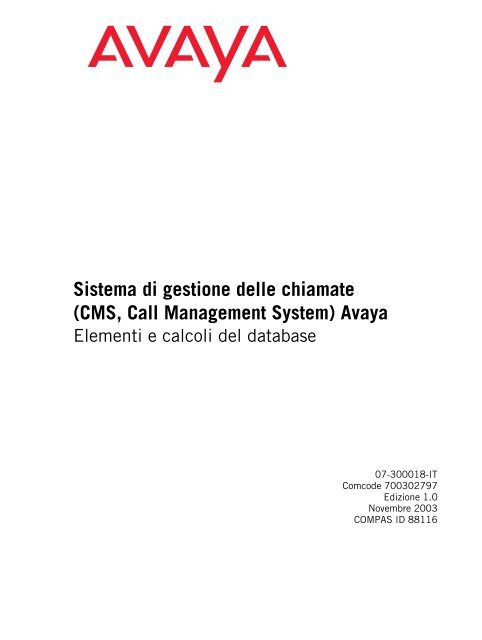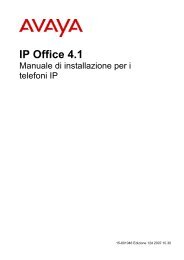Elementi del database per agenti - Avaya Support
Elementi del database per agenti - Avaya Support
Elementi del database per agenti - Avaya Support
You also want an ePaper? Increase the reach of your titles
YUMPU automatically turns print PDFs into web optimized ePapers that Google loves.
6LVWHPD GL JHVWLRQH GHOOH FKLDPDWH<br />
&06 &DOO 0DQDJHPHQW 6\VWHP $YD\D<br />
(OHPHQWL H FDOFROL GHO GDWDEDVH<br />
&RPFRGH<br />
(GL]LRQH<br />
1RYHPEUH<br />
&203$6 ,'<br />
,7
© 2003, <strong>Avaya</strong> Inc.<br />
Tutti i diritti riservati<br />
Avviso<br />
Le informazioni fornite nel presente documento sono state vagliate con<br />
estrema cura prima <strong>del</strong>la loro divulgazione. Occorre tuttavia tenere<br />
presente che le informazioni sono sempre soggette a modifiche.<br />
Prevenzione contro le situazioni dolose<br />
È considerato fraudolento l’uso <strong>del</strong> sistema di telecomunicazione da<br />
parte di <strong>per</strong>sone non autorizzate, che non siano impiegati, <strong>agenti</strong>,<br />
subappaltatori o consulenti che lavorano <strong>per</strong> l’azienda. È da tenere in<br />
considerazione che, associato al sistema in uso, è latente un rischio di<br />
dolo e una situazione dolosa può compromettere sostanzialmente i<br />
servizi di telecomunicazioni comportando supplementi addizionali.<br />
Intervento <strong>per</strong> frode previsto da <strong>Avaya</strong><br />
Se si ritiene di essere vittima di una situazione fraudolenta e si desidera<br />
supporto o assistenza tecnica, rivolgersi al centro di assistenza tecnica,<br />
linea diretta <strong>per</strong> l’assistenza sul dolo, al numero 1-800-643-2353 (Stati<br />
Uniti e Canada). Per ulteriori numeri di telefono <strong>del</strong>l’assistenza, visitare il<br />
sito Web di <strong>Avaya</strong> all’indirizzo:<br />
http://www.avaya.com<br />
Fare clic su <strong>Support</strong>, quindi su Escalation Lists US and International.<br />
Il sito Web contiene i numeri di telefono dei centri di assistenza negli Stati<br />
Uniti, elencati in ordine di preferenza. Per i numeri di telefono<br />
<strong>del</strong>l’assistenza negli altri paesi, fare clic su Global Escalation List.<br />
Protezione <strong>del</strong>le telecomunicazioni<br />
Lo scopo <strong>del</strong>la protezione <strong>del</strong>le telecomunicazioni (voce, dati e/o video) è<br />
impedire qualsiasi tipo di intrusione, ossia di accesso o uso doloso o non<br />
autorizzato, da parte di terzi nel proprio sistema di telecomunicazione.<br />
Il “sistema di telecomunicazione” in uso include il presente prodotto<br />
<strong>Avaya</strong> ed eventuali dispositivi <strong>per</strong> la comunicazione voce/dati/video ai<br />
quali si accede tramite il prodotto <strong>Avaya</strong> (ossia i dispositivi collegati in<br />
rete).<br />
Per “terzi” si intende chiunque non sia un impiegato, agente,<br />
subappaltatore o consulente <strong>del</strong>la propria azienda. “Intrusione” indica<br />
l’accesso al sistema di telecomunicazione da parte di <strong>per</strong>sone, in alcuni<br />
casi autorizzate, con intenti dolosi e <strong>per</strong>icolosi.<br />
Tali intrusioni possono essere dirette alle interfacce o ai dispositivi<br />
sincroni (time-multiplex e/o basati su circuiti) o asincroni (basati su<br />
carattere, messaggio o pacchetto) con le motivazioni descritte di seguito.<br />
Utilizzo <strong>del</strong>le risorse specifiche <strong>del</strong> dispositivo a cui si accede<br />
Furto (ad esempio, di proprietà intellettuali, risorse finanziarie<br />
o accesso a servizi a pagamento)<br />
Sottrazione di informazioni riservate<br />
Molestia (atti fastidiosi ma apparentemente innocui,<br />
manomissione)<br />
Danno (manomissioni <strong>per</strong>icolose o alterazione e <strong>per</strong>dita di<br />
dati, indipendentemente dal motivo o dallo scopo)<br />
Tenere in considerazione il fatto che all’utilizzo <strong>del</strong> sistema e/o dei<br />
dispositivi di rete è associato il rischio di intrusioni non autorizzate.<br />
Considerare inoltre che, in caso di intrusione, la società può subire danni<br />
di diverso tipo, ad esempio in relazione alla riservatezza dei dati<br />
<strong>per</strong>sonali e aziendali, alla proprietà intellettuale, alle risorse materiali e<br />
finanziarie, ai costi <strong>del</strong>la manodo<strong>per</strong>a e/o alle spese legali.<br />
Responsabilità <strong>del</strong>l’utente <strong>per</strong> la sicurezza <strong>del</strong> sistema di<br />
telecomunicazione<br />
La responsabilità finale <strong>del</strong>la sicurezza <strong>del</strong> sistema e dei dispositivi<br />
collegati in rete ricade sull’amministratore <strong>del</strong> sistema <strong>del</strong> cliente <strong>Avaya</strong>,<br />
sui partner che gestiscono le telecomunicazioni e sui responsabili<br />
aziendali. Per assumersi tale responsabilità, è opportuno che l’utente<br />
disponga <strong>del</strong>le conoscenze e <strong>del</strong>le risorse necessarie, che potrà<br />
acquisire tramite gli strumenti descritti di seguito, compresi ma non<br />
limitati a:<br />
Documenti di installazione<br />
Documenti di amministrazione <strong>del</strong> sistema<br />
Documenti sulla sicurezza<br />
Strumenti di protezione basati sull’hardware o sul software<br />
Condivisione <strong>del</strong>le informazioni con i partner<br />
Es<strong>per</strong>ti di sicurezza <strong>del</strong>le telecomunicazioni<br />
Per impedire intrusioni nel sistema di telecomunicazione, l’utente e i suoi<br />
collaboratori dovranno programmare e configurare attentamente quanto<br />
segue:<br />
i sistemi di telecomunicazione <strong>Avaya</strong> e le relative interfacce<br />
le applicazioni software fornite da <strong>Avaya</strong>, unitamente alle<br />
relative interfacce e piattaforme hardware/software<br />
eventuali dispositivi collegati in rete ai prodotti <strong>Avaya</strong> in uso.<br />
Marchi<br />
Inserire qui tutti i marchi <strong>Avaya</strong> e di terze parti.<br />
Informazioni <strong>per</strong> l’ordinazione<br />
Rivolgersi all’: <strong>Avaya</strong> Publications Center<br />
Tel. +1 800 457 1235<br />
Fax +1 800 457 1764<br />
Chiamate internazionali +1 410 568 3680<br />
Fax internazionale +1 410 891 0207<br />
Scrivere a: Globalware Solutions<br />
200 Ward Hill Avenue<br />
Haverhill, MA 01835 USA<br />
Att.: <strong>Avaya</strong> Account Manager<br />
E-mail: totalware@gwsmail.com<br />
Ordinare: Documento N. 07-300018-IT, Edizione 1.0<br />
Novembre 2003<br />
È possibile che si venga inseriti in una lista di attesa <strong>per</strong> questo e <strong>per</strong> gli<br />
altri documenti eventualmente necessari. La lista di attesa abilita<br />
automaticamente l’invio <strong>del</strong>le versioni più aggiornate dei singoli<br />
documenti o <strong>del</strong>le serie di documenti, addebitando l’importo secondo i<br />
dati forniti dal cliente. Per ulteriori informazioni sulle liste di attesa o <strong>per</strong><br />
essere inseriti in un elenco di clienti che desiderano ricevere le<br />
successive emissioni di questo documento, contattare il centro<br />
pubblicazioni di <strong>Avaya</strong>.<br />
Assistenza <strong>Avaya</strong><br />
<strong>Avaya</strong> mette a disposizione un numero di telefono che è possibile<br />
contattare <strong>per</strong> segnalare problemi o ottenere informazioni relative al call<br />
center. Il numero di telefono <strong>del</strong>l’assistenza è 1-800-242-2121 <strong>per</strong> Stati<br />
Uniti e Canada. Per ulteriori numeri di telefono <strong>del</strong>l’assistenza, visitare il<br />
sito Web di <strong>Avaya</strong> all’indirizzo:<br />
http://www.avaya.com<br />
Fare clic su <strong>Support</strong>, quindi su Escalation Lists US and International.<br />
Il sito Web contiene i numeri di telefono dei centri di assistenza negli Stati<br />
Uniti, elencati in ordine di preferenza. Per i numeri di telefono<br />
<strong>del</strong>l’assistenza negli altri paesi, fare clic su Global Escalation List.<br />
Commenti<br />
Per i suggerimenti su questo documento, restituire l’apposita scheda<br />
compilata presente alla fine <strong>del</strong> documento.<br />
Riconoscimenti<br />
Il presente documento è stato redatto dal gruppo di sviluppo CRM.
Prefazione<br />
Sistema di gestione <strong>del</strong>le chiamate (CMS, Call Management System) <strong>Avaya</strong><br />
<strong>Elementi</strong> e calcoli <strong>del</strong> <strong>database</strong><br />
Edizione 1.0<br />
Indice<br />
Panoramica . . . . . . . . . . . . . . . . . . . . . . . . . . . . . . . . . . . . . . 21<br />
Obiettivo . . . . . . . . . . . . . . . . . . . . . . . . . . . . . . . . . . . . . . . 21<br />
Contenuto . . . . . . . . . . . . . . . . . . . . . . . . . . . . . . . . . . . . . . 21<br />
A chi si rivolge questo documento . . . . . . . . . . . . . . . . . . . . . . . . . . . 22<br />
Come usare questo documento . . . . . . . . . . . . . . . . . . . . . . . . . . . . 22<br />
Quando usare questo documento . . . . . . . . . . . . . . . . . . . . . . . . . . . 22<br />
Convenzioni usate . . . . . . . . . . . . . . . . . . . . . . . . . . . . . . . . . . . 23<br />
Documenti correlati. . . . . . . . . . . . . . . . . . . . . . . . . . . . . . . . . . . 23<br />
Documenti relativi al software CMS . . . . . . . . . . . . . . . . . . . . . . . . . . 23<br />
Documenti relativi agli upgrade . . . . . . . . . . . . . . . . . . . . . . . . . . . . 24<br />
Documenti relativi all’hardware . . . . . . . . . . . . . . . . . . . . . . . . . . . . 27<br />
Documenti relativi ai centralini . . . . . . . . . . . . . . . . . . . . . . . . . . . . . 27<br />
Documenti relativi all’amministrazione . . . . . . . . . . . . . . . . . . . . . . . . . 28<br />
Altri documenti . . . . . . . . . . . . . . . . . . . . . . . . . . . . . . . . . . . . 28<br />
Siti Web relativi alla documentazione. . . . . . . . . . . . . . . . . . . . . . . . . . 29<br />
Acronimi . . . . . . . . . . . . . . . . . . . . . . . . . . . . . . . . . . . . . . . . 30<br />
Nuove funzioni <strong>del</strong>la release 12<br />
Modifiche al <strong>database</strong> <strong>per</strong> migliorare la capacità . . . . . . . . . . . . . . . . . . . . . 34<br />
Da LOGONSKILL21 a LOGONSKILL60 (tempo reale) . . . . . . . . . . . . . . . . . 34<br />
Da SKLEVEL21 a SKLEVEL60 . . . . . . . . . . . . . . . . . . . . . . . . . . . . 34<br />
Da SKPERCENT21 a SKPERCENT60 . . . . . . . . . . . . . . . . . . . . . . . . . 35<br />
Da WORKSPLIT21 a WORKSPLIT60 (tempo reale) . . . . . . . . . . . . . . . . . .<br />
Modifiche al <strong>database</strong> <strong>per</strong> l'Ottimizzatore dei livelli<br />
35<br />
di servizio . . . . . . . . . . . . . . . . . . . . . . . . . . . . . . . . . . . . . . 36<br />
I_BEHINDTIME . . . . . . . . . . . . . . . . . . . . . . . . . . . . . . . . . . . . 36<br />
TARGETPERCENT . . . . . . . . . . . . . . . . . . . . . . . . . . . . . . . . . . 36<br />
TARGETPCTCHG . . . . . . . . . . . . . . . . . . . . . . . . . . . . . . . . . . 36<br />
TARGETSECONDS. . . . . . . . . . . . . . . . . . . . . . . . . . . . . . . . . . 37<br />
TARGETSECCHG . . . . . . . . . . . . . . . . . . . . . . . . . . . . . . . . . . 37<br />
TARGETACDCALLS . . . . . . . . . . . . . . . . . . . . . . . . . . . . . . . . . 37<br />
TARGETABNS . . . . . . . . . . . . . . . . . . . . . . . . . . . . . . . . . . . . 37<br />
TARGETOUTFLOWS . . . . . . . . . . . . . . . . . . . . . . . . . . . . . . . . . 37<br />
I_AUTORESERVETIME. . . . . . . . . . . . . . . . . . . . . . . . . . . . . . . . 38<br />
Altri elementi <strong>del</strong> <strong>database</strong> interessati . . . . . . . . . . . . . . . . . . . . . . . . . 38<br />
Calcoli <strong>per</strong> l'Ottimizzatore dei livelli di servizio . . . . . . . . . . . . . . . . . . . . . . 39<br />
Dati effettivi rispetto a quelli previsti . . . . . . . . . . . . . . . . . . . . . . . . . . 39<br />
Edizione 1.0 Novembre 2003 3
Indice<br />
PERCENT_SK_AVAIL . . . . . . . . . . . . . . . . . . . . . . . . . . . . . . . . 39<br />
Correzioni . . . . . . . . . . . . . . . . . . . . . . . . . . . . . . . . . . . . . . . 40<br />
AGT_RELEASED . . . . . . . . . . . . . . . . . . . . . . . . . . . . . . . . . . . 40<br />
I_ACWTIME . . . . . . . . . . . . . . . . . . . . . . . . . . . . . . . . . . . . . 40<br />
ACWTIME . . . . . . . . . . . . . . . . . . . . . . . . . . . . . . . . . . . . . . 40<br />
ACWOUTTIME . . . . . . . . . . . . . . . . . . . . . . . . . . . . . . . . . . . . 41<br />
Tabelle gruppi/specialità . . . . . . . . . . . . . . . . . . . . . . . . . . . . . . 41<br />
Tabelle <strong>agenti</strong> . . . . . . . . . . . . . . . . . . . . . . . . . . . . . . . . . . . 41<br />
DA_ACWINCALLS . . . . . . . . . . . . . . . . . . . . . . . . . . . . . . . . . . 41<br />
Tabelle gruppi/specialità . . . . . . . . . . . . . . . . . . . . . . . . . . . . . . 41<br />
Tabelle <strong>agenti</strong> . . . . . . . . . . . . . . . . . . . . . . . . . . . . . . . . . . . 42<br />
DA_ACWOCALLS . . . . . . . . . . . . . . . . . . . . . . . . . . . . . . . . . . 42<br />
Tabelle gruppi/specialità . . . . . . . . . . . . . . . . . . . . . . . . . . . . . . 42<br />
Tabelle <strong>agenti</strong> . . . . . . . . . . . . . . . . . . . . . . . . . . . . . . . . . . . 42<br />
Introduzione<br />
Panoramica . . . . . . . . . . . . . . . . . . . . . . . . . . . . . . . . . . . . . . 43<br />
Disponibilità degli elementi <strong>del</strong> <strong>database</strong>. . . . . . . . . . . . . . . . . . . . . . . . . 43<br />
Tabelle <strong>del</strong> <strong>database</strong> . . . . . . . . . . . . . . . . . . . . . . . . . . . . . . . . . . 44<br />
Nomi <strong>del</strong>le tabelle <strong>del</strong> <strong>database</strong> . . . . . . . . . . . . . . . . . . . . . . . . . . . . 44<br />
Nomi <strong>del</strong>le tabelle <strong>del</strong> <strong>database</strong> in tempo reale. . . . . . . . . . . . . . . . . . . . 44<br />
Nomi <strong>del</strong>le tabelle storiche <strong>del</strong> <strong>database</strong> . . . . . . . . . . . . . . . . . . . . . . . 45<br />
Tipi di elementi <strong>del</strong> <strong>database</strong> . . . . . . . . . . . . . . . . . . . . . . . . . . . . . . 47<br />
Dati storici e dati in tempo reale . . . . . . . . . . . . . . . . . . . . . . . . . . . . 47<br />
Dati su base di chiamata rispetto a quelli su base di intervallo . . . . . . . . . . . . . . 48<br />
Dati su base di chiamata . . . . . . . . . . . . . . . . . . . . . . . . . . . . . . 48<br />
Dati su base di intervallo . . . . . . . . . . . . . . . . . . . . . . . . . . . . . . 48<br />
Dati su base di chiamata e su base di intervallo nei rapporti . . . . . . . . . . . . . 48<br />
Informazioni sugli elementi <strong>del</strong> <strong>database</strong> <strong>per</strong> i tipi di rapporto . . . . . . . . . . . . . . . 49<br />
<strong>Elementi</strong> <strong>del</strong> <strong>database</strong> <strong>per</strong> gruppi/specialità . . . . . . . . . . . . . . . . . . . . . . 49<br />
<strong>Elementi</strong> <strong>del</strong> <strong>database</strong> in tempo reale . . . . . . . . . . . . . . . . . . . . . . . . 49<br />
<strong>Elementi</strong> <strong>del</strong> <strong>database</strong> storico . . . . . . . . . . . . . . . . . . . . . . . . . . . . 49<br />
<strong>Elementi</strong> <strong>del</strong> <strong>database</strong> <strong>per</strong> <strong>agenti</strong> . . . . . . . . . . . . . . . . . . . . . . . . . . . 49<br />
<strong>Elementi</strong> <strong>del</strong> <strong>database</strong> in tempo reale . . . . . . . . . . . . . . . . . . . . . . . . 49<br />
<strong>Elementi</strong> <strong>del</strong> <strong>database</strong> storico . . . . . . . . . . . . . . . . . . . . . . . . . . . . 49<br />
<strong>Elementi</strong> <strong>del</strong> <strong>database</strong> <strong>per</strong> fasci di linee . . . . . . . . . . . . . . . . . . . . . . . . 50<br />
<strong>Elementi</strong> <strong>del</strong> <strong>database</strong> in tempo reale . . . . . . . . . . . . . . . . . . . . . . . . 50<br />
<strong>Elementi</strong> <strong>del</strong> <strong>database</strong> storico . . . . . . . . . . . . . . . . . . . . . . . . . . . . 50<br />
<strong>Elementi</strong> <strong>del</strong> <strong>database</strong> <strong>per</strong> linee . . . . . . . . . . . . . . . . . . . . . . . . . . . . 50<br />
<strong>Elementi</strong> <strong>del</strong> <strong>database</strong> in tempo reale . . . . . . . . . . . . . . . . . . . . . . . . 50<br />
<strong>Elementi</strong> <strong>del</strong> <strong>database</strong> storico . . . . . . . . . . . . . . . . . . . . . . . . . . . . 50<br />
<strong>Elementi</strong> <strong>del</strong> <strong>database</strong> <strong>per</strong> vettori . . . . . . . . . . . . . . . . . . . . . . . . . . . 50<br />
<strong>Elementi</strong> <strong>del</strong> <strong>database</strong> in tempo reale . . . . . . . . . . . . . . . . . . . . . . . . 51<br />
<strong>Elementi</strong> <strong>del</strong> <strong>database</strong> storico . . . . . . . . . . . . . . . . . . . . . . . . . . . . 51<br />
<strong>Elementi</strong> <strong>del</strong> <strong>database</strong> <strong>per</strong> VDN . . . . . . . . . . . . . . . . . . . . . . . . . . . . 51<br />
<strong>Elementi</strong> <strong>del</strong> <strong>database</strong> in tempo reale . . . . . . . . . . . . . . . . . . . . . . . . 51<br />
<strong>Elementi</strong> <strong>del</strong> <strong>database</strong> storico . . . . . . . . . . . . . . . . . . . . . . . . . . . . 51<br />
<strong>Elementi</strong> <strong>del</strong> <strong>database</strong> <strong>per</strong> codici attività chiamata . . . . . . . . . . . . . . . . . . . 51<br />
4 <strong>Elementi</strong> e calcoli <strong>del</strong> <strong>database</strong> CMS <strong>Avaya</strong>
<strong>Elementi</strong> <strong>del</strong> <strong>database</strong> in tempo reale . . . . . . . . . . . . . . . . . . . . . . . . 51<br />
<strong>Elementi</strong> <strong>del</strong> <strong>database</strong> storico . . . . . . . . . . . . . . . . . . . . . . . . . . . . 52<br />
<strong>Elementi</strong> <strong>del</strong> <strong>database</strong> <strong>per</strong> login/logout agente . . . . . . . . . . . . . . . . . . . . . 52<br />
<strong>Elementi</strong> <strong>del</strong> <strong>database</strong> <strong>per</strong> tracciati agente . . . . . . . . . . . . . . . . . . . . . . . 52<br />
<strong>Elementi</strong> <strong>del</strong> <strong>database</strong> <strong>per</strong> configurazioni giorno corrente . . . . . . . . . . . . . . . . 52<br />
<strong>Elementi</strong> <strong>del</strong> <strong>database</strong> <strong>per</strong> rapporti giorno corrente . . . . . . . . . . . . . . . . . . . 52<br />
Dati di previsione . . . . . . . . . . . . . . . . . . . . . . . . . . . . . . . . . . 52<br />
<strong>Elementi</strong> <strong>del</strong> <strong>database</strong> <strong>per</strong> record chiamata. . . . . . . . . . . . . . . . . . . . . . . 53<br />
<strong>Elementi</strong> <strong>del</strong> <strong>database</strong> storico <strong>per</strong> eccezioni . . . . . . . . . . . . . . . . . . . . . . 53<br />
Memorizzazione dei tipi di eccezione . . . . . . . . . . . . . . . . . . . . . . . . 53<br />
Selezione dei tipi di eccezione <strong>per</strong> i rapporti . . . . . . . . . . . . . . . . . . . . . 53<br />
Terminologia . . . . . . . . . . . . . . . . . . . . . . . . . . . . . . . . . . . . . . 53<br />
Riferimenti incrociati dei centralini e funzionalità correlate al sistema CMS<br />
Panoramica . . . . . . . . . . . . . . . . . . . . . . . . . . . . . . . . . . . . . . 61<br />
Tabella di esempio dei riferimenti incrociati ai centralini . . . . . . . . . . . . . . . . . 61<br />
Riferimenti incrociati <strong>per</strong> ogni centralino . . . . . . . . . . . . . . . . . . . . . . . . . 62<br />
Panoramica. . . . . . . . . . . . . . . . . . . . . . . . . . . . . . . . . . . . . . 62<br />
Convenzioni utilizzate nelle tabelle . . . . . . . . . . . . . . . . . . . . . . . . . . . 62<br />
<strong>Elementi</strong> <strong>del</strong> <strong>database</strong> <strong>per</strong> <strong>agenti</strong> . . . . . . . . . . . . . . . . . . . . . . . . . . . 63<br />
<strong>Elementi</strong> <strong>del</strong> <strong>database</strong> <strong>per</strong> CWC . . . . . . . . . . . . . . . . . . . . . . . . . . . . 69<br />
<strong>Elementi</strong> <strong>del</strong> <strong>database</strong> <strong>per</strong> configurazioni giorno corrente . . . . . . . . . . . . . . . . 70<br />
<strong>Elementi</strong> <strong>del</strong> <strong>database</strong> <strong>per</strong> fasci di linee . . . . . . . . . . . . . . . . . . . . . . . . 71<br />
<strong>Elementi</strong> <strong>del</strong> <strong>database</strong> <strong>per</strong> gruppi/specialità. . . . . . . . . . . . . . . . . . . . . . . 73<br />
<strong>Elementi</strong> <strong>del</strong> <strong>database</strong> <strong>per</strong> linee . . . . . . . . . . . . . . . . . . . . . . . . . . . . 82<br />
<strong>Elementi</strong> <strong>del</strong> <strong>database</strong> <strong>per</strong> login/logout <strong>agenti</strong>. . . . . . . . . . . . . . . . . . . . . . 84<br />
<strong>Elementi</strong> <strong>del</strong> <strong>database</strong> <strong>per</strong> rapporti giorno corrente . . . . . . . . . . . . . . . . . . . 85<br />
<strong>Elementi</strong> <strong>del</strong> <strong>database</strong> <strong>per</strong> record chiamata. . . . . . . . . . . . . . . . . . . . . . . 86<br />
<strong>Elementi</strong> <strong>del</strong> <strong>database</strong> <strong>per</strong> tracciati agente . . . . . . . . . . . . . . . . . . . . . . . 89<br />
<strong>Elementi</strong> <strong>del</strong> <strong>database</strong> <strong>per</strong> VDN . . . . . . . . . . . . . . . . . . . . . . . . . . . . 90<br />
<strong>Elementi</strong> <strong>del</strong> <strong>database</strong> <strong>per</strong> vettori . . . . . . . . . . . . . . . . . . . . . . . . . . . 94<br />
Caratteristiche e funzionalità <strong>del</strong> centralino e relativo impatto sui dati CMS . . . . . . . . 97<br />
Panoramica. . . . . . . . . . . . . . . . . . . . . . . . . . . . . . . . . . . . . . 97<br />
Chiamate generate e instradate tramite processore supplementare . . . . . . . . . . . 98<br />
Agenti in più gruppi/specialità . . . . . . . . . . . . . . . . . . . . . . . . . . . . . 98<br />
Rapporti in tempo reale . . . . . . . . . . . . . . . . . . . . . . . . . . . . . . . 99<br />
Tracciamento <strong>del</strong>la condizione <strong>del</strong>l’agente al login . . . . . . . . . . . . . . . . . . . 99<br />
Velocità media di risposta . . . . . . . . . . . . . . . . . . . . . . . . . . . . . . . 100<br />
BSR (Best Service Routing) . . . . . . . . . . . . . . . . . . . . . . . . . . . . . . 100<br />
Preferenza di trattamento chiamate . . . . . . . . . . . . . . . . . . . . . . . . . . 100<br />
Intercettazione chiamata . . . . . . . . . . . . . . . . . . . . . . . . . . . . . . . 101<br />
Business Advocate . . . . . . . . . . . . . . . . . . . . . . . . . . . . . . . . . . 101<br />
Tracciamento <strong>del</strong>le conferenze . . . . . . . . . . . . . . . . . . . . . . . . . . . . 102<br />
Comando vettore di conversazione . . . . . . . . . . . . . . . . . . . . . . . . . . 102<br />
Business Advocate . . . . . . . . . . . . . . . . . . . . . . . . . . . . . . . . . . 103<br />
Chiamata a agente specifico. . . . . . . . . . . . . . . . . . . . . . . . . . . . . . 104<br />
Dati agente specifico nei rapporti . . . . . . . . . . . . . . . . . . . . . . . . . . 104<br />
Funzioni specifiche dei centralini . . . . . . . . . . . . . . . . . . . . . . . . . . 104<br />
Espansione <strong>del</strong>le capacità <strong>del</strong>l’agente . . . . . . . . . . . . . . . . . . . . . . . . . 104<br />
Indice<br />
Edizione 1.0 Novembre 2003 5
Indice<br />
Svincolo forzato. . . . . . . . . . . . . . . . . . . . . . . . . . . . . . . . . . . . 105<br />
Trattamento forzato di chiamate multiple . . . . . . . . . . . . . . . . . . . . . . . . 105<br />
Comando Vettore goto . . . . . . . . . . . . . . . . . . . . . . . . . . . . . . . . 106<br />
Tracciamento <strong>del</strong>la condizione di attesa . . . . . . . . . . . . . . . . . . . . . . . . 106<br />
Posizione. . . . . . . . . . . . . . . . . . . . . . . . . . . . . . . . . . . . . . . 106<br />
Identificativo di posizione <strong>per</strong> gli <strong>agenti</strong> . . . . . . . . . . . . . . . . . . . . . . . 106<br />
Identificativo di posizione <strong>per</strong> le linee . . . . . . . . . . . . . . . . . . . . . . . . 107<br />
Chiamate a reinstradamento predittivo (BSR e NCR) . . . . . . . . . . . . . . . . . . 107<br />
Sposta agente in servizio . . . . . . . . . . . . . . . . . . . . . . . . . . . . . . . 107<br />
Trattamento di chiamate multiple. . . . . . . . . . . . . . . . . . . . . . . . . . . . 107<br />
Accodamento a più gruppi/specialità . . . . . . . . . . . . . . . . . . . . . . . . . . 109<br />
Esempio di accodamento a più gruppi/specialità . . . . . . . . . . . . . . . . . . . 110<br />
Gestione chiamate uscenti (OCM, Outbound Call Management). . . . . . . . . . . . . 110<br />
Tracciamento <strong>del</strong>le chiamate <strong>per</strong>sonali . . . . . . . . . . . . . . . . . . . . . . . . . 110<br />
Tracciamento <strong>del</strong> tempo in AUXIN e AUXOUT . . . . . . . . . . . . . . . . . . . . 111<br />
Tracciamento <strong>del</strong>le chiamate instradate . . . . . . . . . . . . . . . . . . . . . . . 111<br />
Funzioni di tracciamento dei dati . . . . . . . . . . . . . . . . . . . . . . . . . . 111<br />
Esempio di tracciamento <strong>del</strong>le chiamate in attesa con assistenza <strong>del</strong> su<strong>per</strong>visore . . . 112<br />
Chiamate rinunciate. . . . . . . . . . . . . . . . . . . . . . . . . . . . . . . . . . 112<br />
Chiamate rinunciate fantasma . . . . . . . . . . . . . . . . . . . . . . . . . . . . . 112<br />
Timer chiamate rinunciate fantasma . . . . . . . . . . . . . . . . . . . . . . . . . 112<br />
Elemento <strong>del</strong> <strong>database</strong> PHANTOMABNS . . . . . . . . . . . . . . . . . . . . . . 113<br />
Timer chiamate rinunciate fantasma non abilitato. . . . . . . . . . . . . . . . . . . 113<br />
Eccezioni <strong>per</strong> le chiamate rinunciate fantasma . . . . . . . . . . . . . . . . . . . . 113<br />
Trasferimento di chiamata/conferenza . . . . . . . . . . . . . . . . . . . . . . . . . 113<br />
Problemi audio . . . . . . . . . . . . . . . . . . . . . . . . . . . . . . . . . . . . 114<br />
Tracciamento tempo attività agente riservato . . . . . . . . . . . . . . . . . . . . . . 114<br />
Requisiti relativi al tracciamento tempo attività agente riservato . . . . . . . . . . . . 115<br />
STAFFTIME . . . . . . . . . . . . . . . . . . . . . . . . . . . . . . . . . . . . 115<br />
<strong>Elementi</strong> <strong>del</strong> <strong>database</strong> <strong>per</strong> Tracciamento tempo attività agente riservato. . . . . . . . 115<br />
<strong>Elementi</strong> <strong>del</strong>la condizione gruppo/specialità in tempo reale . . . . . . . . . . . . . . 116<br />
<strong>Elementi</strong> <strong>del</strong> <strong>database</strong> storico <strong>per</strong> gruppi/specialità. . . . . . . . . . . . . . . . . . 117<br />
<strong>Elementi</strong> <strong>del</strong> <strong>database</strong> <strong>per</strong> gruppi/specialità non riservati . . . . . . . . . . . . . . . 118<br />
<strong>Elementi</strong> <strong>del</strong> <strong>database</strong> <strong>per</strong> <strong>agenti</strong> . . . . . . . . . . . . . . . . . . . . . . . . . . 120<br />
<strong>Elementi</strong> <strong>del</strong> <strong>database</strong> TI . . . . . . . . . . . . . . . . . . . . . . . . . . . . . . 121<br />
<strong>Elementi</strong> <strong>del</strong> <strong>database</strong> <strong>per</strong> <strong>agenti</strong> non riservati . . . . . . . . . . . . . . . . . . . . 121<br />
Trasferimento in mancanza di risposta . . . . . . . . . . . . . . . . . . . . . . . . . 122<br />
In chiamata . . . . . . . . . . . . . . . . . . . . . . . . . . . . . . . . . . . . . . 122<br />
Condizione <strong>del</strong>la specialità . . . . . . . . . . . . . . . . . . . . . . . . . . . . . . 123<br />
ACW a tempo. . . . . . . . . . . . . . . . . . . . . . . . . . . . . . . . . . . . . 123<br />
Tracciamento dei trasferimenti . . . . . . . . . . . . . . . . . . . . . . . . . . . . . 123<br />
Tracciamento <strong>del</strong> tempo/durata . . . . . . . . . . . . . . . . . . . . . . . . . . . . 123<br />
Timeout in mancanza di risposta <strong>del</strong>la linea . . . . . . . . . . . . . . . . . . . . . . 124<br />
Identificativo universale <strong>del</strong>la chiamata (UCID, Universal Call Identifier) . . . . . . . . . 124<br />
Chiamate attive VDN . . . . . . . . . . . . . . . . . . . . . . . . . . . . . . . . . 124<br />
Timer di disconnessione vettore . . . . . . . . . . . . . . . . . . . . . . . . . . . . 125<br />
Timer di attesa su<strong>per</strong>visione-risposta. . . . . . . . . . . . . . . . . . . . . . . . . . 125<br />
Dizionario degli elementi <strong>del</strong> <strong>database</strong> CMS<br />
Panoramica . . . . . . . . . . . . . . . . . . . . . . . . . . . . . . . . . . . . . . 127<br />
6 <strong>Elementi</strong> e calcoli <strong>del</strong> <strong>database</strong> CMS <strong>Avaya</strong>
Organizzazione . . . . . . . . . . . . . . . . . . . . . . . . . . . . . . . . . . . . 127<br />
Disponibilità degli elementi <strong>del</strong> <strong>database</strong> . . . . . . . . . . . . . . . . . . . . . . . . 127<br />
Dizionario degli elementi <strong>del</strong> <strong>database</strong> CMS . . . . . . . . . . . . . . . . . . . . . . . 128<br />
ABNCALLS . . . . . . . . . . . . . . . . . . . . . . . . . . . . . . . . . . . . . . 128<br />
Da ABNCALLS1 a ABNCALLS10 . . . . . . . . . . . . . . . . . . . . . . . . . . . 129<br />
ABNQUECALLS . . . . . . . . . . . . . . . . . . . . . . . . . . . . . . . . . . . 130<br />
ABNRINGCALLS . . . . . . . . . . . . . . . . . . . . . . . . . . . . . . . . . . . 131<br />
ABNTIME . . . . . . . . . . . . . . . . . . . . . . . . . . . . . . . . . . . . . . 131<br />
ABNVECCALLS . . . . . . . . . . . . . . . . . . . . . . . . . . . . . . . . . . . 132<br />
ACCEPTABLE . . . . . . . . . . . . . . . . . . . . . . . . . . . . . . . . . . . . 132<br />
ACD (indice) . . . . . . . . . . . . . . . . . . . . . . . . . . . . . . . . . . . . . 133<br />
ACD_RELEASE . . . . . . . . . . . . . . . . . . . . . . . . . . . . . . . . . . . 135<br />
ACDAUXOUTCALLS . . . . . . . . . . . . . . . . . . . . . . . . . . . . . . . . . 135<br />
ACDCALLS. . . . . . . . . . . . . . . . . . . . . . . . . . . . . . . . . . . . . . 136<br />
Da ACDCALLS1 a ACDCALLS10 . . . . . . . . . . . . . . . . . . . . . . . . . . . 137<br />
ACDCALLS_R1. . . . . . . . . . . . . . . . . . . . . . . . . . . . . . . . . . . . 137<br />
ACDCALLS_R2. . . . . . . . . . . . . . . . . . . . . . . . . . . . . . . . . . . . 138<br />
ACDONHOLD<br />
(tempo reale) . . . . . . . . . . . . . . . . . . . . . . . . . . . . . . . . . . . . 139<br />
ACDTIME . . . . . . . . . . . . . . . . . . . . . . . . . . . . . . . . . . . . . . 140<br />
ACTIVECALLS<br />
(tempo reale) . . . . . . . . . . . . . . . . . . . . . . . . . . . . . . . . . . . . 140<br />
ACWINCALLS . . . . . . . . . . . . . . . . . . . . . . . . . . . . . . . . . . . . 141<br />
ACWINTIME . . . . . . . . . . . . . . . . . . . . . . . . . . . . . . . . . . . . . 141<br />
ACWOUTADJCALLS . . . . . . . . . . . . . . . . . . . . . . . . . . . . . . . . . 141<br />
ACWOUTCALLS . . . . . . . . . . . . . . . . . . . . . . . . . . . . . . . . . . . 142<br />
ACWOUTOFFCALLS . . . . . . . . . . . . . . . . . . . . . . . . . . . . . . . . . 142<br />
ACWOUTOFFTIME . . . . . . . . . . . . . . . . . . . . . . . . . . . . . . . . . . 143<br />
ACWOUTTIME . . . . . . . . . . . . . . . . . . . . . . . . . . . . . . . . . . . . 143<br />
ACWTIME . . . . . . . . . . . . . . . . . . . . . . . . . . . . . . . . . . . . . . 143<br />
ADJATTEMPTS. . . . . . . . . . . . . . . . . . . . . . . . . . . . . . . . . . . . 144<br />
ADJROUTED . . . . . . . . . . . . . . . . . . . . . . . . . . . . . . . . . . . . . 145<br />
ADJUNCTOUT<br />
(tempo reale) . . . . . . . . . . . . . . . . . . . . . . . . . . . . . . . . . . . . 145<br />
AGINRING<br />
(tempo reale) . . . . . . . . . . . . . . . . . . . . . . . . . . . . . . . . . . . . 145<br />
AGOCC . . . . . . . . . . . . . . . . . . . . . . . . . . . . . . . . . . . . . . . 146<br />
AGSTATE<br />
(tempo reale) . . . . . . . . . . . . . . . . . . . . . . . . . . . . . . . . . . . . 146<br />
AGT_RELEASED . . . . . . . . . . . . . . . . . . . . . . . . . . . . . . . . . . . 146<br />
AGDURATION<br />
(tempo reale) . . . . . . . . . . . . . . . . . . . . . . . . . . . . . . . . . . . . 147<br />
AGTIME<br />
(tempo reale) . . . . . . . . . . . . . . . . . . . . . . . . . . . . . . . . . . . . 147<br />
ALLINUSE<br />
(tempo reale) . . . . . . . . . . . . . . . . . . . . . . . . . . . . . . . . . . . . 147<br />
ALLINUSETIME . . . . . . . . . . . . . . . . . . . . . . . . . . . . . . . . . . . 148<br />
ANI_SID . . . . . . . . . . . . . . . . . . . . . . . . . . . . . . . . . . . . . . . 148<br />
Da ANSCONNCALLS1 a ANSCONNCALLS10 . . . . . . . . . . . . . . . . . . . . . 148<br />
ANSHOLDTIME . . . . . . . . . . . . . . . . . . . . . . . . . . . . . . . . . . . 148<br />
Indice<br />
Edizione 1.0 Novembre 2003 7
Indice<br />
ANSLOCID . . . . . . . . . . . . . . . . . . . . . . . . . . . . . . . . . . . . . . 149<br />
ANSLOGIN . . . . . . . . . . . . . . . . . . . . . . . . . . . . . . . . . . . . . . 149<br />
ANSREASON . . . . . . . . . . . . . . . . . . . . . . . . . . . . . . . . . . . . 149<br />
ANSRINGTIME . . . . . . . . . . . . . . . . . . . . . . . . . . . . . . . . . . . . 149<br />
ANSTIME . . . . . . . . . . . . . . . . . . . . . . . . . . . . . . . . . . . . . . 150<br />
ASA<br />
(tempo reale) . . . . . . . . . . . . . . . . . . . . . . . . . . . . . . . . . . . . 150<br />
ASSIST<br />
(tempo reale) . . . . . . . . . . . . . . . . . . . . . . . . . . . . . . . . . . . . 151<br />
ASSIST_ACTV . . . . . . . . . . . . . . . . . . . . . . . . . . . . . . . . . . . . 151<br />
ASSISTS . . . . . . . . . . . . . . . . . . . . . . . . . . . . . . . . . . . . . . . 151<br />
ATAGENT<br />
(tempo reale) . . . . . . . . . . . . . . . . . . . . . . . . . . . . . . . . . . . . 152<br />
AUDIO . . . . . . . . . . . . . . . . . . . . . . . . . . . . . . . . . . . . . . . . 152<br />
AUXINCALLS. . . . . . . . . . . . . . . . . . . . . . . . . . . . . . . . . . . . . 152<br />
AUXINTIME . . . . . . . . . . . . . . . . . . . . . . . . . . . . . . . . . . . . . 153<br />
AUXOUTADJCALLS . . . . . . . . . . . . . . . . . . . . . . . . . . . . . . . . . 153<br />
AUXOUTCALLS . . . . . . . . . . . . . . . . . . . . . . . . . . . . . . . . . . . 154<br />
AUXOUTOFFCALLS . . . . . . . . . . . . . . . . . . . . . . . . . . . . . . . . . 154<br />
AUXOUTOFFTIME . . . . . . . . . . . . . . . . . . . . . . . . . . . . . . . . . . 155<br />
AUXOUTTIME . . . . . . . . . . . . . . . . . . . . . . . . . . . . . . . . . . . . 155<br />
AUXREASON<br />
(tempo reale) . . . . . . . . . . . . . . . . . . . . . . . . . . . . . . . . . . . . 156<br />
AVAILABLE<br />
(tempo reale) . . . . . . . . . . . . . . . . . . . . . . . . . . . . . . . . . . . . 156<br />
AVGAGSERV. . . . . . . . . . . . . . . . . . . . . . . . . . . . . . . . . . . . . 156<br />
AVGSPEEDANS . . . . . . . . . . . . . . . . . . . . . . . . . . . . . . . . . . . 157<br />
AWORKMODE<br />
(tempo reale) . . . . . . . . . . . . . . . . . . . . . . . . . . . . . . . . . . . . 157<br />
BACKUPCALLS . . . . . . . . . . . . . . . . . . . . . . . . . . . . . . . . . . . 157<br />
BH_ABNCALLS<br />
(solo giornaliero). . . . . . . . . . . . . . . . . . . . . . . . . . . . . . . . . . . 159<br />
BH_ACDCALLS<br />
(solo giornaliero). . . . . . . . . . . . . . . . . . . . . . . . . . . . . . . . . . . 159<br />
BH_ACDTIME<br />
(solo giornaliero). . . . . . . . . . . . . . . . . . . . . . . . . . . . . . . . . . . 160<br />
BH_ALLINUSETIME<br />
(solo giornaliero). . . . . . . . . . . . . . . . . . . . . . . . . . . . . . . . . . . 160<br />
BH_BUSYCALLS<br />
(solo giornaliero). . . . . . . . . . . . . . . . . . . . . . . . . . . . . . . . . . . 160<br />
BH_DISCCALLS<br />
(solo giornaliero). . . . . . . . . . . . . . . . . . . . . . . . . . . . . . . . . . . 161<br />
BH_INCALLS<br />
(solo giornaliero). . . . . . . . . . . . . . . . . . . . . . . . . . . . . . . . . . . 161<br />
BH_INTIME<br />
(solo giornaliero). . . . . . . . . . . . . . . . . . . . . . . . . . . . . . . . . . . 161<br />
BH_OABNCALLS<br />
(solo giornaliero). . . . . . . . . . . . . . . . . . . . . . . . . . . . . . . . . . . 162<br />
BH_OACDCALLS<br />
(solo giornaliero). . . . . . . . . . . . . . . . . . . . . . . . . . . . . . . . . . . 162<br />
BH_OOTHERCALLS<br />
8 <strong>Elementi</strong> e calcoli <strong>del</strong> <strong>database</strong> CMS <strong>Avaya</strong>
(solo giornaliero). . . . . . . . . . . . . . . . . . . . . . . . . . . . . . . . . . . 162<br />
BH_OTHERCALLS<br />
(solo giornaliero). . . . . . . . . . . . . . . . . . . . . . . . . . . . . . . . . . . 163<br />
BH_OUTCALLS<br />
(solo giornaliero). . . . . . . . . . . . . . . . . . . . . . . . . . . . . . . . . . . 163<br />
BH_OUTTIME<br />
(solo giornaliero). . . . . . . . . . . . . . . . . . . . . . . . . . . . . . . . . . . 163<br />
BH_STARTTIME<br />
(solo giornaliero). . . . . . . . . . . . . . . . . . . . . . . . . . . . . . . . . . . 164<br />
BH_VDNCALLS<br />
(solo giornaliero). . . . . . . . . . . . . . . . . . . . . . . . . . . . . . . . . . . 164<br />
BLOCKAGE . . . . . . . . . . . . . . . . . . . . . . . . . . . . . . . . . . . . . 164<br />
BSRPLAN . . . . . . . . . . . . . . . . . . . . . . . . . . . . . . . . . . . . . . 165<br />
BUSYCALLS . . . . . . . . . . . . . . . . . . . . . . . . . . . . . . . . . . . . . 165<br />
BUSYTIME . . . . . . . . . . . . . . . . . . . . . . . . . . . . . . . . . . . . . . 166<br />
CALLER_HOLD . . . . . . . . . . . . . . . . . . . . . . . . . . . . . . . . . . . 167<br />
CALLID. . . . . . . . . . . . . . . . . . . . . . . . . . . . . . . . . . . . . . . . 167<br />
CALLING_II . . . . . . . . . . . . . . . . . . . . . . . . . . . . . . . . . . . . . 167<br />
CALLING_LOGID<br />
(tempo reale) . . . . . . . . . . . . . . . . . . . . . . . . . . . . . . . . . . . . 168<br />
CALLING_PTY . . . . . . . . . . . . . . . . . . . . . . . . . . . . . . . . . . . . 168<br />
CALLSOFFERED . . . . . . . . . . . . . . . . . . . . . . . . . . . . . . . . . . . 168<br />
CHANGE . . . . . . . . . . . . . . . . . . . . . . . . . . . . . . . . . . . . . . . 169<br />
CHANGED<br />
(tempo reale) . . . . . . . . . . . . . . . . . . . . . . . . . . . . . . . . . . . . 169<br />
CHPROF . . . . . . . . . . . . . . . . . . . . . . . . . . . . . . . . . . . . . . . 169<br />
COMPLETED. . . . . . . . . . . . . . . . . . . . . . . . . . . . . . . . . . . . . 169<br />
CONFERENCE . . . . . . . . . . . . . . . . . . . . . . . . . . . . . . . . . . . . 170<br />
CONNECTCALLS . . . . . . . . . . . . . . . . . . . . . . . . . . . . . . . . . . 170<br />
CONNECTTIME . . . . . . . . . . . . . . . . . . . . . . . . . . . . . . . . . . . 171<br />
CONNTALKTIME . . . . . . . . . . . . . . . . . . . . . . . . . . . . . . . . . . . 171<br />
CONSULTTIME. . . . . . . . . . . . . . . . . . . . . . . . . . . . . . . . . . . . 171<br />
CWC (indice) . . . . . . . . . . . . . . . . . . . . . . . . . . . . . . . . . . . . . 171<br />
Da CWC1 a CWC5 . . . . . . . . . . . . . . . . . . . . . . . . . . . . . . . . . . 172<br />
DA_ABNCALLS. . . . . . . . . . . . . . . . . . . . . . . . . . . . . . . . . . . . 172<br />
DA_ABNTIME . . . . . . . . . . . . . . . . . . . . . . . . . . . . . . . . . . . . 172<br />
DA_ACDCALLS . . . . . . . . . . . . . . . . . . . . . . . . . . . . . . . . . . . 173<br />
DA_ACDTIME . . . . . . . . . . . . . . . . . . . . . . . . . . . . . . . . . . . . 173<br />
DA_ACWINCALLS . . . . . . . . . . . . . . . . . . . . . . . . . . . . . . . . . . 173<br />
DA_ACWINTIME . . . . . . . . . . . . . . . . . . . . . . . . . . . . . . . . . . . 174<br />
DA_ACWOADJCALLS . . . . . . . . . . . . . . . . . . . . . . . . . . . . . . . . 174<br />
DA_ACWO-CALLS . . . . . . . . . . . . . . . . . . . . . . . . . . . . . . . . . . 174<br />
DA_ACWOOFFCALLS . . . . . . . . . . . . . . . . . . . . . . . . . . . . . . . . 175<br />
DA_ACWOOFFTIME . . . . . . . . . . . . . . . . . . . . . . . . . . . . . . . . . 175<br />
DA_ACWOTIME . . . . . . . . . . . . . . . . . . . . . . . . . . . . . . . . . . . 175<br />
DA_ACWTIME . . . . . . . . . . . . . . . . . . . . . . . . . . . . . . . . . . . . 176<br />
DA_ANSTIME . . . . . . . . . . . . . . . . . . . . . . . . . . . . . . . . . . . . 176<br />
DA_INACW<br />
(tempo reale) . . . . . . . . . . . . . . . . . . . . . . . . . . . . . . . . . . . . 176<br />
DA_INQUEUE<br />
(tempo reale) . . . . . . . . . . . . . . . . . . . . . . . . . . . . . . . . . . . . 177<br />
Indice<br />
Edizione 1.0 Novembre 2003 9
Indice<br />
DA_INRING<br />
(tempo reale) . . . . . . . . . . . . . . . . . . . . . . . . . . . . . . . . . . . . 177<br />
DA_OLDESTCALL<br />
(tempo reale) . . . . . . . . . . . . . . . . . . . . . . . . . . . . . . . . . . . . 177<br />
DA_ONACD<br />
(tempo reale) . . . . . . . . . . . . . . . . . . . . . . . . . . . . . . . . . . . . 178<br />
DA_OTHERCALLS . . . . . . . . . . . . . . . . . . . . . . . . . . . . . . . . . . 178<br />
DA_OTHERTIME . . . . . . . . . . . . . . . . . . . . . . . . . . . . . . . . . . . 178<br />
DA_QUEUED. . . . . . . . . . . . . . . . . . . . . . . . . . . . . . . . . . . . . 179<br />
DA_RELEASE . . . . . . . . . . . . . . . . . . . . . . . . . . . . . . . . . . . . 179<br />
DA_SKILL<br />
(tempo reale) . . . . . . . . . . . . . . . . . . . . . . . . . . . . . . . . . . . . 179<br />
DACALLS_FIRST<br />
(tempo reale) . . . . . . . . . . . . . . . . . . . . . . . . . . . . . . . . . . . . 180<br />
DEFLECTCALLS . . . . . . . . . . . . . . . . . . . . . . . . . . . . . . . . . . . 180<br />
DEQUECALLS . . . . . . . . . . . . . . . . . . . . . . . . . . . . . . . . . . . . 180<br />
DEQUETIME . . . . . . . . . . . . . . . . . . . . . . . . . . . . . . . . . . . . . 181<br />
DESTINATION<br />
(tempo reale) . . . . . . . . . . . . . . . . . . . . . . . . . . . . . . . . . . . . 181<br />
DIALED_NUM . . . . . . . . . . . . . . . . . . . . . . . . . . . . . . . . . . . . 181<br />
DIGITS_DIALED . . . . . . . . . . . . . . . . . . . . . . . . . . . . . . . . . . . 181<br />
DIRECTION<br />
(tempo reale) . . . . . . . . . . . . . . . . . . . . . . . . . . . . . . . . . . . . 182<br />
DISCCALLS . . . . . . . . . . . . . . . . . . . . . . . . . . . . . . . . . . . . . 182<br />
DISCTIME . . . . . . . . . . . . . . . . . . . . . . . . . . . . . . . . . . . . . . 183<br />
DISPIVECTOR . . . . . . . . . . . . . . . . . . . . . . . . . . . . . . . . . . . . 184<br />
DISPOSITION . . . . . . . . . . . . . . . . . . . . . . . . . . . . . . . . . . . . 184<br />
DISPPRIORITY. . . . . . . . . . . . . . . . . . . . . . . . . . . . . . . . . . . . 185<br />
DISPSKLEVEL . . . . . . . . . . . . . . . . . . . . . . . . . . . . . . . . . . . . 186<br />
DISPSPLIT . . . . . . . . . . . . . . . . . . . . . . . . . . . . . . . . . . . . . . 186<br />
DISPTIME . . . . . . . . . . . . . . . . . . . . . . . . . . . . . . . . . . . . . . 186<br />
DISPVDN . . . . . . . . . . . . . . . . . . . . . . . . . . . . . . . . . . . . . . 186<br />
DURATION<br />
(tempo reale) . . . . . . . . . . . . . . . . . . . . . . . . . . . . . . . . . . . . 187<br />
EQLOC . . . . . . . . . . . . . . . . . . . . . . . . . . . . . . . . . . . . . . . 187<br />
Da EVENT1 a EVENT9 . . . . . . . . . . . . . . . . . . . . . . . . . . . . . . . . 188<br />
EVENT_TIME . . . . . . . . . . . . . . . . . . . . . . . . . . . . . . . . . . . . 189<br />
EWTHIGH<br />
(tempo reale) . . . . . . . . . . . . . . . . . . . . . . . . . . . . . . . . . . . . 189<br />
EWTLOW<br />
(tempo reale) . . . . . . . . . . . . . . . . . . . . . . . . . . . . . . . . . . . . 189<br />
EWTMEDIUM<br />
(tempo reale) . . . . . . . . . . . . . . . . . . . . . . . . . . . . . . . . . . . . 190<br />
EWTTOP<br />
(tempo reale) . . . . . . . . . . . . . . . . . . . . . . . . . . . . . . . . . . . . 190<br />
EXT_CALL_ORIG . . . . . . . . . . . . . . . . . . . . . . . . . . . . . . . . . . 190<br />
EXTENSION . . . . . . . . . . . . . . . . . . . . . . . . . . . . . . . . . . . . . 191<br />
EXTN . . . . . . . . . . . . . . . . . . . . . . . . . . . . . . . . . . . . . . . . 191<br />
EXTYPE . . . . . . . . . . . . . . . . . . . . . . . . . . . . . . . . . . . . . . . 191<br />
FAGINRING<br />
(tempo reale) . . . . . . . . . . . . . . . . . . . . . . . . . . . . . . . . . . . . 196<br />
10 <strong>Elementi</strong> e calcoli <strong>del</strong> <strong>database</strong> CMS <strong>Avaya</strong>
FAVAILABLE<br />
(tempo reale) . . . . . . . . . . . . . . . . . . . . . . . . . . . . . . . . . . . . 196<br />
FAILURES . . . . . . . . . . . . . . . . . . . . . . . . . . . . . . . . . . . . . . 196<br />
FCALLS . . . . . . . . . . . . . . . . . . . . . . . . . . . . . . . . . . . . . . . 196<br />
FINACW<br />
(tempo reale) . . . . . . . . . . . . . . . . . . . . . . . . . . . . . . . . . . . . 197<br />
FINAUX<br />
(tempo reale) . . . . . . . . . . . . . . . . . . . . . . . . . . . . . . . . . . . . 197<br />
FIRSTVDN . . . . . . . . . . . . . . . . . . . . . . . . . . . . . . . . . . . . . . 197<br />
FIRSTIVECTOR . . . . . . . . . . . . . . . . . . . . . . . . . . . . . . . . . . . 197<br />
FMETHOD . . . . . . . . . . . . . . . . . . . . . . . . . . . . . . . . . . . . . . 197<br />
FONACD<br />
(tempo reale) . . . . . . . . . . . . . . . . . . . . . . . . . . . . . . . . . . . . 198<br />
FOTHER<br />
(tempo reale) . . . . . . . . . . . . . . . . . . . . . . . . . . . . . . . . . . . . 198<br />
FSTAFFED<br />
(tempo reale) . . . . . . . . . . . . . . . . . . . . . . . . . . . . . . . . . . . . 198<br />
GNAGINRING<br />
(tempo reale) . . . . . . . . . . . . . . . . . . . . . . . . . . . . . . . . . . . . 198<br />
GNAVAILABLE<br />
(tempo reale) . . . . . . . . . . . . . . . . . . . . . . . . . . . . . . . . . . . . 199<br />
GNINACW<br />
(tempo reale) . . . . . . . . . . . . . . . . . . . . . . . . . . . . . . . . . . . . 199<br />
GNINAUX<br />
(tempo reale) . . . . . . . . . . . . . . . . . . . . . . . . . . . . . . . . . . . . 199<br />
GNINAUX0<br />
(tempo reale) . . . . . . . . . . . . . . . . . . . . . . . . . . . . . . . . . . . . 200<br />
Da GNINAUX1 a GNINAUX9<br />
(tempo reale) . . . . . . . . . . . . . . . . . . . . . . . . . . . . . . . . . . . . 200<br />
GNONACD<br />
(tempo reale) . . . . . . . . . . . . . . . . . . . . . . . . . . . . . . . . . . . . 200<br />
GNONACDAUXOUT<br />
(tempo reale) . . . . . . . . . . . . . . . . . . . . . . . . . . . . . . . . . . . . 201<br />
GNONACDOUT<br />
(tempo reale) . . . . . . . . . . . . . . . . . . . . . . . . . . . . . . . . . . . . 201<br />
GNONACWIN<br />
(tempo reale) . . . . . . . . . . . . . . . . . . . . . . . . . . . . . . . . . . . . 201<br />
GNONACWOUT<br />
(tempo reale) . . . . . . . . . . . . . . . . . . . . . . . . . . . . . . . . . . . . 202<br />
GNONAUXIN<br />
(tempo reale) . . . . . . . . . . . . . . . . . . . . . . . . . . . . . . . . . . . . 202<br />
GNONAUXOUT<br />
(tempo reale) . . . . . . . . . . . . . . . . . . . . . . . . . . . . . . . . . . . . 202<br />
GNDA_INACW<br />
(tempo reale) . . . . . . . . . . . . . . . . . . . . . . . . . . . . . . . . . . . . 203<br />
GNDA_ONACD<br />
(tempo reale) . . . . . . . . . . . . . . . . . . . . . . . . . . . . . . . . . . . . 203<br />
GNOTHER<br />
(tempo reale) . . . . . . . . . . . . . . . . . . . . . . . . . . . . . . . . . . . . 203<br />
GNSKILL<br />
(tempo reale) . . . . . . . . . . . . . . . . . . . . . . . . . . . . . . . . . . . . 204<br />
Indice<br />
Edizione 1.0 Novembre 2003 11
Indice<br />
GNSTAFFED<br />
(tempo reale) . . . . . . . . . . . . . . . . . . . . . . . . . . . . . . . . . . . . 204<br />
GOTOCALLS . . . . . . . . . . . . . . . . . . . . . . . . . . . . . . . . . . . . . 205<br />
GOTOTIME. . . . . . . . . . . . . . . . . . . . . . . . . . . . . . . . . . . . . . 205<br />
Da HDATE1 a HDATE4 . . . . . . . . . . . . . . . . . . . . . . . . . . . . . . . . 205<br />
HELD . . . . . . . . . . . . . . . . . . . . . . . . . . . . . . . . . . . . . . . . 205<br />
HIGHCALLS . . . . . . . . . . . . . . . . . . . . . . . . . . . . . . . . . . . . . 206<br />
HOLDABN . . . . . . . . . . . . . . . . . . . . . . . . . . . . . . . . . . . . . . 206<br />
HOLDABNCALLS. . . . . . . . . . . . . . . . . . . . . . . . . . . . . . . . . . . 206<br />
HOLDACDCALLS. . . . . . . . . . . . . . . . . . . . . . . . . . . . . . . . . . . 207<br />
HOLDACDTIME . . . . . . . . . . . . . . . . . . . . . . . . . . . . . . . . . . . 207<br />
HOLDCALLS . . . . . . . . . . . . . . . . . . . . . . . . . . . . . . . . . . . . . 207<br />
HOLDTIME . . . . . . . . . . . . . . . . . . . . . . . . . . . . . . . . . . . . . . 208<br />
I_ACDAUXINTIME . . . . . . . . . . . . . . . . . . . . . . . . . . . . . . . . . . 208<br />
I_ACDAUX_OUTTIME . . . . . . . . . . . . . . . . . . . . . . . . . . . . . . . . 209<br />
I_ACDOTHERTIME . . . . . . . . . . . . . . . . . . . . . . . . . . . . . . . . . . 209<br />
I_ACDTIME . . . . . . . . . . . . . . . . . . . . . . . . . . . . . . . . . . . . . 210<br />
I_ACDTIME_R1 . . . . . . . . . . . . . . . . . . . . . . . . . . . . . . . . . . . 210<br />
I_ACDTIME_R2 . . . . . . . . . . . . . . . . . . . . . . . . . . . . . . . . . . . 211<br />
I_ACWINTIME . . . . . . . . . . . . . . . . . . . . . . . . . . . . . . . . . . . . 211<br />
I_ACWOUTTIME . . . . . . . . . . . . . . . . . . . . . . . . . . . . . . . . . . . 212<br />
I_ACWTIME . . . . . . . . . . . . . . . . . . . . . . . . . . . . . . . . . . . . . 212<br />
I_ACWTIME_R1 . . . . . . . . . . . . . . . . . . . . . . . . . . . . . . . . . . . 213<br />
I_ACWTIME_R2 . . . . . . . . . . . . . . . . . . . . . . . . . . . . . . . . . . . 213<br />
I_ARRIVED. . . . . . . . . . . . . . . . . . . . . . . . . . . . . . . . . . . . . . 213<br />
I_AUXINTIME . . . . . . . . . . . . . . . . . . . . . . . . . . . . . . . . . . . . 214<br />
I_AUXOUTTIME . . . . . . . . . . . . . . . . . . . . . . . . . . . . . . . . . . . 214<br />
I_AUXSTBYTIME . . . . . . . . . . . . . . . . . . . . . . . . . . . . . . . . . . . 215<br />
I_AUXSTBYTIME_R1 . . . . . . . . . . . . . . . . . . . . . . . . . . . . . . . . . 215<br />
I_AUXSTBYTIME_R2 . . . . . . . . . . . . . . . . . . . . . . . . . . . . . . . . . 216<br />
I_AUXTIME. . . . . . . . . . . . . . . . . . . . . . . . . . . . . . . . . . . . . . 216<br />
I_AUXTIME_R1. . . . . . . . . . . . . . . . . . . . . . . . . . . . . . . . . . . . 217<br />
I_AUXTIME_R2. . . . . . . . . . . . . . . . . . . . . . . . . . . . . . . . . . . . 217<br />
I_AUXTIME0 . . . . . . . . . . . . . . . . . . . . . . . . . . . . . . . . . . . . . 217<br />
Da I_AUXTIME1 a I_AUXTIME9 . . . . . . . . . . . . . . . . . . . . . . . . . . . . 218<br />
I_AVAILTIME . . . . . . . . . . . . . . . . . . . . . . . . . . . . . . . . . . . . . 218<br />
I_DA_ACDTIME . . . . . . . . . . . . . . . . . . . . . . . . . . . . . . . . . . . 218<br />
I_DA_ACWTIME . . . . . . . . . . . . . . . . . . . . . . . . . . . . . . . . . . . 219<br />
I_INOCC . . . . . . . . . . . . . . . . . . . . . . . . . . . . . . . . . . . . . . . 219<br />
I_NORMTIME . . . . . . . . . . . . . . . . . . . . . . . . . . . . . . . . . . . . 220<br />
I_OL1TIME . . . . . . . . . . . . . . . . . . . . . . . . . . . . . . . . . . . . . . 220<br />
I_OL2TIME . . . . . . . . . . . . . . . . . . . . . . . . . . . . . . . . . . . . . . 220<br />
I_OTHERSTBYTIME . . . . . . . . . . . . . . . . . . . . . . . . . . . . . . . . . 221<br />
I_OTHERSTBYTIME_R1 . . . . . . . . . . . . . . . . . . . . . . . . . . . . . . . 221<br />
I_OTHERSTBYTIME_R2 . . . . . . . . . . . . . . . . . . . . . . . . . . . . . . . 222<br />
I_OTHERTIME . . . . . . . . . . . . . . . . . . . . . . . . . . . . . . . . . . . . 222<br />
I_OTHERTIME_R1 . . . . . . . . . . . . . . . . . . . . . . . . . . . . . . . . . . 223<br />
I_OTHERTIME_R2 . . . . . . . . . . . . . . . . . . . . . . . . . . . . . . . . . . 223<br />
I_OUTOCC . . . . . . . . . . . . . . . . . . . . . . . . . . . . . . . . . . . . . . 224<br />
I_RINGTIME . . . . . . . . . . . . . . . . . . . . . . . . . . . . . . . . . . . . . 224<br />
I_RINGTIME_R1 . . . . . . . . . . . . . . . . . . . . . . . . . . . . . . . . . . . 225<br />
12 <strong>Elementi</strong> e calcoli <strong>del</strong> <strong>database</strong> CMS <strong>Avaya</strong>
I_RINGTIME_R2 . . . . . . . . . . . . . . . . . . . . . . . . . . . . . . . . . . . 225<br />
I_STAFFTIME . . . . . . . . . . . . . . . . . . . . . . . . . . . . . . . . . . . . 226<br />
I_TAUXTIME . . . . . . . . . . . . . . . . . . . . . . . . . . . . . . . . . . . . . 226<br />
I_TAVAILTIME . . . . . . . . . . . . . . . . . . . . . . . . . . . . . . . . . . . . 227<br />
I_TOTHERTIME . . . . . . . . . . . . . . . . . . . . . . . . . . . . . . . . . . . 227<br />
II_DIGITS . . . . . . . . . . . . . . . . . . . . . . . . . . . . . . . . . . . . . . 227<br />
ILN. . . . . . . . . . . . . . . . . . . . . . . . . . . . . . . . . . . . . . . . . . 227<br />
INACW<br />
(tempo reale) . . . . . . . . . . . . . . . . . . . . . . . . . . . . . . . . . . . . 228<br />
INAUX<br />
(tempo reale) . . . . . . . . . . . . . . . . . . . . . . . . . . . . . . . . . . . . 228<br />
INAUX0<br />
(tempo reale) . . . . . . . . . . . . . . . . . . . . . . . . . . . . . . . . . . . . 228<br />
Da INAUX1 a INAUX9<br />
(tempo reale) . . . . . . . . . . . . . . . . . . . . . . . . . . . . . . . . . . . . 229<br />
INBOUND<br />
(tempo reale) . . . . . . . . . . . . . . . . . . . . . . . . . . . . . . . . . . . . 229<br />
INCALLS . . . . . . . . . . . . . . . . . . . . . . . . . . . . . . . . . . . . . . . 229<br />
INCOMPLETE . . . . . . . . . . . . . . . . . . . . . . . . . . . . . . . . . . . . 230<br />
INFLAG . . . . . . . . . . . . . . . . . . . . . . . . . . . . . . . . . . . . . . . 232<br />
INFLOWCALLS . . . . . . . . . . . . . . . . . . . . . . . . . . . . . . . . . . . . 232<br />
INPROGRESS<br />
(tempo reale) . . . . . . . . . . . . . . . . . . . . . . . . . . . . . . . . . . . . 233<br />
INQUEUE<br />
(tempo reale) . . . . . . . . . . . . . . . . . . . . . . . . . . . . . . . . . . . . 233<br />
INRING<br />
(tempo reale) . . . . . . . . . . . . . . . . . . . . . . . . . . . . . . . . . . . . 234<br />
INTERFLOWCALLS . . . . . . . . . . . . . . . . . . . . . . . . . . . . . . . . . 234<br />
INTIME . . . . . . . . . . . . . . . . . . . . . . . . . . . . . . . . . . . . . . . . 235<br />
INTRVL . . . . . . . . . . . . . . . . . . . . . . . . . . . . . . . . . . . . . . . 236<br />
INVECTOR<br />
(tempo reale) . . . . . . . . . . . . . . . . . . . . . . . . . . . . . . . . . . . . 237<br />
ITN. . . . . . . . . . . . . . . . . . . . . . . . . . . . . . . . . . . . . . . . . . 238<br />
KEYBD_DIALED . . . . . . . . . . . . . . . . . . . . . . . . . . . . . . . . . . . 238<br />
LASTCWC . . . . . . . . . . . . . . . . . . . . . . . . . . . . . . . . . . . . . . 238<br />
LASTDIGITS . . . . . . . . . . . . . . . . . . . . . . . . . . . . . . . . . . . . . 238<br />
LASTOBSERVER. . . . . . . . . . . . . . . . . . . . . . . . . . . . . . . . . . . 239<br />
LEVEL<br />
(tempo reale) . . . . . . . . . . . . . . . . . . . . . . . . . . . . . . . . . . . . 239<br />
LOC_ID . . . . . . . . . . . . . . . . . . . . . . . . . . . . . . . . . . . . . . . 239<br />
LOGID . . . . . . . . . . . . . . . . . . . . . . . . . . . . . . . . . . . . . . . . 240<br />
LOGIN . . . . . . . . . . . . . . . . . . . . . . . . . . . . . . . . . . . . . . . . 241<br />
LOGONSKILL<br />
(tempo reale) . . . . . . . . . . . . . . . . . . . . . . . . . . . . . . . . . . . . 242<br />
Da LOGONSKILL2 a LOGONSKILL20<br />
(tempo reale) . . . . . . . . . . . . . . . . . . . . . . . . . . . . . . . . . . . . 242<br />
LOGONSTART<br />
(tempo reale) . . . . . . . . . . . . . . . . . . . . . . . . . . . . . . . . . . . . 242<br />
LOGOUT . . . . . . . . . . . . . . . . . . . . . . . . . . . . . . . . . . . . . . . 243<br />
LOGOUT_DATE . . . . . . . . . . . . . . . . . . . . . . . . . . . . . . . . . . . 243<br />
LOGOUTREASON . . . . . . . . . . . . . . . . . . . . . . . . . . . . . . . . . . 243<br />
Indice<br />
Edizione 1.0 Novembre 2003 13
Indice<br />
LOOKATTEMPTS. . . . . . . . . . . . . . . . . . . . . . . . . . . . . . . . . . . 243<br />
LOOKFLOWCALLS . . . . . . . . . . . . . . . . . . . . . . . . . . . . . . . . . . 244<br />
LOWCALLS . . . . . . . . . . . . . . . . . . . . . . . . . . . . . . . . . . . . . 244<br />
MALICIOUS<br />
(tempo reale) . . . . . . . . . . . . . . . . . . . . . . . . . . . . . . . . . . . . 245<br />
MAXINQUEUE . . . . . . . . . . . . . . . . . . . . . . . . . . . . . . . . . . . . 245<br />
MAXOCWTIME . . . . . . . . . . . . . . . . . . . . . . . . . . . . . . . . . . . . 245<br />
MAXSTAFFED . . . . . . . . . . . . . . . . . . . . . . . . . . . . . . . . . . . . 246<br />
MAXTOP . . . . . . . . . . . . . . . . . . . . . . . . . . . . . . . . . . . . . . . 246<br />
MAX_TOT_PERCENTS. . . . . . . . . . . . . . . . . . . . . . . . . . . . . . . . 246<br />
MAXWAITING . . . . . . . . . . . . . . . . . . . . . . . . . . . . . . . . . . . . 247<br />
MBUSY<br />
(tempo reale) . . . . . . . . . . . . . . . . . . . . . . . . . . . . . . . . . . . . 247<br />
MBUSYTIME . . . . . . . . . . . . . . . . . . . . . . . . . . . . . . . . . . . . . 247<br />
MCT . . . . . . . . . . . . . . . . . . . . . . . . . . . . . . . . . . . . . . . . . 247<br />
MEDCALLS . . . . . . . . . . . . . . . . . . . . . . . . . . . . . . . . . . . . . 248<br />
MOVEPENDING<br />
(tempo reale) . . . . . . . . . . . . . . . . . . . . . . . . . . . . . . . . . . . . 248<br />
NETDISCCALLS . . . . . . . . . . . . . . . . . . . . . . . . . . . . . . . . . . . 248<br />
NETINCALLS. . . . . . . . . . . . . . . . . . . . . . . . . . . . . . . . . . . . . 249<br />
NETINTIME . . . . . . . . . . . . . . . . . . . . . . . . . . . . . . . . . . . . . 249<br />
NETPOLLS. . . . . . . . . . . . . . . . . . . . . . . . . . . . . . . . . . . . . . 249<br />
NOANSREDIR . . . . . . . . . . . . . . . . . . . . . . . . . . . . . . . . . . . . 250<br />
NUMAGREQ . . . . . . . . . . . . . . . . . . . . . . . . . . . . . . . . . . . . . 251<br />
NUMINUSE<br />
(tempo reale) . . . . . . . . . . . . . . . . . . . . . . . . . . . . . . . . . . . . 251<br />
NUMTGS<br />
(tempo reale) . . . . . . . . . . . . . . . . . . . . . . . . . . . . . . . . . . . . 251<br />
NUMVDNS<br />
(tempo reale) . . . . . . . . . . . . . . . . . . . . . . . . . . . . . . . . . . . . 251<br />
O_ABNCALLS . . . . . . . . . . . . . . . . . . . . . . . . . . . . . . . . . . . . 252<br />
O_ACDCALLS . . . . . . . . . . . . . . . . . . . . . . . . . . . . . . . . . . . . 252<br />
O_ACDTIME . . . . . . . . . . . . . . . . . . . . . . . . . . . . . . . . . . . . . 253<br />
O_ACWTIME . . . . . . . . . . . . . . . . . . . . . . . . . . . . . . . . . . . . . 253<br />
O_OTHERCALLS. . . . . . . . . . . . . . . . . . . . . . . . . . . . . . . . . . . 254<br />
OBSERVINGCALL . . . . . . . . . . . . . . . . . . . . . . . . . . . . . . . . . . 254<br />
OBSLOCID . . . . . . . . . . . . . . . . . . . . . . . . . . . . . . . . . . . . . . 255<br />
OLDESTCALL<br />
(tempo reale) . . . . . . . . . . . . . . . . . . . . . . . . . . . . . . . . . . . . 255<br />
OLDEST_LOGON<br />
(tempo reale) . . . . . . . . . . . . . . . . . . . . . . . . . . . . . . . . . . . . 255<br />
ONACD<br />
(tempo reale) . . . . . . . . . . . . . . . . . . . . . . . . . . . . . . . . . . . . 256<br />
ONACDAUXOUT<br />
(tempo reale) . . . . . . . . . . . . . . . . . . . . . . . . . . . . . . . . . . . . 256<br />
ONACDOUT<br />
(tempo reale) . . . . . . . . . . . . . . . . . . . . . . . . . . . . . . . . . . . . 256<br />
ONACWIN<br />
(tempo reale) . . . . . . . . . . . . . . . . . . . . . . . . . . . . . . . . . . . . 256<br />
ONACWOUT<br />
(tempo reale) . . . . . . . . . . . . . . . . . . . . . . . . . . . . . . . . . . . . 257<br />
14 <strong>Elementi</strong> e calcoli <strong>del</strong> <strong>database</strong> CMS <strong>Avaya</strong>
ONAUXIN<br />
(tempo reale) . . . . . . . . . . . . . . . . . . . . . . . . . . . . . . . . . . . . 257<br />
ONAUXOUT<br />
(tempo reale) . . . . . . . . . . . . . . . . . . . . . . . . . . . . . . . . . . . . 257<br />
ONHOLD<br />
(tempo reale) . . . . . . . . . . . . . . . . . . . . . . . . . . . . . . . . . . . . 258<br />
ORIGHOLDTIME . . . . . . . . . . . . . . . . . . . . . . . . . . . . . . . . . . . 258<br />
ORIGIN<br />
(tempo reale) . . . . . . . . . . . . . . . . . . . . . . . . . . . . . . . . . . . . 258<br />
ORIGLOCID . . . . . . . . . . . . . . . . . . . . . . . . . . . . . . . . . . . . . 258<br />
ORIGLOGIN . . . . . . . . . . . . . . . . . . . . . . . . . . . . . . . . . . . . . 259<br />
ORIGREASON . . . . . . . . . . . . . . . . . . . . . . . . . . . . . . . . . . . . 259<br />
OTHER<br />
(tempo reale) . . . . . . . . . . . . . . . . . . . . . . . . . . . . . . . . . . . . 259<br />
OTHERCALLS . . . . . . . . . . . . . . . . . . . . . . . . . . . . . . . . . . . . 260<br />
OTHERTIME . . . . . . . . . . . . . . . . . . . . . . . . . . . . . . . . . . . . . 261<br />
OUTBOUND<br />
(tempo reale) . . . . . . . . . . . . . . . . . . . . . . . . . . . . . . . . . . . . 261<br />
OUTCALLS. . . . . . . . . . . . . . . . . . . . . . . . . . . . . . . . . . . . . . 262<br />
OUTFLAG . . . . . . . . . . . . . . . . . . . . . . . . . . . . . . . . . . . . . . 262<br />
OUTFLOWCALLS . . . . . . . . . . . . . . . . . . . . . . . . . . . . . . . . . . 262<br />
OUTFLOWTIME . . . . . . . . . . . . . . . . . . . . . . . . . . . . . . . . . . . 264<br />
OUTTIME . . . . . . . . . . . . . . . . . . . . . . . . . . . . . . . . . . . . . . 264<br />
PENDINGSPLIT<br />
(tempo reale) . . . . . . . . . . . . . . . . . . . . . . . . . . . . . . . . . . . . 265<br />
PERCENT<br />
(tempo reale) . . . . . . . . . . . . . . . . . . . . . . . . . . . . . . . . . . . . 265<br />
Da PERIOD1 a PERIOD9 . . . . . . . . . . . . . . . . . . . . . . . . . . . . . . . 265<br />
PERIODCHG . . . . . . . . . . . . . . . . . . . . . . . . . . . . . . . . . . . . . 266<br />
PHANTOMABNS . . . . . . . . . . . . . . . . . . . . . . . . . . . . . . . . . . . 266<br />
POSITION<br />
(tempo reale) . . . . . . . . . . . . . . . . . . . . . . . . . . . . . . . . . . . . 267<br />
POSITIONS<br />
(tempo reale) . . . . . . . . . . . . . . . . . . . . . . . . . . . . . . . . . . . . 267<br />
PREFERENCE<br />
(tempo reale) . . . . . . . . . . . . . . . . . . . . . . . . . . . . . . . . . . . . 268<br />
PRIORITY<br />
(tempo reale) . . . . . . . . . . . . . . . . . . . . . . . . . . . . . . . . . . . . 268<br />
PRIORITY2 e PRIORITY3<br />
(tempo reale) . . . . . . . . . . . . . . . . . . . . . . . . . . . . . . . . . . . . 269<br />
QUECOUNT<br />
(tempo reale) . . . . . . . . . . . . . . . . . . . . . . . . . . . . . . . . . . . . 269<br />
QUETYPE<br />
(tempo reale) . . . . . . . . . . . . . . . . . . . . . . . . . . . . . . . . . . . . 269<br />
QUETYPE2 e QUETYPE3<br />
(tempo reale) . . . . . . . . . . . . . . . . . . . . . . . . . . . . . . . . . . . . 270<br />
R1AGINRING<br />
(tempo reale) . . . . . . . . . . . . . . . . . . . . . . . . . . . . . . . . . . . . 270<br />
R1AVAILABLE<br />
(tempo reale) . . . . . . . . . . . . . . . . . . . . . . . . . . . . . . . . . . . . 270<br />
R1INACW<br />
Indice<br />
Edizione 1.0 Novembre 2003 15
Indice<br />
(tempo reale) . . . . . . . . . . . . . . . . . . . . . . . . . . . . . . . . . . . . 271<br />
R1INAUX<br />
(tempo reale) . . . . . . . . . . . . . . . . . . . . . . . . . . . . . . . . . . . . 271<br />
R1INAUXSTBY<br />
(tempo reale) . . . . . . . . . . . . . . . . . . . . . . . . . . . . . . . . . . . . 271<br />
R1ONACD<br />
(tempo reale) . . . . . . . . . . . . . . . . . . . . . . . . . . . . . . . . . . . . 272<br />
R1OTHER<br />
(tempo reale) . . . . . . . . . . . . . . . . . . . . . . . . . . . . . . . . . . . . 272<br />
R1OTHERSTBY<br />
(tempo reale) . . . . . . . . . . . . . . . . . . . . . . . . . . . . . . . . . . . . 272<br />
R1STAFFED<br />
(tempo reale) . . . . . . . . . . . . . . . . . . . . . . . . . . . . . . . . . . . . 273<br />
R2AGINRING<br />
(tempo reale) . . . . . . . . . . . . . . . . . . . . . . . . . . . . . . . . . . . . 273<br />
R2AVAILABLE<br />
(tempo reale) . . . . . . . . . . . . . . . . . . . . . . . . . . . . . . . . . . . . 273<br />
R2INACW<br />
(tempo reale) . . . . . . . . . . . . . . . . . . . . . . . . . . . . . . . . . . . . 274<br />
R2INAUX<br />
(tempo reale) . . . . . . . . . . . . . . . . . . . . . . . . . . . . . . . . . . . . 274<br />
R2INAUXSTBY<br />
(tempo reale) . . . . . . . . . . . . . . . . . . . . . . . . . . . . . . . . . . . . 274<br />
R2ONACD<br />
(tempo reale) . . . . . . . . . . . . . . . . . . . . . . . . . . . . . . . . . . . . 275<br />
R2OTHER<br />
(tempo reale) . . . . . . . . . . . . . . . . . . . . . . . . . . . . . . . . . . . . 275<br />
R2OTHERSTBY<br />
(tempo reale) . . . . . . . . . . . . . . . . . . . . . . . . . . . . . . . . . . . . 275<br />
R2STAFFED<br />
(tempo reale) . . . . . . . . . . . . . . . . . . . . . . . . . . . . . . . . . . . . 276<br />
RAGOCC. . . . . . . . . . . . . . . . . . . . . . . . . . . . . . . . . . . . . . . 276<br />
RAVGSPEED-ANS . . . . . . . . . . . . . . . . . . . . . . . . . . . . . . . . . . 276<br />
REASON . . . . . . . . . . . . . . . . . . . . . . . . . . . . . . . . . . . . . . . 277<br />
REASON_CODE . . . . . . . . . . . . . . . . . . . . . . . . . . . . . . . . . . . 277<br />
RECONNECT . . . . . . . . . . . . . . . . . . . . . . . . . . . . . . . . . . . . 277<br />
RETURNCALLS . . . . . . . . . . . . . . . . . . . . . . . . . . . . . . . . . . . 278<br />
RINGCALLS . . . . . . . . . . . . . . . . . . . . . . . . . . . . . . . . . . . . . 278<br />
RINGTIME . . . . . . . . . . . . . . . . . . . . . . . . . . . . . . . . . . . . . . 278<br />
ROLE<br />
(tempo reale) . . . . . . . . . . . . . . . . . . . . . . . . . . . . . . . . . . . . 280<br />
ROW_DATE<br />
(indice) . . . . . . . . . . . . . . . . . . . . . . . . . . . . . . . . . . . . . . . 280<br />
ROW_TIME . . . . . . . . . . . . . . . . . . . . . . . . . . . . . . . . . . . . . 283<br />
RSERVLEVELP . . . . . . . . . . . . . . . . . . . . . . . . . . . . . . . . . . . 284<br />
RSV_LEVEL . . . . . . . . . . . . . . . . . . . . . . . . . . . . . . . . . . . . . 284<br />
SEGMENT . . . . . . . . . . . . . . . . . . . . . . . . . . . . . . . . . . . . . . 284<br />
SEGSTART. . . . . . . . . . . . . . . . . . . . . . . . . . . . . . . . . . . . . . 284<br />
SEGSTOP . . . . . . . . . . . . . . . . . . . . . . . . . . . . . . . . . . . . . . 285<br />
SERVICELEVEL . . . . . . . . . . . . . . . . . . . . . . . . . . . . . . . . . . . 285<br />
SERVLEVELP . . . . . . . . . . . . . . . . . . . . . . . . . . . . . . . . . . . . 285<br />
16 <strong>Elementi</strong> e calcoli <strong>del</strong> <strong>database</strong> CMS <strong>Avaya</strong>
SERVLEVELT . . . . . . . . . . . . . . . . . . . . . . . . . . . . . . . . . . . . 286<br />
SETUPTIME . . . . . . . . . . . . . . . . . . . . . . . . . . . . . . . . . . . . . 286<br />
SHORTCALLS . . . . . . . . . . . . . . . . . . . . . . . . . . . . . . . . . . . . 286<br />
Da SKILL1 a SKILL3 . . . . . . . . . . . . . . . . . . . . . . . . . . . . . . . . . 287<br />
Da SKILLACWTIME1 a SKILLACWTIME3 . . . . . . . . . . . . . . . . . . . . . . . 287<br />
Da SKILLCALLS1 a SKILLCALLS3 . . . . . . . . . . . . . . . . . . . . . . . . . . 287<br />
Da SKILLTIME1 a SKILLTIME3 . . . . . . . . . . . . . . . . . . . . . . . . . . . . 287<br />
SKILLTYPE. . . . . . . . . . . . . . . . . . . . . . . . . . . . . . . . . . . . . . 288<br />
Da SKILLTYPE2 a SKILLTYPE4 . . . . . . . . . . . . . . . . . . . . . . . . . . . . 288<br />
SKLEVEL . . . . . . . . . . . . . . . . . . . . . . . . . . . . . . . . . . . . . . 289<br />
Da SKLEVEL2 a SKLEVEL20 . . . . . . . . . . . . . . . . . . . . . . . . . . . . . 289<br />
SKPERCENT . . . . . . . . . . . . . . . . . . . . . . . . . . . . . . . . . . . . . 290<br />
Da SKPERCENT2 a SKPERCENT20 . . . . . . . . . . . . . . . . . . . . . . . . . 290<br />
SKSTATE<br />
(tempo reale) . . . . . . . . . . . . . . . . . . . . . . . . . . . . . . . . . . . . 291<br />
SLVLABNS . . . . . . . . . . . . . . . . . . . . . . . . . . . . . . . . . . . . . . 291<br />
SLVLOUTFLOWS. . . . . . . . . . . . . . . . . . . . . . . . . . . . . . . . . . . 292<br />
SPLIT<br />
(indice) . . . . . . . . . . . . . . . . . . . . . . . . . . . . . . . . . . . . . . . 292<br />
SPLIT1 . . . . . . . . . . . . . . . . . . . . . . . . . . . . . . . . . . . . . . . . 294<br />
Da SPLIT2 a SPLIT3 . . . . . . . . . . . . . . . . . . . . . . . . . . . . . . . . . 294<br />
STAFFED<br />
(tempo reale) . . . . . . . . . . . . . . . . . . . . . . . . . . . . . . . . . . . . 295<br />
STARTED<br />
(tempo reale) . . . . . . . . . . . . . . . . . . . . . . . . . . . . . . . . . . . . 295<br />
STARTTIME<br />
(intervallo). . . . . . . . . . . . . . . . . . . . . . . . . . . . . . . . . . . . . . 295<br />
SVCLEVELCHG . . . . . . . . . . . . . . . . . . . . . . . . . . . . . . . . . . . 297<br />
TAGINRING<br />
(tempo reale) . . . . . . . . . . . . . . . . . . . . . . . . . . . . . . . . . . . . 297<br />
TALKTIME . . . . . . . . . . . . . . . . . . . . . . . . . . . . . . . . . . . . . . 297<br />
TAVAILABLE<br />
(tempo reale) . . . . . . . . . . . . . . . . . . . . . . . . . . . . . . . . . . . . 298<br />
TDA_INACW<br />
(tempo reale) . . . . . . . . . . . . . . . . . . . . . . . . . . . . . . . . . . . . 298<br />
TDA_ONACD<br />
(tempo reale) . . . . . . . . . . . . . . . . . . . . . . . . . . . . . . . . . . . . 298<br />
THRESHOLD. . . . . . . . . . . . . . . . . . . . . . . . . . . . . . . . . . . . . 298<br />
TI_AUXTIME . . . . . . . . . . . . . . . . . . . . . . . . . . . . . . . . . . . . . 299<br />
TI_AUXTIME0 . . . . . . . . . . . . . . . . . . . . . . . . . . . . . . . . . . . . 300<br />
Da TI_AUXTIME1 a TI_AUXTIME9 . . . . . . . . . . . . . . . . . . . . . . . . . . 300<br />
TI_AVAILTIME . . . . . . . . . . . . . . . . . . . . . . . . . . . . . . . . . . . . 301<br />
TI_OTHERTIME . . . . . . . . . . . . . . . . . . . . . . . . . . . . . . . . . . . 301<br />
TI_STAFFTIME . . . . . . . . . . . . . . . . . . . . . . . . . . . . . . . . . . . . 302<br />
TIME . . . . . . . . . . . . . . . . . . . . . . . . . . . . . . . . . . . . . . . . . 302<br />
TINACW<br />
(tempo reale) . . . . . . . . . . . . . . . . . . . . . . . . . . . . . . . . . . . . 303<br />
TINAUX<br />
(tempo reale) . . . . . . . . . . . . . . . . . . . . . . . . . . . . . . . . . . . . 304<br />
TINAUX0<br />
(tempo reale) . . . . . . . . . . . . . . . . . . . . . . . . . . . . . . . . . . . . 304<br />
Indice<br />
Edizione 1.0 Novembre 2003 17
Indice<br />
Da TINAUX1 a TINAUX9<br />
(tempo reale) . . . . . . . . . . . . . . . . . . . . . . . . . . . . . . . . . . . . 304<br />
TKGRP. . . . . . . . . . . . . . . . . . . . . . . . . . . . . . . . . . . . . . . . 305<br />
TKSTATE<br />
(tempo reale) . . . . . . . . . . . . . . . . . . . . . . . . . . . . . . . . . . . . 305<br />
TONACD<br />
(tempo reale) . . . . . . . . . . . . . . . . . . . . . . . . . . . . . . . . . . . . 306<br />
TONACDAUXOUT<br />
(tempo reale) . . . . . . . . . . . . . . . . . . . . . . . . . . . . . . . . . . . . 306<br />
TONACDOUT<br />
(tempo reale) . . . . . . . . . . . . . . . . . . . . . . . . . . . . . . . . . . . . 306<br />
TONACWIN<br />
(tempo reale) . . . . . . . . . . . . . . . . . . . . . . . . . . . . . . . . . . . . 306<br />
TONACWOUT<br />
(tempo reale) . . . . . . . . . . . . . . . . . . . . . . . . . . . . . . . . . . . . 307<br />
TONAUXIN<br />
(tempo reale) . . . . . . . . . . . . . . . . . . . . . . . . . . . . . . . . . . . . 307<br />
TONAUXOUT<br />
(tempo reale) . . . . . . . . . . . . . . . . . . . . . . . . . . . . . . . . . . . . 307<br />
TOPCALLS. . . . . . . . . . . . . . . . . . . . . . . . . . . . . . . . . . . . . . 308<br />
TOPSKILL<br />
(tempo reale) . . . . . . . . . . . . . . . . . . . . . . . . . . . . . . . . . . . . 308<br />
TOT_PERCENTS<br />
(tempo reale) . . . . . . . . . . . . . . . . . . . . . . . . . . . . . . . . . . . . 308<br />
TOTHER<br />
(tempo reale) . . . . . . . . . . . . . . . . . . . . . . . . . . . . . . . . . . . . 309<br />
TRANSFERRED . . . . . . . . . . . . . . . . . . . . . . . . . . . . . . . . . . . 309<br />
TRENDBASE. . . . . . . . . . . . . . . . . . . . . . . . . . . . . . . . . . . . . 310<br />
TRUNKS . . . . . . . . . . . . . . . . . . . . . . . . . . . . . . . . . . . . . . . 311<br />
TSTAFFED<br />
(tempo reale) . . . . . . . . . . . . . . . . . . . . . . . . . . . . . . . . . . . . 311<br />
TYPE<br />
(tempo reale) . . . . . . . . . . . . . . . . . . . . . . . . . . . . . . . . . . . . 311<br />
UCID. . . . . . . . . . . . . . . . . . . . . . . . . . . . . . . . . . . . . . . . . 312<br />
USE_SVC_OBJ<br />
(tempo reale) . . . . . . . . . . . . . . . . . . . . . . . . . . . . . . . . . . . . 312<br />
VDISCCALLS. . . . . . . . . . . . . . . . . . . . . . . . . . . . . . . . . . . . . 312<br />
VDN . . . . . . . . . . . . . . . . . . . . . . . . . . . . . . . . . . . . . . . . . 313<br />
VECTOR . . . . . . . . . . . . . . . . . . . . . . . . . . . . . . . . . . . . . . . 314<br />
WMODE_SEQ . . . . . . . . . . . . . . . . . . . . . . . . . . . . . . . . . . . . 315<br />
WORKCODE . . . . . . . . . . . . . . . . . . . . . . . . . . . . . . . . . . . . . 315<br />
WORKMODE<br />
(tempo reale) . . . . . . . . . . . . . . . . . . . . . . . . . . . . . . . . . . . . 315<br />
WORKSKILL<br />
(tempo reale) . . . . . . . . . . . . . . . . . . . . . . . . . . . . . . . . . . . . 315<br />
WORKSKLEVEL<br />
(tempo reale) . . . . . . . . . . . . . . . . . . . . . . . . . . . . . . . . . . . . 316<br />
WORKSPLIT<br />
(tempo reale) . . . . . . . . . . . . . . . . . . . . . . . . . . . . . . . . . . . . 316<br />
WORKSPLIT2 e WORKSPLIT3<br />
(tempo reale) . . . . . . . . . . . . . . . . . . . . . . . . . . . . . . . . . . . . 317<br />
18 <strong>Elementi</strong> e calcoli <strong>del</strong> <strong>database</strong> CMS <strong>Avaya</strong>
Da WORKSPLIT4 a WORKSPLIT20<br />
(tempo reale) . . . . . . . . . . . . . . . . . . . . . . . . . . . . . . . . . . . . 317<br />
Da WT1 a WT4 . . . . . . . . . . . . . . . . . . . . . . . . . . . . . . . . . . . . 318<br />
Definizioni dei calcoli CMS<br />
Panoramica . . . . . . . . . . . . . . . . . . . . . . . . . . . . . . . . . . . . . . 319<br />
Calcoli . . . . . . . . . . . . . . . . . . . . . . . . . . . . . . . . . . . . . . . . 319<br />
Tabella di esempio dei calcoli standard <strong>del</strong> dizionario. . . . . . . . . . . . . . . . . 319<br />
Valori di ricerca. . . . . . . . . . . . . . . . . . . . . . . . . . . . . . . . . . . . . 320<br />
Panoramica. . . . . . . . . . . . . . . . . . . . . . . . . . . . . . . . . . . . . . 320<br />
Riferimenti incrociati <strong>per</strong> condizione <strong>del</strong>l’agente e valori di ricerca riga . . . . . . . . . . 320<br />
Riferimenti incrociati <strong>per</strong> andamento <strong>del</strong>le chiamate e valori di ricerca riga . . . . . . . . 323<br />
Calcoli . . . . . . . . . . . . . . . . . . . . . . . . . . . . . . . . . . . . . . . . . 324<br />
Panoramica. . . . . . . . . . . . . . . . . . . . . . . . . . . . . . . . . . . . . . 324<br />
Calcoli standard <strong>del</strong> Dizionario CMS . . . . . . . . . . . . . . . . . . . . . . . . . . 324<br />
Calcoli specifici dei rapporti . . . . . . . . . . . . . . . . . . . . . . . . . . . . . . 335<br />
Indice<br />
Edizione 1.0 Novembre 2003 19
Indice<br />
20 <strong>Elementi</strong> e calcoli <strong>del</strong> <strong>database</strong> CMS <strong>Avaya</strong>
Prefazione<br />
Panoramica<br />
Obiettivo<br />
Contenuto<br />
In questo documento vengono definiti gli elementi <strong>del</strong> <strong>database</strong> <strong>del</strong> sistema di gestione<br />
<strong>del</strong>le chiamate (CMS, Call Management System) <strong>Avaya</strong> e i calcoli utilizzati <strong>per</strong> i rapporti<br />
standard e <strong>per</strong>sonalizzati, nonché le interazioni tra le funzioni <strong>del</strong> centralino che influiscono<br />
sul modo in cui CMS tiene traccia dei dati.<br />
L’obiettivo è fornire agli utenti CMS le competenze necessarie <strong>per</strong> comprendere in<br />
dettaglio il modo in cui i numeri presenti nei rapporti CMS e <strong>Avaya</strong> CMS Su<strong>per</strong>visor<br />
(Su<strong>per</strong>visor) vengono calcolati all’interno <strong>del</strong> <strong>database</strong> CMS.<br />
Questo documento è composto dai seguenti capitoli:<br />
Titolo <strong>del</strong> capitolo Contenuto<br />
Introduzione Introduzione contiene informazioni sulle<br />
diverse tabelle <strong>del</strong> <strong>database</strong> che<br />
compongono il <strong>database</strong> CMS, inclusi i nomi<br />
di tutte le tabelle <strong>del</strong> <strong>database</strong> e le<br />
informazioni specifiche di ogni tipo<br />
(gruppo/specialità, agente, login/logout<br />
agente e così via) di tabella. Vengono inoltre<br />
fornite le definizioni dei diversi tipi di elementi<br />
<strong>del</strong> <strong>database</strong> (cumulativi, amministrativi, di<br />
condizione e così via) insieme a un elenco<br />
dei termini utilizzati nelle definizioni degli<br />
elementi <strong>del</strong> <strong>database</strong>.<br />
Edizione 1.0 Novembre 2003 21
Prefazione<br />
Riferimenti incrociati ai<br />
centralini e funzionalità<br />
correlate al sistema CMS<br />
A chi si rivolge questo documento<br />
Questo documento si rivolge agli utenti <strong>del</strong> sistema CMS che devono acquisire le<br />
procedure di calcolo numerico di CMS da utilizzare nei rapporti. Il presente documento ha<br />
anche lo scopo di guidare gli utenti nella scelta degli elementi <strong>del</strong> <strong>database</strong> e dei calcoli da<br />
usare nei rapporti <strong>per</strong>sonalizzati.<br />
Come usare questo documento<br />
Utilizzare questo documento come strumento di riferimento. Si tratta <strong>del</strong> dizionario <strong>del</strong><br />
<strong>database</strong> CMS contenente le definizioni degli elementi <strong>del</strong> <strong>database</strong> e dei calcoli di cui<br />
CMS tiene traccia.<br />
Quando usare questo documento<br />
I due impieghi più comuni di questo documento sono da associare al documento Rapporti<br />
e riguardano la definizione di rapporti <strong>per</strong>sonalizzati o creati tramite Editor grafico. Nel<br />
documento Rapporti sono elencati gli elementi <strong>del</strong> <strong>database</strong> e i calcoli utilizzati in ciascun<br />
rapporto CMS. È possibile utilizzarlo <strong>per</strong> comprendere esattamente il modo in cui CMS<br />
registra e memorizza ogni numero riportato nei rapporti.<br />
22 <strong>Elementi</strong> e calcoli <strong>del</strong> <strong>database</strong> CMS <strong>Avaya</strong><br />
Titolo <strong>del</strong> capitolo Contenuto<br />
Dizionario degli elementi <strong>del</strong><br />
<strong>database</strong> CMS<br />
Definizioni dei calcoli CMS e<br />
valori di ricerca riga<br />
Riferimenti incrociati ai centralini e<br />
funzionalità correlate al sistema CMS<br />
contiene una serie di tabelle in cui viene<br />
indicato quali elementi <strong>del</strong> <strong>database</strong> CMS<br />
sono disponibili su ognuna <strong>del</strong>le release dei<br />
centralini <strong>Avaya</strong>. Il capitolo fornisce inoltre<br />
informazioni sul modo in cui le caratteristiche<br />
e le funzionalità dei centralini sono controllate<br />
da CMS o sul modo in cui incidono sui dati<br />
che CMS produce <strong>per</strong> i rapporti.<br />
Dizionario degli elementi <strong>del</strong> <strong>database</strong> CMS<br />
fornisce la definizione di ogni elemento <strong>del</strong><br />
<strong>database</strong> contenuto in un <strong>database</strong> CMS.<br />
Definizioni dei calcoli CMS e valori di ricerca<br />
riga fornisce la definizione di ognuno dei<br />
calcoli CMS standard impiegati nei rapporti o<br />
utilizzabili nei rapporti <strong>per</strong>sonalizzati.<br />
Vengono inoltre fornite informazioni di ricerca<br />
<strong>per</strong> tipi di dati specifici.
Convenzioni usate<br />
In questo documento vengono usate le convenzioni riportate di seguito.<br />
I NOMI DEGLI ELEMENTI DEL DATABASE sono scritti in lettere maiuscole.<br />
I titoli dei documenti sono in corsivo.<br />
I “nomi dei capitoli” sono racchiusi tra virgolette.<br />
I ÁÁ sono scritti in caratteri monospazio.<br />
I “comandi vettore” sono racchiusi tra virgolette.<br />
I riferimenti ai sottosistemi CMS iniziano sempre con la lettera maiuscola.<br />
I nomi <strong>del</strong>le finestre iniziano sempre con la lettera maiuscola.<br />
Documenti correlati<br />
Convenzioni usate<br />
Documenti correlati indica dove re<strong>per</strong>ire ulteriori informazioni sulle funzioni e i prodotti dei<br />
centri di contatto. Non tutti i documenti sono previsti <strong>per</strong> tutte le release di CMS o <strong>per</strong> tutte<br />
le apparecchiature.<br />
Per ordinare la documentazione <strong>Avaya</strong>, contattare il centro pubblicazioni <strong>Avaya</strong> al numero<br />
1-800-457-1235 o +1-410-568-3680.<br />
Documenti relativi al software CMS<br />
Titolo <strong>del</strong> documento Codice <strong>del</strong><br />
documento<br />
Installing software on a CMS computer (Installazione <strong>del</strong> software su un computer CMS)<br />
<strong>Avaya</strong> Call Management System Release 3 Version 11 Software Installation,<br />
Maintenance, and Troubleshooting (Installazione, manutenzione e risoluzione dei<br />
problemi <strong>per</strong> il software <strong>Avaya</strong> Call Management System Release 3 versione 11)<br />
CentreVu Call Management System Release 3 Version 9 Software Installation,<br />
Maintenance, and Troubleshooting (Installazione, manutenzione e risoluzione dei<br />
problemi <strong>per</strong> il software CentreVu Call Management System Release 3 versione 9)<br />
585-215-115<br />
585-215-956<br />
Edizione 1.0 Novembre 2003 23
Prefazione<br />
CentreVu Call Management System Release 3 Version 8 Software Installation,<br />
Maintenance, and Troubleshooting (Installazione, manutenzione e risoluzione dei<br />
problemi <strong>per</strong> il software CentreVu Call Management System Release 3 versione 8)<br />
Documenti relativi agli upgrade<br />
Con CMS sono possibili diversi <strong>per</strong>corsi di upgrade. Per ognuno di questi upgrade è<br />
disponibile un documento appositamente creato <strong>per</strong> supportarlo. Nessuno dei seguenti<br />
documenti di upgrade è disponibile presso il centro pubblicazioni. È infatti necessario<br />
visitare il sito Web relativo alla documentazione CMS <strong>Avaya</strong>.<br />
Upgrade <strong>del</strong> caricamento di base<br />
L’upgrade <strong>del</strong> caricamento di base consente di aggiornare CMS al caricamento più<br />
recente <strong>del</strong>la stessa versione, ad esempio <strong>per</strong> passare da R3V9 ak.g a R3V9 al.k.<br />
Questo upgrade richiede istruzioni specifiche che vengono inviate al cliente insieme al<br />
CD <strong>del</strong> software CMS all’interno di un piano di protezione qualitativo (QPPCN, Quality<br />
Protection Plan Change Notice).<br />
24 <strong>Elementi</strong> e calcoli <strong>del</strong> <strong>database</strong> CMS <strong>Avaya</strong><br />
Titolo <strong>del</strong> documento Codice <strong>del</strong><br />
documento<br />
585-210-941<br />
Setting up a disk-mirrored system (Impostazione di un sistema con mirroring <strong>del</strong> disco)<br />
<strong>Avaya</strong> Call Management System Release 3 Version 11 Software Installation,<br />
Maintenance, and Troubleshooting (Installazione, manutenzione e risoluzione dei<br />
problemi <strong>per</strong> il software <strong>Avaya</strong> Call Management System Release 3 versione 11)<br />
CentreVu Call Management System Release 3 Version 9 Software Installation,<br />
Maintenance, and Troubleshooting (Installazione, manutenzione e risoluzione dei<br />
problemi <strong>per</strong> il software CentreVu Call Management System Release 3 versione 9)<br />
CentreVu Call Management System Release 3 Version 8 Disk-Mirrored Systems<br />
(Sistemi con mirroring <strong>del</strong> disco <strong>per</strong> CentreVu Call Management System Release 3<br />
versione 8)<br />
Titolo <strong>del</strong> documento<br />
585-215-115<br />
585-215-956<br />
585-210-940<br />
<strong>Avaya</strong> Call Management System Release 3 Version 11 Base Load Upgrade Procedures (Procedure<br />
di upgrade <strong>del</strong> caricamento di base <strong>per</strong> <strong>Avaya</strong> Call Management System Release 3 versione 11)<br />
CentreVu Call Management System Release 3 Version 9 Base Load Upgrade Procedures (Procedure<br />
di upgrade <strong>del</strong> caricamento di base <strong>per</strong> CentreVu Call Management System Release 3 versione 9)
Documenti correlati<br />
Migrazione dati e upgrade <strong>del</strong>la piattaforma<br />
L’upgrade <strong>del</strong>la piattaforma consente di passare a una nuova piattaforma hardware, ad<br />
esempio da SPARCserver 5 a Enterprise 3500. La nuova piattaforma hardware viene<br />
spedita dallo stabilimento <strong>Avaya</strong> con il carico CMS più aggiornato. Pertanto, l’upgrade<br />
comprenderà anche l’ultimo caricamento CMS, ad esempio <strong>per</strong>metterà di passare da<br />
R3V9 a R3V11 o all’ultimo caricamento <strong>del</strong>la stessa versione CMS. Per R3V11, sono<br />
disponibili istruzioni specifiche appositamente scritte <strong>per</strong> l’upgrade che vengono<br />
inviate al cliente con il nuovo hardware.<br />
Titolo <strong>del</strong> documento<br />
<strong>Avaya</strong> Call Management System Release 3 Version 11 Platform Upgrade and Data Migration<br />
Instructions (Istruzioni relative alla migrazione dati e all’upgrade <strong>per</strong> <strong>Avaya</strong> Call Management System<br />
Release 3 versione 11)<br />
CentreVu Call Management System Release 3 Version 9 Platform Upgrade and Data Migration<br />
Instructions (Istruzioni relative alla migrazione dati e all’upgrade <strong>per</strong> CentreVu Call Management<br />
System Release 3 versione 9)<br />
<strong>Avaya</strong> Call Management System Upgrade Express (CUE)<br />
CUE viene utilizzato nelle seguenti condizioni:<br />
— CMS viene aggiornato da una versione precedente, ad esempio R3V5u o R3V6, alla<br />
versione più recente, ad esempio R3V9 o R3V11.<br />
— La piattaforma hardware non cambia.<br />
Sono disponibili istruzioni specifiche <strong>per</strong> l’upgrade che vengono inviate al cliente con il<br />
kit CUE.<br />
Titolo <strong>del</strong> documento<br />
<strong>Avaya</strong> Call Management System Release 3 Version 11 Sun Blade 100 Computer CUE Instructions<br />
(Istruzioni CUE <strong>per</strong> i computer Sun Blade 100 <strong>Avaya</strong> Call Management System Release 3 versione 11)<br />
<strong>Avaya</strong> Call Management System Release 3 Version 11 Sun Blade 100 Computer Mirrored System<br />
CUE Instructions (Istruzioni CUE <strong>per</strong> sistemi con mirroring <strong>del</strong> disco su computer Sun Blade 100 <strong>Avaya</strong><br />
Call Management System Release 3 versione 11)<br />
<strong>Avaya</strong> Call Management System Release 3 Version 11 Sun Ultra 5 Computer CUE Instructions<br />
(Istruzioni CUE <strong>per</strong> i computer Sun Ultra 5 <strong>Avaya</strong> Call Management System Release 3 versione 11)<br />
<strong>Avaya</strong> Call Management System Release 3 Version 11 Sun Enterprise 3000 Computer CUE<br />
Instructions (Istruzioni CUE <strong>per</strong> i computer Sun Enterprise 3000 <strong>Avaya</strong> Call Management System<br />
Release 3 versione 11)<br />
Edizione 1.0 Novembre 2003 25
Prefazione<br />
<strong>Avaya</strong> Call Management System Release 3 Version 11 Sun Enterprise 3000 Computer Mirrored<br />
System CUE Instructions (Istruzioni CUE <strong>per</strong> sistemi con mirroring <strong>del</strong> disco su computer Sun<br />
Enterprise 3000 <strong>Avaya</strong> Call Management System Release 3 versione 11)<br />
<strong>Avaya</strong> Call Management System Release 3 Version 11 Sun Enterprise 3500 Computer CUE<br />
Instructions (Istruzioni CUE <strong>per</strong> computer Sun Enterprise 3500 <strong>Avaya</strong> Call Management System<br />
Release 3 versione 11)<br />
<strong>Avaya</strong> Call Management System Release 3 Version 11 Sun Enterprise 3500 Computer Mirrored<br />
System CUE Instructions (Istruzioni CUE <strong>per</strong> sistemi con mirroring <strong>del</strong> disco su computer Sun<br />
Enterprise 3500 <strong>Avaya</strong> Call Management System Release 3 versione 11)<br />
<strong>Avaya</strong> Call Management System Release 3 Version 9 Sun Ultra 5 Computer CUE Instructions<br />
(Istruzioni CUE <strong>per</strong> i computer Sun Ultra 5 <strong>Avaya</strong> Call Management System Release 3 versione 9)<br />
<strong>Avaya</strong> Call Management System Release 3 Version 9 Sun Enterprise 3000 Computer CUE Instructions<br />
(Istruzioni CUE <strong>per</strong> i computer Sun Enterprise 3000 <strong>Avaya</strong> Call Management System Release 3<br />
versione 9)<br />
<strong>Avaya</strong> Call Management System Release 3 Version 9 Sun Enterprise 3000 Computer Mirrored System<br />
CUE Instructions (Istruzioni CUE <strong>per</strong> sistemi con mirroring <strong>del</strong> disco su computer Sun Enterprise 3000<br />
<strong>Avaya</strong> Call Management System Release 3 versione 9)<br />
<strong>Avaya</strong> Call Management System Release 3 Version 9 Sun Enterprise 3500 Computer CUE Instructions<br />
(Istruzioni CUE <strong>per</strong> i computer Sun Enterprise 3500 <strong>Avaya</strong> Call Management System Release 3<br />
versione 9)<br />
<strong>Avaya</strong> Call Management System Release 3 Version 9 Sun Enterprise 3500 Computer Mirrored System<br />
CUE Instructions (Istruzioni CUE <strong>per</strong> sistemi con mirroring <strong>del</strong> disco su computer Sun Enterprise 3500<br />
<strong>Avaya</strong> Call Management System Release 3 versione 9)<br />
26 <strong>Elementi</strong> e calcoli <strong>del</strong> <strong>database</strong> CMS <strong>Avaya</strong><br />
Titolo <strong>del</strong> documento
Documenti relativi all’hardware<br />
Documenti relativi ai centralini<br />
Documenti correlati<br />
Titolo <strong>del</strong> documento Codice <strong>del</strong><br />
documento<br />
<strong>Avaya</strong> Call Management System Sun Blade 100 Computer Hardware Installation,<br />
Maintenance, and Troubleshooting (Installazione, manutenzione e risoluzione dei<br />
problemi relativi ai computer Sun Blade 100 <strong>Avaya</strong> Call Management System)<br />
<strong>Avaya</strong> Call Management System Sun Blade 100 Computer Connectivity Diagram<br />
(Diagramma di connettività relativo ai computer Sun Blade 100 <strong>Avaya</strong> Call<br />
Management System)<br />
<strong>Avaya</strong> Call Management System Sun Enterprise 3500 Computer Hardware<br />
Installation, Maintenance, and Troubleshooting (Installazione, manutenzione e<br />
risoluzione dei problemi relativi all’hardware dei computer Sun Enterprise 3500<br />
<strong>Avaya</strong> Call Management System)<br />
<strong>Avaya</strong> Call Management System Sun Enterprise 3500 Computer Connectivity<br />
Diagram (Diagramma di connettività relativi ai computer Sun Enterprise 3500<br />
<strong>Avaya</strong> Call Management System Enterprise)<br />
<strong>Avaya</strong> Call Management System Sun Ultra 5 Computer Hardware Installation,<br />
Maintenance, and Troubleshooting (Installazione, manutenzione e risoluzione dei<br />
problemi relativi all’hardware dei computer Sun Ultra 5 <strong>Avaya</strong> Call Management<br />
System)<br />
<strong>Avaya</strong> Call Management System Sun Ultra 5 Computer Connectivity Diagram<br />
(Diagramma di connettività relativo ai computer Sun Ultra 5 <strong>Avaya</strong> Call<br />
Management System)<br />
<strong>Avaya</strong> Call Management System Sun Enterprise 3000 and SPARCserver<br />
Computers Hardware Maintenance and Troubleshooting (Manutenzione e<br />
risoluzione dei problemi relativi all’hardware dei computer Sun Enterprise 3000 e<br />
SPARCserver <strong>Avaya</strong> Call Management System)<br />
<strong>Avaya</strong> Call Management System Terminals, Printers, and Modems (Modem,<br />
stampanti e terminali <strong>Avaya</strong> Call Management System)<br />
585-310-783<br />
585-310-782<br />
585-215-873<br />
585-215-877<br />
585-215-871<br />
585-215-872<br />
585-214-016<br />
585-215-874<br />
Titolo <strong>del</strong> documento Codice <strong>del</strong><br />
documento<br />
CMS Switch Connections, Administration, and Troubleshooting (Connessioni,<br />
amministrazione e risoluzione dei problemi relativi ai centralini CMS)<br />
585-215-876<br />
Edizione 1.0 Novembre 2003 27
Prefazione<br />
Documenti relativi all’amministrazione<br />
Altri documenti<br />
28 <strong>Elementi</strong> e calcoli <strong>del</strong> <strong>database</strong> CMS <strong>Avaya</strong><br />
Titolo <strong>del</strong> documento Codice <strong>del</strong><br />
documento<br />
<strong>Avaya</strong> Call Management System Release 3 Version 11 Administration<br />
(Amministrazione di <strong>Avaya</strong> Call Management System Release 3 versione 11)<br />
CentreVu Call Management System Release 3 Version 9 Administration<br />
(Amministrazione di CentreVu Call Management System Release 3 versione 9)<br />
CentreVu Call Management System Release 3 Version 8 Administration<br />
(Amministrazione di CentreVu Call Management System Release 3 versione 8)<br />
585-215-515<br />
585-214-015<br />
585-210-910<br />
Titolo <strong>del</strong> documento Codice <strong>del</strong><br />
documento<br />
<strong>Avaya</strong> Call Management System Open Database Connectivity (Open Database<br />
Connectivity (ODBC) di <strong>Avaya</strong> Call Management System)<br />
<strong>Avaya</strong> Call Management System Release 3 Version 11 LAN Backup User Guide<br />
(Manuale <strong>del</strong>l’utente <strong>per</strong> il backup LAN di <strong>Avaya</strong> Call Management System<br />
Release 3 versione 11)<br />
<strong>Avaya</strong> CMS Release 3 Version 11 External Call History Interface (Interfaccia di<br />
cronologia chiamate esterne di <strong>Avaya</strong> CMS Release 3 versione 11)<br />
CentreVu CMS Release 3 Version 9 External Call History Interface (Interfaccia di<br />
cronologia chiamate esterne di CentreVu CMS Release 3 versione 9)<br />
585-780-701<br />
585-215-715<br />
585-780-700<br />
585-215-952<br />
<strong>Avaya</strong> CMS Custom Reports (Rapporti <strong>per</strong>sonalizzati di <strong>Avaya</strong> CMS) 585-215-822<br />
<strong>Avaya</strong> CMS Forecast (Previsione di <strong>Avaya</strong> CMS) 585-215-825<br />
<strong>Avaya</strong> Visual Vectors Version 9 Installation and Getting Started (Installazione e<br />
introduzione ad <strong>Avaya</strong> Visual Vectors versione 9)<br />
<strong>Avaya</strong> Visual Vectors Version 9 User Guide (Manuale <strong>del</strong>l'utente di <strong>Avaya</strong> Visual<br />
Vectors versione 9)<br />
<strong>Avaya</strong> Visual Vectors Release 11 Installation and Getting Started (Installazione e<br />
introduzione ad <strong>Avaya</strong> Visual Vectors versione 11)<br />
<strong>Avaya</strong> Visual Vectors Release 11 User Guide (Manuale <strong>del</strong>l'utente di <strong>Avaya</strong> Visual<br />
Vectors versione 11)<br />
585-210-947<br />
585-210-944<br />
585-210-706<br />
585-210-709
Siti Web relativi alla documentazione<br />
Documenti correlati<br />
! Importante<br />
Le edizioni future di questo documento conterranno informazioni aggiuntive<br />
sugli aggiornamenti hardware o software. Le nuove edizioni di questo<br />
documento verranno pubblicate sul sito Web non appena saranno disponibili.<br />
Per vedere l’edizione più recente <strong>del</strong> documento:<br />
1. Collegarsi all’indirizzo http://www.avaya.com/support<br />
2. Fare clic su Online Services.<br />
Nel browser viene visualizzato il menu Online Services.<br />
3. Fare clic su Documentation.<br />
Viene visualizzata la pagina Product Documentation.<br />
4. Fare clic su Recent Documents.<br />
Viene visualizzata la pagina Recent Product Documentation.<br />
5. Fare clic su CentreVu/<strong>Avaya</strong> CMS.<br />
Viene visualizzata una tabella contenente le edizioni correnti <strong>del</strong>la documentazione<br />
disponibile <strong>per</strong> Call Management System.<br />
6. Fare clic sull’edizione più recente <strong>del</strong> documento.<br />
Utilizzare i seguenti siti Web <strong>per</strong> visualizzare la documentazione di supporto:<br />
Documentazione relativa all’hardware Sun<br />
http://docs.sun.com<br />
Documentazione relativa alle stampanti Okidata<br />
http://www.okidata.com<br />
Documentazione relativa a Informix<br />
http://www.informix.com<br />
Documentazione relativa a Tivoli Storage Manager<br />
http://tivoli.com/support/documents/public_manuals.html<br />
Edizione 1.0 Novembre 2003 29
Prefazione<br />
Acronimi<br />
In questo documento vengono usati gli acronimi e le abbreviazioni riportati di seguito.<br />
30 <strong>Elementi</strong> e calcoli <strong>del</strong> <strong>database</strong> CMS <strong>Avaya</strong><br />
Frase Abbreviazione/<br />
Acronimo<br />
Distribuzione automatica <strong>del</strong>le chiamate ACD<br />
Attività successiva alla chiamata ACW<br />
Ausiliario AUX<br />
Risposta automatica AI<br />
Velocità media di risposta ASA<br />
BSR (Best Service Routing) BSR<br />
Cifre fornite dal <strong>database</strong> <strong>del</strong> cliente CDPD<br />
Cifre immesse dal chiamante CED<br />
Sistema di gestione <strong>del</strong>le chiamate CMS<br />
Codice attività chiamata CWC<br />
Chiamate a specifico agente DACD<br />
Selezione passante DID<br />
Server <strong>per</strong> comunicazioni aziendali ECS<br />
Tempo di attesa stimato EWT<br />
Selezione agente es<strong>per</strong>to EAS<br />
Numero di linea interno ILN<br />
Trattamento di chiamate multiple MCH<br />
Tracciamento chiamate moleste MCT<br />
Risposta manuale MI<br />
Agente più inattivo MIA<br />
Deflessione chiamate di rete NCD<br />
Deviazione chiamate di rete NCR<br />
Trasferimento chiamate di rete NCT
Frase Abbreviazione/<br />
Acronimo<br />
Timeout in mancanza di risposta NATO<br />
Gestione chiamate uscenti OCM<br />
Allocazione <strong>per</strong>centuale PCNT<br />
Trasferimento in mancanza di risposta RONA<br />
Distribuzione uniforme <strong>del</strong>le chiamate UCD<br />
Identificativo universale <strong>del</strong>la chiamata UCID<br />
Numero di collegamento vettore VDN<br />
Unità di risposta vocale VRU<br />
Timer di attesa su<strong>per</strong>visione-risposta WAST<br />
Acronimi<br />
Edizione 1.0 Novembre 2003 31
Prefazione<br />
32 <strong>Elementi</strong> e calcoli <strong>del</strong> <strong>database</strong> CMS <strong>Avaya</strong>
Nuove funzioni <strong>del</strong>la release 12<br />
Questa sezione contiene le modifiche relative agli elementi <strong>del</strong> <strong>database</strong> <strong>del</strong> sistema di<br />
gestione <strong>del</strong>le chiamate (<strong>Avaya</strong> CMS Su<strong>per</strong>visor) release 12.<br />
Questa sezione contiene gli argomenti di seguito indicati.<br />
Modifiche al <strong>database</strong> <strong>per</strong> migliorare la capacità a pagina 34<br />
Modifiche al <strong>database</strong> <strong>per</strong> l'Ottimizzatore dei livelli di servizio a pagina 36<br />
Calcoli <strong>per</strong> l'Ottimizzatore dei livelli di servizio a pagina 39<br />
Correzioni<br />
Edizione 1.0 Novembre 2003 33
Nuove funzioni <strong>del</strong>la release 12<br />
Modifiche al <strong>database</strong> <strong>per</strong> migliorare la capacità<br />
Gli elementi <strong>del</strong> <strong>database</strong> contenuti in questa sezione sono stati aggiunti <strong>per</strong> consentire<br />
l'aumento <strong>del</strong>le specialità <strong>per</strong> agente da 20 a 60 <strong>per</strong> CMS R12. Questi nuovi elementi <strong>del</strong><br />
<strong>database</strong> sono disponibili <strong>per</strong> i centri di informazione che hanno in dotazione <strong>Avaya</strong> Media<br />
Server e che utilizzano <strong>Avaya</strong> Communication Manager con la funzione Selezione agente<br />
es<strong>per</strong>to (EAS).<br />
Da LOGONSKILL21 a LOGONSKILL60 (tempo reale)<br />
Gli elementi compresi tra LOGONSKILL21 e LOGONSKILL60 sono inclusi nelle tabelle <strong>del</strong><br />
<strong>database</strong> di seguito indicate.<br />
Tabelle <strong>agenti</strong> - Questo elemento memorizza le specialità comprese tra la ventunesima<br />
e la sessantesima alle quali sono collegati gli <strong>agenti</strong>. Il numero di specialità degli <strong>agenti</strong><br />
dipende dalla release <strong>del</strong> server <strong>per</strong> la comunicazione <strong>Avaya</strong> e le capacità ad esso<br />
associate.<br />
Tabelle login/logout agente - Questo elemento memorizza le specialità comprese tra la<br />
ventunesima e la sessantesima alle quali sono collegati gli <strong>agenti</strong>. Il numero di<br />
specialità <strong>per</strong> agente dipende dalla release <strong>del</strong> server <strong>per</strong> la comunicazione <strong>Avaya</strong> e<br />
dalle capacità ad esso associate.<br />
Da SKLEVEL21 a SKLEVEL60<br />
Gli elementi compresi tra SKLEVEL21 e SKLEVEL60 sono inclusi nelle tabelle <strong>del</strong><br />
<strong>database</strong> di seguito indicate.<br />
Tabelle <strong>agenti</strong> - Questo elemento è un'indicazione <strong>del</strong> livello di specialità <strong>per</strong> ciascun<br />
agente, compreso tra 1 e 16 <strong>per</strong> una specialità normale o <strong>del</strong> livello <strong>per</strong> riservato che è<br />
1 o 2 <strong>per</strong> una specialità riservata. Gli elementi compresi tra SKLEVEL21 e SKLEVEL60<br />
si riferiscono agli elementi compresi tra LOGONSKILL21 e LOGONSKILL60,<br />
rispettivamente.<br />
Tabelle login/logout agente - Questo elemento è un'indicazione <strong>del</strong> livello di specialità<br />
<strong>per</strong> ciascun agente, compreso tra 1 e 16 <strong>per</strong> una specialità normale o <strong>del</strong> livello <strong>per</strong><br />
riservato che è 1 o 2 <strong>per</strong> una specialità riservata. Gli elementi compresi tra SKLEVEL21<br />
e SKLEVEL60 si riferiscono agli elementi compresi tra LOGONSKILL21 e<br />
LOGONSKILL60, rispettivamente.<br />
34 <strong>Elementi</strong> <strong>del</strong> <strong>database</strong> e calcoli
Da SKPERCENT21 a SKPERCENT60<br />
Modifiche al <strong>database</strong> <strong>per</strong> migliorare la capacità<br />
Gli elementi compresi tra SKPERCENT21 e SKPERCENT60 sono inclusi nelle tabelle <strong>del</strong><br />
<strong>database</strong> di seguito indicate.<br />
Tabelle <strong>agenti</strong> - Questo elemento memorizza la <strong>per</strong>centuale <strong>del</strong> tempo assegnato a un<br />
agente <strong>per</strong> le specialità comprese tra LOGONSKILL21 e LOGONSKILL60.<br />
Tabelle login/logout agente - Questo elemento memorizza la <strong>per</strong>centuale <strong>del</strong> tempo<br />
assegnato a un agente <strong>per</strong> le specialità comprese tra LOGONSKILL21 e<br />
LOGONSKILL60.<br />
Da WORKSPLIT21 a WORKSPLIT60 (tempo reale)<br />
Gli elementi compresi tra WORKSPLIT21 e WORKSPLIT60 sono inclusi nelle tabelle<br />
<strong>agenti</strong>.<br />
Questo elemento memorizza i numeri di gruppi/specialità diversi da WORKSPLIT in cui<br />
l’agente è disponibile. Gli elementi compresi tra WORKSPLIT21 e WORKSPLIT60 si<br />
riferiscono agli <strong>agenti</strong> che si sono collegati a più gruppi/specialità.<br />
Edizione 1.0 Novembre 2003 35
Nuove funzioni <strong>del</strong>la release 12<br />
Modifiche al <strong>database</strong> <strong>per</strong> l’Ottimizzatore dei livelli<br />
di servizio<br />
Gli elementi <strong>del</strong> <strong>database</strong> descritti in questa sezione sono stati aggiunti a CMS <strong>per</strong><br />
supportare la funzione Ottimizzatore dei livelli di servizio. Questi elementi <strong>del</strong> <strong>database</strong><br />
contengono dati validi solo se si utilizza un <strong>Avaya</strong> Media Server con <strong>Avaya</strong><br />
Communication Manager.<br />
I_BEHINDTIME<br />
L'elemento I_BEHINDTIME compare nelle tabelle gruppo/specialità.<br />
Questo elemento memorizza il tempo in cui una specialità potrebbe non raggiungere la<br />
<strong>per</strong>centuale di livello di servizio prefissato e in cui nessun agente è autoriservato.<br />
TARGETPERCENT<br />
L'elemento TARGETPERCENT compare nelle tabelle gruppo/specialità.<br />
Questo elemento memorizza la <strong>per</strong>centuale di livello di servizio prefissato che è<br />
specificato sul server <strong>per</strong> la comunicazione <strong>Avaya</strong> <strong>per</strong> un gruppo/specialità selezionato. Il<br />
processo di archiviazione che trasforma i dati <strong>per</strong> intervalli di tempo maggiori, ad esempio<br />
da dati giornalieri a quelli settimanali, registrerà il valore massimo di TARGETPERCENT.<br />
TARGETPCTCHG<br />
Gli elementi TARGETPCTCHG compaiono nelle tabelle gruppi/specialità.<br />
Questo elemento indica se la <strong>per</strong>centuale <strong>del</strong> livello di servizio prefissato è stata<br />
modificata.<br />
36 <strong>Elementi</strong> <strong>del</strong> <strong>database</strong> e calcoli
TARGETSECONDS<br />
Modifiche al <strong>database</strong> <strong>per</strong> l’Ottimizzatore dei livelli di servizio<br />
L'elemento TARGETSECONDS compare nelle tabelle <strong>per</strong> gruppo/specialità.<br />
Questo elemento memorizza il numero di secondi specificato sul server <strong>per</strong> la<br />
comunicazione <strong>Avaya</strong> <strong>per</strong> il livello di servizio prefissato <strong>per</strong> gruppi/specialità. Il processo di<br />
archiviazione che trasforma i dati <strong>per</strong> intervalli di tempo maggiori, ad esempio da dati<br />
giornalieri a quelli settimanali, registrerà il valore massimo di TARGETSECONDS.<br />
TARGETSECCHG<br />
L'elemento TARGETSECCHG compare nelle tabelle gruppo/specialità.<br />
Questo elemento indica se il numero dei secondi specificato <strong>per</strong> il livello di servizio<br />
prefissato è stato modificato.<br />
TARGETACDCALLS<br />
L'elemento TARGETACDCALLS compare nelle tabelle gruppo/specialità.<br />
Questo elemento rappresenta il numero di chiamate ACD con risposta durante il livello di<br />
servizio prefissato amministrato (TARGETSECONDS). Questa informazione è registrata<br />
<strong>per</strong> tutti i gruppi.<br />
TARGETABNS<br />
L'elemento TARGETABNS compare nelle tabelle gruppo/specialità.<br />
Questo elemento rappresenta il numero di chiamate rinunciate durante il livello di servizio<br />
prefissato amministrato (TARGETSECONDS). Questa informazione è registrata <strong>per</strong> tutti i<br />
gruppi.<br />
TARGETOUTFLOWS<br />
L'elemento TARGETOUTFLOWS compare nelle tabelle gruppo/specialità.<br />
Questo elemento rappresenta il numero di chiamate instradate nel flusso di uscita durante<br />
il livello di servizio prefissato amministrato (TARGETSECONDS). Questa informazione è<br />
registrata <strong>per</strong> tutti i gruppi.<br />
Edizione 1.0 Novembre 2003 37
Nuove funzioni <strong>del</strong>la release 12<br />
I_AUTORESERVETIME<br />
38 <strong>Elementi</strong> <strong>del</strong> <strong>database</strong> e calcoli<br />
L'elemento I_AUTORESERVETIME compare nelle tabelle gruppo/specialità.<br />
Questo elemento memorizza il tempo durante l'intervallo di acquisizione in cui<br />
almeno un agente rimane autoriservato <strong>per</strong> questa specialità.<br />
Altri elementi <strong>del</strong> <strong>database</strong> interessati<br />
L'elemento <strong>del</strong> <strong>database</strong> SKSTATE accetta le nuove stringhe di seguito elencate.<br />
PEGG.PREVISTO - questa stringa indica che un gruppo o una specialità non<br />
raggiunge il livello di servizio prefissato amministrato o si avvicina alla soglia. In<br />
questa condizione, gli <strong>agenti</strong> non vengono autoriservati <strong>per</strong> compensare questa<br />
situazione.<br />
AUTORISERV - questa stringa indica che un gruppo o una specialità non<br />
raggiunge il livello di servizio prefissato amministrato o si avvicina alla soglia. In<br />
questa condizione, gli <strong>agenti</strong> vengono autoriservati <strong>per</strong> raggiungere il livello di<br />
servizio prefissato richiesto.<br />
Numerosi rapporti Su<strong>per</strong>visor che visualizzano informazioni sulla condizione di un<br />
gruppo o una specialità utilizzano questi valori, se appropriati.
Calcoli <strong>per</strong> l’Ottimizzatore dei livelli di servizio<br />
Calcoli <strong>per</strong> l’Ottimizzatore dei livelli di servizio<br />
Questa sezione descrive i calcoli che sono stati aggiunti <strong>per</strong> supportare la<br />
funzione Ottimizzatore dei livelli di servizio <strong>per</strong> CMS R12. Questi calcoli sono<br />
disponibili solo se si utilizza un <strong>Avaya</strong> Media Server con <strong>Avaya</strong> Communication<br />
Manager.<br />
Dati effettivi rispetto a quelli previsti<br />
Calcolo (100*TARGETACDCALLS / CALLSOFFERED) - TARGETPERCENT<br />
Descrizione Questo calcolo determina il livello di servizio effettivo confrontato con la<br />
<strong>per</strong>centuale <strong>del</strong> livello di servizio prefissato.<br />
PERCENT_SK_AVAIL<br />
Calcolo 100*(sum(I_AVAILTIME) / sum(TI_AVAILTIME)) /<br />
(sum(I_STAFFTIME) / sum(TI_STAFFTIME))<br />
Descrizione Questo calcolo indica il tempo in cui l'agente è stato disponibile in tutte le specialità<br />
assegnate. Se a un agente è stata assegnata la condizione “autoriservato” <strong>per</strong> una<br />
specialità, questo numero dovrebbe essere inferiore a 100. Ad esempio, il valore<br />
“83%” in questo calcolo indica che un agente è stato disponibile <strong>per</strong> tutte le<br />
specialità l'83% <strong>del</strong>l'intervallo di tempo specificato. In questo calcolo, un numero<br />
elevato indica che la condizione “autoriservato” è stata utilizzata raramente mentre<br />
un numero basso indica che l'agente è stato impegnato <strong>per</strong> la maggior parte <strong>del</strong><br />
tempo con la specialità autoriservata.<br />
Edizione 1.0 Novembre 2003 39
Nuove funzioni <strong>del</strong>la release 12<br />
Correzioni<br />
AGT_RELEASED<br />
I_ACWTIME<br />
ACWTIME<br />
40 <strong>Elementi</strong> <strong>del</strong> <strong>database</strong> e calcoli<br />
Gli errori di seguito riportati sono stati identificati nel documento:<br />
Il testo dei seguenti paragrafi dovrebbe essere utilizzato <strong>per</strong> l’elemento<br />
AGT_RELEASED <strong>del</strong> <strong>database</strong>.<br />
L'elemento AGT_RELEASED è incluso nelle tabelle <strong>del</strong> <strong>database</strong> di seguito<br />
indicate.<br />
Tabelle tracciati agente<br />
L'agente ha rilasciato o interrotto una chiamata ACD ad agente specifico o a<br />
gruppo/specialità, incluse le chiamate di trasferimento e di conferenza. I valori<br />
validi sono n (la chiamata non è stata rilasciata o interrotta) e y (la chiamata è<br />
stata rilasciata o interrotta).<br />
Tabelle record chiamata<br />
L'agente ha rilasciato o interrotto una chiamata ACD ad agente specifico o a<br />
gruppo/specialità, incluse le chiamate di trasferimento e di conferenza. I valori<br />
validi sono 0 (la chiamata non è stata rilasciata o interrotta) e 1 (la chiamata è<br />
stata rilasciata o interrotta).<br />
La nota <strong>per</strong> l'elemento <strong>del</strong> <strong>database</strong> I_ACWTIME è errata. L'ultima frase deve<br />
essere sostituita dalle seguenti informazioni:<br />
I_ACWTIME include le parti di I_ACWINTIME e I_ACWOUTTIME che non<br />
sono associate con le chiamate a agente specifico.<br />
Le note che forniscono le descrizioni di questo elemento <strong>del</strong> <strong>database</strong> sono<br />
errate. L'ultima frase di ciascuna nota deve essere sostituita dalle informazioni di<br />
seguito riportate:<br />
L'elemento <strong>del</strong> <strong>database</strong> ACWTIME comprende parti di ACWINTIME,<br />
ACWOUTTIME e O_ACWTIME che sono associate a chiamate ACD.
ACWOUTTIME<br />
Tabelle gruppi/specialità<br />
Tabelle <strong>agenti</strong><br />
DA_ACWINCALLS<br />
Tabelle gruppi/specialità<br />
Le descrizioni di seguito riportate di ACWOUTTIME sono state riscritte <strong>per</strong><br />
maggiore chiarezza.<br />
Correzioni<br />
Il tempo di conversazione di tutte le chiamate ACWOUTCALLS. L’elemento<br />
ACWOUTTIME non include il tempo di attesa. Non comprende il tempo trascorso<br />
effettuando le seguenti attività:<br />
chiamate non ACD effettuate in attività successive alla chiamata (ACW)<br />
ACWOUTADJCALLS<br />
ACWOUTOFFCALLS<br />
Si tratta di un elemento cumulativo.<br />
Il tempo di conversazione di tutte le chiamate ACWOUTCALLS. ACWOUTTIME<br />
non include HOLDTIME. L'elemento ACWOUTTIME include il tempo trascorso<br />
effettuando le seguenti attività:<br />
chiamate non ACD effettuate in attività successive alla chiamata (ACW)<br />
ACWOUTADJCALLS<br />
ACWOUTOFFCALLS<br />
Si tratta di un elemento cumulativo.<br />
Le descrizioni di seguito riportate di DA_ACWINCALLS sono state riscritte come<br />
segue <strong>per</strong> maggiore chiarezza:<br />
Numero di chiamate entranti agli interni degli <strong>agenti</strong> occupati con attività<br />
successive alla chiamata, che hanno utilizzato quella modalità come risultato di<br />
chiamate a agente specifico da questo gruppo/specialità. Per chiamate a agente<br />
specifico, è richiesto un server <strong>per</strong> la comunicazione con la funzione ASAI o EAS.<br />
Si tratta di un elemento cumulativo.<br />
Edizione 1.0 Novembre 2003 41
Nuove funzioni <strong>del</strong>la release 12<br />
Tabelle <strong>agenti</strong><br />
DA_ACWOCALLS<br />
Tabelle gruppi/specialità<br />
Tabelle <strong>agenti</strong><br />
42 <strong>Elementi</strong> <strong>del</strong> <strong>database</strong> e calcoli<br />
Numero di chiamate entranti agli interni degli <strong>agenti</strong> occupati con attività<br />
successive alla chiamata, che hanno utilizzato quella modalità come risultato di<br />
una chiamata a agente specifico. Per chiamate a agente specifico, è richiesto un<br />
server <strong>per</strong> la comunicazione con la funzione ASAI o EAS.<br />
Si tratta di un elemento cumulativo.<br />
Le descrizioni di seguito riportate di DA_ACWOCALLS sono state riscritte come<br />
segue <strong>per</strong> maggiore chiarezza:<br />
Numero di chiamate uscenti dagli interni degli <strong>agenti</strong> occupati con attività<br />
successive alla chiamata, che hanno utilizzato quella modalità come risultato di<br />
chiamate a agente specifico da questo gruppo/specialità. Per chiamate a agente<br />
specifico, è richiesto un server <strong>per</strong> la comunicazione con la funzione ASAI o EAS.<br />
Si tratta di un elemento cumulativo.<br />
Numero di chiamate uscenti dagli interni degli <strong>agenti</strong> occupati con attività<br />
successive alla chiamata, che hanno utilizzato quella modalità come risultato di<br />
una chiamata a agente specifico. Per chiamate a agente specifico, è richiesto un<br />
server <strong>per</strong> la comunicazione con la funzione ASAI o EAS. DA_ACWOCALLS<br />
include DA_ACWOADJCALLS e DA_ACWOOFFCALLS.<br />
Si tratta di un elemento cumulativo.
Introduzione<br />
Panoramica<br />
Questo capitolo fornisce informazioni di base relative all’impostazione <strong>del</strong> <strong>database</strong> Call<br />
Management System (CMS) <strong>Avaya</strong> e ai diversi tipi di dati esistenti.<br />
Di seguito sono elencati gli argomenti trattati in questo capitolo:<br />
Disponibilità degli elementi <strong>del</strong> <strong>database</strong><br />
Tabelle <strong>del</strong> <strong>database</strong><br />
Tipi di elementi <strong>del</strong> <strong>database</strong><br />
Informazioni sugli elementi <strong>del</strong> <strong>database</strong> <strong>per</strong> i tipi di rapporto<br />
Terminologia<br />
Disponibilità degli elementi <strong>del</strong> <strong>database</strong><br />
Salvo diversa indicazione nella definizione di un elemento <strong>del</strong> <strong>database</strong>, gli elementi <strong>del</strong><br />
<strong>database</strong> definiti in questo documento sono disponibili su tutti i centralini DEFINITIY<br />
Generic 3, inclusi:<br />
Generic 3 versione 1<br />
Generic 3 versione 2<br />
Generic 3 versione 3<br />
Generic 3 versione 4<br />
DEFINITY Release 5<br />
DEFINITY Release 6<br />
DEFINITY Release 7<br />
DEFINITY Release 8<br />
DEFINITY Release 9<br />
MultiVantage R11<br />
Edizione 1.0 Novembre 2003 43
Introduzione<br />
Tabelle <strong>del</strong> <strong>database</strong><br />
Il <strong>database</strong> CMS comprende diverse tabelle <strong>del</strong> <strong>database</strong> appartenenti alle categorie<br />
indicate di seguito.<br />
Agente<br />
Login/Logout agente<br />
Tracciato agente<br />
Record chiamata<br />
Codici attività chiamata<br />
Configurazione giorno corrente (previsione)<br />
Rapporto giorno corrente (previsione)<br />
Eccezioni<br />
Gruppo/specialità<br />
Fascio di linee<br />
Linea<br />
Vettore<br />
VDN<br />
Nota:<br />
le tabelle degli elementi <strong>del</strong> <strong>database</strong> da cui vengono recu<strong>per</strong>ati i dati con<br />
maggiore frequenza sono le tabelle <strong>agenti</strong>, gruppi/specialità, linee, fasci di<br />
linee, vettori e VDN.<br />
Nomi <strong>del</strong>le tabelle <strong>del</strong> <strong>database</strong><br />
Per selezionare i dati <strong>per</strong> i rapporti <strong>per</strong>sonalizzati, è necessario utilizzare i nomi elencati<br />
nelle tabelle contenute in questa sezione. Per le definizioni dei singoli elementi <strong>del</strong> <strong>database</strong><br />
presenti in ogni tabella, vedere il Capitolo “Dizionario degli elementi <strong>del</strong> <strong>database</strong> CMS”.<br />
Nomi <strong>del</strong>le tabelle <strong>del</strong> <strong>database</strong> in tempo reale<br />
Nella seguente tabella sono elencate le tabelle <strong>del</strong> <strong>database</strong> in tempo reale e i dati in esse<br />
memorizzati.<br />
44 <strong>Elementi</strong> e calcoli <strong>del</strong> <strong>database</strong> CMS <strong>Avaya</strong><br />
Nome Dati memorizzati Intervallo<br />
csplit gruppi/specialità corrente
Nome Dati memorizzati Intervallo<br />
psplit gruppi/specialità precedente<br />
cagent <strong>agenti</strong> corrente<br />
pagent <strong>agenti</strong> precedente<br />
ctkgrp fasci di linee corrente<br />
ptkgrp fasci di linee precedente<br />
ctrunk linea corrente<br />
ptrunk linea precedente<br />
cvector vector corrente<br />
pvector vector precedente<br />
cvdn VDN corrente<br />
pvdn VDN precedente<br />
ccwc Codice attività chiamata corrente<br />
pcwc CWC precedente<br />
Nomi <strong>del</strong>le tabelle storiche <strong>del</strong> <strong>database</strong><br />
Tabelle <strong>del</strong> <strong>database</strong><br />
La seguente tabella elenca le tabelle storiche <strong>del</strong> <strong>database</strong> e i dati in esse memorizzati.<br />
Nome Dati memorizzati su intervallo<br />
hsplit gruppi/specialità frazioni d’ora<br />
dsplit gruppi/specialità giorno<br />
wsplit gruppi/specialità settimana<br />
msplit gruppi/specialità mese<br />
hagent <strong>agenti</strong> frazioni d’ora<br />
dagent <strong>agenti</strong> giorno<br />
wagent <strong>agenti</strong> settimana<br />
magent <strong>agenti</strong> mese<br />
htkgrp fasci di linee frazioni d’ora<br />
Edizione 1.0 Novembre 2003 45
Introduzione<br />
Nome Dati memorizzati su intervallo<br />
dtkgrp fasci di linee giorno<br />
wtkgrp fasci di linee settimana<br />
mtkgrp fasci di linee mese<br />
htrunk linea frazioni d’ora<br />
dtrunk linea giorno<br />
wtrunk linea settimana<br />
mtrunk linea mese<br />
hvector vector frazioni d’ora<br />
dvector vector giorno<br />
wvector vector settimana<br />
mvector vector mese<br />
hvdn VDN frazioni d’ora<br />
dvdn VDN giorno<br />
wvdn VDN settimana<br />
mvdn VDN mese<br />
hcwc CWC frazioni d’ora<br />
dcwc CWC giorno<br />
wcwc CWC settimana<br />
mcwc CWC mese<br />
call_rec Record chiamata Non applicabile<br />
agex Eccezioni agente Non applicabile<br />
spex Eccezioni gruppo Non applicabile<br />
tgex Eccezioni fascio di linee Non applicabile<br />
vecex Eccezioni vettore Non applicabile<br />
vdnex Eccezioni VDN Non applicabile<br />
linkex Eccezioni collegamento non attivo Non applicabile<br />
mctex Eccezioni tracciamento chiamate moleste Non applicabile<br />
f_cday Dati di configurazione <strong>per</strong> la previsione <strong>del</strong><br />
giorno corrente <strong>per</strong> gruppo/specialità<br />
46 <strong>Elementi</strong> e calcoli <strong>del</strong> <strong>database</strong> CMS <strong>Avaya</strong><br />
Non applicabile
Tipi di elementi <strong>del</strong> <strong>database</strong><br />
Tipi di elementi <strong>del</strong> <strong>database</strong><br />
Nome Dati memorizzati su intervallo<br />
f_cdayrep Dati di previsione <strong>del</strong> giorno corrente <strong>per</strong><br />
gruppo/specialità<br />
Ciascun elemento <strong>del</strong> <strong>database</strong> contiene uno dei seguenti tipi di dati.<br />
Dati amministrativi: amministrati sul centralino o su CMS. Ad esempio, l’elemento <strong>del</strong><br />
<strong>database</strong> INTRVL nella tabella in tempo reale <strong>per</strong> gruppo/specialità contiene il numero di<br />
minuti nell’intervallo di frazioni d’ora (15, 30, 60) attualmente assegnato al<br />
gruppo/specialità specificato su CMS.<br />
Dati <strong>del</strong>l’ora di punta: dati significativi solo <strong>per</strong> l’ora di punta.<br />
Dati cumulativi: raccolti durante l’intervallo di acquisizione. La maggior parte degli<br />
elementi <strong>del</strong> <strong>database</strong> in tempo reale contengono dati cumulativi.<br />
Dati dei valori di intervallo massimi: il massimo raggiunto <strong>per</strong> qualsiasi valore<br />
nell’intervallo specificato.<br />
Dati di identificazione riga: mostra i dati comuni a tutte le tabelle, quali l’ora, la data e il<br />
gruppo nelle tabelle gruppo/specialità.<br />
Dati di tabelle speciali: mostra i dati che appartengono solo a una tabella specifica, ad<br />
esempio la tabella storica <strong>per</strong> login/logout agente o la tabella di previsione <strong>del</strong> giorno<br />
corrente.<br />
Dati di condizione: forniscono la condizione corrente (istantanea di un particolare<br />
elemento ACD). Ad esempio, l’elemento <strong>del</strong> <strong>database</strong> INQUEUE nella tabella in tempo<br />
reale <strong>per</strong> gruppo/specialità contiene il numero di chiamate <strong>del</strong> gruppo/specialità<br />
attualmente in coda.<br />
Il tipo di dati contenuto in ogni elemento <strong>del</strong> <strong>database</strong> è specificato alla fine <strong>del</strong>la<br />
definizione <strong>del</strong>l’elemento nel capitolo “Dizionario degli elementi <strong>del</strong> <strong>database</strong> CMS”.<br />
Dati storici e dati in tempo reale<br />
Non applicabile<br />
haglog Informazioni login/logout agente Non applicabile<br />
ag_actv Dati di tracciamento attività <strong>agenti</strong> Non applicabile<br />
I dati cumulativi, amministrativi, dei valori massimi, di identificazione riga e <strong>del</strong>l’ora<br />
di punta si riferiscono a elementi <strong>del</strong> <strong>database</strong> storici e in tempo reale. I dati di condizione<br />
si riferiscono solo agli elementi <strong>del</strong> <strong>database</strong> in tempo reale.<br />
Edizione 1.0 Novembre 2003 47
Introduzione<br />
Dati su base di chiamata rispetto a quelli su base di intervallo<br />
Oltre ai tipi di dati descritti in precedenza, gli elementi <strong>del</strong> <strong>database</strong> CMS possono essere<br />
su base di chiamata o su base di intervallo. La maggior parte degli elementi <strong>del</strong> <strong>database</strong><br />
CMS è costituita da dati su base di chiamata.<br />
Dati su base di chiamata<br />
I dati su base di chiamata vengono salvati nel <strong>database</strong> dopo il completamento di una<br />
chiamata. Se <strong>per</strong>tanto una chiamata inizia e termina in intervalli di acquisizione diversi, tutti<br />
i dati vengono registrati nell’intervallo in cui vengono completate la chiamata in corso ed<br />
eventuali attività successive alla stessa.<br />
Dati su base di intervallo<br />
I dati su base di intervallo rappresentano il tempo impiegato in una particolare attività<br />
durante un intervallo di acquisizione. Essi vengono aggiornati durante l’intervallo di<br />
acquisizione e la misurazione riprende alla fine <strong>del</strong>l’intervallo. La maggior parte degli<br />
elementi su base di intervallo inizia con I_ o TI_. Anche gli elementi <strong>del</strong> <strong>database</strong><br />
ALLINUSETIME (tabelle fasci di linee) e MBUSYTIME (tabelle linee e fasci di linee) sono<br />
costituiti da dati su base di intervallo.<br />
I dati su base di intervallo devono essere utilizzati solo <strong>per</strong> calcolare le <strong>per</strong>centuali, ad<br />
esempio la <strong>per</strong>centuale di tempo in servizio o impiegato in attività AUX. Non possono<br />
essere utilizzati, ad esempio, <strong>per</strong> calcolare il tempo di conversazione medio. Per questo<br />
tipo di calcolo utilizzare i dati su base di chiamata.<br />
Dati su base di chiamata e su base di intervallo<br />
nei rapporti<br />
Inoltre, poiché i dati su base di chiamata e quelli su base di intervallo potrebbero non<br />
tenere traccia degli stessi eventi, in uno stesso calcolo è necessario utilizzare un solo tipo<br />
di dati e gli eventuali confronti tra i calcoli effettuati con dati di tipo diverso potrebbero non<br />
essere rilevanti o significativi. Ad esempio, il tempo in chiamate ACD calcolato su base di<br />
chiamata e su base di intervallo <strong>per</strong> un agente non sarà lo stesso se quest’ultimo ha<br />
trattato una o più chiamate ACD che hanno su<strong>per</strong>ato i limiti di intervallo.<br />
Nota:<br />
la somma dei dati <strong>del</strong> rapporto potrebbe non corrispondere se il rapporto<br />
presenta una combinazione di dati su base di chiamata e di intervallo.<br />
48 <strong>Elementi</strong> e calcoli <strong>del</strong> <strong>database</strong> CMS <strong>Avaya</strong>
Informazioni sugli elementi <strong>del</strong> <strong>database</strong> <strong>per</strong> i tipi di rapporto<br />
Informazioni sugli elementi <strong>del</strong> <strong>database</strong> <strong>per</strong> i tipi di<br />
rapporto<br />
<strong>Elementi</strong> <strong>del</strong> <strong>database</strong> <strong>per</strong> gruppi/specialità<br />
Le descrizioni degli elementi <strong>del</strong> <strong>database</strong> <strong>per</strong> gruppi/specialità si riferiscono ai dati storici<br />
e a quelli in tempo reale.<br />
<strong>Elementi</strong> <strong>del</strong> <strong>database</strong> in tempo reale<br />
Gli elementi <strong>del</strong> <strong>database</strong> in tempo reale <strong>per</strong> gruppi/specialità si riferiscono alle tabelle<br />
gruppi/specialità <strong>del</strong>l’intervallo corrente (csplit) e precedente (psplit). Gli indici in tempo<br />
reale sono ACD e SPLIT.<br />
<strong>Elementi</strong> <strong>del</strong> <strong>database</strong> storico<br />
Gli elementi <strong>del</strong> <strong>database</strong> storico <strong>per</strong> gruppi/specialità si riferiscono alle tabelle<br />
gruppi/specialità <strong>del</strong>la frazione d’ora (hsplit), <strong>del</strong> riepilogo giornaliero (dsplit), settimanale<br />
(wsplit) e mensile (msplit), salvo diversamente indicato. Gli indici storici sono SPLIT e<br />
ROW_DATE.<br />
<strong>Elementi</strong> <strong>del</strong> <strong>database</strong> <strong>per</strong> <strong>agenti</strong><br />
Le descrizioni degli elementi <strong>del</strong> <strong>database</strong> <strong>per</strong> <strong>agenti</strong> si riferiscono ai dati storici e a quelli<br />
in tempo reale.<br />
<strong>Elementi</strong> <strong>del</strong> <strong>database</strong> in tempo reale<br />
Gli elementi <strong>del</strong> <strong>database</strong> in tempo reale <strong>per</strong> <strong>agenti</strong> si riferiscono alle tabelle <strong>agenti</strong><br />
<strong>del</strong>l’intervallo corrente (cagent) e precedente (pagent). Gli indici in tempo reale sono ACD,<br />
LOGID, POSITION e SPLIT.<br />
<strong>Elementi</strong> <strong>del</strong> <strong>database</strong> storico<br />
Gli elementi <strong>del</strong> <strong>database</strong> storico <strong>per</strong> <strong>agenti</strong> si riferiscono alle tabelle <strong>agenti</strong> <strong>del</strong>la frazione<br />
d’ora (hagent), <strong>del</strong> riepilogo giornaliero (dagent), settimanale (wagent) e mensile (magent),<br />
salvo diversamente indicato. Gli indici storici sono LOGID, SPLIT e ROW_DATE.<br />
Edizione 1.0 Novembre 2003 49
Introduzione<br />
<strong>Elementi</strong> <strong>del</strong> <strong>database</strong> <strong>per</strong> fasci di linee<br />
Le descrizioni degli elementi <strong>del</strong> <strong>database</strong> <strong>per</strong> fasci di linee si riferiscono ai dati storici e a<br />
quelli in tempo reale.<br />
<strong>Elementi</strong> <strong>del</strong> <strong>database</strong> in tempo reale<br />
Gli elementi <strong>del</strong> <strong>database</strong> in tempo reale <strong>per</strong> fasci di linee si applicano alle tabelle fasci di<br />
linee <strong>del</strong>l’intervallo corrente (ctkgrp) e precedente (ptkgrp). Gli indici in tempo reale sono<br />
ACD e TKGRP.<br />
<strong>Elementi</strong> <strong>del</strong> <strong>database</strong> storico<br />
Gli elementi <strong>del</strong> <strong>database</strong> storico <strong>per</strong> fasci di linee si riferiscono alle tabelle fasci di linee<br />
<strong>del</strong>la frazione d’ora (htkgrp), <strong>del</strong> riepilogo giornaliero (dtkgrp), settimanale (wtkgrp) e<br />
mensile (mtkgrp), salvo diversamente indicato. Gli indici storici sono ROW_DATE e TKGRP.<br />
<strong>Elementi</strong> <strong>del</strong> <strong>database</strong> <strong>per</strong> linee<br />
Le descrizioni degli elementi <strong>del</strong> <strong>database</strong> <strong>per</strong> linee si riferiscono ai dati storici e a quelli in<br />
tempo reale.<br />
<strong>Elementi</strong> <strong>del</strong> <strong>database</strong> in tempo reale<br />
Gli elementi <strong>del</strong> <strong>database</strong> in tempo reale <strong>per</strong> linee si riferiscono alle tabelle linee<br />
<strong>del</strong>l’intervallo corrente (ctrunk) e precedente (ptrunk). Gli indici in tempo reale sono ACD,<br />
ITN, EQLOC e TKGRP.<br />
<strong>Elementi</strong> <strong>del</strong> <strong>database</strong> storico<br />
Gli elementi <strong>del</strong> <strong>database</strong> storico <strong>per</strong> linee si riferiscono alle tabelle linee <strong>del</strong>la frazione<br />
d’ora (htrunk), <strong>del</strong> riepilogo giornaliero (dtrunk), settimanale (wtrunk) e mensile (mtrunk),<br />
salvo diversamente indicato. Gli indici storici sono EQLOC, ROW_DATE e TKGRP.<br />
<strong>Elementi</strong> <strong>del</strong> <strong>database</strong> <strong>per</strong> vettori<br />
Le descrizioni degli elementi <strong>del</strong> <strong>database</strong> <strong>per</strong> vettori si riferiscono ai dati storici e a quelli<br />
in tempo reale. Gli elementi <strong>del</strong> <strong>database</strong> <strong>per</strong> vettori sono disponibili soltanto se è stata<br />
acquistata la funzione Vettorizzazione e si dispone <strong>del</strong>l’autorizzazione ad usarla.<br />
50 <strong>Elementi</strong> e calcoli <strong>del</strong> <strong>database</strong> CMS <strong>Avaya</strong>
<strong>Elementi</strong> <strong>del</strong> <strong>database</strong> in tempo reale<br />
Informazioni sugli elementi <strong>del</strong> <strong>database</strong> <strong>per</strong> i tipi di rapporto<br />
Gli elementi <strong>del</strong> <strong>database</strong> in tempo reale <strong>per</strong> vettori si riferiscono alle tabelle vettori<br />
<strong>del</strong>l’intervallo corrente (cvector) e precedente (pvector). Gli indici in tempo reale sono ACD<br />
e VECTOR.<br />
<strong>Elementi</strong> <strong>del</strong> <strong>database</strong> storico<br />
Gli elementi <strong>del</strong> <strong>database</strong> storico <strong>per</strong> vettori si riferiscono alle tabelle vettori <strong>del</strong>la frazione<br />
d’ora (hvector), <strong>del</strong> riepilogo giornaliero (dvector), settimanale (wvector) e mensile<br />
(mvector). Gli indici storici sono ROW_DATE e VECTOR.<br />
<strong>Elementi</strong> <strong>del</strong> <strong>database</strong> <strong>per</strong> VDN<br />
Le descrizioni degli elementi <strong>del</strong> <strong>database</strong> <strong>per</strong> VDN si riferiscono ai dati storici e a quelli in<br />
tempo reale. Gli elementi <strong>del</strong> <strong>database</strong> <strong>per</strong> VDN sono disponibili soltanto se è stata<br />
acquistata la funzione Vettorizzazione e si dispone <strong>del</strong>l’autorizzazione ad usarla.<br />
<strong>Elementi</strong> <strong>del</strong> <strong>database</strong> in tempo reale<br />
Gli elementi <strong>del</strong> <strong>database</strong> in tempo reale <strong>per</strong> VDN si riferiscono alle tabelle VDN<br />
<strong>del</strong>l’intervallo corrente (cvdn) e precedente (pvdn). Gli indici in tempo reale sono ACD,<br />
VDN e VECTOR.<br />
<strong>Elementi</strong> <strong>del</strong> <strong>database</strong> storico<br />
Gli elementi <strong>del</strong> <strong>database</strong> storico <strong>per</strong> VDN si riferiscono alle tabelle VDN <strong>del</strong>la frazione<br />
d’ora (hvdn), <strong>del</strong> riepilogo giornaliero (dvdn), settimanale (wvdn) e mensile (mvdn). Gli<br />
indici storici sono ROW_DATE e VDN.<br />
<strong>Elementi</strong> <strong>del</strong> <strong>database</strong> <strong>per</strong> codici attività chiamata<br />
Le descrizioni degli elementi <strong>del</strong> <strong>database</strong> <strong>per</strong> i codici attività chiamata (CWC, Call Work<br />
Code) si riferiscono ai dati storici e a quelli in tempo reale. I codici attività chiamata sono<br />
disponibili solo sui centralini Generic 3 e successivi.<br />
<strong>Elementi</strong> <strong>del</strong> <strong>database</strong> in tempo reale<br />
I codici attività chiamata in tempo reale si riferiscono alle tabelle CWC <strong>del</strong>l’intervallo<br />
corrente (ccwc) e precedente (pcwc). Gli indici in tempo reale sono ACD e CWC.<br />
Edizione 1.0 Novembre 2003 51
Introduzione<br />
<strong>Elementi</strong> <strong>del</strong> <strong>database</strong> storico<br />
Gli elementi <strong>del</strong> <strong>database</strong> storico <strong>per</strong> i codici attività chiamata si riferiscono alle tabelle<br />
CWC <strong>del</strong>la frazione d’ora (hcwc), <strong>del</strong> riepilogo giornaliero (dcwc), settimanale (wcwc) e<br />
mensile (mcwc), salvo diversamente indicato. Gli indici storici sono ROW_DATE e CWC.<br />
<strong>Elementi</strong> <strong>del</strong> <strong>database</strong> <strong>per</strong> login/logout agente<br />
Le descrizioni degli elementi <strong>del</strong> <strong>database</strong> <strong>per</strong> login/logout agente si riferiscono ai dati<br />
storici specifici <strong>del</strong>la tabella login/logout agente (haglog). Gli indici sono SPLIT e<br />
ROW_DATE.<br />
<strong>Elementi</strong> <strong>del</strong> <strong>database</strong> <strong>per</strong> tracciati agente<br />
Le descrizioni degli elementi <strong>del</strong> <strong>database</strong> <strong>per</strong> tracciati agente sono dati storici specifici<br />
<strong>del</strong>la tabella tracciati agente (ag_actv). Gli indici sono LOGID e ROW_DATE.<br />
<strong>Elementi</strong> <strong>del</strong> <strong>database</strong> <strong>per</strong> configurazioni giorno corrente<br />
Le descrizioni degli elementi <strong>del</strong> <strong>database</strong> <strong>per</strong> configurazioni giorno corrente si riferiscono<br />
ai dati storici usati specificamente <strong>per</strong> acquisire i valori inseriti nella finestra Previsione:<br />
giorno corrente. Si riferiscono alla tabella giorni correnti (f_cday). Gli indici sono ACD,<br />
ROW_DATE e SPLIT.<br />
<strong>Elementi</strong> <strong>del</strong> <strong>database</strong> <strong>per</strong> rapporti giorno corrente<br />
Dati di previsione<br />
Le descrizioni degli elementi <strong>del</strong> <strong>database</strong> <strong>per</strong> rapporti giorno corrente si riferiscono ai dati<br />
storici usati specificamente <strong>per</strong> acquisire i valori inseriti nella finestra Previsione: giorno<br />
corrente. Si riferiscono alla tabella rapporti giorno corrente (f_cdayrep). Gli indici sono<br />
ACD, ROW_DATE e SPLIT.<br />
I dati di previsione <strong>per</strong> un gruppo/specialità vengono automaticamente generati quando è<br />
in esecuzione Gestore previsioni se è stata completata anche una configurazione giorno<br />
corrente <strong>per</strong> il gruppo/specialità.<br />
52 <strong>Elementi</strong> e calcoli <strong>del</strong> <strong>database</strong> CMS <strong>Avaya</strong>
<strong>Elementi</strong> <strong>del</strong> <strong>database</strong> <strong>per</strong> record chiamata<br />
Terminologia<br />
Le descrizioni degli elementi <strong>del</strong> <strong>database</strong> <strong>per</strong> record chiamata si riferiscono ai dati storici,<br />
in modo specifico alla tabella record chiamata (call_rec). Gli indici sono ACD e<br />
ROW_DATE.<br />
<strong>Elementi</strong> <strong>del</strong> <strong>database</strong> storico <strong>per</strong> eccezioni<br />
Le descrizioni degli elementi <strong>del</strong> <strong>database</strong> <strong>per</strong> eccezioni si riferiscono agli elementi storici<br />
specifici <strong>del</strong>le eccezioni <strong>agenti</strong> (agex), gruppi (spex), fasci di linee (tgex), VDN (vdnex),<br />
vettori (vecex), collegamenti (linkex) e tracciamenti di chiamate moleste (mctex).<br />
Memorizzazione dei tipi di eccezione<br />
CMS memorizza i tipi di eccezione come valori numerici negli elementi <strong>del</strong> <strong>database</strong><br />
EXTYPE o REASON.<br />
Quando vengono eseguiti i rapporti standard <strong>del</strong>le eccezioni, il valore numerico viene<br />
convertito nella stringa di testo.<br />
Selezione dei tipi di eccezione <strong>per</strong> i rapporti<br />
Per selezionare tipi di eccezioni specifici <strong>per</strong> un rapporto <strong>per</strong>sonalizzato, è necessario<br />
immettere i valori numerici nell’istruzione ÁÁÁ.<br />
Terminologia<br />
Nelle descrizioni degli elementi <strong>del</strong> <strong>database</strong> vengono utilizzati i termini riportati di seguito.<br />
Agente<br />
L’identificativo di login utilizzato da un singolo <strong>per</strong> eseguire il login ai gruppi o alle<br />
specialità. Questo termine viene spesso utilizzato <strong>per</strong> indicare la <strong>per</strong>sona che ha utilizzato<br />
l’identificativo <strong>per</strong> eseguire il login al gruppo o alla specialità. In tutti i casi, il termine<br />
“agente” implica una misurazione da parte di CMS.<br />
Agente riservato<br />
Agente che riceve chiamate <strong>per</strong> una specialità solo quando questa è in sovraccarico 1 o 2.<br />
Un agente riservato viene considerato attivato quando la soglia di sovraccarico 1 o 2 viene<br />
su<strong>per</strong>ata. L’agente viene considerato in standby quando la specialità è normale.<br />
Edizione 1.0 Novembre 2003 53
Introduzione<br />
Agenti flex<br />
Agenti il cui ruolo (ROLE) è Di riserva, Allocato o Su necessità.<br />
Attività AUX<br />
Modalità <strong>per</strong> cui gli <strong>agenti</strong> sono impegnati in attività non ACD, ad esempio una pausa,<br />
l’intervallo <strong>del</strong> pranzo, un corso di formazione, la preparazione di un messaggio di posta,<br />
una riunione e così via.<br />
Le chiamate interne (non ACD) effettuate o ricevute dagli <strong>agenti</strong> in condizione di<br />
disponibilità in modalità di risposta automatica o manuale vengono registrate come<br />
chiamate AUXOUT o AUXIN.<br />
Attività successiva alla chiamata (ACW, After Call Work)<br />
L’attività svolta quando l’agente non è impegnato in una chiamata. Esistono due tipi di attività<br />
successiva alla chiamata: ACW associata a una chiamata e ACW non associata a una<br />
chiamata. Un agente si trova in una condizione di ACW associata a una chiamata quando<br />
completa una chiamata in modalità di risposta manuale oppure quando utilizza il pulsante<br />
<strong>del</strong>la funzione ACW durante una chiamata in modalità di risposta automatica e completa la<br />
chiamata. CMS tiene traccia <strong>del</strong>le attività ACW associate a una chiamata nell’elemento<br />
ACWTIME su base di chiamata e nell’elemento I_ACWTIME su base di intervallo.<br />
Un agente su un centralino Generic 3 può attivare la condizione ACW senza disporre di<br />
una chiamata associata premendo il pulsante <strong>del</strong>la funzione ACW mentre si trova in<br />
condizione di disponibilità o in modalità ausiliaria (AUX). CMS terrà traccia <strong>del</strong> tempo ACW<br />
nell’elemento I_ACWTIME, ma non nell’elemento ACWTIME.<br />
Sui centralini Generic 3 che non dispongono <strong>del</strong>la funzione Selezione agente es<strong>per</strong>to (EAS,<br />
Ex<strong>per</strong>t Agent Selection), viene registrato il tempo ACW non associato a una chiamata ACD<br />
<strong>per</strong> il gruppo <strong>per</strong> il quale l’agente ha premuto il pulsante <strong>del</strong>la funzione ACW. Sui centralini<br />
Generic 3 dotati di funzione EAS, viene registrato il tempo ACW non associato a una<br />
chiamata ACD <strong>per</strong> la prima specialità amministrata e a cui l’agente è collegato.<br />
Sui centralini Generic 3 versione 3 e successivi, un agente impegnato in attività ACW che<br />
si riconnette a una chiamata AUXIN o AUXOUT in attesa tornerà alla modalità ACW alla<br />
conclusione <strong>del</strong>la chiamata AUXIN/OUT. Il tempo ACW trascorso dopo la conclusione<br />
<strong>del</strong>la chiamata AUXIN/OUT viene considerato come non associato a una chiamata ACD e<br />
<strong>per</strong>tanto viene calcolato come I_ACWTIME e non come ACWTIME.<br />
Sui centralini Generic 3 precedenti alla versione 3, un agente che si riconnette a una<br />
chiamata AUXIN o AUXOUT in attesa dalla modalità ACW tornerà alla condizione di<br />
disponibilità al completamento <strong>del</strong>la chiamata.<br />
BSR (Best Service Routing)<br />
Metodo di distribuzione automatica <strong>del</strong>le chiamate tra centralini basato sul tempo di attesa<br />
stimato (EWT, Estimated Wait Time). Il metodo BSR può essere utilizzato come funzione<br />
<strong>per</strong> uno o più siti.<br />
54 <strong>Elementi</strong> e calcoli <strong>del</strong> <strong>database</strong> CMS <strong>Avaya</strong>
Chiamata ACD<br />
Terminologia<br />
Chiamata inserita nella coda di un gruppo/specialità a cui risponde un agente che fa parte<br />
di tale gruppo/specialità oppure chiamata a specifico agente a cui risponde l’agente nella<br />
cui coda è stata inserita.<br />
Chiamata ACD a gruppo/specialità<br />
Chiamata inserita nella coda di un gruppo/specialità a cui ha risposto un agente di quel<br />
gruppo/specialità.<br />
Chiamata ACD a specifico agente<br />
Chiamata in coda a un agente specifico. Le chiamate ACD a specifico agente possono<br />
essere generate da un processore supplementare ASAI oppure chiamando l’identificativo<br />
di login di un agente con la funzione EAS. Le chiamate ACD a specifico agente sono<br />
registrate come chiamate ACD con le chiamate ACD a gruppo/specialità nelle tabelle<br />
linee, fasci di linee, VDN e vettori. Nelle tabelle degli <strong>agenti</strong> le chiamate ACD a specifico<br />
agente vengono registrate separatamente rispetto alle chiamate ACD a gruppo/specialità.<br />
Le chiamate ACD a specifico agente non vengono registrate nelle tabelle gruppi/specialità<br />
in quanto non sono chiamate ACD a gruppo/specialità.<br />
Chiamata collegata<br />
Chiamata non ACD diretta a un interno e non rinunciata (non una chiamata a<br />
gruppo/specialità o a specifico agente). Solo le chiamate instradate a un interno vengono<br />
registrate come chiamate collegate.<br />
Chiamata con risposta<br />
La condizione <strong>del</strong>l’agente cambia in ACD o ACD a specifico agente (DACD, Direct Agent<br />
ACD). Il termine “con risposta” viene utilizzato solo <strong>per</strong> le chiamate a gruppo/specialità e<br />
ACD a specifico agente. Per gli <strong>agenti</strong> in modalità di risposta manuale, la risposta alla<br />
chiamata avviene quando l’agente seleziona la linea chiamante. Per gli <strong>agenti</strong> in modalità<br />
di risposta automatica, la risposta alla chiamata avviene immediatamente dopo che viene<br />
riprodotto il relativo tono.<br />
Per informazioni sulle chiamate non ACD vedere la definizione di chiamata collegata.<br />
Chiamata esterna<br />
Chiamata effettuata a una destinazione esterna al centralino. Appartengono a questa<br />
categoria le chiamate ad altri centralini in una rete DCS.<br />
Chiamata interna<br />
Chiamata generata da un agente o una chiamata non ACD ricevuta da un agente. Sui<br />
centralini Generic 3, sono incluse le chiamate effettuate dagli <strong>agenti</strong> <strong>per</strong> impostare la<br />
funzione di conferenza o di trasferimento.<br />
Edizione 1.0 Novembre 2003 55
Introduzione<br />
Chiamata rinunciata<br />
Chiamata che il chiamante interrompe prima che abbia ricevuto risposta o che venga<br />
connessa. Le chiamate possono essere considerate rinunciate anche quando vanno in<br />
timeout alcuni timer <strong>del</strong> centralino. Vedere le spiegazioni relative al tempo di attesa<br />
su<strong>per</strong>visione-risposta (WAST, Wait Answer Su<strong>per</strong>vision Time), alle chiamate rinunciate<br />
fantasma e al timeout di nessuna risposta (NATO, No Answer Timeout), disponibili sui<br />
centralini Generic 3 versione 2 e successivi. Questi timer vengono utilizzati principalmente<br />
in postazioni in cui le linee <strong>del</strong>la centrale pubblica non forniscono il segnale di svincolo.<br />
La rinuncia alle chiamate può avvenire durante fasi diverse <strong>del</strong>l’elaborazione, inclusa<br />
l’elaborazione <strong>del</strong> vettore, dopo l’accodamento di un gruppo/specialità e mentre squillano<br />
presso un agente o un terminale.<br />
Il calcolo <strong>del</strong>le chiamate rinunciate varia a seconda <strong>del</strong>la tabella. La tabella agente calcola<br />
come rinunciate le chiamate ACD a gruppo/specialità rinunciate mentre squillavano presso<br />
l’agente. La tabella gruppo/specialità calcola come rinunciate le chiamate che vengono<br />
rinunciate mentre si trovano nella coda <strong>del</strong> gruppo/specialità o mentre squillano presso un<br />
agente nel gruppo/specialità. La tabella VDN calcola come rinunciate le chiamate ACD che<br />
vengono rinunciate mentre si trovano nel VDN, incluse le chiamate nell’elaborazione <strong>del</strong><br />
vettore non ancora inserite nella coda di un gruppo/specialità. Ad esempio, le chiamate<br />
rinunciate durante l’ascolto di un annuncio, le chiamate in coda in uno o più<br />
gruppi/specialità e le chiamate che squillano presso i terminali degli <strong>agenti</strong> (chiamate ACD).<br />
Quando le chiamate rinunciate vengono incluse in un elemento <strong>del</strong> <strong>database</strong>, la<br />
definizione di quell’elemento specifica i tipi <strong>del</strong>le chiamate rinunciate incluse in<br />
quell’elemento <strong>del</strong> <strong>database</strong>.<br />
Condizione <strong>del</strong>la specialità<br />
Livello di utilizzo <strong>per</strong> ciascuna specialità utilizzato <strong>per</strong> decidere quando aggiungere <strong>agenti</strong><br />
a una specialità <strong>per</strong> trattare un ingente volume di specialità. Gli <strong>agenti</strong> possono trovarsi in<br />
una <strong>del</strong>le quattro seguenti condizioni: sconosciuta, normale, sovraccarico 1 e sovraccarico<br />
2. La condizione <strong>del</strong>la specialità è basata sulla soglia EWT. Una specialità viene<br />
considerata normale quando il valore EWT non su<strong>per</strong>a la soglia di sovraccarico 1 o 2. La<br />
specialità viene considerata in sovraccarico 1 quando il valore EWT su<strong>per</strong>a la soglia di<br />
sovraccarico 1. Quando viene su<strong>per</strong>ata la soglia di sovraccarico 2, la specialità è in<br />
sovraccarico 2. Il tempo trascorso in ciascuna condizione, ad eccezione di sconosciuta,<br />
viene registrato nella tabella gruppi di CMS. La condizione è sconosciuta quando il<br />
collegamento tra CMS e il centralino non è attivo, il gruppo è di tipo non EAS oppure<br />
quando viene aggiunta una nuova specialità e il messaggio sulla condizione non è ancora<br />
arrivato dal centralino.<br />
Inoltre, la condizione sarà sconosciuta <strong>per</strong> tutte le specialità se il centralino non è un<br />
mo<strong>del</strong>lo DEFINITY ECS R6.<br />
56 <strong>Elementi</strong> e calcoli <strong>del</strong> <strong>database</strong> CMS <strong>Avaya</strong>
Distribuzione uniforme <strong>del</strong>le chiamate (UCD, Uniform Call Distribution)<br />
Terminologia<br />
Metodo di selezione degli <strong>agenti</strong> disponibile sia in ambienti EAS che non EAS, in base al<br />
quale tutti gli <strong>agenti</strong> inattivi vengono inclusi in un unico gruppo. Per la consegna <strong>del</strong>la<br />
chiamata verrà selezionato l’agente meno occupato (UCD-LOA) o più inattivo (UCD-MIA). In<br />
un ambiente EAS, la selezione viene effettuata indipendentemente dal livello di specialità.<br />
Gruppo/specialità non primario<br />
Il secondo e terzo gruppo/specialità nella cui coda viene inserita la chiamata in un VDN<br />
vengono denominati “gruppi/specialità non primari”. Detti anche, rispettivamente,<br />
gruppi/specialità secondari e terziari.<br />
Gruppo/specialità primario<br />
Il primo gruppo/specialità rispetto al quale la chiamata risulta in coda in un VDN. Se la<br />
chiamata lascia l’elaborazione <strong>del</strong> vettore e si accoda a un altro gruppo/specialità<br />
(instradandosi ad esempio a un interno di gruppo/specialità o a un altro VDN), il nuovo<br />
gruppo/specialità diventerà “primario”. Se la chiamata lascia il vettore e non si accoda a un<br />
altro gruppo/specialità (instradandosi ad esempio a un interno), non vi sarà alcun nuovo<br />
gruppo/specialità primario.<br />
Gruppo/specialità secondario<br />
Il secondo gruppo/specialità rispetto al quale la chiamata risulta in coda in un VDN.<br />
Gruppo/specialità terziario<br />
Il terzo gruppo/specialità rispetto al quale la chiamata risulta in coda in un VDN.<br />
Identificativo universale <strong>del</strong>la chiamata (UCID, Universal Call Identifier)<br />
Numero che identifica in modo univoco una chiamata in una rete di nodi che supportano<br />
l’UCID. Questo numero è compreso nei record <strong>per</strong> la cronologia <strong>del</strong>le chiamate CMS.<br />
In attesa<br />
Chiamata messa in attesa in seguito all’utilizzo da parte <strong>del</strong>l’agente <strong>del</strong> pulsante HOLD o<br />
<strong>del</strong> codice di accesso <strong>per</strong> l’attesa forzata mediante il pulsante TRANSFER o<br />
CONFERENCE o attivando le indicazioni luminose. CMS tiene traccia <strong>del</strong>le chiamate in<br />
attesa solo <strong>per</strong> le release di centralini che notificano a CMS quando le chiamate vengono<br />
messe in attesa. I centralini Generic 3 inviano notifiche a CMS <strong>per</strong> tutte le chiamate.<br />
In coda<br />
Chiamata a gruppo/specialità o a specifico agente indirizzata a un gruppo/specialità. Sui<br />
centralini Generic 3, anche se una chiamata viene immediatamente consegnata a un<br />
agente senza che occupi neanche <strong>per</strong> un istante una posizione <strong>del</strong>la coda, CMS riceve<br />
comunque la notifica che la chiamata è presente nella coda <strong>del</strong> gruppo/specialità.<br />
Edizione 1.0 Novembre 2003 57
Introduzione<br />
Livello di servizio di Su<strong>per</strong>visor<br />
Funzione di Business Advocate in grado di ignorare le preferenze di trattamento <strong>del</strong>le<br />
chiamate degli <strong>agenti</strong> normali e attivare gli <strong>agenti</strong> riservati quando vengono su<strong>per</strong>ate le<br />
soglie preimpostate.<br />
Livello specialità<br />
Il livello di es<strong>per</strong>ienza di un agente rispetto alle specialità assegnate all’agente stesso. Il<br />
livello di specialità può essere primario (1-16 su centralini G3V5 e successivi) o secondario<br />
(sui centralini G3V2 e G3V4). I livelli di specialità consentono di determinare quale<br />
chiamata in attesa di una specialità <strong>del</strong>l’agente verrà inviata all’agente quando questi si<br />
rende disponibile. I livelli di specialità consentono di individuare l’agente “più es<strong>per</strong>to” <strong>per</strong> il<br />
trattamento <strong>del</strong>la chiamata alla specialità.<br />
Modalità di risposta automatica (AI, Automatic-In)<br />
Modalità di risposta alla chiamata. Con AI e se le chiamate sono in coda, l’agente riceve<br />
una nuova chiamata ACD immediatamente dopo il rilascio di quella corrente. Se è in uso la<br />
funzione ACW a tempo, l’agente riceve la chiamata successiva al termine <strong>del</strong> <strong>per</strong>iodo<br />
ACW a tempo.<br />
Modalità di risposta manuale (MI, Manual-In)<br />
Modalità di risposta alla chiamata. Modalità di risposta alla chiamata in base alla quale un<br />
agente che rilascia una chiamata ACD viene messo in modalità ACW e deve richiedere<br />
manualmente un’altra chiamata ACD utilizzando il pulsante MI.<br />
Posizione <strong>del</strong>l’agente (con EAS)<br />
Identificativo di login <strong>del</strong>l’agente, indipendentemente dal numero di specialità assegnate a<br />
quest’ultimo. L’acquisizione dei dati sull’agente avviene comunque in base alla specialità,<br />
quindi l’attività totale <strong>del</strong>l’agente va calcolata in base a tutte le specialità nell’ambito <strong>del</strong>le<br />
quali l’agente ha lavorato.<br />
Posizione <strong>del</strong>l’agente (non EAS)<br />
La combinazione <strong>del</strong>l’identificativo di login <strong>del</strong>l’agente e il gruppo a cui l’agente ha<br />
effettuato il login. Agli <strong>agenti</strong> che hanno effettuato il login a più gruppi sono associate più<br />
posizioni. Poiché i dati <strong>del</strong>le chiamate vengono acquisiti separatamente <strong>per</strong> ogni<br />
combinazione di agente-gruppo, è possibile tenere traccia <strong>del</strong>le chiamate trattate e <strong>del</strong><br />
tempo impiegato dagli <strong>agenti</strong> in ciascun gruppo a cui appartengono. Per tenere traccia <strong>del</strong><br />
lavoro totale eseguito dall’agente, è necessario calcolare i dati <strong>del</strong>la chiamata in base a<br />
tutti i gruppi in cui ha lavorato l’agente.<br />
Persona che ha effettuato il login a gruppi o specialità. La <strong>per</strong>sona effettua il login da un<br />
interno (terminale voce) utilizzando l’identificativo di login assegnato <strong>del</strong>la <strong>per</strong>sona.<br />
58 <strong>Elementi</strong> e calcoli <strong>del</strong> <strong>database</strong> CMS <strong>Avaya</strong>
Segmento di chiamata<br />
Terminologia<br />
I record chiamata sono composti da segmenti di chiamata, ognuno dei quali rappresenta una<br />
chiamata associata. Ogni volta che si effettua o si riceve una chiamata, anche quando questa<br />
viene effettuata <strong>per</strong> attivare la funzione di trasferimento o di conferenza <strong>per</strong> un’altra chiamata,<br />
viene creato un nuovo segmento di chiamata. I segmenti di chiamata associati condividono lo<br />
stesso identificativo di chiamata, mentre quelli non associati hanno identificativi diversi.<br />
Selezione agente es<strong>per</strong>to (EAS, Ex<strong>per</strong>t Agent Selection)<br />
Funzione <strong>del</strong> centralino che consente di assegnare determinate funzionalità (specialità) a<br />
un agente. Le chiamate vengono distribuite alla specialità appropriata e ottengono risposta<br />
sulla base di quali <strong>agenti</strong> sono in grado di trattarle nel modo migliore.<br />
Set di caratteri multibyte<br />
Set di caratteri a larghezza mista in cui alcuni caratteri sono dati da più byte, ad esempio il<br />
set di caratteri Kanji giapponese.<br />
Soglie di sovraccarico<br />
Amministrato sul form <strong>del</strong> gruppo di ricerca in MultiVantage, il numero di secondi a cui gli<br />
<strong>agenti</strong> Livello <strong>per</strong> riservato 1 e Livello <strong>per</strong> riservato 2 verranno attivati.<br />
Specialità più alta<br />
Specialità di livello più elevato <strong>del</strong>l’agente e <strong>per</strong>tanto amministrata <strong>per</strong> prima. Questa<br />
funzionalità è utile principalmente sui centralini Generic 3 EAS e con <strong>agenti</strong> che usano la<br />
preferenza di trattamento <strong>del</strong>le chiamate basata sul livello di specialità. In questo caso, la<br />
specialità più alta <strong>del</strong>l’agente rappresenta la specialità <strong>per</strong> cui è più probabile che questi<br />
riceva una chiamata. Gli <strong>agenti</strong> a cui viene assegnata una determinata specialità più alta<br />
sono gli <strong>agenti</strong> su cui il su<strong>per</strong>visore di specialità può contare <strong>per</strong> il trattamento <strong>del</strong>le<br />
chiamate relative a tale specialità.<br />
Questa funzionalità non è utile <strong>per</strong> gli <strong>agenti</strong> che utilizzano la preferenza di trattamento<br />
<strong>del</strong>le chiamate massima priorità o allocazione <strong>per</strong>centuale o <strong>per</strong> gli <strong>agenti</strong> non EAS. Per gli<br />
<strong>agenti</strong> non EAS, la “specialità” più alta corrisponde al gruppo a cui gli <strong>agenti</strong> sono rimasti<br />
collegati più a lungo.<br />
Standby<br />
Descrive il tempo durante il quale gli <strong>agenti</strong> riservati sono stati collegati a una specialità e<br />
non attivi <strong>per</strong>ché la specialità non è in sovraccarico 1 o 2.<br />
Terminale<br />
In un ambiente non EAS, un terminale è un interno che non fa parte di un gruppo di ricerca<br />
o di un gruppo/specialità non misurato. In un ambiente EAS, un terminale è un interno che<br />
non è associato a un agente collegato, vale a dire un agente che non ha effettuato il login<br />
attraverso questo interno.<br />
Edizione 1.0 Novembre 2003 59
Introduzione<br />
60 <strong>Elementi</strong> e calcoli <strong>del</strong> <strong>database</strong> CMS <strong>Avaya</strong>
Riferimenti incrociati dei centralini e<br />
funzionalità correlate al sistema CMS<br />
Panoramica<br />
Questo capitolo fornisce una serie di tabelle in cui viene indicato quali elementi <strong>del</strong><br />
<strong>database</strong> CMS sono disponibili <strong>per</strong> ognuna <strong>del</strong>le release dei centralini MultiVantage.<br />
Il capitolo fornisce inoltre informazioni sul modo in cui le caratteristiche e le funzionalità dei<br />
centralini sono controllate da CMS o sul modo in cui incidono sui dati che CMS produce<br />
<strong>per</strong> i rapporti.<br />
Tabella di esempio dei riferimenti incrociati ai centralini<br />
Elemento <strong>del</strong><br />
<strong>database</strong><br />
ELEMENTO DEL<br />
DATABASE<br />
Gli elementi <strong>del</strong> <strong>database</strong> CMS si riferiscono a centralini specifici. Le tabelle di questo tipo<br />
elencano i singoli elementi <strong>del</strong> <strong>database</strong> in base alla release <strong>del</strong> centralino. Di seguito è<br />
riportato un esempio di come vengono presentate le informazioni nelle tabelle.<br />
G3V2/<br />
G3V3<br />
G3V4 G3V5 DEFINITY<br />
R6/R7<br />
DEFINITY<br />
R8<br />
DEFINITY<br />
R9<br />
MultiVantage<br />
R11<br />
X X X X X X X<br />
Le release dei centralini a cui si riferisce questo elemento <strong>del</strong> <strong>database</strong> sono<br />
contrassegnate con <strong>del</strong>le X.<br />
Edizione 1.0 Novembre 2003 61
Riferimenti incrociati dei centralini e funzionalità correlate al sistema CMS<br />
Riferimenti incrociati <strong>per</strong> ogni centralino<br />
Panoramica<br />
Le seguenti tabelle indicano gli elementi di <strong>database</strong> supportati <strong>per</strong> ogni release di<br />
centralino. Le tabelle sono presentate in ordine alfabetico in base al nome (agente,<br />
login/logout agente, tracciato agente e così via).<br />
Le tabelle sono presentate in ordine alfabetico in base al tipo di elemento <strong>del</strong> <strong>database</strong> nel<br />
seguente ordine:<br />
Agente<br />
Codici attività chiamata<br />
Configurazione giorno corrente (previsione)<br />
Eccezioni<br />
Fascio di linee<br />
Gruppo/specialità<br />
Linea<br />
Login/logout agente<br />
Rapporto giorno corrente (previsione)<br />
Record chiamata<br />
Tracciato Agente<br />
VDN<br />
Vettore<br />
Nota:<br />
le tabelle degli elementi <strong>del</strong> <strong>database</strong> da cui vengono recu<strong>per</strong>ati i dati con<br />
maggiore frequenza sono le tabelle <strong>agenti</strong>, gruppi/specialità, linee, fasci di<br />
linee, vettori e VDN.<br />
Convenzioni utilizzate nelle tabelle<br />
Di seguito è riportata la legenda <strong>del</strong>la tabella:<br />
Gli elementi contrassegnati con una “X” sono supportati da quel centralino.<br />
Gli elementi contrassegnati con una “a” vengono acquisiti <strong>per</strong> la release indicata, ma i<br />
relativi valori sono significativi solo <strong>per</strong> i centralini dotati <strong>del</strong>la funzione EAS e Business<br />
Advocate.<br />
62 <strong>Elementi</strong> e calcoli <strong>del</strong> <strong>database</strong> CMS <strong>Avaya</strong>
Riferimenti incrociati <strong>per</strong> ogni centralino<br />
Gli elementi contrassegnati con “RC” vengono acquisiti <strong>per</strong> la release indicata, ma i<br />
relativi valori sono significativi solo <strong>per</strong> i centralini dotati <strong>del</strong>la funzione EAS e dei codici<br />
di motivazione.<br />
Gli elementi contrassegnati con “EAS” richiedono che sul centralino sia attiva la<br />
funzione EAS (Ex<strong>per</strong>t Agent Selection, selezione agente es<strong>per</strong>to) affinché i relativi dati<br />
possano essere acquisiti.<br />
Gli elementi contrassegnati con una “e” vengono acquisiti <strong>per</strong> la release indicata, ma i<br />
relativi valori sono significativi solo <strong>per</strong> i centralini dotati <strong>del</strong>la funzione EAS.<br />
Gli elementi contrassegnati con “NA” vengono acquisiti <strong>per</strong> la release indicata, ma i<br />
relativi valori potrebbero non essere significativi.<br />
Gli elementi contrassegnati con una “t” vengono acquisiti <strong>per</strong> la release indicata, ma i<br />
relativi valori sono significativi solo <strong>per</strong> i centralini dotati <strong>del</strong>la funzione EAS e <strong>del</strong>la<br />
distribuzione <strong>del</strong>le chiamate basata sul livello di specialità.<br />
<strong>Elementi</strong> <strong>del</strong> <strong>database</strong> <strong>per</strong> <strong>agenti</strong><br />
La seguente tabella indica quali elementi <strong>del</strong> <strong>database</strong> sono supportati da ognuna <strong>del</strong>le<br />
release dei centralini. È anche disponibile una descrizione completa <strong>del</strong>l’elemento <strong>del</strong><br />
<strong>database</strong>. Gli elementi <strong>del</strong> <strong>database</strong> <strong>per</strong> cui non è indicata la versione CMS sono stati<br />
introdotti in R3V1 o R3V2.<br />
Riferimenti incrociati <strong>per</strong> il centralino con gli elementi <strong>del</strong> <strong>database</strong> <strong>per</strong> <strong>agenti</strong><br />
Elemento <strong>database</strong> Versione<br />
CMS o<br />
successiva<br />
G3V2/<br />
G3V3<br />
G3V4 G3V5 DEFINITY<br />
R6/R7<br />
DEFINITY<br />
R8<br />
DEFINITY<br />
R9/R10<br />
MultiVantage<br />
R11<br />
ABNCALLS X X X X X X X<br />
ABNTINE X X X X X X X<br />
ACD X X X X X X X<br />
ACD_RELEASE R3V5 X X X X X X X<br />
ACDAUXOUTCALLS X X X X X X X<br />
ACDCALLS X X X X X X X<br />
ACDCALLS_R1 R3V9 a a a a<br />
ACDCALLS_R2 R3V9 a a a a<br />
ACDONHOLD X X X X X X X<br />
ACDTIME X X X X X X X<br />
ACWINCALLS X X X X X X X<br />
Edizione 1.0 Novembre 2003 63
Riferimenti incrociati dei centralini e funzionalità correlate al sistema CMS<br />
Riferimenti incrociati <strong>per</strong> il centralino con gli elementi <strong>del</strong> <strong>database</strong> <strong>per</strong> <strong>agenti</strong> (Continua)<br />
Elemento <strong>database</strong> Versione<br />
CMS o<br />
successiva<br />
G3V2/<br />
G3V3<br />
ACWINTIME X X X X X X X<br />
ACWOUTADJCALLS X X X X X X X<br />
ACWOUTCALLS X X X X X X X<br />
ACWOUTOFFCALLS X X X X X X X<br />
ACWOUTOFFTIME X X X X X X X<br />
ACWOUTTIME X X X X X X X<br />
ACWTIME X X X X X X X<br />
AGDURATION R3V6 X X X X X X X<br />
AGSTATE X X X X X X X<br />
AGTIME X X X X X X X<br />
ANSRINGTIME X X X X X X X<br />
ASSIST X X X X X X X<br />
ASSISTS X X X X X X X<br />
AUXINCALLS X X X X X X X<br />
AUXINTIME X X X X X X X<br />
AUXOUTADJCALLS X X X X X X X<br />
AUXOUTCALLS X X X X X X X<br />
AUXOUTOFFCALLS X X X X X X X<br />
AUXOUTOFFTIME X X X X X X X<br />
AUXOUTTIME X X X X X X X<br />
AUXREASON R3V5 NA NA RC RC RC RC RC<br />
AWORKMODE R3V5 X X X X X X X<br />
CHANGED X X X X X X X<br />
CONFERENCE X X X X X X X<br />
DA_ABNCALLS X X X X X X X<br />
DA_ABNTIME X X X X X X X<br />
64 <strong>Elementi</strong> e calcoli <strong>del</strong> <strong>database</strong> CMS <strong>Avaya</strong><br />
G3V4 G3V5 DEFINITY<br />
R6/R7<br />
DEFINITY<br />
R8<br />
DEFINITY<br />
R9/R10<br />
MultiVantage<br />
R11
Riferimenti incrociati <strong>per</strong> ogni centralino<br />
Riferimenti incrociati <strong>per</strong> il centralino con gli elementi <strong>del</strong> <strong>database</strong> <strong>per</strong> <strong>agenti</strong> (Continua)<br />
Elemento <strong>database</strong> Versione<br />
CMS o<br />
successiva<br />
G3V2/<br />
G3V3<br />
G3V4 G3V5 DEFINITY<br />
R6/R7<br />
DEFINITY<br />
R8<br />
DEFINITY<br />
R9/R10<br />
MultiVantage<br />
R11<br />
DA_ACDCALLS X X X X X X X<br />
DA_ACDTIME X X X X X X X<br />
DA_ACWINCALLS X X X X X X X<br />
DA_ACWINTIME X X X X X X X<br />
DA_ACWOADJCALLS X X X X X X X<br />
DA_ACWOCALLS X X X X X X X<br />
DA_ACWOOFFCALLS X X X X X X X<br />
DA_ACWOOFFTIME X X X X X X X<br />
DA_ACWOTIME X X X X X X X<br />
DA_ACWTIME X X X X X X X<br />
DA_ANSTIME X X X X X X X<br />
DA_INQUEUE X X X X X X X<br />
DA_OLDESTCALL X X X X X X X<br />
DA_OTHERCALLS X X X X X X X<br />
DA_OTHERTIME X X X X X X X<br />
DA_RELEASE R3V5 X X X X X X X<br />
DA_SKILL R3V5 EAS EAS EAS EAS EAS<br />
DACALLS_FIRST R3V6 a a a a<br />
DESTINATION X X X X X X X<br />
DIRECTION X X X X X X X<br />
DURATION X X X X X X X<br />
EVENT1-9 X X X X X X X<br />
EXTENSION X X X X X X X<br />
GNSKILL R3V6 EAS EAS EAS EAS EAS<br />
HOLDABNCALLS R3V5 X X X X X X X<br />
HOLDACDTIME X X X X X X X<br />
Edizione 1.0 Novembre 2003 65
Riferimenti incrociati dei centralini e funzionalità correlate al sistema CMS<br />
Riferimenti incrociati <strong>per</strong> il centralino con gli elementi <strong>del</strong> <strong>database</strong> <strong>per</strong> <strong>agenti</strong> (Continua)<br />
Elemento <strong>database</strong> Versione<br />
CMS o<br />
successiva<br />
G3V2/<br />
G3V3<br />
HOLDCALLS X X X X X X X<br />
HOLDTIME X X X X X X X<br />
I_ACDAUXINTIME X X X X X X X<br />
I_ACDAUX_OUTTIME X X X X X X X<br />
I_ACDOTHERTIME X X X X X X X<br />
I_ACDTIME X X X X X X X<br />
I_ACWINTIME X X X X X X X<br />
I_ACWOUTTIME X X X X X X X<br />
I_ACWTIME X X X X X X X<br />
I_ACWTIME_R1 R3V11 a a a a<br />
I_ACWTIME_R2 R3V11 a a a a<br />
I_AUXINTIME X X X X X X X<br />
I_AUXOUTTIME X X X X X X X<br />
I_AUXSTBYTIME R3V11 a a a a<br />
I_AUXTIME R3V5 X X X X X X X<br />
I_AUXTIME_R1 R3V11 a a a a<br />
I_AUXTIME_R2 R3V11 a a a a<br />
I_AVAILTIME X X X X X X X<br />
I_DA_ACDTIME X X X X X X X<br />
I_DA_ACWTIME X X X X X X X<br />
I_OTHERSTBYTIME R3V11 a a a a<br />
I_OTHERSTBYTIME_R1 R3V11 a a a a<br />
I_OTHERSTBYTIME_R2 R3V11 a a a a<br />
I_OTHERTIME X X X X X X X<br />
I_RINGTIME X X X X X X X<br />
I_RINGTIME_R1 R3V11 a a a a<br />
66 <strong>Elementi</strong> e calcoli <strong>del</strong> <strong>database</strong> CMS <strong>Avaya</strong><br />
G3V4 G3V5 DEFINITY<br />
R6/R7<br />
DEFINITY<br />
R8<br />
DEFINITY<br />
R9/R10<br />
MultiVantage<br />
R11
Riferimenti incrociati <strong>per</strong> ogni centralino<br />
Riferimenti incrociati <strong>per</strong> il centralino con gli elementi <strong>del</strong> <strong>database</strong> <strong>per</strong> <strong>agenti</strong> (Continua)<br />
Elemento <strong>database</strong> Versione<br />
CMS o<br />
successiva<br />
G3V2/<br />
G3V3<br />
G3V4 G3V5 DEFINITY<br />
R6/R7<br />
DEFINITY<br />
R8<br />
DEFINITY<br />
R9/R10<br />
MultiVantage<br />
R11<br />
I_RINGTIME_R2 R3V11 a a a a<br />
I_STAFFTIME X X X X X X X<br />
INCOMPLETE X X X X X X X<br />
INTRVL X X X X X X X<br />
LEVEL R3V5 EAS EAS EAS EAS EAS EAS EAS<br />
LOC_ID R3V8 X X X<br />
LOGID X X X X X X X<br />
LOGONSKILL e e e e e e e<br />
LOGONSKILL2-4 EAS EAS EAS EAS EAS EAS EAS<br />
LOGONSKILL5 EAS EAS EAS EAS EAS<br />
LOGONSKILL6-20 R3V5 EAS EAS EAS EAS EAS<br />
LOGONSTART X X X X X X X<br />
MALICIOUS X X X X X X X<br />
MOVEPENDING R3V4 X X X X X X<br />
NOANSREDIR X X X X X X X<br />
O_ACDCALLS X X X X X X X<br />
O_ACDTIME X X X X X X X<br />
O_ACWTIME X X X X X X X<br />
OLDEST_LOGON X X X X X X X<br />
ONHOLD X X X X X X X<br />
ORIGIN X X X X X X X<br />
PENDINGSPLIT R3V4 X X X X X X<br />
PERCENT R3V6 a a a a<br />
PHANTOMABNS R3V4 X X X X X X X<br />
POSITION X X X X X X X<br />
PREFERENCE R3V5 EAS EAS EAS EAS EAS<br />
Edizione 1.0 Novembre 2003 67
Riferimenti incrociati dei centralini e funzionalità correlate al sistema CMS<br />
Riferimenti incrociati <strong>per</strong> il centralino con gli elementi <strong>del</strong> <strong>database</strong> <strong>per</strong> <strong>agenti</strong> (Continua)<br />
Elemento <strong>database</strong> Versione<br />
CMS o<br />
successiva<br />
G3V2/<br />
G3V3<br />
RINGCALLS X X X X X X X<br />
RINGTIME X X X X X X X<br />
ROLE R3V6 X X X X X X X<br />
ROW_DATE X X X X X X X<br />
RSV_LEVEL R3V11 a a a a<br />
SKILLTYPE EAS EAS na na na na na<br />
SKILLTYPE2-4 EAS EAS na na na na na<br />
SKLEVEL R3V5 EAS EAS EAS EAS EAS EAS EAS<br />
SKLEVEL2-4 R3V5 EAS EAS EAS EAS EAS EAS EAS<br />
SKLEVEL5-20 R3V5 EAS EAS EAS EAS EAS<br />
SKPERCENT R3V6 a a a a<br />
SKPERCENT2-20 R3V6 a a a a<br />
SPLIT X X X X X X X<br />
STARTED X X X X X X X<br />
STARTTIME X X X X X X X<br />
TI_AUXTIME X X X X X X X<br />
TI_AUXTIME0 R3V5 NA NA RC RC RC RC RC<br />
TI_AUXTIME1-9 R3V5 RC RC RC RC RC<br />
TI_AVAILTIME X X X X X X X<br />
TI_OTHERTIME X X X X X X X<br />
TI_STAFFTIME X X X X X X X<br />
TOPSKILL R3V5 t t t t t t t<br />
TRANSFERRED X X X X X X X<br />
TYPE R3V4 EAS EAS NA NA NA NA NA<br />
USE_SVC_OBJ R3V6 a a a a<br />
VDN X X X X X X X<br />
68 <strong>Elementi</strong> e calcoli <strong>del</strong> <strong>database</strong> CMS <strong>Avaya</strong><br />
G3V4 G3V5 DEFINITY<br />
R6/R7<br />
DEFINITY<br />
R8<br />
DEFINITY<br />
R9/R10<br />
MultiVantage<br />
R11
Riferimenti incrociati <strong>per</strong> ogni centralino<br />
Riferimenti incrociati <strong>per</strong> il centralino con gli elementi <strong>del</strong> <strong>database</strong> <strong>per</strong> <strong>agenti</strong> (Continua)<br />
Elemento <strong>database</strong> Versione<br />
CMS o<br />
successiva<br />
G3V2/<br />
G3V3<br />
WORKMODE X X X X X X X<br />
WORKSKLEVEL R3V5 EAS EAS EAS EAS EAS EAS EAS<br />
WORKSKILL e e e e e e e<br />
WORKSPLIT X X X X X X X<br />
WORKSPLIT2-3 X X X X X X X<br />
WORKSPLIT4 EAS EAS EAS EAS EAS EAS EAS<br />
WORKSPLIT5 EAS EAS EAS EAS EAS<br />
WORKSPLIT6-20 R3V5 EAS EAS EAS EAS EAS<br />
<strong>Elementi</strong> <strong>del</strong> <strong>database</strong> <strong>per</strong> CWC<br />
G3V4 G3V5 DEFINITY<br />
R6/R7<br />
DEFINITY<br />
R8<br />
La seguente tabella indica quali elementi <strong>del</strong> <strong>database</strong> <strong>per</strong> CWC sono supportati <strong>per</strong><br />
ognuna <strong>del</strong>le release dei centralini.<br />
Riferimenti incrociati <strong>per</strong> il centralino con gli elementi <strong>del</strong> <strong>database</strong> <strong>per</strong> CWC<br />
Elemento <strong>database</strong> G3V2/<br />
G3V3<br />
G3V4 G3V5 DEFINITY<br />
R6/R7<br />
DEFINITY<br />
R8<br />
DEFINITY<br />
R9/R10<br />
DEFINITY<br />
R9/R10<br />
MultiVantage<br />
R11<br />
MultiVantage<br />
R11<br />
ACD X X X X X X X<br />
ACDCALLS X X X X X X X<br />
ACDTIME X X X X X X X<br />
ACWTIME X X X X X X X<br />
CWC X X X X X X X<br />
INCOMPLETE X X X X X X X<br />
INTRVL X X X X X X X<br />
ROW_DATE X X X X X X X<br />
STARTTIME X X X X X X X<br />
Edizione 1.0 Novembre 2003 69
Riferimenti incrociati dei centralini e funzionalità correlate al sistema CMS<br />
<strong>Elementi</strong> <strong>del</strong> <strong>database</strong> <strong>per</strong> configurazioni giorno corrente<br />
La seguente tabella indica quali elementi <strong>del</strong> <strong>database</strong> <strong>per</strong> configurazioni giorno corrente<br />
sono supportati <strong>per</strong> ognuna <strong>del</strong>le release dei centralini.<br />
Riferimenti incrociati <strong>per</strong> il centralino con gli elementi <strong>del</strong> <strong>database</strong> <strong>per</strong> configurazioni giorno<br />
corrente<br />
Elemento <strong>database</strong> G3V2/<br />
G3V3<br />
70 <strong>Elementi</strong> e calcoli <strong>del</strong> <strong>database</strong> CMS <strong>Avaya</strong><br />
G3V4 G3V5 DEFINITY<br />
R6/R7<br />
DEFINITY<br />
R8<br />
DEFINITY<br />
R9/R10<br />
MultiVantage<br />
R11<br />
ACD X X X X X X X<br />
CHANGE X X X X X X X<br />
CHPROF X X X X X X X<br />
FMETHOD X X X X X X X<br />
HDATE1 X X X X X X X<br />
HDATE2 X X X X X X X<br />
HDATE3 X X X X X X X<br />
HDATE4 X X X X X X X<br />
ROW_DATE X X X X X X X<br />
SPLIT X X X X X X X<br />
TRENDBASE X X X X X X X<br />
WT1 X X X X X X X<br />
WT2 X X X X X X X<br />
WT3 X X X X X X X<br />
WT4 X X X X X X X
<strong>Elementi</strong> <strong>del</strong> <strong>database</strong> <strong>per</strong> fasci di linee<br />
Riferimenti incrociati <strong>per</strong> ogni centralino<br />
La seguente tabella indica quali elementi <strong>del</strong> <strong>database</strong> <strong>per</strong> fasci di linee sono supportati<br />
<strong>per</strong> ognuna <strong>del</strong>le release dei centralini.<br />
Riferimenti incrociati <strong>per</strong> il centralino con gli elementi <strong>del</strong> <strong>database</strong> <strong>per</strong> fasci di linee<br />
Elemento <strong>database</strong> Versione<br />
CMS o<br />
successiva<br />
G3V2/<br />
G3V3<br />
G3V4 G3V5 DEFINITY<br />
R6/R7<br />
DEFINITY<br />
R8<br />
DEFINITY<br />
R9/R10<br />
MultiVantage<br />
R11<br />
ABNCALLS X X X X X X X<br />
ABNQUECALLS X X X X X X X<br />
ABNRINGCALLS X X X X X X X<br />
ABNVECCALLS X X X X X X X<br />
ACD (indice) X X X X X X X<br />
ACDCALLS X X X X X X X<br />
ACDCALLS_R1 R3V9 a a a a<br />
ACDCALLS_R2 R3V9 a a a a<br />
ADJUNCTOUT X X X X X X X<br />
ALLINUSE X X X X X X X<br />
ALLINUSETIME X X X X X X X<br />
AUDIO X X X X X X X<br />
BH_ABNCALLS X X X X X X X<br />
BH_ACDCALLS X X X X X X X<br />
BH_ALLINUSETIME X X X X X X X<br />
BH_BUSYCALLS X X X X X X X<br />
BH_DISCCALLS X X X X X X X<br />
BH_INCALLS X X X X X X X<br />
BH_INTIME X X X X X X X<br />
BH_OABNCALLS X X X X X X X<br />
BH_OACDCALLS X X X X X X X<br />
BH_OOTHERCALLS X X X X X X X<br />
Edizione 1.0 Novembre 2003 71
Riferimenti incrociati dei centralini e funzionalità correlate al sistema CMS<br />
Riferimenti incrociati <strong>per</strong> il centralino con gli elementi <strong>del</strong> <strong>database</strong> <strong>per</strong> fasci di linee<br />
Elemento <strong>database</strong> Versione<br />
CMS o<br />
successiva<br />
BH_OTHERCALLS X X X X X X X<br />
BH_OUTCALLS X X X X X X X<br />
BH_OUTTIME X X X X X X X<br />
BH_STARTTIME X X X X X X X<br />
BACKUPCALLS X X X X X X X<br />
BLOCKAGE<br />
BUSYCALLS X X X X X X X<br />
COMPLETED X X X X X X X<br />
CONNECTCALLS X X X X X X X<br />
DISCCALLS X X X X X X X<br />
FAILURES<br />
G3V2/<br />
G3V3<br />
I_INOCC X X X X X X X<br />
I_OUTOCC X X X X X X X<br />
INBOUND X X X X X X X<br />
INCALLS X X X X X X X<br />
INCOMPLETE X X X X X X X<br />
INTIME X X X X X X X<br />
INTRVL X X X X X X X<br />
MBUSY X X X X X X X<br />
MBUSYTIME X X X X X X X<br />
NUMINUSE X X X X X X X<br />
O_ABNCALLS X X X X X X X<br />
O_ACDCALLS X X X X X X X<br />
O_OTHERCALLS X X X X X X X<br />
OTHERCALLS X X X X X X X<br />
72 <strong>Elementi</strong> e calcoli <strong>del</strong> <strong>database</strong> CMS <strong>Avaya</strong><br />
G3V4 G3V5 DEFINITY<br />
R6/R7<br />
DEFINITY<br />
R8<br />
DEFINITY<br />
R9/R10<br />
MultiVantage<br />
R11
Riferimenti incrociati <strong>per</strong> ogni centralino<br />
Riferimenti incrociati <strong>per</strong> il centralino con gli elementi <strong>del</strong> <strong>database</strong> <strong>per</strong> fasci di linee<br />
Elemento <strong>database</strong> Versione<br />
CMS o<br />
successiva<br />
G3V2/<br />
G3V3<br />
G3V4 G3V5 DEFINITY<br />
R6/R7<br />
OUTBOUND X X X X X X X<br />
OUTCALLS X X X X X X X<br />
OUTTIME X X X X X X X<br />
ROW_DATE X X X X X X X<br />
SETUPTIME X X X X X X X<br />
SHORTCALLS X X X X X X X<br />
SPLIT X X X X X X X<br />
STARTTIME X X X X X X X<br />
TKGRP X X X X X X X<br />
TRANSFERRED X X X X X X X<br />
TRUNKS X X X X X X X<br />
VDN X X X X X X X<br />
VECTOR X X X X X X X<br />
<strong>Elementi</strong> <strong>del</strong> <strong>database</strong> <strong>per</strong> gruppi/specialità<br />
DEFINITY<br />
R8<br />
DEFINITY<br />
R9/R10<br />
La seguente tabella indica quali elementi <strong>del</strong> <strong>database</strong> <strong>per</strong> gruppi/specialità sono<br />
supportati da ognuna <strong>del</strong>le release dei centralini.<br />
Riferimenti incrociati <strong>per</strong> il centralino con gli elementi <strong>del</strong> <strong>database</strong> <strong>per</strong> gruppi/specialità<br />
Elemento <strong>database</strong> Versione<br />
CMS o<br />
successiva<br />
G3V2/<br />
G3V3<br />
G3V4 G3V5 DEFINITY<br />
R6/R7<br />
DEFINITY<br />
R8<br />
DEFINITY<br />
R9/R10<br />
MultiVantage<br />
R11<br />
MultiVantage<br />
R11<br />
ABNCALLS X X X X X X X<br />
ABNCALLS1-10 X X X X X X X<br />
ABNRINGCALLS X X X X X X X<br />
ABNTIME X X X X X X X<br />
ACCEPTABLE X X X X X X X<br />
Edizione 1.0 Novembre 2003 73
Riferimenti incrociati dei centralini e funzionalità correlate al sistema CMS<br />
Riferimenti incrociati <strong>per</strong> il centralino con gli elementi <strong>del</strong> <strong>database</strong> <strong>per</strong> gruppi/specialità<br />
Elemento <strong>database</strong> Versione<br />
CMS o<br />
successiva<br />
G3V2/<br />
G3V3<br />
ACD (indice) X X X X X X X<br />
ACDAUXOUTCALLS X X X X X X X<br />
ACDCALLS X X X X X X X<br />
ACDCALLS_R1 R3V9 a a a a<br />
ACDCALLS_R2 R3V9 a a a a<br />
ACDCALLS1-10 X X X X X X X<br />
ACDTIME X X X X X X X<br />
ACWINCALLS X X X X X X X<br />
ACWINTIME X X X X X X X<br />
ACWOUTADJCALLS X X X X X X X<br />
ACWOUTCALLS X X X X X X X<br />
ACWOUTOFFCALLS X X X X X X X<br />
ACWOUTOFFTIME X X X X X X X<br />
ACWOUTTIME X X X X X X X<br />
ACWTIME X X X X X X X<br />
AGINRING X X X X X X X<br />
ANSTIME X X X X X X X<br />
ASA R3V4 X X X X X X<br />
ASSISTS X X X X X X X<br />
AUXINCALLS X X X X X X X<br />
AUXINTIME X X X X X X X<br />
AUXOUTADJCALLS X X X X X X X<br />
AUXOUTCALLS X X X X X X X<br />
AUXOUTOFFCALLS X X X X X X X<br />
AUXOUTOFFTIME X X X X X X X<br />
74 <strong>Elementi</strong> e calcoli <strong>del</strong> <strong>database</strong> CMS <strong>Avaya</strong><br />
G3V4 G3V5 DEFINITY<br />
R6/R7<br />
DEFINITY<br />
R8<br />
DEFINITY<br />
R9/R10<br />
MultiVantage<br />
R11
Riferimenti incrociati <strong>per</strong> ogni centralino<br />
Riferimenti incrociati <strong>per</strong> il centralino con gli elementi <strong>del</strong> <strong>database</strong> <strong>per</strong> gruppi/specialità<br />
Elemento <strong>database</strong> Versione<br />
CMS o<br />
successiva<br />
G3V2/<br />
G3V3<br />
G3V4 G3V5 DEFINITY<br />
R6/R7<br />
DEFINITY<br />
R8<br />
DEFINITY<br />
R9/R10<br />
MultiVantage<br />
R11<br />
AUXOUTTIME X X X X X X X<br />
AVAILABLE X X X X X X X<br />
BACKUPCALLS X X X X X X X<br />
BUSYCALLS X X X X X X X<br />
BUSYTIME X X X X X X X<br />
CALLSOFFERED X X X X X X X<br />
CONFERENCE X X X X X X X<br />
DA_ACWINCALLS X X X X X X X<br />
DA_ACWINTIME X X X X X X X<br />
DA_ACWOCALLS X X X X X X X<br />
DA_ACWOTIME X X X X X X X<br />
DA_INACW X X X X X X X<br />
DA_INQUEUE X X X X X X X<br />
DA_INRING X X X X X X X<br />
DA_OLDESTCALL X X X X X X X<br />
DA_ONACD X X X X X X X<br />
DEQUECALLS X X X X X X X<br />
DEQUETIME X X X X X X X<br />
DISCCALLS X X X X X X X<br />
DISCTIME X X X X X X X<br />
EVENT1-9 X X X X X X X<br />
EWTHIGH R3V4 X X X X X X<br />
EWTLOW R3V4 X X X X X X<br />
EWTMEDIUM R3V4 X X X X X X<br />
EWTTOP R3V4 X X X X X X<br />
Edizione 1.0 Novembre 2003 75
Riferimenti incrociati dei centralini e funzionalità correlate al sistema CMS<br />
Riferimenti incrociati <strong>per</strong> il centralino con gli elementi <strong>del</strong> <strong>database</strong> <strong>per</strong> gruppi/specialità<br />
Elemento <strong>database</strong> Versione<br />
CMS o<br />
successiva<br />
G3V2/<br />
G3V3<br />
FAGINRING R3V6 X X X X X X X<br />
FAVAILABLE R3V6 X X X X X X X<br />
FINACD R3V6 X X X X X X X<br />
FINAUX R3V6 X X X X X X X<br />
FONACD R3V6 X X X X X X X<br />
FOTHER R3V6 X X X X X X X<br />
FSTAFFED R3V6 X X X X X X X<br />
GNAGINRING R3V6 EAS EAS EAS EAS EAS<br />
GNAVAILABLE R3V6 EAS EAS EAS EAS EAS<br />
GNINACW R3V6 EAS EAS EAS EAS EAS<br />
GNINAUX R3V6 EAS EAS EAS EAS EAS<br />
GNINAUX0 R3V6 RC RC RC RC<br />
GNINAUX1-9 R3V6 RC RC RC RC<br />
GNONACD R3V6 EAS EAS EAS EAS EAS<br />
GNONACDAUXOUT R3V6 EAS EAS EAS EAS EAS<br />
GNONACDOUT R3V6 EAS EAS EAS EAS EAS<br />
GNONACWIN R3V6 EAS EAS EAS EAS EAS<br />
GNONACWOUT R3V6 EAS EAS EAS EAS EAS<br />
GNONAUXIN R3V6 EAS EAS EAS EAS EAS<br />
GNONAUXOUT R3V6 EAS EAS EAS EAS EAS<br />
GNDA_INACW R3V6 EAS EAS EAS EAS EAS<br />
GNDA_ONACD R3V6 EAS EAS EAS EAS EAS<br />
GNOTHER R3V6 EAS EAS EAS EAS EAS<br />
GNSTAFFED R3V6 EAS EAS EAS EAS EAS<br />
HIGHCALLS X X X X X X X<br />
76 <strong>Elementi</strong> e calcoli <strong>del</strong> <strong>database</strong> CMS <strong>Avaya</strong><br />
G3V4 G3V5 DEFINITY<br />
R6/R7<br />
DEFINITY<br />
R8<br />
DEFINITY<br />
R9/R10<br />
MultiVantage<br />
R11
Riferimenti incrociati <strong>per</strong> ogni centralino<br />
Riferimenti incrociati <strong>per</strong> il centralino con gli elementi <strong>del</strong> <strong>database</strong> <strong>per</strong> gruppi/specialità<br />
Elemento <strong>database</strong> Versione<br />
CMS o<br />
successiva<br />
G3V2/<br />
G3V3<br />
G3V4 G3V5 DEFINITY<br />
R6/R7<br />
DEFINITY<br />
R8<br />
DEFINITY<br />
R9/R10<br />
MultiVantage<br />
R11<br />
HOLDABNCALLS X X X X X X X<br />
HOLDCALLS X X X X X X X<br />
HOLDTIME X X X X X X X<br />
I_ACDAUXINTIME X X X X X X X<br />
I_ACDAUX_OUTTIME X X X X X X X<br />
I_ACDOTHERTIME X X X X X X X<br />
I_ACDTIME X X X X X X X<br />
I_ACDTIME_R1 R3V11 a a a a<br />
I_ACDTIME_R2 R3V11 a a a a<br />
I_ACWINTIME X X X X X X X<br />
I_ACWOUTTIME X X X X X X X<br />
I_ACWTIME X X X X X X X<br />
I_ACWTIME_R1 R3V11 a a a a<br />
I_ACWTIME_R2 R3V11 a a a a<br />
I_ARRIVED R3V5 X X X X X X X<br />
I_AUXINTIME X X X X X X X<br />
I_AUXOUTTIME X X X X X X X<br />
I_AUXSTBYTIME_R1 R3V11 a a a a<br />
I_AUXSTBYTIME_R2 R3V11 a a a a<br />
I_AUXTIME X X X X X X X<br />
I_AUXTIME_R1 R3V11 a a a a<br />
I_AUXTIME_R2 R3V11 a a a a<br />
I_AUXTIME0 R3V5 NA NA RC RC RC RC RC<br />
I_AUXTIME1-9 R3V5 RC RC RC RC RC<br />
I_AVAILTIME X X X X X X X<br />
Edizione 1.0 Novembre 2003 77
Riferimenti incrociati dei centralini e funzionalità correlate al sistema CMS<br />
Riferimenti incrociati <strong>per</strong> il centralino con gli elementi <strong>del</strong> <strong>database</strong> <strong>per</strong> gruppi/specialità<br />
Elemento <strong>database</strong> Versione<br />
CMS o<br />
successiva<br />
G3V2/<br />
G3V3<br />
I_DA_ACDTIME R3V5 X X X X X X X<br />
I_DA_ACWTIME R3V5 X X X X X X X<br />
I_NORMTIME R3V6 a a a a<br />
I_OL1TIME R3V6 a a a a<br />
I_OL2TIME R3V6 a a a a<br />
I_OTHERSTBYTIME_R1 R3V11 a a a a<br />
I_OTHERSTBYTIME_R2 R3V11 a a a a<br />
I_OTHERTIME X X X X X X X<br />
I_OTHERTIME_R1 R3V11 a a a a<br />
I_OTHERTIME_R2 R3V11 a a a a<br />
I_RINGTIME X X X X X X X<br />
I_RINGTIME_R1 R3V11 a a a a<br />
I_RINGTIME_R2 R3V11 a a a a<br />
I_STAFFTIME X X X X X X X<br />
I_TAUXTIME R3V5 t t t t t t t<br />
I_TOTHERTIME R3V6 t t t t t t t<br />
I_TAVAILABLE R3V5 t t t t t t t<br />
INACW X X X X X X X<br />
INAUX X X X X X X X<br />
INAUX0 R3V5 NA NA RC RC RC RC RC<br />
INAUX1-9 R3V5 RC RC RC RC RC<br />
INCOMPLETE X X X X X X X<br />
INFLOWCALLS X X X X X X X<br />
INQUEUE X X X X X X X<br />
INRING X X X X X X X<br />
78 <strong>Elementi</strong> e calcoli <strong>del</strong> <strong>database</strong> CMS <strong>Avaya</strong><br />
G3V4 G3V5 DEFINITY<br />
R6/R7<br />
DEFINITY<br />
R8<br />
DEFINITY<br />
R9/R10<br />
MultiVantage<br />
R11
Riferimenti incrociati <strong>per</strong> ogni centralino<br />
Riferimenti incrociati <strong>per</strong> il centralino con gli elementi <strong>del</strong> <strong>database</strong> <strong>per</strong> gruppi/specialità<br />
Elemento <strong>database</strong> Versione<br />
CMS o<br />
successiva<br />
G3V2/<br />
G3V3<br />
G3V4 G3V5 DEFINITY<br />
R6/R7<br />
DEFINITY<br />
R8<br />
DEFINITY<br />
R9/R10<br />
MultiVantage<br />
R11<br />
INTERFLOWCALLS X X X X X X X<br />
INTRVL X X X X X X X<br />
LOWCALLS X X X X X X X<br />
MAXINQUEUE X X X X X X X<br />
MAXOCWTIME X X X X X X X<br />
MAXSTAFFED X X X X X X X<br />
MAXTOP R3V5 t t t t t t t<br />
MAX_TOT_PERCENTS R3V6 a a a a<br />
MEDCALLS X X X X X X X<br />
NOANSREDIR X X X X X X X<br />
O_ABNCALLS X X X X X X X<br />
O_ACDCALLS X X X X X X X<br />
O_ACDTIME X X X X X X X<br />
O_ACWTIME X X X X X X X<br />
O_OTHERCALLS X X X X X X X<br />
OLDESTCALL X X X X X X X<br />
ONACD X X X X X X X<br />
ONACDAUXOUT X X X X X X X<br />
ONACDOUT X X X X X X X<br />
ONACWIN X X X X X X X<br />
ONACWOUT X X X X X X X<br />
ONAUXIN X X X X X X X<br />
ONAUXOUT X X X X X X X<br />
ONHOLD X X X X X X X<br />
OTHER X X X X X X X<br />
Edizione 1.0 Novembre 2003 79
Riferimenti incrociati dei centralini e funzionalità correlate al sistema CMS<br />
Riferimenti incrociati <strong>per</strong> il centralino con gli elementi <strong>del</strong> <strong>database</strong> <strong>per</strong> gruppi/specialità<br />
Elemento <strong>database</strong> Versione<br />
CMS o<br />
successiva<br />
G3V2/<br />
G3V3<br />
OTHERCALLS R3V5 X X X X X X X<br />
OTHERTIME R3V5 X X X X X X X<br />
OUTFLOWCALLS X X X X X X X<br />
OUTFLOWTIME X X X X X X X<br />
PERIOD 1-9 X X X X X X X<br />
PERIODCHG X X X X X X X<br />
PHANTOMABNS R3V4 X X X X X X X<br />
POSITIONS X X X X X X X<br />
R1AGINRING R3V6 a a a a<br />
R1AVAILABLE R3V6 a a a a<br />
R1INACW R3V6 a a a a<br />
R1INAUX R3V6 a a a a<br />
R1INAUXSTBY R3V11 a a a a<br />
R1ONACD R3V6 a a a a<br />
R1OTHER R3V6 a a a a<br />
R1OTHERSTBY R3V11 a a a a<br />
R1STAFFED R3V6 a a a a<br />
R2AGINRING R3V6 a a a a<br />
R2AVAILABLE R3V6 a a a a<br />
R2INACW R3V6 a a a a<br />
R2INAUX R3V6 a a a a<br />
R2INAUXSTBY R3V11 a a a a<br />
R2ONACD R3V6 a a a a<br />
R2OTHER R3V6 a a a a<br />
R2OTHERSTBY R3V11 a a a a<br />
80 <strong>Elementi</strong> e calcoli <strong>del</strong> <strong>database</strong> CMS <strong>Avaya</strong><br />
G3V4 G3V5 DEFINITY<br />
R6/R7<br />
DEFINITY<br />
R8<br />
DEFINITY<br />
R9/R10<br />
MultiVantage<br />
R11
Riferimenti incrociati <strong>per</strong> ogni centralino<br />
Riferimenti incrociati <strong>per</strong> il centralino con gli elementi <strong>del</strong> <strong>database</strong> <strong>per</strong> gruppi/specialità<br />
Elemento <strong>database</strong> Versione<br />
CMS o<br />
successiva<br />
G3V2/<br />
G3V3<br />
G3V4 G3V5 DEFINITY<br />
R6/R7<br />
DEFINITY<br />
R8<br />
DEFINITY<br />
R9/R10<br />
MultiVantage<br />
R11<br />
R2STAFFED R3V6 a a a a<br />
RINGCALLS X X X X X X X<br />
RINGTIME X X X X X X X<br />
ROW_DATE X X X X X X X<br />
SERVICELEVEL X X X X X X X<br />
SKSTATE R3V6 a a a a<br />
SLVLABNS R3V5 X X X X X X X<br />
SLVLOUTFLOWS R3V5 X X X X X X X<br />
SPLIT X X X X X X X<br />
STAFFED X X X X X X X<br />
STARTTIME X X X X X X X<br />
SVCLEVELCHG X X X X X X X<br />
TAGINRING R3V5 t t t t t t t<br />
TAVAILABLE R3V5 t t t t t t t<br />
TDA_INACW R3V5 t t t t t t t<br />
TDA_ONACD R3V5 t t t t t t t<br />
TINACW R3V5 t t t t t t t<br />
TINAUX R3V5 t t t t t t t<br />
TINAUX0 R3V5 NA NA RC e t RC e t RC e t RC e t RC e t<br />
TINAUX1-9 R3V5 RC e t RC e t RC e t RC e t RC e t<br />
TONACD R3V5 t t t t t t t<br />
TONACDAUXOUT R3V5 t t t t t t t<br />
TONACDOUT R3V5 t t t t t t t<br />
TONACWIN R3V5 t t t t t t t<br />
TONACWOUT R3V5 t t t t t t t<br />
Edizione 1.0 Novembre 2003 81
Riferimenti incrociati dei centralini e funzionalità correlate al sistema CMS<br />
Riferimenti incrociati <strong>per</strong> il centralino con gli elementi <strong>del</strong> <strong>database</strong> <strong>per</strong> gruppi/specialità<br />
Elemento <strong>database</strong> Versione<br />
CMS o<br />
successiva<br />
G3V2/<br />
G3V3<br />
TONAUXIN R3V5 t t t t t t t<br />
TONAUXOUT R3V5 t t t t t t t<br />
TOPCALLS X X X X X X X<br />
TOTHER R3V5 t t t t t t t<br />
TOT_PERCENTS R3V6 a a a a<br />
TRANSFERRED X X X X X X X<br />
TSTAFFED R3V5 t t t t t t t<br />
<strong>Elementi</strong> <strong>del</strong> <strong>database</strong> <strong>per</strong> linee<br />
La seguente tabella indica quali elementi <strong>del</strong> <strong>database</strong> <strong>per</strong> linee sono supportati da<br />
ognuna <strong>del</strong>le release dei centralini.<br />
82 <strong>Elementi</strong> e calcoli <strong>del</strong> <strong>database</strong> CMS <strong>Avaya</strong><br />
G3V4 G3V5 DEFINITY<br />
R6/R7<br />
DEFINITY<br />
R8<br />
Riferimenti incrociati <strong>per</strong> il centralino con gli elementi <strong>del</strong> <strong>database</strong> <strong>per</strong> linee<br />
Elemento <strong>database</strong> Versione<br />
CMS o<br />
successiva<br />
G3V2/<br />
G3V3<br />
G3V4 G3V5 DEFINITY<br />
R6/R7<br />
DEFINITY<br />
R8<br />
DEFINITY<br />
R9/R10<br />
DEFINITY<br />
R9/R10<br />
MultiVantage<br />
R11<br />
MultiVantage<br />
R11<br />
ABNCALLS X X X X X X X<br />
ACD X X X X X X X<br />
ACDCALLS X X X X X X X<br />
ACDCALLS_R1 R3V9 a a a a<br />
ACDCALLS_R2 R3V9 a a a a<br />
AUDIO X X X X X X X<br />
CALLING_LOGID R3V5 X X X X X X X<br />
DIRECTION X X X X X X X<br />
DURATION X X X X X X X<br />
EQLOC X X X X X<br />
(8 caratteri)<br />
X<br />
(8 caratteri)<br />
X<br />
(8 caratteri)
Riferimenti incrociati <strong>per</strong> il centralino con gli elementi <strong>del</strong> <strong>database</strong> <strong>per</strong> linee<br />
Elemento <strong>database</strong> Versione<br />
CMS o<br />
successiva<br />
Riferimenti incrociati <strong>per</strong> ogni centralino<br />
EXTENSION X X X X X X X<br />
FAILURES<br />
G3V2/<br />
G3V3<br />
G3V4 G3V5 DEFINITY<br />
R6/R7<br />
DEFINITY<br />
R8<br />
DEFINITY<br />
R9/R10<br />
MultiVantage<br />
R11<br />
I_INOCC X X X X X X X<br />
I_OUTOCC X X X X X X X<br />
INCALLS X X X X X X X<br />
INCOMPLETE X X X X X X X<br />
INTIME X X X X X X X<br />
INTRVL X X X X X X X<br />
ITN X X X X X X X<br />
LOC_ID R3V8 X X X<br />
LOGID X X X X X X X<br />
MBUSYTIME X X X X X X X<br />
O_ABNCALLS X X X X X X X<br />
O_ACDCALLS X X X X X X X<br />
O_OTHERCALLS X X X X X X X<br />
OTHERCALLS X X X X X X X<br />
OUTCALLS X X X X X X X<br />
OUTTIME X X X X X X X<br />
PRIORITY X X X X X X X<br />
PRIORITY2-3 X X X X X X X<br />
QUECOUNT X X X X X X X<br />
QUETYPE X X X X X X X<br />
QUETYPE2-3 X X X X X X X<br />
ROW_DATE X X X X X X X<br />
SHORTCALLS X X X X X X X<br />
Edizione 1.0 Novembre 2003 83
Riferimenti incrociati dei centralini e funzionalità correlate al sistema CMS<br />
Riferimenti incrociati <strong>per</strong> il centralino con gli elementi <strong>del</strong> <strong>database</strong> <strong>per</strong> linee<br />
Elemento <strong>database</strong> Versione<br />
CMS o<br />
successiva<br />
G3V2/<br />
G3V3<br />
SPLIT X X X X X X X<br />
SPLIT2-3 X X X X X X X<br />
STARTED X X X X X X X<br />
STARTTIME X X X X X X X<br />
TKGRP X X X X X X X<br />
TKSTATE X X X X X X X<br />
VDN X X X X X X X<br />
VECTOR X X X X X X X<br />
<strong>Elementi</strong> <strong>del</strong> <strong>database</strong> <strong>per</strong> login/logout <strong>agenti</strong><br />
La seguente tabella indica quali elementi <strong>del</strong> <strong>database</strong> <strong>per</strong> login/logout <strong>agenti</strong> sono<br />
supportati da ognuna <strong>del</strong>le release dei centralini.<br />
84 <strong>Elementi</strong> e calcoli <strong>del</strong> <strong>database</strong> CMS <strong>Avaya</strong><br />
G3V4 G3V5 DEFINITY<br />
R6/R7<br />
DEFINITY<br />
R8<br />
DEFINITY<br />
R9/R10<br />
Riferimenti incrociati <strong>per</strong> il centralino con gli elementi <strong>del</strong> <strong>database</strong> <strong>per</strong> login/logout <strong>agenti</strong><br />
Elemento <strong>database</strong> Versione<br />
CMS o<br />
successiva<br />
G3V2/<br />
G3V3<br />
G3V4 G3V5 DEFINITY<br />
R6/R7<br />
DEFINITY<br />
R8<br />
DEFINITY<br />
R9/R10<br />
MultiVantage<br />
R11<br />
MultiVantage<br />
R11<br />
ACD X X X X X X X<br />
EXTN X X X X X X X<br />
INFLAG X X X X X X X<br />
LOC_ID R3V8 X X X<br />
LOGID X X X X X X X<br />
LOGIN X X X X X X X<br />
LOGONSKILL2-4 EAS EAS EAS EAS EAS EAS EAS<br />
LOGONSKILL5 EAS EAS EAS EAS EAS<br />
LOGONSKILL6-20 R3V5 EAS EAS EAS EAS EAS<br />
LOGOUT X X X X X X X
Riferimenti incrociati <strong>per</strong> ogni centralino<br />
Riferimenti incrociati <strong>per</strong> il centralino con gli elementi <strong>del</strong> <strong>database</strong> <strong>per</strong> login/logout <strong>agenti</strong><br />
Elemento <strong>database</strong> Versione<br />
CMS o<br />
successiva<br />
G3V2/<br />
G3V3<br />
G3V4 G3V5 DEFINITY<br />
R6/R7<br />
DEFINITY<br />
R8<br />
LOGOUT_DATE X X X X X X X<br />
LOGOUTREASON R3V5 NA NA RC RC RC RC RC<br />
OUTFLAG X X X X X X X<br />
PREFERENCE R3V6 EAS EAS EAS EAS EAS<br />
ROW_DATE X X X X X X X<br />
SKILLTYPE EAS EAS NA NA NA NA NA<br />
SKILLTYPE2-4 EAS EAS NA NA NA NA NA<br />
SKLEVEL R3V5 EAS EAS EAS EAS EAS EAS EAS<br />
SKLEVEL2-4 R3V5 EAS EAS EAS EAS EAS EAS EAS<br />
SKLEVEL5-20 EAS EAS EAS EAS EAS<br />
SKPERCENT R3V6 a a a a<br />
SKPERCENT2-20 R3V6 a a a a<br />
SPLIT X X X X X X X<br />
<strong>Elementi</strong> <strong>del</strong> <strong>database</strong> <strong>per</strong> rapporti giorno corrente<br />
DEFINITY<br />
R9/R10<br />
MultiVantage<br />
R11<br />
La seguente tabella indica quali elementi <strong>del</strong> <strong>database</strong> <strong>per</strong> rapporti giorno corrente sono<br />
supportati <strong>per</strong> ognuna <strong>del</strong>le release dei centralini.<br />
Riferimenti incrociati <strong>per</strong> il centralino con gli elementi <strong>del</strong> <strong>database</strong> <strong>per</strong> rapporti giorno corrente<br />
Elemento <strong>database</strong> G3V2/<br />
G3V3<br />
G3V4 G3V5 DEFINITY<br />
R6/R7<br />
DEFINITY<br />
R8<br />
DEFINITY<br />
R9/R10<br />
MultiVantage<br />
R11<br />
ACD X X X X X X X<br />
AGOCC X X X X X X X<br />
AVGAGSERV X X X X X X X<br />
AVGSPEEDANS X X X X X X X<br />
FCALLS X X X X X X X<br />
Edizione 1.0 Novembre 2003 85
Riferimenti incrociati dei centralini e funzionalità correlate al sistema CMS<br />
Riferimenti incrociati <strong>per</strong> il centralino con gli elementi <strong>del</strong> <strong>database</strong> <strong>per</strong> rapporti giorno corrente<br />
Elemento <strong>database</strong> G3V2/<br />
G3V3<br />
INTRVL X X X X X X X<br />
NUMAGREQ X X X X X X X<br />
RAGOCC X X X X X X X<br />
RAVGSPEEDANS X X X X X X X<br />
ROW_DATE X X X X X X X<br />
RSERVLEVELP X X X X X X X<br />
SERVLEVELP X X X X X X X<br />
SERVLEVELT X X X X X X X<br />
SPLIT X X X X X X X<br />
STARTTIME X X X X X X X<br />
<strong>Elementi</strong> <strong>del</strong> <strong>database</strong> <strong>per</strong> record chiamata<br />
La seguente tabella indica quali elementi <strong>del</strong> <strong>database</strong> <strong>per</strong> record chiamata sono<br />
supportati da ognuna <strong>del</strong>le release dei centralini.<br />
86 <strong>Elementi</strong> e calcoli <strong>del</strong> <strong>database</strong> CMS <strong>Avaya</strong><br />
G3V4 G3V5 DEFINITY<br />
R6/R7<br />
DEFINITY<br />
R8<br />
DEFINITY<br />
R9/R10<br />
Riferimenti incrociati <strong>per</strong> il centralino con gli elementi <strong>del</strong> <strong>database</strong> <strong>per</strong> record chiamata<br />
Elemento <strong>database</strong> Versione<br />
CMS o<br />
successiva<br />
G3V2/<br />
G3V3<br />
G3V4 G3V5 DEFINITY<br />
R6/R7<br />
DEFINITY<br />
R8<br />
DEFINITY<br />
R9/10<br />
MultiVantage<br />
R11<br />
MultiVantage<br />
R11<br />
ACD X X X X X X X<br />
ACWTIME X X X X X X X<br />
AGT_RELEASED R3V5 X X X X X X X<br />
ANSHOLDTIME X X X X X X X<br />
ANSLOCID R3V8 X X X<br />
ANSLOGIN X X X X X X X<br />
ANSREASON R3V5 NA NA RC RC RC RC RC<br />
ASSIST X X X X X X X
Riferimenti incrociati <strong>per</strong> ogni centralino<br />
Riferimenti incrociati <strong>per</strong> il centralino con gli elementi <strong>del</strong> <strong>database</strong> <strong>per</strong> record chiamata<br />
Elemento <strong>database</strong> Versione<br />
CMS o<br />
successiva<br />
G3V2/<br />
G3V3<br />
G3V4 G3V5 DEFINITY<br />
R6/R7<br />
DEFINITY<br />
R8<br />
DEFINITY<br />
R9/10<br />
AUDIO X X X X X X X<br />
CALLID X X X X X X X<br />
CALLING_II R3V5 X X X X X<br />
CALLING_PTY X X X X X X X<br />
CONFERENCE X X X X X X X<br />
CONSULTTIME X X X X X X X<br />
CWC1 R3V11 X X X X X X X<br />
CWC2 R3V11 X X X X X X X<br />
CWC3 R3V11 X X X X X X X<br />
CWC4 R3V11 X X X X X X X<br />
CWC5 R3V11 X X X X X X X<br />
DA_QUEUED X X X X X X X<br />
DIALED_NUM X X X X X X X<br />
DISPIVECTOR X X X X X X X<br />
DISPOSITION X X X X X X X<br />
DISPPRIORITY X X X X X X X<br />
DISPSKLEVEL R3V5 EAS EAS EAS EAS EAS EAS EAS<br />
DISPSPLIT X X X X X X X<br />
DISPTIME X X X X X X X<br />
DISPVDN X X X X X X X<br />
DURATION X X X X X X X<br />
EQLOC X X X X X X<br />
(8 caratteri) (8 caratteri)<br />
MultiVantage<br />
R11<br />
X<br />
(8 caratteri)<br />
EQLOCID R3V8 X X X<br />
EVENT1-9 X X X X X X X<br />
FIRSTVECTOR X X X X X X X<br />
Edizione 1.0 Novembre 2003 87
Riferimenti incrociati dei centralini e funzionalità correlate al sistema CMS<br />
Riferimenti incrociati <strong>per</strong> il centralino con gli elementi <strong>del</strong> <strong>database</strong> <strong>per</strong> record chiamata<br />
Elemento <strong>database</strong> Versione<br />
CMS o<br />
successiva<br />
G3V2/<br />
G3V3<br />
FIRSTVDN X X X X X X X<br />
HELD X X X X X X X<br />
HOLDABN X X X X X X X<br />
LASTCWC X X X X X X X<br />
LASTDIGITS R3V5 X X X X X<br />
LASTOBSERVER X X X X X X X<br />
MALICIOUS X X X X X X X<br />
NETINTIME R3V6 X X X X<br />
OBSERVINGCALL X X X X X X X<br />
OBSLOCID R3V8 X X X<br />
ORIGHOLDTIME R3V6 X X X X X X X<br />
ORIGLOCID R3V8 X X X<br />
ORIGLOGIN X X X X X X X<br />
ORIGREASON R3V5 NA NA RC RC RC RC RC<br />
ROW_DATE X X X X X X X<br />
ROW_TIME X X X X X X X<br />
SEGMENT X X X X X X X<br />
SEGSTART X X X X X X X<br />
SEGSTOP X X X X X X X<br />
SEQNUM X X X X X X X<br />
SPLIT1 X X X X X X X<br />
SPLIT2 X X X X X X X<br />
SPLIT3 X X X X X X X<br />
TALKTIME X X X X X X X<br />
TKGRP X X X X X X X<br />
88 <strong>Elementi</strong> e calcoli <strong>del</strong> <strong>database</strong> CMS <strong>Avaya</strong><br />
G3V4 G3V5 DEFINITY<br />
R6/R7<br />
DEFINITY<br />
R8<br />
DEFINITY<br />
R9/10<br />
MultiVantage<br />
R11
Riferimenti incrociati <strong>per</strong> ogni centralino<br />
Riferimenti incrociati <strong>per</strong> il centralino con gli elementi <strong>del</strong> <strong>database</strong> <strong>per</strong> record chiamata<br />
Elemento <strong>database</strong> Versione<br />
CMS o<br />
successiva<br />
G3V2/<br />
G3V3<br />
G3V4 G3V5 DEFINITY<br />
R6/R7<br />
TRANSFERRED X X X X X X X<br />
UCID R3V6 X X X X<br />
<strong>Elementi</strong> <strong>del</strong> <strong>database</strong> <strong>per</strong> tracciati agente<br />
DEFINITY<br />
R8<br />
La seguente tabella indica quali elementi <strong>del</strong> <strong>database</strong> <strong>per</strong> tracciati agente sono supportati<br />
da ognuna <strong>del</strong>le release <strong>del</strong> centralino.<br />
Riferimenti incrociati <strong>per</strong> il centralino con gli elementi <strong>del</strong> <strong>database</strong> <strong>per</strong> <strong>agenti</strong><br />
Elemento <strong>database</strong> Versione<br />
CMS o<br />
successiva<br />
G3V2/<br />
G3V3<br />
G3V4 G3V5 DEFINITY<br />
R6/R7<br />
DEFINITY<br />
R8<br />
DEFINITY<br />
R9/10<br />
DEFINITY<br />
R9/10<br />
MultiVantage<br />
R11<br />
MultiVantage<br />
R11<br />
ACD X X X X X X X<br />
AGT_RELEASED R3V5 X X X X X X X<br />
ASSIST_ACTV X X X X X X X<br />
AUXREASON R3V5 NA NA RC RC RC RC RC<br />
CALLER_HOLD X X X X X X X<br />
CALLING_II R3V5 X X X X X<br />
CALLING_PTY X X X X X X X<br />
CONFERENCE X X X X X X X<br />
DIGITS_DIALED X X X X X X X<br />
DIRECTION X X X X X X X<br />
DURATION X X X X X X X<br />
EVENT_TIME X X X X X X X<br />
EXT_CALL_ORIG X X X X X X X<br />
KEYBD_DIALED X X X X X X X<br />
LOC_ID R3V8 X X X<br />
LOGID (indice) X X X X X X X<br />
Edizione 1.0 Novembre 2003 89
Riferimenti incrociati dei centralini e funzionalità correlate al sistema CMS<br />
Riferimenti incrociati <strong>per</strong> il centralino con gli elementi <strong>del</strong> <strong>database</strong> <strong>per</strong> <strong>agenti</strong><br />
Elemento <strong>database</strong> Versione<br />
CMS o<br />
successiva<br />
G3V2/<br />
G3V3<br />
LOGOUTREASON R3V5 NA NA RC RC RC RC RC<br />
MCT X X X X X X X<br />
RECONNECT X X X X X X X<br />
ROW_DATE X X X X X X X<br />
SPLIT X X X X X X X<br />
STARTTIME X X X X X X X<br />
TRANSFERRED X X X X X X X<br />
UCID R3v6 X X X X<br />
WMODE_SEQ X X X X X X X<br />
WORKCODE X X X X X X X<br />
WORKMODE X X X X X X X<br />
<strong>Elementi</strong> <strong>del</strong> <strong>database</strong> <strong>per</strong> VDN<br />
La seguente tabella indica gli elementi <strong>del</strong> <strong>database</strong> <strong>per</strong> VDN supportati <strong>per</strong> ogni release di<br />
centralino.<br />
90 <strong>Elementi</strong> e calcoli <strong>del</strong> <strong>database</strong> CMS <strong>Avaya</strong><br />
G3V4 G3V5 DEFINITY<br />
R6/R7<br />
DEFINITY<br />
R8<br />
Riferimenti incrociati <strong>per</strong> il centralino con gli elementi <strong>del</strong> <strong>database</strong> <strong>per</strong> VDN<br />
Elemento <strong>database</strong> Versione<br />
CMS o<br />
successiva<br />
G3V2/<br />
G3V3<br />
G3V4 G3V5 DEFINITY<br />
R6/R7<br />
DEFINITY<br />
R8<br />
DEFINITY<br />
R9/10<br />
DEFINITY<br />
R9/R10<br />
MultiVantage<br />
R11<br />
MultiVantage<br />
R11<br />
ABNCALLS X X X X X X X<br />
ABNCALLS1-10 X X X X X X X<br />
ABNQUECALLS X X X X X X X<br />
ABNRINGCALLS X X X X X X X<br />
ABNTIME X X X X X X X<br />
ACCEPTABLE X X X X X X X<br />
ACD X X X X X X X
Riferimenti incrociati <strong>per</strong> il centralino con gli elementi <strong>del</strong> <strong>database</strong> <strong>per</strong> VDN<br />
Elemento <strong>database</strong> Versione<br />
CMS o<br />
successiva<br />
G3V2/<br />
G3V3<br />
G3V4 G3V5 DEFINITY<br />
R6/R7<br />
Riferimenti incrociati <strong>per</strong> ogni centralino<br />
DEFINITY<br />
R8<br />
DEFINITY<br />
R9/R10<br />
MultiVantage<br />
R11<br />
ACDCALLS X X X X X X X<br />
ACDCALLS_R1 R3V9 a a a a<br />
ACDCALLS_R2 R3V9 a a a a<br />
ACDTIME X X X X X X X<br />
ACTIVECALLS X X X X X X<br />
ACWTIME X X X X X X X<br />
ADJATTEMPTS X X X X X X X<br />
ADJROUTED X X X X X X X<br />
ANSCONNCALLS1-10 X X X X X X X<br />
ANSTIME X X X X X X X<br />
ASA R3V4 X X X X X X<br />
ATAGENT X X X X X X X<br />
BH_ABNCALLS X X X X X X X<br />
BH_ACDCALLS X X X X X X X<br />
BH_ACDTIME X X X X X X X<br />
BH_BUSYCALLS X X X X X X X<br />
BH_DISCCALLS X X X X X X X<br />
BH_OTHERCALLS X X X X X X X<br />
BH_STARTTIME X X X X X X X<br />
BH_VDNCALLS X X X X X X X<br />
BACKUPCALLS X X X X X X X<br />
BSRPLAN R3V6 X X X X<br />
BUSYCALLS X X X X X X X<br />
BUSYTIME X X X X X X X<br />
CONNECTCALLS X X X X X X X<br />
Edizione 1.0 Novembre 2003 91
Riferimenti incrociati dei centralini e funzionalità correlate al sistema CMS<br />
Riferimenti incrociati <strong>per</strong> il centralino con gli elementi <strong>del</strong> <strong>database</strong> <strong>per</strong> VDN<br />
Elemento <strong>database</strong> Versione<br />
CMS o<br />
successiva<br />
G3V2/<br />
G3V3<br />
CONNECTTIME X X X X X X X<br />
CONNTALKTIME X X X X X X X<br />
DEFLECTCALLS R3V6 X R8.3 X X<br />
DISCCALLS X X X X X X X<br />
DISCTIME X X X X X X X<br />
HOLDABNCALLS X X X X X X X<br />
HOLDACDCALLS X X X X X X X<br />
HOLDACDTIME X X X X X X X<br />
HOLDCALLS X X X X X X X<br />
HOLDTIME X X X X X X X<br />
I_ARRIVED R3V5 X X X X X X X<br />
ILN X X X X X X X<br />
INCALLS X X X X X X X<br />
INCOMPLETE X X X X X X X<br />
INFLOWCALLS X X X X X X X<br />
INPROGRESS X X X X X X X<br />
INQUEUE X X X X X X X<br />
INRING X X X X X X X<br />
INTERFLOWCALLS X X X X X X X<br />
INTIME X X X X X X X<br />
INTRVL X X X X X X X<br />
INVECTOR X X X X X X X<br />
LOOKATTEMPTS X X X X X X X<br />
LOOKFLOWCALLS X X X X X X X<br />
MAXOCWTIME X X X X X X X<br />
92 <strong>Elementi</strong> e calcoli <strong>del</strong> <strong>database</strong> CMS <strong>Avaya</strong><br />
G3V4 G3V5 DEFINITY<br />
R6/R7<br />
DEFINITY<br />
R8<br />
DEFINITY<br />
R9/R10<br />
MultiVantage<br />
R11
Riferimenti incrociati <strong>per</strong> il centralino con gli elementi <strong>del</strong> <strong>database</strong> <strong>per</strong> VDN<br />
Elemento <strong>database</strong> Versione<br />
CMS o<br />
successiva<br />
G3V2/<br />
G3V3<br />
G3V4 G3V5 DEFINITY<br />
R6/R7<br />
Riferimenti incrociati <strong>per</strong> ogni centralino<br />
DEFINITY<br />
R8<br />
DEFINITY<br />
R9/R10<br />
MultiVantage<br />
R11<br />
MAXWAITING X X X X X X X<br />
NETDISCCALLS R3V6 X X X X<br />
NETINCALLS R3V6 X X X X<br />
NETINTIME R3V6 X X X X<br />
NETPOLLS R3V6 X X X X<br />
NOANSREDIR X X X X X X X<br />
NUMTGS X X X X X X X<br />
OLDESTCALL X X X X X X X<br />
OTHERCALLS X X X X X X X<br />
OTHERTIME X X X X X X X<br />
OUTFLOWCALLS X X X X X X X<br />
OUTFLOWTIME X X X X X X X<br />
PERIOD1-9 X X X X X X X<br />
PERIODCHG X X X X X X X<br />
PHANTOMABNS R3V4 X X X X X X X<br />
RETURNCALLS R3V4 X (V3) X X X X X X<br />
RINGCALLS X X X X X X X<br />
RINGTIME X X X X X X X<br />
ROW_DATE X X X X X X X<br />
SERVICELEVEL X X X X X X X<br />
SKILL1-3 EAS EAS EAS EAS EAS EAS EAS<br />
SKILLACWTIME1-3 EAS EAS EAS EAS EAS EAS EAS<br />
SKILLCALLS1-3 EAS EAS EAS EAS EAS EAS EAS<br />
SKILLTIME1-3 EAS EAS EAS EAS EAS EAS EAS<br />
SLVLABNS R3V5 X X X X X X X<br />
Edizione 1.0 Novembre 2003 93
Riferimenti incrociati dei centralini e funzionalità correlate al sistema CMS<br />
Riferimenti incrociati <strong>per</strong> il centralino con gli elementi <strong>del</strong> <strong>database</strong> <strong>per</strong> VDN<br />
Elemento <strong>database</strong> Versione<br />
CMS o<br />
successiva<br />
G3V2/<br />
G3V3<br />
SLVLOUTFLOWS R3V5 X X X X X X X<br />
STARTTIME X X X X X X X<br />
SVCLEVELCHG X X X X X X X<br />
TRANSFERRED X X X X X X X<br />
VDISCCALLS R3V4 X X X X X X X<br />
VDN X X X X X X X<br />
VECTOR X X X X X X X<br />
<strong>Elementi</strong> <strong>del</strong> <strong>database</strong> <strong>per</strong> vettori<br />
La seguente tabella indica quali elementi <strong>del</strong> <strong>database</strong> <strong>per</strong> vettori sono supportati <strong>per</strong><br />
ognuna <strong>del</strong>le release dei centralini.<br />
94 <strong>Elementi</strong> e calcoli <strong>del</strong> <strong>database</strong> CMS <strong>Avaya</strong><br />
G3V4 G3V5 DEFINITY<br />
R6/R7<br />
DEFINITY<br />
R8<br />
Riferimenti incrociati <strong>per</strong> il centralino con gli elementi <strong>del</strong> <strong>database</strong> <strong>per</strong> vettori<br />
Elemento <strong>database</strong> Versione<br />
CMS o<br />
successiva<br />
G3V2/<br />
G3V3<br />
G3V4 G3V5 DEFINITY<br />
R6/R7<br />
DEFINITY<br />
R8<br />
DEFINITY<br />
R9/R10<br />
DEFINITY<br />
R9/R10<br />
MultiVantage<br />
R11<br />
MultiVantage<br />
R11<br />
ABNCALLS X X X X X X X<br />
ABNQUECALLS X X X X X X X<br />
ABNRINGCALLS X X X X X X X<br />
ABNTIME X X X X X X X<br />
ACD X X X X X X X<br />
ACDCALLS X X X X X X X<br />
ACDCALLS_R1 R3V9 a a a a<br />
ACDCALLS_R2 R3V9 a a a a<br />
ADJATTEMPTS X X X X X X X<br />
ADJROUTED X X X X X X X<br />
ANSTIME X X X X X X X
Riferimenti incrociati <strong>per</strong> ogni centralino<br />
Riferimenti incrociati <strong>per</strong> il centralino con gli elementi <strong>del</strong> <strong>database</strong> <strong>per</strong> vettori<br />
Elemento <strong>database</strong> Versione<br />
CMS o<br />
successiva<br />
G3V2/<br />
G3V3<br />
G3V4 G3V5 DEFINITY<br />
R6/R7<br />
DEFINITY<br />
R8<br />
DEFINITY<br />
R9/R10<br />
MultiVantage<br />
R11<br />
BACKUPCALLS X X X X X X X<br />
BUSYCALLS X X X X X X X<br />
BUSYTIME X X X X X X X<br />
DEFLECTCALLS R3V6 X R8.3 X X<br />
DISCCALLS X X X X X X X<br />
DISCTIME X X X X X X X<br />
GOTOCALLS X X X X X X X<br />
GOTOTIME X X X X X X X<br />
INCALLS X X X X X X X<br />
INCOMPLETE X X X X X X X<br />
INFLOWCALLS X X X X X X X<br />
INPROGRESS X X X X X X X<br />
INQUEUE X X X X X X X<br />
INRING X X X X X X X<br />
INTERFLOWCALLS X X X X X X X<br />
INTIME X X X X X X X<br />
INTRVL X X X X X X X<br />
LOOKATTEMPTS X X X X X X X<br />
LOOKFLOWCALLS X X X X X X X<br />
NETDISCCALLS R3V6 X X X X<br />
NETPOLLS R3V6 X X X X<br />
NUMVDNS X X X X X X X<br />
OTHERCALLS X X X X X X X<br />
OTHERTIME X X X X X X X<br />
OUTFLOWCALLS X X X X X X X<br />
Edizione 1.0 Novembre 2003 95
Riferimenti incrociati dei centralini e funzionalità correlate al sistema CMS<br />
Riferimenti incrociati <strong>per</strong> il centralino con gli elementi <strong>del</strong> <strong>database</strong> <strong>per</strong> vettori<br />
Elemento <strong>database</strong> Versione<br />
CMS o<br />
successiva<br />
G3V2/<br />
G3V3<br />
OUTFLOWTIME X X X X X X X<br />
PHANTOMABNS R3V4 X X X X X X X<br />
RINGCALLS X X X X X X X<br />
RINGTIME X X X X X X X<br />
ROW_DATE X X X X X X X<br />
STARTTIME X X X X X X X<br />
VDISCCALLS R3V4 X X X X X X X<br />
VECTOR X X X X X X X<br />
96 <strong>Elementi</strong> e calcoli <strong>del</strong> <strong>database</strong> CMS <strong>Avaya</strong><br />
G3V4 G3V5 DEFINITY<br />
R6/R7<br />
DEFINITY<br />
R8<br />
DEFINITY<br />
R9/R10<br />
MultiVantage<br />
R11
Caratteristiche e funzionalità <strong>del</strong> centralino e relativo impatto sui dati CMS<br />
Caratteristiche e funzionalità <strong>del</strong> centralino e relativo<br />
impatto sui dati CMS<br />
Panoramica<br />
Le caratteristiche e le funzionalità <strong>del</strong> centralino indicate di seguito influiscono sul modo in<br />
cui CMS tiene traccia dei dati provenienti dal centralino e sul modo in cui CMS crea le<br />
informazioni sugli elementi <strong>del</strong> <strong>database</strong> <strong>per</strong> i rapporti.<br />
Le caratteristiche e le funzionalità <strong>del</strong> centralino che possono influire sulla registrazione<br />
CMS dei dati sono riportate in ordine alfabetico. Esse includono:<br />
Accodamento a più gruppi/specialità<br />
ACW a tempo<br />
Agenti in più gruppi/specialità<br />
BSR (Best Service Routing)<br />
Business Advocate<br />
Chiamate a reinstradamento predittivo (BSR e NCR)<br />
Chiamata a specifico agente<br />
Chiamate generate e instradate tramite processore supplementare<br />
Chiamate VDN attive<br />
Comando vettore di conversazione<br />
Comando vettore goto<br />
Condizione <strong>del</strong>la specialità<br />
Espansione <strong>del</strong>le capacità <strong>del</strong>l’agente<br />
Gestione chiamate uscenti (OCM)<br />
Identificativo universale <strong>del</strong>la chiamata (UCID, Universal Call Identifier)<br />
Intercettazione chiamata<br />
In chiamata<br />
Posizione<br />
Preferenza di trattamento chiamate<br />
Sposta agente in servizio<br />
Svincolo forzato<br />
Timeout di mancata risposta linea<br />
Edizione 1.0 Novembre 2003 97
Riferimenti incrociati dei centralini e funzionalità correlate al sistema CMS<br />
Timer di attesa su<strong>per</strong>visione-risposta<br />
Timer di disconnessione vettore<br />
Tracciamento <strong>del</strong>la condizione di attesa<br />
Tracciamento <strong>del</strong>le conferenze<br />
Tracciamento dei trasferimenti<br />
Tracciamento <strong>del</strong>la condizione <strong>del</strong>l’agente al login<br />
Tracciamento <strong>del</strong>le chiamate <strong>per</strong>sonali<br />
Tracciamento <strong>del</strong> tempo/durata<br />
Tracciamento tempo attività agente riservato<br />
Trasferimento in mancanza di risposta (RONA, Redirect On No Aswer)<br />
Trattamento di chiamate multiple<br />
Trattamento forzato di chiamate multiple<br />
Velocità media di risposta<br />
Chiamate generate e instradate tramite processore<br />
supplementare<br />
Sui centralini dotati <strong>del</strong>la funzione ASAI, CMS tiene traccia <strong>del</strong>le chiamate uscenti<br />
generate da un processore supplementare o da un computer host <strong>per</strong> conto di un agente e<br />
<strong>del</strong>le chiamate instradate tramite processore supplementare. Gli elementi <strong>del</strong> <strong>database</strong><br />
che iniziano con O_ rilevano le chiamate uscenti a gruppi/specialità, mentre quelli il cui<br />
nome contiene ADJ rilevano le chiamate instradate tramite processore supplementare.<br />
Anche le chiamate uscenti a gruppi/specialità generate da un processore supplementare<br />
vengono incluse negli elementi <strong>del</strong> <strong>database</strong> ACD quali ACDCALLS, ACDTIME e<br />
ACWTIME. Le chiamate entranti a gruppi/specialità possono essere calcolate come<br />
ACDCALLS - O_ACDCALLS.<br />
Agenti in più gruppi/specialità<br />
CMS richiede che gli <strong>agenti</strong> si colleghino a più gruppi/specialità utilizzando lo stesso<br />
identificativo di login. In questo modo, CMS è in grado di tenere traccia di ogni singolo<br />
agente e di coordinarne i dati.<br />
Un agente collegato a più gruppi/specialità viene registrato come singolo agente, non<br />
come un agente <strong>per</strong> ogni gruppo/specialità. Per le o<strong>per</strong>azioni ACD non EAS, gli <strong>agenti</strong><br />
devono collegarsi con lo stesso identificativo di login <strong>per</strong> tutti i gruppi. Gli elementi <strong>del</strong><br />
<strong>database</strong> “TI_” sono stati aggiunti <strong>per</strong> indicare il tempo trascorso dall’agente nelle varie<br />
condizioni di attività, indipendentemente dal gruppo/specialità in cui è impegnato. Si tratta<br />
di elementi su base di intervallo.<br />
98 <strong>Elementi</strong> e calcoli <strong>del</strong> <strong>database</strong> CMS <strong>Avaya</strong>
Caratteristiche e funzionalità <strong>del</strong> centralino e relativo impatto sui dati CMS<br />
Quando un agente è collegato a più gruppi/specialità, gli elementi che conteggiano le<br />
chiamate AUXIN/AUXOUT e il relativo tempo sono in genere associati al gruppo/specialità a<br />
cui l’agente è rimasto collegato più a lungo, ovvero, il primo gruppo a cui si è collegato<br />
l’agente. Tuttavia, se l’agente mette in attesa una chiamata ACD a gruppo/specialità o a<br />
specifico agente <strong>per</strong> effettuare una chiamata AUXOUT, la chiamata uscente e il relativo tempo<br />
di conversazione vengono conteggiati <strong>per</strong> il gruppo/specialità associato alla chiamata ACD.<br />
Rapporti in tempo reale<br />
I rapporti in tempo reale si basano sul presupposto che gli <strong>agenti</strong> possono trovarsi in una<br />
sola <strong>del</strong>le seguenti condizioni: AVAIL, ACD, ACW, AUX, DACD, DACW, RINGING,<br />
UNKNOWN, OTHER o UNSTAFFED. Quando un agente si collega a più gruppi/specialità,<br />
i numeri dei gruppi/specialità vengono indicati nei rapporti relativi alle condizioni associate<br />
alla chiamata. Ad esempio, se un agente si è collegato al gruppo/specialità 1 e al<br />
gruppo/specialità 2 e ha risposto a una chiamata ACD <strong>per</strong> il gruppo/specialità 2, il numero<br />
di gruppo/specialità che compare nei rapporti in tempo reale standard sarà “2”.<br />
Gruppi indicati nei rapporti in tempo reale<br />
Quando l’agente non è impegnato in una chiamata o è in modalità AUX ed è disponibile<br />
almeno in alcuni gruppi, i rapporti in tempo reale indicano tutti i gruppi in cui l’agente è<br />
disponibile. Nel caso <strong>del</strong>le specialità, l’agente non può essere disponibile in alcune<br />
specialità e non in altre, a meno che non sia attiva la funzione Trattamento di chiamate<br />
multiple (MCH, Multiple Call Handling) o l’agente non sia un agente riservato in alcune<br />
<strong>del</strong>le specialità. Il rapporto sulla condizione <strong>del</strong>le specialità mostra tutte le specialità di<br />
login <strong>del</strong>l’agente. Se sul telefono <strong>del</strong>l’agente squilla una chiamata ACD, il rapporto in<br />
tempo reale mostra la condizione RINGING. Se sul telefono <strong>del</strong>l’agente squilla una<br />
chiamata <strong>per</strong>sonale, il rapporto in tempo reale mostra la condizione OTHER. I<br />
gruppi/specialità non vengono mostrati <strong>per</strong> le condizioni AUX e UNKNOWN <strong>per</strong>ché tali<br />
condizioni non sono correlate a gruppi/specialità, a meno che l’agente non sia impegnato<br />
in una chiamata (AUXIN o AUXOUT). In questo caso, il gruppo/specialità viene<br />
visualizzato nel rapporto. L’agente risulta essere in modalità AUX solo se si trova in tale<br />
modalità in tutti i gruppi/specialità.<br />
Rapporti in tempo reale <strong>per</strong> gruppi/specialità<br />
Con i rapporti in tempo reale <strong>per</strong> gruppi/specialità, se un agente è disponibile nel gruppo 1<br />
ed è in modalità AUX nel gruppo 2 e si richiede il rapporto Gruppo/specialità <strong>per</strong> entrambi i<br />
gruppi, l’agente risulterà nella condizione AVAIL <strong>per</strong> il gruppo 1 e OTHER <strong>per</strong> il gruppo 2.<br />
Tracciamento <strong>del</strong>la condizione <strong>del</strong>l’agente al login<br />
Finché il centralino non ne dà notifica, CMS non sa in quale condizione si trovano gli <strong>agenti</strong>.<br />
Questa situazione si verifica immediatamente dopo che un agente effettua il login o che il<br />
collegamento al centralino diventa o<strong>per</strong>ativo dopo un <strong>per</strong>iodo di fuori servizio. Il tempo trascorso<br />
dall’agente in questa condizione viene registrato come I_OTHERTIME, I_OTHERSTBYTIME e<br />
TI_OTHERTIME e la condizione <strong>del</strong>l’agente risulta essere OTHER nei rapporti.<br />
Edizione 1.0 Novembre 2003 99
Riferimenti incrociati dei centralini e funzionalità correlate al sistema CMS<br />
Il tempo che intercorre tra il login e il passaggio alla condizione AUX dipende dal tempo<br />
impiegato dall’agente che esegue il login <strong>per</strong> rilasciare o disconnettere la chiamata oppure<br />
dall’impostazione <strong>del</strong> timeout <strong>del</strong>la chiamata sul centralino. Questo <strong>per</strong>iodo di tempo è in<br />
genere compreso tra 5 e 10 secondi.<br />
Velocità media di risposta<br />
I centralini Generic 3 versione 4 e successivi calcolano la velocità media di risposta (ASA,<br />
Average Speed of Answer) continua <strong>per</strong> i gruppi/specialità e i VDN. Questa funzione può<br />
essere utilizzata nei condizionali di vettore <strong>per</strong> determinare dove accodare le chiamate.<br />
CMS R3V4 e successivi utilizzano la funzione ASA <strong>per</strong> i gruppi/specialità e <strong>per</strong> i VDN nei<br />
rapporti in tempo reale.<br />
L’ASA <strong>per</strong> un gruppo/specialità include il tempo trascorso nella coda <strong>del</strong> gruppo/specialità<br />
e il tempo durante il quale il terminale <strong>del</strong>l’agente squilla. L’ASA <strong>per</strong> un VDN include il<br />
tempo impiegato nell’elaborazione <strong>del</strong> vettore, il tempo trascorso in coda e il tempo<br />
durante il quale il terminale <strong>del</strong>l’agente squilla <strong>per</strong> il VDN associato alla chiamata al<br />
momento <strong>del</strong>la risposta. L’ASA continua, generata dal centralino, è un calcolo medio<br />
ponderato costante che in genere non corrisponde alla velocità media di risposta su CMS.<br />
BSR (Best Service Routing)<br />
BSR (Best Service Routing) è disponibile con i centralini DEFINITY R6 e successivi. BSR<br />
consente di distribuire in modo ottimale le chiamate presso uno o più siti. Questo tipo di<br />
instradamento multisito avanzato fornisce funzioni di vettorizzazione <strong>del</strong>le chiamate che<br />
utilizzano il Reinstradamento predittivo <strong>per</strong> instradare una chiamata al gruppo/specialità<br />
“migliore” su un singolo centralino o su una rete di centralini. Il gruppo/specialità “migliore”<br />
corrisponde al gruppo/specialità locale o remoto che garantisce <strong>per</strong> la chiamata il tempo di<br />
attesa più breve in una situazione di saturazione (chiamate in coda) <strong>per</strong> l’applicazione. Il<br />
tempo di attesa viene calcolato utilizzando la funzione Tempo di attesa previsto (EWT,<br />
Expected Wait Time) dei centralini e può essere modificato dall’utente. In una situazione in<br />
cui vi sono <strong>agenti</strong> disponibili, il gruppo/specialità “migliore” viene determinato in base alla<br />
strategia di assegnazione degli <strong>agenti</strong> disponibili. I dati BSR vengono registrati nelle<br />
tabelle storiche dei vettori, dei VDN e <strong>del</strong>le chiamate.<br />
Preferenza di trattamento chiamate<br />
La preferenza di trattamento chiamate determina quale chiamata verrà ricevuta dall’agente<br />
quando vi sono chiamate in attesa <strong>per</strong> più specialità <strong>del</strong>l’agente stesso. Consente inoltre di<br />
determinare quale agente riceverà una chiamata quando vi sono più <strong>agenti</strong> disponibili <strong>per</strong> una<br />
particolare specialità. Di seguito sono elencate le preferenze di trattamento chiamate possibili.<br />
Livello di specialità: un agente a cui è assegnata questa preferenza di trattamento<br />
chiamate riceve prima le chiamate in base al livello assegnato alla specialità e in base<br />
alla priorità di accodamento e al tempo di attesa <strong>del</strong>la chiamata. Disponibile con<br />
centralini G3V5 e successivi dotati di funzione EAS.<br />
100 <strong>Elementi</strong> e calcoli <strong>del</strong> <strong>database</strong> CMS <strong>Avaya</strong>
Caratteristiche e funzionalità <strong>del</strong> centralino e relativo impatto sui dati CMS<br />
Massima priorità: un agente a cui è assegnata questa preferenza di trattamento<br />
chiamate riceve le chiamate in base alla priorità di accodamento e al tempo di attesa<br />
corrente o previsto <strong>del</strong>la chiamata e non in base al livello assegnato <strong>per</strong> la specialità.<br />
Disponibile con centralini G3V5 e successivi dotati di funzione EAS.<br />
Allocazione <strong>per</strong>centuale: un agente a cui è assegnata questa preferenza di trattamento<br />
chiamate riceve le chiamate in base a un confronto dei <strong>per</strong>iodi di tempo <strong>del</strong>le chiamate<br />
<strong>per</strong> ogni livello di specialità con la <strong>per</strong>centuale di tempo allocato all’agente <strong>per</strong> ogni<br />
livello di specialità. Disponibile con i centralini DEFINITY R6 e successivi dotati di<br />
funzione EAS.<br />
Intercettazione chiamata<br />
Le chiamate ACD a cui un agente ha risposto utilizzando la funzione di intercettazione<br />
chiamata vengono registrate da CMS come chiamate AUXIN.<br />
Business Advocate<br />
Business Advocate è disponibile sui centralini DEFINITY R6 e successivi. Business Advocate<br />
ha introdotto gli elementi di tracciamento <strong>del</strong> <strong>database</strong> <strong>per</strong> CMS nelle seguenti aree:<br />
Condizione specialità: <strong>per</strong> le specialità sono attualmente previste quattro condizioni<br />
(sconosciuto, normale, sovraccarico 1 o sovraccarico 2), a seconda <strong>del</strong>la soglia <strong>del</strong><br />
tempo d’attesa stimato (EWT). Il tempo trascorso in ciascuna condizione, eccetto quella<br />
di tipo sconosciuto, è registrato nelle tabelle dei gruppi/specialità. La condizione è di tipo<br />
sconosciuto quando il collegamento non è attivo o il gruppo è di tipo non EAS oppure<br />
quando viene aggiunta una nuova specialità e il messaggio sulla condizione non è<br />
ancora arrivato. La condizione <strong>del</strong>la specialità sarà sconosciuta se CMS è connesso a<br />
un centralino R3V5 o precedente.<br />
Agente riservato: gli <strong>agenti</strong> possono avere un livello di specialità riservato 1 o riservato<br />
2 a cui corrispondono le condizioni <strong>del</strong>le specialità Sovraccarico 1 e Sovraccarico 2. Gli<br />
<strong>agenti</strong> riservati serviranno la specialità solo quando questa si troverà in una condizione<br />
di sovraccarico. Questi <strong>agenti</strong> dispongono di un ruolo di “servizio” speciale.<br />
Conteggi relativi agli <strong>agenti</strong>: il numero di <strong>agenti</strong> nelle varie condizioni è memorizzato<br />
nelle tabelle dei gruppi/specialità <strong>per</strong> tipo di agente. Gli <strong>agenti</strong> riservati sono<br />
memorizzati negli elementi <strong>del</strong> <strong>database</strong> R1xxx e R2xxx. Gli <strong>agenti</strong> top sono<br />
memorizzati negli elementi <strong>del</strong> <strong>database</strong> Txxx mentre gli <strong>agenti</strong> flex sono memorizzati<br />
negli elementi <strong>del</strong> <strong>database</strong> Fxxx. Gli <strong>agenti</strong> flex possono avere il ruolo Su necessità, Di<br />
riserva o Allocati.<br />
Tempo degli <strong>agenti</strong> nelle specialità: il tempo ACW degli <strong>agenti</strong> può essere registrato in<br />
base alla specialità. Il tempo non ACD nelle specialità standard viene calcolato nel<br />
seguente modo. Gli <strong>agenti</strong> di cui viene registrata la specialità più alta utilizzano il 100%,<br />
mentre quelli ad allocazione <strong>per</strong>centuale utilizzano la stessa <strong>per</strong>centuale sia <strong>per</strong> il<br />
tempo ACD che <strong>per</strong> quello non ACD. Per gli <strong>agenti</strong> con ruolo Di riserva, Su necessità o<br />
Riservati il tempo non ACD non viene registrato <strong>per</strong> questa specialità.<br />
Edizione 1.0 Novembre 2003 101
Riferimenti incrociati dei centralini e funzionalità correlate al sistema CMS<br />
Ruolo agente: l’elemento <strong>del</strong> <strong>database</strong> ROLE nelle tabelle degli <strong>agenti</strong> descrive il ruolo<br />
svolto da un agente in una specialità. Il ruolo <strong>del</strong>l’agente è basato sia sul livello di<br />
specialità, da 1 a 16, che sulla preferenza di trattamento chiamate, vale a dire livello di<br />
specialità, massima priorità o allocazione <strong>per</strong>centuale. Gli <strong>agenti</strong> con una specialità<br />
riservata hanno il ruolo Riservato. Gli <strong>agenti</strong> non EAS e quelli con preferenza di<br />
trattamento chiamate massima priorità hanno il ruolo Su necessità. Gli <strong>agenti</strong> top hanno<br />
il ruolo Top. Gli <strong>agenti</strong> con preferenza di trattamento chiamate livello di specialità che<br />
non sono né top né riservati hanno il ruolo Di riserva. Gli <strong>agenti</strong> ad allocazione<br />
<strong>per</strong>centuale hanno il ruolo Allocati.<br />
Agenti riservati su chiamate ACD: in CMS R3V9 e successivi, le chiamate ACD ricevute<br />
dagli <strong>agenti</strong> riservati 1 e 2 possono essere registrate degli elementi storici ed in tempo<br />
reale <strong>del</strong> <strong>database</strong> ACDCALLS_R1 e ACDCALLS_R2.<br />
La funzione Tracciamento tempo attività agente riservato consente la registrazione<br />
storica e in tempo reale degli <strong>agenti</strong> R3V11 (e CMS successivi) amministrati come<br />
Livello <strong>per</strong> riservato 1 e Livello <strong>per</strong> riservato 2. Gli <strong>agenti</strong> riservati possono prendere le<br />
chiamate da una specialità riservata solo quando quella specialità si trova in una<br />
condizione di sovraccarico.<br />
Fondamentalmente, quando la specialità non si trova in una condizione di sovraccarico,<br />
gli <strong>agenti</strong> riservati collegati a quella specialità e non necessari sono in “standby”. CMS<br />
tiene traccia <strong>del</strong> tempo di standby di questo agente riservato separatamente dal tempo<br />
che l’agente stesso trascorre lavorando nella specialità. Solo il tempo impiegato dagli<br />
<strong>agenti</strong> riservati a lavorare nella specialità in sovraccarico viene aggiunto al valore<br />
STAFFTIME <strong>del</strong>la specialità stessa.<br />
Tracciamento <strong>del</strong>le conferenze<br />
CMS tiene traccia <strong>del</strong>le chiamate di conferenza. Per gli <strong>agenti</strong> che trasferiscono una<br />
chiamata attivando la funzione di conferenza e interrompendola viene conteggiata<br />
un’attivazione di conferenza e non un trasferimento.<br />
Comando vettore di conversazione<br />
Il comando vettore di conversazione è disponibile sui centralini Generic 3 versione 3 e<br />
successivi.<br />
Il comando vettore di conversazione integra le unità di risposta vocale (VRU, Voice<br />
Response Unit) e la funzione di vettorizzazione. Questo comando consente ad esempio di<br />
eseguire script di risposta vocale mentre una chiamata attende in coda Questo comando<br />
<strong>per</strong>mette inoltre di passare dati dal centralino a una VRU o dalla VRU a un processore<br />
supplementare ASAI tramite centralino.<br />
Per questo comando non è previsto il tracciamento <strong>del</strong> vettore o <strong>del</strong> VDN. Se le porte VRU<br />
vengono amministrate come gruppo/specialità misurato, il tracciamento <strong>del</strong>l’agente e <strong>del</strong><br />
gruppo/specialità è disponibile.<br />
102 <strong>Elementi</strong> e calcoli <strong>del</strong> <strong>database</strong> CMS <strong>Avaya</strong>
Business Advocate<br />
Caratteristiche e funzionalità <strong>del</strong> centralino e relativo impatto sui dati CMS<br />
Business Advocate è disponibile su DEFINITY(R) ECS, Release 6 e successive. Con Business<br />
Advocate sono stati introdotti alcuni nuovi elementi di tracciamento <strong>del</strong> <strong>database</strong> <strong>per</strong> CMS:<br />
Condizione specialità: <strong>per</strong> le specialità sono attualmente previste quattro condizioni<br />
(sconosciuta, normale, sovraccarico 1 o sovraccarico 2), a seconda <strong>del</strong>la soglia <strong>del</strong><br />
tempo d’attesa stimato (EWT). Il tempo trascorso in ciascuna condizione, eccetto quella<br />
di tipo sconosciuto, è registrato nelle tabelle dei gruppi/specialità. La condizione è di tipo<br />
sconosciuto quando il collegamento non è attivo o il gruppo è di tipo non EAS oppure<br />
quando viene aggiunta una nuova specialità e il messaggio sulla condizione non è<br />
ancora arrivato.<br />
Agente riservato: gli <strong>agenti</strong> possono avere un livello di specialità riservato 1 o riservato 2,<br />
a cui corrispondono le condizioni di specialità Sovraccarico 1 e Sovraccarico 2. Gli<br />
<strong>agenti</strong> riservati serviranno la specialità solo quando questa si trova in una condizione di<br />
sovraccarico. Questi <strong>agenti</strong> dispongono di un ruolo di “servizio” speciale. Quando gli<br />
<strong>agenti</strong> sono disponibili, ma la specialità non si trova nella condizione appropriata,<br />
l’agente viene registrato come “altro”.<br />
Conteggi relativi agli <strong>agenti</strong>: il numero di <strong>agenti</strong> nelle varie condizioni è memorizzato<br />
nelle tabelle dei gruppi/specialità <strong>per</strong> tipo di agente. Gli <strong>agenti</strong> riservati sono<br />
memorizzati negli elementi <strong>del</strong> <strong>database</strong> R1xxx e R2xxx. Gli <strong>agenti</strong> top sono<br />
memorizzati negli <strong>agenti</strong> Txxx mentre gli <strong>agenti</strong> flex negli elementi <strong>del</strong> <strong>database</strong> Fxxx.<br />
Tempo degli <strong>agenti</strong> nelle specialità: è possibile tenere traccia <strong>del</strong> tempo ACD/ACW degli<br />
<strong>agenti</strong> in base alla specialità. Il tempo non ACD nelle specialità standard viene calcolato<br />
nel modo descritto di seguito. Gli <strong>agenti</strong> di cui viene registrata la specialità più alta<br />
utilizzano il 100%, mentre quelli ad allocazione <strong>per</strong>centuale utilizzano la stessa <strong>per</strong>centuale<br />
sia <strong>per</strong> il tempo ACD che <strong>per</strong> quello non ACD. Per gli <strong>agenti</strong> con ruolo Di riserva, Su<br />
necessità o Riservato 1 o 2 viene registrato l’0% <strong>del</strong> tempo non ACD <strong>per</strong> questa specialità.<br />
Ruolo agente: ROLE è un nuovo elemento <strong>del</strong> <strong>database</strong> aggiunto alle tabelle degli<br />
<strong>agenti</strong> <strong>per</strong> descrivere il ruolo svolto da un agente in una specialità. Il ruolo <strong>del</strong>l’agente è<br />
basato sia sul livello di specialità che sulla preferenza di trattamento chiamate. Gli<br />
<strong>agenti</strong> con una specialità riservata hanno un ruolo Riservato. Gli <strong>agenti</strong> non EAS e quelli<br />
con preferenza di trattamento chiamate basata sulla massima priorità hanno un ruolo<br />
Su necessità. Gli <strong>agenti</strong> top hanno un ruolo Top. Gli <strong>agenti</strong> con preferenza di<br />
trattamento chiamate basata sui livelli che non sono né top né riservati hanno un ruolo<br />
Di riserva. Gli <strong>agenti</strong> ad allocazione <strong>per</strong>centuale hanno un ruolo Allocati.<br />
Chiamata a agente specifico<br />
Le chiamate a specifico agente vengono registrate separatamente dalle altre chiamate ACD<br />
nelle tabelle <strong>del</strong> <strong>database</strong> CMS. Poiché le chiamate a specifico agente non sono chiamate<br />
a gruppi/specialità ma chiamate a specifico agente, la maggior parte dei dati è raccolta nelle<br />
tabelle degli <strong>agenti</strong> in elementi che iniziano con DA_ o I_DA. Queste chiamate vengono<br />
considerate come chiamate ACD nelle tabelle linee, fasci di linee, VDN e vettori.<br />
Edizione 1.0 Novembre 2003 103
Riferimenti incrociati dei centralini e funzionalità correlate al sistema CMS<br />
Dati agente specifico nei rapporti<br />
È possibile <strong>per</strong>sonalizzare i rapporti in modo che contengano i dati agente specifico. Nella<br />
tabella gruppo/specialità in tempo reale vengono raccolti il numero degli <strong>agenti</strong> impegnati<br />
in chiamate a specifico agente e il numero degli <strong>agenti</strong> in attività ACW associate a<br />
chiamate di quel tipo. Si tratta comunque di sottoinsiemi <strong>del</strong> numero di <strong>agenti</strong> in condizione<br />
OTHER, ossia impegnati in attività non correlate al gruppo/specialità. Nei rapporti in tempo<br />
reale standard compare solo il valore OTHER. Il numero di chiamate a specifico agente<br />
inserite nella coda e in chiamata compare nel rapporto Riassunto coda/agente.<br />
Funzioni specifiche dei centralini<br />
Una chiamata a specifico agente può essere avviata da un processore supplementare. Sui<br />
centralini Generic 3 versione 2 e successivi dotati di funzione EAS, una chiamata a<br />
specifico agente può essere avviata componendo il numero di login <strong>del</strong>l’agente oppure<br />
utilizzando il comando vettore “route to number” (instrada al numero). La chiamata viene<br />
trattata come una chiamata ACD e viene inviata all’agente prima che qualsiasi chiamata<br />
ACD a gruppo/specialità venga inserita nella coda.<br />
Espansione <strong>del</strong>le capacità <strong>del</strong>l’agente<br />
L’espansione <strong>del</strong>le capacità <strong>del</strong>l’agente è disponibile sui centralini DEFINITY ECS R5 e<br />
successivi.<br />
La funzione di espansione <strong>del</strong>le capacità <strong>del</strong>l’agente consente di assegnare agli <strong>agenti</strong><br />
EAS fino a 20 specialità. A ciascuna specialità è possibile assegnare un livello compreso<br />
tra 1 e 16, dove 1 rappresenta il livello più alto e 16 quello più basso. Il livello numerico, da<br />
1 a 16, sostituisce il tipo di specialità, p <strong>per</strong> primario o s <strong>per</strong> secondario, utilizzato nelle<br />
release precedenti dei centralini. Gli <strong>agenti</strong> possono disporre di una preferenza di<br />
trattamento chiamate basata sul livello di specialità, sulla massima priorità o<br />
sull’allocazione <strong>per</strong>centuale. Con la preferenza di trattamento chiamate livello di specialità,<br />
gli <strong>agenti</strong> servono le chiamate in attesa <strong>del</strong>la specialità di livello più elevato prima di quelle<br />
in attesa <strong>del</strong>la specialità di livello meno elevato. Con la preferenza di trattamento chiamate<br />
massima priorità gli <strong>agenti</strong> servono la priorità più elevata, le chiamate meno recenti in<br />
attesa di specialità o l’allocazione <strong>per</strong>centuale, in base alla distribuzione <strong>per</strong>centuale <strong>del</strong>le<br />
chiamate tre le specialità <strong>del</strong>l’agente, indipendentemente dal livello di specialità<br />
<strong>del</strong>l’agente in quella specialità. Con la preferenza di trattamento chiamate allocazione<br />
<strong>per</strong>centuale (R6 o successivi), gli <strong>agenti</strong> ricevono le chiamate in base al rispetto di una<br />
<strong>per</strong>centuale allocata <strong>per</strong> ogni specialità.<br />
La funzione di espansione <strong>del</strong>le capacità <strong>del</strong>l’agente consente anche di specificare la<br />
specialità da utilizzare <strong>per</strong> le chiamate a specifico agente. Se si imposta una specialità<br />
agente specifico è possibile controllare quando vengono consegnate le chiamate a<br />
specifico agente in relazione alle chiamate ACD. Se ad esempio la specialità agente<br />
specifico presenta un livello di specialità pari a 1 e all’agente è stata assegnata la<br />
preferenza di trattamento chiamate livello di specialità, le chiamate a specifico agente<br />
104 <strong>Elementi</strong> e calcoli <strong>del</strong> <strong>database</strong> CMS <strong>Avaya</strong>
Caratteristiche e funzionalità <strong>del</strong> centralino e relativo impatto sui dati CMS<br />
ottengono sempre una risposta <strong>per</strong> prime. Inoltre, se la specialità agente specifico<br />
presenta un livello di specialità pari a 1 e all’agente è stata assegnata la preferenza di<br />
trattamento chiamate massima priorità, le chiamate a specifico agente otterranno una<br />
risposta sulla base <strong>del</strong>la priorità e <strong>del</strong> tempo trascorso in coda.<br />
La “specialità più alta” introdotta in CMS Release 3 versione 5 e successivi, può rivelarsi<br />
utile nelle implementazioni EAS che utilizzano la preferenza di trattamento chiamate livello<br />
di specialità <strong>per</strong> gli <strong>agenti</strong>. La specialità di un agente amministrata <strong>per</strong> prima e di livello<br />
massimo è la specialità più alta in quanto è <strong>per</strong> questa specialità che è più probabile che<br />
l’agente tratti le chiamate. Gli <strong>agenti</strong> nella relativa specialità più alta sono definiti “Agenti<br />
top” e considerati più affidabili e competenti <strong>per</strong> quella specialità.<br />
L’espansione <strong>del</strong>le capacità <strong>del</strong>l’agente sul centralino include nuove opzioni <strong>per</strong> la<br />
distribuzione <strong>del</strong>le chiamate MIA (Most Idle Agent, Agente più attivo). Le nuove opzioni<br />
consentono di selezionare la distribuzione MIA tra specialità, piuttosto che <strong>per</strong> ciascuna<br />
specialità, e di specificare se includere gli <strong>agenti</strong> in ACW nell’elenco degli <strong>agenti</strong> liberi.<br />
Queste opzioni non hanno alcun impatto diretto su CMS <strong>per</strong>ché quest’ultimo non tiene<br />
traccia <strong>del</strong>l’agente più inattivo.<br />
Svincolo forzato<br />
Sui centralini Generic 3 versione 2 e successivi, una chiamata viene considerata come<br />
chiamata a svincolo forzato ogni volta che viene eseguito il passo <strong>del</strong> vettore di svincolo<br />
forzato. La chiamata viene considerata come chiamata disconnessa anche se il chiamante<br />
la interrompe prima di aver ascoltato l’intero annuncio. Una chiamata interrotta dal<br />
centralino <strong>per</strong>ché il timer di disconnessione vettore è in timeout o <strong>per</strong>ché ha raggiunto la<br />
fine <strong>del</strong>l’elaborazione <strong>del</strong> vettore senza essere stata inserita nella coda viene anch’essa<br />
registrata come chiamata a svincolo forzato.<br />
Trattamento forzato di chiamate multiple<br />
La funzione di trattamento forzato di chiamate multiple sui centralini Generic 3 versione 4 e<br />
successivi consente a una chiamata ACD di squillare sul telefono di un agente anche se<br />
questi è già impegnato in un’altra chiamata ACD. In questo caso, l’agente continua ad<br />
accumulare tempo di conversazione finché non rilascia la chiamata corrente o la mette in<br />
attesa.<br />
Comando Vettore goto<br />
Quando viene eseguito un comando “go to vector”, <strong>per</strong> il primo vettore vengono<br />
conteggiati un flusso in uscita e un “go to call” e <strong>per</strong> il secondo vettore un flusso in entrata.<br />
Inoltre, il conteggio <strong>del</strong> tempo e le statistiche associate al primo vettore <strong>per</strong> quella<br />
chiamata terminano e ricominciano <strong>per</strong> il secondo. La chiamata rimane nel VDN originario<br />
e il tracciamento prosegue in quel VDN.<br />
Edizione 1.0 Novembre 2003 105
Riferimenti incrociati dei centralini e funzionalità correlate al sistema CMS<br />
Tracciamento <strong>del</strong>la condizione di attesa<br />
Posizione<br />
CMS tiene traccia e riporta la condizione di attesa <strong>per</strong> tutte le chiamate messe in attesa. CMS<br />
riceve una notifica dal centralino ogni volta che un agente mette in attesa una chiamata.<br />
Il termine posizione, o sito, indica un’ubicazione (postazione) fisica, che può essere un<br />
edificio, una parte di un edificio o quello che una volta era un ACD separato che veniva<br />
utilizzato prima che le WAN ATM consentissero di unire singoli ACD in un unico call center<br />
di grandi dimensioni. A una posizione viene in genere assegnato un identificativo di<br />
posizione, anche se è possibile assegnarne più di uno. Nonostante faccia parte di un più<br />
grande call center, una posizione può continuare a essere l’unica responsabile <strong>del</strong><br />
trattamento di determinati numeri 800. Una posizione può anche condividere la<br />
responsabilità <strong>del</strong> trattamento di un numero 800 inserendo alcuni dei suoi <strong>agenti</strong> in un<br />
gruppo/specialità più grande che includa <strong>agenti</strong> di altre posizioni.<br />
La funzione di assegnazione degli identificativi di posizione è disponibile sui centralini<br />
DEFINITY R8 e successivi.<br />
! Importante<br />
CMS R3V11 supporta gli identificativi di posizione compresi tra 1 e 44. Il<br />
software MultiVantage R11.1 supporta invece quelli compresi tra 1 e 64. Quando<br />
si eseguono rapporti CMS che includono identificativi di posizione (LOC_ID), gli<br />
identificativi definiti sul sistema MultiVantage maggiori di 44 restituiranno a CMS<br />
un identificativo di posizione predefinito pari a 0. Il supporto degli identificativi di<br />
posizione su<strong>per</strong>iori a 44 è previsto in una release futura di CMS.<br />
Identificativo di posizione <strong>per</strong> gli <strong>agenti</strong><br />
L’identificativo di posizione di un agente è l’identificativo <strong>del</strong> terminale a cui è collegato<br />
l’agente. È associato all’identificativo di rete <strong>del</strong>la porta DEFINTY a cui è collegato il<br />
terminale <strong>del</strong>l’agente. Non è possibile assegnare a un agente un identificativo di posizione<br />
che consenta di tenerne traccia prima che l’agente si sia connesso all’ACD. Disponibile sui<br />
centralini DEFINITY ECS R8 con ATM e successivi, questa funzione è supportata<br />
dall’elemento <strong>del</strong> <strong>database</strong> LOC_ID in CMS.<br />
Identificativo di posizione <strong>per</strong> le linee<br />
L’identificativo di posizione <strong>per</strong> una linea è l’identificativo di posizione <strong>del</strong>la rete di centralini<br />
associato a una linea. L’identificativo di posizione non viene assegnato direttamente a una<br />
linea, ma a una rete di porte nel form Cambia schedario X. Pertanto, ciascuna linea la cui<br />
posizione apparato appartiene a tale rete di porte verrà associata all’identificativo di<br />
posizione <strong>del</strong>la suddetta rete. L’identificativo di posizione <strong>per</strong> le linee è supportato<br />
dall’elemento <strong>del</strong> <strong>database</strong> LOC_ID in CMS.<br />
106 <strong>Elementi</strong> e calcoli <strong>del</strong> <strong>database</strong> CMS <strong>Avaya</strong>
Caratteristiche e funzionalità <strong>del</strong> centralino e relativo impatto sui dati CMS<br />
Chiamate a reinstradamento predittivo (BSR e NCR)<br />
CMS tiene traccia <strong>del</strong>le chiamate a reinstradamento predittivo e ad instradamento Best<br />
Service (BSR) eseguite e completate utilizzando elementi <strong>del</strong> <strong>database</strong> che iniziano con<br />
LOOK. BSR è disponibile sui centralini DEFINITY R6 o successivi.<br />
I tentativi riusciti di reinstradamento NCR (Network Call Redirection) vengono conteggiati<br />
come DEFLECTCALLS. BSR è disponibile sui centralini DEFINITY R8.3 o successivi.<br />
Le chiamate a reinstradamento predittivo BSR e NCR rappresentano sottoinsiemi <strong>del</strong>le<br />
chiamate a reinstradamento.<br />
Sposta agente in servizio<br />
I centralini Generic 3 versione 4 e successivi consentono di spostare un agente in servizio<br />
da un gruppo a un altro oppure di modificare le assegnazioni <strong>del</strong>le specialità <strong>per</strong> gli <strong>agenti</strong><br />
in servizio. Se l’agente presenta <strong>del</strong>le chiamate sul telefono o è in modalità ACW, lo<br />
spostamento non può essere effettuato immediatamente, ma resta in sospeso finché tutte<br />
le chiamate non sono state completate o finché l’agente non esce dalla modalità ACW.<br />
CMS fornisce due elementi <strong>del</strong> <strong>database</strong> in tempo reale nei dati <strong>del</strong>l’agente<br />
MOVEPENDING e PENDINGSPLIT. Questi elementi <strong>del</strong> <strong>database</strong> possono essere<br />
utilizzati nei rapporti <strong>per</strong>sonalizzati allo scopo di indicare se gli <strong>agenti</strong> presentano<br />
spostamenti in sospeso e, se così fosse, il gruppo/specialità a cui vengono spostati. Nel<br />
caso in cui le specialità <strong>del</strong>l’agente vengano cambiate con l’aggiunta di più di una<br />
specialità, l’elemento PENDINGSPLIT mostrerà la prima specialità aggiunta. È anche<br />
possibile impostare MOVEPENDING e lasciare l’elemento PENDINGSAPLIT vuoto (o<br />
impostato su 0). Questa situazione può avere luogo quando viene stabilito il collegamento<br />
al centralino ed è in sospeso lo spostamento. CMS riceverà dal centralino la notifica che lo<br />
spostamento è in sospeso, ma l’elemento PENDINGSPLIT non verrà impostato.<br />
Trattamento di chiamate multiple<br />
Questa funzione è disponibile sui centralini Generic 3 versione 3 e successivi. La funzione<br />
di trattamento chiamate multiple consente a un agente ACD di mettere in attesa una<br />
chiamata e di attivare la modalità di risposta automatica o manuale <strong>per</strong> prendere un’altra<br />
chiamata ACD. CMS considera la condizione di attesa come una condizione <strong>del</strong>la<br />
chiamata e non <strong>del</strong>l’agente, <strong>per</strong> cui <strong>per</strong> ciascuna chiamata viene registrato il tempo di<br />
attesa. Ad esempio, un agente che mette due chiamate in attesa <strong>per</strong> 5 minuti <strong>per</strong><br />
rispondere a una terza chiamata accumula 10 minuti di tempo di attesa <strong>per</strong> le due<br />
chiamate nello spazio di soli 5 minuti di orologio.<br />
Edizione 1.0 Novembre 2003 107
Riferimenti incrociati dei centralini e funzionalità correlate al sistema CMS<br />
Accodamento a più gruppi/specialità<br />
Le chiamate possono essere inserite nella coda di un massimo di tre gruppi/specialità<br />
contemporaneamente. Per il primo gruppo/specialità nella cui coda viene inserita una<br />
chiamata, CMS conteggia una risposta, un flusso in uscita (lascia l’elaborazione <strong>del</strong> vettore<br />
o ottiene risposta da un agente di un altro gruppo/specialità) oppure una rinuncia. Per il<br />
secondo o terzo gruppo/specialità nella cui coda viene inserita una chiamata, CMS<br />
conteggia una risposta e un flusso in entrata se alla chiamata risponde un agente <strong>del</strong>lo<br />
stesso gruppo/specialità. Se la chiamata ottiene risposta da un agente di un altro gruppo,<br />
se è in uscita o viene rinunciata, CMS la considera come eliminata dalla coda.<br />
Nota:<br />
se una chiamata giunge a un secondo o terzo gruppo <strong>per</strong> poi essere<br />
rinunciata, <strong>per</strong> tale gruppo vengono conteggiati un flusso in entrata e una<br />
rinuncia e <strong>per</strong> gli altri gruppi viene conteggiato un flusso in uscita o<br />
un’eliminazione dalla coda.<br />
108 <strong>Elementi</strong> e calcoli <strong>del</strong> <strong>database</strong> CMS <strong>Avaya</strong>
Caratteristiche e funzionalità <strong>del</strong> centralino e relativo impatto sui dati CMS<br />
Esempio di accodamento a più gruppi/specialità<br />
Nell’esempio di accodamento a più gruppi/specialità riportato di seguito, la chiamata viene<br />
inserita prima nella coda <strong>del</strong> gruppo/specialità 1, quindi in quella <strong>del</strong> gruppo/specialità 2 dopo<br />
15 secondi. Dopo circa 10 secondi, la chiamata viene inserita nella coda <strong>del</strong> gruppo/specialità<br />
3. La chiamata è ora presente contemporaneamente nella coda dei gruppi/specialità 1, 2 e 3.<br />
Vedere l’esempio <strong>per</strong> indicazioni sull’andamento <strong>del</strong>la chiamata <strong>per</strong> ciascuno dei tre gruppi a<br />
seconda che venga rinunciata, abbia avuto risposta o sia stata instradata a un VDN.<br />
La chiamata si accoda a<br />
gruppo/specialità 1<br />
Andamento <strong>del</strong>la<br />
chiamata<br />
Rinunciata mentre si<br />
trova nella coda<br />
Risposta da<br />
gruppo/specialità 2<br />
Instradamento verso il<br />
VDN<br />
Rinunciata mentre è in<br />
chiamata <strong>per</strong> il<br />
gruppo/specialità 2<br />
Gruppo/specialità 1 Gruppo/specialità 2 Gruppo/specialità 3<br />
ABNCALLS<br />
ABNTIME = 30<br />
15 SECONDI 10 SECONDI 5 SECONDI<br />
La chiamata viene inserita nella coda<br />
<strong>per</strong> il gruppo/specialità 2<br />
OUTFLOWCALLS<br />
OUTFLOWTIME = 30<br />
OUTFLOWCALLS<br />
OUTFLOWTIME = 30<br />
OUTFLOWCALLS<br />
OUTFLOWTIME = 30<br />
DEQUEUECALLS<br />
DEQUETIME = 15<br />
ACDCALLS<br />
ANSTIME = 15<br />
INFLOWCALLS<br />
DEQUEUECALLS<br />
DEQUETIME = 15<br />
ABNCALLS<br />
ABNTIME = 15<br />
Gestione chiamate uscenti (OCM, Outbound Call Management)<br />
Le chiamate OCM a gruppi/specialità sono considerate un sottoinsieme degli elementi <strong>del</strong><br />
<strong>database</strong> <strong>del</strong>le chiamate ACD (tempo di conversazione, condizione “In chiamata”, ACW e<br />
così via). Le chiamate OCM dispongono anche di propri elementi <strong>del</strong> <strong>database</strong> che iniziano<br />
con O_ nelle tabelle <strong>agenti</strong>, gruppi/specialità, linee e fasci di linee. Le chiamate entranti a<br />
gruppi/specialità possono essere calcolate come ACDCALLS - O_ACDCALLS. Per ulteriori<br />
informazioni, vedere “Chiamate generate e instradate tramite processore supplementare”.<br />
Tracciamento <strong>del</strong>le chiamate <strong>per</strong>sonali<br />
Andamento <strong>del</strong>la<br />
chiamata dopo<br />
30 secondi in coda<br />
La chiamata viene inserita nella coda<br />
<strong>per</strong> il gruppo/specialità 3<br />
DEQUEUECALLS<br />
DEQUETIME = 5<br />
DEQUEUECALLS<br />
DEQUETIME = 5<br />
DEQUEUECALLS<br />
DEQUETIME = 5<br />
DEQUEUECALLS<br />
DEQUETIME = 5<br />
CMS tiene traccia <strong>del</strong> tempo di attesa, <strong>del</strong>le funzioni di trasferimento e di conferenza <strong>per</strong> le<br />
chiamate <strong>per</strong>sonali (chiamate non ACD o chiamate interne). Disponibile sui centralini<br />
G3V2 o successivi.<br />
Edizione 1.0 Novembre 2003 109
Riferimenti incrociati dei centralini e funzionalità correlate al sistema CMS<br />
Tracciamento <strong>del</strong> tempo in AUXIN e AUXOUT<br />
CMS tiene traccia separatamente <strong>del</strong> tempo in AUXIN e AUXOUT <strong>per</strong> le chiamate<br />
effettuate e ricevute quando un agente ha una chiamata ACD in attesa. È ora possibile<br />
distinguere queste chiamate dal tempo trascorso su altre chiamate AUXIN o AUXOUT.<br />
Tracciamento <strong>del</strong>le chiamate instradate<br />
Nelle tabelle dei <strong>database</strong> VDN vengono registrate le chiamate connesse, quelle<br />
rinunciate e i relativi tempi <strong>per</strong> le chiamate instradate a un interno. Le chiamate intercettate<br />
vengono registrate come chiamate <strong>per</strong>sonali anche se nello stesso gruppo/specialità un<br />
agente intercetta una chiamata ACD.<br />
Funzioni di tracciamento dei dati<br />
Con il tracciamento <strong>del</strong>le chiamate <strong>per</strong>sonali è possibile tenere traccia dei seguenti tipi di dati.<br />
Dati relativi alle chiamate in attesa, al tempo di attesa <strong>del</strong>le chiamate e alle chiamate in<br />
attesa rinunciate.<br />
I dati relativi ai gruppi e agli <strong>agenti</strong> di CMS si basano sulle chiamate effettuate mentre è<br />
in attesa un’altra chiamata.<br />
Gli <strong>agenti</strong> che mettono in attesa una chiamata tornano alla condizione precedente alla<br />
chiamata, a meno che tale condizione non sia DISP. Se la condizione era AVAIL, si<br />
attiva la condizione OTHER finché l’agente non compone un numero valido (se il<br />
numero non è valido, la condizione resta OTHER), non riconnette la chiamata in attesa<br />
o finché la chiamata non viene rinunciata. Quando l’agente si riconnette alla chiamata in<br />
attesa, si ripristina la condizione originaria <strong>per</strong> la chiamata.<br />
Gli <strong>agenti</strong> non dispongono di una condizione HOLD. Il tempo di attesa è infatti associato<br />
a una chiamata messa in attesa. Le condizioni degli <strong>agenti</strong> riflettono le attività correnti<br />
degli stessi.<br />
HOLDTIME indica il tempo durante il quale la chiamata rimane in attesa. HOLDCALLS<br />
indica il numero di chiamate messe in attesa almeno una volta, mentre<br />
HOLDABNCALLS indica il numero di chiamate rinunciate mentre erano in attesa.<br />
I_OTHERTIME indica il tempo impiegato dall’agente in altre attività durante l’intervallo<br />
di acquisizione.<br />
Questa condizione si verifica quando un agente si trova in modalità di risposta<br />
automatica o di risposta manuale e mette in attesa le chiamate senza eseguire altre<br />
o<strong>per</strong>azioni, effettua una chiamata o attiva una funzione oppure il terminale voce squilla<br />
<strong>per</strong> una chiamata <strong>per</strong>sonale senza effettuare altre attività.<br />
Quando un agente compone un interno valido, la condizione <strong>del</strong>l’agente diventa<br />
AUXOUT se l’agente si trovava nella condizione AUX o OTHER o ACWOUT se l’agente<br />
si trovava nella condizione ACW.<br />
110 <strong>Elementi</strong> e calcoli <strong>del</strong> <strong>database</strong> CMS <strong>Avaya</strong>
Esempio di tracciamento <strong>del</strong>le chiamate in<br />
attesa con assistenza <strong>del</strong> su<strong>per</strong>visore<br />
Caratteristiche e funzionalità <strong>del</strong> centralino e relativo impatto sui dati CMS<br />
L’esempio riportato di seguito mostra il modo in cui CMS tiene traccia <strong>del</strong>le chiamate in attesa.<br />
L’agente risponde a<br />
una chiamata ACD<br />
CMS R3V2 e<br />
successivi con<br />
centralini G3V2 e<br />
successivi<br />
Chiamate rinunciate<br />
L’agente mette in attesa<br />
la chiamata, compone il<br />
numero <strong>del</strong> su<strong>per</strong>visore<br />
I_ACDTIME I_OTHERTIME,<br />
I_ACDOTHERTIME<br />
In generale, qualsiasi chiamata interrotta prima <strong>del</strong>la risposta da parte di un agente o <strong>del</strong><br />
terminale è una chiamata rinunciata. Le chiamate VDN (ACD o non ACD) instradate a<br />
interni e poi rinunciate vengono considerate come chiamate rinunciate <strong>per</strong> il VDN. Per<br />
ulteriori informazioni, vedere Chiamate rinunciate fantasma.<br />
Chiamate rinunciate fantasma<br />
Nei paesi in cui le centrali pubbliche non forniscono al centralino il segnale di svincolo,<br />
tutte le chiamate il cui tempo di conversazione è inferiore alla soglia amministrabile<br />
possono essere considerate come chiamate rinunciate. CMS supporta un timer chiamate<br />
rinunciate fantasma che può essere amministrato <strong>per</strong> considerare le chiamate con tempi di<br />
conversazione inferiori a 10 secondi come chiamate rinunciate fantasma.<br />
Timer chiamate rinunciate fantasma<br />
L’agente parla<br />
con il su<strong>per</strong>visore<br />
L’agente si riconnette a<br />
chiamata ACD messa in attesa<br />
I_AUXOUTTIME,<br />
I_ACDAUX_OUTTIME<br />
La chiamata<br />
si conclude<br />
I_ACDTIME<br />
Il timer chiamate rinunciate fantasma può essere impostato su un numero di secondi<br />
compreso tra 1 e 10. Tutte le chiamate con tempo di conversazione o di connessione<br />
totale inferiore al numero di secondi impostato vengono considerate come<br />
PHANTOMABNS anziché ACDCALLS. Il tempo di rinuncia <strong>per</strong> le chiamate fantasma viene<br />
calcolato nel modo seguente.<br />
Per i gruppi, dal momento in cui la chiamata viene inserita nella coda al momento in cui<br />
l’agente o il terminale che risponde interrompe la comunicazione.<br />
Per i VDN, dal momento in cui la chiamata rileva il VDN al momento in cui l’agente o il<br />
terminale che risponde interrompe la comunicazione.<br />
Edizione 1.0 Novembre 2003 111
Riferimenti incrociati dei centralini e funzionalità correlate al sistema CMS<br />
Per i vettori, dal momento in cui la chiamata accede a un vettore fino al momento in cui<br />
l’agente o il terminale che risponde interrompe la comunicazione.<br />
Quando una chiamata lascia un vettore mediante un comando “route to split”, la<br />
chiamata non viene considerata come un flusso in uscita ma può essere considerata<br />
come una chiamata rinunciata fantasma se la relativa durata è inferiore al tempo<br />
impostato <strong>per</strong> l’amministrazione <strong>del</strong>le chiamate rinunciate fantasma.<br />
Elemento <strong>del</strong> <strong>database</strong> PHANTOMABNS<br />
L’elemento <strong>del</strong> <strong>database</strong> PHANTOMABNS registra il numero totale <strong>del</strong>le chiamate rinunciate<br />
fantasma. Inoltre, queste chiamate vengono considerate come chiamate rinunciate<br />
(ABNCALLS) e non come chiamate con risposta (ACDCALLS). Il tempo di rinuncia <strong>per</strong><br />
queste chiamate equivale al tempo trascorso da quando l’agente ha rilasciato la chiamata.<br />
Timer chiamate rinunciate fantasma non abilitato<br />
Quando il timer chiamate rinunciate fantasma non è abilitato, le chiamate ACD brevi non<br />
vengono considerate come chiamate rinunciate fantasma e i valori degli elementi <strong>del</strong><br />
<strong>database</strong> PHANTOMABNS equivalgono a 0.<br />
Eccezioni <strong>per</strong> le chiamate rinunciate fantasma<br />
Le chiamate in attesa, trasferite o in conferenza non vengono registrate come chiamate<br />
rinunciate fantasma, anche se sono di durata inferiore all’impostazione <strong>del</strong> relativo timer.<br />
Trasferimento di chiamata/conferenza<br />
La funzione di tracciamento <strong>del</strong>le chiamate <strong>per</strong>sonali consente a CMS di tenere traccia<br />
<strong>del</strong>le chiamate <strong>per</strong> cui è stata attivata la funzione di trasferimento e di conferenza nel<br />
seguente modo.<br />
Le chiamate <strong>per</strong> cui è stata attivata la funzione di trasferimento e di conferenza vengono<br />
registrate come chiamate in attesa <strong>per</strong> l’intervallo di tempo che trascorre prima che<br />
vengano trasferite o aggiunte a una conferenza.<br />
Quando un agente termina una chiamata <strong>per</strong> cui è stata attivata la funzione di conferenza,<br />
viene ripristinata la condizione di chiamata precedente all’avvio <strong>del</strong>la conferenza.<br />
Se un agente è impegnato in una chiamata, mette la chiamata ACD in attesa in modo<br />
da poterla trasferire, quindi completa il trasferimento. A quel punto passa alla<br />
condizione AVAIL (risposta automatica) o ACW (risposta manuale).<br />
È attualmente possibile tenere traccia <strong>del</strong>le chiamate di gruppi, fasci di linee o VDN non<br />
misurati <strong>per</strong> cui è stata attivata sia la funzione di trasferimento che di conferenza. Prima<br />
che venisse implementata la funzione di tracciamento <strong>del</strong>le chiamate <strong>per</strong>sonali, questi<br />
tipi di chiamate non venivano registrati.<br />
112 <strong>Elementi</strong> e calcoli <strong>del</strong> <strong>database</strong> CMS <strong>Avaya</strong>
Problemi audio<br />
Caratteristiche e funzionalità <strong>del</strong> centralino e relativo impatto sui dati CMS<br />
CMS registra la linea associata al problema audio <strong>per</strong> le chiamate <strong>per</strong>sonali se il fascio di<br />
linee è misurato. Prima che venisse implementata la funzione di tracciamento <strong>del</strong>le<br />
chiamate <strong>per</strong>sonali, i problemi audio venivano rilevati solo <strong>per</strong> le chiamate ACD.<br />
Tracciamento tempo attività agente riservato<br />
La funzione Tracciamento tempo attività agente riservato è disponibile in CMS R3V11 o<br />
successivi e sui centralini DEFINITY R6 o successivi. La funzione Tracciamento tempo<br />
attività agente riservato consente la registrazione CMS storica e in tempo reale degli<br />
<strong>agenti</strong> amministrati come <strong>agenti</strong> Livello <strong>per</strong> riservato 1 e Livello <strong>per</strong> riservato 2. Gli <strong>agenti</strong><br />
riservati vengono assegnati e amministrati mediante la funzione Livello di servizio di<br />
Su<strong>per</strong>visor di Business Advocate.<br />
Questa funzione offre le opzioni necessarie <strong>per</strong> rendere automatica la messa in servizio<br />
durante le o<strong>per</strong>azioni <strong>del</strong> call center. Una di queste opzioni consente di assegnare gli<br />
<strong>agenti</strong> riservati e le soglie di sovraccarico alle specialità <strong>per</strong> determinare quando questi<br />
<strong>agenti</strong> riservati verranno attivati.<br />
Questi metodi semplificano la gestione <strong>del</strong> call center ed eliminano la necessità di spostare gli<br />
<strong>agenti</strong> da una specialità a un’altra <strong>per</strong> garantire la co<strong>per</strong>tura al variare <strong>del</strong>le condizioni <strong>del</strong>la<br />
chiamata. La funzione Tracciamento tempo attività agente riservato fornisce nuovi elementi<br />
<strong>del</strong> <strong>database</strong> <strong>per</strong> gruppi/specialità e <strong>agenti</strong> allo scopo di semplificare la comprensione<br />
<strong>del</strong>l’utilizzo degli <strong>agenti</strong> riservati da parte <strong>del</strong> manager <strong>del</strong> call center. S include:<br />
la porzione <strong>del</strong>l’attività di una determinata specialità eseguita da <strong>agenti</strong> riservati;<br />
la quantità di tempo impiegata da un agente in attività di agente riservato.<br />
Gli <strong>agenti</strong> riservati possono prelevare chiamate da una specialità riservata solo quando<br />
quella specialità è in sovraccarico 1 o 2. Quando la specialità torna alla condizione<br />
normale, le chiamate provenienti da essa non vengono inviate agli <strong>agenti</strong> riservati.<br />
Fondamentalmente, quando la specialità non è in sovraccarico 1 o 2, gli <strong>agenti</strong> riservati<br />
collegati a quella specialità e non necessari sono in “standby”. CMS tiene traccia <strong>del</strong><br />
tempo di standby <strong>del</strong>l’agente riservato separatamente dal tempo che l’agente stesso<br />
trascorre lavorando nella specialità. Il tempo di standby degli <strong>agenti</strong> riservati non viene<br />
considerato STAFFTIME <strong>per</strong> la specialità. Solo il tempo impiegato dagli <strong>agenti</strong> riservati<br />
impegnati a lavorare nella specialità in sovraccarico viene aggiunto al valore STAFFTIME<br />
<strong>del</strong>la specialità stessa.<br />
La funzione Tracciamento tempo attività agente riservato di CMS considera gli <strong>agenti</strong><br />
riservati in servizio solo quando sono attivati. È possibile assegnare gli <strong>agenti</strong> riservati<br />
affinché possano assistere con specialità che potrebbero sovraccaricarsi durante i tempi di<br />
picco. Le specialità riservate possono essere assegnate in aggiunta alle specialità<br />
standard di un agente. In alternativa, è possibile assegnarle a un agente che non tratta<br />
alcuna chiamata a meno che non siano in corso o<strong>per</strong>azioni contingenti.<br />
Per ottenere i migliori risultati nel tracciamento <strong>del</strong>le attività degli <strong>agenti</strong> con specialità<br />
standard e riservate, è preferibile amministrare <strong>per</strong> prime le specialità standard<br />
sull’identificativo di login EAS <strong>del</strong>l’agente.<br />
Edizione 1.0 Novembre 2003 113
Riferimenti incrociati dei centralini e funzionalità correlate al sistema CMS<br />
Requisiti relativi al tracciamento tempo attività<br />
agente riservato<br />
STAFFTIME<br />
Per utilizzare la nuova funzione Tracciamento tempo attività agente riservato è necessario<br />
disporre di Call Management System R3V11 o successivo. È anche necessario disporre di<br />
un centralino Definity R6 o successivo con le funzioni EAS e Business Advocate attivate.<br />
Per ulteriori informazioni sulla funzione Livello di servizio di Su<strong>per</strong>visor di Business<br />
Advocate e sull’amministrazione richiesta <strong>del</strong> centralino <strong>per</strong> gli <strong>agenti</strong> riservati, vedere la<br />
guida <strong>del</strong>l’utente di Business Advocate.<br />
In CMS R3V11 e successivo, solo il tempo che gli <strong>agenti</strong> impiegano attivamente in attività<br />
riguardanti la specialità è incluso in STAFFTIME. In questo modo, si ottiene una stima<br />
migliore <strong>del</strong> numero di <strong>agenti</strong> richiesti <strong>per</strong> trattare l’attività <strong>per</strong> la specialità.<br />
Il calcolo <strong>per</strong> Media posizioni in servizio <strong>per</strong> una specialità utilizza il valore STAFFTIME<br />
totale accumulato di tutti gli <strong>agenti</strong> Livello <strong>per</strong> riservato 1, Livello <strong>per</strong> riservato 2 e normali<br />
(Livello di specialità 1-16) in servizio nella specialità.<br />
Gli <strong>agenti</strong> Livello <strong>per</strong> riservato 1 e Livello <strong>per</strong> riservato 2 non accumulano il tempo<br />
STAFFTIME a meno che la specialità non si trovi in sovraccarico 1 o 2. Ad esempio, se<br />
due <strong>agenti</strong> normali e un agente Livello <strong>per</strong> riservato 1 sono in servizio nella specialità 1 e<br />
quest’ultima è rimasta in sovraccarico 1 <strong>per</strong> 15 minuti, il tempo STAFFTIME accumulato<br />
dovrebbe essere pari a 75 minuti. La media posizioni in servizio è 2.5<br />
(I_STAFFTIME) / (INTERVAL * 60)<br />
((30 + 30 + 15) * 60) / (30 * 60) = 2.5<br />
<strong>Elementi</strong> <strong>del</strong> <strong>database</strong> <strong>per</strong> Tracciamento tempo<br />
attività agente riservato<br />
Gli elementi <strong>del</strong> <strong>database</strong> <strong>per</strong> gruppi/specialità <strong>per</strong> la funzione Tracciamento tempo attività<br />
agente riservato sono:<br />
I_ACDTIME_R1 I_OTHERTIME_R1 I_AUXSTBYTIME_R1<br />
I_ACDTIME_R2 I_OTHERTIME_R2 I_AUXSTBYTIME_R2<br />
I_ACWTIME_R1 I_AUXTIME_R1 R1OTHERSTBY<br />
I_ACWTIME_R2 I_AUXTIME_R2 R2OTHERSTBY<br />
I_RINGTIME_R1 I_OTHERSTBYTIME_R1 R1INAUXSTBY<br />
I_RINGTIME_R2 I_OTHERSTBYTIME_R2 R2INAUXSTBY<br />
114 <strong>Elementi</strong> e calcoli <strong>del</strong> <strong>database</strong> CMS <strong>Avaya</strong>
Caratteristiche e funzionalità <strong>del</strong> centralino e relativo impatto sui dati CMS<br />
Gli elementi <strong>del</strong> <strong>database</strong> <strong>per</strong> <strong>agenti</strong> <strong>per</strong> la funzione Tracciamento tempo attività agente<br />
riservato sono:<br />
RSV_LEVEL<br />
I_OTHERSTBYTIME<br />
I_AUXSTBYTIME<br />
NOTA: Gli elementi <strong>del</strong> <strong>database</strong> <strong>per</strong> la funzione Tracciamento tempo attività agente<br />
riservato sono disponibili in Livello di servizio di Su<strong>per</strong>visor di Business Advocate con<br />
CMS R3V11 o successivo e sui centralini DEFINITY R6 o successivi.<br />
Per ulteriori informazioni, vedere Dizionario degli elementi <strong>del</strong> <strong>database</strong> CMS.<br />
<strong>Elementi</strong> <strong>del</strong>la condizione gruppo/specialità in<br />
tempo reale<br />
Di seguito sono indicati gli elementi inclusi nelle tabelle gruppo/specialità in tempo reale<br />
<strong>per</strong> fornire la condizione in tempo reale degli <strong>agenti</strong> riservati:<br />
R1OTHERSTBY: il numero di <strong>agenti</strong> Livello <strong>per</strong> riservato 1 collegati e disponibili, ma in<br />
standby <strong>per</strong>ché la condizione <strong>del</strong>la specialità è normale. Il numero di <strong>agenti</strong> Livello <strong>per</strong><br />
riservato 1 in R1OTHERSTBY non è incluso in R1OTHER. Gli <strong>agenti</strong> Livello <strong>per</strong><br />
riservato 1 in R1OTHERSTBY non sono considerati in servizio, <strong>per</strong>tanto non sono<br />
inclusi in R1STAFFED o STAFFED.<br />
R2OTHERSTBY: il numero di <strong>agenti</strong> Livello <strong>per</strong> riservato 2 collegati e disponibili, ma in<br />
standby <strong>per</strong>ché la condizione <strong>del</strong>la specialità è normale. Il numero di <strong>agenti</strong> Livello <strong>per</strong><br />
riservato 2 in R2OTHERSTBY non è incluso in R2OTHER. Gli <strong>agenti</strong> Livello <strong>per</strong><br />
riservato 2 in R2OTHERSTBY non sono considerati in servizio, <strong>per</strong>tanto non sono<br />
inclusi in R2STAFFED o STAFFED.<br />
R1INAUXSTBY: il numero di <strong>agenti</strong> Livello <strong>per</strong> riservato 1 in attività AUX in standby<br />
<strong>per</strong>ché la condizione <strong>del</strong>la specialità è normale. Il numero di <strong>agenti</strong> Livello <strong>per</strong> riservato<br />
1 in R1INAUXSTBY non è incluso in R1INAUX, R1STAFFED o STAFFED.<br />
R2INAUXSTBY: il numero di <strong>agenti</strong> Livello <strong>per</strong> riservato 2 in attività AUX in standby<br />
<strong>per</strong>ché la condizione <strong>del</strong>la specialità è normale. Il numero di <strong>agenti</strong> Livello <strong>per</strong> riservato<br />
2 in R2INAUXSTBY non è incluso in R2INAUX, R2STAFFED o STAFFED.<br />
Poiché gli <strong>agenti</strong> Livello <strong>per</strong> riservato sono considerati in servizio solo quando sono attivi, il<br />
numero totale di <strong>agenti</strong> riservati 1 collegati può essere ottenuto nel modo seguente:<br />
Totale <strong>agenti</strong> riservati 1 collegati = R1STAFFED + R1OTHERSTBY + R1INAUXSTBY<br />
Totale <strong>agenti</strong> riservati 2 collegati = R2STAFFED + R2OTHERSTBY + R2INAUXSTBY<br />
Edizione 1.0 Novembre 2003 115
Riferimenti incrociati dei centralini e funzionalità correlate al sistema CMS<br />
<strong>Elementi</strong> <strong>del</strong> <strong>database</strong> storico <strong>per</strong><br />
gruppi/specialità<br />
Il fattore determinante <strong>per</strong> il tracciamento <strong>del</strong> tempo degli <strong>agenti</strong> Livello <strong>per</strong> riservato 1 e 2<br />
al livello di specialità è la condizione <strong>del</strong>la specialità stessa. Gli elementi <strong>del</strong> <strong>database</strong><br />
aggiunti alle tabelle gruppo/specialità tengono traccia <strong>del</strong>la quantità di tempo correlato alla<br />
chiamata e non in una specialità che può essere attribuita alle posizioni Livello <strong>per</strong><br />
riservato 1 o Livello <strong>per</strong> riservato 2.<br />
Nota:<br />
gli elementi <strong>del</strong> <strong>database</strong> <strong>per</strong> gruppi/specialità correlati alla funzione<br />
Tracciamento tempo attività agente riservato sono tutti elementi su base di<br />
intervallo. Gli elementi di dati su base di intervallo sono in genere utilizzati <strong>per</strong><br />
calcolare le <strong>per</strong>centuali, ad esempio la <strong>per</strong>centuale di tempo impiegato in<br />
attività ACD <strong>per</strong> la specialità o la <strong>per</strong>centuale di tempo impiegato in attività AUX.<br />
Tracciamento <strong>del</strong> tempo degli <strong>agenti</strong> riservati quando la specialità non è in<br />
sovraccarico 1 o 2<br />
Quando la specialità non su<strong>per</strong>a la soglia di sovraccarico 1 o 2, il tempo degli <strong>agenti</strong><br />
riservati nella specialità viene tracciato nel modo seguente:<br />
I_OTHERSTBYTIME_R1 o I_OTHERSTBYTIME_R2<br />
I_OTHERSTBYTIME_R1 o I_OTHERSTBYTIME_R2 tiene traccia <strong>del</strong>la quantità di<br />
tempo in cui gli <strong>agenti</strong> riservati rimangono collegati e non impegnati in attività AUX<br />
mentre sono in standby <strong>per</strong> la specialità corrente. È incluso il tempo impiegato dagli<br />
<strong>agenti</strong> riservati in attività correlate alle chiamate <strong>per</strong> l’altra specialità, mentre sono in<br />
standby nella specialità corrente.<br />
I_AUXSTBYTIME_R1 o I_AUXSTBYTIME_R2<br />
Tiene traccia <strong>del</strong>la quantità di tempo impiegato dagli <strong>agenti</strong> riservati in attività AUX<br />
mentre sono in standby <strong>per</strong> la specialità corrente. In questo modo, la specialità non<br />
accumula I_AUXTIME <strong>per</strong> gli <strong>agenti</strong> che non contribuiscono all’attività in corso <strong>per</strong> la<br />
specialità corrente.<br />
Tracciamento <strong>del</strong> tempo degli <strong>agenti</strong> riservati quando la specialità ha su<strong>per</strong>ato<br />
la soglia di sovraccarico 1 o 2<br />
Quando la specialità è in sovraccarico 1 o 2, il tempo di attività degli <strong>agenti</strong> riservati nella<br />
specialità viene tracciato nel modo seguente:<br />
Il tempo correlato alle chiamate ACD viene tracciato come I_ACDTIME_R1/R2,<br />
I_ACWTIME_R1/R2 e I_RINGTIME_R1/R2. Il tracciamento continua se la specialità<br />
passa dal sovraccarico 1 o 2 alla condizione normale (fino al completamento <strong>del</strong>la<br />
chiamata ACD e <strong>del</strong>l’attività ACW associata).<br />
I_OTHERTIME_R1 o R2 è pari al tempo impiegato dagli <strong>agenti</strong> riservati in attività <strong>per</strong><br />
un’altra specialità (mentre è attivato da questa specialità).<br />
116 <strong>Elementi</strong> e calcoli <strong>del</strong> <strong>database</strong> CMS <strong>Avaya</strong>
Caratteristiche e funzionalità <strong>del</strong> centralino e relativo impatto sui dati CMS<br />
I_ AUXTIME_R1 or R2 è pari al tempo impiegato dagli <strong>agenti</strong> riservati in attività AUX,<br />
mentre è attivato da questa specialità. Gli elementi <strong>del</strong> <strong>database</strong> I_AUXTIME_R1 e R2<br />
includono il tempo correlato all’attività AUX, indipendentemente dalla direzione e dai<br />
codici di motivazione AUX.<br />
<strong>Elementi</strong> <strong>del</strong> <strong>database</strong> <strong>per</strong> gruppi/specialità non<br />
riservati<br />
I seguenti elementi <strong>del</strong> <strong>database</strong> <strong>per</strong> il tracciamento <strong>del</strong> tempo gruppo/specialità standard<br />
includono il tempo riservato attivo:<br />
I_ACDTIME include I_ACDTIME_R1 e I_ACDTIME_R2<br />
I_ACWTIME include I_ACWTIME_R1 e I_ACWTIME_R2<br />
I_RINGTIME include I_RINGTIME_R1 e I_RINGTIME_R2<br />
I_AUXTIME include I_AUXTIME_R1 e I_AUXTIME_R2 (non include<br />
I_AUXSTBYTIME_R1 o I_AUXSTBYTIME_R2)<br />
I_OTHERTIME include I_OTHERTIME_R1 e I_OTHERTIME_R2 (non include<br />
I_OTHERSTBYTIME_R1 o I_OTHERSTBYTIME_R2)<br />
I_STAFFTIME = I_AVAILTIME + I_ACDTIME + I_ACWTIME + I_AUXTIME +<br />
I_RINGTIME + I_OTHERTIME<br />
NOTA: Il tempo durante il quale gli <strong>agenti</strong> riservati rimangono collegati a una<br />
specialità, ma non attivi non è incluso nel valore STAFFTIME complessivo <strong>per</strong> la<br />
specialità.<br />
Se necessario, è possibile creare un calcolo <strong>per</strong>sonalizzato <strong>per</strong> aggiungere il tempo<br />
durante il quale gli <strong>agenti</strong> riservati rimangono collegati a una specialità, ma non attivi in<br />
I_STAFFTIME. Ad esempio,<br />
Stafftime riservato totale = I_STAFFTIME + I_OTHERSTBYTIME_R1 +<br />
I_AUXSTBYTIME_R1 + I_OTHERSTBYTIME_R2 + I_AUXSTBYTIME_R2<br />
Edizione 1.0 Novembre 2003 117
Riferimenti incrociati dei centralini e funzionalità correlate al sistema CMS<br />
Nel diagramma riportato di seguito sono mostrati gli elementi <strong>del</strong> <strong>database</strong> inclusi nel<br />
calcolo <strong>del</strong> tempo Stafftime riservato totale:<br />
Stafftime riservato totale<br />
|___I_STAFFTIME<br />
| |___I_AVAILTIME<br />
| |___I_ACDTIME<br />
| | |___I_ACDTIME_R1<br />
| | |___I_ACDTIME_R2<br />
| |___I_ACWTIME<br />
| | |___I_ACWTIME_R1<br />
| | |___I_ACWTIME_R2<br />
| |___I_RINGTIME<br />
| | |___I_RINGTIME_R1<br />
| | |___I_RINGTIME_R2<br />
| |___I_OTHERTIME<br />
| | |___I_OTHERTIME_R1<br />
| | |___I_OTHERTIME_R2<br />
| |___I_AUXTIME<br />
| |___I_AUXTIME_R1<br />
| |___I_AUXTIME_R2<br />
|___I_OTHERSTBYTIME_R1<br />
|___I_OTHERSTBYTIME_R2<br />
|___I_AUXSTBYTIME_R1<br />
|___I_AUXSTBYTIME_R2<br />
118 <strong>Elementi</strong> e calcoli <strong>del</strong> <strong>database</strong> CMS <strong>Avaya</strong>
<strong>Elementi</strong> <strong>del</strong> <strong>database</strong> <strong>per</strong> <strong>agenti</strong><br />
Caratteristiche e funzionalità <strong>del</strong> centralino e relativo impatto sui dati CMS<br />
Il tempo <strong>per</strong> gli <strong>agenti</strong> Livello <strong>per</strong> riservato 1 e Livello <strong>per</strong> riservato 2 non viene scomposto<br />
in elementi <strong>del</strong> <strong>database</strong> separati. Poiché le tabelle <strong>agenti</strong> creano record <strong>per</strong> ognuna <strong>del</strong>le<br />
specialità a cui è collegato un agente, si utilizzano tre elementi <strong>del</strong> <strong>database</strong> <strong>per</strong> tenere<br />
traccia <strong>del</strong> tempo attività degli <strong>agenti</strong> riservati:<br />
RSV_LEVEL consente di separare il tempo impiegato come agente Livello <strong>per</strong> riservato<br />
1 o Livello <strong>per</strong> riservato 2 dal tempo impiegato come agente normale Livello di specialità<br />
1-16. Al login, CMS registra il livello riservato <strong>del</strong>l’agente <strong>per</strong> la specialità. I valori<br />
accettabili <strong>per</strong> RSV_LEVEL sono 0 <strong>per</strong> un agente non riservato, 1 <strong>per</strong> un agente Livello<br />
<strong>per</strong> riservato 1 e 2 <strong>per</strong> un agente Livello <strong>per</strong> riservato 2.<br />
Gli elementi <strong>del</strong> <strong>database</strong> riportati di seguito consentono di tenere traccia <strong>del</strong> tempo<br />
durante il quale un agente rimane collegato a una specialità e in standby:<br />
I_OTHERSTBYTIME è il tempo accumulato da un agente collegato e disponibile in una<br />
specialità come Livello <strong>per</strong> riservato 1 o 2, ma in standby. Quando la specialità è in<br />
sovraccarico 1 o 2, l’agente non accumula più I_OTHERSTBYTIME, riceve la chiamata<br />
ACD e inizia ad accumulare il tempo <strong>per</strong> la condizione appropriata, ad esempio<br />
I_ACDTIME, I_RINGTIME e I_ACWTIME.<br />
I_AUXSTBYTIME è il tempo impiegato da un agente in attività AUX quando è collegato<br />
a una specialità con condizione normale.<br />
Nota:<br />
gli <strong>agenti</strong> riservati non sono considerati in servizio a meno che non siano<br />
attivati, <strong>per</strong>tanto I_OTHERSTBYTIME e I_AUXSTBYTIME non sono inclusi<br />
in I_STAFFTIME <strong>per</strong> l’agente.<br />
Tracciamento degli <strong>agenti</strong> riservati quando una specialità si trova nella<br />
condizione normale<br />
Quando una specialità è normale, il tempo impiegato da un agente riservato <strong>per</strong> quella<br />
specialità viene tracciato nel modo seguente:<br />
I_OTHERSTBYTIME: il tempo durante il quale un agente rimane collegato alla<br />
specialità come Livello <strong>per</strong> riservato 1 o Livello <strong>per</strong> riservato 2, ma in standby (qualsiasi<br />
condizione ad eccezione di AUX).<br />
I_OTHERSTBYTIME: il tempo durante il quale un agente rimane collegato alla<br />
specialità come Livello <strong>per</strong> riservato 1 o Livello <strong>per</strong> riservato 2 ed è impegnato in attività<br />
AUX mentre è in standby.<br />
Tracciamento <strong>del</strong> tempo degli <strong>agenti</strong> riservati quando la specialità ha su<strong>per</strong>ato<br />
la soglia di sovraccarico 1 o 2<br />
Quando la specialità è in sovraccarico 1 o 2, il tempo <strong>del</strong> singolo agente riservato <strong>per</strong><br />
quella specialità sarà coerente al tracciamento <strong>del</strong> tempo di un agente normale. Ad<br />
esempio,<br />
Edizione 1.0 Novembre 2003 119
Riferimenti incrociati dei centralini e funzionalità correlate al sistema CMS<br />
Il tempo correlato alle chiamate ACD nella specialità viene tracciato come I_ACDTIME,<br />
I_ACWTIME, I_RINGTIME.<br />
I_OTHERTIME: il tempo impiegato dall’agente in un’altra specialità quando è attivato in<br />
questa specialità.<br />
I_AUXTIME: il tempo impiegato dall’agente in attività AUX quando è attivato in questa<br />
specialità.<br />
<strong>Elementi</strong> <strong>del</strong> <strong>database</strong> TI<br />
Non è stato aggiunto alcun nuovo elemento TI alle tabelle <strong>agenti</strong> <strong>per</strong> supportare la<br />
funzione Tracciamento <strong>del</strong> tempo attività agente riservato. TI_STAFFTIME e TI_AUXTIME<br />
includono il tempo anche se l’agente non è necessario.<br />
Nel diagramma riportato di seguito sono mostrati gli elementi <strong>del</strong> <strong>database</strong> inclusi negli<br />
elementi <strong>del</strong> <strong>database</strong> TI_STAFFTIME.<br />
TI_STAFFTIME<br />
|__TI_AVAILTIME<br />
|__I_ACDTIME<br />
|__I_ACWTIME<br />
|__I_RINGTIME<br />
|__TI_OTHERTIME<br />
| |__I_OTHERSTBYTIME<br />
|__TI_AUXTIME<br />
|__I_AUXSTBYTIME<br />
<strong>Elementi</strong> <strong>del</strong> <strong>database</strong> <strong>per</strong> <strong>agenti</strong> non riservati<br />
Il tempo durante il quale un agente riservato rimane collegato a una specialità e in standby<br />
non è incluso nel valore STAFFTIME complessivo <strong>per</strong> l’agente. Se necessario, è possibile<br />
creare un calcolo <strong>per</strong>sonalizzato <strong>per</strong> fornire un totale <strong>del</strong> tempo accumulato dall’agente in<br />
I_STAFFTIME più il tempo passato in standby. Ad esempio, Stafftime riservato =<br />
I_STAFFTIME + I_OTHERSTBYTIME + I_AUXSTBYTIME<br />
Nel diagramma riportato di seguito sono mostrati gli elementi <strong>del</strong> <strong>database</strong> inclusi nel<br />
calcolo <strong>per</strong>sonalizzato <strong>del</strong> tempo Stafftime riservato:<br />
120 <strong>Elementi</strong> e calcoli <strong>del</strong> <strong>database</strong> CMS <strong>Avaya</strong>
Stafftime riservato<br />
|__I_STAFFTIME<br />
| |__I_AVAILTIME<br />
| |__I_ACDTIME<br />
| |__I_ACWTIME<br />
| |__I_RINGTIME<br />
| |__I_OTHERTIME<br />
| |__I_AUXTIME<br />
|__I_OTHERSTBYTIME<br />
|__I_AUXSTBYTIME<br />
Caratteristiche e funzionalità <strong>del</strong> centralino e relativo impatto sui dati CMS<br />
Trasferimento in mancanza di risposta<br />
In chiamata<br />
La funzione Trasferimento in mancanza di risposta è disponibile sui centralini Generic 3<br />
versione 2 e successivi. Una chiamata in arrivo che entra in timeout può essere riaccodata<br />
allo stesso gruppo/specialità o a un VDN utilizzando la funzione di trasferimento in<br />
mancanza di risposta. Quando il trasferimento viene effettuato a uno stesso<br />
gruppo/specialità, <strong>per</strong> quest’ultimo vengono conteggiati un flusso in uscita e un flusso in<br />
entrata. In tal modo la chiamata trasferita appare come due chiamate <strong>per</strong>venute al<br />
gruppo/specialità. L’elemento <strong>del</strong> <strong>database</strong> NOANSREDIR viene incrementato. Il numero<br />
di chiamate <strong>per</strong>venute al gruppo/specialità può quindi essere calcolato sottraendo il valore<br />
di NOANSREDIR da CALLSOFFERED.<br />
Nota:<br />
ciò presuppone che il gruppo/specialità sia impostato in modo che le normali<br />
chiamate al gruppo/specialità non vengano riaccodate allo stesso<br />
gruppo/specialità se non tramite la funzione di trasferimento in mancanza di<br />
risposta. Se invece le chiamate possono essere co<strong>per</strong>te dallo stesso<br />
gruppo/specialità, ciascuna viene conteggiata come flusso in uscita e in<br />
entrata <strong>per</strong> lo stesso gruppo/specialità. In questo caso, il valore<br />
<strong>del</strong>l’elemento NOANSREDIR non viene incrementato.<br />
Sui centralini Generic 3 versione 4 e successivi, quando una chiamata in arrivo entra in<br />
timeout e viene instradata a un VDN il flusso in uscita e il valore <strong>del</strong>l’elemento<br />
NOANSREDIR vengono incrementati.<br />
CMS visualizza il numero di <strong>agenti</strong> il cui telefono squilla <strong>per</strong> chiamate ACD a<br />
gruppo/specialità e a specifico agente. Queste informazioni sono significative solo se i<br />
telefoni degli <strong>agenti</strong> sono impostati sullo squillo piuttosto che sulla ricezione <strong>del</strong>l’apposito<br />
tono. Il centralino invia un messaggio a CMS quando una chiamata viene indirizzata a un<br />
agente e inizia la segnalazione.<br />
Edizione 1.0 Novembre 2003 121
Riferimenti incrociati dei centralini e funzionalità correlate al sistema CMS<br />
Condizione <strong>del</strong>la specialità<br />
Le specialità possono trovarsi in una <strong>del</strong>le quattro condizioni previste (sconosciuto,<br />
normale, sovraccarico 1, sovraccarico 2), a seconda <strong>del</strong>la soglia impostata <strong>per</strong> il tempo<br />
d’attesa stimato (EWT). Nella tabella <strong>del</strong> gruppo viene registrato il tempo trascorso in<br />
ciascuna condizione, ad eccezione di UNKNOWN. La condizione è di tipo UNKNOWN<br />
quando il collegamento è fuori servizio o il gruppo non dispone <strong>del</strong>la funzione EAS oppure<br />
quando viene aggiunta una nuova specialità e il messaggio di notifica sulla condizione non<br />
è ancora <strong>per</strong>venuto.<br />
ACW a tempo<br />
La funzione ACW a tempo fornisce <strong>agenti</strong> in modalità di risposta automatica con un<br />
<strong>per</strong>iodo ACW fisso dopo ogni chiamata in modalità di risposta automatica. La funzione<br />
ACW a tempo non cambia il tracciamento CMS <strong>del</strong> tempo ACW. La funzione ACW a<br />
tempo viene registrata come l’ACW manuale o l’ACW risultante dalle chiamate manuali.<br />
Tracciamento dei trasferimenti<br />
CMS tiene traccia di tutte le chiamate trasferite effettuate da <strong>agenti</strong> misurati. Questi<br />
trasferimenti vengono visualizzati nei rapporti agente e gruppo/specialità. I trasferimenti a<br />
gruppi/specialità, <strong>agenti</strong> o VDN non vengono tracciati in modo esplicito. Ad esempio, è la<br />
parte che dà inizio al trasferimento ad essere conteggiata come trasferimento, non quella<br />
che lo riceve.<br />
Tracciamento <strong>del</strong> tempo/durata<br />
Nelle tabelle relative alle linee, ai fasci di linee e ai VDN, gli elementi TIME si accumulano<br />
in genere finché la linea non viene rilasciata alla fine <strong>del</strong>la chiamata, a meno che gli<br />
elementi non siano relativi al tempo di accodamento, al tempo di squillo o simili.<br />
Nelle tabelle relative ai gruppi/specialità e ai vettori, gli elementi TIME in genere si<br />
accumulano finché la chiamata non lascia il gruppo/specialità/vettore con un esito noto, ad<br />
esempio quando la chiamata è in uscita o quando il chiamante inizia a sentire il segnale di<br />
occupato forzato.<br />
122 <strong>Elementi</strong> e calcoli <strong>del</strong> <strong>database</strong> CMS <strong>Avaya</strong>
Caratteristiche e funzionalità <strong>del</strong> centralino e relativo impatto sui dati CMS<br />
Timeout in mancanza di risposta <strong>del</strong>la linea<br />
La funzione Timeout in mancanza di risposta <strong>del</strong>la linea è disponibile sui centralini Generic<br />
3 versione 2 e successivi. Il timer di questa funzione si avvia non appena il centralino<br />
occupa la linea e si arresta quando viene inviato il segnale di su<strong>per</strong>visione-risposta <strong>per</strong> la<br />
chiamata. In caso di timeout, il centralino interrompe la chiamata e CMS la conteggia come<br />
chiamata rinunciata.<br />
Nota:<br />
questo timer è appropriato <strong>per</strong> i centralini utilizzati in paesi che non<br />
dispongono <strong>del</strong> segnale di svincolo <strong>per</strong> le linee e si basa sul presupposto<br />
che il chiamante abbia rinunciato da tempo alla chiamata.<br />
Identificativo universale <strong>del</strong>la chiamata (UCID, Universal Call<br />
Identifier)<br />
L’identificativo universale <strong>del</strong>la chiamata è disponibile sui centralini DEFINITY R6 e successivi.<br />
L’identificativo universale <strong>del</strong>la chiamata è un tag univoco assegnato a una chiamata che<br />
consente di raccogliere e aggregare i dati relativi alle chiamate da più fonti (ad esempio<br />
centralino e Intuity Conversant) e da più siti. L’UCID può essere utilizzato <strong>per</strong> raggruppare<br />
tutti i dati provenienti da più fonti <strong>per</strong> una determinata chiamata.<br />
Quando questa funzione è attivata sul centralino, CMS riceve l’UCID assegnato alle<br />
chiamate dal centralino. L’UICD viene quindi memorizzato, insieme ai dati relativi alla<br />
chiamata, dalla funzione di raccolta dei dati storici <strong>del</strong>le chiamate (che raccoglie i dati<br />
storici <strong>del</strong>le chiamate sia interne che esterne). I dati saranno disponibili sia <strong>per</strong> i rapporti<br />
<strong>per</strong>sonalizzati che <strong>per</strong> l’Editor grafico di rapporti. I dati UCID vengono memorizzati nelle<br />
tabelle dei dati storici <strong>del</strong>le chiamate e nelle tabelle di tracciamento degli <strong>agenti</strong>.<br />
Chiamate attive VDN<br />
I centralini Generic 3 versione 4 e successivi forniscono una base condizionale di vettore<br />
che consente di conteggiare le chiamate attive a un VDN. Le chiamate entranti che<br />
vengono instradate direttamente al VDN da linee DID (Direct Inward Dialing, selezione<br />
passante), DCS, PRI, di connessione o tandem oppure quelle che hanno come<br />
destinazione entrante il VDN vengono considerate chiamate attive <strong>per</strong> un VDN. Ciò è<br />
valido anche <strong>per</strong> le chiamate entranti <strong>del</strong> servizio notturno che hanno <strong>per</strong> destinazione il<br />
VDN oppure le chiamate inviate o co<strong>per</strong>te dal VDN e non ancora instradate verso un altro<br />
VDN su questo tipo di centralino.<br />
Il conteggio <strong>del</strong>le chiamate VDN attive correnti viene inviato a CMS dove può essere<br />
visualizzato nei rapporti in tempo reale. Tenere presente che il conteggio <strong>del</strong>le chiamate<br />
“attive” effettuato dal centralino non corrisponde al conteggio <strong>del</strong>le chiamate INPROGRESS<br />
nel VDN effettuato da CMS, in quanto la definizione di “attivo nel VDN” varia tra il centralino<br />
e CMS. Quest’ultimo infatti conteggia come INPROGRESS nel VDN sia le chiamate entranti<br />
che quelle interne senza considerare se si tratta <strong>del</strong> primo VDN <strong>per</strong> la chiamata.<br />
Edizione 1.0 Novembre 2003 123
Riferimenti incrociati dei centralini e funzionalità correlate al sistema CMS<br />
Timer di disconnessione vettore<br />
Sui centralini Generic 3 versione 2 e successivi, il timer di disconnessione vettore si avvia<br />
quando la chiamata entra nel vettore e si arresta quando la chiamata viene instradata con<br />
esito positivo, ossia quando la chiamata squilla a una destinazione o la linea viene<br />
connessa a una destinazione. In caso di instradamento supplementare, il timer si arresta<br />
quando la chiamata viene instradata con esito positivo. Se il timer entra in timeout, la<br />
chiamata viene interrotta dal centralino e CMS registra uno svincolo forzato <strong>per</strong> la<br />
chiamata.<br />
Timer di attesa su<strong>per</strong>visione-risposta<br />
Il timer di attesa su<strong>per</strong>visione-risposta (WAST) si avvia quando una chiamata inizia a<br />
squillare <strong>per</strong> un agente o un terminale e si arresta se l’agente o il terminale risponde,<br />
collega o trasferisce la chiamata. Quando una chiamata trasferita inizia a squillare, il timer<br />
riparte. In caso di trasferimento in mancanza di risposta, se la chiamata non può essere<br />
trasferita, il timer riparte. In caso di timeout, la chiamata viene interrotta dal centralino e<br />
CMS registra una rinuncia (dallo squillo).<br />
124 <strong>Elementi</strong> e calcoli <strong>del</strong> <strong>database</strong> CMS <strong>Avaya</strong>
Dizionario degli elementi <strong>del</strong> <strong>database</strong> CMS<br />
Panoramica<br />
Questo capitolo fornisce una definizione <strong>per</strong> ciascun elemento contenuto in una <strong>del</strong>le<br />
tabelle <strong>del</strong> <strong>database</strong> CMS.<br />
Organizzazione<br />
Gli elementi <strong>del</strong> <strong>database</strong> sono elencati in ordine alfabetico.<br />
Per conoscere in quali tabelle <strong>del</strong> <strong>database</strong> sono memorizzati i singoli elementi, vedere il<br />
capitolo “Riferimenti incrociati ai centralini e funzionalità correlate al sistema CMS”.<br />
Disponibilità degli elementi <strong>del</strong> <strong>database</strong><br />
Salvo diversa indicazione nella definizione di un elemento <strong>del</strong> <strong>database</strong>, gli elementi<br />
definiti in questo dizionario sono disponibili su tutti i centralini DEFINITIY Generic 3,<br />
inclusi:<br />
Generic 3 versione 2<br />
Generic 3 versione 3<br />
Generic 3 versione 4<br />
DEFINITY Release 5<br />
DEFINITY Release 6<br />
DEFINITY Release 7<br />
DEFINITY Release 8<br />
DEFINITY Release 9<br />
MultiVantage R11<br />
Edizione 1.0 Novembre 2003 127
Dizionario degli elementi <strong>del</strong> <strong>database</strong> CMS<br />
Dizionario degli elementi <strong>del</strong> <strong>database</strong> CMS<br />
ABNCALLS<br />
L’elemento ABNCALLS è incluso nelle tabelle <strong>del</strong> <strong>database</strong> indicate di seguito.<br />
Tabelle gruppi/specialità<br />
Il numero di chiamate CALLSOFFERED rinunciate mentre si trovano in coda o nella<br />
condizione In chiamata presso un agente.<br />
Quando una chiamata viene rinunciata mentre si trova nella coda di più gruppi/specialità,<br />
ABNCALLS viene conteggiato solo <strong>per</strong> il gruppo/specialità primario. Se una chiamata ACD<br />
a gruppo/specialità squilla presso un agente e viene rinunciata, il gruppo/specialità che ha<br />
instradato la chiamata all’agente viene conteggiato <strong>per</strong> la rinuncia. ABNCALLS include<br />
PHANTOMABNS, vale a dire le chiamate ACD e le chiamate instradate a un agente o a un<br />
interno i cui tempi di conversazione sono inferiori al valore <strong>del</strong> timer chiamate rinunciate<br />
fantasma.<br />
ABNCALLS = ABNCALLS1 + ABNCALLS2 + ABNCALLS3 + ABNCALLS4 + ABNCALLS5<br />
+ ABNCALLS6 + ABNCALLS7 + ABNCALLS8 + ABNCALLS9 + ABNCALLS10<br />
ABNCALLS include ABNRINGCALLS, O_ABNCALLS, PHANTOMABNS, SLVLABNS.<br />
Si tratta di un elemento cumulativo.<br />
Tabelle <strong>agenti</strong><br />
Il numero di chiamate ACD a gruppo/specialità rinunciate mentre squillano sul telefono di<br />
un agente (dopo essere state trasferite al telefono <strong>del</strong>l’agente, ma prima di ottenere<br />
risposta <strong>del</strong>l’agente stesso). ABNCALLS include PHANTOMABNS, vale a dire le chiamate<br />
ACD e le chiamate instradate a un agente o a un interno i cui tempi di conversazione sono<br />
inferiori al valore <strong>del</strong> timer chiamate rinunciate fantasma.<br />
Si tratta di un elemento cumulativo.<br />
Tabelle fasci di linee<br />
Il numero di chiamate trasportate da questo fascio di linee e rinunciate dal chiamante<br />
prima che ottenessero risposta dall’agente.<br />
ABNCALLS include PHANTOMABNS, vale a dire le chiamate ACD e le chiamate<br />
instradate a un agente o a un interno i cui tempi di conversazione sono inferiori al valore<br />
<strong>del</strong> timer chiamate rinunciate fantasma.<br />
Si tratta di un elemento cumulativo.<br />
128 <strong>Elementi</strong> e calcoli <strong>del</strong> <strong>database</strong> CMS <strong>Avaya</strong>
Tabelle linee<br />
Dizionario degli elementi <strong>del</strong> <strong>database</strong> CMS<br />
Il numero di chiamate trasportate da questa linea e rinunciate dal chiamante prima di<br />
ottenere risposta dall’agente. Le chiamate dirette a terminali non misurati che non passano<br />
attraverso un gruppo/specialità o VDN misurato non vengono registrate. ABNCALLS<br />
include tutte le chiamate trasportate da questa linea e rinunciate dal chiamante, ad<br />
eccezione <strong>del</strong>le chiamate dirette a terminali non misurati che non passano attraverso un<br />
VDN o gruppo/specialità misurato. ABNCALLS include PHANTOMABNS, vale a dire le<br />
chiamate ACD e le chiamate instradate a un agente o a un interno i cui tempi di<br />
conversazione sono inferiori al valore <strong>del</strong> timer chiamate rinunciate fantasma. In<br />
ABNCALLS sono inoltre incluse le chiamate che sono state rinunciate durante l’ascolto di<br />
un annuncio di svincolo forzato.<br />
ABNCALLS include ABNVECCALLS, ABNQUEUECALLS, ABNRINGCALLS e<br />
PHANTOMABNS.<br />
Si tratta di un elemento cumulativo.<br />
Tabelle vettori<br />
Il numero di chiamate INCALLS rinunciate mentre si trovano nella condizione<br />
INPROGRESS <strong>per</strong> il vettore. Sono incluse le chiamate ACD a gruppo/specialità e a<br />
specifico agente rinunciate mentre si trovano nella coda o nella condizione In chiamata e<br />
le chiamate rinunciate durante l’elaborazione <strong>del</strong> vettore.<br />
ABNCALLS include ABNQUECALLS, ABNRINGCALLS e PHANTOMABNS.<br />
Si tratta di un elemento cumulativo.<br />
Tabelle VDN<br />
Il numero di chiamate INCALLS rinunciate mentre si trovano nella condizione<br />
INPROGRESS <strong>per</strong> il VDN. Sono incluse le chiamate ACD a specifico agente e a<br />
gruppo/specialità rinunciate mentre si trovano nella coda o nella condizione In chiamata, le<br />
chiamate rinunciate durante l’elaborazione <strong>del</strong> vettore e quelle rinunciate dopo essere<br />
state instradate a un interno mediante il comando vettore “route to”. ABNCALLS include<br />
PHANTOMABNS, vale a dire le chiamate ACD e le chiamate instradate a un agente o a un<br />
interno i cui tempi di conversazione sono inferiori al valore <strong>del</strong> timer chiamate rinunciate<br />
fantasma.<br />
ABNCALLS include gli elementi compresi tra ABNCALLS1 e ABNCALLS10,<br />
ABNQUECALLS, ABNRINGCALLS, PHANTOMABNS e SLVLABNS.<br />
Si tratta di un elemento cumulativo.<br />
Da ABNCALLS1 a ABNCALLS10<br />
Gli elementi compresi tra ABNCALLS1 e ABNCALLS10 sono inclusi nelle tabelle <strong>del</strong><br />
<strong>database</strong> indicate di seguito.<br />
Edizione 1.0 Novembre 2003 129
Dizionario degli elementi <strong>del</strong> <strong>database</strong> CMS<br />
Tabelle gruppi/specialità<br />
Il numero di chiamate CALLSOFFERED rinunciate durante l’intervallo di acquisizione <strong>per</strong><br />
ciascun incremento nel livello di servizio compreso tra PERIOD1 e PERIOD9, secondo<br />
quanto specificato nella finestra Profilo di chiamata <strong>del</strong> gruppo/specialità di<br />
Amministrazione call center. Se non vi sono profili impostati, i dati vengono tutti<br />
memorizzati nel primo intervallo (ABNCALLS1). ABNCALLS10 include le chiamate<br />
rinunciate dopo PERIOD9.<br />
Si tratta di un elemento cumulativo.<br />
Tabelle VDN<br />
Il numero di chiamate INCALLS rinunciate durante ciascun incremento nel livello di<br />
servizio compreso tra PERIOD1 e PERIOD9, secondo quanto specificato nella finestra<br />
Configurazione profilo di chiamata VDN di Amministrazione call center. ABNCALLS10<br />
include le chiamate rinunciate dopo PERIOD9.<br />
Si tratta di un elemento cumulativo.<br />
ABNQUECALLS<br />
L’elemento ABNQUECALLS è incluso nelle tabelle <strong>del</strong> <strong>database</strong> indicate di seguito.<br />
Tabelle fasci di linee<br />
Il numero di chiamate ABNCALLS rinunciate mentre si trovano nella coda di chiamate<br />
ACD a gruppo/specialità o a specifico agente.<br />
Si tratta di un elemento cumulativo.<br />
Tabelle vettori<br />
Il numero di chiamate ABNCALLS rinunciate mentre si trovano nella coda di chiamate<br />
ACD a gruppo/specialità o a specifico agente.<br />
Si tratta di un elemento cumulativo.<br />
Tabelle VDN<br />
Il numero di chiamate ABNCALLS rinunciate mentre si trovano nella coda di chiamate<br />
ACD a gruppo/specialità o a specifico agente.<br />
Si tratta di un elemento cumulativo.<br />
130 <strong>Elementi</strong> e calcoli <strong>del</strong> <strong>database</strong> CMS <strong>Avaya</strong>
ABNRINGCALLS<br />
ABNTIME<br />
Dizionario degli elementi <strong>del</strong> <strong>database</strong> CMS<br />
L’elemento ABNRINGCALLS è incluso nelle tabelle <strong>del</strong> <strong>database</strong> indicate di seguito.<br />
Tabelle gruppi/specialità<br />
Il numero di chiamate ABNCALLS a gruppo/specialità o a specifico agente rinunciate<br />
mentre si trovano nella condizione In chiamata presso un agente.<br />
Si tratta di un elemento cumulativo.<br />
Tabelle fasci di linee<br />
Il numero di chiamate ABNCALLS a gruppo/specialità o a specifico agente rinunciate<br />
mentre si trovano nella condizione In chiamata presso un agente.<br />
Si tratta di un elemento cumulativo.<br />
Tabelle vettori<br />
Il numero di chiamate ABNCALLS a gruppo/specialità o a specifico agente rinunciate<br />
mentre si trovano nella condizione In chiamata presso un agente.<br />
Si tratta di un elemento cumulativo.<br />
Tabelle VDN<br />
Il numero di chiamate ABNCALLS a gruppo/specialità o a specifico agente rinunciate<br />
mentre si trovano nella condizione In chiamata presso un agente.<br />
Si tratta di un elemento cumulativo.<br />
L’elemento ABNTIME è incluso nelle tabelle <strong>del</strong> <strong>database</strong> indicate di seguito.<br />
Tabelle gruppi/specialità<br />
Il <strong>per</strong>iodo di tempo durante il quale i chiamanti attendono in coda e nella condizione In<br />
chiamata sul telefono di un agente prima di rinunciare alla chiamata. Per le chiamate<br />
rinunciate fantasma, ABNTIME include il tempo complessivo fino al rilascio <strong>del</strong>la chiamata<br />
da parte <strong>del</strong>l’agente.<br />
Si tratta di un elemento cumulativo.<br />
Tabelle <strong>agenti</strong><br />
Il <strong>per</strong>iodo di tempo durante il quale i chiamanti ACD a gruppo/specialità attendono nella<br />
condizione In chiamata sul telefono di un agente prima di rinunciare alla chiamata. Per le<br />
chiamate rinunciate fantasma, ABNTIME include il tempo complessivo fino al rilascio <strong>del</strong>la<br />
chiamata da parte <strong>del</strong>l’agente.<br />
Si tratta di un elemento cumulativo.<br />
Edizione 1.0 Novembre 2003 131
Dizionario degli elementi <strong>del</strong> <strong>database</strong> CMS<br />
Tabelle vettori<br />
Il <strong>per</strong>iodo di tempo durante il quale un chiamante attende mentre vengono eseguiti i passi<br />
<strong>del</strong> vettore, la chiamata viene inserita nella coda e il terminale <strong>del</strong>l’agente squilla prima che<br />
la chiamata venga rinunciata. Per le chiamate rinunciate fantasma, ABNTIME include il<br />
tempo complessivo fino al rilascio <strong>del</strong>la chiamata da parte <strong>del</strong>l’agente.<br />
Si tratta di un elemento cumulativo.<br />
Tabelle VDN<br />
Il <strong>per</strong>iodo di tempo durante il quale un chiamante attende mentre vengono eseguiti i passi<br />
<strong>del</strong> vettore, la chiamata viene inserita nella coda e il terminale <strong>del</strong>l’agente squilla prima che<br />
la chiamata venga rinunciata. Per le chiamate rinunciate fantasma, ABNTIME include il<br />
tempo complessivo dall’accesso al VDN al rilascio <strong>del</strong>la chiamata da parte <strong>del</strong>l’agente.<br />
Si tratta di un elemento cumulativo.<br />
ABNVECCALLS<br />
L’elemento ABNVECCALLS è incluso nelle tabelle <strong>del</strong> <strong>database</strong> indicate di seguito.<br />
Tabelle fasci di linee<br />
Il numero di chiamate ABNCALLS rinunciate durante l’elaborazione <strong>del</strong> vettore. Include le<br />
chiamate al vettore rinunciate mentre si trovano nella coda o nella condizione In chiamata<br />
presso un agente. L’elemento ABNVECCALLS è disponibile con la funzione Vettorizzazione.<br />
ABNVECCALLS include ABNQUECALLS e ABNRINGCALLS.<br />
Si tratta di un elemento cumulativo.<br />
ACCEPTABLE<br />
L’elemento ACCEPTABLE è incluso nelle tabelle <strong>del</strong> <strong>database</strong> indicate di seguito.<br />
Tabelle gruppi/specialità<br />
Il numero di chiamate ACDCALLS a cui un agente ha risposto entro il livello di servizio<br />
(SERVICELEVEL) accettabile predefinito, secondo la definizione specificata nella finestra<br />
Profilo di chiamata <strong>del</strong> gruppo/specialità di Amministrazione call center.<br />
Si tratta di un elemento cumulativo.<br />
Tabelle VDN<br />
Il numero di chiamate ACDCALLS e CONNECTCALLS a cui un agente ha risposto entro il<br />
livello di servizio (SERVICELEVEL) accettabile, secondo la definizione specificata nella<br />
finestra Configurazione profilo di chiamata VDN di Amministrazione call center.<br />
Si tratta di un elemento cumulativo.<br />
132 <strong>Elementi</strong> e calcoli <strong>del</strong> <strong>database</strong> CMS <strong>Avaya</strong>
ACD (indice)<br />
Dizionario degli elementi <strong>del</strong> <strong>database</strong> CMS<br />
L’elemento ACD (indice) è incluso nelle tabelle <strong>del</strong> <strong>database</strong> indicate di seguito.<br />
Tabelle gruppi/specialità<br />
Il numero ACD <strong>per</strong> cui vengono acquisiti i dati.<br />
Si tratta di un elemento identificativo <strong>del</strong>la riga.<br />
Tabelle <strong>agenti</strong><br />
Il numero ACD <strong>per</strong> cui vengono acquisiti i dati.<br />
Si tratta di un elemento identificativo <strong>del</strong>la riga.<br />
Tabelle fasci di linee<br />
Il numero ACD <strong>per</strong> cui vengono acquisiti i dati.<br />
Si tratta di un elemento identificativo <strong>del</strong>la riga.<br />
Tabelle linee<br />
Il numero ACD <strong>per</strong> cui vengono acquisiti i dati.<br />
Si tratta di un elemento identificativo <strong>del</strong>la riga.<br />
Tabelle vettori<br />
Il numero ACD <strong>per</strong> cui vengono acquisiti i dati.<br />
Si tratta di un elemento identificativo <strong>del</strong>la riga.<br />
Tabelle VDN<br />
Il numero ACD <strong>per</strong> cui vengono acquisiti i dati.<br />
Si tratta di un elemento identificativo <strong>del</strong>la riga.<br />
Tabelle codici attività chiamata<br />
Il numero ACD <strong>per</strong> cui vengono acquisiti i dati.<br />
Si tratta di un elemento identificativo <strong>del</strong>la riga.<br />
Tabella login/logout agente<br />
Il numero ACD <strong>per</strong> cui vengono acquisiti i dati.<br />
Si tratta di un elemento identificativo <strong>del</strong>la riga.<br />
Edizione 1.0 Novembre 2003 133
Dizionario degli elementi <strong>del</strong> <strong>database</strong> CMS<br />
Tabella tracciato agente<br />
Il numero ACD <strong>per</strong> cui vengono acquisiti i dati.<br />
Si tratta di un elemento identificativo <strong>del</strong>la riga.<br />
Tabella configurazione giorno corrente<br />
Il numero ACD <strong>per</strong> cui vengono acquisiti i dati.<br />
Si tratta di un elemento identificativo <strong>del</strong>la riga.<br />
Tabella rapporto giorno corrente<br />
Il numero ACD <strong>per</strong> cui vengono acquisiti i dati.<br />
Si tratta di un elemento identificativo <strong>del</strong>la riga.<br />
Tabella record chiamata<br />
Il numero ACD <strong>per</strong> cui vengono acquisiti i dati.<br />
Si tratta di un elemento identificativo <strong>del</strong>la riga.<br />
Tabella eccezioni <strong>agenti</strong><br />
Il numero ACD <strong>per</strong> cui vengono acquisiti i dati.<br />
Si tratta di un elemento identificativo <strong>del</strong>la riga.<br />
Tabella eccezioni gruppi/specialità<br />
Il numero ACD <strong>per</strong> cui vengono acquisiti i dati.<br />
Si tratta di un elemento identificativo <strong>del</strong>la riga.<br />
Tabella eccezioni fasci di linee<br />
Il numero ACD <strong>per</strong> cui vengono acquisiti i dati.<br />
Si tratta di un elemento identificativo <strong>del</strong>la riga.<br />
Tabella eccezioni VDN<br />
Il numero ACD <strong>per</strong> cui vengono acquisiti i dati.<br />
Si tratta di un elemento identificativo <strong>del</strong>la riga.<br />
Tabella eccezioni vettore<br />
Il numero ACD <strong>per</strong> cui vengono acquisiti i dati.<br />
134 <strong>Elementi</strong> e calcoli <strong>del</strong> <strong>database</strong> CMS <strong>Avaya</strong>
Tabella eccezioni tracciamento chiamate moleste<br />
Il numero ACD <strong>per</strong> cui vengono acquisiti i dati.<br />
Si tratta di un elemento identificativo <strong>del</strong>la riga.<br />
Tabella eccezioni acquisizioni dati<br />
Il numero ACD <strong>per</strong> cui vengono acquisiti i dati.<br />
Si tratta di un elemento identificativo <strong>del</strong>la riga.<br />
ACD_RELEASE<br />
Dizionario degli elementi <strong>del</strong> <strong>database</strong> CMS<br />
L’elemento ACD_RELEASE è incluso nelle tabelle <strong>del</strong> <strong>database</strong> indicate di seguito.<br />
Tabelle <strong>agenti</strong><br />
Il numero di chiamate ACD a gruppo/specialità che l’agente rilascia o interrompe prima<br />
che lo faccia l’interlocutore. Le chiamate di trasferimento o di conferenza vengono sempre<br />
registrate come chiamate rilasciate dall’agente.<br />
Si tratta di un elemento cumulativo.<br />
ACDAUXOUTCALLS<br />
L’elemento ACDAUXOUTCALLS è incluso nelle tabelle <strong>del</strong> <strong>database</strong> indicate di seguito.<br />
Tabelle gruppi/specialità<br />
Il numero di chiamate AUXOUTCALLS effettuate dagli <strong>agenti</strong> <strong>del</strong> gruppo/specialità con<br />
almeno una chiamata ACD a questo gruppo/specialità in attesa. Sui centralini DEFINITY<br />
Generic 3 versione 3 e successivi con trattamento di chiamate multiple e <strong>agenti</strong> in più<br />
specialità, la chiamata viene registrata <strong>per</strong> la specialità <strong>del</strong>l’ultima chiamata ACD che<br />
l’agente ha messo in attesa. ACDAUXOUTCALLS include le chiamate effettuate <strong>per</strong><br />
attivare la funzione di conferenza o di trasferimento <strong>del</strong>la chiamata ACD.<br />
Si tratta di un elemento cumulativo.<br />
Tabelle <strong>agenti</strong><br />
Il numero di chiamate AUXOUTCALLS effettuate dall’agente con almeno una chiamata<br />
ACD a specifico agente o a gruppo/specialità in attesa. Sui centralini DEFINITY Generic 3<br />
versione 3 e successivi con trattamento di chiamate multiple e <strong>agenti</strong> in più specialità, la<br />
chiamata viene registrata <strong>per</strong> la specialità <strong>del</strong>l’ultima chiamata ACD che l’agente ha messo<br />
in attesa. Sono incluse le chiamate effettuate <strong>per</strong> attivare la funzione di conferenza o di<br />
trasferimento <strong>del</strong>la chiamata ACD.<br />
Si tratta di un elemento cumulativo.<br />
Edizione 1.0 Novembre 2003 135
Dizionario degli elementi <strong>del</strong> <strong>database</strong> CMS<br />
ACDCALLS<br />
L’elemento ACDCALLS è incluso nelle tabelle <strong>del</strong> <strong>database</strong> indicate di seguito.<br />
Tabelle gruppi/specialità<br />
Il numero di chiamate CALLSOFFERED a cui ha risposto un agente <strong>del</strong> gruppo/specialità.<br />
ACDCALLS = ACDCALLS1 + ACDCALLS2 + ACDCALLS3 + ACDCALLS4 +<br />
ACDCALLS5 + ACDCALLS6 + ACDCALLS7 + ACDCALLS8 + ACDCALLS9 +<br />
ACDCALLS10.<br />
ACDCALLS include ACCEPTABLE, ACDCALLS da 1 a 10, ACDCALLS_R1,<br />
ACDCALLS_R2, BACKUPCALLS, CONFERENCE, HIGHCALLS, HOLDCALLS,<br />
LOWCALLS, MEDCALLS, O_ACDCALLS, TOPCALLS e TRANSFERRED.<br />
Si tratta di un elemento cumulativo.<br />
Tabelle <strong>agenti</strong><br />
Il numero di chiamate inserite nella coda <strong>del</strong> gruppo (SPLIT) a cui ha risposto l’agente <strong>del</strong><br />
gruppo stesso (SPLIT). ACDCALLS include ACDCALLS_R1, ACDCALLS_R2,<br />
O_ACDCALLS e ACD_RELEASE.<br />
Si tratta di un elemento cumulativo.<br />
Tabelle fasci di linee<br />
Il numero di chiamate INCALLS a cui ha risposto un agente come se si trattasse di una<br />
chiamata ACD a specifico agente o a gruppo/specialità. ACDCALLS include<br />
ACDCALLS_R1, ACDCALLS_R2 e BACKUPCALLS.<br />
Si tratta di un elemento cumulativo.<br />
Tabelle linee<br />
Il numero di chiamate INCALLS a cui ha risposto un agente come se si trattasse di una<br />
chiamata ACD a specifico agente o a gruppo/specialità. ACDCALLS include<br />
ACDCALLS_R1, ACDCALLS_R2,<br />
Si tratta di un elemento cumulativo.<br />
Tabelle vettori<br />
Il numero di chiamate ACD a specifico agente e a gruppo/specialità a cui ha risposto un<br />
agente mediante il comando “queue to”, “check”, “messaging split/skill”, “route to”<br />
gruppo/specialità o specifico agente o “adj rout link” a specifico agente o a<br />
gruppo/specialità. ACDCALLS include ACDCALLS_R1, ACDCALLS_R2 e<br />
BACKUPCALLS.<br />
Si tratta di un elemento cumulativo.<br />
136 <strong>Elementi</strong> e calcoli <strong>del</strong> <strong>database</strong> CMS <strong>Avaya</strong>
Tabelle VDN<br />
Dizionario degli elementi <strong>del</strong> <strong>database</strong> CMS<br />
Il numero di chiamate ACD a specifico agente e a gruppo/specialità a cui ha risposto un<br />
agente mediante un comando “queue to”, “check”, “messaging split/skill”, “route to”<br />
gruppo/specialità o specifico agente o “adj rout link” a specifico agente o a<br />
gruppo/specialità. ACDCALLS include ACDCALLS_R1, ACDCALLS_R2, ACCEPTABLE,<br />
ANSCONNCALLS da 1 a 10, BACKUPCALLS e TRANSFERRED.<br />
Si tratta di un elemento cumulativo.<br />
Tabelle codici attività chiamata<br />
Il numero di volte che questo codice attività chiamata viene inserito mentre un agente è<br />
impegnato in una chiamata ACD a specifico agente o a gruppo/specialità o in attività ACW<br />
correlate alla chiamata.<br />
Si tratta di un elemento cumulativo.<br />
Da ACDCALLS1 a ACDCALLS10<br />
Gli elementi compresi tra ACDCALLS1 e ACDCALLS10 sono inclusi nelle tabelle <strong>del</strong><br />
<strong>database</strong> indicate di seguito.<br />
Tabelle gruppi/specialità<br />
Il numero di chiamate ACDCALLS che hanno ottenuto risposta durante l’intervallo di<br />
acquisizione <strong>per</strong> ciascun incremento nel livello di servizio compreso tra PERIOD1 e<br />
PERIOD9 secondo quanto specificato nella finestra Profilo di chiamata <strong>del</strong><br />
gruppo/specialità di Amministrazione call center. ACDCALLS10 rappresenta il numero di<br />
chiamate con risposta dopo l’ultimo incremento PERIOD9. Se non vi sono profili impostati,<br />
i dati vengono tutti memorizzati nel primo intervallo (ACDCALLS1).<br />
Si tratta di un elemento cumulativo.<br />
ACDCALLS_R1<br />
L’elemento ACDCALLS _R1 è incluso nelle tabelle <strong>del</strong> <strong>database</strong> indicate di seguito.<br />
Tabelle gruppi/specialità<br />
Il numero di chiamate ACDCALLS a cui ha risposto un agente riservato 1 nel<br />
gruppo/specialità.<br />
Questo elemento richiede un centralino DEFINITY R6 o successivo e CMS R3V9 o<br />
successivo.<br />
Si tratta di un elemento cumulativo.<br />
Edizione 1.0 Novembre 2003 137
Dizionario degli elementi <strong>del</strong> <strong>database</strong> CMS<br />
Tabelle <strong>agenti</strong><br />
Il numero di chiamate ACDCALLS inserite nella coda <strong>del</strong> gruppo (SPLIT) a cui ha risposto<br />
questo agente riservato 1 <strong>del</strong> gruppo stesso (SPLIT).<br />
ACDCALLS_R1 richiede un centralino DEFINITY R6 o successivo e CMS R3V9 o successivo.<br />
Si tratta di un elemento cumulativo.<br />
Tabelle fasci di linee<br />
Il numero di chiamate ACDCALLS a cui ha risposto un agente riservato 1 come se si<br />
trattasse di chiamate ACD a gruppo/specialità.<br />
ACDCALLS_R1 richiede un centralino DEFINITY R6 o successivo e CMS R3V9 o successivo.<br />
Si tratta di un elemento cumulativo.<br />
Tabelle linee<br />
Il numero di chiamate ACDCALLS a cui ha risposto un agente riservato 1 come se si<br />
trattasse di chiamate ACD a gruppo/specialità.<br />
ACDCALLS_R1 richiede un centralino DEFINITY R6 o successivo e CMS R3V9 o successivo.<br />
Si tratta di un elemento cumulativo.<br />
Tabelle vettori<br />
Il numero di chiamate ACDCALLS a cui ha risposto un agente riservato 1.<br />
ACDCALLS_R1 richiede un centralino DEFINITY R6 o successivo e CMS R3V9 o<br />
successivo.<br />
Si tratta di un elemento cumulativo.<br />
Tabelle VDN<br />
Il numero di chiamate ACDCALLS a cui ha risposto un agente riservato 1.<br />
ACDCALLS_R1 richiede un centralino DEFINITY R6 o successivo e CMS R3V9 o successivo.<br />
Si tratta di un elemento cumulativo.<br />
ACDCALLS_R2<br />
L’elemento ACDCALLS _R2 è incluso nelle tabelle <strong>del</strong> <strong>database</strong> indicate di seguito.<br />
Tabelle gruppi/specialità<br />
Il numero di chiamate ACDCALLS a cui ha risposto un agente riservato 2 nel gruppo/specialità.<br />
ACDCALLS_R2 richiede un centralino DEFINITY R6 o successivo e CMS R3V9 o successivo.<br />
Si tratta di un elemento cumulativo.<br />
138 <strong>Elementi</strong> e calcoli <strong>del</strong> <strong>database</strong> CMS <strong>Avaya</strong>
Tabelle <strong>agenti</strong><br />
Dizionario degli elementi <strong>del</strong> <strong>database</strong> CMS<br />
Il numero di chiamate ACDCALLS inserite nella coda <strong>del</strong> gruppo (SPLIT) a cui ha risposto<br />
questo agente riservato 2 <strong>del</strong> gruppo stesso (SPLIT).<br />
ACDCALLS_R2 richiede un centralino DEFINITY R6 o successivo e CMS R3V9 o successivo.<br />
Si tratta di un elemento cumulativo.<br />
Tabelle fasci di linee<br />
Il numero di chiamate ACDCALLS a cui ha risposto un agente riservato 2 come se si<br />
trattasse di chiamate ACD a gruppo/specialità.<br />
ACDCALLS_R2 richiede un centralino DEFINITY R6 o successivo e CMS R3V9 o successivo.<br />
Si tratta di un elemento cumulativo.<br />
Tabelle linee<br />
Il numero di chiamate ACDCALLS a cui ha risposto un agente riservato 2 come se si<br />
trattasse di chiamate ACD a gruppo/specialità.<br />
ACDCALLS_R2 richiede un centralino DEFINITY R6 o successivo e CMS R3V9 o successivo.<br />
Si tratta di un elemento cumulativo.<br />
ACDONHOLD<br />
(tempo reale)<br />
Tabelle vettori<br />
Il numero di chiamate ACDCALLS a cui ha risposto un agente riservato 2.<br />
ACDCALLS_R2 richiede un centralino DEFINITY R6 o successivo e CMS R3V9 o successivo.<br />
Si tratta di un elemento cumulativo.<br />
Tabelle VDN<br />
Il numero di chiamate ACDCALLS a cui ha risposto un agente riservato 2.<br />
ACDCALLS_R2 richiede un centralino DEFINITY R6 o successivo e CMS R3V9 o successivo.<br />
Si tratta di un elemento cumulativo.<br />
L’elemento ACDONHOLD è incluso nelle tabelle <strong>del</strong> <strong>database</strong> indicate di seguito.<br />
Tabelle <strong>agenti</strong><br />
Il numero di chiamate ACD a specifico agente e a gruppo/specialità in attesa <strong>per</strong> l’agente.<br />
Si tratta di un elemento di condizione.<br />
Edizione 1.0 Novembre 2003 139
Dizionario degli elementi <strong>del</strong> <strong>database</strong> CMS<br />
ACDTIME<br />
L’elemento ACDTIME è incluso nelle tabelle <strong>del</strong> <strong>database</strong> indicate di seguito.<br />
Tabelle gruppi/specialità<br />
Il tempo di conversazione di tutte le chiamate ACDCALLS. ACDTIME include<br />
O_ACDTIME ma non HOLDTIME.<br />
Si tratta di un elemento cumulativo.<br />
Tabelle <strong>agenti</strong><br />
Il tempo di conversazione di tutte le chiamate ACDCALLS. ACDTIME include<br />
O_ACDTIME ma non HOLDTIME.<br />
Si tratta di un elemento cumulativo.<br />
Tabelle VDN<br />
Il tempo di conversazione di tutte le chiamate ACDCALLS. ACDTIME non include<br />
HOLDTIME. ACDTIME include SKILLTIME1, SKILLTIME2 e SKILLTIME3.<br />
Si tratta di un elemento cumulativo.<br />
Tabelle codici attività chiamata<br />
Il tempo di conversazione di tutte le chiamate ACDCALLS associate a questo codice<br />
attività chiamata.<br />
Si tratta di un elemento cumulativo.<br />
ACTIVECALLS<br />
(tempo reale)<br />
L’elemento ACTIVECALLS è incluso nelle tabelle <strong>del</strong> <strong>database</strong> indicate di seguito.<br />
Tabelle VDN<br />
Il conteggio generato dal centralino <strong>del</strong> numero di chiamate attive nel VDN. Include solo le<br />
chiamate entranti direttamente al VDN. Non include le chiamate interne al VDN, i<br />
trasferimenti al VDN o le chiamate instradate al VDN o trasferite ad esso, dopo essere<br />
passate attraverso un altro VDN. L’elemento ACTIVECALLS è disponibile sui centralini<br />
DEFINITY Generic 3 versione 4 e successivi con la funzione Vettorizzazione.<br />
Si tratta di un elemento di condizione.<br />
140 <strong>Elementi</strong> e calcoli <strong>del</strong> <strong>database</strong> CMS <strong>Avaya</strong>
ACWINCALLS<br />
ACWINTIME<br />
Dizionario degli elementi <strong>del</strong> <strong>database</strong> CMS<br />
L’elemento ACWINCALLS è incluso nelle tabelle <strong>del</strong> <strong>database</strong> indicate di seguito.<br />
Tabelle gruppi/specialità<br />
Il numero di chiamate entranti interne ricevute dagli <strong>agenti</strong> mentre sono impegnati in<br />
attività ACW. Include le attività ACW <strong>per</strong> chiamate ACD a specifico agente e a<br />
gruppo/specialità e le attività ACW non associate a una chiamata.<br />
Si tratta di un elemento cumulativo.<br />
Tabelle <strong>agenti</strong><br />
Il numero di chiamate entranti interne ricevute dagli <strong>agenti</strong> mentre sono impegnati in<br />
attività ACW. Include le attività ACW <strong>per</strong> chiamate ACD a specifico agente e a<br />
gruppo/specialità e le attività ACW non associate a una chiamata.<br />
Si tratta di un elemento cumulativo.<br />
L’elemento ACWINTIME è incluso nelle tabelle <strong>del</strong> <strong>database</strong> indicate di seguito.<br />
Tabelle gruppi/specialità<br />
Il tempo di conversazione di tutte le chiamate ACWINCALLS. ACWINTIME include<br />
DA_ACWINTIME, ma non HOLDTIME.<br />
Si tratta di un elemento cumulativo.<br />
Tabelle <strong>agenti</strong><br />
Il tempo di conversazione di tutte le chiamate ACWINCALLS. ACWINTIME include<br />
DA_ACWINTIME, ma non HOLDTIME.<br />
Si tratta di un elemento cumulativo.<br />
ACWOUTADJCALLS<br />
L’elemento ACWOUTADJCALLS è incluso nelle tabelle <strong>del</strong> <strong>database</strong> indicate di seguito.<br />
Tabelle gruppi/specialità<br />
Il numero di chiamate ACWOUTCALLS effettuate da un processore supplementare <strong>per</strong><br />
conto di un agente (selezione da tastiera). Se tali chiamate sono dirette a destinazioni<br />
esterne al centralino, vengono conteggiate anche come ACWOUTOFFCALLS. L’elemento<br />
ACWOUTADJCALLS è disponibile con la funzione ASAI.<br />
Si tratta di un elemento cumulativo.<br />
Edizione 1.0 Novembre 2003 141
Dizionario degli elementi <strong>del</strong> <strong>database</strong> CMS<br />
Tabelle <strong>agenti</strong><br />
Il numero di chiamate ACWOUTCALLS effettuate da un processore supplementare <strong>per</strong><br />
conto di un agente (selezione da tastiera). Se tali chiamate sono dirette a destinazioni<br />
esterne al centralino, vengono conteggiate anche come ACWOUTOFFCALLS. L’elemento<br />
ACWOUTADJCALLS è disponibile con la funzione ASAI.<br />
Si tratta di un elemento cumulativo.<br />
ACWOUTCALLS<br />
L’elemento ACWOUTCALLS è incluso nelle tabelle <strong>del</strong> <strong>database</strong> indicate di seguito.<br />
Tabelle gruppi/specialità<br />
Il numero di chiamate uscenti interne effettuate da <strong>agenti</strong> o <strong>per</strong> conto di <strong>agenti</strong> impegnati in<br />
attività ACW. Sono incluse le attività ACW <strong>per</strong> chiamate ACD e attività ACW non associate<br />
a una chiamata. ACWOUTCALLS include ACWOUTADJCALLS e ACWOUTOFFCALLS.<br />
Si tratta di un elemento cumulativo.<br />
Tabelle <strong>agenti</strong><br />
Il numero di chiamate uscenti interne effettuate da <strong>agenti</strong> o <strong>per</strong> conto di <strong>agenti</strong> impegnati in<br />
attività ACW. Sono incluse le attività ACW <strong>per</strong> le chiamate ACD e le attività ACW non<br />
associate a una chiamata. ACWOUTCALLS include ACWOUTADJCALLS,<br />
ACWOUTOFFCALLS e DA_ACWOCALLS.<br />
Si tratta di un elemento cumulativo.<br />
ACWOUTOFFCALLS<br />
L’elemento ACWOUTOFFCALLS è incluso nelle tabelle <strong>del</strong> <strong>database</strong> indicate di seguito.<br />
Tabelle gruppi/specialità<br />
Il numero di chiamate ACWOUTCALLS effettuate a una destinazione esterna al centralino.<br />
Se queste chiamate vengono effettuate da un processore supplementare <strong>per</strong> conto di un<br />
agente impegnato in attività ACW, vengono conteggiate anche come ACWOUTADJCALLS.<br />
Si tratta di un elemento cumulativo.<br />
Tabelle <strong>agenti</strong><br />
Il numero di chiamate ACWOUTCALLS effettuate a una destinazione esterna al centralino.<br />
Se queste chiamate vengono effettuate da un processore supplementare <strong>per</strong> conto di un<br />
agente impegnato in attività ACW, vengono conteggiate anche come ACWOUTADJCALLS.<br />
Si tratta di un elemento cumulativo.<br />
142 <strong>Elementi</strong> e calcoli <strong>del</strong> <strong>database</strong> CMS <strong>Avaya</strong>
ACWOUTOFFTIME<br />
Dizionario degli elementi <strong>del</strong> <strong>database</strong> CMS<br />
L’elemento ACWOUTOFFTIME è incluso nelle tabelle <strong>del</strong> <strong>database</strong> indicate di seguito.<br />
Tabelle gruppi/specialità<br />
Il tempo di conversazione di tutte le chiamate ACWOUTOFFCALLS. ACWOUTOFFTIME<br />
non include HOLDTIME. ACWOUTTIME include ACWOUTOFFTIME.<br />
Si tratta di un elemento cumulativo.<br />
Tabelle <strong>agenti</strong><br />
Il tempo di conversazione di tutte le chiamate ACWOUTOFFCALLS. ACWOUTOFFTIME<br />
non include HOLDTIME. ACWOUTTIME include ACWOUTOFFTIME.<br />
Si tratta di un elemento cumulativo.<br />
ACWOUTTIME<br />
ACWTIME<br />
L’elemento ACWOUTTIME è incluso nelle tabelle <strong>del</strong> <strong>database</strong> indicate di seguito.<br />
Tabelle gruppi/specialità<br />
Il tempo di conversazione di tutte le chiamate ACWOUTCALLS. ACWOUTTIME non<br />
include HOLDTIME. Include il tempo di conversazione relativo alle chiamate<br />
ACWOUTADJCALLS, ACWOUTOFFCALLS e il tempo relativo a chiamate effettuate<br />
durante attività ACW non associate a una chiamata ACD.<br />
Si tratta di un elemento cumulativo.<br />
Tabelle <strong>agenti</strong><br />
Il tempo di conversazione di tutte le chiamate ACWOUTCALLS. ACWOUTTIME non<br />
include HOLDTIME. Include il tempo di conversazione relativo alle chiamate<br />
ACWOUTADJCALLS, ACWOUTOFFCALLS e il tempo relativo a chiamate effettuate<br />
durante attività ACW non associate a una chiamata ACD.<br />
Si tratta di un elemento cumulativo.<br />
L’elemento ACWINTIME è incluso nelle tabelle <strong>del</strong> <strong>database</strong> indicate di seguito.<br />
Tabelle gruppi/specialità<br />
Il <strong>per</strong>iodo di tempo durante il quale gli <strong>agenti</strong> svolgono attività ACW associate a chiamate<br />
ACDCALLS. ACWTIME include parte di ACWINTIME, ACWOUTTIME e O_ACWTIME.<br />
Sono inclusi solo gli elementi ACWINTIME e ACWOUTTIME associati a chiamate<br />
effettuate o ricevute durante attività ACW associate a chiamate ACD a gruppo/specialità.<br />
Si tratta di un elemento cumulativo.<br />
Edizione 1.0 Novembre 2003 143
Dizionario degli elementi <strong>del</strong> <strong>database</strong> CMS<br />
Tabelle <strong>agenti</strong><br />
Il <strong>per</strong>iodo di tempo durante il quale gli <strong>agenti</strong> svolgono attività ACW associate a chiamate<br />
ACDCALLS. ACWTIME non include il tempo relativo ad attività ACW non associate a una<br />
chiamata ACD. Sono inclusi solo gli elementi ACWINTIME e ACWOUTTIME associati a<br />
chiamate effettuate o ricevute durante attività ACW correlate a chiamate ACD a<br />
gruppo/specialità o a specifico agente.<br />
Si tratta di un elemento cumulativo.<br />
Tabelle VDN<br />
Il <strong>per</strong>iodo di tempo durante il quale gli <strong>agenti</strong> svolgono attività ACW associate a chiamate<br />
ACDCALLS. ACWTIME include gli elementi SKILLACWTIME da 1 a 3.<br />
Si tratta di un elemento cumulativo.<br />
Tabelle codici attività chiamata<br />
Il <strong>per</strong>iodo di tempo durante il quale gli <strong>agenti</strong> svolgono attività ACW <strong>per</strong> chiamate<br />
ACDCALLS associate a questo codice attività chiamata.<br />
Si tratta di un elemento cumulativo.<br />
Tabelle record chiamata<br />
Il <strong>per</strong>iodo di tempo durante il quale gli <strong>agenti</strong> svolgono attività ACW associate a questa<br />
chiamata <strong>del</strong>l’agente che risponde nel segmento.<br />
ADJATTEMPTS<br />
L’elemento ADJATTEMPTS è incluso nelle tabelle <strong>del</strong> <strong>database</strong> indicate di seguito.<br />
Tabelle vettori<br />
Il numero di tentativi adjuct-routing effettuati <strong>per</strong> le chiamate nel vettore (VECTOR).<br />
ADJATTEMPTS include ADJROUTED. L’elemento ADJATTEMPTS è disponibile con le<br />
funzioni Vettorizzazione e ASAI.<br />
Si tratta di un elemento cumulativo.<br />
Tabelle VDN<br />
Il numero di tentativi adjuct-routing effettuati <strong>per</strong> le chiamate nel VDN. ADJATTEMPTS<br />
include ADJROUTED. L’elemento ADJATTEMPTS è disponibile con le funzioni<br />
Vettorizzazione e ASAI.<br />
Si tratta di un elemento cumulativo.<br />
144 <strong>Elementi</strong> e calcoli <strong>del</strong> <strong>database</strong> CMS <strong>Avaya</strong>
ADJROUTED<br />
Dizionario degli elementi <strong>del</strong> <strong>database</strong> CMS<br />
L’elemento ADJROUTED è incluso nelle tabelle <strong>del</strong> <strong>database</strong> indicate di seguito.<br />
Tabelle vettori<br />
Il numero di chiamate adjuct-routing trasferite da un processore supplementare o da un<br />
computer host. L’elemento ADJROUTED è disponibile con le funzioni Vettorizzazione e<br />
ASAI.<br />
Si tratta di un elemento cumulativo.<br />
Tabelle VDN<br />
Il numero di chiamate adjuct-routing trasferite da un processore supplementare o da un<br />
computer host. L’elemento ADJROUTED è disponibile con le funzioni Vettorizzazione e ASAI.<br />
Si tratta di un elemento cumulativo.<br />
ADJUNCTOUT<br />
(tempo reale)<br />
L’elemento ADJUNCTOUT è incluso nelle tabelle <strong>del</strong> <strong>database</strong> indicate di seguito.<br />
Tabelle fasci di linee<br />
Il numero di chiamate OUTBOUND attualmente in corso generate da un processore<br />
supplementare. L’elemento ADJUNCTOUT è disponibile con la funzione ASAI.<br />
Si tratta di un elemento di condizione.<br />
AGINRING<br />
(tempo reale)<br />
L’elemento AGINRING è incluso nelle tabelle <strong>del</strong> <strong>database</strong> indicate di seguito.<br />
Tabelle gruppi/specialità<br />
Il numero di <strong>agenti</strong> presso i quali sono in chiamata le chiamate a gruppo/specialità o a<br />
specifico agente. Quando un agente effettua o riceve una chiamata <strong>per</strong>sonale mentre è in<br />
chiamata una chiamata ACD, quella posizione non viene più conteggiata in AGINRING<br />
<strong>per</strong>ché l’agente è impegnato in una chiamata AUXIN o AUXOUT. Sui centralini DEFINITY<br />
Generic 3 versione 4 e successivi, gli <strong>agenti</strong> impegnati in chiamate ACD che ricevono una<br />
chiamata di trattamento forzato di chiamate multiple vengono conteggiati come ONACD e<br />
non come AGINRING.<br />
Si tratta di un elemento di condizione.<br />
Edizione 1.0 Novembre 2003 145
Dizionario degli elementi <strong>del</strong> <strong>database</strong> CMS<br />
AGOCC<br />
L’elemento AGOCC è incluso nelle tabelle <strong>del</strong> <strong>database</strong> indicate di seguito.<br />
Tabelle rapporti giorno corrente<br />
La <strong>per</strong>centuale di tempo massima obiettiva relativa a chiamate ACD. È nota come<br />
impegno agente.<br />
Si tratta di un elemento amministrativo.<br />
AGSTATE<br />
(tempo reale)<br />
L’elemento AGSTATE è incluso nelle tabelle <strong>del</strong> <strong>database</strong> indicate di seguito.<br />
Tabelle <strong>agenti</strong><br />
L’attività (WORKMODE) corrente <strong>del</strong>l’agente e la direzione (DIRECTION) <strong>del</strong>la chiamata,<br />
ad esempio AUXOUT.<br />
Si tratta di un elemento di condizione.<br />
AGT_RELEASED<br />
L’elemento AGT_RELEASED è incluso nelle tabelle <strong>del</strong> <strong>database</strong> indicate di seguito.<br />
Tabelle tracciati <strong>agenti</strong><br />
L’agente ha rilasciato o interrotto una chiamata ACD a specifico agente o a<br />
gruppo/specialità, incluse le chiamate di trasferimento e di conferenza. I valori validi sono<br />
0 (la chiamata non è stata rilasciata o interrotta) e 1 (la chiamata è stata rilasciata o<br />
interrotta).<br />
Tabelle record chiamata<br />
L’agente ha rilasciato o interrotto una chiamata ACD a specifico agente o a<br />
gruppo/specialità, incluse le chiamate di trasferimento e di conferenza. I valori validi sono 0<br />
(la chiamata non è stata rilasciata o interrotta) e 1 (la chiamata è stata rilasciata o interrotta).<br />
146 <strong>Elementi</strong> e calcoli <strong>del</strong> <strong>database</strong> CMS <strong>Avaya</strong>
AGDURATION<br />
(tempo reale)<br />
Dizionario degli elementi <strong>del</strong> <strong>database</strong> CMS<br />
L’elemento AGDURATION è incluso nelle tabelle <strong>del</strong> <strong>database</strong> indicate di seguito.<br />
Tabelle <strong>agenti</strong><br />
Il tempo trascorso dall’ultimo cambiamento di attività (WORKMODE) o direzione<br />
(DIRECTION) <strong>del</strong>l’agente <strong>per</strong> qualsiasi gruppo/specialità. Se ad esempio l’agente passa<br />
dall’attività AUX ad AUXOUT e quindi di nuovo ad AUX, il conteggio <strong>del</strong> valore AGTIME<br />
riparte da zero <strong>per</strong> ogni cambiamento di DIRECTION.<br />
Si tratta di un elemento di condizione.<br />
AGTIME<br />
(tempo reale)<br />
L’elemento AGTIME è incluso nelle tabelle <strong>del</strong> <strong>database</strong> indicate di seguito.<br />
Tabelle <strong>agenti</strong><br />
Il tempo trascorso dall’ultimo cambiamento di attività (WORKMODE) <strong>del</strong>l’agente in<br />
qualunque gruppo/specialità. Questo valore non viene riazzerato se cambia la direzione<br />
(DIRECTION), ma non l’attività (WORKMODE). Se ad esempio l’agente passa dall’attività<br />
AUX a AUXOUT e quindi di nuovo a AUX, il conteggio di AGTIME continua senza ripartire<br />
da zero.<br />
Si tratta di un elemento di condizione.<br />
ALLINUSE<br />
(tempo reale)<br />
L’elemento ALLINUSE è incluso nelle tabelle <strong>del</strong> <strong>database</strong> indicate di seguito.<br />
Tabelle fasci di linee<br />
La condizione di uso corrente di tutte le linee <strong>del</strong> fascio. Per utilizzo di una linea si intende<br />
la condizione di occupato <strong>per</strong> chiamata o manutenzione. I valori validi <strong>per</strong> ALLINUSE sono<br />
YES e NO.<br />
Si tratta di un elemento di condizione.<br />
Edizione 1.0 Novembre 2003 147
Dizionario degli elementi <strong>del</strong> <strong>database</strong> CMS<br />
ALLINUSETIME<br />
ANI_SID<br />
L’elemento ALLINUSETIME è incluso nelle tabelle <strong>del</strong> <strong>database</strong> indicate di seguito.<br />
Tabelle fasci di linee<br />
Il <strong>per</strong>iodo di tempo durante l’intervallo in cui tutte le linee <strong>del</strong> fascio sono in uso. Per utilizzo<br />
di una linea si intende la condizione di occupato <strong>per</strong> chiamata o manutenzione.<br />
Si tratta di un elemento cumulativo.<br />
L’elemento ANI_SID è incluso nelle tabelle <strong>del</strong> <strong>database</strong> indicate di seguito.<br />
Tabella eccezioni tracciamento chiamate moleste<br />
Il numero di fatturazione o di telefono da cui ha avuto origine la chiamata molesta.<br />
ANI_SID è disponibile solo se il centralino dispone <strong>del</strong> servizio ANI/SID.<br />
Si tratta di un elemento di condizione.<br />
Da ANSCONNCALLS1 a ANSCONNCALLS10<br />
Gli elementi compresi tra ANSCONNCALLS1 e ANSCONNCALLS10 sono inclusi nelle<br />
tabelle <strong>del</strong> <strong>database</strong> indicate di seguito.<br />
Tabelle VDN<br />
Il numero di volte che le chiamate ottengono risposta (ACDCALLS) o vengono collegate<br />
(CONNECTCALLS) durante ogni incremento nel livello di servizio compreso tra PERIOD1<br />
e PERIOD9. Gli incrementi nel livello di servizio sono definiti nella finestra Profilo di<br />
chiamata VDN di Amministrazione call center. L’elemento ANSCONNCALLS10 include le<br />
chiamate con risposta o collegate successive a PERIOD9. Le chiamate con risposta e<br />
quelle collegate includono le chiamate ACD a specifico agente e a gruppo/specialità e le<br />
chiamate interne mediante il comando vettore “route to” o “adj rout link”.<br />
Si tratta di un elemento cumulativo.<br />
ANSHOLDTIME<br />
L’elemento ANSHOLDTIME è incluso nelle tabelle <strong>del</strong> <strong>database</strong> indicate di seguito.<br />
Tabelle record chiamata<br />
Il <strong>per</strong>iodo di tempo complessivo espresso in secondi durante il quale la chiamata è stata<br />
messa in attesa dall’agente che risponde nel segmento di chiamata. Nelle chiamate da<br />
agente ad agente, ANSHOLDTIME include l’agente che risponde se questi mette la<br />
chiamata in attesa. L’altro agente continua ad accumulare tempo di conversazione. Il<br />
tempo di conversazione include qualsiasi tipo di chiamata.<br />
148 <strong>Elementi</strong> e calcoli <strong>del</strong> <strong>database</strong> CMS <strong>Avaya</strong>
ANSLOCID<br />
ANSLOGIN<br />
Dizionario degli elementi <strong>del</strong> <strong>database</strong> CMS<br />
L’elemento ANSLOCID è incluso nelle tabelle <strong>del</strong> <strong>database</strong> indicate di seguito.<br />
Tabelle record chiamata<br />
L’identificativo di posizione associato all’interno (EXTENSION) a cui è collegato l’agente<br />
che risponde. L’identificativo di posizione è sempre 0 <strong>per</strong> i centralini R7 e precedenti.<br />
Questo elemento richiede un centralino DEFINITY R8 o successivi.<br />
Si tratta di un elemento amministrativo.<br />
L’elemento ANSLOGIN è incluso nelle tabelle <strong>del</strong> <strong>database</strong> indicate di seguito.<br />
Tabelle record chiamata<br />
L’identificativo di login <strong>del</strong>l’agente che ha risposto alla chiamata nel segmento. Se EAS<br />
non è attivo, questo campo è vuoto <strong>per</strong> gli interni non misurati.<br />
ANSREASON<br />
L’elemento ANSREASON è incluso nelle tabelle <strong>del</strong> <strong>database</strong> indicate di seguito.<br />
Tabelle record chiamata<br />
Il codice di motivazione, compreso tra 0 e 9, associato alla modalità <strong>del</strong>l’agente che<br />
risponde, se l’agente si trova in modalità AUX. Sui centralini precedenti a DEFINITY G3V5<br />
o sui centralini che non dispongono <strong>del</strong>la funzione EAS e dei codici di motivazione,<br />
ANSREASON è sempre 0.<br />
ANSRINGTIME<br />
L’elemento ANSRINGTIME è incluso nelle tabelle <strong>del</strong> <strong>database</strong> indicate di seguito.<br />
Tabelle <strong>agenti</strong><br />
Il <strong>per</strong>iodo di tempo durante il quale le chiamate ACD a specifico agente e a gruppo/specialità<br />
rimangono nella condizione In chiamata sul telefono <strong>del</strong>l’agente prima che ottengano risposta.<br />
Si tratta di un elemento cumulativo.<br />
Edizione 1.0 Novembre 2003 149
Dizionario degli elementi <strong>del</strong> <strong>database</strong> CMS<br />
ANSTIME<br />
L’elemento ANSTIME è incluso nelle tabelle <strong>del</strong> <strong>database</strong> indicate di seguito.<br />
Tabelle gruppi/specialità<br />
Il <strong>per</strong>iodo di tempo trascorso in coda o nella condizione In chiamata dai chiamanti prima<br />
che un agente rispondesse alla chiamata.<br />
Si tratta di un elemento cumulativo.<br />
Tabelle vettori<br />
Il <strong>per</strong>iodo di tempo durante il quale le chiamate ACD a specifico agente e a<br />
gruppo/specialità rimangono in attesa durante l’esecuzione dei passi <strong>del</strong> vettore,<br />
l’inserimento nella coda o nella condizione In chiamata prima che un agente risponda alla<br />
chiamata. ANSTIME include RINGTIME.<br />
Si tratta di un elemento cumulativo.<br />
Tabelle VDN<br />
Il <strong>per</strong>iodo di tempo durante il quale le chiamate ACD a specifico agente e a<br />
gruppo/specialità rimangono in attesa durante l’esecuzione dei passi <strong>del</strong> vettore,<br />
l’inserimento nella coda o nella condizione In chiamata prima che un agente risponda alla<br />
chiamata. ANSTIME include RINGTIME.<br />
Si tratta di un elemento cumulativo.<br />
ASA<br />
(tempo reale)<br />
L’elemento ASA è incluso nelle tabelle <strong>del</strong> <strong>database</strong> indicate di seguito.<br />
Tabelle gruppi/specialità<br />
La velocità media di risposta <strong>per</strong> il gruppo/specialità in tempo reale (continua) fornita dal<br />
centralino. Questo valore viene inviato a CMS a ogni sua variazione sul centralino, ad<br />
esempio quando una chiamata ottiene risposta. I valori EWT e ASA non devono<br />
necessariamente corrispondere. ASA offre una prospettiva storica, mentre EWT cambia<br />
continuamente sulla base <strong>del</strong>le condizioni correnti, come la lunghezza <strong>del</strong>la coda o le<br />
modifiche di servizio. L’elemento ASA è disponibile sui centralini DEFINITY Generic 3<br />
versione 4 e successivi che dispongono <strong>del</strong>la funzione Vettorizzazione.<br />
Si tratta di un elemento di condizione.<br />
150 <strong>Elementi</strong> e calcoli <strong>del</strong> <strong>database</strong> CMS <strong>Avaya</strong>
Tabelle VDN<br />
Dizionario degli elementi <strong>del</strong> <strong>database</strong> CMS<br />
La velocità media di risposta <strong>per</strong> il VDN in tempo reale (continua) fornita dal centralino.<br />
Questo valore viene inviato a CMS a ogni sua variazione sul centralino, ad esempio quando<br />
una chiamata ottiene risposta. L’elemento ASA è disponibile sui centralini DEFINITY<br />
Generic 3 versione 4 e successivi che dispongono <strong>del</strong>la funzione Vettorizzazione.<br />
Si tratta di un elemento di condizione.<br />
ASSIST<br />
(tempo reale)<br />
L’elemento ASSIST è incluso nelle tabelle <strong>del</strong> <strong>database</strong> indicate di seguito.<br />
Tabelle <strong>agenti</strong><br />
Per questo agente è attiva una richiesta di assistenza <strong>del</strong> su<strong>per</strong>visore nell’ambito di<br />
qualsiasi gruppo/specialità. I valori <strong>per</strong> ASSIST sono 0 (non è stata avanzata alcuna<br />
richiesta di assistenza) e 1 (l’agente ha avanzato una richiesta di assistenza).<br />
Si tratta di un elemento di condizione.<br />
Tabelle record chiamata<br />
Indica se l’agente che risponde in questo segmento di chiamata ha richiesto o meno<br />
l’assistenza di un su<strong>per</strong>visore <strong>per</strong> la chiamata. I valori <strong>per</strong> ASSIST sono 0 (non è stata<br />
avanzata alcuna richiesta di assistenza) e 1 (l’agente ha avanzato una richiesta di assistenza).<br />
ASSIST_ACTV<br />
ASSISTS<br />
L’elemento ASSIST_ACTV è incluso nelle tabelle <strong>del</strong> <strong>database</strong> indicate di seguito.<br />
Tabelle tracciati <strong>agenti</strong><br />
L’agente ha richiesto l’assistenza <strong>del</strong> su<strong>per</strong>visore (tramite il pulsante ASSIST).<br />
L’elemento ASSISTS è incluso nelle tabelle <strong>del</strong> <strong>database</strong> indicate di seguito.<br />
Tabelle gruppi/specialità<br />
Il numero di volte che gli <strong>agenti</strong> hanno richiesto l’assistenza di un su<strong>per</strong>visore mentre<br />
erano impegnati in chiamate ACD a specifico agente e a gruppo/specialità o in attività<br />
ACW correlate alla chiamata <strong>per</strong> il gruppo/specialità.<br />
Si tratta di un elemento cumulativo.<br />
Edizione 1.0 Novembre 2003 151
Dizionario degli elementi <strong>del</strong> <strong>database</strong> CMS<br />
Tabelle <strong>agenti</strong><br />
Il numero di volte che gli <strong>agenti</strong> hanno richiesto l’assistenza di un su<strong>per</strong>visore mentre<br />
erano impegnati in chiamate ACD a specifico agente e a gruppo/specialità o in attività<br />
ACW correlate alla chiamata <strong>per</strong> il gruppo/specialità.<br />
Si tratta di un elemento cumulativo.<br />
ATAGENT<br />
(tempo reale)<br />
AUDIO<br />
L’elemento ATAGENT è incluso nelle tabelle <strong>del</strong> <strong>database</strong> indicate di seguito.<br />
Tabelle VDN<br />
Il numero di chiamate INPROGRESS (ACD e non ACD) a cui un agente risponde o che<br />
sono collegate a un terminale.<br />
Si tratta di un elemento di condizione.<br />
L’elemento AUDIO è incluso nelle tabelle <strong>del</strong> <strong>database</strong> indicate di seguito.<br />
Tabelle fasci di linee<br />
Il numero di chiamate <strong>per</strong> cui sono stati segnalati problemi audio (<strong>per</strong> una o più linee <strong>del</strong><br />
fascio).<br />
Si tratta di un elemento cumulativo.<br />
Tabelle linee<br />
Il numero di chiamate <strong>per</strong> cui sono stati segnalati problemi audio (<strong>per</strong> una o più linee <strong>del</strong><br />
fascio).<br />
Si tratta di un elemento cumulativo.<br />
Tabelle record chiamata<br />
Indica se un agente che risponde nel segmento ha segnalato o meno un problema audio. I<br />
valori <strong>per</strong> AUDIO sono 0 (non è stato segnalato alcun problema audio) e 1 (è stato<br />
segnalato un problema audio).<br />
AUXINCALLS<br />
L’elemento AUXINCALLS è incluso nelle tabelle <strong>del</strong> <strong>database</strong> indicate di seguito.<br />
152 <strong>Elementi</strong> e calcoli <strong>del</strong> <strong>database</strong> CMS <strong>Avaya</strong>
AUXINTIME<br />
Tabelle gruppi/specialità<br />
Dizionario degli elementi <strong>del</strong> <strong>database</strong> CMS<br />
Il numero di chiamate entranti interne ricevute da <strong>agenti</strong> nella condizione AUX o<br />
AVAILABLE o con una chiamata ACD o AUXIN/AUXOUT in attesa. Le chiamate<br />
AUXINCALLS vengono registrate nel gruppo (SPLIT) con il login meno recente (OLDEST<br />
LOGON) <strong>per</strong> <strong>agenti</strong> in più gruppi/specialità.<br />
Si tratta di un elemento cumulativo.<br />
Tabelle <strong>agenti</strong><br />
Il numero di chiamate entranti interne ricevute da <strong>agenti</strong> nella condizione AUX o<br />
AVAILABLE o con una chiamata ACD o AUXIN/AUXOUT in attesa. Le chiamate<br />
AUXINCALLS vengono registrate nel gruppo (SPLIT) con il login meno recente (OLDEST<br />
LOGON) <strong>per</strong> <strong>agenti</strong> in più gruppi/specialità.<br />
Si tratta di un elemento cumulativo.<br />
L’elemento AUXINTIME è incluso nelle tabelle <strong>del</strong> <strong>database</strong> indicate di seguito.<br />
Tabelle gruppi/specialità<br />
Il tempo di conversazione di tutte le chiamate AUXINCALLS. AUXINTIME non include<br />
HOLDTIME.<br />
Si tratta di un elemento cumulativo.<br />
Tabelle <strong>agenti</strong><br />
Il tempo di conversazione di tutte le chiamate AUXINCALLS. AUXINTIME non include<br />
HOLDTIME.<br />
Si tratta di un elemento cumulativo.<br />
AUXOUTADJCALLS<br />
L’elemento AUXOUTADJCALLS è incluso nelle tabelle <strong>del</strong> <strong>database</strong> indicate di seguito.<br />
Tabelle gruppi/specialità<br />
Il numero di chiamate AUXOUTCALLS effettuate da un processore supplementare <strong>per</strong><br />
conto di un agente (selezione da tastiera). Se tali chiamate sono dirette a destinazioni<br />
esterne al centralino, vengono anche conteggiate come AUXOUTOFFCALLS. L’elemento<br />
AUXOUTADJCALLS è disponibile con la funzione ASAI.<br />
Si tratta di un elemento cumulativo.<br />
Edizione 1.0 Novembre 2003 153
Dizionario degli elementi <strong>del</strong> <strong>database</strong> CMS<br />
Tabelle <strong>agenti</strong><br />
Il numero di chiamate AUXOUTCALLS effettuate da un processore supplementare <strong>per</strong><br />
conto di un agente (selezione da tastiera). Se tali chiamate sono dirette a destinazioni<br />
esterne al centralino, vengono anche conteggiate come AUXOUTOFFCALLS. L’elemento<br />
AUXOUTADJCALLS è disponibile con la funzione ASAI.<br />
Si tratta di un elemento cumulativo.<br />
AUXOUTCALLS<br />
L’elemento AUXOUTCALLS è incluso nelle tabelle <strong>del</strong> <strong>database</strong> indicate di seguito.<br />
Tabelle gruppi/specialità<br />
Il numero di chiamate uscenti interne effettuate da <strong>agenti</strong> nella condizione AUX o<br />
AVAILABLE o con una chiamata ACD, AUXIN o AUXOUT in attesa. Le chiamate<br />
AUXOUTCALLS vengono registrate nel gruppo (SPLIT) con il login meno recente<br />
(OLDEST LOGON), a meno che l’agente non abbia effettuato la chiamata mentre era in<br />
attesa una chiamata ACD. In questo caso, le chiamate AUXOUTCALLS vengono<br />
registrate <strong>per</strong> il gruppo/specialità <strong>del</strong>la chiamata ACD. AUXOUTCALLS include<br />
ACDAUXOUTCALLS, AUXOUTADJCALLS e AUXOUTOFFCALLS.<br />
Si tratta di un elemento cumulativo.<br />
Tabelle <strong>agenti</strong><br />
Il numero di chiamate uscenti interne effettuate da un agente o <strong>per</strong> conto da un agente mentre<br />
quest’ultimo si trova nella condizione AUX o AVAILABLE o con una chiamata ACD, AUXIN o<br />
AUXOUT in attesa. Le chiamate che l’agente effettua <strong>per</strong> attivare la funzione di conferenza o<br />
di trasferimento <strong>per</strong> una chiamata ACD vengono conteggiate come chiamate AUXOUT.<br />
AUXOUTCALLS include ACDAUXOUTCALLS, AUXOUTADJCALLS e AUXOUTOFFCALLS.<br />
Per gli <strong>agenti</strong> con più specialità le chiamate AUXOUTCALLS vengono registrate nel<br />
gruppo (SPLIT) con il login meno recente (OLDEST LOGON), a meno che l’agente non<br />
abbia effettuato la chiamata mentre era in attesa una chiamata ACD. In questo caso, le<br />
chiamate AUXOUTCALLS vengono registrate <strong>per</strong> il gruppo/specialità <strong>del</strong>la chiamata ACD.<br />
Si tratta di un elemento cumulativo.<br />
AUXOUTOFFCALLS<br />
L’elemento AUXOUTOFFCALLS è incluso nelle tabelle <strong>del</strong> <strong>database</strong> indicate di seguito.<br />
Tabelle gruppi/specialità<br />
Il numero di chiamate AUXOUTCALLS dirette a una destinazione esterna al centralino. Se<br />
tali chiamate vengono effettuate da un processore supplementare <strong>per</strong> conto di un agente,<br />
vengono conteggiate anche come AUXOUTADJCALLS.<br />
Si tratta di un elemento cumulativo.<br />
154 <strong>Elementi</strong> e calcoli <strong>del</strong> <strong>database</strong> CMS <strong>Avaya</strong>
Tabelle <strong>agenti</strong><br />
Dizionario degli elementi <strong>del</strong> <strong>database</strong> CMS<br />
Il numero di chiamate AUXOUTCALLS dirette a una destinazione esterna al centralino. Se<br />
tali chiamate vengono effettuate da un processore supplementare <strong>per</strong> conto di un agente,<br />
vengono conteggiate anche come AUXOUTADJCALLS.<br />
Si tratta di un elemento cumulativo.<br />
AUXOUTOFFTIME<br />
L’elemento AUXOUTOFFTIME è incluso nelle tabelle <strong>del</strong> <strong>database</strong> indicate di seguito.<br />
Tabelle gruppi/specialità<br />
Il tempo di conversazione di tutte le chiamate AUXOUTOFFCALLS, non comprensivo di<br />
HOLDTIME. AUXOUTOFFTIME è incluso in AUXOUTTIME.<br />
Si tratta di un elemento cumulativo.<br />
Tabelle <strong>agenti</strong><br />
Il tempo di conversazione di tutte le chiamate AUXOUTOFFCALLS, non comprensivo di<br />
HOLDTIME. AUXOUTOFFTIME è incluso in AUXOUTTIME.<br />
Si tratta di un elemento cumulativo.<br />
AUXOUTTIME<br />
L’elemento AUXOUTTIME è incluso nelle tabelle <strong>del</strong> <strong>database</strong> indicate di seguito.<br />
Tabelle gruppi/specialità<br />
Il tempo di conversazione di tutte le chiamate AUXOUTCALLS. AUXOUTTIME non include<br />
HOLDTIME. AUXOUTTIME include AUXOUTOFFTIME.<br />
Si tratta di un elemento cumulativo.<br />
Tabelle <strong>agenti</strong><br />
Il tempo di conversazione di tutte le chiamate AUXOUTCALLS.<br />
AUXOUTTIME include AUXOUTOFFTIME.<br />
Si tratta di un elemento cumulativo.<br />
Edizione 1.0 Novembre 2003 155
Dizionario degli elementi <strong>del</strong> <strong>database</strong> CMS<br />
AUXREASON<br />
(tempo reale)<br />
L’elemento AUXREASON è incluso nelle tabelle <strong>del</strong> <strong>database</strong> indicate di seguito.<br />
Tabelle <strong>agenti</strong><br />
Il codice di motivazione associato alla condizione corrente <strong>del</strong>l’agente. Questo valore non<br />
è specificato se l’agente non si trova nella condizione AUX. Sui centralini precedenti a<br />
DEFINITY G3V5 o che non dispongono <strong>del</strong>la funzione EAS e di codici di motivazione attivi,<br />
ANSREASON è 0.<br />
Si tratta di un elemento di condizione.<br />
Tabelle tracciati <strong>agenti</strong><br />
Il codice di motivazione associato alla condizione corrente <strong>del</strong>l’agente. Questo valore non<br />
è specificato se l’agente non si trova nella condizione AUX. Sui centralini precedenti a<br />
DEFINITY G3V5 o che non dispongono <strong>del</strong>la funzione EAS e di codici di motivazione attivi,<br />
ANSREASON è 0.<br />
Si tratta di un elemento di condizione.<br />
AVAILABLE<br />
(tempo reale)<br />
AVGAGSERV<br />
L’elemento AVAILABLE è incluso nelle tabelle <strong>del</strong> <strong>database</strong> indicate di seguito.<br />
Tabelle gruppi/specialità<br />
Il numero di <strong>agenti</strong> attualmente disponibili in questo gruppo/specialità.<br />
Si tratta di un elemento di condizione.<br />
L’elemento AVGAGSERV è incluso nelle tabelle <strong>del</strong> <strong>database</strong> indicate di seguito.<br />
Tabelle rapporti giorno corrente<br />
Il numero medio obiettivo di secondi impiegati da un agente <strong>per</strong> servire una chiamata.<br />
Si tratta di un elemento amministrativo.<br />
156 <strong>Elementi</strong> e calcoli <strong>del</strong> <strong>database</strong> CMS <strong>Avaya</strong>
AVGSPEEDANS<br />
Dizionario degli elementi <strong>del</strong> <strong>database</strong> CMS<br />
L’elemento AVGSPEEDANS è incluso nelle tabelle <strong>del</strong> <strong>database</strong> indicate di seguito.<br />
Tabelle rapporti giorno corrente<br />
La velocità media di risposta obiettiva, espressa in secondi, <strong>per</strong> questo tipo di chiamata.<br />
Si tratta di un elemento amministrativo.<br />
AWORKMODE<br />
(tempo reale)<br />
L’elemento AWORKMODE è incluso nelle tabelle <strong>del</strong> <strong>database</strong> indicate di seguito.<br />
Tabelle <strong>agenti</strong><br />
L’attività attualmente utilizzata dall’agente. Questo elemento è uguale a WORKMODE,<br />
tranne nel caso in cui l’agente è disponibile solo in alcuni gruppi/specialità. In questo caso,<br />
AWORKMODE è impostato su AVAIL solo se l’agente è disponibile in questo gruppo<br />
(SPLIT). Altrimenti, AWORKMODE è impostato su OTHER.<br />
Si tratta di un elemento di condizione.<br />
BACKUPCALLS<br />
L’elemento BACKUPCALLS è incluso nelle tabelle <strong>del</strong> <strong>database</strong> indicate di seguito.<br />
Tabelle gruppi/specialità<br />
Il numero di chiamate ACDCALLS effettuate mediante un comando vettore diverso da “queue<br />
to” che hanno ottenuto risposta da questo gruppo/specialità sommato al numero di chiamate<br />
ACDCALLS inviate a questo gruppo/specialità mediante un comando vettore “queue to” alle<br />
quali ha risposto un agente che dispone <strong>del</strong> livello <strong>per</strong> riservato 1 o 2 <strong>per</strong> quella specialità.<br />
In questo modo, è possibile tenere traccia <strong>del</strong>le chiamate a cui rispondono <strong>agenti</strong> con livello<br />
riservato 1 o 2 assegnati a una particolare specialità. Include le chiamate effettuate mediante<br />
i comandi “messaging split/skill”, “check”, “route to” gruppo/specialità o specifico agente o la<br />
funzione Trasferimento in mancanza di risposta. Le chiamate ritrasferite al gruppo/specialità<br />
dalla condizione In chiamata mediante la funzione Trasferimento in mancanza di risposta a<br />
cui risponderà un agente <strong>del</strong> gruppo/specialità stesso sono conteggiate come<br />
BACKUPCALLS. Per calcolare il numero di chiamate che ottengono risposta nel<br />
gruppo/specialità principale (MAINCALLS), sottrarre BACKUPCALLS da ACDCALLS.<br />
Questo calcolo non include le chiamate a specifico agente. L’elemento BACKUPCALLS è<br />
disponibile con la funzione Vettorizzazione. L’opzione di instradamento a VDN Trasferimento<br />
in mancanza di risposta è disponibile sui centralini DEFINITY G3V5 e successivi.<br />
Si tratta di un elemento cumulativo.<br />
Edizione 1.0 Novembre 2003 157
Dizionario degli elementi <strong>del</strong> <strong>database</strong> CMS<br />
Tabelle fasci di linee<br />
Il numero di chiamate ACDCALLS effettuate mediante un comando vettore diverso da<br />
“queue to” che hanno ottenuto risposta dal gruppo/specialità sommato al numero di<br />
chiamate ACDCALLS effettuate a questo gruppo/specialità mediante un comando vettore<br />
“queue to” alle quali risponde un agente a cui è assegnato il livello riservato 1 o 2 <strong>per</strong><br />
quella specialità.<br />
In questo modo, è possibile tenere traccia <strong>del</strong>le chiamate a cui rispondono gli <strong>agenti</strong> con<br />
livello riservato 1 o 2 assegnato <strong>per</strong> una particolare specialità. Include le chiamate<br />
effettuate mediante i comandi “messaging split/skill”, “check”, “route to” gruppo/specialità o<br />
specifico agente o la funzione Trasferimento in mancanza di risposta. Le chiamate<br />
ritrasferite al gruppo/specialità dalla condizione In chiamata mediante la funzione<br />
Trasferimento in mancanza di risposta a cui risponderà un agente <strong>del</strong> gruppo/specialità<br />
stesso sono conteggiate come BACKUPCALLS. Per calcolare il numero di chiamate che<br />
ottengono risposta nel gruppo/specialità principale (MAINCALLS), sottrarre<br />
BACKUPCALLS da ACDCALLS. Questo calcolo non include le chiamate a specifico<br />
agente. L’elemento BACKUPCALLS è disponibile con la funzione Vettorizzazione.<br />
L’opzione di instradamento a VDN Trasferimento in mancanza di risposta è disponibile sui<br />
centralini DEFINITY G3V5 e successivi.<br />
Si tratta di un elemento cumulativo.<br />
Tabelle vettori<br />
Il numero di chiamate ACDCALLS effettuate mediante un comando vettore diverso da<br />
“queue to” che hanno ottenuto risposta da questo gruppo/specialità sommato al numero di<br />
chiamate ACDCALLS effettuate a questo gruppo/specialità mediante un comando vettore<br />
“queue to” alle quali ha risposto un agente a cui è assegnato il livello riservato 1 o 2 <strong>per</strong><br />
quella specialità.<br />
In questo modo, è possibile tenere traccia <strong>del</strong>le chiamate a cui rispondono gli <strong>agenti</strong> con<br />
livello riservato 1 o 2 assegnato <strong>per</strong> una particolare specialità. Include le chiamate<br />
effettuate mediante i comandi “messaging split/skill”, “check”, “route to” gruppo/specialità o<br />
specifico agente o la funzione Trasferimento in mancanza di risposta. Le chiamate<br />
ritrasferite al gruppo/specialità dalla condizione In chiamata mediante la funzione<br />
Trasferimento in mancanza di risposta a cui risponderà un agente <strong>del</strong> gruppo/specialità<br />
stesso sono conteggiate come BACKUPCALLS. Per calcolare il numero di chiamate che<br />
ottengono risposta nel gruppo/specialità principale (MAINCALLS), sottrarre<br />
BACKUPCALLS da ACDCALLS. Questo calcolo non include le chiamate a specifico<br />
agente. L’elemento BACKUPCALLS è disponibile con la funzione Vettorizzazione.<br />
L’opzione di instradamento a VDN Trasferimento in mancanza di risposta è disponibile sui<br />
centralini DEFINITY G3V5 e successivi.<br />
Si tratta di un elemento cumulativo.<br />
158 <strong>Elementi</strong> e calcoli <strong>del</strong> <strong>database</strong> CMS <strong>Avaya</strong>
Tabelle VDN<br />
Dizionario degli elementi <strong>del</strong> <strong>database</strong> CMS<br />
Il numero di chiamate ACDCALLS effettuate mediante un comando vettore diverso da<br />
“queue to” che hanno ottenuto risposta da questo gruppo/specialità sommato al numero di<br />
chiamate ACDCALLS effettuate a questo gruppo/specialità mediante un comando vettore<br />
“queue to” alle quali ha risposto un agente a cui è assegnato il livello riservato 1 o 2 <strong>per</strong><br />
quella specialità.<br />
In questo modo, è possibile tenere traccia <strong>del</strong>le chiamate a cui rispondono gli <strong>agenti</strong> con<br />
livello riservato 1 o 2 assegnato <strong>per</strong> una particolare specialità. Include le chiamate<br />
effettuate mediante i comandi “messaging split/skill”, “check”, “route to” gruppo/specialità o<br />
specifico agente o la funzione Trasferimento in mancanza di risposta. Le chiamate<br />
ritrasferite al gruppo/specialità dalla condizione In chiamata mediante la funzione<br />
Trasferimento in mancanza di risposta a cui risponderà un agente <strong>del</strong> gruppo/specialità<br />
stesso sono conteggiate come BACKUPCALLS. Per calcolare il numero di chiamate che<br />
ottengono risposta nel gruppo/specialità principale (MAINCALLS), sottrarre<br />
BACKUPCALLS da ACDCALLS. Questo calcolo non include le chiamate a specifico<br />
agente. L’elemento BACKUPCALLS è disponibile con la funzione Vettorizzazione.<br />
L’opzione di instradamento a VDN Trasferimento in mancanza di risposta è disponibile sui<br />
centralini DEFINITY G3V5 e successivi.<br />
Si tratta di un elemento cumulativo.<br />
BH_ABNCALLS<br />
(solo giornaliero)<br />
L’elemento BH_ABNCALLS è incluso nelle tabelle <strong>del</strong> <strong>database</strong> indicate di seguito.<br />
Tabelle fasci di linee<br />
Il numero di chiamate entranti trasportate dal fascio di linee che vengono rinunciate dai<br />
chiamanti durante l’ora di punta.<br />
Si tratta di un elemento ora di punta.<br />
Tabelle VDN<br />
Il numero di chiamate INCALLS rinunciate dai chiamanti durante l’ora di punta.<br />
Si tratta di un elemento ora di punta.<br />
BH_ACDCALLS<br />
(solo giornaliero)<br />
L’elemento BH_ACDCALLS è incluso nelle tabelle <strong>del</strong> <strong>database</strong> indicate di seguito.<br />
Edizione 1.0 Novembre 2003 159
Dizionario degli elementi <strong>del</strong> <strong>database</strong> CMS<br />
Tabelle fasci di linee<br />
Il numero di chiamate entranti trasportate dal fascio di linee durante l’ora di punta a cui un<br />
agente risponde come chiamate ACD a specifico agente o a gruppo/specialità.<br />
Si tratta di un elemento ora di punta.<br />
Tabelle VDN<br />
Il numero di chiamate ACDCALLS completate durante l’ora di punta.<br />
Si tratta di un elemento ora di punta.<br />
BH_ACDTIME<br />
(solo giornaliero)<br />
L’elemento BH_ACDTIME è incluso nelle tabelle <strong>del</strong> <strong>database</strong> indicate di seguito.<br />
Tabelle VDN<br />
Il tempo di conversazione <strong>del</strong>le chiamate ACDCALLS completate durante l’ora di punta.<br />
Si tratta di un elemento ora di punta.<br />
BH_ALLINUSETIME<br />
(solo giornaliero)<br />
L’elemento BH_ALLINUSETIME è incluso nelle tabelle <strong>del</strong> <strong>database</strong> indicate di seguito.<br />
Tabelle fasci di linee<br />
Nell’ora di punta, il <strong>per</strong>iodo di tempo in cui tutte le linee <strong>del</strong> fascio sono occupate.<br />
Si tratta di un elemento ora di punta.<br />
BH_BUSYCALLS<br />
(solo giornaliero)<br />
L’elemento BH_BUSYCALLS è incluso nelle tabelle <strong>del</strong> <strong>database</strong> indicate di seguito.<br />
Tabelle fasci di linee<br />
Il numero di chiamate entranti trasportate dal fascio di linee durante l’ora di punta che<br />
ricevono un tono di occupato dal centralino.<br />
Si tratta di un elemento ora di punta.<br />
160 <strong>Elementi</strong> e calcoli <strong>del</strong> <strong>database</strong> CMS <strong>Avaya</strong>
Tabelle VDN<br />
Dizionario degli elementi <strong>del</strong> <strong>database</strong> CMS<br />
Il numero di chiamate INCALLS che ricevono un tono di occupato dal centralino durante<br />
l’ora di punta.<br />
Si tratta di un elemento ora di punta.<br />
BH_DISCCALLS<br />
(solo giornaliero)<br />
L’elemento BH_DISCCALLS è incluso nelle tabelle <strong>del</strong> <strong>database</strong> indicate di seguito.<br />
Tabelle fasci di linee<br />
Il numero di chiamate entranti trasportate dal fascio di linee durante l’ora di punta che<br />
ricevono uno svincolo forzato dal centralino.<br />
Si tratta di un elemento ora di punta.<br />
Tabelle VDN<br />
Il numero di chiamate INCALLS scollegate dal centralino durante l’ora di punta.<br />
Si tratta di un elemento ora di punta.<br />
BH_INCALLS<br />
(solo giornaliero)<br />
L’elemento BH_INCALLS è incluso nelle tabelle <strong>del</strong> <strong>database</strong> indicate di seguito.<br />
Tabelle fasci di linee<br />
Il numero di chiamate entranti trasportate dal fascio di linee e completate durante l’ora di<br />
punta. BH_INCALLS include BH_ABNCALLS, BH_ACDCALLS e BH_OTHERCALLS.<br />
Si tratta di un elemento ora di punta.<br />
BH_INTIME<br />
(solo giornaliero)<br />
L’elemento BH_INTIME è incluso nelle tabelle <strong>del</strong> <strong>database</strong> indicate di seguito.<br />
Tabelle fasci di linee<br />
Il tempo di attesa in linea di tutte le chiamate entranti trasportate dal fascio di linee che<br />
sono state completate durante l’ora di punta.<br />
Si tratta di un elemento ora di punta.<br />
Edizione 1.0 Novembre 2003 161
Dizionario degli elementi <strong>del</strong> <strong>database</strong> CMS<br />
BH_OABNCALLS<br />
(solo giornaliero)<br />
L’elemento BH_OABNCALLS è incluso nelle tabelle <strong>del</strong> <strong>database</strong> indicate di seguito.<br />
Tabelle fasci di linee<br />
Il numero di chiamate uscenti generate da un processore supplementare trasportate dal<br />
fascio di linee e rinunciate durante l’ora di punta. L’elemento BH_OABNCALLS è<br />
disponibile con la funzione ASAI.<br />
Si tratta di un elemento ora di punta.<br />
BH_OACDCALLS<br />
(solo giornaliero)<br />
L’elemento BH_OACDCALLS è incluso nelle tabelle <strong>del</strong> <strong>database</strong> indicate di seguito.<br />
Tabelle fasci di linee<br />
Il numero di chiamate ACD uscenti generate da un processore supplementare trasportate<br />
dal fascio di linee, alle quali un agente risponde come chiamate ACD a specifico agente o<br />
a gruppo/specialità e che vengono completate durante l’ora di punta. L’elemento<br />
BH_OACDCALLS è disponibile con la funzione ASAI.<br />
Si tratta di un elemento ora di punta.<br />
BH_OOTHERCALLS<br />
(solo giornaliero)<br />
L’elemento BH_OOTHERCALLS è incluso nelle tabelle <strong>del</strong> <strong>database</strong> indicate di seguito.<br />
Tabelle fasci di linee<br />
Il numero di chiamate uscenti trasportate dal fascio di linee durante l’ora di punta a cui<br />
l’agente non risponde o rinuncia come chiamate ACD. BH_OOTHERCALLS include le<br />
chiamate uscenti interne, le chiamate OCM che ricevono un tono di occupato forzato o uno<br />
svincolo forzato, le chiamate uscenti brevi e quelle uscenti con andamento sconosciuto.<br />
Si tratta di un elemento ora di punta.<br />
162 <strong>Elementi</strong> e calcoli <strong>del</strong> <strong>database</strong> CMS <strong>Avaya</strong>
BH_OTHERCALLS<br />
(solo giornaliero)<br />
Dizionario degli elementi <strong>del</strong> <strong>database</strong> CMS<br />
L’elemento BH_OTHERCALLS è incluso nelle tabelle <strong>del</strong> <strong>database</strong> indicate di seguito.<br />
Tabelle fasci di linee<br />
Il numero di chiamate entranti trasportate dal fascio di linee durante l’ora di punta a cui<br />
l’agente non risponde o rinuncia come chiamate ACD. BH_OTHERCALLS include le<br />
chiamate entranti interne, le chiamate che ricevono un tono di occupato forzato o uno<br />
svincolo forzato, le chiamate instradate nel flusso di uscita esterno al centralino, le<br />
chiamate entranti brevi e quelle entranti con andamento sconosciuto. BH_OTHERCALLS<br />
include BH_BUSYCALLS e BH_DISCCALLS.<br />
Si tratta di un elemento ora di punta.<br />
Tabelle VDN<br />
Il numero di chiamate OTHERCALLS completate durante l’ora di punta.<br />
BH_OTHERCALLS include le chiamate che ricevono un tono di occupato forzato o di<br />
svincolo forzato, le chiamate instradate nel flusso di uscita esterno al VDN e le chiamate<br />
non ACD che hanno ottenuto risposta.<br />
Si tratta di un elemento ora di punta.<br />
BH_OUTCALLS<br />
(solo giornaliero)<br />
L’elemento BH_OUTCALLS è incluso nelle tabelle <strong>del</strong> <strong>database</strong> indicate di seguito.<br />
Tabelle fasci di linee<br />
Il numero di chiamate uscenti trasportate dal fascio di linee e completate durante l’ora di<br />
punta. BH_OUTCALLS include BH_OABNCALLS, BH_OACDCALLS e BH_OOTHERCALLS.<br />
Si tratta di un elemento ora di punta.<br />
BH_OUTTIME<br />
(solo giornaliero)<br />
L’elemento BH_OUTTIME è incluso nelle tabelle <strong>del</strong> <strong>database</strong> indicate di seguito.<br />
Tabelle fasci di linee<br />
Il tempo di attesa in linea di tutte le chiamate uscenti trasportate dal fascio di linee e<br />
completate durante l’ora di punta.<br />
Si tratta di un elemento ora di punta.<br />
Edizione 1.0 Novembre 2003 163
Dizionario degli elementi <strong>del</strong> <strong>database</strong> CMS<br />
BH_STARTTIME<br />
(solo giornaliero)<br />
L’elemento BH_STARTTIME è incluso nelle tabelle <strong>del</strong> <strong>database</strong> indicate di seguito.<br />
Tabelle fasci di linee<br />
L’ora in cui ha inizio l’acquisizione dei dati <strong>del</strong>l’ora di punta. L’ora di punta è quell’insieme di<br />
intervalli consecutivi durante il giorno che compongono un’ora durante la quale il tempo di<br />
attesa in linea <strong>per</strong> il fascio è massimo.<br />
Si tratta di un elemento ora di punta.<br />
Tabelle VDN<br />
L’ora in cui ha inizio l’acquisizione dei dati <strong>del</strong>l’ora di punta. L’ora di punta è quell’insieme di<br />
intervalli consecutivi durante il giorno che compongono un’ora durante la quale il numero<br />
<strong>del</strong>le chiamate entranti (INCALLS) al VDN è massimo. Si tratta di un elemento ora di<br />
punta.<br />
BH_VDNCALLS<br />
(solo giornaliero)<br />
L’elemento BH_VDNCALLS è incluso nelle tabelle <strong>del</strong> <strong>database</strong> indicate di seguito.<br />
Tabelle VDN<br />
BLOCKAGE<br />
Il numero di chiamate entranti (INCALLS) al VDN completate durante l’ora di punta.<br />
BH_VDNCALLS include le chiamate con risposta completate, le chiamate rinunciate, le<br />
chiamate che ricevono un tono di occupato forzato o uno svincolo forzato e le chiamate<br />
che vengono instradate nel flusso di uscita <strong>del</strong> VDN durante l’ora di punta.<br />
Si tratta di un elemento ora di punta.<br />
L’elemento BLOCKAGE è incluso nelle tabelle <strong>del</strong> <strong>database</strong> indicate di seguito.<br />
Tabelle fasci di linee<br />
Il numero di chiamate uscenti tentate che vengono bloccate <strong>per</strong>ché tutte le linee sono<br />
occupate. Questo elemento è disponibile solo <strong>per</strong> i centralini G2 e non è più supportato.<br />
Si tratta di un elemento cumulativo.<br />
164 <strong>Elementi</strong> e calcoli <strong>del</strong> <strong>database</strong> CMS <strong>Avaya</strong>
BSRPLAN<br />
Dizionario degli elementi <strong>del</strong> <strong>database</strong> CMS<br />
L’elemento BSRPLAN è incluso nelle tabelle <strong>del</strong> <strong>database</strong> indicate di seguito.<br />
Tabelle VDN<br />
BUSYCALLS<br />
I numeri BSR associati al VDN. L’elemento BSRPLAN è disponibile sui centralini<br />
DEFINITY R6 e successivi.<br />
Si tratta di un elemento amministrativo.<br />
L’elemento BUSYCALLS è incluso nelle tabelle <strong>del</strong> <strong>database</strong> indicate di seguito.<br />
Tabelle gruppi/specialità<br />
Il numero di chiamate CALLSOFFERED che ricevono un tono di occupato dal centralino.<br />
Questa situazione si verifica quando il comando vettore che invia il tono di occupato viene<br />
eseguito mentre la chiamata viene inserita nella coda di questo gruppo/specialità, ossia il<br />
gruppo/specialità primario nella cui coda viene inserita la chiamata o se una chiamata<br />
inserita nella coda di questo gruppo/specialità viene inoltrata a un altro gruppo/specialità la<br />
cui coda è piena. Il tono di occupato viene inviato se un gruppo non controllato dal vettore<br />
ha la coda piena, non sono disponibili code e <strong>agenti</strong> oppure non sono disponibili <strong>agenti</strong> in<br />
servizio. Si tratta di un elemento cumulativo.<br />
Tabelle fasci di linee<br />
Il numero di chiamate INCALLS che ricevono un tono di occupato dal centralino. Questa<br />
situazione si verifica quando viene eseguito il comando vettore che invia il tono di<br />
occupato. BUSYCALLS si verifica se una chiamata viene instradata a un gruppo/specialità<br />
con la co<strong>per</strong>tura impostata su “YES” e non vi sono <strong>agenti</strong> disponibili, la coda è piena o non<br />
esiste, non vi è co<strong>per</strong>tura, viene trasmesso un messaggio oppure la linea non appartiene a<br />
una centrale pubblica. BUSYCALLS può verificarsi se una chiamata viene instradata a<br />
specifico agente con la co<strong>per</strong>tura impostata su “YES”, l’agente non ha eseguito il login, il<br />
<strong>per</strong>corso di co<strong>per</strong>tura non è amministrato, viene trasmesso un messaggio oppure la linea<br />
non appartiene a una centrale pubblica. BUSYCALLS può verificarsi senza vettorizzazione<br />
quando la coda di un gruppo è piena o quando non sono disponibili slot di accodamento,<br />
quando la co<strong>per</strong>tura su occupato non è amministrata e viene trasmesso un messaggio<br />
oppure la linea non appartiene a una centrale pubblica.<br />
Si tratta di un elemento cumulativo.<br />
Edizione 1.0 Novembre 2003 165
Dizionario degli elementi <strong>del</strong> <strong>database</strong> CMS<br />
BUSYTIME<br />
Tabelle vettori<br />
Il numero di chiamate INCALLS che ricevono un tono di occupato dal centralino. Questa<br />
situazione può verificarsi quando viene eseguito il comando vettore “busy” che invia il tono<br />
di occupato. BUSYCALLS si verifica anche quando una chiamata viene instradata a un<br />
gruppo/specialità con la co<strong>per</strong>tura impostata su “yes” dove non vi sono <strong>agenti</strong> disponibili,<br />
la coda è piena o non esiste, il <strong>per</strong>corso di co<strong>per</strong>tura non è amministrato, viene trasmesso<br />
un messaggio oppure la linea non appartiene a una centrale pubblica. BUSYCALLS si<br />
verifica quando una chiamata viene instradata a specifico agente con la co<strong>per</strong>tura<br />
impostata su “yes”, l’agente non è collegato, il <strong>per</strong>corso di co<strong>per</strong>tura non è amministrato,<br />
viene trasmesso un messaggio o la linea non appartiene a una centrale pubblica.<br />
Si tratta di un elemento cumulativo.<br />
Tabelle VDN<br />
Il numero di chiamate INCALLS che ricevono un tono di occupato dal centralino. Questa<br />
situazione può verificarsi quando viene eseguito il comando vettore “busy” che invia il tono<br />
di occupato. BUSYCALLS si verifica anche quando una chiamata viene instradata a un<br />
gruppo/specialità con la co<strong>per</strong>tura impostata su “yes” dove non vi sono <strong>agenti</strong> disponibili,<br />
la coda è piena o non esiste, il <strong>per</strong>corso di co<strong>per</strong>tura non è amministrato, viene trasmesso<br />
un messaggio oppure la linea non appartiene a una centrale pubblica. BUSYCALLS si<br />
verifica quando una chiamata viene instradata a specifico agente con la co<strong>per</strong>tura<br />
impostata su “yes”, l’agente non è collegato, il <strong>per</strong>corso di co<strong>per</strong>tura non è amministrato,<br />
viene trasmesso un messaggio o la linea non appartiene a una centrale pubblica.<br />
Si tratta di un elemento cumulativo.<br />
L’elemento BUSYTIME è incluso nelle tabelle <strong>del</strong> <strong>database</strong> indicate di seguito.<br />
Tabelle gruppi/specialità<br />
Il tempo di attesa in coda prima che i chiamanti ricevano un tono di occupato <strong>per</strong> tutte le<br />
chiamate BUSYCALLS.<br />
Si tratta di un elemento cumulativo.<br />
Tabelle vettori<br />
Il tempo di attesa in coda prima che i chiamanti ricevano un tono di occupato <strong>per</strong> tutte le<br />
chiamate BUSYCALLS.<br />
Si tratta di un elemento cumulativo.<br />
Tabelle VDN<br />
La durata di tutte le chiamate BUSYCALLS finché la linea non diventa inattiva.<br />
Si tratta di un elemento cumulativo.<br />
166 <strong>Elementi</strong> e calcoli <strong>del</strong> <strong>database</strong> CMS <strong>Avaya</strong>
CALLER_HOLD<br />
CALLID<br />
CALLING_II<br />
Dizionario degli elementi <strong>del</strong> <strong>database</strong> CMS<br />
L’elemento CALLER_HOLD è incluso nelle tabelle <strong>del</strong> <strong>database</strong> indicate di seguito.<br />
Tabelle tracciati <strong>agenti</strong><br />
Indica che l’agente ha messo in attesa la chiamata corrente.<br />
L’elemento CALLID è incluso nelle tabelle <strong>del</strong> <strong>database</strong> indicate di seguito.<br />
Tabelle record chiamata<br />
Un numero univoco assegnato alla chiamata e a tutti i segmenti a essa relativi. Per le<br />
chiamate <strong>per</strong> cui è stata attivata la funzione di conferenza o di trasferimento, due o più<br />
chiamate vengono associate le une alle altre. Quando si registra un’intera chiamata, viene<br />
utilizzato un solo identificativo di chiamata (CALLID) <strong>per</strong> unire tutti i segmenti a essa<br />
associati. Nelle conferenze “meet-me”, questo può dare origine a un segmento di chiamata<br />
successivo, che comincia prima <strong>del</strong> segmento iniziale. Gli identificativi di chiamata non<br />
sono necessariamente sequenziali, ma sono univoci <strong>per</strong> tutte le chiamate che vengono<br />
registrate nello stesso giorno.<br />
L’elemento CALLING_II è incluso nelle tabelle <strong>del</strong> <strong>database</strong> indicate di seguito.<br />
Tabelle tracciati <strong>agenti</strong><br />
Le cifre <strong>del</strong>l’indicatore d’origine (II) associate alla chiamata. Si tratta di una stringa<br />
composta da due cifre fornita da ISDN PRI <strong>per</strong> indicare il tipo di linea di origine <strong>del</strong><br />
chiamante. Tali cifre forniscono informazioni sulla posizione <strong>del</strong> chiamante, ad esempio<br />
telefono pubblico, ospedale o prigione. Se la chiamata non prevede alcun indicatore<br />
d’origine, la colonna non riporta alcun valore. L’elemento CALLING_II è disponibile sui<br />
centralini DEFINITY R5 e successivi.<br />
Tabelle record chiamata<br />
Le cifre <strong>del</strong>l’indicatore d’origine (II) associate alla chiamata. Si tratta di una stringa<br />
composta da due cifre fornita da ISDN PRI <strong>per</strong> indicare il tipo di linea di origine <strong>del</strong><br />
chiamante. Tali cifre forniscono informazioni sulla posizione <strong>del</strong> chiamante, ad esempio<br />
telefono pubblico, ospedale o prigione. Se la chiamata non prevede alcun indicatore<br />
d’origine, la colonna non riporta alcun valore. L’elemento CALLING_II è disponibile sui<br />
centralini DEFINITY R5 e successivi.<br />
Edizione 1.0 Novembre 2003 167
Dizionario degli elementi <strong>del</strong> <strong>database</strong> CMS<br />
CALLING_LOGID<br />
(tempo reale)<br />
L’elemento CALLING_LOGID è incluso nelle tabelle <strong>del</strong> <strong>database</strong> indicate di seguito.<br />
Tabelle linee<br />
L’identificativo di login <strong>del</strong>l’agente che ha effettuato la chiamata corrente sulla linea.<br />
Quando la linea è inattiva, CALLING_LOGID è pari a NULL.<br />
Si tratta di un elemento di condizione.<br />
CALLING_PTY<br />
L’elemento CALLING_PTY è incluso nelle tabelle <strong>del</strong> <strong>database</strong> indicate di seguito.<br />
Tabelle tracciati <strong>agenti</strong><br />
L’identificativo <strong>del</strong> chiamante. Sui centralini privi di invio ISDN ANI, l’identificativo è<br />
l’interno o la posizione apparato linea che identifica il chiamante. Sui centralini DEFINITY<br />
Generic 3 versione 4 e successivi dotati di invio ISDN ANI, l’identificativo è ANI/SID.<br />
L’elemento CALLING_PTY è vuoto se la linea non è misurata oppure, <strong>per</strong> le chiamate<br />
interne, se l’interno che ha effettuato la chiamata non è misurato. Questo campo può<br />
contenere fino a 12 cifre.<br />
Tabelle record chiamata<br />
L’identificativo <strong>del</strong> chiamante. Sui centralini privi di invio ISDN ANI, l’identificativo è<br />
l’interno o la posizione apparato linea che identifica il chiamante. Sui centralini DEFINITY<br />
Generic 3 versione 4 e successivi dotati di invio ISDN ANI, l’identificativo è ANI/SID.<br />
L’elemento CALLING_PTY è vuoto se la linea non è misurata oppure, <strong>per</strong> le chiamate<br />
interne, se l’interno che ha effettuato la chiamata non è misurato. Questo campo può<br />
contenere fino a 12 cifre.<br />
CALLSOFFERED<br />
L’elemento CALLSOFFERED è incluso nelle tabelle <strong>del</strong> <strong>database</strong> indicate di seguito.<br />
Tabelle gruppi/specialità<br />
Il numero di chiamate inserite nella coda <strong>del</strong> gruppo/specialità completate durante<br />
l’intervallo. Non sono incluse le chiamate che non sono state inserite nella coda <strong>del</strong><br />
gruppo/specialità <strong>per</strong>ché era piena o non esisteva. CALLSOFFERED = ACDCALLS +<br />
ABNCALLS + BUSYCALLS + DISCCALLS + OUTFLOWCALLS + DEQUECALLS.<br />
CALLSOFFERED include ABNCALLS, RINGCALLS, OTHERCALLS e INFLOWCALLS.<br />
Si tratta di un elemento cumulativo.<br />
168 <strong>Elementi</strong> e calcoli <strong>del</strong> <strong>database</strong> CMS <strong>Avaya</strong>
CHANGE<br />
CHANGED<br />
(tempo reale)<br />
CHPROF<br />
Dizionario degli elementi <strong>del</strong> <strong>database</strong> CMS<br />
L’elemento CHANGE è incluso nelle tabelle <strong>del</strong> <strong>database</strong> indicate di seguito.<br />
Tabelle configurazioni giorno corrente<br />
Il fattore <strong>per</strong> le modifiche aggiuntive (<strong>per</strong>centuale).<br />
Si tratta di un elemento amministrativo.<br />
L’elemento CHANGED è incluso nelle tabelle <strong>del</strong> <strong>database</strong> indicate di seguito.<br />
Tabelle <strong>agenti</strong><br />
L’ora <strong>del</strong> giorno in cui l’agente dà inizio a una nuova attività, ad esempio quando si cambia<br />
WORKMODE o DIRECTION. I valori validi <strong>per</strong> CHANGED sono vuoto e ora <strong>del</strong> giorno.<br />
Si tratta di un elemento di condizione.<br />
COMPLETED<br />
L’elemento CHPROF è incluso nelle tabelle <strong>del</strong> <strong>database</strong> indicate di seguito.<br />
Tabelle configurazioni giorno corrente<br />
Il numero <strong>del</strong> profilo di trattamento chiamate da utilizzare.<br />
Si tratta di un elemento amministrativo.<br />
L’elemento COMPLETED è incluso nelle tabelle <strong>del</strong> <strong>database</strong> indicate di seguito.<br />
Tabelle fasci di linee<br />
Il numero di chiamate OUTCALLS completate <strong>per</strong>ché l’interlocutore ha risposto.<br />
Si tratta di un elemento cumulativo.<br />
Edizione 1.0 Novembre 2003 169
Dizionario degli elementi <strong>del</strong> <strong>database</strong> CMS<br />
CONFERENCE<br />
L’elemento CONFERENCE è incluso nelle tabelle <strong>del</strong> <strong>database</strong> indicate di seguito.<br />
Tabelle gruppi/specialità<br />
Il numero di chiamate ACDCALLS <strong>per</strong> cui viene attivata la funzione di conferenza almeno<br />
una volta.<br />
Si tratta di un elemento cumulativo.<br />
Tabelle <strong>agenti</strong><br />
Il numero di volte in cui l’agente ha completato una conferenza. Una conferenza viene<br />
considerata completata quando l’agente preme l’apposito tasto una seconda volta.<br />
Si tratta di un elemento cumulativo.<br />
Tabelle tracciati <strong>agenti</strong><br />
Indica che l’agente ha attivato la funzione di conferenza. I valori validi <strong>per</strong> CONFERENCE<br />
sono 0 (l’agente non ha iniziato una conferenza) e 1 (l’agente ha iniziato una conferenza).<br />
Tabelle record chiamata<br />
Indica che l’agente che ha risposto alla chiamata ha attivato la funzione di conferenza su<br />
questo segmento. I valori validi <strong>per</strong> CONFERENCE sono 0 (l’agente non ha iniziato una<br />
conferenza) e 1 (l’agente ha iniziato una conferenza).<br />
CONNECTCALLS<br />
L’elemento CONNECTCALLS è incluso nelle tabelle <strong>del</strong> <strong>database</strong> indicate di seguito.<br />
Tabelle fasci di linee<br />
Il numero di chiamate INCALLS a cui un agente risponde su un terminale e che non sono<br />
chiamate ACD a specifico agente o a gruppo/specialità.<br />
Si tratta di un elemento cumulativo.<br />
Tabelle VDN<br />
Il numero di chiamate INCALLS non ACD inviate all’interno di un terminale (diverso<br />
dall’identificativo di login di un VDN o di uno specifico agente) mediante il comando vettore<br />
“route to” o “adj rout link” e che non vengono rinunciate. CONNECTCALLS include gli<br />
elementi compresi tra ANSCONNCALLS1 e ANSCONNCALLS10.<br />
Si tratta di un elemento cumulativo.<br />
170 <strong>Elementi</strong> e calcoli <strong>del</strong> <strong>database</strong> CMS <strong>Avaya</strong>
CONNECTTIME<br />
Dizionario degli elementi <strong>del</strong> <strong>database</strong> CMS<br />
L’elemento CONNECTTIME è incluso nelle tabelle <strong>del</strong> <strong>database</strong> indicate di seguito.<br />
Tabelle VDN<br />
Il <strong>per</strong>iodo di tempo durante il quale le chiamate CONNECTCALLS rimangono in attesa<br />
prima di ottenere risposta.<br />
Si tratta di un elemento cumulativo.<br />
CONNTALKTIME<br />
L’elemento CONNTALKTIME è incluso nelle tabelle <strong>del</strong> <strong>database</strong> indicate di seguito.<br />
Tabelle VDN<br />
Il tempo di conversazione <strong>per</strong> tutte le chiamate CONNECTCALLS. CONNTALKTIME non<br />
include HOLDTIME.<br />
Si tratta di un elemento cumulativo.<br />
CONSULTTIME<br />
L’elemento CONSULTTIME è incluso nelle tabelle <strong>del</strong> <strong>database</strong> indicate di seguito.<br />
Tabelle record chiamata<br />
Il <strong>per</strong>iodo di tempo durante il quale un agente è impegnato in una qualsiasi chiamata<br />
uscente nel corso di attività AUX, ACW o OTHER con una chiamata in attesa. Include il<br />
tempo durante il quale l’agente conversa con l’interlocutore durante l’attivazione <strong>del</strong>la<br />
funzione di conferenza o di trasferimento di una chiamata, ossia il tempo che intercorre tra<br />
le due pressioni <strong>del</strong> pulsante di trasferimento o di conferenza. CONSULTTIME include il<br />
tempo di attesa se l’agente chiama l’interno di un VDN o di un gruppo/specialità; il tempo di<br />
attesa può tuttavia essere eliminato sottraendo l’elemento DISPTIME da CONSULTTIME.<br />
CWC (indice)<br />
L’elemento CWC è incluso nelle tabelle <strong>del</strong> <strong>database</strong> indicate di seguito.<br />
Tabelle codici attività chiamata<br />
Il codice attività chiamata <strong>per</strong> cui sono stati acquisiti i dati.<br />
Si tratta di un elemento identificativo <strong>del</strong>la riga.<br />
Edizione 1.0 Novembre 2003 171
Dizionario degli elementi <strong>del</strong> <strong>database</strong> CMS<br />
Da CWC1 a CWC5<br />
Gli elementi da CWC1 a CWC5 sono inclusi nelle tabelle <strong>del</strong> <strong>database</strong> indicate di seguito.<br />
Tabelle record chiamata<br />
Il primo (secondo, terzo, quarto o quinto) codice attività chiamata immesso da un agente<br />
<strong>per</strong> il segmento di chiamata.<br />
Gli elementi compresi tra CWC1 e CWC5 sono supportati dai codici attività chiamata<br />
multipli <strong>per</strong> la funzione Record chiamata implementata in CMS R3V11 e successivi.<br />
Si tratta di un elemento identificativo <strong>del</strong>la riga.<br />
DA_ABNCALLS<br />
L’elemento DA_ABNCALLS è incluso nelle tabelle <strong>del</strong> <strong>database</strong> indicate di seguito.<br />
Tabelle <strong>agenti</strong><br />
Il numero di chiamate ACD a specifico agente rinunciate dai chiamanti mentre si trovano in<br />
coda o nella condizione In chiamata sul telefono di un agente. DA_ABNCALLS include le<br />
chiamate considerate rinunciate <strong>per</strong>ché il relativo tempo di conversazione è inferiore a<br />
quello <strong>del</strong> timer chiamate rinunciate fantasma. L’elemento DA_ABNCALLS è disponibile<br />
con la funzione ASAI o EAS.<br />
Si tratta di un elemento cumulativo.<br />
DA_ABNTIME<br />
L’elemento DA_ABNTIME è incluso nelle tabelle <strong>del</strong> <strong>database</strong> indicate di seguito.<br />
Tabelle <strong>agenti</strong><br />
Il <strong>per</strong>iodo di tempo durante il quale le chiamate DA_ABNCALLS attendono in coda o nella<br />
condizione In chiamata prima di essere rinunciate. DA_ABNTIME include il tempo<br />
trascorso fino al momento in cui l’agente non rilascia la chiamata su chiamate rinunciate<br />
fantasma. L’elemento DA_ABNTIME è disponibile con la funzione ASAI o EAS.<br />
Si tratta di un elemento cumulativo.<br />
172 <strong>Elementi</strong> e calcoli <strong>del</strong> <strong>database</strong> CMS <strong>Avaya</strong>
DA_ACDCALLS<br />
Dizionario degli elementi <strong>del</strong> <strong>database</strong> CMS<br />
L’elemento DA_ACDCALLS è incluso nelle tabelle <strong>del</strong> <strong>database</strong> indicate di seguito.<br />
Tabelle <strong>agenti</strong><br />
Il numero di chiamate ACD a specifico agente a cui risponde l’agente. L’elemento<br />
DA_ACDCALLS è disponibile con la funzione ASAI o EAS. DA_ACDCALLS include<br />
DA_RELEASE.<br />
Si tratta di un elemento cumulativo.<br />
DA_ACDTIME<br />
L’elemento DA_ACDTIME è incluso nelle tabelle <strong>del</strong> <strong>database</strong> indicate di seguito.<br />
Tabelle <strong>agenti</strong><br />
Il tempo di conversazione degli <strong>agenti</strong> in chiamate DA_ACDCALLS. DA_ACDTIME non<br />
include HOLDTIME. L’elemento DA_ACDTIME è disponibile con la funzione ASAI o EAS.<br />
Si tratta di un elemento cumulativo.<br />
DA_ACWINCALLS<br />
L’elemento DA_ACWINCALLS è incluso nelle tabelle <strong>del</strong> <strong>database</strong> indicate di seguito.<br />
Tabelle gruppi/specialità<br />
Il numero di chiamate interne entranti a cui gli <strong>agenti</strong> rispondono mentre sono impegnati in<br />
attività ACW <strong>per</strong> chiamate ACD a specifico agente inserite nella coda attraverso questo<br />
gruppo/specialità. L’elemento DA_ACWINCALLS è disponibile con la funzione ASAI o<br />
EAS.<br />
Si tratta di un elemento cumulativo.<br />
Tabelle <strong>agenti</strong><br />
Il numero di chiamate entranti interne a cui gli <strong>agenti</strong> rispondono mentre sono impegnati in<br />
attività ACW <strong>per</strong> chiamate ACD a specifico agente. L’elemento DA_ACWINCALLS è<br />
disponibile con la funzione ASAI o EAS.<br />
Si tratta di un elemento cumulativo.<br />
Edizione 1.0 Novembre 2003 173
Dizionario degli elementi <strong>del</strong> <strong>database</strong> CMS<br />
DA_ACWINTIME<br />
L’elemento DA_ACWINTIME è incluso nelle tabelle <strong>del</strong> <strong>database</strong> indicate di seguito.<br />
Tabelle gruppi/specialità<br />
Il <strong>per</strong>iodo di tempo relativo a chiamate interne entranti a cui gli <strong>agenti</strong> rispondono mentre<br />
sono impegnati in attività ACW <strong>per</strong> chiamate ACD a specifico agente inserite nella coda<br />
attraverso questo gruppo/specialità. DA_ACWINTIME è disponibile con la funzione ASAI o<br />
EAS <strong>per</strong> chiamate a specifico agente.<br />
Si tratta di un elemento cumulativo.<br />
Tabelle <strong>agenti</strong><br />
Il tempo di conversazione relativo a tutte le chiamate DA_ACWINCALLS.<br />
DA_ACWINTIME non include HOLDTIME. L’elemento DA_ACWINTIME è disponibile con<br />
la funzione ASAI o EAS.<br />
Si tratta di un elemento cumulativo.<br />
DA_ACWOADJCALLS<br />
L’elemento DA_ACWOADJCALLS è incluso nelle tabelle <strong>del</strong> <strong>database</strong> indicate di seguito.<br />
Tabelle <strong>agenti</strong><br />
Il numero di chiamate DA_ACWOCALLS effettuate da un processore supplementare ASAI<br />
<strong>per</strong> conto <strong>del</strong>l’agente. Se queste chiamate sono dirette a destinazioni esterne al centralino<br />
vengono conteggiate anche come DA_ACWOOFFCALLS. L’elemento<br />
DA_ACWOADJCALLS è disponibile con la funzione ASAI.<br />
Si tratta di un elemento cumulativo.<br />
DA_ACWO-CALLS<br />
L’elemento DA_ACWOCALLS è incluso nelle tabelle <strong>del</strong> <strong>database</strong> indicate di seguito.<br />
Tabelle gruppi/specialità<br />
Il numero di chiamate interne uscenti che gli <strong>agenti</strong> effettuano nel corso di attività ACW <strong>per</strong><br />
chiamate ACD a specifico agente inserite nella coda attraverso questo gruppo/specialità.<br />
L’elemento DA_ACWOCALLS è disponibile con la funzione ASAI o EAS. Si tratta di un<br />
elemento cumulativo.<br />
174 <strong>Elementi</strong> e calcoli <strong>del</strong> <strong>database</strong> CMS <strong>Avaya</strong>
Tabelle <strong>agenti</strong><br />
Dizionario degli elementi <strong>del</strong> <strong>database</strong> CMS<br />
Il numero di chiamate interne uscenti che gli <strong>agenti</strong> effettuano nel corso di attività ACW <strong>per</strong><br />
chiamate ACD a specifico agente inserite nella coda attraverso questo gruppo/specialità.<br />
L’elemento DA_ACWOCALLS è disponibile con la funzione ASAI o EAS.<br />
DA_ACWOCALLS include DA_ACWOADJCALLS e DA_ACWOOFFCALLS.<br />
Si tratta di un elemento cumulativo.<br />
DA_ACWOOFFCALLS<br />
L’elemento DA_ACWOOFFCALLS è incluso nelle tabelle <strong>del</strong> <strong>database</strong> indicate di seguito.<br />
Tabelle <strong>agenti</strong><br />
Il numero di chiamate DA_ACWOCALLS dirette a una destinazione esterna al centralino.<br />
Se queste chiamate vengono effettuate da un processore supplementare ASAI <strong>per</strong> conto<br />
<strong>del</strong>l’agente vengono conteggiate anche come DA_ACWOADJCALLS. L’elemento<br />
DA_ACWOOFCALLS è disponibile con la funzione ASAI.<br />
Si tratta di un elemento cumulativo.<br />
DA_ACWOOFFTIME<br />
L’elemento DA_ACWOOFFTIME è incluso nelle tabelle <strong>del</strong> <strong>database</strong> indicate di seguito.<br />
Tabelle <strong>agenti</strong><br />
Il tempo di conversazione relativo a tutte le chiamate DA_ACWOOFFCALLS.<br />
DA_ACWOOFFTIME non include HOLDTIME. DA_ACWOOFFTIME è incluso in<br />
DA_ACWOTIME. L’elemento DA_ACWOOFFTIME è disponibile con la funzione ASAI o EAS.<br />
Si tratta di un elemento cumulativo.<br />
DA_ACWOTIME<br />
L’elemento DA_ACWOTIME è incluso nelle tabelle <strong>del</strong> <strong>database</strong> indicate di seguito.<br />
Tabelle gruppi/specialità<br />
Il <strong>per</strong>iodo di tempo relativo a chiamate interne uscenti gli <strong>agenti</strong> effettuano mentre sono<br />
impegnati in attività ACW associate a una chiamata ACD a specifico agente. L’elemento<br />
DA_ACWOTIME è disponibile con la funzione ASAI o EAS.<br />
Si tratta di un elemento cumulativo.<br />
Edizione 1.0 Novembre 2003 175
Dizionario degli elementi <strong>del</strong> <strong>database</strong> CMS<br />
Tabelle <strong>agenti</strong><br />
Il tempo di conversazione relativo alle chiamate DA_ACWOCALLS. DA_ACWOTIME non<br />
include HOLDTIME. DA_ACWOTIME include DA_ACWOOFFTIME. L’elemento<br />
DA_ACWOTIME è disponibile con la funzione ASAI o EAS.<br />
Si tratta di un elemento cumulativo.<br />
DA_ACWTIME<br />
L’elemento DA_ACWTIME è incluso nelle tabelle <strong>del</strong> <strong>database</strong> indicate di seguito.<br />
Tabelle <strong>agenti</strong><br />
La durata <strong>del</strong>l’attività ACW associata a chiamate DA_ACDCALLS, incluso il tempo<br />
trascorso in chiamate DA_ACWINCALLS e DA_ACWOCALLS. L’elemento DA_ACWTIME<br />
è disponibile con la funzione ASAI o EAS.<br />
Si tratta di un elemento cumulativo.<br />
DA_ANSTIME<br />
L’elemento DA_ANSTIME è incluso nelle tabelle <strong>del</strong> <strong>database</strong> indicate di seguito.<br />
Tabelle <strong>agenti</strong><br />
Il <strong>per</strong>iodo di tempo durante il quale le chiamate rimangono nella coda di uno specifico<br />
agente e nella condizione In chiamata prima di ottenere risposta. L’elemento<br />
DA_ANSTIME è disponibile con la funzione ASAI o EAS.<br />
Si tratta di un elemento cumulativo.<br />
DA_INACW<br />
(tempo reale)<br />
L’elemento DA_INACW è incluso nelle tabelle <strong>del</strong> <strong>database</strong> indicate di seguito.<br />
Tabelle gruppi/specialità<br />
Il numero di <strong>agenti</strong> attualmente impegnati in attività ACW associate a chiamate a specifico<br />
agente. Include gli <strong>agenti</strong> impegnati in chiamate ACWIN o ACWOUT. DA_INACW è un<br />
sottoinsieme di OTHER. Il numero totale di <strong>agenti</strong> in condizione ACW è dato da INACW+<br />
DA_INACW. L’elemento DA_INACW è disponibile con la funzione ASAI o EAS <strong>per</strong><br />
chiamate a specifico agente.<br />
Si tratta di un elemento di condizione.<br />
176 <strong>Elementi</strong> e calcoli <strong>del</strong> <strong>database</strong> CMS <strong>Avaya</strong>
DA_INQUEUE<br />
(tempo reale)<br />
Dizionario degli elementi <strong>del</strong> <strong>database</strong> CMS<br />
L’elemento DA_INQUEUE è incluso nelle tabelle <strong>del</strong> <strong>database</strong> indicate di seguito.<br />
Tabelle gruppi/specialità<br />
Il numero di chiamate ACD a specifico agente attualmente in attesa nella coda di questo<br />
gruppo/specialità. L’elemento DA_INQUEUE è disponibile con la funzione ASAI o EAS. Si<br />
tratta di un elemento di condizione.<br />
Tabelle <strong>agenti</strong><br />
Il numero di chiamate a specifico agente attualmente in attesa nella coda di qualsiasi<br />
gruppo/specialità <strong>per</strong> questo agente. L’elemento DA_INQUEUE è disponibile con la<br />
funzione ASAI o EAS.<br />
Si tratta di un elemento di condizione.<br />
DA_INRING<br />
(tempo reale)<br />
L’elemento DA_INRING è incluso nelle tabelle <strong>del</strong> <strong>database</strong> indicate di seguito.<br />
Tabelle gruppi/specialità<br />
Il numero di chiamate ACD a specifico agente nella condizione In chiamata sul telefono di<br />
un agente e inserite nella coda di questo gruppo/specialità. L’elemento DA_INRING è<br />
disponibile con la funzione ASAI o EAS.<br />
Si tratta di un elemento di condizione.<br />
DA_OLDESTCALL<br />
(tempo reale)<br />
L’elemento DA_OLDESTCALL è incluso nelle tabelle <strong>del</strong> <strong>database</strong> indicate di seguito.<br />
Tabelle gruppi/specialità<br />
Il <strong>per</strong>iodo di tempo durante il quale la chiamata ACD a specifico agente meno recente<br />
rimane in attesa nella coda o nella condizione In chiamata presso un agente. L’elemento<br />
DA_OLDESTCALL è disponibile con la funzione ASAI o EAS.<br />
Si tratta di un elemento di condizione.<br />
Edizione 1.0 Novembre 2003 177
Dizionario degli elementi <strong>del</strong> <strong>database</strong> CMS<br />
Tabelle <strong>agenti</strong><br />
Il <strong>per</strong>iodo di tempo durante il quale la chiamata a specifico agente meno recente rimane in<br />
attesa nella coda di qualsiasi gruppo/specialità <strong>per</strong> questo agente. L’elemento<br />
DA_OLDESTCALL è disponibile con la funzione ASAI o EAS.<br />
Si tratta di un elemento di condizione.<br />
DA_ONACD<br />
(tempo reale)<br />
L’elemento DA_ONACD è incluso nelle tabelle <strong>del</strong> <strong>database</strong> indicate di seguito.<br />
Tabelle gruppi/specialità<br />
Il numero di <strong>agenti</strong> attualmente impegnati in chiamate ACD a specifico agente.<br />
DA_ONACD è un sottoinsieme di OTHER. Il numero totale di <strong>agenti</strong> impegnati in chiamate<br />
ACD a specifico agente e a gruppo/specialità è dato da ONACD + DA_ONACD.<br />
L’elemento DA_ONACD è disponibile con la funzione ASAI o EAS.<br />
Si tratta di un elemento di condizione.<br />
DA_OTHERCALLS<br />
L’elemento DA_OTHERCALLS è incluso nelle tabelle <strong>del</strong> <strong>database</strong> indicate di seguito.<br />
Tabelle <strong>agenti</strong><br />
Il numero di chiamate a specifico agente dirette a un’altra destinazione prima di ottenere<br />
risposta. Le chiamate possono essere trasferite in seguito a un’intercettazione chiamata,<br />
alla co<strong>per</strong>tura o <strong>per</strong> mancanza di risposta. L’elemento DA_OTHERCALLS è disponibile<br />
con la funzione ASAI o EAS.<br />
Si tratta di un elemento cumulativo.<br />
DA_OTHERTIME<br />
L’elemento DA_OTHERTIME è incluso nelle tabelle <strong>del</strong> <strong>database</strong> indicate di seguito.<br />
Tabelle <strong>agenti</strong><br />
Il <strong>per</strong>iodo di tempo durante il quale le chiamate rimangono in coda o nella condizione In<br />
chiamata da DA_OTHERCALLS prima di essere trasferite. L’elemento DA_OTHERTIME è<br />
disponibile con la funzione ASAI o EAS.<br />
Si tratta di un elemento cumulativo.<br />
178 <strong>Elementi</strong> e calcoli <strong>del</strong> <strong>database</strong> CMS <strong>Avaya</strong>
DA_QUEUED<br />
Dizionario degli elementi <strong>del</strong> <strong>database</strong> CMS<br />
L’elemento DA_QUEUED è incluso nelle tabelle <strong>del</strong> <strong>database</strong> indicate di seguito.<br />
Tabelle record chiamata<br />
Indica se la chiamata è stata inserita nella coda come chiamata a specifico agente. I valori validi<br />
<strong>per</strong> DA_QUEUED sono 0 (la chiamata non è stata inserita nella coda come chiamata a<br />
specifico agente) o 1 (la chiamata è stata inserita nella coda come chiamata a specifico agente).<br />
DA_RELEASE<br />
L’elemento DA_RELEASE è incluso nelle tabelle <strong>del</strong> <strong>database</strong> indicate di seguito.<br />
Tabelle <strong>agenti</strong><br />
Il numero di chiamate ACD a specifico agente rilasciate o interrotte dall’agente prima che<br />
l’interlocutore la rilasciasse. L’elemento DA_RELEASE è disponibile con la funzione ASAI o EAS.<br />
Si tratta di un elemento cumulativo.<br />
DA_SKILL<br />
(tempo reale)<br />
L’elemento DA_SKILL è incluso nelle tabelle <strong>del</strong> <strong>database</strong> indicate di seguito.<br />
Tabelle <strong>agenti</strong><br />
La specialità agente specifico attualmente assegnata all’agente. Le chiamate a specifico<br />
agente vengono inserite nella coda di questa specialità. L’elemento DA_SKILL è<br />
disponibile con la funzione ASAI o EAS.<br />
Si tratta di un elemento amministrativo.<br />
Edizione 1.0 Novembre 2003 179
Dizionario degli elementi <strong>del</strong> <strong>database</strong> CMS<br />
DACALLS_FIRST<br />
(tempo reale)<br />
L’elemento DACALLS_FIRST è incluso nelle tabelle <strong>del</strong> <strong>database</strong> indicate di seguito.<br />
Tabelle <strong>agenti</strong><br />
Indica se un agente a cui è associato il metodo di allocazione <strong>per</strong>centuale (PCNT) ha<br />
richiesto che le chiamate a specifico agente vengano inviate <strong>per</strong> prime. I valori validi <strong>per</strong><br />
DACALLS_FIRST sono 0 (l’agente non ha effettuato la richiesta) e 1 (l’agente ha effettuato<br />
una richiesta affinché le chiamate a specifico agente vengano inviate <strong>per</strong> prime).<br />
L’elemento DACALLS_FIRST è disponibile sui centralini DEFINITY ECS R6 e successivi<br />
che dispongono <strong>del</strong>la funzione EAS o ASAI.<br />
Si tratta di un elemento amministrativo.<br />
DEFLECTCALLS<br />
L’elemento DEFLECTCALLS è incluso nelle tabelle <strong>del</strong> <strong>database</strong> indicate di seguito.<br />
Tabelle vettori<br />
Il numero di chiamate deviate alla rete tramite NCR (Network Call Redirection). Ogni tentativo<br />
di richiamare NCR viene conteggiato in LOOKATTEMPTS e in INTERFLOWCALLS.<br />
L’elemento DEFLECTCALLS è disponibile sui centralini DEFINITY ECS R8.3 e successivi.<br />
Si tratta di un elemento cumulativo.<br />
Tabelle VDN<br />
Il numero di chiamate deviate alla rete tramite NCR. Ogni tentativo di richiamare NCR<br />
viene conteggiato in LOOKATTEMPTS e in INTERFLOWCALLS. L’elemento<br />
DEFLECTCALLS è disponibile sui centralini DEFINITY ECS R8.3 e successivi.<br />
Si tratta di un elemento cumulativo.<br />
DEQUECALLS<br />
L’elemento DEQUECALLS è incluso nelle tabelle <strong>del</strong> <strong>database</strong> indicate di seguito.<br />
Tabelle gruppi/specialità<br />
Il numero di chiamate inserite nella coda di questo gruppo/specialità come<br />
gruppo/specialità non primario il cui andamento è stato registrato in un altro<br />
gruppo/specialità come chiamate con risposta, rinunciate, instradate nel flusso di uscita o<br />
chiamate che ricevono un tono di occupato o di svincolo forzato. L’elemento<br />
DEQUECALLS è disponibile con la funzione Vettorizzazione.<br />
Si tratta di un elemento cumulativo.<br />
180 <strong>Elementi</strong> e calcoli <strong>del</strong> <strong>database</strong> CMS <strong>Avaya</strong>
DEQUETIME<br />
Dizionario degli elementi <strong>del</strong> <strong>database</strong> CMS<br />
L’elemento DEQUETIME è incluso nelle tabelle <strong>del</strong> <strong>database</strong> indicate di seguito.<br />
Tabelle gruppi/specialità<br />
Il <strong>per</strong>iodo di tempo durante il quale le chiamate DEQUECALLS attendono nella coda di<br />
questo gruppo/specialità prima di essere eliminate dalla stessa. L’elemento DEQUETIME<br />
è disponibile con la funzione Vettorizzazione.<br />
Si tratta di un elemento cumulativo.<br />
DESTINATION<br />
(tempo reale)<br />
L’elemento DESTINATION è incluso nelle tabelle <strong>del</strong> <strong>database</strong> indicate di seguito.<br />
Tabelle <strong>agenti</strong><br />
Il tipo di destinazione di una chiamata uscente in cui l’agente è attivo <strong>per</strong> qualsiasi<br />
gruppo/specialità. I valori validi possono essere PBX (chiamate interne), OFF (chiamate<br />
esterne) oppure quelli definiti nel dizionario. Se l’agente non è impegnato in una chiamata<br />
uscente, il valore non è specificato.<br />
Si tratta di un elemento di condizione.<br />
DIALED_NUM<br />
L’elemento DIALED_NUM è incluso nelle tabelle <strong>del</strong> <strong>database</strong> indicate di seguito.<br />
Tabelle record chiamata<br />
Il numero selezionato dal chiamante. Questo numero può essere composto da un<br />
massimo di 24 cifre. DIALED_NUM è dato dal VDN <strong>per</strong> le chiamate entranti con<br />
vettorizzazione, da un valore nullo <strong>per</strong> le chiamate entranti senza vettorizzazione e da cifre<br />
selezionate <strong>per</strong> le chiamate uscenti.<br />
DIGITS_DIALED<br />
L’elemento DIGITS_DIALED è incluso nelle tabelle <strong>del</strong> <strong>database</strong> indicate di seguito.<br />
Tabelle tracciati <strong>agenti</strong><br />
Le cifre composte dall’agente <strong>per</strong> effettuare la chiamata. I codici di accesso alle linee, i codici<br />
di accesso alle funzioni, i codici di account e i codici di autorizzazione non sono inclusi.<br />
Edizione 1.0 Novembre 2003 181
Dizionario degli elementi <strong>del</strong> <strong>database</strong> CMS<br />
DIRECTION<br />
(tempo reale)<br />
L’elemento DIRECTION è incluso nelle tabelle <strong>del</strong> <strong>database</strong> indicate di seguito.<br />
Tabelle <strong>agenti</strong><br />
DISCCALLS<br />
La direzione <strong>del</strong>la chiamata attualmente trattata dall’agente <strong>per</strong> qualsiasi<br />
gruppo/specialità. È valido quando non indica alcun valore, quando indica IN, OUT oppure<br />
i valori definiti nel dizionario. Se l’agente non è impegnato in una chiamata non viene<br />
indicato alcun valore (NULL).<br />
Si tratta di un elemento di condizione.<br />
Tabelle linee<br />
La direzione corrente <strong>del</strong>la chiamata <strong>del</strong>la linea. È valido quando non indica alcun valore,<br />
quando indica IN, OUT oppure i valori definiti nel dizionario. Se la linea è inattiva non<br />
indica alcun valore (NULL).<br />
Si tratta di un elemento di condizione.<br />
Tabelle tracciati <strong>agenti</strong><br />
La direzione <strong>del</strong>la chiamata attualmente trattata dall’agente <strong>per</strong> qualsiasi<br />
gruppo/specialità. È valido quando non indica alcun valore, quando indica IN, OUT oppure<br />
i valori definiti nel dizionario. Se l’agente non è impegnato in una chiamata non viene<br />
indicato alcun valore (NULL).<br />
L’elemento DISCCALLS è incluso nelle tabelle <strong>del</strong> <strong>database</strong> indicate di seguito.<br />
Tabelle gruppi/specialità<br />
Il numero di chiamate CALLSOFFERED che hanno eseguito il comando vettore<br />
“disconnect” (disconnessione). DISCCALLS include le chiamate scollegate dal centralino<br />
alla scadenza <strong>del</strong> timer di disconnessione vettore.<br />
Si tratta di un elemento cumulativo.<br />
Tabelle fasci di linee<br />
Il numero di chiamate INCALLS scollegate dal centralino mediante il comando vettore di<br />
disconnessione. DISCCALLS include anche le chiamate scollegate dal centralino alla<br />
scadenza <strong>del</strong> timer di disconnessione vettore o quelle che raggiungono la fine<br />
<strong>del</strong>l’elaborazione <strong>del</strong> vettore senza essere in coda.<br />
Si tratta di un elemento cumulativo.<br />
182 <strong>Elementi</strong> e calcoli <strong>del</strong> <strong>database</strong> CMS <strong>Avaya</strong>
DISCTIME<br />
Tabelle vettori<br />
Dizionario degli elementi <strong>del</strong> <strong>database</strong> CMS<br />
Il numero di INCALLS eseguite dal comando vettore “disconnect” e “reply best”.<br />
DISCCALLS include anche le chiamate scollegate dal centralino alla scadenza <strong>del</strong> timer di<br />
disconnessione vettore o quelle che raggiungono la fine <strong>del</strong>l’elaborazione <strong>del</strong> vettore<br />
senza essere in coda. DISCCALLS include VDISCCALLS.<br />
Si tratta di un elemento cumulativo.<br />
Tabelle VDN<br />
Il numero di chiamate INCALLS scollegate mediante il comando vettore “disconnect” o<br />
“reply best”. DISCCALLS include anche le chiamate scollegate dal centralino alla<br />
scadenza <strong>del</strong> timer di disconnessione vettore o quelle che raggiungono la fine<br />
<strong>del</strong>l’elaborazione <strong>del</strong> vettore senza essere in coda. DISCCALLS include VDISCCALLS.<br />
Si tratta di un elemento cumulativo.<br />
L’elemento DISCTIME è incluso nelle tabelle <strong>del</strong> <strong>database</strong> indicate di seguito.<br />
Tabelle gruppi/specialità<br />
Il <strong>per</strong>iodo di tempo durante il quale tutte le chiamate DISCCALLS rimangono nella coda <strong>del</strong><br />
gruppo/specialità. Se la chiamata viene scollegata <strong>per</strong>ché il timer di disconnessione<br />
vettore scade, si tratta <strong>del</strong> <strong>per</strong>iodo di tempo che precede la disconnessione <strong>del</strong>la chiamata<br />
da parte <strong>del</strong> centralino.<br />
Si tratta di un elemento cumulativo.<br />
Tabelle vettori<br />
Il <strong>per</strong>iodo di tempo trascorso da tutte le chiamate DISCCALLS in questo vettore (VECTOR).<br />
DISCTIME include il <strong>per</strong>iodo di tempo che precede l’interruzione <strong>del</strong>la linea causata dal<br />
comando di svincolo forzato o dal fatto che il chiamante interrompe la comunicazione senza<br />
aver ascoltato l’intero messaggio. Quando il chiamante ascolta l’intero messaggio,<br />
DISCTIME è il <strong>per</strong>iodo di tempo che precede la fine <strong>del</strong> messaggio e la disconnessione <strong>del</strong><br />
chiamante da parte <strong>del</strong> centralino o la scadenza <strong>del</strong> timer di disconnessione vettore.<br />
Si tratta di un elemento cumulativo.<br />
Tabelle VDN<br />
Il <strong>per</strong>iodo di tempo trascorso da tutte le chiamate DISCCALLS in questo VDN. DISCTIME<br />
include il <strong>per</strong>iodo di tempo che precede l’interruzione <strong>del</strong>la linea causata dal comando di<br />
svincolo forzato o dal fatto che il chiamante interrompe la comunicazione senza aver<br />
ascoltato l’intero messaggio. Quando il chiamante ascolta l’intero messaggio, DISCTIME è<br />
il <strong>per</strong>iodo di tempo che precede la fine <strong>del</strong> messaggio e la disconnessione <strong>del</strong> chiamante<br />
da parte <strong>del</strong> centralino o la scadenza <strong>del</strong> timer di disconnessione vettore.<br />
Si tratta di un elemento cumulativo.<br />
Edizione 1.0 Novembre 2003 183
Dizionario degli elementi <strong>del</strong> <strong>database</strong> CMS<br />
DISPIVECTOR<br />
DISPOSITION<br />
L’elemento DISPIVECTOR è incluso nelle tabelle <strong>del</strong> <strong>database</strong> indicate di seguito.<br />
Tabelle record chiamata<br />
Il numero <strong>del</strong> primo vettore associato all’andamento nel VDN (DISPVDN).<br />
L’elemento DISPOSITION è incluso nelle tabelle <strong>del</strong> <strong>database</strong> indicate di seguito.<br />
Tabelle record chiamata<br />
Indica l’andamento <strong>del</strong>la chiamata. I valori validi <strong>per</strong> DISPOSITION sono riportati nella<br />
seguente tabella.:<br />
Valori <strong>per</strong> DISPOSITION<br />
Valore Descrizione<br />
1 La chiamata è collegata (CONN, chiamata non ACD ad agente<br />
misurato). Una chiamata collegata è una chiamata non ACD a un agente<br />
misurato <strong>per</strong> cui CMS riceve un’indicazione di chiamata collegata.<br />
2 La chiamata ottiene risposta (chiamata ANS, a gruppo/specialità o a<br />
specifico agente che ottiene risposta da un agente). Una chiamata con<br />
risposta è una chiamata ACD a gruppo/specialità o a specifico agente<br />
<strong>per</strong> cui CMS riceve l’indicazione che un agente ha risposto e che non si<br />
tratta di una chiamata rinunciata fantasma.<br />
3 La chiamata viene rinunciata (ABAN). Una chiamata rinunciata è una<br />
chiamata ACD in cui un chiamante interrompe la comunicazione prima<br />
di ricevere risposta da parte di un agente e <strong>per</strong> la quale CMS riceve una<br />
notifica di rinuncia da parte <strong>del</strong> chiamante. Le chiamate rinunciate<br />
fantasma (PHANTOMABNS) sono incluse nelle chiamate rinunciate.<br />
4 La chiamata viene reinstradata (IFLOW). Le chiamate reinstradate sono<br />
le chiamate instradate a una destinazione esterna al centralino.<br />
5 La chiamata è forzata a occupato (FBUSY). Le chiamate forzate a<br />
occupato sono chiamate che CMS registra come BUSYCALLS <strong>per</strong> il<br />
fascio di linee che le trasporta. Può trattarsi di chiamate VDN che<br />
ricevono un segnale di occupato forzato dal comando vettore o di una<br />
chiamata a gruppo/specialità <strong>per</strong> un gruppo non controllato da vettore<br />
che ricevono un segnale di occupato dal centralino <strong>per</strong>ché la relativa<br />
coda è piena.<br />
184 <strong>Elementi</strong> e calcoli <strong>del</strong> <strong>database</strong> CMS <strong>Avaya</strong>
DISPPRIORITY<br />
Valori <strong>per</strong> DISPOSITION<br />
Valore Descrizione<br />
Dizionario degli elementi <strong>del</strong> <strong>database</strong> CMS<br />
6 La chiamata è a svincolo forzato (FDISC). Le chiamate a svincolo<br />
forzato sono chiamate VDN scollegate dal centralino a causa<br />
<strong>del</strong>l’esecuzione di un comando vettore. Le chiamate a svincolo forzato<br />
comprendono anche quelle scollegate a causa <strong>del</strong> timer di<br />
disconnessione vettore o <strong>per</strong>ché raggiungono la fine <strong>del</strong>l’elaborazione<br />
<strong>del</strong> vettore senza essere inserite in coda.<br />
7 La chiamata presenta un altro andamento (OTHER). Le altre chiamate<br />
includono tutte le chiamate che non rientrano nelle categorie definite in<br />
precedenza. Per ulteriori informazioni, vedere la definizione di<br />
OTHERCALLS.<br />
L’elemento DISPPRIORITY è incluso nelle tabelle <strong>del</strong> <strong>database</strong> indicate di seguito.<br />
Tabelle record chiamata<br />
La priorità <strong>del</strong>la chiamata relativamente all’andamento all’interno <strong>del</strong> segmento. Le priorità<br />
possono essere:<br />
Valori <strong>per</strong> DISPRIORITY<br />
Valore Descrizione<br />
1 Non è stata assegnata alcuna priorità alla chiamata. Questo andamento<br />
riguarda i centralini che non dispongono <strong>del</strong>la funzione Vettorizzazione.<br />
2 Si tratta di una chiamata con priorità. Questo andamento riguarda i<br />
centralini che non dispongono <strong>del</strong>la funzione Vettorizzazione.<br />
3 È stata assegnata una priorità bassa (LOW) alla chiamata.<br />
4 È stata assegnata una priorità media (MED) alla chiamata.<br />
5 È stata assegnata una priorità alta (HIGH) alla chiamata.<br />
6 È stata assegnata la massima priorità (TOP) alla chiamata.<br />
Se la chiamata non viene mai inserita nella coda di un gruppo/specialità, la priorità non<br />
viene impostata. Con la funzione Vettorizzazione, le chiamate dirette a gruppi/specialità<br />
mediante i comandi “queue to” o “messaging split/skill” e le chiamate dirette a<br />
gruppi/specialità senza passare attraverso un vettore hanno priorità MED o HIGH, a<br />
seconda <strong>del</strong>la classe di restrizione <strong>del</strong> chiamante. Il chiamante può essere un agente, un<br />
interno, un fascio di linee o un VDN.<br />
Edizione 1.0 Novembre 2003 185
Dizionario degli elementi <strong>del</strong> <strong>database</strong> CMS<br />
DISPSKLEVEL<br />
DISPSPLIT<br />
DISPTIME<br />
DISPVDN<br />
L’elemento DISPSKLEVEL è incluso nelle tabelle <strong>del</strong> <strong>database</strong> indicate di seguito.<br />
Tabelle record chiamata<br />
Il livello da 1 a 16 associato alla specialità nella quale un agente risponde alla chiamata<br />
oppure, nel caso di chiamate rinunciate mentre si trovano nella condizione In chiamata o in<br />
attesa nella coda di uno specifico agente, il livello associato all’agente che ha rinunciato<br />
alla chiamata.<br />
L’elemento DISPSPLIT è incluso nelle tabelle <strong>del</strong> <strong>database</strong> indicate di seguito.<br />
Tabelle record chiamata<br />
Il numero <strong>del</strong> gruppo/specialità associato alla chiamata al relativo andamento in questo<br />
segmento. Le chiamate che non sono inserite nella coda di un gruppo/specialità al<br />
momento <strong>del</strong>la registrazione <strong>del</strong>l’andamento non riportano alcun valore <strong>per</strong> DISPSPLIT. Le<br />
chiamate che sono inserite nella coda di un gruppo/specialità non misurato al momento<br />
<strong>del</strong>la registrazione <strong>del</strong>l’andamento riportano il valore zero <strong>per</strong> DISPSPLIT.<br />
L’elemento DISPTIME è incluso nelle tabelle <strong>del</strong> <strong>database</strong> indicate di seguito.<br />
Tabelle record chiamata<br />
Il tempo di attesa (nel vettore, nella coda e nella condizione In chiamata) fino alla<br />
registrazione <strong>del</strong>l’andamento in DISPOSITION <strong>per</strong> il segmento. Per le chiamate interne<br />
effettuate direttamente agli <strong>agenti</strong> e non attraverso un VDN, questo valore è sempre<br />
impostato su zero.<br />
L’elemento DISPVDN è incluso nelle tabelle <strong>del</strong> <strong>database</strong> indicate di seguito.<br />
Tabelle record chiamata<br />
Il numero <strong>del</strong> VDN associato alla chiamata al momento <strong>del</strong>la registrazione <strong>del</strong>l’andamento<br />
<strong>per</strong> questo segmento. DISPVDN non riporta alcun valore <strong>per</strong> le chiamate non associate a<br />
un VDN durante la registrazione <strong>del</strong>l’andamento.<br />
186 <strong>Elementi</strong> e calcoli <strong>del</strong> <strong>database</strong> CMS <strong>Avaya</strong>
DURATION<br />
(tempo reale)<br />
EQLOC<br />
Dizionario degli elementi <strong>del</strong> <strong>database</strong> CMS<br />
L’elemento DURATION è incluso nelle tabelle <strong>del</strong> <strong>database</strong> indicate di seguito.<br />
Tabelle <strong>agenti</strong><br />
Il <strong>per</strong>iodo di tempo relativo alle attività WORKMODE e DIRECTION correnti <strong>per</strong> questo<br />
gruppo (SPLIT). Ad esempio, il <strong>per</strong>iodo di tempo in AGSTATE <strong>per</strong> questo gruppo (SPLIT),<br />
nel qual caso, se l’agente passa da AUX a AUXOUT e quindi di nuovo a AUX, DURATION<br />
viene reimpostato a ogni passaggio in attività.<br />
Si tratta di un elemento di condizione.<br />
Tabelle linee<br />
La durata <strong>del</strong>la condizione TKSTATE <strong>del</strong>la linea.<br />
Si tratta di un elemento di condizione.<br />
Tabelle tracciati <strong>agenti</strong><br />
Il <strong>per</strong>iodo di tempo relativo alle attività WORKMODE e DIRECTION correnti <strong>per</strong> questo<br />
gruppo (SPLIT). Ad esempio, il <strong>per</strong>iodo di tempo in AGSTATE <strong>per</strong> questo gruppo (SPLIT),<br />
nel qual caso, se l’agente passa da AUX a AUXOUT e quindi di nuovo a AUX, DURATION<br />
viene reimpostato a ogni passaggio in attività.<br />
Tabelle record chiamata<br />
Il tempo di utilizzo complessivo <strong>del</strong>la linea. È il tempo complessivo di attesa in linea<br />
dall’inizio <strong>del</strong> segmento di una chiamata fino alla disconnessione <strong>del</strong> chiamante. Per il<br />
primo segmento di una chiamata, si tratta <strong>del</strong> tempo di attesa in linea <strong>del</strong> chiamante<br />
relativamente all’intera chiamata (dalla condizione di occupato a quella di inattività). In<br />
caso di trasferimento, la linea originale rimane associata a entrambi i segmenti fino al<br />
termine <strong>del</strong>la chiamata.<br />
Tabella eccezioni acquisizioni dati<br />
Il tempo di inattività <strong>del</strong>la funzione di acquisizione dati.<br />
EQLOC è stato modificato in CMS release 3 versione 8 e ora non può su<strong>per</strong>are la<br />
lunghezza massima di otto caratteri. Nelle release precedenti di CMS la lunghezza<br />
massima era invece di nove caratteri.<br />
EQLOC è incluso nelle tabelle <strong>del</strong> <strong>database</strong> indicate di seguito.<br />
Edizione 1.0 Novembre 2003 187
Dizionario degli elementi <strong>del</strong> <strong>database</strong> CMS<br />
Tabelle linee<br />
La posizione fisica <strong>del</strong>l’apparato (numero di linea) <strong>per</strong> cui sono stati acquisiti i dati.<br />
Nelle tabelle linee, EQLOC è un elemento indice.<br />
Si tratta di un elemento amministrativo.<br />
Tabelle record chiamata<br />
La posizione fisica <strong>del</strong>l’apparato (numero di linea) <strong>per</strong> cui sono stati acquisiti i dati o <strong>per</strong> cui<br />
si è verificata l’eccezione. Se la linea non è misurata, non riporta alcun valore.<br />
Si tratta di un elemento amministrativo.<br />
Tabella eccezioni fasci di linee<br />
La posizione fisica <strong>del</strong>l’apparato (numero di linea) <strong>per</strong> cui sono stati acquisiti i dati o <strong>per</strong> cui<br />
si è verificata l’eccezione. Si tratta di un elemento amministrativo.<br />
Tabella eccezioni tracciamento chiamate moleste<br />
La posizione fisica <strong>del</strong>l’apparato (numero di linea) <strong>per</strong> cui sono stati acquisiti i dati o <strong>per</strong> cui<br />
si è verificata l’eccezione. Se la linea non è misurata, non riporta alcun valore.<br />
Si tratta di un elemento amministrativo.<br />
Da EVENT1 a EVENT9<br />
Gli elementi compresi tra EVENT1 e EVENT9 sono inclusi nelle tabelle <strong>del</strong> <strong>database</strong><br />
indicate di seguito.<br />
Tabelle gruppi/specialità<br />
Il numero di volte che è stato premuto ogni tasto funzione (da 1 a 9) <strong>per</strong> l’evento (contatore<br />
pressioni dei tasti) dagli <strong>agenti</strong> impegnati in chiamate ACD a specifico agente o a<br />
gruppo/specialità o in attività ACW associate a una chiamata ACD a gruppo/specialità.<br />
Si tratta di un elemento cumulativo.<br />
Tabelle <strong>agenti</strong><br />
Il numero di volte che è stato premuto ogni tasto funzione (da 1 a 9) <strong>per</strong> l’evento (contatore<br />
pressioni dei tasti) mentre un agente era impegnato in una chiamata ACD o in un’attività<br />
ACW associata a una chiamata.<br />
Si tratta di un elemento cumulativo.<br />
Tabelle record chiamata<br />
Il numero di volte che è stato premuto ogni tasto funzione (da 1 a 9) <strong>per</strong> l’evento (contatore<br />
pressioni dei tasti) <strong>per</strong> questo segmento di chiamata.<br />
188 <strong>Elementi</strong> e calcoli <strong>del</strong> <strong>database</strong> CMS <strong>Avaya</strong>
EVENT_TIME<br />
EWTHIGH<br />
(tempo reale)<br />
Dizionario degli elementi <strong>del</strong> <strong>database</strong> CMS<br />
L’elemento EVENT_TIME è incluso nelle tabelle <strong>del</strong> <strong>database</strong> indicate di seguito.<br />
Tabelle tracciati <strong>agenti</strong><br />
L’ora <strong>del</strong> giorno (in formato ore, minuti e secondi) in cui cambia l’attività (WORKMODE) o<br />
la direzione (DIRECTION).<br />
L’elemento EWTHIGH è incluso nelle tabelle <strong>del</strong> <strong>database</strong> indicate di seguito.<br />
Tabelle gruppi/specialità<br />
Il tempo di attesa stimato, calcolato dal centralino <strong>per</strong> le chiamate con priorità massima<br />
inserite nella coda <strong>del</strong> gruppo/specialità. Si tratta <strong>del</strong>la stima <strong>del</strong> tempo che un chiamante<br />
con priorità HIGH deve attendere in coda prima di essere servito. Il <strong>per</strong>iodo di tempo<br />
durante il quale la chiamata rimane nella condizione In chiamata presso l’agente non è<br />
incluso nella stima. I valori di EWT e di ASA non devono necessariamente corrispondere.<br />
ASA offre una prospettiva storica, mentre EWT cambia continuamente sulla base <strong>del</strong>le<br />
condizioni correnti sul centralino, ad esempio la lunghezza <strong>del</strong>la coda e le modifiche di<br />
servizio. L’elemento EWTHIGH è disponibile sui centralini DEFINITY Generic 3 versione 4<br />
e successivi che dispongono <strong>del</strong>la funzione Vettorizzazione.<br />
Si tratta di un elemento di condizione.<br />
EWTLOW<br />
(tempo reale)<br />
L’elemento EWTLOW è incluso nelle tabelle <strong>del</strong> <strong>database</strong> indicate di seguito.<br />
Tabelle gruppi/specialità<br />
Il tempo di attesa stimato calcolato dal centralino <strong>per</strong> le chiamate con priorità bassa<br />
inserite nella coda <strong>del</strong> gruppo/specialità. Si tratta <strong>del</strong>la stima <strong>del</strong> tempo che un chiamante<br />
con priorità BASSA deve attendere in coda prima di essere servito. Il <strong>per</strong>iodo di tempo<br />
durante il quale la chiamata rimane nella condizione In chiamata presso l’agente non è<br />
incluso nella stima. I valori di EWT e di ASA non devono necessariamente corrispondere.<br />
ASA offre una prospettiva storica, mentre EWT cambia continuamente sulla base <strong>del</strong>le<br />
condizioni correnti sul centralino, ad esempio la lunghezza <strong>del</strong>la coda e le modifiche di<br />
servizio. L’elemento EWTLOW è disponibile sui centralini DEFINITY Generic 3 versione 4<br />
e successivi che dispongono <strong>del</strong>la funzione Vettorizzazione.<br />
Si tratta di un elemento di condizione.<br />
Edizione 1.0 Novembre 2003 189
Dizionario degli elementi <strong>del</strong> <strong>database</strong> CMS<br />
EWTMEDIUM<br />
(tempo reale)<br />
L’elemento EWTMEDIUM è incluso nelle tabelle <strong>del</strong> <strong>database</strong> indicate di seguito.<br />
Tabelle gruppi/specialità<br />
Il tempo di attesa stimato calcolato dal centralino <strong>per</strong> le chiamate con priorità media<br />
inserite nella coda <strong>del</strong> gruppo/specialità. Si tratta <strong>del</strong>la stima <strong>del</strong> tempo che un chiamante<br />
con priorità MED deve attendere in coda prima di essere servito. Il <strong>per</strong>iodo di tempo<br />
durante il quale la chiamata rimane nella condizione In chiamata presso l’agente non è<br />
incluso nella stima. I valori di EWT e di ASA non devono necessariamente corrispondere.<br />
ASA offre una prospettiva storica, mentre EWT cambia continuamente sulla base <strong>del</strong>le<br />
condizioni correnti sul centralino, ad esempio la lunghezza <strong>del</strong>la coda e le modifiche di<br />
servizio. L’elemento EWTMED è disponibile sui centralini DEFINITY Generic 3 versione 4<br />
e successivi che dispongono <strong>del</strong>la funzione Vettorizzazione.<br />
Si tratta di un elemento di condizione.<br />
EWTTOP<br />
(tempo reale)<br />
L’elemento EWTTOP è incluso nelle tabelle <strong>del</strong> <strong>database</strong> indicate di seguito.<br />
Tabelle gruppi/specialità<br />
Il tempo di attesa stimato calcolato dal centralino <strong>per</strong> le chiamate con priorità massima<br />
inserite nella coda <strong>del</strong> gruppo/specialità. Si tratta <strong>del</strong>la stima <strong>del</strong> tempo che un chiamante<br />
con priorità MASSIMA deve attendere in coda prima di essere servito. Il <strong>per</strong>iodo di tempo<br />
durante il quale la chiamata rimane nella condizione In chiamata presso l’agente non è<br />
incluso nella stima. I valori di EWT e di ASA non devono necessariamente corrispondere.<br />
ASA offre una prospettiva storica, mentre EWT cambia continuamente sulla base <strong>del</strong>le<br />
condizioni correnti sul centralino, ad esempio la lunghezza <strong>del</strong>la coda e le modifiche di<br />
servizio. L’elemento EWTTOP è disponibile sui centralini DEFINITY Generic 3 versione 4 e<br />
successivi che dispongono <strong>del</strong>la funzione Vettorizzazione.<br />
Si tratta di un elemento di condizione.<br />
EXT_CALL_ORIG<br />
L’elemento EXT_CALL_ORIG è incluso nelle tabelle <strong>del</strong> <strong>database</strong> indicate di seguito.<br />
Tabelle tracciati <strong>agenti</strong><br />
Indica che l’agente ha effettuato una chiamata esterna al centralino.<br />
190 <strong>Elementi</strong> e calcoli <strong>del</strong> <strong>database</strong> CMS <strong>Avaya</strong>
EXTENSION<br />
EXTN<br />
EXTYPE<br />
Dizionario degli elementi <strong>del</strong> <strong>database</strong> CMS<br />
L’elemento EXTENSION è incluso nelle tabelle <strong>del</strong> <strong>database</strong> indicate di seguito.<br />
Tabelle <strong>agenti</strong><br />
Il numero <strong>del</strong>l’interno <strong>per</strong> cui vengono acquisiti i dati.<br />
Si tratta di un elemento amministrativo.<br />
Tabelle linee<br />
L’interno <strong>per</strong> il quale questa linea è attualmente in coda, nella condizione In chiamata o collegata.<br />
Nelle tabelle linee, EXTENSION è un elemento in tempo reale. Si tratta di un elemento di<br />
condizione.<br />
L’elemento EXTN è incluso nelle tabelle <strong>del</strong> <strong>database</strong> indicate di seguito.<br />
Tabelle login/logout <strong>agenti</strong><br />
Il numero di interno <strong>del</strong> terminale che l’agente utilizza <strong>per</strong> effettuare il login.<br />
L’elemento EXTYPE è incluso nelle tabelle <strong>del</strong> <strong>database</strong> indicate di seguito.<br />
Tabella eccezioni <strong>agenti</strong><br />
Il tipo di eccezione che si è verificata. I valori validi <strong>per</strong> EXTYPE sono riportati nella<br />
seguente tabella.<br />
EXTYPE nella tabella eccezioni <strong>agenti</strong><br />
Valore Tipo<br />
1 Tempo disponibile<br />
2 Tempo minimo su una chiamata ACD entrante<br />
3 Tempo massimo su una chiamata ACD entrante<br />
4 Tempo in ACW<br />
5 Tempo su una chiamata ACW uscente<br />
6 Tempo su una chiamata ACW entrante<br />
Edizione 1.0 Novembre 2003 191
Dizionario degli elementi <strong>del</strong> <strong>database</strong> CMS<br />
EXTYPE nella tabella eccezioni <strong>agenti</strong><br />
Valore Tipo<br />
7 Tempo in pausa di servizio (AUX)<br />
8 Tempo su una chiamata AUX uscente<br />
9 Tempo su una chiamata AUX entrante<br />
192 <strong>Elementi</strong> e calcoli <strong>del</strong> <strong>database</strong> CMS <strong>Avaya</strong><br />
10 Numero di chiamate ACW uscenti <strong>per</strong> agente<br />
11 Numero di chiamate ACW entranti <strong>per</strong> agente<br />
12 Numero di chiamate AUX uscenti <strong>per</strong> agente<br />
13 Numero di chiamate AUX entranti <strong>per</strong> agente<br />
14 Identificativo di login<br />
15 Tempo speso in attesa da chiamate ACD<br />
16 Numero chiamate ACD messe in attesa<br />
17 Numero chiamate ACD rinunciate mentre in attesa<br />
18 Tempo minimo su una chiamata ACD uscente<br />
19 Tempo massimo su una chiamata ACD uscente<br />
20 Numero chiamate trasferite<br />
21 Tempo su chiamate ACW esterne uscenti<br />
22 Tempo su chiamate AUX esterne uscenti<br />
23 Tempo su chiamate a specifico agente<br />
24 Numero chiamate ACW esterne uscenti <strong>per</strong> agente<br />
25 Numero chiamate ACW esterne uscenti <strong>per</strong> agente<br />
26 Tempo speso suonando da chiamate ACD<br />
27 Login diversi sullo stesso interno<br />
28 Chiamate trasferite automaticamente da un agente<br />
29 Agente disconnesso con chiamate attive o in attesa<br />
30 Numero di chiamate che attendono in coda ad agente specifico<br />
31 Tempo in attesa in coda a specifico agente<br />
32 Numero chiamate rinunciate dalla coda ad agente specifico<br />
34 Numero chiamate in uscita dalla coda ad agente specifico
EXTYPE nella tabella eccezioni <strong>agenti</strong><br />
Valore Tipo<br />
38 Numero chiamate trasferite<br />
Tabella eccezioni gruppi/specialità<br />
Dizionario degli elementi <strong>del</strong> <strong>database</strong> CMS<br />
48 Tentativi di logout senza codice di motivazione valido<br />
49 Collegamento impossibile<br />
59 Tentativi AUX senza codice di motivazione valido<br />
60 Tempo in AUX con codice di motivazione 0 (predefinito)<br />
61 Tempo in AUX con codice di motivazione 1<br />
62 Tempo in AUX con codice di motivazione 2<br />
63 Tempo in AUX con codice di motivazione 3<br />
64 Tempo in AUX con codice di motivazione 4<br />
65 Tempo in AUX con codice di motivazione 5<br />
66 Tempo in AUX con codice di motivazione 6<br />
67 Tempo in AUX con codice di motivazione 7<br />
68 Tempo in AUX con codice di motivazione 8<br />
69 Tempo in AUX con codice di motivazione 9<br />
98 Login agente negato <strong>per</strong> alcune specialità<br />
99 Codice attività chiamata immesso non valido<br />
Il tipo di eccezione che si è verificata. I valori validi <strong>per</strong> EXTYPE nella tabella eccezioni<br />
gruppo/specialità sono:<br />
EXTYPE nella tabella eccezioni gruppo/specialità<br />
Valore Tipo<br />
30 Numero chiamate in attesa<br />
31 Tempo di attesa in coda<br />
32 Numero chiamate rinunciate<br />
33 Numero chiamate ricevute da un altro gruppo<br />
34 Numero chiamate indirizzate ad un altro gruppo<br />
Edizione 1.0 Novembre 2003 193
Dizionario degli elementi <strong>del</strong> <strong>database</strong> CMS<br />
EXTYPE nella tabella eccezioni gruppo/specialità<br />
Valore Tipo<br />
35 Numero chiamate reinstradate fuori<br />
Tabella eccezioni fasci di linee<br />
Il tipo di eccezione che si è verificata. I valori validi <strong>per</strong> EXTYPE sono:<br />
194 <strong>Elementi</strong> e calcoli <strong>del</strong> <strong>database</strong> CMS <strong>Avaya</strong><br />
36 Numero chiamate <strong>per</strong>venute mentre la coda era piena<br />
37 Numero chiamate trattate come riserva<br />
38 Numero chiamate trasferite<br />
39 Velocità media di risposta (secondi)<br />
40 Velocità media di risposta continua (secondi)<br />
41 EWT <strong>per</strong> chiamate con massima priorità<br />
42 EWT <strong>per</strong> chiamate con priorità HIGH<br />
43 EWT <strong>per</strong> chiamate con priorità MED<br />
44 EWT <strong>per</strong> chiamate con priorità LOW<br />
EXTYPE nella tabella eccezioni fasci di linee<br />
Valore Tipo<br />
50 Tempo di utilizzo minimo <strong>del</strong>la linea<br />
51 Tempo di utilizzo massimo <strong>del</strong>la linea<br />
52 Numero di linee in uso<br />
53 Tempo linea occupata <strong>per</strong> manutenzione<br />
54 Numero di linee occupate <strong>per</strong> manutenzione<br />
55 Quantità tempo linee tutte occupate<br />
56 Numero guasti in linea <strong>per</strong> un fascio<br />
57 Numero guasti su singola linea<br />
58 Problemi audio su una linea
Tabella eccezioni VDN<br />
Dizionario degli elementi <strong>del</strong> <strong>database</strong> CMS<br />
Il tipo di eccezione che si è verificata. I valori validi <strong>per</strong> EXTYPE nella tabella eccezioni<br />
VDN sono:<br />
EXTYPE nella tabella eccezioni VDN<br />
Valore Tipo<br />
2 Tempo minimo presso agente<br />
3 Tempo massimo presso agente<br />
30 Numero chiamate in coda a un gruppo ACD<br />
32 Numero chiamate rinunciate mentre in vettore<br />
33 Numero chiamate entrate in un VDN<br />
34 Numero chiamate uscite da un VDN<br />
35 Numero chiamate reinstradate fuori da un VDN<br />
37 Numero chiamate trattate dal gruppo di riserva<br />
71 Tempo massimo trascorso in vettore<br />
72 Numero chiamate forzate a occupato<br />
73 Numero chiamate scollegate<br />
74 Numero tentativi di reinstradamento predittivo non riusciti<br />
75 Instrad. computer suppl. tentati<br />
76 Velocità media di risposta continua<br />
Tabella eccezioni vettore<br />
Il tipo di eccezione che si è verificata. I valori validi <strong>per</strong> EXTYPE nella tabella eccezioni<br />
vettore sono:<br />
EXTYPE nella tabella eccezioni vettore<br />
Valore Tipo<br />
30 Numero chiamate in una coda gruppo/specialità ACD<br />
32 Numero chiamate rinunciate mentre in vettore<br />
72 Numero chiamate forzate a occupato<br />
73 Numero chiamate scollegate<br />
Edizione 1.0 Novembre 2003 195
Dizionario degli elementi <strong>del</strong> <strong>database</strong> CMS<br />
FAGINRING<br />
(tempo reale)<br />
L’elemento FAGINRING è incluso nelle tabelle <strong>del</strong> <strong>database</strong> indicate di seguito.<br />
Tabelle gruppi/specialità<br />
Il numero di <strong>agenti</strong> flex (<strong>agenti</strong> il cui ruolo è BCKP, ALLC o ROVE) <strong>per</strong> cui una chiamata<br />
ACD a specialità si trova nella condizione In chiamata.<br />
Si tratta di un elemento di condizione.<br />
FAVAILABLE<br />
(tempo reale)<br />
FAILURES<br />
FCALLS<br />
EXTYPE nella tabella eccezioni vettore<br />
Valore Tipo<br />
L’elemento FAVAILABLE è incluso nelle tabelle <strong>del</strong> <strong>database</strong> indicate di seguito.<br />
Tabelle gruppi/specialità<br />
Il numero di <strong>agenti</strong> flex disponibili <strong>per</strong> ricevere chiamate.<br />
Si tratta di un elemento di condizione.<br />
L’elemento FAILURES non riguarda i centralini DEFINITY Generic 3 e successivi. Per<br />
questi centralini, l’elemento FAILURES non viene registrato <strong>per</strong>ché le linee guaste<br />
vengono automaticamente poste nella condizione di occupato <strong>per</strong> manutenzione.<br />
L’elemento FCALLS è incluso nelle tabelle <strong>del</strong> <strong>database</strong> indicate di seguito.<br />
Tabelle rapporti giorno corrente<br />
Numero di chiamate trasportate previste.<br />
196 <strong>Elementi</strong> e calcoli <strong>del</strong> <strong>database</strong> CMS <strong>Avaya</strong><br />
74 Numero tentativi di reinstradamento predittivo, BSR e NCR falliti<br />
75 Numero tentativi instrad. computer suppl. non riusciti<br />
81 Tempo massimo trascorso in vettore
FINACW<br />
(tempo reale)<br />
FINAUX<br />
(tempo reale)<br />
FIRSTVDN<br />
Dizionario degli elementi <strong>del</strong> <strong>database</strong> CMS<br />
L’elemento FINACW è incluso nelle tabelle <strong>del</strong> <strong>database</strong> indicate di seguito.<br />
Tabelle gruppi/specialità<br />
Il numero di <strong>agenti</strong> flex in condizione ACW <strong>per</strong> questa specialità.<br />
Si tratta di un elemento di condizione.<br />
L’elemento FINAUX è incluso nelle tabelle <strong>del</strong> <strong>database</strong> indicate di seguito.<br />
Tabelle gruppi/specialità<br />
Il numero di <strong>agenti</strong> flex in condizione AUX <strong>per</strong> questa specialità.<br />
Si tratta di un elemento di condizione.<br />
L’elemento FIRSTVDN è incluso nelle tabelle <strong>del</strong> <strong>database</strong> indicate di seguito.<br />
Tabelle record chiamata<br />
Il numero <strong>del</strong> primo VDN associato al segmento di chiamata. Per le chiamate non<br />
associate ad un VDN, non riporta alcun valore.<br />
FIRSTIVECTOR<br />
FMETHOD<br />
L’elemento FIRSTIVECTOR è incluso nelle tabelle <strong>del</strong> <strong>database</strong> indicate di seguito.<br />
Tabelle record chiamata<br />
Il numero <strong>del</strong> primo vettore associato al primo VDN <strong>per</strong> il segmento di chiamata. Se non vi<br />
è un vettore associato, non riporta alcun valore.<br />
L’elemento FMETHOD è incluso nelle tabelle <strong>del</strong> <strong>database</strong> indicate di seguito.<br />
Edizione 1.0 Novembre 2003 197
Dizionario degli elementi <strong>del</strong> <strong>database</strong> CMS<br />
Tabelle configurazioni giorno corrente<br />
Il tipo di trend da usare <strong>per</strong> le previsioni. I valori validi <strong>per</strong> FMETHOD sono 0 (non viene<br />
utilizzato alcun trend), 1 (viene utilizzato il trend stagionale) e 2 (viene utilizzato il trend<br />
corrente).<br />
Si tratta di un elemento amministrativo.<br />
FONACD<br />
(tempo reale)<br />
FOTHER<br />
(tempo reale)<br />
FSTAFFED<br />
(tempo reale)<br />
GNAGINRING<br />
(tempo reale)<br />
L’elemento FONACD è incluso nelle tabelle <strong>del</strong> <strong>database</strong> indicate di seguito.<br />
Tabelle gruppi/specialità<br />
Il numero di <strong>agenti</strong> flex impegnati in chiamate ACD <strong>per</strong> questa specialità.<br />
Si tratta di un elemento di condizione.<br />
L’elemento FOTHER è incluso nelle tabelle <strong>del</strong> <strong>database</strong> indicate di seguito.<br />
Tabelle gruppi/specialità<br />
Il numero di <strong>agenti</strong> flex in attività OTHER.<br />
Si tratta di un elemento di condizione.<br />
L’elemento FSTAFFED è incluso nelle tabelle <strong>del</strong> <strong>database</strong> indicate di seguito.<br />
Tabelle gruppi/specialità<br />
Il numero di <strong>agenti</strong> in servizio <strong>per</strong> la specialità né come <strong>agenti</strong> top né come riservati.<br />
Si tratta di un elemento di condizione.<br />
L’elemento GNAGINRING è incluso nelle tabelle <strong>del</strong> <strong>database</strong> indicate di seguito.<br />
198 <strong>Elementi</strong> e calcoli <strong>del</strong> <strong>database</strong> CMS <strong>Avaya</strong>
Tabelle gruppi/specialità<br />
Dizionario degli elementi <strong>del</strong> <strong>database</strong> CMS<br />
Il numero di <strong>agenti</strong> con massima priorità collegati al gruppo/specialità <strong>per</strong> i quali alcune<br />
chiamate ACD si trovano nella condizione In chiamata. GNAGINRING è disponibile sui<br />
centralini DEFINITY R6 o successivi che dispongono <strong>del</strong>la funzione EAS.<br />
Si tratta di un elemento di condizione.<br />
GNAVAILABLE<br />
(tempo reale)<br />
GNINACW<br />
(tempo reale)<br />
L’elemento GNAVAILABLE è incluso nelle tabelle <strong>del</strong> <strong>database</strong> indicate di seguito.<br />
Tabelle gruppi/specialità<br />
Il numero di <strong>agenti</strong> con massima priorità collegati al gruppo/specialità e disponibili <strong>per</strong> il<br />
gruppo/specialità. L’elemento GNAVAILABLE è disponibile sui centralini DEFINITY ECS<br />
R6 e successivi che dispongono <strong>del</strong>la funzione EAS. Si tratta di un elemento di condizione.<br />
L’elemento GNINACW è incluso nelle tabelle <strong>del</strong> <strong>database</strong> indicate di seguito.<br />
Tabelle gruppi/specialità<br />
Il numero di <strong>agenti</strong> con massima priorità collegati al gruppo/specialità e in ACW. Sono<br />
inclusi gli <strong>agenti</strong> impegnati in attività ACW correlate alla chiamata, in chiamate ACWIN o<br />
ACWOUT e quelli impegnati in attività ACW non associate a una chiamata ACD.<br />
L’elemento GNINACW è disponibile sui centralini DEFINITY ECS R6 e successivi che<br />
dispongono <strong>del</strong>la funzione EAS.<br />
Si tratta di un elemento di condizione.<br />
GNINAUX<br />
(tempo reale)<br />
L’elemento GNINAUX è incluso nelle tabelle <strong>del</strong> <strong>database</strong> indicate di seguito.<br />
Tabelle gruppi/specialità<br />
Il numero di <strong>agenti</strong> con massima priorità collegati al gruppo/specialità in AUX impegnati in<br />
chiamate interne entranti o uscenti. L’elemento GNINAUX è disponibile sui centralini<br />
DEFINITY ECS R6 e successivi che dispongono <strong>del</strong>la funzione EAS.<br />
Si tratta di un elemento di condizione.<br />
Edizione 1.0 Novembre 2003 199
Dizionario degli elementi <strong>del</strong> <strong>database</strong> CMS<br />
GNINAUX0<br />
(tempo reale)<br />
L’elemento GNINAUX0 è incluso nelle tabelle <strong>del</strong> <strong>database</strong> indicate di seguito.<br />
Tabelle gruppi/specialità<br />
Il numero di <strong>agenti</strong> con massima priorità attualmente impegnati in attività AUX con il codice<br />
di motivazione 0 (zero) <strong>per</strong> tutti i gruppi/specialità, inclusi gli <strong>agenti</strong> con massima priorità<br />
impegnati in chiamate AUXIN o AUXOUT. Sui centralini DEFINITY ECS R6 e successivi<br />
che dispongono <strong>del</strong>la funzione EAS e di codici di motivazione attivi, il codice di<br />
motivazione 0 (zero) viene utilizzato <strong>per</strong> l’attività AUX di sistema. Sui centralini precedenti<br />
a DEFINITY ECS R6 e su quelli che non dispongono <strong>del</strong>la funzione EAS, GNINAUX0<br />
equivale a GNINAUX.<br />
Si tratta di un elemento di condizione.<br />
Da GNINAUX1 a GNINAUX9<br />
(tempo reale)<br />
Gli elementi compresi tra GNINAUX1 e GNINAUX9 sono inclusi nelle tabelle <strong>del</strong> <strong>database</strong><br />
indicate di seguito.<br />
Tabelle gruppi/specialità<br />
Il numero di <strong>agenti</strong> con massima priorità attualmente in AUX con codici di motivazione da 1<br />
a 9 <strong>per</strong> tutti i gruppi/specialità, inclusi gli <strong>agenti</strong> con massima priorità impegnati in chiamate<br />
AUXIN o AUXOUT. Gli elementi da GNINAUX1 a GNINAUX9 sono disponibili sui centralini<br />
DEFINITY ECS R6 e successivi che dispongono <strong>del</strong>la funzione EAS e codici di<br />
motivazione.<br />
Si tratta di un elemento di condizione.<br />
GNONACD<br />
(tempo reale)<br />
L’elemento GNONACD è incluso nelle tabelle <strong>del</strong> <strong>database</strong> indicate di seguito.<br />
Tabelle gruppi/specialità<br />
Il numero di <strong>agenti</strong> con massima priorità attualmente impegnati in chiamate ACD entranti e<br />
uscenti al gruppo/specialità. L’elemento GNONACD è disponibile sui centralini DEFINITY<br />
ECS R6 e successivi che dispongono <strong>del</strong>la funzione EAS.<br />
Si tratta di un elemento di condizione.<br />
200 <strong>Elementi</strong> e calcoli <strong>del</strong> <strong>database</strong> CMS <strong>Avaya</strong>
GNONACDAUXOUT<br />
(tempo reale)<br />
Dizionario degli elementi <strong>del</strong> <strong>database</strong> CMS<br />
L’elemento GNONACDAUXOUT è incluso nelle tabelle <strong>del</strong> <strong>database</strong> indicate di seguito.<br />
Tabelle gruppi/specialità<br />
Il numero di <strong>agenti</strong> con massima priorità attualmente impegnati in chiamate AUXOUT<br />
mentre una chiamata ACD è in attesa <strong>per</strong> il gruppo/specialità. Per gli <strong>agenti</strong> con massima<br />
priorità in più specialità con il trattamento di chiamate multiple, l’ultima chiamata messa in<br />
attesa è <strong>per</strong> questa specialità. L’elemento GNONACDAUXOUT è disponibile sui centralini<br />
DEFINITY ECS R6 e successivi che dispongono <strong>del</strong>la funzione EAS.<br />
Si tratta di un elemento di condizione.<br />
GNONACDOUT<br />
(tempo reale)<br />
L’elemento GNONACDOUT è incluso nelle tabelle <strong>del</strong> <strong>database</strong> indicate di seguito.<br />
Tabelle gruppi/specialità<br />
Il numero di <strong>agenti</strong> con massima priorità attualmente impegnati in chiamate uscenti<br />
effettuate da un processore supplementare al gruppo/specialità. L’elemento<br />
GNONACDOUT è disponibile con la funzione ASAI.<br />
Si tratta di un elemento di condizione.<br />
GNONACWIN<br />
(tempo reale)<br />
L’elemento GNONACWIN è incluso nelle tabelle <strong>del</strong> <strong>database</strong> indicate di seguito.<br />
Tabelle gruppi/specialità<br />
Il numero di <strong>agenti</strong> con massima priorità attualmente impegnati in attività ACW <strong>per</strong> questo<br />
gruppo/specialità e in chiamate entranti interne. Questi <strong>agenti</strong> con massima priorità sono<br />
inclusi anche in INACW. GNONACWIN include gli <strong>agenti</strong> che ricevono chiamate interne<br />
mentre sono impegnati in attività ACW associate a chiamate ACD a gruppo/specialità e in<br />
attività ACW non associate a una chiamata ACD. L’elemento GNONACWIN è disponibile<br />
sui centralini DEFINITY ECS R6 e successivi che dispongono <strong>del</strong>la funzione EAS.<br />
Si tratta di un elemento di condizione.<br />
Edizione 1.0 Novembre 2003 201
Dizionario degli elementi <strong>del</strong> <strong>database</strong> CMS<br />
GNONACWOUT<br />
(tempo reale)<br />
L’elemento GNONACWOUT è incluso nelle tabelle <strong>del</strong> <strong>database</strong> indicate di seguito.<br />
Tabelle gruppi/specialità<br />
Il numero di <strong>agenti</strong> con massima priorità attualmente impegnati in attività ACW <strong>per</strong> questo<br />
gruppo/specialità e in chiamate uscenti interne. Questi <strong>agenti</strong> con massima priorità sono<br />
inclusi anche in INACW. GNONACWOUT include gli <strong>agenti</strong> che effettuano chiamate<br />
interne mentre sono impegnati in attività ACW associate a chiamate ACD a<br />
gruppo/specialità e in attività ACW non associate a una chiamata ACD. L’elemento<br />
GNONACWOUT è disponibile sui centralini DEFINITY ECS R6 e successivi che<br />
dispongono <strong>del</strong>la funzione EAS.<br />
Si tratta di un elemento di condizione.<br />
GNONAUXIN<br />
(tempo reale)<br />
L’elemento GNONAUXIN è incluso nelle tabelle <strong>del</strong> <strong>database</strong> indicate di seguito.<br />
Tabelle gruppi/specialità<br />
Il numero di <strong>agenti</strong> con massima priorità attualmente impegnati in attività AUX e in<br />
condizione AVAILABLE, con una chiamata ACD, AUXIN o AUXOUT in attesa e impegnati<br />
in chiamate entranti interne dove il gruppo (SPLIT) è quello con il login meno recente<br />
(OLDEST_LOGON). L’elemento GNONAUXIN è disponibile sui centralini DEFINITY ECS<br />
R6 e successivi che dispongono <strong>del</strong>la funzione EAS.<br />
Si tratta di un elemento di condizione.<br />
GNONAUXOUT<br />
(tempo reale)<br />
L’elemento GNONAUXOUT è incluso nelle tabelle <strong>del</strong> <strong>database</strong> indicate di seguito.<br />
Tabelle gruppi/specialità<br />
Il numero di <strong>agenti</strong> con massima priorità attualmente impegnati in attività AUX e in<br />
condizione AVAILABLE, con una chiamata ACD, AUXIN o AUXOUT in attesa attribuita a<br />
questo gruppo/specialità e impegnati in chiamate uscenti interne. L’elemento<br />
GNONAUXOUT è disponibile sui centralini DEFINITY ECS R6 e successivi che<br />
dispongono <strong>del</strong>la funzione EAS.<br />
Si tratta di un elemento di condizione.<br />
202 <strong>Elementi</strong> e calcoli <strong>del</strong> <strong>database</strong> CMS <strong>Avaya</strong>
GNDA_INACW<br />
(tempo reale)<br />
Dizionario degli elementi <strong>del</strong> <strong>database</strong> CMS<br />
L’elemento GNDA_INACW è incluso nelle tabelle <strong>del</strong> <strong>database</strong> indicate di seguito.<br />
Tabelle gruppi/specialità<br />
Il numero di <strong>agenti</strong> con massima priorità attualmente impegnati in attività ACW associate a<br />
chiamate a specifico agente, inclusi gli <strong>agenti</strong> con massima priorità impegnati in chiamate<br />
ACWIN o ACWOUT. GNDA_INACW è un sottoinsieme di GNOTHER. Il numero totale di<br />
<strong>agenti</strong> in attività ACW è uguale a GNINACW + GNDA_INACW. L’elemento GNDA_INACW<br />
è disponibile sui centralini DEFINITY ECS R6 e successivi che dispongono <strong>del</strong>la funzione<br />
EAS o ASAI.<br />
Si tratta di un elemento di condizione.<br />
GNDA_ONACD<br />
(tempo reale)<br />
L’elemento GNDA_ONACD è incluso nelle tabelle <strong>del</strong> <strong>database</strong> indicate di seguito.<br />
Tabelle gruppi/specialità<br />
Il numero di <strong>agenti</strong> con massima priorità attualmente impegnati in chiamate ACD a<br />
specifico agente. GNDA_ONACD è un sottoinsieme di GNOTHER. Il numero totale di<br />
<strong>agenti</strong> con massima priorità impegnati in chiamate ACD a specifico agente e a<br />
gruppo/specialità è uguale a GNONACD + GNDA_ONACD. L’elemento GNDA_ONACD è<br />
disponibile sui centralini DEFINITY ECS R6 e successivi che dispongono <strong>del</strong>la funzione<br />
EAS o ASAI.<br />
Si tratta di un elemento di condizione.<br />
GNOTHER<br />
(tempo reale)<br />
L’elemento GNOTHER è incluso nelle tabelle <strong>del</strong> <strong>database</strong> indicate di seguito.<br />
Tabelle gruppi/specialità<br />
Il numero di <strong>agenti</strong> con massima priorità impegnati in altre attività. Le posizioni<br />
(POSITIONS) degli <strong>agenti</strong> vengono visualizzate come OTHER immediatamente dopo che<br />
il collegamento al centralino viene attivato e dopo che gli <strong>agenti</strong> eseguono il login, prima<br />
che a CMS venga notificata la condizione di attività <strong>del</strong>l’agente.<br />
Quando l’agente si trova in modalità di risposta automatica o manuale, l’altra attività <strong>per</strong> il<br />
gruppo/specialità include il <strong>per</strong>iodo di tempo trascorso a svolgere le seguenti attività:<br />
Edizione 1.0 Novembre 2003 203
Dizionario degli elementi <strong>del</strong> <strong>database</strong> CMS<br />
L’agente mette qualsiasi chiamata in attesa e non esegue altre attività.<br />
L’agente è impegnato in una chiamata a specifico agente o in attività ACW <strong>per</strong> una<br />
chiamata a specifico agente.<br />
L’agente compone il numero <strong>per</strong> effettuare una chiamata o <strong>per</strong> attivare una funzione.<br />
Il terminale sta squillando <strong>per</strong> una chiamata interna o ACD a specifico agente, senza<br />
ulteriori attività.<br />
Il <strong>per</strong>iodo di tempo durante il quale gli <strong>agenti</strong> rimangono collegati a più gruppi/specialità<br />
e impegnati in attività <strong>per</strong> un altro gruppo/specialità.<br />
Con la funzione EAS e il trattamento di chiamate multiple, gli <strong>agenti</strong> sono disponibili in altre<br />
specialità di trattamento di chiamate multiple, ma non in questa specialità. L’elemento<br />
GNOTHER è disponibile sui centralini DEFINITY ECS R6 e successivi che dispongono<br />
<strong>del</strong>la funzione EAS.<br />
Si tratta di un elemento di condizione.<br />
GNSKILL<br />
(tempo reale)<br />
L’elemento GNSKILL è incluso nelle tabelle <strong>del</strong> <strong>database</strong> indicate di seguito.<br />
Tabelle <strong>agenti</strong><br />
Il livello di specialità assegnato in modo che l’agente con massima priorità tratti le<br />
chiamate nell’ordine preferito. La specialità misurata amministrata <strong>per</strong> prima e di livello più<br />
elevato è la specialità con massima priorità, in cui un livello di specialità pari a 1<br />
rappresenta la preferenza di trattamento chiamate più elevata e il livello di specialità 16 la<br />
preferenza di livello di specialità più bassa. L’elemento GNSKILL è disponibile sui<br />
centralini DEFINITY ECS R6 e successivi che dispongono <strong>del</strong>la funzione EAS.<br />
Si tratta di un elemento amministrativo.<br />
GNSTAFFED<br />
(tempo reale)<br />
L’elemento GNSTAFFED è incluso nelle tabelle <strong>del</strong> <strong>database</strong> indicate di seguito.<br />
Tabelle gruppi/specialità<br />
Il numero di <strong>agenti</strong> con massima priorità attualmente in servizio nel gruppo (SPLIT).<br />
L’elemento GNSTAFFED è disponibile sui centralini DEFINITY ECS R6 e successivi che<br />
dispongono <strong>del</strong>la funzione EAS.<br />
Si tratta di un elemento di condizione.<br />
204 <strong>Elementi</strong> e calcoli <strong>del</strong> <strong>database</strong> CMS <strong>Avaya</strong>
GOTOCALLS<br />
GOTOTIME<br />
Dizionario degli elementi <strong>del</strong> <strong>database</strong> CMS<br />
L’elemento GOTOCALLS è incluso nelle tabelle <strong>del</strong> <strong>database</strong> indicate di seguito.<br />
Tabelle vettori<br />
Il numero di chiamate OUTFLOWCALLS trasferite a un altro vettore mediante il comando<br />
“goto vector”.<br />
Si tratta di un elemento cumulativo.<br />
L’elemento GOTOTIME è incluso nelle tabelle <strong>del</strong> <strong>database</strong> indicate di seguito.<br />
Tabelle vettori<br />
Il tempo trascorso da tutte le chiamate GOTOCALLS nel vettore prima di essere trasferite<br />
a un altro vettore. Si tratta di un elemento cumulativo.<br />
Da HDATE1 a HDATE4<br />
HELD<br />
Gli elementi da HDATE1 HDATE4 sono inclusi nelle tabelle <strong>del</strong> <strong>database</strong> indicate di seguito.<br />
Tabelle configurazioni giorno corrente<br />
Data <strong>del</strong> primo (HDATE1), secondo (HDATE2), terzo (HDATE3) e quarto (HDATE4) giorno<br />
di dati storici da utilizzare.<br />
Si tratta di un elemento amministrativo.<br />
L’elemento HELD è incluso nelle tabelle <strong>del</strong> <strong>database</strong> indicate di seguito.<br />
Tabelle record chiamata<br />
Il numero totale di volte che questa chiamata è stata messa in attesa dall’agente che ha<br />
risposto nel segmento <strong>del</strong>la chiamata. Nelle chiamate da agente ad agente, questo<br />
conteggio include l’agente che mette la chiamata in attesa, non il chiamante. L’elemento<br />
HELD si riferisce a tutte le chiamate che l’agente ha messo in attesa.<br />
Edizione 1.0 Novembre 2003 205
Dizionario degli elementi <strong>del</strong> <strong>database</strong> CMS<br />
HIGHCALLS<br />
HOLDABN<br />
L’elemento HIGHCALLS è incluso nelle tabelle <strong>del</strong> <strong>database</strong> indicate di seguito.<br />
Tabelle gruppi/specialità<br />
Il numero di ACDCALLS con priorità alta che hanno ottenuto risposta dagli <strong>agenti</strong> in questo<br />
gruppo/specialità, ad esempio le chiamate con risposta inserite nella coda di questo<br />
gruppo/specialità con alta priorità mediante un comando vettore “queue to” o “check”.<br />
Sono incluse le chiamate inserite nella coda di un gruppo/specialità con priorità mediante il<br />
comando vettore “route to” o “messaging split/skill” e le chiamate inserite direttamente<br />
nella coda di un gruppo/specialità con priorità. In questi casi, la priorità è determinata dalla<br />
classe di restrizione <strong>del</strong> chiamante, ovvero un agente, un interno, un fascio di linee o un<br />
VDN. L’elemento HIGHCALLS è disponibile con la funzione Vettorizzazione.<br />
Si tratta di un elemento cumulativo.<br />
L’elemento HOLDABN è incluso nelle tabelle <strong>del</strong> <strong>database</strong> indicate di seguito.<br />
Tabelle record chiamata<br />
Indica se questa chiamata in attesa viene rinunciata nel segmento di chiamata. I valori<br />
validi <strong>per</strong> HOLDABN sono 0 (la chiamata in attesa non è stata rinunciata) e 1 (la chiamata<br />
in attesa è stata rinunciata). L’elemento HOLDABN si riferisce a tutte le chiamate che<br />
l’agente ha messo in attesa.<br />
HOLDABNCALLS<br />
L’elemento HOLDABNCALLS è incluso nelle tabelle <strong>del</strong> <strong>database</strong> indicate di seguito.<br />
Tabelle gruppi/specialità<br />
Il numero di volte che i chiamanti ACD a gruppo/specialità hanno rinunciato alla chiamata<br />
durante l’attesa.<br />
Si tratta di un elemento cumulativo.<br />
Tabelle <strong>agenti</strong><br />
Il numero di volte che i chiamanti hanno rinunciato alle chiamate durante l’attesa. L’elemento<br />
HOLDABNCALLS si riferisce a tutte le chiamate che l’agente ha messo in attesa.<br />
Si tratta di un elemento cumulativo.<br />
206 <strong>Elementi</strong> e calcoli <strong>del</strong> <strong>database</strong> CMS <strong>Avaya</strong>
Tabelle VDN<br />
Dizionario degli elementi <strong>del</strong> <strong>database</strong> CMS<br />
Il numero di volte che i chiamanti hanno rinunciato alle chiamate durante l’attesa. L’elemento<br />
HOLDABNCALLS si riferisce a tutte le chiamate che l’agente ha messo in attesa.<br />
Si tratta di un elemento cumulativo.<br />
HOLDACDCALLS<br />
L’elemento HOLDACDCALLS è incluso nelle tabelle <strong>del</strong> <strong>database</strong> indicate di seguito.<br />
Tabelle VDN<br />
Il numero di chiamate ACD a specifico agente o a gruppo/specialità che sono state messe<br />
in attesa almeno una volta.<br />
Si tratta di un elemento cumulativo.<br />
HOLDACDTIME<br />
HOLDCALLS<br />
L’elemento HOLDACDTIME è incluso nelle tabelle <strong>del</strong> <strong>database</strong> indicate di seguito.<br />
Tabelle <strong>agenti</strong><br />
Il <strong>per</strong>iodo di tempo durante il quale chiamate ACD a specifico agente e a gruppo/specialità<br />
rimangono in attesa sul telefono <strong>del</strong>l’agente. Include il tempo relativo a chiamate AUXIN o<br />
AUXOUT con la chiamata ACD in attesa.<br />
Si tratta di un elemento cumulativo.<br />
Tabelle VDN<br />
Il <strong>per</strong>iodo di tempo che i chiamanti ACD a gruppo/specialità o a specifico agente hanno<br />
trascorso in attesa.<br />
Si tratta di un elemento cumulativo.<br />
L’elemento HOLDCALLS è incluso nelle tabelle <strong>del</strong> <strong>database</strong> indicate di seguito.<br />
Tabelle gruppi/specialità<br />
Il numero di chiamate ACD a gruppo/specialità messe in attesa almeno una volta.<br />
HOLDCALLS include HOLDABNCALLS.<br />
Si tratta di un elemento cumulativo.<br />
Edizione 1.0 Novembre 2003 207
Dizionario degli elementi <strong>del</strong> <strong>database</strong> CMS<br />
HOLDTIME<br />
Tabelle <strong>agenti</strong><br />
Il numero di chiamate messe in attesa almeno una volta. HOLDCALLS include<br />
HOLDABNCALLS. L’elemento HOLDCALLS si riferisce a tutte le chiamate che l’agente ha<br />
messo in attesa.<br />
Si tratta di un elemento cumulativo.<br />
Tabelle VDN<br />
Il numero di chiamate messe in attesa almeno una volta. HOLDCALLS include<br />
HOLDABNCALLS e HOLDACDCALLS. L’elemento HOLDCALLS si riferisce a tutte le<br />
chiamate che l’agente ha messo in attesa.<br />
Si tratta di un elemento cumulativo.<br />
L’elemento HOLDTIME è incluso nelle tabelle <strong>del</strong> <strong>database</strong> indicate di seguito.<br />
Tabelle gruppi/specialità<br />
Il <strong>per</strong>iodo di tempo che i chiamanti ACD a gruppo/specialità trascorrono in attesa.<br />
Si tratta di un elemento cumulativo.<br />
Tabelle <strong>agenti</strong><br />
Il <strong>per</strong>iodo di tempo che i chiamanti ACD a gruppo/specialità trascorrono in attesa.<br />
HOLDTIME include HOLDACDTIME.<br />
Si tratta di un elemento cumulativo.<br />
Tabelle VDN<br />
Il <strong>per</strong>iodo di tempo che i chiamanti trascorrono in attesa. HOLDTIME include<br />
HOLDACDTIME. L’elemento HOLDTIME si riferisce a tutte le chiamate che l’agente ha<br />
messo in attesa.<br />
Si tratta di un elemento cumulativo.<br />
I_ACDAUXINTIME<br />
L’elemento I_ACDAUXINTIME è incluso nelle tabelle <strong>del</strong> <strong>database</strong> indicate di seguito.<br />
Tabelle gruppi/specialità<br />
Il <strong>per</strong>iodo di tempo durante l’intervallo di acquisizione relativo a chiamate AUXIN con una<br />
chiamata ACD a gruppo/specialità in attesa dove il gruppo (SPLIT) è quello con login<br />
meno recente (OLDEST_LOGON).<br />
Si tratta di un elemento cumulativo.<br />
208 <strong>Elementi</strong> e calcoli <strong>del</strong> <strong>database</strong> CMS <strong>Avaya</strong>
Tabelle <strong>agenti</strong><br />
Dizionario degli elementi <strong>del</strong> <strong>database</strong> CMS<br />
Il <strong>per</strong>iodo di tempo durante l’intervallo di acquisizione relativo a chiamate AUXIN con<br />
almeno una chiamata ACD a specifico agente o a gruppo/specialità in attesa. Per gli <strong>agenti</strong><br />
appartenenti a più gruppi/specialità, questo tempo viene registrato nel record <strong>del</strong> gruppo<br />
(SPLIT) con login meno recente (OLDEST_LOGON).<br />
Si tratta di un elemento cumulativo.<br />
I_ACDAUX_OUTTIME<br />
L’elemento I_ACDAUX_OUTTIME è incluso nelle tabelle <strong>del</strong> <strong>database</strong> indicate di seguito.<br />
Tabelle gruppi/specialità<br />
Il <strong>per</strong>iodo di tempo durante l’intervallo di acquisizione che gli <strong>agenti</strong> impiegano <strong>per</strong><br />
selezionare e conversare in chiamate AUXOUT con una chiamata ACD a<br />
gruppo/specialità in attesa <strong>per</strong> il gruppo/specialità. In un ambiente in cui si applica il<br />
trattamento di chiamate multiple con <strong>agenti</strong> in più specialità, la chiamata ACD alla<br />
specialità deve essere stata l’ultima chiamata ACD posta in attesa prima che l’agente<br />
effettuasse la chiamata AUXOUT.<br />
Si tratta di un elemento cumulativo.<br />
Tabelle <strong>agenti</strong><br />
Il <strong>per</strong>iodo di tempo durante l’intervallo di acquisizione che l’agente impiega <strong>per</strong> selezionare<br />
e conversare in chiamate AUXOUT con almeno una chiamata ACD a specifico agente o a<br />
gruppo/specialità in attesa.<br />
Si tratta di un elemento cumulativo.<br />
I_ACDOTHERTIME<br />
L’elemento I_ACDOTHERTIME è incluso nelle tabelle <strong>del</strong> <strong>database</strong> indicate di seguito.<br />
Tabelle gruppi/specialità<br />
Il <strong>per</strong>iodo di tempo durante l’intervallo di acquisizione in cui gli <strong>agenti</strong> rimangono nella<br />
condizione OTHER con una chiamata ACD a gruppo/specialità in attesa. La condizione<br />
OTHER include la selezione di una chiamata uscente, lo squillo di una chiamata interna o<br />
la presenza di chiamate in attesa e con nessun’altra condizione selezionata.<br />
Si tratta di un elemento cumulativo.<br />
Edizione 1.0 Novembre 2003 209
Dizionario degli elementi <strong>del</strong> <strong>database</strong> CMS<br />
I_ACDTIME<br />
Tabelle <strong>agenti</strong><br />
Il <strong>per</strong>iodo di tempo durante l’intervallo di acquisizione in cui l’agente rimane nella<br />
condizione OTHER con almeno una chiamata ACD a specifico agente o a<br />
gruppo/specialità in attesa. La condizione OTHER include la selezione di una chiamata<br />
uscente, lo squillo di una chiamata interna o la presenza di chiamate in attesa e con<br />
nessun’altra condizione selezionata.<br />
Si tratta di un elemento cumulativo.<br />
L’elemento I_ACDTIME è incluso nelle tabelle <strong>del</strong> <strong>database</strong> indicate di seguito.<br />
Tabelle gruppi/specialità<br />
Il <strong>per</strong>iodo di tempo durante l’intervallo di acquisizione in cui gli <strong>agenti</strong> sono impegnati in<br />
chiamate ACD a gruppo/specialità. I_ACDTIME include il tempo trascorso in<br />
O_ACDCALLS e ACDCALLS. I_ACDTIME include I_ACDTIME_R1 e I_ACDTIME_R2<br />
quando si utilizzano <strong>agenti</strong> riservati.<br />
I_ACDTIME_R1 e I_ACDTIME_R2 sono disponibili con Advocate Service Level<br />
Su<strong>per</strong>visor in CMS R3V11 o successivo.<br />
Si tratta di un elemento cumulativo.<br />
Tabelle <strong>agenti</strong><br />
Il <strong>per</strong>iodo di tempo durante l’intervallo di acquisizione in cui l’agente è impegnato in<br />
chiamate ACD <strong>per</strong> questo gruppo (SPLIT).<br />
I_ACDTIME include il tempo in O_ACDCALLS. I_ACDTIME non include HOLDTIME.<br />
Si tratta di un elemento cumulativo.<br />
I_ACDTIME_R1<br />
L’elemento I_ACDTIME_R1 è incluso nelle tabelle <strong>del</strong> <strong>database</strong> indicate di seguito.<br />
Tabelle gruppi/specialità<br />
Il <strong>per</strong>iodo di tempo durante l’intervallo di acquisizione in cui gli <strong>agenti</strong> Livello <strong>per</strong> riservato 1<br />
sono impegnati in chiamate ACD <strong>per</strong> questo gruppo. I_ACDTIME_R1 include il tempo<br />
impegnato in chiamate ACD uscenti effettuate da un processore supplementare. Gli <strong>agenti</strong><br />
Livello <strong>per</strong> riservato 1 continueranno ad accumulare I_ACDTIME_R1 se la specialità torna<br />
alla condizione Normale mentre è attiva una chiamata ACD.<br />
I_ACDTIME_R1 è disponibile con Advocate Service Level Su<strong>per</strong>visor in CMS R3V11 o<br />
successivo.<br />
Si tratta di un elemento cumulativo.<br />
210 <strong>Elementi</strong> e calcoli <strong>del</strong> <strong>database</strong> CMS <strong>Avaya</strong>
I_ACDTIME_R2<br />
Dizionario degli elementi <strong>del</strong> <strong>database</strong> CMS<br />
L’elemento I_ACDTIME_R2 è incluso nelle tabelle <strong>del</strong> <strong>database</strong> indicate di seguito.<br />
Tabelle gruppi/specialità<br />
Il <strong>per</strong>iodo di tempo durante l’intervallo di acquisizione in cui gli <strong>agenti</strong> Livello <strong>per</strong> riservato 2<br />
sono impegnati in chiamate ACD <strong>per</strong> questo gruppo. Include il tempo impegnato in<br />
chiamate ACD uscenti effettuate da un processore supplementare. Gli <strong>agenti</strong> Livello <strong>per</strong><br />
riservato 2 continueranno ad accumulare I_ACDTIME_R2 se la specialità torna alla<br />
condizione Normale mentre è attiva una chiamata ACD.<br />
I_ACDTIME_R2 è disponibile con Advocate Service Level Su<strong>per</strong>visor in CMS R3V11 o<br />
successivo.<br />
Si tratta di un elemento cumulativo.<br />
I_ACWINTIME<br />
L’elemento I_ACWINTIME è incluso nelle tabelle <strong>del</strong> <strong>database</strong> indicate di seguito.<br />
Tabelle gruppi/specialità<br />
Il <strong>per</strong>iodo di tempo durante l’intervallo di acquisizione in cui gli <strong>agenti</strong> sono impegnati in<br />
attività ACW <strong>per</strong> questo gruppo/specialità e in chiamate interne entranti. L’attività ACW<br />
può essere associata a una chiamata ACD a gruppo/specialità o non associata ad alcuna<br />
chiamata. I_ACWINTIME non include il <strong>per</strong>iodo di tempo durante il quale le chiamate<br />
entranti interne rimangono in attesa.<br />
Si tratta di un elemento cumulativo.<br />
Tabelle <strong>agenti</strong><br />
Il <strong>per</strong>iodo di tempo durante l’intervallo di acquisizione che l’agente trascorre in condizione<br />
ACW e su chiamate entranti interne. I_ACWINTIME include le attività ACW <strong>per</strong> le<br />
chiamate ACD a gruppo/specialità e le attività ACW non associate ad alcuna chiamata.<br />
I_ACWINTIME non include il <strong>per</strong>iodo di tempo durante il quale le chiamate ACW<br />
rimangono in attesa.<br />
Si tratta di un elemento cumulativo.<br />
Edizione 1.0 Novembre 2003 211
Dizionario degli elementi <strong>del</strong> <strong>database</strong> CMS<br />
I_ACWOUTTIME<br />
I_ACWTIME<br />
L’elemento I_ACWOUTTIME è incluso nelle tabelle <strong>del</strong> <strong>database</strong> indicate di seguito.<br />
Tabelle gruppi/specialità<br />
Il <strong>per</strong>iodo di tempo durante l’intervallo di acquisizione in cui gli <strong>agenti</strong> sono impegnati in<br />
attività ACW <strong>per</strong> questo gruppo/specialità e in chiamate interne uscenti. L’attività ACW può<br />
essere associata a una chiamata ACD a gruppo/specialità o non associata ad alcuna<br />
chiamata. I_ACWOUTTIME non include il <strong>per</strong>iodo di tempo durante il quale le chiamate<br />
uscenti interne rimangono in attesa.<br />
Si tratta di un elemento cumulativo.<br />
Tabelle <strong>agenti</strong><br />
Il <strong>per</strong>iodo di tempo durante l’intervallo di acquisizione che l’agente trascorre in condizione<br />
ACW e su chiamate uscenti interne. I_ACWOUTTIME include le attività ACW <strong>per</strong> le<br />
chiamate ACD a gruppo/specialità e le attività ACW non associate ad alcuna chiamata.<br />
I_ACWOUTTIME non include il <strong>per</strong>iodo di tempo durante il quale le chiamate ACWOUT<br />
rimangono in attesa.<br />
Si tratta di un elemento cumulativo.<br />
L’elemento I_ACWTIME è incluso nelle tabelle <strong>del</strong> <strong>database</strong> indicate di seguito.<br />
Tabelle gruppi/specialità<br />
Il <strong>per</strong>iodo di tempo durante l’intervallo di acquisizione in cui gli <strong>agenti</strong> sono impegnati in<br />
attività ACW <strong>per</strong> questo gruppo/specialità. L’attività ACW può essere associata a una<br />
chiamata ACD a gruppo/specialità o non associata ad alcuna chiamata. I_ACWTIME<br />
include I_ACWINTIME e I_ACWOUTTIME. I_ACWTIME include I_ACWTIME_R1 e<br />
I_ACWTIME_R2 quando si utilizzano <strong>agenti</strong> riservati.<br />
Si tratta di un elemento cumulativo.<br />
Tabelle <strong>agenti</strong><br />
Il <strong>per</strong>iodo di tempo durante l’intervallo di acquisizione in cui l’agente è impegnato in attività<br />
ACW. È inclusa l’attività ACW <strong>per</strong> le chiamate ACD a gruppo/specialità e le attività ACW<br />
non associate ad alcuna chiamata. I_ACWINTIME e I_ACWOUTTIME includono il tempo<br />
impegnato in chiamate entranti e uscenti ACW a specifico agente. I_ACWTIME, invece,<br />
non include questo tempo. Di conseguenza, la somma di I_ACWINTIME e<br />
I_ACWOUTTIME può essere maggiore di I_ACWTIME. I_ACWTIME include<br />
I_ACWINTIME e I_ACWOUTTIME.<br />
Si tratta di un elemento cumulativo.<br />
212 <strong>Elementi</strong> e calcoli <strong>del</strong> <strong>database</strong> CMS <strong>Avaya</strong>
I_ACWTIME_R1<br />
Dizionario degli elementi <strong>del</strong> <strong>database</strong> CMS<br />
L’elemento I_ACWTIME_R1 è incluso nelle tabelle <strong>del</strong> <strong>database</strong> indicate di seguito.<br />
Tabelle gruppi/specialità<br />
Il <strong>per</strong>iodo di tempo durante l’intervallo di acquisizione in cui gli <strong>agenti</strong> Livello <strong>per</strong> riservato 1<br />
sono impegnati in attività ACW <strong>per</strong> questa specialità, associate a una chiamata ACD a<br />
specialità o non associate ad alcuna chiamata. Questo elemento include il tempo in cui gli<br />
<strong>agenti</strong> sono impegnati in chiamate interne entranti o uscenti. (ACWINTIME e<br />
ACWOUTIME sono inclusi e non scomposti in elementi <strong>del</strong> <strong>database</strong> R1 distinti.) Gli <strong>agenti</strong><br />
Livello <strong>per</strong> riservato 1 continueranno ad accumulare I_ACWTIME_R1 se la specialità torna<br />
alla condizione Normale mentre l’agente è impegnato in attività ACW o in una chiamata<br />
ACD <strong>per</strong> tornare all’attività ACW al termine <strong>del</strong>la stessa.<br />
I_ACWTIME_R1 è disponibile con Advocate Service Level Su<strong>per</strong>visor in CMS R3V11 o<br />
successivo.<br />
Si tratta di un elemento cumulativo.<br />
I_ACWTIME_R2<br />
I_ARRIVED<br />
L’elemento I_ACWTIME_R2 è incluso nelle tabelle <strong>del</strong> <strong>database</strong> indicate di seguito.<br />
Tabelle gruppi/specialità<br />
Il <strong>per</strong>iodo di tempo durante l’intervallo di acquisizione in cui gli <strong>agenti</strong> Livello <strong>per</strong> riservato 2<br />
sono impegnati in attività ACW <strong>per</strong> questa specialità, associate a una chiamata ACD a<br />
specialità o non associate ad alcuna chiamata. Questo elemento include il tempo in cui gli<br />
<strong>agenti</strong> sono impegnati in chiamate interne entranti o uscenti. (ACWINTIME e<br />
ACWOUTIME sono inclusi e non scomposti in elementi <strong>del</strong> <strong>database</strong> R2 distinti.) Gli <strong>agenti</strong><br />
Livello <strong>per</strong> riservato 2 continueranno a essere registrati in I_ACWTIME_R2 se la specialità<br />
torna alla condizione Normale mentre l’agente è impegnato in attività ACW o in una<br />
chiamata ACD <strong>per</strong> tornare all’attività ACW al termine <strong>del</strong>la stessa.<br />
I_ACWTIME_R2 è disponibile con Advocate Service Level Su<strong>per</strong>visor in CMS R3V11 o<br />
successivo.<br />
Si tratta di un elemento cumulativo.<br />
L’elemento I_ARRIVED è incluso nelle tabelle <strong>del</strong> <strong>database</strong> indicate di seguito.<br />
Tabelle VDN<br />
Il numero di chiamate che hanno raggiunto il VDN durante l’intervallo.<br />
Si tratta di un elemento cumulativo.<br />
Edizione 1.0 Novembre 2003 213
Dizionario degli elementi <strong>del</strong> <strong>database</strong> CMS<br />
I_AUXINTIME<br />
Tabelle gruppi/specialità<br />
Il numero di chiamate che hanno raggiunto il gruppo/specialità durante l’intervallo. Si tratta<br />
di un elemento cumulativo.<br />
L’elemento I_AUXINTIME è incluso nelle tabelle <strong>del</strong> <strong>database</strong> indicate di seguito.<br />
Tabelle <strong>agenti</strong><br />
Il <strong>per</strong>iodo di tempo durante l’intervallo di acquisizione in cui l’agente rimane impegnato in<br />
attività AUX o nella condizione AVAILABLE e in una chiamata entrante interna.<br />
I_AUXINTIME include il <strong>per</strong>iodo di tempo in cui una chiamata ACD, AUXIN o AUXOUT<br />
rimane in attesa e il tempo che l’agente impegna <strong>per</strong> chiamate interne uscenti e il gruppo<br />
(SPLIT) è quello con login meno recente (OLDEST_LOGON). I_AUXINTIME include<br />
I_ACDAUXINTIME, ma non include il tempo di attesa <strong>del</strong>le chiamate.<br />
Si tratta di un elemento cumulativo.<br />
Tabelle gruppi/specialità<br />
Il <strong>per</strong>iodo di tempo durante l’intervallo di acquisizione in cui gli <strong>agenti</strong> rimangono impegnati<br />
in attività AUX o nella condizione AVAILABLE e in una chiamata entrante interna.<br />
I_AUXINTIME include il <strong>per</strong>iodo di tempo in cui una chiamata ACD, AUXIN o AUXOUT<br />
rimane in attesa e il tempo che l’agente impegna <strong>per</strong> chiamate interne entranti.<br />
I_AUXINTIME include I_ACDAUXINTIME, ma non include il tempo di attesa <strong>del</strong>le<br />
chiamate entranti interne.<br />
Si tratta di un elemento cumulativo.<br />
I_AUXOUTTIME<br />
L’elemento I_AUXOUTTIME è incluso nelle tabelle <strong>del</strong> <strong>database</strong> indicate di seguito.<br />
Tabelle <strong>agenti</strong><br />
Durante l’intervallo di acquisizione, il tempo trascorso dall’agente in condizione AUX,<br />
AVAIL con una chiamata ACD, AUXIN o AUXOUT in attesa e con chiamate uscenti<br />
interne. Quando l’agente si trova nella condizione AUX, AVAILABLE o con una chiamata<br />
AUXIN o AUXOUT in attesa, il valore temporale e le chiamate AUXOUT vengono<br />
registrate <strong>per</strong> il gruppo (SPLIT) con login meno recente (OLDEST_LOGON). Nei casi in<br />
cui l’agente ha una chiamata ACD in attesa, SPLIT è il gruppo o la specialità associata<br />
all’ultima chiamata ACD messa in attesa. I_AUXOUTTIME include I_ACDAUX_OUTTIME,<br />
ma non include il tempo di attesa <strong>del</strong>le chiamate.<br />
Si tratta di un elemento cumulativo.<br />
214 <strong>Elementi</strong> e calcoli <strong>del</strong> <strong>database</strong> CMS <strong>Avaya</strong>
Tabelle gruppi/specialità<br />
Dizionario degli elementi <strong>del</strong> <strong>database</strong> CMS<br />
Durante l’intervallo di acquisizione, il tempo trascorso dall’agente in condizione AUX,<br />
AVAILABLE o con una chiamata AUXIN o AUXOUT in attesa e con chiamate uscenti<br />
interne. Non include il tempo di attesa <strong>del</strong>le chiamate uscenti interne.<br />
Si tratta di un elemento cumulativo.<br />
I_AUXSTBYTIME<br />
L’elemento I_AUXSTBYTIME è incluso nelle tabelle <strong>del</strong> <strong>database</strong> indicate di seguito.<br />
Tabelle <strong>agenti</strong><br />
Durante l’intervallo di acquisizione, il tempo trascorso da un agente in attività AUX mentre<br />
la specialità era normale. Questo elemento <strong>del</strong> <strong>database</strong> è valido solo <strong>per</strong> gli <strong>agenti</strong><br />
amministrati come Livello <strong>per</strong> riservato 1 o Livello <strong>per</strong> riservato 2 <strong>per</strong> una specialità.<br />
Se la specialità passa dalla condizione Normale a Sovraccarico 1 o da Sovraccarico 1 a<br />
Sovraccarico, l’agente smetterà di accumulare I_AUXSTBYTIME e inizierà ad accumulare<br />
I_AUXTIME a seconda che si tratti di un agente Livello <strong>per</strong> riservato 1 o 2.<br />
I_AUXSTBYTIME non è incluso in I_STAFFTIME o I_AUXTIME.<br />
Nota:<br />
quando la specialità si trova nella condizione Normale, il tempo dedicato dal<br />
singolo agente riservato a quella specialità viene tracciato come<br />
I_OTHERSTBYTIME e I_AUXSTBYTIME.<br />
I_AUXSTBYTIME è disponibile con Advocate Service Level Su<strong>per</strong>visor in CMS R3V11 o<br />
successivo.<br />
Si tratta di un elemento cumulativo.<br />
I_AUXSTBYTIME_R1<br />
L’elemento I_AUXSTBYTIME_R1 è incluso nelle tabelle <strong>del</strong> <strong>database</strong> indicate di seguito.<br />
Tabelle gruppi/specialità<br />
Il <strong>per</strong>iodo di tempo durante l’intervallo di acquisizione in cui gli <strong>agenti</strong> Livello <strong>per</strong> riservato 1<br />
sono impegnati in attività AUX e in standby <strong>per</strong>ché la specialità non è in sovraccarico 1 o 2.<br />
Contrariamente a I_AUXTIME, questo elemento non viene scomposto in elementi<br />
separati, <strong>per</strong> direzione <strong>del</strong>la chiamata o codici di motivazione. Se la specialità passa da<br />
Normale a Sovraccarico 1, l’agente smetterà di accumulare I_AUXSTBYTIME_R1 e<br />
inizierà ad accumulare I_AUXTIME_R1.<br />
I_AUXSTBYTIME_R1 è disponibile con Advocate Service Level Su<strong>per</strong>visor in CMS R3V11<br />
o successivo.<br />
Si tratta di un elemento cumulativo.<br />
Edizione 1.0 Novembre 2003 215
Dizionario degli elementi <strong>del</strong> <strong>database</strong> CMS<br />
I_AUXSTBYTIME_R2<br />
I_AUXTIME<br />
L’elemento I_AUXSTBYTIME_R2 è incluso nelle tabelle <strong>del</strong> <strong>database</strong> indicate di seguito.<br />
Tabelle gruppi/specialità<br />
Il <strong>per</strong>iodo di tempo durante l’intervallo di acquisizione in cui gli <strong>agenti</strong> Livello <strong>per</strong> riservato 2<br />
sono impegnati in attività AUX e in standby <strong>per</strong>ché la specialità non è in sovraccarico 2.<br />
Contrariamente a I_AUXTIME, questo elemento non viene scomposto in elementi<br />
separati, <strong>per</strong> direzione <strong>del</strong>la chiamata o codici di motivazione. Se la specialità passa da<br />
Sovraccarico 1 a Sovraccarico 2, l’agente smetterà di accumulare I_AUXSTBYTIME_R2 e<br />
inizierà ad accumulare I_AUXTIME_R2.<br />
I_AUXSTBYTIME_R2 è disponibile con Advocate Service Level Su<strong>per</strong>visor in CMS R3V11<br />
o successivo. Si tratta di un elemento cumulativo.<br />
L’elemento I_AUXTIME è incluso nelle tabelle <strong>del</strong> <strong>database</strong> indicate di seguito.<br />
Tabelle gruppi/specialità<br />
Il <strong>per</strong>iodo di tempo durante l’intervallo di acquisizione in cui gli <strong>agenti</strong> sono impegnati in<br />
attività AUX <strong>per</strong> questo gruppo. I_AUXTIME include I_AUXTIME0, da I_AUXTIME1 a<br />
I_AUXTIME9, I_AUXINTIME, I_AUXOUTTIME, I_TAUXTIME.<br />
I_AUXTIME include I_AUXTIME_R1 e I_AUXTIME_R2 quando gli <strong>agenti</strong> riservati sono<br />
attivi. I_AUXTIME non include I_AUXSTBYTIME_R1 e I_AUXSTBYTIME_R2.<br />
Si tratta di un elemento cumulativo.<br />
Tabelle <strong>agenti</strong><br />
Il <strong>per</strong>iodo di tempo in cui l’agente svolge attività AUX. Quando un agente è impegnato in<br />
attività AUX in più gruppi/specialità, questo tempo viene registrato in ogni<br />
gruppo/specialità in cui l’agente svolge attività AUX.<br />
Gli <strong>agenti</strong> riservati accumulano solo I_AUXTIME quando la specialità è in sovraccarico 1<br />
oppure quando un agente riservato passa da attivo a standby, I_AUXTIME smette di<br />
accumularsi e I_AUXSTBYTIME inizia ad accumularsi <strong>per</strong> quell’agente.<br />
I_AUXTIME include I_AUXINTIME e I_AUXOUTTIME. I_AUXTIME non include<br />
I_AUXSTBYTIME.<br />
Si tratta di un elemento cumulativo.<br />
216 <strong>Elementi</strong> e calcoli <strong>del</strong> <strong>database</strong> CMS <strong>Avaya</strong>
I_AUXTIME_R1<br />
Dizionario degli elementi <strong>del</strong> <strong>database</strong> CMS<br />
L’elemento I_AUXTIME_R1 è incluso nelle tabelle <strong>del</strong> <strong>database</strong> indicate di seguito.<br />
Tabelle gruppi/specialità<br />
Il <strong>per</strong>iodo di tempo durante l’intervallo di acquisizione in cui gli <strong>agenti</strong> Livello <strong>per</strong> riservato 1<br />
sono impegnati in attività AUX <strong>per</strong> questa specialità mentre la specialità è in sovraccarico<br />
1. Include tutto il tempo AUX comprensivo <strong>del</strong> tempo trascorso in chiamate interne dalla<br />
condizione AUX. Contrariamente a I_AUXTIME, questo elemento non viene scomposto in<br />
elementi separati <strong>per</strong> la direzione <strong>del</strong>la chiamata o i codici di motivazione. Se la specialità<br />
passa da Sovraccarico 1 a Normale, l’agente smette di accumulare I_AUXTIME_R1 e<br />
inizia ad accumulare I_AUXSTBYTIME_R1.<br />
I_AUXTIME_R1 è disponibile con Advocate Service Level Su<strong>per</strong>visor in CMS R3V11 o<br />
successivo.<br />
Si tratta di un elemento cumulativo.<br />
I_AUXTIME_R2<br />
I_AUXTIME0<br />
L’elemento I_AUXTIME_R2 è incluso nelle tabelle <strong>del</strong> <strong>database</strong> indicate di seguito.<br />
Tabelle gruppi/specialità<br />
Il <strong>per</strong>iodo di tempo durante l’intervallo di acquisizione in cui gli <strong>agenti</strong> Livello <strong>per</strong> riservato 2<br />
sono impegnati in attività AUX <strong>per</strong> questa specialità mentre la specialità è in sovraccarico<br />
2. Include tutto il tempo AUX comprensivo <strong>del</strong> tempo trascorso in chiamate interne dalla<br />
condizione AUX. Contrariamente a I_AUXTIME, questo elemento non viene scomposto in<br />
elementi separati <strong>per</strong> la direzione <strong>del</strong>la chiamata o i codici di motivazione. Se la specialità<br />
passa da Sovraccarico 2 a Sovraccarico 1, l’agente smette di accumulare I_AUXTIME_R2<br />
e inizia ad accumulare I_AUXSTBYTIME_R2.<br />
I_AUXTIME_R2 è disponibile con Advocate Service Level Su<strong>per</strong>visor in CMS R3V11 o<br />
successivo.<br />
Si tratta di un elemento cumulativo.<br />
L’elemento I_AUXTIME0 è incluso nelle tabelle <strong>del</strong> <strong>database</strong> indicate di seguito.<br />
Tabelle gruppi/specialità<br />
Il <strong>per</strong>iodo di tempo durante l’intervallo di acquisizione in cui gli <strong>agenti</strong> sono impegnati in<br />
attività AUX <strong>per</strong> il codice di motivazione 0 nel gruppo/specialità. Include il tempo impiegato<br />
in chiamate interne in condizione AUX. Sui centralini in cui i codici di motivazione AUX<br />
sono attivi, rappresenta il <strong>per</strong>iodo di tempo durante il quale gli <strong>agenti</strong> si trovano in<br />
Edizione 1.0 Novembre 2003 217
Dizionario degli elementi <strong>del</strong> <strong>database</strong> CMS<br />
condizione AUX di sistema. Sui centralini privi <strong>del</strong>la funzione EAS e di codici di<br />
motivazione AUX attivi e precedenti alla Release 5, I_AUXTIME0 equivale a I_AUXTIME.<br />
Si tratta di un elemento cumulativo.<br />
Da I_AUXTIME1 a I_AUXTIME9<br />
I_AVAILTIME<br />
Gli elementi compresi tra I_AUXTIME1 e I_AUXTIME9 sono inclusi nelle tabelle <strong>del</strong><br />
<strong>database</strong> indicate di seguito.<br />
Tabelle gruppi/specialità<br />
Il <strong>per</strong>iodo di tempo durante l’intervallo di acquisizione in cui gli <strong>agenti</strong> sono impegnati in<br />
attività AUX <strong>per</strong> ciascun codice di motivazione da 1 a 9 in questa specialità. Include il<br />
tempo impiegato in chiamate interne, in ogni condizione AUX. Disponibile sui centralini<br />
DEFINITY Generic 3 versione 5 e successivi dotati <strong>del</strong>la funzione EAS e dei codici di<br />
motivazione AUX.<br />
Si tratta di un elemento cumulativo.<br />
L’elemento I_AVAILTIME è incluso nelle tabelle <strong>del</strong> <strong>database</strong> indicate di seguito.<br />
Tabelle gruppi/specialità<br />
Il <strong>per</strong>iodo di tempo durante l’intervallo di acquisizione in cui gli <strong>agenti</strong> sono disponibili <strong>per</strong> le<br />
chiamate da questo gruppo/specialità.<br />
Si tratta di un elemento cumulativo.<br />
Tabelle <strong>agenti</strong><br />
Il <strong>per</strong>iodo di tempo durante l’intervallo di acquisizione in cui l’agente è disponibile <strong>per</strong> le<br />
chiamate ACD nel gruppo/specialità. Si tratta di un elemento cumulativo.<br />
I_DA_ACDTIME<br />
L’elemento I_DA_ACDTIME è incluso nelle tabelle <strong>del</strong> <strong>database</strong> indicate di seguito.<br />
Tabelle gruppi/specialità<br />
Il <strong>per</strong>iodo di tempo durante l’intervallo di acquisizione che l’agente trascorre in chiamate<br />
ACD a specifico agente inserite nella coda attraverso questo gruppo/specialità.<br />
I_DA_ACDTIME è un sottoinsieme di I_OTHERTIME. L’elemento I_DA_ACDTIME è<br />
disponibile con la funzione ASAI o EAS.<br />
Si tratta di un elemento cumulativo.<br />
218 <strong>Elementi</strong> e calcoli <strong>del</strong> <strong>database</strong> CMS <strong>Avaya</strong>
Tabelle <strong>agenti</strong><br />
Dizionario degli elementi <strong>del</strong> <strong>database</strong> CMS<br />
Il <strong>per</strong>iodo di tempo durante l’intervallo di acquisizione in cui l’agente è impegnato in<br />
conversazione in chiamate a specifico agente. I_DA_ACDTIME non include HOLDTIME.<br />
L’elemento I_DA_ACDTIME è disponibile con la funzione ASAI o EAS.<br />
Si tratta di un elemento cumulativo.<br />
I_DA_ACWTIME<br />
I_INOCC<br />
L’elemento I_DA_ACWTIME è incluso nelle tabelle <strong>del</strong> <strong>database</strong> indicate di seguito.<br />
Tabelle gruppi/specialità<br />
Il <strong>per</strong>iodo di tempo in cui gli <strong>agenti</strong> sono impegnati in attività ACW <strong>per</strong> chiamate ACD a<br />
specifico agente inserite nella coda attraverso questo gruppo/specialità. I_DA_ACWTIME<br />
è un sottoinsieme di I_OTHERTIME. L’elemento I_DA_ACWTIME è disponibile con la<br />
funzione ASAI o EAS.<br />
Si tratta di un elemento cumulativo.<br />
Tabelle <strong>agenti</strong><br />
Il <strong>per</strong>iodo di tempo durante l’intervallo di acquisizione in cui l’agente svolge attività ACW<br />
associate a chiamate ACD a specifico agente. L’elemento I_DA_ACWTIME è disponibile<br />
con la funzione ASAI o EAS.<br />
Si tratta di un elemento cumulativo.<br />
L’elemento I_INOCC è incluso nelle tabelle <strong>del</strong> <strong>database</strong> indicate di seguito.<br />
Tabelle fasci di linee<br />
Il <strong>per</strong>iodo di tempo totale durante l’intervallo di acquisizione in cui tutte le linee <strong>del</strong> fascio<br />
sono occupate da chiamate entranti. Se una chiamata entrante su una linea misurata<br />
viene trasferita all’esterno <strong>del</strong> centralino, la linea entrante rimane in uso e il tempo di attesa<br />
in linea <strong>del</strong>la chiamata continua ad aumentare finché il chiamante non interrompe la<br />
chiamata o la chiamata non viene rilasciata.<br />
Si tratta di un elemento cumulativo.<br />
Edizione 1.0 Novembre 2003 219
Dizionario degli elementi <strong>del</strong> <strong>database</strong> CMS<br />
Tabelle linee<br />
Il <strong>per</strong>iodo di tempo totale durante l’intervallo di acquisizione in cui la linea è occupata da<br />
chiamate entranti. Se una chiamata entrante su una linea misurata viene trasferita<br />
all’esterno <strong>del</strong> centralino, la linea entrante rimane in uso e il tempo di attesa in linea <strong>del</strong>la<br />
chiamata continua ad aumentare finché il chiamante non interrompe la chiamata o la<br />
chiamata non viene rilasciata.<br />
Si tratta di un elemento cumulativo.<br />
I_NORMTIME<br />
I_OL1TIME<br />
I_OL2TIME<br />
L’elemento I_NORMTIME è incluso nelle tabelle <strong>del</strong> <strong>database</strong> indicate di seguito.<br />
Tabelle gruppi/specialità<br />
Il <strong>per</strong>iodo di tempo durante il quale la specialità rimane al di sotto di tutte le soglie<br />
amministrate.<br />
L’elemento I_NORMTIME è disponibile sui centralini DEFINITY ECS R6 e successivi che<br />
dispongono <strong>del</strong>la funzione EAS.<br />
Si tratta di un elemento cumulativo.<br />
L’elemento I_OL1TIME è incluso nelle tabelle <strong>del</strong> <strong>database</strong> indicate di seguito.<br />
Tabelle gruppi/specialità<br />
Il <strong>per</strong>iodo di tempo durante il quale la specialità rimane nella soglia di sovraccarico 1.<br />
L’elemento I_OL1TIME è disponibile sui centralini DEFINITY ECS R6 e successivi che<br />
dispongono <strong>del</strong>la funzione EAS.<br />
Si tratta di un elemento cumulativo.<br />
L’elemento I_OL2TIME è incluso nelle tabelle <strong>del</strong> <strong>database</strong> indicate di seguito.<br />
Tabelle gruppi/specialità<br />
Il <strong>per</strong>iodo di tempo durante il quale la specialità rimane nella soglia di sovraccarico 2.<br />
L’elemento I_OL2TIME è disponibile sui centralini DEFINITY ECS R6 e successivi che<br />
dispongono <strong>del</strong>la funzione EAS.<br />
Si tratta di un elemento cumulativo.<br />
220 <strong>Elementi</strong> e calcoli <strong>del</strong> <strong>database</strong> CMS <strong>Avaya</strong>
I_OTHERSTBYTIME<br />
Dizionario degli elementi <strong>del</strong> <strong>database</strong> CMS<br />
L’elemento I_OTHERSTBYTIME è incluso nelle tabelle <strong>del</strong> <strong>database</strong> indicate di seguito.<br />
Tabelle <strong>agenti</strong><br />
Il <strong>per</strong>iodo di tempo durante l’intervallo di acquisizione in cui l’agente rimane collegato alla<br />
specialità e in standby <strong>per</strong>ché la specialità non è in sovraccarico 1 o 2. Questo elemento<br />
<strong>del</strong> <strong>database</strong> è valido solo <strong>per</strong> gli <strong>agenti</strong> amministrati come Livello <strong>per</strong> riservato 1 o 2 <strong>per</strong><br />
una specialità.<br />
Nota:<br />
Gli <strong>agenti</strong> Livello <strong>per</strong> riservato 1 impegnati in una chiamata <strong>per</strong> un’altra specialità<br />
quando la specialità riservata entra in una condizione di sovraccarico non verranno<br />
più tracciati come I_OTHERSTBYTIME_R1, ma come I_OTHERTIME_R1.<br />
I_OTHERSTBYTIME è disponibile con Advocate Service Level Su<strong>per</strong>visor in CMS R3V11 o<br />
successivo.<br />
I_OTHERSTBYTIME non è incluso in I_STAFFTIME o I_OTHERTIME.<br />
Si tratta di un elemento cumulativo.<br />
I_OTHERSTBYTIME_R1<br />
L’elemento I_OTHERSTBYTIME_R1 è incluso nelle tabelle <strong>del</strong> <strong>database</strong> indicate di seguito.<br />
Tabelle gruppi/specialità<br />
Il <strong>per</strong>iodo di tempo durante l’intervallo di acquisizione in cui gli <strong>agenti</strong> Livello <strong>per</strong> riservato 1<br />
sono collegati a questa specialità e in standby. I_OTHERSTBYTIME_R1 si accumula<br />
quando la specialità <strong>per</strong> la quale l’agente è di Livello <strong>per</strong> riservato 1 si trova nella<br />
condizione Normale.<br />
I_OTHERSTBYTIME non è incluso in I_STAFFTIME, I_OTHERTIME o I_OTHERTIME_R1.<br />
Nota:<br />
Gli <strong>agenti</strong> Livello <strong>per</strong> riservato 1 impegnati in una chiamata <strong>per</strong> un’altra specialità<br />
quando la specialità riservata entra in una condizione di sovraccarico non verranno<br />
più tracciati come I_OTHERSTBYTIME_R1, ma come I_OTHERTIME_R1.<br />
I_OTHERSTBYTIME_R1 è disponibile con Advocate Service Level Su<strong>per</strong>visor in CMS<br />
R3V11 o successivo.<br />
Si tratta di un elemento cumulativo.<br />
Edizione 1.0 Novembre 2003 221
Dizionario degli elementi <strong>del</strong> <strong>database</strong> CMS<br />
I_OTHERSTBYTIME_R2<br />
L’elemento I_OTHERSTBYTIME_R2 è incluso nelle tabelle <strong>del</strong> <strong>database</strong> indicate di seguito.<br />
Tabelle gruppi/specialità<br />
Il <strong>per</strong>iodo di tempo durante l’intervallo di acquisizione in cui gli <strong>agenti</strong> Livello <strong>per</strong> riservato 2<br />
sono collegati a questa specialità e in standby. I_OTHERSTBYTIME_R2 si accumula<br />
quando la specialità <strong>per</strong> la quale l’agente è di Livello <strong>per</strong> riservato 2 non si trova nella<br />
condizione di sovraccarico 2.<br />
Nota:<br />
Gli <strong>agenti</strong> Livello <strong>per</strong> riservato 2 impegnati in una chiamata <strong>per</strong> un’altra specialità<br />
quando la specialità riservata entra in una condizione di sovraccarico non verranno<br />
più tracciati come I_OTHERSTBYTIME_R2, ma come I_OTHERTIME_R2.<br />
I_OTHERSTBYTIME_R2 è disponibile con Advocate Service Level Su<strong>per</strong>visor in CMS<br />
R3V11 o successivo.<br />
Si tratta di un elemento cumulativo.<br />
I_OTHERTIME<br />
L’elemento I_OTHERTIME è incluso nelle tabelle <strong>del</strong> <strong>database</strong> indicate di seguito.<br />
Tabelle gruppi/specialità<br />
Il <strong>per</strong>iodo di tempo durante l’intervallo di acquisizione in cui gli <strong>agenti</strong> svolgono altre<br />
attività. I_OTHERTIME viene acquisito <strong>per</strong> il <strong>per</strong>iodo di tempo successivo al collegamento<br />
al centralino oppure successivo al login <strong>del</strong>l’agente e precedente al momento in cui il<br />
centralino rende nota a CMS la condizione <strong>del</strong>l’agente.<br />
Quando l’agente si trova in modalità di risposta automatica o manuale, l’altra attività <strong>per</strong> il<br />
gruppo/specialità include il <strong>per</strong>iodo di tempo trascorso a svolgere le seguenti attività:<br />
L’agente mette qualsiasi chiamata in attesa e non esegue altre attività.<br />
L’agente è impegnato in una chiamata a specifico agente o in attività ACW <strong>per</strong> una<br />
chiamata a specifico agente.<br />
L’agente seleziona il numero <strong>per</strong> effettuare una chiamata o <strong>per</strong> attivare una funzione.<br />
Il terminale sta squillando <strong>per</strong> una chiamata interna o ACD a specifico agente, senza<br />
ulteriori attività.<br />
Il <strong>per</strong>iodo di tempo durante il quale gli <strong>agenti</strong> rimangono collegati a più gruppi/specialità<br />
e impegnati in attività <strong>per</strong> un altro gruppo/specialità.<br />
Con la funzione EAS e il trattamento di chiamate multiple, gli <strong>agenti</strong> sono disponibili in altre<br />
specialità di trattamento di chiamate multiple, ma non in questa specialità. I_OTHERTIME<br />
include I_ACDOTHERTIME, I_DA_ACDTIME e I_DA_ACWTIME.<br />
I_OTHERTIME include I_OTHERTIME_R1 e I_OTHERTIME_R2.<br />
I_OTHERTIME non include I_OTHERSTBYTIME_R1 o I_OTHERSTBYTIME_R2.<br />
222 <strong>Elementi</strong> e calcoli <strong>del</strong> <strong>database</strong> CMS <strong>Avaya</strong>
Tabelle <strong>agenti</strong><br />
Dizionario degli elementi <strong>del</strong> <strong>database</strong> CMS<br />
Il <strong>per</strong>iodo di tempo in cui l’agente svolge altre attività. Gli <strong>agenti</strong> riservati accumulano solo<br />
I_OTHERTIME quando la specialità è in sovraccarico 1 o 2.<br />
I_OTHERTIME include I_ACDOTHERTIME, I_DA_ACDTIME e I_DA_ACWTIME.<br />
I_OTHERTIME non include I_OTHERSTBYTIME.<br />
Si tratta di un elemento cumulativo.<br />
I_OTHERTIME_R1<br />
L’elemento I_OTHERTIME_R1 è incluso nelle tabelle <strong>del</strong> <strong>database</strong> indicate di seguito.<br />
Tabelle gruppi/specialità<br />
Il <strong>per</strong>iodo di tempo durante l’intervallo di acquisizione in cui gli <strong>agenti</strong> Livello <strong>per</strong> riservato 1<br />
svolgono altre attività mentre la specialità è in sovraccarico 1.<br />
I_OTHERTIME_R1 viene acquisito <strong>per</strong> il <strong>per</strong>iodo di tempo successivo al collegamento al<br />
centralino o al login <strong>del</strong>l’agente, ma prima che il centralino notifichi a CMS la condizione<br />
<strong>del</strong>l’agente. Le altre attività includono: in modalità di risposta automatica o manuale,<br />
l’agente mette in attesa una chiamata e non esegue altre azioni; ha in chiamata una<br />
chiamata a specifico agente, è impegnato in una chiamata a specifico agente o svolge<br />
attività ACW correlate a una chiamata a specifico agente; seleziona un numero <strong>per</strong><br />
effettuare una chiamata o attivare una funzione; ha in chiamata una chiamata entrante<br />
interna con nessun’altra attività in corso. Include inoltre il <strong>per</strong>iodo di tempo durante il quale<br />
gli <strong>agenti</strong> rimangono collegati a più specialità svolgendo attività <strong>per</strong> una specialità diversa<br />
da quella in questione (chiamata ACD in chiamata, chiamata ACD in corso o attività ACW<br />
associate a una specialità diversa da quella in questione).<br />
Se la specialità passa da Sovraccarico 1 a Normale, l’agente smette di accumulare<br />
I_OTHERTIME_R1 e inizia ad accumulare I_OTHERSTBYTIME_R1.<br />
I_OTHERTIME_R1 non include I_OTHERSTBYTIME_R1.<br />
I_OTHERTIME_R1 è disponibile con Advocate Service Level Su<strong>per</strong>visor in CMS R3V11 o<br />
successivo.<br />
Si tratta di un elemento cumulativo.<br />
I_OTHERTIME_R2<br />
L’elemento I_OTHERTIME_R2 è incluso nelle tabelle <strong>del</strong> <strong>database</strong> indicate di seguito.<br />
Tabelle gruppi/specialità<br />
Il <strong>per</strong>iodo di tempo durante l’intervallo di acquisizione in cui gli <strong>agenti</strong> Livello <strong>per</strong> riservato 2<br />
svolgono altre attività mentre la specialità è in sovraccarico 2.<br />
Edizione 1.0 Novembre 2003 223
Dizionario degli elementi <strong>del</strong> <strong>database</strong> CMS<br />
I_OUTOCC<br />
I_RINGTIME<br />
I_OTHERTIME_R2 viene acquisito <strong>per</strong> il <strong>per</strong>iodo di tempo successivo al collegamento al<br />
centralino o al login <strong>del</strong>l’agente, ma prima che il centralino notifichi a CMS la condizione<br />
<strong>del</strong>l’agente. Le altre attività includono: in modalità di risposta automatica o manuale,<br />
l’agente mette in attesa una chiamata e non esegue altre azioni; ha in chiamata una<br />
chiamata a specifico agente, è impegnato in una chiamata a specifico agente o svolge<br />
attività ACW correlate a una chiamata a specifico agente; seleziona un numero <strong>per</strong><br />
effettuare una chiamata o attivare una funzione; ha in chiamata una chiamata entrante<br />
interna con nessun’altra attività in corso. Include inoltre il <strong>per</strong>iodo di tempo durante il quale<br />
gli <strong>agenti</strong> sono collegati a più specialità svolgendo attività <strong>per</strong> una specialità diversa da<br />
quella in questione (chiamata ACD in chiamata, chiamata ACD in corso o attività ACW<br />
associate a una specialità diversa da quella in questione).<br />
Se la specialità passa da Sovraccarico 2 a Sovraccarico 1, l’agente smette di accumulare<br />
I_OTHERTIME_R2 e inizia ad accumulare I_OTHERSTBYTIME_R2.<br />
I_OTHERTIME_R2 non include I_OTHERSTBYTIME_R2.<br />
I_OTHERTIME_R2 è disponibile con Advocate Service Level Su<strong>per</strong>visor in CMS R3V11 o<br />
successivo.<br />
Si tratta di un elemento cumulativo.<br />
L’elemento I_OUTOCC è incluso nelle tabelle <strong>del</strong> <strong>database</strong> indicate di seguito.<br />
Tabelle fasci di linee<br />
Il <strong>per</strong>iodo di tempo durante l’intervallo di acquisizione in cui tutte le linee <strong>del</strong> fascio sono<br />
occupate da chiamate uscenti.<br />
Si tratta di un elemento cumulativo.<br />
Tabelle linee<br />
Il <strong>per</strong>iodo di tempo durante l’intervallo di acquisizione in cui la linea è occupata da<br />
chiamate uscenti.<br />
Si tratta di un elemento cumulativo.<br />
L’elemento I_RINGTIME è incluso nelle tabelle <strong>del</strong> <strong>database</strong> indicate di seguito.<br />
Tabelle gruppi/specialità<br />
Il <strong>per</strong>iodo di tempo durante l’intervallo di acquisizione in cui gli <strong>agenti</strong> rimangono nella<br />
condizione IN CHIAMATA <strong>per</strong> chiamate a questo gruppo/specialità. Se l’agente passa a<br />
un’altra attività o effettua/riceve un’altra chiamata invece di rispondere a quella IN<br />
CHIAMATA, i dati I_RINGTIME non vengono più acquisiti. RINGTIME è il <strong>per</strong>iodo di tempo<br />
224 <strong>Elementi</strong> e calcoli <strong>del</strong> <strong>database</strong> CMS <strong>Avaya</strong>
Dizionario degli elementi <strong>del</strong> <strong>database</strong> CMS<br />
in cui il chiamante rimane impegnato in chiamate in corso e indipendente dall’attività degli<br />
<strong>agenti</strong>. Con il trattamento forzato di chiamate multiple disponibile sui centralini DEFINITY<br />
Generic 3 versione 4 e successivi, se una chiamata ACD squilla sul telefono di un agente<br />
mentre questi è impegnato in un’altra chiamata, I_RINGTIME non aumenta. I_RINGTIME<br />
include I_RINGTIME_R1 e I_RINGTIME_R2 quando gli <strong>agenti</strong> riservati sono attivi.<br />
Si tratta di un elemento cumulativo.<br />
Tabelle <strong>agenti</strong><br />
Il <strong>per</strong>iodo di tempo durante l’intervallo di acquisizione in cui il terminale <strong>del</strong>l’agente squilla<br />
<strong>per</strong> chiamate ACD a specifico agente e a gruppo/specialità. Se l’agente passa a un’altra<br />
attività o effettua/riceve un’altra chiamata invece di rispondere a quella IN CHIAMATA,<br />
I_RINGTIME non aumenta. RINGTIME è il <strong>per</strong>iodo di tempo in cui il chiamante rimane<br />
impegnato in chiamate in corso e indipendente dall’attività degli <strong>agenti</strong>.<br />
Si tratta di un elemento cumulativo.<br />
I_RINGTIME_R1<br />
L’elemento I_RINGTIME_R1 è incluso nelle tabelle <strong>del</strong> <strong>database</strong> indicate di seguito.<br />
Tabelle gruppi/specialità<br />
Il <strong>per</strong>iodo di tempo durante l’intervallo di acquisizione in cui gli <strong>agenti</strong> Livello <strong>per</strong> riservato 1<br />
si trovano nella condizione In chiamata <strong>per</strong> chiamate a questa specialità. Gli <strong>agenti</strong> Livello<br />
<strong>per</strong> riservato 1 continueranno ad accumulare I_RINGTIME_R1 se la specialità torna alla<br />
condizione Normale mentre squilla una chiamata.<br />
I_RINGTIME_R1 è disponibile con Advocate Service Level Su<strong>per</strong>visor in CMS R3V11 o<br />
successivo.<br />
Si tratta di un elemento cumulativo.<br />
I_RINGTIME_R2<br />
L’elemento I_RINGTIME_R2 è incluso nelle tabelle <strong>del</strong> <strong>database</strong> indicate di seguito.<br />
Tabelle gruppi/specialità<br />
Il <strong>per</strong>iodo di tempo durante l’intervallo di acquisizione in cui gli <strong>agenti</strong> Livello <strong>per</strong> riservato 2<br />
si trovano nella condizione In chiamata <strong>per</strong> chiamate a questa specialità. Gli <strong>agenti</strong> Livello<br />
<strong>per</strong> riservato 2 continueranno ad accumulare I_RINGTIME_R2 se la specialità torna alla<br />
condizione Normale mentre squilla una chiamata.<br />
I_RINGTIME_R2 è disponibile con Advocate Service Level Su<strong>per</strong>visor in CMS R3V11 o<br />
successivo.<br />
Si tratta di un elemento cumulativo.<br />
Edizione 1.0 Novembre 2003 225
Dizionario degli elementi <strong>del</strong> <strong>database</strong> CMS<br />
I_STAFFTIME<br />
I_TAUXTIME<br />
L’elemento I_STAFFTIME è incluso nelle tabelle <strong>del</strong> <strong>database</strong> indicate di seguito.<br />
Tabelle gruppi/specialità<br />
Il <strong>per</strong>iodo di tempo durante l’intervallo di acquisizione in cui gli <strong>agenti</strong> sono collegati.<br />
I_ACDTIME, I_ACWTIME, I_AUXTIME, I_AVAILTIME, I_OTHERTIME e I_RINGTIME.<br />
NOTA:<br />
Con Service Level Su<strong>per</strong>visor, I_STAFFTIME include solo il tempo in cui gli <strong>agenti</strong><br />
riservati sono attivati in questa specialità. I_STAFFTIME non include<br />
I_OTHERSTBYTIME_R1, I_OTHERSTBYTIME_R2, I_AUXSTBYTIME_R1 o<br />
I_AUXSTBYTIME_R2.<br />
Si tratta di un elemento cumulativo.<br />
Tabelle <strong>agenti</strong><br />
Il <strong>per</strong>iodo di tempo durante l’intervallo di acquisizione in cui l’agente rimane collegato a<br />
questo gruppo/specialità. Gli <strong>agenti</strong> riservati accumulano solo STAFFTIME quando la<br />
specialità è in sovraccarico 1 o 2.<br />
I_STAFFTIME include I_AUXTIME, I_AVAILTIME, I_ACDTIME, I_ACWTIME,<br />
I_DA_ACDTIME, I_DA_ACWTIME, I_OTHERTIME e I_RINGTIME.<br />
I_STAFFTIME non include I_AUXSTBYTIME o I_OTHERSTBYTIME.<br />
Si tratta di un elemento cumulativo.<br />
L’elemento I_TAUXTIME è incluso nelle tabelle <strong>del</strong> <strong>database</strong> indicate di seguito.<br />
Tabelle gruppi/specialità<br />
Il <strong>per</strong>iodo di tempo durante il quale gli <strong>agenti</strong> top <strong>del</strong> gruppo/specialità si trovano in<br />
condizione AUX. Include il tempo impegnato in chiamate AUXIN o AUXOUT ricevute o<br />
effettuate senza una chiamata ACD in attesa. Il tracciato <strong>del</strong> <strong>per</strong>iodo di tempo impegnato<br />
in chiamate AUXIN o AUXOUT con una chiamata ACD in attesa è contenuto in<br />
I_ACDAUXINTIME e I_ACDAUX_OUTTIME. L’elemento I_TAUXTIME è disponibile con la<br />
funzione EAS.<br />
Si tratta di un elemento cumulativo.<br />
226 <strong>Elementi</strong> e calcoli <strong>del</strong> <strong>database</strong> CMS <strong>Avaya</strong>
I_TAVAILTIME<br />
Dizionario degli elementi <strong>del</strong> <strong>database</strong> CMS<br />
L’elemento I_TAVAILTIME è incluso nelle tabelle <strong>del</strong> <strong>database</strong> indicate di seguito.<br />
Tabelle gruppi/specialità<br />
Il <strong>per</strong>iodo di tempo durante il quale gli <strong>agenti</strong> top <strong>del</strong> gruppo/specialità sono disponibili a<br />
ricevere chiamate <strong>per</strong> il gruppo/specialità. L’elemento I_TAVAILTIME è disponibile con la<br />
funzione EAS.<br />
Si tratta di un elemento cumulativo.<br />
I_TOTHERTIME<br />
II_DIGITS<br />
ILN<br />
L’elemento I_TOTHERTIME è incluso nelle tabelle <strong>del</strong> <strong>database</strong> indicate di seguito.<br />
Tabelle gruppi/specialità<br />
Il <strong>per</strong>iodo di tempo che gli <strong>agenti</strong> top trascorrono nella condizione OTHER. L’elemento<br />
I_TOTHERTIME è disponibile con la funzione EAS.<br />
Si tratta di un elemento cumulativo.<br />
L’elemento II_DIGITS è incluso nelle tabelle <strong>del</strong> <strong>database</strong> indicate di seguito.<br />
Tabella eccezioni tracciamento chiamate moleste<br />
Le cifre <strong>del</strong>l’indicatore d’origine che specificano il tipo di linea di origine utilizzata dal<br />
chiamante. Questo elemento è disponibile con DEFINITY R5 o successivi.<br />
L’elemento ILN è incluso nelle tabelle <strong>del</strong> <strong>database</strong> indicate di seguito.<br />
Tabelle VDN<br />
Il numero di linea interno (ILN, Internal Line Number) <strong>del</strong>l’interno <strong>del</strong> VDN usato<br />
internamente da CMS <strong>per</strong> tenere traccia dei dati <strong>del</strong> VDN.<br />
Si tratta di un elemento amministrativo.<br />
Edizione 1.0 Novembre 2003 227
Dizionario degli elementi <strong>del</strong> <strong>database</strong> CMS<br />
INACW<br />
(tempo reale)<br />
L’elemento INACW è incluso nelle tabelle <strong>del</strong> <strong>database</strong> indicate di seguito.<br />
Tabelle gruppi/specialità<br />
Il numero di <strong>agenti</strong> attualmente impegnati in attività ACW <strong>per</strong> questo gruppo/specialità.<br />
Include gli <strong>agenti</strong> impegnati in chiamate ACWIN o ACWOUT e quelli impegnati in attività<br />
ACW non associate a una chiamata ACD. Non sono inclusi gli <strong>agenti</strong> in condizione ACW<br />
<strong>per</strong> chiamate ACD a specifico agente. INACW include ONACWIN e ONACWOUT.<br />
Si tratta di un elemento di condizione.<br />
INAUX<br />
(tempo reale)<br />
L’elemento INAUX è incluso nelle tabelle <strong>del</strong> <strong>database</strong> indicate di seguito.<br />
Tabelle gruppi/specialità<br />
Il numero di <strong>agenti</strong> attualmente impegnati in attività AUX <strong>per</strong> tutti i gruppi/specialità o in<br />
chiamate AUXIN o AUXOUT. INAUX include INAUX0, da INAUX1 a INAUX9,<br />
ONACDAUXOUT, ONAUXIN e ONAUXOUT.<br />
Si tratta di un elemento di condizione.<br />
INAUX0<br />
(tempo reale)<br />
L’elemento INAUX0 è incluso nelle tabelle <strong>del</strong> <strong>database</strong> indicate di seguito.<br />
Tabelle gruppi/specialità<br />
Il numero di <strong>agenti</strong> attualmente impegnati in attività AUX con codice di motivazione 0<br />
(zero) <strong>per</strong> tutti i gruppi/specialità che includono <strong>agenti</strong> impegnati in chiamate AUXIN o<br />
AUXOUT. Sui centralini DEFINITY G3V5 e successivi con funzione EAS e codici di<br />
motivazione, il codice di motivazione 0 (zero) è valido <strong>per</strong> le attività AUX di sistema. Sui<br />
centralini G3V5 e precedenti privi <strong>del</strong>la funzione EAS e dei codici di motivazione, INAUX0<br />
equivale a INAUX.<br />
Si tratta di un elemento di condizione.<br />
228 <strong>Elementi</strong> e calcoli <strong>del</strong> <strong>database</strong> CMS <strong>Avaya</strong>
Da INAUX1 a INAUX9<br />
(tempo reale)<br />
INBOUND<br />
(tempo reale)<br />
INCALLS<br />
Dizionario degli elementi <strong>del</strong> <strong>database</strong> CMS<br />
Gli elementi compresi tra INAUX1 e INAUX9 sono inclusi nelle tabelle <strong>del</strong> <strong>database</strong><br />
indicate di seguito.<br />
Tabelle gruppi/specialità<br />
Il numero di <strong>agenti</strong> attualmente impegnati in attività AUX con codici di motivazione da 1 a 9<br />
<strong>per</strong> tutti i gruppi/specialità che includono <strong>agenti</strong> impegnati in chiamate AUXIN o AUXOUT.<br />
Gli elementi compresi tra INAUX1 e INAUX9 sono disponibili sui centralini DEFINITY ECS<br />
R5 e successivi. Questo elemento è disponibile con la funzione EAS e i codici di<br />
motivazione. Si tratta di un elemento di condizione.<br />
L’elemento INBOUND è incluso nelle tabelle <strong>del</strong> <strong>database</strong> indicate di seguito.<br />
Tabelle fasci di linee<br />
Il numero di linee <strong>del</strong> fascio attualmente occupate in chiamate entranti.<br />
Si tratta di un elemento di condizione.<br />
L’elemento INCALLS è incluso nelle tabelle <strong>del</strong> <strong>database</strong> indicate di seguito.<br />
Tabelle fasci di linee<br />
Il numero di chiamate entranti trasportate dal fascio (TKGRP) e completate durante<br />
l’intervallo di acquisizione. INCALLS include ABNCALLS, ACDCALLS, OTHERCALLS,<br />
CONNECTCALLS e TRANSFERRED. INCALLS = ACDCALLS + ABNCALLS +<br />
OTHERCALLS.<br />
Si tratta di un elemento cumulativo.<br />
Tabelle linee<br />
Il numero di chiamate entranti trasportate da questa linea completate durante l’intervallo di<br />
acquisizione. Sono incluse le chiamate con tempi di attesa brevi (SHORTCALLS).<br />
INCALLS = ABNCALLS + ACDCALLS + OTHERCALLS<br />
Si tratta di un elemento cumulativo.<br />
Edizione 1.0 Novembre 2003 229
Dizionario degli elementi <strong>del</strong> <strong>database</strong> CMS<br />
Tabelle vettori<br />
Il numero di chiamate entranti elaborate dal vettore. INCALLS include ABNCALLS,<br />
RINGCALLS, INFLOWCALLS e OTHERCALLS. INCALLS = ACDCALLS + ABNCALLS +<br />
OTHERCALLS.<br />
Si tratta di un elemento cumulativo.<br />
Tabelle VDN<br />
Il numero di chiamate entranti dirette a questo VDN. INCALLS include ABNCALLS,<br />
INFLOWCALLS, OTHERCALLS, RETURNCALLS e RINGCALLS. INCALLS = ABNCALLS +<br />
ACDCALLS + OTHERCALLS<br />
Si tratta di un elemento cumulativo.<br />
INCOMPLETE<br />
L’elemento INCOMPLETE è incluso nelle tabelle <strong>del</strong> <strong>database</strong> indicate di seguito.<br />
Tabelle gruppi/specialità<br />
Indica se i dati <strong>per</strong> l’intervallo di acquisizione sono completi o meno. I dati vengono<br />
considerati incompleti quando si interrompe il collegamento o il tracciato <strong>del</strong>le chiamate<br />
<strong>per</strong> un guasto <strong>del</strong>la linea, la linea è occupata <strong>per</strong> manutenzione con una chiamata attiva, si<br />
verificano malfunzionamenti di protocollo con un’acquisizione dati attiva o si modifica il<br />
profilo di chiamata nel gruppo/specialità o nel VDN con un’acquisizione dati attiva. I valori<br />
validi <strong>per</strong> l’elemento INCOMPLETE sono 1 (i dati sono incompleti) e 0 (i dati sono<br />
completi). Il valore <strong>del</strong>le tabelle giornaliere, settimanali e mensili indica il numero degli<br />
intervalli incompleti <strong>del</strong> giorno, settimana o mese di riferimento.<br />
Si tratta di un elemento cumulativo.<br />
Tabelle <strong>agenti</strong><br />
Indica se i dati <strong>per</strong> l’intervallo di acquisizione sono completi o meno. I dati vengono<br />
considerati incompleti quando si interrompe il collegamento o il tracciato <strong>del</strong>le chiamate<br />
<strong>per</strong> un guasto <strong>del</strong>la linea, la linea è occupata <strong>per</strong> manutenzione con una chiamata attiva, si<br />
verificano malfunzionamenti di protocollo con un’acquisizione dati attiva o si modifica il<br />
profilo di chiamata nel gruppo/specialità o nel VDN con un’acquisizione dati attiva. I valori<br />
validi <strong>per</strong> l’elemento INCOMPLETE sono 1 (i dati sono incompleti) e 0 (i dati sono<br />
completi). Il valore <strong>del</strong>le tabelle giornaliere, settimanali e mensili indica il numero degli<br />
intervalli incompleti <strong>del</strong> giorno, settimana o mese di riferimento. La modifica <strong>del</strong> profilo di<br />
chiamata nel gruppo/specialità o nel VDN mentre è attiva un’acquisizione dati incide<br />
esclusivamente sui rispettivi dati di gruppo/specialità o VDN.<br />
Si tratta di un elemento cumulativo.<br />
230 <strong>Elementi</strong> e calcoli <strong>del</strong> <strong>database</strong> CMS <strong>Avaya</strong>
Tabelle fasci di linee<br />
Dizionario degli elementi <strong>del</strong> <strong>database</strong> CMS<br />
Indica se i dati <strong>per</strong> l’intervallo di acquisizione sono completi o meno. I dati vengono<br />
considerati incompleti quando si interrompe il collegamento o il tracciato <strong>del</strong>le chiamate<br />
<strong>per</strong> un guasto <strong>del</strong>la linea, la linea è occupata <strong>per</strong> manutenzione con una chiamata attiva, si<br />
verificano malfunzionamenti di protocollo con un’acquisizione dati attiva o si modifica il<br />
profilo di chiamata nel gruppo/specialità o nel VDN con un’acquisizione dati attiva. I valori<br />
validi <strong>per</strong> l’elemento INCOMPLETE sono 1 (i dati sono incompleti) e 0 (i dati sono<br />
completi). Il valore <strong>del</strong>le tabelle giornaliere, settimanali e mensili indica il numero degli<br />
intervalli incompleti <strong>del</strong> giorno, settimana o mese di riferimento.<br />
Si tratta di un elemento cumulativo.<br />
Tabelle linee<br />
Indica se i dati <strong>per</strong> l’intervallo di acquisizione sono completi o meno. I dati vengono<br />
considerati incompleti quando si interrompe il collegamento o il tracciato <strong>del</strong>le chiamate<br />
<strong>per</strong> un guasto <strong>del</strong>la linea, la linea è occupata <strong>per</strong> manutenzione con una chiamata attiva, si<br />
verificano malfunzionamenti di protocollo con un’acquisizione dati attiva o si modifica il<br />
profilo di chiamata nel gruppo/specialità o nel VDN con un’acquisizione dati attiva. I valori<br />
validi <strong>per</strong> l’elemento INCOMPLETE sono 1 (i dati sono incompleti) e 0 (i dati sono<br />
completi). Il valore <strong>del</strong>le tabelle giornaliere, settimanali e mensili indica il numero degli<br />
intervalli incompleti <strong>del</strong> giorno, settimana o mese di riferimento. La modifica <strong>del</strong> profilo di<br />
chiamata nel gruppo/specialità o nel VDN mentre è attiva un’acquisizione dati incide<br />
esclusivamente sui rispettivi dati di gruppo/specialità o VDN.<br />
Si tratta di un elemento cumulativo.<br />
Tabelle vettori<br />
Indica se i dati <strong>per</strong> l’intervallo di acquisizione sono completi o meno. I dati vengono<br />
considerati incompleti quando si interrompe il collegamento o il tracciato <strong>del</strong>le chiamate<br />
<strong>per</strong> un guasto <strong>del</strong>la linea, la linea è occupata <strong>per</strong> manutenzione con una chiamata attiva, si<br />
verificano malfunzionamenti di protocollo con un’acquisizione dati attiva o si modifica il<br />
profilo di chiamata nel gruppo/specialità o nel VDN con un’acquisizione dati attiva. I valori<br />
validi <strong>per</strong> l’elemento INCOMPLETE sono 1 (i dati sono incompleti) e 0 (i dati sono<br />
completi). Il valore <strong>del</strong>le tabelle giornaliere, settimanali e mensili indica il numero degli<br />
intervalli incompleti <strong>del</strong> giorno, settimana o mese di riferimento.<br />
Si tratta di un elemento cumulativo.<br />
Tabelle VDN<br />
Indica se i dati <strong>per</strong> l’intervallo di acquisizione sono completi o meno. I dati vengono<br />
considerati incompleti quando si interrompe il collegamento o il tracciato <strong>del</strong>le chiamate<br />
<strong>per</strong> un guasto <strong>del</strong>la linea, la linea è occupata <strong>per</strong> manutenzione con una chiamata attiva, si<br />
verificano malfunzionamenti di protocollo con un’acquisizione dati attiva o si modifica il<br />
profilo di chiamata nel gruppo/specialità o nel VDN con un’acquisizione dati attiva. I valori<br />
validi <strong>per</strong> l’elemento INCOMPLETE sono 1 (i dati sono incompleti) e 0 (i dati sono<br />
completi). Il valore <strong>del</strong>le tabelle giornaliere, settimanali e mensili indica il numero degli<br />
intervalli incompleti <strong>del</strong> giorno, settimana o mese di riferimento.<br />
Si tratta di un elemento cumulativo.<br />
Edizione 1.0 Novembre 2003 231
Dizionario degli elementi <strong>del</strong> <strong>database</strong> CMS<br />
INFLAG<br />
Tabelle codici attività chiamata<br />
Indica se i dati <strong>per</strong> l’intervallo di acquisizione sono completi o meno. I dati vengono<br />
considerati incompleti quando si interrompe il collegamento o il tracciato <strong>del</strong>le chiamate <strong>per</strong><br />
un guasto <strong>del</strong>la linea, la linea è occupata <strong>per</strong> manutenzione con una chiamata attiva, si<br />
verificano malfunzionamenti di protocollo con un’acquisizione dati attiva o si modifica il<br />
profilo di chiamata nel gruppo/specialità o nel VDN con un’acquisizione dati attiva. I valori<br />
validi <strong>per</strong> l’elemento INCOMPLETE sono 1 (i dati sono incompleti) e 0 (i dati sono completi).<br />
Il valore <strong>del</strong>le tabelle giornaliere, settimanali e mensili indica il numero degli intervalli<br />
incompleti <strong>del</strong> giorno, settimana o mese di riferimento. La modifica <strong>del</strong> profilo di chiamata<br />
nel gruppo/specialità o nel VDN mentre è attiva un’acquisizione dati incide esclusivamente<br />
sui rispettivi dati di gruppo/specialità o VDN <strong>per</strong> cui viene effettuata la modifica.<br />
Si tratta di un elemento cumulativo.<br />
L’elemento INFLAG è incluso nelle tabelle <strong>del</strong> <strong>database</strong> indicate di seguito.<br />
Tabelle login/logout <strong>agenti</strong><br />
Indica se l’agente è già collegato quando ha inizio il collegamento <strong>del</strong> centralino. I valori<br />
validi sono NULL (l’agente non è collegato) e < (l’agente è collegato).<br />
INFLOWCALLS<br />
L’elemento INFLOWCALLS è incluso nelle tabelle <strong>del</strong> <strong>database</strong> indicate di seguito.<br />
Tabelle gruppi/specialità<br />
Il numero di chiamate trasferite nella coda di un gruppo/specialità da un’altra coda.<br />
Quando una chiamata lascia il VDN (ad esempio, <strong>per</strong>ché viene instradata a un altro VDN)<br />
oppure lascia l’elaborazione <strong>del</strong> vettore (ad esempio, <strong>per</strong>ché viene instradata a un<br />
gruppo/specialità), il gruppo/specialità successivo nella cui coda viene inserita la chiamata<br />
non viene conteggiato come flusso in entrata. Le chiamate che squillano sul terminale<br />
voce di un agente e che sono reinserite nella coda <strong>del</strong>lo stesso gruppo/specialità mediante<br />
la funzione Trasferimento in mancanza di risposta, vengono conteggiate come flusso in<br />
entrata <strong>per</strong> tale gruppo/specialità.<br />
In mancanza <strong>del</strong>la funzione Vettorizzazione, un flusso in entrata viene conteggiato <strong>per</strong> le<br />
chiamate che seguono il flusso interno dalla coda di un gruppo a quella di un altro.<br />
Con la funzione Vettorizzazione, le chiamate a cui risponde un agente in un<br />
gruppo/specialità non primario vengono conteggiate nel flusso in entrata di tale<br />
gruppo/specialità. Anche le chiamate che vengono rinunciate mentre sono in chiamata sul<br />
telefono <strong>del</strong>l’agente in un gruppo/specialità non primario vengono conteggiate come flusso<br />
in entrata <strong>per</strong> quella specialità.<br />
Si tratta di un elemento cumulativo.<br />
232 <strong>Elementi</strong> e calcoli <strong>del</strong> <strong>database</strong> CMS <strong>Avaya</strong>
Tabelle vettori<br />
Dizionario degli elementi <strong>del</strong> <strong>database</strong> CMS<br />
Il numero di chiamate trasferite al vettore mediante il comando VDN “goto vector” o “route<br />
to” oppure mediante la funzione Trasferimento in mancanza di risposta a un VDN.<br />
Si tratta di un elemento cumulativo.<br />
Tabelle VDN<br />
Il numero di chiamate trasferite al VDN mediante un comando VDN “route to” oppure<br />
mediante la funzione Trasferimento in mancanza di risposta a questo VDN.<br />
Si tratta di un elemento cumulativo.<br />
INPROGRESS<br />
(tempo reale)<br />
L’elemento INPROGRESS è incluso nelle tabelle <strong>del</strong> <strong>database</strong> indicate di seguito.<br />
Tabelle vettori<br />
Il numero di chiamate entranti attualmente elaborate dal vettore. INPROGRESS rimane<br />
valido finché è noto l’andamento <strong>del</strong>la chiamata. Le chiamate non vengono più considerate<br />
in corso di elaborazione nel vettore dopo che hanno ottenuto risposta, sono state<br />
rinunciate, instradate nel flusso in uscita <strong>del</strong> vettore, si trovano all’inizio <strong>del</strong>la condizione di<br />
occupato o sono interrotte da uno svincolo forzato. INPROGRESS include INQUEUE e<br />
INRING.<br />
Si tratta di un elemento di condizione.<br />
Tabelle VDN<br />
Il numero di chiamate entranti attualmente associate a questo VDN. Le chiamate vengono<br />
considerate in corso di elaborazione nel VDN finché non vengono instradate a un altro<br />
VDN o all’esterno <strong>del</strong> centralino, trasferite oppure finché la linea che le trasporta non<br />
diventa inattiva. INPROGRESS include ATAGENT e INVECTOR.<br />
Si tratta di un elemento di condizione.<br />
INQUEUE<br />
(tempo reale)<br />
L’elemento INQUEUE è incluso nelle tabelle <strong>del</strong> <strong>database</strong> indicate di seguito.<br />
Tabelle gruppi/specialità<br />
Il numero di chiamate ACD a gruppo/specialità attualmente in attesa nella coda.<br />
Si tratta di un elemento di condizione.<br />
Edizione 1.0 Novembre 2003 233
Dizionario degli elementi <strong>del</strong> <strong>database</strong> CMS<br />
Tabelle vettori<br />
Il numero di chiamate INPROGRESS attualmente inserite in code ACD a gruppo/specialità<br />
o a specifico agente.<br />
Si tratta di un elemento di condizione.<br />
Tabelle VDN<br />
Il numero di chiamate INPROGRESS attualmente inserite in code ACD a gruppo/specialità<br />
o a specifico agente.<br />
Si tratta di un elemento di condizione.<br />
INRING<br />
(tempo reale)<br />
L’elemento INRING è incluso nelle tabelle <strong>del</strong> <strong>database</strong> indicate di seguito.<br />
Tabelle gruppi/specialità<br />
Il numero di chiamate ACD a gruppo/specialità attualmente in chiamata presso le posizioni<br />
degli <strong>agenti</strong> <strong>per</strong> questo gruppo/specialità.<br />
Si tratta di un elemento di condizione.<br />
Tabelle vettori<br />
Il numero di chiamate ACD INPROGRESS a specifico agente o a gruppo/specialità<br />
attualmente in chiamata presso le posizioni degli <strong>agenti</strong>.<br />
Si tratta di un elemento di condizione.<br />
Tabelle VDN<br />
Il numero di chiamate ACD INPROGRESS a specifico agente o a gruppo/specialità<br />
attualmente in chiamata presso le posizioni degli <strong>agenti</strong>.<br />
Si tratta di un elemento di condizione.<br />
INTERFLOWCALLS<br />
L’elemento INTERFLOWCALLS è incluso nelle tabelle <strong>del</strong> <strong>database</strong> indicate di seguito.<br />
Tabelle gruppi/specialità<br />
Il numero di chiamate OUTFLOWCALLS trasferite a una destinazione esterna al<br />
centralino.<br />
Si tratta di un elemento cumulativo.<br />
234 <strong>Elementi</strong> e calcoli <strong>del</strong> <strong>database</strong> CMS <strong>Avaya</strong>
INTIME<br />
Tabelle vettori<br />
Dizionario degli elementi <strong>del</strong> <strong>database</strong> CMS<br />
Il numero di chiamate OUTFLOWCALLS trasferite a una destinazione esterna al<br />
centralino. INTERFLOWCALLS include LOOKFLOWCALLS (reinstradamento predittivo e<br />
BSR riusciti) e DEFLECTCALLS (reinstradamenti NCR riusciti).<br />
Si tratta di un elemento cumulativo.<br />
Tabelle VDN<br />
Il numero di chiamate OUTFLOWCALLS trasferite a una destinazione esterna al<br />
centralino. INTERFLOWCALLS include LOOKFLOWCALLS (reinstradamento predittivo e<br />
BSR riusciti) e DEFLECTCALLS (reinstradamenti NCR riusciti).<br />
Si tratta di un elemento cumulativo.<br />
L’elemento INTIME è incluso nelle tabelle <strong>del</strong> <strong>database</strong> indicate di seguito.<br />
Tabelle fasci di linee<br />
Il tempo di attesa in linea di tutte le chiamate entranti (INCALLS) trasportate dal fascio di<br />
linee e completate durante l’intervallo di acquisizione. Il tempo di attesa in linea è dato dal<br />
tempo che intercorre tra il momento in cui la linea diventa occupata e il momento in cui<br />
ritorna a essere inattiva. La linea diventa inattiva quando il chiamante interrompe la<br />
chiamata, l’agente la rilascia o il centralino la disconnette. Se una chiamata entrante su<br />
una linea misurata viene trasferita all’esterno <strong>del</strong> centralino, la linea entrante rimane in uso<br />
e il tempo di attesa in linea <strong>del</strong>la chiamata continua ad aumentare fino quando il chiamante<br />
non interrompe la chiamata o la chiamata non viene rilasciata.<br />
Si tratta di un elemento cumulativo.<br />
Tabelle linee<br />
Il tempo di attesa in linea di tutte le chiamate entranti (INCALLS) trasportate dalla linea e<br />
completate durante l’intervallo di acquisizione. Il tempo di attesa in linea è dato dal tempo<br />
che intercorre tra il momento in cui la linea diventa occupata e il momento in cui ritorna a<br />
essere inattiva. La linea diventa inattiva quando il chiamante interrompe la chiamata,<br />
l’agente la rilascia o il centralino la disconnette. Se una chiamata entrante su una linea<br />
misurata viene trasferita all’esterno <strong>del</strong> centralino, la linea entrante rimane in uso e il<br />
tempo di attesa in linea <strong>del</strong>la chiamata continua ad aumentare fino quando il chiamante<br />
non interrompe la chiamata o la chiamata non viene rilasciata. Si tratta di un elemento<br />
cumulativo.<br />
Tabelle vettori<br />
Il <strong>per</strong>iodo di tempo impiegato in chiamate INCALLS in questo vettore. INTIME smette di<br />
accumularsi nei seguenti casi:<br />
Edizione 1.0 Novembre 2003 235
Dizionario degli elementi <strong>del</strong> <strong>database</strong> CMS<br />
INTRVL<br />
quando viene eseguito il passo <strong>del</strong> vettore STOP;<br />
quando viene raggiunto un passo vuoto <strong>del</strong> vettore;<br />
quando viene inviato un segnale di occupato o disconnessione;<br />
quando la chiamata viene rinunciata;<br />
quando viene eseguito un comando “goto vector”;<br />
quando viene eseguito un comando “route to”;<br />
quando viene eseguito un comando “messaging split/skill” o “adjunct routing”;<br />
quando la chiamata ACD a gruppo/specialità o a specifico agente squilla presso un<br />
agente.<br />
Si tratta di un elemento cumulativo.<br />
Tabelle VDN<br />
Il tempo trascorso dalle chiamate completate durante questo intervallo nel VDN. Questo<br />
tempo include: tempo relativo all’elaborazione <strong>del</strong> vettore, alla condizione In chiamata, alla<br />
conversazione con un agente in attesa finché la chiamata non viene terminata o instradata<br />
a un altro VDN esterno al centralino. INTIME = ACDTIME + ABNTIME + ANSTIME +<br />
HOLDTIME + OTHERTIME.<br />
Si tratta di un elemento cumulativo.<br />
L’elemento INTRVL è incluso nelle tabelle <strong>del</strong> <strong>database</strong> indicate di seguito.<br />
Tabelle gruppi/specialità<br />
Il numero di minuti nell’intervallo di frazioni di ora. L’intervallo corrente può essere di 15, 30 o<br />
60 minuti. INTRVL è valido solo <strong>per</strong> tabelle frazioni di ora.<br />
Si tratta di un elemento amministrativo.<br />
Tabelle <strong>agenti</strong><br />
Il numero di minuti nell’intervallo di frazioni di ora. L’intervallo corrente può essere di 15, 30<br />
o 60 minuti. INTRVL è valido solo <strong>per</strong> tabelle frazioni di ora.<br />
Si tratta di un elemento amministrativo.<br />
Tabelle fasci di linee<br />
Il numero di minuti nell’intervallo di frazioni di ora. L’intervallo corrente può essere di 15, 30<br />
o 60 minuti. INTRVL è valido solo <strong>per</strong> tabelle frazioni di ora.<br />
Si tratta di un elemento amministrativo.<br />
236 <strong>Elementi</strong> e calcoli <strong>del</strong> <strong>database</strong> CMS <strong>Avaya</strong>
Tabelle linee<br />
Dizionario degli elementi <strong>del</strong> <strong>database</strong> CMS<br />
Il numero di minuti nell’intervallo di frazioni di ora. L’intervallo corrente può essere di 15, 30 o<br />
60 minuti. INTRVL è valido solo <strong>per</strong> tabelle frazioni di ora.<br />
Si tratta di un elemento amministrativo.<br />
Tabelle vettori<br />
Il numero di minuti nell’intervallo di frazioni di ora. L’intervallo corrente può essere di 15, 30 o<br />
60 minuti. INTRVL è valido solo <strong>per</strong> tabelle frazioni di ora.<br />
Si tratta di un elemento amministrativo.<br />
Tabelle VDN<br />
Il numero di minuti nell’intervallo di frazioni di ora. L’intervallo corrente può essere di 15, 30 o<br />
60 minuti. INTRVL è valido solo <strong>per</strong> tabelle frazioni di ora.<br />
Si tratta di un elemento amministrativo.<br />
Tabelle codici attività chiamata<br />
Il numero di minuti nell’intervallo di frazioni di ora. L’intervallo corrente può essere di 15, 30 o<br />
60 minuti. INTRVL è valido solo <strong>per</strong> tabelle frazioni di ora.<br />
Si tratta di un elemento amministrativo.<br />
Tabelle rapporti giorno corrente<br />
Il numero di minuti nell’intervallo di frazioni di ora. L’intervallo corrente può essere di 15, 30 o<br />
60 minuti. INTRVL è valido solo <strong>per</strong> tabelle frazioni di ora.<br />
Si tratta di un elemento amministrativo.<br />
INVECTOR<br />
(tempo reale)<br />
L’elemento INVECTOR è incluso nelle tabelle <strong>del</strong> <strong>database</strong> indicate di seguito.<br />
Tabelle VDN<br />
Il numero di chiamate INPROGRESS attualmente elaborate da un vettore. Le chiamate in<br />
coda e quelle che si trovano IN CHIAMATA vengono sempre conteggiate come<br />
INVECTOR. Le chiamate non vengono più conteggiate come INVECTOR quando si<br />
collegano a un terminale, un agente risponde, vengono rinunciate o vengono instradate<br />
nel flusso di uscita dal VDN. INVECTOR include INQUEUE e INRING.<br />
Si tratta di un elemento di condizione.<br />
Edizione 1.0 Novembre 2003 237
Dizionario degli elementi <strong>del</strong> <strong>database</strong> CMS<br />
ITN<br />
L’elemento ITN è incluso nelle tabelle <strong>del</strong> <strong>database</strong> indicate di seguito.<br />
Tabelle linee<br />
Il numero interno <strong>del</strong>la linea.<br />
Si tratta di un elemento identificativo <strong>del</strong>la riga.<br />
KEYBD_DIALED<br />
LASTCWC<br />
LASTDIGITS<br />
L’elemento KEYBD_DIALED è incluso nelle tabelle <strong>del</strong> <strong>database</strong> indicate di seguito.<br />
Tabelle tracciati <strong>agenti</strong><br />
Indica che la chiamata è stata selezionata dalla tastiera. L’elemento KEYBD_DIALED è<br />
disponibile con la funzione ASAI.<br />
L’elemento LASTCWC è incluso nelle tabelle <strong>del</strong> <strong>database</strong> indicate di seguito.<br />
Tabelle record chiamata<br />
L’ultimo codice attività chiamata, che può essere composto da un massimo di 16 cifre,<br />
immesso dall’agente che risponde nel segmento.<br />
L’elemento LASTDIGITS è incluso nelle tabelle <strong>del</strong> <strong>database</strong> indicate di seguito.<br />
Tabelle record chiamata<br />
L’ultimo insieme di cifre acquisite inviate dal centralino a CMS <strong>per</strong> questa chiamata. Si<br />
tratta di cifre che il centralino invia a CMS quando esegue il comando vettore “collect”.<br />
L’immissione <strong>del</strong>le cifre potrebbe essere stata richiesta al chiamante tramite una funzione<br />
apposita <strong>del</strong> centralino. Potrebbe invece trattarsi di cifre richieste alla rete (CED, Caller-<br />
Entered Digit), fornite dal <strong>database</strong> <strong>del</strong> cliente (CDPD <strong>del</strong>la rete) o raccolte tramite il<br />
comando vettore “converse”. L’elemento LASTDIGITS è disponibile sui centralini<br />
DEFINITY ECS R5 e successivi.<br />
238 <strong>Elementi</strong> e calcoli <strong>del</strong> <strong>database</strong> CMS <strong>Avaya</strong>
LASTOBSERVER<br />
LEVEL<br />
(tempo reale)<br />
LOC_ID<br />
Dizionario degli elementi <strong>del</strong> <strong>database</strong> CMS<br />
L’elemento LASTOBSERVER è incluso nelle tabelle <strong>del</strong> <strong>database</strong> indicate di seguito.<br />
Tabelle record chiamata<br />
Identificativo di login relativo all’ultimo agente che ha monitorato il servizio o che si è<br />
collegato alla chiamata.<br />
L’elemento LEVEL è incluso nelle tabelle <strong>del</strong> <strong>database</strong> indicate di seguito.<br />
Tabelle <strong>agenti</strong><br />
Il livello di specialità (da 1 a 16 <strong>per</strong> una specialità normale) o il livello riservato (1 o 2 <strong>per</strong><br />
una specialità riservata) associato al gruppo (SPLIT). L’elemento LEVEL è disponibile con<br />
la funzione EAS.<br />
Si tratta di un elemento di condizione.<br />
L’elemento LOC_ID è incluso nelle tabelle <strong>del</strong> <strong>database</strong> indicate di seguito.<br />
! Importante<br />
CMS R3V11 supporta solo gli identificativi di posizione compresi tra 1 e 44.<br />
Il software MultiVantage R11.1 supporta quelli compresi tra 1 e 64. Quando<br />
si eseguono rapporti CMS che includono gli identificativi di posizione<br />
(LOC_ID), gli identificativi definiti sul sistema MultiVantage maggiori di 44<br />
restituiranno a CMS un identificativo di posizione predefinito pari a 0. Il<br />
supporto degli identificativi di posizione su<strong>per</strong>iori a 44 è previsto in una<br />
release futura di CMS.<br />
Tabelle <strong>agenti</strong><br />
L’identificativo posizione apparato associato a un particolare agente. Rappresenta<br />
l’identificativo di posizione <strong>del</strong> terminale a cui è collegato l’agente. È associato a un<br />
identificativo di posizione <strong>del</strong>la porta di rete sul centralino.<br />
L’elemento LOC_ID è pari a 0 se non si tratta <strong>del</strong>la Release 8 o successive o se più<br />
posizioni non sono attivate. L’identificativo di posizione non viene associato a un agente<br />
finché quell’agente non si collega a un terminale. È possibile che un agente disponga di<br />
più LOC_ID se l’agente si collega a più terminali con posizioni diverse.<br />
Edizione 1.0 Novembre 2003 239
Dizionario degli elementi <strong>del</strong> <strong>database</strong> CMS<br />
LOGID<br />
Tabella login/logout <strong>agenti</strong><br />
L’identificativo di posizione apparato associato a un particolare agente. Rappresenta<br />
l’identificativo di posizione <strong>del</strong> terminale a cui è collegato l’agente. È associato a un<br />
identificativo di posizione <strong>del</strong>la porta di rete sul centralino.<br />
L’elemento LOC_ID è pari a 0 se non si tratta <strong>del</strong>la Release 8 o successive o se più<br />
posizioni non sono attivate. L’identificativo di posizione non viene associato a un agente<br />
finché quell’agente non si collega a un terminale. È possibile che un agente disponga di<br />
più LOC_ID se l’agente si collega a più terminali con posizioni diverse.<br />
Si tratta di un elemento amministrativo.<br />
Tabella tracciato agente<br />
L’identificativo di posizione apparato associato a un particolare agente. Rappresenta<br />
l’identificativo di posizione <strong>del</strong> terminale a cui è collegato l’agente. È associato a un<br />
identificativo di posizione <strong>del</strong>la porta di rete sul centralino.<br />
L’elemento LOC_ID è pari a 0 se non si tratta <strong>del</strong>la Release 8 o successive o se più<br />
posizioni non sono attivate. L’identificativo di posizione non viene associato a un agente<br />
finché quell’agente non si collega a un terminale. È possibile che un agente disponga di<br />
più LOC_ID se l’agente si collega a più terminali con posizioni diverse.<br />
Si tratta di un elemento amministrativo.<br />
Tabelle linee<br />
L’identificativo di posizione <strong>del</strong> centralino associato alla linea. Può essere compreso tra 0 e<br />
44. L’identificativo di posizione non viene assegnato direttamente a una linea, ma a una<br />
posizione <strong>del</strong>la porta di rete sul centralino. Ogni linea con posizione apparato appartenente<br />
a una porta di rete specifica viene associata all’identificativo di posizione di quella porta.<br />
L’elemento LOC_ID è pari a 0 se non si tratta <strong>del</strong>la Release 8 o successive o se più<br />
posizioni non sono attivate. L’identificativo di posizione non viene associato a un agente<br />
finché quell’agente non si collega a un terminale. È possibile che un agente disponga di<br />
più LOC_ID se l’agente si collega a più terminali con posizioni diverse.<br />
Si tratta di un elemento amministrativo.<br />
L’elemento LOGID è incluso nelle tabelle <strong>del</strong> <strong>database</strong> indicate di seguito.<br />
Tabelle <strong>agenti</strong><br />
L’identificativo di login che l’agente ha utilizzato <strong>per</strong> eseguire il login. Gli <strong>agenti</strong> presenti in<br />
più gruppi/specialità dispongono di un LOGID.<br />
Si tratta di un elemento indice.<br />
Si tratta di un elemento identificativo <strong>del</strong>la riga.<br />
240 <strong>Elementi</strong> e calcoli <strong>del</strong> <strong>database</strong> CMS <strong>Avaya</strong>
LOGIN<br />
Tabelle linee<br />
Dizionario degli elementi <strong>del</strong> <strong>database</strong> CMS<br />
L’identificativo di login <strong>del</strong>l’agente che tratta la chiamata attualmente trasportata dalla<br />
linea. Quando la linea è inattiva, non indica alcun valore (NULL).<br />
Si tratta di un elemento in tempo reale.<br />
Si tratta di un elemento di condizione.<br />
Tabelle tracciati <strong>agenti</strong><br />
L’identificativo di login che l’agente ha utilizzato <strong>per</strong> eseguire il login. Gli <strong>agenti</strong> presenti in<br />
più gruppi/specialità dispongono di un LOGID.<br />
Si tratta di un elemento identificativo <strong>del</strong>la riga.<br />
Tabelle login/logout <strong>agenti</strong><br />
L’identificativo di login che l’agente ha utilizzato <strong>per</strong> eseguire il login. Gli <strong>agenti</strong> presenti in<br />
più gruppi/specialità dispongono di un LOGID.<br />
Si tratta di un elemento identificativo <strong>del</strong>la riga.<br />
Tabelle eccezioni <strong>agenti</strong><br />
L’identificativo di login <strong>del</strong>l’agente <strong>per</strong> cui si è verificata l’eccezione.<br />
Si tratta di un elemento identificativo <strong>del</strong>la riga.<br />
Tabella eccezioni fasci di linee<br />
L’identificativo di login <strong>del</strong>l’agente che segnala problemi audio. Si tratta di un elemento<br />
identificativo <strong>del</strong>la riga.<br />
Tabella eccezioni tracciamento chiamate moleste<br />
L’identificativo di login <strong>del</strong>l’agente che avvia il tracciamento chiamate moleste.<br />
Si tratta di un elemento identificativo <strong>del</strong>la riga.<br />
L’elemento LOGIN è incluso nelle tabelle <strong>del</strong> <strong>database</strong> indicate di seguito.<br />
Tabelle login/logout <strong>agenti</strong><br />
L’orario in cui l’agente si è collegato a questo interno e al gruppo/specialità con<br />
l’identificativo di login specificato. Questo campo è un campo UNIX standard <strong>per</strong> l’ora,<br />
ossia l’ora viene memorizzata in secondi, a partire dal 1° gennaio 1970.<br />
Edizione 1.0 Novembre 2003 241
Dizionario degli elementi <strong>del</strong> <strong>database</strong> CMS<br />
LOGONSKILL<br />
(tempo reale)<br />
L’elemento LOGONSKILL è incluso nelle tabelle <strong>del</strong> <strong>database</strong> indicate di seguito.<br />
Tabelle <strong>agenti</strong><br />
Il primo gruppo/specialità con cui l’agente ha effettuato il login. L’elemento LOGONSKILL è<br />
disponibile con la funzione EAS.<br />
Si tratta di un elemento di condizione.<br />
Da LOGONSKILL2 a LOGONSKILL20<br />
(tempo reale)<br />
Gli elementi da LOGONSKILL1 a LOGONSKILL20 sono inclusi nelle tabelle <strong>del</strong> <strong>database</strong><br />
indicate di seguito.<br />
Tabelle <strong>agenti</strong><br />
Le specialità comprese tra la seconda e la ventesima a cui è collegato l’agente. Il numero<br />
di specialità <strong>per</strong> agente dipende dal tipo di centralino. Gli elementi da LOGONSKILL 2 a<br />
LOGONSKILL20 sono disponibili con la funzione EAS.<br />
Si tratta di un elemento di condizione.<br />
Tabelle login/logout <strong>agenti</strong><br />
Le specialità comprese tra la seconda e la ventesima a cui è collegato l’agente. Il numero<br />
di specialità <strong>per</strong> agente dipende dal tipo di centralino. Gli elementi da LOGONSKILL 2 a<br />
LOGONSKILL20 sono disponibili con la funzione EAS.<br />
LOGONSTART<br />
(tempo reale)<br />
L’elemento LOGONSTART è incluso nelle tabelle <strong>del</strong> <strong>database</strong> indicate di seguito.<br />
Tabelle <strong>agenti</strong><br />
L’ora <strong>del</strong> giorno in cui l’agente si è collegato a questo gruppo (SPLIT). Questo campo è<br />
vuoto se l’agente non è collegato. Se l’agente non si è collegato durante l’intervallo di<br />
acquisizione, il campo non indica alcun il valore. È valido quando indica l’ora <strong>del</strong> giorno<br />
oppure quando non indica alcun valore.<br />
Si tratta di un elemento di condizione.<br />
242 <strong>Elementi</strong> e calcoli <strong>del</strong> <strong>database</strong> CMS <strong>Avaya</strong>
LOGOUT<br />
Dizionario degli elementi <strong>del</strong> <strong>database</strong> CMS<br />
L’elemento LOGOUT è incluso nelle tabelle <strong>del</strong> <strong>database</strong> indicate di seguito.<br />
Tabelle login/logout <strong>agenti</strong><br />
L’ora in cui l’agente ha eseguito il logout.<br />
LOGOUT_DATE<br />
L’elemento LOGOUT_DATE è incluso nelle tabelle <strong>del</strong> <strong>database</strong> indicate di seguito.<br />
Tabelle login/logout <strong>agenti</strong><br />
La data in cui l’agente ha eseguito il logout. Questo è un campo UNIX standard <strong>per</strong> l’ora,<br />
vale a dire l’ora viene memorizzata in secondi, a partire dal 1° gennaio 1970.<br />
LOGOUTREASON<br />
L’elemento LOGOUTREASON è incluso nelle tabelle <strong>del</strong> <strong>database</strong> indicate di seguito.<br />
Tabelle login/logout <strong>agenti</strong><br />
Il codice di motivazione, compreso tra 0 e 9, associato al logout <strong>del</strong>l’agente. Per i centralini<br />
precedenti a DEFINITY ECS R5 o <strong>per</strong> quelli che non dispongono <strong>del</strong>la funzione EAS e di<br />
codici di motivazione attivi, questo campo contiene sempre il valore 0 dopo che l’agente ha<br />
eseguito il logout.<br />
Tabelle tracciati <strong>agenti</strong><br />
Il codice di motivazione, compreso tra 0 e 9, associato al logout <strong>del</strong>l’agente. Per i centralini<br />
precedenti a DEFINITY ECS R5 o <strong>per</strong> quelli che non dispongono <strong>del</strong>la funzione EAS e di<br />
codici di motivazione attivi, questo campo contiene sempre il valore 0 dopo che l’agente ha<br />
eseguito il logout.<br />
LOOKATTEMPTS<br />
L’elemento LOOKATTEMPTS è incluso nelle tabelle <strong>del</strong> <strong>database</strong> indicate di seguito.<br />
Tabelle vettori<br />
Il numero di tentativi di reinstradamento predittivo o BSR <strong>per</strong> le chiamate nel vettore.<br />
Anche i tentativi di Network Call Redirection (Network call Deflection [NCD] o Network Call<br />
Transfer [NCT]) vengono conteggiati come LOOKATTEMPTS. Anche i reinstradamenti<br />
predittivi e BSR regolari vengono conteggiati come LOOKFLOWCALLS. I tentativi NCR<br />
Edizione 1.0 Novembre 2003 243
Dizionario degli elementi <strong>del</strong> <strong>database</strong> CMS<br />
regolari vengono conteggiati come DEFLECTCALLS. Le richieste BSR non vengono<br />
conteggiate come LOOKATTEMPTS, ma come NETPOLLS.<br />
Si tratta di un elemento cumulativo.<br />
Tabelle VDN<br />
Il numero di tentativi di reinstradamento predittivo o BSR <strong>per</strong> le chiamate nel VDN. I<br />
tentativi riusciti di reinstradamento NCR (NCD o NCT) vengono conteggiati come<br />
LOOKATTEMPTS. Anche i reinstradamenti predittivi e BSR regolari vengono conteggiati<br />
come LOOKFLOWCALLS. I tentativi NCR regolari vengono conteggiati come<br />
DEFLECTCALLS. Le richieste BSR non vengono conteggiate come LOOKATTEMPTS,<br />
ma come NETPOLLS.<br />
Si tratta di un elemento cumulativo.<br />
LOOKFLOWCALLS<br />
LOWCALLS<br />
L’elemento LOOKFLOWCALLS è incluso nelle tabelle <strong>del</strong> <strong>database</strong> indicate di seguito.<br />
Tabelle vettori<br />
Il numero di chiamate INTERFLOWCALLS trasferite mediante la funzione<br />
Reinstradamento predittivo o BSR. L’elemento LOOKFLOWCALLS è disponibile con la<br />
funzione Reinstradamento predittivo.<br />
LOOKFLOWCALLS è un sottoinsieme di INTERFLOWCALLS e include LOOKATTEMPTS<br />
<strong>per</strong> i reinstradamenti predittivi o BSR. Con il reinstradamento BSR, tutti i LOOKATTEMPS<br />
devono essere conteggiati come LOOKFLOWCALLS, a meno che non si verifichi un<br />
errore.<br />
Si tratta di un elemento cumulativo.<br />
Tabelle VDN<br />
Il numero di chiamate INTERFLOWCALLS trasferite mediante la funzione<br />
Reinstradamento predittivo o BSR. L’elemento LOOKFLOWCALLS è disponibile con la<br />
funzione Reinstradamento predittivo.<br />
LOOKFLOWCALLS è un sottoinsieme di INTERFLOWCALLS e include LOOKATTEMPTS<br />
<strong>per</strong> i reinstradamenti predittivi o BSR. Con il reinstradamento BSR, tutti i LOOKATTEMPS<br />
devono essere conteggiati come LOOKFLOWCALLS, a meno che non si verifichi un<br />
errore.<br />
Si tratta di un elemento cumulativo.<br />
L’elemento LOWCALLS è incluso nelle tabelle <strong>del</strong> <strong>database</strong> indicate di seguito.<br />
244 <strong>Elementi</strong> e calcoli <strong>del</strong> <strong>database</strong> CMS <strong>Avaya</strong>
Tabelle gruppi/specialità<br />
Dizionario degli elementi <strong>del</strong> <strong>database</strong> CMS<br />
Sui centralini che dispongono <strong>del</strong>la funzione Vettorizzazione, il numero di chiamate<br />
LOWCALLS equivale al numero di ACDCALLS con priorità bassa che ottengono risposta<br />
dal gruppo/specialità.<br />
Sui centralini che non dispongono <strong>del</strong>la funzione Vettorizzazione, il numero di chiamate<br />
LOWCALLS equivale al numero di ACDCALLS senza priorità che ottengono risposta dal<br />
gruppo/specialità.<br />
Si tratta di un elemento cumulativo.<br />
MALICIOUS<br />
(tempo reale)<br />
L’elemento MALICIOUS è incluso nelle tabelle <strong>del</strong> <strong>database</strong> indicate di seguito.<br />
Tabelle <strong>agenti</strong><br />
Indica se <strong>per</strong> l’agente di un gruppo/specialità è attivo il tracciamento chiamate moleste<br />
(MCT, Malicious Call Trace). I valori validi <strong>per</strong> MALICIOUS sono 0 (il tracciamento<br />
chiamate moleste non è stato attivato) e 1 (il tracciamento chiamate moleste è stato<br />
attivato).<br />
Si tratta di un elemento di condizione.<br />
Tabelle record chiamata<br />
Indica se il tracciamento chiamate moleste è stato attivato <strong>per</strong> questo segmento di<br />
chiamata. I valori validi <strong>per</strong> MALICIOUS sono 0 (il tracciamento chiamate moleste non è<br />
stato attivato) e 1 (il tracciamento chiamate moleste è stato attivato).<br />
MAXINQUEUE<br />
L’elemento MAXINQUEUE è incluso nelle tabelle <strong>del</strong> <strong>database</strong> indicate di seguito.<br />
Tabelle gruppi/specialità<br />
Il numero massimo di chiamate simultanee presenti nella coda <strong>del</strong> gruppo/specialità<br />
durante l’intervallo di acquisizione.<br />
Si tratta di un elemento valore massimo.<br />
MAXOCWTIME<br />
L’elemento MAXOCWTIME è incluso nelle tabelle <strong>del</strong> <strong>database</strong> indicate di seguito.<br />
Edizione 1.0 Novembre 2003 245
Dizionario degli elementi <strong>del</strong> <strong>database</strong> CMS<br />
Tabelle gruppi/specialità<br />
Il <strong>per</strong>iodo di tempo massimo in cui una chiamata, registrata durante l’intervallo di<br />
acquisizione, attende nella coda e nella condizione IN CHIAMATA prima che un agente vi<br />
risponda nel gruppo/specialità, il chiamante vi rinunci, venga trasferita, scollegata o riceva<br />
un tono di occupato.<br />
Si tratta di un elemento valore massimo.<br />
Tabelle VDN<br />
Durante l’intervallo di acquisizione, il tempo massimo di attesa di una chiamata nel VDN<br />
prima di ricevere risposta (chiamate ACD) o essere collegata (chiamate non ACD),<br />
rinunciata, trasferita, prima di ricevere un tono di occupato o essere svincolata. Questo dato<br />
è valido solo <strong>per</strong> il primo andamento <strong>del</strong>la chiamata. Si tratta di un elemento valore massimo.<br />
MAXSTAFFED<br />
MAXTOP<br />
L’elemento MAXSTAFFED è incluso nelle tabelle <strong>del</strong> <strong>database</strong> indicate di seguito.<br />
Tabelle gruppi/specialità<br />
Il numero massimo di <strong>agenti</strong> simultaneamente in servizio durante l’intervallo di<br />
acquisizione. MAXSTAFFED include MAXTOP.<br />
Si tratta di un elemento valore massimo.<br />
L’elemento MAXTOP è incluso nelle tabelle <strong>del</strong> <strong>database</strong> indicate di seguito.<br />
Tabelle gruppi/specialità<br />
Il numero massimo di <strong>agenti</strong> top in servizio durante l’intervallo di acquisizione <strong>del</strong><br />
gruppo/specialità. Questo elemento è disponibile con la funzione EAS.<br />
Si tratta di un elemento valore massimo.<br />
MAX_TOT_PERCENTS<br />
L’elemento MAX_TOT_PERCENTS è incluso nelle tabelle <strong>del</strong> <strong>database</strong> indicate di seguito.<br />
Tabelle gruppi/specialità<br />
Le <strong>per</strong>centuali totali massime di <strong>agenti</strong> in servizio allocate a una specialità. L’elemento<br />
MAX_TOT_PERCENTS è disponibile sui centralini DEFINITY ECS R6 e successivi che<br />
dispongono <strong>del</strong>la funzione EAS.<br />
Si tratta di un elemento amministrativo.<br />
246 <strong>Elementi</strong> e calcoli <strong>del</strong> <strong>database</strong> CMS <strong>Avaya</strong>
MAXWAITING<br />
Dizionario degli elementi <strong>del</strong> <strong>database</strong> CMS<br />
L’elemento MAXWAITING è incluso nelle tabelle <strong>del</strong> <strong>database</strong> indicate di seguito.<br />
Tabelle VDN<br />
Il numero massimo di chiamate in coda, in chiamata e in elaborazione di vettore nel VDN<br />
durante l’intervallo di acquisizione.<br />
Si tratta di un elemento valore massimo.<br />
MBUSY<br />
(tempo reale)<br />
MBUSYTIME<br />
MCT<br />
L’elemento MBUSY è incluso nelle tabelle <strong>del</strong> <strong>database</strong> indicate di seguito.<br />
Tabelle fasci di linee<br />
Il numero di linee <strong>del</strong> fascio attualmente occupate <strong>per</strong> manutenzione.<br />
Si tratta di un elemento di condizione.<br />
L’elemento MBUSYTIME è incluso nelle tabelle <strong>del</strong> <strong>database</strong> indicate di seguito.<br />
Tabelle fasci di linee<br />
Durante l’intervallo di acquisizione, il tempo complessivo in cui tutte le linee <strong>del</strong> fascio sono<br />
occupate <strong>per</strong> manutenzione.<br />
Si tratta di un elemento cumulativo.<br />
Tabelle linee<br />
Durante l’intervallo di acquisizione, il tempo complessivo in cui la linea resta occupata <strong>per</strong><br />
manutenzione.<br />
Si tratta di un elemento cumulativo.<br />
L’elemento MCT è incluso nelle tabelle <strong>del</strong> <strong>database</strong> indicate di seguito.<br />
Tabelle tracciati <strong>agenti</strong><br />
Indica che l’agente ha attivato la funzione Tracciamento chiamate moleste.<br />
Edizione 1.0 Novembre 2003 247
Dizionario degli elementi <strong>del</strong> <strong>database</strong> CMS<br />
MEDCALLS<br />
L’elemento MEDCALLS è incluso nelle tabelle <strong>del</strong> <strong>database</strong> indicate di seguito.<br />
Tabelle gruppi/specialità<br />
Sui centralini che dispongono <strong>del</strong>la funzione Vettorizzazione, MEDCALLS è il numero di<br />
chiamate ACDCALLS con priorità media che ottengono risposta dagli <strong>agenti</strong> nel<br />
gruppo/specialità. Ad esempio, le chiamate con risposta inserite nella coda <strong>del</strong><br />
gruppo/specialità con priorità media mediante il comando vettore “queue to” o “check”.<br />
MEDCALLS include le chiamate senza priorità inserite nella coda di un gruppo/specialità<br />
mediante il comando vettore “route to” o “messaging split”, le chiamate senza priorità<br />
inserite direttamente nella coda di un gruppo non controllato dal vettore e le chiamate<br />
senza priorità instradate nel flusso interno di un gruppo/specialità.<br />
Sui centralini con la funzione Vettorizzazione, MEDCALLS è il numero di chiamate<br />
ACDCALLS con la priorità impostata su “yes” che ottengono risposta dagli <strong>agenti</strong> nel<br />
gruppo/specialità.<br />
Si tratta di un elemento cumulativo.<br />
MOVEPENDING<br />
(tempo reale)<br />
L’elemento MOVEPENDING è incluso nelle tabelle <strong>del</strong> <strong>database</strong> indicate di seguito.<br />
Tabelle <strong>agenti</strong><br />
Indica che <strong>per</strong> l’agente è in sospeso uno spostamento a un nuovo gruppo/specialità o un<br />
cambiamento di specialità. I valori validi <strong>per</strong> MOVEPENDING sono 0 (nessun spostamento<br />
è in sospeso e 1 (è in sospeso uno spostamento). MOVEPENDING è disponibile sui<br />
centralini DEFINITY Generic 3 versione 4 e successivi che dispongono <strong>del</strong>la funzione <strong>per</strong><br />
lo spostamento degli <strong>agenti</strong> in servizio.<br />
Si tratta di un elemento di condizione.<br />
NETDISCCALLS<br />
L’elemento NETDISCCALLS è incluso nelle tabelle <strong>del</strong> <strong>database</strong> indicate di seguito.<br />
Tabelle vettori<br />
Il numero di chiamate scollegate in seguito alla fase di risposta BSR. L’elemento<br />
NETDISCCALLS è disponibile sui centralini DEFINITY ECS R6 e successivi.<br />
Si tratta di un elemento cumulativo.<br />
248 <strong>Elementi</strong> e calcoli <strong>del</strong> <strong>database</strong> CMS <strong>Avaya</strong>
Tabelle VDN<br />
Dizionario degli elementi <strong>del</strong> <strong>database</strong> CMS<br />
Il numero di chiamate scollegate in seguito alla fase di risposta BSR. L’elemento<br />
NETDISCCALLS è disponibile sui centralini DEFINITY ECS R6 e successivi.<br />
Si tratta di un elemento cumulativo.<br />
NETINCALLS<br />
NETINTIME<br />
NETPOLLS<br />
L’elemento NETINCALLS è incluso nelle tabelle <strong>del</strong> <strong>database</strong> indicate di seguito.<br />
Tabelle VDN<br />
Il numero di chiamate reinstradate dalla rete in BSR. L’elemento NETINCALLS è disponibile<br />
sui centralini DEFINITY ECS R6 e successivi. Si tratta di un elemento cumulativo.<br />
L’elemento NETINTIME è incluso nelle tabelle <strong>del</strong> <strong>database</strong> indicate di seguito.<br />
Tabelle VDN<br />
Il tempo, espresso in secondi, trascorso dalla chiamata in un VDN ubicato altrove nella<br />
rete. L’elemento NETINTIME è disponibile sui centralini DEFINITY ECS R6 e successivi.<br />
Si tratta di un elemento cumulativo.<br />
Tabelle record chiamata<br />
Il <strong>per</strong>iodo di tempo che la chiamata trascorre nel VDN su un centralino ubicato altrove nella<br />
rete. L’elemento NETINTIME è disponibile sui centralini DEFINITY ECS R6 e successivi.<br />
L’elemento NETPOLLS è incluso nelle tabelle <strong>del</strong> <strong>database</strong> indicate di seguito.<br />
Tabelle vettori<br />
Il numero di richieste di rete <strong>per</strong> i passi <strong>del</strong> vettore di considerazione BSR. L’elemento<br />
NETPOLLS è disponibile sui centralini DEFINITY ECS R6 e successivi.<br />
Si tratta di un elemento cumulativo.<br />
Tabelle VDN<br />
Il numero di richieste di rete <strong>per</strong> i passi <strong>del</strong> vettore di considerazione BSR. L’elemento<br />
NETPOLLS è disponibile sui centralini DEFINITY ECS R6 e successivi.<br />
Si tratta di un elemento cumulativo.<br />
Edizione 1.0 Novembre 2003 249
Dizionario degli elementi <strong>del</strong> <strong>database</strong> CMS<br />
NOANSREDIR<br />
L’elemento NOANSREDIR è incluso nelle tabelle <strong>del</strong> <strong>database</strong> indicate di seguito.<br />
Tabelle gruppi/specialità<br />
Il numero di chiamate ACD a gruppo/specialità che, dopo essere state in chiamata presso<br />
le posizioni degli <strong>agenti</strong> <strong>per</strong> il gruppo/specialità, vengono automaticamente ritrasferite alla<br />
coda <strong>del</strong> gruppo/specialità o a un VDN mediante la funzione Trasferimento in mancanza di<br />
risposta, in quanto non hanno ricevuto risposta.<br />
Quando una chiamata viene reinserita nella coda <strong>del</strong>lo stesso gruppo/specialità tramite la<br />
funzione di trasferimento in mancanza di risposta, viene conteggiata come flusso in uscita<br />
dal gruppo/specialità e flusso in entrata nello stesso gruppo/specialità. Questo non avviene<br />
<strong>per</strong> le chiamate trasferite a un VDN mediante la funzione Trasferimento in mancanza di<br />
risposta e non ritrasferite nello stesso gruppo/specialità.<br />
Tali chiamate vengono conteggiate come flusso in uscita dal gruppo o dalla specialità di<br />
origine ma non come flusso in entrata nel gruppo/specialità nella cui coda vengono inserite<br />
dal nuovo VDN. La chiamata viene conteggiata anche come NOANSREDIR e quindi può<br />
essere sottratta dal conteggio dei flussi in uscita e dei flussi in entrata <strong>per</strong> calcolare il<br />
numero di flussi in entrata e in uscita non dovuti al reinserimento <strong>del</strong>la chiamata nella coda<br />
<strong>del</strong>lo stesso gruppo.<br />
Si tratta di un elemento cumulativo.<br />
Tabelle <strong>agenti</strong><br />
Il numero di chiamate ACD a specifico agente o a gruppo/specialità che, dopo essere state<br />
in chiamata sul telefono <strong>del</strong>l’agente, vengono automaticamente trasferite mediante la<br />
funzione Trasferimento in mancanza di risposta. Le chiamate ACD a gruppo/specialità<br />
vengono reinserite nella coda <strong>del</strong> gruppo/specialità o <strong>del</strong> VDN, mentre le chiamate ACD a<br />
specifico agente vengono trasferite al <strong>per</strong>corso di co<strong>per</strong>tura <strong>del</strong>l’agente.<br />
La funzione Trasferimento in mancanza di risposta a un VDN è disponibile sui centralini<br />
DEFINITY ECS R5 e successivi.<br />
Si tratta di un elemento cumulativo.<br />
Tabelle VDN<br />
Il numero di chiamate ACD a specifico agente o a gruppo/specialità che, dopo essere state<br />
in chiamata sul terminale di un agente, vengono trasferite automaticamente mediante la<br />
funzione Trasferimento in mancanza di risposta, in quanto non hanno ricevuto risposta.<br />
Si tratta di un elemento cumulativo.<br />
250 <strong>Elementi</strong> e calcoli <strong>del</strong> <strong>database</strong> CMS <strong>Avaya</strong>
NUMAGREQ<br />
NUMINUSE<br />
(tempo reale)<br />
Dizionario degli elementi <strong>del</strong> <strong>database</strong> CMS<br />
L’elemento NUMAGREQ è incluso nelle tabelle <strong>del</strong> <strong>database</strong> indicate di seguito.<br />
Tabelle rapporti giorno corrente<br />
Il numero di <strong>agenti</strong> necessari <strong>per</strong> trattare le chiamate FCALLS.<br />
L’elemento NUMINUSE è incluso nelle tabelle <strong>del</strong> <strong>database</strong> indicate di seguito.<br />
Tabelle fasci di linee<br />
Il numero di linee (TRUNKS) che si trovano in condizione di occupato (<strong>per</strong> chiamate in<br />
corso o occupate <strong>per</strong> manutenzione). NUMINUSE = INBOUND + OUTBOUND + MBUSY<br />
Si tratta di un elemento di condizione.<br />
NUMTGS<br />
(tempo reale)<br />
L’elemento NUMTGS è incluso nelle tabelle <strong>del</strong> <strong>database</strong> indicate di seguito.<br />
Tabelle VDN<br />
NUMVDNS<br />
(tempo reale)<br />
Il numero di fasci di linee assegnati al VDN.<br />
Si tratta di un elemento amministrativo.<br />
L’elemento NUMVDNS è incluso nelle tabelle <strong>del</strong> <strong>database</strong> indicate di seguito.<br />
Tabelle vettori<br />
Il numero di VDN attualmente assegnati al vettore (VECTOR).<br />
Si tratta di un elemento amministrativo.<br />
Edizione 1.0 Novembre 2003 251
Dizionario degli elementi <strong>del</strong> <strong>database</strong> CMS<br />
O_ABNCALLS<br />
L’elemento O_ABNCALLS è incluso nelle tabelle <strong>del</strong> <strong>database</strong> indicate di seguito.<br />
Tabelle gruppi/specialità<br />
Il numero di chiamate ABNCALLS effettuate da un processore supplementare, ovvero il<br />
numero di chiamate con selezione predittiva <strong>del</strong>le chiamate uscenti rinunciate<br />
dall’interlocutore. O_ABNCALLS è un sottoinsieme di ABNCALLS. Disponibile <strong>per</strong><br />
chiamate in uscita con la funzione ASAI.<br />
Si tratta di un elemento cumulativo.<br />
Tabelle fasci di linee<br />
Il numero di chiamate OUTCALLS su questo fascio di linee generate da un processore<br />
supplementare come chiamate ACD a gruppo/specialità o a specifico agente e che sono<br />
state rinunciate dall’interlocutore, dopo aver risposto. L’elemento O_ABNCALLS è<br />
disponibile con la funzione ASAI.<br />
Si tratta di un elemento cumulativo.<br />
Tabelle linee<br />
Il numero di chiamate OUTCALLS su questa linea generate da un processore<br />
supplementare come chiamate ACD a gruppo/specialità o a specifico agente e che sono<br />
state rinunciate dall’interlocutore, dopo aver risposto, ma prima di aver parlato con un<br />
agente. L’elemento O_ABNCALLS è disponibile con la funzione ASAI. Si tratta di un<br />
elemento cumulativo.<br />
O_ACDCALLS<br />
L’elemento O_ACDCALLS è incluso nelle tabelle <strong>del</strong> <strong>database</strong> indicate di seguito.<br />
Tabelle gruppi/specialità<br />
Il numero di chiamate ACDCALLS generate da un processore supplementare (selezione<br />
predittiva <strong>del</strong>le chiamate uscenti). O_ACDCALLS include DA_ACDCALLS. L’elemento<br />
O_ACDCALLS è disponibile con la funzione ASAI.<br />
Si tratta di un elemento cumulativo.<br />
Tabelle <strong>agenti</strong><br />
Il numero di chiamate ACDCALLS e DA_ACDCALLS generate da un processore<br />
supplementare (selezione predittiva). L’elemento O_ACDCALLS è disponibile con la<br />
funzione ASAI.<br />
Si tratta di un elemento cumulativo.<br />
252 <strong>Elementi</strong> e calcoli <strong>del</strong> <strong>database</strong> CMS <strong>Avaya</strong>
O_ACDTIME<br />
O_ACWTIME<br />
Tabelle fasci di linee<br />
Dizionario degli elementi <strong>del</strong> <strong>database</strong> CMS<br />
Il numero di chiamate OUTCALLS da questo fascio di linee generate da un processore<br />
supplementare <strong>per</strong> uno o più gruppi/specialità e a cui un agente ha risposto. L’elemento<br />
O_ACDCALLS è disponibile con la funzione ASAI.<br />
Si tratta di un elemento cumulativo.<br />
Tabelle linee<br />
Il numero di chiamate OUTCALLS da questa linea generate da un processore<br />
supplementare come chiamate ACD a gruppo/specialità o a specifico agente e a cui un<br />
agente ha risposto. L’elemento O_ACDCALLS è disponibile con la funzione ASAI.<br />
Si tratta di un elemento cumulativo.<br />
L’elemento O_ACDTIME è incluso nelle tabelle <strong>del</strong> <strong>database</strong> indicate di seguito.<br />
Tabelle gruppi/specialità<br />
Il tempo di conversazione di tutte le chiamate O_ACDCALLS. O_ACDTIME non include<br />
HOLDTIME. O_ACDTIME è incluso in ACDTIME. L’elemento O_ACDTIME è disponibile<br />
con la funzione ASAI.<br />
Si tratta di un elemento cumulativo.<br />
Tabelle <strong>agenti</strong><br />
Il tempo di conversazione di tutte le chiamate O_ACDCALLS. O_ACDTIME non include<br />
HOLDTIME. O_ACDTIME è incluso in ACDTIME. L’elemento O_ACDTIME è disponibile<br />
con la funzione ASAI.<br />
Si tratta di un elemento cumulativo.<br />
L’elemento O_ACWTIME è incluso nelle tabelle <strong>del</strong> <strong>database</strong> indicate di seguito.<br />
Tabelle gruppi/specialità<br />
La durata di tutte le attività ACW associate a O_ACDCALLS. O_ACWTIME è incluso in<br />
ACWTIME. L’elemento O_ACWTIME è disponibile con la funzione ASAI.<br />
Si tratta di un elemento cumulativo.<br />
Edizione 1.0 Novembre 2003 253
Dizionario degli elementi <strong>del</strong> <strong>database</strong> CMS<br />
Tabelle <strong>agenti</strong><br />
La durata di tutte le attività ACW associate a O_ACDCALLS. O_ACWTIME è incluso in<br />
ACWTIME. L’elemento O_ACWTIME è disponibile con la funzione ASAI.<br />
Si tratta di un elemento cumulativo.<br />
O_OTHERCALLS<br />
L’elemento O_OTHERCALLS è incluso nelle tabelle <strong>del</strong> <strong>database</strong> indicate di seguito.<br />
Tabelle gruppi/specialità<br />
Il numero di chiamate uscenti inserite nella coda <strong>del</strong> gruppo/specialità e che non hanno<br />
ricevuto risposta come chiamate ACD a gruppo/specialità o che sono state rinunciate.<br />
O_OTHERCALLS Include le chiamate che hanno ricevuto un tono di occupato forzato e le<br />
chiamate con andamento sconosciuto. L’elemento O_OTHERCALLS è disponibile con la<br />
funzione ASAI.<br />
Si tratta di un elemento cumulativo.<br />
Tabelle fasci di linee<br />
Il numero di chiamate OUTCALLS sul fascio di linee che non hanno ricevuto risposta come<br />
chiamate ACD a gruppo/specialità o che sono state rinunciate. O_OTHERCALLS include<br />
le chiamate uscenti interne, le chiamate che hanno ricevuto un tono di occupato forzato o<br />
uno svincolo forzato, le chiamate uscenti di breve durata e le chiamate con andamento<br />
sconosciuto. O_OTHERCALLS include SHORTCALLS.<br />
Si tratta di un elemento cumulativo.<br />
Tabelle linee<br />
Il numero di chiamate OUTCALLS su questo fascio di linee che non hanno ricevuto<br />
risposta come chiamate ACD a gruppo/specialità o che sono state rinunciate.<br />
O_OTHERCALLS include le chiamate uscenti interne, le chiamate che hanno ricevuto un<br />
tono di occupato forzato o uno svincolo forzato, le chiamate uscenti di breve durata e le<br />
chiamate con andamento sconosciuto. O_OTHERCALLS include SHORTCALLS. Si tratta<br />
di un elemento cumulativo.<br />
OBSERVINGCALL<br />
L’elemento OBSERVINGCALL è incluso nelle tabelle <strong>del</strong> <strong>database</strong> indicate di seguito.<br />
Tabelle record chiamata<br />
Indica se la chiamata rappresenta un agente che ha monitorato il servizio o si è collegato a<br />
una chiamata esistente. I valori validi <strong>per</strong> OBSERVINGCALL sono 0 (non ha avuto luogo<br />
alcun monitoraggio) e 1 (il monitoraggio ha avuto luogo).<br />
254 <strong>Elementi</strong> e calcoli <strong>del</strong> <strong>database</strong> CMS <strong>Avaya</strong>
OBSLOCID<br />
Dizionario degli elementi <strong>del</strong> <strong>database</strong> CMS<br />
L’elemento OBSLOCID è incluso nelle tabelle <strong>del</strong> <strong>database</strong> indicate di seguito.<br />
Tabelle record chiamata<br />
L’identificativo di posizione di un agente che ha monitorato il servizio o si è collegato a una<br />
chiamata esistente. OBSLOCID è disponibile sui centralini DEFINITY R8 o successivi.<br />
OLDESTCALL<br />
(tempo reale)<br />
L’elemento OLDESTCALL è incluso nelle tabelle <strong>del</strong> <strong>database</strong> indicate di seguito.<br />
Tabelle gruppi/specialità<br />
Il numero di secondi trascorsi dalla chiamata ACD meno recente al gruppo/specialità in<br />
coda o IN CHIAMATA.<br />
Si tratta di un elemento di condizione.<br />
Tabelle VDN<br />
Il numero di secondi durante i quali la chiamata meno recente rimane in attesa in questo VDN.<br />
Si tratta di un elemento di condizione.<br />
OLDEST_LOGON<br />
(tempo reale)<br />
L’elemento OLDEST_LOGON è incluso nelle tabelle <strong>del</strong> <strong>database</strong> indicate di seguito.<br />
Tabelle <strong>agenti</strong><br />
Il gruppo/specialità a cui l’agente rimane collegato più a lungo. OLDEST_LOGON è<br />
sempre la specialità amministrata <strong>per</strong> prima.<br />
Si tratta di un elemento di condizione.<br />
Edizione 1.0 Novembre 2003 255
Dizionario degli elementi <strong>del</strong> <strong>database</strong> CMS<br />
ONACD<br />
(tempo reale)<br />
L’elemento ONACD è incluso nelle tabelle <strong>del</strong> <strong>database</strong> indicate di seguito.<br />
Tabelle gruppi/specialità<br />
Il numero di <strong>agenti</strong> attualmente impegnati in chiamate ACD entranti e uscenti al<br />
gruppo/specialità. ONACD include ONACDOUT.<br />
Si tratta di un elemento di condizione.<br />
ONACDAUXOUT<br />
(tempo reale)<br />
L’elemento ONACDAUXOUT è incluso nelle tabelle <strong>del</strong> <strong>database</strong> indicate di seguito.<br />
Tabelle gruppi/specialità<br />
Il numero di <strong>agenti</strong> attualmente impegnati in chiamate AUXOUT con una chiamata ACD in<br />
attesa <strong>per</strong> il gruppo/specialità. Per gli <strong>agenti</strong> in più specialità in cui è attivo il trattamento di<br />
chiamate multiple, l’ultima chiamata messa in attesa è <strong>per</strong> questa specialità.<br />
Si tratta di un elemento di condizione.<br />
ONACDOUT<br />
(tempo reale)<br />
L’elemento ONACDOUT è incluso nelle tabelle <strong>del</strong> <strong>database</strong> indicate di seguito.<br />
Tabelle gruppi/specialità<br />
Il numero di <strong>agenti</strong> attualmente impegnati in chiamate uscenti effettuate da un processore<br />
supplementare al gruppo/specialità. L’elemento ONACDOUT è disponibile con la funzione<br />
ASAI.<br />
Si tratta di un elemento di condizione.<br />
ONACWIN<br />
(tempo reale)<br />
L’elemento ONACWIN è incluso nelle tabelle <strong>del</strong> <strong>database</strong> indicate di seguito.<br />
256 <strong>Elementi</strong> e calcoli <strong>del</strong> <strong>database</strong> CMS <strong>Avaya</strong>
Tabelle gruppi/specialità<br />
Dizionario degli elementi <strong>del</strong> <strong>database</strong> CMS<br />
Il numero di <strong>agenti</strong> attualmente impegnati in attività ACW <strong>per</strong> il gruppo/specialità e in<br />
chiamate entranti interne. Questi <strong>agenti</strong> sono inclusi anche in INACW. ONACWIN include<br />
gli <strong>agenti</strong> che ricevono chiamate interne mentre sono impegnati in attività ACW associate<br />
a chiamate ACD a gruppo/specialità e in attività ACW non associate a una chiamata ACD.<br />
Si tratta di un elemento di condizione.<br />
ONACWOUT<br />
(tempo reale)<br />
L’elemento ONACWOUT è incluso nelle tabelle <strong>del</strong> <strong>database</strong> indicate di seguito.<br />
Tabelle gruppi/specialità<br />
Il numero di <strong>agenti</strong> attualmente impegnati in attività ACW <strong>per</strong> il gruppo/specialità e in<br />
chiamate entranti uscenti. Questi <strong>agenti</strong> sono inclusi anche in INACW. ONACWOUT include<br />
gli <strong>agenti</strong> che effettuano chiamate interne mentre sono impegnati in attività ACW associate<br />
a chiamate ACD a gruppo/specialità e in attività ACW non associate a una chiamata ACD.<br />
Si tratta di un elemento di condizione.<br />
ONAUXIN<br />
(tempo reale)<br />
L’elemento ONAUXIN è incluso nelle tabelle <strong>del</strong> <strong>database</strong> indicate di seguito.<br />
Tabelle gruppi/specialità<br />
Il numero di <strong>agenti</strong> attualmente impegnati in attività AUX o nella condizione AVAILABLE<br />
con una chiamata ACD o AUXIN/AUXOUT in attesa e una chiamata interna entrante dove<br />
il gruppo (SPLIT) è quello con il login meno recente (OLDEST_LOGON).<br />
Si tratta di un elemento di condizione.<br />
ONAUXOUT<br />
(tempo reale)<br />
L’elemento ONAUXOUT è incluso nelle tabelle <strong>del</strong> <strong>database</strong> indicate di seguito.<br />
Tabelle gruppi/specialità<br />
Il numero di <strong>agenti</strong> attualmente impegnati in attività AUX o che si trovano nella condizione<br />
AVAILABLE con una chiamata ACD o AUXIN/AUXOUT in attesa e in una chiamata interna<br />
uscente.<br />
Si tratta di un elemento di condizione.<br />
Edizione 1.0 Novembre 2003 257
Dizionario degli elementi <strong>del</strong> <strong>database</strong> CMS<br />
ONHOLD<br />
(tempo reale)<br />
L’elemento ONHOLD è incluso nelle tabelle <strong>del</strong> <strong>database</strong> indicate di seguito.<br />
Tabelle gruppi/specialità<br />
Il numero di chiamate ACD a gruppo/specialità attualmente in attesa sui terminali degli<br />
<strong>agenti</strong>. ONHOLD include tutte le chiamate. Si tratta di un elemento di condizione.<br />
Tabelle <strong>agenti</strong><br />
Il numero di chiamate <strong>per</strong> un qualsiasi gruppo/specialità attualmente in attesa sui terminali<br />
degli <strong>agenti</strong>. ONHOLD include ACDONHOLD. ONHOLD include tutte le chiamate.<br />
Si tratta di un elemento di condizione.<br />
ORIGHOLDTIME<br />
ORIGIN<br />
(tempo reale)<br />
L’elemento ORIGHOLDTIME è incluso nelle tabelle <strong>del</strong> <strong>database</strong> indicate di seguito.<br />
Tabelle record chiamata<br />
Il <strong>per</strong>iodo di tempo totale durante il quale la chiamata è stata messa in attesa dal chiamante.<br />
L’elemento ORIGIN è incluso nelle tabelle <strong>del</strong> <strong>database</strong> indicate di seguito.<br />
Tabelle <strong>agenti</strong><br />
ORIGLOCID<br />
L’origine <strong>del</strong>la chiamata uscente in cui l’agente sta conversando <strong>per</strong> qualsiasi<br />
gruppo/specialità. ORIGIN è valido quando indica PHONE, KEYBOARD (selezione<br />
effettuata dal processore supplementare) oppure quando non indica alcun valore.<br />
Si tratta di un elemento di condizione.<br />
L’elemento ORIGLOCID è incluso nelle tabelle <strong>del</strong> <strong>database</strong> indicate di seguito.<br />
Tabelle record chiamata<br />
L’identificativo di posizione <strong>del</strong>l’agente che ha effettuato la chiamata. ORIGLOCID è<br />
disponibile sui centralini DEFINITY R8 e successivi.<br />
258 <strong>Elementi</strong> e calcoli <strong>del</strong> <strong>database</strong> CMS <strong>Avaya</strong>
ORIGLOGIN<br />
Dizionario degli elementi <strong>del</strong> <strong>database</strong> CMS<br />
L’elemento ORIGLOGIN è incluso nelle tabelle <strong>del</strong> <strong>database</strong> indicate di seguito.<br />
Tabelle record chiamata<br />
L’identificativo di login <strong>del</strong>l’agente che ha effettuato la chiamata. Viene utilizzato <strong>per</strong> le<br />
chiamate che un agente effettua a un altro agente, a un interno <strong>del</strong> centralino o a una<br />
destinazione esterna.<br />
ORIGREASON<br />
OTHER<br />
(tempo reale)<br />
L’elemento ORIGREASON è incluso nelle tabelle <strong>del</strong> <strong>database</strong> indicate di seguito.<br />
Tabelle record chiamata<br />
Il codice di motivazione, compreso tra 0 e 9, associato alla modalità <strong>del</strong> chiamante, se si<br />
trova in condizione AUX. Per gli <strong>agenti</strong> in condizione AUX sui centralini precedenti alla<br />
Release 5 o su quelli privi di funzione EAS e con i codici di motivazione inattivi,<br />
ORIGREASON è sempre 0.<br />
L’elemento OTHER è incluso nelle tabelle <strong>del</strong> <strong>database</strong> indicate di seguito.<br />
Tabelle gruppi/specialità<br />
Il numero di <strong>agenti</strong> attualmente impegnati in altre attività (OTHER). Gli <strong>agenti</strong> vengono<br />
visualizzati come OTHER immediatamente dopo il collegamento al centralino e dopo che<br />
gli <strong>agenti</strong> si collegano, ma prima che a CMS venga notificata la condizione di attività<br />
<strong>del</strong>l’agente.<br />
Quando l’agente si trova in modalità di risposta automatica o manuale, l’altra attività <strong>per</strong> il<br />
gruppo/specialità include il <strong>per</strong>iodo di tempo trascorso a svolgere le seguenti attività:<br />
L’agente mette qualsiasi chiamata in attesa e non esegue altre attività.<br />
L’agente è impegnato in una chiamata a specifico agente o in attività ACW <strong>per</strong> una<br />
chiamata a specifico agente.<br />
L’agente compone il numero <strong>per</strong> effettuare una chiamata o <strong>per</strong> attivare una funzione.<br />
Il terminale sta squillando <strong>per</strong> una chiamata interna o ACD a specifico agente, senza<br />
ulteriori attività.<br />
Il <strong>per</strong>iodo di tempo durante il quale gli <strong>agenti</strong> rimangono collegati a più gruppi/specialità<br />
e impegnati in attività <strong>per</strong> un altro gruppo/specialità.<br />
Edizione 1.0 Novembre 2003 259
Dizionario degli elementi <strong>del</strong> <strong>database</strong> CMS<br />
Con la funzione EAS e il trattamento di chiamate multiple, gli <strong>agenti</strong> sono disponibili in altre<br />
attività di trattamento di chiamate multiple, ma non in questa specialità.<br />
Si tratta di un elemento di condizione.<br />
OTHERCALLS<br />
L’elemento OTHERCALLS è incluso nelle tabelle <strong>del</strong> <strong>database</strong> indicate di seguito.<br />
Tabelle gruppi/specialità<br />
Il numero di chiamate <strong>per</strong>venute a questo gruppo/specialità che non sono state rinunciate<br />
e che non hanno ricevuto risposta da un agente ACD <strong>per</strong> questo gruppo/specialità.<br />
OTHERCALLS = BUSYCALLS + DISCCALLS + OUTFLOWCALLS + DEQUEUECALLS.<br />
Si tratta di un elemento cumulativo.<br />
Tabelle fasci di linee<br />
Il numero di chiamate INCALLS trasportate da questo fascio di linee che non hanno<br />
ricevuto risposta come chiamate ACD a specifico agente o a gruppo/specialità o sono<br />
state rinunciate. Include le chiamate che ricevono un tono di occupato forzato o uno<br />
svincolo forzato, le chiamate collegate a una destinazione non ACD, le chiamate entranti<br />
di breve durata, le chiamate instradate nel flusso in uscita esterno al centralino e le<br />
chiamate con andamento sconosciuto. OTHERCALLS include BUSYCALLS, DISCCALLS,<br />
SHORTCALLS e CONNECTCALLS. OTHERCALLS = INCALLS - ACDCALLS -<br />
ABNCALLS.<br />
Si tratta di un elemento cumulativo.<br />
Tabelle linee<br />
Il numero di chiamate INCALLS trasportate da questa linea che non hanno ricevuto<br />
risposta come chiamate ACD a specifico agente o a gruppo/specialità o sono state<br />
rinunciate. Include le chiamate che ricevono un tono di occupato forzato o uno svincolo<br />
forzato, le chiamate collegate a una destinazione non ACD, le chiamate entranti di breve<br />
durata e le chiamate con andamento sconosciuto. OTHERCALLS include BUSYCALLS,<br />
DISCCALLS, SHORTCALLS e CONNECTCALLS. OTHERCALLS = INCALLS -<br />
ACDCALLS - ABNCALLS<br />
Si tratta di un elemento cumulativo.<br />
Tabelle vettori<br />
Il numero di chiamate INCALLS che vengono trasferite all’esterno <strong>del</strong> vettore, che ricevono<br />
un tono di occupato o che vengono scollegate. OTHERCALLS include BUSYCALLS,<br />
DISCCALLS e OUTFLOWCALLS. OTHERCALLS = INCALLS - ACDCALLS - ABNCALLS<br />
Si tratta di un elemento cumulativo.<br />
260 <strong>Elementi</strong> e calcoli <strong>del</strong> <strong>database</strong> CMS <strong>Avaya</strong>
Tabelle VDN<br />
OTHERTIME<br />
Dizionario degli elementi <strong>del</strong> <strong>database</strong> CMS<br />
Il numero di chiamate che ricevono un tono di occupato forzato o uno svincolo forzato, le<br />
chiamate instradate nel flusso di uscita dal centralino e le chiamate non ACD a cui risponde<br />
un agente (CONNECTCALLS). OTHERCALLS include BUSYCALLS, CONNECTCALLS,<br />
DISCCALLS e OUTFLOWCALLS. OTHERCALLS = INCALLS - ACDCALLS - ABNCALLS<br />
Si tratta di un elemento cumulativo.<br />
L’elemento OTHERTIME è incluso nelle tabelle <strong>del</strong> <strong>database</strong> indicate di seguito.<br />
Tabelle gruppi/specialità<br />
Il <strong>per</strong>iodo di tempo in cui le chiamate OTHERCALLS rimangono in attesa finché<br />
l’andamento rimane noto e la chiamata lascia il gruppo/specialità. OTHERTIME fa<br />
riferimento al valore temporale di OTHERCALLS e non di I_OTHERTIME, che è il tempo<br />
trascorso dall’agente nella condizione OTHER. OTHERTIME include BUSYTIME,<br />
DEQUETIME, DISCTIME e OUTFLOWTIME.<br />
Si tratta di un elemento cumulativo.<br />
Tabelle vettori<br />
Il <strong>per</strong>iodo di tempo che le chiamate OTHERCALLS trascorrono nel vettore finché<br />
l’andamento rimane noto e la chiamata lascia il gruppo/specialità. OTHERTIME include<br />
BUSYTIME, DISCTIME e OUTFLOWTIME.<br />
Si tratta di un elemento cumulativo.<br />
Tabelle VDN<br />
Il <strong>per</strong>iodo di tempo totale che le chiamate OTHERCALLS trascorrono nel VDN finché le<br />
chiamate non lasciano il VDN. Le istanze che inducono la chiamata a uscire dal VDN<br />
includono l’interruzione <strong>del</strong>la chiamata, l’invio <strong>del</strong>la chiamata a un altro VDN, il<br />
trasferimento <strong>del</strong>la chiamata o l’invio <strong>del</strong>la stessa all’esterno <strong>del</strong> centralino. OTHERTIME<br />
include BUSYTIME, CONNECTTIME, CONNTALKTIME, DISCTIME e OUTFLOWTIME.<br />
Si tratta di un elemento cumulativo.<br />
OUTBOUND<br />
(tempo reale)<br />
L’elemento OUTBOUND è incluso nelle tabelle <strong>del</strong> <strong>database</strong> indicate di seguito.<br />
Edizione 1.0 Novembre 2003 261
Dizionario degli elementi <strong>del</strong> <strong>database</strong> CMS<br />
OUTCALLS<br />
OUTFLAG<br />
Tabelle fasci di linee<br />
Il numero di linee <strong>del</strong> fascio attualmente occupate in chiamate uscenti. OUTBOUND<br />
include ADJUNCTOUT.<br />
Si tratta di un elemento di condizione.<br />
L’elemento OUTCALLS è incluso nelle tabelle <strong>del</strong> <strong>database</strong> indicate di seguito.<br />
Tabelle fasci di linee<br />
Il numero di chiamate uscenti trasportate dal fascio (TKGRP) e completate durante<br />
l’intervallo di acquisizione. OUTCALLS include COMPLETED, O_ABNCALLS,<br />
O_ACDCALLS, O_OTHERCALLS, TRANSFERRED e SHORTCALLS. OUTCALLS =<br />
O_ACDCALLS + O_ABNCALLS + O_OTHERCALLS.<br />
Si tratta di un elemento cumulativo.<br />
Tabelle linee<br />
Il numero di chiamate uscenti trasportate dalla linea e completate durante l’intervallo di<br />
acquisizione. OUTCALLS include COMPLETED, O_ABNCALLS, O_ACDCALLS,<br />
O_OTHERCALLS, TRANSFERRED e SHORTCALLS. OUTCALLS = O_ACDCALLS +<br />
O_ABNCALLS + O_OTHERCALLS. Si tratta di un elemento cumulativo.<br />
L’elemento OUTFLAG è incluso nelle tabelle <strong>del</strong> <strong>database</strong> indicate di seguito.<br />
Tabelle login/logout <strong>agenti</strong><br />
Indica se l’agente si è scollegato quando il collegamento al centralino era inattivo. I valori<br />
validi <strong>per</strong> OUTFLAG sono NULL (l’agente non si è scollegato) e > (l’agente si è<br />
scollegato).<br />
OUTFLOWCALLS<br />
L’elemento OUTFLOWCALLS è incluso nelle tabelle <strong>del</strong> <strong>database</strong> indicate di seguito.<br />
Tabelle gruppi/specialità<br />
Il numero di chiamate CALLSOFFERED trasferite a un’altra destinazione mentre erano in<br />
coda <strong>per</strong> questo gruppo/specialità. Questa situazione può verificarsi in diverse<br />
circostanze, a seconda <strong>del</strong>la release <strong>del</strong> centralino e <strong>del</strong>la disponibilità <strong>del</strong>la funzione<br />
Vettorizzazione.<br />
262 <strong>Elementi</strong> e calcoli <strong>del</strong> <strong>database</strong> CMS <strong>Avaya</strong>
Dizionario degli elementi <strong>del</strong> <strong>database</strong> CMS<br />
Sui centralini che non dispongono <strong>del</strong>la funzione Vettorizzazione, una chiamata può<br />
essere conteggiata come OUTFLOWCALLS nelle seguenti istanze:<br />
La chiamata viene inserita nel flusso interno o instradata.<br />
L’inoltro <strong>del</strong>la chiamata a gruppo/specialità è attivo.<br />
Una chiamata ACD IN CHIAMATA riceve risposta mediante l’intercettazione chiamata.<br />
Una chiamata ACD IN CHIAMATA viene trasferita in mancanza di risposta.<br />
Sui centralini che dispongono <strong>del</strong>la funzione Vettorizzazione, una chiamata può essere<br />
conteggiata come OUTFLOWCALLS nelle seguenti istanze:<br />
Una chiamata ACD IN CHIAMATA viene trasferita in mancanza di risposta.<br />
La chiamata squilla presso un agente nel gruppo/specialità e riceve risposta mediante<br />
l’intercettazione chiamata.<br />
La chiamata viene instradata a un altro VDN.<br />
La chiamata viene instradata a un numero o a cifre.<br />
La chiamata viene inserita nella coda di un gruppo/specialità di messaggistica.<br />
La chiamata viene inserita nella coda <strong>del</strong> gruppo/specialità come gruppo/specialità<br />
primario e riceve risposta da un agente in un altro gruppo/specialità, è IN CHIAMATA<br />
presso un agente in un altro gruppo/specialità e viene rinunciata o trasferita mediante la<br />
funzione Trasferimento in mancanza di risposta.<br />
OUTFLOWCALLS include INTERFLOWCALLS, NOANSREDIR e SLVLOUTFLOWS.<br />
Si tratta di un elemento cumulativo.<br />
Tabelle vettori<br />
Il numero di chiamate INCALLS trasferite a un’altra destinazione mediante un comando<br />
“goto vector” oppure mediante un comando “route to” o “adj rout link” a una destinazione<br />
diversa da un gruppo/specialità o specifico agente. Il vettore tiene comunque traccia <strong>del</strong>le<br />
chiamate instradate a un gruppo/specialità o a specifico agente mediante un comando<br />
“route to”, “adj rout link” o “messaging split/skill”. OUTFLOWCALLS include GOTOCALLS e<br />
INTERFLOWCALLS.<br />
Si tratta di un elemento cumulativo.<br />
Tabelle VDN<br />
Il numero di chiamate INCALLS trasferite a un altro VDN o a una destinazione esterna al<br />
centralino mediante un comando “route to” o “adj rout link” oppure chiamate trasferite a un<br />
altro VDN mediante la funzione Trasferimento in mancanza di risposta. Le chiamate<br />
vengono conteggiate solo come flussi in uscita dal VDN quando vengono trasferite a un<br />
altro VDN o a una destinazione esterna al centralino. Le chiamate nel VDN instradate ad<br />
altre destinazioni, come gruppi/specialità o interni, non vengono conteggiate come flussi in<br />
uscita dal VDN. OUTFLOWCALLS include INTERFLOWCALLS e SLVLOUTFLOWS.<br />
Si tratta di un elemento cumulativo.<br />
Edizione 1.0 Novembre 2003 263
Dizionario degli elementi <strong>del</strong> <strong>database</strong> CMS<br />
OUTFLOWTIME<br />
OUTTIME<br />
L’elemento OUTFLOWTIME è incluso nelle tabelle <strong>del</strong> <strong>database</strong> indicate di seguito.<br />
Tabelle gruppi/specialità<br />
Il <strong>per</strong>iodo di tempo durante il quale le chiamate OUTFLOWCALLS rimangono in coda o<br />
nella condizione IN CHIAMATA prima di essere trasferite.<br />
Si tratta di un elemento cumulativo.<br />
Tabelle vettori<br />
Il <strong>per</strong>iodo di tempo durante il quale le chiamate OUTFLOWCALLS rimangono nel vettore<br />
prima di essere trasferite. OUTFLOWTIME include GOTOTIME.<br />
Si tratta di un elemento cumulativo.<br />
Tabelle VDN<br />
Il <strong>per</strong>iodo di tempo durante il quale le chiamate OUTFLOWCALLS rimangono nel VDN<br />
prima di essere trasferite.<br />
Si tratta di un elemento cumulativo.<br />
L’elemento OUTTIME è incluso nelle tabelle <strong>del</strong> <strong>database</strong> indicate di seguito.<br />
Tabelle fasci di linee<br />
Il tempo di attesa in linea di tutte le chiamate OUTCALLS trasportate dalle linee <strong>del</strong> fascio<br />
e completate durante l’intervallo di acquisizione. Il tempo di attesa in linea è dato dal tempo<br />
che intercorre tra il momento in cui la linea diventa occupata e il momento in cui torna a<br />
essere inattiva. La linea diventa inattiva quando l’interlocutore interrompe la chiamata,<br />
l’agente la rilascia o il centralino la disconnette. OUTTIME include SETUPTIME.<br />
Si tratta di un elemento cumulativo.<br />
Tabelle linee<br />
Il tempo di attesa in linea di tutte le chiamate OUTCALLS trasportate dalla linea e<br />
completate durante l’intervallo di acquisizione. Il tempo di attesa in linea è dato dal tempo<br />
che intercorre tra il momento in cui la linea diventa occupata e il momento in cui torna a<br />
essere inattiva. La linea diventa inattiva quando l’interlocutore interrompe la chiamata,<br />
l’agente la rilascia o il centralino la disconnette.<br />
Si tratta di un elemento cumulativo.<br />
264 <strong>Elementi</strong> e calcoli <strong>del</strong> <strong>database</strong> CMS <strong>Avaya</strong>
PENDINGSPLIT<br />
(tempo reale)<br />
Dizionario degli elementi <strong>del</strong> <strong>database</strong> CMS<br />
L’elemento PENDINGSPLIT è incluso nelle tabelle <strong>del</strong> <strong>database</strong> indicate di seguito.<br />
Tabelle <strong>agenti</strong><br />
Il gruppo/specialità in cui viene spostato l’agente. Lo spostamento resta sospeso fino a<br />
quando l’agente è inattivo. Nel caso si cambino più specialità in un’unica richiesta,<br />
PENDINGSPLIT viene impostato sulla prima nuova specialità <strong>del</strong>l’agente. Il valore di<br />
PENDINGSPLIT può non essere indicato oppure può essere 0, anche quando è impostato<br />
MOVEPENDING. Questa situazione può verificarsi quando viene stabilito il collegamento<br />
al centralino e uno spostamento è già in sospeso <strong>per</strong> un agente. PENDINGSPLIT è<br />
disponibile sui centralini DEFINITY Generic 3 versione 4 e successivi.<br />
Si tratta di un elemento di condizione.<br />
PERCENT<br />
(tempo reale)<br />
L’elemento PERCENT è incluso nelle tabelle <strong>del</strong> <strong>database</strong> indicate di seguito.<br />
Tabelle <strong>agenti</strong><br />
La <strong>per</strong>centuale, da 0 a 100, <strong>del</strong> tempo che un agente trascorre in questa specialità.<br />
L’elemento PERCENT è disponibile sui centralini DEFINITY ECS R6 e successivi che<br />
dispongono <strong>del</strong>la funzione EAS. Si tratta di un elemento amministrativo.<br />
Da PERIOD1 a PERIOD9<br />
Gli elementi compresi tra PERIOD1 e PERIOD9 sono inclusi nelle tabelle <strong>del</strong> <strong>database</strong><br />
indicate di seguito.<br />
Tabelle gruppi/specialità<br />
La durata, espressa in secondi, di ogni incremento nel livello di servizio secondo quanto<br />
definito nella finestra Profilo di chiamata <strong>del</strong> gruppo/specialità di Amministrazione call<br />
center. Ogni incremento rappresenta un tempo di attesa progressivamente più lungo. CMS<br />
conteggia le chiamate con risposta o rinunciate in attesa oltre l’ultimo incremento<br />
(PERIOD9) in ACDCALLS10 o ABNCALLS10.<br />
Si tratta di un elemento amministrativo.<br />
Edizione 1.0 Novembre 2003 265
Dizionario degli elementi <strong>del</strong> <strong>database</strong> CMS<br />
Tabelle VDN<br />
PERIODCHG<br />
La durata, espressa in secondi, di ogni incremento nel livello di servizio secondo quanto<br />
definito nella finestra Profilo di chiamata <strong>del</strong> gruppo specialità di Amministrazione call<br />
center. Ogni incremento rappresenta un tempo di attesa progressivamente più lungo.<br />
CMS conteggia le chiamate con risposta o rinunciate in attesa oltre l’ultimo incremento<br />
(PERIOD9) in ANSCONNCALLS10 o ABNCALLS10.<br />
Si tratta di un elemento amministrativo.<br />
L’elemento PERIODCHG è incluso nelle tabelle <strong>del</strong> <strong>database</strong> indicate di seguito.<br />
Tabelle gruppi/specialità<br />
Indica se gli incrementi nel livello di servizio da PERIOD1 a PERIOD9 sono cambiati o<br />
meno durante l’intervallo di acquisizione. Il livello di servizio è definito in Profilo di chiamata<br />
<strong>del</strong> gruppo/specialità di Amministrazione call center. I valori validi <strong>per</strong> PERIODCHG sono 0<br />
(non è stato effettuato alcun cambiamento) e 1 (è stato effettuato un cambiamento).<br />
Si tratta di un elemento amministrativo.<br />
Tabelle VDN<br />
Indica se gli incrementi <strong>del</strong> livello di servizio da PERIOD1 a PERIOD9 sono cambiati o<br />
meno durante l’intervallo di acquisizione. Il livello di servizio è definito in Profilo di chiamata<br />
<strong>del</strong> gruppo specialità di Amministrazione call center. I valori validi <strong>per</strong> PERIODCHG sono 0<br />
(non è stato effettuato alcun cambiamento) e 1 (è stato effettuato un cambiamento).<br />
Si tratta di un elemento amministrativo.<br />
PHANTOMABNS<br />
L’elemento PHANTOMABNS è incluso nelle tabelle <strong>del</strong> <strong>database</strong> indicate di seguito.<br />
Tabelle gruppi/specialità<br />
Il numero di chiamate ACD a gruppo/specialità con un tempo di conversazione inferiore al<br />
valore <strong>del</strong> timer chiamate rinunciate fantasma.<br />
Si tratta di un elemento cumulativo.<br />
Tabelle <strong>agenti</strong><br />
Il numero di chiamate ACD con un tempo di conversazione inferiore al valore <strong>del</strong> timer<br />
chiamate rinunciate fantasma.<br />
Si tratta di un elemento cumulativo.<br />
266 <strong>Elementi</strong> e calcoli <strong>del</strong> <strong>database</strong> CMS <strong>Avaya</strong>
Tabelle vettori<br />
Dizionario degli elementi <strong>del</strong> <strong>database</strong> CMS<br />
Il numero di chiamate ACD a specifico agente e a gruppo/specialità instradate a un agente<br />
o a un interno con un tempo di conversazione inferiore al valore <strong>del</strong> timer chiamate<br />
rinunciate fantasma.<br />
Si tratta di un elemento cumulativo.<br />
Tabelle VDN<br />
Il numero di chiamate ACD a specifico agente e a gruppo/specialità e di chiamate<br />
instradate a un agente o a un interno con un tempo di conversazione inferiore al valore <strong>del</strong><br />
timer chiamate rinunciate fantasma.<br />
Si tratta di un elemento cumulativo.<br />
POSITION<br />
(tempo reale)<br />
L’elemento POSITION è incluso nelle tabelle <strong>del</strong> <strong>database</strong> indicate di seguito.<br />
Tabelle <strong>agenti</strong><br />
POSITIONS<br />
(tempo reale)<br />
Il numero di posizione associato all’interno (EXTENSION). Sui centralini che non<br />
dispongono <strong>del</strong>la funzione EAS, gli <strong>agenti</strong> che si trovano in più gruppi presentano più di<br />
una posizione (POSITION). Sui centralini che invece dispongono <strong>del</strong>la funzione EAS, gli<br />
<strong>agenti</strong> che si trovano in più specialità presentano una sola posizione (POSITION).<br />
L’elemento POSITIONS è incluso nelle tabelle <strong>del</strong> <strong>database</strong> indicate di seguito.<br />
Tabelle gruppi/specialità<br />
Sui centralini che non dispongono <strong>del</strong>la funzione EAS, POSITIONS rappresenta il numero<br />
di posizioni degli <strong>agenti</strong> attualmente assegnati a questo gruppo (SPLIT).<br />
Sui centralini che dispongono invece <strong>del</strong>la funzione EAS, POSITIONS rappresenta il<br />
numero di posizioni degli <strong>agenti</strong> attualmente collegati a questa specialità.<br />
Si tratta di un elemento amministrativo.<br />
Edizione 1.0 Novembre 2003 267
Dizionario degli elementi <strong>del</strong> <strong>database</strong> CMS<br />
PREFERENCE<br />
(tempo reale)<br />
L’elemento PREFERENCE è incluso nelle tabelle <strong>del</strong> <strong>database</strong> indicate di seguito.<br />
Tabelle <strong>agenti</strong><br />
Indica la preferenza di trattamento chiamate <strong>del</strong>l’agente. I valori validi <strong>per</strong> PREFERENCE<br />
sono vuoto, LVL (livello di specialità), NEED (massima priorità), PCNT (allocazione<br />
<strong>per</strong>centuale). L’elemento PREFERENCE è disponibile sui centralini DEFINITY ECS R5 e<br />
successivi che dispongono <strong>del</strong>la funzione EAS.<br />
Si tratta di un elemento amministrativo.<br />
Tabelle login/logout <strong>agenti</strong><br />
Indica la preferenza di trattamento chiamate <strong>del</strong>l’agente. I valori validi <strong>per</strong> PREFERENCE<br />
sono vuoto, LVL (livello di specialità), NEED (massima priorità), PCNT (allocazione<br />
<strong>per</strong>centuale). L’elemento PREFERENCE è disponibile sui centralini DEFINITY ECS R5 e<br />
successivi che dispongono <strong>del</strong>la funzione EAS. PCNT è disponibile sui centralini<br />
DEFINITY ECS R6 e successivi.<br />
Si tratta di un elemento amministrativo.<br />
PRIORITY<br />
(tempo reale)<br />
L’elemento PRIORITY è incluso nelle tabelle <strong>del</strong> <strong>database</strong> indicate di seguito.<br />
Tabelle linee<br />
La priorità con la quale la chiamata viene inserita nella coda.<br />
Sui centralini che non dispongono <strong>del</strong>la funzione Vettorizzazione, i valori validi <strong>per</strong><br />
PRIORITY sono YES, NO oppure quelli definiti nel dizionario.<br />
Sui centralini che dispongono invece <strong>del</strong>la funzione Vettorizzazione, i valori validi <strong>per</strong><br />
PRIORITY sono LOW, MED, HIGH, TOP oppure quelli definiti nel dizionario. Si utilizza<br />
MED <strong>per</strong> le chiamate senza priorità e HIGH <strong>per</strong> le chiamate con priorità inserite<br />
direttamente nella coda di un gruppo/specialità senza passare attraverso un vettore e <strong>per</strong><br />
le chiamate inserite nella coda di un gruppo/specialità mediante un comando vettore “route<br />
to” o “messaging split/skill”.<br />
PRIORITY è vuoto (NULL) quando la chiamata viene eliminata dalla coda, ossia quando la<br />
chiamata squilla presso un agente, viene eliminata dalla coda o instradata nel flusso di<br />
uscita <strong>del</strong> gruppo/specialità, viene rinunciata ed eliminata dalla coda oppure riceve un tono<br />
di occupato forzato o uno svincolo forzato.<br />
Si tratta di un elemento di condizione.<br />
268 <strong>Elementi</strong> e calcoli <strong>del</strong> <strong>database</strong> CMS <strong>Avaya</strong>
PRIORITY2 e PRIORITY3<br />
(tempo reale)<br />
Dizionario degli elementi <strong>del</strong> <strong>database</strong> CMS<br />
Gli elementi PRIORITY2 e PRIORITY3 sono inclusi nelle tabelle <strong>del</strong> <strong>database</strong> indicate di<br />
seguito.<br />
Tabelle linee<br />
La priorità con la quale la chiamata viene inserita nella coda di un secondo o terzo<br />
gruppo/specialità. I valori validi <strong>per</strong> PRIORITY sono LOW, MED, HIGH, TOP oppure quelli<br />
definiti nel dizionario. PRIORITY è vuoto (NULL) quando la chiamata viene eliminata dalla<br />
coda, ossia quando la chiamata squilla presso un agente, viene eliminata dalla coda o<br />
instradata nel flusso di uscita <strong>del</strong> gruppo/specialità, viene rinunciata ed eliminata dalla<br />
coda oppure riceve un tono di occupato forzato o uno svincolo forzato. Gli elementi<br />
PRIORITY2 e PRIORITY3 sono disponibili con la funzione Vettorizzazione.<br />
Si tratta di un elemento di condizione.<br />
QUECOUNT<br />
(tempo reale)<br />
L’elemento QUECOUNT è incluso nelle tabelle <strong>del</strong> <strong>database</strong> indicate di seguito.<br />
Tabelle linee<br />
Il numero di gruppi/specialità ACD nella cui coda viene inserita la chiamata. QUECOUNT è<br />
vuoto (NULL) quando la linea diventa inattiva, riceve un tono di occupato forzato o uno<br />
svincolo forzato, si collega a un terminale o a un agente oppure viene inoltrata all’esterno<br />
<strong>del</strong>la coda. I valori validi <strong>per</strong> QUECOUNT sono NULL, 1, 2 e 3.<br />
Si tratta di un elemento di condizione.<br />
QUETYPE<br />
(tempo reale)<br />
L’elemento QUETYPE è incluso nelle tabelle <strong>del</strong> <strong>database</strong> indicate di seguito.<br />
Tabelle linee<br />
Indica se la chiamata viene inserita nella coda in seguito a un comando vettore “queue to”.<br />
QUETYPE è vuoto (NULL) <strong>per</strong> le chiamate a specifico agente, quando la vettorizzazione<br />
non viene utilizzata e quando la chiamata viene eliminata dalla coda. La chiamata viene<br />
eliminata dalla coda quando ottiene risposta, viene rinunciata, riceve un tono di occupato<br />
forzato o uno svincolo forzato. I valori validi <strong>per</strong> QUETYPE sono NULL, MAIN e BACKUP.<br />
Si tratta di un elemento di condizione.<br />
Edizione 1.0 Novembre 2003 269
Dizionario degli elementi <strong>del</strong> <strong>database</strong> CMS<br />
QUETYPE2 e QUETYPE3<br />
(tempo reale)<br />
Gli elementi QUETYPE2 e QUETYPE3 sono inclusi nelle tabelle <strong>del</strong> <strong>database</strong> indicate di<br />
seguito.<br />
Tabelle linee<br />
Indica se la chiamata viene inserita nella seconda o terza coda in seguito a un comando<br />
vettore “queue to”. QUETYPE2 e QUETYPE3 sono vuoti (NULL) quando la<br />
vettorizzazione non viene utilizzata e quando la chiamata viene eliminata dalla coda. La<br />
chiamata viene eliminata dalla coda quando ottiene risposta, viene rinunciata, riceve un<br />
tono di occupato forzato o uno svincolo forzato. I valori validi <strong>per</strong> QUETYPE2 e<br />
QUETYPE3 sono NULL, MAIN e BACKUP.<br />
Si tratta di un elemento di condizione.<br />
R1AGINRING<br />
(tempo reale)<br />
L’elemento R1AGINRING è incluso nelle tabelle <strong>del</strong> <strong>database</strong> indicate di seguito.<br />
Tabelle gruppi/specialità<br />
Il numero di <strong>agenti</strong> riservati 1 con una chiamata ACD in chiamata <strong>per</strong> questa specialità.<br />
L’elemento R1AGINRING è disponibile sui centralini DEFINITY ECS R6 e successivi che<br />
dispongono <strong>del</strong>la funzione EAS.<br />
Si tratta di un elemento di condizione.<br />
R1AVAILABLE<br />
(tempo reale)<br />
L’elemento R1AVAILABLE è incluso nelle tabelle <strong>del</strong> <strong>database</strong> indicate di seguito.<br />
Tabelle gruppi/specialità<br />
Il numero di <strong>agenti</strong> riservati 1 disponibili a rispondere a una chiamata.<br />
L’elemento R1AVAILABLE è disponibile sui centralini DEFINITY ECS R6 e successivi che<br />
dispongono <strong>del</strong>la funzione EAS.<br />
Si tratta di un elemento di condizione.<br />
270 <strong>Elementi</strong> e calcoli <strong>del</strong> <strong>database</strong> CMS <strong>Avaya</strong>
R1INACW<br />
(tempo reale)<br />
Dizionario degli elementi <strong>del</strong> <strong>database</strong> CMS<br />
L’elemento R1INACW è incluso nelle tabelle <strong>del</strong> <strong>database</strong> indicate di seguito.<br />
Tabelle gruppi/specialità<br />
Il numero di <strong>agenti</strong> riservati 1 in condizione ACW <strong>per</strong> questa specialità.<br />
L’elemento R1INACW è disponibile sui centralini DEFINITY ECS R6 e successivi che<br />
dispongono <strong>del</strong>la funzione EAS.<br />
Si tratta di un elemento di condizione.<br />
R1INAUX<br />
(tempo reale)<br />
L’elemento R1INAUX è incluso nelle tabelle <strong>del</strong> <strong>database</strong> indicate di seguito.<br />
Tabelle gruppi/specialità<br />
Il numero di <strong>agenti</strong> riservati 1 impegnati in attività AUX <strong>per</strong> questa specialità.<br />
R1INAUX non include gli <strong>agenti</strong> Livello <strong>per</strong> riservato 1 in R1INAUXSTBY.<br />
L’elemento R1INAUX è disponibile sui centralini DEFINITY ECS R6 e successivi che<br />
dispongono <strong>del</strong>la funzione EAS.<br />
Si tratta di un elemento di condizione.<br />
R1INAUXSTBY<br />
(tempo reale)<br />
L’elemento R1INAUXSTBY è incluso nelle tabelle <strong>del</strong> <strong>database</strong> indicate di seguito.<br />
Tabelle gruppi/specialità<br />
R1INAUXSTBY è il numero di <strong>agenti</strong> Livello <strong>per</strong> riservato 1 impegnati in attività AUX<br />
quando la specialità è normale.<br />
Il numero di <strong>agenti</strong> Livello <strong>per</strong> riservato 1 in R1INAUXSTBY non è incluso in R1INAUX,<br />
R1STAFFED o STAFFED.<br />
R1INAUXSTBY è disponibile con Advocate Service Level Su<strong>per</strong>visor in CMS R3V11 o<br />
successivo.<br />
Si tratta di un elemento di condizione.<br />
Edizione 1.0 Novembre 2003 271
Dizionario degli elementi <strong>del</strong> <strong>database</strong> CMS<br />
R1ONACD<br />
(tempo reale)<br />
L’elemento R1ONACD è incluso nelle tabelle <strong>del</strong> <strong>database</strong> indicate di seguito.<br />
Tabelle gruppi/specialità<br />
Il numero di <strong>agenti</strong> riservati 1 impegnati in chiamate ACD <strong>per</strong> questa specialità.<br />
L’elemento R1ONACD è disponibile sui centralini DEFINITY ECS R6 e successivi che<br />
dispongono <strong>del</strong>la funzione EAS.<br />
Si tratta di un elemento di condizione.<br />
R1OTHER<br />
(tempo reale)<br />
L’elemento R1OTHER è incluso nelle tabelle <strong>del</strong> <strong>database</strong> indicate di seguito.<br />
Tabelle gruppi/specialità<br />
Il numero di <strong>agenti</strong> riservati 1 impegnati in altre attività <strong>per</strong> questa specialità quando sono<br />
attivati.<br />
L’elemento R1OTHER è disponibile sui centralini DEFINITY ECS R6 e successivi che<br />
dispongono <strong>del</strong>la funzione EAS.<br />
R1OTHER non include gli <strong>agenti</strong> Livello <strong>per</strong> riservato 1 in R1OTHERSTBY.<br />
Si tratta di un elemento di condizione.<br />
R1OTHERSTBY<br />
(tempo reale)<br />
L’elemento R1OTHERSTBY è incluso nelle tabelle <strong>del</strong> <strong>database</strong> indicate di seguito.<br />
Tabelle gruppi/specialità<br />
R1OTHERSTBY è il numero di <strong>agenti</strong> riservati 1 collegati e in standby <strong>per</strong>ché la specialità<br />
si trova nella condizione Normale.<br />
R1OTHERSTBY non è incluso in R1OTHER, R1STAFFED o STAFFED.<br />
R1OTHERSTBY è disponibile con Advocate Service Level Su<strong>per</strong>visor in CMS R3V11 o<br />
successivo.<br />
Si tratta di un elemento di condizione.<br />
272 <strong>Elementi</strong> e calcoli <strong>del</strong> <strong>database</strong> CMS <strong>Avaya</strong>
R1STAFFED<br />
(tempo reale)<br />
Dizionario degli elementi <strong>del</strong> <strong>database</strong> CMS<br />
L’elemento R1STAFFED è incluso nelle tabelle <strong>del</strong> <strong>database</strong> indicate di seguito.<br />
Tabelle gruppi/specialità<br />
Il numero di <strong>agenti</strong> collegati come riservati 1 a questa specialità in una condizione non<br />
Normale.<br />
R1STAFFED non include gli <strong>agenti</strong> Livello <strong>per</strong> riservato 1 in R1OTHERSTBY o<br />
R1INAUXSTBY.<br />
L’elemento R1STAFFED è disponibile sui centralini DEFINITY ECS R6 e successivi che<br />
dispongono <strong>del</strong>la funzione EAS. Si tratta di un elemento di condizione.<br />
R2AGINRING<br />
(tempo reale)<br />
L’elemento R2AGINRING è incluso nelle tabelle <strong>del</strong> <strong>database</strong> indicate di seguito.<br />
Tabelle gruppi/specialità<br />
Il numero di <strong>agenti</strong> riservati 2 con una chiamata ACD in chiamata <strong>per</strong> questa specialità.<br />
L’elemento R2AGINRING è disponibile sui centralini DEFINITY ECS R6 e successivi che<br />
dispongono <strong>del</strong>la funzione EAS.<br />
Si tratta di un elemento di condizione.<br />
R2AVAILABLE<br />
(tempo reale)<br />
L’elemento R2AVAILABLE è incluso nelle tabelle <strong>del</strong> <strong>database</strong> indicate di seguito.<br />
Tabelle gruppi/specialità<br />
Il numero di <strong>agenti</strong> riservati 2 disponibili a rispondere a una chiamata.<br />
L’elemento R2AVAILABLE è disponibile sui centralini DEFINITY ECS R6 e successivi che<br />
dispongono <strong>del</strong>la funzione EAS.<br />
Si tratta di un elemento di condizione.<br />
Edizione 1.0 Novembre 2003 273
Dizionario degli elementi <strong>del</strong> <strong>database</strong> CMS<br />
R2INACW<br />
(tempo reale)<br />
L’elemento R2INACW è incluso nelle tabelle <strong>del</strong> <strong>database</strong> indicate di seguito.<br />
Tabelle gruppi/specialità<br />
Il numero di <strong>agenti</strong> riservati 2 in condizione ACW <strong>per</strong> questa specialità.<br />
L’elemento R2INACW è disponibile sui centralini DEFINITY ECS R6 e successivi che<br />
dispongono <strong>del</strong>la funzione EAS.<br />
Si tratta di un elemento di condizione.<br />
R2INAUX<br />
(tempo reale)<br />
L’elemento R2INAUX è incluso nelle tabelle <strong>del</strong> <strong>database</strong> indicate di seguito.<br />
Tabelle gruppi/specialità<br />
Il numero di <strong>agenti</strong> riservati 2 impegnati in attività AUX <strong>per</strong> questa specialità. R2INAUX<br />
non include gli <strong>agenti</strong> riservati 2 in R2INAUXSTBY.<br />
L’elemento R2INAUX è disponibile sui centralini DEFINITY ECS R6 e successivi che<br />
dispongono <strong>del</strong>la funzione EAS.<br />
Si tratta di un elemento di condizione.<br />
R2INAUXSTBY<br />
(tempo reale)<br />
L’elemento R2INAUXSTBY è incluso nelle tabelle <strong>del</strong> <strong>database</strong> indicate di seguito.<br />
Tabelle gruppi/specialità<br />
Il numero di <strong>agenti</strong> Livello <strong>per</strong> riservato 2 impegnati in attività AUX quando la specialità è<br />
normale.<br />
Il numero di <strong>agenti</strong> Livello <strong>per</strong> riservato 2 in R2INAUXSTBY non è incluso in R2INAUX,<br />
R2STAFFED o STAFFED.<br />
R2INAUXSTBY è disponibile con Advocate Service Level Su<strong>per</strong>visor in CMS R3V11 o<br />
successivo.<br />
Si tratta di un elemento di condizione.<br />
274 <strong>Elementi</strong> e calcoli <strong>del</strong> <strong>database</strong> CMS <strong>Avaya</strong>
R2ONACD<br />
(tempo reale)<br />
Dizionario degli elementi <strong>del</strong> <strong>database</strong> CMS<br />
L’elemento R2ONACD è incluso nelle tabelle <strong>del</strong> <strong>database</strong> indicate di seguito.<br />
Tabelle gruppi/specialità<br />
Il numero di <strong>agenti</strong> riservati 2 impegnati in chiamate ACD <strong>per</strong> questa specialità.<br />
L’elemento R2ONACD è disponibile sui centralini DEFINITY ECS R6 e successivi che<br />
dispongono <strong>del</strong>la funzione EAS.<br />
Si tratta di un elemento di condizione.<br />
R2OTHER<br />
(tempo reale)<br />
L’elemento R2OTHER è incluso nelle tabelle <strong>del</strong> <strong>database</strong> indicate di seguito.<br />
Tabelle gruppi/specialità<br />
Il numero di <strong>agenti</strong> riservati 2 impegnati in altre attività <strong>per</strong> questa specialità quando sono<br />
attivati.<br />
L’elemento R2OTHER è disponibile sui centralini DEFINITY ECS R6 e successivi che<br />
dispongono <strong>del</strong>la funzione EAS.<br />
R2OTHER non include gli <strong>agenti</strong> Livello <strong>per</strong> riservato 2 in R2OTHERSTBY.<br />
Si tratta di un elemento di condizione.<br />
R2OTHERSTBY<br />
(tempo reale)<br />
L’elemento R2OTHERSTBY è incluso nelle tabelle <strong>del</strong> <strong>database</strong> indicate di seguito.<br />
Tabelle gruppi/specialità<br />
R2OTHERSTBY è il numero di <strong>agenti</strong> riservati 2 collegati e in standby <strong>per</strong>ché la specialità<br />
si trova nella condizione Normale. Il numero di <strong>agenti</strong> Livello <strong>per</strong> riservato 2 in<br />
R2OTHERSTBY non è incluso in R2OTHER, R2STAFFED o STAFFED.<br />
R2OTHERSTBY è disponibile con Advocate Service Level Su<strong>per</strong>visor in CMS R3V11 o<br />
successivo.<br />
Si tratta di un elemento di condizione.<br />
Edizione 1.0 Novembre 2003 275
Dizionario degli elementi <strong>del</strong> <strong>database</strong> CMS<br />
R2STAFFED<br />
(tempo reale)<br />
RAGOCC<br />
L’elemento R2STAFFED è incluso nelle tabelle <strong>del</strong> <strong>database</strong> indicate di seguito.<br />
Tabelle gruppi/specialità<br />
Il numero di <strong>agenti</strong> collegati come riservati 2 a questa specialità in condizione Sovraccarico 2.<br />
L’elemento R2STAFFED è disponibile sui centralini DEFINITY ECS R6 e successivi che<br />
dispongono <strong>del</strong>la funzione EAS. R2STAFFED non include gli <strong>agenti</strong> Livello <strong>per</strong> riservato 2<br />
in R2OTHERSTBY o R2INAUXSTBY.<br />
Si tratta di un elemento di condizione.<br />
L’elemento RAGOCC è incluso nelle tabelle <strong>del</strong> <strong>database</strong> indicate di seguito.<br />
Tabelle rapporti giorno corrente<br />
La <strong>per</strong>centuale di tempo massima risultante che un agente trascorre in chiamate ACD.<br />
RAVGSPEED-ANS<br />
L’elemento RAVGSPEEDANS è incluso nelle tabelle <strong>del</strong> <strong>database</strong> indicate di seguito.<br />
Tabelle rapporti giorno corrente<br />
La velocità media di risposta risultante espressa in secondi <strong>per</strong> questo tipo di chiamata.<br />
276 <strong>Elementi</strong> e calcoli <strong>del</strong> <strong>database</strong> CMS <strong>Avaya</strong>
REASON<br />
Dizionario degli elementi <strong>del</strong> <strong>database</strong> CMS<br />
L’elemento REASON è incluso nelle tabelle <strong>del</strong> <strong>database</strong> indicate di seguito.<br />
Tabella eccezioni acquisizioni dati<br />
La motivazione <strong>del</strong>l’interruzione <strong>del</strong>l’acquisizione dati. I valori validi <strong>per</strong> REASON sono<br />
riportati nella seguente tabella.<br />
REASON_CODE<br />
RECONNECT<br />
L’elemento REASON_CODE è incluso nelle tabelle <strong>del</strong> <strong>database</strong> indicate di seguito.<br />
Tabella eccezioni <strong>agenti</strong><br />
Il codice di motivazione <strong>del</strong>l’agente nel momento in cui si verifica l’eccezione.<br />
L’elemento RECONNECT è incluso nelle tabelle <strong>del</strong> <strong>database</strong> indicate di seguito.<br />
Tabelle tracciati <strong>agenti</strong><br />
Valore Motivazione<br />
91 Acquisizione dati avviata<br />
92 Acquisizione dati avviata <strong>per</strong> nuove<br />
configurazioni<br />
93 Acquisizione dati disattivata<br />
94 Acquisizione dati occupata<br />
95 Acquisizione dati scaduta<br />
96 Il clock di acquisizione dati ha subito un reset<br />
97 Sessione acquisizione dati non attiva<br />
102 Collegamento <strong>del</strong>l’acquisizione dati in stallo<br />
103 Collegamento <strong>del</strong>l’acquisizione dati<br />
reimpostato su normale<br />
Indica che l’agente si è ricollegato alla chiamata dopo averla messa in attesa.<br />
Edizione 1.0 Novembre 2003 277
Dizionario degli elementi <strong>del</strong> <strong>database</strong> CMS<br />
RETURNCALLS<br />
L’elemento RETURNCALLS è incluso nelle tabelle <strong>del</strong> <strong>database</strong> indicate di seguito.<br />
Tabelle VDN<br />
RINGCALLS<br />
RINGTIME<br />
Il numero di chiamate che hanno raggiunto il VDN mediante la funzione Destinazione di<br />
ritorno VDN. RETURNCALLS è disponibile sui centralini DEFINITY Generic 3 versione 3 e<br />
successivi.<br />
Si tratta di un elemento cumulativo.<br />
L’elemento RINGCALLS è incluso nelle tabelle <strong>del</strong> <strong>database</strong> indicate di seguito.<br />
Tabelle gruppi/specialità<br />
Il numero di chiamate a gruppo/specialità in chiamata presso le posizioni degli <strong>agenti</strong>.<br />
RINGCALLS include NOANSREDIR.<br />
Si tratta di un elemento cumulativo.<br />
Tabelle <strong>agenti</strong><br />
Il numero di chiamate ACD a specifico agente e a gruppo/specialità in chiamata presso le<br />
posizioni degli <strong>agenti</strong>. RINGCALLS include NOANSREDIR.<br />
Si tratta di un elemento cumulativo.<br />
Tabelle vettori<br />
Il numero di chiamate ACD a specifico agente e a gruppo/specialità in chiamata presso le<br />
posizioni degli <strong>agenti</strong>.<br />
Si tratta di un elemento cumulativo.<br />
Tabelle VDN<br />
Il numero di chiamate ACD a specifico agente e a gruppo/specialità in chiamata presso le<br />
posizioni degli <strong>agenti</strong>.<br />
Si tratta di un elemento cumulativo.<br />
L’elemento RINGTIME è incluso nelle tabelle <strong>del</strong> <strong>database</strong> indicate di seguito.<br />
278 <strong>Elementi</strong> e calcoli <strong>del</strong> <strong>database</strong> CMS <strong>Avaya</strong>
Tabelle gruppi/specialità<br />
Dizionario degli elementi <strong>del</strong> <strong>database</strong> CMS<br />
Il <strong>per</strong>iodo di tempo durante il quale le chiamate a gruppo/specialità si trovano in condizione<br />
IN CHIAMATA presso le posizioni degli <strong>agenti</strong>, indipendentemente dall’andamento finale e<br />
dall’attività degli altri <strong>agenti</strong>. I_RINGTIME è il tempo durante il quale l’agente è impegnato<br />
in chiamate in condizione IN CHIAMATA subendo l’attività di altri <strong>agenti</strong>. RINGTIME è il<br />
tempo che il chiamante trascorre su chiamate IN CHIAMATA presso il terminale<br />
<strong>del</strong>l’agente.<br />
Si tratta di un elemento cumulativo.<br />
Tabelle <strong>agenti</strong><br />
Il <strong>per</strong>iodo di tempo durante il quale le chiamate ACD a specifico agente e a<br />
gruppo/specialità rimangono nella condizione IN CHIAMATA sulla posizione <strong>del</strong>l’agente,<br />
indipendentemente dall’andamento o dall’attività di altri <strong>agenti</strong>. I_RINGTIME è il tempo<br />
durante il quale l’agente rimane nella condizione IN CHIAMATA subendo l’attività di altri<br />
<strong>agenti</strong>. RINGTIME è il tempo che il chiamante trascorre su chiamate IN CHIAMATA presso<br />
il terminale <strong>del</strong>l’agente. RINGTIME include ANSRINGTIME.<br />
Si tratta di un elemento cumulativo.<br />
Tabelle vettori<br />
Il <strong>per</strong>iodo di tempo durante il quale le chiamate ACD a specifico agente e a<br />
gruppo/specialità rimangono nella condizione IN CHIAMATA sulle posizioni degli <strong>agenti</strong>,<br />
indipendentemente dall’andamento o dall’attività di altri <strong>agenti</strong>.<br />
Si tratta di un elemento cumulativo.<br />
Tabelle VDN<br />
Il <strong>per</strong>iodo di tempo durante il quale le chiamate ACD a specifico agente e a<br />
gruppo/specialità rimangono nella condizione IN CHIAMATA sulle posizioni degli <strong>agenti</strong>,<br />
indipendentemente dall’andamento o dall’attività di altri <strong>agenti</strong>.<br />
Si tratta di un elemento cumulativo.<br />
Edizione 1.0 Novembre 2003 279
Dizionario degli elementi <strong>del</strong> <strong>database</strong> CMS<br />
ROLE<br />
(tempo reale)<br />
ROW_DATE<br />
(indice)<br />
L’elemento ROLE è incluso nelle tabelle <strong>del</strong> <strong>database</strong> indicate di seguito.<br />
Tabelle rapporti <strong>agenti</strong><br />
Il ruolo di servizio <strong>del</strong>l’agente nell’ambito <strong>del</strong> gruppo. I valori validi <strong>per</strong> ROLE sono:<br />
Valori ROLE definizione<br />
Allocato Percentuale di <strong>agenti</strong> allocati il cui livello di specialità è<br />
compreso tra 1 e 16<br />
Backup Agente livello di specialità il cui livello è compreso tra 1 e 16 e<br />
<strong>per</strong> il quale questa specialità non è la più alta<br />
Riservato Agente il cui livello di specialità è R1 o R2 <strong>per</strong> questa<br />
particolare specialità<br />
Su necessità Agente non EAS o agente EAS coma massima priorità il cui<br />
livello di specialità è compreso tra 1 e 16<br />
In alto Agente livello di specialità <strong>per</strong> il quale questa specialità è<br />
compresa tra 1 e 16, di più alto livello e amministrata <strong>per</strong> prima<br />
L’elemento ROLE è disponibile sui centralini DEFINITY ECS R6 e successivi che<br />
dispongono <strong>del</strong>la funzione EAS.<br />
Si tratta di un elemento di condizione.<br />
L’elemento ROW_DATE è incluso nelle tabelle <strong>del</strong> <strong>database</strong> indicate di seguito.<br />
Tabelle gruppi/specialità<br />
La data di acquisizione dei dati.<br />
Si tratta di un elemento identificativo <strong>del</strong>la riga.<br />
Tabelle <strong>agenti</strong><br />
La data in cui i dati sono stati acquisiti o in cui si è verificata l’eccezione.<br />
Si tratta di un elemento identificativo <strong>del</strong>la riga.<br />
280 <strong>Elementi</strong> e calcoli <strong>del</strong> <strong>database</strong> CMS <strong>Avaya</strong>
Tabelle fasci di linee<br />
Dizionario degli elementi <strong>del</strong> <strong>database</strong> CMS<br />
La data in cui i dati sono stati acquisiti o in cui si è verificata l’eccezione.<br />
Si tratta di un elemento identificativo <strong>del</strong>la riga.<br />
Tabelle linee<br />
La data in cui i dati sono stati acquisiti o in cui si è verificata l’eccezione.<br />
Si tratta di un elemento identificativo <strong>del</strong>la riga.<br />
Tabelle vettori<br />
La data in cui i dati sono stati acquisiti o in cui si è verificata l’eccezione.<br />
Si tratta di un elemento identificativo <strong>del</strong>la riga.<br />
Tabelle VDN<br />
La data in cui i dati sono stati acquisiti o in cui si è verificata l’eccezione.<br />
Si tratta di un elemento identificativo <strong>del</strong>la riga.<br />
Tabelle codici attività chiamata<br />
La data in cui i dati sono stati acquisiti o in cui si è verificata l’eccezione.<br />
Si tratta di un elemento identificativo <strong>del</strong>la riga.<br />
Tabelle login/logout <strong>agenti</strong><br />
La data in cui i dati sono stati acquisiti o in cui si è verificata l’eccezione.<br />
Si tratta di un elemento identificativo <strong>del</strong>la riga.<br />
Tabelle tracciati <strong>agenti</strong><br />
La data in cui i dati sono stati acquisiti o in cui si è verificata l’eccezione.<br />
Si tratta di un elemento identificativo <strong>del</strong>la riga.<br />
Tabelle configurazioni giorno corrente<br />
La data in cui i dati sono stati acquisiti o in cui si è verificata l’eccezione.<br />
Si tratta di un elemento identificativo <strong>del</strong>la riga.<br />
Tabelle rapporti giorno corrente<br />
La data in cui i dati sono stati acquisiti o in cui si è verificata l’eccezione.<br />
Si tratta di un elemento identificativo <strong>del</strong>la riga.<br />
Edizione 1.0 Novembre 2003 281
Dizionario degli elementi <strong>del</strong> <strong>database</strong> CMS<br />
Tabelle record chiamata<br />
La data in cui i dati sono stati acquisiti o in cui si è verificata l’eccezione.<br />
Si tratta di un elemento identificativo <strong>del</strong>la riga.<br />
Tabella eccezioni <strong>agenti</strong><br />
La data in cui i dati sono stati acquisiti o in cui si è verificata l’eccezione.<br />
Si tratta di un elemento identificativo <strong>del</strong>la riga.<br />
Tabella eccezioni gruppi/specialità<br />
La data in cui i dati sono stati acquisiti o in cui si è verificata l’eccezione.<br />
Si tratta di un elemento identificativo <strong>del</strong>la riga.<br />
Tabella eccezioni fasci di linee<br />
La data in cui i dati sono stati acquisiti o in cui si è verificata l’eccezione.<br />
Si tratta di un elemento identificativo <strong>del</strong>la riga.<br />
Tabella eccezioni VDN<br />
La data in cui i dati sono stati acquisiti o in cui si è verificata l’eccezione.<br />
Si tratta di un elemento identificativo <strong>del</strong>la riga.<br />
Tabella eccezioni vettore<br />
La data in cui i dati sono stati acquisiti o in cui si è verificata l’eccezione.<br />
Si tratta di un elemento identificativo <strong>del</strong>la riga.<br />
Tabella eccezioni tracciamento chiamate moleste<br />
La data in cui i dati sono stati acquisiti o in cui si è verificata l’eccezione.<br />
Si tratta di un elemento identificativo <strong>del</strong>la riga.<br />
Tabella eccezioni acquisizioni dati<br />
La data in cui i dati sono stati acquisiti o in cui si è verificata l’eccezione.<br />
Si tratta di un elemento identificativo <strong>del</strong>la riga.<br />
282 <strong>Elementi</strong> e calcoli <strong>del</strong> <strong>database</strong> CMS <strong>Avaya</strong>
ROW_TIME<br />
Dizionario degli elementi <strong>del</strong> <strong>database</strong> CMS<br />
L’elemento ROW_TIME è incluso nelle tabelle <strong>del</strong> <strong>database</strong> indicate di seguito.<br />
Tabelle record chiamata<br />
L’ora di inizio <strong>del</strong> segmento.<br />
Tabella eccezioni <strong>agenti</strong><br />
L’ora in cui si è verificata l’eccezione. Si tratta di un elemento identificativo <strong>del</strong>la riga.<br />
Tabella eccezioni gruppi/specialità<br />
L’ora in cui si è verificata l’eccezione.<br />
Si tratta di un elemento identificativo <strong>del</strong>la riga.<br />
Tabella eccezioni fasci di linee<br />
L’ora in cui si è verificata l’eccezione.<br />
Si tratta di un elemento identificativo <strong>del</strong>la riga.<br />
Tabella eccezioni VDN<br />
L’ora in cui si è verificata l’eccezione.<br />
Si tratta di un elemento identificativo <strong>del</strong>la riga.<br />
Tabella eccezioni vettore<br />
L’ora in cui si è verificata l’eccezione.<br />
Si tratta di un elemento identificativo <strong>del</strong>la riga.<br />
Tabella eccezioni tracciamento chiamate moleste<br />
L’ora in cui è stata registrata la chiamata molesta.<br />
Si tratta di un elemento identificativo <strong>del</strong>la riga.<br />
Tabella eccezioni acquisizioni dati<br />
L’ora in cui è stata interrotta l’acquisizione dati.<br />
Si tratta di un elemento identificativo <strong>del</strong>la riga.<br />
Edizione 1.0 Novembre 2003 283
Dizionario degli elementi <strong>del</strong> <strong>database</strong> CMS<br />
RSERVLEVELP<br />
RSV_LEVEL<br />
SEGMENT<br />
SEGSTART<br />
L’elemento RSERVLEVELP è incluso nelle tabelle <strong>del</strong> <strong>database</strong> indicate di seguito.<br />
Tabelle rapporti giorno corrente<br />
La <strong>per</strong>centuale di chiamate da trattare entro i secondi di SERVLEVELT.<br />
L’elemento RSV_LEVEL è incluso nelle tabelle <strong>del</strong> <strong>database</strong> indicate di seguito.<br />
Tabelle <strong>agenti</strong><br />
RSV_LEVEL indica se la specialità assegnata all’agente è una specialità di livello riservato<br />
o non riservato. 0 indica una specialità non riservata, 1 una specialità Livello <strong>per</strong> riservato<br />
1 e 2 una specialità Livello <strong>per</strong> riservato 2.<br />
RSV_LEVEL è disponibile con Advocate Service Level Su<strong>per</strong>visor in CMS R3V11 o<br />
successivo.<br />
L’elemento SEGMENT è incluso nelle tabelle <strong>del</strong> <strong>database</strong> indicate di seguito.<br />
Tabelle record chiamata<br />
Il numero identificativo <strong>del</strong> segmento di chiamata. I numeri di segmento vanno da 1 al<br />
numero di segmenti <strong>del</strong>la chiamata.<br />
L’elemento SEGSTART è incluso nelle tabelle <strong>del</strong> <strong>database</strong> indicate di seguito.<br />
Tabelle record chiamata<br />
La data e l’ora UNIX in cui ha inizio il segmento di chiamata. La data e l’ora UNIX<br />
rappresentano il numero di secondi a partire dalla mezzanotte <strong>del</strong> 1° gennaio 1970. I<br />
segmenti di chiamata iniziano quando CMS riceve il primo messaggio <strong>per</strong> la chiamata<br />
(ogni segmento rappresenta una chiamata). Un altro segmento ha inizio quando un agente<br />
attiva la funzione di trasferimento o di conferenza di una chiamata.<br />
284 <strong>Elementi</strong> e calcoli <strong>del</strong> <strong>database</strong> CMS <strong>Avaya</strong>
SEGSTOP<br />
Dizionario degli elementi <strong>del</strong> <strong>database</strong> CMS<br />
L’elemento SEGSTOP è incluso nelle tabelle <strong>del</strong> <strong>database</strong> indicate di seguito.<br />
Tabelle record chiamata<br />
La data e l’ora UNIX in cui il segmento <strong>del</strong>la chiamata termina. La data e l’ora UNIX<br />
rappresentano il numero di secondi a partire dalla mezzanotte <strong>del</strong> 1° gennaio 1970. I<br />
segmenti di chiamata terminano quando tutte le linee e gli <strong>agenti</strong> associati al segmento di<br />
chiamata interrompono la chiamata. Di conseguenza, il tempo ACW <strong>per</strong> l’agente viene<br />
incluso nel calcolo <strong>del</strong> tempo di interruzione <strong>del</strong> segmento di chiamata.<br />
SERVICELEVEL<br />
L’elemento SERVICELEVEL è incluso nelle tabelle <strong>del</strong> <strong>database</strong> indicate di seguito.<br />
Tabelle gruppi/specialità<br />
Il numero di secondi entro cui le chiamate devono ricevere risposta o collegarsi <strong>per</strong> poter<br />
essere considerate accettabili. Il livello di servizio accettabile è definito in Profilo di<br />
chiamata <strong>del</strong> gruppo/specialità di Amministrazione call center.<br />
Si tratta di un elemento amministrativo.<br />
Tabelle VDN<br />
Il numero di secondi entro cui le chiamate devono ricevere risposta o collegarsi <strong>per</strong> poter<br />
essere considerate accettabili. Il livello di servizio accettabile è definito in Profilo di<br />
chiamata <strong>del</strong> gruppo specialità di Amministrazione call center).<br />
Si tratta di un elemento amministrativo.<br />
SERVLEVELP<br />
L’elemento SERVLEVELP è incluso nelle tabelle <strong>del</strong> <strong>database</strong> indicate di seguito.<br />
Tabelle rapporti giorno corrente<br />
La <strong>per</strong>centuale obiettiva di chiamate da trattare entro i secondi di SERVLEVELT.<br />
Si tratta di un elemento amministrativo.<br />
Edizione 1.0 Novembre 2003 285
Dizionario degli elementi <strong>del</strong> <strong>database</strong> CMS<br />
SERVLEVELT<br />
SETUPTIME<br />
L’elemento SERVLEVELT è incluso nelle tabelle <strong>del</strong> <strong>database</strong> indicate di seguito.<br />
Tabelle rapporti giorno corrente<br />
Il numero di secondi entro cui è necessario rispondere alla <strong>per</strong>centuale di chiamate<br />
SERVLEVELP. Si tratta <strong>del</strong> tempo <strong>del</strong> livello di servizio.<br />
Si tratta di un elemento amministrativo.<br />
L’elemento SETUPTIME è incluso nelle tabelle <strong>del</strong> <strong>database</strong> indicate di seguito.<br />
Tabelle fasci di linee<br />
Il <strong>per</strong>iodo di tempo che intercorre dal momento in cui la linea viene occupata fino al<br />
completamento <strong>del</strong>le chiamate OUTCALLS presso l’interlocutore.<br />
Si tratta di un elemento cumulativo.<br />
SHORTCALLS<br />
L’elemento SHORTCALLS è incluso nelle tabelle <strong>del</strong> <strong>database</strong> indicate di seguito.<br />
Tabelle fasci di linee<br />
Il numero di chiamate entranti e uscenti che hanno occupato una linea <strong>del</strong> fascio <strong>per</strong> meno<br />
di 2 secondi e che non vengono inserite nella coda di un gruppo/specialità, non sono<br />
inviate a un gruppo/specialità, non hanno ricevuto risposta da un agente, hanno ricevuto<br />
un tono di occupato forzato o uno svincolo forzato o prodotto un malfunzionamento di linea<br />
o un occupato <strong>per</strong> manutenzione. SHORTCALLS include sia le chiamate entranti che le<br />
chiamate uscenti. Quindi, OTHERCALLS e O_OTHERCALLS potrebbero includere alcune<br />
SHORTCALLS.<br />
Si tratta di un elemento cumulativo.<br />
Tabelle linee<br />
Il numero di chiamate entranti e uscenti che hanno occupato una linea <strong>per</strong> meno di 2<br />
secondi e che non vengono inserite nella coda di un gruppo/specialità, non vengono<br />
inviate a un gruppo/specialità, non hanno ricevuto risposta da un agente, hanno ricevuto<br />
un tono di occupato forzato o uno svincolo forzato o hanno prodotto un malfunzionamento<br />
di linea o un occupato <strong>per</strong> manutenzione. SHORTCALLS include sia le chiamate entranti<br />
che le chiamate uscenti. Quindi, OTHERCALLS e O_OTHERCALLS potrebbero includere<br />
alcune SHORTCALLS.<br />
Si tratta di un elemento cumulativo.<br />
286 <strong>Elementi</strong> e calcoli <strong>del</strong> <strong>database</strong> CMS <strong>Avaya</strong>
Da SKILL1 a SKILL3<br />
Dizionario degli elementi <strong>del</strong> <strong>database</strong> CMS<br />
Gli elementi compresi tra SKILL1 e SKILL3 sono inclusi nelle tabelle <strong>del</strong> <strong>database</strong> indicate<br />
di seguito.<br />
Tabelle VDN<br />
La prima, la seconda e la terza specialità assegnate al VDN. Gli elementi compresi tra<br />
SKILL 1 e SKILL3 sono disponibili con la funzione EAS.<br />
Si tratta di un elemento amministrativo.<br />
Da SKILLACWTIME1 a SKILLACWTIME3<br />
Gli elementi compresi tra SKILLACWTIME1 e SKILLACWTIME3 sono inclusi nelle tabelle<br />
<strong>del</strong> <strong>database</strong> indicate di seguito.<br />
Tabelle VDN<br />
Il tempo impiegato dagli <strong>agenti</strong> in attività ACW <strong>per</strong> chiamate con risposta in ciascuna<br />
preferenza di specialità VDN. Gli elementi compresi tra SKILLACWTIME1 e<br />
SKILLACWTIME3 sono disponibili con la funzione EAS. Si tratta di un elemento<br />
cumulativo.<br />
Da SKILLCALLS1 a SKILLCALLS3<br />
Gli elementi compresi tra SKILLCALL1 e SKILLCALL3 sono inclusi nelle tabelle <strong>del</strong><br />
<strong>database</strong> indicate di seguito.<br />
Tabelle VDN<br />
Il numero di chiamate a cui hanno risposto gli <strong>agenti</strong> in ciascuna preferenza di specialità<br />
VDN. Gli elementi compresi tra SKILLCALLS1 a SKILLCALLS3 sono disponibili con la<br />
funzione EAS.<br />
Si tratta di un elemento cumulativo.<br />
Da SKILLTIME1 a SKILLTIME3<br />
Gli elementi compresi tra SKILLTIME1 e SKILLTIME3 sono inclusi nelle tabelle <strong>del</strong><br />
<strong>database</strong> indicate di seguito.<br />
Edizione 1.0 Novembre 2003 287
Dizionario degli elementi <strong>del</strong> <strong>database</strong> CMS<br />
Tabelle VDN<br />
SKILLTYPE<br />
Il <strong>per</strong>iodo di tempo durante il quale gli <strong>agenti</strong> rimangono impegnati in chiamate con<br />
risposta in ciascuna preferenza di specialità VDN. Gli elementi compresi tra SKILLTIME1 a<br />
SKILLTIME3 sono disponibili con la funzione EAS.<br />
Si tratta di un elemento cumulativo.<br />
L’elemento SKILLTYPE è incluso nelle tabelle <strong>del</strong> <strong>database</strong> indicate di seguito.<br />
Tabelle <strong>agenti</strong><br />
Il tipo, “p” <strong>per</strong> primario o “s” <strong>per</strong> secondario, <strong>del</strong>la prima specialità a cui l’agente si è<br />
collegato. L’elemento SKILLTYPE è disponibile con la funzione EAS.<br />
Sui centralini DEFINITY ECS R5 e successivi con la funzione EAS, il livello di specialità 1<br />
è rappresentato da “p”, il livello di specialità 2 da “s” e i livelli compresi tra 3 e 16 da nessun<br />
valore. Gli utenti di più di 2 livelli di specialità devono utilizzare gli elementi SKLEVEL<br />
anziché SKILLTYPE.<br />
Nelle tabelle <strong>agenti</strong>, SKILLTYPE è un elemento in tempo reale.<br />
Si tratta di un elemento amministrativo.<br />
Tabelle login/logout <strong>agenti</strong><br />
Il tipo, “p” <strong>per</strong> primario o “s” <strong>per</strong> secondario, <strong>del</strong>la prima specialità a cui l’agente si è<br />
collegato. L’elemento SKILLTYPE è disponibile con la funzione EAS.<br />
Sui centralini DEFINITY ECS R5 e successivi con la funzione EAS, il livello di specialità 1<br />
è rappresentato da “p”, il livello di specialità 2 da “s” e i livelli compresi tra 3 e 16 da nessun<br />
valore. Gli utenti di più di 2 livelli di specialità devono utilizzare gli elementi SKLEVEL<br />
anziché SKILLTYPE.<br />
Si tratta di un elemento amministrativo.<br />
Da SKILLTYPE2 a SKILLTYPE4<br />
Gli elementi compresi tra SKILLTYPE2 e SKILLTYPE4 sono inclusi nelle tabelle <strong>del</strong><br />
<strong>database</strong> indicate di seguito.<br />
Tabelle <strong>agenti</strong><br />
Il tipo, “p” <strong>per</strong> primario o “s” <strong>per</strong> secondario, <strong>del</strong>la seconda, terza e quarta specialità a cui<br />
l’agente si è collegato. Gli elementi compresi tra SKILLTYPE2 e SKILLTYPE4 sono<br />
disponibile con la funzione EAS.<br />
288 <strong>Elementi</strong> e calcoli <strong>del</strong> <strong>database</strong> CMS <strong>Avaya</strong>
SKLEVEL<br />
Dizionario degli elementi <strong>del</strong> <strong>database</strong> CMS<br />
Sui centralini DEFINITY ECS R5 e successivi con la funzione EAS, il livello di specialità 1<br />
è rappresentato da “p”, il livello di specialità 2 da “s” e i livelli compresi tra 3 e 16 da nessun<br />
valore. Gli utenti di più di due livelli di specialità devono utilizzare gli elementi compresi tra<br />
SKLEVEL2 e SKLEVEL20 anziché SKILLTYPE2-4.<br />
Nelle tabelle <strong>agenti</strong>, gli elementi SKILLTYPE 2-4 sono elementi in tempo reale.<br />
Si tratta di un elemento amministrativo.<br />
Tabelle login/logout <strong>agenti</strong><br />
Il tipo, “p” <strong>per</strong> primario o “s” <strong>per</strong> secondario, <strong>del</strong>la seconda, terza e quarta specialità a cui<br />
l’agente si è collegato. Gli elementi compresi tra SKILLTYPE2 e SKILLTYPE4 sono<br />
disponibili con la funzione EAS.<br />
Sui centralini DEFINITY ECS R5 e successivi con la funzione EAS, il livello di specialità 1<br />
è rappresentato da “p”, il livello di specialità 2 da “s” e i livelli compresi tra 3 e 16 da nessun<br />
valore. Gli utenti di più di due livelli di specialità devono utilizzare gli elementi compresi tra<br />
SKLEVEL2 e SKLEVEL20 anziché SKILLTYPE2-4.<br />
L’elemento SKLEVEL è incluso nelle tabelle <strong>del</strong> <strong>database</strong> indicate di seguito.<br />
Tabelle <strong>agenti</strong><br />
Indica il livello di specialità <strong>del</strong>l’agente, da 1 a 16 <strong>per</strong> una specialità normale, oppure il<br />
livello riservato 1 o 2 <strong>per</strong> una specialità riservata. SKLEVEL fa riferimento a LOGONSKILL.<br />
L’elemento SKLEVEL è disponibile con la funzione EAS. I livelli riservati sono disponibili<br />
sui centralini DEFINITY ECS R6 e successivi.<br />
Si tratta di un elemento amministrativo.<br />
Tabelle login/logout <strong>agenti</strong><br />
Indica il livello di specialità <strong>del</strong>l’agente, da 1 a 16 <strong>per</strong> una specialità normale, oppure il<br />
livello riservato 1 o 2 <strong>per</strong> una specialità riservata. SKLEVEL fa riferimento a LOGONSKILL.<br />
L’elemento SKLEVEL è disponibile con la funzione EAS. I livelli riservati sono disponibili<br />
sui centralini DEFINITY ECS R6 e successivi. Si tratta di un elemento amministrativo.<br />
Da SKLEVEL2 a SKLEVEL20<br />
Gli elementi compresi tra SKLEVEL2 e SKLEVEL20 sono inclusi nelle tabelle <strong>del</strong> <strong>database</strong><br />
indicate di seguito.<br />
Edizione 1.0 Novembre 2003 289
Dizionario degli elementi <strong>del</strong> <strong>database</strong> CMS<br />
Tabelle <strong>agenti</strong><br />
SKPERCENT<br />
Indica il livello di specialità <strong>del</strong>l’agente, da 1 a 16 <strong>per</strong> una specialità normale, oppure il<br />
livello riservato 1 o 2 <strong>per</strong> una specialità riservata. Gli elementi compresi tra SKLEVEL2 e<br />
SKLEVEL20 si riferiscono agli elementi compresi tra LOGONSKILL2 e LOGONSKILL20,<br />
rispettivamente. Gli elementi compresi tra SKLEVEL5 e SKLEVEL20 sono disponibili sui<br />
centralini DEFINITY ECS R5 e successivi. I livelli riservati sono disponibili sui centralini<br />
DEFINITY ECS R6 e successivi. Gli elementi compresi tra SKLEVEL2 e SKLEVEL20 sono<br />
disponibili con la funzione EAS.<br />
Si tratta di un elemento amministrativo.<br />
Tabelle login/logout <strong>agenti</strong><br />
Indica il livello di specialità <strong>del</strong>l’agente, da 1 a 16 <strong>per</strong> una specialità normale, oppure il<br />
livello riservato, 1 o 2 <strong>per</strong> una specialità riservata. Gli elementi compresi tra SKLEVEL2 e<br />
SKLEVEL20 si riferiscono agli elementi compresi tra LOGONSKILL2 e LOGONSKILL20,<br />
rispettivamente. Gli elementi compresi tra SKLEVEL2 e SKLEVEL20 sono disponibili con<br />
la funzione EAS. I livelli riservati sono disponibili sui centralini DEFINITY ECS R6 e<br />
successivi. Gli elementi compresi tra SKLEVEL5 e SKLEVEL20 sono disponibili con la<br />
funzione EAS.<br />
L’elemento SKPERCENT è incluso nelle tabelle <strong>del</strong> <strong>database</strong> indicate di seguito.<br />
Tabelle <strong>agenti</strong><br />
La <strong>per</strong>centuale di tempo allocata all’agente relativamente all’elemento LOGONSKILL.<br />
L’elemento SKPERCENT è disponibile sui centralini DEFINITY ECS R6 e successivi che<br />
dispongono <strong>del</strong>la funzione EAS.<br />
Si tratta di un elemento amministrativo.<br />
Tabelle login/logout <strong>agenti</strong><br />
La <strong>per</strong>centuale di tempo allocata all’agente relativamente all’elemento LOGONSKILL.<br />
L’elemento SKPERCENT è disponibile sui centralini DEFINITY ECS R6 e successivi che<br />
dispongono <strong>del</strong>la funzione EAS.<br />
Si tratta di un elemento amministrativo.<br />
Da SKPERCENT2 a SKPERCENT20<br />
Gli elementi compresi tra SKPERCENT2 e SKPERCENT20 sono inclusi nelle tabelle <strong>del</strong><br />
<strong>database</strong> indicate di seguito.<br />
290 <strong>Elementi</strong> e calcoli <strong>del</strong> <strong>database</strong> CMS <strong>Avaya</strong>
Tabelle <strong>agenti</strong><br />
Dizionario degli elementi <strong>del</strong> <strong>database</strong> CMS<br />
La <strong>per</strong>centuale di tempo allocata all’agente relativamente agli elementi compresi tra<br />
LOGONSKILL2 e LOGONSKILL20. Gli elementi compresi tra SKPERCENT2 e<br />
SKPERCENT20 sono disponibili sui centralini DEFINITY ECS R6 e successivi che<br />
dispongono <strong>del</strong>la funzione EAS.<br />
Si tratta di un elemento amministrativo.<br />
Tabelle login/logout <strong>agenti</strong><br />
La <strong>per</strong>centuale di tempo allocata all’agente relativamente agli elementi compresi tra<br />
LOGONSKILL2 e LOGONSKILL20. Gli elementi compresi tra SKPERCENT2 e<br />
SKPERCENT20 sono disponibili sui centralini DEFINITY ECS R6 e successivi che<br />
dispongono <strong>del</strong>la funzione EAS.<br />
Si tratta di un elemento amministrativo.<br />
SKSTATE<br />
(tempo reale)<br />
SLVLABNS<br />
L’elemento SKSTATE è incluso nelle tabelle <strong>del</strong> <strong>database</strong> indicate di seguito.<br />
Tabelle gruppi/specialità<br />
La condizione <strong>del</strong>la specialità rispetto a tutte le soglie amministrate. Le condizioni possibili<br />
sono UNKNOWN, NORMAL, OVRLD1 e OVRLD2.<br />
L’elemento SKSTATE è disponibile sui centralini DEFINITY ECS R6 e successivi che<br />
dispongono <strong>del</strong>la funzione EAS.<br />
L’elemento SLVLABNS è incluso nelle tabelle <strong>del</strong> <strong>database</strong> indicate di seguito.<br />
Tabelle gruppi/specialità<br />
Il numero di chiamate ABNCALLS che sono state rinunciate entro un lasso di tempo<br />
inferiore o uguale al SERVICELEVEL amministrato <strong>del</strong> gruppo/specialità.<br />
Si tratta di un elemento cumulativo.<br />
Tabelle VDN<br />
Il numero di chiamate ABNCALLS che sono state rinunciate entro un lasso di tempo<br />
inferiore o uguale al SERVICELEVEL amministrato <strong>del</strong> VDN.<br />
Si tratta di un elemento cumulativo.<br />
Edizione 1.0 Novembre 2003 291
Dizionario degli elementi <strong>del</strong> <strong>database</strong> CMS<br />
SLVLOUTFLOWS<br />
SPLIT<br />
(indice)<br />
L’elemento SLVLOUTFLOWS è incluso nelle tabelle <strong>del</strong> <strong>database</strong> indicate di seguito.<br />
Tabelle gruppi/specialità<br />
Il numero di chiamate OUTFLOWCALLS che sono state instradate nel flusso di uscita<br />
entro un lasso di tempo inferiore o uguale al SERVICELEVEL amministrato <strong>del</strong><br />
gruppo/specialità.<br />
Si tratta di un elemento cumulativo.<br />
Tabelle VDN<br />
Il numero di chiamate OUTFLOWCALLS che sono state instradate nel flusso di uscita<br />
entro un lasso di tempo inferiore o uguale al SERVICELEVEL amministrato <strong>del</strong> VDN.<br />
Si tratta di un elemento cumulativo.<br />
L’elemento SPLIT è incluso nelle tabelle <strong>del</strong> <strong>database</strong> indicate di seguito.<br />
Tabelle gruppi/specialità<br />
Il numero <strong>del</strong> gruppo/specialità <strong>per</strong> cui vengono acquisiti i dati.<br />
Si tratta di un elemento identificativo <strong>del</strong>la riga.<br />
Tabelle <strong>agenti</strong><br />
Sui centralini che non dispongono <strong>del</strong>la funzione EAS, SPLIT è il numero <strong>del</strong> gruppo a cui<br />
sono assegnate chiamate EXTENSION.<br />
Sui centralini che dispongono <strong>del</strong>la funzione EAS, SPLIT è il numero <strong>del</strong>la specialità a cui<br />
si è collegato l’agente.<br />
Si tratta di un elemento amministrativo.<br />
Tabelle fasci di linee<br />
Il numero <strong>del</strong> gruppo/specialità in cui termina il fascio di linee (TKGRP).<br />
Si tratta di un elemento amministrativo.<br />
292 <strong>Elementi</strong> e calcoli <strong>del</strong> <strong>database</strong> CMS <strong>Avaya</strong>
Tabelle linee<br />
Dizionario degli elementi <strong>del</strong> <strong>database</strong> CMS<br />
Il numero <strong>del</strong> primo gruppo/specialità nella cui coda è attualmente inserita la chiamata o il<br />
numero <strong>del</strong> gruppo/specialità in cui la chiamata ha ricevuto risposta. SPLIT non indica<br />
alcun valore (NULL) quando la linea è inattiva.<br />
Nelle tabelle linee, SPLIT è un elemento in tempo reale.<br />
Si tratta di un elemento di condizione.<br />
Tabelle tracciati <strong>agenti</strong><br />
Sui centralini che non dispongono <strong>del</strong>la funzione EAS, SPLIT è il numero <strong>del</strong> gruppo a cui<br />
sono assegnate chiamate EXTENSION.<br />
Sui centralini che dispongono <strong>del</strong>la funzione EAS, SPLIT è il numero <strong>del</strong>la specialità a cui<br />
si è collegato l’agente.<br />
Si tratta di un elemento amministrativo.<br />
Tabelle rapporti giorno corrente<br />
Il numero <strong>del</strong> gruppo/specialità <strong>per</strong> cui vengono acquisiti i dati.<br />
Si tratta di un elemento identificativo <strong>del</strong>la riga.<br />
Tabelle login/logout <strong>agenti</strong><br />
Sui centralini che non dispongono <strong>del</strong>la funzione EAS, SPLIT è il numero <strong>del</strong> gruppo a cui<br />
sono assegnate chiamate EXTENSION.<br />
Sui centralini che dispongono <strong>del</strong>la funzione EAS, SPLIT è il numero <strong>del</strong>la specialità a cui<br />
si è collegato l’agente.<br />
Si tratta di un elemento amministrativo.<br />
Tabelle configurazioni giorno corrente<br />
Il numero <strong>del</strong> gruppo/specialità <strong>per</strong> cui vengono acquisiti i dati.<br />
Si tratta di un elemento identificativo <strong>del</strong>la riga.<br />
Tabelle eccezioni <strong>agenti</strong><br />
Il gruppo/specialità in cui l’agente esegue <strong>del</strong>le attività quando si verifica l’eccezione.<br />
Si tratta di un elemento amministrativo.<br />
Tabella eccezioni gruppi/specialità<br />
Il gruppo/specialità in cui si è verificata l’eccezione.<br />
Si tratta di un elemento identificativo <strong>del</strong>la riga.<br />
Edizione 1.0 Novembre 2003 293
Dizionario degli elementi <strong>del</strong> <strong>database</strong> CMS<br />
SPLIT1<br />
Tabella eccezioni tracciamento chiamate moleste<br />
Il gruppo/specialità in cui l’agente esegue <strong>del</strong>le attività quando viene segnalata una<br />
chiamata molesta.<br />
Si tratta di un elemento amministrativo.<br />
L’elemento SPLIT1 è incluso nelle tabelle <strong>del</strong> <strong>database</strong> indicate di seguito.<br />
Tabelle record chiamata<br />
Il numero <strong>del</strong> primo gruppo/specialità nella cui coda è stata inserita la chiamata nel primo<br />
VDN a cui è associata nel segmento di chiamata.<br />
Si tratta di un elemento amministrativo.<br />
Da SPLIT2 a SPLIT3<br />
Gli elementi SPLIT2 e SPLIT3 sono inclusi nelle tabelle <strong>del</strong> <strong>database</strong> indicate di seguito.<br />
Tabelle linee<br />
I numeri <strong>del</strong> secondo e terzo gruppo/specialità nella cui coda viene inserita la chiamata.<br />
SPLIT è vuoto (NULL) quando la chiamata viene eliminata dalla coda. La chiamata viene<br />
eliminata dalla coda quando ottiene risposta, viene rinunciata, riceve un tono di occupato<br />
forzato o uno svincolo forzato. Gli elementi SPLIT2 e SPLIT3 sono disponibili con la<br />
funzione Vettorizzazione.<br />
Nella tabelle linee, SPLIT2 e SPLIT3 sono elementi in tempo reale.<br />
Si tratta di un elemento amministrativo.<br />
Tabelle record chiamata<br />
Il numero <strong>del</strong> secondo e terzo gruppo/specialità nella cui coda è stata inserita la chiamata<br />
nel primo VDN a cui è associata nel segmento di chiamata. Gli elementi SPLIT2 e SPLIT3<br />
sono disponibili con la funzione Vettorizzazione.<br />
Si tratta di un elemento amministrativo.<br />
294 <strong>Elementi</strong> e calcoli <strong>del</strong> <strong>database</strong> CMS <strong>Avaya</strong>
STAFFED<br />
(tempo reale)<br />
Dizionario degli elementi <strong>del</strong> <strong>database</strong> CMS<br />
L’elemento STAFFED è incluso nelle tabelle <strong>del</strong> <strong>database</strong> indicate di seguito.<br />
Tabelle gruppi/specialità<br />
Il numero di posizioni (POSITIONS) attualmente collegate. STAFFED = AVAILABLE +<br />
AGINRING + ONACD + INACW + INAUX + OTHER.<br />
STAFFED non include R1OTHERSTBY, R2OTHERSTBY e R2INAUXSTBY e<br />
R1INAUXSTBY.<br />
Si tratta di un elemento di condizione.<br />
STARTED<br />
(tempo reale)<br />
L’elemento STARTED è incluso nelle tabelle <strong>del</strong> <strong>database</strong> indicate di seguito.<br />
Tabelle <strong>agenti</strong><br />
L’ora <strong>del</strong> giorno in cui ha inizio l’attività (WORKMODE). I valori validi <strong>per</strong> STARTED sono<br />
NULL e ora <strong>del</strong> giorno. Si tratta di un elemento di condizione.<br />
Tabelle linee<br />
STARTTIME<br />
(intervallo)<br />
L’ora <strong>del</strong> giorno in cui ha inizio la condizione <strong>del</strong>la linea (TKSTATE). I valori validi <strong>per</strong><br />
STARTED sono NULL e ora <strong>del</strong> giorno.<br />
Si tratta di un elemento di condizione.<br />
L’elemento STARTTIME è incluso nelle tabelle <strong>del</strong> <strong>database</strong> indicate di seguito.<br />
Tabelle gruppi/specialità<br />
L’ora di inizio <strong>del</strong>l’intervallo <strong>per</strong> il quale è stata effettuata l’acquisizione dati. STARTTIME<br />
riguarda solo la tabella intervalli.<br />
Si tratta di un elemento identificativo <strong>del</strong>la riga.<br />
Edizione 1.0 Novembre 2003 295
Dizionario degli elementi <strong>del</strong> <strong>database</strong> CMS<br />
Tabelle <strong>agenti</strong><br />
L’ora di inizio <strong>del</strong>l’intervallo <strong>per</strong> il quale è stata effettuata l’acquisizione dati. STARTTIME<br />
riguarda solo la tabella intervalli.<br />
Si tratta di un elemento identificativo <strong>del</strong>la riga.<br />
Tabelle fasci di linee<br />
L’ora di inizio <strong>del</strong>l’intervallo <strong>per</strong> il quale è stata effettuata l’acquisizione dati. STARTTIME<br />
riguarda solo la tabella intervalli.<br />
Si tratta di un elemento identificativo <strong>del</strong>la riga.<br />
Tabelle linee<br />
L’ora di inizio <strong>del</strong>l’intervallo <strong>per</strong> il quale è stata effettuata l’acquisizione dati. STARTTIME<br />
riguarda solo la tabella intervalli.<br />
Si tratta di un elemento identificativo <strong>del</strong>la riga.<br />
Tabelle vettori<br />
L’ora di inizio <strong>del</strong>l’intervallo <strong>per</strong> il quale è stata effettuata l’acquisizione dati. STARTTIME<br />
riguarda solo la tabella intervalli.<br />
Si tratta di un elemento identificativo <strong>del</strong>la riga.<br />
Tabelle VDN<br />
L’ora di inizio <strong>del</strong>l’intervallo <strong>per</strong> il quale è stata effettuata l’acquisizione dati. STARTTIME<br />
riguarda solo la tabella intervalli.<br />
Si tratta di un elemento identificativo <strong>del</strong>la riga.<br />
Tabelle codici attività chiamata<br />
L’ora di inizio <strong>del</strong>l’intervallo <strong>per</strong> il quale è stata effettuata l’acquisizione dati. STARTTIME<br />
riguarda solo la tabella intervalli.<br />
Si tratta di un elemento identificativo <strong>del</strong>la riga.<br />
Tabelle tracciati <strong>agenti</strong><br />
L’ora <strong>del</strong> giorno (espressa in ore e minuti) <strong>per</strong> la quale viene richiesto il tracciato agente. È<br />
l’ora <strong>del</strong> giorno immessa quando si richiede il rapporto.<br />
Si tratta di un elemento identificativo <strong>del</strong>la riga.<br />
Tabelle rapporti giorno corrente<br />
L’ora di inizio <strong>del</strong>l’intervallo di frazioni di ora <strong>per</strong> il quale sono stati acquisiti i dati.<br />
STARTTIME riguarda solo la tabella intervalli.<br />
Si tratta di un elemento identificativo <strong>del</strong>la riga.<br />
296 <strong>Elementi</strong> e calcoli <strong>del</strong> <strong>database</strong> CMS <strong>Avaya</strong>
SVCLEVELCHG<br />
Dizionario degli elementi <strong>del</strong> <strong>database</strong> CMS<br />
L’elemento SVCLEVELCHG è incluso nelle tabelle <strong>del</strong> <strong>database</strong> indicate di seguito.<br />
Tabelle gruppi/specialità<br />
Indica se il livello di servizio è cambiato o meno durante l’intervallo di acquisizione. I valori<br />
validi <strong>per</strong> SVCLEVELCHG sono 0 (non è stato effettuato alcun cambiamento) e 1 (è stato<br />
effettuato un cambiamento).<br />
Si tratta di un elemento amministrativo.<br />
Tabelle VDN<br />
Indica se il livello di servizio è cambiato o meno durante l’intervallo di acquisizione. I valori<br />
validi <strong>per</strong> SVCLEVELCHG sono 0 (non è stato effettuato alcun cambiamento) e 1 (è stato<br />
effettuato un cambiamento).<br />
Si tratta di un elemento amministrativo.<br />
TAGINRING<br />
(tempo reale)<br />
TALKTIME<br />
L’elemento TAGINRING è incluso nelle tabelle <strong>del</strong> <strong>database</strong> indicate di seguito.<br />
Tabelle gruppi/specialità<br />
Il numero di <strong>agenti</strong> top collegati alla specialità, con chiamate ACD IN CHIAMATA e non<br />
impegnati in altre attività. L’elemento TAGINRING è disponibile con la funzione EAS.<br />
Si tratta di un elemento di condizione.<br />
L’elemento TALKTIME è incluso nelle tabelle <strong>del</strong> <strong>database</strong> indicate di seguito.<br />
Tabelle record chiamata<br />
Il tempo di conversazione complessivo <strong>del</strong>l’agente che risponde nel segmento di chiamata.<br />
Edizione 1.0 Novembre 2003 297
Dizionario degli elementi <strong>del</strong> <strong>database</strong> CMS<br />
TAVAILABLE<br />
(tempo reale)<br />
L’elemento TAVAILABLE è incluso nelle tabelle <strong>del</strong> <strong>database</strong> indicate di seguito.<br />
Tabelle gruppi/specialità<br />
Il numero di <strong>agenti</strong> top collegati e disponibili nella specialità. L’elemento TAVAILABLE è<br />
disponibile con la funzione EAS.<br />
Si tratta di un elemento di condizione.<br />
TDA_INACW<br />
(tempo reale)<br />
L’elemento TDA_INACW è incluso nelle tabelle <strong>del</strong> <strong>database</strong> indicate di seguito.<br />
Tabelle gruppi/specialità<br />
Il numero di <strong>agenti</strong> top collegati alla specialità e impegnati in attività ACW associate a<br />
chiamate a specifico agente. TDA_INACW è un sottoinsieme di TOTHER. L’elemento<br />
TDA_INACW è disponibile con la funzione ASAI o EAS.<br />
Si tratta di un elemento di condizione.<br />
TDA_ONACD<br />
(tempo reale)<br />
L’elemento TDA_ONACD è incluso nelle tabelle <strong>del</strong> <strong>database</strong> indicate di seguito.<br />
Tabelle gruppi/specialità<br />
Il numero di <strong>agenti</strong> top collegati alla specialità e impegnati in chiamate a specifico agente.<br />
TDA_ONACD è un sottoinsieme di TOTHER. L’elemento TDA_ONACD è disponibile con<br />
la funzione ASAI o EAS.<br />
Si tratta di un elemento di condizione.<br />
THRESHOLD<br />
L’elemento THRESHOLD è incluso nelle tabelle <strong>del</strong> <strong>database</strong> indicate di seguito.<br />
Tabella eccezioni <strong>agenti</strong><br />
Il limite, dato come numero di ricorrenze, amministrato <strong>per</strong> il tipo di eccezione.<br />
Un’eccezione si verifica quando l’attività <strong>del</strong>l’agente oltrepassa tale limite.<br />
Si tratta di un elemento amministrativo.<br />
298 <strong>Elementi</strong> e calcoli <strong>del</strong> <strong>database</strong> CMS <strong>Avaya</strong>
TI_AUXTIME<br />
Tabella eccezioni gruppi/specialità<br />
Dizionario degli elementi <strong>del</strong> <strong>database</strong> CMS<br />
Il limite, dato come numero di ricorrenze, amministrato <strong>per</strong> il tipo di eccezione.<br />
Un’eccezione si verifica quando l’attività nel gruppo/specialità oltrepassa tale limite.<br />
Si tratta di un elemento amministrativo.<br />
Tabella eccezioni fasci di linee<br />
Il limite, dato come numero di ricorrenze, amministrato <strong>per</strong> il tipo di eccezione.<br />
Un’eccezione si verifica quando l’attività nel fascio di linee oltrepassa tale limite.<br />
Si tratta di un elemento amministrativo.<br />
Tabella eccezioni VDN<br />
Il limite, dato come numero di ricorrenze, amministrato <strong>per</strong> il tipo di eccezione.<br />
Un’eccezione si verifica quando l’attività nel VDN oltrepassa tale limite.<br />
Si tratta di un elemento amministrativo.<br />
Tabella eccezioni vettore<br />
Il limite, dato come numero di ricorrenze, amministrato <strong>per</strong> il tipo di eccezione.<br />
Un’eccezione si verifica quando l’attività nel vettore oltrepassa tale limite.<br />
Si tratta di un elemento amministrativo.<br />
Tabella eccezioni acquisizioni dati<br />
Il limite, dato come numero di ricorrenze, amministrato <strong>per</strong> il tipo di eccezione.<br />
Un’eccezione si verifica quando l’attività di acquisizione dati oltrepassa tale limite.<br />
Si tratta di un elemento amministrativo.<br />
L’elemento TI_AUXTIME è incluso nelle tabelle <strong>del</strong> <strong>database</strong> indicate di seguito.<br />
Tabelle <strong>agenti</strong><br />
Il <strong>per</strong>iodo di tempo durante l’intervallo di acquisizione in cui l’agente è impegnato in attività<br />
AUX <strong>per</strong> tutti i gruppi/specialità oppure in chiamate AUXINCALLS o AUXOUTCALLS e il<br />
gruppo (SPLIT) è quello con il login meno recente (OLDEST_LOGON). Il tempo “TI_”<br />
viene memorizzato <strong>per</strong> il gruppo/specialità a cui l’agente resta collegato più a lungo. Il<br />
valore di “TI_” deve essere sommato <strong>per</strong> i gruppi/specialità a cui l’agente può collegarsi,<br />
nel caso in cui l’ordine di login cambi durante l’intervallo di acquisizione.<br />
NOTA: Quando OLDEST_SKILL è una specialità Livello <strong>per</strong> riservato, l’elemento <strong>del</strong><br />
<strong>database</strong> TI_AUXTIME (agente) include il tempo durante il quale l’agente svolge<br />
attività AUX sia che la specialità si trovi nella condizione normale che di sovraccarico.<br />
Edizione 1.0 Novembre 2003 299
Dizionario degli elementi <strong>del</strong> <strong>database</strong> CMS<br />
TI_AUXTIME include TI_AUXTIME0, da TI_AUXTIME1 a 9, I_AUXINTIME e<br />
I_AUXOUTTIME. SUM(I_AUXTIME) = sum(TI_AUXTIME0 + TI_AUXTIME1 + TI_AUXTIME2<br />
+ TI_AUXTIME3 + TI_AUXTIME4 + TI_AUXTIME5 + TI_AUXTIME6 + TI_AUXTIME7 +<br />
TI_AUXTIME8 + TI_AUXTIME 9) <strong>per</strong> tutti i gruppi/specialità a cui l’agente era collegato.<br />
Si tratta di un elemento cumulativo.<br />
TI_AUXTIME0<br />
L’elemento TI_AUXTIME0 è incluso nelle tabelle <strong>del</strong> <strong>database</strong> indicate di seguito.<br />
Tabelle <strong>agenti</strong><br />
Il <strong>per</strong>iodo di tempo impiegato dall’agente in attività AUX con un codice di motivazione 0<br />
(zero). Il tempo “TI_” viene memorizzato <strong>per</strong> il gruppo/specialità a cui l’agente resta<br />
collegato più a lungo. Il valore di “TI_” deve essere sommato <strong>per</strong> i gruppi/specialità a cui gli<br />
<strong>agenti</strong> possono collegarsi, nel caso in cui l’ordine di login cambi durante l’intervallo di<br />
acquisizione. Sui centralini in cui i codici di motivazione AUX sono attivi, TI_AUXTIME0<br />
rappresenta il <strong>per</strong>iodo di tempo durante il quale gli <strong>agenti</strong> si trovano nella condizione AUX<br />
di sistema. Sui centralini in cui i codici di motivazione AUX non sono attivi, TI_AUXTIME0<br />
assume lo stesso valore di TI_AUXTIME.<br />
Si tratta di un elemento cumulativo.<br />
Da TI_AUXTIME1 a TI_AUXTIME9<br />
Gli elementi compresi tra TI_AUXTIME1 e TI_AUXTIME9 sono inclusi nelle tabelle <strong>del</strong><br />
<strong>database</strong> indicate di seguito.<br />
Tabelle <strong>agenti</strong><br />
Il <strong>per</strong>iodo di tempo durante il quale l’agente svolge attività AUX con codici di motivazione<br />
compresi tra 1 e 9. Il tempo “TI_” viene memorizzato <strong>per</strong> il gruppo/specialità a cui l’agente<br />
è rimasto collegato più a lungo. Il valore di “TI_” deve essere sommato <strong>per</strong> i<br />
gruppi/specialità a cui gli <strong>agenti</strong> possono collegarsi, nel caso in cui l’ordine di login cambi<br />
durante l’intervallo di acquisizione. Gli elementi compresi tra TI_AUXTIME1 e<br />
TI_AUXTIME9 sono disponibili sui centralini DEFINITY ECS R5 e successivi che<br />
dispongono <strong>del</strong>la funzione EAS.<br />
Si tratta di un elemento cumulativo.<br />
300 <strong>Elementi</strong> e calcoli <strong>del</strong> <strong>database</strong> CMS <strong>Avaya</strong>
TI_AVAILTIME<br />
Dizionario degli elementi <strong>del</strong> <strong>database</strong> CMS<br />
L’elemento TI_TAVAILTIME è incluso nelle tabelle <strong>del</strong> <strong>database</strong> indicate di seguito.<br />
Tabelle <strong>agenti</strong><br />
Il <strong>per</strong>iodo di tempo durante l’intervallo di acquisizione in cui l’agente resta disponibile <strong>per</strong><br />
chiamate ACD a specifico agente e a gruppo/specialità in uno qualsiasi dei<br />
gruppi/specialità. TI_AVAILTIME viene registrato <strong>per</strong> il gruppo/specialità a cui l’agente<br />
resta collegato più a lungo. Il valore di “TI_” deve essere sommato <strong>per</strong> i gruppi/specialità a<br />
cui gli <strong>agenti</strong> possono collegarsi, nel caso in cui l’ordine di login cambi durante l’intervallo<br />
di acquisizione. Sui centralini che non dispongono <strong>del</strong>la funzione EAS, se un agente si<br />
collega a più gruppi e si trova in condizione AUX in un gruppo ed è disponibile <strong>per</strong><br />
chiamate ACD in un altro, l’agente aumenta il valore I_AVAILTIME <strong>per</strong> il gruppo in cui<br />
l’agente è disponibile e il valore TI_AVAILTIME relativo al gruppo a cui l’agente resta<br />
collegato più a lungo.<br />
Si tratta di un elemento cumulativo.<br />
TI_OTHERTIME<br />
L’elemento TI_OTHERTIME è incluso nelle tabelle <strong>del</strong> <strong>database</strong> indicate di seguito.<br />
Tabelle <strong>agenti</strong><br />
Il <strong>per</strong>iodo di tempo durante l’intervallo di acquisizione in cui l’agente rimane impegnato in<br />
altre attività in qualsiasi gruppo/specialità. TI_OTHERTIME viene acquisito <strong>per</strong> il <strong>per</strong>iodo di<br />
tempo dopo il collegamento al centralino e dopo che l’agente si è collegato, ma prima che<br />
a CMS venga notificata la condizione di attività <strong>del</strong>l’agente.<br />
Quando l’agente si trova in modalità di risposta automatica o manuale, l’altra attività <strong>per</strong> il<br />
gruppo/specialità include il <strong>per</strong>iodo di tempo trascorso a svolgere le seguenti attività:<br />
L’agente mette qualsiasi chiamata in attesa e non esegue altre attività.<br />
L’agente è impegnato in una chiamata a specifico agente o in attività ACW <strong>per</strong> una<br />
chiamata a specifico agente.<br />
L’agente compone il numero <strong>per</strong> effettuare una chiamata o <strong>per</strong> attivare una funzione.<br />
Il terminale sta squillando <strong>per</strong> una chiamata interna o ACD a specifico agente, senza<br />
ulteriori attività.<br />
Il <strong>per</strong>iodo di tempo durante il quale gli <strong>agenti</strong> sono rimasti collegati a più<br />
gruppi/specialità e impegnati in attività <strong>per</strong> un altro gruppo/specialità.<br />
Edizione 1.0 Novembre 2003 301
Dizionario degli elementi <strong>del</strong> <strong>database</strong> CMS<br />
Il tempo “TI_” viene memorizzato <strong>per</strong> il gruppo/specialità a cui l’agente resta collegato più<br />
a lungo. Il valore di “TI_” deve essere sommato <strong>per</strong> i gruppi/specialità a cui gli <strong>agenti</strong><br />
possono collegarsi, nel caso in cui l’ordine di login cambi durante l’intervallo di<br />
acquisizione. TI_OTHERTIME include I_ACDOTHERTIME.<br />
Nota:<br />
quando OLDEST_SKILL è una specialità Livello <strong>per</strong> riservato, l’elemento<br />
<strong>del</strong> <strong>database</strong> TI_OTHERTIME (agente) include il tempo durante il quale<br />
l’agente svolge attività AUX sia che la specialità si trovi nella condizione<br />
normale che di sovraccarico.<br />
Si tratta di un elemento cumulativo.<br />
TI_STAFFTIME<br />
TIME<br />
L’elemento TI_STAFFTIME è incluso nelle tabelle <strong>del</strong> <strong>database</strong> indicate di seguito.<br />
Tabelle <strong>agenti</strong><br />
Il <strong>per</strong>iodo di tempo durante l’intervallo di acquisizione in cui l’agente è in servizio in<br />
qualsiasi gruppo/specialità. Il tempo “TI_” viene memorizzato <strong>per</strong> il gruppo/specialità a cui<br />
l’agente resta collegato più a lungo. Il tempo “TI_” deve essere sommato <strong>per</strong> i<br />
gruppi/specialità a cui l’agente può collegarsi, nel caso in cui l’ordine di login cambi<br />
durante l’intervallo di acquisizione. sum(TI_STAFFTIME) = sum(I_ACDTIME +<br />
I_ACWTIME + I_DA_ACDTIME + I_DA_ACWTIME + I_RINGTIME + TI_AUXTIME +<br />
TI_AVAILTIME + TI_OTHERTIME), <strong>per</strong> tutti i gruppi/specialità a cui l’agente era collegato.<br />
NOTA: Quando OLDEST_SKILL è una specialità Livello <strong>per</strong> riservato, l’elemento <strong>del</strong><br />
<strong>database</strong> TI_STAFFTIME (agente) include il tempo durante il quale l’agente svolge<br />
attività AUX sia che la specialità si trovi nella condizione normale che di sovraccarico.<br />
Si tratta di un elemento cumulativo.<br />
L’elemento TIME è incluso nelle tabelle <strong>del</strong> <strong>database</strong> indicate di seguito.<br />
Tabella eccezioni <strong>agenti</strong><br />
Il limite, dato come numero di secondi, amministrato <strong>per</strong> i tipi di eccezione a tempo.<br />
Quando l’attività <strong>del</strong>l’agente oltrepassa il limite, viene registrata una ricorrenza relativa al<br />
valore di soglia.<br />
Si tratta di un elemento amministrativo.<br />
302 <strong>Elementi</strong> e calcoli <strong>del</strong> <strong>database</strong> CMS <strong>Avaya</strong>
Tabella eccezioni gruppi/specialità<br />
Dizionario degli elementi <strong>del</strong> <strong>database</strong> CMS<br />
Il limite, dato come numero di secondi, amministrato <strong>per</strong> i tipi di eccezione a tempo.<br />
Quando l’attività nel gruppo/specialità oltrepassa il limite, viene registrata una ricorrenza<br />
relativa al valore di soglia.<br />
Si tratta di un elemento amministrativo.<br />
Tabella eccezioni fasci di linee<br />
Il limite, dato come numero di secondi, amministrato <strong>per</strong> i tipi di eccezione a tempo.<br />
Quando l’attività nel fascio di linee oltrepassa il limite, viene registrata una ricorrenza<br />
relativa al valore di soglia.<br />
Si tratta di un elemento amministrativo.<br />
Tabella eccezioni VDN<br />
Il limite, dato come numero di secondi, amministrato <strong>per</strong> i tipi di eccezione a tempo.<br />
Quando l’attività nel VDN oltrepassa il limite, viene registrata una ricorrenza relativa al<br />
valore di soglia.<br />
Si tratta di un elemento amministrativo.<br />
Tabella eccezioni vettore<br />
Il limite, dato come numero di secondi, amministrato <strong>per</strong> i tipi di eccezione a tempo.<br />
Quando l’attività nel vettore oltrepassa il limite, viene registrata una ricorrenza relativa al<br />
valore di soglia.<br />
Si tratta di un elemento amministrativo.<br />
TINACW<br />
(tempo reale)<br />
L’elemento TINACW è incluso nelle tabelle <strong>del</strong> <strong>database</strong> indicate di seguito.<br />
Tabelle gruppi/specialità<br />
Il numero di <strong>agenti</strong> top collegati alla specialità e impegnati in attività ACW <strong>per</strong> chiamate<br />
ACD a specialità. Sono inclusi gli <strong>agenti</strong> top impegnati in chiamate ACWIN o ACWOUT e<br />
gli <strong>agenti</strong> impegnati in attività ACW non associate a una chiamata ACD. TINACW include<br />
TONACWIN e TONACWOUT. L’elemento TINACW è disponibile con la funzione EAS.<br />
Si tratta di un elemento di condizione.<br />
Edizione 1.0 Novembre 2003 303
Dizionario degli elementi <strong>del</strong> <strong>database</strong> CMS<br />
TINAUX<br />
(tempo reale)<br />
L’elemento TINAUX è incluso nelle tabelle <strong>del</strong> <strong>database</strong> indicate di seguito.<br />
Tabelle gruppi/specialità<br />
Il numero di <strong>agenti</strong> top collegati alla specialità e impegnati in attività AUX. Sono inclusi gli<br />
<strong>agenti</strong> impegnati in chiamate AUXIN o AUXOUT. TINAUX include TINAUX0, da TINAUX1<br />
a TINAUX9, TONACDAUXOUT, TONAUXIN e TONAUXOUT. L’elemento TINAUX è<br />
disponibile con la funzione EAS.<br />
Si tratta di un elemento di condizione.<br />
TINAUX0<br />
(tempo reale)<br />
L’elemento TINAUX0 è incluso nelle tabelle <strong>del</strong> <strong>database</strong> indicate di seguito.<br />
Tabelle gruppi/specialità<br />
Il numero di <strong>agenti</strong> top collegati alla specialità e impegnati in attività AUX <strong>per</strong> il codice di<br />
motivazione 0 (zero) <strong>per</strong> tutti i gruppi/specialità o impegnati in una chiamata AUXIN o<br />
AUXOUT <strong>per</strong> AUX con codice di motivazione 0 (zero). Sui centralini in cui i codici di<br />
motivazione AUX sono attivi, TINAUX0 rappresenta il <strong>per</strong>iodo di tempo durante il quale gli<br />
<strong>agenti</strong> si trovano nella condizione AUX di sistema. Sui centralini DEFINITY R5 o<br />
precedenti in cui i codici di motivazione AUX non sono attivi, TI_AUXTIME0 ha lo stesso<br />
valore di TI_AUXTIME. L’elemento TINAUX0 è disponibile con la funzione EAS.<br />
Si tratta di un elemento di condizione.<br />
Da TINAUX1 a TINAUX9<br />
(tempo reale)<br />
Gli elementi compresi tra TINAUX1 e TINAUX9 sono inclusi nelle tabelle <strong>del</strong> <strong>database</strong><br />
indicate di seguito.<br />
Tabelle gruppi/specialità<br />
Il numero di <strong>agenti</strong> top collegati alla specialità e impegnati in attività AUX con codici di<br />
motivazione da 1 a 9 <strong>per</strong> tutti i gruppi/specialità. Include gli <strong>agenti</strong> impegnati in chiamate<br />
AUXIN o AUXOUT da AUX con il codice di motivazione appropriato. Gli elementi compresi<br />
tra TINAUX1 e TINAUX9 sono disponibili con la funzione EAS.<br />
Si tratta di un elemento di condizione.<br />
304 <strong>Elementi</strong> e calcoli <strong>del</strong> <strong>database</strong> CMS <strong>Avaya</strong>
TKGRP<br />
Dizionario degli elementi <strong>del</strong> <strong>database</strong> CMS<br />
L’elemento TKGRP è incluso nelle tabelle <strong>del</strong> <strong>database</strong> indicate di seguito.<br />
Tabelle fasci di linee<br />
Il numero <strong>del</strong> fascio di linee <strong>per</strong> cui sono stati acquisiti i dati. Equivale a zero se il fascio di<br />
linee che trasporta la chiamata non è misurato.<br />
Si tratta di un elemento identificativo <strong>del</strong>la riga.<br />
Tabelle linee<br />
Il numero <strong>del</strong> fascio di linee a cui è assegnata la linea.<br />
Si tratta di un elemento amministrativo.<br />
Tabelle record chiamata<br />
Il numero <strong>del</strong> fascio di linee <strong>per</strong> cui sono stati acquisiti i dati o <strong>per</strong> il quale si è verificata<br />
un’eccezione. Equivale a zero se il fascio di linee che trasporta la chiamata non è misurato.<br />
Si tratta di un elemento amministrativo.<br />
Tabella eccezioni fasci di linee<br />
Il numero <strong>del</strong> fascio di linee <strong>per</strong> cui sono stati acquisiti i dati o <strong>per</strong> il quale si è verificata<br />
un’eccezione. Equivale a zero se il fascio di linee che trasporta la chiamata non è misurato.<br />
Si tratta di un elemento identificativo <strong>del</strong>la riga.<br />
Tabella eccezioni tracciamento chiamate moleste<br />
Il numero <strong>del</strong> fascio di linee <strong>per</strong> cui sono stati acquisiti i dati o <strong>per</strong> il quale si è verificata<br />
un’eccezione. Equivale a zero se il fascio di linee che trasporta la chiamata non è misurato.<br />
Si tratta di un elemento amministrativo.<br />
TKSTATE<br />
(tempo reale)<br />
L’elemento TKSTATE è incluso nelle tabelle <strong>del</strong> <strong>database</strong> indicate di seguito.<br />
Tabelle linee<br />
La condizione <strong>del</strong>la chiamata corrente. Le condizioni <strong>del</strong>le linee sono: IDLE, SEIZED,<br />
QUEUED, CONN (collegato), RING, DABN (eliminata dalla coda e rinunciata), FBUSY<br />
(forzato a occupato), FDISC (svincolo forzato), HOLD, MBUSY (occupato <strong>per</strong><br />
manutenzione), UNKNOWN oppure quelle definite nel dizionario.<br />
Si tratta di un elemento di condizione.<br />
Edizione 1.0 Novembre 2003 305
Dizionario degli elementi <strong>del</strong> <strong>database</strong> CMS<br />
TONACD<br />
(tempo reale)<br />
L’elemento TONACD è incluso nelle tabelle <strong>del</strong> <strong>database</strong> indicate di seguito.<br />
Tabelle gruppi/specialità<br />
Il numero di <strong>agenti</strong> top collegati alla specialità e impegnati in chiamate ACD entranti e<br />
uscenti <strong>per</strong> la specialità. TONACD include TONACDOUT. L’elemento TONACD è<br />
disponibile con la funzione EAS.<br />
Si tratta di un elemento di condizione.<br />
TONACDAUXOUT<br />
(tempo reale)<br />
L’elemento TONACDAUXOUT è incluso nelle tabelle <strong>del</strong> <strong>database</strong> indicate di seguito.<br />
Tabelle gruppi/specialità<br />
Il numero di <strong>agenti</strong> top collegati alla specialità e impegnati in chiamate AUXOUT con una<br />
chiamata ACD in attesa <strong>per</strong> la specialità. L’elemento TONACDAUXOUT è disponibile con<br />
la funzione EAS.<br />
Si tratta di un elemento di condizione.<br />
TONACDOUT<br />
(tempo reale)<br />
L’elemento TONACDOUT è incluso nelle tabelle <strong>del</strong> <strong>database</strong> indicate di seguito.<br />
Tabelle gruppi/specialità<br />
Il numero di <strong>agenti</strong> top impegnati in chiamate uscenti effettuate da un processore<br />
supplementare alla specialità. L’elemento TONACDOUT è disponibile con la funzione ASAI.<br />
Si tratta di un elemento di condizione.<br />
TONACWIN<br />
(tempo reale)<br />
L’elemento TONACWIN è incluso nelle tabelle <strong>del</strong> <strong>database</strong> indicate di seguito.<br />
306 <strong>Elementi</strong> e calcoli <strong>del</strong> <strong>database</strong> CMS <strong>Avaya</strong>
Tabelle gruppi/specialità<br />
Dizionario degli elementi <strong>del</strong> <strong>database</strong> CMS<br />
Il numero di <strong>agenti</strong> top in condizione ACW <strong>per</strong> la specialità e impegnati in chiamate<br />
entranti interne. Tali <strong>agenti</strong> sono inclusi anche in TINACW. L’elemento TONACWIN è<br />
disponibile con la funzione EAS.<br />
Si tratta di un elemento di condizione.<br />
TONACWOUT<br />
(tempo reale)<br />
L’elemento TONACWOUT è incluso nelle tabelle <strong>del</strong> <strong>database</strong> indicate di seguito.<br />
Tabelle gruppi/specialità<br />
Il numero di <strong>agenti</strong> top in condizione ACW <strong>per</strong> la specialità e impegnati in chiamate uscenti<br />
interne. Tali <strong>agenti</strong> sono inclusi anche in TINACW. L’elemento TONACWOUT è disponibile<br />
con la funzione EAS.<br />
Si tratta di un elemento di condizione.<br />
TONAUXIN<br />
(tempo reale)<br />
L’elemento TONAUXIN è incluso nelle tabelle <strong>del</strong> <strong>database</strong> indicate di seguito.<br />
Tabelle gruppi/specialità<br />
Il numero di <strong>agenti</strong> top impegnati in attività AUX e in condizione AVAILABLE o con una<br />
chiamata ACD, AUXIN o AUXOUT in attesa attribuita a questo gruppo/specialità e impegnati<br />
in chiamate entranti interne. L’elemento TONAUXIN è disponibile con la funzione EAS.<br />
Si tratta di un elemento di condizione.<br />
TONAUXOUT<br />
(tempo reale)<br />
L’elemento TONAUXOUT è incluso nelle tabelle <strong>del</strong> <strong>database</strong> indicate di seguito.<br />
Tabelle gruppi/specialità<br />
Il numero di <strong>agenti</strong> top impegnati in attività AUX e in condizione AVAILABLE o con una<br />
chiamata ACD, AUXIN o AUXOUT in attesa attribuita a questo gruppo/specialità e impegnati<br />
in chiamate entranti interne. L’elemento TONAUXOUT è disponibile con la funzione EAS.<br />
Si tratta di un elemento di condizione.<br />
Edizione 1.0 Novembre 2003 307
Dizionario degli elementi <strong>del</strong> <strong>database</strong> CMS<br />
TOPCALLS<br />
L’elemento TOPCALLS è incluso nelle tabelle <strong>del</strong> <strong>database</strong> indicate di seguito.<br />
Tabelle gruppi/specialità<br />
Il numero di chiamate ACDCALLS con massima priorità a cui gli <strong>agenti</strong> <strong>del</strong><br />
gruppo/specialità hanno risposto. L’elemento TOPCALLS è disponibile con la funzione<br />
Vettorizzazione.<br />
Si tratta di un elemento cumulativo.<br />
TOPSKILL<br />
(tempo reale)<br />
L’elemento TOPSKILL è incluso nelle tabelle <strong>del</strong> <strong>database</strong> indicate di seguito.<br />
Tabelle <strong>agenti</strong><br />
La specialità <strong>del</strong>l’agente misurata, amministrata <strong>per</strong> prima e di livello massimo, in cui il<br />
livello 1 è il più alto e il livello 16 è il più basso. L’elemento TOPSKILL è disponibile con la<br />
funzione EAS.<br />
La specialità più alta (TOPSKILL) di un agente è 0, salvo quando PREFERENCE è<br />
impostato sul livello di specialità (LVL). Ciò indica che se la preferenza di trattamento <strong>del</strong>le<br />
chiamate è impostata su Massima priorità (NEED) o Allocazione <strong>per</strong>centuale (PCNT), un<br />
agente non ha una specialità più alta e non viene conteggiato negli elementi <strong>per</strong> la<br />
specialità più alta <strong>del</strong>la tabella gruppi/specialità. Inoltre, gli <strong>agenti</strong> che presentano la<br />
preferenza livello di specialità, ma solo livelli riservati <strong>per</strong> tutte le loro specialità non hanno<br />
una specialità più alta (TOPSKILL). I livelli riservati e PCNT sono disponibili sui centralini<br />
DEFINITY ECS R6 e successivi.<br />
Si tratta di un elemento di condizione.<br />
TOT_PERCENTS<br />
(tempo reale)<br />
L’elemento TOT_PERCENTS è incluso nelle tabelle <strong>del</strong> <strong>database</strong> indicate di seguito.<br />
Tabelle gruppi/specialità<br />
Le <strong>per</strong>centuali di <strong>agenti</strong> in servizio allocate alla specialità. L’elemento TOT_PERCENTS è<br />
disponibile sui centralini DEFINITY ECS R6 e successivi che dispongono <strong>del</strong>la funzione EAS.<br />
Si tratta di un elemento amministrativo.<br />
308 <strong>Elementi</strong> e calcoli <strong>del</strong> <strong>database</strong> CMS <strong>Avaya</strong>
TOTHER<br />
(tempo reale)<br />
Dizionario degli elementi <strong>del</strong> <strong>database</strong> CMS<br />
L’elemento TOTHER è incluso nelle tabelle <strong>del</strong> <strong>database</strong> indicate di seguito.<br />
Tabelle gruppi/specialità<br />
Il numero di <strong>agenti</strong> top che svolgono altre attività. Sono inclusi gli <strong>agenti</strong> rimasti collegati a<br />
più gruppi/specialità e impegnati in attività <strong>per</strong> un altro gruppo/specialità. Le posizioni<br />
(POSITIONS) degli <strong>agenti</strong> vengono visualizzate come OTHER immediatamente dopo il<br />
collegamento al centralino e dopo che gli <strong>agenti</strong> eseguono il login, ma prima che a CMS<br />
venga notificata la condizione di attività <strong>del</strong>l’agente.<br />
Quando l’agente si trova in modalità di risposta automatica o manuale, l’altra attività <strong>per</strong> il<br />
gruppo/specialità include il <strong>per</strong>iodo di tempo trascorso a svolgere le seguenti attività:<br />
L’agente mette qualsiasi chiamata in attesa e non esegue altre attività.<br />
L’agente è impegnato in una chiamata a specifico agente o in attività ACW <strong>per</strong> una<br />
chiamata a specifico agente.<br />
L’agente seleziona il numero <strong>per</strong> effettuare una chiamata o <strong>per</strong> attivare una funzione.<br />
Il terminale sta squillando <strong>per</strong> una chiamata interna o ACD a specifico agente, senza<br />
ulteriori attività.<br />
Il <strong>per</strong>iodo di tempo durante il quale gli <strong>agenti</strong> rimangono collegati a più gruppi/specialità<br />
e impegnati in attività <strong>per</strong> un altro gruppo/specialità.<br />
Con la funzione EAS e il trattamento di chiamate multiple, gli <strong>agenti</strong> sono disponibili in altre<br />
specialità di trattamento di chiamate multiple, ma non in questa specialità.<br />
TOTHER include TDA_INACW e TDA_ONACD. L’elemento TOTHER è disponibile con la<br />
funzione EAS.<br />
Si tratta di un elemento di condizione.<br />
TRANSFERRED<br />
L’elemento TRANSFERRED è incluso nelle tabelle <strong>del</strong> <strong>database</strong> indicate di seguito.<br />
Tabelle gruppi/specialità<br />
Il numero di chiamate ACDCALLS trasferite a un’altra destinazione. L’elemento<br />
TRANSFERRED include tutte le chiamate a gruppo/specialità trasferite.<br />
Si tratta di un elemento cumulativo.<br />
Edizione 1.0 Novembre 2003 309
Dizionario degli elementi <strong>del</strong> <strong>database</strong> CMS<br />
Tabelle <strong>agenti</strong><br />
Il numero di chiamate che l’agente trasferisce a un’altra destinazione. TRANSFERRED<br />
include tutte le chiamate trasferite.<br />
Si tratta di un elemento cumulativo.<br />
Tabelle fasci di linee<br />
Il numero di chiamate che l’agente trasferisce a un’altra destinazione. Le chiamate<br />
TRANSFERRED includono sia le chiamate entranti che le chiamate uscenti. Quindi,<br />
OTHERCALLS e O_OTHERCALLS potrebbero includere alcune chiamate<br />
TRANSFERRED. TRANSFERRED include tutte le chiamate trasferite.<br />
Si tratta di un elemento cumulativo.<br />
Tabelle VDN<br />
Il numero di chiamate trasferite a un’altra destinazione. TRANSFERRED include tutte le<br />
chiamate VDN trasferite.<br />
Si tratta di un elemento cumulativo.<br />
Tabelle tracciati <strong>agenti</strong><br />
Indica se l’agente che risponde avvia o meno un trasferimento <strong>per</strong> questa chiamata.<br />
I valori validi <strong>per</strong> TRANSFERRED sono 0 (non è stato avviato alcun trasferimento) e 1 (è<br />
stato avviato un trasferimento). TRANSFERRED include tutte le chiamate trasferite.<br />
TRENDBASE<br />
Tabelle record chiamata<br />
Indica se l’agente che risponde avvia o meno un trasferimento <strong>per</strong> questa chiamata. I<br />
valori validi <strong>per</strong> TRANSFERRED sono 0 (non è stato avviato alcun trasferimento) e 1 (è<br />
stato avviato un trasferimento). TRANSFERRED include tutte le chiamate trasferite.<br />
L’elemento TRENDBASE è incluso nelle tabelle <strong>del</strong> <strong>database</strong> indicate di seguito.<br />
Tabelle configurazioni giorno corrente<br />
La data di base <strong>per</strong> il trend stagionale.<br />
Si tratta di un elemento amministrativo.<br />
310 <strong>Elementi</strong> e calcoli <strong>del</strong> <strong>database</strong> CMS <strong>Avaya</strong>
TRUNKS<br />
TSTAFFED<br />
(tempo reale)<br />
Dizionario degli elementi <strong>del</strong> <strong>database</strong> CMS<br />
L’elemento TRUNKS è incluso nelle tabelle <strong>del</strong> <strong>database</strong> indicate di seguito.<br />
Tabelle fasci di linee<br />
Il numero di linee attualmente assegnate al fascio (TKGRP).<br />
Si tratta di un elemento amministrativo.<br />
L’elemento TSTAFFED è incluso nelle tabelle <strong>del</strong> <strong>database</strong> indicate di seguito.<br />
Tabelle gruppi/specialità<br />
Il numero di <strong>agenti</strong> top attualmente in servizio nel gruppo (SPLIT). TSTAFFED =<br />
TAVAILABLE + TAGINRING + TONACD + TINACW + TINAUX + TOTHER. L’elemento<br />
TSTAFFED è disponibile con la funzione EAS.<br />
Si tratta di un elemento di condizione.<br />
TYPE<br />
(tempo reale)<br />
L’elemento TYPE è incluso nelle tabelle <strong>del</strong> <strong>database</strong> indicate di seguito.<br />
Tabelle <strong>agenti</strong><br />
Il tipo di specialità, “p” <strong>per</strong> primario o “s” <strong>per</strong> secondario, associato al gruppo (SPLIT).<br />
L’elemento TYPE è disponibile con le funzioni EAS e Vettorizzazione.<br />
Sui centralini DEFINITY ECS R5 e successivi con la funzione EAS, il livello di specialità 1<br />
è rappresentato da “p”, il livello di specialità 2 da “s” e i livelli compresi tra 3 e 16 da nessun<br />
valore. Gli utenti di più di 2 livelli di specialità devono utilizzare gli elementi SKLEVEL<br />
anziché SKILLTYPE.<br />
Si tratta di un elemento amministrativo.<br />
Edizione 1.0 Novembre 2003 311
Dizionario degli elementi <strong>del</strong> <strong>database</strong> CMS<br />
UCID<br />
L’elemento UCID è incluso nelle tabelle <strong>del</strong> <strong>database</strong> indicate di seguito.<br />
Tabelle tracciati <strong>agenti</strong><br />
L’UCID (Universal Call Identifier, identificativo di chiamata universale) è un numero<br />
univoco assegnato al segmento di chiamata nell’ambito <strong>del</strong>la rete <strong>del</strong>l’utente. L’elemento<br />
UCID è disponibile sui centralini DEFINITY ECS R6 e successivi.<br />
Tabelle record chiamata<br />
UCID (Universal Call Identifier, identificativo di chiamata universale) è un numero univoco<br />
assegnato al segmento di chiamata nell’ambito <strong>del</strong>la rete <strong>del</strong>l’utente. L’elemento UCID è<br />
disponibile sui centralini DEFINITY ECS R6 e successivi.<br />
USE_SVC_OBJ<br />
(tempo reale)<br />
L’elemento USE_SVC_OBJ è incluso nelle tabelle <strong>del</strong> <strong>database</strong> indicate di seguito.<br />
Tabelle <strong>agenti</strong><br />
L’agente richiede notifica di ricezione <strong>del</strong>le chiamate in base all’obiettivo di servizio<br />
amministrato <strong>per</strong> la specialità. I valori validi <strong>per</strong> USE_SVC_OBJ sono 1 (la richiesta è stata<br />
effettuata) e 2 (non è stata effettuata alcuna richiesta). L’elemento USE_SVC_OBJ è<br />
disponibile sui centralini DEFINITY ECS R6 e successivi che dispongono <strong>del</strong>la funzione EAS.<br />
Si tratta di un elemento amministrativo.<br />
VDISCCALLS<br />
L’elemento VDISCCALLS è incluso nelle tabelle <strong>del</strong> <strong>database</strong> indicate di seguito.<br />
Tabelle vettori<br />
Il numero di chiamate che ricevono uno svincolo forzato dal centralino <strong>per</strong>ché il timer di<br />
disconnessione vettore è scaduto oppure <strong>per</strong>ché la chiamata ha raggiunto la fine <strong>del</strong><br />
vettore senza essere inserita nella coda. Per fine <strong>del</strong> vettore si intende l’esecuzione <strong>del</strong><br />
comando vettore “stop”, che è stata raggiunta la fine <strong>del</strong> vettore o che la chiamata ha<br />
eseguito 1000 passi <strong>del</strong> vettore.<br />
Si tratta di un elemento cumulativo.<br />
312 <strong>Elementi</strong> e calcoli <strong>del</strong> <strong>database</strong> CMS <strong>Avaya</strong>
VDN<br />
Tabelle VDN<br />
Dizionario degli elementi <strong>del</strong> <strong>database</strong> CMS<br />
Il numero di chiamate che ricevono uno svincolo forzato dal centralino <strong>per</strong>ché il timer di<br />
disconnessione vettore è scaduto oppure <strong>per</strong>ché la chiamata ha raggiunto la fine <strong>del</strong><br />
vettore senza essere inserita nella coda. Per fine <strong>del</strong> vettore si intende l’esecuzione <strong>del</strong><br />
comando vettore “stop”, che è stata raggiunta la fine <strong>del</strong> vettore o che la chiamata ha<br />
eseguito 1000 passi <strong>del</strong> vettore.<br />
Si tratta di un elemento cumulativo.<br />
L’elemento VDN è incluso nelle tabelle <strong>del</strong> <strong>database</strong> indicate di seguito.<br />
Tabelle <strong>agenti</strong><br />
Il VDN associato alla chiamata ACD corrente a specifico agente o a gruppo/specialità<br />
<strong>del</strong>l’agente. L’elemento VDN è disponibile con la funzione Vettorizzazione.<br />
Si tratta di un elemento di condizione.<br />
Tabelle fasci di linee<br />
Il VDN in cui termina il fascio di linee (TKGRP). L’elemento VDN è disponibile con la<br />
funzione Vettorizzazione.<br />
Si tratta di un elemento amministrativo.<br />
Tabelle linee<br />
Il VDN associato alla chiamata corrente. Rimane impostato fino a quando la linea non<br />
diventa inattiva, dopodiché viene impostato su NULL. L’elemento VDN è disponibile con la<br />
funzione Vettorizzazione.<br />
Si tratta di un elemento di condizione.<br />
Tabelle VDN<br />
Il numero di collegamento vettore associato al VDN.<br />
Si tratta di un elemento identificativo <strong>del</strong>la riga.<br />
Tabella eccezioni VDN<br />
Il VDN <strong>per</strong> il quale si è verificata l’eccezione o che ha trasportato la chiamata molesta.<br />
L’elemento VDN è disponibile con la funzione Vettorizzazione.<br />
Si tratta di un elemento identificativo <strong>del</strong>la riga.<br />
Edizione 1.0 Novembre 2003 313
Dizionario degli elementi <strong>del</strong> <strong>database</strong> CMS<br />
VECTOR<br />
Tabella eccezioni tracciamento chiamate moleste<br />
Il VDN <strong>per</strong> il quale si è verificata l’eccezione o che ha trasportato la chiamata molesta.<br />
L’elemento VDN è disponibile con la funzione Vettorizzazione.<br />
Si tratta di un elemento amministrativo.<br />
L’elemento VECTOR è incluso nelle tabelle <strong>del</strong> <strong>database</strong> indicate di seguito.<br />
Tabelle linee (tempo reale)<br />
Il vettore associato alla chiamata corrente. Rimane impostato fino a quando la linea non<br />
diventa inattiva, dopodiché viene impostato su NULL. L’elemento VECTOR è disponibile<br />
con la funzione Vettorizzazione.<br />
Si tratta di un elemento di condizione in tempo reale.<br />
Tabelle fasci di linee<br />
Il VDN o vettore in cui termina il fascio di linee.<br />
Si tratta di un elemento amministrativo.<br />
Tabelle vettori<br />
Il numero <strong>del</strong> vettore rappresentato da questa riga. L’elemento VECTOR è disponibile con<br />
la funzione Vettorizzazione.<br />
Si tratta di un elemento identificativo <strong>del</strong>la riga.<br />
Tabelle VDN<br />
Il numero vettore associato al VDN.<br />
Si tratta di un elemento amministrativo.<br />
Tabella eccezioni VDN<br />
Il numero vettore associato al VDN o <strong>per</strong> il quale si è verificata l’eccezione.<br />
Si tratta di un elemento amministrativo.<br />
Tabella eccezioni vettore<br />
Il numero vettore rappresentato da questa riga o <strong>per</strong> il quale si è verificata l’eccezione.<br />
Si tratta di un elemento identificativo <strong>del</strong>la riga.<br />
314 <strong>Elementi</strong> e calcoli <strong>del</strong> <strong>database</strong> CMS <strong>Avaya</strong>
WMODE_SEQ<br />
WORKCODE<br />
WORKMODE<br />
(tempo reale)<br />
Dizionario degli elementi <strong>del</strong> <strong>database</strong> CMS<br />
L’elemento WMODE_SEQ è incluso nelle tabelle <strong>del</strong> <strong>database</strong> indicate di seguito.<br />
Tabelle tracciati <strong>agenti</strong><br />
Il numero di sequenza degli eventi che si verificano nello stesso secondo.<br />
L’elemento WORKCODE è incluso nelle tabelle <strong>del</strong> <strong>database</strong> indicate di seguito.<br />
Tabelle tracciati <strong>agenti</strong><br />
Il codice di attività <strong>del</strong>la chiamata che l’agente ha inserito <strong>per</strong> la chiamata. L’elemento<br />
WORKCODE è disponibile quando vengono implementati i codici attività chiamata.<br />
L’elemento WORKMODE è incluso nelle tabelle <strong>del</strong> <strong>database</strong> indicate di seguito.<br />
Tabelle <strong>agenti</strong><br />
L’attività attualmente utilizzata dall’agente. Le attività <strong>del</strong>l’agente sono: AVAIL, ACD, ACW,<br />
AUX, DACD, DACW, RING, UNKNOWN, OTHER e UNSTAFF. Se l’agente non ha<br />
effettuato il login durante l’intervallo di acquisizione, non viene indicato alcun valore.<br />
Si tratta di un elemento di condizione.<br />
Tabelle tracciati <strong>agenti</strong><br />
L’attività svolta dall’agente durante il tracciato. Le attività <strong>del</strong>l’agente sono: AVAIL, ACD,<br />
ACW, AUX, DACD, DACW, RING, UNKNOWN, OTHER e UNSTAFF. Se l’agente non ha<br />
effettuato il login durante l’intervallo di acquisizione, non viene indicato alcun valore.<br />
WORKSKILL<br />
(tempo reale)<br />
L’elemento WORKSKILL è incluso nelle tabelle <strong>del</strong> <strong>database</strong> indicate di seguito.<br />
Tabelle <strong>agenti</strong><br />
Il numero <strong>del</strong>la specialità in cui l’agente è attualmente impegnato.<br />
Utilizzare WORKSKILL <strong>per</strong> le condizioni di chiamata riportate di seguito.<br />
Edizione 1.0 Novembre 2003 315
Dizionario degli elementi <strong>del</strong> <strong>database</strong> CMS<br />
Quando un agente è impegnato in una chiamata ACD a specifico agente o a<br />
gruppo/specialità oppure si trova in condizione ACW (il valore è il gruppo/specialità<br />
associato alla chiamata o all’attività ACW).<br />
Quando un agente è disponibile, impegnato in attività ausiliarie (AUX) o in attività<br />
definite come “altro” (OTHER) non viene indicato alcun valore.<br />
Quando un agente è impegnato in una chiamata AUXIN (gruppo/specialità<br />
OLDEST_LOGON).<br />
Quando un agente è impegnato in una chiamata AUXIN o AUXOUT dalla condizione di<br />
disponibilità, in condizione AUX o con una chiamata AUXIN o AUXOUT in attesa<br />
(gruppo/specialità OLDEST_LOGON).<br />
Quando un agente è impegnato in una chiamata AUXOUT, mentre una chiamata ACD è<br />
in attesa (il valore è il gruppo/specialità associato alla chiamata ACD).<br />
WORKSKILL è diverso da WORKSPLIT solo quando l’agente è disponibile, nel qual caso<br />
WORKSKILL non presenta alcun valore e WORKSPLIT visualizza uno dei gruppi/specialità<br />
in cui l’agente è disponibile. È consigliabile utilizzare WORKSKILL anziché WORKSPLIT<br />
nei rapporti. L’elemento WORKSKILL è disponibile con la funzione EAS.<br />
Si tratta di un elemento di condizione.<br />
WORKSKLEVEL<br />
(tempo reale)<br />
L’elemento WORKSKLEVEL è incluso nelle tabelle <strong>del</strong> <strong>database</strong> indicate di seguito.<br />
Tabelle <strong>agenti</strong><br />
WORKSKLEVEL è il livello di specialità normale (compreso tra 1 e 16) o un livello riservato<br />
1 o 2. WORKSKLEVEL si riferisce a WORKSKILL. L’elemento WORKSKLEVEL è<br />
disponibile con la funzione EAS. I livelli riservati sono disponibili sui centralini DEFINITY<br />
ECS R6 e successivi.<br />
Si tratta di un elemento di condizione.<br />
WORKSPLIT<br />
(tempo reale)<br />
L’elemento WORKSPLIT è incluso nelle tabelle <strong>del</strong> <strong>database</strong> indicate di seguito.<br />
Tabelle <strong>agenti</strong><br />
Il numero <strong>del</strong> gruppo in cui l’agente è attualmente impegnato.<br />
Utilizzare WORKSPLIT <strong>per</strong> le condizioni di chiamata riportate di seguito.<br />
316 <strong>Elementi</strong> e calcoli <strong>del</strong> <strong>database</strong> CMS <strong>Avaya</strong>
Dizionario degli elementi <strong>del</strong> <strong>database</strong> CMS<br />
Quando un agente è impegnato in una chiamata ACD a specifico agente o a<br />
gruppo/specialità oppure si trova in condizione ACW (il valore è il gruppo/specialità<br />
associato alla chiamata o all’attività ACW).<br />
Quando un agente è disponibile (l’ultimo gruppo/specialità in cui l’agente era disponibile).<br />
Quando un agente è impegnato in una chiamata AUXIN o AUXOUT dalla condizione di<br />
disponibilità, in condizione AUX o con una chiamata AUXIN o AUXOUT in attesa<br />
(gruppo/specialità OLDEST_LOGON).<br />
Quando un agente è impegnato in una chiamata AUXIN, mentre una chiamata ACD è in<br />
attesa (il valore è il gruppo/specialità OLDEST_LOGON).<br />
Quando un agente è impegnato in una chiamata AUXOUT, mentre una chiamata ACD è<br />
in attesa (il valore è il gruppo/specialità associato alla chiamata ACD).<br />
WORKSKILL è diverso da WORKSPLIT solo quando l’agente è disponibile, nel qual caso<br />
WORKSKILL non presenta alcun valore e WORKSPLIT visualizza uno dei<br />
gruppi/specialità in cui l’agente è disponibile. È consigliabile utilizzare WORKSKILL<br />
anziché WORKSPLIT nei rapporti <strong>per</strong> EAS.<br />
Si tratta di un elemento di condizione.<br />
WORKSPLIT2 e WORKSPLIT3<br />
(tempo reale)<br />
Gli elementi WORKSPLIT2 e WORKSPLIT3 sono inclusi nelle tabelle <strong>del</strong> <strong>database</strong><br />
indicate di seguito.<br />
Tabelle <strong>agenti</strong><br />
I numeri di gruppi/specialità diversi da WORKSPLIT in cui l’agente è disponibile. WORKSPLIT2<br />
e WORKSPLIT3 si riferiscono agli <strong>agenti</strong> che si sono collegati a più gruppi/specialità.<br />
Si tratta di un elemento di condizione.<br />
Da WORKSPLIT4 a WORKSPLIT20<br />
(tempo reale)<br />
Gli elementi compresi tra WORKSPLIT4 e WORKSPLIT20 sono inclusi nelle tabelle <strong>del</strong><br />
<strong>database</strong> indicate di seguito.<br />
Tabelle <strong>agenti</strong><br />
I numeri di gruppi/specialità diversi da WORKSPLIT in cui l’agente è disponibile. Gli<br />
elementi compresi tra WORKSPLIT4 e WORKSPLIT20 si riferiscono agli <strong>agenti</strong> che si<br />
sono collegati a più gruppi/specialità. Questi elementi sono disponibili sui centralini ECS<br />
G3V5 e successivi.<br />
Si tratta di un elemento di condizione.<br />
Edizione 1.0 Novembre 2003 317
Dizionario degli elementi <strong>del</strong> <strong>database</strong> CMS<br />
Da WT1 a WT4<br />
Gli elementi compresi tra WT1 e WT4 sono inclusi nelle tabelle <strong>del</strong> <strong>database</strong> indicate di<br />
seguito.<br />
Tabelle configurazioni giorno corrente<br />
Il peso assegnato a data 1 (WT1), data 2 (WT2), data 3 (WT3) e data 4 (WT4) a scopo di<br />
previsione.<br />
Si tratta di un elemento amministrativo.<br />
318 <strong>Elementi</strong> e calcoli <strong>del</strong> <strong>database</strong> CMS <strong>Avaya</strong>
Definizioni dei calcoli CMS<br />
Panoramica<br />
Calcoli<br />
Questo capitolo include le definizioni dei calcoli utilizzati nei rapporti CMS e CMS<br />
Su<strong>per</strong>visor.<br />
Include inoltre informazioni e tabelle di riferimento incrociato relative ai valori di ricerca<br />
impiegati nei calcoli.<br />
CMS utilizza i calcoli degli elementi <strong>del</strong> <strong>database</strong> in molti rapporti. Tutti i calcoli standard <strong>del</strong><br />
Dizionario CMS sono elencati in ordine alfabetico e descritti nel Capitolo 2 <strong>del</strong> presente<br />
documento. È possibile utilizzare i calcoli standard nei rapporti <strong>per</strong>sonalizzati oppure crearne<br />
di nuovi. Se si modificano i calcoli standard, si rischia di cambiare il significato dei dati.<br />
Tabella di esempio dei calcoli standard <strong>del</strong><br />
dizionario<br />
Di seguito è riportato un esempio di come viene presentata la definizione di ogni calcolo<br />
nel presente documento.<br />
Identificazione <strong>del</strong> calcolo Calcolo Descrizione<br />
IDENTIFICAZIONE DEL<br />
CALCOLO<br />
(come appare nel<br />
Dizionario CMS)<br />
La definizione<br />
matematica <strong>del</strong> calcolo.<br />
Una breve<br />
descrizione <strong>del</strong><br />
calcolo.<br />
Edizione 1.0 Novembre 2003 319
Definizioni dei calcoli CMS<br />
Valori di ricerca<br />
Panoramica<br />
Questa sezione presenta i valori di ricerca <strong>del</strong> <strong>database</strong>. Utilizzare le tabelle contenute in<br />
questa sezione <strong>per</strong> identificare il modo in cui CMS memorizza i valori di ricerca riga.<br />
Organizzazione<br />
In questa sezione sono contenuti due tipi di tabella:<br />
Riferimenti incrociati <strong>per</strong> condizione <strong>del</strong>l’agente e valori ricerca riga<br />
Riferimenti incrociati <strong>per</strong> andamento <strong>del</strong>le chiamate e valori di ricerca riga<br />
Riferimenti incrociati <strong>per</strong> condizione <strong>del</strong>l’agente e valori di<br />
ricerca riga<br />
Utilizzare le seguenti tabelle <strong>per</strong> identificare il modo in cui CMS mette in correlazione gli<br />
elementi <strong>del</strong> <strong>database</strong> <strong>per</strong> condizione <strong>del</strong>l’agente ai valori di ricerca riga.<br />
<strong>Elementi</strong> <strong>del</strong> <strong>database</strong> <strong>per</strong> <strong>agenti</strong><br />
<strong>Elementi</strong> <strong>del</strong> <strong>database</strong><br />
<strong>per</strong> condizioni<br />
AG_DEST PBX<br />
OFF<br />
AG_DIR OUT<br />
IN<br />
AG_ORIG (Vuoto)<br />
PHONE<br />
KEYBOARD<br />
AG_PREF LVL<br />
NEED<br />
PCNT<br />
LEVEL R1<br />
R2<br />
320 <strong>Elementi</strong> e calcoli <strong>del</strong> <strong>database</strong> CMS <strong>Avaya</strong><br />
Condizione Valori di ricerca<br />
riga<br />
1<br />
2<br />
1<br />
2<br />
0<br />
1<br />
2<br />
1<br />
2<br />
3<br />
51<br />
52
<strong>Elementi</strong> <strong>del</strong> <strong>database</strong> <strong>per</strong> <strong>agenti</strong><br />
<strong>Elementi</strong> <strong>del</strong> <strong>database</strong><br />
<strong>per</strong> condizioni<br />
ROLE ALLC<br />
DI RIS<br />
SU NECESSITÀ<br />
RSRV<br />
MASSIMA<br />
WORKMODE UNKNOWN<br />
UNSTAFF<br />
AVAIL<br />
ACD<br />
ACW<br />
AUX<br />
DACD<br />
DACW<br />
OTHER<br />
RING<br />
LOGON<br />
LOGOFF<br />
TRACE ON<br />
TRACE OFF<br />
<strong>Elementi</strong> <strong>del</strong> <strong>database</strong> <strong>per</strong> linee<br />
<strong>Elementi</strong> <strong>del</strong> <strong>database</strong><br />
<strong>per</strong> condizioni<br />
ALL_BUSY YES<br />
NO<br />
Condizione Valori di ricerca<br />
riga<br />
1<br />
3<br />
0<br />
4<br />
2<br />
0<br />
10<br />
20<br />
30<br />
40<br />
50<br />
60<br />
70<br />
220<br />
80<br />
100<br />
110<br />
120<br />
121<br />
Condizione Valori di ricerca<br />
riga<br />
1<br />
0<br />
Valori di ricerca<br />
Edizione 1.0 Novembre 2003 321
Definizioni dei calcoli CMS<br />
<strong>Elementi</strong> <strong>del</strong> <strong>database</strong> <strong>per</strong> linee<br />
<strong>Elementi</strong> <strong>del</strong> <strong>database</strong><br />
<strong>per</strong> condizioni<br />
TKSTATE UNKNOWN<br />
IDLE<br />
OCCUPATO<br />
IN CODA<br />
CONN<br />
DABN<br />
MBUSY<br />
FBUSY<br />
FDISC<br />
HOLD<br />
RING<br />
TK_DIR IN<br />
OUT<br />
TK_PRI YES<br />
NO<br />
TK_QTYPE MAIN<br />
BACKUP<br />
TK_VPRI BASSA<br />
MEDIA<br />
ALTA<br />
MASSIMA<br />
<strong>Elementi</strong> <strong>del</strong> <strong>database</strong> vari<br />
<strong>Elementi</strong> <strong>del</strong> <strong>database</strong><br />
<strong>per</strong> condizioni<br />
PER_CHG YES<br />
NO<br />
322 <strong>Elementi</strong> e calcoli <strong>del</strong> <strong>database</strong> CMS <strong>Avaya</strong><br />
Condizione Valori di ricerca<br />
riga<br />
0<br />
1<br />
2<br />
3<br />
4<br />
5<br />
6<br />
7<br />
8<br />
9<br />
80<br />
2<br />
1<br />
1<br />
0<br />
1<br />
2<br />
1<br />
2<br />
3<br />
4<br />
Condizione Valori di ricerca<br />
riga<br />
1<br />
0
<strong>Elementi</strong> <strong>del</strong> <strong>database</strong> vari<br />
<strong>Elementi</strong> <strong>del</strong> <strong>database</strong><br />
<strong>per</strong> condizioni<br />
SLVL_CHG YES<br />
NO<br />
SKSTATE UNKNOWN<br />
NORMAL<br />
OVRLD1<br />
OVRLD2<br />
YES_NO n<br />
y<br />
Condizione Valori di ricerca<br />
riga<br />
Valori di ricerca<br />
Riferimenti incrociati <strong>per</strong> andamento <strong>del</strong>le chiamate e valori di<br />
ricerca riga<br />
Utilizzare la seguente tabella <strong>per</strong> identificare il modo in cui CMS mette in correlazione gli<br />
elementi <strong>del</strong> <strong>database</strong> <strong>per</strong> andamento <strong>del</strong>le chiamate ai valori di ricerca riga.<br />
<strong>Elementi</strong> <strong>del</strong> <strong>database</strong><br />
<strong>per</strong> condizioni<br />
DISPOSITION CONN<br />
ANS<br />
ABAN<br />
IFLOW<br />
FBUSY<br />
FDISC<br />
OTHER<br />
1<br />
0<br />
0<br />
1<br />
2<br />
3<br />
0<br />
1<br />
Condizione Valori di<br />
ricerca riga<br />
1<br />
2<br />
3<br />
4<br />
5<br />
6<br />
7<br />
Edizione 1.0 Novembre 2003 323
Definizioni dei calcoli CMS<br />
Calcoli<br />
Panoramica<br />
I calcoli matematici definiti in questa sezione sono i calcoli standard <strong>del</strong> dizionario CMS<br />
impiegati nei rapporti in tempo reale, storici e integrati CMS e CMS Su<strong>per</strong>visor. I calcoli<br />
possono anche essere utilizzati nei rapporti <strong>per</strong>sonalizzati e in quelli creati tramite Editor<br />
grafico.<br />
! ATTENZIONE<br />
Non modificare i calcoli standard <strong>del</strong> Dizionario CMS <strong>per</strong> non alterare il<br />
significato dei dati riportati nei rapporti.<br />
Calcoli standard <strong>del</strong> Dizionario CMS<br />
La seguente tabella indica tutti i calcoli standard <strong>del</strong> Dizionario CMS.<br />
Identificazione <strong>del</strong> calcolo Calcolo Descrizione<br />
ACW_AUX_OUT_ADJ ACWAUXOUTADJCALLS +<br />
AUXOUTADJCALLS<br />
ACW_AUX_OUT_CALLS ACWOUTOFFCALLS +<br />
AUXOUTOFFCALLS<br />
AGENTS_ON_EXT_CALLS (ONACWIN + ONAUXIN +<br />
ONACWOUT + ONAUXOUT)<br />
324 <strong>Elementi</strong> e calcoli <strong>del</strong> <strong>database</strong> CMS <strong>Avaya</strong><br />
Chiamate esterne al<br />
centralino effettuate dal<br />
processore supplementare<br />
in ACW o AUX.<br />
Tutte le chiamate esterne<br />
al centralino effettuate in<br />
ACW o AUX.<br />
Agenti in chiamate<br />
sull’interno.<br />
AVG_ABANDON_TIME ABNTIME / ABNCALLS Tempo medio di rinuncia.<br />
AVG_ABANDON_TIME_SUM sum(ABNTIME) / sum(ABNCALLS) Tempo medio complessivo<br />
di rinuncia.<br />
AVG_ACD_TALK_TIME ACDTIME / ACDCALLS Tempo medio di<br />
conversazione ACD.<br />
AVG_ACD_TALK_TIM_SUM sum(ACDTIME) / sum(ACDCALLS) Tempo medio di<br />
conversazione<br />
complessivo ACD.<br />
AVG_ACW_TIME ACWTIME / ACDCALLS Tempo medio ACW.
Identificazione <strong>del</strong> calcolo Calcolo Descrizione<br />
Calcoli<br />
AVG_ACW_TIME_SUM sum(ACWTIME) / sum(ACDCALLS) Tempo medio complessivo<br />
ACW.<br />
AVG_ACWAUX_OUT_CALLS sum(ACWOUTOFFTIME +<br />
AUXOUTOFFTIME) /<br />
sum(ACWOUTOFFCALLS +<br />
AUXOUTOFFCALLS)<br />
AVG_AGENT_ACW_SUM sum(TOTAL_ACWTIME) /<br />
sum(TOTAL_ACDCALLS)<br />
AVG_AGENT_ACW_TIME TOTAL_ACWTIME /<br />
TOTAL_ACDCALLS<br />
AVG_AGENT_TALK_SUM sum(TOTAL_ACDTIME) /<br />
sum(TOTAL_ACDCALLS)<br />
AVG_AGENT_TALK_TIME TOTAL_ACDTIME /<br />
TOTAL_ACDCALLS<br />
Tempo medio <strong>per</strong> le<br />
chiamate esterne al<br />
centralino effettuate in<br />
ACW o AUX.<br />
Tempo medio complessivo<br />
ACW <strong>del</strong>l’agente.<br />
Tempo medio ACW.<br />
Tempo medio di<br />
conversazione<br />
complessivo ACD<br />
<strong>del</strong>l’agente.<br />
Tempo medio di<br />
conversazione ACD<br />
<strong>del</strong>l’agente.<br />
AVG_ANSWER_SPEED ANSTIME / ACDCALLS Velocità media di risposta.<br />
AVG_ANSWER_SPEED_SUM sum(ANSTIME) / sum(ACDCALLS) Velocità media di risposta<br />
complessiva.<br />
AVG_CONNECT_TIME CONNECTTIME / CONNECTCALLS Tempo medio <strong>per</strong> il<br />
collegamento di una<br />
chiamata non ACD a un<br />
agente.<br />
AVG_CONNECT_TIME_SUM sum(CONNECTTIME) /<br />
sum(CONNECTCALLS)<br />
Tempo medio complessivo<br />
<strong>per</strong> il collegamento di una<br />
chiamata non ACD a un<br />
agente.<br />
AVG_DEQUE_ACD_TIME DEQUETIME / DEQUECALLS Tempo medio di<br />
conversazione <strong>per</strong> le<br />
chiamate nella coda di un<br />
gruppo o altro.<br />
AVG_EQV_AGENTS_STFD (TOTAL_I_ACDACW +<br />
TOTAL_I_ACDHOLD +<br />
TOP_AVAUXTIME + FTEA_AVAUX) /<br />
(INTRVL * 60)<br />
La media <strong>del</strong>le posizioni in<br />
servizio <strong>per</strong> questa<br />
specialità nell’ambito di<br />
tutte le preferenze di<br />
trattamento <strong>del</strong>le<br />
chiamate.<br />
Edizione 1.0 Novembre 2003 325
Definizioni dei calcoli CMS<br />
Identificazione <strong>del</strong> calcolo Calcolo Descrizione<br />
AVG_HOLD_TIME HOLDTIME / HOLDCALLS Tempo medio di attesa.<br />
AVG_HOLD_TIME_SUM sum(HOLDTIME) / sum(HOLDCALLS) Tempo medio complessivo<br />
di attesa.<br />
AVG_INB_ACD_TIME (TOTAL_ACDTIME - O_ACDTIME) /<br />
(TOTAL_ACDCALLS - O_ACDCALLS)<br />
AVG_INB_ACW_TIME (TOTAL_ACWTIME - O_ACWTIME) /<br />
INBOUND_ACDCALLS<br />
AVG_INB_ACD_TIME_SUM (sum(TOTAL_ACDTIME -<br />
O_ACDTIME)) /<br />
INBOUND_ACDCALLS<br />
AVG_INB_ACW_TIME_SUM (sum(TOTAL_ACWTIME-<br />
O_ACWTIME) /<br />
INBOUND_ACDCALLS<br />
AVG_OUTB_ACD_SUM sum(O_ACDTIME) /<br />
sum(O_ACDCALLS)<br />
326 <strong>Elementi</strong> e calcoli <strong>del</strong> <strong>database</strong> CMS <strong>Avaya</strong><br />
Tempo medio di chiamate<br />
ACD entranti.<br />
Tempo medio di chiamate<br />
ACW entranti.<br />
Tempo medio di chiamate<br />
ACD entranti.<br />
Tempo medio di chiamate<br />
ACW entranti.<br />
Tempo medio di<br />
conversazione<br />
complessivo <strong>per</strong> chiamate<br />
ACD uscenti.<br />
AVG_OUTB_ACD_TIME O_ACDTIME / O_ACDCALLS Tempo medio di<br />
conversazione <strong>per</strong><br />
chiamate ACD uscenti.<br />
AVG_OUTB_ACW_SUM sum(O_ACWTIME) /<br />
sum(O_ACDCALLS)<br />
Tempo medio di<br />
conversazione<br />
complessivo <strong>per</strong> chiamate<br />
ACW uscenti.<br />
AVG_OUTB_ACW_TIME O_ACWTIME / O_ACDCALLS Tempo medio di<br />
conversazione <strong>per</strong><br />
chiamate ACW uscenti.<br />
AVG_POS_STAFF I_STAFFTIME / (INTRVL * 60) Media <strong>del</strong>le posizioni in<br />
servizio.<br />
AVG_POS_STAFF_SUM sum(I_STAFFTIME) / sum(INTRVL *<br />
60)<br />
AVG_TALK_TIME_IN (ACWINTIME + AUXINTIME) /<br />
(ACWINCALLS + AUXINCALLS)<br />
Media complessiva<br />
posizioni in servizio.<br />
Tempo medio di<br />
conversazione <strong>per</strong><br />
chiamate in entrata.
Identificazione <strong>del</strong> calcolo Calcolo Descrizione<br />
AVG_TALK_TIME_IN_SUM sum(ACWINTIME + AUXINTIME) /<br />
sum(ACWINCALLS + AUXINCALLS)<br />
AVG_TALK_TIME_OUT (ACWOUTTIME + AUXOUTTIME) /<br />
(ACWOUTCALLS + AUXOUTCALLS)<br />
AVG_TALK_TIM_OUT_SUM sum(ACWOUTTIME + AUXOUTTIME)<br />
/ sum(ACWOUTCALLS +<br />
AUXOUTCALLS)<br />
AVG_TOP_STAFF (TOTAL_I_ACDACW +<br />
TOTAL_I_ACDHOLD +<br />
TOPAVAUXTIME) / (INTRVL * 60)<br />
AVG_TOP_STAFF_SUM sum(TOT_I_ACDACW_SUM +<br />
TOT_I_ACDHOLD_SUM +<br />
TOP_AVAUXTIME_SUM)/sum(INTRV<br />
L*60)<br />
Calcoli<br />
Tempo medio di<br />
conversazione<br />
complessivo <strong>per</strong> chiamate<br />
in entrata.<br />
Tempo medio di<br />
conversazione <strong>per</strong><br />
chiamate in uscita.<br />
Tempo medio di<br />
conversazione<br />
complessivo <strong>per</strong> chiamate<br />
uscenti dall’interno.<br />
Media <strong>del</strong>le posizioni in<br />
servizio <strong>per</strong> EAS,<br />
utilizzando il concetto di<br />
agente top <strong>per</strong> evitare di<br />
conteggiare due volte il<br />
tempo degli <strong>agenti</strong> in<br />
servizio in più specialità.<br />
Media <strong>del</strong>le posizioni in<br />
servizio <strong>per</strong> EAS <strong>per</strong> tutti i<br />
record trovati nella ricerca,<br />
utilizzando il concetto di<br />
agente top <strong>per</strong> evitare di<br />
conteggiare due volte il<br />
tempo degli <strong>agenti</strong> in<br />
servizio in più specialità.<br />
AVG_TRK_HOLD_IN_SUM sum(INTIME) / sum(INCALLS) Tempo medio di attesa in<br />
linea complessivo <strong>per</strong><br />
chiamate entranti.<br />
AVG_TRK_HOLD_OUT_SUM sum(OUTTIME) / sum(OUTCALLS) Tempo medio di attesa in<br />
linea complessivo <strong>per</strong><br />
chiamate uscenti.<br />
AVG_TRK_HOLD_TIME (INTIME + OUTTIME) / (INCALLS +<br />
OUTCALLS)<br />
Tempo medio di attesa in<br />
linea.<br />
AVG_TRK_HOLD_TIME_IN INTIME / INCALLS Tempo medio di attesa in<br />
linea <strong>per</strong> chiamate<br />
entranti.<br />
AVG_TRK_HOLD_TIM_OUT OUTTIME / OUTCALLS Tempo medio di attesa in<br />
linea <strong>per</strong> chiamate uscenti.<br />
Edizione 1.0 Novembre 2003 327
Definizioni dei calcoli CMS<br />
Identificazione <strong>del</strong> calcolo Calcolo Descrizione<br />
AVG_VDN_ACD_SK1_TIME SKILLTIME1/SKILLCALLS1 Tempo medio impiegato in<br />
chiamate <strong>per</strong> la preferenza<br />
di specialità VDN 1.<br />
AVG_VDN_ACD_SK2_TIME SKILLTIME2/SKILLCALLS2 Tempo medio impiegato in<br />
chiamate <strong>per</strong> la preferenza<br />
di specialità VDN 2.<br />
AVG_VDN_ACD_SK3_TIME SKILLTIME3/SKILCALLS3 Tempo medio impiegato in<br />
chiamate <strong>per</strong> la preferenza<br />
di specialità VDN 3.<br />
AVG_VDN_ACW_SK1_TIME SKILLACWTIME1/SKILLCALLS1 Tempo medio impiegato in<br />
chiamate ACW <strong>per</strong> la<br />
preferenza di specialità<br />
VDN 1.<br />
AVG_VDN_ACW_SK2_TIME SKILLACWTIME2/SKILLCALLS2 Tempo medio impiegato in<br />
chiamate ACW <strong>per</strong> la<br />
preferenza di specialità<br />
VDN 2.<br />
AVG_VDN_ACW_SK3_TIME SKILLACWTIME3/SKILLCALLS3 Tempo medio impiegato in<br />
chiamate ACW <strong>per</strong> la<br />
preferenza di specialità<br />
VDN 3.<br />
AVG_VDN_TIME INTIME / INCALLS Tempo medio VDN.<br />
AVG_VDN_TIME_SUM sum(INTIME) / sum(INCALLS) Tempo medio complessivo<br />
nel VDN.<br />
AVG_VEC_TIME INTIME / INCALLS Tempo medio nel vettore.<br />
AVG_VEC_TIME_SUM sum(INTIME) / sum(INCALLS) Tempo medio complessivo<br />
nel vettore.<br />
BUSY_DISCONNECT BUSYCALLS + DISCCALLS Numero <strong>del</strong>le chiamate<br />
occupate e disconnesse.<br />
CALLS_PER_POS (60 * INTRVL * ACDCALLS) /<br />
I_STAFFTIME<br />
CALLS_PER_POS_SUM (sum(60 * INTRVL) *<br />
sum(ACDCALLS))/<br />
sum(I_STAFFTIME)<br />
328 <strong>Elementi</strong> e calcoli <strong>del</strong> <strong>database</strong> CMS <strong>Avaya</strong><br />
Chiamate <strong>per</strong> posizione in<br />
servizio.<br />
Numero complessivo <strong>del</strong>le<br />
chiamate <strong>per</strong> posizione.<br />
CALLS_WAITING INQUEUE + INRING Numero <strong>del</strong>le chiamate IN<br />
CHIAMATA e nella coda<br />
<strong>per</strong> un gruppo/specialità.
Identificazione <strong>del</strong> calcolo Calcolo Descrizione<br />
CCS_TIME_INBOUND I_INOCC / 100 Tempo in linea CCS<br />
attribuito alle chiamate<br />
entranti.<br />
CCS_TIME_OUTBOUND I_OUTOCC/100 Tempo in linea CCS<br />
attribuito alle chiamate<br />
uscenti.<br />
DEDICATED_AGENT FTE_AGENTS + TSTAFFED Numero di <strong>agenti</strong><br />
considerati dedicati a<br />
questa specialità.<br />
EXT_CALL_IN (ACWINCALLS + AUXINCALLS) Numero <strong>del</strong>le chiamate<br />
interne entranti.<br />
EXT_CALL_OUT ACWOUTCALLS + AUXOUTCALLS Numero <strong>del</strong>le chiamate<br />
interne uscenti.<br />
Calcoli<br />
EXT_IN_TIME (I_ACWINTIME + I_AUXINTIME) Tempo impiegato in<br />
chiamate interne entranti.<br />
EXT_OUT_TIME (I_ACWOUTTIME + I_AUXOUTTIME) Tempo impiegato in<br />
chiamate interne uscenti.<br />
FACTIVE_AG FAGINRING + FONACD + FINACW Il numero di <strong>agenti</strong> flex su<br />
chiamate ACD, in<br />
chiamata o in condizione<br />
ACW <strong>per</strong> la specialità.<br />
FTE_AGENTS TOT_PERCENTS / 100 Numero <strong>del</strong>l’equivalente<br />
<strong>agenti</strong> in servizio a tempo<br />
pieno <strong>per</strong> la specialità.<br />
FTEA_AVAUX (I_AVAILTIME + I_AUXTIME) *<br />
(MAX_FTE_AGENTS /<br />
MAXSTAFFED)<br />
I_SUM_TIME I_ACDTIME + I_ACWTIME +<br />
I_OTHERTIME + I_RINGTIME +<br />
I_DA_ACDTIME + I_ DA_ACWTIME<br />
INBOUND_ACDCALLS (sum (TOTAL_ACDCALLS -<br />
O_ACDCALLS))<br />
INT_AUXTIME I_STAFFTIME - I_AVAILTIME -<br />
(I_SUM_TIME)<br />
Proporzione <strong>del</strong> tempo<br />
non ACD <strong>per</strong> la specialità<br />
<strong>per</strong> la <strong>per</strong>centuale (PCNT)<br />
di <strong>agenti</strong> allocati.<br />
Tempo intermedio usato<br />
<strong>per</strong> calcolare<br />
INT_AUXTIME.<br />
Numero complessivo di<br />
chiamate ACD entranti.<br />
Tempo impiegato<br />
dall’agente in attività AUX<br />
<strong>per</strong> un singolo<br />
gruppo/specialità.<br />
Edizione 1.0 Novembre 2003 329
Definizioni dei calcoli CMS<br />
Identificazione <strong>del</strong> calcolo Calcolo Descrizione<br />
INTRVL_END_TIME STARTTIME + INTERVL Orario di fine di un<br />
intervallo.<br />
MAIN_ACD_CALLS ACDCALLS - BACKUPCALLS Numero <strong>del</strong>le chiamate<br />
con risposta <strong>per</strong> il<br />
gruppo/specialità<br />
principale.<br />
MAX_DEDICATED_AGT MAX_FTE_AGENTS + MAXTOP Numero massimo di <strong>agenti</strong><br />
(<strong>agenti</strong> top più<br />
l’equivalente di <strong>agenti</strong> in<br />
servizio a tempo pieno)<br />
considerati dedicati a<br />
questa specialità.<br />
MAX_FTE_AGENTS MAX_TOT_PERCENTS / 100 Numero massimo<br />
<strong>del</strong>l’equivalente di <strong>agenti</strong><br />
impegnati a tempo pieno<br />
<strong>per</strong> la specialità.<br />
NON_TOP_STAFFED_AGTS STAFFED - TSTAFFED Agenti in servizio che non<br />
sono <strong>agenti</strong> top.<br />
PERCENT_ACD_TIME 100 * ((I_ACDTIME + I_ACWTIME) /<br />
I_STAFFTIME)<br />
PERCENT_ACD_TIME_SUM 100 * (sum(I_ACDTIME +<br />
I_ACWTIME) / sum(I_STAFFTIME))<br />
PERCENT_ALL_BUSY 100 * (ALLINUSETIME /<br />
SECS_PER_DAY)<br />
PERCENT_ALL_BUSY_D 100 * (ALLINUSETIME /<br />
d_secs.SECSPERDAY)<br />
330 <strong>Elementi</strong> e calcoli <strong>del</strong> <strong>database</strong> CMS <strong>Avaya</strong><br />
Percentuale di tempo<br />
impiegato dagli <strong>agenti</strong> in<br />
chiamate ACD a<br />
gruppo/specialità e in<br />
attività ACW.<br />
Percentuale di tempo<br />
complessivo impiegato<br />
dagli <strong>agenti</strong> in chiamate<br />
ACD a gruppo/specialità e<br />
in attività ACW.<br />
Percentuale di tempo di<br />
utilizzo di tutte le linee.<br />
Percentuale di tempo di<br />
utilizzo di tutte le linee nel<br />
giorno.<br />
PERCENT_ALL_BUSY_I 100*(ALLINUSETIME)/(INTERVL*60) Percentuale di tempo in<br />
cui tutte le linee sono<br />
occupate durante un<br />
intervallo.
Identificazione <strong>del</strong> calcolo Calcolo Descrizione<br />
PERCENT_ALL_BUSY_M 100 * (ALLINUSETIME<br />
/m_secs.SECSPERMN)<br />
PERCENT_ALL_BUSY_W 100 * (ALLINUSETIME<br />
/w_secs.SECSPERWK)<br />
PERCENT_ALL_BUSY_SUM 100 * (sum(ALLINUSETIME) /<br />
sum(SECS_PER_DAY))<br />
PERCENT_AL_BSY_SUM_D 100 * (sum(ALLINUSETIME) /<br />
sum(d_secs.SECSPERDAY))<br />
PERCENT_AL_BSY_SUM_M 100 * (sum(ALLINUSETIME) /<br />
sum(m_secs.SECSPERMN))<br />
PERCENT_AL_BSY_SUM_W 100 * (sum(ALLINUSETIME) /<br />
sum(w_secs.SECSPERWK))<br />
PERCENT_ALL_MBUSY_I 100*(MBUSYTIME)/(INTERVL*60<br />
*TRUNKS<br />
Calcoli<br />
Percentuale di tempo di<br />
utilizzo di tutte le linee nel<br />
mese.<br />
Percentuale di tempo di<br />
utilizzo di tutte le linee<br />
nella settimana.<br />
Percentuale di tempo di<br />
utilizzo di tutte le linee.<br />
Percentuale di tempo di<br />
utilizzo di tutte le linee<br />
durante il giorno.<br />
Percentuale di tempo di<br />
utilizzo di tutte le linee<br />
durante il mese.<br />
Percentuale di tempo di<br />
utilizzo di tutte le linee<br />
durante la settimana.<br />
Percentuale di tempo in<br />
cui tutte le linee sono<br />
occupate <strong>per</strong><br />
manutenzione.<br />
PERCENT_AUX_WORK 100 * (I_AUXTIME / I_STAFFTIME) Percentuale di tempo che<br />
gli <strong>agenti</strong> impiegano in<br />
AUX.<br />
PERCENT_AUX_WORK_SUM 100 * (sum(I_AUXTIME) /<br />
sum(I_STAFFTIME))<br />
PERCENT_CALL_ABAN 100 * (ABNCALLS /<br />
(CALLSOFFERED))<br />
Percentuale di tempo<br />
complessivo che gli <strong>agenti</strong><br />
impiegano in AUX.<br />
Percentuale <strong>del</strong>le<br />
chiamate <strong>per</strong>venute che<br />
sono state rinunciate.<br />
PERCENT_CALL_ANS 100 * (ACDCALLS / CALLSOFFERED) Percentuale <strong>del</strong>le<br />
chiamate <strong>per</strong>venute a cui<br />
è stato risposto.<br />
PERCENT_CALL_ANS_SUM 100 * (sum(ACDCALLS) /<br />
sum(CALLSOFFERED))<br />
Percentuale complessiva<br />
<strong>del</strong>le chiamate <strong>per</strong>venute<br />
a cui è stato risposto.<br />
Edizione 1.0 Novembre 2003 331
Definizioni dei calcoli CMS<br />
Identificazione <strong>del</strong> calcolo Calcolo Descrizione<br />
PERCENT_MBUSY 100 * (MBUSYTIME /<br />
(SECS_PER_DAY * TRUNKS))<br />
PERCENT_MBUSY_D 100 * (MBUSYTIME /<br />
(d_secs.SECSPERDAY * TRUNKS))<br />
PERCENT_MBUSY_M 100 * (MBUSYTIME /<br />
(m_secs.SECSPERMN * TRUNKS))<br />
PERCENT_MBUSY_W 100 * (MBUSYTIME /<br />
(w_secs.SECSPERWK * TRUNKS))<br />
PERCENT_MBUSY_SUM_D 100 * (sum(MBUSYTIME) /<br />
(avg(d_secs.SECSPERDAY) *<br />
sum(TRUNKS)))<br />
PERCENT_MBUSY_SUM_M 100 * (sum(MBUSYTIME) /<br />
(avg(m_secs.SECSPERMN) *<br />
sum(TRUNKS)))<br />
PERCENT_MBUSY_SUM_W 100 * (sum(MBUSYTIME) /<br />
(avg(w_secs.SECSPERWK) *<br />
sum(TRUNKS)))<br />
PERCENT_MBUSY_SUM 100 * (sum(MBUSYTIME) /<br />
(avg(SECS_PER_DAY) *<br />
sum(TRUNKS)))<br />
PERCENT_SERV_LVL_SPL 100 * (ACCEPTABLE /<br />
CALLSOFFERED)<br />
332 <strong>Elementi</strong> e calcoli <strong>del</strong> <strong>database</strong> CMS <strong>Avaya</strong><br />
Percentuale di tempo in<br />
cui tutte le linee sono state<br />
occupate <strong>per</strong><br />
manutenzione. NOTA:<br />
Questo calcolo è obsoleto.<br />
Non utilizzarlo.<br />
Percentuale di tempo in<br />
cui le linee sono occupate<br />
<strong>per</strong> manutenzione durante<br />
il giorno.<br />
Percentuale di tempo in<br />
cui le linee sono occupate<br />
<strong>per</strong> manutenzione durante<br />
il mese.<br />
Percentuale di tempo in<br />
cui le linee sono occupate<br />
<strong>per</strong> manutenzione durante<br />
la settimana.<br />
Percentuale di tempo in<br />
cui le linee sono occupate<br />
<strong>per</strong> manutenzione durante<br />
il giorno.<br />
Percentuale di tempo in<br />
cui le linee sono occupate<br />
<strong>per</strong> manutenzione durante<br />
il mese.<br />
Percentuale di tempo in<br />
cui le linee sono occupate<br />
<strong>per</strong> manutenzione durante<br />
la settimana.<br />
Percentuale di tempo in<br />
cui le linee sono occupate<br />
<strong>per</strong> manutenzione<br />
NOTA: Questo calcolo è<br />
obsoleto. Non utilizzarlo.<br />
Percentuale <strong>del</strong>le<br />
chiamate con risposta nel<br />
livello di servizio <strong>per</strong><br />
gruppo/specialità.
Identificazione <strong>del</strong> calcolo Calcolo Descrizione<br />
PERCENT_SERV_LVL_VDN 100 * (sum(ACCEPTABLE) /<br />
sum(INCALLS))<br />
Calcoli<br />
Percentuale <strong>del</strong>le<br />
chiamate con risposta nel<br />
livello di servizio <strong>per</strong> VDN.<br />
PERCENT_SERV_SPL_OUT 100- PERCENT_SERV_LVL_SPL Percentuale <strong>del</strong>le<br />
chiamate a un<br />
gruppo/specialità esterne<br />
al livello di servizio.<br />
PERCENT_SERV_VDN_OUT 100- PERCENT_SERV_LVL_SPL Percentualle <strong>del</strong>le<br />
chiamate al VDN esterne<br />
al livello di servizio.<br />
PERCENT_SLVL_SPL_SUM 100 * (sum(ACCEPTABLE) / sum<br />
(CALLSOFFERED))<br />
PERCENT_VDN_ABAN 100 * (sum(ABNCALLS) /<br />
sum(INCALLS))<br />
PERCENT_VDN_ANSCONN 100 * (sum(ACDCALLS +<br />
CONNECTCALLS) / sum(INCALLS))<br />
R1ACTIVE_AGT R1AGINRING + R1ONACD +<br />
R1INACW<br />
R2ACTIVE_AGT R2AGINRING + R2ONACD +<br />
R2INACW<br />
Percentuale complessiva<br />
<strong>del</strong>le chiamate a gruppo<br />
con risposta nel livello di<br />
servizio.<br />
Percentuale <strong>del</strong>le<br />
chiamate rinunciate.<br />
Percentuale <strong>del</strong>le chiamate<br />
con risposta <strong>per</strong> VDN.<br />
Numero di <strong>agenti</strong> riservati 1<br />
impegnati in chiamate ACD<br />
in condizione In chiamata o<br />
ACW <strong>per</strong> questa specialità.<br />
Numero di <strong>agenti</strong> riservati<br />
2 impegnati in chiamate<br />
ACD in condizione In<br />
chiamata o ACW <strong>per</strong><br />
questa specialità.<br />
SECS_PER_DAY (24 * 60 * 60) Numero di secondi al<br />
giorno<br />
NOTA: Per usare<br />
,<br />
l’acquisizione dei dati deve<br />
essere attiva 24 ore al<br />
giorno, sette giorni alla<br />
settimana.<br />
Edizione 1.0 Novembre 2003 333
Definizioni dei calcoli CMS<br />
Identificazione <strong>del</strong> calcolo Calcolo Descrizione<br />
TOP_AVAUXTIME I_TAUXTIME+I_TAVAILTIME+I_TOTH<br />
ERTIME<br />
334 <strong>Elementi</strong> e calcoli <strong>del</strong> <strong>database</strong> CMS <strong>Avaya</strong><br />
Sottocalcolo che supporta<br />
il calcolo<br />
AVG_TOP_STAFF<br />
Somma <strong>del</strong> tempo che gli<br />
<strong>agenti</strong> top impiegano in<br />
attività AUX e in<br />
condizione di disponibilità.<br />
TOP_AVAUXTIME_SUM sum (I_TAUXTIME+I_TAVAILTIME) Sottocalcolo che supporta<br />
il calcolo<br />
AVG_TOP_STAFF_SUM<br />
Somma <strong>del</strong> tempo che gli<br />
<strong>agenti</strong> top impiegano in<br />
attività AUX e in<br />
condizione di disponibilità.<br />
TOT_I_ACDACW_SUM sum(I_ACDTIME + I_ACWTIME +<br />
I_DA_ACDTIME + I_DA_ACWTIME +<br />
I_RINGTIME)<br />
TOT_I_ACDHOLD_SUM sum(I_ACDOTHERTIME +<br />
I_ACDAUXINTIME +<br />
I_ACDAUX_OUTTIME)<br />
TOTAL_I_ACDACW (I_ACDTIME + I_ACWTIME<br />
+I_DA_ACDTIME+I_DA_ACWTIME<br />
+I_RINGTIME)<br />
Sottocalcolo che supporta<br />
il calcolo<br />
AVG_TOP_STAFF_SUM<br />
Somma <strong>del</strong> tempo ACD e<br />
ACW <strong>per</strong> chiamate a<br />
specifico agente o a<br />
gruppo/specialità, più il<br />
tempo IN CHIAMATA<br />
(agente) di tali chiamate.<br />
Sottocalcolo che supporta<br />
il calcolo<br />
AVG_TOP_STAFF_SUM<br />
Somma <strong>del</strong> tempo che gli<br />
<strong>agenti</strong> trascorrono con<br />
chiamate ACD in attesa.<br />
Sottocalcolo che supporta<br />
il nuovo calcolo<br />
AVG_TOP_STAFF<br />
Somma <strong>del</strong> tempo ACD e<br />
ACW <strong>per</strong> chiamate a<br />
specifico agente o a<br />
gruppo/specialità, più il<br />
tempo IN CHIAMATA<br />
(agente) di tali chiamate.
Identificazione <strong>del</strong> calcolo Calcolo Descrizione<br />
Calcoli specifici dei rapporti<br />
Calcoli<br />
TOTAL_ACDCALLS (ACDCALLS + DA_ACDCALLS) Numero complessivo <strong>del</strong>le<br />
chiamate ACD a specifico<br />
agente e a<br />
gruppo/specialità.<br />
TOTAL_ACDTIME (ACDTIME + DA_ACDTIME) Tempo ACD totale + DA<br />
ACD TIME.<br />
TOTAL_ACWTIME (ACWTIME + DA_ACWTIME) Tempo ACW totale + DA.<br />
TOTAL_I_ACDTIME (I_ACDTIME + I_DA_ACDTIME) Tempo ACD complessivo<br />
calcolato sull’intervallo.<br />
TOTAL_I_ACDHOLD I_ACDOTHERTIME +<br />
I_ACDAUXINTIME +<br />
I_ACD_ACDAUX_OUTTIME<br />
Somma <strong>del</strong> tempo che gli<br />
<strong>agenti</strong> trascorrono con<br />
chiamate ACD in attesa.<br />
TOTAL_I_ACWTIME (I_ACWTIME + I_DA_ACWTIME) Tempo ACW complessivo<br />
calcolato sull’intervallo.<br />
Identificazione<br />
<strong>del</strong> calcolo<br />
I calcoli presentati in questa sezione supportano i rapporti modificati <strong>per</strong> V8 CMS<br />
Su<strong>per</strong>visor. Questi calcoli presentano le informazioni <strong>per</strong> il supporto di Business Advocate<br />
e Virtual Routing. Non si tratta di calcoli CMS standard e non fanno parte <strong>del</strong> <strong>database</strong><br />
CMS, sebbene ricavino i dati da quel <strong>database</strong>. Questi calcoli sono disponibili solo con<br />
CMS Su<strong>per</strong>visor R8 e successivi.<br />
Calcolo Descrizione Tabelle <strong>del</strong><br />
<strong>database</strong><br />
% rin 100 * (sum(ABNCALLS) /<br />
sum(INCALLS))<br />
% occupato 100 * (sum(BUSYCALLS) /<br />
sum(INCALLS))<br />
Il numero complessivo,<br />
espresso in <strong>per</strong>centuale,<br />
<strong>del</strong>le chiamate a tutti i VDN<br />
su un ACD selezionato che<br />
sono state rinunciate.<br />
Usato nei rapporti giornalieri.<br />
Il numero complessivo,<br />
espresso in <strong>per</strong>centuale,<br />
<strong>del</strong>le chiamate occupate a<br />
tutti i VDN su un ACD<br />
selezionato. Usato nei<br />
rapporti giornalieri.<br />
vdn<br />
vdn<br />
Edizione 1.0 Novembre 2003 335
Definizioni dei calcoli CMS<br />
Identificazione<br />
<strong>del</strong> calcolo<br />
%<br />
Disconnessione<br />
100 * (sum(DISCCALLS) /<br />
sum(INCALLS))<br />
336 <strong>Elementi</strong> e calcoli <strong>del</strong> <strong>database</strong> CMS <strong>Avaya</strong><br />
Il numero complessivo, vdn<br />
espresso in <strong>per</strong>centuale,<br />
<strong>del</strong>le chiamate a tutti i VDN<br />
su un ACD selezionato che<br />
sono state disconnesse.<br />
Usato nei rapporti giornalieri.<br />
% rin 100* ABNCALLS / INCALLS Il numero complessivo,<br />
espresso in <strong>per</strong>centuale,<br />
<strong>del</strong>le chiamate a un VDN<br />
che sono state rinunciate.<br />
Usato nei rapporti <strong>per</strong> i<br />
formati su intervallo,<br />
settimanali e mensili.<br />
% occupato 100* BUSYCALLS / INCALLS Il numero complessivo,<br />
espresso in <strong>per</strong>centuale,<br />
<strong>del</strong>le chiamate occupate al<br />
VDN. Usato nei rapporti <strong>per</strong> i<br />
formati su intervallo,<br />
settimanali e mensili.<br />
% Flusso<br />
uscente<br />
% <strong>agenti</strong><br />
occupati<br />
(gruppo) con<br />
ACW<br />
Calcolo Descrizione Tabelle <strong>del</strong><br />
<strong>database</strong><br />
100 * OUTFLOWCALLS/INCALLS Il numero complessivo,<br />
espresso in <strong>per</strong>centuale,<br />
<strong>del</strong>le chiamate a un VDN<br />
che sono state trasferite a<br />
un altro VDN. Usato nei<br />
rapporti <strong>per</strong> i formati su<br />
intervallo, settimanali e<br />
mensili.<br />
100 * (sum(I_RINGTIME + I_ACDTIME<br />
+ I_ACDOTHERTIME +<br />
I_ACDAUX_OUTTIME +<br />
I_ACDAUXINTIME + I_ACWTIME) /<br />
(sum(TI_STAFFTIME – TI_AUXTIME +<br />
I_ACDAUX_OUTTIME +<br />
I_ACDAUXINTIME))<br />
La <strong>per</strong>centuale di impegno<br />
di un agente o gruppo di<br />
<strong>agenti</strong>, incluso il tempo di<br />
attività successive alla<br />
chiamata (ACW). Questo<br />
calcolo viene usato nei<br />
rapporti storici riassunto<br />
agente e gruppo <strong>agenti</strong>, nei<br />
formati su intervallo,<br />
giornaliero, settimanale e<br />
mensile. Quando viene<br />
usato in un rapporto<br />
riassunto agente, il campo è<br />
% <strong>agenti</strong> occupati.<br />
vdn<br />
vdn<br />
vdn<br />
<strong>agenti</strong>
Identificazione<br />
<strong>del</strong> calcolo<br />
% <strong>agenti</strong><br />
occupati<br />
(gruppo) senza<br />
ACW<br />
100 * (sum(I_RINGTIME + I_ACDTIME<br />
+ I_ACDOTHERTIME +<br />
I_ACDAUX_OUTTIME +<br />
I_ACDAUXINTIME) /<br />
(sum(TI_STAFFTIME – TI_AUXTIME +<br />
I_ACDAUX_OUTTIME +<br />
I_ACDAUXINTIME))<br />
La <strong>per</strong>centuale di impegno<br />
di un agente o gruppo di<br />
<strong>agenti</strong>, escluso il tempo<br />
impiegato in attività<br />
successiva alla chiamata<br />
(ACW). Questo calcolo<br />
viene usato nei rapporti<br />
storici riassunto agente e<br />
gruppo <strong>agenti</strong>, nei formati su<br />
intervallo, giornaliero,<br />
settimanale e mensile.<br />
Quando viene usato in un<br />
rapporto riassunto agente, il<br />
campo è % <strong>agenti</strong> occupati.<br />
<strong>agenti</strong><br />
Calcoli<br />
Calcolo Descrizione Tabelle <strong>del</strong><br />
<strong>database</strong><br />
Edizione 1.0 Novembre 2003 337
Definizioni dei calcoli CMS<br />
338 <strong>Elementi</strong> e calcoli <strong>del</strong> <strong>database</strong> CMS <strong>Avaya</strong>
Indice alfabetico 1<br />
Simboli<br />
% <strong>agenti</strong> occupati (gruppo) con ACW . . . . . . . .336<br />
% <strong>agenti</strong> occupati (gruppo) senza ACW . . . . . . .337<br />
% Disconnessione . . . . . . . . . . . . . . . . .336<br />
% Flusso uscente . . . . . . . . . . . . . . . . .336<br />
% occupato . . . . . . . . . . . . . . . . . 335, 336<br />
% rin . . . . . . . . . . . . . . . . . . . . 335, 336<br />
A<br />
ABNCALLS . . . . . . . . . . . . . . . . . . . .128<br />
ABNCALLS1-10 . . . . . . . . . . . . . . . . . .129<br />
ABNQUECALLS . . . . . . . . . . . . . . . . . .130<br />
ABNRINGCALLS . . . . . . . . . . . . . . . . .131<br />
ABNTIME . . . . . . . . . . . . . . . . . . . . .131<br />
ABNVECCALLS . . . . . . . . . . . . . . . . . .132<br />
ACCEPTABLE. . . . . . . . . . . . . . . . . . .132<br />
Accodamento a più gruppi/specialità (G3) . . . . . .109<br />
ACD (indice). . . . . . . . . . . . . . . . . . . .133<br />
ACD_RELEASE . . . . . . . . . . . . . . . . . .135<br />
ACDAUXOUTCALLS. . . . . . . . . . . . . . . .135<br />
ACDCALLS . . . . . . . . . . . . . . . . . . . .136<br />
ACDCALLS_R1 . . . . . . . . . . . . . . . . . .137<br />
ACDCALLS_R2 . . . . . . . . . . . . . . . . . .138<br />
ACDCALLS1-10 . . . . . . . . . . . . . . . . . .137<br />
ACDONHOLD (tempo reale) . . . . . . . . . . . .139<br />
ACDTIME . . . . . . . . . . . . . . . . . . . . .140<br />
Acronimi . . . . . . . . . . . . . . . . . . . . . 30<br />
ACTIVECALLS (tempo reale) . . . . . . . . . . . .140<br />
ACW . . . . . . . . . . . . . . . . . . . . . . . 54<br />
ACW a tempo . . . . . . . . . . . . . . . . . . .123<br />
ACW_AUX_OUT_ADJ . . . . . . . . . . . . . . .324<br />
ACW_AUX_OUT_CALLS . . . . . . . . . . . . .324<br />
ACWINCALLS . . . . . . . . . . . . . . . . . . .141<br />
ACWINTIME. . . . . . . . . . . . . . . . . . . .141<br />
ACWOUTADJCALLS . . . . . . . . . . . . . . .141<br />
ACWOUTCALLS . . . . . . . . . . . . . . . . .142<br />
ACWOUTOFFCALLS . . . . . . . . . . . . . . .142<br />
ACWOUTOFFTIME . . . . . . . . . . . . . . . .143<br />
ACWOUTTIME . . . . . . . . . . . . . . . . . .143<br />
ACWTIME. . . . . . . . . . . . . . . . . . . . .143<br />
ADJATTEMPTS . . . . . . . . . . . . . . . . . .144<br />
ADJROUTED . . . . . . . . . . . . . . . . . . .145<br />
ADJUNCTOUT (tempo reale) . . . . . . . . . . . .145<br />
ag_actv . . . . . . . . . . . . . . . . . . . . . . 47<br />
AG_DEST. . . . . . . . . . . . . . . . . . . . .320<br />
AG_DIR . . . . . . . . . . . . . . . . . . . . . .320<br />
AG_ORIG . . . . . . . . . . . . . . . . . . . . .320<br />
AG_PREF. . . . . . . . . . . . . . . . . . . . .320<br />
AGDURATION (tempo reale) . . . . . . . . . . . .147<br />
Agente . . . . . . . . . . . . . . . . . . . . . . 53<br />
Agente riservato . . . . . . . . . . . . . . . 101, 103<br />
Agenti in più gruppi/specialità . . . . . . . . . . . . 98<br />
Agenti riservati su chiamate ACD . . . . . . . . . 102<br />
AGENTS_ON_EXT_CALLS . . . . . . . . . . . . 324<br />
agex . . . . . . . . . . . . . . . . . . . . . . . . 46<br />
AGINRING (tempo reale) . . . . . . . . . . . . . 145<br />
AGOCC . . . . . . . . . . . . . . . . . . . . . 146<br />
AGSTATE (tempo reale) . . . . . . . . . . . . . 146<br />
AGT_RELEASED . . . . . . . . . . . . . . . . 146<br />
AGTIME (tempo reale) . . . . . . . . . . . . . . 147<br />
ALL_BUSY. . . . . . . . . . . . . . . . . . . . 321<br />
ALLINUSE (tempo reale) . . . . . . . . . . . . . 147<br />
ALLINUSETIME . . . . . . . . . . . . . . . . . 148<br />
Amministrazione, documenti relativi . . . . . . . . . 28<br />
Andamento <strong>del</strong>la chiamata . . . . . . . . . . . . 110<br />
ANI_SID . . . . . . . . . . . . . . . . . . . . . 148<br />
ANSCONNCALLS1-10 . . . . . . . . . . . . . . 148<br />
ANSHOLDTIME . . . . . . . . . . . . . . . . . 148<br />
ANSLOCID. . . . . . . . . . . . . . . . . . . . 149<br />
ANSLOGIN . . . . . . . . . . . . . . . . . . . 149<br />
ANSREASON . . . . . . . . . . . . . . . . . . 149<br />
ANSRINGTIME. . . . . . . . . . . . . . . . . . 149<br />
ANSTIME . . . . . . . . . . . . . . . . . . . . 150<br />
ASA (tempo reale) . . . . . . . . . . . . . . . . 150<br />
ASSIST . . . . . . . . . . . . . . . . . . . . . 151<br />
ASSIST_ACTV . . . . . . . . . . . . . . . . . . 151<br />
ASSISTS . . . . . . . . . . . . . . . . . . . . 151<br />
ATAGENT (tempo reale) . . . . . . . . . . . . . 152<br />
AUDIO. . . . . . . . . . . . . . . . . . . . . . 152<br />
AUX, attività . . . . . . . . . . . . . . . . . . . . 54<br />
AUXINCALLS . . . . . . . . . . . . . . . . . . 152<br />
AUXINTIME . . . . . . . . . . . . . . . . . . . 153<br />
AUXOUTADJCALLS . . . . . . . . . . . . . . . 153<br />
AUXOUTCALLS . . . . . . . . . . . . . . . . . 154<br />
AUXOUTOFFCALLS . . . . . . . . . . . . . . . 154<br />
AUXOUTOFFTIME . . . . . . . . . . . . . . . . 155<br />
AUXOUTTIME . . . . . . . . . . . . . . . . . . 155<br />
AUXREASON . . . . . . . . . . . . . . . . . . 156<br />
AVAILABLE (tempo reale) . . . . . . . . . . . . 156<br />
AVG_ABANDON_TIME. . . . . . . . . . . . . . 324<br />
AVG_ABANDON_TIME_SUM. . . . . . . . . . . 324<br />
AVG_ACD_TALK_TIM_SUM . . . . . . . . . . . 324<br />
AVG_ACD_TALK_TIME . . . . . . . . . . . . . 324<br />
AVG_ACW_TIME . . . . . . . . . . . . . . . . 324<br />
AVG_ACW_TIME_SUM . . . . . . . . . . . . . 325<br />
AVG_ACWAUX_OUT_CALLS. . . . . . . . . . . 325<br />
AVG_AGENT_ACW_SUM . . . . . . . . . . . . 325<br />
AVG_AGENT_ACW_TIME . . . . . . . . . . . . 325<br />
AVG_AGENT_TALK_SUM . . . . . . . . . . . . 325<br />
AVG_AGENT_TALK_TIME . . . . . . . . . . . . 325<br />
AVG_ANSWER_SPEED . . . . . . . . . . . . . 325<br />
AVG_ANSWER_SPEED_SUM . . . . . . . . . . 325<br />
AVG_CONNECT_TIME. . . . . . . . . . . . . . 325<br />
AVG_CONNECT_TIME_SUM. . . . . . . . . . . 325<br />
AVG_DEQUE_ACD_TIME . . . . . . . . . . . . 325<br />
AVG_EQV_AGENTS_STFD . . . . . . . . . . . 325<br />
AVG_HOLD_TIME . . . . . . . . . . . . . . . . 326<br />
Indice IN-339
AVG_HOLD_TIME_SUM . . . . . . . . . . . . . 326<br />
AVG_INB_ACD_TIME . . . . . . . . . . . . . . 326<br />
AVG_INB_ACD_TIME_SUM . . . . . . . . . . . 326<br />
AVG_INB_ACW_TIME . . . . . . . . . . . . . . 326<br />
AVG_INB_ACW_TIME_SUM . . . . . . . . . . . 326<br />
AVG_OUTB_ACD_SUM . . . . . . . . . . . . . 326<br />
AVG_OUTB_ACD_TIME . . . . . . . . . . . . . 326<br />
AVG_OUTB_ACW_SUM . . . . . . . . . . . . . 326<br />
AVG_OUTB_ACW_TIME . . . . . . . . . . . . . 326<br />
AVG_POS_STAFF . . . . . . . . . . . . . . . . 326<br />
AVG_POS_STAFF_SUM . . . . . . . . . . . . . 326<br />
AVG_TALK_TIM_OUT_SUM . . . . . . . . . . . 327<br />
AVG_TALK_TIME_IN . . . . . . . . . . . . . . 326<br />
AVG_TALK_TIME_IN_SUM . . . . . . . . . . . 327<br />
AVG_TALK_TIME_OUT . . . . . . . . . . . . . 327<br />
AVG_TOP_STAFF . . . . . . . . . . . . . . . . 327<br />
AVG_TOP_STAFF_SUM . . . . . . . . . . . . . 327<br />
AVG_TRK_HOLD_IN_SUM. . . . . . . . . . . . 327<br />
AVG_TRK_HOLD_OUT_SUM . . . . . . . . . . 327<br />
AVG_TRK_HOLD_TIM_OUT . . . . . . . . . . . 327<br />
AVG_TRK_HOLD_TIME . . . . . . . . . . . . . 327<br />
AVG_TRK_HOLD_TIME_IN . . . . . . . . . . . 327<br />
AVG_VDN_ACD_SK1_TIME . . . . . . . . . . . 328<br />
AVG_VDN_ACD_SK2_TIME . . . . . . . . . . . 328<br />
AVG_VDN_ACD_SK3_TIME . . . . . . . . . . . 328<br />
AVG_VDN_ACW_SK1_TIME . . . . . . . . . . . 328<br />
AVG_VDN_ACW_SK2_TIME . . . . . . . . . . . 328<br />
AVG_VDN_ACW_SK3_TIME . . . . . . . . . . . 328<br />
AVG_VDN_TIME. . . . . . . . . . . . . . . . . 328<br />
AVG_VDN_TIME_SUM. . . . . . . . . . . . . . 328<br />
AVG_VEC_TIME. . . . . . . . . . . . . . . . . 328<br />
AVG_VEC_TIME_SUM. . . . . . . . . . . . . . 328<br />
AVGAGSERV . . . . . . . . . . . . . . . . . . 156<br />
AVGSPEEDANS . . . . . . . . . . . . . . . . . 157<br />
AWORKMODE. . . . . . . . . . . . . . . . . . 157<br />
B<br />
BACKUPCALLS . . . . . . . . . . . . . . . . . 157<br />
BH_ABNCALLS . . . . . . . . . . . . . . . . . 159<br />
BH_ACDCALLS . . . . . . . . . . . . . . . . . 159<br />
BH_ACDTIME . . . . . . . . . . . . . . . . . . 160<br />
BH_ALLINUSETIME . . . . . . . . . . . . . . . 160<br />
BH_BUSYCALLS . . . . . . . . . . . . . . . . 160<br />
BH_DISCCALLS . . . . . . . . . . . . . . . . . 161<br />
BH_INCALLS . . . . . . . . . . . . . . . . . . 161<br />
BH_INTIME . . . . . . . . . . . . . . . . . . . 161<br />
BH_OABNCALLS . . . . . . . . . . . . . . . . 162<br />
BH_OACDCALLS . . . . . . . . . . . . . . . . 162<br />
BH_OOTHERCALLS . . . . . . . . . . . . . . . 162<br />
BH_OTHERCALLS. . . . . . . . . . . . . . . . 163<br />
BH_OUTCALLS . . . . . . . . . . . . . . . . . 163<br />
BH_OUTTIME . . . . . . . . . . . . . . . . . . 163<br />
BH_STARTTIME. . . . . . . . . . . . . . . . . 164<br />
BH_VDNCALLS . . . . . . . . . . . . . . . . . 164<br />
BLOCKAGE . . . . . . . . . . . . . . . . . . . 164<br />
BSR. . . . . . . . . . . . . . . . . . . . . . . 107<br />
340 <strong>Elementi</strong> e calcoli <strong>del</strong> <strong>database</strong> CMS <strong>Avaya</strong><br />
BSR (Best Service Routing) . . . . . . . 54, 100, 107<br />
BSRPLAN . . . . . . . . . . . . . . . . . . . . 165<br />
Business Advocate . . . . . . . . . . . . . 101, 103<br />
BUSY_DISCONNECT. . . . . . . . . . . . . . . 328<br />
BUSYCALLS . . . . . . . . . . . . . . . . . . . 165<br />
BUSYTIME . . . . . . . . . . . . . . . . . . . . 166<br />
C<br />
cagent . . . . . . . . . . . . . . . . . . . . . . . 45<br />
Calcoli . . . . . . . . . . . . . . . . . . . . . . 324<br />
Calcoli <strong>del</strong> Dizionario standard. . . . . . . . . . . 324<br />
Calcoli specifici dei rapporti . . . . . . . . . . . . 335<br />
call_rec . . . . . . . . . . . . . . . . . . . . . . 46<br />
CALLER_HOLD . . . . . . . . . . . . . . . . . 167<br />
CALLID . . . . . . . . . . . . . . . . . . . . . 167<br />
CALLING_II . . . . . . . . . . . . . . . . . . . 167<br />
CALLING_LOGID. . . . . . . . . . . . . . . . . 168<br />
CALLING_PTY . . . . . . . . . . . . . . . . . . 168<br />
CALLS_PER_POS . . . . . . . . . . . . . . . . 328<br />
CALLS_PER_POS_SUM . . . . . . . . . . . . . 328<br />
CALLS_WAITING. . . . . . . . . . . . . . . . . 328<br />
CALLSOFFERED. . . . . . . . . . . . . . . . . 168<br />
CCS_TIME_INBOUND . . . . . . . . . . . . . . 329<br />
CCS_TIME_OUTBOUND . . . . . . . . . . . . . 329<br />
ccwc . . . . . . . . . . . . . . . . . . . . . . . . 45<br />
Centralini, documenti relativi. . . . . . . . . . . . . 27<br />
centro pubblicazioni. . . . . . . . . . . . . . . . . 23<br />
CHANGE. . . . . . . . . . . . . . . . . . . . . 169<br />
CHANGED (tempo reale) . . . . . . . . . . . . . 169<br />
Chiamata a specifico agente (G3) . . . . . . . . . 104<br />
Chiamata ACD . . . . . . . . . . . . . . . . . . . 55<br />
Chiamata ACD a specifico agente (G3). . . . . . . . 55<br />
Chiamata collegata . . . . . . . . . . . . . . . . . 55<br />
Chiamata con risposta . . . . . . . . . . . . . . . 58<br />
Chiamata esterna . . . . . . . . . . . . . . . . . . 55<br />
Chiamata rinunciata. . . . . . . . . . . . . . . . . 56<br />
Chiamate a reinstradamento predittivo . . . . . . . 107<br />
Chiamate attive . . . . . . . . . . . . . . . . . . 124<br />
Chiamate attive VDN . . . . . . . . . . . . . . . 124<br />
Chiamate generate e instradate tramite processore<br />
supplementare . . . . . . . . . . . . . . . . . . . 98<br />
Chiamate interne . . . . . . . . . . . . . . . . 55, 57<br />
Chiamate rinunciate. . . . . . . . . . . . . . . . 112<br />
Chiamate rinunciate fantasma . . . . . . . . . . . 112<br />
CHPROF. . . . . . . . . . . . . . . . . . . . . 169<br />
codice attività chiamata . . . . . . . . . . . . . . 171<br />
Codici attività chiamata multipli . . . . . . . . . . 172<br />
Comando vettore di conversazione<br />
(Generic 3 versione 2 e successivi) . . . . . . . . 102<br />
COMPLETED . . . . . . . . . . . . . . . . . . 169<br />
Condizione <strong>del</strong>la specialità . . . . . . . . . . . . 123<br />
Condizione specialità . . . . . . . . . . 56, 101, 103<br />
CONFERENCE. . . . . . . . . . . . . . . . . . 170<br />
CONNECTCALLS . . . . . . . . . . . . . . . . 170<br />
CONNECTTIME . . . . . . . . . . . . . . . . . 171<br />
CONNTALKTIME . . . . . . . . . . . . . . . . . 171
CONSULTTIME . . . . . . . . . . . . . . . . . .171<br />
Conteggi relativi agli <strong>agenti</strong> . . . . . . . . . . 101, 103<br />
Convenzioni . . . . . . . . . . . . . . . . . . . . 23<br />
csplit . . . . . . . . . . . . . . . . . . . . . . . 44<br />
ctkgrp . . . . . . . . . . . . . . . . . . . . . . . 45<br />
ctrunk . . . . . . . . . . . . . . . . . . . . . . . 45<br />
cvdn . . . . . . . . . . . . . . . . . . . . . . . 45<br />
cvector . . . . . . . . . . . . . . . . . . . . . . 45<br />
CWC (indice) . . . . . . . . . . . . . . . . . . .171<br />
CWC1. . . . . . . . . . . . . . . . . . . . . . .172<br />
D<br />
Da WORKSPLIT4 a WORKSPLIT20 (tempo reale). .317<br />
DA_ABNCALLS . . . . . . . . . . . . . . . . . .172<br />
DA_ABNTIME . . . . . . . . . . . . . . . . . . .172<br />
DA_ACDCALLS . . . . . . . . . . . . . . . . . .173<br />
DA_ACDTIME . . . . . . . . . . . . . . . . . . .173<br />
DA_ACWINCALLS. . . . . . . . . . . . . . . . .173<br />
DA_ACWINTIME . . . . . . . . . . . . . . . . .174<br />
DA_ACWOADJCALLS . . . . . . . . . . . . . . .174<br />
DA_ACWOCALLS . . . . . . . . . . . . . . . . .174<br />
DA_ACWOOFFCALLS . . . . . . . . . . . . . . .175<br />
DA_ACWOOFFTIME. . . . . . . . . . . . . . . .175<br />
DA_ACWOTIME . . . . . . . . . . . . . . . . . .175<br />
DA_ACWTIME . . . . . . . . . . . . . . . . . .176<br />
DA_ANSTIME . . . . . . . . . . . . . . . . . . .176<br />
DA_INACW (tempo reale) . . . . . . . . . . . . .176<br />
DA_INQUEUE (tempo reale) . . . . . . . . . . . .177<br />
DA_INRING (tempo reale) . . . . . . . . . . . . .177<br />
DA_OLDESTCALL (tempo reale) . . . . . . . . . .177<br />
DA_ONACD (tempo reale) . . . . . . . . . . . . .178<br />
DA_OTHERCALLS . . . . . . . . . . . . . . . .178<br />
DA_OTHERTIME . . . . . . . . . . . . . . . . .178<br />
DA_QUEUED . . . . . . . . . . . . . . . . . . .179<br />
DA_RELEASE. . . . . . . . . . . . . . . . . . .179<br />
DA_SKILL. . . . . . . . . . . . . . . . . . . . .179<br />
DACALLS_FIRST . . . . . . . . . . . . . . . . .180<br />
dagent . . . . . . . . . . . . . . . . . . . . . . 45<br />
Database, nomi <strong>del</strong>le tabelle <strong>del</strong> . . . . . . . . . . 44<br />
Dati amministrativi . . . . . . . . . . . . . . . . . 47<br />
Dati amministrativi, definizione . . . . . . . . . 47<br />
Dati amministrativi, definizione . . . . . . . . . . . 47<br />
Dati cumulativi<br />
Dati cumulativi, definizione . . . . . . . . . . . 47<br />
Dati cumulativi, definizione . . . . . . . . . . . . . 47<br />
Dati dei valori di intervallo massimi, definizione . . . 47<br />
Dati <strong>del</strong>l’ora di punta, definizione . . . . . . . . . . 47<br />
Dati di condizione, definizione . . . . . . . . . . . 47<br />
Dati di identificazione riga, definizione. . . . . . . . 47<br />
Dati di tabelle speciali . . . . . . . . . . . . . . . 47<br />
Dati su base di chiamata, definizione . . . . . . . . 48<br />
Dati su base di intervallo, definizione . . . . . . . . 48<br />
dcwc . . . . . . . . . . . . . . . . . . . . . . . 46<br />
DEDICATED_AGENT . . . . . . . . . . . . . . .329<br />
DEFINITIY Generic 3, centralini . . . . . . . . . . . 43<br />
DEFLECTCALLS . . . . . . . . . . . . . . . . . 180<br />
DEQUECALLS . . . . . . . . . . . . . . . . . . 180<br />
DEQUETIME. . . . . . . . . . . . . . . . . . . 181<br />
DESTINATION (tempo reale) . . . . . . . . . . . 181<br />
DIALED_NUM . . . . . . . . . . . . . . . . . . 181<br />
DIGITS_DIALED . . . . . . . . . . . . . . . . . 181<br />
DIRECTION . . . . . . . . . . . . . . . . . . . 182<br />
DISCCALLS . . . . . . . . . . . . . . . . . . . 182<br />
DISCTIME . . . . . . . . . . . . . . . . . . . . 183<br />
DISPIVECTOR . . . . . . . . . . . . . . . . . . 184<br />
Disponibilità degli elementi <strong>del</strong> <strong>database</strong> . . . . . . . 43<br />
DEFINITY Release 5 . . . . . . . . . . . . . . 43<br />
DEFINITY Release 6 . . . . . . . . . . . . . . 43<br />
DEFINITY Release 7 . . . . . . . . . . . . . . 43<br />
DEFINITY Release 8 . . . . . . . . . . . . . . 43<br />
DEFINITY Release 9 . . . . . . . . . . . . . . 43<br />
Generic 3 versione 1 . . . . . . . . . . . . . . 43<br />
Generic 3 versione 2 . . . . . . . . . . . . . . 43<br />
Generic 3 versione 3 . . . . . . . . . . . . . . 43<br />
Generic 3 versione 4 . . . . . . . . . . . . . . 43<br />
MultiVantage . . . . . . . . . . . . . . . . . . 43<br />
DISPOSITION . . . . . . . . . . . . . . . .184, 323<br />
DISPPRIORITY . . . . . . . . . . . . . . . . . 185<br />
DISPSKLEVEL . . . . . . . . . . . . . . . . . . 186<br />
DISPSPLIT. . . . . . . . . . . . . . . . . . . . 186<br />
DISPTIME . . . . . . . . . . . . . . . . . . . . 186<br />
DISPVDN . . . . . . . . . . . . . . . . . . . . 186<br />
Distribuzione uniforme <strong>del</strong>le chiamate (UCD) . . . . . 57<br />
Dizionario<br />
Calcoli . . . . . . . . . . . . . . . . . . . . 324<br />
Documentazione, siti Web . . . . . . . . . . . . . 29<br />
Documenti correlati . . . . . . . . . . . . . . . . . 23<br />
Documenti relativi agli upgrade . . . . . . . . . . . 24<br />
dsplit . . . . . . . . . . . . . . . . . . . . . . . 45<br />
dtkgrp . . . . . . . . . . . . . . . . . . . . . . . 46<br />
dtrunk . . . . . . . . . . . . . . . . . . . . . . . 46<br />
DURATION . . . . . . . . . . . . . . . . . . . 187<br />
dvdn . . . . . . . . . . . . . . . . . . . . . . . . 46<br />
dvector . . . . . . . . . . . . . . . . . . . . . . 46<br />
E<br />
<strong>Elementi</strong> <strong>del</strong> <strong>database</strong><br />
Terminologia . . . . . . . . . . . . . . . . . . 53<br />
<strong>Elementi</strong> <strong>del</strong> <strong>database</strong> <strong>per</strong> <strong>agenti</strong> . . . . . . . 63, 120<br />
<strong>Elementi</strong> <strong>del</strong> <strong>database</strong> <strong>per</strong> <strong>agenti</strong> non riservati . . . 121<br />
<strong>Elementi</strong> <strong>del</strong> <strong>database</strong> <strong>per</strong> configurazioni giorno<br />
corrente . . . . . . . . . . . . . . . . . . . . . . 70<br />
<strong>Elementi</strong> <strong>del</strong> <strong>database</strong> <strong>per</strong> CWC. . . . . . . . . . . 69<br />
<strong>Elementi</strong> <strong>del</strong> <strong>database</strong> <strong>per</strong> fasci di linee . . . . . . . 71<br />
<strong>Elementi</strong> <strong>del</strong> <strong>database</strong> <strong>per</strong> gruppi/specialità . . . . . 73<br />
<strong>Elementi</strong> <strong>del</strong> <strong>database</strong> <strong>per</strong> linee . . . . . . . . . . . 82<br />
<strong>Elementi</strong> <strong>del</strong> <strong>database</strong> <strong>per</strong> login/logout <strong>agenti</strong> . . . . 84<br />
Edizione 1.0 Novembre 2003 341
<strong>Elementi</strong> <strong>del</strong> <strong>database</strong> <strong>per</strong> rapporti giorno corrente . . 85<br />
<strong>Elementi</strong> <strong>del</strong> <strong>database</strong> <strong>per</strong> record chiamata . . . . . 86<br />
<strong>Elementi</strong> <strong>del</strong> <strong>database</strong> <strong>per</strong> tracciati agente . . . . . . 89<br />
<strong>Elementi</strong> <strong>del</strong> <strong>database</strong> <strong>per</strong> VDN . . . . . . . . . . . 90<br />
<strong>Elementi</strong> <strong>del</strong> <strong>database</strong> <strong>per</strong> vettori . . . . . . . . . . 94<br />
EQLOC . . . . . . . . . . . . . . . . . . . . . 187<br />
Esempio dei calcoli standard <strong>del</strong> dizionario . . . . 319<br />
Esempio di accodamento a più gruppi/specialità . . .110<br />
EVENT_TIME . . . . . . . . . . . . . . . . . . 189<br />
EVENT1-9 . . . . . . . . . . . . . . . . . . . . 188<br />
EWTHIGH (tempo reale) . . . . . . . . . . . . . 189<br />
EWTLOW (tempo reale) . . . . . . . . . . . . . 189<br />
EWTMEDIUM (tempo reale) . . . . . . . . . . . 190<br />
EWTTOP (tempo reale). . . . . . . . . . . . . . 190<br />
EXT_CALL_IN . . . . . . . . . . . . . . . . . . 329<br />
EXT_CALL_ORIG . . . . . . . . . . . . . . . . 190<br />
EXT_CALL_OUT. . . . . . . . . . . . . . . . . 329<br />
EXT_IN_TIME . . . . . . . . . . . . . . . . . . 329<br />
EXT_OUT_TIME . . . . . . . . . . . . . . . . . 329<br />
EXTENSION. . . . . . . . . . . . . . . . . . . 191<br />
EXTN . . . . . . . . . . . . . . . . . . . . . . 191<br />
EXTYPE. . . . . . . . . . . . . . . . . . . . . 191<br />
EXTYPE nella tabella eccezioni <strong>agenti</strong>. . . . . . . 191<br />
EXTYPE nella tabella eccezioni fasci di linee. . . . 194<br />
EXTYPE nella tabella eccezioni gruppo/specialità . 193<br />
EXTYPE nella tabella eccezioni VDN . . . . . . . 195<br />
EXTYPE nella tabella eccezioni vettore . . . . . . 195<br />
F<br />
f_cday . . . . . . . . . . . . . . . . . . . . . . . 46<br />
f_cdayrep . . . . . . . . . . . . . . . . . . . . . 47<br />
FACTIVE_AG . . . . . . . . . . . . . . . . . . 329<br />
FAGINRING . . . . . . . . . . . . . . . . . . . 196<br />
FAILURES. . . . . . . . . . . . . . . . . . . . 196<br />
FAVAILABLE . . . . . . . . . . . . . . . . . . 196<br />
FCALLS . . . . . . . . . . . . . . . . . . . . . 196<br />
FINACW. . . . . . . . . . . . . . . . . . . . . 197<br />
FINAUX . . . . . . . . . . . . . . . . . . . . . 197<br />
FIRSTVDN . . . . . . . . . . . . . . . . . . . 197<br />
FIRSTVECTOR . . . . . . . . . . . . . . . . . 197<br />
FMETHOD. . . . . . . . . . . . . . . . . . . . 197<br />
FONACD . . . . . . . . . . . . . . . . . . . . 198<br />
FOTHER . . . . . . . . . . . . . . . . . . . . 198<br />
FSTAFFED . . . . . . . . . . . . . . . . . . . 198<br />
FTE_AGENTS . . . . . . . . . . . . . . . . . . 329<br />
FTEA_AVAUX . . . . . . . . . . . . . . . . . . 329<br />
G<br />
Gestione chiamate uscenti (OCM). . . . . . . . . .110<br />
GNAGINRING . . . . . . . . . . . . . . . . . . 198<br />
GNAVAILABLE . . . . . . . . . . . . . . . . . 199<br />
GNDA_INACW. . . . . . . . . . . . . . . . . . 203<br />
GNDA_ONACD . . . . . . . . . . . . . . . . . 203<br />
GNINACW. . . . . . . . . . . . . . . . . . . . 199<br />
342 <strong>Elementi</strong> e calcoli <strong>del</strong> <strong>database</strong> CMS <strong>Avaya</strong><br />
GNINAUX . . . . . . . . . . . . . . . . . . . . 199<br />
GNONACD . . . . . . . . . . . . . . . . . . . . 200<br />
GNONACDAUX-OUT . . . . . . . . . . . . . . . 201<br />
GNONACDOUT . . . . . . . . . . . . . . . . . 201<br />
GNONACWIN . . . . . . . . . . . . . . . . . . 201<br />
GNONACWOUT . . . . . . . . . . . . . . . . . 202<br />
GNONAUXIN. . . . . . . . . . . . . . . . . . . 202<br />
GNONAUXOUT . . . . . . . . . . . . . . . . . 202<br />
GNOTHER . . . . . . . . . . . . . . . . . 200, 203<br />
GNSKILL. . . . . . . . . . . . . . . . . . . . . 204<br />
GNSTAFFED. . . . . . . . . . . . . . . . . . . 204<br />
GOTOCALLS. . . . . . . . . . . . . . . . . . . 205<br />
GOTOTIME . . . . . . . . . . . . . . . . . . . 205<br />
Gruppi . . . . . . . . . . . . . . . . . . . . . . . 99<br />
Gruppi indicati nei rapporti in tempo reale . . . . . . 99<br />
Gruppo/specialità<br />
Chiamata ACD . . . . . . . . . . . . . . . . . 57<br />
Diversi da zero (G2.2 con EAS) . . . . . . . . . 59<br />
Non primario (vettorizzazione in G3, G2.2<br />
con EAS) . . . . . . . . . . . . . . . . . . . . 57<br />
Primario (vettorizzazione in G3, G2.2 con EAS) . . 57<br />
Secondario (vettorizzazione in G3, G2.2<br />
con EAS) . . . . . . . . . . . . . . . . . . . . 58<br />
Terziario (vettorizzazione in G3, G2.2 con EAS) . . 57<br />
H<br />
hagent . . . . . . . . . . . . . . . . . . . . . . . 45<br />
haglog . . . . . . . . . . . . . . . . . . . . . . . 47<br />
Hardware, documenti relativi. . . . . . . . . . . . . 27<br />
hcwc . . . . . . . . . . . . . . . . . . . . . . . . 46<br />
HDATE1-4 . . . . . . . . . . . . . . . . . . . . 205<br />
HELD . . . . . . . . . . . . . . . . . . . . . . 205<br />
HIGHCALLS . . . . . . . . . . . . . . . . . . . 206<br />
HOLDABN . . . . . . . . . . . . . . . . . . . . 206<br />
HOLDABNCALLS. . . . . . . . . . . . . . . . . 206<br />
HOLDACDCALLS . . . . . . . . . . . . . . . . 207<br />
HOLDACDTIME . . . . . . . . . . . . . . . . . 207<br />
HOLDCALLS . . . . . . . . . . . . . . . . . . . 207<br />
HOLDTIME. . . . . . . . . . . . . . . . . . . . 208<br />
hsplit . . . . . . . . . . . . . . . . . . . . . . . . 45<br />
htkgrp . . . . . . . . . . . . . . . . . . . . . . . 45<br />
htrunk . . . . . . . . . . . . . . . . . . . . . . . 46<br />
hvdn . . . . . . . . . . . . . . . . . . . . . . . . 46<br />
hvector. . . . . . . . . . . . . . . . . . . . . . . 46<br />
I<br />
I . . . . . . . . . . . . . . . . . . . . . . . . . 115<br />
I_ACDAUX_OUTTIME . . . . . . . . . . . . . . 209<br />
I_ACDAUXINTIME . . . . . . . . . . . . . . . . 208<br />
I_ACDOTHERTIME . . . . . . . . . . . . . . . . 209<br />
I_ACDTIME . . . . . . . . . . . . . . . . .118, 210<br />
I_ACDTIME_R1 . . . . . . . . . . . . . . .115, 210<br />
I_ACDTIME_R2 . . . . . . . . . . . . . . .115, 211<br />
I_ACWINTIME . . . . . . . . . . . . . . . . . . 211
I_ACWOUTTIME . . . . . . . . . . . . . . . . .212<br />
I_ACWTIME . . . . . . . . . . . . . . 118, 212, 213<br />
I_ACWTIME_R1 . . . . . . . . . . . . . . . . . . 116<br />
I_ACWTIME_R2 . . . . . . . . . . . . . . . 116, 213<br />
I_ARRIVED . . . . . . . . . . . . . . . . . . . .213<br />
I_AUXINTIME . . . . . . . . . . . . . . . . . . .214<br />
I_AUXOUTTIME . . . . . . . . . . . . . . . . . .214<br />
I_AUXSTBYTIME . . . . . . . . . . . 116, 120, 215<br />
I_AUXSTBYTIME_R1 . . . . . . . . . 115, 117, 215<br />
I_AUXSTBYTIME_R2 . . . . . . . . . 115, 117, 216<br />
I_AUXTIME . . . . . . . . . . . . . . . . . 118, 216<br />
I_AUXTIME_R1 . . . . . . . . . . . . . . . 116, 217<br />
I_AUXTIME_R2 . . . . . . . . . . . . . . . 116, 217<br />
I_AUXTIME0 . . . . . . . . . . . . . . . . . . .217<br />
I_AUXTIME1-9 . . . . . . . . . . . . . . . . . .218<br />
I_AVAILTIME . . . . . . . . . . . . . . . . . . .218<br />
I_DA_ACDTIME . . . . . . . . . . . . . . . . . .218<br />
I_DA_ACWTIME. . . . . . . . . . . . . . . . . .219<br />
I_INOCC . . . . . . . . . . . . . . . . . . . . .219<br />
I_NORMTIME . . . . . . . . . . . . . . . . . . .220<br />
I_OL1TIME . . . . . . . . . . . . . . . . . . . .220<br />
I_OL2TIME . . . . . . . . . . . . . . . . . . . .220<br />
I_OTHERSTBYTIME. . . . . . . . . . 116, 120, 221<br />
I_OTHERSTBYTIME_R1. . . . . . . . 116, 117, 221<br />
I_OTHERSTBYTIME_R2. . . . . . . . 116, 117, 222<br />
I_OTHERTIME . . . . . . . . . . . . .111, 118, 222<br />
I_OTHERTIME_R1 . . . . . . . . . . . . . 115, 223<br />
I_OTHERTIME_R2 . . . . . . . . . . . . . 115, 223<br />
I_OUTOCC . . . . . . . . . . . . . . . . . . . .224<br />
I_RINGTIME. . . . . . . . . . . . . . . . . 118, 224<br />
I_RINGTIME_R1. . . . . . . . . . . . . . . 116, 225<br />
I_RINGTIME_R2. . . . . . . . . . . . . . . 116, 225<br />
I_STAFFTIME . . . . . . . . . . . . . . . . 118, 226<br />
I_STAFFTIME_R1 . . . . . . . . . . . . . . . . .226<br />
I_STANDBYTIME . . . . . . . . . . . . . . . . .226<br />
I_SUM_TIME . . . . . . . . . . . . . . . . . . .329<br />
I_TAUXTIME . . . . . . . . . . . . . . . . . . .226<br />
I_TAVAILTIME . . . . . . . . . . . . . . . . . .227<br />
I_TOTHERTIME . . . . . . . . . . . . . . . . . .227<br />
Identificativo universale <strong>del</strong>la chiamata . . . . .57, 124<br />
II_DIGITS . . . . . . . . . . . . . . . . . . . . .227<br />
ILN . . . . . . . . . . . . . . . . . . . . . . . .227<br />
In attesa. . . . . . . . . . . . . . . . . . . . . . 57<br />
In chiamata (G3, G2, System 85) . . . . . . . . . .122<br />
In coda . . . . . . . . . . . . . . . . . . . . . . 57<br />
INACW (tempo reale) . . . . . . . . . . . . . . .228<br />
INAUX . . . . . . . . . . . . . . . . . . . . . .228<br />
INAUX (tempo reale) . . . . . . . . . . . . . . . .228<br />
INAUX0 . . . . . . . . . . . . . . . . . . . . . .228<br />
INAUX1-9 . . . . . . . . . . . . . . . . . . . . .229<br />
INBOUND (tempo reale) . . . . . . . . . . . . . .229<br />
INBOUND_ACDCALLS . . . . . . . . . . . . . .329<br />
INCALLS . . . . . . . . . . . . . . . . . . . . .229<br />
INCOMPLETE . . . . . . . . . . . . . . . . . . .230<br />
INFLAG . . . . . . . . . . . . . . . . . . . . . .232<br />
INFLOWCALLS . . . . . . . . . . . . . . . . . 232<br />
INPROGRESS (tempo reale) . . . . . . . . . . . 233<br />
INQUEUE (tempo reale) . . . . . . . . . . . . . 233<br />
INRING (tempo reale). . . . . . . . . . . . . . . 234<br />
INT_AUXTIME . . . . . . . . . . . . . . . . . . 329<br />
Intercettazione chiamata . . . . . . . . . . . . . 101<br />
INTERFLOWCALLS . . . . . . . . . . . . . . . 234<br />
Intervallo di frazioni d’ora . . . . . . . . . . . . . 107<br />
Intervallo di frazioni d’ora . . . . . . . . . . . . . 106<br />
INTERVL_END_TIME . . . . . . . . . . . . . . 330<br />
INTIME . . . . . . . . . . . . . . . . . . . . . 235<br />
Introduzione . . . . . . . . . . . . . . . . . . . 115<br />
INTRVL . . . . . . . . . . . . . . . . . . . . . 236<br />
INVECTOR (tempo reale) . . . . . . . . . . . . . 237<br />
ITN (indice) . . . . . . . . . . . . . . . . . . . 238<br />
K<br />
KEYBD_DIALED . . . . . . . . . . . . . . . . . 238<br />
L<br />
LASTCWC . . . . . . . . . . . . . . . . . . . . 238<br />
LASTDIGITS . . . . . . . . . . . . . . . . . . . 238<br />
LASTOBSERVER . . . . . . . . . . . . . . . . 239<br />
LEVEL . . . . . . . . . . . . . . . . . . . .239, 320<br />
linkex . . . . . . . . . . . . . . . . . . . . . . . 46<br />
Livello specialità . . . . . . . . . . . . . . . . . . 58<br />
LOC_ID . . . . . . . . . . . . . . . . . . . . . 239<br />
LOGID . . . . . . . . . . . . . . . . . . . . . . 240<br />
LOGIN . . . . . . . . . . . . . . . . . . . . . . 241<br />
LOGONSKILL (tempo reale) . . . . . . . . . . . 242<br />
LOGONSKILL2-20 . . . . . . . . . . . . . . . . 242<br />
LOGONSTART (tempo reale) . . . . . . . . . . . 242<br />
LOGOUT . . . . . . . . . . . . . . . . . . . . 243<br />
LOGOUT_DATE . . . . . . . . . . . . . . . . . 243<br />
LOGOUTREASON . . . . . . . . . . . . . . . . 243<br />
LOOKATTEMPTS . . . . . . . . . . . . . . . . 243<br />
LOOKFLOWCALLS . . . . . . . . . . . . . . . 244<br />
LOWCALLS . . . . . . . . . . . . . . . . . . . 244<br />
M<br />
magent . . . . . . . . . . . . . . . . . . . . . . 45<br />
MAIN_ACD_CALLS . . . . . . . . . . . . . . . 330<br />
MALICIOUS . . . . . . . . . . . . . . . . . . . 245<br />
MAX_DEDICATED_AGT . . . . . . . . . . . . . 330<br />
MAX_FTE_AGENTS . . . . . . . . . . . . . . . 330<br />
MAX_TOT_PERCENTS . . . . . . . . . . . . . 246<br />
MAXINQUEUE . . . . . . . . . . . . . . . . . . 245<br />
MAXOCWTIME . . . . . . . . . . . . . . . . . 245<br />
MAXSTAFFED . . . . . . . . . . . . . . . . . . 246<br />
MAXTOP . . . . . . . . . . . . . . . . . . . . 246<br />
MAXWAITING . . . . . . . . . . . . . . . . . . 247<br />
Edizione 1.0 Novembre 2003 343
MBUSY (tempo reale) . . . . . . . . . . . . . . 247<br />
MBUSYTIME . . . . . . . . . . . . . . . . . . 247<br />
MCT. . . . . . . . . . . . . . . . . . . . . . . 247<br />
mctex . . . . . . . . . . . . . . . . . . . . . . . 46<br />
mcwc . . . . . . . . . . . . . . . . . . . . . . . 46<br />
MEDCALLS . . . . . . . . . . . . . . . . . . . 248<br />
Modalità di risposta automatica (AI) . . . . . . . . . 58<br />
Modalità di risposta manuale (MI) . . . . . . . . . . 58<br />
MOVEPENDING (tempo reale) . . . . . . . . . . 248<br />
msplit . . . . . . . . . . . . . . . . . . . . . . . 45<br />
mtkgrp. . . . . . . . . . . . . . . . . . . . . . . 46<br />
mtrunk. . . . . . . . . . . . . . . . . . . . . . . 46<br />
mvdn . . . . . . . . . . . . . . . . . . . . . . . 46<br />
mvector . . . . . . . . . . . . . . . . . . . . . . 46<br />
N<br />
NCR. . . . . . . . . . . . . . . . . . . . . . . 107<br />
NCR (Network Call Redirection). . . . . . . . . . 107<br />
NETDISCCALLS . . . . . . . . . . . . . . . . . 248<br />
NETINCALLS . . . . . . . . . . . . . . . . . . 249<br />
NETINTIME . . . . . . . . . . . . . . . . . . . 249<br />
NETPOLLS . . . . . . . . . . . . . . . . . . . 249<br />
NOANSREDIR . . . . . . . . . . . . . . . . . . 250<br />
NUMAGREQ . . . . . . . . . . . . . . . . . . 251<br />
NUMINUSE (tempo reale) . . . . . . . . . . . . 251<br />
NUMTGS . . . . . . . . . . . . . . . . . . . . 251<br />
NUMVDNS . . . . . . . . . . . . . . . . . . . 251<br />
O<br />
O_ABNCALLS . . . . . . . . . . . . . . . . . . 252<br />
O_ACDCALLS . . . . . . . . . . . . . . . . . . 252<br />
O_ACDTIME. . . . . . . . . . . . . . . . . . . 253<br />
O_ACWTIME . . . . . . . . . . . . . . . . . . 253<br />
O_OTHERCALLS . . . . . . . . . . . . . . . . 254<br />
OBSERVINGCALL . . . . . . . . . . . . . . . . 254<br />
OBSLOCID . . . . . . . . . . . . . . . . . . . 255<br />
OLDEST_LOGON (tempo reale) . . . . . . . . . 255<br />
OLDESTCALL (tempo reale) . . . . . . . . . . . 255<br />
ONACD (tempo reale) . . . . . . . . . . . . . . 256<br />
ONACDAUXOUT (tempo reale) . . . . . . . . . . 256<br />
ONACDOUT (tempo reale) . . . . . . . . . . . . 256<br />
ONACWIN (tempo reale) . . . . . . . . . . . . . 256<br />
ONACWOUT (tempo reale) . . . . . . . . . . . . 257<br />
ONAUXIN (tempo reale) . . . . . . . . . . . . . 257<br />
ONAUXOUT (tempo reale) . . . . . . . . . . . . 257<br />
ONHOLD (tempo reale). . . . . . . . . . . . . . 258<br />
ORIGHOLDTIME. . . . . . . . . . . . . . . . . 258<br />
ORIGIN (tempo reale) . . . . . . . . . . . . . . 258<br />
ORIGLOCID . . . . . . . . . . . . . . . . . . . 258<br />
ORIGLOGIN . . . . . . . . . . . . . . . . . . . 259<br />
ORIGREASON. . . . . . . . . . . . . . . . . . 259<br />
OTHER (tempo reale) . . . . . . . . . . . . . . 259<br />
OTHERCALLS . . . . . . . . . . . . . . . . . . 260<br />
OTHERTIME . . . . . . . . . . . . . . . . . . 261<br />
344 <strong>Elementi</strong> e calcoli <strong>del</strong> <strong>database</strong> CMS <strong>Avaya</strong><br />
OUTBOUND (tempo reale) . . . . . . . . . . . . 261<br />
OUTCALLS . . . . . . . . . . . . . . . . . . . 262<br />
OUTFLAG . . . . . . . . . . . . . . . . . . . . 262<br />
OUTFLOWCALLS . . . . . . . . . . . . . . . . 262<br />
OUTFLOWTIME . . . . . . . . . . . . . . . . . 264<br />
OUTTIME . . . . . . . . . . . . . . . . . . . . 264<br />
P<br />
pagent . . . . . . . . . . . . . . . . . . . . . . . 45<br />
pcwc . . . . . . . . . . . . . . . . . . . . . . . . 45<br />
PENDINGSPLIT (tempo reale). . . . . . . . . . . 265<br />
PER_CHG . . . . . . . . . . . . . . . . . . . . 322<br />
PERCENT . . . . . . . . . . . . . . . . . . . . 265<br />
PERCENT_ACD_TIME . . . . . . . . . . . . . . 330<br />
PERCENT_ACD_TIME_SUM . . . . . . . . . . . 330<br />
PERCENT_AL_BSY_SUM_D . . . . . . . . . . . 331<br />
PERCENT_AL_BSY_SUM_M . . . . . . . . . . . 331<br />
PERCENT_AL_BSY_SUM_W . . . . . . . . . . . 331<br />
PERCENT_ALL_BUSY . . . . . . . . . . . . . . 330<br />
PERCENT_ALL_BUSY_D. . . . . . . . . . . . . 330<br />
PERCENT_ALL_BUSY_I . . . . . . . . . . . . . 330<br />
PERCENT_ALL_BUSY_M . . . . . . . . . . . . 331<br />
PERCENT_ALL_BUSY_SUM . . . . . . . . . . . 331<br />
PERCENT_ALL_BUSY_W . . . . . . . . . . . . 331<br />
PERCENT_ALL_MBUSY_I . . . . . . . . . . . . 331<br />
PERCENT_AUX_WORK . . . . . . . . . . . . . 331<br />
PERCENT_AUX_WORK_SUM . . . . . . . . . . 331<br />
PERCENT_CALL_ABAN . . . . . . . . . . . . . 331<br />
PERCENT_CALL_ANS . . . . . . . . . . . . . . 331<br />
PERCENT_CALL_ANS_SUM . . . . . . . . . . . 331<br />
PERCENT_MBUSY. . . . . . . . . . . . . . . . 332<br />
PERCENT_MBUSY_D . . . . . . . . . . . . . . 332<br />
PERCENT_MBUSY_M . . . . . . . . . . . . . . 332<br />
PERCENT_MBUSY_SUM. . . . . . . . . . . . . 332<br />
PERCENT_MBUSY_SUM_D . . . . . . . . . . . 332<br />
PERCENT_MBUSY_SUM_M . . . . . . . . . . . 332<br />
PERCENT_MBUSY_SUM_W . . . . . . . . . . . 332<br />
PERCENT_MBUSY_W . . . . . . . . . . . . . . 332<br />
PERCENT_SERV_LVL_SPL . . . . . . . . . . . 332<br />
PERCENT_SERV_LVL_VDN . . . . . . . . . . . 333<br />
PERCENT_SERV_SPL_OUT . . . . . . . . . . . 333<br />
PERCENT_SERV_VDN_OUT . . . . . . . . . . . 333<br />
PERCENT_SLVL_SPL_SUM . . . . . . . . . . . 333<br />
PERCENT_VDN_ABAN. . . . . . . . . . . . . . 333<br />
PERCENT_VDN_ANSCONN . . . . . . . . . . . 333<br />
PERIOD 1-9 . . . . . . . . . . . . . . . . . . . 265<br />
PERIODCHG. . . . . . . . . . . . . . . . . . . 266<br />
PHANTOMABNS . . . . . . . . . . . . . . . . . 266<br />
POSITION (indice) . . . . . . . . . . . . . . . . 267<br />
POSITIONS . . . . . . . . . . . . . . . . . . . 267<br />
Posizione. . . . . . . . . . . . . . . . . . . . . 106<br />
Posizione <strong>del</strong>l’agente (con EAS) . . . . . . . . . . . 58<br />
Posizione <strong>del</strong>l’agente (non EAS) . . . . . . . . . . . 58<br />
PREFERENCE . . . . . . . . . . . . . . . . . . 268<br />
Preferenza di trattamento chiamate . . . . . . . . 100<br />
Presentazione
Calcoli . . . . . . . . . . . . . . . . . . . . .319<br />
Chiamata, dati su base di . . . . . . . . . . . . 48<br />
Intervallo, dati su base di . . . . . . . . . . . . 48<br />
Tabelle di riferimento <strong>per</strong> il centralino . . . . . . 61<br />
PRIORITY (tempo reale) . . . . . . . . . . . . . .268<br />
PRIORITY2-3 (tempo reale) . . . . . . . . . . . .269<br />
Problemi audio . . . . . . . . . . . . . . . . . . 114<br />
psplit . . . . . . . . . . . . . . . . . . . . . . . 45<br />
ptkgrp . . . . . . . . . . . . . . . . . . . . . . . 45<br />
ptrunk . . . . . . . . . . . . . . . . . . . . . . . 45<br />
pvdn . . . . . . . . . . . . . . . . . . . . . . . 45<br />
pvector . . . . . . . . . . . . . . . . . . . . . . 45<br />
Q<br />
QUECOUNT (tempo reale) . . . . . . . . . . . . .269<br />
QUETYPE (tempo reale) . . . . . . . . . . . . . .269<br />
QUETYPE2-3 (tempo reale) . . . . . . . . . . . .270<br />
R<br />
R1ACTIVE_AGT. . . . . . . . . . . . . . . . . .333<br />
R1AGINRING . . . . . . . . . . . . . . . . . . .270<br />
R1AVAILABLE . . . . . . . . . . . . . . . . . .270<br />
R1INACW . . . . . . . . . . . . . . . . . . . . .271<br />
R1INAUX . . . . . . . . . . . . . . . . . . . . .271<br />
R1INAUXSTBY . . . . . . . . . . . . . . . 116, 271<br />
R1ONACD . . . . . . . . . . . . . . . . . . . .272<br />
R1OTHER. . . . . . . . . . . . . . . . . . . . .272<br />
R1OTHERSTBY . . . . . . . . . . . . . . . . . . 116<br />
R1OTHERSTBY (tempo reale) . . . . . . . . . . .272<br />
R1STAFFED . . . . . . . . . . . . . . . . . . .273<br />
R2ACTIVE_AGT. . . . . . . . . . . . . . . . . .333<br />
R2AGINRING . . . . . . . . . . . . . . . . . . .273<br />
R2AVAILABLE . . . . . . . . . . . . . . . . . .273<br />
R2INACW . . . . . . . . . . . . . . . . . . . . .274<br />
R2INAUX . . . . . . . . . . . . . . . . . . . . .274<br />
R2INAUXSTBY . . . . . . . . . . . . . . . 116, 274<br />
R2ONACD . . . . . . . . . . . . . . . . . . . .275<br />
R2OTHER. . . . . . . . . . . . . . . . . . . . .275<br />
R2OTHERSTBY . . . . . . . . . . . . . . . 116, 275<br />
R2OTHERSTBY (tempo reale) . . . . . . . . . . .273<br />
R2STAFFED . . . . . . . . . . . . . . . . . . .276<br />
RAGOCC . . . . . . . . . . . . . . . . . . . . .276<br />
RAVGSPEEDANS . . . . . . . . . . . . . . . . .276<br />
REASON . . . . . . . . . . . . . . . . . . . . .277<br />
REASON_CODE . . . . . . . . . . . . . . . . .277<br />
RECONNECT . . . . . . . . . . . . . . . . . . .277<br />
Record chiamata. . . . . . . . . . . . . . . . . .172<br />
RETURNCALLS . . . . . . . . . . . . . . . . . .278<br />
Riferimenti incrociati <strong>per</strong> andamento <strong>del</strong>le chiamate<br />
e valori di ricerca riga . . . . . . . . . . . . . . .323<br />
Riferimenti incrociati <strong>per</strong> condizione <strong>del</strong>l’agente e<br />
valori di ricerca riga . . . . . . . . . . . . . . . .320<br />
RINGCALLS. . . . . . . . . . . . . . . . . . . .278<br />
RINGTIME . . . . . . . . . . . . . . . . . . . . 278<br />
ROLE . . . . . . . . . . . . . . . . . . . .280, 321<br />
RONA . . . . . . . . . . . . . . . . . . . . . . 122<br />
ROW_DATE (indice) . . . . . . . . . . . . . . . 280<br />
ROW_TIME . . . . . . . . . . . . . . . . . . . 283<br />
RSERVLEVELP . . . . . . . . . . . . . . . . . 284<br />
RSV_LEVEL . . . . . . . . . . . . . . 116, 120, 284<br />
Ruolo agente. . . . . . . . . . . . . . . . .102, 103<br />
S<br />
SECS_PER_DAY . . . . . . . . . . . . . . . . 333<br />
SEGMENT . . . . . . . . . . . . . . . . . . . . 284<br />
Segmento di chiamata . . . . . . . . . . . . . . . 55<br />
SEGSTART . . . . . . . . . . . . . . . . . . . 284<br />
SEGSTOP . . . . . . . . . . . . . . . . . . . . 285<br />
Selezione agente es<strong>per</strong>to (EAS). . . . . . . . . . . 55<br />
SERVICELEVEL . . . . . . . . . . . . . . . . . 285<br />
SERVLEVELP . . . . . . . . . . . . . . . . . . 285<br />
SERVLEVELT . . . . . . . . . . . . . . . . . . 286<br />
Set di caratteri multibyte . . . . . . . . . . . . . . 59<br />
SETUPTIME . . . . . . . . . . . . . . . . . . . 286<br />
SHORTCALLS . . . . . . . . . . . . . . . . . . 286<br />
SKILL1-3. . . . . . . . . . . . . . . . . . . . . 287<br />
SKILLACWTIME1-3 . . . . . . . . . . . . . . . 287<br />
SKILLCALLS1-3 . . . . . . . . . . . . . . . . . 287<br />
SKILLTIME1-3 . . . . . . . . . . . . . . . . . . 287<br />
SKILLTYPE . . . . . . . . . . . . . . . . . . . 288<br />
SKILLTYPE2-4 . . . . . . . . . . . . . . . . . . 288<br />
SKLEVEL . . . . . . . . . . . . . . . . . . . . 289<br />
SKLEVEL2-20 . . . . . . . . . . . . . . . . . . 289<br />
SKPERCENT . . . . . . . . . . . . . . . . . . 290<br />
SKPERCENT2-20 . . . . . . . . . . . . . . . . 290<br />
SKSTATE . . . . . . . . . . . . . . . . . .291, 323<br />
SLVL_CHG . . . . . . . . . . . . . . . . . . . 323<br />
SLVLABNS . . . . . . . . . . . . . . . . . . . 291<br />
SLVLOUTFLOWS . . . . . . . . . . . . . . . . 292<br />
Specialità più alta. . . . . . . . . . . . . . . . . . 59<br />
spex . . . . . . . . . . . . . . . . . . . . . . . . 46<br />
SPLIT . . . . . . . . . . . . . . . . . . . . . . 292<br />
SPLIT1 . . . . . . . . . . . . . . . . . . . . . 294<br />
SPLIT2-3 . . . . . . . . . . . . . . . . . . . . 294<br />
Sposta agente in servizio . . . . . . . . . . . . . 107<br />
STAFFED (tempo reale) . . . . . . . . . . . . . 295<br />
STARTED (tempo reale) . . . . . . . . . . . . . 295<br />
STARTTIME . . . . . . . . . . . . . . . . . . . 295<br />
SVCLEVELCHG . . . . . . . . . . . . . . . . . 297<br />
Svincolo forzato . . . . . . . . . . . . . . . . . 105<br />
T<br />
Tabella eccezioni fasci di linee . . . . . . . . . . 194<br />
Tabella eccezioni VDN . . . . . . . . . . . . . . 195<br />
Tabella eccezioni vettore . . . . . . . . . . . . . 195<br />
Tabelle, nomi. . . . . . . . . . . . . . . . . . . . 44<br />
Edizione 1.0 Novembre 2003 345
TAGINRING . . . . . . . . . . . . . . . . . . . 297<br />
TALKTIME. . . . . . . . . . . . . . . . . . . . 297<br />
TAVAILABLE . . . . . . . . . . . . . . . . . . 298<br />
TDA_INACW . . . . . . . . . . . . . . . . . . 298<br />
TDA_ONACD . . . . . . . . . . . . . . . . . . 298<br />
Tempo degli <strong>agenti</strong> nelle specialità . . . . . . 102, 103<br />
Terminale . . . . . . . . . . . . . . . . . . . . . 57<br />
Terminologia. . . . . . . . . . . . . . . . . . . . 53<br />
tgex . . . . . . . . . . . . . . . . . . . . . . . . 46<br />
THRESHOLD . . . . . . . . . . . . . . . . . . 298<br />
TI, elementi <strong>del</strong> <strong>database</strong> . . . . . . . . . . . . . 121<br />
TI_AUXTIME . . . . . . . . . . . . . . . . . . 299<br />
TI_AUXTIME0 . . . . . . . . . . . . . . . . . . 300<br />
TI_AUXTIME1-9 . . . . . . . . . . . . . . . . . 300<br />
TI_AVAILTIME . . . . . . . . . . . . . . . . . . 301<br />
TI_OTHERTIME . . . . . . . . . . . . . . . . . 301<br />
TI_STAFFTIME . . . . . . . . . . . . . . . . . 302<br />
TIME . . . . . . . . . . . . . . . . . . . . . . 302<br />
Timeout in mancanza di risposta <strong>del</strong>la linea<br />
(Generic 3 versione 2 e successivi) . . . . . . . . 124<br />
Timer di attesa su<strong>per</strong>visione-risposta (WAST) . . . 125<br />
Timer di disconnessione vettore<br />
(Generic 3 versione 2 e successivi) . . . . . . . . 125<br />
TINACW. . . . . . . . . . . . . . . . . . . . . 303<br />
TINAUX . . . . . . . . . . . . . . . . . . . . . 304<br />
TINAUX0 . . . . . . . . . . . . . . . . . . . . 304<br />
TINAUX1-9 . . . . . . . . . . . . . . . . . . . 304<br />
Tipi di elementi <strong>del</strong> <strong>database</strong> . . . . . . . . . . . . 47<br />
Dati dei valori di intervallo massimi, definizione . . 47<br />
Dati <strong>del</strong>l’ora di punta, definizione. . . . . . . . . 47<br />
Dati di condizione, definizione . . . . . . . . . . 47<br />
Dati di identificazione riga, definizione . . . . . . 47<br />
Dati di tabelle speciali . . . . . . . . . . . . . . 47<br />
TK_DIR . . . . . . . . . . . . . . . . . . . . . 322<br />
TK_PRI . . . . . . . . . . . . . . . . . . . . . 322<br />
TK_QTYPE . . . . . . . . . . . . . . . . . . . 322<br />
TK_VPRI . . . . . . . . . . . . . . . . . . . . 322<br />
TKGRP . . . . . . . . . . . . . . . . . . . . . 305<br />
TKSTATE . . . . . . . . . . . . . . . . . . . . 322<br />
TKSTATE (tempo reale) . . . . . . . . . . . . . 305<br />
TONACD . . . . . . . . . . . . . . . . . . . . 306<br />
TONACDAUXOUT . . . . . . . . . . . . . . . . 306<br />
TONACDOUT . . . . . . . . . . . . . . . . . . 306<br />
TONACWIN . . . . . . . . . . . . . . . . . . . 306<br />
TONACWOUT . . . . . . . . . . . . . . . . . . 307<br />
TONAUXIN . . . . . . . . . . . . . . . . . . . 307<br />
TONAUXOUT . . . . . . . . . . . . . . . . . . 307<br />
TOP_AVAUXTIME . . . . . . . . . . . . . . . . 334<br />
TOP_AVAUXTIME_SUM . . . . . . . . . . . . . 334<br />
TOPCALLS . . . . . . . . . . . . . . . . . . . 308<br />
TOPSKILL . . . . . . . . . . . . . . . . . . . . 308<br />
TOT_I_ACDACW_SUM . . . . . . . . . . . . . 334<br />
TOT_I_ACDHOLD_SUM . . . . . . . . . . . . . 334<br />
TOT_PERCENTS . . . . . . . . . . . . . . . . 308<br />
TOTAL_ACDCALLS . . . . . . . . . . . . . . . 335<br />
TOTAL_ACDTIME . . . . . . . . . . . . . . . . 335<br />
TOTAL_ACWTIME . . . . . . . . . . . . . . . . 335<br />
346 <strong>Elementi</strong> e calcoli <strong>del</strong> <strong>database</strong> CMS <strong>Avaya</strong><br />
TOTAL_I_ACDACW . . . . . . . . . . . . . . . 334<br />
TOTAL_I_ACDHOLD . . . . . . . . . . . . . . . 335<br />
TOTAL_I_ACDTIME . . . . . . . . . . . . . . . 335<br />
TOTAL_I_ACWTIME . . . . . . . . . . . . . . . 335<br />
TOTHER . . . . . . . . . . . . . . . . . . . . . 309<br />
Tracciamento dei trasferimenti . . . . . . . . . . . 123<br />
Tracciamento <strong>del</strong> tempo/durata . . . . . . . . . . 123<br />
Tracciamento <strong>del</strong>la condizione <strong>del</strong>l’agente al login . . 99<br />
Tracciamento <strong>del</strong>la condizione di attesa<br />
(G3, G2, System 85) . . . . . . . . . . . . . . . 106<br />
Tracciamento <strong>del</strong>le chiamate <strong>per</strong>sonali . . . . . . . 110<br />
Chiamate rinunciate . . . . . . . . . . . . . . 112<br />
Chiamate rinunciate fantasma . . . . . . . . . 112<br />
Problemi audio . . . . . . . . . . . . . . . . 114<br />
Trasferimento di chiamata/conferenza . . . . . 113<br />
Tracciamento <strong>del</strong>le conferenze (G2.2 e G3) . . . . 102<br />
Tracciamento tempo attività agente riservato . .102, 114<br />
Tracciamento tempo attività agente riservato,<br />
elementi <strong>del</strong> <strong>database</strong>. . . . . . . . . . . . . . . 115<br />
Tracciamento tempo attività agente riservato, funzione<br />
Requisiti . . . . . . . . . . . . . . . . . . . 115<br />
TRANSFERRED . . . . . . . . . . . . . . . . . 309<br />
Trasferimento di chiamata/conferenza . . . . . . . 113<br />
Trasferimento in mancanza di risposta<br />
(Generic 3 versione 2 e successivi) . . . . . . . . 122<br />
Trattamento di chiamate multiple<br />
(G2, System 85, G3V4) . . . . . . . . . . . 105, 107<br />
TRENDBASE. . . . . . . . . . . . . . . . . . . 310<br />
TRUNKS . . . . . . . . . . . . . . . . . . . . . 311<br />
TSTAFFED. . . . . . . . . . . . . . . . . . . . 311<br />
TYPE (tempo reale). . . . . . . . . . . . . . . . 311<br />
U<br />
UCID. . . . . . . . . . . . . . . . . . . . . . . 312<br />
USE_SVC_OBJ . . . . . . . . . . . . . . . . . 312<br />
V<br />
Valori di ricerca . . . . . . . . . . . . . . . . . . 320<br />
VDISCCALLS . . . . . . . . . . . . . . . . . . 312<br />
VDN . . . . . . . . . . . . . . . . . . . . . . . 313<br />
vdnex . . . . . . . . . . . . . . . . . . . . . . . 46<br />
vecex . . . . . . . . . . . . . . . . . . . . . . . 46<br />
VECTOR . . . . . . . . . . . . . . . . . . . . . 314<br />
Velocità media di risposta . . . . . . . . . . . . . 100<br />
Vettore goto . . . . . . . . . . . . . . . . . . . 106<br />
W<br />
wagent . . . . . . . . . . . . . . . . . . . . . . . 45<br />
wcwc. . . . . . . . . . . . . . . . . . . . . . . . 46<br />
WMODE_SEQ . . . . . . . . . . . . . . . . . . 315<br />
WORKCODE . . . . . . . . . . . . . . . . . . . 315<br />
WORKMODE. . . . . . . . . . . . . . . . 315, 321<br />
WORKSKILL (tempo reale) . . . . . . . . . . . . 315
WORKSKLEVEL (tempo reale) . . . . . . . . . . .316<br />
WORKSPLIT (tempo reale). . . . . . . . . . . . .316<br />
WORKSPLIT2 e WORKSPLIT3 (tempo reale) . . . .317<br />
WORKSPLIT2-3 (tempo reale) . . . . . . . . . . .317<br />
wsplit . . . . . . . . . . . . . . . . . . . . . . . 45<br />
WT1-4 . . . . . . . . . . . . . . . . . . . . . .318<br />
wtkgrp. . . . . . . . . . . . . . . . . . . . . . . 46<br />
wtrunk. . . . . . . . . . . . . . . . . . . . . . . 46<br />
wvdn . . . . . . . . . . . . . . . . . . . . . . . 46<br />
wvector . . . . . . . . . . . . . . . . . . . . . . 46<br />
Y<br />
YES_NO . . . . . . . . . . . . . . . . . . . . .323<br />
Edizione 1.0 Novembre 2003 347
350 <strong>Elementi</strong> e calcoli <strong>del</strong> <strong>database</strong> CMS <strong>Avaya</strong>
Commenti e note<br />
Titolo <strong>del</strong> documento: <strong>Elementi</strong> e calcoli <strong>del</strong> <strong>database</strong> CMS <strong>Avaya</strong><br />
Codice documento: 07-300018-IT<br />
Numero edizione 1.0<br />
Data: Novembre 2003<br />
<strong>Avaya</strong> accoglie con piacere i suggerimenti sul presente documento. Le indicazioni ricevute<br />
costituiscono infatti un grande ausilio <strong>per</strong> migliorare la qualità <strong>del</strong>le informazioni offerte.<br />
Valutare l'impatto complessivo <strong>del</strong> documento compilando le seguenti aree:<br />
Facilità di uso<br />
Chiarezza<br />
Completezza<br />
Precisione<br />
Organizzazione<br />
Esempi<br />
Illustrazioni<br />
Totale<br />
Eccellente Buono Sufficiente Insufficiente<br />
Non<br />
applicabile<br />
Indicare di seguito dei consigli <strong>per</strong> migliorare il documento:<br />
Migliorare la panoramica/introduzione Renderla più concisa/breve<br />
Migliorare il sommario Aggiungere altre procedure/corsi<br />
Migliorare l'organizzazione Aggiungere altre informazioni <strong>per</strong> la risoluzione dei problemi<br />
Includere più figure Renderlo meno tecnico<br />
Aggiungere altri esempi Aggiungere altre/migliori informazioni di riferimento rapido<br />
Aggiungere altri dettagli Migliorare l'indice alfabetico<br />
Compilare gli appositi spazi con dettagli sui miglioramenti suggeriti.<br />
__________________________________________________________________________<br />
__________________________________________________________________________<br />
Che cosa è stato di maggior gradimento in questo documento?<br />
__________________________________________________________________________<br />
__________________________________________________________________________<br />
Scrivere liberamente qualsiasi commento negli spazi che seguono o in un foglio separato.<br />
__________________________________________________________________________<br />
__________________________________________________________________________<br />
__________________________________________________________________________<br />
__________________________________________________________________________<br />
Inserire i seguenti dati <strong>per</strong> poter essere contattati circa i commenti espressi:<br />
Nome: _______________________________ Numero di telefono: _____________________<br />
Società/Azienda: ______________________________ Data: _________________________<br />
Inviare il modulo completato via fax al numero +1-303-538-1741.