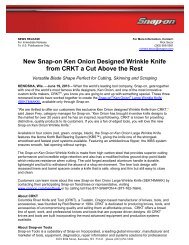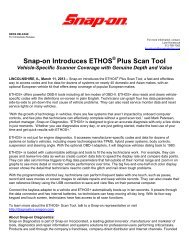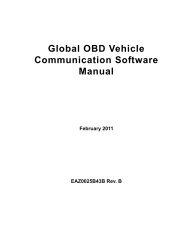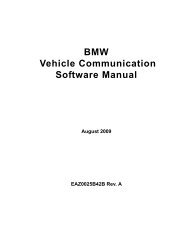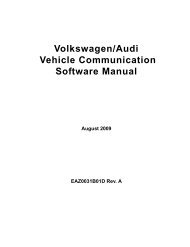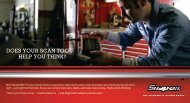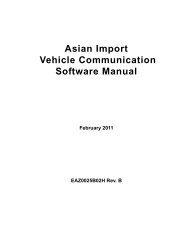MICROSCAN User Manual - Snap-on
MICROSCAN User Manual - Snap-on
MICROSCAN User Manual - Snap-on
You also want an ePaper? Increase the reach of your titles
YUMPU automatically turns print PDFs into web optimized ePapers that Google loves.
<str<strong>on</strong>g>User</str<strong>on</strong>g> <str<strong>on</strong>g>Manual</str<strong>on</strong>g><br />
September 2010<br />
EAZ0067L11B Rev. A<br />
R
Trademarks<br />
Blue Point, <str<strong>on</strong>g>MICROSCAN</str<strong>on</strong>g>, Scanner, <str<strong>on</strong>g>Snap</str<strong>on</strong>g>-<strong>on</strong>, and ShopStream C<strong>on</strong>nect are trademarks of <str<strong>on</strong>g>Snap</str<strong>on</strong>g>-<strong>on</strong> Incorporated,<br />
registered in the United States and other countries.<br />
All other marks are trademarks or registered trademarks of their respective holders.<br />
Copyright Informati<strong>on</strong><br />
©2010 <str<strong>on</strong>g>Snap</str<strong>on</strong>g>-<strong>on</strong> Incorporated. All rights reserved.<br />
Disclaimer of Warranties and Limitati<strong>on</strong> of Liabilities<br />
The informati<strong>on</strong>, specificati<strong>on</strong>s and illustrati<strong>on</strong>s in this manual are based <strong>on</strong> the latest informati<strong>on</strong> available at the<br />
time of printing. While the authors have taken due care in the preparati<strong>on</strong> of this manual, nothing c<strong>on</strong>tained herein:<br />
• Modifies or alters in any way the standard terms and c<strong>on</strong>diti<strong>on</strong>s of the purchase, lease, or rental agreement<br />
under the terms of which the equipment to which this manual relates was acquired.<br />
• Increases in any way the liability to the customer or to third parties.<br />
<str<strong>on</strong>g>Snap</str<strong>on</strong>g>-<strong>on</strong> reserves the right to make changes at any time without notice.<br />
IMPORTANT:<br />
Before operating or maintaining this unit, please read this manual carefully paying extra attenti<strong>on</strong> to the safety<br />
warnings and precauti<strong>on</strong>s.<br />
Visit our websites at:<br />
www.diagnostics.snap<strong>on</strong>.com/microscan (North America)<br />
snap<strong>on</strong>diag.com (United Kingdom)<br />
sun-diagnostics.com (United Kingdom)<br />
For Technical Assistance Call<br />
1-800-424-7226 (North America)<br />
CALL +44 (0) 845 601 4736 (United Kingdom)<br />
E-mail DiagnosticsUKproductsupport@snap<strong>on</strong>.com (United Kingdom)<br />
For technical assistance in all other markets, c<strong>on</strong>tact your selling agent.<br />
ii
Safety Informati<strong>on</strong><br />
For your own safety and the safety of others, and to prevent damage to the equipment and<br />
vehicles up<strong>on</strong> which it is used, it is important that these Safety Messages be read and understood<br />
by all pers<strong>on</strong>s operating, or coming into c<strong>on</strong>tact with, the equipment.<br />
This product is intended for use by properly trained and skilled professi<strong>on</strong>al automotive<br />
technicians. The safety messages presented throughout this manual are reminders to the<br />
operator to exercise extreme care when using this test instrument.<br />
There are many variati<strong>on</strong>s in procedures, techniques, tools, and parts for servicing vehicles, as<br />
well as in the skill of the individual doing the work. Because of the vast number of test applicati<strong>on</strong>s<br />
and variati<strong>on</strong>s in the products that can be tested with this instrument, we cannot possibly<br />
anticipate or provide advice or safety messages to cover every situati<strong>on</strong>. It is the automotive<br />
technician’s resp<strong>on</strong>sibility to be knowledgeable of the system being tested. It is essential to use<br />
proper service methods and test procedures. It is important to perform tests in an appropriate and<br />
acceptable manner that does not endanger your safety, the safety of others in the work area, the<br />
equipment being used, or the vehicle being tested.<br />
It is assumed that the operator has a thorough understanding of vehicle systems before using this<br />
product. Understanding of these system principles and operating theories is necessary for<br />
competent, safe and accurate use of this instrument.<br />
Before using the equipment, always refer to and follow the safety messages and applicable test<br />
procedures provided by the manufacturer of the vehicle or equipment being tested. Use the<br />
equipment <strong>on</strong>ly as described in this manual.<br />
Read, understand and follow all safety messages and instructi<strong>on</strong>s in this manual, the<br />
accompanying safety manual, and <strong>on</strong> the test equipment.<br />
Safety Message C<strong>on</strong>venti<strong>on</strong>s<br />
Safety messages are provided to help prevent pers<strong>on</strong>al injury and equipment damage. All safety<br />
messages are introduced by a signal word indicating the hazard level.<br />
! DANGER<br />
Indicates an imminently hazardous situati<strong>on</strong> which, if not avoided, will result in death or serious<br />
injury to the operator or to bystanders.<br />
! WARNING<br />
Indicates a potentially hazardous situati<strong>on</strong> which, if not avoided, could result in death or serious<br />
injury to the operator or to bystanders.<br />
! CAUTION<br />
Indicates a potentially hazardous situati<strong>on</strong> which, if not avoided, may result in moderate or minor<br />
injury to the operator or to bystanders.<br />
iii
Safety Informati<strong>on</strong> Important Safety Instructi<strong>on</strong>s<br />
Safety messages c<strong>on</strong>tain three different type styles.<br />
• Normal type states the hazard.<br />
• Bold type states how to avoid the hazard.<br />
• Italic type states the possible c<strong>on</strong>sequences of not avoiding the hazard.<br />
An ic<strong>on</strong>, when present, gives a graphical descripti<strong>on</strong> of the potential hazard.<br />
Example:<br />
! WARNING<br />
Risk of unexpected vehicle movement.<br />
• Block drive wheels before performing a test with engine running.<br />
A moving vehicle can cause injury.<br />
Important Safety Instructi<strong>on</strong>s<br />
For a complete list of safety messages, refer to the accompanying safety manual.<br />
SAVE THESE INSTRUCTIONS<br />
iv
C<strong>on</strong>tents<br />
Safety Informati<strong>on</strong> ..................................................................................................................... iii<br />
C<strong>on</strong>tents ...................................................................................................................................... v<br />
Chapter 1: Using This <str<strong>on</strong>g>Manual</str<strong>on</strong>g> ................................................................................................... 1<br />
C<strong>on</strong>venti<strong>on</strong>s.................................................................................................................................. 1<br />
Bold Text................................................................................................................................ 1<br />
Terminology ........................................................................................................................... 1<br />
Notes and Important Messages ............................................................................................. 1<br />
Procedures............................................................................................................................. 2<br />
Additi<strong>on</strong>al <str<strong>on</strong>g>Manual</str<strong>on</strong>g>s ....................................................................................................................... 2<br />
Chapter 2: Introducti<strong>on</strong>.............................................................................................................. 3<br />
Functi<strong>on</strong>al Descripti<strong>on</strong> .................................................................................................................. 3<br />
Technical Specificati<strong>on</strong>s ............................................................................................................... 5<br />
C<strong>on</strong>trol Butt<strong>on</strong>s............................................................................................................................. 6<br />
Y (Accept) Butt<strong>on</strong>................................................................................................................... 6<br />
N (Back) Butt<strong>on</strong>...................................................................................................................... 6<br />
Power Butt<strong>on</strong> ......................................................................................................................... 6<br />
Up Butt<strong>on</strong> ............................................................................................................................... 6<br />
Down Butt<strong>on</strong> .......................................................................................................................... 6<br />
C<strong>on</strong>necti<strong>on</strong>s.................................................................................................................................. 7<br />
USB Port ................................................................................................................................ 7<br />
Data Cable C<strong>on</strong>nector ........................................................................................................... 7<br />
Power Supply ............................................................................................................................... 7<br />
Vehicle Power ........................................................................................................................ 7<br />
USB Power ............................................................................................................................ 8<br />
Battery Power ........................................................................................................................ 8<br />
Data Cable.................................................................................................................................... 8<br />
Disc<strong>on</strong>necting MICROCSCAN from the Vehicle .......................................................................... 8<br />
Chapter 3: Getting Started......................................................................................................... 9<br />
Supplying Power........................................................................................................................... 9<br />
Installing the Battery ..................................................................................................................... 9<br />
C<strong>on</strong>necting to Vehicle Power .....................................................................................................10<br />
Auxiliary Power Cables ........................................................................................................ 10<br />
Powering On the Unit ................................................................................................................. 11<br />
Selecting a Language................................................................................................................. 11<br />
Chapter 4: On-Board Diagnostics (OBD) ............................................................................... 12<br />
Global OBD and What it Means ................................................................................................. 12<br />
OBD-II Start-up Phase ......................................................................................................... 12<br />
EOBD Start-up Phase.......................................................................................................... 13<br />
OBD-II/EOBD Limitati<strong>on</strong>s ........................................................................................................... 13<br />
OBD-II/EOBD Advantages ......................................................................................................... 13<br />
v
C<strong>on</strong>tents<br />
Communicati<strong>on</strong> Protocols........................................................................................................... 13<br />
What is CAN? ...................................................................................................................... 14<br />
Diagnostic Services Introducti<strong>on</strong> ................................................................................................14<br />
Readiness M<strong>on</strong>itor Test Status............................................................................................ 14<br />
MIL Status............................................................................................................................ 16<br />
Diagnostic Service Definiti<strong>on</strong>s .................................................................................................... 17<br />
Service $01: Display Current Data....................................................................................... 17<br />
Service $02: Powertrain Freeze Frame Data....................................................................... 17<br />
Service $03: Emissi<strong>on</strong>-related DTCs ................................................................................... 18<br />
Service $04: Clear/Reset Emissi<strong>on</strong>-related Diagnostic Data............................................... 19<br />
Service $05: Oxygen Sensor M<strong>on</strong>itoring Test Results......................................................... 20<br />
Service $06: Specific M<strong>on</strong>itored Systems Test Results....................................................... 24<br />
Service $07: Emissi<strong>on</strong>-related DTCs detected during Current or<br />
Last Completed Drive Cycle (Pending Codes)..................................................................... 25<br />
Service $08: On-board Activati<strong>on</strong> Tests............................................................................... 26<br />
Service $09: Vehicle Informati<strong>on</strong> ......................................................................................... 26<br />
Service $09: In-use Performance Tracking.......................................................................... 26<br />
Chapter 5: Navigati<strong>on</strong> .............................................................................................................. 28<br />
Screen Layout ............................................................................................................................ 28<br />
Trouble Code Screens................................................................................................................ 28<br />
Menu Screens ............................................................................................................................ 29<br />
Main Menu ........................................................................................................................... 30<br />
Global OBD-2/EOBD Menu.................................................................................................. 30<br />
Exit Menu ............................................................................................................................. 31<br />
Data Screens.............................................................................................................................. 32<br />
Text View ............................................................................................................................. 33<br />
Graph View .......................................................................................................................... 34<br />
Screen Messages....................................................................................................................... 35<br />
Loading and C<strong>on</strong>necting Messages..................................................................................... 35<br />
C<strong>on</strong>firmati<strong>on</strong> Messages ....................................................................................................... 35<br />
Warning Messages .............................................................................................................. 36<br />
Error Messages.................................................................................................................... 36<br />
Stopping Vehicle Communicati<strong>on</strong>............................................................................................... 36<br />
Chapter 6: Data Parameters .................................................................................................... 37<br />
L<strong>on</strong>g Parameter Names ............................................................................................................. 37<br />
Short Parameter Names ...................................................................................................... 41<br />
DTC Associati<strong>on</strong> .................................................................................................................. 45<br />
Chapter 7: Operati<strong>on</strong>s.............................................................................................................. 49<br />
Global OBD-2/EOBD .................................................................................................................. 49<br />
Readiness Status................................................................................................................. 49<br />
Current Data ........................................................................................................................ 50<br />
Freeze Frame Data.............................................................................................................. 50<br />
C<strong>on</strong>firmed Codes .................................................................................................................51<br />
Clear Codes ......................................................................................................................... 51<br />
O2 M<strong>on</strong>itors ......................................................................................................................... 52<br />
N<strong>on</strong>-C<strong>on</strong>t. M<strong>on</strong>itors..............................................................................................................52<br />
Pending Codes .................................................................................................................... 53<br />
vi
C<strong>on</strong>tents<br />
Request C<strong>on</strong>trol of On-board System.................................................................................. 53<br />
Vehicle Informati<strong>on</strong> .............................................................................................................. 53<br />
Movie .......................................................................................................................................... 54<br />
Settings....................................................................................................................................... 55<br />
Global OBD-2/EOBD Help..........................................................................................................55<br />
Select Protocol ........................................................................................................................... 56<br />
Chapter 8: Maintenance ........................................................................................................... 57<br />
Cleaning and Damage Inspecti<strong>on</strong> .............................................................................................. 57<br />
Replacing the Battery ................................................................................................................. 57<br />
Storage Tips ............................................................................................................................... 58<br />
Appendix A: Troubleshooting ................................................................................................. 59<br />
Communicati<strong>on</strong> Problems ..........................................................................................................59<br />
Erratic or No Communicati<strong>on</strong>............................................................................................... 59<br />
Testing the Data Link C<strong>on</strong>nector ......................................................................................... 59<br />
Check the Malfuncti<strong>on</strong> Indicator Lamp................................................................................. 61<br />
Appendix B: Downloading and Installing Software Updates ............................................... 62<br />
Check for Service Updates Before Use...................................................................................... 62<br />
Verifying Minimum PC Requirements......................................................................................... 62<br />
Verifying PC System Properties........................................................................................... 63<br />
Downloading and Installing ShopStream C<strong>on</strong>nect ..................................................................... 63<br />
Downloading Service Updates ................................................................................................... 65<br />
Before You Begin................................................................................................................. 66<br />
Installing a Service Update .................................................................................................. 66<br />
Appendix C: Software License Agreement ............................................................................ 69<br />
Appendix D: Product Warranty ............................................................................................... 74<br />
Index .......................................................................................................................................... 75<br />
vii
Chapter 1 Using This <str<strong>on</strong>g>Manual</str<strong>on</strong>g><br />
This manual c<strong>on</strong>tains tool usage instructi<strong>on</strong>s.<br />
Some of the illustrati<strong>on</strong>s shown in this manual may c<strong>on</strong>tain modules and opti<strong>on</strong>al equipment that<br />
are not included <strong>on</strong> your system. C<strong>on</strong>tact your sales representative for availability of other<br />
modules and opti<strong>on</strong>al equipment.<br />
1.1 C<strong>on</strong>venti<strong>on</strong>s<br />
The following c<strong>on</strong>venti<strong>on</strong>s are used.<br />
1.1.1 Bold Text<br />
Bold is used in procedures to highlight selectable items such as butt<strong>on</strong>s and menu opti<strong>on</strong>s.<br />
Example:<br />
• Press the Y butt<strong>on</strong>.<br />
1.1.2 Terminology<br />
The term “select” means highlighting a butt<strong>on</strong> or menu item using the arrow butt<strong>on</strong>s and pressing<br />
the Y butt<strong>on</strong> to c<strong>on</strong>firm the selecti<strong>on</strong>.<br />
Example:<br />
• Select Clear Codes.<br />
The above statement abbreviates the following procedure:<br />
1. Scroll with the arrow butt<strong>on</strong>s to highlight Clear Codes <strong>on</strong> the menu.<br />
2. Press the Y butt<strong>on</strong>.<br />
1.1.3 Notes and Important Messages<br />
The following messages are used.<br />
Notes<br />
A NOTE provides helpful informati<strong>on</strong> such as additi<strong>on</strong>al explanati<strong>on</strong>s, tips, and comments.<br />
Example:<br />
1
Using This <str<strong>on</strong>g>Manual</str<strong>on</strong>g> Additi<strong>on</strong>al <str<strong>on</strong>g>Manual</str<strong>on</strong>g>s<br />
NOTE:<br />
i For additi<strong>on</strong>al informati<strong>on</strong> refer to...<br />
Important<br />
IMPORTANT indicates a situati<strong>on</strong> which, if not avoided, may result in damage to the test<br />
equipment or vehicle.<br />
Example:<br />
IMPORTANT:<br />
The Test ID Table below is for CAN Protocol <strong>on</strong>ly.<br />
1.1.4 Procedures<br />
An arrow ic<strong>on</strong> indicates a procedure.<br />
Example:<br />
z To change screen views:<br />
1. Scroll to highlight Settings <strong>on</strong> the main menu and press Y to select.<br />
A sub-menu of language opti<strong>on</strong>s displays.<br />
2. Highlight the desired language and press Y to select.<br />
1.2 Additi<strong>on</strong>al <str<strong>on</strong>g>Manual</str<strong>on</strong>g>s<br />
This tool works in c<strong>on</strong>juncti<strong>on</strong> with other software products. All of the required manuals are<br />
included <strong>on</strong> the Diagnostics website. See the appropriate manual for informati<strong>on</strong> regarding these<br />
products.<br />
2
Chapter 2 Introducti<strong>on</strong><br />
Your new <str<strong>on</strong>g>MICROSCAN</str<strong>on</strong>g> scan tool provides European On-board Diagnostic (EOBD) trouble<br />
codes and datastream informati<strong>on</strong> for electr<strong>on</strong>ic vehicle c<strong>on</strong>trol systems. Your <str<strong>on</strong>g>MICROSCAN</str<strong>on</strong>g><br />
can also graph live data parameters, record data, clear diagnostic trouble codes (DTCs) from<br />
the electr<strong>on</strong>ic c<strong>on</strong>trol module (ECM), and reset the vehicle malfuncti<strong>on</strong> indicator lamp (MIL).<br />
C<strong>on</strong>tact your sales representative for availability of accessories and upgrades.<br />
2.1 Functi<strong>on</strong>al Descripti<strong>on</strong><br />
Figure 2-1 <str<strong>on</strong>g>MICROSCAN</str<strong>on</strong>g><br />
This secti<strong>on</strong> illustrates external features, ports and c<strong>on</strong>nectors of the OBD unit.<br />
3
Introducti<strong>on</strong> Functi<strong>on</strong>al Descripti<strong>on</strong><br />
1— Liquid Crystal Display (LCD) Screen<br />
2— Power Light emitting Diode (LED)<br />
3— Down or Right Butt<strong>on</strong><br />
4— Up or Left Butt<strong>on</strong><br />
5— Y (Yes) Butt<strong>on</strong><br />
6— N (No) Butt<strong>on</strong><br />
7— Power Butt<strong>on</strong><br />
Figure 2-2 Fr<strong>on</strong>t view<br />
1<br />
1 2 3 4<br />
1— Battery Cover<br />
1 2<br />
1— USB Port<br />
2— Data Cable C<strong>on</strong>nector<br />
Figure 2-3 Back view<br />
Figure 2-4 Top view<br />
4<br />
5<br />
6<br />
7
Introducti<strong>on</strong> Technical Specificati<strong>on</strong>s<br />
2.2 Technical Specificati<strong>on</strong>s<br />
Display:<br />
Liquid Crystal display (LCD) backlight m<strong>on</strong>ochrome screen<br />
2.83 inch (72 mm) diag<strong>on</strong>al<br />
Battery:<br />
9-volt<br />
Dimensi<strong>on</strong>s:<br />
Width:<br />
5.53 inch<br />
140.4 mm<br />
Height:<br />
2.68 inch<br />
68 mm<br />
Depth:<br />
1.57 inch<br />
40 mm<br />
Weight:<br />
Without battery:<br />
6.4 ounce<br />
199 g<br />
Operating Temperature Range:<br />
14 to 140°F<br />
–10 to 40°C<br />
Storage Temperature Range:<br />
–4 to 149°F<br />
–20 to 65°C<br />
Data Buffer:<br />
64 data frames (values per parameter)<br />
Communicati<strong>on</strong> Protocols:<br />
Your <str<strong>on</strong>g>MICROSCAN</str<strong>on</strong>g> supports the following OBD-II/EOBD communicati<strong>on</strong>s protocols:<br />
• SAE J1850 (VPW and PWM)<br />
• ISO 9141-2<br />
• ISO 14230-2 (KWP 2000)<br />
• ISO 15765-4 (CAN)<br />
In additi<strong>on</strong>, the opti<strong>on</strong>al vehicle communicati<strong>on</strong>s software allows you to access “enhanced”<br />
diagnostic informati<strong>on</strong> for specific vehicle manufacturers.<br />
5
Introducti<strong>on</strong> C<strong>on</strong>trol Butt<strong>on</strong>s<br />
2.3 C<strong>on</strong>trol Butt<strong>on</strong>s<br />
The <str<strong>on</strong>g>MICROSCAN</str<strong>on</strong>g> has the following c<strong>on</strong>trol butt<strong>on</strong>s; N (back), Y (accept), b (Up), d (Down),<br />
and Power (Figure 2-2).<br />
2.3.1 Y (Accept) Butt<strong>on</strong><br />
The Y butt<strong>on</strong> is used to do the following:<br />
• To select the item that you highlighted using the directi<strong>on</strong> butt<strong>on</strong>s.<br />
• To answer “Yes” when a Yes or No choice is given.<br />
2.3.2 N (Back) Butt<strong>on</strong><br />
The N butt<strong>on</strong> is used to do the following:<br />
• To open the Exit Menu<br />
• To exit a menu or program.<br />
• To close an open list and return to the previous menu.<br />
• To answer “No” when a Yes or No choice is given.<br />
• To return to the main menu.<br />
2.3.3 Power Butt<strong>on</strong><br />
The Power butt<strong>on</strong> powers up the tool, and turns it off.<br />
2.3.4 Up Butt<strong>on</strong><br />
The Up butt<strong>on</strong> is used to do the following:<br />
• Move the highlight or cursor up when the screen arrows are vertically aligned.<br />
• Move the highlight or cursor right when the screen arrows are horiz<strong>on</strong>tally aligned.<br />
2.3.5 Down Butt<strong>on</strong><br />
The Down butt<strong>on</strong> is used to do the following:<br />
• Move the highlight or cursor down when the screen arrows are vertically aligned.<br />
• Move the highlight or cursor left when the screen arrows are horiz<strong>on</strong>tally aligned.<br />
6
Introducti<strong>on</strong> C<strong>on</strong>necti<strong>on</strong>s<br />
2.4 C<strong>on</strong>necti<strong>on</strong>s<br />
The <str<strong>on</strong>g>MICROSCAN</str<strong>on</strong>g> scan tool uses two c<strong>on</strong>necti<strong>on</strong>s; a USB port and a data cable port<br />
(Figure 2-4 <strong>on</strong> page 4):<br />
2.4.1 USB Port<br />
The USB port is for c<strong>on</strong>necting to a pers<strong>on</strong>al computer (PC) and is used for updating the<br />
internal software, and for transferring saved files. The scan tool also receives power through<br />
the USB port when it is c<strong>on</strong>nected to a PC.<br />
2.4.2 Data Cable C<strong>on</strong>nector<br />
The data cable c<strong>on</strong>nector is used to c<strong>on</strong>nect the <str<strong>on</strong>g>MICROSCAN</str<strong>on</strong>g> scan tool to a vehicle data link<br />
c<strong>on</strong>nector (DLC) for testing.<br />
2.5 Power Supply<br />
The <str<strong>on</strong>g>MICROSCAN</str<strong>on</strong>g> scan tool can receive power from the test vehicle or through the USB port<br />
when c<strong>on</strong>nected to a pers<strong>on</strong>al computer.<br />
2.5.1 Vehicle Power<br />
Vehicle power is required for the scan tool to properly communicate with the vehicle during<br />
testing. The Data Cable provides power to the unit through the vehicle data link c<strong>on</strong>nector<br />
(DLC). The scan tool turns <strong>on</strong> automatically and checks for stored codes whenever it is<br />
c<strong>on</strong>nected to a DLC that provides power.<br />
Two auxiliary power cables are included with <str<strong>on</strong>g>MICROSCAN</str<strong>on</strong>g>. These cables are used for testing<br />
pre-1996 vehicles without battery power <strong>on</strong> the diagnostic c<strong>on</strong>nector. Refer to “Auxiliary<br />
Power Cables” <strong>on</strong> page 10 for informati<strong>on</strong> <strong>on</strong> c<strong>on</strong>necting to a test vehicle with these cables.<br />
1 2<br />
1— Battery Power Cable<br />
2— Lighter Power Cable<br />
Figure 2-5 Auxiliary power cables<br />
7
Introducti<strong>on</strong> Data Cable<br />
2.5.2 USB Power<br />
The <str<strong>on</strong>g>MICROSCAN</str<strong>on</strong>g> scan tool can be powered by a pers<strong>on</strong>al computer (PC) when c<strong>on</strong>nected<br />
to the PC with a standard USB cable.<br />
2.5.3 Battery Power<br />
The <str<strong>on</strong>g>MICROSCAN</str<strong>on</strong>g> scan tool can receive power from the internal 9V battery. Use battery<br />
power to review saved files <strong>on</strong>ly.<br />
2.6 Data Cable<br />
A Data Cable is included with your <str<strong>on</strong>g>MICROSCAN</str<strong>on</strong>g> scan tool. The data cable plugs directly into<br />
the 16-pin data link c<strong>on</strong>nector (DLC) <strong>on</strong> OBD-II vehicles.<br />
2.7 Disc<strong>on</strong>necting MICROCSCAN from the Vehicle<br />
Always make sure the scan tool is no l<strong>on</strong>ger communicating with the vehicle electr<strong>on</strong>ic c<strong>on</strong>trol<br />
module (ECM) before disc<strong>on</strong>necting the data cable. Opening the data cable c<strong>on</strong>necti<strong>on</strong> while<br />
<str<strong>on</strong>g>MICROSCAN</str<strong>on</strong>g> is actively communicating with the ECM may cause irreversible damage to the<br />
ECM <strong>on</strong> some models. Refer to “Stopping Vehicle Communicati<strong>on</strong>” <strong>on</strong> page 36 for informati<strong>on</strong><br />
<strong>on</strong> how to properly end a diagnostic sessi<strong>on</strong>.<br />
8
Chapter 3 Getting Started<br />
To get started using your new <str<strong>on</strong>g>MICROSCAN</str<strong>on</strong>g> supply power to the tool.<br />
3.1 Supplying Power<br />
There are three ways to supply power to this scan tool:<br />
• Install the battery<br />
• C<strong>on</strong>nect to vehicle power<br />
• C<strong>on</strong>nect to a pers<strong>on</strong>al computer (PC) with a USB cable<br />
3.2 Installing the Battery<br />
The <str<strong>on</strong>g>MICROSCAN</str<strong>on</strong>g> scan tool comes with a 9V battery that installs into a compartment <strong>on</strong> the<br />
back side of the unit. When replacing the battery, use a heavy-duty type battery from a reliable<br />
manufacturer. Light-duty inexpensive batteries may not provide sufficient power to operate<br />
the scan tool, and may leak and damage your <str<strong>on</strong>g>MICROSCAN</str<strong>on</strong>g>.<br />
z To install the battery:<br />
1. Slide the battery cover <strong>on</strong> the back of the <str<strong>on</strong>g>MICROSCAN</str<strong>on</strong>g> unit down to release the lock tabs.<br />
2. Pivot the cover up slightly and lift it off of the unit (Figure 3-1).<br />
Figure 3-1 Battery cover removal<br />
3. C<strong>on</strong>nect a new 9-volt battery to the c<strong>on</strong>nector and fit the battery into the compartment.<br />
4. Fit the center tab <strong>on</strong> the battery cover into the slot <strong>on</strong> the tool housing, pivot the cover<br />
down, and slide it into positi<strong>on</strong> so that it locks into place <strong>on</strong> the housing.<br />
Note the following safety warnings when installing batteries.<br />
9
Getting Started C<strong>on</strong>necting to Vehicle Power<br />
! WARNING<br />
Risk of pers<strong>on</strong>al injury or harm.<br />
• Always make sure the battery polarities (“+” and “–”) are correct when installing.<br />
• Do not expose batteries to excessive heat.<br />
• Use batteries from a reputable manufacturer <strong>on</strong>ly.<br />
• Do not try to recharge batteries that are not specifically designed to be recharged.<br />
• Do not allow children to install batteries unsupervised.<br />
• Follow the battery manufacturer's instructi<strong>on</strong>s as to proper handling, storage, and<br />
disposal of batteries.<br />
Improper use of batteries can result in pers<strong>on</strong>al harm.<br />
3.3 C<strong>on</strong>necting to Vehicle Power<br />
The Data Cable, included with your <str<strong>on</strong>g>MICROSCAN</str<strong>on</strong>g> unit, plugs directly into the data link<br />
c<strong>on</strong>nector (DLC) <strong>on</strong> OBD-II/EOBD vehicles.<br />
z To c<strong>on</strong>nect to vehicle power:<br />
1. Attach the 15-pin c<strong>on</strong>nector of the Data Cable to the <str<strong>on</strong>g>MICROSCAN</str<strong>on</strong>g> unit. Tighten the<br />
captive screws to ensure a good c<strong>on</strong>necti<strong>on</strong>.<br />
2. C<strong>on</strong>nect the 16-pin c<strong>on</strong>nector of the Data Cable to the DLC of the test vehicle.<br />
3. Switch the vehicle igniti<strong>on</strong> <strong>on</strong>.<br />
4. The <str<strong>on</strong>g>MICROSCAN</str<strong>on</strong>g> unit automatically powers <strong>on</strong> and checks for diagnostic trouble codes<br />
(DTCs) stored in the electr<strong>on</strong>ic c<strong>on</strong>trol module (ECM) of the vehicle.<br />
NOTE:<br />
i This scan tool can communicate with many n<strong>on</strong>-OBD-II/EOBD vehicles, however, a data<br />
cable adapter and other opti<strong>on</strong>al equipment may be needed to c<strong>on</strong>nect to the vehicle and to<br />
power the tool. C<strong>on</strong>tact your sales representative for details.<br />
3.3.1 Auxiliary Power Cables<br />
The two auxiliary power cables are included with <str<strong>on</strong>g>MICROSCAN</str<strong>on</strong>g> are used for testing pre-1996<br />
vehicles without battery power <strong>on</strong> the diagnostic c<strong>on</strong>nector. Opti<strong>on</strong>al data cable adapters,<br />
which work with the auxiliary power cables, are also needed to test these earlier vehicles.<br />
IMPORTANT:<br />
The gray colored data cable adapters are designed exclusively for use with <str<strong>on</strong>g>MICROSCAN</str<strong>on</strong>g>.<br />
Red or black <str<strong>on</strong>g>Snap</str<strong>on</strong>g>-<strong>on</strong> adapters for VERUS, MODIS, SOLUS PRO and other <str<strong>on</strong>g>Snap</str<strong>on</strong>g>-<strong>on</strong> scan<br />
tools are not compatible with <str<strong>on</strong>g>MICROSCAN</str<strong>on</strong>g>.<br />
z To use the auxiliary power cables <strong>on</strong> OBD-I vehicles:<br />
1. C<strong>on</strong>nect the required test adapter to the data cable.<br />
2. Plug the small end of the Lighter Power Cable into the port <strong>on</strong> the test adapter.<br />
10
Getting Started Powering On the Unit<br />
3. Plug the large end of the Lighter Power Cable into the socket of the Battery Power Cable.<br />
4. C<strong>on</strong>nect the clamps of the Battery Power Cable to the vehicle battery. Be sure to observe<br />
correct polarity when c<strong>on</strong>necting to the vehicle battery.<br />
1— Lighter Power Cable, large end<br />
2— Lighter Power Cable, small end<br />
3— Vehicle test adapter<br />
Figure 3-2 Auxiliary power cable c<strong>on</strong>necti<strong>on</strong>s<br />
3.4 Powering On the Unit<br />
When vehicle power is not available, you can manually power <strong>on</strong> your <str<strong>on</strong>g>MICROSCAN</str<strong>on</strong>g> unit<br />
using the internal 9-volt battery. To manually power the tool, Press the Power butt<strong>on</strong> <strong>on</strong> the<br />
fr<strong>on</strong>t of the unit. Press the Power butt<strong>on</strong> <strong>on</strong> the fr<strong>on</strong>t of the unit.<br />
3.5 Selecting a Language<br />
English is the default language selecti<strong>on</strong> in the scan tool software. However, you can change<br />
the language setting if desired.<br />
z To change the language setting:<br />
1. Select Settings from the main menu.<br />
2. Select Languages from the settings menu.<br />
3. Scroll to highlight the desired language and press Y.<br />
4. Press N to exit.<br />
The language remains as selected after powering down.<br />
11<br />
1<br />
3<br />
2
Chapter 4 On-Board Diagnostics (OBD)<br />
Your new <str<strong>on</strong>g>MICROSCAN</str<strong>on</strong>g> c<strong>on</strong>forms to Global OBD (OBD-II in North America and EOBD in Europe)<br />
standards, and is designed for testing compliant vehicles. This chapter describes Global OBD.<br />
4.1 Global OBD and What it Means<br />
Many countries have enacted strict emissi<strong>on</strong> related regulati<strong>on</strong>s that will drive increased<br />
technology into the modern automobile in order to reduce the exhaust emissi<strong>on</strong>s. European and<br />
North American countries lead the way by adopting technology that standardizes the way these<br />
vehicles can be checked for compliance.<br />
The OBD-I (On-Board Diagnostics I) system was introduced in the early 1980s and by 1988 all<br />
new cars and light trucks sold in California had to have OBD-I. The fundamental elements of the<br />
OBD-I are the electrical comp<strong>on</strong>ents (which influence exhaust emissi<strong>on</strong>s) that are m<strong>on</strong>itored by<br />
the engine management system. An optical warning signal is given in the event of an OBD-I<br />
relevant failure. This fault can be read out by way of a flashing code.<br />
OBD-II has been compulsory <strong>on</strong> all vehicles in the US market since January 1996. EOBD<br />
(European On-Board Diagnostics) is the European equivalent to OBD-II. It was introduced in 2000<br />
and became effective in January 2001. There are a few differences between EOBD and OBD-II<br />
but n<strong>on</strong>e that will affect scan tool operati<strong>on</strong>. All the communicati<strong>on</strong> protocols for both programs are<br />
identical. Vehicle emissi<strong>on</strong> strategies and certificati<strong>on</strong> procedures vary between countries, states<br />
and regi<strong>on</strong>s. Always use service informati<strong>on</strong> specific to the country and emissi<strong>on</strong> certificati<strong>on</strong>.<br />
EURO-3, also known as EOBD, is a c<strong>on</strong>tinuati<strong>on</strong> of the emissi<strong>on</strong> regulati<strong>on</strong>s known as EURO-1<br />
and EURO-2. In additi<strong>on</strong> to introducing stricter emissi<strong>on</strong> limits, the directive now also covers the<br />
m<strong>on</strong>itoring of emissi<strong>on</strong> related comp<strong>on</strong>ents and functi<strong>on</strong>s during operati<strong>on</strong>.<br />
The OBD-II and EOBD system must show the failure of an emissi<strong>on</strong> related comp<strong>on</strong>ent or system<br />
to the driver using a MIL (Malfuncti<strong>on</strong> Indicator).<br />
What does OBD-II and EOBD mean for the Repair Shop?<br />
A universal c<strong>on</strong>nector can now be used <strong>on</strong> any OBD-II 1996 and newer and EOBD 2001 and<br />
newer vehicle, giving the shop more diagnostic coverage that was not previously possible.<br />
4.1.1 OBD-II Start-up Phase<br />
About 40% of the vehicles of model year 1995 sold in the USA were OBD-II prepared. Beginning<br />
in 1996, all vehicles sold in the USA were supposed to comply with OBD-II standards.<br />
However, some 1996 and 1997 vehicles were not fully OBD-II compliant. This means that some<br />
early OBD-II vehicles may:<br />
• Not have the standardized diagnostic c<strong>on</strong>nector locati<strong>on</strong> or<br />
• Have missing or <strong>on</strong>ly partially implemented OBD-II m<strong>on</strong>itors.<br />
12
On-Board Diagnostics (OBD) OBD-II/EOBD Limitati<strong>on</strong>s<br />
4.1.2 EOBD Start-up Phase<br />
The European vehicle manufacturers also needed time to phase in and develop EOBD tests and<br />
software in their electr<strong>on</strong>ic c<strong>on</strong>trol modules (ECMs). Some of the manufacturers already had<br />
experience with the USA OBD-II. Others may still have to improve their most recent software<br />
versi<strong>on</strong>s. This means that EOBD is experiencing similar phase in problems as OBD-II, with some<br />
2001 and 2002 vehicles having limited EOBD functi<strong>on</strong>ality.<br />
4.2 OBD-II/EOBD Limitati<strong>on</strong>s<br />
Generic OBD-II/EOBD data is currently limited to:<br />
• Emissi<strong>on</strong> diagnostics or<br />
• Problems related to the Malfuncti<strong>on</strong> Indicator.<br />
Access to all available data in the ECM (other systems, other parameters, enhanced diagnostics)<br />
will still require a scan tool with manufacturer specific capabilities.<br />
4.3 OBD-II/EOBD Advantages<br />
The advantage of OBD-II and EOBD is the simple “Plug and Play” functi<strong>on</strong>:<br />
• Unlike using a manufacturer specific scan tool or vehicle communicati<strong>on</strong> software, <strong>on</strong>e does<br />
not have to select the vehicle make, year or model.<br />
• The communicati<strong>on</strong> protocol can be automatically detected by the scan tool software.<br />
• Depending <strong>on</strong> the ECM and amount of parameters selected, data update rates may vary. By<br />
using functi<strong>on</strong>s as Custom Data List and <str<strong>on</strong>g>Manual</str<strong>on</strong>g> Select PID in Service $01, sometimes data<br />
update rates may be higher than with manufacturer specific software. This can be helpful in<br />
finding intermittent signal gulches.<br />
Data and m<strong>on</strong>itors that are not described in the OBD/EOBD standards are filtered out, although<br />
they are selectable.<br />
4.4 Communicati<strong>on</strong> Protocols<br />
A communicati<strong>on</strong> protocol is a standardized way of data communicati<strong>on</strong> between an ECM and a<br />
scan tool.<br />
For vehicles that comply with OBD-II and EOBD, the following communicati<strong>on</strong> protocols are<br />
permitted:<br />
• ISO 9141-2 (K-LINE)<br />
• SAE J1850 PWM (Pulse Width Modulati<strong>on</strong>) and VPW (Variable Pulse Width)<br />
• ISO 14230-2 (Keyword Protocol 2000)<br />
• ISO 15765-4 (CAN)<br />
The scan tool can be setup so it will automatically determine the communicati<strong>on</strong> protocol used in<br />
the vehicle under test.<br />
13
On-Board Diagnostics (OBD) Diagnostic Services Introducti<strong>on</strong><br />
4.4.1 What is CAN?<br />
CAN stands for C<strong>on</strong>troller Area Network and means that c<strong>on</strong>trol units are part of a network and<br />
can interchange data. Although some car manufacturers have used CAN for some years for<br />
communicati<strong>on</strong> between electr<strong>on</strong>ic c<strong>on</strong>trol modules (ECMs), it was not directly c<strong>on</strong>nected to the<br />
diagnostic c<strong>on</strong>nector. In approximately 2001/2002 for Europe and 2003 for North America, the first<br />
car manufacturers started to c<strong>on</strong>nect the CAN communicati<strong>on</strong> lines to the diagnostic c<strong>on</strong>nector.<br />
CAN will be the <strong>on</strong>ly required protocol in near future for OBD.<br />
4.5 Diagnostic Services Introducti<strong>on</strong><br />
The OBD program is divided into several sub programs, called ‘Service $xx’. This complies to the<br />
EOBD/OBD-II standards:<br />
Table 4-1 Diagnostic services<br />
Service Descripti<strong>on</strong><br />
$01<br />
System readiness test status display<br />
MIL (malfuncti<strong>on</strong> indicator) Status & C<strong>on</strong>trol<br />
Request current powertrain diagnostic data<br />
$02 Request powertrain freeze frame data<br />
$03<br />
Request emissi<strong>on</strong>-related DTCs (Diagnostic Trouble<br />
Codes)<br />
$04 Clear/reset emissi<strong>on</strong>-related diagnostic data<br />
$05 Oxygen sensor m<strong>on</strong>itoring test results1 $06<br />
Request <strong>on</strong>-board m<strong>on</strong>itoring test results for specific<br />
m<strong>on</strong>itored systems<br />
Request Pending Codes (emissi<strong>on</strong> related<br />
$07 diagnostic trouble codes) detected during current or<br />
last completed driving cycle<br />
$08 Onboard system activati<strong>on</strong> tests<br />
$09 Request vehicle informati<strong>on</strong><br />
$09 In-use Performance Tracking<br />
1. <str<strong>on</strong>g>Manual</str<strong>on</strong>g> selecti<strong>on</strong> of Test IDs is not supported.<br />
4.5.1 Readiness M<strong>on</strong>itor Test Status<br />
OBD-II/EOBD stipulates the m<strong>on</strong>itoring (c<strong>on</strong>tinuous or n<strong>on</strong>-c<strong>on</strong>tinuous) of the functi<strong>on</strong>s of the<br />
following emissi<strong>on</strong> c<strong>on</strong>trol related subsystems):<br />
Table 4-2 C<strong>on</strong>tinuous or N<strong>on</strong>-c<strong>on</strong>tinuous m<strong>on</strong>itors (sheet 1 of 2)<br />
Readiness M<strong>on</strong>itor Remark<br />
Misfire m<strong>on</strong>itoring C<strong>on</strong>tinuous<br />
Fuel system m<strong>on</strong>itoring C<strong>on</strong>tinuous<br />
Comprehensive comp<strong>on</strong>ent m<strong>on</strong>itoring C<strong>on</strong>tinuous<br />
† Will <strong>on</strong>ly be m<strong>on</strong>itored if the correct c<strong>on</strong>diti<strong>on</strong>s are met.<br />
14
On-Board Diagnostics (OBD) Diagnostic Services Introducti<strong>on</strong><br />
Table 4-2 C<strong>on</strong>tinuous or N<strong>on</strong>-c<strong>on</strong>tinuous m<strong>on</strong>itors (sheet 2 of 2)<br />
Readiness M<strong>on</strong>itor Remark<br />
Catalyst m<strong>on</strong>itoring †<br />
Heated catalyst m<strong>on</strong>itoring †<br />
Evaporative system m<strong>on</strong>itoring †<br />
Sec<strong>on</strong>dary air system m<strong>on</strong>itoring †<br />
A/C system refrigerant m<strong>on</strong>itoring †<br />
Oxygen sensor m<strong>on</strong>itoring †<br />
Oxygen sensor heater m<strong>on</strong>itoring †<br />
EGR system m<strong>on</strong>itoring †<br />
† Will <strong>on</strong>ly be m<strong>on</strong>itored if the correct c<strong>on</strong>diti<strong>on</strong>s are met.<br />
NOTE:<br />
i Not all data is applicable or supported by all vehicles.<br />
Each vehicle manufacturer has unique m<strong>on</strong>itor test criteria. The Readiness Test Status indicates<br />
whether a particular diagnostic m<strong>on</strong>itor or functi<strong>on</strong> passed its specific test criteria and was found<br />
to be within specificati<strong>on</strong>.<br />
Usually the m<strong>on</strong>itors should run and set the Readiness Test Status during normal vehicle<br />
operati<strong>on</strong>. The OBD-II Drive Cycle (see Figure 4-1: ‘Typical OBD-II Drive Cycle’) can be used to<br />
drive the vehicle in a prescribed manner.<br />
HO2 Heater, Misfire,<br />
AIR, Fuel Trim, and<br />
Purge M<strong>on</strong>itors<br />
Idle 2.5 Minutes<br />
in Drive, A/C &<br />
Rear Defrost ON<br />
Cold Start<br />
ECT < 50C<br />
Misfire, Fuel Trim, and<br />
Purge M<strong>on</strong>itors<br />
Accelerate at 50%<br />
Throttle to 55 mph/<br />
89 kph A/C OFF<br />
Misfire, EGR, AIR, Fuel Trim,<br />
HO2, and Purge M<strong>on</strong>itors<br />
3 Minutes<br />
Steady State Cruise<br />
55 mph/89 kph<br />
Figure 4-1 Typical OBD-II Drive Cycle<br />
As this is a generic drive cycle, it may have limited results <strong>on</strong> some vehicles. If available, use the<br />
drive cycle informati<strong>on</strong> as supplied by the vehicle manufacturer.<br />
System malfuncti<strong>on</strong>s that occur later and record a DTC (Diagnostic Trouble Code) will not change<br />
the Readiness Test Status. When the failure is repaired and the DTC is erased, all Readiness Test<br />
Status will be reset to a ‘Not Completed’ status.<br />
15<br />
EGR, Fuel Trim, and<br />
Purge M<strong>on</strong>itors<br />
Decelerate to<br />
20 mph/32 kph<br />
with the Clutch<br />
Engaged and<br />
No Brakes<br />
Total Time 12 Minutes<br />
Misfire, Fuel Trim, and<br />
Purge M<strong>on</strong>itors<br />
Accelerate at<br />
75% Throttle to<br />
55 to 60 mph/<br />
89 to 97 kph<br />
Catalyst, Misfire, EGR, Fuel<br />
Trim, HO2, and Purge M<strong>on</strong>itors<br />
5 Minutes<br />
Steady State Cruise<br />
55 to 60 mph/<br />
89 to 97 kph<br />
EGR, and Purge M<strong>on</strong>itors<br />
Decelerate to<br />
End of Cycle<br />
Without Brakes
On-Board Diagnostics (OBD) Diagnostic Services Introducti<strong>on</strong><br />
Repair validati<strong>on</strong><br />
Use the following procedure to validate a repair.<br />
z To validate the repair:<br />
1. Perform a drive cycle (generic or vehicle specific).<br />
2. Check Service $07 (refer to 4.6.7: ‘Service $07: Emissi<strong>on</strong>-related DTCs detected during<br />
Current or Last Completed Drive Cycle (Pending Codes)’ <strong>on</strong> page 25) and Service $03 (refer<br />
to 4.6.3: ‘Service $03: Emissi<strong>on</strong>-related DTCs’ <strong>on</strong> page 18).<br />
If no DTCs are reported (that relate to the initial failure), it can be assumed that the fault has been<br />
repaired correctly.<br />
4.5.2 MIL Status<br />
Emissi<strong>on</strong> related malfuncti<strong>on</strong>s set failure specific DTC(s). The MIL (Malfuncti<strong>on</strong> Indicator Lamp)<br />
may light up as so<strong>on</strong> as the first emissi<strong>on</strong> related DTC has been stored and c<strong>on</strong>firmed (stored a<br />
sec<strong>on</strong>d time). Depending <strong>on</strong> the type of malfuncti<strong>on</strong>, it may take multiple drive cycles before the<br />
MIL turns <strong>on</strong>.<br />
The MIL is located in the instrument panel. The MIL may display a symbol of an engine and should<br />
light up as so<strong>on</strong> as the igniti<strong>on</strong> is switched <strong>on</strong>. Three different states are possible when the engine<br />
is running:<br />
1. OFF: no emissi<strong>on</strong> limits exceeded.<br />
2. ON: at least <strong>on</strong>e OBD-II/EOBD emissi<strong>on</strong> limit exceeded.<br />
3. Blinking: possibility of damage to the catalytic c<strong>on</strong>verter.<br />
Figure 4-2 Example of Malfuncti<strong>on</strong> Indicator Lamp<br />
NOTE:<br />
i The MIL may also be called the “Check Engine” lamp.<br />
The ECM transmits the status of the Malfuncti<strong>on</strong> Indicator including the identificati<strong>on</strong> of the ECM<br />
that commanded the MIL to turn <strong>on</strong>.<br />
NOTE:<br />
i The MIL status indicates “off” during the igniti<strong>on</strong> key <strong>on</strong>, engine off instrument panel bulb check<br />
unless the MIL has been commanded “<strong>on</strong>” for a detected malfuncti<strong>on</strong>.<br />
16
On-Board Diagnostics (OBD) Diagnostic Service Definiti<strong>on</strong>s<br />
4.6 Diagnostic Service Definiti<strong>on</strong>s<br />
4.6.1 Service $01: Display Current Data<br />
The ECMs transmit the data value stored by the system. The data is comm<strong>on</strong>ly called PID<br />
(Parameter IDentificati<strong>on</strong>). All of the sensors parameters show the actual readings. Not default or<br />
substitute values used by the system, because of a fault with that sensor.<br />
Depending <strong>on</strong> the ECM and amount of parameters selected, data update rates may vary. Use<br />
Custom Data List to select the parameters to be displayed in Service $01. The fewer data<br />
parameters were selected, the faster the update rate.<br />
Only OBD/EOBD defined parameters appear in the Current Data List. To view not supported<br />
parameters, select <str<strong>on</strong>g>Manual</str<strong>on</strong>g> Select PID (the last item of the Current Data List).<br />
4.6.2 Service $02: Powertrain Freeze Frame Data<br />
Engine c<strong>on</strong>diti<strong>on</strong>s are stored by the ECM at the time a M<strong>on</strong>itor detects an emissi<strong>on</strong>-related fault.<br />
A “Freeze Frame” is such a group of captured informati<strong>on</strong>.<br />
Using Freeze Frame for Diagnostic Purposes<br />
Freeze Frame is useful for determining the exact c<strong>on</strong>diti<strong>on</strong>s the vehicle was operating under when<br />
the DTC was set.<br />
NOTE:<br />
i Freeze Frame is captured and stored when the DTC is set, not when the problem began.<br />
For example, misfire is evaluated every 1000 rpm. A misfire DTC may be stored 60 to 90 sec<strong>on</strong>ds<br />
after the misfire initially occurred, at substantially different speed and load c<strong>on</strong>diti<strong>on</strong>s.<br />
The Technician can duplicate these c<strong>on</strong>diti<strong>on</strong>s to verify the complaint or the repair. In some cases<br />
the <strong>on</strong>-board tests for a specific DTC may report no problem found. But when the c<strong>on</strong>diti<strong>on</strong>s match<br />
the Freeze Frame c<strong>on</strong>diti<strong>on</strong>s, that same DTC would set with the MIL <strong>on</strong>.<br />
NOTE:<br />
i Freeze Frame data is erased whenever codes are cleared.<br />
Does a stored DTC change?<br />
It can be overwritten by higher priority Emissi<strong>on</strong> DTCs. Misfire and Fuel System DTCs have the<br />
highest priority. A lower rated DTC may be overwritten by a higher priority DTC.<br />
Only data parameters supported by the ECM are included in the Freeze Frame data list.<br />
17
On-Board Diagnostics (OBD) Diagnostic Service Definiti<strong>on</strong>s<br />
4.6.3 Service $03: Emissi<strong>on</strong>-related DTCs<br />
The purpose of this service is to enable the scan tool to obtain stored DTCs from the power train<br />
ECMs that are emissi<strong>on</strong>-related.<br />
The OBD-I ECM primarily identifies a faulty signal or a faulty sensor using three steps:<br />
• Signal or comp<strong>on</strong>ent shorted to ground<br />
• Signal or comp<strong>on</strong>ent shorted to battery positive<br />
• No signal or comp<strong>on</strong>ent (open circuit)<br />
For each of these tests, a specific trouble code is set.<br />
With OBD-II/EOBD, expanded diagnostics now includes “rati<strong>on</strong>ality” testing. One input signal is<br />
compared against other input signals to determine if the reading is reas<strong>on</strong>able, given the current<br />
operating c<strong>on</strong>diti<strong>on</strong>s.<br />
Table 4-3 Diagnostic Trouble Code descripti<strong>on</strong><br />
Positi<strong>on</strong> Descripti<strong>on</strong><br />
P = Power train<br />
C = Chassis<br />
1<br />
B = Body<br />
U = Network<br />
0 = Standardized emissi<strong>on</strong>-related trouble code<br />
1 = Manufacturer-specific trouble code<br />
2<br />
2 = Standardized or Manufacturer-specific trouble code<br />
3 = Standardized or Manufacturer-specific trouble code<br />
0 = Overall system<br />
1 = Sec<strong>on</strong>dary air system/Mixture preparati<strong>on</strong><br />
2 = Fuel system<br />
3 = Igniti<strong>on</strong> system/Misfires<br />
4 = Additi<strong>on</strong>al exhaust gas m<strong>on</strong>itoring<br />
5 = Cruise c<strong>on</strong>trol/Idle speed c<strong>on</strong>trol<br />
3<br />
6 = Input/Output signals, C<strong>on</strong>trol units<br />
7 = Gearbox/Transmissi<strong>on</strong><br />
8 = Transmissi<strong>on</strong><br />
9 = Transmissi<strong>on</strong><br />
A = Hybrid Propulsi<strong>on</strong><br />
B = Reserved<br />
4 & 5 Serial numbering of individual comp<strong>on</strong>ents or systems<br />
18
On-Board Diagnostics (OBD) Diagnostic Service Definiti<strong>on</strong>s<br />
Figure 4-3 Example: DTC “P0237”<br />
In this example, definiti<strong>on</strong>s listed for Positi<strong>on</strong> 3 are <strong>on</strong>ly valid for DTCs starting with “P”. For other<br />
codes (C, B, U) there are other definiti<strong>on</strong>s. Please refer to ruling OBD standards for more<br />
informati<strong>on</strong>.<br />
Code Ranking<br />
P0237<br />
OBD-II/EOBD Codes have a priority according to their emissi<strong>on</strong> severity, with higher priority codes<br />
overwriting lower priority codes. The priority of the code determines the illuminati<strong>on</strong> of the MIL and<br />
the code erase procedure.<br />
Vehicle manufacturers have implemented the ranking differently.<br />
4.6.4 Service $04: Clear/Reset Emissi<strong>on</strong>-related Diagnostic Data<br />
NOTE:<br />
i It is recommended to perform the Clear Code/Reset functi<strong>on</strong> with the engine off and the igniti<strong>on</strong><br />
switched <strong>on</strong>.<br />
The purpose of this service is to clear codes and turn off the MIL. It is recommended to print the<br />
DTCs before erasing them, for comparis<strong>on</strong> after repairs are made.<br />
Clearing the code memory erases all diagnostic informati<strong>on</strong> stated in “Reset Informati<strong>on</strong>” below:<br />
Table 4-4 Reset Informati<strong>on</strong> (sheet 1 of 2)<br />
Service Items to reset<br />
$01<br />
$02<br />
19<br />
Positi<strong>on</strong> 4 & 5<br />
Positi<strong>on</strong> 3<br />
Positi<strong>on</strong> 2<br />
Positi<strong>on</strong> 1<br />
Status of system m<strong>on</strong>itoring tests<br />
Number of diagnostic trouble codes<br />
Distance travelled while MIL is activated<br />
Number of warm-ups since DTCs cleared<br />
Distance travelled since DTCs cleared<br />
Time run by the engine while MIL is activated<br />
Time since diagnostic trouble codes cleared<br />
Diagnostic trouble code for freeze frame data<br />
Freeze frame data
On-Board Diagnostics (OBD) Diagnostic Service Definiti<strong>on</strong>s<br />
Table 4-4 Reset Informati<strong>on</strong> (sheet 2 of 2)<br />
Service Items to reset<br />
$03 C<strong>on</strong>firmed diagnostic trouble codes<br />
$05 Oxygen sensor test data<br />
$06 Specific <strong>on</strong>-board m<strong>on</strong>itoring test results<br />
$07 Pending diagnostic trouble codes<br />
The following may occur as well:<br />
• It may also erase engine management adaptive memory (some vehicle manufacturers <strong>on</strong>ly)<br />
when codes are cleared. Depending <strong>on</strong> the vehicle, adaptive memory may not correct itself<br />
without extensive driving.<br />
• Other manufacturer specific acti<strong>on</strong>s for clearing and setting may also occur in resp<strong>on</strong>se to this<br />
request message.<br />
• Normally the MIL automatically turns off after a successful repair, if emissi<strong>on</strong>s are normal.<br />
Refer to “Repair validati<strong>on</strong>” <strong>on</strong> page 16.<br />
IMPORTANT:<br />
For safety and/or technical design reas<strong>on</strong>s, some ECMs may not resp<strong>on</strong>d to this service under all<br />
c<strong>on</strong>diti<strong>on</strong>s.<br />
NOTE:<br />
i In most cases, <strong>on</strong>ce a MIL is deactivated, the original code remains in memory until forty to eighty<br />
warm-up cycles are completed without the fault reappearing.<br />
4.6.5 Service $05: Oxygen Sensor M<strong>on</strong>itoring Test Results<br />
The purpose of this service is to allow access to the <strong>on</strong>-board oxygen sensor m<strong>on</strong>itoring test<br />
results (if implemented).<br />
NOTE:<br />
i For CAN vehicles, Service $05 is not supported. Oxygen sensor test results are implemented in<br />
Service $06. For n<strong>on</strong>-CAN vehicles, manufacturers can use Service $06 as an alternative to<br />
Service $05.<br />
Different manufacturers may use many methods to calculate test results for this service. The scan<br />
tool c<strong>on</strong>verts test values and displays them in the standard units of measurement.<br />
The ECM transmits the latest test results available from the system. Test results are retained by<br />
the ECM, even over multiple igniti<strong>on</strong> OFF cycles, until replaced by the results of a more recent<br />
test. Test results are requested by Test ID. (See Test ID Table).<br />
Test results can be reported either as a c<strong>on</strong>stant or as a calculated value, depending <strong>on</strong> the Test<br />
ID. Calculated values are reported with minimum and maximum limits.<br />
NOTE:<br />
i Depending <strong>on</strong> the manufacturer, calculated values may be rounded off, which means that a test<br />
may fail despite the values reading within min. and max limits.<br />
20
On-Board Diagnostics (OBD) Diagnostic Service Definiti<strong>on</strong>s<br />
The scan tool checks if the readiness status of oxygen sensors is completed. If the test is not<br />
completed, the scan tool displays a warning.<br />
Oxygen<br />
Sensor<br />
Output<br />
$04<br />
$03<br />
Rich<br />
Lean<br />
Numbers Refer to Test ID<br />
$06 $05<br />
Figure 4-4 Test ID Values Example<br />
NOTE:<br />
i Refer to Table 4-5 for an explanati<strong>on</strong> of the individual Test ID numbers.<br />
Table 4-5 Test ID Table<br />
NOTE:<br />
i Not all test values are applied <strong>on</strong> or supported by all vehicles. Only supported Test IDs appear in<br />
the selecti<strong>on</strong> list.<br />
21<br />
$07<br />
$02<br />
$08<br />
$0A $09<br />
Test ID No. Descripti<strong>on</strong><br />
$01 Rich to Lean sensor threshold voltage (c<strong>on</strong>stant)<br />
$02 Lean to Rich sensor threshold voltage (c<strong>on</strong>stant)<br />
$03<br />
Low sensor voltage for switch time calculati<strong>on</strong><br />
(c<strong>on</strong>stant)<br />
$04<br />
High sensor voltage for switch time calculati<strong>on</strong><br />
(c<strong>on</strong>stant)<br />
$05 Rich to Lean sensor switch time (calculated)<br />
$06 Lean to Rich sensor switch time (calculated)<br />
$07 Minimum sensor voltage for test cycle (calculated)<br />
$08 Maximum sensor voltage for test cycle (calculated)<br />
$09 Time between sensor transiti<strong>on</strong>s (calculated)<br />
$0A Sensor Period (calculated)<br />
$0B<br />
$0C<br />
EWMA (Exp<strong>on</strong>ential Weighted Moving Average)<br />
misfire counts for last 10 driving cycles (calculated)<br />
Calculati<strong>on</strong>: 0.1 * (current counts) + 0.9 * (previous<br />
average)<br />
Initial value for (previous average) = 0<br />
Misfire counts for last/current driving cycles<br />
(calculated)<br />
$01
On-Board Diagnostics (OBD) Diagnostic Service Definiti<strong>on</strong>s<br />
Cylinder Bank & O2S Locati<strong>on</strong>s, Examples<br />
1— Engine, exhaust bank<br />
2— Sensor 1<br />
3— Catalyst<br />
4— Sensor 2, (heated)<br />
Figure 4-5 L4 Cylinder Engine with 1 exhaust bank and 1 Catalyst<br />
Figure 4-6 L4 Cylinder Engine with 1 exhaust bank and 2 Catalysts<br />
1— Engine, exhaust bank<br />
2— Sensor 1<br />
3— Catalyst<br />
4— Sensor 2, (heated), Bank 1<br />
5— Catalyst<br />
6— Sensor 3 (heated), Bank 1<br />
1 2 3 4<br />
1 2 3 4 5 6<br />
22
On-Board Diagnostics (OBD) Diagnostic Service Definiti<strong>on</strong>s<br />
1A 2A 3A 4A<br />
V<br />
1B 2B 3B 4B<br />
Figure 4-7 V8 Cylinder Engine with 2 exhaust banks and 3 Catalysts<br />
1— Exhaust Bank X<br />
2— Sensor 1, Bank X<br />
3— Catalyst<br />
4— Sensor 2, (heated), Bank X<br />
5— Catalyst<br />
6— Sensor 3 (heated), Bank X<br />
V<br />
1B 2B 3B 4B 5B 6B<br />
Figure 4-8 V8 Cylinder Engine with 2 exhaust banks and 4 Catalysts<br />
1— Exhaust Bank X<br />
2— Sensor 1, Bank X<br />
3— Catalyst<br />
4— Sensor 2, (heated), Bank X<br />
5— Catalyst<br />
6— Sensor 3 (heated), Bank X<br />
23<br />
5 6<br />
1A 2A 3A 4A 5A 6A
On-Board Diagnostics (OBD) Diagnostic Service Definiti<strong>on</strong>s<br />
4.6.6 Service $06: Specific M<strong>on</strong>itored Systems Test Results<br />
The purpose of this service is to allow access to the test results for <strong>on</strong>-board diagnostic m<strong>on</strong>itoring<br />
tests of specific comp<strong>on</strong>ents or systems that are c<strong>on</strong>tinuously m<strong>on</strong>itored (CAN <strong>on</strong>ly) and<br />
n<strong>on</strong>-c<strong>on</strong>tinously m<strong>on</strong>itored.<br />
The misfire m<strong>on</strong>itor is an example of a c<strong>on</strong>tinuously m<strong>on</strong>itored system, and the catalyst system<br />
would be an example of a n<strong>on</strong>-c<strong>on</strong>tinously m<strong>on</strong>itored system.<br />
CAN Protocol<br />
For CAN the Test ID Table from Service $05 is used. The request message for test values includes<br />
an OBDMID (On-Board Diagnostic M<strong>on</strong>itor IDentificati<strong>on</strong>) that indicates the informati<strong>on</strong><br />
requested. Unit informati<strong>on</strong> is given with the values. Test values (results) are always reported with<br />
the minimum and maximum test limits.<br />
IMPORTANT:<br />
The Test ID Table below is for CAN Protocol <strong>on</strong>ly:<br />
Table 4-6 Test ID Table for CAN Protocol<br />
Test ID No. Descripti<strong>on</strong><br />
$01 Rich to Lean sensor threshold voltage, (C<strong>on</strong>stant)<br />
$02 Lean to Rich sensor threshold voltage, (C<strong>on</strong>stant)<br />
$03<br />
Low sensor voltage for switch time calculati<strong>on</strong>,<br />
(C<strong>on</strong>stant)<br />
$04<br />
If an OBDMID has not been completed at least <strong>on</strong>ce since Service $04 or battery disc<strong>on</strong>nect, then<br />
the following properties of the parameter are set to zero by the ECM:<br />
• Test Value (Results)<br />
• Minimum Test Limit<br />
• Maximum Test Limit<br />
High sensor voltage for switch time calculati<strong>on</strong>,<br />
(C<strong>on</strong>stant)<br />
$05 Rich to Lean sensor switch time, (Calculated)<br />
$06 Lean to Rich sensor switch time, (Calculated)<br />
$07 Minimum sensor voltage for test cycle, (Calculated)<br />
$08 Maximum sensor voltage for test cycle, (Calculated)<br />
$09 Time between sensor transiti<strong>on</strong>s, (Calculated)<br />
$0A Sensor Period, (Calculated)<br />
EWMA (Exp<strong>on</strong>ential Weighted Moving Average)<br />
misfire counts for last 10 driving cycles (calculated)<br />
$0B<br />
Calculati<strong>on</strong>: 0.1 * (current counts) + 0.9 * (previous<br />
average)<br />
Initial value for (previous average) = 0<br />
$0C<br />
Misfire counts for last/current driving cycles<br />
(calculated)<br />
24
On-Board Diagnostics (OBD) Diagnostic Service Definiti<strong>on</strong>s<br />
N<strong>on</strong> CAN Protocol<br />
The vehicle manufacturer is resp<strong>on</strong>sible for assigning Test IDs and Comp<strong>on</strong>ent IDs for tests of<br />
different systems and comp<strong>on</strong>ents. The latest test results are to be retained, even over multiple<br />
igniti<strong>on</strong> OFF cycles, until replaced by more recent test results. Test results are requested by Test<br />
ID. Test results are reported <strong>on</strong>ly for supported combinati<strong>on</strong>s of test limit type and comp<strong>on</strong>ent ID<br />
and are reported as positive (unassigned) values. Service $06 test values and limits are raw<br />
values that not scaled.<br />
To date, <strong>on</strong>ly some manufacturers have provided c<strong>on</strong>versi<strong>on</strong> factors for technicians to use this<br />
data. See the example below for a US Ford versi<strong>on</strong> of Service $06 Catalytic C<strong>on</strong>verter test results.<br />
Ford c<strong>on</strong>versi<strong>on</strong> factor: multiply the value by 0.0156 to get a value from 0 to 1.0.<br />
This catalyst is about to fail. Normal readings for a good catalyst should be approximately<br />
0to0.1(switch ratio).<br />
Service $06 Notes<br />
Table 4-7 Service $06 Catalytic C<strong>on</strong>verter test results<br />
Test ID Comp ID Test Value Min. Max<br />
$10 $11<br />
Cat m<strong>on</strong>itor Switch ratio<br />
Bank1<br />
45 0 48<br />
$10 $21<br />
Cat m<strong>on</strong>itor Switch ratio<br />
Bank2<br />
42 0 48<br />
Table 4-8 Calculated values<br />
Item Factor Result<br />
Bank 1 45 * 0.0156 0.702<br />
Bank 2 42 * 0.0156 0.655<br />
Threshold 48 * 0.0156 0.749<br />
C<strong>on</strong>sider the following when performing this service:<br />
• If in Service $01 (Readiness Test Status) <strong>on</strong>e of the tests is not completed, a warning<br />
message displays indicating that the values may be invalid or not available.<br />
• Not all test values are applicable or supported by all vehicles. Only supported Test IDs appear<br />
<strong>on</strong> the selecti<strong>on</strong> list. To be able to select n<strong>on</strong>e supported Test IDs, the last item of the selecti<strong>on</strong><br />
list is <str<strong>on</strong>g>Manual</str<strong>on</strong>g> Selecti<strong>on</strong> of Test ID.<br />
• This service can be used as an alternative to Service $05 to report oxygen sensor test results<br />
The values are not c<strong>on</strong>verted and are displayed in standard units.<br />
4.6.7 Service $07: Emissi<strong>on</strong>-related DTCs detected during Current or<br />
Last Completed Drive Cycle (Pending Codes)<br />
The purpose of this service is to enable the scan tool to obtain “pending” or maturing diagnostic<br />
trouble codes. These are codes for emissi<strong>on</strong>-related comp<strong>on</strong>ents or systems that are tested or<br />
c<strong>on</strong>tinuously m<strong>on</strong>itored during normal driving c<strong>on</strong>diti<strong>on</strong>s that were detected during the current or<br />
last completed driving cycle.<br />
25
On-Board Diagnostics (OBD) Diagnostic Service Definiti<strong>on</strong>s<br />
Test results for these comp<strong>on</strong>ents or systems are reported in the same format as the DTCs in<br />
Service $03; refer to “Service $03: Emissi<strong>on</strong>-related DTCs” <strong>on</strong> page 18.<br />
The intended use of this service is to assist the service technician after a vehicle repair and after<br />
clearing diagnostic informati<strong>on</strong>, by reporting test results after a single driving cycle.<br />
• If a test failed during the driving cycle, the DTC associated with that test will be reported. If the<br />
pending fault does not occur again within 40 to 80 warm-up cycles, the fault is automatically<br />
cleared from memory.<br />
• Test results reported by this service do not necessarily indicate a faulty comp<strong>on</strong>ent or system.<br />
If test results indicate a failure again after additi<strong>on</strong>al driving, then a DTC will set with Service<br />
$03, indicating a faulty comp<strong>on</strong>ent or system. The MIL will be illuminated.<br />
This service can always be used to request the results of the latest test, independent of the setting<br />
of a DTC.<br />
4.6.8 Service $08: On-board Activati<strong>on</strong> Tests<br />
This service c<strong>on</strong>trols the operati<strong>on</strong> of vehicle comp<strong>on</strong>ents, tests or systems. These tests are also<br />
known as “On-Board Activati<strong>on</strong> Tests”.<br />
4.6.9 Service $09: Vehicle Informati<strong>on</strong><br />
The purpose of this service is to enable the scan tool to request vehicle specific vehicle<br />
informati<strong>on</strong> such as:<br />
• Vehicle Identificati<strong>on</strong> Number (VIN)<br />
• Calibrati<strong>on</strong> IDs<br />
• Calibrati<strong>on</strong> Verificati<strong>on</strong> Numbers (CVN, displayed as hexadecimal value)<br />
Some of this informati<strong>on</strong> may be required by regulati<strong>on</strong>s and some may be desirable to be<br />
reported in a standard format, if supported by the vehicle manufacturer.<br />
4.6.10 Service $09: In-use Performance Tracking<br />
This data is used to support possible regulatory requirements for “In-use Performance Tracking”.<br />
Manufacturers are required to implement software programs that track in-use performance for<br />
each of the following comp<strong>on</strong>ents or systems:<br />
• Catalyst Bank 1<br />
• Catalyst Bank 2<br />
• Primary Oxygen Sensor Bank 1<br />
• Primary Oxygen Sensor Bank 2<br />
• Evaporative Leak Detecti<strong>on</strong> System<br />
• EGR System<br />
• Sec<strong>on</strong>dary Air System<br />
26
On-Board Diagnostics (OBD) Diagnostic Service Definiti<strong>on</strong>s<br />
The completi<strong>on</strong> value tracks the number of times that all c<strong>on</strong>diti<strong>on</strong>s necessary for a specific<br />
m<strong>on</strong>itor to detect a malfuncti<strong>on</strong> have been encountered. The c<strong>on</strong>diti<strong>on</strong> value indicates the number<br />
of times that the vehicle has been operated in the specified c<strong>on</strong>diti<strong>on</strong>s.<br />
OBD M<strong>on</strong>itoring C<strong>on</strong>diti<strong>on</strong>s—displays the number of times that the vehicle has been operated<br />
in the specified OBD m<strong>on</strong>itoring c<strong>on</strong>diti<strong>on</strong>s.<br />
Engine Starts—displays the count of the number of times that the engine has been started.<br />
Catalyst M<strong>on</strong>itor Completi<strong>on</strong> Bank X—displays the number of times that all c<strong>on</strong>diti<strong>on</strong>s<br />
necessary to detect a Catalyst System Bank 1 or 2 malfuncti<strong>on</strong> have been encountered.<br />
Catalyst M<strong>on</strong>itor C<strong>on</strong>diti<strong>on</strong>s Bank X—displays the number of times that the vehicle has been<br />
operated in the specified Catalyst m<strong>on</strong>itoring c<strong>on</strong>diti<strong>on</strong>s.<br />
O2 Sensor M<strong>on</strong>itor Completi<strong>on</strong> Bank X—displays the number of time that all c<strong>on</strong>diti<strong>on</strong>s<br />
necessary to detect an Oxygen Sensor Bank 1 or 2 malfuncti<strong>on</strong> have been encountered.<br />
O2 Sensor M<strong>on</strong>itor C<strong>on</strong>diti<strong>on</strong>s Bank X—displays the number of times that the vehicle has been<br />
operated in the specified Oxygen Sensor m<strong>on</strong>itoring c<strong>on</strong>diti<strong>on</strong>s.<br />
EGR M<strong>on</strong>itor Completi<strong>on</strong>—displays the number of time that all c<strong>on</strong>diti<strong>on</strong>s necessary to detect<br />
an EGR system malfuncti<strong>on</strong> have been encountered.<br />
EGR M<strong>on</strong>itor C<strong>on</strong>diti<strong>on</strong>s—displays the number of times that the vehicle has been operated in<br />
the specified EGR system m<strong>on</strong>itoring c<strong>on</strong>diti<strong>on</strong>s.<br />
Sec<strong>on</strong>dary Air M<strong>on</strong>itor Completi<strong>on</strong>—displays the number of time that all c<strong>on</strong>diti<strong>on</strong>s necessary<br />
to detect a Sec<strong>on</strong>dary Air system malfuncti<strong>on</strong> have been encountered.<br />
Sec<strong>on</strong>dary Air M<strong>on</strong>itor C<strong>on</strong>diti<strong>on</strong>s—displays the number of times that the vehicle has been<br />
operated in the specified Sec<strong>on</strong>dary Air system m<strong>on</strong>itoring c<strong>on</strong>diti<strong>on</strong>s.<br />
EVAP M<strong>on</strong>itor Completi<strong>on</strong>—displays the number of time that all c<strong>on</strong>diti<strong>on</strong>s necessary to detect<br />
an EVAP system leak malfuncti<strong>on</strong> have been encountered.<br />
EVAP M<strong>on</strong>itor C<strong>on</strong>diti<strong>on</strong>s—displays the number of times that the vehicle has been operated in<br />
the specified EVAP system leak malfuncti<strong>on</strong> m<strong>on</strong>itoring c<strong>on</strong>diti<strong>on</strong>s.<br />
27
Chapter 5 Navigati<strong>on</strong><br />
The following secti<strong>on</strong>s describe screen layout, how to navigate the interface, and how to make<br />
selecti<strong>on</strong>s using screen menus and butt<strong>on</strong>s. The various types of screen messages are also<br />
explained in this secti<strong>on</strong>.<br />
5.1 Screen Layout<br />
<str<strong>on</strong>g>MICROSCAN</str<strong>on</strong>g> display screens typically c<strong>on</strong>sist of two secti<strong>on</strong>s:<br />
Figure 5-1 Sample screen<br />
1— Title bar—shows the type of test being performed and the power source<br />
2— Main body—shows test data<br />
One of three basic types of screen displays for most scan tool procedures:<br />
• Trouble code screens<br />
• Menu screens<br />
• Data screens<br />
Each type is explained below.<br />
5.2 Trouble Code Screens<br />
1<br />
2<br />
LIVE DATA<br />
ID:$ 11<br />
RPM(1/min.) 1800<br />
TPS(%) 50.2<br />
IAT(°C) 88<br />
ECT(°C) 104<br />
A/F Rate(g/s) 11.52<br />
A trouble code screen displays a list of the diagnostic trouble codes (DTCs) stored in the<br />
electr<strong>on</strong>ic c<strong>on</strong>trol module (ECM) of the test vehicle. The <str<strong>on</strong>g>MICROSCAN</str<strong>on</strong>g> automatically tests for<br />
codes <strong>on</strong> c<strong>on</strong>necti<strong>on</strong> to a vehicle data link c<strong>on</strong>nector (DLC) <strong>on</strong> power up. An “establishing<br />
communicati<strong>on</strong>” message momentarily displays <strong>on</strong> the screen while the <str<strong>on</strong>g>MICROSCAN</str<strong>on</strong>g> gathers<br />
code informati<strong>on</strong>. A “No Codes” message displays if there are no stored DTCs in the vehicle ECM.<br />
If there are stored codes, a code report similar to the example shown below displays. An arrow<br />
head in the lower right corner of the screen indicates there are additi<strong>on</strong>al codes, scroll with the<br />
down (d) butt<strong>on</strong> to view the entire list.<br />
28
Navigati<strong>on</strong> Menu Screens<br />
Figure 5-2 Sample code report<br />
A sub-title, which can read C<strong>on</strong>firmed Codes, Pending Codes, or Permanent Codes, appears at<br />
the top of the report. The sub-title changes as you scroll through the list if there are more than <strong>on</strong>e<br />
type of code in memory. Codes are listed in ascending order with a truncated descripti<strong>on</strong> <strong>on</strong> the<br />
line immediately below the DTC. Press Y and a window showing the complete descripti<strong>on</strong> of the<br />
highlighted DTC opens.<br />
Figure 5-3 Sample DTC descripti<strong>on</strong> window<br />
IMPORTANT:<br />
Certain “Enhanced Codes”, which are specific to a particular manufacturer, do not display in the<br />
standard code list that automatically opens when c<strong>on</strong>nected to a vehicle. Select Enhanced Codes<br />
from the main menu to view these manufacturer specific DTCs.<br />
5.3 Menu Screens<br />
TROUBLE CODES<br />
C<strong>on</strong>firmed Codes<br />
P0105<br />
Intake (A) Camshaft Posit...<br />
P0115<br />
Engine Coolant Temperatu...<br />
TROUBLE CODES<br />
C<strong>on</strong>firmed Codes<br />
P0128 P0128: Coolant<br />
Coolant<br />
Thermostat<br />
Thermostat...<br />
(Coolant Temp<br />
Below Thermostat<br />
P0115<br />
Coolant<br />
Regulating<br />
Thermostat<br />
Temperature).<br />
(Coola...<br />
Menu screens present a list of opti<strong>on</strong>s from which you can select. Selecting a menu opti<strong>on</strong> can<br />
open a test, perform a functi<strong>on</strong>, or open a sub-menu of additi<strong>on</strong>al choices. A typical “main menu”<br />
is shown below.<br />
MAIN MENU<br />
Global OBD-2/EOBD<br />
Enhanced Codes<br />
Captured Movies<br />
Settings<br />
Global OBD-2/EOBD Help<br />
Select Protocol<br />
Figure 5-4 Sample main menu<br />
29
Navigati<strong>on</strong> Menu Screens<br />
z To select from a menu:<br />
1. Use the up (b) and down (d) butt<strong>on</strong>s to move the highlight to the desired choice.<br />
2. Press Y to make the selecti<strong>on</strong>.<br />
5.3.1 Main Menu<br />
The main menu is the default screen that displays under the following c<strong>on</strong>diti<strong>on</strong>s:<br />
• The <str<strong>on</strong>g>MICROSCAN</str<strong>on</strong>g> unit is turned <strong>on</strong> and powered by the internal battery.<br />
• The <str<strong>on</strong>g>MICROSCAN</str<strong>on</strong>g> unit is powered by the vehicle but cannot establish communicati<strong>on</strong> with the<br />
vehicle ECM.<br />
• When exiting from a Trouble Codes screen.<br />
• When Y is selected from a “No Codes” screen.<br />
The main menu may include the following opti<strong>on</strong>s:<br />
• Global OBD-2/EOBD—opens a sub-menu of test opti<strong>on</strong>s.<br />
• Enhanced Codes (opti<strong>on</strong>al)—the <str<strong>on</strong>g>MICROSCAN</str<strong>on</strong>g> Pro or <str<strong>on</strong>g>MICROSCAN</str<strong>on</strong>g> Standard with opti<strong>on</strong>al<br />
software can access enhanced engine codes. Selecting this opti<strong>on</strong> opens a list of<br />
manufacturer specific codes in memory that are not included in the standard DTC list.<br />
• Movie—opens a previously recorded data file.<br />
• Settings—opens a menu for c<strong>on</strong>figuring the <str<strong>on</strong>g>MICROSCAN</str<strong>on</strong>g> display characteristics.<br />
• Global OBD-2/EOBD Help—opens a “help” file that explains certain global OBD tests.<br />
• Select Protocol—allows you to choose which communicati<strong>on</strong> protocol the scan tool uses.<br />
• OBD-I Codes (opti<strong>on</strong>al)—<str<strong>on</strong>g>MICROSCAN</str<strong>on</strong>g> Pro or <str<strong>on</strong>g>MICROSCAN</str<strong>on</strong>g> Standard with opti<strong>on</strong>al software<br />
can access OBD-I codes <strong>on</strong> select pre-1996 GM, Ford, Chrysler and Toyota vehicles.<br />
Opti<strong>on</strong>al adapters are needed, c<strong>on</strong>tact your selling agent for details.<br />
• ABS Codes (opti<strong>on</strong>al)—<str<strong>on</strong>g>MICROSCAN</str<strong>on</strong>g> Pro or <str<strong>on</strong>g>MICROSCAN</str<strong>on</strong>g> Standard with the opti<strong>on</strong>al<br />
software displays codes for the antilock brake systems (ABS) <strong>on</strong> select GM, Ford and<br />
Chrysler vehicles.<br />
5.3.2 Global OBD-2/EOBD Menu<br />
The Global OBD2/EOBD menu presents a list of standard tests from which you can choose.<br />
GLOBAL OBD-2/EOBD<br />
Current Data<br />
Freeze Frame Data<br />
C<strong>on</strong>firmed Codes<br />
Clear Codes<br />
O2 M<strong>on</strong>itors<br />
N<strong>on</strong>-C<strong>on</strong>t. M<strong>on</strong>itors<br />
Figure 5-5 Sample Global OBD-2/EOBD menu<br />
30
Navigati<strong>on</strong> Menu Screens<br />
A brief descripti<strong>on</strong> of each test is presented here, more detailed descripti<strong>on</strong>s can be found in the<br />
Operati<strong>on</strong>s Chapter of this manual.<br />
• Current Data—displays “live” data parameter values transmitted by the vehicle ECM.<br />
• Extended Data (Opti<strong>on</strong>al)—displays additi<strong>on</strong>al data values not included <strong>on</strong> the standard list.<br />
• Freeze Frame Data—displays certain data values that were captured when a DTC set.<br />
• C<strong>on</strong>firmed Codes—displays any emissi<strong>on</strong>s related DTCs stored in ECM memory.<br />
• Clear Codes—erases DTC and freeze frame records from ECM memory.<br />
• O2 M<strong>on</strong>itors—displays the status of the oxygen (O2) sensor m<strong>on</strong>itors.<br />
• N<strong>on</strong>-C<strong>on</strong>t. M<strong>on</strong>itors—displays the status of the n<strong>on</strong>-c<strong>on</strong>tinuous m<strong>on</strong>itors.<br />
5.3.3 Exit Menu<br />
The exit menu opens as a “pop-up” when the N butt<strong>on</strong> is pressed from most screens and offers a<br />
series of functi<strong>on</strong>s to choose from. The pop-up presents graphic representati<strong>on</strong>s for three<br />
functi<strong>on</strong>s and the center opti<strong>on</strong> is the <strong>on</strong>e that is activated if the Y butt<strong>on</strong> is pressed.<br />
Table 5-1 Exit menu graphic definiti<strong>on</strong>s (sheet 1 of 2)<br />
Name Graphic Descripti<strong>on</strong><br />
Shows the current communicati<strong>on</strong><br />
Protocol Informati<strong>on</strong><br />
protocol, the number of emissi<strong>on</strong>s<br />
related DTCs, and the serial number of<br />
your <str<strong>on</strong>g>MICROSCAN</str<strong>on</strong>g> unit.<br />
Exit<br />
Settings<br />
Screen Capture<br />
Save Movie<br />
Lock/Unlock<br />
Text/Graph<br />
Min/Max<br />
31<br />
Returns to the previous screen, this is<br />
the default selecti<strong>on</strong> for the exit menu.<br />
Opens a menu for c<strong>on</strong>figuring the<br />
<str<strong>on</strong>g>MICROSCAN</str<strong>on</strong>g> display, this is the<br />
same as the Settings selecti<strong>on</strong> from the<br />
main menu.<br />
Saves a copy of the last screen viewed<br />
before the N butt<strong>on</strong> was pressed.<br />
Saves a copy of the data recorded in<br />
the data buffer.<br />
Locks or unlocks the parameter<br />
highlighted <strong>on</strong> the previous screen to<br />
either prevent or allow it to scroll.<br />
Switches the data list between a text<br />
view and a graph view.<br />
Recalibrates the minimum and<br />
maximum data values displayed <strong>on</strong> a<br />
data graph.
Navigati<strong>on</strong> Data Screens<br />
The up (b) and down (d) butt<strong>on</strong>s scroll the graphics right and left respectively when more than<br />
three opti<strong>on</strong>s are available. The graphics scroll in a c<strong>on</strong>tinuous loop so there is no need to reverse<br />
directi<strong>on</strong> while scrolling.<br />
z To use the Exit menu:<br />
1. Press the N butt<strong>on</strong> to open the menu.<br />
Figure 5-6 Sample Exit menu<br />
2. Press the up (b) butt<strong>on</strong> to scroll left or the down (d) butt<strong>on</strong> to scroll right until the desired<br />
opti<strong>on</strong> is in the center positi<strong>on</strong>.<br />
3. Press the Y butt<strong>on</strong> to activate the selected functi<strong>on</strong>.<br />
5.4 Data Screens<br />
Table 5-1 Exit menu graphic definiti<strong>on</strong>s (sheet 2 of 2)<br />
Name Graphic Descripti<strong>on</strong><br />
Suspends data collecti<strong>on</strong> when viewing<br />
Pause/Play<br />
live data to allow closer examinati<strong>on</strong>,<br />
and restarts data collecti<strong>on</strong> when<br />
viewing paused data.<br />
Clear ECM Memory<br />
Custom Data List<br />
GLOBAL OBD-2/EOBD<br />
Current Data<br />
Freeze Frame Data<br />
C<strong>on</strong>firmed Codes<br />
Clear Codes<br />
O2 M<strong>on</strong>itors<br />
N<strong>on</strong>-C<strong>on</strong>t. M<strong>on</strong>itors<br />
Data screens display serial datastream parameter values, which represent input and output<br />
informati<strong>on</strong> that the ECM is receiving and transmitting to the various actuators, sensors, and<br />
switches in the electr<strong>on</strong>ic c<strong>on</strong>trol system.<br />
Vehicle datastream informati<strong>on</strong> can be displayed in two formats; text view and graph view. Use the<br />
Text/Graph functi<strong>on</strong> <strong>on</strong> the Exit menu to switch between viewing modes.<br />
32<br />
Erases all data, stored codes, pending<br />
codes, and freeze frame informati<strong>on</strong>,<br />
from the vehicle ECM.<br />
Allows you to select which data<br />
parameters display <strong>on</strong> the data list.
Navigati<strong>on</strong> Data Screens<br />
5.4.1 Text View<br />
Text view screens include a parameter descripti<strong>on</strong> and a parameter value. The units of the value,<br />
such as V for volts, mS for millisec<strong>on</strong>ds, and % for percent, are shown in parenthesis after the<br />
parameter descripti<strong>on</strong>. A lock ic<strong>on</strong> appears to the right of the value if the parameter has been<br />
locked to prevent it from scrolling. Up and down scroll arrows appear to the right of the values<br />
whenever additi<strong>on</strong>al parameters are above and below those shown <strong>on</strong> the current screen.<br />
NOTE:<br />
i Parameters display in the order in which they are transmitted by the ECM. Therefore, the display<br />
order can vary c<strong>on</strong>siderably depending up<strong>on</strong> make, model, and year.<br />
1 2 3 4<br />
LIVE DATA<br />
RPM(1/min.) 1800<br />
TPS(%) 50.2<br />
TPS(V) 2.7<br />
IAT(°C) 88<br />
ECT(°C) 104<br />
A/F Rate(g/s) 11.52<br />
1— Parameter descripti<strong>on</strong><br />
2— Parameter value unit<br />
3— Parameter value<br />
4— Lock ic<strong>on</strong><br />
5— Scroll arrows<br />
Figure 5-7 Sample text view screen<br />
Up to three parameters can be locked in place to allow side-by-side comparis<strong>on</strong> while in the text<br />
view. Use the Lock/Unlock functi<strong>on</strong> <strong>on</strong> the Exit menu to lock and release parameters. When a<br />
parameter is locked, it is moved to the top of the data list, when it is released it returns to its original<br />
positi<strong>on</strong> in the data list.<br />
An abbreviated, or short versi<strong>on</strong>, of the parameter descripti<strong>on</strong> is used so that it fits <strong>on</strong> <strong>on</strong>e line.<br />
Highlight a parameter and press Y to open a pop-up with the complete l<strong>on</strong>g parameter name.<br />
LIVE DATA<br />
RPM(1/min.)<br />
TPS(%) ECT: Engine Coolant<br />
1800<br />
50.2<br />
TPS(V) Temperature (°C)<br />
2.7<br />
IAT(°C) 88<br />
ECT(°C) 104<br />
A/F Rate(g/s) 11.52<br />
Figure 5-8 Sample l<strong>on</strong>g parameter name pop-up<br />
33<br />
5<br />
5
Navigati<strong>on</strong> Data Screens<br />
5.4.2 Graph View<br />
Graph view screens include a parameter descripti<strong>on</strong> and a data graph parameter value activity.<br />
The units of the data value, the lock ic<strong>on</strong>, and the scroll arrows are similar as for text view. The<br />
short parameter name is shown, but pressing Y opens a pop-up to reveal the complete name. Due<br />
to the height of the data graphs, <strong>on</strong>ly two parameters are displayed at a time and <strong>on</strong>ly <strong>on</strong>e<br />
parameter can be locked. A parameter moves to the top of the data list when it is locked. If more<br />
than <strong>on</strong> parameter was locked when graph view is selected, the top parameter in the list remains<br />
locked and the others return to their original positi<strong>on</strong>s in the data list.<br />
1 2<br />
3 4 5<br />
LIVE DATA<br />
RPM(1/min.)<br />
1850<br />
TPS(%)<br />
50.2<br />
1— Parameter descripti<strong>on</strong><br />
2— Current data value<br />
3— Parameter value unit<br />
4— Parameter data graph<br />
5— Lock ic<strong>on</strong><br />
6— Scroll arrows<br />
Figure 5-9 Sample graph view screen<br />
The <str<strong>on</strong>g>MICROSCAN</str<strong>on</strong>g> c<strong>on</strong>structs the graphs from left to right across the screen and generates a point<br />
<strong>on</strong> the graph for each data stream transmissi<strong>on</strong> from the ECM. How quickly the graph area of the<br />
screen is filled depends up<strong>on</strong> the transmissi<strong>on</strong> speed of the ECM, so expect graphing speed<br />
differences between makes and models. The screen is wide enough to display 64 data points <strong>on</strong><br />
a graph. Once the graph fills the screen older point at the left edge are hidden as new points <strong>on</strong><br />
the right edge are added. The value of the current sample point displays below the parameter<br />
name al<strong>on</strong>gside the graph.<br />
A special cursor functi<strong>on</strong> that allows you to scroll across the data graphs is available <strong>on</strong> the exit<br />
menu in graph view. When selected a cursor appears as a vertical line <strong>on</strong> the graphs, arrows <strong>on</strong><br />
either side of the graph show the scrolling directi<strong>on</strong> has changed, and a frame counter the show<br />
the relative positi<strong>on</strong> of the cursor displays in the title bar. The sampled value at the point of the<br />
cursor displays below the parameter descripti<strong>on</strong>.<br />
34<br />
6<br />
6
Navigati<strong>on</strong> Screen Messages<br />
1— Cursor<br />
2— Frame counter<br />
Figure 5-10 Sample graph with cursor<br />
IMPORTANT:<br />
You cannot scroll up and down through the data list in cursor mode. Make sure the two parameters<br />
you want to examine are <strong>on</strong> the screen before selecting the cursor mode.<br />
5.5 Screen Messages<br />
There are four types of <strong>on</strong>-screen messages:<br />
• Loading and c<strong>on</strong>necting<br />
• C<strong>on</strong>firmati<strong>on</strong>s<br />
• Warnings<br />
• Errors<br />
LIVE DATA<br />
RPM(1/min.)<br />
1225<br />
TPS(%)<br />
23.7<br />
5.5.1 Loading and C<strong>on</strong>necting Messages<br />
Loading and c<strong>on</strong>necting messages display when the <str<strong>on</strong>g>MICROSCAN</str<strong>on</strong>g> unit is performing an internal<br />
operati<strong>on</strong>, such as loading a database, initiating a test, or establishing communicati<strong>on</strong>s with the<br />
vehicle. The message automatically clears <strong>on</strong>ce the internal operati<strong>on</strong> is complete.<br />
5.5.2 C<strong>on</strong>firmati<strong>on</strong> Messages<br />
C<strong>on</strong>firmati<strong>on</strong> messages inform you when you are about to perform an acti<strong>on</strong> that cannot be<br />
reversed or when an acti<strong>on</strong> that requires your c<strong>on</strong>firmati<strong>on</strong> to c<strong>on</strong>tinue has been initiated.<br />
When a resp<strong>on</strong>se is not required, the message displays briefly before disappearing.<br />
35<br />
1 2<br />
28 64
Navigati<strong>on</strong> Stopping Vehicle Communicati<strong>on</strong><br />
5.5.3 Warning Messages<br />
Warning messages inform you when completing the selected acti<strong>on</strong> may result in an irreversible<br />
change or loss of data.<br />
5.5.4 Error Messages<br />
Error messages inform you when a system or procedural error has occurred. Examples of<br />
possible errors include a disc<strong>on</strong>nected cable, a poor c<strong>on</strong>necti<strong>on</strong>, or some other mechanical failure<br />
that prevents the tool from communicating with the vehicle.<br />
5.6 Stopping Vehicle Communicati<strong>on</strong><br />
Disc<strong>on</strong>necting the <str<strong>on</strong>g>MICROSCAN</str<strong>on</strong>g> unit from the data link c<strong>on</strong>nector (DLC) while it is actively<br />
communicating with the vehicle may cause electr<strong>on</strong>ic c<strong>on</strong>trol module (ECM) damage <strong>on</strong> some<br />
models. Always follow the procedure below while viewing live data to end the diagnostic sessi<strong>on</strong><br />
before separating the data cable from the DLC.<br />
z To stop communicati<strong>on</strong>s and disc<strong>on</strong>nect from the vehicle:<br />
1. Press the N butt<strong>on</strong> from any data screen.<br />
The Exit menu opens.<br />
2. Scroll to highlight the Exit ic<strong>on</strong> <strong>on</strong> the menu.<br />
GLOBAL OBD-2/EOBD<br />
Current Data<br />
Freeze Frame Data<br />
C<strong>on</strong>firmed Codes<br />
Clear Codes<br />
O2 M<strong>on</strong>itors<br />
N<strong>on</strong>-C<strong>on</strong>t. M<strong>on</strong>itors<br />
Figure 5-11 Sample highlighted Exit ic<strong>on</strong><br />
3. Press Y to select exit.<br />
The display returns to the Global OBD2/EOBD menu.<br />
4. Press N <strong>on</strong>ce again to open the Exit menu.<br />
5. Again, highlight the Exit ic<strong>on</strong> <strong>on</strong> the menu.<br />
6. Press Y to select exit.<br />
A “stop communicati<strong>on</strong>s” message momentarily displays followed by the Main menu. The<br />
message indicates that the electr<strong>on</strong>ic c<strong>on</strong>necti<strong>on</strong> between the <str<strong>on</strong>g>MICROSCAN</str<strong>on</strong>g> unit and the<br />
ECM has been terminated. To verify, open the Exit menu. The Exit ic<strong>on</strong> should no l<strong>on</strong>ger be<br />
available as a menu opti<strong>on</strong>.<br />
7. From the Main menu, press the Power butt<strong>on</strong> to shut down the <str<strong>on</strong>g>MICROSCAN</str<strong>on</strong>g> unit.<br />
8. Disc<strong>on</strong>nect the data cable from the vehicle DLC.<br />
36
Chapter 6 Data Parameters<br />
Mode $01 and $02 services involve evaluating the vehicle data stream parameter values. This<br />
secti<strong>on</strong> provides definiti<strong>on</strong>s for the values that display <strong>on</strong> the viewing screen, al<strong>on</strong>g with diagnostic<br />
tips. The informati<strong>on</strong> is presented in three ways:<br />
• “L<strong>on</strong>g parameter names” <strong>on</strong> page 37—lists parameters by their complete names<br />
• “Short parameter names” <strong>on</strong> page 41—lists parameters by their comm<strong>on</strong> acr<strong>on</strong>ym<br />
• “DTC associati<strong>on</strong>” <strong>on</strong> page 45—lists parameter names by their corresp<strong>on</strong>ding diagnostic<br />
trouble code (DTC)<br />
Depending up<strong>on</strong> the vehicle being tested and other variables, the screen may display either the<br />
l<strong>on</strong>g or short parameter names <strong>on</strong> the data list. The numeric definiti<strong>on</strong>s are based <strong>on</strong> the last three<br />
characters of the diagnostic trouble code. Refer to “Service $03: Emissi<strong>on</strong>-related DTCs” <strong>on</strong><br />
page 18 informati<strong>on</strong> <strong>on</strong> DTC structure.<br />
6.1 L<strong>on</strong>g Parameter Names<br />
Table 6-1 lists data parameter definiti<strong>on</strong>s alphabetically by their complete name. The complete<br />
name typically displays when viewing data in text mode.<br />
NOTE:<br />
i Counters (like cylinder bank or sensor positi<strong>on</strong>) in a parameter name are represented by a ‘y’ or<br />
‘x’ in the table.<br />
The vehicle ECM determines the parameter data list, not all parameters display <strong>on</strong> every vehicle.<br />
Table 6-1 L<strong>on</strong>g parameter names (sheet 1 of 4)<br />
Parameter Descripti<strong>on</strong> for l<strong>on</strong>g parameter<br />
Value is presented as a percentage and ranges from 0 to 100 for<br />
naturally aspirated engines, and from 0 to 400 for boosted<br />
engines.<br />
ABSOLUTE LOAD VALUE<br />
On boosted engines the actual figure displayed is very much<br />
depending <strong>on</strong> how much boost is used. The higher the boost used,<br />
the higher Absolute Load Value will be.<br />
ABSOLUTE THROTTLE<br />
POSITION–/B/C<br />
ACCELERATOR PEDAL<br />
POSITION x<br />
AIR FLOW RATE<br />
Shows the absolute throttle positi<strong>on</strong>. The output signal is a<br />
proporti<strong>on</strong>al percentage to the input voltage (when proporti<strong>on</strong>al) or<br />
100% minus the proporti<strong>on</strong>al percentage (when inversely<br />
proporti<strong>on</strong>al).<br />
See PID $45 for the relative positi<strong>on</strong>.<br />
Shows the absolute pedal positi<strong>on</strong>. The output signal is a<br />
proporti<strong>on</strong>al percentage to the input voltage (when proporti<strong>on</strong>al) or<br />
100% minus the proporti<strong>on</strong>al percentage (when inversely<br />
proporti<strong>on</strong>al).<br />
Shows the flow rate of the intake air as measured by the Mass Air<br />
Flow (MAF) sensor.<br />
37
Data Parameters L<strong>on</strong>g Parameter Names<br />
Table 6-1 L<strong>on</strong>g parameter names (sheet 2 of 4)<br />
AMBIENT AIR<br />
TEMPERATURE<br />
BAROMETRIC PRESSURE<br />
CALCULATED LOAD VALUE<br />
CATALYST TEMPERATURE<br />
Bx–Sy<br />
COMMANDED EGR<br />
COMMANDED<br />
EQUIVALENCE RATIO<br />
COMMANDED<br />
EVAPORATIVE PURGE<br />
COMMANDED SEC. AIR<br />
STATUS<br />
COMMANDED THROTTLE<br />
ACT.CONTROL<br />
CONTROL MODULE<br />
VOLTAGE<br />
DISTANCE SINCE DTCs<br />
CLEARED<br />
DISTANCE WHILE MIL<br />
ACTIVE<br />
EGR ERROR<br />
Parameter Descripti<strong>on</strong> for l<strong>on</strong>g parameter<br />
Can be obtained from an AAT sensor directly or deducted by the<br />
ECM from other sensor signals.<br />
Can be obtained from a BARO or MAP sensor directly or deducted<br />
by the ECM from other sensor (MAF) signals. If the value at<br />
'igniti<strong>on</strong> key <strong>on</strong>' and certain driving c<strong>on</strong>diti<strong>on</strong>s is stored into a<br />
memory, clearing the memory may lead to inaccurate BARO<br />
values.<br />
The ECM calculates the engine load by dividing the actual<br />
manifold airflow volume (Otto engines) or actual fuel flow (Diesel<br />
engines) by the maximum possible volume with a factor for<br />
pressure and temperature compensati<strong>on</strong>. Correlates with the<br />
engine vacuum. Value is presented as a percentage and ranges<br />
from 0 to 100.<br />
Shows the catalyst substrate temperature for the menti<strong>on</strong>ed bank<br />
or the temperature of the menti<strong>on</strong>ed bank and oxygen sensor. Can<br />
be obtained from a sensor directly or deducted by the ECM from<br />
other sensor signals.<br />
Shows the status of the Exhaust Gas Recirculati<strong>on</strong> system<br />
between 0% (no flow) and 100% (max. flow, max. duty cycle)<br />
Shows the Air/Fuel ratio as commanded by the ECM. To obtain the<br />
actual Air/Fuel ratio, multiply the stoichiometric Air/Fuel ratio by the<br />
equivalence ratio. C<strong>on</strong>venti<strong>on</strong>al oxygen sensors shows the ratio<br />
when in Open Loop <strong>on</strong>ly. In Closed Loop '1.0' is shown. Wide<br />
range, or linear, oxygen sensors show the ratio in Open Loop and<br />
Closed Loop.<br />
Shows the status of the Evaporative Purge C<strong>on</strong>trol Valve between<br />
0% (no flow) and 100% (max. flow, max. duty cycle)<br />
Shows the positi<strong>on</strong> of the Sec<strong>on</strong>dary Air system (upstream or<br />
downstream of the first catalytic c<strong>on</strong>verter) and/or its status.<br />
Shows the status of the Throttle Actuator C<strong>on</strong>trol between 0%<br />
(closed throttle) and 100% (wide open throttle)<br />
Shows the power input to the ECM. This is not automatically equal<br />
to the battery voltage!<br />
Accumulated distance since the DTCs were cleared. The<br />
maximum number is 65535. To set to 0, reset all DTCs<br />
C<strong>on</strong>diti<strong>on</strong>s for this counter:<br />
1. Resets to zero when MIL state changes from 'deactivated' to<br />
'activated' by the ECM.<br />
2. Accumulates counts in km if MIL is activated (ON).<br />
3. Does not change value while MIL is not activated (OFF).<br />
4. Resets to zero if diagnostic informati<strong>on</strong> is cleared either by<br />
service $04 or 40 warm-up cycles without MIL activated.<br />
5. Does not wrap to zero if value is maximum (65535).<br />
The Exhaust Gas Recirculati<strong>on</strong> system c<strong>on</strong>trol and feedback<br />
devices differ, therefore no 'actual' or 'commanded' status can be<br />
shown. The value is (actual EGR - commanded EGR),<br />
commanded EGR. E.g. (5%-10%)/10%=-50%<br />
38
Data Parameters L<strong>on</strong>g Parameter Names<br />
Table 6-1 L<strong>on</strong>g parameter names (sheet 3 of 4)<br />
Parameter Descripti<strong>on</strong> for l<strong>on</strong>g parameter<br />
ENGINE COOLANT<br />
TEMPERATURE<br />
ENGINE RUN WITH MIL<br />
ACTIVE<br />
Shows the temperature as measured by either the engine coolant<br />
temperature sensor or the cylinder head temperature sensor. If<br />
neither of these sensors are available, the engine oil temperature<br />
may be shown instead.<br />
C<strong>on</strong>diti<strong>on</strong>s for this counter:<br />
1. Resets to zero when MIL state changes from deactivated to<br />
activated by this ECM.<br />
2. Accumulates counts in minutes if MIL is activated (ON)<br />
3. Does not change value while MIL is not activated (OFF)<br />
4. Resets to zero if diagnostic informati<strong>on</strong> is cleared either by<br />
service $04 or 40 warm-up cycles without MIL activated<br />
5. Does not wrap to zero if value is maximum (65535).<br />
ENGINE SPEED Engine speed as calculated by the ECM, based <strong>on</strong> various signals.<br />
EQUIVALENCE RATIO Bx-Sy<br />
EVAP SYSTEM VAPOR<br />
PRESSURE<br />
FUEL LEVEL INPUT<br />
FUEL PRESSURE GAUGE<br />
FUEL SYSTEM x<br />
IGNITION TIMING ADVANCE<br />
INTAKE AIR TEMPERATURE<br />
INTAKE MAP<br />
LONG TERM FUEL TRIM<br />
BANK x<br />
NR OF WARM-UPS SINCE<br />
DTCs CLEARED<br />
O2S BANK x, SENSOR y<br />
Status of the oxygen sensor in V or as a ratio. Designed for linear<br />
or wide-ratio oxygen sensors.<br />
See also PID $14 and up or $34 and up.<br />
Evaporative system vapor pressure, if used by the c<strong>on</strong>trol module.<br />
Can be obtained from a fuel pressure sensor in the tank or in the<br />
evaporative system vapor line.<br />
Shows the nominal fuel tank liquid fill capacity. For gaseous fuels<br />
the percentage of usable fuel capacity is shown. May either be<br />
obtained directly from a dedicated sensor, or calculated by the<br />
ECM based <strong>on</strong> other sensor signals.<br />
Shows the fuel rail pressure at the engine relative to the<br />
atmosphere (gauge pressure).<br />
Fuel System 'x' does not normally refer to injector banks. It is<br />
intended to represent different fuel systems (for multi-fuel vehicles)<br />
that can independently enter and exit 'Closed Loop'. 'Closed Loop'<br />
means the fuel c<strong>on</strong>trol system uses the oxygen sensor signal.<br />
Banks of injectors <strong>on</strong> a V engine are generally not independent<br />
and use the same closed loop criteria.<br />
Igniti<strong>on</strong> timing spark advance for cylinder #1. If timing is retarded,<br />
the value will be negative.<br />
Shows the intake manifold air temperature as obtained from a<br />
sensor or as calculated by the ECM (using other inputs).<br />
Shows the absolute pressure in the intake manifold as measured<br />
by the MAP sensor.<br />
Shows the correcti<strong>on</strong> used by the Closed Loop and Open Loop<br />
fuel algorithm at the moment this parameter is requested. Negative<br />
values indicate a 'lean' c<strong>on</strong>diti<strong>on</strong>, positive values a 'rich' c<strong>on</strong>diti<strong>on</strong>.<br />
0% correcti<strong>on</strong> will be shown if no correcti<strong>on</strong> is used in Open Loop.<br />
A warm-up cycle is valid if the coolant temperature rises, after<br />
starting the engine, at least 22 °C/40 °F and reaches at least 70<br />
°C/160 °F (60 °C/140 °F for Diesel engines). The maximum<br />
number is 255. To set to 0, reset all DTCs.<br />
Shows the presence of oxygen sensor number 'y' per bank 'x'<br />
(group of cylinders). Sensor 1 is closest to the engine<br />
39
Data Parameters L<strong>on</strong>g Parameter Names<br />
Table 6-1 L<strong>on</strong>g parameter names (sheet 4 of 4)<br />
O2S CURRENT BANK x,<br />
SENSOR y<br />
O2S VOLTAGE BANK x,<br />
SENSOR y<br />
Status of the oxygen sensor in mA or as a ratio. Designed for linear<br />
or wide-ratio oxygen sensors.<br />
See also PID $14 and up or $24 and up.<br />
Shows the status of the oxygen sensor in V or percentages.<br />
Designed for c<strong>on</strong>venti<strong>on</strong>al 0 - 1 V oxygen sensors. Sensors with a<br />
different full scale will be adapted. Negative percentages or 0 V<br />
indicate a 'lean' c<strong>on</strong>diti<strong>on</strong>. Positive percentages or 1 V indicate a<br />
'rich' c<strong>on</strong>diti<strong>on</strong>.<br />
See also PID $24 and up or $34 and up.<br />
OBD REQUIREMENTS Shows the OBD requirements that the vehicle was designed for<br />
POWER TAKE OFF (PTO)<br />
STATUS<br />
RELATIVE FUEL PRESSURE<br />
RELATIVE THROTTLE<br />
POSITION<br />
SHORT TERM FUEL TRIM<br />
BANK x<br />
SHORT TERM FUEL TRIM<br />
Bx-Sy<br />
TIME SINCE DTCs<br />
CLEARED<br />
TIME SINCE ENGINE START<br />
VEHICLE SPEED<br />
Parameter Descripti<strong>on</strong> for l<strong>on</strong>g parameter<br />
Shows Power Take Off (PTO) status.<br />
Shows the fuel rail pressure at the engine relative to the manifold<br />
vacuum.<br />
Shows the 'learned' throttle positi<strong>on</strong>. Due to the 'closed throttle<br />
offset', Wide Open Throttle will be much less than 100%. See PID<br />
$11, $47 and $48 for the absolute positi<strong>on</strong>.<br />
Shows the correcti<strong>on</strong> used by the Closed Loop fuel algorithm.<br />
Negative values indicate a 'lean' c<strong>on</strong>diti<strong>on</strong>, positive values a 'rich'<br />
c<strong>on</strong>diti<strong>on</strong>. A 0% correcti<strong>on</strong> is shown if the fuel system is operating<br />
in Open Loop.<br />
Shows the status of the oxygen sensor in V or percentages.<br />
Designed for c<strong>on</strong>venti<strong>on</strong>al 0 - 1 V oxygen sensors. Sensors with a<br />
different full scale will be adapted. Negative percentages or 0 V<br />
indicate a 'lean' c<strong>on</strong>diti<strong>on</strong>. Positive percentages or 1 V indicate a<br />
'rich' c<strong>on</strong>diti<strong>on</strong>.<br />
See also PID $24 and up or $34 and up.<br />
Accumulated time since the DTCs were cleared. The maximum<br />
number is 65535. To set to 0, reset all DTCs<br />
The incrementing counter starts when the engine runs. It freezes if<br />
the engine stalls. It resets if the ECM powers up and when the<br />
igniti<strong>on</strong> key enters the 'key-<strong>on</strong>, engine off' positi<strong>on</strong>.<br />
Shows the vehicle speed as obtained from a sensor or as<br />
calculated by the ECM (using other inputs).<br />
40
Data Parameters L<strong>on</strong>g Parameter Names<br />
6.1.1 Short Parameter Names<br />
Table 6-2 lists data parameter definiti<strong>on</strong>s alphabetically by their abbreviated name. As there is<br />
less display space available <strong>on</strong> the screen in graphing mode, short parameter names display.<br />
NOTE:<br />
i Counters (like cylinder bank or sensor positi<strong>on</strong>) in a parameter name are represented by a ‘y’ or<br />
‘x’ in the table.<br />
The vehicle ECM determines the parameter data list, not all parameters display <strong>on</strong> every vehicle.<br />
Table 6-2 Short parameter names (sheet 1 of 4)<br />
Parameter Descripti<strong>on</strong> for short parameter<br />
AAT<br />
Can be obtained from an AAT sensor directly or deducted by the<br />
ECM from other sensor signals.<br />
AIR_STAT<br />
APP_x<br />
BARO<br />
CATEMPx/y<br />
CLR_DIST<br />
CLR_TIME<br />
ECT<br />
ECT_ERR<br />
ECT_PCT<br />
EQ_RAT<br />
Shows the positi<strong>on</strong> of the Sec<strong>on</strong>dary Air system (upstream or<br />
downstream of the first catalytic c<strong>on</strong>verter) and/or its status.<br />
Shows the absolute pedal positi<strong>on</strong>. The output signal is a<br />
proporti<strong>on</strong>al percentage to the input voltage (when proporti<strong>on</strong>al) or<br />
100% minus the proporti<strong>on</strong>al percentage (when inversely<br />
proporti<strong>on</strong>al).<br />
Can be obtained from a BARO or MAP sensor directly or deducted<br />
by the ECM from other sensor (MAF) signals. If the value at<br />
'igniti<strong>on</strong> key <strong>on</strong>' and certain driving c<strong>on</strong>diti<strong>on</strong>s is stored into a<br />
memory, clearing the memory may lead to inaccurate BARO<br />
values.<br />
Shows the catalyst substrate temperature for the menti<strong>on</strong>ed bank<br />
or the temperature of the menti<strong>on</strong>ed bank and oxygen sensor. Can<br />
be obtained from a sensor directly or deducted by the ECM from<br />
other sensor signals.<br />
Accumulated distance since the DTCs were cleared. The<br />
maximum number is 65535. To set to 0, reset all DTCs<br />
Accumulated time since the DTCs were cleared. The maximum<br />
number is 65535. To set to 0, reset all DTCs<br />
Shows the temperature as measured by either the engine coolant<br />
temperature sensor or the cylinder head temperature sensor. If<br />
these sensors are not available, the engine oil temperature may be<br />
shown instead.<br />
The Exhaust Gas Recirculati<strong>on</strong> system c<strong>on</strong>trol and feedback<br />
devices differ, therefore no 'actual' or 'commanded' status can be<br />
shown. The value is (actual EGR - commanded EGR),<br />
commanded EGR. Example; (5%-10%)/10%=-50%<br />
Shows the status of the Exhaust Gas Recirculati<strong>on</strong> system<br />
between 0% (no flow) and 100% (max. flow, max. duty cycle)<br />
Shows the Air/Fuel ratio as commanded by the ECM. To obtain the<br />
actual Air/Fuel ratio, multiply the stoichiometric Air/Fuel ratio by the<br />
equivalence ratio. C<strong>on</strong>venti<strong>on</strong>al oxygen sensors shows the rati<strong>on</strong><br />
when in Open Loop <strong>on</strong>ly. In Closed Loop '1.0' is shown. Wide<br />
range or linear oxygen sensors show the ratio in Open Loop and<br />
Closed Loop.<br />
41
Data Parameters L<strong>on</strong>g Parameter Names<br />
Table 6-2 Short parameter names (sheet 2 of 4)<br />
EQ_RATxy<br />
EVAP_PCT<br />
EVAP_VP<br />
FLI<br />
FRP<br />
FRP_REL<br />
FUELSYSx<br />
IAT<br />
LOAD_ABS<br />
LOAD_PCT<br />
LONGFTx<br />
MAF<br />
MAP<br />
Parameter Descripti<strong>on</strong> for short parameter<br />
Status of the oxygen sensor in V or as a ratio. Designed for linear<br />
or wide-ratio oxygen sensors.<br />
See also PID $14 and up or $34 and up.<br />
Shows the status of the Evaporative Purge C<strong>on</strong>trol Valve between<br />
0% (no flow) and 100% (max. flow, max. duty cycle)<br />
Evaporative system vapor pressure, if used by the c<strong>on</strong>trol module.<br />
Can be obtained from a fuel pressure sensor in the tank or in the<br />
evaporative system vapor line.<br />
Shows the nominal fuel tank liquid fill capacity. For gaseous fuels<br />
the percentage of usable fuel capacity is shown. Can be obtained<br />
directly from a dedicated sensor or calculated by the ECM from<br />
other sensor signals.<br />
Shows the fuel rail pressure at the engine relative to the<br />
atmosphere (gauge pressure).<br />
Shows the fuel rail pressure at the engine relative to the intake<br />
manifold vacuum.<br />
Fuel System 'x' does not normally refer to injector banks. It is<br />
intended to represent different fuel systems (for multi-fuel vehicles)<br />
that can independently enter and exit 'Closed Loop'. 'Closed Loop'<br />
means the fuel c<strong>on</strong>trol system uses the oxygen sensor signal.<br />
Banks of injectors <strong>on</strong> a V-engine are generally not independent<br />
and use the same closed loop criteria.<br />
Shows the intake manifold air temperature as obtained from a<br />
sensor or as calculated by the ECM (using other inputs).<br />
Value is presented as a percentage and ranges from 0 to 100 for<br />
naturally aspirated engines, and from 0 to 400 for boosted<br />
engines.<br />
On boosted engines the actual figure displayed is dependant <strong>on</strong><br />
how much boost is used. The higher the boost used, the higher<br />
Absolute Load Value will be.<br />
The ECM calculates the engine load by dividing the actual<br />
manifold airflow volume (Otto engines) or actual fuel flow (Diesel<br />
engines) by the maximum possible volume with a factor for<br />
pressure and temperature compensati<strong>on</strong>. Correlates with the<br />
engine vacuum. Value is presented as a percentage and ranges<br />
from 0 to 100.<br />
Shows the correcti<strong>on</strong> used by the Closed Loop and Open Loop<br />
fuel algorithm at the moment this parameter is requested. Negative<br />
values indicate a 'lean' c<strong>on</strong>diti<strong>on</strong>, positive values a 'rich' c<strong>on</strong>diti<strong>on</strong>.<br />
0% correcti<strong>on</strong> will be shown if no correcti<strong>on</strong> is used in Open Loop.<br />
Shows the flow rate of the intake air as measured by the Mass Air<br />
Flow (MAF) sensor.<br />
Shows the absolute pressure in the intake manifold as measured<br />
by the MAP sensor.<br />
42
Data Parameters L<strong>on</strong>g Parameter Names<br />
Table 6-2 Short parameter names (sheet 3 of 4)<br />
MIL_DIST<br />
MIL_TIME<br />
O2SLOCxy<br />
O2Sxy<br />
O2Sxy<br />
C<strong>on</strong>diti<strong>on</strong>s for this counter:<br />
1. Resets to zero when MIL state changes from 'deactivated' to<br />
'activated' by the ECM.<br />
2. Accumulates counts in km if MIL is activated (ON)<br />
3. Does not change value while MIL is not activated (OFF)<br />
4. Resets to zero if diagnostic informati<strong>on</strong> is cleared either by<br />
service $04 or 40 warm-up cycles without MIL activated<br />
5. Does not wrap to zero if value is maximum (65535).<br />
C<strong>on</strong>diti<strong>on</strong>s for this counter:<br />
1. Resets to zero when MIL state changes from deactivated to<br />
activated by this ECM.<br />
2. Accumulates counts in minutes if MIL is activated (ON).<br />
3. Does not change value while MIL is not activated (OFF).<br />
4. Resets to zero if diagnostic informati<strong>on</strong> is cleared either by<br />
service $04 or 40 warm-up cycles without MIL activated.<br />
5. Does not wrap to zero if value is maximum (65535).<br />
Shows the presence of oxygen sensor number 'y' per bank 'x'<br />
(group of cylinders). Sensor 1 is closest to the engine<br />
Shows the status of the oxygen sensor (O2S) in voltage or<br />
percentages. This parameter is designed for a c<strong>on</strong>venti<strong>on</strong>al (0<br />
to 1 V range) O2S. Sensors with a different full scale will be<br />
adapted. Negative percentages or below 0.5 V indicates a 'lean'<br />
operating c<strong>on</strong>diti<strong>on</strong>. Positive percentages or above 0.5 V indicates<br />
a 'rich' operating c<strong>on</strong>diti<strong>on</strong>.<br />
See also PID $24 and up or $34 and up.<br />
Status of the oxygen sensor in mA or as a ratio. Designed for linear<br />
or wide-ratio oxygen sensors.<br />
See also PID $14 and up or $24 and up.<br />
OBDSUP Shows the OBD requirements that the vehicle was designed for.<br />
PTO_STAT Shows Power Take Off (PTO) status.<br />
RPM Engine speed as calculated by the ECM, based <strong>on</strong> various signals.<br />
RUNTM<br />
SHRTFTx<br />
SHRTFTxy<br />
SPARKADV<br />
TAC_PCT<br />
Parameter Descripti<strong>on</strong> for short parameter<br />
The incrementing counter starts when the engine runs. It freezes if<br />
the engine stalls. It resets if the ECM powers up and when the<br />
igniti<strong>on</strong> key enters the 'key-<strong>on</strong>, engine off' positi<strong>on</strong>.<br />
Shows the correcti<strong>on</strong> used by the Closed Loop fuel algorithm.<br />
Negative values indicate a 'lean' c<strong>on</strong>diti<strong>on</strong>, positive values indicate<br />
a 'rich' c<strong>on</strong>diti<strong>on</strong>. A 0% correcti<strong>on</strong> is shown if the fuel system is<br />
operating in Open Loop.<br />
Shows the status of the oxygen sensor (O2S) in voltage or<br />
percentages. This parameter is designed for a c<strong>on</strong>venti<strong>on</strong>al (0<br />
to 1 V range) O2S. Sensors with a different full scale will be<br />
adapted. Negative percentages or below 0.5 V indicates a 'lean'<br />
operating c<strong>on</strong>diti<strong>on</strong>. Positive percentages or above 0.5 V indicates<br />
a 'rich' operating c<strong>on</strong>diti<strong>on</strong>.<br />
See also PID $24 and up or $34 and up.<br />
Igniti<strong>on</strong> timing spark advance for cylinder #1. If timing is retarded,<br />
the displayed value is negative.<br />
Shows the status of the Throttle Actuator C<strong>on</strong>trol between 0%<br />
(closed throttle) and 100% (wide open throttle)<br />
43
Data Parameters L<strong>on</strong>g Parameter Names<br />
Table 6-2 Short parameter names (sheet 4 of 4)<br />
TP/TP_B/TP_C<br />
TP_R<br />
VPWR<br />
VSS<br />
WARM_UPS<br />
Parameter Descripti<strong>on</strong> for short parameter<br />
Shows the absolute throttle positi<strong>on</strong>. The output signal is a<br />
proporti<strong>on</strong>al percentage to the input voltage (when proporti<strong>on</strong>al) or<br />
100% minus the proporti<strong>on</strong>al percentage (when inversely<br />
proporti<strong>on</strong>al).<br />
See PID $45 for the relative positi<strong>on</strong>.<br />
Shows the 'learned' throttle positi<strong>on</strong>. Due to the 'closed throttle<br />
offset', Wide Open Throttle will be much less than 100%.<br />
See PID $11, $47 and $48 for the absolute positi<strong>on</strong>.<br />
Shows the power input to the ECM. This is not automatically equal<br />
to the battery voltage!<br />
Shows the vehicle speed as obtained from a sensor or as<br />
calculated by the ECM (using other inputs).<br />
A warm-up cycle is valid if the coolant temperature rises, after<br />
starting the engine, at least 22 °C/40 °F and reaches at least 70<br />
°C/160 °F (60 °C/140 °F Diesel). The maximum number is 255. To<br />
set to 0, reset all DTCs.<br />
44
Data Parameters L<strong>on</strong>g Parameter Names<br />
6.1.2 DTC Associati<strong>on</strong><br />
Table 6-3 lists parameter names (short and l<strong>on</strong>g) by their associated diagnostic trouble code<br />
(DTC) in numerically ascending order.<br />
NOTE:<br />
i The value listed is the last three characters of the DTC, a “$” indicates a variable value.<br />
Table 6-3 DTC associati<strong>on</strong> (sheet 1 of 4)<br />
DTC Name, short Parameter Name, l<strong>on</strong>g<br />
$03 FUELSYS1 FUEL SYSTEM 1<br />
$03 FUELSYS2 FUEL SYSTEM 2<br />
$04 LOAD_PCT (%) CALCULATED LOAD VALUE (%)<br />
$05 ECT (°C) ENGINE COOLANT TEMPERATURE (°C)<br />
$06 SHRTFT1 (%) SHORT TERM FUEL TRIM BANK 1 (%)<br />
$07 LONGFT1 (%) LONG TERM FUEL TRIM BANK 1 (%)<br />
$08 SHRTFT2 (%) SHORT TERM FUEL TRIM BANK 2 (%)<br />
$09 LONGFT2 (%) LONG TERM FUEL TRIM BANK 2 (%)<br />
$0A FRP (kPa) FUEL PRESSURE GAUGE (kPa)<br />
$0B MAP (kPa) INTAKE MAP (kPa)<br />
$0C RPM (1/min.) ENGINE SPEED (1/min.)<br />
$0D VSS (km/h) VEHICLE SPEED (km/h)<br />
$0E SPARKADV (°) IGNITION TIMING ADVANCE (°)<br />
$0F IAT (°C) INTAKE AIR TEMPERATURE (°C)<br />
$10 MAF (g/s) AIR FLOW RATE (g/s)<br />
$11 TP (%) ABSOLUTE THROTTLE POSITION (%)<br />
$12 AIR_STAT COMMANDED SEC. AIR STATUS<br />
$13 O2SLOC11 O2S BANK 1 - SENSOR 1<br />
$13 O2SLOC12 O2S BANK 1 - SENSOR 2<br />
$13 O2SLOC13 O2S BANK 1 - SENSOR 3<br />
$13 O2SLOC14 O2S BANK 1 - SENSOR 4<br />
$13 O2SLOC21 O2S BANK 2 - SENSOR 1<br />
$13 O2SLOC22 O2S BANK 2 - SENSOR 2<br />
$13 O2SLOC23 O2S BANK 2 - SENSOR 3<br />
$13 O2SLOC24 O2S BANK 2 - SENSOR 4<br />
$14 O2S11 (V) O2S VOLTAGE BANK 1 - SENSOR 1 (V)<br />
$14 SHRTFT11 (%) SHORT TERM FUEL TRIM B1-S1 (%)<br />
$15 O2S12 (V) O2S VOLTAGE BANK 1 - SENSOR 2 (V)<br />
$15 SHRTFT12 (%) SHORT TERM FUEL TRIM B1-S2 (%)<br />
$16 O2S13 (V) O2S VOLTAGE BANK 1 - SENSOR 3 (V)<br />
$16 SHRTFT13 (%) SHORT TERM FUEL TRIM B1-S3 (%)<br />
45
Data Parameters L<strong>on</strong>g Parameter Names<br />
Table 6-3 DTC associati<strong>on</strong> (sheet 2 of 4)<br />
DTC Name, short Parameter Name, l<strong>on</strong>g<br />
$17 O2S14 (V) O2S VOLTAGE BANK 1 - SENSOR 4 (V)<br />
$17 SHRTFT14 (%) SHORT TERM FUEL TRIM B1-S4 (%)<br />
$18 O2S21 (V) O2S VOLTAGE BANK 2 - SENSOR 1 (V)<br />
$18 O2S31 (V) O2S VOLTAGE BANK 3 - SENSOR 1 (V)<br />
$18 SHRTFT21 (%) SHORT TERM FUEL TRIM B2-S1 (%)<br />
$18 SHRTFT31 (%) SHORT TERM FUEL TRIM B3-S1 (%)<br />
$19 O2S22 (V) O2S VOLTAGE BANK 2 - SENSOR 2 (V)<br />
$19 O2S32 (V) O2S VOLTAGE BANK 3 - SENSOR 2 (V)<br />
$19 SHRTFT22 (%) SHORT TERM FUEL TRIM B2-S2 (%)<br />
$19 SHRTFT32 (%) SHORT TERM FUEL TRIM B3-S2 (%)<br />
$1A O2S23 (V) O2S VOLTAGE BANK 2 - SENSOR 3 (V)<br />
$1A O2S41 (V) O2S VOLTAGE BANK 4 - SENSOR 1 (V)<br />
$1A SHRTFT23 (%) SHORT TERM FUEL TRIM B2-S3 (%)<br />
$1A SHRTFT41 (%) SHORT TERM FUEL TRIM B4-S1 (%)<br />
$1B O2S24 (V) O2S VOLTAGE BANK 2 - SENSOR 4 (V)<br />
$1B O2S42 (V) O2S VOLTAGE BANK 4 - SENSOR 2 (V)<br />
$1B SHRTFT24 (%) SHORT TERM FUEL TRIM B2-S4 (%)<br />
$1B SHRTFT42 (%) SHORT TERM FUEL TRIM B4-S2 (%)<br />
$1C OBDSUP OBD REQUIREMENTS<br />
$1D O2SLOC11 O2S BANK 1 - SENSOR 1<br />
$1D O2SLOC12 O2S BANK 1 - SENSOR 2<br />
$1D O2SLOC21 O2S BANK 2 - SENSOR 1<br />
$1D O2SLOC22 O2S BANK 2 - SENSOR 1<br />
$1D O2SLOC31 O2S BANK 3 - SENSOR 1<br />
$1D O2SLOC32 O2S BANK 3 - SENSOR 2<br />
$1D O2SLOC41 O2S BANK 4 - SENSOR 1<br />
$1D O2SLOC42 O2S BANK 4 - SENSOR 2<br />
$1E PTO_STAT POWER TAKE OFF (PTO) STATUS<br />
$1F RUNTM (s) TIME SINCE ENGINE START (s)<br />
$21 MILL_DIST (km) DISTANCE WHILE MIL ACTIVE (km or miles)<br />
$22 FRP_REL (kPa) RELATIVE FUEL PRESSURE (kPa)<br />
$23 FRP (kPa) FUEL PRESSURE GAUGE (kPa)<br />
$24 EQ_RAT11 EQUIVALENCE RATIO B1-S1 (:1)<br />
$25 EQ_RAT12 EQUIVALENCE RATIO B1-S2 (:1)<br />
$26 EQ_RAT13 EQUIVALENCE RATIO B1-S3 (:1)<br />
$27 EQ_RAT14 EQUIVALENCE RATIO B1-S4 (:1)<br />
$28 EQ_RAT21 EQUIVALENCE RATIO B2-S1 (:1)<br />
$28 EQ_RAT31 EQUIVALENCE RATIO B3-S1 (:1)<br />
46
Data Parameters L<strong>on</strong>g Parameter Names<br />
Table 6-3 DTC associati<strong>on</strong> (sheet 3 of 4)<br />
DTC Name, short Parameter Name, l<strong>on</strong>g<br />
$29 EQ_RAT22 EQUIVALENCE RATIO B2-S2 (:1)<br />
$29 EQ_RAT32 EQUIVALENCE RATIO B3-S2 (:1)<br />
$2A EQ_RAT23 EQUIVALENCE RATIO B2-S3 (:1)<br />
$2A EQ_RAT41 EQUIVALENCE RATIO B4-S1 (:1)<br />
$2B EQ_RAT24 EQUIVALENCE RATIO B2-S4 (:1)<br />
$2B EQ_RAT42 EQUIVALENCE RATIO B4-S2 (:1)<br />
$2C EGR_PCT (%) COMMANDED EGR (%)<br />
$2D EGR_ERR (%) EGR ERROR (%)<br />
$2E EVAP_PCT (%) COMMANDED EVAPORATIVE PURGE (%)<br />
$2F FLI (%) FUEL LEVEL INPUT (%)<br />
$30 WARM_UPS NR OF WARM-UPS SINCE DTCs CLEARED<br />
$31 CLR_DIST DISTANCE SINCE DTCs CLEARED<br />
$32 EVAP_VP (Pa) EVAP SYSTEM VAPOR PRESSURE (Pa)<br />
$33 BARO (kPa) BAROMETRIC PRESSURE (kPa)<br />
$34 O2S11 (mA) O2S CURRENT BANK 1 - SENSOR 1 (mA)<br />
$35 O2S12 (mA) O2S CURRENT BANK 1 - SENSOR 2 (mA)<br />
$36 O2S13 (mA) O2S CURRENT BANK 1 - SENSOR 3 (mA)<br />
$37 O2S14 (mA) O2S CURRENT BANK 1 - SENSOR 4 (mA)<br />
$38 O2S21 (mA) O2S CURRENT BANK 2 - SENSOR 1 (mA)<br />
$38 O2S31 (mA) O2S CURRENT BANK 3 - SENSOR 1 (mA)<br />
$39 O2S22 (mA) O2S CURRENT BANK 2 - SENSOR 2 (mA)<br />
$39 O2S32 (mA) O2S CURRENT BANK 3 - SENSOR 2 (mA)<br />
$3A O2S23 (mA) O2S CURRENT BANK 2 - SENSOR 3 (mA)<br />
$3A O2S41 (mA) O2S CURRENT BANK 4 - SENSOR 1 (mA)<br />
$3B O2S24 (mA) O2S CURRENT BANK 2 - SENSOR 4 (mA)<br />
$3B O2S42 (mA) O2S CURRENT BANK 4 - SENSOR 2 (mA)<br />
$3C CATEMP11 (°C) CATALYST TEMPERATURE B1-S1 (°C)<br />
$3D CATEMP21 (°C) CATALYST TEMPERATURE B2-S1 (°C)<br />
$3E CATEMP12 (°C) CATALYST TEMPERATURE B1-S2 (°C)<br />
$3F CATEMP22 (°C) CATALYST TEMPERATURE B2-S2 (°C)<br />
$42 VPWR (V) CONTROL MODULE VOLTAGE (V)<br />
$43 LOAD_ABS (%) ABSOLUTE LOAD VALUE (%)<br />
$44 EQ_RAT COMMANDED EQUIVALENCE RATIO<br />
$45 TP_R (%) RELATIVE THROTTLE POSITION (%)<br />
$46 AAT (°C) AMBIENT AIR TEMPERATURE (°C)<br />
$47 TP_B (%) ABSOLUTE THROTTLE POSITION B (%)<br />
$48 TP_C (%) ABSOLUTE THROTTLE POSITION C (%)<br />
$49 APP_D (%) ACCELERATOR PEDAL POSITION D (%)<br />
47
Data Parameters L<strong>on</strong>g Parameter Names<br />
Table 6-3 DTC associati<strong>on</strong> (sheet 4 of 4)<br />
DTC Name, short Parameter Name, l<strong>on</strong>g<br />
$4A APP_E (%) ACCELERATOR PEDAL POSITION E (%)<br />
$4B APP_F (%) ACCELERATOR PEDAL POSITION F (%)<br />
$4C TAC_PCT (%) COMMANDED THROTTLE ACT.CONTROL (%)<br />
$4D MIL_TIME (min.) ENGINE RUN WITH MIL ACTIVE (min.)<br />
$4E CLR_TIME (min.) TIME SINCE DTCs CLEARED (min.)<br />
48
Chapter 7 Operati<strong>on</strong>s<br />
This chapter details the tests and procedures that are available from the main menu, it includes<br />
the following secti<strong>on</strong>s:<br />
• “Global OBD-2/EOBD” <strong>on</strong> page 49<br />
• “Movie” <strong>on</strong> page 54<br />
• “Settings” <strong>on</strong> page 55<br />
• “Global OBD-2/EOBD Help” <strong>on</strong> page 55<br />
• “Select Protocol” <strong>on</strong> page 56<br />
7.1 Global OBD-2/EOBD<br />
When Global OBD-2/EOBD is selected a service menu that lists all of the tests available <strong>on</strong> the<br />
identified vehicle. Menu choices typically include:<br />
• Readiness Status<br />
• Current Data<br />
• Freeze Frame Data<br />
• C<strong>on</strong>firmed Codes<br />
• Clear Codes<br />
• O2 M<strong>on</strong>itors<br />
• N<strong>on</strong>-c<strong>on</strong>tinuous M<strong>on</strong>itors<br />
• Pending Codes<br />
• Request C<strong>on</strong>trol of On-Board System<br />
• Vehicle Informati<strong>on</strong><br />
7.1.1 Readiness Status<br />
Designated OBD Mode $00, this selecti<strong>on</strong> opens a menu of available tests <strong>on</strong> m<strong>on</strong>itored systems.<br />
Selecting Readiness Status from the main menu opens a submenu with the following opti<strong>on</strong>s:<br />
• Complete since DTC Cleared<br />
• Enable Status this Cycle<br />
• Complete this Cycle<br />
Each selecti<strong>on</strong> opens a listing of test results.<br />
49
Operati<strong>on</strong>s Global OBD-2/EOBD<br />
There are two types of m<strong>on</strong>itored systems:<br />
Figure 7-1 Sample readiness status report<br />
• C<strong>on</strong>tinuously m<strong>on</strong>itored systems—those that impact vehicle emissi<strong>on</strong>s, and are required to<br />
be m<strong>on</strong>itored by OBD regulati<strong>on</strong>s.<br />
• N<strong>on</strong>-c<strong>on</strong>tinuously m<strong>on</strong>itored systems—those that do not directly impact vehicle emissi<strong>on</strong>s,<br />
and are required to be m<strong>on</strong>itored by OBD regulati<strong>on</strong>s.<br />
7.1.2 Current Data<br />
Designated OBD Mode $01, this selecti<strong>on</strong> displays the current emissi<strong>on</strong> related data from the<br />
selected electr<strong>on</strong>ic c<strong>on</strong>trol module (ECM) of the vehicle. Displayed data includes analog inputs<br />
and outputs, digital inputs and outputs, and system status informati<strong>on</strong> broadcast <strong>on</strong> the vehicle<br />
data stream.<br />
Figure 7-2 Sample current data display in text mode<br />
Data can be displayed in either text view or graph view. Press N to open the exit menu and select<br />
Text/Graph to switch views.<br />
7.1.3 Freeze Frame Data<br />
READINESS STATUS<br />
ID: $ 11<br />
Misfire Complete<br />
Fuel System Complete<br />
Catalyst Complete<br />
O2 Sensor Not Complete<br />
O2 Heater Not Complete<br />
LIVE DATA<br />
RPM(1/min.) 1800<br />
TPS(%) 50.2<br />
TPS(V) 2.7<br />
IAT(°C) 88<br />
ECT(°C) 104<br />
A/F Rate(g/s) 11.52<br />
Designated OBD Mode $02, this selecti<strong>on</strong> displays freeze fame data for any stored emissi<strong>on</strong><br />
related diagnostic trouble codes (DTC). Only <strong>on</strong>e set of freeze frame data is retained in ECM<br />
memory. In most cases the stored frame is the last DTC that occurred. Certain DTCs, those that<br />
have a greater impact <strong>on</strong> vehicle emissi<strong>on</strong>, have a higher priority. In these cases, the highest<br />
priority DTC is the <strong>on</strong>e for which the freeze frame records are retained.<br />
50
Operati<strong>on</strong>s Global OBD-2/EOBD<br />
Figure 7-3 Sample freeze frame data<br />
Freeze frame data includes a “snapshot” of critical parameter values at the time the DTC set.<br />
7.1.4 C<strong>on</strong>firmed Codes<br />
Designated OBD Mode $03, this selecti<strong>on</strong> displays any stored emissi<strong>on</strong> related DTCs reported by<br />
the various ECMs.<br />
Figure 7-4 Sample c<strong>on</strong>firmed codes list<br />
The B0XXX, C0XXX, P0XXX, and U0XXX codes are Society of Automotive Engineers (SAE)<br />
c<strong>on</strong>trolled and they display al<strong>on</strong>g with a descripti<strong>on</strong>. These codes are the same for all<br />
manufactures.<br />
The B1XXX, B2XXX, C1XXX, C2XXX, P1XXX, P3XXX, U1XXX, and U2XXX codes are<br />
manufacturer c<strong>on</strong>trolled, refer to manufacturer data for informati<strong>on</strong>.<br />
7.1.5 Clear Codes<br />
FREEZE FRAME DATA<br />
RPM(1/min.) 2765<br />
TPS(%) 32.7<br />
TPS(V) 3.4<br />
IAT(°C) 14<br />
ECT(°C) 129<br />
A/F Rate(g/s) 14.31<br />
TROUBLE CODES<br />
C<strong>on</strong>firmed Codes<br />
P0105<br />
Intake (A) Camshaft Posit...<br />
P0115<br />
Engine Coolant Temperatu...<br />
Designated OBD Mode $04, this selecti<strong>on</strong> is used to erase all emissi<strong>on</strong> related diagnostic data<br />
such as, DTCs, freeze frame data, and test results from the memory of the selected ECM. A<br />
c<strong>on</strong>firmati<strong>on</strong> message displays when Clear Codes is selected, press Y to c<strong>on</strong>tinue and follow the<br />
<strong>on</strong> screen instructi<strong>on</strong>s.<br />
51
Operati<strong>on</strong>s Global OBD-2/EOBD<br />
7.1.6 O2 M<strong>on</strong>itors<br />
Figure 7-5 Sample clear codes c<strong>on</strong>firmati<strong>on</strong> message<br />
Designated OBD Mode $05, this selecti<strong>on</strong> opens a sub-menu of tests available for the oxygen<br />
sensor (O2S) m<strong>on</strong>itoring system. Tests display <strong>on</strong> the screen with an identificati<strong>on</strong> (ID) number<br />
and an abbreviated descripti<strong>on</strong>. Complete test names are shown in the table below.<br />
Making a selecti<strong>on</strong> displays and all of the pertinent O2S parameters for the specific test.<br />
7.1.7 N<strong>on</strong>-C<strong>on</strong>t. M<strong>on</strong>itors<br />
CLEAR CODES<br />
To clear DTCs,<br />
Freeze Frame,<br />
Test Results, and<br />
Readiness M<strong>on</strong>itors<br />
Key <strong>on</strong>, Engine off<br />
Press Y; Press N to exit<br />
Table 7-1 O2 M<strong>on</strong>itor descripti<strong>on</strong>s<br />
Test ID Abbreviated Descripti<strong>on</strong> Complete Descripti<strong>on</strong><br />
$01 R/L Sensor Threshold Volt. Rich to lean sensor threshold voltage<br />
$02 L/R Sensor Threshold Volt. Lean to rich sensor threshold voltage<br />
$03 Low Sensor Volt Switch Time Low sensor voltage switch time<br />
$04 Hi Sensor Volt Switch Time High sensor voltage switch time<br />
$05 R/L Sensor Switch Time Rich to lean sensor switch time<br />
$06 L/R Sensor Switch Time Lean to rich sensor switch time<br />
$07 Test Cycle Min Sensor Volt Test cycle minimum sensor voltage<br />
$08 Test Cycle Max Sensor Volt Test cycle maximum sensor voltage<br />
$09 Time Between Sensor Trans Time between sensor transiti<strong>on</strong>s<br />
Designated OBD Mode $06, this selecti<strong>on</strong> opens a menu of available tests <strong>on</strong> n<strong>on</strong>-c<strong>on</strong>tinuously<br />
m<strong>on</strong>itored systems. These are systems that do not directly impact vehicle emissi<strong>on</strong>s, but are<br />
required to be m<strong>on</strong>itored by OBD regulati<strong>on</strong>s. Tests display <strong>on</strong> the screen with an identificati<strong>on</strong><br />
(ID) number and an abbreviated descripti<strong>on</strong>.<br />
Table 7-2 N<strong>on</strong>-c<strong>on</strong>tinuous M<strong>on</strong>itor descripti<strong>on</strong>s (sheet 1 of 2)<br />
Test ID Abbreviated Descripti<strong>on</strong> Complete Descripti<strong>on</strong><br />
$21 to $24 Catalyst Bn<br />
$31 to $34 EGR Bn<br />
$39 EVAP (cap off)<br />
$3A EVAP (0.090)<br />
$3B EVAP (0.040)<br />
52
Operati<strong>on</strong>s Global OBD-2/EOBD<br />
Table 7-2 N<strong>on</strong>-c<strong>on</strong>tinuous M<strong>on</strong>itor descripti<strong>on</strong>s (sheet 2 of 2)<br />
Test ID Abbreviated Descripti<strong>on</strong> Complete Descripti<strong>on</strong><br />
$3C EVAP (0.020)<br />
$3D Purge Flow<br />
$41 to $50 O2 Sensor Htr Bn Sm<br />
$61 to $64 Heated Cat. Bn<br />
$71 to $74 2nd Air n<br />
$81 to $84 Fuel System Bank n<br />
$A1 Misfire General<br />
$A2 to $AD Misfire Cyl n Data<br />
Making a selecti<strong>on</strong> displays and all of the pertinent parameters for the specific test.<br />
7.1.8 Pending Codes<br />
Designated OBD Mode $07, this selecti<strong>on</strong> opens a record of any pending codes that set during the<br />
last completed drive cycle. Pending codes are those whose symptoms must occur during more<br />
than <strong>on</strong>e c<strong>on</strong>secutive drive cycle before an actual DTC is set. The code list appears similar to the<br />
standard DTC list.<br />
Figure 7-6 Sample pending codes list<br />
7.1.9 Request C<strong>on</strong>trol of On-board System<br />
Designated OBD Mode $08, this selecti<strong>on</strong> enables bidirecti<strong>on</strong>al c<strong>on</strong>trol of the ECM. In this mode<br />
the scan tool transmits c<strong>on</strong>trol commands to operate the vehicle system. This functi<strong>on</strong> is useful in<br />
determining how well the ECM resp<strong>on</strong>ds to a command.<br />
7.1.10 Vehicle Informati<strong>on</strong><br />
Designated OBD Mode $09, this selecti<strong>on</strong> opens a sub-menu that includes:<br />
• Read vehicle identificati<strong>on</strong><br />
• In-use performance tracking<br />
PENDING CODES<br />
P0113<br />
Intake Air Temperatu...<br />
Read vehicle identificati<strong>on</strong> displays the vehicle identificati<strong>on</strong> number (VIN), the calibrati<strong>on</strong><br />
identificati<strong>on</strong>, and the calibrati<strong>on</strong> verificati<strong>on</strong> number (CVN) of the test vehicle.<br />
53
Operati<strong>on</strong>s Movie<br />
In-use performance tracking displays a record of m<strong>on</strong>itored data. It is basically shows the number<br />
of times each of the m<strong>on</strong>itor tests have been completed.<br />
7.2 Movie<br />
A movie is a recording of vehicle datastream informati<strong>on</strong> that has been saved <strong>on</strong> the<br />
<str<strong>on</strong>g>MICROSCAN</str<strong>on</strong>g> scan tool. The movie feature allows you to quickly capture data when symptoms<br />
occur, then play it back for review and analysis at a later time.<br />
z To record a movie:<br />
1. C<strong>on</strong>nect the <str<strong>on</strong>g>MICROSCAN</str<strong>on</strong>g> to the vehicle and begin m<strong>on</strong>itoring data.<br />
2. Allow the <str<strong>on</strong>g>MICROSCAN</str<strong>on</strong>g> to gather data until the buffer is full.<br />
3. Press N to open the Exit menu.<br />
4. Scroll to highlight the Save Movie ic<strong>on</strong> <strong>on</strong> the Exit menu.<br />
LIVE DATA<br />
ID:$ 11<br />
RPM(1/min.) 1800<br />
TPS(%) 50.2<br />
IAT(°C) 88<br />
ECT(°C) 104<br />
A/F Rate(g/s) 11.52<br />
Figure 7-7 Sample Save Movie ic<strong>on</strong><br />
5. Press Y to save the movie.<br />
The movie, which includes all of the buffered data, is now saved and can be retreived from the<br />
main menu.<br />
The Movie opti<strong>on</strong> <strong>on</strong> the main menu allows you to open data saved <strong>on</strong> the <str<strong>on</strong>g>MICROSCAN</str<strong>on</strong>g> unit.<br />
Saved data includes datastream recordings (movies) as well as individual screen captures. A list<br />
of saved data displays when Movie is selected from the main menu.<br />
CAPTURED MOVIES<br />
Data Capture 1<br />
Data Capture 2<br />
Data Capture 3<br />
Data Capture 4<br />
Data Capture 5<br />
Figure 7-8 Sample movie menu<br />
Data is listed <strong>on</strong> the menu in the order in which it was saved with the most recent at the top of the<br />
list. A movie includes all of the data and you can scroll up and down through the list. A screen<br />
capture, or snapshot, includes <strong>on</strong>ly what was visible at the time it was taken, other data cannot be<br />
scrolled into view.<br />
54
Operati<strong>on</strong>s Settings<br />
7.3 Settings<br />
This main menu opti<strong>on</strong> allows you to select the language for the <str<strong>on</strong>g>MICROSCAN</str<strong>on</strong>g> display and how<br />
units of measurement display in the data lists. English is the default language and Metric is the<br />
default measurement units.<br />
z To change the language setting:<br />
1. Scroll to highlight Settings <strong>on</strong> the main menu and press Y to select.<br />
A sub-menu of language opti<strong>on</strong>s displays.<br />
2. Highlight the desired language and press Y to select.<br />
Select Units from the main menu to choose between US Standard or Metric units of measure for<br />
certain data parameters.<br />
Table 7-3 Units of measurement—defaults and opti<strong>on</strong>s<br />
Measurement Metric US Standard<br />
Temperature degrees Celsius (°C) degrees Fahrenheit (°F)<br />
Air Pressure (including<br />
manifold pressure)<br />
kilopascal (kPa) inches of mercury (“Hg)<br />
Pressures (all others) kilopascal (kPa) pounds per square inch (psi)<br />
Vehicle Speed kilometers per hour (kph) miles per hour (mph)<br />
7.4 Global OBD-2/EOBD Help<br />
This main menu opti<strong>on</strong> allows you to access informati<strong>on</strong> designed to assist you in making a quick<br />
and accurate diagnosis. Selecting opens a menu with two opti<strong>on</strong>s:<br />
• Code Tips—provides specific code informati<strong>on</strong> that includes setting c<strong>on</strong>diti<strong>on</strong>s, test tips, and<br />
probable causes.<br />
• Mode Definiti<strong>on</strong>s—provides detailed descripti<strong>on</strong>s of the OBD operating modes and<br />
procedures for performing tests and clearing m<strong>on</strong>itors.<br />
Code tips are arranged by groups and you need to navigate through a series of sub-menus to get<br />
to the desired code. Most tips c<strong>on</strong>tain more informati<strong>on</strong> than will fit <strong>on</strong> a single screen, scroll to<br />
view the entire tip.<br />
GLOBAL OBD-2/EOBD HELP<br />
P0108:<br />
MAP/BARO Circuit High Input<br />
Possible Causes:<br />
Short to Power Circuit;<br />
Faulty BARO Sensor;<br />
Faulty ECM;<br />
Figure 7-9 Sample code tip<br />
Selecting Mode Definiti<strong>on</strong>s opens a sub-menu of modes. Highlight the desired mode and press Y<br />
to open the definiti<strong>on</strong>. scroll down as needed to view the entire definiti<strong>on</strong>.<br />
55
Operati<strong>on</strong>s Select Protocol<br />
7.5 Select Protocol<br />
Figure 7-10 Sample mode definiti<strong>on</strong><br />
This main menu opti<strong>on</strong> allows you to select which communicati<strong>on</strong> protocol the <str<strong>on</strong>g>MICROSCAN</str<strong>on</strong>g> unit<br />
uses to retrieve data from the ECM. For most instances, the <str<strong>on</strong>g>MICROSCAN</str<strong>on</strong>g> software automatically<br />
determines which protocol to use based <strong>on</strong> the signals received from the ECM.<br />
When the <str<strong>on</strong>g>MICROSCAN</str<strong>on</strong>g> is c<strong>on</strong>nected to the DLC it transmits an inquiry signal and looks for<br />
resp<strong>on</strong>ses from the vehicle ECMs to determine the protocol. In certain cases a n<strong>on</strong>-emissi<strong>on</strong>s<br />
ECM may resp<strong>on</strong>d first <strong>on</strong> a different communicati<strong>on</strong> line than what is used for the<br />
emissi<strong>on</strong>s-related ECMs. When this happens, the <str<strong>on</strong>g>MICROSCAN</str<strong>on</strong>g> cannot retrieve DTC and other<br />
pertinent data because it is not receiving the correct data. The Select Protocol opti<strong>on</strong> allows you<br />
to choose the correct communicati<strong>on</strong>s link in the rare instances when this happens. Selecting<br />
opens a sub-menu.<br />
Scroll and press Y to select from the menu.<br />
GLOBAL OBD-2/EOBD HELP<br />
Service MODE $01:<br />
Current Powertrain Data<br />
System Readiness Test<br />
Display:<br />
MIL or malfuncti<strong>on</strong> c<strong>on</strong>trol;<br />
SELECT PROTOCOL<br />
ISO 15765-4 (CAN)<br />
ISO 9141-2<br />
ISO 14230-4 (KWP2000)<br />
SAE J1850 (PWM)<br />
SAE J1850 (VPW)<br />
Figure 7-11 Sample select protocol menu<br />
56
Chapter 8 Maintenance<br />
This secti<strong>on</strong> covers the following maintenance issues:<br />
• Cleaning and damage inspecti<strong>on</strong><br />
• Replacing the battery<br />
• Storage tips<br />
8.1 Cleaning and Damage Inspecti<strong>on</strong><br />
When using this <str<strong>on</strong>g>MICROSCAN</str<strong>on</strong>g> scan tool, make sure to do the following:<br />
• Before and after each use, check the housing, wiring, and c<strong>on</strong>nectors for dirt and damage.<br />
• At the end of each working day, clean the housing, wiring, and c<strong>on</strong>nectors with a damp cloth.<br />
IMPORTANT:<br />
Do not use any abrasive cleansers or caustic chemicals to clean the <str<strong>on</strong>g>MICROSCAN</str<strong>on</strong>g> housing,<br />
display screen, cables, c<strong>on</strong>nectors, and adapters.<br />
8.2 Replacing the Battery<br />
When replacing the battery, use a heavy-duty type 9V battery from a reliable manufacturer.<br />
z To Replace the battery:<br />
1. Slide the battery cover <strong>on</strong> the back of the <str<strong>on</strong>g>MICROSCAN</str<strong>on</strong>g> unit down to release the lock tabs.<br />
2. Pivot the battery cover up slightly, then lift it off of the unit. (Figure 8-1).<br />
Figure 8-1 Battery cover removal<br />
57
Maintenance Storage Tips<br />
3. Remove the battery from the battery compartment and separate it from the wiring c<strong>on</strong>nector.<br />
4. C<strong>on</strong>nect a new 9-volt battery to the wiring c<strong>on</strong>nector and fit the battery into the compartment.<br />
5. Fit the center tab <strong>on</strong> the battery cover into the slot <strong>on</strong> the housing and pivot the cover down.<br />
6. Slide the battery cover into positi<strong>on</strong> so that it locks into place <strong>on</strong> the housing.<br />
Note the following safety warnings when installing batteries.<br />
! WARNING<br />
Risk of pers<strong>on</strong>al injury or harm.<br />
• Always make sure the battery polarities (“+” and “–”) are correct when installing.<br />
• Do not expose batteries to excessive heat.<br />
• Use batteries from a reputable manufacturer <strong>on</strong>ly.<br />
• Do not try to recharge batteries that are not specifically designed to be recharged.<br />
• Do not allow children to install batteries unsupervised.<br />
• Follow the battery manufacturer's instructi<strong>on</strong>s as to proper handling, storage, and<br />
disposal of batteries.<br />
Improper use of batteries can result in pers<strong>on</strong>al harm.<br />
8.3 Storage Tips<br />
When storing your <str<strong>on</strong>g>MICROSCAN</str<strong>on</strong>g> unit, remember the following:<br />
• Always turn the tool off.<br />
• Remove the battery if the tool is going to be in storage for an extended period of time.<br />
• Make sure the tool will be kept within the recommended storage temperature range. See<br />
“Technical Specificati<strong>on</strong>s” for details.<br />
58
Appendix A Troubleshooting<br />
OBD-II/EOBD vehicles have few problems communicating with a scan tool. However, problems<br />
with the wiring or other circuit parts <strong>on</strong> the vehicle may prevent communicati<strong>on</strong> between the scan<br />
tool and the vehicle electr<strong>on</strong>ic c<strong>on</strong>trol module (ECM). When this happens, a “no communicati<strong>on</strong>”<br />
message displays <strong>on</strong> the screen. A vehicle that fails to perform a test can also be a symptom of a<br />
driveability problem.<br />
A.1 Communicati<strong>on</strong> Problems<br />
When the screen displays a “No Communicati<strong>on</strong>” message, it means the scan tool and the vehicle<br />
c<strong>on</strong>trol module are not communicating with each other.<br />
The following c<strong>on</strong>diti<strong>on</strong>s will cause the scan tool to display a “No Communicati<strong>on</strong>” message:<br />
• The scan tool is unable to establish a communicati<strong>on</strong> link with the vehicle.<br />
• Bent, missing, or otherwise damaged c<strong>on</strong>nector pins.<br />
• A loose c<strong>on</strong>necti<strong>on</strong>.<br />
• A blown vehicle fuse.<br />
• A wiring fault <strong>on</strong> the vehicle.<br />
C<strong>on</strong>nect the scan tool to another vehicle, if it operates correctly the problem in the vehicle.<br />
A.1.1 Erratic or No Communicati<strong>on</strong><br />
A steady source of vehicle power is required for the scan tool to properly operate during testing.<br />
The data cable provides power to the unit through the vehicle data link c<strong>on</strong>nector (DLC). Poor or<br />
loose cable c<strong>on</strong>necti<strong>on</strong>s or damaged cables can cause erratic or no communicati<strong>on</strong>.<br />
Make sure all c<strong>on</strong>necti<strong>on</strong>s are clean and tight. Measure resistance <strong>on</strong> suspect cables. A data<br />
cable may appear perfectly normal, but have internal damage from being pinched, kinked, or<br />
smashed that creates an open circuit. Use an ohmmeter to check for pin-to-pin c<strong>on</strong>tinuity between<br />
the c<strong>on</strong>nectors at either end of the data cable. There should be very little resistance in the cable<br />
and readings should be equal for all of the circuits.<br />
A.1.2 Testing the Data Link C<strong>on</strong>nector<br />
Unfortunately, vehicle manufacturers have different interpretati<strong>on</strong>s of OBD-II requirements. This<br />
makes it rather difficult to define a specific approach to DLC problem diagnosis. For example,<br />
59
Troubleshooting Communicati<strong>on</strong> Problems<br />
some manufacturers use the SAE J1850 BUS+ line but not the BUS-, while others use the ISO<br />
9141 K-LINE, but not the L-LINE. See the table below.<br />
C<strong>on</strong>tact General allocati<strong>on</strong><br />
1 Discreti<strong>on</strong>ary 1)<br />
2 Bus positive line of SAE J1850 2)<br />
3 Discreti<strong>on</strong>ary 1)<br />
4 Chassis ground, (See Note below)<br />
5 Signal ground, (See Note below)<br />
6 CAN_H line of ISO 15765-4 2)<br />
7 K-LINE of ISO 9141-2 and ISO 14230-4 2)<br />
8 Discreti<strong>on</strong>ary 1)<br />
9 Discreti<strong>on</strong>ary 1)<br />
10 Bus negative line of SAE J1850 2)<br />
11 Discreti<strong>on</strong>ary 1)<br />
12 Discreti<strong>on</strong>ary 1)<br />
13 Discreti<strong>on</strong>ary 1)<br />
14 CAN_L line of ISO 15765-4 2)<br />
15 L-LINE of ISO 9141-2 and ISO 14230-4 2)<br />
16 Permanent positive voltage<br />
1)<br />
Assignment of c<strong>on</strong>tacts 1, 3, 8, 9, 11, 12 and 13 in the vehicle c<strong>on</strong>nector<br />
is left to the discreti<strong>on</strong> of the vehicle manufacturer.<br />
2)<br />
Note, for c<strong>on</strong>tacts 2, 6, 7, 10, 14 and 15 the related diagnostic<br />
communicati<strong>on</strong> assignments are shown. These c<strong>on</strong>tacts may also be used<br />
for alternate assignments in the vehicle c<strong>on</strong>nector.<br />
1 2 3 4 5 6 7 8<br />
9 10 11 12 13 14 15 16<br />
Figure A-1 C<strong>on</strong>tact designati<strong>on</strong> for vehicle c<strong>on</strong>nector mating end view<br />
Use the following voltage tests at the DLC to help determine the reas<strong>on</strong> that a vehicle does not<br />
communicate. Always use a high-impedance digital voltmeter.<br />
z To test the DLC:<br />
1. Ground—C<strong>on</strong>nect the voltmeter positive (+) lead to the ground terminal in the diagnostic<br />
c<strong>on</strong>nector. C<strong>on</strong>nect the negative (–) lead directly to the battery negative (–) terminal.<br />
Do not c<strong>on</strong>nect the voltmeter negative lead to an engine or chassis ground. This test<br />
measures the voltage drop across the ground side of the DLC. An ideal system ground should<br />
have a voltage drop of 0.1 V or less. An open ground can keep a fuel injected engine from<br />
starting. A high-resistance, or “dirty”, ground can cause overall poor operati<strong>on</strong>.<br />
2. Battery Voltage—C<strong>on</strong>nect the voltmeter positive (+) lead to the battery voltage terminal at the<br />
diagnostic c<strong>on</strong>nector. C<strong>on</strong>nect the negative (–) lead to the battery ground terminal.<br />
60
Troubleshooting Communicati<strong>on</strong> Problems<br />
The meter should read battery voltage. This tests the battery voltage supply to the ECM.<br />
3. ECM Communicati<strong>on</strong> Lines—Remember, a stuffed pin does not necessarily predict the<br />
signal type. First determine if the vehicle uses J1850, ISO 9141, ISO 14230 or CAN (ISO<br />
15765) and then determine if it uses both associated lines, or just <strong>on</strong>e.<br />
For ISO 9141 and ISO 14230 the K-LINE must be used, while the L-LINE is opti<strong>on</strong>al. For SAE<br />
J1850 the BUS + LINE must be used, while the BUS – LINE is opti<strong>on</strong>al.<br />
For CAN (ISO 15765) both the H-LINE and L-LINE are used. Refer to a wiring diagram and<br />
use an ohmmeter to check c<strong>on</strong>tinuity in the J1850, ISO 9141, ISO 14230 or CAN (ISO 15765)<br />
circuits to the diagnostic c<strong>on</strong>nector. The Scanner uses these lines to communicate with the<br />
ECM. If the circuit is open, the Scanner cannot transmit a request to the vehicle ECM nor<br />
receive data from it.<br />
A.1.3 Check the Malfuncti<strong>on</strong> Indicator Lamp<br />
On some vehicles, the lamp is labelled simply ENGINE, or has a symbol to indicate the ECM.<br />
Regardless of the label, they all can be referred to as the malfuncti<strong>on</strong> indicator lamp (MIL).<br />
Turn the igniti<strong>on</strong> <strong>on</strong> and verify that the MIL lights with the igniti<strong>on</strong> <strong>on</strong> and the engine off. If it does<br />
not, troubleshoot and repair the problem before going further. It could be as simple as a burned out<br />
lamp bulb or a blown fuse. Refer to the vehicle manufacturer shop manual for the MIL<br />
troubleshooting procedure <strong>on</strong> the specific vehicle under test. Comm<strong>on</strong> causes of MIL circuit<br />
problems include:<br />
• A blown circuit fuse, (GAUGES or other lamp fuse)<br />
• A burned-out lamp bulb<br />
• A wiring or c<strong>on</strong>nector problem<br />
• A defective lamp driver<br />
• A diagnostic c<strong>on</strong>nector problem<br />
These vehicles can display a “No Communicati<strong>on</strong>” message when there is a communicati<strong>on</strong><br />
problem. If the Scanner displays the message, “No Communicati<strong>on</strong>”, it means that the Scanner<br />
and the c<strong>on</strong>trol module simply cannot communicate with each other for some reas<strong>on</strong>.<br />
61
Appendix B Downloading and Installing<br />
Software Updates<br />
Following are instructi<strong>on</strong>s for downloading software updates from the internet and installing the<br />
updates <strong>on</strong>to the <str<strong>on</strong>g>MICROSCAN</str<strong>on</strong>g> unit.<br />
B.1 Check for Service Updates Before Use<br />
To download and install software service updates you need a pers<strong>on</strong>al computer (PC) running<br />
ShopStream C<strong>on</strong>nect software, which is a free downloadable program.<br />
Improved versi<strong>on</strong>s of the operating system software for your handheld diagnostic tool periodically<br />
become available at no cost to you. These “service updates”, which are the result of an <strong>on</strong>going<br />
research and development program, are available through the internet. It is important to check for<br />
available updates before using your diagnostic tool for the first time, and <strong>on</strong> a regular basis after<br />
that, to ensure you have the latest versi<strong>on</strong> of the software.<br />
Following are procedures for:<br />
• Verifying your PC meets the minimum requirements for ShopStream C<strong>on</strong>nect software<br />
• Downloading and Installing ShopStream C<strong>on</strong>nect software <strong>on</strong> your PC<br />
• Downloading service updates to your <str<strong>on</strong>g>MICROSCAN</str<strong>on</strong>g> unit<br />
B.2 Verifying Minimum PC Requirements<br />
IMPORTANT:<br />
If your PC does not meet the minimum requirements, do not attempt to install the ShopStream<br />
C<strong>on</strong>nect software.<br />
Before installing the software, verify your PC meets the following requirements:<br />
• System Properties:<br />
– Operating system—Microsoft Windows 2000 Service Pack 4, Windows XP, or Vista. The<br />
system must be upgraded to Microsoft .NET Framework Versi<strong>on</strong> 2.<br />
– Processor—Pentium 4 or later, or equivalent<br />
– Memory—256 MB minimum, 512 MB recommended<br />
• Hard Drive—50 MB free space<br />
• CD-ROM, DVD, or DVD-ROM drive<br />
• USB 2.0 or later<br />
• Internet Explorer 6.0 or higher<br />
• Internet c<strong>on</strong>necti<strong>on</strong><br />
• Adobe Reader software (free download at www.adobe.com/products/reader)<br />
A USB cable is also needed to c<strong>on</strong>nect the <str<strong>on</strong>g>MICROSCAN</str<strong>on</strong>g> unit to the PC.<br />
62
Downloading and Installing Software Updates Downloading and Installing ShopStream C<strong>on</strong>nect<br />
B.2.1 Verifying PC System Properties<br />
Follow the procedures below to check your PC system properties and to determine how much free<br />
space is available <strong>on</strong> your hard drive.<br />
z To check your PC system properties:<br />
1. On the Desktop, right-click My Computer to open the menu.<br />
2. Select Properties from the menu.<br />
The System Properties dialog box displays with your system informati<strong>on</strong> (Figure B-1).<br />
1— System property informati<strong>on</strong><br />
2— Hard drive informati<strong>on</strong><br />
Figure B-1 Sample Windows XP System Properties dialog box<br />
z To check PC hard drive free space:<br />
1. On the Desktop, double-click My Computer.<br />
2. Select View > Details (Figure B-2).<br />
Figure B-2 Sample PC hard drive free space details<br />
B.3 Downloading and Installing ShopStream C<strong>on</strong>nect<br />
Follow the procedure below to download the ShopStream C<strong>on</strong>nect software.<br />
63<br />
1<br />
2
Downloading and Installing Software Updates Downloading and Installing ShopStream C<strong>on</strong>nect<br />
z To download the software:<br />
1. From your PC, go to http://diagnostics.snap<strong>on</strong>.com/ssc using your Internet browser.<br />
2. Locate the ShopStream C<strong>on</strong>nect software download.<br />
3. Follow the <strong>on</strong>-screen instructi<strong>on</strong>s.<br />
After downloading, follow the procedures below to install the ShopStream C<strong>on</strong>nect software <strong>on</strong>to<br />
your PC.<br />
z To install the ShopStream C<strong>on</strong>nect software:<br />
1. Locate the ShopStream C<strong>on</strong>nect software installer <strong>on</strong> the PC and double-click<br />
ShopStreamC<strong>on</strong>nect.exe.<br />
NOTE:<br />
i C:\Program Files\ShopStream C<strong>on</strong>nect is the default download locati<strong>on</strong>.<br />
2. When the welcome screen displays (Figure B-3), select Next.<br />
Figure B-3 Sample Welcome screen<br />
The License Agreement screen displays (Figure B-4).<br />
3. Highlight I accept the terms of the license agreement and select Next to c<strong>on</strong>tinue.<br />
Figure B-4 Sample License Agreement screen<br />
The Choose Destinati<strong>on</strong> Locati<strong>on</strong> screen displays. It is highly recommended to allow the<br />
software to install in the default locati<strong>on</strong>.<br />
4. Select Next to c<strong>on</strong>tinue.<br />
5. Select Install when the Ready to Install the Program screen displays to begin the installati<strong>on</strong>.<br />
64
Downloading and Installing Software Updates Downloading Service Updates<br />
The Setup Status screen tracks progress as the program installs (Figure B-5).<br />
Figure B-5 Sample Setup Status screen<br />
6. When the Complete screen displays, select Finish to close the Install Wizard (Figure B-6).<br />
Figure B-6 Sample Complete screen<br />
A ShopStream C<strong>on</strong>nect shortcut ic<strong>on</strong> is added to your desktop (Figure B-7), double-click the<br />
ic<strong>on</strong> to launch the ShopStream C<strong>on</strong>nect software.<br />
Figure B-7 Sample ShopStream C<strong>on</strong>nect Desktop ic<strong>on</strong><br />
B.4 Downloading Service Updates<br />
The ShopStream C<strong>on</strong>nect software allows you to download service updates directly to your<br />
handheld diagnostic tools, as well as update its own software. The following pages c<strong>on</strong>tain a brief<br />
descripti<strong>on</strong> for installing a service update <strong>on</strong> a handheld tool. Detailed procedures for updating the<br />
ShopStream C<strong>on</strong>nect software, c<strong>on</strong>necting handheld diagnostic tools to the PC, and other<br />
65
Downloading and Installing Software Updates Downloading Service Updates<br />
operati<strong>on</strong>s are found in the ShopStream C<strong>on</strong>nect <str<strong>on</strong>g>User</str<strong>on</strong>g>’s <str<strong>on</strong>g>Manual</str<strong>on</strong>g>. The ShopStream C<strong>on</strong>nect<br />
<str<strong>on</strong>g>User</str<strong>on</strong>g>’s <str<strong>on</strong>g>Manual</str<strong>on</strong>g> is available from the Help butt<strong>on</strong> <strong>on</strong> the ShopStream C<strong>on</strong>nect toolbar (Figure B-8).<br />
B.4.1 Before You Begin<br />
Figure B-8 Sample ShopStream C<strong>on</strong>nect help menu<br />
Prior to downloading a service update, be sure to have the following items <strong>on</strong> hand:<br />
• A PC with ShopStream C<strong>on</strong>nect software and an internet c<strong>on</strong>necti<strong>on</strong><br />
• A USB cable<br />
B.4.2 Installing a Service Update<br />
Once you have the required items available, use the procedure below to install an update.<br />
z To install a service update:<br />
1. C<strong>on</strong>nect the USB cable between the port located <strong>on</strong> top of the <str<strong>on</strong>g>MICROSCAN</str<strong>on</strong>g> and a USB port<br />
<strong>on</strong> the PC.<br />
The <str<strong>on</strong>g>MICROSCAN</str<strong>on</strong>g> unit automatically powers up, power is provided through the USB<br />
c<strong>on</strong>necti<strong>on</strong>, and displays the service menu.<br />
A “Removable Disk” window may automatically open <strong>on</strong> the PC (Figure B-9). If so, select<br />
Cancel to close the window.<br />
Figure B-9 Sample removable disk window<br />
2. Double-click the desktop ic<strong>on</strong> to launch ShopStream C<strong>on</strong>nect (Figure B-7).<br />
66
Downloading and Installing Software Updates Downloading Service Updates<br />
3. Once ShopStream C<strong>on</strong>nect opens; select Tools > Update Software > Scanner from the<br />
Menu bar (Figure B-10).<br />
Figure B-10 Sample Update Software menu<br />
When c<strong>on</strong>nectivity is established with the <str<strong>on</strong>g>Snap</str<strong>on</strong>g>-<strong>on</strong> Web server, a check for updates<br />
c<strong>on</strong>firmati<strong>on</strong> message displays (Figure B-11).<br />
<str<strong>on</strong>g>MICROSCAN</str<strong>on</strong>g>(TM)<br />
Figure B-11 Sample Check for updates screen<br />
4. Select Next to c<strong>on</strong>tinue and the software checks to see if an update is available:<br />
a. If no updates are available, a screen similar to Figure B-12 displays. Select Finish to close<br />
the Update Manager, then skip ahead to Step 7.<br />
<str<strong>on</strong>g>MICROSCAN</str<strong>on</strong>g>(TM)<br />
Figure B-12 Sample no updates available screen<br />
b. If an update is available, a screen similar to Figure B-13 displays. Select Download to<br />
begin the update process and c<strong>on</strong>tinue to Step 6.<br />
67<br />
<str<strong>on</strong>g>MICROSCAN</str<strong>on</strong>g>
Downloading and Installing Software Updates Downloading Service Updates<br />
Figure B-13 Sample update available screen<br />
NOTE:<br />
i Each service update is unique. The time involved will vary and some additi<strong>on</strong>al steps may be<br />
required. Follow any <strong>on</strong>-screen instructi<strong>on</strong>s to complete the process.<br />
5. When the “complete” message displays, select Finish to close the Update Manager.<br />
The update is now downloaded, but not installed.<br />
6. Follow the screen prompts to complete the installati<strong>on</strong>.<br />
When the main menu displays, the installati<strong>on</strong> is complete and your <str<strong>on</strong>g>MICROSCAN</str<strong>on</strong>g> unit is<br />
ready for use.<br />
68<br />
<str<strong>on</strong>g>MICROSCAN</str<strong>on</strong>g>(TM)<br />
<str<strong>on</strong>g>MICROSCAN</str<strong>on</strong>g> 10.2 Service release 2. Please reboot <str<strong>on</strong>g>MICROSCAN</str<strong>on</strong>g> after update is complete.
Appendix C Software License Agreement<br />
SNAP-ON INCORPORATED LICENSE AGREEMENT<br />
YOU SHOULD CAREFULLY READ THE FOLLOWING TERMS AND CONDITIONS BEFORE INSTALLING THIS SOFTWARE<br />
PACKAGE. WHOEVER INSTALLS THIS SOFTWARE PACKAGE MUST EITHER BE THE PERSON WHO ACQUIRED THE<br />
SOFTWARE OR A PERSON AUTHORIZED BY THE PERSON OR ENTITY WHO ACQUIRED THE SOFTWARE TO ACCEPT<br />
THE FOLLOWING TERMS ON SUCH PERSON'S OR ENTITY'S BEHALF. “YOU” AND “YOUR” SHALL REFER TO THE<br />
PERSON OR ENTITY WHO ACQUIRED THIS PRODUCT. INSTALLING THIS SOFTWARE PACKAGE INDICATES YOUR<br />
ACCEPTANCE OF THESE TERMS AND CONDITIONS. IF YOU DO NOT AGREE WITH THEM, YOU SHOULD PROMPTLY<br />
RETURN THE SOFTWARE PACKAGE, UNINSTALLED, TO THE PLACE OF PURCHASE.<br />
LICENSE Up<strong>on</strong> your acceptance of this License Agreement (the “Agreement”), <str<strong>on</strong>g>Snap</str<strong>on</strong>g>-<strong>on</strong> Incorporated (“<str<strong>on</strong>g>Snap</str<strong>on</strong>g>-<strong>on</strong>”) grants, subject<br />
to the terms and c<strong>on</strong>diti<strong>on</strong>s of this Agreement, to the pers<strong>on</strong> or business entity who originally acquired the Software Products<br />
(“Software”) a n<strong>on</strong>-exclusive, n<strong>on</strong>-transferable (except as permitted below), pers<strong>on</strong>al license to use the Software (“License”). The<br />
Software in this package is a proprietary product of <str<strong>on</strong>g>Snap</str<strong>on</strong>g>-<strong>on</strong> and is protected by copyright law, as well as other intellectual<br />
property laws. <str<strong>on</strong>g>Snap</str<strong>on</strong>g>-<strong>on</strong> retains title and ownership of the Software, and it is being licensed to you and not sold. All rights, not<br />
expressly granted to you, are reserved by <str<strong>on</strong>g>Snap</str<strong>on</strong>g>-<strong>on</strong>.<br />
CONSENT Each time you use this Software, you c<strong>on</strong>sent to the collecti<strong>on</strong>, use, disclosure, and processing of Pers<strong>on</strong>al<br />
Informati<strong>on</strong> in accordance with the Privacy Policy attached as Exhibit A. In particular, if you are located in a jurisdicti<strong>on</strong> outside<br />
the United States, you c<strong>on</strong>sent to the transfer of this informati<strong>on</strong> to our servers and computer systems in the United States, a<br />
country that may not provide an “adequate” level of data protecti<strong>on</strong> within the meaning of the laws in your country. You may<br />
withdraw your c<strong>on</strong>sent at any time, subject to any applicable legal or c<strong>on</strong>tractual restricti<strong>on</strong>s and prior written notice to <str<strong>on</strong>g>Snap</str<strong>on</strong>g>-<strong>on</strong>.<br />
If you wish to withdraw your c<strong>on</strong>sent, please c<strong>on</strong>tact <str<strong>on</strong>g>Snap</str<strong>on</strong>g>-<strong>on</strong> using our informati<strong>on</strong> below.<br />
You may c<strong>on</strong>tact us at:<br />
<str<strong>on</strong>g>Snap</str<strong>on</strong>g>-<strong>on</strong> Incorporated<br />
2801 80th Street<br />
P.O. Box 1410<br />
Kenosha, WI 53141-1410<br />
PERMITTED USES YOU MAY: (i) install the Software <strong>on</strong> a single automotive diagnostic computer provided you keep the original<br />
solely for backup or archival purposes; (ii) transfer the Software and License to another party if the other party agrees to accept<br />
the terms and c<strong>on</strong>diti<strong>on</strong>s of this Agreement, you retain no copies of the Software, and you transfer all of the Software to such other<br />
party.<br />
PROHIBITED USES YOU MAY NOT: (i) copy the Software into any machine readable or printed form for backup or archival<br />
purposes; (ii) modify, merge, translate, decompile, reverse engineer, disassemble, decode, or otherwise alter or attempt to derive<br />
the source code of the Software; (iii) use the Software <strong>on</strong> more than <strong>on</strong>e computer at the same time; (iv) separate the Software's<br />
comp<strong>on</strong>ent parts for use <strong>on</strong> more than <strong>on</strong>e computer; (v) transfer, assign, rent, lease, sell, or otherwise dispose of the Software<br />
<strong>on</strong> temporary or permanent basis except as expressly provided herein; (vi) use the Software in any outsourcing, timesharing or<br />
service bureau arrangement; and/or (vii) provide, disclose, divulge or make available to, or permit use of the Software by any third<br />
party without <str<strong>on</strong>g>Snap</str<strong>on</strong>g>-<strong>on</strong>'s prior written c<strong>on</strong>sent. You will not remove any proprietary notices from the Software and will include such<br />
notices <strong>on</strong> any authorized copies of the Software.<br />
TERM The License is effective until terminated. You may terminate it at any time by destroying the Software. The License will also<br />
terminate automatically without notice from <str<strong>on</strong>g>Snap</str<strong>on</strong>g>-<strong>on</strong> if you fail to comply with any provisi<strong>on</strong> of this Agreement. You agree up<strong>on</strong><br />
such terminati<strong>on</strong> to destroy the Software and up<strong>on</strong> <str<strong>on</strong>g>Snap</str<strong>on</strong>g>-<strong>on</strong>'s request to certify in writing that you have so destroyed the Software.<br />
LIMITED WARRANTY <str<strong>on</strong>g>Snap</str<strong>on</strong>g>-<strong>on</strong> warrants, for a period of sixty (60) days from the date of delivery to you as evidenced by a copy<br />
of your sales receipt, that the Software will perform substantially in accordance with the accompanying technical specificati<strong>on</strong>s in<br />
the documentati<strong>on</strong>, under normal use. THIS LIMITED WARRANTY IS PROVIDED IN LIEU OF ANY OTHER EXPRESS<br />
WARRANTIES (IF ANY), ALL OF WHICH ARE DISCLAIMED BELOW. THIS LIMITED WARRANTY IS THE ONLY EXPRESS<br />
WARRANTY THAT IS PROVIDED TO YOU AND IS NOT TRANSFERABLE OR ASSIGNABLE.<br />
© 2010 <str<strong>on</strong>g>Snap</str<strong>on</strong>g>-<strong>on</strong> Incorporated. All rights reserved. 8-13963A03 Rev. C<br />
69
Software License Agreement SNAP-ON INCORPORATED LICENSE AGREEMENT<br />
WARRANTY DISCLAIMER EXCEPT AS SET FORTH IN THE ABOVE LIMITED WARRANTY AND TO THE MAXIMUM<br />
EXTENT PERMITTED BY APPLICABLE LAW, THE SOFTWARE IS PROVIDED “AS IS”, WITH ALL FAULTS AND WITHOUT<br />
WARRANTY, EITHER EXPRESS, IMPLIED OR STATUTORY, INCLUDING, BUT NOT LIMITED TO THE IMPLIED<br />
WARRANTIES OF MERCHANTABILITY AND FITNESS FOR A PARTICULAR PURPOSE, OF LACK OF VIRUSES, AND OF<br />
LACK OF NEGLIGENCE OR LACK OF WORKMANLIKE EFFORT AND ALL SUCH WARRANTIES ARE HEREBY EXPRESSLY<br />
DISCLAIMED.<br />
SNAP-ON AND ITS AFFILIATED COMPANIES DO NOT WARRANT, GUARANTEE, OR MAKE ANY REPRESENTATIONS<br />
REGARDING THE USE, OR THE RESULTS OF THE USE, OF THE SOFTWARE OR WRITTEN MATERIALS IN TERMS OF<br />
CORRECTNESS, ACCURACY, RELIABILITY, CURRENTNESS, OR IN TERMS OF YOUR REQUIREMENTS. ALSO, THERE<br />
IS NO WARRANTY OF TITLE OR NONINFRINGEMENT IN THE SOFTWARE. NO ORAL OR WRITTEN INFORMATION OR<br />
ADVICE GIVEN BY SNAP-ON OR ITS AFFILIATED COMPANIES, OR THEIR RESPECTIVE AGENTS, DISTRIBUTORS,<br />
DEALERS AND EMPLOYEES, SHALL CREATE A WARRANTY OR IN ANY WAY INCREASE THE SCOPE OF THIS<br />
WARRANTY, AND YOU MAY NOT RELY ON ANY SUCH INFORMATION OR ADVICE. SNAP-ON DOES NOT WARRANT THE<br />
OPERATION OF THE SOFTWARE TO BE UNINTERRUPTED OR ERROR-FREE, NOR DOES SNAP-ON MAKE ANY<br />
WARRANTY OR REPRESENTATION REGARDING THE USE OR OUTPUT OF THE SOFTWARE IN TERMS OF<br />
CORRECTNESS, ACCURACY, COMPLETENESS, TIMELINESS, SEQUENCE, RELIABILITY OR OTHERWISE OR THAT THE<br />
SOFTWARE WILL MEET YOUR REQUIREMENTS. SOME JURISDICTIONS DO NOT ALLOW THE EXCLUSION OF IMPLIED<br />
WARRANTIES, SO THE ABOVE EXCLUSIONS MAY NOT APPLY TO YOU TO THE EXTENT SUCH EXCLUSION IS NOT<br />
ALLOWED BY APPLICABLE LAW. THE LIMITED WARRANTY GIVES YOU SPECIFIC LEGAL RIGHTS, AND YOU ALSO MAY<br />
HAVE OTHER RIGHTS THAT VARY BY JURISDICTION.<br />
YOUR EXCLUSIVE REMEDY If, during the sixty (60) day warranty period, the Software fails to comply with the limited warranty<br />
set forth above, provided you notify <str<strong>on</strong>g>Snap</str<strong>on</strong>g>-<strong>on</strong> within such sixty (60) day warranty period, <str<strong>on</strong>g>Snap</str<strong>on</strong>g>-<strong>on</strong> shall, at <str<strong>on</strong>g>Snap</str<strong>on</strong>g>-<strong>on</strong>'s sole opti<strong>on</strong>,<br />
either: (i) the return the price paid (if any) for the Software; or (ii) repair or replace at no charge, the Software not meeting the<br />
Limited Warranty, and which is returned to <str<strong>on</strong>g>Snap</str<strong>on</strong>g>-<strong>on</strong> at your expense with a copy of the sales receipt. THE FOREGOING IS SNAP-<br />
ON'S ENTIRE LIABILITY AND YOUR SOLE AND EXCLUSIVE REMEDY RELATING TO BREACH OF THE LIMITED<br />
WARRANTY. If failure of the Software has resulted from accident, abuse, misuse or misapplicati<strong>on</strong>, <str<strong>on</strong>g>Snap</str<strong>on</strong>g>-<strong>on</strong> shall have no<br />
resp<strong>on</strong>sibility whatsoever. Any replacement Software will be warranted for the remainder of the original warranty period of sixty<br />
(60) days.<br />
EXCLUSION OF CONSEQUENTIAL, INCIDENTAL AND CERTAIN OTHER DAMAGES TO THE MAXIMUM EXTENT<br />
PERMITTED BY APPLICABLE LAW, NEITHER SNAP-ON NOR ANY ONE ELSE WHO HAS BEEN INVOLVED IN THE<br />
CREATION, PRODUCTION, OR DELIVERY OF THE SOFTWARE, INCLUDING BUT NOT LIMITED TO SNAP-ON'S<br />
AFFILIATED COMPANIES, DISTRIBUTORS OR DEALERS SHALL BE LIABLE TO YOU FOR ANY INDIRECT,<br />
CONSEQUENTIAL, EXEMPLARY, SPECIAL, INCIDENTAL OR PUNITIVE DAMAGES WHATSOEVER (INCLUDING BUT NOT<br />
LIMITED TO DAMAGES FOR LOSS OF BUSINESS OR PERSONAL PROFITS, BUSINESS INTERRUPTION, LOSS OF<br />
BUSINESS OR PERSONAL OR CONFIDENTIAL INFORMATION, OR ANY OTHER PECUNIARY LOSS, DAMAGES FOR<br />
LOSS OF PRIVACY, OR FOR FAILURE TO MEET ANY DUTY, INCLUDING ANY DUTY OF GOOD FAITH OR TO EXERCISE<br />
COMMERICALLY REASONABLE CARE OR FOR NEGLIGENCE) ARISING OUT OF OR IN ANY WAY RELATED TO THE USE<br />
OR INABILITY TO USE SUCH SOFTWARE, EVEN IF SNAP-ON HAS BEEN ADVISED OF THE POSSIBILITY OF SUCH<br />
DAMAGES. IN NO EVENT WILL SNAP-ON'S OR ITS AFFILIATED COMPANIES' TOTAL LIABILITY FOR ANY AND ALL<br />
DAMAGES, LOSSES AND CAUSES OF ACTION, WHETHER IN CONTRACT, TORT (INCLUDING NEGLIGENCE), STRICT<br />
LIABILITY OR OTHERWISE, EXCEED THE AMOUNT PAID BY YOU FOR THE SOFTWARE. SOME STATES/<br />
JURISDICTIONS DO NOT ALLOW THE EXCLUSION OR LIMITATION OF INCIDENTAL OR CONSEQUENTIAL DAMAGES,<br />
SO CERTAIN OF THE ABOVE LIMITATION OR EXCLUSION MAY NOT APPLY TO YOU.<br />
TAXES AND CHARGES You will be resp<strong>on</strong>sible for all applicable federal, state or local taxes, tariffs or duties, now or hereafter<br />
imposed except for those taxes related to the income of <str<strong>on</strong>g>Snap</str<strong>on</strong>g>-<strong>on</strong>.<br />
EXPORT ADMINISTRATION COMPLIANCE This Agreement is made subject to any restricti<strong>on</strong>s c<strong>on</strong>cerning the export of the<br />
Software from the United States of America or the country in which you are located. You will comply fully with all relevant export<br />
laws and regulati<strong>on</strong>s of the United States and any local country, and you will not export, directly or indirectly, the Software nor any<br />
other technical data received from <str<strong>on</strong>g>Snap</str<strong>on</strong>g>-<strong>on</strong>, nor any part thereof, in violati<strong>on</strong> of such laws.<br />
RESTRICTED RIGHTS The Software is provided with RESTRICTED RIGHTS. Use, duplicati<strong>on</strong>, or disclosure by or <strong>on</strong> behalf of<br />
any unit or agency of the United States Government (the “Government”) is subject to restricti<strong>on</strong>s as set forth in subparagraph<br />
70
Software License Agreement SNAP-ON INCORPORATED LICENSE AGREEMENT<br />
(c)(1) of the Rights in Technical Data and Computer Licensed Software clause at DFARS 252.227-7013 or subparagraphs (c)(1)<br />
and (2) of the Commercial Computer Licensed Software---Restricted Rights at 48 CFR 52.227-19, as applicable. Manufacturer is<br />
<str<strong>on</strong>g>Snap</str<strong>on</strong>g>-<strong>on</strong> Incorporated or <strong>on</strong>e of its affiliates, 2801 80th Street, Kenosha, WI 53143.<br />
GOVERNING LAW; EXCLUSIVE JURISDICTION This Agreement will be governed by the laws of the State of Wisc<strong>on</strong>sin<br />
(excluding its choice of laws principles). YOU CONSENT TO EXCLUSIVE JURISDICTION AND VENUE IN THE FEDERAL<br />
COURTS SITTING IN MILWAUKEE COUNTY, WISCONSIN, UNLESS NO FEDERAL JURISDICTION EXISTS, IN WHICH<br />
CASE YOU CONSENT TO EXCLUSIVE JURISDICTION AND VENUE IN ANY STATE COURT LOCATED IN MILWAUKEE<br />
COUNTY, WISCONSIN. YOU WAIVE ALL DEFENSES OF LACK OF PERSONAL JURISDICTION AND FORUM NON<br />
CONVENIENS. THE PARTIES HEREBY EXPRESSLY AGREE THAT THIS AGREEMENT SHALL NOT BE GOVERNED BY<br />
THE UNITED NATIONS CONVENTION ON CONTRACTS FOR THE INTERNATIONAL SALE OF GOODS.<br />
GENERAL You agree that this Agreement is the complete and exclusive statement of the Agreement between you and <str<strong>on</strong>g>Snap</str<strong>on</strong>g>-<strong>on</strong><br />
which supersedes any proposal or prior agreement, oral or written, and any other communicati<strong>on</strong>s between you and <str<strong>on</strong>g>Snap</str<strong>on</strong>g>-<strong>on</strong><br />
relating to the subject of this Agreement. If for any reas<strong>on</strong> a court of competent jurisdicti<strong>on</strong> finds any provisi<strong>on</strong> of this Agreement<br />
to be unenforceable, that provisi<strong>on</strong> will be enforced to the maximum extent permissible so as to effect the intent of the parties,<br />
and the remainder of this Agreement will c<strong>on</strong>tinue in full force and effect. Any failure by either party to require strict performance<br />
by the other of any provisi<strong>on</strong> of this Agreement will not c<strong>on</strong>stitute a waiver of such provisi<strong>on</strong> or thereafter affect the party's full<br />
rights to require strict performance. This Agreement may <strong>on</strong>ly be amended by specific written amendment signed by authorized<br />
representatives of both parties.<br />
YOU ACKNOWLEDGE THAT YOU HAVE READ THIS AGREEMENT, UNDERSTAND IT AND AGREE TO BE BOUND BY ITS<br />
TERMS AND CONDITIONS.<br />
71
Software License Agreement EXHIBIT A: SNAP-ON INCORPORATED PRIVACY POLICY<br />
EXHIBIT A: SNAP-ON INCORPORATED PRIVACY POLICY<br />
The privacy of your pers<strong>on</strong>ally identifiable informati<strong>on</strong> is important to us. As part of our commitment to the privacy of your<br />
pers<strong>on</strong>ally identifiable informati<strong>on</strong> (“Pers<strong>on</strong>al Informati<strong>on</strong>”) that we collect through the Software Product (“Software”), we provide<br />
this notice explaining our informati<strong>on</strong> practices and the choices you can make about the way your Pers<strong>on</strong>al Informati<strong>on</strong> is<br />
collected and used with the Software. To make this notice easy to find, we make it available with the Software. This revised<br />
Privacy Policy is effective as of January 1, 2006.<br />
The privacy practices set forth in this Privacy Policy are for this Software <strong>on</strong>ly. Other <str<strong>on</strong>g>Snap</str<strong>on</strong>g>-<strong>on</strong> Incorporated (“<str<strong>on</strong>g>Snap</str<strong>on</strong>g>-<strong>on</strong>”) affiliate<br />
Software may have different practices. If you use other <str<strong>on</strong>g>Snap</str<strong>on</strong>g>-<strong>on</strong> Software, please review the privacy policies, if any, provided with<br />
that Software. Also, if you are an employee of <str<strong>on</strong>g>Snap</str<strong>on</strong>g>-<strong>on</strong> or its affiliates, please note that other internal company policies apply to<br />
you related to employee use of company computer systems and networks.<br />
CONSENT Please read this policy carefully. Your use of this Software c<strong>on</strong>stitutes your c<strong>on</strong>sent to the collecti<strong>on</strong>, use, disclosure<br />
and processing of Pers<strong>on</strong>al Informati<strong>on</strong> in the United States as described below.<br />
FOREIGN VISITORS The Software maybe used by pers<strong>on</strong>s located in jurisdicti<strong>on</strong>s worldwide. Please review the Foreign <str<strong>on</strong>g>User</str<strong>on</strong>g>s<br />
Notices secti<strong>on</strong> near the end of this Privacy Policy, where we may provide additi<strong>on</strong>al notices regarding the collecti<strong>on</strong>, use,<br />
disclosure, and processing of your Pers<strong>on</strong>al Informati<strong>on</strong> in accordance with the laws in your country.<br />
ACTIVE COLLECTION OF PERSONAL INFORMATION When you use the Software you provide Pers<strong>on</strong>al Informati<strong>on</strong> to<br />
register, order products or services, c<strong>on</strong>tact <str<strong>on</strong>g>Snap</str<strong>on</strong>g>-<strong>on</strong>, and c<strong>on</strong>duct other transacti<strong>on</strong>s via the Software. The types of Pers<strong>on</strong>al<br />
Informati<strong>on</strong> actively collected in the Software may include any or all of the following, depending <strong>on</strong> your activities using the<br />
Software:<br />
Date of sale, franchisee name, franchisee address, e-mail, invoice number, product number, quantity, device serial number,<br />
customer name, customer address, customer ph<strong>on</strong>e number, <str<strong>on</strong>g>Snap</str<strong>on</strong>g>-<strong>on</strong> customer number (if applicable), Software training<br />
requested and received, and other Pers<strong>on</strong>al Informati<strong>on</strong> that you actively provide to us via the Software.<br />
<str<strong>on</strong>g>Snap</str<strong>on</strong>g>-<strong>on</strong> agrees not to disclose or use any Customer's specific company or end customer data shared with <str<strong>on</strong>g>Snap</str<strong>on</strong>g>-<strong>on</strong> except to the<br />
extent necessary to carry out its obligati<strong>on</strong>s under this Agreement, which may include sharing such Customer's specific company<br />
or end customer data with Third Party Providers. <str<strong>on</strong>g>Snap</str<strong>on</strong>g>-<strong>on</strong> reserves the right to aggregate and market general data collected from<br />
a Customer for the purposes of benchmarking, research and data analysis.<br />
PURPOSE FOR WHICH WE USE AND DISCLOSE PERSONAL INFORMATION We use and disclose Pers<strong>on</strong>al Informati<strong>on</strong><br />
obtained when you purchase the product/software and agree to provide this informati<strong>on</strong> to the <str<strong>on</strong>g>Snap</str<strong>on</strong>g>-<strong>on</strong> Franchise.<br />
We also use Pers<strong>on</strong>al Informati<strong>on</strong> to communicate with you, for example, to answer the e-mail and corresp<strong>on</strong>dence we receive,<br />
to c<strong>on</strong>firm your order, to send more informati<strong>on</strong> about becoming a dealer, to send renewal notices, and to notify you of important<br />
changes in the functi<strong>on</strong>ality of the Software or other notices related to the handling of your Pers<strong>on</strong>al Informati<strong>on</strong>.<br />
We may use Pers<strong>on</strong>al Informati<strong>on</strong> to make recommendati<strong>on</strong>s for additi<strong>on</strong>al products or special offers, and to provide you with<br />
updates <strong>on</strong> new products that we believe may be of interest to you, in situati<strong>on</strong>s where you expressly request such<br />
communicati<strong>on</strong>s.<br />
From time to time, we may share certain Pers<strong>on</strong>al Informati<strong>on</strong> with select third parties including other <str<strong>on</strong>g>Snap</str<strong>on</strong>g>-<strong>on</strong> affiliates and<br />
independent <str<strong>on</strong>g>Snap</str<strong>on</strong>g>-<strong>on</strong> dealers in your area to enable them to offer products or services that may be of interest to you. If you do<br />
not want us to share such Pers<strong>on</strong>al Informati<strong>on</strong> in the future, please c<strong>on</strong>tact us by using our informati<strong>on</strong> below and we will take<br />
reas<strong>on</strong>able measures to avoid sharing such informati<strong>on</strong> in the future. Please note that such third parties are usually independent<br />
from <str<strong>on</strong>g>Snap</str<strong>on</strong>g>-<strong>on</strong>, and if you wish to stop all communicati<strong>on</strong>s from such parties, you will need to address such issues with the third<br />
parties directly.<br />
We may disclose Pers<strong>on</strong>al Informati<strong>on</strong> in resp<strong>on</strong>se to legal process or when we believe in good faith that the law requires it, for<br />
example, in resp<strong>on</strong>se to a court order, subpoena or a law enforcement agency's request. We also reserve the right to disclose<br />
Pers<strong>on</strong>al Informati<strong>on</strong> to protect the security of the Software, to protect ourselves and our affiliated companies against liability, and/<br />
or in c<strong>on</strong>necti<strong>on</strong> with any sale, assignment, or other transfer of all or a part of our business.<br />
We may share Pers<strong>on</strong>al Informati<strong>on</strong> with our c<strong>on</strong>sultants or service providers to help us serve you better. We also c<strong>on</strong>tract other<br />
companies and individuals (collectively “Suppliers”) to perform functi<strong>on</strong>s <strong>on</strong> our behalf, including without limitati<strong>on</strong>, fulfilling and<br />
processing orders, handling shipping and returns, sending communicati<strong>on</strong>s to you, and providing customer services. We require<br />
72
Software License Agreement EXHIBIT A: SNAP-ON INCORPORATED PRIVACY POLICY<br />
the Suppliers to agree to abide by <str<strong>on</strong>g>Snap</str<strong>on</strong>g>-<strong>on</strong>'s privacy policy and <strong>on</strong>ly use your Pers<strong>on</strong>al Informati<strong>on</strong>, <strong>on</strong>ly until payment for your<br />
order is processed, and <strong>on</strong>ly to the extent necessary to perform their functi<strong>on</strong>s, and may not use it for any other purpose.<br />
We will not use or share the Pers<strong>on</strong>al Informati<strong>on</strong> provided to us in the Software in ways unrelated to the <strong>on</strong>es described above<br />
without first providing you an opportunity to opt out or otherwise prohibit such unrelated uses.<br />
CUSTOMIZATION AND AGGREGATE DATA We use n<strong>on</strong>-identifying and aggregate informati<strong>on</strong> to better design our Software<br />
and gather informati<strong>on</strong> for product management and development at <str<strong>on</strong>g>Snap</str<strong>on</strong>g>-<strong>on</strong>. For example, we may tell our sales and marketing<br />
staff that X number of individuals using the Software, or that Y number of software licenses were ordered during a particular time<br />
period, but we would not disclose anything that could be used to identify those individuals. This aggregate informati<strong>on</strong> may also<br />
be shared with <str<strong>on</strong>g>Snap</str<strong>on</strong>g>-<strong>on</strong>'s affiliates and independent dealers.<br />
CHILDREN'S PRIVACY <str<strong>on</strong>g>Snap</str<strong>on</strong>g>-<strong>on</strong> has no intenti<strong>on</strong> of collecting pers<strong>on</strong>al informati<strong>on</strong> from children in this Software.<br />
HOW YOU CAN ACCESS OR CORRECT YOUR INFORMATION If you are a registered user of the Software, you can access<br />
and correct certain Pers<strong>on</strong>al Data that we collect through the Software and maintain by using the c<strong>on</strong>tact informati<strong>on</strong> below. You<br />
may also c<strong>on</strong>tact us using the informati<strong>on</strong> below to ask us to remove your Pers<strong>on</strong>al Informati<strong>on</strong> from our records, electr<strong>on</strong>ic or<br />
otherwise. However, we will need to maintain certain Pers<strong>on</strong>al Informati<strong>on</strong> about your product purchases in our records for<br />
purposes such as warranty and product informati<strong>on</strong>. We will usually be glad to update your informati<strong>on</strong>, but we reserve the right<br />
to use Pers<strong>on</strong>al Informati<strong>on</strong> obtained previously to verify your identity, administer our warranty program, or to take other acti<strong>on</strong>s<br />
that we believe are appropriate.<br />
COLLECTION OF PERSONAL INFORMATION BY THIRD PARTIES Sometimes we may offer promoti<strong>on</strong>s or specials that are<br />
sp<strong>on</strong>sored by or co-sp<strong>on</strong>sored with identified third parties. By virtue of their sp<strong>on</strong>sorship, these third parties may obtain Pers<strong>on</strong>al<br />
Informati<strong>on</strong> that you submit to participate in the promoti<strong>on</strong> or special. <str<strong>on</strong>g>Snap</str<strong>on</strong>g>-<strong>on</strong> has no c<strong>on</strong>trol over the third-party sp<strong>on</strong>sors' use<br />
of this informati<strong>on</strong>. We will notify you at the time of requesting Pers<strong>on</strong>al Informati<strong>on</strong> if third-party sp<strong>on</strong>sors will obtain such<br />
informati<strong>on</strong>, and obtain your express c<strong>on</strong>sent for such disclosures.<br />
CHANGES TO THE POLICY Our privacy practices are subject to change. We reserve the right to change this policy from time to<br />
time in our sole discreti<strong>on</strong>. Please review this policy before you submit additi<strong>on</strong>al Pers<strong>on</strong>al Informati<strong>on</strong> via the Software. All<br />
revisi<strong>on</strong>s to this Privacy Policy will be communicated to you through updates to the License Agreement. Your c<strong>on</strong>tinued use of<br />
the Software c<strong>on</strong>stitutes acceptance of such changes in the Privacy Policy, except where further steps are required by applicable<br />
law.<br />
FOREIGN USERS NOTICES Please c<strong>on</strong>tact us at the address below to obtain Privacy Policy informati<strong>on</strong> for your country.<br />
HOW TO CONTACT US Please feel free to c<strong>on</strong>tact us with any comments, questi<strong>on</strong>s, or suggesti<strong>on</strong>s you may have regarding<br />
the informati<strong>on</strong> practices described in this Privacy Policy. Please also c<strong>on</strong>tact us to report any known or suspected privacy or<br />
security breaches.<br />
You may c<strong>on</strong>tact us at:<br />
<str<strong>on</strong>g>Snap</str<strong>on</strong>g>-<strong>on</strong> Incorporated<br />
2801 80th Street<br />
P.O. Box 1410<br />
Kenosha, WI 53141-1410<br />
73
Appendix D Product Warranty<br />
Warranty—Professi<strong>on</strong>al Use Diagnostic Products<br />
<str<strong>on</strong>g>Snap</str<strong>on</strong>g>-<strong>on</strong> Logistics Company or its assigns (“<str<strong>on</strong>g>Snap</str<strong>on</strong>g>-<strong>on</strong>”) provides the following warranty to customers who purchased the product<br />
from an authorized <str<strong>on</strong>g>Snap</str<strong>on</strong>g>-<strong>on</strong> distributi<strong>on</strong> channel for use in their professi<strong>on</strong> (“Buyer”).<br />
Except as otherwise provided herein, <str<strong>on</strong>g>Snap</str<strong>on</strong>g>-<strong>on</strong> warrants the product for twelve (12) m<strong>on</strong>ths from the date of original purchase<br />
against defects in workmanship and materials that prevent their use. C<strong>on</strong>sumable parts are warranted, at the time of sale, against<br />
defects in workmanship and materials that prevent their use. C<strong>on</strong>sumable parts are goods reas<strong>on</strong>ably expected to be used up or<br />
damaged during use, including but not limited to, cables, sensors and batteries. This warranty <strong>on</strong>ly extends to the original Buyer<br />
and cannot be transferred or assigned. In the event that Buyer fails to make c<strong>on</strong>tinued payments <strong>on</strong> the product in accordance<br />
with the purchase c<strong>on</strong>tract for the product, this warranty will no l<strong>on</strong>ger be in effect.<br />
In the event the product fails to give satisfactory service due to a defect in materials or workmanship during the specified warranty<br />
period, at its opti<strong>on</strong>, <str<strong>on</strong>g>Snap</str<strong>on</strong>g>-<strong>on</strong> will repair or replace the product or provide a refund by repaying or crediting Buyer with an amount<br />
equal to the purchase price of the product. Repair, replacement or refund shall be at the sole electi<strong>on</strong> and expense of <str<strong>on</strong>g>Snap</str<strong>on</strong>g>-<strong>on</strong>,<br />
and is Buyer’s exclusive remedy in place of all other rights and remedies. To obtain warranty service, c<strong>on</strong>tact <str<strong>on</strong>g>Snap</str<strong>on</strong>g>-<strong>on</strong>, or a <str<strong>on</strong>g>Snap</str<strong>on</strong>g><strong>on</strong><br />
representative or dealer. Proof of purchase must be provided with all warranty service requests. By repairing or replacing the<br />
product, or providing a refund, <str<strong>on</strong>g>Snap</str<strong>on</strong>g>-<strong>on</strong> does not waive a claim that the product nevertheless has been subject to abnormal use.<br />
<str<strong>on</strong>g>Snap</str<strong>on</strong>g>-<strong>on</strong> does NOT provide any warranty for (i) recalibrati<strong>on</strong>; or (ii) product subjected to “abnormal use”. “Abnormal use” includes<br />
misuse, accident, modificati<strong>on</strong>, alterati<strong>on</strong>, unreas<strong>on</strong>able or improper use, abuse, neglect, lack of maintenance, use in productrelated<br />
service, or use after the product is significantly worn. Further, this warranty does NOT cover any damage to, or<br />
inoperability or improper operati<strong>on</strong> of the product caused by, resulting from or attributable to (1) installati<strong>on</strong> or maintenance; (2)<br />
improper installati<strong>on</strong> of software; (3) fire, water, wind, lightning or other natural causes; (4) damage caused by adverse<br />
envir<strong>on</strong>mental c<strong>on</strong>diti<strong>on</strong>s, including without limitati<strong>on</strong>, extreme temperatures, moisture, corrosive elements, dust or other air<br />
c<strong>on</strong>taminants, radio frequency interference, electric power failure, power line voltages bey<strong>on</strong>d those specified for the product,<br />
unusual physical, electrical or electromagnetic stress and/or any other c<strong>on</strong>diti<strong>on</strong> outside of <str<strong>on</strong>g>Snap</str<strong>on</strong>g>-<strong>on</strong>'s envir<strong>on</strong>mental<br />
specificati<strong>on</strong>s; (5) use of the product in combinati<strong>on</strong> or c<strong>on</strong>necti<strong>on</strong> with other product, attachments, supplies or c<strong>on</strong>sumables not<br />
manufactured or distributed by <str<strong>on</strong>g>Snap</str<strong>on</strong>g>-<strong>on</strong>; or (6) failure to comply with any applicable federal, state or local regulati<strong>on</strong>, requirement<br />
or specificati<strong>on</strong> governing emissi<strong>on</strong> analyzers and related supplies or c<strong>on</strong>sumables. Parts and labor needed to maintain your<br />
product and any replacement parts necessary due to normal wear and tear are not covered by this written warranty and are the<br />
Buyer’s resp<strong>on</strong>sibility.<br />
THE FOREGOING WARRANTY IS IN LIEU OF AND EXCLUDES ALL OTHER WARRANTIES NOT EXPRESSLY SET FORTH<br />
HEREIN, WHETHER EXPRESS OR IMPLIED BY OPERATION OF LAW OR OTHERWISE, INCLUDING BUT NOT LIMITED<br />
TO ANY IMPLIED WARRANTIES OF MERCHANTABILITY OR FITNESS FOR A PARTICULAR PURPOSE AND SETS<br />
FORTH THE SOLE AND EXCLUSIVE REMEDY IN CONTRACT, TORT, STRICT LIABILITY OR OTHERWISE. SNAP-ON<br />
DOES NOT GRANT ANY OTHER PERSON OR ENTITY PERMISSION TO CREATE FOR IT ANY WARRANTY, LIABILITY OR<br />
OBLIGATION IN CONNECTION WITH ITS PRODUCTS.<br />
<str<strong>on</strong>g>Snap</str<strong>on</strong>g>-<strong>on</strong> and its affiliated companies shall not be liable for any incidental, special or c<strong>on</strong>sequential losses, costs or<br />
damages incurred by Buyer or others, directly or indirectly arising from the sale, handling or use of the products, or<br />
from any other cause with respect to the products or this warranty, whether such claim is based up<strong>on</strong> breach of<br />
c<strong>on</strong>tract, breach of warranty, strict liability in tort, negligence or any other legal theory (including without limitati<strong>on</strong>, lost<br />
profits, revenues, anticipated sales, business opportunities, goodwill, or interrupti<strong>on</strong> of business or other injury or<br />
damage).<br />
To the extent allowed by applicable law, this warranty and all rights and obligati<strong>on</strong>s hereunder, including matters of c<strong>on</strong>structi<strong>on</strong>,<br />
validity and performance, shall be governed by the substantive laws of the State of Wisc<strong>on</strong>sin, without giving effect to the<br />
principles of c<strong>on</strong>flicts of law thereof.<br />
<str<strong>on</strong>g>Snap</str<strong>on</strong>g>-<strong>on</strong> Diagnostics Warranty Informati<strong>on</strong> Center<br />
420 Barclay Blvd.<br />
Lincolnshire, IL. 60069<br />
© 2010 <str<strong>on</strong>g>Snap</str<strong>on</strong>g>-<strong>on</strong> Incorporated. All rights reserved. 8-15163A01 Rev. D (SF 050305)<br />
74
A<br />
auxiliary power cables 7, 10–11<br />
Battery<br />
Installing 9–10<br />
Replacing 57–58<br />
Butt<strong>on</strong>s<br />
c<strong>on</strong>trol 6<br />
B<br />
C<br />
Cable c<strong>on</strong>necti<strong>on</strong>s 7<br />
CAN 14, 24<br />
clear codes 19<br />
communicati<strong>on</strong> problems 59–61<br />
communicati<strong>on</strong> protocol 13, 56<br />
D<br />
Data cable 7, 8<br />
data screens 32–35<br />
diagnostic trouble codes 28–29<br />
DLC<br />
testing 59–61<br />
Down butt<strong>on</strong> 6<br />
DTC structure 18<br />
exit menu 31–32<br />
freeze frame data 17<br />
E<br />
F<br />
G<br />
Global OBD<br />
defined 12–14<br />
diagnostic services 14, 17–27<br />
help 55<br />
menu 30–31<br />
m<strong>on</strong>itor tests 14–16<br />
language<br />
selecting 11<br />
Language selecti<strong>on</strong> 11<br />
L<br />
Index<br />
75<br />
M<br />
main menu 30<br />
malfuncti<strong>on</strong> indicator lamp 61<br />
manual c<strong>on</strong>venti<strong>on</strong>s<br />
descripti<strong>on</strong> 1<br />
notes 1<br />
manuals, software 2<br />
movie 54<br />
N butt<strong>on</strong> 6<br />
N<br />
O<br />
oxygen sensor tests 20–23<br />
Parameter Names<br />
DTC associati<strong>on</strong> 45–48<br />
l<strong>on</strong>g definiti<strong>on</strong> 37–40<br />
short definiti<strong>on</strong> 41–44<br />
pending codes 25<br />
Power butt<strong>on</strong> 6<br />
Power supply 7–8, 9<br />
Powering <strong>on</strong> 11<br />
P<br />
S<br />
Safety iii–iv<br />
safety<br />
informati<strong>on</strong> iii<br />
message c<strong>on</strong>venti<strong>on</strong>s iii<br />
safety messages iii–iv<br />
saved data 54<br />
screen layout 28<br />
screen messages 35–36<br />
select protocol 56<br />
service upgrades<br />
checking for 62<br />
downloading 65–66<br />
installing 66–68<br />
ShopStream C<strong>on</strong>nect 63–65<br />
software<br />
updates 62<br />
software manuals 2<br />
software updates 62–68
Index<br />
Tests<br />
bidirecti<strong>on</strong>al c<strong>on</strong>trol 53<br />
clear codes 51–52<br />
c<strong>on</strong>firmed codes 51<br />
current data 50<br />
freeze frame data 50–51<br />
n<strong>on</strong>-c<strong>on</strong>tinuous m<strong>on</strong>itors 52–53<br />
oxygen sensor m<strong>on</strong>itors 52<br />
pending codes 53<br />
readiness status 49–50<br />
vehicle informati<strong>on</strong> 53<br />
tool settings 55<br />
units of measurement 55<br />
Up butt<strong>on</strong> 6<br />
USB port 7<br />
Vehicle c<strong>on</strong>necti<strong>on</strong> 10<br />
warranty 74<br />
Y butt<strong>on</strong> 6<br />
T<br />
U<br />
V<br />
W<br />
Y<br />
76