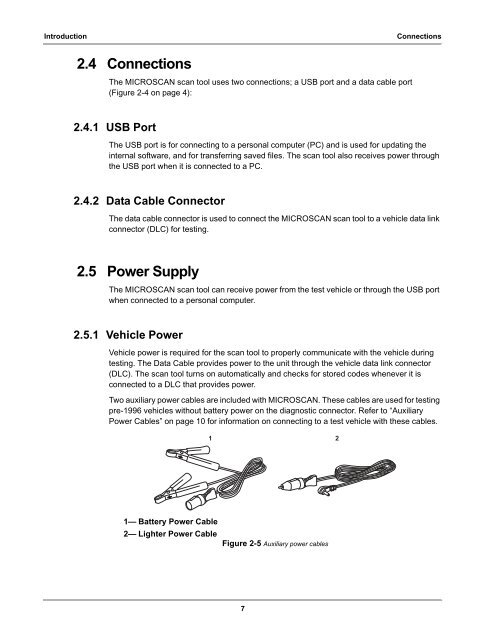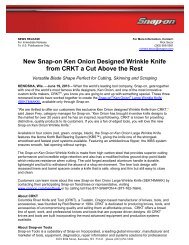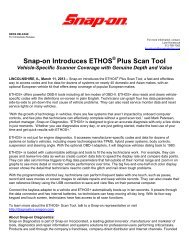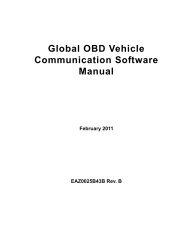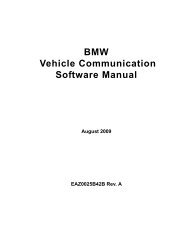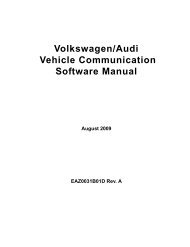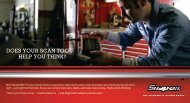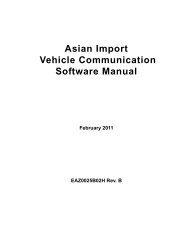MICROSCAN User Manual - Snap-on
MICROSCAN User Manual - Snap-on
MICROSCAN User Manual - Snap-on
You also want an ePaper? Increase the reach of your titles
YUMPU automatically turns print PDFs into web optimized ePapers that Google loves.
Introducti<strong>on</strong> C<strong>on</strong>necti<strong>on</strong>s<br />
2.4 C<strong>on</strong>necti<strong>on</strong>s<br />
The <str<strong>on</strong>g>MICROSCAN</str<strong>on</strong>g> scan tool uses two c<strong>on</strong>necti<strong>on</strong>s; a USB port and a data cable port<br />
(Figure 2-4 <strong>on</strong> page 4):<br />
2.4.1 USB Port<br />
The USB port is for c<strong>on</strong>necting to a pers<strong>on</strong>al computer (PC) and is used for updating the<br />
internal software, and for transferring saved files. The scan tool also receives power through<br />
the USB port when it is c<strong>on</strong>nected to a PC.<br />
2.4.2 Data Cable C<strong>on</strong>nector<br />
The data cable c<strong>on</strong>nector is used to c<strong>on</strong>nect the <str<strong>on</strong>g>MICROSCAN</str<strong>on</strong>g> scan tool to a vehicle data link<br />
c<strong>on</strong>nector (DLC) for testing.<br />
2.5 Power Supply<br />
The <str<strong>on</strong>g>MICROSCAN</str<strong>on</strong>g> scan tool can receive power from the test vehicle or through the USB port<br />
when c<strong>on</strong>nected to a pers<strong>on</strong>al computer.<br />
2.5.1 Vehicle Power<br />
Vehicle power is required for the scan tool to properly communicate with the vehicle during<br />
testing. The Data Cable provides power to the unit through the vehicle data link c<strong>on</strong>nector<br />
(DLC). The scan tool turns <strong>on</strong> automatically and checks for stored codes whenever it is<br />
c<strong>on</strong>nected to a DLC that provides power.<br />
Two auxiliary power cables are included with <str<strong>on</strong>g>MICROSCAN</str<strong>on</strong>g>. These cables are used for testing<br />
pre-1996 vehicles without battery power <strong>on</strong> the diagnostic c<strong>on</strong>nector. Refer to “Auxiliary<br />
Power Cables” <strong>on</strong> page 10 for informati<strong>on</strong> <strong>on</strong> c<strong>on</strong>necting to a test vehicle with these cables.<br />
1 2<br />
1— Battery Power Cable<br />
2— Lighter Power Cable<br />
Figure 2-5 Auxiliary power cables<br />
7