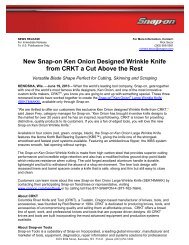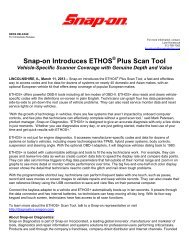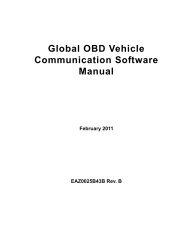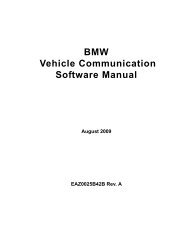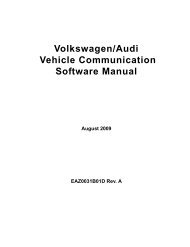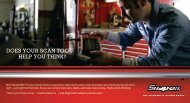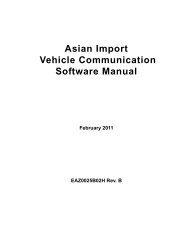MICROSCAN User Manual - Snap-on
MICROSCAN User Manual - Snap-on
MICROSCAN User Manual - Snap-on
Create successful ePaper yourself
Turn your PDF publications into a flip-book with our unique Google optimized e-Paper software.
C<strong>on</strong>tents<br />
Safety Informati<strong>on</strong> ..................................................................................................................... iii<br />
C<strong>on</strong>tents ...................................................................................................................................... v<br />
Chapter 1: Using This <str<strong>on</strong>g>Manual</str<strong>on</strong>g> ................................................................................................... 1<br />
C<strong>on</strong>venti<strong>on</strong>s.................................................................................................................................. 1<br />
Bold Text................................................................................................................................ 1<br />
Terminology ........................................................................................................................... 1<br />
Notes and Important Messages ............................................................................................. 1<br />
Procedures............................................................................................................................. 2<br />
Additi<strong>on</strong>al <str<strong>on</strong>g>Manual</str<strong>on</strong>g>s ....................................................................................................................... 2<br />
Chapter 2: Introducti<strong>on</strong>.............................................................................................................. 3<br />
Functi<strong>on</strong>al Descripti<strong>on</strong> .................................................................................................................. 3<br />
Technical Specificati<strong>on</strong>s ............................................................................................................... 5<br />
C<strong>on</strong>trol Butt<strong>on</strong>s............................................................................................................................. 6<br />
Y (Accept) Butt<strong>on</strong>................................................................................................................... 6<br />
N (Back) Butt<strong>on</strong>...................................................................................................................... 6<br />
Power Butt<strong>on</strong> ......................................................................................................................... 6<br />
Up Butt<strong>on</strong> ............................................................................................................................... 6<br />
Down Butt<strong>on</strong> .......................................................................................................................... 6<br />
C<strong>on</strong>necti<strong>on</strong>s.................................................................................................................................. 7<br />
USB Port ................................................................................................................................ 7<br />
Data Cable C<strong>on</strong>nector ........................................................................................................... 7<br />
Power Supply ............................................................................................................................... 7<br />
Vehicle Power ........................................................................................................................ 7<br />
USB Power ............................................................................................................................ 8<br />
Battery Power ........................................................................................................................ 8<br />
Data Cable.................................................................................................................................... 8<br />
Disc<strong>on</strong>necting MICROCSCAN from the Vehicle .......................................................................... 8<br />
Chapter 3: Getting Started......................................................................................................... 9<br />
Supplying Power........................................................................................................................... 9<br />
Installing the Battery ..................................................................................................................... 9<br />
C<strong>on</strong>necting to Vehicle Power .....................................................................................................10<br />
Auxiliary Power Cables ........................................................................................................ 10<br />
Powering On the Unit ................................................................................................................. 11<br />
Selecting a Language................................................................................................................. 11<br />
Chapter 4: On-Board Diagnostics (OBD) ............................................................................... 12<br />
Global OBD and What it Means ................................................................................................. 12<br />
OBD-II Start-up Phase ......................................................................................................... 12<br />
EOBD Start-up Phase.......................................................................................................... 13<br />
OBD-II/EOBD Limitati<strong>on</strong>s ........................................................................................................... 13<br />
OBD-II/EOBD Advantages ......................................................................................................... 13<br />
v