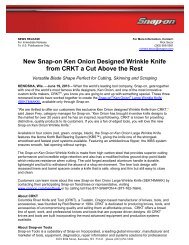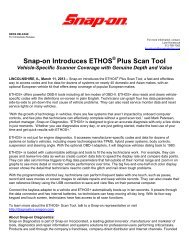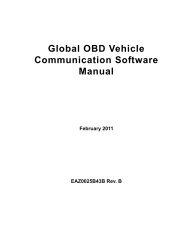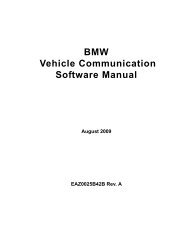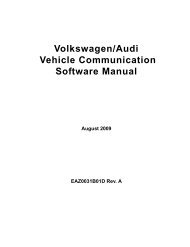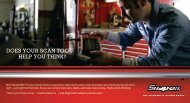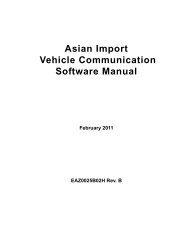MICROSCAN User Manual - Snap-on
MICROSCAN User Manual - Snap-on
MICROSCAN User Manual - Snap-on
You also want an ePaper? Increase the reach of your titles
YUMPU automatically turns print PDFs into web optimized ePapers that Google loves.
C<strong>on</strong>tents<br />
Request C<strong>on</strong>trol of On-board System.................................................................................. 53<br />
Vehicle Informati<strong>on</strong> .............................................................................................................. 53<br />
Movie .......................................................................................................................................... 54<br />
Settings....................................................................................................................................... 55<br />
Global OBD-2/EOBD Help..........................................................................................................55<br />
Select Protocol ........................................................................................................................... 56<br />
Chapter 8: Maintenance ........................................................................................................... 57<br />
Cleaning and Damage Inspecti<strong>on</strong> .............................................................................................. 57<br />
Replacing the Battery ................................................................................................................. 57<br />
Storage Tips ............................................................................................................................... 58<br />
Appendix A: Troubleshooting ................................................................................................. 59<br />
Communicati<strong>on</strong> Problems ..........................................................................................................59<br />
Erratic or No Communicati<strong>on</strong>............................................................................................... 59<br />
Testing the Data Link C<strong>on</strong>nector ......................................................................................... 59<br />
Check the Malfuncti<strong>on</strong> Indicator Lamp................................................................................. 61<br />
Appendix B: Downloading and Installing Software Updates ............................................... 62<br />
Check for Service Updates Before Use...................................................................................... 62<br />
Verifying Minimum PC Requirements......................................................................................... 62<br />
Verifying PC System Properties........................................................................................... 63<br />
Downloading and Installing ShopStream C<strong>on</strong>nect ..................................................................... 63<br />
Downloading Service Updates ................................................................................................... 65<br />
Before You Begin................................................................................................................. 66<br />
Installing a Service Update .................................................................................................. 66<br />
Appendix C: Software License Agreement ............................................................................ 69<br />
Appendix D: Product Warranty ............................................................................................... 74<br />
Index .......................................................................................................................................... 75<br />
vii