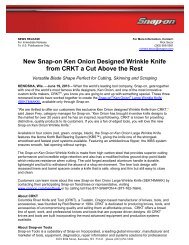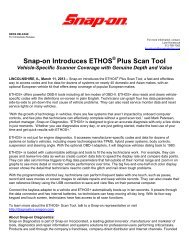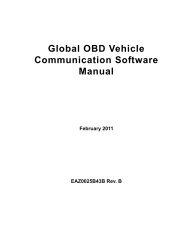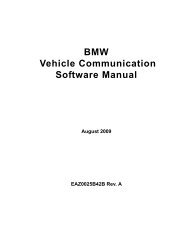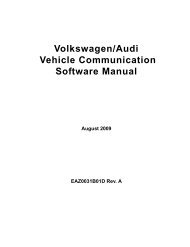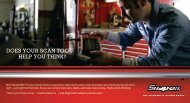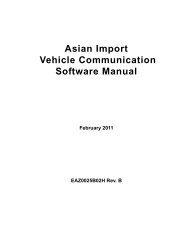MICROSCAN User Manual - Snap-on
MICROSCAN User Manual - Snap-on
MICROSCAN User Manual - Snap-on
You also want an ePaper? Increase the reach of your titles
YUMPU automatically turns print PDFs into web optimized ePapers that Google loves.
Troubleshooting Communicati<strong>on</strong> Problems<br />
The meter should read battery voltage. This tests the battery voltage supply to the ECM.<br />
3. ECM Communicati<strong>on</strong> Lines—Remember, a stuffed pin does not necessarily predict the<br />
signal type. First determine if the vehicle uses J1850, ISO 9141, ISO 14230 or CAN (ISO<br />
15765) and then determine if it uses both associated lines, or just <strong>on</strong>e.<br />
For ISO 9141 and ISO 14230 the K-LINE must be used, while the L-LINE is opti<strong>on</strong>al. For SAE<br />
J1850 the BUS + LINE must be used, while the BUS – LINE is opti<strong>on</strong>al.<br />
For CAN (ISO 15765) both the H-LINE and L-LINE are used. Refer to a wiring diagram and<br />
use an ohmmeter to check c<strong>on</strong>tinuity in the J1850, ISO 9141, ISO 14230 or CAN (ISO 15765)<br />
circuits to the diagnostic c<strong>on</strong>nector. The Scanner uses these lines to communicate with the<br />
ECM. If the circuit is open, the Scanner cannot transmit a request to the vehicle ECM nor<br />
receive data from it.<br />
A.1.3 Check the Malfuncti<strong>on</strong> Indicator Lamp<br />
On some vehicles, the lamp is labelled simply ENGINE, or has a symbol to indicate the ECM.<br />
Regardless of the label, they all can be referred to as the malfuncti<strong>on</strong> indicator lamp (MIL).<br />
Turn the igniti<strong>on</strong> <strong>on</strong> and verify that the MIL lights with the igniti<strong>on</strong> <strong>on</strong> and the engine off. If it does<br />
not, troubleshoot and repair the problem before going further. It could be as simple as a burned out<br />
lamp bulb or a blown fuse. Refer to the vehicle manufacturer shop manual for the MIL<br />
troubleshooting procedure <strong>on</strong> the specific vehicle under test. Comm<strong>on</strong> causes of MIL circuit<br />
problems include:<br />
• A blown circuit fuse, (GAUGES or other lamp fuse)<br />
• A burned-out lamp bulb<br />
• A wiring or c<strong>on</strong>nector problem<br />
• A defective lamp driver<br />
• A diagnostic c<strong>on</strong>nector problem<br />
These vehicles can display a “No Communicati<strong>on</strong>” message when there is a communicati<strong>on</strong><br />
problem. If the Scanner displays the message, “No Communicati<strong>on</strong>”, it means that the Scanner<br />
and the c<strong>on</strong>trol module simply cannot communicate with each other for some reas<strong>on</strong>.<br />
61