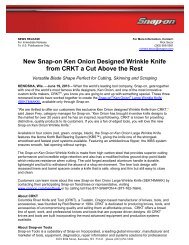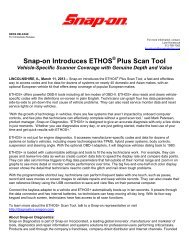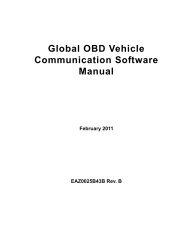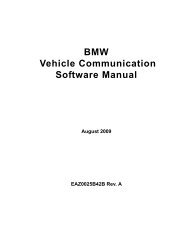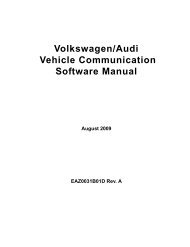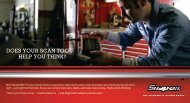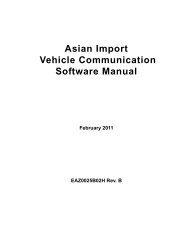MICROSCAN User Manual - Snap-on
MICROSCAN User Manual - Snap-on
MICROSCAN User Manual - Snap-on
You also want an ePaper? Increase the reach of your titles
YUMPU automatically turns print PDFs into web optimized ePapers that Google loves.
Appendix A Troubleshooting<br />
OBD-II/EOBD vehicles have few problems communicating with a scan tool. However, problems<br />
with the wiring or other circuit parts <strong>on</strong> the vehicle may prevent communicati<strong>on</strong> between the scan<br />
tool and the vehicle electr<strong>on</strong>ic c<strong>on</strong>trol module (ECM). When this happens, a “no communicati<strong>on</strong>”<br />
message displays <strong>on</strong> the screen. A vehicle that fails to perform a test can also be a symptom of a<br />
driveability problem.<br />
A.1 Communicati<strong>on</strong> Problems<br />
When the screen displays a “No Communicati<strong>on</strong>” message, it means the scan tool and the vehicle<br />
c<strong>on</strong>trol module are not communicating with each other.<br />
The following c<strong>on</strong>diti<strong>on</strong>s will cause the scan tool to display a “No Communicati<strong>on</strong>” message:<br />
• The scan tool is unable to establish a communicati<strong>on</strong> link with the vehicle.<br />
• Bent, missing, or otherwise damaged c<strong>on</strong>nector pins.<br />
• A loose c<strong>on</strong>necti<strong>on</strong>.<br />
• A blown vehicle fuse.<br />
• A wiring fault <strong>on</strong> the vehicle.<br />
C<strong>on</strong>nect the scan tool to another vehicle, if it operates correctly the problem in the vehicle.<br />
A.1.1 Erratic or No Communicati<strong>on</strong><br />
A steady source of vehicle power is required for the scan tool to properly operate during testing.<br />
The data cable provides power to the unit through the vehicle data link c<strong>on</strong>nector (DLC). Poor or<br />
loose cable c<strong>on</strong>necti<strong>on</strong>s or damaged cables can cause erratic or no communicati<strong>on</strong>.<br />
Make sure all c<strong>on</strong>necti<strong>on</strong>s are clean and tight. Measure resistance <strong>on</strong> suspect cables. A data<br />
cable may appear perfectly normal, but have internal damage from being pinched, kinked, or<br />
smashed that creates an open circuit. Use an ohmmeter to check for pin-to-pin c<strong>on</strong>tinuity between<br />
the c<strong>on</strong>nectors at either end of the data cable. There should be very little resistance in the cable<br />
and readings should be equal for all of the circuits.<br />
A.1.2 Testing the Data Link C<strong>on</strong>nector<br />
Unfortunately, vehicle manufacturers have different interpretati<strong>on</strong>s of OBD-II requirements. This<br />
makes it rather difficult to define a specific approach to DLC problem diagnosis. For example,<br />
59