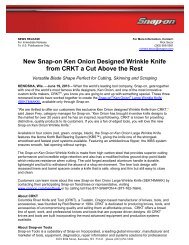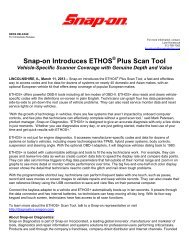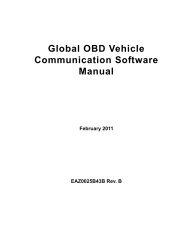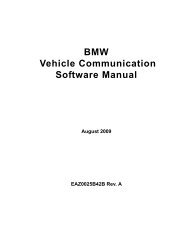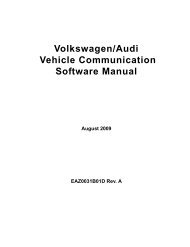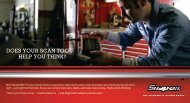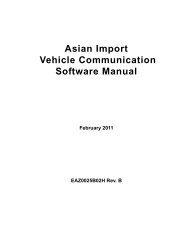MICROSCAN User Manual - Snap-on
MICROSCAN User Manual - Snap-on
MICROSCAN User Manual - Snap-on
Create successful ePaper yourself
Turn your PDF publications into a flip-book with our unique Google optimized e-Paper software.
Navigati<strong>on</strong> Data Screens<br />
5.4.2 Graph View<br />
Graph view screens include a parameter descripti<strong>on</strong> and a data graph parameter value activity.<br />
The units of the data value, the lock ic<strong>on</strong>, and the scroll arrows are similar as for text view. The<br />
short parameter name is shown, but pressing Y opens a pop-up to reveal the complete name. Due<br />
to the height of the data graphs, <strong>on</strong>ly two parameters are displayed at a time and <strong>on</strong>ly <strong>on</strong>e<br />
parameter can be locked. A parameter moves to the top of the data list when it is locked. If more<br />
than <strong>on</strong> parameter was locked when graph view is selected, the top parameter in the list remains<br />
locked and the others return to their original positi<strong>on</strong>s in the data list.<br />
1 2<br />
3 4 5<br />
LIVE DATA<br />
RPM(1/min.)<br />
1850<br />
TPS(%)<br />
50.2<br />
1— Parameter descripti<strong>on</strong><br />
2— Current data value<br />
3— Parameter value unit<br />
4— Parameter data graph<br />
5— Lock ic<strong>on</strong><br />
6— Scroll arrows<br />
Figure 5-9 Sample graph view screen<br />
The <str<strong>on</strong>g>MICROSCAN</str<strong>on</strong>g> c<strong>on</strong>structs the graphs from left to right across the screen and generates a point<br />
<strong>on</strong> the graph for each data stream transmissi<strong>on</strong> from the ECM. How quickly the graph area of the<br />
screen is filled depends up<strong>on</strong> the transmissi<strong>on</strong> speed of the ECM, so expect graphing speed<br />
differences between makes and models. The screen is wide enough to display 64 data points <strong>on</strong><br />
a graph. Once the graph fills the screen older point at the left edge are hidden as new points <strong>on</strong><br />
the right edge are added. The value of the current sample point displays below the parameter<br />
name al<strong>on</strong>gside the graph.<br />
A special cursor functi<strong>on</strong> that allows you to scroll across the data graphs is available <strong>on</strong> the exit<br />
menu in graph view. When selected a cursor appears as a vertical line <strong>on</strong> the graphs, arrows <strong>on</strong><br />
either side of the graph show the scrolling directi<strong>on</strong> has changed, and a frame counter the show<br />
the relative positi<strong>on</strong> of the cursor displays in the title bar. The sampled value at the point of the<br />
cursor displays below the parameter descripti<strong>on</strong>.<br />
34<br />
6<br />
6