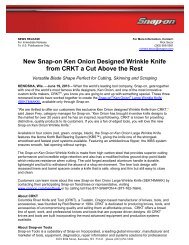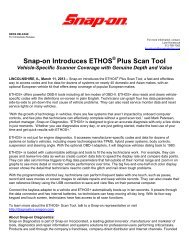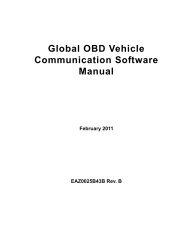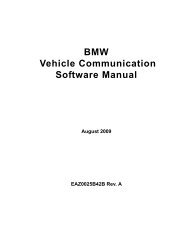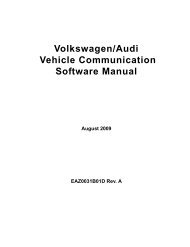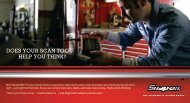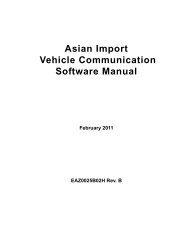MICROSCAN User Manual - Snap-on
MICROSCAN User Manual - Snap-on
MICROSCAN User Manual - Snap-on
Create successful ePaper yourself
Turn your PDF publications into a flip-book with our unique Google optimized e-Paper software.
Downloading and Installing Software Updates Downloading Service Updates<br />
operati<strong>on</strong>s are found in the ShopStream C<strong>on</strong>nect <str<strong>on</strong>g>User</str<strong>on</strong>g>’s <str<strong>on</strong>g>Manual</str<strong>on</strong>g>. The ShopStream C<strong>on</strong>nect<br />
<str<strong>on</strong>g>User</str<strong>on</strong>g>’s <str<strong>on</strong>g>Manual</str<strong>on</strong>g> is available from the Help butt<strong>on</strong> <strong>on</strong> the ShopStream C<strong>on</strong>nect toolbar (Figure B-8).<br />
B.4.1 Before You Begin<br />
Figure B-8 Sample ShopStream C<strong>on</strong>nect help menu<br />
Prior to downloading a service update, be sure to have the following items <strong>on</strong> hand:<br />
• A PC with ShopStream C<strong>on</strong>nect software and an internet c<strong>on</strong>necti<strong>on</strong><br />
• A USB cable<br />
B.4.2 Installing a Service Update<br />
Once you have the required items available, use the procedure below to install an update.<br />
z To install a service update:<br />
1. C<strong>on</strong>nect the USB cable between the port located <strong>on</strong> top of the <str<strong>on</strong>g>MICROSCAN</str<strong>on</strong>g> and a USB port<br />
<strong>on</strong> the PC.<br />
The <str<strong>on</strong>g>MICROSCAN</str<strong>on</strong>g> unit automatically powers up, power is provided through the USB<br />
c<strong>on</strong>necti<strong>on</strong>, and displays the service menu.<br />
A “Removable Disk” window may automatically open <strong>on</strong> the PC (Figure B-9). If so, select<br />
Cancel to close the window.<br />
Figure B-9 Sample removable disk window<br />
2. Double-click the desktop ic<strong>on</strong> to launch ShopStream C<strong>on</strong>nect (Figure B-7).<br />
66