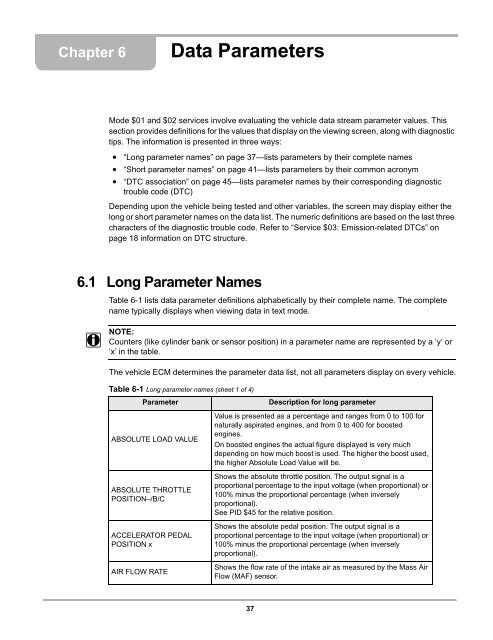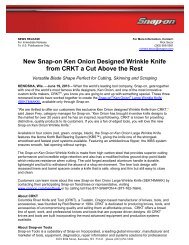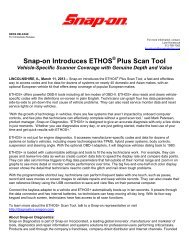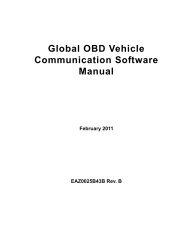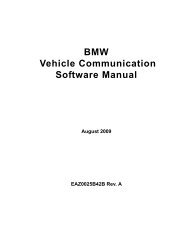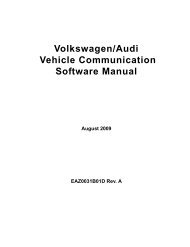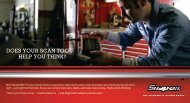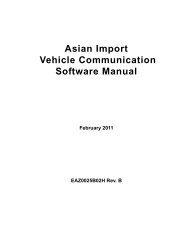MICROSCAN User Manual - Snap-on
MICROSCAN User Manual - Snap-on
MICROSCAN User Manual - Snap-on
You also want an ePaper? Increase the reach of your titles
YUMPU automatically turns print PDFs into web optimized ePapers that Google loves.
Chapter 6 Data Parameters<br />
Mode $01 and $02 services involve evaluating the vehicle data stream parameter values. This<br />
secti<strong>on</strong> provides definiti<strong>on</strong>s for the values that display <strong>on</strong> the viewing screen, al<strong>on</strong>g with diagnostic<br />
tips. The informati<strong>on</strong> is presented in three ways:<br />
• “L<strong>on</strong>g parameter names” <strong>on</strong> page 37—lists parameters by their complete names<br />
• “Short parameter names” <strong>on</strong> page 41—lists parameters by their comm<strong>on</strong> acr<strong>on</strong>ym<br />
• “DTC associati<strong>on</strong>” <strong>on</strong> page 45—lists parameter names by their corresp<strong>on</strong>ding diagnostic<br />
trouble code (DTC)<br />
Depending up<strong>on</strong> the vehicle being tested and other variables, the screen may display either the<br />
l<strong>on</strong>g or short parameter names <strong>on</strong> the data list. The numeric definiti<strong>on</strong>s are based <strong>on</strong> the last three<br />
characters of the diagnostic trouble code. Refer to “Service $03: Emissi<strong>on</strong>-related DTCs” <strong>on</strong><br />
page 18 informati<strong>on</strong> <strong>on</strong> DTC structure.<br />
6.1 L<strong>on</strong>g Parameter Names<br />
Table 6-1 lists data parameter definiti<strong>on</strong>s alphabetically by their complete name. The complete<br />
name typically displays when viewing data in text mode.<br />
NOTE:<br />
i Counters (like cylinder bank or sensor positi<strong>on</strong>) in a parameter name are represented by a ‘y’ or<br />
‘x’ in the table.<br />
The vehicle ECM determines the parameter data list, not all parameters display <strong>on</strong> every vehicle.<br />
Table 6-1 L<strong>on</strong>g parameter names (sheet 1 of 4)<br />
Parameter Descripti<strong>on</strong> for l<strong>on</strong>g parameter<br />
Value is presented as a percentage and ranges from 0 to 100 for<br />
naturally aspirated engines, and from 0 to 400 for boosted<br />
engines.<br />
ABSOLUTE LOAD VALUE<br />
On boosted engines the actual figure displayed is very much<br />
depending <strong>on</strong> how much boost is used. The higher the boost used,<br />
the higher Absolute Load Value will be.<br />
ABSOLUTE THROTTLE<br />
POSITION–/B/C<br />
ACCELERATOR PEDAL<br />
POSITION x<br />
AIR FLOW RATE<br />
Shows the absolute throttle positi<strong>on</strong>. The output signal is a<br />
proporti<strong>on</strong>al percentage to the input voltage (when proporti<strong>on</strong>al) or<br />
100% minus the proporti<strong>on</strong>al percentage (when inversely<br />
proporti<strong>on</strong>al).<br />
See PID $45 for the relative positi<strong>on</strong>.<br />
Shows the absolute pedal positi<strong>on</strong>. The output signal is a<br />
proporti<strong>on</strong>al percentage to the input voltage (when proporti<strong>on</strong>al) or<br />
100% minus the proporti<strong>on</strong>al percentage (when inversely<br />
proporti<strong>on</strong>al).<br />
Shows the flow rate of the intake air as measured by the Mass Air<br />
Flow (MAF) sensor.<br />
37