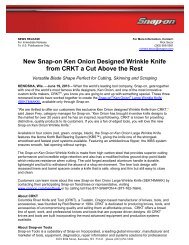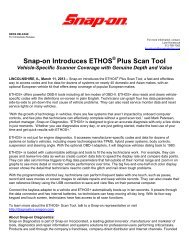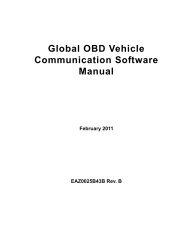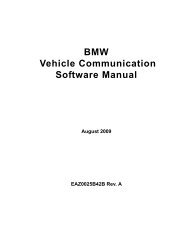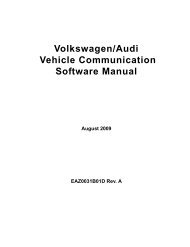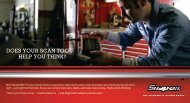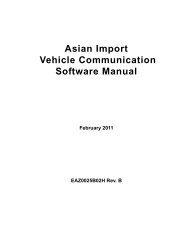MICROSCAN User Manual - Snap-on
MICROSCAN User Manual - Snap-on
MICROSCAN User Manual - Snap-on
Create successful ePaper yourself
Turn your PDF publications into a flip-book with our unique Google optimized e-Paper software.
Operati<strong>on</strong>s Movie<br />
In-use performance tracking displays a record of m<strong>on</strong>itored data. It is basically shows the number<br />
of times each of the m<strong>on</strong>itor tests have been completed.<br />
7.2 Movie<br />
A movie is a recording of vehicle datastream informati<strong>on</strong> that has been saved <strong>on</strong> the<br />
<str<strong>on</strong>g>MICROSCAN</str<strong>on</strong>g> scan tool. The movie feature allows you to quickly capture data when symptoms<br />
occur, then play it back for review and analysis at a later time.<br />
z To record a movie:<br />
1. C<strong>on</strong>nect the <str<strong>on</strong>g>MICROSCAN</str<strong>on</strong>g> to the vehicle and begin m<strong>on</strong>itoring data.<br />
2. Allow the <str<strong>on</strong>g>MICROSCAN</str<strong>on</strong>g> to gather data until the buffer is full.<br />
3. Press N to open the Exit menu.<br />
4. Scroll to highlight the Save Movie ic<strong>on</strong> <strong>on</strong> the Exit menu.<br />
LIVE DATA<br />
ID:$ 11<br />
RPM(1/min.) 1800<br />
TPS(%) 50.2<br />
IAT(°C) 88<br />
ECT(°C) 104<br />
A/F Rate(g/s) 11.52<br />
Figure 7-7 Sample Save Movie ic<strong>on</strong><br />
5. Press Y to save the movie.<br />
The movie, which includes all of the buffered data, is now saved and can be retreived from the<br />
main menu.<br />
The Movie opti<strong>on</strong> <strong>on</strong> the main menu allows you to open data saved <strong>on</strong> the <str<strong>on</strong>g>MICROSCAN</str<strong>on</strong>g> unit.<br />
Saved data includes datastream recordings (movies) as well as individual screen captures. A list<br />
of saved data displays when Movie is selected from the main menu.<br />
CAPTURED MOVIES<br />
Data Capture 1<br />
Data Capture 2<br />
Data Capture 3<br />
Data Capture 4<br />
Data Capture 5<br />
Figure 7-8 Sample movie menu<br />
Data is listed <strong>on</strong> the menu in the order in which it was saved with the most recent at the top of the<br />
list. A movie includes all of the data and you can scroll up and down through the list. A screen<br />
capture, or snapshot, includes <strong>on</strong>ly what was visible at the time it was taken, other data cannot be<br />
scrolled into view.<br />
54