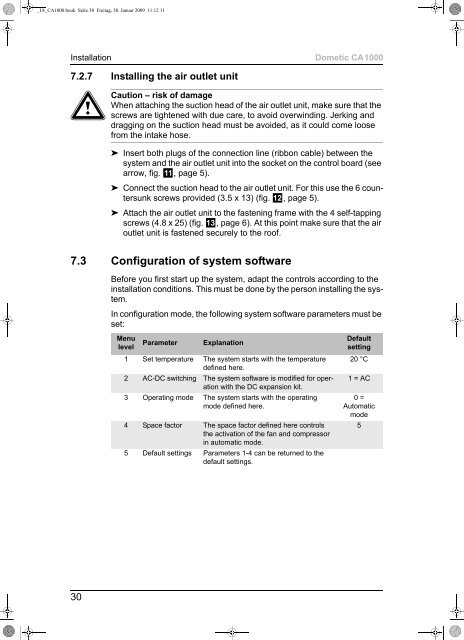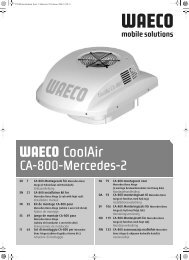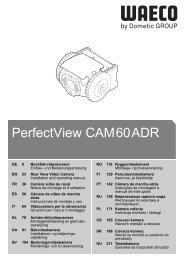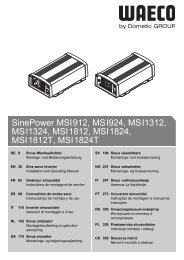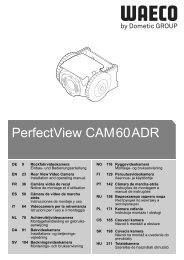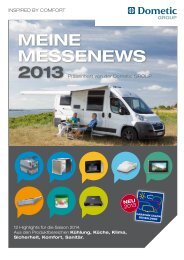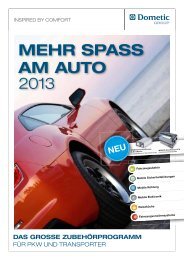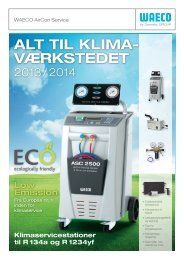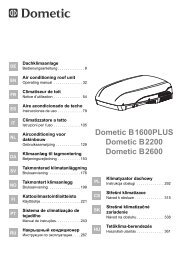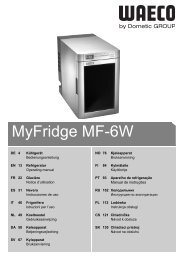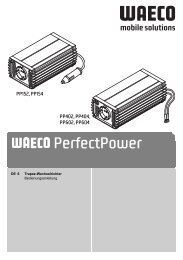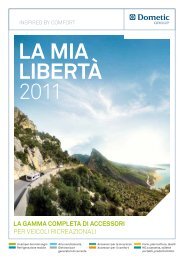Instrucciones de montaje - Dometic
Instrucciones de montaje - Dometic
Instrucciones de montaje - Dometic
Create successful ePaper yourself
Turn your PDF publications into a flip-book with our unique Google optimized e-Paper software.
_IA_CA1000.book Seite 30 Freitag, 30. Januar 2009 11:12 11<br />
Installation<br />
<strong>Dometic</strong> CA1000<br />
7.2.7 Installing the air outlet unit<br />
aCaution – risk of damage<br />
When attaching the suction head of the air outlet unit, make sure that the<br />
screws are tightened with due care, to avoid overwinding. Jerking and<br />
dragging on the suction head must be avoi<strong>de</strong>d, as it could come loose<br />
from the intake hose.<br />
➤ Insert both plugs of the connection line (ribbon cable) between the<br />
system and the air outlet unit into the socket on the control board (see<br />
arrow, fig. a, page 5).<br />
➤ Connect the suction head to the air outlet unit. For this use the 6 countersunk<br />
screws provi<strong>de</strong>d (3.5 x 13) (fig. b, page 5).<br />
➤ Attach the air outlet unit to the fastening frame with the 4 self-tapping<br />
screws (4.8 x 25) (fig. c, page 6). At this point make sure that the air<br />
outlet unit is fastened securely to the roof.<br />
7.3 Configuration of system software<br />
Before you first start up the system, adapt the controls according to the<br />
installation conditions. This must be done by the person installing the system.<br />
In configuration mo<strong>de</strong>, the following system software parameters must be<br />
set:<br />
Menu<br />
level<br />
Parameter Explanation<br />
1 Set temperature The system starts with the temperature<br />
<strong>de</strong>fined here.<br />
2 AC-DC switching The system software is modified for operation<br />
with the DC expansion kit.<br />
3 Operating mo<strong>de</strong> The system starts with the operating<br />
mo<strong>de</strong> <strong>de</strong>fined here.<br />
4 Space factor The space factor <strong>de</strong>fined here controls<br />
the activation of the fan and compressor<br />
in automatic mo<strong>de</strong>.<br />
5 Default settings Parameters 1-4 can be returned to the<br />
<strong>de</strong>fault settings.<br />
Default<br />
setting<br />
20 °C<br />
1 = AC<br />
0 =<br />
Automatic<br />
mo<strong>de</strong><br />
5<br />
30