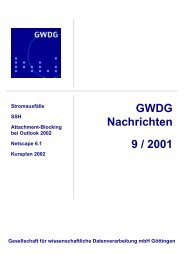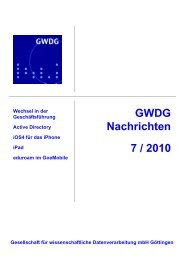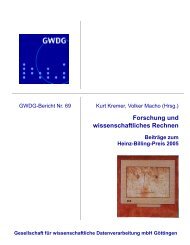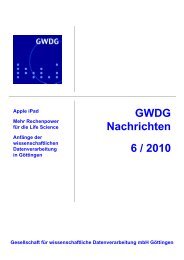Folien zum Kurs "PDF-Formulare erstellen mit Adobe ... - GWDG
Folien zum Kurs "PDF-Formulare erstellen mit Adobe ... - GWDG
Folien zum Kurs "PDF-Formulare erstellen mit Adobe ... - GWDG
Sie wollen auch ein ePaper? Erhöhen Sie die Reichweite Ihrer Titel.
YUMPU macht aus Druck-PDFs automatisch weboptimierte ePaper, die Google liebt.
<strong>PDF</strong>-<strong>Formulare</strong> <strong>erstellen</strong> <strong>mit</strong> <strong>Adobe</strong> Acrobat und Designer<br />
Welche Reader Extensions gibt es<br />
� Basic Form Fill-In: Enables users to fill in form fields and save files locally.<br />
Note: Users of <strong>Adobe</strong> Reader 7 see a message directing them to fill in the form. This message is not<br />
displayed in <strong>Adobe</strong> Reader 8.<br />
� Import and Export Form Data: Allows users to import and export form data as FDF, XFDF, XML, and<br />
XDP files. If you select this feature, Basic Form Fill-In is also automatically selected. When you select this<br />
usage right, you must also enable the Database and Web Service Connectivity usage right or the<br />
Embedded File Attachments usage right (depending on the usage rights required).<br />
� Add, Delete, and Change Form Fields: Allows users to add, delete, or change fields on the form.<br />
(Available in XFA documents but when selected, the usage right is not applied to the final saved<br />
document.) If you select this feature, Basic Form Fill-In is also automatically selected.<br />
Note: Without this usage right applied, when user actions cause form scripting to make changes to form<br />
fields and then save the form, the usage rights are no longer valid.<br />
� Sub<strong>mit</strong> Outside Web Browser: Allows users to sub<strong>mit</strong> form data by email or offline. If you select this<br />
feature, Basic Form Fill-In is also automatically selected.<br />
� Database and Web Service Connectivity: Allows users to access the database or call the web service<br />
that is defined within the form. If you select this feature, Basic Form Fill-In is also automatically selected.<br />
� Create Pages from Templates: Allows users to spawn pages from the form template for forms created<br />
in Acrobat. Users create pages from template pages within the same form. (Available in XFA documents<br />
but when selected, the usage right is not applied to the final saved document.) If you select this feature,<br />
Basic Form Fill-In is also automatically selected.<br />
� 2D Barcode Decoding: Allows users to use 2D barcodes with third-party scan decode solutions. If you<br />
select this feature, Basic Form Fill-In is also automatically selected.<br />
� Digital Signatures: Allows users to digitally sign and save the <strong>PDF</strong> document. If this option is not<br />
selected, users can still validate, view, and print the document that has a digital signature.<br />
� Commenting: Allows users to create, edit, import, and export comments. Comments are stored with and<br />
trans<strong>mit</strong>ted with the entire file. If this option is not selected, users can only review comments in the <strong>PDF</strong><br />
document.<br />
� Online Commenting: Allows users to upload or download document comments. If you select this<br />
feature, Commenting is also automatically selected.<br />
� Embedded File Attachments: Allows users to add, remove, modify, or export embedded files (file<br />
attachments) associated with the <strong>PDF</strong> document.<br />
03/2010 R. Baier<br />
Folie - 18