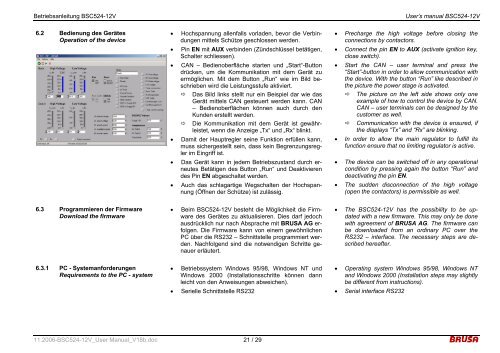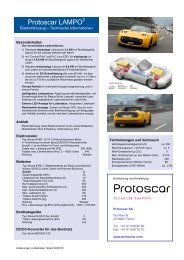Sie wollen auch ein ePaper? Erhöhen Sie die Reichweite Ihrer Titel.
YUMPU macht aus Druck-PDFs automatisch weboptimierte ePaper, die Google liebt.
Betriebsanleitung <strong>BSC524</strong>-<strong>12V</strong> User’s manual <strong>BSC524</strong>-<strong>12V</strong><br />
6.2 Bedienung des Gerätes<br />
Operation of the device<br />
6.3 Programmieren der Firmware<br />
Download the firmware<br />
6.3.1 PC - Systemanforderungen<br />
Requirements to the PC - system<br />
• Hochspannung allenfalls vorladen, bevor die Verbindungen<br />
mittels Schütze geschlossen werden.<br />
• Pin EN mit AUX verbinden (Zündschlüssel betätigen,<br />
Schalter schliessen).<br />
• CAN – Bedienoberfläche starten und „Start“-Button<br />
drücken, um die Kommunikation mit dem Gerät zu<br />
ermöglichen. Mit dem Button „Run“ wie im Bild beschrieben<br />
wird die Leistungsstufe aktiviert.<br />
Das Bild links stellt nur ein Beispiel dar wie das<br />
Gerät mittels CAN gesteuert werden kann. CAN<br />
– Bedienoberflächen können auch durch den<br />
Kunden erstellt werden.<br />
Die Kommunikation mit dem Gerät ist gewährleistet,<br />
wenn die Anzeige „Tx“ und „Rx“ blinkt.<br />
• Damit der Hauptregler seine Funktion erfüllen kann,<br />
muss sichergestellt sein, dass kein Begrenzungsregler<br />
im Eingriff ist.<br />
• Das Gerät kann in jedem Betriebszustand durch erneutes<br />
Betätigen des Button „Run“ und Deaktivieren<br />
des Pin EN abgeschaltet werden.<br />
• Auch das schlagartige Wegschalten der Hochspannung<br />
(Öffnen der Schütze) ist zulässig.<br />
• Beim <strong>BSC524</strong>-<strong>12V</strong> besteht die Möglichkeit die Firmware<br />
des Gerätes zu aktualisieren. Dies darf jedoch<br />
ausdrücklich nur nach Absprache mit BRUSA AG erfolgen.<br />
Die Firmware kann von einem gewöhnlichen<br />
PC über die RS232 – Schnittstelle programmiert werden.<br />
Nachfolgend sind die notwendigen Schritte genauer<br />
erläutert.<br />
• Betriebssystem Windows 95/98, Windows NT und<br />
Windows 2000 (Installationsschritte können dann<br />
leicht von den Anweisungen abweichen).<br />
• Serielle Schnittstelle RS232<br />
11.2006-<strong>BSC524</strong>-<strong>12V</strong>_User Manual_V18b.doc 21 / 29<br />
• Precharge the high voltage before closing the<br />
connections by contactors.<br />
• Connect the pin EN to AUX (activate ignition key,<br />
close switch).<br />
• Start the CAN – user terminal and press the<br />
“Start”-button in order to allow communication with<br />
the device. With the button “Run” like described in<br />
the picture the power stage is activated.<br />
The picture on the left side shows only one<br />
example of how to control the device by CAN.<br />
CAN – user terminals can be designed by the<br />
customer as well.<br />
Communication with the device is ensured, if<br />
the displays “Tx” and “Rx” are blinking.<br />
• In order to allow the main regulator to fulfill its<br />
function ensure that no limiting regulator is active.<br />
• The device can be switched off in any operational<br />
condition by pressing again the button “Run” and<br />
deactivating the pin EN.<br />
• The sudden disconnection of the high voltage<br />
(open the contactors) is permissible as well.<br />
• The <strong>BSC524</strong>-<strong>12V</strong> has the possibility to be updated<br />
with a new firmware. This may only be done<br />
with agreement of BRUSA AG. The firmware can<br />
be downloaded from an ordinary PC over the<br />
RS232 – interface. The necessary steps are described<br />
hereafter.<br />
• Operating system Windows 95/98, Windows NT<br />
and Windows 2000 (Installation steps may slightly<br />
be different from instructions).<br />
• Serial interface RS232