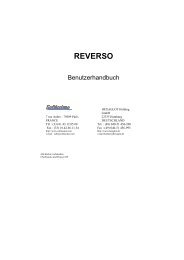Manual Quicktionary multi.pdf - Hexaglot
Manual Quicktionary multi.pdf - Hexaglot
Manual Quicktionary multi.pdf - Hexaglot
Sie wollen auch ein ePaper? Erhöhen Sie die Reichweite Ihrer Titel.
YUMPU macht aus Druck-PDFs automatisch weboptimierte ePaper, die Google liebt.
Menu Options<br />
18<br />
MENU OPTIONS<br />
The Menu contains three items,<br />
Dictionary, Preferences and Help,<br />
each with its own submenu.<br />
To access the menu options do the<br />
following:<br />
1. Display the Menu by pressing<br />
once or a few times.<br />
2. Scroll to the menu item you want,<br />
and press ; the submenu appears.<br />
3. To select an option in a submenu,<br />
press and scroll to the option<br />
you want.<br />
4. To select the option, press .<br />
5. To quit the menu, press .<br />
Dictionary<br />
The Dictionary submenu contains<br />
options that enable you to retrieve<br />
previously scanned words, look up<br />
adjacent entries, change the scanning<br />
language, and key in a new word.<br />
History (previous words)<br />
This option displays a list of<br />
previously scanned words (up to 75).<br />
It is a useful learning tool, allowing<br />
you to review recently scanned<br />
words.<br />
● Select History from the menu<br />
● Scroll through the list using<br />
or .<br />
● To translate a word, press .<br />
● Press once to return to the<br />
list and press again to return to the<br />
Menu.<br />
Adjacent Entries<br />
This option displays a list of entries<br />
in the dictionary, adjacent to the last<br />
selected word, and enables you to<br />
view them.<br />
● Select Adjacent Entries from the<br />
menu; the last selected word appears.<br />
● Scroll through the list using<br />
or .<br />
● To translate a word, press .<br />
Select Dictionary<br />
This option enables you to select the<br />
dictionary you want to access.<br />
● Choose Select Dictionary from<br />
the menu.<br />
● Move the cursor to the language<br />
in which you want to scan or edit,<br />
using or .<br />
● Press .