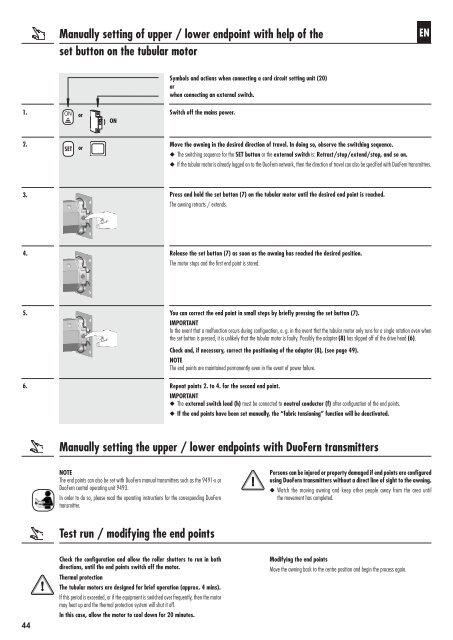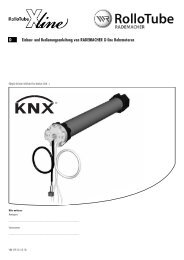Bedienungsanleitung RolloTube I-line Sun Funk - Rademacher
Bedienungsanleitung RolloTube I-line Sun Funk - Rademacher
Bedienungsanleitung RolloTube I-line Sun Funk - Rademacher
Erfolgreiche ePaper selbst erstellen
Machen Sie aus Ihren PDF Publikationen ein blätterbares Flipbook mit unserer einzigartigen Google optimierten e-Paper Software.
1.<br />
2.<br />
3.<br />
4.<br />
5.<br />
6.<br />
44<br />
Manually setting of upper / lower endpoint with help of the<br />
set button on the tubular motor<br />
ON<br />
or<br />
SET or<br />
ON<br />
Symbols and actions when connecting a cord circuit setting unit (20)<br />
or<br />
when connecting an external switch.<br />
Switch off the mains power.<br />
Press and hold the set button (7) on the tubular motor until the desired end point is reached.<br />
The awning retracts / extends.<br />
Test run / modifying the end points<br />
Check the configuration and allow the roller shutters to run in both<br />
directions, until the end points switch off the motor.<br />
Thermal protection<br />
The tubular motors are designed for brief operation (approx. 4 mins).<br />
If this period is exceeded, or if the equipment is switched over frequently, then the motor<br />
may heat up and the thermal protection system will shut it off.<br />
In this case, allow the motor to cool down for 20 minutes.<br />
You can correct the end point in small steps by briefly pressing the set button (7).<br />
IMPORTANT<br />
In the event that a malfunction occurs during configuration, e. g. in the event that the tubular motor only runs for a single rotation even when<br />
the set button is pressed, it is unlikely that the tubular motor is faulty. Possibly the adapter (8) has slipped off of the drive head (6).<br />
Check and, if necessary, correct the positioning of the adapter (8), (see page 49).<br />
NOTE<br />
The end points are maintained permanently even in the event of power failure.<br />
EN<br />
Move the awning in the desired direction of travel. In doing so, observe the switching sequence.<br />
◆ The switching sequence for the SET button or the external switch is: Retract/stop/extend/stop, and so on.<br />
◆ If the tubular motor is already logged on to the DuoFern network, then the direction of travel can also be specified with DuoFern transmitters.<br />
Release the set button (7) as soon as the awning has reached the desired position.<br />
The motor stops and the first end point is stored.<br />
Repeat points 2. to 4. for the second end point.<br />
IMPORTANT<br />
◆ The external switch lead (h) must be connected to neutral conductor (f) after configuration of the end points.<br />
◆ If the end points have been set manually, the “fabric tensioning” function will be deactivated.<br />
Manually setting the upper / lower endpoints with DuoFern transmitters<br />
NOTE<br />
The end points can also be set with DuoFern manual transmitters such as the 9491-x or<br />
DuoFern central operating unit 9493.<br />
In order to do so, please read the operating instructions for the corresponding DuoFern<br />
transmitter.<br />
Persons can be injured or property damaged if end points are configured<br />
using DuoFern transmitters without a direct <strong>line</strong> of sight to the awning.<br />
◆ Watch the moving awning and keep other people away from the area until<br />
the movement has completed.<br />
Modifying the end points<br />
Move the awning back to the centre position and begin the process again.