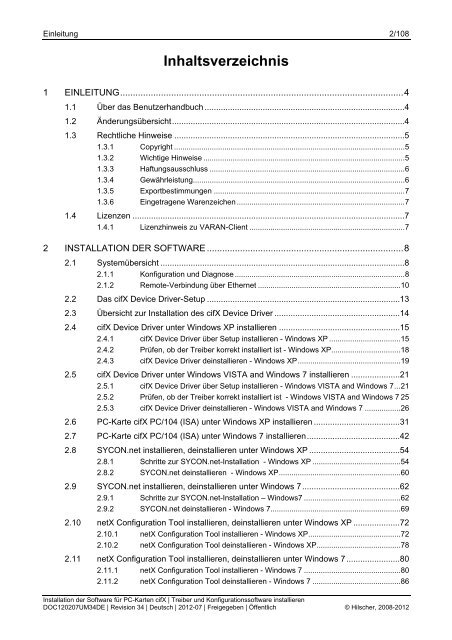Installation der Software für PC-Karten cifX
Installation der Software für PC-Karten cifX
Installation der Software für PC-Karten cifX
Sie wollen auch ein ePaper? Erhöhen Sie die Reichweite Ihrer Titel.
YUMPU macht aus Druck-PDFs automatisch weboptimierte ePaper, die Google liebt.
Einleitung 2/108<br />
Inhaltsverzeichnis<br />
1 EINLEITUNG...............................................................................................................4<br />
1.1 Über das Benutzerhandbuch ......................................................................................4<br />
1.2 Än<strong>der</strong>ungsübersicht....................................................................................................4<br />
1.3 Rechtliche Hinweise ...................................................................................................5<br />
1.3.1 Copyright ..............................................................................................................5<br />
1.3.2 Wichtige Hinweise ................................................................................................5<br />
1.3.3 Haftungsausschluss .............................................................................................6<br />
1.3.4 Gewährleistung.....................................................................................................6<br />
1.3.5 Exportbestimmungen ...........................................................................................7<br />
1.3.6 Eingetragene Warenzeichen ................................................................................7<br />
1.4 Lizenzen .....................................................................................................................7<br />
1.4.1 Lizenzhinweis zu VARAN-Client ..........................................................................7<br />
2 INSTALLATION DER SOFTWARE .............................................................................8<br />
2.1 Systemübersicht .........................................................................................................8<br />
2.1.1 Konfiguration und Diagnose .................................................................................8<br />
2.1.2 Remote-Verbindung über Ethernet ....................................................................10<br />
2.2 Das <strong>cifX</strong> Device Driver-Setup ...................................................................................13<br />
2.3 Übersicht zur <strong>Installation</strong> des <strong>cifX</strong> Device Driver ......................................................14<br />
2.4 <strong>cifX</strong> Device Driver unter Windows XP installieren ....................................................15<br />
2.4.1 <strong>cifX</strong> Device Driver über Setup installieren - Windows XP ..................................15<br />
2.4.2 Prüfen, ob <strong>der</strong> Treiber korrekt installiert ist - Windows XP.................................18<br />
2.4.3 <strong>cifX</strong> Device Driver deinstallieren - Windows XP.................................................19<br />
2.5 <strong>cifX</strong> Device Driver unter Windows VISTA and Windows 7 installieren .....................21<br />
2.5.1 <strong>cifX</strong> Device Driver über Setup installieren - Windows VISTA and Windows 7...21<br />
2.5.2 Prüfen, ob <strong>der</strong> Treiber korrekt installiert ist - Windows VISTA and Windows 7 25<br />
2.5.3 <strong>cifX</strong> Device Driver deinstallieren - Windows VISTA and Windows 7 .................26<br />
2.6 <strong>PC</strong>-Karte <strong>cifX</strong> <strong>PC</strong>/104 (ISA) unter Windows XP installieren .....................................31<br />
2.7 <strong>PC</strong>-Karte <strong>cifX</strong> <strong>PC</strong>/104 (ISA) unter Windows 7 installieren........................................42<br />
2.8 SYCON.net installieren, deinstallieren unter Windows XP .......................................54<br />
2.8.1 Schritte zur SYCON.net-<strong>Installation</strong> - Windows XP ..........................................54<br />
2.8.2 SYCON.net deinstallieren - Windows XP..........................................................60<br />
2.9 SYCON.net installieren, deinstallieren unter Windows 7..........................................62<br />
2.9.1 Schritte zur SYCON.net-<strong>Installation</strong> – Windows7 ..............................................62<br />
2.9.2 SYCON.net deinstallieren - Windows 7..............................................................69<br />
2.10 netX Configuration Tool installieren, deinstallieren unter Windows XP ....................72<br />
2.10.1 netX Configuration Tool installieren - Windows XP............................................72<br />
2.10.2 netX Configuration Tool deinstallieren - Windows XP........................................78<br />
2.11 netX Configuration Tool installieren, deinstallieren unter Windows 7.......................80<br />
2.11.1 netX Configuration Tool installieren - Windows 7 ..............................................80<br />
2.11.2 netX Configuration Tool deinstallieren - Windows 7 ..........................................86<br />
<strong>Installation</strong> <strong>der</strong> <strong>Software</strong> <strong>für</strong> <strong>PC</strong>-<strong>Karten</strong> <strong>cifX</strong> | Treiber und Konfigurationssoftware installieren<br />
DOC120207UM34DE | Revision 34 | Deutsch | 2012-07 | Freigegeben | Öffentlich © Hilscher, 2008-2012